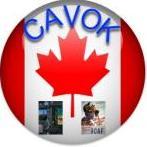-
Posts
2735 -
Joined
-
Last visited
-
Days Won
356
Reputation Activity
-
 Stephen got a reaction from sqrt(-1) in Plugin Review : World Traffic 3 by Classic Jet Simulations
Stephen got a reaction from sqrt(-1) in Plugin Review : World Traffic 3 by Classic Jet Simulations
Plugin Review : World Traffic 3 by Classic Jet Simulations
World Traffic by Classic Jet Simulations is one of the most significant plugins you can use in X-Plane. I will put my hand on my heart and say that I am a devoted follower of the plugin from its early days and here it is in it's latest and greatest manifestation as World Traffic 3 (WT3).
World Traffic
So what is World Traffic. Basically it is a plugin to create a dynamic world around your flying aircraft, this is in the form of other aircraft in which you can interact with and create a visually dynamic environment that fills up airports and its gates and has real form routes that the aircraft will fly between with built in ATC (Air Traffic Control). It all sounds quite simple but the machinations of creating this environment are extremely complex on top of an already complex simulator. The original World Traffic (WT) plugin was released in early 2013, by Greg Hofer of Classic Jet Simulations and is a concept by Francesco Missarino of Aircraft3D.
X-Plane does come with it's own built so called A.I. (Artificial Intelligence) dynamic world, but it is very basic and mostly restricted to the areas around yourself, if mostly concentrated on to your current airport. The A.I. has made significant strides over the last few years, but basically as everyone will tell you it is still plainly average, restricted to 20 aircraft and in most cases I personally have never used it.
One of the benefits of World Traffic is that it does not use or is connected to the base X-Plane simulator, it is in reality set a layer above. This allows it to be very frame-rate positive and better still give you a lot of control of the plugin. But this interactivity also created a barrier or complication that if we be honest created a time consuming and limited application of the idea.
A few diehards doggedly soldiered on and created the networks and ground routes to make World Traffic at least plausible and workable, and don't get me wrong as when World Traffic did run and smoothly it was was simply overwhelmingly excellent, and so overall WT was certainly well worth persevering with.
My way was to create small WT networks. Tight hubs of working ground routes and airline routes that interacted with each other, and to a point it worked very successfully, but the problem was that if I added in a new airport into the network there was a lot of work in doing so, it was not just a point and click and you could fly, but usually an afternoon of work was required to create the details of making it just work. So this was the biggest impediment to World Traffic in being wildly acceptable was in its just plain inaccessibility.
World Traffic 3
The inaccessibility of the original World Traffic concept has required a total rethink of the way World Traffic works. For current WT users a lot does and and still is the same, but the interaction with the plug is actually totally changed. The biggest concept of older users to WT3 is letting go of their old ways and embracing the new, once done then you will see how totally changed the plugin is. Once converted, you will then revel in the new, new.
I will in this review and semi-tutorial note the changes between the old and the new, most of the old WT files you will actually throw away and after all that hard work that is a hard thing to do. But the benefits are certainly worth all the changes.
World Traffic is made up of three components. The main X-Plane root folder called "ClassicJetSimUtils", the actual plugin "World Traffic" in your resources/plugins folder and the "WorldTrafficRadar" plugin also in your resources/plugins folder.
Installer
World Traffic 3 now comes with a installer. The Installer will do a full install of World Traffic, or if WT3 is already installed then any updates. It will also convert World Traffic from versions 1-2 to the new 3 so you don't have to go through your folders.
Older WorldTraffic (1&2) user will however need to remove these folders...
• X-Plane\ClassicJetSimUtils\WorldTraffic\AircraftTypes • X-Plane\ClassicJetSimUtils\WorldTraffic\AircraftObjects • X-Plane\Resources\plugins\WorldTrafficRTG You should also delete the Random Flight Plan Generator plugin folder from here on as it is now obsolete
First a License Agreement to agree to, then the root file of your X-Plane folder to install the plugin (note you don't need to stipulate the resources/plugins folder just the main root folder)
The plugin requires Navigation Data. If you have a Navigraph or Aerosoft NavDataPro account then you can dismiss this data install, if not then it installs the Navigation Data for you. Then the installer will install World Traffic 3 and when "Completed" will show you what has been installed.
If you have to set up WorldTraffic3 without the installer or when it is installed by the installer it should look like this...
First column is the plugins folder with both the WorldTraffic and WorldTrafficRadar plugins installed... note the installer and running txt files (arrowed)
Second column is in your X-Plane main root folder with the ClassicJetSimUtils file inserted here. Inside the ClassicJetSimUtils folder column three (top) are three items in:
CustomAirportRouting Data Navigraph Data WorldTraffic
The only folder you need to interact with is the final one in the "WorldTraffic" folder in column three (bottom section).
AircraftObjects
The aircraft for World Traffic are highly modified by Bluebell for X-Plane and they are actually freeware and are not part of the package. You can download the aircraft here WORLD TRAFFIC UPDATES with Airbus 1-4, Boeing 1-4, Regional 1-2 and GA - Military and both png and object files are to be inserted into your "ClassicJetSimUtils" World Traffic/AircraftObjects folder and all txt files go into the "X-Plane\ClassicJetSimUtils\WorldTraffic\AircraftTypes" folder.
It is important to note to remove ALL your old aircraft if you are converting over from WT 1-2 before installing the new aircraft as they are all significantly different, as a mix of the two object types will mess up the new version. It is highly recommended to update the "WT Alternative PushBackTruck" as well and insert it into the same AircraftObjects folder.
AircraftTypes
All the specific data to run the aircraft objects is held in txt files in the "AircraftTypes" folder
AirportOperations
All the specific data to run the services from airports is held in txt files in the "AirportOperations" folder
Airports
All the specific data to run the services (airlines and routes) from airports is held in txt files in the "Airports" folder
GroundRoutes
All the specific data to run the ground routes from within the airports is held in txt files in the "GroundRoutes" folder. Folders are split between DEP (Departure) and ARR (Arrival) folders
ICAO Operators
List of ICAO operator (airlines) codes for use in WT
OpenFlight
Route, airline and airport data which is used to create routes is stored here.
ParkingDefs
Stand and gate parking information data
RouteFiles
This was in WT 1 and 2 the route file folder, this is now disabled, but two files are still stored here in the "AFRE_Real_Traffic" and "Cargo_Tabular" with information on real airline schedules (AFRE) and cargo routes that are separate from the main routeing data. both items must be activated for both Scheduled and Cargo routes to run in the plugin.
Sounds
Aircraft and airport sounds are stored here.
In most cases once the Aircraft object files are installed, you rarely need to interact with the above folders, it is mostly all background information and data for the plugins use, were as before you would install routes and ground routes for the plugins use, this interactivity is now not required in WT3.
_____________________________
Setting up World Traffic
It is important to get the (easy) access and the setup correct to use WorldTraffic3, to do this you need to set up your key input in the main X-Plane11 menu "KEYBOARD" under... Keyboard/cjs.... I use just four main F Keys in:
F9 - F10 - F11 - F12
Main Keys are: F9 - Radar Toggle / F10 - ReSync / F11 - Go To Previous Menu (backwards) / F12 - Activate Key Command Menu (forwards)
Under the SHIFT/ key are: F9 - Flight Info Key / F10 - Camera Track Key / F11 - Activate ATC / F12 - Previous ATC Instruction
Two extra keys in SHIFT + and SHIFT - are used for the aircraft zoom (in and out)
There are more key inputs available, but the above key commands will cover 90% of all your basic operations and the simple ease of WT3 use.
Using World Traffic 3
To use WT3 you have two items in the X-Plane plugin menu with "WORLD TRAFFIC RADAR and WORLD TRAFFIC.
World Traffic Radar is just really the same toggle switch as you have set via the key input (F9) to show the radar popup image.
World Traffic has two menus with...
Flight Setup Parking Assignments
Flight Setup
This is your main interface in setting up World Traffic 3. When you select "Flight Setup" a window will appear for you to setup your flight details.
Top panel is for ATC communication, but also to identify your aircraft in the route files and on the radar screen.
You fill in the Aircraft's ICAO name and operator ICAO with the airlines Callsign. Right side requires your Arrival airport ICAO, Cruise Altitude and your departure and arrival time (approximately). In most cases if you use the same aircraft then just change your arrival airport and you are p[retty good to go, but it does require changing if you change your aircraft.
Flight Plan Generator
The heart of WorldTraffic3 is this panel in the "Flight Plan Generator"
In the earlier versions of World Traffic you had the "WorldTrafficRTG" or World Traffic Route Generator. That plugin is now thankfully gone. Instead of creating your own routes , the whole route system is now automatic and all those thousands of route files you created are now quite obsolete! (and yes you have to throw them all away...)
... and I do admit the RTG did allow you to set up very, very specific aircraft flying under selected airlines at certain flying periods, the RTG was however quite slow to set up and laborious to fill out (certainly with all the airlines and their route frequencies).
Four sliders are now the go in:
Max Number of Flight Plans to Generate slider
Traffic Density slider
Percentage of Gates with Parked Aircraft slider
Flight Plan Load Radius for Arrival and Departure Airports slider
First instinct would be to MAX out all the sliders, which is just going to cause you to overload the system, so a bit of restraint will give you better results and better flowing system, the above settings are about right for most uses.
Max Number of Flight Plans to Generate slider
The first slider will generate your flight plans up to the max setting. Flight plans are now auto-generated to be approximately close to the correct routes with the correct equipment. This means that US airports will have mostly US carriers and international arrivals. In say Norway at Oslo (ENGM) you will get mostly SAS and Norwegian Air Shuttle, but the system at this point is not totally perfect in that you may get say Qantas Boeing 738's instead of Qantas Boeing 747's at airports that Qantas do fly to but with the wrong equipment in mostly long-haul services, in time these fine tuning points will be tuned out, but overall the system works very well in tabulating the correct aircraft to the correct airport on the correct routing.
The routing data will also be in continuous development with AFRE_Real_Traffic and Cargo_Tabular regional data becoming more and more reliable, so for the really excessive pedantic users that list every known departure time and routing and expect WT3 to follow suit exactly, then it will come but not straight away as the routing data from AFRE is more and constantly refined in the future.
Traffic Density slider
The second slider is the traffic density adjustment. This will set the density of the aircraft flying around you and takes the percentage from the amount of flight plans generated, again it is very easy to overload the system if your density is too high. A note in that at large multi-runway airports you can pull the density below half if your system is struggling with too many services and the opposite with say a light regional airport that can benefit with more services in light traffic periods.
Percentage of Gates with Parked Aircraft slider
This slider can adjust the amount of aircraft parked at gates in either making the airport full or give you a few spaces and gates to park at, this parking area has another adjustment we will address later.
Flight Plan Load Radius for Arrival and Departure Airports slider
This slider will adjust the radius that local airports surrounding your departure airport has active routes from, I found 50nm was enough, but if you wish you can close it down to few nautical miles to get the best framerate, this will eliminate most local traffic in GA and prop regional aircraft, but if you want more of this sort of local activity then move the slider up, which is good for local point to point GA flying.
Three checkboxes in the lower part of the panel cover:
Auto-Gen Ground Routes checkbox Auto-Gen Flights checkbox Augment User-defined Flights at Airport with Auto-Gen Flights
Auto-Gen Ground Routes checkbox
If ground routes are not available then with this checkbox checked then WorldTraffic will generate the required ground routes automatically.
Auto-Gen Flights checkbox
World Traffic can either auto-generate flights or you can load flights from the AFRE_Real_Traffic and Cargo_Tabular regions data. If this checkbox is off you will use the real world data... but you will find the arrivals and departures will be far slower than the auto-generated routes.
Augment User-defined Flights at Airport with Auto-Gen Flights
If you use the above AFRE routing data then it won't contain data for local GA (General Aviation) or military traffic and so you need this checkbox on to fill those routes in with auto-generated routes.
If you want active airports and lots of activity then use the auto-generated routes, they may not be perfectly specific in the airports activities but I found they were very close to the airports operations and gets you there amongst the activity straight away.
A final bottom bar will then "Create Flights" and activate WorldTraffic3
_____________________________
Ground Route Generator
Another area to be totally refined and changed is the generation of WT ground routes. If any area that created the most frustration it was in the creation of the ground routes specific to the requirements of WorldTraffic.
Earlier ground routes were a complicated and slow process with a few editors like the AGRE ground route editor by Chopinet to trying to help out in making it a more simplistic way of a very complex way of creating the many ground routes from one end or start of the ground route and then multiplying that factor by the amount of gates and runways that was in that particular airport, it was a very slow and painstaking process... a few users created an auto-gen system but in most cases it just made the situation worse in refinement and in the sheer amount of gates the ground routes totally overwhelmed (I counted nearly 1400 ground routes once for LEBL?).
So a lateral think had to done to make ground routes a more flexible, easier and most importantly a more exact art in making WorldTraffic a more accessible plugin.
The solution is to use the built in X-Plane ground route system, or the ATC ground routes and Taxi Flow created by the WED (WorldEDItor)... and it works extremely well.
But here is a major point to be highlighted. WorldTraffic3 ground routes and traffic flows are only as good as the built in WED ground routes and traffic flows!
So if a current airport either payware or Freeware does not have any built in WED ground routes then the generator will not work and generate new ground routes?
The better setup the WED ground routes and taxi flows are then the better WT3 will run. As a note all your older specific created ground routes will still work fine, but if they are old then a regeneration of the routes will certainly help in creating a more modern flow around your airport if your scenery has now the currently correctly built in WED ground routes.
Biggest problem is for airports that don't have any built in ground routes? Most notable here is tdg's amazing sceneries and there are now 300 of them... But not a single one has any built in WED ATC ground routes? And tdg has given no indication of even wanting to rectify the situation, so in effect all of tdg's sceneries are not usable in WT3? that does create a BIG PROBLEM?
So if your favorite airport local or otherwise does not have any built in WED ground routes and taxi-flows then your only option is to create the WED ground routes yourself or I hope than users will share their new WED ground routes to cover the in blank airports, again the standard generated WT3 ground routes are all that needs to be uploaded to the X-Plane.Org WorldTraffic section as you don't need to actually share the WED ground routes themselves. As a note most WED built "Global Airports" are required to have the correct routes and flows built in before they allowed to be up loaded.
Ground Route Generator
If your current airport or arrival airport does not have any built in WT3 ground routes then WT3 will tell you and offer to generate the ground routes for you (If the WED data is available).
If you wish and you have just say loaded in a new scenery in either payware or otherwise, the you can enter in the scenery ICAO code and generate the ground routes ready to use with WT3, just hit the "Generate Ground Routes" bar to generate the routes.
First the Generator will tell you if the ground routes exist or not, and the time it will take to Generate the WT3 ground routes.
Depending on the size of the scenery in runways and gates it may be quick or take a few minutes to generate all the required ground routes, and insert them in the ClassicJetSimUtils/World Traffic/GroundRoutes folder as Departure (DEP) and Arrival (ARR) routes.
When the Generation is complete it will show you a complete list of all the ground routes generated and the ones that failed and why.
A trick or tip... is if your favorite airport scenery does not have the built in ground routes and a Global Airport version does, then swap them over and generate the WT3 Ground Routes and then swap the sceneries back again to use them... The ground routes may not be absolutely totally perfect but at least you can use the scenery in WT3 and I have done this a few times with a very good success rate.
Activating or running World Traffic3
To start running WorldTraffic3, all you have to do is press the large bar "Create Flights"
This action will generate the flightplans, load in the correct airport ground routes and select the correct SID and STAR vectors for the current airport. Then finally it will place all the correct aircraft at the gates ready to fly... It does take a few seconds and depending on the size of the airport to do these actions but the results are well worth the short wait, now WorldTraffic3 is active.
If you want a refresh of World Traffic or change to the AFRE routes via the checkbox (Auto-Gen Flights checkbox) then just press the "ReSync" key (F10) or on the WT menu.
The simplicity of WT3 is just when you startup X-Plane, in then just running the Flight Setup and setting up your flight details and just hitting the "Create Flights" bar is soon to become second nature, but in most cases you just open the window hit the bar and away you go and WT3 is quickly running... this is a far cry from the original WT setup... it is now just so easy?
Depending on the current airport's activity, aircraft will now start up, taxi and depart and via the correct SID (Standard Instrument Departures) patterns, concurrently aircraft assigned to arrive at the airport in this case South Florida KRSW will now also be active and following its route to the airport and via the correct STAR (Standard Terminal Arrival Routes).
This is Delta flight DL853 from KDTW - Wayne County Airport, Detroit. All relevant information is located on a lower left "Flight Info" panel that can be toggled on and off the screen via our key setup Shift/F9.
Detailed is Flightplan Name, Aircraft Type, Altitude, Heading, Position Lat-Lon, Next Waypoint, Waypoint distance and current aircraft state and in this case "Following STAR SHFTY2.06"
WorldTraffic Radar
So how do you check out which aircraft you want to see? There are several ways as a more options will be shown later, but the easiest way is to use the World Traffic Radar plugin, that is located in your plugins menu...
As noted earlier that to set up the Radar pop-up via a key toggle input (F9) and that saves you going to the menus all the time and is a wise choice. You have to input the airport "KRSW" that you want to see and click on the "Select Airport ICAO" button to centre the radar on the airport. You can have four distances from the airport in 10nm - 20nm - 40nm - 80nm and I use mostly the 40nm setting.
You can then select any aircraft on the radar screen to see it... this is the aircraft in red.
After selecting the aircraft then press the upper right button "Track Camera" to go to that aircraft, the aircraft viewpoint is simply adjusted via your mouse position, if you want to get in closer to the aircraft or zoom out then use your Shift + or - keys as you set up earlier. (you can also scroll though all the active aircraft visually via the SHIFT key: F9 - Flight Info Key)
To get back to your normal viewpoint then just hit any other X-Plane view key and you are back in your own aircraft.
Checking out the Radar is great for arrival information, because you can see the patterns on how the aircraft are landing at your arrival airport and what STAR's the aircraft are using and what runways are active. Aircraft can also go into holds before landing and they are noted as circled lines but in time they will form into straighter lines and line correctly up to land.
The information you inserted on the Flight Planning section will show you your aircraft on the radar screen as we will see more below.
Arrival aircraft will follow the correct STAR then line up correctly to land on the assigned runway.
World Traffic aircraft are awesomely good, in fact the quality is as good as your own aircraft and the only real giveaway are only the more slightly square wheels. The aircraft have been highly modified for WT3, there are a lot of new and better animations in engine fans, flaps, airbrakes, aileron and rudder movement and aircraft lighting... aircraft sounds are also highly realistic.
WT aircraft performance mostly matches the published performances aircraft data and they are also affected by wind and turbulence. The planes will respond to crosswind takeoffs and landings. published performances aircraft data is also used to determine suitable runways for aircraft when looking for takeoff runways. Fuel weights are calculated based on the max fuel weight and the aircraft range as defined in the aircraft definition file. Watching these aircraft on approach is excellent as they adjust and readjust to wind and alignment, did I say addictive, yes it is very addictive to watch.
Aircraft behaviour is excellent with runway alignment and even for wind adjustments on the approach. If a heavy is flying across the ocean it's calculated starting fuel weight will be quite high so it will use a lot more runway than if it's on a shorter flight. More runway is also required too at airports with higher field elevations with lower air density and lower indicated airspeeds.
On landing planes will use higher braking levels for short runways and they will touch down closer to the runway thresholds and they will leave their engine reversers on longer.
Then the aircraft will taxi to their assigned gate, the taxiway and gate details are all shown on the info panel...
You can follow the aircraft all the way to its assigned gate, and then you still get the full shutdown procedure, no just a quick cut off here as there is a full gate to gate experience from start up to shutdown.
_____________________________
Parking Assignments
One of the annoyances of earlier WorldTraffic versions was that if you landed at an airport you would find every single gate was full of traffic, and there is nowhere for you to actually park? Another visual issue was that if there was a static aircraft as part of the scenery at that gate you then also had a doubled up aircraft then also sitting in the same position which was not visually pleasing?
Now I like to always park at Gate B2 at KRSW so I would like that gate free anytime I arrive at the airport? Now in WT3 you can do that...
From the plugin menu and World Traffic then select "Parking Assignments" A popup will allow you to select an airport (above right) and then the gate or bay you want to adjust (below left)....
Again it very important to emphasize that the Parking Assignments selection is only as good as the WED data that it has to interpret. So if the WED gate numbering is poor and there are few airports out there with no numbering completed then you won't find or be able to edit your gate selection, so it important for WED developers to make sure the gate data is correct for the scenery.
The "Parking Assignment Edit" panel allows you to adjust and edit that gate, stand or bay situations. It covers the Type/Operator Aircraft name and tail number specifically for that gate (if you want it there). Parking position... this allows you to fine tune any gate position so the aircraft is sitting there correctly and the correct pushback distance and also the correct aircraft door and wheel alignment.
If you wish to disable that gate completely for either your own use or if there is a static aircraft sitting at that gate then you need to uncheck the checkbox "Enabled" at the bottom of the edit panel...
... to save the changes then press the "Regenerate Ground Routes" Bar lower right and you will get a panel showing the changed ground route details, and then do a Resync. Gate information is stored in the ClassicJetSimUtils/World Traffic/ParkingDefs folder.
You can also select in Parking Assignments on what aircraft and aircraft type you require at a a certain gate or stand. Biggest standout will be cargo aircraft sitting at passenger gates?
Selecting the gate (or gates) you can select the aircraft type (or size) that you want to use that gate, and lower even the actual airlines (arrowed below left) via their ICAO code and you have twenty choices allowed.
Lower is the definition of either civil, military, cargo only, non-cargo or both cargo and non-cargo aircraft via tickboxes, a regenerate will save your all your gate preferences and a Resync will produce the required results.
The parking gate assignments will allow you clean up your airports to your own tastes, but more importantly put cargo aircraft at cargo stands and adjust the gates to the correct type of aircraft or even airlines to specific areas (or concourses), this will be a continuous action with any scenery added to X-Plane, but it does make your airports highly realistic.
Ground Route Testing
You can test any ground route by using the "Test Ground Routes" button lower right bottom.
On that gate or stand selected you have the option of seeing all the available Arrival and Departure ground routes and running a test.
When you select the departure and aircraft type and run the test you get four border poles (black and green) and the aircraft park position pole which is a white and red stripe pole, white and blue stripe poles note the ground route path...
... the white and blue stripe poles note turning and hold points and the test poles continue to the main runway hold point.
The arrival ground route points are also available with the aircraft appearing directly on the immediate approach.
Any ground route editing is now done with WED, that makes it easier to set out ground routes and do any adjustments with the new "test" system able to recheck or track your changes.
_____________________________
WorldTraffic Menu
To most older World Traffic users the menu is mostly still the same. Accessed through your key input with F12 to bring up the menu panel, F11 is your back track key, and so if you go one step into the menu you can then step backwards and even out of the menu by using the F11 key... easy.
There are five menu items listed including:
Display Flight Info for Airport Display Flight Info Enable/Disable Regions Preferences Resync
Most interesting is the new "Flight Info board" which is selected via the first line.
This board lists all the current flight plans for the airport listed at the top of the flight info board. Green lines note non-active flight plans and blue denotes active flight plans (or aircraft that are flying around in WT3). They are listed as ARRIVALS and DEPARTURES with the current ZULU time and date.
A third line denotes flights in Yellow Lines are which are departing aircraft, they activate about ten minutes before departure (Zulu) and at that point a pushback truck appears on the departing aircraft. When arriving aircraft could be accessed via the radar screen, you access the departing aircraft via this menu screen in selecting the departing flight you require.
Once departure time arrives (Zulu) and then the pushback commences...
... engine start is once the pushback truck disconnects, but you can adjust the engine start time or wait time at this point via a menu preference.
You always have access to the lower left flight info panel set up via the Shift-F9 key. Once the aircraft commences its takeoff the flight departure line will change from Yellow to Blue to denote it is now an active flightplan.
As with the arriving aircraft following their STAR patterns, then the departing aircraft will follow the correct SID as well. Once the aircraft has become an active flightplan it is now available on the radar screen in red, and you can access the aircraft later if you wish as it leaves the area.
The Flight Airport Info board is quite new to WT3 or really a last minute addition, so it is a bit raw in this release version. It works and it works well, but it will also get more attention in future updates as it is a really great addition to WT3
Other menu items are also covered with first the "Display Flight Info"...
... Display Flight Info covers all the flightplans generated, and there can be thousands (and thousands) of them. Any flightplan selected (as long as it is active in blue or yellow) can give you the same aircraft view as the radar. There are sometimes a few duds in red, but ignore them and all the green routes are just parked up aircraft at the various airports.
Second Menu option is the "Enable/Disable Regions" This is the old WorldTraffic option of selecting regions to save overloading the plugin and keeping the active aircraft with flightplans within a certain area or airport... this has been discontinued, but the AFRE and Cargo flight data is now stored here (and more data will probably come) and you need to have both data sources switched on to use (in Green).
Third Menu option is the "Preferences" The preferences are just simple commands that can change your - Max Track camera distance, AI aircraft volume, Plugin control of X-Plane Aircraft (usually ON), Ground Routes Required for arrival runways (Always ON), Start on runway if there is no ground routes (usually in close by airports to start flightplans), Ground Collision Avoidance (required so aircraft keep separation), Ground Collision timeout, (If a collision does occur then the aircraft won't freeze or stay opposite of each other), Aircraft Startup time in minutes, Navigraph approaches ON/OFF and Radar (Filter) options.
_____________________________
Interacting with World Traffic 3
So what is X-Plane like with WorldTraffic3, brilliant... is the first thought.
Your empty airport looks bleak, but after the "Create Flights" process has finished (ReSync does the same process) then your airport comes alive with aircraft, this is Aerosoft's ENGM - Oslo.
One thing to note is that you won't get activity instantly. WT3 takes a short while to get things running, but check out the radar screen and there are already aircraft heading your way or flying past to other destinations...
... and it doesn't take long before the pushbacks get started, my guess is around ten minutes before the airport is crawling with active aircraft depending on the time of the day and size of the airport, usually around 8.30am is the best for full departure activity.
ATC
My flight today is with the Zibo B738 from ENGM - Oslo to ENBR - Bergen as SAS - SCANDI. I have cut and pasted in my flight details (below right).
Access to the ATC is via Key SHIFT - F11 and the information is shown upper screen (no audio), this will give you a runway selection available, but note if you select a runway not active (or wrong wind direction) then WT3 will totally ReSync to match that, and that does sort of spoil the departure theme, so a check of the radar will usually give you the current working active runways.
Then ATC will give you taxiway and runway departure information with the SID you are going to use for departure and bring up the X-Plane communications panel for the airport frequencies. At any point you can go back to any previous ATC instruction via your SHIFT - F12 key input.
You have to be very aware of activity around you, as the airports can get seriously busy with aircraft traffic.
All around the airport there is activity... aircraft do taxi at correct speeds and slow for corners or tight turns, aircraft separation is excellent, both on taxiways, waiting their turn to takeoff and in sequence in landings. Earlier WorldTraffic versions had poor landing separations that caused a lot (too many) aborted landings, but WT3 is far better in separation, not perfect as you still get some aborted landings and this area is still under more refinement, but overall in WT3 the separations are now pretty good.
Your awareness must be not just the local traffic around you, but there are aircraft turning to finals above you as well, it makes it a busy time in the cockpit...
... you also have to form a queue. Yes I have sat in line for long periods before getting my place to depart, a look at the radar showing lots of stacked arrivals can make you wonder "how long will I be stuck here?" when all you want to do is fly, but that is WorldTraffic's realism as well, in most cases you love the aspect of just waiting your turn and checking out the paperwork. Note that is you (below left) at the hold point from the WT3 aircraft perspective!
Then ATC as gives you the clear, you have to on the ball and move as there is traffic coming at you, but other times it will allow you to line up on the runway as an arriving aircraft departs on to a taxiway a long way down the runway, here I get a lineup until the Lufthansa has cleared the runway
Then the ATC gives you the all clear to go with heading vectors and speed constraints. Once airborne you will get vectors to follow the SID (ATLA8B) and it will set up you up in going into the right direction. If you have a running SID flightplan then ATC will ignore you.
You are noted on the radar screen (as long as you have filled in your "Flight Planning" details), again if you are not sure of your last instruction then press your for your previous ATC instruction via your SHIFT - F12 key input, added details include your current status.
ATC arrival is the same as departure with you following the assigned STAR procedure, but again you might be put in a hold before being assigned a runway. The WT3 aircraft will navigate around you and you have to follow the ATC instructions to the letter on the STAR's and with aircraft separation, again your radar screen is your best friend.
There is a Baltic Dash 8 to my north-west (red) and so I keep an eye on it and fall into a landing pattern behind it for ENBR RWY35 (arrowed above).
It is great to land at an airport with plenty of activity, and ENBR is busy... A point to make is that a feature I would like is to be able to change my arrival airport enroute? You can't do this at the moment, but I think that would help, it helps in another way if you have to ReSync to make a dull airport active. These areas are still in refinement and overall it works fine, but a few times you may have to Resync an airport to reset it after you have landed.
"Oh, where did he come from?" The Baltic Dash 8 suddenly reappears as he is far slower and took a longer route before turning off the runway, now he is suddenly in my ten o'clock... So I let him pass and fall in behind.
One of the great features is that aircraft will go to their correct parking areas in gates or stands, so the Baltic DHC8 goes off to the stands while I head for the gate (27).
Even when parked the activity doesn't stop as we here (above right, arrowed) have a departure, a Norwiegan shuttle B738 taxiing in and a Widerhoe DHC8 also arrived and heading to the stands... did I say this WT3 can lose you hours and hours of your life just watching airport activity? no... well it does and it is very, very addictive!
Did I also note that night operations are also very highly addictive? "No", well they are also with all aircraft having great lighting with full landing and taxi lighting (that turn on/off as required), logo lights and the usual strobe and navigation lights.
There is a huge range of liveries with retro and promotional painted aircraft as well...
Aircraft types and airlines are very varied, even to some very obscure ones and every continent is covered around the world and not just focused only on the US and Europe.
_____________________________
Summary
A few of the World Traffic purists will go "What the!" But what happened is that World Traffic in its third version is that suddenly it went very accessible and easy to use. The total benefits of the original innovations originally on offer here with WorldTraffic are now available to everyone.
In reality now it is a click and almost instant airport activity, not just from the actual aircraft taxiing, departing and arriving, but in the way you can also easily set up any airport with the correct WED ATC traffic data in just a few minutes, no more hours and hours on the ground route editors any more, it is now just a click and go setup.
And that is the whole theme around Worldraffic3, in making it totally accessible and easy to use in every area. Everything else has also had attention. The aircraft are far more animated and the quality is excellent, some GA's are a little average in textures but in the main you will be hard to be not taken in by the quality of the aircraft, they are very varied now as well, with everything from light GA Cessna 172's, twin-props, regionals in both props and jet, light B737/A320 and heavy jets up to even the modern Dreamliners and A350's and of course the super heavies in B744's, A380's and Cargo aircraft and their schedules and routes are also covered. Airline liveries also cover all bases with specialised liveries also presented, in fact it is all very expansive in all areas compared to the original WT versions as is the real world route and schedule information, SID and STAR departures and approaches are also now part of the new WT3 system.
One thing to note with the release of WT3 is there is still a bit of ground to cover in complete coverage, is some areas it is still a bit early on release. There is a lot of airports and their distinctive layouts to be fine tuned, ground routes to be generated and it will take time to get full coverage. I have found that setting up new airports (mostly payware) is a breeze, as most new releases do have that important WED routes completed, but many older sceneries don't have such built in WED data... here is looking here at you tdg? But X-Plane users are an industrious lot and we love nothing than challenges like this, and to a point that is also part of the fun...
Older ground routes do work, but many could also be outdated, so if they can be updated and regenerated then it is worth the effort, but older ground routes are still valuable on airports that don't have built in WED ATC routes and have been carefully crafted for certain airports.
ATC is still quite basic, but to a point that was not the focus of this current new version and that will be part of the feature list in the future, and a lot more features are certainly coming.
For most of this year and throughout all the early WT3 betas we have used WorldTraffic and it has been very highly visible within our reviews, The plugin adds in a totally new dimension to the way we use our simulator and it is a huge bonus to any one that uses the features provided, empty airports suddenly become bustling hubs of activity and the plugin adds in great visual and interactivity into our flying.
For current users versions WT1 and WT2, there is an upgrade fee to WT3 of US$10 (if purchased since 1st Mar 17 the update is free), Originally WT3 was just going to be an update, but the development aspect took a more major turn that then turned into a total 3000hr redesign and the basic philosophy change to make the plugin far more accessible which has certainly been delivered in this comprehensive upgrade. For anybody else then this is a plugin you need or should have as part of your X-Plane system... I am a true believer in WorldTraffic so I will state my case here honestly, but I not going to blind to the fact that WT3 is a significant step for X-Plane and is very if highly addictive... once used it is now never forgotten, it is that great and WT3 for X-Plane activity, interaction and the sheer visual spectacle it is just highly addictive and simply brilliant.
_____________________________________________________________________________________
The World Traffic 3 by Classic Jet Simulations is NOW available! from the X-Plane.Org Store here :
World Traffic 3.0
Your Price: $29.95 For past users before 1st March 2017 there is an upgrade fee of US$10.00, go to your X-PlaneStore account to get the discount. If purchased since 1st March 2017 this version upgrade is free. Version 3 new features: Automated Installers Flight Setup Window Auto Ground Route Generation Auto Flight Plan Generation Airport Operations File has expanded functionality Parking Assignments Window Flight Information Window Updated Aircraft Definition Improved Traffic Separation SID/STAR/Approach improved see the full list of all new features here
Requirements
X-Plane 10 (any edition) or X-Plane 11 - running in 64 bit mode
Windows, Mac, Linux in 64 bit mode
Installation and documents:
World Traffic has three components. The main X-Plane root folder called "ClassicJetSimUtils", the actual plugin "World Traffic" in your resources/plugins folder and the "WorldTrafficRadar" plugin also in your resources/plugins folder. There is a full installer and details on how to install WT3 into X-Plane.
Aircraft packages are downloaded separately and inserted into the "ClassicJetSimUtils" World Traffic/AircraftObjects folder.
A QuickStartGuide and a full Technical Manual manual is also provided...
WorldTraffic3 and all aircraft download links can be found here: World Traffic 3 Update Page
A key number is required and it is placed within the "World Traffic" plugin folder to activate the plugin
World Traffic development forum is here: World Traffic - X-Plane.Org Forums
A note of thanks to both Chopinet for his skills in creating a lot of WT3 detailing and editors, Bluebell for aircraft conversions, and without them then WT3 would just not simply exist in its current form.
_____________________________________________________________________________________
Review and tutorial by Stephen Dutton 26th September 2017 Copyright©2017: X-PlaneReviews (Disclaimer. All images and text in this review are the work and property of X-PlaneReviews, no sharing or copy of the content is allowed without consent from the author as per copyright conditions) Review System Specifications:
Computer System: Windows - Intel Core i7 6700K CPU 4.00GHz / 64bit - 16 Gb single 1067 Mhz DDR4 2133 - GeForce GTX 980/SSE2 - Samsung Evo 512gb SSD
Software: - Windows 10 - X-Plane 11.02
Addons: Saitek x52 Pro system Joystick and Throttle : Sound - Bose Soundlink Mini
Plugins: Environment Engine by xEnviro US$69.90 : XPRealistic Pro v1.0.9 effects US$19.95
Scenery or Aircraft
- KRSW - Southwest Florida International by Aerosoft (X-Plane.OrgStore) US$24.95
- ENGM - Oslo Gardermoen by Aerosoft (X-Plane.OrgStore) US$24.95
- ENBR - Bergen Airport by Aerosoft (X-Plane.OrgStore) US$21.59
- Zibo Mod Boeing 737-800 - Default X-Plane11 aircraft by Laminar Research
-
 Stephen got a reaction from noah in Aircraft Review : SIAI-Marchetti SF-260 by JRollon and SimCoders
Stephen got a reaction from noah in Aircraft Review : SIAI-Marchetti SF-260 by JRollon and SimCoders
Aircraft Review : SIAI-Marchetti SF.-260 by JRollon and SimCoders
The SF.260 was designed by Italian aircraft designer Stelio Frati, with production work originally performed by Milan-based aviation manufacturer Aviamilano. It was even before the aircraft's maiden flight that the project was then purchased out in the whole by SIAI Marchetti, who had purchased the rights to the design and the manufacturing which continued to be performed by this firm until the company was themselves bought out by Aermacchi in 1997.
The aircraft is two-four seat single engined trainer, that also had the capabilities as a very light-weight strike aircraft, and that made it very popular for small airforces. It is renowned aerobatic aircraft as well, and so this is a very versatile aircraft was built to the standards of a jet aircraft rather than a light-weight trainer. Around 850 aircraft have been built since 1964, and the aircraft is still in production.
JRollon and SimCoders
Javier Rollon is a very early X-Plane designer from Spain. His aircraft include the CRJ-200, BAE Jetstream 32 and the T34-C Mentor, but more unknown is that he is the main developer that is responsible for most of the default aircraft that comes with the X-Plane simulator, so fly the Boeing 738, or Boeing 747-400 or even the Space Shuttle and you are flying in one of JRollon's aircraft.
SimCoders are a specialist plugin developer studio that started out with their excellent "Headshake" plugin, but their main focus has been on REP's or Reality Expansion Packs that give both the X-Plane default or payware (mostly Carenado) aircraft added capabilities and features not included within the original package.
With this SIAI Marchetti it is the first time that SimCoder's have been included in the original development of the aircraft, so this package is not a divided or addon pack, but both areas have been developed together as a one single whole package.
First impression is that the included feature list is huge for such a small aircraft, add in the SimCoder pack and it gets really big. So no expense has been spared here by either developer on this little trainer/strike aircraft.
Walkaround
The SF.260 uses the Simcoder REP as it's menu system, so any or most menu options or features are accessed through that system.
But first let us have a walkaround of the Marchetti, and have a look at the intimate details of the aircraft, however to access some areas it is required to use the REP pack menu system...
I have always been a bit contentious towards some of JRollon's designs, no doubt they are excellent. But they sometimes they come across as a bit heavy handed, note the X-Plane Boeing 747-400, or the CRJ-200. They are very good make no mistake, but usually feel a bit heavy and dark in their designs and graphics. So my first thoughts on the Marchetti, was then is this aircraft going to go down that same dark dirty route, but to be fair Javier has not done an external payware aircraft for years, as the Laminar contracts have kept him away from the main stream so to speak. So in someways this aircraft is a new look at his current design philosophy and in the way he has adjusted his style to the newer X-Plane11 era and it's dynamics.
There is one thing that has been very highly noticeable from about the same time last year and that is the sheer upward thrust of quality in detail and realism... from a reviewers point of view this level and the sheer speed of this upwards movement, can also make you look like a bit of a twat. Go back to last year and the gushing of "Brilliant", "Authentic" and "Realism" can look now a bit outdated. But the announcements were made in context to the level of design and the version of X-Plane you were working with at that time. All you can say here is, this is a new higher level of dynamics for X-Plane once again...
If you love detail, then this Marchetti will be an aircraft that will really get your jollies off... words of "Incredible" and "amazing" do so easily roll off your tongue.
The undercarriage is the point of truth for any design, and yes there are a lot of great assemblies out there, but "this" detail is something else, and I have a few thousand real aircraft gear images to back me up. The detail and complexity is absurd, almost an art form, but overwhelming is the wear and tear detail... the liveries that come with the Marchetti are large in size at 4096x4096 and downloads are 131mb each, but they hold some incredible detailing.
It is not just the wheel assemblies that are outstanding as in their craftmanship, but the wheel-well boxes are highly realistic as well. Just look at those tyres and tell me you have seen better...
Wing profile and detail is again excellent, but it is in the minute that you see brilliance... note the wing-tip fuel tank drainage plug. Lighting assemblies on the wing-tips are a work of art. The static wicks are highly realistic, as they flop in the static position but are animated in flight; they are positioned on the wing, elevator trailing edges and rudder trailing edge.
Panel fit, riveting and design is first rate, as it is hard (and so many developers get don't the right amount of groove to make the panels realistic and so they look wrong), but not so here... note the lovely NACA duct on the fuselage.
I have a bit of an obsession with glass, as to me perfect glass means a perfect aircraft, it is all in the shape, the thickness and the reflections.... and just when you thought it couldn't get any better, like with JustFlights Hawk T.1a then along come this masterpiece, with not only a perfection of a glass canopy, but a section of tinted glass set within the glass... and look carefully and the glass is also scratched by the elements in the air, these scratches are very and highly realistic when viewed in flight, and more so the VR (Virtual Reality) mode.
Part of this extraordinary detail is the engine as well.... a Lycoming O-540-E4A5, 195 kW (260 hp) 6 cyl horizontal opposed engine!
You can only access the engine via the REP menu... which I found a little annoying, surely we could have a selection to access the engine like the other static items? Note the excellent air-cooling pots or cylinders, and every nut, screw, wire and pipe is here... it is simply extraordinary detail.
Cockpit and Cabin
It has been a journey around the Marchetti's exterior, so how is the interior and does it live up to the same quality and detailing? Some how you already knew that this not going to be the usual case...
... although the instrument panel looks excellent, it is the seats that really early on that catches your eyes.
This is obscene to almost sick in realism... the folds of the leather, the inner seat panels... agggh... it is just... well. The highlight (yes there is more than that that leather) is in the seatbelt stitching, ribbing and design... ohhh! beautiful, and tell me where there is better?
Internal cabin paneling is also exceptional, lovely leather (this is an Italian aircraft after all) and again those ripples and folds... note the metal foot plate with screws on the floor.
Instrument Panel
Getting to the business end of the Marchetti you know it is already going to be good...
... and the detail, features and quality is going to be very high, and so you are certainly not going to be disappointed either. It does feel military but not that far removed from a general aviation aircraft. Note the lovely folds in the leather on the edge of the glareshield.
First point is quirk or is it a intentional point. The lower "Avionics' switch does not turn off the avionics suite? (it is actually switched off in flight?) even with the battery switch flipped off. The only way to stop the avionics draining your power is to pull out the circuit breakers? (arrowed) and yes they all are active. There is another avionic kill switch I found later (almost hidden) in the "Emerg Avionics Master". This Emergency Battery is made by 28 AA batteries, and the Emergency Battery is connected to the ESS Bus and so over-riding the standard avionics Bus
.
All the instruments are beautifully done with wear and tear scratches on the glass, but they are also very realistic in that the cockpit instrumentation needles will be more precise with a newly calibrated gauge rather than with an old one. So you can tap over an indicator or a bulb light to try to correct its error or fix it while in the cockpit. And I like the way the artificial horizon is lazy and floating with no power.
Instruments are complex, heavily detailed and focused on the left seat flying pilot. Standard Six instruments are in the classic layout with Airspeed Indicator, Artificial Horizon and the Attitude Indicator positioned top, and the Turn Coordinator, Heading Dial with built-in Course Deviation Bar (CDI) centre and the Vertical Speed Indicator complete the lower set. Lower row has a fancy chronometer, a ADF/VOR pointer and a CDI or Course Deviation Indicator (VOR 2, and switchable to VOR1)
Right side pilot has backup instruments with RPM dial, Manifold Pressure and Attitude Indicator line of sight with a secondary Attitude Indicator right lower. Suction dial, Fuel Flow and Temperature gauge. Centre panel has landing gear lever and Flap switch Up to 50º in continuous movement and not stepped. Then there is two rows of engine gauges that cover Oil Pressure, Oil Temperature, Cyl Temperature, LoadMeter (top) L(eft) tip tank Fuel, L(eft) wing tank Fuel, R(ight) wing tank Fuel, R(ight) tip tank Fuel (lower) - (64 gallons). The full set of active circuit breakers and lighting switchgear is on the bottom row.
Under the glareshield there are four dials, they cover L to R: Fuel Pressure, Engine EGT (Exhaust Gas Temperature), Flap position and Acceleration G movement.
Outwardly the Avionics stack looks like the standard fit-out you usually have, but this layout has far more built in active features.
Top of the stack is the standard issue Garmin 347 audio panel with the X-Plane Garmin GN430 GPS system below (COM1/VOR1). The
Bendix/King KX165 NavCom is quite a comprehensive unit with: Active/Standby frequencies mode, Channels mode, CDI mode, Bearing mode, Radial mode and Timer mode. The next Bendix/King KR87 ADF Receiver is also very comprehensive with ANT/BFO/ADF modes and FLT/ET mode with SET/RST button. The Marchetti uses a Bendix/King KFC225 Autopilot with highly realistic Startup animations, ROLL and PITCH mode, HDG/NAV/VS/ALT modes and Yaw Damper... finally bottom is the Garmin GTX330 Transponder with built-in Altitude Monitor mode, Count down mode, Count up mode, Flight Time mode and OAT/DALT mode, altogether they are quite impressive to use. None pop-out and that includes the default GNS 430? but the KFC225 is very easily accessible from the pilot's position.
You can use the XSaitekPanels plugin and also install the RealityXP's GTN750 GPS as it can also can be used if you have that (expensive) option.
Centre pedestal is tiny but excellent with; standard Throttle, Propeller and Mixture levers which are lovely and beautifully designed, the Fuel tank switch is set below... note the nicely crafted joysticks (can be hidden) and trim wheel.
The SF-260 has twin-throttles with another on the far left... Italian trainee's are expected to learn to fly via the left hand on the left throttle and the right hand on the stick... Another lever lower down is a feature, with if you use Simcoder's "Headshake" plugin with the aircraft you can adjust the vibrations of either a loose or tight seatbelt, by just adjusting this lever!
Rudder pedals are beautifully crafted, and the guides as they are animated are also very realistic (arrowed).
Lighting
The panel lighting is sensational as well, there is only one adjustment via both knobs at each end of the instrument panel... the phosphorous lighting dims slowly at night, and looks highly realistic. There is also a small yellow light above the pedestal for maximum detail and the lighting glows beautifully at night.
External lighting is very good as well.
Strobe and beacon lights are bit strong but fine, navigation lights and there is a single nose landing light.... that single light however is quite strong.
REP or Reality Expansion Pack
The built in REP package is pretty well the standard version that SimCoder's produce for other aircraft. But because it is already interwoven into the aircraft it does feel far more solid than the other REP packs. I personally am not totally a user of REP packages as they can be a bit over excited on the various systems (early engine starts were almost impossible), but they have improved quite a lot lately, so we shall see how the fully installed REP is either a bonus or a negative to this aircraft.
The REP can be accessed by two menu options... one is in the X-Plane plugin's menu and the other is a pop-out on the left side of your screen...
The left side screen menu tabs can be partially or fully hidden.
The top plugin menu has more options with the screen version only using the centre six tabs. The first two include; "Settings" and "Wear out to".
Settings include: Enable the plane damages, Show failure messages, Show tips, Show side menu on mouse hover only, Save and restore the plane status between sessions, Enable hypoxia effect, Roll axis drives ground steering, Use US Customary (pounds and inches), Pilot/Copilot altimeter use InHg and Enable engine monitor.
Most of the above can be switched off, like the failure messages, tips and engine monitor. The mouse hover option is best ticked off as well... but the Save and Restore option is excellent in leaving X-Plane and coming back to the aircraft, which is then set exactly the same way as you left it, including warm fluids, CHT and Oil Temperature, switches position, the fuel on-board, the loaded weights, the engine fluids quantity and quality and the feature is excellent. To reset to cold, just uncheck the box.
Wear out to; The aircraft comes with some significant failures built in and you can regulate them by setting the "Wear out" condition, there are four settings with:
Brand New or the engine is brand new and all the onboard systems were just as tested.
Privately Owned (new): this is an almost new aircraft that has been privately owned with care. The engine as well as the other systems will have some hours logged but no issues are in place.
Privately Owned (old): this is an aircraft that has been owned privately for years. The engine as well as the other systems will have much hours logged but no issues are in place as the private owner kept the plane with good care.
Flying Club: Buggered!
The centre six selections on the plugins menu are the same six on the left side tab menu, they include:
Kneeboard Mass & Balance Walkaround Tow Maintenance Report Automatic Engine Start
All menu options have pop-up panels and you can move them around the screen, but you can't scale them, which is a bit hard as some are quite large and can cover vital instruments... so the panels can get in the way in flight, not so much on the ground. For VR users there is a custom system to access the menus and text inputs in the VR mode, so there are both systems available in the 2d and 3d environments.
Kneeboard: This panel contains the aircraft normal and emergency checklists together with the performance reference tables (there are also key assigns to operate the kneeboard without using the menus).
Mass & Balance: This panel is used to precisely load the plane, a Center of Gravity envelope is provided. There are settings for Pilot/Passenger/Baggage weights, Fuel Weight, Landing C.G protection and an aircraft summary is also provided.
Walkaround: The walkaround feature is a combination of several areas, in settings for the aircraft in fluids and fuel, opening features and static elements.
A lot of users are already very familiar with this REP system and it is excellent, but if you want say just the chocks positioned it is a long way around the walkaround to do so? The pop-up panel has two areas of walkaround choices, one is the main "Pre-Flight Check" and the other is the "Lights Check"
Lights Check: This checks all the lights around the aircraft, and includes the instrument panel lighting. Note the excellent tip tank fuel cap detail!
Pre-Flight Check: Does two actions in testing areas around the aircraft for flight and adding or removing static elements. It also shows fluid levels of the various systems.
Static elements include: Wheel chocks, Canopy cover (nice), Wing and tail tie-downs, engine inlet covers and pitot cover. Tyre condition and wear is shown, in case they need replacing.
Contentious for me is that this option is the only way to get access to that amazing Lycoming O-540-E4A5? It would be nice for the engine access to be part of the static elements? You can check the oil and its condition level.
Fuel quantity and contamination levels are also shown, nice fuel cap...
The active flying surfaces test feature is still here and it is very good....
... with the surfaces covered which are the ailerons, flaps, elevator and rudder.
All in all the walkaround system is excellent, and there is a key command available to manoeuvre quickly through the walkaround menu.
Tow: The tow feature allows you to pull the aircraft from the front nose position, you use your joystick to move left-right and backwards-forwards and at different speeds.
Maintenance Report: There is a comprehensive clipboard that is a Maintenance Report... It is important to understand that the Marchetti is when used very vulnerable and has a significant built in "Custom Damage & Maintenance System". And ANY system can be damaged if used the wrong way. The Maintenance Report is one way to keep the pain away if used regularly, and it shows you the current condition of the aircraft. Note it can only be used if the engine and power is switched off, and then for the maintenance to be done on the aircraft.
Engine Autostart: The REP provides you with a way to automatically start the engines. So get down on your knees and say "Thank God" for this option... It can be a pain to start, certainly from cold.
Final two menu options are: "Toggle Static Elements" which is all on or all off, with no individual choices (it can be a key input as well).... and "About" which is what the current REP pack is being used.
Flying the Marchetti!
Outwardly this a computer program, but inwardly this Marchetti behaves like a real aircraft. The O-540-E4A5 engine breathes, has the correct (or poor) fuel flow and there is a combustion model to which all power outputs, the Cylinders Head Temperatures or the Oil Pressure which are all regulated. so the power output can be depending on climate and certain conditions, like for instance altitude... yes it is all very complex, but also highly realistic. Noted features include...
Oil type, quality and quantity affects the engine behavior and the spark plugs may foul because of carbon deposits, Leaning the mixture at the wrong time or in the wrong way may cause damages to the engine, there are carburettor dynamics and ice accretion. Engine preheater and winterization kit: the engine may be preheated on winter using the provided electric engine heater. If the engine is not heated correctly, it then won’t start or may be damaged after start.
There is an animated pilot... at first I thought it was a young Austin Meyer? not to sure close up... he is fully animated with lovely movements reflecting his pilot's position, and in a nice effect is that he moves his head and upperbody forward in some movements and his hands move perfectly with the joystick.
Simcoder's "Headshake" plugin is recommended and so do I recommend it here also. You can use the XPRealistic Pro plugin as well if you wish, but a few extra features are used with the Headshake version and it is free.
Startup can give you the shakes literally, but with great cold engine sounds and intermittent running until the engine warms up (with a bit of throttle for a fair while and then idle). Close the canopy and the external sounds dull, press on the lovely headphones between the seats and the sounds dull even more to reflect wearing the headphones...
A bit of thrust, brakes off and your away, you don't need a lot of throttle to get the SF-260 moving, but I have the twin throttles on my Saitek X56 Rhino set for one lever as the throttle and the right lever as the mixture, and using both you can find a nice taxiing balance.
A bit of flap 14º (the secondary runway is really short at LIML-Linate 17/35 6011ft, (972m)) and with full rich mixture and power up... the headshake can make the aircraft feel more twitchy than it really is and propeller yaw (to the left) is extreme, but around 90 knts I pull back on the joystick...
Flaps to zero as soon as... and up goes the gear. The Marchetti is complex on the ground, but a very simple aircraft to fly in the air...
... it is an aerobatic aircraft, but it flies beautifully and is quite an easy aircraft to manoeuvre around it's solid axis... Simcoders note that "Low stick movements are sufficient to cause a high roll speed. If pilot over corrects it may easily end up in Pilot Induced Oscillations (PIO) around the logitudinal axis."
Performance is not really exceptional...Rate of Climb is 9.1 m/s (1,791 ft/min), Cruise speed is 330 km/h (178 knots, 205 mph)... with 236 knts Max. The range is 2,050 km (1,107 NM, 1,274 mi) and a Service Ceiling of 5,790 m (19,000 ft). But I found it hard to get into the 180 knt range, and so I backed off in case I blew something up... you feel that way in this aircraft.
But this is a very nice place to be in, visibility is excellent, the SF-260 must be absolutely brilliant in VR.
The SF.260D engine is normally aspirated. That is, the maximum air pressure that affects the engine is the outside atmospheric pressure. It is also affected by visible moisture, the Carb Heat knob must then be operated to avoid carburettor icing at low engine RPMs or icing conditions. Icing and effects are not on the aircraft yet, but with the new icing and carburettor effects being in the X-Plane11.30 version, I would expect them on the aircraft in the near future.
Sounds are custom, are fully customised and are not actually FMOD... and they come with custom engine sounds that ensure high performance and the best aural quality with dynamic immersive sounds in both the internal and external views. They are very good and highly original, but I found the cruise sounds a bit droney and almost a "ooooonnnn" sound that you soon got really tired of.
KFC225 Autopilot is super nice to use even it it does not pop-out, at least it isn't buried somewhere hard to access...
From the point you drop the gear (note the above read warning light that the gear is up?) you get the buffeting, highly realistic...
... but the Marchetti is a tricky aircraft to fly at low speeds, but I don't know if the Headshake is overswinging the effect, but the aircraft is very swinging in the horizontal (not much wind either). so you can over compensate. Approach speeds are 80 and 90 kt in the landing-configuration and stall speeds are right at the 61-kt limit, but you get a buffeting right at the approach of the stall speed (around 67 knts), but it makes it tricky to land and it feels quite fast as you arrive as well. Any throttle reduction is with care, as you can very easily lose height and lift... so the aircraft needs a fair bit of practice and even skill in flying the SF.-260 at this approach phase of the flying. And I have had three or so landings and still need to totally get to grips with the low speed handling, but again we don't spend this much cash and expect the aircraft to be basically very easy to fly.... we expect total realism, and that is what you have here.
X-Plane does have a bad habit of grabbing you at the final phase and pulling you down on to the runway, and even with these several landings I haven't been able to dial that out, which I have done with other aircraft... but I will keep trying to find that last minute fine balance.
Overall the SF.-260 has an amazing feel, and it is highly realistic in flight...
There is a rain effect, that puts water droplets on the glass... but overall it feels more like flashing Christmas tree lights than raindrops? and they don't wash away in flight as you gather speed very well either... other developers have done a better set of water drop actions in this area.
A final note is that if you use X-Plane's replay mode, the aircraft has a habit of jumping badly when you come out of the replay, it always hop's or jumps a small distance?
Liveries
There are eleven liveries with the JRollon Yellow set as the default... All are huge 4096x4096 4K textures of extremely high quality.
Note the very nice SimCoder's Promo livery.
Summary
When I first saw that US$40+ price I went 'oooh", that is high for a small single-engined aircraft. But as this review went on, and on and looking at the size of this review and then work your way through the very extensive feature list, then this Marchetti is now looking like an absolute bargain.
There is no doubt that Javier Rollon is a master developer. Certainly this aircraft will put his skills at the very top of the tree, list... whatever as one of the very best in X-Plane, and thankfully his older dark heavy period seems to have been buried. But this is simply sublime work... even you could class it as one of the best in this category in X-Plane currently.
The detailing and the quality of the modelling here in the SF.-260 is off the scale, jaw-dropping it's sheer complexity and with ultra-fine detail... this is realism 101. You won't find better, and there is some excellent aircraft out there now in X-Plane. Overwhelming is the sheer interior detailing, the excellent exterior work including the magnificent undercarriage... and... and... that fully complete working Lycoming O-540-E4A5 engine, it is all "gone to heaven stuff"
Features and the depth of immersion of the systems, switchgear and even the avionics are all ultra deep and very accessible... and we haven't even got to the intergrated SimCoder REP's or Reality Expansion Pack yet. Yes this package is worth US$20 alone, but here it is fully immersed into the Marchetti, with all the walkaround and static element features the package provides and it is extensive in depth and again in the way it is interwoven with wear and tear, and the general use of the aircraft... this is a machine you have to look after, even babysit to keep it in a fully functional form, just like... well the real aircraft.
After all the "oohs and aahs" then is there any negatives? Well no access to that lovely engine as a static element, I feel is just crazy, you want to look at it and even see it with the machine running?, more access to the individual static elements and I think the rain effects need another rethink... It is a tricky aircraft to fly as well, very easy in flight, but taking off and in the low speed zones you really need your best flying skills, I'm not crazy about the in flight cruise sounds either, but it is highly probable they are totally authentic.
So the Marchetti SF.-260 master class from the master, and come also with the excellent SimCoder REP package as part of the deal, Look back through this review and you can't say you are not getting overwhelming value for your money and it is also VR ready... and so is this Marchetti maybe even the best aircraft in depth and detail that has been released this year in 2018 as well?.. Highly Recommended!
_____________________________________________________________________________________
The SIAI-Marchetti SF.-260 by JRollon and SimCoders is a new release for X-Plane11 and is available here at the X-Plane.OrgStore
SIAI-Marchetti SF.260
Price is US$44.95
Features: Code driven flight dynamics - Super fun to fly, requires your attention all the time - Realistic takeoff, landing, cruise, and overall performance - Realistic aerobatics - Realistic stall behavior (watch your ailerons!) - Impressive spin behavior - Realistic roll speed at both high and low speeds Outstanding 3D model and liveries - Very light on FPS - High performance 4K texture - 10 Liveries included - Blank textures with PSD available to create your own livery - Tire blowout is shown - Propeller blades bend on belly landing - 3D modeled engine components - Custom rain and ice effects Realistic onboard systems and procedures - Pre/Post flight walk-around - Custom hand towing mode: use your joystick to push/pull/steer the aircraft on ground - Realistic Mass and Balance - Complete electrical system with working Circuit Breakers - Custom landing gear warning system - Custom stall warning system - Custom vacuum system - Custom flaps system with realistic white-arc behavior - Custom fuel system - Custom cabin ventilation and windshield defrost system - Working Emergency Avionics switch with Emergency Battery - Working emergency landing gear extraction procedure - Canopy can stay slightly open during flight Custom Damage & Maintenance System - Any system can be damaged if used the wrong way - Persistent aircraft state: each livery has its own state that is saved between flights. Damage is cumulative. - Maintenance Report available to check the status of the aircraft and do the maintenance and repairs 100% Custom Piston Engine - The Lycoming O-540-E4A5 is modeled down to the smallest bolt and breathes air like a real engine - Custom fuel pump and fuel filter - Realistic Oil System affected by Oil Viscosity. Choose the best oil grade for your kind of operation. - Spark plugs fouling. Change the spark plugs type in the maintenance report. - Working engine preheater - A custom algorithm simulates the fuel/air mixture and its combustion - Custom carburetor system with custom icing behavior - High fidelity power curve - Custom system failures - Realistic startup behavior and procedures - Automatic startup option for quick start High fidelity cockpit - All switches work like the real ones - The cockpit is illuminated by 3D lights - The instruments wear out and may give incorrect reading. Tap over them to temporarily try to reduce their error. Fix them in the maintenance report. - The cockpit light and indicators bulbs may start blinking and fail. Tap over them to temporarily try to light them up again. Replace them in the maintenance report. - Realistic phosphorous lights that dim at night as time passes by - Working Circuit Breakers that you can use to shed the battery load in case of generator failure - Support for RealityXP GNS - Bendix/King KX165 NavCom - Realistic startup animations - Active/Standby frequencies mode - Active only mode - Program mode - Channels mode - CDI mode - Bearing mode - Radial mode - Timer mode - Bendix/King KR87 ADF Receiver - Realistic startup animations - ANT/BFO/ADF modes - FLT/ET mode with SET/RST button - Bendix/King KFC225 Autopilot - Realistic Startup Animations - ROLL and PITCH mode - HDG/NAV/VS/ALT modes - Yaw Damper - Garmin GTX330 Transponder - Realistic Startup Animations - Altitude Monitor mode - Count down mode - Count up mode - Flight Time mode - OAT/DALT mode - PA mode HeadShake Integration - Use a custom lever in the cockpit to strengthen the belts and reduce the G-Force effects during aerobatic flight Custom three dimensional sounds - Custom sound engine that ensure high performance and quality - Dynamic immersive sounds in both internal and external views - Sounds are muffled by closing the canopy and wearing the headsets - The canopy can stay slightly open during flight to let some fresh air in: you will feel the wind blowing on your face - Enjoy the engine sound suffering the torque effects during aerobatic flight VR Compatible Requirements:
X-Plane 11 Windows, Mac or Linux 2Gb VRAM Minimum - 4Gb+ VRAM Recommended (release and review version v1.01) _____________________________________________________________________________________ Installation:
Download for the SIAI-Marchetti SF-260 is 264.45mb and the unzipped file is deposited in the "Fighters" X-Plane folder
Download of the separate SF-260 Liveries file which is 1.07gb is also required...
... and the combined installation is 1.35gb. Key authorisation is required for the Simcoder REP package and a restart is required.
Skunkcraft's Updater is also installed
Documents:
User documents are extensive with both a User Manual and Checklist -References
REP-SF260-checklists-references.pdf REP-user-manual.pdf
It is highly recommended to read the user manual before flying the aircraft.
_____________________________________________________________________________________
Review by Stephen Dutton 16th November 2018 Copyright©2018: X-PlaneReviews (Disclaimer. All images and text in this review are the work and property of X-PlaneReviews, no sharing or copy of the content is allowed without consent from the author as per copyright conditions) Review System Specifications:
Computer System: Windows - Intel Core i7 6700K CPU 4.00GHz / 64bit - 16 Gb single 1067 Mhz DDR4 2133 - ASUS GeForce GTX 1080 8Gb - Samsung Evo 512gb SSD
Software: - Windows 10 - X-Plane 11.25 (tested also in X-Plane b11.30b4)
Addons: Saitek x56 Rhino Pro system Joystick and Throttle : Sound - Bose Soundlink Mini
Environment Engine by xEnviro v1.07 US$69.90 : Headshake Plugin - Free : WorldTraffic 3.0 Plugin - US$29.95
Scenery or Aircraft
- LIML - Milan Linate Airport 1.0.0 by tdg (X-Plane.Org) - Free
-
 Stephen got a reaction from sqrt(-1) in Aircraft Update : Boeing 747-8 Series Aircraft Update : Boeing 748 Series V1.9.2. by SSG
Stephen got a reaction from sqrt(-1) in Aircraft Update : Boeing 747-8 Series Aircraft Update : Boeing 748 Series V1.9.2. by SSG
Aircraft Update : Boeing 747-8 Series V1.9.2. by Supercritical Simulations Group
It is very hard to believe with the passing of time and the legendary status that that been compiled around the Boeing 747 series for now 50 years. But back in the aircraft's early days it was quite simply a mess of an aircraft, or even under developed as it went into service (In that fact nothing has really changed for Boeing). The company bet big on the revolutionary "Jumbo Jet" but in reality the engineering had not kept up with the promise... the original Pratt & Whitney JT9D engine which was the first high bypass ratio jet engine to power a wide-body airliner was in essence a turkey, and it's 43,500 lbf (193.50 kN) was grossly under powered for the job it had to do. It also broke down with alarming regularity in service and the issue was caused by ovalization, in which stresses during takeoff (max power) caused the engine casing to deform into an oval shape and cause the high-pressure turbine blades to grind against the sides. So the engine could never be used at any thrust maximums unless you wanted a dead engine on your aircraft, so in most cases in early service the B747-100's were basically flying on three engines per service. This was solved by strengthening the engine casing and adding yoke-shaped thrust links, and so would such a situation happen today, no in reality the aircraft like the current B737 MAX it would have and should have been grounded. It was only until the release of the -200 and the upgraded JT9D-7 47,900 lbf (213.07 kN) in 1972 that the legend would finally find her wings.
The B747 story in a way mirrors the one for SSG - Supercritical Simulations Group. The newly formed development studio went large with their very first and extremely ambitious aircraft with the Boeing 747-8i in passenger and freighter versions and to test out their philosophy as it was first originally released as a basic freeware aircraft... in this mode the aircraft had a load of promise with advanced graphic designs for the time, but like for myself it was the huge framerate suction that beat (or beatened) for the time my computer's specifications. This was an interesting point because what the computer struggled with was not the frameweight of the B748, but it's sheer size in the numbers (polygons) of the aircraft it had to compute, because complexity and quality comes at a cost. That was five years ago.
The aircraft evolutioned immensely, but never really overcame it's basic issues, and in times it was quite a mess of a simulation. On (early) release it was a muddle and even years later a tryout of flying from the UK to Montreal to deliver a load of Grand Prix equipment has always stuck in my mind as a very poor flight for the amount of issues that went wrong (mostly associated with the FMS), but overall it was not a great 7 hours of my life. But at least SSG kept on developing and having faith in the aircraft.
It is also full of advanced ideas and details, but again this is an area the required a lot of skills to do... as "Advanced" can be noted several ways, in that yes it has all those excellent features and details, but that were simply too far ahead of the developers time and skill set, and in essence that sums up the core issues.
Version release v1.9.1 was finally when the aircraft saw some daylight in finally a cohesive simulation and the FMS also behaved itself, The aircraft was at long last finally worthy of its position in X-Plane, and also very welcomed as good large long haulers are now rare in X-Plane and so that is a good thing as well... but personally I always thought that the development of a B747 should have gone to the more receptive Boeing 747-400 than the B747-8 from a sales and user point of view, but in many ways that also sorts of fit's in to the story of this aircraft.
Update v1.9.2.
So here is update v1.9.2 for the SSG B747-8, and like the venerable real world Boeing 747 this version is the last of the line, as soon this version is going to be retired. But the B747-8 is not going completely out of our flying lives, but it is too be soon replaced by a completely new ground up rebuild and design of the B747-8 v2.
But that is not to say this final update is not worthy, and although it is not a huge update this original version is at least going out of commission with a little style and dignity. It also helps with this upgrade in that like a lot of aircraft in the X-Plane simulator the SSG B747-8i package didn't go through the upgrade process, in other words any original X-Plane10 version can be upgraded to the X-Plane11 standard free of charge, and with no repurchase cost involved, so that really helps with the original purchase investment so this"final" version can still be used for a significant period of time if you don't want to change your original investment (or at least till X-Plane11 is replaced by X-Plane12)...
Although the aircraft does come with some great ground features like a really nice fuel truck and GPU (Ground Power Unit), however it really comes into it's own with the JarDesign Ground Handling Deluxe plugin with those huge complex scissor C-Loaders. For the freighter version the GHD plugin is essential. This is very handy in my route today from LEBL (Barcelona) to EDDM (Munich) to return some cargo from the recent Spanish Grand Prix. In reality the long haul B748F is wasted on such a short route, but Mercedes need the huge capacity of the B748F.
First big feature addition to v1.9.2 is actually external, with WebFMC Pro. Note you need WebFMC Pro plugin version v1.3.0 for it to work with the SSG Boeing 747-8... The computer based WebFMC is shown on the right and the internal FMS is shown on the left, the Chrome browser is the recommended browser for WebFMC Pro.
The internal cockpit facia of the FMS is a bit squished to fit, but the new plate facia on the WebFMC is full size. It looks very good and can be set in "Dirty" or "Clean" modes. Note the new X-Plane11 pop-out window layout is now used to display the pop-out FMS panel (F8 Win/Linux - fn/F8 Mac).
The Javier Cortes version of the FMS in the B747-8 Series is now far more better since last year's v1.9.1 version update, and again this was re-enforced by the easy programming in v1.9.2 of the route... DEP RWY/SID and ARR RWY/STAR and route waypoints (AIRWAYS) was excellent...
.... then the ultimate test is in the editing the route. I wanted to reedit the arrival pattern as with the selected IRBI4A STAR into EDDM's RWY 26L as it is very tight, and fine for say a B737 or A320, but too tight an entry for a large heavy like the B748F, so I used the RNAV approach BETOS 26 to reset the approach waypoints... With SimBrief and Navigraph charts and the external WebFMC Pro it is very good for doing FMC editing and route programming....
.... more importantly the FMS reedited the approach data perfectly and it is in these areas that I look for the standard of quality in these Flight Management Systems, if it works correctly it is first realistic, but also saves you time (and frustration) in setting out the routing, and yes I was impressed.
Set fuel and cargo weights can be set in the left side iPad styled built in panel, but the settings can also transferred directly into the FMC via the upper LK1 (Left Key 1)... You can do the manual input as well.
The odd one on the data is the "Cost Index" SSG note 9999 and myself 5666, but usually cost indexes are around 35 to 55, so 9999 looks a bit too odd, but then again Cost Indexes are a complex formula.
Overall the FMS is very good and detailed with a lot of input and data pages... PERF (Peformance) TakeOff references is excellent.
You can certainly see on how far this built in FMS has progressed here, the system is now as good as most of the others out there.
The APU power has been adjusted for v1.9.2. It is now correct on the centre lower display....
.... one thing that hasn't changed is the extremely dark cockpit interior. It has had constant overhauls over the five years, and a few outside user packages as well on trying to make it more brighter in here. My feeling it is the PBR effects, but even well back in X-Plane10 it was not the best place to work, the under panel lighting is lovely, but overall it feels just too over dark... no doubt SSG kept to the original panel colouring and feel, and it is very authentic, but overall you just don't like the feel in here.... we hope the v2 cockpit is better than the "dungeon".
Engine start is now very good with the X-Plane11 particle effects now set out on the aircraft, the power of the huge General Electric GEnx--2B67B engines rated at 66,500 lbf (296 kN) compare to the 43,500 lbf (193.50 kN) of the -100 version can be now seen... more effects later.
The Boeing 747-8i/F is a huge aircraft as you have a length of 250 ft 2 in / 76.3 m and a wingspan of 224 ft 7 in / 68.4 m, you are longer than an A380, but your wingspan is shorter...
.... 166 knts + 10 and you rotate... you feel the power, you see all the power of the combined thrust of the GEnx--2B67Bs...
You work hard in here, the B747-8 demands skill and precision, certainly when heavy, but the rewards are very high as well...
... v1.9.2. has had a lot of performance tuning for all engines and tuned flight dynamics. In other words the aircraft is now tuned into the X-Plane11 dynamics and it certainly does feel better and flies closer to the set performance. Using the WebFMC you can follow (in this case the DEP) route in detail.
Like SSG's E-Jet Evolution Series v1.3 update that we reviewed early April 2019, The wingtip vortices are not as again adjusted and sit trailing below the wingtips? here they are as out as they are on the same on the SSG E-Jets? Shame because they look sensational... There are still a few crawling ants over the engines, but they are not as bad as I remembered them last year as they were then more noticeable...
... thankfully the adjusted engine effects look great as well.
There is still nothing like being perched high in the B747's seven four cockpit...
... you do start to feel the age of the design, yes the B747-8 is actually new or newer, but the concept is early sixties, but it's a seven four!
In the rear you do have the freight deck (with loadable cargo set via the weight), but the passenger version has never had a cabin, that will change with the coming v2 version... Certainly in this cargo role the the "Queen of the Skies" will still rule for a while, as that huge uplift of cargo and distance killing range will see to that.
SSG have added MAP Range commands, but I found the well done altitude monitor (above left) in range did not match the Navigation range?
Target altitude markers are very handy in targeting your STAR arrival point, in the B747-8 it is very good.
Now in the BETOS 26 arrival pattern, I like the low speed performance, it is easy to get the correct pitch to the low speeds.
The Seven Four is a dramatic aircraft, that is why we love it so much, and the machine always gives out a full performance on any arrival, just watch the gear lowering to get the idea.... cue the opera music!
Final approach to EDDM's RWY 26L, I found 200knts on approach and final at around 168knts at full flap, but that does depend on your weight.
All sixteen wheels hit the ground, but you are so far forward and so high, you will have to bang the aircraft down to actually feel the gear contact.
Sounds are very good, but due to be updated in v2... it will be interesting to hear them.
At the Munich Lufthansa cargo terminal, then as soon as the engines are stopped and the chocks are in place then out comes the cargo...
... as a simulation v1.9.2 in X-Plane11 the Boeing is now extremely good...
I admit this review is quite large for a six line changelog, but that is not the point here, it a farewell to an aircraft that has had quite a difficult ride in over five years and two X-Plane versions, and In most cases they are usually ready to be discarded, abandoned... but considering the history like the real Boeing 747, this SSG B747-8 goes out in a few months with a bit of dignity, obviously the SSG B747-8 series is not perfect, but it did survive, got above it's struggles... so for anyone wanting a very good Boeing 747 this is still a very worthy option, certainly if the aircraft goes on out on a sale and in that case you wouldn't be disappointed (the price is already lowered US$10 in all packages).
SSG did personally note this to the aircraft and project:
"This 747-8 project started as freeware in 2010 and eventually led to the formation of SSG a year later in order to bring a detailed payware version of the iconic 747 to the X-Plane community. This permitted the official Boeing licensing of the project, which led to the incorporation of more detail and accuracy into the add-on. At the same time, SSG chose to provide free updates, paint kits and hundreds of high-quality liveries to provide good value to our customers and to thank them for their support over the years.
During this time we have seen X-Plane grow and evolve over 3 versions, and incorporated their new capabilities and technology into our products wherever possible. As a group we have taken this experience to create an all-new SSG 747-8 Version 2. We are also listening to our customers and your requests on what is important to you for an X-Plane add-on. In addition to the 747-8 and E-Jets, SSG will be adding the CRJ, with other unannounced projects in various stages of development.
So, as development of Version 1 of the SSG 747-8 is winding down and we focus on Version 2, we want to thank all of those who made it possible for SSG to be where we are now and we are excited to show you what we have in store."
Summary
The final update for Supercritical Simulations Group's original Boeing 747-8 Series with both a Passenger and freighter version in a package (Series) or the individual variants of the Inter Advanced (Passenger Version) or Freighter (Cargo Version).
A small update to bring the aircraft up to the current X-Plane11.33 standards with performance, particle effects and tuned flight dynamics, it certainly feels and flies far better than before the update... bonus is that the excellent WebFMC Pro plugin v1.3.0 can now also be used with the aircraft.
In reality this five year old bird goes out on a high, with the new v2 of the Supercritical Simulations Group Boeing 747-8 Series due later into 2019, and so it will still cruise the routes for a few months yet... long live the Seventy Four.
______________________________________________________________________
Yes! the Boeing 747-8i/8F Adv v1.9.2 By Supercritical Simulations Group is available from the X-Plane.Org Store here :
Boeing 747-8 Series (Both Passenger and Freighter) : Price is US$55.00
Boeing 747-8 Inter Advanced (Passenger Version) Price is US$45.00
Boeing 747-8 Freighter (Cargo Version) Price is US$45.00
Features:
Officially licensed by the Boeing Corporation. Completely rebuilt from scratch, building on SSG's experience with its popular freeware 747-8 releases. Accurate 3D external model based on 2D and 3D drawings supplied by Boeing, complete with animations and hi-res textures Aircraft meets most of the real aircraft's performance data for consumption, AOA, speeds, flight dynamics, etc. in consultation with real world 747 pilots. Manufacturer's performance data embedded as tables in the fully functional FMC. Realistic 3D cockpit with high resolution, in all render settings. Realistic displays (PFD, ND, EICAS, and MFD with system synoptics) Many systems are implemented with realistic logic, such as electrical, hydraulic, pneumatic, engine fire extinguishing, fuel (with dumping capability), wing and engine anti-ice (including automatic mode), communications, and TCAS. Electronic checklist system that can automatically detect certain aircraft configuration changes Complete autopilot functioning in modes similar to the real aircraft External lights and strobes operate realistically. Display management similar to that in the real aircraft (information can be switched between displays). First Officer's ND display is independent from the Captain's, and ND has a pop-up option EICAS messages based on the real aircraft's with lists for multiple pages and recall capability. Autobrakes with anti-skid system that works in all conditions and includes a realistic rejected takeoff mode. Realistic wing flex and other animations. Window rain effects and animated wipers (viewable from the cockpit). Electronic Flight Bag (EFB) with payload management, fueling and pushback menus. Ground vehicles include a tow truck, fuel truck, and GPU 3D sounds with Dream Engine plugin. TSS (Turbine Sound Studio) real recorded sounds.
Custom built-in FMC and Navigation FMC made by FJCC especially for the 747-8i with more than 100 interactions with the flight model, including SIDs, STARs, transitions, approaches, flare and rollout modes. FMC is compatible with AeroSoft's NavDataPro and Navigraph navigation databases. Option to use either a 2D pop-up (resizable) FMC or one within the 3D cockpit. Custom radio communication and audio consoles with digital keypad optimized for on-line virtual ATC operations. FMC performance information based on real aircraft data, including calculated V-speeds. FMC includes capability for autotuning navaid frequencies. Vertical Situation Display (VSD) on the ND (a first for X-Plane) Airport diagrams displayed on the ND (a first for X-Plane) Terrain display mode on the ND, which is a part of the Enhanced Ground Proximity Warning System (EGPWS) on the real aircraft. Compatible with the AirFMC app to permit the use of an iPad as an external FMC Ability to switch the displays between magnetic and true heading presentations. Comprehensive Flight Crew Operation Manual (FCOM) and a Quick Start Guide.
Requirements:
X-Plane 11+
Windows 7,8,10; MAC OS 10.7+; Linux.
2Gb MB VRAM Minimum- 4GB+ VRAM Highly Recommended
Current version : 1.9.2 - last updated May 11th 2019 Framerate is pretty good, and a refined version is part of the v1.9.2. package, but I would recommend a power machine as standard. JarDesign Ground Handling Deluxe plugin is highly recommended with this aircraft. Installation : Download is 750mb which is unzipped and is inserted in your Heavy Aircraft folder as: SSG B748-Inter - 708.60mb file B748-8F Freighter - 627.20mb file Key authorisation is required. Documentation : includes B748-ChangeLog.txt SSG 747-8 FCOM.pdf SSG 747-8 Quick start Guide.pdf SSGCUSTOMLIST.TXT
Changelog v1.9.2
- WebFMC Pro compatiblity
- Fixed APU GEN switch engagement for electrical system. - FMC load 1.9.1
- Tuned performance for all engines.
- Tuned flight dynamics.
- Added map range commands.
- Added APU heat blur with particle effects ______________________________________________________________________
Plugin Review by Stephen Dutton
14th May 2019
Copyright©2019: X-Plane Reviews
(Disclaimer. All images and text in this review are the work and property of X-PlaneReviews, no sharing or copy of the content is allowed without consent from the author as per copyright conditions) Review System Specifications:
Computer System: Windows - Intel Core i7 6700K CPU 4.00GHz / 64bit - 16 Gb single 1067 Mhz DDR4 2133 - ASUS GeForce GTX 1080 8Gb - Samsung Evo 512gb SSD
Software: - Windows 10 - X-Plane 11.20
Addons: Saitek x56 Rhino Pro system Joystick and Throttle : Sound - Bose Soundlink Mini
Plugins: Environment Engine by xEnviro v1.07 US$69.90 : XPRealistic Pro v1.0.9 effects US$19.95 : WorldTraffic 3.0 Plugin - US$29.95 : BetterPushBack - Free
Scenery or Aircraft
- LEBL - Barcelona Airport by JustSim (X-Plane.OrgStore) - US$21.00 on sale for US$16.90
- EDDM - Munich Airport by ShortFinal Designs (X-Plane,OrgStore) - US$26.95
-
 Stephen got a reaction from Elocutioner in Scenery Review : EGCC - Manchester XP11 by Aerosoft
Stephen got a reaction from Elocutioner in Scenery Review : EGCC - Manchester XP11 by Aerosoft
Well thanks 🤗 Several points are that X-PlaneReviews looks at the product before reviewing, as you noted if it isn't finished, it is not reviewed. Secondly we look at ourselves as a filter, in the actual product and in the way to invest in the simulator, if it's good or really good we want you to have it, if it is crap then don't waste your cash. There is now so much being released, but the point is if it isn't up here or mentioned it is not worth investing in. On that theme if we think a project is worth investing in, even if it is not at that quality level it should be then we will promote it. Thanks again.
-
 Stephen got a reaction from Elocutioner in Scenery Review : EGCC - Manchester XP11 by Aerosoft
Stephen got a reaction from Elocutioner in Scenery Review : EGCC - Manchester XP11 by Aerosoft
Scenery Review : EGCC - Manchester XP11 by Aerosoft
After breakfast I did the usual bookmark rounds to see what had been released while I was still in the land of sweet dreams and the thoughts of Scarlett Ingrid Johansson doing nice things with me (I'm not married so I can have these thoughts). First up was a new version for X-Plane11 of EGCC - Manchester from Aerosoft... it was going to be a very good day!
This scenery staple was originally created by the now split Icarius Studios : Scenery Review : EGCC Manchester Airport by Aerosoft/Icarius. Over the years this excellent Manchester scenery has been one of my absolute staple go to sceneries for not only reviews but also for a lot of my own simulation flying. It is an important scenery to me personally, as I was born only a few miles away just over the Welsh border, but also for the sheer quality of the scenery for realism in the simulator. This X-Plane10 EGCC is also part of my 10 ten best of sceneries in X-Plane.... so yes I like this Aerosoft/Icarius scenery and use it a lot.
The Good
So an upgrade to X-Plane11 is very welcome and certainly as Aerosoft have now included the SAM - Scenery Animation Manager plugin feature as well... the grin then got a lot bigger.
First impressions were good as well... the new underlay and ground textures are nice... EGCC never looked better and looked gorgeous.
Some of the original Icarius building modeling is still here, but updated with X-Plane11 dynamic glass reflections and PBR effects...
Glass in the ramp and old control towers are now clear... but it all looks strangely odd?
Runway and taxiways have PBR reflection dynamics for that wet surface look... and yes I like that wet surface look.
... so all the new ground textures are redone and X-Plane11 and the ground textures now have Full Orbx (TrueEarth) compatibility.
The SAM - Scenery Animation Manager plugin has also been added and obviously it is a very welcome addition... but I am still a little perplexed to see that a lot of the airbridges still however don't match up correctly to the aircraft doorways... some aircraft like the FlightFactor A350 are still well out or even completely out of alignment?
The ToLiSS Airbus A319 alignment is slightly too high as well... as these airbridges are manually configured by Stairport Sceneries and don't rely on the developers to do the alignment, which makes the whole point of the out of alignment issue a bit more of a head scratcher.
There is also now a "Winter" MOD as well... the winter mode can be used with the various version from winter textures and colour corrections for Orbx sceneries, TerraMaxx with and the JSGME MOD, of which I used here....
... the MOD works, but there are areas of joins that are (green and sharply) noticeable, trees and many buildings are white... whited out, so they don't look authentic alongside the default winter trees.... but any winter settings are always welcome.
The bad and the Really Ugly
To this point the new EGCC - Manchester in X-Plane11 form looks very good... but I was realising that the scenery was not showing a lot of the detail that was present on the earlier XP10 version, and then the more I looked at the detail then the more horrified I became in what I saw....
No I ❤️ MCR? (XP10 left, XP11 Right)
Yes I know that the ❤️ logo is now a faded mess at EGCC, but I still like it... Taxiway J Blast wall is missing and you have the wrong warehouse design?
The "Airport Hotel" pub detail is stripped bare? Oh the pain! "Oh my god what have they done to this scenery!"
All the scenery fencing is missing and it is highly noticeable, certainly around the northeastern boundary, where the road networks are completely totally ruined as well...
You get better detailed 3d vehicles, but the rest is simply a mess, there is no carpark lighting, no fencing, no entrance gates... well nothing?
The quality detailed carparks have been replaced by crap flat versions, and again with no fencing or lighting?
Airport approach road networks are totally ruined, they are just now a flat green not anything.
Old MCR Control tower is missing the ground radar, the building textures are also different, and have lost their worn decades old feel? The filled in green tower windows look years better than the newer clear versions.
The "Runway Visitor Park" has not been spared the murdering either? The Cafe/Museum with the internal Concorde that can now not be seen... all detail here is wiped away.
... no fencing... oh why not!... just let the kiddies play on the taxiways. Engine test area is missing the inner blast fence....
.... and the Runway 05L threshold radar tower is also completely missing.... "but oh who by now really cares anymore!"
Lighting
Obviously with so much detailed lighting removed, you knew beforehand that the EGCC XP11 lighting would be bad, and it is... (XP10 left and XP11 Right)
Even if the lighting is slightly dated in the XP10 version, it is still world's away from the horrible lighting in the XP11 version... lovely lit carparks are rendered into black holes in the XP11 version?
Nicely lit motorways are also replaced by a darkness of gloom...
Summary
Icarius Studios created one of the best loved and highly detailed sceneries of EGCC - Manchester for X-Plane10, this was of course in association (or branding) with Aerosoft.
This is the newer X-Plane11 version from Aerosoft. With the upgrade to XP11 comes all the X-Plane11 dynamic features like reflective glass, taxiways and runways. Newer and better ground textures for use with Orbix TrueEarth compatiblity and AI Traffic and World Traffic 3 compatibility. Winter textures that will change with the seasons and of course the current scenery must have in the SAM - Scenery Animation Manager plugin. All very nice.
The general idea with an upgraded project, either in an aircraft or scenery. Is that the newer version is usually a big step forward in quality and features than the older version it is replacing in line with the advancement of the simulator.... in most if not all cases that is usually the case or the deal.
But this newer X-Plane11 version of replacing the Icarius Studios XP10 version is simply a devastating mess, 60% of the original detail is simply gone, road networks ruined, average modeling and textures, missing elements like radar (and their towers), no fencing, road, street and carpark lighting and all the original quality is now in tatters, file size is now enormous to the detail, Winter textures are over whited.
Words like "Epic Fail", "Monstrosity" and any other thesaurus crap you lavish on this scenery is well deserved. God help us if Aerosoft do the same hatchet job on Icarius Studio's other sister scenery in EDIW - Dublin.
If you already have the original XP10 EGCC from Icarius then simply don't replace it, you don't need to as you will be installing a far more inferior scenery... I would personally will pay anyone to install the SAM plugin on the XP10 older scenery to have that functionality, the rest shown here is simply not worth bothering with... Aerosoft's EGCC XP11 is certainly NOT Highly Recommended... Just keep the old one!
______________________________________________________________________
Yes! EGCC - Manchester XP11 by Aerosoft is Available (sic) from the X-Plane.Org Store here :
Airport Manchester XP11
Price Is US$19.99
Features HD ground textures including PBR Custom HDR night lighting Custom static aircrafts HD vegetation Animated service vehicles Animated jetways/VDGS/marshaller (SAM plugin required) Full Orbx compatibility (Orbx TrueEarth required) Compatible with default AI Traffic and World Traffic 3
Requirements
X-Plane 11
Windows, Mac and Linux 4Gb VRAM Minimum - 8Gb+ VRAM Recommended Current Version: 1.0 (April 2nd 2019)
Installation Download scenery file size is download 1.30Gb and with the full installation installed in your custom scenery folder at a huge 5.05Gb One folder: Aerosoft - EGCC Manchester Replaces the original three install files: EGCC - Manchester Ground Traffic EGCC Manchester Airport EGCC Manchester Mesh
OPTIONS Folder holds "Winter" files. They cover Orbix, TerraMaxx and JSGME MOD
Colors + Seasons JSGME Mods
SAM - Scenery Animation Manager Plugin - Free, is required for this scenery
Documents
One manual with notes in English and German
Manual_Airport_Manchester_de-en.pdf
______________________________________________________________________
Review by Stephen Dutton
3rd April 2019
Copyright©2019 : X-Plane Reviews
(Disclaimer. All images and text in this review are the work and property of X-PlaneReviews, no sharing or copy of the content is allowed without consent from the author as per copyright conditions)
Review System Specifications:
Computer System: Windows - Intel Core i7 6700K CPU 4.00GHz / 64bit - 16 Gb single 1067 Mhz DDR4 2133 - ASUS GeForce GTX 1080 8Gb - Samsung Evo 512gb SSD
Software: - Windows 10 - X-Plane 11.31
Addons: Saitek x52 Pro system Joystick and Throttle : Sound - Bose Soundlink Mini
Plugins: Environment Engine by xEnviro US$69.90 : JARDesign Ground Handling Deluxe plugin : US$19.95 : WorldTraffic 3.0 Plugin - US$29.95 : BetterPushBack - Free : SAM Plugin - Free (required)
Scenery or Aircraft
ToLiSS319 (A319) by ToLiSS (X-Plane.OrgStore) - US$69.00
-
 Stephen got a reaction from sqrt(-1) in News! - Release! : AirfoilLabs release the Beechcraft King Air 350
Stephen got a reaction from sqrt(-1) in News! - Release! : AirfoilLabs release the Beechcraft King Air 350
Fixed, but I was positively sure it was a 350i in the notes... anyways SD
-
 Stephen got a reaction from Anthony96 in Free Aircraft Release! : Concorde by Dr Gary Hunter
Stephen got a reaction from Anthony96 in Free Aircraft Release! : Concorde by Dr Gary Hunter
Not yet, but there is one coming... Concorde by COLIMATA
-
 Stephen got a reaction from rudeboy1988 in Scenery Review - LMML - Malta International by JustSim
Stephen got a reaction from rudeboy1988 in Scenery Review - LMML - Malta International by JustSim
Scenery Review - LMML - Malta International by JustSim
LMML - Malta is for me an anchor of a scenery, as a lot of my early X-Plane flying and reviews were centered directly around this airport. The position of the Island of Malta that is almost in the centre of the Mediterranean was significant in routes to lower-mid Italy, the northern coastal African ports, and more with Spain and Greece being also close by. Another point of my flying was with the RAF and mostly the C-17 freighter to RAF LUCA (Malta) that is also (was) based here. Another point with LMML was it's use for early WorldTaffic3 ground route testing, because of the airport's quite complicated high + Cross runway intersection and a difficult taxiway layout, overall WT3 worked out the complicated routes, but it was also highly interesting with wind changes from the approaches of RWY31 to RWY05. So yes I have a big affection for the airport for the serious amount of time I have X-Plane wise spent here, but like a lot of scenery LMML then sort of got left behind as the original scenery dated. TDG did a version, but I never really took to it... so when JustSim noted that their next release would be the coming LMML - Malta, I was really and hoping that they could restore back to life my previously loved location to it's full glory... that was a very big ask in not only providing a quality scenery but also in fulfilling a big internal emotion as well... so did JustSim succeed?
Malta the island as noted is in the central part of the Mediterranean Sea, south of Sicily and north of Tunisia. LMML - Malta International is positioned just slightly inland southeast of the capital of Valletta in the village of Gudja.
(Apple Maps)
Obviously with Malta's strategic position in the Mediterranean then Malta's first aviation airport was going to be military, and the British got there first... RAF Luca was the location of RAF Mediterranean Command headquarters of the Royal Air Force during the Second World War. Particularly during the Siege of Malta from 1941 to 1943 and was active right up to 1979 when the airport was passed over to Maltese control, but I would note that a lot of the original RAF facilities are still active, but in a sort of "we left a long time ago, but still keep the odd hand in" sort of way, and and sorties are still run out of these remote outposts when required, and mostly on also Crete or in a transition logistic capacity. The base is currently maintained by The Air Wing of the Armed Forces of Malta, with a pair of Italian Air Force helicopters that are used for search-and-rescue also based here.
The first air terminal at Luqa was inaugurated on 31 March 1958, and it is still there opposite RAF Luca. The present air terminal in Gudja was laid out in September 1989 and it was inaugurated in record time 29 months later along side runway 13/31 in February 1992. Malta International Airport then became fully operational on 25 March 1992 and the old Luca passenger terminal was effectively closed down after 35 years. Even in it's newer disguise the terminal still has an iconic look that denotes the Malta airport of Luca. LMML is a hub for Air Malta and Medavia besides being a base for Ryanair. It is also home to the Area Control Center.
Malta International Airport
Ajruport Internazzjonali ta' Malta
IATA: MLA - ICAO: LMML
5/23 - 2,377 (7,800ft) Asphalt
13/31- 3,544 (11,627ft) Asphalt
Elevation AMSL : 300 ft / 91 m
LMML - Malta International by JustSim
My first impression of JustSim's scenery was in that how much different and up to date it was compared to most of the other sceneries I have used here in the past. Yes the older elements are still there like with the original RAF Luca and the huge Lufthansa Technik and SR Technics facilities that are still represented, but the area around the terminal was far much more complex and better designed...
The standout building that now totally dominates the airport is the new "Skyparks Business Centre", that is also the base for the head office of Air Malta on Level 2. Note the M McDonalds in the foreground.
The main terminal is excellent in capturing that Malta feel in it's design... Stands 1 to 8L front the terminal, and the mid-apron stands are 9 to 24.
... detail and clutter is excellent, with viewing decks, solar panels, thrust barriers, air-con units and great reflective glass for realisam. Landside is just as complete with great advertising, vehicles, 3d passengers and even their luggage. JustSim notes activity with ground vehicles (X-Plane11 only) but on the airports aprons I saw nothing, but there is traffic running around the airport.
Sunken elevation carpark is a standout in detail, and the VIP centre shows the airports comprehensive detailing.
There is another sunken 3d roadway in front of the Skyparks Business centre that snakes down under the main F taxiway and RWY 13/31. the idea is very good, but with no traffic running makes it a bit bland and a very odd tunnel exit on the other side, and the join of the vehicle bridge and textures is a bit messy as well.
Apron 8 to the west of the main Luca Terminal, is the Cargo terminal and it is well represented here.
There is great variation in building styles in showing the different aspects of the changes to the buildings, both old and modern or in other words a collection or motley of old and very old buildings, with the odd new building also thrown in there.
The Air Malta 1950's maintenance hanger (Hangar 6) is the standout and is excellent, with worn brickwork and rusted roofing, the metal door runners are also well done in detail.
Lufthansa Technik and SR Technics
Alongside most of the western side of runway 05/23 and taxiway L is the large Lufthansa Technik and SR Technics maintenance base, it is split by the runway safety area (RSA) of RWY31 creating the high + cross.
The older Lufthansa Technik hangar is too the north of the + cross and the main facility with the more modern three larger hangars is to the south, with a big general aviation and supporting hangars zone splitting neatly up the two areas...
..... the Technik hangar reproduction is excellent, and with great detail, but the ugly rear solar roof installation is a bit too much of a facade quick style that does not look authentic, yes the solar installation is there in reality, but it could have been more refined in the area that is quite visual. Shame there is no SAM on the hangar doors here as with ShortFinal's EDDM, but that may yet happen in an update.
The general aviation Apron 3 area is super nice, and very authentic if you are dropping in to refuel if you are crossing over the Mediterranean. There is a nice collection of hangars and buildings for aviation support services.
Note the excellent authentic apron lighting pylons and comprehensive 3d grass.
Aprons 2 and 1 is the original Luca airport area, with the original terminal is very well represented and the older terminal stand parking still here.
There is post war 1950's feel to the zone, but it is overshadowed by that huge Technik hangar that sorts of dominates the area, but the hangar is not new, as close up it looks to be 1960's vintage. I like the detail of the storage of the non-required airport service vehicles behind the second British style hangar.
RAF Luca
The old RAF Station is well represented and it also looks deserted. Inside of the high + cross of the runways the Control Tower is positioned here as well, and this tower is an updated version rather than the old wartime version... but in the distance it still does look like the older field tower. The two aprons one just stands and he other with hangars are noted as 5 and 7 and are noted for military use only. The Area Control Center radar is located here as well.
The tower view is set perfectly with all runway approaches perfectly visual, with no obstacles to interfere into the view.
SAP - Safi Aviation Park
The head office of Medavia is situated at the airport on the threshold of Runway 31. The zone is noted as SAP or the Safi Aviation Park.
Three large maintenance hangars dominate the SAP area, two for Medavia and one multipurpose.
Airport infrastructure and local custom Autogen
There is a huge amount of custom infrastructure and buildings set out between the main apron areas and behind the terminal areas. It is all just really basic modeling and textures, but they do a very good job of filling in the more open areas and completing the scenery's visual aspects, and all are matched correctly to the ground photo textures. There is both industrial and custom housing of the area.
The Malta Freeport and large fuel depot is on the approach to RWY 31 and is also represented, but it is also again a bit basic? As it is a visual clue on the most used approach into LMML, it could have been a little more detailed on the port side with containers and even a ship to hide the photo textures.
JustSim have always tried to recreate the environs of the area around the airport, and mostly with great success. Here in Malta they have used an autogen approach of their own custom Maltese housing. The idea works extremely well, but some of the default darker tone autogen also pops through... personally I like it a lot, as it usually denotes the more industrial side to the capital city area and breaks up the constant white buildings.
Sadly missing are a few of the Maltese capital Valletta's iconic structures as it is a UNESCO World Heritage Site. Like the Fort St Elmo, Fort Tigné and St John's Co-Cathedral... nothing too detailed, but would still have been great for some VFR flying around the island.
WT3 & Ground Textures
The taxiway and runway layout at LMML is complicated, because the early RAF Luca runway layout was a cross of four runways, that have been reduced down to two, so parts of the earlier layout is still used as hard areas and taxiway links. The RWY31 end loop is really well done.
This complex system highlighted the challenge to WorldTraffic3 ground routes, and it actually worked out a way to use and navigate the ground routes effectively. The RWY31 end loop also works very well with holds at taxiway 3 until the runway is clear to proceed and to taxi and then to turn around on to the runway... only one thing is wrong with the provided WT3 ground routes... the entrance to the main terminal apron is the wrong way? you taxi to the east side before entering the ramp, so the lines are the correct way in for parking, instead the aircraft are entering from the west end and have to turn hard left to park.... it also feels the flow is wrong?
Ground textures and signage and marking are all authentic and excellent and the texture surfaces are also nicely reflective. In some areas the photo mesh textures are well over-saturated, and poke through the landscape, but visually you just get away with it as they are not central to the main scenery, except behind RAF Luca....
Lighting
The lighting is overall fine at LMML, but it comes with some dull and empty areas.
The whole island of Malta is very well lit on the STAR phase into LMML. And so it is quite a dramatic approach visually at night.
Approach lighting is very good, and all the lighting for runway 13/31 is excellent, but although the approach lighting is fine, then Rwy 05/23 does not have any centreline markings or any white lights, so it is harder to use.
The aprons look very good, but the lighting is actually a bit hit and miss...
... as Stands 4 and 9 are in complete darkness, as are the close areas of the airside and landside of the main terminal?
So the terminal does not stand out as good as it could have, the word I would use here is "Rushed" as it feels lighting wise it is a little incomplete.
Carparks are fine, but in a few areas and again they are only half lit....
The Skyparks Business Centre looks good as does the substantial lit advertising... but the McDonald's is nowhere to be seen in the darkness?
Autogen lighting is very good, but thankfully it is all mixed in with the default urban industrial autogen that lifts it up from the average repetition effect.
Other aprons and airport areas are also well lit, in again a passable if not overly lit way, the lit hangar signage is however excellent...
... certainly on all the large Lufthansa Technik and SAP hangars.
Summary
First I will note this Malta scenery in context with it's price, which is US$22.30, so first of all the extensive scenery and great value is certainly on show here. I am and always will be a supporter and admirer and high user of JustSim's releases.
As noted LMML - Malta is a very important scenery to me for it's position in the mid-Mediterranean Sea and for its routing versatility. So the question is does this JustSim scenery live up to my high requirements... the answer is yes it does and extensively so, but there are a few areas here that still need attention or just finishing off.
Perfection could also have been easily achieved with just a little more attention before release. Some lighting feels rushed to finish and has a few dark areas, the areas of Valletta and Malta Freeport would have benefited with a little more attention and is missing VFR landmarks or port infrastructure. But the custom Maltese autogen is very well done, and fills out the complete island with housing and structure.
In modeling, layout and design then LMML is very, very good and JustSim was always very good in using the X-Plane dynamic features with clever ideas, hence reflective runways and custom autogen. Clutter is excellent as is the immersion on the ramps in detail and obviously I love it all and will certainly get a lot of flying done in this region again. So in other words "I'm Back".
Good WT3 is crucial to making LMML work, although it needs some flow attention, but overall WT3 does work very well here. First impressions and the time now spent reviewing the scenery says this will easily be my main scenery for Malta, and again overall JustSim have developed and delivered a great and authentic scenery addition to X-Plane... Highly Recommended.
______________________________________________________________________
Yes! LMML - Malta International by JustSim is now Available from the X-Plane.Org Store here :
LMML - Malta International Airport
Price Is US$22.30
Features Detailed airport objects and vehicles Custom textured taxiways, runways and apron Custom surroundings Custom airport lights Custom autogen for Malta island Compatible with X-Plane 11 features Animated ground vehicles (X-Plane 11 only) Shading and occlusion (texture baking) effects on terminal and other airport buildings High resolution ground textures / Custom runway textures High resolution building textures Excellent night effects Realistic reflections on glass World Traffic compatible X-Life traffic compatible Optimized for excellent performance
WT3: Ground routes are provided with scenery. The runway and taxiway layout here really tests the WT3 ground routes, but overall WT3 works fine. Only comment is that the flow on the main apron is in the wrong direction, as it is west to east, but it needs to flow east to west
Requirements:
X-Plane 11 Windows, Mac or Linux 2Gb VRAM Minimum. 4 GB+ VRAM Recommended Download size: 895Mb Version 1.0 and review version(February 2nd 2019) Installation Download scenery file size is download 873.95mb and with the full installation installed in your custom scenery folder as there are two install folders: LMML_JustSim_1_v1.0 (1.96gb) LMML_JustSim_2_v1.0 (12.8mb) Mesh Total scenery Install is : 2.08gb
The developers note you need to adjust the X-Plane "scenery_packs.INI" so the loading order is correct... and that the "LMML_JustSim_2_v1.0 (Mesh)" is below the Airport and overlay files, but above the Global Airport folder. Documents
No manual except for "Installation" notes
WT3 Ground Routes, Airport Operations and Parking Def files are provided
______________________________________________________________________
Review by Stephen Dutton
6th February 2019
Copyright©2019 : X-Plane Reviews
(Disclaimer. All images and text in this review are the work and property of X-PlaneReviews, no sharing or copy of the content is allowed without consent from the author as per copyright conditions)
Review System Specifications:
Computer System: Windows - Intel Core i7 6700K CPU 4.00GHz / 64bit - 16 Gb single 1067 Mhz DDR4 2133 - ASUS GeForce GTX 1080 8Gb - Samsung Evo 512gb SSD
Software: - Windows 10 - X-Plane 11.31
Addons: Saitek x52 Pro system Joystick and Throttle : Sound - Bose Soundlink Mini
Plugins: Environment Engine by xEnviro US$69.90 : JARDesign Ground Handling Deluxe plugin : US$19.95 : WorldTraffic 3.0 Plugin - US$29.95 : BetterPushBack - Free : SAM Plugin - Free
Scenery or Aircraft
-none-
-
 Stephen got a reaction from rudeboy1988 in Scenery Review : EDDM - Munich by ShortFinal Designs
Stephen got a reaction from rudeboy1988 in Scenery Review : EDDM - Munich by ShortFinal Designs
Scenery Review : EDDM - Munich by ShortFinal Designs
The track record is certainly very impressive. From the mid-sized but mostly with the mega airports then ShortFinal Design (aka mister6x) is certainly a formidable scenery developer, his last release of LAX is a masterclass of the best scenery you can have in X-Plane right now. Only in one area to all of the sceneries that they compliment each other and that is all of them including mister6x's earlier freeware sceneries are all set within the boundaries of the North American continent.
So the announcement that the next release would be Germany was actually a surprise, and a bigger surprise in the fact it would be EDDM - Munich, the capital of Bavaria in the southern part of the Bayern country. So the expectations went into overdrive and more so in the fact there already was a pretty decent freeware EDDM by Schaeble that has had a lot of attention over the years, but it is still basically an early X-Plane10 design and scenery... what could ShortFinal pull out of their magic hat to top that, well a lot actually because as noted this is a seriously talented developer at the very top of his game.
Munich Airport
EDDM is the seventh-busiest airport in Europe, handling 44.6 million passengers in 2017. It is the world's 15th-busiest airport in terms of international passenger traffic, and was the 34th-busiest airport worldwide in 2015. As of March 2018, the airport features flights to 266 destinations, making it the airport with the fifth-most destinations worldwide. Munich Airport serves as a hub for Lufthansa including Lufthansa Regional , Lufthansa Cityline and its Star Alliance partners. airport is located 28.5 km (17.7 mi) northeast of Munich near Freising and is named after former Bavarian minister-president Franz Josef Strauss who was born in Munich.
The new Munich Airport commenced operation on 17 May 1992, and during one night the whole airport moved to the new site. The former original Munich-Riem Airport closed on 16 May 1992 shortly before midnight. EDDM was a 3,892 acres (1,575 ha) area green field construction and not based on any existing airport layout, which is very rare in Europe, and the only extension was of Terminal 2 Satellite which was completed in June 2003 and it was inaugurated as an exclusive facility for Lufthansa and it's Star Alliance partners. As noted EDDM is a hub for Lufthansa and Lufthansa CityLine, but Air Dolomiti and Condor are also based here.
EDDM - Munich First Impressions
To me the most significant thing about a new scenery is the first feel and immersion into the scenery, it is bit like being blindfolded and having the blindfold taken off at your destination and absorbing in the area around you for the first time. Does it work? does it deliver that realism, that placement of standing in the zone and seeing the viewpoint of what the scenery is actually delivering in expectation and the complete sense of being in the location that has been replicated in the simulator, but mostly in the fact there are no eye jarring views or poor details that destroys the illusion of what the scenery is trying to represent. In most cases this factor is because the developer is short-cutting in detail to save time or money... ultimately it is a false economy.
So the best first aspect is to fly into the scenery in question, and not just opening the simulator on the ground to ruin the first impression effect. Certainly a long distance is a nice aspect, but time does not allow that factor, so in this case I flew in from EBBR - Brussels which is about 300 nm away, so it is from one high quality scenery to another to gauge the differences.
First a few notes... One feature of ShortFinal's EDDM is that you get both "Summer" and "Winter" scenery textures, it is set up for the "TerraMaxx" system, but I used the JSGME MOD "Winter" package, which works fine... the only difference is that I have to switch the textures manually by changing the "Library" file in the sceneries main folder from the "Library_Winter" file of which I edited out the _Winter (I just labeled the current "Library" to "Library_Summer") to create the new vista. So the "Impression" section of the review is in the winter setting, and the main review is set in the summer setting, and that gives you a great contrast of between the two different seasons.
Second note is for WT3 (WorldTraffic3). There are no WT3 ground routes yet provided for EDDM (and none are provided with the scenery). So I am using very old WT2 (German Airports) ground routes and they are seriously out of date from 2014, so take all the aircraft views in that context, but they work. My reasoning that even if I did a WT3 generation of the ground routes of which are completed and done in this scenery, they still would not be customized enough to still do justice to the size and scale of the airport, so here is hoping a pro WT3 master will create the required custom routings?
My equipment for this service is the ToLiSS319 and the same equipment (and A320) does the real world route for Lufthansa, Cityflyer uses the EMB195.
My approach is via ANOR3A from the north, and once into the circuit, it was very hard to distinguish EDDM from the whiteout countryside. This denotes two things.. one the winter textures are very good and two the scenery is well blended into the default textures.
Even into the glideslope of RWY 26L the airport was still highly indistinguishable from the surrounding areas... so a bit of faith in the flightplan was required.
The integration is excellent, so you don't see or or feel any boundaries between the custom and default textures to the seemless transfer between the two.
The infrastructure of EDDM is to the right on this approach and it looks very, if highly realistic...
Runways are really well done texture wise, with worn and wet oily touchdown zones, in later heavier stormy conditions I had the dry line more condensed into the centre for realism of a dynamic feature provided by the scenery of which I was very impressed with...
... note the runway ribbing which is excellent with the runway edge textures.
EDDM is a huge airport in size, so you need some navigation charts to find your way around. More so to know which area you are parking at, as there are so many to choose from and in finding the right zone to suit both your size of aircraft and airline, so a little planning before takeoff is really required if landing here blind.
The quality of the buildings are outstanding, this is apron 9 or south cargo, and with the three huge Technik maintenance hangars in the background, and more on them later.
Like most airports in these parts of Europe they love their huge building advertising canvas posters, and Munich is of no exception, as Keysight, Lexus and Lufthansa are all sprawled over mostly the blank areas of carparks and buildings.
Internal views are exceptional in an arrival feeling, note the moving traffic on the airport's elevated circular motorway system, mesh elevation detail is excellent and highly realistic, gone are the days of flat roads and bridges, this is as real as it gets.
There are four cross motorway bridges and you have to pick the correct entry point for your terminal parking, miss it and it is very embarrassing, so again your navigation has to be right. Traffic animation is again the best I have seen, the traffic flows above and then under the bridges, note the weather worn bridge textures, and they look so good in this winter setting.
Finding your gate is hard, as the long line goes on forever, You are very seriously impressed by the sheer scale of it all. The taxiway reflections are PBR active and very good, and adapt to the different weather conditions and viewpoints making the airport very dynamic.
ShortFinal's EDDM comes with the SAM plugin, and EVERY single gate is covered with the features of this tool (note to have installed the latest version of SAM v1.0.5) with VDGS/Marshaller and Safedock T2-24 VDGS guidance. All terminal glass is transparent and reflective, the terminals also have internal areas as well, and the effect is highly realistic.
Note the "M" Munich Airport logo, it has been applied on all items required like the airbridges, ground support equipment and buildings...
Some gates have the low-rider airbridges for regional aircraft like the CRJ-200... but they haven't been yet adjusted to work with the CRJ-200, so they work in animation wise and they don't align with the CRJ, but this a SAM issue and nothing to do with ShortFinal's EDDM. A shame because it would have looked brilliant
So this was one very impressive arrival that left a huge impression on this review, it was faultless and very immersive.
The winter textures are seriously impressive...
__________________________
Munich Airport
Flughafen München
IATA: MUC - ICAO: EDDM
08R/26L 4,000m (13,123ft) Concrete
08L/26R 4,000m (13,123) Concrete
Elevation AMSL1,487 ft / 453 m
The summer transformation is very different in feel and look. One area of airport boundaries that ShortFinal struggled slightly with a little, like at KSLC are not present here as it is a seemless intergration with the airport's surroundings, and there isn't a lot of autogen, as EDDM is 28.5 km (17.7 mi) northeast of Munich. But there is a few slight built up autogen areas around the airport to give it a lot of realism. The Germanic autogen housing and light industry works well into your favour here as well.
With most sceneries of this size, you can usually pick out flat or underdeveloped areas, there is none here in the central area, but just a few flat texture buildings on the 26R/26L approaches, but that is not noticeable from the air, and minutely from the ground.
EDDM Layout
Because of it's clean sheet design, EDDM is not constrained like most airports into fitting in or being set out around existing older infrastructure. So the developers built the airport around an central plaza, that is both a hub, underground S-Bahn station and shopping centre all in one... outside non-airport customers are welcome and even encouraged to come here by not having the local Bavarian laws governing retail hours.
This is the Munich Airport Center (sometimes shortened to MAC) and the plaza style central building is fantastically represented here, with sublime glass detail and great construction detail by ShortFinal, it is a centrepiece and important to get right into the context of the airport. Most developers relegate these sorts of buildings to the basic level, but they are supremely important to the whole feel and the overall look of the scenery.
There is a Hilton attached to the MAC on the north side.
Terminal 1
This is the oldest and largest terminal at Munich, and it is straight row terminal with two satellite ground level terminals centre apron that are accessed by buses. It has several zones with A–D as well as Arrivals in E.
It is not only the sheer quality of design that is on show here, but this scenery detail is certainly now a level above in what you would expect from any scenery. In a overview context it looks excellent, but get up close and the words of phenomenal are then more apt...
... to highlight the fact is the sheer complexity of the designs and they are also merged in perfectly with the custom areas of the airbridge SAM plugin.
This new active tool brings airports alive with custom docking, working airbridges (up to three and different airbridges are on show here) and bay guidance and all with a working menu... with more SAM features later in the review.
But the really clever area is the glass... glass is the realism key to any really good scenery, and here at EDDM it is simply astounding, as you have PBR reflections, but also tinted glass and clear see-through glass as well, and all of it is perfect. This aspect allows the internals to be shown well inside out, in stairwells and internal terminal detail... but don't expect to walk internally, it is not set out to do that, but only set up as a reflection of external detail... but it is all total realism 101. The terminal's textures in walls, wear, tear and design is all very, very good as well, as is the excellent detail on the roof... landside it isn't hugely overly detailed but still enough to convey the scenery's intentions without the framerate hit. This is a masterclass of current X-Plane11 scenery development.
Ground clutter is a ShortFinal speciality, and here at EDDM he does not disappoint with just enough clutter to fill out the bays with space to work around the aircraft and with the oil marks to match. There is great animated traffic and all the clutter is branded correctly to the airport, with walking animated personnel filling out all the working ramps as well... airport animated ground service vehicles are well represented as well, there is an overwhelming amount of movement, but enough you you to get that authentic working airport environment.
The two satellite ground level terminals are going to be the most used if you fly mostly regional services, and they are excellent for those hop around Europe and then to return to EDDM services.
Terminal 2
In a way Terminal 2 is a mirror of Terminal 1, but with the mid-field area including a larger and bigger single satellite terminal... this 2007 building is known as "Terminal 2 Satellite" but in reality it is a full terminal and exclusively for Lufthansa and Star Alliance partners.
Unlike terminal one you can see the huge Terminal 2 hall behind the MAC. And unlike Terminal 1 the terminal only has two zones in G and H or North and South.
The gate walkway buildings are a different style to Terminal one and more a Frankfurt modern than the older all glass construction of the other terminal.
The reproduction with again the excellent glass is just well and above, even far better then excellent work that was done in Aerosoft's EDDF, the sheer detail is again immense and highly realistic. There is a side terminal called F, but it is only for restricted access and it is hidden and sited behind Terminal 2 at the northern position.
Terminal 2 Satellite style is just slightly different again, but now more modern, but in keeping with the same overall feel and Gates K and L are located here.
.... as David Bowie sang "it will blow your mind".
Remote Parking
East there are two remote parking zones. Apron 5 is to the north side (below both right), and Apron 13 to the south, but the rear of Apron 13 is used as a general aviation area (the darker area at the rear).
Apron one opposite the Terminal 1 satellite gates also has a lot of stands in 171 to 196 or actually 20 parking stands with missing numbers, but still a lot of parking choices.
Control Tower
The EDDM control tower is nicely recreated here. Clever sliver reflective windows actually work better than would say the see through glass, design work is very good. The radar on the top is animated, so that looks authentic as well, with another radar working around the airport on a ramp tower.
Tower view is set, but you get lots of obstructions in the viewpoint, but it can still work if you need the approach view.
Cargo
M Cargogate is also Lufthansa's Cargo München large cargo hub.
The huge stands can accommodate easily any B744 or B748 cargo freighters, but also a few Lufthansa Cargo DC-11's (hint coming Rotate DC-11)
The AeroGround Flughafen München GmbH building is a standout, but it is also an eye trick with just some very good detailed textures.
Maintenance hangars
There are three huge maintenance hangars next to the Cargo hub... In order left to right... Lufthansa CityLine Technik, old now abandoned Air Berlin and Lufthansa Technik and on the far left is an engine test bay.
Hangar detail is immense with matrix framework and reflective glass, they are all beautifully designed...
.... standout feature is the SAM plugin "Open Hangar" doors. Yes it works and brilliantly with double doors on the Air Berlin and Lufthansa Technik hangars and a single opening door on the CityLine Technik hangar.... The Lufthansa also has two static A320's inside, I feel a few clutter items in here to break up the huge spaces would have been the total icing on the cake.... otherwise it is totally brilliant.
Rear hangar detail is also excellent with a lot of clutter with vehicles and shrubbery. Engine test bay is also first rate with a nicely designed fuel depot sitting behind, detail even on these smaller items is excellent.
Munich Airport entrance
The main entrance causeway into EDDM, was always a focal point to the scenery, and an important area not to be missed or not developed... that is certainly not the case here.
To the south of the entrance causeway is the already mentioned cargo and maintenance areas, with a major long term carpark and the Lufthansa Flight Operations Center. This area is connected by a U-Bahn station "Besucherpark", with it's distinctive circular walkway, the LFOC is in the background.
There are real custom U-Bahn trains running through and stopping at the Besucherpark station and then continue into the central part of the scenery, note the amazing detail even down to the correct rail power poles and cables... and with the complex road system and all in 3d with a lot of animated traffic.
The northwest side are the main airport support facilities and offices. The area is again very highly detailed and really a quality scenery just by itself...
There is the Besucherpark des Flughafen München or Visitors park with the lookout mound Besucherhügel.. and the three display Lufthansa aircraft are also all on show...
Lufthansa Service Sky Chefs are based here and is the largest set of the buildings in the area... detail and clutter is overwhelmingly good.
Audi AirTraining, power cooling plant, airport maintenance and there is even a Ringeltaube supermarket in there as well...
... the Stadtsparkasse München bank building is very distinctive and well recreated... with the Novotel Hotel that is faithfully reproduced just behind.
The northwest area is extremely comprehensive in detail, even down to a Agip service station and cargo lorry park.
So the whole scenery has so much density and objects it all becomes a bit of a overwhelmingly feeling of "just how much can you display here"... this is the airport bus maintenance facility.
Environment
You can add in as many objects as you want to, but that doesn't mean the scenery would work as a collective whole... this aspect is related to foliage and trees to fill in the blank areas to make the whole scenery sing (and probably dance as well).
Skillful use of the foliage can create the real feel of the area, and here it is again and above the usual quality.... all areas are covered with no really blank spaces, and it all blends in well with the default surrounding foliage as well.
Grass is also included and it is also very good, the lines can show here and there, but it is at least very comprehensive on all the inner field areas.
Runway textures are sublime... so realistic with the required grooving and rubber soiled landing points, yes they reflect in the sun for realism, but the runways and taxiway textures are active as well, like with the snow, and they will change to a highly reflective wet look if it rains as well.
As they say... "it is a beautiful thing"
Lighting
If there is a weakness in any scenery of this scale, it is usually here in the lighting.... But as you are already going to guess is that issue of any weakness is not going be here in ShortFinal's EDDM Munich either.... and you are going to be dead right. As the lighting is also excellent.
You have only really two sets of lighting, with the landside bronze and the highly bright halogen on the aprons. All approach and taxiway lighting is excellent, you certainly won't get lost here, but there is even multicoloured taxiway - runway approach lighting which looks lovely in the wet... Airport signage is also first rate and they all reflects very realistically onto the ground surfaces.
Airport entrance "M" signage is masterful... note the powerlines in the fading light.
Airport carpark advertising is also spectacular with individual down spot lighting.
Central core lighting is brilliant... EDDM is certainly to be high on your list for any decent night flying activities, it is one of the best ramp lighting conditions I have ever worked in...
MAC is amazing! great lighting textures create an incredible feel if you want to explore the centre...
... note the lighting in the control tower, very subtle... but highly effective.
We come now back to transparency and glass. Very few developers get night transparency and glass working correctly at night? they mostly end up with a bad blue or usually a grey shade that really is more detrimental than the vision they are aiming for, they usually put up with the effect because it works in the daylighting... but not here as ShortFinal has also mastered glass reflection and transparency in the dark.
The effects here highlight the detail inside the terminals. Only area is the internals of the Terminal 1 boarding structures that are not lit internally, you get away with it because the SAM airbridges don't have or can't have any internal lighting either... so it is a compromise.
The wet PBR effects at night or in creative lighting can be simply extraordinary, you are now "living the dream". Note the colourful reflections around the Lufthansa flying crane and not only on the wall behind the logo, but on the ground as well (bottom right).
Mostly all airport buildings are covered, a few on the outer could be a little more detailed brighter....
.... but otherwise the transition from the aprons to the field is highly realistic, note the excellent lighting on the overpass bridges.
Summary
There is a very crucial difference between a very good X-Plane scenery developer and a maestro. Any good developer can develop the objects, create the right ground textures and build a quality scenery. But a maestro has something very different in that they understand the deep fundamentals and the effects of the simulator at their disposal. This is usually the biggest downfall of any crossover FightSim scenery developer, it looked perfect in FSX/P3D but the scenery looks flat and average in X-Plane for not taking advantage of the tools available or built into the simulator.
We already knew that ShortFinal Design was or is one of the really high quality developers with usually with every release in breaking barriers and upping the ante higher and higher. His LAX was excellent, but again the level in this EDDM Munich scenery has been raised far higher... again.
Not only for the really outstanding framework and terminal construction, quality textures, insane clutter and overwhelming detail, SAM plugin interaction, but also in the sheer scale of it all... this is a mega scenery in size, but it has the detail of a small regional airport, but more so in the use of X-Plane's dynamic features, with PBR glass and reflections (a highlight), reflective surfaces in buildings, runways and taxiways, wet and snow effects and the best X-Plane lighting dynamics you can get... in other words you get every single dynamic option that the simulator delivers in active here, in reality this EDDM is a showcase for X-Plane11 as much as a working scenery, and all is provided in both winter and summer season textures.
On top of the physical benefits of EDDM there are two more? One is the sheer efficiency of the scenery on your computer, for it's size it is mega light on framerate... but note it is still a big airport with an insane object count, but you don't feel that on your computer or in use. LAX was just as good, but it had the disadvantage of having a huge amount of autogen surrounding it, here that is not the case... so it flies.
... secondly is that price of US$26.95, yes that price is only a single meal price in a restaurant, but this is a scenery you will dine on for years in its sheer quality and use, in other words it is totally excellent value.
So how to sum this EDDM - Munich scenery all up? you can't really, as "It just blows your mind".
______________________________________________________________________
Yes! EDDM - Munich by ShortFinal Designs is now Available from the X-Plane.Org Store here :
EDDM - Munich Airport
Price Is US$26.95
Features Ultra-High Definition Airport Accurate models for all buildings with baked ambient occlusion Dynamic reflections on objects and ground textures Custom high resolution ground textures HDR night lighting High resolution photo scenery (30cm/px) Randomly placed static aircraft, can be toggled off in the X-Plane settings Animated Airport Animated airport vehicles (using GroundTraffic by Jonathan Harris) Custom animated jetways and DGS (using the SAM plugin) Taxi network and gate assignments WorldTraffic 3 and X-Life ready Weather Support Summer and winter version Weather effects on the ground for rain and snow Performance optimized
WT3: Ground routes are set in the scenery and the scenery will generate a set of routes (very slowly). No really good custom routes are yet available. I used for the review an very old set of WT2 (German Airports) ground routes. and custom adjustment would certainly help... but overall WT3 works. A side note that there is an odd area of the WT3 aircraft passing over the overpass bridges, they don't? as both animated traffic in the underpasses don't work with the overpass? Hopefully a solution will be found.
Requirements:
X-Plane 11 4Gb VRAM Minimum. 8Gb+ VRAM Recommended Download size: 875Mb Current version and review version: 1.0 (January 31st 2019) The jetways in the scenery use SAM instead of AutoGate. https://forums.x-plane.org/index.php?/files/file/49066-sam-scenery-animation-manager/ SAM requires v1.0.5 to work. MisterX Library can be installed to get a larger selection of static aircraft (optional). Installation Download scenery file size is download 854.43mb and with the full installation installed in your custom scenery folder as there are two install folders: ShortFinal - EDDM - Munich Airport (1.39gb) z - ShortFinal - EDDM - Mesh (27.2mb)
Total scenery Install is : 1.42gb
The developers note you need to adjust the X-Plane "scenery_packs.INI" so the loading order is correct... and that the "z - ShortFinal - EDDM - Mesh" is below the Airport and overlay files. Ortho "Ortho4XP Patch" is also provided to cover the changes to Ortho4XP mesh "library_Winter" text document is supplied in the main scenery folder the current "library" text document is the "Summer" textures. Documents
Two manuals are provided in both German and English.
Manual - ENG Manual - GER ______________________________________________________________________
Review by Stephen Dutton
1st February 2019
Copyright©2019 : X-Plane Reviews
(Disclaimer. All images and text in this review are the work and property of X-PlaneReviews, no sharing or copy of the content is allowed without consent from the author as per copyright conditions)
Review System Specifications:
Computer System: Windows - Intel Core i7 6700K CPU 4.00GHz / 64bit - 16 Gb single 1067 Mhz DDR4 2133 - ASUS GeForce GTX 1080 8Gb - Samsung Evo 512gb SSD
Software: - Windows 10 - X-Plane 11.30
Addons: Saitek x52 Pro system Joystick and Throttle : Sound - Bose Soundlink Mini
Plugins: Environment Engine by xEnviro US$69.90 : JARDesign Ground Handling Deluxe plugin : US$19.95 : WorldTraffic 3.0 Plugin - US$29.95 : BetterPushBack - Free : SAM Plugin - Free
Scenery or Aircraft
ToLiSS319 (A319) by ToLiSS (X-Plane.OrgStore) - US$69.00
-
 Stephen got a reaction from 3Mxpreview in Aircraft Release : Airbus A320-214 Ultimate by FlightFactor Aero
Stephen got a reaction from 3Mxpreview in Aircraft Release : Airbus A320-214 Ultimate by FlightFactor Aero
Overview Review : Airbus A320-214 Ultimate by FlightFactor Aero
This Airbus aircraft from FlightFactor Aero is pretty unique. It's whole purpose is too deliver a completely new and extremely high quality simulation to flying Airbus aircraft in a simulator. It is unusual in another area as well, in the fact it is designed and built to be not part of any actual simulator platform. It is released in X-Plane and flies in X-Plane but it's basic underlying systems can also allow it to fly in any computer based system and no doubt in the future it's main purpose is for it to be a standalone simulator for Airbus A320 certified aircraft training.
To acquire such a certification for real world based training then this aircraft would have to replicate almost every system and instrument that is found in a real A320 aircraft or simulator, and that is a more complex thing to do than you think it is. So it goes without saying that this aircraft in X-Plane is complex... not only in it's systems but also the aircraft's very complicated flying characteristics as this aircraft's nickname is the original "Electric Jet".
When you really think about that aspect you can see how big a challenge it really is to bring such complex modeling and aircraft behaviour to a deskbound style simulator.
Your first instincts are to understand that this aircraft is not really an X-Plane aircraft and in using the X-Plane based theory and dynamics, in fact the only area that this aircraft interacts with X-Plane is with the default XP ground physics and in time that will phased out as well. So this does create a very different environment in that any of the usual X-Plane interaction tools will not work with this aircraft, including manipulators and even X-Planes unique aerodynamic modeling in "blade element theory" of element forces at work on the aircraft. The FF A320U uses its own aerodynamic modeling that is quite close to Laminar's structures and theories, but is more much more controllable and flexible and has more options and parameters, and is engineered for a broader aerodynamic model and to make system logic consistent and more integral.
The A320 series aircraft was very unique in its definition of control laws, protections, reconfigurations, and functions. Aircraft with fly-by-wire flight controls require computer-controlled flight control modes that are capable of determining the operational mode (computational law) of the aircraft.
The fly by wire aircraft is controlled by three primary control computers (captain's, first officer's, and standby) and two secondary control computers (captain's and first officer's). In addition there are two flight control data computers (FCDC) that read information from the sensors, such as air data (airspeed, altitude). This is fed along with GPS data, into three redundant processing units known as air data inertial reference units (ADIRUs) that act both as an air data reference and inertial reference. ADIRUs are part of the air data inertial reference system, which, on the Airbus is linked to eight air data modules: three are linked to pitot tubes and five are linked to static sources. Information from the ADIRU is fed into one of several flight control computers (primary and secondary flight control). The computers also receive information from the control surfaces of the aircraft and from the pilots aircraft control devices and autopilot. Information from these computers is sent both to the pilot's primary flight display and also to the control surfaces.
These modes are called Normal law (the aircraft will fly with normal human input), Alternate law, Direct law and Mechanical law. I could write a manual on how all these modes work, but it brought into aviation a whole new perspective and to a point a very automated flying environment, the so called "seat of the pants" and "stick and rudder" styles of flying was replaced by a more office or procedure based input style of aviation that the smart machine did most of the work and even protected you from putting the aircraft into a situation beyond the aircraft's built in capabilities and flying envelopes.
Aircraft systems were also very highly more automated in four base systems which are implemented as an independent physical simulations: electrical, hydraulics, fuel, and pneumatic + conditioning. All the systems are built up from hundreds of elementary objects, like wires, relays, circuit brakes, pipes, valves, pumps, etc, and then whole systems states are resolved each frame using physical laws. For the electrical system, for example, this is the full Ohm's law. For other systems, these are its equivalents. Systems interact with each other, generating signals from sensors and switches, control signals, and reacting to them. Computers continuously acquire, monitor and generate these control signals as well.
If you are following all this you can see how very complex the A320 as an aircraft is, and to replicate that into a simulation is a very big task. And your position is to understand all this as well and operate (or fly) the aircraft to it's full potential. So this A320 Ultimate is not for the one with a newly acquired simulation pilot's licence. This is a pro aircraft or the "Ultimate" in simulation flying to replicate the real world style of modern jet aircraft flying.
In X-Plane it is JARDesign's A320neo that is the current standard for the Airbus aircraft. The A320neo is very good, certainly with it's added in extensive sound pack form. But it does have a not so perfect flight model (mostly in the takeoff and performance areas) but you can't really compare that A320 with this one from FlighFactor, to a point if you want a good A320 the JAR's A320 is the better purchase, as this A320 from FF is a much more comprehensive aircraft and in that factor a lot more is required in real time study and practise to understand all the flying profiles and systems.
There is not doubt that any pilot that has used the JAR A320 extensively (and there is a lot of you out there) then the transition to this Ultimate version is far easier to do, but don't expect the same experience or to transition easily, but the basics will come in handy if you know your way around the JAR A320 cockpit and setting up the MCDU.
This review is noted as an "Overview". The FlightFactor A320 Ultimate is just too complex and far to detailed in systems and procedures to cover every aspect of the aircraft, so here in the overview it gives you a perspective of what is included with this aircraft and what it is basically about.
Airbus A320-214 Ultimate by FlightFactor Aero
The design aspect is in reality a secondary area to the aircraft's systems and and procedures.
But the overall design is part of the package and the excellent detail is what you look for as well. Richard Culver and Artem Gality are the main modellers of the A320. Mr FlightFactor himself in Roman Berezin is still a major contributor to the production and we know by the earlier FlightFactor aircraft designs in the B757/767 aircraft that the work is of the highest standard.
External
And so it is here as well. The 3d work and modelling is excellent, but an very extensive detailed design is not like a smaller general aviation aircraft but a far more bigger canvas to fill and larger sizes can bring with them issues of too heavy an aircraft in framerate size to make it efficient in your simulator.
Close inspection does reveal a very high attention to detail, the modeling is perfect. Close detail is that not what you can just outwardly see but the hidden details as well as you get with the forward wing leading edge slats, look behind and the inner construction is just as good as the outer curves. The rear main flaps are also beyond good, with highly detailed flap jacks and links all installed and animated. End of flap track runners are also highly detailed and look like they have just come off the factory floor.
Undercarriage is always the first place you look for aircraft detailing. The A320U does not disappoint in this area of design and the gear sections are as detailed and good as you could get, bit clean though with not a lot of wear and tear...
... but every nut and component is visible as is the hydraulics and this is a long, long way from those days of stick undercarriages with wheels attached.
... and note the cast wheel hubs and great rubber feel on the tyres, the huge detail on the front landing gear is excellent.
Engines are perfectly modeled as well with the CFM International CFM56-5B4 - 27,000 lbf (120 kN) installed and maybe the coming later option of the IAE V2500 in the future.
Internal cowling detail is factory fresh and those beautiful rotating large fan blades are excellent, the CFM sounds nice as well.
Internal Detailing
Every year we get another level of detail in the internal areas of aircraft, here the cockpit is astounding in it's sheer detail that is simply eye popping.
Everywhere you want to focus on you are totally breathless in what is now available in the quality of the aircraft.
Yes you are paying for this extensive detail at this level, but you are certainly getting your return's worth as well...
So how to do absorb it all, to understand the finite detail in the cockpit... as usual you focus on the small things. The pilot's chair in it's base is perfect, I mean totally perfect and the armrests move with fluid animation. Note the detailed fire extinguisher set into the wall.
The pedestal is supremely crafted with every switch you require (strange though the door switch doesn't work?) but you get the idea. A highlight is the side forward windows open!
Pull the catch and the heavyweighted full mechanism pulls back, again beautifully crafted and very realistic... sheer detail in motion.
Cabin
You can deliver more than one cabin livery if a third party wants to. I found two in the default Lufthansa, but a there is great a Delta available as well...
More liveries are expected to come and detailed interiors only deliver more to the all round cause. The windows are small (A320 windows are) but they not as nicely detailed as JAR's lovely two glass reflective filled perfect ones...
... Roman Berezin has this thing of heavy boundries, so you can't move around much inside the aircraft, the cockpit feels cramped and smaller areas like galleys are hard to get into... ditto moving outside the aircraft with the internal view, as an invisible force field stops you going through any door.
Menus
The menus are built in and are displayed on the iPad on both sides for both the pilot and first officer. Lower right button turns it on.
There are six page menu selections in : Service - Perf Data - Checklists - Browser - Settings - Map.
The screen layout works very well and looks professional. Like a lot of areas on the A320U, when you use the iPad it disconnects from the aircraft for keyboard inputs, so you can't move the screen or anything aircraft related until you press the background to reconnect with the X-Plane environment.
Note! : So when you use the iPad you get a blue ring around the active area of the screen. This can be the a sort of death zone, if you are not careful!
If you use like I do keys to scroll the view (i.e. Rotate View : pan right fast) if you press the key while within this blue active area it will cause X-Plane to continuously "pan-right-fast" or scroll quickly in that direction or activate the action of that key, get in there and it is extremely hard to get back out again... the trick is to get another key input within in the blue death zone to stop the scrolling, but that can be hard as it zooms past, sometimes the only way to stop it is to close X-Plane. So you do tend to tread very carefully around the iPad and make sure before you leave it, you are back in the X-Plane active area and not have the input area active on the iPad.
Service
The service menu covers setting up the aircraft and static elements. There are four tabs (pages) to chose from : Supply - Fuel - PAX - Cargo
Supply: is the ground element and power with main selections of a GPU (Ground Power Unit), An AirStarter (Ground starting) and Wheel Chocks.
Fuel: This menu will allow you to fuel the aircraft and all tanks are available unlike the X-Plane default version and they include inner and outer tanks and the centre tank. The Fuel truck has to be attached before you can do the refueling and a big ugly thing it is as well? You can attach the JAR Ground Services fuel truck but it won't work in actually refueling the aircraft.
PAX : The passenger load factors are under the PAX tab. Here you can easily adjust the aircraft loads and by classes in Business, Economy B (Premium Economy), Economy C (tight seats in the rear) and the number of passengers you want on the aircraft. There is the quick loading options of empty - 1/3 - 2/3 - Full and I usually use 2/3.
You have to have the doors open to load or unload the aircraft, and there is (thankfully) a choice on each door on of "Gate" or "Stairs". Gate just opens the doors and Stairs will put a set of stairs at that door for you.
Cargo : loading in cargo is very similar to passengers, but you don't get the quick loading options. Again you have cargo loaders to load on the freight from zones cargo 1 to 5. Note in that Cargo loader forward only loads cargo into the front hold, and the rear cargo loader the rest of the holds in the rear and the required loader has to be activated to load the cargo.
Many users will say they would miss the JAR ground services including myself with this A320. Well fear not as it does work quite well with the FlightFactor A320U version...
Ben/Air has done one here: Flight Factor A320 Ground Handling Deluxe Set and it works very well. As noted the fuel truck doesn't work (in connecting to the menu), and the cargo doors won't open without the provided cargo loaders, but everything else works fine including those lovely catering trucks.
PERF Data (Performance Data)
Once you have loaded the aircraft with passengers and cargo, this tab allows you to see the current set up of the aircraft including all weights and CoG (Centre of Gravity) balance. And you will need this information to feed into the aircraft's FMS (Flight Management System).
Checklists
Checklists is very and you move left or right through the lists via the blue triangles on each side.
Helpful is the "Orange" titles show you what area you need to do the action, the white in what the check is. The checklist won't however do the action for you or start up the aircraft to taxi roll, in this case it is a little basic from other FF aircraft, but it is very good and very clear to use.
Browser
This one is interesting and very handy... If your computer is connected to the internet you can access the internet via this browser!
However it will load pdf's but it is basic and I found some pdf''s worked fine but others struggled in loading or zoom.
Settings
You can set items like the Panel Quality, Reflections on/off, and Rain Effects, IRS Alignment speed from 1x 2x 5x and 10x, And you can also save the aircraft and its systems to reload a situation in the future, again it is like the X-Plane situations feature.
But one item is really interesting... and it is under your server settings. You can apply for a Google API key and insert it here, this is now ready for the next tab...
Map
If the API key is activated you then get the "Google Map" tool directly into the iPad, excellent it is, but you can't declutter the screen so it is a one layout for all.
But for checking out high terrain and the aircraft's position it is invaluable.
Flying the FlightFactor A320 Ultimate
You can't just drop into the pilot's seat of a real A320 and fly it straight to another destination, it quite doesn't work like that and you have to keep with in the same strategy when flying this FF A320U, certainly as expected from a cold start, but also from a hot engine running start as well.
The standard native X-Plane manipulators don't work here, so you have mostly hands and pointers, but the main interaction is via a - & + and arrow up and an arrow down arrangement, and the arrows also represent the Airbus push in (up) and pull up (down) actions. Turning the knobs via the - + actions is one click at a time, so with speed and heading changes the movements are very slooow. If you do have a scroll wheel then that is a great big advantage in moving the knobs far more quickly and it is highly recommended. The manipulators otherwise can be a bit clunky, but you get used to it.
Powering up from cold is a procedure process, but you know immediately that this is a very different machine than other Airbuses in X-Plane. Switch the batteries on and you don't get actions but tests...
... then faults... lots of them.
And you are already feeling the depth of the systems here and the professional way you have to interact with the aircraft. This is just not the case of the ECAM (Electronic Centralised Aircraft Monitor ) in E/WD upper screen and SD lower screen on screen data and they are not their just for the visual show. So this is a more deeper system than that in the systems you are usually interacting with as they are simulated as real and so acts as real in this very alive aircraft.
FMS (Flight Management System)
The heart of the A320 is the FMS or Flight Management system. This is accessed through the MCDU (Flight Management & Guidance System) and I am not going to sugar coat it in that as this is based on a real system to the very letter, it is complicated and requires a bit of homework to understand the full procedures and inputs required, in other words you will have to put your pilot's hat on and do the deal.
The reward is that this is about the most perfect FMS system in X-Plane, it would take a very long review to cover all the aspects and the best way to sum it up, is that if the system is in the Airbus POH then it is replicated here in full.
The FMS pops out for ease of use and like the side iPad it works in two levels in that it allows direct keyboard input when you see the Blue band around the FMS or press the background to get back your normal view and aircraft control. If you press the boundary of the FMS then it turns Red and you can now move it around the screen.
The system uses the Thales FM rev1 and not the rev2 which is the most popular and the current system on the A320 series. But there is plans to update to the rev2 version later.
Some buttons on the MCDU are quite faded and hard to see as you can't zoom up larger the popup to make it easier to read, so there is a lot of squinting and even guessing the keys and each side MCDU for either pilot is a separate unit for inputs like on the FlightFactor's Boeing 767.
Input however in the (blue band) active position is simply excellent, I have never been a big fan of disconnecting popup panels but this one works extremely well and all inputs are clean and sharp, and with no input lag which can bug a lot of FMS planning. Better still is that you can get yourself sorted out if you make a mistake, the system is very forgiving and allows changes which again in that many FMS's usually just freeze or get lost in their own coding and only a total restart will then fix the issue.
There is a lot of data required. Were as the JAR helped you with some of the calculations, here you are on your own. There is a lot of information to help you, but the tricky one is the Fuel Predictions and the Centre of Gravity trim. There are a few pointers on the as mentioned iPad performance data but you will need to do some numbers once the fuel is in and the aircraft is loaded. Funny enough these numbers come from the ground dispatcher for the pilots to input, but we as users don't have that luxury then you are going to have to calculate the loading yourself. No doubt there will be a lot of discussion and help on the forums.
Once the data is all in and correct the rest then just falls into place and then the aircraft takes over its own mission from the data.
The ECAM (Electronic Centralised Aircraft Monitor) in the E/WD upper screen and SD lower screen details are standard airbus and every page required is covered, but there is that "wait and here it comes" when changing from one page to the other, and any electrical changes on the aircraft will slightly show on the displays as well for realism, as noted they are not only for just show but for real interpretation of your aircraft's systems. Again you will need to study the manual to understand how the systems interact and work... this A320 is not only the ultimate in aircraft, but in study and homework as well.
The Airbus A320-214 feel factor
It is a strange and a very slightly different feeling when operating this A320 than with your usual feedback from the X-Plane experience. It is far more smoother, in actions and movement... you don't feel disconnected but the best way to describe it is in the the way the A320 feels more professional.
Sounds are extremely good and maybe the same sets from Blue Sky Star Simulations as they used with the Boeing 767, but they don't have that sheer minute directions and spot sounds like you hear on the JAR, so this package maybe a slight watered down version, but overall they are still excellent. Time on the aircraft may give us more aural input here.
Taxiing and turning is very much like with QPAC's A320 if you flew that A320 version. The nosewheel is very smooth but turns in a slower smooth moving arc as well... you get use to it quickly, but again that smoothness come through the controls.
Flying this A320-214 is the same. You feel the weight better, and inputs are heavier and it doesn't take long before you are getting the feedback that this aircraft is quite different in its actions... no sudden changes, no sudden movements, it is all molasses and not light liquids and that is a great thing in that there is a lot of the real world feel to the aircraft than a simulation experience... you make up you mind very quickly that this aircraft is going to be a very big part of your flying career over many years, once you master it's complexity.... because it is as real as it gets.
All your earlier work pays off as the aircraft flies itself on the data, it is not called the "Electric Jet" for nothing. The routing is excellent and diversions with the "DIR" direct function is fast and efficient, again that smoothness of changes to the FMS is again a real world feeling.
Note the great "Terrain" coverage on the Navigation and map display, in the airbus block way of course...
.... so checklists and notes will become a part of your flying, just like the real A320 office. I have watched a lot of real cockpit aviation video's and you are getting more of that view than a simulated view, and the difference here is that it is you actually interacting with the aircraft and not a pilot on a video.
I have found lower speeds and the approach feel in X-Plane sometimes quite average, in that speed to flap setting always feels a little out or wrong in that the aircraft pitches up too high when the speed and flaps are correct, here you don't have that. I found the aircraft is excellent in that zone in reducing speed and being a more stable platform with more control when lining up your approach. Certainly there is a lot more approaches and even a huge amount of flying yet to flown in this A320 Ultimate to be in the situation of mastering the performance and procedures that is the requirement of the professional aviator.
Liveries
There are one blank and five airline liveries provided with the package... Air Berlin, Airbus House, American Airlines, Korean Air and Ryanair.
But you are also certainly spoilt for choice as there is now an industry of A320U Liveries being cranked out at an enormous rate... some of the best include: British Airways, Delta, Lufthansa (New), Air New Zealand, Finnair (very nice!) and my beloved Jetstar. Check out the X-Plane.Org
Summary
You are not going to get even close to the huge expanse of detail in this aircraft, so this small overview is hopefully a great introduction on what the FlightFactor A320 Ultimate is about and to note a few of its features.
The potential of this aircraft is staggering, it is certainly a huge jump in almost every area of simulation, and even on its release you are having to be expected to find that the fine tuning will still be ongoing as FlightFactor constantly hone their creation into some perfection.... even real world aircraft are extensively tested before being delivered to airlines and that same process applies here as well. There is nothing wrong with this A320U, but it is very complex machine in its creation.
Systems in the A320U are very complex and certainly fit within that "Study" grade of aircraft. In fact study is the word as the aircraft flies better the more you tune the FMS system inputs than with the usual case of upgrading you flying skills, you can go block to block and rarely fly the aircraft manually if you use all the automated features of the FMS in Takeoff, Climb, Cruise and landing preferences, and this aircraft does take up a lot of time to set up correctly, and you will need to do your homework to do so.
This aircraft is only for the experienced, and even then they will have to learn the machines intricate details. But the rewards are staggering in that what you will receive is an almost real world simulation of this excellent aircraft. The Airbus A320 turns 30 years old this year, hard to believe that the "Electric Bus" has been around us that long. I have had many, many flights on A320's as so have most of you, so in a way this A320-214 from FlightFactor is a celebration of that aircraft and what it represents for aviation, it with the Boeing 737 is one of the most successful aircraft ever built and still the order books are full and the production is stretched far into the future. For us we can now explore and enjoy this very significant aircraft for ourselves with this Ultimate version of the Airbus A320
______________________________________________________________________
Yes! the Airbus A320-214 Ultimate by FlightFactor Aero is NOW available from the X-Plane.Org Store here :
Airbus A320-214 Ultimate
Price is US$$89.95
Custom Flight model Flight developed by professional to mimic the real aircraft Precise aerodynamic model with unique features like transonic effects, hi speed stall etc Specific engine model with realistic performance and dynamics More than 10,000 simulated objects like computers, sensors, units, data buses, busbars, relays, etc. with its own logic and behavior Simulation of data exchange in ARINC data protocol between aircraft computers with precision loss and delays High-Definition Model Hi-quality and realistic interior and exterior visual model Hi-quality and realistic sound pack with hundreds of sounds from the real aircraft Hi-quality display graphics (4K panel) Unique rain effects Fast access popup panel system Precise aerodynamical model with unique features like transonic effects, hi speed stall etc Specific engine model with realistic performance and dynamics More than 10,000 simulated objects like computers, sensors, units, data buses, busbars, relays, etc. with its own logic and behavior Simulation of data exchange in ARINC data protocol between aircraft computers with precision loss and delays. Realistic simulation of transition effects, self-tests and other real aircraft undocumented features Physically based implementation of electric, hydraulic, fuel and pneumatic systems with realistic responses and state transitions Precise flight management system with full profile predictions and modes of operation Autopilot, indistinguishable from real aircraft, with all modes, transition effects and undocumented features X-Updater The model come with the X-Updater for easy update of your aircraft. The X-Updater will easily update your aircraft to the latest version without having to re-download the entire file.
Requirements
X-Plane 11 or X-Plane 10
Windows or Mac (Linux not supported at this time) 2GB VRAM Minimum - 4GB+ VRAM recommended 920Mb Download size Current Version : 0.8.1 (last updated Feb 16th 2018) That 4gb VRAM is required and nothing under, you may have even reduce some render settings even with the 4gb loading. Anything less in VRAM will not run in any normal speed. Installation Download of the Airbus A320 Ultimate is a huge 743.50mb and it is installed in your Heavy Aircraft Folder as a 1.71gb folder. A X-Updater is provided for direct future aircraft updates. Authorisation key is required and a complete desktop restart is highly recommended. Internent connection is required for some features as is a Google API key for the built in Google map feature. Documents Documentation is currently one manual. You are required to use Airbus certified manuals with this aircraft, but this one is very good and recommended by FlightFactor: A320/321 Flight Crew Training Manual - 737NG.co.uk
_____________________________________________________________________________________
Review by Stephen Dutton 17th February 2018 Copyright©2018: X-PlaneReviews (Disclaimer. All images and text in this review are the work and property of X-PlaneReviews, no sharing or copy of the content is allowed without consent from the author as per copyright conditions) Review System Specifications:
Computer System: Windows - Intel Core i7 6700K CPU 4.00GHz / 64bit - 16 Gb single 1067 Mhz DDR4 2133 - GeForce GTX 980/SSE2 - Samsung Evo 512gb SSD
Software: - Windows 10 - X-Plane 11.05
Addons: Saitek x56 Rhino Pro system Joystick and Throttle : Sound - Bose Soundlink Mini
Plugins: Environment Engine by xEnviro v1.07 US$69.90 : WorldTraffic 3.0 Plugin - US$29.95
Scenery or Aircraft
- KRSW - Southwest Florida International Airport by Aerosoft (X-Plane.OrgStore) - US$24.95
-
 Stephen got a reaction from Raymond morell in Scenery Review : KMCO - Orlando International by Nimbus Studios
Stephen got a reaction from Raymond morell in Scenery Review : KMCO - Orlando International by Nimbus Studios
Scenery Review : KMCO - Orlando International by Nimbus Studios
I have covered almost every area of Florida in my beloved Carenado F33A Bonanza. From the top of Daytona Beach to the end of the earth location of Key West. Based at KLAL (Lakeland Linder) I have somehow have found an virtual home in this on screen presence and start there mostly for every (GA or Regional) aircraft review to note down the details of the aircraft's effect on the X-Plane simulator, same with any beta or X-Plane upgrade... KLAL is my bench mark on where we actually currently are in the simulator.
So Orlando is usually my first stop going east. It is easy to find Orlando from KLAL flying VFR as you only just need to follow the long and bright at night HWY 4 and there it is. You can use the Orlando VOR (ORL - 112.20) if you wish, but I know the area too well now to want to set it.
So on my treks back and too across the heart of Florida you can't miss KMCO, or Orlando International Airport as it is a massive airport required to process all the millions of minions of arriving tourists that pilgrimage to the area's renowned theme parks.
But in X-Plane KMCO has not been a particularly high on any developers list for attention, so most of my flying around Orlando and then KMCO was mostly Ted's Scenery version, which is mostly a very basic stick and round object piece of scenery. Then NAPS Advanced Sim Scenery did a great version and finally this Nimbus Studio version of KMCO and the area around it came to life. So let us look here at Nimbus Studio's (Butnaru) version and as a full payware version.
First Impressions
So I was eager to take a look and at my new nearest neighbour of a colossal international airport. Up at dawn I ran the F33A for five minutes to warm the engine and it's fluids up and then went KMCO airport hunting.
It is not hard to notice KMCO, even at this early distance it stands out on the right side. As I have the ORL VOR set for my heading and the HWY4 is down to my left side, this route however it won't take you directly to KMCO as the VOR is positioned north of the airport in Orlando itself. So at some point I would have to deviate a little to the right to cover the airport for a closer look.
Finally it was time to leave HWY4 behind and there is KMCO...
You don't have give away your highway navigation either as if you follow the Arthur Anderson Beachline Expressway it then will then also take you right pass the northern boundary of the mega Orlando International airport.
In the dawn light the Nimbus scenery looks very impressive, lighting is excellent and there is a lot of scenery to take in.
So, so far so good as I certainly like what I see down there. So once over the airport I fall into a circuit to take me back to land on RWY 36R.
KMCO has four major runways in 18R/36L - 18L/36R -17R/36L - 17L/36R. Two in 18R/36L - 18L/36R are to the west of the central area and are parallel to each other and both 7R/36L - 17L/36R are to the east and slightly offset and 17L/36R is the smallest of the four.
At the top of the circuit you will find the huge East Lake Tohopekaliga, which is a very good guide if you skim the southern and then the western side it will line you up directly back towards RWY36R.
KMCO's approach lighting is very good, some have RAIL guidance. Finals is in straight, Florida is very flat countryside as is the airport, flat and straight.
Water treatment plant to the left on finals and the main airport's terminals are to the right of the aircraft...
Even in this light you notice the boundary of the scenery as it is a darker (brown) but the boundary is covered by a road which helps, but it is noticeable. The very distinctive control tower is silhouetted perfectly by the rising morning sun
There is no General Aviation parking in the central area, GA is on the western boundary and to my left. It is a tricky taxi from 36R to the GA and maintenance area because you have to pass over RWY36L on the way... easy no.
Because there is no straight taxiway link directly from 36R to the west ramp area. Get it wrong or don't consult your airport layout chart and you will find yourself taxiing up or down 36L/18R trying to find an exit. Link taxiway J north and E south are direct, but the one you will usually use is taxiway Y of which you need to dogleg left to catch taxiway A2 to reach the west ramp, miss it and you are in nowhere's ville.
So a point about KMCO is that there are a lot of complex taxiways and many will take you a fair way away from the central area and so a ground chart is invaluable around here.
Once finally on the west ramp, I found it a huge space... and a very empty one as well. There are a lot of buildings on the western boundary but nothing else, no ramp markings, no aircraft parking markings, no static aircraft (okay a few by the maintenance hangars) and no ramp equipment or anything.
Overall the first impression was very good at arriving at KMCO, but the empty west ramp was a real downer in you felt quite lonely out there.
KMCO Overview
Orlando International Airport
(IATA: MCO, ICAO: KMCO, FAA LID: MCO)
17L/35R 9,001ft (2,743m) Concrete
17R/35L 10,000ft (3,048m) Concrete
18L/36R 12,005ft (3,659m) Asphalt/Concrete
18R/36L 12,004ft (3,659m) Concrete
H1 44ft (13m) Concrete (Heli)
Elevation AMSL 96 ft / 29 m
Airport layout
KMCO's terminal arrangement is quite different from most. It has central large receiving terminal with each side is flanked by two very large carparks called A (north) and B (south). From this central location shuttle trains take out to the four large satellite terminals for arrival or departure.
These are called Airside Terminal 1 (Gates 1 -29), Airside Terminal 2 (Gates 100 - 129) which are connected to Terminal A (north), Then Airside Terminal 4 (Gates 60 - 99) and Airside Terminal 3 (Gates 30 - 59) which are connected to Terminal B (south)
The Control Tower complex is positioned just south of Carpark B
The whole central area is immensely complex, there is a lot of work in here and it looks very authentic in design and layout.
Carparks A and B are huge with great intricate design, 3d cars and great foliage cover the area as well. The trees however look fine at a distance, but are very basic if even old fashioned closeup, but are good for framerate.
Central receiving terminal is very impressive, I like the worn roof and textures. But dense is the word I would use in this zone, lots of everything in buildings, foliage, 3d cars and great building detailing.
The four train tracks are animated and all trains go into each terminal and out towards each airside terminal on both ends. The trains are a faithfully reproduction of the real cars, that are currently undergoing replacement.
Airside 1 and 2
Major domestic carriers based in Terminal A to Airside 1 and 2 include Alaska Airlines, JetBlue Airways, Southwest Airlines and Virgin America Major international carriers include Aer Lingus, Aeromexico, Avianca, Azul Brazilian Airlines, Norwegian Long Haul and WestJet.
These two satellite terminals were part of the original airport and were opened in 1981.
Airside 3 and 4
Major domestic carriers based in Terminal B include American Airlines, Delta Air Lines, Spirit and United Airlines. Major international carriers include Air Canada, Air Canada Rouge, Air Transat, British Airways, Emirates, Icelandair, LATAM Brasil, Lufthansa, Thomas Cook Airlines and Virgin Atlantic which primarily operate out of Airside 4, the airport's main international arrivals concourse.
Airside 4 is the biggest satellite terminal and is recognisable by its ramp tower.
Terminal detailing is very good, not overly worn or textured, but well done. There is a lot of standard equipment on the ramps and there is the featured Nimbus animated ramp walkers that add a lot of life to the scene. Animated vehicles trundle around the scenery as well, so the ramps are nice to be and buzzy. All the satellite terminals also have built in marshall guided docking and animated jetways (Marginal plugin required).
Another Nimbus feature is see-through glass and internal passengers and departure lounges, sign textures are a bit blurry though but overall it is well done.
A nice departure terminal is Airside 1, which is mostly run by Southwest Airlines. There is a more Floridian in appeal and feel here as from the others and there is some nice stand parking by the palm trees.
Control Tower
The Control Tower and base block admin centre is the highlight of the scenery. As control towers go, this is is a very nice one to admire from afar or close up. good detailing and nice textures adorn the structure.
Tower view is good if you look to the north...
But look to the south and a part of the tower's radar gets into the view, which notes the tower view position is in the wrong place.
There is nothing better on departure or arrival than an aircraft taxiway over a busy road. Here at KMCO there are actually two on taxiway J in the north and on taxiways E and F in the south. The north taxiway does have an issue when viewed from below, as the supports don't connect with the taxiway.
For this effect to work of course you will need to have the checkbox ticked for the X-Plane item "runways follow terrain contours" (General Menu) to allow for the elevation changes.
Northern Boundary
Outside of the central terminal area there is also a lot of scenery to add into the full KMCO package. There are mostly in two areas in the northern boundary along the Arthur Anderson Beachline Expressway and down the airport's western boundary... first the northern boundary.
Northeast covers one of the huge car hire yards and the very prominent JetBlue maintenance hangar and offices.
The JetBlue base is very well done, and in a way a very beautiful looking building, the added two JetBlue A320's certainly adds to the scene. An issue with the whole scenery though is highlighted here. Most of the main textures are not sharp, but a little poor in resolution. My "Graphic" settings are full up in "Texture Quality" and "Antialiasing" but still most textures are not sharp... sharp.
You can forgive me for a little nostalgia here. Early in the X-Plane10 release I flew from KLAL to Orlando in the BK-117 helicopter and after a full afternoon's flying I put it down in this spot to have a rest. I spent a few hours, yes hours watching the X-Plane traffic file by until it went dark and I marveled at the greatness of it all. It is still clever stuff and the traffic is still as busy now as it was then... X-Plane however has also moved on as my landing point in the BK-117 is now a rental carpark.
Further west along the northern boundary is the Gate Gourmet complex and various MCO authority buildings.
More west is more of the same, but this time for Sky Chef. There has been a lot of attention given to this northern boundary area and it looks very complete. There are a lot of carparking and car rental areas and all have been filled with realistic 3d vehicles. Good water effects create the spaces in the areas that give it a very realistic view, the water reflects the lighting colours at night very effectively as well, That feature and more makes this area really well complete.
West Ramp
The West Ramp is the commercial area of the airport and includes maintenance hangars (United), Cessna support centre, Cargo and Mail facilities. But this wide space is empty and lonely.
United maintenance hangars
There are two maintenance hangars on the west ramp for United Airlines and separated to the north and central areas, they are known as United Maintenance North and United Maintenance South.
Both hangars are the same and are well done, but the textures are a little blurry.
Centre ramp is the main cargo facility... but it looks closed or closed down. There is a fuel depot set out behind.
A known fact is that Orlando Intl is a U.S. Customs Service Foreign Trade Zone (FTZ) for International shipping. Another fact is that Orlando was a also designated Space Shuttle emergency landing site. The west-side runways, Runway 18L/36R and Runway 18R/36L, were designed for B-52 Stratofortress bombers and due to their proximity to NASA's John F. Kennedy Space Center, were an obvious choice for an emergency landing should an emergency "return to launch site (RTLS) attempt to land at KSC have fallen short. The runway was also an emergency divert site for NASA's Boeing 747 Shuttle Transport Aircraft when relocating orbiters from either west coast modification work or divert recoveries at Edwards AFB, California or the White Sands Missile Range, New Mexico.... so there you go.
Cessna have a support base here for their Citation Jet, and this facility is slightly off the airport in the north section on Arthur Anderson Expy.
Far south on KMCO is dominated by brand cargo facilities, United State Postal Service have a big depot here and so does FedEx.
The United State Postal Service depot is well done (above), but the FedEx receiving warehouse (below) is missing.... too bored to finish it?
Orlando Intl was initially an airforce base called McCoy AFB which was closed in the 1970's. But a few remnants remain in the form of which the military still uses such as the 164th Air Defense Artillery Brigade from the Florida Army National Guard in the former McCoy AFB Officers Club complex, an Army Reserve intelligence unit in the former SAC Alert Facility.
Far, far south is the water treatment plant we saw on arrival...
KMCO Lighting
In the area of lighting at KMCO then Nimbus has done an excellent job in covering such a very large area and in using good lighting diversity.
Runway approach, taxi and lit signage is excellent, it had to be to land a Shuttle!
The whole central area is extremely well lit, and KMCO stands out for miles around.
There is a great choice of lighting ideas, using colour to highlight certain aspects of the buidings and a great use of downlighting to highlight certain areas brings the buildings to life. The downlighting is evident all through the scenery, and is used to great effect to fill out even the outer areas of the scenery.
The four satellite terminals are just as well covered, all look excellent and the ramps are fully usable once the sun goes down. Again Airside 1 is the best choice.
Lighting ideas are very imaginative and that is constantly hard too as the area covered here at KMCO is immense.
Building lighting close up is very good, but the same layouts are mostly used on every satellite terminal building.
A highlight is again the JetBlue base, the building looks gorgeous at night and you get a brilliant view on the 17R approach at night.
West Ramp north is dark, but mid-ramp is fine, again like noted the use downlighting is excellent on the myriad of mulit-use buildings here.
_____________________________________________________________________________________ Summary Overall this is excellent scenery and very complex in areas like the central area and surrounding hire car and carparking areas, there is a lot, a lot of objects in incorporated in here and you can see the work that has gone into this scenery. So it is even more dumbfounding in that on the West Ramp it is so empty of static aircraft and ramp debris and the FedEx building is actually missing. So much and so close to perfection, but this area's empty absence is very noticeable in the air and certainly on the ground if you are wanting to use the area for GA or Cargo operations. That is not to say there is no static aircraft as there is, but not where it is most needed on that huge ramp... The under ortho-photographic images are far darker than the surrounding default X-Plane imagery, so the boundary is highly visible, but roads have thankfully been used at the point of the crossover. This does still however make the scenery stand out on arrival. Many of the textures are slightly blurry and so that makes them very highly processed for higher framerate more than their visual appeal, fine at a distance but average close up which daunts the total realism of the scenery. Night operations are to be welcomed at KMCO, as this one great airport to arrive in at night. There is great lighting at work here and the departure and arrival looks brilliant from any angle with runways close to the satellite terminals of which 17R/35L is the top pick. The scenery has great features in animations in walking people, inter-terminal trains and vehicle traffic, great glass and internal terminal detail, full guided aircraft parking and correct ATC routes ready for operations. Orlando demands a good scenery, and here it is... you may have to hit the Overlay Editor to make it absolutely perfect, but overall this KMCO from Nimbus Studios is very, very good! _____________________________________________________________________________________
The KMCO - Orlando International by Nimbus Studios is NOW available! from the X-Plane.Org Store here :
KMCO- Orlando International Airport
Your Price: US$24.95 There is both an X-Plane10 and X-Plane11 version included in the package. Features Compatible with X-Plane 11 and X-Plane 10 Two separate files included High-Resolution Airport by Nimbus Studio Dynamic terminal glass and water reflection on X-Plane 11 HDR lighting Taxiway bridges Fully customized HD ground textures 3D trees (like you haven't seen before) Static planes Optimized for better frame rates Animated Airport Custom animated jetways (AutoGate plugin by Marginal) Ground traffic with animated vehicles and people (GroundTraffic plugin by Marginal) Animated trains ATC taxi routes
Requirements :
X-Plane 11 or X-Plane 10
Windows, Mac or Linux - 64bit Operating System Required 2Gb VRAM Minimum - 3Gb+ VRAM Recommended Framerate is excellent for the density of the scenery, but still subject to computer system standards Installation and documents:
Download for the KMCO - Orlando International is 537.24mb and the unzipped file is 821mb deposited in "Custom Scenery" Folder
You will need to have the checkbox ticked for the X-Plane item "runways follow terrain contours" (General Menu). This NEEDS to be ON.
Marginal's Autogate plugin is required for this scenery: AutoGate plugin 1.72
Documents:
No Installation notes
No charts are provided but these are good : KMCO.pdf
_____________________________________________________________________________________
Review by Stephen Dutton 22nd April 2017 Copyright©2017: X-PlaneReviews (Disclaimer. All images and text in this review are the work and property of X-PlaneReviews, no sharing or copy of the content is allowed without consent from the author as per copyright conditions) Review System Specifications:
Computer System: Windows - Intel Core i7 6700K CPU 4.00GHz / 64bit - 16 Gb single 1067 Mhz DDR4 2133 - GeForce GTX 980/SSE2 - Samsung Evo 512gb SSD
Software: - Windows 10 - X-Plane 11 and also used in X-Plane v10.52
Addons: Saitek x56 Pro system Joystick and Throttle : Sound - Bose Soundlink Mini
Plugins: Environment Engine by xEnviro US$69.90
Scenery or Aircraft
- Bonanza F33A HD Series by Carenado (X-Plane.OrgStore) - US$26.95
- KLAL - Lakeland Linder Regional Airport 2.01 by Drankum (X-Plane.Org) - Free (note: personal added items in an office (okay demountable building and vehicles)
-
 Stephen got a reaction from CDNCAVOK in Aircraft Review : C340 ll HD Series XP11 by Carenado
Stephen got a reaction from CDNCAVOK in Aircraft Review : C340 ll HD Series XP11 by Carenado
Yes pressurization and depressurization is simulated. SD
-
 Stephen got a reaction from Cami De Bellis in Scenery Review : NWWW La Tontouta Noumea - New Caledonia by Cami de Bellis
Stephen got a reaction from Cami De Bellis in Scenery Review : NWWW La Tontouta Noumea - New Caledonia by Cami de Bellis
Scenery Review : NWWW La Tontouta Noumea - New Caledonia by Cami de Bellis
Positioned just above New Zealand and 1,210 km (750 mi) east of Australia in the South Pacific ocean is the French outpost of New Caledonia. New Caledonia became an overseas territory in 1946 and by 1953, French citizenship had been granted to all New Caledonians, regardless of ethnicity. A recent independence vote resolved to keep the hundreds of French bureaucrats from Paris in place and that basically keeps the island afloat with French Euros, and so the population 278,500 simply went back to their normal french lives in a paradise certainly far removed from the French Capital. And what a life it is... don't for instance arrive in Noumea (the capital) on a Sunday, because in reality nothing happens, the only action is at the odd bar or cafe where the madame will smoke her Gitanes with passion while sipping from a weak wine, and giving you the evil eye of being a customer. I know because I have been there, twice.... and twice only on a Sunday.
But you don't come to New Caledonia for the shopping either (as there isn't any, or any bus services as well) but certainly come for the outstanding natural beauty of the islands with a French accent... find the right area and you would break down at the sheer immense beauty of the planet earth we exist on, as New Caledonia is in reality Tahiti-lite without the huge expense required to stay there.
This is Cami de Bellis's second payware scenery after her "VQPR - Paro International Airport" late last year. It was a very good first introduction into payware for de Bellis, but a difficult first choice to do as well. Cami is highly known for her extensive detailing and the sheer object placement in numbers. Which is very good in freeware, but it can also overwhelm a scenery of simply too much placement... but they were all freewares, and payware is a very different game altogether in finding a balance and more importantly authenticity.
NWWW La Tontouta Noumea
La Tontouta International Airport is the main international airport in New Caledonia. The airport is in the municipality of Païta, approximately 52 km (32 mi) northwest of Nouméa. La Tontouta International Airport serves international flights, while Noumea Magenta Airport, located 38 km south-east within the city of Nouméa, serves the domestic flights. The airport is regularly served by four airlines, including Aircalin which is based at the airport.
Tontouta International Airport
Aéroport de Nouméa - La Tontouta
IATA: NOU - ICAO: NWWW
11/29 - 3,250m (10,663ft) Asphalt
Elevation AMSL 52 ft/16m
Note: First up on the review is a note. Make sure you have or download v1.1 and if you have downloaded the original release then to go and redownload the new version. The update fixes a bad mesh join line (below right) directly in front of RWY 11, and now it looks far better. The mesh join elevation hole is still there, but now not as noticeable as with the original mesh line. This issue is a Laminar mesh issue and cannot be resolved by the developer.
La Tontouta is a split airport with the commercial area on the central northeast that includes an extended terminal and a Aircalin maintenance Hangar...
... and across the 11/29 RWY is a military zone that was originally built as a WW2 (small) US Airforce Base, now named Nouméa Air Base "BAN Tontouta".
La Tontouta Terminal
NWWW airport's terminal extension was completed in 2012. The completed project resulted in a significant increase in the terminal's size and included a new arrivals area, a larger check-in area and the installation of two jet(air)bridges. The terminal now has five stands capable of handling commercial jet aircraft, two of which are served by the new airbridges and three of which utilise stairs to access the aircraft. In addition, the airport has several more stands designed to handle smaller prop-regional sized aircraft.
Sensationally modeled, this one of the best terminals I have seen in a while. The La Tontouta terminal is very detailed with a huge amount of intricate detail, and it looks extremely realistic...
.... the highlight is the terminal's latice work. It is to reflect the same design as the sails of the Jean-Marie Tjibaou Cultural Centre, that was designed by the famous Italian architect Renzo Piano on the narrow Tinu Peninsula that celebrates the vernacular Kanak culture, the indigenous culture of New Caledonia. It was obviously most important to get the latice work and style correct, and the result here is excellent. The remarkable Cultural Centre is well worth a visit.
In the extension they added in two airbridges, and they are both well defined here, they are active as well (marginal plugin required), but your parking position has to be perfect to get them to activate because of the long angle.
Building detail and clutter is excellent, both on the roof of the terminal and in the receiving trolley bay and baggage area.
Landside is exceptional as well, with a well laid out carpark, and huge clutter detail (This is after all Cami de Bellis!)
The large Aircalin maintenance Hangar is very prominent and well recreated with fine weathered detail. Two static Aircalin aircraft fill out the scene.
Service yards, freight buildings and administration areas are plentiful and thoughtfully crafted and cluttered, with great detail.
Several new buildings are all glass, and really well modeled, but the over reflective effects are from most angles set too high and need or require a more less saturated natural look and feel.
The Control Tower is set up on a hill to the east is excellent with great quality detail. Tower view is set and both approaches are easy to see, but at certain angles you get railings that intrude into the view.
Northwest of the Terminal is the Fire Station that is very well detailed and runway facing building.
Tontouta the village is well represented with authentic buildings, but not with an over population of housing, but there is still enough in here to give the area that right fill and appearance feel. The housing detail is very good, but in areas the fencing goes a little wayward here and there, and also missing is the fencing around many areas of the boundaries of the runway.
All vehicles are French to add into the authenticity and many are animated, I love the little Peugeot 307 police car that rotates around the aprons, with the Cofely branded animated food truck.
The airports Pacific history is well represented with the disused Douglas abandoned on the airfield.
Nouméa Air Base
As airbases go "BAN Tontouta" isn't very large, it is just really a collection of hangars and barracks... but it is well done and well detailed.
Authentic is the word that comes to mind.
Textures
Runway, taxiway and apron textures are first rate, with excellent detail and worn in treaded tyre wear detailing. Linage and signage is also top notch and highly realistic. There are some 3d grass (and plants) inserted, but not in a large area ground coverage way.
There is however a lot of hard different ground elements that are not blended in to each other or are cut sharply to match? It gives the scenery an oldish earlier X-Plane scenery feel that we have now moved on from, you do sort of ignore it, but this is payware and you have seen and expect better.
Lighting
Lighting of NWWW is overall excellent...
All approach lighting (RAIL on RWY11) is well defined and nice to use. Taxiway lighting and lit navigation signage is also all well done. The latice is well lit... but is it a bit too bright or blue oversaturated? The real latice structure is as highly lit so the effect is debatable, but my gut says just a little less oversaturation would just tone it down enough to make it realistic.
The airbridges are debatable as well, because the real ones are clear at night, where as here they are shades of green.
The Terminal itself looks excellent and has a nice feel with image window/glass night textures.
Ramp lighting is excellent, with great coverage and different lighting tones. Landside and housing lighting is again top notch, with plenty of fill and down lighting.
BAN Tontouta's flightline is again well done, as is the internal military hangar lighting that looks very authentic externally.
Summary
La Tontouta International Airport is French New Caledonia's main airport. There is another called Noumea Magenta Airport that is located 38 km south-east within the city of Noumea, but that airport serves only domestic flights.
Overall this NWWW - La Tontouta from Cami De Bellis is an excellent scenery, with great modeling and as expected also great, but thankfully not this time filled with overwhelming clutter, the balance here is lovely. Detail and especially the terminal is expertly done, with the iconic Kanak culture latice frame that is central to the look of the airport, with the texturing and quality building look that is excellent. Lighting is overwhelmingly good, except for the oversaturated latice frame.
There are a few notes... The newer (Glass) buildings are over-reflective in their effects, different ground visual elements are also a bit too cutout and not blended in with sharp lines defining the shapes and some of the fencing is either, not where it should be or not there at all mostly surrounding the runway boundaries, and the airbridge colours at night and even in the daytime are also debatable. But mostly this is all a nice to fix than essential.
This NWWW certainly the best work yet from Cami and she is certainly getting into her stride in completing quality payware scenery. The most important thing here is that she has captured the Frenchness/South Pacific feel of New Caledonia as well as the reproduction of the Island's main airport, and that is hard to do, but also very essential in conveying the essence of the area and place. So a big yes as an addition to your South Pacific Airport collection, and certainly a great destination for any flying in this Oceania part of the world, Highly Recommended... but just don't fly to Noumea on a Sunday.
______________________________________________________________________
Yes! NWWW La Tontouta Noumea - New Caledonia by Cami de Bellis is Available now from the X-Plane.Org Store here :
NWWW La Tontouta Noumea - New Caledonia
Price Is US$22.40
Features
Highly accurate scenery for NWWW with all buildings modeled Animated airport vehicles (GroundTraffic) Autogate by marginal Mesh of airport corrected exclusively for this scenery, created by Matthias Seewald/Maps2Xplane and expressly authorized by Austin Meyer Photoscenery for the entire Airport area Detailed airport objects and vehicles Custom textured taxiways, runways and apron Custom surroundings buildings Custom airport lights High resolution ground textures / Custom runway textures High resolution building textures – all in 2K and 4K Excellent night effects World Traffic 3 compatible Manual included
WT3: Ground routes are set in the scenery and will generate a set of routes. They do however focus on more to the GA aspect than AFRE routes. There is a set of custom routes provided by ysfsim: Ground routes for NWWW La Tontouta Noumea but they don't create much action with the AFRE selected.
Requirements
X-Plane 11
Windows, Mac or Linux 4Gb VRAM Minimum. 8Gb+ VRAM Recommended CDB-Library v.2.4 is required Version and Review copy is v1.1 (Dec 9th 2018) Installation Download scenery file size is 397mb. With the full installation installed in your custom scenery folder as: NWWW_Noumea_La Tontouta N. CALEDONIA (1.12gb) yxz_CDB_Mesh (95mb)
Total scenery Install is : 1.13gb
The developers note you need to adjust the X-Plane "scenery_packs.INI" so the loading order is correct... and that the ysx_CBD Mesh is below the Airport files.
The updated CDB-Library v.2.4 Library is Required for this scenery
Documents
La tontouta_manual.pdf ______________________________________________________________________
Review by Stephen Dutton
10th December 2018
Copyright©2018 : X-Plane Reviews
(Disclaimer. All images and text in this review are the work and property of X-PlaneReviews, no sharing or copy of the content is allowed without consent from the author as per copyright conditions)
Review System Specifications:
Computer System: Windows - Intel Core i7 6700K CPU 4.00GHz / 64bit - 16 Gb single 1067 Mhz DDR4 2133 - ASUS GeForce GTX 1080 8Gb - Samsung Evo 512gb SSD
Software: - Windows 10 - X-Plane 11.26 (tested in X-Plane 11.30b6)
Addons: Saitek x52 Pro system Joystick and Throttle : Sound - Bose Soundlink Mini
Plugins: Environment Engine by xEnviro US$69.90 : JARDesign Ground Handling Deluxe plugin : US$19.95 : WorldTraffic 3.0 Plugin - US$29.95 : BetterPushBack - Free
Scenery or Aircraft
- Boeing 737-800 - default X-Plane by Laminar Research (Free)
-
 Stephen got a reaction from LongEZDreamer in Classic Aircraft : Rutan Model 61 Long - EZ by VSKYLABS
Stephen got a reaction from LongEZDreamer in Classic Aircraft : Rutan Model 61 Long - EZ by VSKYLABS
Classic Aircraft : Rutan Model 61 Long - EZ by VSKYLABS
In the early evolution of aircraft design it was the singular force of an pioneer engineer that drove the design and innovation. Think of the names of Curtiss, Boeing, Douglas, Hawker, Dornier, Junkers, Hughes and many more. But as the designs became more complex and they required more od the differential skills then most of these individual pioneers were replaced with teams or companies to build the aviation industry into what we know today, most of these manufacturers were still exceedingly clever in what they produced, but were also very conservative in the same sense in that their expensive products had to also be sold and be highly reliable, and so the maverick pioneer of the early times was reduced to the outcast nutjob the dreamer who lacked funds to create their designs. The only major aviation advances then mostly came from the expensive military aspect of pushing the boundaries, and then out into space itself. But one man in the last half decade has still been a total maverick an honor back those earlier pioneers and in the process has turned the principals of aviation on their heads, his name is Elbert Leander "Burt" Rutan.
Burt Rutan is now retired but his legacy is certainly amongst being one of the aviation's greats. A "maverick" and yes that title is perfectly acceptable for Rutan, but his list of achievements is simply extraordinary... early designs were mostly homebuilt aircraft and specialized research aircraft, but it was the Voyager project in designing an aircraft that could fly a nonstop, unrefueled flight around the world, and do something that had never been done before.
In December 1986, Voyager took off from the famous Edwards Air Force Base in California and flew around the world (westward) in nine days, fulfilling the aircraft's design goals. The oddly shaped Voyager was retired and now hangs in the Milestones of Flight exhibit in the National Air and Space Museum (NASM) main exhibit hall, alongside with the Wright Flyer, Spirit of St. Louis and Bell X-1 and all barrier breaking aircraft.Then came the GlobalFlyer which set a record for the longest flight in history at 41,467.53km (25,766.73 mi), and in doing so gaining the third absolute world record set with this aircraft. Then later again came Virgin Galactic SpaceShipOne and its carrier aircraft in the White Knight Two, and that is the spacecraft to bring space travel to everyone or anyone that can afford the 200,000 seat cost. His name is forever associated with the company he formed called "Scaled Composites" or SCALED and they are based in Mojave and only a stones throw from the huge Edwards Air Force Base complex in the high southeastern California and southern Nevada desert were Burt started his career in 1965 to 1972 , when back then Rutan was a civilian flight test project engineer for the U.S. Airforce.
Rutan's first personal projects were the VariViggen and VariViggen SP which first flew in April 1972. It had the large rear wing, forward canard, and pusher configuration design elements which became his trademarks. But it was the VariEze and Long-EZ that came next that became the default Rutan design, in that with the unusual aerodynamic surfaces they were also built of the then new composite design. It was a collaboration with the great English Formula One designer Colin Chapman that both men wanted the new material to create both extremely light but far stronger racing cars and aircraft, but sadly Chapman died before the ideas were brought to fruition. (John Barnard created the first carbon-fibre composite chassis that was first seen in 1981 with McLaren F1 Racing).
Rutan Model 61 Long - EZ
Although the VariEze was a successful design, Rutan thought the idea could done be better with the use of the more readily available Lycoming aircraft engines in lieu of the VariEze Volkswagen-derived engines and so the Long-Ez was clean-sheet scaled-up total redesign of the earlier aircraft. Changes from the VariEze included a larger main wing with modified Eppler 1230 airfoil and less sweep—the canard uses the same GU25-5(11)8 airfoil as the VariEze—larger strakes containing more fuel and baggage storage, and a slightly wider cabin. Plans were offered from 1980 to 1985. As of late 2005, there is still approximately 700 Long EZ's are FAA registered in the USA. At that time Scaled Composites was then known as Rutan Aircraft Factory, Inc.
But some owners complained of the "rain trim change" that had been experienced by all Long-EZ pilots. This trim change is usually a nose down trim change experienced when flying into rain and then requiring a small aft force on the stick to maintain altitude, which is easily trimmed out, using the bungee trim system. So a new canard was designed with the Roncz R1145MS airfoil, which produces considerably more lift than the original GU25-5(11)8 airfoil.
Any Rutan design is always going to throw the aviation rule book out of the window, and so the Long-Ez looks nothing like your standard GA or even a homebuilt aircraft. It looks more like a sports racer from Star Wars film or any futuristic video game.
Performance: Maximum speed: 185 mph (298 km/h; 161 kn) (max cruise) - Cruise speed: 144 mph (232 km/h; 125 kn) (40% power) - Range: 2,010 mi (1,747 nmi; 3,235 km) - Service ceiling: 27,000 ft (8,200 m) and the rate of Rate of climb: 1,750 ft/min (8.9 m/s)
There are two liveries provided with the original test aircraft N79RA and a "Thunderbirds' (aerobatic display team) Red, Blue and White scheme, there is a very nice Swiss version but that is not included here. I'm going to stick with Thunderbirds as the original test livery is a bit bland.
My thoughts of these series of aircraft was to create an aircraft that were extremely easy to fly, more car like in operation with fewer controls and sturdy handling than the rather with the complexities of flying normal aircraft. It feels and certainly flies that way compared to a normal general aviation aircraft
There is a double-seater glass canopy, but the high lower sides means only your heads sit right above up there in the glass, it feels all very 70's Formula One one sitting in here with the high sides and with the front canard also highly visible... The view all round though is very good and the aircraft would certainly be great as a VR (Virtual Reality) candidate and is already VR compatible and the Long-Ez sorta also handles like a flying F1 car as well, tight but with flowing in directional changes.
Instrument panel is quite comprehensive for such a small tight aircraft. Top row are all the electrical power and lighting switches... Standard six flying instruments are not all here with just the four in... Airspeed Indicator, Artificial Horizon and the Attitude Indicator on the top row and the Vertical Speed Indicator bottom far right. An excellent EXPERIMENTAL/LSA autopilot type system is far left (we will come back to that instrument in a minute) and a Garmin OBS VOR indicator (VOR1) dial centre, below is a Bendix/King KT76 Transponder with a Mitchell Volt meter left... note the Heading Dial down lower centre. Key start and panel lighting knobs are far, far left.
Native X-Plane GNS 530 also the standard pop-out, a floating compass is far right.
Engine gauges are grouped lower left with a large manifold pressure (inHg) and fuel flow (gallons per hour) and RPM gauge. Oil temperature and Oil pressure gauges are above and below the centre Cylinder Head Temperature (CHT) gauge. On the right side wall are three gauges that cover both 26 GAL fuel tanks and an outside VDO temperature gauge ºC.
Left side is the connected canopy release with below a trim lever and BRKE (airbrake). Mixture, Throttle and Carb Heat levers are front.
Right side lower is the joystick and Aileron trim rear... The aircraft design plate is nicely well done here as well.
The big handle is to retract or extend the front landing wheel gear, but the X-Plane key setting will do all the work for you... the (arrowed) hole allows you to see if the gear is down. Behind is the fuel tank switch in Left - Right and OFF.
The internal cabin materials are excellent, with the weaved carbon-fiber matting and exposed fibreglass surrounding you and your single passenger...
... the aircraft has "EXPERIMENTAL" pasted across the glareshield, but that is what this aircraft actually is, a basic bare-bones flying machine, there are no comfort features in here, and the well created detailing also gets that message across, and you also feel the slight age now of the aircraft as well (1980) as that aspect has been very well recreated, in the wear, tear and soiled fabrics as this X-Plane aircraft has been designed around the original Long-EZ (NR79RA) prototype. Some Long-Ez's are equipped with a rear-seat fuel tank, and a Long-EZ has flown for 4,800 miles (7,700 kilometers) in this configuration.
Flying the Long-Ez
Externally the aircraft is of composite construction, and in X-Plane that aspect can come across as a little bland, but if you look closely then VskyLabs have created some nice wear, tear and visual points to give the fuselage some detail and aging, but it is still a hard aspect to cover completely.
The pods beneath the wings are not fuel tanks but luggage containers or really places just to stow items than say full sized luggage. The undercarriage is unusual in that the rear gear is a one piece molded s-fibreglass/epoxy (resin) set out as two struts that is extremely strong but also flexible with excellent energy absorption, and also highly efficient aerodynamically. The front gear is as noted manually retractable, but again immensely strong. Most owners usually retract the front gear when parking up the aircraft to create a sort of nose down attitude and to start the engine via handpopping, the nose down in the dirt stops the aircraft running away from you... which when you think about that it is a good idea.
One of the most interesting aspects of the aircraft is it's rudder arrangement... the rudders are on the end of each wingtip. But when you yaw or use the rudder pedals then only one rudder then moves while the other rudder stays straight, and vice-versa, both rudders can also go outwards to act like an airbrake but that is not simulated here.
That nosewheel can be tricky? It is freewheeling or a bit like a taildraggers loose tail wheel situated on the nose and not the tail, so if you try to turn too tight it flickers from side to side... there is a trick to turning and taxiing smoothly and you will soon master it, but it is a strange feel to get right at first.
Sounds of the Lycoming O-235 air-cooled flat-four engine, 115 hp (86 kW) are spot on and highly realistic, a pair of headphones can highlight the air-cooled engine. Sounds are 180º FMOD and I particularly liked the lower idle throbbing...
With the Long-Ez I use the XPRealistic Pro dynamic movements plugin, which I highly recommend here, make sure you have the engine throttle movements (shaking) quite high to get the engine shake for realism... Throttle up and it is a neck back snapping experience, the Long-Ez just goes like a rocket with so little weight and the power of the 115 hp Lycoming.
Rotate is around 70knts, and watch for any directional wind as this light aircraft can easily be buffeted off line by even just a breeze. There are no flaps at all, just rudders and aileron's, and the huge canard forward which does the lifting and the balancing act.
If the trim is correct the Log-Ez is super easy to fly as you would expect it to be, as the turns and manoeuvrability are excellent, but don't go doing over excitable acts as this aircraft does have odd performance areas that you just don't want to go there, full performance and their limits are provided in the manual.
The EXPERIMENTAL/LSA autopilot type system is an interesting tool. It has a built in rate-of-turn indicator by the red five boxes set either side of neutral.
Then to hold an altitude and the heading you press the "ALT" (mode) button which acts like a hold and you get a green marker to say that action is activated...
... if you use the UP (Climb) or DN (Descend) buttons the green turns to yellow for the ATT mode, pressing the ALT returns you to the (ALT Mode) or straight and level. If you press the LT (Left Turn) or RT (Right Turn) buttons it stays in the ALT mode but banks to the required turn red box, clicking the opposite direction button will neutral the turn. I found that when in the normal ALT mode you need to centre the LT/RT to keep it tight on the heading or you will drift to the left or right (sort of trimming the heading), once set right the heading will stay on course. To disengage the LSA just press the ALT again to disconnect (cycle). The LSA is extremely easy to use and is very effective for long flights like In 1997, when Dick Rutan and Mike Melvill flew two Rutan Long-EZ aircraft that they had built, side-by-side around the world. This "around the world in 80 nights" flight was called The Spirit of EAA Friendship World Tour, and some of the flying legs lasted for over 14 hours.
Landing can be a bit tricky with no flaps, but you have a great almost fishbowl outside view that helps in the coordination and focus of the runway.
You have a two stage airbrake situated under the fuselage that helps in controlling the excessive speed, but the full position can easily stall you if you use it wrongly, but it is good in the case of losing height and speed. The single extension gives you the best option, but again you use it sparingly...
The trick is to believe in the aerodynamics in that both that huge delta wing behind you and that canard in front of you will totally support you and give you the efficient lift you require, it takes a few landings to trust them, but in doing so and then the landing phase become easier, although I did find I used a lot of runway before accepting the ground as the ground effect lift is quite strong...
You need to keep the approach above 70knts, but you landing speed target is usually around 55knts, but I found just under 60knts was fine, and overall the aircraft is quite stable unless you have a strongish crosswind, and then it is simply horrible!
Lighting
The Long-Ez has very simple lighting, the two knobs on the instrument panel control the main instrument lighting and the avionics lighting...
... but the instrument lighting does look nicely aged and authentic, as all the dials glow sweetly in the dark. External has the navigation lights and a two stage single light in the nose that covers the different taxi and landing light brightnesses, not totally effective, but most Long-Ez's don't have landing or taxi lights either.
The strobes are very bright at night and it feels like your are flying through a bad lighting storm most of the time...
Summary
It is important to note that all VskyLabs aircraft are "Projects", and are not completed aircraft, in other words the work is on going and you must be aware of that in the purchase, this aircraft doesn't even have rudder pedals? which seems to be a really odd missing item, even on any launch aircraft. But they will come in an update soon, as with more canopy detailing (internal - strut), back cockpit detailing and extra liveries.
The aircraft is basically a simple machine, not only to use but to also fly, but that is also the same brief set out by it's designer in the first place. There are no menu's, static elements, pop out checklists (they are checklists in the supplied extensive manual) or any other fancy features to devour, this is all about the unusual flying characteristic of a very if again unusual design and a Burt Rutan design at that.
In that context VskyLabs have done a brilliant job in creating this classic aircraft, it is far harder to do than you can imagine as the flying performance is quite different from your usual GA aircraft, but the Long-Ez does fly and perform very much like the real aircraft. Certainly a lot of thought, sweat and tears have gone into the aircraft to do justice of it's original design and honor one of aviation's greats.
So here is the test... would you fly right around the X-Plane world in the Long-Ez, and that alone is great challenge, but a worthy one. So overall this Long-Ez is a great aircraft, but still slightly unfinished in a few areas, but that is the "project' aspect of the deal. So if you like the very different, challenging experimental style of aircraft then this is your type of aircraft, it is certainly different and also very interesting at the same time.
______________________________________________________________________
Yes! the Rutan Model 61 Long - EZ by VSKYLABS is NOW available from the X-Plane.Org Store here :
VSKYLABS Rutan Long-EZ Project
Price is US$27.50
Features
The project is designed and engineered around the original 1980 'LONG-EZ Plans' and 'Pilot Operating Handbook' (N79RA). As a result, the VSKYLABS Rutan LongEZ Owner's manual is based on the real LongEZ owner's manual. The manual for the VSKYLABS LongEZ aircraft can be downloaded for free. The core of the project is a superb flight dynamics model with authentic aircraft performance and handling characteristics. Aeromatic propeller configuration (fully automatic variable pitch propeller). Highly detailed and animated aircraft model along with 4K textures. VR-READY - Highly detailed and functional 3D cockpit environment. FMOD sounds engineered with a 'rough and tough' feel for enhanced flying experience. IFR capability. Autopilot - Experimental/LSA grade autopilot included. Additional Features: Highly responsive support system/forum. The VSKYLABS Rutan LongEZ Project is under constant development. All updates are free.
_____________________________________________________________________________________
Requirements:
X-Plane 11 - (X-Plane 11.20+ is required for VR)
Windows, Mac or Linux 2Gb VRAM minimim. 4Gb+ VRAM Recommended Download size: 220Mb
Installation Download of the Lon - Ez is 216mb and it is installed in your General Aviation Folder as a 302mb folder.
Documents Documentation is excellent with one (large) manual included: VSKYLABS-Rutan-Long-EZ-POH-001 (download) More Information:
BurtRutan.com:
Burt Rutan's web pages - contains interesting articles, 'must read' PDF documents etc...
Burt Rutan Wikipedia page:
The Aerospace Legend Burt Rutan Wikipedia page.
Rutan Long-EZ Wikipedia page:
ez.org - A community of Rutan canard aircraft enthusiasts:
Includes Forum, articles, links, various downloads (drawings, POH plans etc...).
Canards for X-Plane:
An interesting resource of freeware, good quality models for X-Plane:
_____________________________________________________________________________________
Review by Stephen Dutton 9th May 2018 Copyright©2018: X-PlaneReviews (Disclaimer. All images and text in this review are the work and property of X-PlaneReviews, no sharing or copy of the content is allowed without consent from the author as per copyright conditions) Review System Specifications:
Computer System: Windows - Intel Core i7 6700K CPU 4.00GHz / 64bit - 16 Gb single 1067 Mhz DDR4 2133 - GeForce GTX 980/SSE2 - Samsung Evo 512gb SSD
Software: - Windows 10 - X-Plane 11.20
Addons: Saitek x56 Rhino Pro system Joystick and Throttle : Sound - Bose Soundlink Mini
Plugins: Environment Engine by xEnviro v1.07 US$69.90 : XPRealistic Pro v1.0.9 effects US$19.95
Scenery or Aircraft
- KMHV - Mojave Air & Spaceport - Scenery Packages (v11,v 10, v9) (X-Plane.Org) - Free
-
 Stephen got a reaction from sergeyouem in News! - Beta Release! : Laminar Release's v11.30 beta
Stephen got a reaction from sergeyouem in News! - Beta Release! : Laminar Release's v11.30 beta
Oh yes, it is already in the 11.30 Beta! But it does depend on the conditions... to note it is up to the developer to adjust the aircraft to use the feature.
😊
-
 Stephen got a reaction from sergeyouem in News! - Beta Release! : Laminar Release's v11.30 beta
Stephen got a reaction from sergeyouem in News! - Beta Release! : Laminar Release's v11.30 beta
News! - Beta Release! : Laminar Release's v11.30 beta
Laminar Research have released their latest beta in v11.30!.... First impression is.... very, very impressive!
It is a rather large install of around 2gb... yes two GB, so make sure you have enough space to install it. To install the new beta then run your X-Plane Installer.
It is to be noted that this IS a BETA! and not a full release version of X-Plane11, so yes there will be bugs, glitches and whatever, If you don't want a buggy simulator then PLEASE opt out of the beta release and still run v11.25, by not ticking the "Beta" checkbox on your X-Plane installer.
Here are the release notes for beta 11.30b1
Known bugs
XPD-9388 Software hangs upon exit when using VR. XPD-9495 Particle effects get cancelled by replay. XPD-9501, XPD-9449 AMD driver bugs with displays & weapons.
New features and improvements
New ATC voice system. Particles editor for aircraft. Autopilot & aircraft systems updates: Summary of AP changes in 11.30 Propeller feathering Anti- and de-ice systems Oxygen system Autopilot parameters Fixed turboprop engine governor Vacuum systems Vacuum gyro limitations & caging Improved industrial zones in US autogen & reorganized library. FM improvements / experimental FM UI option Shader system rebuilt as part of port to Vulkan. All of X-Plane is now 8.33kHz aware. Panel res bumped to 4k. Updated airspace to 2018 & Navigraph default data 1708. Added sector altitudes in VFR map. Updated joystick config files to use sim/autopilot/servos_off_any. New UI options to enlarge font size. New UI for manually setting joystick curves per axis. Settings UI for re-enabling notification windows that have a “don’t show this again” checkbox. Situation files get you close to landmarks for quick sight seeing. User submitted joystick config files. Flight model improvements
Now we find ground effect for each BIT of the helo rotor! This phases in the ground effect from front to back as we approach a tall helipad! Wing force improvements: New drag coefficients in the airfoil files are now much more accurate POST-STALL. This new improvement makes ZERO difference when the wing is not stalled, but post-stall, the drag is now much more accurate. NOTE: This is NOT a change to X-Plane! It is a change to Airfoil Maker and the airfoil files that we distribute! If you want to realize this new accuracy in your personal or third-party aircraft, then fire up Airfoil Maker and do the batch-update to update all of your airfoils. (BUT BE WARNED: IF THIRD-PARTY ACFT MAKERS HAVE TWEAKED THEIR AFLS TO BE JUST PERFECT FOR THEIR PLANES, THEN THOSE MODS WILL BE OVER-WRITTEN!) So, for third-party aircraft-makers, do a batch-convert on your airfoils in Airfoil Maker, and then re-test any post-stall flight that you want to. You will see that the drag is initially higher than in previous versions of X-Plane. As well as the more accurate wing forces post-stall, in Plane Maker we also draw little spheres where the wings connect, so you can see where you have (or don’t) connected wings in Plane Maker. Propeller and propwash modeling improvements: Now in Plane Maker, engines screen, you will notice some really cool new stuff. It’s in the engine screen, prop tabs: Ellipse ratio: Enter a value of 1.0, or approaching 1.0, to get elliptical props for more efficiency… X-Plane will take the Oswalds efficiency to 1.0 as the ellipse ratio goes to 1.0. Root AOA, tip AOA, and power to interpolate: Now in addition to the helix-angle prop-twist, we add some AOA to the blades to get us to the optimal AOA for the airfoil… with some washout near the tip to reduce induced drag if desired. And in X-Plane, the propwash is now much nicer: Rather than just applying wash behind the disc, we now ACCELERATE the air leading up to the disc over a distance, then ACCELERATE it behind the disc over a distance, as happens in reality! This increase in propwash speed over distance is modeled after charts showing inflow of air into the prop disc, watching the air accelerate as it is pulled into the disc, and pressurized to continue speeding up behind the disc! Hit the control-m key a few times while looking at a propeller airplane at full thrust and not moving (or slowly moving) to really see this effect. Downwash modeling improvements: I’ve combined data from a number of NACA tech-reports, and confirmed them as follows: Flight-test on the Boeing 707 in the 60’s showed that the reduced downwash over the tail due to ground-effect threw the nose down about 2.5 degrees if you never flared. With update from NACA tech reports on observed downwash, we now see the same thing on airliners of that configuration in X-Plane! So, the technical reports have been taken into X-Plane, and the results match flight-test on large aircraft where these pitch changes can be most precisely measured. Engine improvements: Better jet engine modeling: We now have single-spool and twin-spool jets selectable in Plane-Maker! We used to have only a single GEARED spool, giving the appearance of a twin-spool jet but not REALLY tracking n1 and n2 separately. Now, you can select single or twin-spool jets in Plane-Maker to really get the jet engine dynamics better in the spool-up and spool-down, watching N2 lead N1 on the spool-up, or the other way around on the spool-down. I have validated this model against careful recordings of engine starts and throttle run-ups and shut-downs taken on a (real) Airbus A-320 to make sure they match perfectly. (I’m working with some Airbus pilots to make an Airbus sim for actual Airbus pilot training, so I’m getting the Airbus engines and flight control systems really dialed in, to satisfy Airbus pilots that want to use X-Plane for training). As well in Plane Maker you can specify the correlation between N1 and N2, so even though the two can turn freely from each other, aero loads will ultimately drive them to the ratio you specify in Plane Maker (which varies with N1 and N2!) Jet N1/N2 windmilling are now a bit more accurate, based on windmilling data I found in a POH for the Boeing 737. Nice little improvement in the manifold pressure model for non-turbo airplanes (ones where you entered critical altitude of zero in Plane Maker engine window), where the sim now understands that lower back-pressure at altitude for non-turbo airplanes provides a bit more power per inch of manifold pressure. So, a nice little bit of improvement in the manifold pressure model. Nice little carb ice improvement: We now look at the actual dynamic pressure and resulting Bernoulli effects in the Venturi tube itself to see when ice will form! So this is a nice way to use physics to predict carb ice. Free N1 turbo (old) This is the PT6 turboprop model from X-Plane for many years now, where the N1 is used as the compressor Ng in the real engine. This is a rather old model, and using N1 for Ng is perhaps a bit awkward, when you understand how the real engine works. Free N2 Turobrop This is the NEW PT6 turboprop model, where the N2 is used as the compressor Ng in the real engine. This is the new model, which is more accurate and very carefully matched to real PT6 performance. This uses N2 for Ng, which makes a lot of sense, when you understand how the real engine works. As well it uses N1 for the turbine that is attached to the prop, so the N2 drives the torque, and the N1 is spun by that, just like a high-bypass turbofan engine. So, this use of N2 for the Ng makes much more sense, and the model is more accurate as well, so this is the new turboprop model that you should use. Fixed turboprop Unchanged for years, roughly modeled after the Garret turboprops. A much better Garret model is indeed coming! Jet 1 spool This is the jet engine model from X-Plane for many years now, and is simply not as good as it could be. This model always has the N1 spinning at a ratio to N2 that was a simple power curve. This is good enough to mimic a real jet engine sort of closely, if you don’t look at how fast the various turbines spin up and down compared to each other, and how they differ under load vs windmilling. It was just barely good enough to work, but not as good as I want for X-Plane now. Jet 2 spool This is the new jet engine model for X-Plane: The N2 is the power turbine in the hot section, spinning up and down as fuel is applied. Totally INDEPENDENTLY from that, the N1 is spun by the torque generated from N2, spinning the bypass fan. This is more accurate, since N2 can surge while N1 takes some time to respond, and N1 can windmill briskly even if N2 is shut down and barely spinning. So this is a nicer model because each system can spin up or down ahead of the other to really bring those dynamics into the sim! Body drag and sideforce improvements: OK this one is NICE! Look at the fuselage and nacelle and misc bodies section in Plane Maker: now there is a RECOMMENDED Cd (coefficient of drag) for that body! AFTER you have entered the V-speeds for your airplane, AFTER you have entered the geometry for that body, you can see that recommended Cd and use that as your Cd if you like. This Cd looks at the V-speeds of the plane to estimate Reynolds number, which it then uses to estimate skin friction drag, which it then applies across the surface area of the body, which it then multiplies based on the thickness of the body compared to its’ length, which it then compares to the frontal area of the body to predict a reasonable coefficient of drag if the body is streamlined and in un-disturbed airflow. Whew! So, this is a really nice way to get a good guess at the Cd for an airplane fuselage, and all the other parts on the airplane. Historically, people have not known what Cd to enter for the fuselage and other parts, so this is a really nice way to get a good estimate based on known skin friction drag and wetted area and aspect ratio. Also, we have refined the side-force on bodies tp be more accurate, and also improved WHERE on the fuselage that side-force is applied! The force application occurs at 25% of the body length at zero sideslip or angle of attack, and moves back to 50% of the body length at 90 degrees offset to the airflow, following a curve in between. So the bodies now have better lift and drag estimates, as well as proper placement of that force at the right point on the body. Now, various reports I could find do a decent job of estimating WHAT the side-forces are on a streamlined body, but i could find few references clearly showing WHERE those forces act. So how to find out? I need to find the pivot point of a streamlined body at various angles of attack… how to do that? Answer: THIS! And this is very cool: Wings and stuff that are INSIDE of bodies are now automatically hidden from the airflow! Ditto the parts of wings that are inside of engine nacelles! Cool! This takes away that little bit of lift on twin-engine props, for example, that have the nacelles hiding away part of the wing! This adds a nice little extra bit of realism, especially if you have wings going inside the fuselage or something like that, where the wings do not see any air and therefore need to be removed from any airflow. You see, the simplified theory says that the lift of the wings goes across the fuselage, but we are now better than that: We now find the lift and drag and location for those forces on the fuselage and nacelles and all other bodies, so the time has come to take the wings OUT of the bodies so lift is not double-computed! So that is the next level of realism, and is done automatically: You don’t have to take any action to hide the bits of the wings that are hidden away inside the fuselage or nacelles: Just hit control-m a few times in the external view when in flight to see how the lift vectors of the wings are gone for all parts of the wings that are hidden away inside a fuselage, nacelle, or misc body. A few tweaks for gliders: We now have give tow and get tow and also get winch locations.. so we have all 3 hook locations now. As well winches we have speed commands: faster/slower winch! DEFINE_CMND_KEY(cmnd_win_faster ,”sim/flight_controls/winch_faster” ,”Winch faster. (for gliders).” ,0,0) DEFINE_CMND_KEY(cmnd_win_slower ,”sim/flight_controls/winch_slower” ,”Winch slower. (for gliders).” ,0,0) I cannot imagine ever choosing anything except “FASTER!”, but I admit that some people use the sim differently than me. Trim and flight control deflection times are now a bit better: When you enter the deflection time of either flight control or trim in Plane Maker, X-Plane automatically scales that time DOWN for deflection-directions that are smaller in magnitude. So the control or trim SPEED is the same in both directions, even if the deflection is smaller in one direction than another. This holds constant trim speeds and control deflection speeds, regardless of direction and deflection, which is how the mechanical systems typically behave in reality. Various systems improvements: Also, for other flight-model improvements, we now have: Flap lockout if wings are swept. This keeps the flaps from deploying by mistake when the wings are swept, as is done in the real F-14. Sweep lockout if flaps are down. This keeps the flaps from deploying by mistake when the wings are swept, as is done in the real F-14. Auto-flaps near the stall, but only partial deployment, as is done in the real F-14. Auto-speedbrakes with pitch input for precise glideslope control to carrier landings, called “direct-lift-control” as is done in the real F-14. Fuel tanks can be set as being in any wing, so the fuel load sweeps back and comes inward with increasing wing-sweep, to really get that center of gravity aft, and moment of inertia in roll down, as happens in the real F-14. We now have 3-dimensional specification of the tail-hook location, which useful for airplane that have tail-hooks, like the F-14. We now apply the actual arresting-gear hook location to the arresting wires on the carriers to see if we have made arresting-gear contact. We used to just check the airplane-center location for arresting-wire contact, but this oversight has now been corrected and we check for the actual hook location.
X-PlaneReviews will provide a full analysis of the new beta version soon, until then enjoy.
________________________________________
News by Stephen Dutton
27th October 2018
Copyright©2018: X-Plane Reviews
Disclaimer. All images and text in this review are the work and property of X-PlaneReviews, no sharing or copy of the content is allowed without consent from the author as per copyright conditions)
-
 Stephen got a reaction from chrstphd in Scenery Review - EBBR Brussels Airport by JustSim
Stephen got a reaction from chrstphd in Scenery Review - EBBR Brussels Airport by JustSim
Nope.. I'll mention it to JustSim? Pretty important really isn't it to have ATC control over Europe.
-
 Stephen got a reaction from peroni in Aircraft Review : C177 Cardinal ll XP11 by Alabeo
Stephen got a reaction from peroni in Aircraft Review : C177 Cardinal ll XP11 by Alabeo
Aircraft Review : C177 Cardinal ll XP11 by Alabeo
The Cessna 172 Skyhawk is one of the most successful general aviation aircraft ever built, beloved by everyone for the family transport, flight schools, trainers, or just a damn good GA and the C172 aircraft still holds the world record for flight endurance that was set back in1958... so how do you follow a legend.
Cessna had that problem in 1966, and solved it with the only negative the C172 had, the wing support. To support the high wing the C172 had a support strut, and it sort of got in the way, even when trying to get into and out of the aircraft. But the real issue with the support strut was that it was an obstruction if in a bank, or any turn that required a visual reference... the strut had to go.
The result was the C177 Cardinal (originally the C172J) with the engineers resolving this problem by placing the pilot forward of the wing's leading edge, but that led to a too-far-forward center of gravity, The problem was partially counteracted by the decision to use the significantly lighter Lycoming O-320 180 hp (135 kW) four-cylinder engine in place of the six-cylinder O-300 Continental used on the 172. The forward CG situation still existed even with the lighter engine, so a stabilator was chosen, to provide sufficient elevator control authority at low airspeeds. The aircraft also had newer technology such as a cantilever wing lacking the lift struts of previous models, and a new laminar flow airfoil. A later model the C177RG, had another innovation with retractable undercarriage to complete with the Piper PA-28-200R Cherokee Arrow and Beechcraft Sierra. The nose gear folds rearward; when opened the gear door that then formed a small air brake behind the propeller.
Alabeo, or as I call it (Carenado in wolf's clothing). So what is the difference between them, now virtually none at all as I can see... The original Alabeo Cardinal ll was released back in June 2015 and in the same fixed and retractable landing gear configurations of both the C177B and C177RG aircraft. That aircraft was for X-Plane10, this updated version is for X-Plane11 and it is noted as a new version of the aircraft and is priced accordingly, all updates are however free for the duration of X-Plane11.
C177B Fixed Gear
You change the aircraft type from the C177B to the C177RG by changing the livery. There are five C177B's and three C177RG's but certainly some enterprising users could adjust each livery to suit their own type choice.
In 1970 saw the introduction of the 177B, which had a new wing airfoil, a constant-speed propeller, and other minor improvements. When empty, the 177B weighed 145 lb (66 kg) more than the earlier 177, with its maximum takeoff weight increased from 2,350 lb (1,067 kg) to 2,500 lb (1,135 kg).
Some aircraft don't do well with changes, but the C177B certainly benefited from the better X-Plane11 dynamics and quality, it looks far more realistic and a more complete aircraft than the XP10 version. Better material shines and reflections now give you that full PBR (Physically Based Rendering) effect and it has transformed the aircraft as you can note the lovely shape of the fuselage and infinitely more and better detailing.
You have the options of both having the wheels covered with fairings or not, both views work, with the uncovered option giving the aircraft a more utility look and feel.
C177RG
To offset the 145 lb (66 kg) increase in empty weight, to which much was from the electrically powered hydraulic gear mechanism, the 177RG had a 200 hp (149 kW) Lycoming IO-360 engine.This also allowed increase of the maximum weight by 300 lbs.
The additional power and cleaner lines of the 177RG resulted in a faster cruise speed of 148 knts (274 km/h), and the RG is 22 knts (41 km/h) faster than the 177B.
Most users would probably choose this wheels up and the more slippery configuration, as the C177 does look far more sleeker and faster.
The main wheels tuck in backwards like a bird's feet in flight, it is really well done here by Alabeo. Glass (below) is now almost an art form with perfect shape and quality reflections... note the excellent panel fit and riveting.
Changes to the different C177B and RG configurations also changes the cabin fittings. With the C177B you get a selection of brown trimmings...
... and with the C177RG you get a selection of blue trimmings.
Both detailing fit-outs are exceptional and hard to choose from, but the blue has a slight edge. Both trimmings include the lower part of the instrument panel and front footwell lower detail.
Instrument Panel
The instrument panel has that late 1970's look and feel, the molded facia and intergrated right vent look, it all felt very modern and even futuristic at the time... it is really well done here as the PBR lighting brings out all the lovely 70's shapes and detail.
Nice yokes can be hidden with a click... and overall the panel layout is very compact and laid out only for the single pilot, but it is well done.
Standard Six instruments are centred correctly in line of sight of the flying pilot with the Airspeed Indicator, Artificial Horizon and the Attitude Indicator on the top row with a clock left of the lower row with the Turn Coordinator, Heading Dial and Vertical Speed Indicator. Two instruments situated right cover a CDI or Course Deviation Indicator (VOR 1) and a ADF pointer. A small suction dial is far upper left.
Engine instruments are all located on the lower section and are very tightly positioned together... CYL (Cylinder Head Temperature), Left and Right Fuel qualities are top left gauges (50 gal). AMPs, Oil Pressure and Temperature are lower row left gauges. A large RPM dial and large manifold pressure and fuel flow are right. Then far left is a small Fuel pressure gauge and EGT (Exhaust Gas Temperature) dial.
Far right in front of the co-pilot is a single Artificial Horizon and Carb Temperature gauge above, and with the flap setting lever set below for: UP - 10º - 20º - FULL flap positions.
Electrical switchgear is lower panel with a nice large vertical trim wheel, with the large rudder trim wheel that is situated under the throttle, Propeller and mixture knobs. One big difference is the stubby gear knob that is different between the RG and the B panels.
Avionics are basics, but they are good ones. Standard issue Garmin 347 audio panel is top with the X-Plane Garmin GN530 GPS system (Comm1/VOR1) below. Bendix/King KR87 ADF tuner and Garmin GTX 327 is below...
A very nice Bendix/King Autopilot KFC225 is lower, this is a more modern take on an AP than usual and it works really well with a ALT ARM/HOLD function. Unit pops-out for ease of use, but in reality you don't pop it out as it is as easy to use on the panel itself.
Fuel tank L & R selector switch is positioned on the floor between the seats (US 24.5 per tank).
Menus
The Cardinal ll comes with the standard three tab Carenado menu.
The menu tabs are on the left lower screen. A ) is for the lovely KFC225 pop-up Autopilot panel, that can be moved and scaled to size. C ) Is the standard Carenado ten preselected Views, Field of View and Volume panel. And O ) is the Options panel.
Options include Window and Instrument reflections. The Static elements provided here are still very basic with only two cones, wheel chocks (rear only) and flag pitot covers The single highly realistic (and new) animated pilot does disappear when you activate the static elements.
Doors opening include both the main front passenger doors and a separate left rear baggage door with no internal baggage. There is a another option set on the C177B to switch the wheel fairings off/on.
The doors hang down when open, of which it looks like they are not connected correctly, it looks odd, but it is correct, and the different internal cabin materials are highlighted here (above)
Flying the Cardinal ll
A quick flight around Puget Sound, Seattle allowed me to get a feel of the C177. The earlier C172/C175 trainer heritage is still very evident, as you are not going to change something that was perfectly right and profitable in the first place. But the C177 is different, you feel it and fly it in a slightly newer adaptable way. One is speed as the noted cruise speed for both the C172 and C177 are almost the same 123 mph (107 knots, 198 km/h), but performance is higher with a top speed for the 126 mph (110 knots, 204 km/h) for the C172, and the C177 (fixed wheel version) is 136 knots (157 mph, 250 km/h).. so in other words the C172 runs out of puff very quickly.
Rate of Climb is a slow 715 ft/min (3.6 m/s) in the C172, but it is higher at 840 ft/min (4.27m/s) in the C177B, it may be only 125 fpm, but it feels far, far more faster and more powerful going upwards.
Once level and settled you do feel the most significant difference from the C172, in the centre of gravity... more so when you come to trim the aircraft... as it needs a lot, or loads of downward trim. If you like your full yoke view this also creates a visual problem in that the yoke handles cover your vertical trim marker...
The trim wheel turns required (after hiding the yoke) is significant to finally get to the balance, you can cheat of course and let the KFC225 Autopilot do the trim adjustment for you, but that is not what you are about in flying the aircraft correctly and manually to the craft. Worse is resetting the trim after you disconnect the autopilot, as the turns required to the centre neutral setting can take time and requires a lot of trim wheel turns.. a small trick is to adjust your climb rate up to nearly the full rate of climb and the AP will adjust the trim more central, then disengage the AP... not the most natural thing to do but in certain circumstances it works.
So obviously the C177 is a nice little step up from the basic trainer aircraft, you have to work a little more in the cockpit to adjust the aircraft and it is slightly faster and the C177 feels a bit bigger as well, otherwise the Cessna is a pretty easy aircraft to fly, I wouldn't say simple, but easy enough to allow you to do another type of aircraft that is not a basic, basic flying machine.
The objective of the C177 is obvious as well with a better view out, it doesn't feel as closed in or upright cramped as the C172 and other basic trainers, even you could say "sports" like with those lovely rear teardrop shaped windows, however from the pilot's perspective the top of the door frame, in the left view is more down than straight out, unless you adjust your view line.
Lighting
Internal lighting is a bit basic, but it is still very effective. The panel has adjustable back-lighting and the instruments are nice and clear...
... overhead lighting on a separate knob lights a red forward facing and rear white cabin lamp, you can't separate the red or white lighting, but the adjustment can be used to allow the outline of the instrument panel to be seen, which works very well.
Externally there are a landing and taxi light in the nose, the usual navigation and halogen strobe lights and a beacon on the tail.
Approach
The points are that this C177 is still a spec trainer, and so low speed capability is required, and under full flap (known as dirty) 46 knts is the boundary, the instruments tend to misguide you in that the green band stops at 60 knts, so you think that is the noted stall line, when in fact if you look closer it is the white band that goes all the way down to 50 knts and that is your actual stall marker... but then you would need to watch your sink rate.
With those numbers in mind, I approach S50 Auburn Municipal RWY 16 I found the 60 knts speed the best approach speed... note the off line to the runway approach...
... as there is a power pylon right on your centreline, so I found the slow approach speed handy to navigate this object, once above the power lines I could reduce the power and reduce the speed to 50 knts and allow the aircraft to sink nicely towards the runway, and it is a fair drop of 650 ft in a small tight distance that is required to achieve the objective.
Down now to around 50 knts and a slight pitch to make a flare, you still require a small but slight burst of power to keep on controlling the sink rate...
... and with a nice small float, and you contact the runway. The point I am making here is that the C177 is nice sweet aircraft to fly, but that low speed if correctly handled can also be put to good use for those tricky approaches.
Liveries
There is one blank (white C177B livery) and five C177B liveries. The C177RG has three liveries, and maybe they could have been evened up to four each as you feel there are not enough RG liveries, but too many B spec liveries... quality is the usual 4K HD excellent detail finish.
Summary
For a high wing single-engined general aviation aircraft my personal favorite has always been the Cessna CT210M Centurion ll and that aircraft is always going to be a totally tough challenge to compete with. But if outright performance is not what you are after and the requirement is to step up a level from the basic trainer category then you would be hard pressed to find a better aircraft that this C177.
It has also the built in feature to switch (via the liveries) from the "B" spec fixed undercarriage to the "RG" electric stowable gear that is very similar to the CT210's undercarriage arrangement, and again you can also hide the wheel fairings on the "B" spec to give you in reality three different variants of the C177. You are not finished there either, as either the "B" spec gives you a very nice brown tones of interior, the "RG" has the blue interior tones to suit your particular tastes.
Alabeo (Carenado) quality is to the usual high standards, but the X-Plane11 dynamics with PBR material shines and reflections lift the aircraft from the X-Plane10 drab to the X-Plane11 spectacular, this is certainly an aircraft that has benefited immensely from the XP11 conversion. Sounds are custom FMOD and dynamic, in other words very good to excellent. Excellent versatile KFC225 Autopilot is a surprise on an aircraft of this category, but it is however very useful and a nice to have.
The reproduced and tested flight characteristics are again excellent, but you have to be aware of centre of gravity trim dynamics, you soon adapt, but it is slightly different and a step up from the usual trainer dynamics, low speed approaches are nicely controllable and even fun in challenging conditions.
So is this the best aircraft for a trainer. Well yes you can use it as a trainer, certainly with that low-speed performance, but in reality there are far better basic trainers out there like the JF C152 ll. But if you wanted to spread your wings a little more (no pun intended) then this C177 is a far better aircraft to cover more territory with and you get both medium and fast (wheels up) versions to fly further and even do some VOR point to point flying, rather than constant boring circuits. Overall I found I liked this newer XP11 C177 far more than the original XP10 version, certainly it is far better in every dimension and I will certainly give the aircraft far more flying attention in the future, and overall you get two excellent variants in one package deal for an under US$30 price and that is known as outstanding value... with a nice aircaft as part of the deal.
_____________________________________________________________________________________
The C177 Cardinal ll XP11 by Alabeo is a new release for X-Plane11 and is available here at the X-Plane.OrgStore
C177 Cardinal ll XP11
Price is US$29.95
This aircraft is noted as a new aircraft for X-Plane11, and not an upgrade from the X-Plane10 C340 ll version, so a full cost for ownership is required.
The aircraft is directly available from Carenado as well.
Two Versions Included C177B (fixed gear) C177RG (retractable gear) Features Version 1.1 Full X-Plane 11 compatible Custom sounds (FMOD) RealityXP GTN750 compatible. GoodWay Compatible Superb material shines and reflections (full PBR). High quality 3D model and textures. Blank texture for creating your own designs Accurately reproduced flight characteristics End-user configurability (via Manifest.json file) FPS-optimized model Included 8 HD liveries + 1 Blank texture 2 models: Fixed gear and Retractable gear
Requirements:
X-Plane 11 Windows, Mac or Linux 2Gb VRAM Minimum - 4Gb+ VRAM Recommended Download Size: 360Mb Current review version: 1.1 (September 13th 2018) _____________________________________________________________________________________ Installation:
Download for the C177 Cardinal ll XP11 Series is 346.70mb and the unzipped file is deposited in the "General Aviation" X-Plane folder at 417.90mb.
Key authorisation and a restart is required.
Documents:
There is Normal and Emergency procedures (checklists), excellent sets of reference and performance tables. But no full manual. There is a full manual of the KFC225 autopilot.
Normal Procedures PDF - Emergency Procedures PDF Performance Tables PDF -KFC225 Autopilot Manual PDF Quick Reference PDF - Recommended Settings PDF
_____________________________________________________________________________________
Review by Stephen Dutton 20th September 2018 Copyright©2018: X-PlaneReviews (Disclaimer. All images and text in this review are the work and property of X-PlaneReviews, no sharing or copy of the content is allowed without consent from the author as per copyright conditions) Review System Specifications:
Computer System: Windows - Intel Core i7 6700K CPU 4.00GHz / 64bit - 16 Gb single 1067 Mhz DDR4 2133 - ASUS GeForce GTX 1080 8Gb - Samsung Evo 512gb SSD
Software: - Windows 10 - X-Plane 11.25
Addons: Saitek x56 Rhino Pro system Joystick and Throttle : Sound - Bose Soundlink Mini
Environment Engine by xEnviro v1.07 US$69.90 : XPRealistic Pro v1.0.9 effects US$19.95 : WorldTraffic 3.0 Plugin - US$29.95
Scenery or Aircraft
- S50 - Auburn Municipal - Seattle Airports XP by Drzewiecki Design (X-Plane.orgStore) US$43.00
- Seattle City XP by Drzewiecki Design (X-Plane.orgStore) US$24.00
-
 Stephen got a reaction from rudeboy1988 in Scenery Preview - LGRP - Rhodes International Airport by JustSim
Stephen got a reaction from rudeboy1988 in Scenery Preview - LGRP - Rhodes International Airport by JustSim
Scenery Preview - LGRP - Rhodes International Airport by JustSim
When JustSim released their excellent LCLK - Laranca only six months ago, it felt like it was the far end of the world, or Europe at least, as it was a lonely outpost on Cypress on the far eastern end of the Mediterranean. But that far away point is now not so isolated in flying terms. A flurry of excellent sceneries have now filled in the void, including LTAI - Antalya International Airport again by JustSim, Chios Island National Airport by Descent2View and of course Corfu with FlyCorfu XP by FlyTampa... you can also add in a few freeware sceneries for more routing out here, but going or crossing these areas of Greece has now become a busy pastime... now JustSim have added in another very desirable destination with LGRP - Rhodes or as it is known locally as Diagoras International Airport.
Obviously you had to connect JustSim's LCLK - Laranca to their newer LGRP Rhodes as it is only a 300 nm hop from one airport to the other...
... basically it is only an hour's flying time, but who would not miss that perfect flying day and in that Cobalt blue sky (pun intended), the ToLiSS319 also helped things along enormously. Approach is into RWY25 from the East and there is something about this area in X-Plane11 that brings out the best in the scenery, the light and the soft mist on the mountains. This approach path takes you over the port of Rhodes itself and the harbour.
There is a mix here of (German) autogen and custom local buildings, and they all well meld into each other well (more on this later)
LGRP - Rhodes (Diagoras) International Airport
Rhodes International Airport "Diagoras"
Διεθνής Αερολιμένας Ρόδος "Διαγόρας"
IATA: RHO - ICAO: LGRP
07/25 - 3,305m (10,844ft) Asphalt
Elevation AMSL6 m/19 ft
Rhodes (Diagoras) International Airport is situated on the north side of the island of Rhodes in Greece. The facility is located just north of the village Paradeisi (really the airport is in or part of Paradeisi), and about 14 km southwest of the capital city, Rodos. Interestingly is that the airport is open to the sea to the north and hemmed in by a hillside to the south.
First impressions are impressive, this is a JustSim scenery after all as you know what to expect in good modelling detail and excellent blending in with the custom to default mesh and textures. The blending in is even better here as the hillside is very lush with vegetation, fauna, custom trees and bushes.
As noted there are custom buildings to compliment the autogen as JustSim usually do provide a little local flavor to their sceneries and don't restrict the scenery just to the airport, in this case it covers the village of Paradeisi, which basically surrounds the whole airport to the east and west.
JustSim have been smart in not making their custom buildings completely Greek, in say white, white. but a sort of mid-way but still custom. This does blend in well with the German autogen although you can still tell the difference in the different areas, but it not as bad a it really could have been. In other words it all works very well as a complete scenario from the air on both approach paths.
The german autogen however is more noticeable in the Rodos city itself and the lack of local colour and port facilties. Where as Rhodes should be Greek Classic white, it looks more of an Italian port than Greek. This is where FlyTampa gave the Corfu scenery a boost in covering this city area as well as the airport itself in the same feel and architectural design, it also highlights the limitations of Laminar Research's current situation with regional autogen, as white Greek/Turkish Mediterranean default autogen should be now a no brainer and available for X-Plane these days.
Another small oddity is the none development by JustSim of the airport LGRD - Martisa which is positioned (arrowed) only just behind the same hill that covers LGRP...
... It is highly visible, but it only required a few buildings and a few bits and pieces to make it a great GA viable alternative to LGRP? Instead it is a wasted blank area in the middle of the scenery?
LRGP - Diagoras
The airport layout is one large apron and remote stands, and no airbridges. Stands cover 1 to 7 in front of the terminal with semi-circle parking and stands 8 to 14 are set in a line farther out. Stand 10 covers the entrance to Taxiway B, so don't depart the runway there! and stand 14 is a large stand that is noted to cater for a wide-body ICAO category E and F (65m (213.3') - 80m (262.5'); 14m (45.9') - 16m (52.5') or Boeing 747 size.
Terminal
The single terminal is impressive, if an odd colour that does not translate well. The terminal construction and materials/textures are excellent with the well done lighting ramp towers.
Airside detail is excellent with walk-on ramps from the terminal down to the apron, clutter ramp detailing is also top notch. There is a huge amount of animated vehicles that are mostly baggage carts and maybe to many, and to the point you have to be careful taxiing around the ramp and not squashing one or two of them, but there is a huge amount of activity to be had.
Landside is as good and if not better than Airside. Loads of people, taxi's, buses and god knows what else creates a dynamic environment.
Only odd thing is the colour of the roads and carparks, which are more green and grass like than the required asphalt grey/dark roadway, it tends not to blend in more than it should?
High view down on Diagoras is complimented by the high positioned (PARADISI - 108.6 PAR) DME navigation aid, not to be confused with the close by (RODOS 115.8 RDS) Nav-Aid for LGRD - Martisa. Note the great view over the Aegean Sea and the coastline is Turkey.
Control Tower
The tower is on the west side of the terminal and connected to the terminal.
Detail and the all important tower glass is excellent, it is a nice great reconstruction... The tower view of the approaches by Just Sim is not set (Again!).
Ground clutter is excellent and fully detailed, I particularly love the jet blast screens, they look great.
The Terminal approach roads have associated businesses...
... garages, car rental... usual stuff but well done. Most areas however are not set to the OSM (Open Street Map) settings, so buildings, trees and signage cover roads and are set out in areas that they really shouldn't be in, it makes the scenery quite messy and not authentic in areas, a bit more time in laying out these items would have made it far better, it feels rushed?
Ground textures
Runway and taxiway surface textures are excellent, and highly realistic with tar, cracks and general repair work visible, Apron square concrete textures are very authentic...
.... grass is 3d and excellent, although in parts the navigation signs are covered with grass, but then this is Greece! Water is also blended in well to the ground textures for that nice shallow water feel. Runway textures are reflective in the right wet conditions, and looks excellent if you land late in the day.
Lighting
JustSim's LGRP has great lighting...
... approach lighting is very good from both directions, but it is slightly better from the east. All taxiway lighting have no centreline (green) markings as per most airports in Greece, so you will need the aircraft side turn lighting to find your way to or from the terminal area.
Apron lighting is very good, but only on the terminal side, as if you get to park on the outer stands then you are sitting in the darkness.
Debatable is the reflective blue terminal glass, as many people won't like it, but I really liked it a lot, and for me it works very well with the contrasting control tower base lighting. All landside lighting is very good as well, as all areas are covered including carparks, terminal approach lighting, and general areas.
Apron lighting stands 1 to 7 and 14 are great and well lit working areas and any arrival here after dark is very impressive.
Exceptional is the custom building lighting, windows at night are not those ugly grey rectangles, but ar eas good as the quality autogen lighting, so they all blend in well together. I have wondered ( and complained) why it is so hard not to do good custom building lighting? If you get it right as it is here it make a huge difference to the approaches and also to the quality of the night environment. Overall the lighting is excellent.
Preview Notes:
JustSim again really deliver, as LGRP is great scenery at an unbelievable price, and like all JustSim sceneries which are not ultra high detailed scenery, but you do always get the latest in X-Plane dynamic features (like reflective glass), great lighting, lots of animated items like ground traffic and wet surfaces and the modeling is usually of a very high quality... and they just deliver. The experience is full, from the approach (at night it is brilliant) to the quality aprons and with surrounding clutter and detail and the X-Plane11 dynamics, LGRP - Rhodes well worth the investment and a worthwhile companion to LCLK - Laranca and JustSim's other local airport in LTAI - Antalya... highly recommended.
Features noted are:
Detailed airport objects and vehicles Custom textured taxiways, runways and apron Custom surroundings Custom airport lights Compatible with X-Plane 11 features Animated ground vehicles (X-Plane 11 only) Shading and occlusion (texture baking) effects on terminal and other airport buildings High resolution ground textures / Custom runway textures High resolution building textures Excellent night effects Realistic reflections on glass World Traffic compatible X-Life traffic compatible Optimized for excellent performance
WT3: WorldTraffic GroundRoutes are provided ready to be included with the scenery. Overall the airport functions perfectly fine in giving you that full running airport and full traffic activity. And the aircraft will also loop to the correct stand parking position. A few private jets take up stands that they shouldn't do, but otherwise it is full marks.
Positives: Mostly everything, lighting is excellent, texture and building design is first rate and all with excellent clutter and traffic animations. Excellent value.
Negatives: Rodos City and Port would have been a nice addition, even for a higher purchase price. Tower View is not really usable (again), buildings and trees are not aligned to OSM layouts, so roads are full of trees and part buildings. Landside terminal roads and carparks are the wrong colour (very light green?).... and why wasn't close by LGRD - Martisa airport added into to the scenery?
____________________________________________________________________
Yes!... LGRP - Rhodes International Airport by JustSim is Available from the X-Plane.Org Store here :
LGRP - Rhodes International Airport
Price is US$17.20
Requirements :
X-Plane 11 Windows, Mac or Linux 4Gb VRAM Minimum - 8Gb+ VRAM Recommended Current and Review version: 1.0 (September 26th 2018) Extras and Documents: - Optional ORTHO4XP Custom DEM - RAW files - WorldTraffic3 Ground Routes and /Parking Def's - Install pdf ______________________________________________________________________
Preview by Stephen Dutton
12th October 2018
Copyright©2018 : X-Plane Reviews
(Disclaimer. All images and text in this preview are the work and property of X-PlaneReviews, no sharing or copy of the content is allowed without consent from the author as per copyright conditions)
Review System Specifications:
Computer System: Windows - Intel Core i7 6700K CPU 4.00GHz / 64bit - 16 Gb single 1067 Mhz DDR4 2133 - ASUS GeForce GTX 1080 8Gb - Samsung Evo 512gb SSD
Software: - Windows 10 - X-Plane 11.25
Addons: Saitek x56 Rhino Pro system Joystick and Throttle : Sound - Bose Soundlink Mini
Plugins: Environment Engine by xEnviro US$69.90 : WorldTraffic 3.0 Plugin - US$29.95 : BetterPushBack - Free
Scenery or Aircraft
- ToLiSS319 (A319) by ToLiSS (X-Plane.OrgStore) - US$69.00
-
 Stephen got a reaction from chrstphd in Aircraft Update : Mcdonnell Douglas MD-88 v1.42 by Rotate
Stephen got a reaction from chrstphd in Aircraft Update : Mcdonnell Douglas MD-88 v1.42 by Rotate
Aircraft Update : Mcdonnell Douglas MD-88 v1.42 by Rotate
The Mcdonnell Douglas MD-88 has had another upgrade. It is a slightly different change this time around because both the main new features rely on 3rd party plugins, and so except for a few tweaks and bug fixes from Rotate the MD-88 is now just as good as ever, and even better.
The new features are both plugins. One is WebFMC by Green Arc Studios and the second is TerrainRadar by DrGluck. Both are excellent plugins, but as we shall see in that the MD-88 certainly benefits even more so from their inclusion. We will start with the WebFMC plugin first.
WebFMC by Green Arc Studios
FlightFactor pioneered the tool of allowing a standard web browser to used as a platform to access the FMC (Flight Management Computer) for easier input of flight data. The use in this respect made the FMC or FMS as some call it a module on a tablet (iPad/Samsung Tablet) and the ease of being able to input numbers and text via your fingers instead of a using mouse or keyboard, there is also the functionality of being able to move the tablet away from the flying computer via WiFi that made it even more flexible. Mostly all FlightFactor aircraft come with this feature which was developed by Philipp Ringler. But what if wanted the same functionality in another aircraft other than a FlightFactor then that feature was not available... welcome to WebFMC.
X-PlaneReviews did a full review of the plugin here: Plugin Review : WebFMC Pro by Green Arc Studios and an update here; WebFMC Pro v1.04
WebFMC is free for several aircraft including the default Boeing 737-800, but sort of look at this plugin version as a demo. The WebFMC Pro is the pay version and it is this version that is required for use in this Rotate MD-88.. and the cost is US$19.95.
In reality it was for aircraft like Rotate's MD-88 that the WebFMC plugin comes into it's own. In most earlier aircraft on the plugin list, they did have mostly all pop-up FMC units, but the Rotate MD-88 does not... so the really awkward full front console position and the wanting to also see the panel map display made it hard to set out a route in the aircraft on the built in FMC unit.
The WebFMC is connected to X-Plane via the browser and a WiFi connection... the address used is http://10.0.0.2:9090/. In an instant the WebFMC will appear and with the correct MD facia FMC face plate (Supplied by Rotate) for authenticity. I use it on an iPad below, but also for convenience also on my main Mac screen.
Here I am using SimBrief on the left and the WebFMC Pro is shown on the right. I also have it set up on the computer, but WebFMC Pro can as noted be used on any browser with WiFi, although Google Chrome is recommended.
The route today is KSLC (Salt Lake City) to KORD (Chicago).
The ease of use is not to be underestimated... You are now free to set up the map display in "PLN" (Plan) mode to see your route, but you can also look at the panel display in an front on angle and not the odd angle required before with the fixed FMC.
Route data input is simply far easier. If using a tablet then direct finger input, if on a computer screen then either a mouse or direct keyboard input is also available... the time saved just to be able to type in the route is invaluable.
Performance data input can be used with the remote pop-up panel browser display...
... because the WebFMC panel is that much larger and as it is easier to work with and it is easier get the data correct, as with sitting the WebFMC on a tablet or another computer also allows you that more freedom to now to set up the takeoff computer settings that much easier as well.
Having the WebFMC open on the "Aircraft Management page" means it is always ready for instant use, so it is just a point/touch to hide the APU, and close the doors ready for departure, and so no pulling down menus or moving the view over to the cockpit FMC screen to do the job, this is excellent if you are closing up the aircraft from the external view as everything is just a click away.
WebFMC is a tool, but a very good one for ease of use, more importantly it gives you a lot more functionality in setting up and getting the aircraft ready for departure. We will see a few more uses of the WebFMC Pro in flight.
You can use "BetterPushBack" with the Rotate MD-88, which another great addon feature... and it has been refined for use by Rotate for the aircraft.
TerrainRadar by DrGluck
The second plugin feature is DrGluck's excellent TerrainRadar plugin. This plugin is free from the X-Plane.Org: Terrain radar + Vertical Situation Display 1.14
There is nothing I don't like more than a weak or blank display in the cockpit. And so it is with the weather display that relies on weather information of any sort of activity, and even then it is pretty useless. In the MD-88 it felt like it was an item that wasn't working, as there should have been a tape across it with a "Not Operational" sign. But with DrGluck's plugin inserted you get a far more realistic display and now a working weather radar function, it looks excellent. Only comment is that is far more grainy than in other aircraft, and maybe that is the type of display it is using...
... You can test it, or select either the WX/TCAS or MAP function for a representation of the terrain around the aircraft, and vital if departing airports like KSLC - Salt Lake, with the high mountainous elevations around you.
More than anything it looks great in operation when flying, no more blank boring panel, but now you have one with a use.
Water and high ranges are shown and you can adjust the radar distance for advance areas.
Four main menu selections cover; Color Scheme (Solid Colors - Grain Colors (Boeing style) - Regular Tiles (Airbus Style), Lines or Dot), Scanning Speed, Brightness and Options (Show Water - Peaks Mode - EGPWS Alerts - Range Arcs Options), and the radar install looks terrific set between the two outer FMC panels.
A full X-PlaneReviews review of DrGluck's plugin is here: Plugin Review : TerrainRadar by DrGluck
In flight the WebFMC for the MD-88 is very handy. Certainly for following the flight's "Progress", as it gives you very a quick visual glance...
Approach references are easier to see as well when flying the aircraft on the final approach, as there is no need to adjust your zoom or to move your forward view away to look at the remote panel FMC position with the angled data, instead just look over and glance at the other screen, or tablet.
As you can gather I am a big fan of WebFMC Pro, not just because it is handy and versatile, but it seriously helps in the speed to input data in getting the aircraft ready for flight.
v1.42 Notes
Other areas that have had attention is mostly corrections, tuning and a few bug fixes. The FMC now has Improved trajectory calculation with/without PERF data being entered, there was a bug in estimated speed that was seen in some waypoints and a bug in the ARRIVALS page.
Systems covered are with the Stabilizer Motion alert times, that was a constant annoyance in the alarm going off has been thankfully now adjusted and feels far more realistic, another annoying bug was in Autothrottle switch logic, that is fixed as well. The LAND annunciator logic and TCAS electrical dependency have also had attention.
There has been a few nips and tucks around the aircraft 3d modeling wise, but otherwise it is the nice old MD-88 we all know and love.
Arrival at KORD was all very wet and showery, and why is it so wet in Chicago lately? its been like this for ages?
The Rotate MD-88 is certainly one of my absolute favorite aircraft, and it is at a very mature situation now, my only note is the in flight wind noise? I pull the sound .wav file out because I find it a bit too annoying, it hurts my ears after a period of time as well. But that is the only comment.
Summary
You are noticing on how small the update list each time around is getting now, and so unless Laminar Research makes a global X-Plane change, then there is not much wrong with the aircraft. Of course there will always be updates, but you can safely say the MD-88 is at a very mature stage now.
This update is focused on two new features, and both are external from Rotate and the developer themselves. The two additional features cover the plugin options of WebFMC Pro and Dr Gluck's TerrainRadar, and both plugin developers note the extensive work that Rotate has done with both of them to make sure both installations are perfect, and it certainly shows when they are both operating. The install of the WebFMC Pro is an even more useful tool as the FMC setup in the MD-88 cockpit does not have any pop-up panels, I would rate this situation and the plugin's use in this capacity as for the worth of just buying the Pro version of the WebFMC plugin alone. And Dr Gluck's Radar fills in a really blank space on the instrument panel, and in so making it more active and realistic.
A great and functional update, even better if you have the required plugins already. Note if the updated plugins are not yet available on the release of this this update review, then they will be very soon.
_____________________________________________________________________________________
Yes! the v1.42 McDonnell Douglas MD-88 Pro by Rotate is NOW available from the X-Plane.Org Store
here : McDonnell Douglas MD-88 Pro
Price is US$59.95
If you already have purchased the McDonnell Douglas MD-88 by Rotate, then go to your X-Plane.OrgStore account and download the free v1.42 update.
Green Arc Studios WebFMC Pro plugin (US$19.95) is available here : WebFMC Pro v1.04
Dr Gluck's TerrainRadar Plugin (Free) is available here: Terrain radar + Vertical Situation Display 1.14
Developer Rotate - Rotate.Com
Developer Support - MD80 - X-Plane.Org
_____________________________________________________________________________________
Features:
Custom Flight Management System (FMS) and Automatic Flight Route, departures and arrivals procedures (SIDs and STARs). Custom LNAV and VNAV. Climb, cruise and descend management with altitude and speed restrictions. ARINC424 instructions support. Save and load route to/from text file. Performance management, with complete VNAV profile calculation, including T/C, T/D, and time, fuel and altitude predictions. Takeoff and approach speed management. Custom Navigation Display with curved transitions and MAG/TRU operation. DFGC, Thrust Rating management (EPR modes) and Flight Mode Annunciator. Aerosoft NavDataPro (2016) included (for updated database third party subscription is needed). DIRECT TO page. LEGS page with RTE DATA extension page. CLIMB page with CLB DIR function. DESCENT page with SPEED/PATH, DES NOW and DES DIR modes. Complete HOLD functionality with entry pattern calculation and Present POS. PROGRESS pages with pilot selectable waypoint. More accurate time and fuel predictions. PERF page with BURN SCHED, WIND/TEMP corrections and calculated remaining fuel. FIX page. Detailed simulation of systems WX/TCAS with TA/RA advisories. Power plant: accurate PW-JT8D-219 model, Fuel Distribution, Heat and Quantity Indication, Automatic Reserve Thrust. Electrical: Power Generating and Distribution, APU, Battery Charger, Emergency Power Supply. Hydraulics: Rudder and Elevator HYD/MAN operation, GPS, Reversers and Brakes accumulators. Air: Pneumatics, Air Conditioning and Distribution, Pressurization. Slat/Flap controls with Dial-a-Flap control. Takeoff Condition Computer. Complete Engine Fire Detection and Extinguishing simulation. Simulated Tests: DFGC, Altitude, Engine Fire, APU Fire, GPWS, Windshear, Flight Recorder, Voice Recorder, TCAS, Brake Temp, Stall, Anti-Skid, LED/Annunciators. Pop-up Menu Ground operations page, with GPU/GPS request, doors management, and fuel/cargo/passengers load functions. Fuel & Load page, with load stations according to Weight & Balance manual. Weight & Balance section, with accurate custom CG computing, and Weight/CG predictions for Takeoff and Landing. Hyper-realistic visuals Highly detailed 3D cockpit, passenger cabin and exterior model. Normal and specular maps for enhanced detail. Thorough HD day and night textures. Accurate animations, including wing flex animation. All external and internal lights. Liveries: A set of ten ultra-high resolution liveries, including a paintkit. Custom sounds 3D sound engine with stereo and doppler effects. High quality multi-layered engine sounds. Wind and control surfaces sounds. Cockpit ambient and custom alerts. _____________________________________________________________________________________
Requirements
X-Plane 11 Windows Vista/7/8/10, OSX 10.9+ , Linux Ubuntu 14.04 (or compatible) and up - 64 bit operating system Processor: Multi-core Processor 3.3GHz - 8 GB RAM -Hard Disk: 3.3 GB Graphics: 2GB VRAM (4GB+ VRAM or more for best performance) Current version: 1.42r1 (last updated Oct 5th 2018) File Download is a huge 960.40mb
_____________________________________________________________________________________
Update Review by Stephen Dutton 12th October 2018 Copyright©2018: X-PlaneReviews (Disclaimer. All images and text in this review are the work and property of X-PlaneReviews, no sharing or copy of the content is allowed without consent from the author as per copyright conditions)
-
 Stephen got a reaction from chrstphd in Behind the Screen : September 2018
Stephen got a reaction from chrstphd in Behind the Screen : September 2018
Behind the Screen : September 2018
Most online fliers don't really care about scenery, it is all about in the way the aircraft flies, handles and feels. To a point they are correct, but if the aspects of the way you use and fly an aircraft is not accurately represented in it's correct environment then without that reflection you are seriously missing something else in the dynamics of simulation.
Almost all of the early simulators certainly followed this aspect, as scenery or the replication of the real world environment was not back then a high profile item on their feature lists, obviously detailed aircraft were not available either, but if the general view of the land (ground) and sky was represented then the focus was on the flying of the aircraft.
Even when I came into X-Plane with v9 nearly nine years ago the scenery mesh was still quite primitive, you accepted it because it was the best it could be at the time, even if the mesh and objects was still basic, airports were a little better but were mostly converted early FlightSim 2004, because they were the only objects that would sorta of convert over to the X-Plane's initial OBJ8 format. If you wanted some sort of a realistic environment what you really needed was a very good if warped sense of imagination, thankfully I was equipped with such a heightened awareness.
X-Plane10 came in with a focus more on the environmental aspect than the actual aircraft. the base mesh came now with complex mapping built in, which replicated better water areas and most importantly included the OSM or Open Street Map data that replicated real world traffic and street layouts, it wasn't perfect in that it relied on real data, and so if you flew to say China, it looked like the Chinese were still back in the water paddy era (it still does to be honest). With X-Plane10 also came "Autogen" which was a set of library objects built in to the simulator to replicate housing and urban infrastructure, it worked and it didn't, because at first there was too few art assets of which then basically consisted of SoCal houses (South California) and a few factories...
The idea of X-Plane autogen was to not totally replicate absolutely real world objects, but to sort of create a generalisation of what a urban areas looked like, the plus is that the objects were highly refined and extremely efficient, if a little samey compared to the real world, worse was the fact that the SoCal minority objects severely restricted a worldly view and to a point even se in their own American landscape as well. Secondly is that when X-Plane 10 was released all of those 6 years ago, as then computer power or graphic card power was still quite small anyway and if you had 2K of graphic power you were in the top order of trendsetter of gamers, and even with that title then full maximum object settings were just within your reach and not in to the full capacity you really needed to create a realistic urban world around you.
The last aspect of X-Plane10 that made a difference was the extension of the area tiles, from a meager 50nm outward to 100nm or . From any altitude the small tile footprint was dismal in the early X-Plane environs, but the 100nm extension did make even a horizon look plausible, but still and even today some mountainous artifacts can still creep into the visual extreme boundary.
The odd thing was that X-Plane11's focus was not on the environmental areas, but in some ways X-Plane11 has had an even more larger impact on the realism factor of X-Plane. PBR (Physical Based Rendering) with reflections and it's better shadow and lighting effects now brought the objects to life, and scenery and mostly airports became a much more real place to work of fly into or out from. Then more autogen objects in the form of Germanic style housing really changed the outlook of areas, as the German feel is more representative of areas not only in Europe (including the UK) but even in Asia, Russia and even Japan than the restrictive American architecture.
Other areas have changed significantly as well, mostly in graphic power. In 2018 you should have at least a 4K graphic card, a 6K is better, but in reality a 8K card is now required, with a 11K card as a target soon. The line should level off around 15K of which is still a generation of graphic cards away. the Nvidia GeForce GTX 1080 Ti is the current champion of the best of the best with 11K, but even with this monster installed then you will still not get every setting slider set to maximum, as the killer here is the texture quality.
So why the X-Plane history lesson? Well it is important to note that In 2018 a line was crossed, an important line on several points. One was that more European urban (meaning industrial) autogen was added now into the mix (which was covered here) and the American set of the same medium industrial autogen is coming in the 11.30 beta. Also scenery developers finally got the message that using the autogen to your advantage can create a better product, in that if the gaps between the autogen and the custom scenery was reduced it made a huge difference to the overall scenery. That aspect is also covered even in a larger picture in that if you create city sceneries with using the autogen as a major fill around your city central items.
It is important to note that to get the full effect now, you do need your object slider set at full maximum, in the past this was really never possible, but autogen efficiency is getting better, but obviously there has to be a trade off, even for me. That comes with dropping down your texture quality slider to "high", and yes you lose a little quality, but not as much as you would expect in this age of high quality textures. But find the balance and you can get a high object count and still have a quality custom scenery and still mostly use or get through with the settings on a 4K graphic card.
The current effects of all this is that now X-Plane11 scenery is getting mind bogglingly good, the images created for the reviews shows those aspects on how far X-Plane has really now come.
There is no way even a year or so ago you could get the scenario of Florence, Italy or the mega Seattle size sceneries to deliver the sort of full visual impact that they are now delivering, in airports with ShortFinal's KLAX and Nimbus's KORD they are not now islands in the landscape, but part of the landscape in a whole.
I have always championed the use of the efficient autogen coupled with custom scenery to get the best visual representation and efficiency out of X-Plane and the current development certainly bears that out, yes I accept the Ortho4XP route is very popular, but expensive with hardware and not very efficient. But to date you can see the effects of just have one artist doing the work, as very good and talented as it is, it is just too slow a progress, ditto the excursion for city landmarks as only a few can be produced for each city, leave landmarks to the custom payware addons and add in more regional autogen for more impact, that fact has now been proven.
But I am not denying that in areas the autogen model is still wanting and many blank areas do still show uncomfortably in your eyeline. And in another aspect it also now shows the limitations of the X-Plane autogen spread as being now very severely limiting. Certainly the Seattle scenery made that very obvious, with if you sit at Sea-Tec airport and turn your viewpoint to the Seattle city, then the autogen stops about halfway into the scenery, and from above it shows the spread limitations quite badly, and that is not to get started on the limitations of the traffic/road night lighting. But the x square of adjusting the autogen spread like with the earlier load of mesh tiles maybe more of a backward step at this point than a forward one.
But that ultimate of nirvana is now getting extremely close as well. Views of horizon to horizon autogen and full city landmarks will soon create a full vista of reality. Helped by (hopefully) the huge efficiency of the Vulkan/Metal api's and the next generation of computer power, then the doubling of current processing power should get the deed finally done, and all should come together around the time of X-Plane12's release.
This is also very prominent in that the Laminar Research road map (hint X-Plane12) will mean a major focus on efficiency, so the biggest changes will be internal and not visual, with all the expanded updates and versions over the last decade, and that is not overall a bad thing, as it is a clearing out of the dated aspects of X-Plane that are holding it back and not allowing the simulator to move forward, and obviously we will lose some very cherished areas, which is very Apple, but we know that the benefits will always highly outweigh the losses.
The point is that finally X-Plane is starting a new era in realistic visual simulation, yes there is still a way to go, but finally the blocks are now falling into place, and it has been a very long difficult road to get to this point... but we are getting there.
Ground Routes
Many new airport payware scenery releases are featuring and including WT3 - WorldTraffic3 ground routes and airport operations as part of the package. The included routes are excellent in a drop in and get instant perfect traffic activity at the airport. These provided routes have a load of advantages, mostly in saving you time in either waiting or generating the said routes and then getting on with this flying business. Get it right and it is an instant high satisfaction rating.
But many if most scenery releases with this new feature now being released, is this aspect really not what it really seems at all, and in some ways it is a total backstep to the sceneries benefits.
In most cases those so called provided "custom created" ground routes are just a generation of WT3 application, packed up and packaged. And in most cases they are not even tested. The issue really goes far deeper than this.
Most developers understand the creation of the ATC ground route system in WED (WorldEDitor), but only on a superficial level. So yes they create the ground routes and what is done is done and expect the routes to be perfect, but the problem is that all traffic applications and certainly in the far more clever and more complex WT3 application, in that it requires the far, far more detailed and correct flow information in taxiway and runway routes, correct stand information (open stand or bay stand), and more so in the state of the stand (correct stand information). I admit is it very complex layout to understand and can take a fair bit of time to configure correctly and yes only a few brave souls have gained this specialised skill, and the very best is Brian Navy or K-Man. And to a point that is the problem.
Start up a newly installed scenery with these so called provided custom routes inserted and they either work perfectly or worse horribly in they simply don't. The thing is here you are paying for them to be honestly perfect. But too many sceneries lately have been totally horrible, with traffic aircraft running around in circles, running across the grass, departing right through terminals and the list goes on, in fact they are worse than the generated versions in the first place... the worse issue is the landing connection to the gate or stand. This is actually caused by the stand information not being the correct data wise, but the results are when even an aircraft lands correctly it will simply disappear instead of taxiing off the runway to the gate. That is fine but in over half an hour and all the ground aircraft will have then departed and then with no resupply of arriving aircraft, the airport then empties out to a complete blank or a wasted few.
Worse this month was LEAL - Alicante Airport by VirtualDesign3d, followed by KORD - Chicago by Nimbus, and the list this year has been extensively long, and do you yet see any reviews on these pages for the said scenery, no, and that is because the traffic systems just don't work, and if you haven't see a review for a released scenery, you can always guarantee it is always this same issue.
Thankfully Brian Navy has fixed up KORD, as he fixed up KSEA and KLAX as well and a mountain of others, so we should send him some nice fat food parcels or slabs of beer. But that does not fix the problem?
The thing that really annoys me! is that to get the ground routes checked out for these mistakes is not THAT hard to do. I certainly don't want K-Man overloaded with fixup issues to save us all, but obviously he and a few others could advise on what is wrong the ground routes and where to fix them.
Developers think that the scenery highlights are the 3d buildings, great animations and specialised glass and as much clutter as you can fill in there... but if the traffic activity does not work, then for everything else it is a dead airport, or a flat simulation, or worse a lot of wasted purchaser's time in getting it all fixed up to the point that it should have been done in the first place... ground routes and airport activity is the No1 feature of every scenery, not the bottom of the list feature, if the traffic does not work correctly you won't use the scenery, buy another one from the developer or worse just bin it... and worse still I won't review it, because the punters deserve better.
X-Plane11.30
It is almost here... The next X-Plane11 update in beta 11.30 is due imminently, and my guess at the UK Cosford FlightSim on October 6th. A note that the speaker at Cosford for Laminar Research is not Ben Supnik or the Grand Poobah himself in Austin Meyer's but Philipp Ringler. That denotes that Ben is staying back to cover the XP11.30 beta fallout, of which means the release will be the same time as the presentation and not a delayed release date.... excited, you should be.
This update is full of features, but it will still be the small fixes that will have the biggest impact on your day to day flying. Obviously it will be the new particle effects that will create the most drama, and the game is on in that who will get their aircraft out first with the effect feature? Or will we get the same deal as when X-Plane11 came out in that many developers will wait until v11.30 goes final before updating? personally I don't think so, as the effects have been in development for a very long time and also they should be be very well tested by now. One thing will be for sure, there will be a lot of updating to do, and it will be very busy until at least the USA Thanksgiving day 2018 marker.
The update will of be covered in detail by X-PlaneReviews as per usual, and by the time the next "Behind The Screen" comes around in November then v11.30 will have been released and all the results will be in... so until then, just keep on downloading and updating!
Stephen Dutton
1st October 2018
Copyright©2018: X-Plane Reviews
-
 Stephen got a reaction from chrstphd in Aircraft Review : BAe Systems Hawk T1/A Trainer by JustFlight - Thranda Design
Stephen got a reaction from chrstphd in Aircraft Review : BAe Systems Hawk T1/A Trainer by JustFlight - Thranda Design
Aircraft Review : BAe Systems Hawk T1/A Trainer by JustFlight - Thranda Design
The Folland Gnat T.1 was the mainstay of RAF jet training onwards from 1959. The aircraft was a nimble and extremely good training aircraft for pilots moving into military jet aircraft and then moving on upwards to the heavier Hawker Hunters and English Electric Lightings. But in the early 70's the RAF realised that the next generation of jet fighters would require a more advanced trainer and a two-seater to accommodate the Sepecat Jaguar and the Panavia Tornado. The result was the Hawker Siddeley Hawk T1 (Trainer Mk1).
In reality the relationship of the Hawk to it's predecessor the Gnat is actually very close and highly related. Hawker Siddeley had bought out Folland in 1959, as British Aerospace Systems (BAe) would also merge with Hawker Siddeley in 1977, however the Hawk was built and still assembled in Hamble at the old Folland factory where the Gnat had also been produced. The Hawk also followed the Gnat in being the mainstay of the RAF British Aerobatic Team, known as the "Red Arrows" and still holds that coveted position today.
JustFlight - Thranda Design
It is just under a year in that the partnership of JustFlight and Thranda Design released their first aircraft for X-Plane11, that was the PA28R Piper Arrow III and since then there has also been the PA28R Turbo Piper Arrow III/IV in February and the TB10 Tobago & TB20 Trinidad in May and finally the excellent Cessna 152 ll in June. All aircraft I thought brought far more to X-Plane in features and to the general aviation category, but more so in the highly realistic handing of the aircraft. They are not cheap aircraft and all sit on the top of the scale in price for general aviation aircraft, but they also do deliver in another level in quality as well.
This is JustFlight's and Thranda's next release with the BAe Systems Hawk T1. First it is a radical change from the usual general aviation style of aircraft and it also took a long time to get released? The aircraft was initially first announced back in February earlier this year, then another promotion in the middle of the year sent our heart's a flutter again but then it all went very quiet, this time it is actually here... so was it worth the wait? That is what reviews are for, so let us see.
BAe Systems Hawk T1/A Trainer
We have come to now expect a very high quality aircraft from JustFlight/Thranda, as it should be in this price range as that is what you are paying for, in high very high quality and for loads of features.
There is no doubt the Hawk stands out there in the quality stakes, the level here is extremely high, if the best fighter/trainer now in in X-Plane11. To be fair there is not a lot of competition to compare the Hawk with as very few modern fighters have yet made the transition from X-Plane10, coming and in the same category is X-Trident's Harrier AV8B, so that aircraft will be a better benchmark.
Would this aircraft pass the Airshow walkaround test? you know the one where you walkaround the aircraft noting it's details and equipment points, take a few pictures to remind you of the aircraft... in this case yes. The quality of the detailing is phenomenal, and I am set at a lower resolution setting.
Another level of detail again for X-Plane? If not then it is close... aircraft modelling is absolutely first rate, perfection, not a 3d bump out of place.
In realism you have glass and reflections that really deliver (note the explosive cord for seat ejection on the canopy glass)... again are you looking into a real jet at an airshow? if not then you are pretty well close to it.
It is the smaller details that create a believable realism, note the slightly worn landing light nose glass and wingtip lighting enclosures, the tail leading edge material and the correct accurate layout of rivets and paneling. As a note, the Hawk uses the Rolls-Royce/Turbomeca "Adour 151" non-afterburning turbofan with 2,360 kilograms (5,200 pounds) thrust. It is a more expensive engine, but also more economical to use; like the Specate Jaguar it also uses the "102" version of the Adour in a twin-engine installation. The engine drops down out of the Hawk's belly just behind the wings for service, and in principle can be replaced in one and a half hours. The Hawk is built with ease of serviceability in mind, and almost a third of the aircraft's surface is covered by access panels. There is a "Microturbo 047 Mark 2 Gas Turbine Starter/Auxiliary Power Unit (GTS/APU)" that is installed above the engine to permit self-starting, and to assist in relights after an in-flight flameout. If the aircraft loses power in flight, a ram-air turbine can also automatically pop up in front of the vertical tailplane to provide emergency electrical power and the RAM is featured here and works realistically on the aircraft.
The Hawk has two main and one forward strut trailing link undercarriage assemblies...
.... detailing is the very best as you would expect in this class, but even more so. Every joint, component, hydraulic line, hydraulic piston, nut and bolt is here, even the strut labels and markings are also correctly applied. Animations in ground movement and retraction/extraction are perfect, even more so as the trailing link assembly can give the taxiing of the aircraft a feel that is quite different from normal, but perfectly authentic.
Back to the airshow... usually you stand in line, and usually for a long wait. But your turn does come and you have a fleeting few moments...
... you can look of course but can't touch! but what would you give to sit in there? "sit in the real jet"...
The aim of the ultimate in simulation is break down that barrier, and to be able to not only sit in the aircraft but to actually flying this expensive complex machine as well, to live the dream.
But for to that to work in simulation then the detail must above and beyond, you thought what was excellent even a few years ago, but here with this Hawk you see the level go higher again, and in a few years it will go even higher... but for now this is the best of the best current standard.
First glance inside the Hawk cockpit is the usual overwhelming complexity.
But usually as you decipher and break the detail up and work it all out it all comes to make sense... Panels are grouped as:
Left console – throttle, engine starting, electrical and flying control systems Left main panel – weapon selection and radio Centre main panel – flight instruments and weapon sighting Right main panel – engine instruments Right console – avionics equipment
You can't expect every switch or button and knob to work in the cockpit, but I would guess the number is still very high in here at around 90%. In the rear seat that percentage is around 70%, not bad, but you still miss a few things you would like to control.
Cockpit detail is to the extreme. Many fighter cockpit have been exceptional in detail, but don't convey that realism factor, but that is not the case here, it is about as real as it gets, every seat belt, material stitching, pipe, metal panel, screw, nut and bolt is visible and all have highly realistic textures...
... the highlight is the instrument panel glareshields, they have that dusty, not touched since installed look about them, you just want to move your fingers in the dust to create a mark, perfection.
Menu/Features
The menu is fully featured and positioned via the usual JustFlight left screen side arrow, scrolling on the arrow will make it transparent. This menu layout is far better than the earlier menus, as they had just a red transparency when selected and they looked very dated. This version has coloured items for selection and looks the business.
There are 21 selections and features to choose from, and not in any order we will start with the pilots. There are two animated realistic pilots that you can select via the menu, you can also select if you want their visors up or down...
... one note is that if you put the front seat pilot's visor down the screen image goes slightly darker, but the rear visor does not create the same effect? also the pilots selection is only external, so if you are seated in the front or rear seat, then the other seat internally is empty, which is a bit odd as you can select if you want this feature or not? (arrowed) Why not show the internal pilot if you so wish for realism? Overall the pilots are excellent in detail.
Selections include static elements like: chocks (rear wheels), tags and pitot and engine inlet/outlet covers, and a very nice work maintenance step frame...
... another ingress option is the aircraft's built in steps, or pop out extensions that are well done (arrowed above).
Options include the external diesel tank carried by display aircraft, or the M61A1-Vulcan 6,000 rounds per minute centre mounted cannon...
Four armament racks allow a variety of weapons, that are selected via the X-Plane "Weapons" menu, here we have the AIM-9 Sidewinder and AIM120-AMRAAM, but bombs can be carried as well, but just watch their excessive weight are balanced! Nice detailing on the armament racks that will change to the correctly selected armament. Forward locker opens to reveal the avionic equipment racks.
There are two Hawk versions to choose from in the T1 or the T1a. This is noted via the extension over the exhaust outlet...
... but in reality it is a bit useless? The difference between the T1 and T1a versions is that the T1 is the trainer, and the T1a is the armed or fighter version? so why not use the selection to denote the different types by having the armament off for the T1 and the aircraft armed for the T1a version?
Menu options internally include the aiming gunsight, and two left and right flip up frequency display panels...
... they don't actually display any frequencies? but there is a fix by MatthewM that adds in the frequencies via an texture file. The same display fix is also in the Red Arrows display livery by Christophe, and here you also get with the livery the lovely Red (Arrows) flying suits as well!
With the external diesel tank attached you get a double panel of a set of coloured lights on top of the glareshield (yellow arrows), but there are no notes on if they work, or why?
There is a good kneeboard for checklists that pops up. It can be moved around the screen, but it is not scalable, which makes it a bit of a blocking visual distraction in the air (as you can't see anything forward!) as the menu itself is also locked to the left side of the screen and again not scalable.... joysicks front and rear can be hidden and note the "Rudder Lock" (arrowed)
Final menu options include a "Cold and Dark" to ready (electrical on/off) and a full engine start up that starts the engines and configures hydraulic and electrical systems so that you are ready to taxi feature, you could call it a "Scramble mode!". There is a feature that configures the aircraft so that weapons are live (ready to fire) and you can select/change the livery from the menu.
Instrument panels
Power up and the Hawk comes to life. Panel lighting is excellent and adjustable for the left, right and main instrument panels. Annunciator warning panel (CWS - Central Warning System) can be tested.
Main cluster of flying instruments covers clockwise... Turn-and-slip indicator, Main Artificial Horizon, Backup Artificial Horizon. Main Altimeter, Vertical speed indicator (VSI), Horizontal situation indicator (HSI) or heading indicator, Directional gyro indicator (DGI), Combined speed indicator (CSI)... top centre left is the Accelerometer.
Right front panel is clockwise: Standby altimeter, Cabin Altimeter, Oxygen supply contents, Fuel gauge, TGT indicator (Turbine Gas Temperature), Engine LP shaft rotation indicator/RPM indicator. The Oxygen flow indicator will flip on and off if the oxygen is flowing correctly. lower right is the electrical switchgear and panel lighting adjustment knobs.
Depending on if the Hawk is armed or not (T1a) then the firing panel is located upper left... The Lock/Live switch is upper right (magenta arrow).
Pylon (rack) selection and armament selection is on the Weapon Control panel, but don't for "heaven's sake" fire it off on the ground like I did...
... as it is not pretty and I suppose that is what the "Safety" is for!
The Hawk has a CCS or Communications Control System which provides overall control of the elements of the communications system. The CCS integrates the VHF transmit facilities and the audio signals from this equipment and from the ILS and TACAN receivers. It also integrates the audio tone of the tone generator in the Central Warning System. The radio below the weapons panel is the UHF radio set, but with X-Plane11 you can't access UHF, so the Hawk uses regular VHF frequencies. This radio will control the COM 1 frequencies. It is very nicely done anyway, and super easy to set and use. There are also 20 preset frequencies you can use and if you want a certain frequency, it can be set via the ‘manifest.json’ file with a text editor.
Right Console
Right panel has the other radio set and this unit is again a UHF unit, but set to the regular VHF (X-Plane) frequencies. This radio controls the COM 2 frequencies. Again the radio can be preset to frequencies and details on the correct insert order (‘manifest.json’) can be found in the manual. The radio panel layout and detail here really good and quite authentic (to a point with X-Plane restrictions).
An ILS installation is comprised of a localiser and glideslope receiver and a marker receiver, there is no autopilot, so the ILS is a visual reference only.
The Hawk is fitted with an IFF/SSR (Identification Friend or Foe/Secondary Surveillance Radar) system which provides identification facilities and IFF, and civil SSR including ‘Mode S’. The system provides facilities for an IFF or SSR ground radar station to interrogate the aircraft and for the aircraft to rapidly and automatically transmit an identifying reply. The system replies to Mode 1, 2, 3/A, 4, C and S interrogations, including civil and military emergency interrogations. The IFF/SSR control display unit (CDU) is used to control the operation of the IFF/SSR transponders. It works in this aircraft in the MODE 4 interrogations 4A and 4B and for civilian M3/A or auto selection. Note the oxygen valve (yellow arrow above right).
Lower panel known as the "Leg" panel is on the upper panel is the AHRS (Attitude and Heading Reference System) control unit, and the lower is the ISIS control unit (Ferranti ISIS Century Series Gunsight). The AHRS is used to calibrate the artificial horizon or align, and if the balls (both main and standby) are lazy then you haven't done this before flying the aircraft.
The Ferranti ISIS Century gunsight is adjusted via the left and right knobs (arrowed above right), but I can't see any brightness adjustment, so the sight is quite hard to see? Mode selections include: GA – for air-to-air firing, G – this mode is for air-to-ground gun attacks. With G selected, the aiming mark is then depressed to cater for the gravity drop of the shell, R – same as G, but drift control will adjust the horizontal position of the sight, B – when B is selected, the sight is initially depressed, but can still be moved with the depression control. S – same as B, but the sight is not initially depressed. M - air-to-air missile attack mode is not available.
Left Console
On the left the console covers the aircraft's throttle, engine starting, electrical and flying control systems. Note first the rearward and slightly hidden main fuel cock lever. Engine start and aircraft (electric) trim switches are rear panel. The lovely stubby throttle is excellent, but note the catch? (arrowed), to move the throttle and the catch needs to set in the up position, but be careful if you hit the catch in flight to click down, as then if you go back to idle the throttle will then lock, unless you release the catch again to up... not the best idea to do if you are on an approach?
A set of five gauges cover: No. 1 and No. 2 hydraulic system pressure, Brakes supply pressure and Left and right brake pressures.
Left lower main panel are buttons to raise and lower the undercarriage, "UP" is retraction, and "DOWN" is extraction, very different from the usual lever... a manual gear release for both the nosewheel and main gear is here as well.
More unusual is a switch (arrowed above right) to lower the flaps between: Up - Mid - Down. and confusing is the flap setting of 0 -5 x10 (degrees). The battery "Volts" gauge is on this side panel as well.
Rear position has a few items removed...
... with the ISIS Gunsight panel which is missing and AHRS is disconnected, and the left upper armament panel (T1a) shows the weapon activity, but there is no access to the switchgear.... side consoles lose the IFF/SSR panel right and the engine startup panel left.
Overall I think the aircraft finds the right balance on providing a realistic immersion in the cockpit, without that overkill of the minute of details.
Flying the BAe Hawk T1a
Back to the airshow... you know when the air display is going to start, and everyone runs to the fence by the runway. Usually I go the other way and run to the parc fermé, as there is nothing, I mean nothing like a jet aircraft or helicopter starting up it's engine(s). (hint turn up your sound volume a little)
Starting up the Hawk is actually quite easy. The T1 has a Microturbo 047 Mark 2 Gas Turbine Starter/Auxiliary Power Unit (GTS/APU) installed above the engine to permit ground self-starting and to assist in relights after an in-flight flameout. So there is no ground power cart (GPU). The system is comprised of a gas turbine air producer and a free turbine starter motor. The air producer (GTS) is at the top of the fuselage, forward of the ram air turbine. It supplies air via a solenoid-operated start valve, and when the dump valve is closed it supplies air to the starter motor which is fitted to the engine external gearbox and drives the HP shaft through the gearbox. It is really a bleed system, but a sort of that it builds up the pressure and then blows it into the starter motor, and that then turns the engine. The GTS also automatically supplies fuel to the nozzles in the combustion chamber containing two igniter plugs, then when you light the match.. oh, ignite the fuel it starts up the Adour jet engine.
So fuel cock off, and switch on the fuel pump... Then you press the Start/Relight button forward on the throttle, which is a sort of primer button, but it is building up the air pressure ready to flow it into the turbine starter, and priming the fuel into the engine. When ready or primed you get a green light GTS lit up ready on the right panel... Then you just flick the start switch to "Start".
The Adour's startup sounds and start sequence is amazing, highly realistic and the sort of a grin of ear to ear of excitement! Loud, keep it loud... bugger the neighbours sort of loud. Engine LP shaft rotation indicator and RPM indicator wizz around into action... then you get a "Rotation" light come on!
At this point you need to nudge the throttle slightly forward, and you get the same sort of fire up that you get in an airliner when you turn on the fuel switches at around 18-20 N2, but then the Adour powers up to full power. The CWS will show HYD and AC (1-3) warnings so you have to reset them on the upper left panel by pressing the buttons (arrows upper right). And you are good to go... remember there is an easy start feature in the menu that does all this for you, but in reality it isn't that hard... If you get the start sequence wrong though it is 3 min wait to retry for another engine start. Remember to turn on the oxygen (switch right middle console), if working correctly the flow is seen via a flicking on/off flow meter upper right panel... however the rear seat oxygen switch and flow meter does not work?
Ready to fly... The parkbrake lever is hard to access (or find) far right down by the seat. When moving then be aware of the front nosewheel. First it has a very long trailing link, but it can be very flickery as well (It flickers badly even when standing still?), and so it is very easy for it to go quickly at an odd angle... it works and works fine, but you have to get used to it when taxiing, it is a bit like the A320's remote tiller feel.
Sounds when taxiing are excellent, with all that turbine power but whistle flow aural.
Note the mirror reflections of the explosive cord. Usually I find these internal mirrors are quite poor, but in here they are the opposite and have very good and realistic reflections. Flaps are set to "Mid" for takeoff, and required if you are carrying a lot of fuel and full armaments.
Your forward view is quite restricted at the normal FOV setting (73º), you could make it higher, but that is not realistic either, but it is hard to look forward and read the lower instruments at the same time at this FOV...
... throttle up and you give the aircraft about 80% RPM, not too much to make sure at first the front gear is tracking correctly... gradually to 90% then a third down the runway you give the Hawk the full 100% thrust.
You want to feel that punch in the back, you certainly get the thrust but it is more slower building up speed than you would think it would be...
... I found 160 knts to rotate (officially JF note 190 knts?), and you quickly need to get the flaps to zero 0º (500 ft!) and the gear up, so I flick both switches at the same time, but remember to counter the flap lift loss!
Ground and air gear animations are excellent, aural retraction (and extraction) gear sounds are also top notch, and the aircraft's excellent FMOD 360º sound externally and in the cockpit is as expected at this level are extremely good.... and yes the hairs on you neck will stand up and get quickly prickly.
The Hawk's feel depends on the weight, you feel the extra weight of the T1a fully loaded compared to the far lighter T1 trainer, and although you felt it a bit sluggish on the ground the aircraft will accelerate very quickly to 300 knts in the air, and even while climbing set at 90% thrust. The T1 can climb at a whopping usual 9,300 fpm and one aircraft was known to climb at 11,800 feet per minute, light of course, but that is still phenomenal. Other statistics are still overwhelming with a maximum speed of 1,040 Kph 658 Mph/572 Knts and a service ceiling of 50,000ft and a range of (with only internal fuel) 2,400 kilometers 1,490 MI/1,295 NMI.
That acceleration can deceive you, if you don't watch your artificial horizon, as with a quick glance at the Vertical speed indicator it will surprise you, for when you think you are flying nice and level as but the Hawk is still actually climbing easily upwards, so you will need to be aware of the aircraft's tendency to keep on lifting even when you want level flight and the required need adjust to that flight pitch angle and thrust requirement.
There are no helpers in here to fly the aircraft for you, so this is all stick and rudder flying. To make it a bit more easy than relaxing then adjust the trim...
... the main tailplane trim is hidden under a safety cover rear left console (arrowed) and it is tricky to use as it is electric, but to be honest I have struggled with all JustFlight trims as the Arrow lll was a nightmare to trim easily. The far back position makes it hard to use as well visually (Any keyboard/joystick trim ideas are even worse), but if you do finally get the vertical trim set then the Hawk feel nicely balanced and requires only slight adjustments to it's flight path, but still watch those wide vertical speed swings with any adjustment of thrust (certainly more power). This is an aircraft to fly in the focus and fine movements as than the chucking it all around the sky, although it is a lovely almost aerobatic machine.
If you want to fulfill your Airshow fantasies then this is the best aircraft into doing so...
Approaching EGOV (RAF - Valley) RWY 14, you keep the Hawk at 170 knts and 200 ft off the deck, and don't forget to wave as you flypast, then
just power up and climb away at 2000fpm, yes it is all as good as you thought it would be!
Getting the speed down can be tricky though. You do have a two-stage airbrake far rear under the fuselage, but remember if the wheels are down, it doesn't activate? So any serious rub off of speed has to be done before you extend the gear.
The aircraft systems included here are very comprehensive. Most of the major systems are covered including... Fuel system, Electrical systems, Central Warning systems (CWS), Hydraulic systems, Flight Control systems, Communications Control System (CCS), Air-Conditioning systems and Oxygen systems, Engine systems (Including the comprehensive start up system) and all systems have built in failures, and in most cases more than one system can fail at a single time. Full details of each system are well detailed in the manual.
Lighting
Internal cockpit lighting is excellent, as three knobs adjust the main panel and the two side consoles front and rear...
... there is "Emergy" panel dim switch, but in reality you adjust the panel lighting down anyway from the very bright full panel setting. Note the great night glass canopy reflections and to also note the reflections on the instruments and glass cannot be switched off, which may annoy a few fliers.
External has both (the same) taxi and landing light in the nose, that X-Plane wise is highly visible, navigation lights and selectable Anti-Collision red or white strobes. The white flashing strobes at night are highly visible in the cockpit, but realistic.
Landing
Time to land... fighter jets can be tricky to land, as they are built for the extremes of speed and manoeuvrability and not the basic areas of flying.
150 knts is a nice approach speed clean, but once the flaps are down full and the gear is extended then your goal is 130 knts, but be aware of the fall in performance below the 130 knt zone as it is severe...
.... I have found several times at this point in the approach the aircraft will start to behave oddly, of which I call the "Wobbles", power percentage is critical in staying out of the zone, because if the aircraft starts doing the "wobble" then in over correcting, you can lose it... more power or stopping the stall doesn't really fix it either, but helps, so the best way to get out of it is just to abandon the landing, go around and get it better and cleaner in the next approach and not in trying to fight it.
It is groove thing in that when you get the aircraft into that fine groove of approach and then controlling the speed, then it can all come clean...
power off to around 110knts and let the Hawk sink down, but be aware that the final stall speed is around 106 knts which is very close to the 110 knts required. Flare and touchdown has to be smooth as the gear is very supple, get it wrong or hit the tarmac to quickly or too hard and the T1 will bounce, so there is a fair bit of skill required to land the Hawk smoothly and professionally, but then again this aircraft is not for the average flier.
Liveries
There is a bonanza of liveries available. Twelve are provided with the aircraft package, and another twelve are available as a separate livery pack. Focus is totally on the RAF and RAF Valley, with a few international airforce users, but no Australian livery version, which is an odd one?
Blank is default... The free Christophe Red Arrows "Flag" is noted here (below right) as it is a great livery.
_________________________________________________
Livery pack has some excellent RAF celebration and production factory designs...
Summary
X-Plane has had some very good fighters or military aircraft of this category, the best is the AMX jet, FA-18F Super Hornet, X-Trident Panavia Tornado and MiG-29. But all fall short mostly now, as in most cases they are still all X-Plane10 (or with minor X-Plane11 modifications) aircraft and in reality all are very dated, only the GR4 Tornado is really what you would call modern... also they are all not in this price range or quality class, so that leaves this Hawk T.1 all in a category on it's own.
The price in the mid-40's of US Dollars is to be considered in this summary. Again no fighter has cost this much, so you are expecting a high level of quality and a load of features. Yes you get both, as the quality here is exceptional and there is a realism with the cockpit from the external and internal views that is certainly a new level of real world reflection and hence the exceptional glass. So the aircraft in design is certainly top notch, and so does the custom sounds live up to their high expectations as well, the start up engine noises are simply the best yet for a small jet engine. Features are very good as well, with the expected static elements, quick engine starts, aircraft stands, opening canopy and equipment bay and yes the animated pilots are also highly lifelike and can be inserted or not, and you can also have their visors up or down, shame you can't have one in the other seat while you are flying in the front or the rear. Also the menus are good, and better than the earlier JustFlight/Thranda menus, but are not movable or scalable.
The version change from T1 to the T1a is a bit of an odd one, where as the T1 is the trainer, the T1a is the armed version, the menu option just adds on a small tail extension? So there are a few quirks with the aircraft, but all are rather minor.
Aircraft dynamics are excellent, but require skill and focus, but that is what you need when flying a fast small jet, and it is all physical manual flying as well... the aim here is to out fly yourself, and fly the aircraft to the best of your ability to do so, then the rewards will come.
It would have been or even will become even more interesting when the aircraft acquires the X-Plane 11.30 new particle effects, as that was one feature that really kept on coming back to me as I reviewed the aircraft.. I hope we don't have to wait too soon for an 11.30 update for the Hawk as those dynamics would be excellent here.
The development process for this Hawk was quite long, but the results have been well worth the wait, and the aircraft is certainly more highly refined for that wait, and overall JustFlight/Thranda are bringing a very much more highly refined and detailed aircraft to X-Plane, yes they cost more, but to have this level of quality and design, then that is also required in the new higher level of simulation that is now available to X-Plane, and it is a level we only dreamed of a few years ago, and more so.
So to that person who stood looking at an aircraft and wonders what is it REALLY like to sit in that display aircraft at an airshow, and to actually fly it... well now and here with this excellent JustFlight/Thranda Hawk Trainer you now finally have that answer... Highly Recommended.
_____________________________________________________________________________________
The BAe Systems Hawk T1/A Trainer by JustFlight - Thranda Design is a new release for X-Plane11 and NOW available here at the X-Plane.OrgStore
BAe Systems Hawk T1/A Trainer
Price is US$44.95
Hawk T1/A Advanced Trainer Livery Pack is also available...
Price is US$14.99
This aircraft is a noted aircraft for X-Plane11 only.
The aircraft is directly available from JustFlight as well.
Features Model Accurately modelled Hawk T1 and T1A, built using real-world aircraft plans Numerous animations including a storage hatch, ram air turbine (RAT), canopy and crew ladder Ground equipment including chocks, access steps and engine intake covers 4096 x 4096 textures are used to produce the highest possible texture clarity PBR (Physically Based Rendering) materials with real-time environment reflections for superb quality and realism Detailed normal mapping for down-to-the-rivet precision of aircraft features
Cockpit A truly 3D virtual cockpit right down to accurately modelled ejector seats and screw heads - every instrument is constructed fully in 3D with smooth animations Cockpit textures feature wear and tear based on reference photos taken in the real aircraft to produce an authentic environment Interactive checklists for every stage of flight Aircraft configuration system that will allow you to choose between 'cold & dark' or 'ready for take-off' (if aircraft is stationary on the ground) Fully functional and comprehensive IFR-capable avionics fit, including AN/ARC 164 UHF radio, plus a retrofitted modern AN/ARC-232 UHF/VHF unit and TACAN/ILS radio units Authentic head-up display (HUD) Interactive logbook panel for logging your flight details (X-Plane native) GoodWay compatible Adjustable canopy mirrors with real-time reflections of the environment Animated toe brakes Radio knob animations routed through plug-in logic, for optimum movement fidelity and sound synchronisation
Aircraft systems Custom-coded electrical system with AC and DC resets and loads Realistic landing gear with slow/fast tyre rotation animation (blurry when rotating fast), precise shock absorber animation and wheel chocks Custom-coded hydraulic systems, including functioning RAT Realistic lighting system with rheostat controls Custom external light logic with custom strobe light pattern and custom light halos for added realism Capable of loading and firing X-Plane's default weapons. The currently selected loadout is automatically saved for the next flight.
Requirements:
X-Plane 11 CPU: Intel Core i5 6600K at 3.5GHz or faster 8GB RAM or more DirectX 12-capable graphics card from nVidia, AMD or Intel with at least 4GB VRAM (GeForce GTX 1070 or better or similar from AMD) Windows 10 / 7 / Vista / XP, MAC OS 10.10 (or higher) or Linux 2GB hard drive space _____________________________________________________________________________________
Installation:
Download for the BAe Systems Hawk T1/A Trainer is 629.40mb and the unzipped file is deposited in the "General Aviation" X-Plane folder at 1.12gb (including all 24 liveries) Key authorisation and a restart is required.
Documents:
Highly detailed manual covers installation and all instrument notes, systems details, panel and menu guides and a basic tutorial flight.
Hawk X-Plane manual (93 pages) ____________________________________________________________________________________
Review by Stephen Dutton 29th September 2018 Copyright©2018: X-PlaneReviews (Disclaimer. All images and text in this review are the work and property of X-PlaneReviews, no sharing or copy of the content is allowed without consent from the author as per copyright conditions) Review System Specifications:
Computer System: Windows - Intel Core i7 6700K CPU 4.00GHz / 64bit - 16 Gb single 1067 Mhz DDR4 2133 - ASUS GeForce GTX 1080 8Gb - Samsung Evo 512gb SSD
Software: - Windows 10 - X-Plane 11.25
Addons: Saitek x56 Rhino Pro system Joystick and Throttle : Sound - Bose Soundlink Mini
Environment Engine by xEnviro v1.07 US$69.90 : XPRealistic Pro v1.0.9 effects US$19.95
Scenery or Aircraft- EGOV - RAF Valley for X-Plane 11 1.0.0 by RCMarple (X-Plane.Org) - Free!
-
 Stephen got a reaction from Darrell in Aircraft Review : BAe Systems Hawk T1/A Trainer by JustFlight - Thranda Design
Stephen got a reaction from Darrell in Aircraft Review : BAe Systems Hawk T1/A Trainer by JustFlight - Thranda Design
Aircraft Review : BAe Systems Hawk T1/A Trainer by JustFlight - Thranda Design
The Folland Gnat T.1 was the mainstay of RAF jet training onwards from 1959. The aircraft was a nimble and extremely good training aircraft for pilots moving into military jet aircraft and then moving on upwards to the heavier Hawker Hunters and English Electric Lightings. But in the early 70's the RAF realised that the next generation of jet fighters would require a more advanced trainer and a two-seater to accommodate the Sepecat Jaguar and the Panavia Tornado. The result was the Hawker Siddeley Hawk T1 (Trainer Mk1).
In reality the relationship of the Hawk to it's predecessor the Gnat is actually very close and highly related. Hawker Siddeley had bought out Folland in 1959, as British Aerospace Systems (BAe) would also merge with Hawker Siddeley in 1977, however the Hawk was built and still assembled in Hamble at the old Folland factory where the Gnat had also been produced. The Hawk also followed the Gnat in being the mainstay of the RAF British Aerobatic Team, known as the "Red Arrows" and still holds that coveted position today.
JustFlight - Thranda Design
It is just under a year in that the partnership of JustFlight and Thranda Design released their first aircraft for X-Plane11, that was the PA28R Piper Arrow III and since then there has also been the PA28R Turbo Piper Arrow III/IV in February and the TB10 Tobago & TB20 Trinidad in May and finally the excellent Cessna 152 ll in June. All aircraft I thought brought far more to X-Plane in features and to the general aviation category, but more so in the highly realistic handing of the aircraft. They are not cheap aircraft and all sit on the top of the scale in price for general aviation aircraft, but they also do deliver in another level in quality as well.
This is JustFlight's and Thranda's next release with the BAe Systems Hawk T1. First it is a radical change from the usual general aviation style of aircraft and it also took a long time to get released? The aircraft was initially first announced back in February earlier this year, then another promotion in the middle of the year sent our heart's a flutter again but then it all went very quiet, this time it is actually here... so was it worth the wait? That is what reviews are for, so let us see.
BAe Systems Hawk T1/A Trainer
We have come to now expect a very high quality aircraft from JustFlight/Thranda, as it should be in this price range as that is what you are paying for, in high very high quality and for loads of features.
There is no doubt the Hawk stands out there in the quality stakes, the level here is extremely high, if the best fighter/trainer now in in X-Plane11. To be fair there is not a lot of competition to compare the Hawk with as very few modern fighters have yet made the transition from X-Plane10, coming and in the same category is X-Trident's Harrier AV8B, so that aircraft will be a better benchmark.
Would this aircraft pass the Airshow walkaround test? you know the one where you walkaround the aircraft noting it's details and equipment points, take a few pictures to remind you of the aircraft... in this case yes. The quality of the detailing is phenomenal, and I am set at a lower resolution setting.
Another level of detail again for X-Plane? If not then it is close... aircraft modelling is absolutely first rate, perfection, not a 3d bump out of place.
In realism you have glass and reflections that really deliver (note the explosive cord for seat ejection on the canopy glass)... again are you looking into a real jet at an airshow? if not then you are pretty well close to it.
It is the smaller details that create a believable realism, note the slightly worn landing light nose glass and wingtip lighting enclosures, the tail leading edge material and the correct accurate layout of rivets and paneling. As a note, the Hawk uses the Rolls-Royce/Turbomeca "Adour 151" non-afterburning turbofan with 2,360 kilograms (5,200 pounds) thrust. It is a more expensive engine, but also more economical to use; like the Specate Jaguar it also uses the "102" version of the Adour in a twin-engine installation. The engine drops down out of the Hawk's belly just behind the wings for service, and in principle can be replaced in one and a half hours. The Hawk is built with ease of serviceability in mind, and almost a third of the aircraft's surface is covered by access panels. There is a "Microturbo 047 Mark 2 Gas Turbine Starter/Auxiliary Power Unit (GTS/APU)" that is installed above the engine to permit self-starting, and to assist in relights after an in-flight flameout. If the aircraft loses power in flight, a ram-air turbine can also automatically pop up in front of the vertical tailplane to provide emergency electrical power and the RAM is featured here and works realistically on the aircraft.
The Hawk has two main and one forward strut trailing link undercarriage assemblies...
.... detailing is the very best as you would expect in this class, but even more so. Every joint, component, hydraulic line, hydraulic piston, nut and bolt is here, even the strut labels and markings are also correctly applied. Animations in ground movement and retraction/extraction are perfect, even more so as the trailing link assembly can give the taxiing of the aircraft a feel that is quite different from normal, but perfectly authentic.
Back to the airshow... usually you stand in line, and usually for a long wait. But your turn does come and you have a fleeting few moments...
... you can look of course but can't touch! but what would you give to sit in there? "sit in the real jet"...
The aim of the ultimate in simulation is break down that barrier, and to be able to not only sit in the aircraft but to actually flying this expensive complex machine as well, to live the dream.
But for to that to work in simulation then the detail must above and beyond, you thought what was excellent even a few years ago, but here with this Hawk you see the level go higher again, and in a few years it will go even higher... but for now this is the best of the best current standard.
First glance inside the Hawk cockpit is the usual overwhelming complexity.
But usually as you decipher and break the detail up and work it all out it all comes to make sense... Panels are grouped as:
Left console – throttle, engine starting, electrical and flying control systems Left main panel – weapon selection and radio Centre main panel – flight instruments and weapon sighting Right main panel – engine instruments Right console – avionics equipment
You can't expect every switch or button and knob to work in the cockpit, but I would guess the number is still very high in here at around 90%. In the rear seat that percentage is around 70%, not bad, but you still miss a few things you would like to control.
Cockpit detail is to the extreme. Many fighter cockpit have been exceptional in detail, but don't convey that realism factor, but that is not the case here, it is about as real as it gets, every seat belt, material stitching, pipe, metal panel, screw, nut and bolt is visible and all have highly realistic textures...
... the highlight is the instrument panel glareshields, they have that dusty, not touched since installed look about them, you just want to move your fingers in the dust to create a mark, perfection.
Menu/Features
The menu is fully featured and positioned via the usual JustFlight left screen side arrow, scrolling on the arrow will make it transparent. This menu layout is far better than the earlier menus, as they had just a red transparency when selected and they looked very dated. This version has coloured items for selection and looks the business.
There are 21 selections and features to choose from, and not in any order we will start with the pilots. There are two animated realistic pilots that you can select via the menu, you can also select if you want their visors up or down...
... one note is that if you put the front seat pilot's visor down the screen image goes slightly darker, but the rear visor does not create the same effect? also the pilots selection is only external, so if you are seated in the front or rear seat, then the other seat internally is empty, which is a bit odd as you can select if you want this feature or not? (arrowed) Why not show the internal pilot if you so wish for realism? Overall the pilots are excellent in detail.
Selections include static elements like: chocks (rear wheels), tags and pitot and engine inlet/outlet covers, and a very nice work maintenance step frame...
... another ingress option is the aircraft's built in steps, or pop out extensions that are well done (arrowed above).
Options include the external diesel tank carried by display aircraft, or the M61A1-Vulcan 6,000 rounds per minute centre mounted cannon...
Four armament racks allow a variety of weapons, that are selected via the X-Plane "Weapons" menu, here we have the AIM-9 Sidewinder and AIM120-AMRAAM, but bombs can be carried as well, but just watch their excessive weight are balanced! Nice detailing on the armament racks that will change to the correctly selected armament. Forward locker opens to reveal the avionic equipment racks.
There are two Hawk versions to choose from in the T1 or the T1a. This is noted via the extension over the exhaust outlet...
... but in reality it is a bit useless? The difference between the T1 and T1a versions is that the T1 is the trainer, and the T1a is the armed or fighter version? so why not use the selection to denote the different types by having the armament off for the T1 and the aircraft armed for the T1a version?
Menu options internally include the aiming gunsight, and two left and right flip up frequency display panels...
... they don't actually display any frequencies? but there is a fix by MatthewM that adds in the frequencies via an texture file. The same display fix is also in the Red Arrows display livery by Christophe, and here you also get with the livery the lovely Red (Arrows) flying suits as well!
With the external diesel tank attached you get a double panel of a set of coloured lights on top of the glareshield (yellow arrows), but there are no notes on if they work, or why?
There is a good kneeboard for checklists that pops up. It can be moved around the screen, but it is not scalable, which makes it a bit of a blocking visual distraction in the air (as you can't see anything forward!) as the menu itself is also locked to the left side of the screen and again not scalable.... joysicks front and rear can be hidden and note the "Rudder Lock" (arrowed)
Final menu options include a "Cold and Dark" to ready (electrical on/off) and a full engine start up that starts the engines and configures hydraulic and electrical systems so that you are ready to taxi feature, you could call it a "Scramble mode!". There is a feature that configures the aircraft so that weapons are live (ready to fire) and you can select/change the livery from the menu.
Instrument panels
Power up and the Hawk comes to life. Panel lighting is excellent and adjustable for the left, right and main instrument panels. Annunciator warning panel (CWS - Central Warning System) can be tested.
Main cluster of flying instruments covers clockwise... Turn-and-slip indicator, Main Artificial Horizon, Backup Artificial Horizon. Main Altimeter, Vertical speed indicator (VSI), Horizontal situation indicator (HSI) or heading indicator, Directional gyro indicator (DGI), Combined speed indicator (CSI)... top centre left is the Accelerometer.
Right front panel is clockwise: Standby altimeter, Cabin Altimeter, Oxygen supply contents, Fuel gauge, TGT indicator (Turbine Gas Temperature), Engine LP shaft rotation indicator/RPM indicator. The Oxygen flow indicator will flip on and off if the oxygen is flowing correctly. lower right is the electrical switchgear and panel lighting adjustment knobs.
Depending on if the Hawk is armed or not (T1a) then the firing panel is located upper left... The Lock/Live switch is upper right (magenta arrow).
Pylon (rack) selection and armament selection is on the Weapon Control panel, but don't for "heaven's sake" fire it off on the ground like I did...
... as it is not pretty and I suppose that is what the "Safety" is for!
The Hawk has a CCS or Communications Control System which provides overall control of the elements of the communications system. The CCS integrates the VHF transmit facilities and the audio signals from this equipment and from the ILS and TACAN receivers. It also integrates the audio tone of the tone generator in the Central Warning System. The radio below the weapons panel is the UHF radio set, but with X-Plane11 you can't access UHF, so the Hawk uses regular VHF frequencies. This radio will control the COM 1 frequencies. It is very nicely done anyway, and super easy to set and use. There are also 20 preset frequencies you can use and if you want a certain frequency, it can be set via the ‘manifest.json’ file with a text editor.
Right Console
Right panel has the other radio set and this unit is again a UHF unit, but set to the regular VHF (X-Plane) frequencies. This radio controls the COM 2 frequencies. Again the radio can be preset to frequencies and details on the correct insert order (‘manifest.json’) can be found in the manual. The radio panel layout and detail here really good and quite authentic (to a point with X-Plane restrictions).
An ILS installation is comprised of a localiser and glideslope receiver and a marker receiver, there is no autopilot, so the ILS is a visual reference only.
The Hawk is fitted with an IFF/SSR (Identification Friend or Foe/Secondary Surveillance Radar) system which provides identification facilities and IFF, and civil SSR including ‘Mode S’. The system provides facilities for an IFF or SSR ground radar station to interrogate the aircraft and for the aircraft to rapidly and automatically transmit an identifying reply. The system replies to Mode 1, 2, 3/A, 4, C and S interrogations, including civil and military emergency interrogations. The IFF/SSR control display unit (CDU) is used to control the operation of the IFF/SSR transponders. It works in this aircraft in the MODE 4 interrogations 4A and 4B and for civilian M3/A or auto selection. Note the oxygen valve (yellow arrow above right).
Lower panel known as the "Leg" panel is on the upper panel is the AHRS (Attitude and Heading Reference System) control unit, and the lower is the ISIS control unit (Ferranti ISIS Century Series Gunsight). The AHRS is used to calibrate the artificial horizon or align, and if the balls (both main and standby) are lazy then you haven't done this before flying the aircraft.
The Ferranti ISIS Century gunsight is adjusted via the left and right knobs (arrowed above right), but I can't see any brightness adjustment, so the sight is quite hard to see? Mode selections include: GA – for air-to-air firing, G – this mode is for air-to-ground gun attacks. With G selected, the aiming mark is then depressed to cater for the gravity drop of the shell, R – same as G, but drift control will adjust the horizontal position of the sight, B – when B is selected, the sight is initially depressed, but can still be moved with the depression control. S – same as B, but the sight is not initially depressed. M - air-to-air missile attack mode is not available.
Left Console
On the left the console covers the aircraft's throttle, engine starting, electrical and flying control systems. Note first the rearward and slightly hidden main fuel cock lever. Engine start and aircraft (electric) trim switches are rear panel. The lovely stubby throttle is excellent, but note the catch? (arrowed), to move the throttle and the catch needs to set in the up position, but be careful if you hit the catch in flight to click down, as then if you go back to idle the throttle will then lock, unless you release the catch again to up... not the best idea to do if you are on an approach?
A set of five gauges cover: No. 1 and No. 2 hydraulic system pressure, Brakes supply pressure and Left and right brake pressures.
Left lower main panel are buttons to raise and lower the undercarriage, "UP" is retraction, and "DOWN" is extraction, very different from the usual lever... a manual gear release for both the nosewheel and main gear is here as well.
More unusual is a switch (arrowed above right) to lower the flaps between: Up - Mid - Down. and confusing is the flap setting of 0 -5 x10 (degrees). The battery "Volts" gauge is on this side panel as well.
Rear position has a few items removed...
... with the ISIS Gunsight panel which is missing and AHRS is disconnected, and the left upper armament panel (T1a) shows the weapon activity, but there is no access to the switchgear.... side consoles lose the IFF/SSR panel right and the engine startup panel left.
Overall I think the aircraft finds the right balance on providing a realistic immersion in the cockpit, without that overkill of the minute of details.
Flying the BAe Hawk T1a
Back to the airshow... you know when the air display is going to start, and everyone runs to the fence by the runway. Usually I go the other way and run to the parc fermé, as there is nothing, I mean nothing like a jet aircraft or helicopter starting up it's engine(s). (hint turn up your sound volume a little)
Starting up the Hawk is actually quite easy. The T1 has a Microturbo 047 Mark 2 Gas Turbine Starter/Auxiliary Power Unit (GTS/APU) installed above the engine to permit ground self-starting and to assist in relights after an in-flight flameout. So there is no ground power cart (GPU). The system is comprised of a gas turbine air producer and a free turbine starter motor. The air producer (GTS) is at the top of the fuselage, forward of the ram air turbine. It supplies air via a solenoid-operated start valve, and when the dump valve is closed it supplies air to the starter motor which is fitted to the engine external gearbox and drives the HP shaft through the gearbox. It is really a bleed system, but a sort of that it builds up the pressure and then blows it into the starter motor, and that then turns the engine. The GTS also automatically supplies fuel to the nozzles in the combustion chamber containing two igniter plugs, then when you light the match.. oh, ignite the fuel it starts up the Adour jet engine.
So fuel cock off, and switch on the fuel pump... Then you press the Start/Relight button forward on the throttle, which is a sort of primer button, but it is building up the air pressure ready to flow it into the turbine starter, and priming the fuel into the engine. When ready or primed you get a green light GTS lit up ready on the right panel... Then you just flick the start switch to "Start".
The Adour's startup sounds and start sequence is amazing, highly realistic and the sort of a grin of ear to ear of excitement! Loud, keep it loud... bugger the neighbours sort of loud. Engine LP shaft rotation indicator and RPM indicator wizz around into action... then you get a "Rotation" light come on!
At this point you need to nudge the throttle slightly forward, and you get the same sort of fire up that you get in an airliner when you turn on the fuel switches at around 18-20 N2, but then the Adour powers up to full power. The CWS will show HYD and AC (1-3) warnings so you have to reset them on the upper left panel by pressing the buttons (arrows upper right). And you are good to go... remember there is an easy start feature in the menu that does all this for you, but in reality it isn't that hard... If you get the start sequence wrong though it is 3 min wait to retry for another engine start. Remember to turn on the oxygen (switch right middle console), if working correctly the flow is seen via a flicking on/off flow meter upper right panel... however the rear seat oxygen switch and flow meter does not work?
Ready to fly... The parkbrake lever is hard to access (or find) far right down by the seat. When moving then be aware of the front nosewheel. First it has a very long trailing link, but it can be very flickery as well (It flickers badly even when standing still?), and so it is very easy for it to go quickly at an odd angle... it works and works fine, but you have to get used to it when taxiing, it is a bit like the A320's remote tiller feel.
Sounds when taxiing are excellent, with all that turbine power but whistle flow aural.
Note the mirror reflections of the explosive cord. Usually I find these internal mirrors are quite poor, but in here they are the opposite and have very good and realistic reflections. Flaps are set to "Mid" for takeoff, and required if you are carrying a lot of fuel and full armaments.
Your forward view is quite restricted at the normal FOV setting (73º), you could make it higher, but that is not realistic either, but it is hard to look forward and read the lower instruments at the same time at this FOV...
... throttle up and you give the aircraft about 80% RPM, not too much to make sure at first the front gear is tracking correctly... gradually to 90% then a third down the runway you give the Hawk the full 100% thrust.
You want to feel that punch in the back, you certainly get the thrust but it is more slower building up speed than you would think it would be...
... I found 160 knts to rotate (officially JF note 190 knts?), and you quickly need to get the flaps to zero 0º (500 ft!) and the gear up, so I flick both switches at the same time, but remember to counter the flap lift loss!
Ground and air gear animations are excellent, aural retraction (and extraction) gear sounds are also top notch, and the aircraft's excellent FMOD 360º sound externally and in the cockpit is as expected at this level are extremely good.... and yes the hairs on you neck will stand up and get quickly prickly.
The Hawk's feel depends on the weight, you feel the extra weight of the T1a fully loaded compared to the far lighter T1 trainer, and although you felt it a bit sluggish on the ground the aircraft will accelerate very quickly to 300 knts in the air, and even while climbing set at 90% thrust. The T1 can climb at a whopping usual 9,300 fpm and one aircraft was known to climb at 11,800 feet per minute, light of course, but that is still phenomenal. Other statistics are still overwhelming with a maximum speed of 1,040 Kph 658 Mph/572 Knts and a service ceiling of 50,000ft and a range of (with only internal fuel) 2,400 kilometers 1,490 MI/1,295 NMI.
That acceleration can deceive you, if you don't watch your artificial horizon, as with a quick glance at the Vertical speed indicator it will surprise you, for when you think you are flying nice and level as but the Hawk is still actually climbing easily upwards, so you will need to be aware of the aircraft's tendency to keep on lifting even when you want level flight and the required need adjust to that flight pitch angle and thrust requirement.
There are no helpers in here to fly the aircraft for you, so this is all stick and rudder flying. To make it a bit more easy than relaxing then adjust the trim...
... the main tailplane trim is hidden under a safety cover rear left console (arrowed) and it is tricky to use as it is electric, but to be honest I have struggled with all JustFlight trims as the Arrow lll was a nightmare to trim easily. The far back position makes it hard to use as well visually (Any keyboard/joystick trim ideas are even worse), but if you do finally get the vertical trim set then the Hawk feel nicely balanced and requires only slight adjustments to it's flight path, but still watch those wide vertical speed swings with any adjustment of thrust (certainly more power). This is an aircraft to fly in the focus and fine movements as than the chucking it all around the sky, although it is a lovely almost aerobatic machine.
If you want to fulfill your Airshow fantasies then this is the best aircraft into doing so...
Approaching EGOV (RAF - Valley) RWY 14, you keep the Hawk at 170 knts and 200 ft off the deck, and don't forget to wave as you flypast, then
just power up and climb away at 2000fpm, yes it is all as good as you thought it would be!
Getting the speed down can be tricky though. You do have a two-stage airbrake far rear under the fuselage, but remember if the wheels are down, it doesn't activate? So any serious rub off of speed has to be done before you extend the gear.
The aircraft systems included here are very comprehensive. Most of the major systems are covered including... Fuel system, Electrical systems, Central Warning systems (CWS), Hydraulic systems, Flight Control systems, Communications Control System (CCS), Air-Conditioning systems and Oxygen systems, Engine systems (Including the comprehensive start up system) and all systems have built in failures, and in most cases more than one system can fail at a single time. Full details of each system are well detailed in the manual.
Lighting
Internal cockpit lighting is excellent, as three knobs adjust the main panel and the two side consoles front and rear...
... there is "Emergy" panel dim switch, but in reality you adjust the panel lighting down anyway from the very bright full panel setting. Note the great night glass canopy reflections and to also note the reflections on the instruments and glass cannot be switched off, which may annoy a few fliers.
External has both (the same) taxi and landing light in the nose, that X-Plane wise is highly visible, navigation lights and selectable Anti-Collision red or white strobes. The white flashing strobes at night are highly visible in the cockpit, but realistic.
Landing
Time to land... fighter jets can be tricky to land, as they are built for the extremes of speed and manoeuvrability and not the basic areas of flying.
150 knts is a nice approach speed clean, but once the flaps are down full and the gear is extended then your goal is 130 knts, but be aware of the fall in performance below the 130 knt zone as it is severe...
.... I have found several times at this point in the approach the aircraft will start to behave oddly, of which I call the "Wobbles", power percentage is critical in staying out of the zone, because if the aircraft starts doing the "wobble" then in over correcting, you can lose it... more power or stopping the stall doesn't really fix it either, but helps, so the best way to get out of it is just to abandon the landing, go around and get it better and cleaner in the next approach and not in trying to fight it.
It is groove thing in that when you get the aircraft into that fine groove of approach and then controlling the speed, then it can all come clean...
power off to around 110knts and let the Hawk sink down, but be aware that the final stall speed is around 106 knts which is very close to the 110 knts required. Flare and touchdown has to be smooth as the gear is very supple, get it wrong or hit the tarmac to quickly or too hard and the T1 will bounce, so there is a fair bit of skill required to land the Hawk smoothly and professionally, but then again this aircraft is not for the average flier.
Liveries
There is a bonanza of liveries available. Twelve are provided with the aircraft package, and another twelve are available as a separate livery pack. Focus is totally on the RAF and RAF Valley, with a few international airforce users, but no Australian livery version, which is an odd one?
Blank is default... The free Christophe Red Arrows "Flag" is noted here (below right) as it is a great livery.
_________________________________________________
Livery pack has some excellent RAF celebration and production factory designs...
Summary
X-Plane has had some very good fighters or military aircraft of this category, the best is the AMX jet, FA-18F Super Hornet, X-Trident Panavia Tornado and MiG-29. But all fall short mostly now, as in most cases they are still all X-Plane10 (or with minor X-Plane11 modifications) aircraft and in reality all are very dated, only the GR4 Tornado is really what you would call modern... also they are all not in this price range or quality class, so that leaves this Hawk T.1 all in a category on it's own.
The price in the mid-40's of US Dollars is to be considered in this summary. Again no fighter has cost this much, so you are expecting a high level of quality and a load of features. Yes you get both, as the quality here is exceptional and there is a realism with the cockpit from the external and internal views that is certainly a new level of real world reflection and hence the exceptional glass. So the aircraft in design is certainly top notch, and so does the custom sounds live up to their high expectations as well, the start up engine noises are simply the best yet for a small jet engine. Features are very good as well, with the expected static elements, quick engine starts, aircraft stands, opening canopy and equipment bay and yes the animated pilots are also highly lifelike and can be inserted or not, and you can also have their visors up or down, shame you can't have one in the other seat while you are flying in the front or the rear. Also the menus are good, and better than the earlier JustFlight/Thranda menus, but are not movable or scalable.
The version change from T1 to the T1a is a bit of an odd one, where as the T1 is the trainer, the T1a is the armed version, the menu option just adds on a small tail extension? So there are a few quirks with the aircraft, but all are rather minor.
Aircraft dynamics are excellent, but require skill and focus, but that is what you need when flying a fast small jet, and it is all physical manual flying as well... the aim here is to out fly yourself, and fly the aircraft to the best of your ability to do so, then the rewards will come.
It would have been or even will become even more interesting when the aircraft acquires the X-Plane 11.30 new particle effects, as that was one feature that really kept on coming back to me as I reviewed the aircraft.. I hope we don't have to wait too soon for an 11.30 update for the Hawk as those dynamics would be excellent here.
The development process for this Hawk was quite long, but the results have been well worth the wait, and the aircraft is certainly more highly refined for that wait, and overall JustFlight/Thranda are bringing a very much more highly refined and detailed aircraft to X-Plane, yes they cost more, but to have this level of quality and design, then that is also required in the new higher level of simulation that is now available to X-Plane, and it is a level we only dreamed of a few years ago, and more so.
So to that person who stood looking at an aircraft and wonders what is it REALLY like to sit in that display aircraft at an airshow, and to actually fly it... well now and here with this excellent JustFlight/Thranda Hawk Trainer you now finally have that answer... Highly Recommended.
_____________________________________________________________________________________
The BAe Systems Hawk T1/A Trainer by JustFlight - Thranda Design is a new release for X-Plane11 and NOW available here at the X-Plane.OrgStore
BAe Systems Hawk T1/A Trainer
Price is US$44.95
Hawk T1/A Advanced Trainer Livery Pack is also available...
Price is US$14.99
This aircraft is a noted aircraft for X-Plane11 only.
The aircraft is directly available from JustFlight as well.
Features Model Accurately modelled Hawk T1 and T1A, built using real-world aircraft plans Numerous animations including a storage hatch, ram air turbine (RAT), canopy and crew ladder Ground equipment including chocks, access steps and engine intake covers 4096 x 4096 textures are used to produce the highest possible texture clarity PBR (Physically Based Rendering) materials with real-time environment reflections for superb quality and realism Detailed normal mapping for down-to-the-rivet precision of aircraft features
Cockpit A truly 3D virtual cockpit right down to accurately modelled ejector seats and screw heads - every instrument is constructed fully in 3D with smooth animations Cockpit textures feature wear and tear based on reference photos taken in the real aircraft to produce an authentic environment Interactive checklists for every stage of flight Aircraft configuration system that will allow you to choose between 'cold & dark' or 'ready for take-off' (if aircraft is stationary on the ground) Fully functional and comprehensive IFR-capable avionics fit, including AN/ARC 164 UHF radio, plus a retrofitted modern AN/ARC-232 UHF/VHF unit and TACAN/ILS radio units Authentic head-up display (HUD) Interactive logbook panel for logging your flight details (X-Plane native) GoodWay compatible Adjustable canopy mirrors with real-time reflections of the environment Animated toe brakes Radio knob animations routed through plug-in logic, for optimum movement fidelity and sound synchronisation
Aircraft systems Custom-coded electrical system with AC and DC resets and loads Realistic landing gear with slow/fast tyre rotation animation (blurry when rotating fast), precise shock absorber animation and wheel chocks Custom-coded hydraulic systems, including functioning RAT Realistic lighting system with rheostat controls Custom external light logic with custom strobe light pattern and custom light halos for added realism Capable of loading and firing X-Plane's default weapons. The currently selected loadout is automatically saved for the next flight.
Requirements:
X-Plane 11 CPU: Intel Core i5 6600K at 3.5GHz or faster 8GB RAM or more DirectX 12-capable graphics card from nVidia, AMD or Intel with at least 4GB VRAM (GeForce GTX 1070 or better or similar from AMD) Windows 10 / 7 / Vista / XP, MAC OS 10.10 (or higher) or Linux 2GB hard drive space _____________________________________________________________________________________
Installation:
Download for the BAe Systems Hawk T1/A Trainer is 629.40mb and the unzipped file is deposited in the "General Aviation" X-Plane folder at 1.12gb (including all 24 liveries) Key authorisation and a restart is required.
Documents:
Highly detailed manual covers installation and all instrument notes, systems details, panel and menu guides and a basic tutorial flight.
Hawk X-Plane manual (93 pages) ____________________________________________________________________________________
Review by Stephen Dutton 29th September 2018 Copyright©2018: X-PlaneReviews (Disclaimer. All images and text in this review are the work and property of X-PlaneReviews, no sharing or copy of the content is allowed without consent from the author as per copyright conditions) Review System Specifications:
Computer System: Windows - Intel Core i7 6700K CPU 4.00GHz / 64bit - 16 Gb single 1067 Mhz DDR4 2133 - ASUS GeForce GTX 1080 8Gb - Samsung Evo 512gb SSD
Software: - Windows 10 - X-Plane 11.25
Addons: Saitek x56 Rhino Pro system Joystick and Throttle : Sound - Bose Soundlink Mini
Environment Engine by xEnviro v1.07 US$69.90 : XPRealistic Pro v1.0.9 effects US$19.95
Scenery or Aircraft- EGOV - RAF Valley for X-Plane 11 1.0.0 by RCMarple (X-Plane.Org) - Free!
-
 Stephen got a reaction from rudeboy1988 in Scenery Review : Seattle Airports XP by Drzewiecki Design
Stephen got a reaction from rudeboy1988 in Scenery Review : Seattle Airports XP by Drzewiecki Design
Scenery Review : Seattle Airports XP by Drzewiecki Design
The Seattle Airports XP Package for X-Plane11 is part of two packs from Drzewiecki Design that cover the full Seattle, Puget Sound area of the American north west. X-PlaneReviews has covered the excellent city of Seattle scenery pack in a review here: Scenery Review : Seattle City XP by Drzewiecki Design
The two packages are created to work seamlessly together, and the area covered is quite substantial from North Everett in the north, and right down to Federal Way in the south. As noted in the city scenery review, to cover such a wide area with so many objects is going to require a certain amount of power from your computer, and a few tricks on how to best run the packages are covered in depth in that city scenery review. In context these packages are created to a level of detail and are refined to their best ability to get the very best ratio of quality to quantity and still get the very best efficiency out of the packages, in this area Drzewiecki Design have done an outstanding job... certainly each package can be purchased separately as together they cost a substantial US$67.00 with this Airport pack being the most expensive at US$43.00. Personally were as the Seattle City XP scenery can be purchased and used with freeware airports, I don't think you could purchase the Airport pack without the Seattle City scenery, you would just lose too much of the iconic skyline to make it totally realistic (but there are a few Seattle skylines on the .Org if you want to take that approach).
The airports covered in this package include: KSEA Seattle-Tacoma, KPAE Paine Field, KBFI Boeing Field, KRNT Renton and S50 Auburn and one major missing field is of course KTCM - McChord AFB of which was included in the Tom Curtis version of the Seattle area called "Gateway to Boeing Country".
A few notes first before we deep dive into the airports. First is that if you do use both packages together then the custom scenery load order on the .INI is very critical in the scenery running correctly, Drzewiecki Design do or can set this load order correctly via the installer, but I prefer still to set my own .INI order as not to mess up a.. my already correct set ups and other scenery load orders, and b.. I'm a control freak!
Second note is you have the options for both static aircraft visible or not and the quality of your texture mesh (personally the the difference between 2K mesh and 4K mesh in most cases is minimal), but it may make a difference in some cases. But with the static aircraft option is that it is all or nothing... this means that at every airport in this scenery you can have those lovely static aircraft or not. In most cases this is not an issue if you use WT3 or X-Life as static aircraft is switched off, but in this package it can make a huge difference?
K-Man has created a set of perfection in WT3 ground routes and layouts for KSEA, so you will want to use these right? absolutely... but killing the static aircraft at KSEA to run WT3 also kills all those perfectly created static aircraft in various states of last stages of fitting out at the Boeing factories at Boeing Field, Everett (Paine) and Renton? The solution is to keep the static aircraft option on, but to use the overlay editor to clear away the static aircraft at KSEA. I really doubt you would need WT3 at the other airports and I found this option the best compromise in having KSEA active with traffic, but keeping the excellent visual aspects at the Boeing factory airports. This review is created in that setup of WT3 at KSEA and the rest of the airports with the custom static aircraft still in place.
KSEA - Seattle–Tacoma International Airport or Sea-Tac (KSEA/SEA)
Sea-Tac has had a long association with my flying and reviews in X-PlaneReviews, but not lately. Sea-Tac is also Laminar Research's own default airport for X-Plane and has been since X-Plane10, and the area is an excellent place to show off the simulator. Basically you have everything here from gorgeous backdrop volcanic mountains, great local VFR flying destinations with Canada and Vancouver on your doorstep. Most of my early flying was usually up (and down) the Puget Sound to Victoria or CYYJ airport and the learning curve of VOR navigation... it is simply a sensational area to fly around... but.
I fell out of love with Sea-Tac for one reason, the runways. Every scenery from the provided X-Plane "Demo" to the payware versions of KSEA all have one major issue, as the runways at KSEA are all a roller-coaster of hills with the "Runways follow Terrain Contours" switched on, switch off the follow contours tickbox and then KSEA becomes then a plateau of "Lost World" proportions, with autogen housing clinging to the sides at very odd angles? so setting either choice does not work.
Seattle–Tacoma International Airport
Sea–Tac Airport
IATA: SEA - ICAO: KSEA - FAA LID: SEA - WMO: 72793
6L/34R 11,900 (3,627m) Concrete
16C/34C 9,426 (2,873m) Concrete
16R/34L 8,500 (2,591m) Concrete
ELEV 433 ft / 132 m AMSL
Your first impressions of Drzewiecki Design's version of Sea-Tac is that it is superb, obviously the very best yet and believe me there has been a lot of different versions of KSEA in X-Plane. Currently Sea-Tac is under an expansion development, but the scenery here is noted with the newer expansion construction work as completed - with the new International Arrivals Facility, both Satellite Terminals modernised and with the additional structures added to the A terminal and with the amazing new Skybridge. But all that and even everything else is of now of no consequence if the basics don't actually work? but thankfully they do and are done here to best solution as well.
So the first really big feature and to me this is the most important one, is that the KSEA runways have been built on a false base and are not allowed to follow the mesh contours, add in some really lovely and totally correct landscaping and walls, then you have perfection...
.... and note the excellent approach RAIL lighting gantries on all the northern approaches, ditto the smooth and thankfully flat runways, this is finally a Sea-Tac we all deserve.
Terminal Detail
We have noted that these packages are created for their best efficiency, but that has not come with any real loss of quality and the trimming of detail.
All the terminals and island terminals have been recreated in detail and with the correct reflective glass...
... as all of the internal terminal areas are fitted out and that can be seen from the ramps. Ramp detailing and clutter is also first rate with not only the service and ramp equipment, but 3d people as well external and internal. The airport's airbridges are all active but only a certain number have the guidance system, loads of animated vehicles move around the airport, but there is no an overwhelming amount of vehicle movement, however this is to the better and not to the detriment of the action with using the scenery.
Maintenance and Cargo
You could call that Sea-Tac is the supply depot for the north or further to Alaska. So all the cargo facilities here at KSEA are large and varied. These important areas are really well covered with this scenery...
... cargo zones (and there is a lot of zones to choose from) are all expertly recreated and with just the right amount of cargo clutter to make freight moving at KSEA a joy, there is also some great branding (mostly Alaska Airlines) and realistic ramp textures.
South Sea-Tac are the prominent maintenance hangars for Alaska Airlines and Delta.
Hangar detail is not just external which is very good anyway, but internal as well with aircraft under maintenance set out inside.
Landside
Detail, detail landside is not high high if you get what I mean, but the the amount of buildings and airport support infrastructure including the required hotels and carparks is immense. And in many ways the layout reminds me of Aerosoft's Frankfurt.
Detail is not restricted to just the terminal side of the airport, but right around the the whole perimeter. Warehouses and a small GA ramp are notable to the southwest...
... working (or animated) radar tower is to the west and the concrete detail of the elevation of the field are all standouts.
Control Tower
The distinctive control tower is really well created and looks highly realistic. The tower has excellent internal detail as well, but with no set tower view?
KBFI - Boeing Field or King County International Airport. (KBFI/BFI)
Except for the World War II period, when it was taken over by the U.S. government, Boeing Field was Seattle's main passenger airport from its construction in 1928 until Seattle-Tacoma International Airport began operations in the late 1940s. The Boeing Company continues to use the field for testing and delivery of its airplanes, and it is still a major regional cargo hub.
King County International Airport
Boeing Field
IATA: BFI - ICAO: KBFI - FAA LID: BFI
13R/31L 10,000 (3,048m) Asphalt
13L/31R 3,710 (1,131m) Asphalt
ELEV 21ft /6 m AMSL
KBFI is a large and complex scenery in that it has so many different elements. It a Boeing Company airport but also a working one for light GA and private jet aircraft and smaller regional services (Including helicopters).
The northwest area is dominated by the Boeing Company as it is a last fit-out area for overflow aircraft from the Paine and Renton plants... The main Boeing hangar is well reproduced as is the fit-out ramps which are highly detailed, and note the excellent static aircraft that were left in the scenery and not removed.
The southern part of the Boeing zone is related to Boeing's military business, and here it is a separate area for those top secret military aircraft fit-outs (above right).
Seattle Museum of Flight
Nestled between the factories is the famous Seattle Museum of Flight and right beside the museum is the "Red Barn" that is also known as Building No. 105. Built in 1909, the building was used during the early 1900s as Boeing's original aircraft manufacturing plant.
A lot of attention has been given into recreating the museum, not only in with the high detailed museum buildings, but the with all the correct aircraft on show as well.
The eastern side of the runways is the private and business areas of Boeing Field.
There is the historic terminal building on the east side with the original terminal that is still operating, but now as a cafe. And there is a huge amount of ramp area parking not only in front of the old terminal, but also for the use of a designated private jet service terminal next door as well.
There is a huge amount of choice for parking GA aircraft and medium sized jets on the eastern side, so you can just make your extensive choice from the long list of branded operators located here, and so it is as well for helicopter services with HeliJet dominating with services to Victoria and Vancouver.
Note the 3d grass which is excellent and covers all the airports in the package, clutter is again excellent and there are also a few animated vehicles moving around the scenery.
Control Tower is mid-field west...
... the tower is well done and authentic with built in Fire Station... Tower View is actually correct!
KRNT - Renton or Renton Municipal Airport (KRNT/RNT)
Renton is really two airports set around one single runway. On the west side is the Renton Municipal Airport, which is really a General Aviation/Seaplane base, and on the east side is the Boeing Renton Factory that churns out the hundreds and thousands of B737 series aircraft. The factory has had an illustrious career in producing Boeing aircraft from the start of WW2 to today. Famous aircraft built here includes the Boeing B-29 Superfortress (built 1,119), Boeing C-97 Stratofreighter (built 943), Boeing 707/KC-135, Boeing 727, Boeing 757 (built 1,050) and the B737 series that is currently in production today.
Renton Municipal Airport
IATA: RNT - ICAO: KRNT - FAA LID: RNT
16/34 5,382 (1,640m) Asphalt/Concrete
EVEL 32ft / 10m AMSL
Renton is an extremely hard place to reproduce and to make it look authentic. It is situated in a valley and the autogen does not take to kindly to the mesh and so and intergration to make it look even believable is a task by itself, but Drzewiecki Design pulled it off by using custom placed objects to cover over the weak areas, so it works and it works very well.
The highlight at Renton are the huge aircraft factory buildings...
... not only is the external buildings done to be realistic, but the internal production line is also created, it is all very basic texture wise but I do like the different variants of the B737 series in production, and not just the same single-800 variant.
East Renton
The eastern side of the runway is in two sections, one section to the north are several fit-out areas and in the south is a GA and business receiving area.
The engine test building is the standout building and is well detailed at the rear.... the Ace Aviation hangar and Aero-Dyne Aviation are both well represented, and this is a very nice GA and usable arrival area.
The overall idea seems to be "if you have a space then put a B737 on it!" but there are still lots of parking bays left over for your own aircraft, note again the required static aircraft setting as it makes a big if not huge difference with the correct static aircraft in various states of completion. Work ramp detail is again exceptional, highly detailed and "Boeing" branded.
The highly visual sports fields including the Renton Memorial Stadium and Liberty Park are also well represented for detail. RWY 34 approach has numerous buildings for eye detail including a Walmart, McLendon Hardware and Fred Meyer store and more sports fields.
West Renton
The western boundary is "Renton Municipal Airport" but Boeing seems to have helped itself to most of the significant parking areas, so the area is a mixture of GA facilities and more Boeing fit-out parking bays.
Renton Municipal Airport itself is sort of boxed into the centre, but there is still a lot of parking spaces if you land here in a GA. Animated vehicles are represented around Renton, but not too many.
North is the seaplane base or the official name as the "Will Rogers - Wiley Post Memorial Seaplane Base", as it was here Wiley Post left for his fatal last flight. The water ramp and jetty is not as good as the Tom Curtis version, but it is still usable.
Apartment blocks and light industry buildings are all custom made to fill out the open areas and this is a significant point of making the overall scenery very effective, the detail and even the style is very, very basic, but it still does a very good job alongside the autogen in creating a very realistic Renton.
KPAE - Paine Field or Snohomish County Airport KPAE/PAE
Paine Field was originally constructed in 1936 as a Works Progress Administration project. At the time of development, it was envisioned that the Airport would create jobs and economic growth in the region by becoming one of the ten new "super airports" around the country. Paine Field was taken over by the U.S. Army prior to entry into World War II as a patrol and training base. In 1947 it was transferred to the U.S. Air Force which continued that operational plan until the early 1960s.
On July 25, 1966, Boeing announced that it would build the Boeing 747, a jet airliner capable of carrying nearly twice as many passengers as previous models. To build the giant jet, Boeing had to construct a facility large enough to handle the world's largest commercial jetliner. Land just north of Paine Field was chosen to construct the new facilities, including some development on the airport itself. Both the local government and the FAA concurred with the development. Work on the massive building began in August 1966 and the first employees arrived in early 1967. The 747 made its first flight at Paine Field on February 9, 1969. There has been numerous ideas to restart scheduled air passenger services or air cargo service from the airport, mostly by Allegiant Air and Horizon Air, but to date it is still Boeing that totally dominates the Snohomish County Airport. KPAE does however have four flight schools — Chinook Flight Simulations, Regal Air, Northway Aviation and Everett Helicopters — making it a popular destination for flight training. There are also a number of flying clubs on the field.
Today Paine Field is the primary assembly location for Boeing's wide-body 747, 777 and the 787 Dreamliner aircraft.
Paine Field
Snohomish County Airport
IATA: PAE - ICAO: KPAE - FAA LID: PAE
16R/34L 9,010 (2,746m) Asphalt/Grooved
11/29 4,504 (1,373m) Asphalt (not active)
16L/34R 3,000 (914m) Asphalt
ELEV 606 ft/184.7 m AMSL
You can never get your head around the scale of the Boeing aircraft factories at Everett, they are one of the huge step forward 1960's projects that stunned your mind, the other was the VAB building and Saturn 5's rockets that took men to the Moon.
The Boeing Everett factory is still the largest building in the world by volume at 13,385,378 m3 (472,370,319 cu ft) and covers 399,480 m2 (98.7 acres; 39.948 hectares; 0.399 square kilometres)... big enough to build a 747 in!
It is to great credit to Drzewiecki Design in that they have created all the assembly lines for the versions B748, B777 and B787, there is great detailing in not just shoving aircraft in the buildings, but to also have them in their various states of assembly... radar domes up, missing engines, or cowlings open, gantrys and all the clutter required to build aircraft.
The huge triple engine test buildings are also really well represented...
.... and the numerous bays are stacked out and full of out-fitting aircraft, did I mention about the required static aircraft... yes I think I did. There is the Boeing delivery centre with working airbridges and docking guidance, just the perfect place to take delivery of your new Boeing X-Plane aircraft.
There is the new "Dreamlifter" operations centre over on the western boundary... and it is highly detailed with a Dreamlifter and cargo.
Snohomish County Airport
Internally within Paine Field is a commercial airport called Snohomish County Airport. Over the years commercial passenger traffic has declined almost to nothing, so Snohomish County Council has created with a private company a new passenger terminal that was commenced on June 5, 2017. The 30,000 square foot building will have two gates and will be capable of handling about 16 flights per day. That terminal is represented here as complete and is due to open now or Sept 2018.
Opposition to the new facility was fierce by local communities, but note the overwhelming heavy commercial operations by Boeing... I doubt a few Dash8's or B738's are going to make that much extra noise or traffic in or out of KPAE?
Terminal detailing is excellent, with a full interior and reflective glass... Alaska Airlines, United and Southwest all have plans for services.
Attached to the new terminal is a new control tower, again it is well created with internal control room, but no tower view?
And note the lovely pre-war hangar on the new terminal ramp, it is a nice reminder of early Paine Field.
Southeast is still the older remnants of Paine Field including the very small GA runway 16L/34R... and RWY 11/29 which is now only for aircraft parking.
To the south there are more Boeing facilities, but also a few museums with the "Flying Heritage Collection" and the "Historic Flight" Museum.
There is a huge amount of custom buildings to the south and to the west of Paine Field to give you a great approach and visual stimulation, like at Renton the buildings are still quite basic and light on detail, but they serve a purpose, however a lot of the buildings to west tend to float?
S50 Aurburn
Auburn Municipal Airport is known as "Dick Scobee Field", after Francis "Dick" Scobee, an Auburn and Washington native who was the commander astronaut for the Space Shuttle Challenger. Scobee was killed in the 1986 Challenger disaster. The small airfield is also part of the "Emerald Downs Horse Racing" complex.
Auburn Municipal Airport
Dick Scobee Field
IATA: none - ICAO: none - FAA LID: S50
Overall there is not much here at Auburn Municipal Airport except for GA hangars and loads of excellent stand parking...
.... but that is not to say it is not the best place to use to base your GA to fly and around the Seattle area, in fact it is the perfect location, and so expect this field to show up a lot in a few GA reviews in the future.
All of the airports in this package have excellent runway textures and excellent realistic reflective surfaces. All runway and taxiway signage is top notch and correct for navigation via charts... oh and a lot of 3d Grass is thrown in on top of the deal.
Seattle Airports Night Lighting
The lighting throughout this extensive scenery is excellent and quite varied.
KSEA - Sea-Tac
Sea-Tac scenery is very good, but the most basic scenery with only a few tones, overall it looks and is very good to fly into and use on the ground...
... but on closer inspection sees okay look and feel with the see-through glass to just plain greys for some other terminals and outer buildings, internal areas inside maintenance hangars are excellent and highly realistic. Branding and hotel lighting is fine and well done.
Ramps including the cargo stands are well lit and the highlight is the nice upward spot lighting on the control tower.
King County
Boeing Field is not a 24hr airport in operations, so the lighting reflects that aspect, it is well lit, but in areas the lighting is only sporadic...
The fit-out flightline is the brightest area as are the other Boeing work zones, the control tower is well done and looks authentic on arrival. Highlight is the lovely private jet terminal that looks welcoming at night on arrival.. note the nice ramp reflections and textures
Renton
Overall the best lighting in the package goes to Renton...
... different lighting tones separate the manufacturing/carparking areas from the airfield, and it looks spectacular around the main assembly buildings.
There are different tones also to note the football (soccer) field and the many other sports facilities, the Ace Aviation building is the highlight. Again the Boeing fit-out stands are very well lit as are all the surrounding apartment buildings. The approach into Renton at night from the south is excellent and certainly well worth doing.
Everett
Paine Field is a lot like Renton in lighting but more spread out in area. Different areas have different tones but not to the full extent of Renton...
... fit-out areas are again very bright, and the internal work areas of the factories are well lit for 24hr aircraft production. Highlight is the amazingly lit delivery centre! (below)
Snohomish County Airport is lit well one side with the carpark... but dark on the airside? The control tower looks however lovely in great lower area/ground lighting.
Southern areas are sporadic but well done and overall KPAE is a well lit scenery.
Auburn Municipal
Most lighting at S50 is indirect, but it looks nice at night from above, but it feels a little odd on the ground as the lighting can be bright in one direction and very dark in the other, but overall S50 is a daytime operation airfield... disappointing is the racetrack and the Emerald Downs Horse Racing complex is in the dark...
... note however the amazing surface textures with the indirect lighting.
Summary
Where do you start with a scenery this expansive and so highly detailed. Price of course and value. Yes it is US$43.00 for just this Airport package and another US$24.00 if you then add on the Seattle City package. Breaking that down and just take KSEA Sea-Tac as a scenery alone, and what would you expect to pay for that US$25 or US$28.50... it is certainly worth that in benefit, so in context then the full five airports are all good value.
Object count and clutter numbers here are in the outrageous category, you are bewildered just on how much detail there actually is in here and the coverage is uniform across all the airports, ditto the amount of custom objects surrounding the actual airport boundaries as well to make up a significant visual viewpoint of almost visual perfection (in context) of what you have in the Seattle area... and this all comes with an amazing efficiency and not creating overbearing pressure on your computer's hardware, and even in the context of a lower texture quality setting, you still get a sensational high quality visual package... in other words it all more than usable and even if you only have a 4K graphic card.
Negatives are few, with only a few floating buildings and some night textures that are a bit bland, and many custom objects are created for a high efficiency more than detail are noticeable, but the objects are not positioned of where it counts. Many tower views are not set correctly?
Scenery like the Seattle City/Airport packages are not your usual purchase... they are a major future investment for your simulator. Yes all up the packages are expensive, but the return of what you actually get and also to get to future proof your Seattle area for years to come and with all the significant flying you can do here in Seattle... and that then all adds up to a worthwhile investment of including and using extremely good high quality scenery in X-Plane. The jury will always be out on what is the very best scenery currently in X-Plane, in absolute detail then no, but in expansive and with the absolute sheer volume of coverage and detail you get here, then certainly this Seattle Airports XP package is right at the top of the list.
____________________________________________________________________
Yes!... Seattle Airports XP by Drzewiecki Design is Available from the X-Plane.Org Store here :
Seattle Airports XP
Price is US$43.00
Scenery Features 5 high quality airports included: KSEA Seattle-Tacoma, KPAE Paine Field, KBFI Boeing Field, KRNT Renton and S50 Auburn in the most up-to-date versions possible, including the new International Arrivals Facility and Satellite terminals at KSEA and the new passenger terminal at KPAE. Extensive though performance-friendly internal modeling including Boeing Everett Factory (the whole assembly building with 747, 777 and 787 assembly lines), both delivery centers of Boeing (at KBFI and KPAE) and all terminals at KSEA. Autogates, VGDS, many custom animations, advanced lighting Highly advanced performance-friendly design World Traffic 3 compatible
Recommended for use with:
Seattle City XP
Price is US$24.00
Review is here: Scenery Review : Seattle City XP by Drzewiecki Design
Requirements :
X-Plane 11
Windows, Mac or Linux 4Gb VRAM Minimum - 8Gb+ VRAM Recommended Download size: 1.2Gb Current version: 1.1 (September 6th 2018) Download and Installation Installation : Download file size is 786.41mb and is inserted into your X-Plane - Custom Scenery Folder. Installed file size is 2.70gb. Package comes with installers for both Win (.exe) and Mac-Linux, and be sure you download the correct version for your system. DD Seattle Airports ARoads (66kb) DD Seattle Airports XP (2.43gb) DD Seattle Airports XP Documents (6.9mb) ZZZ DD Seattle Airports XP Terrain (23mb) If both the Seattle City XP and Airport scenery XP files are installed then the correct .INI order is required, but the installer will arrange that for you. Recommended is K-Man's KSEA WorldTraffic3 in WT3 ground routes and layouts Editing is required if you want to keep the specialized static aircraft. For the full visual impact the "World Object" (autogen) setting is required at the "maximum" setting, and it is well worth the framerate drop. Extras and Documents: Manuals for installation are in English, Polish and Russian. Airport charts are provided for KRNT, KPAE, KBFI and S50 KBFI Diagram.pdf KPAE Diagram.pdf KRNT Diagram.pdf Mac and Linux manual install - English.pdf Mac and Linux manual install - Polish.pdf Mac and Linux manual install - Russian.pdf S50 Diagram.pdf SEATTLE_AIRPORTS_XP_MANUAL.pdf ______________________________________________________________________
Review by Stephen Dutton
12th September 2018
Copyright©2018 : X-Plane Reviews
(Disclaimer. All images and text in this preview are the work and property of X-PlaneReviews, no sharing or copy of the content is allowed without consent from the author as per copyright conditions)
Review System Specifications:
Computer System: Windows - Intel Core i7 6700K CPU 4.00GHz / 64bit - 16 Gb single 1067 Mhz DDR4 2133 - ASUS GeForce GTX 1080 8Gb - Samsung Evo 512gb SSD
Software: - Windows 10 - X-Plane 11.25r2
Addons: Saitek x56 Rhino Pro system Joystick and Throttle : Sound - Bose Soundlink Mini
Plugins: Environment Engine by xEnviro v1.07 US$69.90 : WorldTraffic 3.0 Plugin - US$29.95 : BetterPushBack - Free
Scenery or Aircraft
- Boeing 737-800 - Default X-plane by Laminar Research
-
 Stephen got a reaction from chrstphd in Behind the Screen : August 2018
Stephen got a reaction from chrstphd in Behind the Screen : August 2018
Behind the Screen : August 2018
In many ways 2018 up to date has been a slightly frustrating one. It is X-PlaneReviews coda to checkout any new releases before publication in either "News!" or "Reviews". Other X-Plane news outlets proclaim new products, but they don't actually see them, so in reality they don't know really what sort of product it really actually is being released, but as in reality the detail is not very good.
We (as in you) and I (as in X-PlaneReviews) expect and accept a certain leeway in new releases or new developers coming into X-Plane. That fact is a given because at it's heart X-Plane is quite complex. Even the very best developers have issues, bugs and items that need attention after the main release, you even expect that and understand that complexity, and usually the areas and items are corrected quickly and professionally.
But in 2018 we have had a bounteous of new product and new developers coming into X-Plane, and certainly the more on board the merrier. They come in two segments with crossover products from the FlightSim world, or someone starting out as a apprentice developer. Nothing wrong with either of those approaches, but they do all have one major thing in common, in badly incompleted projects. In many cases the really "totally obvious" areas that are not covered before releasing their work for sale and to the expectation of users buying it.
Downloading a lot of scenery this year I have been appalled at the so called "finished state" of the projects, some of my correction lists are quite long and detailed on why in reality this scenery shouldn't be on sale in this state... other projects are in similar positions, but are ruined more by poor installation details, and manuals (mostly plugins).
The major point here is that, why not have the work checked and corrected before publication? the i's dotted and the t's crossed... and don't get me wrong here in that I want all the time the absolutely perfect product on my download, but if a user is faced with a poor scenery with a half completed layout or a plugin they can't install or use then the developer is in trouble, and if they are new to the X-Plane system then that reputation is going to get hammered from day one. So the point is you can't save someone that isn't going to listen in fixing up even the basic requirements.
Once the product is up on the store and a review is done then the excuse that the "review was hard on the product, and affected the sales" is to blame the messenger and not the developer that didn't get it checked out correctly in the first place. We are very mindful here at X-PlaneReviews on how our reviews are presented, but we still look at the released product in the context of it's release sale presentation. In many cases we have delayed a review till the v1.2 release to clear up some items, but the reality is once the review is pinned and is then now out there warts and all once we post it, and then Google will stamp it up there on their servers as well. The problem is the situation is getting worse and worse and not better as the year goes on.
Three items downloaded together this week for potential reviews were all rejected in one form or the other because they were quite bad in the same one form or the other aspect... so instead of doing reviews I am actually doing my monthly notes instead... all were worthy reviews, but all were not worthy of attention because of the various areas that are not completed or the installation was not achieved, and X-Plane users deserve far better and more so if you are paying for it.
Worse is the point that there is a little war going on at the moment in trying to get "freewarers" to open their tight financial fists and to support developers and X-Plane in creating a more quality simulator than just being a "Global Airport" simulator that seems to be doing a far better job than the so called professionals lately. And deep down the crux of the issue is poor release product, that is simply incomplete or not up to the standard that payware requires, but overall the points that get me really annoyed is the fact that most areas only needed to be looked over and corrected before release, and in most cases there was only minor fixes and changes required, and maybe only a few weeks more work required.
A small note on the FS crossovers as their issues are slightly different from the apprentices in the fact that their products don't take advantage of X-Plane's features to promote their product. I have already mentioned about the dumping of mostly FS product in X-Plane to make a quick dollar, but this is mostly quality product that misses out on some excellent tools (i.e. animated airbridges) to make their product (even if old) far more attractive for X-Plane users, again this track record has not been very good to downright awful.
But the attitude of "we will fix it up later is after release" is not going to make you like Apple a trillion dollar company even if that system works for them, they do still beta testing and try to make sure their products are in a certain quality frame before putting them up for sale.
This is in the school report of "must try harder" or at least to get your work checked out by a third party (and with someone actually familiar with X-Plane), and correct the glaring mistakes or issues before publication.
Environmental Products
September or the Q3 period of 2018 is going to an an interesting and even a very exciting time for X-Plane in first the release of v11.30 (see below) and the battle for your skies with environmental products from Xenviro and Active Sky.
Environmental plugin products for X-Plane have had an interesting history. The first was SkyMaxx, the plugin was a breakthrough weather engine but suffered early framerate issues, but with development and great features it is was certainly a big step above the native X-Plane weather, with crepuscular rays and lens flare for realism. xEnviro was in my mind though the real breakthrough environmental engine, expensive at US$70, however I still think it delivered that promise of realism and the excellent framerate that it promised.
The product itself is very good, but the activities behind the product are going straight into the situation of on how to really stuff up your customers and your own credibility in one go with manual 101. On release there was a foray of updates till Dec 2016, that initially made the plugin really good, great performance and quality weather was a bonus that was v1.06, and it had only one itsy-bitsy issue in that if you lost the internet connection to xEnviro's servers it would simply crash, it was a small one, but a big issue in the day to day running of the simulator... a fix, not on your life.
The fix finally came in v1.7 in September last year (nine months late) and xEnviro plowed on with the more coming "great features" that finally came with v1.08 in January 2018. Only it didn't as that version had a huge amount of bugs, then came v1.09 that had even more. To put things into perspective a member of the xEnviro team was involved in a life threatening incident that required some time away to recover and hence the mess and quick release of v1.09, fair enough... but a bug fix, again not on your life, and we are still waiting six months later. So the full bug fix list since Dec 2016 or 20 months ago is just for that Internet connection bug, as I am still running on v1.07. The really annoying thing is that the v1.09 had so much promise, it is SO very good, but you can't actually use it, and the framerate use now stinks?
I will note that xEnviro are also tied in with the Laminar Research X-Plane changes, so a lot is not actually their fault, but even a few bug fixes, just to keep the customer happy after paying over US$70 dollars while you develop forward, not on your nellie. And so most users have already pulled their expensive plugin and gone back to the now more better refined but still heavy framerate Austin Meyer puffs of cloud.
To be balanced is that in the last few months the xEnviro team have been more supportive with better support and forthcoming information, but like I said, I am still running v1.07 (really v1.06 with one bug fix) and so this version is still actually 20 months old. If your a Mac user you didn't have all this palaver because you never got the plugin option in the first place, like I said... customer relationship manual 101 (look under failures).
So why all the above customer report... Well in September and now in beta is HiFi's Simulations Technologies ActiveSky, a Flightsim product coming over to X-Plane11. The points are that ActiveSky has a pretty good if with an excellent track record in Flightsim, its been around for ages in fact since 2002. On one side is the fact that FlightSim product ported over to X-Plane can have a pretty fickle record, but HiFi do have the numbers on the board and the product is to be priced moderately at around the USA$50 mark
Are you starting to get the full picture between xEnviro and ActiveSky...
If ActiveSky delivers then do you expect users to still be faithful to xEnviro? as you can only push your punters so far, and this is noted in the aspect that xEnviro is a brilliant product, and has coming some even more brilliant ideas and features... like snow on the ground or mountainous areas, so if the METAR report says snow then you will get that without then changing to a seasonal texture, that feature alone is worth the entry cost, and deep down xEnviro has delivered some exceptional and realistic weather. My gut wants xEnviro to be the premier environmental tool for X-Plane, but the story so far means it has it's very difficult (and wholly avoidable) past to overcome before creating or pressing on with any new forthcoming features... their past luxury development time and user patience is now very quickly running out.
v11.30
I covered a full analysis of X-Plane's immediate future in both the Expo 2018 roadmap report and the last Laminar Research Q & A session over the last few months.
Overall you got a pretty excellent picture between these two sessions on where X-Plane is currently going. Certainly v11.30 is going to be an absolute blockbuster, in the fact I have nicknamed it X-Plane11 v2.0. But like I noted in my Q & A notes is the fact that these ongoing progressing features are now taking a significant toll on my system.
Anyone one will tell you that simulation is always going to be an unending battle with hardware vs software and the hardware usually loses, as you think you have won that battle and then a new one starts, but when your framerate count is starting to run in the lower 20's you start to worry, and I have my settings set at only in moderate positions and not at full max, then the worry is more fraught than ever. My position is always that if can run this then you should be able to as well. My hardware is not the full blast power house, but not quite also the "so old" as it still uses Windows 7, and in that it is positioned very much in the middle to reflect the balance of X-Plane's current requirements.
The odd thing is that I am in the frame of mind that I am not yet in the next upgrade cycle. My graphic card is 8gb and should be powerful enough for most (yes I know that higher is better) but my board and processors are now starting to feel their three year old age, and so are due to be replaced next year. But overall I should still be in that middle ground of being able to negotiate a balance... but I have this terrible gut feeling that v11.30 might just do me in?
My savior is hopefully going to be the new APIs of Vulkan (in my case and Linux users) and Metal (for the 36.9% of you that are Apple users), but they are not due until the end of the year, if the API doesn't fulfill its promises then the board and chip upgrade is going to have to happen even sooner, but my reasoning is that Vulkan will deliver and does in the areas I require it to really deliver in and that is in processing the smaller stuff even quicker.
The one major aspect of the Q & A was that Laminar are going forward in one major area and that is in efficiency. So the biggest new features coming are not now the visual showy ones but the hidden engine parts of the simulator and the fact you may not be able to twiddle with the X-Plane internals as much as you could in the past, see the Dev Blog post on shaders. And in fact I think there will be a lot of ongoing internal engine changes right up to until the end of the X-Plane11 run, and not much of the original X-Plane engine will be in there by then as you move into X-Plane12, a bit like when Apple moved over to Mac OS X from Classic MacOS.
Killer Simulator users
There was the New York Post article about the guy Richard Russell that stole a Dash Q400 and flew it around and finally crashed it in the middle of Seattle's Nisqually Reach on Ketron Island. The article notes is that yes in "you and me" as simulator users are now the biggest danger to the public since ISIS or Al-Qaeda (and yes they also used aircraft as well for terror). More to the point we are a fast rising source of danger because we have already done this threat already before as from the evidence created by that "rogue" pilot that flew with training on "a simulator" into stealing and crashing the Malaysia Airlines Flight 370 that flew to "god knows where" and crashed and killed so many innocent people.... you are now walking around with a "Killer" or "Terrorist" written on your back because of your association with flight simulation. So be careful folks as they are on to us!
The article is poorly written, X-Plane was noted originally but that section has been deleted (maybe at the deference of Laminar Research) who were also noted in the original article for comment. But some points are quite ridiculous, notably the Aircraft Owners and Pilots Association’s Air Safety Institute spokesman that quoted "A pilot would also need endorsements from flight instructors for certain skills to fly a Q400"... hello Mr AOPA, Russell stole the aircraft and didn't ask for permission?
But the article did say (originally to the quality of X-Plane's simulation dynamics) that are home based simulators now getting too realistic and now almost too lifelike for their own good. Obviously this is the main goal of simulators in trying to be as realistic and as close to real world flying aircraft as possible, to note that real world pilots do brush up on their skills on home based computers before doing so in training in real world simulators, and we them call "Study" aircraft for a reason, in to replicate the real world aircraft and ground based simulators for cross training. Let us be realistic in the fact that all home simulators were all mostly created originally to help in and for real world training, not for home user histrionics.
The inevitable point or discussion on if a simulator user could jump in (in this case a Dash Q400), start it up, taxi, takeoff and then do aerial aerobatics is highly debatable and certainly every simulator users ultimate dream. One thing for sure was that it wasn't the X-Plane simulator that Russell flew and learnt from (if he did anyway). X-Plane only has one graded Q400 from FlyJSIm, and very good as it is, but it is certainly not certainly deep enough of systems and avionics to be a base for starting up a real Q400. The only simulation of depth is the MJC8 Q400 from Majestic and it comes with and wait for it... a training edition!
Maybe that is why Laminar Research ask the NYP to delete their references to X-Plane. But anyway you look at it, then the guy could startup, taxi and fly the aircraft, and so could he have also landed it... I think so (Dashs are notoriously hard to land) as he didn't want to or need to as he selected (the point is he selected) a barren empty island to finish off not only the aircraft but also his own life.
The debate that experienced flight simulator users could transition to the real aircraft will forever rage on, but my experience is that I transitioned to a real B737 simulator and that was from a being a behind a monitor and using a keyboard flier and flew it from YBBN to YSSY and all with the nodding approval of my right seat flying instructor. In the account of my own abilities and with that experience in mind I am quite sure I could fly the real B737.
So that must make me now public enemy No.1!
Stephen Dutton
1st September 2018
Copyright©2018: X-Plane Reviews