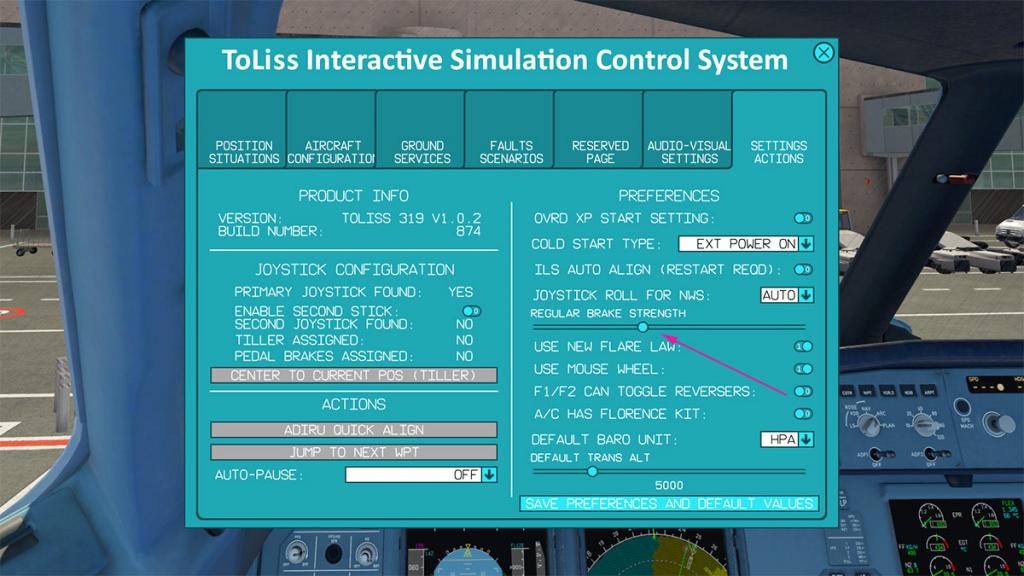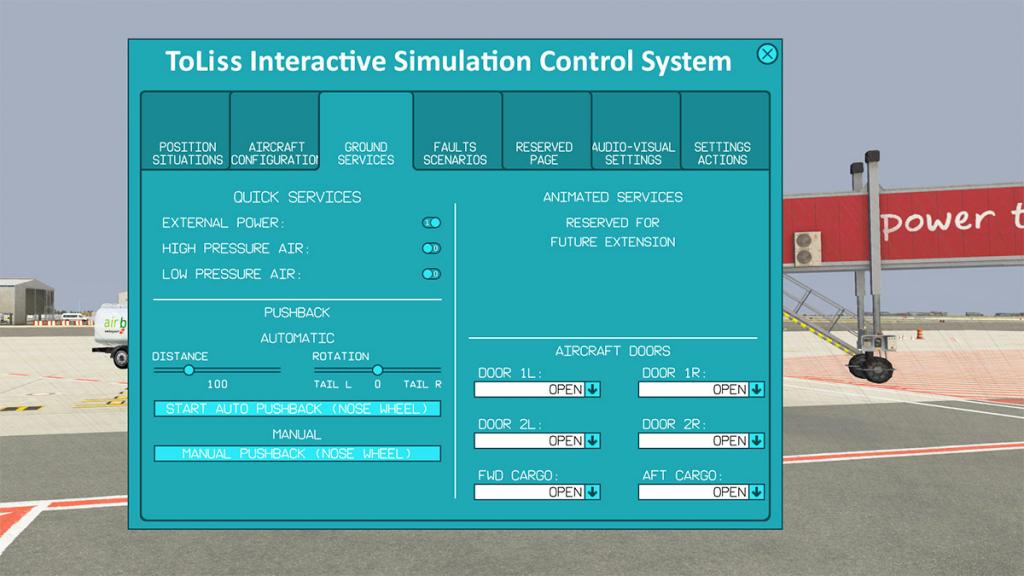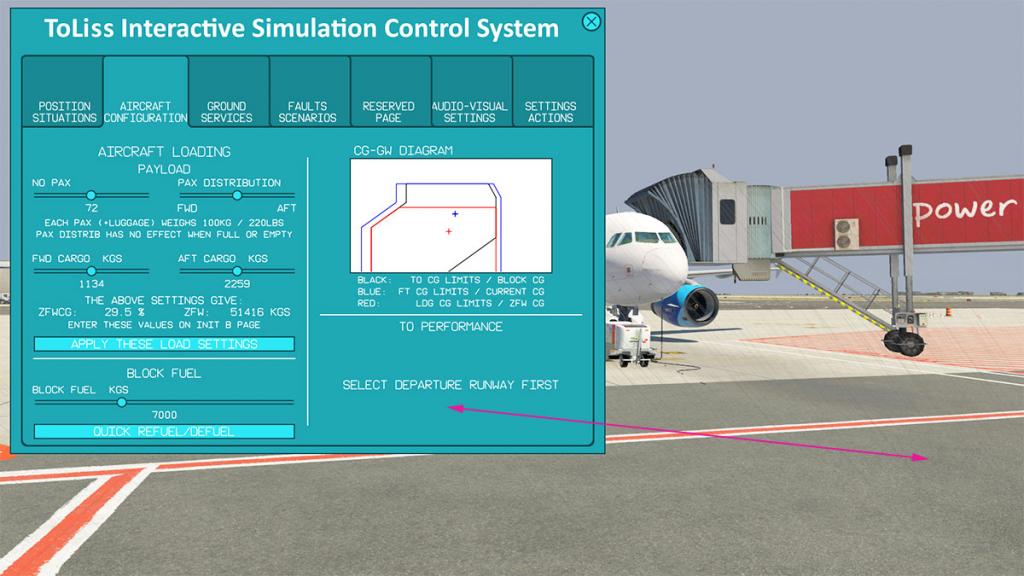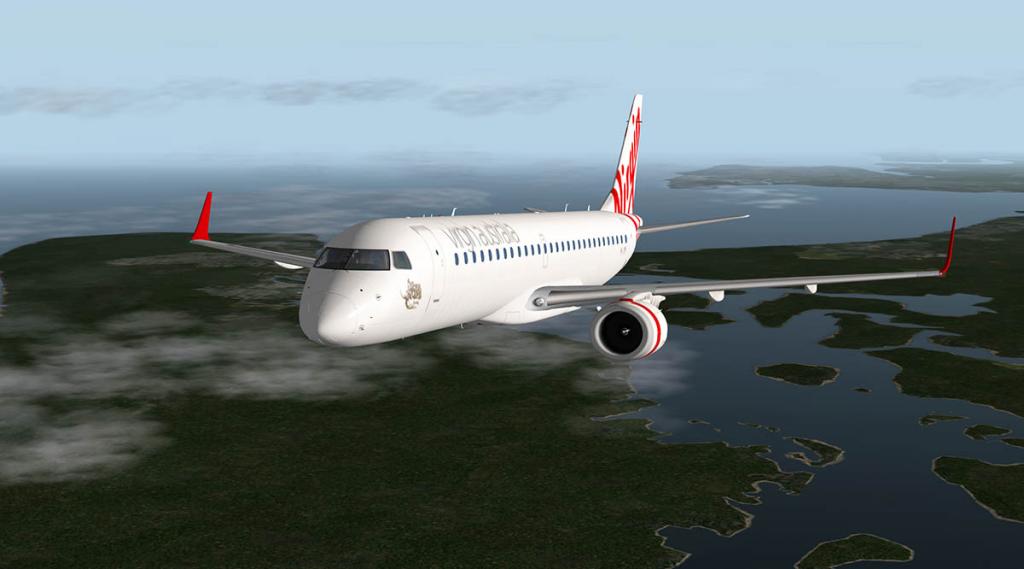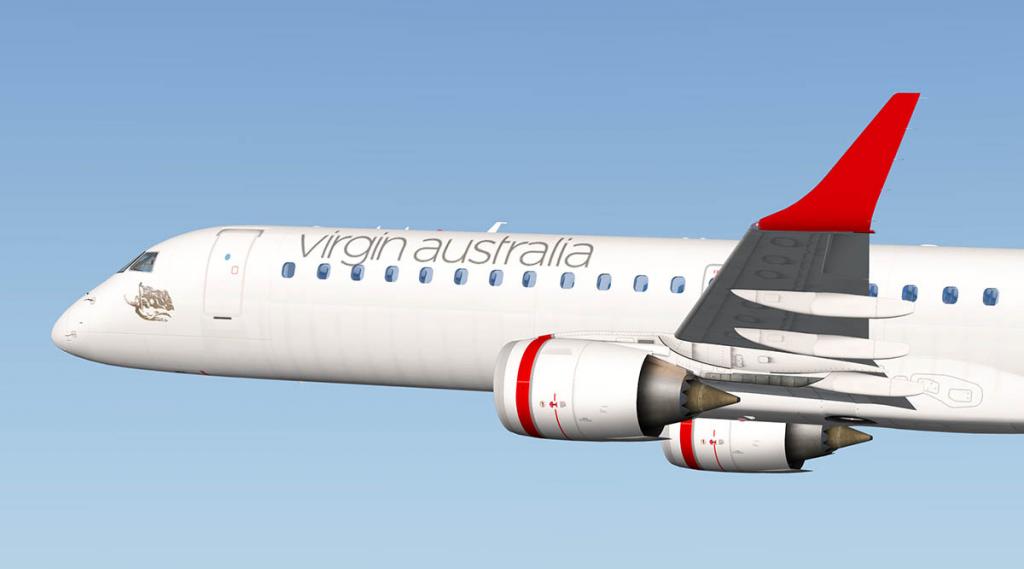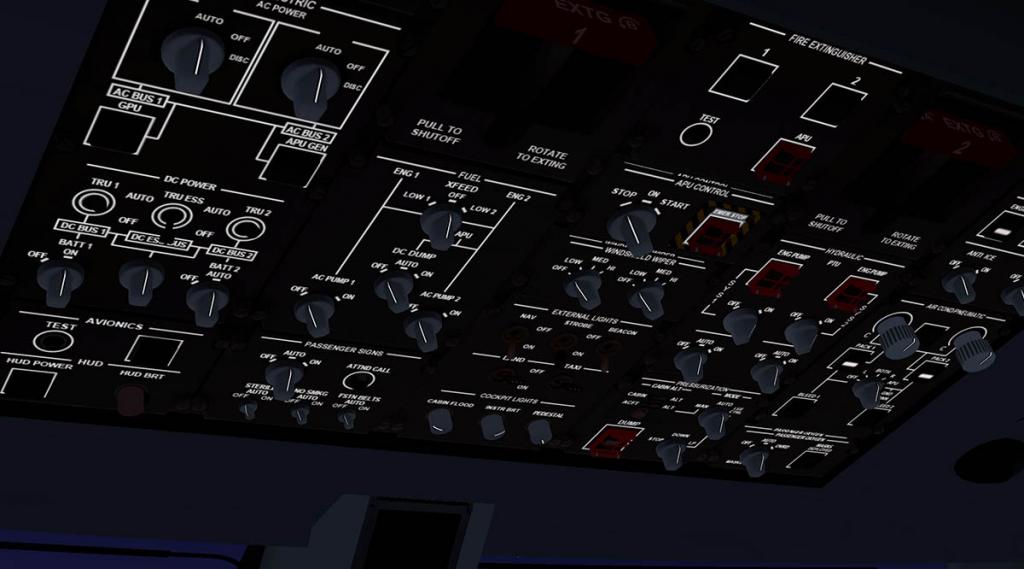Leaderboard
Popular Content
Showing content with the highest reputation on 06/15/18 in all areas
-
What a good news ! Thanks1 point
-
Aircraft Update : ToLiSS A319 v 1.0.2 After the initial direct after release update in v1.0.1, this second update in v1.0.2 is now also available. The earlier v1.0.1 release was the expected tidying up of bugs and to cover a few things that were missed in the release version, but the added feature to key command to open up the ISCS (Interactive Simulation Control System) window was a nice touch and the fix to control the native sound volumes between switching into the A319 and then switching out to another aircraft was also most welcome as well. In version v1.0.2 there is now even a few new features creeping in. First off you can now set the regular brake pressure (default is 50%). So the point is here is you like the FlightFactor A320 Ultimate brake feel which is set very (very) low, which at first I really hated it, but then got very used to the feel very quickly... you can now have that same sort of feel on the ToLiSS A319. A note is that the brake feel adjustment on the ISCS can only be done once the aircraft is running on the Settings/Actions page in the Preferences section. In the release version the ISCS menu was large and was also fixed solid in the centre of your screen. Now you can move it around the screen via the title bar which helps a lot, but the menu is still quite large and still the menu has no scaling, but the option to move the ISCS while setting up the MCDUs (FMS) is very welcome indeed. The axis of the aircraft to the airbridge has been adjusted and the aircraft will start with the airbridge now ready and attached... ... but the alignment is still not quite right as the airbridge still sits a little too high compared to the height of the door (arrowed)? The flap lever now notches with flap position selection, small detail but it makes it more realistic. ILS has had attention with the fixed behaviour of the LS button (I don't remember anything wrong with it before?), and the issue of ILS turning by 180 degrees half-way through the runway has also been fixed. Other bugs addressed in this update includes the important mapping between pedestal pitch trim indicator wheel and actual pitch trim position which was off by 0.2deg in some areas and the issue with toggling the descent profile. The AP (AutoPilot) now disconnects on pedal deflection as it did on sidestick deflection earlier and the time out on the Master Caution/Warning for AP and ATHR instinctive disconnect has been adjusted. There has also been a fix for FCU behaviour when you manually switching between SPD and Mach mode as sometimes it worked and sometimes it didn't and the XP11 specific brake behaviour has had attention as well, but all XP11 behaviours are all very transient at the moment in X-Plane so expect another adjustment with another X-Plane version later in the year. Summary The ToLiSS319 is coming along very nicely thank you with this already second update since release. A few new features are being implimented with the ISCS (Interactive Simulation Control System) window now keyable and movable around the screen. The regular brake adjustment is an interesting one, it allows you to set the A319 like the A320 Ultimate braking action and this feature could spread out more to other high grade airliners. And a lot of the bugs and other issues have also had a lot of attention. More and more quality liveries are also coming available for the A319 like this excellent quality Cobalt Air (above) by ComSimPilot (his Aegean Airlines is very good as well) and these more higher quality liveries are making the A319 bus even better again. The ToLISS319 is an instant classic and its high sales since its release in X-Plane shows it is already a very popular aircraft, and rightly so as this is one of the best handling airbuses in X-Plane. And with these constant and clever updates coming along at a mighty click and speed then this aircraft is well worth your investment. Highly recommended! X-PlaneReviews full release review on the ToLiSS A319 is available here: Aircraft Review : ToLiSS319 (A319-122) by ToLiSS ______________________________________________________________________ Yes! the ToLiSS319 (A319-122) by ToLiSS is available from the X-Plane.Org Store here : ToLiss A319 Price is US$69.00 Features Include: Detailed FMGS: Support of SID/STAR, including all leg types (Arc, course or heading to intercept, Radius to Fix, Holdings, etc.) Temporary and alternate flight plans Full VNAV guidance with TOC, TOD, Deceleration point, speed limits, fuel prediction, etc. Altitude and speed constraints as the real aircraft deals with them Ability to change the selected STAR while already in the STAR Support for go-arounds and diversions Step altitudes Airway support 2 independent MCDUs and autopilots Top-notch aircraft systems: ToLiss uses the QPAC Fly-by-wire and autopilot module Brake temperature model based on the detailled physics of heat transfer between the individual brake components Hydraulics model in which the pressure is dependent on usage. This is most notable when dropping to RAT mode Detailled model of each ADIRU including alignment, small pressure sensor differences between the units, switching of sources for PFDs Custom air conditioning model supporting high altitude operations at airports like Cusco in Peru or La Paz in Bolivia without spurious warnings Flight warning system with ECAM actions supporting numerous system failure scenarios, e.g. engine failures, generator failures, hydraulic failures. Eye- and ear-candy: Detailled 3D cockpit 3d exterior model with CFM and IAE engine Choice between classic wingtip fences or modern sharklets (controlled via livery names) Custom sounds for all systems, engine sounds, APU etc. based about 80 custom samples Useability features: Situation loading and saving. It is possible to save the flight at any point in time and resume it another day. This can also be used, e.g., to save the position just before approach and practice just the approach many times. Autosaving allows recovering where you left off, should the X-Plane session end unexpectedly. Jumping waypoint-to-waypoint through the cruise phase: Shorten your flight to focus on the more interesting parts as you like. Requirements X-Plane 11 (or X-Plane 10) Windows (64bit) , Mac (OSX 10.11 and up) or Linux (tested on Ubuntu 14.10) 2Gb VRAM Minimum - 4Gb+ VRAM Recommended Installation Download of the ToLiSS319 is 729mb and it is installed in your Airliner Folder as a 1.19Gb folder. If you have already purchased the ToLiSS A319 from the X-Plane.OrgStore then just go to your account and download the new v1.0.2 version. The ToLiSS319 also comes with the X-Updater application that can also update the aircraft without doing the complete download, and that App is found in your main root ToLiSS319 aircraft folder. ______________________________________________________________________ Update Review by Stephen Dutton 29th March 2018 Copyright©2018: X-PlaneReviews (Disclaimer. All images and text in this review are the work and property of X-PlaneReviews, no sharing or copy of the content is allowed without consent from the author as per copyright conditions) Review System Specifications: Computer System: Windows - Intel Core i7 6700K CPU 4.00GHz / 64bit - 16 Gb single 1067 Mhz DDR4 2133 - ASUS GeForce GTX 1080 8Gb - Samsung Evo 512gb SSD Software: - Windows 10 - X-Plane 11.10 Addons: Saitek x52 Pro system Joystick and Throttle : Sound - Bose Soundlink Mini Plugins: Environment Engine by xEnviro US$69.90 : XPRealistic Pro v1.0.9 effects US$19.95 : WorldTraffic 3.0 Plugin - US$29.95 ______________________________________________________________________ Changelog covers both versions v1.0.1 and v1.0.2 v1.0.1 Features: - Modified runway acceptance criteria from 1500m length to 1200m length to accomodate SBRJ - Added a command to open ISCS window: toliss_airbus/iscs_open - Popups can now be scaled to sizes greater than 500x500 pixels, if the horizontal screen resolution is > 1920px. Bug fixes: - Added filters on flap/slat lever and speed brake lever to prevent spikes from joystick axes to affect the configuration - Correct joystick axis decoding bug - Wrongly displayed speed trend on scaled popup PFD fixed. - Fixed the "missing SID transitions" bug. Issue occurred whenever there were more TRANS than SIDs. - Sound volumes reset properly when changing airplanes or quitting xplane. - Some FMGS bug fixes, e.g. lack of procedures after flight plan load. v1.0.2 Features: - Allows transparent runways (custom scenery), ice/snow runways (arctic/antarctic operations), or dry lakebed (KEDW) as valid runways - Modified frequency management to allow use of ATC2Pilot (Note: RMP1 must be set to VHF1 and RMP2 must be set to VHF2) - Modified regular brake force such that it can be adjusted via the ISCS now. - Aircraft is now autogate compatible and starts with the jet bridge attached when in the right location with engines off. - ISCS is now moveable by dragging in the title bar of the ISCS Bug fixes: - Made the flap lever snap into detents. - Reduced mouse handler lag on some computers - Fixed activation issue for some users - Fixed issue with FMGS crashing when importing FMS files that include active and alternate flight plan. - Fixed a crash that occurred when loading a situation file with temporary flight plans active. - Removed differential braking from nose tiller. - Fixed behaviour of the LS button - Fixed the issue of ILS turning by 180 degrees half-way through the runway. - Speed constraints are now considered in GA legs - Fixed behaviour of the ALT knob when switching between 100ft and 1000ft steps. (No retaining the 100ft value) - Fixed mapping between pedestal pitch trim indicator wheel and actual pitch trim position (was off by 0.2deg in some areas) - Fixed an issue with toggling descent profile - AP now disconnects on pedal deflection also (did on sidestick deflection previously) - Fixed FCU behaviour when manually switching between SPD and Mach mode - XP11 specific brake behaviour fix.1 point
-
1 point
-
Aircraft update : Embraer ERJ 195LR v1.3 by X-Crafts This is the second update to the ERJ 195LR to v1.3 with the earlier v1.2 () that was done in late Nov 2014. So first here is the update list. v1.3 update changelog - New SASL integrated plug-in - New GPU with cutom sound (Brakes must be set for the GPU to work!) - This plane is now X-FMC, UFMC compatible - New Pop-up menu for controlling the doors, ground objects and GPU - New MUCH more realistic wingflex - Static objects now disappear immediately after releasing the brakes - No more pushback with static objects - When loading the plane APU, landing and taxi lights are off now - Push HDG knob to sync heading - EFIS DME added to PFD - Wind indicator added to MFD - Snap sound caused by looping of the engine sound removed - APU sound is not so loud anymore - TOGA added to the throttle lever - Minus added to V/S dial - Plane now loads with APU, landing and taxi lights off - Cockpit objects is dim LIT - Strobe light intensity increased - Nav lights intensity increased - New OBS indicator - Transition speed between slow and fast nosewheel steering changed to 25kts - Flight director cues added to PFD - Seatbelt and no smoking sound working again in 3D cokcpit - Anti-Ice synoptic is working - Electric synoptic page showing the GPU now - GPU annunciator added to overhead panel There is a lot of updates in v1.3 and all of them are very good. So I flew the ERJ 195LR on my usual VA (Virgin Australia) Queensland coast route from YBBN (Brisbane) to Townsville (YBTL) to feel out the new changes. Biggest change here is the addition of a side window tab menu for opening doors and adding static elements. There is also a great GPU (Ground Power Unit) that can now be placed on the same menu. It shows the connection on the "electrics" MFD menu, but it is not lit when not used nor can be switched off on the overhead panel? But the GPU sounds very good when running. When you load the aircraft now the aircraft's lights in the landing and taxi lights are off, as is the internal APU. But move the aircraft to the gate and you are back where you started? This may work for you or against you. The FMC is the standard X-Plane basic with a fancy screen. It pops up via pressing the pop up menu on the left of the panel or by pressing the face of the 3d version. The 3d cockpit FMS can't be interacted with either so it is blank to use... However now you can now use X-FMC or UFMC to get around using a decent FMC on the aircraft. A welcome addition there. There is no doubt about the modeling here as the X-Craft ERJ195LR looks great in any light, expertly modelled it looks impressive in any light or viewpoint. You have to watch your speeding when taxiing as the front wheels now will adjust at 25knt for fast or slow movement. I found that fine but found when taxiing you had to power up and then power down the throttle all the time to keep a consistent speed. However it does sound great at the different power levels when you do this. Powerup down the runway and you tightly keep the aircraft centered, once climbing and turning away from the runway you will need a (very) steady hand and very smooth transitions to keep the correct turn radius and vertical speed. Make no doubt the aircraft is very good when hand flying and with pure airmanship... but it doesn't like anything in the slightest in quick changes or to note it is very sensitive out of its defined tight parameters. let the joystick/yoke in the slightest a given movement and the vertical speed will drop significantly and so will the speed sometimes. Click on the Autopitot (AP) and it comes on in bad "thunk" and no A/P actions (heading, altitude or speed) are yet selected, and the transition from manual to AP settings has to be very smooth to not get any -/+ in the vertical speed. Wingflex has been updated and is very good now and the whole aircraft has now a new SASL plug-in for better functionality. Nice touches include HDG knob will now sync to the heading, and flight director cues are in the PRD. The wind indicator has been added as well. Internal lighting has been tweaked and looks great. I found just the right combination of lighting settings to get the best view outside and the right amount of non-panel glare and still have good functionality behind the controls and a clear view out of the aircraft. One thing I found even more annoying this flight was the "altitude" ALT manipulator! It drove me to distraction... in just wanting to change different altitudes. You have scroll it literally all over the screen to get the altitude to your new setting, and I have a 27" screen! So going from 7500ft transition altitude to cruise altitude at FL320 and you can take ages and ages scrolling around your monitor screen, doing only 2000ft changes at one loooong scroll? Changing height from 9000ft to 5500ft at my insertion point was crazy in that to get the aircraft to lose altitude I had to start by scrolling a few thousand feet and then go setting the V/S to start the loss of altitude... then go back to the scrolling to finally set the correct altitude to meet my next altitude fix in time, this was for only 3500ft in altitude change? The Speed manipulator works fine in a half-moon -/+ without moving anywhere but just needing in keeping your finger down on the mouse button, to easy? The heading uses the same manipulator as the altitude, fine to a point as you don't have to move the heading to far, but it is a bit too loose and you always find yourself over correcting the heading? In a busy cockpit the ALT selection it is just simply a pain... Approach to Runway 01 at Townsville (YBTL) is a bit of a challenge. In the day it is as hard as it needs to be because you have to thread the aircraft between two mountain ranges (In an Australian way it is called "Going in by the backdoor!") You have almost a long curve in a RNAV approach around both the huge Mt Elliot and the smaller Mt Stuart on your right side to get down to the Townsville basin and then head back out to the coast for the airport... on your left however is another range that includes Frederick Peak and you are going to do this approach at dusk. All the lighting has been improved on the 1.3 version and it shows. Every lighting component looks pretty well perfect from the Nav, Beacon and excellent double lit Strobe lighting. Landing and taxi lighting has also been improved and it is all far better than the small dot lighting that usually comes with most X-Plane aircraft these days. The aircraft is however very speed sensitive... If you don't get your speed exactly right the aircraft will give you a - minus deflection of altitude or a + positive change of altitude. This is very critical at flap (speed) changes, you need to know your numbers (speed) perfectly and hit them just right and at the right time. Hit the money and you get that perfect transition from altitude to the runway. Get it wrong and you will mess it right up and the aircraft will be pitching up and down like a horse bowing its head wanting a good feed. maybe the aircraft is just a little too sensitive for these changes? because as noted in the climb in a manual takeoff, you have to be a little bit too perfect with no room for error? Final approach and you can enjoy the moment of control at touch down. I found that I could not "arm" the spoilers? but frantically clicked them up manually on touchdown, the reversers work well with a click to open the doors and full throttle to slow the aircraft. Touchdown speed was a low 143knts at a "full" Flap. A note in that version 1.3 will not be available for X-Plane9 users and there will be no future updates for that platform from now on either. The X-Crafts ERJ 195LR 1.2 for X-Plane9 is still available from the X-Plane.orgStore on demand. Summary Before this update the ERJ 195LR was a great aircraft. Version 1.3 does add in more features and many new refinements. So yes this is a significant upgrade. But there are a few items that need a bit more refining and as the aircraft gets better and higher in quality they stand out more than before. Overall the aircraft's handling is very good. But a little too sensitive, and get it wrong and you will easily lose 1000ft or so in altitude and then a quick positive pitch up to correct it? It can do this same behaviour in tight turns as well. This flight showed up the ALT manipulator as a problem for me (In a former flight I was scrolling so hard I was setting off buttons all over the cockpit and popping out panels!) and the FMC needs a bit more work, and if you could even make the 3d cockpit version more accessible, it would still be far better even if you can't have the real thing. But the positives are really good, great lighting, excellent sounds, great features, great new menu, far more functionality and you still have have access to all those great liveries. So this Embraer does just get better and better. I really love the aircraft and it is one of the best in this category of this type and overall it is brilliant value as well. Yes! the Embraer ERJ 195 LR by X-Crafts is now available from the NEW! X-Plane.Org Store here : Embraer ERJ-195LR Price is US$19.95 Installation : Download is 395.30 mb which is unzipped to your X-Plane in your regional Jet folder (if you have one or "Heavy Aircraft") at 839.10mb with the extra liveries loaded. If you have already purchased the ERJ 195LR from X-Crafts then go to your X-Plane.orgStore account and sign in to upgrade to v1.3. Support Thread : ERJ-195 by X-Crafts Requirements: Windows, MAC or Linux. X-Plane 10.30 or higher - 32 and 64 bit compatible. X-Plane 9.70 or higher 4Gb RAM - 1Gb VRAM Current version: 1.3 (last updated February 20th 2015). For X-Plane 9, the version is 1.2 and will no longer be updated. Update Review by Stephen Dutton Copyright © 2015 : X-Plane Reviews1 point