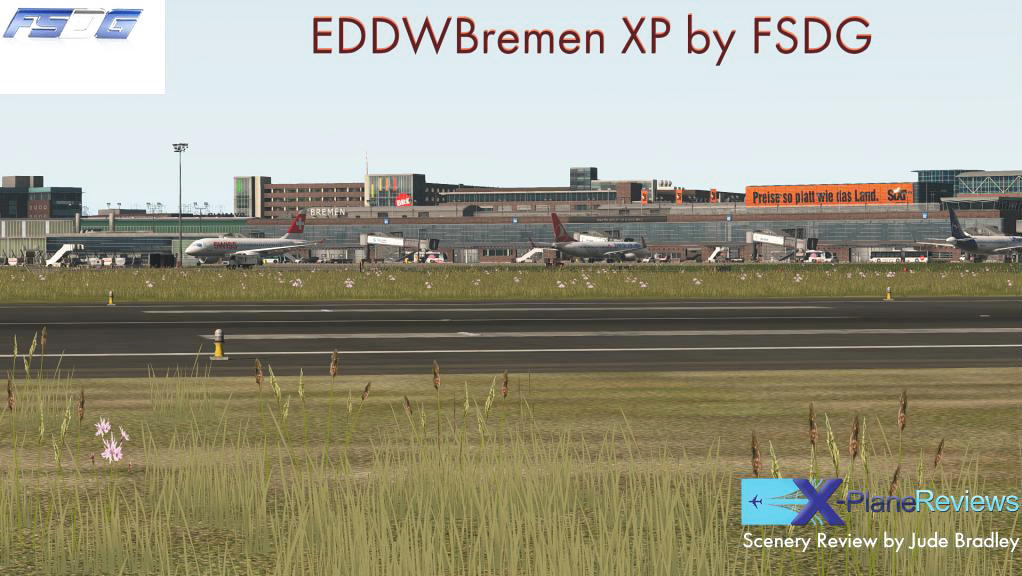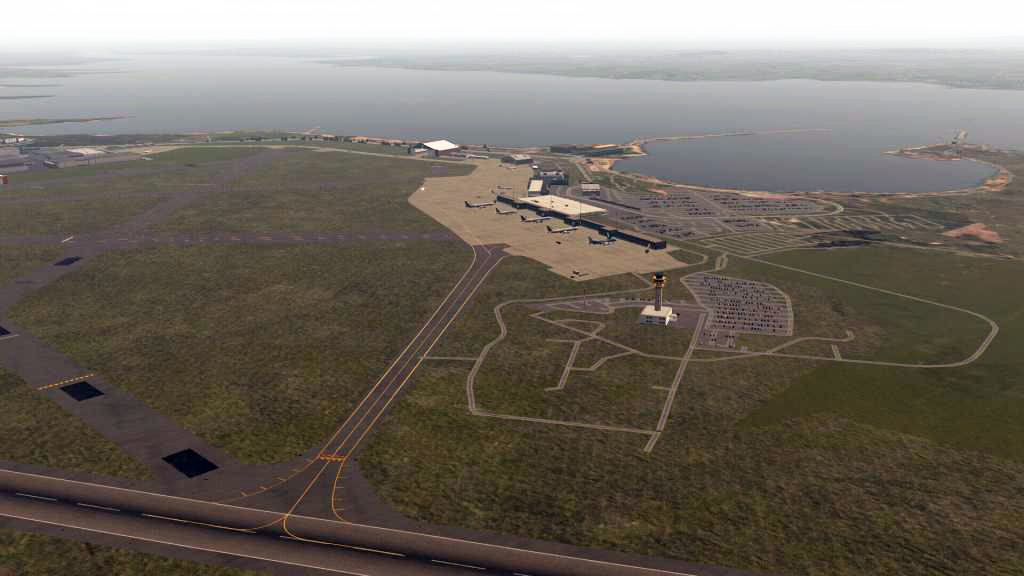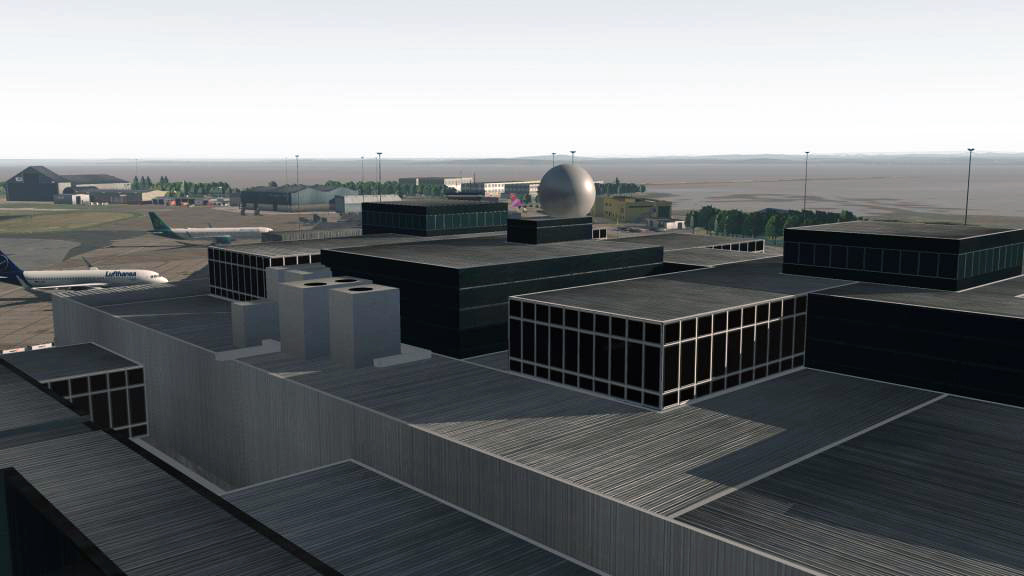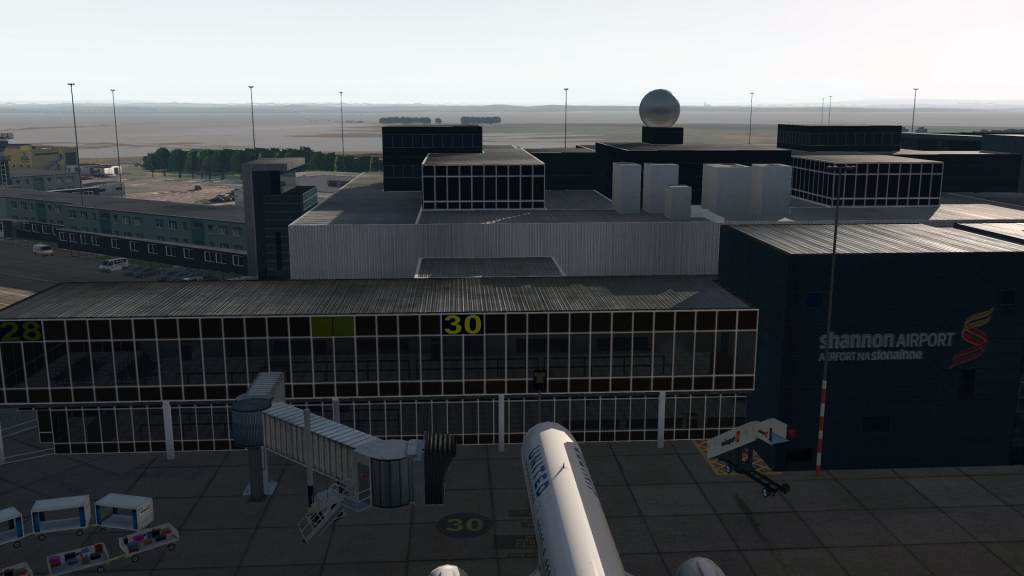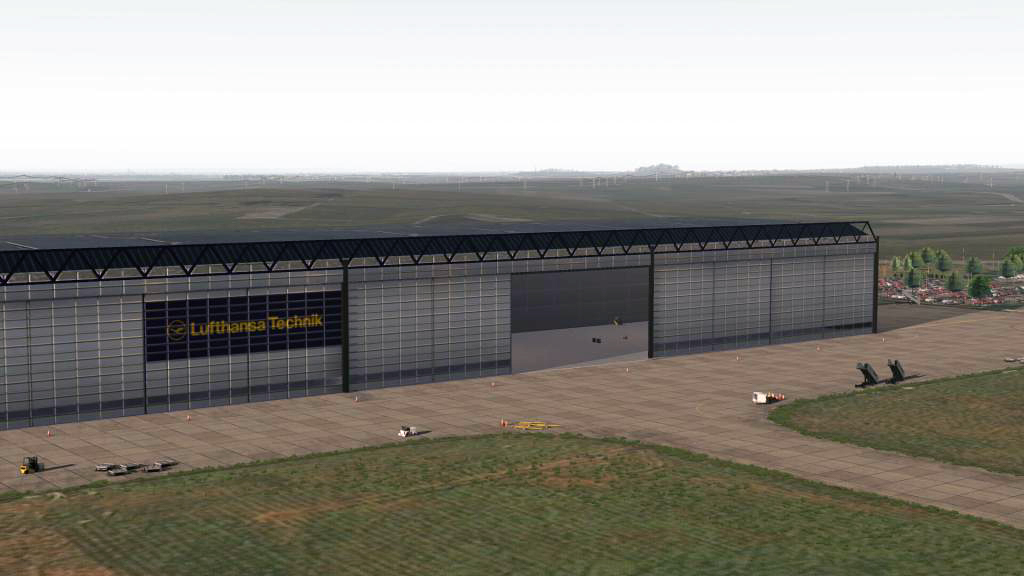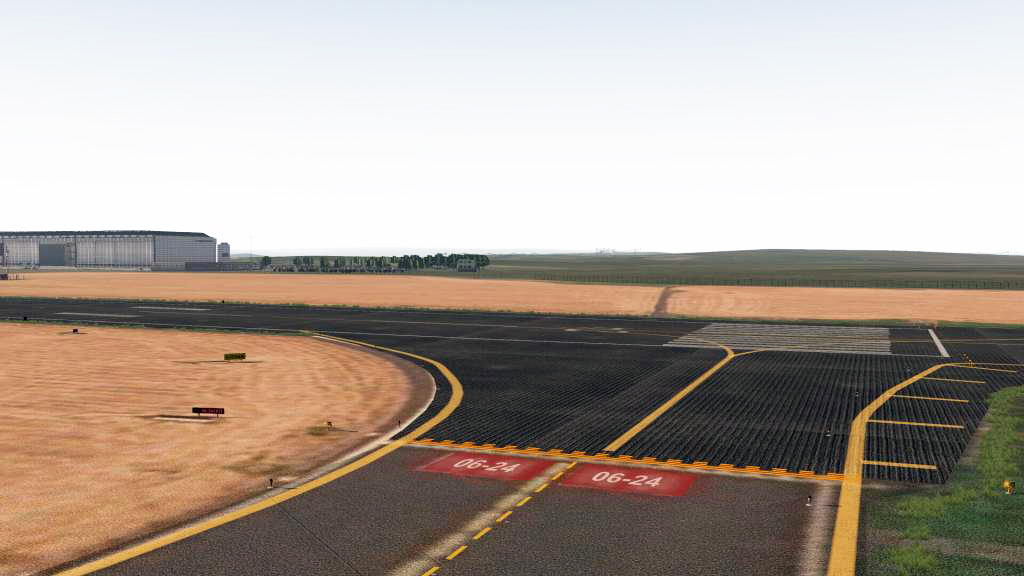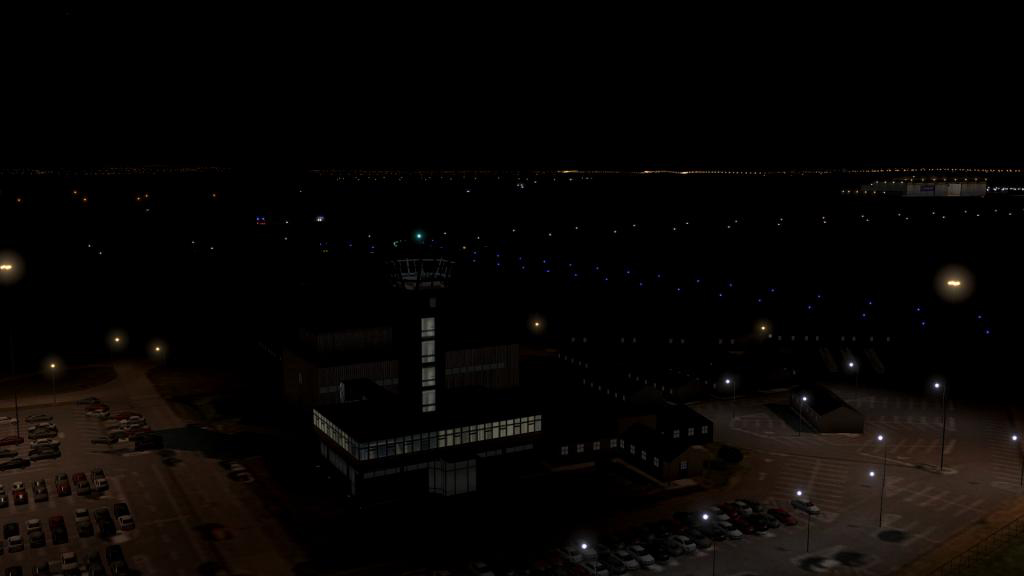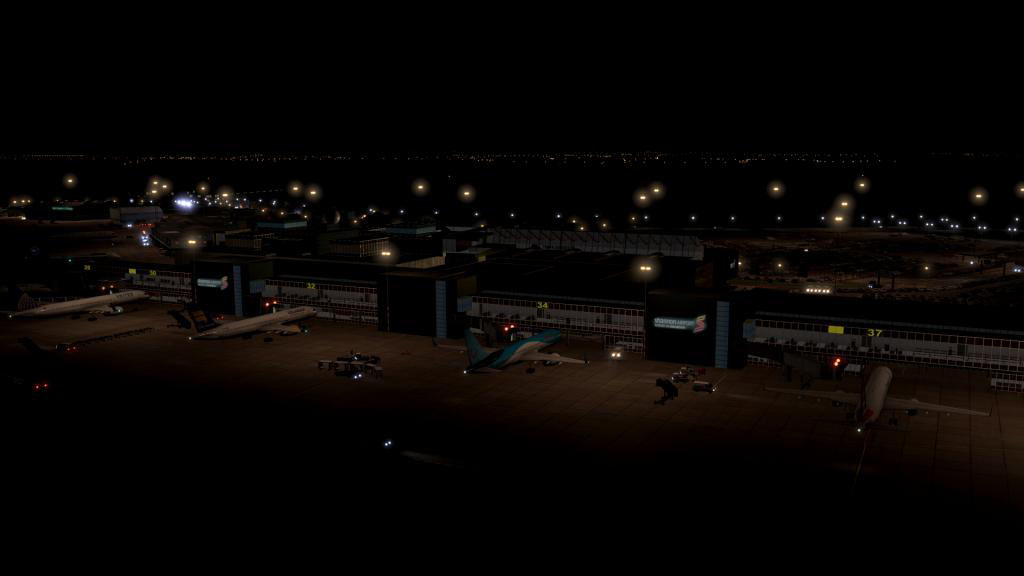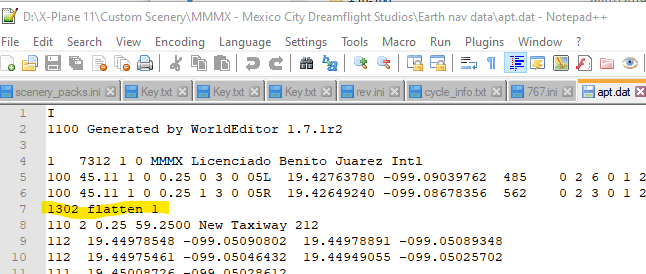judeb
Reviewers-
Posts
36 -
Joined
-
Last visited
-
Days Won
2
Content Type
Profiles
Forums
Articles
Everything posted by judeb
-
Aircraft Review: Airbus A300 and A310 by iniBuilds
judeb replied to judeb's topic in Airliners Reviews
They seem to be not even fixing the current X-Plane 11 issues. I got a standard reply about the issue I reported in the review,that the developers are aware and that they have no further comments. -
Aircraft Review: Airbus A300 and A310 by iniBuilds
judeb replied to judeb's topic in Airliners Reviews
I would have to say that I would miss the A300/A310 on my fleet if they weren't flyable on X-Plane 12. I don't think Microsoft care too much about X-Plane,but I would hope that iniBuilds do not leave X-Plane 12 behind. You cannot really afford to annoy your fan-base too much in these times. -
Aircraft Review: Airbus A300 and A310 by iniBuilds
judeb replied to judeb's topic in Airliners Reviews
I'm guessing that their A310 would be better as a free offering to entice you to buy the A300 with the freighter as an upgrade. -
Aircraft Review: Airbus A300 and A310 by iniBuilds
judeb replied to judeb's topic in Airliners Reviews
I totally agree. I also paid full-price for these too. I hope they can at least work in X-Plane 12 when it releases. -
Aircraft Review: Airbus A300 and A310 by iniBuilds Update: Inibuilds have confirmed they will update this aircraft free of charge for existing users. No date yet has been confirmed for this,but they expect 2023. History: The Airbus A300 was to be the first aircraft to be developed, manufactured and marketed by Airbus. In 1972, the A300 made its maiden flight; its first production model, the A300B2, entered service in 1974. By 1979 the consortium had 256 orders for A300, and Airbus had launched a more advanced aircraft, the A310, in the previous year. The A300-600, the subject of this review was first delivered in 1988. It differs from the A300-B2/B4 due to the two-person cockpit, and mixture of glass and analogue cockpit similar in design to the Boeing 757/767 family and features the same design as the later A310 from which the A300 is derived. It uses 6 small CRT displays as the did the first generation of A320 series aircraft The Airbus A310 (initially the A300B10) was launched with orders from Swissair and Lufthansa. On 3 April 1982, the first prototype conducted its maiden flight, and it received its type certification on 11 March 1983. Keeping the same eight-abreast cross-section, the A310 is 6.95 m (22.8 ft) shorter than the initial A300 variants, and has a smaller wing, down from 260 to 219 m2 (2,800 to 2,360 sq ft). The A310 introduced a two-crew glass cockpit, later adopted for the A300-600 with a common type rating. It was powered by the same General Electric CF6-80 or Pratt & Whitney JT9D then PW4000 turbofan jet engines. It can seat 220 passengers in two classes, or 240 in all-economy, and has a flying range up to 5,150 nmi (9,540 km). It has over-wing between the two main front and rear door pairs. In April 1983, the aircraft entered revenue service with Swissair, and competed with the Boeing 767-200, introduced six months before. Its longer range and ETOPS regulations allowed it to be operated on transatlantic flights. Until the last delivery in June 1998, 255 aircraft were produced, as it was succeeded by the larger Airbus A330-200. It was available as a cargo aircraft version, and was also developed into a military variant, the A310 MRTT multi-role transport, then tanker. Nowadays Aircraft manufacturers design their products around a specific engine type or variant, but when Airbus built the A300, they did not have this luxury, so they took the next-powerful engine on the market to exceed their requirements. This results in a very steep take-off angle-of-attack which is might throw some new pilots when first flying the aircraft. In the case of the A300, there are two different engine variants, and each has a passenger and cargo version. When adding liveries, it's important to know that the liveries are dependent on the engine-type, so you will need to be aware of the engine-type (GE or PW respectively ) when selecting your aircraft you wish to fly. The A310 was initially launched with a choice of three engines: the General Electric CF6-80A (originally the CF6-45B2), the Pratt & Whitney JT9D-7R4D1, and the Rolls-Royce RB211. The specific Rolls-Royce RB211-524B4 engine intended for this initial application was not developed. Installation: With the inimanager, the installation is now greatly simplified. It's now just a case of downloading the inimanager from here, and then selecting the products you purchased which then become installed to the X-Plane 11\Aircraft\iniSimulations\ folder. Before the inimanager was released, you had to download each aircraft variant separately and then download the liveries. The aircraft installation location is in X-Plane 11\Aircraft\iniSimulations. If you have purchased other variants such as the A300 BelugaST or A310, these will be installed in subfolders,so example X-Plane 11\Aircraft\iniSimulations\iniSimulations A300 BelugaST or X-Plane 11\Aircraft\iniSimulations\ iniSimulations A300-600R(F) v2 - Passenger. To get the feel of the aircraft and its systems, I decided to do a quick (but still used) cargo route from EGNX to EIDW which is enough time to get a quick flight in, but keep you busy. The flight time is quite short, ~45 minutes so you won't have much time to get bored. Before we start, here's a quick external view from both sides of the aircraft. You can see the cargo doors and texturing is very nicely done here. One of the most annoying aspects of X-Plane for me is the zooming of the views when trying to use the mouse-wheel to turn a switch or rotate a heading or speed knob, with this in mind, I really recommend the use of X-Camera, which gives you the option to disable mouse-wheel. True, this also disables the outside mouse zoom which I like, but it's a small inconvenience compared to the benefits. I would also add that you will find a Navigraph subscription very handy, as the ILS for each airport is not stored in the database unlike the later A320/300/340 families so the ability to bring up an airport from the Avitab plugin makes life a lot easier when planning your approaches. Airbus A300/A310 gotchas Even if you are familiar with the Airbus aircraft in general, there are a few idiosyncrasies that might catch you out. Some are listed below: Scratchpad entries on FMC, clear existing data before entering new data otherwise it will not show. Flex-To values will not show or become active, until you select an altitude in the ALT-SEL window. External Power will not disconnect using EFB (Electronic Flight Bag) until you select "EXT PWR" on the overhead to AVAIL V1 speed will show as default value 100 even after clicking "Send Data" - this value needs to be set manually with the "SPD/MACH" knob. In order to activate the auto-throttle system, you need to manually select the speed, then click on the dial to activate "pre set" which will show up in yellow text. You then need to click on a small area to the bottom-left of the A/THR similar to the operation of the PMDG series (small screw to the below-left of the speed knob). Engine spool-up will be slower than expected as these are older engines. Landing gear needs to be set to "neutral" (middle position),otherwise the auto-brake system will not activate. You can pre-arm the decent profile by using the mouse to the left of the ALT SEL knob. It shows as a down-arrow icon. You will then see a blue P.DES show on the PFD below the P.ALT annunciator. The course and heading displays are dependent on the toggle-switch on the cockpit VOR/NAV/ILS three-way-switch. The VOR will display dashed lines until you select VOR from the glare shield. The range values on the F.C.U (Flight Control Unit), are different to what you'd be used to in the A320, in the A300 series, they are 15,30,60,120,240 as opposed to the A320 series which show 10,20,40,80,160 and 320 There are only the iniSimulation House liveries installed by default when you install the aircraft, So you need to use the inimanager to install any desired additional liveries (of which there are many). You simply click on the livery tab and choose from Realistic or Fictional under the Freighter or Passenger versions. This is a great improvement on the original version of the aircraft which required you to download each livery manually, and if a new version was produced, it meant you had to download the new version again. With the inimanager system, you can remove or update the liveries as desired. To see the aircraft type you're currently flying, on the FMC go to REF, then A/C Status. Here you will see engine-type ie: PW 4158 PFD/ND XFR is a nice hidden gem, it switches the two displays over in the event of a CRT failure. General Electric Engines N2 is ~ 20 Pratt and Whitney startup N2 ~ 24 For comparison Framerate for IXEG 737 ~52 in cruise ~35 in Dublin (Boundless Scenery). Framerate for A300 in 55 fps in cruise. ~45 fps in Dublin cargo area. New features in A300/A310 CDLPC implementation - you can import the flights with your Simbrief username. Landing performance page Load sheet is now changed so that data is directly entered using your keyboard, instead of sliding values. Currently known issues: At the moment, the only issue I have is with the pilot's side altimeter counter. Scrolling between the units 80 and 00 shows a slight skip as the aircraft climbs or descends. Oddly enough, it only happens on the freighter variants of both the A300 and A310 models. The passenger variants are working as expected. Currently, the latest versions are as follows: A300-600 version V2.09 A300 BelugaST version V1.12 A310-300 version 1.14 You can purchase this aircraft from the following sites. https://store.inibuilds.com/pages/inisimulations (price does not include V.A.T) A300-600 (£69.99) A310-300 (£69.99) A300-ST Beluga (£44.99) Note that you are entitled to a 25% discount if you have one of their models already. Comment I would definitely recommend this aircraft as it is one of the best older-style aircraft out there. If you are getting a bit tired of Boeing and modern Airbus aircraft, this is the one for you. It's got the right blend of vintage and modern to keep you interested. Review System Specifications: Computer System: Windows - Intel Core i9-9900K CPU 5.00GHz / 64bit - 32 Gb DDR4 4300 RAM - EVGA GeForce GTX 2070 8Gb - Samsung Evo 1Tb SSD Software: - Windows 10 - X-Plane 11.55r2 Addons: Saitek Throttle and Yoke : Sound -Soundblaster Audigy Fx Plugins: : BetterPushBack - Free LiveTraffic - Weather ActiveSkyXP https://hifisimtech.com/asxp/ Aircraft Review by Jude Bradley 10th June 2022 Copyright©2022 : X-Plane Reviews (Disclaimer. All images and text in this review are the work and property of X-PlaneReviews, no sharing or copy of the content is allowed without consent from the author as per copyright conditions) - All Rights Reserved
-
Aircraft Review : British Aerospace 146 Professional by JustFlight
judeb replied to Stephen's topic in Airliners Reviews
Looks great. Avionics look similar to a B.A.C 111. Would love to see a H.S 121 Trident.- 6 replies
-
- justflight
- thranda
-
(and 1 more)
Tagged with:
-
Scenery Review : EDDW Bremen by FSDG With the recent addition to the X-Plane world of the A300-ST (Beluga), there is perhaps a renewed interest in real-world routes that this unique aircraft flies to. Since Airbus have a facility in Bremen, it seems only right that this airport gets more attention. From Airbus's website it states: "In Bremen, approximately 2,500 people work at the second-largest Airbus Commercial site in Germany – where they are responsible for the design, manufacture, integration and testing of high-lift systems for the wings of Airbus aircraft. This site is unique for Airbus, as it brings Commercial Aircraft activities together with those of the company’s Defence and Space business, as well as Airbus’ TESTIA company and Premium Aerotech subsidiary". Bremen, in the northwest of Germany, also develops and builds the integrated fuselage assembly for the A400M military transport aircraft, including the cargo loading system. Additionally, Bremen is a centre of competence for space transportation, manned space flight and space robotics. Its highly-skilled employees work on key programmes such as the Ariane 5 launch vehicle and the human-rated Orion Multi-Purpose Crew Vehicle – a joint project between the U.S. National Aeronautics and Space Administration (NASA) and the European Space Agency (ESA). Bremen is responsible as well for operation of European components on the International Space Station (ISS)." So there is a lot of scope for this airport, which might have been otherwise overlooked. As per usual, here is a "Before and After" series of screenshots so you can see what you are getting. Installation: The download file is a zipped file for either Windows, or Mac, which are named FSDG-BREMEN_V1.0_XP11_WINDOWS.exe - a 1.1 GB file in the case of Windows, and 4.7GB .dmg file in the case of MacOS. FSDG-BREMEN_V1.0_XP11_MAC.zip respectively, for which you need a product key to complete the installation. (the key is supplied in the the "download item" link . Once entered, you specify the location of your X-Plane 11 folder and continue. The Company field is optional and does not need to be filled out, and just click Start to start the installation script. You will then get an notice to say the scenery is installed successfully. In your X-Plane "Custom Scenery" folder, you will then see 3 additional entries. 1) FSDG\docs (Containing the documentation) The documentation is not directly viewable from the download file, but extracted to the X-Plane 11\Custom Scenery\FSDG\docs\Manual_FSDG-Bremen_XP.pdf location. 2) FSDG-Bremen_XP (containing the airport scenery, orthos and navigational files, along with an OPTIONS folder which contains the optional seasonal textures for Spring,Autumn and Winter files. 3) fsdg-bremen-xp (no contents) I tried to follow the instructions for the winter season, but I was getting scenery errors in the log file whenever I switched using the Generic Mod Enabler. After reading the errors, I managed to find out that the documentation was not complete and that the The Winter textures should go in: - folder number 3 "fsdg-bremen-xp" - X-Plane 11\Custom Scenery\fsdg-bremen-xp\(all folders beginning with Winter) - FlyAgi_Vegetation_Seasonal\all folders beginning with Winter) - ground\ - objects\winter - orthos\Winter After I pasted these files from the FSDG-Bremen_XP folder, the scenery loaded correctly with the Winter textures. NB: This option only covers the airport area. If you wish the surrounding area to be covered too, you can use SAM Seasons Plugin, which can be installed from the SAM Suite. There is also a AS_SCENERY-ANIMATION-MANAGER_XPLANE11_WINDOWS-MAC-LINUX.zip file, but if you already have SAM Suite installed, this is not necessary. (available here: https://forums.x-plane.org/index.php?/files/file/59782-scenery-animation-manager-suite/) On loading the scenery, and selecting the Beluga A300-ST, I noticed there was sadly no dedicated parking for the Airbus area, but I did find a way around this. What I did was to load the Beluga at one of the available starting points, and manually taxi to the Airbus section, and save the X-Plane situation where I desired the aircraft to be. You can see the default available selections below, and my created saved situation which I created, which results in the below starting point. You can then select your saved situation from the "File" menu and load up the situation. By default, it names the file in a format which includes the name of the aircraft saved, this is handy for reference. More information on saving and loading situations can be found here. https://x-plane.helpscoutdocs.com/article/45-saving-and-loading-flights#:~:text=To save a flight%2C go,-Plane 11%2FOutput). I did check on the forums to see if there was any plans for an update for this scenery, but none planned at the moment. You can then load your cargo as desired, as per the below example. (this gets called from the Beluga Menu from the EFB). The airport gates are animated and controlled by the SAM Plugin menu. This can be installed as above, or downloaded as part of the SAM Suite available here: https://forums.x-plane.org/index.php?/files/file/59782-scenery-animation-manager-suite/ You will notice that the gate to the left is currently closed, this is controlled by the SAM Plugin menu, this can be reached via the X-Plane Menu, -> Plugins -> SAM Plugins -> Airport Operation System. There are two gate options, one for the GA area, and the other for the Airbus area. You simply click on the button on the right-hand side of the menu to open/close the gates. Along the taxiway, they have a nicely mown grass area with the Werder Bremen Football team, and further along, the German Post Office block, although good at first glance, could improve the texture quality on the signage, but since this is peripheral building, they can be forgiven for that. They did do quite a nice job on the Holiday Inn and industrial buildings though, and the texture resolution is quite good for an area not normally visited for takeoffs or landings. The Hangar areas are quite good too, I half-expected to see animated advertising boards here, but the static is pleasing enough. The snowploughs for the winter season are a nice touch for this scenery, considering that North Germany does get some cold and snowy winters. Regarding the control tower, the view brings me to the building on the right - easily missed if you are not looking for it. It's tucked away behind the office buildings out of sight. The radar tower looks good from every angle, and the building itself looks good with weathering on the roof and sides of the structure - very nicely done indeed. The ground textures,tress and shrubs add realism and ambiance to the airport too. The fire-station has good resolution and detailed brickwork, and the Airbus area has detailed warehouses and storage and plenty of car spaces. I like the surrounding areas details such as the fences and ground details, and the vegetation in particular is pleasing to the eye. There is vegetation throughout the scenery grass areas with flowers and wild shrubs abundantly placed, not sure if this would go down well with the health and safety department regarding birds in the area though. The runways even have a dedicated displaced threshold area for the Beluga (A3ST). No wonder there's a smile on her face. I really love the texturing on the Germania Hangar, the roof, decals and entrance doors are crisp and excellently done, and of high resolution and quality. The Lufthansa Aviation Training Centre in Bremen also uses similar textures (although in real-life, this area is much more transparent, but a limitation of the tools available, but still a good effort. Another nice touch is the vehicles and aircraft used (although a bit odd to see a G- registered aircraft there),but the taxiway markings are really nice, and the dividing fence is really well done and a lot of attention to detail is given here. The terminals and jetways are of good quality resolution and extra items such as baggage trolleys and passenger buses are plentiful, suggesting a busy airport with lots of activity. Even the barriers, traffic cones and cars are detailed enough to pass muster with the most discerning user. The transparencies are a particular favorite of mine, and they are rendered to good effect here. as are the airport markings and signage and even the waste bins are depicted here. Definitely no complaints in this department. The airport at night-time on the terminal side, is rather dark and subdued and is difficult to pick out all the details. I tried several different angles and time of day, to get some decent screenshots of nighttime to give you some idea of the lighting differences. As I remarked earlier, after my initial difficulties with getting the seasons to work, I have a few illustrations to show how nice it looks. I think the snow effects on the roof over the advertising looks very effective, and the wheel tracks along the apron are nicely done,although health and safety might have a few complaints about it. _________________ Summary: I really love this scenery with it's quaint charm and it's not hard on frames. Despite the installation instructions not being 100% accurate, I managed to get the scenery working by reading the error log files and brute-force. I know this should not be the case, as reading the error logs takes practice to know what's really happening. I raised a ticket with them highlighting this issue and requested that they update the documentation to show this. The price is about what you expect to pay for this addon and it's good value for money. This is a nicely rounded airport and you will have lots of destinations to choose from if you fly real-life routes as I tend to do. Bremen caters exclusively for European destinations, but ironically, Ryanair, (Ireland's second airline) doesn't even fly from Dublin to Bremen which you might expect. It also covers some of the Bremen city area, famous for it's Bremen Musicians sculpture near the town-hall. It is a member of the Hanseatic league which extended across Northern Europe in the middle-ages. Scenery files are getting larger and larger (not only with X-Plane,but this shown in the quality of textures and the added features such as the animated gates,and alternative winter textures. It's a versatile airport which caters for passenger, cargo, and the Airbus facilities and the Lufthansa training centre, so no shortage of possibilities exist for this destination. I find it an ideal destination if you are short on time to fly and it's got an enjoyable approach with lovely views of the city. Performance-wise, I get about 36fps with the Zibo 737-800 as a benchmark which is about what I expect from my system. With the Flightfactor A320, I get 30fps. ____________________ Yes! Bremen EDDW by FSDG is NOW available from the X-Plane.Org Store... You can find Bremen here: FSDG - Bremen XP Price is $26.99 Features: Fully accurate rendition of Bremen Hans Koschnick Airport and surroundings (EDDW) Outstanding level of detail with fully customized airport vehicles and facilities High resolution aerial imagery and ground textures Optimized for great performance and visual quality Working jetways (SAM plugin needed) Realistic CAT II/III lighting Dynamic apron objects Various animations (SAM plugin required) including animated Tram, approach lights, jetways, marshaller XP11 technology with PBR ground materials and enhanced lighting AI traffic routes and flows Winter version (optional) TerraMAXX seasonal textures (optional) Compatible with Ortho4XP Manual included NOTE: In order to use the airport you need to install the free SAM-Plugin. Requirements X-Plane 11 Windows or Mac ( not compatible with Linux) 4GB VRAM Minimum - 8GB+ VRAM Recommended Current version: 1.0 (Sep 23rd 2019) Review System Specifications: Computer System: Windows - Intel Core i9-9900K CPU 5.00GHz / 64bit - 32 Gb DDR4 4300 RAM - EVGA GeForce GTX 2070 8Gb - Samsung Evo 1Tb SSD Software: - Windows 10 - X-Plane 11.53 Addons: Saitek Throttle and Yoke : Sound -Soundblaster Audigy Fx Plugins: : BetterPushBack - Free LiveTraffic - Weather ActiveSkyXP https://hifisimtech.com/asxp/ ________________________ Scenery Review by Jude Bradley 22nd April 2021 Copyright©2021 : X-Plane Reviews (Disclaimer. All images and text in this review are the work and property of X-PlaneReviews, no sharing or copy of the content is allowed without consent from the author as per copyright conditions) - All Rights Reserved Release Date:2019 Version:V1.0 Platform:X-Plane 11.30+ Operating System:Windows XP,Windows VISTA,Windows 7/8/10 (64-Bit Recommended),Mac OSX GPU Requirements:3D Graphics Card With Min. 1GB Memory CPU Requirements: 3,0 GHz Processor (Dual Core Processor Recommended)
-
Scenery Review: EPKK Krakow XP by Drzewiecki-Design Drzewiecki Design are one of the more prolific creators of X-Plane content with a total of 20 sceneries to date. They focus on mostly Eastern European airports with a smattering of North American Airport and City extension packs. They started work in the flight simulation field in 2000, the brand was established in 2006 and the company founded in 2008. They expanded their products into X-Plane 10 and 11 and are one of the most prolific scenery creators in the X-Plane world to date. The airport first opened in the 60's and it was also a military airbase in the cold war period up until 1968. In 1995, the airport was renamed John Paul II International Airport Kraków–Balice in recognition of his early life spent in the area. It has one runway 07/25, 2,550 m in length. It is currently the 2nd busiest Polish airport after EPWA Warsaw Chopin Airport and is a hub for Ryanair and Easyjet as well as other low-cost airlines, but interestingly has a number of diverse routes as far away as Dubai. So if you fancy a long-haul 5 hour flight on a wet day, then Fly Dubai FDV1787 is one possible route to go for. Installation is comprised of an executable file (current version EPKK_Krakow 1.0) is a hefty 1.07 GB file installer which should automatically detect your X-Plane 11 folder. The installation is of a standard design and the steps are outlined below: The installer gives you 4 different installation choices, which is nice. I choose option 1 in this case. One word of warning though, for all Drzewiecki-Design airports, as the last part of the installation wizard, it suggests a rebuild of the scenery.ini text file. I don't recommend this procedure as it messes up your current scenery order and this makes your other previously installed payware sceneries not show correctly and you will have to manually reorder the ini file so that the airports show correctly again. This is the only vendor I've seen this suggestion with so far. After the installation, load up X-Plane and you get not only the airport, but the surrounding City as well, with it's history buildings from the 13th century onward. Firstly, lets look at the default scenery compared to what you get at first glance. As you can see, there is a nicely detailed landscape and more realistic layout with European-style buildings which greatly enhances the feeling you are in a unique place. There is a lot of details here when you take a closer look and it includes many parking spaces and even includes parking barriers. Even the roof of the car park has details like air-conditioning units and lighting. The advertising posters and decals are well defined without blurriness, even up close, and I love the "KRAKOW AIRPORT" signage on the building, it adds a certain character to it, and it blends nicely with the existing building textures. The custom tress add a regional feel to the airport, and the tower and ancillary buildings textures are very clear and crisp, and there are also little details like fencing added. These are small but very important items that make or break a scenery. An example is Aerosoft Dublin which is missing boundary fences, which I find quite annoying, and takes away from the immersion factor. Especially when taxying to or from a parking spot or terminal building. A nice touch that Drzewiecki-Design have done is add static military aircraft to the scenery. After all, it is partly used by the Polish Airforce. There are some fine examples of the EADS (Airbus) CASA C-295's complete with liveries and markings and the old Soviet-era control tower is a nice touch, along with the secluded car-park (presumably for military or private parking. The details on the hangars is excellent even if it is a 2D picture inserted, it's good enough while taxiing. The office and administration buildings are nicely detailed, with missing plaster work and national flags,and while the textures are not exactly high-definition, they are good enough for casual usage. I'm also impressed with the ground textures which are well defined, and not low-res like some offerings I've seen. The older control tower contrasts sharply with the modern one, and it has that Soviet-Era feel too. Very school-house feel to it. Very nicely rendered in high-definition and lots of details such as the external staircase. The national flag is not animated, but this is a small issue. However, the windsock along the runway is, and this is a nice touch indeed.From a screenshot point of view it's not possible to see, but I took two comparison shots with added wind on the second shot to show the windsock difference. Particular attention is given to the navigation aids, in this case the Krakow DME is well modeled as is the ILS glideslope and antennas. Runway markings are very good resolution and can be read easily, with no blurriness or lack of definition, and the 3D grass is not obtrusive but I feel blends in as well as it could, given the limitations of the sim. Of course, as expected, the runways are sloped(one of my pet hate is flat runways). Coming back to the apron, there are nice selection of static aircraft included - to me, there is nothing worse than an airport devoid of planes. There is a nice selection of different airlines which actually use the airport - as diverse as FlyDubai and Ryanair. No shortage of ground accessories or vehicles here. Plenty to keep you occupied while waiting for passengers to board or deboard as the case may be. There is also nicely detailed textures around the surrounding areas and hangars - the fences and carparks are also nicely done with not much repetition with the vehicle models, which has a nice mixture of brands and colours. I do love the extra details like the posters and signage around the carpark and railway areas which are good quality and legible. The roads are not so good here, but passible for their purpose. Even the railway station is of high quality and has the electric pylons included. It's details like this that give this addon great value for money. The railway station even has passengers at the platform if you look hard enough. You won't be using this view every day, but it does go to show the amount of effort they put into making an airport. The airport cars are varied in both make, model and colour, resulting in a nice impression of realism. It can be all too easy to make a repeated sequence of cars in a scenery which can be done quickly, but this is quality work and you can see they took time over it and the results speak for themselves. The air-conditioning units and lights on the carpark and surrounding buildings have great attention to detail Even the interior of the tower looks good with PC terminals evident along with office staff and furnishings. The people themselves are very well rendered and don't look overly robotic as some can do. Coming to the city of Krakow itself, which lies about 11km from the city itself, it gives a good representation of the area, and some of the important buildings and historical sites are included. This includes the market square, and Wawel Castle, which has the claim to be the first UNESCO World Heritage Site in the world. The fine attention to details in the main square and churches have good quality textures and modeling and adds extra value to this already good scenery. As you can also see, there are some very East European-style buildings used to great advantage here, and even included is the famous Kościuszko Mound which is nearly 200 years old. A monument built in memory of Polish leader Tadeusz Kościuszko, who fought against Russia and Prussia in the 1790's. There is a nice mixture of old and new architecture represented in Krakow, and it's nice to see such detail being included in what is meant to be just an addon airport. Night views: The night-time lighting is very effective and has different tones depending on where on the airport you are viewing from. The light is brightest where you need it to be, on the apron and jetways, and on the advertising hoardings, but toned down to a yellowish hue on the car parks and public areas and in the town and surrounding areas. In areas that you expect to see less lights, such as the control-tower area, and the hangars, this is also done well, and I in particular, like the lightspill from the open hangar doors. Even the lights on the highway are well light where the traffic crosses under the bridge, and the carpark areas make a nice contrast compared to the apron and taxiways areas. Summary: For such a small airport, this offers great value for money along with excellent details and high-resolution buildings and local landmarks, more than just an airport, it offers a complete Polish travel experience. Drzewiecki-Design are well thought of in all major simulators and this product speaks for itself. I found little or no faults with this scenery, and they are very clever in using the resources to their best with little compromise to the overall product. I own most of their sceneries, and have very few complaints about them. They are highly professional in most of their sceneries, and I would have no hesitation in recommending this product as a must-have. There are many European and Asian destination at your fingertips and you are sure to be able to use most of your addon aircraft in this scenery without adverse framerates. I would definitely recommend this product. ______________________________ Yes! EPKK Krakow XP by Drzewiecki-Design is now available from the X-Plane.Org Store here : EPKK Krakow XP Price is US$25.00 Features: Kraków John Paul II International Airport (IATA: KRK, ICAO: EPKK) is an international airport located near Kraków, in the village of Balice, 11 km (6.8 mi) west of the city centre, in southern Poland. It is the second busiest airport of the country in terms of the volume of passengers served annually. Kraków-Rakowice-Czyżyny Airport (ICAO: EPKC) is one of the oldest permanent airfields in Europe, open for occasional traffic by certain types of aircraft. A portion of it is now the site of the Polish Aviation Museum with a 720-metre long and 60-metre wide segment of the original concrete runway restored for use by the museum for light planes (to 7,500 kg) and helicopters. High quality model of EPKK Kraków airport in Kraków, Poland, featuring the most up-to-date version possible. Extensive though performance-friendly interior modeling at most terminal buildings, control tower and some hangars Animated jetways, VGDS, marshallers (SAM plugin), custom animations, advanced dynamic lighting, static aircraft and people, detailed runway vertical profile (slopes) EPKC airport including the whole area of Polish Aviation Museum Photoreal Kraków city with landmarks and autogen Highly advanced performance-friendly design, numerous optimization techniques used WT3: WorldTraffic3 GroundRoutes are not provided and Traffic Global operates perfectly. Requirements: X-Plane 11 Windows, Mac, Linux 4Gb VRAM Video Card Minimum - 8GB VRAM Recommended Current and Review version: 1.0 (March 9th 2020) Download Size: 1.2 GB Installation A developer installation wizard is included. Do not allow the INI order to be changed by the install in a rebuild, keep to the manual install and required noted scenery order. SAM Plugin - Scenery Animation Manager - Suite 2.0 is required for this scenery Documents One Readme pdf (4 pages), with About, Install and Airport details READ ME pdf ___________________________________________ Scenery Review by Jude Bradley 13th March 2021 Copyright©2021 : X-Plane Reviews (Disclaimer. All images and text in this review are the work and property of X-PlaneReviews, no sharing or copy of the content is allowed without consent from the author as per copyright conditions) Review System Specifications: Computer System: Windows - Intel Core i9-9900K CPU 4.70GHz / 64bit - 32 Gb DDR4 4300 RAM - EVGA GeForce GTX 2070 8Gb - Samsung Evo 1Tb SSD Software: - Windows 10 - X-Plane 11.52 Addons: Saitek Throttle and Yoke : Sound -Soundblaster Audigy Fx Plugins: : BetterPushBack - Free LiveTraffic - Free Weather ActiveSkyXP https://hifisimtech.com/asxp/
-
Scenery Review : EINN Shannon Airport by Boundless Back in the post-war "Golden Age" of air travel, aircraft did not have the range or endurance to fly non-stop from Europe to the U.S, so routes had to either fly to Gander in Newfoundland as part of the great circle route, and when Shannon Airport became active, this also became part of the routing. Shannon Airport evolved from a former flying boat terminal was located at Foynes - a small town southern bank of the River Shannon Estuary and first proposed in 1936, and completed just before WW2. Ireland being a neutral country, the airport was often used by the Soviet Air-force as a refueling stop, as Ireland is not part of NATO. It is also reputedly the site where Irish Coffee was created. The often wet and cold Irish weather prevalent in the west of Ireland necessitated the use of whiskey to keep passengers warm while awaiting their transatlantic flights. Up until 1993, 50% of the U.S transatlantic flights had to fly from Dublin via Shannon airport which resulted in one famous British comedian remark that he flew from U.K to Ireland in a small commuter plane and then had an internal flight in Ireland on a 747. Of course, he would not have known about this agreement when he made this observation. This agreement was eventually ended in 2008, resulting in greatly reduced traffic from and into Shannon Airport. It was also the very first Duty Free airport which started in 1947, although for travelling within the E.U, it does not give the same benefit to U.S destinations. U.S. Customs and Border Protection pre-clearance was also set up as a convenience first set up in Shannon, and later in Dublin so as to avoid delays in processing passengers on arrival in the United States. The U.S. Customs and Border Protection pre-clearance area is actually considered U.S soil, and I personally know of one passenger who had an apple confiscated from him while in this area, as it wasn't allowed to bring fruit into the US, even though this occurred in the island of Ireland. It is the 2nd largest airport in Ireland, after Dublin, but has the longest runway in Ireland at 3,199 Meters, (10,495 feet) compared to Dublin at 2,637 Meters, (8,652 feet). The Boundless Shannon Airport package is a quite a small 700mb zip file which, when uncompressed is 1.55Gb file named aaa_Boundless_EINN_Airport. You might wonder why this naming convention is used, but actually it's quite handy, as it means not having to reorder your scenery.ini file as X-plane usually reads them in alphabetical order. This in practice means you can just start up X-Plane after pasting the folder aaa_Boundless_EINN_Airport into your "Custom Scenery" folder, and it will read the new scenery on first launch. One of the interesting features on the land-side of the airport from the main road, is the prominent Boeing 707 or 720 tail fin, near the main traffic roundabout (or "traffic circle" as they are called in the U.S). Some older pictures of the fin show it to be a slate grey, but online photos show this as an advertising board for Irish Rugby, so they seem to use it for certain roles. The current Boundless version is shown with the Shannon Airport "S" logo. Once past the roundabout, you pass the College of Catering Management run by National University of Ireland Galway, a hotel, and the inevitable car rental parks with warnings that we drive on the left-hand side of the road. There are a few issues with the road leading up to the main building (notably default car textures which were not removed from the roadway), which is a bit disappointing, and the bus lane leading up to the terminal is fuzzy and not really defined that well. The car park is populated with 3D cars which is nice to see and adds realism to the airport, and they even went to the trouble of putting Irish-type registration codes on them, but the roads themselves could be a bit sharper. The current airport terminal was opened on 27 March 2000 by then Minister of Transport Mary O'Rourke. This facility has 40 check-in desks, 5 baggage carousels and 14 boarding gates (including 6 airbridges). There are nearly 20 aircraft parking stands. Both the short-term and long-term car parks can hold 4,200 cars. Much of the older landside section of the airport has since been renovated with new 'Shannon Airport' branding. An airside area renovation and passenger separation project was completed in Summer 2010. The terminal represented here is well done, and completed in that cladding effect, all the glass is see-through reveling the internal parts of the terminal. Some areas like at the check-in counters have been filled in nicely, on the departure side, these areas are more cavernous and empty. I do however like the detailing of the local Irish birch wood and the red support columns. There is an abundance of detail of the complex of buildings that make up the whole of the terminal. And Boundless have created a reasonable job of making it it all look compounded as a single entity. This Boundless Shannon comes designed with AutoGate compatibility (animated jetways / guidance systems / marshallers), and the ground vehicles are again in high quantities in service vehicles and animated traffic that skirt and scurry around all the ramps. Most are correct in being the local service provider of Swissaport. Until 2020, the westbound flights of the British Airways business class-only flights between London City Airport and John F. Kennedy International Airport in New York stopped for fuel in Shannon to allow them to take off from the short runway of the London City Airport, which is located in the London Docklands area. This stop also allowed passengers to clear US Customs and Immigration in Shannon rather than at JFK. Introduced in 2009, two flights per day, one of which carried the flight number BA1, were operated using A318 aircraft capable of operating steep approaches. The flights were halved in 2017, and in 2020, amid their suspension due to the COVID-19 pandemic, it was announced that the flights would not be resumed. Set adjacent to the terminal is the Shannon Aer Lingus cargo area, Shannon has a history of esoteric foreign military use. A large part of its business in recent years has been military stopovers, currently almost all American; however, the airport was also frequently used by the Soviet military until the 1990s, since Ireland, having a traditional policy of military neutrality, was not a member of NATO. There were some restrictions, such as being carrying no arms, ammunition, or explosives, and that the flights in question did not form part of military exercises or operations. Shannon saw military transports throughout the Cold War and during the first Gulf War. Although the warehousing now is quite legal, you would never know what was store or held behind these doors over the years. Boundless has provided a lot of the required hangars and local businesses in aviation, and the results are quite comprehensive in the layout of the real Shannon Airport. The Shannon business Park is also included, with both the default and custom buildings placed accurately. There is a Lufthansa Technik Shannon EASA Part 147 approved Maintenance Training Academy also on this site. The aviation services training academy is one of the most experienced and respected in the industry. Shannon also provides Lufthansa Technik AG maintenance, completions, repair, and overhaul services for aircraft, and maintenance, repair, and MRO services for engines and components, the site is on the western side of EINN. There are two towers at Shannon, with the large field tower and dated in design, even post war, set south field east. Boundless has done a rotating beacon on the roof, and the internal desks with two field controllers that have also been placed in the room. The second tower is a ramp tower set between the main terminal and the Aer Lingus cargo wharehouses. This area is also part of the original Shannon terminals and still in again a post war design with smaller ramp tower set central to the buildings. One of the noticeable features in this package is the excellent grooved runway. This is necessary in the west of Ireland, due to the fact that this part of Ireland gets the most exposure to the wet and windy weather Ireland is famous for. Hence the name "Emerald Isle". It is aligned at 057° and 237° respectively. This is to account for the prevailing south-westerly winds in the country. There is a huge amount of variation in all these respectable ground textures, it looks like Boundless has done a lot of research in this manner to get them right, and they do look very good. There is grass set out around the edges of the runways and taxiways, and some clumps in the middle, Boundless has tried to create a mown recently field, and I like the results. In some field areas the same fuzzy trees have not been covered over with 3d style trees and they are very visual to my eyes when using the main runway, or on the 057° approach. I am also surprised that Boundless does not yet provide seasonal textures (SAM), as the winter effects here at Shannon, would be a great bonus. Another highlight are the mud flats set out around the airport. Shannon is positioned on the Shannon River, but slightly inland and directly between the main estuary and the closest main city in the area which is the famous Limerick (25 km). Limerick is the third-most populous urban area in the county (Limerick), and the fourth-most populous city of Ireland. The lighting is very good here at Shannon. That has been noted above at 3,199 metres (10,495 ft), Shannon has the longest runway in Ireland (which allowed it to be a designated alternative landing site for the Space Shuttle). And so the approach lighting had to be to a certain NASA specification, in other words very bright and that it could also be seen from a considerable distance. The overall ambiance is not what you would call very bright, as most of the lighting is set at a soft glow, but it is very widespread and the coverage is fine. Boundless has used several lighting tones which gives the areas a very varied look about the ramps and carparks. Because of the see through terminal glass, to can see the lit internal areas at night. The Control (Main) is lit up, but so also is the main control area, that is a no, no as no internal light (except for screen reflections) would be allowed in control towers. The Lufthansa Technik Shannon hangars are lit both in the external building and through the open doors also the building is lit up internally. DHL Aviation, FedEx Feeder, Turkish Cargo and UPS Airlines all service Shannon, the airports central geographical position allows for services to meet going east or west... from the very early days this was Shannon's greatest asset, and even now today, nothing has changed. __________________ Summary On the whole,Shannon airport is a great addition to the expanding list of Irish airports being created for X-Plane. Although quite a small country by international standards, Ireland has a rich aviation history, and EINN is a great little airport to use as a base, whether you fly long,short,or hauling freight, it provides a versatile airport which is good on frames and has a very interesting and chequered history. An internal flight can be done from Dublin in about 35 minutes if you are short of time. There are other sightseeing flights you can choose if you wish to fly to Kerry or Donegal (found here https://forums.x-plane.org/index.php?/files/file/63591-eidl-donegal-ireland-2020-ciano35/ ) I would have no hesitation in recommending this scenery. There is room for improvement of course, but it's easy on frames and the real-weather makes it for some very interesting landings. I would really like to see Boundless add Dublin to their list of addons as a revamp is sorely needed with a new tower and new runway in progress at the moment. __________________ Yes!... EINN - Shannon Airport by Boundless is Available from the X-Plane.Org Store here : EINN - Shannon Airport Price is US$23.99 Main Features Included: Accurate taxiway, runway & Apron networks HD, photorealistic PBR apron, taxiway & runway textures HD custom Buildings Photorealistic sea & water Recoloured water in surrounding area (more naturally brown in the estuary rather than default blue) Terminal interiors modelled Crisp HD, orthophoto base, carefully sharpened and recoloured for best results Full night lighting 3D Grass at airport Custom streetlights / apron lighting Brand new HD Static GA aircraft Fully compatible with traffic Global & WT3 Boundless HD Trees / forests - colour matched to the ortho below, includes many colour variations / tree types Thousands of custom objects manually placed for best results High level of airport detail PBR textures used with airport buildings and many custom objects Full airport fencing accurately placed Animated custom road traffic Animated custom airport vehicles (Shannon Airport vans, custom fire engines etc) Excellent FPS Various open hangars Designed with AutoGate compatibility (animated jetways / guidance systems / marshallers) All nearby buildings, e.g. car rentals, Shannon Golf Club Shannon business Park included, with both default and custom buildings placed accurately Nearby areas covered with our custom night lighting Requirements : X-Plane 11 Windows, Mac or Linux 4 GB VRAM Minimum - 8 GB+ VRAM Recommended Download Size: 700 MB Current and Review version: 1.0 (February 6th 2021) Installation Download of the scenery is 677Mb, and the single folder is installed into your X-Plane Custom Scenery Folder... EINN_Airport_Boundless Full package installation is 1.67Gb This scenery is fully compatible with Traffic Global Extras and Documents: There is a 2 page pdf, with install and airport information Shannon Documentation ______________________________________________ Scenery Review by Jude Bradley 5th March 2021 Copyright©2021 : X-Plane Reviews (Disclaimer. All images and text in this review are the work and property of X-PlaneReviews, no sharing or copy of the content is allowed without consent from the author as per copyright conditions) All Rights Reserved Review System Specifications: Computer System: Windows - Intel Core i9-9900K CPU 4.70GHz / 64bit - 32 Gb DDR4 4300 RAM - EVGA GeForce GTX 2070 8Gb - Samsung Evo 1Tb SSD Software: - Windows 10 - X-Plane 11.51 Addons: Saitek Throttle and Yoke : Sound -Soundblaster Audigy Fx Plugins: : BetterPushBack - Free LiveTraffic - Free Weather ActiveSkyXP https://hifisimtech.com/asxp/ Scenery or Aircraft - ToLiSS319 (A319) by ToLiSS (X-Plane.OrgStore) - US$69.00
-
Scenery Review: Aeroporto Cristoforo Colombo LIMJ by BCSceneries Currently, in the X-Plane world, we have two scenery offerings of LIMJ, an Aerosoft one and one by LIMJ of which is the subject of this review. The current version is 4 and there is a discount offered if you have previously purchased version 2 or 3 beforehand. From the description of the product it states: - 243 square kilometer city of Genova, 850 square kilometers outback of Genova (mountains and coasts). And, of course the presence of the international city airport Genova Cristoforo Colombo (LIMJ). - The city contains hand recolored ground textures (30, 60, 120 cm/pixels) and is filled of UHD landmarks (hundreds of models), the outback contains the hand recoloured ground textures (30 cm, 2m, 4m/pixel) and hand placed forests, for the buildings in outback, the scenery relies on X-Plane or third party autogen. - In the city there are 3D modeled residential areas (16.000 buildings). They have generic facades and real roofs. - The airport is very high detailed with all UHD buildings and architectural complexes. Further there are custom ground services (static). I've rebuilded the Terminal that now is updated to the next 2022 year (in real life there are currently works on expansion of the Terminal). In the Terminal there is an autogate jetway (one of six) ( Autogate by Marginal required). - In the Ancient Port (near the Galata Sea Museum), there is a submarine (Nazario Sauro S 518) ultra high detailed. - Photographic night environment (ground textures for all the scenery and buildings textures) and night lighting effects (for example the "Lanterna" lighthouse). - In the city there are thousands of objects like cranes, containers, ships, boats, parked trucks, parked trains. - in the city there are also the flyover roads with interchanges (without traffic). - Helipads in the airport and in the fair (Eastern of the city). - High detailed APRON in airport area. - Changing parked aircraft in airport. - Moving ground services in the airport. - In the airport the various buildings have the "interiors" (cinematographic set style): the windows are transparent. - Use of PBR materials for both the ground textures at the airport and the Terminal and skyscrapers. - Static people in the airport area (especially in and out of the terminal). - The airport is been tested with World Traffic 3.0 and ortho4xp. They functions correctly. - Two good detailed railway stations. - Custom water bump texture for rivers and sea. - Realistic and accurate ILS offset of 2 degrees. - LIMJ documentation by ENAV included plus a map of the parking at the airport. - In the screenshots there is also the third party Polcevera Bridge model by Dario Rugo. - High FPS and no stuttering, even without Vulkan. The download is a meaty 6GB when unzipped 4.5GB zipped file, which when uncompressed give you 7 folder. The first 6 you install directly into the "Custom Scenery" folder as normal, the final folder called "rivers and sea water color - optional" gives you a number of different sea colours to choose from. To update the sea with the new colour, you have to copy the desired file (watercolor.dds) in this folder and overwrite the file "watercolor.dds" in the following directories: ..\X-Plane 11\Custom Scenery\BCSceneries - Genova COMPLETE B\Orthophoto ..\X-Plane 11\Custom Scenery\BCSceneries - Genova COMPLETE C\Orthophoto You can pick from four choices Blue Green More blue More green There is also included a jpeg file showing the parking positions and an aerodrome pdf file showing airport data such as airport runway height, frequencies, ILS and procedures such as Noise Abatement. After installing the folders and files, you need to edit the scenery.ini file so that it appears as follows: I 1000 Version SCENERY SCENERY_PACK Custom Scenery/BCSceneries - Genova COMPLETE A/ SCENERY_PACK Custom Scenery/BCSceneries - Genova COMPLETE B/ SCENERY_PACK Custom Scenery/BCSceneries - Genova COMPLETE C/ SCENERY_PACK Custom Scenery/BCSceneries - Genova COMPLETE D optional/ SCENERY_PACK Custom Scenery/BCSceneries - Genova COMPLETE D2 optional/ Make sure put them in the required alphabetical order, then add at the bottom of the list of sceneries (above other meshes of that area) the following string: SCENERY_PACK Custom Scenery/BCSceneries - Genova COMPLETE E/ P.S. So that the scenery is correctly loaded, it's necessary to activate "Runways follow the terrain contours" in X Plane 11 settings. For reference, here is what the default airport looks like: After installation, you are presented with not only an airport, but a complete landscaped port and city area which is quite extensive, with custom buildings and autogen. The first impressions I get when the addon is that you are truly in Italy. Anyone familiar with Italian landscape or architecture will get the feeling they have been here before. The classic dwellings snuggled into the landscape evoke memories of Naples or Sorrento. You can see there was a lot of custom work added to give an authentic regional feel to the airport and surrounding areas which gives it a lived-in and working atmosphere of a busy vibrant commercial hub. Below is an idea of what to expect on the approach and departure from runway 28 The ground layer is very detailed, but a the definition is not what I would call very high. Good enough for takeoffs and landings and some sightseeing, but not so much if you wish to explore by land. I can understand why the developers choose this route as otherwise the sim would be a stutter-fest and unusable, but hopefully with Vulkan, they can reconsider an updated texture replacement set. The terminals themselves are good, but not exceptional, as you can see the transparent textures are a bit hit and miss, but the surrounding areas look good. From a 2020 perspective, I think this airport looks a bit dated with the current technology out there. I also think the logos and gates text resolution could be improved. Autogate is required for this scenery. This is not used so much now with the SAM Plugin being more prevalent nowadays and Autogate is still version 1.72 from two years ago - quite a large timeframe from a software point of view. Download here: https://forums.x-plane.org/index.php?/files/file/5038-autogate-plugin/ Please note that it only works for one gate (404) You will be able to see the Autogate enabled jetways from the "Starts" section of the airport in the "Flight Configuration" menu. It took me a while to figure out why the gates were not working, it turns out I had spawned in the wrong area. Make sure you select your start flight position as per the example above. You should then get your animated gate as expected. The runway is the default X-Plane runway and while I prefer the realistic contoured runways, in this case this does lead to one or two issues. The most noticeable being the Runway Approach markings being reversed The Runway sign should read 28/10, not 10/28 and the RWY AHEAD is obscured by the entry markings. The other issue is the one of warehouse floating buildings. They are not really noticeable from normal use, but up close it's more obvious. There is plenty of detail available behind the scenes such as fire-engines and pleasure boats which give the airport a good overall feel, but again, the textures are quite low-res,but having said that, they do add character to the overall airport. The carparks and rear of the airport are nicely done but they seem a bit empty and devoid of passengers, but the vegetation and markings are nicely done and clear and crisp, unfortunately the tower needs a lot of work as you can see. I was hoping to see the distinctive airport logo unique to Italian airports, but it is sadly not very well defined here. The tower view is not where you expect, but actually set inside this rotating light. It's not something I make a habit of using, but it would be nice if it was correctly placed. The surrounding area of the airport has plenty of pleasure cruise ships and there are no shortage of marine traffic in evidence although it can be a bit repetitive. The overall effect though is pleasing to the eye and shows that it's not just an airport you are getting but a city too. Speaking of which, there are some good details shown such as the famous Palasport di Genova opened in 1962, and also an ubiquitous IKEA, complete with promotional advertising. The city itself is well represented with landmarks, historical buildings, and even a castle overlooking the port. Which brings me to the next subject: Night lighting. This is where I think you'll agree that where the scenery excels itself. The night-lighting is nicely done, vibrant, and gives a good atmospheric feeling to the whole package. The lights are nicely placed and give a nice welcome into the port of Genoa, and the roads, urban area and uplands are well done and I feel a lot of work has gone into this part of the scenery. It gives that extra wow factor on arrival or departure from Genoa. I did a quick trip from LIMJ to LIRF to get some idea of the coastline and surrounding areas, and it really feels you are flying over a bustling metropolis. In this area I feel a real advantage over the Aerosoft offering. The colour contrast and lighting is very nicely done with overspill lights on the apron and jetways nicely done and subtle, nothing too harsh or dazzling to the eye. It blends in very well and gives an nice ambience to the overall area. While there are some issues with this scenery, at least it's still in active development and improvements are being made all the time and feedback is always taken on board, I think given time, this will turn out to be a very good scenery indeed. ______________________________ Summary: There are two payware vendors for this area, and actually it's quite a difficult decision give a verdict on this one. On the one hand, the amount of detail is very good and a large area outside the airport is included which gives it more realism , the resolution of the textures need a lot to be desired and in the age of 64bit simulators and high-end graphic cards, it's a bit underwhelming. The Control tower definitely needs an upgrade, the resolution is quite poor considering it's the focal point of any airport scenery addon which is a real pity here. On the other hand, there are great framerates - even with the A300 by iniSimulations I'm getting ~40 fps, and about 35fps with the A320 from FlightFactor, (which is a very heavy aircraft on frames in any case), so there should not be many complaints about the performance. Overall, the scenery is good, but there is a lot of potential here for improvement on the texture front. Hopefully the designers can make this into a winner. Make sure you use the latest patches given in the forum, the patches are cumulative, so make sure you use the latest available. NB: A patch, version 4.1 is due in the coming months which will be free for existing 4.0 users. Upgrades from earlier versions are around $14 ______________________________ Scenery Review by Jude Bradley 13th December 2020 Copyright©2020 : X-Plane Reviews (Disclaimer. All images and text in this review are the work and property of X-PlaneReviews, no sharing or copy of the content is allowed without consent from the author as per copyright conditions) Review System Specifications: Computer System: Windows - Intel Core i9-9900K CPU 4.70GHz / 64bit - 32 Gb DDR4 4300 RAM - EVGA GeForce GTX 2070 8Gb - Samsung Evo 1Tb SSD Software: - Windows 10 - X-Plane 11.51 Addons: Saitek Throttle and Yoke : Sound -Soundblaster Audigy Fx Plugins: : BetterPushBack - Free LiveTraffic - Free Weather ActiveSkyXP https://hifisimtech.com/asxp/ Scenery or Aircraft - ToLiSS319 (A319) by ToLiSS (X-Plane.OrgStore) - US$69.00 - A320 by Flightfactor https://store.x-plane.org/A320-Ultimate_p_688.html - $89.95 - B737-800 Zibo Mod https://forums.x-plane.org/index.php?/forums/topic/185685-zibo-install-guide-training-checklist/ (free)
-
Aircraft Review : Dornier Do 228 100 HD Series by Carenado
judeb replied to Stephen's topic in Airliners Reviews
You only have to remember PH-BUF, the 747-206 lost in the Tenerife Air Disaster. -
Aircraft Update : B 747-8 Inter Anniversary Edition v2.2 by SSG
judeb replied to Stephen's topic in Airliners Reviews
I manually created the UFMC folder and it works fine. -
Aircraft Review : Boeing 747-8 Inter v2 Anniversary Edition by SSG
judeb replied to Stephen's topic in Airliners Reviews
no trouble starting the engines from my side - (passenger version 2.2) -
There is an update 1.3 at the store, I think some of the issues are addressed. Strangely, your like to this review is not present anymore. I bought at $15 and yet to to a flight with it, but I'm impressed with the animated billboards. The interior, I don't really care too much about, good enough I would say. Stay safe in AUZ! Greets from Ireland.
-
Don't get me wrong. I have the 319 already and will be buying the A321 when it's released, I'll be the first to buy the A321. I'm guessing that the good framerate is attributed to the reduced animation that these controls would inflict.
-
My only gripe with this (not bought yet or tested) is the fact (as you point out) that the glare-shield lights are not active as in the FFA320. Other than that, I sometimes forget which Airbus I'm using. I was hoping that they would add this feature in the up and coming A321 and retro-add it to the A319.
-
Hello Stephen, This solves the elevation issue for the moment - add 1302 flatten 1 to the apt.dat of the MMMX scenery I 1100 Generated by WorldEditor 1.7.1r2 1 7312 1 0 MMMX Licenciado Benito Juarez Intl 100 45.11 1 0 0.25 0 3 0 05L 19.42763780 -099.09039762 485 0 2 6 0 1 23R 19.44574610 -099.05817425 513 0 2 6 0 1 100 45.11 1 0 0.25 1 3 0 05R 19.42649240 -099.08678356 562 0 2 3 0 1 23L 19.44531865 -099.05321600 82 0 2 1 0 1 1302 flatten 1 110 2 0.25 59.2500 New Taxiway 212
-
Scenery Review : FlyCorfu XP by FlyTampa
judeb replied to Stephen's topic in Payware Airports and Scenery Reviews
To be honest Stephen, I didn't even wait for the reviews. Flytampa's reputation is so great, that I bought first-day. My first flight was from LGAV (converted Flytampa from FSX) to LGKR (X-Plane native) version. One of my favourite flights with the FFA320.:)