-
Posts
2740 -
Joined
-
Last visited
-
Days Won
360
Content Type
Profiles
Forums
Articles
Posts posted by Stephen
-
-
Nice review. Would also like to see a few darker/dirtier textures on the building textures to look more realistic.
Yes I agree, but this is a very first airport scenery from Airportech and texture skills are a skill in their own right and that takes time and experience to get perfection. SD
-

Aircraft Update : Bell AB 412 v1.3 by X-Trident
When is greatness bestowed upon an aircraft that is truly great. Some aircraft are released in X-Plane and instantly you know and everyone else knows that this aircraft will be be a legend, and yes impossible statements can fade overtime that were once overindulged in the first place. With these banner announcements of amazeballs this and absolutely brilliant that, the true real basis for real greatness is usually lost.
But in the X-Trident Bell AB 412, you felt the aircraft was great, really great and that was even before it was released. Once the aircraft was officially released it created barely a ripple in the universe, mostly because everyone already had the aircraft... they wanted it that badly. So it was good this AB 412, but not yet really great, and why is that? Because really truly great aircraft take time to get there, good out of the box is not good enough as you need a few updates and more experience to get the aircraft to be really good. I will note that not any aircraft or really any product is 100% good, great or whatever as 100% is simply not achievable in life or in any form as totally absolute perfection. It does not simply exist, and neither is any person to be categorised as god either.
This is v1.3 of the Bell 412. The major flight characteristics have mostly been improved and are now excellent, including the twitchy autopilot and force trim features. v1.2 brought in features to include the underside water tank and cargo lifting options and a new configurations panel that covers autopilot sensitivity, water load options, Custom failures, Dolly options, axis and trim resets.
Version v1.3 is more focused on options and the installation of the default standard X-Plane gps GNS 350. But first let us quickly familiarise with the aircraft.
The Bell AB412 is menu driven by the X-Plane menus on the drop down banner at the top of your screen. I really like this system as it does not intrude on the visual aspect via tabs on the screen. The aircraft is fully animated to open close doors, ground equipment including a GPU (Ground Power Cart), pilot, co-pilot, crew and patient and looks excellent and ready to go on a mission. Detailing is superlative in quality and functionality.
Cockpit and panel is perfectly recreated and totally functional, and now in v1.3 we have more options and better integration with the MFD (Multi-Functional Display) on the Co-Pilot's lower panel. Before you had MAIN, MAP and Radar modes, which were quite basic.
Now there are two more options in the GNS350 gps and the FLIR (Forward Looking Infrared Camera) Nightlight system. The GNS350 is in two screens, one on the rear pedestal and the one on the panel sited in the MFD. The one on the panel is non-functional and really just for observation. The rear unit is fully-functional and can be programmed and used like the standard X-Plane version in any other aircraft, including the pop-out screen. And there is nothing stopping you from using the pop-out GNS to programme the inert panel version as it works very well in that situation. Note the excellent integration of the GNS350 into the pedestal, the knobs are as perfect as the original setup, the surround bezel and buttons are also excellent. This is how it should be done.
Other MFD displays in Radar and MAP are as before.
But the other new screen is the FLIR...
The FLIR camera is attached to the underside of the front of the aircraft (on the Carabinieri version) and is fully adjustable (sweep - up or down) via the options on the MFD via the surrounding menu buttons or it follows the heading of the aircraft (Free) with gyro stabilization and "target lock". In daytime it is daylight normal, but at night it turns Infrared green. In one stroke it is very functional and looks very authentic on the panel while flying.
Another option and feature is the Search light which now casts the beam and works with specific liveries, and it is required that HDR to be "on" in the rendering settings.
Situated on the pilots right lower position the beam is exceptionally powerful and the Search light is fully adjustable in movement via the hat switch on the collective, search light on and off switch is right next to the hat. You however can't set your hat switch on your joystick to move it around while flying, which is a little bit of a problem if you are flying manually (and fast) but X-trident says the key/button function will come in v1.4. All lighting is brilliant and I really love the flashing nav lights that strobe in the darkness.
Sling load was promised, but that will now come in v1.4 in several loading capacities.
So another step in the right direction for greatness for this aircraft. X-Trident have already produced a brilliant machine, but now with every update you get more refinement and more options, and the extensive livery collection is added to by the day. X-Plane always did supreme helicopters and this is one of the best... now it just got a little better again.

Yes! the Agusta Bell AB412 from X-Trident is now available from the new X-Plane.Org Store here : Agusta Bell 412 - Price is US$35.95
Current version is v1.3 and if you have already purchased the X-trident Bell AB412 then go to your X-Plane.Org Store account and upgrade now!
Full pre-release X-Plane Reviews review of the aircraft and systems details are here :
Requirements:
X-Plane 10.30+ (any edition)
Mac, Windows, Linux1Gb+ dedicated VRAM Video CardCurrent version: 1.3 (Last updated June 15th 2015)v1.3 release notes
- Old style FD has been replaced with x-plane's Garmin 530
- Added FLIR camera (works with specific liveries)
- Search light now casts the beam (works with specific liveries, required HDR to be "on" in rendering settings)
Features:
Pre-release versions tested by actual customers since August 2014
Highly detailed 3d model and 3d cockpit. Most switches operable
Detailed rotor kinematic modeling
Detailed lights
Close to real fuel, hydraulic and electrical systems; start-up sequence follows the real checklist almost line by line
Custom failures
Working custom auxiliary tank and water drop system
Working dolly pad for precision landing
Custom warning panel
Custom governor
Custom artificial stability
Custom 4 channels autopilot with over 10 modes
Flight model approved and tweaked by real pilots
Hyper detailed rotor with all its levers moving ud and down,
Custom GPU
Custom Remove Before Flight with dangling flags (with FOD)
ADF with bank error
Working doors with changing sound volume effect
Many liveries plus a paint kit; smart configuration of optional objects attached to each livery
Plugin for Windows, Mac and Linux (32 and 64 bit) – detailed custom menu
Tested with FS Economy, Smart Copilot and Saitek panels
Includes a licensed version of Dreamfoil's Geforce plugin
Support Thread : Bell 412 by X-Trident
Update by Stephen Dutton
17th June 2015
Copyright©2015: X-Plane Reviews

-

X-Plane Beta Release : Beta 10.40b2 First look
Laminar Research have released their new Beta series for X-Plane in 10.40. We very quickly went to vb2 as b1 had some start up issues with crashes on Linux and Windows with AMD processors. A few years ago beta releases were a few a year in around 2 to 3 versions, but the last few years in v10.30 and lately 10.40 the releases are more spread out and we seem to get now only one a year (but I have a feeling we will have two this year).
The bad in that is that you don't get as many changes to the simulator, or a faster progression forward. But the benefits of these more spread out changes are that they are more rock solid out of the box, and you can feel they have been more extensively tested. They always now feel good to use straight away, and if any misdemeanours have slipped through, then they are usually corrected quickly because the underlying code is rock solid.
On the surface 10.40 looks a little benign as there is no bright lights flashing in your face new feature like last years new Garmin G340/350 gps. But in reality 10.40 is quite a hard hitter and more yet may come as the beta is rolled out.
So let us start a quick look at v10.40 with the banner feature.
Extended DSF
One thing that I have griped about and complained about more than anything else in X-Plane is the view from altitude. Let us be really frank... It sucked! Big time.
For all the long haulers out there it was not a great experience when you flew above 25,000ft... You made up for it by turning up the weather and just not looking at it, usually for ten or so hours. It annoyed me more because it was the one thing that X-Plane should have done really well, and any one who bought the simulator or tried out the Demo, it would be an instant turn off. More annoying is that it took so long to fix.
In Laminar's defence it is not an easy thing to actually fix, as you add more DSF (distribution scenery format) tiles the multiplication of the area is x larger in all directions and triples the amount of data your computer has to absorb, and on top of that you have to load more DSF tiles to fill out the same extended area. To make it work the DSF system had to be completely redesigned from scratch and made far more efficient in operation.
The results are excellent and not only do you now get that long view now from altitude but there is now also new DSF loader that is multicore, but is noticeably smoother in operation and taking out those nasty freezes as the system loads in a new set of tiles... it is quicker in loading as well, but don't expect a totally completely clean load, as some tiles are still very full and complex like I have in the South-East of the UK that is very heavy in data. It loaded very well considering the extended areas it had to cover with only a blip to note the changes. A feature of the new "extended" feature is that it is also switchable "on" or "off" on the X-Plane Rendering Options menu, which is great if you don't need that extra view and need to get some processing power back.
So what does it look like? I flew from Sicily to the United Kingdom and here over Sardina we have finally reached an altitude of 32,500ft (FL320) to get an idea of the view. First Image is the old view and the second is the extended view...
Originally the old view would mean that the south-east coast is a blur in the distance, but with the "extended" feature the coast is well represented, now sharp and easily defined.
North and the same aspect is the same with the peninsula of Isola Asinara and Porto Torres, before it was a blur, but the extended view is very well defined and if you look on the local map, the whole island is well covered and filled out with DSF mesh.
The 180º view from the aircraft is the same will a full view of this large island from every angle.
The really significant difference is the one you were not expecting? This is the detailing that now comes up at you from the more intermediate view below or along the line. This detailing was there before, but was tightly limited. Now in the view you get the full scope of harbours and sharp coastlines. Any coastline is great now to crossover and mountains and ridges are beautifully represented, you feel the altitude but also the area is now well defined below you... It really expands out the flying experience. Certainly flying at 10,000ft - 12,000ft were the extended edges of the DSF's are not compromised is simply excellent for GA flying. And I will note that all images here are only the default textures that comes with every X-Plane and no HD textures are shown.
These images are at 12,000ft and are to be honest the focal point of the extended DSF feature and the main reasoning for the changes. Here you can fly GA all day and not comprise your view with any blurring on the edges, it stays sharp right to the horizon. So now there are no more compromises or using your visibility distance (or volumetric fog) to hide the poorer aspects of the horizon. It is not perfect, perfect at this stage, but simply miles better than it was. It is noted that the "fog" line on the horizon has also been adjusted to avoid the "white" artifact in the mid-range view to further tighten up the viewpoint.
All that extended data is going to have an impact. It does of course, but like I have sprouted in the past is that above 20,000ft your framerate goes into overdrive and you have a lot of headroom to absorb this extra data, and so it does work extremely well at altitude. The hitter part is on approach or on the ground, as you have all that data and the extended mesh now filling up your processor including the autogen. So the trick is to find that balance at this low altitude in visual eyecandy and your processor burning up or melting down up in the innards of your machine. You can as noted turn the extended mesh off and go back back to what once was, but that is a pretty heavy handed way to fly. So fine tuning is the way to go, and this is a still a Beta and so you have to note that aspect. Like the waste of framerate at altitude, I ask why we have to waste processing power on items we can't see or use at ground level? You are not wanting the autogen of a town on the other side of Sardina if you are sitting on the runway at Cagliari Elmas Airport. Yes you can adjust the distance now via the world detail distance and Num of objects, but it would be nice if X-Plane could adjust this automatically than having to re-render everything all the time.
But my numbers are putting me pretty close to the line (19 Frames) as I get a 8fr-10fr drop with the extended mesh on, so what was a comfortable 35-30 frames with a nice bit of headroom is now with the extended mesh 25-20 frames and that is giving me not of room to move around in? I will note this is a first glance and run, I haven't tried any fine tuning or tricks yet to see what 10.40 can really do and note this is a beta so more yet my come from Laminar, but they seem pretty much in the mind of we have refined this pretty well to the point of "this is best you are going to get", but I think they will get a few more bars out of it.
Overall though the "Extended Mesh" will transform X-Plane to the point it is starting to feel more complete than it ever was, or should it have been like this in the first place? ..."I'll let you debate that.
ATC
We were expecting an overhaul of the ATC in X-Plane in 10.40, but that didn't come out in this beta version. But there are hints though that things are actually going on under the radar.
There is a new ATC controllers pop-up window, that shows you nearby Air Traffic Controllers and their Com frequency, if you click on the frequency it will be auto-tuned into the aircraft. The significance of this is not the actual pop-up window or what it does, but in the new X-Plane interface which is very different from the usual panels of X-Plane past. It looks a little out of place at this point, but it points to a newer more modern style of XP interface in the future.
You can now turn off those taxiway guide arrows if you don't want them. I didn't mind them actually, but it was when they didn't work that drove me crazy... The "you are still off course" is still in there to drive you to mental distraction, so everything is still quite un-normal in a normal sort of way.
Video
Video is back! Yes you can again record your bad flying habits again. Quicktime is out and has been replaced by a AVI system. As a mac user I don't like avi but the windows users will accept it better than me, personally I don't care if only it is far more efficient than the old system and any video is nice to have... I missed it badly, but it is 32 or 64-bit and multi-core which sounds promising.
Preset Rendering options
You now have new five preset rendering options on the Rendering Options menu, replacing the old "Set all rendering options for maximum speed!" Settings include - Set to Extreme, High, Medium, Low and Minimum.
Certainly aimed at new users and for a quick change in settings... But really totally useless for everyone else. I checked them all and they don't come even close to my most efficient settings? I would have personally liked a saver preference system were you can save certain snapshot render settings for certain circumstances for a quick change, wasted opportunity really.
Windshear - Winds Aloft!
X-Plane METAR downloads will now read winds aloft data for high altitude wind data... but only if you are flying over the United States, it doesn't work anywhere else. Windshear can give pilot's shivers, now you have that too... you have been warned.
Big Brother Ben is now watching you...
X-Plane can now collect anonymous X-Plane usage information. There is a new checkbox in Operations & Warnings window to allow Laminar Research to collect anonymous usage data on your system configuration and X-Plane usage patterns. You can opt out of course, but I find it interesting that Laminar will try to work out "What hell is his patterns here" when looking at my data, I'm all over the place doing reviews so there is no real pattern to follow. but collectively it may be interesting to see how and why we use the simulator, if not then sell the data to President Putin, I'm sure he would have use for it.
Dreaded fac. Crash
Flying the other day I had one... "Can't find .fac (facade)" and you know what will happen next.... your flight and all your last long hours of hard cockpit work is dead. Your going to crash, and so it did and I "SCREAMED" and hollered at this "Beep, beep, f***, beep simulator"
Now X-Plane’s response to missing art assets has been softened (slightly) of when facades and other critical art assets are missing, rather than quitting (crashing!) the sim, now only the offending DSF tile is skipped... thank "beep. beep" for that...
Glider tow
The glider-tow feature has had a few changes in being re-organized internally, Were as the glider tow had a bug in it where the forces for the first frame of the glider tow were wrong, due to the towplane location not being ready. The tow cable is now black instead of grey to make it easier to see,The slung load code also had a bug in it where any cable length less than 1 meter did not compute the loads properly, due to a /0 protection… It has been lowered now to a 1-centimeter minimum cable length.
GPS Improvements
There has been a few more tinkles with the GNS 430/530 innards. GNS 430/530 now allows disabling the automatic ILS CDI switching and now by default, the CDI will blend in the ILS signal smoothly beginning 2nm downwind of the final approach fix when the cross track error is 1.2nm or less. When the ILS signal gain is maximal, the CDI indication will change to VLOC and the changeover can always be overriden by manually selecting the CDI to VLOC.
There is an automated changeover that can be configured off for training operations in the NAV menu, along with the map options and the settings are remembered in the per-airplane settings file, like the map settings.
Global Airports
The global Airport folder is still growing at a massive rate. In 10.40 another 776 total more airports are available as default, that comes to a total of 1730 new batches of scenery (well done everyone) overall. As noted X-Plane is now getting a solid user base of scenery. I had doubts about this system, but it is working... but a few airports do creep in under custom scenery were they are not wanted.
Swapping art assets
A small but again significant changes is that Library art assets can now be swapped based on datarefs. This can be used to make seasonal texture add-ons change in the sim. In other words you can now have winter textures change to summer textures without actually going into the resources folders and changing them physically over. The results from this change is not noticeable yet, but it will be very interesting of where it will go.
Identifers
Long airport identifiers bigger than the current 4-character identifiers are now supported and so is support for fictitious ICAO identifiers. So X-Plane is moving to prefixing these fictitious identifiers with an X. So that means that German civil airports that have real ICAO identifiers follow the pattern EDxx, while German airports with made-up identifiers will now follow the pattern XEDxx.
Flaps in Replay
The flap indicator in the cockpit tracks the flap position on the wings in the replay mode and not by the handle position, as it should have done... But it still does not work as I checked?
Aircraft Improvements and changes
Aircraft systems have had many improvements and a look over. Items include the bus voltages that now ignite properly at flight start, This will keep systems from reporting a no-volt for the first frame.
Hobbs time is now tracked with an aircraft that has a working hobbs meter that notes the total hours flown. Most Hobbs meters shown in X-Plane are usually fake.
If the type of file (airfoil, aircraft, etc) is the same as the last time you did a file-open, the path and folder to that file is left in place. This means that if you are selecting 50 afl files for your airplane, you do not have to navigate right through UI every time down to the same folder, which is real time saver.
A new feature is that 2-d windshield effects can be disabled in the rendering options screen, checking this box causes all 2-d window effects, like rain and bird-strikes can now be bypassed. For people with projector screens, collumated displays or any displays for which the 2-d effects are annoying, they can now be turned off.
The backup manual throttle control does now not over-ride the governor.
Thermometer and fuel indicator failure now functional! These failures were initially designed for the g1000 only, but now I have them working for all instruments
And better compressor-stall modeling. This is based on observation of compressor stall dynamics in a level-D sim.
These notes are only the first look at Beta 10.40. Usually Laminar put out a level of the upgrade and then bed that down before looking at more fixes and adding in more features. Like all Beta's sometimes it is not the headliner items that make the biggest changes but the underlying smaller improvement thats are installed but are either not yet implemented or require third party input to make them work.
My general feeling on Beta 10.40 is that it is a much more powerful release than it shows on the surface, and being structured under the radar are the more significant changes. One thing that is sure is that 10.40 quite stable and useable straight out of the box, and let's be frank in the fact that at least now we can fly and have really good scenery finally passing by below.
Full Beta Release notes on 10.40 are here : X-Plane 10.40 Release Notes
X-Plane Developer Blog notes are here : X-Plane Developer
Stephen Dutton
14th June 2015
Copyright©2015 : X-Plane Reviews
-

Aircraft Profile : C-17 Globemaster III by Virtavia and Dawson Designs
World armed services are not anymore defined by their firepower or size. There is now a new equation to fighting conflicts that are on a global scale... Logistics. How quickly and how many personnel and equipment can be moved can make the difference between success and failure in a war zone. The old background areas of the services are now the front line in advance and retreat. Putting "Boots on the ground" or quickly removing them to safety is paramount and can deem a mission a success or failure.
Your front line weapons are huge transporters with older C5-A Galaxy's and An-124 Ruslan's (Nato : Condor), and the current C-17 Globemaster as the defining aircraft in this category that replaced the C-141 Starlifter as the main strategic airlifter in the U.S. military. Australia, Canada, India, NATO, Kuwait, Qatar, United Arab Emirates and the United Kingdom also have the C-17 in their fleets. Australia purchased only three C-17 aircraft and now have five, and has ordered three more in noting how flexible and the capability these aircraft can give a country in not only for conflicts but for human resources in times of weather and disaster relief to which are becoming more frequent in time and scale.
The Boeing C-17 Globemaster III was developed for the United States Air Force (USAF) from the 1980s to the early 1990s by McDonnell Douglas and the company was later merged with Boeing. This grew out of the USAF set mission requirements to replace the C-141 Starlifter and a request for proposals (RFP) to cover the C-X Program (Advanced Medium STOL Transport) in October 1980. McDonnell Douglas elected to develop a new aircraft based on the YC-15; Boeing bid an enlarged three-engine version of its AMST YC-14. Lockheed submitted two designs, a C-5-based design and an enlarged C-141 design. On 28 August 1981, McDonnell Douglas was chosen to build its proposed aircraft, then designated C-17. Compared to the YC-15, the new aircraft differed in having swept wings, increased size, and more powerful engines.This would allow the C-17 to perform the work done by the C-141, and also fulfill some of the duties of the current Lockheed C-5 Galaxy.
The maiden flight of the C-17 took place on 15 September 1991 from the McDonnell Douglas's plant in Long Beach, California and about a year behind schedule. The first aircraft (T-1) and five more production models (P1-P5) participated in extensive flight testing and evaluation at Edwards Air Force Base. The first C-17 squadron was declared operational by the USAF in January 1995.
Performance for an aircraft of this size is outstanding. The C-17 is 174 feet (53 m) long and has a wingspan of about 170 feet (52 m). It can airlift cargo fairly close to a battle area. The C-17 is powered by four Pratt & Whitney F117-PW-100 turbofan engines, which are based on the commercial Pratt and Whitney PW2040 used on the Boeing 757. Each engine is rated at 40,400 lbf (180 kN) of thrust. The engine's thrust-reversers direct engine exhaust air upwards and forward, reducing the chances of foreign object damage by ingestion of runway debris, and providing enough reverse thrust to back the aircraft up on the ground while taxiing and can manoeuvre around narrow taxiways using a three- (or more) point turns.
Maximum payload of the C-17 is 170,900 lb (77,500 kg), and its Maximum takeoff weight is 585,000 lb (265,350 kg). With a payload of 160,000 lb (72,600 kg) and an initial cruise altitude of 28,000 ft (8,500 m), the C-17 has an unrefueled range of about 2,400 nautical miles (4,400 km) on the first 71 aircraft, and 2,800 nautical miles (5,200 km) on all subsequent extended-range models that include a sealed center wing bay as a fuel tank. Boeing informally calls these aircraft the C-17 ER (as flown by the RAF). The C-17's cruise speed is about 450 knots (833 km/h) (Mach 0.74). It is designed to airdrop 102 paratroopers and their equipment. The U.S. Army's Ground Combat Vehicle and Chinook helicopter or three Apache-sized helicopters. It carries all its own role-equipment and can fit centre-line seating, which increases the seating capacity from 54 side-wall seats to 102 seats.
The C-17 is designed to operate from runways as short as 3,500 ft (1,064 m) and as narrow as 90 ft (27 m). In addition, the C-17 can operate from unpaved, unimproved runways (although with greater chance of damage to the aircraft).
C-17 Globemaster III by Virtavia and Dawson Designs
Vitavia released the MS-FSX version Jun 6, 2011, then later Dawson Designs reconfigured the aircraft for X-Plane and that version was released on 7th August 2012, there was an update (for 64bit) in May 2013, but otherwise the aircraft is the same as the release version. Overall the aircraft does not feel its age as it was very advanced for its time of release.
Make no mistake that getting your head around flying a Globemaster requires a bit of orientation, It is a military machine through and through and everything is quite different. Sit the cockpit for the first time and you feel like you are on a different planet, the idea is the same and every standard system to fly an aircraft are all set out in the usual context, but you really have to learn the differences to understand what everything does as mostly everything is labeled differently, then suddenly it all clicks in your mind and then it all becomes quite easy and familiar.
I certainly recommend to read the manual right through before attempting to do any serious flying, It is not long at 30 pages but just sit it in your lap (iPad?) or print it out and get the placement of everything noted down - doing this simple task will save you hours of fumbling around wondering what the hell does what and yes any time on a commercial heavy (Boeing 747-400) will give you an idea on how to fly it - but it does fly quite differently in many aspects and that will take a little time and practice to smooth the bumps out. Your going to work in there, the systems however are not that deep but are very functional and you will need to be very precise and smooth to get the best performance out of the aircraft.
Cockpit
The C-17 Globemaster's cockpit is full 3d and very well detailed and recreated. Authentic? yes certainly it looks excellent and most buttons and switches work.
Pilot's and Co-Pilot's stations are the same and both are based around a large Primary Flight Display (PFD) with the HUD system built in on top. The PFD has the Artificial Horizon and Pitch degrees central with the Turn Rate at the top. Altitude and Speed tapes are both sides but the speed tape is different than on an airliner as it changes speeds opposite with the higher speed lower and the low speeds moving upwards military style, and that takes a little getting used to. ILS guides are on the PFD display as well on the right (Vertical) and bottom (Horizontal). Lower bottom is the heading indicator. Left side are the VOR 1 - VOR 2 dials and distance and on the right is the backup standby artificial horizon/pitch globe and altitude/heading indicator.
On the glareshield in the centre is the Autopilot flanked each side by AFCS panel's which is noted as the CNC ‘Communication Navigation Control’ or radio panels. V/L1 and V/L2 are the VOR 1 & 2 freq's respectively and ADF is the NDB setting. COMM 1 and COMM 2 and IFF (IFF Mode) Transponder settings are also set here, you dial in by "Freq" and exchange the freq over to active by pressing the XFER button on the left. You can set the Course (CRS) for use on the rose. I will go through the Autopilot panel during the flight as it is better explained in operation.
The cockpit panels are complex but are very well laid out, The four display screens all work independently of each other so you can choose what you want on any of the screens, that is either with the PFD’s (Primary Flight Displays) or any of the two centre screens, the beauty of this is if you are on a long sector you can bring the map up in front of you or any of the other displays, mostly the engine and map setting modes will stay on the centre screens, but you can still have them if you want them...so let us go through the various modes.
PFD (Primary Flight Display) and ND (Navigation Display) / ENG1 (Engine 1 Display) and ENG2 (Engine 2 display) / CFG (Configuration Display and MAP (GPS map display)
Selection is via the buttons on the bottom of the displays. Map changes and APP/VOR/MAP/NAV/PLN selections are on the left and right of the middle console.
The Huge HUD in front of you can be adjusted for brightness and if not needed then lowered, this is excellent animation as it folds away and both the Pilot and Co-Pilot’s HUD’s can be lowered out of the way... Just by pressing the centre of the block area.
Lower in the HUD is the menu “views”; this is an excellent way of combining a menu with functionality - no side tabs here! These menu buttons give you: 1) Left Rear Jump Seat - 2) Pilot View - 3) Pedestal - 4) Control Panel - 5) Overhead Panel - 6) Co-Pilot View - 7) Right Rear Jump Seat.
The "Control Panel" allows you to adjust fuel simply by clicking and dragging each blue fuel tank level to adjust. The same method is used for cargo. The cargo hold will then automatically filling the rear with cargo pallets and increasing in number depending on the cargo quantity entered. When you reach max aircraft weight, the total weight digital display will turn red. You can use this as well as the standard X-Plane menu "Fuel & Weight" settings as it is very easy to overload the weight and not have enough fuel for the distance, so you have to find the right balance of weight to endurance. There are also options on the control panel to open and close aircraft doors and the rear ramp.
The overhead panel looks quite complex, but it is really quite easy if you know were all the zones are: Backup COMMs Panel - Environmental Panel - APU Panel - HYD Panel (Hydraulics) - Electrical Panel - Fuel Panel - IGN Engine Igniter Switches (1 & 2 left - 3 & 4 right) - Anti-Ice Panel - and combined at the front is the: Lighting Switches (Internal and External) - Air Refueling Panel - WACAP Panels (Warning and Caution Annunciation Panel). All the main systems are functional but there are no failures or smaller details that work.
Centre pedestal is again more simple than it looks. Central are the huge engine levers (thrust reverse levers), Park Brake, Flaps and Stabiliser Trim levers. A note is that there is no “Speed Brake” arm to automatically deploy on landing, On the C-17 it is on the control column but not simulated here, so the notes state that to use the keys 3/4 to deploy the Speed Brakes, but they do come out in two stages so it is a two button press, I have a Speed brake on my joystick anyway so it works fine there, so I suggest setting a key correctly to the “Full” or as I have on "spoiler up one" mode.
Top on each side are Mission Computer Displays (MCD). The MCD's are non-interactive, although each can be independently switched on or off. They display useful aircraft and communication information including the FMC information, they are more useful than you think they are. Below are the two Flight Management System (FMS) keyboards, used for entering flight plans. You can also load and save fms. flight plans. purely basic X-Plane in operation, but you have to study (or note) the keys to translate what they are to the standard X-Plane default panel. Each side lower centre is the MAP controls EFIS Map zoom range, which in most cases you have to move the armrest to see it (and turn the knob), it is tricky but do-able to have the zoom switch and the map in the same view. adjustment for range (noted as MAP/RDR RNG), waypoint display and MAP selection in VOR/APP/MAP/NAV/PLN. lower pedestal is the comm radio controls and aircraft door states/open/closed and general lighting knobs for footwell and internal Cargo hold lighting switches.
Flying the C-17 Globemaster III
Over the last few years of flying the C-17 Globemaster III, I have built up a few routes and one of my favorite was a supply route from the UK to Afghanistan via Malta and Abu Dhabi which were both fuel stops. Operations in Afghanistan are now over (to a point), but I wanted to retrace the route down to Malta (LMML) and back again to Brize Norton (United Kingdom) as a supply mission. Yesterday I flew down to Luqa/Valletta Airport and now here we will fly back to the UK.
Departure is early, so the lighting systems on the C-17 are excellent to prepare the aircraft for flight. C-17's have to be totally self-sufficient when landing in remote regions and here you can load your aircraft with no help from the outside facilities.
The high T-Tail lighting combined with both fuselage side "Flood" lighting gives you a great spread of light that is better than any cargo base, open the huge rear tail doors and the light spills out from the inside of the aircraft as well (adjustable). In the cockpit you have adjustable "Dome" lighting to set the aircraft up.
There are two rear "Troop" loading doors, Main Exit door (forward left) with stairs and a right side door. The main rear cargo doors and ramp has two positions, "Air-Drop" which is half-open and "full" with folding ramps. Main aircraft lighting gives you four forward landing lights with two on the fuselage and two on the end of each wing. There is also two "Taxi" lights on the fuselage. The aircraft uses the HDR lighting really well to give you a great range of lighting.
Pre-Flight and In reality the aircraft is quite simple to set up. I loaded 124410 lbs of fuel over the four tanks, 126506 lbs of cargo, which will put the aircraft close to its full gross weight of 581254 lbs, so I will be heavy. As noted with the specification of cargo the aircraft is loaded with pallets in the rear ready for their ride back to Brize Norton. You can adjust the rudder pedals for reach, so that will give you best comfortable flying position, you can hide the joystick style yoke on the pilot's side but not on the Co-Pilot's side?, which you need to do as it covers the lower part of the PFD. You load in the fms. plan via the lower MCD, but don't execute the first waypoint (I never do until I am on the departure runway (correct position to start the flightplan), or select the next required waypoint after I have set the aircraft on the correct course, which I will do here)
Starting the Globemaster is quite easy. Start the APU and make sure the power unit is running a 100% RPM, then switch it into the system on the Electrical Panel (APU PWR). Top of the overhead panel are the bleed switches which have to be off. On the fuel panel you turn the four fuel pumps on. Engine start order is 1-2 Pilot then 3-4 Co-Pilot and the IGN switches are mid-overhead panel on the far left - right. Hold down the pull switch for each engine and turn up your sound to hear the F117-PW-100 turbofan engine power up into life. The aircraft uses Turbine Sound Studios and Dreamfoil Creations specifically created sound, and hell it sounds great. From the sucking in of the air of the front of those huge whining turbines to the 3d dimensional jet flow to the rear it is just so brilliantly good, in the cockpit you have the same directional sounds but quieter that adds to the right effect. With 3D positional sound technology, the pitch, tone and type of sound changes as you move around the aircraft.
Once all the engines are running and are at their correct performance numbers, it is time to clean up the overhead panel board. IGN off, Bleed off... APU off. and finish off the basic checklist that is supplied as part of the manual. You are also supplied with an Excel C-17 Performance data sheet and two Ref sheets covering Optimum Cruise Altitudes and Ref speeds in V1, Vr, Vfr and Vsr.
The turning circle is not as tight as you would think it would be, but if you are in a place that has no support ground crew the aircraft is capable of reversing itself via the reverse thrust to move it out of tight areas, certainly great to have but not a very efficient or quiet way of turning around. Once on the move you can easily manoeuvre the aircraft around tight taxiways (just watch those wide wingtips), as you can see down through the lower windows at the taxiway. Takeoff is via RWY14 at Luqa and I set on the CNC panel the VOR 2 to 115.70 (Gozo) which is at the tip of Ghawdex the western most Island in the Malta chain. This is my jumping off point after I manually fly the C-17 from the runway and turn backwards to the north-west.
In The Air
I'm very heavy at that MGW of 581254 lbs, so the momentum is slow but you feel the power of the engines as well. Flaps are set at 8º as the settings are (0°) to fully extended (40.5°) and are graduated in 4° tick marks with labels note every 8°. If you fly cargo heavies you know that the balance has to be found between lift and drag, and the C-17 is no different here and it takes forever to build speed to around 185knts to raise the nose.
You are only allowed a limited time at full power and there is a countdown "MAX THR TIME REM ..:.. on how much time you have left on the engine display which is 4m:40sec, It may seem too little, but it does go a long way and you are usually off full throttle around 3000ft, if you increase speed at your final altitude the warning will come back on. But mostly you can control the thrust to keep it off the screen.
Once in the air you are surprised how nice the aircraft is under the stick. It will curve around at a good pitch of 10º although the C-17 likes a 7º up pitch better and is the best (on full MGW) sweet spot for speed and climb without over-straining the engines.
Turning in a big aircraft like this always gives you a thrill, and the Globemaster is no exception here. The windows are American style, in other words huge. So the Maltese landscape fills your view, and the lower windows shows you the join between the land and sea as you lock on to the 325º heading of Gozo. Set the A/T at 250kts I settle in at 7500ft to clean up the aircraft and execute the flightplan ->. The GPS button on the left side of the Autopilot does all three settings of Nav 1, Nav 2 and GPS (Shows on the PFD) and you press the odd NAV 1 HOLD button to lock in your flightplan (LNAV). I'm not totally crazy about the large rose on the ND (Navigation Display) I navigate my turns and rely a lot on a good rose compass and here it just looks heavy and not very practical as a tool either.
Time to climb and I set just under the MGW altitude at 27,500ft (FL275). You climb like a heavy cargo aircraft which in a way a transport aircraft of this size is. 1600fpm will take you to the low 20,000ft marks, then watching the power band I found I best was then a lower V/S of 1000fpm to 24,000ft and then 600fpm to the target altitude was very smooth and the best compromise. My final altitude was 33,000ft (FL330) but that would be stepped over Sardina at 300fpm per step.
The aircraft being military has ‘Slime Lights’, ie. The formation markers at various locations on the aircraft exterior for refueling and night-time exercises. If flying away or into a danger zone you have a built in Aircraft defensive system. To deploy these decoy flares you must first arm the system using the small green button then deploy them with the large red button which is highly exciting to push that button and see the swirls of lights going down behind you.
As the coast of Sardina not far from Calgari looms out of the Mediterranean Sea. X-Plane turns on the dazzle, It is as blue as the Mediterranean blue can be and you can feel the brighter lighter light. There is no doubt the great design work here by Virtavia. The aircraft is excellent in now the growing brighter morning light. It is a transport, but there is still a beauty in the aircraft's design. It is a mulit-role aircraft but its main is moving parts of the world to another part of the world quickly, and here it excels at that job. High above Sardina with those huge turbofans grinding away It feels like you are top of the world. I am done many, many nautical miles in this C-17 and I love it every time I have to go somewhere, and that is the best recommendation you can give for a design, as it is more than a good aircraft, if it feels right and looks right (and sounds right) then you want to be there doing another flight to another destination.... And the C-17 covers all the bases. I not getting too carried away, These crossover aircraft from MS FS will never have the full systems and details that a built up X-Plane aircraft will have, as a few areas feel wanting. But in the majority the aircraft more than covers the bases and does and delivers what you want from a product of this price range. Small details are good and that is what counts, like the manipulators on the autopilot panel. Big half-moon - or + strokes for the 1000 movements and a circle - + for the 50 movements makes adjusting the altitude easy, quick and focused. The autopilot is very good, clear and efficient. Items are noted on by their green stripes on the buttons. Only issue was that Rose on the heading, as the heading bug is too large and not very precise and in the standard MAP view the heading disappears completely if you are doing anything more than a 90º turn.
Take a breather for an few minutes in the rear and the view is again very good. The reflections are excellent, more so in that very early morning light. Only slight annoyance was the HUD is noticeable in its up position in the glassware but down in reality? The side panels for oxygen and communications are more accessible in the rear and look good. One thing I didn't like is that the cockpit door is solid, you can't go back into the cargo hold unless you have a free moving plugin, I found that a real restriction if I wanted to check the cargo or take a view from the rear.
As the English Channel approaches on the French coastline it is time to descend. I set the altitude to 6000ft and let the negitive V/S vertical speed of 1600fpm bring us down. The numbers seems to wizz past quite fast and you feel like you are falling fast, maybe its is the weight of the aircraft? But don't be tempted to lesson the fall rate as you are descend normally as you are correct even if your senses tell you that you are not. I pass 10,000ft as Southampton fills the right side of the aircraft on a direct path for EGVN-Brize Norton which is in Oxfordshire in the central southern England. Compton (CPT) VOR-DME (114.35 MHz) is my entrance in and I continue till I turn 260º on a circuit pattern that directs me towards RAF-Fairford which is just the south-west of EGVN.
Wind is quite high behind me at 14knts so I have to watch the flaps and speed. These huge transports are built to manoeuvre at low speeds (for slow passes or landings) and I was again manually flying the aircraft and dropping the speed to 165knts at 16º flap. In the circuit I turn 90º then 90º for 08 approach and I found the aircraft very sensitive in the headwind adjusting the speed and flaps for landing. The zone in speed was very small and get the speed too high and the nose dipped, to slow and you were stalling slightly. It must be all that drag and lift. The C-17 is designed to operate from runways as short as 3,500 ft (1,064 m) and as narrow as 90 ft (27 m) and can operate from unpaved, unimproved runways. The engine's thrust reversers also directs engine exhaust air upwards and forward, which reduces the chances of foreign object damage by ingestion of runway debris into the engines.
Aligned up to RWY08 for a landing final at EGVN is 1700ft and speed 155knts. You are very impressed with the excellent animations. Flaps and leading edge slats which on the real C-17 are also blown like the FOD (foreign object damage) are replicated perfectly. The undercarriage is also superbly done as the huge gear (three wheels per set) has to rotate as well as lower down and out from the fuselage.
Landing heavies are always interesting (sometimes nerve racking), But the C-17 is going about 20-30kts slower than your usual heavy aircraft approach and you feel you are under your stall area, you are not of course but you do note the line is closer than you think. So speed fine-tuning is a big part of your landing regime and you have to be using the throttle to control with that last bit of descent down onto the runway (In other words let the aircraft down really slowly and in control).
But you feel the transport captain you are, the C-17 aircraft is awesome on approach... and you are in control.
Once on the tarmac the sheer weight you are carrying comes back as you feel the heaviness of the aircraft. The thrust reversers are activated (I have the reversers set on "toggle" on my joystick) and up goes the "spoilers", that are manual if you remember, you have to hit your "spoilers up one" a few times (two) to get the full extension (you can use "full" but that is waste of spoiler control). The noise from the huge F117-PW-100 turbofan engines in reverse is immense, almost deafening but exciting. (full sound volume is certainly recommended) and you feel the whoosh of air as they close down again after the full reverse thrust performance, and you are down to your taxi speed and normality.
Back home at Brize Norton (BZZ) in Oxfordshire it feels only hours since we left and the weather is typical English grey and a big difference from the Mediterranean bright blue from just a few hours earlier, in fact it has been a whole day to the bright sunshine and back to the grey again. Taxi speed set and I was directed to the Terminal (receiving centre) that is the UK military's version of an exit and entrance to going overseas via taxiways E and then D.
Once the huge C-17 was berthed you open it all up and start unloading the cargo and passengers. It is a monster of a machine when you look at it close up, but beauty is not in the eyes of logistics. The C-17 Globemaster III has a job to do, and it does it very well.
Liveries
You have a huge choice of 12 liveries. Five are U.S. Airforce in Mississippi ANG 183rd AS 'Spirit of the Purple Heart', McChord, McGuire, March and Hickham Airbases. Commonwealth Airforces in RAF, RAAF and the CAF. A Nato livery and two QATAR aircraft and one of those in QATAR airline colours (don't ask me why?) and finally a great Primer (factory) aircraft.
Summary
I am not going to overlook the facts that this C-17 Globemaster III is a few years old now in X-Plane and the aircraft has had only two updates in that time since. And yes it does not have either the complete functionality and systems that we have come to expect from current deep system aircraft. In its defence it was only originally a conversion from a MS-FSX release and not a complete ground up construction directly for X-Plane. So there was not a lot of room to manoeuvre in the 3d modeling and texture areas in the crossover which are very good anyway. Where X-Plane enhancements could be done, then they were introduced like with the great HDR lighting and DreamEngine sounds which are far better than the original TSS soundset.
Really good animations and features will mean great functionality and mission differences, slime and decoy flares are both authentic.
It has a few military quirks to get your head around in the cockpit, but overall it is a great aircraft to fly and go long distances in, of which I have done so over the years. I don't like the compass rose and found it hard to use. It may be actually authentic, but it doesn't look it. And lot of things don't work, but even the joystick on the Co-Pilot's side could have been made to disappear like the pilot's. Small things but you are used to such niceties nowadays in other aircraft.
The C-17 handles far better than you would expect an aircraft of this size to do, It wants you to fly it manually, and that is a good thing and rare for a transport, only to watch the flaps and speed that need practise to get the them to perfection.
The results speak to themselves. The C-17 Globemaster III is a very popular aircraft and you can see why it is a great investment. I have had a lot of really great flying in this aircraft already, and this profile has brought back why I really like this aircraft. It fill every need and really good Military transports are rare in the X-Plane simulator and the C-17 is one of the best to fly and even look at... It just looks a great aircraft and that is because it is a great aircraft.
______________________________________________________

The C-17 Globemaster III by Virtavia and Dawson Designs is available from the New X-Plane.Org Store here :
And is priced at only: US$34.95
current version is v1.2 and available for both X-Plane 10 and X-Plane9
Installation : File size is 359.40mb to your X-Plane - "Heavy Metal" Folder.
Documents : C-17 Pilot's Manual, Two REF sheets for Optimum Cruise Altitudes and Ref speeds in V1, Vr, Vfr, Vsr and a Excel C-17 Performance data sheet.
Fully featured and including:
- High quality 3D model
- High resolution glass EFIS panels, with double FSX resolution, 6 screens to choose from.
- Many custom animations including landing gear, thrust reversers, all doors, 2 position rear ramp, flaps, speed brakes.
- High quality animated, folding HUD with 3 de-clutter modes.
- Realistic handling including modelling of brown-flap high lift wings.
- Unique custom animated 3D menu for easy access to door animations, Fuel load, Payload
- Detailed and functional Autopilot panel.
- Detailed Standby Engine display with preset thrust level buttons.
- Functional FMS computer - Plugin enhanced systems for greater system functionality.
- Quality digital back-lit lighting night lighting - Cockpit floor lighting and cargo hold lighting
- Custom viewpoint buttons.
- Mission computers
- Detailed combination Nav/Com/ADF/Transponder radio.
- Flare deployment - Exterior lighting designed to get the best from HDR in X-Plane 10.
- Detailed startup procedure - - Custom warnings and caution panel.
- Unique drag-adjust trim gauges.
- Toggle hide control column and folding seat arms.
- Interactive cargo load dependent on weight.
- Cabin Pressure Panel, Windscreen wipers, Adjustable pedals, Functional fire extinguishers.
- Interior and exterior cockpit models to maximize frame rate.
- Exterior flood lighting - Exterior 'slime' lighting
- 12 liveries with bump maps - 30 page user manual with full checklist.
Requirements:
Windows Vista or Windows 7 (32 or 64 bits) or MAC OS 10.6(or higher) or Linux
X-Plane 9.70 or X-Plane 10 fully updated- 32 and 64 bit compatible
Support forum: C17 GlobemasterProfile by Stephen Dutton
11th June 2015
Copyright©2015: X-Plane Reviews
Review System Specifications:
Computer System:
- 2.66 Ghz Intel Core i5 iMac 27”
- 9 Gb 1067 Mhz DDR3
- ATI Radeon HD 6970M 2048 mb
- Seagate 512gb SSD
Software:
- Mac OS Yosemite 10.10.1
- X-Plane 10 Global ver 10.35 (final)
Addons
- Saitek x52 Pro system Joystick and Throttle
- Bose - Soundlink Mini
Scenery
- LMML - Malta 1.0 by myb (X-Plane.Org) - Free
- EGVN - RAF Brize Norton (can't find it?)
-
Thank you SD for your timely response. And I appreciate in what you stated.I think all of us as X-Plane pilots are hoping for a product that we can interact with the ATC as smoothly as possible and realistically as possible. Most of the arguments centered around that topic generally end up being "use VATSIM". And a lot of us if we wanted to use that service, we would have been using it already and that conversation would not be happening.I guess I'm just on the fence of traffic generation quick and easy so there's more time spent in the air flying than having to set up the world around you. I have no problem with setting the world around you, just for me I am more in the camp of loading up X-Plane and let's go. I guess it's because I've become an old SOB, and just want to enjoy flight and all the things that are involved when you're in the cockpit.Again thank you very much for the timely response, and I'll be keeping an eye on the product once it comes out and by that time we shall see the features ahead of us in what can be done with the product.Dionsol
 Thanks
ThanksIf you believe it or not it is that I don't stray too far from the basics... But some things can really enhance the simulator. X-Plane has made enormous strides over the last few years to make your flying world extremely realistic, but the one missing factor is the interactivity of other aircraft... WT does fill that huge hole. It gives you a whole new dimension to a working environment. SD
-
Hi Dionsol... WorldTraffic v2 is coming out soon as noted above, and X-Plane Reviews are doing a full comprehensive overview with the breakdown on how to create and manage WT files and routes. I doubt it would become a very simply system because what it has to do is very complicated. In saying that it is as simple as it could be, and once you do understand the basics it is quite easy to add to and create.
ATC at this point is very basic, and just really covers taking off and the landing phases and you connect with the ATC via the menu and not the radio, note that v2 will have SID/STAR involvement and that will make it very interesting and powerful.
Q3 is that the WT is completely autominous in the background to your flying (In a very clever way, actually) but you have to interact with the aircraft around you, as they are almost as real as you are...
Q4, is yes all the main files are installed within the X-Plane main folder, yes they are all quite simple to store and save to, however you do need to have a bit of a admin system to make it controllable and understand in the fact the Random route generator will generate and (I mean a lot, of a lot) of flightplans you don't need or require. So you need a bit of a filtering system, I have found one that works and that will be in the overview report.
SD
-

Aircraft Release : Cessna C177/RG Cardinal II by Alabeo
Alabeo have released the Cessna Cardinal II and the aircraft comes in two variants. You have the standard fixed wheeled variant and the RG, which is the Retractable Gear variant.
The Cessna 177 Cardinal is a light single-engined, high-wing general aviation aircraft that was intended to replace Cessna's 172 Skyhawk. First announced in 1967, it was produced from 1968 to 1978. One of the design goals of this 172 replacement was to allow the pilot an unobstructed view when making a turn. In the 172 the pilot sits under the wing and when the wing is lowered to begin a turn that wing blocks the pilot's view of where the turn will lead to. The engineers resolved this problem by placing the pilot forward of the wing's leading edge, but that led to a too-far-forward center of gravity. This problem was partially counteracted by the decision to use the significantly lighter Lycoming O-320 four-cylinder engine in place of the six-cylinder O-300 Continental used on the 172. The forward CG situation still existed even with the lighter engine, so a stabilator was chosen, to provide sufficient elevator control authority at low airspeeds. The 177 design was intended to be a replacement for the 172, which was to be discontinued after introduction of the new aircraft. The new design was originally to be called the 172J (to follow the 1968 model 172I). However, as the time came to make the transition, there was considerable resistance to the replacement of the 172 from the company's Marketing Division. (wikipedia)
Overall the C177 is a fairly basic aircraft, but Alabeo have provided a selection of very good options and features.
2 Cardinal II models: C177B (fixed gear) and C177RG (retractable gear)
Default X-Plane 10 GNS530
HD Textures (416 pixel/meter)
High quality 3D model and textures.
Own sound system containing more than 20 sounds recorded from the real aircraft.
Blank texture for creating your own designs.
Accurately reproduced flight characteristics
Simple user interface
Realistic Systems simulations.
64-bit compatible - FPS-optimized model.
Setup Menu - Easy livery selection.
Easy B/RG model selection.
Camera Presets.
Easy Field of view slider, now with scroll wheel support.
Easy Volume control including MUTE selection, also with scroll wheel support.
Realistic Cockpit reflections
SuperManipulator (Scroll, click, click-hold, click-drag vertically for fast changes, click-drag horizontally for fine tuning)
Passenger shows/hides depending on weigh
With the different variants you also get different coloured interiors... With a beige colour and dark green.
Ground options are also well provided with great animations...
Provided is:
Model C177B fixed gear
5 hd liveries + blank texture
Normal and Emergency procedures PDF
Performance tables PDF
Model C177RG retractable gear
3 hd liveries + blank texture
Normal and Emergency procedures PDF
Performance tables PDF
The aircraft comes with the usual Alabeo quality and excellent flying characteristics....

Cessna C177/RG Cardinal II by Alabeo is now available from the New X-Plane.Org Store here : C177/RG Cardinal II and is priced at only US$28.95Requirements
Windows XP-Vista-7-8 (or higher) or MAC OS 10.6 (or higher) or LinuxX-Plane 10.30 (or higher)4GB RAM - 1GB Video card335MB available hard disk spaceRelease by Stephen Dutton
X-Plane Reviews - 8th June 2015
Copyright©2015: X-Plane Reviews

-
Great review! Thanks.
Just a small typo: "SoulMade Solutions" into the paragraph right after the first picture batch.
Fixed Thanks... SD
-

Aircraft Review : DHC-2 Beaver by SoulMade Simulations
Different aspects of areas around the world need specialised aircraft to perform in them. And in rugged remote terrain a simple aircraft can be the only connection between you and the rest of the world. Enter the DHC-2 Beaver which is single-engined, high-wing, propeller-driven, STOL aircraft developed by de Havilland Canada in 1946, and is known as a bush plane. There was 1,657 Beavers built between 1947–1967 and half are still flying and working hard. In fact you can buy a zero-time frame and just rebuild your aircraft and keep flying as long as you can afford new airframes.
History
de Havilland Canada hired Punch Dickins, a famous bush pilot, as Director of Sales who began an extensive program of collecting requests from other pilots, to understand what they needed in a new type of aircraft. Almost without variation, the pilots asked for tremendous extra power and STOL performance, in a design that could be easily fitted with wheels, skis or floats. When de Havilland engineers noted that this would result in poor cruise performance, one pilot replied "You only have to be faster than a dog sled". Other suggestions that seemingly sound mundane but important in the bush plane world; full-sized doors were installed on both sides of the aircraft so it could be easily loaded no matter which side of a dock it tied up on. The doors were also made wide enough to allow for a 45 Imperial gallon drum to be rolled directly up and into the aircraft.
On September 17, 1946, de Havilland officially put together a design team consisting of Fred Buller, Dick Hiscocks, Jim Houston and W. Jakimiuk, led by Phil Garratt. The new aircraft was designed to be all-metal in using "steel from the engine to the firewall, heavy aluminum truss frames with panels and doors throughout the front seat area, lighter trusses toward the rear and all monocoque construction aft". At the time de Havilland Canada was still a British-owned company and there were plans to fit the evolving design with a British engine. This limited power, so the wing area was greatly increased in order to maintain STOL performance. When Pratt & Whitney Canada offered to supply war-surplus 450 hp (340 kW) Wasp Jr engines at a low price, the aircraft ended up with extra power as well as the original long wing. The result was unbeatable STOL performance for an aircraft of its size.
it was decided that the new bush plane was much like the hard-working beaver and so as many aircraft at the time were named after animals, the aircraft was designated after this industrious animal. The first flight of the DHC-2 Beaver was in Downsview, Ontario by Second World War flying ace Russell Bannock on August 16, 1947. The first production aircraft was delivered to the Ontario Department of Lands and Forests, a design partner, in April 1948.
The Beaver was designed for flight in rugged and remote areas of the world. Its short takeoff and landing capability made it ideal for areas normally only accessible by canoe or foot. Because it often flies to remote locations, often in cold climates, its oil reservoir filler is located in the cockpit and oil can be filled in flight. A series of upgrades to the basic design were incorporated. One major customer introduced the use of flat steps replacing the earlier tubes, a feature that is now almost universal. In 1987, the Canadian Engineering Centennial Board named the DHC-2 one of the top ten Canadian engineering achievements of the 20th century.
The ownership of the certificates and tooling gives Viking Air of Victoria, Cana,da the exclusive right to manufacture new Beavers. Viking now sells a remanufactured and rebuilt DHC-2T Turbo Beaver upgraded with a Pratt & Whitney Canada PT6A-34 680 hp (507 kW) turboprop engine. With a maximum gross takeoff weight increased to 6,000 lb (2,700 kg) it can carry 2,450 lb (1,110 kg) of freight. However, Viking Turbo Beavers are only rebuilt from existing air frames, and are not new-builds, unlike Viking's own DHC-6 Series 400 Twin Otter, which is manufactured from a completely new airframe. (wikipeida)
Performance - Maximum speed: 158 mph (255 km/h) - Cruise speed: 143 mph (230 km/h) - Range: 455 miles (732 km) - Service ceiling: 18,000 ft (5,486 m) - Rate of climb: 1,020 ft/min (5.2 m/s)
DHC-2 Beaver by SoulMade Simulations
Labours of love are known for creating aircraft of where certain aircraft would never exist. As so it is for Peter Krause for SoulMade Simulations, just building a DC-2 Beaver had to be more than just be a Beaver... It had to be the very best Beaver that could be created, and creating the "very best" can take time (in this case over two years) or even take over you life. Building any aircraft for X-Plane is a huge project, and many fall away after years of toiling away for nothing. But devotion and skill can see a project through and if you achieve your goals and do indeed create that "very best" design then both the developer and the community of online flying can both benefit... but the Beaver has another hurdle to climb over than just being an another aircraft to flying around in your simulator.... Bush Pilots.
These guys are very different fliers than your standard heavy haulers like me. The aircraft has to perform to very different aspects of flying and do it well. Slow is not the word, but to get an aircraft that delivers the right feeling and flying characteristics is very important to their whole experience, I can't deliver a verdict on that, as these guys look at an aircraft in a totally different aspect than I would. As I can only evaluate the Beaver on its standards in X-Plane, overall only they can give the aircraft the final summation and approval.My DHC-2 Beaver was parked up at Stewart, British Columbia in Canada. Which is perfect Beaver country, that means it is remote, a rough airstrip in the middle of nowhere and the Beaver is really your only quick option of getting in or out of there. Beavers don't look new either but weathered, but they are easy to maintain and keep in a good flying condition as our is. SoulMade Simulations have certainly created an excellent Beaver, exceptional in fact. The standard today for X-Plane (aircraft) aircraft is very high, and the design and modeling is simply first rate. There are two main aircraft versions in "Regular" and "Amphibian", but the regular is in standard wheels and "Tundra" wheel variants, but there is no "Ski" version at this point.
The Beaver is an all metal construction and the panel work and fit is very good with the sections of rivets perfectly aligned, certainly the engine cowling housing the 9 cylinder Pratt & Whitney radial engine is the highlight which is very hard to replicate really well in 3d. The wing is basically a very clean STOL high-lift wing with its entire trailing edge hinged, hydraulically operated flaps and slotted ailerons. The wing is in construction a one piece assembly. The tailplane (elevator) is beautifully done with the lovely metal airflow serrated moving panel and fences. There is no doubt the aircraft has a sturdy look about it, and it feels well built and strong. The DHC-2 is a taildragger so it sits nose high almost purposeful.On the lower left of your screen are three menu tabs, V-View, O-Options and A-Autopilot. First we will look at the O-Options panel and you have "Pre-Flight Elements" that provide chocks and tiedowns. You can choose your "Regular" or "Tundra" tyre options here as well. It is very clever in the way the tiedowns adjust for the different tyre sizes.
You can open or close all the doors, via the menu or manually.
Cockpit
Step up on the right side wheel support and have a look inside (we had to turn the aircraft around into the light)
Bush aircraft very basic, there are no frills or wood paneling in here, and the DHC-2 is an old classic aircraft by today's standards as well. Standout visually is the aircraft's panel, but also the yoke and its thick support column. The floors are all metal, detailing is excellent, with panels, pouches and labels all perfectly replicated. Looking along the aircraft's fuselage the windows are bubbled and have great reflections.
The heart of this aircraft is its main instrument panel. A few years ago I did a review comment and noted that the future of X-Plane design was now becoming a completely different level in realism and quality, and my main image (or defense) of this future quality was this panel in its early conception. Now with the whole aircraft built around it, it has lost nothing of its quality, detail and excellent feel for a period of 50's aircraft design. Close up it is an astounding piece of reproduction with perfect curves, panels and even chrome fittings. And its colouring of a worn creme beige gives it authenticity and age. It is overwhelmingly beautiful if you like this sort of work and you have to admire the skill here in creating it at all. It is so real you just want to reach out and touch it, feel it and use it.
The panel is extremely simple to look at and to use. The pilot gets all the flying instrument in the six standard flight instruments in the Artificial Horizon, Heading Indicator and the Airspeed, Altitude, Vertical Speed and RMI or automatic direction finder ADF, Course Deviation and Glideslope Indicator. Also there is a bank indicator, suction (vacuum) dial and clock. Above the (beautiful) three levers for Throttle, Propeller and Mixture are two engine dials for Manifold Pressure and RPM and with a mid- screen mounted compass. Mid-Panel are two gauges that cover (left) Oil Temperature Indicator, Oil Pressure Indicator and Fuel Pressure Indicator, (right) Fuels tanks Left - Middle - Right which are situated under the cabin floor. Two more gauges are set out below in Carburetor Inlet Temperature and Cylinder Head Temperature, both which are important on these piston aircraft.
On the Co-Pilot's side you have a Bendix King KX 1708 COMM and NAV Radio with a ADF Receiver selector. KT96A Transponder and two dials that control the single Cabin Light and Instrument Lights. there is a separate panel for the six System Circuit Breakers and two dial cover the Voltmeter and Ammeter, there is also an Alternator Warning Light. On the Amphibious version there is a Landing Gear Control Handle sited here to upper or lower the wheels into the floats.
They are hard to see (you can hide that bulky yoke by a switch in the upper panel) but on the lower switch panel on the lower left is all your lighting and electrical switches and Master Battery/Alternator switches. Fuel Tank Selector (red - three way), Magneto Switch and the STEC-50 Autopilot.
The rudder pedals are beautifully carved and you can almost feel the metal plates and foot guides. Lower on the centre panel are three levers that cover the Carburetor Heat Control Handle , Fuel Wobble Pump Lever and the Fuel and Oil Emergency Shut-Off
Lever. The Carburetor Heat Controls are very important in this aircraft. A park pull brake handle is on the left, but you have to admire the exquisite de Havilland aircraft production label. Great attention to detail. The important Oil filler cap and tube is angled out of the lower right panel.
On the roof is an Outside Air Temperature Indicator gauge, Rudder Trim Control and Indicator and Elevator Trim Control and Indicator. You can't trim the here as SoulMade Solutions notes that it is very hard to operate them in a simulator, so you will have to set up keyboard commands to do so.
Flap lever and pump lever is down on the floor by the pilot's seat. (You do a lot of pumping in this aircraft!)
The seats (chairs) are again beautifully created with metal piping and leather covers. In the rear via the O-Options menu you have three rear layout choices in a full passenger cabin, a passenger/cargo mix or full cargo cabin. Cargo areas are covered with a net. Internal cabin detailing is excellent and authentic.
There are six liveries. A basic grey as default, Green-White, K2, Brown-White, EPOCH Alaska Air and Alaska Forestry. Green-White and Alaska are noted as "ampib" and the rest as "tire", but I found they all worked on the tire version. The liveries are very well detailed and large at (4096x4096), but I found them a little dull and slightly too darkAmphibious version
The Amphibious version is very well done, many developers put floats on as an afterthought and don't do them up to the standard of the main wheeled version... but that is not the case here. It is perfectly strutted and the floats are well shaped, the main and front support wheels drop down (and up) into the floats, and the rudders will actually turn the aircraft (with a little power) but don't drop right down into the water.
There is a "Docking" tool found on the O-Options menu that allows you to moor the aircraft and once activated you can use the yaw, pitch and roll axis to move the aircraft around. My first try was a bit of a disaster... but you have to engage at under 5knts (or better still not really moving at all) or it doesn't engage. In my defense I didn't have the manual at the time to understand how it works, it does... and it is a great feature.
The Environment option "Wave Limit" on the O-Options menu (Amphib) gives you option control about the maximum wave height to the user. If selected, the maximum wave height is 0.3 ft. and saves you going and adjusting it in the X-Plane Environment menu.
Flying the Beaver
The best way to explain the Beaver is to say it can be a little temperamental, not in a faulty bad design way but in a behavioural way, it is an old temperamental aircraft and you have to be aware of that aspect, certainly when trying to start the thing If from cold.
Turn on all the electrics by their (Main) power switches and magneto switch to on. The top levers have to be set to Mixture - Full Rich and Propeller - High Pitch. If very cold you can use the O menu option "Engine Pre-Heat" to heat up the cylinders as noted the "Temp Cº" gauge, or check if the 9 cylinders are warm enough. Then you need to pump the Wobble Pump Lever to build fuel pressure to around 5psi. Then you have to prime the engine by pulling on the small pump handle down on the left of the pilot's seat, 4 pumps (or strokes) above 0º degrees or 8 if colder. then push up the starter/boost coil switches... The engine will crank, but you will need to up the throttle a little till the engine fires, if not you have to start again and repump and reprime the carb's. If the engine catches then adjust the throttle to get it running smoother and once it is clean running then you can reduce the throttle to idle and the red oil pressure light goes out, So I left it a little on the throttle till some heat came into the gauges and then pulled it back to idle.
Easy, with practise yes... but it can have you priming and pumping a few times if you don't get it right. You certainly know it you are running or not because the noise is deafening, and the aircraft is slightly shaking, best of all the throttle lever is vibrating to the noise. GREAT, YES.... LOVE IT, BUT IT IS NOISY, VERY VERY NOISY.
Sounds are recorded from a real DHC-2 and run in the DreamEngine with Sonic Solutions and SoulMade Simulations tweeked for maximum effect, you can hear almost every piston firing (in idle), I have a Bose system so my house was vibrating even at idle, if you have some fine china then you better put it away! Wearing real headphone helps with the effect, but a few hours of this and your family will have your skin for breakfast... at least it is very authentic. YES IT IS VERY AUTHENTIC!
Make sure the "Carb Heat" lever is set down to "Heat", I didn't on my first flight (missing manual again) and I found myself saying to myself "Ohhh I am going swimming", and I did. Taildraggers can be hard to taxi if you don't know how to turn them, I found the DC-2 easier to turn than taildraggers I have flown in the past, and even turning around at the end of the runway was actually quite easy and the view out is not as bad as you would think it would be.
The flap indicator is directly ahead of you on the panel, It is not noted as degreesº of flap but as Climb/Cruise - Take-off - Landing - Full Flap. If you use the Take-off position you will find yourself with the STOL airborne almost as soon as the tail lifts off the ground. I found it better with less flap and you can have a better run down the runway and feel the aircraft into the air. The panel lighting is indirect lighting, but very good and adjustable by the big rotary dial on the Co-Pilot's panel.
A lot of heart and soul has gone into making the DHC-2 Beaver as close to the real aircraft as possible and you can use the as noted 450 bhp at 2,300 rpm and about 320 bhp at 30-20 (30" manifold and 2,000rpm), and you feel that power as much as you possibly could on a computer. It rattles, it shakes, it bounces... and it flies.
The Beaver more rattles through the air than flies in the air, but that is part of its charm. You usually turn around and give a thumbs up to the terrified passengers in the rear, but all is well. In fact all is very well as the aircraft is very nice to fly manually and it is very docile but given to feel the wind in small lifts or (I had 7knts headon) twitches. You feel very safe in strange terrifying slow way, but you can feel why pilots love the old bucket. It is very easy to go past the green zone 145knts and turns are very nicely handled as the wing is rock solid in the air.
You have the STEC-50 Autopilot as a popup menu option and it is quite a simply really a heading and hold altitude gadget. Turn it on and select heading (HDG) by pressing the centre of the knob and you can change your heading via the knob on the panel heading Indicator, or you can press the centre knob and go into STB mode and use the knob to turn to a L - R bank. Climb or descend via yoke pitch and when at the correct height then just press ALT to hold it and the aircraft will trim itself automatically. It has APP, NAV and REV buttons but you can't use them.
The view menu is very good, with a slight quirk. If you use the X-Plane views the pilot will stay put and you will be looking at the back of his head? So you have to use the on board V-View menu to make him disappear by putting yourself in the pilot's seat. If can move outside the aircraft this way if you don't want the pilot in the view.
The views cover Internal and External in Pilot - Co-Pilot, rear passsenger left and right, main wing left and right, tail, belly and various instrument focus points and the roof trim and floor primer.
Lighting
You have a main adjustable cabin roof light, and two side mounted map lights. Overall for the aircraft's age the lighting is internally pretty good but the panel lighting is always very nice to look at. Outside there are two landing lights with one in each wing, nav lights and strobe lights with are noted as "Pulse" lights. The beacon sits up high on a small pedestal mid-aircraft just behind the main wing and looks great. The original outside lighting (textures) was not refined, but with the v2 update the problem has been fixed. The aircraft looks perfect now in low light and shadow areas.Ketchikan, Canada
My terrified passengers were wanting to leave from Ketchikan International Airport, so it was a 8000ft feet flight from Stewart in Canada to PAKT and Alaska over the Coastal Mountains and guided by the only nav-aid out here an ADB (NICHOLS-ICK 266khz) There is a VOR (ANN) but the aircraft is not equipped for VOR2. The view was astounding with the tie-down straps flapping in the slipstream as sun grew higher and we slipped lower into Revillagigedo Channel and I almost way way slipped way to low... Coming down to 2000ft the engine sputtered and sputtered again... "Awww no I am going swimming again!" and so were my passengers and their luggage. I looked frantically at the Carb heat and it was on "High"? not that. Now I was starting to lose altitude and towards the cold water below "aaaggh" I was looking at everything and gave the engine a few clicks of the starter, a few pumps of fuel and still nothing but silence. Then my eye caught the fuel gauges! "ha" two tanks were filled to the brim but the left tank was empty... A twist of the red handle to right tank and a few pumps of the Wobble Pump and another click of the starter (okay I prayed... "please god, please") and the engine roared back into life, another turn to passengers with a two thumbs up and a big grin and I was flying again... cool, but those tanks empty quick as they don't empty together but only one at a time, note that... please.
I lined up RWY29 and slowed to 80knts and 700ft.
There is drag from the flaps but not much lift if you get the speed right, set in "Landing" and a slight headwind the aircraft is lifting with even this slight airflow, so you have to keep on top of the descent so the aircraft does keep losing altitude. Ketchikan - PAKT does have a strange runway to ramp layout as the runway sits almost out of sight and set higher than the ramp and its terminal buildings.
Over the threshold and the speed was 75kts and you could control the descent with the throttle but the aircraft will flare to the point of being almost stationary, and you can just touch those wheels down exactly where you want them. you feel like the pilot you are, all rudder, stick and throttle... you can see why bush pilots love this machine, the Beaver is great to fly well.
I twist (slowly) at the end of the runway and guide the aircraft slowly by the angled taxiway down to ramp, another twist around (that power up and flip the rudder) to bring the aircraft to parking position. In a few moments my passengers are hurrying to the terminal and finally escaping this crazy noisy aircraft and its grinning pilot.
Summary
SoulMade Simulations is the right name for a developer to create an aircraft like the DHC-2 Beaver, can a aircraft have a soul? If one can then this is the one closest to it... even on a computer. A lot of love has gone into this machine, but does that still mean it is any good? In this case it is almost brilliant, but note that is my view and not of the pilots who will really have the final verdict on this DHC-2... the bushys.
There is almost real failures and a realistic startup and operations that mimic the aircrafts classic period of aircraft, In other words you have to really kind to the aircraft.
Design wise and that instrument panel is simply sublime, it is the perfection in a reproduction of a classic piece of aircraft. The menus and features are very good as well, on both variants with the tyre (normal and tundra) variant and the float variant. different cabin arrangements are well done as well, but a bit of cargo would be nice.
Negatives are few, but the liveries are a bit dullish with no sparkle, they are good, but flat, V2 saw the update of outside textures at night so that issue has been resolved. The trim knobs can't be adjusted by hand and only from the keyboard. The yoke can be made to disappear but can't be swapped over to Co-Pilots side like you can in a real Beaver and VOR2 is missing.
Sounds are excellent and at full volume your family will move out and leave you sitting there grinning with your headphones on. Over a long trip they can give you a slight headache, but so would a real DHC-2 give you a headache anyway? Startup and shutdown sounds are excellent and so is the stuttering out of fuel or with frozen carb's... is that realistic, oh yes, definitely realistic and so is your horror.
The Beaver was introduced in 1948 and is known as the ultimate bush plane. And this is the ultimate X-Plane bush plane and is certainly the best aircraft in its category, lovingly created and will be loved and flown for years as it is a great quality aircraft and great investment if you love this sort of rugged design and bush flying. As a pilot you will absolutely love it, but your passengers will think you are totally mad, It is that sort of aircraft._____________________________________________________________

The DHC-2 Beaver by SoulMade Simulations is available from the X-Plane.Org Store here :and is priced at only US$29.95
Special Features:
Very realistic flight model.
Flight tested by real former DHC-2 Beaver pilots.
Realistic sound environment provided by DreamEngine, Sonic Solutions and SoulMade Simulations.
Awesome and extremely accurate modeling of the DHC-2 Beaver cockpit, interior and exterior.
Fully animated and realistic 3D cockpit. Every switch and control can be operated.
Realistic cockpit instrument and cabin lighting for dusk/dawn and night flying activities.
Detailed animations for the interior and exterior model.
Many different pre-set views for the cockpit, cabin and exterior can be selected via a 2D pop-up menu.
Options menu to easily change wheel configurations, cabin configurations, pre-flight parts and other things without re-loading the aircraft.
2D pop-up window for the STEC-50 autopilot to allow an easy operation when there is no time to look down in the cockpit.
Features:
SASL plug-in enhanced flight model and systems, where many systems have been coded to replicate the behavior of the real DHC-2 Beaver, like:
Flight Model
Engine and Engine Systems
Electrical System
Fuel and Oil System
Carburetor Heating
STEC-50 Autopilot
SoulMade Simulations floatplane docking feature (first in X-Plane) to realistically tie down your aircraft and move it around on water naturally.
STEC-50 Autopilot coded from scratch to re-plicate real behavior and functionality
Plug-in enhanced ground model to improve ground handling in cross-wind conditions
Realistic failures in case the engine is overly abused during operation.
Designed by Pete @ Soul Made Simulations
Support forum for the DHC-2Requirements:
Windows XP, MAC, Linux
X-Plane 10.35+ . 32 and 64bit compatible
Pentium 3 GHz+ 1Gb VRAM Recommended
(Current version: 2.0 (Last updated June 15th 2015)Installation : Download is 261.60mb that is unzipped to 380.70mb to your X-Plane - "General Aviation" Folder. V2... Note that you download v2 in that it fixes the nightlighting "white" texture issues and the brakes which were 100% and not regular at 50%
Documents : Pilot Notes / Reference Document, Normal and Emergency Procedures Limits, Operations and Performance Data, STEC-50 Operations Manual and a genuine POH is available for download._____________________________________________________________
Review by Stephen Dutton
5th June 2015
Copyright©2015: X-Plane Reviews
Review System Specifications:
Computer System:
- 2.66 Ghz Intel Core i5 iMac 27”
- 9 Gb 1067 Mhz DDR3
- ATI Radeon HD 6970M 2048 mb
- Seagate 512gb SSD
Software:
- Mac OS Yosemite 10.10.1
- X-Plane 10 Global ver 10.35 (final)
Addons
- Saitek x52 Pro system Joystick and Throttle
- Bose - Soundlink Mini
Scenery
- CZST - Stewart by beti-x (X-Plane.OrgStore) - US$25.80 ( X-Plane Reviews Scenery Review: CZST - Stewart by beti-x )- PAKT - Final Frontier v10 by XPlaneScenery (X-Plane.OrgStore) US$24.95 ( X-Plane Reviews Scenery Review: Final Frontier by Tom Curtis )

-
Hi, I was flying the a330 and the dome light was not working. How do I fix this?
The lighting switches are spread all over the cockpit, from the overhead panel to the side position and on the pedestal. you have spots and main light is on the overhead as "Dome". You have to be in HDR to get the lighting working.
-

Aircraft Release : Embraer 110 - Bandeirantes by Dreamfoil Creations
Dreamfoil Creations has released the Embraer 110 - Bandeirantes or "Bandit" Twin-TurboProp 15-21 passenger aircraft. A total of 122 EMB 110 aircraft (all variants) remained in airline service worldwide with some 45 airlines.
This is a high quality aircraft release with a high quality 3D model and textures and the detailing is exceptional.
Internal Features include: Highly detailed and functional cockpit and cabin, cockpit and Instruments lights available with great lighting effects, full simulation of all switches and hydraulic simulation. Air Conditioner simulation and hotstart simulation for manual startup. Fully articulated and animated sun visors and Wx radar simulation.
External Features Include: Caps for turbine inlet, outlet and pitot, GPU (Ground Power Unit) available, Prop Disc effects feature 3D holographic side view, which changes depending on prop settings, Windshield rain effects: rain drops move realistically in accordance with airspeed, get cleared by wipers, and repopulate after wipers are shut off.
There is one white blank livery and two service liveries in Air New Zealand and United Express, with one FAB - Força Aérea Brasileira
The aircraft comes with SmartMenu is accessible by clicking on right edge of panel, it will show a circular menu with easy access functions, including SmartLivery which is easy livery changing with image previews.
DreamEngine sounds
Over +50 sounds included
Doppler Effect and Atmospheric Attenuation
Realistic TurboProp sounds with real-time propeller dynamics
Relative Sustain effect for startup and shutdown
Engines: The aircraft is powered by two Pratt & Whitney PT6A-34 turboprop engines. The PT6A-34 is a reserve flow engine, free-turbine type, incorporating two independent turbines: one driving a four-stage compressor and another driving the propeller through a reduction gear box.
The Bandeirantes is a great new addition to X-Plane, check it out right now...

Embraer 110 - Bandeirantes by Dreamfoil Creations is now available from the New X-Plane.Org Store here : Embraer 110 - Bandeirantes and is priced at only US$29.95
Documents included:
performance tables
pilots operations handbook
normal procedures
emergency procedures
Requirements
Windows XP, MAC, Linux
X-Plane 10.30+ . 32 and 64bit compatible
Pentium 3 GHz+ 1Gb VRAM Recommended
Release by Stephen Dutton
X-Plane Reviews - 2nd June 2015
Copyright©2015: X-Plane Reviews
-
What airliner did you use for this review? I can't seem to find it referenced anywhere, and want it!
The MD-82 is not available, never was and then only as a beta. It survived, but it is a beta.... Save your money for the new MD-82 by Rotate. That will be the better MD-82 experience. SD
-
Petersaircraft has different Airbus 320 like the NEO and IAE/CFM. What is the difference between these? Do they fly differently? The NEO costs 37$ and the CFM/IAE 55$. Which A320 dou you recommend? Thanks!
Both are really good and I love both as well. Here is my take as It really depends on how you fly your aircraft, if you use the aircraft to replicate a current situation, by what I mean by that is I use my A320-232 to fly Jetstar routes around Australia to replicate those routes by airlines in Europe. Then if you read the reviews here is that you will see the aircraft popping up a lot... The NEO is newer, so there is only one livery (others will come when the aircraft is in service) so it is harder to use the NEO currently, flying wise they are identical with the same FBW (Fly by Wire) systems, but with the benefits of the NEO's extra range and economics. The price make a real difference here you are getting the same aircraft minus the liveries for a lower price with the NEO, and it will be the future in flying routes starting 4th quarter this year. If you do want a certain livery then maybe you could adopt one for the NEO as there is a paintkit available... so price wise the NEO is the way to go... SD
-

Airport Review : LYBE - Belgrade “Nikola Tesla” Airport v1 by MB Sceneries
X-Plane Reviews did a review on LYBE - Belgrade “Nikola Tesla” Airport in February this year. It was originally published by SkyHighSim in X-Plane as a conversion from their Belgrade X FS Scenery of the same name. Then just as SkyHighSim came they went again as they went out of the simulation scenery business, not only in X-Plane but their original FS markets as well. The scenery was picked up by MB Sceneries (Who did most of the X-Plane conversion anyway) and now LYBE - Belgrade “Nikola Tesla” Airport has been released (or relisted) as a version v1 updated scenery.
X-Plane Reviews has updated here the original review to represent the current scenery and the changes between the two releases.
(Googlemaps®)
IATA: BEG – ICAO: LYBE
12/30 3,400m (11,155ft) Asphalt/concrete
Elevation AMSL 102 m / 336 ft
History
Belgrade Nikola Tesla Airport - Aerodrom Beograd - Nikola Tesla) (IATA: BEG, ICAO: LYBE), is an international airport serving Belgrade, Serbia. The airport is situated 18 km (11 mi) west of Belgrade center in the municipality of Surčin, surrounded by Srem's fertile lowlands. The national flag carrier and largest airline of Serbia, Air Serbia (former Jat Airways), uses Belgrade Nikola Tesla as their hub, it is also one of the operating bases for low cost airline Wizz Air. Charter airline Aviogenex along with the air taxi services Air Pink, Jat Airways AVIO taxi and Prince Aviation also call the airport their home. Originally LYBE was officially known as the Belgrade International Airport (also known as Dojno polje Airport) was opened on 25 March 1927. From February 1928, aircraft owned by the first local airline Aeroput started taking off from the new airport. The airport's landing strip consisted of four grass runways between 1,100 and 2,900 m (3,609 and 9,514 ft) long. The project for reinforced concrete hangar was made by Serbian scientist Milutin Milanković, known more for his theory of climate change. A modern terminal building was built in 1931, and in 1936 poor visibility conditions landing equipment was installed. Constant traffic increases and the appearance of passenger jet planes demanded a significant larger airport. In the meantime there was a plan to build a residential and business district called Novi Beograd, where the airport was located. Thus, it was decided that a new international airport should be constructed near the village of Surčin. The last flight to depart from the old airport was at the beginning of 1964. The new location for the airport was on the Surčin plateau 12 km (7 mi) from Belgrade's city center.
Building of the new airport started in April 1958 and lasted until 28 April 1962, when it was officially opened by President Josip Broz Tito. During that period a 3,000 m (9,843 ft) long runway was built with the parallel taxiway and concrete aprons for sixteen planes. The passenger terminal building occupied an area of 8,000 m² (2 acres). Cargo storage were also built, as well as a technical block with the air traffic control tower and other accompanying facilities. Modern navigational equipment was installed, earning the airport the highest international classification according to the International Civil Aviation Organization. Belgrade Nikola Tesla Airport has two terminals, with a reconstructed Terminal 2 opened since 14 May 2006.
First ImpressionsApproaching LYBE from the south-east the airport is now harder to distinguish out from the flat plain area surrounding it. If you had bought LYBE or read the earlier review you would have seen the extremely bright different textures contrasting against the X-Plane default scenery It looked like the airport authorities have sprayed tons of Agent Orange/Dioxin to kill any foliage around the airport and totally succeeded in turning it into an almost ungainly strange yellow/green colour? That is all gone in v1 as the textures are now all compatible your surroundings and now very nicely blend in with their surroundings. Approaching RWY12 you fly over E-70 highway and the main airport buildings are on your right with the "Museum of Aviation" UFO shaped building standing out from the rest. There is only a single runway here in 12//30 and the textures are excellent as is the approach area. Taxiways and signage are excellent, but it is a long taxi ride to the terminal area on Taxiway A from landing on RWY12... but I really liked the taxiway textures and linage. The surrounding photo textures are also very good, but have no top side grass.
There are both airbridges/jetways and hard stand areas on the ramps at LYBE. A1 - A10 is the main Terminal A and C1 - C6 is for the adjacent 90º angled Terminal C. B1 - B7 are the hardstand areas opposite Terminal A and I was given B2 for my KLM Fokker F27. Once parked I found the hard stand well equipped and ready for me with a set of stairs and bollards. All throughout the scenery the ramp equipment is excellent, prolific and extremely very well laid out, there is no wanting there in that case. internal taxiway and ramp lineage is also well laid out and easy to follow.
LYBE - Belgrade Overview
In the last few years, X-Plane scenery has become far better in creating that overall environment feeling. And here at LYBE you can see why it works so well. From a distance or close up on the approach or taxiing on the ground the airport boundaries are not clearly defined anymore and that is a great thing for realism. Certainly payware scenery should be good at this blending, but it is still gratifying when you see it has been done right.
Terminals
The two terminals are in a way buried inside the L shaped rows of gates with the long part of the L the "A" gates and the short part of the L (90º) for Terminal Two for the "C" gates. There is great detailing on the airbridges and on all the ramp areas. The airbridges don't move but parking is easy. On the ground the ramps are highly realistic and feel busy, but there are no animations like moving buses.
In the terminal arrival areas you can see the different old and new terminals easily and the quality and design of all the terminal buildings and their extensions are excellent with the original winged Terminal One looking very well done... Without those earlier glaring textures the arrival areas and carparks are also far better. All the airport support buildings and offices are well represented...
... with the distinctive "Museum of Aviation" (formerly the Yugoslav Aeronautical Museum) is the spacecraft looking museum which is the significant building here standing out, and it is well done but not highly reflective like the real version. The museum owns over 200 aircraft previously operated by the Yugoslav Air Force, Serbian Air Force, and others, as well as aircraft previously flown by several civil airlines. It also houses the only known surviving example of the Fiat G.50. A regular early visitor to Belgrade Airport in the Sud-Aviation SE-210 Caravelle is displayed outside the museum.
Far left of the terminal area is the brick cargo building and admin block, cargo ramp is also well stocked. There is a large General Aviation area parking in front of the building, but if you fill it up it restricts movement to the cargo bays?
The control tower is front and center. And I like the old style design that is created here. Tower View has been fixed as well from the original version, you can see all the ramps and the runway, but there is an obstruction to the rear... But this is not an important viewpoint.
Middle field is the Fire Station and GA parking, and large old impressive JAT maintenance hangars and engine test bay.
Detailing is good in the old commercial area and with factory with a very dirty bad environmental smoking record and you have three old prop airliners with grass growing around their wheels.
Road systems are excellent and have great flow around the airport... and into the airport to a point. Airport road approach has great signage and great flowing traffic on E-70 motorway.
It makes a difference on how you set the amount of objects to be displayed. Set your "Number of Objects" too low and the ramps are virtually empty, reset at a higher setting and they fill out very nicely. You have the choice to have the "static" aircraft on or off (details in installation below) for the VATSIM and online flying users.
Departure
I left LYBE to return to LOWW Wien (Vienna) and changed aircraft to the A320 bus. From the cockpit LYBE looks good. A few vehicle animations and the latest X-Plane airport features of marshal's would work very well here.
I'll be back at LYBE in three hours!
Nightlighting
Approach to RWY 12 at dusk gives you a very different feeling than when you left....
Runway lighting is simply first rate with a rail system working for you. After landing the taxiway lighting is one of the best I have seen yet, great coloured centerline lights to guide you and flashing warning and stop lights of were you can't go.
Taxi into the terminal area and you have to be impressed. Ramp lighting is about perfect and highly realistic.
From above the lighting is excellent with different airport areas illuminated perfectly.
Off ramp areas and outer arrival building spaces are also really good and very well laid out.
Overall the runway, taxiway and distance lighting is very good and close to perfect.
Services
A lot of choice in services to mostly all of Europe, Northern Scandinavia, Russian Block countries and as far as the middle east in Dubai and Abu-Dhabi
Aegean Airlines - Athens
Aegean Airlines operated by Olympic Air - Athens
Aeroflot - Moscow-Sheremetyevo 2
Air Cairo - Hurghada
Air Serbia - Abu Dhabi, Amsterdam, Athens, Banja Luka, Beirut, Berlin-Tegel, Brussels, Bucharest, Budapest, Copenhagen, Düsseldorf, Frankfurt, Istanbul-Atatürk, Larnaca, Ljubljana, London-Heathrow, Milan-Malpensa, Moscow-Sheremetyevo, Paris-Charles de Gaulle, Podgorica, Prague, Rome-Fiumicino, Sarajevo, Skopje, Sofia, Stockholm-Arlanda, Stuttgart, Tel Aviv-Ben Gurion, Thessaloniki, Tirana, Tivat, Vienna, Warsaw-Chopin, Zagreb, Zürich - Seasonal: Dubrovnik, Malta, Pula, Sochi, Split, Varna
Alitalia - Rome-Fiumicino
Austrian Airlines - Vienna
Belavia - Budapest, Minsk-National
Croatia Airlines - Seasonal: Split
EasyJet Switzerland - Geneva
Etihad Airways - Abu Dhabi
flydubai - Dubai-International
Germanwings - Seasonal: Stuttgart
LOT Polish Airlines - Warsaw-Chopin
Lufthansa - Frankfurt
Lufthansa Regional operated by Lufthansa CityLine - Frankfurt, Munich
Montenegro Airlines - Podgorica, Tivat
Norwegian Air Shuttle - Oslo-Gardermoen - Seasonal: Stockholm-Arlanda
Pegasus Airlines - Istanbul-Sabiha Gökçen
Qatar Airways - Doha
Swiss International Air Lines - Geneva, Zürich
TAROM - Bucharest
Tunisair - Enfidha, Tunis
Turkish Airlines - Istanbul-Atatürk
Vueling - Seasonal: Barcelona
Wizz Air - Basel/Mulhouse, Beauvais, Dortmund, Eindhoven, Gothenburg-Landvetter, Larnaca, London-Luton, Malmö, Memmingen, Stockholm-Skavsta
Cargo
CityLine - Hungary Budapest
Czech Airlines operated by Farnair Switzerland - Prague, Sofia
EgyptAir Cargo - Cairo
RAF-Avia - Budapest
Silk Way West - Budapest, Kabul
Solinair - Ljubljana, Sarajevo
Swiftair - Cologne/Bonn
Turkish Airlines Cargo - Istanbul-Atatürk, Madrid
West Atlantic - Leipzig/Halle
Routes
1. Tivat Airport - Air Serbia, Montenegro Airlines
2. Podgorica Podgorica Airport - Air Serbia, Montenegro Airlines
3. Vienna Schwechat Airport Air Serbia, Austrian Airlines
4. Moscow Sheremetyevo Airport - Aeroflot, Air Serbia
5. Istanbul Atatürk Airport and Sabiha Gökçen Airport - Air Serbia, Pegasus Airlines, Turkish Airlines
6. Zürich Zürich Airport - Air Serbia, Swiss International Airlines
7. Frankfurt Frankfurt Airport - Air Serbia, Lufthansa
8. Athens Athens International Airport - Aegean Airlines, Air Serbia
9. Paris Paris Charles de Gaulle Airport and Beauvais–Tillé Airport - Air Serbia, Wizz Air
10. Munich Franz Josef Strauss Airport and Memmingen Airport - Lufthansa Regional, Wizzair
Airlines
1 Air Serbia - 2,347,923
2 Wizz Air - 415,590
3 Lufthansa - 283,867
4 Montenegro Airlines - 258,841
5 Swiss International Airlines - 203,518
Summary
In many ways this v1 of LYBE - Belgrade is quite different than the original. Certainly the majority of the basic converted FS items are still exactly the same, but the sorting out of the smaller issues and the glaringly obvious horrible green-yellow toxic textures has made this scenery a far better place to fly to.
Conversions from Flight Simulator/Prepar3D based scenery for X-Plane10 can be fraught with issues because from the start the scenery was not created for the style of X-Plane. X-Plane also has very different designs on features and if you think that a quick swap and place of your completed (and sometimes old) objects into the X-Plane scenario then you are going to get the very opposite of what you are aiming for in not having either a good conversion or worse something that looks totally horrible in X-Plane. The strange thing it is usually the very small things that gets missed in the conversion and are easily done in the first place. But get the conversion right and it will work very well in all simulators.
There are a lot of FSX style items and objects in this scenery that stand out. The buildings and Terminals are well transferred, but there are smaller items like radar towers that are quite FS in their design and so you get the radar domes floating in mid-air from a distance? and small stuff like that. And there are no real X-Plane features like animated autogates, vehicles or people that are a standard now in good scenery. Overall the conversion is excellent and this is very good scenery and highly realistic from the air and on the ground.
Lighting is very good and you will feel at home if you arrive on a late flight, ramp lighting, excellent runway lighting and the taxi lighting will give you a really good feeling of a place and an airport.
Frame-rates are good, there is a very slight soft look and feel that comes with all FS converted scenery buildings, but that is a great tradeoff in frame-rate as the scenery is refined to get maximum of as a little impact as possible on your computer demands, certainly if you crank your settings very high in the texture resolution it will be noticed, but overall it is very good.
This updated v1 scenery LYBE - Belgrade Airport scenery fixed mostly all the issues with the original release. And LYBE is even better now and even better value as well as it is at a lower price... and also available at the X-Plane.OrgStore rather than the download from SkyHighSim. So yes LYBE - Belgrade is a great addition to your collection and a great investment.

LYBE - Belgrade “Nikola Tesla” Airport v1 by MB Sceneries is now available from the New X-Plane.Org Store here : LYBE - “Nikola Tesla” Belgrade Airport and is priced at only US$16.00
Note : MB Sceneries are working on a deal for all older original purchasers to be able to upgrade from the SkyHighSim product to the MB Sceneries v2 version, I will note here when the situation has been clarified.
Installation : Download is 108.40mb that is unzipped to 568.40mb and is placed in your Custom Scenery folder. "Static" aircraft can be inserted or removed by changing over your "apt.dat" folder in the scenery, both "on" and "off" versions are supplied in the "MODS" folder. And full instructions are provided in the manual. If you want the ghastly FS textures then they are available in the "MODS" folder as "Vivid". Just replace the "Overlay" images in the MBS_Overlay folder. There is a set of standard images supplied if you want to go back to normal textures.
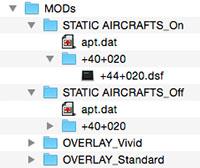
Documentation : One Manual (That includes two charts)
Features:
Photoreal scenery
High detailed dynamic and animated objects
High detailed static aircraft
Custom HDR lightning
Taxiways, runway and apron with realistic rendered textures
Update Review by Stephen Dutton
25th May 2015
Copyright©2015: X-Plane Reviews
Review System Specifications:
Computer System:
- 2.66 Ghz Intel Core i5 iMac 27”
- 9 Gb 1067 Mhz DDR3
- ATI Radeon HD 6970M 2048 mb
- Seagate 512gb SSD
Software:
- Mac OS Yosemite 10.10.1
- X-Plane 10 Global ver 10.32 (final)
Addons
- Saitek x52 Pro system Joystick and Throttle
- Bose - Soundlink Mini
Aircraft
- Airbus A320-214 CFM Engine by Peters Aircraft (X-Plane.OrgStore) US$54.90
- Fokker F27-600 by atgcab (X-Plane.Org) Free!

-
Thank you.
I did as you wrote, but I did not succeed.
Autopilot does not turn on the assigned key ...
Your right it doesn't work... I checked other keys as well that could do the same function? I'll check it out.
-
hi when the plane will be working on mac ?
No signs from JARDesign, But I would buy it now as I have really no issues. My personal view is the way you set the aircraft up is to start the aircraft of what I call "clean". Which means starting only from the desktop, and don't move the aircraft around inside X-Plane via the local map or airport gate selection functions or start from a situation save. I found if I did this the SASL plugin would not restart right from the start of its programming and cleanly and that makes it a bit buggy. Otherwise the A332 works perfectly.
-

Plugin Addon Viewpoint : World Traffic by Classic Jet Simulations v1.2.3
There is no doubt that the Aerosoft/Simwings EGLL- London Heathrow is great scenery and the highlight feature is the excellent airport vehicle animations, set out also is the default X-Plane Traffic that surrounds the airport. So you have a lot of movement and a great visual impact with these X-Plane features, but there is still a significant visual aspect missing... Aircraft. Or to be more precise aircraft movements around the airport. Certainly to bring Heathrow really alive you would need this visual point of view catered for and there is a solution, World Traffic by Classic Jet Simulations.
The World Traffic (WT) plugin was released in early 2013, by Greg Hofer of Classic Jet Simulations and is a concept by Francesco Missarino of Aircraft3D. Now don't get it wrong in the fact that to create something as complex as an airport traffic solution is always going to be a hard task. This is reinforced by the current default A.I. aircraft as part as the X-Plane simulator. Does it work? no not really, it is actually a bit of a mess if you really want to be honest about it. But the real issue is that this is still very complex system to create and just getting something like this to actually work was always going to be difficult, and certainly with the early release versions were a bit full of say... growing pains. But the basic ideas behind the plugin were correct.
In April 2015 Classic Jet Simulations released an update (actually two) in v1.2.3 (details are set out below) and version v2 is due any day, but the advantage now with World Traffic is that importantly it now has a lot of downloads available that can actually make it work, which were simply not available when the plugin system was released.
A lot of accolades have to be laid at the feet of "Bluebell" and to a lesser point "letecxplm" for their excellent contribution to the plugin and without their work I doubt the World Traffic idea would now work as well as it does. Bluebell's conversions of v8 FS A.I. aircraft is the backbone of the system, and there are lots of routes to pick from.
This is not a review or a tutorial, but I will do another post later to go deeper into the plugin and how to expand it yourself. Here we will just install it and get it up and running and see the benefits on what it currently gives you with the least amount of effort.
The basic idea is to create a gate to gate flight in X-Plane, simple. Well no because every airport and its layouts are completely different, add in the factor that aircraft don't fly only from one single airport to another single airport. To get around this World Traffic is built into three different areas in -
Ground Routes : Departures
Routes (In the air)
Ground Routes : Arrivals
Ground Routes : Departures covers the route from the gate to the runway, Routes (In the air) covers the flight portion from which airport to which airport, and finally Ground Routes : Arrivals covers the last leg from the runway to the gate. In its simplicity it is very powerful and extremely flexible. If you remember this set up it makes it easier to install and use World Traffic.
You can create the actual routes yourself, but there is an excellent random Route Generator built in to the plugin that will save you a lot of time and work. The awkward part of WT is the ground routes, as because every airport layout is different and every ground route aircraft take to the start of the runway is different (known as flows) then they can't be quickly randomly created, they have to all be done manually. (Chopinet is creating and auto one though called the AGRE - Windows only). A savior is a "Ground Routes Recorder 1.1" by Massimo68 (You need Python to run it) and this great tool allows you to taxi your aircraft and easily record your taxi route as you go from the gate to the runway, so creating these complex flow routes can be quite easy after you get the hang of the recorder.
You can try out World Traffic by using a Demo version that covers the X-Plane Default area of KSEA - Seattle, but to run WT in its full capacity you need a key (after purchase) that you install within the plugin to make it work.
World Traffic is a little complex to install, so we will cover that first.
Download the WT Package and the folders have to be split up to two destinations in X-Plane.
The WorldTraffic (Plugin) and WorldTrafficRTG or Random Traffic Generator (Plugin) are deposited in your X-Plane/Resources/Plugin folders.
The "ClassicJetSimUtils: folder goes into your main X-Plane folder.
Note the apt.dat file in the download folder... If you use the demo version of WT then you will find the tower view of KSEA is quite awful. so this file if you replace this apt.dat file with the current one in the X-Plane Demo Area (In your Custom Scenery folder) - Earth nav data folder it will give you a better view from the tower. Nice to do anyway.
If you run X-Plane then absolutely nothing will happen! Yes the plugin is actually now running but it has nothing to work with... But first a little more of set up is required. To operate the plugin within X-Plane you need to set up a navigation set of keyboard key inputs.
-
Key_Command_Menu – CTRL-W suggested
-
Resynch – CTRL-R suggested
-
Previous_Menu – this is optional if you don't like the default Backspace key
-
ATC_Menu – CTRL-A suggested
-
Track_Camera – F9 suggested
-
Track_Camera_Toggle_Flight_Info – CTRL-F9 suggested
-
Track_Camera_Move_In – V (you may use the mouse wheel as well for this)
-
Track_Camera_Move_Out – C (you may use the mouse wheel as well for this)
-
Track_Camera_Zoom_In – X suggested
-
Track_Camera_Zoom_Out – Z suggested
-
Track Camera Move In/Out – mouse wheel
-
Track Camera View Lock – left mouse click
-
My keyboard input is set out like this because I have different areas on my keyboard set out to do different functions... You assign your keys from the cjs list in the "custom cnmds from plugin" list at the top right of your Joystick & Equipment/Keys menu.
Select and set up your keys to operate the plugin, and two inputs are important to note. One is the command_menu and command_menu_goto_previous. It is important that you have these two keys together and handy to operate, because they are your main navigation keys in the simulator, even note them or mark them so they stand out. I also note the Resynch Key and I recommend to not have it near any of the others were it can be mistaken and pressed... It will reset the WorldTraffic that is running, right back to the start and ruin all your hard work. I kept the ATC key separate as well and handy on the left of my keyboard (A).
The heart of the plugin is the "ClassicJetSimUtils" folder in the main X-Plane folder. You could call this your resource folder, or folders. There are seven folders:
- AircraftObjects
- AircraftTypes
- Sounds
- GroundRoutes
- RouteFiles
- ICAO_Operators
- Airports
The best way to start to use World Traffic is to download most of the all ready available resources on the X-Plane.Org: WorldTraffic
Everything you need is here, but let us look at what you are downloading and what to look for?
AircraftObjects
These files are your aircraft in the plugin, and usually come in three files - 747_BA_One_World.png (day textures and livery) - 747_BA_One_World_LIT.png (night textures) - 747_BA_One_World.obj (Main Aircraft object). and you have to have at least one texture and one .obj file (with the same name) for the aircraft to work.
Bluebell and other users have converted full sets (52) of aircraft and liveries to download on the WT pages on the X-Plane.Org and then you need to insert the aircraft files into this AircraftObjects folder.
AircraftTypes
The plugin tells the X-Plane Simulator on how to fly the aircraft correctly by the specifications noted in the "AircraftType.txt" files. It notes the type, weight, speed... And comes with every aircraft download.
Name B772_NWS
Key 004gwgklymbhyzy
Type 2
Operator NWS
NumEngines 2
EngineType 1
Length 63.7
Wingspan 64.8
BodyDiameter 6.2
Cd 0.02
This txt flie is deposited in the AircraftTypes folder and not with the texture and .Obj files which go in the above AircraftObjects folder.
Sounds
There are full sets of sounds to add to the plugin to make it sound realistic on the ground and in the air, you don't have to add to this folder.
GroundRoutes
These are your Ground Route Files that manoeuvre the aircraft around the flow of the airport layout from the gate to the runway and there are two separate areas (folders) in Arrival and Departure. (note - I have shortened the very long list of airports illustrated here)
Airports are listed by their Airport ICAO code for Departures and Arrivals. But you can name these folder's routes anyway you want to to represent an area or an airport.
And the GroundRoutes are defined by a txt file.
There are GroundRoutes (75) available to download on the WT pages on the X-Plane.Org and you need to insert them into their respective "Arrival" and "Departure" Folders.
RouteFiles
Your routes are from runway to runway from ICAO Airport to ICAO Airport.
The routes are the "in the air" segment of the the plugin, and note the departure and arrival airports and the waypoints the aircraft must follow for that route. In most cases it is a straight line from airport to airport, but in many cases the route can be tailored to be identical to a real world route.
If "RANDOM" has added next to the Airport ICAO file (EINN_RANDOM), then the files were created by the in built WT Route Generator. The routes (folders) are noted by their Departure Airport or ICAO code.
There are already completed World Traffic Route Plans (44) available to download on the WT pages on the X-Plane.Org and you need to insert them into this RouteFiles folder. But the WT Route Generator is a quicker way to create the plans you need to use.
ICAO_Operators
This is a list of airline operators and their ICAO code that is used by the plugin. They should be all listed in here so you don't need to add anything, unless it is a new airline or an airline's change of code, which is very rare but it does happen with mergers.
BRW Bright Aviation Services
CLF Bristol Flying Centre
BHL Bristow Helicopters
BHN Bristow Helicopters Nigeria
BMH Bristow Masayu Helicopters
BTZ Bristow U.S. LLC
BZH Brit Air
BAL Britannia Airways
BAW British Airways
XMS British Airways Santa
SHT British Airways Shuttle
BAN British Antarctic Survey
BCL British Caribbean Airways
BCR British Charter
BGI British Gulf International
BGK British Gulf International-Fez
BIH British International Helicopters
Airports
This is a list of airports that are active in the plugin.
It notes that particular airport's data for the plugin to use. And lists the airports connected to the airport, the airlines that fly from there (and their frequency) and the types of aircraft that use the field, it also notes the airports time zone in relation to -zulu.
It is certainly worthwhile knowing how the files are stored within the folders in case you need to make changes. It is really quite easy once you understand the layout as it is reflected in the way the plugin works in the simulator.
Running World Traffic
Run X-Plane as you usually do, and to note that the World Traffic plugin is running and registered is a panel on the left lower of your screen. It will disappear once the plugin has set out the aircraft and routes. The more routes and aircraft you load then the longer it takes to startup, and that also included the usual X-Plane startup as well as there is a lot more to load into the simulator.
Number one question will be how much does affect my X-Plane frame-Rate, well if you fill your routes to the brim with everything, then it is going to slow you down. But in reality if you keep your regions just to a set of areas that covers your flying areas (that is what it is there for) then the Frame-Rate hit is almost negligible at around only 3 to 4 frames, and considering the amount of movement and objects working on your screen, you could say you were very impressed on how much it does not interfere with the main simulator.
There are actually two menus you work within WT. The main one is the "Key Command" Menu. This is accessed by the way you set up your "Key" assignment earlier with "command_menu". So to activate the menu then press your assigned key, which in my case is "O" the menu does slightly overide X-Plane so you lose a few movement functions. To move up and down the menu you use your UP and DOWN keys and RETURN to activate the menu option, to go backwards or turn the menu screen off, you use the other set Key "command_menu_goto_previous" or in my case "9" so between these two keys and your Return key it very easy to navigate the menus.
Of which there are four:
- Display Flight Info
- Enable/Disable Regions
- Preferences
- Resync
Display Flight Info (menu)
This Menu selection will show you your current flight information. And there are three states - Red : means the plan is invalid or incomplete - Green : Shows the aircraft is currently parked - Blue : means the aircraft is active
When the flight-plan is selected via your UP and DOWN keys, it show you the current route and the aircraft's current situation by the list:
• Flight Plan Name – Name of the file including the sub-folder name which can be found in the ClassicJetSimUtils/WorldTraffic/RouteFiles folder.
• Speed – Speed of the aircraft in indicated airspeed, true airspeed, ground speed, and Mach.
• Altitude – Altitude of the aircraft in feet above sea level
• Heading – Heading of the aircraft in degrees true.
• Position – Position of the aircraft in latitude/longitude decimal coordinates.
• Waypoint Info – The last waypoint in the waypoint list that the plane has passed. The waypoint list will either be the flight plan, the ground route file, or intermediate waypoint lists the plane is given for approach waypoints, takeoff waypoints, holding pattern waypoints, or overshoot pattern waypoints.
• Waypoint Distance – The distance in Nm to the next waypoint.
on the ground it also notes if the aircraft is - Parked - Pushback - Taxi to (runway) - Enroute.
You can see the actual aircraft using the other assigned keys, Using the assigned "Track_Camera" Key WT will rotate through all the current active aircraft and you can - or + and have other camera movements. Or use your mouse to free move the aircraft around on its axis.
Note - to get out of the rotating aircraft view you just select an X-Plane view... You don't press the go-back Key ("command_menu_goto_previous")
The quality of the aircraft are extremely good, and fully working with rotating propellers (realistic ones), moving flaps, lights, airbrakes and opening engine reverser doors.
You can follow the aircraft right through the route and note its position relative to the airport it has departed or arriving too.
Regions (Menu)
You can Enable or Disable Regions. This allows you to set up not only different areas or airports, but also different traffic patterns to certain airports (like departures or Arrivals).
This can as noted control the amount of Frame-Rate usage, but why use areas that are not even close by, or the other side of the world? It is a waste of processing power for no gain. So this is a very useful tool. Green is an active region and Red is a not active region.
Preferences (Menu)
You can set different WT preferences by the "Preferences" selection.
The most important one is the "Set Flightplan Display Filter" to declutter the Flight info display. There are three options:
• Display All Loaded Flight Plans – All flight plans are displayed including ones for planes not yet loaded or for parked aircraft as well as for aircraft in flight.
• Show Flight Plans for Active Aircraft – Flight plans are displayed only for aircraft moving in the air or on the ground.
• Show Flight Plans for Active Aircraft Nearby – Flight plans are displayed only for aircraft moving in the air or on the ground that are near by.
Resync (menu)
You can resync or reset World Traffic to the current time. Like the Key input it will set right back at the start of your flight, but this is also a good option if you have to restart or redo a certain point in your simulation, just set the time to were you want to restart. But I can also cause those Moments!.... "awwww ffu, I have lost everything!".
World Traffic Random Route Generator or WorldTrafficRTG
There is a second menu option that is used to access the "Random Route Generator" This second menu is in the X-Plane Menu / Plugins
Pressing these menu selections will bring up a panel to create random routes from one ICAO airport to another ICAO Airport.
First you have to define (Add Airport Definition) which airport you want too depart from. And then you can Edit, or Delete your selections
Pressing Edit will bring up the Route Generator panel which is a powerful tool.
Across the top bar is the "zulu" offset amount of your airport and "Year for Air Traffic" is to set operating year ranges, which allows you to set eras like WWII planes set in the year 1942.
Minimum Safe Altitudes (MSA) : allows you to set the minimum altitudes allowed at certain airports.
Airport Classification : Is used to determine if an airport is a military airport or a civil airport or a mixture of both via their percentages.
Aircraft Type Percentages : This is used to determine the how many specific aircraft types should be created by percentage i.e. Fighter, Heavy (A-330), and Medium Prop (A-400), this accesses the aircraft types required as stored in your "AircraftTypes" files
Connecting Airports : This will set up the many routes listed and create random connecting routes out from this departure airport (EINN). Flights that are one-way are split evenly between either originating from the home airport and flying to the connecting airport, or originating from the connecting airport and flying back to the home airport.
Operating Airlines, Air Forces, and Companies : This is to define the operators or Air Forces that you want to use on the randomly created routes, It allows you to set a geographical area of airlines or air forces that define that place... i.e South East Asia - WSSS (Singapore) can be SIA - Singapore Airlines, CPA - Cathay Pacific and THA - Thai Airlines and set the Flights Per Day you want to use with that operator.
Aircraft Volume Percentages : Note: These values are local (X-Plane) time, not Zulu time. This allows you to set the percentage of traffic volume at the designated airport to certain peak or low periods. So if you require a busy morning and a quiet afternoon of arrivals and departures, then you can adjust that here.
When you have completed the Route Generator, you then press "Generate Random Flight Plans" for the plugin to insert the new plans into the RouteFile folder and they are noted as - "EINN_RANDOM" or airport_random (files). As noted the RTG only creates the routes between the airports and not the ground routes, but if you select airports with ground routes that are completed and stored in the GroundRoutes folders then the aircraft will go gate to gate on the category of that certain type of aircraft.
The new random flightplans however will not be listed on your "Flightplan Display" unless you do a "Resync" or restart X-Plane.
As you will note WorldTraffic makes for a very powerful but very flexible route system that covers the airports and routes you fly to and from. World Traffic is even more versatile than this as it now has a basic ATC system built in as well and it can accept even Military aircraft, General Aviation, Helicopters and can do FlightTypes by both Civilian and Military Tactical flights.
One point to note here though in tuning WT is the one thing that causes a lot of early confusion when you first use this plugin...
When you start up the simulator (and the WT Plugin) there is a mad panic and rush for almost every aircraft to leave or arrive? This is at first a lot of fun and gives your airport a real live feel. But then once all the aircraft departed nothing happens for ages and it all get very boring. This is caused by the setting of -1 in the Route file as the "STARTTIME" or starting point of the route is set at the startup of the plugin. (this is caused by the Random selected routes)
STARTTIME
-1
ENDTIME
You can fix this by changing the start time to be more realistic and even match real departure times at the airport. Say your current time is 10.30am, then open the route you want to fix in "RouteFiles" and change the -1 to a current time. or to the departure time you want.
STARTTIME
10:37
ENDTIME
In this case 10.37 and save the route (txt). Change another route to 10.39 and another to 10.42. this way you will create a more realistic timing system as aircraft leave and arrive over a period of time and not just at one point of time. There is nothing stopping you having two aircraft leave at the same time as they do in real aviation departures.
This will change the whole way the plugin operates and the airport will be more realistic in its operation.
This article is only to represent the set up of WorldTraffic... or to just get your airports buzzying with aircraft and animations. There are many other details to cover and X-Plane Reviews will cover that in another post soon as well as using the ATC, and show you how to get the very best from this powerful X-Plane addon.
When running and certainly at a very large hub or airport like London Heathrow. World Traffic change the whole concept of an exciting working airport from the cockpit. It can make for a more realistic simulation (and more workload for the pilot) but totally creating a more immersion of a world we love to be in and those A380's are certainly big huge aircraft.
You can download a World Traffic Demo version that covers the X-Plane Default area of KSEA - Seattle to see how it all works.
_________________________________________

World Traffic by Classic Jet Simulations is now available from the New X-Plane.Org Store here : World Traffic and is priced at only US$24.95
To use World Traffic in its full capacity you need a key (after purchase) that will be emailed to you from (Classic Jet Simulations) to install within the plugin to make it work.
Extensive Features include :
General Features
Now with Random traffic generation based on an airport definition file specifying traffic type, connecting airports, and traffic volume to allow you to quickly generate air traffic for your favorite areas.
Sample flight plans and ground routes are provided for KSEA. These illustrate almost all of the functionality of the application and may be used as examples for your own flights.
Several default aircraft are provided with many more to come. Users may create their own aircraft as well.
Flight plans can be grouped into zones to enable/disable flights for a specific region or to enable/disable flights for a specific vintage of aircraft. You can organize the flight plan folders however you wish and enable or disable whatever regions you are interested in.
Custom sound engine with directional, multi-track aircraft engine sounds with doppler shift.
Simple ATC system to allow you to interact with the World Traffic application so that it is aware of your position and can vector you and and assign you arrival/departure runways.
Flight information window allows you to quickly find active flights, flight information about that flight, and it lets you view that flight with the track camera.
Collision avoidance features for ground traffic so aircraft hold for approaching and departing aircraft, aircraft will overshoot if they are too high or too fast or if there is a plane on the runway, and planes will enter holding patterns if the airport is too busy or their crosswind landing limit is exceeded.
Flight Plans
User-defined flight plans to specify the flight path of an aircraft or a formation of aircraft.
Settable altitudes for each steerpoint in the flight plan where altitude can be in feet above sea level or feet above ground level for terrain following flights.
Flight plans can be defined for specific aircraft tail numbers so that a specific aircraft can be defined to follow a multi-leg route.
Ground Routes
User-defined ground routes to specify specific parking locations for aircraft. Ground routes can be specific to a general type of aircraft, a type of aircraft, or a specific tail number so you can have planes park in the parking spots you want
Flight Model
Simple, tunable flight model using aerodynamics and ballistics equations from the NASA web site to provide a natural looking flight model accurate enough that you can follow the World-Traffic controlled aircraft.
Wind and turbulence affect aircraft so that they will bounce around in turbulence and crab into the wind in flight to maintain desired headings.
Afterburner thrust is settable so afterburner-equipped aircraft can accelerate quickly when required, perform vertical departures, and fly supersonic.
Aircraft Object Animation and Lighting
Custom datarefs are provided to provide your aircraft with full animation of control surfaces, landing gear, canopy, nozzle, engine blades/prop, thrust reverser, lights etc.
All types of aircraft lighting is supported and the lights will function correctly depending on the phase of flight and aircraft type. Landing lights will go on and taxi lights will go off when the aircraft taxis onto a runway for takeoff. The strobe lights will turn off when the plane arrives and turns off the runway.
Cabin lights will stay on and aircraft doors will stay open for a few minutes after an airliner parks until the passengers are all off the plane. Most other lighting turns off when the aircraft engines are shut down.
Installation: 138.70mb Download, Installation and use is explained in the above article. Can be used with both X-Plane 10 and XPlane9
Developer Site : Classic Jet Simulations
X-Plane support Sites : World Traffic Downloads
X-Plane Compatibility : X-Plane 10 and XPlane9
_________________________________________
Plugin viewpoint post by Stephen Dutton
20th May 2015
Copyright©2015: X-Plane Reviews
Review System Specifications:
Computer System:
- 2.66 Ghz Intel Core i5 iMac 27”
- 9 Gb 1067 Mhz DDR3
- ATI Radeon HD 6970M 2048 mb
- Seagate 256gb SSD
Software:
- Mac OS Yosemite 10.10.1
- X-Plane 10 Global ver 10.32 (final)
Addons
- Saitek x52 Pro system Joystick and Throttle
- Bose - Soundlink Mini
Scenery
- EGLL - London Airport, United Kingdom by Aerosoft (X-Plane.org) - US$27.56
- EIDW - Dublin Airport, Ireland by Aerosoft (X-Plane.org) - US$29.95

-
-
Hi, The aircraft is fully started up and all of the panel lighting is at its highest, I can still type in it but the screens just go black.
Well I checked, by starting up the A332 with a "Hot Start" and it worked fine? and I could input the MCDU perfectly.
The rear MCDU panel is not used, so it is blank? but the two front ones are working fine. My only guess is that you could have a plug-in issue that is interfering with the A332's plugin?. SD
-
I just bought the a330 and when I open the mdcu and i complete the flight plan, I go to my route page it is completely black and none of the screens work. How do I fix this?
First of all is the aircraft actually started up? There is a "Hot Start" button on the bottom left of your screen? You may also have to turn up the screen panel lighting? To program the MCDU I give full instructions in the review
 SD
SD -
Well thank you, I appreciate the feedback... Like I mentioned in the review a lot of scenery is not cheap, the idea is to what is a good investment and what is not. Scenery and money is wasted to a point if you buy it and don't use it. So not only is the actual quality of the scenery important, but the position and use for your routes is important as well, I tend to focus on this in my reviews to give users the very best use of a scenery and to get the best out of their investment... Overall there is nothing more exciting than landing at a really great quality scenery, and like you mentioned EGLL -London Heathrow certainly delivers in that context.
-
How to assign a keyboard key for switching ON and OFF the red button autopilot?

Go to your X-Plane menu and select "Joystick and Equipment" then the "Keys" tab... Press new key assignment, which comes up as <none> and press it till it goes green. Then select a key you want to use and then select autopilot/ fdir_toggle
I recommend fdir_toggle over fdir_on because it will turn the autopilot on and off...
SD
-
Goodbye and Fly High : The passing of Heinz Dziurowitz

I woke up to the sad news that Heinz Dziurowitz has passed away (In Australia you are always the last or first to know). To many in X-Plane Heinz was one of our founding fathers, and one of the earliest to create quality payware for the simulator. His work has been one of the foundations of our flying online and for that we will always be indebted to him. X-Plane has been built on the shoulders, skill and devotion of people like Heinz, and for that we are eternally grateful.
But I like the idea that his soul will live (hopefully forever) on every time we use or fly one of his aircraft.
His last aircraft update was the Beechcraft 18 which I reviewed only earlier this year : Aircraft Review : Beechcraft 18 by Heinz DzuirowitSo if you are not familiar with his work you can see or purchase the aircraft here. on the X-Plane.OrgStore Heinz Planes
His X-Plane legacy can be seen here at his site : My Virtual Hangar and you can't help but be impressed by the breadth and scale of Heinz's work.
X-Plane is not everything in everyone's lives, music was as a bigger and greater love to this man, so as a tribute to this talented man I post here his video of "Freebird"... Goodbye and fly high, my dear friend.
Stephen Dutton -
because when I load the aircraft of jardesign, it is almost shut down and without speed. If I want to use it, I always have to start on ground and do all preparation step for step. When I chose planes, which were included in the x-plane software (for example: c172), then I have the possibility to do a short 3nm or 10nm final.
You are in the DA-42 thread, so I thought that was the aircraft you wanted to use the 3nm/10nm feature? On the A320neo, it is annoying that it does start from zero every time, there is the new "Hot Start" but it does not move very well around the X-Plane world... mostly this is caused by the way the FMC has to be programmed and the GPS positioning. Only solution is a loop circuit route or say EGLL/EGLL but ARR/DEP from different runways. I does work as I have done it.
-
I can't see why not?
is it possibile with this aircraft to do quick flights like approach 3nm/10nm? for example, the a320neo of jardesign doesn't work for quick flights..
I can't see why not? A trick I use is to come in at 10nm on the opposite runway and create a circuit and fly past and then do two 90º turns to finals... this allows you to create the exact distance to the runway you require, sometimes the 3nm/10nm distances are too short to correctly set up the aircraft in height and speed. SD






































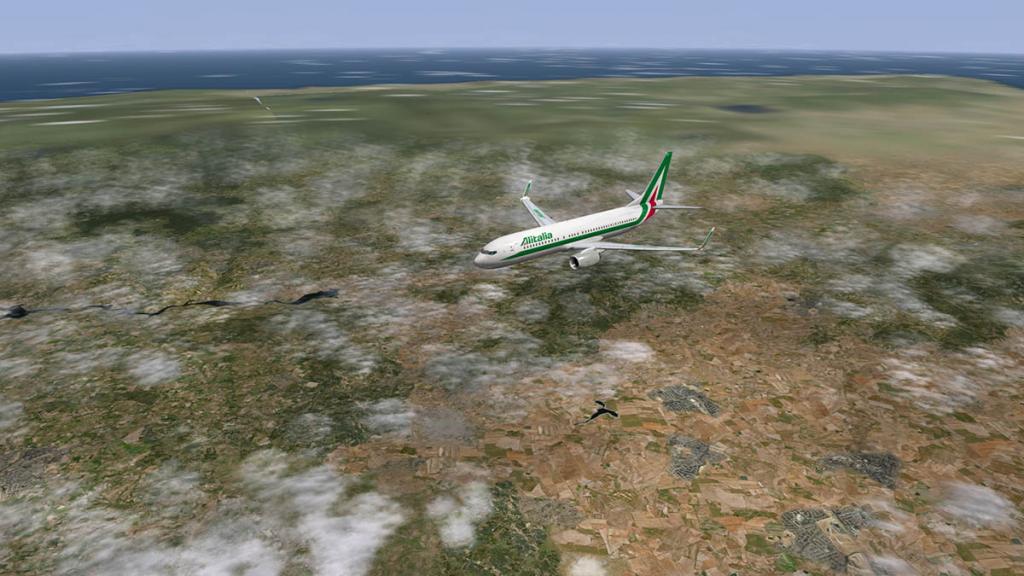
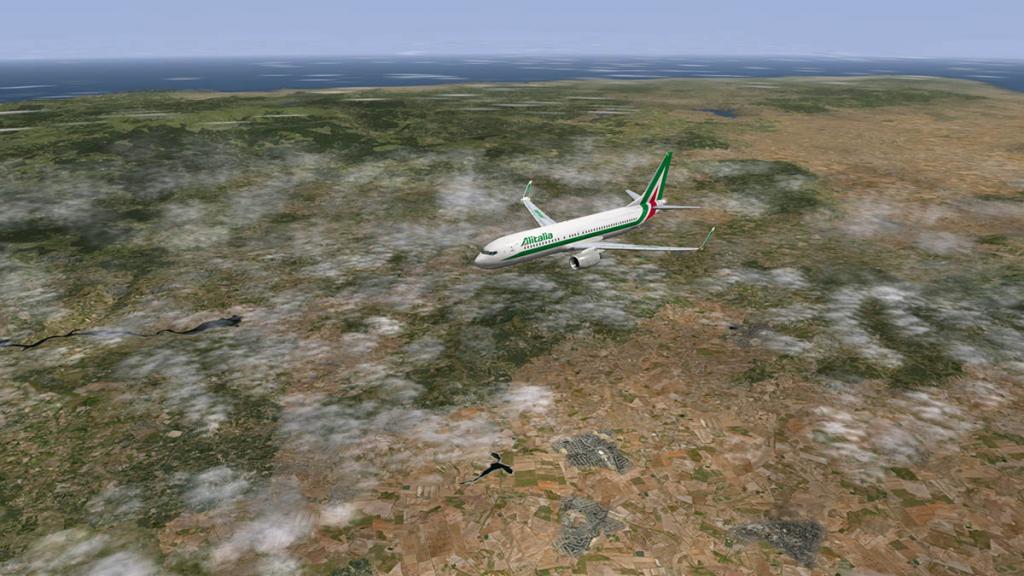
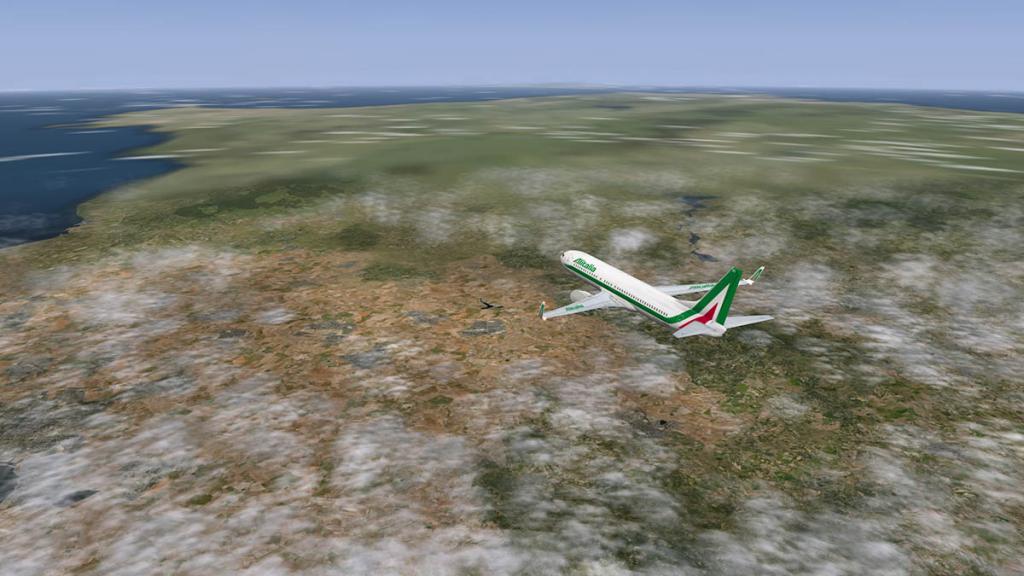
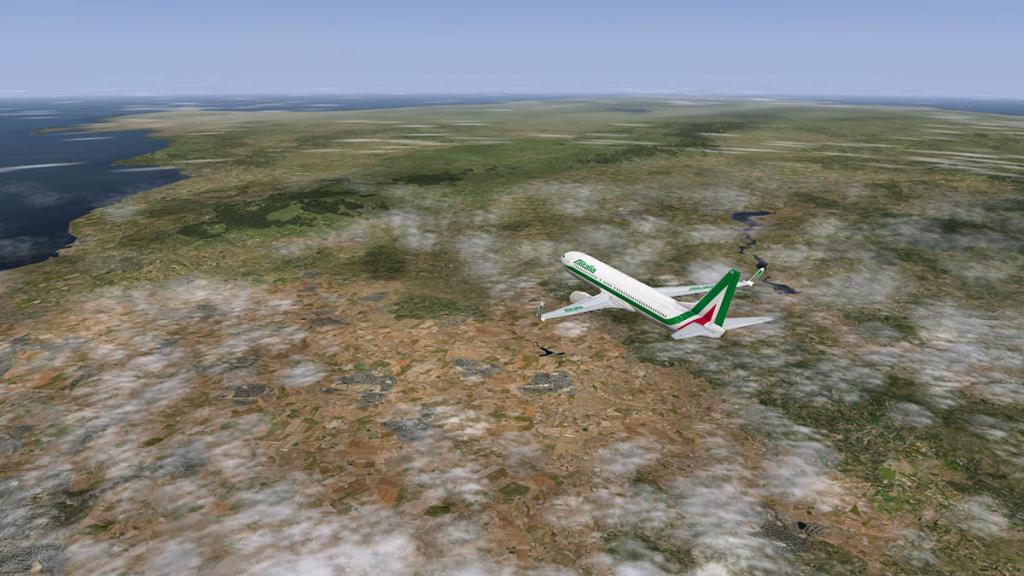
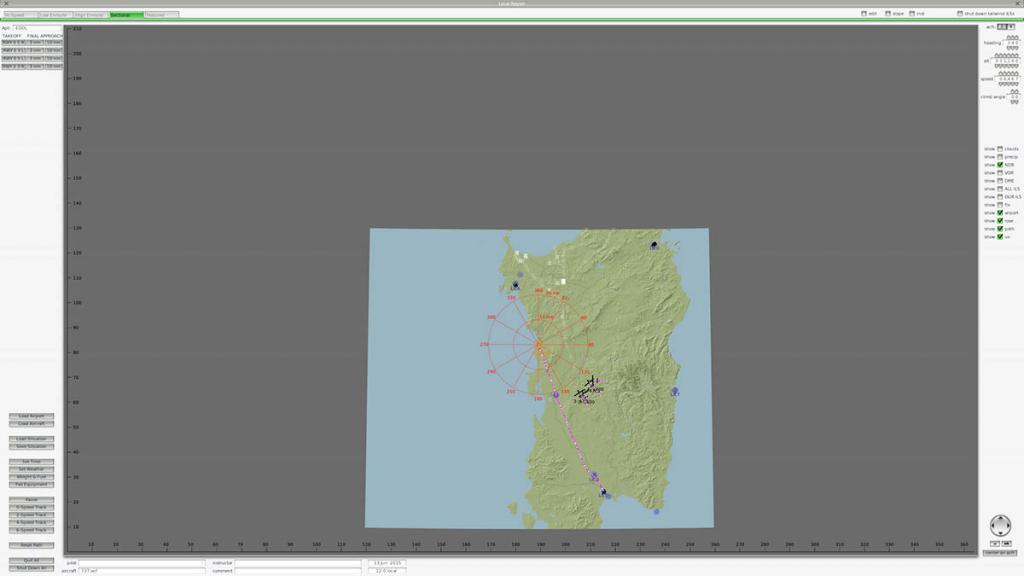
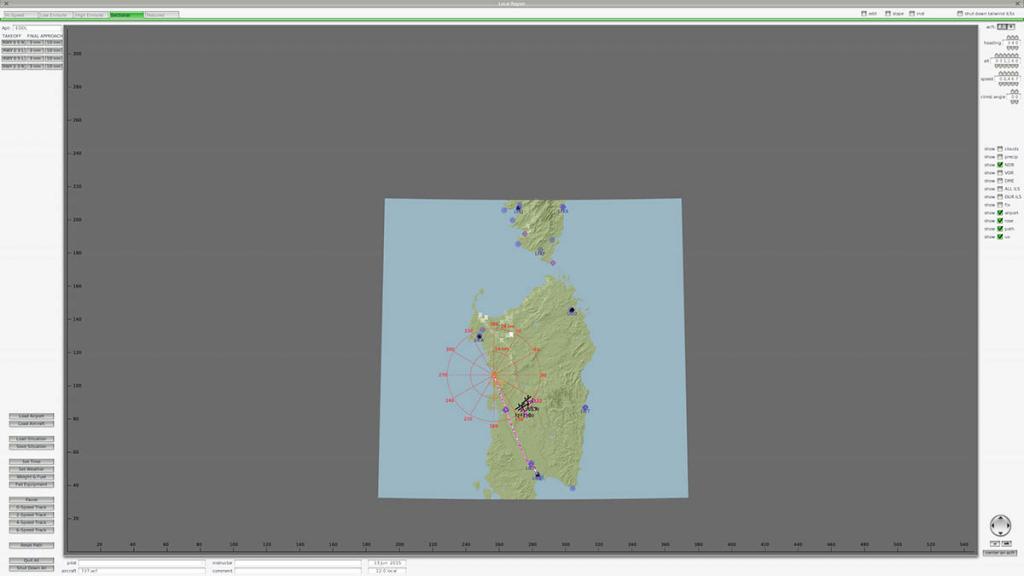
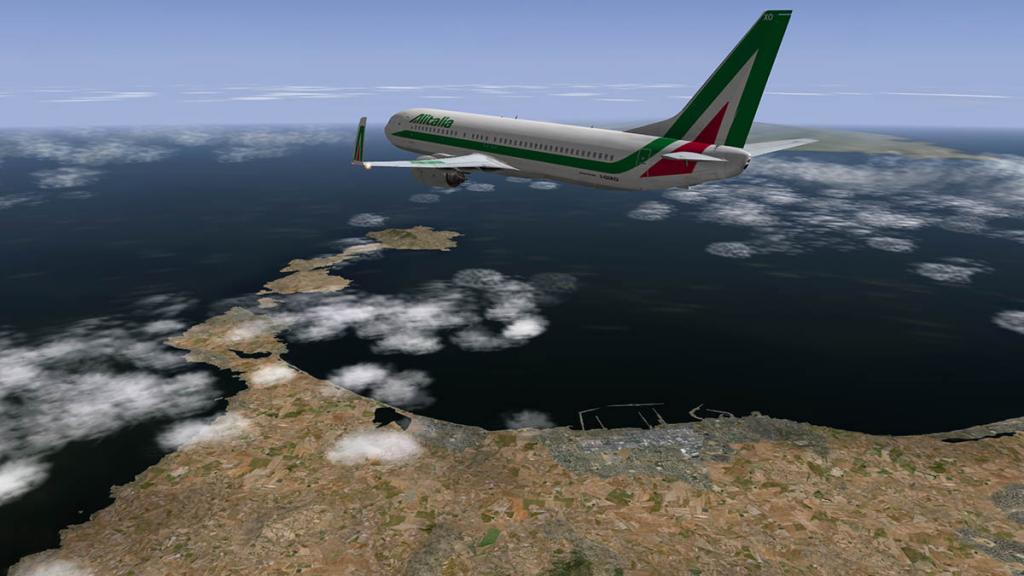
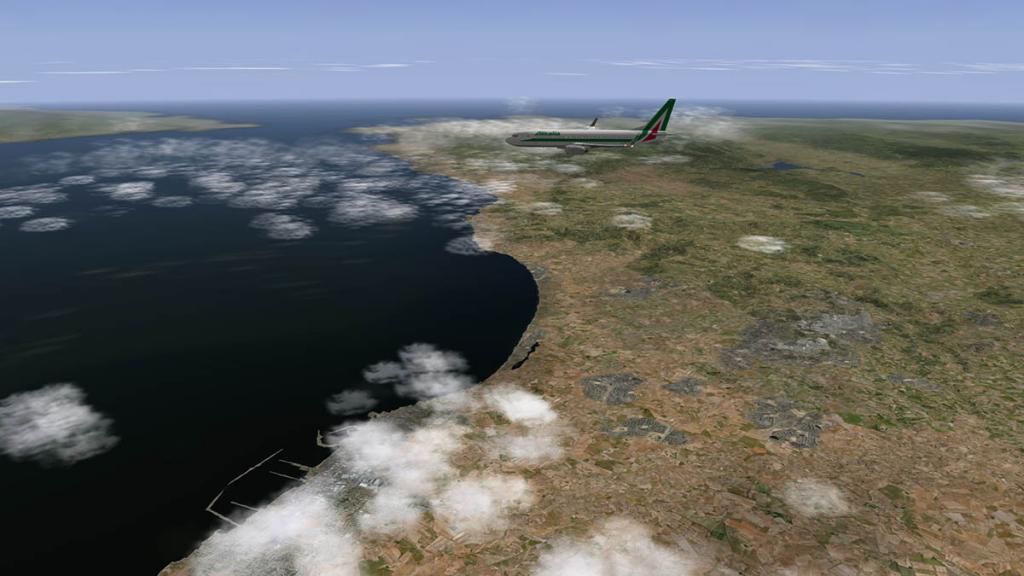
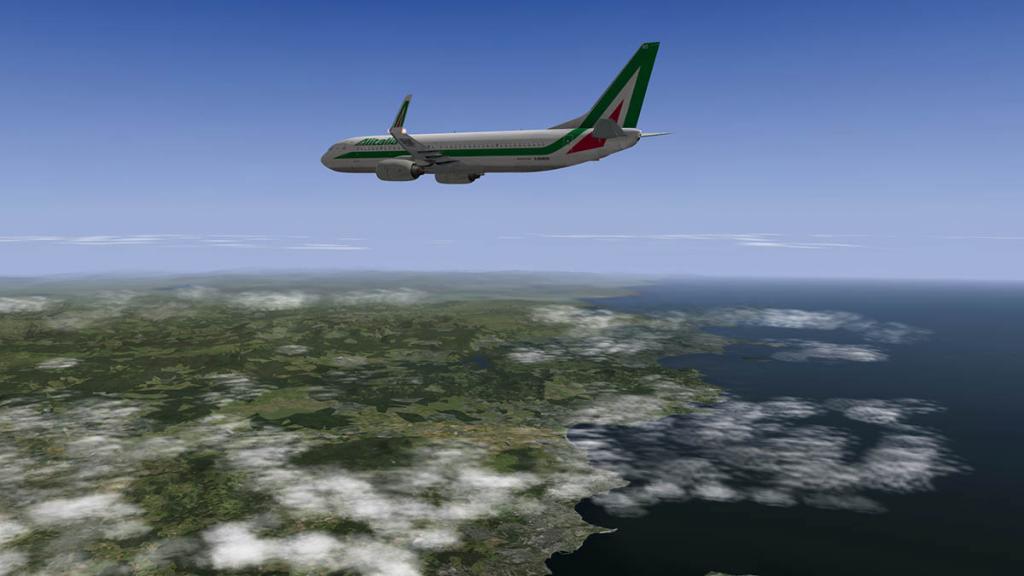
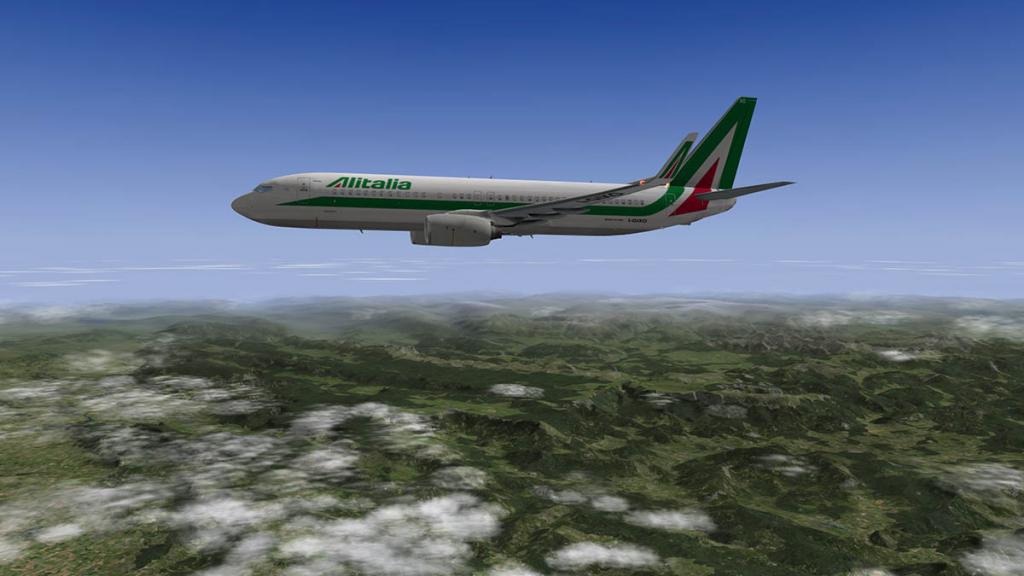
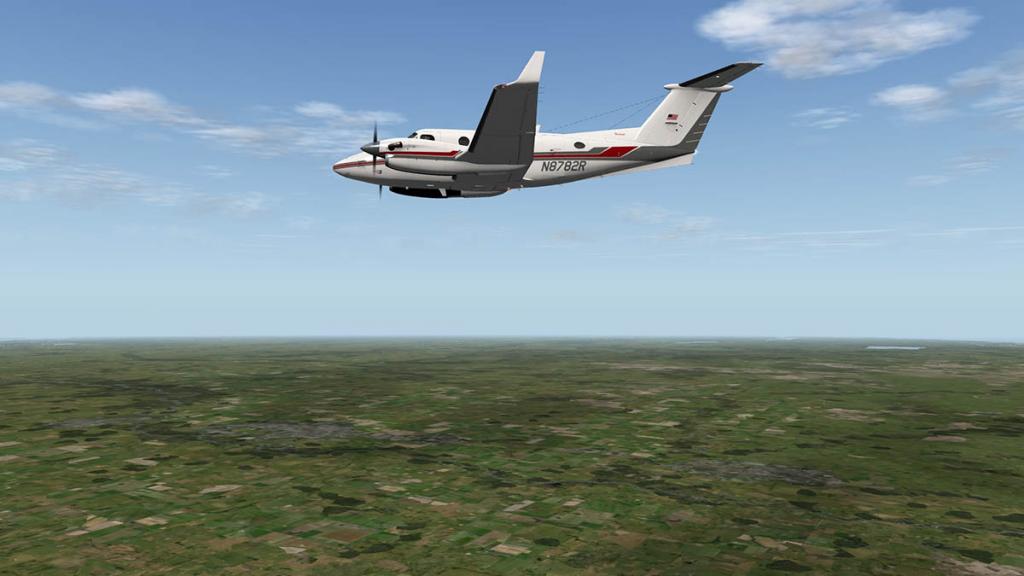
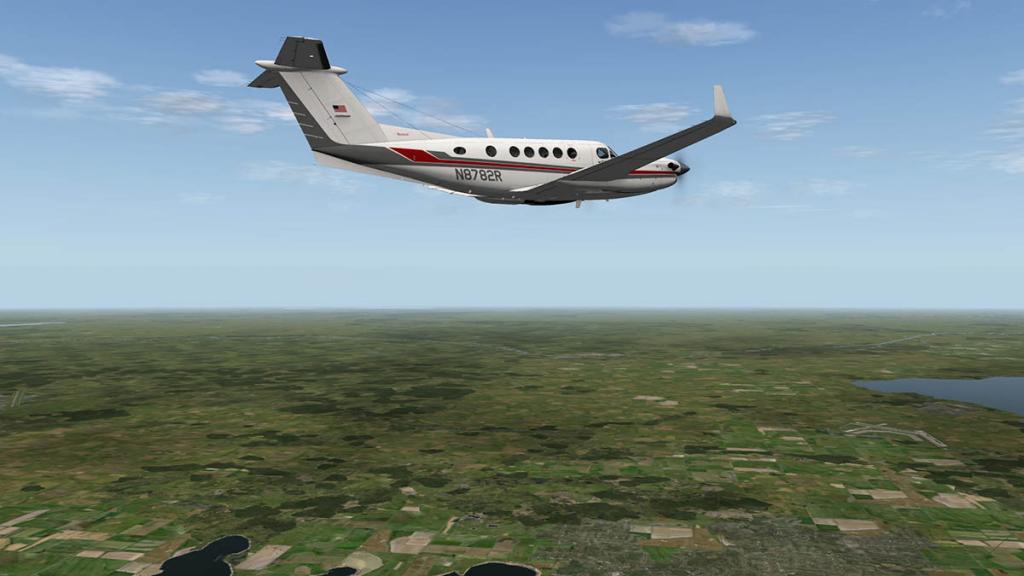

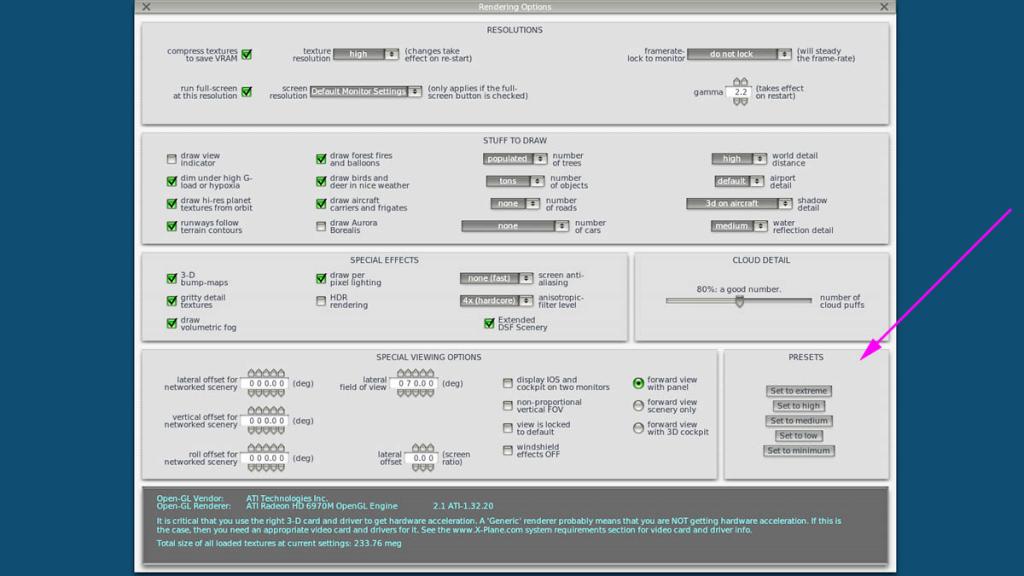
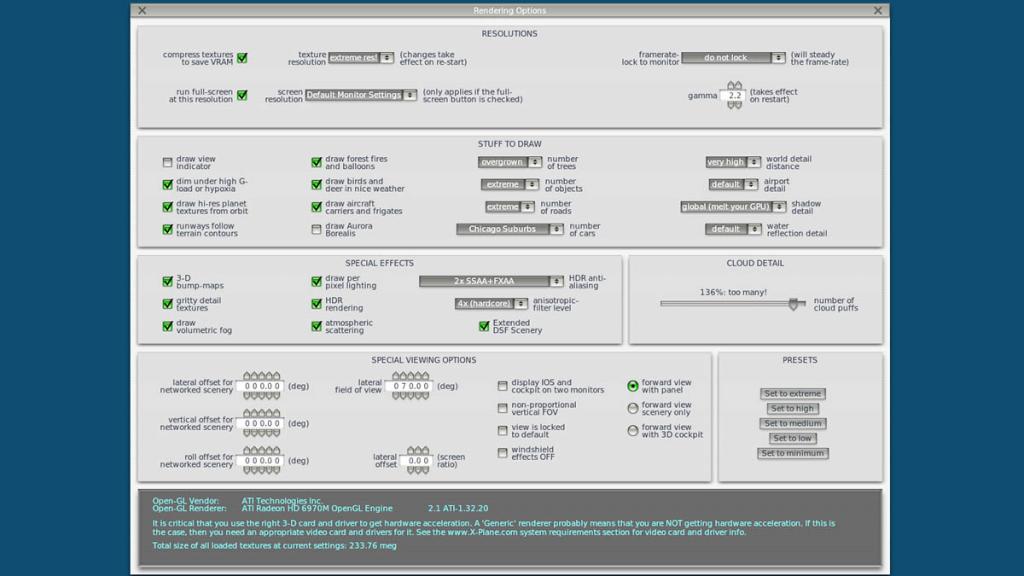
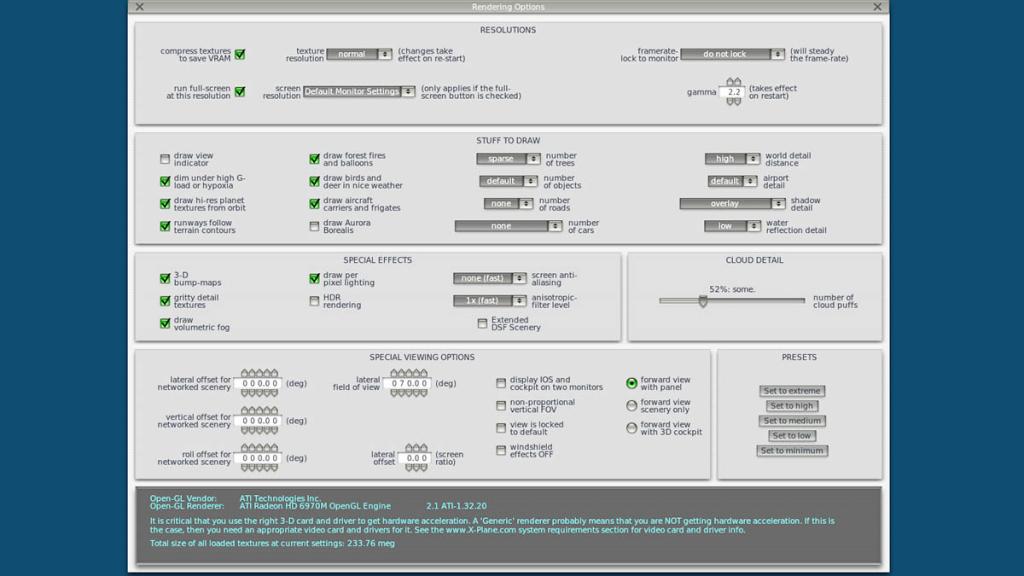
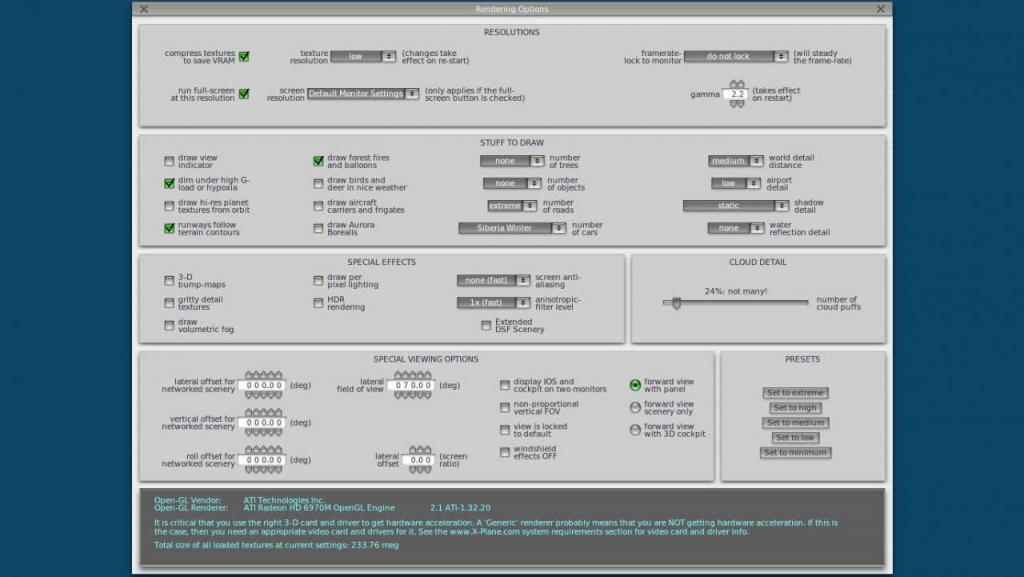









































































































































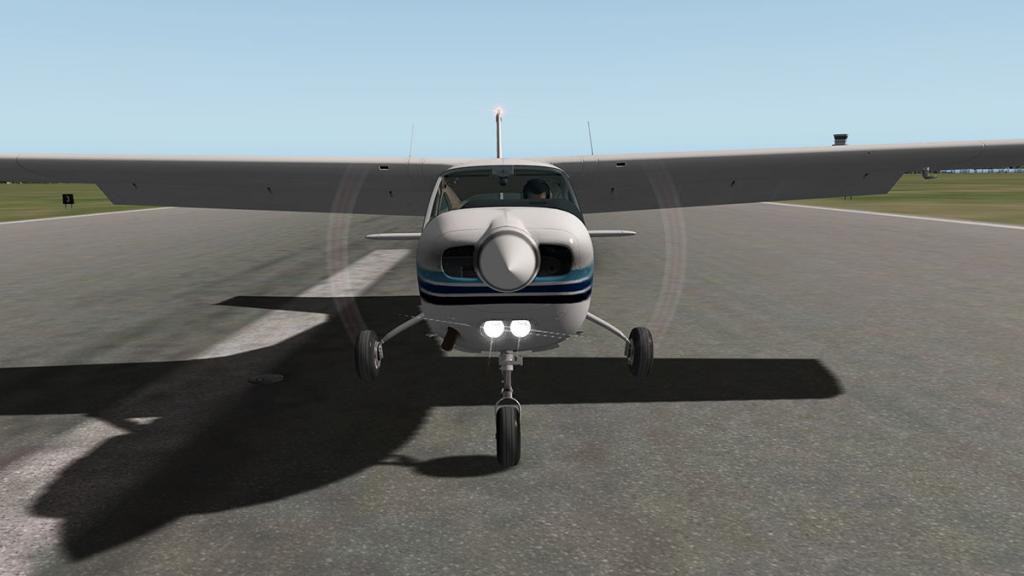








































































































































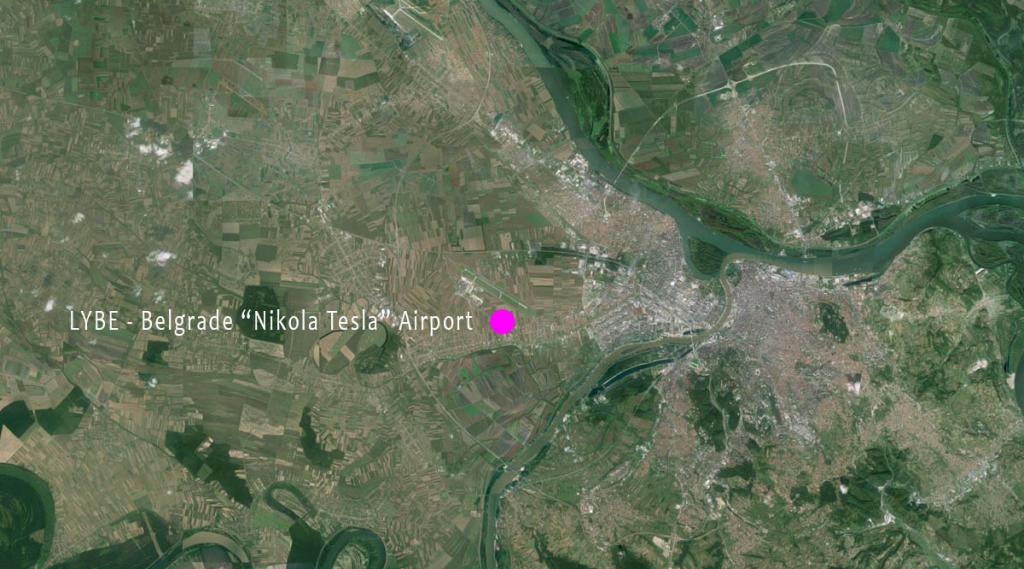
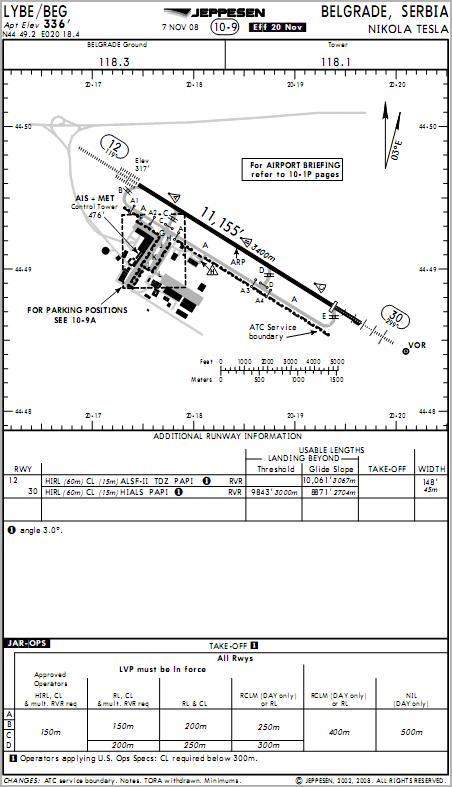
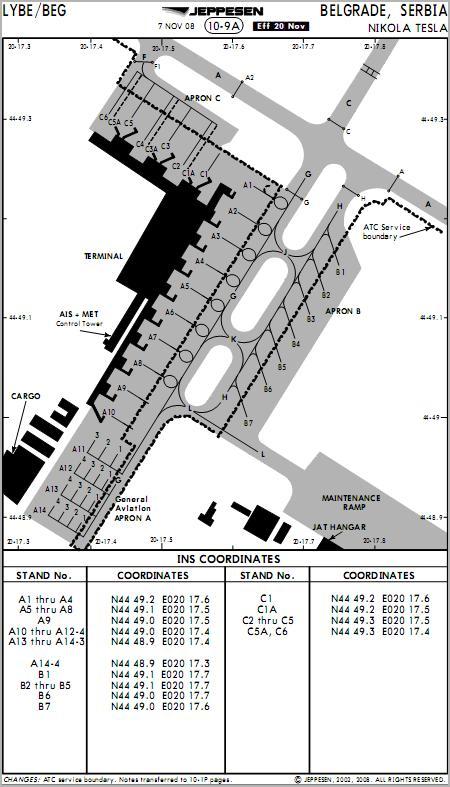


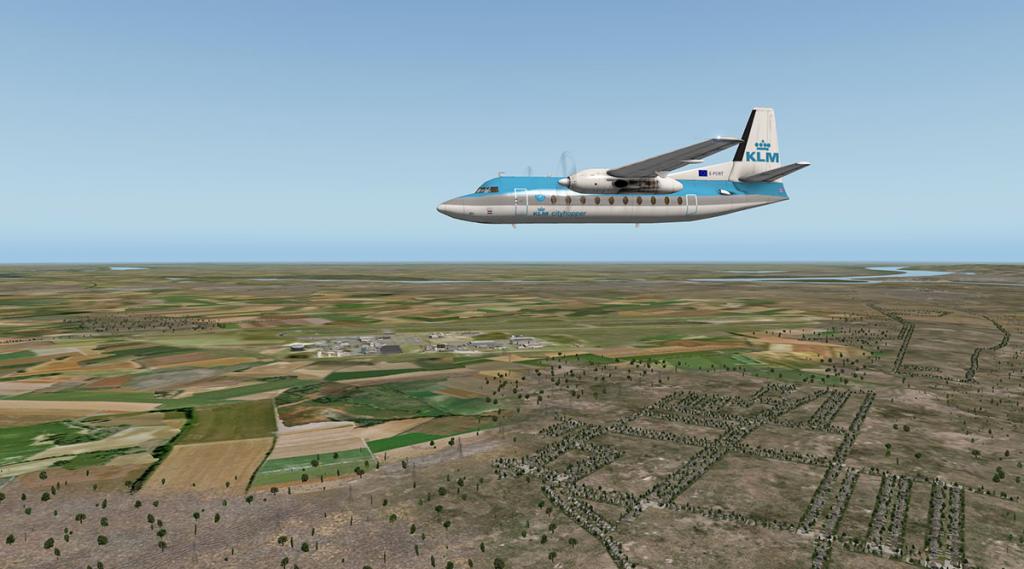









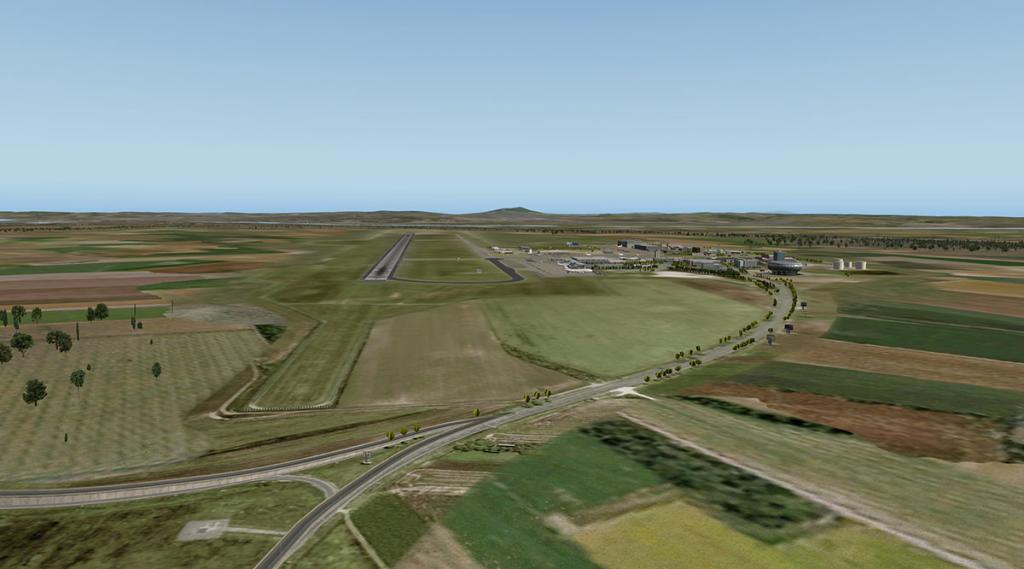
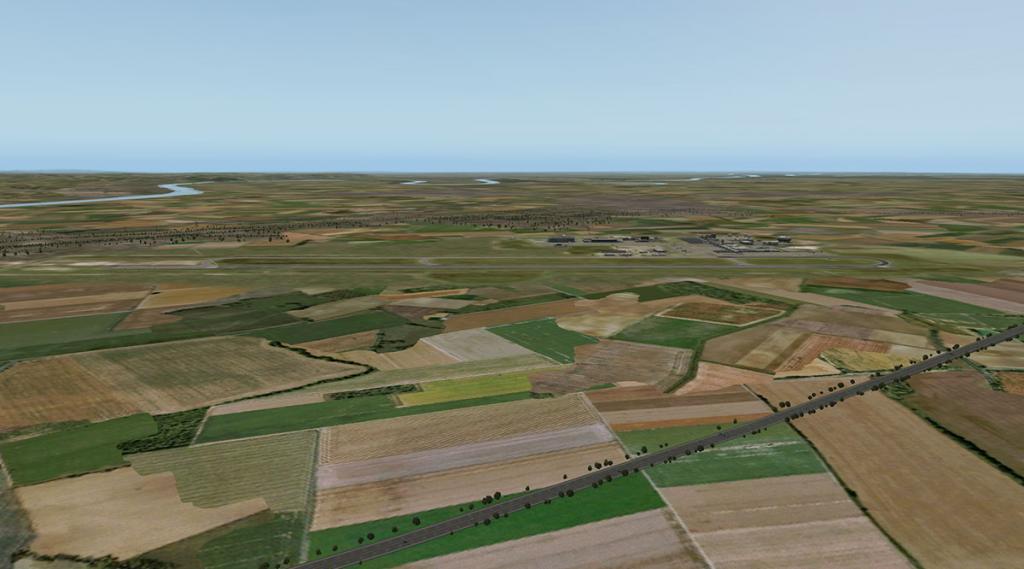
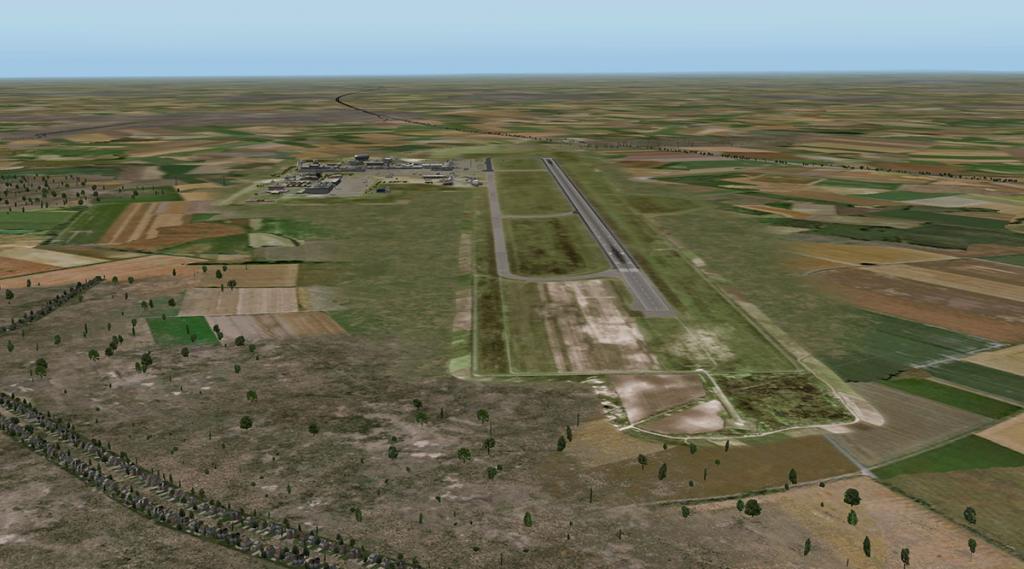


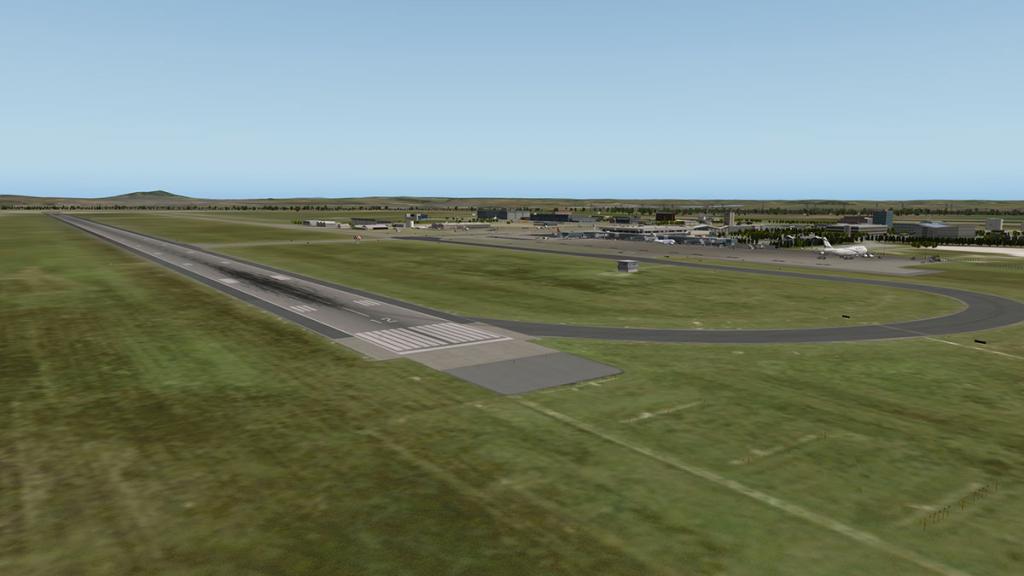
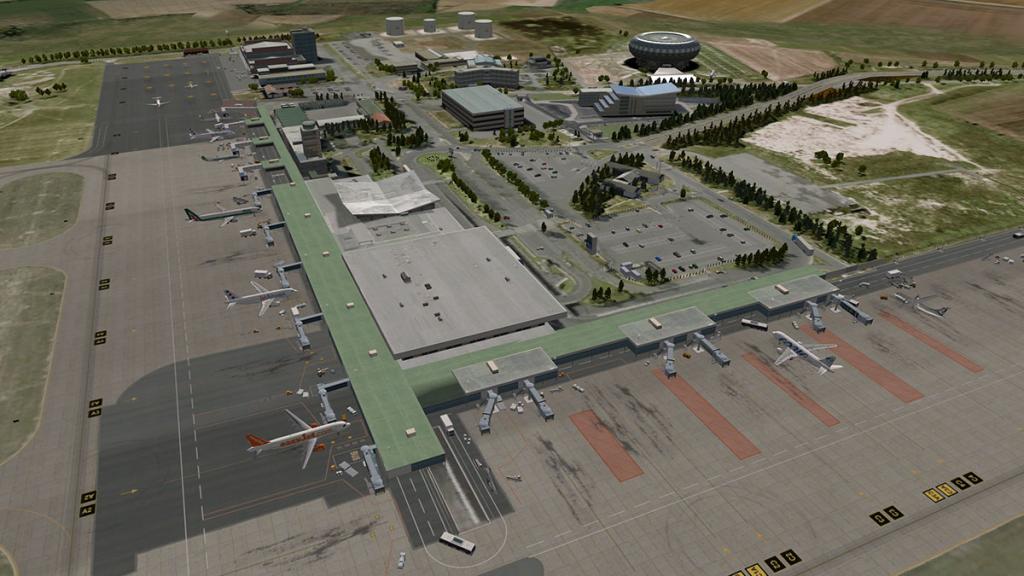
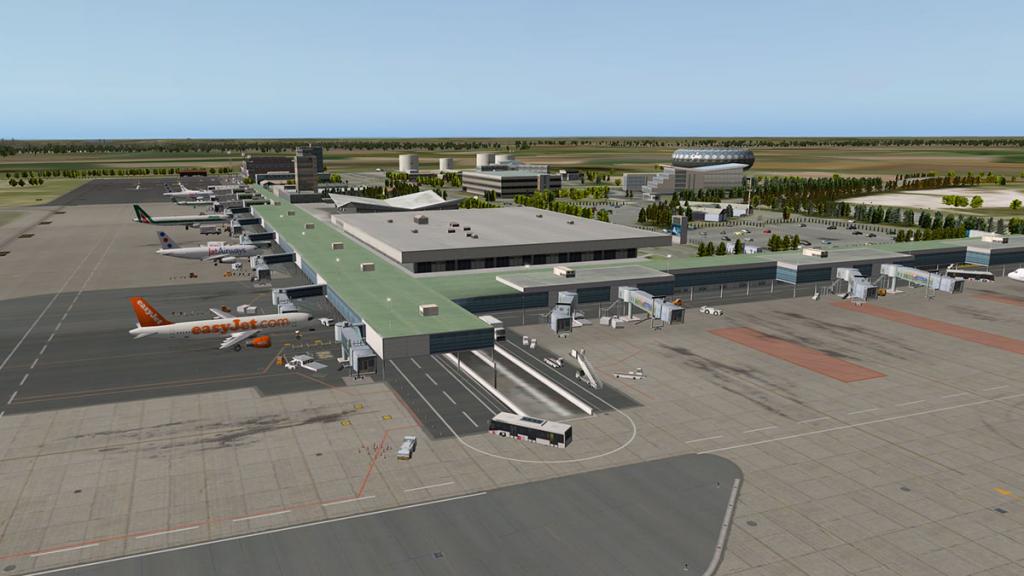
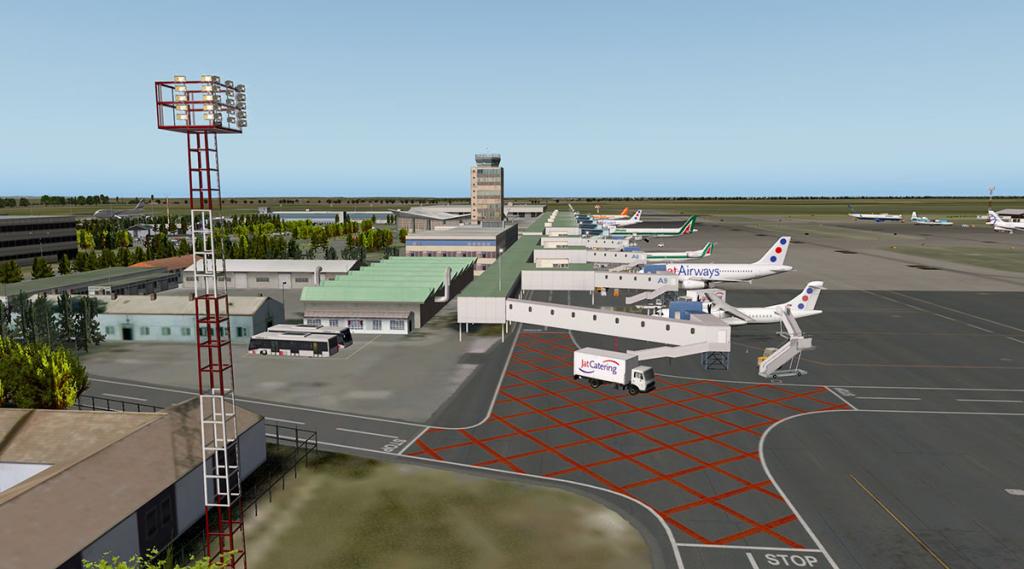

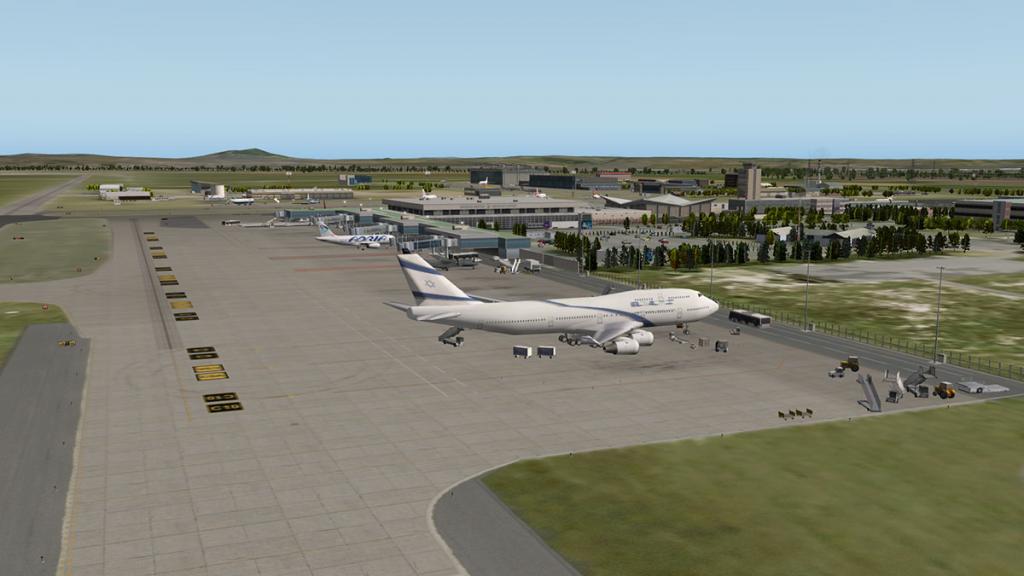






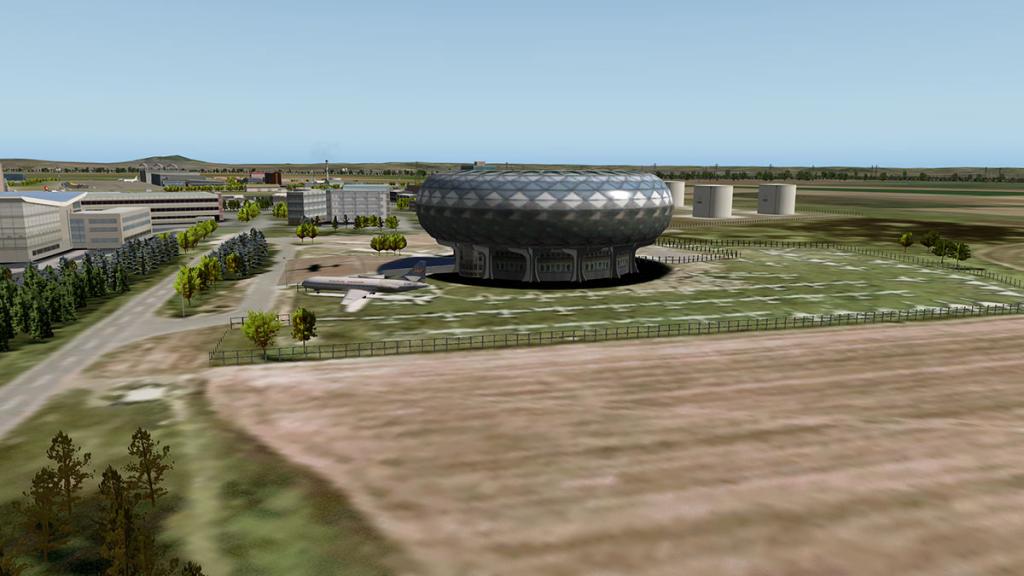

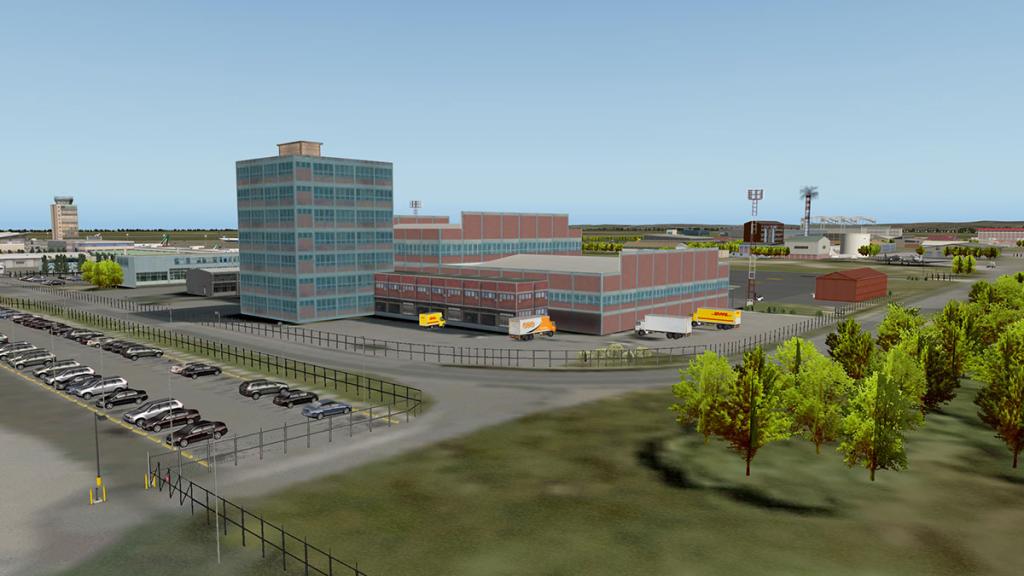






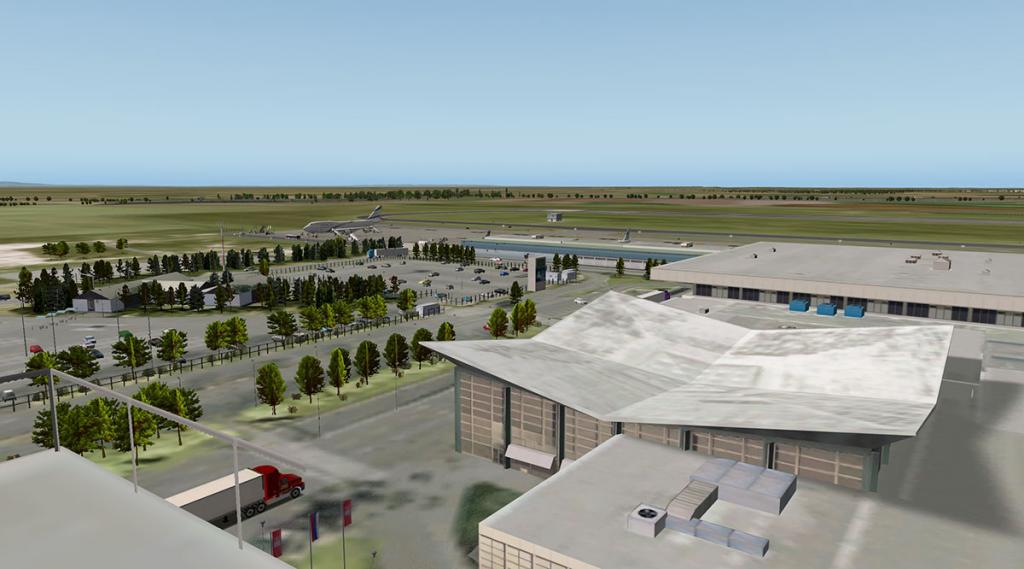


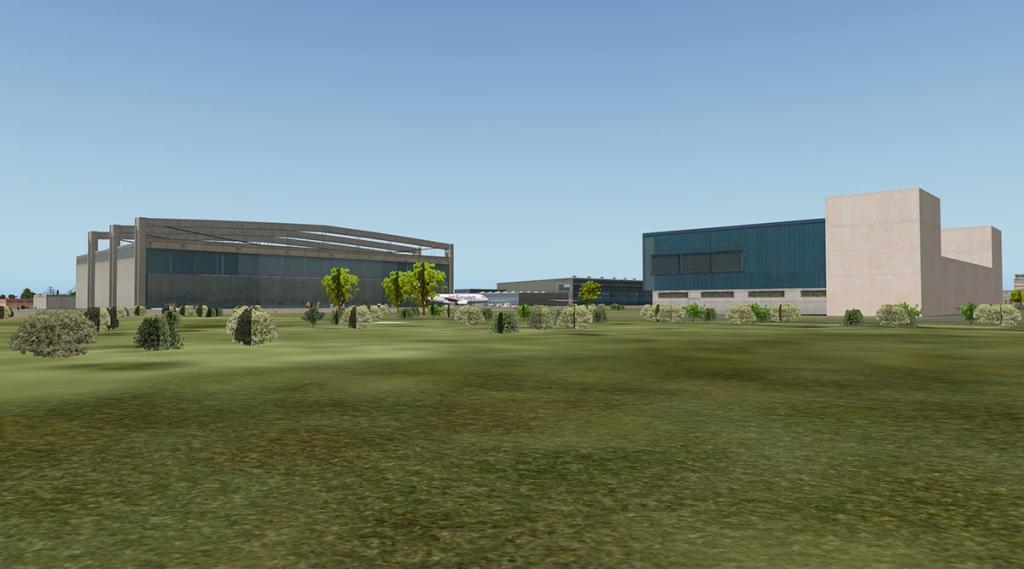






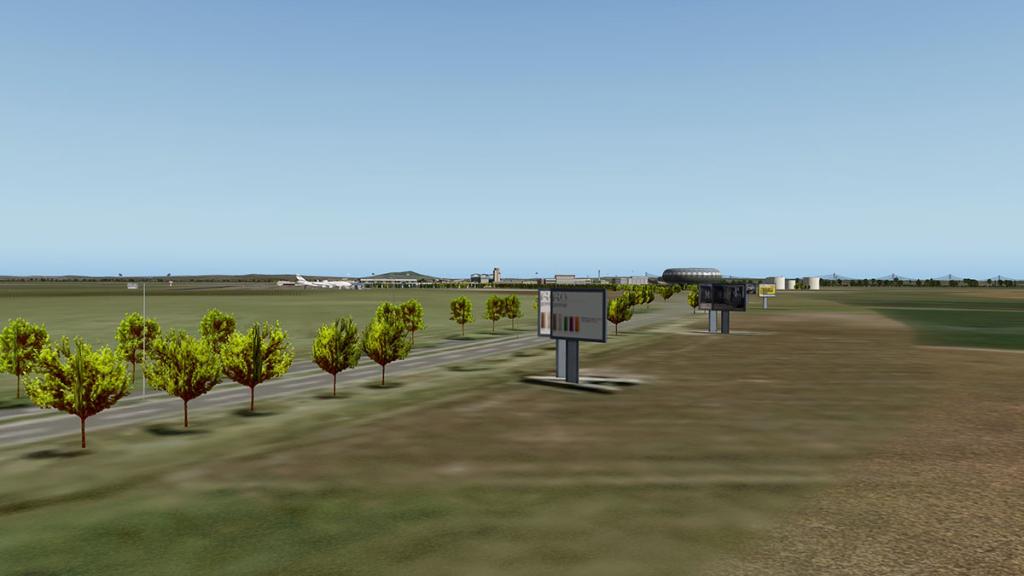


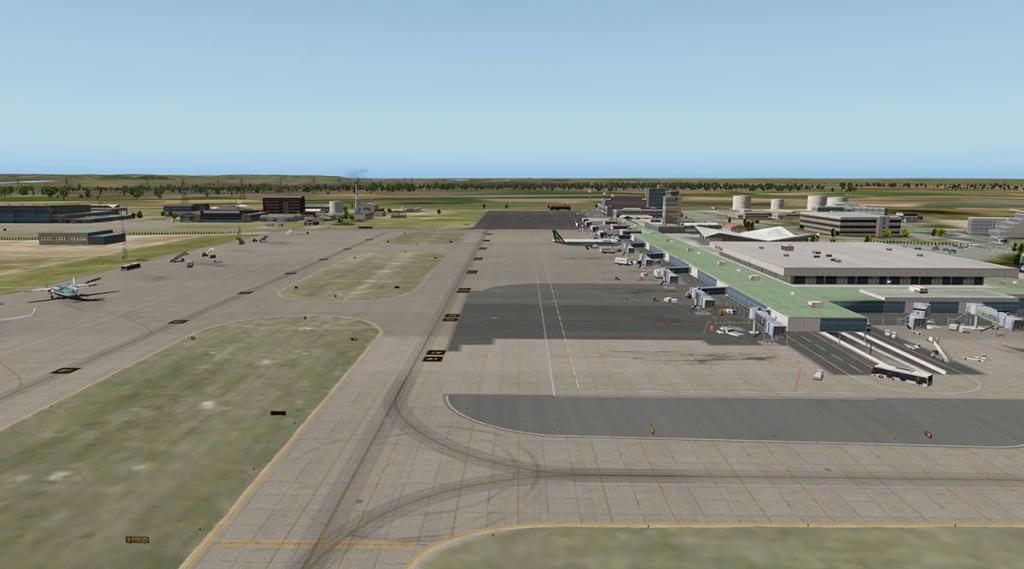

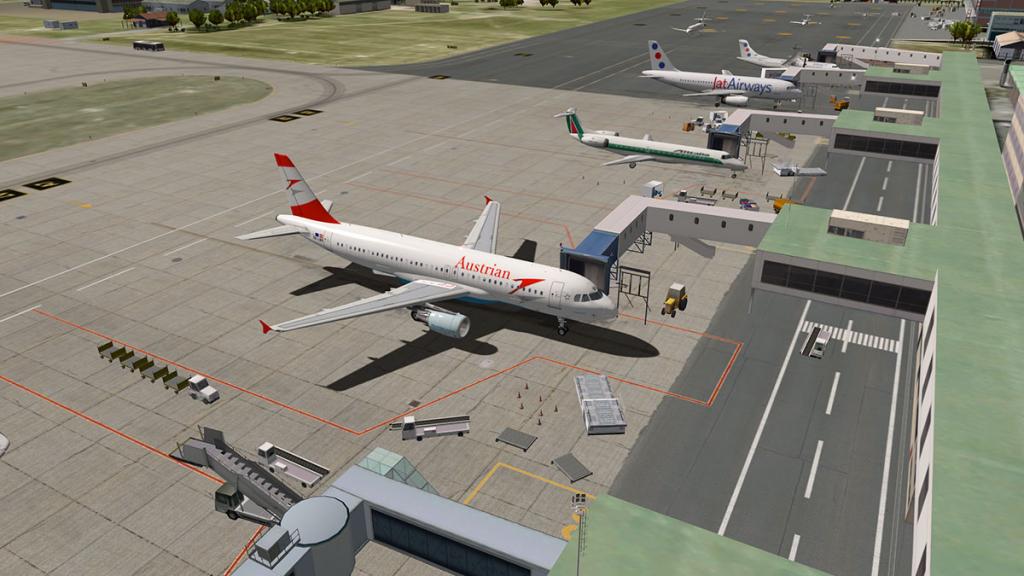
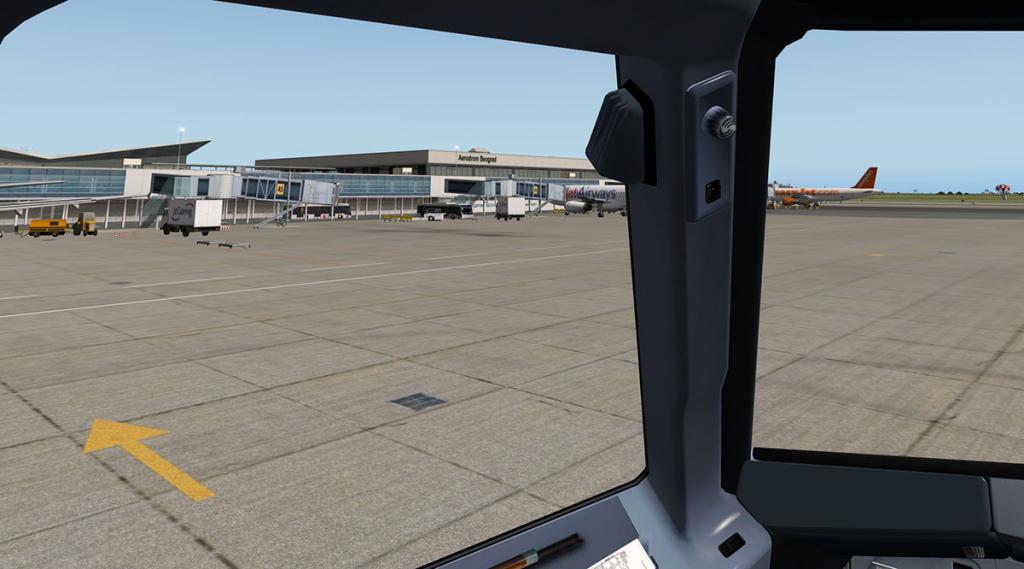

































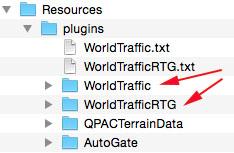
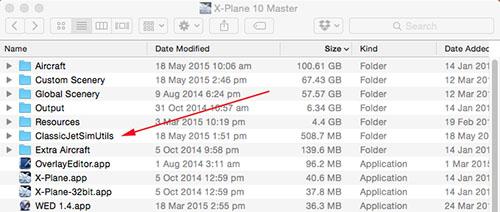
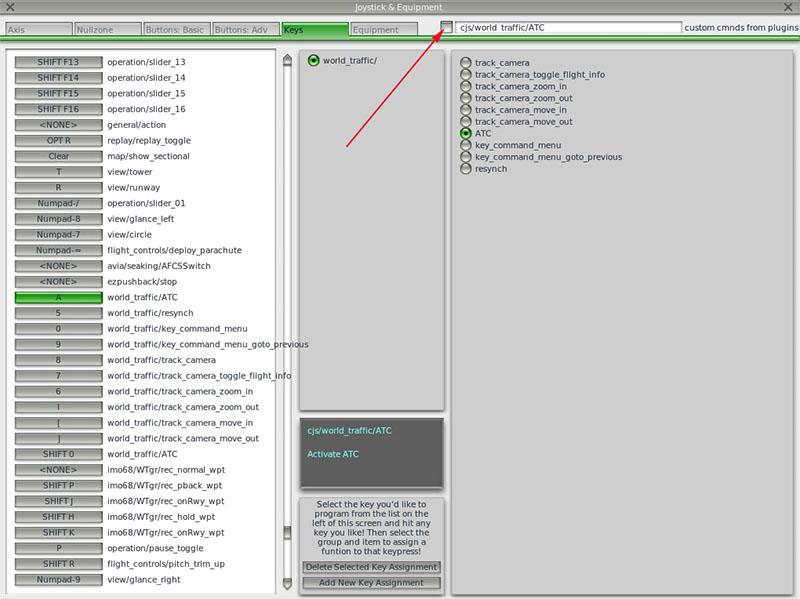
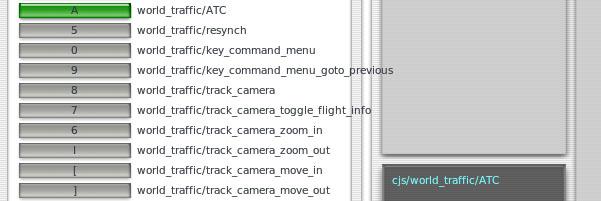
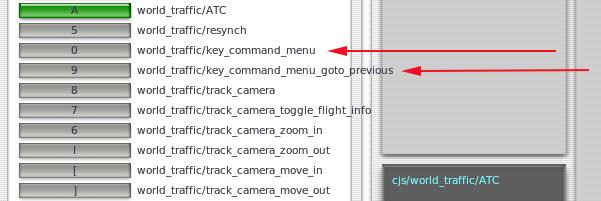

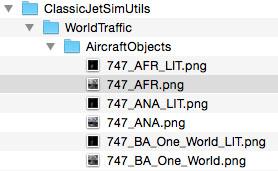
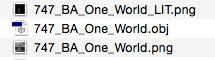
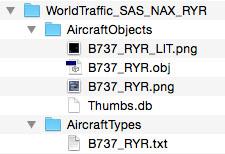
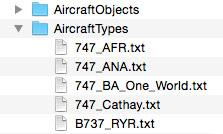
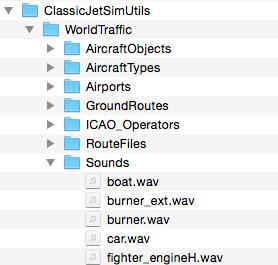
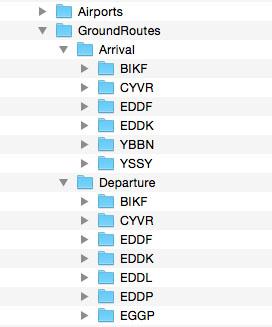
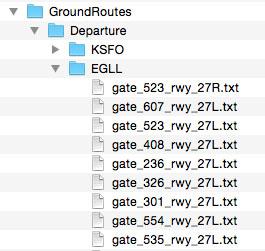

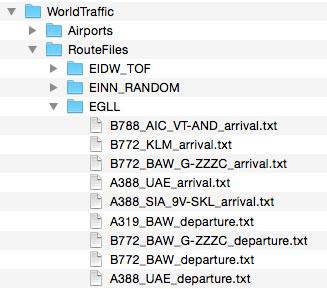
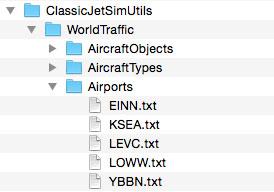
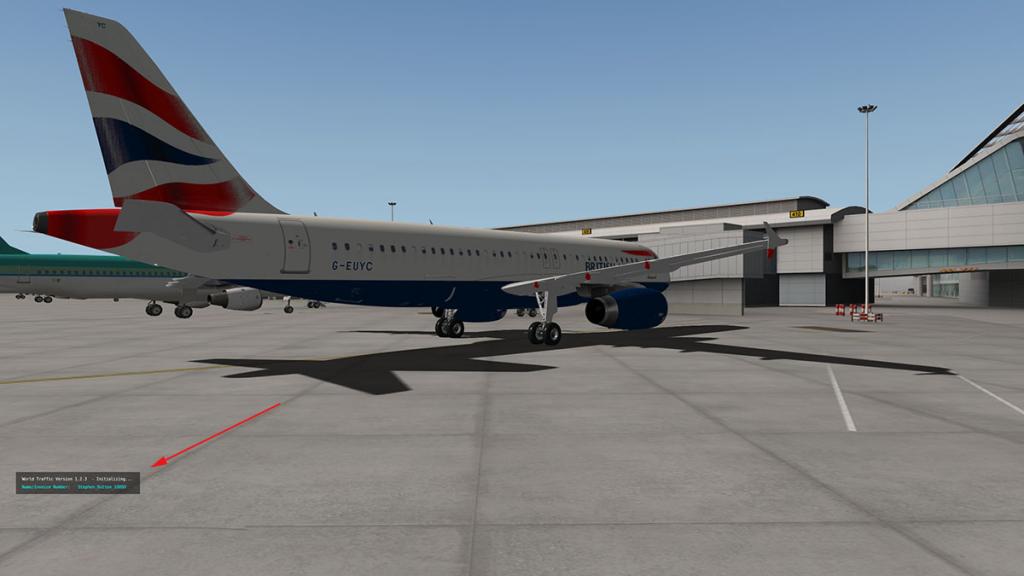











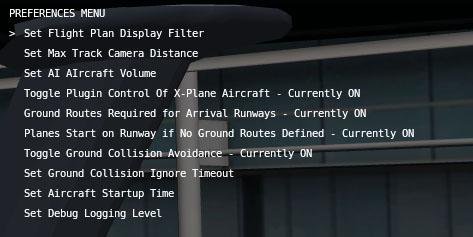


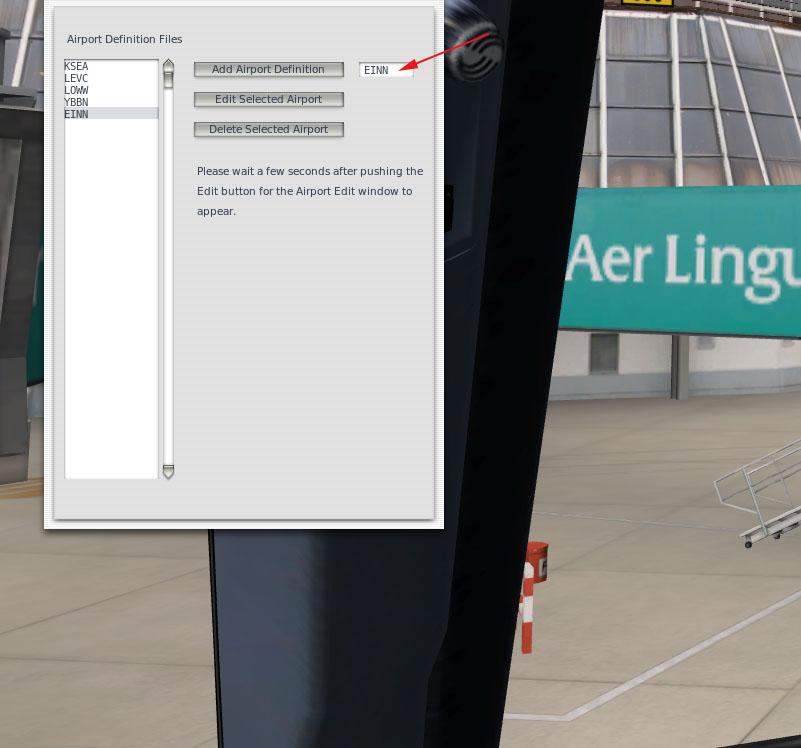
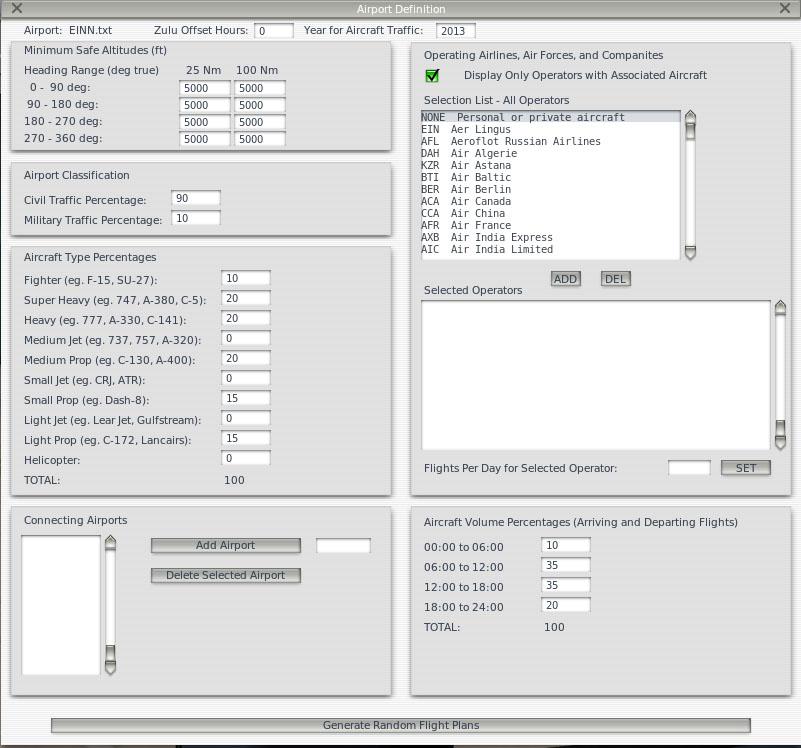
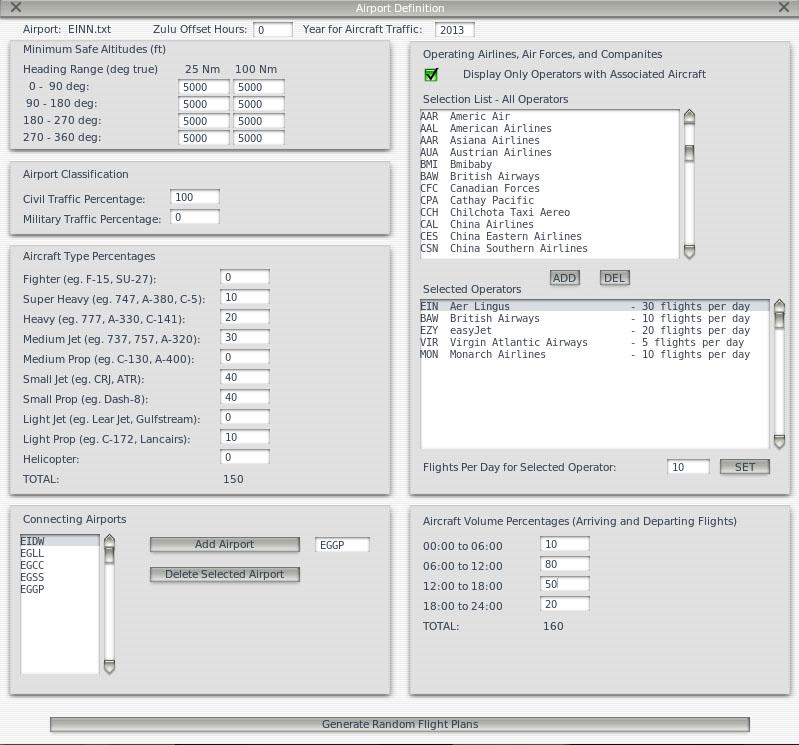
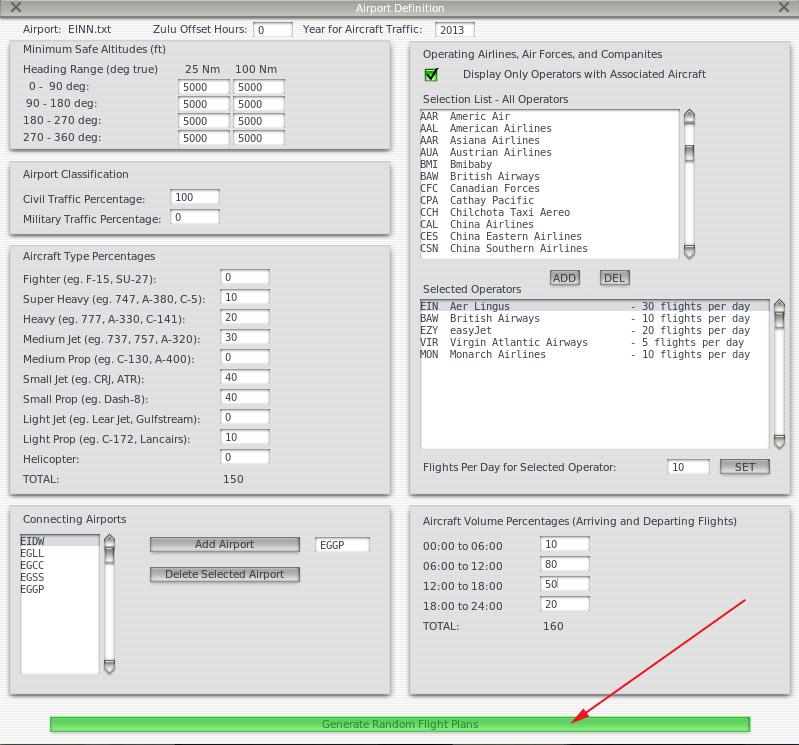
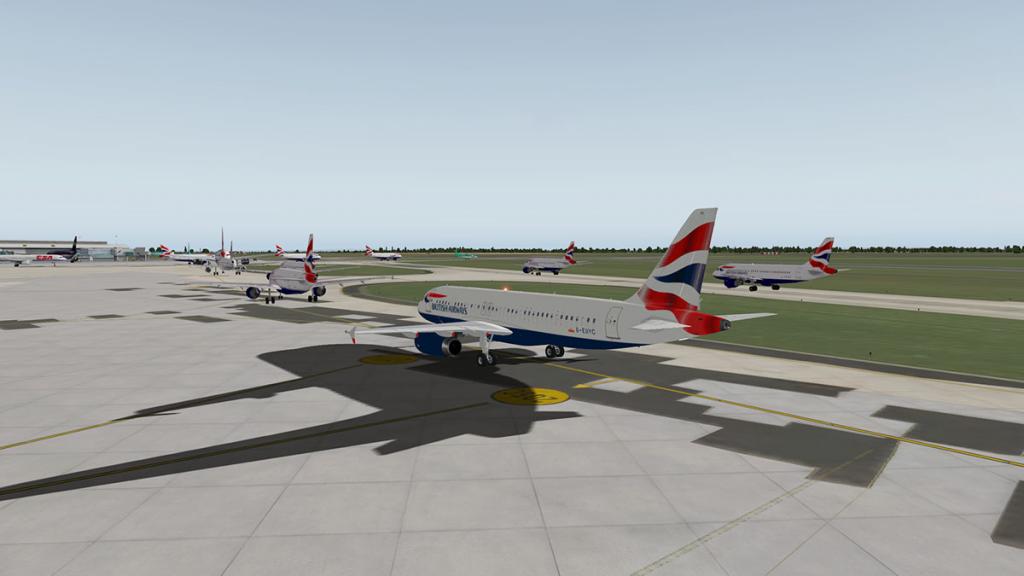








Aircraft Profile : Sud Aviation SE 210 Caravelle by Heinz Dzuirowitz and Michael Wilson
in Classic Aircraft Reviews
Posted
Aircraft Profile : Sud Aviation SE 210 Caravelle by Heinz Dzuirowitz and Michael Wilson
There was once briefly a human sub-species that existed for about a decade from the late 1950's to the late 1960's and then made a smaller but lower profile appearance again before becoming extinct in the late 80's and early 90's and even David Attenborough couldn't mix with them, but his brother Richard could... They were called "Jetsetters".
These over cashed and over bored people would fly off to the sun on a whim, or if a movie had to be made and mostly they loved the movie studios in Cinecittà , Rome. They had a sudden appearance of appearing at the door of an aircraft in the female form of a Gucci Handbag and dark huge black sunglasses that looked only upwards with not to look at anything in the sky but for the best camera angle. Sofia Loren, Alain Delon and best of them all Mr "La Dolce Vita" himself Marcello Vincenzo Domenico Mastroianni created a "jetset" of idols that lived a life so high their feet never ever touched the ground.
Their feet never touched the ground because most of the time they spent it up there... in the sky. Today it is the private jet, but in the sixties and briefly with Concorde in the late 80"s it was still commercial, if you could really call flying back then commercial? For the European of choice and the few Americans who ventured across the pond to follow Hemingway it was the Sud Aviation SE 210 Caravelle that was the transport of choice amongst the glitterati.
In reality nothing has really changed. The rich Glitterati haven't really moved on to the latest private jet at all have they, because the sublime Caravelle was in all case and purposes a large private jet jet back then anyway. Just look at the beauty of the aircraft with its wide clean wings, rear mounted turbofans, cross T-Tail as it still looks like a prototype of any of today's latest and greatest from Dassault Falcon XXX and Bombardier Global something. But overall the Sud Aviation represented glamour and the latest and greatest.
Besides Rome, Nice on the Cote d Azur south French Riviera found its niche by also accommodating these stupidly wealthy sub-species to do bodies. Any picture of sun and glamour was usually at Nice Airport as the latest set of "Jetsetters" flew in to throw their money away at the Monte Carlo Casino. And this is where we catch up with the Sud Aviation SE 210 Caravelle by Heinz Dzuirowitz and Michael Wilson.
History
The Caravelle was created on 12 October 1951, when the Comité du matériel civil (civil aircraft committee) published a specification for a medium-range aircraft, that called for an aircraft carrying 55 to 65 passengers and 1,000 kg (2,200 lb) of cargo on routes up to 2,000 km (1,100 nmi; 1,200 mi) with a cruising speed of about 600 km/h (320 kn; 370 mph). The type and number of engines were not specified. Response from the French industry was strong, with every major manufacturer sending in at least one proposal, and a total of 20 different designs were received. But the list was reduced to three on 28 March 1952 with the four-engined Avon/Marbore S.0.60, the twin-Avon Hurel-Dubois project, and the three-Avon Sud-Est X-210. At this point Rolls-Royce started offering a new version of the powerful Avon that could develop 9,000 lbf (40 kN) thrust and making the auxiliary engines on the S.O.60 and the third engine on the X-210 unnecessary. The Committee requested SNCASE re-submit the X-210 as a twin-Avon design. In doing so, they decided not to bother moving the remaining engines from their rear-mounted position; most designs placed the engines under the wing where they could be mounted on the spar for lower overall weight, but SNCASE felt the savings were not worth the effort. This turned out to be a benefit to the design, as the cabin noise was greatly reduced. On 6 July 1953 the SGACC ordered two prototypes and two static airframes for fatigue testing. Sud's design licensed several fuselage features from de Havilland, a company Sud had had dealings with for several earlier designs. The nose area and cockpit layout were both taken directly from the de Havilland Comet jet airliner, while the rest of the plane was locally designed. A distinctive design feature was the cabin windows in the shape of a curved triangle which were smaller than conventional windows but gave the same field of view downwards.
The first prototype of the Caravelle (F-WHHH), christened by Madame de Gaulle, was rolled out on 21 April 1955 and flew on 27 May, powered by two British Rolls-Royce RA-26 Mk.522 with 4,536 kgf (44,480 N; 10,000 lbf) of unitary thrust and the the flight duration was 41 minutes. The second prototype flew a year later on 6 May 1956. The first prototype had a cargo door on the lower left side of the fuselage, but this was removed in the second prototype for an all-seating arrangement. The first order was from Air France in 1956, followed by SAS in 1957. It was not a French Airline but the SAS Scandinavian Airlines that was the launch customer in 1959. There was to be a Super-Caravelle; however, but this work would later be merged with similar work at Britain's Bristol Aeroplane Company to produce the Concorde. So in many respects the Caravelle was an early forerunner of the supersonic transport aircraft.
In total, 282 Caravelles of all types were built (2 prototypes or pre-production aircraft and 280 production aircraft), with Sud Aviation's break-even point at around the 200 mark.
Sud Aviation SE 210 Caravelle
Sadly Heinz Dzuirowitz passed away only a short time ago () but his legacy will fly on. I am not going to suggest that his Sud Aviation Caravelle created with Mike Wilson is a fully featured, plugin driven modern aircraft because it is not, but it is something special in the way like the real aircraft it represents a time that is moving on, and it is an interesting aircraft for anyone who wants to study aircraft in its basic X-Plane form and PlaneMaker design. In that context it was one of the best to come out of that era as it is part of the start of the early 3d component designs (pedestal) and emerging special effects in like pop-up menus.
The aircraft is part of the classic era in that Heinz like Mike, Jacques Brault, Riviere, STMA and Peter Hagar and many, many more found in creating aircraft with the PlaneMaker application. They made aircraft that were as wide ranging as you could guess, and yes certainly many still today create great aircraft, but as payware can only really support sales in areas of high demand, so then you are not going to get a high level full 3d object design of a Trident III or Vickers VC10 coming in the years ahead (sadly) but there are a few (average versions) in the downloads that cover these iconic aircraft. (Note: There is a Comet 4c in beta)
You have a fully featured interior with an attendant (Hostie!) that will come at a push of the button with a drink, French of course and to the correct time of the clock on the wall. Early animations cover the opening of the rear stairs (but not the front door?) and the cockpit's windows open to pass through the paperwork than with today's carry on iPad electronic flight bags.
The Avon's RA.29 Mk.300 series axial flow (The first) jet engine turns and belches black smoke on early turbojet designs here before they put huge windmills on the front of gearboxes to make Jet engines more efficient and powerful. They sound great as well as the aircraft has a JERA Sound System and likewise to the era before noise abatement procedures stopped aircraft from making you clasp your ears and feeling the hairs on your neck crawl with excitement of an airliner whining away from the ramp.
If they are noisy then the Avon's are not that powerful in shifting the heavy metal. 9,000 lbf (40 kN) of thrust sounds a lot, the early Boeing 737's JT8D-7 was flat rated to develop 14,000lbf, but the current Boeing 737-800 Series CFM56-7B27 engine creates 27,300 lbf (121 kN) so the Avon's look positively puny compared to that. So you don't so much as power off the runway but gradually power slowly down it, thankfully the large wing gives you lift at a low (140knt-150knts) speed so you don't ride off the end of the runway and into the Mediterranean Sea.
Climb is slow as well but positive and any flap is drag, so they and the detailed undercarriage have to come up as soon as possible to get a positive rate of climb of around 5º-7º.
The Caravelle like the Comet before it created a new world of traveling in that was very far removed from the noisy bouncy Prop-Driven aircraft of the day. When you can in hindsight look back and wonder in our super-efficient low cost carrier world on how different the flying world was back then. Routes were empty, timetables were by the hours and not the minutes... it was all laid back and luxurious, the Golden Age of the early jet age.
Although under-powered by today's standards, performance was still outstanding in a Maximum speed: 805 km/h (500 mph/435 knots) Range: 1,700 km (920 nmi/1,060 mi) and Service ceiling: 12,000 m (39,370 ft). Standard climb is around 1,500fpm,
and the standard noted climb to 33,000ft is over 220 miles and takes 40 mins and uses 4,400 lbs of fuel (kerosine then) cruising speed is at 7,250rpm and around 390knts with a fuel consumption of 4,400lbs per hour. I was climbing to only 22,500ft and it felt like forever at 1200fpm and down to 800fpm over 18,500ft. It is a slow climb but still gradual and I didn't need to go too high as it was only a short hop to Orly, Paris. Max speed is around m0.82 but go any faster and the real aircraft displayed an aerodynamic buffeting and so it rarely kept up that cruise speed for very long, but that speed is extremely fast if you think about it and the same as today's aircraft. In fact a Vickers VC10 still holds the fastest Atlantic crossing speed for a sub-sonic jet aircraft gate to gate from LHR - JFK and the RAF from London to the Falkland islands at a top speed of 827.55 km/h that created four FAI ratified records in 1987 (without air-refueling).
The cockpit is full 3d and for the period very good. The panels are clockwork or just dials, and not a modern display panel in sight. These aircraft can be a challenge to fly if you want to do them as they were back in the 60's. FlyJSim's excellent Boeing 727 Series is one of the best for doing the retro period flying. But here you have to plan in your ADF Nav-Aids because in here you don't even have VOR - Radials to tune into, so before departure navigation and planning is everything, in other words you need your notes.
Besides the usual Standard Six instruments the focus is on the pitch and climb of the aircraft in the instruments and except for the ADF that is the only navigation instrument you have. But honestly if you can fly a basic GA trainer you will feel at home in here. Everything is created out of basic PlaneMaker instruments but it does show you that how good the basic instruments in X-Plane really are. Speed is not only noted in IAS-Knots but also with a separate Mach dial and there is a radar Altimeter as well.
Central left is a Oil pressure and Temp Dials and voltage meter. Center panel is the engine panel that covers both engines N1, Thrust, RPM and EGT (Exhaust Gas Temperature). Center right is the Fuel Qty, and Fuel in lbs, F.F. (Fuel Flow), outside Air Pressure and Hyd Pressure. Lower panel is a clock and hydraulic quantity. The Co-Pilot get just the Standard Six instruments with Mach number and Radar Alt. The roof panel is pretty sparse because you have an engineering panel and a person behind you (remember him?).
You can see the emergence of better quality 3d objects here in the well crafted pedestal, with its great Airbrake, throttle, Flap and fuel cut-off levers. Trim wheels are to the side and rear. Other good detailing highlights are the period rudder pedals and yoke, which was for the time very futuristic. If you don't want to go all early 60's period then you can sorta cheat? There is a set of pop-up menu's on the top of the panel on the pilot's side that include (left to Right) a Mini Quadrant, GPS, Radio, Autopilot, MAP and FMS.
All are basic X-Plane default tools in using X-Plane navigation and autopilot functions in the aircraft (In other words if you can fly a standard X-Plane default aircraft you can use and fly the Caravelle). All Menu items are animated and easy to use... and very helpful.
Panel lighting is pretty average and only an overhead light adjustment, In the cabin you can still read your magazine.
At only 22,000ft France is glorious below you. The modeling looks great in this light, but it is from an another era.
The sleek silver pods with the Avon's situated inside look great on a design from that age. The Airbrakes are vintage as well in that metal mesh look and stand above the wing and not as part of the assembly.
Officially you can descend in a Caravelle at 5,800fpm, which sounds a little extreme. But drop the speed and lower your altitude and the aircraft will descend quite quickly (unlike going up) at around 2,300fpm, and although the Caravelle was very efficient through the air for its time period, you notice how good today's wings really are with their high computational fluid dynamics or CFD and aerodynamic flows and how different you have to adjust to fly the different eras of aviation (again the FJS B727 is very good at simulating this type of period effect).
Aircraft of the period had to a point be more flexible than the commercial systems of today. Like the Boeing 727 Series the aircraft had to fly to into very short runways and be self-sufficient on the ground, hence the early on board APU and built in stairs. So landing speeds were usually very low at around 135knts (I used 155knts) and in the Caravelle's case some were fitted with a landing parachute for runways of 1,800ft in length but otherwise a landing run is around 2,160ft, Strangely you can't imagine now Easyjet or Air Berlin running an airline with parachutes flapping on every landing, but I don't doubt that Michael O'Leary of Ryanair would consider it if would lead to cheaper landing charges. But at low speed I got a left-right yaw (shimmy) when fine-tuning the low landing speeds which was slightly annoying with no crosswind, flaps are only two position and so you don't have a lot of speed to flap adjustment either. The Caravelle with all that wing area is going to give you a lot of float or ground effect but I found I could bring the aircraft down quite easily and effectively with no dramas.
Thrust reverse is highly effective (and very dirty and noisy) so I didn't even have to deploy the airbrakes to rub off the speed and you found with the weight the aircraft tracked true down the centerline.
A taxi round to the south (old) terminal at LFPO and the flight was completed with a shutdown.
Liveries
A full set of retro liveries are available including a great Alitalia and the American operator of United... X-Plane was flying in the 60's? Maybe it was on a Mainframe somewhere?
Summary
Early jet airliners are rare in any simulator and yet they are the most fascinating and interesting aircraft to fly (and you have to work hard to fly them without all the navigation gizmos). Heinz's SE 210 Caravelle is certainly dated by current standards but a lot of the feel and flight profiles can test you to fly an aircraft from another era in this case the early 60's, and there is not another more modern version of the Caravelle coming to X-Plane anytime soon either (If ever). For anyone interested in PlaneMaker or default X-Plane aircraft then this aircraft shows you a developer at the top of that field and what can be done and achieved with just the basic tools provided with the simulator.
If you are interested and want to find simulation on aircraft like this Sud-Aviation then it can be a great immersion, try flying to meet the commercial networks and performance of the period. As these aircraft did push the performance boundaries and aviation forward in the new early era of Jet Aviation advancement, and in the process also created a whole new human sub-species in the "Jetsetter".
The Sud Aviation SE 210 Caravelle by Heinz Dzuirowitz is available from the New X-Plane.Org Store here : SE210 Caravelle and is priced at only US$17.95
and available for both X-Plane 10 and X-Plane9 (to order)
Installation: File size is 65.90mb and expanded to 89.80mb to your X-Plane - "Heavy Metal" Folder.
Documents: Manual, 9 Pages with Procedures.
Historic Documents:
Features:
Easy to use Virtual cockpit
Functional 3D Cockpit
Pop-up panels to simulate the 2D mode
Detailed and accurate panel. Includes overhead panel.
Accurate flight model
Highly detailed and animated 3D model
Decorated cabin with passengers and attendants
Detailed parts (landing gear, engines, etc)
Many animations: Controls, Windows, back stairs, etc.
JERA Sound System
Comes with dozen of liveries!
Classic Airliner cockpit look
The complex cockpit of an airliner of the 60's
A great mix of older and newer instruments
Requirements
X-Plane 10+ (any edition)
Profile by Stephen Dutton
23rd June 2015
Copyright©2015: X-Plane Reviews
Review System Specifications:
Computer System:
- 2.66 Ghz Intel Core i5 iMac 27”
- 9 Gb 1067 Mhz DDR3
- ATI Radeon HD 6970M 2048 mb
- Seagate 512gb SSD
Software:
- Mac OS Yosemite 10.10.1
- X-Plane 10 Global ver 10.35 (final)
Addons
- Saitek x52 Pro system Joystick and Throttle
- Bose - Soundlink Mini
Scenery
- LFMN - Nice Cote d Azur X - Aerosoft (default X-Plane)
- LFPO - Paris Orly - Aerosoft (default X-Plane)