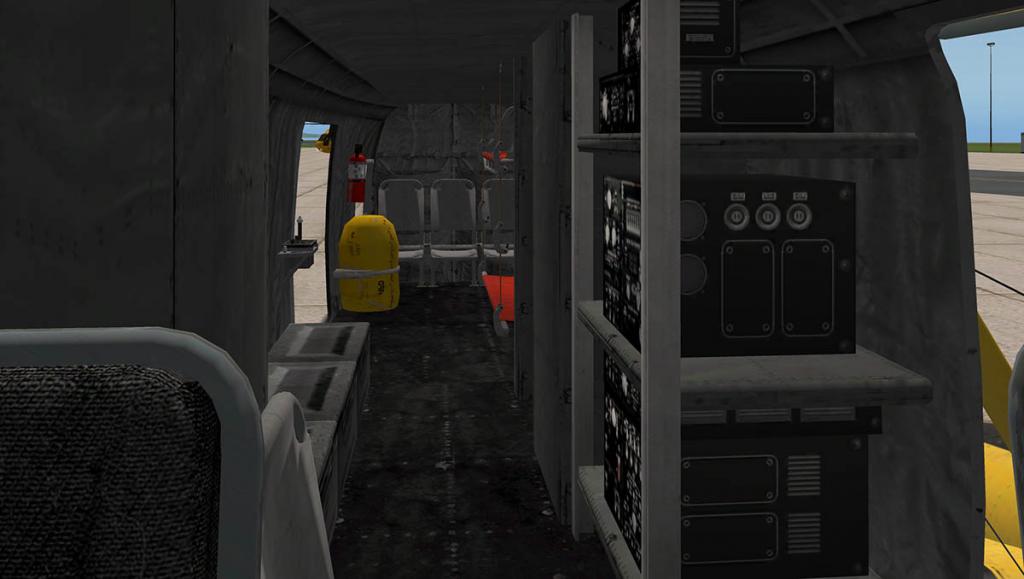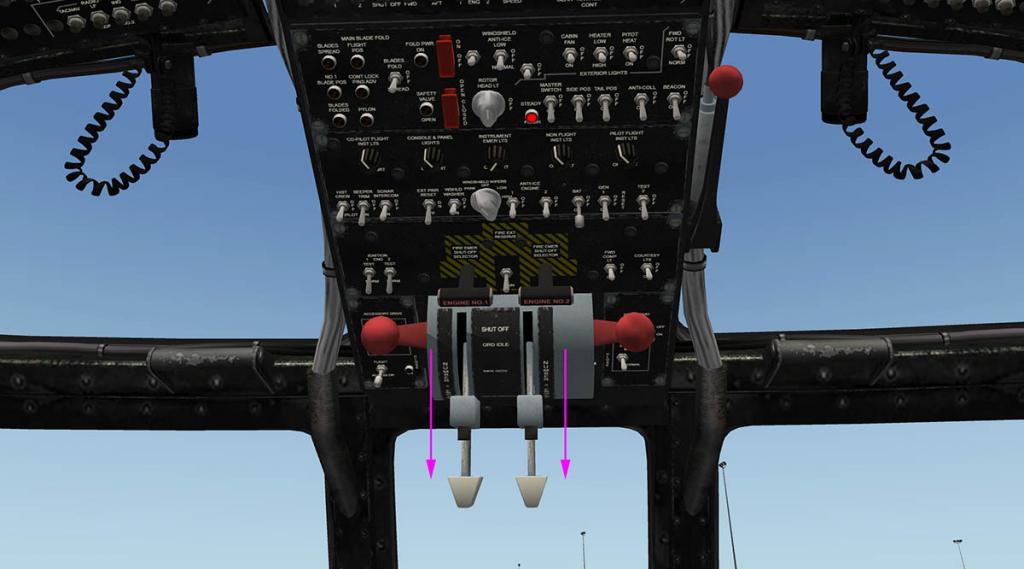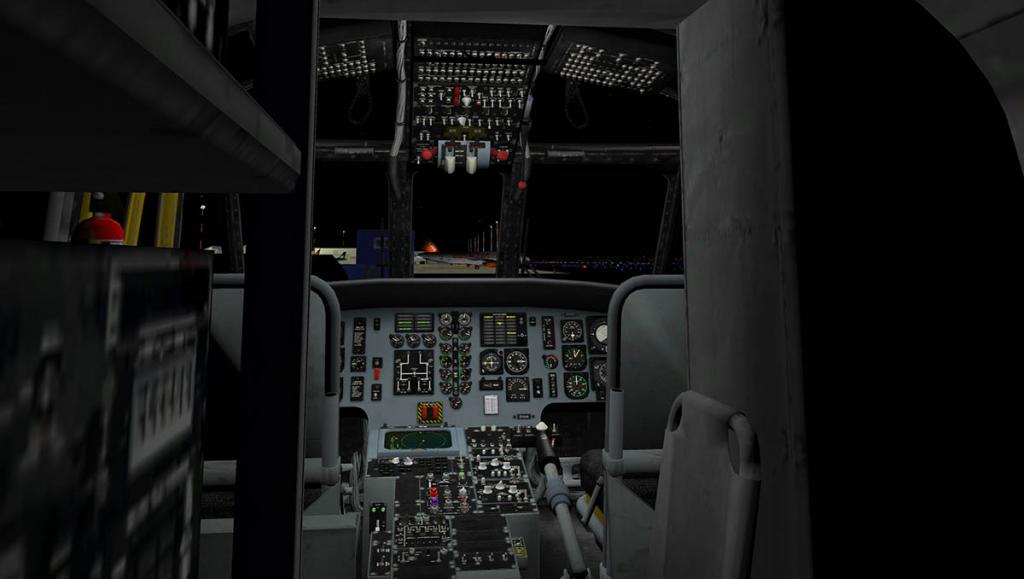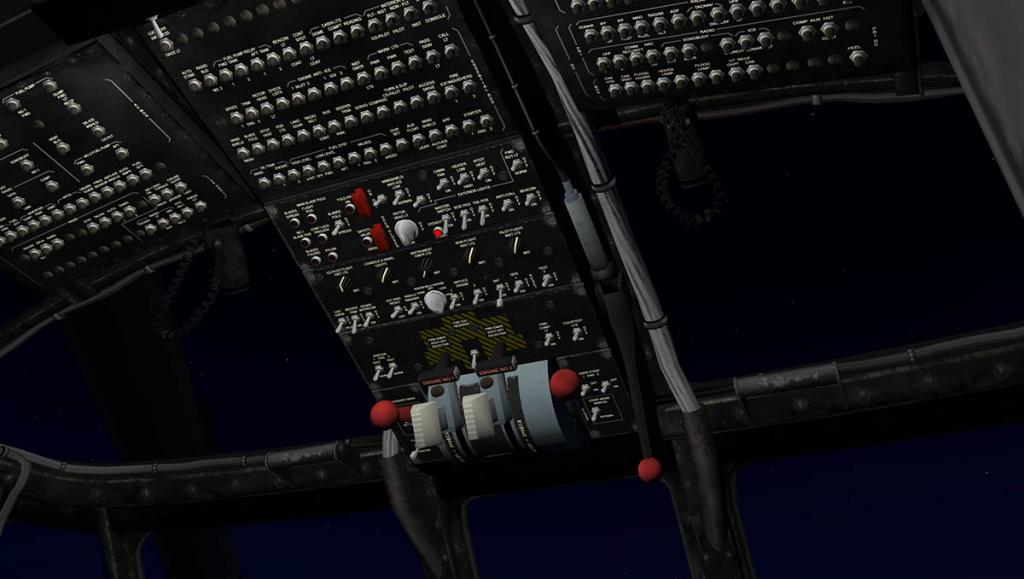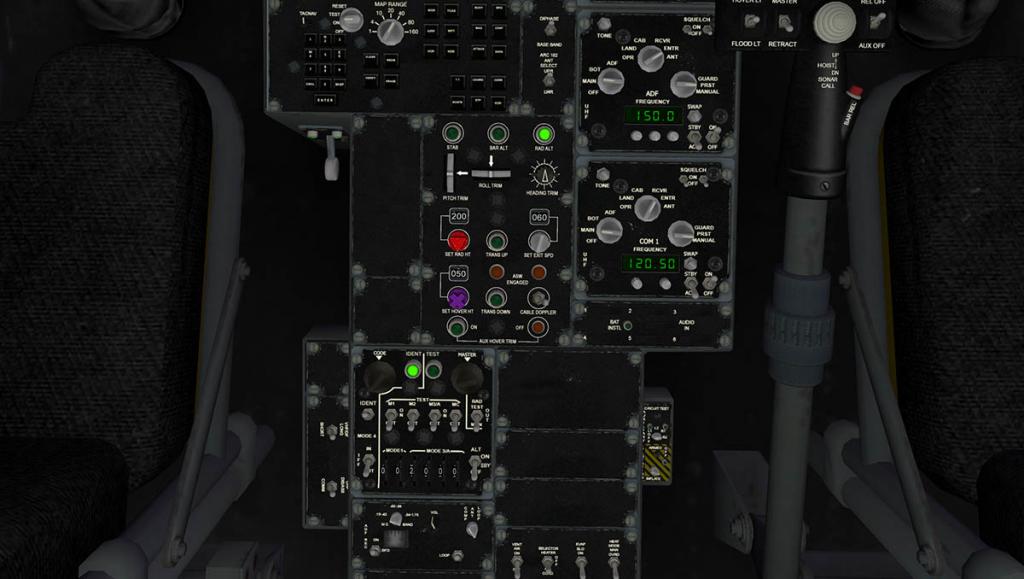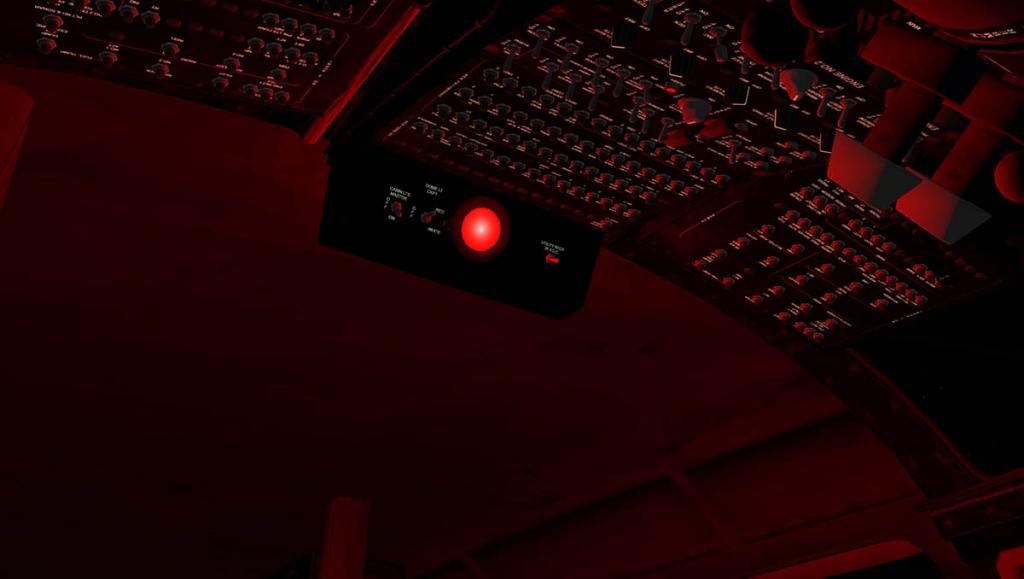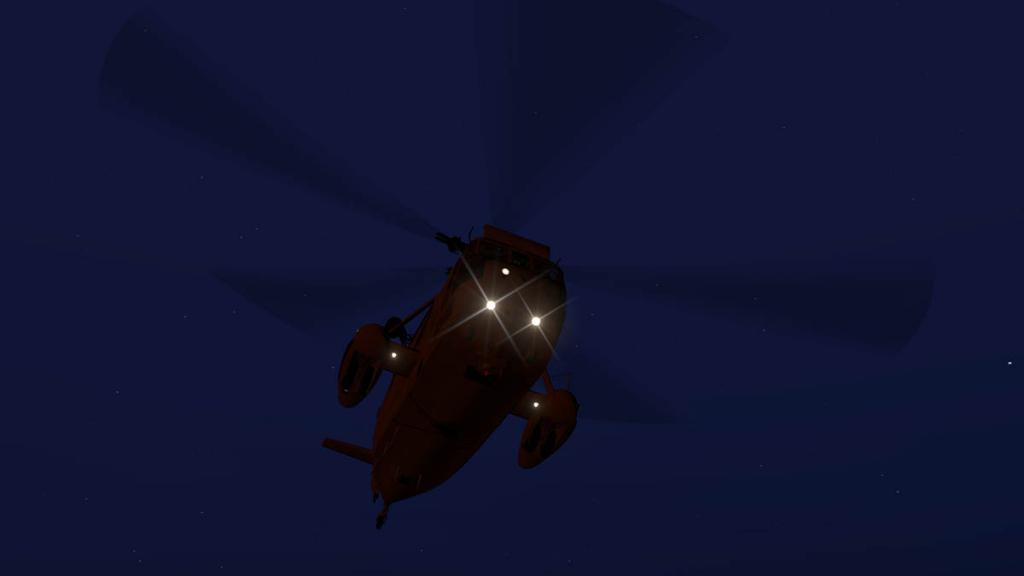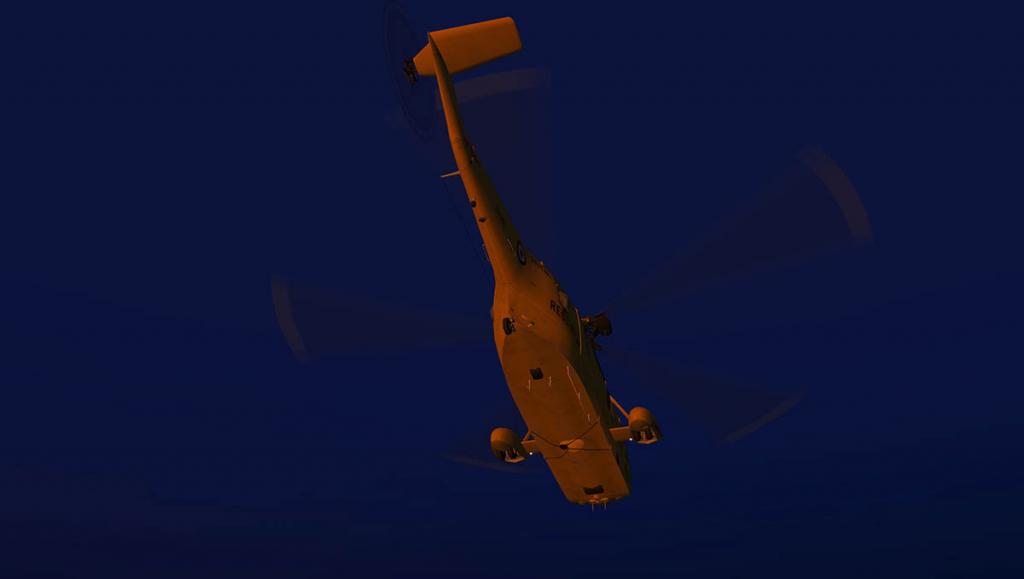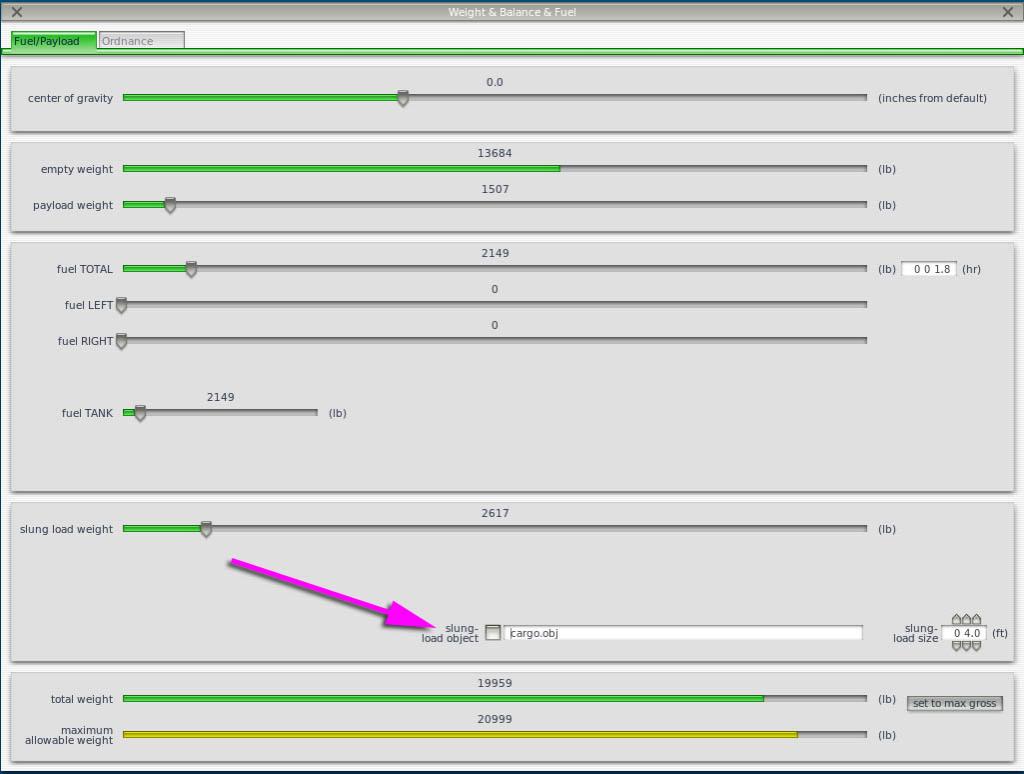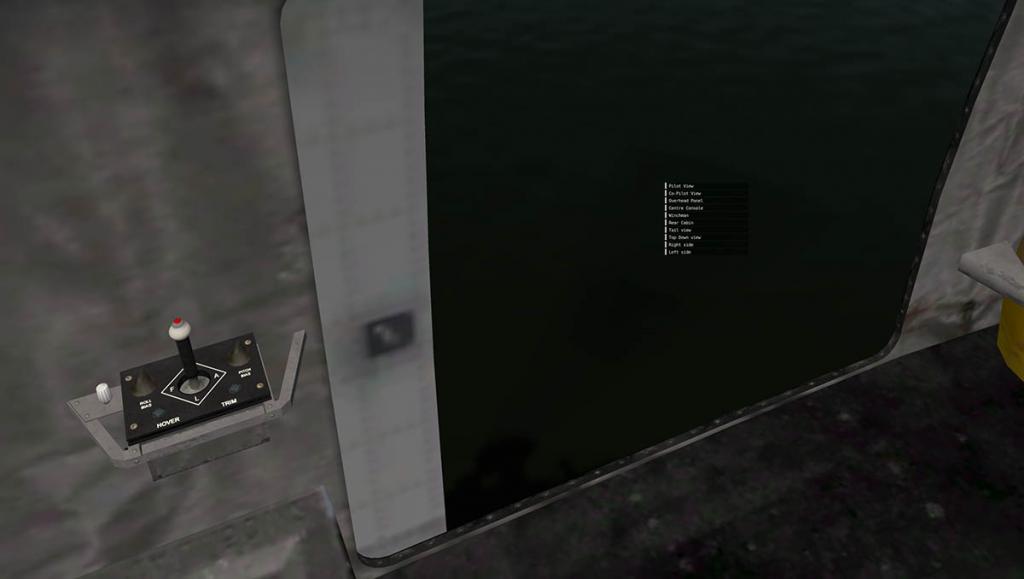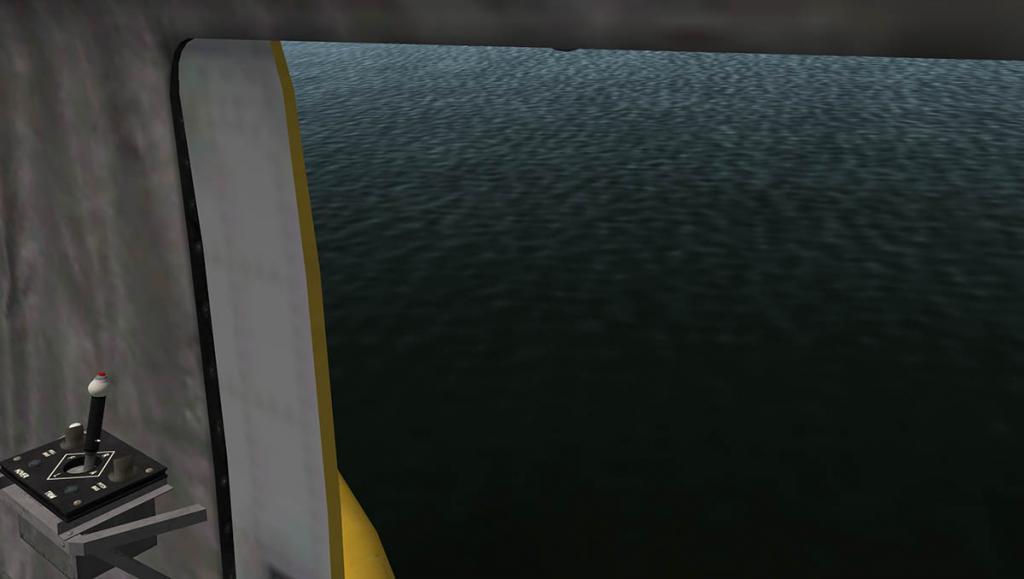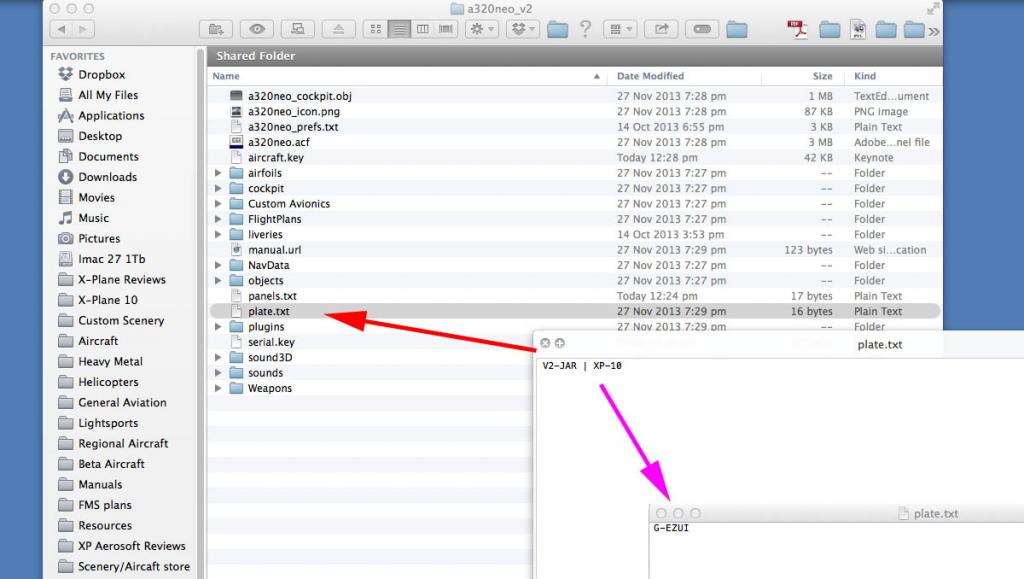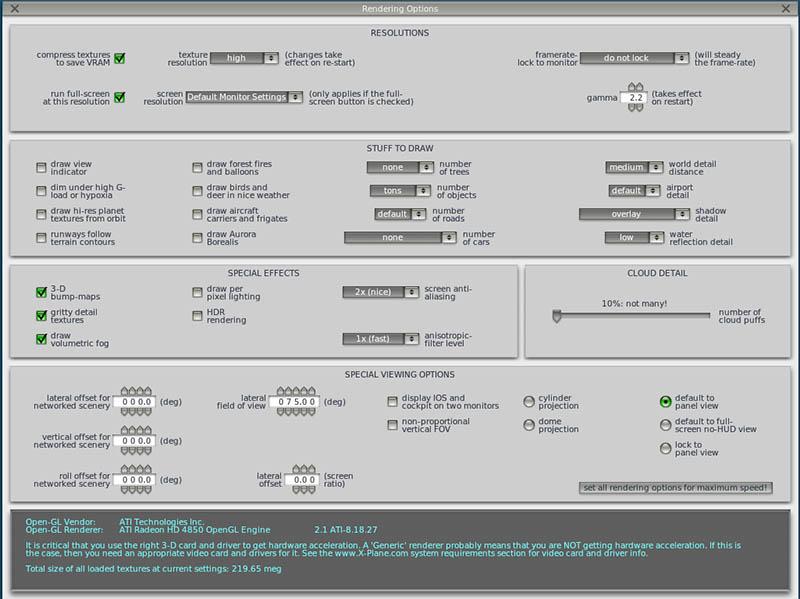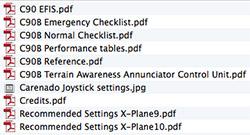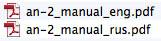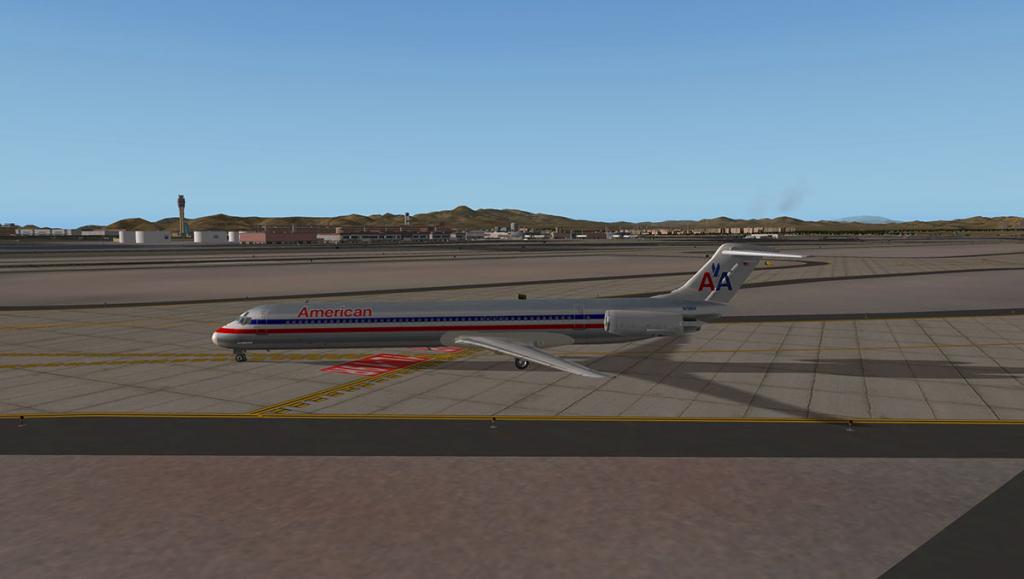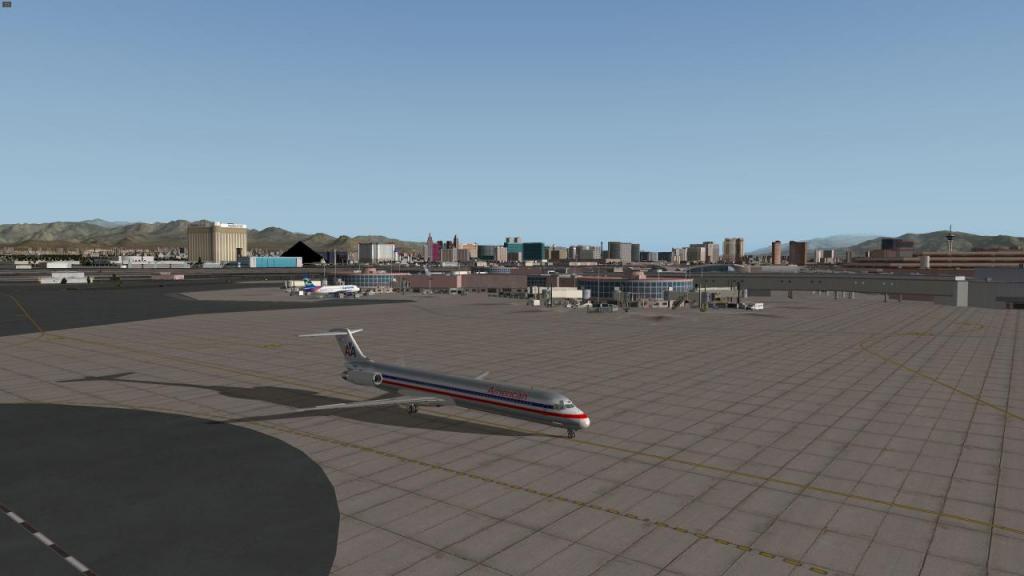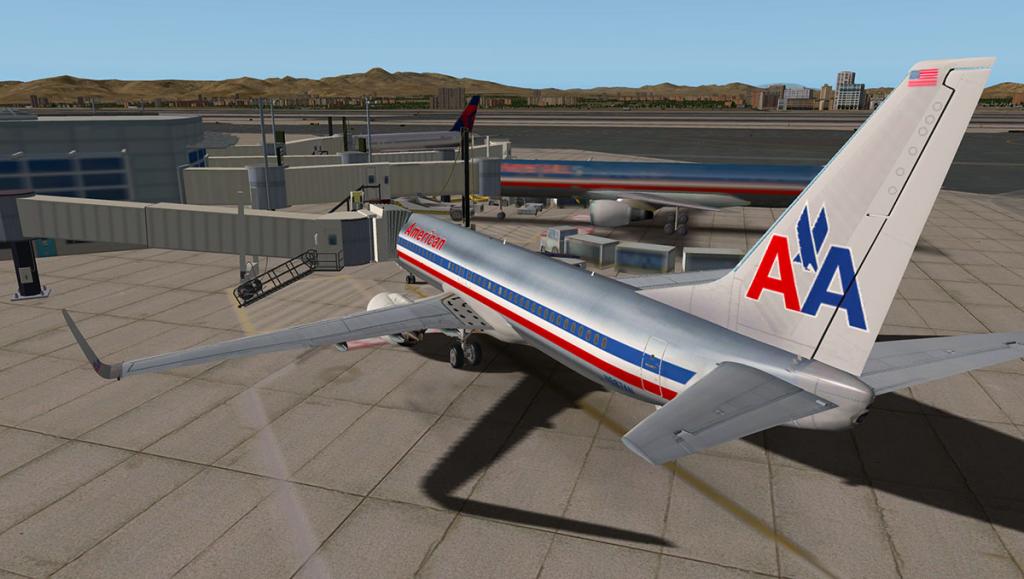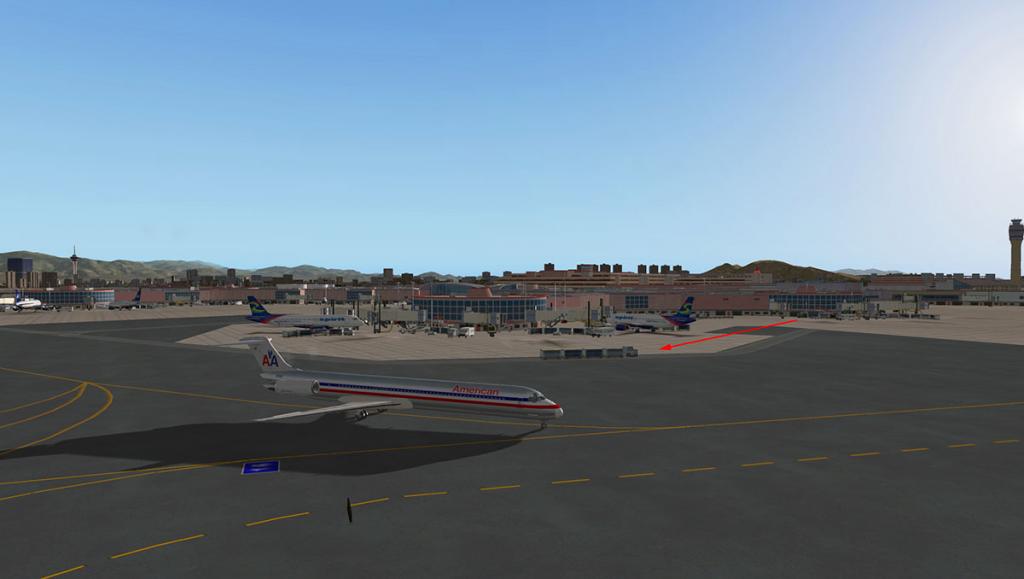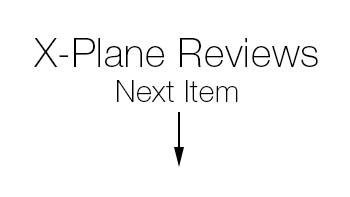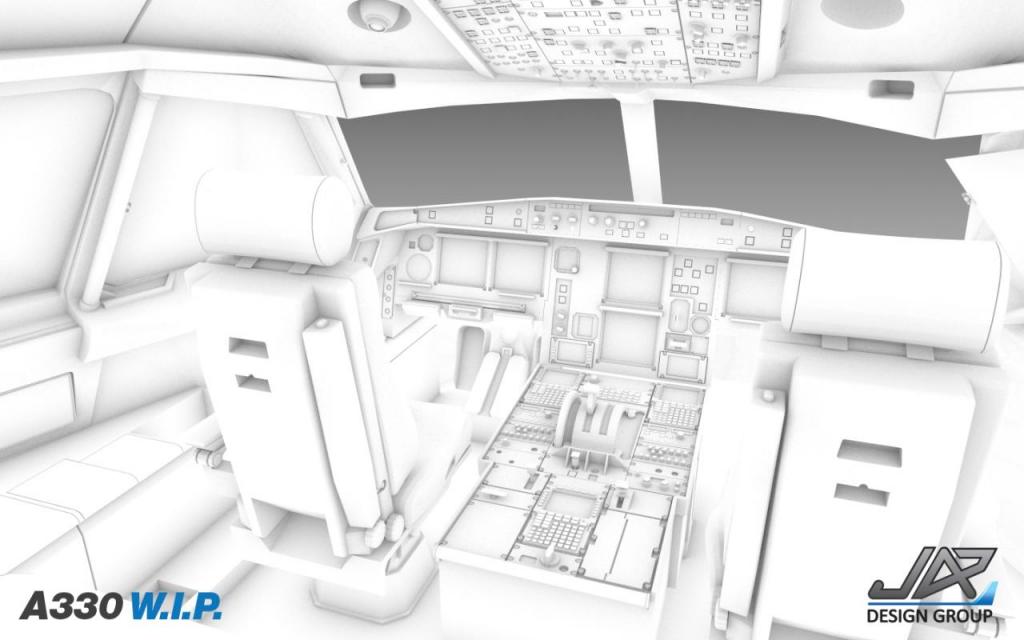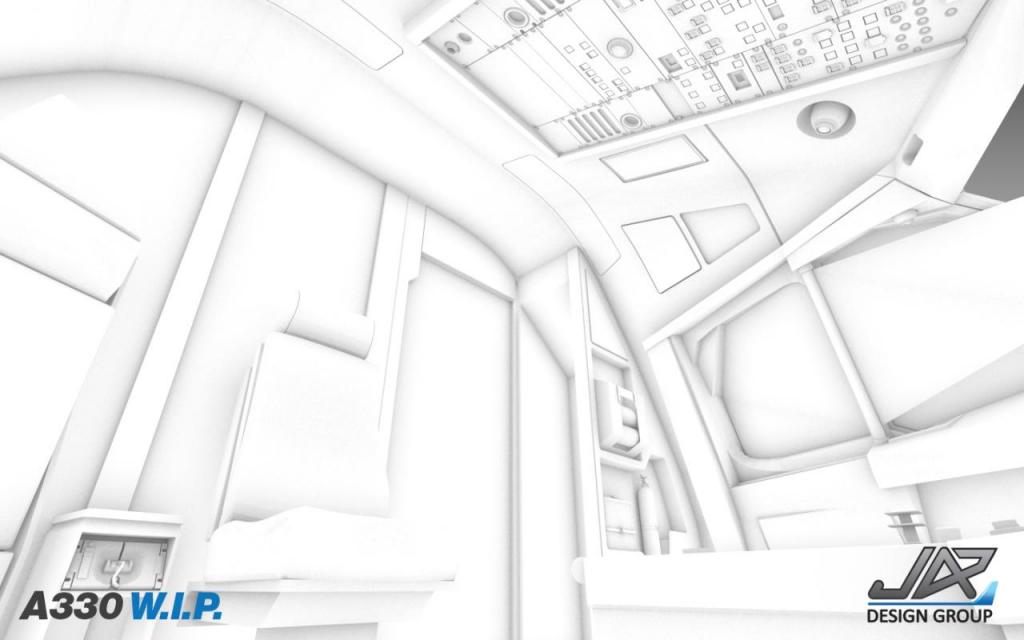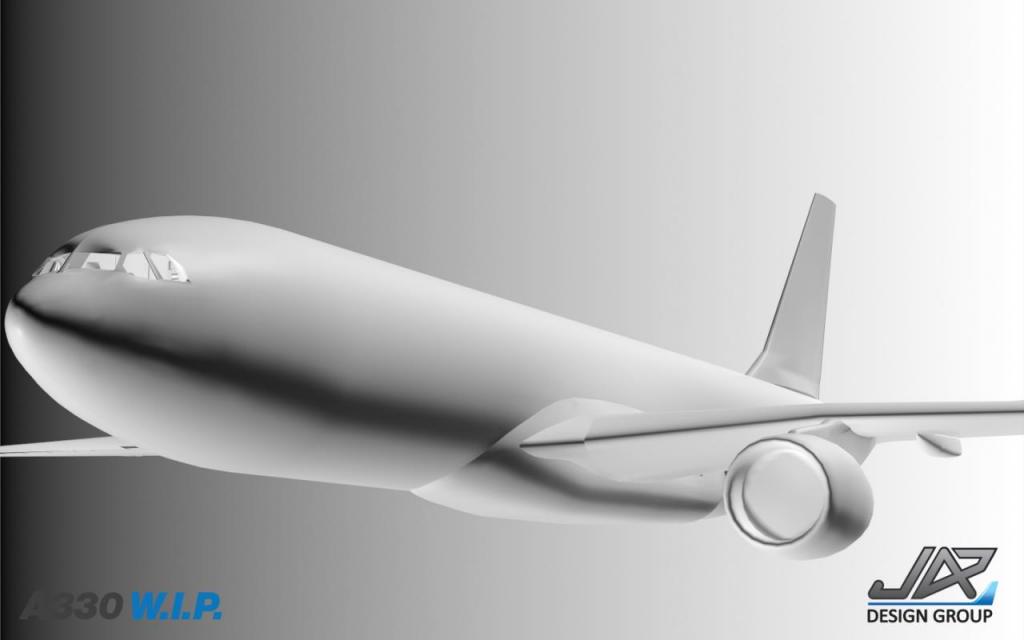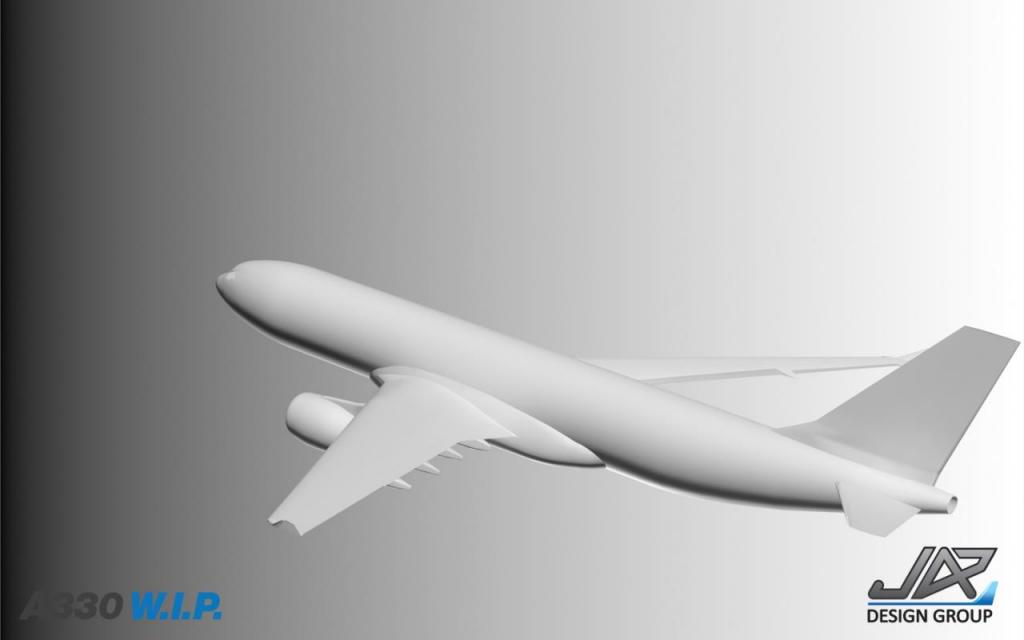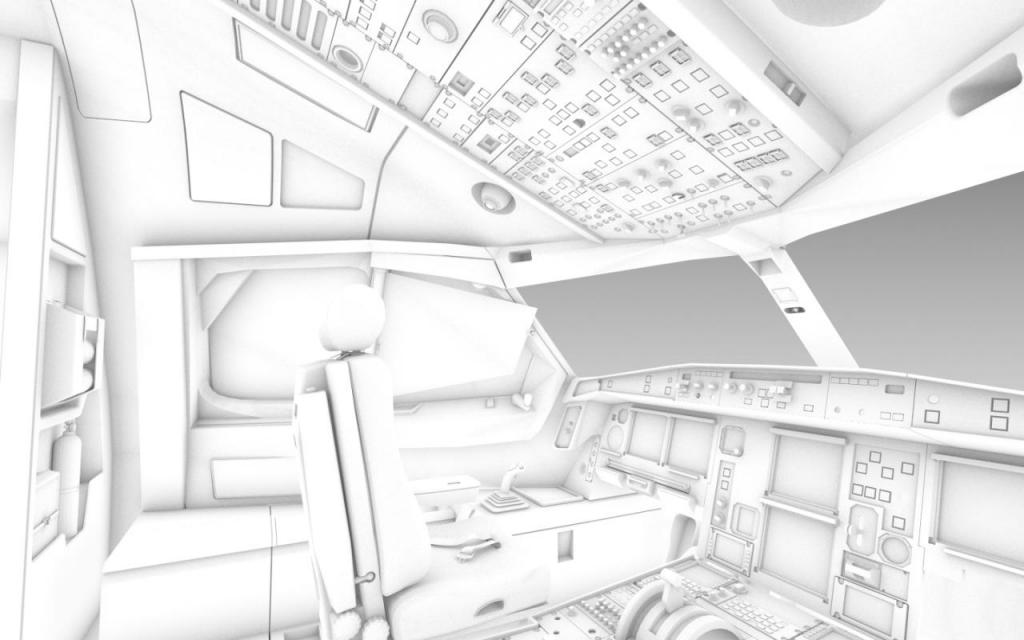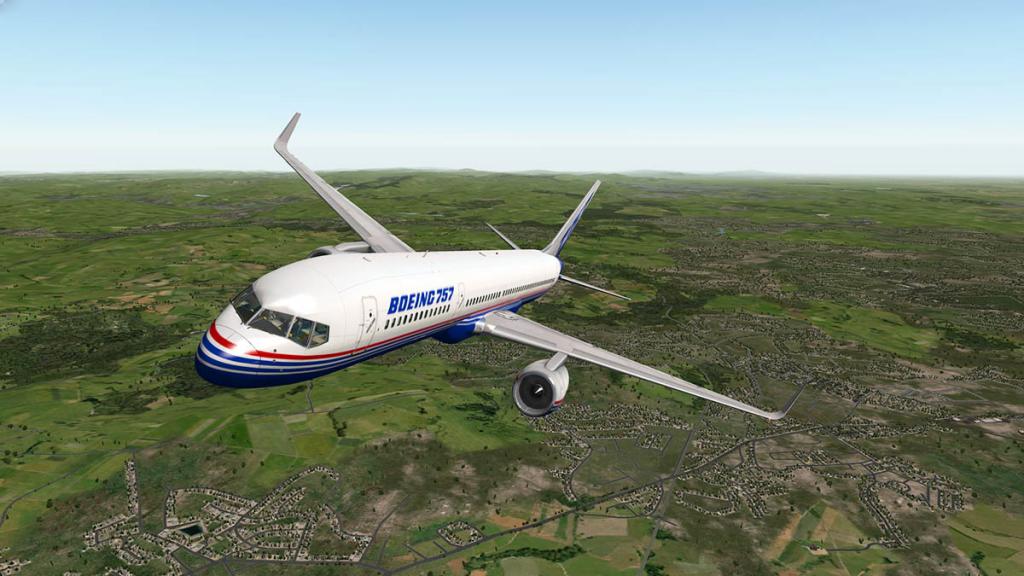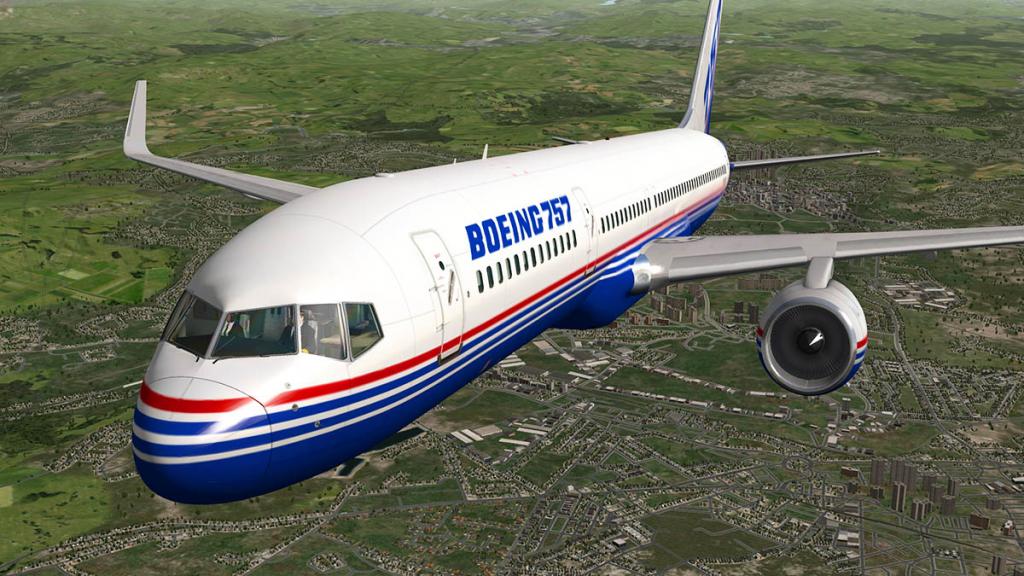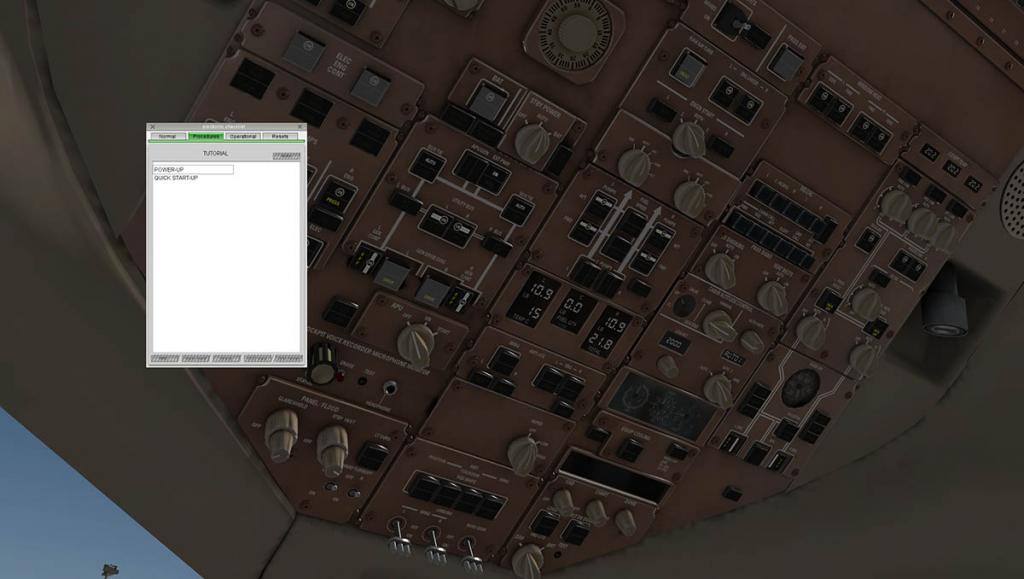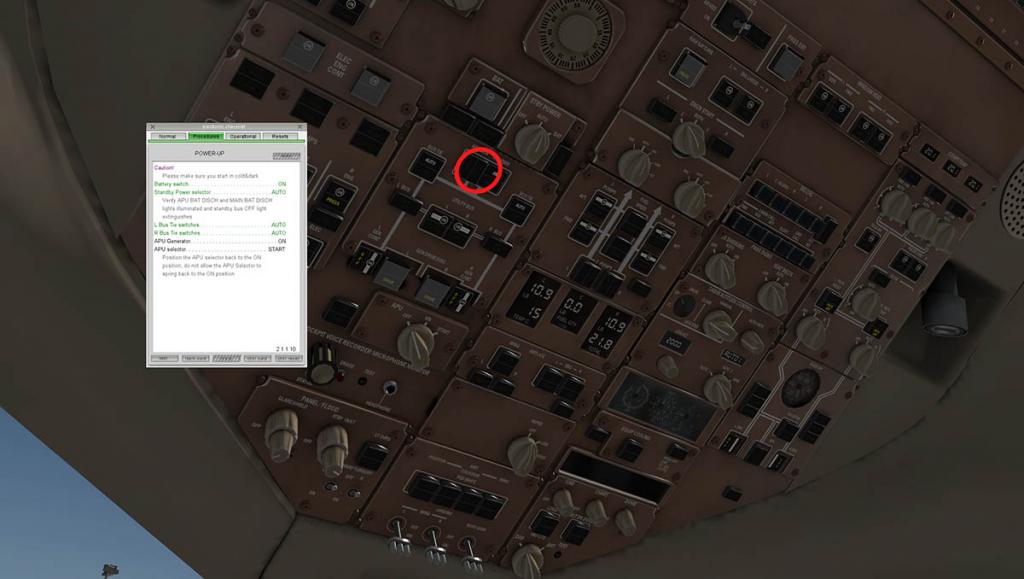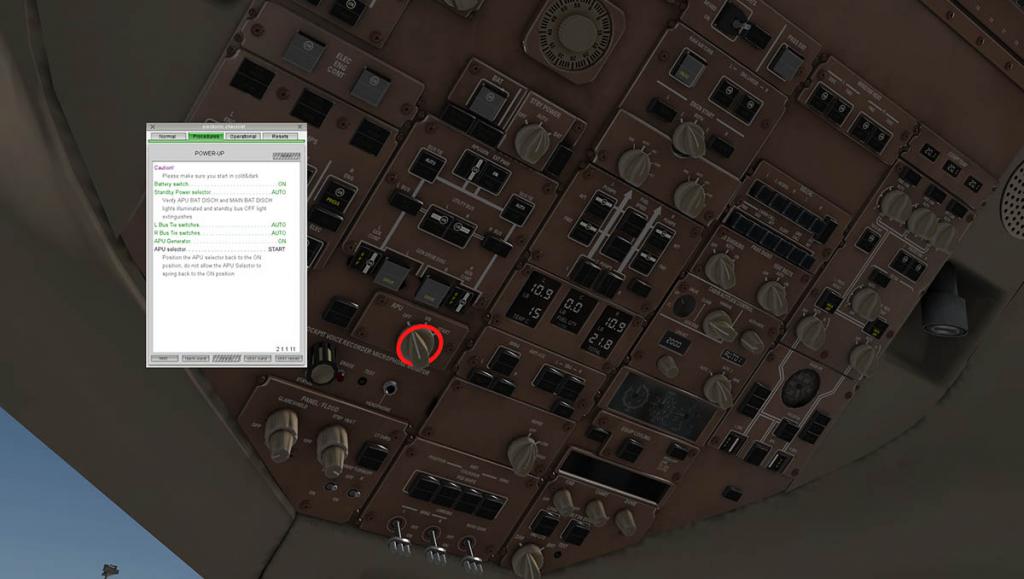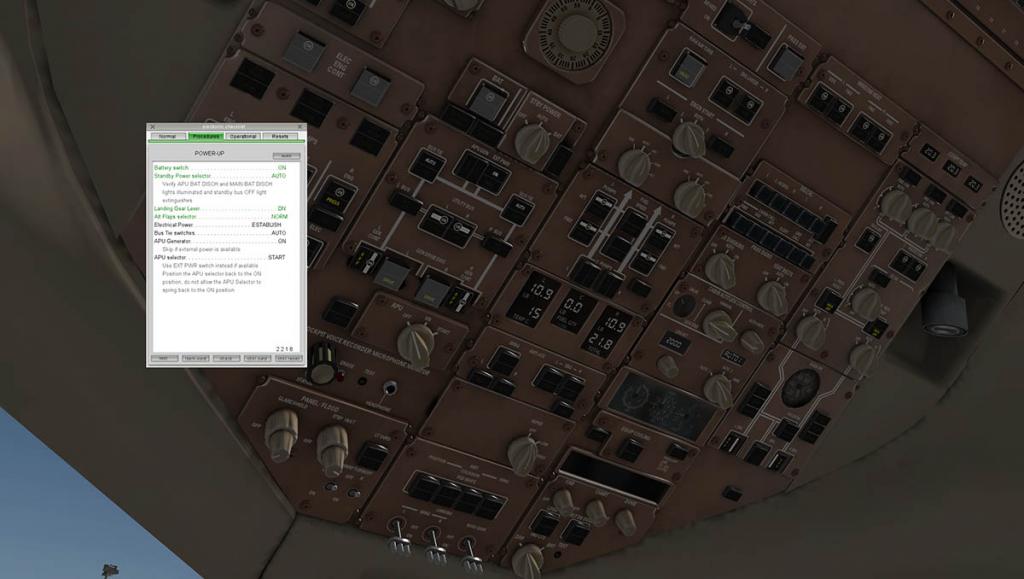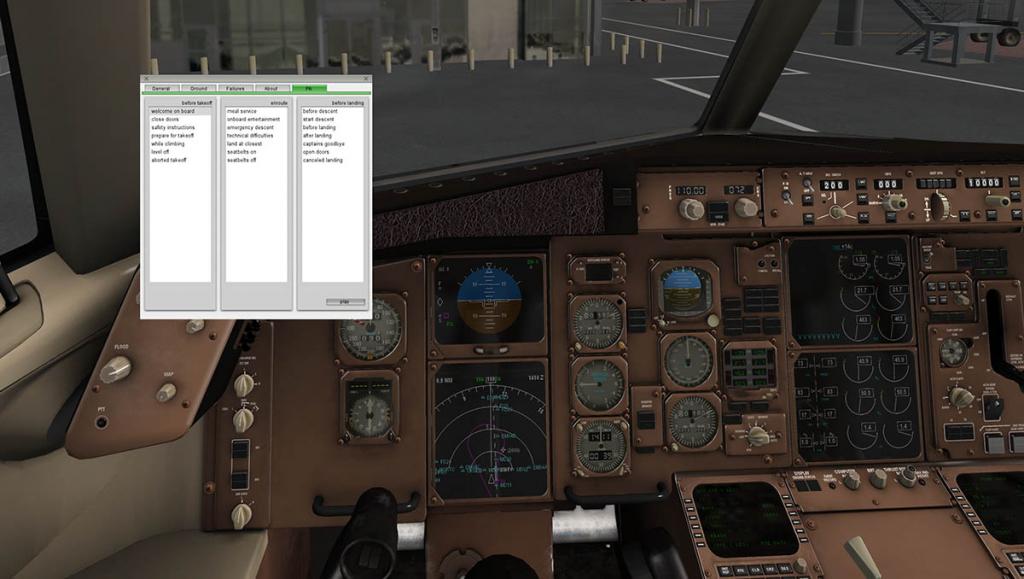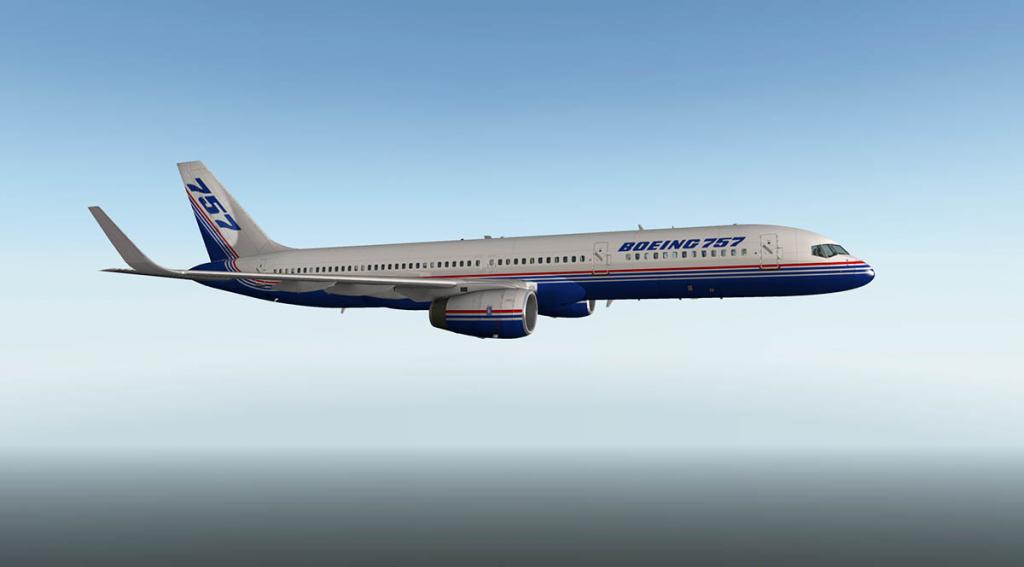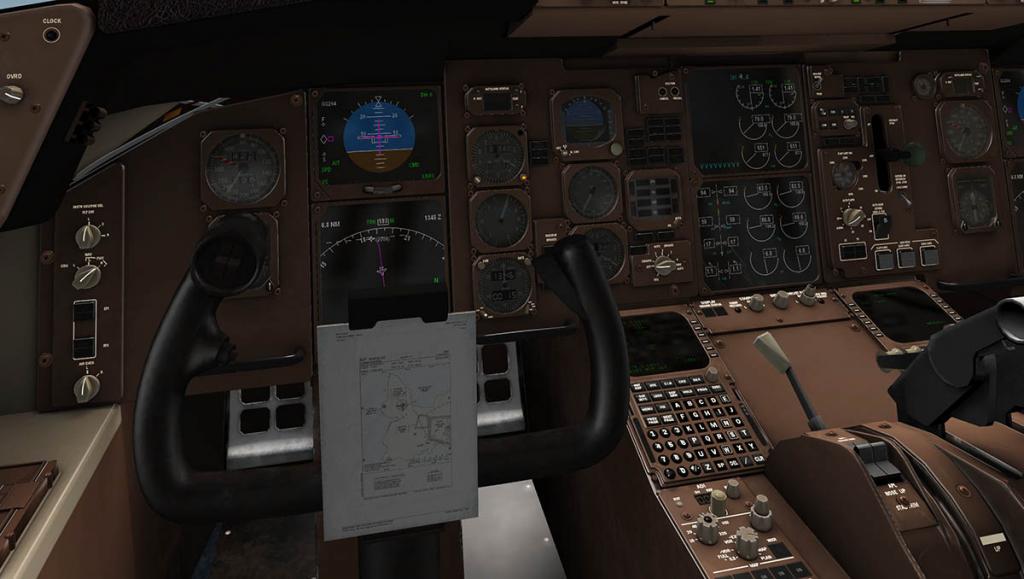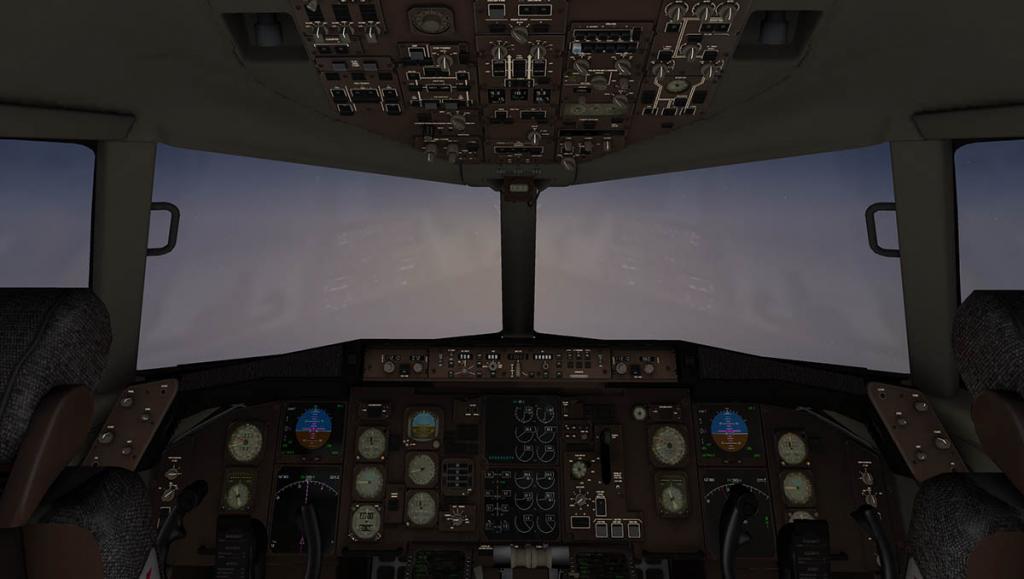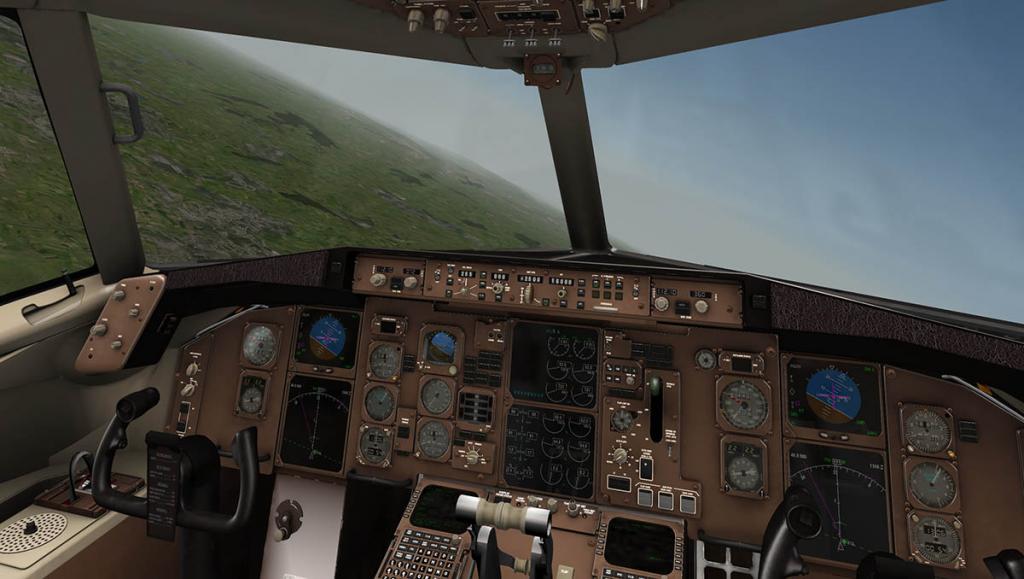-
Posts
2740 -
Joined
-
Last visited
-
Days Won
360
Content Type
Profiles
Forums
Articles
Everything posted by Stephen
-
Aircraft Review : Sikorsky SH-3 Sea King (S-61) by Virtavia and Dawson Design Route : RAF Valley (EGOV) to Caernarfon Airport (EGCK) to Liverpool John Lennon Airport (EGGP) to RAF Valley Introduction In the 1960's or 70's the Sikorsky SH-3 Sea King was everywhere. You couldn't miss it. If it wasn't fighting in Vietnam it was pulling someone off the side of a mountain or out of the sea. Or more famously it plucked the returning moon astronauts out of the South Pacific or the aircraft flew the current American President around the country as "Marine One". In tactical roles it flew from ships to search out Cold War foes and was unbeatable in Anti-Submarine warfare (ASW). It was a major asset in the Falklands War, The first Gulf War and the Balkan war - and one Sea King had also the option of being outfitted to deploy the B57 nuclear bomb! It's main roles were more mundane however, ship to ship supply, SAR (Search and Rescue) and Coast Guard duties. But one thing was sure, It was a significant contribution to aviation. Ask anyone to name a helicopter, any helicopter and the answer will usually be either... "The Huey" or "The Sea King" The Sea King was a considerable advancement over previous helicopters because of its twin-turboshaft powerplant layout, which gave the gave the SH-3 a heavier payload capacity and a high level of reliability far in excess of previous anti-submarine helicopters. The S-61 is a Cold War creation as the Soviet Navy had elected to construct a large fleet of over 200 submarines, the US Navy then chose to counter this threat by investing in newer and increasingly capable ASW technologies and platforms. Sea Kings operating in the anti-submarine capacity typically had a four man crew; a pilot and copilot in the cockpit and two aircrew in the cabin area to operate and monitor the aircraft's detection equipment and to interpret the sensor data; the two rear aircrew were retained in other mission roles such as cargo transfer and rescue operations. The cabin can accommodate up to 22 survivors or nine stretchers in addition to two medical officers in a SAR capacity; up to 28 soldiers can be accommodated when operated as a troop transport. The The first prototype took flight for the first time in March 1959, and carrier suitability trials were conducted on board the USS Lake Champlain; the trials were completed successfully in mid-1961. Production deliveries of the HSS-2 (later designated SH-3A) to the US Navy began in September 1961, these initial production aircraft were each powered by a pair of General Electric T58 turboshaft engines. In late 1961 and early 1962, a modified U.S. Navy HSS-2 Sea King was used to break the FAI 3 km, 100 km, 500 km and 1000 km helicopter speed records. This series of flights culminated on 5 February 1962 with the HSS-2 setting an absolute helicopter speed record of 210.6 mph. This record was broken by a modified Sud Super Frelon helicopter on 23 July 1963 with a speed of 217.7 mph. Sikorsky also developed a variant of the Sea King for the civil market, designated Sikorsky S-61L. The first operator of the S-61L was Los Angeles Airways, who then introduced them to service on 11 March 1962. Another variant with a conventional hull, the Sikorsky S-61R, was also concurrently developed for transport and search and rescue (SAR) duties, and it was this type was that was extensively operated by the U.S. Air Force and the U.S. Coast Guard. Considering the success of the S-61 program, Sikorsky stopped production of the aircraft in the 70's to focus on the Sikorsky UH-60 Black Hawk. But the Sea King story didn't slip away into history there. The British who saw a good aircraft when there was one, then licensed the design and redesigned the S-61 into the - Westland WS-61 Sea King. Westland by integrating a significant proportion of components from British suppliers, and with key changes include the use of a pair of Rolls-Royce Gnome turboshaft engines and the implementation of an automatic flight control system made it a formidable aircraft. And the Westland's Sea King despite outward appearances is a very different aircraft from the original Sikorsky design. The first Westland-built helicopter, Sea King HAS1 first flew on 7 May 1969 at Yeovil. This aircraft was produced 1969–1995 and 344 aircraft were built. WS-61 Sea King still remains in operation in Britain, as well as multiple export customers (some under license) to: Germany, Norway, Egypt and India. The aircraft has been highly successful in the Westland guises, it has performed in many different roles and with all branches of the British Services, notably with the Royal Navy and SAR. The Royal Navy also created a extensively modified variant called the "Westland Commando". The Commando (Sea King HC4) had capacity for up to 28 fully equipped troops and had originally been developed to meet an Egyptian Air Force requirement. It first flew on 26 September 1979, and has an operational range of up to 600 nautical miles without refuelling. Highly successful In British service, the Sea King HC4 was deployed on operations in the Falklands, the Balkans, both Gulf Wars, Sierra Leone, Lebanon and Afghanistan and 330 Sea Kings were built. Exports to the Indian Naval Air Arm, the German Navy, the Royal Australian Navy, and the Royal Norwegian Air Force were also highly successful. (Specifications are for the Westland HAS 5) Maximum speed: 129 mph (112 knots, 208 km/h) (max cruise at sea level) : Range: 764 mi (664 nmi, 1,230 km) : Rate of climb: 2,020 ft/min (10.3 m/s) : Powerplant : 2 × Rolls-Royce Gnome H1400-2 turboshafts, 1,660 shp (1,238 kW) each. Dawson Design and Virtavia and Installation Virtavia produced the Sikorsky SH-3 Sea King (S-61) for the FSX/P3D market. But after the successful redesign of the Globemaster C-17 from Dawson Designs, the Sea King was chosen as the next conversion. There are many improvements for X-Plane over the FSX/P3D version that includes autopilot, hover control, working winch with winchman figure and rebuilt main and tail rotor heads, Higher graded textures, X-Plane 10 HDR lighting and the DreamEngine 3d Sound and many other new features. Installation is to unzip to your upload file (326.80mb) to your Aircraft/Helicopter folder (full size file 620.70mb). To note there are two different Aircraft versions in the Standard SH-3 and the Commando version. You can also map your joystick buttons for use in the "Hover" mode AFCC and activation (recommended). Included is a manual (24 Pages) and full checklist (3 Pages). First Impressions The Sea King is an iconic design, There are nine variations included in this series, the default version is the Royal Airforce HAR Mk3 in "Rescue Yellow". It is a five bladed design (Tail rotor is also five bladed) that was later upgraded to the "Carson" composite blades. First to note is the External Power (GPU) unit that is typical of what the RAF use. A switch on the OHP (Over Head Panel) or the menu selection will deploy the unit connected to the aircraft. Externally the Virtavia design work is excellent. With excellent textures (updated by DD) and excellent features of the winch (and belly hook) radar domes and other major external fittings. One highlight is the bubble windows that protrude from the rear aircraft fuselage that are excellent in their design and glass reflection, notable also is all the excellent cockpit glass with the green overhead panels. Many of the variants also have different equipment attached from Flir cameras to flares and low flying-aids. The main fuselage door opens via the menu (or key shift-F2) to reveal the winchman. Split left side is the crew hatch (door) that is also key switchable (shift-F1). Fuselage detail is enhanced by the excellent panel work (rivets) and detailing and aerials (including wire aerials). The Sea Kings wheel pontoons are expertly created with the (retractable) undercarriage, support legs and arms are perfect as are the wheels and tyres. In the variants (via the liveries) you can choose to have the huge FOD or Engine Advanced Protection System (EAPS) boxes in front of the engine intakes or not. Foreign Object Damage is icing, snow, dust, salt spray, sand, debris and hot gas ingestion (HGI) that can cause problems when flying at extreme low altitudes or in the hover mode. The main rotors and the tail rotors and their linkages are the heart of any helicopter design. These have been totally reworked for the (finicky) X-Plane users. Get this part wrong and you can say to your credentials goodbye. Dawson Design's is however one of the best in the business. and the rotor head construction is first class craftmanship... so fully detailed, and you can move your controls to see the perfect movement of all the links and pieces. Up the built in ladder and into the cabin and the S-61has and does give you a military machine feeling. I have been in a real S-61 many times and to a point the cabin shows its 1960's heritage. They are more basic in design than you come to expect today (The UH-60 is very basic as well with exposed wiring and pop-riveted panels. No composite in sight). The panel and OHP layout is exceptional and very functional (but again quite basic). All the detailing is first rate. The seats are metal piping with canvas packs and the pedestal is built up of metal paneling. Rearwards it is mixture of SAR and ASW in the fit-out. SAR in liferafts, canvas seating and a stretcher, brightly coloured oxygen and fire bottles and the ASW in a operators post (cubicle) and (boxy) equipment racks. You notice the lower texture quality in the rear and if your render setting are set low, then ASW post and equipment racks and the rear cabin matted walls are a little more fuzzy than the rest of the aircraft. Set in "too Much" in the render settings then it is not to bad. but the art and detail is quite basic but still authentic. There are no problems however where it really counts, which is the main aircraft panel, OHP and the pedestal. All instruments and gauges are crystal clear and highly detailed. Knobs and switch gear is perfect and only a very few are not operational. The main panel consists of the engine dials (centre), warning lights (caution panel), Nav-aids (very few), fire/DC test and the pilots instruments (Radar Altitude, Altitude, Speed, Artifical horizon, compass rose/course, RPM, climb in feet, clock and engine torque) the last dial (hover gauge) I'll come back to later. The pedestal is dominated by a huge green radar screen that has been converted to the standard Xplane map function. It is very realistic and the screen controls are set out below. Radios are very basic in VOR 1, ADF and COMMS1. Having the VOR 1 is a bit of a non-event in a non-ILS equipped aircraft. At least with VOR 2 you can use it for navigation, and to a point you still can as you can set the higher frequencies into the radio set and you do at least get a distance to the VOR. But you would think an SAR aircraft would be better equipped. and the ADF will give a direction to a nav-aid. The other notable panel on the pedestal is the Automatic Flight Control System (AFCS) that can hover the aircraft at a set height and give you a flight pattern into and out of the "Hover mode", We will demonstrate this feature later. Centre of the main panel is the Fuel gauges that are easily set with a pop-out fuel panel. Just use the slider to quickly set the correct fuel load.... nothing can be easier. Twin sets of gauges show the engines RPM (percent), Exh (Exhaust) temp, Oil pressure (psi), Oil Temp, Transmission (gearbox) pressure/temp and Hydaulic pressure. So the aircraft is not complex to use and to operate, of which would be a surprise in that you would really expect the opposite in such a large machine... Take starting the engines for example. All the main engine and lighting controls are set out on the OHP (Over Head Panel). The manual is good at noting the switch gear and dials, but there is no start up instructions. Print out the checklist a that is all you really need. most of the checklist is testing lights and functions of the aircraft. To start you first need the EXT power (red ring centre) or the APU running (Pedestal). You can use either system. Then switch on the "Master" and then the "Battery". Nothing really works until the "Battery" switch is thrown, then you can set the panel lighting via four knobs (excellent). Set the two Ignition switches to on (purple circle) and the two "Firewall fuel Valve" switches (on main centre panel) to on. Start the beacon, anti-collision lights and the POS (nav) lights, pull off the Rotor brake (side/green arrow) and if you and the crew are all ready then start Eng 1 by pulling the main throttle/cutoff lever to GND idle (first position). With that last action the turbine above you stirs and the whine and start-up procedure gets into action mode. The dials come to life and then start Eng 2 by just pulling down the second lever to the GND idle position. Soon the gauges will show you your torque, temps....... Click the switch to hide the GPU and switch on the generators (1&2) and your ready for flight. At this point you will need some paracetamol, The noise is deafing inside (but far quieter outside?) and we are still sitting at idle. This is a good point to use the "Menu" system. The "menu" is situated on the main panel by the pilots instruments. It is a similar circular concept of what is in the AS350. You can select Liveries, views (inside and outside), Stability (It is set at 50%), (Sound) volume, FOV (zoom) and extras that can open the main/cockpit doors and switch on/off the outside GPU. (The action to swivel the large ASAC Radome should be here as well, but it isn't?) Flying The Sea King S-61 Pull both throttle levers right down to the bottom and 100% of power and wait while the engines scream louder and settle. Like starting the Sea King. Flying it is just as easy! The side thrust from the rear rotor is not very strong at all and with a pull of the collective and a slight rudder correction and you are very easily airborne. Pulling away with more collective grip the Sea King will easily move to a direct flight angle. low and fast is the best way to fly helicopters and the Sea King certainly does not disappoint. For the purists they wouldn't like the Sea King. They like nervy, edgy machines and that is nothing like the S-61. It may be its weight factor and you can in the menu adjust the feeling to a more harder flying machine. But overall it is almost too easy to fly at the 50% setting. Don't get me wrong in that for the rest of us the Sea King is an open door to helicopter flying in all its forms. Anyone can really fly this helicopter and get so much in return in flying it around the area. I still recommend a good joystick and more importantly a throttle system set in reverse on the "Collective" setting to control the machine well. My route from RAF Valley was to collect a injured person from EGCK (Caernarfon) which is only a very short ride over Anglesea. North Wales. Then fly him to Liverpool Airport (EGGP) just up the coast. 2000ft is enough to enjoy the scenery without running into it. The Sea King is very quickly up to a cruise speed of 130knts and the scenery is flashing quickly under me, reducing speed and landing is an art form, the hardest is the transition from forward flight to the hover mode or vice versa (called translational lift), the hardest of all is just stopping the aircraft from going forward... rule No.1 - The brakes don't work 50ft up off the ground!.... It is an art to get the process right. But the Sea King is very kind to you in all these areas. It will easily run off speed with a lift of the nose, and an easy balance between the collective and the cyclic (the stick between your legs) will easily help you put the aircraft down right (in my case in the centre of the runway) of were you want to land. The rules of flying helicopters still applies, so if you are totally inept then you will still crash. But the Sea King is far kinder than most I have flown. As a learning tool it is exceptionally very good. But most of all it is good just to fly without all the sweat and tears that can accommodate most flying in this genre. It is just good genuine fun of an aircraft to fly. Leaving EGCK I head north to EGGP, 2000ft is again my choice, It is very noisy and after a while even tiring over a distance. There are no pilot-aids, Your only aid is to find a comfortable grip on the cyclic/joystick and try to keep the aircraft as smooth as possible, and that is far harder than it looks. For ten minutes or so you are fine and then you are then slowly drifting up or down as your arm or wrist tires. You become obsessed with the rate of "Climb/Descend" (arrowed) instrument to keep the aircraft level. it is easy to do, but you keep tiring yourself out over a period of time. There are Pitch/Roll/Yaw Stability switches on the pilots side panel that helps. Landing was a breeze of coming into the hover and a slight move to the right to land on a blocked off taxiway. Departure back to RAF Valley was just before dawn the next morning, You have a main cabin light on the rear bulkhead to bathe the cabin with a bright light, that is perfect solution for setting the aircraft up in the early light. In the dark the instruments show the great lighting and detail of the pedestal and the switches by the pilots right armrest have the cargo switch, audio switches and stability switches. The bulkhead light can be switched to red as well. This bathes the cockpit in a red glow for night flying, both lighting modes look excellent. There is a main cabin light. but I couldn't find any lighting for the rear cabin? Above the main panel are two spot lights that can switched on to illuminate the centre of the panel (one light really) The external lighting is very flexible. Standard Nav (pos) lights,Beacon and Anti-collision on the tail and under the hull. On the collective are two switches for three lighting functions 1) "Master-On /Retract-Off" will give you two main landing beams. 2) "Hover LT" will give you a single large light aimed downwards, "Flood LT" gives you a barrage of downward lights (one under the aircraft, one on each pontoon (2) with a third in the rear of the right pontoon. The Pos and Beacon lights are average with just really the colour of the light. In the daylight they can't really be seen at all. Departure was in the first light and you were soon cruising along at 140knts and again at 2000ft. first again I followed the coast south and then cut straight across Anglesea. It was a long way back - but you were guided by the line of the beacons of EGOQ (Mona) and behind RAF Valley. I was not going to be on the ground very long. There was another job on the board and it was to deliver a cargo pallet to Caernarfon Airport (EGCK). Cargo Hook You can attach a cargo pallet to the hook under the aircraft (switch is on the Pilots side panel). First go to the "Weight, Balance & Fuel" menu (aircraft) and you will see a new menu section. Here you can load a "cargo.obj" that is located in the main Sea King folder files under "Cargo Crate"... load the object and set the weight you want with the slider. "Slung load size is the length of the cable? but I am not sure about that. Putting a large weight (max 8000lbs) under the helicopter will mean you skills in flying is about to get a whole lot harder, You have to lift it cleanly straight up or you will drag the load across the ground, or worse when it breaks free of the drag it will swing you violently from side to side or even pull you back down into the tarmac. Which is very expensive for the UK MOD. Even when flying nicely in straight line you have to be careful in that you don't allow the load to swing or gain momentum under you. If you do your ship will rock badly as well in the same direction. The more weight you select for the load means more care with the extra pull of gravity. But it is a whole lot of fun, coming in to place the load is getting the approach right and touching it softly on the surface. You can cut the cable via assigning a joystick button or key in "flightcontrols/jettison_payload". (only sad thing is the pallet disappears from view because Laminar Research has a bug in that the pallet or any load won't stay on the sim surface... annoying) With the slung load gone we can see how the Automatic Flight Control System (AFCS) works. The idea is to help you hover the aircraft in an automatic mode. It also allows the winchman in the rear to take control of the aircraft to position it in various directions to use the hoist. AFCS The system is located on the rear of the pedestal. You can set the hover height (50ft) and the "Exit" speed (60knts). The "STAB" button activates the system. TRANS Down will take control of the aircraft and transition you down to the 50ft setting were it will hover there for you. It take a little getting use to and the aircraft shakes out of your control as it does the transition. You can help the system by positioning the aircraft where you want it and then pressing the button. If you want to go lower or higher then just change the height setting and you will go down or up very slowly (great fun). In the rear by the door (use the views in the menu to get there quickly) is a control joystick which is activated by the "Aux Hover Trim", and you can move it in four directions to position the aircraft. You can also switch the system back to the cockpit (Aux Hover Trim Off) so the pilot can regain control. Pressing TRANS Up will make the machine transition up to the "Exit" set speed 60knts) out of the hover mode. to get control back for the pilot then just press the "STAB" button again. But a bit of a warning on repressing the "STAB" button again. It comes out of the system with a thunk, and it takes a bit of practise to get a smooth line of control back with the collective and the cyclic. Hover Gauge Another tool you can use to control the hover is the "Hover" Gauge. This is a cross-hair tool to create and keep a standing hover. and it has 3 modes (A,C and D) A mode monitors the ASE coupler and displays the milliampere input to the pitch, roll, yaw and altitude (but doesn't work here), C mode is off. D mode connects the hover indicator to the Doppler and you can use the horizontal and vertical bars to align your hover speed to zero. It is best used with the Radar Altimeter (left). But be careful as you align your hover as at that point you also lose lift. More collective for lift will then move the aircraft off your perfect cross-hair... practise makes perfect and you soon learn how to hover easily. The hover gauge is then a great tool to learn how to do this, and those skills can then be translated to other types of machines. Liveries... The amount of liveries 17 and 9 different variants is mind boggling... The Default is the HAR_Mk3 with the FOD box You have so many (to note) different attachments which include different radar domes and retracted refueling probes. The famous "Marine One" livery is missing from the package (In fact sadly there is no passenger civil version S-61L/N or Coast Guard either) but there is a (rough) Marine One version by PetJedi on the .org. Westland Commando The second aircraft in the package is the converted Royal Navy assault and utility Westland Sea King - Westland Commando. The pontoons are gone and have been replaced by outriggers to support the landing gear and various lighting and infrared devices. Inside it is a troop transport layout for 28 troops. As noted this version was a highly effective machine. There are three liveries. "Default" Royal Navy, Royal Navy IFOR and AREAF (Eygpt) Conclusions To sum up the Virtavia and Dawson Design Sea King in one word is easy, as it is "Accessible". The accessibility to easily get through the startup from cold to flight is not going to keep you in bed for hours reading manuals, a quick run through the checklist and your ready for flight. That is not to say the Sea King is not authentic because it is, and very good it is too. But the aircraft itself is not very deep. Secondly from the moment you first take off you realise that this aircraft is going to give you a lot excellent flying without all the worry of mastering a delicate helicopters (nervy) control needs. All helicopters are still basically unbalanced, but here you can at least enjoy the machines with out to much of the heartbreak that goes with them. In fact the Sea King is down right enjoyable to manoeuvre and fly (except for over very long distances with tiring wrist wearyness with no pilot aids). The combination of Virtavia's FSX/P3D design and quality and the extensive reworking and added features for Xplane is a total win-win situation for us, and the aircraft is very good and that huge selection of liveries are excellent in design and quality. (on small thing to note is if you have an Xplane shutdown issue it is the Dreamworks sound engine, so update to the new version 0220 to rectify that (don't forget to install the plugin in both aircraft versions). Sounds are excellent with blade slapping, torque noise and 3D positioning but I did find the external doppler effect good and then to drop away a little too quiet as you move around the aircraft, inside it is just plainly noisy and hair tingling good. There is the feature of the Ge-Force plugin simulates the characteristics of human head behaviour as your brain instinctively usually stabilises your head (eye) movements. here the plugin flattens that feeling out and gives you a natural feeling of flying the aircraft. Channel your inner English Royal family and join in their careers moments with the Sea King, Prince Andrew flew Sea Kings in the Falklands War and the current third in line Prince William flew Sea Kings out of RAF Valley on SAR missions (both were very good too). No real faults except with the slightly average textures in the rear, but a few wishes. Rain effects would be great feature on the Sea King as you try to find that ship or oil rig in a storm, A passenger version would be also great for island hopping, and a Coast Guard version for those who love to guard coasts. In real life the Sea King was a formidable aircraft, and its final service life was very long. For us we can with this V/DD aircraft find out why and enjoy this aircraft for its shear versatility and features. Every simmer dreams about flying certain aircraft. And to fly the Sea King was a childhood dream come to life. The most important thing is the Virtavia and Dawson Design Sea King didn't ruin a great aircraft but enhanced it beyond measure, Could that slip in a little bias in a review?. not in this case as it is so very good and a great investment in pleasure and flying... It is also excellent place to start to learn to fly rotary aircraft because of its stability and hover tools. Overall the Sea King SH3 an excellent aircraft. Yes! the Sikorsky SH-3 Sea King (S-61) by Virtavia and Dawson Design is now Available from the X-Plane.OrgShop : Sikorsky SH-3 Sea King Price is US$35.00 Developers Sites : Virtavia - Dawson Design Support forum: Sea King Support Review By Stephen Dutton 7th December 2013 ©copyright 2013 : Stephen Dutton Technical Requirements: Windows XP , Vista, 7 or 8 (32 or 64 bits) or MAC OS 10.3.9 (or higher) or Linux X-Plane 10.20+. 32 or 64 bit. (X-Plane 9 is not supported) 4GB RAM- 512Mb + VRAM Recommended. (no framerate issues) Current version: 1.0 (last updated November 13th 2013) Updated store# Review System Specifications: Computer System: - 2.66 Ghz Intel Core i5 iMac 27” - 6 Gb 1067 Mhz DDR3 - ATI Radeon HD 4850 512mb Software: - Mac OS Mavericks 10.9 - X-Plane 10 Global ver 10.22 (final) Addons - Saitek x52 Pro system Joystick and Throttle Scenery - EGOV - Valley : rcmarple .org - EGCK - Caernarfon Airport v1.1 : supersport .org - EGGP - Liverpool (John Lennon) : xplaneuser .org (there are a few Liverpool city sceneries also well worth downloading on the .org)
-

Aircraft Review : Antonov An-2 by Red Eyes
Stephen replied to Stephen's topic in Classic Aircraft Reviews
No issues on framerate at all... The basic modeling is very light in design. -
JARDesign : Aircraft Update - Airbus A320neo v2 Route : EGSS (Standsted) to EIDW (Dublin) JARDesign has now released Version 2 of the Airbus A320neo, this update covers more new features and more even more depth to the systems. In that the update is mostly focused on giving more detail on the PFD (Primary Flight Display) and auxiliary instrument items like the ISIS ( integrated standby instrument system) and the DCDU (Data Communication Display Unit). Outwardly the A320neo v2 is unchanged, The modeling is excellent and the A320 is an excellent aircraft to enjoy. Detailing is very good and you can have the choice of the original wingtip devices, or the new "neo" Sharktlet version. I still like the original and that is what I have flown here. (You can change the different wingtip types in the MCDU (Multifunction Control Display Unit)). The first noticable change in v2 is a Fr (Framerate) counter above the menu tag on the left side of your screen. It can be handy or an irritant depending on your mood swings. I use the "Discrete Framerate" counter plugin (Very top - left) that can be hidden when required. But I can't find a way to hide this version. The menu is again comprehensive, with load and weight factors and refueling amounts that are loaded via the tanker provided. Just make sure you do this because it is the only way to put fuel into the A320, the X-Plane menu version does not work. Startup is a long process on the JARDesign A320. You align the aircraft and wait while the systems bring themselves on line. As simulation goes it is one of the best, but annoying if you want to reset the aircraft to another location or worse just restart. The cockpit looks like it has had a light touch over, The OHP (Overhead Panel) looks more well lit and detailed, but the frame-rate looks far better as well with the changes. You can easily change the Aircraft Registration on the panel to the one you want. In the v2 Aircraft file is a "Plate txt" file, that can be changed to the rego you want via a text editor. Just be careful to do this before starting up X-Plane as it can only be changed before opening the aircraft file. If you start the aircraft up (like I did) you will then have a long restart to just get back where you were originally. The ISIS ( integrated standby instrument system) is now excellent and very detailed, The idea of the ISIS is to combine all the functions of an altimeter, airspeed indicator and the attitude indicator, into one instrument. It is primary used as a standby instrument to cover any electronic panel failures. There is now a compass that drops down from just in front of the top of the windscreen pillar. Highly detailed it a clever addition. There is also a clever DCDU (Data Communication Display Unit) instrument. There are two situated above each of the MCDU's (Multifunction Control Display Units). This instrument can show weather (metar) information at your departure and arrival airports. For it to work you have to program the MCDU (the Dep/Arr airports) so it can access the data. It is very clear and an excellent tool. The MCDU's are however fixed together, in that change one and the other will change also. You will notice the time to get the aircraft ready for flight. I have mentioned this before in that you will need to be patient in setting all this data up, and including the programming of the route into the MCDU. It is very involved and it also very time consuming. and certainly if you are creating a new route from scratch. Forward planning will help if you intend to fly the A320neo a lot, but for a once off quick flight, you may find it slow and frustrating to get airborne. The pushback truck is first rate, but a little fast. I like the design of the truck and the handling is easy, but I miss the throttle and speed selection of the Flighfactor truck. The follow-me car is now included with v2 (I covered the Follow-me car in detail in the post "". Another new feature is "Rain". Most high-end payware aircraft now feature this addition, and now it comes to the A320neo. As spots and dribbles go they are excellent. They plop down and run down your windows. But the wiper(s) do not clear the screen for you? Which is a shame as the wipers are independent and realistic. While taxiing you can feel (and see) another new feature. The "Camera Shake Effect". Touch the brakes and you dip down, but not totally with the aircraft. It is a shake effect that gives you realistic bumps and movements - and it is very good. An older feature that is activated by the "Terr On" switch are the ground maps. These are simply the X-Plane ground maps, but they are excellent for finding your taxiways and your route around the airport. Flying the A320neo is very involved. A pure Airbus in its systems and flying capabilities. It is not an easy aircraft to fly until you really adjust to its systematic approach. To not touch the speed knob is hard when you like to set certain speeds at certain points of the flight. But it does it very well here. you get a lot of alarms if you are not on top of the aircraft, so time spent learning is worthwhile to get a smooth cockpit flow of actions. In v2 the PFD (Primary Flight Display) has been redesigned and on first impressions it looks not that much different. But it is and you can see the quality in both the PFD and the MAP display with the shadings, reflections and the amount of data now displayed. Another feature is the oxygen masks that are stored down by the side of the pilots (and co-pilots) seats, you have to flip the lip to see the fittings inside and you can test the system with a whooshing sound, A note is that the rubbish container above opens as well. Sounds are all round excellent, but do need to be adjusted via the "MCDU Menu" as they are a set a bit to low a volume. It all comes together really well, with like in this instance on approach to EIDW (Dublin RWY10). The weather turns nasty at low cloud and the raindrops appear. The shaking gets violent as we pass through the cloud with the "Camera Shake Effect" (Can be turned off in the "MCDU Menu") but then the rain goes into a cross pattern that looks not very believable for a moment?. The wipe away (raindrops) effect however is very good. The PFD and the MAP displays are very good with the ILS Function now active. One thing I did notice is that your speed depends on your height. I was down to the approach height of 1800ft and my speed was too high to drop the flaps (It tells you, you can't do that?). To get the flaps down I had to come out of the auto mode to set the speed manually to get the flaps down before collecting the glideslope. (Okay I chickened out?), no doubt that as you went down the glideslope the speed would have dropped accordingly. But it made me nervy as I felt you are going to fast. Just an old (Boeing?) habit really. Conclusions One of the big achievements of 2013 has been JARDesigns continual upgrades to this aircraft. It is not totally perfect yet with still no manual setting of the throttles, flaps and the arming of the brakes for landing and a few other items. There also needs to be more information on how to use all these features. The aircraft is getting very complicated and you now need some help in navigating the settings to get them right for the correct insertion of MCDU and the best way to fly the aircraft and its systems. The JARDesign A320neo is certainly one of the most comprehensive aircraft in X-Plane, highly detailed and with some great features. This v2 update takes it a lot further as a great simulation. It has come a very long way in 2013. And this is certainly a great investment. A final word is that it requires time to start up and fly, but it is very worthwhile in taking the time to do so. Stephen Dutton 2nd December 2013 If you already have purchased the A320neo you can get the v2 update here : A320neo update 2.0 The JAR Design A320neo is available from the X-Plane .org Store: For US$59.95 - Airbus A320 Neo Developer site: JARDesign A320neo Version 2.0 list of changes: +Camera Shake effect +Hold (Computed Hold) function add to FMGS +Full custom PFD (Yes, many people ask!) +ISIS (electronic standby at front panel) +Full custom Autopilot +DCDU at front panel (show metar info for DEP and ARR airports) +Dynamic Rain effect (FPS friendly) at cockpit windows +FollowMe car will integrated to distributive pack +STBY Compass +STBY VOR +Oxy masks +ILS RAW DATA approach +Possible to set your own plate nomber with plate.txt file Review System Specifications: Computer System: - 2.66 Ghz Intel Core i5 iMac 27” - 6 Gb 1067 Mhz DDR3 - ATI Radeon HD 4850 512mb Software: - Mac OS Mavericks v10.9 - X-Plane 10 Global ver 10.22 (final) Addons - Saitek x52 Pro system Joystick and Throttle
-
Hummm.... you would be pushing it with only 256mb in the graphic department? But I checked my settings on what could be run. It comes in at 219.65mb.. and I was getting 41fr at those render settings at SFO. The aircraft file was light(ish). But note I am running this on an i5 "27" Lineball I would say? It is very efficient scenery, my thoughts would be if you are thinking of upgrading your computer in a year or so then take the plunge and it should run at a compromise quite well. but you will need to up that 256mb graphic soon anyway.
- 11 replies
-
- scenery4xp
- x-plane
-
(and 1 more)
Tagged with:
-
Aircraft Review : Antonov An-2 by Red Eyes (X-Plane aircraft design Bureau) The Antonov An-2 is known endearingly by the Russian nickname of "Annushka" or "Annie" that was built by the Antonov Design Bureau (now State Company) to meet a 1947 Soviet Ministry of Forestry requirement for a replacement for the then popular Polikarpov Po-2. It is a Soviet mass-produced single-engine biplane for utility/agricultural use and hence its other nickname "Kukuruznik" which means literally "cropduster". The Antonov An-2 was a large single bay biplane of all-metal construction, with an enclosed cockpit and a cabin with room for seats to accommodate up to twelve passengers and cargo. The first prototype was designated SKh-1, and was powered by a Shvetsov ASh-21 radial engine, and it first flew on 31st August 1947. The second prototype was fitted with a more powerful Shvetsov ASh-62 engine, which then allowed the aircraft's payload to be significantly increased from 1,300 kg (2,870 lb) to 2,140 kg (4,720 lb), and it was in this form it was ordered into production. It was first built in the State Factory 473 in Kiev, in the Ukrainian SSR where the bulk of up to 5,000 units had been produced by 1960. Later Soviet production (after 1965, of model An-2M especially) was at the State Factory 464 at Dolgoprudniy, Russian SFSR. After 1960, most of the remaining An-2s were built at Poland's WSK factory in Mielec, with over 13,000 aircraft being made there before full production ended in 1991. For the long period of 45 years the An-2 held the record of the aircraft of the longest period of any aircraft in production, that record was held until just recently when it was finally exceeded by the Lockheed Hercules. The An-2 has many design features which make it suitable for operation in very remote areas with unsurfaced airstrips. The features include a pneumatic brake system, with the option of an air-line which is fitted to the on-board compressor. With the air-line you can change the pressures in the tires and shock absorbers which can then be adjusted without the need for any other special equipment, the batteries are large and very easy to remove, so the aircraft does not need a ground power unit to supply power, There is no need for an external fuel pump to refuel the aircraft, as there is an on-board pump that allows the tanks to be filled from simple fuel drums, the crucial wing leading edge slats that give the aircraft its slow flight ability are fully automatic, and are held closed by the airflow over the wings. Once the airspeed drops below 64 km/h (40 mph) then slats will extend because they are on elastic rubber springs! And the An-2 has a very short Take-off run of 170m and a landing run of only 21 m (these numbers will of course vary depending on take-off/landing weight, outside air temperature, surface roughness, and headwind). Antonov An-2 To recreate a modern airliner there is without doubt a multitude of resources. But what about an aircraft that is over 64 years old? There are a few An-2's still flying and at last count it was around 72 aircraft. However you would be pushed to find the harder details to put such an aircraft together. Once over that hurdle then where would you start? To a point all modern aircraft have a sort of similarity, but the An-2 was created in a time before standardization became the normal and then on top of all that it was then created in Russia. Russian aircraft were very advanced for the period. But also Russian Aircraft tended to be more agricultural, practical and stronger than their western counterparts, because of their poor distribution and service networks over a very vast area. The Antonov An-2 legend would come out of such beginnings and to make it one of the most versatile and practical aircraft ever built. However to recreate the legend it was going to take far more than being a hobby project - It would require dedication and passion for the aircraft to bring it to life. One look of the cockpit alone and you can see the scale of the problem. The panel is a complex design of switches, dials and levers. Not a computer in sight or any real electronics either. This was the world before the micro-chip, silicon chip and even before the potato chip as they were called "Saratoga Chips" back then. So the first view of the An-2 is it looks at first like a complex mess. and made worse in that it is all written in cyrillic. And is totally indecipherable to anyone this side of Poland. It is not that you couldn't work out where everything is, because there is a very ordered configuration of the items.... But what they are and what they do is another thing entirely. Ignore this and just go for a flight will mean you will just crash... badly. At the heart of what everyone calls lovingly "Annie" is a deep procedural mechanical system, that has to followed to the letter to make "Annie" performs or at least fly a decent distance. Close up the panel detailing is extraordinarily beautiful, gauges and dials are like crafted jewels and their glass has excellent reflections. The central pedestal is festooned with levers and switches that you can't wait to get your hands on. To be able to zoom in close with the 3d cockpit is a huge advantage in finding out the detail (or details). The Yoke is restrained by a tie to the crafted rudder pedals and has to be removed for flight. The visual aspect is quickly added by the aural as well... A ringing telephone sound that sounds like the Kremlin is calling you. It is a low fuel warning that can be silenced (thankfully) by a switch on the pilots side panel. But where to start to understanding the An-2? The best way is through the Menus's which are activated by a zone on the glareshield and they pop up on the lower left of your screen. There are four menu's available, and here are the first two. External Visual Inspection/Ground Service : In the top section you can see the views on a walkaround of the aircraft and install or remove the tie-down cables, Tags and rudder-tags. In the lower section you can: Connect the "Ground Power", "Recharge the Fire Protection System", Add the "fuel pipe", add or remove the "recoil devices" (or Chocks to you and me) and Repair (Or reset failures). Weight and Balance : Another menu is the weight and balance (W&B)sheet. To use the the W&B sheet is to use the first An-2 feature, which is using the on-board pumps to fill the tanks. The fuel system consists of 6 tanks with three connected each side. On the side panel there is a big switch to select each set of tanks or back to the flow of fuel to the aircraft. First in the "Ground Service' menu you connect the external fuel pipe. Connect to "ground power" or the battery and then select the set of tanks you want to fill, when selected then flip the switch under the red cover. Deep within the aircraft the pump will then noisily fill the tanks selected and it will show the amount on the W&B sheet. The sounds on this aircraft are extremely realistic. pumps whirr and switches clunk and handles crank... Get the process wrong and the aircraft will complain at you very loudly. So you are very much involved in the process of the aircraft through these aural connections. You can then select in the menu the cargo weight and the number of passengers (and their weight), assign the fuel required to each wing and when completed you can press the "Load" button to activate the configuration (and the total weight). Electrical Systems Understanding the An-2 can go a long way if you can know how the way the electrical systems are installed on the aircraft. The An-2 has a main power supply unit : TCH-3000 that provides a DC voltage at 28.5V (volts) and a current supply at 100A, The standby (large batteries are 25V at 27Ah. The An-2 has an automatic system that if the Ah drop below 15-35A then the system will switch the supply to the batteries. You can see this on the Volt-Ammmeter (long yellow arrow) when the engine is past the idle position and is providing engine RPM. Pull the throttle back into idle and the voltage will suddenly drop to zero as it switches over to the battery supply (Short Yellow arrow). You can select either the battery supply or the External power supply by the second switch on the lower row of switches (for refueling). There are other items however that require an AC voltage. To do this there is another converter, the NO-500 that converts the DC power of 27V to AC Voltage of 115V. And that is situated on the central panel. The NO-500's main purpose is to supply power for the APK-5 which is an early Navigation tool that can select the operation of the compass selector and adjust to a frequency of a Non-Directional Beacon (NDB) in the Ranges: 150 to 310khz - 310 to 640khz and 640 to 1300khz. A warning in switching on the AC current of the radio altimeter and the APK-5 (loading devices before the NO-500 is switched on. There are two NO-500's - a main and a backup that can be switched to by putting the three way switch to the bottom and the switch is noted as "operation - Off - Backup. Pneumatics The An-2 has an interesting pneumatic system. The red lever behind the pilots wheel (yoke) is your braking system, that uses compressed air to turn the aircraft and control the brakes. You can see (and hear) the system in operation by pulling on the red lever, which is set up using the X-Plane key request "brakes_regular". I already have that set on my trigger on my joystick and that works very well. Pull the lever to help with your taxiing and general braking conditions and the pressure is noted on the dial (both sides) on the dial on the side panel. Starting "Annie" Slightly different variations are required to start the An-2 with hot or cold conditions. Engine and Oil cowl's must be closed in cold weather and the start depends on ground power, or if enough voltage then you can start from the batteries. Set the switches, then make sure the fuel tanks are "open". Then pressurize the fuel line by the knob by your left, Then prime engine cylinders by cranking the arm down to your right of the pilots seat. Setting the carburettor heat (green lever is to get the right setting). Pop the red lever full up to "open the cocks". The starter switch is on the top panel and set the Magneto switch to 1+2. Ready to start then pull then pull the (lower) KC-3 (starter, spin-up and clutch) when the engine starts to fire, then adjust the throttle to catch the sequence of cylinders lighting up the fuel... when you have a running engine then let it settle to 700-800rpm and then as the engine warms up up the throttle to 1200rpm. Sounds easy. It isn't. It takes practice and a lot of patience to get it all right. This An-2 is a cantankerous old bird to get the sequences right, and you will never get it right the first time or the second. Do it four times wrong and you are looking at a grounded aircraft. Checklists To help you there is a set of "Checklists" in the menu to help you along. You go through the list and tick-off the done jobs. Ready to fly the An-2 is holding on the brakes. The detailing overall is very good, but there are a few unfinished objects like the flap runners, aerials and the front suspension. They could be noted as metallic gray, but they really look like untextured objects. The double-wing flaps are unstepped, and so you really have to chose your degree of angle by just guessing and looking at the actual flap position. The An-2 is a tail-dragger and that creates a lot of unintentional fun while taxiing, It can flip on the tail if you push the rudder to far, but after a bit of practise you can steer "Annie" quite well. Power up and the short take-off is very short. The flaps depend on the weight, and even then you don't need much angle. "Annie" will climb with all that lift as its cropduster heritage shows through. But don't get carried away... ...nothing is more critical that pleading with "Annie" to keep herself in the air. You have to caress her and gently adjust her controls to keep her in a very tight band of happiness. To help you there is a performance and data menu that you lie in bed at night and recite it, until it is known off by heart and then still do the mantra all over again and again. If you don't want to pop off! a cylinder or two, then "Annie" has to be kept quite cool and at or under these critical numbers and data. It is not as easy as you think it is to do. Each lever is crucial in adjusting the dials to keep everything in check. Yellow Arrow: Throttle or boost pressure. This matches the "Vacume Manometer" boost pressure that must be kept between 6-8. Purple Arrow: Propeller pitch that has to keep the revs at 1600 in the Tachometer Green Arrow: This is the carburettor heat/cold lever (Green) and dial. and the setting must be kept at 0 (zero) Easy, from a distance yes. But it can be challenging over a period, get it right and "Annie" will fly all day. Another help to keep the engine cool is to adjust the cowlings for the Oil and Engine heat (The switch is behind the levers) Once airborne "Annie" is endearing and great fun, The aircraft clatters it's way across the country side as you hold on to the vibrating yoke. The view is magnificent out of that huge glass cockpit. You have fans on each side that rotate (I had a fan at home and set it up next to the computer for realism... It stops the sweating from the stress). The windows open, and the wipers work and the ancient radio sits on the side. It is quite brilliant to fly. Heavy as you would expect but not ponderous, turns have to be watched for loss and gain of height, stall is quite non-existent unless you do some thing really stupid, but otherwise fun to toggle along behind the banging and poofing cylinders. No autopilot? Well yes there is actually. It called a Co-Pilot!. Red Eye has created an autopilot where you set up a Keyboard "Key" function (Via the custom cmnd) and assign a key (You can set the Scoop function the same way). Set "Annie" level and at the right height and speed and press your assigned "key". At first you think the Co-Pilot is a bit of a dork as the aircraft lowers or rises as the idiot takes the control "He say's something like "OH God" in Russian as well. But then "Annie" rights herself and flies on that heading until you change it. Then the aircraft will just keep the new course until you take command again via the say key stroke.... Brilliant. Liveries The liveries are exceptional. And there is a lot of them to choose from. Aeroflot has the most in "Wright" (default) (top line) Blue - Red -Yellow (second line) Alaska - Arizona - Green - MCHS (third line) Orenair - Polar old - VVS (bottom line) "Polar old" is a masterpiece of faded paint, however all are very good. Nightlighting Back on the ground. The night lighting is very good. The cockpit is sensational at night with the glow from the instruments and lit switches. The yokes are also beautifully spot lit, Forward lighting has taxi, landing in the lower wings and Nav lights on the ends of the top wing. The aircraft has ultraviolet lights as well in patches over the wings and fuselage. The cabin is quite basic with no cargo or any finer detailing except for some curtains and shelving. The rear door opens but only the cargo (larger) section via the F2 key slider. No frame-rate issues were noted - as the An-2 never went below 30fr in any situation. Conclusions In the first week "Annie" will make you curse. Then in the second week you will caress her and lovingly guide her and will be hoping you are doing everything right to keep her happy. If any aircraft has personality then the An-2 has it spades, Red Eyes has put his personality into the aircraft as well, with not only the great design and the detailing of the cockpit. But also with the sounds and mechanical movements of the activity of this past history of Aviation. It is a very hard aircraft to understand and to get behind its Soviet - Russianness. The manual In English and Russian does not help in the matter either. It is very authentic. And detailed. But it is missing the vital information that connects you to the aircraft that bridges the gap between helping you understand the systems and design. There are however excellent video's that can help (and the music is great as well) - all are listed below. But the An-2 does bring something very unique to your simulation world. An experience of the past and the joy of flying in an aircraft that was both before its time and now well behind its time. Loving "Annie" is sitting behind all that noisy chatter of that huge radial engine that shakes you and your yoke across the sky. This means you are flying in a time of freedom and the clear skies before the world closed in and regulated the dream to just regulations and on-time performance. This versatile machine stayed in production for so because it could do so many things. Master the machine and the An-2 gives you the challenges to do so much. If any aircraft is as rewarding as this for the experience that is returned - then I have yet to fly it. ________________________________________________ Yes! this amazing Russian aircraft is now Available from the X-Plane.OrgShop : Antonov An-2 Price is US$35.00 Documents : Dev Thread : AN-2 Support - videos avaliable Video 1 - Video 2 - Weight and balance - Startup - Shutdown ________________________________________________ Review By Stephen Dutton 24th November 2013 ©copyright 2013 : Stephen Dutton Technical Requirements: Windows XP , Vista, 7 or 8 (32 or 64 bits) or MAC OS 10.3.9 (or higher) or Linux X-Plane 10.20+. 32 or 64 bit. or X-Plane 9.70 4GB RAM- 1GB+ VRAM Recommended. X-Plane 9 version is not included in the download package but it is available on demand. Just place the order and send us an email to get it. Review System Specifications: Computer System: - 2.66 Ghz Intel Core i5 iMac 27” - 6 Gb 1067 Mhz DDR3 - ATI Radeon HD 4850 512mb Software: - Mac OS Mavericks 10.9 - X-Plane 10 Global ver 10.22 (final) Addons - Saitek x52 Pro system Joystick and Throttle - General Electric 9 inch Fan Scenery - EDFH - Frankfurt Hahn : Aerosoft (X-Plane.OrgShop US$17.06)
-
Yes Dean you are perfectly correct in keeping the condition levers in low idle and the propeller full up. It is a turbine after all and you need the RPM. The feeling I get is that the aircraft does not have the drain of auxiliary items like the air-con that puts the pressure on a real world aircraft. But I will look into that as it is interesting. We have so much area to cover in a review that the small items can get overlooked. But your notes are highly interesting.
-
Aircraft Review : Carenado C90B King Air HD Series v1.1 Route : KHND - Henderson Executive to KGCN - Grand Canyon NP One of the great tourist routes (on everyone's bucket list) is a flight over the Grand Canyon in Arizona, US$250 is the average fare. Nowhere else does the aircraft really come into its own for viewing spectacle than from the position of a couple of thousand feet above this monstrously huge gnawed dug out mountain in the Arizona desert. Most operators leave for the Grand Canyon from Las Vegas's, McCarren International. But if you want the private exclusive tour then you would then head up north to Henderson Executive (KHND) and pick up a private operator that will treat you like a VIP or a celebrity for the day. It costs a lot more of course but you also get the free French champagne thrown in as part of the deal. The ideal aircraft to fly four to six passengers in comfort is the Beechcraft C90B, with its big windows, but also the power to get to the Grand Canyon quickly adds to the benefits. In the fleet we also have the X-Plane Default C90B, and a very nice aircraft it is. If you have already bought X-Plane 10 (It comes with X-Plane9 as well, but not the upgraded version) then it comes free with the simulator, and it is with no-doubt the best default aircraft in your General Aviation Folder. For me though today I got the newest addition to the fleet the just released Carenado C90B. Outwardly they look very much the same aircraft but then get closer to the Carenado version and things start to get a lot better. Carenado provide a menu (O) of Options (bottom left). Here you can give the C90B tinted windows, static elements (including chocks, warning cones but no tags, and the pilots stay seated in the cockpit), You can open the main "Passenger door" on the left rear and even open up the left and right engine cowlings. Want to check the engine oil or fluids before flight then, well now you can.... this adds to a great feature on the aircraft walkaround. The C90 is a seriously nice looking aircraft, it comes with Carenado's HD (High-Definition) series textures (2048 x 2048) and it shows in the quality of the livery. Get in very close and the detailing is superb. Panel detailing (with rivets) and vents are all very lifelike. The undercarriage is excellent with full struts, hydraulics and braking systems, and are all as real as... the real things. The Propellers are the standard quieter Hartzell four-blade, constant-speed and full-reversing 90-in diameter versions. And not the Raisbeck Swept Blade Turbofans, which were retrofitted to later C90 models. The C90's four distinctive chrome exhausts are beautifully crafted here. The wings with the updated (v2) lighting is excellent and so is the tailplane and tall tail, looking side on at the dimensions and the full perspective of the aircraft - it looks perfect. History of the C90B King Air The Beechcraft King Airs are a little confusing as they are listed in to two separate families. The Model 90 and 100 series are known as King Airs, while the Model 200 and 300 series were originally marketed as Super King Airs, with the "Super" being dropped by Beechcraft in 1996 (although it is still often used to differentiate the 200 and 300 series King Airs from their smaller stablemates). The Model 90 King Air was conceived as the Model 120 in 1961. In May 1963, Beechcraft began test flights of the proof-of-concept Model 87 with a modified Queen Air and fitted with Pratt & Whitney Canada PT6A-6 engines. On 14 July, Beech announced a new type, and a month later began accepting orders for the "King Air", with deliveries to commence in the autumn of 1964. After 10 months of test flying the Model 87 was delivered to the United States Army as the NU-8F in 1964. On 24 January 1965 the first definitive prototype, by now designated Model 65-90 and also fitted with PT6A-6 engines, flew for the first time. The first production aircraft was delivered on October 8, and by the end of the month 152 aircraft had been ordered. The Model C90 was introduced in 1971, with the wingspan increased over earlier models by 4 ft 11 in (1.50 m) to 50 ft 3 in (15.32 m), Maximum Take-Off Weight (MTOW) increased by 350 lb (160 kg) to 9,650 lb (4,378 kg) and it was fitted with the newer upgraded PT6A-20A engines. The C90B (and C) were marketing names for the updated versions of C90A which were produced between 1992 and 2005 and were 456 built. Maximum speed: 311 mph TAS (270 knots TAS, 500 km/h TAS) : Cruise speed: 260 mph TAS (226 kts TAS, 416 km/h TAS) : Stall speed: 90 mph (78 knots, 145 km/h) IAS (flaps down) : Range: 1,530 miles (1,321 nm, 2,446 km) : Service ceiling: 30,000ft (9,144 m) : Rate of climb: 2,000 ft/min (10.2 m/s) The default C90 suddenly powers up and departs for its tour. So it is time to get on board and get the aircraft ready for our own passengers. The easiest way to get inside the aircraft is using Carenado's © Camera menu. It is the standard menu on all Carenado aircraft. And it makes it easy not only to jump quickly into the 3d mode and into the aircraft, but you also have 9 other views and a "Point of View" slider. Inside there are 4 large leather seats in a club layout. And two other (smaller seats) in one facing inwards on the right and one situated on the rear bulkhead. In theory you can carry six passengers, or four and an attendant or two. The internal cabin doors can be closed via the (O) Options menu for privacy in the cockpit. The shutdown cockpit is unfussy, very clean and business like. It is not hard to find your way around everything, but there are some specialised items that we we will come to. On the overhead panel (OH) there is only the electrical dials and the lighting knobs for all the instruments and cockpit overhead lighting. One big switch on your left of the panel will turn everything On/Off in a one click each way. The power now on and the panel lights up nicely with reflective lighting. All the main power/lighting switches are grouped down low behind the pilots yoke (removable). There is a Ext Power (External Power) supply that you must remember to switch off when not needed. On the pilots side wall there are the (twin) fuel gauges and fuel transfer and supply switches. The text here is quite blurry, but easily remembered. The small windows open on both sides and the engine noise is quite significant when the open gap is there. This is great for starting the engines. Detailing is simply excellent, some switches are hard to read but very much in keeping of the panel design... Carenado are masters at this sort of detail application and it shows here with this sort of depth and quality. Each engine has its own "Ignition ON" switch, and then another switch to start the each engine that both sets are situated low and behind the yoke. It takes awhile to wind up and then start each turbine to full power. Multi-track stereo sounds are excellent as the whine and then the power as the engine comes into life. When running, don't forget to turn off the Ignition ON switches as displayed on the glareshield. Ignore the RVS, as it notes the levers are not in the up position. You can do a full test of all the alerts and very impressive it is. I set both the Prop (feather) and Idle to as low as I could get away with... In the full up position of both of these levers the C90 will taxi like a speeding bullet, you need to calm the engines down for an effective taxi. One of the highlighted features now on Carenado aircraft are the rain and Ice effects. The rain drips down the windshield, and the wiper clears it away (but the rain spots are not replaced), Ice covers the windows (but I couldn't see anything on the wings). But with both the rain and ice together is very effective. Pulling away from the stand the taxi is good if you have controlled the RPM, only small nips of the brakes are required to keep the speed. You don't use much flap, just 20º. On to the power slowly because it will leap away, and then build up the speed. As both props rotate together in the same direction there is a slight pull to the right, but only a little left rudder is required to keep the center line straight. Rotation is clean and you don't need a lot of angle to climb out, once you have a certain speed then let the C90B climb. In The Air If you have flown the X-Plane default C90, then at this point in climbing away from the runway, you will have to usually move to the Autopilot (A/P) that is situated down behind the pedestal. The problem with this is that you have to scroll away from the horizon and your forward view. To a real pilot it is only a glance down to the right and then adjust the autopilot by feel... but for you it is usually the situation that when you come back to the forward view after setting the A/P that you will either be - inverted or going in a totally different direction? In Carenado's version you have a popup (A/P) that is selected by the (A) or Autopilot on the lower left menu. This beautiful rendered panel is an excellent A/P, but it is quite large. It can thankfully be moved anywhere around you screen, It can be also resized as well by the lower right corner into any size you like. Close the A/P and come back to it later and it keeps the position and size. "Heading" is selected with the left knob and the "Course" is selected with the right. Press the center of either knob to select current heading or course. Vertical Speed (V/S) has a few different variations. You can either just set the V/S or press the rocker switch to go either up or down. The best however is "CLIMB" or "DEC" (descend). Select your height (higher or lower) in the center panel and then press either the CLIMB or DEC buttons and the A/P will set you on a - or + 800fpm altitude change. It will set the ALT SEL (Altitude Select) automatically as well to level you out when you get to correct set altitude. The Autopilot is also connected to the EFSI (Electronic Flight Instrument System) that is connected to the Electronic Attitude Director Indicator (EADI) and the Electronic Horizontal Situation Indicator (EHSI) on the main (PFD) aircraft panel. The EFSI is very detailed and functional and the displays on the small Glass panels are excellent. The EDHI has many functions including Autopilot Mode Annunciators, Marker Beacon indicator, Glide Slope Indicator and Lateral Deviation Indicator (bars), Flight Director Guide, Ground Altitude and Decision Height Annunciator. The EDSI panel has Identifier and distance to VOR or Waypoint, Course Control Symbol, VOR TO/FROM indicator, selected pointers and lateral deviation and Course selection (degrees). The various EHSI functions include In-depth and accurate fuel logic and it works like the real thing, and also takes all the failures into account. However you must turn the system EFIS system on, and the switch is on the A/P panel? Note above the EAHI is the terrain (TERR) warning system, turn it on and you get alerts from 1000ft to 500ft of your lower terrain values. In the center of the main aircraft panel there is an AVIDYNE Entegra EX500. This unit is very good but limited in application. It has fixes, but they are way to small to register. And you can have the Heading or Rose modes. The weather is also displayed and this is best function of the display. A standard GARMIN GPS400 and the standard radio (COMM and VOR) tuning knobs complete the equipment package. All powerlines lead to our first attraction - The Hoover Dam. The C90B was powering along at comfortable 200knts and easily climbed to 12,500ft. (it will climb 2000fpm with ease) In the air as on the ground the C90B is a lovely aircraft. At every angle you like the silhouette against the desert sky. It flies wonderfully as well, light to the touch and easy on the turns (just a touch of power sometimes). There is a small warning though in using to much power in the cruise as if you push the engines too hard for long periods at full throttle they will simply burn out. The trim is easy to set up and you have to be careful because the trim switches work on the craftmanship yoke. The window shades (both sides) are clever as well, They are movable right around their tracks and adjustable up and down as well. The main cabin windows can also be dimmed as well. Liveries Liveries are the standard white (default) (top), BlueGold, Deepbluered, Silverblue (upper line), Beigered, Ejercitodelaire and the famous Japanmaritime (lower line) The Grand Canyon (Hopi: Ongtupqa; Yavapai: Wi:kaʼi:la) is 277 miles (446 km) long, up to 18 miles (29 km) wide and attains a depth of over a mile (6,000 feet or 1,800 meters). It has been carved over billions of years as the plateau raised up out out of the desert to the elevation of 2,600 feet (800 m) to an average of 8,000 ft (2,438 m) above sea level. In fact the Canyon is a big plateau with a huge gap carved through it. The biggest misnomer is the that everyone thinks the canyon was big cut down into the ground, when in fact it is the opposite in that it rises up very high. To cover this you have to quickly fly high. 12,000ft will then put you only at a slight height above the canyon. For the C90B this was an easy task. I started my run from the west looking for Point Sublime and then followed the zig-zag off to a slight angle to give the passengers the best view. The French champagne was out with a small meal that is helped by the foldaway tables. The view outside the windows was spectacular and so was my view from the cockpit. Keeping close to South Rim and over the Grand Canyon Village you turn North at just before Zuni Point and then held that heading until past Chuar Butte and then flew out over the plateau before doing an almost 170º turn back and heading down the eastern side of the "Palisades of the desert". The view right out of the cockpit windows was spectacular, and every time you do this Canyon run it will always run a tingle up your back. The Carenado C90B has great nightlighting... The panel is simply beautiful at night and entirely adjustable via the OHP selection of lighting knobs. There is the new feature of the swivel lighting on the roof of the cockpit. You can move the light in any direction and bright or fade the lighting on the light itself. This shows the power of the HDR in X-Plane and how versatile the HDR system is. In the rear cabin (switchable) the lighting is spot lit on to the seating. The ambience inside is excellent, but the HDR switched on is a real framerate buster. down to only 2-3 frames on my system. Grand Canyon National Park Airport (IATA: GCN, ICAO: KGCN) is just south of the South Rim and Village. I did another 90º turn to the West and another 90º turn to line up with RWY 03, but watch your elevation here as it is 6609ft (ASL), and the C90's height radar is the item you keep your eye on. Reducing height with the DEC makes your life very easy, and the EADI shows you your cross hairs with the glideslope. Manually or automatic the descent is very easy as you reduce your speed. Flaps will slow you effectively, and the deployment is not going to give you too much lift if you get the correct speed at each drop, but watch that stall speed that is quickly in the red zone at 80knt's, so you aim for just above at 90knts to 95knt's. In the flare you add a little power before settling down the wheels and reversing the propeller pitch for reverse thrust. (well noted on the pedestal) The thrust is very effective and KGCN's runway 3/21 at 8,999ft (2,743m) is very long for a General Aviation aircraft so in fact you can take your time to slow down or flare late to get to the terminal that is situated at the far north end. The company does the tagging system to return passengers back to Henderson, I will sit here and refuel quickly as the first group will return soon that went out on an earlier flight, my group will come back to KGCN in a few hours of seeing Canyon from the visitor centre. Conclusions As Carenado aircraft get larger, then so does the file size. The C90B will average around 460mb so if you have only 512 VRAM (like I do) available you are going to start to feel the pinch. 1gb VRAM is recommended by Carenado and I second that recommendation. If you have downloaded your C90B from Carenado (ver1.0) then I recommend to update as soon as possible because the 1.1 version (the .org version is the correct 1.1 ver) fixes a lot of - if not all the issues with framerate on the Mac and a few lighting issues. The review here has been updated to the v1.1 version. And the updated version is now very good. And yes because of the minimum VRAM available you are going to have to compromise somewhere if you are running very large sceneries or if the weather is heavy on your system. In this review I averaged 50-40fr dropping as low as in the high 20's with clear skies, and that is very good. Direct comparisons to the X-Plane default C90B is always going to be put forward. Because the aircraft is very good in its basic form. I have had many hours behind its controls and it has a place in my heart if not the earliest of my own X-Plane experiences. The Carenado C90B is however a far more advanced and far better quality machine. It's detailing and functionality is way above the standard version. Outwardly they look the same. But on closer inspection they couldn't be more further apart in quality, equipment and certainly in the outstanding features. Fly the C90B once and you won't want another twin. And that is big claim with so many twins in the Carenado hangar. It is a lovely large machine. The A/P is very comprehensive, convenient and resizable. The only issue is the HDR on less powerful equipment in that it brings the framerate to its knees. But in every other area of quality, functionality, cockpit lighting, excellent 3d surround sounds and system realism it is simply outstanding. Value!... In value it is a Carenado aircraft, and that is always a great investment. And the bigger the Carenado aircraft grows then the better it seems the value and the return for your money. Overall the Carenado Beechcraft C90B HD series is excellent. Yes! the Carenado C90B King Air HD Series is now Available from the X-Plane.OrgShop : C90B King Air HD series Price is US$34.95 Documents : Developer Site : Carenado Dev Thread : X-Plane.org ___________________________________________ Review By Stephen Dutton 20th November 2013 ©copyright 2013 : Stephen Dutton Note: Carenado have released an C90 King Air Service Pack, dated 20131119. that addresses the ver1.0 framerate issues, HDR lighting has been updated and other minor tucks and fixes. Go to Carenado to login and download this updated 1.1 version Technical Requirements :Windows XP, Vista 7 or 8 (32 or 64 bits) or MAC OS 10.3.9 (or higher) or Linux X-Plane 9.70 or X-Plane 10.20 (or higher - 64 bit compatible) 4GB RAM/1GB VRAM Version 1.1 (last updated November 19th 2013) Review System Specifications: Computer System: - 2.66 Ghz Intel Core i5 iMac 27” - 6 Gb 1067 Mhz DDR3 - ATI Radeon HD 4850 512mb Software: - Mac OS Mavericks 10.9 - X-Plane 10 Global ver 10.22 (final) Addons - Saitek x52 Pro system Joystick and Throttle Scenery - Hoover Dam & the Grand Canyon version 10 - chris noe (X-Plane.org) - KLAS - KHND (Glitter Gulch) - Tom Curtis (X-Plane.OrgShop US$24.95) - KGCN Grand Canyon National Park Airport - myb (X-Plane.Org)
-

Aircraft Review : FlightFactor Boeing 757RR-200
Stephen replied to Stephen's topic in Airliners Reviews
I never got a crash, but the FMC is very fussy sometimes... biggest issue is bot being able to use fixes with numbers in them on departure and approach... -
Tom Curtis Scenery : KLAS Glitter Gulch v1.3 update Tom Curtis (Aka Howdy) has updated his scenery KLAS - Glitter Gulch. The main feature of the update is that Tom has added Marginal's "Autogates" to Concourses C, D and E (Concourse A and B are coming soon) The autogates are excellent, but in a few gates the pushback tug is in the way? Another added bonus is Marginal's ramp traffic... Not just a few but a lot of vehicles are now motoring around the terminals and is certainly giving KLAS a great feeling of activity. The Las Vegas Strip has also had many more buildings added to the area. Noted buildings added are: Caesars Palace Caeser’s Forum The Flamingo Hotel/Casino The Quad Hotel/Casino (Formerly the Imperial Palace) Harrahs Hotel/Casino The Venetian Hotel/ Casino Fashion Show Mall Shopping complex And there is still more to come in the next update. This is a great update to an already excellent scenery and well worth adding to your collection. X-Plane Reviews has already reviewed the earlier version (1.2) so take a look at this comprehensive package here: You can enjoy KLAS - GLITTER GULCH (Including also KHND - Henderson Executive Airport) for only $24.95 which is available from the X-Plane.OrgStore : KLAS - GLITTER GULCH The price includes this and any future updates to the KLAS - Glitter Gulch scenery A note: The X-Plane9 version is coming soon with this 1.3 update. Stephen Dutton 16th November 2013 ©2013 X-Plane Reviews
-

Aircraft Review : FlightFactor Boeing 757RR-200
Stephen replied to Stephen's topic in Airliners Reviews
The B757 is a bit more deeper than the B777, If you are struggling with the bigger Boeing you will find it slightly harder with the B757... However the checklist system on the B757 is very good, If you learn through that then you could then go back to B777 with the same information... You don't say in what area you are having problems? -
Dawson Designs and Virtavia have released for X-Plane the Sikorsky SH-3 Sea King. One of the most iconic Helicopters ever produced is now available in a kaleidoscope of detail, versions and liveries. Comes as the "Regular" version and also a "Commando" version. Features include: The cockpit is modeled in ultra-realistic detail and features full night lighting textures & effects. High quality 3D cockpit with many custom gauges and much greater functionality over FSX. Included are 20 beautifully detailed liveries each with customized external features that change automatically depending on your livery selection High quality 3D model complete with realistic spec, shine, and custom bump mapping to bring every rivet and surface to life. Many custom features have been simulated using SASL plugin, giving much greater functionality than is available through X-Plane alone. Custom startup system AFCS - Automatic Flight Control System Animated doors and ASAC radome 3D exterior lighting designed to make full use of HDR mode Full independent night lighting Instrument reflections Custom built Hover indicator gauge Detailed User Manual and Pilots Checklist Sling load compatible with custom sling loading gauge Extra cargo crate included for sling load action! Cockpit is highly detailed and fully functional. Other great features are: Smart Menu Technology Smart Livery Quick access to doors - GPU Views - FOV - Sound volume Stability control Liveries and versions include: 'Regular' Sea King with 17 paints and 9 variants 'Commando' version with 3 paints and 1 variant Highly detailed the Sea King has amazing array of features and quality. The Dawson Design and Virtavia : Sikorsky SH-3 Sea King is now available from the X-Plane.Orgshop: Sikorsky SH-3 Sea King Price is US$35.00 Technical Requirements: Windows XP , Vista, 7 or 8 (32 or 64 bits) or MAC OS 10.3.9 (or higher) or Linux X-Plane 10.20+. 32 or 64 bit. (X-Plane 9 is not supported) 4GB RAM- 512Mb + VRAM Recommended. Current version: 1.0 (last updated November 13th 2013) Developer Sites : Dawson Designs and Virtavia Support forum : Sea King Support forum X-Plane Reviews will be reviewing the SH-3 Sea King and the review will be available soon. Stephen Dutton 14th November 2013 ©X-Plane-Reviews 2013
-
Carenado have release the C90B King Air HD Series aircraft. In every release the Carenado aircraft seem to get a size larger. The Beechcraft C90B is their biggest yet and with more features than ever. Special Features: For X-Plane 9.6/9.7 and X-Plane 10.21 or higher. X-Plane 64 bits compatible. Original EFIS (EADI and EHSI) installed. Windshield rain and ice effects. Rain effects on a Carenado!... bring it on! More features include: Original EFIS (EADI and EHSI) installed. HD quality textures (2048 x 2048). Accurately reproduced C90 systems. Original HQ digital stereo sounds recorded directly from a real PT6A (Pratt and Whitney Canada) engine. 2D windows: Cameras (for setting different cameras and field of view) and Options (for opening doors, hiding window reflections and static elements). Autopilot (for convenient control of the EHSI and autopilot). Accurately reproduced flight characteristics. Real weight and balance. Tested by real pilots. Realistic night lighting and other visual effects on panel and in cockpit. Windshield rain and ice effects. Full moving parts: Ailerons, elevators, rudders, flaps, rolling wheels and trim tab Animated sections such as: propeller, doors, windows, sun visors, smooth switch action, click-and-drag manipiulators, etc. Interactive virtual cockpit. Toggle yoke Included in the package: 6 HD liveries. 1 HD Blank livery. C90B EFIS PDF. C90B Emergency Checklist PDF. C90B Normal Checklist PDF. C90B Performance Tables PDF. C90B Reference PDF. C90B Terrain Awareness Annunciator Control Unit PDF. Recommended Settings X-Plane 9 and 10 PDF Recommended Technical Requirements: Windows XP - Vista - 7 (32 or 64 bits) or MAC OS 10.6 (or higher) or Linux X-Plane 9.7 - X-Plane10.21 (or higher) 2.5 GHz processor - 4GB RAM - 1GB VRAM 395MB available hard disk space Price is US$34.95 Developer Site : Carenado Stephen Dutton 13th November 2013 X-Plane Reviews will review the Beechcraft C90B, so watch this space! All images courtesy of Carenado
-

Aircraft Review : FlightFactor Boeing 757RR-200
Stephen replied to Stephen's topic in Airliners Reviews
Errr... You can fly ivao and vatsim actually? -
When the A320neo was released in December 2012 it was a revelational, but a slightly incomplete release. Revelational because the package was so complete with not only an excellent 3d cockpit, but also the great features of ground support and a huge list of liveries (60+) to chose from. But on the flight model it was a little bland. A difficult one to fix because the Airbus fly-by-wire system is very complex, and although implementation of the systems in the aircraft was very good, it was in the actual flying model the A320neo came up short. If any developer has given more updates to the A320neo than JARDesign then I would like to meet them, usually in one or two months another update would always be available. I have exchanged more version numbers on the JARDesign A320neo than any other aircraft released in X-Plane. Is that a bad thing?... No not really, because in fact it has created in the opposite effect in that with all the changes to the A320 it has not only been developed into one of the very best aircraft available in X-Plane and fully featured, It is now certainly positioned clearly in the top ten and also now notably in the top five of one of the best value aircraft for your money (around US$40) that in reality it is now also sitting in the US$50-$60 price category with the amount of quality and features it now delivers. But JARDesign is not stopping here. Due soon is v2 (version 2) with even more added features and enhancements. As noted the earlier A320neo was not the most perfect model of Airbus systems flying. However now with the many updates it is very good to excellent with still more enhancements to come. v2 will now have a full custom PDF (Primary Flight Display). And an authentic ISIS (Integrated Standby Instruments System) A fully customisable Autopilot and the DCDU (Datalink Control and Display Unit) will show the Departing and Arrival Weather (metar) information. And a racetrack "Hold" function will be added to the FMGS (Flight Management and Guidance Computer). Other features coming are "Dynamic" Rain and Camera Shake effects. And the Followme car will now be part of the package and not as now an option. Release of v2 will be (hopefully) before Christmas or certainly very early in 2014. The Airbus A320neo is now available from the X-Plane.Org Store: Airbus A320 Neo - There will be a free upgrade to v2 when available for users that already have bought the A320neo or will purchase the aircraft before the upgrade. Price is US$39.00 Announcement of JARDesign's next project : Airbus A330 I was excited on the news of the Airbus A320 v2 upgrade, but I was simply overwhelmed on the announcement by Eugeny Romanov of JARDesign in their next project : An Airbus A330. The Work-in-Progress pictures are excellent in how the aircraft was conceived. But even more interesting is the work that is now progressing past that stage. Most developers do and come close in completing the external design first, then set about the really difficult process of inserting the 3d cockpit into the design. Here the design is to complete the 3d cockpit first into a basic external design. Already the 3d cockpit is showing its form and the effect is going to be overwhelmingly good. Excited. Absolutely! Certainly the choice of the A330 to follow their A320 is a masterstoke in that as the A320neo approaches maturity. Then the experience and skill will be passed directly into the A330 and making it in a shorter time frame an aircraft that is as good as if not better than the smaller Airbus in this family of aircraft. For us pilots the A330 will open up many medium-long routes in the 7,400 km (4,000 nmi) - 13,400 km (7,200 nmi) range. No notes on what version is planned but my guess it is the -200 version. For me the announcement of the coming A330 already sets up 2014 as another big exciting year for X-Plane in aircraft releases. The A330 will fill out a niche of designs that will keep us wanting even more in the future. Stephen Dutton 11th November 2013
-

Xsquawkbox 64bit is released
Stephen replied to Wycliffe's topic in X-Plane Plugins and Simulator Addons
Brilliant, as that ann :)uncement will make many people very happy! -

Aircraft Review : FlightFactor Boeing 757RR-200
Stephen replied to Stephen's topic in Airliners Reviews
Yes I saw that one as well?... I reset the menu of failures and it went away. However you have to understand there is underlying fault system of failures that is programmed into the B757 to replicate the real world's imperfection of machines, It is as real as it gets. -

Aircraft Review : FlightFactor Boeing 757RR-200
Stephen replied to Stephen's topic in Airliners Reviews
The usual load was around 350mb which is well under the 512mb, but you have to be aware of the limitations of my system in running high settings and HDR on the render panel. Otherwise I had no problems. The scenery I used was Manchester EGCC, which pushes the frame-rate very hard on other aircraft of this level and usually runs most below the cutoff 19frames. In this case the B757 performed very well if in the low 20's, but that is very good considering the overall performance. At BIKF in Keflavik the B757 running in the mid-thirties in frame-rate which is excellent. The general consensus in the beta testing is that the aircraft is very good in the flightmodel and no problems surfaced at set weights and pitch attitude at landing, It must be noted that the B757 is complex and with a lot of settings that it would take time to get down to the very precise settings that can only come in time (over the many excel sheets of data that I use) and flights. It is very hands on and tightly variable in the flare between the speed and your landing (In other words a slight change in the speed and weight and wind direction can change the way the aircraft lands). So to be honest at this point it is an area to be explored and calculated to see where the affected changes are noted, but that is also why we do simulation and to find out these interesting variations in the areas of flying and landing aircraft. (The real ones are too expensive!) -

Aircraft Development and Announcement : SSG Boeing 748i
Stephen replied to Stephen's topic in Comments and Announcements
I will tell you soon in the B748i review! -

Aircraft Release : FlightFactor Boeing 757 - Series
Stephen replied to Stephen's topic in Comments and Announcements
Australia!.. The downunder wonder, While you sleep we play! -

Aircraft Release : FlightFactor Boeing 757 - Series
Stephen replied to Stephen's topic in Comments and Announcements
There is a difference between a developer and a development house (Studio). Studios are a business and not just a private project. -
Aircraft Review : FlightFactor Boeing 757RR-200 Route : BIKF (Keflavik) to EGCC (Manchester UK) In August 2012. FlightFactor with VMAX released their first X-Plane aircraft in the Boeing 777-200ER Worldliner and later the add-on variants (Extended) of the Longer -300 and Cargo version. The response was overwhelming in the simulation world of the standard that the aircraft represented in the way of quality, but more so in the depth of the systems and the excellent FMC (Flight Management Computer). The release created another upward step in the evolution of simulation standards towards realism and replication of real world aircraft operations. The announcement of the Boeing 757 series as the next release aircraft would certainly create a ready made market for the aircraft. However the B777 Worldliner was a very high standard to reach. The question is that "could the Boeing 757-Series be as good or even better than the acclaimed Boeing 777-Series"? I'll let you relax early and note that it is, and in many areas better. But it is also a very different aircraft than the B777 Worldliner in the fact it is a generation older than its bigger Boeing brother. It is a more manual hands-on aircraft and its systems are in that magnificent tween period of the transition from the standard dial and gauge cockpit to the all glass (display) cockpits of the modern era. This is one of the great attractions of the Boeing 757 as it can keep both the older and more modern pilots happy and fulfilled... The B757 also creates a bigger workload in the cockpit - so you have been warned. Boeing 757 After the success of the original Boeing series of aircraft in the 707/727/737/747. It came to the point in time where Boeing was faced with replacing its most successful aircraft (at that time) - The Boeing 727 that operated on the most important short and medium routes. Boeing knew that most airlines wanted a larger twin-aisle aircraft, but there was also significant demand for a single-aisle version as well. The result was two airframes that covered both markets in the B757/B767 Series as both had the commonality of cockpit layouts and the exchange of many parts and systems on both aircraft. The Boeing 767 became the twin-aisle version and the Boeing 757 was the single-aisle aircraft. It was a mid-size, narrow-body twin-engine aircraft that can carry 200 to 289 passengers for a maximum of 3,150 to 4,100 nautical miles (5,830 to 7,600 km), depending on variant. And it was Boeing's the manufacturer largest single-aisle passenger aircraft and was produced from 1981 to 2004. Production of the 757 ended on October 28, 2004, after 1,050 had been built for 54 customers. The 757-200 was by far the most popular model, with 913 built. The prototype 757 was rolled out of the Renton factory on January 13, 1982. The aircraft, equipped with RB211-535C engines and completed its maiden flight one week ahead of schedule on February 19th,1982. The maiden flight however was not without complications, as the RB211 was affected by an engine stall, following indications of low oil pressure. After checking system diagnostics, Boeing company test pilot John Armstrong and co-pilot Lew Wallick were able to restart the affected engine, and the flight proceeded normally to landing. Eastern Air Lines operated the first commercial 757 flight on January 1st,1983, on the Atlanta-to-Tampa route. and on February 9th,1983, British Airways began using the aircraft for London-to-Belfast shuttle services as the first overseas airline to use the aircraft of where it replaced the retiring Hawker Siddeley Trident 3B trijets. The first 757 with PW2037 engines rolled out about one year later, and was delivered to Delta Air Lines on November 5, 1984. The 757 is a low-wing cantilever monoplane with a conventional tail unit featuring a single fin and rudder. Each wing features a supercritical cross-section and is equipped with five-panel leading edge slats, single- and double-slotted flaps, an outboard aileron, and six spoilers. The wings are largely identical across all 757 variants, swept at 25 degrees, and optimized for a cruising speed of Mach 0.8 (533 mph or 858 km/h). The reduced wing sweep eliminates the need for inboard ailerons, yet incurs little drag penalty on short and medium length routes, during which most of the flight is spent climbing or descending. The airframe further incorporates carbon-fiber reinforced plastic wing surfaces, Kevlar fairings and access panels, plus improved aluminum alloys, which together reduce overall weight by 2,100 pounds (950 kg). Details noted here are noted for the -200 version. Cruise Speed : Mach 0.80 (530 mph, 458 knots, 850 km/h at cruise altitude of 35,000 ft or 10.66 km) Range : 3,900 nmi (7,222 km) (4,100 nmi (7,600 km) with winglets) Service Ceiling : 42,000 ft (12,800 m) FlightFactor The developer house behind the Boeing 777 and the Boeing 757 is FlightFactor. FlightFactor was formed by Roman Berezin (Ramzzess Aviation Design) and Philipp Münzel Avionics and are the main developer behind both series of aircraft and it is produced by VMAX, Roman is more on the modeling and general programming side while Philipp is centered more on the systems and avionics. But it take a lot people behind the scenes today to create these complex machines. Other highly regarded developers have also been involved who include: Andrey Germayer – in aeronautical engineering, Jack Skieczius – aeronautical engineering, Hartmut Krüger – paintkit and graphics, Bruno Gregorie – cockpit texturing, Marius Hoppmann – sound engineer, Pierre Lavaux – sound engineer. It takes a lot of talent to produce these aircraft and the days of the single developer are slow vanishing into the past. First Impressions The Boeing 757 is quite odd to look at compared to most modern airliners in the fact it is tall and skinny. The tall is that the undercarriage is higher (taller) than most aircraft, because Boeing wanted to have room under the aircraft for different variants and larger engines, Skinny is because it is a single-aisle aircraft based on a twin-aisle concept. Both these features however worked in the aircraft's favor because of its lighter weight, slender fuselage, huge power-to-weight ratio and big engines - It goes and climbs like ...... and is known as "the pocket rocket". FlightFactor's detailing is extraordinary good. And considering the detail it is very light on your frame-rate. Here the textures are set in "very high", but "high" is fine with only a slight buzzyness around some graphics at a very close range, most of the images here are set only in "high" and you would be pressed to notice the difference. The Icelandair livery is astoundingly good, It will be part of the add-on livery collections - but well worth the investment. You have the option of having Aviation Partners Incorporated winglets on or off. I like them on and they give you a longer range as well. They are well crafted into the wings with the lighting set perfectly into the leading edge. Flap construction and animation is first rate, the detailing is excellent. Not just for show but also the mechanism and detailing within the wing. The single and double-slotted flaps, outboard aileron and all six spoilers are represented. When the hydraulics are off the ailerons droop in realism. Tyres and undercarriage assemblies are again first rate, full detailing of links and hydraulic systems are almost perfect. I like the texturing of the supports and general worn dirtyness with out overdoing the effect. Perfect realism. Menu System The Boeing 757 menu system is different from FlightFactor's B777 menu... That one sits on the side of your computer screen like a blue blob, I don't care for menus that I can see, although as handy as they are. I find them distracting. Here the 757 menu is part of the X-Plane top menu under "Plugins". It means a double-click to access the menu, but it is a far more neater solution. (just be careful not to disable it) Here we require only the first two "General" and "Ground" menu pages. These pages are for setting up the aircraft and using features of the aircraft on the ground. General The "General" Menu allows you to set certain conditions on the aircraft. First is "High Challenge", "Real Limits" and "Real Time" all are effective depending on your level of skill, to start I recommend to keep them off until you are familiar with the aircraft, then introduce them to feel the effects. "Real Time" does not have as a major effect on the aircraft as the other two. You can select "F/O" First Officer to be in control to fly from the right side of the cockpit. You can plug-in a radio, select your winglet choice and load your last flight including fuel loads. "Charts" can be on/off and we will see them in the cockpit. Volume adjustment and you can save all the above as defaults. The lower section is your 6 main doors and 4 overwing (escape) doors operation (open/Close), No cargo doors though which is a shame? Ground The "Ground" Menu allows you to set up items on the ground around the aircraft. You have a large selection of vehicles and ground equipment to choose from. First you have two GPU's to use, One a general power supply, and the second a start supply that sits by the left engine. A passenger bus, Stairs on the right first door? great for servicing but you miss the door on the first left side for passenger plane/deplane... It feels odd and you miss it, a choice or better still both choices would be nice. A fuel truck that will load in your fuel load, a De-Ice Truck that is great but only De-Ices the right wing?. And chocks on the wheels. There is a "Gate" configuration button that turns off the Bus and Stairs which is fairly useless. The mid-section is for setting up the aircraft configuration for flight. This includes No.Pass, Cargo Weight, APU (fuel) time, Taxi (fuel) time, contingency (fuel), alternate (fuel) and trip fuel, total fuel and weight is shown and you can save and load in the configurations. Finally on the "Ground" menu there is a very good (Steer and power by throttle) pushback truck that is the same on the B777. very good it is as well. Cockpit First impressions of the cockpit are of the complexity and quality of the design. Looking into the cockpit, It does feel quite more darker than a B757 cockpit would look like, it helps with the detail but it does need to be a little more lighter to be more authentic. Detailing is astounding. almost every knob and switch is active and perfect in design. As noted this 757 is a generation of aircraft that transcended the era between the dials and glass cockpits. Sitting behind the beautifully rendered throttles (reverse thrust) levers is the main attraction. The FMS. It is almost the same design as the one on the FlightFactors Boeing 777, but it is the best FMC in X-Plane right now. Fully programmable with flight data (performance, Depart, Cruise, Arrival) routes x 2, Legs, SIDS & STARS, DEP/ARR airports, it is fully functional and both the FMS's of the pilot and the Co-Pilot's pop-outs and are completely and separately programmable, you can start setting up the data on the pilots side and finish on the Co-Pilots FMC or do both at the same time and can input on different modes (you still have to follow the basic input rules).... Just simply brilliant. If you look closely you will find a mode missing? Radio was not on the FMC at this stage (unlike the B777) and so you have to input your frequencies manually. One Item worth noting is that you can save a route (yah!). But to retrieve the route from file you have to input the exact letters and numbers into the FMC. You can check in the Plugin/757Avionics/Routes folder if you forget or simply write them down. The systems on the 757 aircraft are highly complex with full Electrical, hydraulic, De-Ice, Fuel (pumps and tank transfer) most of which is situated on the overhead panel (OHP). There is a multistage custom failure system with in-browser instructor’s console and you have the ability to fix failure by following the proper procedures. And between flights any failures and maintenance will carry over to the next flight that gives you the realism of a not so perfect aircraft. (you can turn this all off via the menu). Starting the engines is as complex as you would expect from a cold start-up, it requires long procedures of button pushing and systems activation. On power up the engine power comes in gradually and then they get noisy outside, they are dirty as well as the black plumes of carbon fill the air behind the engine exhausts. As it is very complex machine, you do have thankfully an excellent checklist and tutorial built into the menu. A full checklist for every portion of the flight is available. First there is a "Normal" checklist that just lists the procedures, This includes the standard aircraft walkaround. "Procedures" takes the situations a level higher. First with a highly detailed instruction of each procedure and then as a very clever tutorial that goes through all the procedures. As you click each procedure it will show you in what order and where each item is to be activated. As you click the items off the checklist it goes onto the next item. For new and even experienced users like me, it makes the systems more easily absorbed and you learn quite fast. Many times you know what to press but can't find the right function on the panel... or do the sequence in the wrong order. Here a few runs through and you are pretty well ready just to use the standard checklists. There is the "Operational" Checklists that is also highly detailed and every one of these checklists can be used in Auto mode when the aircraft will do it for you. The final item "RE-SET" on the menu will reset any of the Checklists in the lists. It looks daunting at first but the checklist menus are simply so good you will soon understand the aircraft. Interior The interior cabin is just as detailed as every other item on the aircraft, Opening the locked cabin door will find you with a "I can't do that look on your face", You can, as the (FLT DK Door) button is on the OHP and that shows the amount of detail you have. Inside the seats are beautifully rippled, and the cabin fittings, Lavatories, working galleys and all the interior lighting lighting is excellent. Flying the Boeing 757 Once the aircraft is configured with fuel (menu), FMS flight route (data) and engine start you are ready for pushback. Flaps were set at 10º. and brakes away. Taxiing is easy as the throttle response is excellent, you feel the weight and it takes a push for thrust to get the 757 moving, then you settle it back to a 10knt taxi speed. You can do cabin announcements via a great announcement menu page. There is a full list of excellent standard announcements that will bring a smile to your face, There is also the option for charts on the yoke, these are pdf's that are stored in the "CHARTS" folder in the main file folder. They have to be listed (.png's) and configured for use, but it is worthwhile for their usability and as an excellent feature. Push throttles forward and the engines spool up to full power in their own time, this takes a moment and then the push comes in. Totally realistic in the moment is that the power is just there on other aircraft, but it is simply not here on the 757 until it comes in with a growing gradient of power. The feeling is fabulous in its effect of reality... amazing programming must be required to get this just right. At rotate you just let it climb without pulling back to hard, Gear up is a two stage click upwards on the lever, It climbs like you expect, very quickly. And on the turn back towards the coast over BIRK I was already at 8000ft and climbing easily at 2000ftpm. Turn to the sun and the active shades feature will cover the windows, turn away and they go up again. Both Pilot and Co-Pilot NAV/MAP displays are independent, Usually placed on the glareshield, here they are on the pedestal. it makes adjustment tricky - but they are very authentic in operation. Glareshield Autopilot is excellent, It has full separate functions for the the Pilot and Co-Pilot, VOR 2 frequency settings are at both sides, which can be set to Manual or Automatic. Pilots side instruments shows the duel mixture of dials and glass screens with digital readouts from that era. Setting the ILS Frequency (VOR1) is a slightly more nerve racking affair if you don't know how? or where it is? It is situated at the rear of the pedestal, but the first the actual frequencies don't show unless you adjust the lighting - it is just dark or blank. When it does show it only displays dotted lines? A casual look around the cockpit became a frantic search for the badly needed ILS setting. The trick is to touch the knob on the frequency selector and the frequencies finally show a selectable freq number. Another feature is the oxygen mask, press the compartment to the pilots left hand and activate the mask, it moves as you wear it and not just where you look, but also on how you breath! Enroute and you have a lot of tools at your disposal. The FMC gives you your route while the Co-Pilot does the flying with the standard MAP mode. Engine performance and power is shown on the displays. At arrival you can easily set the correct distance to your turn fix for the correct height. Cabin and glass reflections are first class. the windows all give great reflections and they are worse at night with the lighting from the instruments.. Flying today is in good weather, But if it turns wet or stormy then the aircraft has a good weather radar (adjustible!) and great rain effects on the windows, now in X-Plane in aircraft of this category rain is mostly de-rigueur, but FlightFactor do it very well. Arrival is down to 5000ft and m62. But watch the aircraft as it will fall quite quickly if you don't control the descent, on finals as you turn but you have to watch the drag from those long drooping flaps, in fact your speed has to be quite slow at around 140knts on approach, because if you don't control the speed and you are not slow enough in the flare you will get a bang of a landing. (or a reset!) That last few feet from the ILS cutoff is going to test your skill to the limit. But get it right and you will smile for days after. The reverse thrust is very effective and blows out a lot of black dirt in front of the engines. Then don't forget to let the passengers know they have arrived... Sounds The Boeing 757 has over 200 Mb of custom sounds, in 3d of course. The cockpit has many of these and can be heard while pressing various functions. In flight the "Ding-Dong" goes off all the time as passengers call the attendants.... very realistic. There are also 3D stereo sound for the engines and they sound great with from some angle a real burring turbine sound that is excellent. Liveries There are four liveries with the aircraft package: Boeing House, British Airways (retro), Air France and Lufthansa. And eight livery packs available for US$10 per pack - Includes: Asia Pacific Livery Pack for 757 - Europe Livery Pack #1 for 757 - Europe Livery Pack #2 for 757 - Europe Livery Pack #3 for 757- Middle East/ Africa Pack for 757 North American Livery Pack#1 for 757 - North American Livery Pack#2 for 757 - Russian Livery Pack for 757 Conclusions The Boeing-200 from FlightFactor is a huge aircraft full of brilliant features. The modeling and design are first rate if not the best in X-Plane at this current period. It is a large investment, but you are getting the very best as well. If you have acquired the Boeing 777Series then you know why the Boeing 757 is also going to be great value. It has the same quality and design as the B777. But still the B757 is very different in its own way. The main feature is again the programmable FMC as it is simply the best in X-Plane, but the shear systems depth is also another real attraction. For a large file it is amazingly light on your frame-rate and the texture quality does not suffer either. The 3d sounds are another aspect as they are very good as well. The only items that I would have liked is cargo doors and the option of the stairs on the left (front) door, but both are for my own service requirements. For a novice flyer the B757 is a complex and daunting machine, the brilliant checklist system helps, but it will take time to fully understand the aircraft not only in operation but also in the air. No review could cover all the systems on this aircraft, as they are to large and complex but with this investment you will get in return of many and even hundreds of hours of simulation at the highest level. for value there can be no other greater reward. _____________________________________________________________ Yes! the Boeing 757 Professional is now Available from the X-Plane.OrgShop : Designed by FlightFactor (Philipp and Ramzzess) and produced by VMAX Price is US$59.95 : Boeing 757 Professional Developer Site: facebook Dev Thread : X-Plane.org Review By Stephen Dutton 7th November 2013 Technical Requirements: 64bit X-Plane 10 and OS are required to run the 757. Windows Vista/7/8 64bit or Mac OSX 10.7/10.8/10.9 or Linux Ubuntu 12.04LTS or compatible (older versions are not supported) X-Plane 10 fully updated. 64 bit mode. (X-Plane 9 not supported. x-plane 10 32 bit not supported) 8GB RAM/1GBVRAM (2GB VRAM Recommended)- 512b available hard disk space (download size:375Mb - Custom Folder size (expanded) is 577.50mb) Current version : 1.01 (last updated November 7th, 2013) Review System Specifications: Computer System: - 2.66 Ghz Intel Core i5 iMac 27” - 6 Gb 1067 Mhz DDR3 - ATI Radeon HD 4850 512mb Software: - Mac OS Mavericks 10.9 - X-Plane 10 Global ver 10.22 (final) Addons - Saitek x52 Pro system Joystick and Throttle Scenery - BIKF (Keflavik) - Aerosoft (X-Plane.OrgShop US$19.95) - EGCC (Manchester UK) - Captain Dij (X-Plane.Org)