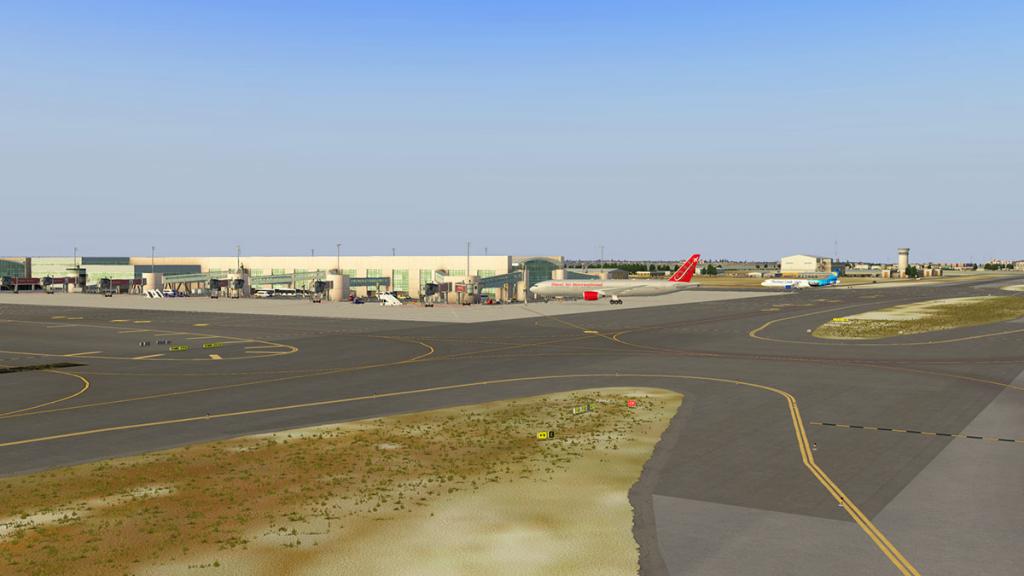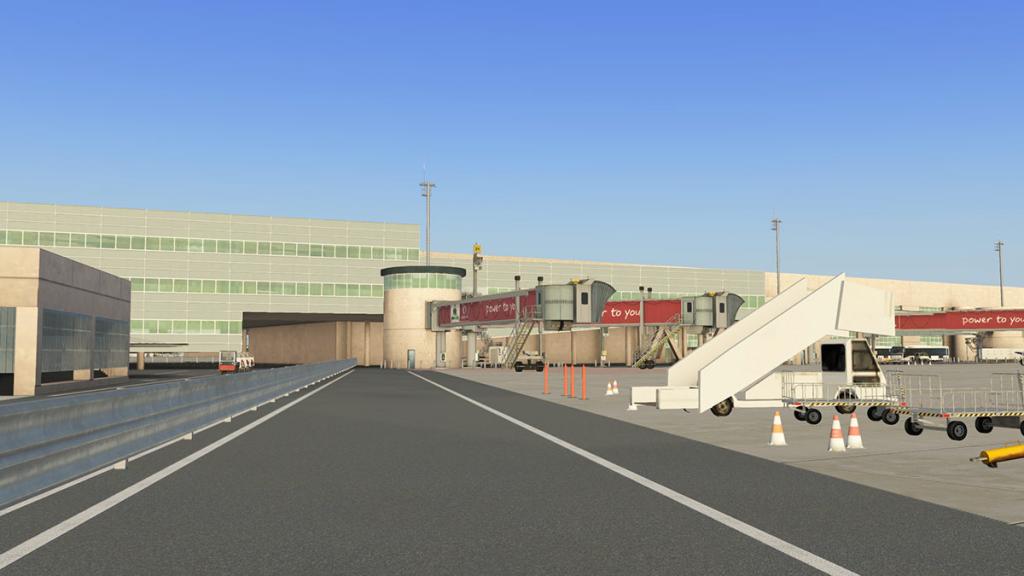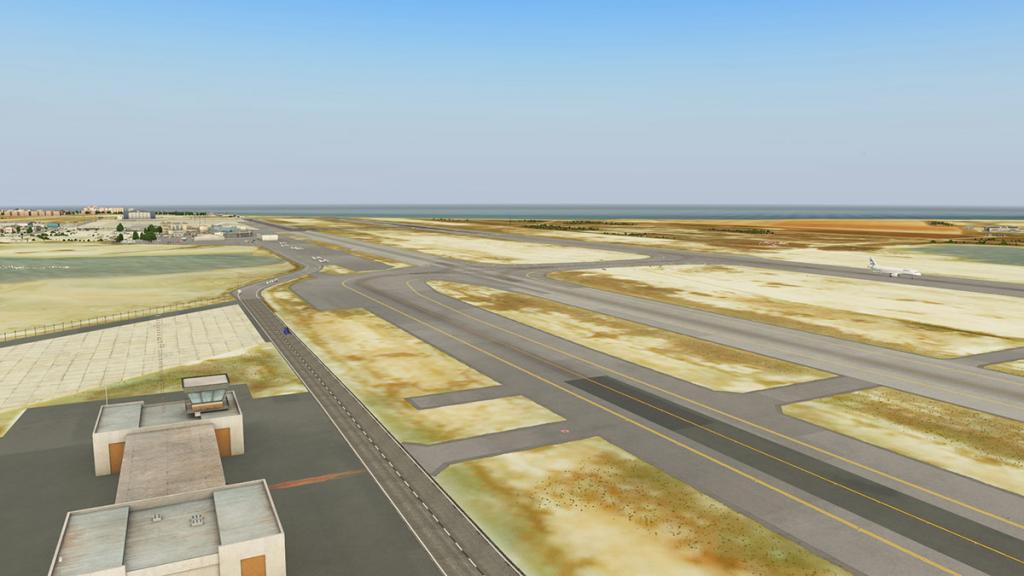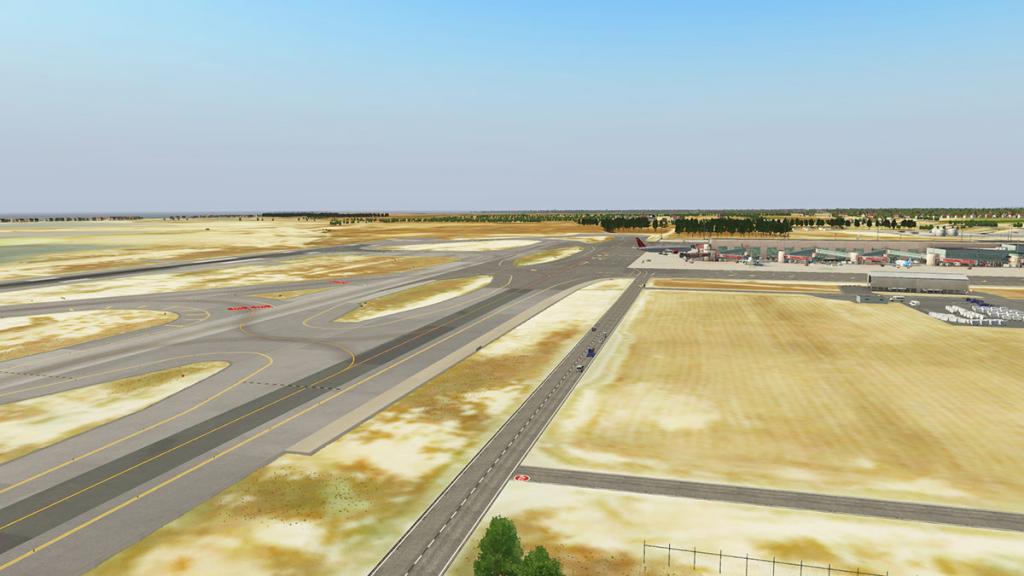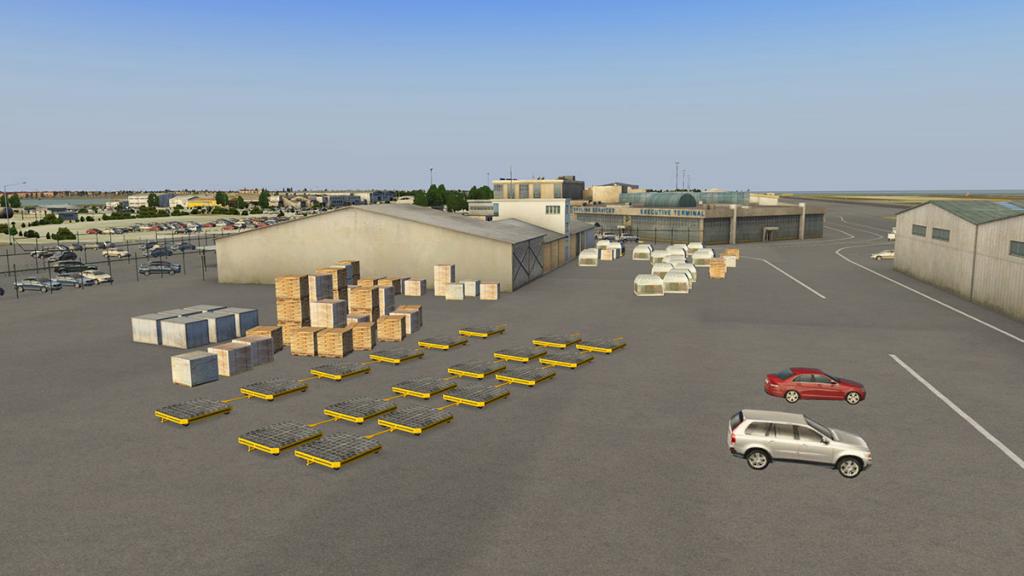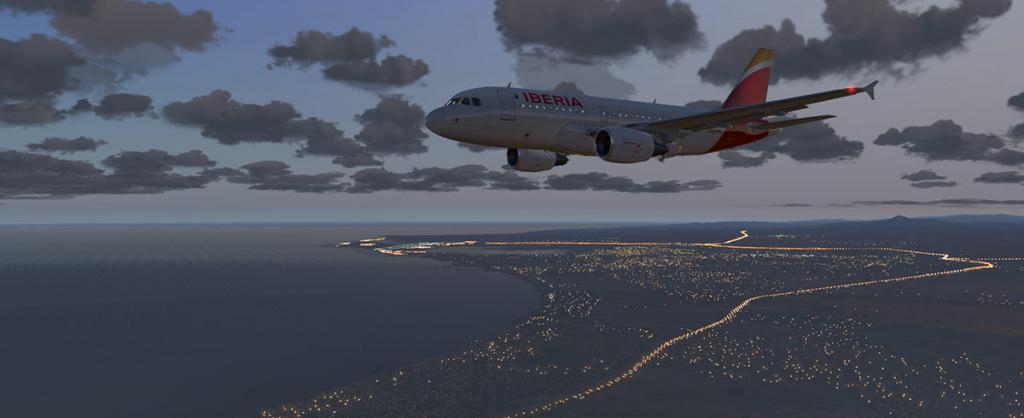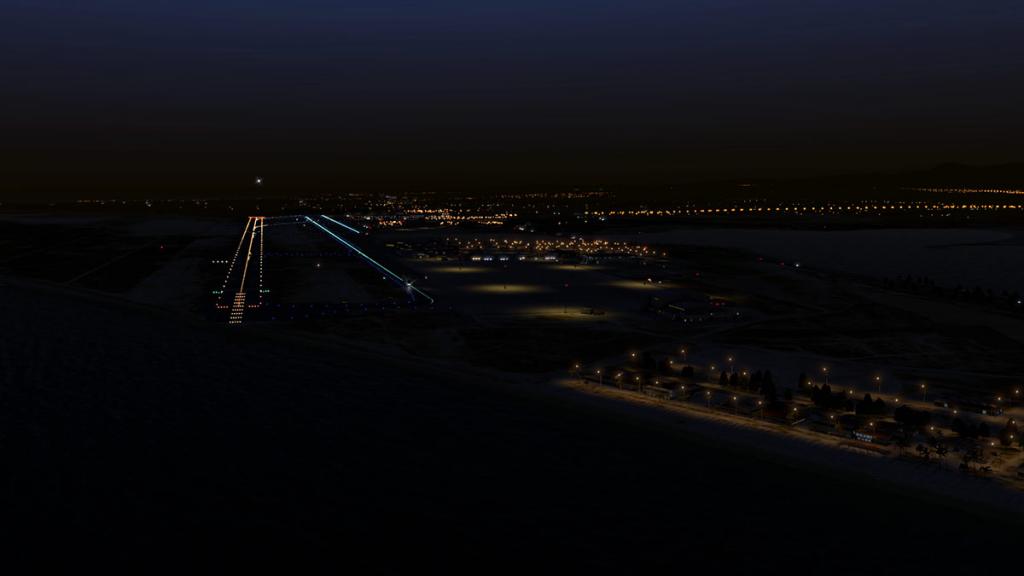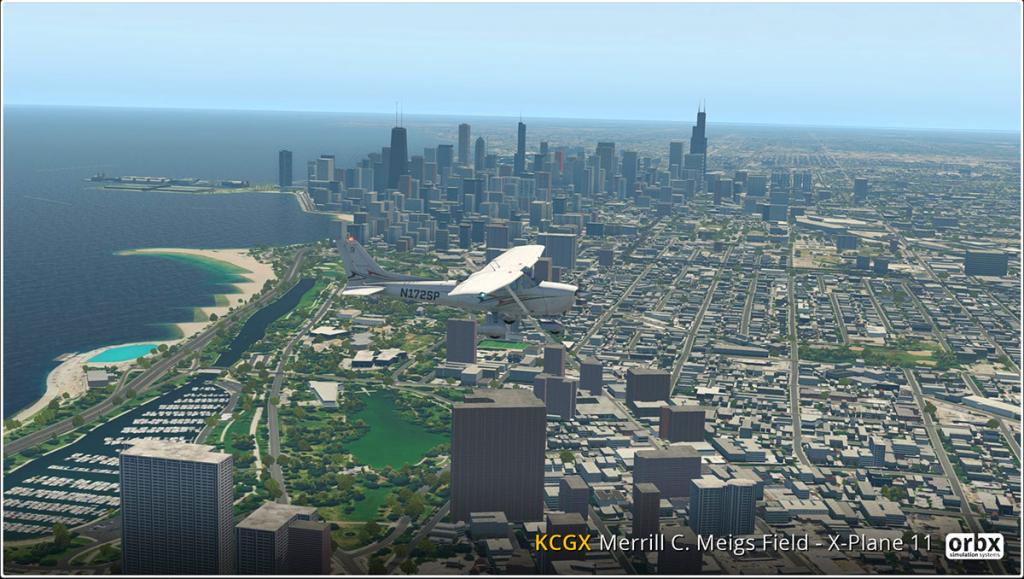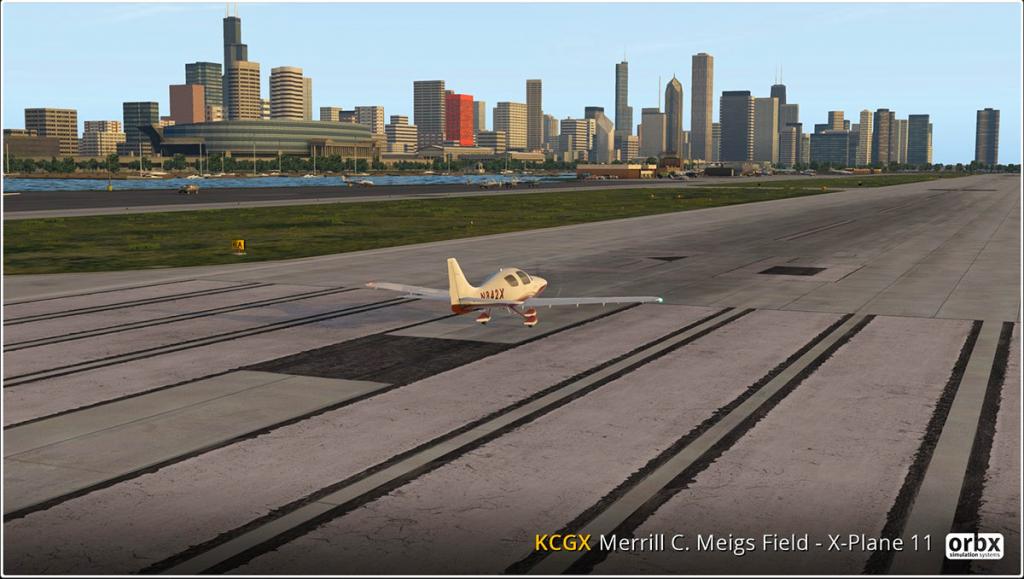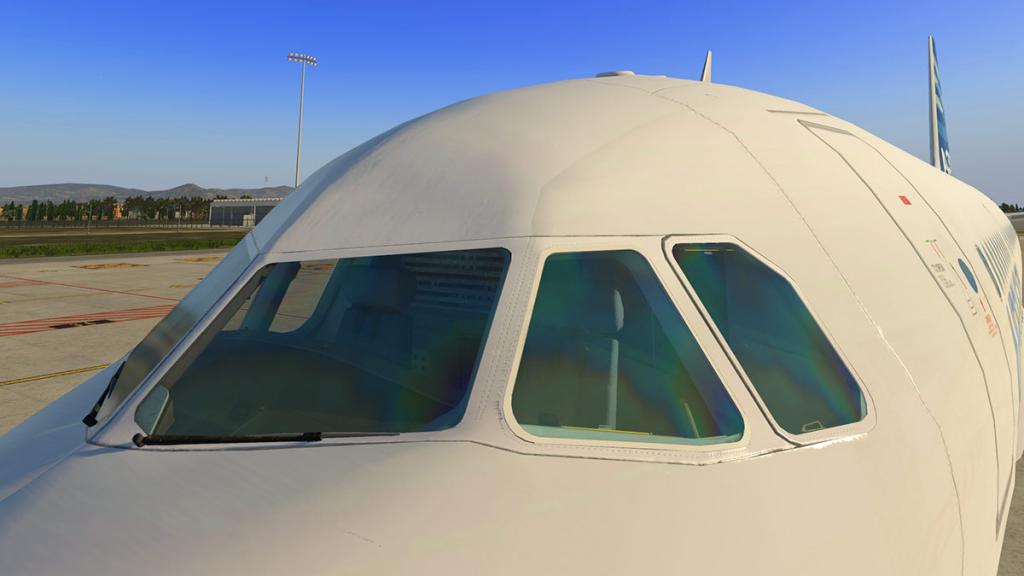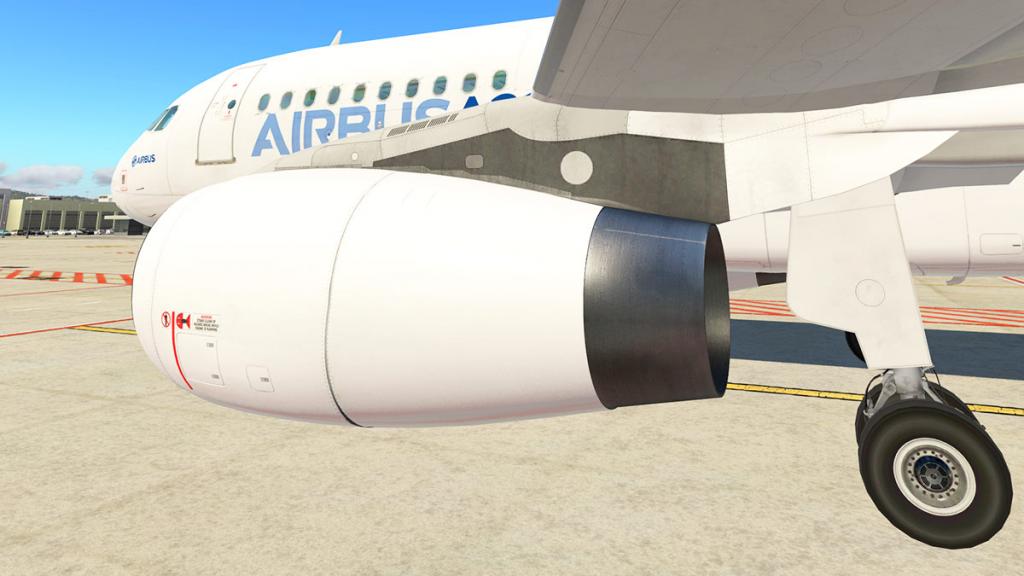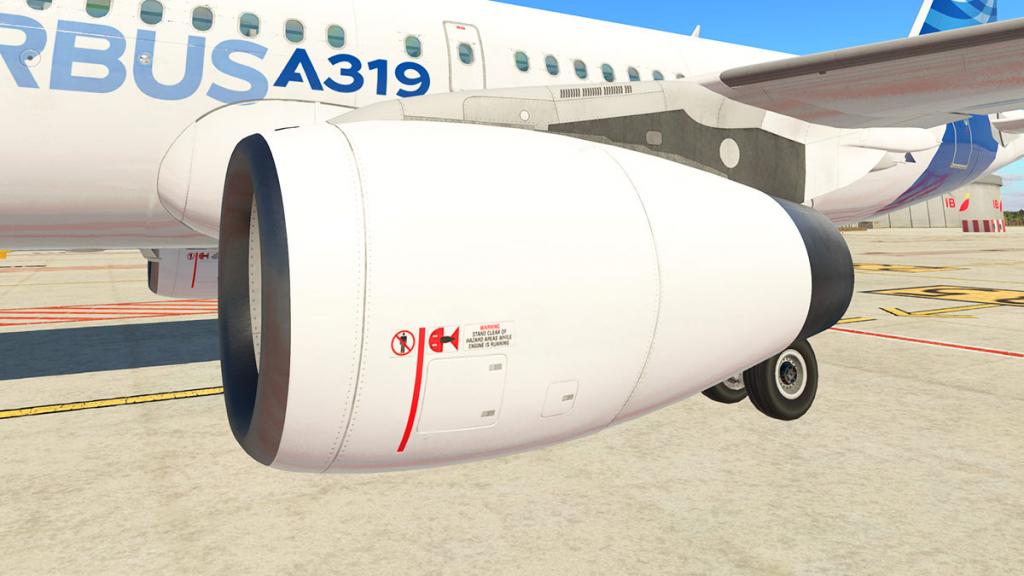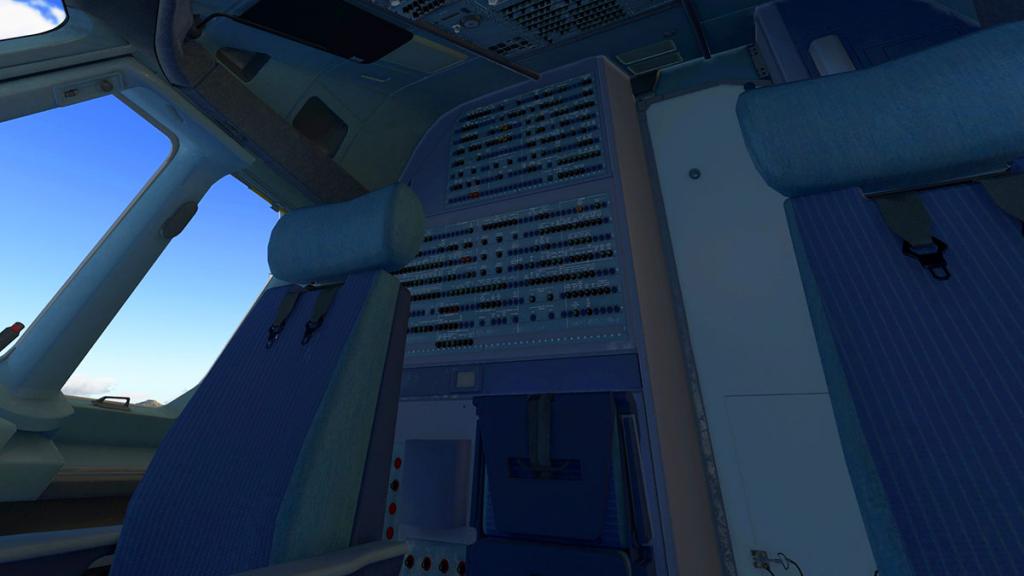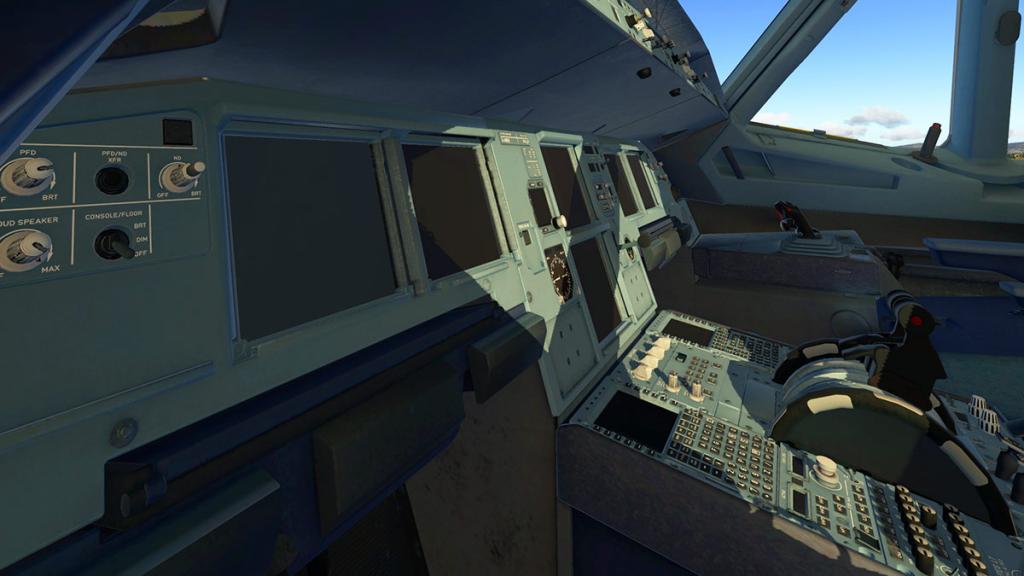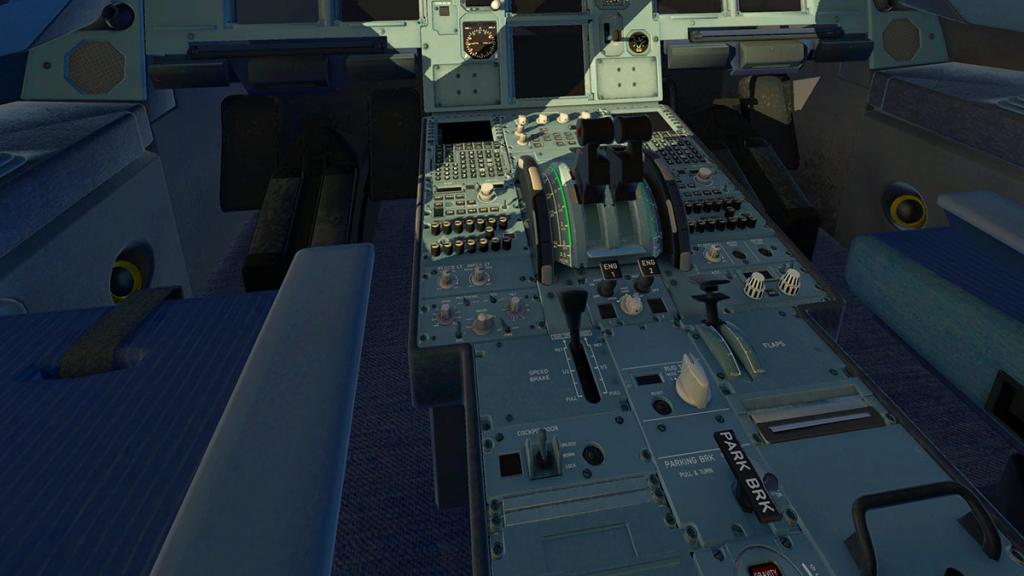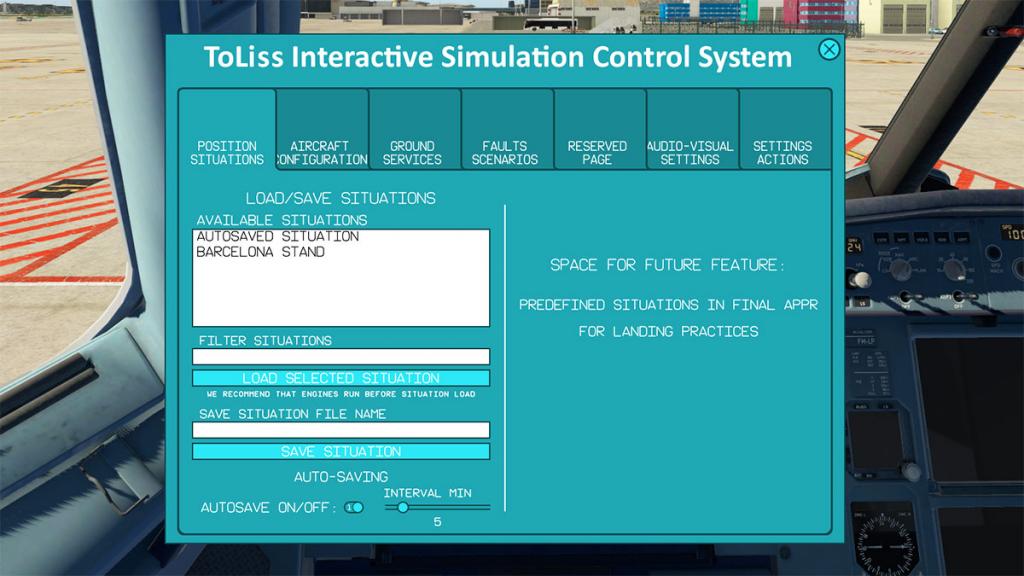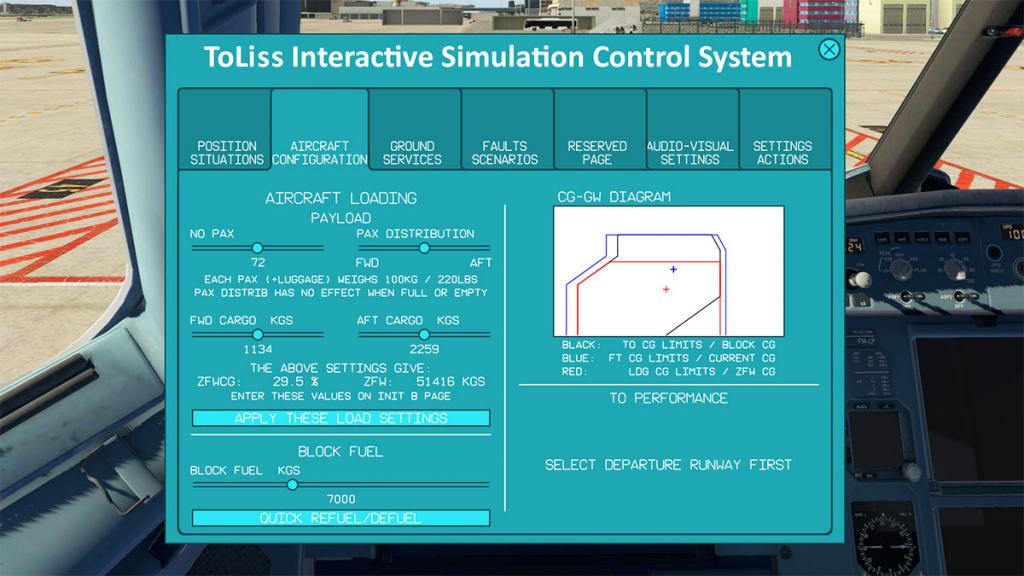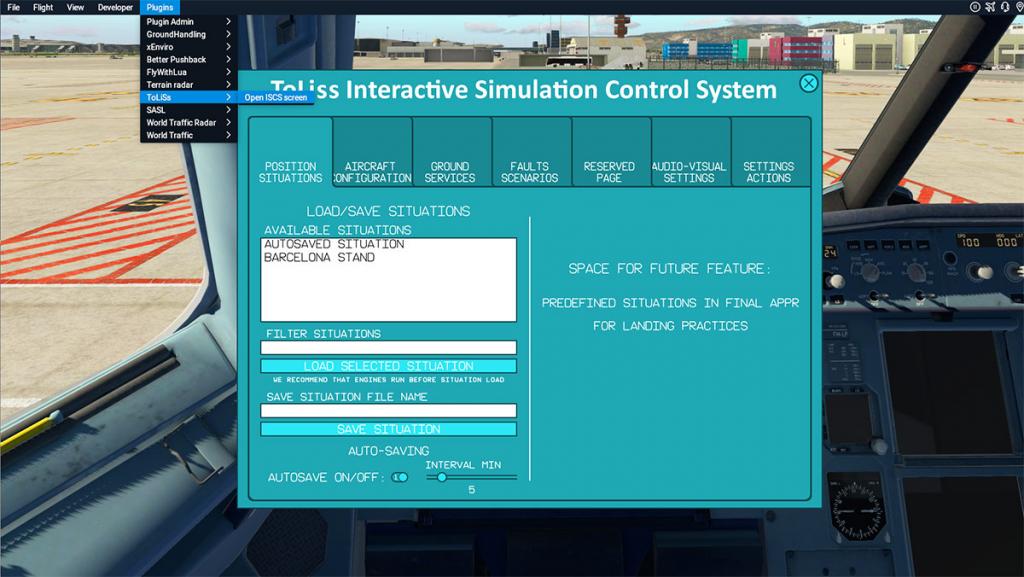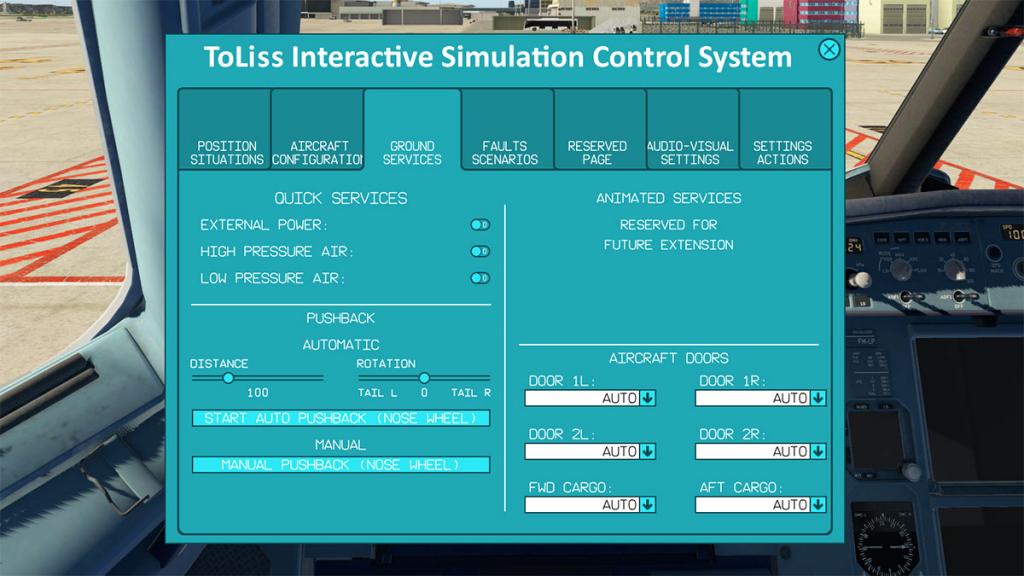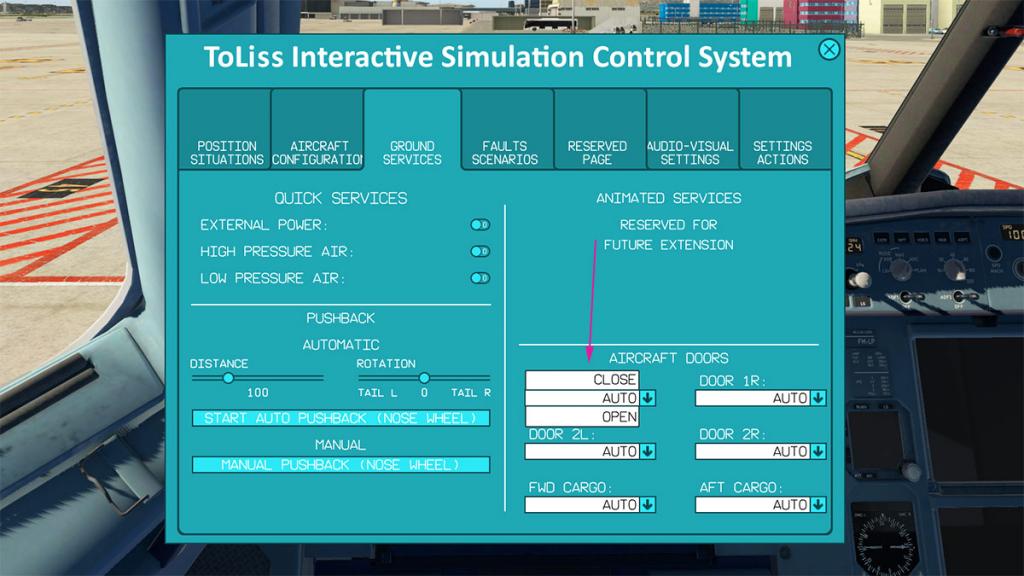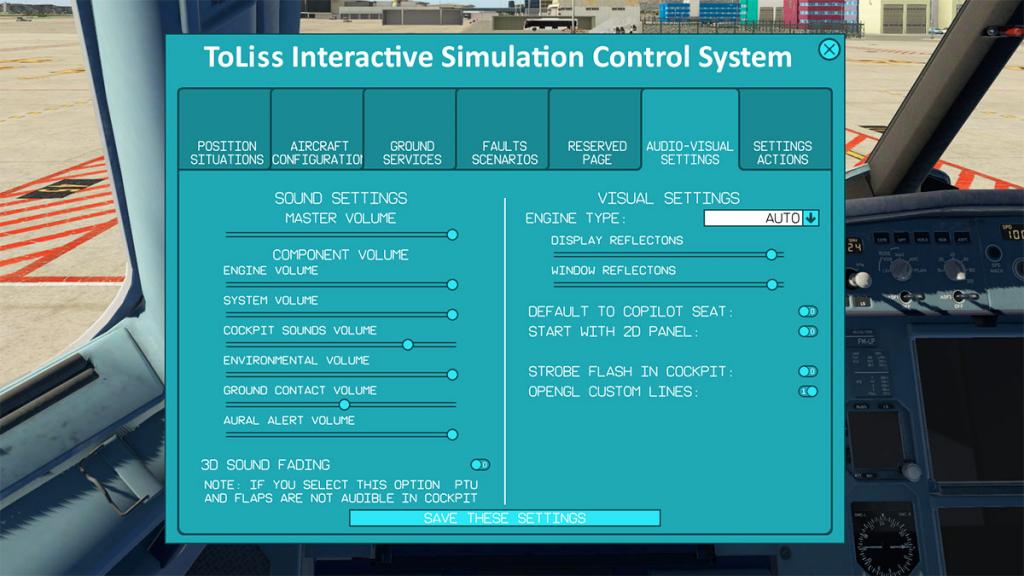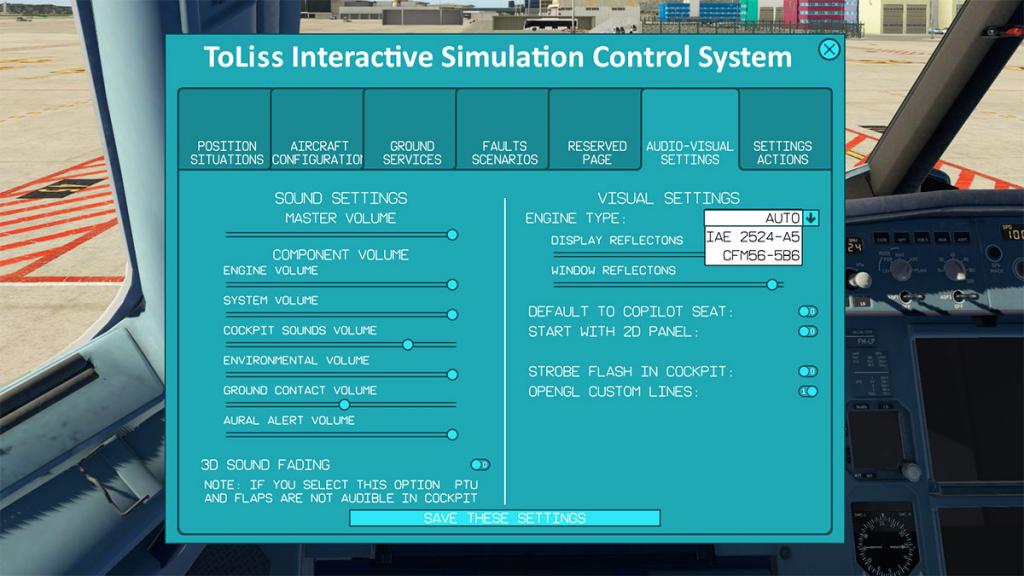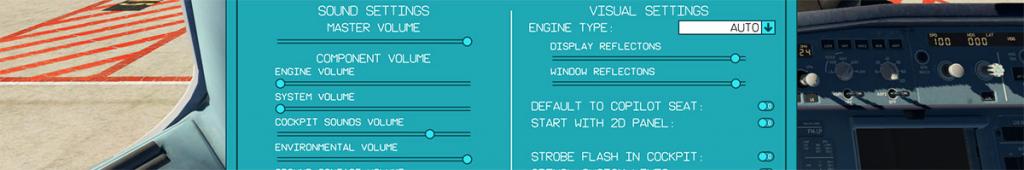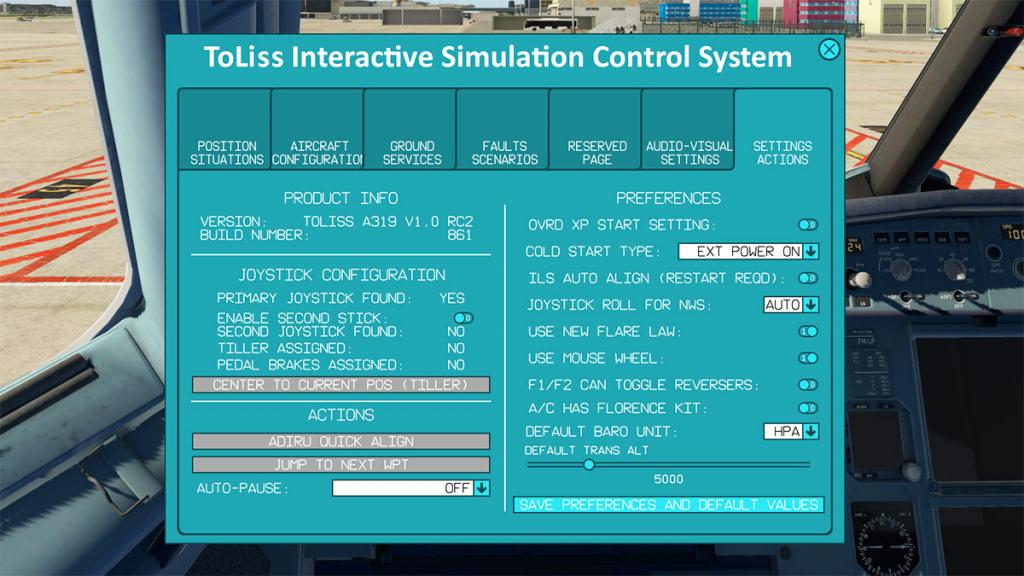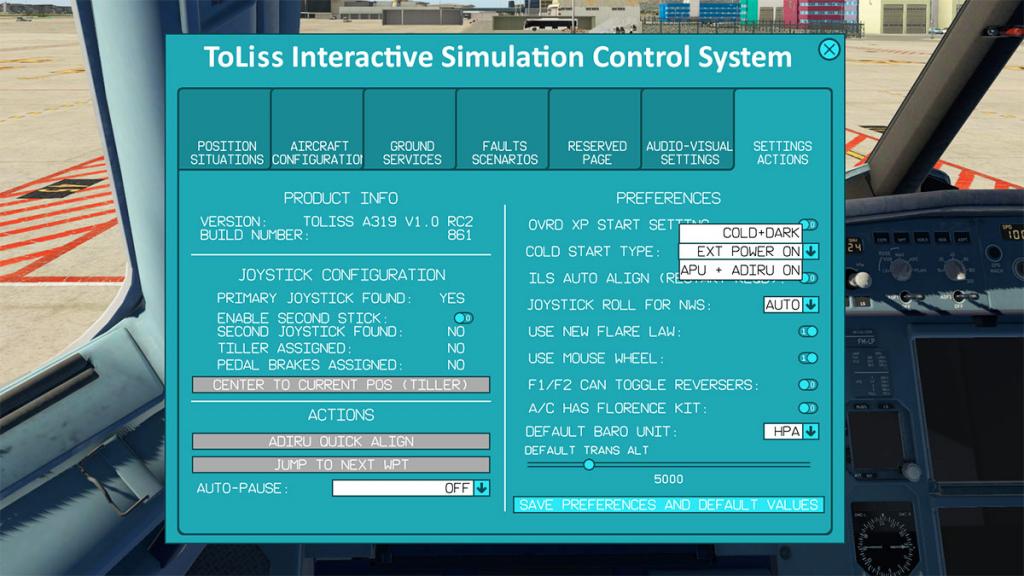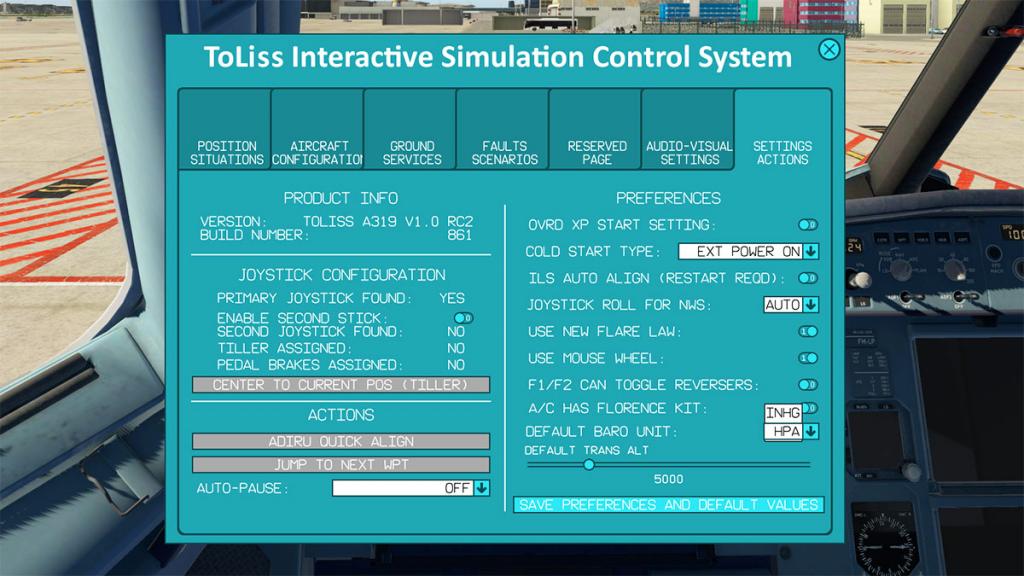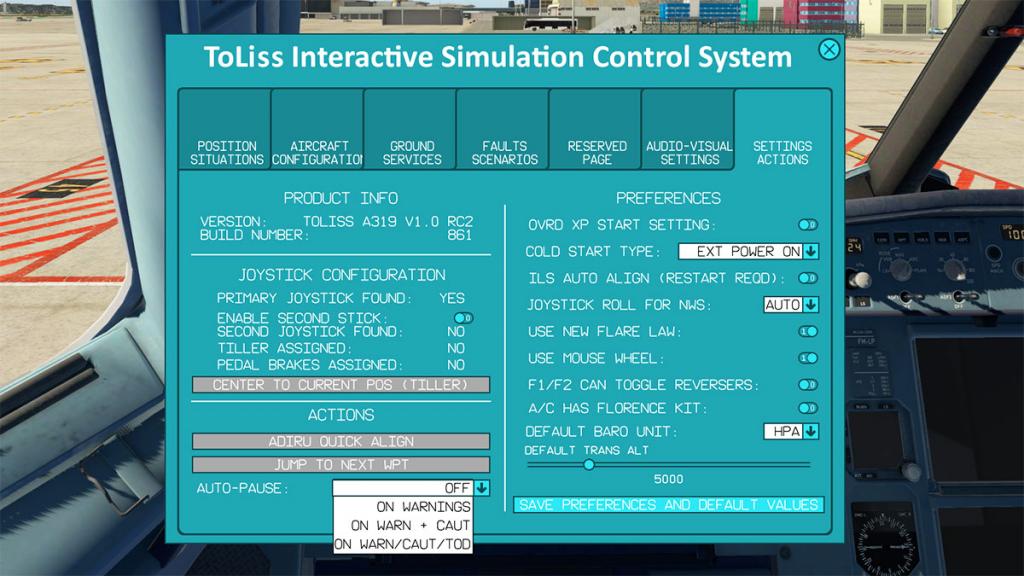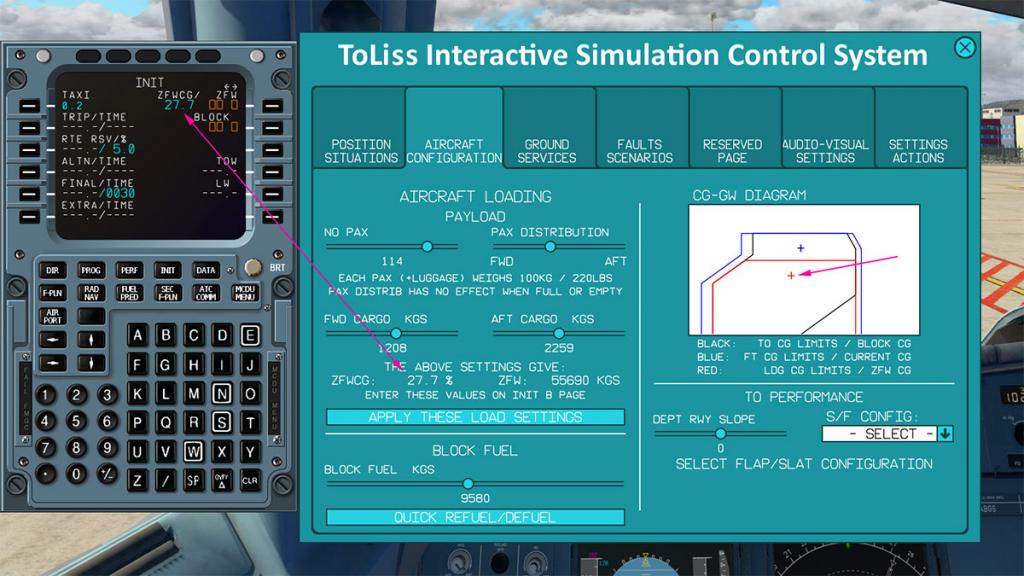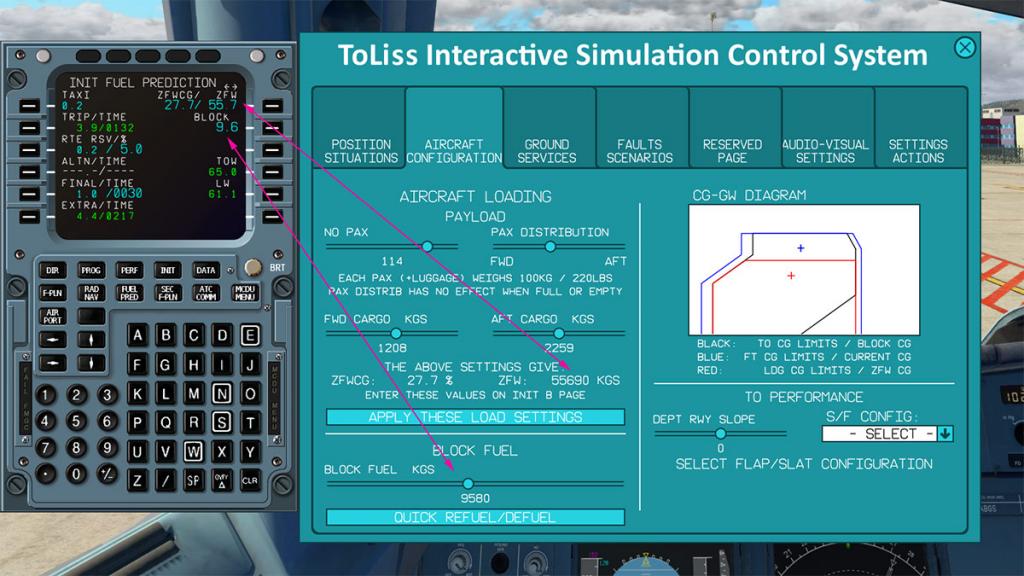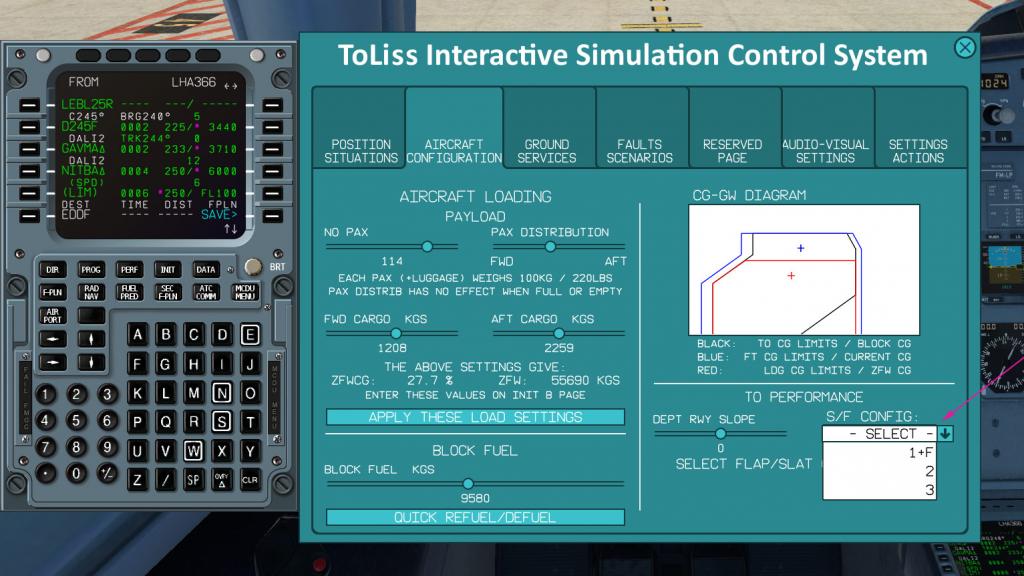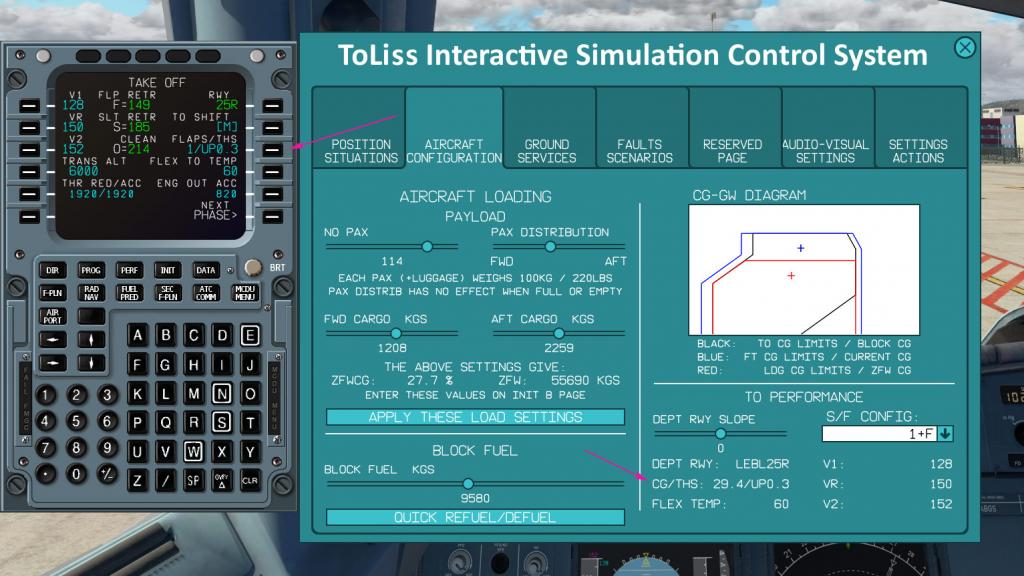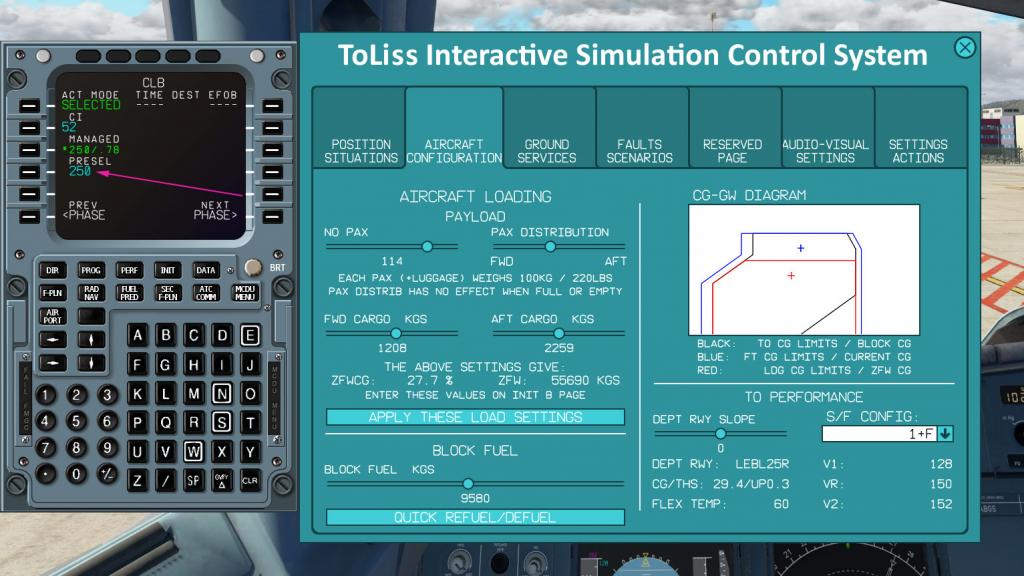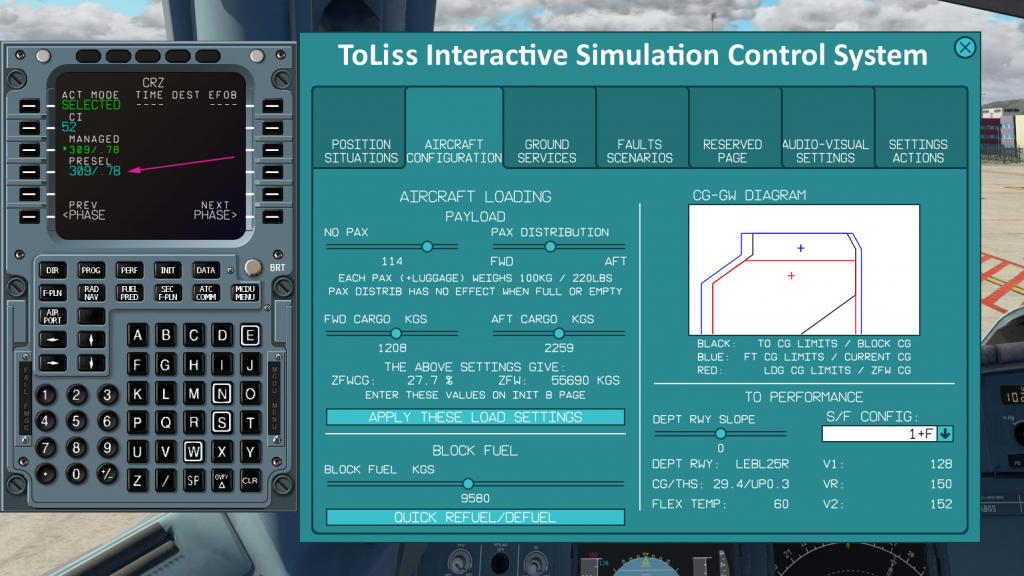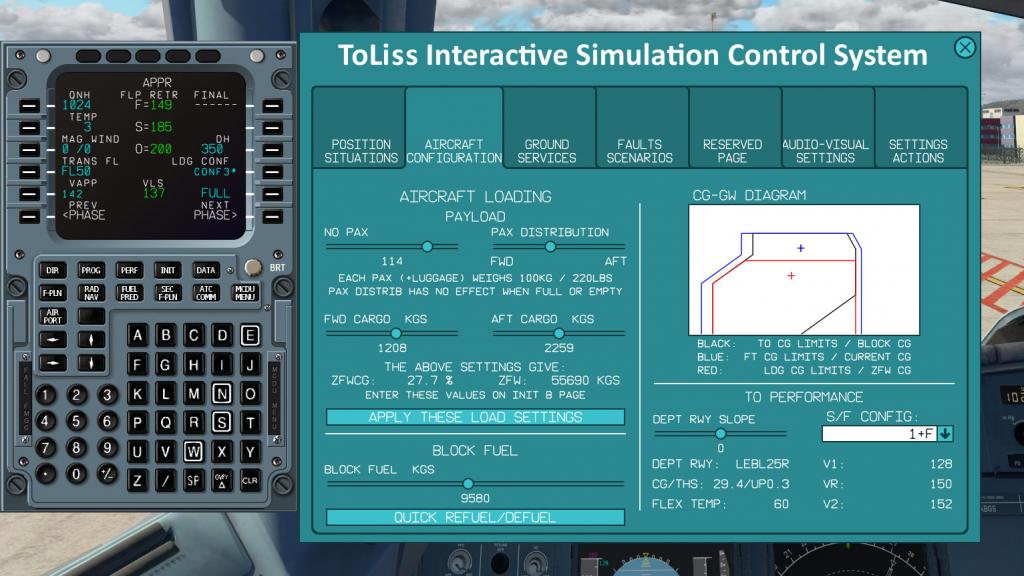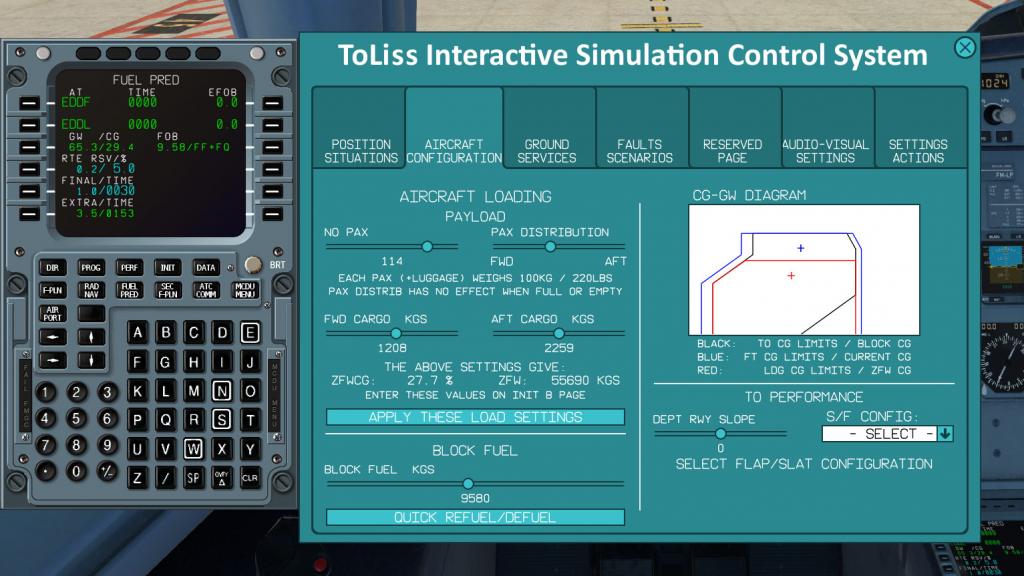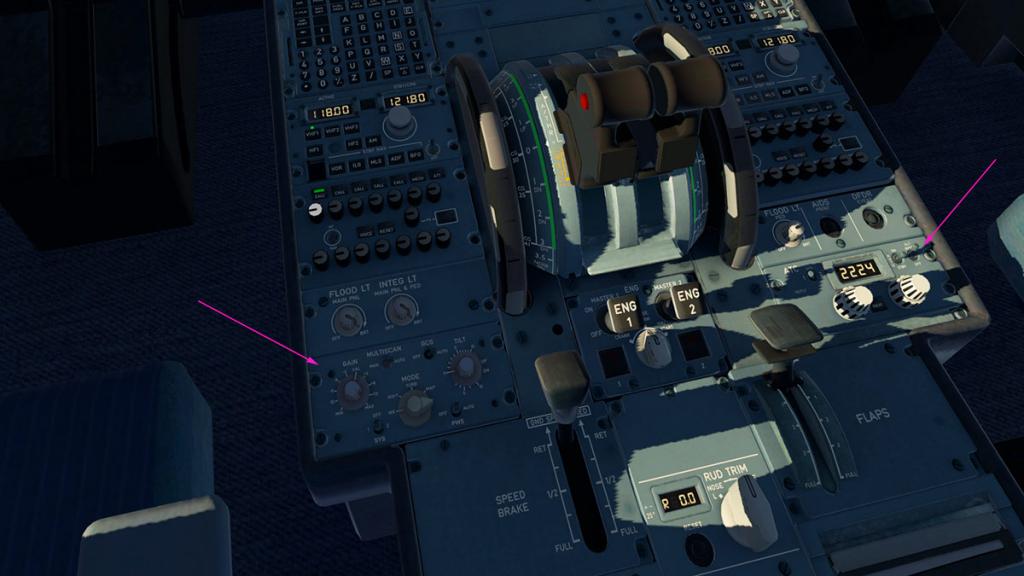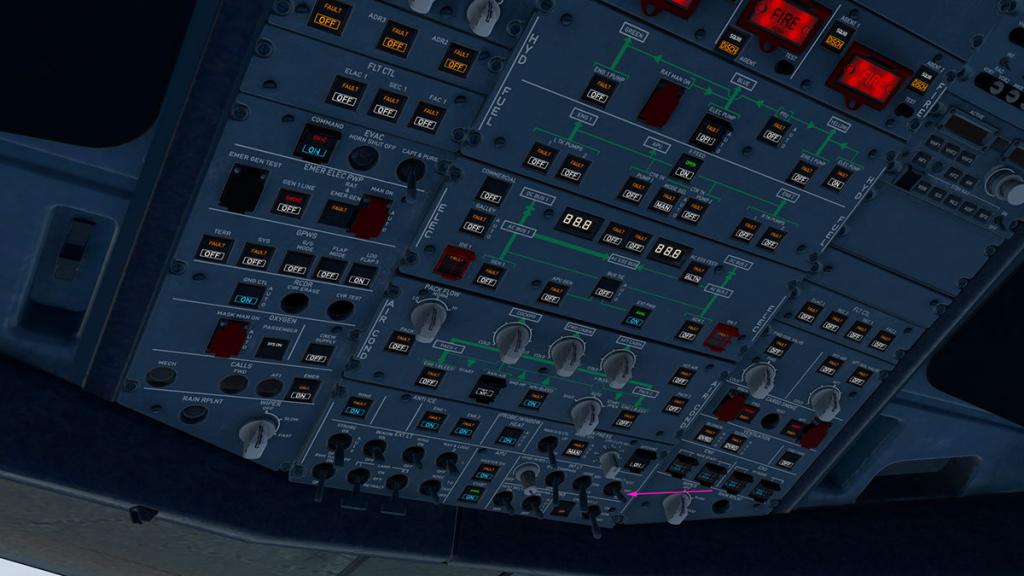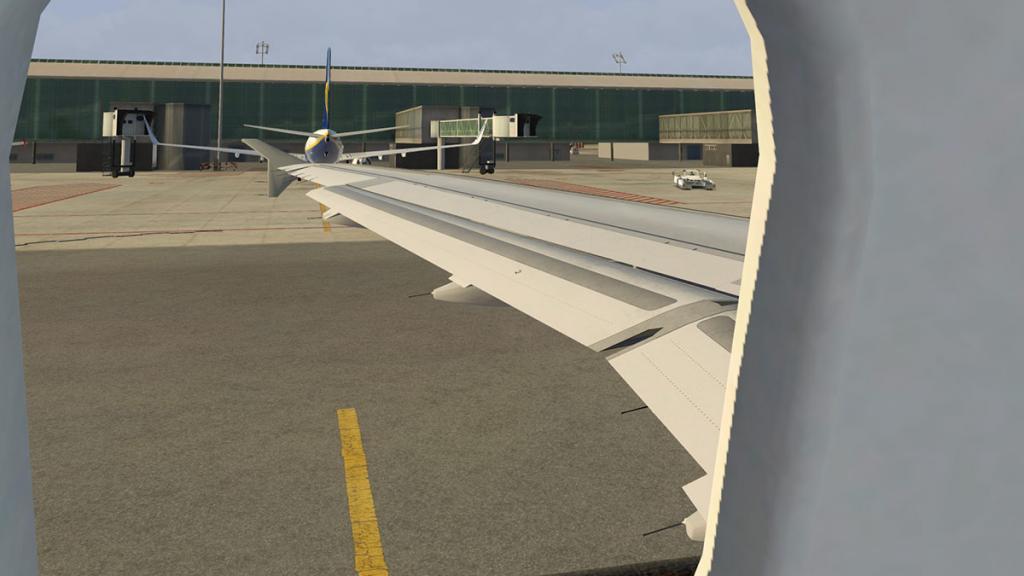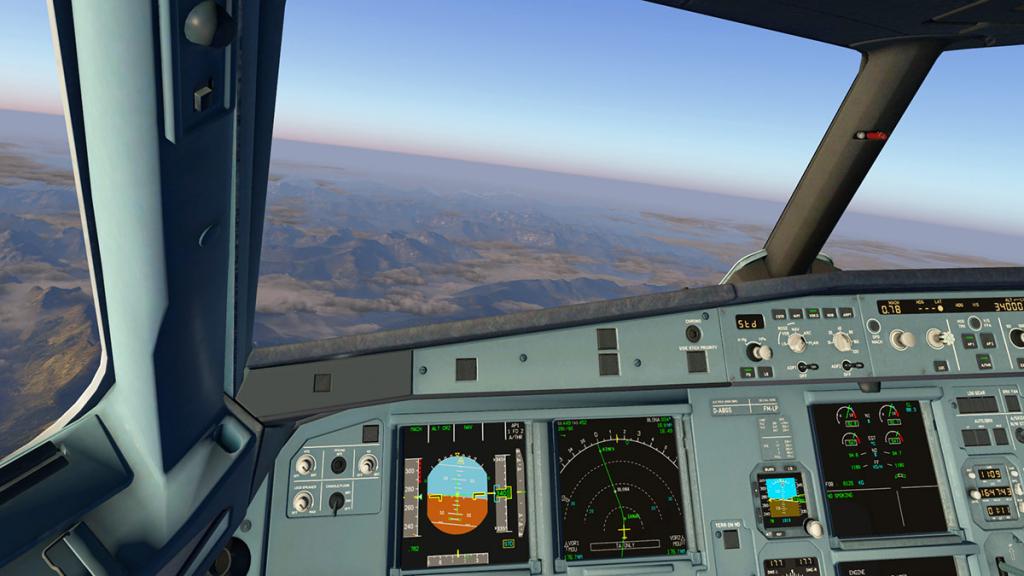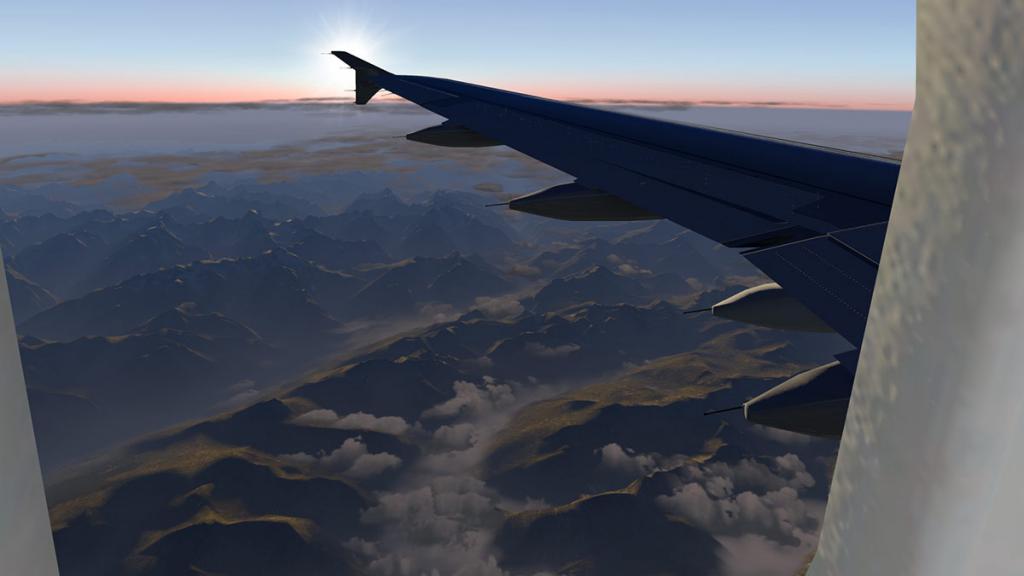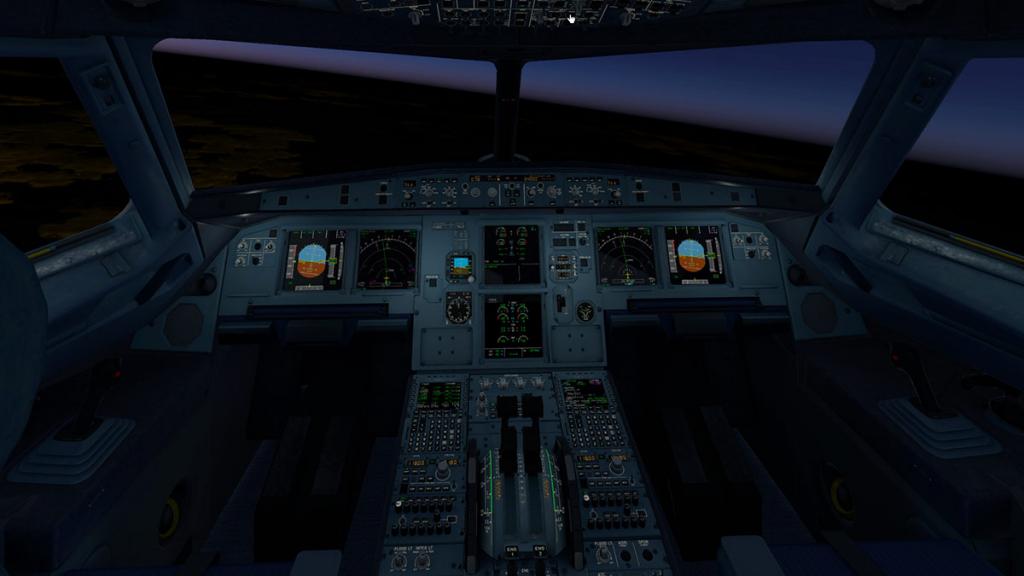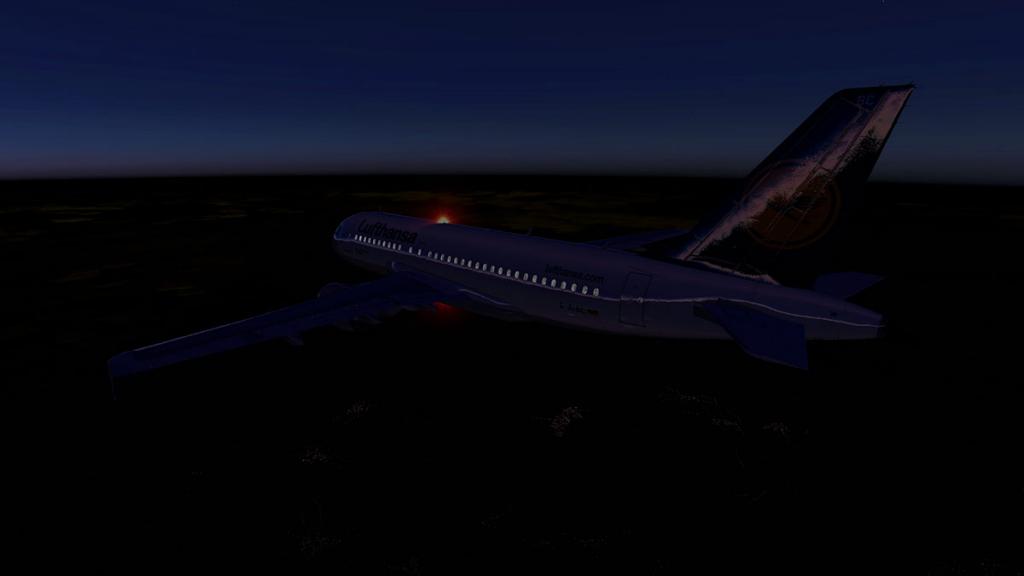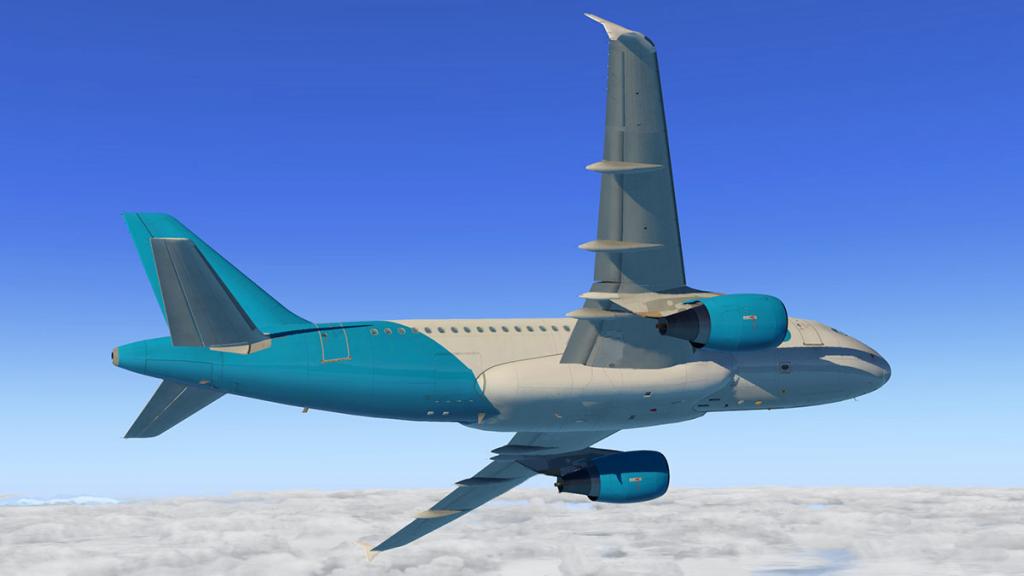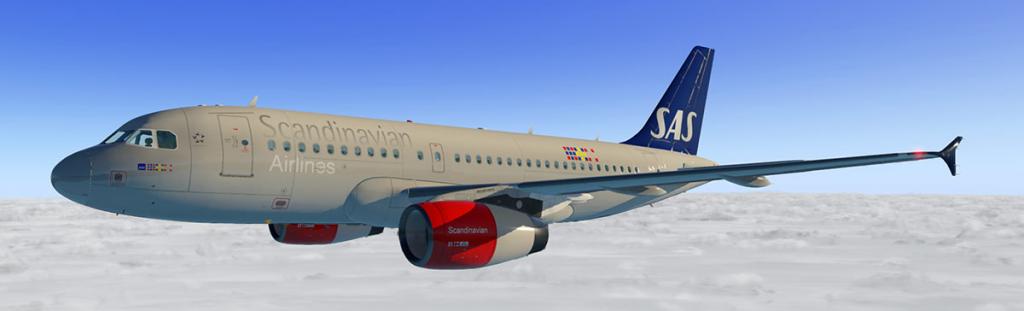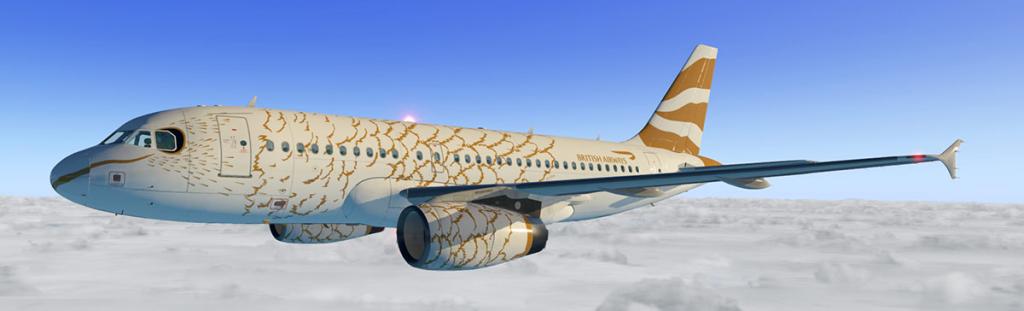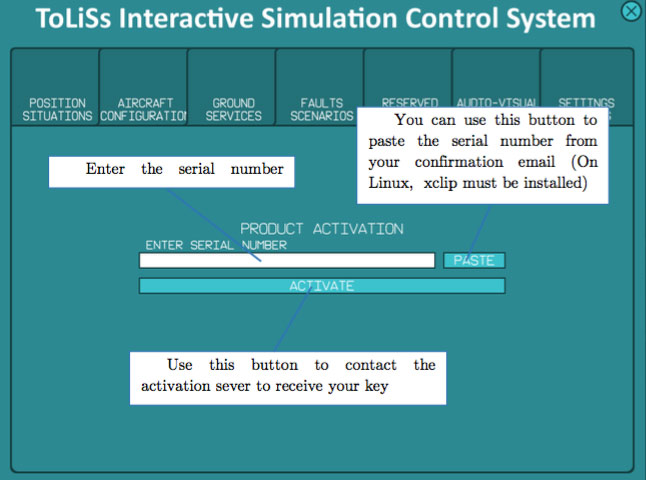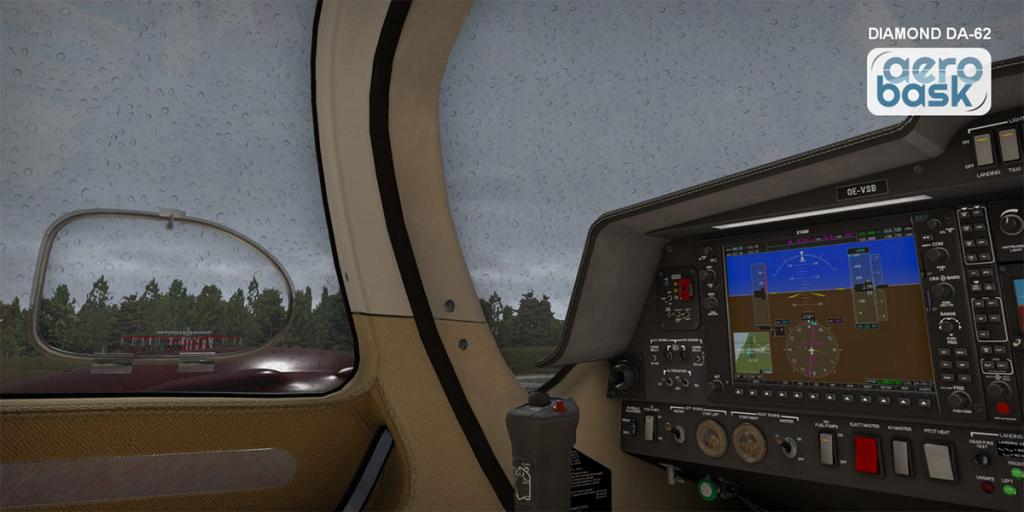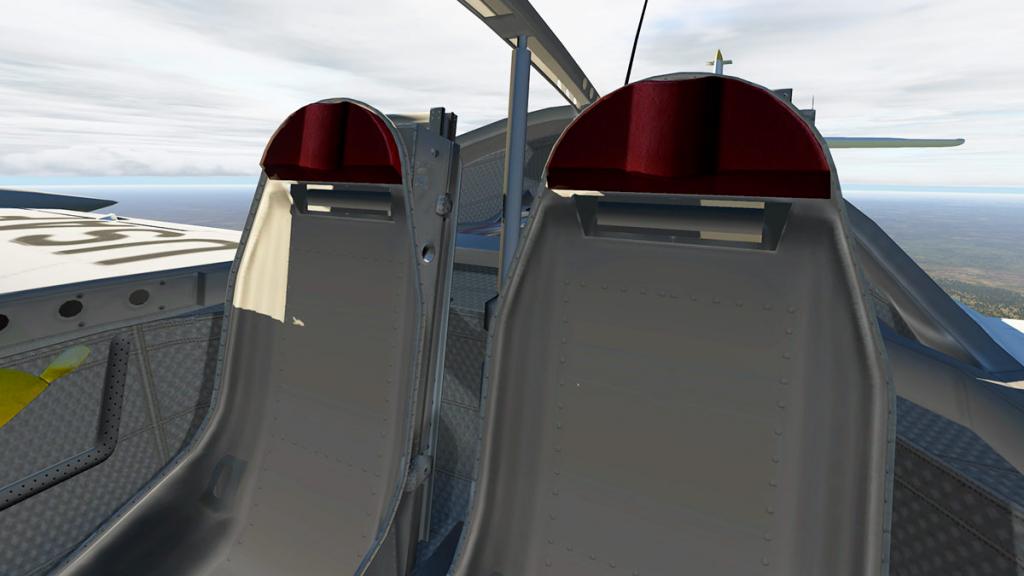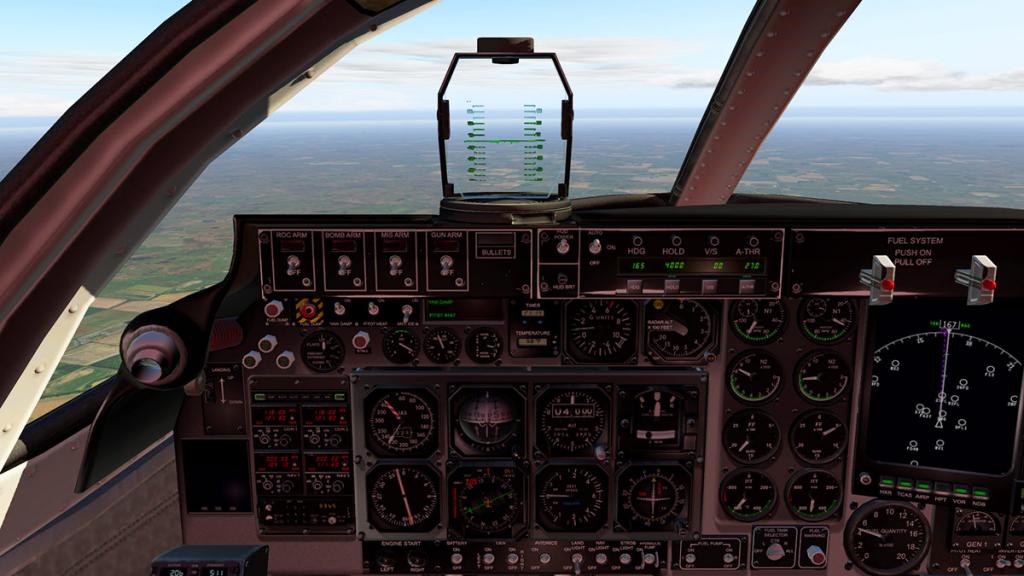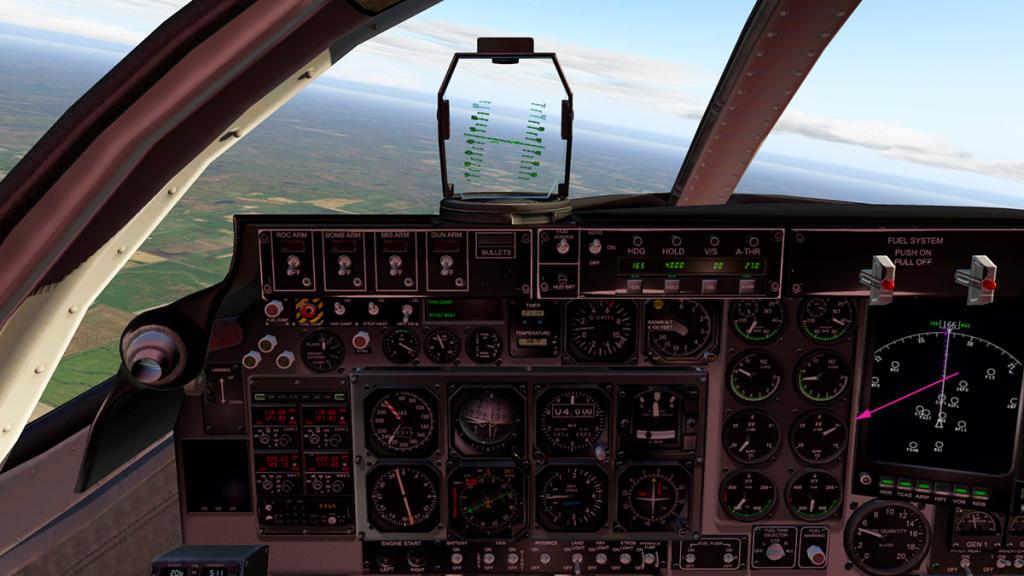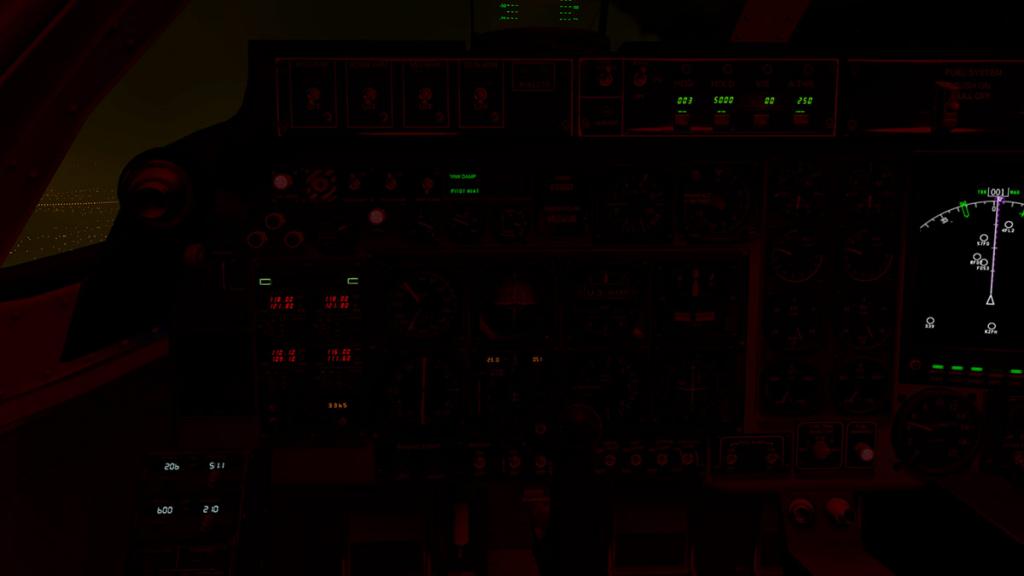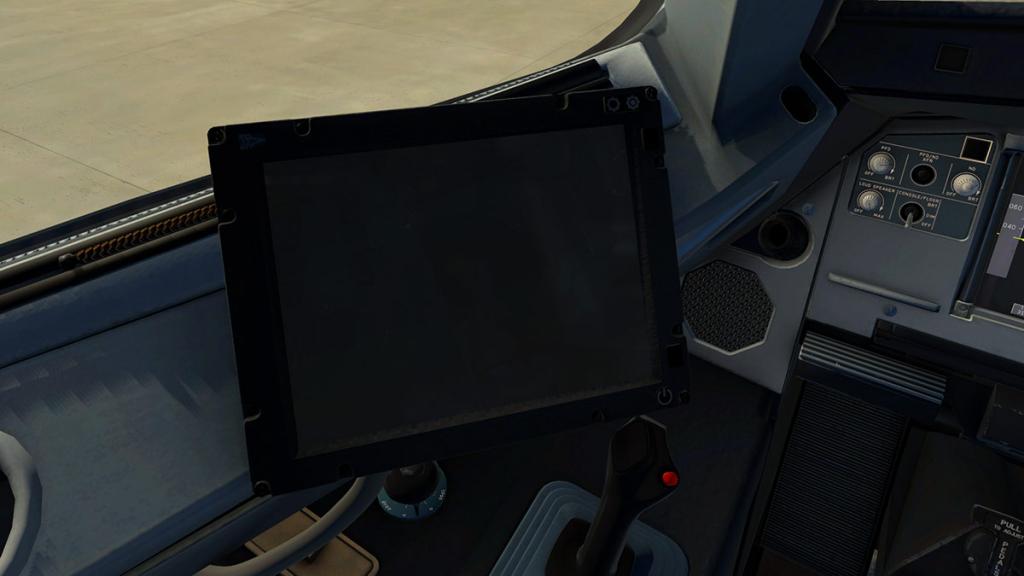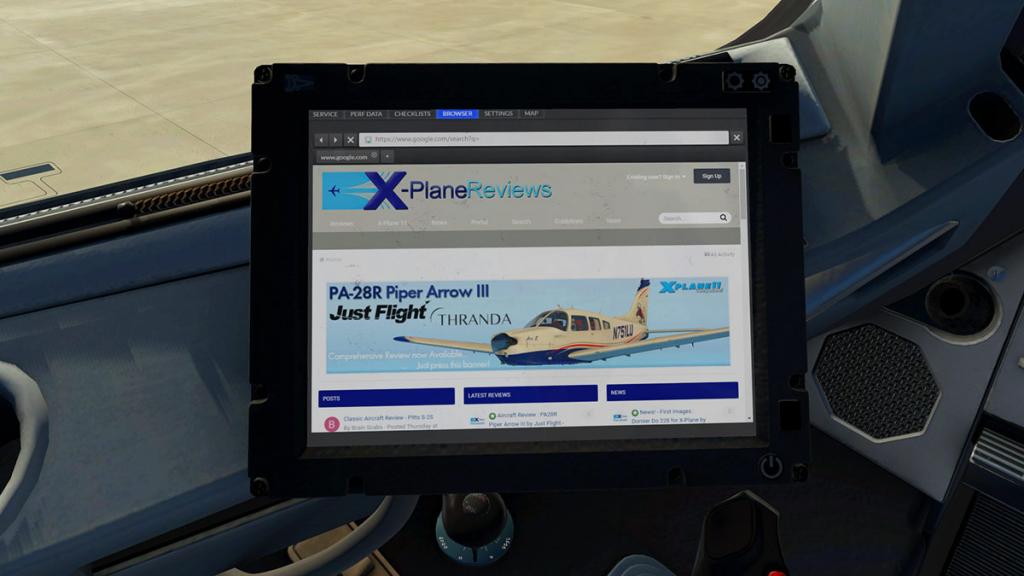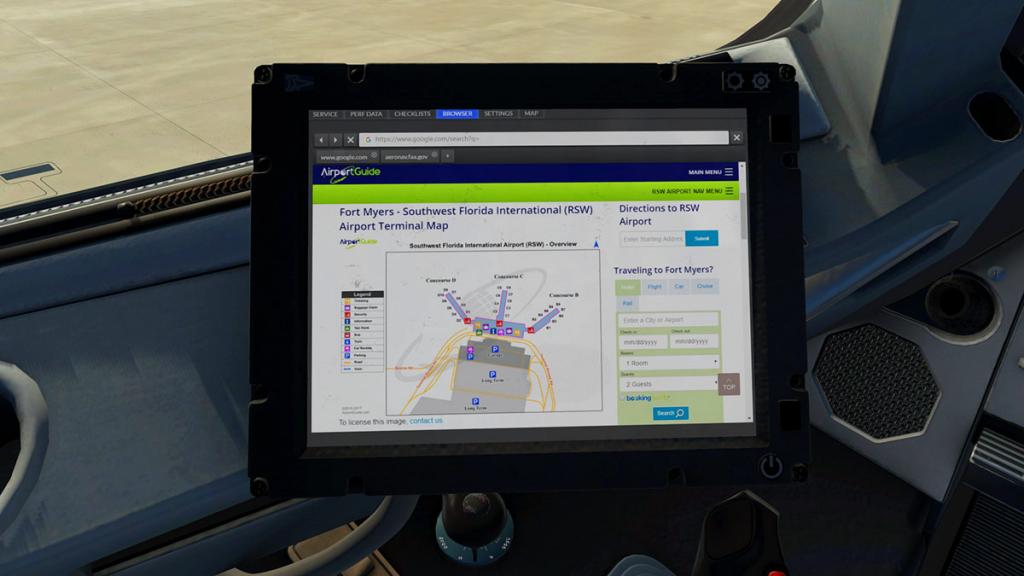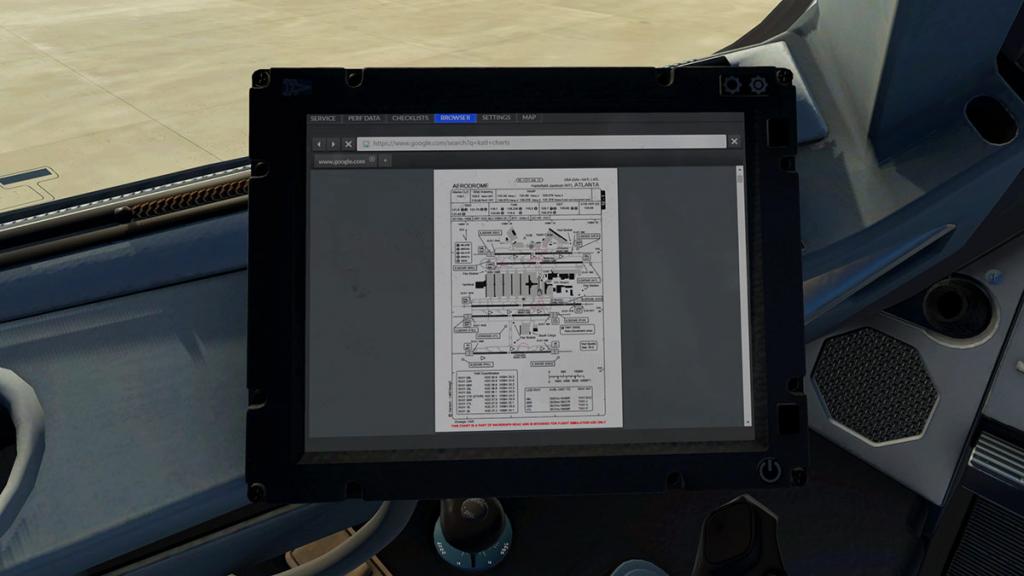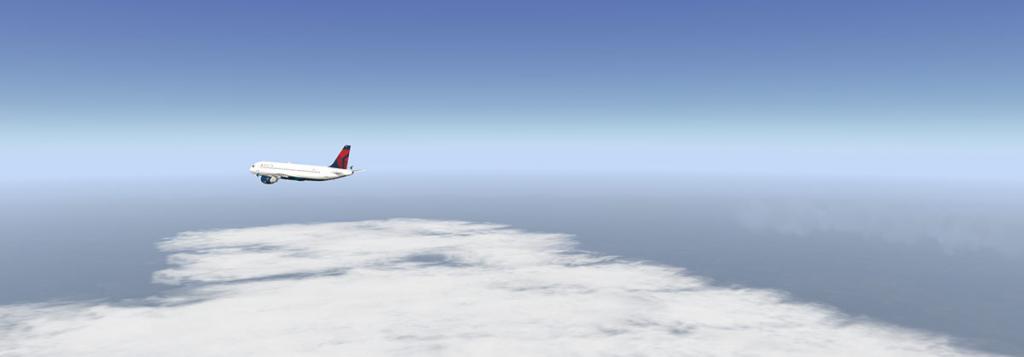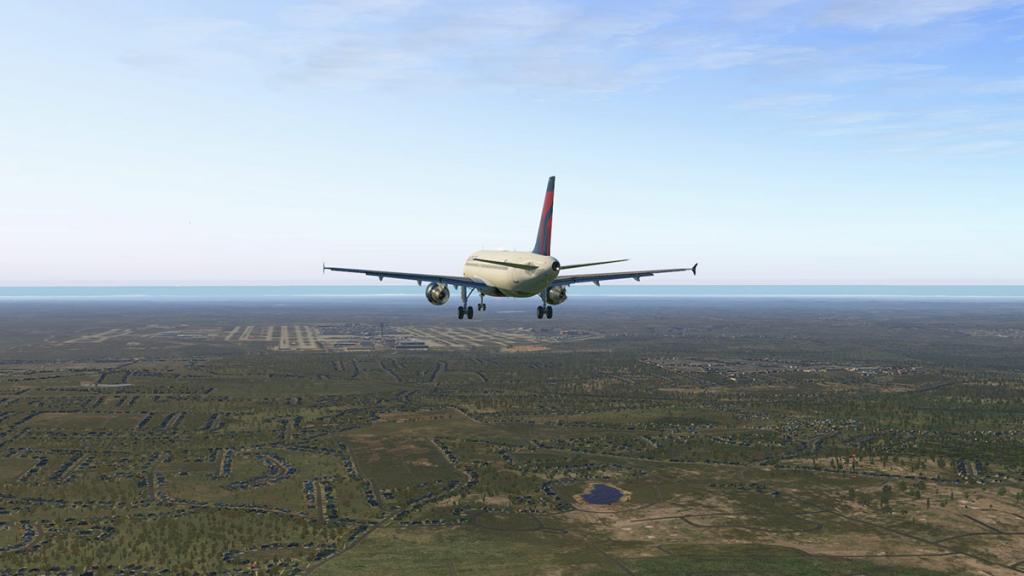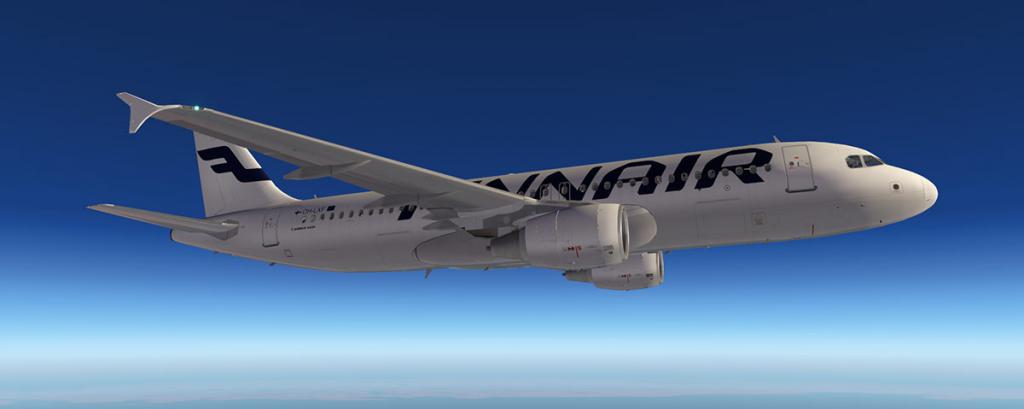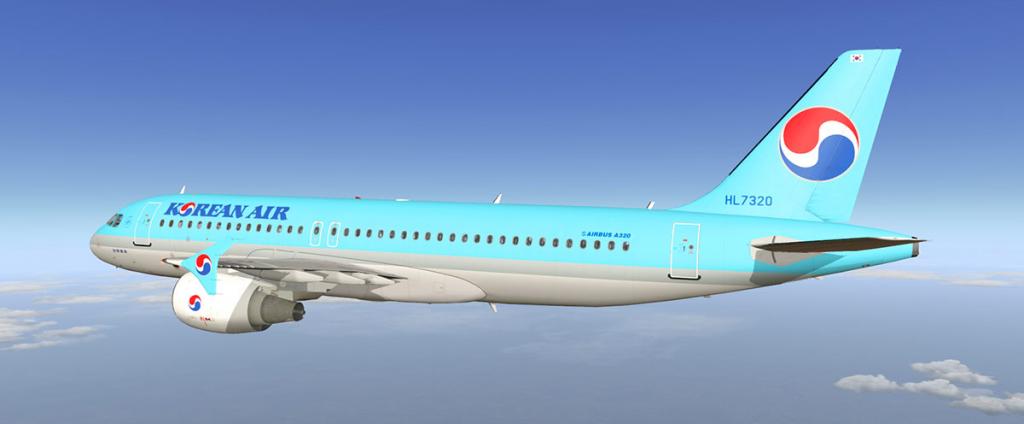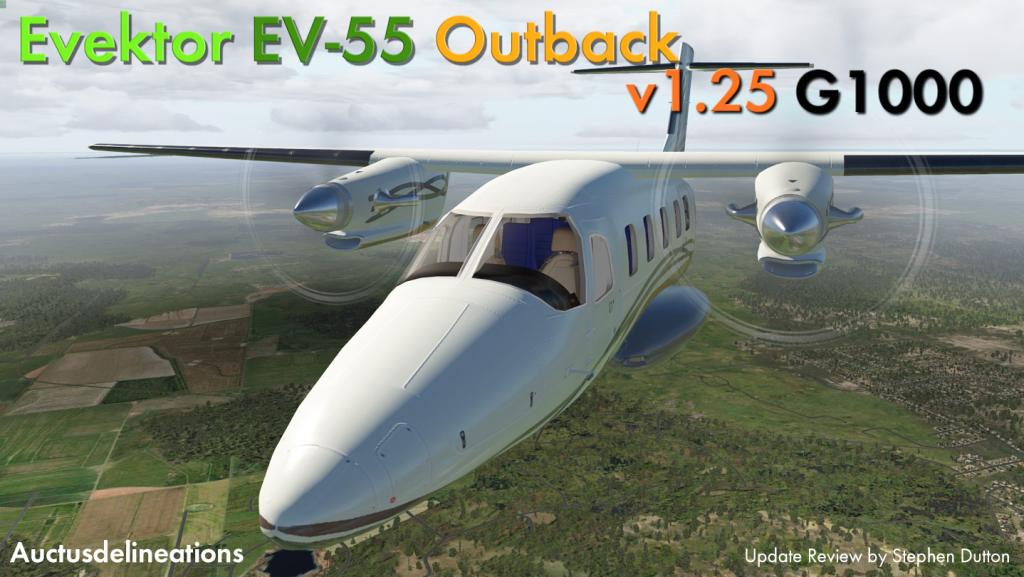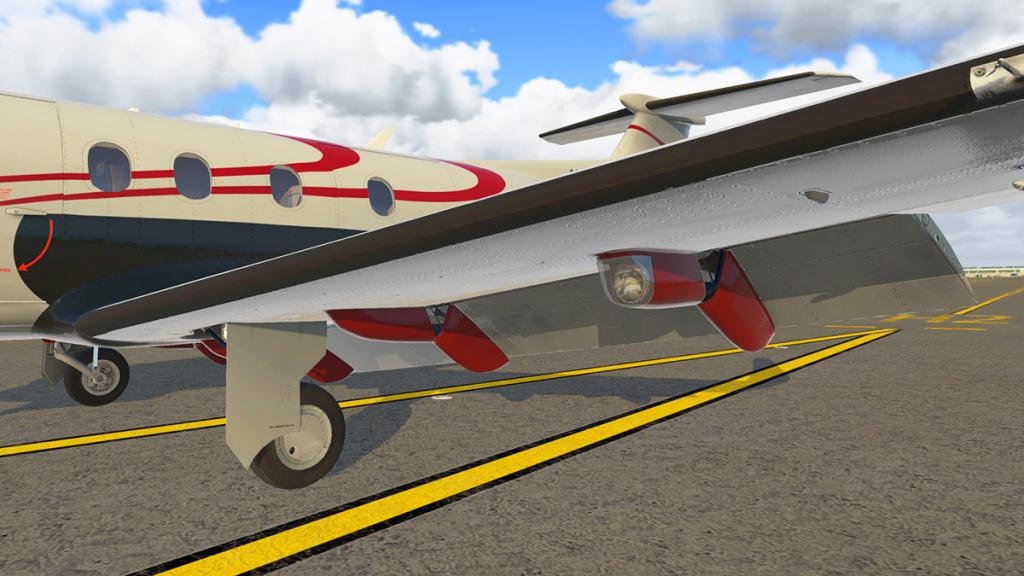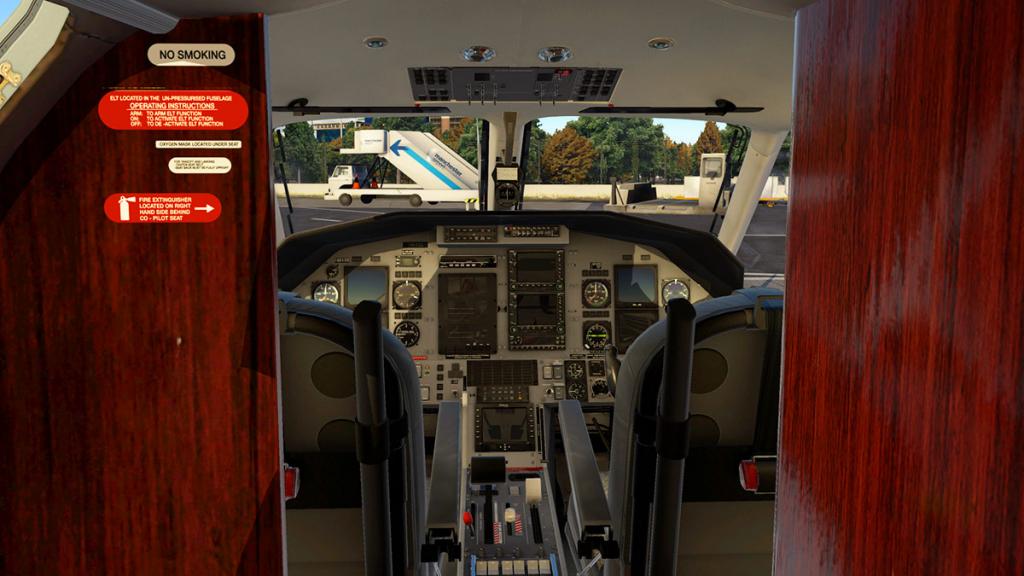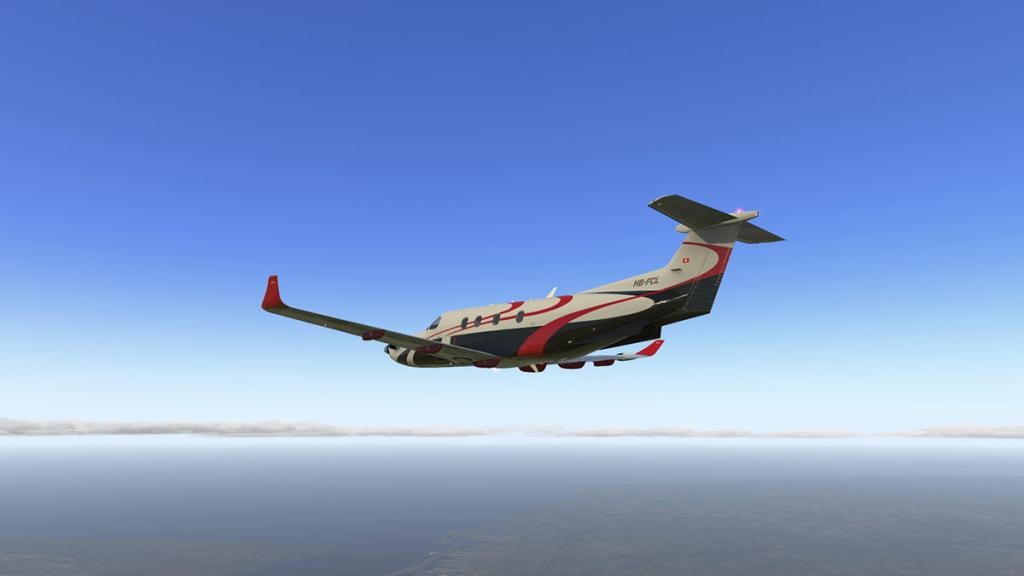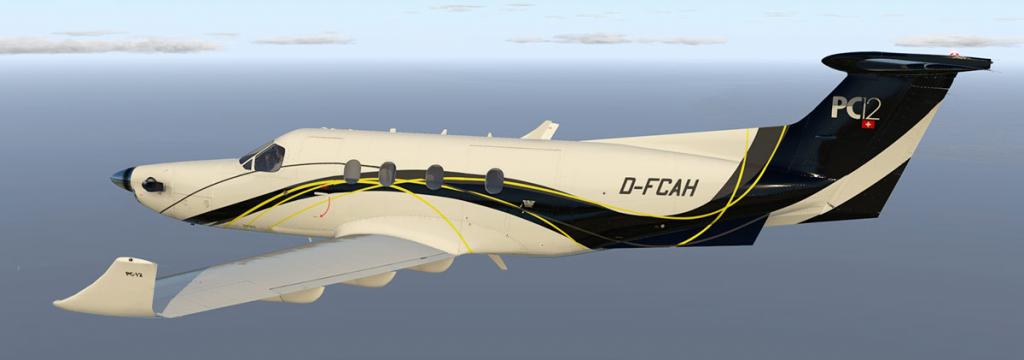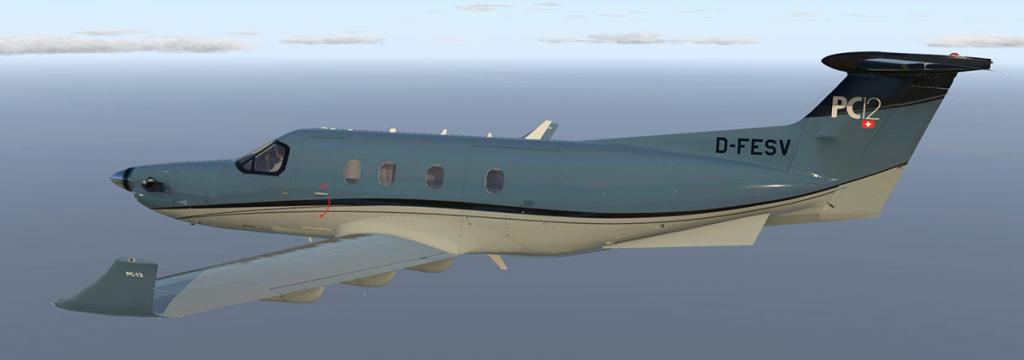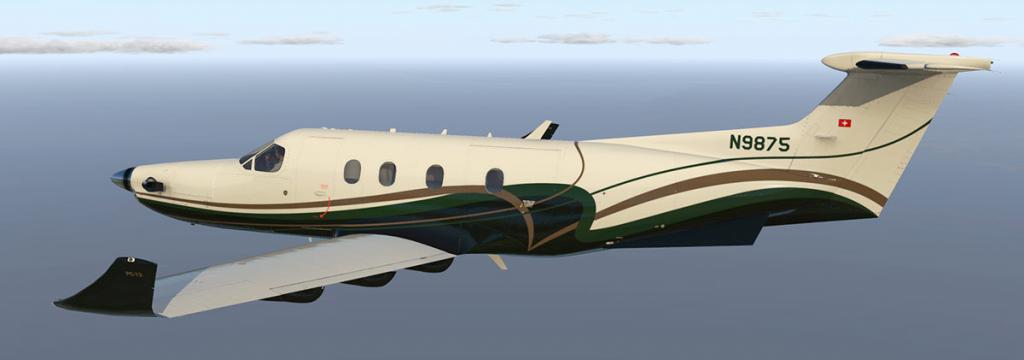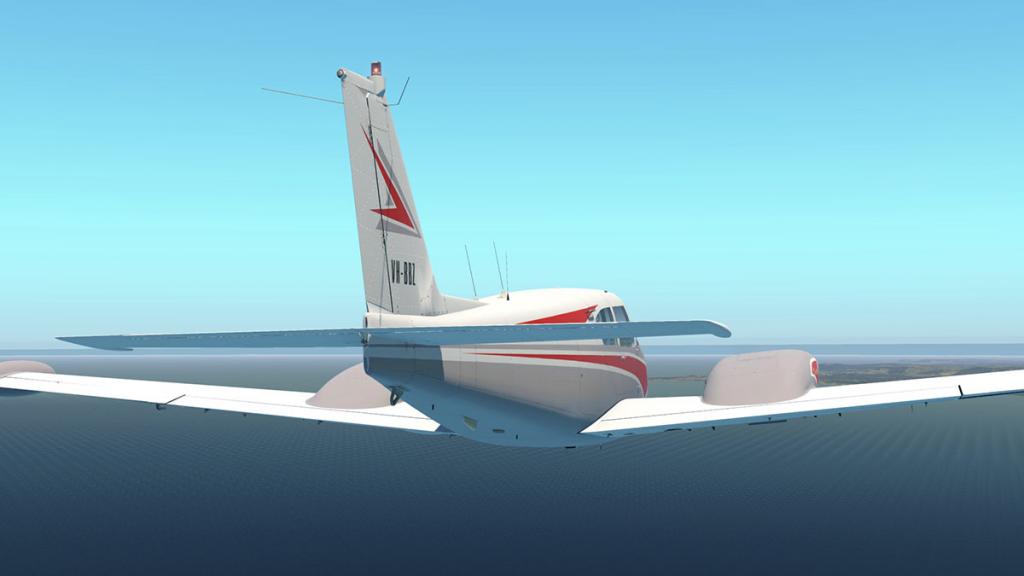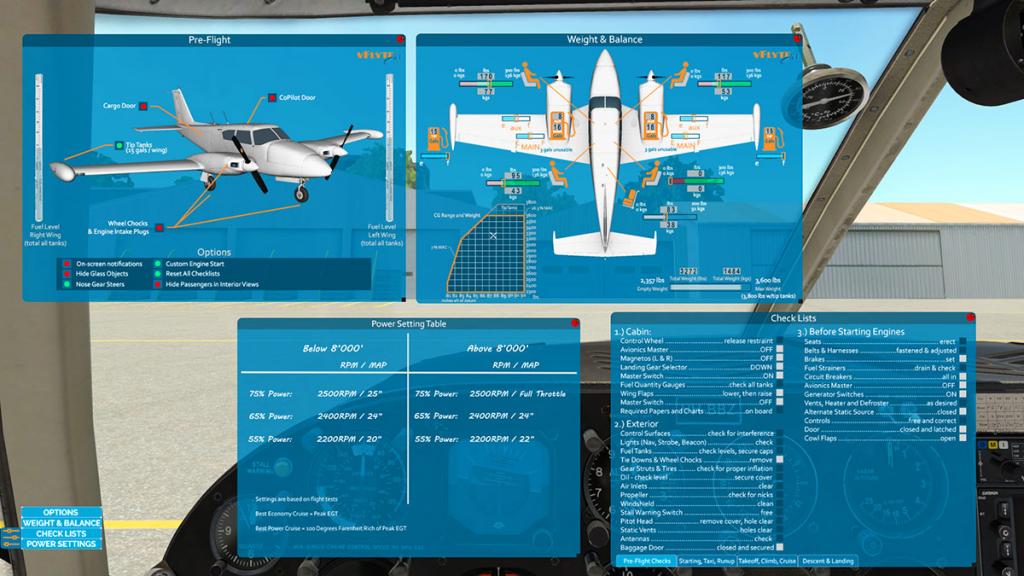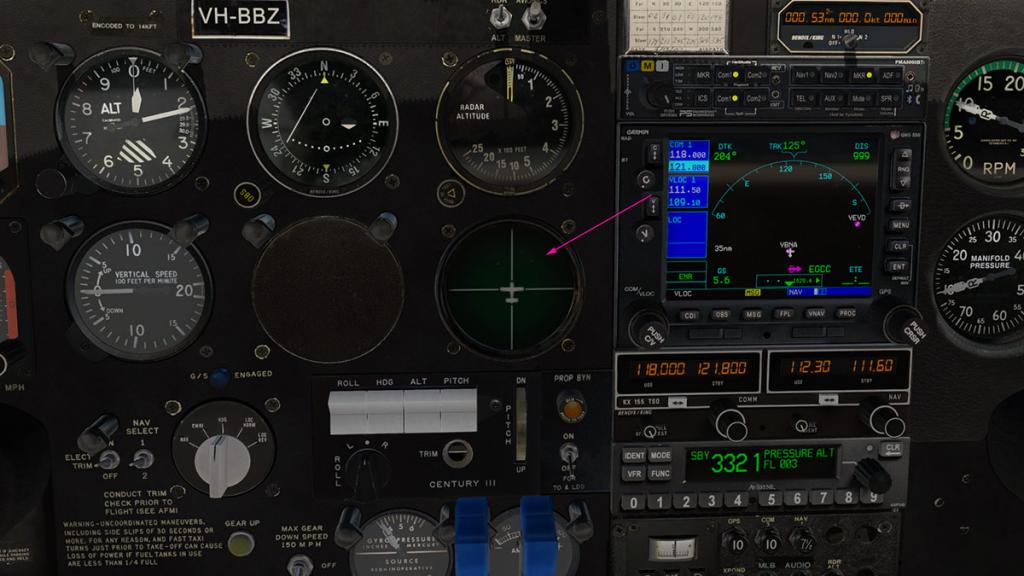-
Posts
2740 -
Joined
-
Last visited
-
Days Won
360
Content Type
Profiles
Forums
Articles
Everything posted by Stephen
-
Scenery Review : LCLK - Laranca International, Cypress by JustSim One of the great things about X-Plane is exploring, you can go to places that was never on your radar and then find something interesting there. The experience is highlighted more if you have good scenery to depict or simulate the real destination on arrival and that is why really good scenery is always great to invest in. I have noted that my X-Plane experiences are to create a network of going from one realistic airport to another realistic airport and any new scenery that I can add to that network and to be used within that network is valuable to me. Of course creating tight networks can also means not venturing or going outside your boundaries which in reality means flying mostly within the continental USA, the Australian Triangle and of course Europe. But in the last few years a few quality sceneries have pushed out those boundaries so to speak. One was to UUEE - Moscow Sheremetyevo by Drzewiecki Design with the addon Moscow City also by DD and another was to UBBB Baku Heydar Aliyev Airport & City in Azerbaijan also by Drzewiecki Design, and both are very interesting destinations. Cypress in reality wasn't really as a destination on my radar. But I found a really great A318 video on the Cobalt Air route between Zurich and Laranca (shown below) and I was smitten. So when JustSim released LCLK - Laranca International Cypress scenery I instantly wanted LCA to be part of my network, and what a great choice of airport that was. Cypress as a country is caught in a divided situation with the invasion by Turkey on 20th July 1974, This forced the closure of Nicosia International Airport and Larnaca Airport was then hastily developed towards the end of 1974 and subsequently as a military installation. The site on which it was built (near the Larnaca Salt Lake) had been previously used as an airfield in the 1930s but this was a new facility by British forces. Larnaca International opened on 8th February 1975, with only limited infrastructure facilities and a prefabricated set of buildings comprising of separate halls for departures and arrivals. The status of Cyprus as a major tourist destination means that air traffic has steadily risen to over 5 million passengers a year. This is double the capacity the airport as when it was first designed for. For this reason, a tender was put out in 1998 to develop the airport further and increase its capacity with a new terminal which was built some 500–700 m (1,600–2,300 ft) west of the old terminal with new aprons and jetways. Already completed elements of the expansion included a new control tower, fire station, runway extension, and additional administrative offices which are still there. Larnaca Airport is situated on the south coast of Cypress, 4km (2.5 mi) southwest of Larnaca and 49.4km south of Nicosia. JustSim I personally I like JustSim sceneries. They are not the most extreme in detailing and every single item is covered sort of scenery. But you do get a highly detailed scenery at a great value cost factor and they do use the X-Plane features to their best advantages. So the point is you can cover the required airports and destinations and that allows you to have more quality scenery for less. LCLK - Larnaca International Overview You can immediately see that there are extensive ortho-photographic images used in this scenery and the area used is quite large and not just confined to the airport's boundaries. The joins to the native X-Plane textures are well hidden as well and all in all it blends in together quite well. The only significant visual point is the sea colour cutoff that is quite abrupt and shows you the boundary of the orthos, a smoother transition would have helped here. The orthos are also little flat and not high, high resolution, but they work fine in context. JustSim are always very good at creating custom local buildings and then melting them directly into the native autogen and in that creating a seemless transition from the custom to the native areas. This is very evident here at Larnaca and very well done. You do have to run your object settings at the full mode, but in reality it doesn't matter as the autogen count is low here and your framerate is not overly affected. Yes the autogen housing is German but it still works fine. Larnaca International Airport Διεθνής Aερολιμένας Λάρνακας Larnaka Uluslararası Havaalanı (IATA: LCA, ICAO: LCLK) 04/22 2,994m (9,823ft) Asphalt Elevation AMSL 3 m / 7 ft LCLK comes with a single 04/22 Runway and the airport's facilities are situated all on the northwest side of the runway, central-northeast is the older terminal and far northeast is the cargo area... the newer terminal complex is situated to the far southwest. Terminal The central terminal area is excellent, the building construction is very well done and highly detailed, realism is the key here and it works very well. From the ground point of view it is very, very good with nice brush and grass to fill in the blank areas, It feels a bit like Aerosoft's KEF - Keflavik around areas of the terminal zone. Glass is excellent with reflections, but it is the extreme detailing in static items that are a standout, with everything from bollards, cones to safety barriers and a huge amount of ground service equipment makes any arrival a realistic event. The airport has dynamic animated ground vehicles as well to add into the environment. There is also the Visual Docking Guidance System (VDGS) that works with the stands around the terminal... but the guidance boards didn't work very well, I don't know if they are not set up correctly or just not working, so you have to guess and align the aircraft yourself to get the airbridge to connect. Another slight oddity is the carpark/rental parking area in front of the Terminal is empty? It makes it look like the scenery is unfinished, which is very odd considering so much effort has gone into the rest of the scenery with excellent 3d vehicles. There is a nice stand area southwest but adjacent to the main terminal area. This area covers stands 11-18 with stands 11, 12 and 13 having a B option. Around the main terminal are stands 21 to 48A but they are not in sequential order, so consult your charts. Surfaces and taxiways Surfaces are first rate, great textures and reflections as is the runway textures and taxiway markings. JustSim notes that the surfaces are set up to use the new xEnviro 1.08 rain (wet) feature which is not yet released, so I will be looking forward to trying that feature out. Northeast of the terminal area is the airport administration building and baggage trolley/catering storage area, this area is very active with baggage trucks going about their busy business... well done. Control Tower More central northeast is the original control tower and adjoining well detailed fire station... which both are modeled with a sort of 70's RAF feel, which it is as LCLK was originally a UK military base. Tower view is perfect with each 04/22 approach clear and with no visual obstructions. Between the central area and the far northwest cargo area is the Limassol salt lake and water feature... a nice touch is (to scale) is a flock of Pink Flamingos which are famous here in Cypress for their migration over the Mediterranean to Africa and return. The lake has been very well created with a depth of colour that gives you of a sort of 3d water effect. Old Larnaca Terminal area The original 1974 Larnaca terminal is still there, although now it only used as a VIP reception and private jet arrival area. It seems such a waste for such a iconic building to be empty, a so would it be a good terminal for LCC's? (Low Cost Carriers). The old airport infrastructure is also well represented, with warehouses and offices and storage areas to the rear, the detail is just as good here as in the other areas and that significantly fills out the scenery. Between the Control Tower zone and the older terminal area is some nice GA parking stands with static aircraft. Below is the full old airport terminal areas. LCLK Cargo Far, far northeast is the LCLK Cargo and maintenance area. The cargo area is quite large as most Island based airports are because of the logistical requirements of the area. Cargo freighters are represented with DHL the biggest operator. The large Bird Aviation Hangar dominates the far, far northeast of the airport. Stands 1 then Stands 61 to 94 covers this Apron 2 area with stand 92 designated a "Engine Run" (test) stand. Rear of Apron 2 is an GA parking area with stands G1 to G21, stands 65 and 66 are also noted as situated here. Lighting My dusk approach to LCLK - Larnaca was quite rousing. It looked really good from the air and that gave me a very good first impression of the scenery. Approach lighting to RWY 22 was visually very good and realistic... ... note the nice light reflections off the taxiways and Aprons. Overall lighting at LCLK is quite good with all areas covered and a lot of the ramp and aprons with spot lighting... Taxiway lighting and guidance lighting is very good, but not visible until close up (on the ground). Terminal lighting is very good and you have nice lit glass, but you also feel something is missing? Again that front of terminal carpark is in darkness and close into the terminal which is the inner vehicle roadway is very dark and it makes the whole terminal area feel slightly isolated and overall darker (far lower right) when it shouldn't be? Ramp lighting is not too bad and workable, but overall you feel it could have been better. Nice advertising sign in the unilluminated carpark stands out. Cargo area is just some (six) spot lighting, and feels a little underwhelming here also. Rear Cargo zone is quite good with some nice downlighting, and the old Terminal building is well lit up nicely, but a few outside overhead spot lighting would have lightened the view a bit more, instead it is another darkish area. Services Cobalt Air, Cypress Airways and Aegean Airlines are based at LCLK. And currently holds domestic, regional and international passenger and cargo services by over 30 airlines and notably that Gulf Air used to provide a non-stop service to New York/JFK twice a week. Most services are seasonal but Aeroflot services both St Petersburg and Moscow as RPT services. WT3 WorldTraffic3 notes. WT3 works here but not very well. Two generations (or retry) of ground routes created a sort of hotch-potch of activity. Too many aircraft disappear at the end of the runway and some even track all the way down the runway to turnaround to takeoff? which is odd as they don't have to. A few gates work around the terminal but most of the stands stay empty and certainly it is an empty non-active space down in the cargo area. I checked the JustSim ATC routes and they look fine, but do they have that minute detail that makes the flows work correctly? LCLK will need an outside helping hand to see its full WT3 potential. Summary Overall this is a very solid scenery from JustSim. If you have purchased their excellent scenery in the past then you won't be disappointed here either. LCLK make for an excellent destination and a great addition to your European network, yes flights from central Europe are three hours away, but Italy is only half that distance and so that makes Rome or Sicily great stepping off points. Basically the scenery design is solid and very well done, detail is excellent as is the use of X-Plane11 features in reflections and animations. The blending it to the surrounding native scenery is also well done except for the cut off water edges... But there are a few areas you feel that is unfinished, like the front terminal carpark and some lighting in the inner terminal areas and more lighting on the aprons and the non-working VDGS displays. These JustSim sceneries are great scenery fillers at a value price, but Larnaca adds in a more interesting destination as well. I believe you will more than likely find this airport a very interesting routing and enjoy the scenery, so it delivers on many counts including great value, so LCLK - Larnaca certainly comes recommended. ______________________________________________________________________ Yes! the LCLK - Laranca International, Cypress by JustSim is Available now from the X-Plane.Org Store here : LCLK - Laranca International, Cypress Price Is US$19.90 Features: Detailed airport objects and vehicles Custom textured taxiways, runways and apron Custom surroundings Custom airport lights Compatible with X-Plane 11 features Animated ground vehicles (X-Plane 11 only) Shading and occlusion (texture baking) effects on terminal and other airport buildings High resolution ground textures / Custom runway textures High resolution building textures Excellent night effects Realistic reflections on glass World Traffic compatible X-Life traffic compatible Optimized for excellent performance Animated Jetways (plugin by Marginal) New exclusive feature: Rain effects on ground Effect will be controlled by xEnviro v1.08 (and higher) plugin. Cobalt LCA to ZUR is available as well : Cobalt Air Airbus A319 | Cockpit Flight Zurich-Larnaca | Cockpit View from Takeoff to Landing! Requirements X-Plane 11+ Windows, Mac, Linux 2Gb VRAM Video Card Minimum, 4Gb+ VRAM Video Card Recommended Current Version : 1.0 (Feb 22 2018) Installation Download scenery file size is 602.00mb. With the full installation installed in your custom scenery folder as 1.34gb. Documents There are no manuals or charts incuded with this scenery. ______________________________________________________________________ Review by Stephen Dutton 7th March 2018 Copyright©2018 : X-Plane Reviews (Disclaimer. All images and text in this review are the work and property of X-PlaneReviews, no sharing or copy of the content is allowed without consent from the author as per copyright conditions) Review System Specifications: Computer System: Windows - Intel Core i7 6700K CPU 4.00GHz / 64bit - 16 Gb single 1067 Mhz DDR4 2133 - ASUS GeForce GTX 1080 8Gb - Samsung Evo 512gb SSD Software: - Windows 10 - X-Plane 11.10 Addons: Saitek x52 Pro system Joystick and Throttle : Sound - Bose Soundlink Mini Plugins: Environment Engine by xEnviro US$69.90 : XPRealistic Pro v1.0.9 effects US$19.95 : WorldTraffic 3.0 Plugin - US$29.95 Scenery or Aircraft - ToLiSS319 (A319) by ToLiSS (X-Plane.OrgStore) - US$69.00
-
News! - Orbix Releases! : Orbix Releases first X-Plane scenery Orbix has released it's first X-Plane Scenery with KCGX Merrill C. Meigs Field as its first foray into X-Plane11. Often rumored, often noted, but not until now has Orbix delivered a scenery for this simulator platform. KCGX Merrill C. Meigs Field is an interesting choice for this first scenery as the airport doesn't actually exist anymore? So what you are really purchasing here is in reality is a quality Chicago skyline and a good VFR perspective of Chicago... Now available only directly from Orbix... Windows users can use the FTX Central installation system, for Mac and Linux users the scenery can be downloaded as a zip file. Available here: KCGX Merrill C. Meigs Field - X-Plane 11 Cost is US$32.95 Features include: Ultra detailed rendition of KCGX Meigs Field circa late 90's and early 2000's Many highly detailed Chicago landmarks, including Soldier Field, Cloudgate, Adler Planetarium, Navy Pier and The Shedd Custom CBD for Chicago skyline including Sears Tower, Aeon Center, Trump Tower, Hancock Center Thousands of autogen buildings accurately placed Beautifully modelled static aircraft Airport imagery at 30cm per pixel Extended photoreal at 1m per pixel Orbx first X-Plane release! Download size for this product is 780.32 MB. Images and text are courtesy of Orbix ________________________________________ News by Stephen Dutton 5th March 2018 Copyright©2018: X-Plane Reviews
-
News! - Coming Soon! : LIRF Roma from Aerosoft I heard a rumor around Christmas that Aerosoft were converting their "Mega Airport Rome" to X-Plane11... I was excited yes... very excited, Rome-Fiumicino is one of my major hubs on my X-Plane network and will be very happy to see that area filed in... release... very soon! This is the FS/P3D version... ________________________________________ News by Stephen Dutton 4th March 2018 Copyright©2018: X-Plane Reviews
-
News! - Aircraft Update : Airbus A330-200 v3 by JARDesign The Airbus A330-200 by JARDesign has been upgraded to version v3.0. The main focus of this update is the transition of the aircraft's coding from the SASL plugin to C++ (instead combined of SASL & basic X-Plane FMS). This has changed the dynamics of mainly the FMGS or Flight Management and Guidance Computer but also removed the menu system that was located on the left of your screen. So all the menu elements are now located within the MCDU Airbus (Mulitpurpose Control & Display Unit). This includes the Load & Trim Sheet, Doors, Ground Handling, Push Back and Sound Volume. The settings were on the MCDU before. The ground handling can be used with the Ground Handling Deluxe (GHD) plugin, because they are basically the same thing. But there are not as many items on the aircraft as there are on the plugin version, and you can't select your liveries either? (You must also use the latest GHD version v.040118 as the earlier GHD versions conflict with the aircraft v3 version) The move to ++C also means you also have to have installed the "Microsoft Visual C++ Redistributable 2010" http://www.microsoft.com/en-us/download … x?id=14632 for the aircraft to work, but most of should already have all the C++ Redistributable already installed. Full v3 Feature list is: + compatible with GHDeluxe v.040118 + new MCDU MENU functions (you can operate with Ground Handling, Doors, Loading, Tow) + operate settings via MCDU MENU + separate Ground Handling operation (MCDU MENU -> Handling, next - select neeeded cars and click Drive Up) + MCDU movable widget (click on 3D MCDU or use Command jd/fmgs/CommandShowMcdu) + ND non-movable widget (click on ND) + Save coRoute flightplan using MCDU DATA -> Click right Arrow -> Pilots ROUTES, enter name and click SAVE + takeoff with heading preset + ND && MCDU indication and functions reworked + follow Speed Constraints + add instant flightplan generator Cockpit still a very nice place to fly and is mostly unchanged... ... as are the extensive cabins. This v3.0 update is free if you have purchased the JD330 for X-Plane 11 version, just go to your X-Plane-Store and to your account. _____________________________________________________________________________________ The Airbus A330-243 v3.0 by JARDesign is now available from the X-Plane.Org Store here : Airbus A330-243 and is priced at only US$60.95 This update is free if you have purchased the JD330 for X-Plane 11 version, just go to your X-Plane-Store and to your account. Requirements are: X-Plane 11 or X-Plane 10 Windows or Mac (10.9+) - 64bit Operating System (Linux not supported) CPU: 2,4Ghz Multi-core. Memory: 8 GB RAM. Video Card: 2Gb VRAM. high-precision joystick, rudder pedals, throttle controller (separate throttle controllers not support now). For best performance, you need a 3Gb Video Card. ________________________________________ News by Stephen Dutton 3rd March 2018 Copyright©2018: X-Plane Reviews
-

Aircraft Review : ToLiSS319 (A319-122) by ToLiSS
Stephen replied to Stephen's topic in Airliners Reviews
Yes the "Position Situations" is in fact brilliant, saves me simply hours of work in resetting up the aircraft, I was cautious at first in that most "Situation" saves don't recover well, but this one does actually work... the native replay is not great? no instruments or flap movements and so on? But there is a space in the TiLiSS menu for a full replay mode to come, so the answer is no not yet but a perfect replay is certainly coming SD -
Behind the Screen : February 2018 There is no doubt that X-Plane is powering its way into the year, already there is two months used up and there has been already so much come past our screens in announcements and releases. The big release was of course the FlightFactor A320 Ultimate and the ToLiSS A319 of which we will get to both in a moment. Expensive Hobby We are still most in X-Plane11 upgrade status as he developers keep on refining their past catalogue of aircraft to meet or mostly exceed the conditions and meet the requirements and features that X-Plane11 provides, so this last month you have seen a parade of the rich and famous to all vie for your attention. This includes the excellent Ddenn Challenger 300 Bus Jet, Pilatus PC12 HD Series XP11 by Carenado, Piper Twin Comanche PA30 v1.3 by vFlyteAir, Quest Kodiak v1.6 by Thranda and a zillion releases and updates from vSkyLabs. All excellent and all top notch aircraft to fill your skies. For me it was Airbus, Airbus and more Airbuses, in the FF A320 Ultimate, ToLiSS A319 and the beta release of JARDesigns Airbus A330v3. Same concept but different aircraft and almost daily, but in an interesting thing is in that one aircraft's performance and settings was useful on flying the other, you learnt something interesting on one Airbus system to find it useful on another, certainly between the FF A320U and ToLiSS's A319 and also the other way around. they don't compete with each other but more dovetail together depending on how you want to fly them on routes. The A319 is just perfect on some routes, and the FF A320U on others, and in most cases the choice can even come down to something like the sort of mood your in. The FlightFactor A320U release was actually a surprise? I thought at the last batch of beta purchasers it should have been released there and then as it was by and far mostly a complete simulation from block to block, but then FlightFactor started to do another round of bug fixing and tuning and doing daily updates and there was still a list there to work though, but mostly it was really new beta testers going over old ground, and I think the developers realised the same at the same time and released it... another factor was that the ToLiSS A319 went into RC status, so was FlightFactor just reacting and thinking that the A319 was going to have an imminent release and pull away a lot of sales? In reality it was far from the situation as there was at that point still ongoing work to be done, and the release came later as promised on the last day (even hour) of February. As you watched the final tuning of both these Airbus aircraft you could see they were going to clash or be released in a very short time of each other. My fears was the situation was that to have to put X-Plane users in a very difficult position on choosing which aircraft to purchase if your funds are limited. My position as a reviewer is always in this context, yes I do purchase aircraft and scenery, but more importantly every review is in that very important frame of you getting the best investment for your money. To a point I don't whip up cut and paste announcements on this site unless it is really important and everything that is listed or reviewed on X-PlaneReviews is seen in their right context on my computer and running in X-Plane. That means you don't get here everything that is published or announced. My feeling is that this site is a filter of what is the best and worthy of your attention and of course that important cost factor. But even this period early into the new year 2018 most of the releases have been very much in very high end cost factor. With FlyJSIm's amazing Boeing 737-200, the Ddenn's Challenger 300, Carenado's Pilatus PC12, the massive FlightFactor A320 Ultimate and now this A319 from ToLISS... it all and can be too much, were as in the past you usually had a significant major release spread out to mostly only two a year and we haven't finished yet with an update coming for JAR's A330 v3 and Aerobask's DA-64... all are more than worthy, and all are excellent high class aircraft... and your hard earned disposable income is not going to cover all of those bases. So all these brilliant aircraft are screaming "Buy Me!" and in your heart you are screaming as well, and I feel your pain I really do as these latest aircraft are really the best X-Plane has ever seen and it is not going to get any easier as more developers want to spread their wares to the simulator. And originally X-Plane was based on that more freeware and and share the love around basis, so has it all gone commercial. Can this huge change ruin the basis of the simulators core and is money replacing its heart and soul. X-Plane's Market A couple of developers vented their frustrations Support our Developers or prepare to say Goodbye! in noting the X-Plane payware market is too small to be viable. First point is that we can't debate that issue because we don't know who they actually are or what products they are are offering but they are noted as "big-name developers". I am first to admit that X-Plane was always a sort of hippy community of love and peace and paying almost for anything that was beyond their reasonable scope of thriftness. "Free" was always the first word that they expected and any commercial realism in that benefited them without reaching into any sort of pockets and never mind deep ones was always going to a priority. The downside of that mentality was that X-Plane's market stayed small and certainly was not as a viable business case, a few made pocket money to have a beer on a friday night or invested in a new joystick. It also hindered the simulator to what the dark side (FlightSimulator) was enjoying in bucket loads. The X-Plane market however did begin to stir a few years ago with the arrival of FlightFactor and JARDesign, but it was the brave coming over of Carenado that really changed the game. I have mentioned a billion times on this site of the failures of other FlightSimulator crossovers that failed to understand our market, but wanted to change it to their terms or make X-Plane the FlightSimulator Mk2 in their names because at that time FlightSimulator was a dead duck left by the side of the road. To its credit X-Plane stayed true to its form and rightly so. So yes the cash didn't flow to their coffers in bucket loads because in reality they tried to bamboozle X-Plane users with easily converted FlightSimulator crap, there is one thing that you don't do is take X-Plane users for granted or even as a bunch of airheads, if anything we are really far more smart and intelligent than that. Carenado was brave to try to understand and actually see the potential of our market, but smart enough to understand that X-Plane has to be and use X-Plane features and not be FS MK2. They found the most brilliant X-Plane developer and basically gave him an offer he couldn't refuse, and results is that I will bet my house that not one of the developers noted in that article is from Carenado. But what about the X-Plane market? Well the sheer volume of the above releases say developers are willing to develop for X-Plane and give us quality products. The point is that X-Plane users have light pockets and FlightSimulator pockets are deep is not going to wash with me, the point is that all simulation users all have the same sized pockets, the difference is in the actual market size. There is no doubt that the release of X-Plane11 will be seen as a total watershed moment for the simulator. New users and FlightSimulator users are finding that out and want in... X-Plane in the last twelve months added 100,000 users to its base in twelve months, more than the last three years put together, go through the forums and they are certainly liking what they are seeing and using. To a point X-Plane is still a small market compared to the mega FlightSimulator market, but that is changing and very quickly. The problem for the developers noted is that X-Plane is in that major transition period and a bit like Apple before they released the iPhone, they were an innovative company but "hey" their Mac market share is nominal compared to Microsoft... and today? When people see a great thing they will want it. The real issue for developers is quality, X-Plane is now very demanding of quality and features. Once a developer could get away with a very good product, but as I note through review after review that the quality and features are going through the roof but users will pay for that quality if it delivers, and the really heartbreaking part of my job is seeing great past developers and friends being left behind as their work is just not going to cut it anymore, once brilliant but now their ideas and skills are simply of another era. It has always been the "Chicken or the Egg" situation for X-Plane and that hasn't changed at all and the developers are stuck right in the middle of that, but the reality is that to make money you have to deliver high quality product, even change your way of thinking in that you may have to collaborate to cover the quality and detail that is now required, because that is what this developing business now is a "business" and not a hobby, but as they say "If you build it they will come" and that rings true here as well, the more the developer deliver then the bigger the market they have to sell to, but also another major factor is still that X-Plane clubby mentality... we develop and stay within the X-Plane universe and hope to sell to that small market.. The one thing that the FlightSimulator market does really well is sell "FlightSimulator market" to anybody that will buy anything, so developing is more than just creating great product and releasing it, it is the bigger awareness of the bigger world out there to not only sell your products but to also promote the X-Plane platform as well... When I go out and meet people I sell them X-Plane because in reality most future customers don't actually know that X-Plane actually exists! Most of my local friends are people I have converted to the cause and guess what they buy... product, lots of product... and still better they tell me "How really great this all is", and "I'm loving this" but X-Plane is also loving their cash that wasn't there a few years ago... God that was a big busy month... see you next month at Easter. Stephen Dutton 1st March 2018 Copyright©2018: X-Plane Reviews
-

Aircraft Review : ToLiSS319 (A319-122) by ToLiSS
Stephen replied to Stephen's topic in Airliners Reviews
Yes the timing is really hard on your bank account, I would go for the ToliSS319 in your case, it helps you set the aircraft up better with the menu system and that makes it an easier transition to the A320U later. SD -
Aircraft Review : ToLiSS319 (A319-122) by ToLiSS In the last few years the "Study" grade aircraft have slowly filtered in to X-Plane. Study means that the aircraft systems are so exactly replicated by the aircraft that you can learn or actually fly the real aircraft from what you do on the simulation model. To what point is it a "real" study grade aircraft is still however debatable, as developers love to stick the moniker on their product to attract higher sales, and don't get me wrong in that in many cases these aircraft are very good at replicating the aircraft's systems and their behaviours correctly, but there is still the line were as every system or even certain areas of the aircraft's systems are not actually covered and in fact they are in reality a "Study Lite" than a full study aircraft. But X-Plane users are now getting some aircraft which are more "Study deep" in that the system detail is far more detailed and really does reflect the real system of a real aircraft or at least are coming up to the standard of a real aircraft simulator as used to train and test pilots for flight on the actual aircraft. To a point this is the actual goal of any commercial based simulation product, in it either being X-Plane or any other simulator, to take out the huge cost of renting or using an airline simulator but still deliver the same technical knowledge and understanding of how real aircraft work and fly. So these A Grade Study aircraft are the Holy Grail of home or training based simulation, and if the product is very good you get not only the accolades of a delivering a great product, but the high financial returns as well. But to get to those extremely high goals there is also a serious amount of work and testing to be done in the developing stages. In the Boeing arena then study grade aircraft have been the prolific choices with the FlightFactor/Vmax Boeing 757/767 series and FlyJSim's Boeing 727 Series and their recently released and very comprehensive Boeing 737 TwinJet. In Airbus territory then it has been dominated by the JARDesign A320neo and A330 Series, but that is debatable if they are "Study" level deep, but more like study level lite or even "very lite". But don't discount the excellent work of JAR here as a lot of users have learnt the basics of airbus's complex systems and the methodology via their aircraft and the upcoming Airbus A330 v3.0 is more deeper in systems again. Obviously now there are two aircraft that will change that scenario with the FlightFactor Airbus A320 Ultimate and now with this release of the Airbus A319-122 from ToLiSS as both are seriously graded as "Study" aircraft and are very much positioned in the "very deep" study arena. The first important point to make is that the first question is "which one is best?" or "which one should I invest in". The answer in reality is neither or either. In reality they are totally almost similar in the main areas of replicating Airbus systems and flight performance and Airbus logic. It is in fact like having a room with an Airbus A319 simulator next to a A320 simulator and you just pick which one you want to train on. So in many ways both aircraft are like the Boeing 757/767 pair in use and flying. No doubt for features and quality and price the A320U would signify it as the better of the two, but the A319 has benefits in other areas as we will cover here that levels the game, so again they come out equal in the important areas. To choose between these Airbuses is like choosing which son is to go off to war, in that you don't want either to go. ToliSS This matter is made more complex with the developer of this A319 "Gliding Kiwi". If you have been around X-Plane long enough this developer is very well known, but more so when associated with Airbus aircraft systems and performance. Mr Kiwi was with QPAC the first in X-Plane to bring to the simulator pure Airbus system but more so in the area of Airbus dynamics or modes with the "Fly-By-Wire" and flight "laws" in normal, alternate, direct and mechanical laws, these laws are mostly protections of the performance of the aircraft, but the laws also allow the pilot to also take direct aircraft control when required. The first X-Plane aircraft with these systems was the QPAC A320. In a strange arrangement the QPAC company was designing a full simulation of the A320 systems for simulation use, and Gliding Kiwi was a contributor to that project. For X-Plane it did at least allow for the first time the simulation of a real quality simulation of Airbus dynamics. The QPAC A320 in time languished and the project went static, but the basic quality systems created there was translated to other X-Plane projects including mostly Peters Aircraft A320/A321/A319 and A380 and FlightFactor's A350 (which is really good in the flight dynamics, not so good with the FMS). So is this A319 from ToLiSS then just a QPAC A320 Mk2, the answer to that is no, but a few foibles from that original aircraft are still very recognisable, but in an ironic twist, this A319 is very much the conceived aircraft that QPAC set out to create in the first place with their initial project. External The developer makes it very clear that the A319 is all focused on the "Study" side of the aircraft and rather than the general "Features" or what is known as "Eye Candy" which is certainly not the priority here, so don't expect moving armrests, flip out work shelves, animated shades or opening cockpit windows. Yes they are fun to wind away the hours in flight, but you will have to find other ways to amuse yourself here. (opening the cockpit windows in flight is only for the brave unless you are on the ground). External modeling is very good but not outstanding as the X-Plane quality is now extremely high in this range, as in many of the curves are not absolutely smooth but have slight straighter lines to create a curve. The livery quality even if it is 4K (4096x4096) doesn't help in this matter either. There is .NML mapping that creates the joins and joints and it is all very well done more than excellent and some of the livery detail is inconsistent. This should improve when quality painters get to deliver liveries of a higher standard. This livery detail is quite noticeable around areas like the cargo hold doors with no detailing except outlines and around the nose, and this is a few shades of the QPAC A320 here. In context though the A319 looks really great and the other detailing is very good and there is a lovely shine to the fuselage in that the PBR effects are working very well in for the A319's favour. The A319 is not the "baby Bus" as that is the A318, but mid-way between the A320 and the A318. A319 carries up to 160 passengers and has a maximum range of 3,700 nmi (6,900 km; 4,300 mi). The size is created by the removal of four fuselage frames fore and three aft the wing, cutting the overall length by 3.73 metres (12 ft 3 in) in comparison to the A320. Undercarriage detailing is excellent and very realistic for both front and rear assemblies, gear movement animation and reaction is also very good. Glass is also a highlight, with great rainbow glass effects that makes it look realistic in the right lighting conditions. The X-Plane11 lighting effects (PBR) do go a very long way in creating great shine and reflections on the aircraft's surfaces, and certainly lifts the A319's overall appearance up to a very "nice little airliner" status. There is also a choice of engines with either the CFM56-5B6 (23,500 lbf (100 kN)) or the IAE 2524-A5 (24,800 lbf (108.89 kN)) The aircraft's performance parameters also change with the change of engine to reflect the performance within the set flight values, even in mid-flight, but you would changes engines mid-flight now would you? There is the feature to connect the aircraft and airline to the required engine type via the livery which is a nice touch of authenticity. The CFM is reflected well here, but the IAE is missing the outer vanes (noted as coming) and both the engine inlet and outlets are more a carbon feel than the silver matt metallic look in many of the lighting conditions and that makes those areas look quite dark. (a side note here... the Carbon look may be a conflict with a plugin? I have checked but have found no conflicts?). Another feature is the choice of winglet fences or sharklets. They can be changed by putting an "S" behind the engine type on the livery so: [CFM] Airbus House becomes [CFMS] Airbus House or (IAES) for the V2500 engine choice. Most are used with the CFM than more with the IAE versions and if you want both styles active then you have to have two different liveries with one with the S added or the other with not. Modeling is excellent, and certainly with the lovely shape of the curve on the sharklets which look excellent. Internal Originally at first glance the A319's cockpit felt very different than the usual A320 cockpit, it was a more blueish/green feel (far bottom) than the current A320 colours as a few users/testers have remarked and pushed their point that it doesn't look like the A320 cockpit and so the textures were changed to the more green/blueish look here to reflect that taste. I personally liked this original feel of the A319, the textures were that not top, top quality, but they did however give you an earlier Airbus environment in a different context, and it made the transition over from the A320U to the A319 a more significant event and I felt that If I had wanted an A320 look and feel, then I will go and simply fly the A320. But with the changes they are pretty now the same style aircraft and these cockpit textures are also far more bland and flat and have lost that hard worn and scratched appeal of the original. This is a personal opinion of course but on my A319 I will certainly revert back to the original texture idea of look and feel. (Original Textures) Cold and dark and it does feel overall very dark in here, but there is no doubting that nothing was missed and the cockpit is very well equipped and the modeling and switchgear is excellent. I particularly like the worn switches on the overhead panel (OHP) left over from the original cockpit textures. Looking closely there are elements missing on the panel like the DCDU - Data Communication Display Unit of which there is only the fitted metal blanks, yes I will miss that tool but this is again an early model A319. Instrument displays have excellent reflections, but most of the switchgear works as it should and it is all very Airbus in feel and use. Authenticity is evident, switches click and buttons feel as realistic as you are expecting and consider the Airbus A320 cockpit design is now twenty years old it still feels like a very modern airliner. Cabin The detailed cabin is excellent. The style is very modern and up to date with slim-line seating. Really lovely side and roof paneling with lighting. Entry and Galleys are also a great fit-out and are really authentic and realistic in design... ... detail is excellent with lovely curtain rails and ample ideas for custom livery choices like the Lufthansa logo. Menus To access the A319's menus you go to the X-Plane Plugin pulldown menu... Here you select "Open ISCS Screen" for Toliss Interactive Simulation Control System which is a fancy name for an interactive menu. All the menus are currently fixed in position and have no scale, which makes them a bit unwieldy when wanting to look around the cockpit or using them with the FMS (MCDU). There are seven tabs available covering: Position Situations, Aircraft Configuration, Ground Services, Faults Scenerios, Reserved Page, Audio-Visual settings and Settings Actions. The default is the "Aircraft Configuration" panel Position Situations: This menu covers saving a "situation" in that you can load and save a particular situation with such that a flight can be stopped at any point in time and then continued another day from the exact same conditions where it was stopped. This is also useful to practice the same approach over and over again, without having to redo all flight planning to take-off. The trick is that unlike the native X-Plane "Situations" it saves everything including the FMS settings and route.... which is very handy, you can also auto save the situation on a timer as well in case you get an X-Plane desktop crash or freeze, this then allows you to restart exactly where you crashed and simply resume your flight. There is space also for future features including "Predefined Situations". Aircraft Configuration : This is your aircraft configuration (or loading page) It covers your Payload (Passengers and Cargo) and (Block) Fuel and everything is reflected in the weight and balances graph on the right. You can apply the weight settings and load in the set amount of fuel. But I will explain the rest later in detail when setting up the aircraft. Ground Services : This tab covers the external factors on the aircraft. You have options to provide "Ground Power" and High and Low pressure air to start the engines and provide ventilation/air-conditioning while on the ground. There are no external physical units. There is a built in pushback... The pushback is quite basic in look and use. I always now use the BetterPushBack Truck as an alternative. The ToliSS A319 has been configured correctly for the BetterPushBack use, so it works extremely well here. Note in watching the pushback operation on the ECAM! Six doors open in the Front/Rear Left, Front/Rear Right and two Cargo (front/rear) with excellent internal hold detail... ... these doors are controlled on the ground services tab and they have three selections with Auto (default) Close and Open. The auto will open the doors when the park brake is set and the engines are off. But they do have a tendency to be a bit uncontrollable in opening/closing at the wrong times or not opening when you need it open. So the manual "Close" is my preference to control them. There is no save selection either and so every time you open the aircraft you have to then (constantly) reset the doors to your preference, as the default auto will always have the front left and the two cargo doors open every time you load in the aircraft? There are no static elements like chocks, tags, engine covers or a fuel tanker or even stairs... An option is the newly created .set by ruyjo is a GHD or JARDesign Ground Handling Deluxe set to do the work... You can get it here!: ToLiSS A319 Ground Handling Deluxe set 1.0.0 Faults Scenerios and the Reserved Page are both blank. Faults is obviously ready for system and aircraft failures, were as the Reserved Page is "Your guess is about as good as mine". Audio-Visual Settings : This menu page is split into two sections in "Sounds Settings" and "Visual Settings". Sound setting sliders cover the areas of : Master, Engine Volume, System, Cockpit sounds, Environmental, Ground Contact and Aural Alerts, there is also the option to switch off the sounds from the PTU (Power Transfer Unit) and Flaps in the cockpit. Note : When loading the aircraft for the first time two sound sliders in Engine and System are set at zero. The idea is to switch off the native X-Plane sound settings, and until you "Save" your preferences (Save These Settings) they will always default to zero (the native sounds are still set to zero)... This can cause confusion in that you won't hear the custom sounds but the native sounds in the cockpit until you set these sliders to the desired %. When loading in another X-Plane aircraft, it is also required to recheck the X-Plane native sounds menu to reset the sound levels correctly (back up to 100%) again. Visual Settings : covers the engine choice between the CFM and IAE or you can set them at "auto" so it chooses the engine type from the livery setting. Also covered is Display (Instrument) reflections and window Reflections. You can default to start in the co-pilot's seat or even start with the original (QPAC A320) 2D panel. Final choices are in having the bright strobe in cloud flashes in the cockpit or use the OPENGL custom lines feature (default on). Settings Actions : The Settings/Actions page is mostly to cover all your overall settings for the aircraft. Left panel side is first your aircraft version or "Product Info". Then a comprehensive set of "Joystick Configurations" that are for custom setups like home built panels or training as it supports the use of two sidesticks (pilot and co-pilot side) A dual input and priority logic are also available as on the real aircraft. There are separate settings for using joystick axes for nosewheel tiller, brake pedals or a second joystick and aligning them. There are full details for setting up these twin joysticks and their sensitivity and X-Plane commands in the manual. Actions cover "ADIRU Quick Align" and "Jump to Next WPT (Waypoint)" on the flightplan. AUTO-PAUSE covers that when either you enter an "ON WARNING", "ON WARN+CAUT', "ON WARN/CAUT/TOD" the aircraft will pause at that action. Or you can set the OFF which is default. Right panel side covers all the preferences. Top is the "OVED XP start or the choice to use or not use the native X-Plane "Start with Engines running option". There are three options for cold start in : COLD+DARK, EXT POWER (connected) and really all on with APU+ADIRU ON. ILS auto align is a feature that if the custom scenery that rotates the runway; for these cases the ILS and the runway are not aligned anymore. The ToLiSs A319 plugin thereby contains a feature that detects if there is such custom scenery installed and realigns the ILS in the internal database with the new runway heading. Other options include... Joystick control of NWS (NoseWheel Steering) on/off, New Flare Law - this is based on a different interpretation of the FCOM text about the flare law (default on). Use mouse wheel (default on), keys F1/F2 Toggle reversers (I use joystick trigger!), If the simulated A319 is equipped with a special mod that deflects the ailerons upward upon touchdown in order to reduce landing distances, or "Florence Kit" you can use this feature. (default off) and default Baro setting to either HPA or INHG. You can also set a universal Trans Altitude here also. At the bottom you can save all the pages settings and default values. Manipulators Developers are always coming up with different ideas to manipulate knobs and switches and here it is another variation on other but similar ideas. This is a variation on the required Airbus Push/Pull knobs, and this is a nice simple but effective way. Two dots are pull and one dot is push, but they are close together and can you easily get them mixed up, especially if the aircraft is bouncing around... ... two arrow heads are scroll or to turn the knobs, and is the most used around the panels. Spyglass is pop-out for panel and FMS pop-outs, it used to be huge, but thankfully now a more smaller and managable size. It is my guess is that this manipulator system is aimed at VR control? Setting up the A319-112 This is not a comprehensive setup of the Airbus as that would take ages or a manual full book to cover. It is instead more a hint and tip section to get you up and running quickly and to show you over the features. I am also is going to assume that most of you are familiar with the JARDesign A320neo. Another point is that the systems here are simulated as the real systems behave, so they are items you are familiar with but will behave differently with this more "Study" grade aircraft. The two battery switches bring power to the aircraft. Here the BAT 1 switch won't actually show OFF, because the actual battery switch is the power needed to drive the lights is switched off also. Make sense, it does in here as you are used to turning on or off the powered battery buttons. All buttons give a nice definitive click and anything connected to the power is reflected in the a dim or the short change to the new state. Background sounds show the power is connected as well in the cockpit as the systems are now powered up and live. ADIRU (Air Data Inertial Reference Unit) alignment is on battery as noted until you add in either APU or GPU (Ground power). Display panels show you they are doing a "Self Test" that will take a minute or so, and every time if you power down the Self Test will restart... very authentic. I found you had to adjust all the display brightness before connecting power to the aircraft via all the knobs on each side of the panel, and the two for the ECAM on the pedestal, the two MCDUs (FMS) and the overhead and pedestal lighting.... and the flood lighting for both the captain and first officer, once or twice is fine, but every time you start up is a bit slow and time consuming. Instrument panel is now live, but ADIRU alignment is in progress, this alignment procedure is now very familiar... and takes about 7 min. The ToliSS uses the X-Plane native navigation data and that means the data is updated if you update via the AIRAC cycles from Navigraph or Aerosoft. The cycle is noted on the start up screen "A/C Status" on the MCDU (Mulitpurpose Control & Display Unit). (not the current AIRAC cycle) Even though the ADIRU is aligned it still is not active till you tell the system where the aircraft is situated or what your departure airport is? To do this you type in your route (LEBL - Barcelona/EDDF - Frankfurt) and press RK1 (Right Key 1), this then brings up the "Align IRS" and you press RK3 to activate that and you are now aligned. The rest of the INIT page can now be filled in with ALTN/CO (Alternative Destination), FLT NBR (Flight Number) COST INDEX, CRZ/FL/TEMP (Cruise Flight Level & Temperature). An important choice is the "Wind" Info and you press the "Wind Request" to get the information. Next we set up the aircraft configuration... first set up your loading in Passengers, Cargo and Fuel (load fuel by pressing the "Quick Refuel/Defuel") I would have liked this to be more real time like it is on other aircraft, so that may a future feature or a request? The important thing is to keep the CG (Center of Gravity) limits within the red zone on the graph, when the loading is done and correct then press the "Apply These Load Settings" which gives you the setting numbers. These numbers are transferred on to the INIT 2 -> page of the Flight Management & Guidance System (FMGS). The correct inputs here are important and like others you have to get them right. The top line is inputted in one line... 27.7/55.7 or 27.7 Zero Fuel Weight Center (of) gravity / 55.7 (55690Kgs rounded up) Zero Fuel Weight.... which is the weight of the aircraft loaded with out the fuel weight. The fuel weight is inputted on the "Block" fuel weight 09.6 or 9580 Kgs rounded up. (block is from the moment the blocks on the wheels (chocks) are removed to the point they are replaced at the destination, so "Block to Block"). Takeoff performance data is provided for you on the Aircraft Configuration page, but first you have to complete your route planning (I use SimBrief) and once the takeoff runway in set you can then go to the S/F Config(ure) selection and select your flap setting (arrowed left), mostly it is 1+F... On the "PERF" TAKE OFF page you can then input the performance data... the Vspeeds, Flex Temperature and CG/THS (Centre (of) Gravity) / Trimmable Horizontal Stabilizer setting for the assigned and noted runway "LEBL25R". Now the important input is the CG/THS (arrowed above right), and get it wrong and the aircraft is simply unflyable as this sets the trim correctly at takeoff and if the runway is sloped you have to also adjust that slider from the airport charts manually. The CG position for takeoff is 29.4 but how it is inputted in is like this 1/UP0.3 or Flap position 1/UP as in UP or DN (Down) 0.3... and get that wrong and it is not very pretty. PRESEL or Pre Selecting speeds makes the aircraft more automatic on how it handles it's performance. In CLB (Climb) the speed is in knots... ... in CRZ (Cruise) it is in Knots and Mach numbers, important here is the input, many other aircraft just use the knts as input, but here it is inputted as 309 (knots)/.76 (Mach) and note the .M as most other aircraft (i.e. JAR) don't input the . as the mach input, try that on other aircraft and you get a CTD! On the APPR (Approach) phase the display gives you your FLAP RETR (Retract) speeds in F: FULL, S: Speed and O: OPERATING or clean. The important number is the VLS or Lower Selectable Speed which is your landing speed. The FUEL PRED (Fuel Prediction) page is now ready for engine start, and note once you start the engines the INIT 2 page disappears so you can't change anything in flight, so double check your data inputs are correct before you start the engines. The settings here are very similar as you do the same in the FF A320U, but the ToliSS A319 does give you more configuration data and the ideas and layouts here to help you are simply excellent is setting up the important performance points of the aircraft. Final points: On the FMGS the route inputs include AIRWAY's including those tricky numbered waypoints on airport approaches. But Airbus route inputs are different from say Boeing's in one area... In a lot of FMS Route inputs you can input a DCT or Direct waypoint from the AIRWAY input page, but here in the Airbus FMGS you have to go back to main routing and input the DCT in this case ESOKO directly into the route and then continue inputting airways from another waypoint. All FMGS inputs can be direct from your keyboard, but remember to click on the background to go back to the X-Plane interface. Switching between the direct key input and the X-Plane background is really well done here and not as fraught as the A320U, you will mostly find this area is quite seemless. Completed route data provided is excellent and over two pages -> Nice authentic touch is the noted Flight Number "LHA366" Both the two MCDUs and autopilots are independent of each other to replicate the real systems, this will certainly be born out more as the custom failure and training features are applied. However these areas of ECAM (Electronic Centralized Aircraft Monitor) actions are already supported with numerous system failure scenarios, e.g. engine failures, generator failures and hydraulic failures. In other aircraft the ECAM can be known as the Engine Indicating and Crew Alerting System (EICAS). Flying the Toliss319 Passengers, "oh yes you need passengers!" A quick engine start up to head over to the Terminal and I got an alert (set deliberately) on the two right wing tanks are not activated. Startup sounds and alerts are very good, not the very best like BlueSkyStar package but more than passable in context... Taxiing is nice with the weight feel in the throttle to thrust power, the steering is pure airbus in that slightly disconnected and slow input but smooth turns, very QPAC 320 and FF A320U there. At Gate 258 and the A319 aircraft feels a bit lonely with no ground equipment and I got refused by the native X-Plane ground services as well? The TCAS and weather radar is not fully completed yet, but you still have to activate the panel to allow the system to still work or you get the alert lit "TCAS STBY" which can be slightly distracting, but it disappears on takeoff on the ECAM. Transponder input is excellent and easy via two knobs and four adjustments. The ECAM is excellent and fully modeled with all systems represented and the detail is excellent in use and realism, as some noted areas such as system alerts and failures are not all totally completed yet, but will be added constantly with updates. there are many highlights on the ECAM display system, but one is when using the BetterPushBack plugin as when the truck connects it shows on the F/CTL page and updates you on what the pushback situation is... that is very well intergated. Engine start on pushback is excellent, external and internal sounds are not bad, and the aircraft responds well under the pushback control. Aircraft systems and testing is excellent and pure airbus, there is no specific sets of checklists with the aircraft, but it is sure someone will easily provide one. Departure is smooth and the passengers have a great view as the aircraft moves forward. Sound is 180º and the cockpit to cabin sounds are different and realistic, not ultra realistic but again still pretty good. You feel the depth of the systems in this aircraft including the minute in like the TO CONFG (Takeoff Configuration) This is the button which checks the aircraft's takeoff configuration like trim (see that setting was important), flap position, power settings... can be tested and checked via the button TO CONFG below the ECAM, if you get back the message TO CONFG NORMAL, your ready to go. Besides the MCDU pop-up's you can also pop-up the main PFD (Primary Flight Display) MAP/NAV screen and ECAM screens for detailed use, but they are not scaleable but can be moved around you screen or rearranged. LEBL - BCN is very busy today but that is fine, At my hold point waiting for an Air France A320 to land I did a save in the "Position Situation" in case I wanted to redo my takeoff and I can confirm this feature is excellent in reloading the aircraft perfectly at the same point with everything inputted intact, including all the correct routing and FMGS inputs, I was very impressed with that feature as it saves from a reviewers or training point of view a lot of time reinputting everything back in or resetting up the aircraft from scratch and that is usually to do just one thing. Once the AF A320 had cleared the runway, I was cleared to go. The flightplan gave me a very hard right on departure, so I decided to fly manually to smooth out the curve of departure and collect the flightplan later, most pilot's do this anyway on departure, but many also rely on the Autopilot (AP) as well. Power up to MAN -TOGO and you get the push as you roll, tracking is great and rotate is at 152kts + 10 and it is a clean departure. Once you feel this airbus aircraft in the air, there is only one exclamation... "Oh Wow!" this aircraft feel is amazing. You are busy of course doing the climbout, upping the gear, putting the throttles to CL (Climb Thrust) switching off the landing lights.... ... then you go into the left bank and the aircraft is simply amazing. I don't think I have flown an Airbus as good as this manually, that is certainly going to be debatable with the FF A320U? But personally I think the ToliSS319 has the edge... flights on both aircraft in time will claim that argument, it is you now adjusting to the new environment, but it is light years away from anything in the past for airbus aircraft. The PRESEL climb of 250kts (arrowed) now clicks in as you line up the flightplan and activate the AP. I also check the FUEL PRED (Fuel Prediction) to EDDF, which is highly detailed.... once the climb is completed the pre-selected .78m speed will also click in as well. Detail includes Pre-Selected the Mach setting and speed displayed in the PFD upper left, other PRESEL speeds are shown as well. Reaching the FL340 (34,00ft) was mostly to FL320 then a single step to FL340 after clearance, but you can set (automate) the steps as you want to. Now over the Alps and Dusk is approaching and X-Plane11 shows off its excellent lighting features, xEnviro is at work here as well. I will note the sounds again here. In most cases the sounds are not too bad, but in some areas are not aurally as good, but with tight loops and it is like sitting by a quiet washing machine in the cruise phase, they have already had attention as the originals were more "ding, dong" and here they are certainly far better, but not brilliant. Passenger sunset views are amazing and the fading light shows off the lovely feel of the aircraft in the air... and that "nice little airliner" status is certainly very much alive and well here. Lighting As the night covers the aircraft, then lets look at the lighting. The cockpit is very nice place to fly in at night, the aura is lovely in a blue glow cast. The instrument panel lighting is different than on the A320. Both instrument panel and pedestal are fully adjustable to create lighting in different areas, but an overhead rear spot light doesn't work? Importantly (for me) I could get the perfect lighting with the pedestal softly lit and the main panel slightly dark for landing and just as I really like it, so night flying is excellent in here. Overhead panel is nice at night, but backgrounds are overly dark and it is a very dark panel in the day as well as in the night as is a lot of the cockpit in most lighting conditions. Smaller chart spot left and right window pillar lights don't work and neither does the two under panel adjusters. A nice touch is the Autopilot displays are white in the day and more orange at night as per airbus, not many knew that and usually set them as one or the other colour. Dome lighting is OFF / DIM (below left) / BRT (below right) and and light up the cockpit well. Cabin lighting is separated from the cockpit of which I am a huge fan of (note to FF A320U), but it is very bright? A few notches down would be perfect. On takeoff or landing and the cabin lighting goes dark as it does in a real Airbus, but it is REALLY dark at night, maybe a more low-dim look would be nicer The Cabin lighting is very visible externally and the aircraft actually looks quite dark with tail logo off, beacon and navigation lights are okay but a little bit of adjusting would be nice as they are a little large. Strobe is very good. In a few clicks there are a few more external lighting notes. At arrival at EDDF - Frankfurt you switch the phase to APPR (Approach) and confirm it... this gives you the latest or any changes to the landing data. As I pass through 6000ft the tail-logo light comes on. and I set myself up for the approach to EDDF RWY 07C. This time I activated the Terrain display on and for both pilots PFD. I didn't need it at BCN as the departure was over water, but Frankfurt is surrounded by hilly countryside and I wanted a more visual aspect of the terrain, it is very well done with built in terrain elevation data. Turning on the wing lights and they are very effective, they look great from the cabin view as well for an authentic landing look. Turn to Approach Finals and note the excellent feel of the cockpit lighting during landing and the terrain radar images. Main landing lights are effective, but more refinement would be nice, the nosewheel T/O lighting is active here as well. Lock on to EDDF RWY 07C ILS (110.95 IFSE) and all the info is noted on the LS display. Unlike here in an automated landing I have done a lot of manual landings in the ToliSS319. In this area the aircraft I think is overwhelmingly impressive in your feel but also in the aircraft's reactions to your inputs. In fact a few landings I couldn't and even tried to do in the past but didn't were easily flown in the A319. This included a landing at Nice - LFMN RWY 05R where the ILS was totally out of alignment and I quickly disabled the AP and realigned the aircraft and landed perfectly, with total control. Another landing was at EGCC - Manchester RWY 05L where a STAR approach from the south has an extremely tight turn to finals and a close finish radius point very close to the threshold, most aircraft didn't fly the radius cleanly or tightly enough to make a clean landing, the A319 was the only one that did the aerobatics perfectly and completed the landing? You just have a lot of confidence in the aircraft to what is required. As a side note the A320U failed that same test... (note in both landings the aircraft's configuration was correct, like altitude, speed and flap position) Over EDDF RWY18 and the aircraft goes into "LAND" mode.... then "FLARE" mode, altitude callouts are very good and authentic with "Retard" the one you want to hear and then "ROLLOUT" is on the PFD Great reverse thrust action and noises as the cans open. I am set with the autobrake on LO, and I get a HOT BRAKES warning even if the BRK FAN was already on.. Landed and I quickly clean the aircraft up, with Spoilers and Flaps retracted and turned off to Taxiway L11. The main landing lights are switched off and the "Runway Turnoff" lights on the front gear support go on and illumination is very good for taxiing around complex taxiway systems at night, with a great lighting spread to the edge of the taxiways and for the ease of reading taxiway signage. Main Taxiway N takes us to our assigned gate which is B27... and the aircraft is easily manoeuvred into position and "brakes on" Engine shutdown and the passengers start disembarking, this time there is an active gate to deplane from, which is good for business... At least at Frankfurt I get a service request from the native X-Plane ground services... A final say in that this Airbus is great for either flying conditions in Full Manual control, Full Automated Flight (as long as the FMGS inputs are completed) or a mixture of both manual and automated flying as per Airbus conditions and laws. Liveries There are no liveries provided except for the default ToliSS319 design. All the liveries in this review are custom (and Free) and there is already a few published that you can use. Emma Bentley and matthew007800 are the main contributors and their work can be found on the X-Plane.Org Downloads/Aircraft Skins-Liveries. Note a few custom liveries here were provided for the review, but they should be released soon! Here is a nice livery selection of the some of the already available or coming soon... the list is long and comprehensive so for the one you want you may have to be patient. _______________________________________ Summary On my first flight in the ToliSS319 I went from Dusseldorf to Schiphol, a bare jump in route terms, and on approaching EHAM's RWY36R I encountered a stiff crosswind and I was doing a full manual approach. The control the aircraft gave me and the feedback on the landing made me go "Oh man that is simply brilliant!" and I am not one for all these sort of fist in the air or "Awesome" actions persona, but this A319 was simply a really great little aircraft to fly! I could leave the summary there but there is a lot more to this aircraft as well besides that point. I am not either going to get into which Airbus is better with the FlightFactor A320 Ultimate or the ToliSS319 either. Because there is a lot of differences but there are also a lot of similarities, and like I said at the head of this review there are plus and minuses on both, and my point is still that they are more a side by side in like their fleet use than in direct competition with each other, one is useful to the other and vice-versa. In one area the FF A320U is better in the modeling and features, but as the developer notes the ToliSS319 is focused on the flying dynamics and systems than the overall feature count, it is not a fair comparison either in the the FlightFactor is created by a large team of developers and ToliSS is just one developer with a few contributors helping out. That is reflected in the still some areas to be addressed in some more system development and a bit of fine tuning still to come through updates... but when you fly this aircraft you are more than willing to go along for the ride because this A319 is already an classic iconic X-Plane aircraft. Minuses? mostly in fine tuning that will be covered. The sounds have 80 custom samples, but they are also in high competition with high quality (if expensive) soundpackages, but I feel more work is needed here. Lighting needs more fine-tuning and it is dark in there but it is overall already very good in what you have. More saving preferences for doors and lighting and key choices to bring up the ISCS menu and the choice and the ability to move the large menu around your screen would be nice to have and use. You can see the focus of where this aircraft is aimed at, and in those features they are outstanding. The ability to save your Situation is an outstanding benefit in that you just don't get a reload of the situation, but it comes with the full set up fully completed (route data as well) and you are simply ready to go. This combined with the Autosave to recover a bad CTD (Crash To Desktop) is simply a gift from God himself... but the main reason here for that feature is for training and repeat performances to test your skills. The choice to move forward in waypoints in a click is very helpful for the time consumed flyer, but for me I am still a "Block to Block" flyer in real time. The ideas on the ISCS to help you set up your aircraft's configuration is expertly created and easy to use and allows even non-pro flyers access to the aircraft's systems and the deep replication Airbus systems and flight performance and Airbus logic is one of the best in X-Plane. Currently the ToLiSS Aircraft comes in both X-Plane11 and X-Plane10 versions and has a 2D cockpit panel as well. I don't know how long the XP10 version will be available for as already a few developers are leaving this X-Plane version behind. There are also Hi-Def (Definition) and Low -Def versions as well for those who have lesser powered computers, but overall I found the A319 very good on framerate depending on your settings in the Hi-Def version. Airbus and Boeing single-aisle aircraft do most of the medium range routes around the world, and so mostly it is on these aircraft that X-Plane pilots do most of their X-Plane flying as noted by the X-Plane user data. The X-Plane Boeing 737-800 (and the zibo) and JARDesign A320neo currently dominate these statistics, but I guarantee you now that in a year's time so will this ToLiSS319 have the same serious data numbers up there... this is because it is going to very popular this great A319 and with a lot of very happy pilots loving its great flying abilities, and if that is not a big of an endorsement for this aircraft from ToLiSS then what is. ______________________________________________________________________ Yes! the ToLiSS319 (A319-122) by ToLiSS is NOW available from the X-Plane.Org Store here : ToLiss A319 Price is US$69.00 Features Include: Detailed FMGS: Support of SID/STAR, including all leg types (Arc, course or heading to intercept, Radius to Fix, Holdings, etc.) Temporary and alternate flight plans Full VNAV guidance with TOC, TOD, Deceleration point, speed limits, fuel prediction, etc. Altitude and speed constraints as the real aircraft deals with them Ability to change the selected STAR while already in the STAR Support for go-arounds and diversions Step altitudes Airway support 2 independent MCDUs and autopilots Top-notch aircraft systems: ToLiss uses the QPAC Fly-by-wire and autopilot module Brake temperature model based on the detailled physics of heat transfer between the individual brake components Hydraulics model in which the pressure is dependent on usage. This is most notable when dropping to RAT mode Detailled model of each ADIRU including alignment, small pressure sensor differences between the units, switching of sources for PFDs Custom air conditioning model supporting high altitude operations at airports like Cusco in Peru or La Paz in Bolivia without spurious warnings Flight warning system with ECAM actions supporting numerous system failure scenarios, e.g. engine failures, generator failures, hydraulic failures. Eye- and ear-candy: Detailled 3D cockpit 3d exterior model with CFM and IAE engine Choice between classic wingtip fences or modern sharklets (controlled via livery names) Custom sounds for all systems, engine sounds, APU etc. based about 80 custom samples Useability features: Situation loading and saving. It is possible to save the flight at any point in time and resume it another day. This can also be used, e.g., to save the position just before approach and practice just the approach many times. Autosaving allows recovering where you left off, should the X-Plane session end unexpectedly. Jumping waypoint-to-waypoint through the cruise phase: Shorten your flight to focus on the more interesting parts as you like. Requirements X-Plane 11 (or X-Plane 10) Windows (64bit) , Mac (OSX 10.11 and up) or Linux (tested on Ubuntu 14.10) 2Gb VRAM Minimum - 4Gb+ VRAM Recommended Installation Download of the ToLiSS319 is 729mb and it is installed in your Airliner Folder as a 1.19Gb folder. On start up you will have an activation screen presented to enter your Serial Number (Key), and then press the "Activate" bar to authorise the aircraft. I recommend to restart the aircraft from your desktop to realign all your plugins and load the aircraft cleanly. There is extensive full instructions on how to set up the aircraft to your X-Plane settings (commands) and addons (Joysticks/Throttles) and other 3rd Party items in the ToLiSS A319 V1.0_SimulationManual. Documents There are Three Manuals Included with the package. All are extensive and well laid out with great details Simulation manual : Describes installation, and setup of the model as well as usage of the “Interactive Simulation Control System”. Tutorial flight, which provides a step-by-step description of a complete flight from cold & dark to aircraft shut-down after landing. This is the best manual to learn flying the aircraft. Aircraft manual, which is primarily intended as a reference after the tutorial has been completed. It provides a reference for standard operating procedures, as well as a more in- depth look into the different systems of the aircraft. Extra Airbus system information is highly recommended and SMARTCOCKPIT is a great place to start. _____________________________________________________________________________________ Review by Stephen Dutton 1st March 2018 Copyright©2018: X-PlaneReviews (Disclaimer. All images and text in this review are the work and property of X-PlaneReviews, no sharing or copy of the content is allowed without consent from the author as per copyright conditions) Review System Specifications: Computer System: Windows - Intel Core i7 6700K CPU 4.00GHz / 64bit - 16 Gb single 1067 Mhz DDR4 2133 - ASUS GeForce GTX 1080 8Gb - Samsung Evo 512gb SSD Software: - Windows 10 - X-Plane 11.10 Addons: Saitek x56 Rhino Pro system Joystick and Throttle : Sound - Bose Soundlink Mini Plugins: Environment Engine by xEnviro US$69.90 : XPRealistic Pro v1.0.9 effects US$19.95 : WorldTraffic 3.0 Plugin - US$29.95 : BetterPushBack - Free Scenery or Aircraft - EDDF - Airport Frankfurt XP11 by Aerosoft (X-Plane.OrgStore) US$32.99 - LEBL - Barcelona–El Prat Airport by JustSim (X-Plane.OrgStore) US$21.00
-

Scenery Review: Miami City XP
Stephen replied to Joe's topic in Payware Airports and Scenery Reviews
Thanks, and at least some else realises the mega shift X-Plane is going through at the moment... great vistas like NYC are now possible... But it is mostly a great community effort, we are building X-Plane through that spirit and I am proud of that and what we do we love. -

Aircraft Release : Airbus A320-214 Ultimate by FlightFactor Aero
Stephen replied to Stephen's topic in Airliners Reviews
Super happy about that, enjoy and yes any feedback is welcome -

Aircraft Release : Airbus A320-214 Ultimate by FlightFactor Aero
Stephen replied to Stephen's topic in Airliners Reviews
I'll answer both comments. The JARDesign A320neo is good, but the A320U is realism. You don't get the helpers in setting it up in the FMS (MCDU) so you have to work that out yourself, there is a few helpers on the iPad flight bag, but mostly your on your own. The aircraft covers a lot of faults, like with one I got grounded with a jammed flap adjuster motor. The important thing is not to short take on filling in the FMS correctly so the aircraft follows the instructions, then it will act like a real airbus, so at first sight it looks a little daunting, but like the JARDesign A320neo you learn and fly it and it comes to you and you will find it a brilliant experience. After 13 months in alpha and beta testing there is really nothing that is notable except for nigglely bugs that are in every aircraft, it relates mostly to the above in setting it up correctly to fly it. I personally struggled with the ZFW (Zero Fuel Weight) settings, the one thing that you have to get your head around is that iPad flight bag is there to help you, not do it for you. But it looks the other way around... a lot of testers struggled with that (confusion with the way that JAR helps you) and you need to switch out of that way of thinking. So overall you have to adapt to a new way of flying Airbuses, the basics are the same but the depth isn't, as the FF A320U is deep in systems and a totally new level.... but once it all falls into place it is a glorious place to be. You will get a lot of and there is of users noting this and that is wrong with the aircraft, but that is inexperience or not studying more than the actual aircraft, it is not the JAR, so don't try to fly it like the JAR. A side note is that learn the A320U and the Toliss A319 is very, very similar in the way you set up and fly it, so both are a different higher level than the JAR A320. SD -
News! - Coming Soon! : Diamond DA-62 by Aerobask Aerobask have release images and information about their next release which is the Diamond DA-62. This aircraft is not to be mixed up with Aerobask's other Diamond the DA-42? This is the larger five to seven seat version of the aircraft. The flight model has been done by X-Aerodynamics for more closely matching real performance from the DA-62. The aircraft is fully featured and with a Garmin G1000 avionics system. It is based on the Laminar (native) version and includes custom EIS and annunciations. Quality is astounding!, Last year's Aerobask Panthera v3 was a significant leap forward in texture quality, but again it looks like Aerobask have gone even better again in cloth/material texture detail... Fixtures and chrome fittings are unbeliviably realistic. Great effects as well with realistic rain and icing, not only inside on the glass but also on the actual aircraft as well. Full menu features and static elements... Here is the full feature list: Flight model by X-Aerodynamics, very closely matching real performance (based on public data). Fully Integrated Laminar Garmin G1000 with custom EIS and annunciations (In 3D only). Fully functional virtual 3D cockpit, with smooth and VR-friendly manipulators. High quality 3D model with high resolution PBR textures (4K). FMOD High Quality Enhanced 3D system sounds, including Doppler and Flanger effects. Customized FADEC/ECU with test procedure. Simulated oxygen system. Simulated ice protection system. MD302: custom coded Standby Attitude Module. Fully functional breakers (configurable reliability). Windshield effects: reflections, rain and frost. Many parameters saved between flights. Configurable pilots, passengers and luggage. Optimized to save FPS. Requirements Available for X-Plane 11 | Windows/Mac/Linux. 4GB+ VRAM Recommended Release of this Aerobask DA-62 has been noted as Mid-March! ________________________________________ News by Stephen Dutton 23rd February 2018 Copyright©2018: X-Plane Reviews Images and info text are courtesy of Aerobask
-

Aircraft Release : Airbus A320-214 Ultimate by FlightFactor Aero
Stephen replied to Stephen's topic in Airliners Reviews
Bit of a headscratcher is this one... I saw the comments on users saying they have appalling framerates, but I never had that? It is heavy on framerate, but really only the same as the usual comparative to say the FF B757/B767, and I have had a few hours on it now. I run xEnviro and WT3 alongside, but a reason might be in the texture settings... I only use "High" and not maximum and my objects down a click, you really lose nothing visually but gain in framerates, X-Plane weather is another factor. To prove my point here are three screenshots... The first is Aerosoft's EDDF with WT3 and Xenviro running and setting up the A320U... I get 26frames (box in corner enlarged) ? EDDF is pretty heavy and complex scenery Second is on approach to ENGM Oslo, again Aerosoft scenery but with some pretty heavy weather around me, I get 28 frames.... At altitude (say FL340) with no scenery it is around 32-35 frames to a top of 40 frames... the numbers don't lie. So are the users being too greedy in what they want? I think so, I never found the aircraft in a marginal framerate position, so nothing worse or nothing better than the rest with the same complexity... SD -
Aircraft Review : Cessna A-37 Dragonfly/Super Tweet by JAS/X-Aerodynamics If your first thought of the Dragonfly as some sort of militarised Cessna 172SP and loaded to gulls with deadly armaments then you are wrong, as the A-37 was actually a Twin-Engined Jet Trianer / light attack aircraft and a very good one at that. Actually the A-37 did have a history linage back to Cessna's main General Aviation forte in the Cessna O-1 Bird Dog that was a very light but effective observation aircraft. But In the spring of 1952, the USAF issued a request for proposals for a "Trainer Experimental (TX)" program, specifying a lightweight, two-seat basic trainer for introducing USAF cadets to jet aircraft. Out of program came the Cessna T-37 Tweet (designated Model 318 by Cessna) which is a small, economical twin-engined jet trainer and attack aircraft type which flew for decades as a primary trainer for the United States Air Force (USAF) and in the air forces of several other nations. As the Vietnam War intensified this then led to a strong interest in counter-insurgency (COIN) aircraft. In late 1962, the U.S. Air Force's Special Air Warfare Center at Eglin Air Force Base's Hurlburt Field in Florida then evaluated two T-37Cs for the role. The Air Force found the T-37 promising, but wanted a more improved version of the aircraft that could carry a much larger payload, and had much greater endurance and better short-field performance. This meant a heavier aircraft with more powerful engines. In 1963, the Air Force awarded a contract to Cessna for two prototype YAT-37D aircraft: T-37s with modifications that included: Stronger wings, Three stores pylons on each wing, Larger wingtip fuel tanks of 360 litre (95 US gallons) capacity, A General Electric GAU-2B/A 7.62 mm "Minigun" Gatling-style machine gun, with a rate of fire of 3,000 rounds/minute and 1,500 rounds of ammunition and the weapon was to be fitted in the right side of the aircraft's nose behind a large, convenient access panel. A gunsight and gun camera were also fitted, as was tougher landing gear for rough-field operation and better avionics for battlefield communications, navigation, and targeting. The OA-37B Dragonfly was an armed observation aircraft of the type. This design then created the A-37 Dragonfly or the "Super Tweet" after the design of the original T-37 Tweet. 577 "Super Tweets" were actually built and the aircraft's service was exemplary and the aircraft was extremely effective in its roles with over 160,000 combat sorties with only 22 USAF losses. There are numerous A-37's still around, but mostly in active flying museums, but also they are still in military active service in a few South American countries and Turkey. Cessna A-37 Dragonfly by JAS/X-Aerodynamics The A-37 aircraft comes in two versions: The "Standard" armed and the "Slick" or trainer aircraft. Exterior First impressions are that the aircraft has an older X-Plane feel than current releases and that is because it is. This is mostly externally because of the low-res liveries even with my settings already been adjusted higher in the "Texture Quality" to Max (from High) as the textures are only 2K (2048x2048), but in areas the text and design is slightly blurry. X-Plane11's PBR features do certainly help in bringing the aircraft to life in good lighting conditions. The modeling is not too bad and well done, but the more modern and detailed textures would have brought out more realism. Canopy glass is well done and the cockpit looks excellent from the external view, but there are a few areas that have not had textures applied like with the extruding muzzle of the 7.62 mm "Minigun" cannon. Note the mesh screens below the engine air-intakes... Changing the liveries doesn't change the textures of the end of wingtip tanks or the armaments and their supports, so they can look odd on certain liveries like this very nice "Blanc Bleu". The mesh screens flip up to cover the air-intakes when the gear is lowered to prevent foreign object damage to the General Electric J85-GE-17A turbojet, 2,850 lbf (12.7 kN) as the A-37 is unusually a very low aircraft to avoid the need for access ladders and service stands in remote airstrips. The aircraft was designed to be simple to maintain, with more than 100 access panels and doors. An experienced ground crew could also change an engine in about half an hour. Undercarriage detail is very good and well modeled, with nice detail inside the gear wells. The A-37 also has an extremely wide track of 14 ft (4.3 m) for stability, but you have to watch that low tail on takeoff or not to pitch too high in the flare on landing. The three antennas with one behind the cockpit and two (or four) on each of the leading edge of the rear tailplane, are excellent with great movement (curve) in the air, but upright when the aircraft is still. All the moving aircraft flight control surfaces are again excellent as the A-37 was a great aircraft in manoeuvrability and the A-37 excelled at close air support when Its straight wings allowed it to engage targets at 100 miles per hour slower than swept-wing fighters. The slower speed also improved bombing accuracy, enabling pilots to achieve an average accuracy of 45 feet (13.7 m) Does the canopy open? I don't know as I couldn't find any handles or active areas, a shame as it would have looked sensational. Cockpit In the pilot's seat and the complex instrument panel is confronting... Overall the iconic panel has been well reproduced, but you do notice a lot of native (Planemaker) items in the instruments and seemingly earlier X-Plane planemaker as well. That is to get the more aged feel in the instruments, but most of the instruments and text are also very low-res and blurry close up as again if you don't have your resolution settings set very high. Your immediate feel is X-Plane five years ago. Native GNS340 and GNS 530 are virtually unreadable and blurry, and pop-outs for use is required and most knobs don't actually turn so you don't know where the adjust position is, thankfully most of the switchgear is actually switches and not knobs. There are duel sets of throttles for both pilots and oxygen and chaff/Flare buttons... ... the seats are built for ejection and for protection on station the aircraft has enough armour plating to build a Tiger Tank, and here the seats are very well modeled with a great safe feeling with all the metal plating around you. At this point there is a note to make. There is a manual (seven pages) but it includes just an install guide, aircraft history, the features of the aircraft, tips and acknowledgements and bugger all else? There is no instrument layout guide, active areas (if there is any?) or even how to operate the aircraft... This creates an area of confusion? as I couldn't even switch off the engines? (starting was easy with two push buttons) but even with all the fuel pumps off and the power cold the A-37 would still thrust happily away? Do the guns work, rockets? chaff? flares? no idea? and like I said can you actually open the canopy? I worked through the autopilot (but it took awhile as it has a few foibles) Oxygen System (I think no again) and also working through the instruments and is there a course knob (I don't think so either) do you change the drop tanks or armaments on the aircraft (no you don't you load the "Slick" version) and so on. Flying the Dragonfly! The developers recommend you takeoff with full flap or 100% down as shown on the flap gauge left top. You may say "Full barn door flap for takeoff?" but this jet has a plenty of grunt to overcome the drag of the full down flap. The amount of fuel load and loaded armaments do make the aircraft quite heavy and more sensitive. 140knts and you can rotate... Flaps are three stage 40%, 80% and 100%, so you click once on the flaps, then the gear up and then back to the flaps for two more clicks once you are in the climbout. The rate of climb is phenomenal, officially it is 6,990 ft/min (35.5 m/s) to 41,765 ft (12,730 m), 3000ft - 4000ft per min keeps you accelerating upwards... .... the Super Tweet is no F-15 Eagle, but its not bad either. One note though is that the A-37 is quite a fuel gulper and loitering over station they would shutdown one engine to conserve the fuel! But you watch that fuel gauge and plan enough to return and conserve as much as you can in transit. The developers don't note if is this is an "A" or "B" version, as the B has a longer range, but I think it is the A as the instrument panel was reconfigured more for two pilots than the sort of wrap around panel you have here focused on the left seat. The view directly ahead is restricted in a military fashion, but the feel of speed and all that jet power is conveyed via the the excellent glassy canopy. If you like to throw your aircraft around then you will revel in this aircraft, hands on it rolls, climbs, dips to your great delight, the A-37 pilots must have had a ball with this aircraft... it is sensational in the air. The aircraft has been translated to the X-Plane11 performance in dynamics and engines, so it does certainly reflect that in the handling of the machine. Sounds are not FMOD, but they are however very good in conveying the original "Super Tweet" J85 engine sounds and are highly realistic on startup, on taxi and overwhelmingly with the power up and climbing hard up into the sky, it feels and sounds like a really great serious military light jet aircraft, and you can't ask anymore more than that. Instrument Panel The instrument panel as noted is like on many aircraft overwhelming at first, but once broken down into it's sum of areas you can work over it better. Main Standard Six (SS) flying instruments is central, but the arrangement is Airspeed Indicator, Artificial Horizon, Attitude Indicator and the Turn Coordinator on the top row. Fixed Heading dial, main Heading Dial, Vertical Speed Indicator and OBS VOR indicator (VOR1) are set out directly below. Some of the main SS dials are quite blurry with the Artificial Horizon the worst of the bunch, but they are readable. Radio sets COM1/2 - NAV 1/2 and lower transponder are situated left and old school native X-Plane. Centre panel are the twin engine dials for: N1, N2, Fuel Flow lbs/hr, ITT (*Cx100) - (Interstage Turbine Temperature) and the dials are thankfully sharp and clear but there is no Oil or Fuel temps dials. Above the SS are a few dials that cover (LtoR) VAC (Vacuum), Thrust, G Meter (Units) and Radar Altitude. Fuel Quantity is not split into different tanks but just one large dial. Electrical is covered by Gen 1&2 and a Volt (Voltage) meter. Far right for the secondary pilot are just four flying instruments that covers Airspeed Indicator, Attitude Indicator, Fixed Heading and the Turn Coordinator. Right Panel is a standard native X-Plane MAP display and a GNS 430 top and GNS530 lower but hidden behind the older X-Plane FMS faceplate. Both the GNS 430 & 530 displays have been sort of squeezed in to fit, but somehow the doctoring hasn't worked well as they are both very blurry, so you need the pop-ups to use them. A secondary Autopilot panel (very blurry) is set below. The Fixed Heading Dial is an interesting instrument and is mostly on military aircraft. It looks initially like a ADF/DME pointer but it is not. The Fixed heading is always on North (0) and when you changing your heading it sets the degree heading, then when the aircraft turns to the heading and then they match up. Autopilot The Autopilot is quite basic and you need to think ahead of it to get it to work correctly. HDG (Heading, HOLD (Altitude), V/S (Vertical Speed) and A-THR (Auto Thrust) covers the four buttons. You turn the adjoining above knobs to do the adjustments. HDG is straightforward to change your heading. HOLD is to set the altitude and use the V/S to change the altitude (100ft increments) and when you reach the altitude it will "Hold" it, but turn the HOLD off to adjust the V/S. The A-THR will hold the selected knot (knts) speed. Overall the AP works really well, but there is slight issue? Set your aircraft on the right heading and altitude and turn on the AP to hold both. But when you turn on both the A-THR and the HDG the aircraft creates a bank to the left? I noticed under the A-THR the engine output is not balanced? (arrowed) and the HDG compensates? Turn off the HDG and the aircraft will correct the bank. You can compensate for this by adjusting the thrust manually, then reselecting the HDG, but leave the A-THR off. I also noticed that the power imbalance will sometimes correct itself if I move the throttles levers (X-52 Rhino) and it sorts of clicks back in correctly. If the thrust is balanced the AP will work correctly. And it does all this sometimes and not in others? very odd. This does also note that under manual throttle control the engine thrust output has to be adjusted to balance or it affects the aircraft considerably in the way it flies, so if you do, do that one engine off and save the fuel trick then be aware of that heavy thrust imbalance. HUD There is a nice HUD (Head Up Display) right in your eyesight. There is a switch to turn it off, but it doesn't work and neither does the HUD BRT (brightness) knob, so you are stuck with the HUD in every flying condition which can make your vision hard on some landings. There are two other built in sights that work when you select the ROC ARM (Rockets) and GUN ARM (Cannon). Terrain Following A great feature is the TERRAIN FOLLOWING (TERR) that is positioned on the panel by the GNS 430. But press it with caution! Flying level at 5000ft I decided to "Give it a go"... ... in a moment the aircraft pitched violently down and I headed directly earthwards. About the moment I was expecting to meet my maker.... .... The aircraft leveled off at 250ft and then followed the terrain. It is very good, but get a slightly sharp hill and you go quickly up and then down again as you keep that 250ft gap clean. It is very effective if a daunting ride over slightly hilly ground, but far better than a fairground ride but I don't know if you can actually adjust the terrain height? So a quick tip is to set your altitude almost ready to follow the terrain and then activate it, but most won't and want to and instead enjoy the thrill of the ride. Lighting Lighting is a slightly odd business. There is instrument brightness and avionic brightness, but the instrument dial back light is nearly non-existent. The main instrument lighting is supposed to be red, or a red cockpit glow, but it is still very low red even at full brightness. There are two sets of lights for both the pilot and co-pilot and these are more effective. If you have the co-pilots light up it at least helps in seeing the instruments so this is the best solution. External is pretty basic with three non flashing red beacons and a single tail strobe. There is one nose landing light that only works when the gear is down. Return to Base Time to head home and we understand this aircraft was built to fly out from remote and basic airstrips. You work your speed down to around 120knts at full 100% flap on approach and this is a very compliant and steady aircraft at that set configuration. Gear down and the underside shows off the nice gear detailing, that track is very wide. And watch the inlet mesh screens flip up with gear going down. You aim and balance is to hit the 100knts as you cross over the threshold, but be aware of the nasty 85knt stall, and as your slowing and flare window is quite small, but to then get the right thrust balance and the A-37 will easily settle well. There is a shovel-style airbrake situated behind the front gear on the real aircraft, but it is sadly not modeled here, so you need a fair bit of runway to rub off the landing speed... time to rearm and get back into the fight. Liveries There are five liveries, with Blanc White as the default. The rest are Blanc, Blanc Bleu, Khaki and Khaki 96. Liveries are the same for both versions. Shame both areas don't match up as the Blanc Bleu would look great with the correct wingtip tanks in the same colours as the same for the all white Blanc livery. Summary First of all this is obviously an older X-Plane version aircraft converted to X-Plane11. So a lot of the original items and modeling have been transferred to this version. This shows in the 2K textures (you need your graphic settings skyhigh to bring them to life), X-Plane native instruments and a lot of non-working features like the canopy is sealed. Knobs don't rotate and levers don't work and so on, as there is no manual except for what is really an information and tip pdf, then you don't know what does actually work or what doesn't anyway and I never did or was able to shut the engines down. The aircraft has armaments, but do they actually work? I don't think so and that is a shame with the current X-Plane11 weapon features that would bring this area of the aircraft bursting into life. and the odd thing of some areas like the wing-tanks not matching the rest of the livery design, but done in other liveries? And some areas are not textured at all. Panel lighting is not fully adjusted and one knob doesn't work at all. A lot of the modeling is good, the look and feel of the aircraft and the expansive Instrument panel is very, well overwhelming till you work it all out, and the inner cockpit design is really well done and authentic, and I love the bendy aerials, and inlet mesh covers and the undercarriage is well designed and modeled. So there are a few foibles in this aircraft, but don't let that put you off in savouring this "Super Tweet" in both the Standard fully armed version and a Slick Trainer clean version. In X-Plane11 it is an excellent light jet to fly, sounds really great, and is simply a lot of fun that makes you really, really envious of the real pilots that flew these amazing and versatile aircraft. They loved them and you can see and feel of why they did. So the X-Plane11 dynamics and lighting does a lot of the major lifting in creating or recreating the power and the feel and the manoeuvrability of this Killer Cessna, who would of thought that a General Aviation pioneer company could create an aircraft like this and they did and matched the Jet Provost and BAC Strikemaster... This is certainly one Cessna to really boast about! ______________________________________________ The Cessna A-37 Dragonfly/Super Tweet by JAS/X-Aerodynamics is now available from the X-Plane.Org Store here : Cessna A-37 Dragonfly V2 XP11 and is priced at only US$19.95 Features: A-37 Dragonfly features: Detailed 3D model Detailed virtual cockpit Custom jet engine sounds Multiple paint schemes, including T-37 trainer schemes (on the A-37 airframe) New, realistic flight model developed by X-Aerodynamics specifically for X-plane 11 Fly with external fuel tanks and rockets, or in a ‘clean’ configuration with gun only Requirements X-Plane 11.10+ Windows, Mac or Linux 2GB VRAM Minimum This aircraft is very, very light on your framerate. Installation : Download is 111.79mb that is unzipped to 148.00mb to your X-Plane - "Military" Folder. (I created a "Military" folder). Documents: manual (seven pages) it includes an install guide, aircraft history, the features of the aircraft, tips and acknowledgements _____________________________________________________________________________________ Review by Stephen Dutton 21st February 2018 Copyright©2018: X-PlaneReviews (Disclaimer. All images and text in this review are the work and property of X-PlaneReviews, no sharing or copy of the content is allowed without consent from the author as per copyright conditions) Review System Specifications: Computer System: Windows - Intel Core i7 6700K CPU 4.00GHz / 64bit - 16 Gb single 1067 Mhz DDR4 2133 - ASUS GeForce GTX 1080 8Gb - Samsung Evo 512gb SSD Software: - Windows 10 - X-Plane 11.11 Addons: Saitek x56 Rhino Pro system Joystick and Throttle : Sound - Bose Soundlink Mini Plugins: Environment Engine by xEnviro US$69.90 : XPRealistic Pro v1.0.9 effects US$19.95 Scenery or Aircraft - KLAL - Lakeland Linder Regional Airport 1.0 by Nicolas (But created by NAPS) (X-Plane.Org) - Free
-
Overview Review : Airbus A320-214 Ultimate by FlightFactor Aero This Airbus aircraft from FlightFactor Aero is pretty unique. It's whole purpose is too deliver a completely new and extremely high quality simulation to flying Airbus aircraft in a simulator. It is unusual in another area as well, in the fact it is designed and built to be not part of any actual simulator platform. It is released in X-Plane and flies in X-Plane but it's basic underlying systems can also allow it to fly in any computer based system and no doubt in the future it's main purpose is for it to be a standalone simulator for Airbus A320 certified aircraft training. To acquire such a certification for real world based training then this aircraft would have to replicate almost every system and instrument that is found in a real A320 aircraft or simulator, and that is a more complex thing to do than you think it is. So it goes without saying that this aircraft in X-Plane is complex... not only in it's systems but also the aircraft's very complicated flying characteristics as this aircraft's nickname is the original "Electric Jet". When you really think about that aspect you can see how big a challenge it really is to bring such complex modeling and aircraft behaviour to a deskbound style simulator. Your first instincts are to understand that this aircraft is not really an X-Plane aircraft and in using the X-Plane based theory and dynamics, in fact the only area that this aircraft interacts with X-Plane is with the default XP ground physics and in time that will phased out as well. So this does create a very different environment in that any of the usual X-Plane interaction tools will not work with this aircraft, including manipulators and even X-Planes unique aerodynamic modeling in "blade element theory" of element forces at work on the aircraft. The FF A320U uses its own aerodynamic modeling that is quite close to Laminar's structures and theories, but is more much more controllable and flexible and has more options and parameters, and is engineered for a broader aerodynamic model and to make system logic consistent and more integral. The A320 series aircraft was very unique in its definition of control laws, protections, reconfigurations, and functions. Aircraft with fly-by-wire flight controls require computer-controlled flight control modes that are capable of determining the operational mode (computational law) of the aircraft. The fly by wire aircraft is controlled by three primary control computers (captain's, first officer's, and standby) and two secondary control computers (captain's and first officer's). In addition there are two flight control data computers (FCDC) that read information from the sensors, such as air data (airspeed, altitude). This is fed along with GPS data, into three redundant processing units known as air data inertial reference units (ADIRUs) that act both as an air data reference and inertial reference. ADIRUs are part of the air data inertial reference system, which, on the Airbus is linked to eight air data modules: three are linked to pitot tubes and five are linked to static sources. Information from the ADIRU is fed into one of several flight control computers (primary and secondary flight control). The computers also receive information from the control surfaces of the aircraft and from the pilots aircraft control devices and autopilot. Information from these computers is sent both to the pilot's primary flight display and also to the control surfaces. These modes are called Normal law (the aircraft will fly with normal human input), Alternate law, Direct law and Mechanical law. I could write a manual on how all these modes work, but it brought into aviation a whole new perspective and to a point a very automated flying environment, the so called "seat of the pants" and "stick and rudder" styles of flying was replaced by a more office or procedure based input style of aviation that the smart machine did most of the work and even protected you from putting the aircraft into a situation beyond the aircraft's built in capabilities and flying envelopes. Aircraft systems were also very highly more automated in four base systems which are implemented as an independent physical simulations: electrical, hydraulics, fuel, and pneumatic + conditioning. All the systems are built up from hundreds of elementary objects, like wires, relays, circuit brakes, pipes, valves, pumps, etc, and then whole systems states are resolved each frame using physical laws. For the electrical system, for example, this is the full Ohm's law. For other systems, these are its equivalents. Systems interact with each other, generating signals from sensors and switches, control signals, and reacting to them. Computers continuously acquire, monitor and generate these control signals as well. If you are following all this you can see how very complex the A320 as an aircraft is, and to replicate that into a simulation is a very big task. And your position is to understand all this as well and operate (or fly) the aircraft to it's full potential. So this A320 Ultimate is not for the one with a newly acquired simulation pilot's licence. This is a pro aircraft or the "Ultimate" in simulation flying to replicate the real world style of modern jet aircraft flying. In X-Plane it is JARDesign's A320neo that is the current standard for the Airbus aircraft. The A320neo is very good, certainly with it's added in extensive sound pack form. But it does have a not so perfect flight model (mostly in the takeoff and performance areas) but you can't really compare that A320 with this one from FlighFactor, to a point if you want a good A320 the JAR's A320 is the better purchase, as this A320 from FF is a much more comprehensive aircraft and in that factor a lot more is required in real time study and practise to understand all the flying profiles and systems. There is not doubt that any pilot that has used the JAR A320 extensively (and there is a lot of you out there) then the transition to this Ultimate version is far easier to do, but don't expect the same experience or to transition easily, but the basics will come in handy if you know your way around the JAR A320 cockpit and setting up the MCDU. This review is noted as an "Overview". The FlightFactor A320 Ultimate is just too complex and far to detailed in systems and procedures to cover every aspect of the aircraft, so here in the overview it gives you a perspective of what is included with this aircraft and what it is basically about. Airbus A320-214 Ultimate by FlightFactor Aero The design aspect is in reality a secondary area to the aircraft's systems and and procedures. But the overall design is part of the package and the excellent detail is what you look for as well. Richard Culver and Artem Gality are the main modellers of the A320. Mr FlightFactor himself in Roman Berezin is still a major contributor to the production and we know by the earlier FlightFactor aircraft designs in the B757/767 aircraft that the work is of the highest standard. External And so it is here as well. The 3d work and modelling is excellent, but an very extensive detailed design is not like a smaller general aviation aircraft but a far more bigger canvas to fill and larger sizes can bring with them issues of too heavy an aircraft in framerate size to make it efficient in your simulator. Close inspection does reveal a very high attention to detail, the modeling is perfect. Close detail is that not what you can just outwardly see but the hidden details as well as you get with the forward wing leading edge slats, look behind and the inner construction is just as good as the outer curves. The rear main flaps are also beyond good, with highly detailed flap jacks and links all installed and animated. End of flap track runners are also highly detailed and look like they have just come off the factory floor. Undercarriage is always the first place you look for aircraft detailing. The A320U does not disappoint in this area of design and the gear sections are as detailed and good as you could get, bit clean though with not a lot of wear and tear... ... but every nut and component is visible as is the hydraulics and this is a long, long way from those days of stick undercarriages with wheels attached. ... and note the cast wheel hubs and great rubber feel on the tyres, the huge detail on the front landing gear is excellent. Engines are perfectly modeled as well with the CFM International CFM56-5B4 - 27,000 lbf (120 kN) installed and maybe the coming later option of the IAE V2500 in the future. Internal cowling detail is factory fresh and those beautiful rotating large fan blades are excellent, the CFM sounds nice as well. Internal Detailing Every year we get another level of detail in the internal areas of aircraft, here the cockpit is astounding in it's sheer detail that is simply eye popping. Everywhere you want to focus on you are totally breathless in what is now available in the quality of the aircraft. Yes you are paying for this extensive detail at this level, but you are certainly getting your return's worth as well... So how to do absorb it all, to understand the finite detail in the cockpit... as usual you focus on the small things. The pilot's chair in it's base is perfect, I mean totally perfect and the armrests move with fluid animation. Note the detailed fire extinguisher set into the wall. The pedestal is supremely crafted with every switch you require (strange though the door switch doesn't work?) but you get the idea. A highlight is the side forward windows open! Pull the catch and the heavyweighted full mechanism pulls back, again beautifully crafted and very realistic... sheer detail in motion. Cabin You can deliver more than one cabin livery if a third party wants to. I found two in the default Lufthansa, but a there is great a Delta available as well... More liveries are expected to come and detailed interiors only deliver more to the all round cause. The windows are small (A320 windows are) but they not as nicely detailed as JAR's lovely two glass reflective filled perfect ones... ... Roman Berezin has this thing of heavy boundries, so you can't move around much inside the aircraft, the cockpit feels cramped and smaller areas like galleys are hard to get into... ditto moving outside the aircraft with the internal view, as an invisible force field stops you going through any door. Menus The menus are built in and are displayed on the iPad on both sides for both the pilot and first officer. Lower right button turns it on. There are six page menu selections in : Service - Perf Data - Checklists - Browser - Settings - Map. The screen layout works very well and looks professional. Like a lot of areas on the A320U, when you use the iPad it disconnects from the aircraft for keyboard inputs, so you can't move the screen or anything aircraft related until you press the background to reconnect with the X-Plane environment. Note! : So when you use the iPad you get a blue ring around the active area of the screen. This can be the a sort of death zone, if you are not careful! If you use like I do keys to scroll the view (i.e. Rotate View : pan right fast) if you press the key while within this blue active area it will cause X-Plane to continuously "pan-right-fast" or scroll quickly in that direction or activate the action of that key, get in there and it is extremely hard to get back out again... the trick is to get another key input within in the blue death zone to stop the scrolling, but that can be hard as it zooms past, sometimes the only way to stop it is to close X-Plane. So you do tend to tread very carefully around the iPad and make sure before you leave it, you are back in the X-Plane active area and not have the input area active on the iPad. Service The service menu covers setting up the aircraft and static elements. There are four tabs (pages) to chose from : Supply - Fuel - PAX - Cargo Supply: is the ground element and power with main selections of a GPU (Ground Power Unit), An AirStarter (Ground starting) and Wheel Chocks. Fuel: This menu will allow you to fuel the aircraft and all tanks are available unlike the X-Plane default version and they include inner and outer tanks and the centre tank. The Fuel truck has to be attached before you can do the refueling and a big ugly thing it is as well? You can attach the JAR Ground Services fuel truck but it won't work in actually refueling the aircraft. PAX : The passenger load factors are under the PAX tab. Here you can easily adjust the aircraft loads and by classes in Business, Economy B (Premium Economy), Economy C (tight seats in the rear) and the number of passengers you want on the aircraft. There is the quick loading options of empty - 1/3 - 2/3 - Full and I usually use 2/3. You have to have the doors open to load or unload the aircraft, and there is (thankfully) a choice on each door on of "Gate" or "Stairs". Gate just opens the doors and Stairs will put a set of stairs at that door for you. Cargo : loading in cargo is very similar to passengers, but you don't get the quick loading options. Again you have cargo loaders to load on the freight from zones cargo 1 to 5. Note in that Cargo loader forward only loads cargo into the front hold, and the rear cargo loader the rest of the holds in the rear and the required loader has to be activated to load the cargo. Many users will say they would miss the JAR ground services including myself with this A320. Well fear not as it does work quite well with the FlightFactor A320U version... Ben/Air has done one here: Flight Factor A320 Ground Handling Deluxe Set and it works very well. As noted the fuel truck doesn't work (in connecting to the menu), and the cargo doors won't open without the provided cargo loaders, but everything else works fine including those lovely catering trucks. PERF Data (Performance Data) Once you have loaded the aircraft with passengers and cargo, this tab allows you to see the current set up of the aircraft including all weights and CoG (Centre of Gravity) balance. And you will need this information to feed into the aircraft's FMS (Flight Management System). Checklists Checklists is very and you move left or right through the lists via the blue triangles on each side. Helpful is the "Orange" titles show you what area you need to do the action, the white in what the check is. The checklist won't however do the action for you or start up the aircraft to taxi roll, in this case it is a little basic from other FF aircraft, but it is very good and very clear to use. Browser This one is interesting and very handy... If your computer is connected to the internet you can access the internet via this browser! However it will load pdf's but it is basic and I found some pdf''s worked fine but others struggled in loading or zoom. Settings You can set items like the Panel Quality, Reflections on/off, and Rain Effects, IRS Alignment speed from 1x 2x 5x and 10x, And you can also save the aircraft and its systems to reload a situation in the future, again it is like the X-Plane situations feature. But one item is really interesting... and it is under your server settings. You can apply for a Google API key and insert it here, this is now ready for the next tab... Map If the API key is activated you then get the "Google Map" tool directly into the iPad, excellent it is, but you can't declutter the screen so it is a one layout for all. But for checking out high terrain and the aircraft's position it is invaluable. Flying the FlightFactor A320 Ultimate You can't just drop into the pilot's seat of a real A320 and fly it straight to another destination, it quite doesn't work like that and you have to keep with in the same strategy when flying this FF A320U, certainly as expected from a cold start, but also from a hot engine running start as well. The standard native X-Plane manipulators don't work here, so you have mostly hands and pointers, but the main interaction is via a - & + and arrow up and an arrow down arrangement, and the arrows also represent the Airbus push in (up) and pull up (down) actions. Turning the knobs via the - + actions is one click at a time, so with speed and heading changes the movements are very slooow. If you do have a scroll wheel then that is a great big advantage in moving the knobs far more quickly and it is highly recommended. The manipulators otherwise can be a bit clunky, but you get used to it. Powering up from cold is a procedure process, but you know immediately that this is a very different machine than other Airbuses in X-Plane. Switch the batteries on and you don't get actions but tests... ... then faults... lots of them. And you are already feeling the depth of the systems here and the professional way you have to interact with the aircraft. This is just not the case of the ECAM (Electronic Centralised Aircraft Monitor ) in E/WD upper screen and SD lower screen on screen data and they are not their just for the visual show. So this is a more deeper system than that in the systems you are usually interacting with as they are simulated as real and so acts as real in this very alive aircraft. FMS (Flight Management System) The heart of the A320 is the FMS or Flight Management system. This is accessed through the MCDU (Flight Management & Guidance System) and I am not going to sugar coat it in that as this is based on a real system to the very letter, it is complicated and requires a bit of homework to understand the full procedures and inputs required, in other words you will have to put your pilot's hat on and do the deal. The reward is that this is about the most perfect FMS system in X-Plane, it would take a very long review to cover all the aspects and the best way to sum it up, is that if the system is in the Airbus POH then it is replicated here in full. The FMS pops out for ease of use and like the side iPad it works in two levels in that it allows direct keyboard input when you see the Blue band around the FMS or press the background to get back your normal view and aircraft control. If you press the boundary of the FMS then it turns Red and you can now move it around the screen. The system uses the Thales FM rev1 and not the rev2 which is the most popular and the current system on the A320 series. But there is plans to update to the rev2 version later. Some buttons on the MCDU are quite faded and hard to see as you can't zoom up larger the popup to make it easier to read, so there is a lot of squinting and even guessing the keys and each side MCDU for either pilot is a separate unit for inputs like on the FlightFactor's Boeing 767. Input however in the (blue band) active position is simply excellent, I have never been a big fan of disconnecting popup panels but this one works extremely well and all inputs are clean and sharp, and with no input lag which can bug a lot of FMS planning. Better still is that you can get yourself sorted out if you make a mistake, the system is very forgiving and allows changes which again in that many FMS's usually just freeze or get lost in their own coding and only a total restart will then fix the issue. There is a lot of data required. Were as the JAR helped you with some of the calculations, here you are on your own. There is a lot of information to help you, but the tricky one is the Fuel Predictions and the Centre of Gravity trim. There are a few pointers on the as mentioned iPad performance data but you will need to do some numbers once the fuel is in and the aircraft is loaded. Funny enough these numbers come from the ground dispatcher for the pilots to input, but we as users don't have that luxury then you are going to have to calculate the loading yourself. No doubt there will be a lot of discussion and help on the forums. Once the data is all in and correct the rest then just falls into place and then the aircraft takes over its own mission from the data. The ECAM (Electronic Centralised Aircraft Monitor) in the E/WD upper screen and SD lower screen details are standard airbus and every page required is covered, but there is that "wait and here it comes" when changing from one page to the other, and any electrical changes on the aircraft will slightly show on the displays as well for realism, as noted they are not only for just show but for real interpretation of your aircraft's systems. Again you will need to study the manual to understand how the systems interact and work... this A320 is not only the ultimate in aircraft, but in study and homework as well. The Airbus A320-214 feel factor It is a strange and a very slightly different feeling when operating this A320 than with your usual feedback from the X-Plane experience. It is far more smoother, in actions and movement... you don't feel disconnected but the best way to describe it is in the the way the A320 feels more professional. Sounds are extremely good and maybe the same sets from Blue Sky Star Simulations as they used with the Boeing 767, but they don't have that sheer minute directions and spot sounds like you hear on the JAR, so this package maybe a slight watered down version, but overall they are still excellent. Time on the aircraft may give us more aural input here. Taxiing and turning is very much like with QPAC's A320 if you flew that A320 version. The nosewheel is very smooth but turns in a slower smooth moving arc as well... you get use to it quickly, but again that smoothness come through the controls. Flying this A320-214 is the same. You feel the weight better, and inputs are heavier and it doesn't take long before you are getting the feedback that this aircraft is quite different in its actions... no sudden changes, no sudden movements, it is all molasses and not light liquids and that is a great thing in that there is a lot of the real world feel to the aircraft than a simulation experience... you make up you mind very quickly that this aircraft is going to be a very big part of your flying career over many years, once you master it's complexity.... because it is as real as it gets. All your earlier work pays off as the aircraft flies itself on the data, it is not called the "Electric Jet" for nothing. The routing is excellent and diversions with the "DIR" direct function is fast and efficient, again that smoothness of changes to the FMS is again a real world feeling. Note the great "Terrain" coverage on the Navigation and map display, in the airbus block way of course... .... so checklists and notes will become a part of your flying, just like the real A320 office. I have watched a lot of real cockpit aviation video's and you are getting more of that view than a simulated view, and the difference here is that it is you actually interacting with the aircraft and not a pilot on a video. I have found lower speeds and the approach feel in X-Plane sometimes quite average, in that speed to flap setting always feels a little out or wrong in that the aircraft pitches up too high when the speed and flaps are correct, here you don't have that. I found the aircraft is excellent in that zone in reducing speed and being a more stable platform with more control when lining up your approach. Certainly there is a lot more approaches and even a huge amount of flying yet to flown in this A320 Ultimate to be in the situation of mastering the performance and procedures that is the requirement of the professional aviator. Liveries There are one blank and five airline liveries provided with the package... Air Berlin, Airbus House, American Airlines, Korean Air and Ryanair. But you are also certainly spoilt for choice as there is now an industry of A320U Liveries being cranked out at an enormous rate... some of the best include: British Airways, Delta, Lufthansa (New), Air New Zealand, Finnair (very nice!) and my beloved Jetstar. Check out the X-Plane.Org Summary You are not going to get even close to the huge expanse of detail in this aircraft, so this small overview is hopefully a great introduction on what the FlightFactor A320 Ultimate is about and to note a few of its features. The potential of this aircraft is staggering, it is certainly a huge jump in almost every area of simulation, and even on its release you are having to be expected to find that the fine tuning will still be ongoing as FlightFactor constantly hone their creation into some perfection.... even real world aircraft are extensively tested before being delivered to airlines and that same process applies here as well. There is nothing wrong with this A320U, but it is very complex machine in its creation. Systems in the A320U are very complex and certainly fit within that "Study" grade of aircraft. In fact study is the word as the aircraft flies better the more you tune the FMS system inputs than with the usual case of upgrading you flying skills, you can go block to block and rarely fly the aircraft manually if you use all the automated features of the FMS in Takeoff, Climb, Cruise and landing preferences, and this aircraft does take up a lot of time to set up correctly, and you will need to do your homework to do so. This aircraft is only for the experienced, and even then they will have to learn the machines intricate details. But the rewards are staggering in that what you will receive is an almost real world simulation of this excellent aircraft. The Airbus A320 turns 30 years old this year, hard to believe that the "Electric Bus" has been around us that long. I have had many, many flights on A320's as so have most of you, so in a way this A320-214 from FlightFactor is a celebration of that aircraft and what it represents for aviation, it with the Boeing 737 is one of the most successful aircraft ever built and still the order books are full and the production is stretched far into the future. For us we can now explore and enjoy this very significant aircraft for ourselves with this Ultimate version of the Airbus A320 ______________________________________________________________________ Yes! the Airbus A320-214 Ultimate by FlightFactor Aero is NOW available from the X-Plane.Org Store here : Airbus A320-214 Ultimate Price is US$$89.95 Custom Flight model Flight developed by professional to mimic the real aircraft Precise aerodynamic model with unique features like transonic effects, hi speed stall etc Specific engine model with realistic performance and dynamics More than 10,000 simulated objects like computers, sensors, units, data buses, busbars, relays, etc. with its own logic and behavior Simulation of data exchange in ARINC data protocol between aircraft computers with precision loss and delays High-Definition Model Hi-quality and realistic interior and exterior visual model Hi-quality and realistic sound pack with hundreds of sounds from the real aircraft Hi-quality display graphics (4K panel) Unique rain effects Fast access popup panel system Precise aerodynamical model with unique features like transonic effects, hi speed stall etc Specific engine model with realistic performance and dynamics More than 10,000 simulated objects like computers, sensors, units, data buses, busbars, relays, etc. with its own logic and behavior Simulation of data exchange in ARINC data protocol between aircraft computers with precision loss and delays. Realistic simulation of transition effects, self-tests and other real aircraft undocumented features Physically based implementation of electric, hydraulic, fuel and pneumatic systems with realistic responses and state transitions Precise flight management system with full profile predictions and modes of operation Autopilot, indistinguishable from real aircraft, with all modes, transition effects and undocumented features X-Updater The model come with the X-Updater for easy update of your aircraft. The X-Updater will easily update your aircraft to the latest version without having to re-download the entire file. Requirements X-Plane 11 or X-Plane 10 Windows or Mac (Linux not supported at this time) 2GB VRAM Minimum - 4GB+ VRAM recommended 920Mb Download size Current Version : 0.8.1 (last updated Feb 16th 2018) That 4gb VRAM is required and nothing under, you may have even reduce some render settings even with the 4gb loading. Anything less in VRAM will not run in any normal speed. Installation Download of the Airbus A320 Ultimate is a huge 743.50mb and it is installed in your Heavy Aircraft Folder as a 1.71gb folder. A X-Updater is provided for direct future aircraft updates. Authorisation key is required and a complete desktop restart is highly recommended. Internent connection is required for some features as is a Google API key for the built in Google map feature. Documents Documentation is currently one manual. You are required to use Airbus certified manuals with this aircraft, but this one is very good and recommended by FlightFactor: A320/321 Flight Crew Training Manual - 737NG.co.uk _____________________________________________________________________________________ Review by Stephen Dutton 17th February 2018 Copyright©2018: X-PlaneReviews (Disclaimer. All images and text in this review are the work and property of X-PlaneReviews, no sharing or copy of the content is allowed without consent from the author as per copyright conditions) Review System Specifications: Computer System: Windows - Intel Core i7 6700K CPU 4.00GHz / 64bit - 16 Gb single 1067 Mhz DDR4 2133 - GeForce GTX 980/SSE2 - Samsung Evo 512gb SSD Software: - Windows 10 - X-Plane 11.05 Addons: Saitek x56 Rhino Pro system Joystick and Throttle : Sound - Bose Soundlink Mini Plugins: Environment Engine by xEnviro v1.07 US$69.90 : WorldTraffic 3.0 Plugin - US$29.95 Scenery or Aircraft - KRSW - Southwest Florida International Airport by Aerosoft (X-Plane.OrgStore) - US$24.95
-
News! - Added Version : DC3/C-47 v2.7 by vSkyLabs VSkyLabs have added in a new variant to their excellent DC3/C-47 aircraft that is coming in the next v2.7 update, as details noted by the developer... "The VSKYLABS DC-3/C-47 Flying Lab Project (FLP) upcoming update to v2.7 will include a second variant! The new variant will have a new designation within the package: XC-47C. The XC-47C was an amphibious C-47 floatplane, fitted with Edo Model 78 floats. The metal floats featured retractable landing gears, allowing it to operate on land and sea. The XC-47C will be added to the base package, which will include two variants from that moment on. Release window for update v2.7 is planned to be opened within the end of February/mid March 2018. Cockpit: at first, cockpit will be the same as in the initial DC-3/C-47 variant v2.5e. There is an ***extensive development plan*** for the interiors, which is including a new PBR-textures-layer for the cockpits, which will be executed for the future v3.0 update. Wow...it seems that the development plan for this exciting project has just begun! X-Plane 10 note: The VSKYLABS XC-47C variant will be added also to the X-Plane 10.51 version of the package, but it will be the last planned update for X-Plane 10.51. Although the package will continue to include both the X-Plane 11 and the X-Plane 10.51 versions, the VSKYLABS DC-3/C-47 Flying Lab Project will continue to evolve for X-Plane 11 only." Just repeat that point in from now on is that this DC3/C-47 project is X-Plane11 only. Last vSkyLabs update overview is here: Developer Updates and Aircraft Release : vSkyLabs ________________________________________ News by Stephen Dutton 16th February 2018 Copyright©2018: X-Plane Reviews Images and text are courtesy of Just Flight/Thranda
-
Update Review : Evektor EV-55 Outback v1.25 G1000 by Auctusdelineations Some aircraft languish for years, but others leap and bound forwards within a short period of time. The secondary point is certainly Auctusdelineations interesting Evektor EV-55 Outback. Here we already now have version v1.25, another update, but this is more a version update than a single figure digit as there is quite a few changes and a completely new version. G1000 The new version is the G1000 avionics version. The native X-Plane G1000 layout is now part of the EV-55's DNA. The layout is three panels with two PFD (Primary Flight Displays) and the NAV/MAP display centre. And all three display's pop-out for ease of use. A nice touch is that between the three displays is the two Comm panels and with them moved off the G1000 display and over on to the instrument panel it leaves spaces on the G1000 displays for the AP (Autopilot) / FD (Flight Director) switch bars, which makes it easy for direct AP use. The G1000 install to get all three displays and Comm panels across the instrument panel does however cause a slight visual difference. The G1000 displays are smaller and further away from your point of view, so the text and detail is quite small? A few times I had to pop-out the panel to check a detail. A note is that the EV-55 G1000 version is X-Plane11 only. And there is a slight difference with this version as it also uses the XP11 dynamics and better sound capability as with the FMOD sound that was also available in the last v1.2 update. The X-Plane10 version is still included, but in reality for how long as more XP11 features are added into the aircraft and as the XP10 versions will now stay static in development. Yes the sounds certainly feel and are far better again in this v1.25 version, as the distinctive Pratt & Whitney Canada PT6A-21 turboprops sound far better than I remember them with the also new effective doppler effects, and the smaller sounds and minute noises are more refined as well. There was also a blank area in the aircraft's performance as I noted in the EV-55 earlier review... "Around 100knts then you start to stall were as the stall speed is around 64knts, this EV-55 is a STOL or Short Takeoff and Landing aircraft, but you can't get down to those slower speeds at around 70knts to 80knts without losing height and sometimes pretty quickly. So you play it safe and even with full flap down at around 100knts and throttle power is still needed to control your height." The X-Plane11 refinement and a focus on this area by the developer has made this crucial zone more flyable. You can now adjust down to 85knts and even lower and still the aircraft is stable, in fact it is quite nice in this approach zone and the aircraft far more better handling and those adjustments also feel better right thoughout the whole of the aircraft's performance parameters and flight envelope and including autopilot constants which are adjusted for smoother use. There is maybe still slightly a bit more room for improvement here, but the overall feel now is far, far better. The aircraft's lighting has also been refined, it is now more brighter and sharper as they are LED's and not the usual halogen. The doors in animation and handle movements have been refined with a nice catch sound now as they open or close, this makes them now also easier to operate. The original liveries work on all versions of the default "Outback" and "Prototype" and the new "G1000" version The four choices on the original aircraft consisted of both white or chrome spinners (white is better) Three other liveries in the package are: Forward (wavy lines), Camouflage (Very nice) and "The Raven" which is quite arty striking. X-PlaneReviews original release review is here for more extensive details on the aircraft: Aircraft Review : Evektor EV-55 Outback by Auctusdelineations Summary Constant updates and refinements can make a huge difference to any aircraft. Certainly this excellent EV-55 utility aircraft has come a seriously long way since it's release mid-last year. The addition here of the native X-Plane11 G1000 avionics system, is another huge bonus for this aircraft and the installation is very well done and it is very versatile to use, but the display's are slightly smaller than the usual G1000 fit-outs to make it all fit in to the required space, and that makes for a slightly smaller text and the smaller detail is harder on the eyes. Flight performance and dynamics are very much improved, but more so on the X-Plane11 version with the better dynamics than the older X-Plane10 version, which is still included in the package and for how longer is now up for debate. FMOD sound is also more improved and is aurally noticeably better. So this Evektor is an all round nice modern utility aircraft with STOL capabilities to add into the flying environment. And this EV-55 Outback by Auctusdelineations is coming along quite nicely thank you and if you like these sort of aircraft it is now an on going nice and different investment to fly and enjoy. _____________________________________________________________________________________ The Evektor EV-55 Outback v1.25 by Auctusdelineations is NOW available! from the X-Plane.Org Store here : Evektor EV-55 Outback Your Price: $19.95 Features: New 3D Sounds using FMOD Technology (X-Plane 11 only) Accurate flight model Detailed, animated 3D model inside and out High quality textures Animated pilot Fully functioning cockpit Cabin doors open/close Wreckage model PBR reflective metal and transparent glass Start-up sheet and control map included 5 liveries Requirements X-Plane 11 or X-Plane 10 Windows, Mac or Linux 2GB+ VRAM Video card X-Plane11 is required for X-Plane11 features and dynamics Current version: 1.25 (last updated Feb 8th 2018) Installation Download for the Evektor EV-55 Outback is 318.58 mb and the unzipped file is deposited in the "General Aviation" X-Plane folder at 414mb in size. Documents: Documents provided are: EV-55 CONTROL MAP (panel diagram) EV-55 spec sheet EV-55 Startup Procedure (checklist) Startup checklist EV-55 painkit (gimp) _____________________________________________________________________________________ Update Review by Stephen Dutton 14th February 2018 Copyright©2018: X-PlaneReviews (Disclaimer. All images and text in this review are the work and property of X-PlaneReviews, no sharing or copy of the content is allowed without consent from the author as per copyright conditions)
-
News! - Aircraft Coming : Hawk T1/A Advanced Trainer by Just Flight/Thranda Usually most developers stay within their designated basic genres in X-Plane and only a few develop outside that envelope. But Just Flight with Thranda are going to shake up that theory. Already known for their excellent GA's with the Arrow lll/lV series, their next release is a light jet? and not only a light jet but the Hawk T1/A Advanced Trainer! Detailed Description is: Model Accurately modelled Hawk T1 and T1A, built using real-world aircraft plans Numerous animations including a storage hatch, ram air turbine (RAT), canopy and crew ladder Ground equipment including chocks, access steps and engine intake covers 4096 x 4096 textures are used to produce the highest possible texture clarity PBR (Physically Based Rendering) materials with real-time environment reflections for superb quality and realism Detailed normal mapping for down-to-the-rivet precision of aircraft features Cockpit A truly 3D virtual cockpit right down to accurately modelled ejector seats and screw heads - every instrument is constructed fully in 3D with smooth animations Cockpit textures feature wear and tear based on reference photos taken in the real aircraft to produce an authentic environment Interactive checklists for every stage of flight Aircraft configuration system that will allow you to choose between 'cold & dark' or 'ready for take-off' (if aircraft is stationary on the ground) Fully functional and comprehensive IFR-capable avionics fit, including AN/ARC 164 UHF radio, plus a retrofitted modern AN/ARC-232 UHF/VHF unit and TACAN/ILS radio units Authentic head-up display (HUD) Interactive logbook panel for logging your flight details (X-Plane native) Flight computer panel with useful information such as fuel burn, endurance, speed and wind speed/direction GoodWay compatible Ability to change barometric units from InHg to MB in altimeter adjustment Option to remove canopy and instrument reflection effects Animated toe brakes Radio knob animations routed through plug-in logic, for optimum movement fidelity and sound synchronisation Aircraft systems Custom-coded electrical system with AC and DC resets and loads Realistic landing gear with slow/fast tyre rotation animation (blurry when rotating fast), precise shock absorber animation and wheel chocks Custom-coded hydraulic systems, including functioning RAT Realistic lighting system with rheostat controls Custom external light logic with custom strobe light pattern and custom light halos for added realism Liveries The Hawk T1 is supplied in the following twelve paint schemes: Hawk T1 Royal Air Force Early trainer livery, XX241 Hawk T1 Empire Test Pilots School livery, XX341 Hawk T1 Royal Air Force Valley, Central Flying Squadron, XX176 Hawk T1 Royal Air Force Camouflage scheme, XX353 Hawk T1 Royal Air Force 4 FTS, Welsh Dragon livery, XX172 Hawk T1 Royal Air Force 19 Squadron, RAF Leeming – XX329 Hawk T1 Royal Air Force Red Arrows 2011 livery XX260 Hawk T1A Royal Air Force 100 Squadron, Black livery, XX331 Hawk Mk 51 Finnish Air Force, HW-346 Hawk Mk 53 Indonesian Air Force, LL-5320 Hawk Mk 63 Royal Saudi Air Force, 79034 Hawk Mk 63 Swiss Air Force, U-1252T1 Other features Realistic and accurate flight dynamics based on real-world performance and handling data, and input from Hawk pilots Authentic sound set, generated using X-Plane's state-of-the-art FMOD sound system Custom sounds for switches, canopy, warnings and more, featuring accurate location placement of sounds in the stereo spectrum, 3D audio effects, atmospheric effects, adaptive Doppler, exterior sounds spill in when canopy is opened, different sound characteristics depending on viewing angle etc. Comprehensive manual with panel guide and performance data PSD Paint Kit included so you can create your own paint schemes Dedicated pop-up window for sound mixing, allowing for individual adjustment of the volume of exterior sounds, in-cockpit sounds and various effects Option to launch X-Plane's weight and balance manager window from the custom pop-up panel Noted as coming soon!... to a familiar sim near you! ________________________________________ News by Stephen Dutton 13th February 2018 Copyright©2018: X-Plane Reviews Images and text are courtesy of Just Flight/Thranda
-
Aircraft Review : Pilatus PC12 HD Series XP11 by Carenado I don't think flightsim users really understood what a ground breaking aircraft the Pilatus PC-12 from Carenado was when it was released for X-Plane back in April 2015. I did and reinforced that the aircraft was a big step forward in the detailing and the quality of the textures and the first aspect of finally getting chrome and it's shiny reflections correct and into the simulator. Now all these aspects are common place, but this was the aircraft that finally put the HD quality into X-Plane. That full release review is here: Aircraft Review : Pilatus PC12 HD Series by Carenado So this is the X-Plane11 version of the same Pilatus PC-12. Note this is a new version of the PC-12 not an update, so it is a full cost purchase, but the ongoing updates are valid for the full life of of X-Plane11. External Overall in features both the XP10 and XP11 versions are identical, what is completely different is the X-Plane11 specific areas that are now used in the new version. You are already coming off a high level of quality standards with the original PC-12, but the excellent X-Plane11 PBR (Physically Based Rendering) built into X-Plane11 just lifts the the game again to a whole new level of detail and quality. The textures have all been processed to specific PBR specifications that brings out huge detail, but also keeps these huge 4K sized textures in a working size that doesn't crush your framerate, in other words you get the best of both worlds in a very high quality reflective aircraft, but without the sheer over burden of weight on your graphic processors. So the original "wow" factor is again for more "heightened" to the point of total realism. X-Plane11 reflection ability is very important as well, and here the refraction detailing is excellent, you almost want to run your hands along the skin of the aircraft, and even that may be possible soon with VR? My points are that in pure realism, it is in the small detailing that really brings out the most in any aspect of creating an almost perfect replication of a real world based object. And this aircraft has that in spades, both in the original modeling and perfection is about as good as anything you are going to get, and note the pure curves and angles on the upswept wing-tip with not a single straight line in sight, this is harder to do than what you expect, but this also what you pay for.... .... highlighting the landing light enclosures under the excellent wings, and the flaps, and their extended running track arrangements, if you had taken them off the parts shelve to look at them, you wouldn't see much difference to the same parts on this aircraft. The trailing single landing gear is also highly-realistic, beautifully created and the chrome now stands out even more with XP11 reflections doing an even better job than the original supports. Wear and tear is well replicated here as well. The front landing gear assembly is also highly detailed, and fully animated for movement. Although the featured aircraft tow puller does not perfectly align with the gear. Menus Two of the pop-up menus are from the original version and standard Carenado, but there is now an extra pop-up A to cover the Autopilot EFIS panel (Electronic Flight Information System). Both original tabs on your left lower screen have the C - Camera and O - Options tabs. Options covers Windscreen and Instrument reflections, Static Elements (handpull tractor, cones and tags), Opening/closing buttons for both the forward passenger door and large rear baggage door (there are excellent animations and great sounds with both actions), and you also can change your livery on this tab menu as well. "Scroll Highlights" has been deleted as there are new manipulators which are included with X-Plane11 that now does the same scroll movements without a separate function and the newer tool is far easier to use. Menu C is programmed built in views. With mostly cockpit focused positions, only one external (TailCam) and one cabin view in Passenger L. You can adjust the "Field of View" and the aircraft's sound "volume" as well. Sound has been upgraded to native FMOD. You had good 180º sound before, but Carenado is now using mostly the native X-Plane tools to do the same job, hence the above deleted scroll feature and now the sounds and the G1000 installation in other aircraft. Internal The PC-12 beckons... the quality of the interior is already evident from the external view. The cabin is still one of Carenado's best, beautifully formed leather seating is made even more exquisite by the PBR lighting effects. I wondered about a more commercial nine-seating arrangement in the earlier review instead of this executive six-seater arrangement here, it would make the aircraft more usable on island services. Left and there is the cockpit.... ... the PC-12 still has one of the most well created cockpits in X-Plane for this genre. And that is up against some serious competition, but it a very nice place to fly from. Deep quality instrument reflections was a major feature on the original PC-12 and they still don't disappoint, but add in the X-Plane11 PBR lighting and shadows and it looks absolutely stunning. Both Yokes can be hidden, but they are better visible as they both have very active features. There is still the featured "Stick Shaker", and so put the aircraft into a stall and the violent stick shaker will quickly pull you back to your senses, it is very well done and I am surprised that the PC-12 is still the only aircraft to use this function? The rain effects also still work, but only at very low speeds. Main electrical and lighting overhead panel (OHP) is still obstructed by the pull down shades, so you have to move them to access certain parts of the switchgear. Nice pedestal has Stabiliser Trim which is electric and the position display is on the upper right of the pedestal, but no yaw adjustment. Nice cabin tempº gauge glows nicely in the day or night. The armrests hide the throttle which hides the condition/feather lever (in one) of which you use a lot, so I had to set out an X-Plane view to get access to it. There are more rocker lighting switches for panel, cockpit and cabin lighting on the rear of the pedestal, but the above smaller extra lighting adjusters here still don't work which is disappointing. The flap selection lever is of 0º - 15º - 30º and 40º of flap, and the flap indicator is positioned in the very top left of the pilots panel. The armrests are animated and fold out of the way behind the chairs which is well done, not for access to the pedestal, but also for easy entry into the (tight) seats. Another great feature on the PC-12 was the rudder adjustment, twist the handle to match your height and feel more relaxed in flight. The adjustment handles now have chrome fittings as does the rear mount of the yokes and seatbelt clasps, all small touches but it lifts the quality of the cockpit. Turning on the two batteries brings power to the aircraft on the OHP. There is an external power switch (arrowed) but still no external power cart (damn). For its small size the OHP is a little complicated as many of the switches have a double function as in the first right switch turns the item on and you then select the choice by the second switch for two selections. It is very easy to use once you understand the functionality. All selections of power use are noted well on the amp gauges with one set for certain items and the other set for selections. Both avionic switches are position on here as well. Once the power is activated then the PC-12 comes alive. Instrument panel for genre of aircraft is excellent, mostly all electronic including excellent engine readouts and a full KFC 327 EADI (Electronic Attitude Director Indicator) and EADI (Electronic Horizontal Horizon Indicator) are part of the EFIS avionics suite. With the power now on the rear cabin is spectacular as well, with excellent (switchable) adjustable lighting (see lighting below). Again the PBR just adds in that extra realism in daytime if the aircraft is in certain lighting positions... ... opening and folding animated tables and drop down individual shades are excellent, and sometimes you just want someone else to do the flying... "I'm just fine back here thanks" Instrument panel The instrument panel looks quite basic, but it is very far from that, there are loads of functions if you are willing to look for them and use them. The panel layout is however quite straight forward but is dominated by the EFIS or Electronic Flight Information System, we will get more into the system in flight. The EFIS takes in two of the six standard flight instruments in the Artificial Horizon and the Heading Indicator. The others are the Airspeed, Altitude, Vertical Speed and RMI or automatic direction finder. There is a backup CDI (Course deviation indicator) but that is also built into the EFIS and two other backup instruments in another Artificial Horizon and Altitude dials. Co-Pilot's side is the same EFIS standard six layout without the backup dials. Center panel top under the extensive deep glareshield is the excellent Benedix/King KFC 327 Digital/Electronic Flight Control System (EFIS) and the autopilot panel pops out. Next to the autopilot is the GARMiN GMA 340 Radio Comms Panel. Your ADF unit is the standard KR 87T50 Bendex/King ADF receiver. Below in another pop out is the engine/fuel display (digital) with large digital readouts for YRQ, ITT and NG and below the RPM, Fuel QTY (analog and digital). GEN 1 and GEN 2 readouts are duplicated from the overhead panel, and you also have the engine oil pressure and temp gauges in digital form. You have a save button and panel alert lighting test button that includes the extensive CAWS (Central Advisory and Warning System) that shows you your alerts and caution items for attention. As standard now are two large GARMIN GNS530 GPS units which are fully 11.10 functional and both pop out for ease of use, but now you can also use the RealityXP's GTN750* (integrated into 3D cockpit, when available) but this is an optional purchase from RealityXP (see below for details). There are two GARMiN 327 Transponders, with one center panel and one right down behind the co-pilots yoke and these units have to be activated separately from the power avionic switches. Climate controls are on the co-pilots left lower panel and the Oxygen lever is easy to miss on the pedestal. Center lower panel is the fairly useless AvDyne display with the EFIS control panel above it, which we will look at in flight. EGCC (Manchester) to EIDW (Dublin) The powerful single Pratt & Whitney Canada PT6 turboprop engine (the PT6A-67B, 1200 shp), and the PC12 is certified for single-pilot IFR operations, although a second pilot is usually the normal.... is easily started with fuel pumps and ignition on and a press of the starter (Condition Lever to Idle). It takes awhile for the engine to whine (that wonderful familiar PT6 start), and the turbine speed up to ignition, then the aircraft comes to life. Sounds (now in FMOD) are authentic PC-12 sounds and are excellent, there is no side pilot window to open, but leave the main door open and then close it to get the full external effect. All sounds are 180º dynamic as well. One thing to note is with the GNS530 GPS. There is two of them with their uses mostly for the Comm/VOR in Com1/VOR 1 (upper) and Com2/VOR2 (lower). But there is something else you need to be aware of? Both GPS GNS530 can both load flightplan's and both can run at the same time? It is depending on which GPS is active under the GPS/VLOC setting? If both GPS 's are set with flightplans then they will both show on the displays. This can be good if you want two route choices, but bad if the routes conflict. Here I have only set up the upper GNS530 for the MAN- DUB route, and made sure it was the only active (GPS) GNS. The other GNS was cleared of any flightplan so the aircraft is not confused at which flightplan it is to use. The lower GNS I then use for information or data and the COM/VOR frequencies more than any routing. One of the areas I am uncomfortable with is common with some Carenado's. Taxi speed is high with no more lower speed position down to adjust to unless you use the brakes. The PC-12 was one of the worse in high revs at a low idle position, the XP11 version is slightly better and and least you are in the lower range, but if you don't regulate the speed with the brakes the aircraft can still build up quite a head of speed. X-Plane11 came with new specially designed engine dynamics and they have been used here along with newer ground physics as well, although the noted ground physics are still currently of a lot of debate within the X-Plane community. Setting your rotate speed is easy in the PC-12... once you are out of the white airspeed zone (130knts), you can pull back on the yoke and depart the runway, the PC-12 has a lot of power for a quick climb at just under 2000fpm (1920fpm), but you use about 1700fpm for a clean pull upwards. Aircraft handling is surprisingly very good, In my first review I really enjoyed the aircraft, and the same feel came straight back immediately, if a little better with the X-Plane11 dynamics. It is a relaxing sort of turn/bank and just watching and feeling the aircraft until you set the course you want. You don't wrestle it or fight it, but just go with the flow of the flying. This aircraft hums along and you quickly fall into a nice thrust feeling of power as you revel in the excellent aural background. EFIS My departure from EGCC was via runway 05L, but I am going West to Ireland, so to connect up with the flightplane I flew first on the heading mode in a departure circuit... ... this is trickier than it looks because the heading knob is down on the EFIS Select panel, and that situated right down on the middle centre console, so most heading changes to keep both the EHSI and the knob in view means your point of view is skewed oddly across the cockpit, a popup panel would be great for these navigation operations, and it is quite awkward when your are say in the landing phase of aligning up with the runway via the heading knob. In a real aircraft this operation is fine with a free right hand, but not in a constrained moving view that you have on a simulation monitor. That said the EFIS Select panel has a lot of features, with Course, DH (Decision Height) and ADF (1-2) / VOR (1-2) pointers built into the EFIS display. You can also switch from the HSI to ARC mode view as well. As noted the Autopilot panel does however popup by the Menu "A" tab, but that is actually easily reached from your pilot's position, however you can move and scale the panel if you need to move it near the EHSI Select panel, if the two panels were reversed in function it would suit you better than this arrangement. You can adjust your pitch to ascend or descend by using the DN or UP buttons on the AP panel or use the more direct "Altitude Preselector" panel to ARM and ENG the set Altitude and Vertical Speed. Overall it is a really good modern glass flight system Lighting There is no adjustable lighting on the PC-12, but rocker switchgear at the rear of the pedestal, some switches are 3-Way switchable (the adjustment knobs are there but are not activated?) So all lighting is very on/off in operation. The "ADVISORY" switch is for the illumination of panel lit elements. And so Instrument lighting is straight on or off, and the main panel lighting is noted as "FLOOD" to cover the whole cockpit in colour. On X-Plane10 this flood lighting was terrible and very oversaturated, and I didn't like it at all, and with no adjustment available... I really didn't like it. Here with PBR it is more calmer, but still oversaturated, but at least it is far more easier on the eye, so I can now live with it. With all the lighting on at night it is very dramatic (lower image). Two overhead spots light the work area very nicely, but it is both lights on at the same time and not in individual spots. Cabin lighting is more flexible. Spots only over the seats (Reading), and two overhead settings in 50% and 100%. External lighting is excellent. There are five sets of lights for landing with two landing lights in the wingtips and three taxi lights on each of the landing gear struts. The taxi lights of course only work when the gear is down, but they are highly effective and all on together and they are highly dramatic. Effective wing/Ice light is also very handy on the ground for embarkation and disembarkation. Excellent strobes (new flash style), Navigation and beacon lighting is perfect. External cabin feel is very good and realistic as well. EIDW - Dublin Ireland is now on my port side, and it is time to descend. The flight over the Irish Sea is really a very short hop, but this aircraft in performance can cover some serious ground in altitude (30, 000ft) and distance (3,389 km (1,830 nm, Ferry mode) Performance : Cruise speed: 500 km/h (312.5 mph/270 KTAS) : Stall speed: 120 km/h (74.8 mph/ 65 KCAS) : Service ceiling: 9,150 m (30,000 ft) : Rate of climb: 512 m/min at sea level (1,680 ft/min) : Power/mass: 3.7 kg/shp (8.2 lb/shp) : Range 0 passengers: 3,389 km (1,830 nm) - Range 9 passengers: 2,804 km (1,753 mi) (1,513 nm) Aircraft's window reflections are very good and highly realistic from the cockpit or from the passenger cabin windows. Originally in the earlier PC-12 versions I found myself very careful around the approach phase. The wing is very efficient, but still required modifications in final testing in a redesign of the wings with increase of wingspan and addition of winglets to ensure performance guarantees. I found the PC-12 stalled very, very quickly at full flap. Stall speed is 120km/h or 65 KCAS, but I never ever got that low, and if it lost lift it was very hard to recover. Using power was the only way to keep the aircraft aloft, so you had to find that approach speed and hold it and not dare to reduce it further. So I compensated usually with faster approach speeds. X-Plane11 changes all of that theory. One of Austin Meyer's main focus areas in XP11 was around Turbo (Turbine)- Prop engines like the PT6 and the like everything in X-Plane11 the thrust capabilities are now far more highly refined and more flexible. This bodes well for aircraft like the PC-12 and it shows in the flying, or more importantly in the approach phase. So now you do get far more control at those slow speeds, yes the stall point is still there, but you have far more feel and input from the throttle than before in controlling the aircraft at those low approach speeds, and in this PC-12 it makes a serious difference right down to the centreline touchdown. I still stay around the 110knts to 100knts zone on approach, but have quietly lowered the final speed around to 95knts, but old habits still die hard as I was before in the approach phase very wary in the aircraft, but now I revel in it and enjoy the feeling of what the minute throttle adjustments make to my approach path. Yes you have to be aware of flap and gear drag, but the throttle feel easily compensates for that now as it didn't before. So the overall flight performance of the PC-12 is far more enhanced in this XP11 version, it makes it a very nice aircraft to fly now in a more professional way.... and the passengers get a better flight and not so bumpy a landing as well. Liveries There are one blank (White) livery and six completed liveries of mostly Swiss, German and American in origin. All are high 4K quality and highly refined for the best efficiency and ease of loading. The noted seventh "SUBSTANCE" livery is just the white livery repeated. Summary I was surprised this Carenado PC-12 was not received as well as it was on release, users just didn't take to it as much as it deserved. The main thought's are directed in that they had mostly already invested heavily in the STMA ( Shade Tree Micro Aviation) with their Pilatus PC12/47G version of the same aircraft, it is cheaper but older in design. Both are very good, but I prefer this Carenado version and far more now with it's XP11 enhanced features. In only few areas do I still have some concerns or quibbles. The ground taxi speed is better, but still hard work as being still a touch too fast, so you bounce under braking than more taxi over to the runway. The EFIS Select panel is awkward to use and would be good as a pop-out unit and even though the cockpit lighting is excellent, more light adjustment via working knobs would give you a better lighting tone to work in and for separate spot lights for each of the pilot's. Overall this Pilatus PC-12 from Carenado is excellent and certainly far more better in it's X-Plane11 form. It is also one of the best and lovely powerful single turbine aircraft to fly in X-Plane and the aircraft comes with a mountain full of features including that excellent all glass EFIS avionics system and great electronic engine readouts, brilliant sound, the first class cabin is one of Carenado's best as is the high detailing of the cockpit. External quality is also extremely high with now PBR but that is what you pay for and that is certainly delivered here in this PC-12. Worth the investment? certainly in this X-Plane11 form, and you will be certainly very happy with the aircraft and at 12,000ft and humming along to that distant destination you will be more than content with the PC-12, it is excellent and this aircraft is one of the hidden gems from Carenado. ______________________________________________ The Pilatus PC12 by Carenado is now available from the X-Plane.Org Store here : PC12 HD Series XP11 and is priced at only US$34.95 This PC12 in the XP11 release is not an update but a new upgrade version is priced at full value, but you do get free updates throughout the full X-Plane11 run. Features: Special Features: Version 1.0 of the new XP11 specific model Only for X-Plane 11 Full PBR (Superb material shines and reflections). Features: Specially designed engine dynamics for XP11 Flight physics optimized for XP11 standards Ground handling adapted for XP11 ground physics Physically Based Rendering materials and textures throughout PBR materials authored with industry-standard software used by the film and gaming industries X-Plane GNS530 (FPS friendly) Support for RealityXP's GTN750* (integrated into 3D cockpit, when available). * Optional purchase from RealityXP Goodway Compatible Realistic behavior compared to the real airplane. Realistic weight and balance. Tested by several pilots for maximum accuracy Included in the package: 6 HD liveries - 1 HD Blank livery PC12 Electronic Flight Information System (EFIS) PDF PC12 Emergency Checklist PDF - Normal Checklist PDF PC12 Performance Tables - PC12 Reference PDF Recommended Settings PDF Requirements: X-Plane 11 (not compatible with X-Plane 10) Windows 7, MAC, or Linux 4GB+ VRAM Version 1.0 (last updated Feb 1st 2018) Installation : Download is 609.17mb that is unzipped to 667.60mb to your X-Plane - "General Aviation" Folder. (I use my regional aviation folder). The intergration of the Reality XP GTN 750 Compatibility is also available. Documents: Carenado don't supply manuals, mostly system info, Procedures (Checklists) and performance tables, and all are provided here. Copyrights.pdf Credits.pdf PC12 Electronic Flight Information System.pdf PC12 Emergency Procedures.pdf PC12 Normal Procedures.pdf PC12 Performance tables.pdf PC12 References.pdf Reality XP GTN 750 Compatibility.pdf Recommended settings XP11 .pdf _____________________________________________________________________________________ Review by Stephen Dutton 12th February 2018 Copyright©2018: X-PlaneReviews (Disclaimer. All images and text in this review are the work and property of X-PlaneReviews, no sharing or copy of the content is allowed without consent from the author as per copyright conditions) Review System Specifications: Computer System: Windows - Intel Core i7 6700K CPU 4.00GHz / 64bit - 16 Gb single 1067 Mhz DDR4 2133 - ASUS GeForce GTX 1080 8Gb - Samsung Evo 512gb SSD Software: - Windows 10 - X-Plane 11.11 Addons: Saitek x56 Rhino Pro system Joystick and Throttle : Sound - Bose Soundlink Mini Plugins: Environment Engine by xEnviro US$69.90 : XPRealistic Pro v1.0.9 effects US$19.95 : WorldTraffic 3.0 Plugin - US$29.95 Scenery or Aircraft - EGCC - Manchester Airport by Aerosoft/Icaruos (X-Plane.OrgStore) - US$22.00 - EIDW - Airport Dublin V2 by Aerosoft (X-Plane.OrgStore) - US$24.95 (X-PlaneReviews Dublin update review is available here here: Scenery Update : EIDW Dubin v2 by Aerosoft)
-

Aircraft Update : Quest Kodiak v1.6 by Thranda
Stephen replied to Stephen's topic in General Aviation Aircraft Reviews
It is to the developers discretion if they want the AP controls on the main panel, but they can't change the pop-up version, personally I want them on there, but to make it authentic then they don't. -
Aircraft Update : Piper Twin Comanche PA30 v1.3 by vFlyteAir VFlyteAir have done an update to their incredible Twin Comanche PA30 to version v1.30. The update covers like most in the latest changes in the areas of VR - Virtual Reality compatibility, FMOD sound with real Lycoming engine sounds, new scroll manipulators and X-Plane11 performance tuning. The aircraft was released late June 2017, but X-Plane11 updates have been in abundance since that time, so hence these comprehensive updates that are coming thick and fast lately. For the X-PlaneReviews release review then go here: Aircraft Review - Piper PA-30 Twin Comanche by vFlyteAir There has been a lot of focus in v1.3 in two areas. First are the menus, which were very good in the first place. The menu selector tab has been moved from the bottom of the screen to the lower left side... But this is irrelevant because you can now move the tab and menu selector anywhere you want to on your screen. The extensive menus are still really good, but the "Power Settings" panel has been greatly simplified. If you resize the panels or move them to certain positions around your screen, they will remember (memorize) their size and position the next time you use the same panel. A great feature because a lot of these panels when opened can block out your view and you then usually have to move (and need to resize) to keep on either setting up the aircraft or continue flying. Secondary focus is on the Century lll AutoFlite autopilot. It is still a very axis based system, but it has had a lot of refinements as the autopilot pitch wheel can now be adjusted with PITCH mode off, the UP/DOWN pitch wheel manipulators were backwards (up/down arrows) but are now hands, but you do have adjust it back to the central position yourself, but still handy to retain the same pitch you set if you want to continue your climb. And that nasty problem where the airplane would pitch up or down violently when dis-engaging the autopilot has also been eliminated. THe "NAV SELECT" toggle switch now correctly switches between pilot and copilot as autopilot source. The lua script has been re-wrote for the PA30autopilot. as the autopilot modes were not engaging as expected in previous version, and autopilot was not responding to set X-Plane commands. Autopilot is now more compatible with standard X-Plane datarefs, and keyboard/joystick-mapped X-Plane commands can be used. Compatible X-Plane commands now are: sim/autopilot/NAV sim/autopilot/heading sim/autopilot/approach sim/autopilot/back_course sim/autopilot/servos_toggle sim/autopilot/altitude_hold The Directional Gyro now shows either NAV1 or GPS course - does not show NAV2/OBS2 course (use OBS2 for NAV2 navigation) and the slip ball on the turn/slip indicator was using the wrong dataref with the "bank" indicator on the turn/slip indicator which should actually indicate the rate of turn, not the bank angle has been addressed. The PA30 now uses ShadeTree Micro Aviation (STMA) AutoUpdate plugin and the Twin Comanche will now auto-update when loaded into X-Plane. This shows on the top left of your screen and can be turned off. But I am not crazy about things that constantly keep popping up while you are flying, and this one is a bit of a nuisance, and in either to turn it completely off or to get rid of it would be more to my liking and just note there is a new update available. A "Storm Scope" has been added to the aircraft (arrowed)... ... the "VFR" button on transponder now toggles between 1200 and 7000 for European compatibility and there is new plugin code to set audio volumes of ADF, DME and Marker based on audio panel volume knob setting and you can also set the audio panel to monitor ADF1 if BFO mode (tone mode) selected on ADF receiver. To note the great animation of gear retraction... and the exposed retracted main gear. Summary The rapid changes within X-Plane11 is keeping developers on their toes, but the changes are very significant to the overall impressiveness of the simulator, there is a lot of catch-up to do, with VR, FMOD sound and the various performance models and all addressed here to keep this already brilliant Twin and the top of the pack. A really lovely aircraft to fly and comes with a virtual cascade of features, this v1.3 is a great update with menu and Autopilot areas addressed and improved and a load of bug and tuning to mature the aircraft. The best Twin in X-Plane at the moment? That question is always debatable, but this PA30 from vFlyteAir has to be up there amongst the best. _____________________________________________________________________________________ The Piper PA-30 Twin Comanche v1.3 by vFlyteAir is NOW available! from the X-Plane.Org Store here : Piper Twin Commanche PA30 Priced at US$29.95 Features: The Piper PA30 Twin Comanche is 100% X-Plane 11 compatible. We purpose-built this model from the ground up to take advantage of all the new features of XPlane 11: FMOD Sounds: We built the sound system using FMOD Studio and XPlane 11's new sound engine. Enjoy effects such as spatial 3D sound location, Doppler effects, custom interior and exterior engine sounds and a variety of different button, knob and switch clicks. VR-Ready model: Works great in VR mode Physical Based Rendering (PBR) textures for exterior and interior objects, to provide appropriate surface reflections and specular high-lights. Interactive menu system with intelligent Check Lists, interactive Weight & Balance calculator, Pre- Flight Options menu and pop-up Power Settings table – our new graphical on-screen menu system features interactive user choices and selections in a graphical interface. Dynamic pilot and passengers “ go to the Weight & Balance menu to add passengers and cargo for your flight. Your passengers will appear in the cockpit of the airplane as you increase their weights on the menu. Extra luggage will appear as you increase the luggage weight. The Total Weight and Center of Gravity dynamically change as you add weight to the aircraft. Accurate Avidyne AXP340 Transponder with power-on boot screen, Pressure Altimeter display, Flight ID display, Altitude Monitorfunction, simulated ADS-B OUT, Flight Timer, Stop Watch Timer, and power-off count-down timer. The AXP340 is the most realistic transponder simulation we've ever created. Accurate Fuel System: Optional tip tanks are selectable from the Pre- Flight menu. With the optional tip tanks turned ON, the Twin Comanche has six (6) separate fuel tanks. X-Plane does not support separately selectable fuel tanks, so we wrote custom code that simulates running out of fuel on the selected tank. But don't worry! If you get close running out, we'll (optionally) flash a message on the screen to change tanks before you run out of fuel! On-Screen Warnings and Notifications: 13 different warnings and notification messages will appear on the screen, depending on conditions and triggers. You can turn off the warnings and notifications from the Pre-Flight menu Options section. Pop-Out Instruments and Gauges: several key gauges and instruments can be 'Popped out' of the panel for easier viewing. VR friendly! Auto-Update: ShadeTree Micro Aviation (STMA) AutoUpdate plugin - your Twin Comanche will now auto-update when loaded in X-Plane Compatible with the RealityXP GNS530 (sold separately by Reality- XP.com) - we included a RealityXP.GNS.ini file that makes the Twin Comanche ready for the RealityXP gns 530W plugin. And: Custom HDR interior and exterior lights with custom strobe flash sequence; Custom 3-D Propeller Effects with Prop Feathering; 12 Extra Hi-Res Liveries Included – and a custom Paint Kit is available for dowload so you can create your own livery. Fuel truck locations are set for the Twin so that you can call for Ground Service in X-Plane 11. Requirements X-Plane 11 (not compatible with X-Plane 10) Windows 7+ or MAC OS 10.6(or higher) or Linux. 2Gb VRAM Minimum. 4Gb+ VRAM Recommended Current version: 1.30 (Last updated Feb 10th 2018) This v1.3 update is free if you have already purchased the PA30 Twin Comanche from vFlyteAir, just go your account on the X-Plane.OrgStore and download the new v1.3 version. ________________________________________ Update Review and analysis by Stephen Dutton 11th February 2018 Copyright©2018: X-Plane Reviews (Disclaimer. All images and text in this review are the work and property of X-PlaneReviews, no sharing or copy of the content is allowed without consent from the author as per copyright conditions) Full v1.30 changelog: New Features: Added ShadeTree Micro Aviation (STMA) AutoUpdate plugin - your Twin Comanche will now auto-update when loaded in X-Plane Virtual Reality Ready! Changed all cockpit manipulators to be compatible with X-Plane virtual reality preview version 11.20vr1. The Twin is fully functional in VR, but may require more modifications before the X-Plane VR version is released All new FMOD engine sounds created from actual Lycoming engine sound recordings Saved-state preferences - your options and settings are now saved each time you exit X-Plane, and they will be restored when you reload Added new storm scope instrument to panel (default X-Plane storm scope) New control menu icon can be repositioned on screen - its position will be saved when you exit, and restored when you reload Control menus can be resized and repositioned to your preferences - size and position will be saved when you exit and restored when you reload Fixes: Autopilot bug fixes: Re-wrote pa30autopilot.lua script - autopilot modes were not engaging as expected in previous version, and autopilot was not responding to X-Plane commands. Autopilot is now more compatible with standard X-Plane datarefs, and keyboard/joystick-mapped X-Plane commands can be used. Compatible X-Plane commands are: sim/autopilot/NAV sim/autopilot/heading sim/autopilot/approach sim/autopilot/back_course sim/autopilot/servos_toggle sim/autopilot/altitude_hold Autopilot pitch wheel can now be adjusted with PITCH mode off Autopilot UP/DOWN pitch wheel manipulators were backwards (up/down arrows) - fixed Fixed problem where the airplane would pitch up or down violently when dis-engaging the autopilot "NAV SELECT" toggle switch now correctly switches between pilot and copilot as autopilot source Directional Gyro now shows either NAV1 or GPS course - does not show NAV2/OBS2 course (use OBS2 for NAV2 navigation) The slip ball on the turn/slip indicator was using the wrong dataref - fixed The "bank" indicator on the turn/slip indicator should actually indicate the rate of turn, not the bank angle. Changed accordingly. Fixed problem with COM2/NAV2 LEDs fixed (were too dim) Ammeter was not indicating alternator bus load correctly - according to Piper owner's web site, the Piper ammeter should indicate the demand load on the alternator bus. Knobs and buttons on the COM2/NAV2 radio were mis-aligned COM2 inner knob not rotating when adjusted Fuel pump sounds continued playing after battery and engine shut down - fixed Wing objects were missing LIT textures Corrected LIT datarefs for wing tips strobe and nav lights Increased brightness of landing lights "VFR" button on transponder now toggles between 1200 and 7000 for European compatibility Added plugin code to set audio volumes of ADF, DME and Marker based on audio panel volume knob setting Added plugin code to set audio panel to monitor ADF1 if BFO mode (tone mode) selected on ADF receiver Added storm scope instrument to panel – customer request Adjusted fuel consumption - fuel flow rates are now per the POH Fixed a problem with the GNS530 right-side knobs - they sometimes would not allow user to scroll left or right enough to select characters Cylinder #4 CHT needle fixed - was not registering a temperature Adjusted nose wheel steering angles for low-speed and high-speed turning introduced in XP11.10
-

Aircraft Review : Challenger 300 V2 XP11 Captains Edition by Ddenn
Stephen replied to Stephen's topic in Airliners Reviews
Brilliant! Great thanks RC, I now get my lovely Oxford Executive back -

Scenery Review: Miami City XP
Stephen replied to Joe's topic in Payware Airports and Scenery Reviews
It goes far deeper than X-Plane just being a better simulation. Flight Simulation/P3D has had a long lead in decades of development and a whole industry has been built around that foundation, were as X-Plane was always a more clubby but a more innovative flight sim. This created that for FS/P3D to change in any direction was a hard thing to do and still is, were as X-Plane could and still does turn on a dime. The biggest barrier is that most FS/P3D developers want X-Plane to adhere to FS/33D rules and and their way of thinking, which is the totally wrong approach. Your initial review of this Miami XP proves that point, in transferring FS/P3D scenery (or aircraft) to X-Plane and just expecting it to work is their biggest problem? The smart ones used great X-Plane developers like with Carenado that uses Thranda to do the excellent conversions and they are one of the great X-Plane success stories, but any FS/P3D developer who did it their own way was usually a total failure. I don't think that Laminar needs to do anything else but do what they are already doing well. X-Plane11 is the real game changer in this respect and they have already totally revamped their marketing, and finally old school FS/P3D users are finding out that X-Plane is a far better simulation than the outdated FS/P3D sim. 100.000 new users switched to XP11 in the last twelve months and that will double in the next, as the users (or their money) comes then so will the developers, JustFlight has just started releasing and Orbix is also now coming, and so will a load of others. Scenery was always X-Plane's weakness, but that is now changing very quickly (again Orbix come with a huge amount of created scenery) so in a few years that so called landscape will change significantly, there will always a a lot of cheap players wanting to cash in, but my job is to sort the best from rest so you build up a quality sim and not a cheap one... The tide is turning, but in a few years X-Plane will be the place to go to for quality simulation... in reality nothing needs to be changed, but keep moving forward and develop the simulator to be the best it can be, and the rest will simply follow... in the mean time just enjoy this fabulous exciting journey. SD