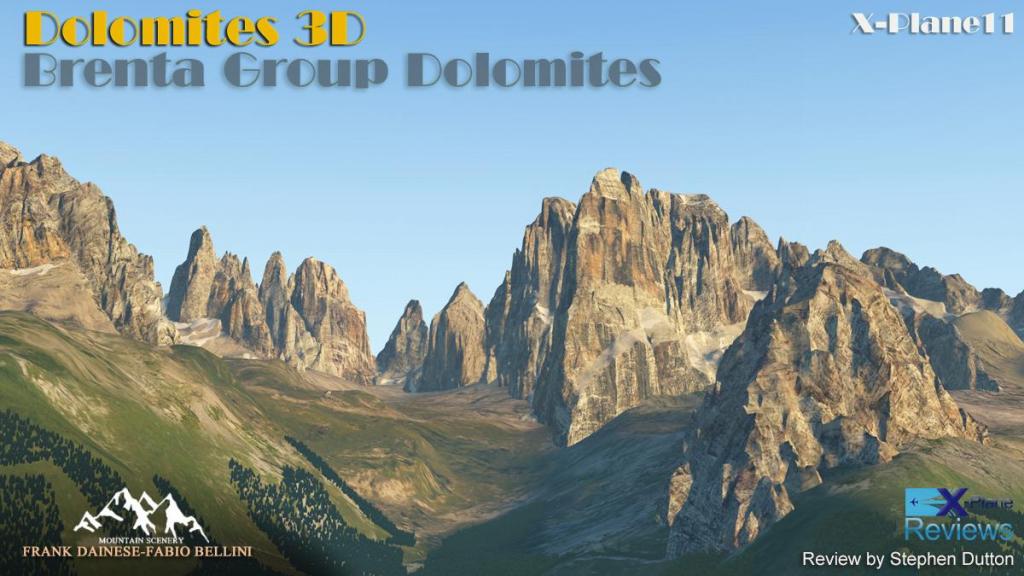-
Posts
2733 -
Joined
-
Last visited
-
Days Won
354
Content Type
Profiles
Forums
Articles
Everything posted by Stephen
-

News! : X-Plane goes 11.50 final
Stephen replied to Stephen's topic in News! The latest developments in X-Plane
Check out my X-Plane11.50 post on how to set the correct reflection detail: Laminar Research : v11.50 Beta - Vulkan/Metal API by Laminar Research The settings are complicated but it is noted on how to get the best results under "Reflection Detail".- 3 replies
-
- laminar reseach
- x-plane11
-
(and 2 more)
Tagged with:
-
Scenery Review : Brenta Dolomites 3D by Frank Dainese and Fabio Bellini This is the fifth and final of the five sceneries that will cover the Dolomite Mountain Ranges in the eastern north of Italy. This new area covers the Brenta Group which is set southwest of the four other packages including the Drei Zinnen National Park, Cortina - Cadore, Belluno and the Western Dolomite areas. Here are the five regions... with the new Brenta Group which is in Green... Drei Zinnen National Park in red, Cortina-Cadore in yellow, Belluno in purple and the Western Dolomites is in Orange. This scenery is unusual in that it does not adjoin or over-lap any other of the preceding sceneries, and actually stands alone. You can of course easily just fly across the Casies Valley from the Val Gardena Valley and you are right in there, so the new Brenta range is not what you would call separated, separated, but just does not also either actually require the other packages to work overall. The Brenta Group or Brenta Dolomites (Italian: Dolomiti di Brenta) is a mountain range, and a subrange of the Rhaetian Alps in the Southern Limestone Alps mountain group. They are located in the Province of Trentino, in northeastern Italy. It is the only dolomitic group west of river Adige. Sometimes called the "Western Dolomites". As part of the Dolomites, the Brenta Group has been officially recognized as UNESCO World Heritage Site under the World Heritage Convention. Our route takes us around the base (or valleys) around the Brenta Group, Starts in Pinzolo and ends at the Rifugio Dos Sabion, the orange line represents the point that the custom scenery stops in the package at the northern aspect. There is only one airport XLIPN (Grass) at Pinzolo in the scenery, so we will start there. Pinzolo is situated in the Rendena Valley, Italy and the airfield is set central of the township. The grass runway is extremely long (over 3000m) but a good one... Elevation is a high MSL 2395 ft and that is in the valley. The grass strip airport is quite basic with a few reception/terminal buildings and two large rusting hangars, the airport is sort of fictional as a grass airfield was built in Pinzolo to facilitate VFR flight with a runway of 700 meters, but there is a real helipad at the Madonna Di Campiglio - Pinzolo Helipad (see below) Not noted or assigned a ICAO is a H-Pad at the airport and it is just set past the reception buildings. I am back in the Bell 407 for this section after a sound (engine) fix, which is a much lighter and smaller aircraft than the heavier B412 and more suited to the area. The main central part of Pinzolo is set to the north of the airstrip... Custom objects and there are thousands (or tons of thousands throughout the whole five packages) are excellent, the reference to the local alpine context is very good, the all (important) Italianate churches references are also well done including the Church of San Vigilio and the Church of Saint Vigilius of Trent that stands in the town. Notable are the industrial buildings as well, as these valleys do have quite a lot of industrial aspects, football (soccer) fields are also very well represented thoughout the scenery. Also reproduced are all the main lifts (cable) in each of the tourist areas throughout the scenery, it can turn into a game in listing and finding them all... Madonna di Campiglio and Pinzolo are the main tourist centres with the biggest lift networks. Heading south you pass over the Palu sports fields and then the tail end of Pinzolo. Vilages of Bocenago, Spiazzo, Vigo Rendena and Porte di Rendena are all placed down the Rendena Valley are all spread out in front of you... At the southern most point of the scenery you break into a huge Y shaped valley and commune of Tione di Trento peaks into view and the commune is well known for production of being a specialist of divine candles (the long ones in churches). The candle factory is there, as well as a large hospital in the Tione Hospital (a H-Pad HELTI is located at the hospital), and a lovely football ground. We turn east and up the Giudicarie valley these villages and communes here were combined to create the Comune di Tre Ville.... with Preore and Ragoli at the centre. "Giudicarie", means "judicial districts" and the name goes back to legal traditions of the Middle Age. The one thing I found in spending hours following valleys around the significant areas of these packages are surprises that can come around the next bend, in this case it is Stenico and it's famous Stenico Castle. I decide to take a loop back around to get a closer look at the commune and the castle... If you do go back to Dainese and Fabio Bellini's Eiger 3D package, I was not too keen on the base valley textures as they were quite basic. There has been a significant effort throughout the whole Dolomite series to give the valleys a more realistic look and feel, and they are certainly far more detailed and convincing. With each new package there seems to be more fill and as became more focused on these aspects and here quite noticeably in the Brenta package again there is far more detailing and more realistic elements added in, and I am going to guess here and say that they are vineyards. First a swoop over Stenico and the Chiesa Parrocchiale di San Vigilio church. The Stenico Castle is a fort on a steep hill, surrounded by the Brenta Dolomites and is situated at the foot of the Paganella Plateau. It is a seat of power built on a spur overlooking the roads of communication towards the Valli Giudicarie, and the Castello di Stenico dates back to more than 2000 years, and was first built as a refuge for the Stoni - a proud Alpine population exterminated by the Romans - from which the town takes its name.The beauty of the castle is due to its multi-layer style, because of all the changes and additions which took place throughout the centuries. Heading northeast from the Comano Valley and next up is San Lorenzo Dorsino and at the entrance of the Val d'Ambiez... at the end of the valley you get your first glimpse of the Brenta Group, and the peak of Cima Tosa from the south... but it is only fleeting at this low height unless you go up the valley closer to the range. San Lorenzo Dorsino is set high on the left... On past San Lorenzo Dorsino and the next experience is the huge Lake Molveno. The lake marks the boundary between the Group of the Brenta Dolomites (Campanile Basso, Croz dell'Altissimo, Sfulmini, Cima Tosa) to the west and the Paganella - Mount Gazza formations to the south east). In 1952, the lake was drained to allow the construction of collectors and conduits to feed the power plant of S. Massenza. On this occasion a petrified forest submerged at the time of the lake's formation was found on the bed of the lake. The analysis with radiocarbon carried out in the laboratory of nuclear geology of the University of Pisa has established that the formation of Lake Molveno dates back to the early Iron Age. (about 3000 years ago). Note the excellent X-Plane reflections, with Vulkan v11.50 now working you can finally get access to the feature and it is well worth the effort, it brings these mountain lakes alive. Top end (north) of the lake is Molveno. With a population of 1,138, Molveno is a resort town is a hikers and mountaineers, destination. Again the Brenta Group of mountains show in the background. In reality Molveno is the boundary on the east side of the scenery, but you can still head north and as can connect up with the Casies Valley. You do lose the custom ground textures past Molveno and the custom objects as you are now going back into X-Plane default territory, but I have ShortFinal's Global plugin working and the Italian autogen continues on the communes and villages of the valley, the transition actually works out quite well, certainly nowhere as good as the custom placed objects obviously, but it does work well in context. Andalo, Maso Milano are the first points going north, and just past Maso Milano there is a valley connecting to the right and this is the only route through from the Casies Valley... The point of this exercise is that if you want to approach the important aspect of the Brenta scenery from the north from the other Dolomite packages then this is the only route you would or can take, and you would go north and follow the communes of Denno, Pavillo until you reach the Lago di Santa Giustina. You then are going to flip around the northern end of the Brenta Group range to go down the western Val di Sole (Sole Valley)... ... The Sole Valley is not bland or boring at all, but again the ShortFinal's Global plugin does make a significant difference here. At Dimaro there is a tight spur valley to the left, it is extremely hard not to fly straight on and miss it.... .... the valley is lush but also tightens up as the elevation gets higher, so you have to go up and climb over... but you are on the right route. At near the top of the elevation is Campo Carlo Magno, and you notice that the custom scenery is again in vogue, and high to the left are now again the peaks of the Brenta Group. Over the ridge and below is Madonna di Campiglio, which is a major ski resort. Madonna is the main point of access to the Brenta Dolomites, with its famous via ferrata, with the ski lift to the Passo Groste taking one directly to the northern end of the via ferrata network. The ski area around Madonna has 57 lifts and 150 km (93 mi) of ski runs, with a capacity of more than 31,000 people per hour, rises to 2,600 m (8,530 ft), has 50,000 m2 (12 acres) of snow park. Once past Madonna di Campiglio then to the left you get the full breakout view of the Brenta Group. Brenta Group The Brenta Group consists of three sectors in the Southern Sector, comprising the Tosa massif, the Ambiez chain and the subgroups of Vallon, Fracingli, Ghez. The Central Sector, comprising the Sfulmini chain and the Cima Brenta massif as well as the subgroups of Monte Daino, Gaiarda/Altissimo and Grostè. And the Northern Sector comprising the Northern chain and the subgroup of La Campa. Southern Sector Significant peaks right to left is Cima d’Ambiéz (3102m) the range set behind, Cima Tosa (1,521m) and the Crozzon di Brenta (3,135m) are all presented here. The face of the Crozzon di Brenta is the highlight of this scenery package... and it is extremely well done. For the construction of these expensive 3D models of Dolomites then DEM data were used and further corrected with 3D graphics programs. Subsequently the High-Definition textures were applied in 4K resolution, obtained from high definition photos. The positioning on the modified meshes is very accurate, respecting the dimensions and main morphological characteristics of terrain. Central Sector The central sector has the Sfulmini chain, Campanile Basso (2,883m), Cima Brenta Alta (2960m), Campanile Alto (2936m) and the Torre di Brenta (3,014m) that make up the most Dolomiti style formations of the Brenta Group, all are tall needle or tower shaped rocks, they are also the most inviting to climb. Northern Sector The Northern Group is really two groups or main (west) and the smaller La Campa (northwest). First group consists of Cima Mandron (3040m), Cima Brenta (3,150m), Bocca del Tuckett (2648m) and Cima Sella (2919m). La Campa has La Cima Falkner (2999m) in the center; on its left is Cima Grostè (2,901m). Directly in front of the Brenta Group is our final destination in the HELDS H-Pad at the Refuge Dos Sabion. The start back at Pinzolo is now just slightly south further down the Rendena Valley. Lighting Overall lighting is not the main aspect of these sceneries... there is lighting of course, but it is mainly just housing (window) and the odd street lamps to create an alpine village feel, but in this package there quite a bit of it, so every major valley is lit... Overall it looks quite authentic at night and works very nicely in recreating the valley effect, odd buildings or the main significant custom scenery objects and the many football (Soccer) fields are also well lit in the scenery. ICAO Noted Airports and H Pads There is one airport and 6 H Pads in the scenery, and provided are: XLIPN - Airport - 46.1412447 010.7634422 – PINZOLO HELMV – HELIPAD - 46.1387412 010.9631447 – MOLVENO HELTI – HELIPAD - 46.0437433 010.7252189 – HOSPITAL TIONE HELCA – HELIPORT - 46.2193837 010.8221709 – MADONNA CAMPIGLIO HELN – HELIPAD - 46.2229214 010.8471456 – MONTE SPINALE HELDS – HELIPAD - 46.1670591 010.8078064 – DOS SABION HBRT – HELIPAD - 46.1725133 010.8758617 – REF.BRENTEI XLIPN - Airport - PINZOLO As noted in the review, XLIPN is central of Pinzolo, but the approaches are quite clean, and the grass runway is looong. HELMV – H - Heliport - MOLVENO Situated right on the lake it is a very pleasant place to have a break and take a look around at the lake and scenery behind. Approaches are very good. HELTI – H - Heliport - HOSPITAL TIONE H Pad is situated by the Hospital at Tione. Well done and the approaches are nice and clean, the feature wall is well done as well. HELCA H - Heliport - MADONNA CAMPIGLIO An odd looking structure at Madonna di Campiglio, but an interesting place to land... the full name is also interesting "Vigili del Fuoco Volontari Madonna di Campiglio".... and it is a real structure and the main destination for helicopter transfers in the Brenta area. HELN – H- Heliport - MONTE SPINALE A Pad set at altitude on Monte Spinale, set just to the north of the Brenta Group. There are a lot of ski lift cables on the north approach to be careful of... HELDS – H - Pad - DOS SABION Situated directly in front of the Southern Sector of the Brenta Group, it is a great destination pad at the Rifugio, it is well done as well. Watch out for the high winds though, they can make hovering tricky in the open at this altitude. HBRT – H - Helipad - REF.BRENTEI Situated deep in the valley between in front of the Crozzon di Brenta and Sfulmini chain, then the Rifugio Brentei (2182m) can be hard to find, but the experience is worth it with a nice stone memorial to look at. _________________________________ Summary This is the fifth and final of five sceneries from Frank Dainese and Fabio Bellini that cover the Dolomite Mountain Ranges in the eastern north of Italy. This new area covers the western, western area in the Trentino-Alto Adige/Südtirol region of the Brenta Group of mountains, this scenery unlike the other packages in Western Dolomites, Belluno- Southern Dolomites and the Cortina - Cadore region packages and the first package of the Drei Zinnen National Park has certainly become an enormous project of a scale not seen before in X-Plane before Areas recreated in this Brenta package includes 800 sq. Km, with the villages/communes of Madonna Campiglio, Pinzolo, Caderzone, Tione, Molveno, Stenico, Comano with over 14,000 custom buildings positioned. All the Brenta Group ranges include 3D models of Crozzon di Brenta, Cima Tosa, Campanile basso, Sfulmini, Brenta Alta, Cima Mandron, Cima Brenta , Bocca del Tuckett and Cima Sella. All the numerous mountains and glaciers are all very highly created mesh from DEM data 3D graphics programs, and the Hi-Res textures are all in 4K resolution. The focus mountains are simply excellent in their 3D reproductions and the highlights are Cima d’Ambiéz, Cima Tosa, Cima Brenta Alta, Campanile Alto, Cima Falkner and the sensational Crozzon di Brenta. A note is that the other packages in this series are not required to run this scenery and it could be regarded as a standalone These excellent representations of iconic mountain areas of the world are for exploration, sightseeing or just plain exploring... and you could throw in a bit of geography as well. All are very highly detailed of the areas they represent and the mountain ranges are of course the stars and the focal point. Over the first half of 2020 I have explored through these amazing Dolomite packages a world renowned. It is over the five reviews it became a really huge signicant area to explore and experience, for me it has been a huge experience just cover the project in it's full and sheer size Hugely popular and yes I love these amazing and hugely detailed and now extensive sceneries that can change your perspective of iconic mountain areas and allow them to come to life in your simulation world... Highly recommended, so all done and Dolomite explored! ______________________________________________________________________ Yes! Brenta Dolomites 3D by Frank Dainese and Fabio Bellini is NOW available from the X-Plane.Org Store here : Brenta Dolomites 3D Price Is US$22.95 Customer who already own Dolomites 3D - Drei Zinnen Park, Cortina, Belluno, Western can get this new scenery for $5 off. Please go to the original invoice for coupon code Features 800 sq. Km Pinzolo Airfield(XLIPN) with14 Heliports in strategic sites. Many villages: Madonna Campiglio, Pinzolo, Caderzone, Tione, Molveno, Stenico, Comano.. Over 14,000 buildings positioned, with many buildings rebuilt. All 3D models Brenta groups: Crozzon, Cima Tosa, Campanile basso, Sfulmini, Brenta Alta ... All the vegetation mapped Inserted hundreds of polygons / textures to reproduce the photo-realistic terrain Reproduced the main lift-plants, in particular the Madonna di Campiglio... Reproduced all the main refuges in the area: Brentei, Tuckett, Alimonta, Agostini, Pedrotti, Grostè. ... The fifth part isn't connect with others parts of Dolomites. WT3/Traffic Global: Your joking of course! no, you are on your own here Requirements X-Plane 11 Windows, Mac or Linux 4GB VRAM Minimum - 8GB+ VRAM Recommended Download Size: 630MB Release and Review version 1.0 (4th September 2020) Installation Download scenery file size is download 630mb and with the full installation installed in your custom scenery folder as there are Twenty One install folders in the order below in the .INI File (included and the listing below also includes the Drei Zinnen/Cortina/Belluno/Western packs). The "Dolomiti2_lib" library is not required if you already have it installed. SCENERY_PACK Custom Scenery/D1A_DOLOMITI_3D_Part1/ SCENERY_PACK Custom Scenery/D1B_AIRPORT_LIVD/ SCENERY_PACK Custom Scenery/D1C_CableWay_Dolomitti1/ SCENERY_PACK Custom Scenery/D1D_PUSTERIA_Comelico/ SCENERY_PACK Custom Scenery/D1E_MISURINA/ SCENERY_PACK Custom Scenery/D1F_AURONZO/ SCENERY_PACK Custom Scenery/D2A_DOLOMITI_3d_Part2/ SCENERY_PACK Custom Scenery/D2B_AIPORT_LIDI/ SCENERY_PACK Custom Scenery/D2C_CableWay_Dolomiti2/ SCENERY_PACK Custom Scenery/D2D_CORTINA/ SCENERY_PACK Custom Scenery/D2E_CADORE/ SCENERY_PACK Custom Scenery/D2F_CRODALAGO/ SCENERY_PACK Custom Scenery/D3A_DOLOMITI_3D_Part3/ SCENERY_PACK Custom Scenery/D3B_CableWay_Dolomiti3/ SCENERY_PACK Custom Scenery/D3C_AGORDO_ALLEGHE/ SCENERY_PACK Custom Scenery/D3D_BELLUNO_Piave/ SCENERY_PACK Custom Scenery/D3E_VAL_CORDEVOLE/ SCENERY_PACK Custom Scenery/D3F_VALLE_PRIMIERO/ SCENERY_PACK Custom Scenery/D3G_Zoldana_Fiorentina/ SCENERY_PACK Custom Scenery/D4A_DOLOMITI_3D_Part4/ SCENERY_PACK Custom Scenery/D4B_CableWay_Dolomiti4/ SCENERY_PACK Custom Scenery/D4C_VAL_BADIA/ SCENERY_PACK Custom Scenery/D4D_ALPE_SIUSI/ SCENERY_PACK Custom Scenery/D4E_FASSA/ SCENERY_PACK Custom Scenery/D4F_GARDENA/ SCENERY_PACK Custom Scenery/D4G_SMARTINO/ SCENERY_PACK Custom Scenery/D4H_VAL_CEMBRA/ SCENERY_PACK Custom Scenery/D4I_VAL_FIEMME/ SCENERY_PACK Custom Scenery/D4J_VAL_FUNES/ SCENERY_PACK Custom Scenery/D4K_RENON/ SCENERY_PACK Custom Scenery/D4L_VAL_DEGA/ SCENERY_PACK Custom Scenery/D4M_LocherAirfield/ SCENERY_PACK Custom Scenery/D1G_Exclusions/ SCENERY_PACK Custom Scenery/D2G_Exclusions/ SCENERY_PACK Custom Scenery/D3H_Exclusions/ SCENERY_PACK Custom Scenery/D4N_Exclusions/ D5D_MOLVENO_STENICO D5B_CableWay_Dolomiti5 D5C_PINZOLO_CAMPIGLIO D5A_DOLOMITI_3D_Part5 SCENERY_PACK Custom Scenery/Dolomiti2_lib/ SCENERY_PACK Custom Scenery/MESH_DOLOMITI1/ Total scenery installation (Brenta) : 646mb The ShortFinal Global SFD plugin is highly recommended with this scenery. Documents One manual with notes ______________________________________________________________________ Scenery Review by Stephen Dutton 12th September 2020 Copyright©2020 : X-Plane Reviews (Disclaimer. All images and text in this review are the work and property of X-PlaneReviews, no sharing or copy of the content is allowed without consent from the author as per copyright conditions) Review System Specifications: Computer System: Windows - Intel Core i7 6700K CPU 4.00GHz / 64bit - 32 Gb single 1067 Mhz DDR4 2133 - ASUS GeForce GTX 1080 8Gb - Samsung Evo 512gb SSD Software: - Windows 10 - X-Plane 11.41 and tested in v11.50b15 (fine) Addons: Saitek x52 Pro system Joystick and Throttle : Sound - Bose Soundlink Mini Plugins: Global SFD plugin US$30.00 Scenery or Aircraft - Bell 407 XP11 by Dreamfoil (X-Plane.OrgStore) - US$35.00
-
News! : X-Plane goes 11.50 final Laminar Research have announced that X-Plane has gone 11.50 final. The statement is here: "X-Plane 11.50 Released, introducing Vulkan and Metal Rendering X-Plane 11.50 is a pivotal update to the app that provides faster graphics processing, fewer visual stutters and an overall increase of Frame Rate (FPS). Taking advantage of the latest rendering technology, X-Plane 11.50 ships with compatibility for Vulkan on Windows/Linux and Metal on Mac. Think of these as the language of your graphics card (GPU). We have measured improvement across a variety of different GPUs, including both AMD and Nvidia-built cards. As always, performance results with Vulkan/Metal will vary from user to user but we are quite pleased with the aggregate improvement". Details of 11.50 are: "X-Plane 11.50 is a major update that completely rewrites the rendering engine to use modern rendering APIs: Vulkan (on Windows and Linux systems) and Metal (on Mac). It is now out of beta testing and available to all X-Plane users! This version includes new options in the Graphics Settings screen to enable Vulkan or Metal, which require a restart of the sim to go into effect. Please note that the first load time with Metal and Vulkan will be surprisingly slow. This is lots of shaders/pipelines compiling for the first time; subsequent runs will be faster. Prior to 11.50, X-Plane used OpenGL exclusively. OpenGL is a standardized way to talk to a computers graphics card and put images on the screen. With version 11.50, X-Plane introduces Vulkan and Metal. These are similar standards but they are more modern and efficient than OpenGL. We chose to undertake this project because we were unsatisfied with the performance of X-Plane running OpenGL. This shortcoming was particularly visible in the form of stuttering, when the sim loses track of time and then jumps ahead. Vulkan and Metal work in a similar manner to provide images on the screen. Unlike OpenGL though, they were designed with modern hardware in mind. Vulkan and Metal simply reduce the amount of overhead necessary to talk to the graphics card. See the full release notes here for the list of all updated airports and the full list of changes/bug fixes. You can find instructions on how to update X-Plane here!" Comment courtesy of Laminar Research ______________________________________________________________________ News by Stephen Dutton 10th September 2020 Copyright©2020: X-Plane Reviews (Disclaimer. All images and text in this review are the work and property of X-PlaneReviews, no sharing or copy of the content is allowed without consent from the author as per copyright conditions)
- 3 replies
-
- laminar reseach
- x-plane11
-
(and 2 more)
Tagged with:
-
Laminar Research : X-Plane and the future in the new world order It was almost impossible to define X-Plane as an ongoing simulator in all the hype of the release of Microsoft's reinvention of it's original "Flight Simulator" product. For one only beta (and alpha) users had access to it and also for most of that final build periods they where also heavily restricted by a NDA or Non-Disclosure Agreement, and step out of line and you were severely wrapped over the knuckles... all in the name of creating a good impression. But the mega-changing simulator is now out there and warts and all, Microsoft can't hide anymore, but on that count neither can Laminar Research in their aspect of this now complete "New World Order". This analysis of the future is going to note the strengths and weaknesses of both platforms and have a sort of vision into the future of what simulation will be. First you would have noted that I only mentioned two simulators. There are certainly more simulation based platforms out there, like Digital Combat Simulator (DCS), Rise of Flight, Aerofly FS and the upcoming is the Squadron 42. But first and foremost we have to define a "Flight Simulator". A lot of those titles that say they are simulation are in fact just games with an aviation theme. This is a big factor to consider with even the new Microsoft "Flight Simulator 2020" or MSFS. In the aspect of "is it a game or a simulator?" The definition of a simulator is what we call "Study" grade, in other words the simulator can replicate the effects of an aircraft flying through the air but mostly in it's system depth in replicating the aircraft's systems to mirror the real systems on real aircraft. This aspect means that pilot's can train on these aircraft (not officially, but many current "study grade" aircraft are actually far better than official versions) to gain their real world licenses and study aircraft systems to improve their real world skills. Currently in reality X-Plane is the really the only fully "Study" grade simulator, MSFS is currently in it's release form only still a game... but obviously that aspect will change in the future but by how much is a big question to explore here. You may have noticed in the above simulator list I didn't mention Flight Simulator X (and the oddly named "Steam Edition") and it's post cousin PrePar3D by Lockheed Martin. Microsoft discontinued the FSX development way back in January, 2009, in that aspect the Lockheed Martin (with it's military connections) needed to keep the simulator alive. This created a licensing agreement on the foundation of using the base code of FSX... PrePar3D, and most addons in aircraft and scenery in FSX could easily be ported over to the P3D platform, but from it's very early incarnation the P3D was not ever really a public simulator as early access was only under a Academic License which was available for US$59.95, the full version was a whopping US$499, although a Pro license was available for US$199, and all this for an older source code simulation platform. To note the "Study" aspect. Yes a lot of FSX based simulators do have the deep study grade systems, but don't have real world aerodynamic flying qualities of which X-Plane does via it's aerodynamic model called "blade element theory". The first point to define in the "New World Order" is that both FSX (and PrePar3D) platforms will now slowly and gradually going to disappear, one for being simply obsolete (FSX) and the other not withstanding it's huge improvements is still FSX source code based, and P3D simply can't compete with MSFS. The second point is more interesting and actually the most vital aspect of the "New World Order". The actions of developers are the lifeblood of any simulator. When FSX was at it's most vibrant it had an arsenal of quality developers creating product to create an attractive platform. Carenado, PMDG, Aerosoft, Just Flight, A2A, Majestic, iFly and Captain Sim. In X-Plane it had it's own highly original developers; FlightFactor, Rotate, FlyJSim, Dan Klaue, SSG, ToLiSS, IXEG and only a few FSX developers crossed over successfully to X-Plane in Carenado,and Just Flight (both via Thranda or Dan Klaue). In most aspects the platforms were highly separated in context in that the core aspects of both platforms were very highly built on very different standards, and as noted by a leading X-Plane developer "I had to totally rip the guts out to rebuild it for X-Plane". In reality the two platforms were and are completely different from a development point of view, so one platform developer very rarely strayed over to the other's territory, and even if they did try then they completely mostly totally hated it, and I can't name one X-Plane developer that went to the FSX platform? (a very few scenery crossovers happened), so in most cases it was two completely different platforms that were completely absolutely different from each other. X-Plane itself has been in constant development since X-Plane 1.00 in 1995 which is now 25 years ago. There has been eleven versions of the simulator with X-Plane 11.50 the current version, mostly versions are released every four years and on that timetable the next version X-Plane 12 is due later this year. The release of MSFS in it's 2020 guise is not lost on the release of the next version of X-Plane 12. So now at this date is the understanding the current situation of simulation... so where do we go from here. Simulation now more alike than different The next most interesting point to understand about simulation is that unlike in the past the most prominent simulators are becoming more alike than in the past of their significant platform differences. In the olde world of FSX and X-Plane they were very if completely different in their platform standards, or simply worlds apart. But look closely at the new MSFS release and there is now more familiar to X-Plane users than differences, as on the surface the MSFS has that familiar Flight Simulator look and feel, but look closer and in most areas it matches X-Plane in the way it has been recreated. Debatable is how much of the new simulator has been actually duplicated (carefully as not to start court cases), but in many areas both now have very familiar internal structures. Outwardly this would seem to be a negative impact for the X-Plane simulator, but in fact it will be the main reason that both simulators will be able to build substantial users going forward from the huge gaming base that they both want to access. Again developers are the key. The number one aspect is that developers are a business, so they are primarily here to make a profit, in reality they don't care about your feelings or what version of the Cessna 172SP you want, if it sells and makes sales they will do the aircraft or scenery to fit the market. The core of the issue is that X-Plane has always come from a hobbyist angle, to "Make" more than "Buy", and with different platform standards then the money usually went to the FSX buyers. So making money in X-Plane is noted as "difficult" even "impossible" as there is a lot of product easily shared and actually free. That is fine for the hobbyist, but not great for keeping the actual simulator viable. X-Plane has noted it has grown up over the last few years, and mostly that has been the remnants of the outdated FSX users looking for a better simulation, they liked actually what they found on the X-Plane platform and far more than what they would actually admit too... so the foundation is there to keeping them in the X-Plane realm and not switching back to Flight Simulator or even better in using both platforms. One of the first big surprises of the release of the first product for the MSFS simulator was that the only two platforms in product were promoted, and that is MSFS itself and X-Plane. This is a very interesting aspect in the fact that the two simulators at their core are now more very similar than actually different, yes ground textures and layout will be different, but now any scenery developed for MSFS (or the other way around in X-Plane) can be easily be converted to the other. For a developer it is a "win win" situation of creating one product for two simulators at the same time, doing away with the very earlier FSX standards means also dropping its very different standards (and why both FSX and P3D are going to fade away). This is a huge bonus for X-Plane and creates even more product for the simulator without the significant differential development costs. The more interesting area will be in the same context for aircraft? If aircraft are created in MSFS more of in the same structures as X-Plane (PlaneMaker) then it also means that aircraft can be shared as well, again a bonus for each simulator (think of PMDG in X-Plane and Rotate in MSFS) it makes for an interesting scenario. Most would say that would be to the detriment of the X-Plane platform, but in fact the opposite is actually true, what is does mean is simply more product for both simulators. In fact in the current situation MSFS or no new FS2020 then developers would have still left or abandoned X-Plane because it is simply not returning their time and investment in the simulator, overall we a "tightfisted mean, even selfish bunch of users". In reality X-Plane can go one way or another... We can go back to the decade old situation of a mega MSFS and a hobbyist smaller X-Plane (most seem to want that scenario) or both platforms thrive off each other, and notably X-Plane has grown up over the last few years and to point has even thrown off it's tinkering ways, but that aspect is also the difference of why MSFS and X-Plane can actually thrive together. Is MSFS a game or a simulator Currently that answer is easy, it is simply a game. You can fly an aircraft of course and look around at the very pretty scenery, but that is nothing a good aviation based game can do... and to a lot of gamers that will simply satisfy their ambitions of being a (so called) pilot. That in reality is not simulation. I have watched a few (or a lot) of extremely bad so called aviation piloting in the promotion of the MSFS... simulation users they are not, they are just gamers getting their gaming jollies. I actually thought it was a very bad way from Microsoft to promote a serious simulation application, I think it turned the more die hard simulation users off the product than actually attracted them. The core situation is that until Asobo Studios (creator's of MSFS) can get a decent SDK or Software Development Kit completed then MSFS will not move forward into being a real simulator, yes that will happen and mostly not till 2021, but even then in how much depth in systems will it actually have. Remember X-Plane has had a year on year succession of being deeply developed in it's core systems that cover; real icing (not the visual stuff on the wings but the way the icing affects the aircraft's controls and systems), Navigation systems, Hydraulic systems, Fire Systems, Electrical buses, Turbine Pressures, Engine Bleeds, Cockpit and Cabin environments and so on, yes clever MSFS developers will create plugins to simulate all of these aspects, but X-Plane has them all already currently built in, and yes you guessed it in being a deep system "simulator". These systems have been created over decades of X-Plane versions and updates, and are deeply entrenched within the simulator, no new simulator can possibly redefine that detail in a few years, no matter of their resources. So the current MSFS is only the starting point and not in being an actual simulator. The deeper argument is how much control will Microsoft actually give the user. We have already defined the gamer, but the core simulation user is a wholly different species. Currently we can note that for MSFS to deliver the graphic capabilities it has, and don't get me wrong they are quite substantial, you are required to run MSFS on the internet, the point being is that the simulator you own is not the full simulator, it is a bit like being connected up to Rehoboam in Westworld or in reality it is Azure which is Microsoft's cloud services and server division. It controls you and not the other way around... it is the only way that MSFS can function on this scale, you download 120gb as a base, but still have to access 2 petabytes worth of Bing Maps' aerial imagery which are stored away on the Azure servers. So with MSFS you can never be a solely owned product, the other point is how much access will Microsoft give you to their servers, that I doubt very much. Updates from Asobo Studios will be the only access. X-Plane is (still) a sole product, you own it and all of it is installed on your own server, this is the aspect on if you want to change any of it (I call it morphing) you can, obviously you can't change the root or core files (and many still do that with the constant shader inventions) but anything else is pure open slaughter, and many users don't know of the word restraint. The core user is constantly tinkering with their simulator, so no two X-Plane simulators are actually the same, this does create complexity, but also that American way of wanting freedom to do what they want, when they want to. X-Plane was built on this open philosophy, hence it's "Hobbyist" tag, and the X-Plane.Org is the centre of the X-Plane universe with constant new ideas and content to rebuild or change your X-Plane world to your own specific ambitions. Why do simulator users stay so addictive to simulators, and this open framework aspect is actually the key. I am not saying that Microsoft will allow certain areas to be changed, but I doubt you will be able to create FSX v10.1 So MSFS is not FSX, in fact in modifying elements then X-Plane is more to the FSX framework than MSFS will ever be, so will that aspect define the differences between the gamers and core simulation users, so if you want to continue to create your personal nirvana sim, then X-Plane more than MSFS will be the only place you can seriously do so. Other aspects are also important of the current differences between MSFS and X-Plane. First X-Plane is multi-platform or covers users that use different operating systems in Windows, Apple OS and Linux, the main and only reason I was attracted to only X-Plane was that I used then a Mac computer, even then I have never used or downloaded a FS version. MSFS has currently a very limited range of aircraft. Airliners, General Aviation are catered for, but there are no military, helicopters, classic or even the downright weird aircraft available to fly.. to note X-Plane was also based on the ability to create your own aircraft and fly it in the simulator, that is still the core use for the dynamics and tools available. Converging platforms This article is all about looking into the future, but as we have witnessed with this 2020 year, is that your future predictions can come seriously undone via even a small change in circumstances. But as noted I see a more of a convergence of simulation than the usual wide differences of the past history of simulation standards and platforms, more important will be the huge increase of the user base as the net will be bigger to catch more users into the context of getting involved into simulation as a passion, a lot of new users are out there, and they just simply don't know that simulation exists. Which asks the question of is "simulation" an entertainment or a skill.... or simply a skill learnt through entertainment. For me it is the continuing refinement of my (online) flying skills. I came into simulation to fly aircraft from my childhood, but I still required the skills to fly them correctly. Ten years later that skill base is enormous, but I still need to train and practise in areas I still have weaknesses, that is ten years in consistent flying (and I run X-Plane on average 36 hours a week in doing reviews), but that is what also brings me back to the simulator over and over again. The skills are not just the basic airmanship flying skills, but also in how to fly the various and varied aircraft types and above all master their complex systems, yes I am talking about those study grade simulations, for that the simulator is always testing me, so the depth of the aircraft simulation is important to keep the interest. Most commentators note that MSFS currently blows the X-Plane simulator off the planet in terms of simulation, but as noted both have currently major deficiencies coming from different directions, in fact both simulators are not quite close in terms of where they need to be, but in completely different contexts. As noted again MSFS is certainly a ground breaking simulator in the aspects of the visual experience, but still quite hollow as a simulator under it's very extravagant exterior, the goal is to of course give depth to visuals, and both Asobo Studios and dedicated MSFS developers will focus heavily on those features, but to note it won't be done quickly or to the high level of what X-Plane currently has as standard, in fact there are many, many different areas to cover than just adding in a "Study" grade aircraft and payware scenery, it is in the details that need the work to make MSFS see it's full promise as a world defining simulator. Hollow is a word that MSFS will need to address, not only in it's systems but in the critical areas as well like weather, as again the weather system in MSFS is quite sensational, but only in a visual sense and more than a dynamic sense of the way it affects flight, and this aspect is a constant recurring theme. X-Plane is in the opposite situation, great depth of simulation but poor visuals. Certainly don't get me wrong on this aspect as X-Plane since the release of v10 has come an exceedingly long way in it's visual presentation, but in many aspects it has also fell way long behind the standard in what gamers expect in gaming experiences, in that 8 years or two version cycles it is a seriously long time in changes and with the advances in technology. X-Plane v12 In one aspect the timing of MSFS to release their "Wonderkind" simulator at this point in time is more to an advantage to X-Plane and Laminar Research than a release say in a years time and that X-Plane12 would have been released and on the table, it's features then defined and locked in. But with a before launch announcement of features and detail, it can give Laminar room to make adjustments to the feature process. Don't get me wrong, X-Plane12 was set out almost a year and a half ago as per the usual development cycle, work has already been long ongoing in the background, so in most areas the features will be already locked in and onboard, but the chance to cover areas that MSFS excels at can be at least addressed before the next version 12 announcement. Secondary note is will X-Plane12 make it's usual cycle November release date (or the release beta)... circumstances have thrown that aspect into some confusion as X-Plane 11.50 is late, very late, and almost over four months past the deadline and the beta process was extremely long and buggy as well. The Laminar core development coders were then also tied up just wanting to some sort of release point, and they have finally got there but at what cost to the development of X-Plane12. My guess is the release announcements will still be made in the usual November timeframe, but an actual beta won't now come until 2021. We will go through the details of what X-Plane12 requires to be in reference to the simulator market in reference to MSFS. (No I don't have inside information from Laminar, this is also not a X-Plane12 announcement, but a critical viewpoint on what is required in the v12 release to make X-Plane still a competitive if not a better simulator). Scenery and Mesh Let us first get this out there, there is no way that X-Plane or Laminar can compete with Microsoft's 2 petabytes of world mapping, it is simply not going to happen, but that is also not the be or end all of a simulator. To note that X-Plane (v10) was the first to actually use OpenStreetMap data in the simulator and the idea was clever and gave a semblance in creating an order in which gave shapes to the dynamics of recreating the real life layouts of the world. As noted the current mesh system in X-Plane is now eight years old, yes updated via some more updated DEM (elevation) data by alpilotx, but even he has been gone out of X-Plane for a few years now. So a new scenery mesh was always going to be top gong in any feature list for X-Plane12. MSFS will now just push that agenda far higher in the required quality of the mesh and texture detail. For everything since I started in X-Plane the biggest visual aspects have always been it's patchwork feel, this aspect is made worse in the (over) use of photo-ortho textures, other bad points are X-Plane's consistent loss of tiles (water mostly), tile cracks and extremely poor horizons. The one most striking thing about MSFS is the consistency of the mesh, it feels as one and you move around within that same consistency making it seem all very seemless. Doing thousands of reviews I have seen everything in scenery and the one thing that is a major issue is that developers try to keep new photo based mesh punters happy, so you can have even up to four or five different base meshes with a single payware scenery, worse the default version is usually not refined into the background of the default mesh... yes I hate it as I want a one world solution. One thing that MSFS has done right, is that you have to fit into the already processed mesh and not the other way around and in so creating a one world flow solution and Laminar need to learn from this, the problem is weeding users off their beloved photo-mesh and terrabyte storage. But overall for the simulator to be successful it has to be all of a one form and get away from that very distinctive "X-Plane Patchwork" styled look. Laminar did have their hands tied with OpenGL in creating a better mesh solution, but with the Vulkan/Metal intergration those restrictions should now be overcome. So a complete and new world modeling mesh should be the main and foremost feature of X-Plane12. Weather The one thing that really blew me away when sighting MSFS for the first time was the weather engine. It is a masterpiece of coding and the biggest overall challenge for Laminar Research. As noted the weather engine does look quite sensational, but it is not as effective dynamically, so again X-Plane has an advantage there, but like the above mesh, the current weather system is again two cycles old. Nothing can be stated more strongly than how the weather engine stamps the look and feel of a simulator. The only really effective current weather engine for X-Plane is xEnviro and it is a pointer on how a big a difference the right lighting, shading, particle and colouring can create a very immersive experience. The problem with xEnviro is that it is expensive, extremely slow development (still not available for X-Plane11.50) and always feels it is a buggy beta more than a complete solution, missing features like to be able to set your own weather conditions also makes it very unusable or even an non-effective tool for the setting of the required conditions for training and practise. MSFS weather engine has everything you can dream of in a simulator, instant changes on screen, adjustments, changeable ice and snow, and exceptional lighting and all in 3d particle modeling and simply overwhelms even the likes of xEnviro, and the current default X-Plane weather engine is simply relegated to a none starter. For X-Plane12 to be a truly great simulator the weather/environment engine has to be more than great, if brilliant, no area in the simulator needs the most attention and that is currently a very tall order, but I do think that Laminar have the talent and skills to take this very significant aspect of the simulator and make it work and it is certainly the one vital area that X-Plane can then compete with MSFS on the same level or at least a level the playing field. ATC In one area Laminar can easily compete with MSFS is in the ATC or Air Traffic Control. The ATC in MSFS is just a revision of the already (if old) effective ATC system, in other words "It works so don't change it". Somewhere in the backwoods of a room of Laminar's coding division is Tyler Young, and Tyler has been pounding away on the ATC feature for years, some speech improvements have flowed out and dribbles can be found in X-Plane Mobile, but otherwise the development aspect has been going on for almost the full cycle of X-Plane11, that is years folks, not a year. There are two scenarios to take on board, he has simply given up on the whole idea of a effective ATC system, or he has created a masterpiece, with X-Plane12 we will find out which of the scenarios is the correct one. Personally I think it is the second scenario, because if Tyler had given up he would have appeared doing another vane of coding and being more visual on the development site. One aspect of ATC makes it very hard to implement and that is the A.I. (aircraft), and truth is we simply don't use it, and never have. We use JustFlight's Traffic Global and WorldTraffic3 from Classic Jet Simulations, so how can you have an effective ATC when there is nothing there to talk to? So any good new ATC system has to have an extension aspect to cover third party applications on using their traffic as well as the inbuilt traffic system, in reality it should be based on the real world flight numbers and general aviation registrations, complex yes. But like everything else hopefully doable. Either way I really don't think that users will wait any longer for a decent ATC, in X-Plane12 Laminar will have to finally deliver that very feature. Objects As noted Laminar were very clever in using the OpenStreetMap data as a basis for their autogen. Will the current autogen feature still be in X-Plane12, well quite possibly. There is nothing wrong with the autogen system, but the development pace was extremely slow, as there is in reality only two artists working on the autogen, in most cases it was just one. As excellent as the work is (the night lighting is exceptional) then over two cycles and X-Plane 10 and 11 then the autogen has grown significantly, but still not even close to fast enough to create the virtual world in it's complexity, as noted without ShortFinal's excellent SFD Global addon we would still only have two in the US and European style autogen, it is simply not a fast enough pace and highlights the deficiencies of the advancement of MSFS to the current autogen status, in other words Laminar dropped the ball or lost the lead. I always noted that to make a realistic autogen work you needed two elements, a wide scoping autogen to do the layouts and the Icons/landmarks to cover the more intimate VFR aspects. To a point even the MSFS system has to do the same issues in that it can't cover all the smaller details like the missing Sydney Harbour bridge and Buckingham Palace block of flats, so still you need these landmark city packages to fill out the missing areas. Laminar did indeed create a few "Landmark" packages and again as good as they are they are just to minute to have any effect on any VFR visuals. It is noted that Laminar has recruited (finally) a large art team and noted they are mostly Eastern Europeans, so certainly the art or autogen will get a significant boost in X-Plane12, the results will be certainly interesting, but I still think that addon payware city packages will still be require to fill in the blanks, again the crossover factor will be interesting in that the same packages will be available for both MSFS and X-Plane. To note that most city packages currently being released in MSFS are also X-Plane based (which were originally FSX modeled, but the current quick conversions from only X-Plane sourced scenery to MSFS is significant). Another area MSFS has made an impact has been in fauna. FSX was littered with simply horrible trees with very poor jaggy low-resolutions and mostly blue halos around them, but in MSFS the trees and fauna is very good, 3d and have volume they finally get away from the 2d cardboard look of trees, ditto the excellent grass and far better than anything we have in X-Plane... after thousands of reviews I am really over poor trees, but one point is in MSFS the trees do look out of scale as in being too large? In this aspect Laminar have a chance to fix this forgotten area of X-Plane, as again in those patchwork looking ground textures and the serious need for something to cover them over. That lo-res mottled ground texture look is a very X-Plane looking style, and needs to be addressed and creative grass can cover and create a more viable eye level and realistic world. Extra Laminar always throw in something that you would never think about and then deem it essential, but more features including systems, lighting effects and even Garmin GTN 750 and Garmin G500 GPS instruments are also likely to be new features. Meshing Simulators If you read the above features that could be the future of X-Plane, then one thing becomes very clear, MSFS needs to become like X-Plane and X-Plane needs to become like MSFS, in fact if you take the visuals and highlight features from MSFS, and merge them with X-Plane's better diversity, better system dynamics and tools you get really the ultimate simulator. But currently both are very far from the ideal situation of simply having it all. You can see where all this is going over the next few years, as in reality the race is on, but as noted the future development will be mostly that the simulators will share more this time than be totally different than it was set out in the past. As their platforms are now significantly more closer than the same in being totally opposite each other, in fact it mirrors the real world in that Microsoft has currently taken the Apple approach in design and layouts with it's Surface and even Windows 10 software than the older Windows 7 legacy feel and applications... or a new if the same design direction, simulation will be the same in taking only the best if only direction and in an odd way the product will then become very similar. Obviously the above feature list for X-Plane12 (and that is very old promises included) is critical, but not impossible to create the next generation of X-Plane simulation, and it will be a very interesting story on how all this unfolds out. There will be really no answer of which will be the better simulator in the future as that aspect is in the hands of fate and change, but X-Plane will have on balance the diversity of allowing more OS operating systems and the more open user interaction to adjust your simulator to your own liking, VR - Virtual Reality and open cockpit builders are also more highly catered for, but ultimately it will come down to actual flying experiences of feedback from the aircraft, not only in the systems but with the environments around you.... after everything else, a simulator has to provide the basics of training and learning to be a pilot and heighten his aviation skills, and he is not there just to look at all the pretty scenery. Stephen Dutton Copyright©2020 X-Plane Reviews
- 32 replies
-
- x-plane
- laminar reseach
-
(and 2 more)
Tagged with:
-
Yes they did, but not very well by the forums... it is being refined.
-

Aircraft Update : Airbus A330-243 v1.2r2 by JARDesign
Stephen replied to Stephen's topic in Airliners Reviews
Framerate is impossible to define, as you noted you are running a very limited computer spec. I do note framerate if it has a definite impact on the performance of the computer, but my settings are what I define as middle ground, the sort that is required to get the basic return from the simulator... to note the JARDesign A330 is far much less framerate intensive than the A320U which actually is quite over heavy (10 frames) on frame rate in its current beta Vulcan/Metal form, but a final v11.50 release has yet been done either, so if you can run the A320U then the A330 will run far easily. -

Aircraft Review : Lockheed P-38L Lightning by Flying Iron
Stephen replied to Stephen's topic in Classic Aircraft Reviews
Yes very nice, brilliant work, but I would liked the P-38L to be a bit more refined for release, simple menu areas and a few bugs should have been resolved easily. -
To a point I agree with you, if the developer utilises the default ground mesh textures then yes the product could be cheaper... but in most cases the Lo-Res to the Hi-Res required for the airport detail would mostly require new ground textures, however Microsoft could have a deal to purchase such better resolution textures of the airport. I do like however the idea of one full texture mesh for both the surrounding environs and the airport textures themselves being totally seemless.
-
You have to already to have had purchased the scenery on another platform (XP,FSX,P3D) to get the discount from Orbx for MSFS, it is a crossover price, Plant City is a very small scenery, a test case.
-
Aircraft Review : Lockheed P-38L Lightning by Flying Iron Simulations Known by it's nickname the "Fork-tailed devil" or in German "der Gabelschwanz-Teufel" , the Lockheed P-38 Lighting is a twin-engined - twin boomed tail World War II era American piston-engined fighter aircraft. The main aircraft's role was as a general fighter, the P-38 was also highly utilized in various other aerial combat roles including as a highly effective fighter-bomber, a night fighter and as a long-range escort fighter when equipped with drop tanks. The P-38 was also used as a bomber-pathfinder, guiding streams of medium and heavy bombers and even other P-38s equipped with bombs to their targets. But the role the P-38 was most effective in was the aerial reconnaissance role, as the P-38 accounted for 90 percent of the aerial film captured over Europe. Post war it's aerial survey work was well known as it was also it's appearances as popular contenders in the air races from 1946 through to 1949, with brightly colored Lightnings making screaming turns around the pylons at Reno and Cleveland (think of Star Wars, and the air races). Flying Iron Simulations are back doing what they do best in creating WW2 era aircraft. First up it was the beastly Republic P-47N Thunderbolt, then the sublime Supermarine Spitfire Mk IXc... then oddly a glider called the Glob? This however is another wartime classic from the Flying Iron crew in the Lockheed P-38 Lightning and everything is alright with the world again. And a magnificent looking aircraft it is... First impressions are excellent, panel detail is simply overwhelming, but the Lightning looks like it was carved from metal, it wasn't of course but the metal reflections and mapping here is really, really good.... that is really good. You think you have seen it all, and nothing could be better... but here it is again at a higher refinement again, another step on the realism ladder, so all you can do is totally admire the detail and skill in doing work like this for us to enjoy. The P-38's exhausts were muffled by the turbo-superchargers, making the P-38's operation relatively a quiet aircraft. The two turbo-superchargers also provided the P-38 with good high-altitude performance, making it one of the earliest Allied fighters capable of performing at such altitudes as with a service ceiling of 44,000 ft (13,000 m)... this is a WW2 aircraft remember. The turbo-supercharger and exhaust system is very well modeled here. Looking at details it is important to note the aircraft's quite complicated aerodynamic history. The P-38 from early test flights revealed problems initially believed to be tail flutter. During high-speed flight approaching Mach 0.68, especially during dives, the aircraft's tail would begin to shake violently and the nose would tuck under (called Mach tuck) and steepening the dive. Once caught in this dive, the fighter would enter a high-speed compressibility stall and the controls would lock up, and the results usually was death. In 1941 flutter was a familiar engineering problem related to mostly a too-flexible tail, but the P-38's empennage was completely skinned in aluminum rather than fabric and was already quite rigid. At no time did the P-38 suffer from true flutter. But a lot of work, trial and error (mostly error) was required in fixes to stop the P-38's compressibility stalls... several ideas are shown on the rear elevators, and one idea was to place mass balances above and below the elevator, of which the weights are well represented here. Another trial was that another way of bypassing compressibility lockup, was riding it out using elevator trim, so a smaller and a quite powerful insert trim was inserted into the rear edge of the main elevator... The P-38's dive problem was finally revealed to be in the center of pressure moving back toward the tail when in high-speed airflow. The solution was to change the geometry of the wing's lower surface when diving in order to keep lift within the bounds of the top of the wing. In February 1943, quick-acting dive flaps were tried and proven by Lockheed test pilots. The dive flaps are installed outboard of the engine nacelles and in action they extended downward 35° in 1.5 seconds. The flaps did not act as a speed brake; they just affected the pressure distribution in a way that retained the wing's lift. They are operated here via the speedbrake lever, but they are as noted dive flaps not speedbrakes. Buffeting was another early aerodynamic problem. It was difficult to distinguish from compressibility as both were reported by test pilots as "tail shake". Buffeting came about from airflow disturbances ahead of the tail; the airplane would shake heavily at high speed.The problem was traced to a 40% increase in air speed at the wing-fuselage junction where the thickness/chord ratio was highest. An airspeed of 500 mph (800 km/h) at 25,000 ft (7,600 m) could push airflow at the wing-fuselage junction close to the speed of sound. Filleting solved the buffeting problem for the P-38E on and for later models. So the P-38 was quite a hard aircraft to sort out aerodynamically, but all the additions just made it a more formidable aircraft. Unlike most WW2 aircraft the P-38 is not a taildragger (yeah!), as it has a retractable tri-cycle undercarriage. Gear detail is very good, but these gear assembles were not overly complicated and quite simple in design. The modeling here though is very good and very authentic... ... you just have to love these cross-treaded Goodyear main gear tyres, as they look so real, but the wheel bay looks too small for the gear? It is not but the thick piping in there does get in the way of the retracting tyres? The Lighting comes with 1× Hispano M2(C) 20 mm cannon with 150 rounds, 4× M2 Browning machine gun 0.50 in (12.7 mm) machine guns with 500 rpg, up to 4000lb of bombs and carries 2 x Drop Tanks. It is a shame the nose panels don't come off as the magazines are quite spectacular in design. Cockpit glass is very well done (nice reflections), but a bit too clear and clean for me on a 80 year old aircraft? The surrounding metal work is however exceptional detailing. Cockpit The cockpit canopy is quite basic in a flip up top, and then you wind down each side window, so there is no rearward moving canopy... .... this means you can't have the canopy open while taxiing, and a lot of pilots hated it because it got very hot inside, they also hated the cockpit being cold as well, because when the P-38 flew up to those extreme high altitudes it got very cold and a heat suit was thus created to keep them warm, in which was the forerunner of the today's G-Suit. Cockpit's detailing is totally overwhelming. You are used now to these exceptionally well created cockpit environments, in fact you demand this sort of authenticity in the extreme detail (certainly at thisprice level), but that you can't take away the skills on delivering the wartime detail in such a comprehensive way, it is all VR (Virtual Reality) ready as well to heighten the experience, realism 101. Side winders will open the top canopy and roll down the side windows. I like the way each window does not go downwards evenly... note the lovely well done canvas seat, and quality seatbelt detail. No stick here but a grabbable chunky yoke that is a side right pylon arrangement (the yoke can be hidden by clicking on it). Instrument Panel The instrument panel layout is a bit of an ergonomic nightmare, it is worse in the air as we will see. Top left and standing out is the Standby Magnetic Compass, and set besides is the Suction Gauge and Clock. There is another compass in the Remote Indicating Compass set just below the whiskey compass. Next to that is the Directional Gyro. Below is a row of five dials, they cover from left to right: Front (Reserve) Fuel Tank Quantity Gauge, Altimeter, Airspeed Indicator, Bank & Turn Indicator and the Rate of Climb Indicator, of which you could say were your primary instruments. Two dials lower left cover: Rear (Main) Fuel Tanks Quantity Gauge and Hydraulic Pressure Gauge... the Landing Gear Warning Panel. Gyro Horizon or Artificial Horizon to you and me can be Caged or Uncaged via the lower knob (arrowed). Right panel has top row: Manifold Pressure (Left & Right Needles), RPM (Left & Right Needles), then far right the Coolant Temperature Gauge. Engine Gauges (Oil Temp & Pressure, Fuel Pressure) are on the second row with the Carburetor Air Temperature Gauge below the Coolant dial. Twin Ammeters and below are the main Generator Switches (in red) Shelf switch panel is quite comprehensive. Far left are three circuit breakers followed by the Oxygen Cylinder Pressure Gauge then the Magnetos Master Switch and Magnetos (Left and Right). Oil Dilution & Engine Primer Switches and Starter/Engage Switches L&R with the lighting array of switches that covers: Wing & Tail Position Light, Landing Light Switch, Gun Heater Switch, Compass Switch and the big knob is the Instrument Light Rheostat, finally far right is the Voltmeter. Set out front lower are the Prop Feathering Lights and Prop Feathering Switches, Oil Cooler Flap Switch (Left) and Oil Cooler Flap Switch (Right), main Battery Switch, Pitot Heat Switch, Coolant Flap Override Switches, Intercooler Flap Switches and the final knob right is the Cockpit Light Rheostat. Left side lever panel is excellent, but slightly complex to use... there are some very good guidelines in the manual on how to get the best out of the operating conditions of the Allison V-1710-113 V-12 liquid-cooled turbo-supercharged piston engine, 1,600 hp (1,200 kW) WEP at 60 inHg (2.032 bar) and 3,000 rpm (the Right-hand rotation is fitted to the starboard engine). The red levers are obviously the twin Throttles, set next to them are the Propeller Governor levers and the Propeller Selector Switches are set centre panel. Top panel left are the twin Mixture levers and an Air Filter Control. There are four modes for mixture: Idle Cut-off, Auto Lean, Auto Rich and Emergency Rich.... The engines each drive a Curtiss Electric, constant speed propeller. The desired prop RPM is selected by the pilot via the Prop Levers, and a governor adjusts the pitch of the propeller blades in order to achieve the desired RPM.... On the side is a very nice Elevator Trim Tab Wheel. Armament panel covers the Bomb-drop Tank Master Switch, Bomb-drop Tank Selector and Arming Switches. Noted to right (arrowed) is the Landing Gear Control Handle. Buried deep down the left side of the seat is the Fuel panel. The P-38L aircraft is equipped with 2 Main tanks, (93 Gal Each) 2 Reserve Tanks (60 Gal Each), 2 Outer Wing Tanks (55 Gal Each) and can carry up to 2 Drop Tanks (165 Gal Each). And all are controlled via these two Fuel Tank Selectors, fuel needs to be pumped and those Fuel Pump Selectors are positioned below the tank selectors. There are five pumping options: Drop Tanks (if no drop tanks installed, this will also shutoff fuel flow), Outer Wing Tanks, Main Tanks, Cross Suction (Crossfeed – draws fuel from the opposite side) and Reserve Tanks. On the floor is the; Oxygen Flow Indicator and Oxygen Knob. The yellow indicator is the Rudder Trim Tab Control... .... on the yoke are three items, one is the (red) Dive Flap Control, and set behind on the arm are two switches (arrowed) that cover the Bomb/Rocket Selector Switch and the Gun/Camera Selector Switch. On the right is the Flap Lever Control, Bendix/King KT76 Transponder and ICOM IC-A210E Radio, deep down the right side of the seat is a Aileron Boost Control Lever (non-working). Menus The menus are accessed via pressing the centre of the yoke, this brings up an iPhone style interface and menu selection. it is called the "FlyingIron UI Tablet" There are eleven selections. First one left is AVITAB, the Avitab plugin is built into the aircraft plugins folder so you don't need to download the plugin separately. Second tab is CHECKLISTS, which is pretty basic, next is FLIGHT SETUP which is basically a ‘Weight & Balance’ page. It can be used to set fuel loads, check the aircraft weights & distribution, adjust & reference the CG Position & change various Aircraft configuration settings. External Tanks can be set and toggled ON/OFF here also. Fourth tab top row is the (default) GARMIN530 GPS. This selection will install the GNS530 on the lower part of the main instrument panel, and of course the pop-up panel is also available... The first two selections on the second row are noted as MAPS (but it is the X-plane Map screen as a Popup window) and IOS STATION which again just opens the default Instructor Operation Station (IOS) window. Third tab second row is the GROUND SERVICES which allows for configuring Static elements on/off as well as replacing the X-plane default Ground Services window. (Static Elements... Chocks, Tie-Downs and GPU are not yet available). Fourth tab is the EFIS which features additional digital Flight Instruments for reference in flight, two Forward looking cameras, as well as an Autopilot Control Panel (functional). Some user note that the P-38 didn't have an autopilot, well the last versions for aerial survey work did, but not like here in a S-Tec Fifty Five? (a lot of the functions on the S-Tec don't actually yet work, the heading for instance) There is a COMMS tab, but it doesn't work either (will be a pop-up Radio panel) and an AIRSHOW FX? selection that is also still underdevelopment. There is another separate menu in the SETTINGS PAGE, this is accessed via the gear icon bottom right. Currently it only shows the option to turn engine damage off or on. Flying the P-38L Lighting You sit extremely close to those propellers, and the engines are also set close either side of you.... Engine start-up is different everytime as one or the other the other Allison V-1710-113 V-12 won’t always catch straight away, so you make take multiple attempts to fire them up, again there is a lot of help in the manual. it is noted "custom starter system to more realistically recreate the difficulties of starting up a massive engine like the Alison V-1710. Therefore, please pay careful attention to the checklist and ensure all steps are completed in order, otherwise you may have a difficult time starting the engines." Flying Iron have gone out of their way to capture real FMOD Sounds designed and built from professional recordings of a real P-38 and Allison V-1710 aero engines, they certainly feel (even in their bass movement) very realistic in the cockpit. What I am not crazy about is the sometimes static animation of the propellers in an attempt to create a slight engine hesitation at idle speeds, it doesn't work and looks crappy.... it is not really needed either? A bit of power and your away, you can use the throttle of the left or right engine to help in turns, the P-38L feels very nice on the move... the two main wheels are equipped with differential toe brakes, as well as a free- castoring nosewheel. The nosewheel is easily steered either by using rudder inputs for slight turns, or by using differential braking to pull the nosewheel into a sharper angle and that allows for a sharp turn. .... you sit high, very high and even feel a little exposed (to being shot at) and at the same time it feels very closed in, but without the taildown feel and the level taxi view the P-38L feels more like a modern jet fighter than a WW2 relic... There is a very nice pilot figure in full WW2 flying gear, but he is not animated. Almost immediately you are faced with a dilemma, the Altitude instrument is buried behind the left yoke handle and the Airspeed Indicator is barely visible either? and all the primary instruments are all very badly placed.... your choice is hard, in being authentic or hide the yoke? you really have no choice. You put the twin-throttles up and they don't seem to cut the air... then they catch in with huge thump as you are suddenly propelled forward. To note that the main gear is slightly floating above the ground, were as the nose wheel is correct, giving the aircraft a sort of slight nose down feel on the ground. You simply shoot like a bullet down the runway, the aircraft is amazingly fast, it will stay completely straight as well because there is no single propeller asymmetric blade effect on the P-38L, the counter-rotating blades work to eliminate out those usual yaw tendencies, but you still sort of hang on hard and a bit like being a bareback rodeo rider on the back of a bull in trying to control all that power and speed via gripping the yoke with absolute gutso. The Lighting takes or gulps up a lot of runway before gripping the air around 150 MPH, but once it takes hold.... ... you can then use all of that famous available climb rate to it's best advantage. Officially it is a Rate of climb: 4,750 ft/min (24.1 m/s), or nearly 5,000 fpm, and you feel it and love it. For an eighty year old aircraft the performance in the P-38L is simply phenomenal, with a top speed of 414 mph (666 km/h, 360 kn) on Military Power: 1,425 hp (1,063 kW) at 54 inHg (1.829 bar), 3,000 rpm and 25,000 ft (7,620 m) or a cruise 275 mph (443 km/h, 239 kn) it is almost early jet fighter performance... .... but you can't push your luck too far either with an 80 year old aircraft. Keep the power on hard and climb too steeply and the Allison V-1710 engines will revolt with streams of black smoke and a loss of top end power, this was an earlier flight! You can turn off the "Damage/Wear" setting but it is very good here, a note is that you have to comfort the aircraft to get the best performance out of it. There are a lot of details for the best "Engine Management" via the Supercharger, Manifold regulators and the Intercoolers, Temperature & Fluids need a careful eye as well. So there is a lot of depth from Flying Iron in the way you manage these decades old systems. 10,000ft was super easy at a cruisy 200 MPH and 2500 fpm climb rate, at 175 MPH you can climb slightly harder and faster, but you have to look around the yoke to see the Altitude dial all the time or shift your view left and stay there. When climbing however above 10,000ft, the electric fuel booster pumps must be set to ON & to EMERGENCY MODE, otherwise the engines will not receive sufficient fuel pressure. .... trimming and finding that aircraft balance is super easy, the P-38L will sit there with minimum input and just cruise, in reality the autopilot is not required (the heading adjustment doesn't work anyway). So slight adjustments are all that is required to the Elevator Trim to find that sweet spot. The P-38 was well renowned for it's very easy flying capabilities that sort of coaxed pilots into a false sense of security, it may have been those none pressuring counter-rotating propellers, combined with a natural nice balance of the airframe that made this aircraft extremely easy to fly and for long distances of a combat range of 1,300 mi (2,100 km, 1,100 nmi), of which was the P-38s forte (A ferry range with external tanks was an exceptional 3,300 mi (5,300 km, 2,900 nmi). This benign characteristic only obviously compounded the dangers of the compressibility stalls. I like the way the V-1710 engines don't run perfectly performance wise aligned, to do that you have to adjust the throttle levers, keep them together and they feel quite different in their different power outputs. If flying really high then oxygen to the pilot can be switched on the via the red shutoff valve, the valve located on the floor aft of the control column and the movement of the blinker indicates oxygen is flowing to the pilot. Lighting The P-38s lightning is pretty basic overall, just two adjustments covers the instrument background lighting, and a side frame mounted spot light facing the instrument panel, but be warned in taking the spotlight too low in that it is very hard to re-find the knob... ... but it is a nice cockpit to be in at night. External lighting is also basic, Navigation lights, Position (tail) lights and one left wing landing light covers it. KRAL Landing The zone between flying and having a serious stall is quite small on the P-38L, your goal is an approach speed of 150 MPH, but that is easier to say than done, the aircraft just wants to stall at that critical point, total stall is noted at 105 mph (169 km/h, 91 kn), but here it feels far higher than that... ... put the gear down and the drag makes it even worse, so the Lightning is quite a handful in this slow gear down configuration. Set the flaps to full down and the loss of power will suddenly stall you, so your aim is 150 MPH with the flaps down and to do that action beforehand at height as yes the drag here is so significant, and if you are at a low height you could simply stall yourself into to ground. Approach height is also significant, you can't be too high or too low, you sort of have to perfectly angle yourself in at just below that 150 MPH speed limit, your aim is for a slope or glideslope of around 120 MPH to 130 MPH... ... it is extremely hard to get right as all that is screaming loud in your head is "STALL, STALL, STALL"... so you need nerves of steel to hold it right. Your aim is for a final over fence of around 100 MPH, and then a slight flare to settle you down onto the runway... that is the general idea, but translating it into real flying is something quite different... ... so the landing phase requires a lot of practise and notably hitting the speed and altitude marks perfectly, and the P-38L is absolutely totally unforgiving if you get it wrong, in that aspect it is a very hard aircraft to land and requires a lot of practise to get it absolutely perfectly right... the landing aspect in the P-38 is very demanding and requires skill. Liveries There are nine liveries and all are very authentic to the period. There are some famous P-38 aircraft in there as well including the Yippee, Marge, California cutie, Isty Bitsy, The Flying Dutchman, Wishful Thinking and the default is Down Beat. Summary This is Flying Iron's fourth aircraft for the X-Plane simulator after the Republic P-47N Thunderbolt, Supermarine Spitfire Mk IXc then a glider called the Glob, in the Lockheed P-38L Lightning. This is the Twin-Engined-Twin Boom tailed aircraft that was one of the most significant aircraft in the Second World War Pacific Theatre, the P-38 it was also highly accountable over Europe as well for it's high altitude long-range escort fighter and aerial reconnaissance roles. Flying Iron focus on these excellent warbirds, and the Classic P-38L is very well recreated here. Modeling and period detail is simply extraordinary, their metal and mapping skills are very, very good, this is certainly a very good Lightning aircraft. There are no areas to fault in the extensive cockpit detailing, as the authenticity is spot on and you feel the P-38L in all it's magnificence, sounds are of the real Allison V-1710 aero engines and sound excellent, most of the aircraft's systems are in depth with great wear and tear features to give the aircraft an aging feel. You also have to manage this warbird well to get the maximum performance and durability out of the airframe, it is also easy to fly and then damn hard to land, the famous compressibility stalls are well replicated here as is the working dive flaps to get you out of trouble. The aircraft is also totally VR - Virtual Reality ready. Overall the aircraft is sensational, but there is a lack of final finish in the final details and bugs. Menu's are not completed (static elements, missing apps), annoying propeller static animations (seriously annoying) and even the manual if even already comprehensive is still missing vital areas, main gear wheels are also not in touch of the ground... again the aircraft is just one of those projects that needed an extra month to wrap up the details and no doubt a few updates will cover the missing or buggy items quickly, but for the price you could expect the P-38L to be more finalised as it is worthy of the price, an update Skunkcrafts application is however included with the package. Flying Iron do turn out exceptional warbirds and this P-38L Lightning is certainly worthy of joining that already established stable of classic aircraft for X-Plane. Brilliant and terrifying to fly in the same breath it is a very demanding but a thoroughly satisfying aircraft to fly, the performance aspects alone are incredible for an aircraft created 80 years ago, and you see the linage back then to the modern fighter aircraft of today, the P-38 was a forerunner of the platform of the many roles that modern fighter/bomber aircraft perform in perspective. Incredibly well done, the P-38L is certainly worthy of your fighter line up, if you also love old these warbirds then it is simply a must have aircraft. ______________________________________________ The Lockheed P-38L Lightning by Flying Iron Studios is NOW available! from the X-Plane.Org Store here : P-38L Lightning Your Price: $40.00 Key Features High-quality, extensively detailed and accurate 3D Model Ultra-realistic, high-res Texture work (built with the aid of photogrammetry) Immersive FMOD Sound design built from professional recordings of a real P-38 and Allison V-1710 9 included liveries, including Richard Bong’s iconic livery. Professional quality nose art included in many liveries. Detailed & Extensive simulations of the Lightnings core systems, including accurate, code-driven replications of the Lightnings Fuel, Hydraulic, Propeller, Cooling and Electrical Systems. All systems are programmed to function virtually identically to the real-world P-38 Systems. Almost all default X-plane systems have been overridden and/or enhanced significantly. Incredibly realistic Flight Model made possible with carefully data-matched simulations of the NACA 23016 & NACA 4412 Airfoils. Flight performance has been verified against real-world Performance & handling tests to ensure extensive realism. We’ve gone so far as to model the drag from individual coolant flaps! Custom heat & thermodynamics modelling, extensive engine management simulation Realistic Engine Start-up modelling (don’t forget your checklists!) Realistic External Tanks Integration Custom damage modelling & failures, including heat damage & operating limits Fitted with 4 x .50 Cal Nose guns and a 20mm Nose Gun by default, and also compatible with X-planes weapons systems (bombs). 3D Garmin 530 GPS fully integrated into the cockpit (optional) Modern Radio / Transponder Unit AviTab Integration Inclusion of FlyingIrons UI Tablet (optional). The tablet incorporates many useful GUI features and puts them in an easily accessible and realistic in-cockpit Touchscreen Tablet. Included in the tablet is: Settings Page / Config Flight Setup / Weight & Balance Page (Custom – Graphical) AviTab GPS & Radio toggles X-plane Map & IOS apps Ground Services app VR Ready Custom Particle FX Detailed User Manual & Checklists Requirements X-Plane 11- VR Ready Windows, Mac or Linux 4 GB VRAM Minimum - 8 GB VRAM Recommended Current and Review version: 1.0 (August 26th 2020) Download Size: 1.9 Gb : Install Size 2.65Gb Documentation : includes an extensive 43 page manual... P38-User-Manual _____________________________________________________________________________________ Review by Stephen Dutton 5th September 2020 Copyright©2020 : X-Plane Reviews (Disclaimer. All images and text in this review are the work and property of X-PlaneReviews, no sharing or copy of the content is allowed without consent from the author as per copyright conditions) Review System Specifications: Computer System: Windows - Intel Core i7 6700K CPU 4.00GHz / 64bit - 16 Gb single 1067 Mhz DDR4 2133 - ASUS GeForce GTX 1080 8Gb - Samsung Evo 1Tb SSD Software: - Windows 10 - X-Plane 11.41 (Tested in v11.50RC2-fine) Addons: Saitek x52 Pro system Joystick and Throttle : Sound - Bose Soundlink Mini/Yamaha Speakers Plugins: : XPRealistic Pro v2 effects US$19.95 (highly recommended with the P38L) Scenery or Aircraft - KRAL - Riverside Municipal by Rising Dawn Studios (X-Plane.OrgStore) US$24.99
-
It is called "cashing in" and there will be a lot of that, but yes you are right... simulation won't survive as a game, yes a lot will just fly around the Effiel Tower a few times and bomb their houses, but if you do that a few it then gets boring. The demographics will split into those that treat it purely as a game, then go off and kill more soldiers... but to stay interested is when the depth side of simulation kicks in... here I am after ten years with an attention span of weeks on anything I really like, then discard it to move onto something else, but simulation has kept that attention span working for over ten years, so there has to be something else to hold me to that aspect. Like you and to the hope of Microsoft and even X-Plane as users start to explore the depths of what simulation really is and the skills required to fly aircraft really well, or correctly then the bug bites and so you become a follower and not a passer by... as you noted MSFS will bring a lot of people to the simulation table that have no idea that it even exists.
-
Yes I have already mentioned that Laminar has brought in a new art team to tackle the scenery aspect (Eastern Europeans apparently), Gliders struggle because the current X-Plane weather system is just too basic... an area to urgently addressed.
-
Thanks for your comment. I have thought about that aspect a lot actually... but we have already sort of tested those ideas out... we have the full study aircraft with what you could say have the full "bells and whistles" and the FlightSim approach of a basic aircraft that flies but have no depth in systems... this was the Aerosoft ATR 72-500. Overall this approach was rejected totally by the community, we are as noted in simulation, not in gaming. So yes full depth systems are totally relevant as that is what simulation is at its core... and your biggest argument is that will users actually pay for that depth, the answer is yes, in fact the opposite is true in that give us an aircraft that does not represent a full system immersion (a la ATR 72-500) and we will seriously reject it, total immersion does require a big investment but I totally think that true simmers will always pay for that, and even demand more study aircraft, and they certainly don't want weak simulation like the MSFS direction... it does really only what is says it is... in being a gamers aspect. I found that argument was very eminently vocal in the release of MSFS.
-
Aircraft Update : Airbus A319 v1.5 by ToLiSS With a lot of focus on the ToLiSS A321 (which is very good by the way) the earlier A319-100 has sort of been pushed into the background. The tiddler Airbus (only the A318 with low sales is slightly smaller) is an interesting aircraft as with it's size it is sublime to fly (yes an Airbus can be fun to fly manually). So here is actually an unexpected update in v1.5. The main focus on this update is actually the sounds. Earlier if you wanted the IAE Engine sounds you had to buy a separate sound pack from the store and to note that there is still the other option of the "Baby Bus Symphony A319 BSS IAE soundpack" from BlueSkyStar. Here however the original source of the sounds on the A319 from the ever growing Turbine Sound Studios have been converted and enhanced in the FMOD system for the IAE engine with new sounds such as door opening/closing, electric hydraulic pump, brake fans, and many more, this pack is now part of the A319 package and a US$10.00 price increase has been added to the purchase price. To current purchasers the update is still free, for everyone else you still save US$3.95 over purchasing the package separately. Changes come right at the start. On activation the aircraft does not now have to be restarted, but you just go straight into the simulation with no ill effects, that is very nice in not losing time doing a complete desktop restart (I know you can just reload the aircraft from the "Developers Menu" but I still do it from the desktop to make sure it is a total clean file install). The IAE V2524-A5 (the 2500 represents the 25,000 lbf (111 kN)) start up procedure which is now significantly different from the CFM startup with new engine auto ignition logic and staging spooling intervals, and the startup sounds specific to the IAE are spot on as well... ... staging n2 output% is now perfect with the startup FF (Fuel Flow) is really good in detail. Another note system wise is that the Airbus engine system stay-out zone is now automatic. The FADEC prevents the engine from stabilizing between 60% N1 and 74% N1 when on the ground, it stays either below or goes above. This is to prevent vibrations that can damage the fan blades. Added functionality is now also available on OHP maintenance panel, like Blue pump override and FADEC ground power, and on the INIT page then the values CRZ TEMP and TROPO can also be entered into the vertical FMGS predictions. Sounds that are external, cockpit and in the cabin are all highly dynamic and enhanced, and yes the TSS sounds are now very close to the BSS version. I would say however the BSS are just slightly better, and the sounds can be adjusted and saved directly on the "Sounds/Addon" Menu tab, so you lose the the addon "sound panel" in the main plugin menu. Note the new "PERFORMANCE ADJUSTMENTS" sliders on the first "SITUATIONS - A/C CONFIG" Menu page, it notes both the Aircraft's and Engines age (arrowed above right). A note in saving flightplans. Before if you used the SITUATIONS save, you could reset the whole system with a click... but now you have to save the FLPN Flightplan separately, but also have the option of saving both the current ACTIVE flight plan and the ALTERNATIVE flight plan as well. The reset AUTOSAVE will however reset the whole aircraft if you have a simulator crash. A nice touch is now when you are taxiing and using the rudder pedal brakes... .... that the rudder pedals will now show the braking action, hard to see down there but the effect is really good... note the change in pneumatic pressure on the brake display with pedal pressure. Put a standard powerful engine on a smaller fuselage and what you get is a "Pocket Rocket", the A319 will power forward fast and climb up like an banshee. The ToLiSS can now be used with the THRUSTMASTER® TCA (Thrustmaster Civil Aviation) product range, which is officially licensed by AIRBUS® in the A319 if you want the full Airbus feel, touch and command under your fingers. TCAS or Traffic Alert and Collision Avoidance System is new to the XP11.50 interface and supports up to 63 other aircraft and is now available on the A319, but I use Traffic Global and it does not show yet on the PFD? (I do note the "Use TCAS" on the Traffic Global settings menu), so it is still in it's early stages... the TCAS however will however not issue alerts when flying parallel approaches, e.g. in KSFO. Since the arrival of really good Airbus dynamics, a lot of grudgingly Boeing pilot's have been willing to make the switch. I have always been an Airbus aficionado, I love the complex systems and the more modern approach to aviation than the Boeing affection which is really based back in the 60's, a lot of users say it is too automated, but the point is any Airbus still has to be flown with skill and a though knowledge of the complex systems. Bottom of Descent and Descent profile intercept indicators have been revised to be more like the real pointers (they stand out more distinctly), as has the descent profile, both are crucial for being in the correct altitude before going into the landing circuit approach phase. In this case ENGM - Oslo Another new feature (or one being returned) are rain drops on the windows in X-Plane v11.50, and Olso is always good for a rainstorm. The setting is on the TISCS menu on the "General Settings" Tab, and you have to save the preference and you have three choices; None, Standard and Librain... currently the Librain does (still) not work in X-Plane11.50, so the choice of a basic working rain effect and still have the option to switch to the Librain option when fixed is a nice one. I first got slight spatters on the windscreen... then turn on the wipers and then you get splatters and streaks (note the excellent Terrain Radar display)... Then the actual raindrops when the speed drops down below 100 knts, it is very good and on the cockpit side windows as well. but sadly there are no effects on the side cabin windows which I miss. I really like the wheel spray and even the engine outlet thrust spray effects which are very effective. Once parked the droplets just hang there, the Standard system is not as good as the Librain drip, drip feel, but overall I like it. As per everything it was overall a routine SK service, but that is a very good thing, you need routine as that means everything is working as it should be.... ----------------------------- Summary As we get closer to the X-Plane11.50 final release there will be loads of these aircraft updates in tiding up the areas that are related to the changes in the simulator. ToLiSS has got themselves first out of the blocks with this step update to v1.5 of their first aircraft the Airbus A319-100. Always a great simulation, because the system depth here in the A319 is very good and by one of the very best Airbus designers in X-Plane. Top of the changes is the inclusion of the IAE Engine sound package from Turbine Sound Studios, once an addon cost it is now included, free for current users but an extra US$10 addition for newcomers, but that is still a saving on the old deal by US$3.95, the sound package has also been totally revised and it is very good, not as specialised as BlueSkyStar's BSS version, but still pretty good for the money. The IAE engines have also seen significant changes in startup procedures and different procedures than the CFM version. Rain is back, but not by Librain which is still broken in v11.50, but the option is there with a workaround basic rain effect in Standard as well. Authorisation/activation now means you don't have to reload the aircraft either, it is just straight into the simulation. Support is also now available for TCA Sidestick and Thrust levers, and the Descent and Descent profile intercept indicators have also been revised, and other minute changes are significant and a load of bugs have been addressed. Over the last few years this shortened but very popular version of the Airbus A320 Series has become extremely popular in X-Plane, and it is not hard to see why as it is a brilliant small airliner to fly, and not only for it's complex systems but even in manual flight it is dream handling aircraft, and certainly a must have if you love short-haul airliners. This v1.5 update just adds even more icing on to the cake, like a lot of airlines at this development stage the ToLiSS versions are moving into a more mature context, certainly more features can be added... but it is already extremely good, and certainly now a firm fan favorite... Highly Recommended ________________________________________________________ Yes! the ToLiSS319 (A319-122) v1.5 by ToLiSS is now available from the X-Plane.Org Store here : Airbus A319 by ToLiSS Price is US$69.00 (note price will go up to $79 in a few weeks to match the A321 price and new sounds) Note make sure you have v1.5 when downloading, All previous purchasers can now update via your X-Plane.OrgStore Account Officially licensed Airbus product Highlights: FMGS with SID/STAR, Airways alternate flight plans, performance prediction, etc. Out of the box with TSS (Turbine Sound Studios) custom sounds for the CFM engine Realistic FBW with Alternate and Direct law reversions Fault injection interface with support for roughly 90 different failures and probability-based random failure injection Choice of CFM and IAE engine, and wingtip fences or sharklets. Choices affect aircraft performance and FMGS predictions. Detailed list of features: FMGS: Support of SID/STAR, including all leg types (Arc, course or heading to intercept, Radius to Fix, Holdings, etc.) Temporary and alternate flight plans Full VNAV guidance with TOC, TOD, Deceleration point, speed limits, fuel prediction, etc. Altitude and speed constraints as the real aircraft deals with them Ability to change the selected STAR while already in the STAR Support for go-arounds and diversions Step altitudes Airway support 2 independent MCDUs and autopilots Top-notch aircraft systems ToLiss uses the QPAC Fly-by-wire and autopilot module, augmented to support Alternate and Direct Law Unique feature: Control Surface hinge moment modelling allows the surfaces to float to the appropriate position after loss of all actuators on a surface. Fault injection interface allowing to inject custom selected failures, or randomly selected failure based on fault probabilities. Custom TCAS with resolution advisory function. Terrain on ND and Weather radar available (WX radar works with default X-plane weather engine) Brake temperature model based on the detailled physics of heat transfer between the individual brake components Hydraulics model in which the pressure is dependent on usage. This is most notable when dropping to RAT mode Detailed model of each ADIRU including alignment, small pressure sensor differences between the units, switching of sources for PFDs Custom air conditioning model supporting high altitude operations at airports like Cusco in Peru or La Paz in Bolivia without spurious warnings Flight warning system with ECAM actions supporting numerous system failure scenarios, e.g. engine failures, generator failures, hydraulic failures. Eye- and ear-candy Detailed 3D cockpit 3d exterior model with CFM and IAE engine Choice between classic wingtip fences or modern sharklets (controlled via livery names) FMOD 3d Sounds Custom sounds from Turbine Sound Studios (TSS) included for the CFM engine. Usability features Situation loading and saving. It is possible to save the flight at any point in time and resume it another day. This can also be used, e.g., to save the position just before approach and practice just the approach many times. Autosaving allows recovering where you left off, should the X-Plane session end unexpectedly. Jumping waypoint-to-waypoint through the cruise phase: Shorten your flight to focus on the more interesting parts as you like. Integrated takeoff performance calculator supporting the use of flex temperature. Requirements X-Plane 11 Windows (64bit) , Mac (OSX 10.11 and up) or Linux (tested on Ubuntu 14.10) 4GB VRAM Minimum - 8GB+ VRAM Recommended Update and Review Version v1.5.0 (August 31st 2020) V1.5 Changelog A319_v1.5 changelog.txt ______________________________________________________________________ Update Review by Stephen Dutton 3rd September 2020 Copyright©2020 : X-Plane Reviews (Disclaimer. All images and text in this review are the work and property of X-PlaneReviews, no sharing or copy of the content is allowed without consent from the author as per copyright conditions)
-
Behind the Screen : August 2020 Well the sky didn't fall in! X-Plane is still here and actual still flies, burrrr dom. The Hype of MS2020 or is it MSFS came to a crescendo as the release date of 18th August 2020 got near (in fact it was available on the 17th here in Australia), and then everyone hit the download button, and most crashed at the same time as the herd mentality kicked in. In fact a lot of users had serious problems in not only getting MSFS downloaded and working and trying to keep it working through crash after crash and a fix is coming soon (3rd Sept). So did I do the download the "Wonderkind Simulator"? no... I never (thanks to Apple) will never ever, ever now download a release versions of any software, I usually wait until the bugs and first updates are installed and the running is solid before now using any software... I always wanted to be first, but my hand has now been bitten far to many times to answer and I will not be a guinea pig tester for any business, I will wait thank you and considering the launch details coming in it was a wise choice. But I have seen and looked at the new "wonderkind" simulator and like everything brand new it has a lot of great new features, but also it is also seriously buggy and actually quite basic in what you would call "simulation depth", so a game is currently the right moniker to label MSFS, I will be doing a roundup review of the X-Plane v11.50 and the current situation of the effects of MSFS on the X-Plane simulator soon, so watch out for that. The MSFS release did however give me a lot to reflect on in the advancement of simulators. That you think that the forward progress is slow, but go back even only six years and the changes are simply staggering, as we have now so, so much more for only a step up or two of computer power. One thing to keep in mind though is like any industry it is the tick/tock effect of progress, for years Microsoft's Flight Simulator was the total upper commander "tick", but then X-Plane bounced ahead with it's far better dynamics and brilliant HDR lighting "tock", then FSX and together with P3D they bounced back with clever work around the old core disability "tick", then FS finally went bust and most users finally took the X-Plane plunge "tock". The effects of that final movement was very, very perceptible on the X-Plane simulator, and it finally not only got the users to "give it a try" but brought the developers over as well... They hated it of course, because it was not their platform and financially to their perspective then X-Plane was not a viable business proposition, but the effects of them finally creating X-Plane product did have a very significant impact on X-Plane, quality airports did get the "crossover" treatment as well as a lot of their old FS junk that they couldn't sell any more either also arrived, but X-Plane users were not going to buy that game, so thankfully (except for Aerosoft) most went away again. Would they try the same old charade trick again with the new MSFS, I very much doubt it this time. But now X-Plane is in the "Tick" situation were as a new from the ground up built simulator has certainly a few advantages. But looking back over the years at X-plane as I did a lot in August, the worry is that some of the significant aspects that were very prominent back then are the same aspects that are the main deficiencies now and that aspect is very worrying, and it is these same aspects that puts X-Plane in this "Tick" situation. I am not noting the extraordinary world modeling capabilities of MSFS either, but the areas that should have been easily addressed by now. Don't get me wrong, in many images in doing reviews this month then the visual aspect of X-Plane are actually quite stupendous... take for example this image of the SSG 747-8F leaving EDDF. But MSFS even in it's early stages does give a big spotlight on were Laminar has dropped the ball in either under resourcing critical areas of it's simulator, to a point I would say that Laminar have been a bit lazy over the X-Plane11 version (that will cause Ben Supnic to spit out his coffee), that is not Supnic's fault if again it just reinforces Laminar's biggest weaknesses in financing or out sourcing areas critical to the simulator, the "In House" philosophy is great to a point... but it also shows how they can't cover all their resources to create a competitive modern product. To a point X-Plane users have lived with this philosophy as part as X-Plane's DNA, but has time come for Laminar to become more professional in the world of the big boys. I don't mean financially either as that is not fair against a company with resources like Microsoft, and X-Plane/Laminar has always punched well above it's weight. But even if MSFS had not come back to the game, then would have Laminar just gone on it's merry way as it has done over the last few "golden" years, if MSFS will do more than anything else it will be to finally get Laminar to address the inescapable gaps in their simulator. And this is were competition is good, as it makes for changes that in most cases would never happen or to be constantly be put in the "Too hard to fix" basket, now with a very competitive competitor as then will have to face the critical issues and (finally) fix them. I saying all of this, when we looked at the new wonderking MSFS, and then switched over to X-Plane, the differences are not as glaring as we thought they would be, in fact X-Plane as noted has come a significantly long way over the last run of X-Plane11, and you have to put it into perspective of that we have world of two very high class simulators more than he early factor of one being very highly advanced and the other a secondary product. Both are up there, both are giving us an amazing experience and each have their pluses and minuses. As noted in my last BtheS (July) in that it will not be X-Plane that will suffer the most with the reintroduction of the Microsoft Simulator but the old legacy FS (FSX) and Prepar3D, both are basically finished as simulation platforms as MSFS gathers speed (Mathis Kok from Aerosoft has already announced that all FSX development has already ceased). More on MSFS and X-Plane future aspects in the v11.50 roundup review. Obviously there was a lot of talk amongst the (aircraft) developers on if they are going to abandon X-Plane for the goldfields of MSFS. Overall the consensus is to not abandon the platform, as the earlier reasons they chose X-Plane for their skills is still the same now for staying, but it would not be impossible to lose a "biggie", for once having now sampled such products as FlightFactor's A320U, Rotate's MD-80 and ToLiSS Airbuses, Aerobask's quality, Thranda's ingenuity and even the coming FLyJSim Dash Q400 would be now very, very much appreciated in the other world simulator. In fact missing such deep immersion simulations is a big attraction in staying currently on the X-Plane platform, after all simulation is about actually flying the aircraft and not what happens around them, in fact the FS world has suffered with poor product over the years in this significant bracket, yes PMDG are brilliant, but since when have they released a new aircraft series, that is not going happen anytime in the future as well, Carenados are also feeling a bit dated... but X-Plane still pushes them out, with higher quality and better features, we don't have the scale of Flight Sim, but X-Plane produces excellent product. Money is going to be the interesting aspect of going forward. Most MSFS developers are rubbing their hands at the revenue they are hoping the MSFS will deliver, but these Covid 19 times are very different from say even last year, money will not be as freely available and how many users out there will want to spend up again big on product (like I mentioned again last month in BtheS) that they have already purchased twice or even three times before and for the same product. Most products are being put out on a crossover price, but many stubborn (if greedy) developers are asking a full price replacement (again). I really don't think that the punters will have the deep pockets of last year going into the future, and looking at the expensive collections in FSX and P3D they are very unlikely to do the same all over again... an interesting note is the Carenado CT182T Skylane in the MSFS "Marketplace" was noted as US$44.95... the X-Plane version is US$34.95, that is a US$10 hike for the same aircraft? A mis-spelling mistake or Microsoft Marketplace markup, I don't know which. If anything as expected the release of Microsoft's new version of it's "Flight Simulator" series has like most things in 2020 has changed all aspects of our on-line simulator and real lives. Is such disruption good? to a point yes, but as with everything there are winners and losers in these huge changes. Has there been just too much change lately, certainly yes and a lot not to the good, but change is inevitable one way or another and the winners are the ones that accept change and readjust to the new situations that are the survivors, in other words turn a negative into a positive. One thing is really important to note, is that in the next few years is going to be the most interesting that Simulation has gone through for years, or even decades. See you all next month, and a promise that no mention of MSFS will grace the next edition. Stephen Dutton 1st September 2020 Copyright©2020 X-Plane Reviews
-

Aircraft Update : B 747-8 Inter Anniversary Edition v2.2 by SSG
Stephen replied to Stephen's topic in Airliners Reviews
Are you looking in the SSG B748 folder (aircraft) or the X-Plane root folder (Custom Data). If nothing in the latter then SSG provide you with an data installer with the package, install the old data, then replace it with the current Nav Data. -

Aircraft Update : B 747-8 Inter Anniversary Edition v2.2 by SSG
Stephen replied to Stephen's topic in Airliners Reviews
Yes SID/STAR's work fine, but to update the aircraft's Nav Data is unusual... it is located in the X-Plane/CustomData/UFMC folder, and there is a separate Navigraph download (ssg_native_2009) for this Nav Data, as a side note you did use the the DEP/ARR key to input the SID/STAR didn't you? as just dropping in a route only covers the actual route and not the SID/STAR sections. S -
Aircraft Update : B 747-8 Inter Anniversary Edition v2.2 by Supercritical Simulations Group As a reviewer of simulation, then what gives you the biggest satisfaction, yes the unveiling of any new aircraft or scenery is always going to make you happy, there are things to explore, things to adjust, pushing buttons, finding your way around the complex systems... then actually flying the aircraft. But there is a more subtle satisfaction that comes from a longer period of development. Even if the new aircraft or even to a point a new scenery is great or even wonderful at release it is also usually not totally complete, there is always that "something" that doesn't work correctly or could have been better modeled or still needs some work done to. Add into that factor then there is the development progress, very few aircraft are complete on first delivery as in most cases the restrictions of the period in most cases didn't allow for the sort of quality or dynamics that we take for granted today, in five years we will look back and say that the quality today is certainly not the detail and quality of now, so it is a moving scale of what was brilliant five years ago is very "ho Hum" today, and only constant upgrades and version changes can keep an aircraft current. Which brings us to Supercritical Simulations Group and their Boeing 747-8. Like I have already noted it is a very ambitious project in taking on such a very large (no pun intended) project, what could be called brave on one hand or it could be called foolish on another. Yes the project certainly had it's ups and downs over the last six years, it is complex aircraft that never really had any soul, and you can't say the venerable Boeing 747 has no soul, because it is one of the greatest machines to grace our skies. But the earlier SSG B748 aircraft just didn't jell, a lot I liked about it, and it was actually nice to fly, but it was missing that "something"... SSG did the right thing and stopped throwing time and energy at something that refused to morph into something great and started again from scratch, oddly the very last "Legacy" v1.9.2 version finally sort of got there. So v2 was announced and SSG produced a sort of again a non-starter? but the quickly revised version (2.1.1) that X-PlaneReviews reviewed here Boeing 747-8 Inter v2 Anniversary Edition by Supercritical Simulations Group finally gave the aircraft the daylight it deserved... it was very good, and for once I really loved it, but missing was the Freighter version that was part of the original v1 release, and so here we are with finally the full B748i and B748F package... and the v2 cargo version is here! First some notes. v2.1.1 Passenger version was released back in January (22nd) and besides the new F variant there are the bug fixes and improvements (a lot) so most of the changes and fixes in this v2.2 cover both the Passenger and Freighter variants, although obviously the focus here will be on the Cargo version. And so here is the v2 SSG Freighter version basking in the morning light at EDDF - Frankfurt on the cargo ramp N15. The first thing that jumps out at you is quality, There has been a few delays with the release of the v2 Freighter version after the Passenger (mostly Covid 19 related) but the extra time provided has given SSG the space to fine tune the details even more, the Passenger version released was very good in external quality, but you feel the aircraft is now even more complete, in fact it is sensational (more twiddling on the exterior has been done in v2.2) Get close and the B748 looks and feels exceptional... Look at that nose shape and the lovely shiny hull, inside the LF open door is what is to come... again those first impressions count, note the nose stringers, no cheap mapping here but the real thing, text and detail is excellent, sharp and high-def. The classic three window hump is used on the Freighter version in bringing back memories of fifty years ago, I always thought it was the best proportioned 747 version, so you get that classic 747 feel. Window detail is really good and I love the far darker green front windows to lighter shade side as per the real 747 pout, "god it is nice!" Nosewheel detail is again in the "wow" catagory, as the depth of modeling here is excellent. We didn't look at the total gear detail in the earlier review, but I am glad I took the time here, it is very, very good on all bogies with intimate detail of lighting, brakes and associated pressure lines. Do we expect this sort of high quality detail to day for our money, absolutely, but we rarely get it. But I do feel here there has been a huge effort to not only model in detail, but to also create the most authentic feel in wear, tear and afully working aircraft look, and SSG has certainly succeeded in that department. The four General Electric GEnx--2B67B engines rated at 66,500 lbf (296 kN) were completely redone for v2, and you still can't get over the differences to the bland v1 engines, they now simply ooze quality and detail... With the v2.2 update comes a more realistic engine fan spool up/spool down animation and the engine fan windmilling effect is now visible depending on the wind's direction and speed... it looks great, but don't stand too close! Rear APU (Auxilary Power Unit) exhaust and lighting detail is really good with work done for more detail like with rivets around APU tailcone area, but note the bracket on the rightside rear... I wonder what that is for? As this is Freighter variant you get that gigantic opening mawing cargo mouth that makes the B747F give you a happy cartoon laughing face... ... all the cargo upper and lower doors open and they have excellent hi-quality detail, note the aft bulk door opens inwards as it should do. Front cargo door is finally open and it is a huge massive hole... Detail is incredible.... everything is so well done from the comprehensive door latch system, floor runners and hydraulic door rams. Note the perfect yellow upper deck ladder. Internally it is a cargo haulers wet dream, a fantasy come true, note the excellent porthole window (it is there to check icing on the wings or look at the engines), vents, container position markings, door controls.... ohhhh this is just so much! Yes we have had a great Freighter with all these door and cargo details in the Boeing 748F before, but not to this detail and depth, this is just so realistic. What is up that ladder, can you go up there... of course and it is the rear rest cabin. There are six business class sized seats for comfort, four on the right and two more behind the entrance way. I love rear cabins, on a long haul you can take yourself back there and have a rest (I do tend to fly at the controls for the full 10 or 12 hours, I'm a bit mad that way)... so for me this rest area is absolutely perfect. Forward is a big galley, and behind the curtain is the cockpit... before we go in there there is the escape door in the upper right fuselage, this door can be removed via the menu. Forward door left is a toilet... "phew" 12 hours, just think about that, twelve long hours. Go closer and touch the curtain to open and there is the office.... .... so unlike the Passenger version with the missing rear part main deck, then everything or every area is modeled and accessible on the Freighter, the B747 is a big aircraft so there is a lot of the aircraft to explore. A note, on the Passenger version the flight deck door switch has been implemented and the cockpit door now opens inward as in the real aircraft. Cockpit The SSG B748 cockpit has had more dramas than Keith Moon. Nothing it seemed could get those textures right and even the third party renditions didn't work.... but you gotta give SSG something, it is resoluteness... and finally I think they have it right. The biggest issue was it was earlier so clammy and dark in here and the textures just had no life to them. In v2.2 they are still dark, but feel fine in the light. Detail is excellent now in all corners of the cockpit, note the classic upper ceiling work and a ceiling stored spare seat. Instrument panel detail is excellent, even overwhelming. All instrument displays are bright, sharp and clear (adjustable)... .... I am still not sure of the yokes like I mentioned in the Passenger version? they look okay in the light with a nice sheen, but they still need something to break up the brown blandness. Overhead Panel is simply enormous, detail is really, really good. System depth is very good, note the Fire Test (arrowed) One concern is the manipulator control, It still feels slightly too high on the knobs and crosses over to other switchgear, I thought this would have been refined for this version but it hasn't, it is not that bad... but needs adjustment to be perfect as it can get a little twiddly. In high work moments it can get frustrating trying to manipulate certain knobs and switches. Whiskey Compass housing is all new, and modeled on a real unit... you can adjust the brightness and even tone it right down. Pedestal has had attention with Yaw damper switches now separated into upper and lower with associated EICAS messages. The COM radios now have 8.33 kHz spacing and will allow tuning frequencies 3 digits after decimal (e.g. 118.015) "Thank god" and the ATC Transponder code entering has been improved and made more realistic. Radio VOR and ILS frequencies can now also be entered in both XXX.YY and XXXYY format. The center pedestal CDU now has a screen with sample menu selections, but its features are not implemented yet in this version. Menu is different for the v2 and debuted on the Passenger version, it is a Integrated Standby Flight Display (ISFD) iPad style and far better to use, graphics could be a little more visually creative and still feel Windows 95 in that aspect, but otherwise it is very good if basic. Door control including that huge front nose hatch is via the main aircraft diagram, and a new addition (arrowed) is a "Tail Stand"? "Wow" yes that is a really nice addition and what that rear right bracket was for, the tail stand looks great and so authentic set in place. Primary and other Multi-Functional Displays (MFD) are excellent with even the lowest text point easily read, and the text is quite small in areas. Nav MFD can be switched as a backup or for in flight use, via the switch above. Three modes cover PFD, NAV/MAP and Centre MFD, both sides can also be switched independently. FMC is very good by FJCC (Javier Cortés) and now has a huge depth of detail. First on this v2 is that both the Pilot and First Officers CDU's are now both independent of each other, and both have pop-out's on windows F8 (Pilot) and Alt F8 (FO). You can input directly by pressing the KEYS selection, but note it does freeze the background for movement. In the earlier release version I found the pop-ups would also input the wrong key selection, they feel better this time around (Passenger version has been updated the same), but I use the excellent Green Arc WebFMC Pro to program the route and performance data, note the WebFMC Pro will only access the right side FMC panel, and not the left pilot side. Overall the FMC depth as noted here is now very good and comes with great detail. You do get a few helpers on the PERF INIT page but otherwise it is all direct input, and the manual "FCOM" guide is very good as a teacher, but note to load the passengers and cargo and fill the tanks before setting up the FMC PERF pages. There are however still a few Cortés quirks to work around as it is slow to input and show the changes and I got an odd freeze on the right display, but it righted itself... Route input was however excellent with no issues, I am not going far enough to test the waypoint limit like I discovered on the SIN-FRA route (20 pages) but it is noted as being fixed. EFIS MODE/ NAV FREQ DISAGREE alert shows up and notes the VOR Frequency does not match the input ILS setting, but I had not yet input the runway? it went away with the settings done. Settings for "Refueling" is done on the ISFD, and automatic input is done via pressing the LK1 (arrowed left), I personally would like to set the ZFW manually, but you can't? But it does fill in the FMC INIT page data very well. "Payload" adds in your cargo load, You can select; 25%, 50%, 75% and 100% (MAX) loads or direct cargo weight in Kgs. Note, the added .1 decimal setting which was missing before, same on the refueling setting which can now be set as +/-0.1 ton. References are very good and detailed. "Takeoff" REF is very good and pointers will help you fill it in. Another and one I haven't seen before is the VNAV References (arrowed below right)... Three pages give access to ECON CLB (Climb), ECON CRZ (Cruise) and ECON 337. New and fixed FMC notes are; You can now enter any valid VOR frequency and FMC step climb values can now be entered directly via the scratchpad but only in 4 decimal places (i.e. 3000 not 300), now you can add an airport as a waypoint, DEL key now works in the right CDU and the bug has been fixed when sometimes selected SIDs would be deleted. Overall I found the aircraft setup really good, no real issues and it is certainly a comprehensive bit of kit... "Study grade", yes certainly now it is. Integrated Standby Flight Display (ISFD) The Integrated Standby Flight Display (ISFD) EFB is coming along nicely with a few more items added. As noted we have: GND SERV (doors, APU), Fueling and Payload pages. The "Sound" page looks the same but the actual sounds have all been redone to mostly allow the DreamEngine build 0316 to ensure that the sounds work in XP11.50. On the Passenger version I liked them a lot, a few users didn't? But they have revised anyway by a new sound set from Turbine Sound Studios (TSS). "Options" covers show/hide both yokes (independently), Show/hide Rain Effects, Kilos or Pounds and a Real/Fast Navigation Alignment time. APU covers the External Power source, but still no actual ground unit? and last is a new item for chocks... GHD - Ground Handling Deluxe As with the earlier v1 Freighter version a must have addon is the "Ground Handling Deluxe" Plugin by JARDesign. If any plugin was designed for a particular aircraft then the SSG B748 Freighter then this is it... ... in fact the huge front 30t K loader was created just for this aircraft, a note though and there is a small conflict with the provide (menu) chocks and the GHD versions, the GHD version is far better in design so I use them... but you can't use both (well you can but it looks odd). My load factor payload is not 100% (note as 103.8kgs), but depending on the load % factor the aircraft will show the amount of cargo internally. EDDF (Frankfurt) to UUEE (Moscow) There is a significant amount of data and route information to set up the aircraft, the details are quite comprehensive and SSG do provide a very good "Quick Start Guide", but previous experience with these study detailed aircraft will certainly help. Only a note on the takeoff flap position of 20º set in the manual feels too excessive and would create too much drag, so I go for 10º. With the loading complete it is time to get the B748F ready for flight. If using the GHD there is a lot to do and as much to do getting the aircraft loaded and ready on the ground as much as the flying in the air, it is a very immersive simulation. Doors are closed and the APU is started, the great X-Plane11 particle effects work great here. Switchgear sounds are fabulous, great clicks and clunks as you press buttons and the feel gives you again great immersion of the aircraft. There is a good pushback system built in to the aircraft (in the ISFD), but I will always use the "BetterPushBack" option, I don't start the engines until the pushback is complete, the weight of the aircraft and running engines can create a heavy weight to move... it feels better or more authentic as well. Engine start is very impressive (make sure your bleeds are correct, the B748 my look like a auto aircraft, but it is still a B747 under the new skin). Each section of the startup procedure is completed, so it does take time to start all four GEnx--2B67B engines but the procedures are really, really good in the engine startup stages, sounds are excellent from both inside the cockpit and externally, but I had to adjust the external engines sounds down a few notches as they are quite high. You did wait until the N2 was at 20% until you threw the fuel flow switches... of course you did. But the N2 readout is only displayed on the lower EICAS display, not on the upper. Speedbrake arm is (arrowed) lift and not accessible via a keyboard/joystick command, so it is easy to overlook... all four engines are now running and settled at 500 EGT. A fully loaded Boeing 747 is always a sight to see, and you feel all the immense weight once you push those throttles forward to taxi. Frankfurt au Main is set up to cater for these big A380's and B747s, but it still is tight for an aircraft of this size on moving it around the taxiways, departure is via Rwy 07R. Takeoff roll is full power and you need it, 169+10 knts and you rotate the aircraft off the runway but with not a very high pitch up of say 8º. Flying 747's are a trick... these Jumbo aircraft work for you but also very much against you in what you want to do... ... the flap system with the Krueger flaps are on the leading edge of the wing and the Triple-Slotted Flaps are the high lift devices at the rear of the wing, both are highly effective, but also create huge drag as well... your job is to fly around the drag and not stall the aircraft, with a very heavy cargo load then that aspect is far easier said than done... ... the key is speed, once have lift you need to gather speed, so a low climb rate helps enormously. Settle into a low altitude and clean up the aircraft and increase the speed before climbing (295knts) and don't fall into the worst situation of trying to climb too fast and too slow and get stuck in that horrible pitch up low speed zone that creates 747 drag, it is also very hard to get out of the situation, the whole aircraft becomes a huge barn door of drag hell... once your flat and fast then climb, but again control the climb, I call it the "big lift" and if the 747 is very heavy then it will take time to lift yourself up to altitude... The B748F is far more powerful than the earlier PW JT9D-7R4G2 -300 version... they needed a lot of coaxing (love) to lift the load to altitude so to speak, but that is the skill and part of the experience of flying 747's. So a short climb to 8000ft, power up to 295knts and then once around the corner it was a 1600fpm climb up to FL310, and she responded perfectly... this SSG is a really, really good 747 to fly... You could note the office as nice, well it is a really great place to spend time. And you will spend a lot of time in here. Background sounds are excellent, no boring loops, but that movement through the air humm that sounds like an air conditioner on full fan blast... I love it. The SSG 748 has been redone with the latest SASL3 (both versions) and it feels better for it and with the options that the better features SASL3 can provide. EICAS messages have been revised and corrected or deleted, and there are no more triangles where circles are supposed to be in SIDs/STARs. Lighting I really liked the cockpit lighting on the Passenger version, and so it is as good in here on the Freighter. It is really a nice place in here. Under panel LED lighting shows off the amazing beautiful throttle handles, you can almost feel and touch them. Rear cockpit lighting is controlled by the DOME knob and the lights three overhead lights, they look very nice, but need just a little more brightness to be perfect, with the dome lights on it will still leave the instrument panel in semi-darkness which I like.... STORM will give the cockpit full illumination. Separate MAP lights are available for both pilots, again both are very good.... Full blackout of in-direct light can be eliminated and in giving you a full dark but lit instrument panel which is still totally adjustable, it can take a little while to work all the different lighting settings, but the results are worth it. .... but it was extremely easy to find the sweet spot in instrument panel lighting, which is very, very important to me if you are flying long hours, and most cargo routes are flown at night means this aspect is doubly important to feel content in here... and it is perfect. Cabin is bit bright, and like the passenger version and you wish you had more control or adjustment of the lighting, it is fine, but could be better. External lighting on the B748F is excellent. Nice tail logo lighting, and the WING lights does a nice job of lighting up the wings and the engines. The aircraft looks simply great at night, almost beautiful in the right lighting conditions. 139kms out from Moscow it is time to descend... .... NAV/MAP MFD is full of information, sometimes too much data so you have to declutter the display to see your details. There is a VDS - Vertical situation display that shows you your altitude and the lower terrain. But it pushes up the main Navigation display into a tighter higher aspect... it is very good, but I need the full NAV display.. but as a descending tool it is very good... another indispensable tool is the altitude target line, set your vertical speed down and find out where you will reach your set new altitude... you just can't do without it. Those huge flap arrangements are now to your favor as you reduce speed, 10º flap and 205 knts is a perfect approach speed... a turn to finals. The view of Sheremetyevo on approach now is incredibly different from the wasteland past, we have come a long way has the X-Plane simulator. My totally favorite aspect of the Boeing 747, with the gear hanging down on approach with a slow speed. You can slightly twiddle the yoke and the full 250 tons will respond beneath you as you hang there in the air, the power of flight. Considering it's size (or because of it) the Boeing 747 is a nice aircraft to land, it has a good flow and lift, and the final flare at around 160knts will allow you settle easily on the four bogie arrangement. Reverse thrust is powerful, and it needs to be to slow the high weight down. I rarely make a shoddy landing in a 747, it is always so forgiving and this B747-8 from SSG does everything right. You feel again the size of the 8F as you negotiate the tighter taxiway (Main) A coming off Rwy 06R, the cargo base here at UUEE is even smaller and the massive 8F fills the complete bay. After shutdown I slip down the ladder to check the cargo... "yep" still there and not moved an inch, it is not my job to unload, but the internal detail of the closed front hatch is still very impressive! Dream stuff again, that who would have thought we would have this much detail and this much 747 aircraft to fly... I never did. Liveries There are the original six passenger six liveries in very high quality detail: SSG House, Air China, Air Force One, Boeing House, Korean Air and Lufthansa And the six new Freighter liveries as part of the package, the Cargo liveries are; Cargolux, Atlas Air, Boeing Family, Boeing Light, Cathay Pacific Cargo and Silkway. A paint kit for both aircraft has just been published, so more is expected. ________________________ Summary This is the v2 Anniversary Edition of Supercritical Simulations Group Boeing 748 International aircraft. The package was first released as a Passenger version back in January 2020, but this is the second part of the package with the new incorporation of the Boeing 748F or Freighter. Besides the addition of a completely new Freighter variant, there has also been some significant updates, fixes and changes to the aircraft. The v2.2 release covers even more of a long list of changes, but the core was good at the start is now even far better (changelog attached). Highlights are... SASL3 plugin now used for more features and reliability, Updated Sounds by TSS and DreamEngine update for XPv11.50. More realistic fan operations for startup, windmilling. Better Speedbrake spoiler functionality, chocks added and Hydraulic, Autobrake, Altitude Alert logic all redone... ISFD (iPad) now has +/-0.1 ton quantities. Negatives are rear lighting a bit bright and non-adjustable and this is a very heavy detailed aircraft and does require a bit of grunt to run it all so a 8K graphic card is recommended, also you do need some Systems/FMS skills to fly the aircraft, however there are some very good manuals provided, but this aircraft is notably a high level simulation and not for the faint hearted. Notable here is that if you purchased the earlier Passenger version, then the added spectacular Freighter comes at a significant no cost but just an update... if you have not purchased the SSG Boeing 748 package then you get two significant aircraft for the cost of one, either way it is all a very good deal, added to that factor is how really good this study 747 now is, this is one very comprehensive aircraft with a lot of great system depth, quality and immense detail. The evolution of the SSG Boeing 748 has been a long one, but it now delivers and has reached a mature stage in it's development. This is the "ultimate" Boeing 747 for X-Plane, and if like me in being a 747 nutjob then this SSG Boeing 748i/F delivers the full experience. Obviously this is the best Boeing 747 in X-Plane and now it has that ultimate Freighter version as well... it should keep you going long into the night doing what you do best, hauling, hauling freight and passengers around the world in style... Absolutely Highly Recommended ________________________ Yes! the Boeing 747-8 Inter v2.2 Anniversary Edition By Supercritical Simulations Group is available from the X-Plane.Org Store here : Boeing 747- 8 Inter Anniversary Edition Price is US$65.00 (discounted) Features New: Passengers and Cargo Versions included 747-8 Intercontinental Passenger version New Freighter model, accessible under "Cargo" in the Main X-Plane Aircraft menu EXTERNALS The entire external 3D model for v2 has been redone, including the following: All new fuselage closely modeled on the real one with added details Each door can be opened individually and is more detailed Added animations and details (almost all parts that can open/move on the aircraft are modeled). New external details such as a satellite antenna and tail camera New cut passenger windows instead of textures New vertical and horizontal stabilizers with added details New nacelles and engines with more details and new animations Reworked and more detailed landing gear/gear doors with additional animation Improved and more detailed leading and trailing edge flaps and added flap mechanisms Upper deck interior with seats/galleys and stairs to lower deck New wing flex and nacelle animations The textures for the entire aircraft have been redone to match the new model, along with decals for certain detailed areas, right down to most of the external placards, working closely with our technical advisors to ensure all the main details are present and that we have gotten them right. COCKPIT The entire cockpit 3D model has been largely redone and completely retextured. New overhead panel and buttons/switches New forward panel and buttons/switches New pedestal and buttons/switches/handles New miscellaneous panel and buttons/switches Side panels and window frames completely redone New cockpit seats Various added details SYSTEMS/FMC Almost all switches function properly and independently IRS alignment process implemented More realistic fuel system with different pumps and tanks along with FUEL TANK / ENG logic Realistic AUTOSTART and RUNNING indicators on secondary engine displays Improved and more realistic air conditioning system and logic Better track representation on ND Clock and chronometer on ND working like on the real aircraft More realistic baro pressure logic (STD, preselected, transition altitude) Captain and First Officer FMCs are now independent FMC FIX page added FMC Route 2 function added FMC Diversion function added Librain rain effects (currently not working on Macs) Skuncraft Updater Now with Skunkcraft updater. No need to download anything for updates, the plane will automatically be updated Requirements: X-Plane 11 Windows , Mac or Linux 4GB MB VRAM Minimum - 8GB+ VRAM Recommended Current and Review version : 2.2 - (August 23rd 2020) Owners of the 747 v1 will see a discounted price once logged in into their account. No Coupon required. NOTE: Framerate requires a decent graphic card, minimum of 8gb is RECOMMENDED, so I would also recommend a power machine as standard. Installation : Download is 1.52gb which is unzipped and is inserted in your Heavy Aircraft folder as: 1.72gb Key authorisation is required. WebFMC Pro and "Ground Handling Deluxe" Plugin by JARDesign is highly recommended with this aircraft. Documentation : includes SSG License Agreement.txt V2.2 Change Log.txt SSGCUSTOMLIST.TXT librain license.txt SSG 747-8 V2 Quick Start Guide.pdf SSG 747-8 V2 FCOM.pdf Changelog v2.2 V2.2 Change Log.txt ______________________________________________________________________ Aircraft Review by Stephen Dutton 28th August 2020 Copyright©2020: X-Plane Reviews (Disclaimer. All images and text in this review are the work and property of X-PlaneReviews, no sharing or copy of the content is allowed without consent from the author as per copyright conditions) Review System Specifications: Computer System: Windows - Intel Core i7 6700K CPU 4.00GHz / 64bit - 16 Gb single 1067 Mhz DDR4 2133 - ASUS GeForce GTX 1080 8Gb - Samsung Evo 512gb SSD Software: - Windows 10 - X-Plane 11.20 Addons: Saitek x56 Rhino Pro system Joystick and Throttle : Sound - Bose Soundlink Mini Plugins: Traffic GLobal Plugin - US$52.99 : BetterPushBack - Free : Ground Handling Deluxe Plugin by JARDesign US$14.95 : WebFMC Pro US$19.99 Scenery or Aircraft - EDDF - Airport Frankfurt XP11 by Aerosoft (X-Plane.OrgStore) - US$32.99 - UUEE - Moscow Sheremetyevo XP v2 by Drzewiecki Design (X-Plane.OrgStore) - US$26.00
-

Aircraft Review : Boeing 747-8 Inter v2 Anniversary Edition by SSG
Stephen replied to Stephen's topic in Airliners Reviews
As I noted, the paintkit has been posted today... so the new liveries will be available when converted to v2. -

Aircraft Review : Boeing 747-8 Inter v2 Anniversary Edition by SSG
Stephen replied to Stephen's topic in Airliners Reviews
My first guess is that you are trying to use v1 liveries on the v2 model? they are completely different textures... there has been a paintkit posted, so my guess is that conversions will come soon. On the starting engines I haven't got that far yet, but the review is coming soon. -
Scenery Update : KLAX - Los Angeles International HD v1.1 by ShortFinal Like most things in X-Plane, time passes quickly. It is hard to believe that ShortFinal's KLAX - Los Angeles release version scenery is already two years old, and two years is a long time in X-Plane development and that was (with the quick update) v1.01, not to be confused with this updated version v1.1. Actually this is the third LAX scenery from Mister6X or ShortFinal Designs. The first was a freeware version, but in retrospect nothing like the later payware version, and now this update version pushes the quality and detail out even further. Extremely popular is this scenery and so it should be as Mister6X is a master X-Plane scenery developer, we expect a lot from him, and usually on all accounts he seriously delivers. Complex and dense, and that sums up KLAX. This is a mega scenery in more ways than one, the download however is a sweet 831mb, and even when installed it is still only a 1.28gb volume. So in custom scenery terms it is very light. The original overview X-PlaneReviews review is here; Scenery Review : KLAX HD Los Angeles International v1.01 by ShortFinal Designs KLAX - Los Angeles International HD v1.1 So what have been the changes in v1.1. Actually they are quite significant to match the quality of X-Plane v11.50. First up there has been the complete change of autogate system from the Marginal Autogate DGS for the more flexible SAM (Scenery Animation Manager) system to bring LAX into line with the other ShortFinal sceneries... Single, two and three pier installations are all now available and active, it looks great in action as well. Pier details are as usual the Mister6X quality and branding, in other words excellent, the SAM plugin is obviously required for operations. The new midfield concourse which is still being built at LAX is now also included in this scenery, again it gives a very up to date feel to the airport as it was seen in this condition with the FedEx B767 emergency gear landing that finishing directly in front of the new complex a few days ago. Construction scenario is excellent and so is the well done gradient service road... this aspect also leads into the changes to taxiways L, K and R that surround the new concourse... ... a nice touch is the wear and tear detail on taxiway K, but not on L and R which are newer not currently used surfaces. The v1.1 scenery is also X-Plane 11.50 compliant. Traffic (plugin) is updated to work in Vulkan/Metal and so my favorite animation of the LAX "Airfield" livery buses that do the transfers to the outer western stands are wonderfully working... as are all the circle terminal animated vehicles. Ramp animations are also branded and active, the ramp detail is quite spectacular and highly realistic. Updated has been the airport vehicles with brand new PBR models and they now reflect (glass) and have a far higher quality detail, cars (static) are also a higher quality. Terminal 8 and concourse ramps have been changed, and so the changes have been redone here to reflect the current apron layout. All of the ground textures have also had a significant overhaul... all runway (touchdown), taxiway and ramps are now covered in lovely oily, gooey, grungy, rubbery stains and markings.... ohhh lovely! Concrete based airports are so hard to make realistic, or even believable... but here with ShortFinal's LAX surfaces you can finally see some realism. Mister6X was one of the pioneers of working with PBR and burnt-in ambient occlusion lighting and the master shows his work here as it is still some of the best ground textures around, obviously they have been redone, and all surfaces really have that "wow" factor... Same with all the exceptional textures on the terminal/concourses... in the right lighting all of LAX looks spectacularly impressive. With all this overwhelming detail and depth then some thing has to suffer? Mister6X has totally and drastically reduced VRAM consumption with this update and it certainly feels far better. The problem however is not the actual scenery here but with the comprehensive huge amount of autogen of the L.A. sprawl surrounding it... and yes it can still pull your numbers down unless you compromise on the object count of which I am loath to do, but don't blame ShortFinal for that aspect, it is what mega sceneries are... they are huge, massive and usually also sitting in the middle of an autogen explosion... overall it is a miracle it works at all. Summary This is the really the first major update to ShortFinal Designs (Mister6X) KLAX - Los Angeles International HD version no. v1.1, (I don't count the v1.01 fix update straight after the original release). It has been two years and this update brings the LAX scenery right up to date and has had a few changes and refinements as well. Marginal's Autogate DGS has been changed to the more flexible SAM (Scenery Animation Manager) system to bring LAX now into line with the other ShortFinal sceneries... and I love that and "thank you very much". The new Mid-Field concourse is now visible but still under construction, and the surrounding taxiways L, K and R have also been updated to reflect the new layout. All textures HDR and burnt-in ambient occlusion lighting has been refined along with a far better decreased VRAM consumption, better grunge, oil staining and rubber markings have also been covered. The v1.1 scenery is also now X-Plane 11.50 compliant. Traffic (plugin) has been updated to work in Vulkan/Metal and so have the quality of the animated and static vehicles with PBR reflections and slight gloss for even more realism... Negatives, nothing... but to be aware this is a huge mega scenery in a very heavy L.A basin sprawl and so you need a fair bit of power to run it all, even with Vulkan now helping out. Immensely popular and you can see why... ShortFinal sceneries are exceptional on every count, detailing, features, quality and in the sheer number of objects in the scenery, overall this LAX is a mindblowing experience and shows that X-Plane can deliver a brilliant simulation as realistic as anything else out there and at a great value price... if you haven't yet got this ShortFinal KLAX, then you are missing out on an exceptional scenery.... yes certainly Highly Recommended. ____________________________________________________________________ Yes! the KLAX - Los Angeles International v1.1 by ShortFinal Design is Available from the X-Plane.Org Store here : KLAX - Los Angeles International HD Price is US$26.95 Note is you have already purchased the release version, then go to your X-Plane.OrgStore account and update now to v1.1 Features High Definition Airport Accurate models for all buildings with baked Ambient Occlusion Dynamic reflections on objects and ground textures Custom high resolution ground textures HDR night lighting, animated LAX Gateway Kinetic Light Pylons High resolution photo scenery (15cm/px) 311 parking positions with randomly placed static aircraft Custom Mesh by maps2xplane, realistic sloped runways and taxiway underpasses Fully Animated Airport Animated airport vehicles (GroundTraffic) Custom animated jetways and DGS at all gates (using the SAM plugin) Animated information boards on terminals World Traffic 3 routes already included, made by Brian "Cpt. K-man" Navy (Bird Stryke Designs) Installation : Download scenery file size is 831mb. "KLAX Los Angeles International HD" being inserted into your X-Plane "Custom Scenery" Folder in this order... KLAX - Los Angeles International HD (1.28gb) z_KLAX_HD_Mesh (27.1mb) Full Scenery Installation 1.29Gb SAM Plugin - Scenery Animation Manager - Suite 2.0 is required for this scenery Mesh is required to be installed Below all airports, but above over other local meshes (Ortho4XP) i.e. SCENERY_PACK Custom Scenery/ KLAX - Los Angeles International HD/ SCENERY_PACK Custom Scenery/Global Airports/ SCENERY_PACK Custom Scenery/ z_KLAX_HD_Mesh/ SCENERY_PACK Custom Scenery/ zzz_hd_global_scenery3/ WorldTraffic 3 Make sure you clear out any older versions or text of earlier KLAX WT3 files... then insert the provided WT3 items below. ClassicJetSimUtils\WorldTraffic\GroundRoutes\Arrival\KLAX ClassicJetSimUtils\WorldTraffic\GroundRoutes\Departure\KLAX ClassicJetSimUtils\WorldTraffic\ParkingDefs\KLAX Documents: KLAX - Manual (7 Pages) no charts Requirements : X-Plane 11 Windows, Mac or Linux 4Gb+ VRAM - 8GB+ VRAM Recommended Update and Review version v1.1 (August 23rd 2020) ______________________________________________________________________ Updated Scenery Review by Stephen Dutton 23rd August 2020 Copyright©2020 : X-Plane Reviews (Disclaimer. All images and text in this review are the work and property of X-PlaneReviews, no sharing or copy of the content is allowed without consent from the author as per copyright conditions) Review System Specifications: Computer System: Windows - Intel Core i7 6700K CPU 4.00GHz / 64bit - 16 Gb single 1067 Mhz DDR4 2133 - ASUS GeForce GTX 1080 8Gb - Samsung Evo 1Tb SSD Software: - Windows 10 - X-Plane 11.50 Addons: Saitek x56 Rhino Pro system Joystick and Throttle : Sound - Bose Soundlink Mini Plugins: Traffic Global - JustFlight-Traffic (X-Plane.OrgStore) US$52.99 Scenery or Aircraft - None-
-

Aircraft Review : Challenger 300 V2 XP11 Captains Edition by Ddenn
Stephen replied to Stephen's topic in Airliners Reviews
No it is manual throttle flying all the way, it is tricky to use as the fuel burn changes the power setting required... but it is authentic -

Aircraft Comparison : Boeing 777 vs Airbus A350
Stephen replied to BernardoCasa's topic in Airliners Reviews
Better yes with SID/STAR, but better no as there are still a many too areas on the aircraft which are dated... but at least you can now fly the aircraft in services and long haul routes... -
Scenery Review : LICR - Reggio Calabria XP by Aerosoft I really like Italian Airports, they are colourful and quirky and you know you are landing in Italy and nowhere else on the planet. So any Italian Airport is welcome, even with the odd regional destination. This is Reggio Calabria which is situated on the toe of Italy and fronting the Strait of Messina and across from the island of Sicily, the Reggio di Calabria "Tito Minniti" Airport is named after Italian Royal Air Force war-hero Tito Minniti, who was born in Reggio Calabria, but LICR is also called Aeroporto dello Stretto (Airport of the Strait). First view of Reggio Calabria is highly impressive, not only for the position, but for the excellent views across the Strait of Messina (note make sure you have your reflections settings on). There are two runways 15/33 - 2,000m (6,549ft) Asphalt and 11/29 - 1,700m (5,574ft) Asphalt, but they look closed by the X on the approach to each runway, but no they are actually open for use and 15/33 is the main runway for the terminal use, and 11/29 for General Aviation movements Reggio di Calabria Airport Aeroporto di Reggio di Calabria IATA: REG - ICAO: LICR 15/33 - 2,000m (6,549ft) Asphalt 11/29 - 1,700m (5,574ft) Asphalt Elevation AMSL- 29.26 m / 95.99 ft The main apron has nine parking stands (walk-on/walk-off) numbered 1 to 9. So there are no airbridges at LICR. Obviously the scenery is a crossover from FSX/P3D, as the modeling and texture design is noticeably quite dated... It shouldn't work, but the detailing and excellent gradients surrounding the terminal lift the scenery into a nice visual reproduction. Fauna is excellent and the detailing hides (covers) a lot of the older elements... oddly both the well done Airside with local branded clutter and the landside is very well done including the crane. Control Tower area has also nice Fire Station set to the south. The Control Tower lifts the scenery in quality, but again don't expect too much if you look really closely, the tower view is set totally off and buried somewhere in the north apron... the Fire Station is really good in detail and comes with four installed fire engines. There is a smaller field tower across the runways, but it is not denoted as the active tower. It is a more modern design and well done. Northwest of the main apron is the General Aviation area with a terminal and two parking aprons. There is parking for four aircraft (only 10 to 12 stands are noted) of which I would guess would be regional and tour operator services, and a smaller apron with parking for five aircraft (Stands 13 to 17). Set between the aprons is a very well done ground equipment storage area and fuel depot... ... the General Aviation terminal is very basic (flat textures) but works if you don't look too closely for details. Environs One notable feature of the scenery is the full representation of Reggio Calabria, and it is all very good for VFR flying, also highly notable is the seemless intergration of the whole scenery into the X-Plane mesh, it is all very well done and very fluid. All buildings are very Italianate is design and very if highly realistic, but there are no churches to be seen, there are always churches in Italy? I am also using the (ShortFinal) SFD Global autogen in this review, and the Italian reference works in SFD blends in very well here, and so does the standard X-Plane industrial urban autogen to give the whole area a perfect coverage... the Reggio Calabria Football (Soccer) "Stadio Granillo" stadium is also well represented. There is also a beachside tourist area opposite the airport that is also recreated and there are a few boats bobbing up and down in the swell as well. Ground Textures The asphalt and concrete textures are good, not brilliant but more than passable, wear and tear detail is good in the linage, but overall they are say workmanlike. metal drainage grids joining the surfaces are well done... ... and there is 3d grass with overall only minimal coverage but enough grass to make it realistic. Hard straight texture edges are very easy to do, but not very realistic? There is burnt-in ambient occlusion on the textures, but you have to get very extreme lighting to get them to reflect, PBR reflective is in there (mostly in the lineage) but overall the PBR work feels a little dull. Lighting Overall the lighting is good, but there a few very disconcerting missing and old fashioned areas. Approach lighting is very good on RWY 15/33 but there is no lighting in either approach or any runway lighting on RWY 11/29... ... RWY 15/33 has centreline lighting but no runway boundary lighting? worse is that there is no taxiway side guidance lights and even the navigation displays are in darkness.. but only lit from below? so movements on the ground at night are quite a nightmare in finding the taxiway exits or the edges of the runways, and you have to turn around here at each end to takeoff or when landed? Apron lighting and Landside lighting is very good, great tones and contrast. Terminal and Tower lit textures are very dated and old fashioned... .... another dated aspect is the burnt in ground texture bright spots, and it is horrible stuff to look at.... ... Football Stadium looks good at night, and once the burnt in lighting textures cease and it returns to X-Plane ortho textures and the lighting it is not bad. Overall the lighting is old fashioned.... with very good X-Plane bits. The view of Sicily is however breathtaking! __________________ Summary Reggio Calabria is situated on the toe of Italy and fronting the Strait of Messina is the place for the latest release of an Italian Airport from Aerosoft. Obviously this is an Aerosoft conversion of the same FSX/P3D version of the LICR scenery and in many areas it shows to be quite dated. This is in the modeling and the textures and in a lot of the areas of the lighting. That noted it is quite an attractive scenery to use and visit, the surrounding Strait of Messina and Sicily is quite picturesque and the quantity and even the quality of the detail provided including some nice gradient work fills in and even hides the worse of the aging scenery, add in a huge amount of environ city buildings and infrastructure and somehow the whole scenery works in a respectable way. Ground textures are passable and there is some nice 3d grass and the aprons and signage are all quite well done, clutter is local branded and Airside and Landside areas are also well covered. Night textures are obviously old, but worse is the missing runway boundary lights, taxiway lights and missing navigation lighting, ageist burnt in night texture lighting is awful. My first reaction to Aerosoft's Reggio Calabria scenery was it looked impressive and in many areas it still does look very good, but on closer examination does show the age of the original scenery... a worthy buy, to a point oddly yes, as Reggio Calabria is a lovely place to visit and would fit in well with your Italian regional routes, it does look good and great to fly into and out of... so would I use LICR, certainly yes and so that is a recommendation _____________________________________ Yes! LICR - Reggio Calabria XP by Aerosoft is available from the X-Plane.Org Store here : Reggio Calabria XP Price is US$24.95 Features: PBR Ground Poly Accurate approach lighting system with animated rabbit lights Custom Terrain mesh Surrounding cityscape with customized autogen Airport buildings with latest layout done in PBR 3D cars Custom trees and 3D grass Fully reproduced LICR aeroclub Major buildings around airport reproduced in 3D 3D approach custom lights 3D elevated parking lot 3D apron vehicles with animation Main city buildings such as “Stadio Granillo” WT3: WorldTraffic GroundRoutes are not provided and a generation is required, and overall the airport generation functions perfectly. Requirements: X-Plane 11 Windows, Mac or Linux 4GB VRAM Minimum - 8GB+ VRAM Recommended Download Size: 850 MB Current and Review version: 1.0 (August 12th 2020) Installation Download scenery file size is 806Mb with the full installation of two folders is installed in order in your custom scenery folder. 01_Aerosoft - LICR RC1.2 02_Aerosoft - LICR Mesh Total scenery installation is 2.43Gb Documents One manual in English with notes (8 pages) but no charts Manual_ReggioCalabria.pdf _____________________________________________________________________ Scenery Review by Stephen Dutton 15th August 2020 Copyright©2020 : X-Plane Reviews (Disclaimer. All images and text in this review are the work and property of X-PlaneReviews, no sharing or copy of the content is allowed without consent from the author as per copyright conditions) Review System Specifications: Computer System: Windows - Intel Core i7 6700K CPU 4.00GHz / 64bit - 32 Gb single 1067 Mhz DDR4 2133 - ASUS GeForce GTX 1080 8Gb - Samsung Evo 1Tb SSD Software: - Windows 10 - X-Plane 11.41 and tested in v11.50b17 (really good!) Addons: Saitek x52 Pro system Joystick and Throttle : Sound - Bose Soundlink Mini Plugins: JustFlight-Traffic (X-Plane.OrgStore) US$52.99 - SFD Global autogen US$30.00 Scenery or Aircraft - Default Boeing 737-800 by Laminar Research
-
Aircraft Update Review - DC-3/C47 v3.0b1 by VSkyLabs Flying Lab Project Changes on VSkyLab's DC3/C47 is increment by increment. That is not a bad as long as it goes forward of which this project always has done, and note the word "Project" as any aircraft by VSkyLabs is an ongoing project and there is more to come as it is developed out more and more. This is part of the deal with the developer, and at least he keeps his side of the bargain. It was noted that v3.0 was always going to be a significant overhaul, and it is... and it isn't as well? Confused, well that will be explained. First the external textures was changed or gone from 2K to 4K textures, now the mapping has been changed as well, and to the better or worse is again debatable. My beloved Air Atlantique livery needed some significant changes to match the new v3 texture requirements with items moved (propellers and detail), as the mapping has been now totally redone... but now the rivet lines don't match up to the older livery, but you can certainly see the better quality in the detailing and far better rivet detail, and overall I am quite happy about with changes. Overall all the earlier liveries will still work, but if you are fanatical about detail then you will need to spend the time to fix them up to the v3 specifications. Version 3 was always about the internal changes, and there has been some significant changes in every internal area. The cockpit is vastly revised... .... the changes can be dividing depending on your mood and inclination, I know I am. The main visual change is from the older grey quilt insulation to a more wartime green webbing insulation, I actually like it, but I liked the grey quilting as well, so the cockpit now feels more military than commercial. Another big change are that the windows lose their dirty ageing banding for black tinted banding, personally I think this is a backward step as the older wear of dirt gave the aircraft this dated appeal, were as the tinted black makes it feel more modern. And that is a major point to note here in v3.0. The instrument panel is laid out the same, but different in details. First changes are that you lose the lovely "Douglas" logo on the metal rimmed yokes.. ... they may come back in a future update, other changes are that the Standard Six instruments are now yellow boxed which I like a lot, and the landing gear and hydraulic gauges are now a lovely detailed white than black... here is the original panel. First are the missing rings of screws that holds the panel together to the bulkhead, and yes you really miss them visually, another work in progress, I do hope so... Added is a really nice wiper switch assembly set below the whiskey compass and above the main instrument panel... but they don't work... switches do, but the wipers don't? but the assembly is a great visual filler of the instrument panel detail. Note the new S-TEC autopilot panel (arrowed), a modern addition, again I would have liked an option on this visual aspect as I really love the original if very misguided Sperry Type A-3A autopilot, I am not sure if that Type 3A still works, I'll test it in flight. New instruments are lovely, but feel like the new black panel facia in they are now very modern, clean, new and certainly lose that 70 year old wear and tear feel? Everything now has the feeling that the old has been pulled out and a new layout has been installed to up date the aircraft to a more modern version? ditto the new clean heel plates on the floor, no wear or tear like the tired older plates... at least the excellent pedestal is the same. Pilot and Co-Pilot seats are all new and are more military surplus than the older black chairs, they are however really well done and highly realistic. So this updated cockpit overall will certainly be divisive, even I are in two minds with the changes, overall it is certainly far better and with a far higher quality of details with those lovely instruments, but that aged aircraft feel is not in here anymore and even the more militaristic feel adds into the changes, but the loss of the ramshackle wear and tear feel of certainly an very old aircraft is not going to give you now that wartime dated appeal anymore either... and that was the biggest attraction of the aircraft for me, if I want new and modern then I'll fly a newer aircraft, not an old wartime Dakota. Behind the cockpit is a main frame computer? because it looks like a 60's IBM 360 mini-computer, but it is actually an avionics rack? I expected a metal drilled rivieted wartime set of racks, not banks of medical equipment... odd. Crew entry door is now completed opposite and yes it now opens. Upper observation dome requires you stick your head up into it, well done internally and externally. Cabin The original cabin with it's stick like seats was always a stopgap measure. v3.0 was all about a proper cabin, and so it is. The quilt insulation is a lighter green and looks authentic, but it does make the cabin look dullish, the feeling is there is simply too much of it, some lower below the windows paneling would have broken up that over quilty feel. The passenger seats are a bit squared off and blocky as well, and nothing like the excellent forward pilots seats, texture is fine, but the seats have no shape in the cushions or blockrests (sorry back rests), rear seat detailing though is very good. Green curtains replace the bright red ones... more green. Kick the computer (sorry touch the avionics racks) and the passenger version changes into the very much wanted cargo version. First you notice the ventilation tubes now added that both run around the cockpit windows and into your forward view? Invasive, yes very much so as most tubing in images is not this large or so deep into your personal space? I like the detail, but not so close to my face while flying the aircraft, again so divisive.... Cargo consists of three wooden crates and three army surplus bags, no weights are given and there is no adjustment in cargo in volume or types of cargo... those lower blanket walls would not last a day in any real rough cargo operations? Huge twin cargo doors open (with a push) and you can see why the DC-3 is such a brilliant regional cargo aircraft, the right size vs the right volume in loading capacity... the aircraft is so hard to replace for those wilderness "way off beaten track" fields. Door detailing is very good, but they feel a little thin, ditto the door fuselage frame. EGGD - Bristol to EDIW - Dublin Startup and those lovely Wright R-1820 Cyclone engines burst into life, and the authentic sounds are really good. I do absolutely recommend XPRealistic Pro v2 by r.k.Apps effects plugin with this VSkyLabs DC-3/C-47... it gives the aircraft a life like no other with shakes, rattles, sounds and movements that I seriously love... the twin G530 GPS units are still two of the best intergration systems that are perfectly slung from the top of the windshield, but I am not going to use them here as this is strictly a VOR to VOR flight, but they are there if you need them. There is a change on how you control the tailwheel in this new v2 version... the tailwheel lock lever is still there down on the lower pedestal, but there is now a button far left panel that switches between "Pro" and "Novice" It is a little insulting to be called a "Novice" after flying X-Plane seriously for twelve years or so, but I need the lock between the rudder and tailwheel movement, yes you can go "Pro" and have a loose and twirly tailwheel if you can control that, but I haven't got the time in mastering it all over again. The Douglas needs a heft of power to get it moving, and a huge amount of power to the left engine to turn the aircraft onto the taxiway... ... the taxiway feels tight with the nose up - taildown movement, and there is the need to find the time to set up the correct trim for takeoff. Half-power up and your moving... then gradually increase the RPM until the tail lifts, you have to be fully in control and give the DC-3 a bootful of right rudder to keep the line ahead straight... At around 85 mph you will become unstuck from the runway, the DC-3 is very hard to feel the ground at this point of aerodynamic lift. A wheel can lift as you fight the rudder, in fact grasping the yoke and pushing pulling hard on the rudder pedals is what this aircraft is all about... The DC-3 has a climb rate of 1,130 ft/min but you keep it around a 1,000 ft/min as so not to strain the Wasps, but she will climb nicely with no fuss or loss of speed. Total ceiling is around 23,000ft (7,100 m) but I will climb only to 8,000ft for this trip. In the air I go from pushing the right rudder to heavily pressing the left to keep the aircraft flying straight, and then in a moment remember an old trick in using the engines to balance out the drifting, pull back a little on the left hand power and the DC-3 will straighten up, while letting the right engine pull the forces into line... that denotes the way you fly this aircraft, it is very physical, and it comes with a lot of pressures on the controls and using the power to control the direction. (Yes there is a rudder adjustment lower pedestal, but it is in an impossible place to use) Once at altitude you use the trim to level up the aircraft. The rudder knob is then used to adjust the upper section of the twin compass... The NAV 1 is set to BRECON VOR (117.45 Mhz) BCN, and so I align the compass heading to my VOR heading, There are loads of Collins CTL 22's and CTL 60's set out on the roof for adjusting the required frequencies. So the aircraft is balanced between the trim and throttle power position on keeping it level and straight towards the BCN VOR... The autopilot switch is again on the lower pedestal, but you can't use an X-Plane servo toggle or keyboard selection, it as it has to be switched on manually. Switching on the autopilot turns on the S-Tec 55x servos that over-rides the older Sperry Type A-3A autopilot? you can adjust via the Type 3A controls, but you can't use just the Sperry Type A-3A? which is not a great step forward as I loved the basics of the older tool? surely you could have a choice? Worse is that the over-ride causes the aircraft to sway, in a wing up - wing down movement that is very hard to dial out, you can use the pressure on the yoke to minimalise the annoying movements, but otherwise flying in the aircraft is like swinging in a hammock. Yes the older Type 3A would drift off course, but you could adjust for that, but this is annoying flying? Turn and sway gets worse until you finally sooth the wings down again. At BCN we reset for VOR-STRUMBLE (133.10Mhz) STU. Turn and the sway gets worse until you finally sooth the movements down (again), but it takes ages. But I love this VOR to VOR flying, it is a discipline of getting everything right, airmanship or now airpersonship? Turns have to be on time and perfect to connect into the next VOR, if not you are adjusting the heading to get it right on the line again for ages. The DC-3 has a range of 1,500 mi or 2,400 km (1,346nm), which is very impressive, but in most cases around 400 to 500nm is usually the go, speed is around 180mph or 156 knts, and so you are not going anywhere really quickly, but that is missing the fun of these aircraft, it is in the journey than the arrival that is the attraction. Fishguard is under the DC-3's nose so it is time to head out into the Irish Sea, the DUBLIN (114.90Mhz) DUB VOR does show, but I took the course 335º and the KILLINEY (378Khz) KLY NDB setting as a backup pointer. The Douglas swayed around like a fishing boat in a large swell as the horizon moved enough to start to make you feel seasick... I tried everything to dial it out, but the swaying just kept on waving around. The Irish coast was now thankfully getting closer. Even if you set the S-Tec to a -800 negative descent, you will get no loss of altitude unless you reduce the power, so like a lot of General Aviation aircraft, then throttle control is crucial in controlling the changes in altitude in the DC-3 as well.... so the Douglas is a very feely, feely aircraft to fly. I used the GNS 530 to get my entrance bearings in to EIDW's Runway 34 (RNP 12-4). My approach was fine and on the money, but the DC-3 would simply not go left, I had to manhandle the aircraft to get it closer to the centre of RWY 34's centreline, wind was 5knts, but it felt more like a heavy sidewind of 18knts-20knts.... I found that time on the frame helps in using the throttles (or power) as much as the controls to keep the DC-3 going in the direction you want it too, but this is a seriously physical aircraft to fly, to a point you are at war with the machine to get it to do what you want it to, and no doubt in time with skill you will master it. Flaps are split underwing and variable with no set positions, and the position indicator (arrowed below) is set low and to your left and hard to read while your eyeballs are literally on centre through the windscreen... Finally I wrestled the aircraft to the touch down point and all things considered it was a good landing, slightly too fast but passable in the circumstances... So do I like flying the VSkyLabs DC-3/C-47, certainly yes, but I absolutely don't like that swaying under the autopilot, the DC-3 had it's foibles under the Type A-3A but you could sort of refine them out, but I couldn't do that with the S-Tec? But highly challenging it is too fly, for the pro's they will revel in the machine, but for first termers it could be quite a handful, even I know I would need more time (a lot) on the DC-3 again to totally master it. __________________ Liveries As noted the liveries and mapping has been updated in v3. The older liveries do work, but need adjustment. Four new liveries are provided with the update, these include; Buffalo Airways, Thats All Brother (D-Day), Bare Metal and Military Transport (default). __________________ Summary VSkyLabs has noted for a while the v3 update for their DC-3/C-47 Douglas was always going to be a significant update for the aircraft, that it is, but it has also muddled up the project into a stranger context. Focus was always on the new interior with v3 which here consists of a complete rework of the cockpit and cabin. New instrument panel, pilots seats, different webbed insulation replaces the padded quilting and loads of new details abound including a nice wiper assembly, windows have lost their lovely worn light surrounds to be replaced by a black tint. In the rear you get the same heavier and darker webbing insulation, new passenger seats and now a cargo version with crates and bags and a odd looking avionics rack that is more 70's than 40's. Odd notes are that the pilots seats are excellent, but the new passenger seats are strangely boxy average, the lovely working fans have been removed and when in cargo mode there are ventilation tubes added that both run around the cockpit windows and obstruct your forward view. Overall the changes are of a seriously higher quality and very good. But this is where the update get confusing. If you want a more military C-47 style Dakota then the internal updates fits better than the earlier civilian versions layouts, so put on a wartime livery and it fits all very nicely. But the instrumentation layout (but I am guessing is still not yet completed in the missing screws), is now a far more modern clean than a post war tired, worn and worked hard DC-3, ditto the newly added S-Tec autopilot that over-rides the older but very authentic Sperry Type A-3A, now it is a mish-mash of both autopilots with a weird wing swaying that is more like flying a fishing boat in a heavy swell. So what was once a civvy post war DC-3 Gooney Bird is now a military 90's updated and not so authentic modern take on the original aircraft, the only thing missing now is the installation of the two Pratt & Whitney Canada PT6A-65AR turboprop engines to finish off the modern take of the DC-3.... Confused, I am? So it comes down now to your take on what you want out of a DC-3, if you are looking for a post war civilian worn out machine then the VSkyLabs project is moving away from that context, it is slowly being replaced is a more military feel, with modern avionics, it is all very good, even excellent.. but I am not sure how Joe McBryan (aka "Buffalo Joe") would now make of it, I certainly don't know? ______________________________________________ The DC-3/C47 v3.0b1 by VSkyLabs Flying Lab Project is NOW available! from the X-Plane.Org Store here : VSKYLABS C-47 Skytrain / DC-3 Flying Lab Project Your Price: $29.95 Features: New: Two variants included DC-3/C-47 Plus XC-47C Amphibious version VR Ready X-Plane 11 Native VR ready. will be updated as needed Features: Fully compatible for VR (with fully featured cockpit for touch controllers operations). Highly Realistic Flight Performance DC-3/C-47 Simulation: Highly accurate performance and handling simulation of the DC-3/C-47, along with a full set of traditional/old school navigation and autopilot systems. Two Variants included: Standard C-47 and XC-47C Amphibious varariant. Equipped with portable Skis for snow operations. Comprehensive systems: Two speed Supercharger blowers - based on the PW-1830-90C engines model, equipped with lo/hi blowers. The high blower configuration is allowing high altitude cruise. Oxygen system - including crew dilution/regulator, pressure indicator and functional flow-indicator ("Blinker"). Do not forget to enable hypoxia in X-Plane general settings menu. Fire Extinguisher system - including fire indication system. The fire extinguisher control panel is located behind the hinged cover on the cockpit floor, between the pilot/co-pilot seats. Smoke ventilation algorithm is incorporated into the cockpit side-windshields. Damage simulation - engines are sensitive to rapid spool-up. Engine mishandling will result in severe damage to the engine/engine fire. Stressing the airframe will result also in severe damage, following a visual representation of the damages. Engines/propeller systems - designed with fully featured, functioning and authentic propeller feathering system, for highly realistic single engine simulation. Sperry Autopilot - Old school autopilot is configured. Anti-Icing/De-Ice systems. Skis - Animated, incorporated in the flight dynamics model. Rain and Icing conditions visualization. Aircraft handling and performance based on real-world C-47 experience: Aircraft performance and handling qualities were designed and tested in a "Research level" approach and went through a validation process of hundreds of flight testing and evaluation, tested and refined by a real-world C-47 pilot. Additional features: STMA AutoUpdater plugin included: You always have the most updated project version. Fully automatic. Highly responsive support: Support system to answer all your C-47/DC-3 related questions! Still under development: The project is under constant development, following a long-term development road-map, and also following X-Plane evolving features! If you have already purchased the DC3/C47 from Vskylabs then just login to your X-Plane.OrgStore and go to your account and download the current v3.0b1 (note - that you download the b1 revised version!) Requirements X-Plane 11 Windows, Mac or Linux 4GB VRAM Minimum - 8GB+ VRAM Recommended Current and Review version: v3.0b1 (August 11th 2020) _____________________________________________________________________________________ Review by Stephen Dutton 14th August 2020 Copyright©2020 : X-Plane Reviews (Disclaimer. All images and text in this review are the work and property of X-PlaneReviews, no sharing or copy of the content is allowed without consent from the author as per copyright conditions) Review System Specifications: Computer System: Windows - Intel Core i7 6700K CPU 4.00GHz / 64bit - 16 Gb single 1067 Mhz DDR4 2133 - ASUS GeForce GTX 1080 8Gb - Samsung Evo 1Tb SSD Software: - Windows 10 - X-Plane 11.41 (Tested in v11.50b17-fine) Addons: Saitek x52 Pro system Joystick and Throttle : Sound - Bose Soundlink Mini Plugins: : XPRealistic Pro v2 effects US$19.95 (highly recommended with the DC-3), Traffic Global - JustFlight-Traffic (X-Plane.OrgStore) US$52.99 Scenery or Aircraft - EIDW - Airport Dublin V2 by Aerosoft (X-Plane.OrgStore) US$24.95 - EGGD - Bristol International Definitive by Pilot+ Plus (X-Plane.OrgStore) - US$25.95