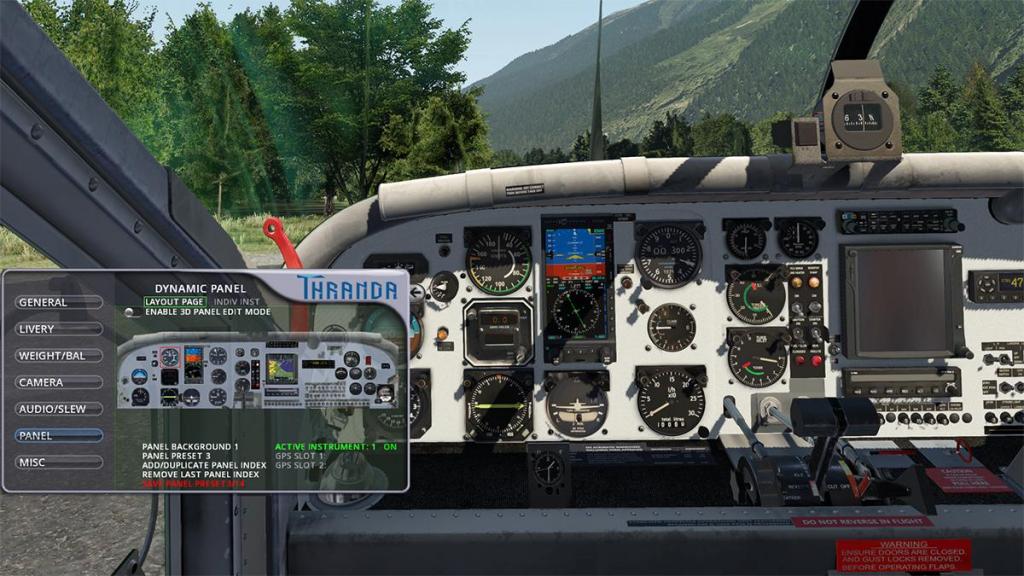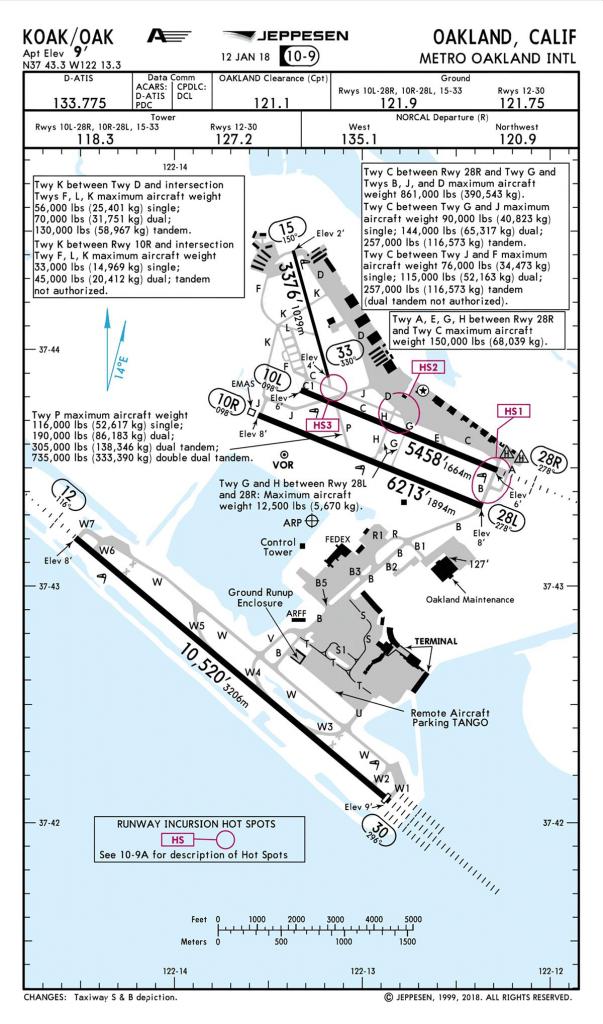-
Posts
2733 -
Joined
-
Last visited
-
Days Won
354
Content Type
Profiles
Forums
Articles
Everything posted by Stephen
-
You are not noting your trim? If you haven't trimmed the aircraft, then the trim will still be set in the takeoff position and the aircraft will revert back (usually to your takeoff trim setting) to the default trim setting, do you see the issue, yes she will go into a dive as the trim is set at that setting unless you adjust it correctly... while the AP is on the trim is auto.
-
First I am confused at your version number? v3.2... the latest current version for the F33A is v1.1? that is re-released version for XP11, my guess is you are trying to use the XP10 version in XP11, If you upgrade it also means repurchasing the F33A in XP11 standard, My little Bonanza critter is flying fine but it is the XP11 version, and I only flew it a few weeks ago and quite extensively for a review.
-
Behind the Screen : Laminar Research... X-Plane 4Ever! The Coronavirus killed a lot of normal events that post out your X-Plane year. In this case was the Expo Simulation FlightSim event that was set to be in Las Vegas in June 12-14 2020. With the event cancelled you also lost the exposure of the main yearly Laminar Research demonstration but worse was their forward announcements on the future or the roadmap of the X-Plane Simulator. The timing couldn’t be worse as the simulation community is now also getting closer to the FS2020 simulator release from Microsoft, due around the third quarter of 2020. Would the Expo have brought on a FS2020 vs Laminar Research first shot of conflict in on how each of these currently dominant simulators will be ongoing in the future of the best simulator experience, a lot of users have already made their minds up in that camp, but have they? But certainly at the Expo, would have then Laminar Research had to face up to the inevitable questions on how their roadmap going forward was compared to the coming FS2020 onslaught… we will probably now not know because the event was cancelled. But a podcast just recorded recently had X-Plane’s founder Austin Meyers finally put in the hot seat on those very future of the simulator questions and the answers were not as you would have expected, which is typical Austin Meyers. Overall, his comments on which direction and the expected confrontation with FS2020 are actually not very dissimilar to my own feelings which come as a relief and my thoughts were closer than even than I actually expected. But the results are extremely interesting and finally some sense from Laminar since their silly drunkgate debacle back in December late last year. Overall Meyers was quite upbeat about the future of X-Plane and didn’t feel the threat of the coming Microsoft product, that to a point is to be expected. But there was some extremely interesting comments on the where and in what direction X-Plane is now going to go, obviously nothing noted here is to be seen as gospel as Austin Meyers noted that everything is still “on the table” and not locked down yet, which is understandable considering the ultra-long Vulkan/metal beta program that is still in motion. But the main points put forward were still solid… There will be no photorealistic scenery mesh? An interesting one in that the new FS2020 system is built upon that very basis, Austin Meyers doesn’t like photo scenery and personally I can second that after reviewing a thousand or so airport and city sceneries and their horrible burnt in buildings, offset buildings and vehicles. So, the current detailed mesh system will be retained but totally updated from it’s initial X-Plane10 format with better autogen. It is a very big risk to do this direction, but also an interesting one, and a bunch of new Eastern-European scenery artists have been brought on board to achieve this high goal, which is something I have campaigned for simply years in that Laminar needed a much more larger art department as one or two artists even if they are talented artists are simply not going to cover that much detail in a year or even a decade. To be honest the whole mesh system was highly constrained by the processing power, but more so via OpenGL, the API was great thirty years ago, but that is a point as the it was based on a application of THIRTY years ago and the newer Vulkan/Metal API changes that game completely, and so will the systems and the detail of the mesh can be significantly more detailed with far more modern and powerful force of better processing behind it. So once the current Vulkan/Metal conversion is installed then Laminar can then move in the directions it was restrained by before. The prospect of the new direction of staying with the current mesh is certainly an interesting one to deliver than a more photo-realistic rendition of the world, and a hard one to pull off than just using Landsat photographs, but Laminar has surprised us a lot of times in the past in this aspect as well. I have even with our current mesh in place with good foliage coverage, great weather interaction and great lighting effects that this photo-realistic look and feel can already be achieved, some images coming out of X-Plane currently are already breathtakingly good, so it is not overall an impossible goal. The tough angle is the reproduction of the actual man/woman-made context in 3d cities and infrastructure, this is an advantage that Microsoft has via their Bing mapping, but I am still going to say it will be more restricted than mapping the whole actual globe and restricted to certain high-visible zones. How Laminar covers that 3d mapping equation will make or break the idea between the simulators and just creating far more Global Icons is just not going to cut that immersion realism factor. Multi-player online flight is coming soon to X-Plane-mobile (now in beta testing), but also it is a big target feature for the desktop version as well, yes we do sort of have a multi-player experience, but not in a fully connected and detailed one with a high mass appeal online presence in that everyone is totally connected together, seeing each other and interacting with each other. It is an interesting dynamic area to be explored, but personally I don't want a thousand other X-Plane users flashing around my nice approach path, but I also know that a lot of users love the interaction of others in their world and yes I would be likely to even give it a try... for a while. Austin Meyers also noted large changes to the weather, as he wants a more dynamic moving weather and a more realistic representation in what Meyer notes as “location and time”, in changing or challenging dynamics between your departure point and your arrival destination, my point would be the same aim as exciting dynamic weather changes are also important to that factor in feel and for the visual look of the simulator... we always want and need better weather. Although not actually set in stone yet is the subscription factor for the X-Plane simulator, personally this is going to be a change we will have to “subscribe” to.. as in the pun. X-Plane will go to subscription for several reasons, one the cost of $US80 to buy X-Plane and yes there are more free demo users out there than more than they will actually admit, as the cost factor against say a US$5 a monthly subscription to FS2020. But mostly it is the bigger factor for Laminar in the fact that the ongoing income is restricted to the same one off payment (although a large one initially) which is then spread out over four or five years of ongoing development, as a monthly subscription then changes that aspect in that it delivers income consistantly for Laminar and with that it was noted we may see the disappearance of the current X-Plane versions to say a subscription version of “X-Plane-Global” or as Meyers noted “X-Plane-Forever” in a subscription model. The reveals here do not cover all aspects of the future of X-Plane as a simulator as for like for still where still is our ATC system? But it does sort of give you a sort of a few glimpses of the direction X-Plane will take in the shadow of the coming release of FS2020. As Austin Meyers noted is that X-Plane as a simulator goes to the core of what the real dedicated users actually want in a simulator, in true flying dynamics and the availability to test your own theories of any aircraft you personally want to create, even established aircraft manufacturers also use the simulator to test out aerodynamic theories and that is still basically the core of what X-Plane is and still does well. Meyers does not even with it’s newer dynamics in seeing FS2020 in becoming an experimental application like X-Plane is, as ultimately FS2020 is and always will be a game based simulator more than a pure one. Yes FS2020 will move a lot of users to it’s platform, but how many will come back to X-Plane and the more deeper and fundamental basis for realism in flight, more so is the factor of doing actual personal changes to the simulator as a whole, the tinkerer will soon bore of the constricted game world of FS2020, and that is what Austin Meyer bases his beliefs on and to a point his business... but it is also what I feel also deep down. However X-Plane as a simulator still has to develop and match any competition in features and more importantly in the realism experience… in that area it still up to Laminar Research to deliver and expand their product to and match the expectations of users demands.... but now soon it will be on a monthly basis more than a multi-yearly basis. Stephen Dutton 24th June 2020 Copyright©2020 X-Plane Reviews
-
Aircraft Update : T-7A Red Hawk v1.1 by AOA Simulations X-PlaneReviews covered the initial release of the Angle of Attack (AOA) Simulations Boeing/Saab T-7 Red Hawk multi-purpose new generation trainer, the aircraft came out of the winner of the T-X program requirements. Overall it was a great effort in developing an aircraft that is not actually in service yet, but that is the X-Plane experience. Overall though there was a few areas that X-PlaneReviews found a little wanting (you could say rushed to market) that hid the more well done development in recreating the T-7 Red Hawk. So here is the v1.1 update and quick in the response it is to cover the unfinished and remaining areas that we found a bit wanting. The first area that was very unrefined was the most visual was in the external textures. The textures where overall very Lo-Res, in fact more X-Plane9 than X-Plane11 in look and feel, and X-Plane has come on a very long way since XP9. In the update v1.1 the textures have been thankfully upgraded. PBR effects have been added as well as better mapping, so there is now a far more thicker realism to the skin of the aircraft... the Lo-Res jaggies are still there though on the text detail, but overall the effect is far better. Some wear and tear effect has been added as well that takes away some of that model kit look, in areas the T-7A was just a bit too overall white clean, so a few dirt and oil areas has made the aircraft now feel more realistic with now there also a more detailed normal map has been added for the landing gear. I was not a big fan of the GE F404 after-burning turbofan single engine exhaust outlet and that aspect has not been changed here, but with the far better quality textures around the jetpipe, it does actually look better than it should (or used to) do, a pass now... yes I think so. There is still some exposed modeling joints that should be textured and highly visible, maybe in a fix coming in another update? There are four versions now noted for the T-7A/F7A Trainer with the additions of a Red Hawk "EFT" (External Fuel Tanks), Red Hawk "CAS" (Close Air Support) and very nice Red Hawk Navy T-7N. Red Hawk "EFT" has two under wing fuel tanks to increase the fuel load from 4,000lbs (internal) to 8,000lbs and of course the range. Red Hawk "CAS" (Close Air Support). This version has external stores that includes 4xGBU-53B, 4xAIM 9X, 1xGAU-25mm "Equalizer" centre store. Red Hawk T-7N (Navy) has also been added to v1.1, and this Naval version includes a tailhook, double nose wheel and a fixed refueling probe... ... Naval livery is super nice! and AOA also provide a A.I. (light) version of the T-7A to use for tag fighting or refueling. Your thoughts are that a few of the above items could have been incorporated into the aircraft's menus? Yes the Naval version is different enough for a full separate version, but items like fuel probes and fuel tanks would have been easier and more accessible from just a menu selection... overall there is now Four (Five with the A.I) different aircraft versions? Other updates include larger scale pilots and re-textured (mapped) ejection seats, and with the addition of an engine exhaust cover and wheel chocks in the ground equipment (menu). AViTab: The AViTab plugin is still weird as you can't hide it? Excellent for VR (Virtual Reality) but just looks odd on the seat in normal space. Manuals: Thankfully with this version there are now fully finished provided manuals, as it was hard to understand earlier on how the modern weapon system (modes) worked and even the complex Up Front Control (UFC) display needed some explanation, now provided are three guides: 1.1 User Guide.pdf 1.1 Quick Look.pdf 1.1 Quick Weapon System.pdf (28 Pages) And thankfully they are all very good, but they all should have been provided in the release version. Still super nice to Fly! Push up the throttle, pull back the stick and your flying like a bullet... easy peasy. Yes this is a very nice fast military jet to fly. There is not the total deep immersion of say the JustFlight Hawk T1/A, but it is very modern and even fun up here... Cockpit feels different? it is more polished and even shall I say... realistic! These modern displays are notorious to get any sort of feel and realism into their black and green style panels, but I now think that AOA have done a great job here... even down to (drumroll please!) fingerprints on the screens... ... very nice but the same idea on the upper UFC would benefit more than less use lower main screen, if there are already some grubby marks then it needs more "Smudge" to make them stand out, but otherwise the screens now have a true real depth to them. IFR - In Flight Refueling is not restricted just to the probe... there is now the working body version mid-top fuselage. There are now also working "cardinal" heading letters to HUD (situated above the mag heading)... ... clicking on the OAT (Outside Air Temperature), it will now switch between Fº and Cº. Keypad has now built in views, I still mostly override these presets, because that is the arrangement I prefer, but they are good to use. The T7A is absurdly easy to fly... but is it too easy that in can comfort you into a false sense of airmanship? It is an interesting question? One thing I don't like still is the switch back on AutoThrust from .M - Mach to Knots, it locks the speed in at 131 knts, and you then can't adjust your Knot speed? I really hate that factor as the only way around it is to disconnect the ATH or to fly totally manually, the 131 knt speed is the final approach speed, but you have no control of the aircraft above that set speed... the HUD "manual" ILS mode has been added here in this v1.1, but I couldn't use it, because I was locked out on the 131 knts speed for adjustment... so is it all too AUTO? to a natural pilot it just feels weird. Overall though I really do love flying this aircraft once you do adjust to the Hi-Tech systems of the aircraft, there is still a bit of unrealistic hard banking, go to altitude unrefinement in the aircraft's movements, but overall you fly this machine with a huge smile on your face and thoroughly enjoy totally the overall experience that has benefited hugely from this v1.1 update. Summary March 2020 saw the release of the Boeing/Saab T-7A Red Hawk v1.1 by AOA Simulations, the Hawk is a new-gen trainer designed for and won the T-X program requirements for this modern multirole trainer/fighter. As with all releases the T-7A was overall very good, but felt underdeveloped in a few areas, mostly with the poor textures and clean detailing. This is the updated version of the T-7A in v1.1 and overall it is a very comprehensive update. Covered in the update has been major improvements to the textures, in quality, mapping and PBR effects, there are still a few Lo-Res text areas, but overall the visual look and feel has been greatly improved, it now looks and feel more realistic than the model kit look of the release version. New textures also cover the undercarriage, ejector seats and better scaled pilots. Added has been separate versions for EFT - External Fuel Tanks, CAS-Close Air Support and a full version of the Red Hawk Navy T-7N. AOA has also provided a A.I. (light) version to use for tag fighting or refueling. The three missing manuals are also a welcome addition that cover the general overview of the T-7A but also cover a Quick Start and most importantly a guide on how to use the modern weapons system. As usual this update creates an aircraft that really should have been the release version a few months ago, but it is now certainly a far better quality and far better detailed aircraft with a now a lot of usable options, simply brilliant to fly as anyone can control an aircraft this automated, but with more skill and the maximum use of the modern avionic system details can deliver more than expected and can turn your simulation into a serious experience... now a recommended aircraft. _______________________________ The T-7A Red Hawk v1.1 by AOA Simulations is now available from the X-Plane.Org Store: T-7A Red Hawk Priced at US$36.00 Original purchasers of the AOA Red Hawk T-7A can update to v1.1 for free by going to their account at the X-Plane.OrgStore Main features T-7A advanced trainer and F-7A light fighter Highly detailed, fully animated 3D model and weapons PBR textures Advanced Features SASL 3.8 based plug-in system “Roll to See” dynamic pilot POV camera option (non-VR mode) points pilot camera based on pitch, roll and G forces "Target Track" points, locks and follows AI planes with pilot camera Automatic Ground Collision Avoidance System Fly from forward or aft cockpits as student or instructor "Virtual" ground and In-Flight Refueling capability Track-IR and VR compatible AviTab tablet integration (Download AviTab plugin separately) Cockpit based on preliminary assessment of prototype T-X screen shots Head Up Display Up Front 32 points touch screen control and display panel Large format glass panel with embedded G1000 color moving map Multiple sub panel page options Dedicated engine data display Navigation Fully autopilot control thru Up Front Control panel Dual ADF GPS Nav1 & 2 VOR / ILS Low altitude, all weather Terrain Following Radar Air to air, with radar lock on AI targets Dedicated threat situational awareness cockpit display Terrain mapping radar Weapon system Master jettison switch Weapon display panel 4 x AIM-9X Infrared A2A missiles 8 x Small Diameter Bomb II's GPS aim point bombing mode Gun Pod Miscellaneous FMOD Sounds, aural warnings Particle systems effects Animated ejection sequence Ground support equipment Removable test probe (T-X prototype) Three liveries Additional liveries available free on X-Plane.org download manager Paint kit Download Quick Look PDF from our support page for a preview of the aircraft Requirements X-Plane 11 4Gb VRAM Video Card Minimum - 8GB+ VRAM Recommended Download Size: 447 MB Current and Review version: v1.1 (May 30th 2020) Changelog v1.1 T-7A version 1.1 changes.txt ________________________________ Update Review by Stephen Dutton 26th June 2020 Copyright©2020 : X-Plane Reviews (Disclaimer. All images and text in this preview are the work and property of X-PlaneReviews, no sharing or copy of the content is allowed without consent from the author as per copyright conditions) Review System Specifications: Computer System: Windows - Intel Core i7 6700K CPU 4.00GHz / 64bit - 32 Gb single 1067 Mhz DDR4 2133 - ASUS GeForce GTX 1080 8Gb - Samsung Evo 1TB SSD Software: - Windows 10 - X-Plane 11.41 and tested in X-Plane11.50b11 Addons: Saitek x56 Rhino Pro system Joystick and Throttle : Sound - Bose Soundlink Mini Plugins: None Scenery or Aircraft - KRSW - Southwest Florida International Airport by Aerosoft (X-Plane.OrgStore) US$24.95
-
News! - Released : Lancair Legacy RG by Aerobask Aerobask have released a new version of the Lancair Legacy in the RG version. This not the first Lancair Legacy from Aerobask as they earlier had released a Legacy FG version. FG is "Fixed Gear" and the RG is the "Retractable Gear" version. The FG Lancair was released in 2014, so although extremely good for its time this newer version will be certainly a very Aerobask quality level version to match the current X-Plane dynamics in design and with the famous Aerobask internal detailing. Main features: Highly detailed 3D model interior and exterior PBR 4K textures High quality FMOD sounds from Daniela Rodríguez Careri, based on custom recordings from Legacy reg. N637PG High accuracy flight model by X-Aerodynamics (tuned for experimental flight model) Real and custom 4K liveries with assorted interiors Stock but highly realistic GNS530 Native support of RXP GTN750 in replacement of GNS530+SL70 (Windows only, separate product needed) Continental IO-550 310hp engine VR ready Custom-coded SASL instruments: Avidyne EXP5000 EFIS Avidyne DFC90 Autopilot J.P. Instruments VM1000C engine management system Mountain High EDS-2ip oxygen system A.F.S. AOA Pro angle of attack indicator Garmin SL30 COM/NAV Apollo SL70 Transponder Aerospace Logic CO200 digital clock Mid-Continent MD302 Standby Attitude Module Other Features Full-mode FMOD aircraft (no legacy/default sounds) Full Continental IO-550 simulation (separate combustion, prop, starter, exhaust sounds). Accurate doppler, distance attenuation and flyby effects. Aviation headset simulation based on binaural recordings. Oxygen system sounds (mask donning, breathing for both pilot and copilot) Custom ambiance sounds (rain, skid, rolling on different surfaces, strut compression, airframe shaking). Dynamic airflow effects on extreme manoeuvres and airframe stress on high Gs. Custom radio sounds (morse, markers) Canopy airflow simulation (if you don't follow proper canopy procedures!) Based on actual recordings and references from a custom built real life Lancair Legacy. Tested intensively in VR for maximum immersion Overall an excellent aircraft and also with Aerobask quality... Now available at the X-Plane.OrgStore! ______________________________________________________________________ Yes! the Lancair Legacy RG by Aerobask is now available from the X-Plane.Org Store here : Lancair Legacy RG Price is US$34.95 Requirements X-Plane 11 Windows, MAC or Linux 4Gb VRAM Minimum - 8Gb+ VRAM Video Card Recommended Current version: 11.1.20 (June 23rd 2020) ________________________________________ News by Stephen Dutton 24th June 2020 Copyright©2020: X-Plane Reviews
-
Let us get this absolutely straight!... all my reviews are not so called "Official", they are unbiased but are aimed at two major directives, One that I present my position in the position of the purchaser not the store or the developer... Two comments are directed at the developer in fixing and refining products to meet the price and quality expectation of the purchase. I certainly don't think I was bias on the SAAB 340, in fact there are many areas I criticised the aircraft in what was not up to standard... menus, throttle speeds etc, but in the main aspect this was an excellent product that I fly regularly and I do revisit my initial thoughts on what I liked and didn't like... I personally think your assessment is wrong, and being a Carenado customer you should know what to expect, I have been personally disappointed by current Carenado products as they are feeling more and more older, but also having more issues that is not living up to the Carenado standard, that said the F27 and SAAB 340 is not part of those aircraft, as value they are some of the best Carenado have produced... Stephen Dutton, X-PlaneReviews
-
Aircraft Review : Britten Norman Islander BN-2 by Nimbus Studios As a young boy around 10 years old with a fascination with aviation in the mid-sixties, there quite often in Flight International and the newcomer Aircraft Illustrated the glowing reports of a British built (ready to take on the world!) nine passenger utility aircraft called the Britten Norman Islander or BN-2, it was a twin-prop STOL (Short Takeoff and Landing) aircraft that had built in simplicity to take the rugged day to day operations of remote fields or servicing coastal islands. My particular interest is that the early aircraft were constructed by Fairey Marine, obscure to most, but the most beautiful and fastest cruisers ever built were the Fairleys on the Isle of Wright in Southern England... and so the BN-2 became etched into my childhood of the most desirable of boats and aircraft. It was actually a shock that I found out that coming into X-Plane that my beloved BN-2 was not readily available and except for a few cardboard freeware versions, and the aircraft has not had a lot of presence in the simulator, as even ten years later was there not any BN-2 available to fly, then suddenly in typical X-Plane fashion you get two of them together, one is by TorqueSim and the second one is by Nimbus Studios. Nimbus was originally a scenery developer, but lately has also produced the odd aircraft and even an exceptional helicopter in the UH-1 "Huey". So I was very much in wanting to experiencing the BN-2 of my childhood for the first time. The Britten Norman was never developed to be an attractive aircraft, it is a practical machine to serve a particular role, but I always like the low-slung cabin hung on to a very simple high-wing cantilever monoplane wing, with the two Lycoming O-540-E4C5 6-cylinder air-cooled horizontally-opposed piston engines of 260 hp (190 kW) each slung below. Overall the BN-2 is a boxy shape of practicality. Overall the Nimbus design is very good, even excellent... but there are a couple of quirks. The mapping is excellent in showing the aircraft's construction, with all the panels and rivets being perfect. Fuselage shape and modeling is very good... .... but the wing construction detail is really, really good, and you have those lovely tapered wingtips, note the well done navigation light and flap test handle. Lycoming engine housings are also very nicely done with visible air-cooled cylinders and nice inlets out front and exhaust heat panels behind. Note the yellow spinner, unusual but nice on this livery. Nice Hartzell twin-blade propellers are however not adjustable for pitch or feather and sit rather flat. Main twin gear assemblies have that aerodynamic shroud and all are excellent in detail and realism, the Goodyear rubber is excellent. Single front strut nosewheel is also well done with nice linkages and chrome/cast strut, but the internal area is not boxed in? so you can see through to the sky externally, internally in flight and this is a highly noticeable oversee... ditto the lower engine air-intakes that have a bad internal join? Glass is very nice as are all the windows and surroundings (again note the excellent rivet work). If you look there are a few nice dents and crease marks of wear and tear in the fuselage and on the wing leading edge to give that aircraft frame a nice touch of authenticity. Elevator and tail are very simple aerodynamic profiles, but they are well done here... ... wingtip landing lights are debatable in that Nimbus has tried to recreate a perspex aging, it does work, but doesn't either if you know what I mean. Internal The Islander has an unusual seating layout. It consists of four bench seats for eight passengers or nine is you count the right front seat. Access to the two front bench (and pilot) seats are via a door on the right fuselage and another door rear and the middle two rows are via a door right fuselage. Note the headlining that bends over/under? the main wingbox. Each seat has a nice set of headphones (hint the close and loud engines) and the seating is very well done, if a little cramped. Seat detail has very nice detail with creases, stitching and realistic seatback pockets... ... pilot's and front passenger seats are the same style but individual. Not very happy though with the huge gaping holes under the instrument panel? again there are missing cover elements, but seeing through to the sky in a huge gap internally is a no, no. Cockpit The instrument panel is quite basic in design and layout. Instrument panel background is blue, I found most BN-2 panels were black... but the blue shade here adds in a little colour. Rudder pedals on the floor are nicely reproduced, but were not originally animated to the yaw, but fixed in the v1.05 update. Roof front panel has magneto switches, starter, fuel pumps/fuel shutoff knobs and fuel gauges (35 Gal each tank). Ammeter and a very large rudder trim knob. Yokes are Britten Norman branded (the left yoke usually has a clock in the centre?), but they can both be hidden (but only both together). All electrical switch gear is lower panel, and circuit breakers are right lower panel (static, non-operable). Pilot's headset is usable in that if you click the headset it will disappear and lower the sound volume. Standard Six main instruments are mostly in position with the Artificial Horizon top centre with the Airspeed (Knots) left and Altimeter right. The Turn Indicator is set out far left with the ADF/VOR magnetic pointer next. Centre is Horizontal Situation Indicator and right is the Vertical Speed Indicator, below centre is the OMNI Bearing Selector (OBS). There is a backup Artificial Horizon far left lower and Gyro Suction (Vacuum) indicator bottom. Pilot left centre is top a set of eight warning annunciator panel lights (testable) and with Bright or Dim settings. Below is a clock. There is also a very basic Century 2000 2-Axis Autopilot panel. There are twin group sets of gauges to cover both engines left/right... with from top to bottom RPM, Manifold Pressure, Fuel Pressure (PSI), Oil Temp/Pressure, CHT (Cylinder Head Temperature) and EGT (Exhaust Gas Temperature) and bottom Carburettor Temperatures. Avionics are quite simple with top a KMA 24 radio panel, then a large (XP default) GNS 530 which of course pops out. Bendex/King KR 67 ADF tuner, then bottom a Bendix/King KR 71 transponder. Far right are two Bendix/King KX 165 tuners that cover (top) COMM 1/NAV 1 (lower) COMM 2/NAV 2. Centre pedestal is nicely done, with Twin-throttles, Twin-RPM levers and Twin Mixture levers... the RPM levers are actually the PROP levers for feathering? Not to be confused with the PROPHEAT levers front console. TAILTRIM (pitch) wheel is on the right which makes it hard to use. Flap lever is a flip motion switch with three positions in UP - T.O. - DOWN. and like the Parking Brake lever left both don't work via XP commands? and only by manual action only (really annoying). Internal Lighting Instrument lighting is excellent as is all of the internal lighting. There is a main instrument lighting knob lower panel and all the instruments are bright and clear, but the avionics are on a separate bus, so they have their own switch (arrowed). There is lit footwell lighting that is on all the time, but it looks very nice. There are two swivel lights set into the roof, they are animated but of limited movement... The swivel lights do a great job of lighting up the roof instruments and the even the main instrument panel but are not very good for say map reading... this is not too big an issue as the over the door lighting is excellent and does that map reading job better. All cabin lighting is exceptional with eight switchable side lighting panels... ... only blight on the copybook is that the "Passenger Notices" doesn't work? it could be the "EXIT" sign? Overall the BN-2 has one of the most inviting cabins for a fair while. Menus There is a set of menu tabs left lower screen, they are quite small, but cannot be made transparent. The five tabs cover; Maintenance, Controls Position, Performance/Speeds, Weight and Balance and finally Doors and Accessories. Maintenance The maintenance menu covers all items that can wear or be consumed on the BN-2, this includes; Alternator, Filters, Oil, Engine condition, Tire Condition and Brake Pads... all out of 100% perfect. You can choose if required to turn off the "Always like new" tickbox (arrowed) off if you want these active conditions working or not or that the items condition then deteriorate, to fix then just press the item box to go back to 100%. The point of the menu is the way the item when degraded interferes with your aircraft's condition more that just showing a wear or use item. It gives the aircraft over time a more tired or worn realism. Controls Position This is a visual control guide that is shown lower right screen, it covers the Yoke and Throttle positions. Performance/Speeds Two menu items that cover the Performance and Speed charts for your information. Charts can be resized for use. Weight and Balance There is an excellent "Weight and Balance" menu. Options include Fuel, Cargo and Passenger weights and all changes are shown on a CoG (Centre of Gravity) graph and also a CG location slider. Total Weight (Gross Weight) and Total Fuel loads are also noted, with also the choice of Lbs or Kgs. Notable are the weights of the passengers and you can click on each passenger to make their weight count but they then also to appear in the aircraft, you can also show the pilot and passengers visible from the internal or external views. Pilot and Passenger modeling is not too bad, but they are all unanimated. Doors and Accessories Final menu option is the "Doors and Accessories" menu. You can open all the staggered doors and small rear cargo hatch. Static elements are good, because you can set them as you want to... Chocks, Engine Inlet covers, Pitot Cover and rear Tail Lock. There is an external power source via a switch on the main instrument panel, but no external power cart (source), which I think is a an omission. Overall the menus and static elements are top rate and very well done but mostly very versatile in how you use them. Flying the BN-2 Islander I flew the BN-2 Islander from EGPB - Sumburgh Airport (Shetland Islands) to EKVG - Vágar Airport (Faroe Islands) to give the aircraft a feel through, now it is time to fly back... Two things became very apparent on the flight out... First was a lot of the switchgear and levers don't work with the X-Plane Keyboard and Joystick commands... Not a big problem in most cases, but here there are placed in very hard positions for simulator actions. Take all the lighting switchgear lower panel, impossible to use so low down while flying manually, ditto the parking brake, flap handle and other important switches and controls. Second aspect was far more worrying... the flaps set at UP are still 2º in the down position? This was felt in various ways all through the outbound flight. First in the case of drag which related to the higher cruise speed of the aircraft through the air, because the wing is simply not clean... second was that the Islander has a pronounced nose down attitude when flying at it's cruise speed, again caused via the flap drag/position... the whole affair is a real scratch your head moment in that how could a developer even get such a situation that wrong... I hoped the situation would have been cleared up in the update (v1.05) but it was not (the nose now sits pitch higher?), the switchgear I can live with, but the flap setting I can't, so that will affect the review in any performance case? Lower engine sounds are excellent, start up and lower idle thrumming is highly enjoyable, but the visual aspect of the rotating props look a bit old fashioned and even cheap... mainly because the props are actually flat and not cutting into the air. Landing lighting is a bit weak as well, you would not want to rely on the illumination on landing in poor or dark weather. With the Twin Lycoming O-540-E4C5 engines idling away, you notice a lovely shake, mostly via the windscreen and the vibrating shades... I actually thought it was the effects of the XPRealistic Pro plugin which was reviewed just before this BN-2 review, but it wasn't and actually you need to turn the XPR effects off as they over shake the effects. More so is the shaking effect on the rear fuselage and tailplane, as more throttle thrust applied will create more tailplane and rudder movement... it is huge effect, brilliant and very clever, I love it. A last quick check and it is time to leave the awesome scenery of Vágar and the surrounding Faroe Islands... Taxiing can be done at a fast pace, because you have the space here to do so, but those lower note throbbing sounds of the engines are excellent. Power up and Whoa!... there is a huge difference in performance between my fully loaded aircraft coming out, to this three passenger lighter aircraft going back as the BN-2 just powers off the line, were as it was very sluggish back at Sumburgh Airport, so you have to prepare yourself for that. The BN-2 is not a high performing sports aircraft and it shows that... 860 ft/min (4.37 m/s) at sea level is the maximum climb to a service ceiling of 11,300 ft (3,400 m) is not going to win any Red Bull air-race awards. I am tracking out of Vágar's Rwy 30 north just to see the sights! The visual northern Vágar (Island) coastline show is staggering... is this only a simulation? The Century 2000 2-Axis Autopilot is as noted earlier is quite basic, it will hold your heading and altitude, but that is about it. To climb or descend it just adjusts your trim UP or DN (Down), simple yes very. You can't climb more than 600 fpm max, if not you lose speed, this is at a light weight, but heavy you will climb at under or lower than 500 fpm and crawl your way up slowly to even a low 4,000ft altitude. So a weight loading is critical on how you want to use the BN-2. At speed you get a sort of eeeehhhh sound from the engines more than a brrrrh sound, it is okay but considering the engine distance factor (close) you actually expected a different sound at cruise, you feel the drag, and the speed is constrained to under 120 knts. Cruise speed is around 139 kn (160 mph; 257 km/h) at 7,000 ft (2,134 m) (75% power), I am 6,000ft at 90% power and running at that 120 knts? Max speed is 148 kn (170 mph, 274 km/h)... Range is 755 nmi (869 mi, 1,398 km) at 130 kn (150 mph; 241 km/h) at 12,000 ft (3,658 m), but a ferry range is a doable 1,216 nmi (1,399 mi, 2,252 km) at 130 kn (150 mph; 241 km/h). Cruising along I really like it up here, the shaking is very authentic and realistic, with the vibrations of the aircraft's frame and the shaking movement of the shades... .... is the tail vibration movement just a gimmick, no it is not, I really love it. Of course the BN-2 is famous for flying the Islander services Loganair's Westray to Papa Westray flight, which is the shortest scheduled flight in the world at 1.7 mi (2.7 km); the scheduled flight time including taxiing is just two minutes. Both the Westray Airports are promised as part of this BN-2 package, when released I will add in those scenery additions when they become available. Out of the murk comes the Shetland Isles, the approach into EGPB's Rwy 09 is quite difficult as to the runway's position, also high winds flow around the headland and pushes you around, today however I can live with a 5 knt crosswind. The trick to getting into Rwy 09 is to get well prepared before you start the approach, get the speed and height down ready instead of "too late, last minute" but in the BN-2 I found in that quite hard to do, the first flap position is under the white band, but even set at 80 knts at first flap I was actually losing height? I dare not go over the flap limit, but I was grabbing at the sky, pitch high trying to keep the altitude, but also in not stalling the Islander? it was all very uncomfortable. More flap to FULL-DOWN, but still I needed a lot of power to keep me airborne and STILL sitting on just under 80 knts to keep the aircraft in the air? My gut says I should be around 60 knts - 65 knts, but I am not? This is a STOL aircraft right? and all I feel is a sinking feeling at a high power setting. I get the speed down to 60 knts via a nose up pitch, but at this phase of the landing I should be down into the 50 knts zone.. official notes are 50 knts (58 mph; 93 km/h) flaps up and 40 knts (46 mph; 74 km/h)... flaps down says that at full flap setting at 60 knts feels and is too fast, and I am still losing height? With contact with the runway the BN-2 screws or twists.... the park brake is on? my fault? not sure, but the park brake placement and no Joystick connection it was impossible to see or react to the wrong setting while focusing on a fast sinking aircraft. In any aircraft you need confidence that the changes you make and feel are reflected in the aircraft, if that does not happen then you can't fly the machine well. I flew the BN-2 very well, that is why I am actually sitting on Sumburgh's 09 runway, but my skill factor overrode the capabilities of the Islander... in other words I had to overfly and not fly the aircraft realistically... that is not to say the BN-2 is really bad as it isn't and very far from that context, but it still needs some more development to get the performance closer to the aircraft. But that flap setting of 2º out certainly does not help in overall context either. A final performance note is that I landed in Vágar Airport in version v1.0 and the aircraft felt pretty good under flap, this second landing in Sumburgh is under v1.05 and there is note in the update the "Maximum flaps speed too low"? So what went wrong? Liveries There are eight liveries with the BN-2 and all are excellent... They range from Winair (default), Air America, Belgium Coast Guard, British Airways Express, Highland Park, OLT, A brilliant RAW version in bare metal and the Scottish Ambulance Service in the vivid yellow scheme flown here in the review. Summary The Britten Norman Islander BN-2 is a UK produced aircraft from the mid-60's and still in production today. A brilliant nine seater + pilot aircraft it is renowned for it's superb STOL (Short Takeoff and Landing) characteristics. It is a basic utility aircraft and a welcome new addition to the X-Plane simulator. Nimbus Studios started out in designing scenery but has recently moved into aircraft, and this BN-2 is their third aircraft after a Aero Commander 500S and the sensational Bell UH-1 Iroquois "Huey" last year. X-Plane users have waited a long time for a decent BN-2 and yes this Islander from Nimbus is well worth the wait. Modeling is excellent and so is the high-resolution detailing, internally it is all very good as well with some of the best cabin lighting for a while. Sounds are very good as well, but a bit plain at cruise. Excellent effects gives very realistic vibrations and the tailplane and rudder assembly shakes very realistically as well, All menus provided are excellent with very good Weight and Balance settings, Doors and Static elements, highly detailed wear and tear maintenance menu and in all areas the detail are all very, very good. But the BN-2 still overall feels a little under developed. Since starting the review with release version v1.0, there has already been a significant update with v1.05 and this update cleared up a lot of areas that needed attention in the release version like the non-animated rudder pedals... but there are still issues? Bad (sky) gaps in the front wheel well and under the instrument panel are highly noticeable? Propellers are bland in motion with flat spinners and don't have pitch or feather animations. Most switchgear and levers are not X-Plane command mapped so your joystick or keyboard inputs don't work? Landng lights are just pathetic and the flap is set at 2º at full UP position resulting in odd performance with speed and aircraft performance, landing speeds under flap just don't feel right either. So a childhood dream to fly the iconic British aircraft of the sixties, overall the results are I love the aircraft as it is very good in most areas and even excellent in many areas, but still needs more refining to be a totally fully quality aircraft, but with the past record of Nimbus that will come quickly. However it does come back to the situation of releasing too early than ready. Maybe the TorqueSim release caused an off balance in waiting. Overall the Nimbus BN-2 is very good, in a few updates it will be perfect.... recommended. _______________________________ Yes! the Britten Norman Islander BN-2 by Nimbus Studios is NOW available from the X-Plane.Org Store here : BN-2 Islander Price is US$34.95 Features: Highly detailed 3D model 4K textures Full PBR Textures for quality refection 3D Custom Sound System Animated switches Rattling and vibrations Accurate handling and flight characteristics Accurate performance based on performance charts Realistic night lightning with custom lights and textures VR ready (includes yoke manipulator) Ice buildup visual effect 8 liveries and more to come Nice Comprehensive Menus Windows for managing maintenance, weight and balance, doors and accessories, controls position and performance charts. Maintenance module: - If you want a more realistic experience you can choose if you want the aircraft to require maintenance with time and usage, depending on how you fly and engine exceedance the mechanical components will degrade and performance will be affected. Weight and balance: - A graphic interface gives you the chance to modify the cargo, passengers, fuel and CG Doors and accessories: - Open and close doors, add or remove wheel chocks, engine and pitot covers or controls lock. Performance: - This window will also allow you to see some performance charts. Controls position indicator: - A small window on the right bottom corner will show the position of your controls. Requirements X-Plane 11 Windows, Mac or Linux 4GB VRAM Minimim - 8GB VRAM Recommended Download Size: 1 GB Current and Review Version : 1.05 (June 16th 2020) Installation and documents: Download is 1gb and the aircraft is deposited in the "General Aviation" X-Plane folder at 1.10gb Installation key is required on start up and is supplied with the purchased download file. Documents supplied are: Manual.pdf _____________________________________ Aircraft Review by Stephen Dutton 18th June 2020 Copyright©2020 : X-Plane Reviews (Disclaimer. All images and text in this preview are the work and property of X-PlaneReviews, no sharing or copy of the content is allowed without consent from the author as per copyright conditions) Review System Specifications: Computer System: Windows - Intel Core i7 6700K CPU 4.00GHz / 64bit - 32 Gb single 1067 Mhz DDR4 2133 - ASUS GeForce GTX 1080 8Gb - Samsung Evo 1TB SSD Software: - Windows 10 - X-Plane 11.41 and X-Plane 11.50b10 (fine in the beta, but the Librain effects don't work?) Addons: Saitek x56 Rhino Pro system Joystick and Throttle : Sound - Bose Soundlink Mini Plugins: None Scenery or Aircraft - Faroe Islands XP by Maps2XPlane (X-Plane.OrgStore) - US$45.99
-
Plugin Review : XPRealistic Pro v2.0 by rk Apps - Realism effects Three years ago a new application by the name of XPRealistic was released by rk Apps. X-Plane in various sorts has always had dynamic effects or in this case screen movements in like with turbulence or shakes when you moved along the runway, and one of the better ones was Headshake by Simcoders which was very good but also quite limited in what you could set with it. rk Apps newer version was to be a more global (in aircraft variety) and a more customised tool in the larger range of effects available. FlywithLua I was a very early adopter of XPRealistic - XPR and really loved this exceptional plugin of effects, and that aspect was certainly received just as well all around in the X-Plane community, the plugin was clever and well designed, but it had one fatal flaw. The plugin worked through using a host plugin and in this case it was the FlywithLua plugin or FWL. There was no actual issues with XPRealistic's portion of the plugin, but the problem with FWL was that it used as it's namesake suggests in the .Lua scripting. Where conflicts arose was that the .Lua scripting is also the main source of dynamics through mostly the SASL system of virtually every operation that you use to fly your aircraft. So FWL was soon conflicting badly with the aircraft you were flying, and mostly through poor or other bad scripts running in the FWL plugin. In my case that meant that FWL had to simply come out of my plugins folder, with the loss of FWL that also created the loss of XPRealistic as well. A lot of users swear by FWL but personally I never really liked it, because it always had the habit of being the main source of ruining a good simulation. rk Apps were very aware of this nasty FWL issue, but to fix it it would require a full rewrite of the plugin, and here is that now independent plugin version rewritten in CC+ in v2.0 of XPRealistic Pro. XPRealistic Pro v2.0 Overall if you already have the original v1.0 of XPRealistic or XPR then in a lot of ways it is a very similar application, which is good as well. But there are also a few significant changes. Installation is highly simplified from the install of scripts in FWL, as you just now install the XPR application directly into your X-Plane/Resources/Plugins folder. Pull down your X-Plane/ Menu/Plugins and there it is... there are now only two XPR selections, with Disabled and Control Panel. The new menu is quite significantly different from the early original version as it uses the default X-Plane pop-up layout, but also loses the very nice transparency feel of the original v1.0 menu layout. Personally I am not against this far better layout design as in areas the older v1.0 was getting a little or was a slightly complicated interface... the new version is a far more cleaner and an easier to use interface. Four tabs are now available: Effects, Profiles, Settings and About. XPR works by setting a certain effect in either a shake or a noise relating to an action on the aircraft or it's current environment, it is a very clever reactive tool. These effects are saved in "Profiles" that can be found in the Profile Folder in the application folder for that particular aircraft, these "Profiles" are managed in the Profile tab. Profile On loading any aircraft in X-Plane then XPR will create a profile for that aircraft. You have the choice to turn that aircraft's "Profile" on/off via a "Master Switch", or at any time reset the profile to default. The most interesting factor is that you can use another all ready set up profile for the aircraft you have just loaded via the "Choose Profile" menu and then link it to your current aircraft. This means that carefully created profiles can easily be distributed between aircraft without having to start again from scratch with every aircraft. In this case I have already set up my Boeing 733 profile, but will now add those profiles over the MD-80 aircraft. Another option is to "Copy" from another profile as a basis for your current aircraft. Say you want to have all the same profiles of the B733, but want to add in a few changes to suit the MD-80 without changing the original B733 profile... "Copy" allows you to do this action. Settings The setting tab cover Multi-Monitor, Freeze-mode, Master Volume and Visual Offsets related to X-Plane default offset settings. Missing from the new menu is... Always Start for (aircraft), Are You Using TrackIR (TrackIR is still supported), Are You Using X-Camera (X-Camera is still supported) and Active Profile. So the layout of the settings is now very slimmed down. The Activation (Product Key) is also inserted here, but you can get a 7 Day Demo Free trial to experience XPRealistic Pro. Settings The About tab gives you your current version, v2.07, and internet links to the Manual, Official Website, Official Forum, Facebook Page and Support. Effects There are forty Effects and choices of 120 Sound Effects now to choose from and that is up from 26 effects in the v1.0, so there are fourteen new effects in v2.0 with a few discarded. New or changed effects which are are highlighted as these are the same effects but have been renamed into their own separate category. (1) Airframe Wind - (2) Airport Ambiance (3) Auto Speed Brake - (4) Blade Slapping (Heli) - (5) Brakes - (6) CAT (Clear Air Turbulance) - (7) Cockpit Ambiance - (8) Engine Startup - (9) Engine Vibration - (10) Flaps drag - (11) Flaps Lever - (12) Flaps Stress - (13) Floats Splash - (14) G-Force (effects) - (15) Gear Drag - (16) Grass Strip - (17) Ground effect - (18) Ground roll - (19) Ground Shakings - (20) Head Anticipation - (21) Natural Movements - (22) Over G - (23) Overspeed - (27) Reverse Thrust - (28) Sneezing - (29) Speed Brake Drag - (30) Stall Buffet - (31) Stick Shake Sound - (32) Surface Turbulence - (33) Touch Down Front - (34) Touch Down Main - (35) Turbulence Shakings - (36) VR (Virtual Reality) - (37) Water Ambience (38) Wheel Well - (39) Windshield Rain - (40) Windshield Wind Renaming and separating certain effects has simplified the effects menu. The actual interface of each effect has been simplified as well, and this makes selection and application of that effect far easier to do as well. Each effect has a "Preview" button and an Activate or Deactivate switch... with the "Preview switched on you can see the effects of that particular effect and the changes (or in most cases the shakes) and the preview will show any of the changes of the effect sliders. Happy with your selection then just press "Done" to lock the effect in. I found this an easy to use arrangement and far, far easier to set up the effects that I liked and to switch off the ones I didn't need, but note a lot of the effects are for certain conditions, like the Grass Strip would not be used on an airliner, and the Floats Splash would certainly not be used on an airliner! Sliders can be simple adjustment tool to quite a lot of the selections and choices, and many have the unique slider to start the effect at a certain throttle % which is excellent for say runway takeoffs were as the rumble starts (builds) later, than at the start of the takeoff roll and in so creating a more realistic effect. A lot of selections also allow for multiple choices of a particular sound or effect, say a runway sound to suit a certain aircraft between a light GA to a very heavy airliner. Airliner Heavy aircraft effects are harder to get right unlike say a shaky noisy C172SP. The movements are more subtle but add in the right effects and you can effectively bring the aircraft to life. I did a basic set up on the Boeing 737-300, but used the same profile over on the MD-80. One of the huge benefits are that all the effects can be adjusted on the run or fly, this allows you to adjust or tweak the effect to the current situation with the Preview function. So if say there is too much movement on the ground roll you can easily wind it back to a more subtle feel, and some of the effects are very violent. You would say I was a full up slider kind of person, when in fact I am the opposite, as I look for the realistic subtle movements more than the violent heavy shaking ones, I find the overall experience far more realistic that way. One seriously violent effect is the engine startup. I was not a big fan of this effect even in the v1.0 set of effects. It feels or worse sounds like you are starting up a WW1 biplane, with a load of rattles, they are not really the sounds of starting up a JT8D-209 turbofan is it? so it still stays switched off. Engine Vibrations are always one I liked, but they are only more noticeable on takeoff. Natural Movements are the movements of breathing, or that slight rise and fall, and one I like a lot, but it is subtle effect, more on this effect later. Head Anticipation is another debatable effect. It works very well but sometimes too well. Turn a corner with taxi or do a bank in the air and your view moves directly into the turn... the issue for me is that it takes my eyes away from the instruments at a critical phase, for absolute hand flying though the effect is exhilarating, as you move into the turn with your eyes first and then come back to the centre with the straight ahead position, I personally keep the here adjustments extremely low, but mostly I also turn it off altogether. Cockpit shakings are a set of vibrations I campaigned for. The idea is for some slight vibrations that give the sense of movement, or in this case taxiing along the taxiway, here it creates a nice rumble with a slight vibration I really like. Brakes give you that push-pull feel that is a pretty common effect in X-Plane... There are three different sound choices with brake squeals. On takeoff you get the full monty of a load of effects with, Engine Vibrations, Ground Rolls, Ground Shakings and like noted all the vibrations and shakes can be set to come in to effect at a certain throttle position %, good... brilliant. The shakes can continue into the climb, to a point you have to be careful in that you don't overdo the effects, as too much shaking is not realistic and worse is you can't adjust the aircraft's knobs as they are vibrating around too much... ditto the Head Anticipation, as here below are the settings switched on and off in the same tight bank. As you clean the aircraft up, a lot of the noise and vibrations will go away, you are reducing the flap shake and gear drag. As you retract the gear there is a "Wheel Well" effect for sound as the still spinning wheels fill the cockpit. If you increase the speed there is a very nice engine vibration until the power climb settles down again, I love a lot of vibration in the climb... is that realistic, I think so. Airframe Wind has five sound choices, and that really helps out when some aircraft have lousy wind noises... ... The "Sneezing" is a violent vibration, and a few times is enough, a random event here however would be nice... The most interesting is Turbulence is now noted under "Turbulence Shakings". But Turbulence is only effective if there is effectively some turbulence, were as I like the idea of low-frequency vibrations that creates the feel of a moving aircraft... ... the Natural Movements of breathing really help in the air of creating a more alive aircraft, but you are missing that slight motion vibration? The problem with airliners compared to a light GA aircraft is that they are quite smooth, but they still vibrate as they move through the air. I missed this factor in v1.0, and had hoped it would have been included here... you can sort of replicate the effect by using a "preview" setting "Ground Speed" with the movement (shake) set at 1. There are however a lot of choices in the random Turbulence with Six Rumbles and seven Shakings. One interesting effect is CAT or Clear Air Turbulence. This effect is very effective and you can set the % of shaking and the persistence, but you can't control the when or where? Still it is the old favorites give you the biggest kick... Speed Brake Drag is one of my favorites, but again making the effect too violent is not realistic... ... if you are willing to keep the rumble down in the low numbers the rewards are higher, just having that "seat of the pants" feel as the aircraft now slightly more shakes as you activate the airbrakes and that gives you a much more realistic feel to your flying. My big two effects are of course very similar to the Speedbrake drag, in the Flap Drag and Gear Drag. This is when the vibrations really come in and the noise levels goes up... ... they are both quite similar in set up and also settings with a movement slider and rumbles, I do have them set higher than they should be, but I love the feedback they both give to the airframe. There comes the valid point of where does one effect counter out another, or worse counter out the effects that came with the aircraft itself. Yes some effects are very good at replacing the average ones on the aircraft, and like with the X-Plane default Boeing 737-800 it can bring the aircraft alive... but here the Rotate MD-80 has some pretty good effects built in (mostly in sounds) and so you don't want to lose those aspects of the aircraft, another point is that a lot of the aircraft also come with stall, stick shaker effects built in, so you must either switch them off or adjust each other effect to match... ... however having your machine vibrate and rumble around you on finals is a seriously great experience, and yes it does add in a huge immersion factor in when trying to replicate rougher weather conditions. Another set of favorites are the Main and front gear touchdown effects, again not to have a huge crash and shake effect (unless you really do have a huge crash and shake landing) is more realistic, but I do have the sliders more to the heavy shake than not as I like the contact effect... ... throw in Speedbrake effects, huge reverse thrust effects and even a few G-Forces to make your contact with the ground memorable. The effect tool here is of course highly adjustable and that is a point... with forty settings to adjust and sort out it will take time to get the perfect setting profile you really like, as noted when done you can then use that profile on another aircraft as a starting point of setting up the effects to suit that airframe, so expect a fair amount of time in experimenting. Usually you will do most actually on the fly (no pun intended) or tuning as you go... you will oddly be never satisfied, and will always do a tweak here and a tweak there. General Aviation I tried out a few of the XPRealistic Pro effects on my trusty Bonanza with say... great effect. A new default start was a good place to reset the settings. The "Engine Startup" shakes were actually pretty good, and I liked the "Engine Vibrations"... you can be obviously a bit more rigorous in the movements, but still don't push the shaking into false or unbelievability territory. There are effects that I wouldn't use in the airliner, but are willing to use them in the Bonanza... A trip across the grass brings out sound effects of bangs and rattles within the Beechcraft's airframe, and I will leave on the swooning Head Anticipation to get more movement in the pilot's seat, but again it is a very debatable effect as it can easily disorientate you badly and to the point of confusing you and sending you into the ground on takeoff... Overcast and blustery conditions are perfect to push the F33A into it's limited parameters, 16 kts of wind is going to be fun! Before I even get up to rock and roll shakes at 8,000 ft there is a lovely mild shaking glareshield to focus on, and in reality that is all you really want, is that feel of movement from the pilot's seat and to know you are moving through the air at 140 kts. Climbing up to 8,000 ft and the turbulence settings were set to violent at 73, so I reduced them down to 35 and it felt perfect... in a bouncy way. Like noted you tend to adjust the profile every time you fly until spot on, it is a tweakers heaven. Want more wind noise, then just adjust the slider. With a severe 7 knt cross wind the little Bonanza was being buffeted around badly on approach... you really need to concentrate because your vision is being manipulated more than the aircraft is moving, because your head is attached to your body and not to the aircraft's frame, your body is moving in motion to the buffeting, but with far more sway than the aircraft... I hope you don't get seasick, because that is what it feels like... ... the trouble is you tend to overcompensate for the movement of your head and not for the actual aircraft... realistic, very much so, but turn the XPR plugin off and you then realise on how much you are actually being manipulated. Again it is up to you to find that right balance between absolute realism and the artificial feel... the devil is in the profile detail. And I always find it is in the very low numbers and the sliders always to the far left than the severe movements of the right. Overall with XPRealistic Pro running you have to adjust to a new way of flying of even the most familiar aircraft like my Bonanza F33A. Last thoughts are that there are altogether now forty different effects, and to a point unless you go through every one of them... in turning them off then back on again and noting that effect, then there is a lot of different effects that you don't know are overriding other. In time you do sort of get a feel for the keeping the right effects and shutting off the others like I did with v1.0... but it can take time to refine that process, somehow you do wish there was more of a guide to getting the right already set profile for that aircraft, not for everyone in your aircraft folder, but certainly for the most popular aircraft we fly, if anything these profiles can also be a guide to start from as a default. __________________________ Summary Three years ago XPRealistic came into our dynamic world and created clever vibration, motion and sound effects for X-Plane. It was and still is a very popular plugin, but it did have at the time one fatal flaw in that it used the FlyWithLua plugin as a host. This is version 2 or XPRealistic Pro 2 and this new version has been completely rewritten to be now a plugin in it's own merit and not rely on the very toxic FlyWithLua plugin. This rewrite now in CC+ also brings with it a lot of positive changes in an easy installation, a new and cleaner interface, easier manipulation of the effects and dynamic preview of the effect that made the original application a bit complex and with a complicated interface, in the bargain you also lose the nice transparent interface. Version 2 has now 40 effects and choices of 120 Sound Effects, up from 26 effects in v1.0 and a few have been renamed or amalgamated under a new effect, and basically they are split between vibration, movement effects and sound effects, but all are excellent for use in a wide range of aircraft including airliners, general aviation, seaplane and even helicopters. XPRealistic Pro has full integration with X-Camera and is also highly VR -Virtual Reality compatible. There are no negatives here, but it can take time to refine the high multitude of effects to your particular liking or to suit an aircraft, some effects override other effects and can also override the effects and sounds that come with the actual donor aircraft, so some skill is required on mixing all the different profiles effectively. XPRealistic Pro 2's application can transform any aircraft in X-Plane dynamically. It is now a highly polished application that has a huge amount of benefits to your flying experience, I am a huge fan of the idea and of the XPRealistic Pro plugin.... Highly Recommended. _____________________________________________________________________________________ The XPRealistic Pro v2.0 by rk Apps is NOW available! from the X-Plane.Org Store here : XPRealistic Pro v2.0 Your Price: US$34.99 If you have already purchased the XPRealistic Pro v1.0.9. You can update to v2.0 for only $4.99. Please use the coupon code found in your original v1 invoice. Features Stand-alone plugin, written in C++ Vulkan ready Growing list of 40 effects Over 120 sound effects Multi-monitor support VR support (stable ASW 45 fps are required) fps friendly, zero to none fps impact Top of the art user interface Compatible with X-Camera ASXP (From XP B7467 beta and up) TrackIR Most of aircraft addons Requirements Windows, Mac . Not compatible with Linux at this time Download Size: 550 MB Current version : 2.08 (June 14th 2020) : Review Version : 2.07 (June 13th 2020) Note: Version 1 owners can get the new version 2 for only $4.99. Please use the coupon code found in your original v1 invoice X-Camera (optional but recommended) Support forum for XPRealistic Pro Installation and documents: Installation is to simply install the plugin in your X-Plane/Resources/Plugins Folder. Documents: XPRealistic V2 Manual (12 pages) _________________________________________________ Plugin Review by Stephen Dutton 14th June 2020 Copyright©2020: X-PlaneReviews (Disclaimer. All images and text in this preview are the work and property of X-PlaneReviews, no sharing or copy of the content is allowed without consent from the author as per copyright conditions) Review System Specifications: Computer System: Windows - Intel Core i7 6700K CPU 4.00GHz / 64bit - 32 Gb single 1067 Mhz DDR4 2133 - ASUS GeForce GTX 1080 8Gb - Samsung Evo 1TB SSD Software: - Windows 10 - X-Plane 11.41 and X-Plane 11.50b10 (works fine in the beta) Addons: Saitek x56 Rhino Pro system Joystick and Throttle : Sound - Bose Soundlink Mini Plugins: None Scenery or Aircraft - MD-80 Pro by Rotate (X-Plane.OrgStore) - US$59.95 - F33A Bonanza XP11 by Carenado (X-Plane.OrgStore) - US$26.95 - LIRF - Airport Rome by Aerosoft (X-Plane.OrgStore) - US$29.95 - LEBL - Barcelona Airport XP11 by JustSim (X-Plane.OrgStore) - US$21.00 - Barcelona City by Logo Projects (X-Plane.OrgStore) - US$26.95
-

Aircraft Update : Boeing 787-900 Aviator v1.3.0 by Magknight
Stephen replied to Stephen's topic in Airliners Reviews
Not enough information? which screens? -

Aircraft Update : Boeing 787-9 Aviator v1.5.0 by Magknight
Stephen replied to BernardoCasa's topic in Airliners Reviews
Obviously you don't understand the context of the project? It is not a finished aircraft. -

X-Plane11 - First Conversions Challenger 300 and CRJ-200
Stephen replied to Stephen's topic in Airliners Reviews
Both are getting quite old now, certainly the CRJ200, but I loved the CRJ200 with the BSS Sound pack, it brought new life back into the machine. -
Aircraft Review : Pilatus PC-6 Turbo Porter by Thranda Design The de Havilland Canada DHC-2 Beaver was a jack of all trades sort of aircraft, but the one thing it was and built on it's success was that it was versatile. But it was also a very old design in being created in the late forties and by the sixties there was the need for a replacement aircraft with better all round capabilities. The requirements required more power, more range and more carrying capacity than the DHC-2 had to offer and oddly enough the challenge came not from Canada or even the United States, but from Pilatus Aircraft of Switzerland. The first version with a 254 kW (340 shp) pistoned-engined aircraft PC-6 first flew in 1959. But it was when an early turboprop powerplant version that became available for the PC-6 with the Garrett Air Research TPE 331 that the aircraft really came then into it's own class. But the TPE 331 didn't last long either as in May 1996 with the Pratt & Whitney Canada PT6A engine performed its own maiden flight and the PT6A really then cemented the Porter's reputation and a direct replacement for the DHC-2, the Beaver's production ended just two years later. Pilatus PC-6 Turbo Porter by Thranda Design Considering the popularity of the PC-6 Porter the aircraft has been thin on the ground for X-Plane users. There has been a few freeware versions but nothing substantial. This PC-6 version was started as a project by Daniel Klaue (now Thranda Design) that if X-Plane wanted a PC-6 it was going to be the best PC-6 he could deliver, But as Thranda grew the project was slowly put in the background around all the other commitments. It was of course never forgotten and In reality the aircraft is now totally redone as is required by the demands of modern simulation, so there is not much relation to the original version, and of course Dan Klaue has to put his own innovative spin on the aircraft. The Pilatus PC-6 looks brilliant, this is a high quality Porter to die for... let us look at the detail. Modeling and design is now at a very high level, certainly from certain developers. Daniel Klaue is one of the most prominent X-Plane developers so you are going to get nothing more that the very best, and certainly that is the case here. The detailing is simply astonishing, every panel and every rivet is accounted for, and the PC-6's unique tail design is very well replicated. Also is the overall lovely modeling curves as there are no square edge shapes in here. Wing aerofoil shape is gaze over beautiful in design... Main front wheel gear is very frame like in design, even simplistic in keeping with the rugged utility design of the aircraft, but the detail of the struts and supports is excellent, even the frame welds can be seen... note the extended suspension rubbers and nut and bolt assembly... amazing detail. And so is the complex rear stabiliser, and here you can highlight the perfect detail of the aircraft in the rear wheel assembly, control cables and even the labels on the rear wheel strut is perfection. Note the cable controlled fine trim edge tabs, and they work. A lot of the glass areas are just flat, but the main windscreen is a complex, convexed and has a large helicopter feel... here again with all the glass it is highly realistic and you can have the tint on or clear glass. Cabin The cabin has two-abreast six seats, in check blue trim, very modern. Side doors can be left open in flight if required, but would scare the bejesus out of anyone actually sitting in there, unless you were going for a parachute jump. Under seat detail is excellent, with no thin spindly legs here... Wall panels are pure metal with rivets and so good you want to wipe them down, and perfect detailing is highly realistic with lovely circular windows around the green tinted glass, note the first aid box. Currently there is no cargo version, but I expect Thranda to do that version as most Porter's are used for remote field delivery services. Cockpit The PC-6's cockpit is very basic in a utilitarian way, with just metal frames with all the controls or instruments added or bolted on... ... control sticks are too low to hide, so there is not that option, rudder pedals are as basic as the ones you use with your simulator, it is a simple moving bar and extra pedals for brakes, air and heat piping is visible and again something you would buy from your hardware store. Entry doors are quite narrow, but again helicopter deep glass, so looking down is easy, to note the whole cockpit with the high ceiling glass and long glass doors feels very open and you are sitting far up and higher than the cabin behind. I like the roof mounted slung seatbelts, they flow nicely down from the bar. Note those big red handles on each side of the cockpit eject the full door in an emergency, but sadly that doesn't work here The prominent forward metal frame bar creates a shelf, but items like the quadrant and flap switch/rudder trim, clock (right) and Interrupt and Alternate trims are bolted directly on to the frame... ... three levers control "Prop", Throttle "Power" and Mixture "Idle" which has a safety gate. The lever to the through the panel push-pull rod is expertly crafted and has excellent realistic animation, T shaped throttle lever looks like a twin throttle handle but it isn't. Flap selections are UP (0 degrees), TO (28 degrees) and LND (35 degrees). Instrument Panel The instrument panel in this Thranda PC-6 is unique as it can be configured to your own personal preferences, but first we will look at the default layout of the panel. The Porter is a strictly one pilot aircraft, rarely does it have two but the stick and rudder controls are provided in the second seat. So all the instrumentation is set to the left and around the pilot's eyes. Clear and concise, most instruments are quite large and really well done here. Standard Six covers Airspeed Indicator (knots), Artificial Horizon and the Attitude Indicator on the top row. Below is a ADF/VOR pointer, Heading Dial and Backup Attitude Indicator. Third row has a Vertical Speed Indicator, Turn Coordinator and Fuel Gauge (litres), far left lower is a Radar Altitude Dial. A note about the two Altitude Indicators in that the top row version only moves per hundred feet in a click, which I really like, unlike the backup standard clock dial version. Centre panel left has four dials with two small top and two larger lower to cover the engine performance with (small) Prop RPM speed x 100 and gas generator RPM or Ng %, and below below (large) are the Torque psi and ITT or Inter Turbine Temperature gauge. Avionics package includes both the GNS 530 and the GNS 430 GPS units, a Garmin GTX327 transponder and bottom is a Garmin GNA 340 radio set. Right side instrument panel has a few more engine readouts, these include the Indicators for the oil temperature, pressure, and fuel pressure which are combined into a single gauge top... ... below is a ammeter and an voltmeter, the PC-6 utilises a 28V electrical system. A single 24V battery is installed to provide power for engine starting and as a secondary source for DC power. A 300-amp starter generator provides normal power at 28 volts. Far right is a suction gauge (Vacuum). Centre right panel is a Hobbs counter and a lovely Whisky Compass centre screen. There are two wing tanks of 170 US gallons each (643.5 liters, 1147.5 lbs, or 520.5 kg) of total of usable Jet-A fuel. These wing tanks gravity-feed into a small 2.9 gallon collector tank located behind the cabin rear bulkhead, which feeds the engine. The twin fuel tank gauges are lower right, in compliment with the total fuel gauge at the lower SS position. Dials are really well done and look really nice. All lower circuit breakers are active and here (arrowed) fuses 5 and 10 are pulled... The electrical switchgear is set out in two rows, top external lighting and lower Master (Power), Generator and various other generic electrical power switches. There is a panel each end of the instrument panel. To the right is a De-Ice system with ampere gauge. Left is the optional external fuel tank panel... ... each under-wing external tank holds 49 additional gallons (185.5 liters, 330.7 lbs, or 150 kg) of usable fuel. The external tanks are really well done, but makes the Pilatus look very military. Notable is the ADF panel sitting down between the two seats, hard to use in a simulator way, but again well done. Each of the end of shelf airvents are fully animated, for movement and flow. Customising The Thranda PC-6 Porter can be highly customised to suit your taste. So in reality there is no default instrument setup. Menu is selected via an arrow tab left screen (it can be scrolled clear), on the menu is the "PANEL" selection. This brings up the dynamic panel options... Top row of options are 4 different panel backgrounds, Default Grey, White, Black and Blue. (Note all options can be mouse scrolled) Below is the "PANEL PRESET" that has six different Presets. Items include, Pilot glareshield switch panel, Aspen EFD 1000, RealityXP GNS 530W/430W or GTN 750/650 Touch 3D bezels (these are optional addons) and (arrowed) S-Tec 55x autopilot. But that is not all for the tinkers! You also have an "EDIT MODE" that gives you access to all of the 44 individual instruments and avionic units... .... basically you can start with a completely blank panel and then create your own unique or personal instrument layout... and have up to or can save 14 different layouts... for absolute layout choice it is crazy! For those that find instruments are not to their liking in say, "I wish I could move that altitude meter a bit more to the left", then here you can adjust that, or even swap instruments around to your liking, here above I have swapped over the DME range with the Airspeed Indicator, why because I can. This customised panel feature is a very Thranda (Dan Klaue) sort of options galore "I'll give you everything" sort of fun aspect of their aircraft. It is very clever and will make a lot of users very happy out there. Alpine Avionics Evolution Final instrument note is the EFD 1000 which is a self-contained multifunction digital display that is divided into a Primary Flight Display (PFD) in the top half, and an Electric Horizontal Situation Indicator (EHSI) in the lower half. As EDF 1000 systems go it is not highly featured with the GPSS, MAP, 360 and Menu functions all not simulated... .... all the lower NAV1/NAV2/GPS selections are however available, as is the TPS (Tapes) see/hide option with the MIN (Minimums) selectable as well. and the PFD can be reversed with the EHSI. The EFD 1000 can be used with the S-TEC 55x and all panels as seen above pop-out. Menu - General The menu "General" sections covers quite a lot of options, the layout is highly detailed and very comprehensive. Three selections cover group items but any one item via "Click Spots" can be individually selected or hidden via the aircraft graphic. "ALL COVERS" will select engine inlet/outlet covers and pitot cover, "ALL TIE-DOWNS" for propeller and wing tie-downs and "ALL DOORS" for both cockpit doors, both cabin sliding doors and the twin engine cover doors, and open the panels and it exposes inside a lovely recreated PT6A-27 turboprop, flat-rated to 550 SHP (47.3 psi at 2000 RPM) this is the Pilatus PC-6 B2/H4 version represented. The Engine can be set into two modes... SIMPLIFIED or REALISTIC In Simplified mode the engine will automatically limit the engine to remain below the maximum torque of 47.3 psi. In Realistic mode it will be up to the pilot to avoid exceeding the engine limitations. The propeller gearbox or propeller shaft can break if the torque limit is exceeded by a certain margin, resulting in engine failure and smoke in the cabin (the smoke can be cleared by pulling the firewall air shutoff control closed). There is a very nice GPU (Ground Power Unit) and an Electric Tug on the rear tailwheel, that is controlled via your joystick. There is the selection of a SIMPLIFIED or REALISTIC tailwheel actions. in Simplified mode the tailwheel is standard X-Plane rudder connected yaw in a range of +- 30 degrees, In Realistic mode it functions as in the real aircraft. There is a section in the manual relating to steering in the freewheeling mode. Other General menu selections cover Window and Instrument Panel Reflections on/off, Startup Running on/off, External Fuel Tanks show/hide, Chocks and brakes on/off. All EXT - External Lights can be switched on and off as can ALL INT - Internal lights. The lights can also be accessed on the aircraft graphic including the extending and retraction of the end of the wing landing/taxi lights, this action can be a bit fiddly and slow but clever. Menu - Liveries Second Menu option is liveries, there are two options here with the first being "PAINTED LIVERIES". There are altogether 16 liveries or one blank and fifthteen designs, and all are of extremely high quality and creative flare. To note that a couple are very similar except for a different registration. Dynamic Liveries Not happy with any of those designs, then why not create your own! With their earlier release of their Kodiak then Thranda also introduced a clever feature to design your own livery.This is done by switching from PAINTED LIVERIES to DYNAMIC LIVERIES top. You have a menu to select on the right that can colour a certain part of the aircraft, like the Roof, Wing, Tail or Wing tips. Select which one you want and then adjust the RGB colours for that area, it looks hard but you can easily design a very nice livery in about twenty minutes... ... when done you can "save" the livery and then "APPLY" it to the aircraft. It was quite easy, but I found the dash symbol - couldn't be inserted in the registration except for the lower case version? So I had to take it out. Two extras can also be added to the livery with the PC-6 logo which is very nice and the Pilatus Manufacturer logo as well, the final result is excellent. Menu - Weight/Bal The PC-6 has a great Weight and Balance menu. Lbs and Kgs which can be selected via the toggle... .... Fuel can be added and use the twin-external tanks and they are then shown and are adjustable as well in the menu (above). Pilot, passengers and cargo can all be set for individual weights and the CofG (Centre of Gravity) parameters are all shown on a graph, when done you can save the configuration and reload it. Menu - Camera There is a camera feature under the menu "Camera" selection. To the right is the internal default views to be selected via a menu, or press the keypad to select the view. The FOV or Field of View is adjustable via a slider. The left side of the panel is the "Walkaround" views, just pick the dot viewpoint you want to see to rotate around the aircraft. Menu - Audio/Slew Sound can be adjusted via the sound menu. There are seven slider selections with: Master, Aircraft External, Aircraft Internal, CoPilot, Radios, Environmental and User Interface. One other sound setting is on the Flap panel... press the left-hand screw and you get a audio simulation of an active noise canceling headset, which is seen as wearing a headset. Sound quality is excellent. Slew mode Slew mode is experimental, but allows you to manually move the aircraft around in X-Plane. It functions by temporarily overriding the various aerodynamic and physical forces on the plane, it is to allow the user to reposition the plane as desired. This feature is however highly touchy! Having a go, I suddenly found myself dangling in the air, with a ground crash coming very soon after, so use with care? Menu - MISC The Misc page is currently just a placeholder for future content. It is noted to check regularly for more information on upcoming features and configurations for the PC-6, noted coming is a "Expansion Pack" like Thranda did with the Kodiak. Flying the PC-6 Porter First you have to understand the unique attraction to the PC-6 Porter. It is as they say a "Seat of the Pants" aircraft, true pilot's love the Porter because of the feel and reaction the aircraft has under their control. So if you need to get into an impossible remote landing strip then in most cases it will be with a Porter... short, rough even steep gradients are all challenges that the PC-6 can take on with it's incredible STOL - Short Takeoff and Landing capabilities. But also remember that in front of you is a PT6A-27 turboprop flat- rated to 550 shp, turning a large Hartzell 4-bladed constant speed propeller. It is like having a powerful V8 engine attached to a Go-Kart, and your case a monster of an engine attached to a frame that you are sitting in... so the PC-6 is unique in the way you handle it, or fly it... overall you can see the immense attraction to pilots it has. Also it is a taildragger, or in this case a dragging tail with a load of power at the other end, so you really have to put the throttle up sensitive slow unless you don't want to cartwheel into scenery, really all you need is slight bit's of power until the tail lifts and you get some aerodynamic control, easy? no. That unusual tail design feels a bit small against the power and huge asymmetrical side thrust, so you really need to work hard early to keep the Porter straight, and you will use a fair bit of left rudder to counter the powerful thrust effects in the lower takeoff speeds. Once that tail is in the air you can now feel more control of the aircraft and also put the throttle up to takeoff power, but still build up the speed slowly... .... certainly the weight of the aircraft (say fully loaded) and then using flaps can make a huge difference in the takeoff run distance, but around just under 90 knts in the white zone you can finally leave the runway... If you have the runway then I say use it, as you have more control that way. The PC-6 has a rate of climb of 1,010 ft/min, or a 1,000fpm. But it can easily climb that rate at the limit and still gain speed. Service ceiling is 8,197 m (26,893 ft). Thranda do note the engine limits and to certainly the need not to exceed the parameters, as that would be easy with the power you have available, but now in the air and at your altitude it is time to trim the Porter. The electric trim is on the joystick and very easy to use (I have a keyboard trim setup), the trim display is left top on the instrument panel (arrowed). The PC-6 is super easy to trim via the vertical and a couple of flicks left of the rudder trim should have you easily flying hands off stick neutral, in fact you don't need an autopilot as the Porter will fly trimmed straight into the horizon very easily... Maximum speed is 232 km/h (144 mph, 125 kn) Vno, Vne: 151 knots or cruise at 213 km/h (132 mph, 115 kn). Range is 730 km (450 mi, 390 nmi) with maximum payload and Ferry range is around 1,612 km (1,002 mi, 870 nmi) with maximum internal and those twin-underwing fuel tanks. Banking requires a bit of back-stick pressure to keep the nose up... ... trimmed correctly the PC-6 is more like playing a musical instrument than flying as you are so tuned into the feel and controls, with then only the slight stick movements to guide or move the aircraft... you are flying like an artist. You can even adjust your altitude just by reducing the power, pull the throttle back and down you go, too steep then you can climb by pushing the throttle back up to counter the fall, and all without moving the stick... If you are quite good at this flying thingy... you can set the approach into a nice glide down just by using only the throttle, and with only slight direction movements that can point you directly onto the runway... ... at the right height flare off the nose down attitude to rub off the speed... when the speed is around 80 knts and a good 15 knts into the white zone you can drop the flaps to 28º, this effect will then drag the speed down to the approach speed of 60 knts, lovely is fact there is no flap lift, or unbalance as the aircraft slows down, you feel the lift but not that secondary sinking feeling with less power... and it is all smooth as. Drop the flap to the full 36º and your speed will rub off to 55 knts, you are still flying at this speed but any less power and then you will lose height. Stall speed is only slightly below your approach speed at 96 km/h (60 mph, 52 kn). Approaching the runway you become extremely aware of that huge four poster prop sticking right out there in front of you... ... so I do an almost three point landing to keep the nose up, this also gives me a very short landing distance, but I don't have to touch the brakes either to run off the last of the speed., two wheels landing are fine, but you habitually still keep the tail down, braking too quickly of course could tip you up nose first, broken propeller second. Yes the flying was easy, but let us not get too cocky here as this aircraft is not for total amateurs, skills were needed to do the right procedure, right speed at the right place to get that extremely exciting landing, but if you are good at flying like this, then the Porter will reward you back a thousand times over... the PC-6 is brilliant to fly. Note that you can update the PC-6 Porter by the SkunkCraft's updater, also you can opt in to the "beta" program on the updater if you want to be brave, but to be aware in having some interesting things happen to the Pilatus, as Dan Klaue is always coming up with something different. Lighting Overall the PC-6 lighting is quite basic, but still good. The main instruments can be adjusted via a knob left panel. Overhead cockpit lighting is one simple on/off red light. In the rear are just two rear sidewall cabin lights. I wondered if the Porter should have a couple of those adjustable map spotlights that Thranda do so well and one for the pilot and one for the front seat passenger? External has two end of wing drop down LED landing/taxi lights which are quite powerful, and you can adjust the beams angles to suit your landing approach which I like to do... Nice red flashing beacons can be top or both, but you can switch to flashing strobes (whites) instead. Navigation lighting is very good for wings and tail. Only note is that the lighting panel is slightly confusing to use, and it's placement lower right panel is also hard to use (reach) so the menu is usually the better option. _______________________________ Summary One of the most versatile and even a workhorse background utility aircraft, the Swiss built Pilatus PC-6 Porter is on of the most coveted pilot dream machines for its basic but powerful design, extremely flexible for its amazing STOL capabilities this is one of the most rugged and the best get in and then out of remote areas fixed-wing aircraft available. Daniel Klaue needs no introduction if you have been in X-Plane for a period of time, certainly one of the most innovative but talented developers that is highly regarded within the simulator. This is Thranda's second official release after the Kodiak of which was another if larger utility aircraft. This is a Dan Klaue aircraft and so you expect a lot of ideas and clever features and certainly the PC-6 Porter does not disappoint in that department. Modeling and detail is absolutely first rate, this is an excellent Porter aircraft with a lovely design and high quality. Detaining is excellent, nothing to comment on as every detail and more is covered. You can though a innovative menu system create your own instrument panel layout or layouts as up to 14 different layouts of 44 instruments and avionics can be saved with 6 default layouts including a Aspen EFD 1000 with S-Tec 55x autopilot, and the panel is also RealityXP GNS 530W/430W or GTN 750/650 Touch with 3D bezels ready. A huge selection of 20 liveries is still complimented with a feature to create your own colour scheme and livery, then you can save them as well. Advanced FMOD-based sound system is of course recorded from a real PC-6 and PT6 engine, a full audio-mixing desk gives you total control with detailed cockpit sounds... in other words it is pretty damn good. Negatives are very few, internal lighting is basic and some lighting controls are hard to use (reach) but compensated for in the extensive menu. Really wanted a cargo version, but that is noted as still coming? Simply a pilot's aircraft to fly and love, the Pilatus PC-6 Porter is extremely responsive to your inputs, but that is why you love this aircraft, skills are required to get the very best out of the machine as it is a powerful taildragger, but even the most early cadet pilots will love it. Huge feature list and a great value price, this is the perfect PC-6 Porter you always dreamed of, what more can you ask for! _______________________________ Yes! the Pilatus PC-6 Turbo Porter by Thranda Design is NOW available from the X-Plane.Org Store here : Pilatus PC-6 Turbo Porter Price is US$34.95 Features First plane to include FULLY configurable 3D instrument panel Move any instrument to any location on the panel, or even between pilot and copilot's seat! Supports 3rd party RealityXP GTN750 instrument. Save your own presets, and even share them with the community! Instruments can be moved in 3D directly, on a 2D pop-up preview window, or by numerical entry for precise placement. GNS430 and 530 can be swapped out, but a restart of the plane is required, as 430s and 530s are mutually exclusive in terms of compatibility. Dynamic livery editor (like in the Kodiak) Create "virtual" liveries, based on one common design layout, and assign any color to any available paint segment. Quickly create preview of livery in real-time, using intuitive controls Apply selected livery in real-time Option to include/hide manufacturer logo and "PC-6" sign Option to change the tail number in real-time, or disable it altogether Easily and quickly create dozens of paint schemes in-sim! Also supports 12 traditionally painted liveries, all visible in a convenient pre-selection preview window SkunkCrafts Updater Option to participate in Beta program, via check box in SkunkCrafts Updater Excellent hi-res PBR realistic materials, featuring true-to-life plate deformation and to-the-rivet precision Feature-rich elegant fly-out menu with the following features: Realism settings for engine and tail wheel (simplified vs. realistic modes) Innovative electric tug, with in-panel controls to move forward/backward at the desired speed, and steer proportionally Control over chocks, individual tie-downs, covers, internal lights, external lights, engine compartment enclosure Option to enable/disable wing tanks, with realistically simulated weight, momentum, rotational inertia, and drag characteristics Option to start up running (all systems ready), or cold-and-dark, for realistic startup procedures Control retractable landing lights via scroll wheel (independent left/right, Infinitely variable tilt, to use lights for both taxi and landing purposes.) Ground power unit, with modeled cart Detailed weight and balance manager with visual chart, individual passenger seat weight control, Lbs/KG unit toggle, CG control, external tank control, and the option to save and load configuration Multiple camera snap points, above and beyond what's available by default in X-Plane, so you can perform your walk around checks Adjust your camera's Field of View without having to go to an X-plane menu, allowing for real-time adjustments Audio mixer: individually control audio channels in real-time, so you can adjust volumes while hearing them play Slew control: move your plane around the world, temporarily bypassing flight physics. Includes ground mode and air mode Dynamic panel control page, with a separate view for the entire panel layout preview, or a per-instrument view, allowing for fine-tuning of instrument position, as well as copy-paste function to quickly replace instruments The "Misc" page will be updated as progress on the expansion pack continues. Now it's a placeholder page that provides links to support forums, SkunkCrafts Updater, and the Kodiak Flight dynamics and systems: The PC6 has quite a few very unique flight characteristics, including the ability to enter Beta mode in flight, and these are faithfully reproduced. (This allows for very steep descents.) The real PC6 is considered to be a real STOL workhorse, whose flight characteristics and excellent STOL capabilities are calibrated to maximum precision in the sim Details, such as the condition lever latch mechanism and a functional throttle gate add to the realism Sliding passenger doors respond to G-forces, so when returning from a parachute drop, while on a steep descent, the doors will roll shut. Over-torquing the engine will cause shaft damage, when in "realistic" mode. This can result in prop loss, cabin smoke, terrifying turbine shaft friction sounds, etc Smoke in engine can be brought under control by killing the "Firewall Air" via cabin lever Tie-downs and chocks actually keep the plane from moving, even in high winds Advanced FMOD-based sound system: High fidelity, multi-track sounds with smooth transitions Individual volume control over different aspects of the sound experience, adjustable in real-time (while listening to the sounds) Different sounds for front of plane than for back of plane Panning around the plane in exterior view yields awesome 3D audio effects, including "blade slapping" sound when view is perpendicular to prop Prop pitch produces characteristic aerodynamic aural effects, especially during Beta and Reverse mode. Individual buttons and switches in the cockpit each have their own unique sound. Realistic electrical sounds, based on bus load and other factors (Sounds actually give you clues as to what's happening under the hood) Realistic oxygen flow sound effects Combustion roar sound typical for turboprop engines -recorded from real PT6 engine Outside wind intensity is affected by slip and AoA. (The more the surface area of the fuselage is hit by oncoming wind, the louder the sounds) Requirements X-Plane 11 Windows, Mac or Linux 4Gb VRAM Minimum. 8Gb+ VRAM Recommended The plane comes with an auto-updater. Free auto updates for the life-cycle of X-Plane 11 Current and Review version 1.1 (June 6th 2020) _______________________________________________________________________ Installation and documents: Download is 1.60gb and the aircraft is deposited in the "General Aviation" X-Plane folder. Installation key is required on start up and is supplied with the purchased download file. Documents supplied are: PC-6 Manual.pdf Thranda Pilatus PC6 Joystick Settings.pdf Thranda Pilatus PC6 Graphics Settings XP11.pdf X-Plane G430 Manual.pdf X-Plane G530 Manual.pdf Thranda PC6 Documentation.pdf A Blank Livery (PNG) of four files are provided for painting. Checklists and loads of Performance graphs are provided in the manual. ______________________________________________________________________ Aircraft Review by Stephen Dutton 6th June 2020 Copyright©2020 : X-Plane Reviews (Disclaimer. All images and text in this preview are the work and property of X-PlaneReviews, no sharing or copy of the content is allowed without consent from the author as per copyright conditions) Review System Specifications: Computer System: Windows - Intel Core i7 6700K CPU 4.00GHz / 64bit - 32 Gb single 1067 Mhz DDR4 2133 - ASUS GeForce GTX 1080 8Gb - Samsung Evo 1TB SSD Software: - Windows 10 - X-Plane 11.41 and X-Plane 11.50b10 (fine in the beta, but the Librain effects don't work?) Addons: Saitek x56 Rhino Pro system Joystick and Throttle : Sound - Bose Soundlink Mini Plugins: Skunkcrafts Updater Scenery or Aircraft - CZST - Stewart by Beti-x (X-Plane.OrgStore) - US$25.80
-
I remember it was quite difficult to get the B-29 to perform, the takeoff roll was tricky, but authentic. You have to have the right weight, but the key was the flaps, they work for you, but also very much against you in building up the speed, they act like barn doors in holding down the speed. I can't remember, but I think you also have to use water injection for extra power?
-
Behind the Screen : May 2020 The month of May had a bit of everything, but the biggest overwhelming point was that how far we have really come in simulation. This aspect comes in, in various ways, but the march into the future just continues. One aspect that I loved in May was actually an old X-Plane feature, this was reflections. Reflections got sidelined for me about five years ago as the processing pressure built and the complexity came in... framerate rules! You couldn't have this processor intensive feature running as it sucked too much computing power away from the simulator, was it really a significant requirement in the simulator, no not really compared to the other required default effects you wanted running, so the slider went to zero and stayed there. Vulkan changed all that. Suddenly you had all this extra processing power and it turned into an absolute field day of options, nice options. Notably I have never been a greedy user, more than willing to accept a more benign simulation than a slideshow, but there are some options or features that I can not have running, hence the above acceptance of a certain loss of what the Americans call "Eye Candy", and that is okay. So when Vulkan gave your graphics a huge new working space, then the sliders went up and the results are really good, the only compromise has been the shadows on scenery feature, that option was just one expense too far, a very much a nice to have, but the framerate loss is just not worth it.... but back to reflections. I was doodling about in the Italian Dolomites for the ever expanding "Dolomite 3D" series from Frank Dainese and Fabio Bellini, all are worth visiting and the concept is now with this third installment and now covering a significantly huge area, but the Belluno pack had something else I didn't have in the earlier two packages and that was reflections. It felt so much more different, at first I couldn't understand what was actually different as the Belluno pack is not that much in context any different from the first two Dolomite packages, but then I realised the mountains were reflecting into or onto the lakes and rivers. The extra effect now is mesmerising and much more highly realistic as that just this one extra feature could produce such a significant change to the visual look of the simulator... flying low over the lakes the mountains reflected below, then moving to the newly released (excellent) Copenhagen XP scenery you also got a lot of bonuses, mostly from the Øresund Bridge of which at dusk created some really amazing images, and brought back to me such earlier X-Plane scenes of lights set around harbours and reflecting into the water. It was at this point I suddenly really realised how much I missed the feature, a small thing no doubt, but an important one to create that full visual aspect of realism, and yes I know that I over use the words "Realism" and "Realistic", but that is the constant goal in recreating the real world on a computer screen. I marveled at the port reflections last month in Barcelona, and now most coasts have a reflection boundary that just nicely smooths out the edges, so if you can go that extra processing mile then put the slider up and you won't be disappointed. Notably Vulkan will change that realism aspect, and give you more power for less. But it is in the dynamic areas it will have a bigger impact, how much so is to wonder if the changes we have seen since X-Plane9, that in five years you can't even compare the visual dynamics of a fully featured X-Plane 11 visual scene, not only in the cockpit with its extraordinary light and shadows, but the complexity of light shading on scenery. Again the FlyTampa Copenhagen's use of metal and glass was simply awe-inspiring and the same excellent visuals are replicated in many a review. Not all shading works though, notably are some trees that come across as one dimensional, light on one side but dark on the other you don't get any realism but the cardboard cutout effect. Obviously a hard one to fix because trees with their sheer numbers have to have a very minute footprint, so they can't be complex. However I still think it is worth investigating why some work extremely well in the light and shadow effect but others trees look simply awful, worse is when the scenery developer is too lazy to match them up. To a point Vulkan has given us some breathing space. The "Turing" Raytracing graphic cards are out of most but for only the hardcore users in cost, and so is the Radeon RX 5700 series which a little cheaper... the coming Nvidia GeForce RTX 3080 is said to be also thankfully cheaper. So the question is what is the next step, or with the extreme changes we have already been through put us into a position were we are already at a high point. Don't send me comments on how games are going to be more extreme, more detailed and come with more lighting effects... because simulation is a very different engine than the boxed in world of a game, anyway the word around is that even gaming is reaching a point that you must not soon expect the same huge leaps in graphic power that has been done over the last ten years, as it is like running the four minute mile the closer you get to line then the harder it is to make a bigger difference on the clock. Yes there will be advancement, but the changes will be slower and longer. Again in Vulkan the Graphic Card is now not the be and end all of your computer visual power either. As you used to have spent months dissecting graphic card specifications in relation to your hardware, there now comes the issue of having the right processing chips as well, because in Vulkan they now both count big time, and finding the perfect running mates will bring you benefits, and so having odd processor combinations will of course mean one is working far harder than the other. I think there needs to be some guidance here in that aspect, as even my eyes blur at the specifications and overwhelming details of processors and the fastest set up for "Tour of Duty" is very different for the current single piping of X-Plane. But what of the future now with Vulkan almost in vogue... all Laminar's focus has been on this one absolute goal, sadly the Vegas Expo has been called off, so there will be now no announcements from Nevada. My guess is that Laminar will give a huge sigh of relief on that one, as time is not in their pocket, but I do think they have a few things interesting in coming. On that note it is surprising in the comments is that how many users are running their X-Plane simulations (mostly with the sliders at max) at or in a lot of cases below the 19 frame threshold, some are even doing their simulations in single digits, just so they can have the full visual impact! Now that is just simply crazy, worse is the grind on your graphic card, as it will burn out if you continue with that high cost of grinding through frame after frame and that is an expensive fix, what are they doing? The new VRAM Profiler (Menu/Developer/Show VRAM profiler) gives you now a view into this processing world, and how much processing is taken up on items that have absolutely nothing to do with your current simulation? In mine I have the B777 taking up 1.35mb of processing power by just sitting in my aircraft folder? you work that out, so that came out, as did five other aircraft using up processing power for doing absolutely nothing either? go on look at your own profiler, you will be really shocked at what you are non-running? It is going to be interesting on how developers are going to have to make their products more compliant to the simulator in this aspect. On the Vulkan Beta it is now getting there and even close to a RC or Release Candidate. Most of the aircraft and plugins have also been adjusted including the ToLiSS A319/A321 series, I personally really missed the Airbuses and was very excited to get them back, the FlightFactor A320 Ultimate is still MIA and waiting for the final v11.50 release of which I makes me want it more. As is for the most missing aspect of my simulation package and that is xEnviro, I can't even use my usual fallback v1.07 in Vulkan and that is a real pain as the default weather look is very bland (meaning boring) no matter which way you look at it, but I am not holding my breath for xEnviro to update either, but I really miss it... a lot. A note that June is X-Plane birthday month, not the actual simulator itself but for the X-Plane.Org, which was started 20 years ago, yes you read that right in twenty years ago. Would X-Plane as a simulator still be a going concern without the .Org? Personally I don't think so, as one without the community behind it would not have expanded or been so involving without the huge contributions the .Org contributes, one large star revolves around the other in creating a total X-Plane universe. Another milestone was that the X-Plane simulator itself past 100.000 files as it's basic installation, when I started 10 years ago that number was 28,000 files, but I will note a few of those files are Global Airport files, but it is still a huge growing number of files to update the simulator. So sitting here at the end of May it seems we have come through a storm, but seem to be better for it on the other side (a bit like the coronavirus in passing)... like everything around us June will be interesting, but I will take for once boring, even normal and just to have a non-eventful month. Stephen Dutton 1st June 2020 Copyright©2020 X-Plane Reviews
-

Aircraft Update : Airbus A320neo v3.0r1 by JARDesign
Stephen replied to Stephen's topic in Airliners Reviews
The A321 is better than the A319 -

Aircraft Update : Airbus A320neo v3.0r1 by JARDesign
Stephen replied to Stephen's topic in Airliners Reviews
Choice of a A320 is easy as it is the FlightFactor Ultimate, expensive but well worth it, the others are grouped into dated... A330-300, B777-200LR. The JARDesign A320neo has its huge fanclub, but for official Airbus rules (Laws) then only the FF A320U and the ToLiSS A319/A321 are certified, if you are very good on the Zibo B737 then you will need the equal status study level and that means only the FlightFactor/ToLiSS. The A330 is actually very good, but again no Airbus Laws, but as a simulation is it is fine, I still like the B777 but as noted you will find it now a bit old, but purchased on a sale price and you won't be disappointed. -

Update Review : JARDesign A320neo version 1.5
Stephen replied to Stephen's topic in Airliners Reviews
Yes you can believe that, but it shows that updates and changes are the lifeblood of any aircraft, for everything the A320neo is still quite flyable so a lot of credit to JARDesign, hopefully the other two can be given a new life and a future. -
Quick Impression : KOAK - Oakland International by Departure Designs I still believe that the approach into Oakland's Rwy 12 is one of the very best in X-Plane. Flying in a full flap slow approach speed you get glimpses of the Gold Gate Bridge (The big red one), the classic city of San Francisco on your right and then the brilliant low pass over the Oakland Bay Bridge, and in you go into OAK's Rwy 12... the landing experience here never ceases to excite me. There has been only one decent San Francisco and Oakland package and that was from Tom Curtis (Golden Gate), and yes there was a very good KOAK scenery as part of the pack, but that was released way back in 2013... which in X-Plane terms is that it is now quite old. So here is another KOAK-Oakland International from Departure Designs. I was quite indifferent to their KFLL- Fort Lauderdale-Hollywood International, of which in areas it was very good, but in other areas it was a little patchy... so let us look at Oakland. My immediate response was to those very dark if black ground textures? and yes they are quite darkish brownish around areas of Rwy 12/30, but the eastern side of KOAK is actually a Golf Course and that is not dark at all but all nice and green. So the package does not blend in well to the X-Plane mesh here at all, and the boundaries can be clearly seen and worse close up they are not so nice either? The black patch (below left) is actually a lake? Is KOAK really like this? so I checked, no it isn't and neither is it a scorched earth policy at OAK either, So I don't like first off the overall look of the scenery as it is not at all realistic? KOAK is a significant cargo hub more than an commercial passenger airport, even then it is dominated by LCCs (Low Cost Carriers), or for more prominently for the El Cheapo Southwest Airlines. OAK Commercial Terminal area is to the south by the Rwy 30 Threshold... OAK has two passenger terminals - T1 & T2. The terminals are connected at post-security and gate areas, enabling arriving passengers to go straight to their connecting flights without having to re-enter the security check. U.S. Customs & Border Protection federal inspection facilities are located in Terminal 1. Terminal 1 serves Alaska Airlines, Allegiant Air, American Airlines, Azores Airlines, Contour Airlines, Delta Air Lines, Hawaiian Airlines, Spirit Airlines and Volaris. (while Norwegian ticket counters are located on level 2?). Level 2 houses the security check with access to gates 1–17 (gates 1 & 3 are international gates) near gate 4 is a connector to gates 20–32 of T2. Terminal 1 has a passenger transit area and the majority of the Port's aviation department offices are located in Terminal 1. Terminal 2 functions as the operating base for Southwest Airlines, and it has a baggage claim area and ticketing desks, with security checkpoint in the center and access to gates 20–25 and gates 26–32. At T2's gate 20 is the connector to T1's gates 1–17. Terminal modeling and design is far better than at KLFF, and thankfully the glass also looks realistic, so overall the terminal construction is very good. Rooftop phototextures are however really low-res, my graphic settings are all set at maximum, but they look like they are set at the lowest setting? a shame because the terminal buildings are very good, and the rooftop detail is also very good. Only Terminal 2 interior is detailed, but it is again very Low-Res affair and only to be viewed externally. SAM - Scenery Animation Manager plugin is available with Marshaller guidance, the airbridges are very well done and highly realistic and a highlight of the scenery. Ramp clutter is excellent and airline branded, but there is no ramp traffic. Remote stands "Tango" also has a "Ground Runup" (engine test bay) on the north end. A380/B748 aircraft can land on runway 12/30 and use taxiway W, but parking for the E size aircraft is restricted to the Tango zone. Landside is again totally ruined by the heavy Low-Res textures? I have come to accept Low-Res landside layouts, but this is horrible... .... carparks are well filled with 3d vehicles and the elevated rail is really actually well done, but it has no animated trains to use it, traffic does flow around the terminals so all is not lost. There is a huge facility called "Oakland Maintenance" on and near the entrance to the terminals landside, there is some nice advertising, but it is inversed on the side facing the airport? KOAK is of course a major cargo hub, with the large Oakland Sea Port not far from the airport, and FedEx has a large cargo base here. The FedEx aprons are well done and great for all the haulers out there. The KOAK Control Tower is set directly behind the FedEx base.... .... the tower is well modeled but looks not to be textured, and so also looks unfinished? Tower View is excellent on all four runways and approaches. Oakland International Airport IATA: OAK - ICAO: KOAK - FAA LID: OAK 12/30 - 10,520ft (3,206m) Asphalt 10R/28L - 6,213ft (1,894m) Asphalt 10L/28R - 5,458m (1,664m) Asphalt 15/33 - 3,376ft (1,029m) Asphalt Elevation AMSL 9 ft /3 m In many ways KOAK is a split airport with Rwy 12/30 on the west side and three runways 10R/28L, 10L/28R and 15/33 on the eastern side, and connecting the two areas is Taxiway B. This Taxiway B goes over the Ron Cowan Pkwy via a taxiway bridge. The bridge is a bit rough, but useable, again the very poor textures around it don't define the taxiway bridge very well. The three runways would be classed for GA and Light Jet operations, mostly they are all quite short in length. East/GA There is an assortment of General Aviation and Private Jet facilities and hangarage along the eastern boundary and fronting Taxiway C Generally it is well done, but a few of the textures are quite Low-Res including the signage and there a few nice static aircraft placed here as well, "Signature Aviation" are represented (twice?). Ground Textures The ground textures are a mixed bag, and overall I would call them amateurish... most grains are direct and not to the shape or lines of the taxiway or runway, patches are sharp, cut and not very realistic... ... worse are the sharp edges and it all looks crappy, because it is. Again the very dark underlays don't help out here either.... a bit of a dogs breakfast. The crucial approach area just north of Rwy 12 is awful as well, flat photo buildings don't look at all realistic, and there has been no effort to cover them... ... in one word "Ugly". Lighting The biggest bonus of the lighting is that being in the dark hides those horrible textures, but overall the lighting is pretty average as well. Approach and taxiway lighting is fine. The terminal area is not bad with two tone lighting for the Tango and main apron areas... .... down on the ramps it is not bad, but the light throw isn't very long, glass is not bad either and see through, so airside gets a pass... landside however and the lighting is terrible. Terminal glass is deathly, old-fashioned and not much of it... .... carparks are JUST passible with some spot lighting, but that is about it, however the remote cargo ramps are not too bad. FedEx Hub is very average and even the FedEx sign is not lit? ditto the crude Control Tower lighting, very basic. East boundary is not much better, a few sets of gantry lighting, a few lit advertising signs and that is about it? Summary Departure Designs are pumping scenery and airports out like no tomorrow, the list is big and growing fast... but we want quality and not quantity and the production line effect is creating B or C grade products. I really wanted to like KOAK-Oakland, but the only way to love it is to visualise the airport after a firestorm has swept through the area, those ground ortho textures are simply blackly horrible, in fact a lot of the textures are too far Low-Res and even nasty. Ground textures and their poor edging are also not visually good either, however the detail around the terminal airside is very good, but it ends there. Landside is average and so is the control tower, but overall nothing can shine here with these overwhelming textures, and in other areas it is photo flat and boring and simply ruins any decent airport approach. And what a terrible shame it all is as OAK's position on the east side of San Francisco Bay is one of the best locations you can get. SAM is a big attraction, and better glass in terminals helps again airside as is the good and branded clutter, but the positive list here is not good or a long one. My first impression of Oakland International was not great, and it sadly went downhill from there, and it is sad overall because I really wanted a good working KOAK as it has so many route benefits, but this Departure Design version is not going to be that OAK scenery. _____________________________________ Yes! KOAK - Oakland International by Departure Designs is available from the X-Plane.Org Store here : KOAK - Oakland International Price is US$24.95 Features: Heavily optimized Airport PBR Textures throughout Airport Rain Textures SAM Jetways Implemented Taxiway Bridge Highly detailed Custom Animated SAM Jetways Custom WT3 support prepared by Captain K-Man Custom Night Lighting color graded Satellite Imagery High Resolution 4K Textures Terminal layout circa Q2 2020 Ortho4XP Compatible WT3: WorldTraffic GroundRoutes are not provided Requirements: X-Plane 11 Windows, Mac or Linux 4GB VRAM Minimim - 8GB+ VRAM Recommended Current and Review version: 1.0 (May 24th 2020) Installation Download scenery file size is 1.62gb: Dep_KOAK - Oakland International Total scenery installation is quite big : 3.13gb SAM Plugin - Scenery Animation Manager - Suite 1.0 is required for this scenery Documents One extensive manual in English with notes (2 pages) but no charts OAK Manual.pdf _____________________________________________________________________ Quick Impression Review by Stephen Dutton 29th May 2020 Copyright©2020 : X-Plane Reviews (Disclaimer. All images and text in this review are the work and property of X-PlaneReviews, no sharing or copy of the content is allowed without consent from the author as per copyright conditions) Review System Specifications: Computer System: Windows - Intel Core i7 6700K CPU 4.00GHz / 64bit - 32 Gb single 1067 Mhz DDR4 2133 - ASUS GeForce GTX 1080 8Gb - Samsung Evo 1TB SSD Software: - Windows 10 - X-Plane 11.41 - tested v11.50.b9 (fine) Addons: Saitek x56 Rhino Pro system Joystick and Throttle : Sound - Bose Soundlink Mini Plugins: Traffic Global (Just Flight) US$52.99 Scenery or Aircraft - Default Boeing 737-800 by Laminar Reserch
-

Aircraft Update : Boeing 787-9 Aviator v1.4.1 by Magknight
Stephen replied to Stephen's topic in Airliners Reviews
I haven't downloaded the new v1.5.0 version yet so I can't comment, will do this week and see how it goes.





























































































































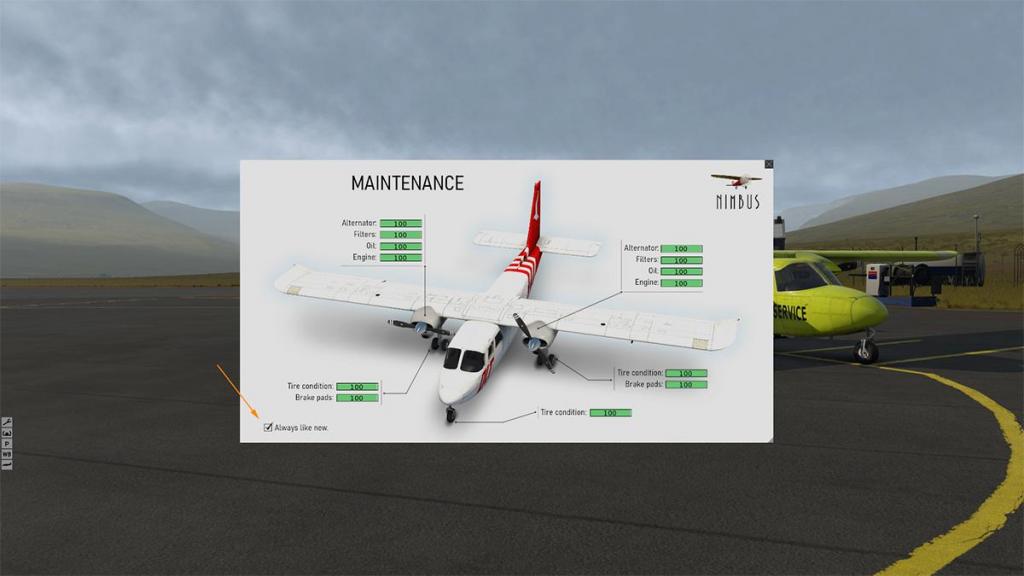



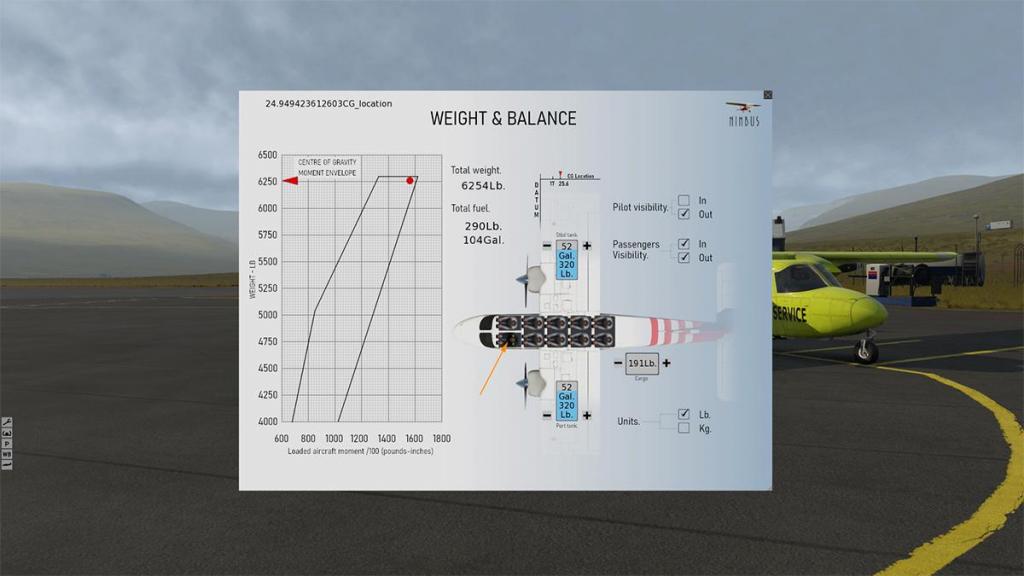






































































.thumb.jpg.b3194b0e475a999436f5bc134222d749.jpg)