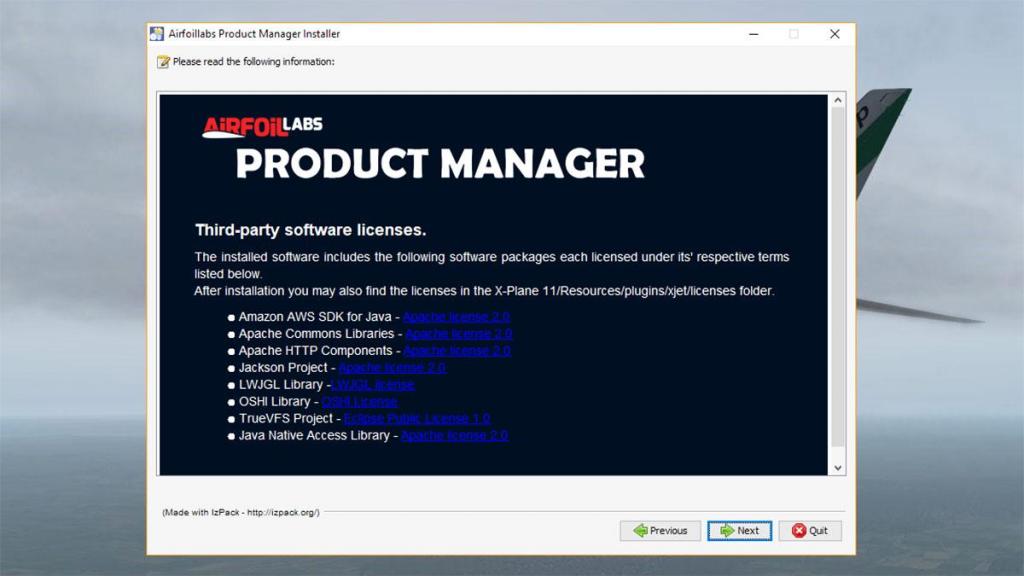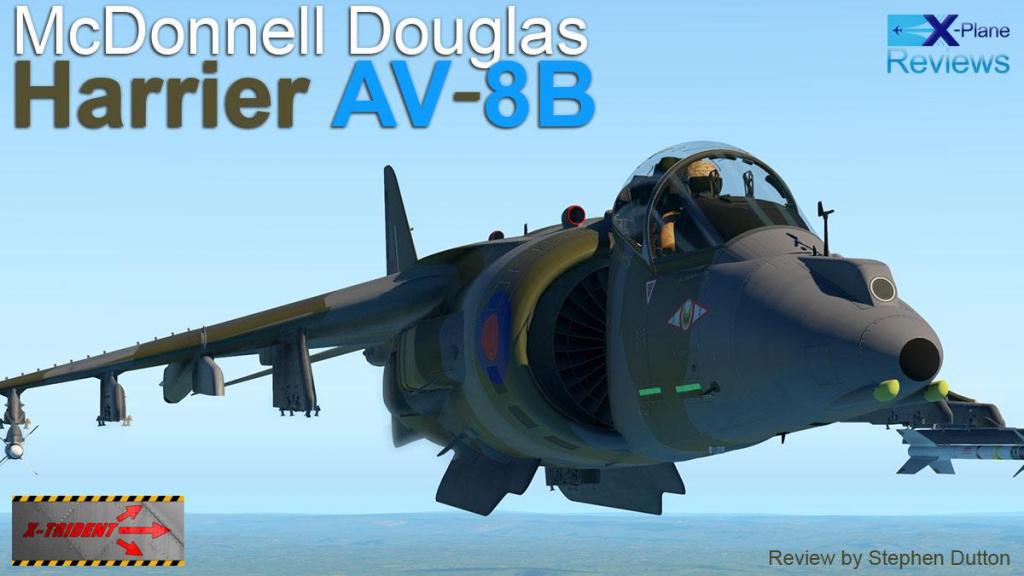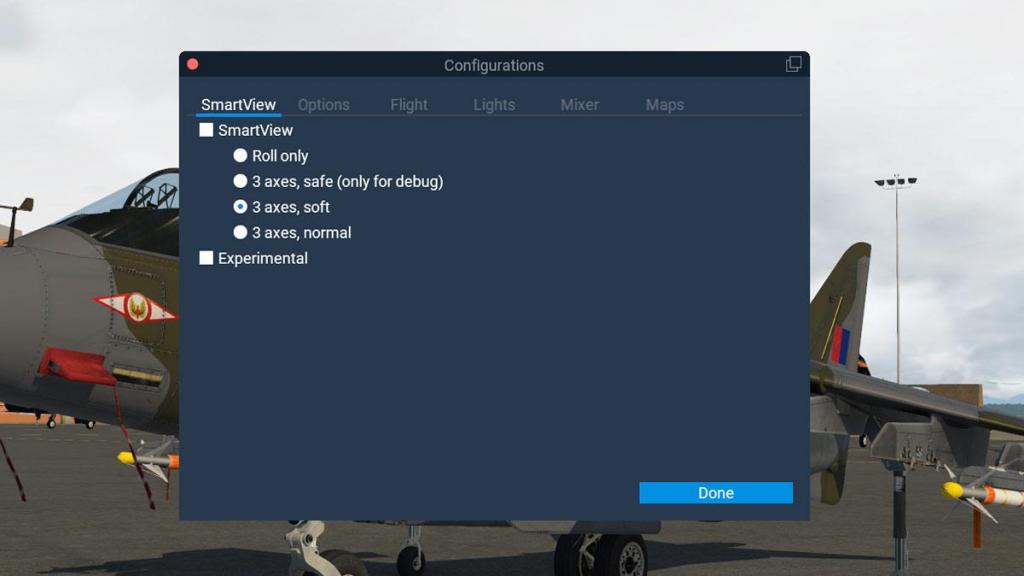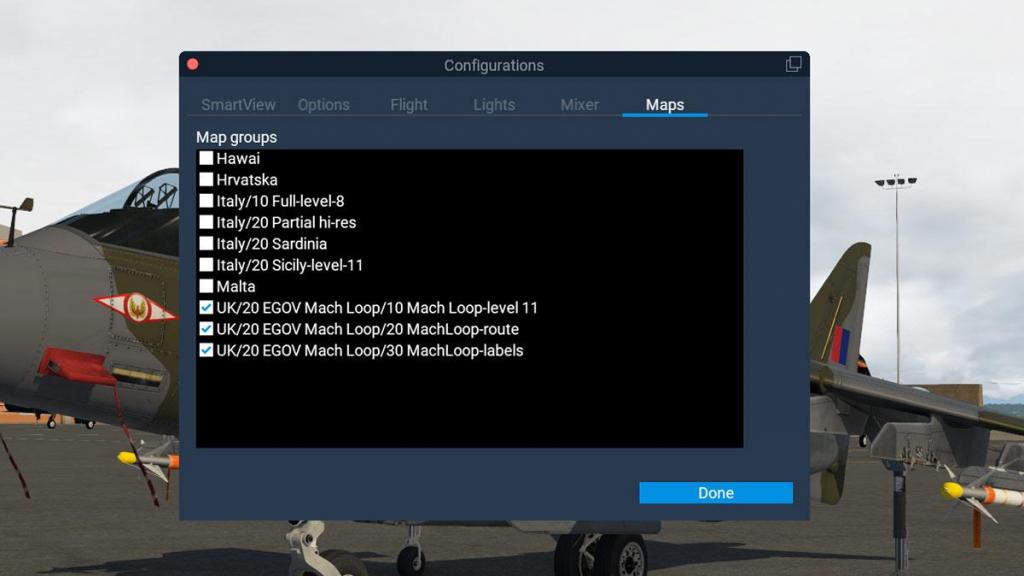-
Posts
2728 -
Joined
-
Last visited
-
Days Won
353
Content Type
Profiles
Forums
Articles
Everything posted by Stephen
-
News! - Announcement : 390 Premier 1A by Carenado Carenado have announced their third private jet for X-Plane in the 390 Premier 1A. This is after the Phenom 100 and the S550 Citation ll. Personally I wasn't very partial to the Phenom 100 as it had a few idiosyncrasies that I really didn't like and one annoying feature on shutdown that was never fixed, and for a private jet it was very even extremely slow. The Citation ll though was a masterpiece, their best at the time (only the Saab 340 is better) but not only wonderful to be in, but fly... so here is the new Hawker... opps! Premier. It is no suggestion the Beechcraft 390 Premier looks like the Hawker line of private jets, because in reality it was a Beechcraft/Hawker design, and created to compete with that same Cessna Citation. So some pretty images... The biggest speculation is if the Premier 1A will have the custom Original ProLine 21 System that has had ears burning, I will stick my neck out and say yes, and it will be the first custom ProLine 21 for X-Plane (The system is also noted for other already released aircraft). It was noted that Carenado have been working on this custom ProLine 21 for a fair while, and yes the FSX/P3D version does have the system. The FSX/P3D is priced at US$39.95, so expect that same price point and all the relative features. Carenado also did a big ho-ha on their 20 years anniversary, but it was only FSX/P3D that got any champagne and bubbles. The announcement was for the ATR 42-500 and boy what a nice aircraft this is... I thought for once a duel anniversary release in X-Plane11 would have been a nice statement of the ATR42-500, but alas no, we still will have to wait (years) before we get the chance to savour the aircraft, that point was made even more callous in the fact of how good the Saab 340 is.... here is the pain! X-Plane is also still waiting for the Fokker F50... oh well. Images are courtesy of Carenado ________________________________________ News by Stephen Dutton 23rd April 2019 Copyright©2019: X-Plane Reviews
-

Aircraft Review : King Air 350 by AirfoilLabs
Stephen replied to Stephen's topic in General Aviation Aircraft Reviews
Go for it... Airfoillabs King Air 350 Manual 1.0 I hope you have better luck than me 🤔 -

Scenery Review: Miami City XP
Stephen replied to Joe's topic in Payware Airports and Scenery Reviews
Yes they run together quite well, I have put the Miami City scenery above the Nimbus KMIA, it reality they are to far apart to conflict with each other but then again I can use the autogen at a full slider position to fill in the gaps, both sceneries are now getting old, and my Miami City XP is from 2012? You may have to go into the Overlay Editor to delete the basic KMIA 3d objects so the buildings don't conflict together, but try setting them in the .INI order the other way around. -
Aircraft Review : King Air 350 by AirfoilLabs AirfoilLabs released their first project in the Cessna 172SP Skyhawk back in the 3rd Quarter of 2015. As a project it was certainly highly ambitious and in areas also created new levels of aircraft detail and interaction. The Skyhawk also had a strange feel that was not the usual X-Plane type of feedback that you usually had, but the 172SP's role was never in doubt, as it was aimed directly at trainers and pilot's that have certified on the aircraft or even if you currently owned one. Their feedback was that overwhelmingly the Czech studio AirfoilLab's C172SP was a great if not a perfect reproduction of the real aircraft... not bad for a first release. The X-PlaneReviews review is here: Aircraft Review - Cessna 172SP Skyhawk by AirfoilLabs But I will admit the feel and high immersion was something you liked or not, so the C172SP split users into two camps, say 80% for to the 20% against. Myself personally I had a foot in each and again the percentage was about the same in say 80% /20% of how much I really liked it. For one it is deathly slow aircraft if you like VOR to VOR flying, you judge distance in months not hours in getting anywhere and I am not a big fan of too much realism of where it starts to get in the way of the simulation.... but that does not take away the fact of the scale of the achievement that AirfoilLabs in what they had created. So when the announcement came that AirfoilLabs next project would be the King Air 350, then that was a real "whoa" moment, as for ambition goes you have to give AirfoilLabs a lot of pertinacity, as this is another huge step and with another huge project cliff face to climb... it would have been all quite so easy just to have done another single-engined light GA of say the Cessna 152, but no it is the huge twin King Air 350. Super King Air 350 There are so many King Air variants you need a wall chart to work them all out of the active 7,300 aircraft produced. But the highly successful B200 Series created all that and operators wanted even more and more out of the iconic airframe. First came the 300 series in were as the B200's airframe was "cleaned up" and used even more powerful engines (PT6A-60A, rated at 1050 shp) installed in redesigned cowlings (known as "pitot cowlings" due to the reshaped engine air intakes) with MTOW increased to 14,000 lb (6,300 kg). Not finished there they then wanted even more bigger King Air and so the fuselage of the 300 was stretched again by nearly three feet with two extra cabin windows on each side and winglets added to the wingtips to create the Model B300. The aircraft was introduced in 1990 and initially marketed as the Super King Air 350... at a later date the "Super" title was dropped and later aircraft were fitted with Pro Line 21 avionics. AirfoilLab's King Air 350 Even from the first release images of AirfoilLabs new machine, it was very obvious this was a very highly detail and well crafted aircraft. In the release version as well you were certainly not disappointed either, this is nice modeling at it's best. But let us not forget that this is one of the most competitive categories there is and you are situated directly against the high-dynamics of the Carenados and the JustFlights. In that company the visual effect is slight flatter, its good, even very good and make no mistake, but the level here now required is to the extreme more than just very good... it is also a personal viewpoint as well as many would even nudge more towards the AirfoilLab than the extreme Thranda dynamics, but I am more the other way around. Detail of course is excellent and extremely well done.... not only the exposed areas like the undercarriage, but the semi-hidden areas as well like the highly detailed wheel wells. Expected... well yes actually because this is where your money goes, high detailed costs... and there is to be no shrinking of the budget, but you certainly get your money's worth here... we expect the overall fuselage and flying surfaces to be correct as they all are very impressive, but again it is in the detail that we look for value and quality.... .... lighting assemblies are excellent and highly detailed... love those huge trumpet exhausts, and they are very well crafted here. The spinner and chrome detail is very good as well, note the nice attachment screws. Rear engine locker detail is also very good, lovely chrome and detailed lock... wing construction (rivets) and paneling to the correct scale is also very good. Trim adjusters are excellent, great detail. The external avionics are well done as well, a simple thing to brand them, but this sort of detail also gives the aircraft the air of authenticity.... beacon has the internal bulb filament... impressive. There are a few elements that are not textured though, like a few aerials, drain pipes and some blade radio fins, they are only pure 3d modeling, do so AirfoilLabs think we wouldn't notice? Glass is very good, but not the best I have seen lately... the close up surround detail is slightly ragged and in some lighting viewpoints you lose the reflectivity, but you really like the rare green tint and wear and tear window scratches. Oddly enough there is no option to turn off the window or instrument reflections, and you don't need to inside as the tint is not visible. All glass has a rain feature that is very good... I don't think it is the new Librain effect, as the waterdroplets and effect are quite different, but they are very good and realistic. Time to have a look inside the B350... Internal Cabin There is only one entrance door on the King Air's, to the rear on the left side, opening it up and the animation with the rope stair is very good, it is very hard to animate rope or flexible materials and it is well done here. As you enter there is a single crew seat opposite, and a large luggage area with safety straps to the right.... note the lovely aluminum door frame, that is nice detail. In the cabin then leather and rich grain wood abound, this is certainly an executive layout with double sets of club chairs, this is very nice arrangement, but a lot of KA350's are used for medical evacs, so an option of a medvac cabin would have been really good. Each club area has foldout animated tables, beautifully done and overall the cabin fitout is excellent and very luxurious... but I am going to be a bit picky here, as there are areas are speedy modeling... circles are time consuming to create in 3d, to eliminate the straight line on a circle effect then more straight smaller lines you do, the better the circumference... the larger the lines saves time and work. There are areas here that show such straighter more than circle design, window frames and lighting are the most obvious, there are well done areas, but there are also a lot of noticeable design points throughout the aircraft. To note is that now in X-Plane we are moving in the era of ultra quality, certainly in this category, so anything now that was then brilliant and exemplary of even a few years ago, can now be judged by a very different scale.... don't get me wrong here this cabin is extremely good, but detail is detail and that is what you pay for. Cabin lighting is very good even excellent, but not as spot seat adjustable as say the Carenado... main cabin overhead spot lighting is set in three positions in Bright - Dim - Off, but I couldn't see much difference between "Bright" and "Dim", yes it is slightly dimmer, but not as noticeable enough to be different or certainly usable. So the "Off" is a stark dark contrast... "Exit" lights (two) are manually switched (very nice) and a switch on the rear wall by the door will light up the rear entrance and cargo area, again very nicely done. Externally the cabin looks very cosy and inviting but the glass looks missing? Cockpit Cold Time to look behind those lovely doors... the cockpit doors can't be opened from the cabin, which is weird? and can only to be opened from the cockpit side, which begs the question "how do get in there if the doors are locked from the other side?"... there are several areas like this (including the armrests) that can't be activated from certain angles... Yes it is a King Air cockpit with that familiar layout, as they say "fly one, then fly them all"... but the detail set out here is deep, extremely deep. Yes AirfoilLabs have done an extremely great job in here, and in finding the right balance between the practical and the wear and tear... ... we have seen a lot of King Air cockpits in X-Plane and some very good ones, but this is without doubt the best of them all in minute detail and interaction. As they say, "you have to give credit, where the credit is due". Powered Cockpit Turning on the power brings the King Air to life, there is a GPU (Ground Power Unit) as to not ruin your battery power if you are on the ground setting up for a significant time. Note the separate avionics switch... even with this switch on the full panel is still not full active as a lot of the avionics have separate ON/OFF switches. On a cold startup you get a none aligned EADI (arrowed) and I never found out how to align it? You can remove the chunky yokes, but the "AirfoilLabs" replacement logos look out of place by being too bright and are quite a distraction? A modified custom (darker) version of the logo would have been more expertly done... Outwardly the instrument panel looks very complex, but actually it isn't, as all the systems are broken down into their system areas and if you know what area you are looking at it is all easy even basic to use, but a rough drawn chart can help if you are new to King Airs. The pilot's side is dominated by the Collins EFIS 84 (Electronic Flight Instrument System) avionics with on top the EADI (Electronic Attitude Director Indicator) and lower the EHSI (Electronic Horizontal Situation Indicator) the Co-Pilot only has the lower EHSI and a standard Artificial Horizon top. The EFIS is surrounded by the main flight instruments with left the Airspeed Indicator, ADF/VOR direction pointers below. Right is Attitude Indicator positioned top, Vertical Speed Indicator is middle and the backup Artificial Horizon bottom.... far left is a Rate Of Turn indicator top and a Gyro Slave set out below. There are the standard twin sets of gauges set down the left centre panel that covers the engine outputs with top to bottom: ITT (*Cx100) - (Interstage Turbine Temperature), Torque (FTLB x 100), Prop - RPM, Turbine % RPM, Fuel Flow and Oil temps/Pressure... nice digital readouts are included in the Torque and RPM dials. Lower left panel covers Electrical, Anti-Ice, Prop AutoFeather, External lighting (in two sections either side of the landing gear lever) and Ice Protection. Co-Pilot's side is again quite basic in the layout... the already mentioned lower EHSI and a standard Artificial Horizon are central, then Airspeed Indicator, ADF/VOR direction pointers to the left with a Radar Altitude dial bottom. Right is the Attitude Indicator positioned top and below the Vertical Speed Indicator with a Rate Of Turn indicator far right, another Gyro Slave is below. On the lower right panel are four dials covering Gyro Suction, Pneumatic Pressure, Cabin Air temp (ºF) Hobbs (Hour) meter is middle and Oxygen pressure far right... switchgear and knobs cover Environmental systems. The central panel is really well done and very authentic, it is also a little complex. King Air COMMS panel is top with separate volume knobs.... Collins Altitude Selector is below. Old style Collins CTL22 serial tune control units cover COM/NAV radio frequencies, COMM 1 & 2, NAV 1& 2, Transponder and ADF. The tuners are highly impressive from the standard block default ones you usually use in X-Plane. All CTL22s have separate volume knobs and built in four position frequency memory and all can be tested. The Collins WXR-850 Weather Radar is also not the usual dummy unit... It comes with full RADAR, NAV and TEST, GAIN, TILT and RANGE functions, heading can be UP or North. The display can also be used as a backup EADI or EHSI by selecting the lower selection buttons (green). Impressed... you should be. Center console has the Collins APS 65 Autopilot and EHSI functions and a separate EHSI panel for the Co-Pilot. The FMS is a custom version of the X-Plane11 default FMS, and as usual the panel pops-out. The cabin pressure/altitude adjustment knob is here as well, with the pressure dump switch just above. Side panels cover all the circuit breakers, the B350 has a custom electrical DC and AC behavior in detail, with electrically operated relays and load distribution per component... it is very extensive and realistic. The upper fuel panel is standard King Air and fully switchable with tank crossfeed... a nice touch is the switches don't just switch up or down, but lift to the new position which is very realistic. Overhead Panel (OHP) is again standard King Air, but well done in detail. Simulated buses include Battery Bus, Center Bus, Dual Fed Bus, Left Gen Bus, Right Gen Bus, Triple Fed Bus, Left AC Bus, Right AC Bus, Avionics buses 1, 2 and 3. All interior lighting is focused here as well. Two annunciator panels covers Master and Caution Warnings top and the large multi status panel lower... all annunciators can be tested... .... again it is highly impressive and detailed. Centre pedestal is a pure King Air arrangement, with twin levers for Throttle, Propeller (Feathering) and Condition. Aileron and Rudder trims with a large wheel pitch trim wheel on the left. The Flap[ lever is here as well with three dials covering Flap position UP -º20 - º60 - º80 - DOWN selections, Cabin Climb and Cabin Altitude dials. So in detail and the depth of the systems there is no doubt this is an impressive aircraft, all functions and switch gear work as per a real King Air, so that then nominates the aircraft as a "Study" grade aircraft... the only aspect that is not real world is the FMS, but as X-Plane and advanced avionics progresses (notes of Pro-Line are already simmering around the sim) then in time even the basic FMS will certainly be replaced. Cockpit Lighting With an array of lighting knobs on the OHP then the cockpit lighting options should be very good, and they are. Full panel lighting to just instrument lighting is excellent. Twiddling the knobs will find you with your perfect setup, of also dim left side or right side main instrumentation or selected areas like the engine dials or avionics. The EFIS displays brightness can be adjusted via the console panel, and separately for either pilot. There are two overhead spots that are animated, but not spot animated in that they throw a spot light aka Carenado. In reality it is just two broad overhead lights and one for each side... it still works in creating mood lighting, but you miss the dynamics and drama of the Carenado feature. _____________________________________ XJet The AirfoilLabs KA350 is different as well from other X-Plane aircraft. This is the first use of the "XJet Plugin" which is LUA based code. Most heavy system aircraft use plugins to replicate and achieve realistic systems and animations. The standard is the SASL plugin and also the Gizmo system, which in it's earlier incarnations was quite a nasty piece of simulator crashing pain. But most if not all developers are devoted to the SASL system because the SASL developer will be flexible enough to create custom code for certain functions at the whims of the aircraft developer. So here is a new LUA based version and AirfoilLabs notes it's features that includes Aircraft Systems Logic Tools to simulate realistically very complex electrical systems and a built in Interactive Checklist System that is able to control the aircraft automatically with camera focusing and audio specs. It is also available on all X-Plane based platforms of Windows, Mac and Linux. But the new plugin has it's teething problems. On the aircraft systems side it looks pretty faultless, (unless you use the replay) so that is not the issue here. It is in the external factors that it shows it's issues. Number one is the authentication of the aircraft, and quite frankly it is a mess of untested pain... It is supposed to install not only the XJet plugin but the aircraft itself and a load of software packages like java to make the whole thing run. This "Product Manager" is supposed to be run externally before starting X-Plane, but note it only at the first load or insert, then then loads in only the XJet plugin. When install is complete you then start over again and install the aircraft, with the authorisation (key) of the product... done, not! Running X-Plane and opening the aircraft gives you a warning to authorise the aircraft (but "what" I have already done that?), try and do that and the authorisation will not work as usual. To authorise the KA350, you need to then go back to any other aircraft in your "Flight Configuration" and load it, then pull down the "Plugin Menu" and then with the same "Plugin Manager" panel and then again redo the authorisation key... and now it will finally work... well yes? Several times when doing a startup in reloading the AirfoilLabs KA350, you will find you need to go back to the last step of reauthorisation via another aircraft to run the KA350 for that simulation... annoying. You do a sort of a cheer when it all finally works, but no doubt it will be all fixed up and working correctly in time and the point is why with such an important aspect and the very first introduction to the aircraft then why wasn't the installer tested? and tested again... It all caused so much confusion. Another aspect of the XJet plugin is that it is sluggish... you see it in the aircraft's movement and certainly in any internal view movement, as X-Jet is not as refined yet as it needs to be, framerate is not the issue and it seems it is with the other plugins like xEnviro and WorldTraffic3 that this movement is even more highlighted. The aircraft also has a "Save" last flight feature, that saves all the current systems as they were on the last flight, however in some instances I found when loading the AR KA350 it would load the aircraft in another place, and in my place that was in the drink or a lake somewhere else??? it is all very odd. _____________________________________ Menu System The AirfoilLabs KA350 has an extensive menu system that is activated via movement to the left of your screen. There are five rows of menu options... Aircraft situation 2D Panels Static Elements Weight & Balance Settings Aircraft Situation : There are four options on the state of the aircraft : Cold & Dark, Before Start, Before Taxi and Before Takeoff.... I did find that in a few aspects there was still a few switches to throw (i.e. battery switch on the before start state?) to get to the said situation, so it is always a good idea to run through the checklist. 2D Panels : There are six options of pop-up 2D panels : Pilot AP/YD, Co-Pilot AP/YD, Pedestal, Environmental (lower console), EADI and EHSI All pop-outs are extremely scaleable (from full screen to absolute nothing!), window pop-out and moveable around the screen, all pop-out panels are highly useable. Note: if you scale too small you may not resize the panel back to normal, as there is no default reset button either? Static Elements : There are seven static elements available : GPU (External Ground Power Unit), Fuel Tanker, RBF (Engine inlet covers, tags, flags and cones), Chocks, Tie-Downs, (Open/Close) Door and Maintenance Stands. All the static elements are excellent. Highly detailed GPU and an outstanding fuel tanker, Chocks only is a big "Thank You" and you have to really love those four Maintenance Stands... 5 stars! There are more active areas for ground activities... You can switch on the clickable green areas to show these active zones around the aircraft. These zones can be used with the menu, or directly (say position the chocks or open the door)... but more so for more access to the aircraft. Both side engine panels can be opened to reveal the Pratt & Whitney PT6A-60A reverse flow, free turbine engine... ..... and the oil stick can also be accessed. Fuel can be loaded remotely for both the outer and inner tanks, and even the earthing cable is to be attached! Rear engine cowl lockers open via latches, and there is ground puller that can be used directly to move the aircraft. Weight & Balance : The weight and balance sheet is also excellent, it comes in two options with lbs/Gal and kg/l.... There is the full extensive list of weights available and the adjustments are numerous with four separate fuel tanks, Crew, Passenger and Baggage and Presets for Fuel and aircraft load weight... full weight graph shows Centre of Gravity and inches aft of datum. Only notes are that the scale left is noted in "POUNDS" on the Kg selection? and the panel is not scaleable. Overall the W&B sheet is excellent. Settings : The settings panel is quite well laid out in two areas : General and Sound. Top has the "Remember Aircraft State" of which I like, as the aircraft is still set up the way you left it last flight... but note it did have that bug where it constantly dropped me in a lake? Several settings will show an "Arcade 2D Panel" along the top of your screen, this is selectable for both internal or external views. And the Green click regions noted above that can be set three ways : Hide, Hide When Still and Show Always. Both pilots and passengers can be shown separately, and visible When Outside, Always or Never. The humaniods are debatable in their quality? They seem to have been created quickly for the feature than with much care for realism, they are passable and not animated and I don't use them except the pilots in the external view. Alpha when Airbourne, restricts the throttle from going into the reverse beta mode while in flight, which can be helpful with add-on throttles. You can select the "Environmental sounds "(external sounds) ON or OFF, Turn ON/OFF Pilot/Co-Pilot call outs in V references and Adjust the checklist volume. Views/Walkaround : There are two selectable view tools that are selected via the "Camera" bottom left of your screen. One is for the Panel views and the other is a Walkaround feature that can be used in conjunction with all the active zones around the aircraft. Handbook There is an aircraft handbook available as a pop-up in the cockpit (this is a handbook, not a manual), the handbook can be selected either by pressing the book in the left pouch by the pilot, or by pressing the logo bottom right of the screen. There are four tab selections in: General, Limits, Normal, Performance and one Options page. GENERAL There are two pages covering the sizes and dimensions of the aircraft LIMITS There are four pages of noted limits for the aircraft's limitations, and there is a lot of detail in there. NORMAL is the built in checklist and very good it is to... (note the voice is loud unless you adjust the speakers volume) When you run the required checklist the (Co-Pilot) will run through the list with you. The item is pointed out and the action is noted on the bottom of the screen, If you complete the action the checklist will then move on to the next item, If you want to pass through the list item you can just press that item and move it forward yourself.... brilliant. It is excellent for learning all the items and switches around the KA350 panels, and with a few run throughs you are an instant expert. PERFORMANCE allows you to find the best performance figures for that flight in Takeoff and Landing. In certain zones you can input current details to get the correct current performance figure, but they can be slightly buggy with the inputs. Options There is also an "Options" panel that is selected top right of the panel (arrowed). Options include "Camera Focus" were the camera moves to the next item on the list. The "Checklist Flow", here you can select three options in: Manual (clicking on the item will move you to the next list item), Semi-Automatic (By doing the action on the checklist it moves to the next list item) and Automatic (This will automatically do the checklist for you). You can set the actual speed the checklist is completed action by action. CHECKLIST HINTS (lower screen) can be shown ON/OFF, and under the SPEECH options you have the voice say "Checklist Items" and Checklist Hints". On the top of the options page is a slider to adjust the transparency of the Handbook. Scale adjustment is huge, you can go from small (excellent for doing the checklists) to very (fill the screen) large. _____________________________________ Flying the King Air 350 Starting a King Air is actually quite easy.... Once your checklist is done and the aircraft is ready (fuel, weights and systems sorted) it is then down to the start procedure. Set the Trim to neutral (0) and switch on the ignition switches... ... set the condition levers to "Low Idle" (for fuel flow) and switch up the engine start switch of the engine you want to start. They take their time to go through the extensive start sequence, but finally the prop will turn and the engine will whine into use, it sounds really good from the cockpit. Sounds are very good and doppler dynamic externally and internally... the engine startup sequence is also excellent, so is the change in power feedback. Using the "TakeOff" performance page in the handbook and filling in the required areas will give you your takeoff ref speeds and if you press the "Set Markers" that will then set the speed bugs on the Speed dial. Half throttle to get the aircraft moving, then about 100% torque to start the speed build... as the required takeoff v2 is only 120knts you are rotating and climbing very, quickly. Co-Pilot vocal readouts are excellent, but it also depends on if you want everything noted that you are doing, overall the readouts are very good. Climb speed is 2000 fpm, but you have a lot of choice as the maximum is 2750 fpm, but 2000 fpm is still very good with the available power. Once you have a nice positive climb then gear and flaps up... but with the gear retracted and the landing/taxi lights are still active as they hang below the nose? A small detail but a highly noticeable one. The KA350 is very nice in your capable hands, heading adjustments and banks are lovely, but it is a good idea to level off and set the trim early. The trim is very good in this aircraft, and can be adjusted via the buttons on the yoke... personally I use the keyboard to save off any distractions from looking down than forward while in the crucial climb, so to note that the AirfoildLabs aircraft uses the "Pitch Trim Up/Down - Mechanical, not servo" setting rather than the usual standard "Pitch Trim Up/Down" and so you have to set that key input on your keyboard to use it. The aircraft will trim up very nicely, but you do also get a slight right bank? I tried adjusting the Aileron Trim, but that didn't work as well as I wanted it to... ... adjusting the throttle input torque was the best way to eliminate the bank.... of which I kinda like because you have a more realistic feel to the engine output power, but to note the aircraft was fighting though an almost headon 44 knt crosswind. This is not the first time in X-Plane we have used the Collins EFIS 84, but not to this system depth as in the functionality here you are wanting nothing, but that also comes with the aspect of a required manual to also understand the full functionality of the system, and how to get the best out of it... and it would take a review alone to cover all the intricate details and I wouldn't recommend this high-depth functionality to a newcomer to these sort of systems. All VOR 1 - VOR 2 - FMS selections can be set individually on both the EADI and lower the EHSI which are controlled via the pop-out panel (or rear console if you are a diehard). Upper CRS ACT is used to set the EADI but the selections are shown in the top section of the EHSI... the CRS PRE is the same for the EHSI and setting, there is also a BRG (Background) function as well for ADF 1 - VOR 1 - VOR 2 and FMS.... Course CTL (Control) can also be switched. Nav Data includes ET (Time used), Wind direction, TTG and GSP (Ground Speed)... a nice aspect is that when you come up to a change of heading the current waypoint will flash alerting you, again this is not something we have not seen in the past but it is in the professional way it is done here that you really like. Both the current waypoint and heading pointer will both flash at 4 nm out from the heading change. To a point you have to be aware to manage all the Nav-Aid and FMS pointers, if not the EHSI can get seriously complicated if you have them all selected, simple selections of current requirements sometimes beats using all the features, just because you can. All three heading selections are available with HSI (rose), ARC and MAP. VOR 2 selections can hold three channels (arrowed below) and several selections of available data... Display details (Test) on the EFIS panel shows the huge amount of selections available, with all the major functions having ARM availablity... 1/20 is half bank (arrowed). The extensive menu options though can get in the way of using the EFIS panel, it pops-up and activates unwanted things while you are using the panel, same with the right lower handbook tab (arrowed right) as that tab gets constantly in the way of the range selection on the central MFD panel.... and YES both do get seriously annoying while trying to make quick flight adjustments. The King Air 350 has a ceiling of 35,000 ft / 10,668 m and a Max Speed of 320 kts, a Normal Cruise is 310 kts and an Economy Cruise is around 234 kts, but I found if you pushed the 350 past 340 knts - 350 knts it would start porpoising (pitching up and down) quite badly so the 235 knt range was the best for a clean flight, but still note that heavy crosswind. The Pratt & Whitney Canada PT6A-60A turbines crank out 1,050 shp / 783 kW, so climbing to high altitudes is not a problem and the best aspect for a cleaner faster flight if the distance is over 800 nm. So with full tanks you can certainly cover a large distance with 1,806 nm / 3,345 km range and an extended range at 2,670 nm / 4,945 km. Externally the particle effects are not good around the engines, and they also abruptly stop (in a line) by the entrance door level.... ... parts of the visual triangles are highly noticeable and distract constantly from the look of the aircraft in flight. Overall the sounds are very good, but there are some quirks... external sounds can get very deep droney and repetitive and if you sit in the cabin in the left seat you can't hear any sounds, but they are there with the right side cabin seats? (oddly some Carenados do this as well) so maybe that is a FMOD quirk. Externally the lighting is very good, but again has quirks... end of wing assembly lighting and (Ice) wing lighting is actually very good, as is the lower beacon and the tail lighting, the floating landing and taxi lights are of course awful as is the over bright cabin that is still over bright even when set on the "Dim" setting as also the window glass is not filtering out the lighting differences so the windows at night look like they have no glass. Arrival in Portland KPDX means getting ready to land... using the Performance "Landing" tab in the Handbook you fill it in of the airport's details and press "Set Markers" to again set the landing speed bugs... again it was buggy in filling in data zones. Once aligned with RWY 10R you switch over the VOR 1 for the ILS alignment (note the setting change is done in the upper segment of the EHSI for use in the EADI) There has been some controversy on the AirfolLab forums that the KA350 is hard to land, or specifically it bounces... hard. Obviously in most cases a bouncy landing means you are going too fast... but there is more going on here, yes I feel the KA350 is approaching the runway too fast, but the numbers on the dials disagree with that at the stall speed is 94 knt dirty, so really the 100 knt marker is your final stall line. I personally have done three perfect landings, The blue line 125 knts is the best minimum approach speed, but a little higher at 135 knts gives you more control. Control the speed and you control the height, as you may go a little long, but you will stay in control for a nice touch down landing... the bigger problem is when you use the ILS glideslope, as the speed control at the same 135 knts then the KA350 does something weird... as you drop out of the glide slope the KA350 decides to drop and you can easily lose control (I have several times) my guess is the Autopilot in taking control and not switching off, but once the AP is off you get your control back, but only after a marginal shove of the throttles for height and more power, its nasty... so it is best to avoid it by taking control and adjusting the power (switching off the AP) before the ILS slope runs out... ... it is certainly not easy to do as it can take some skill to get right, but my overall feeling is that it is a bit of both going on here, yes you can land the KA350, but I still think a little bit of refinement is still required by AirfoilLabs, if the KA350 was a real aircraft you would call it "Nasty" with this approach aspect. A final note is that the AirfoilLabs KA350 absolutely loaths the X-Plane Replay mode.... obviously the X-Jet plugin is not configured correctly for the replay, so it will fly the aircraft, but not to expect any correct readouts from all the spinning instrument dials and wonky displays, worse is coming out of out of the replay mode as the KA350 acts really weird with completely odd things not working or not adjustable, as only a full X-Plane restart will bring the aircraft back to normal, and even then to remember to have the feature setting "Remember Aircraft State" switched off unless you want the same defective aircraft that you left running in the last flight of the KA350. _____________________________________ Liveries There are 18 liveries, all are created from real world KA350 liveries and cover all aspects of the types of KA350s flying including the Air Ambulance variants. N70EU is default and there is a blank. Four liveries are the Wheels Up Cancer support, for Breast Cancer, Heart and Ovarian Cancer. _____________________________________ Summary First of all don't let us forget the size of this project, the sheer ambition on show here with is excellent King Air 350. But the point of the huge undertaking and the introduction of a completely new Plugin system X-Jet is that it is all extremely highly complex and with an plugin system still in it's development stage. Most developers use SASL, and the main reason they use SASL is that it has had a huge amount of development over the years and is highly stable... and there is no doubt that there is a huge amount of versatility and highly dynamic elements that this new X-Jet tool will bring to our aircraft. But trying to bring both a extremely complex aircraft and a new plugin tool into use together, then was that all a step a bit too far. I have no absolute doubt that the X-Jet plugin and systems will be refined and soon will be also very stable, but the reality is that currently the KA350 is a bit to a lot buggy and not completely stable, some at times even infuriatingly so, it is a bit like a Forrest Gump chocolate "You just really don't know each time you use the KA350, of what sort of aircraft you are gonna get". In reality the aircraft needed far more development and testing before releasing it onto the unsuspecting user, a few months and some good feedback would have completed the project to a higher and far more professional level that you would expect at this level, Of say would Aerobask deliver an aircraft like this, I doubt it... and from the off in the installation set up and activation palaver is just plain painful is the sort of starting point you just don't need. In the extensive (even mind boggling) features and system depth the KA350 is astounding, the feature list is simply huge, even mind boggling and the detail in the systems is even very and highly realistic, it is noted as "Study" grade and I will second that. Electrical, Fuel Systems, Pneumatics, Fire Protection, Ice and Rain Protection, Pressurization and oxygen systems and Hydraulic Power System are all covered and all are highly realistic and you are wanting for nothing. In avionics and again the feature list is huge and with a lot of depth of a perfect replication of the Collins EFIS 84 (Electronic Flight Instrument System) and EADI/EHSI displays and yes it is the very best EFIS system now in X-Plane... in the value aspect then the money is off the wall in what you receive and even at an US$50 investment. If you buy this aircraft you will certainly love it like I did, and certainly for it's depth. But also be very aware it takes skill to fly it well, but more so to work around all it's current foibles, quirks and some are quite maddening... as for deep down this still a buggy aircraft and still in development and in currently purchasing the aircraft you have to be aware of that factor, even if some things noted here are just so simple to avoid. So this KA350 aircraft is absolutely brilliant, but lacks refinement. I will note this review was also done without a manual? there is a manual available but only in the.php format, and that version would not load via the Chrome browser. And as infuriating that is, for this also is an extremely complex aircraft and totally requires this sort of indepth information to use it, and in some ways that fully sums up the release of AirFoilLabs King Air A350. _____________________________________________________________________________________ The King Air 350 by AirfoilLabs is a new release for X-Plane11 and NOW available here at the X-Plane.OrgStore King Air 350 Price is US$49.95 This aircraft is a noted aircraft for X-Plane11 only and version v1.0 is required Features: PBR 3D Model Extraordinary Ultra HD details both in interior and exterior. Every rivet, every sign, every screw, every light, every instrument inside and outside is modeled to the highest fidelity. And photorealistic engines. Ultra realistic cockpit details, glasses, dirt, scratches. Ice on wings, windows, rain effects, wipers and more. High Optimization Method - to save performance all details were designed in separate overlay objects to enhance 3D detail and economize on texture size. 18 amazing, hand painted Liveries with artistic touch. All liveries are based on real paint schemes. 3D FMOD sound 924 sound events and snapshots in total. Real recording from 350 was used, too. The principle is that all you can touch and move is provided by manually and meticulously edited sound samples. Enhanced Multi Layered Engine Sound Design meets realism and complexity. These details are taking into account: Location, Propeller, Propeller Pitch, PT-6 engine (no propeller) On, PT-6 windmilling, Starters, Igniters - all modeled separately to cover all real world situations. Realistic cockpit sounds are modeled to such details as Bus Ties Relays (electrically operated switches), Ticks in the audio system, electrical discharges during igniters, etc. Ground Movements, Tire rumble based on surface, Cockpit vibrations based on G-Forces, breaks squeaking, skidding, Impacts based on G-Forces. When manipulating with aircraft in the exterior everything is provided by a sound: caps, latches, remove before flight objects, doors, electrical towing, refueling etc. Pilot/Copilot Callouts indicating V speeds and other details during takeoff and landing phase. Ambiences - you feel, when you are outside, real wind sounds based on X-Plane 11 weather system, outside precipitation Aircraft Systems Simulation Electrical System: Custom made system for simulating complex electrical DC and AC behavior in details with electrically operated relays, load distribution per component, inverters, sensors and more. The load of the system influences even how bright the annunciators lights are. Simulated buses: Battery Bus, Center Bus, Dual Fed Bus, Left Gen Bus, Right Gen Bus, Tripple Fed Bus, Left AC Bus, Right AC Bus, Avionics buses 1, 2 and 3. Lighting: All lights in Cockpit, Cabin and Exterior, described in the real aircraft manual are operational and connected to correct buses. Master Warning System And Annunciators Logic with dimming. Fuel System: Realistic layout of the fuel cells with boost pumps, transfer pumps, crossfeed system, firewall fuel valves, vents and drains for manual Fuel Check in exterior preflight. Auxiliary Power Unit simulation with engine start, realistic electrical behavior. Engine: Custom made simulation of Alpha, Beta(Ground Fine) and Reverse regimes. X-Plane Commands modified to match real behavior. Inertial separator simulation. Custom Feathering system. Custom Autofeather system and test logic based on real aircraft. Simulation of Primary Governor, Overspeed Governor, Fuel Topping Governor. Low Pitch Stop and Test simulation. Rudder Boost logic and Pitch Trim system logic based on Manual. Fire Protection: Engine Fire System detection replica with FW Valves logic and Fire Extinguisher. Pneumatics: Custom logic matching the real system dependencies to environmental controls, pressurization vacuum system, gyros suction. Ice and Rain Protection: Engine Inlet Lip Heat, Inertial Separators, auto-ignition system, windshield anti-ice, wipers, propeller deice system, pitot heat, surface deice boots simulation. Pressurization: Cabin Pressure Control systems with testing logic simulated. Hydraulic Power System. Avionics: all systems are modeled as close as possible to the real instruments. Radio instruments (COM 1, COM 2, NAV 1, NAV 2, ADF, Transponder) all modes available with memory function and simple testing sequence. Avionics power and gyro initial spin-up replica. All digital displays graphics and logic based on real aircraft data. EADI (Primary Pilots Display), EHSI (Pilots HSI/Map), MFD (Main Map Display), EHSI Copilot. Weather radar simulation. The provided FMS is X-Plane 11 FMS, therefore the aircraft uses standard navigation database integrated in X-Plane. Autopilot Modes Logic and interconnections are custom made to match the real one. Aircraft performance is tuned to match speeds in real performance tables XJet A new plugin system for X-Plane 11 that provides licensing, software distribution, automatic updates as well as full integration in X-Plane 11 via the newest X-Plane SDK. It works on Windows, Mac and Linux. Requirements: X-Plane 11 (Fully updated) Windows, Mac or Linux 4Gb VRAM Minimum - 8Gb+ VRAM Recommended Download size: 800Mb Current and Review version: 1.0 (April 5th 2019) _____________________________________________________________________________________ Installation: Download for the AirfolLabs KA350 is done via an installer "AFL+Product+Manager+Windows+installer" messy to use and buggy (see details above) and final install in X-Plane folder is 2.29gb. Final authorisation is done via the X-Plane plugin, again messy and unreliable. Documents: Manual is available only in the .php format, and it didn't work when used in the chrome browser... useless! ____________________________________________________________________________________ Review by Stephen Dutton 20th April 2019 Copyright©2019: X-PlaneReviews (Disclaimer. All images and text in this review are the work and property of X-PlaneReviews, no sharing or copy of the content is allowed without consent from the author as per copyright conditions) Review System Specifications: Computer System: Windows - Intel Core i7 6700K CPU 4.00GHz / 64bit - 16 Gb single 1067 Mhz DDR4 2133 - ASUS GeForce GTX 1080 8Gb - Samsung Evo 512gb SSD Software: - Windows 10 - X-Plane 11.25 Addons: Saitek x56 Rhino Pro system Joystick and Throttle : Sound - Bose Soundlink Mini Plugins: Environment Engine by xEnviro US$69.90 : WorldTraffic 3.0 Plugin - US$29.95 : SimBrief - Free Scenery or Aircraft - KHAF - Half Moon Bay by Rising Dawn Studios (X-Plane.OrgStore) - US$19.00 - KPDX - Portland International Airport 1.5 by mister x6 (X-Plane.Org) - free
-

Aircraft Update : E-175/E-195 v2.4 by X-Crafts
Stephen replied to Stephen's topic in Airliners Reviews
The VNAV button is the one for auto following the altitude, but I rarely use it as a lot of FMS's are inconsistent. You can do your own V/S far more accurately and more like the professionals. Rule here is to set the Altitude to 15,000ft at 2000fpm (then increase speed to just over 300knts), then to altitude (say FL300/30,000ft), but change the V/S down gradually at say 23,000ft to 1500fpm, then at 26,000ft then 1000fpm... try it. -
Well thanks 🤗 Several points are that X-PlaneReviews looks at the product before reviewing, as you noted if it isn't finished, it is not reviewed. Secondly we look at ourselves as a filter, in the actual product and in the way to invest in the simulator, if it's good or really good we want you to have it, if it is crap then don't waste your cash. There is now so much being released, but the point is if it isn't up here or mentioned it is not worth investing in. On that theme if we think a project is worth investing in, even if it is not at that quality level it should be then we will promote it. Thanks again.
-
Scenery Update : Faroes Islands XP by Faroe Islands XP v2.0 by Aerosoft - Maps2XPlane Mid-January 2019 or three months ago I reviewed the Faroe Islands by Maps2XPlane. The review is here: Faroe Islands XP by Aerosoft - Maps2XPlane This is an overwhelming scenery and it does not cheap at US$46. But the value here is a very tangible thing to understand. This scenery isn't about object count or perfection in reproduction of iconic buildings (The Vagar Airport itself though is a perfect replica). This is more in a visual scenic vista vein of the more of like the mountain scenery recreated by Frank Dainese & Fabio Bellini. The scenery covers and reproduces a vast area, and is far more than just a sampled area usually set out around the airport, and in this case the custom scenery covers the complete Faroe Islands that are set high between Iceland and the top of Scotland... in the middle of "god knows where". It is very highly debatable on if the Summer greener season is better than the whiteout Winter textures, just change the date to get the hot or cool seasonal feeling.... As noted in the release review, from the texture coverage and extreme detailed high quality mesh landscapes there is nothing here but vistas out here to "blow your mind" and some of the very best I have seen in X-Plane. In that factor there was absolutely nothing to criticise. The element that was wanting was the VFR feel, seeing areas that were the human impact was upon this pristine landscape. There was some settlements set out around the Islands, but mostly they comprised of just basic autogen custom housing... and distinctively the capital of Faroe in Tórshavn was not much of a capitol of anywhere. Faroe Islands v2.0 So in this updated version Maps2XPlane have focused directly on this VFR aspect... so did they succeed, then lets find out. Tórshavn was the critical point of the release scenery, if there is no VFR focus on the capitol city of the island then to a point does the scenery work? In my view it didn't. Now there is the aspect that Tórshavn does actually look like a capital city, not a big sprawling place, but still a large island settlement of which in real life is all it is. It is to note the way that Maps2XPlane have done their settlement layouts as they are using the regional autogen system built into X-Plane, and mostly replacing the default objects with their own designs... it works on several levels in great framerate (framerate is not really an issue here) but in coverage. It does have it's negatives in that it still has that autogen layout tree and branch sort of feel, but close up the detail is not to bad... Trees usually fill in the open gaps between autogen, but on windswept islands like the Faroes you don't get a lot of those, so the exposure is more noticeable here. The autogen detailing however is very good and highly detailed with local Faroe architecture, so that is a huge advance on the local feel. My main beef VFR wise with Tórshavn was the missing port... ... that aspect has now been resolved with full port facilities. These islands survive on their ports so the VFR view is important, and more of Tórshavn itself has also been added... The Tórshavn Marina and Undir Bryggjubakka has also been added and so has the (drum roll please) the lovely Tórshavn Cathedral... ... yes a church in X-Plane, never saw that one coming, and the detail of the Cathedral is very good to the original (above left)... so it is a start for more churches in X-Plane as a whole. There is still a big part of the port area missing with the "Tinganes" that is still not represented and which is the historic location of the Faroese landsstýri (government), and it is an important part of Tórshavn. The name means "Parliament Jetty" or "Parliament Point". I am going to note this as "a work in progress" as that is what it feels like, but it is important in the VFR aspect... in the background of Tinganes is an usual church... it is the Vesturkirkjan Church, and it is noted as "Beautiful and unique" on trip adviser.... There is another unique church on Toftir called Fríðriksgøta church that has been reproduced well. But the Sandavágur beautiful red-roofed Church is still missing... another WIP? Tórshavn's port is not the only wharf or port that has been added to v2.0. Dotted at every settlement there are now fishing or wharf facilities.... and there are plenty of them. The seawalls are excellent and highly realistic, but I am not crazy about the actual wharf surfaces? close up they are concrete slabs, but they all just look too clean and stand out falsely against the background, it is also highly noticeable from the air? overall they all again look more like a WIP. You miss the photo aspect of the ground detail here and certainly at the major Tórshavn's port complex. Shipping with Ferries and Cargo ships have been added to animate the waterways, also added in are fishing vessels and a lot of sailing boats. The shipping is absolutely excellent, with great detail and with perfect slow animation, that moves the shipping realistically around the scenery... I wanted the ferry to go to Tórshavn's port, but they don't go that close, otherwise brilliant. There feel's like there are too many sailing boats for an island this small, in areas it feels more like a regetta than a weekend sail, but they are otherwise well done. Various other added elements all help in fill in areas, Windmills are now more supplemental, also added are more warehouses, factory autogen... ... and a lot of manicured football fields (Soccer), nice little marinas and so on. EKVG - Vagar airport has not had any changes in v2.0, but in reality non were actually needed as it was very well presented in the first release... ... coming back here in the Carenado 340 was a great experience and highlighted again of why I really liked this scenery so much earlier. Because as a flying destination then Faroe is everything that a pilot requires with experiences and again like before the weather systems up here can make your flying quite dramatic as the weather can change on the twist of a moment... nice clean and clear one moment, to the sheer North Sea hell, with fog, heavy rain and those unpredictable winds that can make any approach as challenging as you will ever need. Strong ocean unpredictable sidewinds, cue nerves and great flying... not! Flying into Faroe requires danger wages... For the GA pilot (on that odd nice day) it is a visual feast of exploring and covering a large area of great custom vistas to die for... EKVG - Vagar delivers in every aspect. Summary This is an update for the original release of Faroe Islands XP by Maps2XPlane (Aerosoft hosted) at the start of 2019. The custom made scenery is focused on the visual scenic vista aspect, than the airport focus standard scenery. Reproduction of the vast area of the Faroe Islands is a master work of high quality scenery and the textures come in both Summer and Winter settings that are switchable via the date or season required. The original scenery covered the custom island textures and the EKVG - Vagar airport and both were excellent, the focus here in this v2.0 update is on the VFR aspect of the scenery that was found wanting. Ground objects are created via the built in X-Plane regional autogen system, it created great autogen networks, but not much else that was not really viable for VFR flying around the islands especially for the capital city of Tórshavn. This update brings updated more detailed regional autogen with both the local housing, apartment blocks and industral buildings, and also there are now the added custom buildings including the Tórshavn Cathedral, Vesturkirkjan Church and Fríðriksgøta church. Football grounds are also now in abundance with a few lighthouses, The main Tórshavn port is now also included as is most wharf or marinas though out the scenery. Animated shipping is also now included and very good it is, fishing boats and sailing yachts are also in abundance. The piers and harbours are also populated with custom objects like cranes, containers, moored boats and ships. But the port/wharf surfaces are generic and not very realistic, certainly from the air. In areas it still feels like it is a "Work in Progress" certainly around the central Tórshavn city with the missing the "Tinganes" Faroese parliament a major missing aspect along with the iconic Sandavágur red-roofed Church, but I feel another update should bring in the last few various elements finally into place. This is a huge scale scenery... but a very worthy one. This Faroe Island scenery is a very feel sort of scenery... mostly because of its appalling changeable weather that creates excellent skill based flying, the constant high quality vistas are also some of the very best in X-Plane and for that aspect alone this is excellent scenery... this is a must have scenery in many respects... certainly one of my absolute favorites. ______________________________________________________________________ Yes! Faroe Islands XP by Aerosoft - Maps2XPlane is now Available from the X-Plane.Org Store here : Faroe Islands XP Price Is US$45.99 Features: Realistic recreation of the complete Faroe Islands with an area of about 1.400 km² High resolution terrain mesh with various texture sets for a seasonal representation Customized local terrain details, e.g. realistically sloped runway at the Vágar Airport Detailed rendition of the Vágar Airport and the eight helipads spread over the archipelago Faroese themed autogen, navigation obstacles and dynamic traffic on the islands Hundreds of custom objects with PBR materials, 3D vegetation, night lighting Requirements: X-Plane 11 Windows, Mac or Linux 4Gb VRAM Minimum Download size: 1.3Gb Current and review version: 2.0 (April 5th 2019) Installation Download scenery file size is download 1.5gb and with the full installation installed in your custom scenery folder as there are three install folders: Faroes4XPlane - Overlay (206.40mb) Faroes4XPlane - Airport (2.01gb) Faroes4XPlane - Terrain (311.4 gb) Total scenery Install is : 2.35gb The developers note you need to adjust the X-Plane "scenery_packs.INI" so the loading order is correct... and that the Faroes4XPlane - Terrain Mesh is below the Airport and overlay files. Documents Manual_Faroe_Islands_XP11_de-en_web (In German and English) ______________________________________________________________________ Review by Stephen Dutton 10th April 2019 Copyright©2019 : X-Plane Reviews (Disclaimer. All images and text in this review are the work and property of X-PlaneReviews, no sharing or copy of the content is allowed without consent from the author as per copyright conditions) Review System Specifications: Computer System: Windows - Intel Core i7 6700K CPU 4.00GHz / 64bit - 16 Gb single 1067 Mhz DDR4 2133 - ASUS GeForce GTX 1080 8Gb - Samsung Evo 512gb SSD Software: - Windows 10 - X-Plane 11.30 Addons: Saitek x52 Pro system Joystick and Throttle : Sound - Bose Soundlink Mini Plugins: Environment Engine by xEnviro US$69.90 : JARDesign Ground Handling Deluxe plugin : US$19.95 : WorldTraffic 3.0 Plugin - US$29.95 : BetterPushBack - Free Scenery or Aircraft - SAAB 340 by Carenado (X-Plane.OrgStore) - US$39.95 - Cessna 172SP Skyhawk XP11 by Carenado (X-Plane.OrgStore) - US$32.95
-

Aircraft Update : E-175/E-195 v2.4 by X-Crafts
Stephen replied to Stephen's topic in Airliners Reviews
The top FMS is quite hard to program as you have to create the three separate segments and (SID-Route-STAR) build them together.... as you are new then we will use the default rear FMS. I use SimBrief to create routes and then download the flightplan to your X-Plane route (FMS Plans) folder. Load the flightplan into the lower FMS... it is important to activate the route, but to do that you will need to add in the depart RWY DEP/ARR button and select the RWY and SID (noted in the SimBrief) then press the "blue" lit EXEC button to execute (same for the ARR). Now you route should be in and ready... after takeoff select AP, then make sure the FMS selection is showing in the PFD (left arrow) and then press the NAV (right top arrow) button to activate the Flightplan... and the aircraft should follow the route. (note to select LOC 1 for landing (ILS)) 😃 -

Aircraft Review : Blackshape Prime v1.3 by dmax3d
Stephen replied to Stephen's topic in General Aviation Aircraft Reviews
Could be the "hypoxia blackout " feature, you turn it off Settings/General tab... just a guess? -
News! - Release! : AirfoilLabs release the Beechcraft King Air 350 Pre-release views were everywhere then there was nothing for a few months... then suddenly we have the actual release! Welcome to the Airfoillabs King Air 350. Previous release of the C172 from AirfoilLabs was an interesting and if very different take on the usual type of aircraft from say the likes of Carenado or vFlyteAir... you either loved the 172SP which many did, or found the 172SP a bit of an odd one out... my take was a boot in both camps, so the King Air 350 is an interesting next step on the same path, I think it will be excellent. Main feature is a new plugin called "XJet" a new technology plugin system for X-Plane 11 that provides licensing, software distribution, automatic updates as well as full integration in X-Plane 11 via the newest X-Plane SDK. The XJet plugin is still LUA based but quite different from the standard SASL plugin system. Features Include: PBR 3D Model Extraordinary Ultra HD details both in interior and exterior. Every rivet, every sign, every screw, every light, every instrument inside and outside is modeled to the highest fidelity. And photorealistic engines. Ultra realistic cockpit details, glasses, dirt, scratches. Ice on wings, windows, rain effects, wipers and more. High Optimization Method - to save performance all details were designed in separate overlay objects to enhance 3D detail and economize on texture size. 18 amazing, hand painted Liveries with artistic touch. All liveries are based on real paint schemes. 3D FMOD sound 924 sound events and snapshots in total. Real recording from 350 was used, too. The principle is that all you can touch and move is provided by manually and meticulously edited sound samples. Enhanced Multi Layered Engine Sound Design meets realism and complexity. These details are taking into account: Location, Propeller, Propeller Pitch, PT-6 engine (no propeller) On, PT-6 windmilling, Starters, Igniters - all modeled separately to cover all real world situations. Realistic cockpit sounds are modeled to such details as Bus Ties Relays (electrically operated switches), Ticks in the audio system, electrical discharges during igniters, etc. Ground Movements, Tire rumble based on surface, Cockpit vibrations based on G-Forces, breaks squeaking, skidding, Impacts based on G-Forces. When manipulating with aircraft in the exterior everything is provided by a sound: caps, latches, remove before flight objects, doors, electrical towing, refueling etc. Pilot/Copilot Callouts indicating V speeds and other details during takeoff and landing phase. Ambiences - you feel, when you are outside, real wind sounds based on X-Plane 11 weather system, outside precipitation Aircraft Systems Simulation Electrical System: Custom made system for simulating complex electrical DC and AC behavior in details with electrically operated relays, load distribution per component, inverters, sensors and more. The load of the system influences even how bright the annunciators lights are. Simulated buses: Battery Bus, Center Bus, Dual Fed Bus, Left Gen Bus, Right Gen Bus, Tripple Fed Bus, Left AC Bus, Right AC Bus, Avionics buses 1, 2 and 3. Lighting: All lights in Cockpit, Cabin and Exterior, described in the real aircraft manual are operational and connected to correct buses. Master Warning System And Annunciators Logic with dimming. Fuel System: Realistic layout of the fuel cells with boost pumps, transfer pumps, crossfeed system, firewall fuel valves, vents and drains for manual Fuel Check in exterior preflight. Auxiliary Power Unit simulation with engine start, realistic electrical behavior. Engine: Custom made simulation of Alpha, Beta(Ground Fine) and Reverse regimes. X-Plane Commands modified to match real behavior. Inertial separator simulation. Custom Feathering system. Custom Autofeather system and test logic based on real aircraft. Simulation of Primary Governor, Overspeed Governor, Fuel Topping Governor. Low Pitch Stop and Test simulation. Rudder Boost logic and Pitch Trim system logic based on Manual. Fire Protection: Engine Fire System detection replica with FW Valves logic and Fire Extinguisher. Pneumatics: Custom logic matching the real system dependencies to environmental controls, pressurization vacuum system, gyros suction. Ice and Rain Protection: Engine Inlet Lip Heat, Inertial Separators, auto-ignition system, windshield anti-ice, wipers, propeller deice system, pitot heat, surface deice boots simulation. Pressurization: Cabin Pressure Control systems with testing logic simulated. Hydraulic Power System. Avionics: all systems are modeled as close as possible to the real instruments. Radio instruments (COM 1, COM 2, NAV 1, NAV 2, ADF, Transponder) all modes available with memory function and simple testing sequence. Avionics power and gyro initial spin-up replica. All digital displays graphics and logic based on real aircraft data. EADI (Primary Pilots Display), EHSI (Pilots HSI/Map), MFD (Main Map Display), EHSI Copilot. Weather radar simulation. The provided FMS is X-Plane 11 FMS, therefore the aircraft uses standard navigation database integrated in X-Plane. Autopilot Modes Logic and interconnections are custom made to match the real one. Aircraft performance is tuned to match speeds in real performance tables Menus are comprehensive with Aircraft Setup, 2D Panels, Active and Static elements, Weight and Balance Panel and Settings panel. There is a walkaround feature and an instrument panel closeup feature as well. User Interface What you need is always reachable quickly. Main Menu appears on the left side when you are close to the left edge. Camera Views appears in the left Bottom Corner when you are there. Cold&Dark, Before Engine Start, Before Taxi and Before Takeoff states are available. 2D Panels: The practicality is overwhelming. You can very comfortably manage different aircraft systems that are modeled in detail also in 3D, but it is so much easier, especially during busy flight phases. All windows are detachable and can be placed anywhere. Ground Services: Manage your ground services quickly and easily. You can certainly go outside and touch and manipulate all too, if you don’t hurry. Weight & Balance: Tens of pages in the real Aircraft Manual are transformed to algorithms and graphics that permits you to play with your fuel and weights limits. Everything is very well graphically arranged. Settings: All is stretched to minimum option so that you don’t have to spend time going through settings rather than flying the aircraft. What we can, we are implementing directly in X-Plane. The Aircraft Handbook will appear in the right bottom corner. Sections: Aircraft Specs and Limits, Checklists, Performance. Automated Checklists: The Checklists can be set as fully automated with speech, hints and messages. You can look and learn and next time you can put the automation down a notch and try it for yourself. By the way the Speech System represents 768 separate audible sentences. Performance - Hundreds of real world performance pages are transformed manually to programming language to calculate Takeoff and Landing speeds and distances. Walk feature - You can walk everywhere, inside and outside of the aircraft where collision zones are programmed. You can climb stairs and there is 1G force simulation. The walking interferes with X-plane terrain too. Requirements X-Plane 11 (Fully updated) Windows, Mac or Linux 4Gb VRAM Minimum - 8Gb+ VRAM Recommended Download size: 800Mb Current version: 1.0 (April 5th 2019) Overall an excellent aircraft... Now available at the X-Plane.OrgStore! ______________________________________________________________________ Yes! the Airfoillabs Beechcraft King Air 350 is now available from the X-Plane.Org Store here : King Air 350 Price is US$49.95 ________________________________________ News by Stephen Dutton 6th April 2019 Copyright©2019: X-Plane Reviews
-
Aircraft Update : E-Jet Evolution Series v1.3 by SSG Supercritical Simulations Group have updated their E-Jet Evolution Series to v1.3. This includes both aircraft of the E-170 and the E-195 variants. Note all the details noted here relate to both aircraft E170/E195 and the combination package of both aircraft in the "Series" pack. Regional airliners are all the rage for time poor simulator users, the routes are short detailed and will fit into any two to three hour flying window. Propeller regional aircraft are the most used, but sometimes you want something different, even a bit faster... a jet. There are two main regional jet manufacturers, one is Bombardier CRJ (Canada) and the other is Embraer EJet (Brazil). There are two developers that cover the E-Jets with one being X-Crafts and the second in SSG with their E-170 and E-195 variants. Version v1.3 This update covers the X-Plane 11.30 performance update (noted as v11.32) and a few VR (Virtual Reality) fixes. New cockpit actuators, now uses dragging method for better control in VR... now you drag to adjust with no scroll adjustment, great for VR... but now awful for the rest of us.... Adjusting the V/S Vertical Speed now is a nightmare of hair pulling proportions... trying to get just 100 digits between descent or climb settings is one for the real nerve testing conditions... so could we have scroll please? adjusting the Baro is a lottery of either STD, or IN but no hPa. BARO minimums have however been implemented. The cockpit lighting has had a lot of attention in this update and overall it is now very good... Main panel, OHP and console lighting is excellent.... .... both pilot "CHART" (adjustable) lights give a nice touch per side (above right). The confusing lighting setting is the side panel FLOODSTORM knobs... they actually adjust the panel LED dropdown lighting? they however do give the cockpit that modern LED lighting effect very nicely. The (real) FLOOD switch is up on the OHP, that switches on two rear roof lights and they look good and work well... however the central roof mounted (FLOOD) light is dark? Overall though you can find all your comfort settings for on the ground flight set up, mid-flight and approach situations. The cabin lighting is still separately adjustable... which is very nice, but the cabin is now starting to feel a little or very dated in the E-195, but the grey trim in the E-170 is far better. The FMS has had over the years a lot of development and it is a Javier Cortes design. It is now very good, but does have a few quirks still. But first the 11.30 changes... The TRS Pages has had the most attention here. These are settings to select the best takeoff "Thrust Rating". The default is the AUTO setting, but you can select a TRS setting that you require and that then becomes the default AUTO setting, and you can have the FLEX option ON/OFF, and bugs were addressed to include fixing the links to the TRS Page. You now have RNAV approaches and the old foe in TOD (Top Of Descent) is now better computed and the RF legs type is now added to SID/STAR/approach procedures. You can now directly switch from RTE 1 which is the main RTE route selection page to the AIRWAYS route page via the "NEXT" button... ... entered AIRWAY pages are fine in moving between pages, but to get back to the original page 1 or the main RTE page you have to reselect RTE? That action maybe officially correct, but it doesn't feel natural You can add in your current aircraft's tail number which is nice... but the TN change is not reflected elsewhere in the FMS? Entering route data is now very good as mentioned, if you use the AIRWAYS route pages. Moving to the FPL direct input though creates a couple of quirks. If you enter in just DIRECT (DCT) waypoints you can get double "ROUTE DISCONTINUITY", this sorts of messes up the flightplan and you have to edit them out, sometimes it edits correctly, but sometimes it creates route line madness... .... if you are good and understand the FMS setup well, you can usually easily edit it out, but sometimes it won't let you, so a complete clean INIT restart is required, like I said I didn't get this with AIRWAY input? These coloured routelines have had attention in v1.3 to eliminate them, but in certain cases they still persist... I did find however the more you constantly use the FMS the more the system behaves correctly.... but as the images show, they still can cause the odd editing issues. Another quirk is the first waypoint after the airport ICAO... this waypoint is always noted at 0 ground level... ... and so initial the waypoint altitude is always out? At LEBL (Barcelona) that is not too much of an issue at an elevation of 14ft, but when I set the FMC at EDDM (Munich) of which the airport is set at an elevation of 1487ft, then you get a massive dip in the VNAV flightplan? and you can't adjust the setting either to correct it? WebFMC intigration The popular add-on plugin WebFMC is now also available for SSG aircraft including these E170 and E195 aircraft, the WebFMC version required is v1.3.0. A huge favorite plugin of mine is a huge bonus in programming the E-Jet routes and performance. Somehow I found the layout of inputting the route data into the WebFMC far easier than directly and even with the pop-up FMC (Key F8) in the aircraft, it is easier to do that route editing as well. So adjusting here my approach flightplan (below) was far easier with WebFMC than in the aircraft.... ... in adding in two extra waypoints DM458 and DM448 that are used in the EDDM 26L RNAV approach to soften the hard back turn from the STAR IRBI4A flightpath, and as noted you can now use actual RNAV approaches if required. WebFMC does a nicer job of replicating the Honeywell facia plate as well and they come in dirty and clean modes, In Flight v1.3 changes Setting up the E-195 has certainly come a long way since the first release of the aircraft and those lovely custom stairs are still a sight to behold. I still find the fuel loading a bit too constraining, as you can't have the exact amount that SimBrief notes 6227 kgs, but the nearest I could set the load was 6236 kgs. Added in now is the particle effects for the APU (Auxiliary Power Unit) outlet (below right). Power to weight and aircraft balance feels improved under the new 11.30 performance changes with fuel predictions and usage that is very close to the SimBrief data. The undercarriage in animation and speed has had refinement, it feels slightly slower in movement, but more realistic.... .... in other words it looks far better. Sounds haven't had any adjustments, so they are starting to feel their age compared to the extensive sound packages now available and no FMOD sound that is noticeable with the use of the older DreamEngine sound machine. External sounds are too loud, but can be adjusted down, but the cockpit and cabin levels are too low at the high settings, in flight engine noise is slightly droney which I don't care for, but the wind noise is very good. Data FMS readout and detail is also very good, a few details in the perf, climb, cruise and descent don't fill in until the aircraft is off the runway and you want to manually fill them in, but can't.... obviously. But in the air you have a huge amount of data on a huge amount of page options, it is almost study grade in detail. I found the particle effects from the engines and wings quite heavy, so the vapor trails look non-adjusted, which is weird when you add in the new APU effects, so why not adjust the others for the correct effects? for the small GE CF34-10E turbofans at 20,000 lbf (89 kN) each, they pump out a lot of trail. (E170 uses the GE CF34-8E turbofans at 14,200 lbf (63 kN). The wingtip vortices as well are not adjusted and sit trailing below the wingtips? The vertical speed profile is excellent. I like to do all my climbs and descent manually (no VNAV for me) and here you have the V/S profile and the target point of the altitude after descent. Speedbrake logic, messages and commands improved and spoiler issue on landing fixed is noted, but I found that I couldn't now use my Saitek x56 throttle switches for speedbrake actions? (Speedbrakes extend/retract one)... only a manual adjustment was possible? On landing at EDDM (Munich 26L) then the spoilers didn't activate either? I checked through the four routes I have done with this version and each time they didn't deploy... in most cases you arm them (Speedbrakes retract one) but if that is the way to to that on the E195, I'm not sure, but as the speedbrakes actions don't work via the switch (key option) I can't check that either? Is the spoiler activation just a setting? I don't think so. EDDM and another nice flight. Summary This is the 11.30 update for the SSG E-Jet Series, with both the E-170 and E-195 variants. The 11.30 performance adjustments is of course a given, and by my route numbers it is pretty good. The particle effects are a mixed bag with the addition of the APU output, but nothing else in vapor trails and wingtip vortices have been adjusted and it shows. Cockpit lighting has had a lot of attention and now very good. More to the good are the gear adjustments, flying characteristics and the general great detail and feel of the aircraft, options are quite nice as well. A huge amount of detail and adjustment is now available with the Javier Cortes FMS, overall the system is now very good and quite complex and even close to study grade, but a few quirks still are in there. As with any FMS system in being a good route editor can be a worthy skill, so you will need to know what you are doing when filling out and editing routes... but this FMS is now light years away from the earlier versions. WebFMC intergration is also now available on both aircraft and another worthy addition. Oddly in areas to advance the aircraft have had the opposite effect. VR (Virtual Reality) manipulators work well in VR, but in the normal use they are now quite hard to use with no scroll option? Vertical speed adjust is simply really hard work , as are a lot of the knobs in the cockpit with only the drag option and BARO is a bit of a mess with no hPa adjustment. The refinement of the spoilers/airbrakes has made them worse as well, with only the manual adjustment useable. In other areas the E-Jet is feeling it's age with an outdated cabin and sounds. This is an aircraft to use highly regularly. So popping in and out of the E-Jet will mean you won't get the full aspect of the aircraft, after time and with a lot of routes you will find the aircraft comes to you as you adjust to it's slight quirks and the way you fly it as it is slightly complicated, so the more time you spend in the left seat then the more return the aircraft gives back to you and after a while you can fly this excellent E-Jet like a pro... if every aircraft in X-Plane was the same it would be totally boring, and that is the aspect of the skill to fly aircraft like these small jets well. Recommend the SSG E-Jet, yes absolutely but this is not the update to bring it totally in line with the top notch requirement of the current standards of which this aircraft could easily achieve. _____________________________________________________________________________________ The Embraer E-Jet Evolution Series by Supercritical Simulation Group is available! from the X-Plane.Org Store here : Embraer E-Jet195LR Evolution Your Price: $44.95 Embraer E-Jet170LR Evolution Your Price: $44.95 Twin package of both advanced E-Jets by SSG is also available: E-170 Evolution E-195 Evolution Embraer E-Jets Evolution Series Your Price: $54.95 Features: Advanced FMS and Navigation system Custom-built FMS (done by FJCC) designed for the SSG Evolution Series SIDs, STARs, transitions, approaches, flare and rollout modes. FMS is compatible with Navigraph navigation databases. Manufacturer's performance data embedded as tables in the fully functional FMS. Option to use either a 2D pop-up (resizable) MCDU or one within the 3D cockpit. Radio communication audio consoles optimized for on-line virtual ATC operations. FMS performance information based on real aircraft data, including V-speeds. FMS includes capability for autotuning navaid frequencies. Vertical Situation Display (VSD) on the MFD, Unique in XP. Terrain display mode on the MFD, which is a part of the Enhanced Ground Proximity Warning System (EGPWS) on the real aircraft. High-Res 3D modeling complete with detailed animations and textures\ Realistic displays (PFD, MFD with system synoptics, and EICAS) External lights and strobes operating realistically, with dynamic lighting in the scenery. Display management similar to that in the real aircraft. Autobrakes with anti-skid system that works in all conditions and includes a realistic rejected takeoff mode. Realistic wing flex and other animations. Window rain effects and animated wipers. Option menu incorporated into the 3D cockpit. Ground vehicles include a tow truck, GPU and airstairs. Over 10 detailed liveries come with the package. Custom systems and Flight Model Aircraft will meet most of the real aircraft's performance data for consumption, AOA, speeds, flight dynamics, etc. in close consultation with real world E-Jet pilots. Realistic 3D cockpit with high resolution. Many systems are implemented with realistic logic, such as electrical, hydraulic, pneumatic, engine fire extinguishing, fuel, wing and engine anti-ice (including automatic mode), communications, and TCAS. Comprehensive autopilot functioning in modes similar to those of the real aircraft First Officer's MFD display is independent from the Captain's. EICAS messages based on the real aircraft's with lists and scrolling DreamEngine Sound System 3D sounds with DreamEngine plugin. Comes with a comprehensive documentation Airplane Operations Manual (AOM) Quick Start Guide (QSG) Quick Reference Randbook (QRH) to permit easy reference to data for FMS entries and other necessary data Requirements: X-Plane 11 + (not compatible with X-Plane 10) Windows, Mac or Linux 2Gb VRAM Minimum. 4Gb+ VRAM Recommended Current version: 1.3.0 (March 29th 2019) Installation Download of the SSG E-Jet 195LR is 408.25mb and it is installed in your X-Plane Airliner Folder as a 812mb folder... Series download is 637.10mb (E-170 and E-195) Aircraft comes with a automated X-Updater for direct updates for the life of the X-Plane11 release. Documents There are three comprehensive documents provided: Custom_Commands.txt SSG E-Jet Evolution Aircraft Operation Manual.pdf SSG E-Jet Series Quick Start Guide.pdf SSG E-Jet_Change_Log.txt SSG EJet Quick Reference Handbook.pdf All are comprehensive with weights, checklists and vRef's Full v1.3 update change log is here: SSG E-Jet_Change_Log.txt _____________________________________________________________________________________ Review by Stephen Dutton 8th April 2019 Copyright©2019: X-PlaneReviews (Disclaimer. All images and text in this review are the work and property of X-PlaneReviews, no sharing or copy of the content is allowed without consent from the author as per copyright conditions) Review System Specifications: Computer System: Windows - Intel Core i7 6700K CPU 4.00GHz / 64bit - 16 Gb single 1067 Mhz DDR4 2133 - ASUS GeForce GTX 1080 8Gb - Samsung Evo 512gb SSD Software: - Windows 10 - X-Plane 11.32 Addons: Saitek x56 Pro system Joystick and Throttle : Sound - Bose Soundlink Mini Plugins: Environment Engine by xEnviro US$69.90 : WorldTraffic 3.0 Plugin - US$29.95 : JARDesign Ground Handling Deluxe plugin - US$14.95 Scenery: - LEBL - Barcelona by Justsim (X-PlaneStore) - US$21.00 - EDDM - Munich Airport by ShortFinal (X-PlaneStore) - US$26.95
-
Yes you are right here... Aerosoft are going on low pricing to redevelop sceneries, and even ridiculously low pricing and getting the return of extremely poor quality from very poor inexperienced developers... is that a way of keeping quality in your products? If the product is good and high quality then it will give you good return on your investment, in reality this EGCC is now a ruined throwaway product... so even that minimal investment is lost as well. Aerosoft have astounded me over the years, but this one is one is beyond even anything I can remember... how do they stay in business?
-
News! - In Development : Traffic Global by Just Flight Just Flight noted that they had some announcements coming soon when they released the Duchess 76. But the actual news was not what I expected, a Global Traffic system for X-Plane11... and that is very, very different product from their usual offerings. X-Plane currently have three traffic systems in the built in Laminar Research A.I. which is a bit of a mess to be honest. Jardesign has the X-Traffic, but like the A.I. version it is very restricted to the A.I. aircraft (yes you can use bluebell's A.I. aircraft, but still only 20 of them) and of course there is WorldTraffic 3. I am a huge fan of WorldTraffic 3, it is an astounding plugin, but development can be deathly slow. But it is also very established into the X-Plane psyche with a huge interaction with user contibutions. A new version in v3.1.10 is currently in beta testing. So the Just Flight version is going to be interesting, if just from a faster development point of view. Features noted for Traffic Global are : Professionally designed AI models Fully animated models with lighting and effects Not limited to 20 visible aircraft Works with multiplayer Aware of the player's aircraft Custom radar window Customisable routes Single, simple installer; no other downloads or manual configuration First question is does Traffic Global use separate ground routes (like WT3) or use the current built in ATC routes... although the WT3 Ground Route system can not cover every aspect of every airport, it's flexibility does allow it to be edited to fit and be customised. It's drawback is that there are very few master editors out there who can create these custom routes, and so in that case many of the airports are simply not edited correctly. So they usually use the built in ATC routes to create the ground routes and usually most generations come with some very compromised ground routings. This compromise is created by the scenery developers in the way they laydown the ATC routes in WED (WorldEDitor), or even if they actually are doing so in the first place... most scenery developers are really very bad at this and are (still) totally oblivious to the fact on the importance of why these ATC routes have to be correctly installed... That WT3 can edited around these poor ATC renderings is it's strength, but as noted there are only a few gifted editors to cover a large percentage of release airports with these customised ground routes (so they tend to pick only the big scenery releases). So here is the question... if Traffic Global uses the same ATC system for it's ground routes then it will be compromised from day one, unless they have a system or editor to correct the badly created internal ATC routings. Yes WT3 is quite a complex system, but also very modifiable as well, but it also requires user input to create that network and that is what gets it around most issues. Traffic Global notes it will have "Professionally designed AI models", but currently WT3 now has over 8000 different aircraft and liveries that covers most airlines and aircraft, and if you can run your render setting in a high quality setting, they look pretty good as well. Traffic Global's bonuses could be it's easy of use, better quality and more functional radar, customisable routes and a cleaner X-Plane11 interface, however the biggest advantage maybe simply be in its quicker reaction to changes and updates. AGRE routes (real world airline routings) have been highly refined in WT3, in the world wide regional route placement. This is again a very heavy feature that does not put local German aircraft in say Australia or Asia and by aircraft type in say long haul or domestic. Small details like this are important for realism... but the proof will be in the seeing and using... overall Traffic Global has a big if huge mountain to climb with the already well established WorldTraffic 3 routing system and layouts. A final aspect is simply framerate. WT3 is actually very good considering the sheer numbers it has to compute on screen, but it have times that it can grind itself slower if there are other aspects like heavy weather systems or large complex scenery, Traffic Global can live or die on just the framerate running alone. Traffic Global Images provided by Just Flight. Pricing for X-Plane11 is noted as the same for the recently released Traffic Global FSX/P3D version that is "Usual Price: US$52.99" but currently on a "Special Offer Price US$41.99" of an Early Access advanced stage of development deal... in other words it isn't 100% complete. WorldTraffic 3 is currently priced at US$29.95, which is nearly half of the expected full Traffic Global price... It is going to have to very, very good to beat that deal. Release of Traffic Global for X-Plane11 is noted by Just Flight as later in 2019. Just Flight details are here: Traffic Global (for X-Plane 11) ________________________________________ Product details and images are courtesy of JustFlight News by Stephen Dutton 4th April 2019 Copyright©2019: X-Plane Reviews Disclaimer. All images and text in this review are the work and property of X-PlaneReviews, no sharing or copy of the content is allowed without consent from the author as per copyright conditions)
-
Scenery Review : EGCC - Manchester XP11 by Aerosoft After breakfast I did the usual bookmark rounds to see what had been released while I was still in the land of sweet dreams and the thoughts of Scarlett Ingrid Johansson doing nice things with me (I'm not married so I can have these thoughts). First up was a new version for X-Plane11 of EGCC - Manchester from Aerosoft... it was going to be a very good day! This scenery staple was originally created by the now split Icarius Studios : Scenery Review : EGCC Manchester Airport by Aerosoft/Icarius. Over the years this excellent Manchester scenery has been one of my absolute staple go to sceneries for not only reviews but also for a lot of my own simulation flying. It is an important scenery to me personally, as I was born only a few miles away just over the Welsh border, but also for the sheer quality of the scenery for realism in the simulator. This X-Plane10 EGCC is also part of my 10 ten best of sceneries in X-Plane.... so yes I like this Aerosoft/Icarius scenery and use it a lot. The Good So an upgrade to X-Plane11 is very welcome and certainly as Aerosoft have now included the SAM - Scenery Animation Manager plugin feature as well... the grin then got a lot bigger. First impressions were good as well... the new underlay and ground textures are nice... EGCC never looked better and looked gorgeous. Some of the original Icarius building modeling is still here, but updated with X-Plane11 dynamic glass reflections and PBR effects... Glass in the ramp and old control towers are now clear... but it all looks strangely odd? Runway and taxiways have PBR reflection dynamics for that wet surface look... and yes I like that wet surface look. ... so all the new ground textures are redone and X-Plane11 and the ground textures now have Full Orbx (TrueEarth) compatibility. The SAM - Scenery Animation Manager plugin has also been added and obviously it is a very welcome addition... but I am still a little perplexed to see that a lot of the airbridges still however don't match up correctly to the aircraft doorways... some aircraft like the FlightFactor A350 are still well out or even completely out of alignment? The ToLiSS Airbus A319 alignment is slightly too high as well... as these airbridges are manually configured by Stairport Sceneries and don't rely on the developers to do the alignment, which makes the whole point of the out of alignment issue a bit more of a head scratcher. There is also now a "Winter" MOD as well... the winter mode can be used with the various version from winter textures and colour corrections for Orbx sceneries, TerraMaxx with and the JSGME MOD, of which I used here.... ... the MOD works, but there are areas of joins that are (green and sharply) noticeable, trees and many buildings are white... whited out, so they don't look authentic alongside the default winter trees.... but any winter settings are always welcome. The bad and the Really Ugly To this point the new EGCC - Manchester in X-Plane11 form looks very good... but I was realising that the scenery was not showing a lot of the detail that was present on the earlier XP10 version, and then the more I looked at the detail then the more horrified I became in what I saw.... No I ❤️ MCR? (XP10 left, XP11 Right) Yes I know that the ❤️ logo is now a faded mess at EGCC, but I still like it... Taxiway J Blast wall is missing and you have the wrong warehouse design? The "Airport Hotel" pub detail is stripped bare? Oh the pain! "Oh my god what have they done to this scenery!" All the scenery fencing is missing and it is highly noticeable, certainly around the northeastern boundary, where the road networks are completely totally ruined as well... You get better detailed 3d vehicles, but the rest is simply a mess, there is no carpark lighting, no fencing, no entrance gates... well nothing? The quality detailed carparks have been replaced by crap flat versions, and again with no fencing or lighting? Airport approach road networks are totally ruined, they are just now a flat green not anything. Old MCR Control tower is missing the ground radar, the building textures are also different, and have lost their worn decades old feel? The filled in green tower windows look years better than the newer clear versions. The "Runway Visitor Park" has not been spared the murdering either? The Cafe/Museum with the internal Concorde that can now not be seen... all detail here is wiped away. ... no fencing... oh why not!... just let the kiddies play on the taxiways. Engine test area is missing the inner blast fence.... .... and the Runway 05L threshold radar tower is also completely missing.... "but oh who by now really cares anymore!" Lighting Obviously with so much detailed lighting removed, you knew beforehand that the EGCC XP11 lighting would be bad, and it is... (XP10 left and XP11 Right) Even if the lighting is slightly dated in the XP10 version, it is still world's away from the horrible lighting in the XP11 version... lovely lit carparks are rendered into black holes in the XP11 version? Nicely lit motorways are also replaced by a darkness of gloom... Summary Icarius Studios created one of the best loved and highly detailed sceneries of EGCC - Manchester for X-Plane10, this was of course in association (or branding) with Aerosoft. This is the newer X-Plane11 version from Aerosoft. With the upgrade to XP11 comes all the X-Plane11 dynamic features like reflective glass, taxiways and runways. Newer and better ground textures for use with Orbix TrueEarth compatiblity and AI Traffic and World Traffic 3 compatibility. Winter textures that will change with the seasons and of course the current scenery must have in the SAM - Scenery Animation Manager plugin. All very nice. The general idea with an upgraded project, either in an aircraft or scenery. Is that the newer version is usually a big step forward in quality and features than the older version it is replacing in line with the advancement of the simulator.... in most if not all cases that is usually the case or the deal. But this newer X-Plane11 version of replacing the Icarius Studios XP10 version is simply a devastating mess, 60% of the original detail is simply gone, road networks ruined, average modeling and textures, missing elements like radar (and their towers), no fencing, road, street and carpark lighting and all the original quality is now in tatters, file size is now enormous to the detail, Winter textures are over whited. Words like "Epic Fail", "Monstrosity" and any other thesaurus crap you lavish on this scenery is well deserved. God help us if Aerosoft do the same hatchet job on Icarius Studio's other sister scenery in EDIW - Dublin. If you already have the original XP10 EGCC from Icarius then simply don't replace it, you don't need to as you will be installing a far more inferior scenery... I would personally will pay anyone to install the SAM plugin on the XP10 older scenery to have that functionality, the rest shown here is simply not worth bothering with... Aerosoft's EGCC XP11 is certainly NOT Highly Recommended... Just keep the old one! ______________________________________________________________________ Yes! EGCC - Manchester XP11 by Aerosoft is Available (sic) from the X-Plane.Org Store here : Airport Manchester XP11 Price Is US$19.99 Features HD ground textures including PBR Custom HDR night lighting Custom static aircrafts HD vegetation Animated service vehicles Animated jetways/VDGS/marshaller (SAM plugin required) Full Orbx compatibility (Orbx TrueEarth required) Compatible with default AI Traffic and World Traffic 3 Requirements X-Plane 11 Windows, Mac and Linux 4Gb VRAM Minimum - 8Gb+ VRAM Recommended Current Version: 1.0 (April 2nd 2019) Installation Download scenery file size is download 1.30Gb and with the full installation installed in your custom scenery folder at a huge 5.05Gb One folder: Aerosoft - EGCC Manchester Replaces the original three install files: EGCC - Manchester Ground Traffic EGCC Manchester Airport EGCC Manchester Mesh OPTIONS Folder holds "Winter" files. They cover Orbix, TerraMaxx and JSGME MOD Colors + Seasons JSGME Mods SAM - Scenery Animation Manager Plugin - Free, is required for this scenery Documents One manual with notes in English and German Manual_Airport_Manchester_de-en.pdf ______________________________________________________________________ Review by Stephen Dutton 3rd April 2019 Copyright©2019 : X-Plane Reviews (Disclaimer. All images and text in this review are the work and property of X-PlaneReviews, no sharing or copy of the content is allowed without consent from the author as per copyright conditions) Review System Specifications: Computer System: Windows - Intel Core i7 6700K CPU 4.00GHz / 64bit - 16 Gb single 1067 Mhz DDR4 2133 - ASUS GeForce GTX 1080 8Gb - Samsung Evo 512gb SSD Software: - Windows 10 - X-Plane 11.31 Addons: Saitek x52 Pro system Joystick and Throttle : Sound - Bose Soundlink Mini Plugins: Environment Engine by xEnviro US$69.90 : JARDesign Ground Handling Deluxe plugin : US$19.95 : WorldTraffic 3.0 Plugin - US$29.95 : BetterPushBack - Free : SAM Plugin - Free (required) Scenery or Aircraft ToLiSS319 (A319) by ToLiSS (X-Plane.OrgStore) - US$69.00
-
All those headwinds! The coming Chinook is actually by X-Trident and not Dreamfoil, but Dreamfoil has been very slow with the XP11 updates, which is unusual for them. Just some patches and no clear XP11 updates/Iupgrades. On release the 300CBi was very good... to be fair is the fact that Laminar have done some significant changes to the vertical flight performance, but it is still the responsibility of the developer to respond to those changes, but the transfer to XP11 has been quite a drawn out mess from a developer point of view which I discuss in the March "Behind The Screen" edition.
-
Behind The Screen : March 2019 Some months you just want to throw your hands in the air and say "god give me mercy"... March was like that. You can't in the first three months of any year waste time or not take your foot off the pedal as X-Plane is always going at full throttle delivering updates and as new projects come close to their release dates, worse the 11.30 updates are still coming out at such a stream that you realise... in just how many aircraft are now already released in the simulator, and believe me there is a lot, of a lot of a lot of a lot.... and then right in the middle of all this mayhem you then do an automatic site update... and well get hell! Suddenly all the global settings of the X-PlaneReviews site are... not actually in there anymore and worse is that this time you can't fix it either. To be honest this has happened most times with an upgrade from Invision, but this time it did a through job and broke the editor as well, so if I wanted to fix it or anything I couldn't. So to a point the site was frozen, and I couldn't just "Let it go", I and the X-PlaneReview site was this time totally stuffed. As usual the timing absolutely stank, but then when is there really a good time to have software meltdown. Personally I can't complain, as nearly six years without any real catastrophes, yes there has been the odd issues, but mostly you worked around them, but this time we were royally stuffed... the site is now thankfully back up and running and "transmission has been resumed as soon as possible". So we have a backlog, and still a few reviews that were affected in a different way from the rest... we will as usually get around to fixing those... so March was really a month to forget. Morally obligated One point was highlighted this month. The story is the developer has some time on their hands, so thinks, "Hey I'll do an aircraft, and the one I always really wanted". So the development takes place, the aircraft (or scenery is released) and everyone really loves it, and it is a great addition to the X-Plane cannon of greats. In the mean time the developer has found a new job, or got divorced or both... and that nice little project is suddenly becoming a annoyance, it needs constant attention because of the ruthless on going development of the simulator. How are we all doing this simulator thingy full time and even we can't keep up, but what if you had now too little time and users that have paid your a bit of their savings to buy the aircraft. Then a distraction becomes a problem, your real life needs your attention more than an aircraft, but to be fair there are also hundreds, even thousands of users that have paid you good money for this great little aircraft... usually the first choice is to "find time" to update it, but in reality your life is now in a totally different place, do you even really care about those users and that little aircraft that in reality reminds you of a past that you really want to forget. Mostly then the aircraft then lays abandoned, out of date and becoming obsolete in the twilight of the simulator. Users start complaining, but to what a firewall of indifference, "I paid good money for this" and then the big one "I expect" yes they expect that with the purchase then that the aircraft (or scenery) is kept in vogue, and kept updated for current use. It is tricky one? If the project is a freeware then of course you can abandon it, it then costing nobody nothing. But payware is different, as you were paid money not only for the project, and sometimes with a lot of money and with that payment comes the expectation, or even contract that "you will" or be expected to upgrade the aircraft for the rest of your natural life. Add into that is the huge changes of say between XP10 to XP11 and then to XP11.30. So to a point a lot of developers are just leaving the project there, not updating and saying "oh I'm busy" in that they really are not going to either update or even touch it again, most don't even dare pull the aircraft from sale, it is the bone yard for old outdated aircraft and scenery and it is called a FlightSim Store. You have taken the money and the accolades, but have you also delivered on the unspoken contract, and both areas are required to update your product. Worse is the fact that the aircraft, or even a scenery or a plugin, is very much a wanted if essential part of the simulator, even in it's outdated form. So is there an obligation there? For me personally it is the loss of a great simulation, and an aircraft greatly loved and currently missed, and deep down you know your relationship is over, but there is still that ever slight hope it will be restored or even resurrected. So does the developer have a obligation to keep the aircraft or product updated, legally probably not, but what about morally. The point is the product is still worthy as it has already been proved to be successful in sales, so the issue is then why not put the product on the sales floor. If another developer wants to keep and update that aircraft moving forwards then why not... yes these products are very personal items, but it is still a worthy product. But in most cases then the development stops because the developer has moved on, then why not on sell, or put the project up for sale and not always for money. I'm sure agreements can be done where the original developer can retain his original rights but still lease the product to another developer. Yes there are issues with this, because mostly the new developer would want to take the product in a different direction than the original design project, or "losing the idea of my baby", but you can't eat your sweets both ways and expect that the development still follows your ideals and if you still want nothing to do with it. But onselling the project lock, stock and barrel is a worthy cause. It lets another developer in on a successful program and see how it is all done, but also then contribute to the next evolution of the aircraft. A lot of projects get merged with a current stable of products from another developer, a lot work in this manner and in reality it is the best roadmap for the product that a professional developer has the skills and know the current trends and developments to keep the aircraft in it's best and current release condition. There should be more merging of inventory if it is possible to do. Culling the project There is also the argument on the situation that it is "time" to cull the project, shut it down and pull it from the stores. I have noticed that a lot of the bigger development studios are doing just that with Carenado at the leading edge. The release of aircraft from Carenado since their entry into X-Plane is now closing in on 40+ aircraft. Just updating, keeping track of such a very large inventory is a very large job, and in Carenado's case it is now too large a release schedule to climb. The issue is that by the time the list is nearly complete, then XP11's run will be nearly completed as well, and so the show starts all over again for XP12, the XP11 run has been horrific from a developers point of view with the constant revisions and performance updates from Laminar Research... yes all the revisions are to the good, but currently we also still have such a huge mismatch of aircraft on completely different levels of performance from XP10 to XP11 and XP11.30 and a few other levels thrown into the basket. Carenado had to counter the effects and culled a lot of their products when updating to XP11, so a lot of great aircraft have been lost to the XP10 past, even the newer updated versions of the same model of aircraft are also quite different from their original XP10 releases. Obviously the aircraft that got the "Go" stamp of approval were the big sellers, the minority aircraft were just not put on the upgraded list. So if you favorite aircraft is not on there, then you lose it... goodbye, or you could say it is X-Plane's Darwinian natural selection at work. Looking through the review content on the site, it became apparent that a lot of aircraft were very much out of date, and so was the review. If the version of the aircraft is still up for sale then should an old outdated review still be relevant. Obviously so if it is for the same product, and even if X-Plane is now many revisions forward. Picking one aircraft out of the review list and flying it was a shocking idea, as it felt totally outdated and not even relevant to the flying I am now doing in X-Plane11.30+, but it stays up there because it is still for sale? My thoughts are in culling reviews back to the start of X-Plane11 reviews, and anything earlier is now not relevant to the review site or the simulator, it is a sort of cleaning up the site... or my own culling or the slashing of the past. I am still self debating that aspect. But I do find a lot of users still comment on these outdated reviews??? which is a bit weird really in the fact they and the product is not really and if relevant any more, I mean how can you relate something that is currently non relatable in the current version of the simulator, but then so many users are still on some early versions of X-Plane10, a few are still crazy enough out there to still be on X-Plane9. To a point I respect that option, but I also note that they are also completely missing out on the modern features and the sheer excellent environment of running the current X-Plane 11.30+ version. yes the point is to re-enforce the reference is that a lot of users don't fly in X-Plane11, and still use X-Plane10... so the reviews are actually relevant to their cause. New Product Cycle But another point in the updating of developer inventory. It is that even if you are a middle sized developer of say four to five aircraft and are wanting to keep those aircraft to the current X-Plane specifications and performance, there is still the point of view that like there has been with the inter-change to X-Plane11, in that your already developed inventory is taking up a lot of your development time, just keeping the aircraft currently relevant, with updates and upgrades. Upgrades make you money, but updates don't and to a point you need new fresh aircraft to add into your inventory and bring in fresh cash, but how can you do both. This lag is more noticeable with X-Plane11, as we are now two and a half years into the X-Plane11 cycle and many developers out there have not even delivered one new aircraft for the X-Plane11 simulator, but all current releases have been totally in the update and upgrade inventory cycles. Certainly in the 3rd and 4th quarters of 2019 then finally some new fresh aircraft will come from some quality developers like Rotate, SSG, Dreamfoil, Aerobask and others, but many developers will still be in upgrade or update hell, even FlyJSim lamented that it would be nice just to do something new than just upgrading current aircraft as good as they are. So that brings us to the conclusion in the fact are the X-Plane Laminar cycles and upgrade cycles to frequent, too close together and is too much change now becoming even a negative aspect to the simulator? It is a good question, but the fact is that over the beta run of X-Plane11 release and the beta run of 11.30, in that the simulator was dormant for almost nine months waiting for Laminar Research to do the new features and insert the new performance models and that is nine months out of a total to date 26 months of the X-Plane11 cycle, that is almost just under half of the current cycle, no wonder the developers are pulling their hair out, that is if there was any there in the first place to pull out. At least currently the developers get some relief in that Laminar Research's focus is thankfully not on performance this time, but on the dynamics of X-Plane's core in the changing to the Vulkan and Metal API's... Obviously X-Plane users don't want the dormant or the snail pace progress of the the FlightSim world, as we love our dynamic and ever changing simulator world, as it is the glue that keeps us in here and wanting more... but the changes of the latter half of XP10 and the early parts of XP11 may have been a little too much too far too fast, as it is leaving even crucial areas of the simulator behind... the worry is that after the API upgrade, Laminar will start the whole performance theatre upgrades all over again... to the groans of the developers just wanting to try something new... anything but fixing the same old, same old.... again. MilViz Kickstarter Still on a developer theme, Military Visualizations has done a kickstarter page to create the ATR 72-600 and wants $27,000 CAD dollars before putting mouse to CAD software, currently the amount raised is AUS$3269.00. First thoughts were "this is blackmail" pay and then I will do it, "if not then stuff you". I actually like the idea of supporting developers to get the aircraft you want in the simulator, but in fact this KickStarter campaign goes against the whole model of the way aircraft are created for the simulator... If he gets away with this campaign then there will be no end of KickStarter Campaigns that will promise mostly vaporware and that is the core of the argument. But If say Aerobask asked us to fund their next project, then would you put your cash down. For me the answer is probably yes because Aerobask has already an excellent track record in X-Plane. But currently MilViz even if they have a significant record in the FlightSim world and except for one average GA aircraft there are still relatively an unknown in X-Plane. A sweetner is if you do a donation above donate $135 CAD or more will receive the plane once it releases, in other words your paying $135 CAD (US$101.00) for the ATR, that is currently the most expensive aircraft in X-Plane. I can have a very nice holiday with CAD$27,000, even go to Canada to spend it, so it will be interesting to see how this all plays out, more KickStarters, or back to the old develop first then we will buy it system... personally I can't see this reaching even close CAD$5000 than the pleadged $27.000, but the gig economy is not the old way either... but overall trust has to work both ways and if you break that trust? See you all again next month Stephen Dutton 1st April 2019 Copyright©2019: X-Plane Reviews
-
To note which version you bought? this older vFlyteAir 140 original or the newer 140 v3? The Original is a VFR aircraft, so there is no instrument rating, and so has no VOR2/NAV2. As you note the Garmin 430... then it must be the newer v3, that aircraft uses the TKM MX300 Com panel for Comm2/VOR/Nav2 functions. The point is almost every Cherokee is set up in avionics in a different way, no two aircraft are the same in the real world, so all the avionics are different... vFlyteAir have taken a real world 140 and duplicated it's own avionics, and if the set up on the X-Plane version is then the same set up as the real world version.
-
News! - Release! : Duchess 76 by Just Flight - Thranda Just Flight and Thranda have released their first Twin-Engine aircraft in the Duchess 76. The aircraft is based on two real-life Duchess aircraft, G-BZRT and G-GCCL. MODEL Accurately modelled Duchess Model 76, built using real-world aircraft plans and comprehensive photography of the real aircraft Numerous animations including multi-animation passenger doors that, when open, respond to G-forces and air resistance, baggage door, cockpit window and sun visors Ground equipment including chocks and tie-downs HD textures are used to produce the highest possible texture clarity PBR (Physically Based Rendering) materials with real-time environment reflections for superb quality and realism Detailed normal mapping for down-to-the-rivet precision of aircraft features COCKPIT A truly 3D virtual cockpit right down to accurately modelled seat belts and screw heads - every instrument is constructed fully in 3D with smooth animations Cockpit textures feature wear and tear based on reference photos taken in the real aircraft to produce an authentic environment Interactive engine start checklist that responds to user inputs and sim variables Interactive checklists for every stage of flight Aircraft configuration system that will allow you to choose between 'cold & dark' or 'ready for take-off' (if aircraft is stationary on the ground) Fully functional and comprehensive IFR capable avionics fit including: - KMA 28 audio selector - Fully featured X-Plane-native GNS430 (supports procedures out of the box, and supports Navigraph and Aerosoft custom NAV databases) - KX 155 COM/NAV 2 radio - KR 87 ADF receiver - KT 76A transponder unit - WX-8 Stormscope - Century IV autopilot - HSI and ADF gauges - Support for Reality GTN750 (sold separately, Windows only) Interactive logbook panel for logging your flight details (X-Plane native) Flight computer panel with useful information such as fuel burn, endurance, speed and wind speed/direction GoodWay compatible Ability to change barometric units from inHg to MB in altimeter adjustment Option to activate flashlight from within pop-up window, to aid in those pitch-black cold and dark starts at night Pop-up autopilot window Option to remove window and instrument reflection effects Animated toe brakes Radio knob animations routed through plugin logic, for optimum movement fidelity and sound synchronisation AIRCRAFT SYSTEMS Custom-coded fuel system with crossfeed Custom-coded electrical system with functional circuit breakers and avionics power circuit. Circuit breaker logic is linked to X-Plane's internal failure logic, so if the plane is set to fail a certain electrical component after a certain number of hours, the circuit breaker for that element will pop out. Realistic landing gear with emergency extension, slow/fast tyre rotation animation (blurry when rotating fast), precise shock absorber animation and wheel chocks and tie-downs Functioning carburettor, cowl flap and primer controls Dedicated interactive engine pop-up window displaying values such as fuel tank weights and imbalance, fuel pressure, oil pressure, oil temperature, battery charge (with quick charge option), and information about spark plug fouling and vapour lock condition Simulated vapour lock condition, with warning pop-up and suggested actions Simulated spark plug fouling condition, with indication of percentage of fouling Lighting system includes separate lighting control for gauges (via rheostat) Functional electric trim control on yoke Simulated fan and vent system with realistic blower sounds (linked to circuit breaker logic and electrical system for realism) Custom external light logic with custom strobe light pattern and custom light halos for added realism OTHER FEATURES Realistic and accurate flight dynamics based on real-world performance and handling data, and input from Duchess pilots Authentic sound set, generated using X-Plane's state-of-the-art FMOD sound system Custom sounds for switches, doors, warnings and more, featuring accurate location placement of sounds in the stereo spectrum, 3D audio effects, atmospheric effects, adaptive Doppler, exterior sounds spill in when window or door(s) are opened, different sound characteristics depending on viewing angle etc. Comprehensive manual with panel guide and performance data PSD Paint Kit included so you can create your own paint schemes Dedicated pop-up window for sound mixing, allowing for individual adjustment of the volume of exterior sounds, in-cockpit sounds and various effects Custom weight and balance manager window LIVERIES The Duchess comes with eleven paint schemes: G-BZRT (UK) G-GCCL (UK) G-BNYO (UK) G-WACJ (UK) N671R (USA) D-GIGY (Germany) F-GCLJ (France) C-GTYG (Canada) VH-HKI (Australia) EC-INC (Spain) ZK-JED (New Zealand) ________________________________________ Now Available Just Flight Price is noted as ... US$41.99 System Requirements: X-Plane 11 CPU: Intel Core i5 6600K at 3.5GHz or faster 8GB RAM or more DirectX 12-capable graphics card from nVidia, AMD or Intel with at least 4GB VRAM (GeForce GTX 1070 or better or similar from AMD) Windows 10 / 7 / Vista / XP, MAC OS 10.10 (or higher) or Linux 2GB hard drive space Buy Download Now Full X-PlaneReviews review to follow! ________________________________________ Product details and images are courtesy of JustFlight News by Stephen Dutton 29th March 2019 Copyright©2019: X-Plane Reviews Disclaimer. All images and text in this review are the work and property of X-PlaneReviews, no sharing or copy of the content is allowed without consent from the author as per copyright conditions)
-

Aircraft Release : Airbus A320-214 Ultimate by FlightFactor Aero
Stephen replied to Stephen's topic in Airliners Reviews
Let me guess... jezzz that's a really hard one.... hummmmm, ah... nope.... ah maybe... hummmm... what about the ToLiSS A319 (Offical)... yes maybe that one! -
The WT3 plugin will only work if the scenery has the built in WED ATC routes, if so you can generate a set of ground routes, there is a lot of custom created routes done now World Traffic Ground Routes. Most default airports (3d) should have the required ATC routes done as it is required in WED, and most UK2000 airports are covered with custom versions, but how good they are is debatable. SD
-
I doubt on release there will be a discount, this is a totally new aircraft and not an upgrade. However FJS have a record of discounting, so expect a lower price not long after the release, personally I am against this sort of sales model as it undercuts the value and the quality of the work, IXEG didn't discount for years, so it was held in esteem as a quality purchase.
-
Aircraft Review : McDonnell Douglas Harrier AV-8B by X-Trident The AV-8A/B version of the Harrier is in essence a version Mk ll of the famous and highly versatile British Hawker Siddeley "Jump Jet". The Jump Jet story starts with the Hawker P.1127 and the Hawker Siddeley Kestrel FGA.1. Both are the experimental and development aircraft that led to the Hawker Siddeley Harrier, the first vertical and/or short take-off and landing (V/STOL) jet fighter-bomber. The P.1127 development began in 1957, in taking advantage of the Bristol Engine Company's choice to invest in the creation of the Rolls Royce Pegasus vectored-thrust engine. Tethered testing began in July 1960 and by the end of the year the aircraft had achieved both vertical take-off and horizontal flight. It was not an easy program with the first three aircraft crashed during testing, and one aircraft was lost at the 1963 Paris Air Show. From the start most Air Forces didn't want the slow sub-sonic Jump Jet. Their eyes and money was always on the fast jets or supersonic target delivery. The Hawker Siddeley team created the P.1154 for the supersonic requirement as the design used a single Bristol Siddeley BS100 engine with four swivelling nozzles, but the NATO requirement was cancelled shortly after in 1965, along with that other great British hope the BAC-TSR-2. RAF however began considering a simple upgrade of the existing subsonic Kestrel and issued Requirement ASR 384 for a V/STOL ground attack jet. Hawker Siddeley received an order for six pre-production aircraft in 1965, designated P.1127 (RAF), of which the first made its maiden flight on 31 August 1966. An order for 60 production aircraft, designated as Harrier GR.1 was received in early 1967. The aircraft was named after the Harrier, a small bird of prey. The Harrier GR.1 made its first flight on 28 December 1967. It officially entered service with the RAF on 18 April 1969. Almost immediately into service the RAF Harrier made the headlines! The aircraft won the The Daily Mail Trans-Atlantic Air Race which was a race between London, UK and New York City, USA to commemorate the 50th Anniversary of the first trans-atlantic crossing by John Alcock and Arthur Brown. The race was held between 4 and 11 May 1969. The 50th anniversary of the race is right now. The race was actually a race of individuals between the Post Office Tower in London to the Empire State Building in New York. Each of the individuals or "Runners" had to use some form of air transport. With a number of different categories a total of 21 prizes could be won. A number of point-to-point world records for aircraft were broken. The shortest overall time between London and New York was by Squadron Leader Tom Lecky-Thompson flying a Royal Air Force Hawker Siddeley Harrier in 6 hours 11 minutes . The Harrier used a coal yard next to St Pancras station in London and landed on the quayside of the Bristol Basin in New York. the GR1 aircraft was refuelled 11 times in flight to achieve the record. A great video of the event and the restoration of the aircraft XV471is here: Forces Network. A variant for the UK Royal Navy (RN) was the Sea Harrier, but the aircraft was not capable of taking off with a full armament and fuel load from the ship's deck vertically, the solution was the Ski-Ramp that allowed the Harrier to achieve almost forward flight and with a big payload as well. The flexibility of the Harrier led to a long-term heavy deployment in West Germany as a conventional deterrent and potential strike weapon against Soviet aggression; flown from camouflaged rough bases the aircraft's ability to just appear and disappear but still deliver a capable strike was very effective. Every aircraft is known for a certain theatre of war, for the Harrier it was the Falklands War in 1982. The South Atlantic distance of the conflict rendered the supersonic prime force to be almost grounded, until an airfield on the Islands could be secured, in fact the Harrier's exceptional low speed capablites were far more effective even against the Mirage lll than the usual theatre tactics with shoot over the horizon armaments, Both Sea Harriers FRS.1 and GR3's were both active in the war. Further exercises trained pilots to use the vectoring-in-forward-flight (VIFF) capability to out-manoeuvre their opponents and showed that the Harriers could act as effective air-to-air fighters at close range and against far faster aircraft. The AV-8A was really a duplicate of the RAF version GR1/3, but the U.S. Marine Corps wanted a bigger and faster version of the aircraft. As the British government refused any more financial commitment, then McDonnell Douglas with an order of 12 originally then a full order of 324 aircraft decided to do the upgrade program themselves. The new AV-8B Harrier ll had new wings, revised intakes, redesigned exhaust nozzles, and other aerodynamic changes with a supercritical wing, hands-on-throttle-and-stick (HOTAS) control principle, and increased engineered lateral stability make the aircraft fundamentally easier to fly. Hawker Siddeley or BAe Systems worked with McDonnell Douglas on the development of the Mk ll upgraded aircraft. The modified forward fuselage and cockpit found on all subsequent aircraft were not incorporated on these earlier prototypes which were designated YAV-8B, the first converted AV-8B aircraft flew on 9 November 1978, the British Government then reversed their original commitment to build the RAF version of the AV-8B with the GR5 which was the RAF's first second-generation Harrier. The GR5 differed from the USMC AV-8B in avionics fit, weapons and countermeasures, and forty one GR5s were built and saw action in Bosnia, Iraq, and Afghanistan. The Harrier was also flown by the Spanish Navy, Thai Navy, Royal Air Force, and U.S. Marine Corps. X-Trident Harrier AV-8B This aircraft for X-Plane11 was originally released late December 2018, but was noted as "still in development". X-PlaneReviews obviously looked at the aircraft and development, and decided that it was all very nice but overall the aircraft still required some significant development to be noted as a release version. X-Trident noted that the development would be finished early in 2019. But the reality was (and we knew this) was that the 11.30 beta from X-Plane was going to take far longer than expected. Only by early March 2019 was the full complete release version was issued as v1.1 and is as reviewed here. X-Trident are no stranger to military jets as their last project was the excellent aircraft Panavia Tornado GR4 of which X-PlaneReviews really liked. So much was expected here. Note on the Pavavia Tornado GR4 in that X-Trident have also updated the aircraft to the current same 11.30 specifications (v3.0). The Tornado was released over two and a half years ago, so the Harrier has had a long development process, X-Plane itself as a simulator has also had a few reincarnations since then as well. So you are really expecting a lot, and on a first view you are not certainly disappointed. I have lived with Harriers my whole life, from my childhood to their retirement in March 2011, the AV-8B is still however in US Marine service, but will soon be replaced by the F35. There are a few Harriers in Museums, I saw a few at Duxford UK, where it was quite hard to see into the aircraft (GR.3 XZ133) as it is suspended? but the Pegasus engine is very accessible. There is another GR.3 XZ997 at RAF Museum, Hendon. The Tribute XZ133 livery of the Duxford aircraft is used in this review. There is also a rare P.1127 XP980 (fitted with a Harrier GR.1 wing) which is on display at the Fleet Air Arm Museum, Yeovilton, England. Detail on the Tornado was exceptional, but it feels now slightly dated in a sort of X-Plane10 way, externally it still delivers, but the cockpit in areas shows it's age. Not so with the Harrier... as this aircraft is simply the top gun of the current game, and the opposition is also very strong like with the Just Flight Hawk T.1. The thing is with the JF Hawk is that it lifted the notch up not only a few bars but a lot of bars in the fighter category, so this Harrier design is a worthy comparision.... ... but the Harrier here does easily match the Hawk in most and even every area. Undercarriage detail is excellent and all is highly animated, this factor is more important here as the aircraft is a vertical takeoff/landing machine, so the gear extension and retraction not in only in stowage, but the physical vertical movements has to be correct. Intimate detail is of course exceptional with lovely hydraulic cabling/piping and even the gear notices that are all perfect. More highlights includes the weapon tracks, which are highly detail, and not just a texture image... under fuselage airbrake and so are the numerous of opening air vents that are required for the vertical flight. For me the significant area was the flight "puffer" small reaction nozzles that are the most important and the most ingenious aspect of the Harrier. It is actually quite easy to support any aircraft on a downward thrust of gases, and even here with the clever engine mounted vector nozzles... the real trick was in actually controlling the aircraft in the air. The Harrier has a unique system of engine bleed that directs air to the various reaction nozzles... .... two with one under the nose and one under the appendage at the rear controls "Pitch". There are two outlets on the wingtip (that is why the support wheels are inboard) with one outlet on the the top and another below the wing edge... ... these two outlets control "Roll" and the final two outlets are again on the rear appendage but this time on the sides... .... and these outlets control "Yaw". The development not of the thrust factor, but in controlling the nozzle aspect was the really big headache of the time (besides the early underpowered Pegesus engines), but once sorted the system created a landmark in aviation controllable flight. This is all powered by the later Rolls-Royce Pegasus F402-RR-408 (Mk 107) vectored-thrust turbofan at 23,500 lbf (105 kN). I always loved the "Snout" look of the Harrier, certainly not the look of fast jet, but the Harrier a more workman like aircraft... ... open the canopy and you can look inside. Missing are the usual external stairs that give access to the cockpit, the Harrier has a built in set of legups and steps with a drop down foot hook and two drop out foot handles that fall out of the side of the forward fuselage (arrowed) ... they are all animated with the sliding of the canopy. Canopy detailing is of course excellent, with great glass depth feel and reflections... ... note the explosive trace for in flight ejection. Cockpit looks extremely authentic, looking also at the Tornado it is also a few levels higher in detail and quality... certainly more work has gone into this design, and it is the most impressive work from X-Trident yet. Cockpit Detail Sitting in the Harrier is a claustrophobic experience, that is mostly created by the extended UFC (Upfront Control Panel) upper-panel that contains the scratch pad display and keyboard, function selecting buttons and Radio Repeater controls. Either side of the UFC are two MFD's (Multi-Function Display) that we will get to in a moment. Centre is the front panel that is the analog backup (BU) instruments of Speed indicator, Artifical Horizon, AOA (Angle of Attack), Vertical Speed and sticking out the Altimeter. The lower BU instruments can't be seen as the joystick hides them, the stick is non-hideable as well. Top right are the engine readouts. Left top is the ODU (Option Display Unit), that works with the UFC. HUD (HeadUp Display) is top glareshield. Also lower behind the joystick is the Auxiliary Controls panel that is not usually required in flight. Left lower panel is the ACP (Armament Control Panel) which allows you to select the ordnance quantity to be released or permits you to perform an external stores "Selective Jettison". The Flap control is here as well on the side-front console, but the flaps are also part of the Stability Augmentation System (SAS) to transition to the hover mode, so you don't actually need to use the flaps in the Harrier manually as mostly as it is an automatic setting called "Aileron Droop". the Landing Gear Lever and anti-skid is located here as well. Right Lower panel is the Fuel Quantity Indicator with the Fuel transfer, in-flight Refuel and Fuel Dump which are controlled through the left rear side console Fuel Panel. Brake Pressure (excellent) and Accumilator are on the right side-front console. Canopy latch is above. Fuel Quantity Indicator has three displays that indicate the quantity of available fuel, other fuel selection choices include FEED, TOT (Total), INT (Internal), WING, INBD (Inboard) and OUTBD (Outboard). Full left side console is top to bottom with Trim the main aspect. Below is the SAAHS ((Stability Augmentation and Attitude Hold System) which is basically a sort of autopilot, (which we will show in action later). The throttle and nozzle vector lever (see below), Fuel (Pump and Dump), EXT (External) Lighting panel and rear the Oxygen panel, far rear is the Fuel "Shut Off" lever... Full left side console is top to bottom is first the ELEC (Electrical Panel) including the APU start. VHF Radio is pure military. There are two radios which can independently be used in Manual mode, Pre-Set mode or Guard Mode. Radios are usually called COMM1 and COMM2 and are managed through the radio panel and UFC. Set below the Radio is the ACNIP (Auxiliary communication, navigation, identification panel). The ACNIP panel allows to monitor and control some navigation and communication functions. Included is the IFF status, Emergency Code, IFF ZERO, IDENT Squawk Ident and FL and CH display respectively the amount of Flares and Chaffs still available. Rear right console is the INTR (Internal) Lighting, ECS (Cockpit Environmental Control System) on the rear wall (right of the ejector seat) is a nice isolation box, it doesn't actually work, but it is very nice detail. There are Warning, Caution and Advisory lights that illuminate to warn about a failure or a dangerous situation. Main panel is right lower and "WARNING" / "CAUTION" lights around the UFC panel. All are highly effective and come with the aural alerts that will make you simply jump out of your flying suit. Throttle is totally authentic with two gate locks, one is for the engine CUT-OFF lock and the other is for IDLE lock. The Harrier has another control lever for Vectoring the Nozzles, the settings are 0º for full forward flight to 83º for full downward thrust, 100º can give you a slight rearward thrust. You can use a locking pin to set the full 83º or any other degree positions to protect you from changing the angle to the wrong degree position, and it works extremely well in an eyes forward situation. One area I had issues with on the pre-release of the X-Trident Harrier was using my Saitek X-56 throttle twin throttle as both the main throttle (left lever) and the Vectoring lever (right lever), as there was no actual X-Plane setting you could use for the vectoring? That is changed in the v1.1 release version with the use of the X-Plane command "Thrust Vector" and it now works perfectly. You can of course still use the key commands "Vector or Sweep Aft" and "Vector or Sweep forward" to move the vector lever forwards or backwards. MFD (Multi-Function Display) There are two MFD's (Multi-Function Display). and both can be set for a certain display function. There is a pop-out window, but only one, so you can't have both MFD's popped out at the same time... which is odd and no help for self made cockpit users. Pressing MENU on either screen will bring up the main menu. The commands are set across the top for the main types of screens and aircraft commands are on the bottom. Top row commands are MAP, NAV, TMR, FLIR and WORLD, lower commands are COMMANDS, EMER and MISSION. My main flight/mission setup is the NAV on the right and the MAP on the left. TMR (left-right image)) is the "Terrain Mapping Radar" which generates a synthetic image of the ground in front of the Aircraft; Radar antenna is tilted 0.15° down to display also obstacles slightly below the flight level. NAV selections include: APT, VOR, TCN, VORTAC and TGT (Target) of which you can set by putting in an "Ground Objects" of which you can set three targets. FLIR - FLIR camera returns a synthetic image generated by Infrared Camera, and the HUD symbology can be superimposed by selecting the HUD option. With the NAV on the right MFD then the FLIR with HUD option on, it is a very effective heads down flying situation. Using both MAPS and WORLD you get two perspectives of your position in local and global positions. You can insert your own mapping images in an "MAP_FOLDER" but you are also required to set out the map format (syntax) so it is animated in the MFD, image sizes are 4098x2632 px. COMMANDS are used to set the SAAHS (AFC) on/off, so you can turn the SAAHS on to create a controlled flight (autopilot) or use the ALT to hold an altitude... ... again an easier heads up solution to switching on/off the autopilot, and I used it all the time as the switches left lower console are hard to see, never mind use when the throttle/vector lever is forward. MISSION has two settings in "WEAPONS" and "TARGETS" Selecting WEAPONS gives you the current armament/fuel load on the aircraft, you can then select the weapon of your choice or SAFE the weapons. TARGETS allows you to select the target you require, and the ones that you have set up with the static objects. RWR (Radar Warning Receiver) returns a synthtic depiction of other Radars pointing at the Aircraft. The color of the Spike shows the kind of Radar emitter, indicating whether it is recognized as Friendly, Hostile or Neutral There is a setup feature than can give you the platform configuration that you require. There are twelve CONFIGURATIONS that you can use, but you need to set up the platform before you use the aircraft, because you have to change the actual AV8B.acf file for the configuration you require... 12 choices include: 2 x AIM120 GUN 2 x JDAM - 2 x MK83 - 2 x AIM9, 2 x JDAM - 2 x TANK - 2 x AIM9 2 x TANK - 2 x AIM120 GUN 4 x GBU12 - 2 x TANK LITENING - 2 x AIM9 4 x JDAM - 2 x TANK LITENING - 2 x AIM9 4 x JDAM - 4 x GBU LITENING - 2 x AIM9 4 x TANK - 2 x AIM120 GUN 6 x MK83 2 x TANK - 2 x AIM9 6 x MK83 - 4 x JDAM - 2 x AIM9 12 x MK83 - 2 x AIM9 GUN CLEAN AV-8B Menu The AV-8B menu is located in the "Plugins Menu" on the X-Plane banner menu. The menu is in four selections: Show MFD (pop-up), Remove Before Flight (Static Elements), Load (Flight Plan, Ground Objects and Targets) and the Configurations panel. Remove Before Flight (Static Elements) has engine inlet covers (excellent!), wheel chocks, pitot covers, refueling probe cover, pilot hide, tags and weapon "safe" tags... all are excellent, but you can only use them all or nothing? I always like the option of using just wheel chocks and safe tags without the full monty of everything, so the static elements are a bit limited in their use. The "Configurations" Panel has six selections with: SmartView, Options, Flight, Lights, Mixer (Sound) and Maps. Configurations/SmartView: Smart View is an X-Trident option which controls the POV (Point of View) on all axis to recreate the movements of the pilot’s head and gaze when maneuvering. When Smart View is active, cockpit view is no longer controllable by mouse or buttons. Configurations/Options: VRHUD - Focuses HUD to infinite, option can be left on also without VR. Custom Replay - Toggle the recording of some custom variables for replay Particles Effects - Particles Effects may considerably reduce the Frame Rate, so you can turn them off if you wish Custom Carrier - A custom “NAVE CAVOUR” carrier is supplied with the package (we will look at the carrier later). Nonlinear throttle - Activates a “nonlinear” throttle response, as in real AV-8, in order to have an accurate control of RPM and Thrust above 85% RPM. AAR mode - Allows to select to levels of assisted "Air To Air Refuel"... there are three selections: Normal - Easy - AUTO Configurations/Flight: H20 - Shows available water for Engine Water Injection System Flight options include a few selections that are also selectable in other areas. Remove Before Flight - is the same as the other Menu selection Canopy - opens and closes the canopy and drops the leg-up and drop out foot handles Vector Limiter - Adjusts the vector locking pin to a degree Park Brake - ON/OFF Quick Set Carrier- Sets the AV-8B onto the nearest Carrier Quickset VTOL - Sets the AV-8B ready for VTOL flight including the correct fuel load (weight), external armaments and sets nozzles for vertical takeoff Fuel - Set fuel quantity with also available external tanks Active COM - A list of Stored Frequencies and relative channels is displayed 833 Khz radios - Online flights, as the real world, require a 005 KHz frequency spacing instead of 025 KHz Configurations/Lights: Sets the lighting settings in internal selections: Console, Inst.Panel, Flood, Warn (Warning), HUD (Brightness) HUD (Contrast). External Selctions: Formation, Pos.(Position), Antic (Anticollision), Ldg. (landing), Taxi, Ext (Navigation). Configurations/Mixer Sets the sound volume for : ECS (Nozzles), AoA (Warning), Stall (Warning), Warn & Caut (Alarms), Betty (Warning Voice), Switches (Clicking) and RWR (Radar Warning Receiver) Configurations/Maps Shows and allows selection of Maps available for display in the MFD. ___________________________ Flying the Harrier In most circumstances taking off in an aircraft from an airport is to taxi to a runway and takeoff... but the Harrier is no normal aircraft, as It gives you choices with V/STOL capability. But also restrictions as you can't takeoff vertically unless the aircraft is quite light, a few sidewinders and a low fuel requirement is the the only go... the VTOL selection in the Flight/Menu will do that for you. When you taxi you can go to any point on the runway and not the usual start, or really anywhere you have a wide flat hard space, and yes you could even use a heli pad, but your skill level would have to be quite high. The vector setting is noted at 83º, but it is more sensitive than that, as the line between going forwards, backwards or into the straight up hover is very fine... you don't have to look down at the nozzle lever as there is a nozzle angle guide on the left of the top of the instrument panel (it is noted in the HUD as well), mostly you use only two settings in 83º and 50º for runway takeoffs. ... one way to gauge the thrust direction correctly is by the blast dust. The X-Plane11.30 particle effects are excellent here as you can see the direction of the thrust by the dust, it is easy to see the rearward or forward thrust directions, and there is also a sweet spot in the middle. Bring in (up) the throttle and the AV-8B will start to lift, and in your throttle movements you have to be fine, slow and precise. But yes you are now sitting in the hover... .... so the Harrier is like flying a helicopter, well yes... and no. You have sort of the same feel and adding more throttle is like more collective on a chopper... ... the trick in flying the Harrier is in the finer aspects, with the small vector nozzles. One they can be slow to react, so you have to ahead of their adjustment, but they will (in time) adjust to your stick movements, slight rolls can correct sideways movement, but the pitch is not as effective, and the yaw is also slow to react.... another aspect is the heavy upwash when you go down closer to the ground again, this can re-lift the Harrier upwards, so your natural reaction is to lower the throttle, but as in most cases if you over do that then the aircraft will simply fall out of the air as most learners do. The trick is to find that upwash barrier point and fly through it without the uplift and still be in the hover control... that aspect needs practise, but it is there... Move slightly rear the vector nozzles and you move quickly forward, the AV-8B is quite different from a normal aircraft as the thrust is angled and you still don't have a lot of aerodynamic control, but as the speed builds then adjust the nozzles to full rear thrust... again with the thrust angle the aircraft will always climb like a banshee so you need to control the height via the throttle as much as the forward speed, the transition is not hard, but you need total control from the hover flight to normal aerodynamic flight... ... returning to the field and the transition from aerodynamic flight back to hover flight is not as hard as you think it is, and slowing down is quite easy with those huge barn door flaps doing all the work for you. The hard point is later when you feel the transfer of the heavy aircraft weight back onto the downward air thrust, helicopters have of course the same sort of weight transfer, but it is far more evident here, even excessively so. You can use the rearward thrust to slow you down... but the thrust differences between forward, hover (more heavy) to the rearward movement (less weight thrust) can upset your approach and make you lose height, so you use it sparingly, find that up-lift barrier and control the forward and descent movement and you can rest the aircraft easily. The nozzles can also be slow moving to a new position angle so the effects are not instantaneous, again you have to anticipate the thrust change and move the nozzles before you want to do a certain manoeuvre and be almost in front the aircraft. The easiest approach is a slight forward movement touch down... the aircraft's comfort zone is nose up about 7º and it is when you drop that pitch angle lower to land vertically that it all gets a bit loose and messy... ... so if you keep that nose up angle and come in slightly moving forward the landing is usually very relatively easy and smoother, you just slightly bump the ground and move forward a few feet until you touch the brakes, but it is far more less stressful and a noticeably smoother landing.... you will notice on the videos that most runway landings are done in this way. Taking off full loaded then you will need both the aerodynamic lift and downward thrust. You still put the nozzles about 50º and you are surprised on how much thrust (power) you have available, you do feel the push forward, but with the slightly downward thrust as well, takeoff is around 180knts depending on the weight, but it requires skill as the Harrier is balanced centrally with only out-riggers for balance. Don't move the nozzles into the 0º rearward position straight away and let the aircraft climb well clear before then slowly adjusting the angle of the thrust back to the rearward position. Marina Militare Italiana “NAVE CAVOUR” Aircraft Carrier The takeoff from the custom provided aircraft carrier is much the same as a full loaded takeoff, but with a difference! The provided carrier is to be first in replacing the X-Plane "Nimitz" carrier and the files have to be switched over for it to work. You can use the Nimitz of course, but it doesn't have a built-in ski-ramp of which the "NAVE CAVOUR" does... Use the "Carrier" button in the "Menu/Flight" to position you on the carrier. You find the first position will actually throw you burning over the side of the ship!, but do it again and you will this time stay on the deck.... the position is in an odd place just behind the ship's island, so you have to carefully move the aircraft almost directly to the left to get to the ship's runway, you can't loop around the deck either or go backwards, so it is a tight manoeuvre , but you can now sort of sit on the 500 marker. Again use the 50º nozzle angle and hold the aircraft on the brakes. Your first thought would be to hammer the throttle full blast to get you airborne, but in fact that is the wrong thing to do? as you will hit the ramp too fast and you sort of compress the front gear into the deck and you will then bang your way upwards and go unwieldy into the air or usually over the front of the ship. 60º throttle, but let the thrust build before letting go of the brakes, if you get the speed right the Harrier will find the slope and you will be launched into the air, even a low 85 knts is enough to get you airborne, and once clear then bring in more throttle to maintain your climb rate, again don't move the nozzles aft until you have enough aerodynamic lift and speed... ... climb out cleanly and start the mission. Landing back on the CAVOUR is slightly easier because the ship is moving forward, so it helps that high pitch angle approach. Most approaches are to the left of the deck at around 100ft then roll slow over the carrier deck and then reduce slowly your height, easy... well not at first, again if you want quick landing then come in slow over the stern and with a forward moving to stop landing on the deck is a still far easier approach. Once at speed you will need to switch the "Flaps" to "Cruise" (don't forget to switch them back to auto) to bring them up to the full 5º flight setting, you will feel the extra drag and lift, unless you do this. The HUD (Head-Up Display) is excellent, with a lot of detail that combines both Navigation and Weaponing data, Barometric Altitude or measured Radar Altimeter Altitude are both indicated as is the important Heading, Speed, Artificial Horizon, Horizon Reference, Weapons Status, Nozzle Flap position, Pitch Flight Director and Flight/Engine data. You can adjust the brightness from green to white. The AFC (Automatic Flight Control) is very easy to use. Level the aircraft on the heading and altitude you require, then in the MFD select MENU/COMMAND and then select both AFC and ALT... Want to change heading then just hold the stick on the direction you want to go.... when at the new heading just centre the stick... ... the Harrier will then realign to the heading exactly, mostly going in the opposite direction slightly and then centering the aircraft, to change altitude you just switch off the ALT and pitch up or down and reset at the new altitude. UFC (Upfront Control Panel) The in your face UFC (Upfront Control Panel) is easy to use once you have worked out what all the different actions are.... TMR (Timer), TOO (Target of Opportunity) are top left.... IFF (Identification Friend or Foe), TCN (Tacan), AWL (All weather Landing System), WPN (Weapons), ALT(Altimeters) and EMCON(EmissionControl). I/P, WOF (and no it isn't "What the F*ok") and BCN don't work at this point. And all the selected choices are shown in the top left ODU (Option Display Unit). The UFC scratch pad top is used to input the data and ENT to enter the data. Weapons Laminar Research have upgraded the "Weapon" feature in X-Plane over the last few years, but the 11.30 version gave with the particle effects the real "Wow" factor. Main "MASTER ARM" is to your left... a layout of your armaments is shown on the MFD - MENU/MISSION/WEAPONS and also on the HUD lower right.... if you select the WPN on the ODU you can select which WPN selection you want to use in Air to Air, Air to Ground or use the Gun. There is a SAFE(ty) on both the ODU or the MFD to unlock the weapon. The lower MFD display buttons L or R selects the type of armament you want to use When you have all your selecting done, then when ready just "Fire!" (X-Plane key or joystick command required). It is pretty spectacular... You can of course dump any armaments or long range fuel tanks in flight. All these areas of systems use and all the complex symbology is all explained in the excellent in depth "Flight Manual", it will take some time to know everything, its complex, but that complexity comes with the realism, and to a point that is why we fly these aircraft... for the absolute if complicated realism. In performance the AV-8B has a maximum speed of Mach 0.9 (585 knots, 673 mph, 1,083 km/h) an on-station range of 1,200 nmi (1,400 mi, 2,200 km), combat radius of 300 nmi (350 mi, 556 km) and a ferry range of 1,800 nmi (2,100 mi, 3,300 km). The rate of Rate of climb is an enormous 14,700 ft/min (75 m/s) and the stall speed is zero (0)... Service ceiling is 50,000 ft (15,170 m); Lighting There is really only two sets of illumination, with one the main panel and side consoles lighting, and all are adjustable. The second is the Overhead/Flood light that actually illuminates from the canopy sides, all are excellent. Externally there are FORM (Formation) lights and they are knob adjustable, POS (Position), ANTI COLL (Collision), AUX (Auxiliary - Taxi Light) and single landing light on the front strut. Various lighting modes allow full or dim position lights... there is also a NVG setting that turns off all the external lights and are then replaced by LED infra-red lights. (see in X-Plane's "Night-Vision" feature). Liveries The bulk of the liveries are leaned towards the AV-8B operators, both with the US Marine Corps, Italian and Spanish airforces... the RAF does get a few versions put in there, but they are the more the odd ones than the earlier GR.3 or GR.5 liveries, the RN livery is not the main "Falklands" version either... note the different nose configurations with certain liveries. There are twelve hi-quality liveries as part of the package and a paint kit is available. This is the "Harrier AV-8B GR3 XZ133 1982 Tribute 1.0" by Domhenry and was active in the Falklands, first from the HMS Hermes and then from Port Stanley. The aircraft is currently (hanging) at RAF Duxford... image noted above. Summary The AV-8B is the second generation (discounting the prototypes) of the British Hawker Siddeley Harrier "Jump Jet", upgraded by McDonnell Douglas with a bigger engine, bigger wing and more armament attachment points and raised canopy, as it was eventually also used in the RAF as the GR.5. An outstanding versatile V/STOL aircraft, the Harriers capablities gave the aircraft a wide range of theatre roles and was the dominant force in the "Falklands War" in 1982. It was known as a "difficult" aircraft to fly, for the obvious reasons and the US Marine Corps have wreaked nearly 110 aircraft that have been damaged beyond repair since the type entered USMC service in 1985. This not the first Harrier for X-Plane, but certainly the first in depth quality design from X-Trident, and was a follow on project from their earlier also excellent Pavavia Tornado GR4. System depth including weapon systems with both CCIP and CCRP bombing modes, MFDs with click-to-lock A/A targets, UFC and CDU, highly detailed HUD with master modes and navigation with GPS (with moving maps, in scale with NAVAIDS) and TACAN (A/G and A/A). Fully detailed and authentic VTOL rotating nozzle and vectored-thrust control systems are really well designed and comes with performance and vertical flight controlability, sounds are also exceptional, and all through the full range of vectored thrust. Added details includes 12 different armament configurations, custom Italiana “NAVE CAVOUR” Aircraft Carrier, in-flight refueling and placeable target ground objects. Negatives, not much, if anything... one click static elements restricts a lot versatile options on the ground and some external lighting could be more refined, the non-hideable stick hides instruments and a animated pilot would also be nice. Mostly in this area you need to note that the Harrier is not the easiest aircraft to fly, and the systems are quite complex to learn and use (there is an excellent manual) so the Harrier is not for the unskilled or first time timers. Even if you are highly skilled the aircraft is still a challenge because this is an V/STOL unorthodox flying machine and not even your every day fighter aircraft, but authentic to the Jump Jet it is. Overall X-Trident have done an exceptional job in recreating a classic revolutionary aircraft design, and highly challenging one at that. The quality in this fighter clas is now getting very high as is all of X-Plane aircraft of this detail and systems, but this AV-8B certainly delivers in all aspects of what you would want in flying the Harrier Jump Jet... Highly Recommended, but be aware as this is not your usual flying machine. _____________________________________________________________________________________ The McDonnell Douglas Harrier AV-8B by X-Trident is a new release for X-Plane11 and NOW available here at the X-Plane.OrgStore Harrier AV-8B Price is US$38.95 This aircraft is a noted aircraft for X-Plane11 only and version v1.1 is required Features: Weapons AIM9 (Infrared guidance) AIM120 (Radar guidance) JDAM (GPS guidance) GRAVITY SNAKEEYE GUN (with computated aim) Weapon systems CCIP bombing mode CCRP bombing mode Weapon control panel Selective jettison Navigation GPS (with moving maps, in scale with NAVAIDS) TACAN (A/G and A/A) VOR/ILS Radar Air to air, with radar lock on targets Terrain mapping radar RWR Systems MFDs (plus one "floating" MFD - it is possible to click-to-lock A/A targets) UFC and CDU Detailed HUD with master modes (VR friendly/collimated) Radios Autopilot and selective SAS Miscellaneous Ground target objects that can be damaged by bombs Animated ejection sequence Smartview (automatically adjusts the point of view based on flight path and speed) FMOD Sounds (3D), aural warnings, custom mixer Detailed control panel Support for Tiled and Overlayed maps Particle systems effects (with opt out possibility) Paint kit Requirements: X-Plane 11.30+ (not compatible with XP10) Windows, Mac or Linux 2Gb VRAM Minimum - 4Gb+ VRAM Recommended Download Size: 665 Mb Current and reviwe version: 1.1 (March 6th 2019) _____________________________________________________________________________________ Installation: Download for the Harrier AV-8B is 740.40mb and the unzipped file is deposited in the "Fighters" X-Plane folder at 1.58gb Installation of the Militare Italiana “NAVE CAVOUR” Aircraft Carrier is required for use, you replace the X-Plane default carrier Nimitz. Weapon configurations are required before starting the X-Plane simulator and any custom targets have to be placed for use. Documents: Highly detailed manual covers installation and all instrument notes, systems details, panel and Quick Start sheets AV-8 Flight Manual_1.2.pdf CHECK_LIST.pdf Quick Start details include: x-trident AV8-B AP and Flight Plan 1.0.pdf x-trident AV8-B COM Radios 1.0.pdf x-trident AV8-B NAV Radio and ILS 1.0.pdf x-trident AV8-B Quick Start guide 1.0.pdf ____________________________________________________________________________________ Review by Stephen Dutton 29th March 2019 Copyright©2019: X-PlaneReviews (Disclaimer. All images and text in this review are the work and property of X-PlaneReviews, no sharing or copy of the content is allowed without consent from the author as per copyright conditions) Review System Specifications: Computer System: Windows - Intel Core i7 6700K CPU 4.00GHz / 64bit - 16 Gb single 1067 Mhz DDR4 2133 - ASUS GeForce GTX 1080 8Gb - Samsung Evo 512gb SSD Software: - Windows 10 - X-Plane 11.25 Addons: Saitek x56 Rhino Pro system Joystick and Throttle : Sound - Bose Soundlink Mini Environment Engine by xEnviro v1.07 US$69.90 : XPRealistic Pro v1.0.9 effects US$19.95 Scenery or Aircraft- EGOV - RAF Valley for X-Plane 11 1.0.0 by RCMarple (X-Plane.Org) - Free!