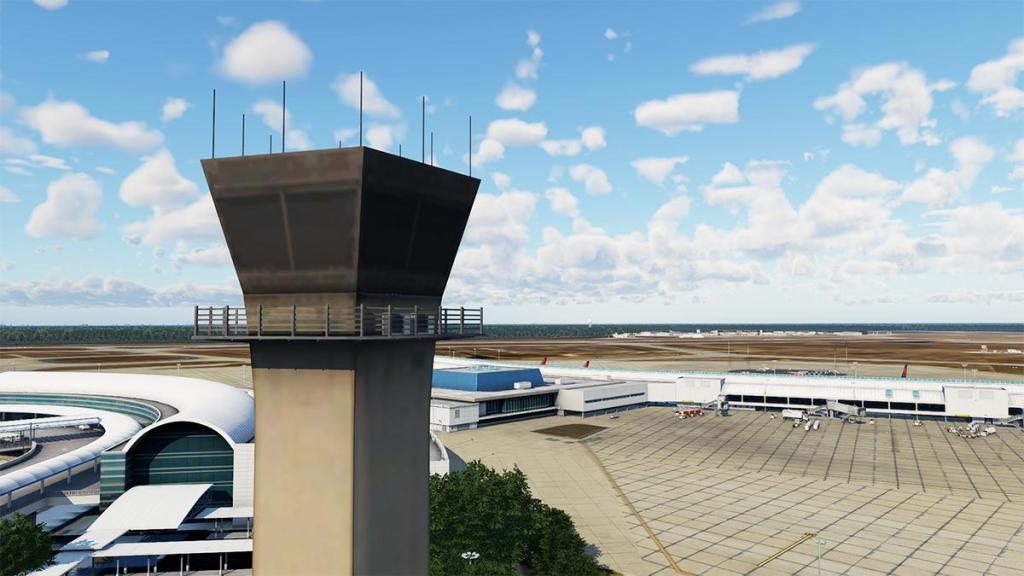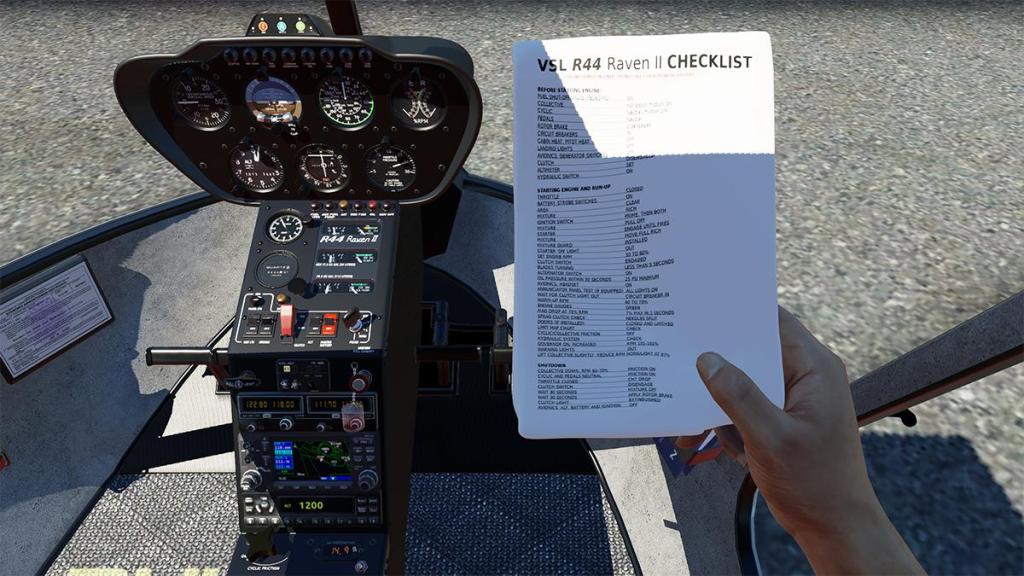Leaderboard
Popular Content
Showing content with the highest reputation on 01/10/24 in all areas
-
Scenery Review - KJAX -Jacksonville International Airport by FS Designs Florida... thoughout my over long decade in the X-Plane Simulator. I have been drawn a lot to this one part of the world that is Florida. Why "God Knows", but Florida produces a lot of interesting flying. Coast to Coast, up and down, oddly there isn't a lot of visual landmarks either, as long as you don't count the Disney Kingdom, but I just like flying here. One of my favorite flights I do on a regular basis is from Southwest Florida International Airport (RSW), cross the state to pick up the east coast then fly north to KJAX or JAX in the eastern far north of the state. Mostly because I had good scenery for both airports. After a decade, now both ports are feeling a bit tired in X-Plane 12. So I was extremely interested when FS Designs released a brand new X-Plane 12 featured KJAX -Jacksonville International Airport. FS Designs are developers focused currently on only Florida sceneries, with their earlier FS Design airports that covered KMTH Marathon on the Florida Keys, then later KPNS Pensacola International Airport in Escambia County. So this latest Jacksonville release is their third for the sunshine state. Jacksonville International Airport is a civil-military public airport 13 miles (21 km) north of Downtown Jacksonville, in Duval County, Florida. It is owned and operated by the Jacksonville Aviation Authority. You can't miss Jacksonville Airport from the air. It has twin V shaped runways sited on a brown clearing inset a forest of green, with the tip of the "V" pointing west. Is this aspect correct? the heavy brown field. Well no actually from a Google map point of view. Yes it is a brown field, but the field is also covered in a slight shade of green... or grass. So has the developer let us down? again no. Because get down low and yes there is a lot of lovely 3d green grass that covers the field, just like the real field... so what is the problem? actually it is X-Plane's FOD. The FOD is so short it is creating lines and mostly hiding the green over-layer of the grass, it stands out quite markedly low to the ground... It is of course an X-Plane trait we have had for years, but please fix it, as it really works against the scenery here.... Jacksonville has two separate areas. The commercial single terminal airport... .... and in the southwest quadrant of the airport is the Jacksonville ANGB, which is basically a small air force base, albeit without the military housing, military hospital or other infrastructure of major U.S. Air Force installations. The Air National Guard provides a fully equipped USAF Crash Fire Rescue station to augment the airport's own fire department for both on-airport structural fires and aircraft rescue and firefighting (ARFF) purposes. Jacksonville International Airport IATA: JAX - ICAO: KJAX - FAA LID: JAX 08/26 - 10,000ft (3,048m) Concrete 14/32 - 7,701ft (2,347m) Concrete Elevation AMSL30 ft / 9 m Terminal The terminal at JAX is composed of a baggage claim area on the first floor and a check-in ticketing area on the second floor at the front of the structure landside. Past baggage claim and ticketing is the central mezzanine, where shops, restaurants and the security checkpoint are all located. Beyond the mezzanine are the airport's Concourses A and C, which include 10 gates each (for a total of 20), along with other shops and restaurants. It is all a very nice well thought-out easy flow layout. Concourse detail is excellent here... the shaping and modeling is first rate, curved roofs to perfect glass creates a very realistic exterior. Both Concourses A and C are identical, or mirror, so what is done on one is exactly the same on the other. Ground clutter is excellent as well, just enough and not too much, but not airport branded... there are no animated service vehicles either, so JAX is a bit lacking in visual movement. All gates are SAM3 active, and the airbridges are nicely authentically styled and again no branding, only oddity is the truck squashed under Gate C5, it's not hard to miss? Only the two ends of the Concourses are modeled internally, good, even basic, but well done with monitor screens. Nice touch is the imprint image on the end of each Concourse, a very nice attention to detail. Landside arrivals is really nicely done in the modeling, but get in closer and the texture detail is very low-res (resolution), more low-res areas are the photo based ground textures, and then even more in creating a (photo) but surrounding flat ground areas. You can get away with this low-res effect from a distance, as it actually looks very good, but it can't bear close scrutiny and certainly can't be walked around in a realistic sense, note the well done entrance station, and the double carparks are masterfully modeled. All areas here have full 3d carparks, so overall the view is very well done, its you just don't want to look too close and lose the detail. Again there are no animated vehicles, so that makes the landside a bit no-active also. Rear of the Carparks is the DoubleTree by Hilton Hotel Jacksonville Airport hotel. Modeling is fine, but the low-res textures mean you can't even read the name of the hotel? Interesting is the water. You have a mix of photo and X-Plane water, the problem with the X-Plane water is the very sharp straight boundaries around the lake, however they look more realistic (reflections) than the photo flat based water. The Jacksonville Aviation Authority building and area is well done, but again the join between the photo and X-Plane default textures could have been more professionally executed, again highly noticeable, and this time from the air. Control Tower Not only is there a field tower at Jacksonville, but it is also home to "Jacksonville Center". This center is responsible for approximately 160,000 square miles of airspace — airspace that covers parts of five states: Alabama, Georgia, Florida, North and South Carolina. Notable is that JAX is an "international" airport because it maintains a federal inspection station and U.S. Customs and Border Patrol service to accommodate international traffic, but it doesn't host international scheduled services, except for charters. Both facilities are well modeled here, positioned spot center in the field, as is the tall tower. But again the viewing room up top is only photo textures, and not detailed glass windows. Cargo South by the threshold of Rwy 32 there are three ramps for cargo... both FedEx and UPS are big operators here with the FedEx facility being very large. All three ramps are covered in the scenery and the detail cargo ground clutter is very well done. Set behind the FedEx is the Embraer Regional maintenance facility and at the rear is Forward Air Cargo. General Aviation To the north of the terminal area is the large General Aviation ramps. There are two, in one called G1 the main GA ramp, and the FBO ramp Most of my flights to JAX were to these ramps, as mostly I flew General Aviation aircraft across Florida. They are good, but just bland images on the Sheltair Aviation JAX building (terminal), and it is nowhere as good as my decade old version? Yes the feeling on the ramp is bland with a wide open apron that needed some detail to break it up, although its need is to cater for those extravagantly large personal jets, say a B727 or "Trumps' B757. The FBO ramp is dominated by "Signature Aviation", and their terminal is slightly better, as are the row of six Signature Hangars, with another larger one set behind the FBO ramp. Ground photo textures here are very good. Highlight here is the Golf ball top radar, set in the middle of the carpark, it can be seen from everywhere at KJAX. Another final point on the ramps in the terminal and GA areas. Is that FS Designs has placed a few static aircraft, one a UPS cargo on the cargo ramp, and a few GA's on the GA ramps... there are also a few static airliners set at gates C2/C4 and A3, but these badly interfere with Traffic applications (in my case Traffic Global) so you get double or spawn aircraft on top of each other. There is however both a "Non Static" and "Non Grass" options available with the scenery, so just drag those options and replace. Jacksonville Air National Guard Base Concurrent with the closure of Imeson Airport, the 125th Fighter-Interceptor Group (125 FIG) of the Florida Air National Guard (FANG) relocated to Jacksonville International Airport. Military Construction (MILCON) funds provided for the establishment of Jacksonville Air National Guard Base in the southwest quadrant of the airport and placement of USAF-style emergency arresting gear on the JAX runways. Upgraded from group to wing status and redesignated as the 125th Fighter Wing (125 FW) in the early 1990s, the wing is the host unit for Jacksonville ANGB and operates F-15C and F-15D Eagle aircraft. The 125 FW is operationally-gained by the Air Combat Command (ACC). Positioned right on the threshold of Rwy 14. FANG is well laid out and detailed... again your not going to do a walkabout, but for a visual aspect it is very good... again low-res textures means there is not a lot of detail, and the signage is all very blurry up close. The separate military radar is set at the entrance to the ANG, plus two McDonnell Douglas F-15 Eagles guard the same approach. Shame they are not placed on the flight line or in the bunker hangars as well, as those areas are empty of static aircraft. Mid-field is an animated rotating radar, which well done, but let down by the poor low-res textures of the demountable buildings. ___________ Textures KJAX is an all concrete airport, both the runways and the taxiways, even the ramps are made up of large concrete blocks. The ground textures are excellent, different types of concrete surfaces for the different areas, runways are well rubbered in, and gunge is well done. However there isn't a lot of a stony feel, it's all quite flat. This is an X-Plane 12 airport. With that you get X-Plane 12 weather effects... but don't expect heavy snow in Florida. But the wet and rain effects here are very good. Lighting The night time here at JAX is very disappointing... runways use the standard X-Plane illumination numbers, so they are okay, but the rest is dull. All the ramps around the terminal and concourses are very dull, or at best just viewable, you can't work down there in this darkness. In fact the whole terminal is in darkness, even the glass areas? Internally it's a little bit better, but its not enough. Oddly the best place to work is under the terminal/concourses... it is all nicely lit under there? Most outside working areas including cargo is very poorly lit, barely worth the effort. GA areas and hotel, are all bland grey none (or feebly) lit areas... ... only the carparks show any sign of bright life. Navigation signage is fine, a bit low-res, and come with no ground reflections. Summary Jacksonville International Airport is a civil-military public airport 13 miles (21 km) north of Downtown Jacksonville, in Duval County, Florida. It is owned and operated by the Jacksonville Aviation Authority. JAX is a favorite primary destination of mine as I fly around Florida in the United States a lot. So a good KJAX Jacksonville with X-Plane 12 features is very well received. In detail and from the air the airport is excellent, there is a lot of objects and features here. The central terminal and two winged Concourses (A&C) are really well modeled and designed with internal areas in both concourses. SAM3 (plugin required) is also active here on the 20 gates available. Landside is excellent with two large storied carparks, Hilton DoubleTree hotel and the Jacksonville Aviation Authority building all represented. The spread of detail over the wide airport area is very well done, and covers the Jacksonville Air National Guard Base to the southwest of the field. Concrete ground textures and varied clutter is well done (certainly the carparks), but there is no vehicle animations Airside or Landside. Both "No Grass" and "No Static (aircraft)" options are available Any deeper interaction however is limited by the poor low-res textures on the buildings outside of the terminal area. The General Aviation areas which are significant to me are generally quite poor, even my decade old JAX X-Plane 10 GA areas were far, far better than this... disappointed, as also is the very poor lighting, the terminal areas really can't be used after dark. A lot of flat photo textures were also used to reflect the ground areas, including water, the idea is fairly successful, but don't look to closely. A note here is these low-res textures in the scenery, all my graphic sliders are at the "Full" settings, but I got a lot of Low-Res images in X-Plane 12, We are waiting on (late again) for X-Plane 12.06, which is supposed to have better and improved performance and reduce the risk of blurry textures. I'll revisit this scenery when the upgrade is available. I can recommend JAX Jacksonville a lot, as it is a very really well done scenery. Interaction with the excellent terminal area is well done, but we have to understand is that just don't look too closely, or expect a detailed walkaround experience.... otherwise it is a great JAX scenery _____________________________________ Yes! - KJAX - Jacksonville International Airport by FS Designs is NOW available from the X-Plane.Org Store here : KJAX - Jacksonville International Airport Price is US$19.99 Requirements X-Plane 12 or X-Plane 11 Windows, Mac or Linux 4 GB VRAM Minimum - 8 GB+ VRAM Recommended Download Size: 1.6 GB Current version: 1.0 (June 5th 2023) Installation and documents: JAX is download of 1.38Gb download. There is only one folder as part of the installation; FSDesigns KJAX Jacksonville Intl Airport 2.08Gb is installed into your Custom Scenery folder. There are four options with the scenery Non-Grass & Non-Static Version Non-Static Version Non-Grass Version X-Plane 11 Version In each option folder there is the "Earth nav data" and "earth.wed" files to change over for the conversion. SAM Plugin - Scenery Animation Manager - Suite 3.0 or higher is required for this scenery Documents There is a supplied manual; ReadMe.pdf InstallationInstructions.pdf Changelog.txt There is a full Installation pdf ________________________________________ Review System Specifications Windows - 12th Gen IS1700 Core i7 12700K 12 Core 3.60 GHz CPU - 64bit -32 Gb single 1067 Mhz DDR4 2133 - PNY GeForce RTX 3080 10GB XLR8 - Samsung 970 EVO+ 2TB SSD Software: - Windows 11 Pro - X-Plane 12.05r1 (This is a Release Candidate review). Plugins: Traffic Global - JustFlight-Traffic (X-Plane.OrgStore) US$52.99 : Global SFD plugin US$30.00 : RK Apps XPRealistic v2 - US$34.99 Scenery or Aircraft -none- ___________________________ Review by Stephen Dutton 26th June 2023 Copyright©2023: X-Plane Reviews (Disclaimer. All images and text in this review are the work and property of X-PlaneReviews, no sharing or copy of the content is allowed without consent from the author as per copyright conditions) All Rights Reserved1 point
-
Aircraft Update : Robinson R44 Raven ll to X-Plane 12 by vSkyLabs The Robinson R44 is a four-seat light helicopter produced by Robinson Helicopter Company at Zamperini Field in Torrance, California since 1992. Based on the company's two-seat Robinson R22, the R44 features hydraulically assisted flight controls. It was first flown on 31 March 1990 and received FAA certification in December 1992, with the first R44 delivery in February 1993. The R44 has been the world's best-selling general aviation (GA) helicopter every year since 1999. It is one of the most-produced GA aircraft of the 21st century, with 5,941 deliveries from 2001 to 2020. "Raven" moniker comes with those hydraulically assisted controls and adjustable floor pedals. Then in July 2002, Robinson introduced the Raven II, featuring a more powerful Lycoming IO-540-AE1A5 6-cylinder air-cooled horizontally-opposed piston fuel-injected engine, 245 hp (183 kW) and the wider blades, this "ll" variant also allows for a higher gross weight and improved altitude performance. The R44 from vSkyLabs was first released in late 2020 for X-Plane 11, this is the updated v3.0 X-Plane 12 version, but the original X-Plane 11 version is still available as part of the package. It's an upgrade, so no costs are associated with these XP12 changes. This being a vSkyLabs aircraft, Then the vSkylab philosophy is that you are purchasing an ongoing project, so any aircraft you purchase is not fully completed or is usually not completed to 100%, that is the deal you sign up for to get access to the aircraft, and all the development is free and ongoing throughout the X-Plane 12 version. These projects are under constant development: the development road-map is including flight model refinements, enhanced systems depth, additional liveries and other improvements. So this aircraft is noted as an "Early Access" project. VSkylab's always do great modeling and detail, and here it is no exception, however there isn't that what you would call ultra-realism feel, if even a more model style bland with no say of the real world wear or tear feel, so the R44 feels pristine factory new. The detailing is however very good, and realistic, and now there is that more of that X-Plane 12 depth and shine, or better PBR than the XP11 version. This is very evident of the metallic look and pearlescent feel to the skin of the aircraft. All Robinson's are very recognisable by their high tower to rotor hub arrangement, so the control rods are extremely short. The connected twin-aluminum skin blades are 198 inches long and are modeled here to droop very nicely... the Xp12 update also has Improved rotor blades simulation to the more advanced XP12 dynamics. The rotor hub is fully animated in all control movement, collective, throttle and pitch. Tailrotor Yaw is also nicely animated with clever moving parts and joints... ... notable is that the tail rotor direction of rotation on the R44 is reversed compared to the R22 for improved yaw control authority. On the R44 the advancing blade is on the bottom. All vSkyLabs aircraft only use the X-Plane "Hotspot" selection system, so no menus, and only the clickable options are available (for VR users). Click on any small catch externally or the metal loop handle internally for the door to open, or press the front door hinge to hide all the four doors. Glass is very nice, thickish and slightly tinted, but totally clear of marks or dirt. Somewhere along the updates is the change of the leather seating colour from a tan to the bright red... the new seat colour certainly helps in bringing out the cabin to the more detail... Power on and you get inserted the fully (arms and legs) animated pilot, add in weight in the X-Plane "Weight & Balance" menu for each of the three other passengers and they appear in their respective seats. ... all Robinson's use the T-Bar Cyclic, but this one is not a twin grip, but a single grip to the right, HYD switch and red side engine "Starter" button. Notable is the revolving Speed placard on the T-Bar and you can hide the T-Bar via pressing the cover lower. Landing light switch is mid-mounted on the T-Bar, and note the animated centre window pillar "Whiskey" compass (it "shakes") The main instrument panel "Classic 7" has two rows of dials, top row is (LtoR) Vertical Speed (V/S), Artificial Horizon with Slip Indicator, Speed (knts), and engine readouts RPM %. Lower row is Altimeter, Heading Dial and Engine Manifold Pressure. Very simple but effective. Note the excellent rolling turn bubble and you can adjust the Horizon bar. The instrument detailing is very, very good and of good quality. Left centre pedestal is top a large clock, and a Quartz (Hobbs) meter set below, Right pedestal is all the engine and fuel gauges with an Amp gauge and Oil Pressure top, Aux Fuel Tank (17.0 US GAL/64 Liters) and Oil Temperature centre, Another Main Fuel Tank (29.5 US GAL/112 Litres) and a CYD HD (Cylinder Head) Temperature gauge is bottom. Lower centre pedestal is the electrical panel, with Lighting, Instrument Panel (adjustable) top, Nav Lts and Strobe lighting below. Clutch (Eng/Diseng), ALT (Alternator), Master Battery, and (Pump) Prime switch. Lower centre console is a basic KX 155 NAV/COMM Radio (NAV 1/COM 1) that can be switched from Com1 to Com2. The knob above turns to open a vent. Two features are aimed directly at VR (Virtual Reality) users. There is a Handbook down right, but it is only a single page "Checklist" held right under your nose, but it is well done. Second feature is the Avitab (Aviators Tablet) plugin intergration, the iPad is a basic install, but it is here in a good set position, there is no rotation to portrait mode, a feature I grumble about every time, and you can't turn it off either, so you have to just make it disappear if you are not using it (you click the sucker mount). Single Collective is simple (the R44 here is not a dual-control), it has a twist throttle and on the end is the Governor switch (off to start, then on), and the Fuel tank (switch) is on the bulkhead behind... Internal detail overall is very good, and you have gotta love those hanging headsets and cables when the power is switched off. Note the central (operating) pull down (handle) rotor brake. The internal cabin is the same one as the X-Plane 11 version (except for the red seats), but with the transition to X-Plane 12, it creates a totally different 3D environment than the flat bland X-Plane 11 feel, everything now is so much more highly realistic in view and lighting... night and day! Flying the (updated) R44 Starting the R44 chopper is still a slightly complicated set procedure, and it is wise to understand and read the enclosed R44 manual, but the R44 needs to be mostly started via the extensive pop-up checklist. Several things to know... clutch has to be disengaged, you PRIME, then switch to BOTH, and the Fuel (Mixture) knob has to set to RICH (or in) there is a animated cover to note to "not to pull it out, or you will fall out of the sky" marker. Governor switch is on the end of the Collective (off to start, then on), and the Fuel tank (switch) is on the rear bulkhead. ... starting is via the red starter button on the right Cyclic. Throttle is controlled on the Collective, and you move it left or right (left for power which is reflected in the Twin-RPM% dials). When all correct the Heading Compass will shake to the clatter rotor rotation, which has that twin-blade Huey "chop,chop" sound at idle. Sounds are highly re-tuned for X-Plane 12, with the move to the FMOD 2+ sound system as well. They were pretty good originally, but better is still better and you feel and hear that here. Also new are the Implemented physics-based blade-slap sounds. I really like the vSkyLab nose detail with the built in twin-nose (Landing) lights, they are as we shall see are quite powerful. You have to make a decision early on of what sort of flying feel you want with the VSL R44. Last review didn't have the extra (weight) of the optional three passengers, so the R44 was slightly nervy (Not as bad as some sporty choppers), but add in the passenger weight of the three other passengers in this a small machine, and the feel and handling of the Robinson changes quite a lot, actually to the better, as the weight gives you more control. The bonus is that the extra weight is now set more central, so that gives the R44 a more balanced poise when in the hover, it is far easier to stay static and in not having to fight the machine to stay in one place. Slight touches of the T-Bar cyclic will give you your manoeuvrability, either front, backwards or slightly to either side, but the tail (yaw) needs a lot of focus to keep the nose straight, as you can't just hold a position, but have to constantly have to change your yaw slightly to counter the nose moving around. Obviously it feels rather (or slightly) different from the XP11 version with the X-Plane 12 better dynamics, tuned new in here, so yes it is far better than I remember. Sink the nose (pitch forward) and your quickly moving forward with a gradual lift of the collective. The R44 will gather speed very quickly, even with a full load on board... The R44 has a maximum speed of around 130 kn (150 mph, 240 km/h), but mostly you will cruise around 109 kn (125 mph, 202 km/h), with a range of 300 nmi (350 mi, 560 km) with no reserve. For a little chopper the R44 is quite smooth, once you get into the groove, and the Robinson does have quite a nice control feel. in 1997, a Robinson R44 was piloted by Jennifer Murray for the first helicopter circumnavigation of the world by a woman, covering a distance of 36,000 miles in 97 days. For me personally I couldn't fly that far manually, but an R44 also holds the piston speed record of 227 km/h. Tricky that, as in the VSL R44 we have no SAS or Stability Augmentation Systems to take over the flying, so it is always a physical manual flight. Untrimmed... you have the cyclic forward, but also holding the stick slightly to the right to keep the course straight. Wearing after a while with the consistent pressure to hold the said position, but feedback is very good... let us be honest, this is a basic helicopter to fly, basic all round, but it does deliver a good simulation in the dynamics of which vSkyLabs are renowned for... Notable is that the "Autorotation" has been improved in X-Plane 12, this is when you use the blades with no power and still fly via the automatic lift (like an autogyro), This is a qualification requirement to flying helicopters. I push down the collective around 70 knts and keep the power in the green band, then you use your nose high pitch to control your descent under just autorotation. Tricky is slowing down as the R44 is so light, I remember this from the earlier XP11 R44, trying to rub off the speed can be very hard, so throwing yourself towards the ground takes a lot of nerve. Then as you descend you time and return the power via the collective while balancing the yaw, smooth collective action is important. So too much collective pull, and up too quickly will balloon your landing, but get it right and you should go straight into a 5 knt forward hover. The VSL R44 is ideal to practise this manoeuvre, as by here in this video. But the R44 also has that very light tail, so it needs a fair bit of practise to learn how to control it, as you get closer to the ground, your movement on the pedals have to be varied and also super-smooth. Another change in XP12 is the skids now have more movement (animation), they move out and spring upwards when touching (or leaving the) the ground. Personally I don't like the jerky movements, better solid as this as it does not look very realistic as just some bendy skids. Lighting Lighting is okayish and upgraded here for XP12... Very nice Instrument lighting is only one knob adjustable. The overhead spot light does a fair job for map reading or for general lighting, but lighting overall feels a bit dull. External lighting is average, but far better than the earlier XP11.. I like the twin red and white strobe lights on the long beam tail, and the better navigation lights... but those twin-nose Landing lights are super-bright... There was originally only two liveries, a Black and a shiny Blue... but now six more have been added, they are all however of the same scheme of colour and with stripes lower... a bit more creativity in schemes would have been nice. Grey is default. _____________ Summary The Robinson R44 is a four-seat light helicopter produced by Robinson Helicopter Company, and based on the two-seater R22. This one is the more slightly heavier Robertson R44 Raven ll, a light helicopter that seats a pilot and three passengers with hydraulically assisted controls, it also features the more powerful Lycoming IO-540-AE1A5 6-cylinder air-cooled horizontally-opposed piston fuel-injected engine, 245 hp (183 kW) and has the wider twin-blades. Note that you are purchasing an ongoing project with any vSkyLabs aircraft and all the development is ongoing, so this is not a 100% fully developed project. Overall most vSkyLabs aircraft are all mostly basic, but they are also fully detailed to the extreme. There are also no menus or static objects or extensive features, as the focus is totally on the dynamics and flying performance, updated here to X-Plane 12 dynamics. But the R44 also delivers a very credible flying performance. Only interactions are with the few interaction zones that; lock the mixture, move the throttle, change altimeters, open the four doors (you can remove them as well), have a 3d checklist and hide the T-Bar Cyclic control column. AviTab intergration and exceptional VR-Virtual Reality is also available. X-Plane 12 update includes, Improved rotor blades simulation, Improved throttle governor, Autorotation regime tune-ups. In sounds FMOD v2.0+ and physics-based blade-slap sounds. Better PBR is now matched to the latest X-Plane 12 rendering engine and creates a better metallic look and pearlescent feel to the external, and a more realism effect internally. There are also six new/additional default liveries. Skunkcrafts Updater is also now included. Although one of the most popular helicopters built, the R44 is a bit of a challenge to fly, so yes some helicopter skills are required here, but when acquainted to the dynamics, it is also highly enjoyable. If you love the VSkyLab's philosophy, then you will love the R44. So another nice helicopter from VSkyLab's updated to X-Plane 12, you want more of course in features and details, but that is not what VSkyLab's is about... it is all about the flying pure and simple, and in that area the Robinson R44 Raven ll really delivers... recommended. Now available from the X-Plane.OrgStore or directly from vSkyLabs ___________________ Yes! the Robinson R44 Raven II Project - VSKYLABS 'Test-Pilot' Series is now available from the X-Plane.Org Store here : Robinson R44 Raven II Project - VSKYLABS 'Test-Pilot' On sale: $32.95 US$21.41 Project Main Features: Optimized for the latest X-Plane 12 Flight Model Robust and Highly Defined flight dynamics model of the Robinson R44 Raven II helicopter, built around the powerful, native X-Plane 'Experimental Flight Model' environment Highly detailed model of the Robinson R44 Raven II helicopter Autorotation capable Comprehensive systems which were designed to follow the real R44 Raven II POH, as authentically as possible within X-Plane 11 flight simulator limitations Fully functional VR (Virtual Reality) Ready: highly interactive cockpit environment including levers, switches, guards, 3D checklist viewer, modular cyclic and more Equipped with Robinson's classic 7 holes analog panel R44 Auxiliary fuel system. Removable doors Fully featured GNS530 Built-in Avitab Compatibility (Avitab plugin not included) Multi-Layer FMOD 2.0 sound pack The project is under constant development: development road-map is including flight model refinements, enhanced systems depth, additional liveries and other improvements Skunkcraft Updater is included: project updates are fast and efficient! Requirements: X-Plane 12 or X-Plane 11 Note: latest version is for X-Plane 12 . XP11 version still available Windows, Mac or Linux 8 GB+ VRAM Recommended Current version: 3.0 (January 5th 2024) AviTab Plugin is required for this aircraft Note: In order to use and enjoy VR environment in X-Plane, user hardware and system specs should meet the required specifications for OS, CPU, GPU, MB and RAM which are specified both in the given VR hardware websites and at X-Plane.com. Aircraft download is 265 Mb, and unpacked then installed in your X-Plane Aircraft folder 413 Mb Documents How to INSTALL your VSKYLABS aircraft.pdf How to UPDATE your VSKYLABS aircraft.pdf VSKYLABS Robinson R44 POH.pdf VSL R44 Essentials.pdf Designed by VSKYLABS Support forum for the Robinson R44 by VSKYLABS _____________________ Review System Specifications: Windows - 12th Gen IS1700 Core i7 12700K 12 Core 3.60 GHz CPU - 64bit -32 Gb single 1067 Mhz DDR4 2133 - PNY GeForce RTX 3080 10GB XLR8 - Samsung 970 EVO+ 2TB SSD Software: - Windows 11 Pro - X-Plane 12.09rc3 (This is a Release Candidate review). Plugins: Traffic Global - JustFlight-Traffic (X-Plane.OrgStore) US$52.99 : Global SFD plugin US$30.00 Scenery or Aircraft - KHAF - Half Moon Bay by Rising Dawn Studios (X-Plane.OrgStore) - US$19.00 - KJAX - Jacksonville International Airport (X-Plane.OrgStore) - US$19.99 ___________________________ Update Review by Stephen Dutton 10th January 2024 Copyright©2024: X-Plane Reviews (Disclaimer. All images and text in this review are the work and property of X-PlaneReviews, no sharing or copy of the content is allowed without consent from the author as per copyright conditions) All Rights Reserved1 point