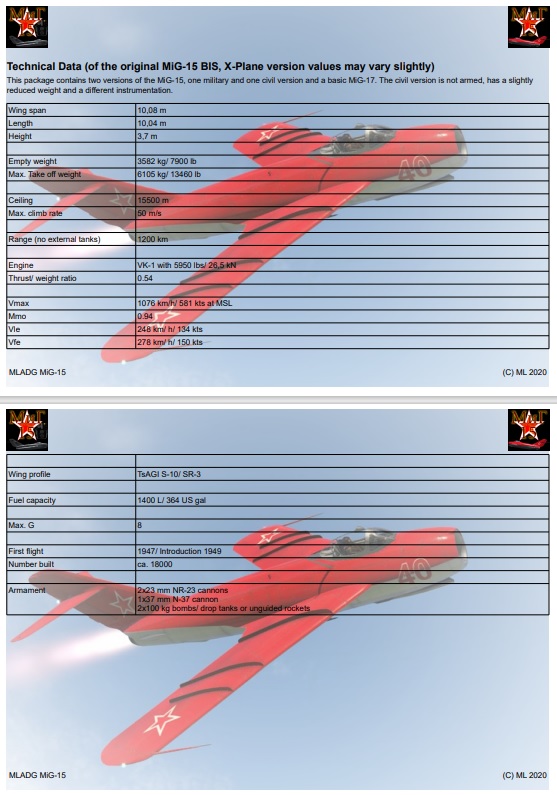Leaderboard
Popular Content
Showing content with the highest reputation on 10/27/23 in all areas
-

Scenery Review: Telluride Regional Airport UHD by X-Codr Designs
RobdeVries and one other reacted to Dominic Smith for a topic
Scenery Review: Telluride Regional Airport UHD by X-Codr Designs By David York Introduction I'm delighted to bring you this review of XCodr Design's Telluride Airport scenery package, designed specifically for X-Plane enthusiasts. While the focus of my comments is on the X-Plane 12 rendition, it's worth noting that the scenery also performs well on the available X-Plane 11 version. Situated at a soaring altitude of 9,070 feet atop Dove Creek Mesa, Telluride Regional Airport (TEX) holds the distinction of being the highest-elevation commercial airport in the United States. Covering an expansive 542 acres, the airport features a single runway—TEX 9/27—which has an asphalt surface and dimensions of 7111 feet in length by 100 feet in width. Known for its challenging landings due to fierce mountain winds, especially in the winter, this runway is both one of the most dangerous and most beautiful to land on in America, according to Uncover Colorado. The surrounding terrain itself exceeds elevations of 14,000 feet. The landscape at either end of the runway is equally dramatic. Off one end, the terrain plunges a sheer 1,000 feet down to the St Miguel River in the valley below. At the opposite end, the terrain rises steeply, culminating in the sloping meadow that houses the Telluride Mountain Resort. A softer, engineered stop has been installed at the base of this slope to prevent serious runway excursions. Since its initial planning by the City of Telluride back in the seventies and its opening in 1984, Telluride Airport has been a collaborative venture between the tourist industry, as well as federal and local governments. Owned and operated by the Telluride Regional Airport Authority, the airport boasted 9,412 operations in 2019 and is home to twenty-seven based aircraft. It is primarily served by Denver Air Connection, offering scheduled daily flights to Denver, Colorado, and Phoenix, Arizona. Additionally, there's active charter traffic, with at least five Charter Services available. Finally, general aviation use is not only busy but also enthusiastic, making it a source of pride for those who fly out of Telluride, as per Business View. Why this Scenery? For those who relish day-to-day challenges, flying in the mountains is hard to beat, and Telluride, as a winter destination, promises the kind of excitement and realism one could desire in a flight simulator experience. As someone who has been a skier, the nostalgia of the ski slopes adds another layer of attraction for me. Despite now living in the south, I find myself yearning for the sight of ski runs and fresh powder, especially when I can experience it without the financial burden usually associated with it. Though it's not quite the same as landing in Nepal, the approach to Telluride's plateau-based airport offers a unique character that you won't find in eastern U.S. destinations. If you opt for an autopilot landing, you may even get a glimpse of the canyons below—but be warned! You'll need to stay alert for sudden wind changes and other environmental factors. Installation The scenery pack you'll need is titled 'XP12_Telluride Regional Airport Package.zip,' or its XP11 equivalent if that's your target system. The file size is a mere 2.98GB, but once installed, it will occupy over 7 gigabytes on your hard disk. This doesn't include the 'Living Scenery Technology' plug-in that is also required. The main archive is specific to Telluride and its surrounding areas, featuring the Regional Airport, the town, and resort areas. If you're new to Xcodr Designs, you'll also need to download the Xcodr Library, available in versions for both XP12 and XP11. The 'Living Scenery Technology' plug-in is essential for Xcodr products and can be downloaded from X-Plane.org. Install this plug-in in your X-Plane plug-ins directory, which you'll find in your base X-Plane directory resources folder (<X-Plane Root Folder>/Resources/Plugins). Unzip and copy the X-Codr Designs Library folder into the Custom Scenery Folder/Directory of your chosen X-Plane version. Extract the three scenery folders from the 'XPnn_Telluride_Regional_Airport_Package.zip' into the Custom Scenery directory folder. These folders are Telluride_Regional_Airport_Z_Mesh, Telluride_Regional_Airport_Y_Overlay, and Telluride_Regional_Airport_Ski_Lifts. This archive also includes your Scenery Manual. A quick note for new users: don't forget to check the 'scenery_packs.ini' text file to ensure the order list is correct. All scenery, particularly the airport, should be listed above the 'Global Airports' entry. The overlay and mesh files, in this case: SCENERY_PACK Custom Scenery/Telluride_Regional_Airport_Y_Overlay/ SCENERY_PACK Custom Scenery/Telluride_Regional_Airport_Z_Mesh/ should generally appear towards the bottom of the list but can be placed either above or below the global airport’s entry. If you have old scenery from previous installations of this package, make sure to delete them; otherwise, they may be overwritten as they bear the same name. Once you're done with these steps, no further activation is required. Just load up your version of X-Plane, and Telluride will appear in your list of available airports. Although the installation process involves quite a few steps, they are pretty standard for any scenery setup. That said, it's worth noting that the developer could have provided a small script to automate what can be a tedious and error-prone process, making for a more seamless installation experience. Documentation The documentation that comes with the package is concise, providing all the essential information you need to get started. While it does contain some outdated information, such as references to Great Lakes Airlines, which ceased operations in 2018, it's mostly current, spotlighting Denver Air Connection as the main scheduled service. The provided manual offers a succinct yet insightful introduction to both Telluride and its regional airport. They even include advice that Telluride isn't a destination for novice pilots, serving as a helpful caution and an exciting challenge for those with more experience. Some simmers might appreciate more narrative details for a richer understanding of the area, an addition that could also serve as a clever marketing strategy. Though the documentation does an excellent job of outlining the package's features, it could be enhanced by visuals like charts, graphics, or FAA airport diagrams. Such additions would provide a more comprehensive guide to the Telluride experience in X-Plane. In summary, the documentation is practical and to the point, providing the essentials for starting your Telluride journey in X-Plane while leaving room for enrichments that could make it even more user-friendly. Exploration Walkthrough Flying in this scenic area comes with a number of caveats—such as wind, obstructions, and altitude—that make it different from taking off at sea-level. Factors like fuel-air mixture and take-off distance will need to be adjusted accordingly. For those interested in the specifics, this type of operation is often referred to as 'Mountain Flying.’ As you prepare for landing, you're greeted with an awe-inspiring spectacle. Several plateaus are visible in the middle distance, the San Miguel River meanders in the valley below, and the Telluride Mountain Village is straight ahead, with rugged mountains continuing to rise beyond. The Ortho scenery is absolutely breathtaking and amplifies the simulation experience immeasurably. Take note of the moderately high fence at the edge of the plateau, your touchdown point needs to be clearly visible; there's no room for mistakes on this runway. Once you touch down, you'll taxi toward a rather modest set of well-modelled structures, including the terminal. It's a fair taxi distance to the ramps at the opposite end. Upon reaching the taxiway entrance, you proceed to either the gate area or a parking spot. Once you shut down your aircraft, you can indulge in a 360-degree sweep of the scenery; mountains surrounding you and the Telluride Resort above in the distance. The terminal itself is compact yet well-placed, with the public entrance situated conveniently above and to your right, just behind a wire boundary fence. While the interior of the terminal isn't modelled, the external details make up for it to some extent. For those accustomed to more detailed offerings like those found at Kenai, AK, this might be an area where future updates could add value. In terms of accuracy, the detailing around the terminal largely aligns with what one might observe through Google Earth. For instance, the larger entrance roadway into the main parking lot adds a touch of realism. Features like the mailbox and dumpster further contribute to this effect, although additional signage could provide an extra layer of authenticity. Outside, you'll find a paved area surrounded on three sides by well-presented hangars and other outbuildings. The textures used in the modelling are professional and offer excellent detail, complete with visible wear and tear. Up the hill behind the hangars, you'll notice a large fuel bunker by the access road—a nice touch! The airport is populated with static aircraft, attesting to the activity in general aviation, but the presence of charter services is less prominent than one might expect from a Google Earth survey. As you venture away from the airport, the quality of the provided ortho scenery becomes increasingly apparent, justifying the data investment. The animated, operational ski lifts contribute significantly to the overall immersion, offering a dynamic element to the setting. The vista from the lodge is nothing short of breathtaking. While the view does lose some of its impact if you turn around inside the lodge, this minor detail hardly diminishes the overall splendor of the landscape. The town, hidden in the valleys beyond the runway and plateau, is artistically well-done. You have to venture to the edge of the plateau to get a proper view of the artistic presentation of the town and streets. Switching to a winter setting in the simulation adds even more detail; the ski hills are more prominent in the snowfall, and both the apron at your feet and the mailbox at the back of the terminal receive a nice covering of snow. Night Lighting As dusk turns to night, the sky is graced with a beautiful red hue from the setting sun, set against a broken layer of stratus clouds above. The existing signage, limited as it is, becomes more prominent and readable once illuminated, enhancing its realism. The runway lights add the essential touch of authenticity for a winter night. In the distance, all the ski runs are lit up, lending the entire view a high degree of believability. It's evident that no detail has been overlooked in the simulation of Telluride. Scenery & Aircraft Performance Navigating the valley revealed some frame rate challenges, likely due to my hardware limitations. This suggests that those with higher-end graphics hardware will be able to fully appreciate the scenery's intricate details. In terms of aircraft performance, adjustments to fuel-air mixture and take-off distance could add an extra layer of realism, enhancing the high-altitude experience. While I'm not a qualified pilot, these observations aim to enrich the flying experience. The immersive wind and traffic sounds notably elevate the overall simulation. Conclusion Telluride Airport by X-Codr Design really is a feast for the eyes, boasting high-quality modelling and artwork that make the download size well worth it. While there's room to elevate the experience further, such as adding interior details to the terminal or enhancing the representation of charter services, these are opportunities for growth rather than shortcomings. The developer's emphasis on scenic beauty truly shines, providing a visually stunning experience that is a joy to explore. Enhancements in the business and commercial aspects could add another layer of depth, particularly in the context of an active resort area. Such additions would only elevate what is already a compelling simulation experience. What stands out the most is the package's performance on even modest systems, along with the inclusion of useful plug-ins and libraries. These features, coupled with the sheer joy of flying in the Colorado mountains, make this package a fantastic experience that can be enjoyed year-round. In summary, this package already offers an immersive and visually stunning experience, and with a few more touches, it could reach new heights of simulation realism. ________________________ Telluride Regional Airport UHD by XCodr Design is now available from the X-Plane.Org Store here: Telluride Regional Airport UHD Priced at $21.95 Features Highly detailed and realistic rendition of Telluride Regional Airport Ultra-detailed, high-resolution buildings Ultra-detailed, high resolution ground textures Lots of airport clutter, i.e. baggage cart, chocks, tie down cables and tires, etc. Integration with X-Plane 12 weather effects Accurate taxi routes, airport flows, and ramp starts Detailed rendition of nearby Mountain Village Ski Resort Animated gondolas and ski lifts using Living Scenery Technology Custom model of all major hotels Custom ski resort homes Night lit ski routes (visible from the airport and when in the pattern) Animated 3D skiers using Living Scenery Technology Custom Ortho4XP Mesh realistic runway slopes Thanks to Oscar Pilote for creating the amazing tool Ortho4xp) Custom overlay scenery based off Alpilotx’s UHD Mesh V4 scenery (used with his permission) Requirements X-Plane 12 or X-Plane 11 (both versions included) Windows, Mac, or Linux 4GB VRAM Minimum. 8Gb+ VRAM Recommended Download size: 3GB. Current version: XP12 - September 6th, 2022 XP11 - 1.51 (July 4th, 2019) Review System Specifications AMD FX-8350 - 16GB - AMD Radeon RTX 570 8GB - Windows 10 Pro 64 Bit __________________________________ Scenery Review by David York 27th October 2023 Copyright©2023: X-Plane Reviews (Disclaimer. All images and text in this review are the work and property of X-PlaneReviews, no sharing or copying of the content is allowed without consent from the author as per copyright conditions).2 points -
NEWS! - Scenery Upgraded to X-Plane 12 : CYLW-Kelowna International Airport XP12 /11 by Canada4XPlane CYLW Kelowna International was first released for the X-Plane 11 Simulator in late May 2020 by Canada4Xplane. It was a collaborative deal with FSSim Studios, as the original version of CYLW was created for Prepar3D. But don't get the wrong idea here, because the earlier Kelowna was highly developed from the ground up for X-Plane in using assets from FSimStudios, and to totally rebuild the airport, so it was not a simple conversion between the two platforms. This version v2 release is another complete redesign for X-Plane 12 of CYLW-Kelowna, to include Ultra-High Resolution (4K) Textures, Ambient Occlusion, Volumetric grass and the use of X-Plane 12 effects for weather and lighting. Kelowna International Airport (CYLW) is a Canadian airport located approximately 10 minutes or 6.2 nautical miles (11.5 km; 7.1 mi) northeast of Kelowna, British Columbia, Canada, on Highway 97. The single-runway airport operates scheduled air service to Vancouver, Toronto, Calgary, Edmonton, Victoria, and Seattle, as well as less frequent seasonal service to Cancún, Puerto Vallarta, Los Cabos, and Phoenix. Currently, the airport handles up to 38 commercial departures a day, or approximately 266 departures per week. Three major airlines serve the airport; Air Canada, Alaska Airlines, and WestJet. In 2018, YLW overtook Victoria International Airport to become Canada's 10th busiest airport by passenger traffic with 2,080,372, representing a 9.9% increase over 2017. Full Features include Both X-Plane 12 and X-Plane 11 versions included Highly detailed representation of Kelowna International Airport CYLW Detailed Representation of the Kelowna General Hospital Heliport CKH9 330 sqKm of 0.42 cm/pix seasonal Orthoimagery, covering the entire city of Kelowna Custom Made objects for the city of Kelowna, including the William R. Bennet Bridge, shopping malls, hotels and more Ultra-High Resolution (4K) Textures. Dynamic Lighting Custom Autogate Jetways Volumetric grass Ambient Occlusion X-Plane 12 Dynamic lighting World Traffic 3 Compatibility Both X-Plane 12 and X-Plane 11 versions are included in the CYLW package Quality Canadian Addons for XPlane 11/12, the Canada4XPlane site is here: Canada4XPlane __________________________ The PCYLW-Kelowna International Airport XP12 /11 by Canada4XPlane is NOW available here at the X-Plane.OrgStore... CYLW-Kelowna International Airport XP12 /11 Price is US$19.99 Requirements X-Plane 12 or X-Plane 11 (both versions included) Windows, Mac or Linux 8GB+ VRAM Recommended Download size: 2 GB Current Version: 2.0 XP12 (October 25th 2023) ___________________________ News by Stephen Dutton 27th October 2023 Copyright©2023: X-Plane Reviews (Disclaimer. All images and text in this review are the work and property of X-PlaneReviews, no sharing or copy of the content is allowed without consent from the author as per copyright conditions) All Rights Reserved1 point
-

Aircraft Review: Aero L-29 Delfín XP12 by MLADG
Kiwiflyer reacted to Dominic Smith for a topic
Aircraft Review: Aero L-29 Delfín XP12 by MLADG By Stéphane Tolédo-Paul Introduction Aero Vodochody, a Czechoslovak automobile and aircraft manufacturing company, was established in 1919 in Prague by Vladimir Kabes. Originally specialising in aircraft repair and maintenance, the company eventually began designing its own aircraft, such as the Aero A.01 and A.14. It later manufactured reconnaissance and bomber aircraft like the Aero A.11. After the war, the company produced MiG-15s, MiG-19s, and MiG-21s under license. In 1959, in response to a request from Soviet authorities, it introduced the Aero L-29 Delfín, which is the subject of this review. After the fall of communism, Aero Vodochody shifted its focus to manufacturing aeronautical parts, for example, for the McDonnell Douglas F-18 or for Boeing, where it produced parts for the 757 airliner. The Aero L-29 Delfín, known to NATO as "Maya," is a two-seat trainer originally developed as a training aircraft for Warsaw Pact countries. It's a monoplane with a straight, cantilevered mid-wing and a T-shaped tail. Powered by a Motorlet M-701C engine with a thrust of 888 kg, the aircraft's dimensions include a length of 10.81 m, a wingspan of 10.29 m, a wing area of 19.8 m2, and an empty weight of 2,280 kg. It has a maximum armed weight of 3,286 kg and its top speed is Mach 0.8 (840 km/h), with a ceiling of 11,500 meters and a range of 640 km. During its production run from 1963 to 1974, over 3,665 units were produced. Following the fall of the USSR, many of these aircraft were sold to private owners, with some being converted into high-speed transport jets, complete with leather and wood interiors, state-of-the-art avionics, and customized paintwork. Purchase & Installation This X-Plane 11 and 12 rendition of the Aero L-29 Delfín, created by MLADG studio, weighs in at 446 MB and can be easily downloaded from the X-Plane.Org Store. It falls under the categories Warbirds and Military/Trainers and can be purchased for $19.95. The file includes two aircraft: the L-13 Blanik glider, and the Aero L-29 Delfín, our sole focus in this review. The included documentation consists of a single PDF document listing technical data, cockpit layout, plus checklists and procedures. The Aero L-29 Delfín is available in several variants, including a racing version for the Reno races, equipped with a 3750 lbs thrust engine, a single-seater "Akrobat" version, another "Akrobat" version also with a 3750 lbs thrust, and a military version, all of which come with six different liveries. After downloading the file, simply unzip it and place it in your X-Plane "Aircraft" folder. Exterior Model In line with the MiG-15 from the same studio which I previously reviewed, the external appearance of the aircraft is impeccable. It is very well-modelled, accurate in proportions, and shows significant attention to detail. The aircraft's grounded stance exudes its weight, and a close examination reveals the meticulous effort put into the 3D model. Various elements of the Delfín, from the antennas on the fuselage to the reflections and wear marks on the canopy, are well represented. The rivets are realistically depicted, and I particularly admire the rendering of the tires and air intakes. The all-aluminium livery suits it especially well, as does the military camouflage, which enhances its robust, rustic appearance, a trademark of aircraft produced in communist countries of the time. I'm less enthusiastic about the other liveries, but that's a matter of personal taste. Ultimately, there's something for everyone, so credit to MLADG for their inclusive approach. Cockpit & Functionality Entering the cockpit is akin to travelling back in time. As someone who appreciates traditional mechanics and watchmaking, I found the steam gauges in the cockpit to be wonderfully authentic, a far departure from the modern glass cockpits of today. All the instruments are impressively represented and are available in both metric and imperial versions. However, I wish they had taken the concept further and incorporated Cyrillic characters throughout the cockpit. I agree that this might have made things harder to understand, but it would have added to the authenticity. The attention to detail inside the cockpit is as commendable as it is for the fuselage. This is exemplified by the indented markings of the serial number on the onboard clock's dial. My only qualm is with the lever switches, which appear somewhat too simplistic and thin for my liking. The textures of the cockpit are excellent, with a flawless patina, and the complex animation of the rudder assembly is particularly noteworthy. In summary, this is a meticulously modelled, comprehensive, and fully functional cockpit. Cockpit Lighting The interior lighting in the Delfín is simple yet functional. The cockpit lamps are capable of sufficiently illuminating the array of dials and gauges, allowing for an easy read even during night flights. The side panel switches also come equipped with their own light, adding to the overall utility of the aircraft's interior lighting system. Flight Characteristics Our exploration of the Aero L-29 Delfín's performance was conducted with a short circuit around Kaunas International Airport (EYKA). Nestled in the heart of Lithuania, Kaunas served as the ideal backdrop for testing this historic piece of aviation. Upon beginning our flight, the checklist was followed closely, ensuring everything was as it should be. Once we pushed the throttle to max, an immediate sense of the aircraft's training roots was felt; the acceleration was manageable but not overly punchy. The aircraft easily lifted off at around 97 kt, gracefully ascending into the Lithuanian sky. Reaching cruising altitude, the flight controls felt intuitive and precise. The Delfín's stable flight performance and gentle roll rate, which measured at 360° in 5 seconds, reaffirmed its role as a training aircraft. Despite not being a speed demon like some of its modern counterparts, the cruising phase was enjoyable and straightforward. The landing phase of the Delfín was likewise, a joy. The approach was stable and predictable, and the aircraft's forgiving nature shone through once again. The descent required close monitoring of speed, with flaps adjusted accordingly. A firm but graceful touchdown at approximately 100 kt illustrated the Delfin's unpretentious, reliable character. Sounds From a sound perspective, the experience is utterly immersive, owing to the exceptionally realistic and successful FMOD implementation. While I am no expert, I've observed that MLADG consistently puts great effort into this area. The audible change in sound when the canopy is opened, or when flying around the jet in an external view, truly enhances the experience. Sounds such as taxiing, gear and flap retraction, wind noise, and clicks of various cockpit controls, all contribute significantly to the comprehensive and effective sound experience. Performance My computer, which isn't the latest system by any means, handled this add-on exceptionally well, without any noticeable slowdowns or stutters. During my testing in X-Plane 12, framerates remained fluid and stable, providing a thoroughly enjoyable flying experience. Conclusion Much like the MiG-15 I reviewed previously, this is another model from MLADG that I thoroughly enjoyed. The high-quality modelling of the fuselage and the cockpit, the excellent texture levels, and the solid and enjoyable flight model, all help create a package that oozes quality. Although the L-29 Delfín’s flight characteristics might come across as somewhat lazy, this can be attributed to the aircraft's original design as a trainer. To conclude, I would recommend this add-on to those interested in a historic aircraft that is easy to fly, beautifully rendered, relatively inexpensive, and a perfect fit for enthusiasts of Eastern European aviation during the Cold War. It may not be the most agile, powerful, or modern aircraft, but I personally value it for all the reasons mentioned above, and, most importantly, for its rugged charm, unique to Soviet-era craftsmanship. It's like the "Lada of the Sky", robust and reliable, and I firmly believe it deserves a place in every aviation enthusiast's hangar! _______________________________ The Aero L-29 Delfín XP12 by MLADG is available from the X-Plane.Org Store here: Aero L-29 Delfín XP12 Priced at US$19.95 Features: Both X-Plane 12 and X-Plane 11 Versions are included Four versions are included: Racing version used in Reno with 3750 lbs thrust Single seater "Akrobat" version "Akrobat" version with 3750 lbs thrust Militarized version New Bonus Aircraft LET L-13 Blanik Glider now included as a bonus plane Plane useful for VFR, IFR-procedure and aerobatics flying Custom, interactive 3D cockpit Front and rear cockpit available and usable for flying Animated controls, flaps, and gear Custom instrumentation and cockpit layout based on real documentation IFR equMAC,ent: VOR, DME, NDB Basic weapons model Seven liveries included, inspired by real L-29s flying in the past and today Instruments/ Procedures manual included Requirements X-Plane 12 or X-Plane 11 Windows, Mac or Linux Support: Support forum for the L-29 Current version: 2301 (February 7th, 2023) Review by Stéphane Tolédo-Paul 20th July 2023 Copyright©2022: X-Plane Reviews Review System Specifications: Windows 10, Intel i5 8400 2.8GHz, 16GB, Nvidia GTX 1060 (Disclaimer. All images and text in this review are the work and property of X-PlaneReviews, no sharing or copy of the content is allowed without consent from the author as per copyright conditions) All Rights Reserved1 point -

Aircraft Review: MiG-15 by MLADG
Kiwiflyer reacted to Dominic Smith for a topic
Aircraft Review: MiG-15 by MLADG By Stéphane Tolédo-Paul Mikoyan-Gurevitch, (MiG) founded in 1939, is renowned for its production of famous fighter aircraft, such as the MiG-1 and 3, MiG-21 "Lancer", MiG-23 "Flogger", MiG-29 "Fulcrum", and of course the MiG-15bis "Fagot" and MiG-17 "Fresco" which is the focus of this review. The MiG-15 was one of the first mass-produced swept-wing jets, making its maiden flight on 30th December 1947, and was introduced into the Soviet Air Force in 1949. More than 13,000 airframes were produced, with another 4,200 manufactured under license. More than forty countries have (at one time or another) operated this aircraft, mainly those from what was then known as the Warsaw Pact. The MiG-15 took part in the Korean War where its performance impressed the Americans, who, with their first generation of jet fighters, were unable to compete with the aircraft. It was not until the introduction of the North-American F-86 Sabre that aerial combat was finally balanced. Both the MiG-15 and 17 were equipped with a Klimov VK-1 engine of 5,950 lb of thrust, with an afterburner fitted in the MiG-17. Two Nudelman-Rikhter NR-23 23 mm cannons constituted its main armament with eighty shells each and a Nudelman N-37 37 mm cannon with forty shells. With an empty weight of 3681 kg, it carried a maximum fuel load of 1420 litres for a maximum takeoff weight of 5044 kg and had a top speed of Mach 0,9 at 3000 m, (9843 ft), with its cruising speed of Mach 0.69. Purchase & Installation MLADG’s MiG-15 package is priced at US$19.95, with the downloaded file weighing in at 479 MB. Once the product has been downloaded, it’s then a simple task of unzipping the file and transferring it to your X-Plane 12 "Aircraft" folder. The X-Plane models presented in the package include a MiG-15bis, in civilian and military versions, a MiG-17, also in a civilian and military guise, and as a bonus, a red Yakovlev Yak-3, which while nice to have, is not the focus of this review. All the models mentioned have variants for both X-Plane 12 and 11, which is a nice touch. Documentation consists of a PDF document covering each of the models included and contains information related to technical characteristics, production numbers, armament etc., as well as instructions on how to operate the aircraft. The latter is highly welcomed, as the instruments for the military versions (for realism), are not in English. Personally, I have no issue with this type of layout, but it may take some people a little time to get used to. Exterior Model The fuselages of both the MiG-15 and 17 are very well modelled, both proportionally and in terms of realism. For example, finer details which could easily have been “dumbed down” in terms of modelling, have been reproduced in intricate detail. An example of this is the landing light, the various antennas, pitot tubes, and the undercarriage. In terms of liveries, I found the variants contained in the package to be both varied and well-chosen, with even an American bare metal variant included (complete with a USAF insignia). The metallic shine of this particular livery is well done, and looks fantastic, especially with the right lighting. Personally, I like a bit more weathering on my liveries, particularly with an aircraft of this vintage. However, even with that taken into consideration, the result is still visually satisfying. With each livery, both the panels and rivets, albeit discreetly, are visible when viewed up close, which is something I really enjoyed seeing, as it added an additional touch of realism to the models. Also, and this can be subjective, when viewing the aircraft on the tarmac, both models exhibited a degree of heaviness or weight, in other words, they didn’t float a few centimetres in the air, but rather gravity pulled them down, which again, added to their authenticity. Cockpit & Functionality Upon entering the cockpit for the first time, I was struck by just how well-modelled it was. The detailing here was as good if not better than what I had observed when viewing the exterior of the aircraft and exhibited a high degree of weathering on the canopy and instruments. The numerous gauges surrounding me were easy to read, with their text remaining sharp even when viewed up close. I felt some of the backgrounds of the dials could have been done to a higher standard, but overall, I was extremely impressed with what was on offer. Many of the controls found in the cockpit are manipulable, with the military versions being equipped with a gunsight. In the civilian variants, this is replaced by a box that controls the autopilot. While this may not be truly accurate, it is nevertheless, simple, and highly effective. Also included was a kneepad, activated by clicking on the right side of the cockpit. When opened, it provided both an aircraft checklist for the various phases of flight, plus help with setting radio frequencies. Flight Characteristics The MiGs are very pleasant to taxi, easily controllable on the ground, and offer good forward visibility. This makes your short trip to the runway an enjoyable experience (weather permitting). Takeoff, when done correctly, is, for the most part, nonevent, with the only exception, of having to wait for the engine to spool up. If you’re used to flying modern jets, this can be quite a revelation. Once airborne, the MiGs are enjoyable to control, with power delivery being smooth during all phases of flight. Both the MiG-15 and 17 react extremely well to pilot input and will easily do rolls and loops without a hint of laziness, which shouldn’t come as any surprise when you consider their combat history. During the cruise phase, stability is excellent, with small trim adjustments being both smooth and easily managed. Landing is probably the hardest aspect of the flight, not because of the stability of the aircraft, but because of the delay in the power output (requires a degree of forward-thinking). As such, go-arounds are to be expected during your first few flights, but this becomes progressively easier once you learn the flight characteristics. Speed brakes are highly efficient at reducing your velocity, so with the right amount of flaps, you should reach the threshold of the runway without too much difficulty. Once down, it’s a simple case of applying the brakes and taxiing to your assigned parking area. Sounds The FMOD sound samples of the MiGs are very convincing, especially the immersion they create whilst in the cockpit. An example of this is the rolling sounds as the aircraft moves along the runway, as well as the retractions of the wheels or the deployment of the flaps. There is also the air flowing around the fuselage as well as the jet engine, which is always audible, but which is never intrusive. Opening and closing the canopy will change the volume of sounds which was a feature I really appreciated. The sounds of the numerous controls and switches in the cockpit were realistic enough, but I was slightly disappointed with the sound of the gun, as it felt slightly muffled in my opinion. Overall, the sound on offer was on par with the rest of the product. Performance The package worked very well on my hardware, which is hardly cutting-edge by today’s standards. I experienced no slowdowns or freezes during my testing, and everything simply worked as it should (well done to the developer). Conclusion To conclude, this is a remarkably interesting product, which for a relatively modest price will offer you a variety of extremely well-made and enjoyable models, all of which perform faithfully (within simulator limitations) to that of the original aircraft. Russian aviation is a bit of a rarity on the X-Plane platform, with the recent current events not particularly helping the situation. As such, MLADG’s MiG-15 package is highly welcomed, as this is an aircraft rich in history. Yes, it has a few flaws, but these never detract from the overall flying experience. When you factor in the low purchase price of the models (including the bonus of having the Yak-3), then this is a package which rightly deserves its place in any X-Plane hangar! _______________________________ MiG-15 by MLADG is available from the X-Plane.Org Store here: MiG-15 Priced at US$19.95 General features: Detailed 3D interactive cockpit - detailed outside model Instrumentation based on real counterparts In-flight refuel possible JATO can be used for short fields Civil version features: Western instrumentation (altitude in feet, speed in knots) Equipped with western avionics: VOR/DME Removed military equipment English labels available Military version features: Metrical instrumentation Gunsight available Can be loaded with drop tanks, bombs, guns Requirements X-Plane 12 or X-Plane 11 Windows, MAC or Linux Support: Support forum for the MiG-15 Current version: 2301 (February 7th, 2023) Review by Stéphane Tolédo-Paul 21st Feb 2023 Copyright©2022: X-Plane Reviews Review System Specifications: Windows 10, Intel i5 8400 2.8GHz, 16GB, Nvidia GTX 1060 (Disclaimer. All images and text in this review are the work and property of X-PlaneReviews, no sharing or copy of the content is allowed without consent from the author as per copyright conditions) All Rights Reserved1 point






































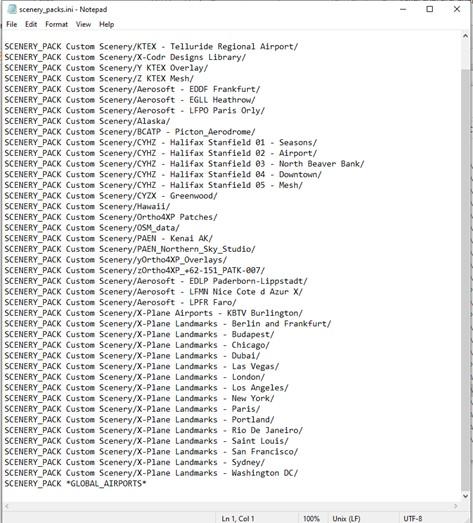


















.thumb.jpg.34027d0fc8ed7de9c2aa2acb16a589cf.jpg)
.thumb.jpg.3116a8a4ee0428379860f637358106e4.jpg)
.thumb.jpg.8c2e895b9d265398d7acc25ce5ea071e.jpg)
.thumb.jpg.f4e3b4d4553b8c774a389fe238b699c4.jpg)
.thumb.jpg.f2a3c513748f63c0d557ed7e223c84c9.jpg)
.thumb.jpg.54ad8aa128629f4d47aad13163cd9632.jpg)
.thumb.jpg.90f3834a264b1997d7d293895df2499d.jpg)
.thumb.jpg.a7abefb3e167504b0b0e22c109c960a8.jpg)
.thumb.jpg.33c91f0f27e4addf16835034c10f6f8d.jpg)
.thumb.jpg.c543d083a4346cf9e7bb330c01e116c8.jpg)
.thumb.jpg.1248e64ff3f995c211116e3cda6936e8.jpg)
.thumb.jpg.59bb6297339444b8a09333392b2e71c0.jpg)
.thumb.jpg.05ceb2ff81892f6f6a86537e165f0a2e.jpg)
.thumb.jpg.7e4f113a57f59d28b929b71b763cf6c4.jpg)
.thumb.jpg.f7c5deca30367497fad1ec3080a91dca.jpg)
.thumb.jpg.8e61861b897e3ffdd5233238e6737ace.jpg)
.thumb.jpg.8c2dee824012d734d1a392fed3e1805c.jpg)
.thumb.jpg.1cde19fbd77b2971e1b1903a7a48cd47.jpg)