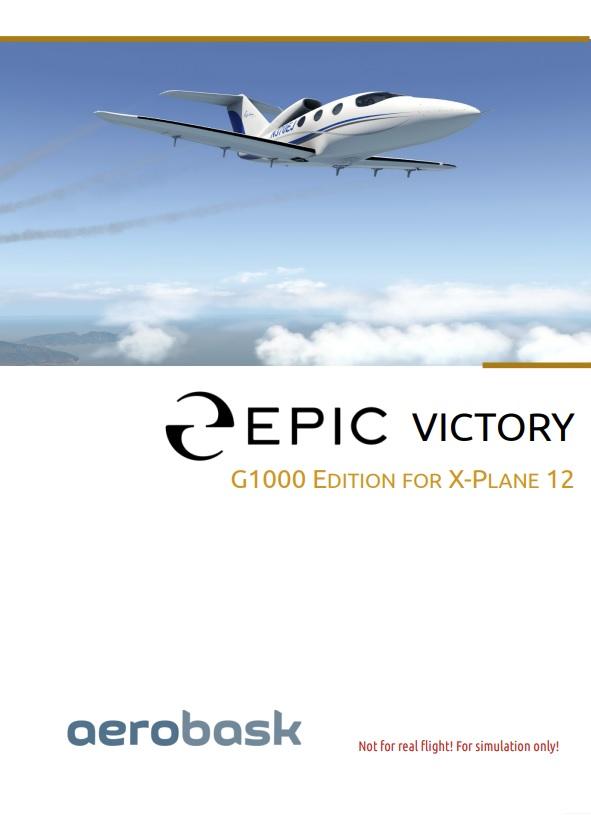Leaderboard
Popular Content
Showing content with the highest reputation on 04/28/23 in all areas
-
Aircraft Update : Citation C-560XL X-Plane 12 by AirSim3D Like in life, timing is everything. The release of the Citation 560XL by AirSim3D got caught out at the worst time. In the simulation timeline, the 560XL was initially completed at the end of the X-Plane 11 cycle, in fact the aircraft was the very last review I personally did in X-Plane 11. Worse, the newer X-Plane 12 was still deep into it's beta cycle as well, and the version release wouldn't come for another five weeks, worse again in reality X-Plane 12 was not really at all matured until the start of March 2023... what do you do? It was actually a developers nightmare. Even at that date in time (20th November 2022) no one was really flying in X-Plane 11 anymore, as there was the new and shiny X-Plane 12 to absorb, but for the developer, in that you couldn't refine your aircraft either as the beta was in a bit of a turmoil, performance and features were also still not locked down. Sadly the 560XL got caught up in the middle of all the mess. But in doing the X-Plane 11 review at the time, I actually was not that worried for the aircraft... odd you would say? I even gave the Citation my best "Best Business Aircraft : Cessna Citation 560XL by AirSim3d" award for 2022. In my mind during that X-Plane 11 review it was all the same background noise, "This aircraft will be absolutely sensational in X-Plane 12", so to a point I had already dismissed the X-Plane 11 version, then came finally the 560XL update X-Plane 12 release on the 16th March 2023. This review however is version v1.2, as there were still a few more points to be covered, call it fine tuning if you want to. If you purchased the earlier X-Plane 11 version before 16th March 2023, then you will get not only the X-Plane 11 version, but also a free update to X-Plane 12. If a new customer, then there are three purchase options, X-Plane 11 (only), X-Plane 12 (only), or both X-Plane 11 - 12 versions as a bundled package and US$20 more for both. Problem with X-Plane 11 the lighting was crap... honestly, it was flat and bland. That is not the case with X-Plane 12, as the new lighting engine brings out all the detail and the quality that was hidden in the earlier X-Plane version. You could say it is like 2d and 3d, with 3d it all comes alive and is highly realistic... that is what you have here, the aircraft just jumps out at you in it's quality and detail. But there has been a bit of development as well in the meantime, like in areas earlier were there was the bright earlier gaudy colours that have (thankfully) been toned down, like the trailing arm straps, now they look sensational and far, far more realistic.... more fine tuning, and yes all to the better. The AirSim3D 560XL has no menus, but an arrow system, sometimes a second arrow to do actions... like the very nice GPU (Ground Power Unit) which you have to personally start, Electrical panel and rear baggage hold... and the same "Bedknobs and Broomsticks" way of working the baggage animation. Another area that has had attention are (thankfully) are the engine covers... not a big deal, but they worked earlier in covering over the engine inlets when you shut down the engines, not when you set the aircraft to cold (no power), so it looked all very odd when you disembarked the aircraft with the covers already on a hot engine, the two new pilots also now disappear with a cold aircraft. Cones will however still appear on engine shutdown. Another item changed for v1.2 is the flame effect out of the APU outlet, as it is now a more realistic shimmering effect. If still you want the startling effect back you can use the Mod provided in the package from AirSim3D, but I really don't see why? Rear engine exhausts have also had a texture revision, and more detail added, rather than the earlier plain internal cone(s). The arrow system also opens the left front entrance door, called the "Aerostar" door. And you have to push the button (centre) before opening the lever (down), to close it is the opposite sequence, the same action is done internally.. I like it, because it is very realistic. In the cabin it is the same "Lux", 7 seating and all executive. In an off cream club style seating, expensive wood paneling and thick pile carpets. Cabin comes with foldout (animated) tables, and the seatbacks can be reclined. There is a distinct "Retro" feel to the cabin, not 60s/70s old, but an early 90's feel. This is X-Plane 12, and everything looks more realistic than "Eleven", a few areas again (colours) have been toned down to the benefit of your eyes, the 3D lighting effect has certainly enhanced the cabin's look and feel. All blinds open and close by the levers, including the washroom blinds, externally they look good as well. The "Retro" feel is also very apparent in the cockpit. So it is a bit of a shock when you first encounter the 560XL cockpit. No clean modern Glass layouts in here, this is "Olde School", and all the better for for it. That also creates a complexity as well, as you will find a few sets of the switch gear in here are duplicated.... Let us be clear, this is a study aircraft and one machine to understand in it's style and systems. So you will need to dig deep in learning the layouts and procedures before flying the aircraft, it is not a "jump in and fly" machine, but a very good and deep simulation of the 560XL aircraft. Again the X-Plane 12's lighting takes away the layouts slightly grey X-Plane 11 bland look, so it feels more alive, more realistic. Retro... that word comes again with those lovely XL Yokes with the signature real "Excel" aircraft logos on the front... beautifully crafted, lovely. Again X-Plane 12 brings out the exquisite detail. Another interesting area adjusted here for X-Plane 12 is the lighting effect. Early X-Plane 12 interior lighting was extremely dark, then Laminar brought in the two-tone effect that lit up the lower darker area when you looked down. AirSim3D have adjusted this two-tone adjustment to be more linear or as they note "brightening" work... tricky though, because what if Laminar re-adjust X-Plane 12's lighting back another way, but the fact it creates currently a more brighter lower view perspective in the 560XL. I got used to the two-tone effect, so it is a personal penchant to this approach. Flying the 560XL in X-Plane 12 Fuel load and passenger loading is done, no menus means you use the X-Plane default, Weight, Balance & Fuel menu to load the aircraft. Performance of the Excel is an empty weight of 12,800 lb (5,806 kg) and a Max takeoff weight of 20,200 lb (9,163 kg). Cruise speed is 441 kn (507 mph, 816 km/h) true airspeed, at 45,000 ft (13,716 m), with a medium range of 1,858 nmi (2,138 mi, 3,441 km). Like most Citations there is "Full Authority Digital Engine Controller" or FADEC to start the PW500 turbofans. Startup sounds are excellent with a nice whine, and the engine sounds in the cockpit settle down to an excellent background hum. There are new added sounds (FMOD 2) for X-Plane 12 and the original (doppler, balance, distance for running engines, GPU and APU) have all been also updated, and you feel that in these better and more fuller sounds by just stand behind the engines to get that realistic 3D doppler effect. Let us be clear... the reason I hold the 560XL is such high esteem is quite simply in the way the aircraft flies. From my earliest flight in the aircraft, you go "Wow", this is a really brilliant simulation. The feedback and feel at the controls is excellent, and why the aircraft easily won the "Best" of the year category in 2022, it will probably win the 2023 award as well, for X-Plane 12. So the 560XL is a very manual aircraft, the way you would want it to be... very hands on, you at the controls, doing physical inputs, and the aircraft responding. But be aware of all the power you have here, you don't need full throttle to takeoff or for the climb-out, the PW545B creates a power of 4100 pounds of thrust at takeoff (per engine). So the Excel will literally takeoff from rest (hence the N1 Thrust target), climb rate is a phenomenal 3,500 ft/min (17.78 m/s), but 2,000 ft/min is enough. The real 560XL uses the Universal UNS-1C Flight Management System (The same as in the FlyJSim Q4XP Dash 8 aircraft), here you have the intergrated default Laminar G1000, it's well done actually, but not an original FMS system, AirSim3D notes that there will also be "no updates for the VNAV issue we shared in the last release notes". So that aspect is still ongoing. Set at 12,000ft, before you climb, you have to set the internal pressurization, get it wrong and you will have alarms banging away and ultimately have a personal blackout. Basically you are doing the manual setting for the cabin pressurization that is usually automatic. This is done on the "Pressurization" panel on the upper console. You set the FL (Flight Level) setting via the knob, usually between 6,000ft to 8,000ft, this translates to 080 on the dial, (or 060 for 6,000ft). The pressurization dial should as you climb (long needle) should settle at 8, and the differential pressure (short needle) around 8 PSI, if goes into the red then you are in trouble. Just remember to depressurize once back on the ground or at a low altitude. As noted, in flying the 560XL in X-Plane 11 was already a very good experience, but at that point I knew it would be be hugely more better in X-Plane 12... well here we are, now in that situation. The results are even far better than I originally imagined, as the Citation looks simply sensational in the new X-Plane Simulator version. Obviously there has been performance tweaks between the X-Plane 11 and the X-Plane 12 Excel versions, so actually they feel a little different. But X-Plane 12 is not yet what you would call "Final", final, yes it has been released, but we still expect some revisions including performance until the Northern 2023 Summer. Notable is that any purchase will cover you for the 560XL X-Plane 12 cycle, so for about 4 years of updates and upgrades, and that is part of the deal with the aircraft. But no notes on how long support will last for the X-Plane 11 version, I would say around twelve months. Lighting The lighting of the 560XL in the X-Plane 11 version was very good, or very nice... It has however been redone for the X-Plane 12 lighting. Instrument lighting is excellent, fully adjustable, with FLOOD lighting. The biggest difference is the so called "reflectiveness" in the way colours nicely reflect around the instrument panel... ... same with the "side Panel" lighting (again the colour reflections are lovely), also there are adjustable "MAP" lights over the Yokes, rear console lighting is nicely lit as well. On the instrument panel you have side highlight lighting, that can be switched off for a dark mode TakeOff/Landing visual look. The cabin has overhead separate spot lighting for both each seat and table, and very nice and cozy it is. There is a very different feel to the X-Plane 12 lighting than with the X-Plane 11 version, sharper and more detailed, but far better than the dull X-Plane 11 feel, Exit lights are however still too bright. Externally you have two landing lights under the belly of the XL, taxi lights in the wings and navigation lights in the wingtips and tail. There is tail lighting and a red beacon up top... A note on the landing lights is that you can make them "Pulse" from one to the other... Like a lot of Private jet flying, you fly a lot by the throttle inputs. To highlight this aspect is descending, because you can set the V/S (Vertical Speed) here 2950 fpm, but the aircraft will still not descend until you reduce the aircraft thrust... the trick is to get the balance right, for the set descend speed, to also using the forward speed of where they match for the best descent performance. I go back to the manual flying for the approach into LOWS - Salzburg. Down at a low altitude I can now reduce the cabin pressure back to zero. On the approach you have to run off as much speed as possible as these jets are, slippery and powerful, 150 knts and 15º flap act as brakes in the air. X-Plane 12 Librain effects are well done, and work well on all windows. Then gear down... Really nice gear! That straight clean Citation wing with the wide track wheels creates a very stable platform when configured for landing. You feel totally under control and have a very nice balance on the final approach, with an approach speed of a low (Full 35º Flap) at around 130 knts. Over the fence at 122 knts, and we are on finals... "Angle of Attack" marker in your eyes (slightly to the right) tells you you are "on the money"... as you gently touch the tarmac. I touched down around 95 knts, but it still feels very fast.. ... thank god for the huge cans of the reverse thrust, as they quickly slow down the aircraft to a reasonable taxi speed. Welcome to Salzburg, Austria! Liveries There are twelve liveries (up three from earlier), C-DVME (is default "new") and the rest have very decorative names, in order; Brazilian Carnival, Canada Nice, Germany Pfeil, Indian Summer, Italian Classic, NZ Fern, Real N56LP, Real N604BP, Spanish Treasure, Swiss Snowstorm, UK Red Ribbon and US "Singing the Blues". Paintkit is also available. All exactly the same as the X-Plane 11 liveries, but here they shine and have a much more deeper quality feel. ____________________ Summary The Cessna Citation 560XL (Excel) is an off-shoot from the main Cessna Citation family to fit a certain niche in the market. It uses several combination of new technologies and designs and the sections of other Citations, but the Excel creates a more bigger cabin, bigger engines, but it is a smaller aircraft overall with a lower range to create a lower market price or entry level aircraft to the family. Caught in-between the beta release of X-Plane 12, and the (very) last throes of X-Plane 11. The 20th November 2022 release of AirSim3D's was Citation 560XL or "Excel" was the worst of timing. X-Plane 11 is on the face of it flat and bland, but this aircraft is everything that isn't. Already a crowd favorite, it's release here only highlights why the 560XL is so good, but with the added addition of not only X-Plane 12 performance and effects, it is really the look and feel of the aircraft in X-Plane 12 in that now leaps off your screen. In reality this aircraft was created for X-Plane 12 and not "Eleven", so here it is finally in it's natural home and environment. So the first impressions here are quite construing to your senses as it feels and looks to a different era. But use the Excel and fly it, then you begin to really enjoy it, savor it and in the end you will find it a very nice aircraft to use frequently, in fact you will want to fly it consistently as it is deep down a really very good aircraft. X-Plane 12 features abound, but there is also the totally new lighting, two-tone adjustment tricks to be more linear in the cockpit, a nicely fitted out cabin with seat and window animation and nice lighting. Other features include new Pilots, original Cones, Chocks, engine covers (now fixed for only a cold appearance), Pitot covers, working GPU, battery hatch and a Baggage compartment that can load or unload bags at a click of an arrow. If you purchased the earlier X-Plane 11 version before 16th March 2023, then you will get not only the X-Plane 11 version, but also a free update to X-Plane 12. If a new customer, then there are three purchase options, X-Plane 11 (only), X-Plane 12 (only), or both X-Plane 11 - 12 versions as a bundled package and US$20 more for both. Business Jets have become a very popular of the last few years. Mostly because they perfectly fit that segment between General aviation flying and the larger Commercial jet aircraft. They are a pleasure machine with great performance and speed, so this AirSim3d fits that context perfectly. Also in the same context is the design and feel of the original Excel style aircraft. Once bitten you will love it, the 560XL certainly grows on you more with every flight. The best Private Jet in X-Plane, that aspect can always be debatable, but the AirSim3D Citation XL is certainly well up there in it's X-Plane 12 guise. Highly Recommended. ____________________ Yes! the Cessna Citation 560XL XP12 by AirSim3d is NOW available from the X-Plane.Org Store here: Cessna Citation 560XL XP12 Price is US$59.95 Cessna Citation 560XL XP11 Price is US$49.95 Cessna Citation 560XL XP12 + XP11 Price is US$79.95 Features: AirSim3D C-560 XL: Real-Jet authenticity Real jet visits at Boeing airfield were extensively used to inform build and design decisions 100’s of pages of real POH manuals, specs, drawings, pics used Real pilot tested and extensively beta tested Result: real-world systems, lighting, functions, modeling and procedures authenticity Requirements X-Plane 12 Only Windows, Mac or Linux 4 GB VRAM Minimum - 8 GB+ VRAM Recommended Current version : 1.2 (April 17th 2023) There are 3 purchase options for the 560 XL XP11 only Version . Get it here XP12 only Version. Get it here XP12 and XP11 Bundle . Get it here (this one) Installation and documents: download for the Cessna Citation 560XL XP12 is 554 Mb and the aircraft is deposited in the "General Aviation" X-Plane folder. Full Installation is 804 Mb (Includes noted liveries) Documents supplied are: On-Line details only currently available; Summary - AirSim3d Designed by AirSim3D Support forum for the C-560 XL _____________________ Aircraft Review by Stephen Dutton 28th April 2023 Copyright©2023: X-Plane Reviews Review System Specifications: Windows - 12th Gen IS1700 Core i7 12700K 12 Core 3.60 GHz CPU - 64bit -32 Gb single 1067 Mhz DDR4 2133 - PNY GeForce RTX 3080 10GB XLR8 - Samsung 970 EVO+ 2TB SSD Software: - Windows 11 Pro - X-Plane Version 12.05b3 (beta) Plugins: Traffic Global - JustFlight-Traffic (X-Plane.OrgStore) US$52.99 : Global SFD plugin US$30.00 : AviTab Plugin - Free Scenery or Aircraft - EGGD - Bristol International Airport by Pilot-Plus + (X-Plane.OrgStore) US$22.95 - LOWS- Salzburg Airport W. A. Mozart v2 by Digital Design (X-Plane.OrgStore) US$19.50 (Disclaimer. All images and text in this review are the work and property of X-PlaneReviews, no sharing or copy of the content is allowed without consent from the author as per copyright conditions) All Rights Reserved1 point
-

Aircraft Review: Aerobask Epic Victory for X-Plane 12
Kiwiflyer reacted to Dominic Smith for a topic
Aircraft Review: Aerobask Epic Victory for X-Plane 12 By Sean McLeod Introduction Christmas came a bit early, in the fourth quarter of 2022, when Laminar Research released the Beta of the newest version of the X-Plane simulator, X-Plane 12. For many people, this was as good as gold, so off to the races they went. The final release version of the simulator did come near Christmastime. All this served to stir up the desire of the X-Plane community for the latest and greatest updated and new aircraft models from content producers such as Aerobask, who have been working extremely hard on a variety of projects in anticipation of the release of X-Plane 12. Now, we can enjoy the latest version of the very appealing model of the Epic Victory very-light-jet. According to the included manual, this latest version "is a completely new model of an aircraft with astonishing performance and beautiful design." - see for yourself! Installation If you’ve previously installed Aerobask products, you’ll be able to skip past this section. If you’re new to the Aerobask product line, I can assure you there are a few steps to get started with your shiny new Victory model. The 379MB archive contains all the files you need inside one folder – Epic Victory. Once expanded to 795MB, if you haven’t done so inside your Aircraft folder, cut and paste the folder into the desired X-Plane Aircraft folder. Upon launching the sim and loading your Victory, you'll need to complete the activation process by entering your license key into the box menu field that appears in the centre of your screen. Afterwards, you'll be prompted to reload the aircraft model. Once this is done, you'll be all set to embark on your Epic Victory flying adventures. Documentation There is a subfolder titled ‘manuals’ inside the Epic Victory folder. It contains four PDF files of installation instructions, performance guidelines, Normal Operations Checklist and a detailed Aerobask Epic Victory G1000 flight manual. The documentation gives you all the essential information you’ll need to extract the maximum enjoyment from your Victory. Once you’ve gotten over the excitement of pressing all the buttons in your impatience to discover what they all do, the flight manual will show you all the wonderful custom options they’ve added to the model. Exterior The Victory possesses a sleek shape with graceful, flowing lines. The interior and exterior model details are nothing short of amazing with the application of 4k textures and PBR effects. The default livery is that of the only aircraft prototype that existed, N370EJ, which first flew in July 2007. Unfortunately, the Victory did not go into production as Epic Aircraft declared bankruptcy in 2009 according to the Wikipedia page for the Victory. The package comes with a total of nine liveries, including the default scheme. One of these liveries features a 2k resolution, making it more suitable for computer systems with lower VRAM, while the remaining liveries are in 4k. Two of the liveries – Desert Storm and Low Res 2k – showcase different interior colours compared to the others, suggesting that customization options are available for both the interior and exterior schemes as mentioned in the package's documentation. The exterior model's detail is outstanding. There's depth and intricacy in the textures around fasteners and the limited panel seams present in the model, as this is a composite aircraft with minimal surface roughness. I was impressed by the attention to detail in the exterior lights, which reveal the lenses and interior components. The textures even showcase the individual LED lights within the arrays of the light assemblies. Interior As expected for a very-light-jet class aircraft, the interior is compact, but that doesn't mean it feels cramped. The club seating configuration offers plenty of space to stretch your legs and relax during the flight. Integrated cabin wall armrests feature buttons for seatback adjustment, and there's an extendable table on the port side of the cabin. A computer tablet on the tabletop mirrors the pilot's EFB display (more on that later!). Below the table, you'll find a mini-bar stocked with Fiji water to keep you hydrated. There's also a storage drawer beneath the aft cabin seats, housing pillows for those who want a nap during the journey. The interior lighting is soothing, with indirect cabin lighting and three adjustable spotlights that can be controlled independently. Cockpit The cockpit, much like the main cabin, boasts an ergonomic design that complements the smooth operation of the aircraft. Reflecting on the arrangement, orientation, and functionality of the various system panels, it's evident that a great deal of thought went into the layout. Your Victory model is decked out with customized versions of the Laminar Research G1000 PFD and MFD avionics, along with accompanying support interface modules that have been given added features by the team at Aerobask. You’ll really enjoy using the Garmin GCU 477 Remote RMS Control Pad, which you'll use to interface with the Garmin G1000 MFD located in the centre of the main instrument panel. Aerobask has developed custom avionics for the Victory model, featuring user-friendly interfaces tailored for mouse and keyboard interactions since constructing a full sim cockpit with buttons, displays, and handles isn't always feasible. The cherry on top is the option to input data using your keyboard instead of fumbling with the cursor! For me, this is undoubtedly a standout aspect of managing the auto flight and avionics system of the Victory. Inputting headings and altitudes becomes a breeze, far simpler than navigating with the cursor. Plus, you can even enter flight plans into the FMS using your keyboard! Absolutely brilliant! Integrated into the cockpit is everyone's favourite (mine, anyways) EFB or Electronic Flight Bag – AviTab! If you aren't familiar with this lovely little X-Plane add-on, then you must do so. Having this included in the Aerobask Epic Victory model is wonderful. The AviTab display is duplicated on the tablet located on the table in the main cabin, for your virtual passengers to follow along with the progress of the flight. The virtual cockpit is well-modeled, with high-quality textures and 3D details. The ergonomics are quite good, making it easy to manipulate the aircraft's controls and switches. The visibility from the cockpit is excellent, thanks to the large windows and the aircraft's low-profile design. Aircraft Options Menu The Epic Victory also features a customizable options menu, which allows pilots to fine-tune their preferences for each flight. With options for adjusting payload, fuel quantity, and avionics, pilots can tailor the aircraft's settings to suit their specific needs and flying conditions. This versatility enhances the overall flying experience and ensures that pilots have the necessary tools and settings at their fingertips. Kenai to Seward Flight To really get a feel for the Epic Victory, I decided to take a short flight from Kenai (PAEN) to Seward (PAWD) in Alaska, around 12 minutes at max cruise. With the aircraft fully fuelled and passengers onboard, I taxied to runway nineteen at Kenai. As I lined up on the runway, I set the takeoff power, and the Epic Victory accelerated quickly. Rotate speed came up at 85 KIAS, and the aircraft gracefully lifted off the ground. Once airborne, I set the climb speed to 220 KIAS, with a climb rate of approximately 2800 feet per minute. As we climbed, the view of the Alaskan landscape was breathtaking. The Epic Victory's large windows offered a fantastic view of the snow-covered mountains and glaciers below. Cruising at 15000 feet, I had time to appreciate the aircraft's performance and systems. The smooth flight and stunning views reminded me of the time I was flying near Cape Canaveral and had the chance to see a rocket launch. It was an unforgettable sight that truly made me appreciate the beauty of aviation. As I approached Seward, I began my descent and set up for an approach to runway thirty-one. The landing was smooth, and the Epic Victory handled beautifully during the final approach and touchdown. With the flight complete, I taxied to the ramp and shut down the engines, satisfied with the performance and handling of the aircraft. Aircraft Performance The Aerobask model is powered by the most powerful version of the Pratt & Whitney Canada PW600 (which was to equip the real aircraft), the PW617 rated at 1891 pounds of thrust. This compares well against the engine used in the real prototype, the Williams FJ33, and will give this model better takeoff and climb performance than the real aircraft. The performance envelope of the Victory is wide, enabling you to fly her slow enough to land at smaller private airports while being able to cruise at higher altitudes, up to FL280 according to the included performance tables. Sim Performance To thoroughly evaluate the model's performance, I experimented with it in a couple of different X-Plane sim configurations. On one side, I relied solely on the default X-Plane scenery, while on the other, I incorporated various add-on scenery enhancements, including: SimHeaven's X-World America, Northern Sky Studios PAEN Kenai, and the accompanying Ortho4XP overlay provided by NSS. To ensure the most visually appealing experience, I maxed out all graphics settings and used X-Plane's real weather downloaded for my flights. When combining the maxed-out settings with the add-on scenery, I consistently observed framerates ranging from 35 to 45 fps. As expected, I experienced higher framerates when testing with the default XP scenery. Additionally, VRAM usage when using SimHeaven's X-World America, Northern Sky Studios PAEN Kenai, and the accompanying Ortho4XP was just shy of 10GB. Please refer to the test system specifications provided at the end of this review and compare them to your own setup. This comparison will assist you in estimating the type of sim performance you can anticipate. Conclusion The Aerobask Epic Victory is an excellent addition to any X-Plane 12 collection. It offers a unique and enjoyable flying experience with a perfect blend of performance, systems, and aesthetics. The model is highly detailed, and the textures are top-notch. The flight dynamics are realistic, and the aircraft is a joy to fly. If you're looking for a very light jet that can take you on both short and long journeys, the Epic Victory is a great choice. Whether you're a seasoned virtual aviator or new to flight simulators, the Aerobask Epic Victory is sure to provide countless hours of enjoyable flying. And who knows, you may just find yourself with your own thrilling anecdotes to share, like battling turbulence over Kamloops or navigating through a winter storm in Newfoundland. _______________________________ The Aerobask Epic Victory for X-Plane 12 is available from the X-Plane.Org Store here: Aerobask Epic Victory for X-Plane 12 Priced at US$34.95 Features Aerobask quality 3D model Fully functional virtual 3D cockpit, with smooth and VR-friendly manipulators High quality 3D model with high resolution PBR textures (4K) Flight model according prototype specifications Fully Integrated Laminar Garmin G1000 with custom EIS and annunciations Synthetic Vision technology by OscarPilote GFC700 autopilot Touch screen features for easy handling GCU476 3D/2D keypad Customized FADEC/ECU with test procedure MD302: accurate custom coded Standby Attitude Module Simulated oxygen system Simulated ice protection system Functional breakers (configurable reliability) Windshield effects: reflections, rain and frost Progressive wing icing Many parameters saved between flights Complete array of custom documentation Avitab tablet, with integrated options panel Detachable and VR-friendly 2D options panel Full FMOD environment by Daniela Rodriguez Careri Accurate doppler, distance attenuation and flyby effects Simulated headset In-game volume control without pausing the sim Requirements X-Plane 12 or X-plane 11 Windows, MAC or Linux 4 GB VRAM Minimum - 8 GB+ VRAM Video Card Recommended Download Size: 400 MB Current version: 12.0r1 (January 18th 2023) Review by Sean McLeod 27th April 2023 Copyright©2023: X-Plane Reviews About the author: Sean McLeod is a career airline pilot with over twenty years of experience and an X-Plane enthusiast. Review System Specifications Computer System: Windows 11 Home, Intel Core i7 12800H 4.80GHz CPU, 32.0GB 4800MHz DDR5 RAM, 1 TB M.2 NVMe PCIe 4.0 SSD, NVIDIA GeForce RTX 3080 Ti 16GB GDDR6 VRAM Controllers: VKB Sim Gladiator NXT controller, Razer Orochi V2 wireless mouse Software: - Windows 11 Home, X-Plane 12.04r3 at maximum graphics settings Plugins: AviTab, Skunkcrafts Updater Scenery: Simheaven X-World (Disclaimer. All images and text in this review are the work and property of X-PlaneReviews, no sharing or copy of the content is allowed without consent from the author as per copyright conditions) All Rights Reserved1 point