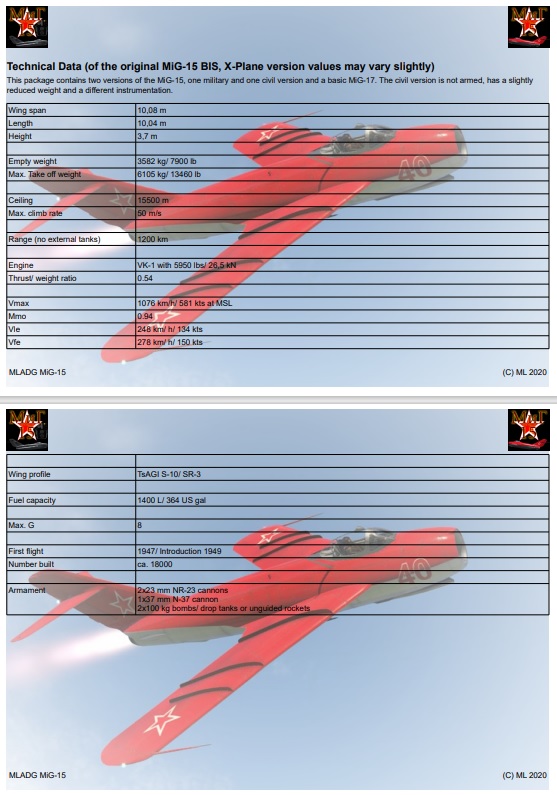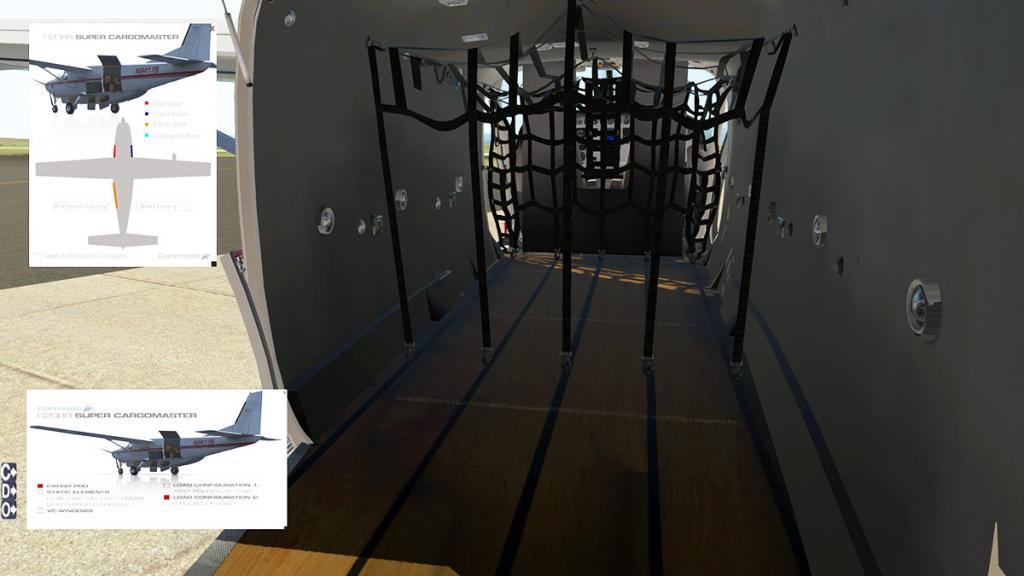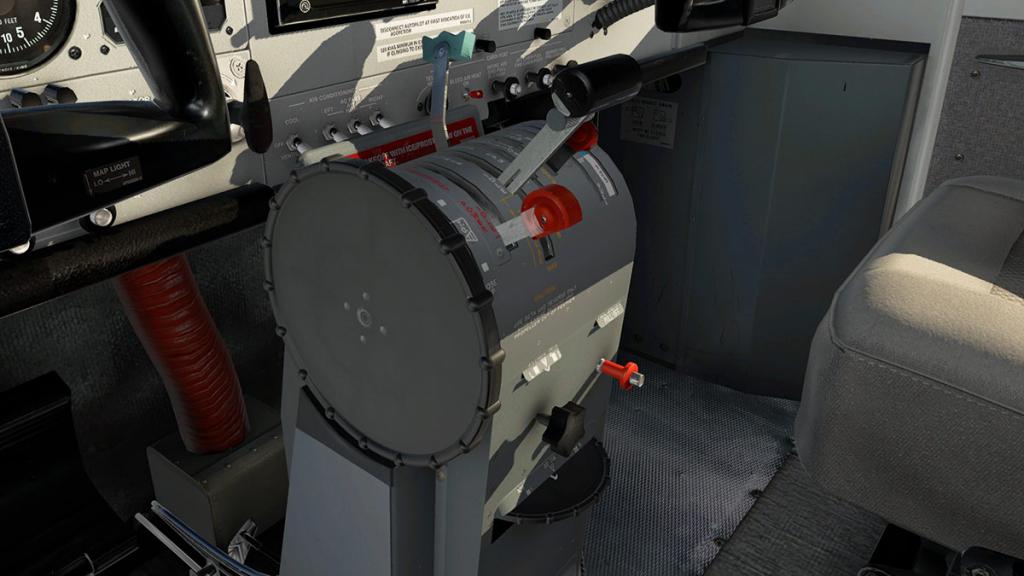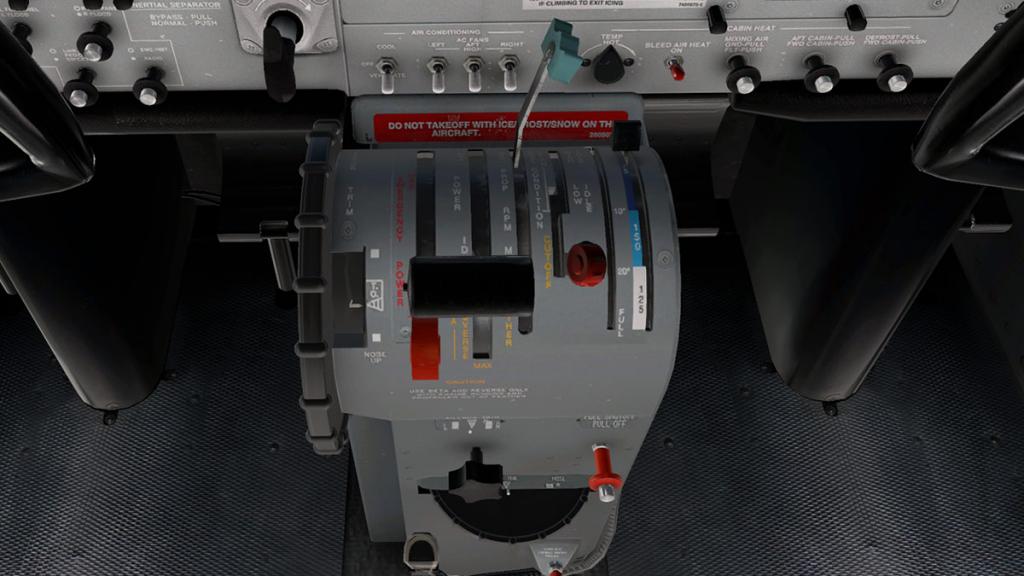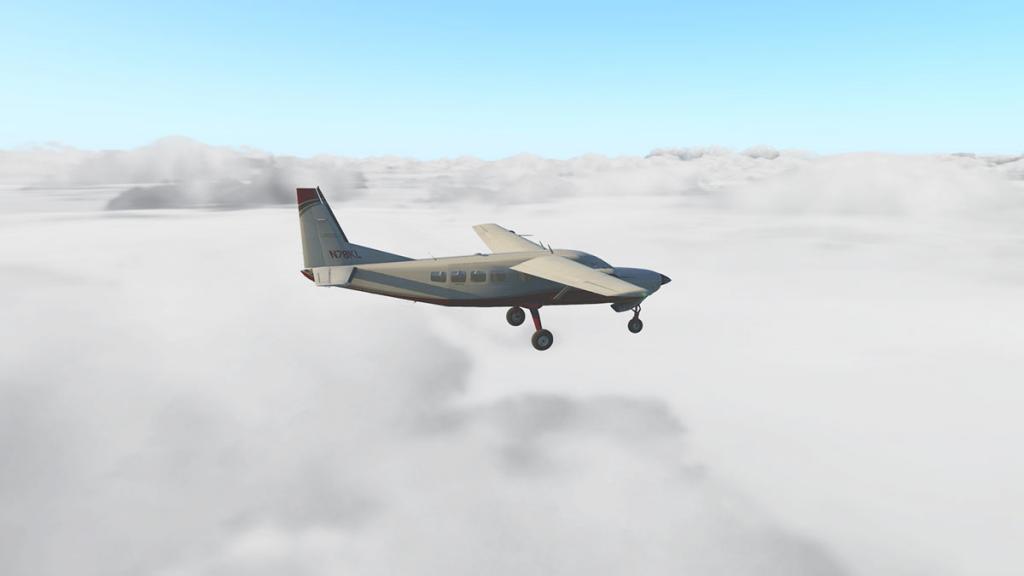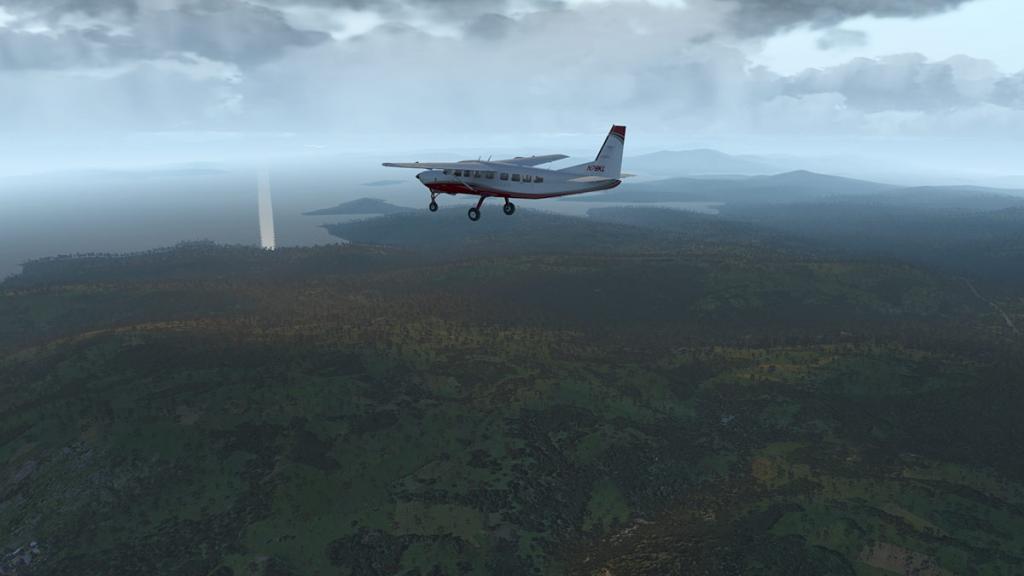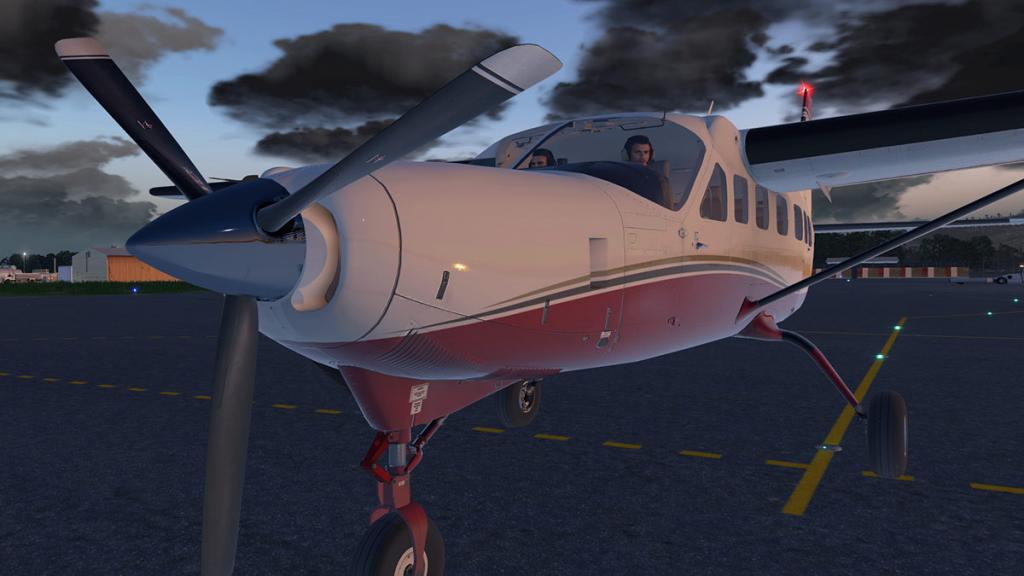Leaderboard
Popular Content
Showing content with the highest reputation on 02/25/23 in all areas
-

Aircraft Review: MiG-15 by MLADG
Kiwiflyer reacted to Dominic Smith for a topic
Aircraft Review: MiG-15 by MLADG By Stéphane Tolédo-Paul Mikoyan-Gurevitch, (MiG) founded in 1939, is renowned for its production of famous fighter aircraft, such as the MiG-1 and 3, MiG-21 "Lancer", MiG-23 "Flogger", MiG-29 "Fulcrum", and of course the MiG-15bis "Fagot" and MiG-17 "Fresco" which is the focus of this review. The MiG-15 was one of the first mass-produced swept-wing jets, making its maiden flight on 30th December 1947, and was introduced into the Soviet Air Force in 1949. More than 13,000 airframes were produced, with another 4,200 manufactured under license. More than forty countries have (at one time or another) operated this aircraft, mainly those from what was then known as the Warsaw Pact. The MiG-15 took part in the Korean War where its performance impressed the Americans, who, with their first generation of jet fighters, were unable to compete with the aircraft. It was not until the introduction of the North-American F-86 Sabre that aerial combat was finally balanced. Both the MiG-15 and 17 were equipped with a Klimov VK-1 engine of 5,950 lb of thrust, with an afterburner fitted in the MiG-17. Two Nudelman-Rikhter NR-23 23 mm cannons constituted its main armament with eighty shells each and a Nudelman N-37 37 mm cannon with forty shells. With an empty weight of 3681 kg, it carried a maximum fuel load of 1420 litres for a maximum takeoff weight of 5044 kg and had a top speed of Mach 0,9 at 3000 m, (9843 ft), with its cruising speed of Mach 0.69. Purchase & Installation MLADG’s MiG-15 package is priced at US$19.95, with the downloaded file weighing in at 479 MB. Once the product has been downloaded, it’s then a simple task of unzipping the file and transferring it to your X-Plane 12 "Aircraft" folder. The X-Plane models presented in the package include a MiG-15bis, in civilian and military versions, a MiG-17, also in a civilian and military guise, and as a bonus, a red Yakovlev Yak-3, which while nice to have, is not the focus of this review. All the models mentioned have variants for both X-Plane 12 and 11, which is a nice touch. Documentation consists of a PDF document covering each of the models included and contains information related to technical characteristics, production numbers, armament etc., as well as instructions on how to operate the aircraft. The latter is highly welcomed, as the instruments for the military versions (for realism), are not in English. Personally, I have no issue with this type of layout, but it may take some people a little time to get used to. Exterior Model The fuselages of both the MiG-15 and 17 are very well modelled, both proportionally and in terms of realism. For example, finer details which could easily have been “dumbed down” in terms of modelling, have been reproduced in intricate detail. An example of this is the landing light, the various antennas, pitot tubes, and the undercarriage. In terms of liveries, I found the variants contained in the package to be both varied and well-chosen, with even an American bare metal variant included (complete with a USAF insignia). The metallic shine of this particular livery is well done, and looks fantastic, especially with the right lighting. Personally, I like a bit more weathering on my liveries, particularly with an aircraft of this vintage. However, even with that taken into consideration, the result is still visually satisfying. With each livery, both the panels and rivets, albeit discreetly, are visible when viewed up close, which is something I really enjoyed seeing, as it added an additional touch of realism to the models. Also, and this can be subjective, when viewing the aircraft on the tarmac, both models exhibited a degree of heaviness or weight, in other words, they didn’t float a few centimetres in the air, but rather gravity pulled them down, which again, added to their authenticity. Cockpit & Functionality Upon entering the cockpit for the first time, I was struck by just how well-modelled it was. The detailing here was as good if not better than what I had observed when viewing the exterior of the aircraft and exhibited a high degree of weathering on the canopy and instruments. The numerous gauges surrounding me were easy to read, with their text remaining sharp even when viewed up close. I felt some of the backgrounds of the dials could have been done to a higher standard, but overall, I was extremely impressed with what was on offer. Many of the controls found in the cockpit are manipulable, with the military versions being equipped with a gunsight. In the civilian variants, this is replaced by a box that controls the autopilot. While this may not be truly accurate, it is nevertheless, simple, and highly effective. Also included was a kneepad, activated by clicking on the right side of the cockpit. When opened, it provided both an aircraft checklist for the various phases of flight, plus help with setting radio frequencies. Flight Characteristics The MiGs are very pleasant to taxi, easily controllable on the ground, and offer good forward visibility. This makes your short trip to the runway an enjoyable experience (weather permitting). Takeoff, when done correctly, is, for the most part, nonevent, with the only exception, of having to wait for the engine to spool up. If you’re used to flying modern jets, this can be quite a revelation. Once airborne, the MiGs are enjoyable to control, with power delivery being smooth during all phases of flight. Both the MiG-15 and 17 react extremely well to pilot input and will easily do rolls and loops without a hint of laziness, which shouldn’t come as any surprise when you consider their combat history. During the cruise phase, stability is excellent, with small trim adjustments being both smooth and easily managed. Landing is probably the hardest aspect of the flight, not because of the stability of the aircraft, but because of the delay in the power output (requires a degree of forward-thinking). As such, go-arounds are to be expected during your first few flights, but this becomes progressively easier once you learn the flight characteristics. Speed brakes are highly efficient at reducing your velocity, so with the right amount of flaps, you should reach the threshold of the runway without too much difficulty. Once down, it’s a simple case of applying the brakes and taxiing to your assigned parking area. Sounds The FMOD sound samples of the MiGs are very convincing, especially the immersion they create whilst in the cockpit. An example of this is the rolling sounds as the aircraft moves along the runway, as well as the retractions of the wheels or the deployment of the flaps. There is also the air flowing around the fuselage as well as the jet engine, which is always audible, but which is never intrusive. Opening and closing the canopy will change the volume of sounds which was a feature I really appreciated. The sounds of the numerous controls and switches in the cockpit were realistic enough, but I was slightly disappointed with the sound of the gun, as it felt slightly muffled in my opinion. Overall, the sound on offer was on par with the rest of the product. Performance The package worked very well on my hardware, which is hardly cutting-edge by today’s standards. I experienced no slowdowns or freezes during my testing, and everything simply worked as it should (well done to the developer). Conclusion To conclude, this is a remarkably interesting product, which for a relatively modest price will offer you a variety of extremely well-made and enjoyable models, all of which perform faithfully (within simulator limitations) to that of the original aircraft. Russian aviation is a bit of a rarity on the X-Plane platform, with the recent current events not particularly helping the situation. As such, MLADG’s MiG-15 package is highly welcomed, as this is an aircraft rich in history. Yes, it has a few flaws, but these never detract from the overall flying experience. When you factor in the low purchase price of the models (including the bonus of having the Yak-3), then this is a package which rightly deserves its place in any X-Plane hangar! _______________________________ MiG-15 by MLADG is available from the X-Plane.Org Store here: MiG-15 Priced at US$19.95 General features: Detailed 3D interactive cockpit - detailed outside model Instrumentation based on real counterparts In-flight refuel possible JATO can be used for short fields Civil version features: Western instrumentation (altitude in feet, speed in knots) Equipped with western avionics: VOR/DME Removed military equipment English labels available Military version features: Metrical instrumentation Gunsight available Can be loaded with drop tanks, bombs, guns Requirements X-Plane 12 or X-Plane 11 Windows, MAC or Linux Support: Support forum for the MiG-15 Current version: 2301 (February 7th, 2023) Review by Stéphane Tolédo-Paul 21st Feb 2023 Copyright©2022: X-Plane Reviews Review System Specifications: Windows 10, Intel i5 8400 2.8GHz, 16GB, Nvidia GTX 1060 (Disclaimer. All images and text in this review are the work and property of X-PlaneReviews, no sharing or copy of the content is allowed without consent from the author as per copyright conditions) All Rights Reserved1 point -
Aircraft Update Review : Gulfstream 550 v1.10 by AKD Studio Since it's release back 28th October 2022 there has been 10 (including this one) updates to the AKD Studio Gulfstream 550, obviously four months and with 10 updates in that time period, it shows the huge amount of the development that has changed on the aircraft in those few months, a lot obviously, and the changelogs are long. I'm not going to note all the fixes here in this update review, but only the ones that are significant. I really liked the aircraft on it's release, but the G550 did however feel a little bit under developed, it is a new developer to the X-Plane platform as well in AKD Studio's so there is a lot to learn and refine, but the above changelogs shows the improvements are going in there and very quickly... Release review; Aircraft Review : Gulfstream 550 by AKD Studio After four months both the Gulfstream 550 and X-Plane 12 feel far better than they did back in October... as together they have both matured nicely. Externally there have been small changes, however not still on the front windscreen surround, as they are still missing the screws? but the side windows now show the glass reflections, and not a hollow hole, so the fuselage as a whole feels far better (the cabin windows here on the G550 are really big). Cabin window blinds/shades were added in v1.04, very nice. Biggest change in v1.10, is the addition of a cargo hold area, this is on a revised menu "Ground Handling" page noting now an opening rear door, set below the Main Door operation. Access can also be through the rear bathroom (new door) to the very well done cargo bay, I like the wire protected lights, a nice touch... you can also open and close the cargo hatch manually from the inside. More new features in v1.10 include both an AC and DC GPU's (Ground Power Units), and they are both well done, both available on the Ground Handling page. The "Fuel" or loading page has been upgraded as well. You can set your fuel load by the + or -, but also by scrolling on the REQ TOTAL to add in or off load fuel... When pressing SET you get now a well modeled tanker outside. You can also set the cargo weight (both Kgs and Lbs are available), and finally your Passenger load of up to 16 Passengers, weights are adjusted to the loading parameters. Pressing BOARDING, will activate a Tesla Car (It takes ages to turn up) and proceeds to deliver passengers and luggage to the aircraft... when done it goes away, to unload passengers you press the selection "Take Passengers to Terminal". If you had read the release review, we have seen this Tesla before, but at the totally wrong scale. It is now the right scale, but in reality it is all still a bit odd isn't it... I mean how would you get 16 passengers into a 5 seater Tesla? A Mercedes Bus would have been a better idea, the Tesla doesn't feel finished either? The Fuel truck has an annoying foible as well, it appears simply out of nowhere, then suddenly disappears again when the aircraft is refueled, so there is no animation to the jet or in leaving? Static Elements can now also be selected to appear on startup. Other external notes include... wheels now actually touch the ground! In v1.04 the internal lighting had an overhaul. There are sixteen individual sets of lights around the huge cabin, these can be all switched on or off manually at each light, or on the selections of the CABIN LIGHTS Menu page... Thankfully you can "Turn on all Lights", and do the same to turn them all off again... And very nice it all is in the cabin... there is a secondary lighting page that covers three areas, rear Bathroom and each side downwash lights... This gives you a more softer cabin feel, and lights up separately the bathroom. It does also help lighting up the galley area which was extremely dark before, and sort of the entrance, which I complained about in the release review. Oddly the Red on to the Green off selections are the opposite of the cabin lighting commands? Lighting is better, but it still doesn't quite all work? as separate galley and baggage area lighting is what is really required here, and you still some entrance lighting missing... the stairs have the inbuilt lighting elements shown, but it doesn't work... as light bleed into the cockpit with no door is a problem? External lighting was upgraded in v1.05. It is very good, if the main landing lights a bit over bright? There are Navigation, Strobe, Beacon (belly), Ice/Wing and wheelwell lights.. the tail light is too dull to be effective. Cockpit lighting is good, and it comes with a lot of adjustments, with glareshield dropdown lighting, yoke, overhead and side panel lighting. The only thing I didn't like, was that I couldn't dial out the footwell lighting... this made bright reflections upwards on to the instrument displays, so an all dark cockpit was not possible. While we are still in the cabin, the window frames are still quite average and they come with nasty gaping holes and badly fitted cabin (glass) windows. Yes while flying you do have to look through these badly made windows and I'm not in liking the view!... however the "Time to Destination" has been added to the Cabin Display. Don't get me wrong here, the lighting is now very good, but still needs more refinement to be effective, or totally realistic. Instruments The HUD (Head Up Display) now works... just touch it to drop it down. You have to adjust it, as the form and lettering is too thick and that is done via the knob above, it works, but it's not the best available, it also still feels like a WIP. "Banana" indicator is now working on the PFD. On the MAP/MFD you now have the Terrain Radar working as well. It is the DrGluck (Plugin v1.30+) tool and the plugin is required. The Terrain shows the Independent terrain display on both the left and right displays, and it also gives you a working Vertical Situation Display. I always had issues with the METAR report on the menu. Add in your ICAO code and the system would freeze, or CTD. Now it works, but not by pressing the PRINT METAR? but by doing a keystroke RETURN, still very odd? But at least you now don't freeze the Sim. Support for 8.33 kHz radios is now also available. Flying v1.10 Gulfstream 550 For updating the Skunkcraft's Updater now works with the aircraft, thankfully with so many updates it is a very useful tool. In v1.07 in December, a Manual was also delivered (by Ivan Luciani), seriously you had to wait two months for a Manual, and you wonder why reviewing is hard without developer notes. Look closely and you will find now there are pilots flying the aircraft, they are the default Laminar Pilots, but still a great addition. In v1.05, there was a lot of performance changes (a change over to SASL v3.15 was also completed) by AKD. I found the release aircraft not to bad to fly actually... but in the takeoff roll and climbout, it was even far better in this later version. Changes include engine performance, flight model and better airfoils. And the new wingflex is also very noticeable, mainly because it wasn't done before? It is worth noting that the engine performance and flight models, are tuned to each different X-Plane version, X-Plane 12 or X-Plane 11. Obviously the X-Plane 12 dynamics are better, as felt here. Added or refined is the rain effects (V1.03) on both forward windscreen and side cabin windows The AKD G550, is a quite complicated aircraft to fly, there is a lot of detail to cover in here with the Symmetry Flight Deck, and the specific glareshield "Display Controller" system. But it is well worth the effort to do so. I will admit I'm not crazy about the manuals? There is a lot of them in sixteen categories, but they are done in a drawing layout? Interesting in one way as the detail is very good... but odd in another. Specifications are; Range 6,750 nmi (7,770 mi, 12,500 km) range, with a High Speed Cruise: M0.85 at 41,000 ft (12,497 m) or the standard Long Range Cruise: M0.80 at 41,000 ft (12,497 m), and you can cover the ground with a Service ceiling: 51,000 ft (16,000 m) Flying 41,000ft at m.80 is the dream of living with the Gods, but you can easily do that with this Gulfstream, it is a great simulation with high numbers. Fixes on the the instrument panels are high; NavSource on Display Controller, squawk page in FMS3 radio panel, better RNP indicator on DU1/DU4 and fixed AoA indicator DU1/DU4, Stall warning system logic, Altitude mismatch on ALT tape and Autopilot FLCH mode. Note a confusing thing is using the Autopilot. Noteable is that the G550 does not have an Autopilot, hence the trickery here... To activate the Autopilot, which is set below the Speed selector... you press one of the screws on the left of the panel, hard to find if you don't know where it is, otherwise you get a yellow caution alert. At Mach 80, faster if you want to, you travel and arrive at your destination quickly, here I'm back at EVRA Riga, Latvia. You just like looking at the Gulfstream, because it is a very nice aircraft to look at... I still can't work out how to ARM the Airbrakes for landing, press the button, positioned rear the centre console, but it doesn't ARM? Nice 6º nose up flare, shows nice control in the flare, and you lower the power to sweetly touch the runway... nice and easy. Sounds haven't had much attention in the updates, but the reverse thrust is loud and powerful... Flaps are MASSIVE, and lower to the full 39º... The full landing configuration is shown on the PFD, and I really still can't get over how much I like this visual FLT arrangement, brake pressure is shown as well. The Gulfstream 550, puts the world at your feet, it is an intercontinental flying machine, and in v1.10 it better than ever, not totally perfect, but a great simulation. Summary In world of the elite, then the word of Gulfstream is the biggest token you can play in this upper exclusive club. The Gulfstream G600/G700/G800 Series was built upon the last series of G500/G550 Series and that series evolved out of the Gulfstream V as the GV-SP. First an almost disclaimer on the review and the aircraft. The Gulfstream G550 is a first time project by AKD Studios and obviously they have to pick an extremely complex aircraft to start with, add the release right in the middle of a new X-Plane 12 Beta run, and you can expect a lot of bugs and weird things with the aircraft. It's not like that at all in context, in fact it flies very well. But it is very hard to do development on shifting sands. This update review covers the extensive update list from the release aircraft (v1.0), to the current version v1.10. The update list here is extremely long, but the main features are a new Cargo/Baggage area, with animated door, internal detail is very good. New Fuel Tanker, Two GPU AC/DC units and a smaller (scale) Tesla car, with a lot of touchups and details externally. Cabin lighting has been totally redone, but still needs some fine tuning and stair lighting, but far better than the original set up. HUD HeadUp Display now works, as does the inclusion of DrGluck's Plugin v1.30+ that has Independent terrain display on the left and right displays, and a working Vertical Situation Display. Pilots have been added as has WingFlex, and a lot, a real lot of changes to the engine performance, flight model and custom performance for both X-Plane 12 and X-Plane 11. I still have a few quibbles, poor window surrounds, lighting still not right, default FMS, pop in/pop out Tanker and other quirks, but you have to understand to a point this aircraft (and by the extensive list of updates) is really still a work in progress, it has in reality come a very long way since it's release late October 2022, obviously released too early, but the developer has made some highly significant progress on the aircraft. Personally I absolutely love the Gulfstream G550. X-Plane has wanted a really excellent transoceanic Private Jet for decades and here it is, it is also available in X-Plane 11 and more importantly in X-Plane 12 in the same value package of just over US$30. For your money you get a lot of aircraft with it's Gulfstream related systems. ________________________________ The Gulfstream 550 v1.10 by AKD Studio is NOW available here at the X-Plane.OrgStore GLF550 - Ultimate Business Jet by AKD Studio Price is US$31.95 This aircraft is now both X-Plane12 and X-Plane 11 supported Requirements X-Plane 12 or X-Plane 11 Windows, Mac or Linux 4 GB VRAM Minimum - 8 GB+ VRAM Recommended Download Size: 1.1 GB Current version : 1.10 (February 7th 2023) Download for the Gulfstream 550 by AKD Studio is 1.03GB And the final install in X-Plane Aircraft folder with the above loaded liveries is; 2.53gb. Authorisation is required. The AviTab plugin is also required to use this aircraft, and it is deposited in your X-Plane Plugins folder. Simbrief proflie is; https://www.simbrief.com/system/dispatch.php?sharefleet=256234_1658264083720 Documents AKD GLF550 Introduction.pdf FMS_Manual.pdf GLF550 Normal Checklist.pdf GLF550_air_conditioning_system.pdf GLF550_auxiliary_power_unit_(apu)_system.pdf GLF550_electrical_system.pdf GLF550_fire_protection_system.pdf GLF550_flight_control_system.pdf GLF550_fuel_system.pdf GLF550_hydraulic_system.pdf GLF550_ice_and_rain_protection_system.pdf GLF550_landing_gear_and_brakes_system.pdf GLF550_oxygen_system.pdf GLF550_pneumatic_system.pdf GLF550_powerplant_system.pdf GLF550_pressurization_system.pdf Changelog Changelog v1.10.txt Designed by AKD Studios Support forum for the Gulfstream G550 _____________________ Aircraft Review by Stephen Dutton 18th February 2023 Copyright©2023: X-Plane Reviews Review System Specifications: Windows - 12th Gen IS1700 Core i7 12700K 12 Core 3.60 GHz CPU - 64bit -32 Gb single 1067 Mhz DDR4 2133 - PNY GeForce RTX 3080 10GB XLR8 - Samsung 970 EVO+ 2TB SSD Software: - Windows 11 Pro - X-Plane 12.01r3 (This is a beta review). Plugins: JustFlight-Traffic (X-Plane.OrgStore) US$52.99 : Global SFD plugin US$30.00 : RK Apps XPRealistic v2 - US$34.99 Scenery or Aircraft - ELLX - Luxembourg Findel Airport v2.1 by JustSim (X-Plane.OrgStore) - US$19.95 - EVRA - Riga International Airport v2 by JustSim (X-Plane.OrgStore) - US$18.50 (Disclaimer. All images and text in this review are the work and property of X-PlaneReviews, no sharing or copy of the content is allowed without consent from the author as per copyright conditions) All Rights Reserved1 point
-

Aircraft Review: Van's RV-8 /8A Duo by AOA Simulations
FrMan reacted to Dominic Smith for a topic
Aircraft Review: Van's RV-8 /8A Duo by AOA Simulations By Peter Allnutt Founded in 1973 in the USA by Richard Van Grunsven, Van’s Aircraft has, for the last fifty years, produced a series of highly successful low-wing monoplane kit aircraft. One of those kits is the RV-8, a two-seat aerobatic model featuring a bubble canopy providing good all-around visibility. It first flew in 1995 and as of late 2022, over 1500 have been built. Like the RV-4, the RV-8 variant has two seats, one behind the other and is generally larger overall. The two-seat RVs are designed to use Lycoming-style engines developing between 118 and 200 horsepower, although a higher performance derivative was also produced, the Harmon Rocket. This had clipped wings and utilised a Lycoming IO-540 engine with 300 horsepower. There are two variants of the RV-8 kits available from the manufacturer, one with a traditional taildragger configuration and the RV-8A, which uses a tricycle undercarriage instead. Purchase & Installation Three different packages of the RV-8 are available to purchase via the X-Plane.org store: taildragger, tricycle or a package including both. The individual aircraft are priced at $24, with the Duo Pack (being reviewed here) costing $32. With your purchase completed, you are provided with a link in which to download the required 150MB ZIP file. When done, it’s just a simple case of extracting the file and then copying it over to your X-Plane “Aircraft” folder (no activation keys required). Included in the download, is a rather nice X-Plane user guide and a brochure from Van’s Aircraft, introducing you to their range of models. There is also a document for Apple users detailing the required security setting. The user guide is twenty pages in length and is well worth a read as it explains how to lean the engine and perform aerobatics, along with a suggested button guide for joysticks and other helpful tips. Note: At the time of writing the RV-8 package is for X-Plane 11 only, but the developer has stated that an X-Plane 12 version is in development (will be a free update to existing customers) and will be released when the new simulator is deemed ready. Exterior Model The RV-8 has a relatively simple shape, something I assume aids with its kit construction. It is well-modelled and judging by images I have seen of the real thing, is accurately proportioned. I didn’t spot any real visual differences in the engine cowlings, but the RV-8 is modelled with 180HP, whilst the RV8A gets the increased 200HP powerplant. As with most AOA models, there are some nice touches included, such as the “Remove Before Flight” ribbons if you start from cold and dark. AOA’s RV-8’s control surfaces are nicely animated, as is the cockpit canopy, which automatically closes when the aircraft reaches 10MPH and above (perfect for those who tend to forget such things). The wheel covers and rear suspension are also nicely modelled, as are the light clusters in the wingtips. There is also a little cubbyhole just in front of the cockpit which contains a first aid kit, a fire extinguisher, plus room for a few small personal items. There are a few liveries included with the model, as well as a paint kit should you wish to create your own. As well as those already supplied, AOA Simulations have also made available several livery packs for download, the link for which, can be found in the user guide. Additional liveries from the developer can also be found at the Org. Cockpit & Functionality Moving on to the interior of the RV-8 and I found that whilst good, the modelling wasn’t quite up to the same standard as the exterior, the footwell being one example, which looked slightly odd in my opinion. Also, the prop and mixture handles seemed a bit on the small side, but then again, perhaps I just have big hands! Texturing was, for the most part, very nicely done, although it did seem a bit too clean. Whilst I appreciate the fact that this is a kit aircraft, it would be nice to see a degree of weathering applied (not all aircraft will be new). Both variants in the package sport the same glass cockpit configuration, two G1000 displays, a Garmin 430 GPS, a Garmin 245A Audio Panel and a Garmin GFC500, so you’re not left wanting by any means. The engine start checklist is displayed on the Garmin 430’s display when the battery switch is set to on, and this updates as the steps are completed. When you’re ready to operate the starter, you get a nice audio call of “Clear Prop”, which I thought was a nice touch! AOA Simulations also provide a plug-in which enables you to toggle the “Extras” option on and off. When selected, you will find that it adds additional information to the two GF1000 displays. On either side of the pilot, there are two side pockets which can be activated. The one on the left brings up the default X-Plane map, whilst the one on the right brings up AviTab (if installed). AOA’s RV8/RV8-A also comes equipped with a rather neat smoke system (red and blue available) which is activated by switches on the right-side panel, along with oxygen controls. Handling In terms of handling, I think it’s important to point out, that I am not a real-world pilot and as such, I can’t really comment on the authenticity of the flight model. However, in saying that, I was extremely impressed by how the model performed in the air, and I can only put that down to AOA’s exceptional modelling talents and the fact that this X-Plane model was developed with the help of the Van’s Aircraft Company. This is an aircraft that can be calm and docile one minute, and then totally exhilarating the next…wonderful! Taxiing in the tail dragger variant of the RV-8 is slightly more challenging than the tricycle version (RV-8A) due to the slightly upward view and the tailwheel. When throttling forward during takeoff, it’s immediately noticeable that there is plenty of power at hand, and when airborne, the little RV-8 will climb at 2000fpm, which is quite impressive for such a small aircraft. During the cruise phase (around 170 KTS), both variants were easy to trim out, but if you’re feeling lazy, then there is the autopilot to help you out should you wish. As mentioned earlier, the RV-8 is reasonably aerobatic, and as such, I managed to perform quite a few aerobatic manoeuvres during my testing, all without too much difficulty. Okay, they weren’t particularly textbook, and I wouldn’t have won any awards, but it goes to show you what the aircraft is capable of. The controls are quite sensitive, so it’s fairly easy early on to overdo some of the inputs, but you know what they say… practice makes perfect! Landing either of the models was straightforward, with touchdown being at around 60-70 KTS. The RV-8 only has two stages of flaps, one for takeoff, and the other for landing. This means that during the approach phase, you’ll notice additional drag caused by the flaps, so you’ll have to adjust power and trim as required. AOA Simulations have also included an excellent “Brake With Stick” (BWS) feature via their plug-in. This is particularly useful for those simmers who don’t have rudder pedals with toe brakes (and there are many), as it means that upon touchdown, all that is required to activate the brakes is to push the stick forward…very imaginative and extremely useful. Sounds The RV-8’s included sounds are well-sampled and of good quality, with the engine sounding particularly nice. There was no audible looping present, and at no time did the soundset become monotonous or intrusive. The numerous “click” points in the cockpit were present, but I was disappointed I couldn’t hear the difference between a switch-on and a switch-off action and the canopy closing didn’t give a reassuring clunk when fully shut. However, I did notice that the engine was nicely muffled when the canopy was closed, so that was another nice touch. Performance During my testing of AOA’s RV-8, I experienced no performance issues whatsoever. Framerates remained high and there were no noticeable lags or spikes. For reference, my X-Plane setup is as follows: Intel i9 10900K – 32GB RAM - NVIDIA MSI RTX 3090 Suprim X – Windows 10 Home 64 Bit, so as you can see, quite a capable system. Conclusion Summing up, I have to say that AOA’s RV-8 is a wonderfully enjoyable and fun little plane to fly. Not only is it a capable tourer thanks to its good cruise performance, but it’s equally happy when performing the odd aerobatic manoeuvre. The modelling, both inside and out, is done well, and apart from a few issues with the sounds, I can’t really think of any reason why you shouldn’t add this little flyer to your hangar. Overall, the AOA RV-8, is a terrific addition to the GA family of aircraft available for X-Plane, and I hope the updated version for X-Plane 12 won’t be too long in the making. ________________________ The Van's RV-8 /8A Duo by AOA Simulations is now available from the X-Plane.Org Store here: Van's RV-8 /8A Duo Priced at US$32.00 Features Accurate flight model Detailed cockpit and exterior with animations, manipulators and PBR textures VR-Ready Custom particles emitters Customized Garmin G1000 PFD and MFD FMOD Sounds Ground equipment Animated pilot Dynamic pilot POV camera options (non VR mode) Automatic AI plane tracking pilot POV camera capability (non VR mode) Garmin GFC 500 Included in the package 5 HD liveries + more than 30 liveries available at www.x-plane.org Comprehensive User Guide Photoshop Paintkit Requirements X-Plane 11 - X-Plane 12 when available (in progress) Windows, Mac, or Linux 4GB VRAM Minimum - 8GB+ VRAM Recommended Current version: 1.5 (October 6th, 2022) Review System Specifications Intel i9 10900K – 32GB RAM - NVidia MSI RTX 3090 Suprim X – Windows 10 Home 64 Bit __________________________________ Aircraft Review by Peter Allnutt 31st January 2023 Copyright©2023: X-Plane Reviews (Disclaimer. All images and text in this review are the work and property of X-PlaneReviews, no sharing or copy of the content is allowed without consent from the author as per copyright conditions.1 point -
Aircraft Review : C208B Grand Caravan HD Series XP11 by Carenado The single Turbo-Prop Cessna 208B Grand Caravan was one of the earliest X-Plane aircraft releases back then in mid-year 2012, that is five years ago now to date. The first Carenado releases were really average to good, basically test pieces for X-Plane. Both the Mooney and the PA 32 Satatoga felt old before their release, but then in May we got some release images of the Caravan and then in June 2012 the aircraft was released in X-Plane. Finally X-Plane users got the glimpse and a taste of why in Flight Sim Land of all the reverence and praise that was lavished on Carenado. It was back then and to a point still now a great aircraft, but we also saw Carenado for what they really were and more importantly they were also taking X-Plane as a simulation platform seriously. That gamble paid off massively for Carenado as they now dominate most General Aviation releases in X-Plane, although I will admit a few other developers like vFlyteAir and Aerobask are now pushing them harder in quality in what was once only a Carenado domain. There is no doubt that the C208B Caravan has been a huge seller if not their best seller year in and year out for Carenado, and it is not hard to see why. It is an amazing aircraft but versatile as well. The aircraft is basically a workhorse, a short hop regional gap filler for two pilots and eleven passengers, or a single pilot and twelve passengers, and it's speciality is island hopping. Carenado also then broadened the C208B's already great attraction by an add-on and an extra in the form of a cargo version called the "Super CargoMaster", so now not only could you move your passengers point to point, but also cargo was now also the go. The great suddenly became the brilliant. I am not going to hide the fact that in the last five years I have done a huge amount of flying of both the passenger and cargo versions in this brilliant aircraft, the hours spent in the C208B's left seat are simply to large to count, but it must be a lot. So of the many aircraft I have spent flying in X-Plane then the Caravan must be at the top of my list and it is in my all time list as it came in at number 3. But I will admit with the transition to X-Plane11 the old bird was starting to feel a little worn around the edges, and that is despite a few nice upgrades (v2/v3) in the X-Plane10 run. So here is the X-Plane11 upgrade. And now this C208B aircraft is now X-Plane11 compatible. You will have repurchase the aircraft in full as well, but the cost covers all updates throughout the X-Plane11 run or about four to five years and Carenado have noted that there will be some great new features coming to the Caravan but not until the other listed aircraft have been upgraded as well, and don't forget that there is still the G1000 Executive version still waiting in the wings. C208B Grand Caravan HD Series XP11 This is both a light overall review and an upgrade review in one, because the original X-PlaneReviews Caravan review is now quite old from 2013 and so I think it requires an update and refresh on the aircraft. The first most significant detail is that the original add-on "Super CargoMaster" package is now part of the overall package. In other words you don't have to purchase a separate package and merge it with the main Carenado C208B Grand Caravan purchase to get both versions, and you can also change to both versions from within the one aircraft and not have two separate aircraft to switch between or reload. The standard three Carenado left lower screen tab menus are still here with C for the Views, Field of View and Sound adjustment which the same as usual for Carenado. D covers "Doors" in the Pilots and Co-Pilots door(s) (with a great swing down ladder) and a double (upper and swing lower) main Cargo door and on the passenger version a passenger door on the right rear side of the aircraft. The Caravan comes with a detachable lower cargo pod with opening doors, but the selection of opening the pod doors is a separate selection on the cargo, however the pod doors can then only be opened with the right side passenger door on the passenger version which is slightly odd. You can also switch to each the passenger or the cargo version here on this menu tab as well, via the lower left tickbox. (if you change the livery to either a passenger or a cargo version the type will also change automatically). Livery selection can also be done from this menu in selecting left or right to go through the options, personally I use the XP11 menu as it was quicker. O covers the "Options" on the lower third tab. First selection is the optional cargo pod and the then the static elements of Chocks, Tow Tractor, Pivot Cover, Engine and Prop covers. Lower selection allows you to have tinted or clear windows. This options menu also allows you on the passenger version to select the rear seating arrangements with either single seating for eight or single/double seating for eleven. I usually use the eleven seater. The option menu on the cargo version is the same except that there is no seating but cargo options. “Load Configuration 1” is with the parcels loaded and that adds “1607” Pounds to the aircraft’s weight. “Load Configuration 2” is with the parcels removed and no penalty of weight. The cargo area is very well presented with the webbing hanging with the space empty and everything tied down tightly with the load on board and when not used the hand aircraft puller is strapped to the rear bulkhead, there is a nice touch to the cockpit rear with a net over the the entrance to keep the cargo in place. External Detail I usually fly with the pod off, my flying in the Caravan is mostly passenger sightseeing or point to point airport connection services. The Caravan style is between a pure utility aircraft, but still has a miniature airliner feel as well with all those side windows (seven). For the job it is about perfect and in the real world it is extremely popular and would be a very hard aircraft to replace and most operators usually don't but with another Caravan. Since its first flight on December 9, 1982 and into service in 1983 there has now over 2,500 Caravans built and flying at a cost of US$1.95 million each (2017 costing). External detailing is phenomenal. Every rivet is counted for, all latches, hinges and handles are perfect, (ice) lighting surrounds, lovely flap tracks, vents, animated static wicks and antennas. Glass is superb with great reflections and a very slight convex look. In reality the earlier detailing on the Caravan is not much different here, but it has been totally enhanced with X-Plane11 features and of course with PBR or Physical Based Rendering (material shines and reflections) and the textures are all 4K and have been reprocessed for the best quality to FPS (framerate) optimization. So the most noticeable factor from the earlier Caravans to this version is the sheer gloss on the aircraft and the highlighting of the aircraft's construction. This is mostly highly noticeable with the wing construction and detailing, it is beautiful work, almost perfection. But in certain lighting conditions you get a frazzled feel, it can be a little over shiny for the eye, a slightly more wear and tear feel would be more authentic, but don't get me wrong this is the best of the best in detailing. The spinner is now chrome, real chome. Carenado always did do great chrome fittings but the extra shinyness now adds to the effect (X-Plane11 metalness effects). This shinyness is highlighted by the lovely curves of the lower fuselage and the air cooling vents. The Caravan has a powerful Pratt & Whitney PT6A-114A engine connected to that lovely crafted Hartzell 3-Blade Metal, Constant Speed - full feathering propeller... great stuff. Note that huge if slightly ugly right sided exhaust, but it does give off a great whine sound. The aircraft undercarriage support is also superb, there is a lot of animated flexibility and dynamic loading/unloading of the gear that adds amazing authenticity to the simulation. Minor detailing on the internal construction of all the wheels and braking systems are pinch perfect. Open the doors and the extreme detailing is even more evident. Looking into the cockpit you are immediately reminded on why the Caravan was such a big deal back when Carenado first released the Caravan. It was a modern cockpit (mid-80's compared to the other far older Mooney and the PA 32 Satatoga cockpits). Internal Detail That light on dark panel was and still is amazing as is the whole of the Caravan's cockpit. The panel is now even more dynamic with the X-Plane11 dynamic lighting effects, more realism and even more of a great place to be. All instrument and glass is reflective, instruments are all of the highest quality Checking around the panel there hasn't been much changed or added except that those tree style manipulators have been replaced by the standard half-moon style manipulators, this is for another reason as well as for just easier manipulation as they are required for the coming VR interaction. Those lovely hide away yokes do also have a working elevator trim, which is very usable. And above your head is still the standard tank switches and oxygen switch and dial readout. Your workplace seating still looks very comfortable and the quality is mindblowing, again the dynamic lighting brings something new to this already very familiar cockpit. Instrument Panel In reality this is not a really over complicated instrument panel and I think that is the overall sweetness on flying and using the Caravan. The row of engine status dials on the top row are (left to right) Torque, RPM Prop, ITT (Interstage Turbine Temperature), Gas Generator RPM, Oil Pressure PSI & Oil ºc Temperatures, Fuel Flow and both L&R fuel tank gauges dominates the panel, the lovely set of excellent annunciators that can be set for day and night visual brightness or test mode. Full Standard Six instruments for the flying pilot and the co-pilot with the Airspeed Indicator, Artificial Horizon and the Attitude Indicator on the top row and the ADF dial, Heading Dial/HSI and Vertical Speed Indicators set out directly below. Pilot has added Turn/Slip indicator below and Radar altitude (x100) meter. Left of SS is a VOR OBS pointer and Bendix King VOR data panel below. Far left is Prop Anti-Ice dial, Clock, and Engine Suction dial and approach marker lights. A nice working feature is the Voltage dial that has four switchable selections with Gen (Generator), Alt (Alternator), BATT (Battery) and Volt lower left is the external lighting switches and lower panel is six switches that covers the aircraft's Anti-Ice protection. There are also four rotary knobs for the instrument lighting which is in-direct and not back lighting, also here is the bottom brake pull and the Inertial Separator T handle that blocks debris coming into the main engine inlet. Air-conditioning and cabin heat switches and knobs are lower panel as well. There is a stand alone electrical and fuse raised box structure to the pilot's left... ... switches cover top - External Bus (GPU), Main Battery, Generator and fuel boost. Lower panel - Standby Power, Ignition, Engine Starter, Avionics Standby, Avionics Bus Tie and Avionics 1&2 OFF/ON. By today's standards the avionic package here is quite basic for a working aircraft. Top is a Bendix King KMA 24 radio set, with below a default X-Plane GNS 430 (COMM 1 and NAV1) settings. Mid-panel is a Bendix King KX 165 COMM 2 and NAV 2 (VOR) radio and a Bendix King RDR 2000 weather radar with the X-Plane radar overlaid below. Right stack has top a Garmin GTX 320 transponder then below a Bendix King KR87 ADF radio with finally the Bendix King KFC 150 autopilot. The autopilot has a indication panel and altitude adjustment, vertical speed adjust panel on the pilot's side top right. Throttle Pedestal Mid lower panel is a nice throttle pedestal. Left to right there is a power lever to be used only in emergencies, then a single main "Throttle" lever with a "beta" reverse gate. The "Prop" lever is for MAX and MIN RPM and gated lower is the feather adjustment. Then there is the "Condition" lever again gated with High and Low idle and the lower gate is the shutoff. Far right is the "Flap" setting in Up - 10º (150knts) - 20º Full (125 knts). Left pedestal is the elevator trim wheel and front panel is the aileron trim knob and rudder trim wheel. There is the main fuel shutoff pull knob as well. Flying the C208B Grand Caravan I have done this YMLT (Launceston) to YMHB (Hobart) route about twenty times so I know it backwards, with a few heading notes I don't even have to put into the GNS430 a flightplan. It is my usual passenger transfer with a little bit of sightseeing thrown in to the deal. I tank up per tank of 765lbs or 1531lbs total with a full weight of 7840lbs, a fair bit of fuel, but then I wanted to return to YMLT directly without refueling at Hobart. A glance around and all the seven passengers are in and the baggage is loaded. I have asked (nicely) for Carenado to put their excellent animated pilot and co-pilot as passengers for years, but still we have to pretend that there people in the rear. Starting up of the Caravan is still one of the great aircraft engine starts in X-Plane. You don't get FMOD sounds here (yet), but Carenado's 3D 180º controlled sounds are just as good if not better for all the different sound ranges and bass depth. Put the ignition switch on and set the starter... you get nothing for a short while and then that familiar faint whine grows from somewhere deep in the front of the aircraft, still the whine grows louder until finally the propeller starts to turn in to action. The start sequence is full automation, hit the switch and just wait. Even after years of flying the Caravan I still question if the External (GPU) actually works? I have pressed the switch (arrowed) but there seems to be no action and the battery has a habit of quickly discharging, so my guess is no. Once the engine temps are good I pull the condition lever back to idle and a RPM of around 650RPM. The original Caravan was a little bit faster in the idle, but it looks the new X-Plane11 performance settings have settled it down a little, for taxiing you don't have to fight it as much as you did in the past with far too much power. In fact the 208B feels quite perfect now. Power up and the whine builds, but so does also the deeper turbo grind, so familiar but still neckline hair raising fantastic, this is the Caravan we totally love. As noted the 208B is far easier to taxi without fighting the too powerful thrust now in the condition low idle setting, a big nice change... but don't forget to put the condition lever into the "High Idle" position before takeoff... or you won't, well takeoff. The asymmetric thrust will still pull you really hard to the left with all that very powerful 675shp Pratt & Whitney pushing you forward. So you have to be aware right from the point you let the brakes go to give only a little thrust until you can lock the nose-wheel in straight and then give it full power after a certain speed and usually around 45knts. It works but still with a little deft right rudder. The C208B will however still try to wander and you are working hard with the yoke and the rudder to keep it sweet on the centreline I’m also very heavy here ( 7840lbs) so that slightly helps, but the speed climbs quickly to a rotate at around 95knts. Climbing out and into a turn to the due southwest (210º) I settle in at a 1000fpm (feet Per Minute) climb as 1,234 ft/min (6.27 m/s) is the maximum. But even with this weight the Caravan takes the tight turn and climb all in it's stride. As I am so familiar with the Caravan I know its limits, I know how far to push the aircraft before it will fail me, and the 208B has a fair bit of slack in that area, it is a very sturdy aircraft, sweet to fly and manoeuvre but you need a firm straight hand on the yoke and rudder. One thing I do notice more on this XP11 version is the green window tint is quite strong in the glass reflections, it is highly noticeable if not slightly distracting. There is the short straight route to YMHB, or the scenic route which is going straight southeast out from Launceston and hitting the coast around the spectacular Freycinet National Park and the famous Wineglass Beach, clients don't mind the extra cost or time as the Tasmanian east coast views are worth the detour. But first you have to climb high to clear the Ben Lomond National Park, and so I set the altitude to 7500 AMSL. My passengers were also not getting a lot of views for their cash either as the cloud cover was pretty extensive... The Caravan has a Cruise speed of around 197 mph (171 kn; 317 km/h) and a Range of 1,240 mi (1,078 nmi; 1,996 km) with max fuel and reserves. Your ceiling is an amazing 25,000ft as you have oxygen on board, but I have never really flown over 15,000ft. The Bendix King KFC 150 autopilot is a treat to use, quite simple but effective. Vertical speed can be a simple up or down, or you can set the separate digital display in the rate of climb and then ARM the altitude you want to hold. I found that you can't have the manual trim set (via your joystick or in my case x56 throttle twist knobs) as it interferes with the aircraft's trim systems, so I had to disconnect the x56 controls. As I neared the east coast I could descend down through the thick cloud to see if the views would be better and more effective. But I would still have to be careful as there is still a fair bit if land elevation around the Wineglass Bay area, in other words it is hilly. Note the blue ignition on warning light? I have lived with this one for years, in the fact that if you start the Caravan with the engine running then the ignition light stays off, but start the 208B from cold it stays on even if the ignition switch is now off, it is more annoying than you think. Coming out of the lower 4000ft cloud base I got a real "whoa" moment. It wasn't dangerous in a sense of the word, but it still needed a hard turn south so it wouldn't become an issue, my altitude was set at 3500ft for the sightseeing. My passengers only got a quick glimpse of Wineglass Bay, the weather is nothing I can control, and thankfully the further south I flew the brighter the weather became. You get a great view out of the Caravan's cabin windows, that is why these aircraft are great in the sightseeing role, but in some lighting conditions the the glass reflections can be very strong. In the new strong light you can see the excellent X-Plane11 PBR lighting effects and how beautiful they are on the Caravan, it certainly is glossy and the light is fantastic (I popped the pod back on for the full dynamic effect) but I will admit to debating (with myself) if the Caravan is too glossy in this form, sometimes it feels like there is to much gloss and other times it is just right, so I am in neither camp. I have spent countless hours over the years looking over this view out of the Caravan, I still totally love it and you still admire how great an aircraft it is. The Caravan is one of Carenado's greatest successful aircraft even after all these years, that actually comes with no great surprise, and now in X-Plane11 form it certainly goes up a notch again. Time is getting on and the light is starting to fade. I usually go further south and around the peninsula and give the patrons a view of the Port Arthur Convict site as part of the deal, but today I am taking a short cut over Blackman Bay and directly to Dunalley Bay which leads into Frederick Henry Bay. The views are still spectacular, and once over the passage I see YMBH's lights far to the west of Frederick Henry Bay . I drop the altitude another 1500ft to 2000ft and start the approach phase as the light faded more... The Caravan's amazing instrument panel in-direct lighting (the main Standard Six dials are also backlit) is still spectacular, it is adjustable as well. Overhead lighting is provided by a single roof mounted light that gives the cockpit area and the panel a more workable light, the adjustments knobs though even with the new manipulators can still be hard work, you have to grab and pull hard to make the knobs turn, there is also plenty of spaces for extra lighting switches on the lighting panel. But the lighting overall is disappointing. Carenado pioneered great lighting effects that allows spot lighting to be adjustable, fade in and out and manoeuvrable in aircraft cabins. But here it is just plain dark back there, and the external Ice/Wing light doesn't work either? Externally you have taxi and landing lights on both outer front wing edges, and the standard beacon and great strobe effects. It may or may not be correct per the performance of the C208B but I always put the condition lever to the "low Idle" position before landing, yes you lose a slight bit of performance... but rather that than the huge fight to control the speed after landing with the thrust level too high to stop you cleanly and without wavering all over the runway and then losing direction in trying to bring "that damn lever back" to control the aircraft, I find I still have enough power and more control with it set even in the "low idle" position. I am learning that the performance of aircraft in X-Plane11 is quite different than before in X-Plane10. Certainly in the final landing phase. In the Caravan that sense is heightened. The area in question is throttle management, the ratio of speed to power. The stall point of the Caravan is 70knts, but let the airspeed drop below 100knts here on approach and you suddenly lose height, this is becoming a common theme if you have been reading other reviews since X-Plane11's release. The control is there and luckily the flap limits are quite high on the Caravan with 150knts for 10º and full (20º) at 125kts, so you drop 10º then adjust your speed then later the full 20º to 75knts on final approach. But by controlling the throttle (which you do a lot) can gain you either more height with more power or with less throttle to lose height, pure aircraft control. Certainly this effect was there before in older X-Plane versions, but the effect in X-Plane11 is certainly more finer and more noticeable now in the feel factor. I find it quite exciting and I feel I am having more control over the aircraft in flight, a fine tuning area but a very important one and the Caravan really brings that effect out more than other aircraft I have flown lately in the past. In other words you are flying far more by you throttle inputs as much as your hand and feet input. Get it right and you will boast about your landing for days, but it does take a fair bit of practise to be perfect. One highly noticeable change in the XP11 version is the "beta" or reverse thrust position that gives you full reverse thrust after landing. It still works as usual by the gauge (arrowed) on the Prop dial, but you don't get that "roar" of sound you used to have? It is now more of a whimper? (I checked both high and low idle positions). Passengers note the trip as "exciting" and "amazing" but I have flown the route in better conditions, but there is overall a more intimate feel with this X-Plane11 version than I can remember in the past with the older X-Plane versions of the Caravan, and that is a really great thing. Liveries The sets of liveries for both the Passenger and Cargo versions are the same as in the past, and any older liveries that you have collected don't work either. Included is for the Passenger version the: standard blank, Camo (camouflage), Exec 1, Exec 2 and that excellent GoTropical. There are three Super CargoMaster liveries with the: Civil, FedEx and DHL. You get the Civil Cargo livery with the package and the two other liveries in the FedEx and DHL can be downloaded here.: Carenado FreeLiveries Summary This Cessna 208B Grand Caravan and optional Super CargoMaster has been one of the most successful Carenado aircraft in X-Plane to date, and it is really not hard to see why. I have loved the Caravan and more than most aircraft in X-Plane over the last four years because it is so versatile and just really a great aircraft to fly. The release of the Caravan in X-Plane11 bring certainly all the great features of the new platform including PBR (Physical Based Rendering) and the performance enhancements that are really noticeable in the pilots seat. The added feature of both the passenger and super cargomaster versions together in one package also adds hugely into the appeal. A lot of work has gone into the quality of the detailing for X-Plane11 and quality is what Careando are known for. But in another point of view, if you know the Caravan really well you won't really notice anything new or different in new features, from the pilot's seat you have the same position as you always have had but just only now in X-Plane11 with its excellent features, that is a positive but also a slight negative. The lighting feels old, because internally it is compared to most later Carenado releases and the no Ice/wing light is highly noticeable, no new liveries over four years is not going to be fun either and since now the older custom ones now don't work either. (I lost fifteen liveries, gulp) Carenado have noted though that FMOD audio, full VR support, SASL 3.0 upgrade, re-vamped pop-up windows and more are coming along in the update path, so my advice is to enjoy now and that more changes and features will come along as part of the overall package. This is as noted a new purchase of the aircraft in full as well, but the cost does cover all updates throughout the X-Plane11 run or for about four to five years and any new features that Carenado have promised to add in to the overall package and I think that is overall a very good deal. So here is one of the greats, and the Grand Caravan now comes in X-Plane11 clothes and performance. If you have read this full review, then you would know how important this aircraft is to my X-Plane flying, now in X-Plane11 the flying can now go on (and on) and I know I will absolutely love every moment of it, as a validation of a great aircraft this Grand Caravan is then one of the very best and you simply can't go any higher than that... _____________________________________________________________________________________ The C208B Grand Caravan HD Series XP11 by Carenado is NOW available! at the X-Plane.OrgStore 208 Grand Caravan HD Series Price is US$34.95 Notes: For WINDOWS users: Please ensure that you have all the Microsoft Visual C++ Redistributables downloaded and installed (click here) Features: Specially designed engine dynamics for XP11. Flight physics designed for XP11 standards. Ground handling adapted for XP11 ground physics. Physically Based Rendering materials and textures. PBR materials authored with industry-standard software used by the film and gaming industries. X-Plane GNS430 (FPS friendly) Ice and rain effects VR compatible click spots. Goodway Compatible. Realistic behavior compared to the real airplane. Realistic weight and balance. Tested by several pilots for maximum accuracy. Dynamic loading/unloading of 3D parts and plugin logic for FPS optimization. Requirements: Windows XP - Vista - 7 -10 or MAC OS 10.10 (or higher) or Linux X-Plane 11 CPU: Intel Core i5 6600K at 3.5 ghz or faster. Memory: 16-24 GB RAM or more. Video Card: a DirectX 12-capable video card from NVIDIA, AMD or Intel with at least 4 GB VRAM (GeForce GTX 1070 or better or similar from AMD) 570MB available hard disk space Installation and documents: Download for the C208B Grand Caravan HD Series is 498.40mg and the unzipped 589.20mb file is deposited in the "General Aviation" X-Plane folder with this aircraft version X-Plane11 only. Documents C208B GC Normal and Emergency Procedures PDF C208B SC Normal and Emergency Procedures PDF C208B GC Reference document PDF C208B SC Reference document PDF KFC150 Autopilot PDF Recommended Settings XP11 PDF _____________________________________________________________________________________ Review by Stephen Dutton 16th August 2017 Copyright©2017: X-PlaneReviews (Disclaimer. All images and text in this review are the work and property of X-PlaneReviews, no sharing or copy of the content is allowed without consent from the author as per copyright conditions) Review System Specifications: Computer System: Windows - Intel Core i7 6700K CPU 4.00GHz / 64bit - 16 Gb single 1067 Mhz DDR4 2133 - GeForce GTX 980/SSE2 - Samsung Evo 512gb SSD Software: - Windows 10 - X-Plane 11.02 Addons: Saitek x56 Rhino Pro system Joystick and Throttle : Sound - Bose Soundlink Mini Plugins: Environment Engine by xEnviro US$69.90 : XPRealistic Pro v1.0.9 effects US$19.95 Scenery or Aircraft - YMLT - Launceston, Australia 1.2.0 by CDG (X-Plane.Org) - Free - YMHB - Hobart International Airport & YCBG Cambridge Aerodrome 1.0 by tdg (X-Plane.Org) - Free - AustraliaPro 2.03 Beta by Chris K (X-Plane.Org) - Free (recommended for any Australian flying!)1 point