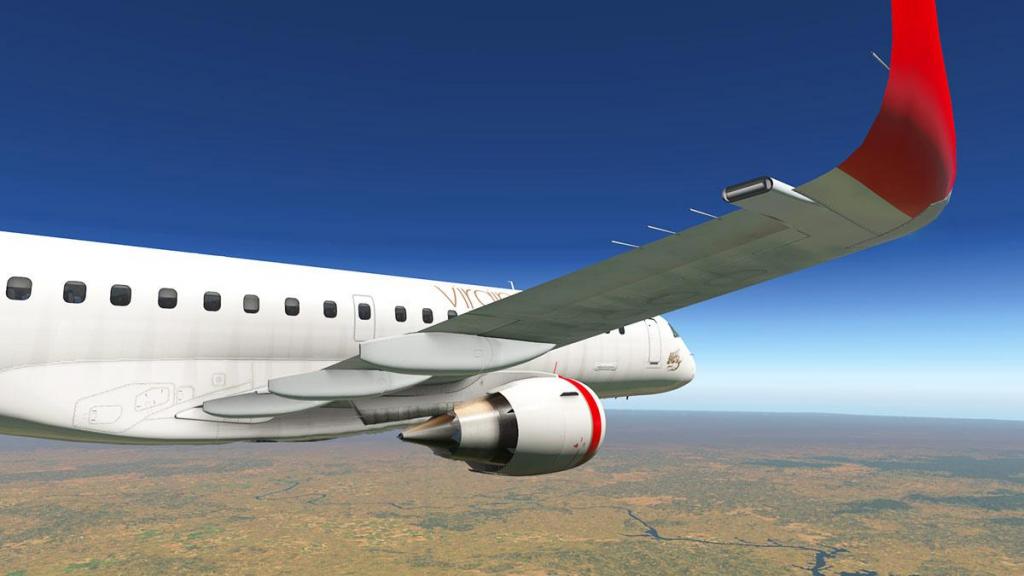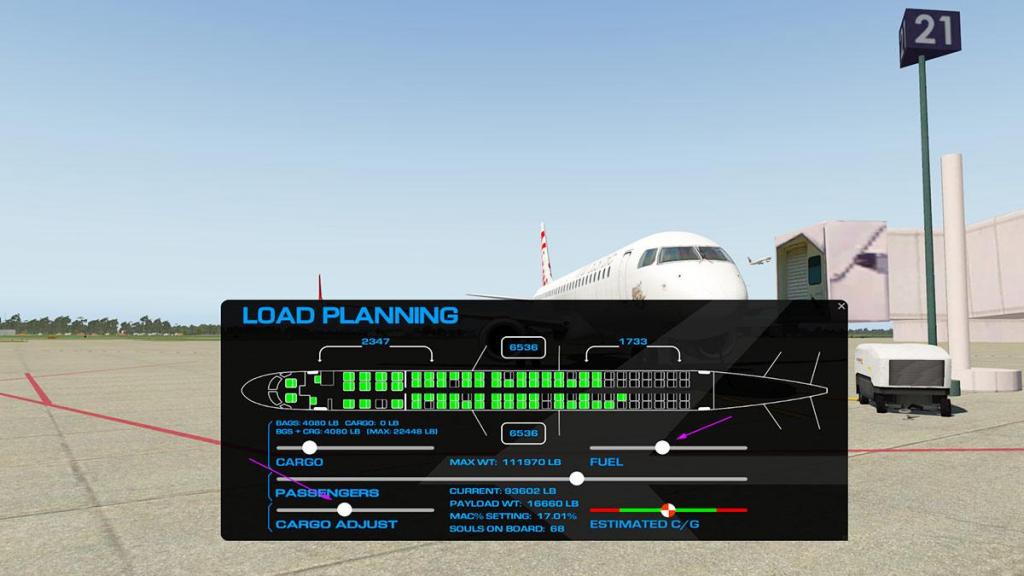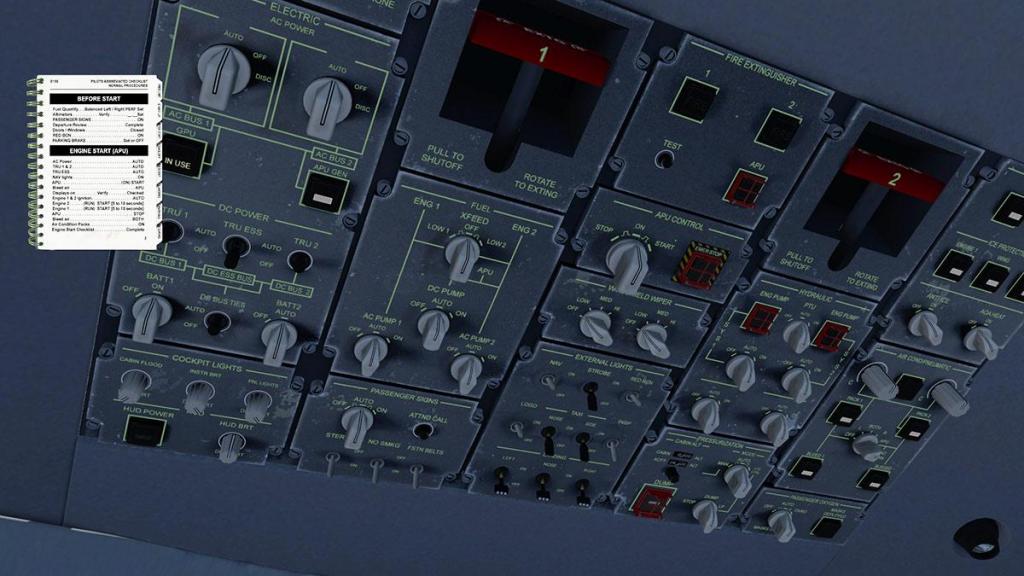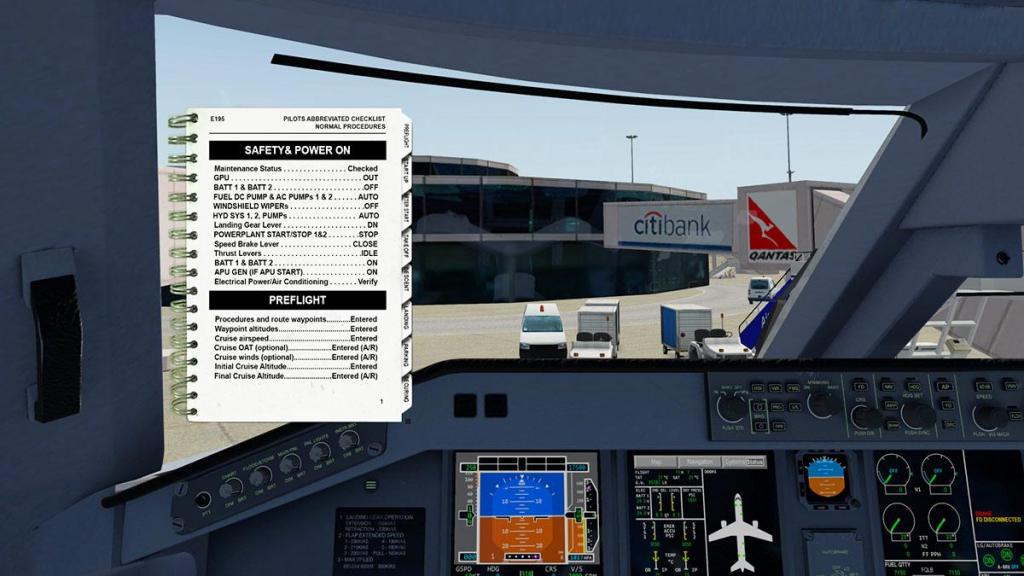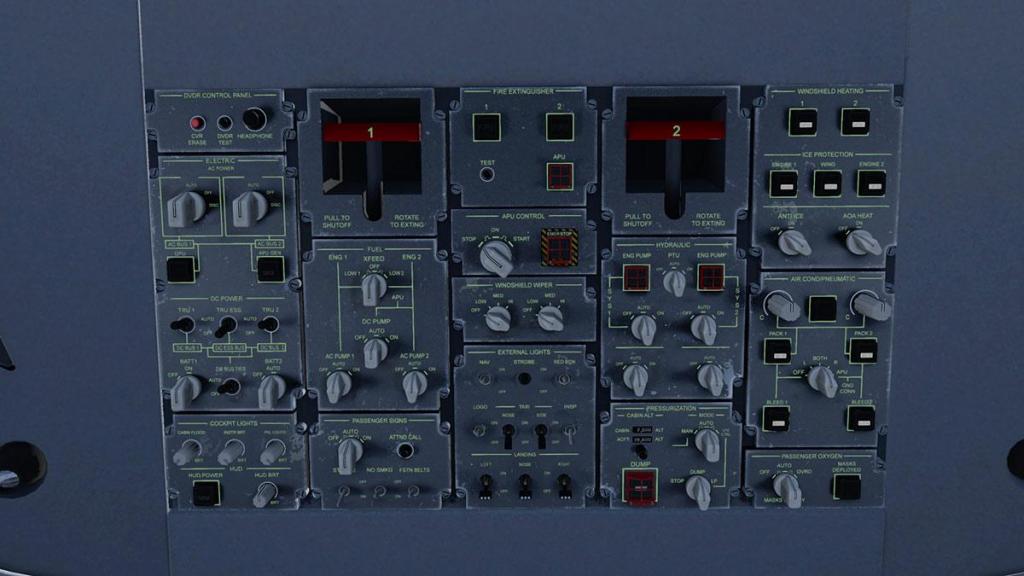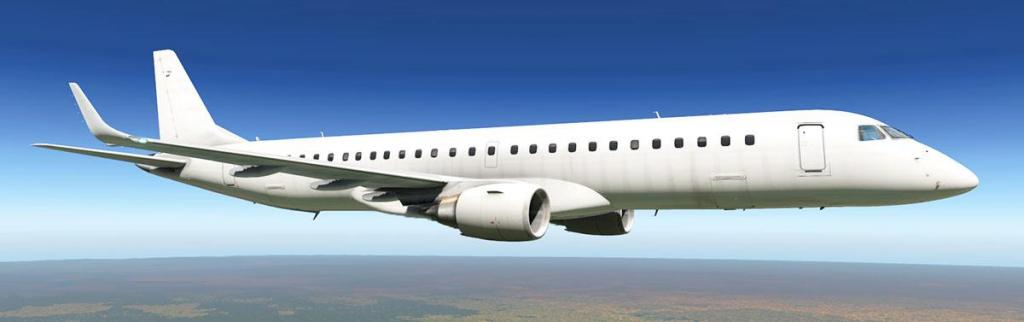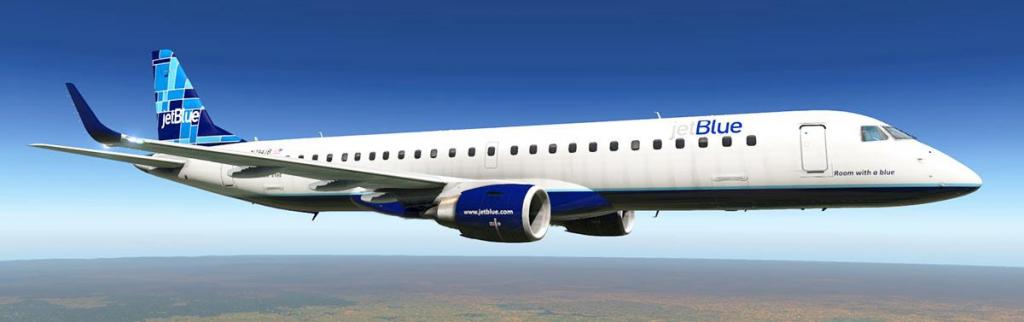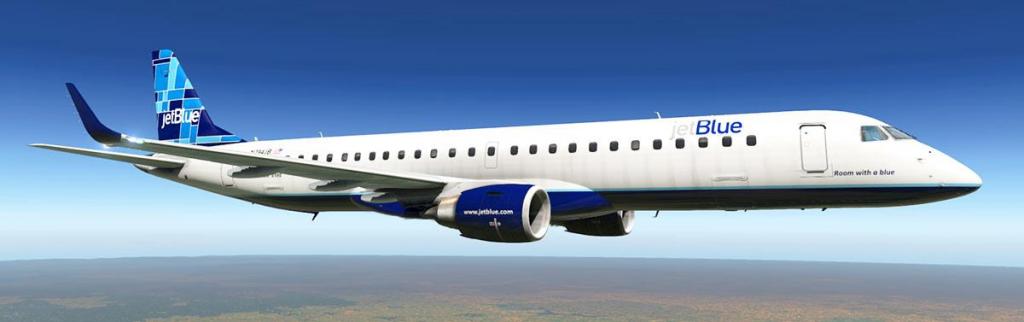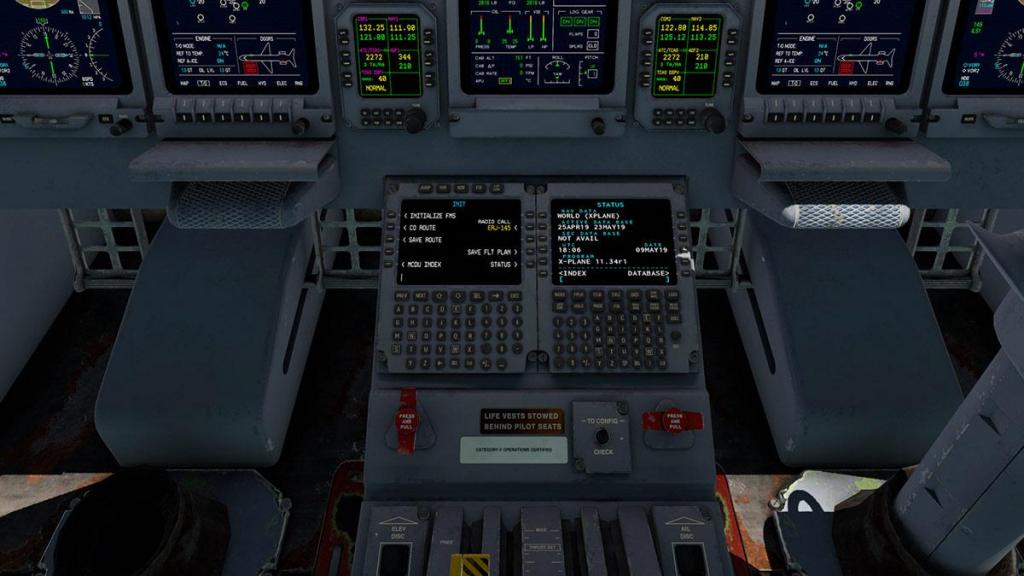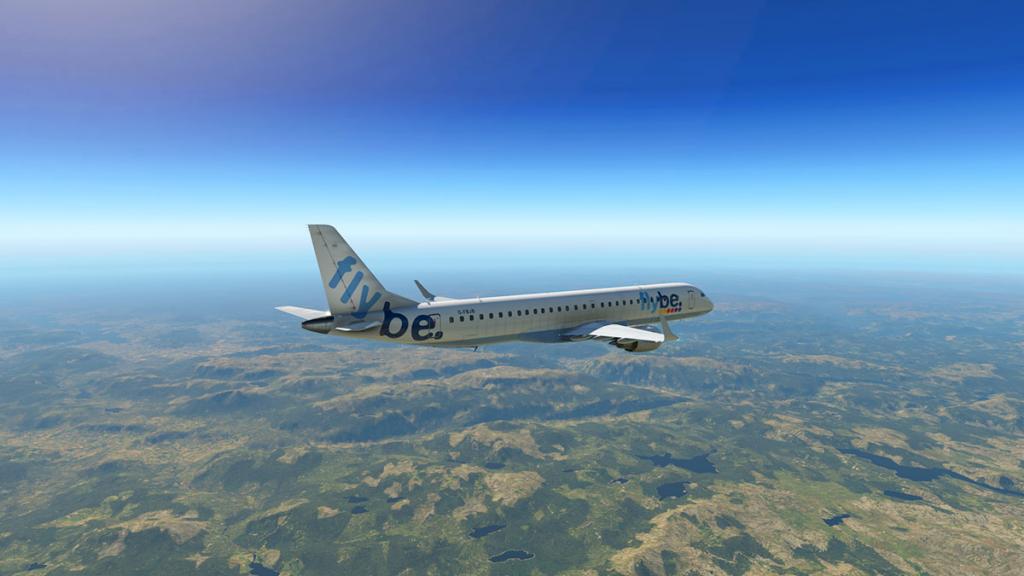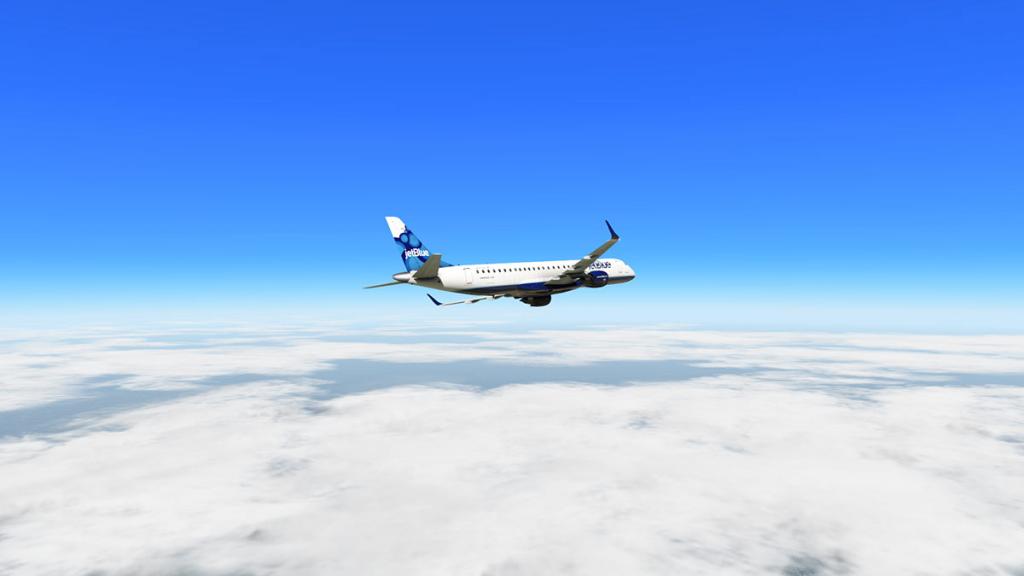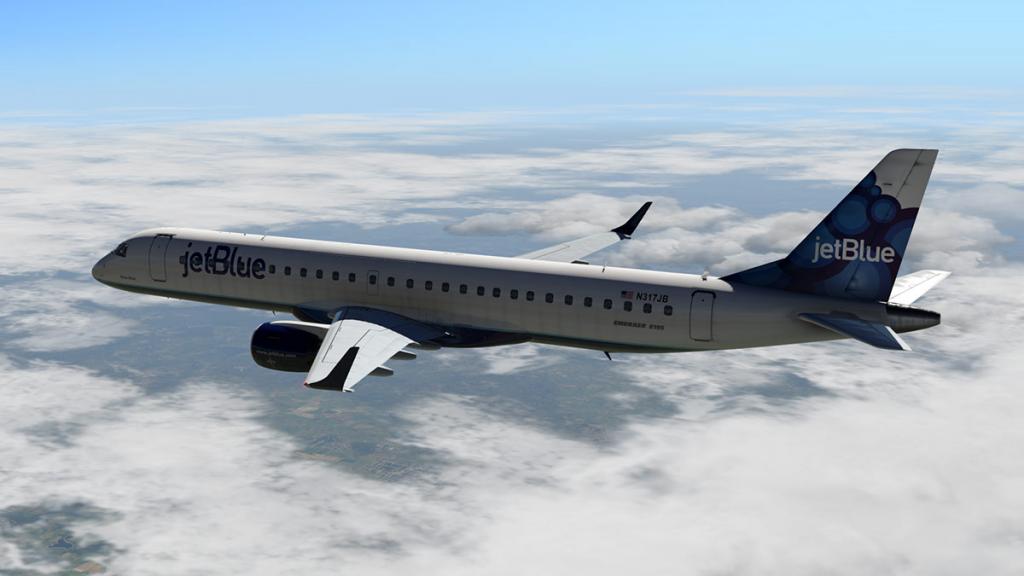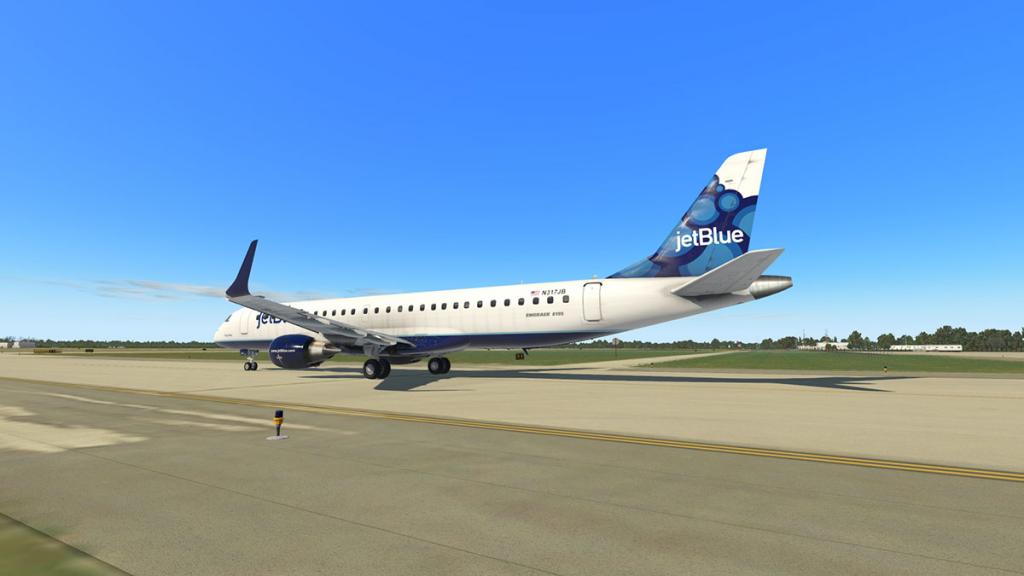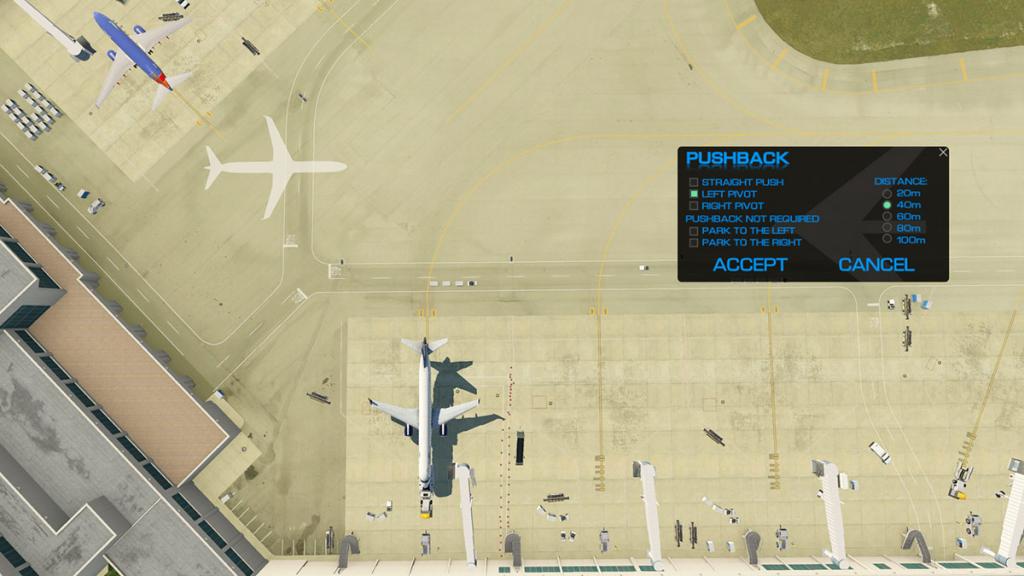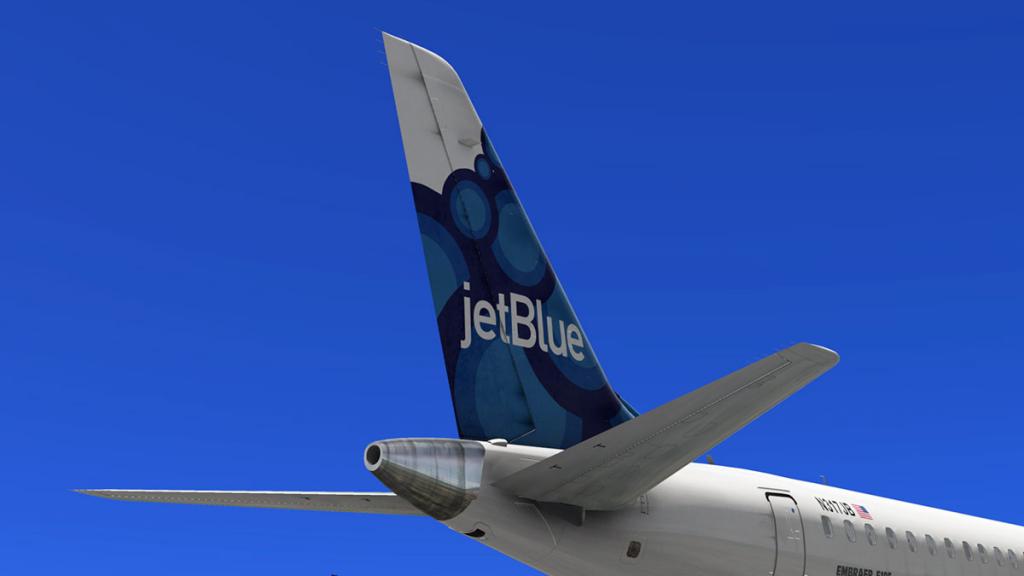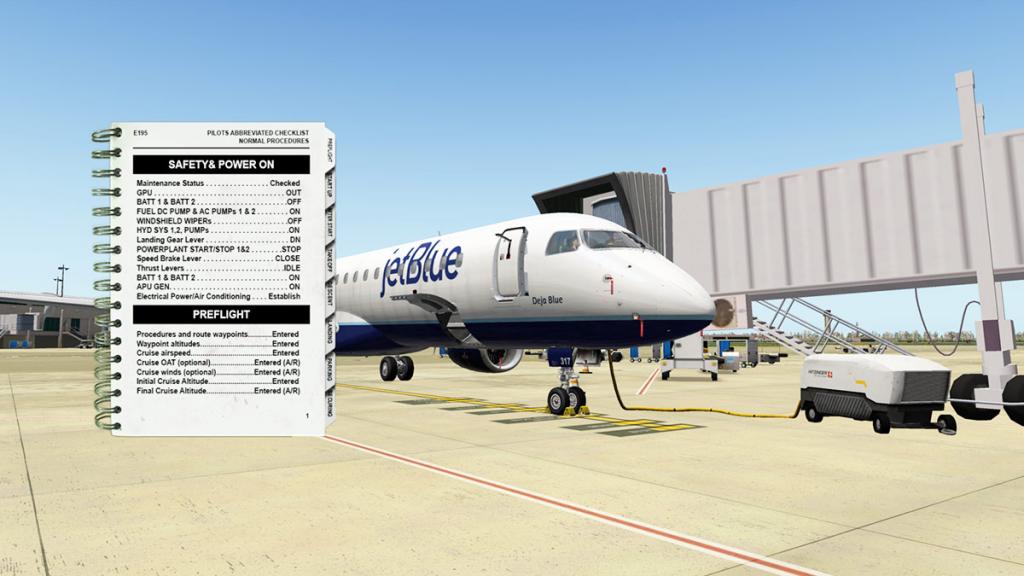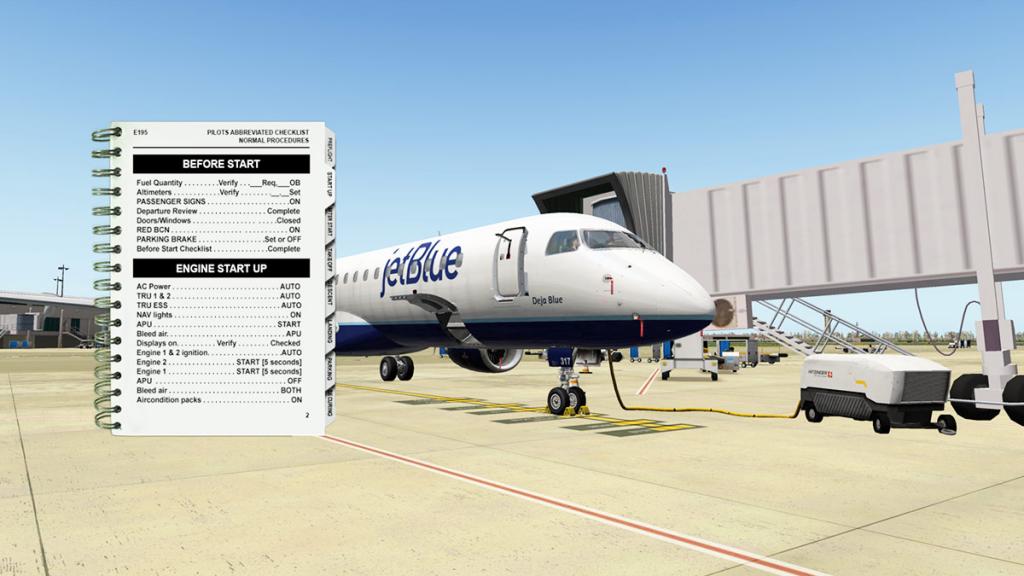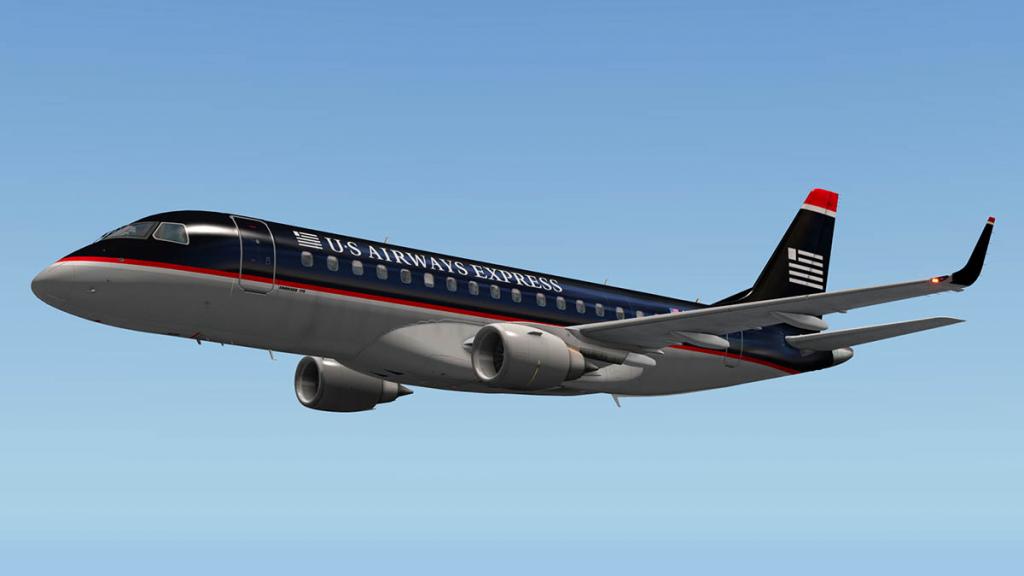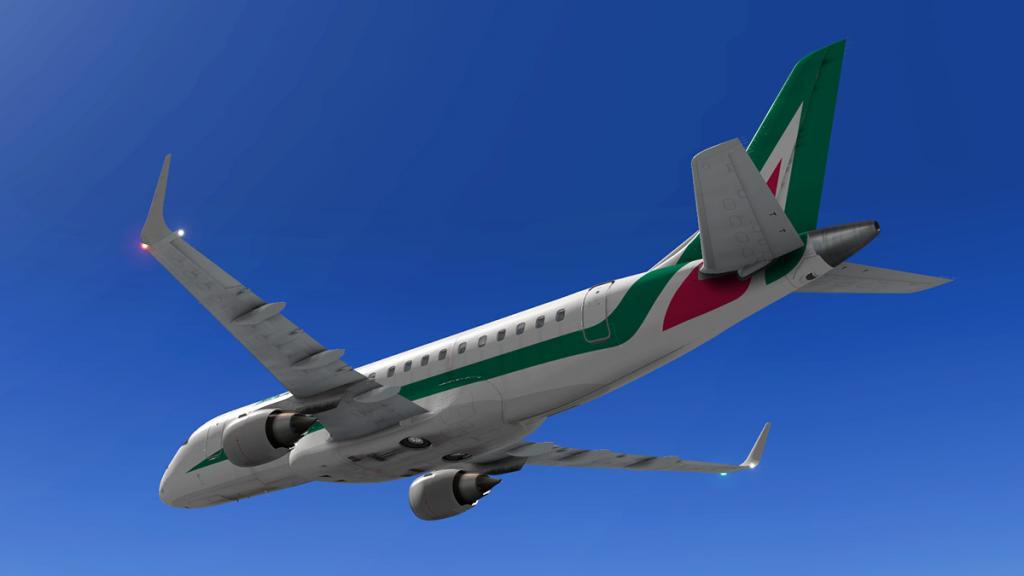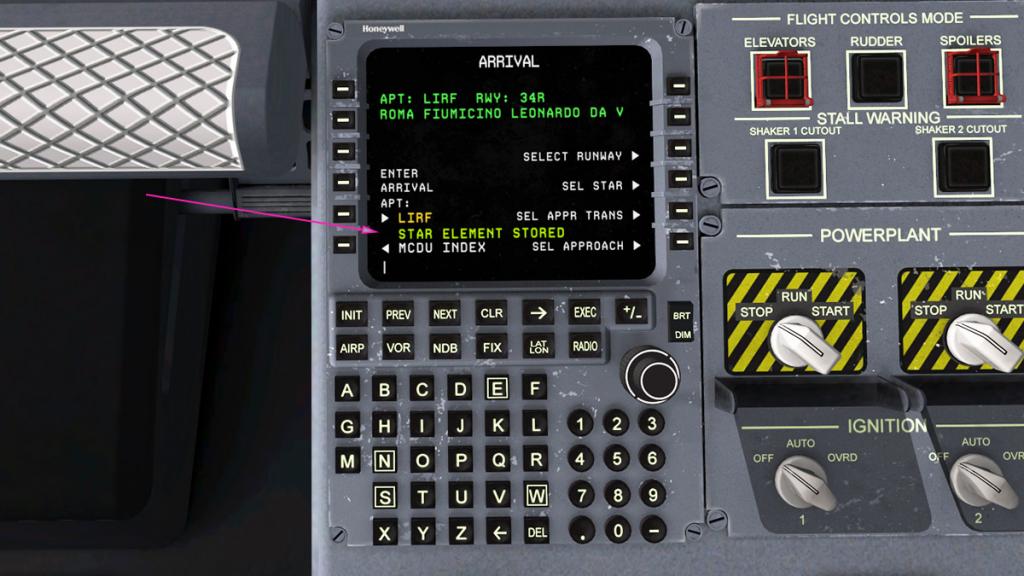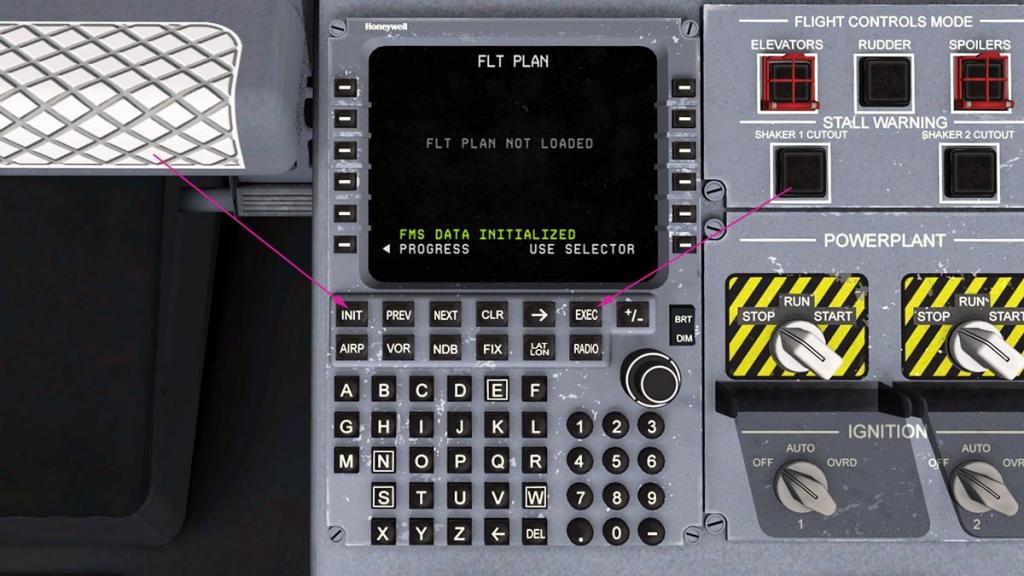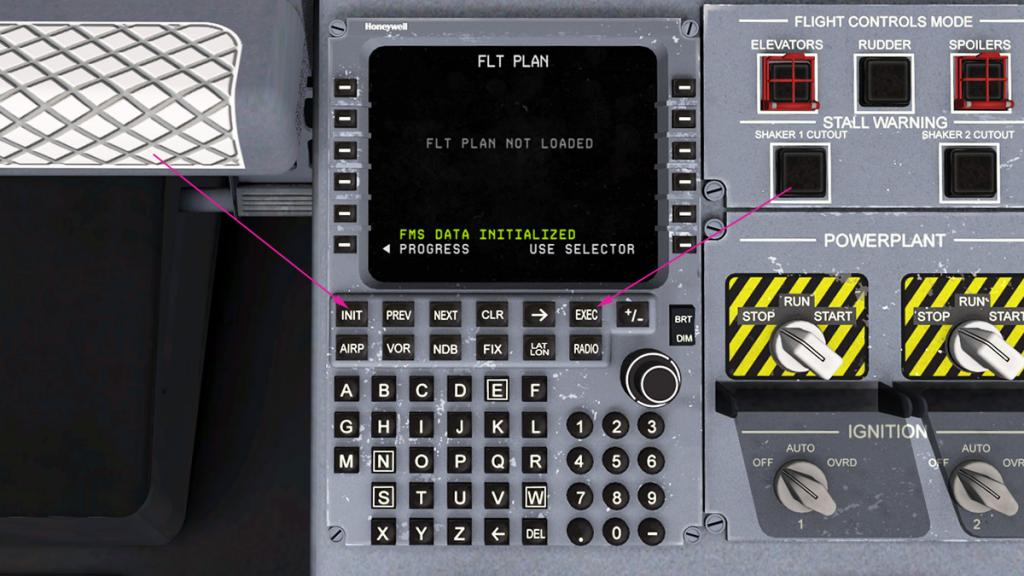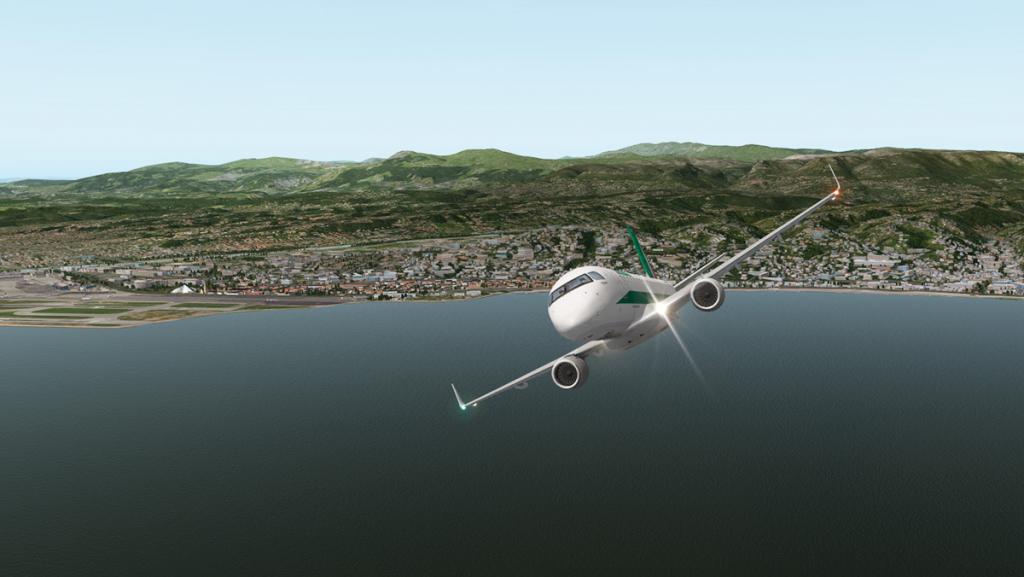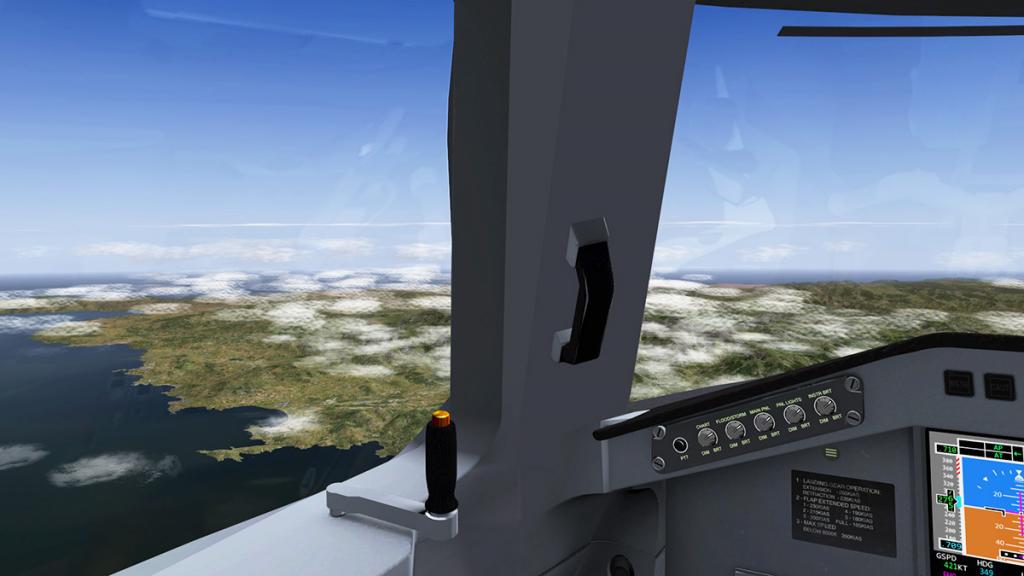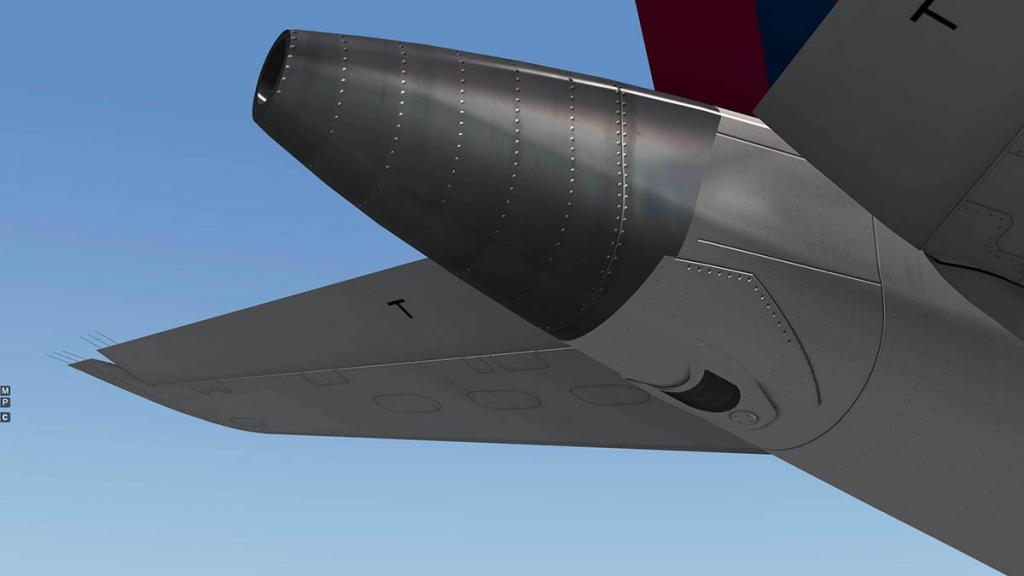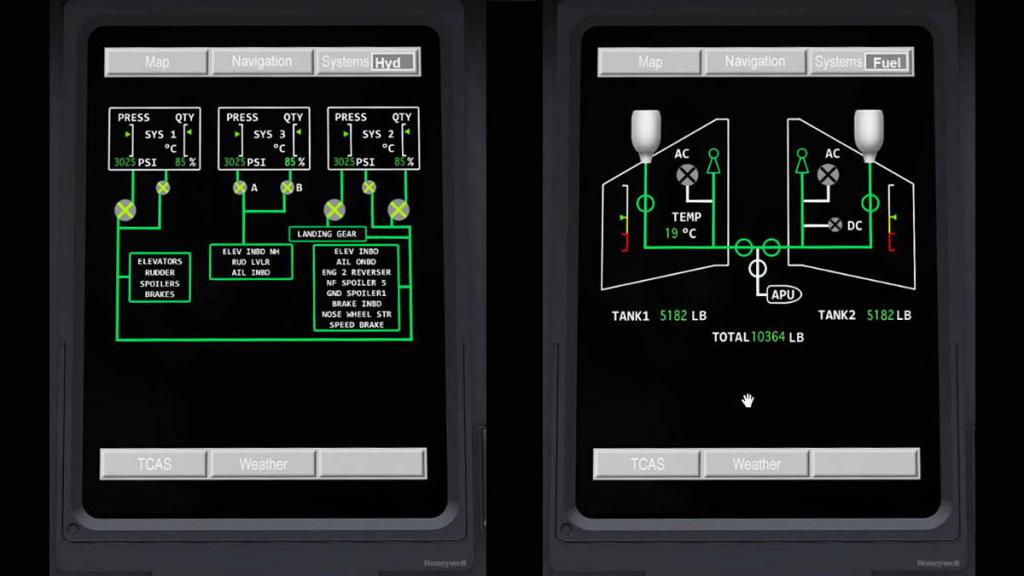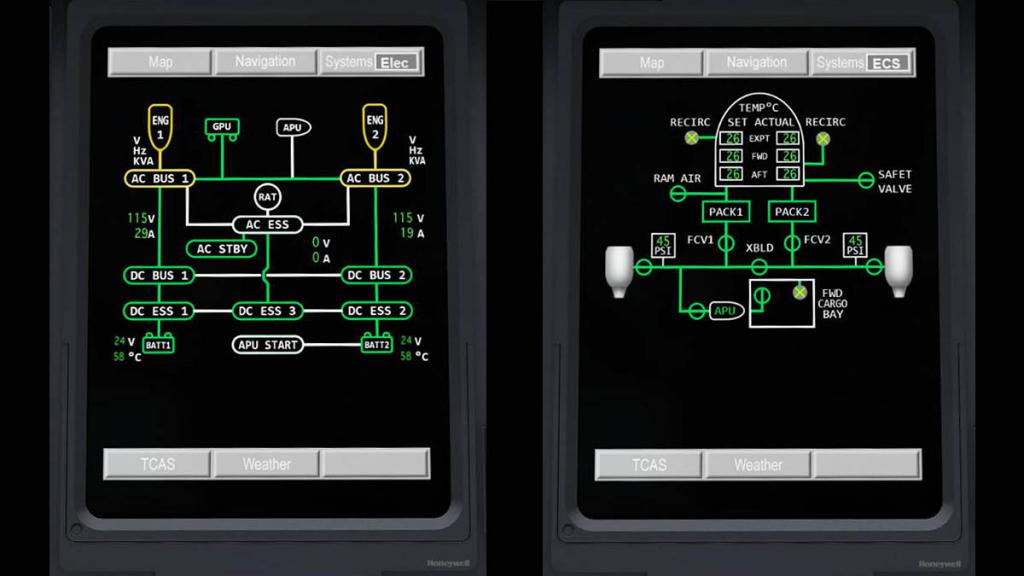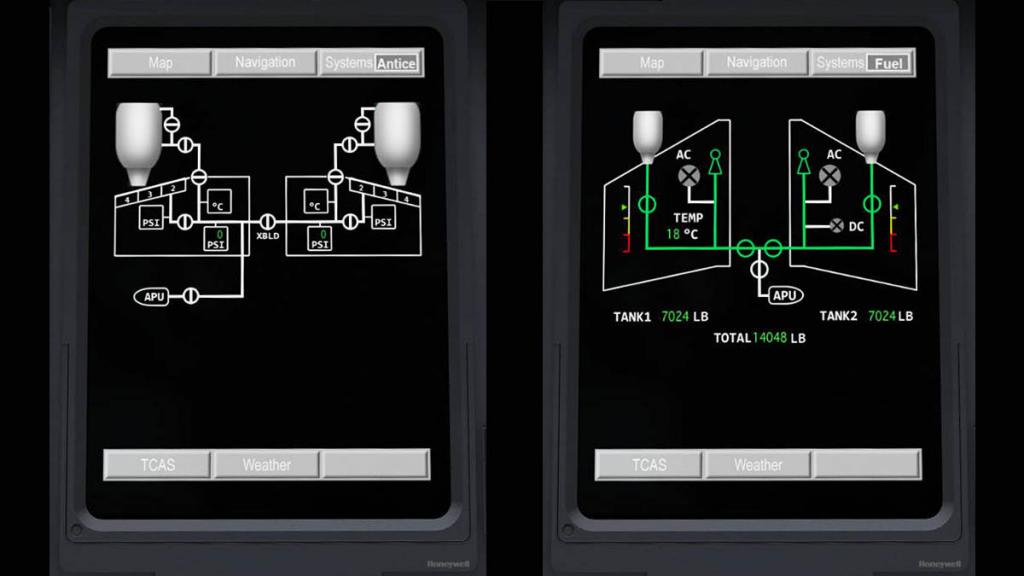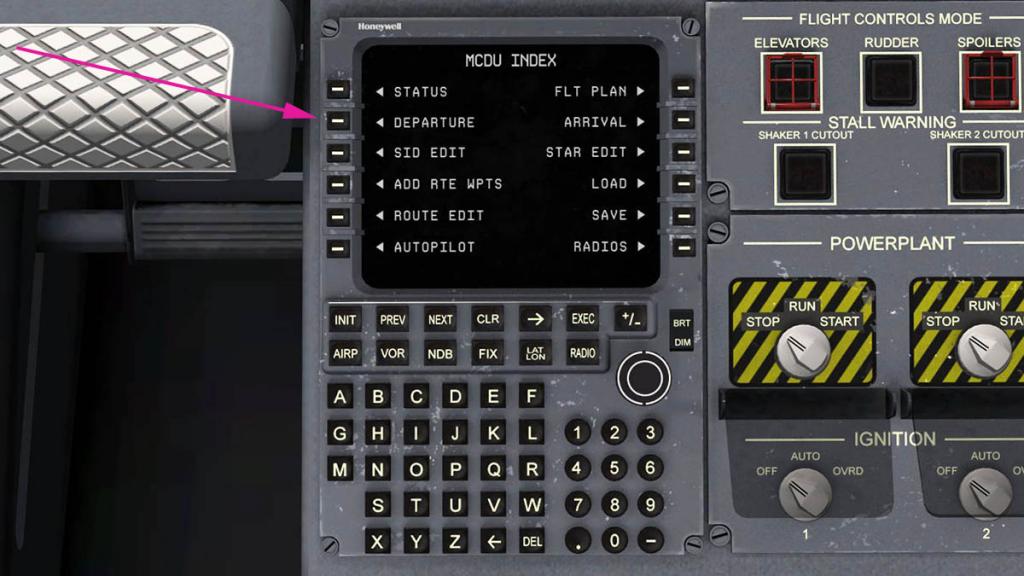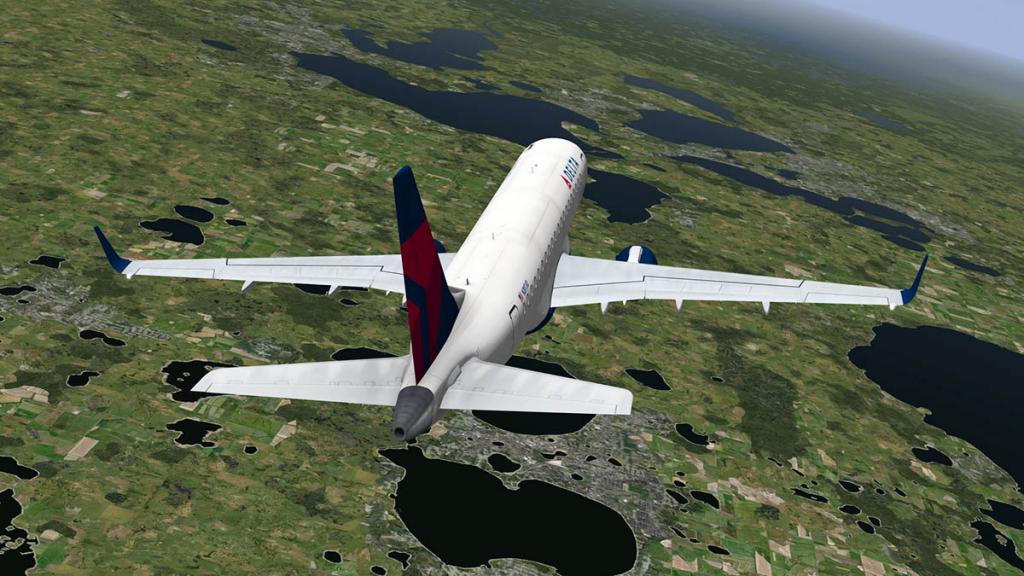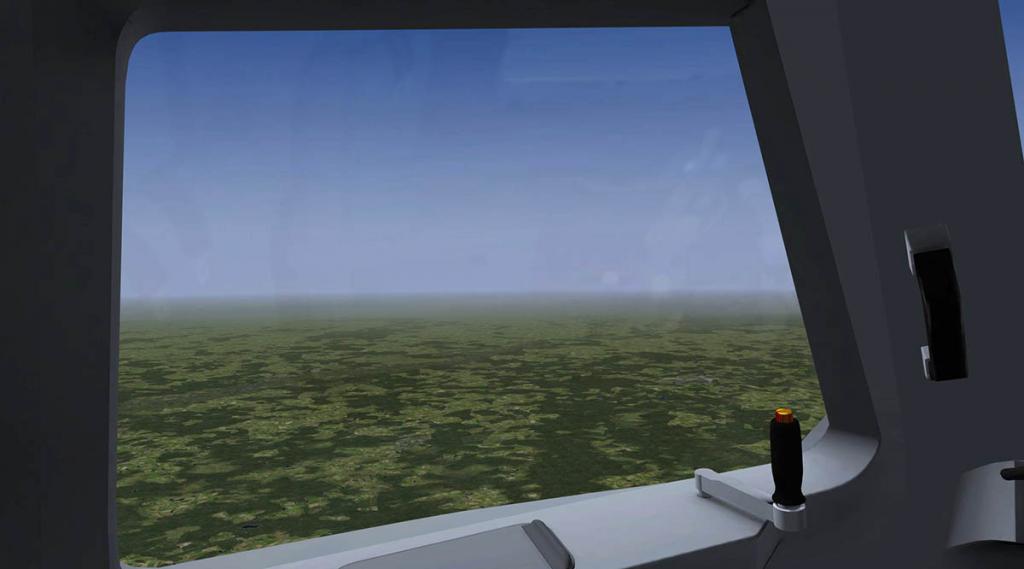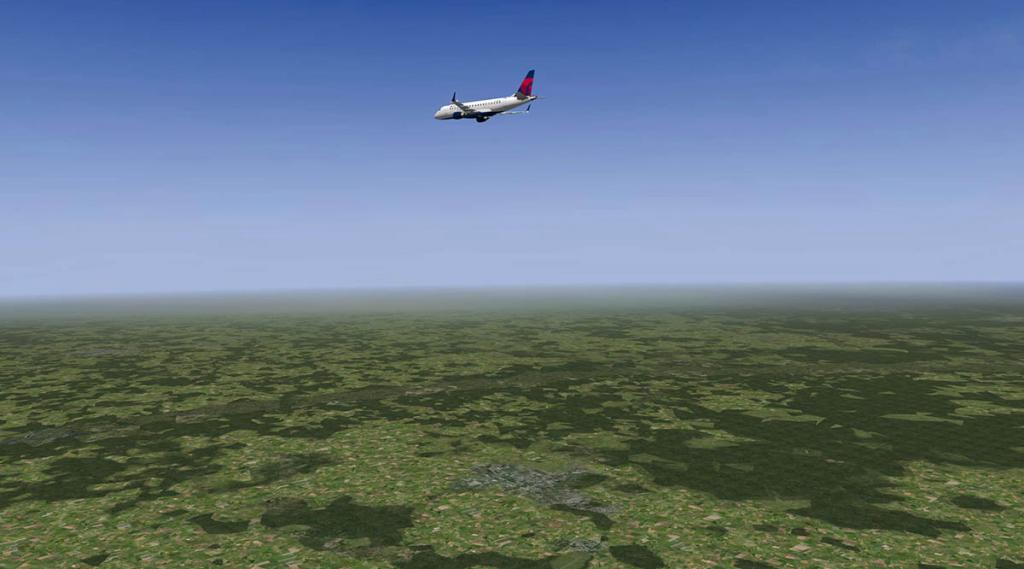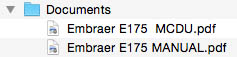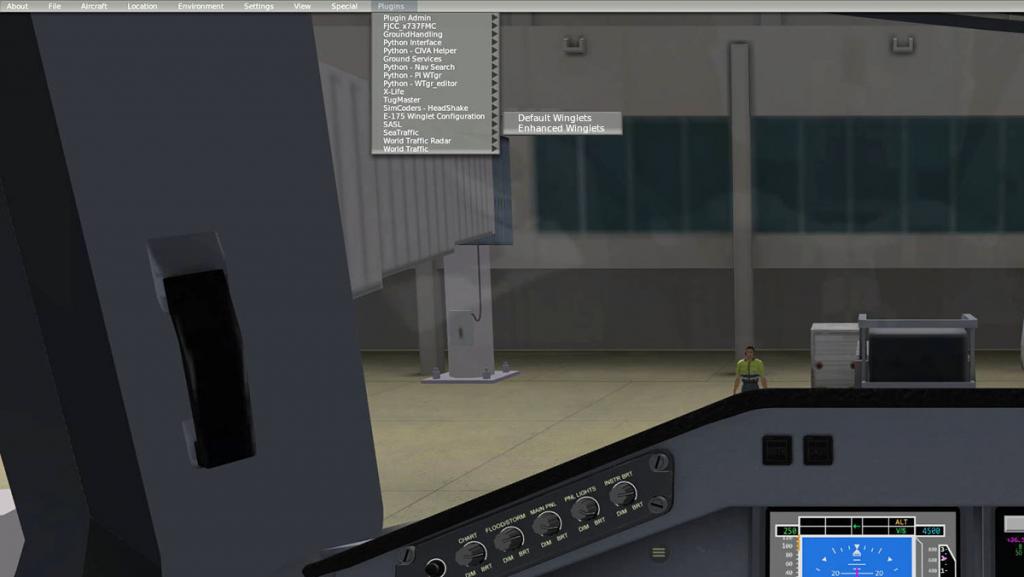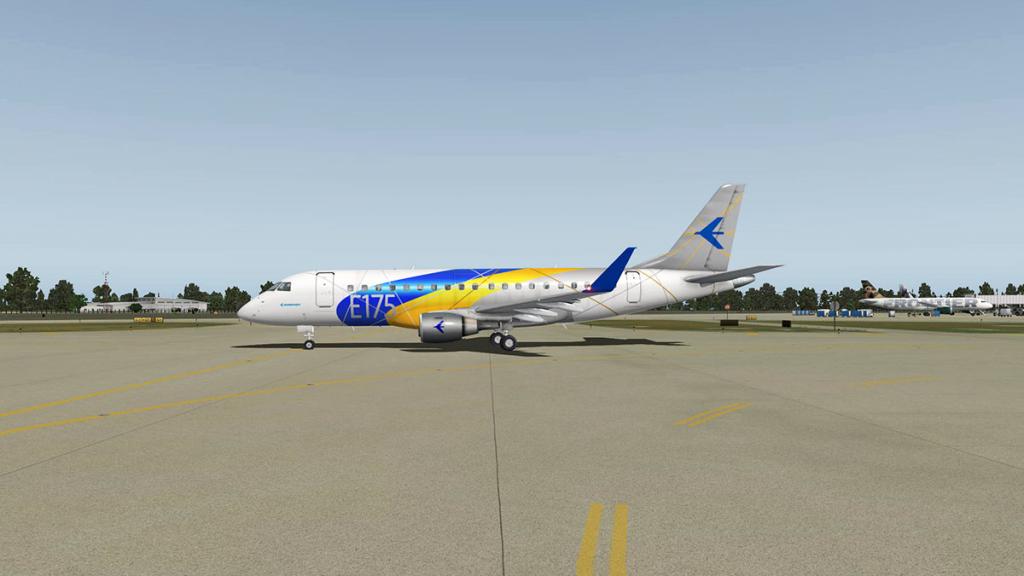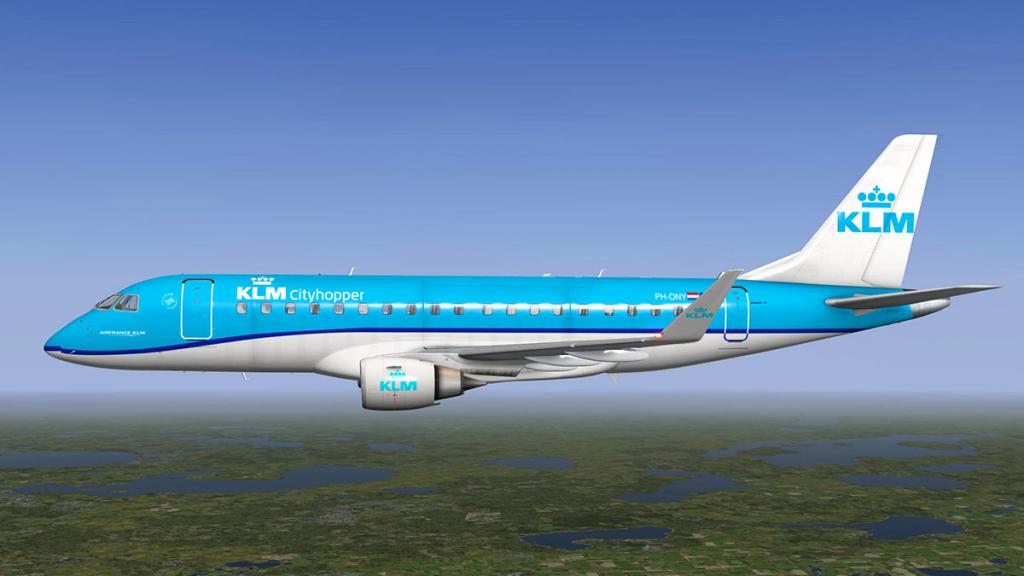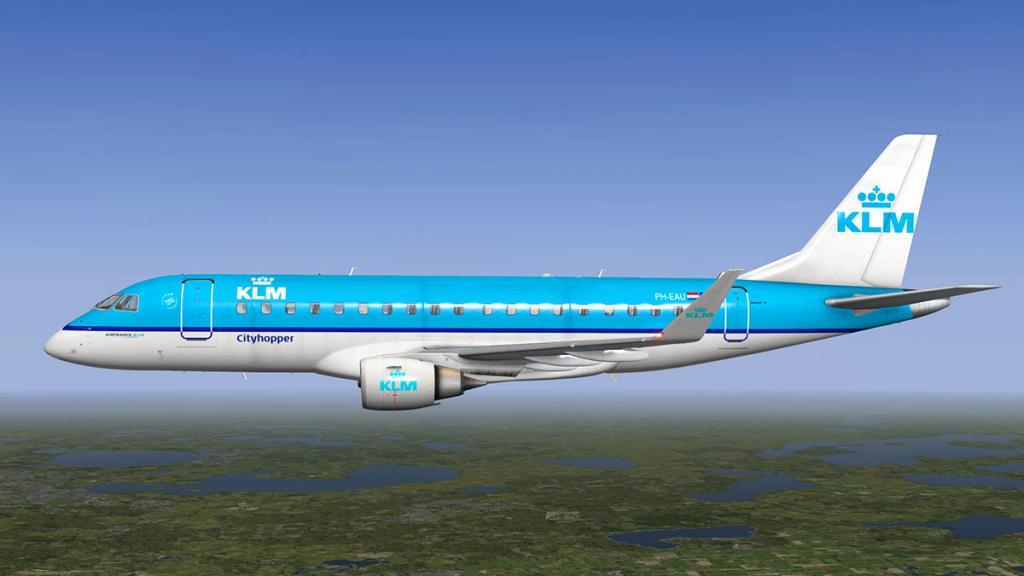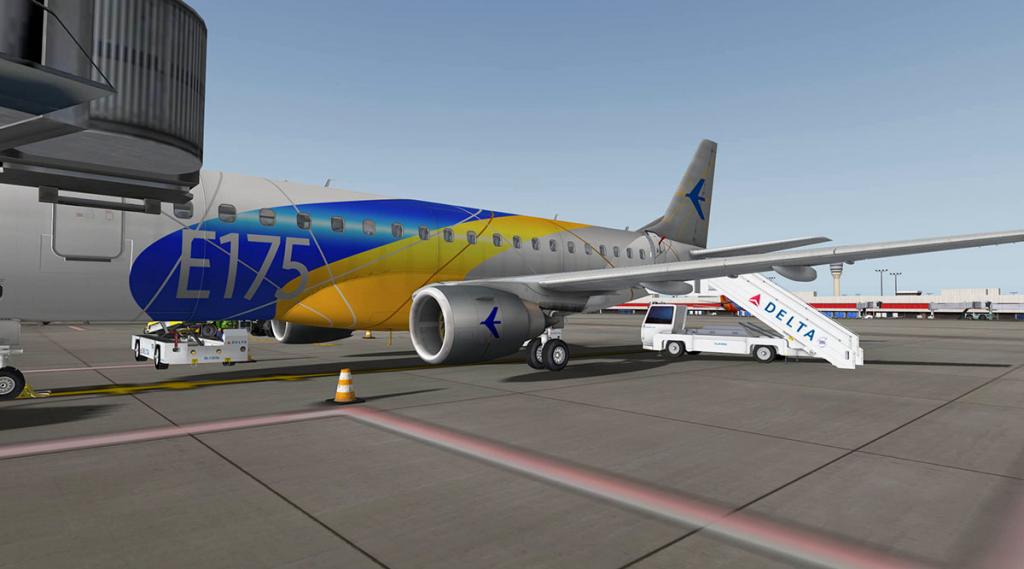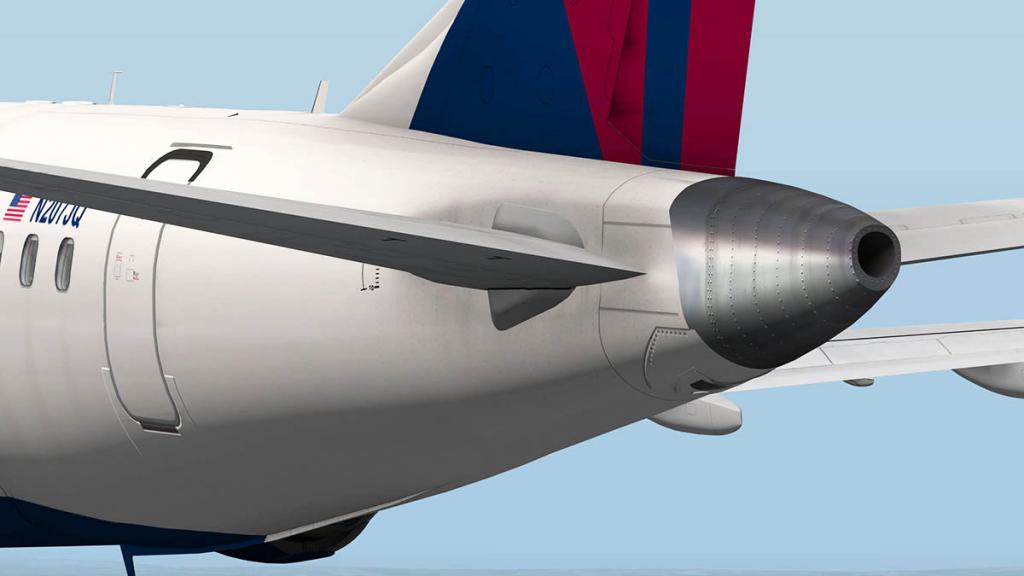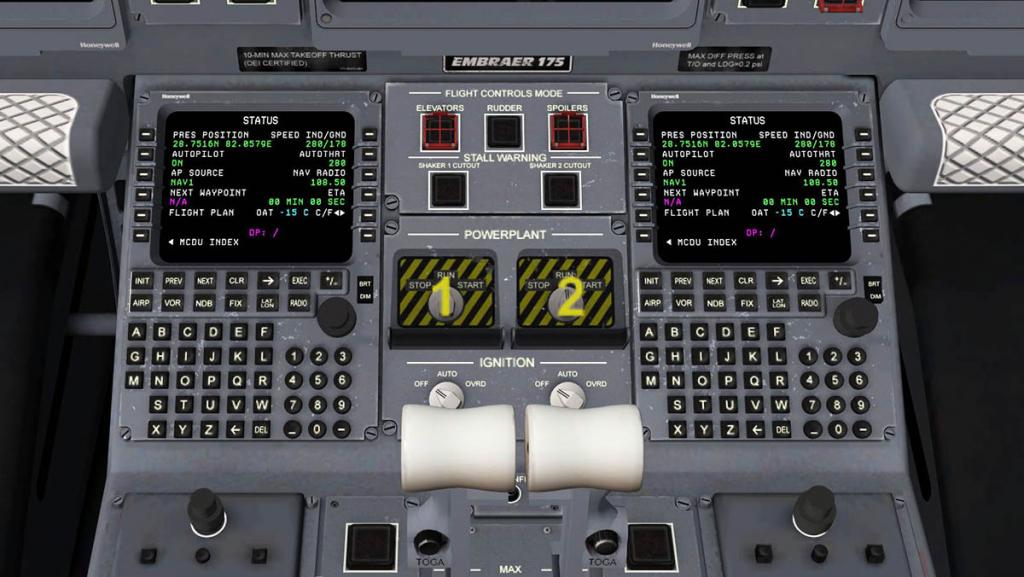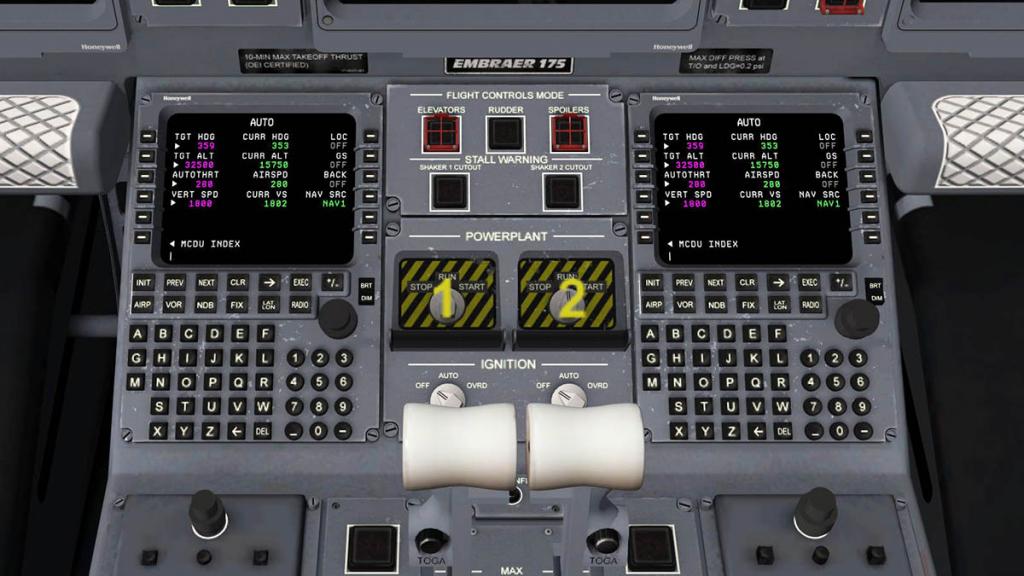Search the Community
Showing results for tags 'x-crafts'.
-
NEWS! - X-Crafts Celebrates 10 Years! To be a developer you have to have a wide range of skills, it takes guts and intelligence to deliver products for any Simulator, certainly when delivering consistently in the higher quality study category. X-Crafts has everything in spades, From their very first release, it showed the future was very bright, and X-PlaneReviews was there from the start.... and XPR noted "certainly X-Craft was a developer house to watch because the work is very good". Ten years on and the output and service has been truly excellent, certainly in the last year with the step up into the highest quality category of the X-Plane 12 Simulator. To celebrate this ten year anniversary in X-Plane, X-Crafts are celebrating with a big giveaway to celebrate their new milestone, with a chance to win many of their products, and even win a ticket to FSExpo 2024. PRIZES: One ticket to Flight Sim Expo 2024 - June 21-23, 2024, Las Vegas, US Embraer Fleet by X-Crafts - A bundle of all our products Full E-Jets Family by X-Crafts - A bundle of all our E-Jets The E175 by X-Crafts - Our most popular E-Jet HOW TO ENTER: Simply subscribe to our Not-A-Newsletter™ using this link between the 1st of April and the 30th of April 2024. Existing Not-A-Newsletter subscribers can still fill out the form to participate. In May 2024 we will randomly select four winners. BY SUBSCRIBING, YOU WILL ALSO GET: A download link for our Free E-Jets for X-Plane 11 (and in a few weeks also Free E-Jets for X-Plane 12!) The latest edition of our eBook: X-Plane Explained Our Free Preview models of the E140 & E170 Exclusive look behind the scenes of flight sim development Insider tips & tricks that only X-Plane developers know Terms & Conditions: This contest only applies to subscribers who signed up through the dedicated form on our website, linked above. You can unsubscribe at any time, but you will no longer be eligible to win. The winner of the first prize can decide whether they would like the tickets to FSExpo 2024 or the Embraer Fleet by X-Crafts instead. Part of the giveaway includes a free package that feature their older freeware E175 and E195, which have been updated, enhanced, and fully optimised for X-Plane 12. The enhancements include a higher resolution map displaying a top-of-descent indication, seamless visualization of ILS deviations using the preview mode while still in LNAV, and more. But to note, they are not the latest E-Jet Series on sale, just the older X-Plane 11 designs updated for both versions of the Simulator. Notable is that soon, X-Crafts will also be releasing the ERJ X-Plane 12 Series, with the same quality and features on par with the sensational E-Jet Series packages... So it's a big year for the X-Crafts Team and in particular for Marko Mamula. So congratulations from X-PlaneReviews to X-Crafts on their decade anniversary! More information and the giveaway can be found here: X-Crafts ___________________________ NEWS! by Stephen Dutton 4th April 2024 Copyright©2024: X-Plane Reviews (Disclaimer. All images and text in this review are the work and property of X-PlaneReviews, no sharing or copy of the content is allowed without consent from the author as per copyright conditions) All Rights Reserved
-
NEWS! - X-Craft's updates X-Plane 12 developer timetable Developer X-Craft's have done an announcement on their up and coming developments for the X-Plane 12 Simulator. Noted are four developments in order; E-Jets v1.1.0 update, ERJ Family (all new) for X-Plane 12, Lineage 1000 Business Jet variant and a "Surprise" Project to celebrate X-Craft's 10th Anniversary in the Simulator. E-Jet Family The release of the E-Jet Family this time last year 2023, leapt this talented developer house into the big time. Huge quality and a massive feature list, placed the X-Plane 12 E-Jet into the higher echelon of releases, it all also came with a price to match, but you more than got your value's worth in this trendsetter design for XP12. We have had already a few updates for the E-Jet, but the next one is now noted in v1.1.0 There are coming new features. Most notably, "FMS Speed". Which is in that the FMS Speeds change based on the phase of the flight automatically. Added also is a "Steep Approach" system for the E170 and E190. (I.e. London City Airport, where the approach is 5.5°, almost double the usual 3°), and ILS Autotune will automatically select the correct NAV frequency into the radios as you approach the airport and switch from FMS to ILS at the right time automatically. The update will of course be also full of fixes and bug chasing. ERJ Family for X-Plane 12 The next aircraft due for the expansive X-Plane 12 update is the ERJ Family. Higher Quality and features will match the E-Jet Family here, also probably the price, but in reality you won't care as it will be so very good and match the future proof E-Jet. Testing is already ongoing, with 10 new real world ERJ pilot's doing a lot of in depth work to finalise the family for release, expect middle 2Q, maybe in a month or two. Lineage 1000 Business When the E-Jet Family was released, it was missing the "Lineage" Business jet variant. It was expected before Christmas 2023 (as a free addon, if you bought the Full "E-Jet Family Package"), but the Lineage Bizjet will also be available as a separate purchase, with the price expected to be the same around US$75 for the single choice variant. Development (in Progress) images have been released by X-Crafts. Obviously a "Work in Progress", and an animation by X-Craft's shows the detail of getting realistic materials to look "well realistic".... Special Project To celebrate X-Craft's ten year anniversary milestone. X-Craft's have decided to gift the community something great, and been working on a side project that will be free for the whole community! That is if you sign up to their Not-A-Newlsetter website. Details will be announced there will be forthcoming. It's ongoing progress for all for all of these projects, and the quality offerings for X-Plane 12 from X-Crafts... go on "Support your local Developer!". Designed by X-Crafts Support forum for XCrafts _____________________ Yes! the Embraer E-Jets Family by X-Crafts is now available from the X-Plane.Org Store here : Embraer E-Jets by X-Crafts Price per single aircraft is US$74.95 Embraer E170 by X-Crafts Embraer E175 by X-Crafts Embraer E190 by X-Crafts Embraer E190 by X-Crafts Purchasers of the E-Jet v2 (X-Plane 11) can get this new XP12 version with a 15% discount Embraer E-Jets Family by X-Crafts Price for the FULL E-Jet Package is US$134.95 Includes every E-Type | E170 | E175 | E190 | E195 Plus + Linaeage 1000 Private jet (When Released) Purchasers of the E-Jet v2 (X-Plane 11) can get this new XP12 version package with a 15% discount Requirements X-Plane 12 or X-Plane 11 The first few initial updates will still be X-Plane 11 compatible, however, 6 months after the release, the X-Plane 11 version will be final and development will continue only on the X-Plane 12 version. Windows, MAC or Linux - 8 GB+ VRAM Recommended Current version: 1.04 (December 16th 2023) _____________________ NEWS! by Stephen Dutton 2th March 2024 Copyright©2024: X-Plane Reviews (Disclaimer. All images and text in this review are the work and property of X-PlaneReviews, no sharing or copy of the content is allowed without consent from the author as per copyright conditions) All Rights Reserved
-
Aircraft Update Review : Embraer E-Jets Family v1.03 by X-Crafts Earlier this year was one of the year's most significant new aircraft releases for the X-Plane 12 Simulator. The E-Jet Family series of aircraft was released on the 10th May 2023 by X-Crafts, and obviously X-PlaneReviews did the full release review on the aircraft: Aircraft Review : E-Jets Family by X-Crafts. Release reviews are always an early in-depth look of the aircraft. Detailing the Features, Systems, Instruments and focusing on the Modeling, look and feel of the release. In this case it was a long review, because there are five different variants of the E-Jet family, four in E 170 - E 175 - E 190 - E 195 as they all were part of the release package, the fifth is the still to be released E 190 Lineage Business Jet. So it is always interesting to come back to the aircraft a few months after the initial review, to not only see the updates (fixes) on the package, but also have another perspective on the aircraft after a period of flying the machine and absorbing it's features. These update reviews are not a totally in-depth review like a few months ago, but to pick out the highlights and changes since that original release. The new E-Jet Family from Embraer in Brazil, was not the first Embraers from X-Crafts, first was the E 175 LR: Aircraft Review : Embraer E 195 LR by X-Crafts, which came into X-Plane 10 in August 2014, with then later the smaller E 175 on December 5, 2015. The difference with the 2023 release in that it was a completely different remodeling and systems redesign for X-Plane 12, and nothing on the earlier E-Jet aircraft was passed over to the new, the E-Jets also came with a significant price increase. But I found with the extremely high quality and huge feature list, it did also certainly realign the product to this new price point level, in some ways it is a remarkable achievement for X-Crafts on what they delivered. Since the release there has been three updates, v1.01 (19th May), v1.02 (26th June) and this latest update to v1.03 (October 3rd). The first v1.01 update was a reaction to release, to fix immediate bugs and issues. v1.02 was a more in-depth revision focusing on System Improvements, PFD (Primary Flight Display), MFD (MultiFunctional Display) fixes and sounds. Which brings us to the latest v1.03. This update is what you could call a mature update. All updates can be done via the excellent new Skunkcrafts Updater... and first impressions back in the E-Jet cockpit support that feeling. Those first impressions are simply "Wow", it really is superbly created. The detail and quality really does jump out at you. Remember this is really the first X-Plane 12 aircraft (in this category), created and designed specifically for the X-Plane 12 version and it's new lighting effects. And the E-Jet certainly has that extremely look and realistic feel... In the release review I flew the E-195, this aircraft is the E-190, slightly shorter (36.25 m (118 ft 11 in), less passengers, but comes with a longer range in 2,450 nmi (4,537 km; 2,820 mi) and by flying an extra 150 nm. It is still a huge cabin... galleys are small, but extremely well done. The cockpit is stunning as well, the detail is even overwhelming, even though I know it in complete detail from May. And you can slip yourself into the pilot's seat and adjust it forward. The E-Family uses the Honeywell Primus "Epic", Electronic Flight Instrument System (EFIS) glass cockpit... I really don't have a lot of negative comments with X-Crafts E-Jet Family, but there are two, or really one that can absorb the second one. The custom "Authentic" FMS is very good, yes authentic. But it is very long-winded to programme, not just the actual route, but there is a lot of performance and data to feed in. But there are helpers... On the EFB there are three pages covering Weight & Balance, Takeoff Perf and Landing Perf. You can import the Flight data from SimBrief (Simbrief ID Required), and it fills out your loadsheet, you can then use this data to "Load (the) Plane"... but it won't insert your route? The quickest way is to use the X-Plane 12 FMS flightplan (you can use the SimBrief Downloader App to insert the file in the X-Plane FMS plans folder). Then load in the route as a CO ROUTE You still have to insert your Departure and Arrival procedures, to complete the route detail. Again on the EFB, you can create the "TakeOff" and "Landing" performance data. You then have to fill in the Wind, (Airport) Temperature and Baro QNH. When computed, you can send the data directly to the FMS, via the upper right link. It is hard to find, but to set these Takeoff and Landing speeds you then have to go to the ACARS MAIN MENU, under NAV-INDEX/DATALINK. But it does not set other crucial data... one of the big annoying diversions is caused by setting the TO-CG (TakeOff - Centre of Gravity). The TO-CG is shown on TAKEOFF INIT page 2, but it won't accept the TO-CG %, as you would usually program in the Trim on the TAKEOFF page. The TO-CG is actually set on the PERFORMANCE INIT-KG page 2, then it fills in the TAKEOFF INIT (page 2) setting... it also then sets the "PITCH TRIM" and "TO PITCH", both slots you usually do manually, here it is automatic. Another diversion is to set the Takeoff flap setting. Here it is set to FLAPS 2, to change the Flap setting you go to the TO INIT lower left LK6 Select Page 2 and the Flap selection is the first row RK1... OR Then select your Flap Setting 1, 2, or 4 and the "ACT" is the active flap setting, when done press RETURN. The Flap setting change is now done on the TAKEOFF main page. More data also has to be filled out on TAKEOFF INIT, this time page 1. WIND is required RK3... Another one... back to the PERFORMANCE INIT-KG Page 2, to fill in ISA DEV, ZFW, CRZ ALT (Altitude) and CRZ WINDS. Get it all right and your FMS active FLT PLAN lights up with SPEED and ALTITUDE data. Don't get me wrong, it is a brilliantly deep FMS system, really well done. Once you get skilled at the way you programme in the data, you will be well pleased with the result... but what if you make a mistake, or your flight is tomorrow? That is the crunch... you can't save all your set up hard work, shut down the Simulator, and it's all gone. So it becomes a use it or lose it situation, and it's a lot of (programming) work to lose, and it's time consuming to reprogramme everything back in ready again. Developer note- "Use the ICAO code instead of the identifier to search for airports. This should fix some airports not being found on the EFB, If this still happens to you, then quit X-Plane, then navigate to …\X-Plane\Output\caches\xcrafts, and delete the airports.db folder. It will be recreated automatically next time you start X-Plane. And this should resolve the issue". Throttles Those lovely throttles have been troublesome since the original release of the XP12 E-Jet Family. Certainly if you have some add-on hardware throttles, like I do with the Saitek X56 Rhino. At first they didn't work at all with the Add-on set up, in v1.02 they did work, but both levers were locked together? In v1.03 the throttles now work independently of each other and realistically... nice! But there is something working even better here now, and clever as well. Reverse on these sort of "BETA" gate style throttle quadrants was always very tricky to get right with Add-on throttle systems Just try FlyJSims DASH Q4XP to see how hard it is to get it working realistically. But X-Crafts have come up with a novel solution here. Select your Reverser Mode as usual (Toggle thrust reversers), and the throttles drop back into the MIN REV gate, push up the throttle power and the throttles do the reverse action in going rearwards to MAX REV.... So simple it makes you cry, but so easy to use. Do the reverse procedure to get back to IDLE position (pull back throttles then re-toggle the reversers)... brilliant, you can play and marvel with them for hours. X-Crafts has also changed the Throttle Retarding detection method to prevent previous hardware issues, also the LNAV and VNAV will not disconnect if you disengage AP anymore. One of the biggest protestations with the release version was the aircraft would lift off the runway before the v2 (149 knts) + Rotate position was acquired. X-Crafts have done a lot of work on this issue, and it shows, at the rotation point it is now perfect, and at the correct vSpeed. Visually it's better as well with improved wingflex. So as the wings take the weight, they will bend now higher (or more realistically) on takeoff, but they don't flex in the replay mode, a Laminar bug it seems. I initially climb to 12,000ft, or 15,000ft if the airport is at a high altitude. Once there you switch off the seatbelt signs and clean up the lighting, and increase the speed (285 knts). Lately I have been comparing FLCH (Flight Change) modes in various reviews, to see how they stack up. I have in the past always been a procedures person and did all the Flight Level and Speed changes (Knts/Mach) myself. But decided to see how the E-Jet performed. And the results are impressive. Like noted I was at 12,000ft with an altitude change to FL320 (32,000ft), so I pressed the FLCH and watched it perform... The (vertical) climb was originally set at 3,200 fpm, but quickly settled down to around 2,200 per minute, then over the climb it changed the pitch feet per minute from the 2,200 - 1800 - 1600 - 1200 - and going past FL300 it was down to 800, until reaching the correct altitude. Like I said, that was sensational in the sort of climb rates I would do manually. in v1.03 there has been some adjustments on the Mach number changeover point, now 31,000 ft. The VNAV has had a lot of attention as well... first the VNAV not engaging if AP not selected before 1200ft AGL, thats now also been fixed... ... TOC is now visible if it occurs within the SID. TOC is displayed currently based on average climb performance, but you may even reach FL before or after TOC, and that is normal. Route waypoint altitudes didn't before conform to climb or descent altitude profiles when before TOC or after TOD, thats been fixed as well. Finally the Vertical deviation bug does not stay in the middle during level offs during the descents, now it does... all small stuff in being corrected, but it adds up to a very realistic Simulation. The results are impressive, in reality you can press the FLCH button (after selecting the new altitude), and climb professionally straight up to the new flight level in perfection, no dramas, with a Mach switch over on the ride up, in fact the E-Jet is fully automated, a one button press does the lot. I will note though that the FL change to my cruise altitude of FL340 (2,000ft) was a bit abrupt, 2,000 fpm was a bit excessive, but it quickly readjusted to 900 fpm, me I usually change levels around 500 fpm to 600 fpm in this category of aircraft over small altitude steps, don't want to scare the passengers. Glass transparency was debated, and the conclusion by X-Crafts was that the transparency was true to life and depends highly on the lighting conditions in the sim, that is a point... I don't think any developer can adjust cockpit lighting at the moment, it's still to transient. The one distraction I don't like is Throttle hunting. I have a nasty tailwind of 67 knots, so the Yokes are flickering and the Throttles are adjusting to the wind changes... but it's actually good here, not that abrupt movement, but a seemless casual adjustment as required, so the actions of the systems look and feel very realistic in flight. Is this E-Jet a great reflection on the state of X-Plane 12 currently, yes it is, very impressive. Rear Navigation lights are now white, from the earlier red, look nice as well... all Navigation lights have been increased in intensity of around 20%, and so have the strobe lights. Cockpit lighting is excellent, but the Autopilot glareshield controls are still very hard to read in the daylight, fine at night... but confusing in the day. FLCH descent felt a little excessive at 3,500 fpm? I would usually descend around 2,000 - 2500 fpm, only 3,000 fpm in an emergency, you press FLCH and the nose just goes DOWN... I'll do it manually. Our arrival at Athens, love it when the gear unfolds. On the E190/E195 variants, the engine pylon was going through the flap when the flaps were extended, now that is fixed, another change is that the Flap extension times were reduced after evaluating some real-world videos. Flap 1 now takes 15 sec to extend instead of the earlier 20 seconds... so quicker. Manual approach flying is exceptional, you have to be impressed on how really good Flight Simulation is today, X-Plane dynamics give you an exceptional "hands on" feel for the aircraft in "Finals". Sound changes in v1.03 are all mostly focused on the landing contact... with added cabin mains (gear) ground contact, cabin nosegear ground contact, a new cockpit mains ground contact and cockpit nose ground contact sounds. The "autobrake" warning is also now aural. One other aural adjustment was the rather noisy electric hydraulic pump by about 6dB, so the sound pitch is now down slightly. Obviously I couldn't wait to try out the better engine reverser actions, and they look and feel excellent, inside throttle actions and external. The E-Jet is fantastic and impressive as well. _________________ Summary Released to great fanfare in May 2023, is the totally upgraded E-Jet Family Series from X-Crafts. The aircraft set new standards for regional aircraft design and detail, and was the first completely new X-Plane 12 focused release, plus it went up into the upper elite category price wise. Since the release there has been three updates, v1.01 (19th May), v1.02 (26th June) and this latest update to v1.03 (October 3rd). The first v1.01 update was a reaction to release, to fix immediate bugs and issues. v1.02 was a more in-depth revision focusing on System Improvements, here we focused on the largest update yet with v1.03. A full changelog is below. The update list is long, but highlights in v1.03 include fixes for the earlier troublesome Throttle quadrant for Add-on hardware. This time the fixes are done, and with the added extra of a well designed Thrust reverser action, for the same add-on throttle systems. Aircraft dynamics relating to early runway lifting has also been attended to, in fact TOC and TOD points have also had attention with a focus on the Knts/Mach transition, lots of attention for all VNAV, LNAV, PFD, MFD elements and the EFB Tablet are also well detailed, and goes a long way to giving the aircraft a maturity it deserves. A few physical changes are done as well, Navigation rear lights are now white, and all Nav lights are 20% brighter, modeling Engine Pylon into flaps is fixed, as is the flap speeds. Sounds are focused on Cockpit and Cabin runway contact speeds, and all have been revised. This is a very complex aircraft, programming the Primus "Epic" FMS, can take time, but gets far easier with familiarity and use, but X-Crafts have done a lot to make it a realistic, if also a provided a lot of "helper" options, but the important global save is still missing, and badly needed here. The non-connection to the Tiller is still there, and the lighting is still unusual in excellent night lighting, is in contradiction to the various daylight lighting being blanked out? an X-Plane 12 issue? The Guidance Panel is still impossible to see the daylight. Every thing here with the E Jet Family from X-crafts comes down to price. The packages are set in the high quality category, a single aircraft version is priced only US$5 lower than the category leader the FlyJSim Q4XP, the full five aircraft package (the lineage coming later) is US$134.95, yes that is expensive. For the past purchaser of the X-Plane 11 v2 version, the new purchase still gets a 15% discount, if you upgrade later to the full package, then there is a 50% discount, the best deal is 15% off the full package if you are a previous owner, still a big investment, and one that runs the full life of the X-Plane 12 version. The astounding quality of the aircraft here hits you in the face, this is "Top Notch" category that easily matches the class leader in FlyJSim's Q4XP Dash 8 aircraft, but there is also that "New Gen" feel of the quality and detail that gives this series the signal that it was created and designed for the future, or X-Plane 12, and it is not a conversion aircraft of the past. In truth this is the first (in this high-level category) of a pure X-Plane 12 release, and you see and feel it, and the E-Jets still feels very new and fresh after six months of release. The E-Jet Family from X-Crafts is a standard bearer in quality and systems for the X-Plane 12 Simulator. These revisions and consistent updates are moving the aircraft very quickly to a mature standard. It's a brilliant in-depth Simulation, that shows off X-Plane 12 to it's ultimate best. _____________________ Yes! the Embraer E-Jets Family v1.03 by X-Crafts is currently available from the X-Plane.Org Store here : Embraer E-Jets by X-Crafts Price per single aircraft is US$74.95 Embraer E170 by X-Crafts Embraer E175 by X-Crafts Embraer E190 by X-Crafts Embraer E190 by X-Crafts Purchasers of the E-Jet v2 (X-Plane 11) can get this new XP12 version with a 15% discount Embraer E-Jets Family by X-Crafts Price for the FULL E-Jet Package is US$134.95 Includes every E-Type | E170 | E175 | E190 | E195 Plus + Linaeage 1000 Private jet (When Released) Purchasers of the E-Jet v2 (X-Plane 11) can get this new XP12 version package with a 15% discount Requirements X-Plane 12 or X-Plane 11 The first few initial updates will still be X-Plane 11 compatible, however, 6 months after the release, the X-Plane 11 version will be final and development will continue only on the X-Plane 12 version. Windows, MAC or Linux - 4 GB VRAM Minimum. 8 GB+ VRAM Recommended Current version: 1.03 (October 3rd 2023) Download via Skunkcraft Updater Download (Package) installed is; 5.56GB. The AviTab plugin is also required to use this aircraft, and it is deposited in your X-Plane Plugins folder. Designed by X-Crafts Support forum for XCrafts Documentation There is excellent full coverage documentation and built in checklists, including; E-Jets Family by X-Crafts - User Manual Changelog v1.01, v1.02 and v1.03 Version Notes v1.0.3.txt _____________________ Aircraft Review by Stephen Dutton 28th October 2023 Copyright©2023: X-Plane Reviews Review System Specifications: Windows - 12th Gen IS1700 Core i7 12700K 12 Core 3.60 GHz CPU - 64bit -32 Gb single 1067 Mhz DDR4 2133 - PNY GeForce RTX 3080 10GB XLR8 - Samsung 970 EVO+ 2TB SSD Software: - Windows 11 Pro - X-Plane Version 12.07r1 Plugins: JustFlight-Traffic (X-Plane.OrgStore) US$52.99 : Global SFD plugin US$30.00 : Scenery or Aircraft - LIMC - Milano Malpensa XP by Aerosoft (X-Plane.OrgStore) - US$29.95 - LGAV - FlyTampa - Athens (X-Plane.OrgStore) - US$28.00 (Disclaimer. All images and text in this review are the work and property of X-PlaneReviews, no sharing or copy of the content is allowed without consent from the author as per copyright conditions) All Rights Reserved
-
NEWS! - Aircraft Update: Embraer E-Jet Family to v1.0.3 by X-Crafts Still currently one of the big new releases of the year 2023 for the X-Plane 12 Simulator, has been the X-Craft's Family range of Embraer E-Jets. The release came with four family variants; E 170 - E 175 - E 190 - E 195, with the still to be released in the future E 190 Lineage Business Jet. (yes the same one Wagner Group leader Yevgeny Prigozhin died in). The new series was a significant upgrade from the earlier X-Crafts E-Jet family that became the benchmark for all new X-Plane 12 aircraft, that version is still available for X-Plane 11. Biggest change for X-Crafts was in the E-Jets change of price point, from the middle US$40 range to US$74.95, or all four variants US$134.95 as a package. But as the review found, the price increase was more than justified for the extreme higher quality and the even longer list of features. A full release review was done by X-PlaneReviews; Aircraft Review : E-Jets Family by X-Crafts The Embraer E-Jet family is a series of four-abreast, narrow-body, short- to medium-range, twin-engined jet airliners designed and produced by Brazilian aerospace manufacturer Embraer. It's role is for regional hub and spoke, and inter city operations. Update v1.0.3 There was a follow up v1.0.2 update to the release in June 2023. But here is a substantial update to the E-Jet Family to v1.0.3. Highlights include: Fixed all known Hardware Autothrottle issues Fixed most known VNAV descent issues & massively improved TOC/TOD placement and visualizations on the VSD Fixed all known CTDs Autopilot modes correctly react to disengaging, switching from FMS to LOC/VOR and many other possible scenarios Although the FMS was already very stable, we managed to fix many minor bugs and discrepancies Many avionics improvements and corrections Flight models modified for X-Plane 12 to prevent early rotation on takeoff Improved winglex on all variants Improved lights in X-Plane 12 Improved sounds! Notable is the fixed Throttles, now they do work as expected and individually, the wingflex and lightingh as also improved as well. Finally there are better sounds for various areas. Still not working is the movement of the Tiller to any Hardware use? Full v1.0.3 Release Notes HARDWARE FIXES • Changed Throttle Retarding detection method to prevent previous hardware issues. Replaced Speedbrakes joystick axis reference and remove inhibition if speed brake axis use is detected. • Command tooltips for the X-Plane Joystick menu revised to improve clarity VNAV • Added subsequent TOD indications on the VSD for any level-offs in STARs + PTH should now always resume descent after level off in the descent Fixed: VNAV not engaging if AP not selected before 1200ft AGL • Improved TOD precision • Implemented correct TOC/TOD visualizations for most possible flight plans (there are many weird once we had to account for!) • Fixed: Route waypoint altitudes do not conform to climb or descent altitude profiles when before TOC or after TOD. AUTOPILOT & AUTOTHROTTLE • Fixed: Incorrect change from KTS to MACH at 30900ft [TEST: Confirm that the units always change correctly when crossing ~30900ft, and also that they do not change if you were already in the correct units, eg, if you were in kts above 30900ft, it should stay in kts] • Fixed: If LNAV is deactivated, VNAV must switch to the associated manual mode. FPA now correctly syncs with the current flight path angle when the FPA button is pressed • LNAV and VNAV will not disconnect if you disengage AP anymore • Vertical modes are correctly updated when FD is toggled off. Fixed: The user is not able to set the VS or other AP modes while on the ground • Added commands for changing the speed up and down by 1 or 10kts so that users can set it up on their hardware. FLIGHT MODEL • The flight Model was modified to prevent early rotation on takeoff in XP12 • Decreased the idle N1 slightly for the XP11 variants • Flap extension times were reduced after evaluating some real-world videos. Flap 1 now takes 15 sec to extend instead of 20 seconds. COCKPIT IMPROVEMENTS • Fixed strange sharp edges around the buttons on the Guidance Panel and on the Minimums and FPA knobs • Prevented the minimums manipulators to be manipulated by click and hold, because it resulted in values that were not 5 or 0, which was incorrect. STANDBY DISPLAY • Fixed: The Speed tape would jump to 420kts while the plane is stationary with strong winds. PFD • RETD Annunciator added again (Engages on landing when AT disengages). RETD ARMED is still pending • The Magenta Diamond for VNAV vertical deviation will no longer appear after landing • Fixed: BARO Minimums readout box was invisible when RA Minimums are at 0 • Fixed FPA cyan lines being visible after changing to PTH • Removed AP engaged flasher, as there is no flashed on the real plane. • AT Disconnect Flashing annunciator corrected color from red to green MFD • Improved navigation between different MFD pages and dropdowns • Fixed: When the APU is running and the APU valve is then closed, the APU valve stays open on the Anti Ice page, but closes correctly on the ECS page EICAS • Fixed incorrect occurrence of the ENG TLA NOT TOGA CAS message. It is now only visible if AT is armed, and you are going faster than 60kts. If you see this message, push the throttles fully forward on takeoff which will engage the AutoThrottle EFB • Use the ICAO code instead of the identifier to search airports. This should fix some airports not being found on the EFB [NOTE]: If this still happens to you, please quit X-Plane, then navigate to …\X-Plane\Output\caches\xcrafts, and delete the airports.db folder. It will be recreated automatically next time you start X-Plane. This should resolve this issue • Fix bug in touch drag detection FMS • Extra characters lingering from previous waypoint ID's on the MFD Progress bar • East and West were swapped on the PILOT WAYPOINT pages • Fixed RTE page - navigating back to RTE during some MOD conditions would show the departure airport as series of blue squares. Airports now have their own MOD status to keep things correctly displayed if they are being edited. Also found some other page navigation and MOD status quirks that needed fixing as well. • Fixed Mach display for TOC/TOD modified ROUTE waypoints on the FPLAN pages as well as corrected the display format for all waypoints whose speed is displayed in Mach units anywhere in the plugin. The correct format is .nnM as verified with FMS training software. • Added climb (CLB) and descent (DES) data for TOC/TOD modified ROUTE waypoints on the FPLAN pages. • Fixed wrong runway on FPLAN missed approach page 1. • Fixed next waypoint and ETA not updating correctly on MFD. • Fixed indication of cruise Mach on FPLAN page 1, row 1 • Fixed - overlapping indications of other vertical modes when PTH is engaged at TOD. • Fixed - VAP airspeed entry should be cyan, not magenta. • Updated our navaid finder to prevent TACAN's from being rejected as a procedure waypoint • Fixed FMS filenames truncated on Linux • Fixed MFD Waypoint time / Clock Disagreement • Zulu time is correctly displayed on the PROGRESS page • Fix transponder readout to permit leading zeros for single-digit values like "0003" PLUGINS • STARTER switches and EMERG LT will now be in the correct OFF position in a cold & dark state. Fixed: Mysterious CTDs when loading the plane for some users • Revised logging. • Fixed: Engine Covers are not displayed in XP12, but they work fine in XP11 LIGHTS IN X-PLANE 12 • Fixed back nav lights on the extended winglets of the E175. They were red, but are now white as they should be • Fixed back nav lights on the E190/E195 not being visible. They were tied to the strobe lights, not the nav lights. • Increased the overall intensity of all nav lights by 20% • Adjusted the intensity of the strobe lights to match real values • The back NAV and Strobe lights now shine on the winglets as on the real planes. EXTERIOR MODEL • Fixed the E190/E195 engine pylon going through the flap when the flaps were extended • Improved winglex on all variants. The wings now bend higher on takeoff, as lift increases. Please note that due to a bug in X-Plane, the lift forces are not effective in Replay mode, so the winglex in replay mode will not look exactly as it does in real-time. This was reported to Laminar Research. • Moved the engine cones for the E170 and E175 a bit closer to the engines, so that they do not intersect with the Simple Ground Service vehicles SOUNDS • Added cabin mains ground contact. • Added cabin nose ground contact. • Replaced cockpit mains ground contact. • Added cockpit nose ground contact. • Added "autobrake" aural. • Installed additional insulation under the floor near the wing root. This has muffled the rather noisy electric hydraulic pump by about 6dB and brought the pitch down slightly. • Fixed interior electric hydraulic pump shutdown, wasn't playing properly. • Verified that all instances of the "langing gear" typo have been corrected to "landing gear". You have several options to update the E-Jet Family aircraft... Option 1: Use the Skunkcrafts Updater If you have v1.0.2 installed, you can use the SkunkCrafts updater. If you have v1.0.0, then please redownload the new version from the store as the updater may not work. Detailed instructions on how to use the new standalone updater can be found here. Option 2: Redownload from the store This option guarantees a “factory reset”, so you can be sure that the add-on will work correctly. Detailed instructions can be found here. I recommend the second option and download a complete clean version from the X-PlaneOrgStore The X-Crafts E-Jet Family is future of X-Plane 12 aircraft, another new level and a step forward for the simulator into that high quality class. _____________________ Yes! the Embraer E-Jets Family v1.03 by X-Crafts is currently available from the X-Plane.Org Store here : Embraer E-Jets by X-Crafts Price per single aircraft is US$74.95 Embraer E170 by X-Crafts Embraer E175 by X-Crafts Embraer E190 by X-Crafts Embraer E190 by X-Crafts Purchasers of the E-Jet v2 (X-Plane 11) can get this new XP12 version with a 15% discount Embraer E-Jets Family by X-Crafts Price for the FULL E-Jet Package is US$134.95 Includes every E-Type | E170 | E175 | E190 | E195 Plus + Linaeage 1000 Private jet (When Released) Purchasers of the E-Jet v2 (X-Plane 11) can get this new XP12 version package with a 15% discount Requirements X-Plane 12 or X-Plane 11 The first few initial updates will still be X-Plane 11 compatible, however, 6 months after the release, the X-Plane 11 version will be final and development will continue only on the X-Plane 12 version. Windows, MAC or Linux - 4 GB VRAM Minimum. 8 GB+ VRAM Recommended Current version: 1.03 (Oct 4th 2023) ________________ NEWS! by Stephen Dutton 5th October 2023 Copyright©2023: X-Plane Reviews Disclaimer. All images and text in this review are the work and property of X-PlaneReviews, no sharing or copy of the content is allowed without consent from the author as per copyright conditions) All Right Reserved.
-
Aircraft Review : Embraer E-195 by Flight Procedures Simulation X-Plane over the years has had quite a few parallel developments. The same airport, or aircraft, or even plugins from different developers. One such double up was from Supercritical Simulations Group and X-Crafts with the Embraer E-Jet. In context they were both very, very similar. But the X-Crafts didn't have a custom FMS (hybrid Tekton), so the balance went over to the SSG version to be more authentic with a working more authentic Flight Management System system UFMC by Javier Cortes installed... this was X-Plane 10/11. Coming now to X-Plane 12, and both developers are again releasing Embraer aircraft E-Jets. X-Crafts was the first only a month ago with their X-Craft E-Jet Family for X-Plane 12. Here is the Supercritical Simulations Group version, but now called under another name "Flight Procedures Simulation" (FPS), it is in many ways the same aircraft that was earlier released by SSG in X-Plane 11. However in X-Plane 12, both are also very unlike in their earlier X-Plane 10/11 releases. As there are significant changes to both developments. X-Crafts have notably gone upmarket with their E-Jets... both with quality, systems and price, as their E-Jet Family is all brand new from the ground up, expensive as well, but well worth the investment. The SSG aircraft now FPS, is also a totally different animal, or should I say basically the same aircraft, but just highly upgraded to X-Plane 12. Don't get me wrong, there has been a very big significant upgrade here, as we shall see, so it is not all just a quick flick makeover to convert the E-195 over to X-Plane 12, but notably the aircraft still stays in the same price range of the middle-fifties, making it a more attractive investment. So if you were baulked at the X-Crafts price barrier, but still wanted a nice E-Jet to fly then here is a great option. So that is the aim of this review, is it a cheaper, a good option to the X-Crafts E-Jets in quality, systems for the lower price. This is the E-195 variant, earlier there were two, E-170 Evolution and the E-195 Evolution variants for X-Plane 11 from SSG. The Evolution moniker has been dropped, and the E-170 variant will follow later in a few months. First impression of the FPS X-Plane 12 E-195 is impressive. I will note that X-Plane 12 aircraft all have a very different sheen than the earlier X-Plane versions, so you already expect that visually. Here however the textures have been heavily processed, with a professional texture shader (with a glossy-shader material) and that creates a MSFS like look and feel in X-Plane 12. Its effective here as the E-195 looks very nice in the Munich sunshine. The E-195 is the longest variant in the E-Jet Family, 38.66 m (126 ft 10 in) long, but with a shorter range than the E-190 (150 Nm), but has the larger seating capacity 124@29-31 split. Let us get the question out of the way first. One you are not going to get the same X-Crafts insane detailing and animated features for around US$20 cheaper, but it is still very very good here... But although you still have the earlier SSG modeling, there has been a lot of more attention to the detail done, in that, it lifts this E-195 far higher in quality than what we had before, so it is not just a straight conversion, as for all the higher quality conversion work that has been done here, and it is noticeable... for the price here you get great, even exceptional detail value, and that is what we are looking for. Glass is very good, slightly dark, thick, with a nice rainbow effect in the glass. The surround metal is more darker as well, and the rivets are nice highlights, not the double hex screws on the X-Crafts. Side windows are again nicely done, with a nice plexiglass scratching realism on the surface. Metal wing leading edge is nicely done, however extended the detailed internal mechanism is now looking a bit clunky... ... that is not to say it is good, because it is, it's just a generation behind the current formula of detail, in these Intricate leading edge, flap and airbrake combos... underwing access panels are nicely done, as are all the discharge wicks. Flared winglets are also well carved and designed. All wings has new more variable Wing Flex animation for more realism. Engines are the GE CF34-10E with 20,000 lbf (89 kN) thrust, compared to the 8E on the lower E-170/175 with only 14,200 lbf (63 kN), both engines are equipped with full authority digital engine control (FADEC). Here the pods are great, certainly the mawl of the inlets with twin, high-bypass blades that block out that see-through effect (in other words well done). Rear exhausts have the required chevrons around the heat effected exhaust cone. The engine overall look and the feel is all very well done. Undercarriage is the original, very good then, very good now... Well conceived with highly detailed strut body and piston, all hydraulic lines are well detailed, as are the scissors.... the side strut, although well done, is still left hanging in the wheel bay with no upper connection... this connection should have been fixed by now... worse it is highly visible from many visual angles. Tyres and hubs are well done, but all very sparkly clean for an exposed wheel (à la B737), internal wheel bay is very good in detail. Nose gear is more completed and fully detailed, probably the highlight of the detailing. All doors open, Entry 1 and 2 left side, and Service doors 1 and 2 on the right. Both cargo doors (Fwd/Aft) are well represented as well. However the opening handles are more clunky in detail, but still pop-up and the vent flap moves as well... Sadly missing here was that original lovely airline branded boarding stair? can we have it back please! Chocks are noted, but not represented on the wheels, a nice Ground Power Unit (GPU) is also supplied. Cabin Cabin is all new... The earlier XP11 version of the E-175 cabin was a bit awful, not very nice at all, so thankfully it has had a big overhaul in here, with the cabin itself being new in XP12 as are the seats. Chairs are all new with a metal base and arms, upper luggage bins are all also new with working Seatbelt/No Smoking signs and lit EXIT signs. Only niggle are the differently set window shades from open to closed, I like to choose my view out of the cabin, and this aspect restricts my choice to only a few (open shade) window views? Highlight here are the excellent seat back screens, they change logos with the livery change, as does the different airline seating colours, all very effective in the cabin... ... Front and rear galleys are basic, but still very well done, modern in detail. Overall it is a huge improvement than the earlier version. Cockpit First observation in the cockpit that it is the same one as in XP11. But actually it has been totally remodeled and detailed, when you compare the differences, they are actually quite different. Even the earlier ugly rusted glareshield feature has been removed. So it all now doesn't feel so dated at all, but fresh and X-Plane 12 modern. Both pilot chairs are all new, with better sheepskin covers and hard-back rears, sadly the armrests are still fixed. The rear bulkhead is also completely different, and so is the entrance/door, and a modeled (non-working) jump seat on the bulkhead, overall all the cockpit fixtures and textures have been totally redone with the same colour, you feel it is the same until you look closely at the detail, then you realise it is very far removed and of a far better quality cockpit than before. Note the nice stitching, and netting rear on the pilot seats. EFB Tablet One thing you DO notice is the new tablet EFB (Electronic Flight Bag). Before all options (doors, weights, settings etc) were on the Central column "Adjustments Display", I was not a big fan of the idea, hard to use (very small text) and placed mid-screen, I didn't like it at all. The new Tablet menu screen on the left side is a huge step forward and it is easy to use. When turned off you can then use it as an AviTab, via the button top right of the screen. (plugin required) The Tablet can be added or removed on the First Officer right side, but you have to select (On/Off) EFB or AviTab from only the left side tablet, but once the mode is selected it works or the tablets mirror each other. You have the option to hide the right hand side tablet as well. There are ten icon options across the top of the tablet... The first three options cover the GPU, Chocks and Cabin Lighting selections. The Circular arrows icon is the INIT page that has three options; "Unpowered Cold & Dark", "Powered at the Gate" and "Unpowered And Parked". You select the flight state, then press the green button left to activate that state.... it works well. Fifth Icon is the External options page has two options... "Doors" and "Pushback". You can open and close all six doors noted, but only from here in the Tablet and not manually. The Pushback mode is a bit limited... There is only the option shown to pushback in reverse or forward, brakes have to be off to activate and there is a procedure to follow to turn. Sixth icon is the Payload page... here you can add in your Passenger, Cargo weights... It is a single entry (Payload) entered via the keys 1K/100/10 then you load the aircraft (or compute the load)... you can change from Kgs to Lbs in the lower centre icon. Seventh Icon is Fuel. Basically the same as the payload page, you enter your Block Fuel load, then on pressing Fuel/Defuel it will load/unload the aircraft, the page will also display your fuel trip prediction (but only when you have programmed the FMCU. Eighth icon is the Takeoff Speeds. Here you select the Takeoff mode, or derated power setting (T01/T02/T03) then flap position. It will insert the current (airport) outside Temperature º and the set Gross Weight, then compute the V Speeds, CofG (Centre of Gravity) and Trim position ready to insert into the MCDU Takeoff page. All three set up pages (Payload-Fuel-Takeoff Speeds) are extremely easy and fast to do, so setting up the aircraft isn't going to take ages if you just want to fly. Ninth icon is the Sound page. Seven sliders cover three areas of Engines, Flight Deck and Environment, with a Master slider right. Final and tenth icon is the Options page, divided into "View Options"; Hide Yoke Captain side, Hide Yoke First Officers side, Hide Outside Pilot Figures and Show F.O. Side Tablet. "System" Options include; Link Baro Instrument Settings and Pause 10 NM to TD, again the Weights from KG to Lbs can also be changed here. Obviously the Tablet is a huge change from the fiddly window idea, far better for access and for setting up the aircraft... it is simple but also well done to use. Systems The SSG X-Plane 11 E-Jet series had already some very comprehensive built in systems. So all of that aspect is still in here as well, in fact there was not much to add as it was already in place. Power on via Battery power and the systems show the "Backup Mode". Only when you add in the direct power (GPU/APU/Engines) that you get the fully loaded system. The Embraer E-Jets systems use the Honeywell Primus "Epic", Electronic Flight Instrument System (EFIS) glass cockpit, Five displays across with outer main displays PFD, MFD (Multi-Functional Display) and the middle EICAS (Engine Indicating and Crew Alerting System), that all pop-out via the left corner screw, are scalable, also home cockpit ready. The PFD displays information such as airspeed indicator, altitude indicator, ADI, HSI, vertical speed indicator, radio aids, autopilot, flight director and radio altitude data. In the event of a display failure, information will be automatically presented in the MFD. The display controller portion of the guidance panel allows the selection of PFD HSI formats, navigation sources, weather display, and bearing pointer selection. The MFD presents map and plan navigation formats and various systems synoptic formats that are all selectable. The MFD provides redundancy to display both the PFD and EICAS formats based upon reversion. It also has the ability to display maintenance information. The MFD consists of menu softkeys, on the top and bottom of the screen, which are used to select formats and to control the various systems. Note the lower screen "Vertical Profile display", SSG was one of the first to include the feature on their aircraft, and it is very good here. There are three option menus; Map, Plan and Systems... And six system displays; Status, Flight Ctrl (Controls), Hydraulics, Fuel, Electrical, ECS and Anti-Ice. The EICAS displays engine and system parameters such as flap, gear, spoilers and trim positions, total fuel quantity, APU and environmental information. The EICAS also displays warning, caution, advisory, and status messages. In case of failure in the EICAS display, its information may be presented in the MFD by appropriately setting the reversionary panel. An automatic mode de-clutters the EICAS after takeoff. De cluttering occurs 30 seconds after landing gear and flap/slat retraction. The Advanced Advisory System logic has more than 100 messages in logic, comprehensive, and I love the block alert system flashing. Multifunction Control Display Unit (MCDU) The FPS E-195 uses the same FJCC UFMC by Javier Cortes. Refined over the years, it is pretty solid now. Based on the EPIC Load 27 FMS it is easy to use, but has also quite a lot of functionality built in... both left and right UFMC units are individual and can be used separately by both pilots. The MCDU allows FMS control, radio tuning, PFD radio tuning display setup, manual engine rating selection, engine takeoff data set and avionics display setup and test. There is also a UFMC pop-up, activated by the F8 key, there is none for the right hand display. If you haven't used the FJCC FMS before, then you have to install the UFMC data (folder). This is stored in the X-Plane12/Custom Data folder... FPS supplies a full AIRAC-2303 set of data, in the "Documentation" folder, and the full contents are all to be put in the said Custom Data folder... notable is that if you use Navigaph or Aerosoft data, then a separate update link is required to this folder to update the monthly AIRAC. Also notable is that the Flightplans for the E-175 are stored here as well, again if you use the Simbrief Downloader, an address link is required to direct the file to the right flightplan folder. The Flightplans also use a unique .ufmc lauguage, so you have to specific with the flightplan. PERFORMANCE PLAN pages show fuel predictions for each waypoint, CLIMB/CRUISE/DESENT/LANDING pages show full flight performance and detail, including vRef landing speeds... PROG (Progress) page is highly detailed as well. The flight system provides Full TOGA/VNAV/LNAV/RNAV/LOC/GS/Missed APPR functions. SPEEDS with CLIMB/CRZ/DESC with a custom Autothrottle system, Autoland 1 CATI,II and RNAV (non precision) approaches are also possible. All speeds thoughout the flight phases can also be changed into the flight plan and on the performance pages. Overhead OHP is the same, but textures have been redone, even the roof panels are different in design. So you do have this fresher update feel in the space... Centre console is also retextured, but similar to the original, and still has those lovely ceramic throttle levers, why change what was very good in the first place. The lovely Ram Horn yokes are also still perfectly nice. They come with built in (working) Trim switches and a working PTT button. As noted you can hide one or both Yokes via the Tablet. Overall feeling is that the aircraft, externally has been updated over the original modeling, Internally all of the cabin has been totally redone, and so has the textures and details in the cockpit. Systems have had a revisions, and all the original comprehensive details have been retained.... so the FPS E-!95 is certainly far more than an upgrade to X-Plane 12, in reality it is a very comprehensive overhaul of the original X-Plane 11 version, to a point that was needed as the XP11 version is now over four years old. I doubt that these comprehensive changes will go on to the XP11 version to update it, its too X-Plane 12 in feel and use for that, so the E-195 here does feel nicely fresh and new to move on forward in the newer X-Plane 12 version. Lighting First lighting impressions are excellent. You have a lot of adjustment via five knobs at each end of the glareshield, and three (MAIN PNL/OVHD PNL/PEDESTAL) knobs on the OHP, plus the standard DOME switch. DOME lighting is very effective via two (bright) lights in the roof rear, each pilot also get a MAP light which is also very good in feel. You can also tune everything down to just the instruments, of just find a little down-light to see the console switch gear, perfect for night landings or takeoff phases... its very good, looks very nice at night as well. Cabin lighting feels still a bit of a WIP, were it has been done, it looks good, but the lighting only currently only fills out the centre area of the cabin, both galleys are lit, but not over so... more work is needed here. You switch on the cabin lighting via the button on the Tablet, off and you get only the floor light strips. A small annoyance is the red beacon flashes in the cabin? Externally it is very good. All lighting has been switched to the X-Plane 12 lighting, so it is more XP12 LED in feel than before... Navigation, Strobes and beacons all look good, as does the Tail lighting. There are Runway turnoff lights, and effective Wing/Ice lights. Three landing lights covers both wing and nosewheel positions. ________________________ Flying the Flight Procedures Simulation E-195 Flight today is from Munich (EDDM) to Oslo (ENGM), and we are fully loaded and ready on the ramp... I check the bleeds, but being a E-Jet it is all just a turn of a switch on the upper centre console, odd in a way as you do have a BLEED switch on the OHP far right in the AIR/COND panel, so you have an inclination to press it on, and to shut off the PACK valves, that you would usually do in a say a Boeing... but you don't have to do that here, as a clean blank board is the best way to start the engines. The "Pushback" system is a little tricky until you work it out, devilish simple when you do... Release the brakes activates the Pushback mode, then press the pushback option... the tricky part is having the tiller selection up, to steer the aircraft yaw (Joystick), if not you can't steer. Pushback is a little slow, as there is no speed option, but effective in positioning the aircraft on the line, reverse, turn, then forwards to park Just using the park-brake will disable the pushback... you soon get to like it, betterpushback is however not an option here as the plugin does not work with this built in system and the old silly stick pushback is gone as well, of which I really didn't like at all. Engine start is next, and you flip the cover and turn the switch to START, simples... then watch the ITT (N2) kick off and start the start procedure, which is very long here and takes around a minute per engine, as you hear all the separate processes come in and the fans starting to twirl, its all very, very good and very authentic in realism, as you see the full authority digital engine control (FADEC) in operation. Sounds are important of course... The X-Plane 11 SSG aircraft used the "Dreamengine" sound plugin, and even then the sounds felt older and slightly dated. That plugin has gone here, to be replaced by full suite of FMOD2 Sounds and they are really great, with those engines sounds with the many startup stages that are recorded from real engines. That explains the perfect if long start up procedure, as they are timed in to the real thing, and it is very good aurally to listen in the full startup experience. The adjustment of the sounds is excellent as well, with great sound control, to get the right external, internal feel. Set your TakeOff references (Bugs), Flaps (2), TO.PITCH (0.7) on the trim, again nicely laid out for ease of use. APU off, throttles up and your moving. I'm set at 47,518 Kg at my Takeoff Weight, not totally full but still a fair payload, so a little bit of heft is needed from the engines to move you off the line... ... I'm going to honest with you is that I didn't like the very jiggly tracking, the aircraft struggled to stay straight on the taxiway until I changed the yaw sensitivity way down to give me more leverage on my yaw axis, then it felt fine and was easy(ier) to track down EDDM's long taxiways. Note the impressive wing flex as you taxi from the cabin windows. The idea of these E-Jets is to be very easy in all operations, to load, to set up, to start and to fly, in reality they are a true Airbus... but from Brazil. Power up and throttles to the full position, it doesn't matter to regulate the power as one, you have set that in the FMCU, and two, the FADEC system will keep the engine thrust within the limits or 92.0% (TO.1). The CF-34 wail is nicely heard in the cockpit, a totally different sound as it is in the cabin, but highly realistic, so all sounds are doppler and 3d. Tracking is down the middle, better with the sensitive yaw adjusted, and callouts "V1" and "V2.. Rotate", at 147+10 Knts, and you pull cleanly away from the runway into a "positive climb". Nice gear sounds as they retract. The flight model is an upgrade of the earlier E-Jets Evolution Series, yes it has been revised for X-Plane 12 and yes it handles and feels very good, because it always was. There is a full "Custom Fly By Wire" system that provides flight protection limiting and control laws according with the FMS Protection System logic, again very Airbus. So refined is the word here... but of the few older foibles have however sneaked through. Climbrate can be as high as 2,000fpm, but your going to set it around 1,600fpm, at this setting the engines do surge a lot in the climb phase under the Autothrust, never really hitting the speed marker? I climbed to FL340 (34,000ft), then increased the speed to m78. In doing so increasing the speed, the aircraft also climbed again at 1,000 fpm? above the set FL340, I arrested it at 35,000ft, were as the aircraft dropped back to it's earlier height of FL340? so a bumpy ride for the passengers... I do remember this aspect from the SSG X-Plane 11 version, and it has not been tuned out here either. So if you are well versed in the older aircraft then you will either feel right at home, or want a more stable platform, depends on your nature, but once at FL360, at m78, the aircraft settled down with no throttle hunting and held the set settings. Max. speed / Ceiling Mach .82 @ 41,000 ft (12,000 m), Cruise Mach .78 (447 kn; 829 km/h)... the E175 range is 2,300nmi / 4,260 km. Several likes... The Progress strip on the MFD above the Vertical Profile, the Progress info is also available on the MCDU (PROG), The "Bank", is set on the Rate of Turn indicator in the PFD, is another neat detail. The office and the nice cabin... you can go a long way in this aircraft as you cruise along, the sounds help, as they feel very good. TOD, or "Top of Descent". You can descend far faster than your initial climb to the service flight level, here at 2,000fpm, then I'm selecting STAR LUNI4L into RWY 01L ENGM Oslo. Descent is to first around 15,000 ft going into the approach phase, and it is good to follow the height limits on the chart, because there is some hilly terrain around Gardermoen... If you are used to the SSG XP11 version, it will all feel very familiar, but there has been many improvements in the flight dynamics to meet the X-Plane 12 performance, so it all feels a bit sweeter than before. Note the nice route curves if you go down to a very low map range, that aspect is still very SSG (B748), and it's in here as well, and very welcome. Spoilers flip up on turns to help the dynamics, a neat detail, but authentic to the aircraft... down goes the gear on the final turn to 01L (OGRAS), and the wind noise increases. As I enter the beams (110.30 OBW) I'm adjusting the speed.... I'm still on Autothrottle, and as the aircraft goes into the 300 fpm descent, it finds it hard to find a level, first too slow (nose up), then too fast (nose down), even when I set the required speed (133knts) full flap.. so you adjust, and that makes it even more unhappy, as the throttles hunt between too much, and too little... so it's hard to find a clean solid line going down and with slight nose up on the final approach... certainly a manual approach would (and it did as I tested it) be better and you can fine tune or hold the power more steady, than using the Autothrottle in this critical approach phase. So again that hunting from the earlier XP11 aircraft needs a bit more fine tuning. Finally I got the speed to approach descent right at around 127 Knts... over the fence! Thankfully the speed stays solid in the critical flare phase, slightly more nose down than I would like, but still easily arrested with some nice pitch in the flare to get the rear wheels to touch first... Spoilers activate automatically with pressure on the wheels, then retract again when wheel speed is below 45 kts for at least 5 seconds. Reverser sounds are also excellent, you can hear them roar from the cockpit, and they are very effective as well. Autobraking was set to "Low" as I like a lot of foot braking control in the final landing phase, this aspect also worked very well, with a nice braking feel. So you have an odd combination here. A lot of the original feel of the older SSG version is mixed in with the newer dynamics of X-Plane 12, overall it works, certainly to the positive if you are very well used to the older aircraft, but good in another way that it feels different in using the aircraft with the better X-Plane 12 dynamics, as for all the conversions between the two X-Plane 11/12 versions it is felt more here than on any other aircraft, again that is too the positive I must stress. Welcome to Gardermoen! Liveries There are a couple of liveries from the older X-Plane 11 batch, namely the Alitiala and Lufthansa Regional. The rest are new in Delta (fictional), American (why not American Eagle?), KLM, LOT (Polish), TAP and a blank. Missing however is the nice Dolomiti. Another livery that was in the XP11 version but not here, is the JetBlue livery that was originally default, but that one has been added to the X-plane.Org, it is a very nice new version of the JetBlue colours, so it is included here. __________________ Summary You can't avoid the fact that if you wanted to fly an Embraer E-Jet in X-Plane, then the choice was between X-Crafts, which didn't have a custom FMS (but used the hybrid Tekton), so the balance went over to the other SSG version to be more authentic with a more working Flight Management System system UFMC by Javier Cortes installed. Both were good in their various ways. Coming into X-Plane 12 and X-Crafts have notably gone upmarket with their E-Jets... both with quality, systems and price, as their E-Jet Family is all brand new from the ground up, expensive as well, but well worth the investment. With SSG or "Flight Procedures Simulation" (FPS) as they are now called, they have released a variation of the same aircraft that was earlier released by SSG in X-Plane 11, but the cost is basically the same around the middle-fifties in your dollars This is an upgrade to their E-195 (the E-170 will follow in a few months), but it is not just a quick conversion. There has been some very significant attention to the detail here including; better (shiny textures), total revision of the cabin to a far more modern one, new cockpit textures and detail, in fact most of the internal areas are all different and upgraded. kept however is the strongest area of an (well tried and tested) UFMC and excellent deep systems with a fully detailed EICAS, Vertical Profile and Graded Turns. So there is already a lot of system depth here, and it's all been updated and refined for X-Plane 12. Changes also in a new pushback system that is easy to use, but kills betterpushback in operations. Exceptional are the new sounds (now FMOD2, not the older dated "Dreamengine" sound plugin, and a big difference they are in real recordings of the E-175, startup procedures and in flight sounds. Wingflex is also all new, and again very good, on the ground and in the air. All lighting is now X-Plane 12 dynamic, with great highly adjustable cockpit lighting, and external lighting, new cabin is however about half completed, but looks good to date. Yes in some areas the older XP11 SSG E-195 creeps through, older modeling of gear (good! but unconnected arm?) and under wing Slat/Flap detail, and in some areas there is a performance noticeability with hunting throttles, on the climb and in the final approach phases, FPS have also taken away those lovely branded stairs. So overall if you want a thoroughly decent E-Jet, without the extreme price, then you can't go past this significantly upgraded E-Jet 195 from Flight Procedures Simulations. You could say it is proven and tested, certainly for the older users of the SSG version, who will quickly settle in and be comfortable in their newer updated surroundings. It is great if a clever upgrade to already a good aircraft, and older purchasers of the previous E-Jets by SSG can get this FPS E-195 for 20% off, and that is a great value deal to upgrade the aircraft to X-Plane 12, and all it's modern features. So the E-195 is highly recommended for that great value price, without sacrificing the quality. __________________ Yes! - the Embraer E-195 by Flight Procedures Simulation is NOW available from the X-Plane.Org Store here : FPS Embraer E-195 Price is US$55.00 Requirements X-Plane 12 (not for XP11) Windows or Mac (not compatible with Linux) 8GB + VRAM Minimum Download Size: 718 MB Current version : 1.0 (June 30th 2023) Owners of the previous E-Jets by SSG (only the SSG version) can get this FPS E-195 for 20% off. Please find the discount code in your original E-Jets Invoice. Designed by Flight Procedures Simulation (ex SSG) Support forum for the FPS 195 Download The FPS E-195 is a 858.17MB download with an installation size of 2.17Gb, in your X-Plane Aircraft folder, this is an X-Plane 12 aircraft only. All updates are via the built-in Skunkcrafts Updater Notable for new users, is you have to install the FJCC FMS data in the Custom Data folder, install instructions are provided and so is a more current 2303 AIRAC data pack. Documentation There is excellent full coverage documentation and installation details for the E-195, including; AIRAC_2303_manual_install.zip Custom_Commands.txt FPS EMB 195 - Lights and Switches v1.0.pdf FPSEmbraer_195_Changelog.txt Installing the FPS EMB 195 .pdf _____________________ Aircraft Upgrade Review by Stephen Dutton 10th July 2023 Copyright©2023: X-Plane Reviews Review System Specifications: Windows - 12th Gen IS1700 Core i7 12700K 12 Core 3.60 GHz CPU - 64bit -32 Gb single 1067 Mhz DDR4 2133 - PNY GeForce RTX 3080 10GB XLR8 - Samsung 970 EVO+ 2TB SSD Software: - Windows 11 Pro - X-Plane Version 12.05r1 Plugins: JustFlight-Traffic (X-Plane.OrgStore) US$52.99 : Global SFD plugin US$30.00 : RK Apps XPRealistic v2 - US$34.99 Scenery or Aircraft - EDDM - Munich Airport by ShortFinal Designs (X-Plane.OrgStore) - US$26.95 - ENGM - Airport Oslo XP by Aerosoft (X-Plane.OrgStore) - US$24.95
-
NEWS! - X-Crafts updates the E-Jets Family to v1.02 It is to date the aircraft release of the year 2023. X-Crafts sensational E-Jets Family of four aircraft... E 170 - E 175 - E 190 - E 195, that is a big package, but if you don't want all of them, then you can also buy a specific version, the favorite is the longer range E-190. More details can be found on the extensive X-Crafts site here... E-Jets Family by X-Crafts The v1.02 update is quite substantial even with the non-moving throttles being fixed, but only together and not individually. The full update notes are below. v1.0.2 Release Notes AUTOPILOT & AUTOTHROTTLE The throttle animation was fixed. They are not separate and they now move backward in reverse The reaction of FLCH climb/descent rates slowed down a bit AT stability improved in X-Plane 12 Note: Finding the right values for the AT is a very time-consuming process. It is currently still not perfect but should be much better now than before. We will continue improving this in future versions. SYSTEMS IMPROVEMENTS Engine Start sometimes fails to ignite - Fixed. Engines should now always start under normal conditions Flaps 1 and 2 now take much longer to extend, as per the real aircraft Fixed Fuel Crossfeed switch which wasn’t working The right Radio is now off in DC power, left one is powered Fixed sterile lights switch not moving on DC power Wing Ice Protection switch indication fixed PFD Added a preceding zero to the altitude dial for FL values lower than FL100 as on the real aircraft The speed trend is now only displayed once the speed tape is live (above 30 kts) Fixed speed tape showing incorrect value while the aircraft is stationary in strong ground winds Fixed VS indication not clearing on the PFD when switching from VS to FLCH (VNAV) mode during the climb Enhanced the APPR1/APPR2 modes on the PFD: APPR 1 (CAT I ) will be Engaged and green if the following conditions are met: Minimums are set to BARO Flaps are set to 5 or FULL Radio altitude is less than 1500ft APPR 2 (CAT II ) will be Engaged and green if the following conditions are met: Minimums are set to RA Flaps are set to 5 or FULL Radio altitude is less than 1500ft MFD Brake temperatures now display correctly, and the temperature now increases after braking. It will take around 15 minutes to cool off after applying full brakes on landing. This is only available in X-Plane 12. Fixed temperatures sometimes incorrectly showing 0°C on the ANTI-ICE page Fixed last waypoint on missed approach missing identifier on VSD. Fixed crash when plugins provide bad TCAS aircraft's data. Fixed north-up map not orientated to true north on the PLAN. Fixed VSD focus waypoint out of order in some situations. Fixed reversed left/right of track indicator. Fixed CTD when perf available with no flight plan. Fixed TOD drawn over TOC on VSD with short flight plans. Fixed TOD position inaccurate on VSD with some flight path angles. EICAS Fixed OIL PRESS being too high in X-Plane 12 Fuel flow for left engine displayed in tens, not single digits as on the real aircraft EFB Fixed airport database filtering out non-IFR airports. There should be no more issues finding an airport Fixed: No explicit connection timeout set on libcurl requests. (For Linux users) Fixed: Status bar showed wrong day SOUNDS No smoking and seatbelt sounds no longer play when there is no battery power. Park brake sound now only makes sound when the handle moves. Fixed a typo that was preventing the oxygen supply test from working on the 190, 95, and Lineage. Interior APU sounds are now working as intended. Sound now fades in when sim is unpaused, or when returning from a menu screen. Added interior cabin electrical to the rear of the cabin. Added engine windmilling sound when engines are off (X-Plane 12 only) Added 1000, 500, 200, and 100 callouts. (Sounds generously provided by Mango Studios) Rebuilt the packs event to more closely match the functionality of the real plane Rebuilt avionic fans to be more consistent. Rebuilt touchdown sounds to happen independently as each gear touches down. Added interior engine start sounds. Fixed cabin/cockpit rattle sounds that were not playing properly. X-PlaneReviews did a full release review here; Aircraft Review : E-Jets Family by X-Crafts You have several options to update the E-Jet Family aircraft... Option 1: Use the Updater If you have v1.0.1 installed, you can use the SkunkCrafts updater. If you have v1.0.0, then please redownload the new version from the store as the updater may not work. Detailed instructions on how to use the updater can be found here. Option 2: Redownload from the store This option guarantees a “factory reset”, so you can be sure that the add-on will work correctly. Detailed instructions can be found here. I recommend the second option and download a complete clean version from the X-PlaneOrgStore _____________________ Yes! the Embraer E-Jets Family v1.02 by X-Crafts is currently available from the X-Plane.Org Store here : Embraer E-Jets by X-Crafts Price per single aircraft is US$74.95 Embraer E170 by X-Crafts Embraer E175 by X-Crafts Embraer E190 by X-Crafts Embraer E190 by X-Crafts Purchasers of the E-Jet v2 (X-Plane 11) can get this new XP12 version with a 15% discount Embraer E-Jets Family by X-Crafts Price for the FULL E-Jet Package is US$134.95 Includes every E-Type | E170 | E175 | E190 | E195 Plus + Linaeage 1000 Private jet (When Released) Purchasers of the E-Jet v2 (X-Plane 11) can get this new XP12 version package with a 15% discount Requirements X-Plane 12 or X-Plane 11 The first few initial updates will still be X-Plane 11 compatible, however, 6 months after the release, the X-Plane 11 version will be final and development will continue only on the X-Plane 12 version. Windows, MAC or Linux - 4 GB VRAM Minimum. 8 GB+ VRAM Recommended Current version: 1.02 (June 26th 2023) ________________ News by Stephen Dutton 27th June 2023 Copyright©2023: X-Plane Reviews Disclaimer. All images and text in this review are the work and property of X-PlaneReviews, no sharing or copy of the content is allowed without consent from the author as per copyright conditions) All Right Reserved.
-
Aircraft Review : E-Jets Family by X-Crafts Over the last decade of doing Flight Simulation reviewing for the X-Plane Simulator, you are are noticing the consistent changes. Also the birth of new developers, and losing a few as well. A lot of newcomers come in with a lot of enthusiasm, but you need more than gusto in creating projects for the Simulator. X-Plane was built for the enthusiast, the twidder, but to go professional or to create payware projects, then that is a gradation of another few levels again. Sadly the one-man all-rounder developer are now basically extinct, they just can't cover all the aspects required to create modern-day sophisticated aircraft, modeling, systems, animations, performance and product support. It requires a team, usually three with different skills to create the complex Simulations you fly. And that is the point, the necessary huge leap today for simulation, in not only the ultra detailing, the depth of systems, and the extremes of aircraft performance, as all talents are required to mirror their real world counterparts. Which brings us to X-Crafts. The developers first came into X-Plane in August 2014 with their first release aircraft E 175 LR: Aircraft Review : Embraer E 195 LR by X-Crafts, then the smaller E 175 on December 5, 2015. The "WOW" effect was obvious with X-Crafts first release (E 195 LR), in modeling terms the aircraft and features were exceptional for the time (yes all the way back to X-Plane 10). But the aircraft was still based on the X-Plane "PlaneMaker" default systems and tools. The version v2 of both E aircraft moved to the Tekton FMC by Steve Wilson. This was Hybrid system between the X-Plane default FMC, to make it perform like a custom FMC. The idea was clever, but with the underlying issues of the way the default FMS worked, the Tekton system was difficult to use, mostly when editing routes, or setting the departure or arrival procedures, personally I never gelled with it, and I hate fussy ways of doing things that are not authentic, but to give a lot of points to Steve Wilson for trying. So you can see the dilemma of X-Crafts earlier products, great visuals, features and modeling, but hampered overall by their default X-Plane systems. You can now try these aircraft out for free here, as they with this new E-Family have now been retired to Freeware. But note Version 2.5 is the final version, as there will not be any more updates. Let us first though explain the type numbering on E-Jets from Embraer of Brazil. There are actually two categories of E-Jets. The first is the "ERJ" Family with the rear fuselage mounted engines and high T-Tail configuration, the Family has ERJ 135 - ERJ 140 - ERJ 145 - ERJ 145 XR aircraft in this low number category. The "E" Family has the higher numbers... E 170 - E 175 - E 190 - E 195 and these aircraft are recognised by the two engines on the wing, and normal rear elevator configuration. The E-Jets Family noted here in this release are the second category of aircraft of the two families, there is also the new E Jet (New Generation) E2, with the same E 175-E2, E 190-E2 and E195-E2 types, but those aircraft are not yet relevant, bit like Airbus CEO and NEO engine options. Here is the line up of E Jets from X-Crafts... E 170 E 175 E 190 E 195 Any single type is priced at US$74.95, or all four for US$134.95 as a package, a bonus aircraft to be released in the future is the E 190 Lineage Business Jet. This aircraft will be free for purchasers of the 4 aircraft package, and the usual US$74.95 a singular purchase. The "Lineage" will have a custom private jet interior, hence the delay. Notes have been made that previous purchasers of the E Jet v2 (X-Plane 11) will have a discount (15%) towards the new X-Plane 12 upgrade here Modeling and detail quality My first reaction to the purchase price was a bit of a shock, the earlier (X-Plane 11) E Jets from X-Crafts were priced around the US$40 mark, and an increase of almost twice the price to the X-Plane 12 version is a big step, and also a step up into the big time, so there is a lot to deliver at that price point... the point of this review is to establish if this aircraft is worthy of the higher price status. Modeling was never going to be an issue, as X-Crafts in my mind always earlier delivered exceptional modeling and detail for the money, they don't disappoint here either. Remember the benchmark is FlyJSim's exceptional Q4XP (Dash 8), priced at US$79.95, so there is a $5 lower margin here for the E Jet. I can't cover all four E Jets obviously, so I had to pick one, which one would be the most popular? hard to choose but my instincts say the biggest, the E 195, so that is my choice here. First impressions are "Wow" and more "Wow"... the quality is simply excellent. We are aware of how to grade detail, not by the big picture of the aircraft actually looking right (which it does from the start here), but to detail the minute work that shows on how much of the detailing has been done. Aircraft panel work and construction rivets are perfection, as are all the required pitot and probes, their own detail are all excellent, as is all the perfect (readable) warning text... ... more importantly is the shimmer on the metal, this shows a fuselage realism, not just a flat panel, you can feel and even see the realistic metal surface. Cabin windows are really well detailed, even internally, with great tinted glass and reflections. Cockpit windows are also perfection, with metal surrounds and twin (sizes) rows of different quality screws, the highly tinted glass is thick and has exceptional scuff wear and tear in the translucent surfaces, very high quality detail. The front left door looks quite flat, even painted on details, but that is far from the case. For as when you open the door to a nice red detailed handle, and activation flap... nice. (all doors including cargo are same detail) Wing detail is exceptional... wing form is excellent, perfect shape, note the nice cap wear (flare) detailing, metal leading edge is perfect. Inner wing root is exceptional, with all the different types of metal forms and perfect lighting housing, note the engine support strut detail. Obviously it is a modern clean wing, but it opens up to show the well detailed internal mechanism, not only on the airbrakes... .... but the highly detailed flap and leading edge mechanisms as well, which are all beautifully animated and work as required. To point out the inner movable flap tracks, set adjoining the fuselage, they adjust along with the flap movement, and a great detailed focus from the developers. Under-wing detail with access panels are all well covered, the wing is basically exactly like the real thing... High detail is also noted with the wingtip lighting assembly (note the bulb glass, and their metal holding wires) and the lovely flared winglets. I "really, really" love those red engine covers (separate toggle), so nicely done. All engines here are GE 34-8E-10 turbofan engines, rated at 82.29 kN (18,500 lbf). Both the engines and engine nacelles are supplied by General Electric. The engines are also equipped with full authority digital engine control (FADEC). Nacelle Pod design and shape is excellent, the 53 in (130 cm) fan is also nicely designed, but the internal inlet maul wear and tear is exceptional, best seen yet of a working in-service aircraft, reverser action and inner detail is also very good, and to note the modern chevrons around the exhaust cone, all in all the engines are really well done and authentic. Usually as a guide in the past to the depth of the modeling development is as always the landing gear. The Q4XP gear was exceptional, but maybe here we have gone a level higher in detail again, impossible you say, well the evidence is all here to be seen, extraordinary it is... ... presented is really a miniature reproduction of the landing gear, as so highly detailed this all is... all the links, hydraulic lines and pistons, cables and connectors, even the nut, bolts and washers are represented, and all are totally perfectly recreated, right down to the authentic servicing charts... it is altogether a big "Wow" factor. The main gear wheels are exposed (à la Boeing 737), so you have the option of on or off wheel covers, a tough choice because again the wheel rim detail (worn) is also so very good. Excellent tyres are "Bridgestones", why because I can read the supreme detail! Nosegear is the same ultra high level in detail as the main gear, nice wear and tear feel as well, nothing is misplaced or forgotten, but designed perfectly here. I could obviously go, on, on and on with the various minute detailing done here by X-Crafts, but in reality you would have to be extremely picky, or even plain weird to fault any of this work, it is exceptional modeling and detail, even the best in class. _______________ Menus There are three menus, two within the other. There is first a banner "E-Jets Family (Aircraft type)" menu. This has Four Sub-Menus; "Tech Support" (Internet Site), "FAQ" (internet Site), "EFB" (Electronic Flight Bag) and "Settings". EFB This EFB menu is both available from the drop down banner menu and inside the cockpit. This EFB menu will be split, in showing the external details first, then later with the internal selections. Notable is that (all) menus can be moved around the screen, scaled and can also made into a Window menu. Ground Services- The "Ground Services" Tab is for the four main doors, two cargo hold hatches, and "External Elements", consisting of a very nice GPU (Ground Power Unit) and a supply connection. Four Cones and Wheel Chocks (set together as Ground Objects), and those lovely Inlet Engine covers with the pitot/probe covers. SETTINGS There are two tab selections under Settings... "Utility" and "Sound". Overall considering, there is not a lot of selections as options for the E-Jets, my guess is that more settings will be added in later? Utility Tab - Setting options include; Direct Keyboard Entry Key - Weight Units (Kgs/Lbs) - Pause Top of Descent - Enable Verbose Logging (used for beta/testing) - Show Reflections - Show Easter Eggs - Enable realistic CDU input delay (Slower input reactions, for realism) - Use next gen avionics (toggles between the older style PRD (Primary Flight Display) called "Load 25" or the newer "Load 27" design) - Use (toggle) wheel covers, and only on the E-Jet 175 is the option - Use LR Winglets (use the standard or wide winglets like on the E2). Sound - Sound options include; Overspeed Warning - Cabin Announcements (Auto) - FMOD volume (Main Volume) - Engine Volume in Interior View (Internal cockpit sounds) and Direct Key Entry Volume (Tic-tac!) Cabin Internal cabin detail is very nice... cabin is in two classes, Business forward 2 + 1 and Economy 2 + 2 in the rear. Forward the business class seats are in that fake black soft patent leather, bulky and really well (realistically) designed, in the rear economy it is more of a modern vinyl with perforated inserts with hard shell backs, again all very realistic. Window panels are nicely done, but the window blinds are fixed, sometimes in the half or down position, not a big fan of that. Overhead detail is not too bad, the circles a bit ridgedy, but the detail is good. Even with the default liveries, the internal cabin fitouts and colours change with the different livery selection, their seems to be four, even one with a different economy seat design to mirror the Business class style. Both forward and rear galleys are excellent. Detail is deep and highly realistic, right down to the worn labels. Toilets however are not modeled... on the bulkhead (both galleys) are cabin lighting panels, which are active, we will look at them in the lighting section. E-Jet Cockpit The thing about X-Plane forward development, it sorts of creeps up on you. You are in thinking things are very similar, but in reality the level of quality is always in changing around you. That aspect is very evident here in the E-Jet cockpit. There is then that sort of line. the difference between modeled, and what you see in real life, that distinction... This barrier can only be overcome by insane detailing, covering every minute detail in detail, to get it all right, and that is what you get here, a very, very close reflection of real life, the ultimate goal of any simulator. We are all very familiar with the E-Jet cockpit and it's layouts. not only from the earlier X-Crafts E-Jets, but the SSG versions of the E-Jet as well... but this X-Plane 12 version feels different, not just the lighting, but in the overwhelming detail. Seats are perfection in detail. Both seats will track back and outer to the wall to let you get in, a favorite toy I like, also the armrests will not only go up, but fold in behind the backrest as well, very authentic in detail Seats are detailed in leather sides and heavy cloth inner are excellent in their ruffled worn feel, seat base construction and rails are also very well reproduced, I'm not going to over use the words here in authenticity, or realism in descriptions, but there is a total understanding that this is a very well thought out and highly detailed cockpit, certainly on par with the Q4XP, and that aircraft set a very high standard, if not the best in it's class. Pilots side wall detail is again very good, and your always looking for great ideas that work... Lovely (Concorde style) ram yokes are fully active with not only the usual electronic Trim Switches, AP (Autopilot) disconnect, PTT (Press To Talk), but also the Chrono (start/stop) button as well, you hide them (only both) by pressing on the central Embraer Logo. Back to the "toys"... window shades, yes they work, lovely... but no pull downs on the main windows? But wait? down to the side is a click-on shade for the front windows! When attached it will slide across, and also twist to your preference, impressed! Press down the lovely copper button on the side window handle and the window will fold back, yes another happy toy to play with, the small details are everywhere and amazing, note the Flap lever movement, excellent. Your seeing the detail in this cockpit by the working small details, it is all so very impressive. Since X-Plane 12.04. I found the external light far brighter, making cockpits even more darker, it's not too bad here, and the "look down" effect is well matched in... but don't hold me to it, that lighting aspect could change again with X-Plane 12.06 and .07... The earlier E-Jets by X-Crafts felt slightly (if very well) modeled, but this X-Plane 12 version feels lived in, and I think that accolade changes the definition of between the two versions, as you flow very well into the captains seat here, or the F/O's if you prefer the right hand seat. Avionics Both DC "Battery" switches on, and you are backup mode, or on one bus or the other. The aircraft has Integrated drive generators. Each IDG generates constant frequency AC power at 40kVA, 115V, 400Hz, 3-phase. But here I will use the GPU, for instant AC power to the systems. You can tell you are in backup mode as only half the systems come on line, then as the external AC power comes on, then all the systems come together bit by bit, everything is "Auto", even the INS alignment, which you know is active when the lower HSI "Rose" is created, it's fast aligning as well compared to 5-7 minute wait on a B737, or A320, maybe just over a minute. One thing you are aware of is once everything is on, is on how very vibrant and sharp the avionics are. In the past they were always slightly blurry, but not at all here... The aircraft uses the Honeywell Primus "Epic", Electronic Flight Instrument System (EFIS) glass cockpit... ... and the instruments really stand out, no matter where you look at them from in the cockpit, beautiful horizon shades as well give the instruments a quality feel... As already noted you have the choice between "Load 25" or the newer "Load 27" Next Gen design PFD (Primary Flight Display), the differences are quite striking... like me 90% of you will say "Oh yeah, that one, I remember that version", because it is quite familiar. The three main displays PFD, MFD (Multi-Functional Display) and the EICAS (Engine Indicating and Crew Alerting System) all pop-out, but only on the pilot's left side, and they are all 3d static (floating) and can't be scaled, moved or made into a window. Lower HSI can be Full Heading mode (Rose) or ARC Mode. Three Tab options on the MFD include MAP - PLAN - SYSTEMS STATUS page is a MAP, TCAS or the VERTICAL PROFILE, of which we will delve more into later. Other System pages include; FLIGHT CONTROLS (Ctrl), HYDRAULICS, FUEL, ELECTRICAL, ECS (Environment) and ANTI-ICE. Instrument panel quality is simply "Stellar", yes I'm gushing, because it is all just so nicely done, worn screws and all the various screws that make up the assembly are all meticulously well done, you can spend hours admiring it all, under the (or behind) the panel is well finished off as well (cables) and worn rudder pedals, animated and so are the foot brakes..... note the filaments in the lighting. FMS - Flight Management System We have already talked about the hybrid Tekton FMC by Steve Wilson, and yes it is actually also available here as an option if you still prefer that original Tekton FMS System, as it is available on the banner menu, the aircraft does however require a reload and all your settings will go back to zero The "Authentic" FMS is well... authentic, so there is the need to understand it's fundamentals. Basically all FMS System do the same principles, in Departure (SIDs), route and Arrival (STAR,Transitions) details, but it's in the way each FMS system is interpreted, or it's quirks that usually need the focus and understanding... that is certainly the case here, as it can look on the surface complicated, it's not, so you still have to dig to get it programmed correctly. I will say from the start, I found a few bugs (double waypoint entries), but overall once understood, it is fine to use. X-Craft's are putting out video tutorials to help with the programming, reading through the tutorials is a good idea as well. The FMS System is a sort of "Semi-Independent" set up, Yes both sides of the FMS panel can be independently accessed by each flying pilot, but you can only program or interact with the left side FMS panel, which pops out for ease of use (you can window and scale it is well). Several notes while programming... pressing the lower "Scratch Pad" zone, will put you into the direct (Keyboard) input action, a Blue circle O top left shows you are in that mode, press the scratch pad zone again to go back to normal. If using a FMS Route (X-Plane default fms plans), then it is accessed via the FPL (KL6) list. Or manually via RTE (Route). The route is built via (DIRECT or AIRWAYS) that can be accessed by the two "PREV" or "NEXT" keys on the RTE page. For any inputs or changes you are in "MOD" or Modification mode, and those areas affected are shown in Blue, when activated then they turn Green, the same with the route... dots will show intended route, a hard white line shows activated route. DEPARTURE and ARRIVAL selections are found on the "NAV" page. Here I have no SID departure, just a DIRECT to the required waypoint (VERSO). ARRIVAL at LGAV (Athens) is via RWY 03R with the DDM.ILS approach, with again no STAR. You APPLY to activate. That is the route completed, but to add in more FMS data, we need to go back to the EFB.... EFB (Electronic Flight Bags) There are two internal sited EFB (Electronic Flight Bags) on each side window, press the plate for the EFB to appear. We have covered the earlier "Ground Services", but there are five more menu options; Weight & Balance, Takeoff Perf, Landing Perf, Checklists and AviTab (Avitab plugin required). Weight & Balance - Like with all current trends, the X-Craft's E-Jet uses the Navigraph "SimBrief" to load in the aircraft's "PERF", performance data, so you have to add in your SimBrief Pilot ID number to get access... there is of course the "Manual" version if you wish to use that. A small note... make sure you set your choice of weight (LBS or Kgs) in the SETTINGS before you proceed further, not to do so will wipe all your hard work, if you choose to change weights at a later time. Accessing SimBrief will bring up your current Briefing (LEBL - LGAV), and you load it into the EFB via the "View Loadsheet" button. This gives you your full loadsheet (Passenger and Cargo), Weights and CGs (Centre of Gravity). It is important to remember your TO CG, ZFW (Zero Fuel Weight) and GROSS WT (Weight) This Perf Data is inserted in the FMS on the PERFORMANCE INIT-LB page (2)... Filling in the "Perf Data" also then activates the "Vert Prof" (Vertical Profile) of your flightplan. This is shown in the lower section of the MFD, and in blue on the right side of your ACTIVE FLT PLAN. A feature of the FMS from X-Craft's are the vertical altitude limits at certain waypoints, here shown descending into Athens, the height Limit number is Underlined for reference. It's impressive, but also a bit complex to set up initially. Takeoff Perf - can be calculated by inserting the Wind, Temp and QNH of the departure airport, then pressing "COMPUTE". Landing Perf - can be calculated again by inserting the Wind, Temp and QNH of the departure airport, then pressing "COMPUTE". There is the option to "Send to FMS" both vSpeed datas, but I found they didn't work and had to fill in all the data manually? Checklists - are quite basic in interaction and detail, as there is no "Check off" as you go through the lists, there are sixteen categories. AviTab - The EFB also still has the usual AviTab functions, and Chartfox/Navigraph (Navigraph requires a monthly subscription for use, but ChartFox is donation based. The EFB can also in the AviTab mode be rotated from the horizontal to the vertical position. _____________ Flying the E Jets Family E-195 These E-Jet aircraft are built to be simple efficient short haul transports, the original Boeing 737 of today. So everything is pared back, from the very clean OHP to their systems intergration. Services need to be quick with efficient airport turnarounds, just to keep to the daily cycles... in fact these E-Jets are the real Airbuses of the world. They came out of lengthening Private Jets to carry passengers, then morphed into small regional Jets. On start up you get a welcome from X-Crafts and the current aircraft version number. Very first timers get a "Help" page directing you to the X-Crafts (web)site for any Q&A questions. All very professional. With the Navigation and Performance settings loaded, we are ready for flight... How Easy? Just turn a switch... There are two (one for each engine) STOP - RUN - START switches set above the throttles under a plastic protection cover. First to RUN, then to START... and that is it. There are no Bleeds to set, no Electrical routes to change, not even as the N1 pressure starts to rise, do you have to go and switch on the FF or Fuel Flow, it is all just AUTO, in it is Automatic and does everything for you.... ... Once both engines are running at idle (around 528 N2), then just close the switch covers. Again there is no system reconfiguration, (Bleeds, Electrical) is again not required, it just configures the systems automatically, easier than starting a car. I'm listening around, but I can't hear any sounds? my ear is listening upwards... nope nothing? We noted the sounds on the SETTING menu earlier, I find the sounds are all set to zero with this first flight? so you will need to adjust that first before starting the aircraft, 50% on all sliders is recommended... Engines obviously have full FADAC (Full Authority Digital Engine (or electronics) Control) that does the seemless (meaning perfect) engine start and preconditioned idle settings... everything is just so easy. On start up (now I could hear the sounds), the second engine start procedure could easily be heard, now running the CF34-10E sounds excellent, they are very unlike the usual CFM56-5 on a A320, very different whine and feel. Not to say it is not good, as the sounds are "best in class", meaning excellent with FMOD(2) and recorded from the real E-Jets. I'm impressed, very impressed. Pre-flight gymnastics means we are ready to go... "yes I'm excited". Like on the Airbus there is a T/O CONFIG (check if the aircraft is in a flying state), it tells me "Trim"... so I have to configure the "Pitch Trim" 2.6UP trim setting found in the Takeoff Prefs... then I get the "all clear". (brakes, doors... ect, will have the same aural warnings) With 52,000 TOW (TakeOff Weight), once the brakes are released you easily crawl forward, touch of power and your moving forwards. There are still in this v1.0 release version a few bugs... one is the throttles. If using a third party throttle (I use the Saitek X56), the throttle levers still move as one? and not individually, however the engine readout for each separate throttle lever movement is fine? Another issue is the Tiller, the nosewheel works fine with the Joystick yaw movement, but the Tiller wheel does not move? Manual movement of the Tiller is not great either? I enter Barcelona's Rwy 20 for departure... Power up to TO-2 Takeoff thrust setting, and you move... then move. I like the feel of the building of the speed, really realistic, weight also feels perfect for the loading up of the controls. 143 knts + 10... and rotate, and the E-195 climbs out cleanly, "Positive Climb". Up the gear, and the sensational detail is still "blowing your mind", as it retracts up into the belly, has there ever been detail this good before? It is so impressive. Once clear of the Rwy 20, you have to bank hard left to keep to the route direction, this was the first time of now being in flying control of the aircraft, feeling the machine, using your skills... I really liked what I found, the E-Jet is excellent in directional control and pitch, completing easily the tight manouvour with ease.... this relaxed me a little as I knew it was going to be a nice aircraft to fly. As you do, you manouvour the controls, left.. right, pitch slightly back, then forwards and feel the boundaries of the controls... nice, feels VERY nice, then follow the Flight Director commands to get the machine aligned correctly on course. I will admit I wasn't the biggest fan of the earlier X-Crafts E-Jets or SSGs, I just never really gelled with them in the personal flying sense, the X-Crafts ERJs I really liked... but this new aircraft is leaps and bounds forwards in every area, it has a real quality to everything, everything that was missing earlier. One area though that needs something is the backlighting? The glareshield "Guidance" panel is extremely hard to read, dark and you can't make out each, if any of the knobs or controls. No the activation lights DO NOT WORK, and just because they are there does not not mean they work... But this is a very hard panel to work with and mistakes are and can easily made in picking the wrong knob controller, worse is the FPA knob between the Altitude and V/S (Vertical Speed) knobs, you always pick the wrong one in the dark.... so your head is in the monitor screen trying to read the details... too hard? In the air the E Jet is simply excellent, there is a glow about the aircraft that makes it stand out on your screen, a realistic glow, but also a very X-Plane 12 "New" feel about everything... the aircraft is probably the first matured "Real" conceived aircraft for X-Plane 12 (not a X-Plane 11 conversion)... and it looks and feels different from that aspect. Now at altitude, then out come the "Toys"... When done correctly the blinds are now essential with the glare in the X-Plane 12 cockpit, here they are simply excellent, highly realistic. There is also a drop down (well turn over) "Jump" seat in front of the cockpit door, that can be used... ... cabin views are exceptional, your usual view when on an aircraft, like really being up there, which is the general idea of a flight simulator... "But this is really good!". Lighting As expected the lighting is also very good on the X-Crafts E-Jet Family. but there is a slight worry (issue). In the pristine darkness the panels look gorgeous, there is a full adjustment on the displays, and even the (Secondary) FLOOD/STORM knob that adjusts the panel downlighting, its BRIGHT, but can also be adjusted down to your perfect feel... MAIN PNL, OVHD PNL and PEDESTAL all have adjustments, and dark the backlighting (text) is fine, but even with full adjustment are all easily too dark in any brighter light. There are side CHART lights, nice, and a DOME set of lights rear roof cockpit (Which are really the FULL STORM lights). The cabin has a full lighting system... basically Front and Rear Galleys, Roof and cabin sidewall lighting. All the cabin lighting is controlled by a wall management panel, there is one forward, and another one set in the rear galley as well. Each section has four lighting modes (Dims) Off, Dim, Bright and Brighter. First SIDEWALL. ... now ROOF lighting. GALLEY FORWARD. GALLEY AFT. All the No Smoking and Seat Belt signs work, as does the Sterile cockpit. But you only get these effects in the Semi to dark situations, almost all the lighting, cabin/galley and warning lights except the EMERG EXIT signs are all null and void in the normal day light, so a common theme here, great if perfect lighting in the dark, but non-visible in the day light? This maybe a X-Plane 12 issue more than a developer issue here, as a lot of developers are struggling with internal lighting effects... from day one X-Plane 12 has had its "Black hole" daylight problems, we will see. But in the night conditions the lighting is overall excellent, even the Cargo holds are nicely illuminated. External lighting is also very, very good... There is NOSE, SIDE (Taxiway) INSP (Wing/Ice) and LOGO... Landing lights are LEFT - NOSE - RIGHT. In the air, there are the Navigation, Strobe and a Red Beacon lights. All all looks brilliant, and the Tail lighting is very nice. Because of the highly adjustable cabin lighting, there is no "Cruise Ship" look (unless you have the lighting all on FULL settings), fuselage INSP lights up the engines nicely, and the view from the internal is excellent. This release is called the "Family", so it is hard to choose which is the best aircraft for a given route. Mostly it is seating capacity, but range is a consideration as well. Seating is ... E170 E175 E190 E195 Single class seats - 72@32" 78@30-33" 8@32" - 88@29" 100@31/32" - 114@29/30” 116@31/32" - 124@29-31" Dual class seats - 66 (6F@40", 60Y@32") 76 (12F@36", 64Y@31") 96 (8F@38", 88@31") 100 (12F@42", 88Y@33") Performance The E170/E175 uses the GE CF34-8E 14,200 lbf (63 kN), and the E190/E195 uses the GE CF34-10E 20,000 lbf (89 kN) thrust. Max. speed / ceilingMach .82 (470 kn; 871 km/h; 541 mph) @ 41,000 ft (12,000 m), CruiseMach .75 (430 kn; 797 km/h; 495 mph)Mach .78 (447 kn; 829 km/h; 515 mph), and the ranges are E170 2,150nmi / 3,982 km, E175 2,200nmi / 4,074 km E190 2,450nmi / 4,537 km, E195 2,300nmi / 4,260 km. The E195 carries the most passengers, but the E190 has the best power and range overall of the fleet.... your choice! As I near the Greek coast your in that late flight dream phase, in tune with the aircraft and the surrounding sounds, yes still extremely impressive, that GE whine is comforting, and move around inside the aircraft and you feel the differences of the 3d sounds, from the quieter cockpit to the rear of the cabin. I had to adjust the sounds to what I liked best, both with the Menu sounds and the default X-Plane sound panel, but the results are worth it. PROGESS page on the FMS is impressive as well, a lot of data, and very colourful compared to an Airbus Thales system, but original to the aircraft, with Waypoints, Distance, Winds and Current outside Temp all represented. I will clear up a misconception. The X-Crafts E Jet Family will be available for MSFS (Microsoft Flight Simulator 2020). But the version is not what you think... With the MSFS version X-Crafts are only providing the modeling (models), nothing else. A separate development group will do the rest. So is it an X-Crafts product, sort of, but not really. X-Crafts note "3D visuals only, but they are not responsible for the systems, FMS, avionics, flight model, EFB, sounds or any other aspect of the MSFS version". The X-Plane 11/12 version is however fully 100% X-Craft's and so are the X-Plane 12 features that make it really stand out as seen here... it would however be an interesting comparison of the same aircraft on the two platforms. Athen's Eleftherios Venizelos beckons and I turn to final in STAR NEME2C to line up with LGAV/03R, the E-195 is a very nice stable aircraft on approach. Now I'm coming into the zone of altitude restrictions, they come up (red) on the flightplan in the "Vert Prof" (Vertical Profile) of your flightplan. The same altitude restrictions are also shown in (red) top right of your PFD, you are very impressed by the sheer amount of data presented on the PFD to help you navigate this prime period of aircraft interaction, it could could across initially as confusing, so study of all the FLIGHT MODE ANNUNCIATION DISPLAY (FMA) functions are required. Approach speeds are 195 kts at Flap 2, then down to 144 knts Flap 5, finally as low as 127 knts at FULL Flap. Everything is very nice and easy. I had expected an "Auto Flare", but didn't get one? the result was a hard bang down as the gear contracted... it is a very long soft contracting gear, then it all goes up rebounding the other way, the amount of movement in the reflex surprised me, so you will have to be well aware of getting the flare right and to do softer absorbing touchdowns. But what I really liked was the realism of it all, you feel all the struts and hydraulics working away under you. The days have gone after those earlier stick like X-Plane 9 landing gear, with no give or retraction.... we have come a long way in realism, not only in feel but the visual action as well. Engine reverse is interesting... back to idle, then the levers full back to reverse, but if using the "Toggle thrust reversers" command, you do the opposite, click to toggle then push the throttles forward to add the thrust, you get used to it... There is no "Arm" the spoilers either, they activate automatically, as long as there is weight on the wheels to signal that the aircraft is on the ground, and wheel speed is above 25 kts... once again below 25 knts they retract. Dance on the toe-brakes and your soon back at taxi speed... lovely. Detail again is outstanding in action. Liveries All packages come with eight liveries, all very high 4K quality, painter liveries are already available here; E-Jets Family by X-Crafts | Liveries Delta operated by SkyWest Alaska operated by Horizon United Express operated by Mesa American Eagle operated by Republic JetBlue Austrian KLM CityHopper Clean White There is the clear (paint) livery, and the coming "Lineage 1000" livery Private Jet ______________ Summary Ever since with their first release aircraft E 175 LR in X-Plane, August 2014. X-Crafts has had astounding quality modeling and detail. Only that their earlier aircraft were however based on PlaneMaker fundamentals. It showed and even the clever ideas of the Tekton FMC by Steve Wilson, could neither get their aircraft around the default limitations. The Release of their ERJ Family in 2019, was a major step in the right direction, but they still had the same default FMS and optional Tekton systems. So X-Crafts became known of being excellent developers, but their aircraft came only with basic (if clever) X-Plane systems and avionics. For X-Plane 12 (an X-Plane 11 version is available for 12 months) here is the brand new "E-Jet" Embrarer Family of the Embraer E170, Embraer E175, Embraer E190, and Embraer E195, with the private jet version Embraer "Lineage 1000" with a custom interior coming free later for the full package purchasers. The astounding quality of the aircraft here hits you in the face, this is "Top Notch" category that matches the class leader in FlyJSim's Q4XP Dash 8 aircraft, but there is also that "New Gen" feel of the quality and detail that gives this series the signal that it was created and designed for the future, or X-Plane 12, and it is not a conversion aircraft of the past. In truth this is the first (in this high-level category) of a pure X-Plane 12 release, and you see and feel it. There is a huge amount to like here; excellent modeling and detail, great functionality, great lighting, and the highlight is the fully custom FMS system that for once is not based on a X-Plane baseline, so the whole E-Jet aircraft is finally a custom machine... that is a really big step forward for X-Crafts. Menus are excellent (Two; Banner and EFB), and interact (W&B, Takeoff/Landing Perf) with the FMS to load in SimBrief profiles (not routes though), and the depth and quality of the FMS system is excellent. Independent Modules can be accessed by both both pilots, however they can only be programmed by the left side pilot, but its good overall, and highly detailed authentic. Sounds are first class for the category, on the ground and in flight, sonically everything is excellent. All doors open, and there are some nice static elements in chocks, cones and an external GPU. Flying dynamics are excellent by X-Aerodynamics (sixteen pilots were used for testing), so the flight modeling is totally solid and highly realistic. There are bugs, but for a new aircraft not at all profuse at this stage, issues with third party addons (Throttles and Joysticks), and a non-connection to the Tiller are very small annoyances, lighting is unusual. Excellent night lighting, is in contradiction to the various daylight lighting being blanked out? an X-Plane 12 issue? The Guidance Panel is impossible to see the daylight, and to use with no backlighting, so are a lot of the blank daytime lighting elements (Cabin signs/lights). Its odd, but I don't think it is developer issue. Every thing here with the E Jet Family from X-crafts comes down to price. The packages are set in the high quality category, a single aircraft version is priced only US$5 lower than the category leader the FlyJSim Q4XP, the full five aircraft package (the lineage coming later) is US$134.95, yes that is expensive. For the past purchaser of the X-Plane 11 v2 version, the new purchase gets a 15% discount, if you upgrade later to the full package, then there is a 50% discount, the best deal is 15% off the full package if you are a previous owner, still a big investment, and one that runs the full life of the X-Plane 12 version. That price may have been a problem, at being just under double of the old one. But you just can't compare the two eras. This X-Plane 12 E-Jet family is certainly very much placed in the upper category, as it delivers on every level of a professional level, in quality, it even maybe now be the quality leader in X-Plane... and that is a big statement to say it is the best modeled, and the best quality aircraft in this category, even in areas better than the Q4XP! In every other niche it delivers, so in reality you get what you pay for, and you won't be disappointed here either... So here is the future of X-Plane 12 aircraft, another new level and a step forward for the simulator into that high quality class, the word here is astounding... enjoy. _____________________ Yes! the Embraer E-Jets Family by X-Crafts is currently available from the X-Plane.Org Store here : Embraer E-Jets by X-Crafts Price per single aircraft is US$74.95 Embraer E170 by X-Crafts Embraer E175 by X-Crafts Embraer E190 by X-Crafts Embraer E190 by X-Crafts Purchasers of the E-Jet v2 (X-Plane 11) can get this new XP12 version with a 15% discount Embraer E-Jets Family by X-Crafts Price for the FULL E-Jet Package is US$134.95 Includes every E-Type | E170 | E175 | E190 | E195 Plus + Linaeage 1000 Private jet (When Released) Purchasers of the E-Jet v2 (X-Plane 11) can get this new XP12 version package with a 15% discount Requirements X-Plane 12 or X-Plane 11 The first few initial updates will still be X-Plane 11 compatible, however, 6 months after the release, the X-Plane 11 version will be final and development will continue only on the X-Plane 12 version. Windows, MAC or Linux - 4 GB VRAM Minimum. 8 GB+ VRAM Recommended Current version: v1.0 for X-Plane 12/11 (May 10th 2023) Download (Package) installed is; 5.56GB. The AviTab plugin is also required to use this aircraft, and it is deposited in your X-Plane Plugins folder. Designed by X-Crafts Support forum for XCrafts Documentation There is excellent full coverage documentation and built in checklists, including; E-Jets Family by X-Crafts - User Manual _____________________ Aircraft Review by Stephen Dutton 12th May 2023 Copyright©2023: X-Plane Reviews Review System Specifications: Windows - 12th Gen IS1700 Core i7 12700K 12 Core 3.60 GHz CPU - 64bit -32 Gb single 1067 Mhz DDR4 2133 - PNY GeForce RTX 3080 10GB XLR8 - Samsung 970 EVO+ 2TB SSD Software: - Windows 11 Pro - X-Plane Version 12.04r3 Plugins: JustFlight-Traffic (X-Plane.OrgStore) US$52.99 : Global SFD plugin US$30.00 : RK Apps XPRealistic v2 - US$34.99 Scenery or Aircraft - LEBL - Barcelona XP by Aerosoft (X-Plane.OrgStore) - US$27.99 - Barcelona City by Logo Projects - (X-Plane.OrgStore) - US$26.95 - LGAV - FlyTampa - Athens (X-Plane.OrgStore) - US$28.00 (Disclaimer. All images and text in this review are the work and property of X-PlaneReviews, no sharing or copy of the content is allowed without consent from the author as per copyright conditions) All Rights Reserved
-
NEWS! - E175 & E195 v2.5 by X-Crafts are now FREE! Everyone's ears always pick up on the word "Free", certainly more when it is a quality Payware aircraft, and from a well recognised developer X-Crafts. Well X-Craft's have released their v2.5 well regarded E175 and E195 aircraft free to X-Plane, a great development, but it comes with some restrictions (of course). First the aircraft are for X-Plane 11 only, secondly they won't receive any future updates either... so that counts out X-Plane 12. The two aircraft come with dozens of liveries, YouTube videos, and resources, we are hoping that everyone will enjoy these E-Jets while waiting for the new X-Crafts E-Jets Family to be released soon. You can follow the development updates here. "Soon" is the word... X-Crafts are working on a completely new product line. These will be brand new add-ons, entirely redesigned and recreated from the ground up using cutting-edge software and techniques. So these older versions have now been passed on to the community. The new add-ons will feature new highly detailed and accurate models of the interior and exterior, authentic FMS, enhanced systems - at or above the ERJ Family level, all across the board. We are working with real E-JETS pilots to help us fly to a higher level of authenticity than we have reached before. The E-JETS Family will include all variants of the E-JETS: E170 | E175 | E190 | E195 | Lineage 1000 Notable is that announced by X-Crafts, is that all existing customers of the previous E175 v2.5 and E195 v2.5 will get a discount for the new products. There is a video here (In X-Plane 11, not X-Plane 12). Don't ask for a release date of the X-Plane 12 E-Jet versions as I don't know, but a guess would say before Easter. You can get the earlier E170 and E190 v2.5 here: E-Jets Combo by X-Crafts | E175 & E195 v2.5 2.5.0 Last X-PlaneReviews update is here: Aircraft Update : E-175/E-195 v2.4 by X-Crafts ___________________________ News by Stephen Dutton 13th February 2023 Copyright©2023: X-Plane Reviews (Disclaimer. All images and text in this review are the work and property of X-PlaneReviews, no sharing or copy of the content is allowed without consent from the author as per copyright conditions) All Rights Reserved
-
Aircraft Update : E-175/E-195 v2.4 by X-Crafts It is an interesting journey in when reviewing developers progress and certainly with the twin versions of E-Jets from SSG and X-Crafts. Looking at this new X-Crafts v2.4 after the recent update to SSG's twins E-170/E-195 Evolutions in June, they have both (or all) have come a very significant way since their 2014 debut. In reality both are now nothing like their original predecessors, if certainly in the modeling, systems and quality, but the prices have changed also to match their higher quality status, as was the original X-Crafts E-195 was only US$20 dollars, and which was an absolute steal at the time. But remember there was no FMC or nowhere the quality or the features of the aircraft you have in flying the same aircraft today. But the journey also shows on how to do this simulation do,da game right, start with a basic idea with quality modeling and just keep on improving the aircraft, add in the best of the current features and keep the aircraft bang up to date (in this constantly if ever changing X-Plane environment) with updates. The users (or purchasers) will feel safe in knowing that their investment is going up and have the security that their E-Jet is current with the latest changes all done and dusted. It is a simple coda really, but you would be surprised how many developers are quite average at this, that also adds in to the fact that once you do fall behind in the changes it gets harder and harder to catch up again and the investors are going to be picky as well because your past track record is going to say "not very reliable", in other words you can't count on them... but then there is that word "Investment" because that is what a sale is. Most upgrades fall into three areas, a fix for (usually major) for new simulator changes or for new features. A lot are however in the third batch of a few new features and a general tidy up of bugs and small issues, this E-175/E-195 v2.4 update falls firmly in to this latter category. E-175/E-195 v2.4 update Externally the original X-Crafts modeling has not changed over the years, because it really didn't need to. It was brilliant from the very start and was why the aircraft in a modeling sense was well ahead of its time. Certainly the textures and details have been updated to the reflect the changes to the better X-Plane11 dynamics, but overall it is still the same... but E-Jet still looks as brilliant as ever. The notes here are related to the E-195, but the E-175 is almost identical. The major change with this update is the addition feature of a "Load Planner" or as other developers call them a "Weights & Balance" panels. As every developer does their own interpretation of the same idea and now here is the X-Crafts version. The menu is a pop-out of now four tabs on the left lower part of you screen. They cover: Menu, Pushback, WGT & BAL and Checklist. Menu: The main menu tab opens all the doors (both pass and cargo), connects a GPU (Ground Power Unit) and requests pushback. Ground Equipment static items include chocks (front nosegear), cones and tag covers Pushback: The tab won't work unless you have "requested" the pushback truck on the menu page. Then it it will be active. It is however a quality pushback setup with a nice tractor supplied and it is a set distance and pivot system that was good. Now everyone (like I do) use the BetterPushBack plugin, so this pushback system is a little bit of a non-starter now, but X-Crafts have tuned both their E-Jets for perfect use of the BetterPushBack plugin version as well. WGT & BAL: The third tab is the new feature of a "Weights & Balance" panel. The new Load Planner is a very good one, easy to use and the loading is very quick. The panel can be not only be moved around the screen, but also scaled to fit... excellent. There are some very clever ideas going on in here... scroll the passenger loading bar and the cargo adjusts to the corresponding passengers baggage weights as well! The loading is also from the front to the rear to balance the aircraft, and so the Centre of Gravity MAC number also adjusts as well... ... You have to set the fuel load via the top slider before adjusting the "cargo adjust" or the general cargo slider to balance out the C/G, simple! All your weights are then shown including Max Weight, ZFW (Zero Fuel Weight), Payload Weight, MAC% setting and the crew and passengers loaded on board. So the set up and the loading is super quick and efficient... impressive. Checklist: Final lower tab is a pop-up checklist in a binder, again really well set out and easy to use. Again you can move the binder around the screen and also scale it to fit to your panel views, just simply brilliant. TEKTON FMS The major difference between the SSG E-Jets and the X-Crafts aircraft are the FMS (Flight Management System) Systems. The SSG uses Javier Cortes FJCC model were as the X-Crafts uses Steve Wilson's Tekton model. The differences are built around the fact that the SSG uses custom plugins to run the systems, were as the Tekton version runs on top of the X-Plane native FMS system. The Tekton uses a different idea to set up the Departure (SID) - Route - Arrival (STAR) into three different settings and then combines them together when you activate the route. So you start by loading in your departure airport, RWY and SID details. Then you input your route and AIRWAYS are supported. Then your arrival Airport, RWY and STAR details... it is highly recommended to do any edits of any of the three segments BEFORE you activate them, as they can be really hard to change any details after loading... here I am removing CORAL waypoint to stop a backtrack to the next connecting waypoint. Then you INIT the plan and finally EXEC to combine and load the flightplan into the FMS on the PROGRESS page. The combined complete flightplan is then shown on the FLIGHTPLAN page. There has been a huge amount of improvements to the system over the years, and once you find your way around it and understand how it works it is very good, but like I said it is hard to edit, once the three segements are set up in there. The system can be inputted by both your mouse or pad, or by direct keyboard input for speed. You can import and save routes, but I always prefer to do the full route directly from APT start to APT finish with this particular system. Changes to the Tekton FMS in v2.4 include: Added airspeed values to all legs, along with pre-calculation of climb and descent values Revised use of PERF 2 so that airspeed and cruise altitude parameters can be entered more easily prior to entering procedures and the planned route Revised warning messages to be yellow in color, signifying caution, instead of a critical warning in red Fuel calculations fixed for flight plans that do not include route waypoints Added current AIRAC information to the STATUS panel Enhanced font textures used for highlighting row data when scrolling Various bugs fixed including the somewhat infamous airways loading crash Note in the fact the AIRAC Data is now updated to the current cycle 1808, and is supplied by Aerosoft. Other notes I found the panel and the the displays far, far more easier to read in this version... ... earlier displays based on the X-Plane native (PlaneMaker) layouts were of a quite poor resolution, mostly unreadable, but more so looked out of place in a quality instrument panel layout. But these are very good, not perfect as some numbering in the MFD are still quite small in the text size, and it is quite hard to read the minute sizes on critical points like on my approach to Rocky YBRK. but overall a major improvement. Another oddity is that the MFD and MAP/NAV displays for the First Officer are set the wrong way around on startup, and you have to switch them back every time before departure via the switches right panel? The cockpit itself is very good, nice detailing and better reflections (this version seems to be better overall in these texture details, but they are not noted in the notes detail) the Side menu graphics are noted for better resolution and the audio panel has been revised so that COM, NAV and ADF radios can be turned on and off with an LED in the button to indicate current status, but besides the fixing of the various minor graphics glitches it is the same as the previous version. FMOD Sound The sounds were updated to FMOD in v2.2 and they were a mixed bag, some good, but a few not so much. Here in v2.4 they have been updated to more FMOD selections, but still mostly as announcements including: Boarding: Triggered by turning ON the fasten seatbelt sign when on the ground. Gate Departure: Triggered by CLOSING the main cabin door. Safety Briefing: Triggered by moving BACKWARDS faster than 3 knots during pushback Accent: Triggered by CLIMBING past 11,000 feet. Descent: Triggered by DESCENDING past 10,000 feet Landing: Triggered by LOWERING the landing gear Arrival: Triggered by CLOSING the reverse-thrust Overall the sounds were certainly far better than I remember earlier, but the cockpit levels are quite low (The SSG is also very similar) but even in flight the volume is lower that I would like compared to the external sounds, and although good they are quite loud. So the problem is you can't actually hear the new announcements as the volume is set too low? (so you should be able to hear the announcements if not the engines). Maybe we need some sort of sound adjustment panel? Liveries are unchanged, but are still updated to XP11 standard... There are fifteen liveries including: White/blank, Lufthansa Regional (default), Air Canada, Air Dolomiti, American Airways, Augsburg Airway, Austrian, Austrian (Star Alliance), Azul, Flybe and Virgin Australia. And the four great variations on the JetBlue livery in - Stripes, Mosaic, Blueberries and Barcode. Summary Another few new features and a few touch-ups and some bug fixing pretty well sums up this v2.4 update for the E-Jet twins from X-Crafts. The new Weights & Balance menu panel is of course being the major highlight here and it is one of the best in ease of use and speed in getting the load done and sorting the out and getting the aircraft ready to fly. So full marks on that feature. The FMS has had its usual adjustments and bug fixing, but overall it works pretty well now, sounds in new announcements are new, but the (very) low cockpit volume makes them hard to hear, but they are very good. This v2.4 update keeps the E-Jets up to date and flying along quite nicely, but overall these E-Jets just feels a bit more complete, more finished and the flying displays certainly look and feel better than they did before... note this aircraft is now X-Plane11 only. ______________________________________________________________________ Yes! the Embraer E175/E195 v2.4 by X-Crafts is NOW available from the X-Plane.Org Store here : Embraer E-175 v2.4 Price is US$39.95 Embraer E-195 v2.4 Price is US$39.95 Twin Embraer E-175 and E-195 v2.4 Set is also available for US$59.95 Embraer E-175 and E-195 Package X-Crafts E-175 v2.2 review is here: Aircraft Review : Embraer E-175 v2.2 by X-Crafts FEATURES: NEW: Load Manager NEW: Fully integrated 3D sound system! Accurate dimensions based on drawings and documentation provided by Embraer © Windows, Mac and Linux compatible Custom TEKTON FMS© by Steve Wilson Custom pushback plugin with animated tug On-screen checklist plugin Plugin menu for door control, ground objects or GPU Tested by a real Embraer E175 pilot Suitable for beginners - Just load and fly within seconds! Great for advanced users -Enjoy the complexity of the Custom FMS! Requirements: X-Plane 11 (not compatible with xp10) Windows, MAC or Linux - 64 bit Operating System required 8Gb RAM - 2Gb VRAM Minimum. 3Gb+ VRAM Recommended Current version: 2.4 (last updated July 31st 2018) X-Crafts Support Forum : Support forum for the E-195 ______________________________________________________________________ Update log - Version 2.4 (July 31st 2018) New Load Planner adds the ability to simulate a random passenger load and baggage/cargo calculation along with CG management. Very useful to have realistic data available to add in the FMS PERF 1 page Fixed various minor graphics glitches Audio panel revised so that COM, NAV and ADF radios can be turned on and off with an LED in the button to indicate current status Side menu graphics improved, checklists now in higher resolution and resizable. Revised side tabs' visibility trigger so that the activity selections are now presented only when the mouse cursor has moved to within 50px of the left side of the monitor Updated both the aircraft and FMS manuals to conform to the current state of the add-on Tekton FMS Improvements: Added airspeed values to all legs, along with pre-calculation of climb and descent values Revised use of PERF 2 so that airspeed and cruise altitude parameters can be entered more easily prior to entering procedures and the planned route Revised warning messages to be yellow in color, signifying caution, instead of a critical warning in red Fuel calculations fixed for flight plans that do not include route waypoints Added current AIRAC information to the STATUS panel Enhanced font textures used for highlighting row data when scrolling Various bugs fixed including the somewhat infamous airways loading crash Revised and improved the accuracy of the FMOD sound experience, including new announcement clips during certain portions of flight: Boarding: Triggered by turning ON the fasten seatbelt sign when on the ground. Gate Departure: Triggered by CLOSING the main cabin door. Safety Briefing: Triggered by moving BACKWARDS faster than 3 knots during pushback Accent: Triggered by CLIMBING past 11,000 feet. Descent: Triggered by DESCENDING past 10,000 feet Landing: Triggered by LOWERING the landing gear Arrival: Triggered by CLOSING the reverse-thrust (Requires the NO SMOKING sign to be ON) ______________________________________________________________________ Release notes by Stephen Dutton 2nd August 2018 Copyright©2018: X-Plane Reviews (Disclaimer. All images and text in this review are the work and property of X-PlaneReviews, no sharing or copy of the content is allowed without consent from the author as per copyright conditions)
-
News! - X-Crafts show new E-Jets Family renders There is always debate around of what developers should develop, some developers create different and varied aircraft, but a few stay on the same designs and focus just on that design.... a good thing or a bad thing? Like I said it is debatable. X-Crafts have focused a lot on the Embraer series of E-Jets, and we are going back as far as August 2014 (announced as early as May 2013) with X-Crafts release of their first E-Jet in the ERJ 195LR. Since then there have a lot of numerous updates to this basically dated design and we are currently up to version v2.4. In the last few years X-Crafts have focused on their Embraer ERJ Family of the 135/140/145/145XR and Legacy 650. With this release came a huge step of quality and aircraft design from X-Crafts, in that step making the older E-Jet versions now looking dated, even if they were very good on release... but X-Plane waits for no designer, it demands more and more, and so in that context X-Crafts are now redeveloping their original E-Jet's to meet the same standards or in this case do another step forward in quality and design detail. Features noted include new highly detailed and accurate models of the interior and exterior, authentic FMS, enhanced systems, but the biggest feature is the inclusion of a "authentic FMS", this aspect has been a compromise on X-Crafts aircraft with the hybrid Tekton FMS, clever as it is, it not a fully formed authentic FMS system... this aspect alone is worth the update. So X-Crafts have released some WIP (Work in Progress) images of the renders of the coming new X-Craft E-Jet series with all E170 / E175 / E190 / E195 / Lineage 1000 variants included. An estimated release date of the new E-Jet Family or pricing (expect the same as the ERJ Family) hasn’t been noted at yet by the X-Crafts. However, the developer has confirmed that existing users of the E175 and E195 will be subject to a discount upon release. But I would expect a release around mid-year 2021. Images are courtesy of X-Crafts ____________________________ The current v2.4 versions are currently on sale and available from the X-Plane.Org Store here : Embraer E175 and E195 v2 package by X-Crafts Price is US$37.95 (normally US$79.90) Requirements X-Plane 11 only Windows, MAC or Linux - 8Gb RAM - 2Gb VRAM Minimum. 4Gb+ VRAM Recommended Current version: 2.4 (last updated July 31st 2018) ____________________________ News by Stephen Dutton 19th January 2021 Copyright©2021: X-Plane Reviews (Disclaimer. All images and text in this review are the work and property of X-PlaneReviews, no sharing or copy of the content is allowed without consent from the author as per copyright conditions)
-
Aircraft Overview : Embraer ERJ Family by X-Crafts X-Crafts announced their ERJ 195 LR in May 2013, and released the aircraft August 2014. In the review it was in a design and quality sense brilliant in those Pre-PBR less effect X-Plane10 days, and I recognised the huge talent straight away. But single form developers can be brilliant at one area, in this case the modeling and design, but weak in other areas and that showed with this entry work back then. Early updates came thick and fast, but it was not until Steve Wilson came aboard and redesigned the FMS and systems did the ERJ 195 LR really then become an all round nice aircraft. Difficult as well was that SSG (Supercritical Simulations Group) had their own versions of the E-Jet 170 and 190 LR. It created a development race between the two camps, that really none won except the punters with ever growing features and details, both aircraft now from X-Crafts or SSG are certainly worthy investments. As both E-Jet designs reached their high level then we expected both camps again to go head to head with their next projects. But they didn't... SSG went to the CRJ 700, but X-Crafts kept faithful to Embraer with their ERJ aircraft. Rumors stated a variant, as the most wanted was the E140, many others stated the smaller E135, and more the larger E145... the announcement covered them all with the stated E135, E140 and the E145, wow a full family of ERJ's excellent! and that is what you get here the ERJ family... but wait! there is is more. What you do actually get in the series package is the Embraer ERJ Family of ALL ERJ's in the E135, E140, E145 and the E145XR and.... also the ERJ private jet version of the Legacy 650! That is altogether five aircraft... let us look at the five variants. ERJ135 3/37 Seats, 26.33 m (86 ft 5 in) length, Engines - Roll Royce AE 3007A - 7,580–9,440 lbf (33.7–42.0 kN) - Range ER: 1,300 nmi (2,400 km) ERJ140 3/44 Seats, 28.45 m (93 ft 4 in) length, Engines - Roll Royce AE 3007-A - 7,580–9,440 lbf (33.7–42.0 kN) - Range ER: 1,300 nmi (2,400 km) - The ERJ135 is a shortened version of the ERJ140 ERJ145 3/50 Seats, 29.87 m (98 ft 0 in) length, Engines - Roll Royce AE 3007A1 - 7,580–9,440 lbf (33.7–42.0 kN) - Range LR: 1,650 nmi (3,060 km) ERJ145XR 3/50 Seats, 29.87 m (98 ft 0 in) length, Engines - Roll Royce AE 3007A1E - 8917 lbf (39.67 kN) - Range XR: 2,000 nmi (3,700 km) Legacy 650 2/13-14 Seats, 26.33 m / 86 ft 5 in length, Engines - Roll Royce AE 3007A2 - 9,020 lbf (40.1 kN) - Range 3,900 nmi / 7,223 km - Aircraft is based on the ERJ135 another version, the Legacy Shuttle can seat 19 to 37 in airline-style seats but without the range. For the details I am going to show the ERJ145 as it is in the middle of the family... Modeling is exceptional with perfect detailing.... note any glass with perfect rainbow or dirty reflections... Roll Royce AE 3007 pods and cowling is also perfect and the chrome is very good as well... Fan blades are also well proportioned and realistic. Engine outlet looks actually realistic, lovely tail structure has the lovely APU outlet is in great detail and modeling... ... windows are perfectly formed, and again you would amazed of how many and even the best developers do poor window surronds, but the creme-de creme is the excellent cabin window wear and tear detail. Undercarriage detail is excellent, all the assembly, struts, pipping and supports are perfect, you have to love the dirty/oily bad weather feel to all the gear... .... the highlight here is the flap screwjack, lower the flaps and the screwjack is animated and turns out to the extension... .... all screwjacks work with three on each wing, and yes they are all animated, wing and lighting assemblies are perfect. Finer detail is excellent... all text is readable and the tiny points of screws, latches and panels are all well defined... note again those lovely windows, yes I love them. _____________________________________ Menu The ERJ Family uses the standard X-Crafts menu tabs lower right of your screen, there are four tabs: Menu, FAQ, FMS and Checklist. MENU : is the standard pop-out panel that covers the ground menu... included are opening doors Passenger and rear Baggage, GPU (Ground Power Unit), "Remove Before Flight" Tags, Pitot covers, Cones, front wheel chocks and some lovely engine inlet covers. Both doors are exceptional, with built in stairs for the main left hand door and the excellent right hand service door.... I think a ground service stair would be a great addition here. FAQ, FMS and Checklist: FAQ puts up a shortcut help sheet, but it is quite basic here, I expect this to be expanded. FMS is the pop-up for the FMS panel, and checklist is the very nice spiral bound checklist binder. Cabin Geeeeze it's really tight in here.... Cabin detail is very good, but the game has lifted by a fair margin in the back this year, so what was exceptional last year is now just very good... The cabin certainly passes the grade, but there isn't the functionality in here that is now moving into this area, like the rear toilet... it feels a little dull lighting wise as well. Seat shape feels a little basic, but the important windows and surrounds are excellent. The cabin is the same really throughout each of the different variant lengths, but with just more or less seats. The Legacy however has the executive lounge layout... forward club seating and a side sofa is real rock and roll, Kardashian territory... .... teak wood grain and leather abounds, and yes it is all very executive and rich, lighting panel doesn't yet work, but it is coming say's X-Crafts, non of the blinds work either so the functionality is still to improved here, but finally X-Plane does have a global executive jet... a big cheer for that one! Cockpit The level of detail required now at this level can be overwhelming, and somehow developers have to meet that expectation. Certainly this ERJ Series does that... ... X-Crafts have lifted their quality a few bars higher and it shows, and certainly in the area of display resolution. Centre console is very well done, lovely detail with those pearl throttle levers and gust lock... OverHead Panel (OHP) is also well sorted and easy to use, oddly the aircraft can use the button illumination both ways, like pressing the Avionics 1/2 to on, actually turns them off... packs are on, but shouldn't it be a blank panel for everything on... slightly confusing? There are some easter eggs set out around the aircraft, read the OHP and you get the X-Crafts credits? and on the cockpit door you channel Flying High and Star Wars? Another feature is the pilots side windows open.... but not very wide? the ERJ cockpit windows are like this. Five display instrument panel is very good.... Honeywell Primus Elite Avionics suite is really well done. PFD (Primary Flight Display), MAP/NAV Display and central MFD (Multifunctioal Display) are well detailed, and the three left side PFD, NAV, MFD displays pop-out, but in a 3D suspension aspect than a 2D move the panel around the screen situation. PFD has the usual top primary instrument functions and lower the rose navigation screen with V/S vertical speed indicator. The NAV display is split for the MAP top and the a menu driven information display below, the altitude VSD (Vertical Speed Display) is a selection... .... The menu driven switching is very easy and covers T/O (General), ECS, FUEL, HYD, ELEC selections (Fuel and Electrical are shown). Map selections are also selectable. Dr Glucks Terrain plugin is also available and it is intergrated into the MAP display very well, but make sure it is the latest version. MFD shows Engine Performance, Pressures, ECS, trim, Landing Gear and System Indicators/alerts. Below are two radio panels that are switchable with the magenta highlights showing the COM1/NAV1/ADF1 and green showing the COM2/NAV2/ADF2 frequencies. FMS - Flight Management Systems You have a choice here? You can use the default X-Plane Laminar Research FMS or the Steve Wilson Tekton FMS system... again updated. The Tekton still does the same flightplan layout with the three separate elements, and those are: SID (Standard Instrument Departure) - Route - STAR (Standard Terminal Arrival Route) You can save a route but only the center "Route" portion to a standard .fms file. When you reload it you have then rebuild the departure SID and approach STAR waypoints from scratch, so you don't reload the entire route and just fly. It is tricky at first if you are not used to the system, but the more you use the FMC the easier it gets to use. I found the Tekton programming far easier than on X-Crafts E-Jet, and now with AIRWAYS... the bigger bonus is that you can use the default FMS to check the route via the PLAN and the STEP button, you couldn't do that before... that is a huge step forward for me. In the air overview An important note; the ERJ series has a very different climb function... in most cases you select the aircraft's speed and then the V/S vertical speed you want to attain, but in the ERJ Series the function it is used together here as one. You select your altitude, your V/S and usually around 2300fpm as the 2560 fpm is the noted climb rate and officially it is 200 knts to about 3,500 feet then FLC 250/270/.56M the whole way up to your flightlevel, all this of course depends on your weight, but this is a typical route weight... but the overspeed alarm goes off above the 250 knt speed point. You control the climb rate with the throttles and the speed... it takes a little getting used too, but easy once you understand how it works.... ERJ145 ERJ135 Liveries Liveries cover all variants E135/140/145/145XR. There is blank, Alitalia Express, American Airlines Eagle modern, American Eagle Traditional, X-Jet and United Express. But this aircraft will get the painters working with gutso... already there is a nice BMI ready to released... Legacy 650 The Legacy 650 looks amazing in the air, and lighter to fly because your load factor is very small... only one livery here with the "Dream Chaser", but the other liveries work on the tail and winglets... so you can sort of use the private jet as a company aircraft, some look quite good. Wrapup This is not a review but an overview of the ERJ Family package from X-Crafts and what is included. So there are no comments or details in this aircraft release to be noted here. The aircraft is being sold as both a full package "Embraer ERJ Family" at US89.95 (all five aircraft are included), or separately at US$49.95 each. All packs and the full package is now available from the X-Plane.OrgStore.... _______________________________ The Embraer ERJ Family by X-Crafts is NOW available at the X-Plane.Org Store: Embraer ERJ Family - Package Includes ERJ 135/ERJ 140/ERJ 145/ERJ 145XR/Legacy 650 Priced at US$89.95 Embraer ERJ 135 - Includes: ERJ 135 Priced at US$49.95 Embraer ERJ 140 - Includes: ERJ 140 Priced at US$49.95 Embraer ERJ 145/ERJ 145XR - Includes: ERJ 145/ERJ 145XR Priced at US$49.95 Embraer ERJ Legacy 650 - Includes: Legacy 650 Priced at US$49.95 Features : UPDATER - You can easily check for new updates right inside of X-Plane and you will automatically get the latest version. It literally takes 3 clicks of a button! On-screen CHECKLIST plugin On-screen HELP SHEET with FAQ and useful info which will get you going real quick and will solve 90% of issues that users usually ask on the forums. On-Screen Control menu for door control, ground objects, GPU and engine covers. Pre-configured systems like on the real plane Realistic Avionics Startup Realistic flight dynamics based on real pilot input and feedback FMS There are two FMS units installed on the pedestal: Custom TEKTON FMS© by Steve Wilson (More details below) and the X-Plane FMS by Philipp J. Münzel Please note that these are not replicas of the FMS units usually installed on the jets. 3D MODELING AND TEXTURING I'm a VFX artist in real life, so I'm used to creating photo-real assets. Although I am limited by the XP rendering capabilities and your hardware, I tried to make it look and perform as good as I could EXTERIOR 4K High resolution textures (more important is the resolution of the actual fuselage which is 75000pixels per on meter squared) Highly detailed landing gears, Flaps, lights, gauges, antennas... everything Realistic wingflex animation Pilots in external view All doors are animated and controllable from the plugin menu. Main and service doors can also be opened by clicking on the levers. INTERIOR: You'll find that there is an amazing level of detail, for example dust particles on the screens visible when light shines on them, finger prints on buttons, and if you zoom in really close to the screens you will even see individual pixels on the actual screens. I tried to make sure that the cockpit looks realistically worn out and used as it would based on how much these jets are used! High resolution PFD, MFD, EICAS displays All text around the cockpit is crisp and clear with any rendering options Intuitive cockpit manipulation - I have always taken great care to make the cockpit as easy to use as possible. This means all clickable areas in the cockpit are very big so that you can easily click on any button, knob or lever in the cockpit Each switch, lever, knob, and handle is animated All cockpit lights are controllable exactly as on the real jets, even the screens shine light on their surroundings Includes baggage bay door light POP UP INSTRUMENTS 3D (not movable, ideal for VR) pop-up panels of the FMS, Radio panel and Thrust Rating Panel. The FMS also has a 2D pop up window mode that stays on the screen and you can move it around, so you can simply choose which one you want to be using based on your preference. Pop Up screens of the PFD MFD and EICAS OTHER FEATURES Realistic Exterior Lighting: NAV, Strobe, Beacon, Left/Nose/Right landing lights, Nose taxi lights, Inspection lights, Logo lights, Courtesy lights, Baggage door light. They all cast light on the surroundings. Audible Alert System Awesome 3D sounds, many of which have been recorded on the real jets! FULLY VR COMPATIBLE These jets have been made, fine-tuned and tested for a flawless VR experience! LIVERIES There are 5 liveries included compatible with the ERJs (White, American Airlines, American Airlines Old, United Express, ExpressJet,and 3 for the Legacy. There are dozens of other liveries available on the forums. TEKTON FMS© Features Custom MCDU Interface Initialization page on system startup Easy to navigate paging system SID, ROUTE and STAR waypoint lists are treated as separate editable items Color keyed data presentation Scratchpad data entry Interactive feedback messages MCDU PopUps Both 2D and 3D popups are available for easy access. Direct Keyboard Entry (DKE) Departure and Arrival Procedures SID and STAR procedures from X-Plane stock or third party custom data Zipped “Custom Data” folder provided Altitude and airspeed constraints for procedures Automatic procedure altitude calculation Flexible STAR element selection and re-selection and editing Default visual departure and approach waypoints Ability to easily edit SIDs, Routes, STARS and the loaded FLT PLAN AIRWAYS Selection Progress Monitoring Performance Flight Planning: PERF 1 page providing preflight and takeoff data PERF 2 page allowing route fuel planning PERF 3 page for approach data Additional Features: Thrust Rating Select page (TRS) accessed from PERF 1 FMS reset function Simplified manual waypoint altitude entry Company route load and save functions FLT PLAN page now automatically advances with destination waypoint 8.33mhz tunable radios Comprehensive Status Page The stock X-Plane MCDU is also provided as an alternative for users that prefer it. FMOD An amazing 3D sound package comes with the jets. Everything from different knob sounds, door sounds to realistic engine sounds. Many of the sounds have been recorder on the real jets which makes the experience extra immersive! Requirements X-Plane 11.30+ only Windows, MAC or Linux - 4GB VRAM Minimum. 8GB+ VRAM Recommended Current release version: 1.0 (last updated May 24th 2019) ______________________________________________________________________ Aircraft Overview by Stephen Dutton 24th May 2019 Copyright©2019 : X-Plane Reviews (Disclaimer. All images and text in this preview are the work and property of X-PlaneReviews, no sharing or copy of the content is allowed without consent from the author as per copyright conditions)
-
Aircraft Review : Embraer ERJ Family by X-Crafts There is almost a year in that our friend Stephen posted a quick overview of the ERJ Family. Today I will make a complete review of this fabulous aircraft developed by X-Crafts, which had an update a few days ago. The Embraer Regional Jets were the first jet engine commercial aircraft produced by Embraer. Continental Express took delivery of the first EMB 145 (later renamed ERJ 145) on December, 27 1996. With more than 2200 units delivered, the ERJ family is considered to be one of the most successful regional aviation aircraft ever. Today, its main operators are Envoy Air and ExpressJet Airlines, with respectively 108 and 96 aircraft. An interesting fact is that even being a Brazilian aircraft, no commercial ERJ is operated by a Brazilian airline. Powered by two AE3007 turbofan engines, producing from 7,201 to 8,985 lbs thrust each, the 135 variant can carry 37 passengers, up to 50 in the 145. The 145XR variant has the biggest range of all five aircraft (2,000), it also has an MTOW of 24,100kg and can fly at M 0.80, faster than M 0.78 from the other three commercial aircraft. The business version named Legacy 650 can fly up to impressive 3,900nm, at M 0.80 and a maximum operational altitude of 41,000ft. I will base my review in the ERJ 145, which is the most popular variant. 3D Modeling and Textures Probably, one of the main qualities of the X-Crafts ERJ. Unparalleled visuals, that's what X-Crafts says about their products, and I can't deny that, the textures and 3D modeling are exceptional. Exterior The ERJ 145 from x-crafts has one of the best exterior modeling of all aircraft available for X-Plane 11. The fuselage, wings and engines are full of details, the 4K textures are incredible, especially in the fuselage, and impressive reflections. The landing gear is very detailed, as well as the antennas and lights around the aircraft. Pitot tubes, door handles and windshield wipers have a really good 3D modeling, giving the aircraft even more details. Interior With such a good exterior, the interior 3D modeling and textures couldn't be bad, and that is true, the interior is very impressive. The overhead is simple but very well done, one of the best 3D modeled overhead panels in all X-Plane. In the cockpit almost every button and knob works, both windows can be opened, the screens have awesome reflections and the textures are incredible. X-Crafts has done such a good job with the textures that they may be the best in all X-Plane, being a great difference when compared to most aircraft. Even with those high-quality 3D modeling and textures, this add-on won't take many FPS from your system. There is a 3D cabin in the unusual 2-1 configuration. The fact that you can turn the ceiling lights on and off in the control panel located next to the main door is very cool. Flying the ERJ Even though it is a smaller plane, the way it flies isn't very different from a 737 or E195. In this short flight from Chicago ORD to Louisville SDF I will tell you my experience while flying the aircraft. The startup process is very simple and x-crafts implemented a complete and detailed checklist to help you. The first thing you should do is turn both batteries to auto position, connect the GPU and press both avionics master buttons. This will start the electricals and automatically align the IRS. After this you can switch the emergency lights to armed. After turning on the electricals, the next step is programming the FMS. X-Crafts uses the Tekton FMS created by Steve Wilson, which at first glance appears to be very confusable and tricky. Even though the FMS needs some improvements, it manages to create a useful route and performance calculations. Take note that I will show you the way I program it and there are many other ways to do it. The first thing you should do is insert your callsign, which today is Envoy Air 4076, your initial and final altitude, 31,000ft in this short flight, and press initialize FMS. After that you can head to PERF 1 page by pressing MCDU INDEX and PERF. There you will set the number of passengers, payload weight and fuel. Now you need to insert your departure and arrival. Go back to MCDU INDEX and press DEPARTURE. On that page you will select your departing runway, SID and transition. Then press ARRIVAL and insert your runway, STAR, approach and its transition. The next thing you need to do is head up to the route page. There you will need to add any waypoint required in your route, it is very easy, just insert the required waypoint and its altitude. After all that your route should be ready. Note that if you will use airways the process is a little different. Now that your route ready, go to your PERF 2 page. You will need to set your cruise speed, make sure that both altitudes are right, and last but not least, insert the average wind. After that, press the EXEC button, this way you will validate all the information you've inserted and activate the route. To check your progress simply click in the progress and flight plan button. At this point the FMS is ready, so the next step is to turn on the fuel pumps, start the APU, turn on the A/C packs and APU bleed, and lastly the windshield ice protection. Now that the APU is running, the GPU can be disconnected. It is very important to set your altitude and heading in the autopilot panel, hit the NAV and FMS buttons, and set the altimeters. Everything is ready, so you can call the pushback truck and start your engines. Packs off, beacon on, hydraulics auto and engine selectors start position. Wait until the engines finished the startup process to turn on the bleeds and packs. Don't forget to turn off the APU and its bleed. Set your flaps and thrust rating to T/O position, and you are now ready to taxi. Chicago O'Hare is a very big airport, so taxing to runway 10L should take a while, this means more time to admire this aircraft. After entering the runway, set your power to about 50%, wait a few seconds and then increase your throttle to T/O power. Note that this plane doesn't have any kind of autothrottle, just a power limitation, so you will need to check the power during all flight. V1, VR, V2 and here we go. Due to the fact it's a smaller and lighter plane it should take off at slower speeds and climb faster than other aircraft. Right after taking off you should bring the gear up, select climb thrust rating and turn YD on. If you want, the AP can also be turned on. As we start to gain speed, the impressive O'Hare starts to get smaller. Right now we just need to check the power and wait until the aircraft reaches cruise altitude. Again, we can use this time to admire this beautiful aircraft. We've reached cruise flight level, now we just need to set our thrust rating to cruise and wait for the TOD, in few minutes we will start our descent to Louisville. The weather in Louisville isn't very good, drizzling, a little strong winds and very low clouds. This won't be the easiest landing, but the ERJ will handle this. A few feet from the ground we reduce the power to idle and just wait for the wheels to touch it. The shell-type reversers aren't very common these days, giving the aircraft a nice distinction from others. And now I want to welcome you to Louisville International Airport, most known as UPS hub. Other Features X-Crafts made a very complete add-on, this means it includes things like checklists and interactive menus. Checklist The aircraft comes with an exntensive and complete checklist. All procedures are listed there, from the first to last step. FAQ This is a very useful tool, especially for people that are still learning how the plane works. Even though this is very very, X-Crafts is one of the few designers that included this feature with the add-on. Ground Ops This is a very nice feature implemented by X-Crafts. It comes with beautiful engine covers, pitot tubes and antenna protectors, cones, GPU and chocks. Pop-outs Personally, I don't use pop-outs during flights, but if you want to, X-Crafts implemented an FMS pop-out, which can be accessed by clicking in the modeled one in the cockpit, or the fast menu in the bottom left corner of the screen. The cockpit screens can also be popped-out, revealing a unique 3D pop-out. Lights The interior night lighting is very beautiful. The characteristic Embraer All-White lights give the plane a modern feeling. One nice thing is that you can dim or brighten the cabin lights in the control panel next to the main door, just like the real aircraft. Sounds One of the things you most notice while flying an aircraft is the sounds, and the ERJ sounds are one of the best in X-Plane. The first thing you normally do before entering a plane is opening the door, and this simple animation very good sounds, recreating the hydraulics very well. After reaching the cockpit and turning the batteries on, you will hear the avionics, electricals and alarms working. The APU startup sounds are very nice and accurate, giving you a lot of immersion. After the APU reaching 100% you can turn on its bleed and turn of the packs, this way you will hear the nice A/C sounds. If you connect the GPU, you will hear it starting up and running, which is very nice when you have your window opened. Another nice thing is that types of knobs, switches or buttons have a different sound. A good example is the landing lights switches, which have a different sound from the navigation lights switches. Probably the most important sound of an aircraft is the engine sounds. They are very accurate and recreate the real sounds very well, especially in the cabin, where they get louder and clearer. We can easily say that the are extremely good, especially when compared to other planes. Take in mind that a single plane costs only US$50, so the sounds are exceptional for this price. Variants The aircraft comes with 5 variants. The one I've been showing you is the 145, the most popular one. It has a longer range version, the XR, and a shorter version named 140. There is an even shorter variant named 135, which can carry 37, instead of 44 from the 140 or 50 from the 145. There is a fifth variant named Legacy 650, which derives from the ERJ135. The Legacy 650 is Embraer biggest business jet, excluding the Lineage 1000(derived from the E190). This is one of the most beautiful business jets in the world, which can carry up to 14 passengers and fly 3,900nm. X-Crafts modeled a completely different interior for this aircraft, giving you the maximum immersion you could get from one of the best business jets for X-Plane. Liveries The included liveries are the same from the release. Blank, Alitalia, American Eagle, American Eagle Stripes, ExpressJet and United Express. Update The ERJ family by X-Crafts had a major update (v1.3.0) at the end of April, and a small update (v1.3.10) containing some fixes a few days ago. I will list in sections the most important things from the major update. Note that the changelog will be attached at the end of the review. PFD • Airspeed and altitude indicators further debugged and enhanced to more closely represent the real aircraft. Digital displays have been corrected and the overspeed zone modified to adapt to be correctly sensitive to altitude and Mach number. • Glideslope indicator presence now reactive to source selection as well as NAV radio frequency selection. MFD / EICAS / Stanby Instruments • Further updated, revised and debugged displays to be closer to actual aircraft. • All indications on the MFD should now switch between KG/LBS units where needed. Units now correctly persist from session to session. Other General Enhancements and Bug Fixes • The No Smoking and Fasten Seatbelts manipulators reversed. • Added code to match the throttle position to the reverse thrust condition when using joystick buttons or keys to toggle max reverse thrust. • Increased the size of the manipulators that are in the centers of the autopilot control knobs – HDG synch, MACH/KIAS toggle (SPD), ALT sync for easier control in VR. APU • Enhanced the APU indicator on EICAS to match video of actual aircraft display elements. • Completely reconfigured the APU startup/shut-down manipulators, and added custom systems code to reflect the way in which the APU controls are supposed to be used in the real aircraft. • APU fuel use now reflected in the MFD fuel totalizer, drawing from the right tank. Graphics X-Crafts converted all texture to .dds files, preparing the aircraft to X-Plane 11.50. ERJ Settings • Added FMOD cockpit engine volume control. • Added a temporary checkbox to disable the overspeed warning. • Added a check box to hide the Easter Eggs that appear in the cockpit. FMS The FMS had many fixes and improvements, making it a more complete and better system. The version 1.3.10 brought improvements to prevent crashes in many situations, as well as solving the inability to load the Linux version of the aircraft. Summary The ERJ family by X-Crafts is an incredible add-on for X-Plane. Very nice textures, 3D modeling, sounds... For sure one of the best aircraft available in the X-Plane.Org Store. The Tekton FMS may be the only downside, even though it manages to make the aircraft work perfectly, it could be more realistic which would recreate a fabulous simulation of the Embraer Regional Jets. The updates brought some improvements, as well as many fixes. The textures conversion to .dds is very important, preparing the aircraft to X-Plane 11.50. The FMOD cockpit engine volume control is a nice addition to the plugin. X-Crafts did such a great job with the ERJ family, and even though it needs a few improvements, you will be very satisfied with the aircraft. ______________________________________________________________________ The Embraer ERJ Family v1.3.10 by X-Crafts is avalable at the X-Plane.Org Store Embraer ERJ Family by X-Crafts - Includes all five variants Price is US$89.85 Embraer E135 by X-Crafts - Includes the ERJ135 Price is US$49.95 Embraer E140 by X-Crafts - Includes the ERJ140 Price is US$49.95 Embraer E145 & E145XR by X-Crafts - Includes both ERJ145 and ERJ145XR Price is US$49.95 Embraer Legacy 650 by X-Crafts - Includes the Legacy 650 Price is US$49.95 Features: UPDATER - You can easily check for new updates right inside of X-Plane and you will automatically get the latest version. It literally takes 3 clicks of a button! On-screen CHECKLIST plugin On-screen HELP SHEET with FAQ and useful info which will get you going real quick and will solve 90% of issues that users usually ask on the forums. On-Screen Control menu for door control, ground objects, GPU and engine covers. Pre-configured systems like on the real plane Realistic Avionics Startup Realistic flight dynamics based on real pilot input and feedback FMS There are two FMS units installed on the pedestal: Custom TEKTON FMS© by Steve Wilson (More details below) and the X-Plane FMS by Philipp J. Münzel Please note that these are not replicas of the FMS units usually installed on the jets. 3D MODELING AND TEXTURING I'm a VFX artist in real life, so I'm used to creating photo-real assets. Although I am limited by the XP rendering capabilities and your hardware, I tried to make it look and perform as good as I could EXTERIOR 4K High resolution textures (more important is the resolution of the actual fuselage which is 75000pixels per on meter squared) Highly detailed landing gears, Flaps, lights, gauges, antennas... everything Realistic wingflex animation Pilots in external view All doors are animated and controllable from the plugin menu. Main and service doors can also be opened by clicking on the levers. INTERIOR: You'll find that there is an amazing level of detail, for example dust particles on the screens visible when light shines on them, finger prints on buttons, and if you zoom in really close to the screens you will even see individual pixels on the actual screens. I tried to make sure that the cockpit looks realistically worn out and used as it would based on how much these jets are used! High resolution PFD, MFD, EICAS displays All text around the cockpit is crisp and clear with any rendering options Intuitive cockpit manipulation - I have always taken great care to make the cockpit as easy to use as possible. This means all clickable areas in the cockpit are very big so that you can easily click on any button, knob or lever in the cockpit Each switch, lever, knob, and handle is animated All cockpit lights are controllable exactly as on the real jets, even the screens shine light on their surroundings Includes baggage bay door light POP UP INSTRUMENTS 3D (not movable, ideal for VR) pop-up panels of the FMS, Radio panel and Thrust Rating Panel. The FMS also has a 2D pop up window mode that stays on the screen and you can move it around, so you can simply choose which one you want to be using based on your preference. Pop Up screens of the PFD MFD and EICAS OTHER FEATURES Realistic Exterior Lighting: NAV, Strobe, Beacon, Left/Nose/Right landing lights, Nose taxi lights, Inspection lights, Logo lights, Courtesy lights, Baggage door light. They all cast light on the surroundings. Audible Alert System Awesome 3D sounds, many of which have been recorded on the real jets! FULLY VR COMPATIBLE These jets have been made, fine-tuned and tested for a flawless VR experience! LIVERIES There are 5 liveries included compatible with the ERJs (White, American Airlines, American Airlines Old, United Express, ExpressJet,and 3 for the Legacy. There are dozens of other liveries available on the forums. TEKTON FMS© Features Custom MCDU Interface Initialization page on system startup Easy to navigate paging system SID, ROUTE and STAR waypoint lists are treated as separate editable items Color keyed data presentation Scratchpad data entry Interactive feedback messages MCDU PopUps Both 2D and 3D popups are available for easy access. Direct Keyboard Entry (DKE) Departure and Arrival Procedures SID and STAR procedures from X-Plane stock or third party custom data Zipped “Custom Data” folder provided Altitude and airspeed constraints for procedures Automatic procedure altitude calculation Flexible STAR element selection and re-selection and editing Default visual departure and approach waypoints Ability to easily edit SIDs, Routes, STARS and the loaded FLT PLAN AIRWAYS Selection Progress Monitoring Performance Flight Planning: PERF 1 page providing preflight and takeoff data PERF 2 page allowing route fuel planning PERF 3 page for approach data Additional Features: Thrust Rating Select page (TRS) accessed from PERF 1 FMS reset function Simplified manual waypoint altitude entry Company route load and save functions FLT PLAN page now automatically advances with destination waypoint 8.33mhz tunable radios Comprehensive Status Page The stock X-Plane MCDU is also provided as an alternative for users that prefer it. FMOD An amazing 3D sound package comes with the jets. Everything from different knob sounds, door sounds to realistic engine sounds. Many of the sounds have been recorder on the real jets which makes the experience extra immersive! Requirements X-Plane 11 Windows, MAC or Linux - 4GB VRAM Minimum. 8GB+ VRAM Recommended Current version: 1.3.10 (May 12th 2020) Update Log v1.3.10 Version Notes.txt ______________________________________________________________________ Aircraft Review by Bernardo Pierdoná Casa 15th May 2020 Copyright©2020: X-PlaneReviews Review System Specifications: Computer System: Intel Core I5-9600K 4,30GHz / 2x8 Corsair Vengeance RGB Pro 3200MHz - Gigabyte RTX 2070 - Z390 Aorus Master - Kingston A1000M.2 SSD 240GB Software: - Windows 10 - X-Plane 11.41 Addons: Logitech Pro Flight Yoke/Pedals/Throttle Quadrant - Logitech Extreme 3d Pro Joystick - Sound: Samsung Home Theater System J5500WK Plugins: Environment Engine v1.13 by xEnviro US$69,90 Traffic: Traffic Global by JustFlight US$52.99 Scenery and Aircraft - KSDF by Zero Dollar (X-Plane.Org) - Free (Disclaimer. All images and text in this review are the work and property of X-PlaneReviews, no sharing or copy of the content is allowed without consent from the author as per copyright conditions)
-
Aircraft Update : ERJ Series v1.1 by X-Crafts X-PlaneReviews is following the development of one of the most interesting and now very popular aircraft with the ERJ Series from X-Crafts. This series can be purchased as the full package of all five variants of the Embraer ERJ Family in the E135, E140, E145 and the E145XR and.... also the ERJ private jet version of the Legacy 650. It is a comprehensive package, but you can also if you wish purchase just purchase the E135, both E145 & E145XR, E149 or the Legacy 650 separately. X-PlaneReviews covered the release with an overview article here: Aircraft Overview : Embraer ERJ Family by X-Crafts Although very good on release, there was areas of the ERJ Series that X-PlaneReviews thought was not totally up to the full complete standard of a full review, I have still no doubt in recommending the series at that point, but there was in our minds areas that still needed attention (all to common today). One month ahead and here comes the first update in v1.1 and it is a very comprehensive update at that, and mostly covers a lot of the areas that needed attention, so if you look at this version as the release version you will not be then to far off the mark. ERJ Series v1.1 The biggest area that was under developed was the internal lighting. And that thankfully this has had a lot of attention in this update. Working in the cockpit was a quite dark affair and the cabin felt dull as well. Now even from the external view the ERJ looks far more well lit... and the entrance is far more inviting. The cabin is certainly a more nicer place to be, and not so murky or even dull anymore.... The entrance door FA control panel now also works, with the left button switching the cabin lighting on/off and the right button doing a rise or fade of the cabin lighting, The lighting is excellent at night but still struggles more in the daytime to a sort of green tinge, it still however needs more adjustment, but the whole panel is still not completed yet either as also the side wall lighting is not yet adjustable or working separately, so put it down to a WIP at this point, but it is now far better lighting overall. The only other button that now works on the FA lighting panel is the door button, you still use the red lever to lower the door manually, but press the button now to close it... it is a great feature. The Legacy private jet variant was the darkest inside with the dark brown outfitting... it has now been highly improved, but as above you wish for just a bit more illumination in the daytime. In the cockpit originally you needed the flashlight to start up the aircraft as it was so dull in here. All lighting off and it is still quite dark, all on and it is now a workable area, again you feel in the daytime like you would still need more... ... two new lighting elements have changed the environment in here, one is the now working overhead "Dome" light, and the other one is the now better adjustable MAP lights over each pilot (each before were all fixed in together, but toned down) Put them all together now and the cockpit lighting at night is now very good. The contrast of lighting the between the daylight and nightime is still not really balanced, but it is a major step forward on all the lighting in the aircraft, the external taxi and landing lighting however still needs refinement, but X-Crafts have noted that is on the list. Those lovely Roll Royce AE 3007A1 engines have had attention as well... .... both engines now spool the correct way, and start up and shutdown of the engines is now more realistic (slower on both counts). Throttles are now less responsive and there has been a modified fuel consumption to closer match real life performance, I haven't done a full SimBrief route yet, but I will verify that aspect. Sounds Sounds were of the biggest negative noise at the official release, nobody liked the sounds... I didn't think the engine sounds were that bad, as I have heard a lot worse, but anyway most of all the sounds have been redone. Startup sequence is now far more realistic and the process takes a fair while to full idle. First the full set of sounds are now encoded in 5.1 surround, with the RR AE's now being based on new recordings, with increased bass in the interior (cabin) of the engines and I can approve of that including the better APU sounds, and the modified reverse engine sounds are now excellent, with the lower bass helping out of that effect (not as good as the CRJ-200, but not bad in retrospect), switches now click, packs are noisy, the avionic fans can also now be heard buzzing away. There is now a triple-chime to the gear horn and checks for gear horn, gear bangs more on retraction (cabin) and nose gear (cockpit) and some warnings have been reduced while others have been increased and that annoying trigger point for speed warning has been changed from 250/320 to 252/322. Another addition that was urged for was the "Landing Call" outs, that has been done with the 500ft, 100ft, 50ft, 10ft. calls now correct (can be a bit loud), and most of the cacophony of alerts or callouts have all had attention. So the sounds have had a pretty comprehensive upgrade all round both on the ground and in flight, and yes I like them a lot. FMS If you click between the two FMS units then they will now switch to the other position for ease of use... otherwise the FMS has had not much attention. Flight The odd peculiarities of flying the ERJ are still there, and did you worked out the Vertical Speed to the Speed palaver.... right, and it took me a few goes to master that operation but then it became just normal as the ERJ is all about automation and ease of flying, in that the ERJ is still a very physical aircraft to fly. There was no doubt the release version of the ERJ was not totally right performance and handling wise, I had a few routes with the aircraft and in fact really enjoyed it, but if you are looking for some perfection in simulation then it would have needed some more fine tuning. As noted there already has been the modified fuel consumption, but one of the first things you notice is the engine response to throttle inputs are a lot slower, so you have to judge those speeds more in your throttle movements. Less tire friction means now the aircraft need less thrust to start moving, so ERJ also felt more wiggly on the takeoff run and the flight model is adjusted to fly at M0.78 with CRZ TRS mode engaged. The flight model has also been adjusted to fly with nose up attitude (1-2 degrees up) on approach (around 120-115 knots), and it feels more natural... .... but unless you are well practiced in flying the ERJ then speed adjustment on approach is more of an art than a procedure, but that sums up the aircraft as well. Gear down wind sounds are greatly improved, you feel the wind pressure from the cockpit. A lot of attention has been put on to spoilers. The outer spoilers now deploy less than the inner ones and the speedbrake textures have been redone. The spoiler will now auto deploy on landing and wheels must be spinning at a groundspeed of at or over 50 KIAS, spoliers will also auto retract when throttle advanced past 50%. Speedbrake automation however will be disabled if the user has the speedbrakes assigned to a joystick axis. Like on takeoff, with the landing rollout you have watch that extra less friction gear lightness, it will catch you out... Other details cover a lot of modeling fixes (gaps), issues on the belly normal maps and some minor tweaks to the cockpit textures to make them blend in better. ICAO signs for E145 XR and Legacy and the better and shorter Aircraft Descriptions (for JAR Design Ground Handling Plugin compatibility). And finally there has been a magnitude of small fixes and adjustments which are all listed in the v1.1 changelog (attached below) Skunkcrafts Updater is required to update to v1.1... and there is also a need to reupdate Dr Glucks Terrain Radar plugin to v1.17 Summary You can look at this comprehensive update for X-Crafts excellent ERJ Series in one of two ways. A great updated that covers a lot of ground and fixes a lot of areas, including a big update to the internal lighting and sounds to 5.1 surround sound. Or you could say that this is what the release version should have been in the first place? But that is X-Plane today, in release and fix later, more than have the aircraft almost gold standard before releasing, either way it is a great update. The update log is quite comprehensive, so it makes this ERJ now quite a capable simulation, and no doubt is that this aircraft series is hugely popular with the X-Plane community and you can see easily why. If you want to nitpick then there is still a few areas that need another update or so, and the developers note that, but in this current state this ERJ is now already very comprehensive and well done. A final note in that you have to adjust to a point to the aircraft and not expect it to come to you, so time on the ERJ (and you have plenty of choice with the full series will pay off the more you fly it and practice it's slightly quirky behaviour, but that is all too the good. _______________________________ The Embraer ERJ Family v1.1 by X-Crafts is NOW available at the X-Plane.Org Store: Embraer ERJ Family - Package Includes ERJ 135/ERJ 140/ERJ 145/ERJ 145XR/Legacy 650 Priced at US$89.95 Embraer ERJ 135 - Includes: ERJ 135 Priced at US$49.95 Embraer ERJ 140 - Includes: ERJ 140 Priced at US$49.95 Embraer ERJ 145/ERJ 145XR - Includes: ERJ 145/ERJ 145XR Priced at US$49.95 Embraer ERJ Legacy 650 - Includes: Legacy 650 Priced at US$49.95 Features : UPDATER - You can easily check for new updates right inside of X-Plane and you will automatically get the latest version. It literally takes 3 clicks of a button! On-screen CHECKLIST plugin On-screen HELP SHEET with FAQ and useful info which will get you going real quick and will solve 90% of issues that users usually ask on the forums. On-Screen Control menu for door control, ground objects, GPU and engine covers. Pre-configured systems like on the real plane Realistic Avionics Startup Realistic flight dynamics based on real pilot input and feedback FMS There are two FMS units installed on the pedestal: Custom TEKTON FMS© by Steve Wilson (More details below) and the X-Plane FMS by Philipp J. Münzel Please note that these are not replicas of the FMS units usually installed on the jets. 3D MODELING AND TEXTURING I'm a VFX artist in real life, so I'm used to creating photo-real assets. Although I am limited by the XP rendering capabilities and your hardware, I tried to make it look and perform as good as I could EXTERIOR 4K High resolution textures (more important is the resolution of the actual fuselage which is 75000pixels per on meter squared) Highly detailed landing gears, Flaps, lights, gauges, antennas... everything Realistic wingflex animation Pilots in external view All doors are animated and controllable from the plugin menu. Main and service doors can also be opened by clicking on the levers. INTERIOR: You'll find that there is an amazing level of detail, for example dust particles on the screens visible when light shines on them, finger prints on buttons, and if you zoom in really close to the screens you will even see individual pixels on the actual screens. I tried to make sure that the cockpit looks realistically worn out and used as it would based on how much these jets are used! High resolution PFD, MFD, EICAS displays All text around the cockpit is crisp and clear with any rendering options Intuitive cockpit manipulation - I have always taken great care to make the cockpit as easy to use as possible. This means all clickable areas in the cockpit are very big so that you can easily click on any button, knob or lever in the cockpit Each switch, lever, knob, and handle is animated All cockpit lights are controllable exactly as on the real jets, even the screens shine light on their surroundings Includes baggage bay door light POP UP INSTRUMENTS 3D (not movable, ideal for VR) pop-up panels of the FMS, Radio panel and Thrust Rating Panel. The FMS also has a 2D pop up window mode that stays on the screen and you can move it around, so you can simply choose which one you want to be using based on your preference. Pop Up screens of the PFD MFD and EICAS OTHER FEATURES Realistic Exterior Lighting: NAV, Strobe, Beacon, Left/Nose/Right landing lights, Nose taxi lights, Inspection lights, Logo lights, Courtesy lights, Baggage door light. They all cast light on the surroundings. Audible Alert System Awesome 3D sounds, many of which have been recorded on the real jets! FULLY VR COMPATIBLE These jets have been made, fine-tuned and tested for a flawless VR experience! LIVERIES There are 5 liveries included compatible with the ERJs (White, American Airlines, American Airlines Old, United Express, ExpressJet,and 3 for the Legacy. There are dozens of other liveries available on the forums. TEKTON FMS© Features Custom MCDU Interface Initialization page on system startup Easy to navigate paging system SID, ROUTE and STAR waypoint lists are treated as separate editable items Color keyed data presentation Scratchpad data entry Interactive feedback messages MCDU PopUps Both 2D and 3D popups are available for easy access. Direct Keyboard Entry (DKE) Departure and Arrival Procedures SID and STAR procedures from X-Plane stock or third party custom data Zipped “Custom Data” folder provided Altitude and airspeed constraints for procedures Automatic procedure altitude calculation Flexible STAR element selection and re-selection and editing Default visual departure and approach waypoints Ability to easily edit SIDs, Routes, STARS and the loaded FLT PLAN AIRWAYS Selection Progress Monitoring Performance Flight Planning: PERF 1 page providing preflight and takeoff data PERF 2 page allowing route fuel planning PERF 3 page for approach data Additional Features: Thrust Rating Select page (TRS) accessed from PERF 1 FMS reset function Simplified manual waypoint altitude entry Company route load and save functions FLT PLAN page now automatically advances with destination waypoint 8.33mhz tunable radios Comprehensive Status Page The stock X-Plane MCDU is also provided as an alternative for users that prefer it. FMOD An amazing 3D sound package now withy 5.1 surround sound comes with the jets. Everything from different knob sounds, door sounds to realistic engine sounds. Many of the sounds have been recorder on the real jets which makes the experience extra immersive! Requirements X-Plane 11.30+ only Windows, MAC or Linux - 4GB VRAM Minimum. 8GB+ VRAM Recommended Current release and review version: 1.1 (last updated July 5th 2019) Update Log v1.1 Update log ERJ v1.1.txt ______________________________________________________________________ Aircraft Update by Stephen Dutton 6th July 2019 Copyright©2019 : X-Plane Reviews (Disclaimer. All images and text in this preview are the work and property of X-PlaneReviews, no sharing or copy of the content is allowed without consent from the author as per copyright conditions)
-
Aircraft Update : X-Crafts Embraer E175/E195 v2.2 Here is another if small upgrade to X-Crafts Embraer E175/E195 regional airliner to version 2.2, and so this is just a one percentage point change not a complete version change. The last update to X-Crafts Embraer E175/E195 v2.1 was only at the start of June earlier this year and in that version was the X-Plane11 compatibility change over and it was quite a comprehensive update as well. Embraer E175/E195 v2.2 One area that developers are focusing on lately in upgrades is in sounds from the older X-Plane generic sound base to the newer FMOD sound engine built into X-Plane11, and this update is mostly focused on that aural aspect and hence the .1 to .2 change. FMOD is a big game changer in X-Plane11 in creating great 360º directional sound and sounds for different areas and points around the aircraft (like different cockpit and cabin sounds). It is absolutely very good and a huge step forward for X-Plane sound, but not to the extent of custom packaged sounds like from Blue Sky Star which are very comprehensive in the amount of different and varied sounds they produce. But for developers that don't have access to such high and those very varied versions of sound then FMOD is an excellent tool to deliver directional sound and deliver a more authentic experience in this important aspect and without the use of a dedicated plugin. And very good is this FMOD package, not perfect as you don't get that low GE CF3410E turbofan whine and in a few areas the sounds are slightly misplaced as in if you go close to the instrument panel the sounds change and go higher (I think it goes over to the external sounds) and this can be slightly annoying if you are moving constantly towards and away from the panel as in setting up the FMS. But the directional zones and the differences between areas like the cockpit and cabin is very good, and so overall the FMOD package here is simply a huge difference from the standard ones installed in the earlier versions. To note both the E-175 and the E-195 are totally the same here with no differences with this update and so here we will only show the E-195 version. Overall the sounds are real as they based on real ERJ sounds recorded from a real Embraer ERJ by a ground support expert in Todd Fleck. There are no changes to the modeling, which was always very good from X-Crafts, with a very high quality aircraft that looks excellent in any light or season. It is also a very long way now from the original E-195 version released way back in 2014 and although externally the aircraft is very similar, in reality the differences are huge in every aspect from that initial original design to the huge amount of features now included. FMS Tekton With every release there is always a new feature or change from Steve Wilson for his Tekton FMS, and here in v2.2 he doesn't disappoint. In reality again it is just a few small changes but a welcome ones. There is a new page accessed through the PERF (Performance) pages as there are now three pages and the new one is for the TRS or Thrust Rating Selection. Key select five right (RSK5) will now bring up the engine rating page... ... depending on circumstances such as load, runway length and weather, an E-Jet pilot will likely select a de-rated thrust value from the TRS page. This will created a de-rated thrust value which is intended to provide fuel economy and reduced wear on the engines. I have selected the TOGA (Go-Around) not to go to its full 100% thrust but to limit it to 97.38% thrust so it doesn't push the full throttle to it's maximum. These thrust rating settings are especially useful when using FLCH to control altitude changes, to get the correct power to do the correct action. FMS detailing is now very extensive with a lot of information displayed about your current performance and position... ... and all the information is updated in flight for your convenience. But in setting up the Tekton FMS you have to though and a bit procedural. The SID-Route-STAR arrangement is still in there and you do get quite proficient in setting it up. But you have to also be very aware to cross your T's and dot your i's because if you miss anything when generating the flightplan (on the Progress page) then you are stuck with it, as too try to fix it will only mess it up or not get another flightplan activation... in this case I missed the TOC (Top of Climb) and TOD (Top of Descent) altitude settings and I was stuck with it? SID and STAR set up is great for Departure (SID) but still slightly messy for STAR's (Arrivals). My Manchester EGCC arrival via MIRSI to runway 23L sent me actually to REXAM via WAL (Wallasey) which is great for a southwest approach to either RWY's 05L/05R but I was re-routed 180º back to the MIRSI VOR for a northeast RWY 23L approach, point was I was already at MIRSI? (below left) so I had to do a complete loop around back to my original position before heading correctly around to RWY23L . In the end I just changed my approach to RWY 05L as I was at WAL anyway (below right). You can edit these STAR's of course but you will need your own notes (which I do have for EGCC 05L/23R) via MIRSI, but don't rely on them until you have checked them and they are correct. I always found it was best to edit before, to make sure I get the approach procedure I wanted. There is a few adjustments to the 3d model (which as noted was very good anyway) and a bit more work on the flight model tuning is about it for this update 2.2. A routine flight from ENGM (Oslo) to EGCC (Manchester) confirmed that this E-195 is a nice aircraft, a great starter regional aircraft as it has enough deep immersion for the serious simmer, but it is also still simple enough for the uninitiated flyer out there. It is very light on your computer as well as I got great framerate numbers, but for the full effect I would recommend X-Plane11 for its features and it is also required for the new sound feature as a preference. The E-195 does certainly sound a lot better with FMOD and is a huge improvement over the older version. In the air I was quite contented and really enjoyed the flight. Summary Here is a nice little update to an already nice aircraft. Not a big one by any means but great sounds are important to the overall experience and this FMOD feature now provides that aspect. The sounds are real and recorded from the real aircraft by an engineer but they are not the total in depth sounds that come from a specialist developer. A few new mods also comes to the FMS by the way of the new selectable thrust rating values in the TRS, again a nice addition and finally there has been a few nips and tucks to keep the aircraft very current. Recommended more for X-Plane11 than X-Plane10 because to a point the aircraft requires this version to run these new additions, but overall the E-Jets in both E-175 and E-195 versions are both great aircraft for X-Plane... and this update just makes them even more current and more relevant than ever before. ______________________________________________________________________ Yes! the Embraer E175/E195 v2.2 by X-Crafts is NOW available from the new X-Plane.Org Store here : Embraer E-175 v2.2 Price is US$39.95 Embraer E-195 v2.2 Price is US$39.95 Twin Embraer E-175 and E-195 v2.2 Set is also available for US$59.95 Embraer E-175 and E-195 Package If you have either the Embraer E-175 or E-195 in its earlier form before version 2.0, there is is an upgrade deal from X-Craft's for only US$5.00, Please email [email protected] to get your discount code and include your original order number. If you own any later 2.0 or 2.1 version, then this upgrade to v2.2 is free and just go to the X-Plane.OrgStore and log into your account for the free upgrade. X-Crafts E-175 v2 review is here: Aircraft Review : Embraer E-175 v2.0 by X-Crafts The E-175 v2 review does have a comprehensive look at the TEKTON FMS© and it is not that much different to this aircraft's E-195 version. FEATURES NEW: Fully integrated 3D sound system! Accurate dimensions based on drawings and documentation provided by Embraer © Windows, Mac and Linux compatible Custom TEKTON FMS© by Steve Wilson An awesome Reflections plugin that makes the airplane look amazing in both X-Plane 10 and X-Plane 11 (disabled by default, please read the instructions for installation) Custom improved pushback plugin with animated tug. A white silhouette will show the final position after the pushback! On-screen checklist plugin NEW Plugin menu for door control, ground objects or GPU Suitable for beginners - Just load and fly within seconds! Great for advanced users - Enjoy the complexity of the Custom FMS! Mouse scroll wheel support This add-on comes with the NavDataPro dataset by Aerosoft Requirements: X-Plane 11 or X-Plane 10.50 + Package is X-Plane 11 only Windows, MAC or Linux - 64 bit Operating System required 8Gb RAM - 2Gb VRAM Minimum. 3Gb+ VRAM Recommended Current version: 2.2 (last updated October 5th 2017) X-Crafts Support Forum : Support forum for the E-195 ______________________________________________________________________ Version notes: Version 2.2 (October 5th 2017) Completely new 3D Sound System introduced using FMOD - based on real ERJ sounds recorded from a real Embraer ERJ, inside and out, on a flight line by our professional ground support expert, Todd Fleck. Added New Tekton FMS functionality: Thrust Rating Selection (TRS). This will give pilots the ability to hold a fixed N1 percentage provided that the thrust levers have been sufficiently advanced. This is especially useful when using FLCH to control altitude changes. De-rating thrust is a normal part of airline operations to provide fuel economy and reduce wear on engines. (More information on the proper use of TRS will be provided in our support forum). Replaces LBS/KG units selection on PERF 1. Moved LBS/KG units selection to PERF 3. Updated SASL to version 2.5.0. This will preclude any further need to install Microsoft Visual C Redistributables in order to use the menu system to control X-Crafts provided ground support equipment, pushback capability and in-flight checklist functions. Adjusted the keyframing of the N1 indicators to correctly display N1 values - matching the dataref value accurately. Several minor fixes to the 3D model ______________________________________________________________________ Release notes by Stephen Dutton 11th October 2017 Copyright©2017: X-Plane Reviews (Disclaimer. All images and text in this review are the work and property of X-PlaneReviews, no sharing or copy of the content is allowed without consent from the author as per copyright conditions)
-
Aircraft Update : X-Crafts Embrarer E175/E195 v2.1 Late in December 2016 X-Crafts released the v2.0 of their Embraer E-175 aircraft. The move was to v2.0 which was an overhaul of the original version. This aircraft was followed by the E-195 late January 2017 which had the same upgrade to the v2.0 specifications. The timing for a total complete version update was a little strange, because in X-Plane itself we were in the throes of a complete change over to X-Plane11. Wouldn't the changeover period have had more impact to do both at the same time? So to a point the upgrade was a little compromised. There was a few niggles as well and for me it took the gloss off and the aircraft deserved far more. So here comes the v2.1 update and in reality the v2.0 update that should have been released when X-Plane11 went global. In this update both the E-175 and the E-195 have had the same modifications at the same time, so this is not a stuttered upgrade with one aircraft and then the other aircraft being upgraded. Also if you have purchased the (combo E175/E195) package then both aircraft included have had the updates upgraded to v2.1. For these update notes I am focusing on the E-195. X-Plane11 Most developers put out quicky fixes for X-Plane11. But here with both X-Crafts aircraft they are now fully X-Plane11 compatible. Not only do they conform to PBR (Physically-Based Rendering) rules but the biggest difference between X-Plane10 and X-Plane11is in the throttle or thrust parameters that has also been addressed. The thrust differences are quite pronounced if they are not addressed (mostly they cause throttle hunting) but both these E-Jets here are excellent, the fuel flow and Idle ratios has also been optimised to suit the new parameters. With PBR of course the aircraft get that shiny look, but the difference with X-Crafts aircraft is that the shine not as pronounced as with other aircraft that have been through the PBR process, mainly because the aircraft was very good and well done in this area in the first place, as it was always a very nice aircraft in the look and feel in the external view. The contrast between light and dark however is now very much more evident in X-Plane11 with the normal maps that are now more optimized for that platform. You can still have the shiny, shiny look as well in X-Plane10 via Ddenn's reflection plugin and the details on how to install those reflections are provided with the aircraft. PBR does however make it feel more darker inside as well and the panel is far, far more darker than the light grey of the original versions as the below images attest. (v2.1 upper and v2.0 lower). But if you look at the light in the far right corner the light grey is still there but the shadows are far darker and far more dramatic. I wasn't an out, out fan of the very light grey look, but the dark cockpit also requires a bit of getting used to, however it does feel far more realistic and it does depend on your current lighting conditions. Instruments There has been a lot of attention given to the instrument panel. I never really took to the look of original version above, as it looked flat and bland (above lower images). The Primary Flight Display (PFD) has had a overhaul to take away that flatness, but most of all it brings the colour into the display. It is a huge improvement over the original and the VOR needles are now in magenta as per the real display. The Navigation Display (ND) has had a change as well, but more inadvertently than by design. In v2.1 the move in X-Plane11 to GNS data (sourced from Aerosoft) from the X-Plane10 nav.data source means the dreaded red line is gone to be replaced by the GNS version of sectional route points means it is now more modern and more realistic on the eye, turn curves (adjusted to speed) are also now visible as per GNS displays. This data change also allows for the default FMS to be also available as a pop-up option. The original Tekton FMS is also still built in with full SID/STAR capablity. But they don't cross, which means that a route activated in the default FMS does not run the Tekton and vice-versa, so if you program the default FMS then you have to use the pop-up to view your route. But one advantage the default FMS has over the Tekton is that you have the "step" command that allows you to check and then change (edit) the full route. The assembly of the SID-Route-STAR arrangement on the Tekton does not allow to do this. You can still edit all of the route in the Tekton, but if you can't see it then you don't know how you are going to pop out on the other end of the route? Certainly the Tekton is a far better FMS than the default FMS but the editing of routes is an important area and in this review flight I found myself popping up directly facing KATL (Atlanta) and not in the correct approach path via the STAR (SIMBA6) via MRCER? (one way around this is to program it correctly and check it in the default FMS and then transfer the correct waypoints to the Tekton, but this is slightly messy). Other Tekton changes are the DIRECT is fixed when the MCDU is on FLT PLAN page, EXEC is fixed on MCDU INDEX, PROGRESS 1 and FLT PLAN pages, The active FLT PLAN waypoint editing is fixed and you can now do a STAR reload enroute. The engine fans have had some attention for fast spinning in flight (in other words they look better). Vortex plates on the engines have been retextured and bits and bobs to clear aircraft flicker noise has been done to clear away any unwanted noise on the aircraft. The pilot's heads now move in all directions with the movement of your joystick, but neck stretching is only advisable while stationary! Pushback The "Pushback" feature has had a bit of attention. Personally I am not a big fan of controlled pushback's I still do prefer joystick and throttle controlled systems. But in saying that the version here now works very well. For the E195 the white finish parking graphic is correct to the aircraft, it now disappears once the settings are set (nice visually). It was a little jerky before but now it is much smoother with a more balanced speed. The tug doesn't just hard stop anymore either but slows down close to the termination point for realism. The tractor is nice and modern visually and the connect and disengage animations are now very good. On the gate arrival all the door coordinates have been updated for "Autogate" docking to work correctly, a small thing but important now as the "autogate" plugin is now so wildly available, same for use with the Ground Services plugin. Cabin Lighting The nice new cabin is now well appointed with some very nice detailing, note the nice Embraer logo screens that changes to a map when flying. If you remember that the cabin lighting was connected to the cockpit lighting (it still is) and and it gave you either an all bright or all dark cabin with the knob adjustment. But the lighting has been given some attention and now you can now actually find that compromise between a darkened cabin (below left) and a darkened cockpit that is now usable for landings as well (below right). Cockpit lighting is a lot nicer now and flying at night it is a far better place to be. Summary I always thought the v2 upgrade was a little to premature, a lot of changes were added to the X-Crafts aircraft but it felt slightly incomplete. So was this version the one of which that release should have been? I personally think so as a lot of the edges, smaller fine tuning and the inclusion of the X-Plane11 features changes the aircraft significantly. This earlier v2 release was a paid update and one of the reasons I didn't totally warm to X-Crafts new version is that I felt that it was that the panel didn't feel special enough and neither did the details to warrant extra in what has always been one of my favorite aircraft. Timing as they say in comedy is everything, but even a few months or weeks can make a big difference. That is certainly the case here. The X-Plane11 version is certainly gives the aircraft a huge lift, but it has been the fine tuning and attention to the panel to take away a lot of the flatness and give it a more 3d feel that has worked wonders here, simple things in the end, but they all have a big impact on the final aircraft. The dreaded red line is gone (in X-Plane11 only) is another good step forward, but if anything this aircraft does represent is the move to X-Plane11 as your current platform. X-Plane10 as good as it is, is now starting to recede into the distance as X-Plane9 did with X-Plane10 a few years ago. So certainly this update for both the E175 and the bigger E195 is a more complete and genuinely really good E-Jet now. The gap is closing and the aircraft are getting better in X-Plane all the time. This is a very worthwhile update if you haven't taken the move up to V2 or require an E-Jet for your flying. ______________________________________________________________________ Yes! the Embraer E175/E195 v2.0 by X-Crafts is NOW available from the new X-Plane.Org Store here : Embraer E-175 v2.1 Price is US$39.95 Embraer E-195 v2.1 Price is US$39.95 Twin Embraer E-175 and E-195 v2.1 Set is also available for US$59.95 Embraer E-175 and E-195 Package If you have already purchased either the Embraer E-175 or E-195 from X-Craft's at the X-Plane.OrgStore then go to your account and upgrade to v2.0 for only US$5.00, Please email [email protected] to get your discount code and include your original order number. X-Crafts E-175 v2 review is here: Aircraft Review : Embraer E-175 v2.0 by X-Crafts The E-175 v2 review does have a comprehensive look at the TEKTON FMS© and it is not that much different to this aircraft's E-195 version. Features of both models: Accurate dimensions based on drawings and documentation provided by Embraer © Windows, Mac and Linux compatible Custom TEKTON FMS© by Steve Wilson Custom improved pushback plugin with animated tug. A white silhouette will show the final position after the pushback! On-screen checklist plugin Plugin menu for door control, ground objects or GPU Suitable for beginners - Just load and fly within seconds! Great for advanced users -Enjoy the complexity of the Custom FMS! Mouse scroll wheel support (E195) This add-on comes with the NavDataPro dataset by Aerosoft CUSTOM FMS Both the custom and stock FMS are available on the pedestal or as popup panels More details about the TEKTON FMS© below Requirements: X-Plane 11 or X-Plane 10.50 + Package is X-Plane 11 only Windows, MAC or Linux - 8Gb RAM - 2Gb VRAM Minimum. 3Gb+ VRAM Recommended Current version: 2.10 (last updated June 2nd 2017) X-Crafts Support Forum : Support forum for the E-195 ______________________________________________________________________ Change log: Embraer E195 v2.1 CHANGELOG: • Thrust optimized to more accurately match reality • Vortex plates on engines retextured (you won't see any lines from the liveries on them anymore) • Also fixed the problem where the ATHR wouldn't push the throttles far enough to maintain speed at high altitudes • Slight changes and fixes to the cockpit model • Pilots now have animated heads (based on yoke position) • VOR needle color changed to magenta • Noise above cockpit window fixed • The artifitial horizon now looks more like the one on the real aircraft and is fixed • The inability to disable AT after landing fixed • Wing registration was blinking red with beacon • NAV map only shows airports with paved runways X-PLANE 11 SPECIFIC CHANGES: • Generaly the whole plane has been updated to run smoothly on XP11 • Fuel flow optimized for XP11 • Idle ratios optimized for XP11 • Added the new FMS, you can now use either the Tekton or the new FMS available in XP11 • More metadata of the plane was filled out • Added locations for the service vehicles • The windows get darker by day • Some parts that had flickering noise on them in XP11 fixed • All normal maps were optimized for the new PBR graphics engine • Autothrottle was going nuts in v2.0 in XP11. This is now fixed • The "Next waypoint" section added back to the MFD NAV map • Pop-up FMS knob was missing the middle select button • "Hide reflections" function didn't hide also the side window reflections ______________________________________________________________________ Release notes by Stephen Dutton 5th June 2017 Copyright©2017: X-Plane Reviews (Disclaimer. All images and text in this review are the work and property of X-PlaneReviews, no sharing or copy of the content is allowed without consent from the author as per copyright conditions)
-
Aircraft Released : Embraer E-195 v2.0 by X-Crafts X-Crafts have released a follow up to their Embraer E-175 in version 2.0 with the longer E-195 version. In many ways the longer or stretched version of the EJet family is a nicer looking aircraft and in profile looks more balanced than the shorter fuselage variants. This new version is a complete upgrade from the original release of now a few years ago, and includes many of the changes on the recent X-Crafts v2 E-175 aircraft and a with few more features as well. Reflections Plugin The aircraft uses DDen's excellent reflections plugin to give the aircraft a nice polished shine, it certainly helps in giving the X-Plane10 version the same shiny appearance as it does in X-Plane11, but when this aircraft will be flown in X-Plane11 then this reflection is built in to system anyway. X-Crafts modeling was always really good, and this new version is no exception... This E-Jet looks very nice in any light. Cockpit and panel is the same and as familiar as the updated E-175 v2, but there has been a few touches and cleanups around the systems and there are nice touchup details. TEKTON FMS© has had a lot of work added into the system and more refinement. The main features include: SID, ROUTE and STAR waypoint lists are treated as separate editable items Color keyed data presentation Scratchpad data entry Interactive feedback Direct Keyboard Entry (DKE) The DKE (Direct Key Enter) system allows you to quickly input data into the FMS from your keyboard... and it works. Just click the top of the screen to get the O symbol and you are in DKE mode, click the screen again to go back to mouse input. New TEKTON features for v2 include: SIDS and STARS from X-Plane stock or third party custom data New: Altitude constraints for procedures New: Refined procedures leg routing New: More flexible STAR element selection New: Default visual departure and approach New : Edit and reload STAR while enroute while in autopilot Ability to easily edit SIDs, Routes, STARS and the loaded FLT PLAN New AIRWAYS options New Progress Monitoring on two new pages New Performance Flight Planning: New PERF 1 page providing preflight and takeoff data New PERF 2 page allowing route fuel planning New PERF 3 page for approach data New Audible Alert System Menus There are three menu tabs (M - P - C) lower left screen that pop-out (sorry but they don't show on screenshots?) The menus have been overhauled for v2 in the doors and static objects and pushback truck and all are far better than the older version. Checklist is the same style binder system, but visually good to have and comprehensive. As the pushback is automatic there is now the system to show the aircraft's position when the pushback is complete. I would personally usually use a joystick control, but it works quite well. Cabin For v2 the cabin has had a big overhaul and the results are excellent. The cabin seats before were not to scale (too big) and not very fashionable. But the new fit-out is excellent and worthy of the aircraft. So the cabin is far nicer place to be while you enjoy your replays. The v2 E-175 had the older chairs and I hope X-Craft's update these better seats to that aircraft as well as this E-195. Cabin looks nice at night as well, but it is locked in together with the Cockpit flood lighting? so you can't have a bright cabin and a darkened cockpit? Either both are bright or both are dark. Cockpit lighting is nice but not a lot of direct spot lighting. Externally at night the aircraft looks really nice, always did. Liveries All eleven of the original liveries are still here with one white blank and they are all excellent. More are available for download from the X-Crafts site. Notes There are two items to note in first that this release for the moment is for X-Plane10 only. It doesn't fly very well in X-Plane11. X-Crafts note that as soon as X-Plane11 goes final then the aircraft will be upgraded to that version. Second item is that the aircraft is paid upgrade to v2 standard like it was with the E-175 upgrade a few months ago. So If you own a previous version of the X-Crafts E195 (ERJ 195 LR) you can get this new version for US$20.00. The discount coupon is on your original E-195 invoice in your account at the X-Plane.OrgStore. There is also a twin set aircraft package available for both v2 aircraft of the E-175 and this E-195 for US59.95. The aircraft is available now from the X-Plane.OrgStore... details below. ______________________________________________________________________ Yes! the Embraer E195 v2.0 by X-Crafts is NOW available from the new X-Plane.Org Store here : Embraer E-195 Price is US$39.95 If you have already purchased the Embraer E-195 from X-Craft's at the X-Plane.OrgStore then go to your account and upgrade to v2.0 for only US$20.00, discount coupon is on your original E-195 invoice in your account. Twin Embraer E-175 and E-195 Set also available for US$59.95 Embraer E-175 and E-195 Package X-Crafts E-175 v2 review is here: Aircraft Review : Embraer E-175 v2.0 by X-Crafts The E-175 v2 review does have a comprehensive look at the TEKTON FMS© and it is not that much different to this aircraft's E-195 version. Features: Accurate dimensions based on drawings and documentation provided by Embraer © Windows, Mac and Linux compatible Compatible with X.Plane 10 and X-Plane 11* Custom TEKTON FMS© by Steve Wilson Reflections plugin that makes the airplane look amazing in both X-Plane 10 and X-Plane 11 (disabled by default, please read the instructions for installation) Custom improved pushback plugin with animated tug. A white silhouette will show the final position after the pushback! On-screen checklist plugin NEW Plugin menu for door control, ground objects or GPU Suitable for beginners - Just load and fly within seconds! Great for advanced users -Enjoy the complexity of the Custom FMS! Mouse scroll wheel support This add-on comes with the NavDataPro dataset by Aerosoft * An update will be provided when X-Plane 11 is officially released Requirements: X-Plane 10.50 fully updated (any edition) - running in 64bit mode X-Plane 11 beta 8: An update of this aircraft will be released once X-Plane 11 is released and stable. Windows, MAC or Linux - 64 bit Operating System required 4Gb RAM - 1Gb VRAM Minimum. 2Gb VRAM Recommended Current version: 2.0 (last updated January 27 2016) X-Crafts Support Forum : Support forum for the E-195 ______________________________________________________________________ Release notes by Stephen Dutton 28th September 2017 Copyright©2017: X-Plane Reviews
-
Aircraft Review : Embraer E-175 v2.0 by X-Crafts The Brazilian Embraer family of regional aircraft has been successful in one of the most successful niche markets in aviation in the last few decades. While the big boys and girls at Boeing and Airbus slugged it out for the single-aisle 150-180 seater market. Embraer and Canada's Bombardier’s CRJ Series quietly created a whole new category in the 60 -100 seater regional markets and those markets are now one of the most contested markets for future sales with Bombardier’s entry into service (EIS) C-Series and Embraer with their updated E2 Series. In X-Plane there is a similar reflection of Embraer E-175 and E190/5's from both Supercritical Simulation Group (SSG) and X-Crafts versions of the same series. SSG only last month released their latest version of their E-175 called the "Evolution" and here is the v2.0 release of X-Crafts E-175. With both coming at almost the same time it does look like a coincidence or even as a "tit for tat" release, but that is far from the truth as they just fell in around each other or were in the same places in the development cycle, as the early X-Crafts beta v2.0 versions were available well before the SSG version was released. This is also not going to be a direct comparison review between the two versions either, that will be done at another time, and I admit it would be a great comparison that is worth recording. But here the focus is just on the v2.0 release of the X-Crafts aircraft. The original release (v1.0) of the X-Crafts E-175 was just before Christmas 2015. And even at this early stage this E-Jet was significantly the best of all the E-Jet family series for X-Plane and building upon the high standard for the time of the first E-Jet from X-Crafts with their E-195LR. X-Crafts E-175 v2.0 Externally v2.0 is almost exactly the same as the last version. Which is a good thing and not a bad one as the biggest feature of X-Crafts E-Jets was the quality of its external airframe which came with a very nice shine to the fuselage, and the aircraft always looked very good in great lighting conditions. Only changes externally are the engine fans now rotate the same way and there is now more added screws around the wings and fuselage (it is of course very worrying that you flew with not enough screws to hold it all together in the earlier versions). The front nose gear was not animated before (did you notice?) it is now and the aircraft looks better for that. With the aircraft powered down the cockpit looks great, again at first glance it does not look that different to the earlier version. But to note in this power off view the panel reflections are very good and authentic. Power on and the panels look good, but again not much different on the face of it all. The changes for v2.0 are small and subtle in fixing up the correct switchgear and knobs and small items that you thought were working before but actually were not. The only really big visual change is the overhead panel which has been completely redone... v1.1 Panel v2.0 Panel Spot the differences? Most of the knobs have been redesigned to reflect the correct switchgear now on a real E-175. The lighting panels are completely different with the switches of different types, and the use is slightly different as well. There is also added left and right landing light switches and there has been a removed avionics switch as it does not exist in the real aircraft. The Avionics now come on automatically with the battery 1 selection., the hydraulic knobs now also longer turn in unison, and each starts the hydraulics pump separately. If you remember on the earlier versions many of the switches were tied in together, were as you turned one switch the other activated the same way. I really didn't like this effect and most of those items have now been separated and work independently. Tekton FMS System The main feature on v2.0 is the updated Tekton FMS. The built in Flight Mangement Computer (FMC) was released on the original version and had a slight update on v1.1, but here in the v2.0 version it has had a big overhaul. It still does the same flightplan layout with the three separate elements, and those are: SID (Standard Instrument Departure) - Route - STAR (Standard Terminal Arrival Route) You can save a route but only the center "Route" portion to a standard .fms file. When you reload it you have then rebuild the departure SID and approach STAR waypoints from scratch, so you don't reload the entire route and just fly. My flight today is from LFMN - Nice to LIRF - Rome (Fiumicino) and we will programme the FMS to fly that route. The RADIO page is now the default start up page as it is on the real FMS system (it was the MCDU INDEX page before) and to go to the MCDU INDEX you just press the L6 key. v1.1 MCDU INDEX v2.0 MCDU INDEX There are some changes on the MCDU INDEX page from the earlier versions. Left keys are still the same, but the right key list is different with the (RK6) RADIO key gone (now selection is directly on the keyboard menu) and that is replaced by the PERF (Performance) page. Top of the list (RK1) "FLT PLAN" is also gone and that entry has been replaced by the new "PROGRESS" page. The rest of the input keys to insert the DEPARTURE and ARRIVAL entries, and the corresponding SID and STARS are still the same as is the ROUTE input and LOAD and SAVE (as noted the load and save only loads or saves the route center segment to .fms). Direct keyboard input On of the new Tekton FMS features is the excellent direct keyboard input into the MCDU FMS. Selecting (LK2) DEPARTURE brings up the "Departure" page to input your departure airport, runway, SID and Transition. To use the direct input you just press the title on the top of the page which in this case is DEPARTURE. You are now in the active keyboard input mode as designated by the green circle O in the top left of the display. Anything you now type into the scratchpad will now be live from your keyboard, to go out of the direct input mode just press the DEPARTURE title again... simple and brilliant! Just note that when in the active mode the usual X-Plane input is cancelled and that means any screenshots or other areas don't work, until you click out to normal again. But you very quickly and easily use the system and navigating in and out of the active modes, it is so very easy to use and you are very quickly using it as per normal in programming the system. You now input all the rest of the DEPARTURE items with airport runway, SID and Transition details as you did on the earlier v1.0 version. You use the knob to select and go up and down the selections, PREV or NEXT is used to go to the next page, then press the centre of the knob to activate that selection and you get a "SID STORED" note on the display. You do your STAR ARRIVAL the same way with the airport LIRF- Roma Fiumicino, then the Runway, STAR and Transition details, when done you again press the centre of the knob to activate that selection and you get a "STAR ELEMENT STORED" note on the display. The DEP (SID) and ARR (STAR) elements are now done, so now we will fill in the center ROUTE section. This is done by pressing on the MENU INDEX page the L4 key. Select either an - Airport, VOR, NDB or FIX waypoint and add in the name of the navigation aid, you can add in the altitude here also. SAVE to insert the waypoint into the route list. The new v2.0 version also allows you to now add in AIRWAYS. These sections are inserted by noting the last ROUTE waypoint entered or the last waypoint of your SID to enter an airway. Then choose an airway direction and finally choose the exit waypoint. Then you can add in more standard waypoints or enter a different airway as you build up your route list. When the route is completed you can see the full list by going to ROUTE EDIT, and there you can edit the list or change the route selections. I only have three waypoints as the flight is quite short from LFMN to LIFR. You can check the sections and the amount of waypoints inserted on the STATUS page. You have to take a little diversion from your flightplan execution to do your PERF - Performance settings BEFORE you load in (or initialize) the flightplan... ... GoTo PERF on the MCDU INDEX page. There are three pages to set up for the aircraft flight performance. First page is "Takeoff" With aircraft settings on the left and flap settings on the right, you can switch between either LBS or KG via RK5. Second page covers your "Cruise" settings and third page covers the "Approach" settings. You can adjust the App settings with the Iceing situation on or off in that the bleed will affect the engine performance. The slightly messy area is now finding the way of loading the flightplan into the FMS. You go to the PROGRESS page and then... ... Goto to FLT PLAN (moved from the main INDEX menu) and then first INT (initialize) the data or in plain Engilsh assemble the flightplan together, then press EXEC to Execute or load into the FMS the full flightplan. The Flightplan is now always listed on the FLT PLAN page and is shown on the Navigation display. You can always edit each of the three segments and then reinitialize the flightplan and Execute the new version. So overall the flow in lots of ways of creating the flightplan is the same, but now differently set out to insert the flightplan into the system and it is far better than the original way of setting up the FMS, as it is more smoother and has a far better building flow. The only negatives are that you can't see the waypoints as you build up the flightplan or edit it, until you reinitialize the three changed segments. Then you have to reedit it again and reinitialize it until you have the flightplan you want, which can be slow work if you have to adjust the SID and STARs that don't quite fit the route you want or dovetail correctly into your central route waypoints, it also makes it harder to see on the display which SID or STAR is best for the DEP or ARR segements, so any "well I'll try this one" doesn't work here as you will have to be very clear which SID and STAR from the chart you require is correct before selecting it. The completed route red navigation line shown in the navigation display is the standard X-Plane version, which looks very out of date now and it would have been better if it had reflected the huge amount of changes of this now far better FMS unit with a more modern navigation route layout. Other notes with the new v2.0 Tekton FMS are: Added all altitude constraint types. Added several new leg types to provide more accurate depiction of fix to fix legs. Removed transition requirement leading to final approaches, making all possible approaches to an airport available for selection. Added default visual departure and approach waypoints automatically when an airport is selected (overwritten when appropriate procedure elements are selected). Added ability to edit your STAR while enroute and re-execute without needing to use a complex autopilot procedure to maintain course. FMS flightplan and fuel loaded, we just wait while the aircraft is being finalised on the ground. You can get a very good SET for this E-175 to use the JARDesign Ground Handling Deluxe Plugin. The earlier set had the stairs going through the aircraft, but it is all fixed and very good now... Menus are still the same and located on your left lower point of the screen, move your mouse to make them appear. The three menus cover (M) Doors, Ground Objects, GPU and Pushback. Then (P) covers the pushback settings in distance and turn direction. (C) cover the Checklist and very good and handy it is. (note in flight only the Checklist menu is available). v2.0 has had a revision of the sounds, and items like the GPU and APU now create better sounds. Also if you open the doors or windows then the external sounds are now louder in the cockpit, they do feel far better and more realistic. New callouts are also now available if you have correctly set up the PREFs on the FMS with V speed callouts as you reach the set speeds. "V1," "ROTATE", "V2" and "TAKEOFF OKAY." are all now working correctly, and alerts "NO TAKEOFF SPOILER," "NO TAKEOFF FLAPS," "NO TAKEOFF TRIM" and/or "NO TAKEOFF BRAKES" will inform you if you don't do the correct settings. One thing that has become an annoyance is that every time you do a mouse click on anything you get a click in sound, click here, click there and after a time it gets annoying... A full total review of the exterior and all the panel and instrument details of X-Crafts E-175 is available here: Aircraft Review : Embraer E-175 by X-Crafts Flying the v2.0 E-175 by X-Crafts Pushback completed, I taxied towards my departure runway, but a change of runway from RWY 04L to 04R required the RWY setting in the FMS to be changed, it was simple to do by going to the Departure airport, changing the runway, then initializing the new flightplan and then EXEC the flightplan. The process was clean and worked perfectly. There are a few small tricks on taking off this X-Crafts E-Jet. You need to set the V/S (Vertical Speed) (2000fpm) and arm it, also the NAV/FMS needs to be also armed. Once you rotate and have a "positive climb" then retracted the flaps straight away and hit the A/P (autopilot) button, get the process right and the takeoff is clean or perfect, but leave the flaps out and your V/S will suffer or the aircraft will fight against the climb. Rotation is around 162knts +10 depending on your weight. Once the flightplan is activated the new v2.0 PROGRESS page comes alive... I have a big love of PROGRESS pages (yes I am a bit weird that way) but to have one now in the E-175 is a big step forward for me with this aircraft, and this is a very good and detailed version. The X-Crafts E-Jet always looks sensational in the air. During the climb phase the distance values have been adjusted for realism between 10K and 30K (270KIAS) to be slightly slower, and you feel that slight falloff during the climb. Lower than 10,000ft there are not any power restrictions. X-Plane puts on a great view of the coast of Corsica as I approach my cruise altitude (285) and the island is already a full view to the left. I like the ease of setting up the RADIO page ready for the LIRF RWY 34R Approach, the new direct keyboard input is a big step forward in adding in the frequencies. Note the cruise speed of M.80, the v2.0 has had the speeds revised and to the correct speed of M.82 based on the weight of the aircraft. A note in that the KIAS and Mach transition speed is quite high in the E-175 is FL300, not my usual FL250... nice to know. Like the (above) PROGRESS page the STATUS page (below) is also updated in real time. The navigation section in the Primary Flight Display is a compass rose (with built in course/CDI). It should also have the NDB and VOR pointers that should appear when the VOR2 signal is picked up, which I have done here with (OST) Rome. They are however on the outer part of the MAP display, but the two buttons to activate these pointers are given another job instead to select the VOR1 and VOR 2 direct heading selection? And you miss those VOR/NDB pointers to align up a runway manually out of your direct eyeline. As the Corsica east coast slips by it will be soon time to start our descent into LIRF as the Italian west coast comes into view. I used the airbrakes briefly a few times to keep the speed in check on the descent, and it worked very well. Final hard left turn to final and approach shows off the excellent underside of the E-175, detail is very good and there has been a few touchups in v2.0, but most small. The aircraft is great on finals with good throttle control and handling, you can easily control the aircraft at it's slow speed, and toch down is around 132knts. Excellent spoiler and engine reverse animation and action is swift in slowing down the aircraft. LIRF's remote assigned stand is 202, and with the spooling down of the General Electric CF34-8E engines, the services come around the aircraft, job done. Liveries There are no new liveries with v2.0 but included in the package is: Air Canada, Alitalia, American Eagle, Delta, Delta Connection (Compass), Emrbaer House colors, Flybe, UE Tulip, United Express (SkyWest), US Airways (Black), US Airways (White), Plain White and White dirty. And there is a wide free selection from 3rd parties on the .Org like these below and all are excellent and 4K HD quality. Summary As noted in this review the biggest feature in v2.0 is that Tekton FMS. It is not just the excellent new features in the FMS like the PROGRESS page but the new reorganizing of the whole unit is also very good, but it does flow and work far better as well. It is not totally perfect from my angle because you can't build the routes as you can see them and save in the sections when done as you go along, but almost everything else is laid out there. And keep an eye on this style of FMS as it will start popup in other aircraft in X-Plane as well. In other areas like the new overhead panel and many other areas the E-175 has had a fair bit of attention, but X-Crafts has thankfully left the original external design alone and the aircraft is all the better for that. A few quirks do however do drop this E-Jet just under that excellent position, like the red line Nav display, the missing heading rose pointers and the pitch numbers look wrong on the Primary Flight Display. All sounds are well improved and in cruise mode the aircraft is a nice place to be, it flies really well as well, but watch those little tricks on takeoff to transition cleanly to your climb position. X-Crafts is also noting this v2.0 is a paid upgrade (US$5) to this version but that is still excellent value for a really nice aircraft with a lot of great features and certainly closes the gap between these two excellent E-Jets available in X-Plane, overall none of them come out as the better of each other, but the line is now getting very close... and the winner will be in the upgrades and future versions, but for now the X-Crafts version is slightly the cheaper of the two... so the choice is yours. ______________________________________________________________________ Yes! the Embraer E175 v2.0 by X-Crafts is NOW available from the new X-Plane.Org Store here : Embraer E-175 v2.0 Price is US$39.95 If you have already purchased the Embraer E-175 from X-Craft's at the X-Plane.OrgStore then go to your account and upgrade to v2.0 for only US$5.00, Please email [email protected] to get your discount code and include you original order number. Features Accurate dimensions based on drawings and documentation provided by Embraer © Windows, Mac and Linux compatible Custom FMS Custom pushback plugin with animated tug On-screen checklist plugin - Plugin menu for door control, ground objects or GPU Tested by a real Embraer E175 pilot CUSTOM FMS both the custom and stock FMS are available on the pedestal or as popup panels More details about the FMS below INTERIOR: Amazing 3D modeling of cockpit and cabin High resolution textures High resolution Embraer style PFD, MFD, EICAS displays Pop-up screens, pop-up radios panel MFD with 8 synoptic pages and a new improved Navigation displa High resolution textures on panels - Text is crisp and clear to real Intuitive cockpit manipulation - I have always taken great care to make the cockpit as easy to use as possible. This means all clickable areas in the cockpit are very big so that you can easily click on any button, knob or lever in the cockpit Each switch, lever, knob, and handle is animated Detailed cockpit lighting - All cockpit lights are controllable Cargo area modeled HUD equipped EXTERIOR 4K High resolution textures (fuselage 10000px/meter squared) Highly detailed landing gears Flap and speedbrakes mechanisms modeled Realistic Wingflex animation 2 versions of winglets available 9 Liveries included so far and more are on the way! Accurate dimensions based on drawings and documentation provided by Embraer © Windows, Mac and Linux compatible Custom TEKTON FMS© by Steve Wilson Custom pushback plugin with animated tug On-screen checklist plugin Plugin menu for door control, ground objects or GPU Tested by a real Embraer E175 pilot Suitable for beginners - Just load and fly within seconds! Great for advanced users -Enjoy the complexity of the Custom FMS! TEKTON FMS© Features: Direct Keyboard Entry (DKE) Custom MCDU Interface: SID, ROUTE and STAR waypoint lists are treated as separate editable items Color keyed data presentation Scratchpad data entry Interactive feedback Both the custom and stock FMS are available on the pedestal or as popup panels Procedures Enhanced for V2.0: SIDS and STARS from X-Plane stock or third party custom data New: Altitude constraints for procedures New: Refined procedures leg routing New: More flexible STAR element selection New: Default visual departure and approach New : Edit and reload STAR while enroute while in autopilot Ability to easily edit SIDs, Routes, STARS and the loaded FLT PLAN New AIRWAYS options New Progress Monitoring on two new pages New Performance Flight Planning: New PERF 1 page providing preflight and takeoff data New PERF 2 page allowing route fuel planning New PERF 3 page for approach data INTERIOR: Amazing 3D modeling of cockpit and cabin High resolution textures High resolution Embraer style PFD, MFD, EICAS displays Pop-up screens, pop-up radios and FMS panels MFD with 8 synoptic pages High resolution textures on panels - Text is crisp and clear with any rendering options Intuitive cockpit manipulation - I have always taken great care to make the cockpit as easy to use as possible. This means all clickable areas in the cockpit are very big so that you can easily click on any button, knob or lever in the cockpit Each switch, lever, knob, and handle is animated Detailed cockpit lighting - All cockpit lights are controllable Cargo area modeled HUD equipped EXTERIOR 4K High resolution textures (fuselage 10000px/meter squared) Highly detailed landing gears, Flap and speedbrake mechanisms Realistic Wingflex animation 2 versions of winglets available Pilots in external view All doors are animated and controllable from the plugin menu OTHER FEATURES Compatible with UFMC, X-FMC Compatible with JAR's Ground Handling Deluxe New exterior night lighting. You can now operate any of the following lights: NAV, Strobe, Beacon, Left/Nose/Right landing lights, Side/Nose taxi lights, Inspection lights, Logo lights. All lights including Nav and Strobe lights cast light on the surroundings. Audible Alert System Custom sounds https://youtu.be/Txgp0xCRNMs Video is only available via YouTube ______________________________________________________________________ Installation : Download is 720.30 mb which is unzipped to your X-Plane in your regional Jet folder (if you have one or "Heavy Aircraft") at 822.40mb with the extra liveries loaded. Documentation : Demo Flight & Instructions, v2.0 Feature List, FMS Tekton Manual, 2.0 Manual (including a full set of speed charts) - (52 pages) Requirements : X-Plane 10.50+ (any edition) - running in 64bit mode Windows, MAC or Linux - 64 bit Operating System required 4Gb RAM - 1Gb VRAM Minimum. 2Gb VRAM Recommended Current version: 2.0 (last updated September 22 2016) ______________________________________________________________________ X-Crafts Developer Support : ERJ - 175 by X-Crafts - X-Plane.Org ______________________________________________________________________ Review by Stephen Dutton 23rd September 2016 Copyright©2016: X-Plane Reviews Review System Specifications: Computer System: Windows - Intel Core i7 6700K CPU 4.00GHz / 64bit - 16 Gb single 1067 Mhz DDR4 2133 - GeForce GTX 980/SSE2 - Samsung Evo 512gb SSD Software: - Windows 10 - X-Plane 10 Global v10.50 Addons: Saitek x52 Pro system Joystick and Throttle : Sound - Bose Soundlink Mini Plugins: WorldTraffic 2.2 X-Plane.OrgStore US$29.95 : JARDesign Ground Handling Deluxe US$14.95 : Headshake by SimCoders (free) Scenery or Aircraft - LFMN Nice Côte d'Azur Airport by JustSim (X-Plane.OrgStore) - US$19.95 - LIRF - Roma Fiumicino Leonardo Da Vinci v4.0 by DtRs90 (Wehrlipub - Seaman2020) - (X-Plane.Org) - Free
-
Aircraft Review - Embraer E175 by X-Crafts In regional aviation for airlines the biggest revolution has been the replacement of 70-110 seat turboprops with economic new generation jet aircraft. Of these two aircraft companies have dominated in Bombardier Aerospace with their CRJ Series and coming C Series, but the real success story in this regional jet category is the Brazilian Embraer company with their E-Jet family of aircraft. These fast efficient modern aircraft have revolutionised the hub and spoke system of aviation networks in that you can today step out of that modern long haul cabin and straight into a regional aircraft cabin of the same standard, space and quality and have the same speed factor than sitting in a droning turboprop for hours.(yes economics have again swung the pendulum back in favor of the ATR's and Q400's, but only over short distances). The first delivered aircraft was an E-170 in 2004 to the Polish Airline LOT and the larger stretched version with two extra rows of seats (88 to 80) was the 21,810 kg (48,080 lb) E-175, that first entered service a year later with Air Canada in 2005. X-Crafts Embraer Aircraft X-Crafts came into X-Plane in August 2014 with their first release aircraft E-175 LR: Aircraft Review : Embraer ERJ 195 LR by X-Crafts I was immediately impressed with the quality of X-Craft's design and excellent 3D modelling and an excellent looking aircraft it is. As this being a very first release it did note and require a small refining period, but by the time of an update to v1.2 in early Nov 2014, you were looking at a pretty nice looking aircraft at a great purchase price. This Embraer release is the follow up aircraft in the smaller E-175. And outwardly it looks extremely similar to the bigger earlier E-195 LR, but it is not as this aircraft has been 95% remodeled from the ground up, and it is in the details that shows how far the difference is between the two aircraft, and the E-195 LR is still very good in the first place. The equation that is important to remember here is the amount of detail and quality you get for your money. Yes certainly a FlightFactor aircraft gives you an amazing amount of systems and general spectacular features, but it comes at nearly three time the cost of the X-Crafts aircraft and you are not skimming here as the aircraft is very high in quality and has a lot of very good features for a very nice price, it is a very nice aircraft to fly as well as we will find out... In X-Plane terms, the E-175 is an excellent, quality aircraft and amazing value compared to aircraft even only a few years ago. Exterior Sitting on the ramp the aircraft simply oozes quality, it is a nice sized and looking aircraft as well. but if you get in closer then the detailing starts to really jump out at you. On an aircraft this size I don't think I have seen better detailing, it is extremely well done and detailed. Ribs, latches, handles and pitot probes are all expertly done. Door animation (latches as well) are excellent for all four fuselage doors and the two lower cargo hatches. The beautiful (If you into great engineering) GE CF34-8E uprated 200 turbofans are astounding in quality and execution, and the central wing attachment strengthened areas are very well and realistically done. Undercarriage construction, links, hydraulic pressure hoses, wheel supports and hubs are expertly created, it is all as good as it could get. The detailing is carried on around the tail and rear elevators, the metal heat shroud for the rear mounted APU (Auxiliary Power Unit) is exceptional as is the detailing for elevator maintenance access panels. Menu's There are three "Menu" tabs in M, P and C on the left lower point of your screen. M-Menu (main) The top "M" menu popup covers opening and closing the four fuselage (Two front and two rear service) doors and the two lower Cargo hatches. Three other items cover the "Ground Objects" which include chocks, cones and pitot covers. GPU (Ground Power Unit) and pushback truck. If the box is ticked off you get an "Alert" of the pushback truck is disabled, click the box and the pushback truck appears, we will cover the use of the "P" pushback truck later when we use it. C-Checklist There is a spiral bound checklist book (current fad at the moment). There are eight tabs on the checklist manual covering "Before Start - Startup - After Start - Takeoff - Descent - Landing - Parking and Secouring" All procedures are very clear and precise, and so this is a handy guide to operating the aircraft. Interior and Cockpit On entering the E-175 the cabin is very well done and two class, only small point is the chairs feel a bit too big a scale and the distance between the chair height and the luggage bins is quite narrow, but you can't fault the detail, nice touch is the rows of seatbelt and no smoking signs above each row when activated. Both the forward and aft galleys are excellent and really well modeled and detailed, separate highly detailed food carts are the highlight here. Like the outside in the cockpit at first glance it looks exactly like the earlier X-Crafts E-195 LR, but the subtle differences are there, it is better and more detailed, the five display panels are more cleaner, brighter, sharper (although that can bring out a little more anti-alias at lower resolutions because the lines are finer) It is certainly the new improved version of the last one, but overall the panels look and feel more complete and that feeling is carried through over the whole aircraft. The Pedestal was beautifully done on the E-195, and that design has been carried through here as well, and even the rear FMS displays information when programmed, small but welcome details. The five main display panels are switchable via the Reversionary Panel which swaps the displays between four different modes. PFD and the MAP/NAVIGATION displays are your main two screens for both Pilot and Second Officer, central screen covers the engine and aircraft parameters. There is only a backup Artificial Horizon and clock timer on the central panel with the Autobrake and Gear selection. The aircraft and systems is powered by the Honeywell "Primus Epic®Integrated Avionics System" that covers every aspect of the avionics and flight management of the aircraft. As a nice touch the Honeywell logo pops up on the displays on startup. Main engine items include N1, ITT (Turbine Inlet Temperature), N2 and FF (Fuel Flow Per Hour). Fuel QTTY (Quantity), Oil Pressure (PSI) and Temperature. Slate and Flap position indicator, LG (landing Gear) position and Autobrake settings, APU percentage (running) and Temperature. Aircraft data and alert/information displays, lower bottom is the aircraft "TRIMS" settings. PFD (Primary Flight Display) The main PFD is the standard glass cockpit primary display in having an Artificial Horizon with built in rate of turn and bank indicator. either side of the Artificial Horizon is the speed and altitude tapes with the vertical speed (V/S) on the right. The Horizontal ILS CDI (course deviation indicator) is ever present and the vertical indicator appears when the approach mode is armed. Across the top is the Flight Mode Annunciation (FMA). And this subdisplay indicates the autopilot modes that are active and armed. Lower in the PFD is the navigation section that covers a compass rose (built in course/CDI) with VOR and DME overlays, navigation source mode indication, heading, VOR and COM radios frequencies, and NAV/FMS data. Map - Navigation Display There are two main displays for Navigation and Plan modes (route). Popup menus give you access to Map Range (shown on display) and Nav-Aid/Fix indicators. Weather includes Light Storm and Alfa Atn. Top right menus give you access to seven pages of aircraft parameters covering - (Current) Status - Flight Controls (Ctrl) - Hydraulics - Fuel - Electrical - ECS (environment) - Anti-Ice. All displays can be adjusted for brightness via the far left knob lighting panel, which unlike the same on the E-195 in that all the knobs now work independently of each other. Overhead Panel The overhead panel (OHD) is surprisingly straight forward, in most actions are just automatic. All systems really take care of themselves with access needed only really to set fuel tank operation and aircraft lighting controls, even the GPU or APU access is controlled by the active unit. Autopilot panel is nicely laid out and easy to use. Nice features are three way altitude adjustments to set large different altitude settings, making things quick and easy, a few more things we will come to on the AP when we fly the aircraft, but one item that needs pointing out is the VOR1 - VOR2 and FMS (Flightplan) selection. "FMS" is the button on the top, but the "VOR1" (ILS Landing) and "VOR2" selection is noted under "BRG"? MCDU - Multi Control Display Unit One of the features of X-Crafts E-175 is a MCDU/FMS unit. To be clear it is only loosely based on the Honeywell avionics system, it looks like the system and you access it the same way as well, but under the skin it is a very highly developed X-Plane default FMS, and that is best kept in mind when using it. It works in the context of creating a flightplan with three elements, those are the: SID (Standard Instrument Departure) - Route - STAR (Standard Terminal Arrival Route) It may look like a standard MCDU flightplan formatting layout, but it is not. For one the three elements are totally separate until they are activated together as a complete flight plan, It is clever as well because you can change each element separately without affecting the other two. The central "Route" section is a standard X-Plane .fms flightplan and it is saved and loaded as such a file, but with each time you load in your saved .fms flightplan you will then have to create the SID and STAR elements from new. Start page is the "MCDU INDEX" This is main central place menu you go to to do all the various elements of creating, changing, saving, loading flightplans, two other bottom keys allow you to access the AUTOPILOT and RADIO pages. We start at the "STATUS" page by accessing the L1 (Left - key 1). This page shows you the current "Status" of the aircraft, It includes the general condition of the aircraft at this point in "position" Autopilot (on/off, AP Source, Next waypoint, Flightplan, Speed, AutoThust setting and NAV Radio settings. To create a route then we start with the DEPARTURE point or airport, press the L2 key to create a start to your flightplan and create a SID. Type in the lower scratchpad your DEP Airport, in this case "KRSW" SouthWest Florida Intl and input L5 Key. Select your departure runway by the R3 Key. All navigation on the MCDU is done via two sections of the lower input knobs, outer (larger) knob allows you to move up or down the list, smaller inner knob is used to select or activate your choice. Select a SID by pressing R4 Key and again go down the list via the outer knob. If you reach the bottom of the list, the list will not scroll, so you have to go to the next list page by pressing the NEXT button or to go back to the previous page then press PREV, again press the centre inner knob to select your SID. With the SID Stored it is time to load or create a route... You have two options in "ADD ROUTE WPTS" or LOAD (.fms flightplan)" We will look a the LOAD First. The .fms flightplans are stored in the X-Plane "Output/FMS plans" folder, and you use the standard navigation of outer knob for moving up or down the list and inner knob for selection. The PREV and NEXT buttons navigate the pages of flightplans, and in fact is a far quicker system to find your flightplan quicker than using an endless scroll like most selection processes. If you have loaded your route then you can go to the next step of ARRIVAL, if you need to create a route then you press ADD ROUTE WPTS Creating Waypoints is easy. Select your chosen NavAid via the AIRP (Airport), VOR, NDB, FIX or Lat-Lon keys (FIX is default), then insert your NavAid/Waypoint ICAO code on the scratchpad and input via the L3 Key, you also have option to add in the altitude via the L5 Key, if correct then press SAVE R5 Key. On VOR/NDB you may be given a choice of waypoints to chose from, select the one you require. In all scratchpad inputs you have a reverse arrow <- on the bottom row of the MCDU to go back one space or DEL to clear the waypoint. When you SAVE the next segment (WPT#) then appears, repeat till you have all your route segments completed, then use MCDU INDEX to go to main menu page. Now the final element is the ARRIVAL STAR. Press on the MCDU INDEX page ARRIVAL R2 Key. Input your ARRIVAL airport... KATL L5 Key, then SELECT RUNWAY R3 Key to select your arrival runway and activate via the inner knob. You have a choice of FINAL approaches in ILS, RNAV or VOR/D and select the one you require. Last approach choice is the STAR you require, select from the list and again activate via the inner knob. Now you have created all three elements in the SID - ROUTE - STAR and to Execute the full flightplan you press EXEC to load the plan into the system. Press R1 Key (FLT PLAN) to see your Flightplan. You can review your route on the MAP/NAV (PLAN) display and as you scroll down the list it will go through the various waypoints on the plan. If you want to you can input a route name and SAVE it to your "Output/FMS plans" folder. You can use any .fms X-Plane flightplan, but remember it can be only the centre section of the SID - ROUTE - STAR layout. Editing any element in SID - WAYPOINTS (route) - STAR is selected by the assigned key on the MCDU INDEX page, and you again go back to the MCDU INDEX page and press EXEC to reload the flightplan. Last two selections on the MCDU are the RADIOS R6 Key pages and AUTOPILOT L6K. RADIOS is a full Radio Frequency page for Radio management. All frequencies are covered and there is a duplicate manual version on the middle pedestal, but inputting is so much easier here with the key pad. Very nice to use it is as well... COM 1 and 2, VOR/NAV 1and 2 and your XPDR Transponder identity code and visual reference on page one and ADF/NDB frequencies on page two. The AUTOPILOT is just a general information page (no progress page) as yet. Overall this is a hybrid MCDU, a very good one though and it works very well and it has been extremely well put together by Steve Wilson. And no doubt it forms the basis of a more featured system that was not possible because of current time constraints. But certainly the enhancement of a better map display and rather than the usual X-Plane red route marker would be the first enhancement I would execute. But the basics are in place and very clever it is in operation. Flying the Embraer E-175 You can start the engine from either the GPU or the built in APU. The start sequence is mostly automatic and by just turning on the ignition switches and then the start switch for each engine. From the E-195 LR I didn't like the way both switches moved together, in one start sequence they still do, but like a lot of changes from the E-195 they are now independent operations. Sounds are first rate, really authentic and the startup sequence is very good. If you select the "Pushback" option from the "M" menu then you can activate the pushback truck via the "P" menu. You need to design the pushback you want in, straight back, pivot right or left or to park the tractor, then you set your distance and press "Accept" to activate the plan, you then do a acknowledgement to "confirm" or "Abort", then click off the brakes and off the tractor goes... It works very well, but we are used to throttle controlled, joystick manoeuvring trucks today, so I found it a bit restricting. Power up and off the brakes and the aircraft nice to taxi... To get the best clean takeoff and flight transition it is best to set up a lot of the AP (AutoPilot) ready before takeoff, but don't activate the AP. FMS is selected and so is LOC for flightplan lock in, Setting and arming the V/S (Vertical Speed) which is set here at 2300fpm, both Flight Directors (FD) on and the speed set at 220knts and transition speed altitude set at 15,000ft. Don't activate the ATHR (AutoThrust) if you don't want to find yourself taxiing fast through the airport carparks (yes at full throttle it is scary). Flaps set to 2. You can switch off the window tinting and excellent reflections, by pressing the left side window frame. The activated flightplan will show the aircraft's position, this maybe before the actual airport. but that is normal. Sometime like here if you have changed you runway direction and as KRSW does not have an available SID to the first waypoint of RODDE You sometimes have to do a -> DIRECT TO to the RODDE waypoint. To active this you press the -> Arrow that is used for DIRECT TO functions... The MCDU will note the DIRECT is EXECUTED. Using the DIRECT function is easy as well. Just use the outer knob to scroll down your flightplan list to select the waypoint/Fix you want to go DIRECT TO and press the arrow to activate. Brakes off and power up to the yellow band and your rolling... power build very easily and I rotate at 165knts and have a positive climb. The aim is to get the aircraft clean as soon as possible (Flaps housed and wheels up) before selecting the AP (Autopilot) button. If you have any flap lowered even at low speeds it affects the transition to V/S, and you will find yourself in a negative pitch and totally ruining your takeoff/climb phase, even the transition from manual flying to automatic can be problematic if your speed and flap position is wrong. Get it right and hit the already armed AP button and you just cruise upwards in a perfect linear climb and LOC straight into your flightplan. Just reset your speed for the right ATHR match and your aircraft will power its way in this case my 15,000ft speed transition altitude. The E175 is a seriously nice aircraft to fly. The length proportions compared to the longer E-175 LR make the machine more balanced, in manual control it is a really nice aircraft, take out the weight of passengers and a heavy fuel load and it has almost personal jet performance... curve away from the airport while slightly climbing and you could turn yourself into a fighter pilot with a passenger jet... so balanced and great handling. But today it is all business, passengers in the back and cargo hold full of weight, but the performance is still very good, you can easily climb (way) above the 2000fpm marker all the way to 30,000ft, but I am more gentler than that on my machines but still 1800fpm was no issue above the MACH change of 25,000ft. Cruise I personally love the way this aircraft looks in the air... picture perfect. The light captures it really well and it look great at any point day or night. It is very easy to slip back and enjoy the view from FL320, you are just purring along and monitoring the aircraft. On the right and left of the panel are three buttons to show two popup screens of the MCDU and the Radio panel, but they are static and can't be moved around or resized. Approach Like most regional flights KRSW (South West Florida) to KATL Atlanta is 1h 20m which is a usual sort of flight of this nature. Leading edge and flap extension is excellent with great animation and design, even small sections of the flap extensions open and close to clean up the system. Approach speed is around 136knts at full flap before ILS capture, but you have to watch you first two flap extensions as the wing is very efficient and the drag noticeable and will heavily adjust your pitch. Final approach is around 125knts, and you have push the aircraft down a little to make a secure contact with the runway (RWY27R) and then make sure the nosewheel is hard in contact as well, as the aircraft can be a little light on the nose. Thrust reversers are very effective, but make sure you pull back on the throttle and close the engine doors without lowering your speed too far, as the engines take a fair while to spool right back down for taxiing thrust. I found that a ATHR off approach is the best so for better speed control and the chance of the ATHR spooling the engines back up again... Clean up the aircraft and you can head to the gate. Lighting Cockpit lighting is good, but there is only really three adjustment positions and no click area spot lighting. But there is no denying it is a nice place to be at night, the cockpit feels and looks very good and very modern in design, it has been very well conceived and beautifully created. The rear cabin lighting is very good, but attached to the cockpit overhead lighting, so when you dim the cockpit overhead lighting for landing it goes dark in the back? Highlight is the excellent row seatbelt and no smoking signs overhead. Outside lighting is good if you can see past the X-Plane blobby lights (which I hate by the way) Aircraft looks very nice at night, but the logo tail lighting is connected to the Ice/wing lights, which I really don't like at all. They are for different uses. Landing lights are two set inner wings and one on the nosewheel, a second light on the nosewheel is used for taxiing. First impressions of the landing light reflections was "oh they are not that great, are they", but then they became very effective, so yes they are very good... but there are no runway turnoff lights, which is not to big a deal here as the lighting spread is quite wide. Strobes and smaller lighting is very good with HDR on. Liveries Liveries, include a blank and seven airline colours in Alitalia (default) Delta, American Eagle, both White and dark blue US Airways, Flybe and Air Canada. Quality is outstanding and all liveries are 4K HD (fuselage 10000px/meter squared) quality. Summary I am going to admit I really like this aircraft, as from the start of X-Crafts entry into X-Plane the modelling quality has always been exceptional, and the E-175 here is a very high standard... It just always looks so good in the light and flying hard through the sky. Yes there are quirks, and a few items that need a little refining over time (any aircraft is always needing a refining process), but the step even from the E-175 LR is noticeably higher, and as noted it looks the same outwardly but look and feel closer to the aircraft and you will see the quality and smaller detailing coming through. Don't likes, not much but a few quirks like double lighting switches, more control of the pushback truck, oversized cabin seats and the default X-Plane map interface. It is a really nice aircraft to fly, but you have to be and work at flying it really good... It can be a little difficult at lower flap speeds on takeoff more than landing, but time and a feel for the aircraft will eliminate those areas as you get really confident with it, then it all becomes automatic and the E-175 will become part of the fabric of your everyday flying. The new MCDU based on the Honeywell avionics system is to be noted as very new, and a new approach to setting up the aircraft. Again get used to it and it is easy to program and use, but in a few areas and mostly in a visual sense the X-Plane base is evident and there is certainly a bit more room for a bit more future development and refining here... as I said it is very new here on this release but it will certainly become more powerful, deeper in systems and obviously will become very good going forward. But if you like your flying regional, and like a gem of a great small 100 seater aircraft and one that is nice to fly, then it is really hard to go past the Embraer E-175 from X-Crafts... all round it is gem of a good machine. Yes! the Embraer E175 by X-Crafts is NOW available from the new X-Plane.Org Store here : Embraer E-175 Price is US$34.95 Features Accurate dimensions based on drawings and documentation provided by Embraer © Windows, Mac and Linux compatible Custom FMS Custom pushback plugin with animated tug On-screen checklist plugin - Plugin menu for door control, ground objects or GPU Tested by a real Embraer E175 pilot CUSTOM FMS both the custom and stock FMS are available on the pedestal or as popup panels More details about the FMS below INTERIOR: Amazing 3D modeling of cockpit and cabin High resolution textures High resolution Embraer style PFD, MFD, EICAS displays Pop-up screens, pop-up radios panel MFD with 8 synoptic pages and a new improved Navigation displa High resolution textures on panels - Text is crisp and clear to real Intuitive cockpit manipulation - I have always taken great care to make the cockpit as easy to use as possible. This means all clickable areas in the cockpit are very big so that you can easily click on any button, knob or lever in the cockpit Each switch, lever, knob, and handle is animated Detailed cockpit lighting - All cockpit lights are controllable Cargo area modeled HUD equipped EXTERIOR 4K High resolution textures (fuselage 10000px/meter squared) Highly detailed landing gears Flap and speedbrakes mechanisms modeled Realistic Wingflex animation 2 versions of winglets available 9 Liveries included so far and more are on the way! OTHER FEATURES compatible with UFMC, X-FMC compatible with JAR's Ground Handling Deluxe Night lighting, Nav and Strobe lights cast light on the surroundings Obviously a set of custom sounds 10 Liveries available ______________________________________________________________________ Installation : Download file size is 254.70mb to your X-Plane - GA Aircraft Folder. Installed file size is 576.90mb Notes: Documents : Both an extensive Manual and MCDU operating guide. There is also a good video on how to use the MCDU by Steve Wilson: X-Crafts MCDU - Steve Wilson (mp4 download) Requirements : Windows, MAC or Linux. X-Plane 10.40+ (any edition) 4Gb RAM - 1Gb VRAM Current version: 1.0 (last updated December 2nd 2015) (Note aircraft is very good on framerate, playback is current with similar sized aircraft and features) ______________________________________________________________________ X-Crafts Developer Support : ERJ - 175 by X-Crafts - X-Plane.Org ______________________________________________________________________ Review by Stephen Dutton 2nd December 2015 Copyright©2015: X-Plane Reviews Review System Specifications: Computer System: - 2.66 Ghz Intel Core i5 iMac 27”- 9 Gb 1067 Mhz DDR3 - ATI Radeon HD 6970M 2048 mb- Seagate 512gb SSD Software: - Mac OS Yosemite 10.10.4 - X-Plane 10 Global ver 10.42 (final) Addons - Saitek x52 Pro system Joystick and Throttle : Sound - Bose Soundlink Mini : WorldTraffic v2 Scenery or Aircraft - KRSW - South West Florida Intl by Aerosoft (KRSW - SouthWest Florida Intl - X-Plane.OrgStore) - US$24.95 - KATL - Atlanta International by Butnaru (KATL - Atlanta International- X-Plane.OrgStore) - US$23.95
-
Aircraft Update Review - Embraer E175 v1.1 by X-Crafts No matter how many t's are crossed and every i is dotted it is impossible to cover every single aspect of a first release of a quality aircraft. So the speed of an update and the spread of the coverage to clear those unforeseen bugs and fix those missed items and even add in a few extra new features is really the point an aircraft really starts to shine and you can see how good it really is. This is the first update for X-Craft's excellent Embraer E-175 which was released in early December 2015. This v1.1 release certainly does cover a lot of ground and there are a few changes to the actual way you operate the systems of the aircraft, all in the name of refinement. X-Craft's E-175 is certainly a big step forward from this progressive developer. Modeling and design wise it is overwhelmingly a lovely aircraft, you simply can't fault that aspect of the machine. Internally the E-175's cockpit it is a great place to fly an airplane. But there was something just slightly missing when you flew it. The word that comes to mind is clunky, not a big clunky but a quality refinement missing clunky, small almost non-existent items jerked or activated with a bit too much sharpness and no matter how great everything else worked and looked you felt it was just slightly missing the mark. It is what I call the missing 5%, that ever small gap that brings the aircraft to the high standard we all expect for our payments. But that 5% is also the most hardest if impossible margin to close, and I will make it clear that no aircraft will every be 100% perfect but you can get close, very close. And you really feel that in this v1.1 E-175 update that a lot of that gap has been well and truly closed. Certainly it is a far more smoother and competent aircraft, not that I stress again the base release aircraft was bad or awful in the first place because it wasn't. but this version has a greater refinement now as part of the package. There are a few changes as well and a couple of new features of where we will start. The release aircraft did come with this "Enhanced Winglet" design but the operation to change them was messy. Now they are just a menu choice selection away as there is a new menu selection to switch them over in the plugins list. Menu selections on the left lower of your screen are still very good, The GPU can now also be disabled on the OverHead Panel (OHP) as well. Startup your "Pushback" and now when you "Accept" the menu's disappear except for the "C" Checklist tab. Weird at first but you get used to it. On the other end when you park the aircraft and set the "Brake" and the aircraft is below 100ft AGL the menu's reappear. I found that originally they didn't come back correctly and when I needed the external GPU to power the aircraft when I shut the engines down, that is now fixed. On engine startup you really notice a big change... the sounds. The sounds have had a significant overhaul and they are seriously better, deeper and with far more variation, besides a third party addon package they are now very good to excellent. The sounds have been refined in volume as well in the flaps were too loud, and the startup sounds were (really) average. You really notice or know the undercarriage is in the (going) down position in flight because the wind sounds have been refined and heightened, and so a significant upgrade there. The main landing and taxi lighting has been refined to meet the X-Plane 10.50 conditions, still just slightly too large but far better than the large globules of light before. Wingtip lighting has also been adjusted and tightened to make them more realistic. A small note on that the engine fans are now running in the right direction... did you notice that? The FMS has had some attention as well. There was an issue of a warning that a flight plan .fms file exists when selecting a file-name to use when saving the current route that warning has now been overrided. The coding has been corrected in that now it does not properly detect and reject waypoint misplacement if the waypoint is an NDB, and a VOR with the same NAVID that is found before the plugin finds the correct NDB waypoint. The display of the FLT PLAN page when no waypoints have been loaded is now correct. You now also have the ability to read tail.txt files, placed in livery folders. This change allows the RADIO 1 page to display the actual tail number for the aircraft depicted in the livery. The maximum number of characters that can currently be displayed is eight (8). The Default is "ERJ-175". Your choice if you like the new enhanced winglets is to your personal preference. But I think it is all very Batmanish and they make the aircraft very wide in manoeuvring around tight airport ramps. If you read the release review you would know the E-175 requires a set procedure to takeoff and climb correctly and needed a little practice to get the right rhythm to get it perfect. No doubt this update makes that procedure far smoother, better and you can't now use the ATHR (Auto Throttle) until you are airborne. This stops you from setting the ATHR on the ground and letting it power up the engines and sending you cascading through the scenery. A welcome addition. There has been a lot of adjustments to the Primary Flight Display (PFD). The artificial horizon was wrong in value and that has been corrected (it was terrible in the pitch) and the Vertical Speed (V/S) indicators are now correct. And that annoying vertical black line has also been banished. The CRS (Course) indicator now works. On the MAP display there is now a VOR pointer (I still would like one on the lower rose on the PFD) and NDB arrow. The clicking areas have been enlarged (way too small before) and the range + & - was the wrong way round, and replaced by a finger manipulator. You can now actually change the range by using the range indicator on the main MAP display which is very handy and easier than fumbling around menus. A few items around you in the cockpit have been touched up... The windshield is less shiny now in the center for better visibility. (and the glass stays in the window frames when you open them), and there is a new chrono clock. But the biggest changes are the ones in the movement and actions. The aircraft feels so much more refined in the actions and controls, and I found the flying process far more easier and certainly better. It is the small stuff, the tweaks you can't see or touch that can give you the better feedback that the aircraft is just that... better. Liveries More new liveries have been added to the package, including a sensational Embraer house paintjob. Others include Lufthansa Regional, Two Star Alliance in LOT and U.S. Airways Express and a Tulip United. The Alitalia Livery has had some attention with more detail as well. This aircraft looks great in any livery and there are now 22 to choose from from donators of their excellent work. Highlights are... British Airways CityFlyer, HOP! (Air France) and two variations of the KLM "Cityhopper". There is now an excellent paintkit available. This is an aircraft that you never tire of looking at. In this regional design it looks great at any angle, just a nice looking aircraft. This was the same route as with the review from KRSW (Florida Southwest) to KATL (Atlanta) and you just power there is a regional. It is an aircraft to enjoy and just do your job of flying point to point and doing the flying as efficiently as possible, get in groove with the E-175 and you really enjoy the aircraft. But it does demand you fly it well, and give it a lot of professional attention. 5000ft on the money and a turn to finals for RWY 27R. The ILS vertical diamond has been corrected and looks correct now, which I found annoying before. Gear down and the better sounds tell you enough that you don't have to look at the indicators to know they are down in the slipstream. Over the fence and a nice smooth landing on 27R gives you good feeling... As noted once you brake up you get your menu's back and and can shut down the aircraft... There is a GHDHanding set for the E-175 at the JARDesign site to add in more ground handling animations. Summary E-175 1.1 update No doubt a lot of tuning and ground was covered with this update. Not that the E-175 from X-Craft's was in need of attention on its release. But there is a lot of nice changes and just an overwhelming feeling that the aircraft is now much more complete and more refined for the changes. I ran many runs between KRSW to KATL (five actually) and loved the aircraft more and more each run, and compared to the release version it is certainly more smoother and more professional in the way it is controlled and activated... so all in all a really great update. _________________________________________________________________ Yes! the Embraer E175 v1.1 by X-Crafts is NOW available from the new X-Plane.Org Store here : Embraer E-175 Price is US$34.95 If you have already purchased the Embraer E-175 from X-Craft's at the X-Plane.OrgStore then go to your account and upgrade to v1.1 for free. The update is online for download now. Full release X-PlaneReviews E-175 review is here: Aircraft Review - Embraer E175 by X-Crafts Features Accurate dimensions based on drawings and documentation provided by Embraer © Windows, Mac and Linux compatible Custom FMS Custom pushback plugin with animated tug On-screen checklist plugin - Plugin menu for door control, ground objects or GPU Tested by a real Embraer E175 pilot CUSTOM FMS both the custom and stock FMS are available on the pedestal or as popup panels More details about the FMS below INTERIOR: Amazing 3D modeling of cockpit and cabin High resolution textures High resolution Embraer style PFD, MFD, EICAS displays Pop-up screens, pop-up radios panel MFD with 8 synoptic pages and a new improved Navigation displa High resolution textures on panels - Text is crisp and clear to real Intuitive cockpit manipulation - I have always taken great care to make the cockpit as easy to use as possible. This means all clickable areas in the cockpit are very big so that you can easily click on any button, knob or lever in the cockpit Each switch, lever, knob, and handle is animated Detailed cockpit lighting - All cockpit lights are controllable Cargo area modeled HUD equipped EXTERIOR 4K High resolution textures (fuselage 10000px/meter squared) Highly detailed landing gears Flap and speedbrakes mechanisms modeled Realistic Wingflex animation 2 versions of winglets available 9 Liveries included so far and more are on the way! OTHER FEATURES compatible with UFMC, X-FMC compatible with JAR's Ground Handling Deluxe Night lighting, Nav and Strobe lights cast light on the surroundings Obviously a set of custom sounds 10 Liveries available ______________________________________________________________________ Requirements : Windows, MAC or Linux. X-Plane 10.40+ (any edition) 4Gb RAM - 1Gb VRAM Current version: 1.1 (last updated February 6th 2016) (Note aircraft is very good on framerate, playback is current with similar sized aircraft and features) ______________________________________________________________________ X-Crafts Developer Support : ERJ - 175 by X-Crafts - X-Plane.Org ______________________________________________________________________ Review by Stephen Dutton 6th February 2016 Copyright©2016: X-Plane Reviews E-175 Full 1.1 changlog is: - Ground equipment and pushback options are now restored after landing - The winglets can now be changed through a plugin menu - There are now 12 liveries included in the package and 21 additional liveries available at the x-plane.org forum (http://forums.x-plane.org/index.php?showtopic=91249) - More details and dirt added to all liveries included in the package - Engine start sounds fixed - Cockpit windows are fixed (the glass of the windows wasn't moving) - New avionics sounds - New chrono clock - Reverse now works separately with hardware throttle - Clicking spots on the MFD are all bigger now - very easy to click on all the buttons - Vertical ILS diamonds fixed - CRS indicator in PFD is now working - GPU can now be turned on and off on the overhead panel - ATHR can only be engaged after takeoff - Cursor changed when changing the range in MAP Options menu. (TIP: You can also change the range directly from the range indicator in the map!) - windshield was shiny in the middle - VOR bearing pointer added to the NAV map - Alitalia livery has many added details - Flap sounds inside are too loud - Updated xfmc and xchecklist config files - Fans were rotating in the wrong direction - The lights on the new winglets also illuminate the surroundings now - Big misplaced nav lights on winglets corrected - Artifitial horizon was showing wrong values - N E S W highlighted on the FMS - The little black line on the EFIS horizon is gone FMS changelog: - Corrected ability to override warning that a flight plan .fms file exists when selecting a filename to use when saving the current route. - Corrected coding that does not properly detect and reject waypoint misplacement if the waypoint is an NDB, and a VOR with the same NAVID is found before the plugin finds the correct NDB waypoint. - Corrected display of the FLT PLAN page when no waypoints have been loaded. - Added ability to read tail.txt files, placed in livery folders, allowing the RADIO 1 page to display the actual tail number for the aircraft depicted in the livery. The maximum number of characters that can currently be displayed is eight (8). (Default is ERJ-175).
-
On Approach - Embraer E175 by X-Crafts Coming soon is the latest aircraft from X-Crafts, the Embraer ERJ175. This is a follow up release to X-Crafts other EJet the 195 LR that was released in August 2014. Here we have a quick look at the aircraft that is still in a beta stage of development, and ask how long that will be is going to get the answer of "No idea" for reason's that are noted later, but X-Crafts have noted an early December release. Outwardly the aircraft looks a duplication of the current EJet 195LR, but that would be the easy way out. X-Crafts have however 95% remodeled the aircraft from the ground up, it is the same, but now far more certainly better. The one thing I really loved was the quality of the original E195, it was a really well created aircraft, but was let down by being a first release from X-Crafts and the issues of maturity were needed to bring the aircraft up into a more respectable condition that was done over the year in a series of updates. This E175 however comes with more experience and a completely more level higher standard and complete aircraft. This is a lovely sweet flying machine. Quality and detail just oozes out of the E175, superb detailing, it is an aircraft I just want to look at for realism. Although the E195's cockpit was beautifully created and again that detail is replicated again in the cockpit of the E175. But it is in the more complete functionality and fine tuning that makes the big difference, knobs have better tuning (altitude is three way) switches for lighting and start up are now all individual settings. Almost all areas from the displays, switchgear to the menus have all been fine tuned and improved. The main feature of the release is a built in complete Honeywell FMC by Steve Wilson. Note these images are still in beta only and anything can change, but this is an excellent FMC system, it looks excellent. The addition of the FMC has delayed the original release of the E175 as that was going out originally on a release around late Sept/Early Oct, still being in beta it may even delay the early Dec release point, but the wait will be well worth it, it will be sensational. Cabin detail is very good, if not excellent, small details like the food trolleys are beautifully crafted, sitting in the back is a nice place to be. Sounds are very good, and great in the cruise. External detail in undercarriage and wing, flap engine design is exemplary devotion to detailing. On the ground the E175 looks brilliant, has a real presence, lovely aircraft. Static elements, built in GPU and pushback, there will be set of JARDesign's "Groundhandling" vehicles available as well (plugin available here Ground Handling Deluxe) note, the "Groundhandling" plugin is not part of the E175 package. Checklist, is now in a cockpit wire manual form. Liveries, include a blank and seven airline colours in Alitalia (default) Delta, American Eagle, both White and dark blue US Airways, Flybe and Air Canada. Quality is outstanding and hard to pick the best... I love Delta... The AAEagle is good, Alitalia!.... to hard? The one thing that does stick in my mind more than anything else, is that this Embraer E175 from X-Crafts is such a nice aircraft to fly. Its design is as a regional aircraft and you can really enjoy multiple sectors and stops within a single day and really come to love the aircraft. At cruise it is excellent. I love it. It is coming soon, Embraer ERJ175. Developers: Marko Mamula _____________________________________________________________________________________ Stephen Dutton 12th November 2015 Copyright©2015: X-PlaneReviews




















































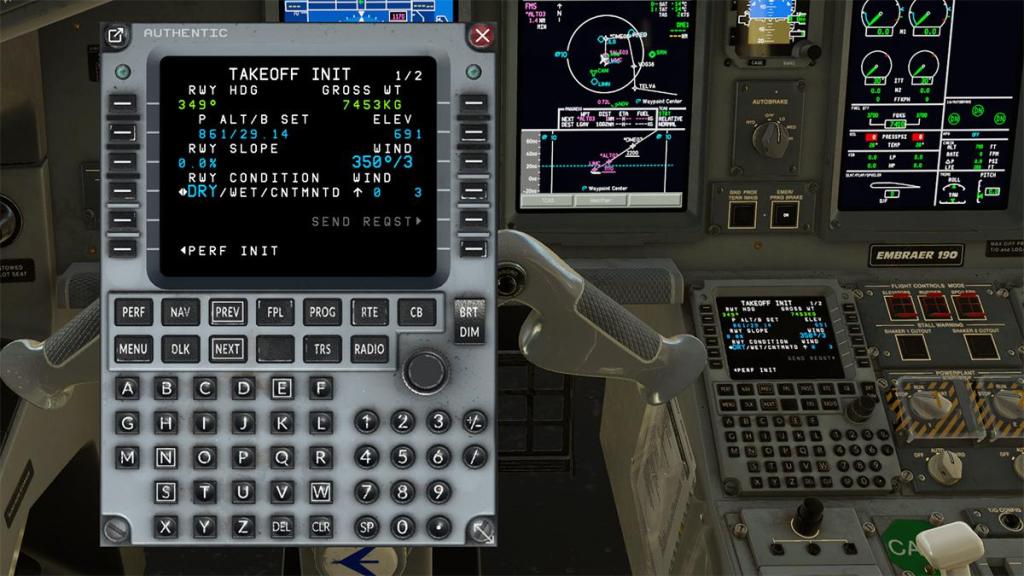



























































































































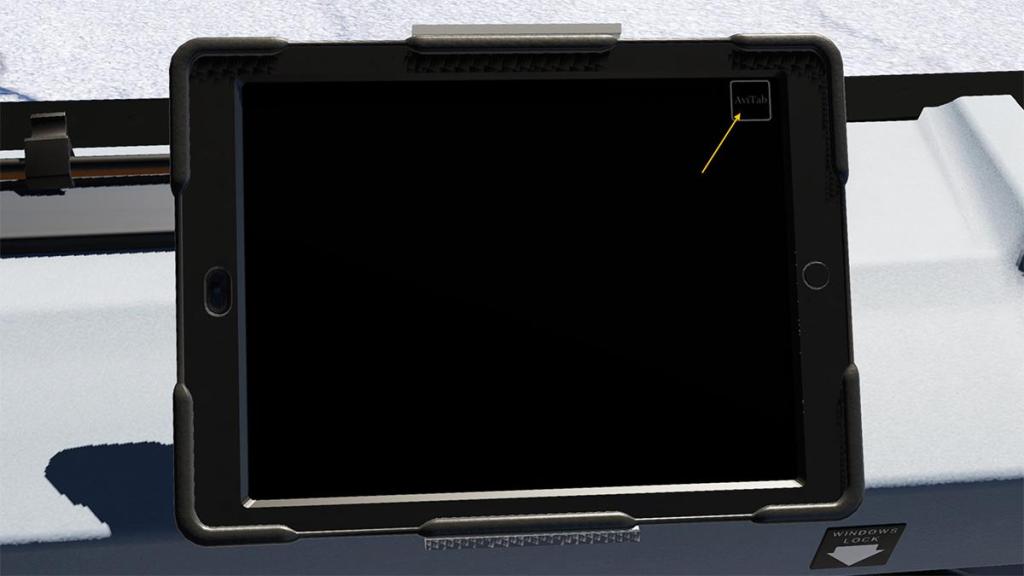










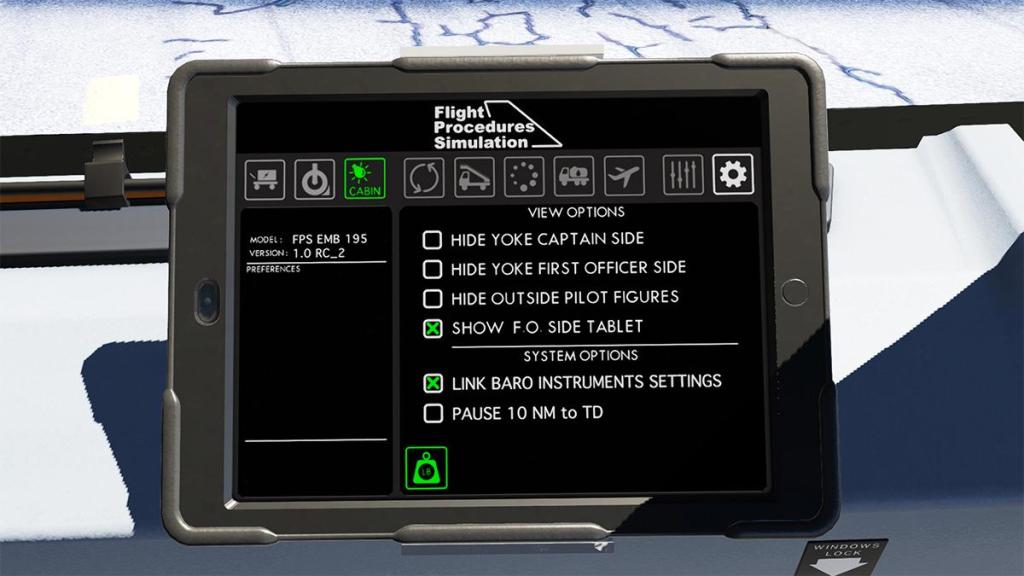






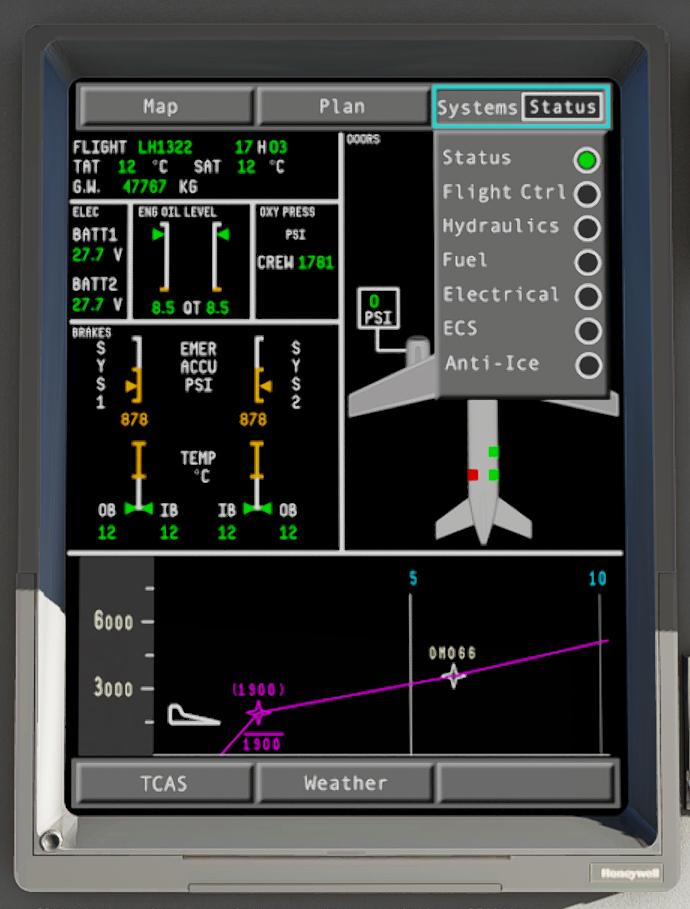
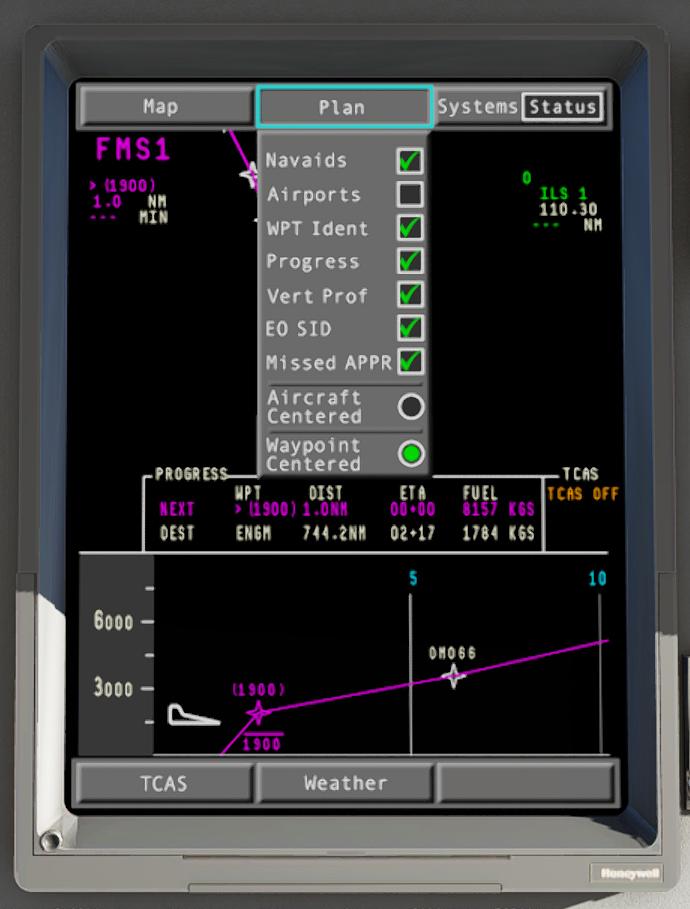

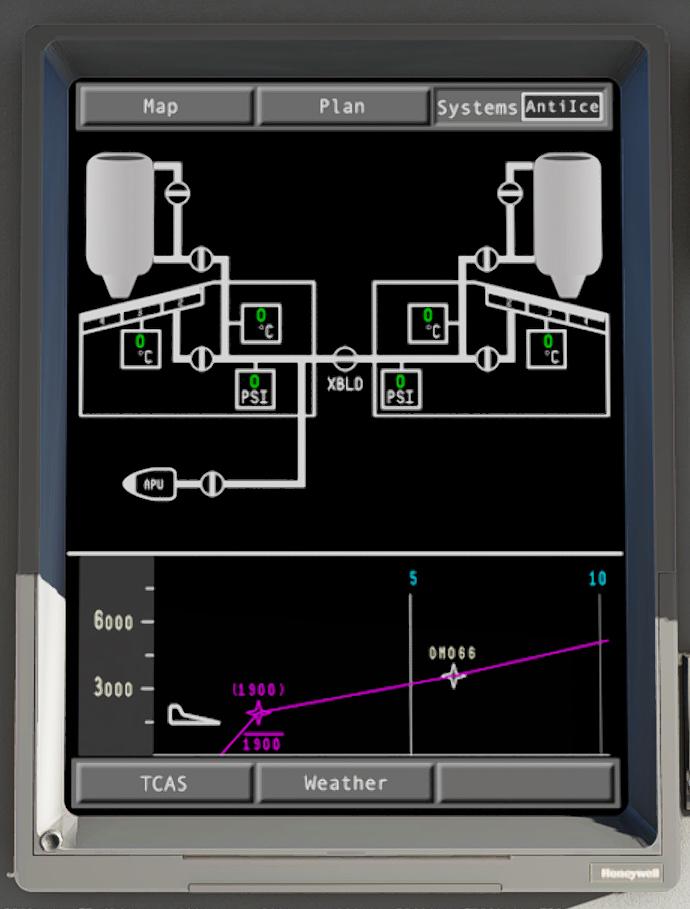
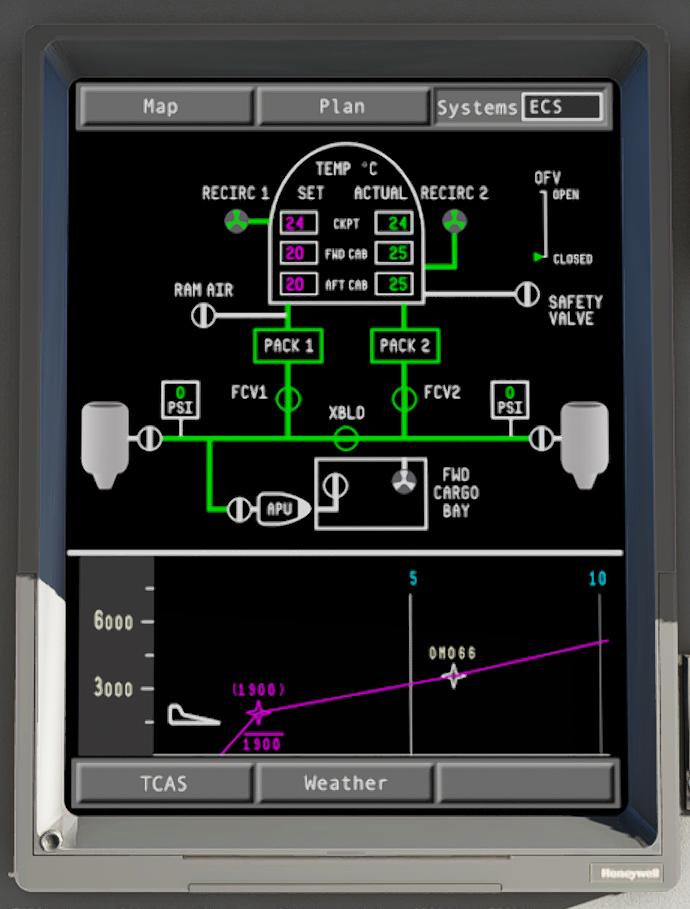

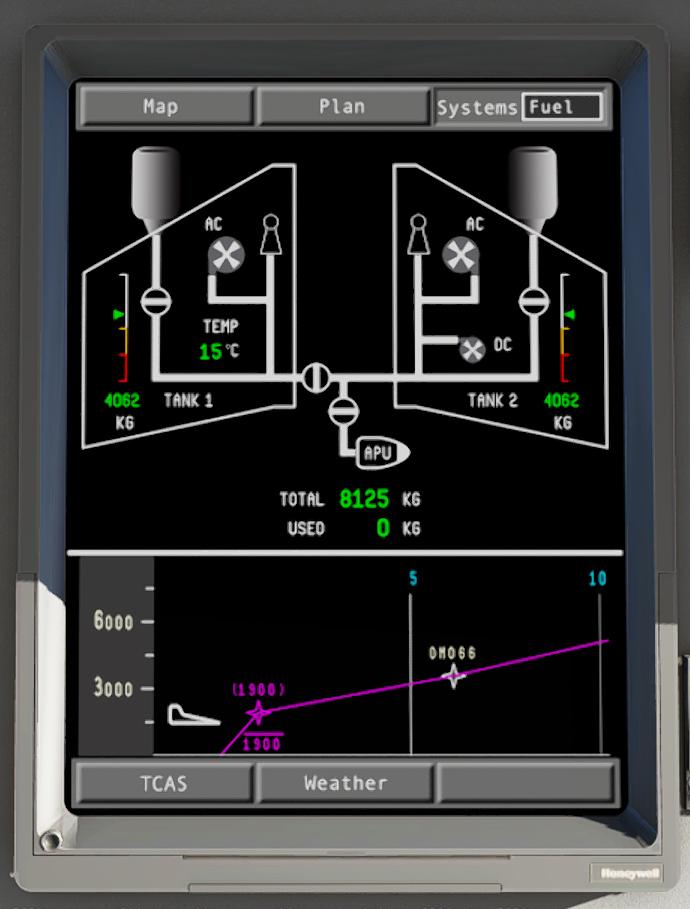
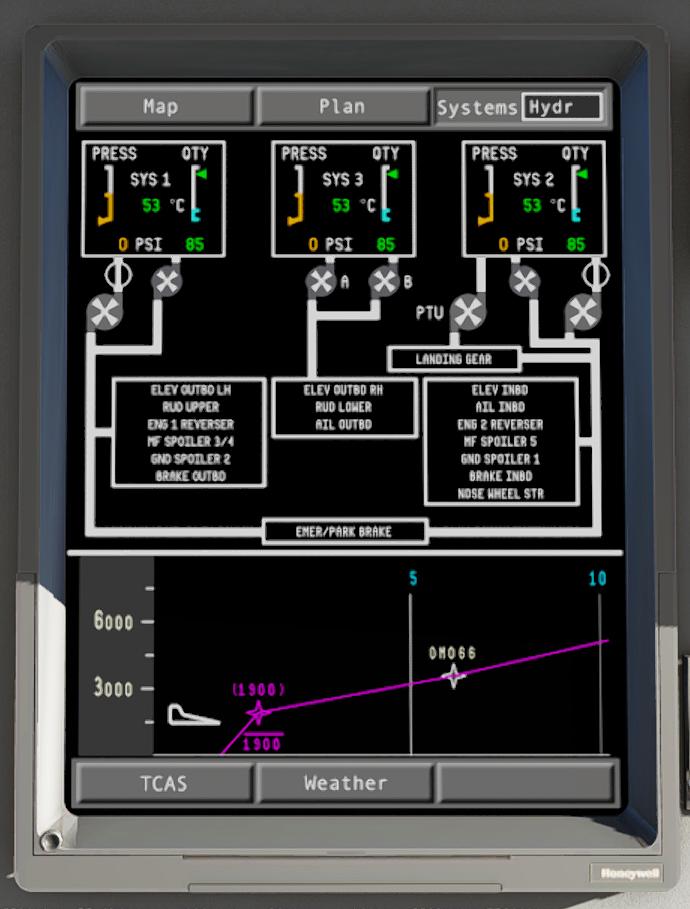
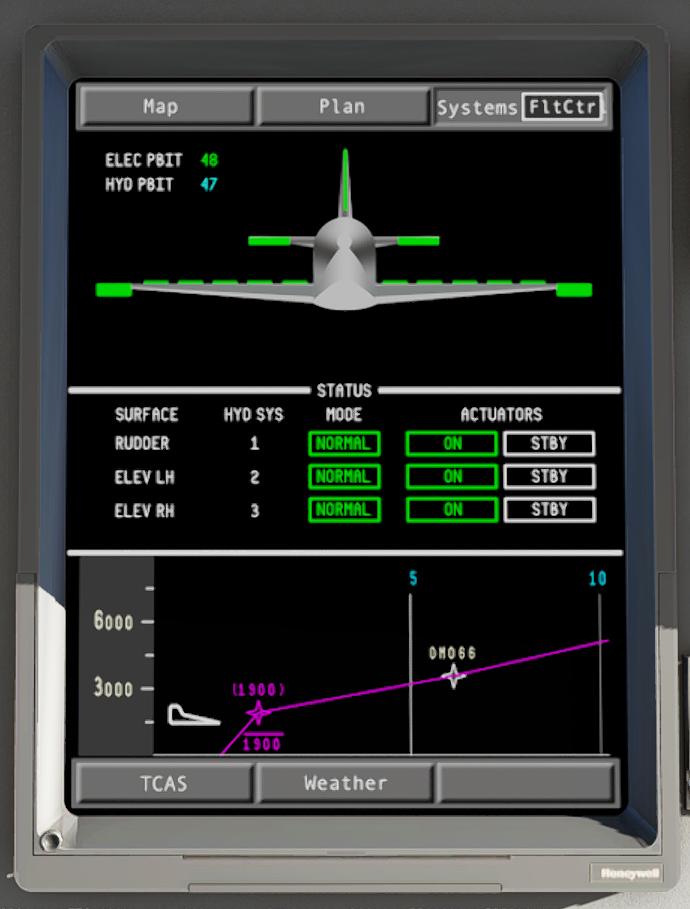

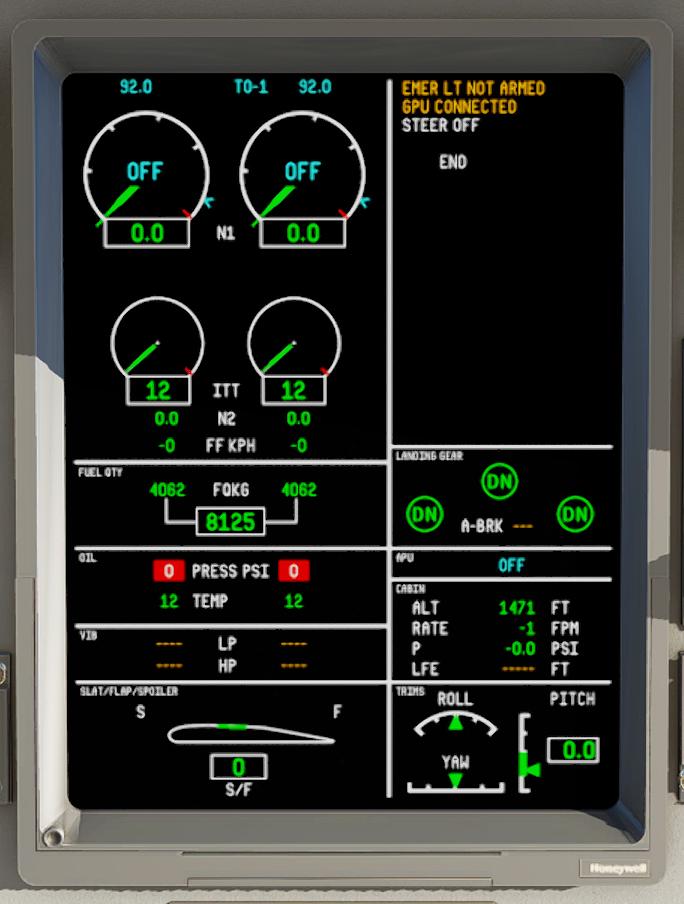







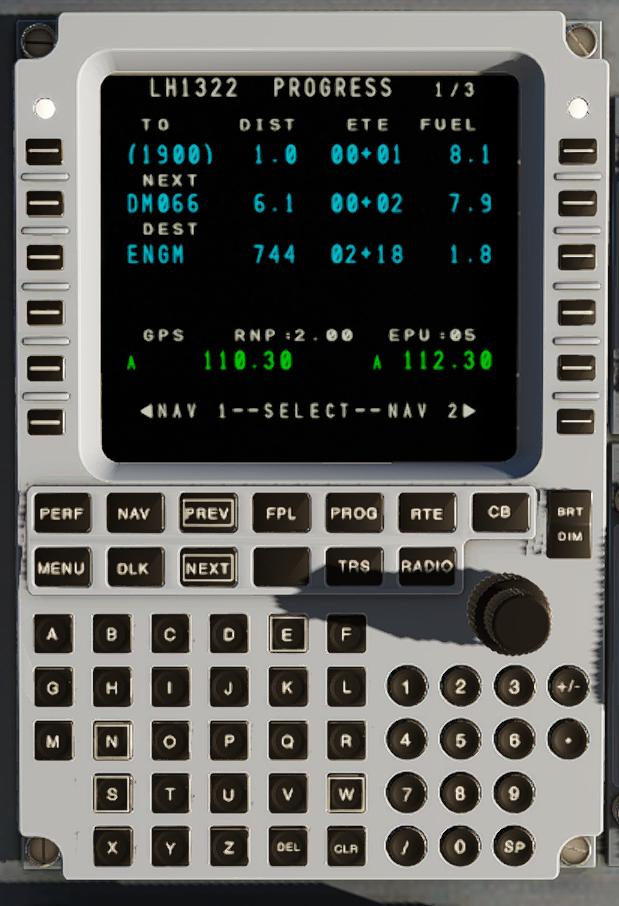
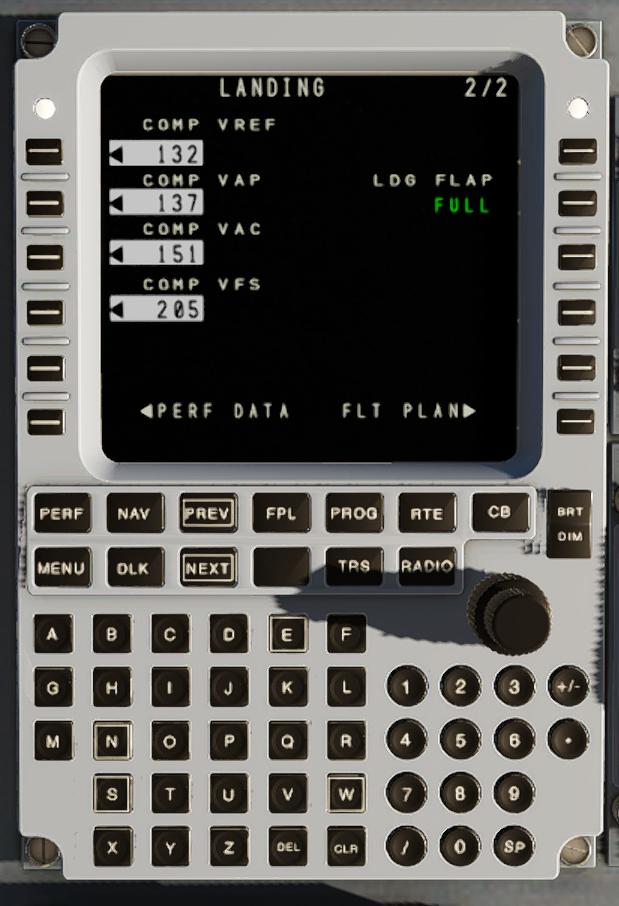

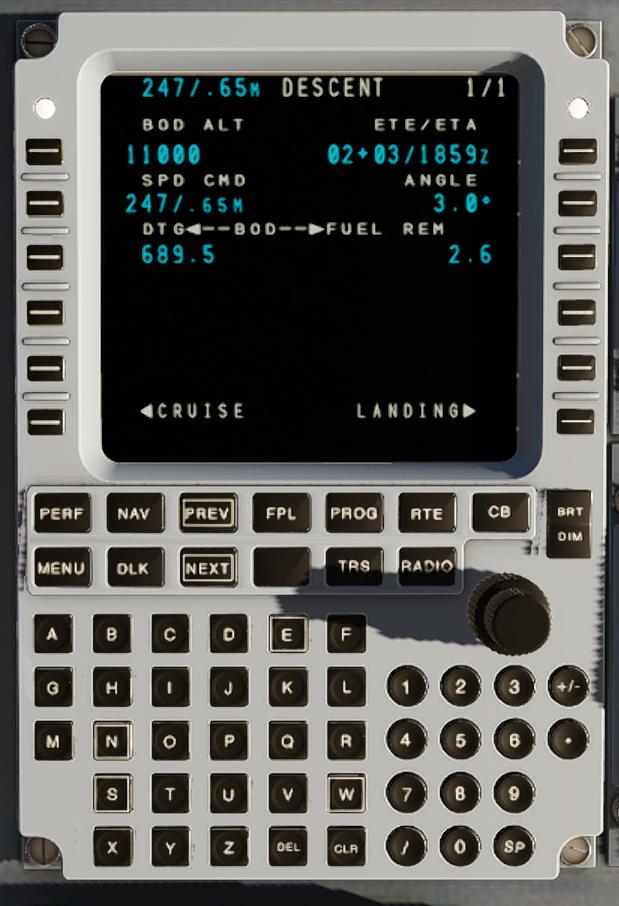
















































































































































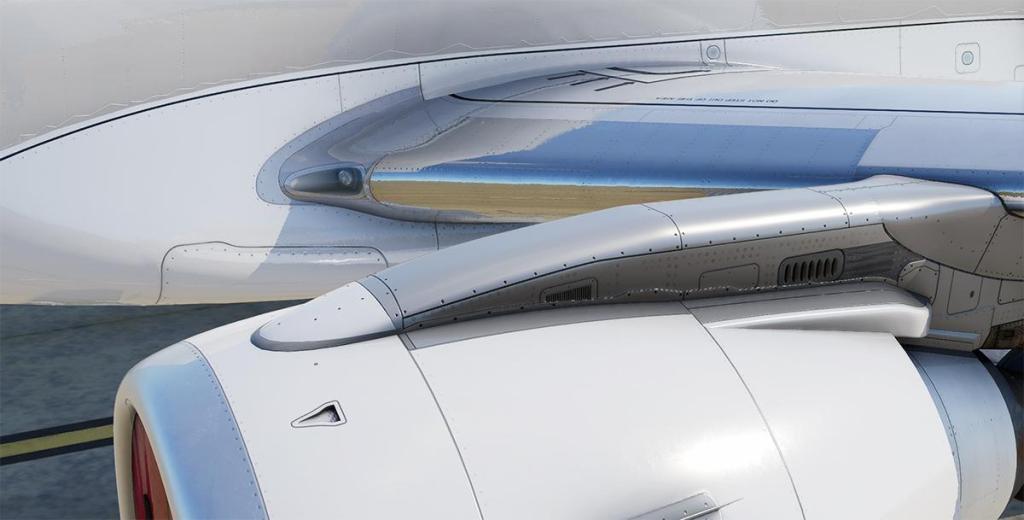










































































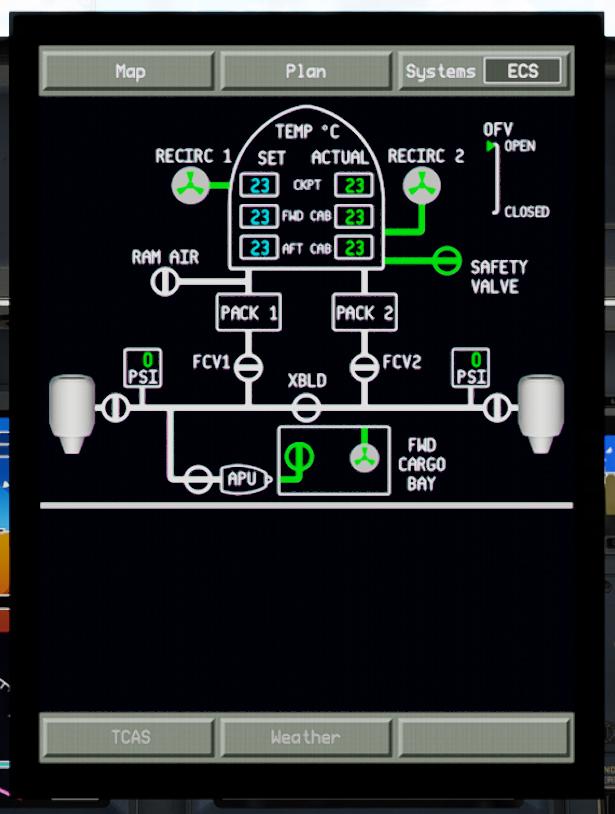
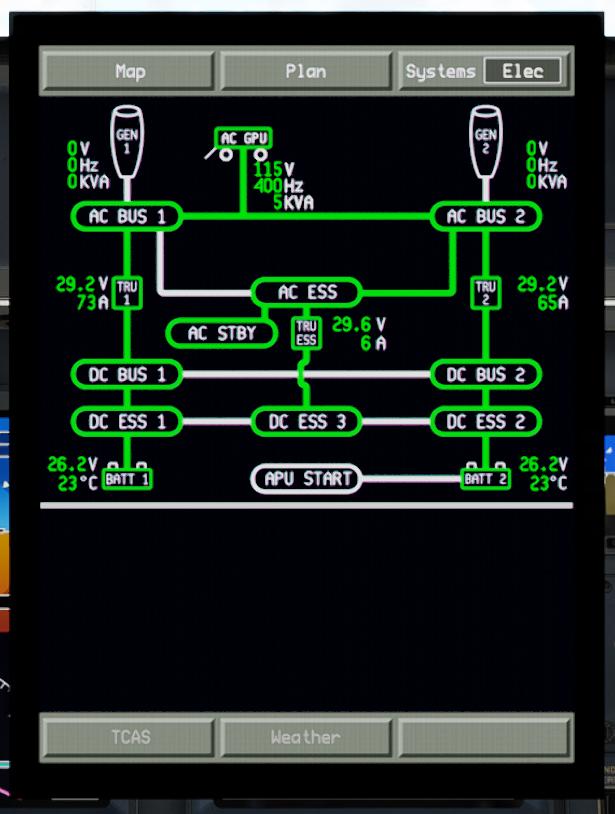
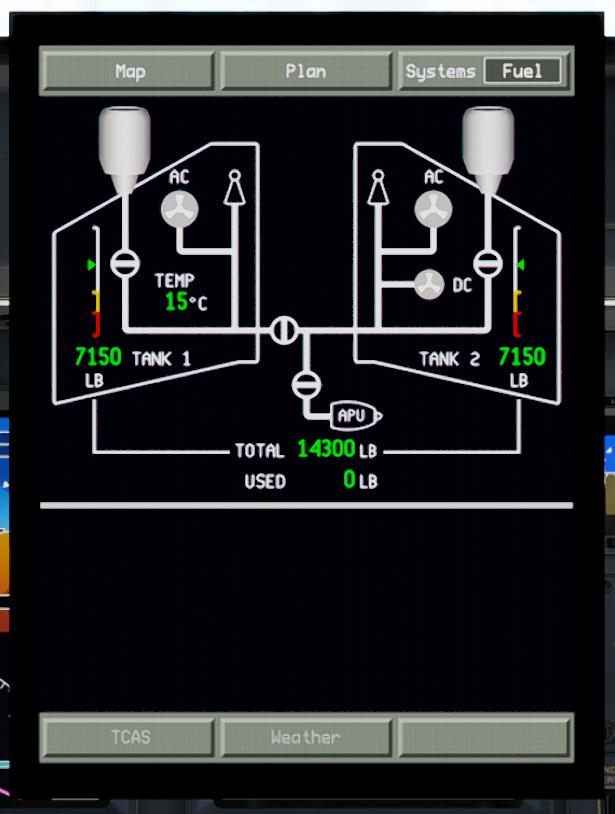
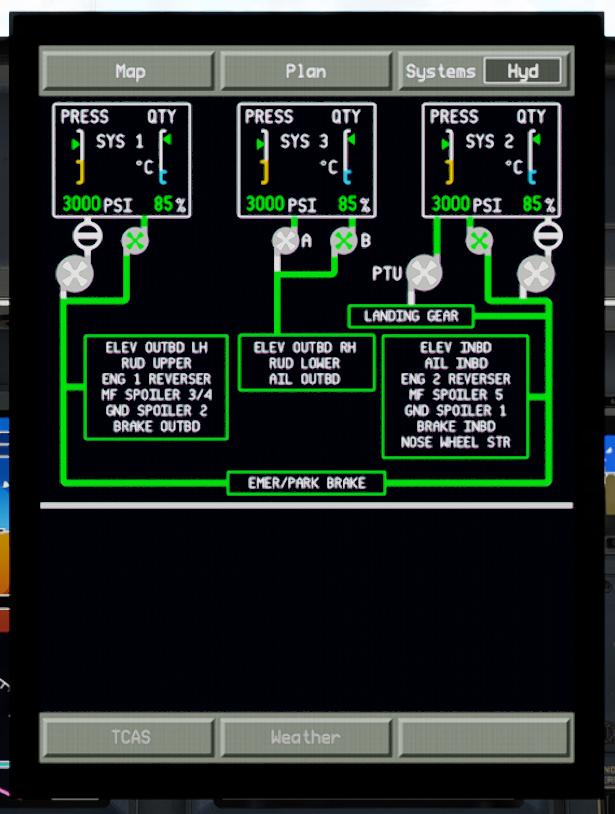
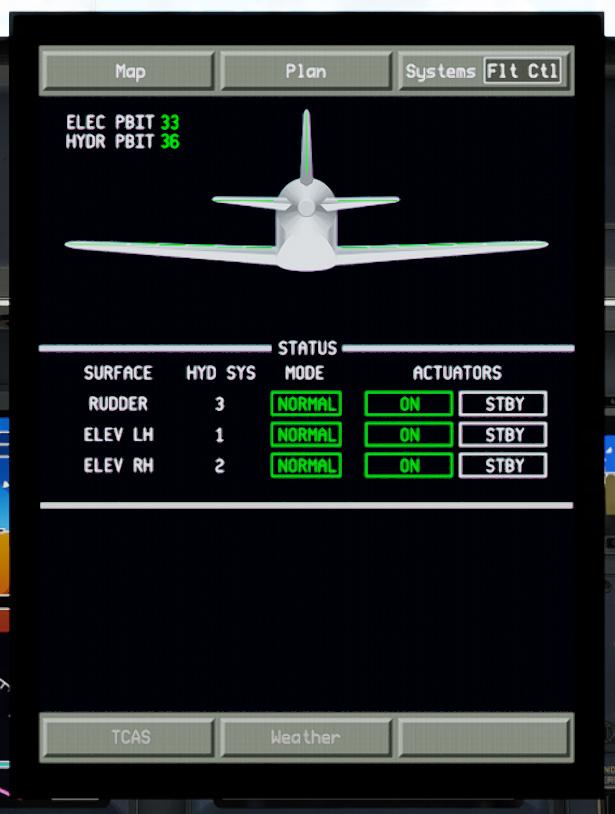










































































































.thumb.jpg.4314b2cd82d54743574509d2354eeda9.jpg)
.thumb.jpg.8aabff7c526dcac250dffabd896009a3.jpg)
.thumb.jpg.607d45b2bb33a73d5b62fd8c61d6a010.jpg)
.thumb.jpg.11cd2af455e52cced50c4d0cc1756613.jpg)
.thumb.jpg.7ec8b97c25779163f91e3c92518c1c4d.jpg)
.thumb.jpg.9a3db1efc6d46c44b240abd0338a9cb3.jpg)
.thumb.jpg.cdb4d28135c21004d72a9981a3feaab4.jpg)
.thumb.jpg.4580bd3dfc7cb30608dc593aeb0c8498.jpg)
.thumb.jpg.8f2fb8be91d0e99cf60a94d8907df324.jpg)
.thumb.jpg.300c471da1219bb6455527559b9bd7f8.jpg)
.thumb.jpg.ac965ecd5232adda1e90c97e516a1ad9.jpg)
.thumb.jpg.51172d1d70847c0109d7f2ea856a2218.jpg)
.thumb.jpg.dc5dd3d673d06965b8d44a2f44a2c60f.jpg)
.thumb.jpg.e731ae435dff3ecb1aadcbd7e6e557ef.jpg)
.thumb.jpg.7c9a83ac26916e6750ae1e16d5740879.jpg)
.thumb.jpg.16c2e1dab258088fed7e6214b059be05.jpg)