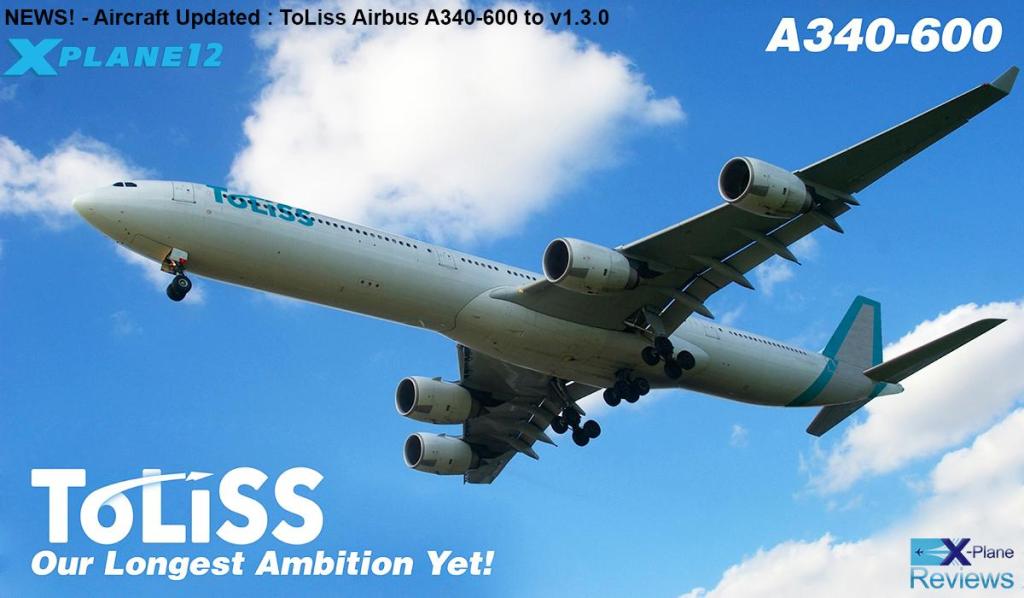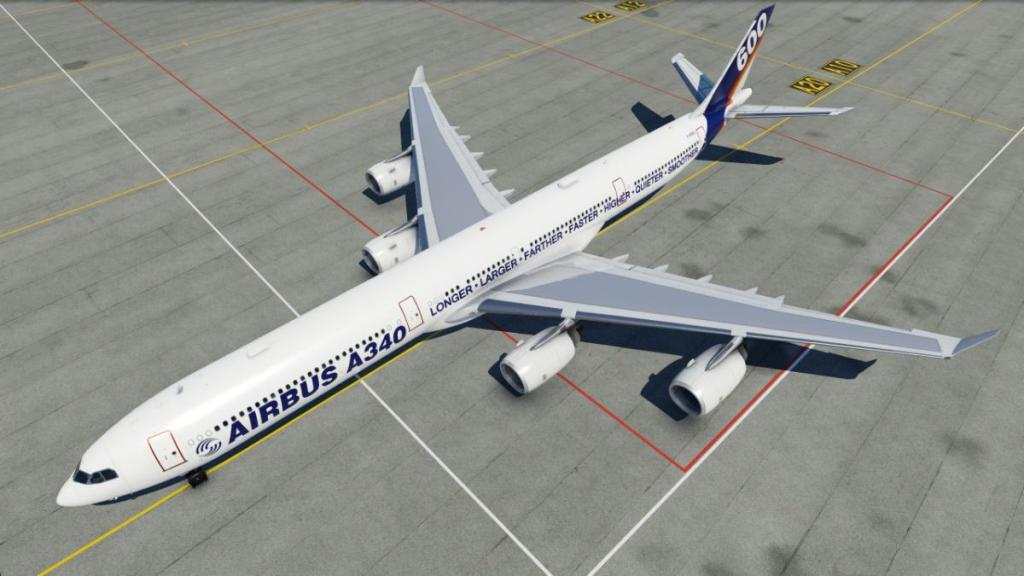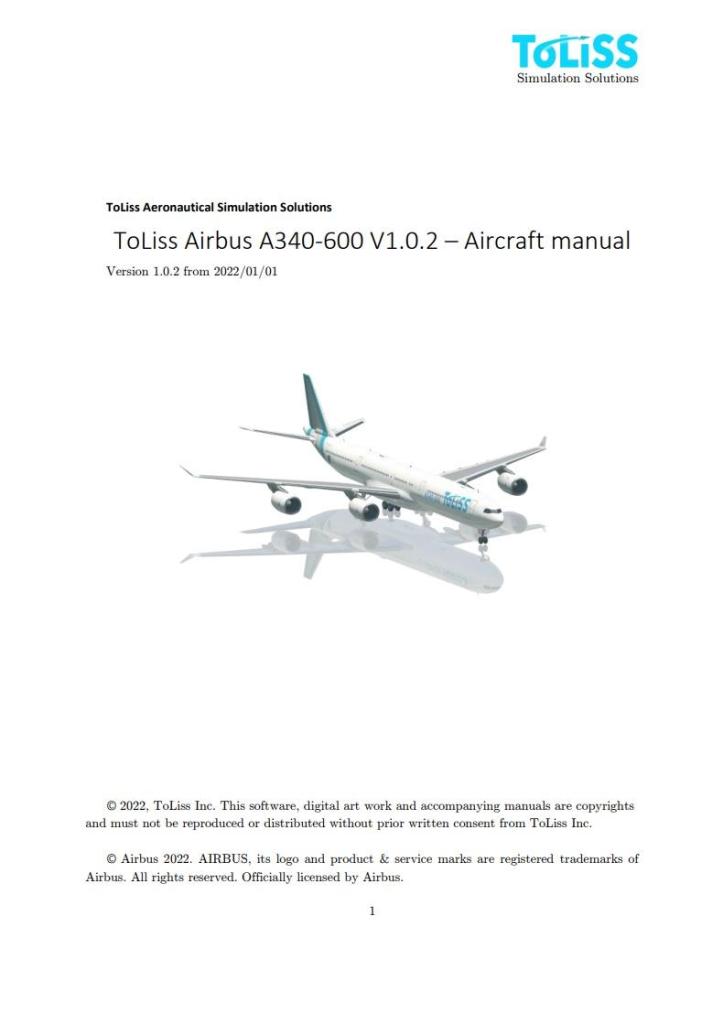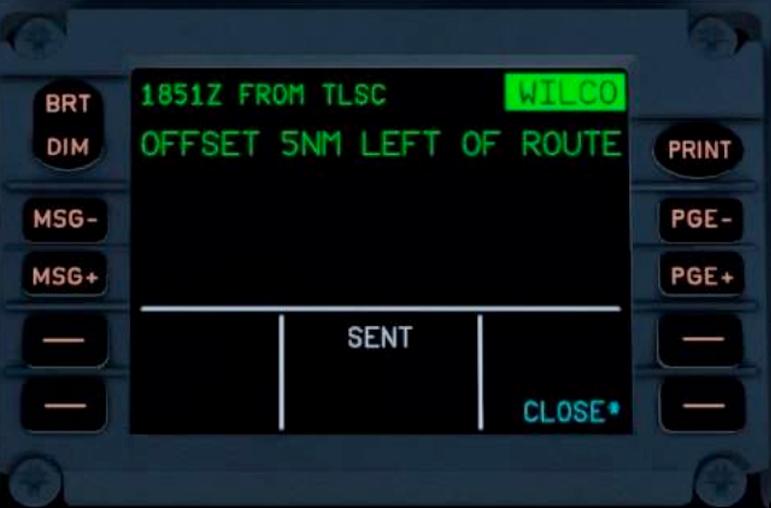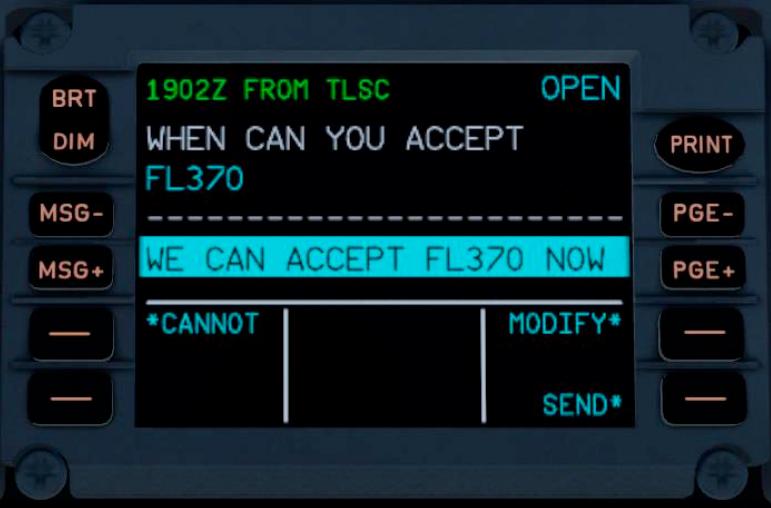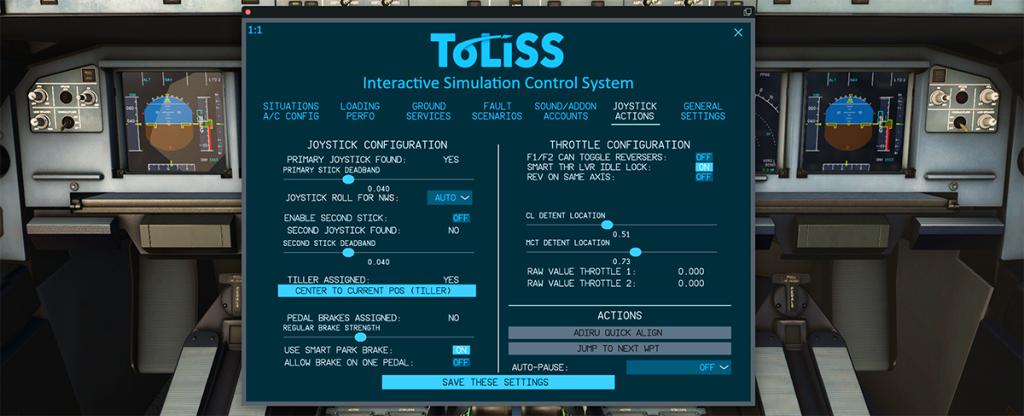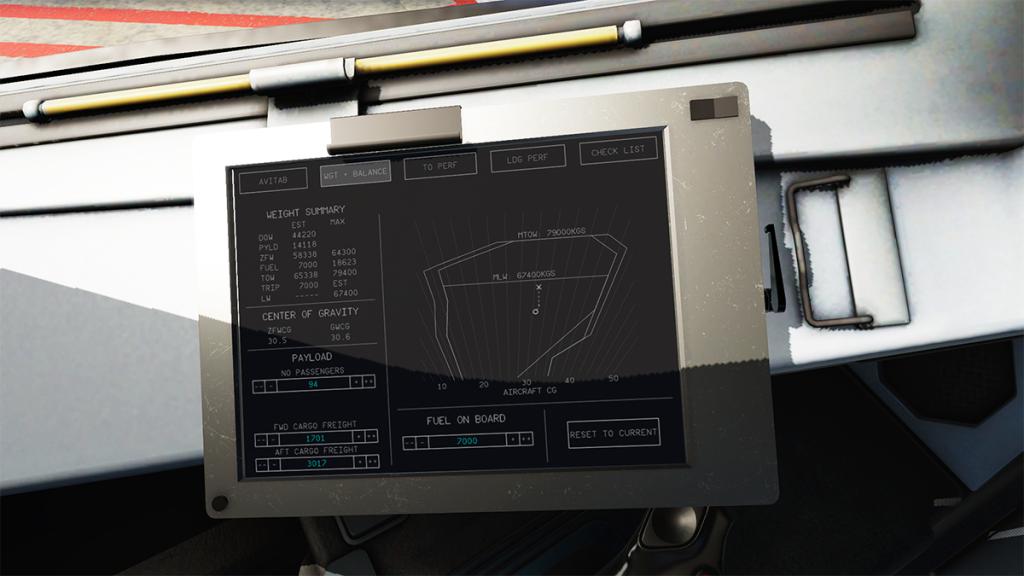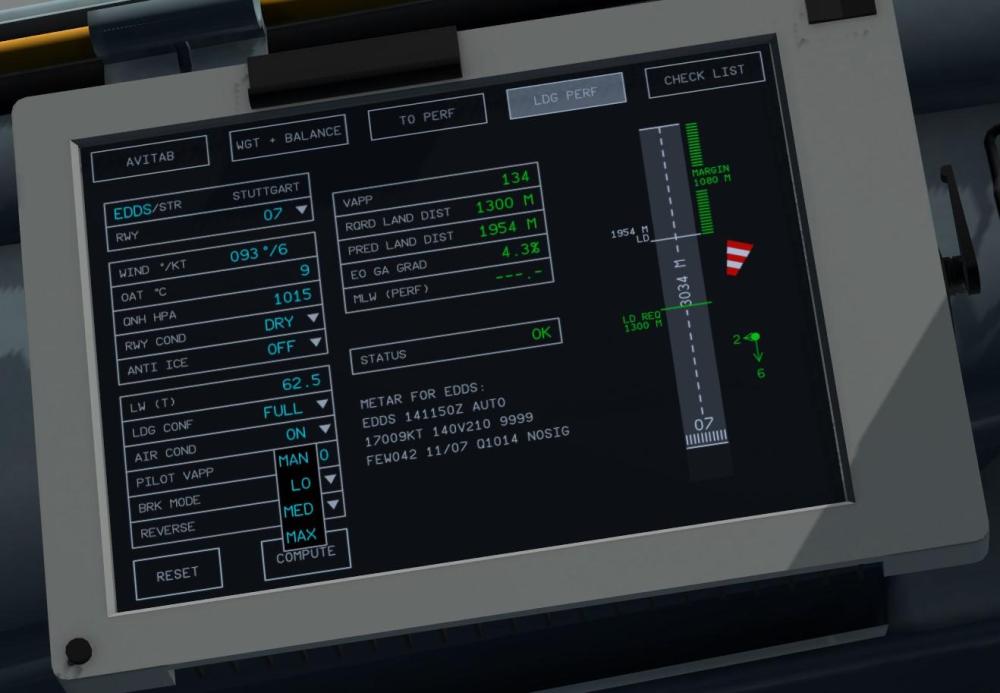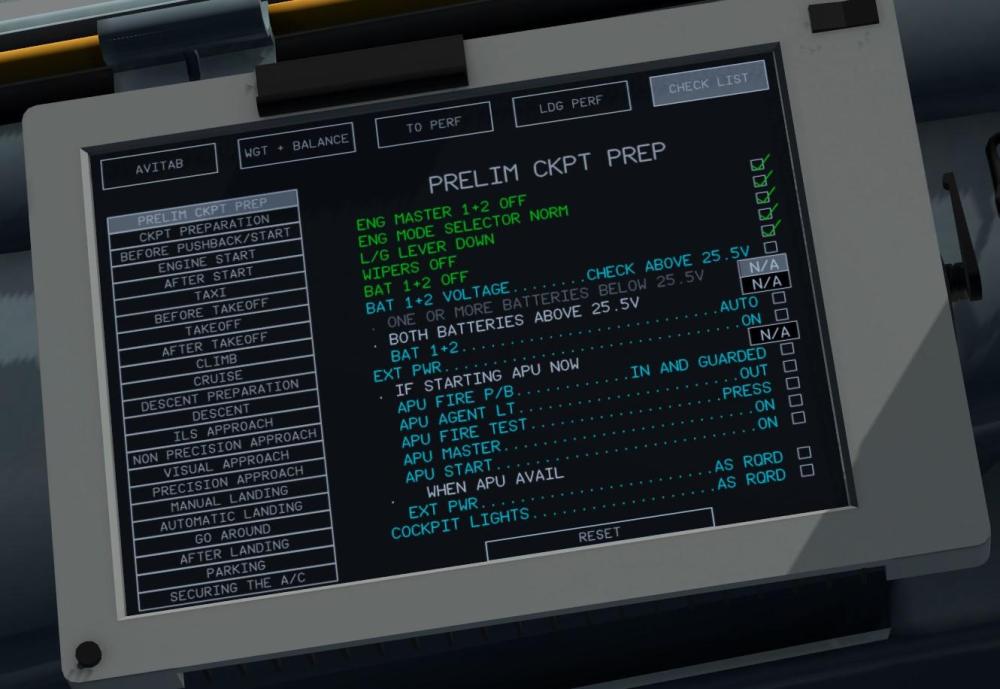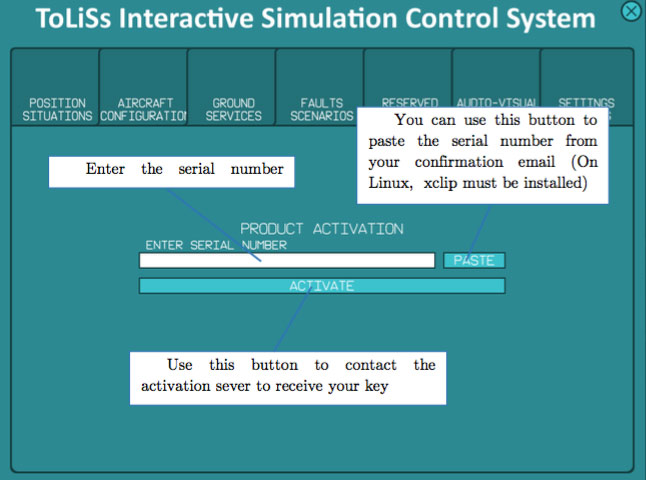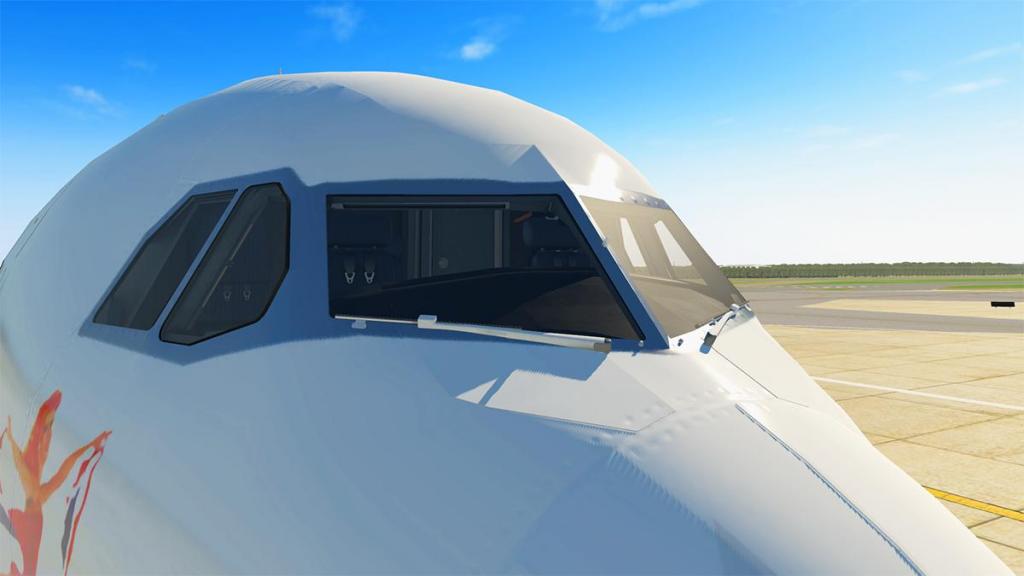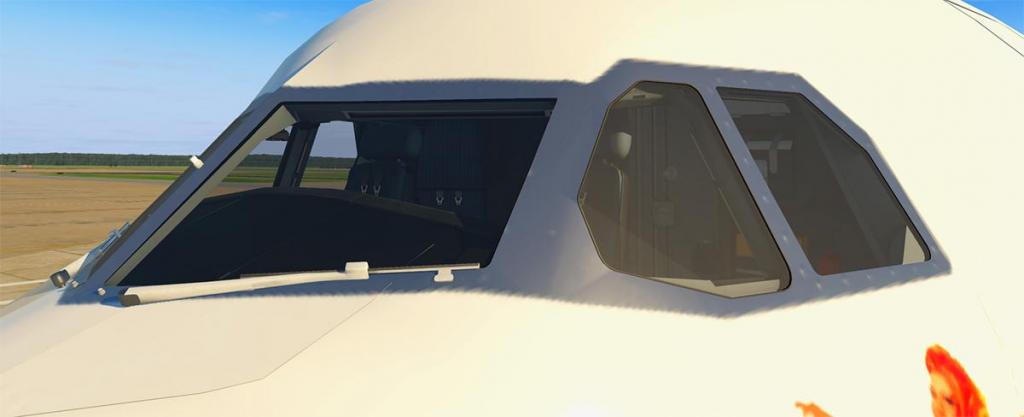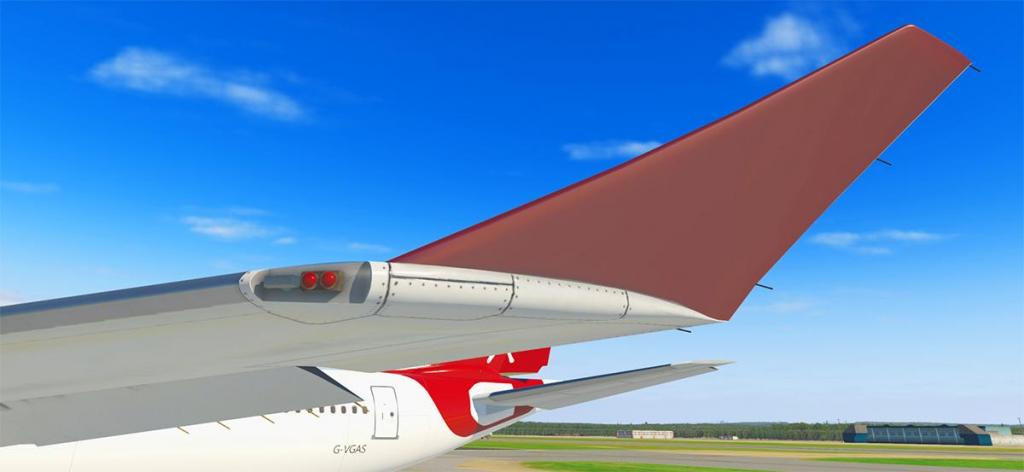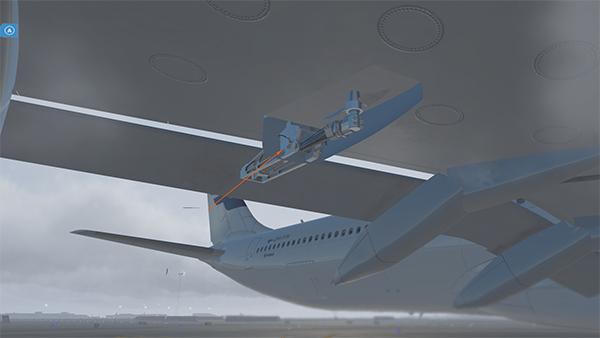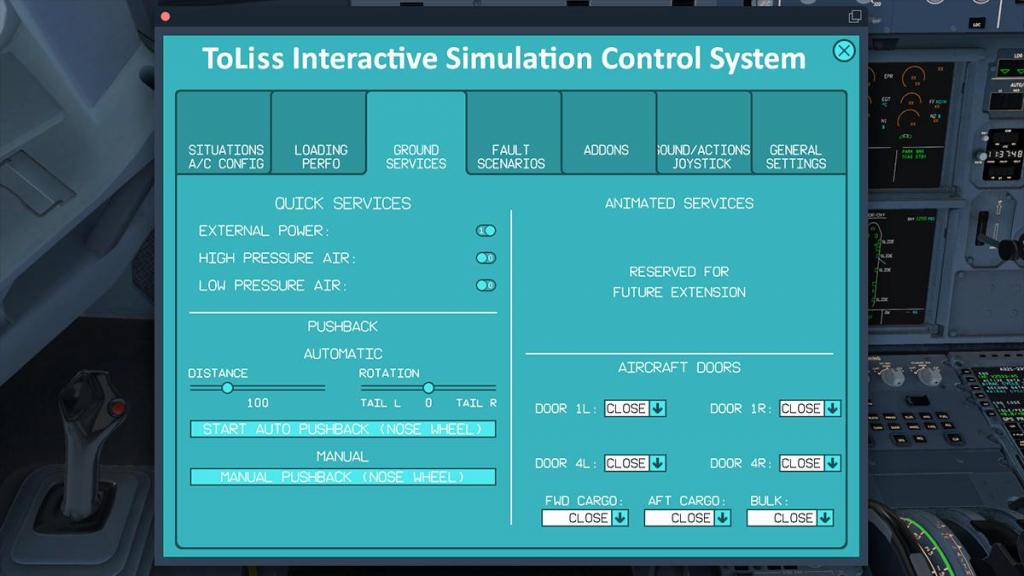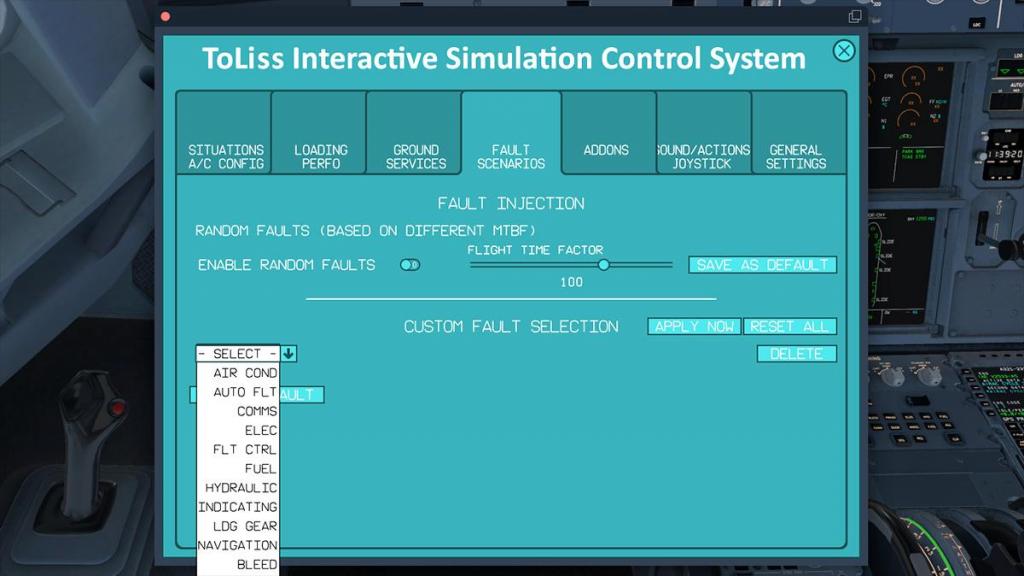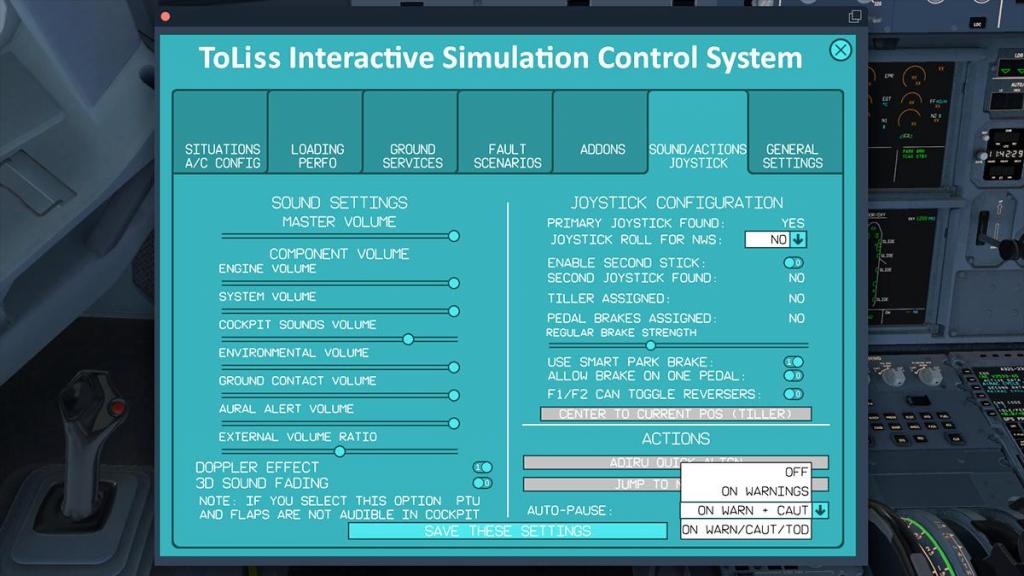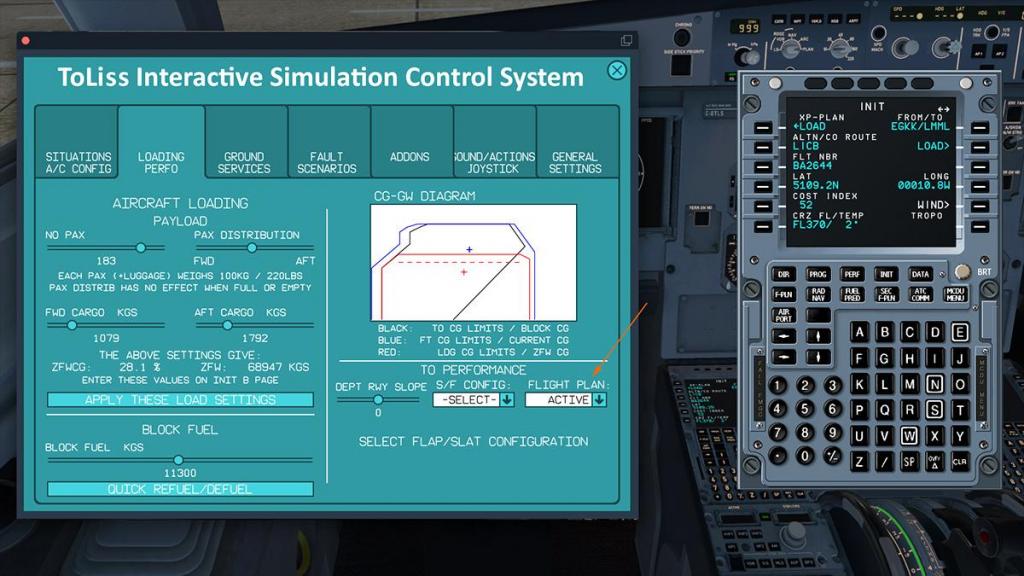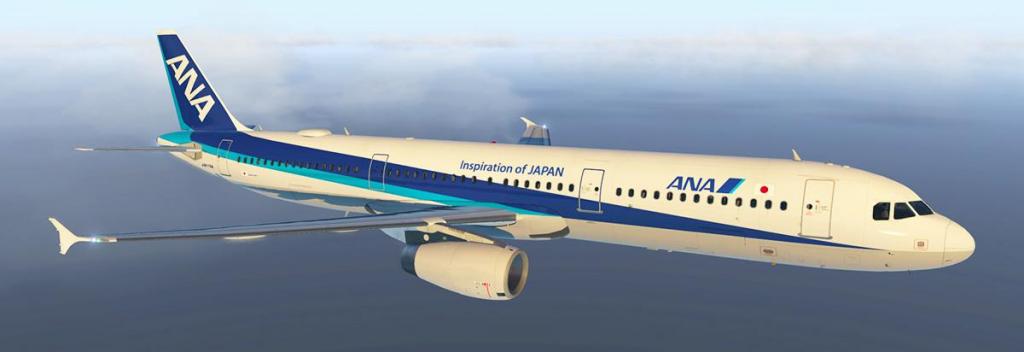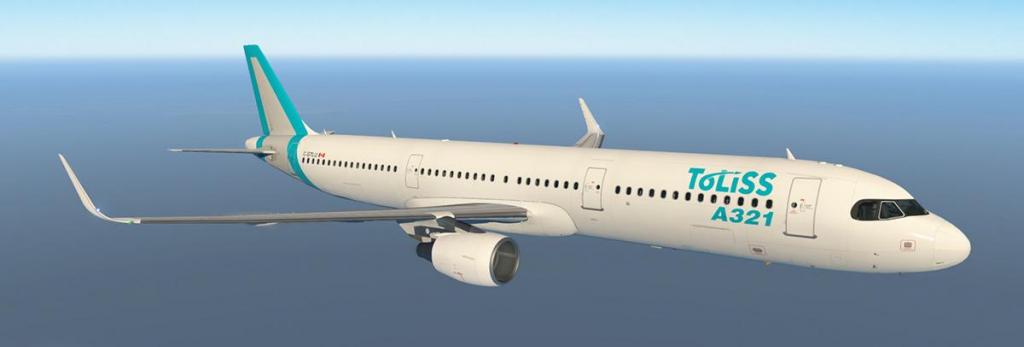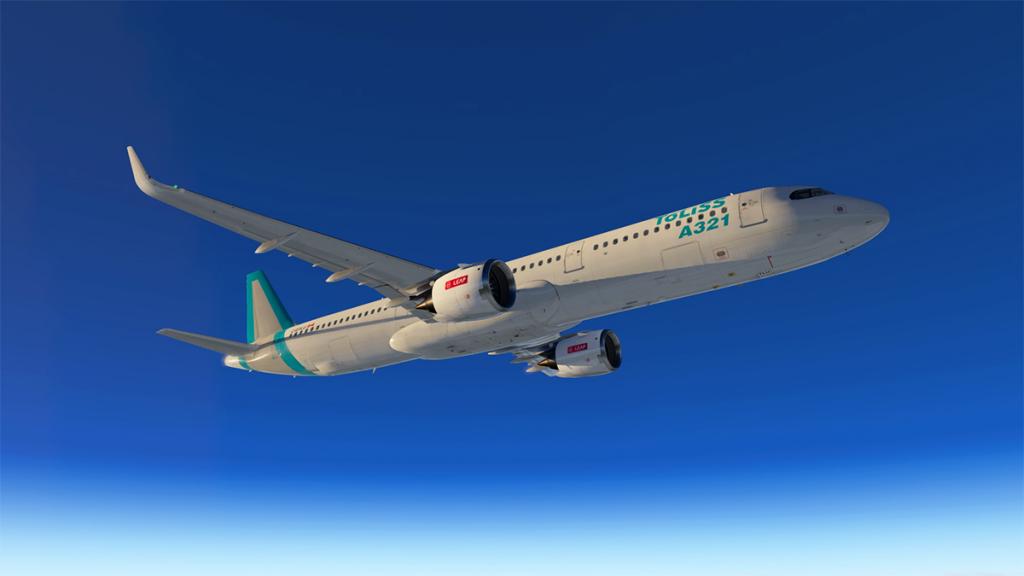Search the Community
Showing results for tags 'toliss'.
-
NEWS! - Aircraft Announcement : Toliss notes the Airbus A330 as next project At the developers conference in early February 24 in Toronto... ToLiSS put up a chart in the session to note the already released fleet from the developer, but of also which aircraft could come up for development next... Candidates included the A318, A330ceo, A330neo, A340-200/300 and of course the Airbus A380. The A350 (v2) has already been announced as a joint project with FlightFactor (same arrangement as the current FF A350) at the same conference. The choice is now between the A330ceo (Current Engine Option), and the A330neo (New Engine Option)... image depicted here is the default Laminar A330-300, so it is a not a signal of the coming ToLiSS A330 type. The question "But Which One?", will keep you guessing, but on past record ToLiSS has usually kept away from competing directly with already released products, also they usually always do the NEO versions of the same aircraft (hint A320neo, A321neo). So the A330neo is probably the pick of the two versions. And into also not competing directly with the same A330-300 Laminar offering. The A330neo has two variants, the -800 based on the older ceo -200 and -300 variants, that has a range of 8,150 nmi (15,090 km; 9,380 mi) with 257 passengers. The second variant is the -900, it covers a range of 7,200 nmi (13,330 km; 8,290 mi) with 287 passengers. Both variants are powered by the Rolls-Royce Trent 7000 which has double the bypass ratio of its predecessor. ToLiss Features include... Accurate Systems ToLiss Fly-by-wire and autopilot module, with support for Alternate and Direct Law Unique feature: Control Surface hinge moment modelling allows the surfaces to float to the appropriate position after loss of all actuators on a surface or to not reach full deflection if running on a single actuator. fault injection interface allowing to inject custom selected failures, or randomly selected failure based on fault probabilities with over 210 failure modes available. Custom TCAS with resolution advisory function. Terrain on ND and Weather radar available (WX radar works with default X-plane weather engine) Brake temperature model based on the detailed physics of heat transfer between the individual brake components Hydraulics model with proper hydraulic flow computation as function of surface motion, flap/slat motion, gear extension etc. You will see this by the pressure dropping when flying on RAT Custom engine model for accurate thrust and fuel flow modelling including oil pressure and temperature model as well as many engine failure modes. Thrust and fuel flow modelled for each engine type. Special engine logics, such as dual cooling on the PW1127G engine, are also modelled. Detailed model of each ADIRU including alignment, small pressure sensor differences between the units, switching of sources for PFDs and Aps Quantitative bleed system modelling affecting engine fuel flow Electrical system simulation with correct bus reconfiguration and load distribution, simulated electrical transients as well as emergency generation from the blue hydraulic system. Fire detection simulation for engines and APU Custom radio navigation computations including ability to perform backup RADNAV tuning through the RMPs Custom air conditioning model supporting high altitude operations at airports like Cusco in Peru or La Paz in Bolivia without spurious warnings Flight warning system with ECAM actions supporting numerous system failure scenarios, e.g. engine failures, generator failures, hydraulic failures. Custom indicating system including DMC and SDAC simulation. Choice between Multifunctional runway lights or the classic landing light configuration Useability features Situation loading and saving. It is possible to save the flight at any point in time and resume it another day. This can also be used, e.g., to save the position just before approach and practice just the approach many times. This feature reinstates the complete aircraft state (except communications with ATC, such as AOC and CPDLC messages or ground service states.) Autosaving allows recovering where you left off, should the X-Plane session end unexpectedly. Jumping waypoint-to-waypoint through the cruise phase: Shorten your flight to focus on the more interesting parts as you like. Integrated takeoff performance calculator supporting the use of flex temperature. 4 different start-up configurations from Cold and Dark to engines running and ready to go In-screen popup displays or use of x-plane windows for popups Interactive audio control panel to change ground services, fuel, loading, passengers etc. without breaking immersion Electronic flight bag on both sides with Avitab integration, weight and balance computation, take-off and landing performance calculator as well as a user customizable interactive checklist. Print function for AOC messages, CPDLC messages and selected FMGS functions Release would be around October, as this is also a ToLiSS release period with the other time in being March... ToLiSS notes that the new A330 is obviously compatible with X-Plane 12, but will also support X-Plane 11 backwards compatibility, but without the X-Plane 12 effects. Start saving now, price should be around US$89.99! ___________________________ News! by Stephen Dutton 16th April 2024 Copyright©2024: X-Plane Reviews (Disclaimer. All images and text in this review are the work and property of X-PlaneReviews, no sharing or copy of the content is allowed without consent from the author as per copyright conditions) All Rights Reserved
-
NEWS! - Aircraft Updated : ToLiss Airbus A340-600 to v1.3.0 This is the last Airbus in the ToLiSS fleet (319/320NEO/321) to get the makeover started with the release of the ToLiSS A320-271N NEO back in March 2023. These changes include a new menu look, cockpit printer and with the large A340 size.... loads of new service vehicles, cargo loading, animated deicing, food trucks and passenger stairs. You will also get new improved X-Plane 12 cockpit textures as well. Again there is a load of X-Plane 12 referenced changes, including Improved bleed pressure at cruise, Improved altitude alert logic (C chord and flashing frame), better go around engagement logic, to all GA engagements in the climb phase and the Simbrief winds are also fixed. Full v1.3.0 list is here: New features: - Added In-cockpit printer - Added new ground service vehicles: Cargo loading, animated deicing, Food trucks and passenger stairs - New cockpit textures - Added Radio Altimeter faults - Added new hydraulic overheat model, including HYD ECAM rework as required. - FADEC needs 2-3 seconds to power up - Popout windows now remain visible in external view - Added option to do Pilot Edge ATIS requests - Added dependency on respective electrical busses for oil press indication validity - Added Shed and Land Recovery information to SD ELEC pages. fixes: - Improved bleed pressure at cruise - Improved altitude alert logic (C chord and flashing frame) - Simbrief wind upload should work again. (Note that it extracts the data from the wind data field, not from the flight plan itself.) - Fixed managed speed profile in Go Around after acceleration altitude - Removed armed NAV mode when performing a TO without FDs. - Prevent overwriting of cruise waypoint wind data when reaching TOC or initiating S/Cs. - improved go around engagement logic, to all GA engagement also in climb phase. - Added 3s timeout when pressing the status page with status "NORMAL". - Round metric FCU altitude on PFD to 10m - Improved logic for C-chord and altitude frame pulsing - Improved Flight Control Computer backup supply logics The Airbus A340 is a long-range, wide-body passenger airliner that was developed and produced by Airbus. In the mid-1970s, Airbus conceived several derivatives of the A300, its first airliner, and developed the A340 quadjet in parallel with the A330 twinjet. In June 1987, Airbus launched both designs with their first orders and the A340-300 took its maiden flight on 25 October 1991. It was certified along with the A340-200 on 22 December 1992 and both versions entered service in March 1993 with launch customers Lufthansa and Air France. The larger A340-500/600 were launched on 8 December 1997; the A340-600 flew for the first time on 23 April 2001 and entered service on 1 August 2002. You can update to the new v1.3.0 by going to your X-Plane.Org Store account and download. The v1.3.0 update is also available to download via the new Skunkcraft Updater Design by Toliss Discussion about the A340 Addition Liveries _______________________________ Yes! the Airbus A340-600 v1.3.0 by ToLiSS is available from the X-Plane.Org Store here : Airbus A340-600 by ToLiSS Price is US$89.99 Most accurate system functionality for any A340 aircraft in the flight simulation world Requirements X-Plane 12 and X-Plane 11 - not available for MSFS Windows, Mac or Linux 4 GB VRAM Minimum - 8 GB+ VRAM Recommended Not for commercial use. For any commercial use enquiries, please contact [email protected] Download Size: 1.2 GB Current version: 1.3.0 (November 22nd 2023) _____________________ NEWS! by Stephen Dutton 23rd November 2023 Copyright©2022: X-Plane Reviews (Disclaimer. All images and text in this review are the work and property of X-PlaneReviews, no sharing or copy of the content is allowed without consent from the author as per copyright conditions) All Rights Reserved
-
Aircraft Update Review: Airbus A340-600 V1.2.2 by Toliss By DrishalMAC2 Introduction The Airbus A340, a long-range, wide-body commercial aircraft, was developed by the European aerospace giant, Airbus. Launched in the early 1990s, it was engineered to meet airline demands for an aircraft capable of flying long distances while accommodating a significant number of passengers. The A340, notable for its unique four-engine design, swiftly became popular for its extended range, comfort, and versatility in covering various global routes. It has been a stalwart in long-haul travel, garnering a reputation for reliability and efficiency in intercontinental flights. Over time, Airbus has produced several A340 variants, each tailored to the specific requirements of airlines and their clientele. However, the use of the A340 has seen a decline in recent years, overshadowed by more economical alternatives such as the Boeing 787 and the Airbus A350. Lufthansa remains one of its most prominent operators. Toliss, renowned for their top-tier Airbus simulations for X-Plane, has brought the A340-600 variant to X-Plane. Initially released in October 2021, the aircraft has undergone multiple updates, with the latest version 1.2.2 bringing a series of targeted enhancements that further refine the experience. Installation & Updating Installing the aircraft is straightforward. After downloading the appropriate file from the store, you need to unzip it and place it in the 'X-Plane (11 or 12)/Aircraft' directory. When you first load the aircraft in the simulator, you'll be prompted to validate the product using the personal serial number provided upon purchase. For updates, the SkunkCrafts Updater is employed, which is user-friendly and efficient. Simply drag the necessary files into the root X-Plane 12 folder and run the updater. It will automatically detect the Toliss A340 and check if any updates are needed. Documentation Toliss excels in providing comprehensive documentation for this aircraft. Within the 'Manuals' folder of the aircraft directory, you'll find three PDF files: an Aircraft Manual, a Simulation Manual, and a Tutorial Flight Manual. Each of these documents is remarkably detailed, offering invaluable guidance on how to pilot this magnificent aircraft. About Toliss Toliss has a reputation for regularly updating their aircraft models and continuously enhancing them. A recent example is the significant overhaul of the A319 and A321 models, elevating them to the quality of the newer A320Neo. This commitment to improvement signifies that Toliss maintains the relevance and competitiveness of their products even after their initial release. Additionally, Toliss offers excellent customer support and hosts a vibrant Discord server, providing a platform for users to seek assistance or answers to any product-related queries. Exterior Modelling The exterior modelling of the A340 is commendable and accurately represents the aircraft's visual aspects. While it may not be the most detailed model I've encountered in X-Plane, the crucial components are modelled with attention to detail, and less critical parts exhibit a slightly lesser quality. This strategic approach likely contributes to the aircraft's impressive in-sim performance, equalling or bettering that of the default airliners in X-Plane 12, a topic I'll delve into more deeply later. The landing gear is particularly well-modelled, with each component clearly distinguishable. The engine modelling also stands out, showcasing all major features with high quality and precision. Exterior Texturing The exterior texturing of this aircraft, for the most part, offers a visually stunning experience, particularly at certain times of the day when the lighting accentuates its features. While it may not be in 4K resolution, the overall quality is impressive, contributing significantly to the aircraft's realism and appeal. There are, however, certain aspects, particularly a few of the finer details, which could benefit from a resolution enhancement. These improvements, mainly needed on elements like the Airbus and the Gliding Kiwi logos on the engines, would add an extra layer of refinement to an already remarkable model. It's worth noting that the text warnings on the fuselage and wings, for the most part, are of high quality and exhibit reasonable sharpness. In future updates, a slight increase in the sharpness of those elements mentioned, not necessarily to 4K but enough to enhance legibility, would be a welcome enhancement to this otherwise splendidly textured aircraft. Interior Modelling The cockpit modelling in the A340 is outstanding, presenting an extremely accurate representation of the real flight deck. Rich in fine details, it greatly enhances the sense of immersion. Every element, from buttons and switches to rotary controls, is meticulously modelled, mirroring the real A340's cockpit with impressive accuracy. The sidesticks, tillers, and throttles are also superbly modelled, surpassing basic standards and contributing to the overall authenticity. Moving to the cabin, its modelling, while not as detailed as the cockpit, is nonetheless commendable. The inclusion of the taxi-cam on all in-flight entertainment screens is an ingenious touch, enhancing the passenger experience. However, the window modelling is quite basic, and while the seats and galley equipment are reasonably well-modelled, their appeal is slightly diminished by the texturing quality. Personally, I rarely venture into the cabin during flights and therefore value optimal FPS and stability over intricate cabin details. Thus, the cabin's modest quality does not detract from my overall experience with this aircraft. Interior Texturing The interior texturing of the cockpit is of high quality, contributing to an extremely realistic and immersive experience. The textures in the cockpit, especially on the overhead panel and lower pedestal, are executed with a wonderful level of detail. Sharp text and visible layers of wear and tear add to the authenticity, making you feel like you're in a real, well-used aircraft. A highlight is the wear and tear on the overhead panel's rotary knobs and buttons, where the paint chipping effect adds a significant degree of authenticity. This attention to detail is noteworthy, with varied and unique textures that steer clear of the repetitive patterns found in other models. This variation not only enhances the realism but also significantly contributes to the immersive experience of piloting the A340. Night Lighting The night lighting in the cockpit of the A340 is exceptional, with each light purposefully contributing to the overall ambiance. The colours and brightness levels are accurately matched to their real-life counterparts, ensuring both functionality and aesthetic appeal. The dome light is a standout feature, offering three different settings that range from a subtle glow to a bright illumination, casting realistic reflections on the windscreen. However, the cabin lighting, while effective, could benefit from a slight adjustment. In its current state, it tends to be rather bright in some areas. Toning down the brightness could improve the overall balance and comfort of the cabin's night-time environment. Despite this, you can be rest assured that flying this aircraft in the dark is a truly enjoyable experience. Flight Model While I haven't had the opportunity to pilot an A340 in real life, my experience with this simulation suggests that the aircraft feels remarkably intuitive and enjoyable to fly, aligning with how I imagine the real thing would handle. The A340's handling is noticeably slower and heavier compared to, say, an A320, which significantly enhances the immersion and the sensation of piloting a large airliner. The Fly-By-Wire system does a substantial amount of work, but the manual flying experience with this add-on is particularly impressive. Toliss has done an exceptional job in capturing the essence of hand-flying this aircraft. Additionally, the A340 handles very well on the ground. Even with the twist axis on my flight stick, I find taxiing the aircraft to be smooth and manageable. YouTube video by the author My recent flight from Toulouse-Blagnac Airport, the birthplace of Airbus aircraft, offered a comprehensive view of the A340's flight model. The takeoff run was notably long, which is fitting given the A340's substantial size. Once airborne, the gentle climb out was smooth and reassuring, allowing me to fully appreciate the aircraft's grandeur, especially during turns where its size became more evident. Cruising over the scenic Pyrénées, the aircraft's handling was exemplary, navigating through varying altitudes with ease and maintaining stability throughout the flight. The sense of scale and movement felt authentic and engaging at all times. The descent and final approach back to Toulouse-Blagnac Airport was much like the climb out, smooth and trouble-free. The landing itself, much to my relief, was one of my best, with no issues such as icing this time around! Sounds The default sounds of the A340 are commendable and significantly contribute to the immersive experience. When compared to other payware aircraft add-ons, they stand out as quite impressive. However, I feel the sound mixing could be slightly improved, as it sometimes lacks bass and can sound a bit 'tinny'. This is particularly noticeable with some of the rotary clunks and button presses, which seem to lack depth. This observation doesn't extend to the engine sounds, which I find to be just about perfect. During taxi, takeoff, and landing, the ground rumble sound effects are excellent, adding a great deal of depth to the experience. The use of FMOD technology means that sound varies considerably depending on your location within the aircraft. The difference in acoustics between the cabin and the cockpit is a particularly nice touch. The exterior sounds are also a highlight, with the flyby sounds being especially appealing. While I've never been on an A340 in real life, the sounds seem believable and contribute greatly to the overall immersive feel of the simulation. Performance All of Toliss’ aircraft are exceptionally well-optimised for X-Plane, and the A340 is no exception. On my system, it outperforms the default A330 significantly. Where I might achieve around 40fps with the A330, the A340 consistently delivers a smooth 60fps. Additionally, I've encountered no stuttering when flying this model, even when navigating into CPU-intensive airports such as KLAX or EGLL. In terms of comparative performance, this aircraft holds up well against other Toliss products, despite its larger size. I've also observed that, like other Toliss aircraft, the A340 doesn't suffer from the same FPS loss due to SASL issues as seen in similar add-ons like the FF 757/767 and Felis 747. Systems The A340 truly excels in its aircraft systems, showcasing Toliss' dedication and meticulous effort. All the ECAM pages are modelled to an exceptionally high standard, offering a wealth of detail that becomes particularly invaluable when handling failures. Each system operates as expected, with every action in the cockpit influencing the corresponding system. The depth of these systems is remarkable, one might almost need a type rating to fully comprehend them all, which is a testament to the Toliss team's outstanding work! Additionally, the Toliss A340 features an extensive range of potential failures that can be activated at the user’s discretion. The random failure mode is particularly impressive, adding an exciting and unpredictable element to flights. The recent updates in Version 1.2.2 have further refined the A340's systems, addressing specific areas to enhance the user experience. Notable improvements include the now fully functional weather radar and taxi camera, reinstating essential visual aids for pilots. Additionally, the 'Hoppie ID check' issue has been resolved, ensuring smoother integration with online communication systems. The aircraft now supports more syntax options for pre-departure clearance, and an update to the DCDU messages system allows for the removal of failed messages, preventing clutter and erroneous entries. The fix for the 'GPS PRIMARY LOST' error message enhances reliability, especially when accessing the ATSU on the MCDU. Further technical refinements include enhanced A/THR engagement behavior, which contributes to a more intuitive and responsive flight experience. The update also introduces a more flexible and realistic approach to flight management operations, allowing pilots to revert to FMGS mode on the MCDU by pressing any FMGS page keys. These improvements underscore the continuous efforts by Toliss to refine the aircraft's systems and usability. Toliss ISCS (Interactive Simulation Control System) The Toliss A340 is equipped with an efficient control panel known as the ISCS. While it features an older version compared to the A320 family, its functionality is still extensive. The first page, the Aircraft Situation page, allows for control over autosave timings, which works flawlessly. In my experience, the autosave is less critical due to the aircraft's exceptional stability. Additionally, you can save and load custom situations, ideal for practicing specific flight segments or approaches. This page also lets you alter parameters like aircraft age, which interestingly affects the aircraft’s performance. The second page is dedicated to loading and performance, where all weight settings can be adjusted. If you're using Simbrief, importing your flight plan into the MCDU will automatically configure the aircraft with the necessary payload and fuel. The Ground Services page offers controls for various services at the aircraft, door operations, and a basic pushback system. These features can also be accessed through a popup window, activated by clicking the “int” and “cab” buttons on the captain’s or first officer’s radio tuning panels. The Faults page, as previously mentioned, allows for the management of potential failures. Following this is the Sound/Add-on page, where sound mixing can be adjusted. This is also where you enter your Simbrief and HOPPIE IDs, should you wish to use them. The Joystick Actions menu facilitates the customization of hardware interactions with the A340, including an intuitive setup for throttle detents. Lastly, the Toliss ISCS includes a comprehensive General Settings menu. Conclusion In summary, the Toliss A340 for X-Plane is an aircraft that truly stands out in its class, a testament to the developers' passion and meticulous attention to detail. From the impressively accurate systems that offer in-depth operational experiences to the finely tuned flight model, the A340 delivers an immersive and realistic flying experience. The aircraft's performance on my system was remarkable, outperforming even default airliners, showcasing its excellent optimisation. While there are a few minor areas needing visual upgrades, which are anticipated in upcoming updates, the current level of detail in both the exterior and interior modelling adds significantly to the overall simulation experience. The immersive sound design and the versatile and user-friendly ISCS panel further enhance the aircraft's appeal, demonstrating Toliss' commitment to quality and user experience. Purchasing this aircraft is more than just acquiring a new addition to your flight simulator; it's an investment in an experience crafted with genuine passion and thoughtfulness. With ongoing updates and enhancements, mirroring the improvements seen in other Toliss models, the A340 is poised to reach even greater heights. This aircraft is not just a recommendation; it's a standout example of what flight simulation can offer. ________________________ Airbus A340-600 by Toliss is now available from the X-Plane.Org Store here: Airbus A340-600 by Toliss Priced at $89.99 Features Detailed FMGS Three independent MCDUs providing real life FMGS programming capability Two independent autopilots SID/STAR and airways support in a fully custom FMGS backbone supporting all A424 leg types (Arc, course or heading to intercept, Radius to Fix, Holdings, etc.) Support for all approach types present in real life A340-600s, including GLS, ILS, LOC backcourse, etc. Full VNAV guidance with TOC, TOD, Deceleration point, speed limits, fuel prediction, etc. Altitude and speed constraints as the real aircraft deals with them Support for Go-Arounds and diversions Nav Aid autotuning Pilot item database, such as pilot fixes, pilot navaids etc. Flight plan saving via the Pilot routes page Equitime point computation and nearest airports page Accurate systems Fly-by-wire system with reversion between normal law and alternate law 1, alternate law 2 and direct law as per real life logics. Hydraulic model for flight control actuators computing hydraulic flow through the actuators, the control surface hinge moment, maximum feasible deflection etc. This gives realistic surface floating angles if a control surface is lost due to combinations of hydraulic and computer faults. Quantitative hydraulic model considering the maximum hydraulic flows of the different pumps as a function of engine speed. This is most noticeable when flying on RAT or with wind milling engines Quantitative bleed model considering the bleed mass flow for engine start, wing anti-ice air conditioning packs etc. High fidelity fuel system including inflight CG control by pumping fuel to and from the tail tank, fuel jettison, manual and automatic transfers between the different tanks Detailed model of each ADIRU including alignment, small pressure sensor differences between the units, switching of sources for PFDs Fault injection system allowing to trigger over 140 system faults either at a specific point in flight or randomly during a flight phase Cockpit display system simulating the dependency of the displays on the Display management computers resulting in real life display limitations ECAM system with over 30 warning and over 200 caution messages including associated ECAM actions. 3D modelling Detailed 3d cockpit with animated switches Mouse gesture system for interaction with push-pull knobs emulating the motion on the knob with the mouse Detailed cockpit lighting with reading lights, console light, tray table lights etc. Four class passenger cabin with underfloor lavatories and crew rest Custom particle effects for engine heat trail, Fuel jettison etc. Custom landing gear model for bogey touch down. Usability features Situation loading and saving. It is possible to save the flight at any point in time and resume it another day. This can also be used, e.g., to save the position just before approach and practice just the approach many times Autosaving allows recovering where you left off, should the X-Plane session end unexpectedly Jumping waypoint-to-waypoint through the cruise phase: Shorten your flight to focus on the more interesting parts as you like Four different startup configurations from Cold and Dark to engines running and ready to go In-screen popup displays or use of x-plane windows for popups Adjustable Wingflex via a slider in the ISCS Possibility to turn the screen reflections on and off Auto-updater by Skunkcraft Included Version 1.2.2 (January 18th, 2023) WX radar working again now Taxi Camera working again Improved issue with "Hoppie ID check" failed Added more syntax options for pre-departure clearance DCDU messages can now be removed if sending fails to allow clearing messages erroneously ending up on the DCDU. Fixed erroneous appearance of GPS PRIMARY LOST, when going into ATSU on on-side MCDU Enabled reverting to the FMGS mode on the MCDU by pressing any FMGS page keys (along as an FMGS available for the MCDU to connect to.) Improved A/THR engagement behaviour when loading an in-flight situation while on the ground with engines off Requirements X-Plane 12 and X-Plane 11 - not available for MSFS Windows, Mac, or Linux 4 GB VRAM Minimum - 8 GB+ VRAM Recommended Not for commercial use. For any commercial use enquiries, please contact [email protected] Download Size: 1.2 GB Current version: 1.2.2 (January 18, 2023) __________________________________ Aircraft Update Review by DrishalMAC2 16th November 2023 Copyright©2023: X-Plane Reviews (Disclaimer. All images and text in this review are the work and property of X-PlaneReviews, no sharing or copying of the content is allowed without consent from the author as per copyright conditions).
-
NEWS! - Sound Pack Released : Blue Star Simulations have released an extensive ToLiSS A319 sound package I'm a huge fan of quality sound packages for airliners, and Blue Star Simulations do some of the very best sound packages for the X-Plane Simulator. This package is for the ToLiSS A319 CFM Next Gen aircraft, which oddly hasn't had one before... but it is well worth the wait. This sound pack includes 13,500 lines of code and over 900 sound locations, totaling 1.5 GB of pure sound recorded from a real A319 using professional equipment. Includes... CFM56 Engine Sounds: Real engine samples with accurate thrust-dependent sounds. Bass vibrations are audible when the aircraft is off the ground, especially in high N1% when the aircraft is no longer grounded, transferring vibrations to the fuselage. Engine sounds vary with speed, altitude, and blade angle, getting quieter at higher altitudes where the air is less dense. Exact engine startup, shutdown, reverse, and air rush on spool sounds are included. Turbulent engine roar is present from the back of the plane, and some of it remains in front when the gear doors are open and close to the ground. The famous CFM56 whine is audible and varies with the angle of attack, becoming quieter with speed and altitude increase. Systems: Each system in the aircraft has detailed sounds, including keel outflow valve sounds, PTU slow, fast, and self-test modes, ventilation system sounds, various cabin fans, galley fans, and toilet fan sounds, hydraulic system (Y, G, B,) sounds, electrical system sounds, APU sounds, brake fan, wing pumps, packs sounds, and more. Mechanical sounds inside the cockpit, such as selectors, switches, pushbuttons, levers, autopilot disconnect and connect actuator sound, door energizer clicking sound, seat motor sounds, oxygen system hiss, hand rests, cockpit door sounds, throttle quadrant sounds, flap lever sounds, gear lever sounds, FCU buttons, switches, and dial sounds, wiper positions sounds, spoiler lever sounds, and more, are included. Surrounding ambiance includes wind and turbulence sounds on various aircraft surfaces, rain sounds varying based on intensity and speed, external rain sounds, street and airport noise, airflow around the fuselage, turbulence sounds during takeoff, landing, and turns, and more. Mechanical Items: Door opening and closing sounds for all doors, flap motor sounds during transition, parking brake and brake application sounds, brake motor bumps, PTU sounds based on actual PTU operation, and reset sounds are included. Vibrations and Ground Effects: Touchdown sounds for main gear and nose gear vary based on the softness/hardness of the landing, with over 20 samples for every gear. Gear vibrations, bumps, shakes, rattles, flap-bouncing sounds, main panel rattling sounds, centerline and nosegear bumps and touches, various concrete rolling and rumbling sounds and rubber vibration sounds are present. People: Different sounds for people boarding, walking, and clicking seatbelts based on the flight stage are included. Flight attendant sounds during boarding, inflight, and deboarding are present. The sound pack offers options for four different airlines, with a manual for adding custom airlines. Occasional toilet flush sounds and seat belt clicking sounds are dependent on the seatbelt sign. The package was created by a real-world pilot and a musician with in-depth knowledge of transferring the perception of your ear in reality to your speakers. All sound locations are accurately placed, with correct attenuation and cones. There are three videos simulating the sounds package... Designed by Blue Star Simulations Toliss is not responsible for this sound pack and cannot provide support, directly or indirectly. For tech support on theses sound packages please contact Blue Star Simulation [email protected] ________________ The Blue Sky Star Simulations - BSS A319 CFM NEXTGEN SOUND EXPERIENCE is now available from the X-Plane.OrgStore!... Here: BSS A319 CFM NEXTGEN SOUND EXPERIENCE Price is US$19.99 Requirements Requires the Toliss A319 Will not work on any other A319-A320-A321 aircraft Download Size: 1.3 GB Current Version: 1.1 (Nov 6th 2023) ________________ News by Stephen Dutton 🎂 8th November 2023 Copyright©2023: X-Plane Reviews Disclaimer. All images and text in this review are the work and property of X-PlaneReviews, no sharing or copy of the content is allowed without consent from the author as per copyright conditions) All Right Reserved.
-
NEWS! - Aircraft Updated : ToLiSS A320NEO to v1.0.3 ToLiss released the Airbus A320-271N NEO earlier this year 2023 in Mid-March. The new aircraft fitted in with the family members of A319 and A321, right in the middle actually. But this version is not a pure A320 original variant, but a later NEO or New Engine Option aircraft with both PW1127G-JM and CFM LEAP1A26 engines provided. The release also introduced a newly styled blue ISCS - Interactive Simulation Control System or menu, that has also filtered down to the other two A320 variants. This update is available through the Skunkcrafts Updater, or from the X-Plane.OrgStore. The updates here are however here twisted around, as so the updates already done on the A319 (Version 1.9.1 (October 3rd 2023)) and the A321 (Version 1.6.1 (Oct 21st2023)), in those changes are now compatible with the A320NEO, in effect making the whole three aircraft fleet the same across the board. Additions are almost identical to the A319/A320 with just a few variations for the NEO aircraft. These areas are fully the functional circuit breakers, now as high as 211 active C/Bs, as is with the introduction of more failures for the yaw damper, rudder travel limiter, rudder trim, hydraulic system overheat. There are more FADEC individual channels, and the FADEC now needs 2-3 seconds to power up to be more authentic. ATIS requests via the Hoppie network can now also query the PilotEdge network, New failure modes include FADEC faults, and ECAM messages now represents the newer FWC standard. and the popout windows remain visible in the external view. Overall there are here 29 fixes and bug related changes as well, and again significantly the number of blades in the PW1100G engine (20) are now correct. New features: - Added new C/Bs brining the total number of functional C/Bs to 221 - New faults: Yaw Damper, Rudder Travel Limiter, Rudder Trim - New faults: Hydraulic system overheat - FADEC needs 2-3 seconds to power up - Popout windows now remain visible in external view - ATIS requests via the Hoppie network can now also query the PilotEdge network - New failure modes: FADEC faults - Reordered ECAM messages to represent newer FWC standard - ACP knobs are now moving up and down - Added Ignition failures to ECAM. (Use C/Bs to disable ignition) Bug fixes: - Corrected labelling issues in Overhead panel and on rear C/B panels. - Prevented G/S mode engagement with both ratio altimeters failed - Improved sounds during replay - Corrected the arrangment of the Taxi and TO lights in the nose landing gear. - Adapted center tank fuel pump configuration to the new standard - Changed FMA indication to maximum of CAT 2 when A/THR is not engaged. - Brought TRx INOP status message back on SD Status page. - Fixed HYD Page PTU color when conditions for PTU to operate are not met. - Round metric FCU altitude on PFD to 10m - Improved FAC FAULT ECAM actions - Added 3s timeout when pressing the status page with status "NORMAL". - Use FMGS weights for VLS if initialized. - Reworked behaviour of the FAC cutout switches - MCDU APPR speed predictions take current weight, when approach phase active. - PTU should not be able to power circuits without fluid anymore - with dual RA fault, LG not down warning should trigger with flaps 3 or 4 - improved go around engagement logic, to all GA engagement also in climb phase. - Improved ISCS open/closing in VR - Removed armed NAV mode when performing a TO without FDs. - Prevent overwriting of cruise waypoint wind data when reaching TOC or initiating S/Cs. - Improved contour matching for artifical cockpit window reflections - Fixed managed speed profile in Go Around after acceleration altitude - Simbrief wind upload should work again. (Note that it extracts the data from the wind data field, not from the flight plan itself.) - Fixed number of blades in the PW1100G engine. - Improved bleed pressure at cruise - Improved altitude alert logic (C chord and flashing frame) - Fixed logic for ELAC/SEC reversion to backup power supply - Maintain VHF selection in the RMPs during power transients - Improved Dept RWY remapping on situation load It is in the bug related fixes that we will find a small differential to the A319/A321 changes. In fixed labeling, G/S mode engagement now available with both ratio altimeters failed, better sounds in replay, maintain VHF selection in the RMPs during power transients and Improved Dept RWY remapping on situation load... the rest of the fixes are exactly the same number and changes as in the earlier A319/A321 updates. The Airbus A320neo family is an incremental development of the A320 family of narrow-body airliners produced by Airbus. The A320neo family (neo being Greek for "new", as well as an acronym for "new engine option") is based on the previous A319, A320, and A321 (enhanced variant), which was then renamed A320ceo, for "current engine option". Re-engined with CFM LEAP or Pratt & Whitney GTF engines and fitted with sharklets as standard, it is 15% to 20% more fuel efficient than prior models, retroactively renamed the A320ceo (current engine option). It was launched on 1 December 2010, made its first flight on 25 September 2014 and was introduced by Lufthansa on 25 January 2016. The update v1.0.3 is currently available via the Skunkcrafts updater, or in going to your X-Plane.OrgStore account. Designed by ToLiSS Support forum for the ToLiSS A320NEO _____________________ Yes! the Airbus A320 NEO by ToLiSS is NOW currently available from the X-Plane.Org Store here : Airbus A320 NEO Price is US$89.99 Requirements X-Plane 12 or X-Plane 11 Windows , Mac (including M1/M2/M3) )or Linux 4 GB VRAM Minimum - 8 GB+ VRAM Recommended Not for commercial use. For any commercial use enquiries, please contact [email protected] Download Size: 792 MB Version 1.0.3 (November 5th 2023) __________________________________ NEWS! by Stephen Dutton 6th November 2023 Copyright©2023: X-Plane Reviews (Disclaimer. All images and text in this review are the work and property of X-PlaneReviews, no sharing or copy of the content is allowed without consent from the author as per copyright conditions.
-
NEWS! - Aircraft Update : Airbus A321 XP12 v1.6.1 by Toliss Toliss has done an update to the Airbus A321-231 to version 1.6.1. This update is currently available via the Skunkcrafts updater. This v1.6.1 update for the A321 can be seen as a mirror release to the just earlier updated Airbus A319 to version v1.9.1. Changes are almost identical to the A319 v1.9.1, with just a few variations for the longer aircraft. These areas are fully the functional circuit breakers, now as high as 211 active C/Bs, as is with the introduction of more failures for the yaw damper, rudder travel limiter, rudder trim, hydraulic system overheat. There are more FADEC individual channels, and the FADEC now needs 2-3 seconds to power up to be more authentic. ATIS requests via the Hoppie network can now also query the PilotEdge network, New failure modes include FADEC faults, and ECAM messages now represents the newer FWC standard. and the popout windows remain visible in the external view. Overall there are 24 fixes and bug related changes as well, only 1 less than the A319, and significantly the number of blades in the PW1100G engine (20) is now correct. New features: - Added new C/Bs brining the total number of functional C/Bs to 211 - New faults: Yaw Damper, Rudder Travel Limiter, Rudder Trim - New faults: Hydraulic system overheat - FADEC needs 2-3 seconds to power up - Popout windows now remain visible in external view - ATIS requests via the Hoppie network can now also query the PilotEdge network - New failure modes: FADEC faults - Reordered ECAM messages to represent newer FWC standard - ACP knobs are now moving up and down - Added Ignition failures to ECAM. (Use C/Bs to disable ignition) - Added the option to enable BUSS switches for the A321NEO Bug fixes: - Elimiated penetrating pieces when deflecting the flaps to full on the A321NEO. - Corrected the arrangment of the Taxi and TO lights in the nose landing gear. - Changed FMA indication to maximum of CAT 2 when A/THR is not engaged. - Brought TRx INOP status message back on SD Status page. - Fixed HYD Page PTU color when conditions for PTU to operate are not met. - Round metric FCU altitude on PFD to 10m - Improved FAC FAULT ECAM actions - Added 3s timeout when pressing the status page with status "NORMAL". - Use FMGS weights for VLS if initialized. - Reworked behaviour of the FAC cutout switches - MCDU APPR speed predictions take current weight, when approach phase active. - PTU should not be able to power circuits without fluid anymore - with dual RA fault, LG not down warning should trigger with flaps 3 or 4 - improved go around engagement logic, to all GA engagement also in climb phase. - Improved ISCS open/closing in VR - Removed armed NAV mode when performing a TO without FDs. - Prevent overwriting of cruise waypoint wind data when reaching TOC or initiating S/Cs. - Improved contour matching for artifical cockpit window reflections - Fixed managed speed profile in Go Around after acceleration altitude - Fixed the ON light in the ENG 2 N1 mode switch for the IAE engine - Simbrief wind upload should work again. (Note that it extracts the data from the wind data field, not from the flight plan itself.) - Fixed number of blades in the PW1100G engine. - Improved bleed pressure at cruise - Improved altitude alert logic (C chord and flashing frame) The Airbus A321 is a member of the Airbus A320 family of short to medium range, narrow-body, commercial passenger twin engine jet airliners; it carries 185 to 236 passengers. It has a stretched fuselage which was the first derivative of the baseline A320 and entered service in 1994, about six years after the original A320. The aircraft shares a common type rating with all other Airbus A320-family variants, allowing previous A320-family pilots to fly the aircraft without the need for further training. The update v1.6.1 is currently available via the Skunkcrafts updater, or in going to your X-Plane.OrgStore account. Designed by ToLiSS Support forum for the ToLiSS A321 ________________________ The Airbus A321 XP12 v1.6.1 by Toliss is now available from the X-Plane.Org Store here: Airbus A321 XP12 by Toliss Priced at US$89.99 Officially licensed Airbus product New from previous version: Introduction of the Interactive Audio Control Panel to manage ground services, doors, passengers, loading etc. Introduction of custom EFB (currently for detailed weight analysis for the flight.) ACARS functionality: SimBrief flight plan import directly into the FMGS, TO Performance computations and wind upload (from SimBrief plan.) New fully custom engine model for a highly accurate engine performance and new engine specific failure modes Implementation of over 120 circuit breakers to cut power to certain systems. Added “resettable failures” to the failure system as well as new failure modes, with now a total of more than 210 failure modes you can simulate. Addition of the offset function in the FMGS More than 70 new ECAM messages covering new computer faults such as dual FWC or dual SDAC faults, anti ice system faults, new engine faults etc. Requirements X-Plane 12 or X-Plane 11 Windows , Mac or Linux 4 GB VRAM Minimum - 8 GB+ VRAM Recommended Not for commercial use. For any commercial use enquiries, please contact [email protected] Download Size: 680 MB Version 1.6.1 (Oct 21st 2023) __________________________________ NEWS! by Stephen Dutton 23rd October 2023 Copyright©2023: X-Plane Reviews (Disclaimer. All images and text in this review are the work and property of X-PlaneReviews, no sharing or copy of the content is allowed without consent from the author as per copyright conditions.
-
NEWS! - KOSP PROJECT - A321 CFM56 & LEAP1A Soundscape released Honestly, if you mentioned sound at the start of my flying in the X-Plane Simulator, it would have been very low on my list of features. Jump ahead a decade or so and that aspect has changed completely. In an immersion sense, sound is now extremely high on my list on having a quality simulation experience... so what happened? Mostly it was via Blue Star Sky sound packs, in that I realised that really good aural feedback can give you a far better experience, since then I have been hooked. Most would note that aircraft already have good sound packages built in. To a point that is true, but a really well and professionally created sound package can still deliver an experience above and beyond. That brings us to KOSP, who has brought out a soundscape for the ToLiss Airbus A321. This package covers the CFM56 and LEAP1A engines. To use you would need not only the donor Toliss A321 aircraft, but also the A321 NEO ADD-ON to access the LEAP1A33 Engines. But this is were it gets a little odd? There is altogether four engine options on Toliss A321 with the NEO addon... The basic Toliss pack comes with two engines in the CEO (Current Engine Option), CFM56-5B3 and IAE V2533-A5. Added into the mix is the NEO package of NEO (New Engine Option) of the PW1130-JM ""PurePower" engines" (PW1000G series) and the CFM-LEAP1A33. That is all great... So to note this KOSP Project soundscapes only covers 1 CEO engine... the CFM56, and 1 NEO engine in the... LEAP1A33. Not the other CEO IAE V2533-A5 or the NEO PW1130-JM... so why odd? Well you would think that you would pick either the CEO option engines or the two NEO engines, not one from each package option? So you have brilliant sound (yes it is very, very good), on the CFM56, and the LEAP1A, but dull sound on the other two? In reality the sound option I wanted was the PW1000G, but that engine soundscape is not available here? So the question arises, it this release just a part release of the A321 sound package (the developer does note he has other work to do on the FlightFactor 777 v2), or is this it? and in time, will it be that all the engine options of both CEO and NEO soundscapes will be covered... My hope is that all engines will be covered as the quality of this package is very good. Installation is extremely easy... just move the 8 required files to the "TolissA321/fmod" folder and when prompted, replace the current set of files... done! The details are all in the provided USER MANUAL. Features and details -All mechanical switches, levers, knobs, armrests etc were recorded on a real Airbus A320 series using a condenser microphone. -Extreme attention was given to the acoustics of the engines. Frequencies were broken down, cleaned, and individually reconstructed using semi-synthesis techniques. -Systems such as Door Energizers and Cockpit Seat Movements were also recorded (PTU/Y-pumps are of course included). The feature list is too long to be listed. However, all sounds that are expected to be present on the real aircraft will be included in the set. What sets us apart from other sound pack providers? -We have implemented even tiny sounds like the friction between the display unit brightness knobs. -System sounds, such as PTU, have been isolated and equalized by hand to achieve the clearest samples of the system. -For example, the exterior blower startup is rarely heard by operators sitting inside, but it has still been recorded and implemented. -Our sounds have been built with full awareness of sound propagation characteristics and filtering according to distance, rather than simply fading away. -Flybys will sound dramatic on certain view types but will remain smooth on chase-plane cameras for listening comfort. Our main focus, the engines, are nearly indistinguishable when overlaid on real aircraft videos. This was a proof of concept demonstrating the true capabilities of the FMOD sound engine. KOSP do note this is a "Project", but the two engines covered here are quite exceptional, as are the array of sounds in the cockpit, the cranky PTU is excellent... as are many other smaller noises around the aircraft. KOSP note the sounds are dramatic, and I won't at all disagree to that notion, as this is an excellent sound pack. Two demonstration videos are provided... ________________ The KOSP PROJECT - A321 CFM56 & LEAP1A Soundscape is now available from the X-Plane.OrgStore!... Here: KOSP PROJECT - A321 CFM56 & LEAP1A Soundscape Price is US$19.99 Requirements Toliss A321 is required Toliss A321 NEO extension is required X-Plane 12 or X-Plane 11 Download Size: 40 MB Released June 19th 2023 Note that XP12 users may experience clipping noises near the wing, due to an ongoing issue with XP12 and fmod sound cones. This will hopefully be resolved by Laminar. ________________ News by Stephen Dutton 21st June 2023 Copyright©2023: X-Plane Reviews Disclaimer. All images and text in this review are the work and property of X-PlaneReviews, no sharing or copy of the content is allowed without consent from the author as per copyright conditions) All Right Reserved.
-
NEWS! - Aircraft Update : Airbus A319 XP12 v1.9.1 by Toliss It is a single digit update, but there is a lot in here to make a difference. X-PlaneReviews covered the last update (v1.9) of the excellent Airbus A319-112 back in only July 2023... Aircraft Update Review : ToliSS Airbus A319-112 v1.9 X-Plane 12 To a point you could see this update as an extension to the earlier v1.9 release, for one the focus is basically on the same areas as before. These areas are fully the functional circuit breakers, now as high as 214 active C/Bs, as is with the introduction of more failures for the yaw damper, rudder travel limiter, rudder trim, ignition system, fuel valve power supplies. There are more FADEC individual channels, and the FADEC now needs 2-3 seconds to power up to be more authentic. PilotEdge can now also be used as your ATIS source, and ECAM messages now represents the newer FWC standard. There are 25 fixes and bug related changes as well. New features: - Added new C/Bs brining the total number of functional C/Bs to 214 - New faults: Yaw Damper, Rudder Travel Limiter, Rudder Trim - FADEC needs 2-3 seconds to power up - Popout windows now remain visible in external view - ATIS requests via the Hoppie network can now also query the PilotEdge network - New failure modes: FADEC faults - Reordered ECAM messages to represent newer FWC standard - ACP knobs are now moving up and down - Added Ignition failures to ECAM. (Use C/Bs to disable ignition) Bug fixes: - Improved power transient handling for VHF radios - Fixed issue with NWS via the in cockpit nose wheel tiller - Fixed cargo door animation issues. - Corrected the arrangment of the Taxi and TO lights in the nose landing gear. - Changed FMA indication to maximum of CAT 2 when A/THR is not engaged. - Brought TRx INOP status message back on SD Status page. - Fixed HYD Page PTU color when conditions for PTU to operate are not met. - Round metric FCU altitude on PFD to 10m - Improved FAC FAULT ECAM actions - Added 3s timeout when pressing the status page with status "NORMAL". - Use FMGS weights for VLS if initialized. - Reworked behaviour of the FAC cutout switches - MCDU APPR speed predictions take current weight, when approach phase active. - PTU should not be able to power circuits without fluid anymore - with dual RA fault, LG not down warning should trigger with flaps 3 or 4 - improved go around engagement logic, to all GA engagement also in climb phase. - Improved ISCS open/closing in VR - Removed armed NAV mode when performing a TO without FDs. - Prevent overwriting of cruise waypoint wind data when reaching TOC or initiating S/Cs. - Improved contour matching for artifical cockpit window reflections - Fixed managed speed profile in Go Around after acceleration altitude - Fixed the ON light in the ENG 2 N1 mode switch for the IAE engine - Simbrief wind upload should work again. (Note that it extracts the data from the wind data field, not from the flight plan itself.) - Improved bleed pressure at cruise - Improved altitude alert logic (C chord and flashing frame) The update v1.9.1 is available via the Skunkcrafts updater, or going to your X-Plane.OrgStore account. And an upgrade from the X-Plane 11 A319 version is only US$10, just go to your X-Plane.Org Account to get the upgrade voucher. Designed by ToLiSS Support forum for the ToLiSS A319 _________________________ ToLiSS A319-122 v1.9.1 is NOW available from the X-Plane.Org Store here : Airbus A319 XP12 by Toliss Price is US$89.99 Requirements X-Plane 12 or X-Plane 11 Windows, Mac or Linux 4 GB VRAM Minimum - 8 GB+ VRAM Recommended Not for commercial use. For any commercial use enquiries, please contact [email protected] Current version : 1.9.1 (October 3rd 2023) ________________ NEWS! by Stephen Dutton 5th October 2023 Copyright©2023: X-Plane Reviews Disclaimer. All images and text in this review are the work and property of X-PlaneReviews, no sharing or copy of the content is allowed without consent from the author as per copyright conditions) All Right Reserved.
-
Aircraft Update Review : ToliSS Airbus A319-112 v1.9 X-Plane 12 It is a remarkable journey. One that X-Plane users have been on now for five years. In February 2018 ToLiSS released their first aircraft for X-Plane 11, this release was the Airbus A319-112, or the "Baby Bus" as it is sometimes called, even though there is the smaller A318. Initially the ToLiss was created in the focus of about the system depth and the deep immersion of Airbus flight laws. The rest, noted at the time as "Eye Candy", or animated features were not even on the table, other aspects of the time was the average modeling, again not as important as the software side of the machine. Don't get me wrong it was good for the period, light years better than any other Airbus in the X-Plane Simulator... but it was overall compromised. You can check the original release review here; Aircraft Review : ToLiSS319 (A319-122) by ToLiSS With every later release from ToLiSS, first with the A321, then the spectacular A340-600, and earlier this year with the A320-271N NEO. ToLiSS has introduced a lot of new features, plus the "Eye Candy" side has now not been forgotten either, in fact these aircraft are now what you call "Feature Heavy", really heavy, and many of the features are unique as they are highly usable for Simulation users. Throughout this process the earlier A319 has soldiered on, always getting the same new features and updates, eventually also crossing over to X-Plane 12 earlier this year (2023). Notable was that you had an update to fly the A319 when XP12 was released as a beta, but not to the full conversion to X-Plane 12. I was surprised that I actually haven't done a update/upgrade review on the aircraft for quite a few years, although it was always well mentioned thoughout the ongoing period, and with all the updated changes... So it was time to do that as ToliSS brings the A319 aircraft up to the latest spec in v1.9, the same level as the newer A320-27N NEO. To note... the ToLiSS A321 has also now been updated to it's own version of V1.6. importantly the same detail and the new features are exactly the same as described here, so you can cross-reference the same on the two aircraft. What was known as sheen in X-Plane 11 is almost laughable now in X-Plane 12. The lighting engine is totally different, as are all the reflective textures, looking back you could now even call it dull, but they were quite alright for the time. Now the A319 sits in the sunshine, and you can feel and see that X-Plane 12 3d effect, realism they call it... it looks simply magnificent. In the air, you get the same effect, the X-Plane 11 feel and look is now long gone, this is X-Plane 12. Note if you still have the earlier XP11 version, the upgrade to X-Plane 12 is only US$10, a steal for the ongoing updates and service for the whole of the X-Plane 12 run, plus you get all this... First though let us look at your engine options available in the package as there are now three; (Top) CFM56-5B6, (middle) CFM56-5B7 and (bottom) the IAE 2524-A5. Both CFM56-5B's look the same, but they are quite different between the 5B6 and the 5B7 variants. The 5B6 is rated at 23,500 lbf (100 kN), however the 5B7 is uprated to 27,000 lbf (120 kN) for use in higher altitudes, say mountainous areas and high altitude airports like say Mexico City. The IAE 2524-A5 is rated at 23,040 lbf (102.48 kN), or just with a little more power than the 5B6. There is no NEO engine option from ToLiSS for the A319, in the real world only 12 airframes have been delivered, and all to mostly Chinese carriers. So that modern engine variant is not going to come to the airframe. Version v1.8 (6th Jan 2023) Changes to the earlier v1.8 (or X-Plane 12 version) were mostly related to the same... With new adapted cockpit and cabin lighting to XP12, EFB TO performance calculator for detailed TO performance calculation considering Anti Ice, Packs, EFB LDG performance calculator including METAR retrieval (X-plane 11 and X-plane 12 built-in weather) for user-selectable airport, EFB interactive checklist page with user-customizable checklists via xml files. The EFB features are shown here; (Click on images for a larger size) Also you had CPDLC integration based on the Hoppie network and AOC functions for Pre-departure clearance and ATIS/METAR/TAF requests in the Hoppie network. The CPDLC system does actually work in the ToLiSS aircraft, but used mainly for On-Line Flying. You require a "Hoppie ID" to use it and to access the ACARS function (Aircraft Communications, Addressing and Reporting System). Final change in v1.8 was to the X-Plane 12 flight dynamics and physics, plus the better XP12 De-Icing system. Version v1.9 Which brings us to this update in v1.9. First are the new cockpit textures, more an Airbus Blue now than the former Airbus Blue-Green tinge... ... all new of course and with a nice X-Plane 12 sheen, same now as the A320neo style (in colour), but still has that early A319 feel rather than the current feel. But now light years away from the original release look and feel to the cockpit... quality, yes a lot of that as well. Notable is that the startup sequence in simulating MCDU, FWC and FMGS startup times have all been refined, to be more authentic. The big surprise since the earlier version are now your toys (animations)... Who would have thought that you could do this in a ToLiSS... open windows! Powered chairs, with (both) folding armrests, and the chairs also go back and sideways! A tray work table! Yes I can't believe it either... ... and working blinds. Also there is also the function to now print out CPDLC messages and weather reports. Introduced on the A320neo was one of the biggest changes to ToLiSS interaction for years. The main ISCS or "Interactive Simulation Control System" or menus tool was changed from the earlier Green to the new shades of Blue design.... it's now also scalable as well. There are the same seven ISCS tabs available covering: Situations A/C Config, Loading Perfo, Ground Services, Faults Scenerios, Addons, Sound/Actions, Joystick and the General Settings Actions. I'm not going to go through the full detail of the ISCS here, if you want that ISCS detail, then it is already fully noted in the A320-271N NEO review... However I will note the highlights and changes relating to v1.9. Situations A/C Config tab has that extraordinary "LOAD/SAVE" feature, I not going to squawk my infatuation with this feature, in my opinion it is the overall best feature in X-Plane bar none, because it works and works so well in saving and recovering situations saved, even with background auto-saving. A statement on how ToLiSS is number one in clever ideas that translate to making your simulation life far better. On the same tab is the ENGINE TYPE selection... all three types are available here IAE 2524, CFM56-5B6 and CFM56-5B7, and the AUTO option set to a certain Airline or livery. Loading Perfo tab is setting up the A319. Clever (again) is the cross-referencing from SIMBRIEF for Payload, Weight and Fuel settings, Takeoff References and Takeoff trim. And the values can be inserted directly into the MCDU Ground Services tab also has the new additions, introduced on the A320neo. The De-Icing tool, Instant or to use the excellent animated De-Icing trucks. Animated De-icers spray first the main wings and the control surfaces, then move to the tail to do the rear control surfaces and even the rudder, beautifully animated, and now here we have a secondary spray procedure. The brown spray is heated a glycol-water solution, followed by propylene glycol (green) and will remain on the wings as a gel-like substance to prevent further ice accumulation while on the ground and taxing, it takes longer to cover the aircraft, but it is brilliant and very well done feature. On the A320neo you were introduced to Catering Trucks, on doors 1R and 2R, DOORS (all have to be set to OPEN for them to work). Also Baggage carts for both FWD and AFT Cargo hatches. But now there are also added Stairs for Doors 1L and rear 2L. Still no physical GPU though. The same ground extras and new De-Icing spray were updated to the A320neo a week ago, as to the latest update of the A321. C/B's (Circuit Breakers/Fuses) have also had attention with 24 new C/Bs bringing the total to 161 functional C/Bs across three panels, pull a breaker and it shows on the detailed ECAM (Electronic Centralized Aircraft Monitor). There are 70 new ECAM messages covering new computer faults such as dual FWC or dual SDAC faults, anti ice system faults, new engine faults, and the Oil temperature indication on ECAM also now changes according to logic specific for the given engine type. Fault scenarios has been Increased in the number of possible simultaneous faults to 20. With added “resettable failures” to the failure system as well as new failure modes, there is now a total of more than 210 failure modes you can simulate, so a fully comprehensive failure system. Sound/Addon Accounts... The SIMBRIEF and HOPPIE CPDLC accounts are now also on the Sound/Accounts page Both Joystick Actions and General Settings are pretty much the same as the earlier (green) ISCS pages, ToLiSS aircraft are still the most configurable aircraft in X-Plane, certainly for home cockpit users and for addon joystick/throttle systems. Lighting has been more refined for X-Plane 12, even the downlights are better, but the focus in this update was better lighting on the console. Cabin lighting is very bright, but good, thankfully you can tone it down between (0 Off and 10 Bright), so you can also find the right ambience that suits you... The cabin doesn't feel old or dated either, feels very up to date considering it's age. Couple of points externally that is worth mentioning, is first the higher resolution on the tyres, not always perfectly round in the past, but the edges have now been cleaned up for a better looking tyre and rim... far, far better now than the earlier slabside look. Second there are now two pilots in the cockpit, not the default Laminar people either, but custom made. _________________________ EDDL (Düsseldorf) to EGPH (Edinburgh) When the ToliSS A319 was introduced back in early 2018. It wasn't the exceptional Airbus laws and protections, or even the flight management systems that were overriding in their complexity and feel. But actually when you turned the auto systems off and just flew the aircraft "Fly by Wire", or normal law in Airbus speak, the one area you have manual control. The A319 felt so alive to me, it was at the time a simple jump in airports, but on approach manually into Schiphol 36R that I had a smile wide on my face... I never forgot that moment, it was a leap forward in feel for a heavy aircraft, in your control for the X-Plane Simulator. So the aircraft has strong reminiscence whenever I fly it. That aircraft was also now five years ago... the changes in here have been very significant, the features and systems detail has probably doubled, but at it's core it is still that great "Baby Bus", that can do a short haul route quickly and efficiently. But the earlier A319 is also quite different in it's X-Plane 12 guise, looks different, not so basic. Services around the aircraft, cockpit feel and even the look is different, and (laughs) you can also now adjust your seat and fold away the armrest, the tablet EFB is there as well. The quality feel now is not only visible externally, but also all around you in the detail. It is extraordinary how far we have come in systems detail in a decade, or even from the first A320 from QPAC for the X-Plane simulator. The Airbus is a strange beast, on the top layer is is an easy aircraft to set up and fly, but underneath everything in here is highly detailed and complex... so you have both worlds. ToLiSS has been able to transfer this aspect to their aircraft with great skill... ... so every procedure in the ToLiSS is very, very authentic to the Airbus philosophy... the aircraft is noted as "Study" and is an official Airbus sanctioned product, a high standard moniker that is high to achieve. So it is good, brilliantly good. So the startup procedure is perfect, as are the sounds by Turbine Sound Studios (TSS) included for all the different engine types. Notable as well there are a few custom sound packs available as well for the A319, the best of course is by Blue Sky Star Simulations, not cheap, but well worth the investment. So the question remains "Can anyone fly the A319?" well actually yes they can, as the Aircraft is very easy to set up and fly in say "Auto" mode, just like the real Airbus. But here the question get a little complicated... to get the very best out of this ToLiSS A319 (In fact any of the A/319/A320/A321 series) is that to learn and understand what is going on behind all those cautions (warnings) and system comments can deeply enhance the simulation. I'm very well versed in these aircraft, but even I can learn something, fly it better, do it better each flight. But also I will be honest, being reviewer you wrestle a lot with aircraft, certainly the buggy ones, half completed builds... so always stepping back into the ToLiSS airbus is a sense of relief, everything works, everything is calmer (because it does what it actually should DO). There are so many helper features here, in setting up the aircraft (SIMBRIEF) and those golden timesavers in "SAVES"... it is just all so good. Importantly the earlier compromises have mostly all been attended to. Like the modeling, "Eye Candy" stuff, but not to the detriment of anything else, actually as we have seen with this update review, so much more has been refined, added to in here are eighteen changes and details in the bug fixes alone, most of it behind the scene, in MCDU/Navigation touches and FBW refinements (all are in the provided changelog). 55 min from the words "Clock Running" and I'm already off the coast of England at Sunderland, time to descend... flight LH244 has gone too quick. Into TLA6D STAR approach, Edinburgh is now only 24 Nm in the distance... I'm very tempted to revert to a manual landing... With the great information of LDG PERF on the EFB, and my PERF Landing references, I decide to do a full auto landing, its a tricky approach in with a very tight turn to finals into Runway 24, and right under the start of the ILS beams at D.9 (ITH) approach. The Forth Bridges now loom in the windshield, yes this is the Edinburgh approach I know. Retuned in v1.9 is the pitch movement balance with extended flaps, so it feels that more steady in the approach phase, then the capture of the ILS (108.90 ITH) at D.4... perfect, yes I'm smiling again... As a party trick I have done a save at the point of starting the approach, so if I want to do this perfectly again (the landing that is) I can, or I can practise the approach as many times as I want to, and yes even do a manual approach next time... genius. Over the boundary wall at 140 knts, full flap, and I let the "Autoland" do it's stuff... Into the (auto) Flare and "Retard, Retard" the throttles, then once touched to the runway, I pull up the reversers... easy, but you still need to know what your doing.... ... that is the point in flying this (or these A319/A320neo/A321) aircraft, you can fly the procedures down to the line, but know the system depth behind the instrument panel is very deep, same with the Normal law with alternate law 1, alternate law 2, direct law and mechanical law.... all laws are hidden but you are using them all the time, on the ground and in the air. To have such immense detail in your hands, shows the serious depth of simulation today, like I have already mentioned, we have come a long way, the real, all to your desktop. Service complete and you already want to turn around and go back to Düsseldorf. ToLiSS's journey has been quite a remarkable one, and the update release of their A319 shows you how far and how big that journey has been. This A319 is actually a very different aircraft in it's X-Plane 12 guise as mentioned, but the spirit of the original A319 from five years ago is in there as well, efficient, that is what Airbus is all about, but it doesn't mean it has to be cold, as found the A319 very warm and inviting to fly, in some ways it was like coming home, but to a bigger and far better home in X-Plane 12. Liveries There are only two liveries with the package; Airbus House Modern, and Airbus Prototype. But there are extensive quality liveries available here. _________________________ Summary In February 2018 ToLiSS released their first aircraft for X-Plane 11, this release was the Airbus A319-112, or the "Baby Bus" as it is sometimes called. Initially earlier the ToLiss was created in the focus of about the system depth and the deep immersion of Airbus flight laws. The rest, noted at the time as "Eye Candy", or animated features were not even on the table. That was five years ago, and here we have the second update for the A319 for X-Plane 12 (you can't really count the "Fly in" X-Plane 12 release in the early beta). In January ToLiSS did an update v1.8 to cover the basic aspects of X-Plane 12 for the aircraft... with adapted cockpit and cabin lighting to XP12, EFB performance calculator with TO/LANDING performance calculators , CPDLC system "Hoppie", plus a better XP12 De-Icing system. There was some initial X-Plane 12 flight dynamic tuning, but only on the basics. This v1.9 update reflects the release of the new Airbus A320neo and its new features and details, but even goes a little more. New cockpit textures, animations with opening windows, moveable seats and armrests, worktrays, blinds. New style ISCS menu (now blue) and scalable, ground services with excellent animated De-Icing, Catering trucks, front and rear Stairs, Baggage Carts... but oddly still no external GPU? Better (more rounded) tyres and custom in cockpit pilots also help out with the realism. The SIMBRIEF interaction (ID required) and that exceptional "SAVE" feature are already the best in the X-Plane Simulator. Plus the hugely substantial system depth is again enhanced with more C/B (Circuit Breakers) and ECAM cautions, and 20 more fault failures and 210 failure modes. Lighting has had another readjustment internally with a focus on the centre console, externally the A319 lighting was updated in v1.8. The Journey of the ToLiSS A319-112 has been also the story of their incredibly rise to being one of the very best developers in X-Plane, maybe the overall best Airbus developers in Simulation as a whole. The aircraft here in v1.9 reflects its current modernity, totally updated in it's X-Plane 12 role as are the whole balance of the ToLiSS Airbus fleet, so the "Baby Bus" has not been left wanting, or certainly it is not at all dated in this competitive environment, but encompasses the detail and the quality required today to be at the very top of aircraft experiences, from an excellent developer... you always wanted the very best, if you want an Airbus, then here it is... and totally X-Plane 12 ready. _________________________ Summary ToLiSS A319-122 v1.9 is NOW available from the X-Plane.Org Store here : Airbus A319 XP12 by Toliss Price is US$89.99 To upgrade from the X-Plane 11 A319 version, it is only US$10, just go to your X-Plane.Org Account to get the upgrade voucher. ________________ Requirements X-Plane 12 or X-Plane 11 Windows, Mac or Linux 4 GB VRAM Minimum - 8 GB+ VRAM Recommended Not for commercial use. For any commercial use enquiries, please contact [email protected] Current version : 1.9 (July 10th 2023) Installation Download of the Airbus A319 is 804.34mb and it is installed in your Airliner Folder as a 1.01Gb folder. On start up you will have an activation screen presented to enter your Serial Number (Key), and then press the "Activate" bar to authorise the aircraft. I recommend to restart the aircraft from your desktop to realign all your plugins and load the aircraft cleanly. There is extensive full instructions on how to set up the aircraft to your X-Plane settings (commands) and addons (Joysticks/Throttles) and other 3rd Party items in the ToLiSS A319 1.6.4_SimulationManual. Documents There are Three Manuals Included with the package. All are extensive and well laid out with great details Simulation manual : Describes installation, and setup of the model as well as usage of the “Interactive Simulation Control System”. Tutorial flight, which provides a step-by-step description of a complete flight from cold & dark to aircraft shut-down after landing. This is the best manual to learn flying the aircraft. Aircraft manual, which is primarily intended as a reference after the tutorial has been completed. It provides a reference for standard operating procedures, as well as a more in- depth look into the different systems of the aircraft. Extra Airbus system information is highly recommended and SMARTCOCKPIT is a great place to start. v1.9 changelog A319 v1.9 changelog .rtf _____________________ Aircraft Update Review by Stephen Dutton 15th July 2023 Copyright©2023: X-Plane Reviews Review System Specifications: Windows - 12th Gen IS1700 Core i7 12700K 12 Core 3.60 GHz CPU - 64bit -32 Gb single 1067 Mhz DDR4 2133 - PNY GeForce RTX 3080 10GB XLR8 - Samsung 970 EVO+ 2TB SSD Software: - Windows 11 Pro - X-Plane Version 12.05r1 Plugins: JustFlight-Traffic (X-Plane.OrgStore) US$52.99 : Global SFD plugin US$30.00 : RK Apps XPRealistic v2 - US$34.99 Scenery or Aircraft - EDDL - Airport Dusseldorf by Aerosoft (X-Plane.OrgStore) - US$27.53 - EGPH - Edinburgh Airport by Orbx (Disclaimer. All images and text in this review are the work and property of X-PlaneReviews, no sharing or copy of the content is allowed without consent from the author as per copyright conditions) All Rights Reserved
-
Aircraft Review : Airbus A320-271N NEO by ToLiSS Just over a decade ago, aircraft in X-Plane mostly consisted of Boeings or American based machines. The problem facing developers was that any Airbus aircraft were extremely complicated, what with their Flight Control Laws, and automated cockpits. You couldn't really create a realistic Simulation in PlaneMaker of these very of European based technology aircraft. Then came a collaboration between QPAC (QualityPark AviationCenter) and Torsten Liesk, a Canadian based developer who wanted to create an Airbus A320 for training purposes. The result was the first authentic X-Plane A320 aircraft in the QPAC A320-323, that project release was back in 2009, with 2d screens and for the first time X-Plane users had access to quality Airbus flying systems, as plugin systems were now available in X-Plane (10) and QPAC took total advantage of the technology. Crude certainly by today's study aircraft, but the core design was correct, and it was very advanced for it's time, if you want a glance at that past, here is the X-PlaneReviews announcement for aircraft; Aircraft Development and Announcement : QPAC A320-232 v2. In May 2014 there was a significant update to v2.02, and it is again well worth browsing the details. Aircraft Update : Airbus A320-232 v2.0.2 Basic by QPAC. The QPAC project was then cancelled in October 2017, but it also left a significant legacy in Simulation for Airbus aircraft, and in X-Plane at that time in being the forefront of Electronic systems and cockpits. Torsten Liesk however went on to create ToLiSS, with the new foundation the developer's fame then rose through Airbus aircraft releases like the A319-112, the A321-231 and lastly the Airbus A340-600. But oddly there was no original redesign of the A320, and the highest selling airliner in the world. The surprise was a announcement of an ToLiSS Airbus A320 back earlier in this year (2023), but the aircraft released is the variant of the A320-271N... or the NEO (New Engine Option), with two engines types provided in the Pratt&Whitney PW1127G (fan - 206 cm),and the CFM-LEAP 1A26 (fan - 198 cm). both engines are GTF "Geared Turbofan", for better performance and fuel economy. There will be no CEO (Current Engine Option), for that you will have go to either to the JARDesign A320, or the FlightFactor A320 Ultimate. Honestly if you are already familiar with both the A319 and the longer A321, then a lot here in the A320neo that is going to be the same, even with the same engines, which can be both added to the A321 via the A321 NEO Upgrade. So cross-cockpit functionality is very easy, certainly from the A321neo version. In 2006 Airbus started the A320 Enhanced (A320E) programme as a series of improvements targeting a 4–5% efficiency gain with large winglets (2%), aerodynamic refinements (1%), weight savings and a new aircraft cabin. Renamed NEO (neo being Greek for "new", as well as an initialism for "new engine option") and re-engined with CFM LEAP scaled-down GEnx engine or the Pratt & Whitney GTF engines and fitted with sharklets as standard. The NEO is 15% to 20% more fuel efficient than prior models, It was launched on 1 December 2010, made its first flight on 25 September 2014 and was introduced into service by Lufthansa on 25 January 2016. Outwardly the ToLiSS A320neo is nicely modeled. Earlier or first addition ToLiSS modeling was good, but far from the best in class, but since swapping modelers a few years back then the quality and detail has slowly climbed with each release, the A340-600 was excellent, and slowly the rest of the fleet have all been refined to be the quality products they all are. The NEO is obviously visually more oddly balanced, with those monstrously oversized scaled-down version of GEnx/GTF engines.... Someone will always pick over the detail of a A320, mostly the unique nose style, but what we have here is good, solid and well done modeling and detail, everything you want in detail is present and correct, this is of course an Airbus Official licensed product so it has to pass a certain grade of quality. Wing and forward edge detail is very good. Every developer has their own style, not the extreme of say Rotate, but still quality work you can admire. Flap complexity is also first rate, but you get a clean aircraft.. no heavy dirt or wear and tear here, which is okay on this aircraft. Undercarriage in detail is excellent, perfectly formed for all the assembly and links. Tyres are however not as round as they should be, you see the movement when taxiing or when the gear is retracting, as there are too many slabsides to the round. Tyre detail could be better as well. Interior strut assemblies are however excellent, with great detail of Oleo cylinder, axle beam and hydraulic systems. Ditto the complex nosegear, detail and assembles are excellent. All the detail you can admire and look at while doing the walkaround check. Doors cover 1R, 2R, 1L (service) and 2L (service), Front and rear main cargo and small rear bulk cargo doors all open. All doors are animated in the three modes, AUTO, OPEN and CLOSED, with still the AUTO as default. Not my favorite ToLiSS feature as they open when you want closed, or closed when you want open, so you have to go around the menu to reset every door to manual, then they flip back to AUTO again? your always at war with your doors? There are three new external features! First are animated baggage loaders for the front and rear main holds... ... Second are the new animated Catering Trucks, on doors 1R and 2R, DOORS have to be set to OPEN for them to work. ... third new feature are the amazing DE-ICING trucks. These animated De-icers spray first the main wings and control surfaces, then move to the tail to do the rear control surfaces and even the rudder, beautifully animated, they are an excellent fun detail to use in cold clime's. I would expect all three of these features to be added to the A319/A321 and the A346 aircraft. Oddly there are no forward stairs, of which you really miss, but ToLiSS has noted they are coming soon. There are no visible external GPU and the supplied Air pressure units (High and Low) available on the menu either, there are however chocks. Cabin In reality it is the standard ToLiSS cabin fitout you use on the A319/A321, no really big surprise there. It is nicely done, if a bit bland in colours, the painters can probably help out here with some Airline flavour. There are a few Airline cabins to be seen later in the review. It is very tasteful, but basic. Both forward and rear galleys are well fitted out, and the cabin lighting is controlled by the IACP (Interactive Audio Control Panel), but it is thankfully only standard lighting and not the new rainbow liTeMood® LED cabin lighting with all its bright colours. Window detail is very basic, with no inner surrounds or double perspex windows? as are the passenger upper panels with no lighting of the "Seatbelt", "No Smoking" signs. But overall it is a good cabin. Cockpit - Cold The cockpit is the traditional Airbus blue. Basically it is the standard A320 cockpit, the seats are the same from the A319/A321 with no changes, and both have the animated armrests. The panel texture feel is excellent, there is a nice worn/wear effect throughout all the instrument assemblies, all new here, and redone for the A320neo. You notice this effect a lot while flying and it creates a very good ambience in the cockpit, it does however feel more early airbus, than the newer cleaner surfaces you would find on a latest NEO variant. Cabin - Powered (Hot) Turn on the battery power supply and you get a "Test" evaluation for 40 secs, then you can set the IRS Alignment. Small details, but very authentic. Mostly you would keep the aircraft in turnaround mode, or here APU+ADIRU ON. System depth here is enormous, basically mostly all the A320's systems are simulated, so yes it is a study aircraft, maybe even a bit deeper than that, more importantly the systems are totally authentic. In other words everything is by the book or the Airbus manuals, you feel it, and thankfully ToLiSS provided a lot of information and a flight based tutorial. System depth is highlighted here by being on ground power but the battery supply is switched off, perfectly simulated, "Study" obviously. To a point we take a lot of the system detail now for granted, not understanding the complexity and the work to bring us these perfectly tuned machines, dig into the systems and then you realise how really good they are today, we literally have everything at our (mouse) fingertips. Instrument layout is the standard Airbus T Five across One down, or PFD, NAV/MAP each side and the two stacked ECAM (Electronic Centralized Aircraft Monitor) displays in the centre. Centre Panel has the Backup Instruments, Timer, Brake pressure and Gear lever/indicators. But the lower screens are the CPDLC displays which stands for “Controller Pilot DataLink Connection”. The CPDLC system does actually work in the ToLiSS aircraft, but used mainly for On-Line Flying. You require a "Hoppie ID" to use it and to access the ACARS function (Aircraft Communications, Addressing and Reporting System). Also there is the function to print out CPDLC messages and weather reports OHP (OverHead Panel) is standard A320 Airbus in layout, as is the central Console. Glareshield Autopilot system - Auto-Flight-System Control-Panel (AFS CP), is again the standard Airbus twin-engine fitout, nothing special, but the system depth is hidden by the basics, and I do like the single dot (push) and twin dot (pull) and mouse scroll manipulator system. The iconic A320 stubby throttles are really well done, as is the now famous Side-Stick "Mon âme", the soul of the A320 aircraft. Early ToLiSS aircraft didn't have a lot of smaller features, which I called "Toys", or things to play with, and you really missed them... ... slowly they are being added in to the ToLiSS fleet, one (or the two here) are the pullout drawers for documents... ... second and a new feature for ToLiSS are opening side windows, the small catch (arrowed) allows you to close them again. The window blinds, front and side however still don't work, a needed feature, but the open window it is a great step forward. ToLiSS ISCS - Interactive Simulation Control System The Menu system is a bit more in depth than for just selecting SETTINGS, it is the heart of the ToLiSS way of flying and using the aircraft. You can access the ISCS via the banner "Plugins", menu, the other setting option is "Resume from last flight", we will look at that soon. I set the ISCS menu on a key command (key S), this makes it far more accessible and quickly, plus the same command works on any ToLiSS aircraft. First surprise is that the ISCS here on the A320neo is different, not the light green shades of before, but now the variations of blue colours. Tabs and layout are however the same as the earlier version, but the colour is far, far better (yes I like the ISCS a lot more), and the menu is also scalable in size, also available in a pop-out Window format. There are seven ISCS tabs available covering: Situations A/C Config, Loading Perfo, Ground Services, Faults Scenerios, Addons, Sound/Actions, Joystick and the General Settings Actions. Situations A/C Config The Config page is used to set up the aircraft with three sections, "Load/Save Situations", "Aircraft Configuration" and "Performance Adjustments" Load/Save Situations is an absolute gem of a tool, basically it is "Save" tool, but it saves EVERYTHING including the important FMS settings and your route, and better still it gives you a backup "Auto-Saving" feature in case X-PLANE does a nasty CTD (Crash to Desktop) or a freeze on you, all the saves are held in the X-Plane Plugin's Folder and not in the A320neo Aircraft folder... Simply years better than any other save tool in X-Plane it is simply golden to set up or to have your aircraft ready at a certain state of "ready to Flight", helpful if you just want to come back and just fly, then you can save the aircraft situation ready that way... it is just simply brilliant. The saved situations can be "Filtered" to find certain saved situations if the list is long. AUTO-SAVING time can be set from 1 Min to 30 Min, but every 5 Min is the best compromise. ONE of the biggest features on the aircraft, other developers take note... WE WANT THIS FEATURE. Aircraft Configuration section covers engine selection (AUTO, PW1127G-JM and CFM-LEAP 1A26), the Auto setting is used with the codes on the liveries (PWG) or (LEA) to automatically set the correct engine type to the livery. Other options include - Use Imperial Units, SATCOM Antenna, ERudder Config, Multi-Functional RWY LT (Switch from standard to wingbox arrangement), Auto NAV on GA (Activates NAV function on Go-Around). Performance Adjustments cover "Aircraft Age", Engine Age" from NEW to OLD. Note: all the set page settings have to be saved before use. Has BUSS Switches; here you can display switches that allow reverting PFDs to the display of the AoA-based backup speed scale and the GPS based backup altitude individually, they are present next to each PFD. ERudder Config - Airbus has replaced the 7 Flight Control Computers (2 ELAC, 3 SEC, 2 FAC) by 4 new generation computers (2ELAC, 2 SEC). This option allows switching between the two configurations. Loading Perfo This tab covers the "Aircraft Loading" and "CG-CW", Payload, Passenger, Cargo and Fuel which can be set, then added to the MCDU INIT B page values. Fuel loading can be "Quick" or "Slow" (real Time). CG-GW Diagram gives you your Centre of Gravity and Gross Weight limits on a graph. TO PERFORMANCE settings can also be set here. Ground Services This tab covers the external factors on the aircraft. Ground Supplies provides options for "External Power" (GPU) and "High and Low pressure air" to start the engines and provide ventilation/air-conditioning while on the ground. But as noted there are no external physical units, Chocks however are shown. But there is a built in PUSHBACK feature... The pushback is quite basic in look and to use in auto or manual modes. However I always use the excellent BetterPushBack Truck as an alternative. The ToliSS A32oneo has been configured correctly for the BetterPushBack use, so it works extremely well here. Note in watching the pushback operation on the ECAM! New on the right is DEICING... You can do a "Quick" De-Ice, or use the animated De-Ice Trucks as seen earlier. AIRCRAFT DOORS have three selections with Auto (default) Close and Open. The auto will open the doors when the park brake is set and the engines are off. But they do have a tendency to be a bit uncontrollable in opening/closing at the wrong times or not opening when you need them to be open. So the manual "Close" is my preference to control them. There is no save selection either and so every time you open the aircraft you have to then (constantly and annoyingly) reset all the doors back to your AUTO preference state, as the default auto setting will always switch and will always have the front left and the two cargo doors open every time you load up the aircraft? Not a fan? New bottom are the two animated "Baggage Loaders" and the two "Catering Trucks", (note the DOOR 1R/2R has to be set to OPEN, for the Catering Trucks to work?). Faults Scenerios The A320neo has a great failure system, or fault Scenarios. These failures can be set up on the ISCS Panel. This feature is listed under the "FAULT SCENERIOS" tab. You can have a total random setting that covers a wide range of 90 faults over twelve systems in "less" or "more" than "100 Flights", or you can set your own failure with the options including: NOW, AT TIME (set time in Seconds from now), AT IAS (Speed), AT ALT (set altitude) or RANDOM, New is the point of failure in Take-Off, Climb, Cruise, Desent, Landing and Flight... and you can set as many failures as you like. Sound/Addon/Accounts There has been three areas now combined into the one Sound/Addon/Accounts Tab Sound Settings; Turbine Sound Studios (TSS) provides the sounds for ToLiSS aircraft, but you can default back to the X-Plane default sound volumes if you wish in controlling a MASTER, INTERNAL and EXTERNAL volume, 3D Sound Fading will silence the PTU and Flap sounds in the cockpit. No ADDONS here, usually for Engine variants, but the standard engine default is you get the GTF versions with the aircraft, ACCOUNT IDS; New are accounts for your SimBrief ID and HOPPIE CPDLC Logon, If you want to use the ACARS function for flight plan download, you can put your SimBrief pilot ID into the field “SimBrief ID”. Important note: This is a pure number, not your SimBrief Email address. You can find this number on the Simbrief Website, under “Dispatch / Account settings” and then in the Simbrief data tab under “Pilot ID”. Ignore AIRAC/AC Type mismatch: If this option is OFF, the flight plan download will fail if the active AIRAC cycle in the FMGS does not match the AIRAC cycle used by Simbrief for planning. Set Payload + Fuel to Simbrief: If you select this option, the cargo, payload and fuel on board in the ISCS will be set immediately to the Simbrief values. Always use SimBrief winds: If this option is selected, any wind request in the FMGS will take the wind data from the Simbrief plan HOPPIE option The option “Auto Execute handovers” allows to switch to the next ATC station automatically upon receiving the “handover” command from your current ATC station without having to notify the new ATC station. Joystick Actions; Joystick Configuration selections options cover the "Primary Joystick", control of NWS (NoseWheel Steering) on/off, Enable Second Joystick (For custom setups like home built panels or training as it supports the use of two sidesticks (pilot and co-pilot side), A dual input and priority logic are also available as on the real aircraft), Tiller Assignment (with Tiller centre setting). (Rudder) Pedal Brakes Assignment with brake strength, Smart Park Brake, Allow Brake on One Pedal, keys F1/F2 Toggle reversers (I use joystick trigger!), "Smart THR Idle Lock" and "Rev on Same Axis" Detent calibration; The fields on the right side of this screen are designed to allow quick alignement between hardware detents and software detents. Simply place the hardware thrust levers into the detent that you want to calibrate and read the results. Actions; Include "ADIRU Quick Align", or "Jump to next Waypoint" (Jumps the aircraft a maximunm of 200nm or the next waypoint) "You don't do you!" Clever is the new AUTO-PAUSE This feature allows the user to leave the computer during a flight and make sure that the simulation pauses automatically if something happens that requires user interaction. The feature allows automatic pausing of the simulation, if: A master warning is triggered (e.g. due to AP disconnect) A master warning or a master caution are triggered. (Any system fault) A master warning or caution is triggered, or the aircraft has passed the T/D, i.e. has entered the DESCENT phase. General Settings; The General Settings tab has five sections in: "Product Info", "Visual Settings", "Startup Behaviour", "User Interface" and "Miscellaneous". Product Info (Information) covers the current build number and version (very Airbus), and License ID Visual Settings include Display (Instrument) reflections, Window Reflections and Screen background Glow. Windshield (Librain) effects and Particle Effects. "Refresh PDF every X Cycles" This is an option for the weak graphic card users, in that instead of the heavy use every cycle to refresh the system displays, you can set the cycles to be redrawn either every 2nd or 4th cycle. Startup Behaviour sets the aircraft to a certain startup situation (known as Cold or Hot), options include: OVHD XP Start. Cold Start Type in COLD+DARK, EXT POWER (connected) and really all on with APU+ADIRU ON. Default Baro in either HPA or InHG (note you can also have the choice to SYNC or adjust manually the separate PFD Baros). Finally you can set your own default "Transition Altitude". User Interface is options on how you interact with the aircraft. Options include: Use Mouse wheel, Sync Baro Settings, Pop-out windows for Pop-ups and you can save your set Pop-Up configuration (Cockpit builders) on Quit. Miscellaneous ILS auto align is a feature that if the custom scenery that rotates the runway; for these cases the ILS and the runway are not aligned anymore. The ToLiSs A320 plugin thereby contains a feature that detects if there is such custom scenery installed and then realigns the ILS in the internal database with the new runway heading. XPDR Compatiblility Mode, is the use of different transponder modes. Cache Routes only on Startup, prevents the plugin from checking for changes to your fms flight plan files during the flight. Enable AviTab Tablet, The AviTab tablet is installed on the lower left of the Pilot and usable if you have the AviTab plugin set in your plugin folder and acts like the EFB (Electronic Flight Bag). Again remember you have to save any Settings and Default values for them to be effective and in some instances a restart is required to activate a setting. Avitab- EFB (Electronic Flight Bag) There are two Avitabs situated on the sills on both sides of the cockpit... if you have a Navigraph account, you can access the Navigraph Charts, tools and other features on the A320neo. Besides the AviTab EFB there are now four new other tab options... WGT-BALANCE, TO PERF, LDG (Landing), PERF and CHECKLIST There is a lot of performance data here to be used, and all are at your finger tips, includes; Weight summary, Take-off weight and the landing weight with CG, landing performance calculator and a very good tick (Green) Checklist. Interactive Audio Control Panel (IACP) There is another menu access system situated on the Radio Panel, called the "Interactive Audio Control Panel" (IACP). This feature gives you finger access to an item in a more pop-up accessible form... two options are MECH or five ground communication tabs; SERVICES, PUSHBACK, FUEL/DEFUEL, CARGO HANDLING and DEICING. Second IACP option is ATT selection covers Cabin interaction; DOORS, PASSENGERS and CABIN LIGHTING... .... Cabin Lighting adjustment is great because it gives you control over the brightness of the cabin lighting, I really don't like bright cabins, and worst with no way to tone them down. ACARS - Aircraft Communication Addressing and Reporting System ToLiSS aircraft comes with the ACARS function, used as noted earlier with the CPDLC. But it has another function here in the ability to download the FlightPlan from Navigraph's Simbrief. The tool was introduced on the ToLiSS Airbus A340-600 v1.1, since then also updated to the rest of the ToLiSS fleet (A319/A321) and so it is a big feature in the A320neo as well. A full tutorial in how to use it was covered in Airbus A340-600 v1.1 by ToLiSS... but we will do a brief overview here to see how it works. SimBrief Remember that you have to complete your SimBrief Pilot ID in the ISCS (SOUND/ADDON/ACCOUNTS). Then the "Data" link has to be opened by pressing the COMMS VHF 3 button the Radio panel. Also important is to set the "Set Payload + Fuel to Simbrief", option ON, if not you will have to set up the aircraft fuel and weight options separately. Then complete and generate your SimBrief flight profile, note you use the Aircraft Type A20N, for NEO, not the A320-200. Our route today is easyjet EC453 from LEBL (Barcelona) to LCLK (Larnaca, Cyprus). Select INIT REQUEST (Make sure the asterisk is showing that the data link is live), then the Simbrief Flight Briefing should load into the MCDU, It does two loads, so don't close it to quickly, as it takes real time to load, when data is uploading it will say "PERF DATA UPLINK". Next is to set your Departure RWY/SID/VIA and Arrival RWY/STAR/VIA . When done you can then set the TO-PERFORMANCE data via the TO-DATA REQUEST, sometimes it is best to do it manually as it is far quicker and more accurate, the data is found on the ISCS (TO PERFORMANCE) option. Brilliant isn't it, makes aircraft set up and ready for flight a very easy job, but mostly it saves tons of time, your flying time. The New option on the EFB can give you your now set WGT - BALANCE situation, and also available is your TO-PERF data, you press the ""COMPUTE" button to set out the TakeOff data, including your V markers set out on a runway map.... all so fantastic isn't it. And your all ready to go. ________________ Flying the ToLiSS A320neo Pushback from Stand 222 Barcelona, notable is that I'm using the BetterPushBack plugin, the ToLiSS aircraft does have a built in PUSHBACK feature, but the BPB is better and has even been refined by ToLiSS for use in the A320neo, note the N/W STEERING alert on the lower ECAM display while the pushback is in operation. Pushback completed, I got an "Alert Warning", my Trim was not set correctly? or in Airbus speak "F/CTL PITCH TRIM/MCDU/CG DISAGREE", This alert shows the depth of the system detail in ToLiSS aircraft, yes as noted it is a "Study", aircraft, so it is best to study up on the details, and in how to fix alerts such as this one. And this alert only came up after the engines were powering the systems. I can't even begin to cover all the systems here, but only to note on how extensive and authentic they are. We are now in X-Plane 12r3 (or Release 3). Thankfully the more mature version. One aspect of that is the developers can now fine tune areas that were a bit of mess before. Lighting is a big one. Here the external lighting, Turnoff/Taxi/Landing lighting is now nicely tuned... ... but there is a choice in external lighting, first the usual underwing landing lights and forward gear turnoff lights, or second with both sets combined on the centre wing box, or "Multi-Functional RWY LT". Taxiing is being aware of the nose gear having a slower response in movement, something you had to adjust to as far back as the QPAC A320, so you have to anticipate turns to get it right, it soon becomes natural, but you still have to adapt to it. Ready to go on LEBL Runway 06L (note in X-Plane it will sometimes say 07L, with the magnetic variation, depending on your AIRAC). TakeOff weight is 71,114 Kg, with a fuel load of 13,700 Kg to get me to Cyprus, but my main concern is the east gusty crosswind of 13 kts, straight off the Balearic Sea. Power up to TO/THRUST and your rolling... The CFM-LEAP 1A26 give out 120.64 kN (27,120 lbf) Takeoff thrust, plenty of power and you feel it. v2 (Rotate) is 152 +10, but on clearing the runway I feel that gusty wind, so I'm already crabbing a little with a lot of right foot rudder and a bit less right engine power to keep the aircraft on course... My point here is the feel, it is so brilliant, you feeeeel this aircraft so well, flying it as per recommendations, or realistically, it is a brilliant simulation of a A320neo. All Airbus "Flight Control Laws" are in action here, there are four named flight control laws, however alternate law consists of two modes, alternate law 1 and alternate law 2. Each of these modes have different sub modes: ground mode, flight mode and flare, plus a back-up mechanical control. The flight mode of normal law provides five types of the aircraft's flight envelope protection: pitch attitude, load factor limitations, high speed, high-AOA and bank angle. Flight mode is operational from take-off, until shortly before the aircraft lands, around 100 feet above ground level. It can be lost prematurely as a result of pilot commands or system failures. Loss of normal law as a result of a system failure results in alternate law 1 or 2 in normal law vertical side stick movement corresponds to a load factor proportional to stick deflection independent of aircraft speed. When the stick is neutral and the load factor is 1g, the aircraft remains in level flight without the pilot changing the elevator trim. Engine Thrust Management is covered by the engine control law, so you have to follow the SPEED commands, or shift the throttles to the required A/THR detent, or first the CL (Climb detent)... Set FLEX mode can also be used. It's all an awareness of Airbus system flying. Sounds like mentioned are good, and cover a wide spectrum... so your not missing anything here on the basics, and the GTF whine is nicely done in flight. However I am very used to the BSS (BlueSkyStar) PRO Packages that is available for the FF Airbus A320 Ulitmate. I mean 500+ sounds, that is hard to emulate, and the package is extremely good, if BSS do release a A320neo pack, then it would be certainly be a good investment. In the air, and in X-Plane 12... it's a great combination! In the pilot's seat, it's a pure A320 environment, everything works and this is the office, only complaint are the non-usable blinds, both the forward and side screens don't work. Yet X-Plane 12 is glaring up here at FL380. Lighting Over the last few months of the X-Plane 12 beta, internal lighting was hard to define, bloated text and dark cockpits were not the best places to live. In the ToLiss A320neo the Instrument panel is glorious, highly adjustable as per Airbus lighting knobs, no bloated text either... all nice and sharply clear. But you are missing the downlights in the daytime, this makes the instrument panel a bit dark in the daylight. The X-Plane 12 Lookup/Lookdown adjustment works well here, but the panel down-lighting would have broken up the gloom a little. DOME lighting has three settings; OFF, DIM and BRT (Bright), all very good... But missing are a few lighting areas... there are no overhead tray lights, or side lights, the reading light doesn't work either? OHP ANN LT test is excellent, very realistic. Dark Cockpit mode for night TakeOff and Landings is also excellent... an important one for me, I hate any overhead lighting reflecting on me when I need to see out of the aircraft... impressed. The cabin lighting is very good, as you have a large adjustment on the IACP of the lighting from OFF (dark) to Full Bright. OFF is BLACK, nothing, and there are no separate galley lighting points either, which would be nicely needed. So you set it around 10% which is a nice low-light cabin ambience. External lighting is excellent. Navigation and Strobes are perfect, wing(Ice) lights are also well done. Tail light works, but only when the flaps are not set to zero as per Airbus rules. As you can adjust the cabin lighting, you don't get that Ocean Liner effect, so the aircraft looks highly realistic at night. Off the coast of Greece.... Performance; Seating is One class 195, Two class 165, with a cargo capacity of 37 m3 (1,300 cu ft) - Cruise: Mach 0.78 (450 kn; 833 km/h), Max.: Mach 0.82 (473 kn; 876 km/h) - Ceiling 39,100–39,800 ft (11,900–12,100 m) - Range 6,500 km / 3,500 nmi There is a New feature from ToLiSS called the EQUI - TIME POINT, found under DATA lower RK6. ETP (Equal Time Point), which is basically the point at which it'll take a shorter time to continue to the next suitable diversion airfield than to turn back to the last one. Mostly used on ETOPS routes and over oceans for diversion actions. Liveries You basically only get two liveries with the package; ToLiSS House livery, and the official Airbus A320 NEO House livery... But the painters will be taking up their paints very quickly... Christoph_T, Emma Bentley and Matt Hayward are the main official contributors (Thanks to Matt for the easyjet Livery), Another is a very nice "MakeChange", Austrian Airlines by clemacamelc, and the cabin details show what you can do to hide the bland default cabin (Yes I take a bow for the applause). Let us put it this way, you won't be short of liveries, they can be found at the X-Plane.Org; ToLiss/Aircraft Skins/Liveries, a paintkit is also available here; Paintkit;ToLiSS A320 Neo v1.0 Approaching Cyprus from the west, and you set your landing PERF on the MCDU, then you can access the information on EFB (LDG PERF) for a visual and data reference... yes I like it very much. Over Cyprus and the weather report is not good, with low cloud to 2,000ft, and yes rain. X-Plane 12 has the Librain effects built in, and they work well here, front and side windows, but you get nothing on the cabin windows, another "but" will come later. ILS S into Runway 22 is a tricky loop, first you overfly Larnaca International (112.80 LCA), then head west to the tight turn into the ILS (ILC-110.30)... ... then you set up the aircraft ready for landing, gear, lights, arm spoilers. The turn is extremely tight at the top... ... X-Plane 12 is literally DAZZLING, brilliant! Coming out of the turn your numbers have to be exactly right, Flap 3, 170 knts and the height perfect around 2,000ft... ... when you come out of the turn and straighten up the vertical ILS diamond is right there on the ILS beams activate line, so you approach height has to be perfect, as does your speed. I get it perfectly right and hit the slope automatically. You can fly an Airbus A320 manually, the normal law allows this, so this approach can be done hands on, which would mostly be the case in real world flying. Up comes the rain again, but the wipers don't clear the streaks, and in the bright sunlight it makes it very hard to see the runway? With the strong headwind I could do a nice 140 kts approach at FULL flap, now you can let the aircraft do the automatic "Autoland" sequence... airbus style. I'm extremely impressed with X-Plane 12 at the moment, it gives you a great all weather simulation, certainly in the atmosphere and effects, not perfect, but now very good. Airbrakes and AUTO/BRK (MED) worked very well on touch-down and with a nicely noisy, landing configuration which was very good in detail. Coming into RWY 22 I couldn't see "anything"? then on the ground the wipers suddenly started to clear the water? A Laminar Research issue or a Developer issue?, but you need those wipers working on the final approach! The adrenalin kick from Simulation flying is when it all goes perfectly correct, your skills interacting with the aircraft.... ... more importantly the aircraft doing "exactly" what you are asking it to do, then you get into the flow, then you get the high rush.... Here it all works perfectly, a great simulation, but a brilliant aircraft Interpreting your commands and wishes, you get that and more with this ToLiSS A320 NEO. ________________ Summary ToLiSS was the part of the 2009 original collaboration with QPAC to create the first X-Plane A320 simulation with realistic Airbus Flight Control Laws, and automated cockpits. Since then the developer has gone on to creating the best Airbus aircraft for the X-Plane Simulator, with the A319-112, the A321-231 and lastly the Airbus A340-600. Here is a return to his roots, but with a slight twist with the Airbus A320 NEO, as the release is only with the NEO (New Engine Option) with the two engines types provided in the Pratt&Whitney PW1127G and the CFM-LEAP 1A26. One engine is scaled-down version GEnx engine (LEAP), the PW a GTF "Geared Turbofan", for better performance and fuel economy. No CEO (Current Engine Option) will be offered. Modeling and design is very good, but early ToLiSS didn't have the extensive extreme quality you can now expect in this category, but with a change of a modeller a few years back, now in every area the detail and quality is highly improved, and certainly now matching the high quality Airbus Official systems and for the excellent flying feedback of the aircraft. This ToLiSS is absolutely the best of it's category and class. That said I'm not crazy about the lumpy tyres, and in areas the lighting could be better, with missing tray spotlights, rear reading lights and no separate galley lighting, no window blinds is highly noticeable at altitude, cabin lighting however is highly adjustable. System wise the ToLiSS A320neo is the best in X-Plane (all ToLiSS aircraft are), with all Airbus Flight Laws and Protections highly intergrated, with the authentic engine control laws. If you want to fly the automated Airbus you can, but if you want to dig deeper into the "Study" aspect of Airbus Philosophy. Then that aspect is also very highly available here, so both Pro's and Newcomers to the Airbus way of aviation can be easily satisfied here. Innovation in Simulation is also available with the ToLiSS A320neo. The ToLiSS ISCS - Interactive Simulation Control System is far more than a menu, it provides tools and options that are truly remarkable. The LOAD/SAVE Situation tool is a godsend for any Simmer... saving perfect situations to return ready for flight or even an unexpected simulator crash, I was back up and flying perfectly in minutes after a bad scenery crash, this shows the tool's peerless power. SimBrief intergration can load in the "Full" data brief into the aircraft's systems, another huge time saver. Fault Scenerios are also excellent as are aircraft configurations. AUTO-PAUSE, this feature allows the user to leave the computer during a flight to do a pause in three alert scenerios. Sounds are by Turbine Sound Studios, good but not BSS quality. The ACARS function is fully intergrated with the CPDLC system , but really only available to on-line fliers with the HOPPIE network, but very good it is. New to ToLiSS on the A320neo are ground equipment Baggage Loaders and Catering Trucks, and the sensational animated De-Icing Trucks, but still no stairs (coming) or GPU/AIR. Opening Side Windows and the Electronic FLight Bag EFB tools for WGT-BAL, TO PERF, LDG PERF, and extensive built in CHECKLIST. The "Interactive Audio Control Panel" (IACP) has also been extended to include both Ground and Cabin tabs with excellent cabin lighting adjustment. The list can go on, and on... but notable is the X-Plane 12 version in using the X-Plane features, an X-Plane 11 version is included in the package, but that would takeaway a lot of the dynamics and the immense fun this aircraft has to offer by using the X-Plane 12 environment. The level required in this category of simulation is very high, but the ToLiSS A320NEO delivers superlative performance in every area, certainly in systems and innovation... ToLiSS stands for brilliant Simulation, even sets the standards for the X-Plane simulator, and here available for X-Plane 12... "Hugely Recommended". _____________________ Yes! the Airbus A320 NEO by ToLiSS is NOW currently available from the X-Plane.Org Store here : Airbus A320 NEO Price is US$89.99 The feature list is HUGE! Highlights: Brand new cockpit textures optimized for X-Plane 12 Choice of 2 engine types: PW1127G-JM and CFM LEAP1A26 Custom EFB with Avitab integration, weight and balance computer, take off and landing performance as well as interactive check list ACARS functionality: SimBrief flight plan import directly into the FMGS, TO Performance computations and wind upload. Hoppie CPDLC and PDC functionality including weather download from the Hoppie network Implementation of over 130 circuit breakers to cut power to certain systems. More than 210 failure modes that can be injected, including “resettable” failures. Can still run in X-plane 11 with most of these features, except for the XP12 specific rain effects Reversable back up speed scale (BUSS) 1. Highly complex FMGS: SID/STAR and airways support in a fully custom FMGS backbone supporting all A424 leg types (Arc, course or heading to intercept, Radius to Fix, Holdings, etc.) Active, alternate, 2 temporary as well as secondary flight plans 2 completely independent MCDUs and autopilots Pilot item database for custom fixes, navaids, flight plans and runways Full VNAV guidance with TOC, TOD, Deceleration point, speed limits, fuel prediction, and consideration of speed and altitude constraints etc. Support for go-arounds and diversions Step altitudes Offset function Direct To function including abeam points, radial in and radial out Hold function including computed and database holds as well as pilot defined holds Satellite availability model, including prediction for specific places and times Nav Aid autotuning Flight plan saving via the Pilot routes page Equitime point computation Nearest airports page Airways function including automatic computation of intersection point between two airways Fix info functionality to create reference circles or bearings ACARS function to simulate flight plan, TO Data and Wind upload from ground station using SimBrief data. SLS/GLS and FLS type approaches RNP-AR capability 2. Accurate systems: ToLiss Fly-by-wire and autopilot module, with support for Alternate and Direct Law Unique feature: Control Surface hinge moment modelling allows the surfaces to float to the appropriate position after loss of all actuators on a surface or to not reach full deflection if running on a single actuator. fault injection interface allowing to inject custom selected failures, or randomly selected failure based on fault probabilities with over 210 failure modes available. Custom TCAS with resolution advisory function. Terrain on ND and Weather radar available (WX radar works with default X-plane weather engine) Brake temperature model based on the detailed physics of heat transfer between the individual brake components Hydraulics model with proper hydraulic flow computation as function of surface motion, flap/slat motion, gear extension etc. You will see this by the pressure dropping when flying on RAT Custom engine model for accurate thrust and fuel flow modelling including oil pressure and temperature model as well as many engine failure modes. Thrust and fuel flow modelled for each engine type. Special engine logics, such as dual cooling on the PW1127G engine, are also modelled. Detailed model of each ADIRU including alignment, small pressure sensor differences between the units, switching of sources for PFDs and Aps Quantitative bleed system modelling affecting engine fuel flow Electrical system simulation with correct bus reconfiguration and load distribution, simulated electrical transients as well as emergency generation from the blue hydraulic system. Fire detection simulation for engines and APU Custom radio navigation computations including ability to perform backup RADNAV tuning through the RMPs Custom air conditioning model supporting high altitude operations at airports like Cusco in Peru or La Paz in Bolivia without spurious warnings Flight warning system with ECAM actions supporting numerous system failure scenarios, e.g. engine failures, generator failures, hydraulic failures. Custom indicating system including DMC and SDAC simulation. Choice between Multifunctional runway lights or the classic landing light configuration. 3. Eye- and ear-candy: Detailled 3D cockpit Opening side windows Animated tray tables Moving cockpit seats Animated ground services for refuelling, pushback and deicing as well as cargo baggage loaders 3d exterior model with PWG and LEAP engine Custom sounds from Turbine Sound Studios (TSS) included for all engines Integration of X-plane 12 native rain effects. 4. Useability features: Situation loading and saving. It is possible to save the flight at any point in time and resume it another day. This can also be used, e.g., to save the position just before approach and practice just the approach many times. This feature reinstates the complete aircraft state (except communications with ATC, such as AOC and CPDLC messages or ground service states.) Autosaving allows recovering where you left off, should the X-Plane session end unexpectedly. Jumping waypoint-to-waypoint through the cruise phase: Shorten your flight to focus on the more interesting parts as you like. Integrated takeoff performance calculator supporting the use of flex temperature. 4 different start-up configurations from Cold and Dark to engines running and ready to go In-screen popup displays or use of x-plane windows for popups Interactive audio control panel to change ground services, fuel, loading, passengers etc. without breaking immersion Electronic flight bag on both sides with Avitab integration, weight and balance computation, take-off and landing performance calculator as well as a user customizable interactive checklist. Print function for AOC messages, CPDLC messages and selected FMGS functions Requirements X-Plane 12 or X-Plane 11 Windows , Mac (requires use of Rosetta on M1/M2 Macs with X-Plane 12)or Linux 4 GB VRAM Minimum - 8 GB+ VRAM Recommended Download Size: 745 MB Version 1.0 (March 20th 2023) Installation Download of the Airbus A320 NEO is 705.50mb and it is installed in your Airliner Folder as a 1.19Gb folder. On start up you will have an activation screen presented to enter your Serial Number (Key), and then press the "Activate" bar to authorise the aircraft. I recommend to restart the aircraft from your desktop to realign all your plugins and load the aircraft cleanly. There is extensive full instructions on how to set up the aircraft to your X-Plane settings (commands) and addons (Joysticks/Throttles) and other 3rd Party items in the ToLiSS A320 NEO V1.0_SimulationManual. Documents There are Three Manuals Included with the package. All are extensive and well laid out with great details Simulation manual : Describes installation, and setup of the model as well as usage of the “Interactive Simulation Control System”. Tutorial flight, which provides a step-by-step description of a complete flight from cold & dark to aircraft shut-down after landing. This is the best manual to learn flying the aircraft. Aircraft manual, which is primarily intended as a reference after the tutorial has been completed. It provides a reference for standard operating procedures, as well as a more in- depth look into the different systems of the aircraft. Extra Airbus system information is highly recommended and SMARTCOCKPIT is a great place to start. _____________________ Aircraft Review by Stephen Dutton 20th March 2023 Copyright©2023: X-Plane Reviews Review System Specifications: Windows - 12th Gen IS1700 Core i7 12700K 12 Core 3.60 GHz CPU - 64bit -32 Gb single 1067 Mhz DDR4 2133 - PNY GeForce RTX 3080 10GB XLR8 - Samsung 970 EVO+ 2TB SSD Software: - Windows 11 Pro - X-Plane Version 12.04r3 Plugins: JustFlight-Traffic (X-Plane.OrgStore) US$52.99 : Global SFD plugin US$30.00 : RK Apps XPRealistic v2 - US$34.99 Scenery or Aircraft - LEBL - Barcelona XP by Aerosoft (X-Plane.OrgStore) - US$27.99 - Barcelona City by Logo Projects - (X-Plane.OrgStore) - US$26.95 - LCLK - Larnaca International, Cyprus by JustSim (X-Plane.OrgStore) - US$19.90 (Disclaimer. All images and text in this review are the work and property of X-PlaneReviews, no sharing or copy of the content is allowed without consent from the author as per copyright conditions) All Rights Reserved
-
NEWS! - Toliss announces CPDLC for Airbus's A340/A321/A319 It's an alphabet soup of letters, CPDLC. But it means Controller Pilot Data Link Communications. Controller–pilot data link communications (CPDLC) is also referred to as controller pilot data link (CPDL). It is a method by which air traffic controllers can communicate with pilots over a datalink system and to get weather information, and crucial for updates on your destination. It is a nice but also necessary tool in the cockpit. The CPDLC will be based on the Hoppie network and you can request clearances as per real life FCOM functionality. You will have to create an account on the Hoppie's Network, and sign in to use it. The system works between your MCDU and the Datalink Control and Display Unit (DCDU), and it is positioned lower central instrument panel. One of the major problems with voice radio communications used in this manner is that all pilots being handled by a particular controller are tuned to the same frequency. As the number of flights air traffic controllers must handle is steadily increasing (for instance, Shanwick handled 414,570 flights in 2007, an increase of 5% - or 22,000 flights - from 2006, the number of pilots tuned to a particular station also increases. This increases the chances that one pilot will accidentally override another, thus requiring the transmission to be repeated. In addition, each exchange between a controller and pilot requires a certain amount of time to complete; eventually, as the number of flights being controlled reaches a saturation point, the controller will not be able to handle any further aircraft. The CPDLC application provides air-ground data communication for the ATC service. This includes a set of clearance/information/request message elements which correspond to voice phraseology employed by air traffic control procedures. The controller is provided with the capability to issue level assignments, crossing constraints, lateral deviations, route changes and clearances, speed assignments, radio frequency assignments, and various requests for information. The pilot is provided with the capability to respond to messages, to request clearances and information, to report information, and to declare/rescind an emergency. The pilot is, in addition, provided with the capability to request conditional clearances (downstream) and information from a downstream air traffic service unit (ATSU). A “free text” capability is also provided to exchange information not conforming to defined formats. An auxiliary capability is provided to allow a ground system to use data link to forward a CPDLC message to another ground system. The sequence of messages between the controller and a pilot relating to a particular transaction (for example request and receipt of a clearance) is termed a ‘dialogue’. There can be several sequences of messages in the dialogue, each of which is closed by means of appropriate messages, usually of acknowledgement or acceptance. Closure of the dialogue does not necessarily terminate the link, since there can be several dialogues between controller and pilot while an aircraft transits the ATSU airspace. (wikipedia) ToLiSS is also updating the EFB or Electronic Flight Bag, with built-in AviTab, Checklists, Performance and Loading data, previously done on the pop-out TISCS menu system, of which I am a big fan of, but ToLiSS is aiming for a more Real World access feel to setting up the aircraft. The TISCS system won't be removed if you like that aspect, but the data is now more highly detailed in the EFB. These new features will come to the Airbus A340-600 first, then later the A321/A319 aircraft. Excited, you should be, it will be brilliant... Images are courtesy of ToLiSS. ToLiSS aircraft are available from the X-Plane.OrgStore. _________________________________ ToLiSS is NOW available from the X-Plane.Org Store here : Airbus A340-600 by ToLiSS Price is US$89.99 Airbus A321 XP12 by Toliss Price is US$89.99 Airbus A319 XP12 by Toliss Price is US$89.99 All ToLiss Aircraft currently fly in both X-Plane 11 and X-Plane12, but note that X-Plane 12 is still in it's Beta phase and and is currently flexible due to changes. ________________ News by Stephen Dutton 15th November 2022 Copyright©2022: X-Plane Reviews Disclaimer. All images and text in this review are the work and property of X-PlaneReviews, no sharing or copy of the content is allowed without consent from the author as per copyright conditions) All Right Reserved.
-
Aircraft Updated : Airbus A340-600 v1.1.1 by Toliss ToLiSS has again done an update to the Airbus A340-600. It has only been 7 weeks since the last v1.1 changes (20th June), and yet here is another single digit v1.1.1 update, and and there is a lot in here for such a short time span. I doubt there will be another until the X-Plane12 version as the ToLiSS A346 is already basically X-Plane12 compatible. Updates can now be via the SkunkCraft's updater. So lets get straight into the changes. There are a few nice new features in this v1.1.1, so it is not restricted to just bug fixing and adjustments. Refueling Biggest new feature is the Refueling truck(s) that add in "Slow" refueling to the aircraft. It is controlled by the ever expanding Interactive Audio Control Panel (IACP) on the radio "Intercom" and "Cabin Communication" buttons. (Made easier for VR users). Dial in your Fuel load via -- / ++ selectors and press "Request Fuel", to load the aircraft You now get some very nice animated fuel truck vehicles, one for under each wing that manoeuvre into place and start loading the set fuel load. The Fuel truck detail is very good, but with no fuel hoses to the wings? I wouldn't think this would be noticeable, but it is? Nice touches are the ECAM messages "Refuel in Progress" and "Refuel Panel", while your fuel numbers go up slowly as per a slow refueling pattern. The Fuel amount is adjusted on the main TISCS menu, but you can't do it the other way around. Overall the Refueling is a great addition. PushBack The PushBack Truck has also had attention with a redesigned tug. Again it is set on the IACP with "Distance" and " Rotation" (Radius) adjustable. Notable though on the TISCS is the "Manual" option to steer the aircraft by your (Nosewheel) tiller, which is far better as the numbered auto version is hard to get right, as seen here. Overall I would still probably use the BetterPushBack tool as it works very well with the A346. Cockpit Textures Again like in v1.1, here the cockpit textures have had more work done on them. Now we are seeing a more authentic Airbus texture feel... ... the textures are now starting to feel very, very good, and they should do because they have had a lot of attention in the A346, and a far cry from the earlier ToLiSS styled cockpits earlier. ToLiSS are experimenting here, but expect the same quality to flow into the other Airbus fleet from ToLiSS. Notable is that they are also more focused on X-Plane12's better more active lighting system than the current average X-Plane11 effects, so don't expect them to be really outstanding until we are in X-Plane12, then they should be glorious. Window Effects Added has been the option to have either the window reflections and scratches effect, or clean windows. Selection is on the "General Settings/Visual Settings menu. Two other features added are; DDRMI now shows the flags for HDG and invalid bearings as needed, and the custom engine model now writes to x-plane's native "engine running" dataref for improved compatibility with 3rd party addons. SimBrief One of the great new features in V1.1 was the intergration of SimBrief into the ACARS or "Aircraft Communications Addressing and Reporting System". This allowed you to easily transfer route data and flight details directly into the FMGS - Flight Management and Guidance System. As a time saver it is a precious tool, and I really love it. In v1.1 there have been two fixes... The first one is the change from the Flight Number to the callsign in the INIT, directly from SimBrief. The second change is the most important. In v1.1 the imported Ocean Tracks (NATS) didn't convert very well into the FMGS Flightplan, that has now been fixed. With the correct coordinates now inserted in the right order and data language, so any oceanic crossing is now far easier to install. Selective Runways and SID/STARS still have to set separately. Finally the Destination airport elevation import with SimBrief import has also been fixed as well. Seat Movements We all really, loved those seat movements with v1.1, well okay, but I am really crazy about them. Two things have been adjusted here, and includes that now the seat (or motors) don't work if the power is off. Secondly is that the animation (switch) hot area is now much larger, making it easier to find the controls and use them, even from above the seats without changing your viewpoint to operate them. Window Lever v1.1 also brought us the opening side cockpit windows, but the handle used to go into the side of the EFB, that has now been fixed. Last v1.1 notes include; IACP will now work in VR, and the white pointer on the ALT 100/1000ft selector and the baro unit selector is back. Full Changelog v1.1.1 Minor new features: - Cockpit texture retuning - DDRMI now shows the flags for HDG and invalid bearings as needed - Custom engine model writes to x-plane's native "engine running" dataref for improved compatibility with 3rd party addons - Option to remove window reflections and scratches for those who do not like it - Improved pushback truck - Added fuel truck animations for slow refueling via IACP. Bug fixes: - Simbrief import now imports callsign instead of flight number - Simbrief import now correctly imports waypoints on NAT tracks - Destination airport elevation import with simbrief import fixed - No more "seat motor" sound if the aircraft is actually off (motor not powered) - No more shutdown of engines 1 and 2 when exiting replay - Improved size of seat adjustment size to allow finding it more easily. - IACP should now work in VR also - the white pointer on the ALT 100/1000ft selector and the baro unit selector is back. - Fixed the side window lever going through the EFB when opening the window. For the short time period this a nice and even substantial update. Comprehensive release review of the ToLiSS A340-600 is here: Aircraft Review : Airbus A340-600 by ToLiSS _______________ Summary This is the fifth update to the ToLiSS Airbus A340-600 since it's release in the Q3 2021, and another great one. If only an incremental update. v1.1.1 has a few nice new features. There is now a slow refueling operation with two animated tankers, and an upgraded PushBack truck. Cockpit textures have again been revised, and the SimBrief intergation through the ACARS has been refined including fixing the important NATS waypoints. Seats and Window adjustments are done as well. The changes and fixes here is another step ready for X-Plane12 (A small update for the new features will be released at the same time as the new X-Plane12 Simulator). Notable is that you can now update via the SkunkCrafts updater without downloading/reloading of the whole of the aircraft files. Extremely popular, the ToLiSS Airbus A340-600 is one of the very best Airbus Simulations in the X-Plane Simulator, even exceptional. And they haven't finished yet. Now also X-Plane12 ready is a big step forward, and to be flying in X-Plane12 from day one is certainly a great attraction, and also a great current investment in that the changeover for the aircraft to X-Plane12 will be free to all current purchasers. "Highly Recommended!" _______________________________ Yes! the Airbus A340-600 v1.1.1 by ToLiSS is available from the X-Plane.Org Store here : Airbus A340-600 by ToLiSS Price is US$89.99 Most accurate system functionality for any A340 aircraft in the flight simulation world Requirements X-Plane only - not available for MSFS Support for X-Plane 11 and X-Plane 12 when available Windows, Mac or Linux 4 GB VRAM Minimum - 8 GB+ VRAM Recommended Download Size: 1.2 GB Current version: 1.1.1 (August 9th 2022) Changelog v1.1.1 Changelog v1.1.1.txt Full changelog details are here _____________________ Update Review by Stephen Dutton 10th August 2022 Copyright©2022: X-Plane Reviews Review System Specifications: Computer System: Windows -S1700 Core i7 12700K 12 Core 3.60 GHz CPU / 64bit -32 Gb single 1067 Mhz DDR4 2133 - ASUS GeForce GTX 1080 8Gb - Samsung Evo M2 2TB SSD - Sound : Yamaha Speakers YST-M200SP Software: - Windows 10 - X-Plane 11.55 Plugins: Global SFD plugin US$30.00 : RK Apps XPRealistic v2 - US$34.99 Scenery or Aircraft - EGKK - London Gatwick Airport v2 by Pilot+Plus (X-Plane.OrgStore) - US$21.00 (Disclaimer. All images and text in this review are the work and property of X-PlaneReviews, no sharing or copy of the content is allowed without consent from the author as per copyright conditions) All Rights Reserved
-
Aircraft Update : Airbus A340-600 v1.1 by ToLiSS One of the most successful releases of 2021 was the Airbus A340-600 from TolIss. Users love the deep Airbus systems and clever intergrated features. Since that initial release back in October 2021, there have already been some significant updates to the aircraft (the A346 was already nicely fully formed on release) and here is the fourth, and quite a significant update to v1.1 it is. First off the base is that A346 v1.1 is now compatible with the coming X-Plane12 version, so you will be able to fly the ToLiSS A346 straight out of the box, which is a very nice premise indeed (although expect an update to switch on the X-Plane12 features). ToLiSS has also put out their pricing with the conversion to X-Plane12. And first is that the earlier A319 and A321 will have an add-on upgrade cost of US$10.99 each, however if you have the ToLiSS A321 + NEO addon and/or this A346, then the upgrade to X-Plane12 is free. Which is a very fair deal. As we know with the release of the Airbus A346. ToLiSS took control of it's modeling side of the project. The released A346 was certainly a far better design, but not actually perfect (but a very good effort for a first attempt). So to bring the modeling more into it's quality/price, here is already a rework of the original. The focus is on the rear section which has been totally remodeled along with new textures for all of the aircraft. Visually the change includes the upward sweep of the rear most windows on the fuselage... .... it is harder to achieve than it looks, because internally you just don't have the up sweep of the window line, but also the curve of the rear cabin going inwards and also upwards into the tail. ToLiSS has done a really nice job here. Because of these cosmetic changes the older liveries now don't work with the new customised tail? (hence the house livery here). The painkit has been adjusted to v.1.1, so expect the livery changes to come quickly. But it is all in the aim of authenticity. The A330 rear is very much the same configuration. The cockpit/instrument panel textures have been overhauled as well, with more wear around the knobs and switchgear and more to the blue/grey Airbus colour (cabin stays the same with no changes). While we are here, the knobs and switches have also been given improved switch geometry, so they work better from your seating angles. The flightdeck forward windows now also open... nice! Pull the handle and the window will track rearwards to reveal an open window (something I love on arrival to let fresh air into the cockpit). Notable is when you do this the air-pressure will change on the COND (Air-Conditioning) lower ECAM Screen. The air-pressure and temperature in the adjacent zone will also change if you open the any of the passenger doors. To close the side window(s), there is a little stick buffer in the lower window frame that has to be switched to do so. Don't you love arriving in the cockpit ready for a flight! Well one of the nice things to do is getting into your seat and adjusting it. In v1.1 you can now move the seats rearwards and to the side to insert yourself into the seat, when done you can then move the seat into position of to the position of where you want it to be. The seat is moved forwards and backwards via the correct switch on the lower side of the chair (arrowed), here also the armrests are in the stored position, again you can also rise or lower the armrests as well. The seat is positioned well forward here, so there is a lot of adjustment to your taste. The folding retracting armrests are perfectly done. ACARS/Simbrief All major commercial aircraft have ACARS or "Aircraft Communications Addressing and Reporting System". Which is a digital datalink system for transmission of short messages between aircraft and ground stations via airband radio or satellite, it is a sort of airborne text system. In v1.1 the ACARS system has been implemented in two areas. One is with the excellent Navigraph SimBrief and secondly with the aircraft's TISCS menu system. First to use the ACARS system here you will need to have SimBrief and an account. It is still free, but I recommend it with your Navigraph account. To use then set up a route and generate a Flight (Sim)Brief. Like in a real aircraft you activate ACARS by tuning into VHF3 and it's "Data" uplink. If the link is active, then the "SEL" light is on. To access SimBrief you have to authorise it in the TISCS menu, under your SimBrief account settings, and use your Pilot ID (second row). And in the TISCS menu on the SOUND/ADDON ACCOUNTS tab in "ACCOUNT IDS", it will take a minute, then two options come up with... ... "Ignore AIRAC/AC Type mismatch", If this option is OFF, the flight plan download will fail if the active AIRAC cycle in the FMGS does not match the AIRAC cycle used by Simbrief for planning. In other words your AIRAC cycles (data) on the X-Plane/Aircraft and Simbrief have to match. "Set Payload + Fuel to Simbrief", If you select this option, the cargo, payload and fuel on board in the ISCS will be set immediately to the Simbrief values. This ensures that the data on the INIT B page match the actual weights, but removes one step from flight preparation, which of course you can still get from the TISCS. Loading the Data into the MCDU Looking at your INIT page on the MCDU. There is now a "INIT REQUEST", press RK2 (Right Key 2) and it will send a request for data for you, then if acquired the data is returned via "F-PLN DATALINK IN PROG" note in the scratchpad, and when done (transferring the data) it shows PERF DATA UPLINK to show the link is still open. And "wah, Wah"... all the data is filled in from the (Sim)Brief, including the Flightplan all fuel, weights, FL No., PAX, CRZ Altitude... even the Flight Number. Fuel Prediction is also ready on both INIT PRED and FUEL PRED. Notable is that the data does not include (insert) the Departure and Arrival details, so the RWY/SID/VIA and RWY/STAR/VIA approach details still have to be added in, or any approach editing can still be adjusted as normal. If you want to go to the core and load in the data directly this can also be done. You access the data by pressing the "DATA" key, and then ACARS/PRINT... FUNCTION RK6. All the data is stored here including the F-PLN INIT data, TO (TakeOff) DATA and WIND DATA. WIND REQUEST however only works with the INIT Request active and that X-Plane is set to real weather conditions (which will be very interesting with X-Plane12). Takeoff Performance Data You can fill in the PERF/TAKE OFF data by pressing the TO DATA LK6 button, and this action brings up the "REQUEST" on the RK6. Then the "TAKE OFF DATA UPLINK", will fill in your Performance TakeOff data, again very, very cool. It will however not fill in the FLEX TO TEMP category, which you still have to get from the TISCS menu (set runway), here it is F69. So much time is saved here in transferring the data, and totally brilliant at getting the aircraft quickly ready for flight. The two CPDLCs - Controller Pilot Data Link Communications are also part of the ACARS system are still not active, but next on the to-do list. Debatable is the fact do you like to do the full aircraft data set up, and could this (as really good as it is) be a sort of cheat sheet? Sometimes you really just want to fly and not go through the full setup rigmarole. In this case it is quite brilliant. Interactive Audio Control Panel The TISCS menu is big, and a few users have complained as it can't be scaled either. So ToLiSS has come up with the "Interactive Audio Control Panel" or ACP panels. These are two pop-up menu panels set out on the "Intercom" and "Cabin Communication" buttons. There are five page selections under "Intercom"; Services, Pushback, Refuel/Defuel, Cargo Handling, and Ground De-Ice • Services: Enable/disable external power, LP or HP air connections and chocks • Pushback: Request pushback • Refuel/Defuel: Change the amount of fuel on board. When using this feature, the fuelling/defueling will take time according to the refuel/defuel rate listed in the FCOM. • Cargo handling: Open and close cargo doors/change amount of cargo in the hold • Ground deice: A simple feature to prevent ice accumulation on the wings while on ground, as the wing anti ice does not work for more than 30s on ground. There are two page selections under "Cabin Communication" in Doors, and Passengers (PAX) ToLiSS notes that "For the future, we plan to include a TO calculator, a landing distance calculator and a weight and balance sheet in the EFB in order to eliminate completely the need to interact with the TISCS during a normal flight." New failure modes On the OHP (OverHead Panel), not only are the in-cockpit RESET switches (Airbus long range equivalent to in-cockpit circuit breakers) are now working, but they are also active in “recoverable computer failures” from the "Fault Scenarios". ToLISS explains how this works, "Two failure modes CPC 1 and CPC 2 are or can be permanent failures, whereas CPC 1 (R) and CPC 2 (R) are modes that can be recovered by resetting the computer. This is particularly interesting with random failures where you do not know beforehand if a reset will work or not. To reset the computers, you can use the reset switches in the Overhead panel". With the addition of these new new failure modes there is now a total of 249 different failure modes. Including also these new engine failure modes; "recoverable flame out", "engine failure with damage" and "hot start". ____________________ I did my A346 test route of EGKK (Gatwick) to LLBG (Ben Gurion) which is a 4h 4m flight. Although the A346 simulation per se is deep in flying and systems wise with ToLiSS aircraft. But because it is done so well the simulations from these aircraft can be quite easy to use. It is not only in the setting up of the aircraft (more so now in v1.1 because of the auto Simbrief data loading in route and performance). But because also the aircraft is quite sweet to fly, as is the Airbus way if you know the smaller intricate European philosophy. I have grown in X-Plane with the Airbus QPAC and now ToLiSS designed aircraft, so to me it is second nature, but that is not to say you can't learn and fly these aircraft more easily in simulation than say a Boeing, it is the difference between driving an automatic to a manual setup car. But I will emphasize again the deep existence in the systems and fault/failure detail you have here, that aspect the aircraft is extraordinary. In reality you have the best of both worlds. Now the passenger and fuel are loaded and we are ready to go. Open window is great to check everyone has boarded. Climbout of EGKK, shows the A340-600 is a big aircraft, the last of the four-engined generation as well. In v1.1 the engine model has been adjusted for more realistic thrust and fuel flow values (to follow the SimBrief numbers more accurately) and you feel the difference... ... Climb, climb, climb, it is a long way up to 35,000ft (FL350) then a step to cruising altitude of 37,000ft (FL370). Speed is per SimBrief at m.83, sky is clear and the flying is breathtaking. The significant changes of the textures and in areas of the modeling really shows. The engines and around the main inlet cowls are now also more smoother and cleaner with refined grids, internally in the pods you can now see through the High-Bypass fans. Internally in the office we are in long-haul cruise mode, and a very nice place to be it is (always a good thing on Long-Hauls)... I particularly like the animated armrests, a small thing but you can access the radios and pedestal much more easier, it feels more authentic as well... ... You can now put on the oxygen mask by removing it from its container and database holds are now also available. ProCam views! Cockpit detail and textures look far better, a small change, but a very worthy one. Arrival at LLBG (Ben Gurion) is on time and on numbers, very nice... I like to hit the numbers almost perfectly. It is a quick in landing on RWY 12 at 10,210ft (3112m) long, but the A346 copes well with the shorter runway... easy peasy. There is now a sound option to over-ride or adjust the default X-Plane sounds called "OVRD XP INT/EXT VOL" from the TISCS/SOUND/ADDON ACCOUNTS tab, this gives you more control over the Master Volume, Internal and External Sounds. Like here I want to hear those fantastic Rolls-Royce Trent 556s in reverser mode sounds louder. How good is simulation today! So this is all round a very good update for the lovers of ToLiSS A346, as noted what was really good before is now even better. As a note I redid the SimBrief briefing to go on to Barcelona, and I was re-setup (turned around) within twenty minutes and ready to fly again. So that shows the ACARS system is a very worthy addition! And oh yes, I opened the side window to let in the hot Middle-Eastern air. Comprehensive release review of the ToLiSS A340-600 is here: Aircraft Review : Airbus A340-600 by ToLiSS _______________ Summary This is the fourth update to the ToLiSS Airbus A340-600 since it's release in the Q3 2021, and the biggest and most significant update yet. v1.1 covers the intergration of ACARS or "Aircraft Communications Addressing and Reporting System" into the MCDU. Which is a digital datalink system. It connects direct data transfers from Simbrief (Navigraph, but free) and from the data (PERF) on the TISCS menu. Also new are the Interactive Audio Control Panels, that are really short cut panels to "Ground Operations" and "Cabin Comm" or doors and passenger loading. Failure modes (Fault Scenarios) have been increased with the now working "Reset" (Circuit Breakers/OHP) and different failure modes. On the aircraft there has some nice visual changes, most up the rear with a new upward window belt-line, and matching curved rear cabin, engine inlet and internal Hi-Bypass fan changes are also highly noticeable. Internally the forward cockpit windows now open and the pilots chairs are now animated in forwards and rear movement and the armrests can now be folded away. All external and internal textures have been redone and look more realistic and work style authentic (new liveries are however are required to be updated to v1.1). All in all there are a lot of changes and fixes here, and most importantly the aircraft is now also ready for X-Plane12 (A small update for the new features will be released at the same time as the new X-Plane12 Simulator). Extremely popular, the ToLiSS Airbus A340-600 is one of the very best Airbus Simulations in the X-Plane Simulator, even exceptional. And they haven't finished yet. Now also X-Plane12 ready is a big step forward, and to be flying in X-Plane12 from day one is certainly a great attraction, and also a great current investment in that the changeover for the aircraft to X-Plane12 will be free to all current purchasers. "Highly Recommended!" _______________________________ Yes! the Airbus A340-600 v1.1 by ToLiSS is available from the X-Plane.Org Store here : Airbus A340-600 by ToLiSS Price is US$89.99 Most accurate system functionality for any A340 aircraft in the flight simulation world Requirements X-Plane only - not available for MSFS Support for X-Plane 11 and X-Plane 12 when available Windows, Mac or Linux 4 GB VRAM Minimum - 8 GB+ VRAM Recommended Download Size: 1.2 GB Current version: 1.1 (June 20th 2022) Changelog v1.1 A340-600_changelog.txt Full changelog details are here _____________________ Update Review by Stephen Dutton 22nd June 2022 Copyright©2022: X-Plane Reviews Review System Specifications: Computer System: Windows -S1700 Core i7 12700K 12 Core 3.60 GHz CPU / 64bit -32 Gb single 1067 Mhz DDR4 2133 - ASUS GeForce GTX 1080 8Gb - Samsung Evo M2 2TB SSD - Sound : Yamaha Speakers YST-M200SP Software: - Windows 10 - X-Plane 11.55 Plugins: Global SFD plugin US$30.00 : RK Apps XPRealistic v2 - US$34.99 Scenery or Aircraft - EGKK - London Gatwick Airport v2 by Pilot+Plus (X-Plane.OrgStore) - US$21.00 - LLBG - Airport Ben Gurion XP by Aerosoft (X-Plane.OrgStore) - US$24.99 - Full review availble here: Scenery Review : LLBG - Airport Ben Gurion XP by Aerosoft (Disclaimer. All images and text in this review are the work and property of X-PlaneReviews, no sharing or copy of the content is allowed without consent from the author as per copyright conditions) All Rights Reserved
-
Aircraft Review : Airbus A340-600 by ToLiSS Any new aircraft release from ToLiSS is always a reason to celebrate, in a short period of years the developer has entrenched themselves into delivering extremely high quality Airbus aircraft and their systems. First release was the Airbus A319-122, then the larger A321-123. Then both aircraft came with NEO (New Engine Option) upgrades. In the background however was a far more ambitious project and certainly the largest Airbus yet from ToLiSS, the... Airbus A340-600. The Airbus A340, along with it's Twin-Engined sister design A330 was built to compete with the Boeing 777 in the 1990s, in reality the A330 is only used as a long-medium range aircraft (13,450 km / 7,250 nmi), along with the Boeing 777 (13,649 km/ 7,370 nmi ), were as the four-engined A340 can do a extremely long-range (16,670 km / 9,000 nmi) in -500 guise, the -600 version produced here by ToLiSS swaps range for payload, but can still do a significant 14,450 km / 7,800 nmi range, so you would expect the aircraft to be extremely popular on long distance hub to hub routes. But fate and the growing environmental concerns have reduced the demand for aircraft in this A380, B747, A340 capacity... overall it was the Boeing 777, with it's capacity, better efficiency and the lesser ETOPS restrictions that has ultimately slowed the A340 orders and finally removed the aircraft from services... it survives servicing currently only on the ultra long routes around the world, as the airlines are slowly reducing it's serviceable numbers, the Covid19 interaction didn't help the cause either. Thankfully there are still 60 A340-600s in service with six airlines worldwide, but the numbers are dwindling away fast. The A340 was the right aircraft at the right time, but the world itself changed around it, to defeat it. The A340-600 was stretched by 20–22 frames over the -300 to 75 m (246 ft) in length, making -600 at the time the longest Airbus built until the A380 a decade later, Internal layouts are in a 3-4 class arrangement of 320–370 seats, and the aircraft is powered by Three-shaft High Bypass Turbofan Rolls-Royce Trent 556s engines at 55,780–61,902 lbf thrust output, it is a derated engine, because there are four of them, and for efficiency and the reduced fuel consumption. The -600 also has a larger wing area 439.4m², to accommodate larger fuel tanks. The release from ToLiSS of the A340-600, also breaks new ground for the developer. For the first time the complete aircraft has been 100% created in-house, were as in the past the modeling and other various elements were exported out to 3rd party commissions (most notable was Roman Berezin of FlightFactor fame), some commissions still however are in use as Ekran Design, SamWise and SpeedM have all still been assigned. But the now internal aspect of almost everything in the process was to create a far more tighter control over the quality and a faster output, plus the addition of more features and detail. External Details As noted this Airbus is now a complete in house design, and to be honest the earlier ToLiSS aircraft were good and well modeled, but not in that so called upper quality area. So there are two important things to keep in mind here when reviewing this aircraft... This is their first internal modeling project, so there will be the odd issue and quality quirk, and two with the quality now being in house, quirky areas will and can be updated very quickly and resolved... that said, the first impressions of this A346 are extremely good. At 75.36 m / 247.24 ft the -600 is a loooong barrel style aircraft, I found the -500 version quite Boeing 707 in proportion, but the -600 just doesn't have that profile, but to more the Douglas DC-8-63/73 style. Shape and barrel are actually very good, but you do feel and even in areas you can see the drawn on lines, but closer in the detail and the NML normal mapping, or Dot3 bump mapping is really very good if even discrete, and the excellent (all) door(s) and external cabin window detail can highlight this excellent mapping in the right lighting conditions. Close inspection shows Lo-Res cockpit metal window surrounds, they look okay, but are a bit washed out/buzzy close up... but the glass is excellent, right colour and the right depth of thickness, the side cabin windows are very good as well. We were not very impressed by the NEO upgrade engine modeling on the ToLiSS A321, but these Rolls-Royce Trent 556s are excellent, lovely shape and great internal inlet and external pod detail... a marked step forward. A bit more wear and burn realism on the outlet cowlings would be nice though. Wings are very nice, with still only a few noticeable lines, but overall very nicely done with perfect tank under wing access plates. Airflow markings on the flaps is nice, and note the realistic drooping of all the aerodynamic surfaces when not hydraulically powered up... ... the wing tip detail is excellent, with the winglet that are well proportioned. Tail and rear elevators are really good as well, nicely detailed and formed... the point rear APU outlet looks a little too modeled and added on, and may require later a texture with some exhaust gas markings for more realism... but otherwise the rear is very good. The main gear and the famous A340 three bogie arrangement is perfectly realised here, and really well done... ... the gear strut assembly and components are very realistic and detailed, they look and feel real, but don't feel over worn or used heavily year on year... but still it is all is very nicely done. Strut labels are good (but reversed?), and the wheel well detail looks still a bit of WIP, with no attachments or internal box textures (photos?) if you go looking. The central middle strut is mostly hidden on the upper parts, but the lower bogie assembly is excellent, and certainly around the hydraulic piston and support arms. The massive hollow gear pins are all correctly modeled, with the wheel hub and realistic rubber tyres are also very well done. The complex nose-gear also delivers brilliantly, again all struts the and linkages are perfect, and the in-built TAXI and RUNWAY TURNOFF lighting are all very realistic. So overall (discounting the inner wheel-wells) all the gear is all excellent and delivers the gear realism you need on an aircraft of this calibre. Cabin Stepping aboard the ToLiSS A340 and you are overwhelmed by the greyness, with a lot of beige thrown in... There are as noted four classes... First, Business, Premium Economy and a huge Economy class... In the forward cabin there are eight First Class seats (in a Dark Grey) in a cubicle arrangement... ... next cabin is a thirty seat Business or Executive Class layout that blends into another thirty seat Premium Economy layout, and all are covered in Grey and Teal (ToLiSS livery) materials... ... then on it goes, cabin after cabin, and the of rows and rows of grey and teal seating in economy. Seat quality and design is actually very good, with some really lovely seating materials and high quality stitching... but it will be interesting of what the painters can do to recreate some authentic A340 cabins. Galleys are nicely detailed as well, but also feel slightly bland with the samey colouring used here. Using metal surfaces (and Trolley Carts?) or creating the more realistic workplace surfaces would probably make these areas come more alive... it is early days. Unique on the A340 is the lower (economy) floor toilets... the access is via some stairs rear to the lower floor, and it is really well done (note the nice shiny metal rails!), and great for an in flight explore. The A340 is supposed to have two subterranean areas, with a forward lower floor crew rest area and toilets as well... but I could find a forward area. Two more cabin notes... One is that all the seats have a built in (forward view) screen (Larger in First and Biz) to mimic the unique tail camera on the A340, which is great for watching landings! But at night all the screens turn into a nasty green? Thankfully you can turn the screens off on the OHP, via the "Landscape Camera" switch. A great touch is that both the overhead "No Smoking" and "Seatbelt" signs actually work... and can be set individually... nice. The main front and rear cargo holds are also textured in, but not in a highly detailed design, but still another nice to have. Cockpit It is what is through the cockpit door that really counts... first thought is the overwhelming 90s feel, as the cockpit material is the dark blue and white stitched stripe in design, first impressions are very good to the very impressed and I will call the look overall very professional. Over a period of time you really come to like being in here, important for 12+ hour flights. The rear has one rear seat, and one unfolded jumpseat, it feels nice in the rear... left rear is a wardrobe (with hangers) boxes for manuals, extinguisher and other various items, the modeling is good, but not in that higher Hi-Def realism in that there is a mixture of both Hi and Lo modeling elements. Front Captain and First Officer seats are really well done, nice materials and come with a nice hard shiny shell back, but the armrests are not animated, but at least they are positioned in the stored position as to not block-out the pedestal panels. All the Instrument Panel, Pedestal and Overhead Panel (OHP) have this lovely (Airbus) bluey-grey sheen, and that shows off the very nice PBR (Physical Based Rendering) effects to their maximum, it looks and feels oh so very realistic. But far more to the FlightFactor A320 feel than the JARDesign feel. So it is really not noticeable at first, but the quality of the instrument panel texture and knobbly feel is absolutely first rate when the lighting is at it's best... you feeeel this aircraft in it's top draw quality. Overall highlight is certainly the throttle quadrant, with it's four knobby throttles (rear reverser levers) and companion fuel switches... look closely and there is some very nice scratch work for wear and tear aging on all the panels. But I am not crazy about the external wipers, they look quite clunky from the internal viewpoint, and even distracting from the pilot's seat, the real A340 wipers do have the large attachment clasp, but not the large thick body it is attached to. Power and Alignment Power up with both Battery (BAT 1/BAT 2) and I am also using EXT (External) ground power and you have two "EXT A and EXT B" inputs available on the Overhead Panel. On power up I was surprised that only the left PFD (Primary Flight Display, and top ECAM (EWD) screen tested up first (40 Secs). And not the usual all instruments "Self Test" mode, so I checked that out with ToLiSS and here is the reply... "The Captain PFD and EWD get powered as soon as the batteries are on, whereas all other displays need to wait until AC power is applied. So the Captain PFD and EWD finish their self test much earlier." Fair enough... and it is the same with the ADIRS navigation alignment. When the left MAP/NAV display is already set (MAP alignment is also nearly complete). The right MAP/NAV display however still has to wait until the alignment process has been completed. Now the reason is that the ADIRU on alignment is now also susceptible to the small pressure sensor differences between the units, and in to also the more random switching of the sources for the PFDs, in so creating the non-same time visual display differences... ... so I again enquired about that aspect of the odd screen start up alignment as well... another ToLiSS reply. "Each ADIRU aligns on its own. ND1 uses data from ADIRU1 and ND2 from ADIRU2. Each of these will transition to HDG displayed as soon as it's own ADIRU is ready. As you do not switch them all on at the same time, the situation can happen that one display is already valid and the other one is not." end of debate. Once powered and aligned, the instrument panel is all Airbus... in a six panel T panel display arrangement, in all cases Airbus panels are extremely similar, the only concessions are the engine layouts on the two central ECAM (Electronic Centralized Aircraft Monitor) displays, in this case the four engine arrangement. Notable is the blank lower DCDU - Data Communication Display Units, ToLiSS says they will come soon in an update. Both left and right PFD (Primary Flight Displays) are the standardised layout. Speed and altitude ribbons, V/S indicator, rate of turn high and rotating bearing lower and the centralised Artifical Horizon, the display is bright and clear and adjustable for brightness. There is a really nice rich tone to the PFD display of which I like... MAP/Navigation Display is standard fair as well, Compass Heading top, GS (Ground Speed), Adjustable range and VOR 1 and VOR 2 left and right lower. ECAM is two displays with the E/WD (ECAM Warning Display) top and the various SD (System Display) modes lower... Every ECAM profile is available...ENG, BLEED, PRESS, EL/AC, EL/DC, HYD, C/B (Circuit-Breakers), APU, COND, DOOR, WHEEL, F/CTL, FUEL, and STS. All modes are accessible via the ECAM Control Panel below the SD display. Everything feels exaggerated on the SD screens and that is because everything in the A340 is duplicated by four, and then there is the extensive fuel tank layouts and the four (nose, two main and one central) and undercarriage arrangements, comparing this SD display to the A330 or A320 ECAM arrangements, the SD feels far more crammed and more complex than on the other Airbuses except for the other Four-Engined A380. It is a marvel on how much has been now inserted with these system modes and their high complex detail in Simulation... ToLiSS was one of the first custom developers with the QPAC A320 that delivered these early Airbus system modes, and this is now a serious deep dive of system functionality, it is also all very authentic to a study grade Airbus with here there is an active 30 warnings and with over 200 caution messages built in to the system.... we have come a very long way in only half a decade. All the display panels can be popped out (touching glass).. and easily scaled (with your mouse-scroll) for screen space or home cockpit builders. Over the years there has been also the many various manipulators to try to recreate the Airbus push-pull knob system, some were more successful than others. Here ToLiSS has done another take on how to manipulate the Autopilot control knobs. The half-moon manipulators turns the knob (scroll), but to Push-Pull you press the mouse and create a fist, then drag the fist either upwards or downwards to PUSH (drag up), or PULL (drag down)... It take a little getting used to, as all the Push-Pull movements are quite if very small, and you are not sure if you have done the required action. After a while however it does easily become second nature. Multi-Function Control and Display Units The two Multi-Function Control and Display Units (MCDU) are excellent, and better still are both separate individual units for both the Captain and First Officer. The left MCDU is set for the left (Captain) MAP/NAV display and the right MCDU is for the right side (F-Officer). The left MAP/NAV shown here is set in ARC mode.. and right MAP/NAV shown here is set in PLAN mode. The pop-out plate facias however are a far more brighter bluish tone than the installed pedestal Blue-Gray units, and to a point they don't really match up together very well. You can type directly into either MCDU, by pressing the panel facia, but if you however press the glass area it simply and quickly disappear? and so it is very easy to point yourself into the wrong area and lose the unit... touching the MCDU glass on the pedestal units is the way to pop-out the units, all like the same with the PFD, NAV/MAP and ECAM Displays. Ease of use of inserting flightplans and the editing of the flightplan on the MCDU is simply excellent, it is obviously an all Airbus dialogue and layout, but it isn't hard at all to master. But be aware that you should understand the data you are inserting into the system get the correct flight profile out of the aircraft. Even small mistakes can do weird things to these very complicated machines, as we are at a study level here and the aircraft reacts only to the correctly inputted data in that aspect. Thankfully ToLiSS provides you with the most critical data required on the Menu. INIT pages 1 & 2 (INIT FUEL PREDICTION) can be inserted (arrowed below left) and the required data (ZFW/ZFWCG) and (BLOCK) data is important... ... this can relate to the separate "FUEL PRED" page, which is very good in it's in-flight fuel prediction detail. Notable is "SEC F-PLN" or secondary flightplan (above left) than can be copied (COPY ACTIVE) from the main flightplan and can then be changed and used to create a different departure or arrival route. SID/STAR and airways support also a fully custom and supporting a FMGS backbone of all A424 leg types (Arc, course or heading to intercept, Radius to Fix and Holdings). Also a note... on the TAKE OFF (Performance) (upper right arrowed) phase the FLEX TO TEMP input has to inserted as an "F" in front of the Flex Temperature to get accepted (i.e. F41). So very Flexible, detailed, the A340's MCDU, Flight Management Guidance Computer (FMGC) is excellent in the A340 and very authentic to look at and access. Pedestal The pedestal is perfect... Radios top (each side) of the fully formed four Fuel Switches (they feel gorgeous), with Radar left and ATC (Transponder) right... Notable is that you will notice that there is a basic skeleton installed for the ATC Comm page, another feature of the upgraded ATC, coming in X-Plane12. .... lower are is the Speed Brake left and Flap lever right (again both beautifully modeled). Set centre is the standard Airbus engine start (Ignition) switch and the backup (Multipurpose) MCDU. Noted here are ACMS, CMS, SAT and ATSU options, and ToLiSS notes these will later become active on all three MCDU units with the Controller–pilot data link communications (CPDLC) link as a high priority, and I like the idea of a printout option, that creates a TXT file that you can print out externally. Bottom left of the pedestal is the cockpit door lock, main PARK BRAKE and RUDDER TRIM knob. Overhead Panel (OHP) The OHP is noted as a “single slope”. with the "Forward zone" for the most frequently used functions, i.e. - System controls, that are arranged in three main rows : - center row for engine-related systems, arranged in a logical way. - lateral rows for other systems. The Aft zone (top area), is not really used in flight, and is mainly for being a small maintenance panel corresponding to some maintenance controls. Notable is the complex fuel tank arrangement of six main tanks (Two tanks each Wing, Centre Tanks and the tail Trim tank), plus each has a "Vent" tank open to the elements. Engines also have four separate electrical generators adding into the complexity. Yes study is required if you want to go deeper into these elements. TISCS Menu The menu system or "ToLiSS Interactive Simulation Control System" is a bit long winded but it is shortened as TISCS, but it is an important if essential part of the system, so we will need to go through the TISCS first. I do recommend in setting up a key command input to bring the TISCS menu up, as you will access the TISCS a lot (I use "S" and the same TISCS menu key works for all the ToLiSS aircraft, A340, A319 and A321). There are seven TISCS tabs available covering: SITUATIONS A/C CONFIG, LOADING PERFO, GROUND SERVICES, FAULTS SCENERIOS, SOUND/ADDONS, JOYSTICK ACTIONS and GENERAL SETTINGS. The default is the "Ground Services" panel Situations A/C Config The "Config page" is used to set up the aircraft with two sections, "LOAD/SAVE SITUATIONS" and "AIRCRAFT CONFIGURATION" Load/Save Situations is an absolute gem of a tool, basically it is "Save" tool, but it saves EVERYTHING including the important MCDU settings and your full route (yes even the SIDs and STARs), and better still it gives you a backup "Auto-Saving" feature in case X-Plane does a nasty CTD (Crash to Desktop) or a freeze on you, all the saved files are held in the X-Plane Plugin's Folder and not in the A340 Aircraft folder... It is years better than any other save tool in X-Plane, as it is simply golden to set up or to have your aircraft ready at a certain state of "ready to Flight" or in certain flight position or situation. So if you just want to come back and just fly from a certain (takeoff) point, then you can simply save the aircraft ready to start that way... it is just simply brilliant. The Auto-Saving function can be set at save intervals from 1min to 30min, but 5min is the best or turned off. The saved situations can be "Filtered" to find certain saved situations (image below right) Aircraft Configuration section is different to the A319/A321 TISCS layouts. Gone (for now) are the engine configurations, and replaced by; HAS BRAKE FAN (Yes/Auto/No), USE WEIGHT VARIANT (Auto/Regular/HGW - High Gross Weight) and the use of IMPERIAL UNITS (or KGS) Lower is a new TISCS option to adjust the aircraft's performance relative to it's age (NEW to OLD), on the AIRCRAFT AGE and ENGINE AGE sliders. Note: all the A/C Configurations page settings have to be saved before use. Loading Perfo This tab covers the AIRCRAFT LOADING, BLOCK FUEL, CG-GW and TO-PERFORMANCE AIRCRAFT LOADING: This setting zone sets up the aircraft's payload for; Passengers, Passenger Distribution, FWD Cargo (Lbs/Kgs), Aft Cargo (Lbs/Kgs) and then you can apply the load settings to the A340. BLOCK FUEL: allows you to set the BLOCK (to BLOCK) Fuel amount (Lbs/Kgs) with a "QUICK REFUEL/DEFUEL". CG-GW: the diagram shows you via a graph the CG Limits (Centre of Gravity) and current CG position in three colours: Black TO (Takeoff) CG Limits, Blue FT (Flight) CG Limits and Red LDG (Landing) CG Limits. TO-PERFORMANCE: This is a calculator tool to find the TOGA (TakeOff/Go-Around) performance numbers... you set the (S/F) Flap Configuration (1+F) and the calculator will give you the V1, VR and V2 ref speeds (For input in the MCDU (PERF) TAKE OFF page). Plus the CG/THS and Flex Temp (F)... ... to use the TO-PERFORMANCE calculator though you have to set the Departure Airport and Runway in the MCDU before the TO-PER calculator will work? Other MCDU input data notes are in the left side "AIRCRAFT LOADING" Section, this includes the ZFW (Zero Fuel Weight), and ZFWCG (Zero Fuel Weight Centre of Gravity), they are both inputted on the INIT B PAGE (The BLOCK FUEL is also inputted on the same INIT B page). Ground Services This tab covers the external factors on the aircraft in; QUICK SERVICES, PUSH-BACK, ANIMATED SERVICES and AIRCRAFT DOORS QUICK SERVICES: provides options for "Ground Power" (Two units in POWER A and POWER B as noted on the OHP) and "HIGH and LOW PRESSURE AIR" which is there to start the engines and provide ventilation/air-conditioning while on the ground. There are no external physical units, But there is a built in PUSHBACK feature... PUSHBACK: is quite basic in look and to use in AUTO (Set distance and Rotation) or MANUAL modes. However I always use the excellent BetterPushBack Truck as an alternative. The ToliSS A340 has also been configured correctly for the BetterPushBack use, so it works extremely well here. Note in watching the pushback operation details on the ECAM SD "WHEEL" page! ANIMATED SERVICES: panel is not currently operational at this time, so there are no chock's, flags or engine covers... as ToLiSS notes that flying performance and systems are more of a priority than any addon features. AIRCRAFT DOORS: have three selections with Auto (default) Close and Open. The Auto setting will open the doors when the park brake is set and the engines are off. But they do have a tendency to be a bit uncontrollable in opening the aircraft, and you then have to (constantly and annoyingly) reset all the doors back to the "AUTO" preference state, and as this is default auto setting it will always switch back again and have the front left and the two cargo doors open every time you load up the aircraft? The Door Auto setting is my only really pet peeve with ToLiSS aircraft and now with eleven doors and hatches... but it has gotten better in the save department if you do a "Save" on the Config page. Faults Scenerios The A340 like the A319/A321 has a great failure system, or FAULT SCENERIOS. These failures can be set up on the TISCS Panel. You can ENABLE the RANDOM FAULTS feature and set the FLIGHT TIME FACTOR of LESS or MORE Flights. You have a total random setting that covers a wide range of 140 system faults, or you can set your own failure with the options including: NOW, AT TIME(set time in Seconds from now), AT IAS (Speed), AT ALT (set altitude) or RANDOM, and you can set as many failures as you like. My selection here is ELEC (Electrical)/BATT 2/AT ALTITUDE (You can also set the altitude for the failure), and the fault worked as set, second failure was FLT (Flight) CTRL (Control)/R OUTBD AIL JAM/RANDOM/FLIGHT or Flight Control-Right Outboard Aileron Jam-set at Random in Flight. All Faults can be deleted or changed at will. Sound/Addons SOUND SETTING: panel covers the aural areas of; Engine Volume, System Volume, Cockpit sounds, Environmental sounds, Ground Contact, Aural Alerts and External Volume. Doppler sound effects and 3D Sound Fading which is an option to switch off the sounds from the PTU (Power Transfer Unit) and Flaps in the cockpit. ADDONS: Currently there are no "Addon" options at this point in time. Notable is that the JOYSTICK ACTIONS that was situated on this "Sound" tab on the A319/A321 has been moved to it's own tab (Below). JOYSTICK CONFIGURATION: selections options cover the "Primary Joystick" FOUND, and the PRIMARY STICK DEADBAND margin selection. The control of NWS (NoseWheel Steering) has been changed to select the "JOYSTICK ROLL in No/Auto/Yes options, Enable Second Joystick (For custom setups like home built panels or for training) as it supports the use of two sidesticks (pilot and co-pilot side) again the FOUND option and another DEADBAND slider is available for the SECOND JOYSTICK. Tiller Assignment. Pedal Brakes Assignment with brake strength, Smart Park Brake, Allow Brake on One Pedal are all for optional Rudder Pedal addons with built in braking actions. THROTTLE CONFIGURATION: This is a brand new option on ToLiSS aircraft, but some actions have been reassigned. One moved here is the F1/F2 Toggle reversers (I use a joystick trigger!) option, and SMART THR LVER IDLE LOCK and REV ON SAME AXIS are both new options... with CL DETENT LOCATION (Interesting?) and MCT DETENT LOCATION are both here in having adjustment Sliders for throttle addon systems. ACTIONS: include "ADIRU Quick Alignment", and "Jump to next WPT (Waypoint)". "Auto-Pause " has four settings: OFF, ON WARNINGS, ON WARN + CAUT (Caution) and ON WARN/CAUT/TOD (Top of Descent). At these points the Auto-Pause will automatically pause the (X-Plane) simulation, say as if a master caution or master warning goes off. Again you have to save the Settings on the menu for any of them to be effective. General Settings The General Settings tab has five sections in: PRODUCT INFO, VISUAL SETTINGS, STARTUP BEHAVIOUR, USER INTERFACE and MISCELLANEOUS. PRODUCT INFO: (Information) covers the current (ToLiSS) Version and build number and LICENSE ID, or Authorisation. VISUAL SETTINGS: include new options in; WING FLEX STRENGTH, WING FLEX FROM GEAR BUMPS (Landing) and (PFD, MAP/NAV & ECAM) SCREEN BACKGROUND GLOW sliders. Display (Instrument) reflections has been changed to just a REMOVE SCREEN REFLECTIONS (On/Off) selection. SKI/RAIN Windshield (Librain) effects can only be used currently in Open GL, but expect this item to change significantly with the release of X-Plane12 in that Librain/Rain/Snow features will then be the built in default effects in the new X-Plane12 version. "REFRESH PDF EVERY X CYCLES" This is an option for the weak graphic card users, in that instead of the heavy use every cycle to refresh the system displays, you can set the cycles to be redrawn either every 2nd or 4th cycle. STARTUP BEHAVIOUR : sets the aircraft to a certain startup situation (known as Cold or Hot), options include: OVHD XP START SETTING. COLD START TYPE in COLD+DARK, EXT POWER (connected) and the really all on with APU+ADIRU ON. DEFAULT TO COPILOT SEAT (On/Off). DEFAULT BARO in either HPA or InHG. Finally you can set your own default "Transition Altitude" via a slider. USER INTERFACE: are options on how you interact with the aircraft. Options include: USE MOUSE WHEEL GESTURES, SYNC BARO SETTINGS (separate or aligned Baro settings), POPOUT WINDOWS FOR POPUPS and you can save your set, or save your POPUP CONFIGURATION (Cockpit builders) on Quit. MISCELLANEOUS: ILS AUTO ALIGN is a feature in that if the custom scenery that rotates the runway; for in these cases when the ILS and the runway are not aligned anymore. The ToLiSS A340 plugin thereby contains a feature that detects if there is such custom scenery installed and then automatically realigns the ILS in the internal database to the new runway heading. XPDR COMPATIBILITY MODE, is the use of different transponder modes. CACHE ROUTES ONLY ON STARTUP; a setting that prevents interruption when you enter your FROM/TO in the MCDU. If you enable this option, the plugin will only check your fms files once on startup. and the advantage is that you do not have interruptions when entering your FROM/TO, the disadvantage is: if you created the fms file for your flight plan AFTER loading the aircraft it won't find it. ENABLE AVITAB TABLET, The AviTab tablet is installed on the lower left of the Pilot and usable if you have the AviTab plugin set in your plugin folder. For those that have an Navigraph account the use of Navigraph maps and tools are also available in the A340. You can hide or show the Tablet via this switch. Again remember you have to save the Preferences and Default values for them on the MISCELLANEOUS Page for them to be effective and in some instances a restart is required to activate a setting. ____________________ Flying the ToLiSS Airbus A340-600 First thing to get into your head is just how long the -600 aircraft is... don't think like A330/A350 or even a Boeing B787 pilot, but be in like a A380 or B748 sized mind. Code F gates are the safest (A380/B748), The A346 is actually Code E, but you will need the extra space... ... repositioned the A346 at Gatwick (EGKK) and finding a stand large enough to cater for my size was far harder than it looked, and I still felt my tail was hanging out. There are no ground vehicles or service elements (yet), and being in a beta version there is no GHD (Ground Handling Deluxe) vehicle .set yet either, but no doubt these aspects will come very quickly (there already is a .set for the JARDesign A340). Wind changed on me... so I used the "Second Flightplan" option to copy my installed route, make it active and change it for use with the reassigned Rwy 26L and SID WIZA4M to DVR (Dover). So easy to do. Yes Second Flightplans are not new to X-Plane, but here it is very easy to copy and quickly adjust the route, and that the MCDU does the job so very neatly as well is really impressive. Second (Better)Pushback of the day, and I can now start the engines, APU is running, so BLEED ON and ENGINE START to IGN (Ignition) Engines are started in sequence, preferably with engine No. 1 first, that is in order to pressurise the blue hydraulic system, that pressure also supplies the parking brake accumulator. APU bleed does however also allow you to start two engines simultaneously. The preferred order of engine start is 1, 2, 3 then 4... easy... but get the engine start sequence wrong, as I did intentionally (Starting No.4 first) and you get a load of electronic warnings (Hydraulics) and it is not at all easy to rectify. The engine bleed model is very good in considering the bleed mass flow for the engine start, in other words each engine start is not an exact replica of each other, but adjusted to each engine for realism. Engine sequence startup sounds are very nice, and now a far cry from the early ToLiSS days, all sound packages now are of high quality and come with specialised custom effects. All powered up, flaps set (1+F) and lighting on, it is time to go and the clock is now running. Notable is the set (check) the TO-Config button to display the right configuration for takeoff, very easy to forget, so I make it a takeoff mantra... Gatwick is busy, always busy... so you really feel the size of the -600 here, and of where you can or can not go. I take Taxiways AN and A, that gives me more open space to turn the A346 onto the runway RESA as the overrun at the start of RWY 26L is very large. Chrono (Clock) running and you push all the four petit throttle levers forward to the takeoff point. There is nothing like the push of a "Heavy" to get your adrenaline running, BIG and HEAVY are two words I love in aviation and the A340 fills that aspect perfectly... .... my TOW (Total all up Weight) is 269585 kg, of that my fuel load is 44121 kg, and that means I am heavy with passengers, but with a flying time of just over 4 hours (4h:08m) I am heavy on payload, but lighter (on fuel) than when flying usually a very long haul route that this A346 is quite capable of. So the speed gathers rather quickly down RWY 26L... ... Rotate is 173 +10 knts, and the lift and "Positive Climb" is clean... and your away! Tilting gear now hangs in space, outboard bogies cant backwards, and the centre bogie cants forwards... retracting the gear comes with some great sounds of mechanical and wind noise, not so much in the cockpit forward, but great in the cabin (Cabin sounds do nicely change frequencies as you move around the or go to the more front or rear of the aircraft). 90º south follows the departure track of WIZA4M, then another 90º to MAY (Mayfield 117.90) then to DVR... ... ToLiSS aircraft are amazing physically to fly (yes you can actually fly an Airbus manually). As the words "Smooth" and "Fluid" that comes easily to mind, and the aircraft will respond perfectly to your actions. So flying tight 90º turns are perfect and clean. ToLiSS has certainly set the benchmark on how these "heavy" aircraft respond and feel to your input actions. Heading towards the Channel, it is time to settle down after takeoff and fly the route, first is a change of speed to 305 kts, then a climb up to 35,000 ft, at 2200 fpm, with a reduction around 28,000ft to 1200 fpm... various weights (heavier or lighter) can obviously alter this procedure and the climb to altitude, but the A346 takes it all in it's stride. Tanking already begins... the complicated fuel system will transfer fuel as required, as the fuel system includes inflight CG control by pumping fuel to and from the tail tank. There is also here fuel jettison, manual and automatic transfers between the different tanks, and across the from the outer wing tanks to the inner tanks, all these procedures are fully automatic and every tanking action is displayed on the E/DW display. Long haulers love their toys... Flip out work tables (yeah!) and pull down front window blinds are a super nice to have now in a ToLiSS aircraft, the side window shades however don't work (yet). Greta Thunberg would stamp her little feet and wave her little finger in the air... the A340 is a serious climate killer, with four engines all pumping out that nasty oxide, "who cares", this is a great if brilliant aircraft to transport you (virtually) around the world. The Airbus A340-600 looks simply brilliant powering through the sky at altitude. Quickly we are already approaching Frankfurt, with EDDF now sliding below at 47m on the clock... .... this point in my mind brings up the debate? Over the last few years, regularly now, we have had the same repeat inquiry on the .Org Forums. "What is the best aircraft for long haul"? To be honest X-Plane didn't deliver really good Long Haul aircraft... that is not totally absolutely true, but the best ones in the FlightFactor's Boeing 777 and Peter's A380 are now very old, very dated. The FF A350 is not bad (after the last update), but the Magknight B787 Dreamliner also still falls far short of it's potential. The JARDesign twins A330/A340 are actually not bad and I like them a lot, if you like their old styling design, and finally the two 747s by SSG and Felis (B742) are quite complicated machines to fly. So there are really no clear winners here. The problem is highlighted even more in that most of the users in asking this "Long Haul Airliner" question are also very new to long haul flying... ToLiSS aircraft are interesting in this regard. They are certainly study depth, as the avionics, systems and Airbus laws are very and highly refined and ToLiSS is the X-Plane master Guru of Airbus behaviours and systems. That also makes it interesting? Because the systems in here are so highly refined and detailed, then this ToLiSS and the A346 is actually very easy to fly, even to a point being an automatic machine to Boeing's more physically manual aspect. I'm not saying you don't still need to understand the A340's systems and the flying behaviours, because you do... but the A340 is quite an easy aircraft to learn on and to fly (very) long distances, and certainly if you are new to Airbus philosophy. Basically ToLiSS is doing the heavy lifting for you here, so the A346 aircraft is currently the No.1 choice if you want to do "Long Haul" flying and are new to the genre... but don't just pop in and fly it around all the time just on automatic, learn the systems, learn the Airbus philosophy, as the ToLiSS A346 is light on the top, but very deep down below. You can jump from waypoint-to-waypoint through the cruise phase, and by-pass the boring bits... to me this is an anathema in Long haul flying, as it is about the distance covered in real time and the numbers in feedback the aircraft gives you... but the impatient out there will jump ahead to do long haul in a short haul time period, the ToLiSS A340 allows you to do this and very well in this aspect, but it goes very much against my long haul personal coda. The longer lighting as the day moved onwards (going faster as I am flying East) showed off the excellent detail and lovely textures on the instrument panel... the more time you spend in here, the more you really love this A340 aircraft. You cruise around Mach 0.82 (470 kn; 871 km/h) at 35,000ft-39.000ft, but I found Mach 0.83 to be easily achieved with no loss of extra fuel consumption. Lighting Another ToLiSS weakness on the A319/A321 was the internal lighting, before it was okayish. ToLiSS is now more in control on what features and areas than they were before... but still to a point I approached the A346 lighting with some trepidation... ... but I wasn't at all disappointed, if in the very opposite and being very excited of all the lighting possibilities in the A340. All the lighting knobs work as per Airbus layouts... including (now) all the under panel four lighting knobs. The two inner knobs cover the Autopilot panel top displays and lower text instruments... The two outer knobs we will talk about in a moment... Above on are the three spots for the (Centre) Pedestal, and the two outer Reading lights... Plus there is a MAP Switch (and even Console switches) left and right of each PFD that lights up both of your side panels. Roll out your work tables and the two outer under panel knobs adjust the lighting for each left and right tray for your convenience! Using the standard seven; FLOOD LT (MAIN and PED), INTEG LT, PFD, ND and the two ECAM (upper/lower) knobs you can successfully adjust to any sort of lighting conditions you want... including (above right) my perfect cockpit dark and warm lit instrument panel for takeoff or landing, we will see this again in action on landing. Over head cockpit lighting is the standard Airbus three way CTL (main cockpit lighting switch) and the three way set STORM, BRT (Bright) and DIM selection. So the cockpit lighting in the overhead and the instrument panel selections is pretty well perfect... The cabin is a surprise as well! In the day the cabin felt a bit grey and bland, but at night it is excellent. In the external dark the cabin comes well and truly alive, and a very nice place to be it is as well. With better lighting the cabin detail also comes out far better, including the window side panels and overhead bins. Most in here is lovely window and centre strip lighting, it is very well done. As it got darker we can now also look at some of the external lighting... ... overall the exterior lighting is very, very good. There is nice star effects on the brighter lighting, and the cabin windows at night are very nice and not with the usual over bright cruise liner look. There are four (two each side) wing lights and they light up the wing and engines very nicely externally and from the cabin (for those who love their wing lighting effects), and the strobe lighting can be a bit blobby but work well in context.. Navigation lights are all basically similar in detail but again very good. Not keeping an eye on your instruments? The flightplan will alert you to important points if you forget to do them... here it was a "Decelerate" alert in missing my TOD (Top of Descent) marker for Tel Aviv? I was bit a apprehensive of (yet again) having to learn yet another manipulator system, but the ToLiSS idea is actually very good, the trick is just to remember your PUSH (drag up), or PULL (drag down) positions, but was very quickly using it like a pro... "just a bit of practise". I like the option, that when you have taken off... the TISCS "Loading INFO" page will then show you your destinations METAR information, a great tip in getting your airports air pressure and wind direction/strength inserted ready for landing. Below 6000ft, Airbus allows you now to switch on the tail light which is an automatic system anyway, so you don't have to physically switch it on/off manually, and very good it is... ... now I set up the cockpit lighting for landing, with most of the overhead lighting off, and the instruments modes set, the visual feel is subtle in your face with that perfect view out, I find it perfect! External lighting for landing is also very good... Main landing lights and the twin taxi-lights give you a great lighting spread (and I do like the cloud reflections from the lighting, as they are excellent here). 163 knts at full flap on finals and she feels good, ToLiSS aircraft are exceptional handing aircraft for manual landings, but be aware of the length of your long -600 tail as so you don't hit the runway rear first! The Autoland system is perfect, personally you could land almost hands off (the rudder inputs are important though) and the system will automatically guide you in... over the threshold of LLBG Ben Gurion's 08L and your almost there... a nice touch is that the cabin(s) darken for Takeoff/Landing, and I really like that aspect, and the view out is excellent. After three or four landings now, I am finding I'm coming in slightly too nose (pitch) high, not that bad... but something I need to work on? On the ground and I activate the reverse thrust of those fantastic Rolls-Royce Trent 556s, the reverser sounds are really excellent, they roar and blast into slowing you down... another point is I feel the braking (Auto BRK) feels a bit weak, I set it for "2" but I still have to use the brakes a lot to reach my turnoff point (tricky here at the end of 08L into taxiway E, as it is so easy to miss and go down RWY 03/21). There are still two more nose lights available in "RWY TURN OFF & CAMERA"... with all forward lighting on, and it is excellent to find your way around the field on the ground, as the beams in spread is very good and the light goes in were you are wanting to look. Assigned Gate D7 beckons, you have to be aware of the steering, as since the QPAC days then the ToLiSS aircraft nose steering is very authentic, but can also take it's time to turn, so you have to anticipate your turns perfectly, certainly here with the A346 as it is so long an aircraft. APU Available (started on the taxiway), and you power down the engines, again in reverse 4,3,2 and 1... look around and sigh! Good news is you get to do it all again tomorrow in this magnificent A340-600, just in going the other way. Liveries Provided are three official liveries (more may come yet if completed on time)... (Disclaimer): ToIISS notes that it is their policy in not to endorse brands or logos in being that Toliss is not licensed to use them, so the engine logos here are a GK (Gliding Kiwi) branded (Airbus however is officially licensed). I did personally however add in the RR logos to a livery to make the review more authentic to the real aircraft. And you will find most if not all 3rd party liveries will be also correctly branded. Painters have already produced a fair few A346 liveries... I will note I found a lot incorrectly titled and don't work correctly (I think the PaintKit is incorrectly labeled), but they are easy to fix if you have the time... in time everything will be corrected, but watch out for those missing winglet logos? Those already presented on the X-Plane.Org are excellent.... with Emirates, Lufthansa (Star Alliance), Virgin Atlantic and Swiss all great liveries. __________________ Summary This is the third aircraft release form ToLiSS after their extremely well received and very popular Airbus A319-122, and then the larger A321-123. Both aircraft then came with NEO (New Engine Option) upgrades. In the background however was a far more ambitious project and certainly the largest Airbus yet from ToLiSS, the... Airbus A340-600. The -600 is not the longest range of the Airbus A340 family, that accolade goes to the -500, but the A346 is the most versatile in both payload and range, sadly for four-engined aircraft have been on the decline around the world with their effenciency and environmental issues, but that should not take away anything from this extremely popular and really one of the great long-range aircraft. In the past the modeling and other various elements were of ToLiSS aircraft was exported to 3rd party commissions. But this A346 project was created totally 100% in house and this was to create a far more tighter control over the quality and a faster output, plus the addition of more features and detail. And the quality now ooozes out of this aircraft like none of the other ToLiSS aircraft before... it is not totally complete yet, as there are still a (very) few quirkes, but overall it is far higher and far better quality standard than any of the previous releases... much improved over the other aircraft is the internal lighting (exceptional now) and external lighting and the external modeling (mostly with the far better engines) is all of a far higher quality, working animated work tables and windows blinds are new features to ToLiSS aircraft. System and Airbus Philosophy (flight control laws) are coming from the best X-Plane developer there is, so the Fly-by-wire system here is not only extremely good in normal law and alternate law 1, alternate law 2 and direct law, but even close to perfection... plus they are some of the most natural flying Airbuses in simulation. Fuel system includes inflight CG control (excellent), ADIRU alignment (perfection), deep ECAM system with 30 warning and over 200 caution messages and a built in 140 system faults system that will either at a specific point in flight or randomly during a flight phases cause you issues. System wise this A340 is now the best X-Plane Airbus out there. Multi-Function Control and Display Units (MCDU) are excellent, and better still are both individual units for both the Captain and First Officer. These MCDUs are again top-notch with SID/STAR and airways support, VNAV guidance with TOC, TOD, Deceleration point, speed limits and full fuel prediction, Altitude and speed constraints and support for Go-Arounds and diversions, only thing I am not fussy about is the pop-up plates don't match or even feel like the same units installed, they are far too blue to the background grey in my eyes. The TISCS menu system or "ToLiSS Interactive Simulation Control System" is again also exceptional... it comes with lots of features including the best aircraft SAVE system in X-Plane no doubt (It just works beyond and beyond), aircraft setup and performance tools are also excellent as are the new packaged sounds, the auto door system however has even more doors to correct now than ever before? One other important aspect in the ToLiSS Airbus A340-600 that is worth understanding, is that it is a very flexible aircraft to learn on and fly... for the professional Airbus devotees out there, then they will revel in the complex systems and deep Airbus Philosophy... but that is not to say that newcomers to Long-Haul flying are not provided for here either, as this excellent A346 is so well developed. As that a new pilot to these (Heavy-Extremely long haul) aircraft can also fly the aircraft (and actually) quite easily get a lot of learning and enjoyment out of the machine, and that factor is remarkable in that everyone all along the whole scale here is catered for, and X-Plane has wanted of such an accessable aircraft in this category and capacity for a long time. We always expect brilliance from ToLiSS and any aircraft they develop... This Airbus A340-600 is a mastercraft of a machine, in detail and systems, there are a (very few) areas that are yet still to be covered or touched up, but with projects this size, that is to be expected, and ToLiSS deliver updates very quickly... But currently this is simply an exceptional release for the X-Plane Simulator, and on this very date the very first A340-300 took its maiden flight on 25th October 1991. We should be so lucky to receive the same in it's -600 guise all these years later... This Airbus A340-600 from ToLiSS is a brilliant Simulation, and simply packed absolutely to the top with features and is certainly a... "Highly Recommended Purchase". _________________________________ Yes! the Airbus A340-600 by ToLiSS is NOW available from the X-Plane.Org Store here : Airbus A340-600 by ToLiSS Price is US$89.99 Most accurate system functionality for any A340 aircraft in the flight simulation world Fully Featured Detailed FMGS: 3 independent MCDUs providing real life FMGS programming capability 2 independent autopilots SID/STAR and airways support in a fully custom FMGS backbone supporting all A424 leg types (Arc, course or heading to intercept, Radius to Fix, Holdings, etc.) Support for all approach types present in real life A340-600s, including GLS, ILS, LOC backcourse, etc. Full VNAV guidance with TOC, TOD, Deceleration point, speed limits, fuel prediction, etc. Altitude and speed constraints as the real aircraft deals with them Support for Go-Arounds and diversions Nav Aid autotuning Pilot item database, such as pilot fixes, pilot navaids etc. Flight plan saving via the Pilot routes page Equitime point computation and nearest airports page Accurate systems: Fly-by-wire system with reversion between normal law and alternate law 1, alternate law 2 and direct law as per real life logics. Hydraulic model for flight control actuators computing hydraulic flow through the actuators, the control surface hinge moment, maximum feasible deflection etc. This gives realistic surface floating angles if a control surface is lost due to combinations of hydraulic and computer faults. Quantitative hydraulic model considering the maximum hydraulic flows of the different pumps as a function of engine speed. This is most noticeable when flying on RAT or with wind milling engines Quantitative bleed model considering the bleed mass flow for engine start, wing anti-ice air conditioning packs etc. High fidelity fuel system including inflight CG control by pumping fuel to and from the tail tank, fuel jettison, manual and automatic transfers between the different tanks Detailled model of each ADIRU including alignment, small pressure sensor differences between the units, switching of sources for PFDs Fault injection system allowing to trigger over 140 system faults either at a specific point in flight or randomly during a flight phase Cockpit display system simulating the dependency of the displays on the Display management computers resulting in real life display limitations ECAM system with over 30 warning and over 200 caution messages including associated ECAM actions. 3d modelling Detailed 3d cockpit with animated switches Mouse gesture system for interaction with push-pull knobs emulating the motion on the knob with the mouse Detailed cockpit lighting with reading lights, console light, tray table lights etc. 4 class passenger cabin with underfloor lavatories and crew rest Custom particle effects for engine heat trail, Fuel jettison etc. Custom landing gear model for bogey touch down. Usability features Situation loading and saving. It is possible to save the flight at any point in time and resume it another day. This can also be used, e.g., to save the position just before approach and practice just the approach many times Autosaving allows recovering where you left off, should the X-Plane session end unexpectedly Jumping waypoint-to-waypoint through the cruise phase: Shorten your flight to focus on the more interesting parts as you like 4 different startup configuration from Cold and Dark to engines running and ready to go In-screen popup displays or use of x-plane windows for popups Adjustable Wingflex via a slider in the ISCS Possibility to turn the screen reflections on and off Auto-updater by Skunkcraft Included Requirements Support for X-Plane 11 and X-Plane 12 when available Windows, Mac or Linux 4 GB VRAM Minimum - 8 GB+ VRAM Recommended Download Size: 1.5GB Release and Review Version 1..0 (October 25th 2020) The AviTab Plugin IS required for this aircraft Installation Download of the Airbus A346 is 986mb and it is installed in your Airliner Folder as a 1.85Gb folder. On start up you will have an activation screen presented to enter your Serial Number (Key), and then press the "Activate" bar to authorise the aircraft. I recommend to totally restart the aircraft from your desktop to realign all your plugins and load the aircraft cleanly. There is extensive full instructions on how to set up the aircraft to your X-Plane settings (commands) and addons (Joysticks/Throttles) and other 3rd Party items in the "ToLiss_AirbusA340-600_SimulationManual". Auto-updater by Skunkcraft is Included for any updates and changes Documents There are Three Manuals Included with the package. All are extensive and well laid out with great details Aircraft manual, which is primarily intended as a reference after the tutorial has been completed. It provides a reference for standard operating procedures, as well as a more in- depth look into the different systems of the aircraft. Simulation manual : Describes installation, and setup of the model as well as usage of the “Interactive Simulation Control System”. Tutorial flight, which provides a step-by-step description of a complete flight from cold & dark to aircraft shut-down after landing. This is the best manual to learn flying the aircraft. ToLiss_AirbusA340-600_AircraftManual.pdf ToLiss_AirbusA340-600_SimulationManual.pdf ToLiss_AirbusA340-600_Tutorial _____________________ Aircraft Review by Stephen Dutton 25th October 2021 Copyright©2021: X-Plane Reviews Review System Specifications: Computer System: Windows - Intel Core i7 6700K CPU 4.00GHz / 64bit -32 Gb single 1067 Mhz DDR4 2133 - ASUS GeForce GTX 1080 8Gb - Samsung Evo 1TB SSD - Sound : Yamaha Speakers YST-M200SP Software: - Windows 10 - X-Plane 11.55 Plugins: Global SFD plugin US$30.00 : Environment Engine by xEnviro US$69.90 : RK Apps XPRealistic v2 - US$34.99 Scenery or Aircraft - EGKK - London Gatwick Airport v2 by Pilot+Plus (X-Plane.OrgStore) - US$21.00 - LLBG - Airport Ben Gurion XP by Aerosoft (X-Plane.OrgStore) - US$24.99 - Full review availble here: Scenery Review : LLBG - Airport Ben Gurion XP by Aerosoft (Disclaimer. All images and text in this review are the work and property of X-PlaneReviews, no sharing or copy of the content is allowed without consent from the author as per copyright conditions) All Rights Reserved
-
Aircraft Updates : Airbus A319 and 321 by Toliss A few days ago Toliss released updates for both A319 and A321, changing and improving many things in the aircraft. Systems were the main focus, adding new features and usabilities. Let's check out what changed. Airbus A319 v1.4 by Toliss The A319 is ToliSS's first add-on for X-Plane 11, which was released in early 2018. This update brought some improvements for the aircraft, like the addition of the Secondary Flight Plan, Fix Info page and a complete rework of the flight path. This last feature resulted in a more accurate computed path. The A319 received other new features which made the aircraft even more realistic. The most noticeable are the cockpit door, which can be opened now, and the addition of a standby whisky compass. This compass is very well made, giving you now the option to show or hide it. Another great change was the ISCS, it was reorganized to be more intuitive. Now you can change the performance calculator between the Active and Secondary, as well as use TOGA thrust. Most people that own the A319 already used the ToteDeMacs textures, so Toliss decided to include them as default in the new version. They are pretty nice, even though I prefer using a grey cockpit texture replacement which will be linked at the end of the review. The PFD colors were reworked, as well as the landing symbology, increasing realism. Toliss also made a few minor additions and changes. For those who don't use the incredible BSS sounds, Toliss reworked the sound balance for better immersion. Brake pedal function with a single axis is now allowed, Pause at T/D now pauses the simulation one minute before T/D, FD and AP now have smoother behavior in managed descent. Small changes to make your simulation better. Airbus A321 v1.03 by Toliss One of the most popular and awaited add-ons for X-Plane now receives its third update, which includes a few minor improvements to make it a better aircraft. Most of the new features are the same as from the A319, smoother FD and AP, reworked PFD colors and a warning, to prevent you from using Experimental Flight Model. The A321 received a few exclusive features like the Tailstrike Warning, which shows up in the PFD during landing. The Engine EPR indication was improved (IAE engine), as well as many other improvements related to the engines. Summary Toliss proved to be one of the best add-on producers for X-Plane, first with the A319 and now with the longer A321. Updates are very important, they prevent the aircraft from getting outdated, at least buys you more time, and always improves it. Both A319 and A321 both received mostly very similar features and improvements in this update, and even though they weren't big or many, they manage to make the add-on better. Probably the main additions in these updates are for the A319 to reflect the changes on the more modern A321. Opening cockpit door, functional compass, better textures and the systems changes that were were awaited for a while, and the wait was certainly worth it. All these features are very nice and make the overall simulation more enjoyable. Now that Toliss has been around for a good time and proved to have very high-quality products, there is no reason for not having one of these incredible birds in your hangar, they are 100% recommendable. ________________________________________________________ Both Airbus A319 v1.4 and Airbus A321 v1.03 by Toliss are available in the X-Plane.Org Store here : Airbus A319 Price is US$69.00 v1.4 Changelog A319_changelog.txt Airbus A321 Price is US$79.00 v1.03 Changelog A321_changelog.txt ______________________________________________________________________ Aircraft Update by Bernardo Pierdoná Casa 19th May 2020 Copyright©2020: X-PlaneReviews ToteDeMacs - Grey cockpit mod for A319 and A321 (Threshold) (Disclaimer. All images and text in this review are the work and property of X-PlaneReviews, no sharing or copy of the content is allowed without consent from the author as per copyright conditions)
-
NEWS! - UPDATE : ToLiSS A321+Neo v1.3.2 ToLiSS has (again) updated the Airbus A321-231 to v1.3.2 as is aloso updated is the companion NEO addon. The update also aligns the A321 with the earlier v1.6.4 update to the Airbus A319 update a few weeks ago (20/1/22). Changes from build 1463 (V1.3.1) to 1469 (V1.3.2) Major new features: - NEO specific new feature: Support for FCS eRudder configuration Minor new features: - Added visible chocks to facilitate figuring out why the heck the airplane does not move - Cockpit sound improvements - Added the Option to have NAV mode reengage automatically on Go Around initiation - Added CVR Test function Bug fixes: - Increased ground cart pressure for better engine start performance - fixed issue that may lead to the Master Warning not always lighting up when it should - some external light improvements - Inhibited the speed trend indication below 30kts IAS on ground - Vertical FD guidance during TO rotation much smoother now - Improved fault light logics for hydraulic overhead switches - Improved indication of PTU operation to prevent it going on and off repeatedly The v1.3.2 update is now available from your X-Plane.OrgStore Account, just logon and download... _________________________ Yes! the ToLiSS321 (A321-231) v1.3.2 by ToLiSS is now available from the X-Plane.Org Store here : Airbus A321 by ToLiSS Price is US$79.00 A321 NEO ADD-ON to the ToLiss Airbus A321 Price is US$29.95 Requirements X-Plane 11 Windows , Mac or Linux 4 GB VRAM Minimum - 8 GB+ VRAM Recommended Download Size: 680 MB Version 1.3.2 (January 1st 2022) _________________________ Update Review by Stephen Dutton 2nd February 2022 Copyright©2022 : X-Plane Reviews (Disclaimer. All images and text in this review are the work and property of X-PlaneReviews, no sharing or copy of the content is allowed without consent from the author as per copyright conditions)
-
NEWS! - Updated : ToLiss updates A340 to Version v1.0.2 Aircraft updates have been coming thick and fast over the Northern Holidays from ToLiSS. First was the A319 late November 2021 v1.6.2, then the the A321 v1.3.1 in early December and now coming back around the circle comes the A340 to v1.0.2. (there was a small post release release v1.01 October 30th 2021). Details include features the addition of an animated RAT (Ram Air Turbine ), a CVR and Battery self-test, flap and nose gear animations with different wheel speed animations with particles AND animated hydraulic lines to the landing gear for higher realism. And an ECAM taxi camera... The "Taxi Camera" feature is AMAZING... You get the choice of all three screens in the Pilot (Replaces PFD, but switchable to the MFD/NAV via the PFD/ND button far left). The same for the Co-Pilot and the lower ECAM SD display. All three screens are controlled by a "CAMERA" switch panel lower left Pedestal. Quality is excellent, and finally someone has worked out on how to deliver a very realistic Camera feature to the flightdeck.... obviously it would be ToLiSS! Note on the RAT. I found some (earlier) A340 liveries shows the RAT uncovered (right wing) on a lot of the liveries, so the liveries have to redownloaded to later versions or to use the latest V1.2 paintkit to fix the issue. Full Changelog v1.0.2 is below Version 1.0.2 (January 6th 2022) Minor new features: - Electrical system now features battery self test - ISCS sliders now allow editing the values with keyboard for better precision - Custom landing gear particle model - Custom landing gear tire rotation model to allow individual speeds for the forward and aft wheels on the same bogey - Cargo fire extinguishing test is now operational - Fault injections can now trigger on increasing or on decreasing values of altitude and air speed - Added flap animation and nose landing gear animation to taxi cam - Added CVR self test - Added chocks to keep aircraft in place at the gate - Reworked cockpit, ground contact and engine sounds (with friendly support of Henrik Ku) - Added animated hydraulic lines to landing gear - Added animated RAT Bug fixes: - Resolved an issue with the brake fans - DC BAT bus shows invalid data, if BAT1 and BAT2 are switched off - When preselecting a heading on ground, the FCU heading window will initialize with the current heading - Reduced IRS drift values by half for more realistic values - Made behaviour of CLR button XPDR panel more realistic - When selecting flaps 1 for landing, the Status page will now be called (As it should) if status is not normal - When status paged called automatically, the STS key now lights up and can be used to remove the status page - When Using Auto Brake to full stop, pressing pedals won't disengage it like is the case in real life - Minor FMGS fixes - Corrected locations of wing condensation emitters. - Moved location of engine particle emitters further aft to better match engine location - Fixed standby compass - Corrected pack inhibition condition on ground with doors open (applies now only when engines are running) - Fixed animation of spoiler 3 actuator on right wing - Fixed flex temp range - Fixed FBW roll angle limits - Improved AP turn direction depending on FCU heading rotation knob - FCU green button lights now respond to the ANN LT switch as they should (instead of the FCU background light rotary) - SD Weight/CG on ground indication is now a function of the data entered on INIT B page, and will be replaced by FMGEC estimated weight in flight - Retuned idle thrust for more accurate descent profile following - Improved reliability of automatic pitch trim setting prior to take-off - Increased ground cart pressure for better engine start performance Full ToLiSS X-PlaneReviews A340-600 release review is here: Aircraft Review : Airbus A340-600 by ToLiSS Notable was the CPDLC (Controller–Pilot Data Link Communication) feature was not included with this update, but it is still in-development, as is the rear MCDU MENU. The v1.0.2 update is free to all current purchasers of the ToLiSS A340-600, just go to your X-Plane.OrgStore account and download the new aircraft file or use the SkunkCrafts updater.... For new a purchase of the A340... the details are noted below. _________________________________ Yes! the Airbus A340-600 v1.0.2 by ToLiSS is NOW available from the X-Plane.Org Store here : Airbus A340-600 by ToLiSS Price is US$89.99 Requirements X-Plane only - not available for MSFS Support for X-Plane 11 and X-Plane 12 when available Windows, Mac or Linux 4 GB VRAM Minimum - 8 GB+ VRAM Recommended Download Size: 1.5GB Current version: 1.0.2 (January 6th 2022) ___________________________ News by Stephen Dutton 8th January 2022 Copyright©2022: X-Plane Reviews (Disclaimer. All images and text in this review are the work and property of X-PlaneReviews, no sharing or copy of the content is allowed without consent from the author as per copyright conditions) All Rights Reserved
-
Aircraft Review : Airbus A321-231 by ToLiSS If you believe the demographics then the most largest percentage of online flying is in the so called two hour circle, that is a flight on average of two hours, the second demographic is the most flown aircraft online are the same as in the real world with single-aisle aircraft dominating the airways. So put the two demographics together and you will come up with the most attractive aircraft that you would want to fly online. In reality again like the real world it comes down to Boeing or Airbus, and then the Boeing 737 and the Airbus A320 Series. Flying the Boeing is really all about the golden age of airliner flying, the 737 harks back to the ice ages of aviation, but that is also why the aircraft is so popular. The French Airbus however is all about systems and electronics, it is noted as the "Electric Jet" and also the NintendoJet, ScareBus and Die-by-Wire. So if the aircraft is defined by it's systems then the choice is quite narrow, in reality there is only one "Study Grade" Airbus A320, and that is the FlightFactor version, and it is expensive, but also extremely good, an option is the Peters Aircraft Series, but it really only semi-grade. The only other system depth Airbus A320 was a collaboration between QPAC and Torsten Liesk that was really the first true A320 system aircraft and for the time in early X-Plane10 it was very good and introduced the X-Plane simulator to pure Airbus systems but more so in the area of Airbus dynamics or modes with the "Fly-By-Wire" and flight "laws". But when QPAC withdrew out of simulation, Torsten Liesk became ToLiSS, and oddly enough didn't release a A320, but the smaller Airbus A319-121 which is a popular but niche aircraft in A320 Series Family. ToLiSS's second release is again another arm of the A320 family, but this time over at the larger end of the series with the Airbus A321-200 The A321 is a stretch of the A320 concept. The A320 fuselage was lengthened by a 4.27 m (14 ft 0 in) with a plug ahead of the wing and a 2.67 m (8 ft 9 in) plug behind it, so that the A321 is 6.94 metres (22 ft 9 in) longer than the A320, the length increase required the overwing window exits of the A320 to be converted into door exits and they are repositioned in front of and behind the wings.To maintain performance, double-slotted flaps and minor trailing edge modifications were included, and the changes increased the wing area from 124 m2 (1,330 sq ft) to 128 m2 (1,380 sq ft). The centre fuselage and undercarriage are reinforced to accommodate the increase in maximum takeoff weight of 9,600 kg (21,200 lb), taking it to 83,000 kg (183,000 lb). 236 at 28 in (71 cm) pitch. Seating in one is 236 at 28 in (71 cm) pitch over the A320 one class seating of 195/190, the variant first flew 11th March 1993. Airbus A321-231 by ToLiSS Comparisons to the earlier A319 are bound to be at the forefront of looking at the A321, so let us very early on put that situation into the correct perspective. The New A321 is almost exactly the same in most ways as the A319, it is just longer and with the wing modifications. In fact almost everything here in the A321 is the same as the A319. That is in the modeling, quality, details, frills and pretty well everything else. There are nip's and tuck's, but the same updated touches here also will go to the A319 as well, so again they will both level up together in the long run. Modeling wise it isn't going to be the absolute best and detailed on the market, and in some areas that shows. But we don't buy these ToLiSS aircraft for those reasons anyway, overall though it is a very nice looking aircraft and actually looks really nice, however there is a basic if quality feel to the aircraft. Gear detail is however excellent and very Airbus distinctive. all the gear assembly and struts are here with the correct lighting and braking systems, the only thing you shouldn't do is look too close at the gear in the wing or wheel-bay attachment points, but otherwise it is impressive. You have a choice of two engine types like with the A319 on the A321. There is the... CFM56-5B3 - 33,000 lbf (150 kN) IAE V2533-A5 - 33,000 lbf (150 kN) Engine detail is good, but again not totally exceptional, the IAE is better in shape and with internal reverser detail, the CFM internally not so much. There is a huge gap on the tail attachment points, but otherwise the tail and rear is fine, just again don't go looking for any perfection and high detailing. Cabin Close your eyes and open them again, yes it is not the A319, but the A321.... the difference is in the massive length of the A321's cabin with no class separators... seats, even if are very nice are also from the A319. Cabin is actually very nice, but short on that absolute detail, ditto the galley's which are certainly well done, but many flat images abound.... .... only the required centre doors are new, and no they don't open. Forward galley is again very good, missing are the roof lighting effects to bring the galley to life, yes there is lighting, but it is automatically controlled. Cockpit The cockpit door does open to give you that usual "No you can't enter in here" view you get while boarding any Airbus. Welcome to all the shades of Airbus blue/grey. The textures are slightly a darker grey than in the A319 and not that more bluey gray. Cockpit feels more early 2000's than current... Like the A319 you will miss your toys, armrests are solid, the worktable is not animated, blinds don't work and the side windows don't open, but otherwise it is is all very nicely kitted out. Note the nicely done animated side-stick, it is set here at full pitch rearwards. There is a note that there are some new cockpit textures created by Tote de Mac that are now included on the A321 and later for the A319, the release of these far more higher (Hi-Def) Higher Definition textures are seen here on the release version of the aircraft... and they are also extremely good. The new textures are on the left above in the "Hi-Def" version, and while the "Std-Def" version still has the older textures (above right), and you can easily see the far more depth of the quality of the textures and shadow areas (arrowed) between the two versions. Closer inspection shows you the more beautifully textured panel with the Physically Based Rendering materials in giving you a more metal mottled look and the feel of the panel comes far more alive, the panel and surface reflections are far better as well... .... all the panels in Hi-Def are far more realistic and note the lovely and realism on the top of the glareshield. ToLiSS is known for his Airbus system's and to a point that is why you will purchase this aircraft or the A319. From power up you are now in "Study Grade" territory, but you will first have to wait 40 secs for the systems to sort themselves out, but very authentic it is. There is modeling of each ADIRU including alignment and the small pressure sensor differences between the units, even for the switching over of the sources for the PFDs (Primary Flight Displays). Note the working terrain radar on the NAV/MAP displays. These aircraft are complex, as you would expect them to be. But you do have several manuals and a tutorial and both are very comprehensive, but if you can download an official Airbus manual then I recommend that as well, and go through it while sitting in the cockpit, learn everything and above all practice. If you have used the ToLiSS A319 then obviously you will have a big time huge head start, but even the FlightFactor A320U is a good guide. Now one difference between the A319 and the A321 is that the Whiskey Compass is now animated and drops down into your view. A321 contact breaker layout is a cross-reference alphabet to numbers, A - HA is on the roof rear, and J - Z is on the rear right panel, sadly the breakers don't work. TISCS Menu The menu system or "ToLiSS Interactive Simulation Control System" is a bit long winded but it is shortened as TISCS but it is an important part of the system, so we need to go through the TISCS first. I do recommend in setting up a key input to bring it up, as you will access the TISCS a lot (I use "S" and the TISCS menu works for both the A319 and A321). When the A319 was released the TISCS was very incomplete, but it was filled out quite comprehensively and massively changed around over the next twelve months. The A321 TISCS is starting at the current A319 stage of TISCS development, so most of the areas are now covered, but there are still a couple of blank areas noted as "Reserved for Future Extension" There are seven TISCS tabs available covering: Situations A/C Config, Loading Perfo, Ground Services, Faults Scenerios, Addons, Sound/Actions, Joystick and General Settings Actions. The default is the "Ground Services" panel Situations A/C Config The Config page is used to set up the aircraft with two sections, "Load/Save Situations" and "Aircraft Configuration" The Load/Save Situations is an absolute gem of a tool, basically it is "Save" tool, but it saves EVERYTHING including the important FMS settings and your route, and better still gives you a backup "Auto-Saving" feature in case X-PLANE does a nasty CTD (Crash to Desktop) or a freeze on you, all the saves are held in the X-Plane Plugin's Folder and not in the A321 Aircraft folder... years better than any other save tool in X-Plane it is simply golden to set up or to have your aircraft ready at a certain state of "ready to Flight", if you just want to come back and just fly, then you can save the aircraft ready that way... just simply brilliant. The Auto-Saving function can be set at save intervals from 1min to 30min, but 5min is the best. The saved situations can be "Filtered" to find certain saved situations (image below right) The Aircraft Configuration section covers engine selection (Auto, IAE 2533 and CFM56), the Auto setting is used with the codes on the liveries (CFMS), (IAES) to automatically set the correct engine type to the livery. Other choices include having the older winglets or the newer up-swept Sharklets. SATCOM antenna, Number of ACTS (Additional Center Tanks) and basically creates a LR version), FPLN on Ground (Flightplan on Ground) and connection of the ailerons to the GND SPLR (Ground Spoiler). Note: all the set page settings have to be saved before use. Loading Perfo This tab covers the Aircraft Loading and CG-CW, we will come back to this important tab in detail later when set up the aircraft Ground Services This tab covers the external factors on the aircraft. Quick Services provides options for "Ground Power" and "High and Low pressure air" to start the engines and provide ventilation/air-conditioning while on the ground. There are no external physical units, But there is a built in Pushback feature... The pushback is quite basic in look and to use in auto or manual modes. However I always use the excellent BetterPushBack Truck as an alternative. The ToliSS A321 has been configured correctly for the BetterPushBack use, so it works extremely well here. Note in watching the pushback operation on the ECAM! Aircraft Doors have three selections with Auto (default) Close and Open. The auto will open the doors when the park brake is set and the engines are off. But they do have a tendency to be a bit uncontrollable in opening/closing at the wrong times or not opening when you need them to be open. So the manual "Close" is my preference to control them. There is no save selection either and so every time you open the aircraft you have to then (constantly and annoyingly) reset all the doors back to your preference state, as the default auto setting will always switch and have the front left and the two cargo doors open every time you load up the aircraft? Seven doors open on the A321 in the Front/Rear Left, Front/Rear Right and three Cargo (Forward, AFT and Bulk) and all cargo holds come with excellent internal hold detail. The centre pair doors don't open. The Animated Services panel is not operational at this time, so there are no chock's, flags or engine covers. Faults Scenerios The A321 has a great failure system, or fault Scenarios. These failures can be set up on the TISCS Panel. This feature is listed under the "Faults Scenerios" tab. You can have a total random setting that covers a wide range of 90 faults over twelve systems, or you can set your own failure with the options including: NOW, AT TIME(set time in Seconds from now), AT IAS (Speed), AT ALT (set altitude) or RANDOM, and you can set as many failures as you like. My selection here is ELEC (Electrical)/AC BUS ESS/AT ALTITUDE, and the fault worked as set. Addon The ADDON tab is currently blank, on the A318 you had the option to purchase an original soundpack created by Turbine Sound Studios (TSS) for the IAE engine version and that feature was added in here. ToLiSS notes that there will be no soundpack add on this time. BlueSkyStar (BSS) also released a soundpack for the ToLiSS Airbus A319, called "Baby Bus Symphony" for the CFM engine option, again there are currently no notes if the same (excellent) CFM soundpack would be available for the A321. Sound/Actions, Joystick The Sound Settings panel covers the aural areas of : Master Volume, Engine Volume, System Volume, Cockpit sounds, Environmental, Ground Contact, Aural Alerts and External Volume. Doppler sound effects and 3D Sound Fading which is an option to switch off the sounds from the PTU (Power Transfer Unit) and Flaps in the cockpit. Joystick Configuration selections options cover the "Primary Joystick", control of NWS (NoseWheel Steering) on/off, Enable Second Joystick (For custom setups like home built panels or training as it supports the use of two sidesticks (pilot and co-pilot side), A dual input and priority logic are also available as on the real aircraft), Tiller Assignment. (Rudder) Pedal Brakes Assignment with brake strength, Smart Park Brake, Allow Brake on One Pedal, keys F1/F2 Toggle reversers (I use joystick trigger!) and Tiller centre setting, Actions include "ADIRU Quick Alignment, and "Jump to next WPT (Waypoint)". Auto-Pause has four settings: OFF, ON WARNINGS, ON WARN + CAUT (Caution) and ON WARN/CAUT/TOD (Top of Descent). Auto-Pause will automatically pause the simulation, if, e.g. a master caution or master warning goes off. Again you have to save the Settings for them to be effective. General Settings The General Settings tab has five sections in: Product Info, Visual Settings, Startup Behaviour, User Interface and Miscellaneous. Product Info (Information) covers the current build number and version (very Airbus) Visual Settings include Display (Instrument) reflections, Window Reflections and Screen background Glow. Windshield (Librain) effects and Particle Effects. "Refresh PDF every X Cycles" This is an option for the weak graphic card users, in that instead of the heavy use every cycle to refresh the system displays, you can set the cycles to be redrawn either every 2nd or 4th cycle. Startup Behaviour sets the aircraft to a certain startup situation (known as Cold or Hot), options include: OVHD XP Start. Cold Start Type in COLD+DARK, EXT POWER (connected) and really all on with APU+ADIRU ON. Default Baro in either HPA or InHG (note you can also have the choice to SYNC or adjust manually the separate PFD Baros). Finally you can set your own default "Transition Altitude". User Interface is options on how you interact with the aircraft. Options include: Use Mouse wheel, Sync Baro Settings, Pop-out windows for Pop-ups and you can save your set Pop-Up configuration (Cockpit builders) on Quit. Miscellaneous ILS auto align is a feature that if the custom scenery that rotates the runway; for these cases the ILS and the runway are not aligned anymore. The ToLiSs A321 plugin thereby contains a feature that detects if there is such custom scenery installed and then realigns the ILS in the internal database with the new runway heading. XPDR Compatiblility Mode, is the use of different transponder modes. Enable AviTab Tablet, The AviTab tablet is installed on the lower left of the Pilot and usable if you have the AviTab plugin set in your plugin folder. For those that have an Navigraph account the use of Navigraph maps and tools are also available in the A321. Again remember you have to save the Settings and Default values for them to be effective and in some instances a restart is required to activate a setting. Manipulators The ToLiSS aircraft have their own system of manipulators, mostly to do two jobs in one... replicating the Airbus Push/Pull switchgear, and in two... for VR - Virtual Reality interaction. There are six types of manipulators, first Push/Pull. Two dots are pull and one dot is push, but they are close together and can you easily get them mixed up, especially if the aircraft is bouncing around... ... two vertical arrow heads are to scroll or to turn the knobs, arrowheads horizontal are to adjust rear knob selections. Spyglass is used to pop-out panels and for the FMS pop-outs, and in pop-out mode with a no dot manipulator will move the pop-out panel around the screen. _______________________________ Setting up the Airbus A321 To cover every detail and systems on the ToLiSS A321 is well beyond the scope of this review. This is a "Study" grade aircraft and follows the operations of a real Airbus manual. So to cover those aspects then you will need to download and study a full Flight Crew Operating Manual or FCOM, or Performance documentation and there is a lot of official documentation out there (SmartCockpit is a good place to start), plus ToLiSS provides three manuals in a Aircraft manual, Simulation manual and a Tutorial flight. This section of the review will cover a few set up tips and a general overview of the A321and mostly covering the Flight Management and Guidance System (FMGS) to set up a route from EGKK - Gatwick to LMML - Malta. Both the MCDUs (Multi-Function Control and Display Unit) are available and independent, both can also be used in pop-up mode, I usually use the WebFMC Pro for programming routes and an update for the A321 is now available. As the MCDU is study graded, then these units are very deep in detail and yes even complex. But ToLiss does provide a few helpers that fills out the most difficult or mathematical areas of filling out a flight plan. The Loading Perfo tab is your aircraft Weight&Balance manager (Aircraft Loading). Here you can set out the aircraft's passenger and cargo loads (weight) but note the passenger weight which also includes their baggage weight as well, the cargo weight is just for extra cargo. Critical for the Airbus A321 is the ZFW (Zero Fuel Weight) which is 73,800kgs but you don't want to go anywhere near that figure, so under 70,000kgs is the best option, so usually it is best to go light on any extra cargo... From SimBrief then my ZFW with a 183 one class passenger load/ 2,871kgs cargo load = ZFW 68,947kgs. Block Fuel is noted as 11,300kgs, you can do a quick Refuel or Defuel to the set required fuel load. The weights in CG limits (Centre of Gravity) and Load CG/ZFW limits are shown in a graph. The TISCS can't compute your settings until you have inserted the route and if the TO PERFORMANCE settings (below left) are blank... ... once your route and runway selection is complete then you can then set the S/F Config and Flightplan (Active or Secondary). This action will give you your V1, VR and V2 speeds, but more importantly is your CG/THS and FLEX TEMP On the "PERF" TAKE OFF page you can input the performance data... the Vspeeds, Flex Temperature and CG/THS (Centre (of) Gravity) / Trimmable Horizontal Stabilizer setting for the assigned and noted runway "EGKK26L". Now the important input is the CG/THS (arrowed below left), and if you get it wrong and the aircraft is simply unflyable as this sets the trim correctly at takeoff and if the runway is sloped you have to also adjust that slider from the airport charts manually. The CG position for takeoff is noted as 29.2/DN0.2 but how it is inputted in, is like this 1/DN0.2 or Flap position 1/DN as in UP or DN (Down) 0.2. Confusing, yes it can be and it always catches me out. FLEX TEMP is noted here as 44 and that is inputted in the "FLEX to TEMP" RK/4 One of the most important calculations is hidden on the INIT page B (Scroll right on the INIT page). This is the fuel prediction page and you are required to fill in the ZFWCG (Zero Fuel Weight Centre of Gravity) / ZFW. This number is found lower left, and is inputted as 28.1/68.9 (68,900kgs) RK1 Another input on INIT page B is the Block fuel load, again 11,300kgs is inputted as 11.3 RK2 (note sometimes the fuel prediction won't compute unless you have entered in your ALTN/CO or Alternate diversion Airport, mine is LICB - Comiso on INIT page A)... ... if your inputs are correct then the MCDU F-PLN (Flightplan) will show not only your route, but all the fuel calculations as well. (Note the INIT page B will disappear once you have left the runway, so once in the air you can't change the calculations). All profile phases are covered with: TAKE OFF, CLB, CRZ, DES and APPR The FMGS depth here is very deep, so to get the A321 to perform correctly at every phase of the flight you have to make sure every detail is covered, that is dot every i and cross every T. One thing though is very apparent when you compare the release versions of both the A319 TISCS menu with the current new A321 TISCS is the sheer amount of changes and new features that have been added, and a few that have been taken away. But make no doubt though, both TISCS A319 & A321 menus will soon match up the same, so using one will easily be transferable to the other. ACTS (Additional Center Tanks) A feature on the ToLiSS A321 is the ACT, or Additional Center Tanks. This option effectively creates a Semi LR (Long Range) version of the A321LR. Selection is on the "Situations A/C Config" TISCS page under "Number of ACTS", selections include: None, 1 and 2 extra tanks. These extra tanks are fitted in the aft cargo hold, so the cargo volume is of course reduced if you have the tanks installed. Each tank adds in an extra 2359kgs of fuel with a total of 30,030 L (7,930 US gal). These modifications also increases the maximum takeoff weight of the A321-200 to 93,000 kg (205,000 lb). Notes don't confuse the A321-200 with ACT with the later full LR version as that aircraft had three extra tanks, or the even newer XLR. _____________________________ Flying the ToLiSS A321 Clearance and you are ready for pushback. I love the intergated BetterPushBack details on the Electronic Centralised Aircraft Monitoring (ECAM) system, it is displayed in the lower screen, but also noted later in the upper ECAM, engine startup procedures are excellent, great detail and system depth, you see and feel small actions like power generation switching and air-conditioning transfers. Sounds are excellent, in the A321 both of the higher extensive Turbine Sound Studios (TSS) IAE and CFM sound packs are now included in the package, so there is no extra cost now for the more extensive sounds... ... and yes they are excellent, I would not say a BlueSkyStar (BSS) package would be better, because you can't compete with those more highly detailed sound packs, but for any one on this level and at this cost factor then the TSS version is still very good, and BSS have announced an updated package for both the IAE and now a new sound pack for the CFM for the A319. Forward edge slats and flaps are well done, look and feel (movement sounds are great) correct... I don't have a tiller tool, but there still that usual QPAC A320 slight delay on turning the nosewheel, you get used to it... in time. One note though is that the nosewheel tends to turn even more of a radius than the earlier A319, this is a great help with the extra length of fuselage behind you and on turning into tight parking bays. You did set the TO CONFG right!.... of course you did, you are a pro after all. The small details are all in here and are very Airbus focused. Holding at EGKK's RWY 26L, Taxiway B... Power set to takeoff position and I get a warning, Yes I am holding the aircraft on the brakes to build up a little thrust, but the system is telling me that is a no, no. Rotate (Vr) is 160 kts+10, and v2 162kts and we are in a "Positive Climb". From the moment I first flew the ToLiSS A319 it set a new benchmark in flying heavy jets (If you could call the A319 heavy or even big) but manually it gave you an Airbus aircraft feel and feedback like no other. Yes you are flying FBW (Fly-By-Wire) and yes you are now flying under the three primary flight control laws of Normal Law, Alternate Law and Direct Law and there is a further subdivision into Alternate Law 1 (ATL1) and Alternate Law 2 (ATL2), but the transition of flying these ToLiSS aircraft (certainly in manual or Direct Law) with no protections is perfect. Climbing out of Gatwick (under Normal Law) I had the hairs on my neck rise on the perfection of it all, the A321 is a sublime experience to fly with the right tools (Joystick, rudder pedals and throttle). Everything works in perfect harmony, the systems, the controls and all the extensive data at your disposal. You seek perfection in flying heavy aircraft, the A321 is one of the best at giving you the full airbus experience, yes I love it, this is a great machine to be in control of. It also reflects back to the A319 in that it was certainly good for it's release period, but how far we have now come even since then, refinement in simulation is an ongoing process and one with no end, but now the level is getting high, very high with aircraft like this. Over the last few years I have become a little obsessive, Not just to perfect my flying, but to get as close to a perfect flight as I can do. But to really achieve that aspect the aircraft that you are flying has to perform as well as you do, when both worlds merge it is great experience. My obsession is with SimBrief and it's numbers, or to "Fly the Numbers" as perfectly as possible, if this again combines then it shows the aircraft is correct (or if the developer has got it wrong) and that you can achieve the flightplan SimBrief has provided for you. Several areas are important, your climb to the designated altitude, but more importantly is Fuel Flow or useage, "Hitting those Numbers" is telling you it is a perfect simulation (Although I do tend to climb slower and with less speed, but usually catch up later). Yes there are weather patterns (winds) to consider, but if the numbers in the aircraft coincide with the numbers of the SimBrief printouts, then one you are doing everything right, but also so is the aircraft. I am seriously impressed by everything. Climb performance, Cruise (CRZ) performance and the general feeling in flying the aircraft. You can follow and tick off the numbers enroute almost to automation, they are that good. My fuel burn is slightly behind but that because of a 15knt headwind, and overall the A321 is seriously impressive. I had an odd waypoint in my flightplan that could of caused a bit backtracking chaos, but a DIR (Direct) change to the correct (next) waypoint fixed the issue instantly... and that is a heavy point to make here, the tool is in there and it works as it should, and it made the flying seemless... impressed, absolutely. Enroute data is very good from Fuel Predictions to Climb performance. ECAM detail is just as good. Pressing the ALL will switch you from one selection of: ENG (Engine), BLEED, PRESS, ELEC, HYD (Hydraulics), FUEL, APU, COND, DOOR, WHEEL, F/CTL... to the other each time you press the button. SYS shows you the full "Status" of the aircraft, which is thankfully clear of any faults here. Hiding behind those buttons are the full system depth in Environmental, Electrical (all Busses), Hydraulics, Fuel Systems and pumping and all system on a A321 aircraft... again go though the manual and learn the systems and they will be noticeable and replicated here. Flightime to Malta is 3H 10MIN over a distance of 1224 nm, at m.78 and Altitude 35,000ft (FL350)... and yes at the point of descent I was still almost still perfect to the SimBrief numbers. At TOD 122nm out from LMML - Malta I descended at 1800fpm, Notice the flashing "IDLE" on the upper ECAM, this comes on when the A/THR reduces the thrust to zero, a small detail but a noticeable one. At VOR GZO (115.70GZO) it is the entrance to Malta approach, there are no actual STAR's here, but there is a (Navigraph) RNP RWY31 chart that lists an approach via TIVOR, SUDOX and SUKAL waypoints, all which I inputted easily into the MDCU to create my own STAR approach. Approach speed references are available under the PERF APPR Phase... ... a hard bank at TIVOR, is going into the circuit to land at LMML RWY 31. In the full landing phase the instrumentation you have available is impressive, a manual or auto approach are both available. But after a landing now the A321 a few times, I found the aircraft a tricky bird to get right in the speed and flap positions, if you are rough with the aircraft and don't work out the precise speed numbers you will get aggressive nose pitches of stall (nose high) and excessive speed (nose low), the first flap setting of 1+F is okay, but the 2 position is very sensitive and you can't find that sweet spot that keeps the nose level and stop an aggressive pitch nose high? If you can avoid Flap 2 setting in level flight then it will give a you a more liner flow (Flap 2 speed can however be used if you are descending at a high rate, say over 1,000fpm, but you have move away from F2 if you are leveling off) Flap positions 3 and FULL are fine, but again the speeds have to be perfect. But annoyingly the F2 position is the one you really use most of the time in the circuit landing phase. Make constant notes of the best speed positions will give you a more comfortable approach phase to follow. With the gear down, the A321 looks the real deal, the longer fuselage creates a different feel from the A320, and certainly from the short A319, so you have to adapt and watch that longer tail. FULL flap setting detail is also well done (as noted the change in flap position sounds are also good, even better from the cabin). For some reason the LMML RWY 31 ILS beam is set off to the right, always has been, I'm just used to it now. Over the threshold, and the speed looks slightly too fast at 150kts, will try that slightly slower next time. I don't use the AUTO/BRK as in most cases it slows you down with a shove, I prefer to run off the speed and brake manually to hold the centreline tighter. Like with the speed adjustments, the "Flare" stage is another one to practise to get really right, get it wrong and you will easily bury the nosegear into the runway, it took me a few landings to perfect, but a slight nose high pitch and the correct low landing speed will help you in the flare phase, there is no give here, you have to "be precise to get it right", the rushing reverse thrust sounds are great. Remember I said the tiller has a better turn angle, well sometimes you just need it with the tight turn off RWY 31 on to Taxiway F. Welcome to Ajruport Internazzjonali ta' Malta A321 style. This is the loooong version of the A320 Series aircraft, so you do have to be aware of which stands you can use, the choice is actually quite small at Luqa with just the centre parking stands that are are big enough to cater for the longer fuselage length. I was very impressed with the numbers in relation to the SimBrief printout, I use a little more fuel testing out the steep climb to altitude (FL350), but in the return leg LMML - EGKK and following the Simbrief profile to the number, I found I was within 1kg of the printout in fuel use (heavier head-on winds) was very impressive... so performance is spot on. Testing out the longer ACT range is also going to be interesting and simulations I am looking forward to. ________________________ A321 Lighting If you have the FlightFactor A320 Ultimate you are going to find the ToLiSS A321 cockpit a little lacking in areas, overall it is very good, but the extensive lighting details you have in the A320U are not available in here. First off is the display screen "Glow" can make the panel displays brighter in the dark, you can adjust this in the TISCS visual settings, but it does look great and even the A320U doesn't have that feature... all display screens can be adjusted individually for brightness, including the MCDU screens. Three way DOME position switch, gives you OFF, DIM and BRT (Bright) and it is very good There is a single pedestal light, adjustable from the First Officers side (arrowed)... .... OHP - Overhead Panel is very nice and adjustable, but the two adjustment knobs under the glareshield are not working? The right one adjusts the brightness of the FCU - Flight Control Unit and the left one adjusts the instrument panel downlights, which are on but are fixed illumination. The overhead map lights don't work and neither does the left and right window frame downlights? Cabin lighting is BRIGHT and not adjustable, It is supposed to go dimmer on landing, but I never saw that happen. Wing lights are very effective and reflect nicely off the wings and inner engine cowlings, Navigation, Strobe are very good as well... lighting includes two pop-down inner-wing landing lights and forward strut taxiway light in two modes in TO and TAXI, the TO setting can use for an extra forward light on landing, Twin RWY - Runway Turnoff lights are also available on the front strut. ... LOGO light turns on or off automatically when the slats and flaps are extended or if there is weight pressure on the landing gear. Liveries There are only two official liveries, a ToLiSS livery and a blank aircraft are provided with the ToLiSS A321. The official Airbus house liveries are the prototype registration F-WWIA aircraft and the later EADS house livery. The ToLiSS livery has the latest Airbus cockpit window detail which looks excellent. Like the ToLiSS A319 there will be a dedicated A321 download section on the X-Plane.Org. Christoph_T and Matt Hayward are the main official contributors (Thanks to Matt for these ANA and British Airways Liveries), but the factory is already going at a full production line, so in time most liveries will be available. There is a link here: Aircraft Skins - Liveries. _______________________________ Summary It is only two years ago that ToLiSS released there first aircraft for X-Plane in the Airbus A319-112. An extension but also a total redevelopment of the earlier QPAC A320, the A319 aircraft was a deep study grade systems machine that brought a completely new dimension to heavy aircraft automated and manual flying to the X-Plane Simulator. Although the core aircraft of the ToLiSS A319 was finished on release, a lot of extra features and updates over the next twelve months brought the aircraft up to its current high standard and went on to be an official Airbus product last year. This Airbus A321-231 is the second release from ToLiSS, in many ways as it is very similar in design and features as the ToLiSS A319, but it is the longer fuselage version of the Airbus A320 family. The A321 is released at the same level and standard as the current A319 and it is also an official Airbus product. The A321 competes with FlightFactor's A320 Ultimate, externally and in out right features the A321 is set below the FF320U, but not in the systems and avionics were as both aircraft in depth are almost equal, the FF A320U is also a grade above in price than the ToLiSS A321 so you are in a way get far better value for the A321 in the serious areas that really count, that is the sheer system depth and importantly in the feel and flying of the aircraft, which is also slightly superior to the FlighFactor aircraft. Modeling and design is very good, but not in the extensive extreme quality you can now expect in this category, but in every other area and certainly in the high quality systems and for flying feedback the aircraft is the best of it's category and class. Yes I miss the toys not in the A321, in the moving seat-rests, animated worktables, opening windows, blinds, missing static elements and the lighting in detail is good, but again it comes with no extensive functional detail. Cabin is just a longer version from the A319, again really good, but not in that current extreme detailing. ToLiSS Interactive Simulation Control System (menu) is also very good, it comes with lots of features including the best aircraft save system in X-Plane, aircraft setup tools are also excellent as are the sounds, the auto door system however still drives me totally batshit with a no save option. The two hour circle of the largest percentage of online flying is right in the core sights of this one of the best single-aisle aircraft in the world, it delivers and you get all the extensive deep study grade systems at a lower cost and below the FlightFactor Ultimate version. The more you fly the ToLiSS Airbus A321 then the more ingrained this aircraft becomes inside your soul, it is tricky at points in it's flight profile, but that is the attraction of the aircraft as well and to fly it competently with skill can give you real personal satisfaction return, on this level then it really delivers in a pure simulation experience. The smaller A319 was great within a network, but the A321 allows you to expand outside those networks with a far longer range at your disposal.... some aircraft releases within a year are an event, this ToLiSS Airbus A321 is such an event because it comes to the very core of our simulation needs, you even want to fly over that two boundary and if any aircraft is worth doing that in, then it is certainly the ToLiSS A321... totally absolutely recommended. ______________________________________________________________________ Yes! the Airbus A321-123 by ToLiSS is NOW available from the X-Plane.Org Store here : Airbus A321 by ToLiSS Price is US$79.00 Features Include: Highlights Detailed FMGS with SIDs/STARs/Airways, performance prediction, temporary, alternate and secondary flight plans, fix info, etc. Choice of CFM or IAE engine, affecting aircraft performance and fuel burn Choice of sharklets or classic wing tip fences. (Affects aircraft drag.) Very accurate FBW implementation, including reversion to alternate and direct law Detailed systems including fault injection for currently about 90 failures. (Electric, hydraulic, flight controls, engine, etc.) Officially licensed by Airbus Commercial “Turbine Sound Studios” sounds for CFM and IAE engines included. Detailled FMGS: Support of SID/STAR, including all leg types (Arc, course or heading to intercept, Radius to Fix, Holdings, etc.) Temporary and alternate flight plans Secondary flight plan Full VNAV guidance with TOC, TOD, Deceleration point, speed limits, fuel prediction, etc. Altitude and speed constraints as the real aircraft deals with them Ability to change the selected STAR while already in the STAR Support for go-arounds and diversions Step altitudes Airway support Fix Info page Latitude/Longitude crossings 2 independent MCDUs and autopilots Drag, thrust and fuel consumption models adapt to selected engine type and wing tip device Choice between new FMGS with temporary flight plan even during preflight phase or old FMGS with direct editing of the active plan during preflight phase. Top-notch aircraft systems: ToLiss uses the QPAC Fly-by-wire and autopilot module with numerous improvements Flight control system with hinge moment modelling giving realistic float angles for surfaces that are lost due to system faults Custom TCAS with Traffic and Resolution Advisory based on real aircraft logic Brake temperature model based on the detailled physics of heat transfer between the individual brake components Hydraulics model in which the pressure is dependent on usage. This is most notable when dropping to RAT mode or with and engine wind milling Detailled model of each ADIRU including alignment, small pressure sensor differences between the units, switching of sources for PFDs Custom air conditioning model supporting high altitude operations at airports like Cusco in Peru or La Paz in Bolivia without spurious warnings Flight warning system with ECAM actions supporting numerous system failure scenarios, e.g. engine failures, generator failures, hydraulic failures Fault injection system allowing to trigger system faults either at a specific point in flight or randomly during a flight phase Eye- and ear-candy: Detailed 3D cockpit with high quality texturing 3d exterior model with CFM and IAE engine Choice between classic wingtip fences or modern sharklets (controlled via livery names) Each aircraft comes with licensed high definition sounds from Turbine Sound Studios, the market leader for aircraft sounds in the FSX/P3D world Rain effects thanks to the librain library provided to the x-plane community by Saso Kiselkov Custom particle effects for engine heat trail, landing gear smoke on touch-down etc. Standby compass that can be stowed, cockpit door that opens, fully modeled cabin, etc. Usability features: Situation loading and saving. It is possible to save the flight at any point in time and resume it another day. This can also be used, e.g., to save the position just before approach and practice just the approach many times Autosaving allows recovering where you left off, should the Xplane session end unexpectedly Jumping waypoint-to-waypoint through the cruise phase: Shorten your flight to focus on the more interesting parts as you like 4 different startup configuration from Cold and Dark to engines running and ready to go In-screen popup displays or use of x-plane windows for popups Requirements X-Plane 11 Windows , Mac or Linux 4GB VRAM Minimum - 8GB+ VRAM Recommended Release Version 1..0 (February 28th 2020) Installation Download of the Airbus A321 is 566.50mb and it is installed in your Airliner Folder as a 736mb folder. On start up you will have an activation screen presented to enter your Serial Number (Key), and then press the "Activate" bar to authorise the aircraft. I recommend to restart the aircraft from your desktop to realign all your plugins and load the aircraft cleanly. There is extensive full instructions on how to set up the aircraft to your X-Plane settings (commands) and addons (Joysticks/Throttles) and other 3rd Party items in the ToLiSS A321 V1.0_SimulationManual. Documents There are Three Manuals Included with the package. All are extensive and well laid out with great details Simulation manual : Describes installation, and setup of the model as well as usage of the “Interactive Simulation Control System”. Tutorial flight, which provides a step-by-step description of a complete flight from cold & dark to aircraft shut-down after landing. This is the best manual to learn flying the aircraft. Aircraft manual, which is primarily intended as a reference after the tutorial has been completed. It provides a reference for standard operating procedures, as well as a more in- depth look into the different systems of the aircraft. Extra Airbus system information is highly recommended and SMARTCOCKPIT is a great place to start. ________________________________________ Aircraft Review by Stephen Dutton 28th February 2020 Copyright©2020: X-Plane Reviews Review System Specifications: Computer System: Windows - Intel Core i7 6700K CPU 4.00GHz / 64bit - 16 Gb single 1067 Mhz DDR4 2133 - GeForce GTX 980/SSE2 - Samsung Evo 1Tb SSD Software: - Windows 10 - X-Plane 10 Global ver 11.41 Addons: Saitek x52 Pro system Joystick and Throttle : Sound - Bose Soundlink Mini : Headshake by SimCoders : Avitab (required) Plugins: Environment Engine v1.07 by xEnviro US$69.90 : - EGKK - London Gatwick Airport v2 by Pilot+Plus (X-Plane.OrgStore) - US$21.00 - LMML- Malta International Airport by JustSim (X-Plane.OrgStore) - US$22.30 - Scenery Review - LMML - Malta International by JustSim
-
News! - Aircraft Updates : ToLiSS updates the A321 and NEO packages v1.3 Back in late April 2021, ToLiSS updated their excellent Airbus A319 to version v1.6, they also announced at the time that the larger sister Airbus A321 and the addon NEO (New Engine Option) packages in updates that would follow along later... and here they are in version v1.3. Most of the changes in the A319 v1.6 update, are also visible here, but more changes cover not only the different A321 systems, but the additional NEO configurations. The v1.3 changelog is quite substantial, but new features for the NEO option stands out, with now support for SBAS (SLS) LPV approaches, FLS PFD indication scales and autopilot modes for non-precision approaches and IRS INIT page adapted to the latest standard for aircraft with the simplified ADIRS overhead panel... the Airbus FLS approach system including LPV approach support (SLS) is also available on the base A321, and also added is a RAT (Ram Air Turbine) and it's outflow valve to the external 3d model. Changes from build 1298 (V1.2.2) to 1373 (V1.3) Major new features: - Pilot item database allowing the creation and storage of custom waypoints, including associated page reconfigurations on DIR TO, FPLN, RAD NAV page etc. - Bleed system upgrade to a quantitative bleed model affecting fuel consumption and take-off thrust - Support for LDA, IGS, Localizer Backcourse and GLS approaches - Complete rework of the PERF pages to add EO mode information as well as climb/descent predictions to a given altitude - Rework of the PROG page to include EO mode information including indication of OEI gross ceiling and predictive GPS function - New NEO feature: Support for SBAS (SLS) LPV approaches - New NEO feature: FLS PFD indication scales and autopilot modes for non-precision approaches - New NEO feature: IRS INIT page adapted to the latest standard for aircraft with the simplified ADIRS overhead panel A321NEO specific new features: - Airbus FLS approach system including LPV approach support (SLS) Minor new features: - When flying the IAE engine, the EWD now properly supports revision to N1 Mode - TO performance calculator also determines whether packs need to be ON or OFF for the take-off. - Complete redo of the SD pages ENG, BLEED, PRESS, and F/CTL for better representational accuracy - FPLN page rework: Constraints are now shown prior to filing the INIT B page. - FPLN page additional information: The Final approach slope is now shown - Improved the lateral-directional handling qualities in manual flight - Changes to altitude and speed constraints of the active flight plan create TEMPY flight plan. - Added RAT and outflow valve to the external 3d model - ISI popup is now also scalable Bug fixes: - Corrected PFD speed bug location during Go Around - Prevented waypoint sequencing when flying in HDG mode in opposite direction of FMS path at current TO waypoint - Fixed ILS indication location on PFD - Improved AP vertical target tracking when flying with high Angles of Attack - Fine tuning of the graphical representation in the EWD. - Speed target for flap 3 landings is back to VAPP - Waypoints can now be added at end of FPLN directly on the FPLN A page. - Fixed issues with ground rolling and flap extension sounds - Preventing engagement of both APs for a non-precision approach. - Various small bug fixes - Fixed ground spoiler activation logic when deploying reversers - Improved the Dome lighting at night - When reloading a situation faults are now correctly reinstated or reset - Added triple click when the V/S protection mode engages - Fixed A/THR arming logic for OEI Go arounds - Fixed issues with the fault injection logics, when the ISCS remains on the fault injection page - Improved functionality of the fault injection datarefs - Improved NavAid Autotuning. - Improved EGT computations to consider random sensor offset and effect of bleed and electric power use - Jump to waypoint now advances the chronos as well as x-planes time - ISCS text entry boxes now display a cursor - ISCS dropdown lists are now constrained to remain within ISCS window - Changes to the Autosave algorithm to make it less susceptible to crashes. - Fixed excessive ground friction when landing with alternate braking or AntiSkid disabled BSS Soundpack Blue Sky Star Simulations (BSS) have also released their A321neo Pratt & Whitney sound pack for the ToLiss A321neo. The sound pack has over 600 sounds recorded from real A321neo aircraft, and it offers an immersive experience of flying with the PW1130G-JM engine variant. Currently only available from the Blue Sky Star Simulations (BSS) site..... A321neo PRO for US$19.95 This should be the last updates for now , for both the ToLiSS A319 and A321.... The attention by the developer will now obviously focus on their upcoming A340-600, slated for release in the second half of 2021, modelling for the new A340 aircraft is now being done by a new 3D design company Ekran Design and not the usual developer Roman Berezin (Flightfactor). If you have already purchased the ToLiss A321 (and expanded NEO Package), then go to your X-Plane.OrgStore account and download the new and now available v1.3 packages... If not you can purchase both the very popular ToLiSS A321 aircraft and NEO addon packages below. ____________________ Yes! the Airbus A321-123 and NEO Package v1.3 by ToLiSS are NOW both available from the X-Plane.Org Store here : Airbus A319 by ToLiSS Price is US$69.00 A321 NEO ADD-ON Price is US$29.95 (Important note: This is an Add-on Package to the ToLiss Airbus A321. It requires a legitimate copy of the ToLiss Airbus A321 to work) Requirements X-Plane 11 Windows , Mac or Linux 4 GB VRAM Minimum - 8 GB+ VRAM Recommended Download Size: 680 MB Version 1.3 (June 2nd 2021) ____________________________ News by Stephen Dutton 3rd June 2021 Copyright©2021 : X-Plane Reviews (Disclaimer. All images and text in this review are the work and property of X-PlaneReviews, no sharing or copy of the content is allowed without consent from the author as per copyright conditions) All rights reserved.
-
News! - Update Revealed : ToLiss A319 V1.6 and A321 V1.3 updates Boom! Boom!... and they keep on coming. ToLiss have only just done a round of updates to their excellent A319 and A321 Airbus aircraft, have already announced the next set of updates in A319 v1.6 and A321 v1.3 ToLiss notes that at first these update features will be for the A319, then the same for the A321 with a couple of undisclosed NEO specific additions for the A321 NEO (New Engine Option) variants. Changes from build 1299 (V1.5.2) to build XXX (V1.6) Major new features: - Pilot item database allowing the creation and storage of custom waypoints, including associated page reconfigurations on DIR TO, FPLN, RAD NAV page etc. - Bleed system upgrade to a quantitative bleed model affecting fuel consumption and take-off thrust - Support for LDA, IGS, Localizer Backcourse and GLS approaches - Complete rework of the PERF pages to add EO mode information as well as climb/descent predictions to a given altitude - Rework of the PROG page to include EO mode information including indication of OEI gross ceiling and predictive GPS function Minor new features: - When flying the IAE engine, the EWD now properly supports revision to N1 Mode - TO performance calculator also determines whether packs need to be ON or OFF for the take-off. - Complete redo of the SD pages ENG, BLEED, PRESS, and F/CTL for better representational accuracy - FPLN page rework: Constraints are now shown prior to filing the INIT B page. - FPLN page additional information: The Final approach slope is now shown - Improved the lateral-directional handling qualities in manual flight - Changes to altitude and speed constraints of the active flight plan create TEMPY flight plan. - Added RAT and outflow valve to the external 3d model Bug fixes: - Corrected PFD speed bug location during Go Around - Prevented waypoint sequencing when flying in HDG mode in opposite direction of FMS path at current TO waypoint - Fixed ILS indication location on PFD - Improved AP vertical target tracking when flying with high Angles of Attack - Fine tuning of the graphical representation in the EWD. - Speed target for flap 3 landings is back to VAPP - Waypoints can now be added at end of FPLN directly on the FPLN A page. - Various small bug fixes A very (very) small note was added that ToLiSS's next project in the A340-600, was also coming along very nicely. The releases dates for these A319 V1.6 and A321 V1.3 updates has not been announced, but expect an update very soon. ____________________ Yes! both the Airbus A319-122 and Airbus A321-123 by ToLiSS is NOW available from the X-Plane.Org Store here : Airbus A319 by ToLiSS Price is US$69.00 Airbus A321 by ToLiSS Price is US$79.00 Announcement is here: X-Plane.Org Forums ____________________________ News by Stephen Dutton 20th April 2021 Copyright©2021 : X-Plane Reviews (Disclaimer. All images and text in this review are the work and property of X-PlaneReviews, no sharing or copy of the content is allowed without consent from the author as per copyright conditions) All rights reserved.
-

News! - ToLiSS celebrates 3 Years
Stephen posted a topic in News! The latest developments in X-Plane
News! - ToLiSS celebrates 3 Years It was three years ago this week that ToLiss Simulation Solutions released their first aircraft in the sensational Airbus A319-122. X-PlaneReviews had, had an early access to the aircraft, it was not what the aircraft delivered in it's excellent reproduction of the Airbus philosophy that was outstanding, but more so the feel of the aircraft in it's basic flying form, I never forgot that first manual landing at Amsterdam's Schiphol airport, where I manhandled this fabulous aircraft on to the runway, it was and still is the most amazing heavy aircraft to fly in both automatic and manual modes. Another excellent Airbus in the longer form of the A321-231 followed last year, it's NEO (New Engine Option) version came just before Christmas 2020. All amazing simulations and congratulations have to be in order... But ToLiSS has been around and affecting X-Plane for a long time before they went global 3 years ago. Early projects included QPAC (QualityPark AviationCenter) project from 2013, and the FlightFactor Airbus A350 XWB, in fact most airbus projects (except for JARDesign) in X-Plane have usually had the ToLiSS magic touch, so they could be the maestro's of anything Airbus and it's systems in X-Plane. Two projects are current. First is the same NEO option as the A321 for the Airbus A319-122, and that is coming very soon. The second is another Airbus project in the Airbus A340, the four-engined version of the A330... With the passage of three years, this birthday announcement included a few more images on the progress of the aircraft details noted are; - The cockpit 3d model is completed - The cockpit texturing and animation is in progress - Exterior model is in progress - The systems simulation is in progress with initial performance and handling tuning completed - The target delivery date will be in the second half of 2021 And there was a big callout to Ekran Design, the official A340-600 3d modeling designer. You have to admit that above cockpit render is very nice, and four throttles to navigate. Release is noted Q3 or around the northern autumn. Both current ToLiSS available aircraft are currently offering 20% off on the A319 and A321. ____________________ Yes! both the Airbus A319-122 and Airbus A321-123 by ToLiSS is NOW available from the X-Plane.Org Store here : Airbus A319 by ToLiSS Price is US$69.00 On sale:$63.20 Airbus A321 by ToLiSS Price is US$79.00 On sale:$63.20 Announcement is here: X-Plane.Org Forums ____________________________ News by Stephen Dutton 1st March 2021 Copyright©2021 : X-Plane Reviews (Disclaimer. All images and text in this review are the work and property of X-PlaneReviews, no sharing or copy of the content is allowed without consent from the author as per copyright conditions) All rights reserved. -
News! - Update : Toliss Airbus A319 v1.5.2 This is an update to bring the (Baby Bus) Airbus A319-100 by ToLiSS up to the same configuration and complete the updates to the same level as the ToLiSS A321. This is NOT the coming NEO (New Engine Option) version, that is coming very soon as an addon package, although this version will be required for that NEO option when the package is released. Changelog list (below) is simply HUGE!. Changes from build 1250 (V1.5.1) to build 1299 (V1.5.2) Major new features: - Option to use imperial units for FMGS, weights and cabin temperatures - Complete rework of engine failure handling: ECAM actions and speed target rework, beta target added Minor new features: - Improved lateral control laws for better handling during engine failures - Added injected faults to the situation save. - Complete rework for the managed speed computation for a given CI during the climb phase - Retuning of the fuel burn for the existing engine types (IAE + CFM) - Rework of the EWD for better accuracy of the representation - Livery specific configuration items can now be done via a livery configuration file - Added support for approaches with MA route points between the MAP and the runway, like e.g. LOWI RNP-Y for Rwy 08 - Oil quantity now decreases when the engine is running and increases when engine is stopped and all the oil accumulates in the sump. - Crew oxygen is now consumed if you breath through the oxygen mask. - Aircraft registration is now in a separate object (selcal.obj) with separate texture to easily adapt the registration to custom liveries - Added Minimum and 100 above callouts for MDA minima - FMGS can now compute predictions across discontinuities Bug fixes: - Improved Glide Slope tracking performance - Fixed an issue on XP10 that could disable LNAV tracking - Improved GPWS mode 2 performance to reduce occurance of false warnings - Fixed behaviour of FIX INFO page when two radials are entered and the first radial is cleared - When copying the active FPLN into the SEC FPLN, the SEC FPLN page is now called automatically - The ILS frequency is no longer deleted when entering the GA phase - In DES phase, when extending flaps or slats, the managed speed target remains unaffected now, as it should - When moving the thrust levers into reverse prior to touch down, the associated ECAM warning now self-clears upon touch-down - Speed target in GA phase reduced to Green dot (rather than 250kts/CI speed) - During TO, in SRS mode, the magenta bug now remains on the V2 mark, but the AP controls pitch to achieve a speed between V2+10 and V2+20 when all engines are operating - KEDW is now available as an airport again. - Fixed issue with disappearing LOC indication when flying the LOC backcourse - Fixed issues with Minimum callouts when they did not coincide with Radio altitude callouts - Fixed issue with inconsistent runway naming between procedures and scenery - Improved smart copilot synchronization of the MCDUs - Fixed a bug leading to x-plane freeze when changing runway after a go around (under certain conditions) - Hydraulic brake accumulator pressure does not change anymore when changing from yellow supply to accumulator supply without changing amount of braking - Fixed an issue with alternate flight plan loading if alternate plan is in "fms" format. - Cabin chime queue is fixed so that no chimes are lost anymore. - Corrected the logic for AC power supply to the system 1 fuel pumps. Direct supply from GEN1 now depends on the GEN 1 LINE switch as it should. - Corrected vertical guidance for LOWI RNP RWY08 approaches. (You have to make sure to be at flaps 2 when crossing WI750/WI810, the subsequent 3.77deg slope cannot be flown clean without accelerating) - ILS tracking retuning in LOC and G/S - BSCU failures now actually do something. - Limited alternate braking pressure to 1000psi - Fixes to the VOR cone of confusion model - you do not lose DME or identifier anymore - Improvements to ILS auto tuning - Standby DDRMI now uses the same datasource as the VOR/ADF needles on the ND. - When performing a DIRTO with Radial In or Radial Out, the heading does not resync anymore upon insert, if already in Heading mode - RNP departures from NZQN RW23 work now as they should. - Reduced speed trend and vertical FD jitter occuring during high accelerations - Fine tuned AP altitude tracking and capture With the focus being on the A321 and the excellent NEO package, we have sort of forgotten about the smaller A319, but you shouldn't have because it is a brilliant simulation if you love Airbus aircraft, and even if you have not flown an Airbus then this aircraft is a great introduction to the type. And don't forget the two excellent BSS Sound packs are also available for the CFM and IAE engines are currently on special at US$10 per pack. Hints that the NEO package for this A319 is coming soon are now getting louder, say in a week... LOUDER... COMING! __________________________ Yes! the Airbus A319-100 v1.5.2 by ToLiSS is Now Available from the X-Plane.Org Store here : Airbus A319 by ToliSS Price is US$79.00 Required X-Plane 11 Windows (64bit) , Mac (OSX 10.11 and up) or Linux (tested on Ubuntu 14.10) 4GB VRAM Minimum - 8GB+ VRAM Recommended Version 1.5.2 (January 24th 2020) ____________________________ News by Stephen Dutton 22nd January 2021 Copyright©2021: X-Plane Reviews (Disclaimer. All images and text in this review are the work and property of X-PlaneReviews, no sharing or copy of the content is allowed without consent from the author as per copyright conditions)
-
News! - Update : Toliss A321neo v1.2.2 Only a few weeks ago ToLiSS updated their Airbus A321neo (New Engine Option) to version v1.2.1, but here quickly is another followup update to version v1.2.2. Here is the full list of changelog build 1295 (V1.2.1) to 1298 (V1.2.2): Minor new features: - A321 NEO now features the FLAP/MCDU and PITCH TRIM/MCDU DISAGREE caution messages - FMGS can now compute predictions across discontinuities Bug fixes: - Engine Fire now also works with engine at idle - When performing a DIR TO with Radial In or Radial Out, the heading does not resync anymore upon insert, if already in Heading mode - FIX INFO is now available again during PREFLIGHT Phase. - RNP departures from NZQN RW23 work now as they should. - Reduced speed trend and vertical FD jitter occuring during high accelerations - Fine tuned AP altitude tracking and capture - Improved LEAP and PWG startup sounds - Brakes will not stop working below 2kts anymore. - Removed aileron anti-droop on A321 NEO, as that feature does not exist IRL - Livery control strings now work, if there is no livery config file present. Startup or Spool up sounds are certainly far better, as are a few of the textures are on the PWG engines. It is the second time in each update that the spool up sounds and textures have been re-done... Doing a route I also found the climb sounds far better as well, more whine than the older washing machine effect, I really didn't like those sounds, but these new versions certainly sound and feel far better. Other new changes relate only to the FMGS, as the A321neo package now can display FLAP/MCDU and PITCH TRIM/MCDU DISAGREE caution messages and the FMGS can also now 'compute predictions across discontinuities.' For full details on the A321neo (New Engine Option) see the full comprehensive review: Addon Package Review : Airbus A321 NEO by ToLiSS An important note. If you are serious (of course you are), there has been published the various details for the correct data (Fuel) for the A321neo variants or the noted custom airframes on SimBrief. These settings will give you the correct fuel flow and fuel burn of the new neo engines in the PWG and LEAP engine choices. The "Custom Airframe" profiles can be found here: SimBrief: Saved Airframes ToLISS also hinted that their other product, the Airbus A319, will be coming soon in the same A319neo configuration - A big yes to that. __________________________ Yes! the Airbus A321 NEO Option by ToLiSS is Now Available from the X-Plane.Org Store here : A321 NEO ADD-ON to the ToLiss Airbus A321 Price is US$29.95 The Airbus A321 by Toliss is required for this add-on to work Price is US$79.00 ____________________________ News by Stephen Dutton 22nd January 2021 Copyright©2021: X-Plane Reviews (Disclaimer. All images and text in this review are the work and property of X-PlaneReviews, no sharing or copy of the content is allowed without consent from the author as per copyright conditions)
-
News! - Update : Toliss A321neo v1.2.1 After only weeks in releasing the winner of our "Aircraft of the Year". Toliss has updated the Airbus A321neo to version v1.2.1. This only a system refine update, with some sound refinements in there as well... Highlights include : changes to the surrounding oxygen supply, autopilot TCAS, soft go arounds and new callouts for 'minimum' and '100 above'. Sound enhancements include : Reduced crackling sound on NEO engines, improved wail and external startup sound for the PWG engines. Here's the full list of v1.2.1 New Features: Oil quantity now decreases when the engine is running and increases when engine is stopped and all the oil accumulates in the sump. Crew oxygen is now consumed if you breath through the oxygen mask. Added AP TCAS mode for the A321 NEO Added Soft Go Around mode for the A321 NEO NEO specific cockpit changes: DDRMI disappears and ECON FLOW switch is replaced by Pack Flow switch, if a NEO engine is selected. Aircraft registration is now in a separate object (selcal.obj) with separate texture to easily adapt the registration to custom liveries Added Minimum and 100 above callouts for MDA/Baro minima As for bug fixes, the following list was provided: PW Dual Cooling: The engine start will now only resume once both engines finished the cooling cycle A321 NEO will deflect ailerons up with ground spoilers independent of the Florence Kit setting. Rollout mode will now only disengage once you leave the runway Availability of ENG data on SD page depends on FADEC for NEO engines (on CEO engines, these pass directly through SDAC, on NEO they pass through FADEC) Aural alert volume does not reset to full on its own anymore. Added dry cranking sequence to LEAP engine Nosewheel animation deflects correctly now when using better pushback Unless in SRS mode, managed speed target cannot be less than green dot/s-speed or f-speed anymore even if there are flight plan constraints requesting less - it's the same in real life. 3D model fixes. Reduced crackling sound on NEO engines, improved whale and external startup sound for the PWG engines Windshield wiper volume now blends with cockpit sounds slider as it should. Note the change : DDRMI disappears and ECON FLOW switch is replaced by Pack Flow switch, if a NEO engine is selected, “ECON” Pack Flow reduces pack flow rate by 25% (with an equivalent reduction in the amount of air taken from the engines). This mode can be used on flights with reduced load factors and may be considered with higher load factors. For full details on the A321neo (New Engine Option) see the full comprehensive review: Addon Package Review : Airbus A321 NEO by ToLiSS ____________________________ Yes! the Airbus A321 NEO Option by ToLiSS is Now Available from the X-Plane.Org Store here : A321 NEO ADD-ON to the ToLiss Airbus A321 Price is US$29.95 The Airbus A321 by Toliss is required for this add-on to work Price is US$79.00 ____________________________ News by Stephen Dutton 7th January 2021 Copyright©2021: X-Plane Reviews (Disclaimer. All images and text in this review are the work and property of X-PlaneReviews, no sharing or copy of the content is allowed without consent from the author as per copyright conditions)
-
Addon Package Review : Airbus A321 NEO by ToLiSS The Airbus A321 is a stretched version of the venerable Airbus A320, and part of the same family. The A321 fuselage was lengthened by a 4.27 m (14 ft 0 in) plug ahead of the wing and a 2.67 m (8 ft 9 in) plug behind it, so that the A321 is at 6.94 metres (22 ft 9 in) longer than the A320. The length increase required the overwing window exits of the A320 to be converted into door exits and then also being repositioned in front of and behind the wings. To maintain performance, double-slotted flaps and minor trailing edge modifications were also included, and the undercarriage was beefed up to carry the higher weight. ToLiSS introduced it's version of the Airbus A321 not even a year ago on the 28th February 2020. this aircraft was a follow on from their earlier and ultra successful Airbus A319, the full release review of the ToLiSS A321 is here. Aircraft Review : Airbus A321-231 by ToLiSS Successful is an understatement for these ToLiSS aircraft, they are done by a master of Airbus systems and flying perfomances, but there is also some very clever ideas in the setup and options available, if you want a pure Airbus machine then you can't go past a ToLiSS Airbus, but I will admit the FlightFactor A320 Ultimate is as good, and in some areas even better, but then it should be as the single most expensive aircraft in X-Plane, so the ToLiSS comes in a fair bit cheaper, but as good in value for money in it's systems. On the said release, ToLiSS noted that further variant's of the A321 was likely to come in the future, and here it is in the Airbus A321 NEO package, and this is a most wanted option on the A321 aircraft, the extra NEO add-on package is costed at $29.95, but you will already need to have the updated basic ToLiSS A321 package to use it. NEO is "New Engine Option", or the more modern new-generation engines developments like with a larger by-pass ratio (around 10-11:1. ) and Geared Turbofan (GTF) technology. Installing the NEO Package The NEO option download is 266.30Mb and comes with three folders in "Liveries", "Objects" and "Plugins", that are merged with their same folders in the default ToLiSS A321 root aircraft folder, if requested you overwrite the current files. Start up X-Plane and select the A321 (there are three versions of choice in; Hi-Def, Std Def and XP10), when the aircraft is running in X-Plane then go to your TISCS (Toliss Interactive Simulation Control System) or menu and select the "SOUND ADDONS" page and insert the provided Authorisation Key, then "Activate" the license. The aircraft will reset, but I still recommend a restart from the desktop, it is not really required here, but I always like a clean load of the systems. Liveries are download separately on the same page you download the aircraft, there are three airbus house liveries that cover the NEO, LR and XLR variants. Most if not all of the NEO changes are on the TISCS "SITUATIONS A/C CONFIG" page... ... under "Engine Type" there is now a list of four engine types up from the original two; IAE 2533-A5, CFM56-5B3 and now you also have the NEO versions of PW1130G-JM and CFM-LEAP1A33... The AUTO mode can also be selected so the engine choice and aircraft configuration is reflected via the livery choice. We will first see the original two engine options (called CEO or Current Engine Option) as available on the default A321 package. IAE V2533-A5 - 33,000 lbf (150 kN) CFM56-5B3 - 33,000 lbf (150 kN) Now we also have in the NEO package the two new NEO (New Engine Options) PW1130-JM ""PurePower" engines" (PW1000G series) - 35,000 lbf (160 kN) Physically the Pratt & Whitney PW1130 engine is HUGE, massive compared to the CEO engines, with a 81 in (206 cm), 20 blade fan diameter. This version is the ultra high-bypass version, with a bypass ratio of 12.5:1. This is a geared turbofan, with a 3:1 gearbox between the fan and the low-pressure spool, and each spins at its optimal speed: 4,000–5,000 RPM for the fan and 12,000–15,000 RPM for the spool, the high-pressure spool spinning at more than 20,000 RPM. The 30,000-horsepower (22,000-kilowatt) gearbox is designed as a lifetime item with no scheduled maintenance other than changing the oil. CFM-LEAP1A33 -32,160 lbf (143.05 kN) can sustain 35,000 lbf (160 kN) The LEAP is a greater use of composite materials, with a blisk fan in the compressor, a second-generation Twin Annular Pre-mixing Swirler (TAPS II) combustor, and a bypass ratio around 10-11:1. The fan diameter is 78 in (198 cm). The engine also uses ceramic matrix composites (CMC) to build the turbine shrouds, and all these technological advances are projected to produce around 16% lower fuel consumption. When you switch to either of the NEO engines, then so does the TISCS then to change the menu to give you more options... You get two extra submenus in; A321 NEO SUBVARIANT and DOOR CONFIG... A321 NEO SUBVARIANT This menu option has four choices; AUTO, NEO, NEO LR and NEO XLR. The NEO option is basically the default NEO version, and the best way to explain the variants is to look at the A321's fuel tank arrangement. Also there is a corresponding livery provided for each noted variant. NEO In the NEO version there is a maximum fuel load of 23160 kgs, with the use of the two rear tanks of 2440 kgs each, the front tank is empty. This tank arrangement gives you a range of 4,000 nmi (7,400 kms). Recommended engines are the PW1130G engines in this configuration. NEO LR In The NEO LR (Long Range) there is a maximum fuel load of 25800 kgs, both rear tanks are still 2440 kgs each, but now the forward tank is used with another 2440 kgs. This tank arrangement will still give you a range of 4,000 nmi (7,400 km), but you can carry an extra 1.5t of extra payload, or around an extra 15 passengers. Recommended engines is the CFM-LEAP engines in this configuration. NEO XLR In the NEO XLR (Extra Long Range) the maximum fuel load is now 31020 kgs, a single rear tank can now carry 10,010 kgs, and the forward tank has still the 2440 kgs. and a range of 4,500 nmi (8,300 km). Recommended engines are the PW1130G engines in this configuration. You can set the options of extra fuel tanks as you wish via the "NUMBER OF ACTS" (Aircraft Centre Tanks) in the menu, from no extra tanks (None) to all three tanks on the XLR variant, if you choose the "AUTO" it will select the right ACTS to the variant or airline (via the livery). Airbus has focused the LR and certainly the XLR at the now "Middle of the Market" segment and as a replacement for the aging Boeing 757 Series... Airbus is marketing the aircraft with a 164 seats, with 100 nm more operational range than the 169 seater Boeing 757-200W, with 27% lower trip costs and 24% lower per seat costs. It opens up those extremely long and thin routes that are too small for an wide-body aircraft, say a A330-200, but is perfect for the "point to point" market, of say the east coast of the United States to Western Europe, and it here the aircraft is becoming quite successful. Boeing has proposed a few marketing ideas for this segment, the Boeing New Light Twin (NLT), New Midsize Airplane (NMA) and even a re-engining of the Boeing 757... in the Airbus LR or XLR, you already have an aircraft for the said segments, note that the NMA was to be also a replacement for the Twin-Aisle Boeing 767. DOOR CONFIG Second new option on the NEO is the "DOOR CONFIG". Here you can adjust your options on how you want your NEO doors to appear... ... again the "AUTO" setting can be set to do this automatically to the Livery or Airline. There are four options in; Classic, Dual OWE, Single OWE and No Door 3. Classic The classic door arrangement gives you four doors, with the two central doors, one forward of the wing and one over the rear of the wing, inside they are covered by the seating arrangement Dual OWE Second option is the "Dual OWE (or Over the Wing Exits), this arrangement also includes the large 3(rd) door rear of the wing. Single OWE Third option is the "Single OWE (or Over the Wing Exit), this arrangement also includes the large 3(rd) door rear of the wing. No Door 3 Last option allows you to remove the third door, but it still leaves the Dual OWE exits in place... ... internally the seating arrangement is adjusted with this option to cover in the gap were the third door is installed. The door (Exit) arrangement is shown on the now enlarged (Ground Services) "Aircraft Doors" menu, there are now eleven doors to reset! The doors not being used are then blanked out, as in the past I have noted that I am not a big fan of the "Auto" mode here, at least now you can save the door arrangement of your choice under the "Situations" save, but the menu will still state the "Auto", so in the end you have to still adjust them manually, but I still seem to be forever closing the doors. ToLiss is not known for their extreme modeling, more a "workmanlike" is probably closer to the fact. The NEO engine designs are all very good, but certainly not in that ultra detail level, but then, the designs have certainly got better over the years, but still in some areas like with the interior of the thrust reversers (on the CFM-56 it looks like a block of concrete?), it is still quite wanting, But the interior of the engine inlet and blade design is very good but basic on the PW1130G, but far better on the CFM-LEAP. A note that the geared NEO engines do have a slightly odd fan effect when at idle and even when throttled up, as the fans run forward then slow down then recover a forward speed, and don't run in a continuous forward motion, this cyclic action is quite hard to replicate, but not too badly done here. Both internal NEO engine thrust reversers are actually quite good, but again the LEAP is slightly better. Sounds are quite good with each engine with specific TSS sounds, and yes I like them, startup sounds are very good, a nice modern style whine to running, and the two new NEO engines come with accurate thrust values and realistic fuel burn. BlueSkyStar do have soundpacks for both the IAE and CFM engine versions, which are both extremely good, if BSS do do sound packs for the newer NEO engines, that would be extremely interesting, personally I think that yes they will do them. A note on the startup, in that with the PW1130G there is a Pre-Cooling phase when starting the engines, this will activate when flicking the engine start switch and it then goes through the cooling procedure... it is noted on the ECAM and E/WD, and there is the option to do a "DUEL COOLING" engine procedure as well. "Dual Cooling" switch is on the lower far right of the OHP (Overhead Panel) and only shows when you select the PW1130G option. Activating the switch will do Pre-Cooling to both engines at the same time, even though you are only starting one at this point. When starting the second engine, it actually will not engage the start procedure directly, but still work out the time lost in waiting to start the second engine and then does another brief Pre-Cool before start procedure now begins (to balance the lost temperature). The "Cooling" procedure feels very, very authentic, with great system detail. Another feature is to use is the ECON FLOW on the OHP. “LO” or “ECON” Pack Flow reduces pack flow rate by 25% (with an equivalent reduction in the amount of air taken from the engines). This mode can be used on flights with reduced load factors and may be considered with higher load factors. In either case temperature variations within the cabin may develop but these can be minimized by cycling between economic and normal modes during the flight. Single pack operation is generally not recommended. The effects can be seen on the "PRESS" page on the E/CAM, (engines have to be running). Another note is that the Flap arrangement changes if you select the XLR version, as you lose the inner secondary extended flap. That covers the NEO upgrade... the changes (update) to the default Airbus A321 are set below in v1.2... It is important to again note that this default version v1.2 IS REQUIRED to install the NEO upgrade. The biggest visual change is the under carriage has been completely remodeled, mostly to make the wheels and tyres wider and more authentic. To note both the A321's original undercarriage for the LR and XLR was beefed up to carry the extra MTOW that became over 100t, so these changes are fitting in that aspect. Update v1.2 notes include; There has been a complete rework of engine failure handling: ECAM actions and speed target rework, and a beta target added, failures are accessed by the TISCS "Fault Scenarios" page. The option is now there to use imperial units for FMGS, weights and cabin temperatures, in three choices with "No", "Auto" or "Yes". There is also Improved lateral control laws for better handling during engine failures, and the added injected faults are now also available when you do a situation save. The logic has been changed for the AC power supply to the system 1 fuel pumps. Direct supply from GEN1 now depends on the GEN 1 LINE switch as it should, and the ILS tracking has been retuned in LOC and G/S modes. A full v1.2 changelog is attached below. The super long A321 cabin looks and feels different, it isn't as it is exactly the same, but somehow that blueish tint seems to have gone? A321 NEO in flight To be honest I can't really do a full flight review of the Airbus A321 in it's NEO form.... as there is not a lot of performance data currently actually available. For one ToLiSS notes that the data for the XLR variant is still very scarce (not helped by the grounding of aircraft for most of 2020), but again notes that when more substantial data does become available the engine and fuel flow performance will be adjusted to match (I doubt that ToLiSS would be that way, way out anyway). My own route data comes from SimBrief, but currently the tool only has the CEO versions as a performance guide, they do note however that A321 NEO performace data will be added soon for the NEO aircraft, I will be then in a more better place to test out a long route flight on that data later in the month, but again I think it will quite close to the official data. As a side note, ToLiSS notes that the CEO fuel burn for the existing engine types (IAE + CFM) has also been refined for this update. Pushback from stand 56 at EGGP (Liverpool) was on time, you have to start the engines almost as soon as the pushback starts to take in the consideration of the Pre-Cooling factor for the PWG, and it can still take in a fair few minutes, but I love the feature. Even at idle the aircraft wants to move forward, so a little braking is required to hold the aircraft still or control the taxi, in the taxi the speed is actually not too bad. The difference in NEO engine sounds are quite contrasting on takeoff throttle position, smooth for the PWG and more "ARGGGH" for the CFM-LEAP. Then the moment you realise of how good the ToLiSS Airbuses really are, it is in their feel and the feedback as you adjust your bank and turn to keep you directly into the flightplan, these aircraft are simply amazing to fly manually, and to fly well. Like I have pointed out in the past, if the aircraft does "Exactly" what you tell it to do, then it makes you a better pilot, it is surprising how many aircraft in simulation still don't do that, but you are safe in these ToLiSS machines, be cause every command you give the aircraft through the controls or settings, then it will reflect your flying skills, and I really, really like that... Sounds are again a point in difference. In the cockpit you get the same sounds in the cabin, no difference at all, which is a little disappointing... externally the sound dynamics are better as they will give you direction changes if you change your angle to the aircraft, the PWG is nice and smooth, and the CFM-LEAP is as noted far more dynamic in operation, yes I would still rather have the BSS custom sounds for the bigger and more sonically varied detail. Taxi and cruise sounds are very good, but on the climb-out you get this "washing machine" tumble sounds, I am not really a fan of this phase for either engine, at least they don't last in the cruise, which they did in very early ToLiSS aircraft sounds. Basically the service to Barcelona (768nm) was routine, a good thing or a bad thing... good, because it means everything is working as it should be... ... I am not going lie, I miss my data cross-referencing through-out the flight, fuel burn and numbers keep me happy and I want to see how these New-Gen NEO powerplants can be more frugal and by how much. You do feel that extra power, not excessive on this flight as I am heavy at 82976 kgs (215 Passengers), but my fuel load is only very light at 10,100 kgs... yes I am dying for a longer flight in this aircraft. Entrance into LEBL is via PUMAL 3N, into Ruwnway 02, and the last turn to final is quite tight. I am going to do my trick in that I will arrive at the SANIS waypoint at 1,700ft and under the ILS threshold, this gives the aircraft time to readjust it's course before collecting the beams. Final turn at SANIS and the A321 aircraft feels super nice, right 1,700ft altitude, correct speed at 185 knts, flaps 3 and gear down... I'm already working out new routes, Miami from UK, Baku from Germany... Africa, yes Africa, all possible with the XLR. Finals and I'm ready for landing... X-Plane gives you some excellent scenery now, Barcelona is one of my favorites. Over the 02 threshold and into the flare, nice... .... thrust reverser sounds are very good, roary... ROAR! Love it. The NEO Fuel Burn was 4,980 Kgs for the 768 mn, SimBrief shows 5,900 Kgs for the CEO, so a 1,000 Kgs less, interesting. As a note I did another route LEBL (Barcelona) to LOWW (Vienna) with the CFM-LEAP1A33 engine option, it was amazing on how different the powerplant was from the PWG... ... this time I flew under the ToLiSS livery, and love the blackout new generation windows, but now wish for a NEO airline livery, a NEO paintkit for the A321 has been posted here; ToLiss A321 1.2+ Paintkit With Neo 2.1 Thrust power felt different, but it was LEAP sounds like noted that were very different in feel and aural satisfaction, they do sound really nice in this configuration. Overall it was a routine flight, if quite perfect to Vienna... I was really, really now loving this aircraft in the it's amazing NEO guise. Again the fuel burn for the 855nm flight and very similar to the EGGP-LEBL service, was around the same 1,000kgs less with the LEAP1A33, but to be confirmed with better data when available... happy pilot, happy life! Overall the NEO option is amazing, and a really nice to have option, and it certainly gives you a far better and varied choice, the point is most of the future flying will be with these new-generation of engines, so they are going to be around for a very long time. _____________________ Summary ToLiSS is the word for Airbus aircraft in X-Plane. First they delivered an amazing Airbus A319, but in early 2020 they also delivered an Airbus A321-231. Here is a expansion package that adds on to the basic A321 aircraft of the new engine generation of a ultra high-bypass, PW1130-JM ""PurePower" engine and the CFM-LEAP1A33 engine, both of the original CEO IAE V2533-A5 and CFM56-5B3 engines are also still available. Other features are the choice of Neo, LR and XLR varaiants with their various fuel tank arrangements, different LR/XLR door arrangements and matching liveries. "Pre-Cooling" for the PWG engine procedures are also a excellent system addition as well as ECON FLOW, pack flow system activation. The basic A321 package (as well as the NEO) gets an updated undercarriage upgrade as well as a load of bug fixes and general system tuning. It is noted you will need the basic v1.2 A321 package to install the NEO add-on pack. Sounds of the new engines by TSS (Turbine Sound Studios) are very good to okay, dynamic externally, but not internally, I would still recommend any BlueStarSky sound packages for the ToLiSS aircraft, and hope BSS do their custom sound packages for this new A321 NEO series. To most, ToLiSS airbus aircraft are created by a master airbus craftsman, they are system wise simply brilliant and the very best Airbuses you can fly, not only in automation mode, but in a manual flying mode, with great if brilliant feedback and feel. System depth and failures are also second to none (only the FF Airbus A320 Ultimate competes), but if want some of the best European airliners to fly, then that is what you have here. Again this is another if futuristic addition to the Airbus series, and the same NEO package should also be made available on the A319 in 2021... Gotta have, and gotta fly, you just can't go past this NEO update if you have the ToLiSS A321... Simply Brilliant ______________________________________________________________________ Yes! the Airbus A321 NEO Option by ToLiSS is Now Available from the X-Plane.Org Store here : A321 NEO ADD-ON to the ToLiss Airbus A321 Price is US$29.95 Features Include: Highlights: 2 additional engine types for the ToLiss A321 The 3 subvariants of the A321 NEO family: the NEO, the LR and the XLR 3 new exit configurations aligned with the Airbus Cabin Flex concept for the A321 family. New engine types CFM LEAP-1A33 and PW1130G-JM Accurate aircraft climb performance as function of engine selection Appropriate fuel burn as function of engine selection System adaptation to reflect new engine functionalities, such as PW engine cooling cycles Detailled 3d model for each engine model Specific TSS sound sets for each engine type A321 NEO subvariants Configurable to A321 NEO, LR and XLR Fuel system adapted to the individual configurations Specific weight envelopes for each subvariant System specific changes per subvariant, e.g. single slotted flaps for the A321 XLR with improved aircraft drag Airbus Cabin Flex exit configurations Choice of three additional exit configurations Maximum number of passengers changes in accordance with the selected exit configurations Doors system and DOOR page indications adapt to exit configuration Separate 3d models for each exit configuration Requirements The Airbus A321 by Toliss is required for this add-on to work Download Size: 267 MB Review and Version 1.2 (December 15th 2020) This is an Add-on to the ToLiss Airbus A321. It requires a legitimate copy of the ToLiss Airbus A321 to work. Installation Download of the Airbus NEO A321 Package is 279.30Mb and it is merged with your current ToLiSS basic A321 package. On start up you will have an activation screen presented to enter your Serial Number (Key), and then press the "Activate" bar to authorise the aircraft. I recommend to restart the aircraft from your desktop to realign all your plugins and load the aircraft cleanly. Documents There is extensive full installation instructions on how to set up the NEO aircraft conversion and to set your X-Plane settings (commands) and addons (Joysticks/Throttles) and other 3rd Party items in the ToLiSS A321 V1.2_SimulationManual. v1.2 Changelog A321_v1.2_changelog.txt Extra Airbus system information is highly recommended and SMARTCOCKPIT is a great place to start. ________________________________________ Addon Package Review by Stephen Dutton 15th December 2020 Copyright©2020: X-Plane Reviews Review System Specifications: Computer System: Windows - Intel Core i7 6700K CPU 4.00GHz / 64bit - 16 Gb single 1067 Mhz DDR4 2133 - GeForce GTX 980/SSE2 - Samsung Evo 1Tb SSD Software: - Windows 10 - X-Plane 10 Global ver 11.51b3 Addons: Saitek x52 Pro system Joystick and Throttle : Sound - Bose Soundlink Mini : Headshake by SimCoders : Avitab (required) Plugins: Traffic Global - JustFlight-Traffic (X-Plane.OrgStore) US$52.99 : Global SFD plugin US$30.00 - EGGP - Liverpool John Lennon Airport by DigitalDesign (X-Plane.OrgStore) - US$24.00 - LEBL - Barcelona Airport XP11 by JustSim (X-Plane.OrgStore) - US$21.00
- 6 replies
-
- toliss
- new engine option
-
(and 1 more)
Tagged with: