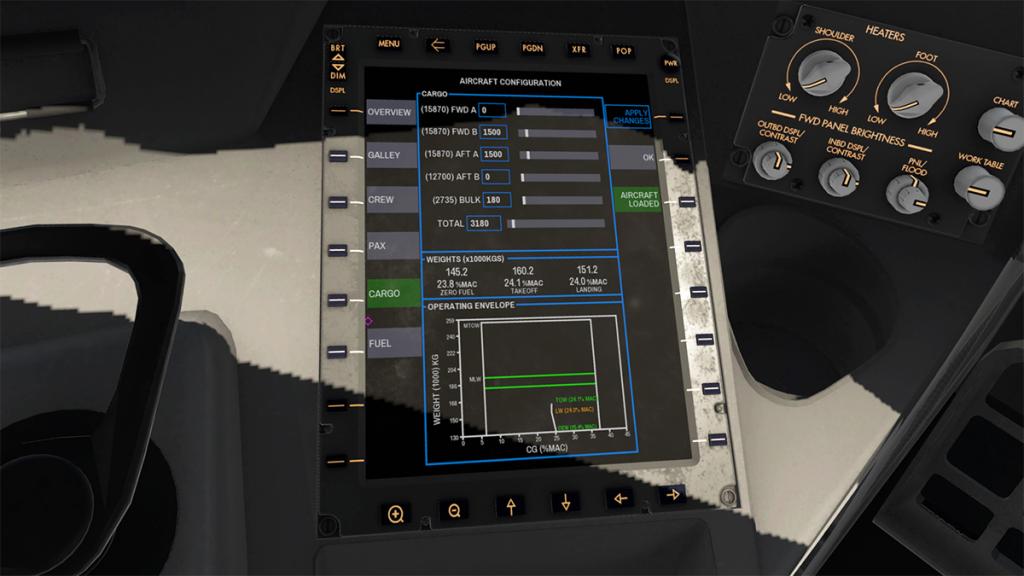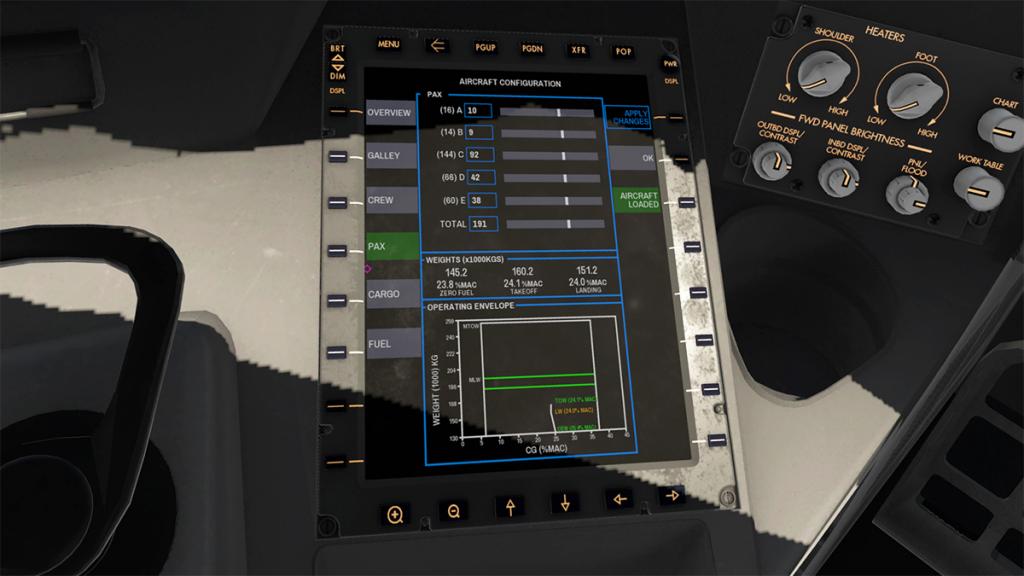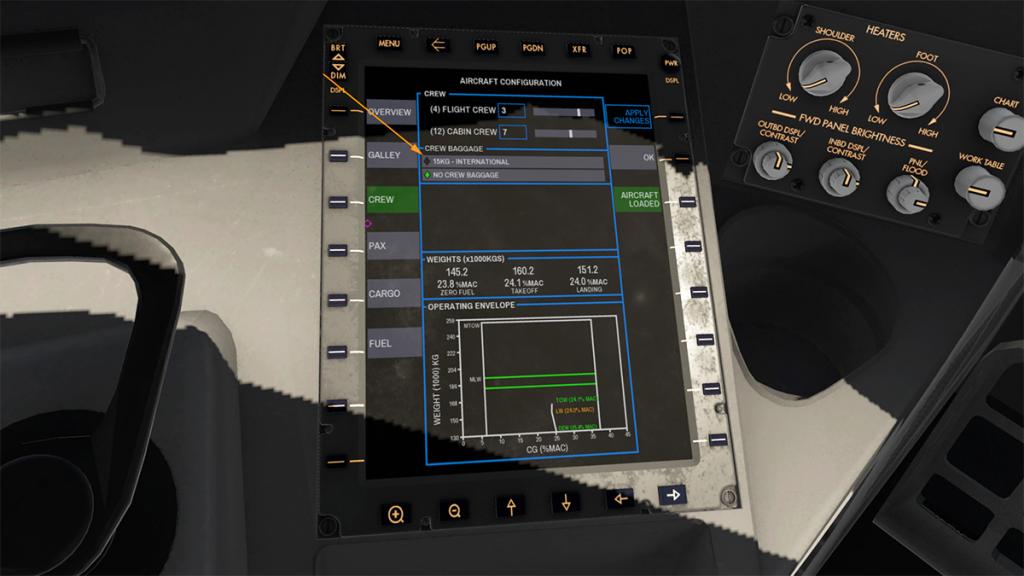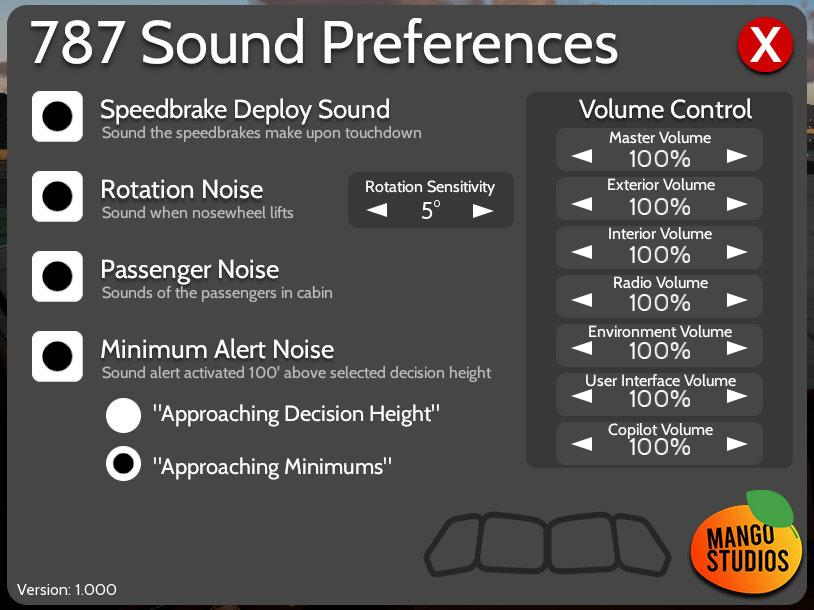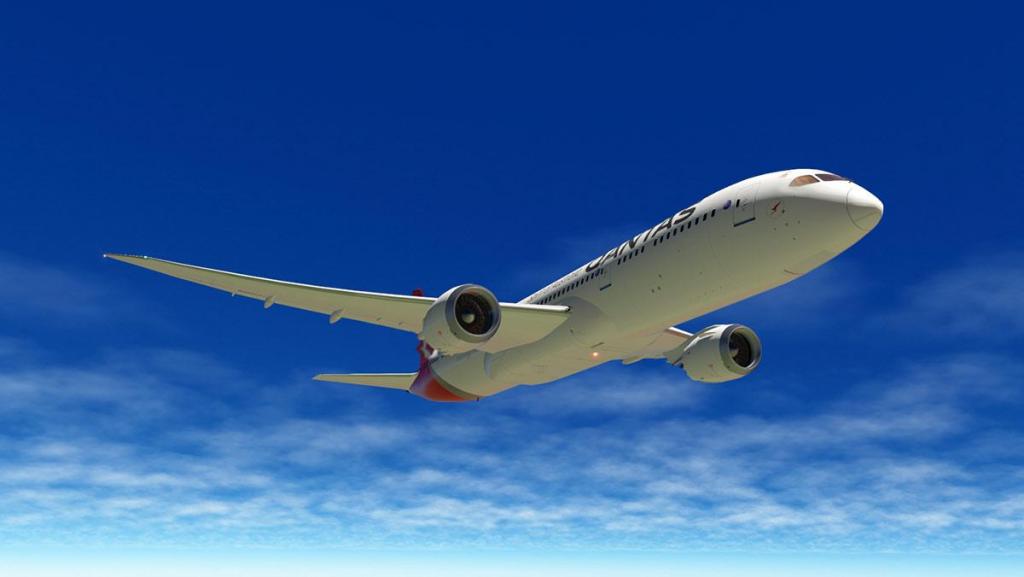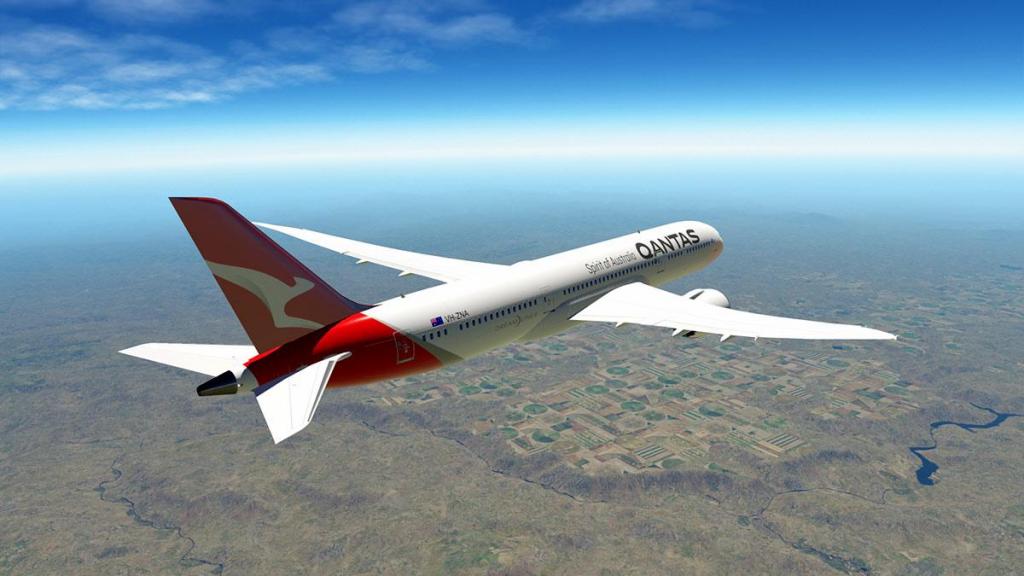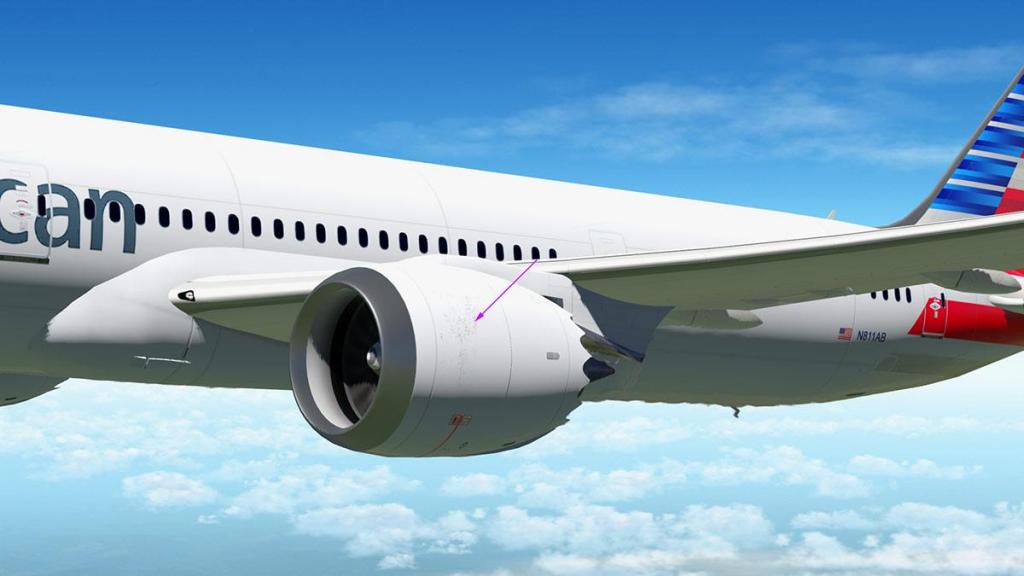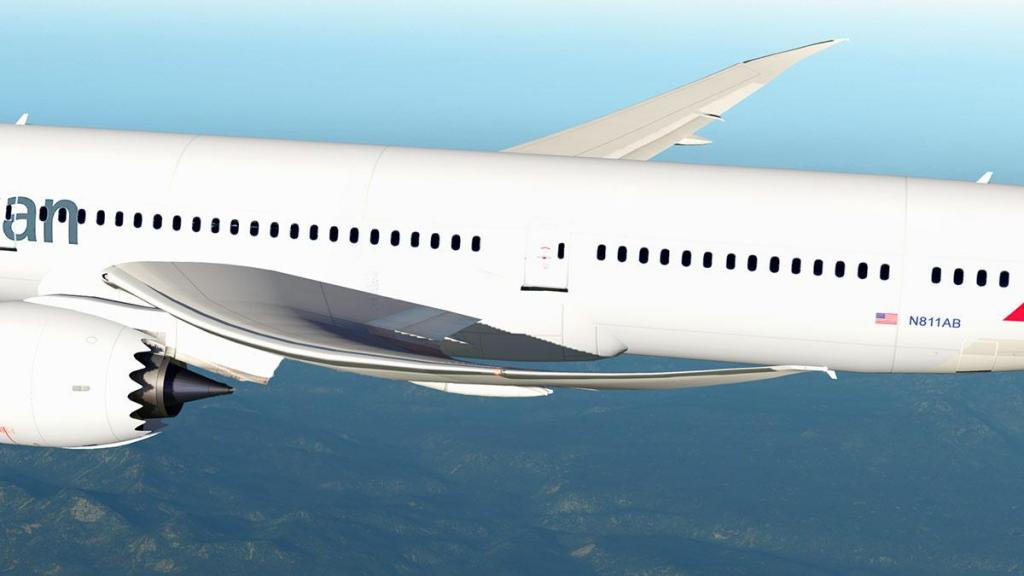Search the Community
Showing results for tags 'magknight'.
-
NEWS! - Magknight Boeing 787 Aviators Edition to X-Plane 12 Like a lot of developers, Magknight initially created a flyable X-Plane 12 version (on 31st May) of the Dreamliner, but overall it was a very basic conversion. Again most developers then followed up with a fully revised X-Plane 12 version 1.10 and that is what we have here from Magknight for their Boeing 787 Dreamliner. Notes include not only the adjustments to the usual X-Plane 12 features, like dynamics, lighting and weather rain effects. But also attention to bugs that have plagued the aircraft for awhile... like the consistent throttle spoiling, VNAV autopilot issues, autopilot not predicting waypoints and so on... also there has been improvements to the wingflex, landing gear and finally better improved GE engines. The full changelog list is below. Version 1.10 XP12 (August 5th 2023) X-Plane 12 version Fixed autopilot not predicting waypoints in time. Fixed autothrottle spoiling up/down all the time. Now is more smooth. VNAV has been reverted to default XP12, fixing several autopilot issues. Several improvements to the flightmodel has been done. Improved wing modelling and wingflex. Improved landing gear. Improved GE engines. New light system for XP12 implemented in the external lights. Rain effects has been added to the windshield. Version 12 (May 31st 2023) The Boeing 787 Dreamliner is an American wide-body jet airliner developed and manufactured by Boeing Commercial Airplanes. After dropping its unconventional Sonic Cruiser project, Boeing announced the conventional 7E7 on January 29, 2003, which focused largely on efficiency. The program was launched on April 26, 2004, with an order for 50 aircraft from All Nippon Airways (ANA), targeting a 2008 introduction. On July 8, 2007, a prototype 787 was rolled out without major operating systems, and then the aircraft experienced multiple delays until its maiden flight on December 15, 2009. Type certification was received in August 2011 and the first 787-8 was delivered in September 2011 before entering commercial service on October 26, 2011, with ANA. At launch, Boeing targeted the 787 with 20% less fuel burn than replaced aircraft like the Boeing 767, carrying 200 to 300 passengers on point-to-point routes up to 8,500 nautical miles [nmi] (15,700 km; 9,800 mi), a shift from hub-and-spoke travel. The twinjet is powered by General Electric GEnx or Rolls-Royce Trent 1000 high-bypass turbofans. It is the first airliner with an airframe primarily made of composite materials and makes extensive use of electrical systems. Externally, it is recognizable by its four-window cockpit, raked wingtips, and noise-reducing chevrons on its engine nacelles. Development and production rely increasingly on subcontractors around the world, with final assembly at Boeing South Carolina in North Charleston, after being assembled in the Boeing Everett Factory in Washington until March 2021. Currently there is also a 20% sale on this aircraft. _________________ Yes! the Boeing 787-900 Aviator Edition Dreamliner XP12 by Magknight is available from the X-Plane.Org Store here : B787-9 Aviator Edition Price is US$44.95 (You Save:$11.00(20%)) Current purchasers can go to their X-Plane.OrgStore account and download the new X-Plane 12 version 1.10 Requirements X-Plane 12 or X-Plane 11 Windows, Mac or Linux 4 GB VRAM Minimum - 8 GB+ VRAM recommended Download Size: 1.2 GB Current version : XP12: 1.1 (August 5th 2023) XP:11: 1.8 ________________ News by Stephen Dutton 9th August 2023 Copyright©2023: X-Plane Reviews Disclaimer. All images and text in this review are the work and property of X-PlaneReviews, no sharing or copy of the content is allowed without consent from the author as per copyright conditions) All Right Reserved.
-
NEWS! - Magknight updates Boeing 787 Aviator's Edition to X-Plane 12 The Magknight 787 Aviator’s Edition is currently the best X-Plane Simulation of this New Gen airliner, now the -9 version is available to fly in X-Plane 12, the -8 version will follow for X-Plane 12 very soon, but is still available for X-Plane 11. Development of the Magknight Dreamliner has been very piecemeal over the years, but has also been a very ongoing project of which you could join, so you can't have it both ways, but it has reached a point of maturity... that is part of the deal with this aircraft. Version 2.0 (May 31st 2023) New X-Plane 12 version added Includes 787-8 (xp11) and 787-9 (xp12 and xp11) GE and RR engine types Various other company options including SATCOM Each variant has different flight characteristics General Brand new flight model built for X-Plane 11.50+ X-Plane12 now available Improved wingflex Custom IRS/AHRU simulation, with quick align Auto-update for the lifetime of X-Plane 11 LED exterior lights Pause at top of descent and jump to waypoint 3D cabin New: Custom Navigation Display Minimap included on PFDs ND can be moved across MFD positions MFD screens can be pop-up and pop-out Includes terrain, weather and TCAS views Maximum range of 1280nm New: Custom CDU pages Custom CDU graphics including highlights CDU error functionality including the 787-specific help box Custom NAV RAD, POS INIT, IDENT, THRUST REF and INDEX pages Next-Generation Cockpit Comprehensive cockpit lighting options High resolution textures with PBR throughout the cockpit and cabin Optional tinted cockpit and cabin windows Realistic Panel dimensions Optional AVITAB integration Custom wiper simulation Integrated EFB Comprehensive weight and balance calculator, with per-livery cabin configurations Takeoff and landing performance calculators Multiple engine choices Choose from the mainstay GE engines, or the new experimental RR engines Custom flight controls 5-setting autobrakes with RTO capability Dynamic flap timing and order Roll spoilers based on speed and wingforce Surface droop on hydraulics loss Surface fadeout by speed FMOD soundpack by audiobirdXP Fully custom FMOD soundpack for the GENx and RR engines Extensive integration with systems Cockpit switch and button sounds 3D cabin and fuselage Ground-up exterior fuselage model including optional tinted windows 3D cabin with optional seating Cabin is optional, configurable in EFB for performance Liveries Blank and Magknight livery included by default Other liveries available at https://magknight.org/liveries Liveries from before 1.4.0 are not be compatible due to change of engine and fuselage models Liveries from before 1.7.0 need upgrading to the latest format to benefit from the most recent art improvements Auto-Updater Uses the Skunkcraft Updater for Automatic updates X-PlaneReviews did the last update review (X-Plane 11) here: Aircraft Review Update : Boeing 787-900 v1.6.0 by Magknight Currently there is also a 20% sale on this aircraft. _________________ Yes! the Boeing 787-900 Aviator Edition Dreamliner XP12 by Magknight is available from the X-Plane.Org Store here : B787-9 Aviator Edition Price is US$44.95 (You Save:$11.00(20%)) Current purchasers can go to their X-Plane.OrgStore account and download the new X-Plane 12 version Requirements X-Plane 12 or X-Plane 11 Windows, Mac or Linux 4 GB VRAM Minimum - 8 GB+ VRAM recommended Download Size: 1.2 GB Current version : XP12: 2.0 (May31st 2023) XP:11: 1.8 ________________ News by Stephen Dutton 1st June 2023 Copyright©2023: X-Plane Reviews Disclaimer. All images and text in this review are the work and property of X-PlaneReviews, no sharing or copy of the content is allowed without consent from the author as per copyright conditions) All Right Reserved.
-
NEWS! - Aircraft Update - Magknight 787 Aviator Edition v1.8.0 Almost monthly now, here is another update to the Magknight Boeing 787-8 and version v1.8.0. There is still no sign of a custom FMS, but this is still however a heavily customised version of the default FMS, so it doesn't look that out of place in the cockpit. But there is still no ETA of when the full custom FMS version is going to be installed. v1.7.0 last months update focused on an Improved fuselage and cockpit art, Improved fuel system, automatic checklists and an active enroute CPDLC/ACARS using HOPPIE. v1.8.0 There are a few new additions to the aircraft... EFB performance calculations New flightmodel New GE3 engines including independent mapping Updated FMOD soundpack Most obvious is the new General Electric GEnx engines (69,800 lbf (310 kN)) in version -1B70, so now you will have both RR (Rolls Royce, top) and GE engines (lower). And notable is that the FMOD sounds and EFB performance have been upgraded to cater for the new engine variant. In the bad news, your livery collection is again invalid, yes again... so you will need to update all your liveries to v1.8.0, and there has been a special page set up to re-download the newly converted version liveries; 787-8 Liveries X-Plane 12 will change a lot with the default graphics on the PFD (Primary Flight Display) and the MFD (Multi-Functional Display) after years of some very basic graphic elements. This v1.8.0 aircraft comes now with the updated SASL 3.14.5, which is also X-Plane12 compatible. This is shown here by the now much more custom graphics in the CDU and the PFD/MFD. We won't see the full dynamic impact until X-Plane12 is released, but you are now seeing these newer dynamic interfaces now actually being implemented, and that aspect is highly noticeable and exciting here. Notable also is to make sure you have the current Dr Gluck v1.28 TerrainRadar plugin. The CDU has had however a few new features including; Added new CDU pages Added NAV RAD and POS INIT/REF CDU pages Custom IRS/AHRU simulation Added CDU button highlights Added CDU help box Added custom nav radio simulation Added new CDU graphics Brand new custom ND Added custom PFD minimap, including TCAS Added DU startup sequence Added MFD screen popups Added ND/minimap turn rate indicator Added new custom moveable ND, including, terrain, weather and TCAS views Added PFD ADF visuals Changed MFD keyboard entry to not require focused components Increased ND max range to 1280nm Optional AviTab Added optional avitab (required avitab plugin) Tablet shown on left and right cockpit sides, and is rotatable There is now also the option of the AviTab tool... set besides the EFB (Electronic Flight Bag) it is very handy to use on both sides of the cockpit, but does also cover the tiller in horizontal mode. But yes it can also be rotated from the horizontal to the vertical positions. The AviTab is selected via the EFB/Settings menu Other Items changed or updated are noted below, and notable is the removed GNS430 data set, the Magknight 788 only uses the main X-Plane default data from now on. Slowly but surely the default beginnings are being removed for a fully custom aircraft. Added @cajunjosh cockpit hotspot to vrconfig Added custom wiper simulation Added ENG FUEL PRESS L,R eicas messages Added FUEL CONTROL commands Added N1 prediction arcs Added new mono typefaces Added optimum and maximum altitude calculations to EFB Added yaw-roll linkage Fixed next waypoint time Fixed NWS sensitivity changes at 80kts Fixed overhead panel button typefaces Improved cockpit textures to be brighter Improved keyboard entry to MFD displays Improved PFD artificial horizon colours MFD position reverts to default on double tap Reduced the size of some textures to save vram Removed dependency on GNS430 navdata Removed glass from legacy liveries Removed inactivity unlimited fuel Updated SASL to 3.14.5 In the last few days we have seen the influence of X-Plane12, and here again it is noticeable in the update notes, your not going to get your goodies earlier, but you are seeing the aircraft already being converted ready, the next update should be even more significant in that regard. Again the Magknight Boeing 787-8 makes another large stride forward, and it is now coming together, but I have to verify the performance and flying aspects... Overall this aircraft is now emerging very nicely with here in this release a new GE engine option, AviTab, PFD/MFD and ND improvements, and making the Boeing 787-8 certainly now far more removed from it's very default beginnings. _____________________ Yes! the Boeing 787-900 Aviator Edition Dreamliner v1.8.0 by Magknight is available from the X-Plane.Org Store here : B787-9 Aviator Edition Price is US$44.95 Requirements X-Plane 11 Fully updated Windows, Mac or Linux 4 GB VRAM Minimum - 8 GB+ VRAM recommended Download Size: 1 GB Current version : 1.8 (May 23rd 2022) ________________ NEWS! - Aircraft Update by Stephen Dutton 24th May 2022 Copyright©2022 : X-Plane Reviews (Disclaimer. All images and text in this preview are the work and property of X-PlaneReviews, no sharing or copy of the content is allowed without consent from the author as per copyright conditions) All rights reserved
-
Aircraft Review Update : Boeing 787-900 v1.6.0 by Magknight This is an updated review of the edition I published in early October (5th). I review as I see it, and that is good in the fact is what I see you can also see warts and all, the good and the bad. But in this case with Magknight's Boeing 787-9, the aircraft didn't come out in the flying aspect very good at all, in fact it was awful, and it was a simply awful experience all round. The review bothered me in several aspects, mostly I want you to get a realistic perspective on the aircraft, and from the perspective of the developer's development, that review had done neither, but the biggest nagging doubt was why the aircraft behaved as badly and as oddly as it did? So I went back to the aircraft and flew it again, and three times over the same route to answer a few of my own questions... that report is down and in the "Flying the Boeing v1.6 Dreamliner" section of this review, the rest is as per the original report, only to note my departure airport was switched from BNE-Brisbane to MEL-Mebourne, so the original report section was based at BNE and the updated section is set at MEL and hence the differences. Magknight has timely released their latest v1.6.0 version of the Boeing 787-900 Dreamliner, so was it just another update or a reaction to the announcement by FlightFactor, as that yes indeed their next "Pro" aircraft is going to be also a Dreamliner. Either way X-Plane needs all the Dreamliners it can get, pilot's want to fly the latest aircraft and currently along with the Airbus A350-900 then the Dreamliner is it. But the development process of Magknight's project has been a long one, if even a confusing one at that... what started out a small Dreamliner freeware project, became a payware project and then a sort of "Pro" (nee expensive) project. Users followed like devotes to some religion, but their dedication has been rewarded, if only by going the really long way around than a straight forward development process. The external design or modeling has gone through I think about three incarnations, as also has the internals, from average, to good, to far better.... The externals were again (if finally) updated in version 1.4 so any of the extensive list of earlier liveries now won't work and they went straight into the trash bin, so a completely new paintkit and anything past v1.5 now has to be redone, but all for the better mind you. v1.4 also gave you (another) cabin revamp and new GE engines, and then v1.5 dropped an experimental version of the RR Trent 1000 engines... although someone here is not at all impressed with your engine choice! And ACARS the Aircraft Communications Addressing and Reporting System was also introduced on the v1.5 release. Boeing 787-900 v1.6.0 Gradually the Dreamliner has been molded into shape, from a far better external shape (and that earlier nose profile?) to a far better cabin and cockpit. But here again in v1.6.0 the cockpit gets another complete revamp, another remodeling to get closer to the Dreamliner's office in realism. Outwardly at first glance the 787 cockpit does not seem THAT different... .... but once you start to dig, you see a lot of changes. The detail of the switchgear is now quite superb, detailed and has that lovely plastic quality, even the attachment screws are clearly visible. Now Mousewheel Manipulators (scroll) work as is all of the manipulators and animations across all buttons are now also all new... I however found a few halve arrow adjustments, like for the heading just far too small and tight to use effectively and efficiently, and as many click and as quickly disappear from view? The glareshield is more better textured, and so is the main instrument facia surround, you are now starting to see a realism, rather than the more earlier modeling feel to the aircraft. The problem has that the changes have been introduced at a glacial pace, a few here and a few there over countless updates, but suddenly you look around you everywhere and you are noticing that this is now a seriously nice cockpit. That once missing authentic detail is now starting to pour out of the aircraft, and it is losing that cheapness (freeware) look and it is now slowly being replaced by an overall quality feel. What was once looking like a bad price deal, is now starting to look like a really good value for money experience, the Dreamliner is quite not totally up there yet, because of one big infraction... the FMS, as it is still the old Laminar version in a glossy interface... note there is no actual FMS facia as the system is built into the lower monitor display (you can also move it to the upper displays), and the display does have that grey interface, it looks actually odd in context, but it is correct to B787's installation. It works well with the new double screen WebFMC Pro interface as well. But with added in system interactions it is now getting way along on the road to being a study aircraft, certainly there is still far more that has to be installed, but you finally feeling that you are flying and interacting with a new-era cockpit, rather than a 60's relic.... or worse a basic PlaneMaker interaction. EFB - Electronic Flight Bag The Electronic Flight Bag (EFB) has been a "Work in Progress" over several update releases, originally it was quite basic (and buggy), but this v1.6.0 version is now starting to to be far more comprehensive and more importantly a more mature system to use. Both left (Pilot) and right (First Officer) EFBs work (but not independently of each other)... ... there is a direct (mouse) cursor control (you have to touch outside of the EFB screen to regain cockpit manipulator and view control), and the same cursor system works on the other direct access displays in the FMS and Main MFD (Multi-Functional) display) And the cursor idea works very well with selection and general EFB use. New (besides the general better layout and use) there is a better WTBAL (Weight/Balance) calculator... "PERFORMANCE" won't activate unless you set up your route and INITIALIZE (Initialise) the EFB, the aircraft's weight and loading also has to be done first as well to get the correct fuel/Weights loadings for the flight. Then press the PERFORMANCE tab... Adjust any details you require for the Takeoff (performance) then press the CALC button, and then the correct takeoff data is displayed lower section... change any parameters and the CALC will readjust the performance data to match the changes, and excellent it is. ... same with the Landing (Performance), but as you know, in a lot of scenarios, you don't know the landing data until you get closer to your destination (Wind/Air Pressure and even the aircraft's weight), so you may get a negative display. Calculations included are: Takeoff calculator, Automatic derate calculation, Automatic trim calculation, NTX and runway slope support (using extremeData) and Max weight for runway, and the same for the Landing calculator. Also noted is now the full selection of autobrakes RTO, 1-4 and MAX selections, and if you are using on landing Full Reverse, Thrust or Auto Spoilers settings... very impressive! We did see part of this Performance Calculator working in earlier versions, but not to this now a far more finished and polished interface. Aircraft Configuration Loading the aircraft (weights) is also now a far more better interaction. Access is via the AIRCRAFT CONFIG tab... ... and the first tab gives you the aircraft's current loading situation. The rest of the tabs then give you access to Crew, PAX (Passenger), Cargo and Fuel loadings. The detail is excellent including even the selection of Crew baggage (weight) on a Domestic or International Flight (Long Haul), the selection is via the number of crew on board or 15kg if International. Passenger baggage weights are automatically calculated with the numbers carried, and as I am doing here only a domestic service (Brisbane to Melbourne) then the fuel load is not very high either (15,000kg) as per SimBrief. When you have sorted out your loading, then press "Apply Changes" to set the required loads and weights, which are then detailed as your ZFW (Zero Fuel Weight), Takeoff and Landing Weights with you Centre of Gravity (MAC) percentages. Interesting tab is the "GALLEY" tab... here you can set the weights for the "Galley Code" in LR (Long Range), International, Short-haul One Way, Short-haul Return and No Galley Fitout. Loading weights are quite surprisingly quite different between the domestic and long-haul choices, a really nice to have and clever feature. Another new change on the EFB under the "Settings" tab is that you can now set the windows and cockpit (panel) reflections On/Off. ACARS In version v1.5.1 there was the introduction of the excellent Aircraft Communications Addressing and Reporting System or ACARS, under the COMM page. There was a ACARS message formatting issue and an ACARS spelling mistake, and both have rectified in this update version, excellent, but it would be nice to have the Oceanic Clearance work, can it work in X-Plane? Very handy... EICAS - Engine-Indicating and Crew-Alerting System has had bugs attended to with Stab trim indicator is now correct, EICAS settings too high now adjusted, and the EICAS warning/caution reset now fixed. and the PA volume has been made a bit louder, and noted more persistent. Lighting As per Boeing panel layouts the Boeing 787 has several lighting selections that all do really the same action... DOME will bring up the main cockpit (rear lights), but STORM does the same thing but is not adjustable, there is a third full cockpit lighting adjustment with MASTER BRIGHT, and the button at the bottom will do a full override of the adjust knob. I always really loved that LED dropdown panel lighting, and it is still as brilliant as ever, more so with the better switchgear... There are now two forward overhead spotlights for MAP lighting and nice lighting fillers they are... The B787 is a long hauler, so you have to be seriously comfortable in here over the long hours in flight, and it is now perfect. As you know I am funny about light bleed into the cockpit, but the Magknight B787 is getting extremely good at finding the right settings for the right lighting situation, so there has been some significant improvements to the lighting here in v1.6.0, and all to the very good. Cabin lighting is very good as well, but still not adjustable, but I have no doubt that option will come in future releases, but what we have is still nicely done... oddly I found the Dreamliner cabin feeling a little small for a twin-aisle aircraft, more a A332 than a wide B777. The cabin is now blue throughout, and the horrible rainbow lighting effects has been dropped in First and Bus class, thank god. External lighting aspect is looking pretty nice as well, and very realistic from every angle. Flying the v1.6 Dreamliner As noted this section has been revised... The flying aspects of the Magknight B787-9 have always been a bit average, mostly because many of the basics are as noted still connected to Planemaker and not to a dedicated plugin, to a point this has caused most of my confusion in flying the aircraft as we shall see, and to note a very long list of complaints of when I did the last v1.4 Boeing 787-9 Aviator review... But back in BNE with after pushback, I got seriously confused... "Dynamically there are some serious basics wrong here... a lot of time early in the flight after pushback was wasted trying to get the tiller to work... you can set the tiller for a manual control, what the "settings" need to be though is for the "Use Roll for the NWS" to be ON to actually get nose wheel control, this should be default and not the other way around, reload the aircraft and it switches it back off again, annoying." Those comments were noted in the last v1.6 review, and I have finally figured the odd system out... and odd it is? There are two settings for the nose wheel control with the joystick, the rudder is moving with yaw on the same movement of the front nosewheel, this is the standard setting for most X-Plane flying.... Yaw is when you twist your Joystick left or right... but both controls in rudder and nosewheel move at the same time, but the B787 is like the A320 in that the nosewheel in movement moves slightly slower than the rudder which is not good, realistic but not suited to a yaw action. .... but there is an option to use the "Roll" on the Nose Wheel Steering in the menu, first this disconnects the nosewheel from the rudder yaw, which means you can move the rudder without any movement of the nosewheel, and that is important! In the "Roll" option then the Nose wheel Steering is controlled via the "Roll' or bank movement of the Joystick... .... so now by tilting your joystick left or right the nosewheel will turn, but the rudder stays straight. It feels odd and certainly takes time in getting used to, but it does give you a far more tiller feel to your taxiing, but there is more important reasons to use this feature as we shall see. A note is that if you have rudder pedals, then there is another setting in "Use Tiller Axis" to switch to over those. One other important note is that aircraft's engines have to be running to move (or to power) the nosewheel, another blind alley I went up. In earlier flights I found the aircraft really weird in takeoff and in the air, again I quote myself in the last review... "Power up and the sounds do come in, but still very, very low, even from the cabin perspective. at v1 - 129kts and "whoa" the nose lifts... 5º of flap should not lift the nose at v1? so suddenly you are fighting the aircraft to keep the nose wheel on the ground (unsuccessfully), the aircraft is now twisting on you as well (note, the Dreamliner is a very automated aircraft, but this "I will fly the aircraft for you", is certainly not realistic?" I go on when in the air... "Climbing out the B787 is unstable? and worse I am running out of pitch to keep the nose down, the aircraft just wants to go vertical nose up... I fixed this by adjusting the pitch trim (manually from the keyboard)... a lot, in fact far too much adjustment was required to bring the nose down to an acceptable climb rate. I am fighting to keep this aircraft in the air... take a look at the FCTL of the elevators, and that elevator position is not normal...." The clue is in the above comments, and it nagged at me for ages... and then I found it! When you do a "CALC" (Calculation) on the EFB, it gives you your load CG (Centre of Gravity), in this case 26.1% with a TO trim as noted (yellow arrow) of 4.25º, so you need to adjust your trim for Takeoff, it makes sense of course. The fix is to simply adjust your takeoff Trim in the MFD into the green zone of 4.25º, and doing this is via the manual pitch trim (you will need to use a keyboard input). So how could such a seasoned pro like me get it so wrong? The issue is that Magknight are still using Planemaker as their basis of the aircraft. Setting manual pitch trims for takeoff is mostly done on pre-80's aircraft, say the Rotate MD80 or FJS Boeing 727/737, even the IXEG B733, but on current modern heavy aircraft it is done via the FMC, usually on the secondary PERF or INIT pages (some developers add it in automatically when filling the data in). But Magknight here doesn't use a dedicated FMC for the Dreamliner, but just the bog standard Laminar FMS, and there is no CG entry on the FMS system, hence the manual input... my original guess was as the Magknight B787 was very automated, then to get around this deficit they added it in automatically from the "Calc", page... obviously not, as it is just a simple manual adjustment, I was thinking high modern new era cockpit, but the setting was actually low basic X-Plane. Another point (yes another) is the B787 requires the "Experimental Flight Model" to be selected off (Settings/General), if not the aircraft will not fly correctly, this was changed in v1.14... I am flying from MEL-Melbourne to PER-Perth and a distance of 1521 nm (3h34m), and it takes a few moments to adjust to the odd way of taxiing via leaning the joystick to the right or left... you sorta get used to it, but your instincts want to twist and not to lean. Sounds are really very good, but you don't have much control over them... in taxiing they are too low in volume (The Dreamliner is amazingly very low acoustically internally) but there is almost nothing you can hear here at all if you want to hear those lovely GE engines (or RR if fitted). On takeoff you will need skill to get it all right, first control the direction via the roll tiller (slightly), then when once the aerodynamics kicks in you can then leave it alone and go for the rudder yaw, the tricky part is not to over-react with the roll tiller and holding on to it too long because you will lift a wing (it is connected to the Roll, not the yaw) and that will make for a messy takeoff and a twist away from the centre of the runway, so you are all the time feeling out the rudder to get it's own direction control, once the rudder becomes active you are then in complete control of the direction... it sounds easy but it needs a little practice, to perfect, but get it right and it feels all very realistic. In time I felt the use of both the Roll and Rudder interaction together as the cross over point, then you transfer the actions from one to the other, it is all in the feel. Again it is vitally important that all the input performance data is correct and "Intialized" in the EFB, and of course you correctly set the TO Trim setting at 4.25 as noted for takeoff. Depending on your weight your rotation should be around 175 knts +10, and thankfully normal. Because the Trim is set correctly, so your not fighting the aircraft in the climb either because it is balanced correctly... Before it was... "At v2 and then v2+10 I'm already well off the runway, then fighting the aircraft in the air to keep it level? It is twisting on me like it is in a 18kt - 20kt crosswind, but I only have an almost head-on 9º wind force, the B787 should not twist like this hard in these conditions? It feels like the engine power is completely out of balance?" Now the Dreamliner flies correctly and true. I did find in a few test runs the V/S (Vertical Speed) would not activate, annoying... turning the A/P off, then back on fixed it, but it is annoying at a critical point of the climb. Fixing the pitch trim seems to have also fixed a bank trim, that I simply couldn't dial out before... ... now the aircraft is flying level, but it can still strangely behave a little weird now and again, and if you are paranoid (like me), you can use the X-Plane setting "Rudder Trim Centre" to over-ride it, and fix it. At altitude the sounds are very good, but still sound the same in the cabin as in the cockpit, but I do really love the excellent in flight hum. Annoying is the fact that the Magknight B787 is so really good now in the cockpit, as this place is now a seriously nice place to be, it looks and feels excellent, but still slightly a hybrid of two completely different system philosophies. The Great Southern Land Adelaide (YPAD) and your purring along at 38,000ft, m87, and 370 nm out of Melbourne, it is a very, very nice place to be. I am arriving in Perth via STAR BEVLY 5A, I found with the Laminar FMS, I had to fill in the BEVLY 5A STAR waypoints, there are six of them, but essential for a clean arrival... If you go directly to HAIGH waypoint the turn is too tight to collect the Rwy IGD 21 ILS, and you will miss it, essential is the WOORA waypoint before HAIGH, to soften out the turn. I can now also reset my arrival details in the EFB - Performance-Landing page, crucial is your landing weight, you will need to evaluate the weight perfectly, as it makes a difference. (hint you can use the LAW on Simbrief, but there is still the need to doublecheck with your current weight)... and then CALC for your landing speed (here 142 knts F30º). Loving the ACARS report for YPPH (below), very handy. Controlling the speed and height coming into YPPH from the north is again essential, as you arrive there is a 3000 ft ridge that is part of the Julimar State Forest, go too low and you fly into the ground, but be too high and you could miss the ILS as well, so I am set seriously slow at 190 knts at 5000 ft to clear it. Altitude has to be 3000 ft at WOORA, then down to 2500ft (or more) for HAIGH... You have to be a whole situation ahead of the aircraft, gear down early and the flaps set early as well, and control that speed with skill. It is a very tense arrival! Once through HAIGH, you are already straight into the IGD 21 ILS, so hit the APP as soon as you can, being below the glideslope (2500ft) can give you more time to react, but even then it is very tight. Cross wind is nasty, but normal... ... unlike back earlier at my arrival at MEL... Whoopsy Daisy That arrival didn't feel at all normal, but I will admit that I still think the Magknight B787 does slightly over react in thrust and and wind gusts Dreamliners land really sloooow at here in PER at only a 138kts... "touch" is good, but you do have the interesting aspect of the rudder in not being connected to the nosewheel, so you can adjust the aircraft's angle, but don't have the fear of the aircraft swinging sideways when the nose gear grips as it is still pointing straight. That said, the way you have to input your joystick is extremely different than the way your brain is so used to doing it, so it takes time to adjust to the new way under your stick movements, but I found with (a lot) of practise it works very well once you are used to it (the need to reprogammed your brain), in fact I like it a lot, and think a lot of other developers should look at the idea, but it is all very weird at first, and also makes for some pretty hairy takeoff and landings. "Welcome to Perth" But let us be clear, the aircraft is still slightly buggy because it is still really a hybrid, part Planemaker and part plugin, and that won't be fixed until Magknight has updated the Flight Management System to a fully customised unit, so you need a lot of time to get used to the aircraft foibles and the odd things it throws at you, but clean flights can be achieved and in that with all respect with the aircraft, I find is highly rewarding. One other note, is that both the Save or Load of a "Situation" or "Replay" does not work, which is highly annoying, if you use a "Replay" while still in your current flight the recorded replay will work, but close the flight and exit X-Plane, then your replay is gone? I noted lastly in the earlier review... "I record my reviews directly from the flight I have in the simulator, good or bad. What I detail here is how the simulation unfolded in front of me, so I am hiding nothing from you... so the question has to asked. Did I have a bad download of the aircraft?, did I set up the aircraft wrong? and am I really missing something fundamental in the way that I am using the Autopilot? all good questions, but I did do a quick test flight the day before (I always do a quick recollection flight to reset me into the aircraft) and the B787 was quite a handful then also." Well it was not a bad download, but getting the settings perfectly correct is absolutely essential. Not just the obvious, but in every single area and mostly the filling out of the EFB in "Aircraft Configuration" and "Performance" is again essential, and setting up your Trim (certainly the TO Trim) is also highly important point. Areas cross-reference in this aircraft, so if one area is not correct, it affects another area as the EFB is basically a default FMC for perfomance in disguise... so the manta is do "everything", cover "everything" and the aircraft will work well. __________________________ Summary This is the ongoing development of the Boeing 787-900 from Magknight. It started out as a basic freeware version, then became a payware, and now a pro-payware. You accept with the purchase that the aircraft is still in an on-going development format, this is v1.6.0. This v1.6.0 update focuses on (again) a new cockpit redesign, with far better textures, PBR and better switchgear. Lighting has also been highly upgraded. EFB - The side Electronic Flight Bags have also been mostly now finished off from their "in development" early stages, and the results are excellent with great weight/loading features, performance calculations and other new features added and in areas like the crew baggage and galley loading weights are all very clever. Overall the aircraft designwise now is excellent... but I expected a big step forward in performance, flight dynamics and even by now a replacement for the default MAP screens and basic X-Plane FMC systems... But that aspect is still coming, and with the now coming FlightFactor Boeing 787 Dreamliner Pro... they are now also running out of time to fix it and the FMC (and the PFD/MFD) needs to be their only priority in new features. Noted is the fuel consumption is still a little out, far better than earlier, but still not burning enough fuel to the Simbrief numbers. Getting every setting correct is now essential, note the Trim settings and aircraft set up settings have to be perfect, also the feature of using the Roll as a way of moving your nosewheel steering, odd at first it has a lot of bonuses once you master it, the old Yaw for steering is also still there, but in this aircraft it actually works against you. This is an update on the original early October (5th, 2020) review, I was not impressed the first time around with the flying aspects of the aircraft, but I felt that Magknight and their team deserved a better review and better overall reflection of the aircraft. But more so than that is the fact that the B787 needed a more deeper understanding of how it really is as a aircraft.... it is buggy, it does have foibles and to a point you have to fly around those aspects because it is an aircraft still in development, but overall it does deliver an interesting if highly enjoyable simulation, it requires work and patience, but that is also rewarded if you are willing to do the depth of work the aircraft requires, the pactice it requires, and so it is not an easy aircraft to set up and fly, but it is highly rewarding. ______________________________________________________________________ Yes! the Boeing 787-900 Aviator Edition Dreamliner v1.6.0 by Magknight is available from the X-Plane.Org Store here : B787-9 Aviator Edition Price is US$44.95 Upgrade cost to the "Aviator Edition" from the original payware release version is US$10, see your X-Plane.OrgStore account for the upgrade. Features General Brand new flight model built for X-Plane 11.40 and 11.50+ Improved wingflex Custom IRS simulation, with quick align Auto-update for the lifetime of X-Plane 11 LED exterior lights Pause at top of descent and jump to waypoint 3D cabin New: Next-Generation Cockpit Comprehensive cockpit lighting options High resolution textures with PBR throughout the cockpit and cabin Optional tinted cockpit and cabin windows Realistic Panel dimensions New: Integrated EFB Comprehensive weight and balance calculator, with per-livery cabin configurations Takeoff and landing performance calculators Multiple engine choices Choose from the mainstay GE engines, or the new experimental RR engines Each engine has different flight characteristics Custom flight controls 5-setting autobrakes with RTO capability Dynamic flap timing and order Roll spoilers based on speed and wingforce Surface droop on hydraulics loss Surface fadeout by speed Hoppie ACARS intergration Intergration with the Hoppie ACARS network Allows uplink of pre-departure clearances and weather information FMOD soundpack by audiobirdXP Fully custom FMOD soundpack for the GENx engines Extensive integration with systems Cockpit switch and button sounds 3D cabin and fuselage Ground-up exterior fuselage model including optional tinted windows 3D cabin with optional seating Cabin is optional, configurable in EFB for performance Liveries Blank livery included by default Other liveries available at https://magknight.org/liveries Liveries from before 1.4.0 are not be compatible due to change of engine and fuselage models Auto-Updater Uses the Skunkcraft Updater for Automatic updates Requirements: X-Plane 11 Fully updated Windows, Mac or Linux 4GB VRAM Minimum - 8GB+ VRAM recommended Current and Review version : 1.6.0 (September 23rd 2020) Installation : Download is 587.30mb which is unzipped and is inserted in your Heavy Aircraft folder as a 1.91gb folder Note: liveries are not included, but can be download... only v1.5+ liveries will now work with this aircraft Documentation : Manual (partly completed?) Simbrief and Navigraph are highly recommended with this aircraft. v1.6.0 changelog (attached) B7879 - 1.6.0_Changelog.txt ______________________________________________________________________ Review by Stephen Dutton 17th November 2020 Copyright©2020: X-Plane Reviews (Disclaimer. All images and text in this review are the work and property of X-PlaneReviews, no sharing or copy of the content is allowed without consent from the author as per copyright conditions) Review System Specifications: Computer System: Windows - Intel Core i7 6700K CPU 4.00GHz / 64bit - 16 Gb single 1067 Mhz DDR4 2133 - ASUS GeForce GTX 1080 8Gb - Samsung Evo 1Tb SSD Software: - Windows 10 - X-Plane 11.30b2 (aircraft will only fly in 11.30) Addons: Saitek x56 Rhino Pro system Joystick and Throttle : Sound - Bose Soundlink Mini Plugins: Traffic Global - JustFlight-Traffic (X-Plane.OrgStore) US$52.99 : Global SFD plugin US$30.00 : Scenery Animation Manager - Suite 2.0 - Free : BetterPushBack - Free Scenery or Aircraft - YMML Melbourne 1.01 by ISDG (X-Plane.Org) - Free - YPPH - Perth International Airport by Axonos (X-Plane.Org) - US$22.65 -
-
Aircraft Update Review: Magknight 787 v1.8 Introduction & History The Boeing 787 Dreamliner is perhaps one of the more well-known aircraft of the 21st century. Designed from the ground up as a replacement for the existing 767 line, its goal was to be the dream plane for pilots, operators, and passengers alike. With its streamlined flight deck, large screen displays, and perhaps the nicest feature, the brand new HGS displays for both the Captain and FO, a first in commercial airliners. For the passenger experience, the large windows, sweeping wings, and state-of-the-art pressurization system, it was certainly a welcomed improvement over its older 767 predecessor. For the airlines, the Dreamliner opened the doors to point to point flights, plus new direct flights to airports previously only reached by connecting flights, and with a range of 7,300 and 7,560nm for the 787-8 and -9, it has opened the doors to direct point to point flights. The Magknight 787 has been in continuous development since 2018, and it has certainly shaped into a real promising representation of the 787, however, there are still major issues which haven’t been redone yet, but we will go over these in the review. Let’s get started! Documentation & First Impressions The download and installation of the Magknight 787 is standard to that of almost any aircraft for X-Plane 11, with the aircraft being self-contained in a single folder. Version 1.8 brings the addition of the shorter 787-8, and upon first loading the flight I am greeted with the very familiar cockpit of the 787 with its unmistakable features, including that HGS, which I was quite excited to use as the only other HGS equipped airliner in the sim is the 737 by Zibo or Levelup and it is sadly not the most usable. My hopes were immediately dashed however as it turns out the HGS isn’t modelled in X-Plane 11 and will only be added for X-Plane 12, so the waiting game to use it begins, and I can only hope it gets the collimated treatment that it so deserves. Upon first inspection, the cockpit looks fantastic, and the exterior even better, so I’ve got no complaints there! Electronic Flight Bag The 787 like all new generation Boeing wide bodies is equipped with an EFB to the left knee of the pilot, and I was eager to check it out to compare with the Boeing EFB I know from the PMDG 747 and 777. Powering it on I was greeted with a somewhat decent representation and at first, it looked great, however, I quickly realized it was missing some features. It did still have the TO and LDG performance calculator which I could use to pull the data to plug into the FMC which is the main feature I use. Exterior Model & Texturing The exterior model of the 787 is for me one of the highlights of the aircraft. It looks really well done, with a well-detailed bump map, the details of the composite fuselage really stand out, and the wings look fantastic. The shaping of the nose has much improved over previous versions, and the overall look of the airplane has come up to a new level for Magknight. The overall shape of the airplane is really really well done and I appreciate the work that has gone into the airplane’s overall shape. The details are where it degrades in quality however, and the landing gear is especially lacking in detail compared with its realworld counterpart. The main struts and bogeys were simplified, and it sadly shows, but with a revamp of the gear that can be resolved. The other issue with the shaping I noticed was the jagged edges of the fuselage and engine shaping. I haven’t noticed it on other aircraft as much as on the Magknight, but it’s only visible when you’re looking for it. Overall, they did a good job with the exterior model. Interior Model & Texturing The Interior model and texture which was redone in v1.6 looks far better than its predecessor and I’m happy to say it still looks fantastic. I really like the look of the real 787 cockpit, and this modeled version does it justice. The modeling of the switches, levers and other small items is done to a payware quality. The overall cockpit geometry is quite accurate though I don’t have a way to measure it, sorry. The best part that makes the cockpit stand out is the texture work; it looks simply awesome, and really brings the already good cockpit model to life, but sadly it gets let down by the next section. Avionics Options & Systems While still being continuously updated, the Magknight 787 is in the end a work in progress payware and the avionics and systems depth really solidifies that, even with the beautiful looking exterior and interior model. First the positives. The displays look crisp, and the main systems are modeled allowing you to make a full flight, however too far outside the limits of a simple flight and the issues start showing. The aircraft is improving, however it still uses the default X-Plane FMC, and that really limits its functionality, and it is quite evident in the FMC’s abilities. When inputting the flight data, the FMC works fine and like I’d expect it to. The PERF page isn’t really modeled that well, the Thrust LIM page isn’t modeled at all, and the TO page isn’t either. This really threw me through a loop as coming from the Qualitywings 787 it was quite a different experience. The Vspeeds are inputted through the EFB rather than the FMC, which is incorrect but oh well, hopefully, it will be corrected in the future. The next issue was the ND. While it looks good, the ND’s are limited in functionality. The well-known large screen map display in the 787 hasn’t been added yet, and it is impossible to pull it up, leaving you only the half display map option. Plan view isn’t yet implemented either which makes it a bit of a guessing game when planning your flight to find a waypoint if you need to. The options for displaying info on the ND is also quite limited and your options are not great. The last major issue I found with the ND is the path drawing on your flightplan. With the Magknight, only the line to your next waypoint is in magenta, with all following lines being white which is incorrect. These are the large issues I found on my flights with the 787 in terms of displays and systems, but the autopilot has issues from time to time, though not often, and on my flight from KSFO to EDDF, it didn’t have any problems. I hope these issues will be corrected with time and I fully believe they will, but they are for the time being still large issues that hinder the experience. Flight Characteristics & Sounds The flight model is quite interesting for me. On one hand, it feels quite solid, and yet on the other, it feels very mushy and hard to control. At slow speeds, namely on approach, it likes to wander and twist when adding aileron input, so keep that in mind on your approaches. In most other areas of flight, it feels quite good but still different from the Qualitywings 787 I came from. That is a different bag however and it’s not completely fair to compare the two. I do think it has a few issues with the aileron control but all in all, it’s not half bad and is easily flyable which is a good plus, especially if you like to hand fly your approaches. Conclusion The Magknight 787 is going to be difficult to sum up for me. It has a great model, and beautiful VC, yet the systems let it down so much. The overall experience could be so much better if Magknight put their resources into improving the avionics and flight deck of the 787, and that’s what this addon deserves. I will certainly continue following this aircraft, but I can only wonder what Magknight has planned to improve this aircraft and keep it competitive for X-Plane 12, especially with the 787 in development from Flight Factor. So, the big question is, is this aircraft worth the $44.95 price tag? That I will leave up to you the consumer to decide. I really think it’s quite a good looking aircraft, but if that is all it is right now, then it sadly falls into a category many developers have slumped into with MSFS, eye candy with bad systems simulation. The shortcoming of the Magknight 787 is its reliance on default X-Plane 11 systems, and if they free themselves from that, I see this airplane becoming way better than it currently is. I would treat this as an investment, much in the same way as the SSG 747-8. You’re buying a work in progress addon, one that is flyable, but not to the quality of Flight Factor, or Toliss, etc. I want to be honest in my reviews, and I really hope Magknight can upgrade their avionics, and add that HGS so that it does justice to the amazing model they built for it. _______________________________ The Magknight 787: Aviator's Edition v1.8.0 is now available from the X-Plane.Org Store here: Magknight 787: Aviator's Edition Price at time of writing US$44.95 Requirements X-Plane 11 Free update to X-Plane 12 - when available Windows, Mac or Linux 4 GB VRAM Minimum - 8 GB+ VRAM recommended Download Size: 1 GB Current version : 1.8 (May 23rd 2022) Review System Specifications Windows 11 Ryzen 5800x RTX3070ti, 32GB RAM Changelog v1.8.0 Changelog v1.8.txt Full changelog details are here __________________________________ Aircraft Review by Joshua Moore 11th August 2022 Copyright©2022: X-Plane Reviews (Disclaimer. All images and text in this review are the work and property of X-PlaneReviews, no sharing or copy of the content is allowed without consent from the author as per copyright conditions.
-
NEWS! - Sounds : Mango Studios 787 Sound Pack After only a few weeks since their last Boeing 757/767 double sounds package. Mango Studios are back with another Boeing Sound Pack, and this time it is for the Boeing 787 Dreamliner from Magknight. This sound enhancement pack works only for the Magknight 787 Aviator Edition. This new package is a complete rework of the Magknight 787-9 sounds that feature: Exterior: Custom sounds for tires on touchdown effects Custom sounds for hydraulic pump effect Custom sounds for fuel pump effects Custom exterior rain effects New, custom sounds for APU start/shutdown New, complete, and custom exterior sounds for the General Electric GENX engines, which include: -New custom, exterior startup/shutdown sound effects -New custom, exterior spool-up/spool-down sound effects -New custom, exterior backblast, surround sound, and flyby sound effects New, complete, and custom exterior sounds for the Rolls Royce Trent 1000 engines, which include: -New custom, exterior startup/shutdown sound effects -New custom, exterior spool-up/spool-down sound effects -New custom, exterior backblast, surround sound, and flyby sound effects Interior: New custom EICAS button, switch, knob, rotary, and handle sound effects New custom FCU button, switch, and rotary sound effects New custom OVERHEAD button, button cover, knob, rotary, and switch sound effect New custom PEDESTAL button, button cover, handle, rotary, switch and throttle sound effect New custom cockpit system sound effects include: -Autopilot disengages and engages sound effects -Complete Cockpit electrical systems, avionics, battery, packs, and gyros -Ultra-realistic cockpit wiper system -Complete EGPWS warnings, which include retard callouts, callouts from 2500ft to 5ft, and all those in between. -Complete Cockpit warnings, including Autopilot disconnect warning, stick shaker, fireball, seatbelt chimes, no-smoking chimes, and flight attendant chimes. New Custom, Complete, and ultra-realistic cockpit environment effects which include: -Cockpit landing gear effects such as gear extension, retraction, speed-brake retraction, touchdown, rolling, and drag sound effects -Other effects, such as Cockpit Rumble, Cockpit Rain, Cockpit Rotation, Cockpit Wind, Flap Drag, Spoiler Drag, sound effects New Cabin Effects include: -New Air conditioning effect -New Cabin wind effect -Reworked Fuel pump system effect -Reworked Hydraulic pump system effect -2 NEW FLAP SOUNDS, from start to finish taking off a real 787-9, now each wing has individual flap sounds which vary in pitch for each wing. New, complete, and custom interior sounds for the Rolls Royce Trent 1000 engines, which include: -New custom, interior startup/shutdown sound effects -New custom, interior spool-up/spool-down sound effects -New custom, interior back-blast, surround sound, and flyby sound effects New, complete, and custom interior sounds for the General Electric GENX engines, which include: -New custom, interior startup/shutdown sound effects -New custom, interior spool-up/spool-down sound effects -New custom, interior backblast, surround sound, and flyby sound effects There is an Optional folder, to get rid of the stock Magknight cabin announcements and replace them with real announcements that are taken off real flights, and there is a User-Friendly UI that helps you bring some more customisation to the sound pack! A video is also available to hear the new Boeing 787 sounds. ; __________________ Yes! The Mango Studios 787 Sound Pack is now available from the X-Plane.OrgStore Mango Studios 787 Sound Pack Price is US$15.99 Requirements This is only a Sound pack. The Magknight 787 Aviator Edition is required for this sound pack Download Size: 30 MB Current version 1.0 (June 26th 2022) ____________ NEWS! by Stephen Dutton 27th June 2022 Copyright©2022: X-Plane Reviews (Disclaimer. All images and text in this review are the work and property of X-PlaneReviews, no sharing or copy of the content is allowed without consent from the author as per copyright conditions) All rights reserved.
-
Aircraft Update : Boeing 787-900 v1.6.0 by Magknight Certainly the year 2020 will go down in history as a year of unforeseen if required change. Not many people like change, some hate change, but change is always going to happen, and the results are sometimes unexpected. Magknight has timely released their latest v1.6.0 version of the Boeing 787-900 Dreamliner, just another update or a reaction to the announcement by FlightFactor, as that yes indeed their next "Pro" aircraft is going to be also a Dreamliner. Either way X-Plane needs all the Dreamliners it can get, pilot's want to fly the latest aircraft and currently with the Airbus A350-900 then the Dreamliner is it. But the development process of Magknight's project has been a long one, if even a confusing one at that... what started out a small Dreamliner freeware project, became a payware project and then a sort of "Pro" (nee expensive) project. Users followed like devotes to some religion, but their dedication has been rewarded, if only by going the really long way around than a straight forward development process. The external design or modeling has gone through I think about three incarnations, as also has the internals, from average, to good, to far better.... The externals were again (if finally) updated in version 1.4 so any of the extensive list of earlier liveries won't work and they went straight into the trash bin, so a completely new paintkit and anything past v1.5 now has to be redone, but all for the better mind you. v1.4 also gave you (another) cabin revamp and new GE engines, and then v1.5 dropped an experimental version of the RR Trent 1000 engines... although someone here is not at all impressed with your engine choice! And ACARS the Aircraft Communications Addressing and Reporting System was also introduced on the v1.5 release. Boeing 787-900 v1.6.0 Gradually the Dreamliner has been molded into shape, from a far better external shape (and that early nose profile?) to a far better cabin and cockpit. But here again in v1.6.0 the cockpit gets another complete revamp, another remodeling to get closer to the Dreamliners office in realism. Outwardly at first glance the 787 cockpit does not seem THAT different... .... but once you start to dig, you see a lot of changes. The detail of the switchgear is now quite superb, detailed and has that lovely plastic quality, even the attachment screws are clearly visible. Now Mousewheel Manipulators (scroll) work as is all of the manipulators and animations across all buttons are now also all new... I however found a few halve arrow adjustments, like for the heading just far too small and tight to use effectively and efficiently, and as many click and as quickly disappear from view? The glareshield is more better textured, and so is the main instrument facia surround, you are now starting to see a realism, rather more than the earlier modeling feel to the aircraft. The problem has that the changes have been introduced at a glacial pace, a few here and a few there over countless updates, but suddenly you look around you everywhere and you are noticing that this is now a seriously nice cockpit. That once missing authentic detail is now starting to pour out of the aircraft, it is losing that cheapness (freeware) look and it is slowly now being replaced by a quality feel. What was once looking like a bad price deal, is now starting to look like a really good value for money experience, the Dreamliner is quite not totally up there yet, because of one big infraction... the FMS, as it is still the old Laminar version in a glossy interface... note there is no actual FMS facia as the system is built into the lower monitor display (you can also move it to the upper displays), and the display does have that grey interface, it looks actually odd in context, but it is correct. It works well with the new double screen WebFMC Pro interface as well. But with added in system interactions it is now getting way along on the road to being a study aircraft, certainly there is still far more that has to be installed, but you finally feeling that you are flying and interacting with a new-era cockpit, rather than a 60's relic.... or worse a basic PlaneMaker interaction. EFB - Electronic Flight Bag The Electronic Flight Bag (EFB) has been a "Work in Progress" over several update releases, originally it was quite basic (and buggy), but this v1.6.0 version is now starting to to be far more comprehensive and more importantly a more mature system to use. Both left (Pilot) and right (First Officer) EFBs work (but not independently of each other)... ... there is a direct (mouse) cursor control (you have to touch outside of the EFB screen to regain cockpit manipulator and view control), and the same cursor system works on the other direct access displays in the FMS and Main MFD (Multi-Functional) display) And the cursor idea works very well with selection and general EFB use. New (besides the general better layout and use) there is a better WTBAL (Weight/Balance) calculator... "PERFORMANCE" won't activate unless you set up your route and INITIALIZE (Initialise) the EFB, the aircraft's weight and loading also has to be done first as well to get the correct fuel/Weights loadings for the flight. Then press the PERFORMANCE tab... Adjust any details you require for the Takeoff (performance) then press the CALC button, then the correct takeoff data is displayed lower section... change any parameters and the CALC will readjust the performance data to match the changes, and excellent it is. ... same with the Landing (Performance), but as you know, in a lot of scenarios, you don't know the landing data until you get closer to your destination (Wind/Air Pressure and even the aircraft's weight), so you may get a negative display. Calculations included are: Takeoff calculator, Automatic derate calculation, Automatic trim calculation, NTX and runway slope support (using extremeData) and Max weight for runway, and the same for the Landing calculator. Also noted is now the full selection of autobrakes RTO, 1-4 and MAX selections, and if you are using on landing Full Reverse, Thrust or Auto Spoilers settings... very impressive! We did see part of this Performance Calculator working in earlier versions, but not to this now a far more finished and polished interface. Aircraft Configuration Loading the aircraft (weights) is also now a far more polished interaction. Access is via the AIRCRAFT CONFIG tab... ... and the first tab gives you the aircraft's current loading situation. The rest of the tabs then give you access to Crew, PAX (Passenger), Cargo and Fuel loadings. The detail is excellent including even the selection of Crew baggage (weight) on a Domestic or International Flight (Long Haul), the selection is via the number of crew on board or 15kg if International. Passenger baggage weights are automatically calculated with the numbers carried, and as I am doing here only a domestic service (Brisbane to Melbourne) then the fuel load is not very high either (15,000kg) as per SimBrief. When you have sorted out your loading, then press "Apply Changes" to set the required loads and weights, which are then detailed as your ZFW (Zero Fuel Weight), Takeoff and Landing Weights with you Centre of Gravity (MAC) percentages. Interesting tab is the "GALLEY" tab... here you can set the weights for the "Galley Code" in LR (Long Range), International, Short-haul One Way, Short-haul Return and No Galley Fitout. Loading weights are quite surprisingly quite different between the domestic and long-haul choices, a really nice to have and clever feature. Another new change on the EFB under the "Settings" tab is that you can now set the windows and cockpit (panel) reflections On/Off. ACARS In version v1.5.1 there was the introduction of the excellent Aircraft Communications Addressing and Reporting System or ACARS, under the COMM page. There was a ACARS message formatting issue and an ACARS spelling mistake, and both have rectified in this update version, excellent, but it would be nice to have the Oceanic Clearance work, can it work in X-Plane? Very handy... EICAS - Engine-Indicating and Crew-Alerting System has had bugs attended to with Stab trim indicator is now correct, EICAS settings too high now adjusted, and the EICAS warning/caution reset now fixed. and the PA volume has been made a bit louder, and noted more persistent. Lighting As per Boeing panel layouts the Boeing 787 has several lighting selections that all do really the same action... DOME will bring up the main cockpit (rear lights), but STORM does the same thing but is not adjustable, there is a third full cockpit lighting adjustment with MASTER BRIGHT, and the button at the bottom will do a full override of the adjust knob. I always really loved that LED dropdown panel lighting, and it is still as brilliant as ever, more so with the better switchgear... There are two forward overhead spotlights for MAP lighting and nice fillers they are... The B787 is a long hauler, so you have to be seriously comfortable in here over the long hours in flight, it is now perfect. As you know I am funny about light bleed into the cockpit, but the Magknight B787 is getting extremely good at finding the right settings for the right situation, so there has been some significant improvements to the lighting here in v1.6.0, and all to the very good. Cabin lighting is very good as well, still not adjustable, but I have no doubts that option will come in future releases, but what we have is still nicely done... oddly I found the Dreamliner cabin feeling a little small for a twin-aisle aircraft, more a A332 than a wide B777. The cabin is now blue throughout, and the horrible rainbow lighting effects has been dropped in First and Bus class, thank god. External lighting aspect is looking pretty nice as well, and very realistic from every angle. Flying the v1.5 Dreamliner I had a very long list of complaints when I did the last v1.4 Boeing 787-9 Aviator review... I expected a lot to better this time around... but it is not? Dynamically there are some serious basics wrong here... a lot of time early in the flight after pushback was wasted trying to get the tiller to work... you can set the tiller for a manual control, what the "settings" need to be though is for the "Use Roll for the NWS" to be ON to actually get nose wheel control, this should be default and not the other way around, reload the aircraft and it switches it back off again, annoying. Sound are very good, but you don't have much control over them... in taxiing they are too low in volume (The Dreamliner is amazingly very low acoustically internally) but there is almost nothing you can hear here at all if you want to hear those lovely GE engines (or RR if fitted). Power up and the sounds do come in, but still very, very low, even from the cabin perspective. at v1 - 129kts and "whoa" the nose lifts... ... 5º of flap should not lift the nose at v1? so suddenly you are fighting the aircraft to keep the nose wheel on the ground (unsuccessfully), the aircraft is now twisting on you as well (note, the Dreamliner is a very automated aircraft, but this "I will fly the aircraft for you", is certainly not realistic?) At v2 and then v2+10 I'm already well off the runway, then fighting the aircraft in the air to keep it level? It is twisting on me like it is in a 18kt - 20kt crosswind, but I only have an almost head-on 9º wind force, the B787 should not twist like this hard in these conditions? It feels like the engine power is completely out of balance? Climbing out the B787 is unstable? and worse I am running out of pitch to keep the nose down, the aircraft just wants to go vertical nose up... I fixed this by adjusting the pitch trim (manually from the keyboard)... a lot, in fact far too much adjustment was required to bring the nose down to an acceptable climb rate. I am fighting to keep this aircraft in the air... take a look at the FCTL of the elevators, and that elevator position is not normal.... Switching to automation or using the autopilot is tricky as well, as some commands over-ride others, if you press the A/T (Autothrust) it should stay switched on, but it doesn't, and neither does the A/P Autopilot itself... so you are constantly fighting the aircraft to get to do do what you want it too, it simply has a mind of it's own and of what it thinks you should have and not what you actually want, so who is in control here? I finally got the aircraft sorted to follow the LNAV (route), and start the climb (40,000ft) but now there was then an odd bank to the left? ... more weirder is the situation that the PFD Artificial Horizon is showing a bank to the right? I do actually remember this one from flying the Dreamliner last time... Turn the A/T on (Auto) and the B787 banks, Turn the A/T off and you get control back, and I then remembered how I fixed it as well... You run the right starboard side engine at far higher thrust than the left port side... odd yes, but it works in keeping the Dreamliner at least level in flight. So in level fight you have very odd power settings. Should you have to do this, of course not, and should you still have to do this after six months when it was wonky then... absolutely not? At altitude the sounds are very good, but still sound the same in the cabin as in the cockpit, but I do really love the in flight hum. Annoying is the fact that the Magknight B787 is so really good now in the cockpit, as this place is now a seriously nice place to be, it looks and feels excellent. The Great Southern Land But overall the dynamics and flight performance just don't match the looks. I then re CALC the landing data with the more current information. Then a scan of the instruments before landing noted the fuel display was not counting down, was the fuel inbalance my bank issue? no, with the fuel adjusted (manually) or leveled between the tanks it was still just the same. I remember now how I missed the fuel crossfeed coming from Hong Kong- HKG to MEL as well, still the same non-working fuel pumping system? With one engine on idle I arrive at Melbourne, now banked the other way, right.... this was going to be interesting! Whoopsy Daisy... .... finally some control and facing directly at YMML's RWY 16, but look at my yoke position to keep the B787 straight, is that normal in a 7knt head-on wind? in reality this is a one engine out landing... with two perfectly running engines? Dreamliners land really sloooow at here 136kts... "touch" is really good, but under the thrust-reversers the B787 becomes a real handful.... .... full right rudder and a lot of yoke movement keeps the aircraft finally finding the centreline, well sort of.. ... as I am fighting the aircraft right down to the taxi speed... "Welcome to Melbourne". I record my reviews directly from the flight I have in the simulator, good or bad. What I detail here is how the simulation unfolded in front of me, so I am hiding nothing from you... so the question has to asked. Did I have a bad download of the aircraft?, did I set up the aircraft wrong? and am I really missing something fundamental in the way that I am using the Autopilot? all good questions, but I did do a quick test flight the day before (I always do a quick recollection flight to reset me into the aircraft) and the B787 was quite a handful then also. But my gut feeling says the developer is focusing too much on the auto side of the Dreamliner, and missing the basics of flying the aircraft manually, or correctly. So in trying to give you.. the user an experience, they are not adjusting the aircraft for even the very basics of flight. You should not be landing on ONE engine to keep the aircraft straight! __________________________ Summary This is the ongoing development of the Boeing 787-900 from Magknight. It started out as a basic freeware version, became a payware, and now a pro-payware. You accept with the purchase that the aircraft is still in an on-going development format, this is v1.6.0. This v1.6.0 update focuses on a (again) a new cockpit redesign, with far better textures, PBR and better switchgear. Lighting has also been highly upgraded. EFB - The side Electronic Flight Bags have also been mostly now finished off from their "in development" early stages, and the results are excellent with great weight/loading features, performance calculations and other new features added and in areas like the crew baggage and galley loading weights are very clever. Overall the aircraft designwise now is excellent... but I expected a big step forward in performance, flight dynamics and even by now a replacement for the default MAP screens and basic X-Plane FMC systems... but in these areas the aircraft is still quite average. It looks sensational, sounds sensational, but very average to fly. The focus is too much on the automation and not on the actual basics of flight, in this area Magknight have a big significant hole in the aircraft's development structure, and with the now coming FlightFactor Boeing 787 Dreamliner Pro... they are now also running out of time to fix it.... this should have been a far better simulation than it is, and I am disappointed about that, because I really like the aircraft. I thought this update was sensational, until I actually flew the aircraft... the update is that good, but not in the required fundamental areas of just having a great aircraft to fly. Put the two points together and it will BE sensational... but it is very far from that aspect at this point in it's development. ______________________________________________________________________ Yes! the Boeing 787-900 Aviator Edition Dreamliner v1.6.0 by Magknight is available from the X-Plane.Org Store here : B787-9 Aviator Edition Price is US$44.95 Upgrade cost to the "Aviator Edition" from the original payware release version is US$10, see your X-Plane.OrgStore account for the upgrade. Features General Brand new flight model built for X-Plane 11.40 and 11.50+ Improved wingflex Custom IRS simulation, with quick align Auto-update for the lifetime of X-Plane 11 LED exterior lights Pause at top of descent and jump to waypoint 3D cabin New: Next-Generation Cockpit Comprehensive cockpit lighting options High resolution textures with PBR throughout the cockpit and cabin Optional tinted cockpit and cabin windows Realistic Panel dimensions New: Integrated EFB Comprehensive weight and balance calculator, with per-livery cabin configurations Takeoff and landing performance calculators Multiple engine choices Choose from the mainstay GE engines, or the new experimental RR engines Each engine has different flight characteristics Custom flight controls 5-setting autobrakes with RTO capability Dynamic flap timing and order Roll spoilers based on speed and wingforce Surface droop on hydraulics loss Surface fadeout by speed Hoppie ACARS intergration Intergration with the Hoppie ACARS network Allows uplink of pre-departure clearances and weather information FMOD soundpack by audiobirdXP Fully custom FMOD soundpack for the GENx engines Extensive integration with systems Cockpit switch and button sounds 3D cabin and fuselage Ground-up exterior fuselage model including optional tinted windows 3D cabin with optional seating Cabin is optional, configurable in EFB for performance Liveries Blank livery included by default Other liveries available at https://magknight.org/liveries Liveries from before 1.4.0 are not be compatible due to change of engine and fuselage models Auto-Updater Uses the Skunkcraft Updater for Automatic updates Requirements: X-Plane 11 Fully updated Windows, Mac or Linux 4GB VRAM Minimum - 8GB+ VRAM recommended Current and Review version : 1.6.0 (September 23rd 2020) Installation : Download is 587.30mb which is unzipped and is inserted in your Heavy Aircraft folder as a 1.91gb folder Note: liveries are not included, but can be download... only v1.5+ liveries will now work with this aircraft Documentation : Manual (partly completed?) v1.6.0 changelog (attached) B7879 - 1.6.0_Changelog.txt ______________________________________________________________________ Review by Stephen Dutton 6th October 2020 Copyright©2020: X-Plane Reviews (Disclaimer. All images and text in this review are the work and property of X-PlaneReviews, no sharing or copy of the content is allowed without consent from the author as per copyright conditions) Review System Specifications: Computer System: Windows - Intel Core i7 6700K CPU 4.00GHz / 64bit - 16 Gb single 1067 Mhz DDR4 2133 - ASUS GeForce GTX 1080 8Gb - Samsung Evo 1Tb SSD Software: - Windows 10 - X-Plane 11.30b2 (aircraft will only fly in 11.30) Addons: Saitek x56 Rhino Pro system Joystick and Throttle : Sound - Bose Soundlink Mini Plugins: Traffic Global - JustFlight-Traffic (X-Plane.OrgStore) US$52.99 : Global SFD plugin US$30.00 : Scenery Animation Manager - Suite 2.0 - Free : BetterPushBack - Free Scenery or Aircraft - YBBN - Brisbane International - 2020 1.1 by CDG (X-Plane.Org) - Free- - YMML Melbourne 1.01 by ISDG (X-Plane.Org) - Free
-
Aircraft Update : Boeing 787-900 Aviator v1.3.0 by Magknight Magknight has put out another update for the Dreamliner Aviator Edition to v1.3.0. This is mostly a behind the scenes systems adjustment, more than a visual update, but a few visual aspects have actually been changed (but you can't see them yet). First to note that you will now have to update your Java to v11.0.3 to access the features on the aircraft, and again this is more to the future than what you will use in this update. I have a big list of installed Javas, but I still didn't have this one, so you will need to install it. Included in the update is a video on how to do this. This information is posted on a new startup pop-up window when you now load up the B787... .... besides the Java video it also notes the "Skunkcraft's Updater" and links to Discord and the development thread. On the Skunkcraft's updater I lost that feature on the last update, now it is back in again? so don't know what was going on there? EICAS Focus of this update is the EICAS - Engine-Indicating and Crew-Alerting System that is situated on the central left display. Most of the details are behind the scenes in the systems, but it is more set out visually, plus there is now the trim indicator added for the rudder. It may look the same but there are now more subtle differences pointed towards realism and you are seeing the aircraft slowly emerge from it's original basic form, like with the Navigation alignment (below left) the nice APU startup sequence (arrowed below right) We will come back to EICAS in a moment... in the last update with the introduction of the "Aviators Edition" we had the new feature of the EFB (Electronic Flight Bag" on the left. This EFB allowed you to access features and an setup the aircraft, the layouts are the same in this new version, but there are a few new addtions. Aircraft setup, and settings are the same except for the Baro that can now be linked together and not requiring individual settings, another option is for the choice of NWS (Nose Wheel Steering) to be selected to ROLL, and the NWS has also been refined better to work with the SimplePushBack plugin All EFB interaction is through the active keypad. All weights, fuel and performance are all added in, and a final adjustment page is used to set up and load everything into the aircraft's systems. (yes the fuel load is not set high here at 15,166 kgs as the route is only 698 nm, and a fraction the distance B789 can cover) When all the data is inputted, you can then "CALC" or set everything and get the aircraft's "Takeoff Weight and CoG (centre of gravity), the one thing I will note is that this Magknight B789 is very good for first timers in for a step introduction to setting up aircraft in this way, it is still quite basic compared to a full study grade aircraft, but it is a good start on how to work things out, but also don't take it either as gospel, as there are still a few blank areas like with the takeoff bug speeds. EICAS (part two) the Dreamliner has a fully independent engine start procedure (nothing like the old pumps and bleeds of the 60"s), and in reality all you do is switch on the chosen engines fuel flow and hit the start switch. v1.3.0 has now the full custom automatic engine start system following over 20 conditions, and it is well done and realistic, and 20 new EICAS messages that are also now part of the system. Again this is nothing like a fully graded B767 or Airbus, but it is certainly a big step forward in system realism. Overall the systems feel more plugin driven now than PlaneMaker automatic, switches here will effect systems there on the overhead panel like with the Hydraulics and Packs (Air-Con) and Pressurisation, Electrical also feels more realistic and all are loosing that snap click to the smooth button operations. The annoying loose sticking out FLCH button is now where it should be and flat to the panel. Externally It looks the same but it isn't. The fuselage is being slowly rebuilt, but it is still covered in the original textures, so you really can't tell. The NMLs (the bumps, grooves and lines) have been redone and all for the coming cabin of which there are early renders here: Excited!, yes... the crappy nose is still there and so is the wrongly raked front windows, but it is coming. Those nice RR Trent 1000 engines have now been aligned more slightly upwards and feel far much better. You can now select the LNAV/VNAV selections on the ground, I rarely use the VNAV as I have my own climb profiles. Many areas have had adjustment including the brakes, autobrakes, spoilers and gear operation system of which is all new... .... with a low fuel load the B789 will climb easily like a banshee, 2,200fpm at full thrust can make short work of a climb to FL360... ... once there and the required m85 (mach) speed is no problems either, you feel the modernity in this latest of new generation aircraft. Spoilers now run in cycle from the "spoilers toggle" command. Dreamliner looks seriously spectacular in the air... Magknights B789 is still however very tricky to land, originally it was the thrust reversers, then the brakes. But it is now getting better. The B789 should disconnect the AT (Autothrottle) on the use of the reversers? but it seems it still doesn't work, but I don't like that system either as you have no control over the throttles until you are actually on the runway... odd, so I will always use the manual throttle input for landing. Landing notes are 155 knts at full flap is about right, but the aircraft still has a tendency to bounce (created by too much speed?) so landings are still very tricky, at 155 knts you should settle fine as it is slow enough... I will work on that one. Far better was the fuel consumption, I had a rant with the earlier "Aviator" upgrade that the fuel consumption was way, way off, but although this was a short haul, I was pretty please with the returned numbers. 15166 kgs was the fuel load at Dusseldorf and at the gate at Arlanda (ESSA) the return was 5.9 kgs and bang on the SimBrief numbers of 5.9 remaining and 9.3 used, pretty good, and happy with that, but I would like to do a long haul at full weights to see if it is correct and match the earlier review, but overall impressed. Summary A very nice update for one of the most popular aircraft in X-Plane in Magknight's Boeing 787-900 Dreamliner, this update is v1.3.0 Focus here is on the EICAS - Engine-Indicating and Crew-Alerting System and the requirement of the JAVA v1.3 plugin. Other items include a lot of fixes and changes with the Nose Wheel Steering and new fuselage NMLs as the highlights. There is now the full scale implimentation of EICAS with a fully custom automatic engine start system following over 20 conditions with 20 new EICAS (warning) messages, most is hidden within the systems, but you can now get a very realistic EICAS and startup simulation. Fuel consumption is highly improved. We will note that this aircraft is purchased under the situation that it is a WIP in progress, this a continuous development that gives you updates about about every three months, exciting is the coming new 3D cabin and better visuals. The aircraft is also great for fliers wanting to transition from basic to study grade aircraft, it is easy enough to follow in settings, but not deep enough to burn your brain in absolute study grade detail and the aircraft is progressing quickly, but it is also still is not fully formed... if you follow the process however you will learn a lot and transfer those new skills to heavier graded aircraft... it is seriously nice to have a greatly detailed Dreamliner in X-Plane as well.... on to the next upgrade. ______________________________________________________________________ Yes! the Boeing 787-900 Aviator Edition Dreamliner v1.3.0 by Magknight is available from the X-Plane.Org Store here : B787-9 Aviator Edition Price is US$44.95 This version is X-Plane 11.35 only! Earlier XP10 or XP11 versions are now not supported. Upgrade cost to the "Aviator Edition" from the original payware release version is US$10, see your X-Plane.OrgStore account for the upgrade. Features General Brand new flight model built for X-Plane 11.30+ Improved wingflex Custom IRS simulation, with quick align Auto-update for the lifetime of X-Plane 11 LED exterior lights (exclusive) Revised font for cockpit textures New yoke model Revised cockpit textures Electronic flight bag Take-off calculator PDF chart loader Fuel, cargo and passenger loading Configuration Most settings saved globally Configurable units for weight, altimeter, minimums saved per-livery Support for metric altitude Optional custom cursor Custom electrical system Designed from the ground up for the 787 Ground power unit Custom anti-ice, simulating the resistance in each mat New: Custom fuel and hydraulics systems Brand new custom fuel system (1.2.0) including pump alternation and many other features New custom hydraulics system covering all flight controls, gear and more Updated timers and logic for flight controls based on the hydraulics and electrical systems HelpfulPointers (exclusive) Designed for online flying The aircraft advises you if you forget something important such as lights or transponder. Liveries 10 liveries are included by default; many more are available online: Air Canada, Air China, American Airlines, British Airways, Japan Airlines, LAN Airlines (pre-merger livery), LOT Polish Airlines, United Airlines, Factory (white), Factory (standard) An additional blank livery is provided for livery painters, along with a full paint kit Auto-Updater Includes the Skunkcraft Updater for Auto-updates Requirements: X-Plane 11.30+ (Prior versions of X-Plane not supported) Windows, Mac or Linux 4GB VRAM Minimum - 8GB+ VRAM recommended Current and Review version : 1.3.0 (July 13th 2019) Installation : Download is 231.14mb which is unzipped and is inserted in your Heavy Aircraft folder as a 321mb folder (with downloaded liveries) Liveries are downloaded and inserted into your B787 root folder separately as a 34.4mb Folder. Documentation : Manual Cabin images are courtesy of aeroniemi (magknight) v1.3.0 changelog (attached) Magknight Boeing 789 Dreamliner changelog v1.3.0.rtf ______________________________________________________________________ Review by Stephen Dutton 16th July 2019 Copyright©2019: X-Plane Reviews (Disclaimer. All images and text in this review are the work and property of X-PlaneReviews, no sharing or copy of the content is allowed without consent from the author as per copyright conditions) Review System Specifications: Computer System: Windows - Intel Core i7 6700K CPU 4.00GHz / 64bit - 16 Gb single 1067 Mhz DDR4 2133 - ASUS GeForce GTX 1080 8Gb - Samsung Evo 1Tb SSD Software: - Windows 10 - X-Plane 11.30b2 (aircraft will only fly in 11.30) Addons: Saitek x56 Rhino Pro system Joystick and Throttle : Sound - Bose Soundlink Mini Plugins: Environment Engine by xEnviro v1.10 US$69.90 : WorldTraffic 3.0 Plugin - US$29.95 : BetterPushBack - Free Scenery or Aircraft
-
Aircraft Update : Boeing 787-9 Aviator v1.5.0 by Magknight A few days ago was released a new major update for the Magknight 787. This great update brought many new features and usabilities, as well as a lot of corrections from the previous version. The most awaited features that are included in the update are probably the ACARS support, the new Rolls Royce engines and flight controls changes. As in the older versions, you must have Java installed, if not, the plane comes with the installer. Just follow the installation instructions and you have any problem. If you don't have installed the Java correctly, a message will appear in the cockpit screen located on your left. The Magknight had issues with the Skunk Crafts updater in the past, and sadly this is happening again. You will need to download the update through the X-Plane.Org Store. ACARS The Aircraft Communications Addressing and Reporting System or ACARS is a digital data link system for transmission of short messages between aircraft and ground stations via airband radio or satellite. It can be used for many operations, such as weather reports, air traffic control, and others. In this update the 787 now supports a few tasks in the ACARS system, being METAR and TAF request one of them. The system is very easy to use. Make sure to have your Hoppie logon code and insert it in the ACARS section in the COMM page. It's important to note that you need to insert the departure and arrival airports in the MCDU, as well as the flight number. After that, you can head to the flight information page and there you will find some options. If you want to request the METAR, just insert your airport code, click in "send" and wait a few seconds. This way you can receive the METAR for the desired airport. Note that most functions work this way. if you don't know what is the Hoppie code, just type "Hoppie ACARS" in google. This website should appear https://www.hoppie.nl/acars/, click in "get logon code" and just follow the given instructions. New Engines (Experimental) In the last version, v1.4.1, the beautiful GEnx engines were added to the aircraft, and now it's time for the Rolls-Royce Trent 1000 engines. Completely remodeled, they are a great addition to the aircraft. This new feature isn't a visual change only, it changes the sounds and performance as well. I don't know your opinion, but this was the greatest feature included in the update. The engine chevrons were a great improvement brought by the 787, which was later adopted by the 737 Max series and the Boeing 748. Alongside the many benefits related to performance and similar things, the chevrons give the 787 a very beautiful and distinctive visual. Pretty nice at the sunset. Be aware that new liveries are required to use the RR engines. As I said earlier, the addition of RR engines also changes the performance of the aircraft. Accordingly to the information provided by Magknight in the Store, the Rolls-Royce engines have approximately 8% more power than the GE. It's important to note that TPR and throttle limiter are experimental features. If you want to change the selected engine, you will need to head into the settings menu and change the option from GE to RR. The airplane will inform you that an aircraft reload is required, so you should reload it as said by the given instructions. The Magknight team made such a great job modeling the new engines, just like the GE engines in the last update. Now you can fully simulate 787 flights that use both GE and RR, just remember to download the new liveries. Custom Systems This update brought many changes related to systems, especially air conditioning and Fuel. Starting with the air conditioning system. Many changes occurred here, such as the addition of Air EFIS graphics, which gives you the ability to monitor the air conditioning system. Sound and packs airflow changes are also listed in the changelog. The fuel system received some upgrades in many areas like fuel balance system, fuel feed on ground, central tank scavenge system and many other modifications which aim to make a better add-on. Custom Flight Controls The Magknight 787 received many improvements and changes related to flight controls. Some people were having issues with the autobrake in the previous version, but now this shouldn't happen, the autobrake received corrections and should be working perfectly. Spoilers and flaps were also improved, being the spoiler retraction and deployment as well as flap timing order good examples. There were many other improvements in this update, like the addition of FCTL and hydraulic system messages in the EICAS. The disabling of the roll tiller when the plane is above 45kts is another little improvement that makes the aircraft more realistic. The aircraft performance and flight model also received changes in this update, aiming for a more realistic simulation of the Boeing 787-9. Summary This new update for the Magknight 787 brought many new features, as well as bug fixes and different improvements. Tailstrike protection, APU haze and texture corrections are some of the many changes included in this new version. As always, the changelog will be attached at the end, so you will be able to check and know exactly what changed in version 1.5.0. As you all know, the Magknight 787 is a plane under development, so don't expect it to be perfect by the moment, however you can affirm that it had a huge improvement since its release. Due to the fact that the 787 is becoming one of the most important and versatile planes in the real world, it has been chosen for both short and long-haul more and more over the time. This great representation of the incredible Boeing 787-9 Dreamliner shouldn't be missing in your hangar, especially after this nice update which includes those beautiful Rolls-Royce Trent 1000 engines. ______________________________________________________________________ The Boeing 787-9 Aviator Edition v1.5.0 by Magknight is available in the X-Plane.Org Store here: B787-9 Aviator Edition Price is US$44.95 Upgrade cost to the "Aviator Edition" from the original payware release version is US$10, see your X-Plane.OrgStore account for the upgrade. Features General Brand new flight model built for X-Plane 11.40+ Improved wingflex Custom IRS simulation, with quick align Auto-update for the lifetime of X-Plane 11 LED exterior lights Revised font for cockpit textures New yoke model Revised cockpit textures Pause at top of descent and jump to waypoint 3D cabin New: Multiple engine choices Choose from the mainstay GE engines, or the new experimental RR engines Each engine has different flight characteristics New: Custom flight controls 5-setting autobrakes with RTO capability Dynamic flap timing and order Roll spoilers based on speed and wingforce Surface droop on hydraulics loss Surface fadeout by speed New: Hoppie ACARS integration Intergration with the Hoppie ACARS network Allows uplink of pre-departure clearances and weather information FMOD soundpack by audiobirdXP Fully custom FMOD soundpack for the GENx engines Extensive integration with systems Cockpit switch and button sounds 3D cabin and fuselage Ground-up exterior fuselage model including optional tinted windows 3D cabin with optional seating Cabin is optional, configurable in EFB for performance Custom electrical system Designed from the ground up for the 787 Ground power unit Custom anti-ice, simulating the resistance in each mat Liveries Blank livery included by default Other liveries available at https://magknight.org/liveries Liveries from before 1.4.0 will not be compatible due to change of engine and fuselage models Auto-Updater Uses the Skunkcraft Updater for Automatic updates Requirements: X-Plane 11 Fully updated Windows, Mac or Linux 4GB VRAM Minimum - 8GB+ VRAM recommended Download Size: 1 GB Current and Review version : 1.5.0 (May 24th 2020) changelog.md ______________________________________________________________________ Aircraft Update by Bernardo Pierdoná Casa 2nd June 2020 Copyright©2020: X-PlaneReviews Review System Specifications: Computer System: Intel Core I5-9600K 4,30GHz / 2x8 Corsair Vengeance RGB Pro 3200MHz - Gigabyte RTX 2070 - Gigabyte Z390 Aorus Master - Kingston A1000M.2 SSD 240GB Software: - Windows 10 - X-Plane 11.41 Addons: Logitech Pro Flight Yoke/Pedals/Throttle Quadrant - Logitech Extreme 3d Pro Joystick - Sound: Samsung Home Theater System J5500WK Plugins: Environment Engine v1.13 by xEnviro US$69,90 Traffic: Traffic Global by JustFlight US$52.99 Ground textures: ALES US$15.99 (Disclaimer. All images and text in this review are the work and property of X-PlaneReviews, no sharing or copy of the content is allowed without consent from the author as per copyright conditions)
-
Aircraft Update : Boeing 787-9 Aviator v1.4.1 by Magknight Magknight has updated the Boeing 787-9 Dreamliner to version v1.4.1 which is the version they displayed at the Cosford UK SimShow back in October 2019, but now this is the official public release of that update. Before we get into the new version then let us make a note. The X-PlaneReviews site comments were inundated with pleas around the Christmas-New Year period that the new (discord) version didn't work or didn't load correctly. 90% of these installation issues will go back mostly the Java programming language application. Now even myself installed the wrong recommended Java module that messed up a lot of other applications and most notably the X-Updater, so I had to throw that Java out again, so my point is that if I get it wrong then most of you out there can as well. Magknight does provide a Java-Installer that does the install correctly, it works so use it and the app selects and installs the correct Java version (J8 update 212 (64bit)) and everything now works as it should with no other application conflicts, problems fixed. The Cosford SimShow showed off the main feature coming in v1.4, which was a completely new redone and remodeled (and realistic) fuselage, although the nose still looks slightly funny? But don't get me wrong, this is a big step forward, with far more detail and finally real cabin windows... but there still a slight too clean look and not enough of the full realism effect in my book, but that aspect runs right through all of Magknight's work. A major point is to made is that ALL the original liveries with the new fuselage now don't work, you will now need to find all new liveries noted as 1.4+ to use on this updated version, that will certainly keep the painters happy for months. The new Paintkit is here: Paintkit 1.4.0 RV8 The GEnx 1B ("General Electric Next-generation") engines have also been totally remodeled and changed from the Trent 1000 and again they look far better, and mostly on those huge 111.1 in (282 cm) fan diameter blades, but the fan blades could be a bit more worn realistic and carbon detailed. But the exhaust outlets are well done. With the new fuselage comes also an internal cabin... .... it is however quite basic with just an all economy seating and that is with not much love or thought put into the seat design either. There are no first or Premium Economy sections and it makes the Dreamliner look very long and full inside, I'm not crazy about the rear seat graphic either, the logo is okay, but the on screen controls are noticeably too large. Thankfully the galleys are very good and come with enough food carts to feed the hungry... ... odd though is the big empty space mid-deck that you could hold a ballroom dancing competition in, as we know space is at a premium on any aircraft? The windows and surrounds are very good, not perfect, perfect... but better than I expected and some glass is tinted (dimmed) and some are clear. All eight doors now open, including the front cargo door, but I couldn't get the rear cargo door to operate?, never the less it is great to finally have opening doors on the aircraft and it also banishes that blank empty rear tube forever. Doors and hatches are opened via the SYS menu - DOOR. They are set to A-Auto (green) of which you then have select M-Manual (white) to open them, the cargo door outline is not shown? unless you can find the space and then select it? then the white manual selection appears and it opens and the display shows any door or hatch that is open in orange. To close is the reverse, but only in using the right mouse click selection (how will Mac users do this?) then you close the door to M, then you make it A to seal. Cabin Lighting With the new cabin comes also internal lighting, and very good it all is. There is a rainbow roof effect on the forward cabin, then blue on the mid-deck and rear cabins. Window strip lighting is also very good as well with great sign and amenity illumination detailing. Galleys again looks sensational with a great modern lighting feel... .... views within the aircraft give off that real night mode feel, so you can certainly do overnight routes and feel the usual night flying atmosphere and not get bored of being in the aircraft for hours. External lighting shows off the better fuselage and creates better external realism, as does the now realistic looking illuminated cabin. Librain The Skiselkov Librain effect is now also used on the B789, it is layered on the cockpit windows and the cabin windows and it is a great addition, but the effects on both the cockpit and cabin windows are also a bit odd? move your movement and the effects don't feel connected to the windows but are set out at a distance, as currently they also don't move or even change size, more odd is the EFB (Electronic Flight Bag) "Settings" selection to put "Rain Effects" on the windows, but it doubles up on the rain effects, in my case this mabe caused by the x-Enviro plugin, but Librain it still doesn't work correctly like it does on other aircraft? Odd also is any view out of the cabin windows, it is when say when the airbridge is in a viewed through the window position it is actually viewed in a different place to reality? EICAS - MFD You can now switch around the MFD (Multi-Functional Displays) displays including the EICAS (Engine-Indicating and Crew-alerting System), but that can cause the pedestal MFD to lose a screen, you can reset this via the selection panel above the input keyboards for either side. You can also select the same MFD option via a selection panel above the EICAS switch for options on the right MFD, with the same for the First Officer. SYS covers Systems and other selections include the main screen in STAT, ELEC, HYD, FUEL, DOOR and EFIS/DSP which is mostly blank. The CDU selection will give you the FMC? (my guess it is for the NAV/RAD - Radio selection) COMM will give you an information selection panel... .... only one selection on the COMM actually works and that is a new feature for CABIN PA. selection is brilliantly easy, but you can't hear anything in the cockpit (the PA announcements can heard in the cabin, but again they are quite a low volume, and that is with the engines off?) I can't see or find any adjustment either?, so the feature is currently pretty useless even if it works brilliantly? EFB has had a more attention and more settings that now pushes the pages now into two selections with the added rain effects... the settings are now quite comprehensive as are most of the details on the EFB, but there are still quirks... .... on the EFB there is the selection of three EXT power sources, but only the left source works, if you access any other EXT source they blank out? so why display them? The one Powercart that is shown externally and connected up correctly to the aircraft, but why not finish off the job with the required three powercarts and their power sources to the systems. The Performance setting page is still very fiddly, but if you follow the manual you can fill it in, does it actually work is the big question along with the WT and BAL page unless Magknight is waiting for the better FMC system? Anyway they have also put in a credit page to note the developers. Flying the Dreamliner v1.4.1 The Magknight B789 Aviator is still in reality a beta in development aircraft and you accept that fact when you purchase the aircraft in the first place. Currently it is years ahead of what this B789 was when the project was started, but you also have to accept there is still also a long way to go. I can accept in development aircraft systems missing and buttons not working, but what I can't accept is when the basics don't work and this aircraft still currently relies very heavily on Planemaker to do a lot of the lifting work. Wind direction indicators flickers badly as so does your map radius with sharp movements on taxi which are not very realistic. Then set your speed (245knts) ready for the Autothrust (A/T) and it changes (170knts) once you get into the air, the A/T selection is switched off so why does the setting change? so you are diverted from your critical flying phase while you reset it all back again? so settings have a habit of changing for no reason? Both the AutoThrottle and Throttle limiter have had refinements in v1.4 so it should be better. The NAV/MAP panel is basically useless with a setting of 180nm range when it is quite obvious the range is about 20nm? waypoints are impossible to read and so are the flightplan points. The central FMC has had a revamp, but it still relies very heavily on the default X-Plane FMS, worse is that it doesn't work? I tried to add in the correct BETTY 2A arrival route into Chep Lok RWY 07L. But the system couldn't process the waypoints? The original arrival route was BETTY DCT LIMES when it should have gone via GUAVA and SOKOE. Oddly I was able to input the correct route via the WebFMC Pro application that accesses the same FMC as the one on the aircraft, and it all worked with ever input faultless there? Jump to waypoint or DIRECT now also works, which is always a nice feature. I do however like the input system here, it is a nice set-up but only for the left pilot's side, you can't for instance add in radio frequencies on the right FMC. I had a lot to say about the performance model in the last update review: Boeing 787-9 Dreamliner Aviator’s Edition by Magknight. For the Dreamliner the hop from Singapore to Hong Kong 1487 nm route is nothing for the huge distance capabilities of this very modern aircraft, so SimBrief noted I only needed 20089 kgs for the route... but I still fell short about 120 nm from HNG as I was left with only 2.0 kgs in the tanks (so I had to cheat and add in landing fuel), were as my official landing fuel should have been around 5.3 kgs. By my calculations the performance was actually better on the SIN-HKG route and certainly not as far out as the numbers that were calculated between Hong Kong and Melbourne, but are they still not accurate enough as a simulation is still a question mark? and after another full year of development this item should have been at the top of the to-do list. note the flight-model is noted as "for non-experimental", and my current feeling is that yes the numbers have improved and are certainly closer to the required model... ... updated notes include a second flight on exactly the same SIN-HKG route noted this time only a discrepancy of 0.7 kgs or 4.5 kgs at the gate... so Magknight B789 performance is certainly better and closer to the numbers than you think?... ... so does the X-Plane experimental tickbox have to be on? well I flew the numbers in the non-experimental role, so they should have been better or closer to the real B789 performance figures. Fuel crossfeed now works... but it won't even out any tank in-balance, and the left tank has a habit of consuming far more fuel than the right, but you can now feed both engines off the one tank. So after all these questions you would think I would not like flying the Magknight Boeing 789... well in fact the opposite is true and like I have noted in past update reviews, the annoyance is in that the basic requirements are not being addressed are the PFD and MAP of which are quite average for an aircraft of this calibre and price, but what it really shows is the current shortfalls and how basic the X-Plane NAV/MAP and FMS system now really is ... the actual enjoyment factor is however very high, now even better with a real cabin now sitting behind you. Flying at FL400 (40,000ft) and powering along at m85 is a great feeling, this is a powerful and fast aircraft.... sounds were always good, but now AudiobirdXP have completely redone the FMOD pack (and the new callouts and announcements) and the sounds are excellent, certainly in flight, as I love the feeling of powering along with the cockpit humming away, it is also a comforting feeling, so long, long hauls are not a problem and even a joy in this aircraft. Summary Another update to v1.4.1 in the long development of Magknight's Boeing 787-9 Dreamliner. But this update is a very significant one with the coming of a new fuselage and engines with the new external modeling. Also part of this large update comes an internal cabin with opening doors and hatches, and the Internal cabin lighting is however a highlight. Performance even though still uneven is also greatly improved. Added changes are also new audio sounds including PA announcements and callouts from AudiobirdXP, Rain Effects by Skiselkov of Librain fame. MFD panels are now all switchable and the systems and EFB have all had enhancements, so overall this is a very good update. Various bugs and missing refinements are however still present, with the X-Plane default areas of Planemaker in NAV/MAP and FMS now showing their very dated shortfalls in this development and now certainly require a priority of development in replacing these critical primary flying areas. Overall the development with updates since the transfer to the "Aviator" branding has been very substantial, yes the Magknight Dreamliner has come a very long way and personally unlike at the beginning of the development process, I really, really love flying the aircraft, and more so on long international routes... the bonus now it looks and sounds even better in the air with the new modeling... a very nice to have aircraft. ______________________________________________________________________ Yes! the Boeing 787-900 Aviator Edition Dreamliner v1.4.1 by Magknight is available from the X-Plane.Org Store here : B787-9 Aviator Edition Price is US$44.95 Upgrade cost to the "Aviator Edition" from the original payware release version is US$10, see your X-Plane.OrgStore account for the upgrade. Features General Brand new flight model built for X-Plane 11.30+ Improved wingflex Custom IRS simulation, with quick align Auto-update for the lifetime of X-Plane 11 LED exterior lights Revised font for cockpit textures New yoke model Revised cockpit textures Pause at top of descent and jump to waypoint 3D cabin New: FMOD soundpack by audiobirdXP Fully custom FMOD soundpack for the GENx engines Extensive integration with systems Cockpit switch and button sounds New: 3D cabin and fuselage Ground-up exterior fuselage model including optional tinted windows 3D cabin with optional seating Cabin is optional, configurable in EFB for performance Configuration Most settings saved globally Configurable units for weight, altimeter, minimums saved per-livery Support for metric altitude Optional custom cursor Custom electrical system Designed from the ground up for the 787 Ground power unit Custom anti-ice, simulating the resistance in each mat Liveries Blank livery included by default, other liveries available at https://magknight.org/liveries Liveries from before 1.4.0 will not be compatible due to change of engine and fuselage models Auto-Updater Includes the Skunkcraft Updater for Automatic updates Requirements: X-Plane 11 Fully updated Windows, Mac or Linux 4GB VRAM Minimum - 8GB+ VRAM recommended Current and Review version : 1.4.1 (January 19th 2020) Installation : Download is 920.20mb which is unzipped and is inserted in your Heavy Aircraft folder as a 1.81gb folder Documentation : Manual (partly completed?) v1.4.1 changelog (attached) v1.4.1 1 changetxt.txt ______________________________________________________________________ Review by Stephen Dutton 22nd January 2020 Copyright©2020: X-Plane Reviews (Disclaimer. All images and text in this review are the work and property of X-PlaneReviews, no sharing or copy of the content is allowed without consent from the author as per copyright conditions) Review System Specifications: Computer System: Windows - Intel Core i7 6700K CPU 4.00GHz / 64bit - 16 Gb single 1067 Mhz DDR4 2133 - ASUS GeForce GTX 1080 8Gb - Samsung Evo 1Tb SSD Software: - Windows 10 - X-Plane 11.30b2 (aircraft will only fly in 11.30) Addons: Saitek x56 Rhino Pro system Joystick and Throttle : Sound - Bose Soundlink Mini Plugins: Environment Engine by xEnviro v1.10 US$69.90 : WorldTraffic 3.0 Plugin - US$29.95 : BetterPushBack - Free Scenery or Aircraft - VHHH - Hong Kong Chek Lap Kok International 2.0.0 by TOD (X-Plane.Org) - Free- - WSSS - Singapore Changi 1.2.1 by infinityKILL (X-Plane.Org) - Free
-
Aircraft Update : Boeing 787-900 v1.05 by Magknight Only back in June 2018 I finally caught up and reviewed the Boeing 787-900 by Magknight. I had flew the aircraft earlier and basically kept an eye on the progress, but as the aircraft went from a development stage and into a sale payware aircraft it then came up on to my radar. Overall the review was very good for an aircraft that is basically built up in PlaneMaker and not as a custom plugin design. This is a tribute to the developer Magknight to get such a quality aircraft out of which is the only the default system of X-Plane. There was some inadequacies, but the aircraft is a project in progress and you sign up for that from the start, overall it is at this stage getting really good and here is the next version v1.05 step with more areas now adjusted and more points that have been developed forward. Externally the aircraft has been revised with a new normal map and the new quality shows, the distinctive nose has also been remodeled to form a better shape. It certainly looks better, but the older map outline on the radar dome is still the same so it looks still like it is penciled in and not defined. A new livery is provided for Qantas with VH-ZNA, and a very nice livery it is, but it also shows up a new issue... ... the tail texture quality is not as bright or as clean as the fuselage and is more contrasty, it is not as noticeable on white tails, but certainly on the coloured tails, that was not there on the previous version (I checked), I think it is to be aware of a work in progress, but it should have been an item that should have been covered before release. There has been a lot of work done on the marching ants issue, that was particularly bad on the moving parts of the engines. This area is now far better, but not perfect... as the ants are still there but now central fuselage and not the same issue as before? The ants are now only noticeable from certain angles (arrowed) and you have to really go looking for them, but they are still there. It doesn't takeaway the detail and quality design of these new-gen engines of which are the best currently reproduced here. Most of the focus here in v1.05 is on the OverHead Panel (OHP) switchgear. Areas are now 3D button operational including Battery, Lights and you now have overhead failure annunciators covering APU Bleed FAULT, Engine Driven Primary Pump L FAULT, Engine Driven Primary Pump R FAULT, Hydraulic Electric Pumps L, C1, C2 & R and all now show electric pump FAULT (Failure). Switchgear can be still slightly clunky, but I had issues starting the engines, as the No.2 engine switch flickers and the engine wouldn't start? (annoying) and you have the strange feel of the mouse scroll being on the half moon manipulators and than set on the full moon manipulators, as it is still slightly clunky to use... but you do get used to it. My current irritation is that a lot of developers go ahead and keep putting in newer and newer features but over look the basics. Here it is the engine start, bleed and fuel introduction... Most functions here on the OHP are also still blocked off like with the EXT (External) power, but overall it a nice step forward in functionality. Clock (below) now works as well with cycles between START, STOP, RESET and the glareshield has more functionality... ... new items include; Caution/Master Warning button, WXR button, TFC Button and a working A/P Disengage Bar. Flap positions and detents have been updated to the -9 Series variant and look great... but in performance you have a slight engine surging at top mach or in this case m.84, but X-Plane11 is mostly the cause of that and it is up to the developer to fine-tune it out... ditto the performance model in fuel usage to thrust power required, which feels a little better, but with the surging throttle it then also cancels out any clear readings. For a long haul airliner of this caliber then this area of performance is crucial. More new pedestal detail includes; Fuel control levers (Engine fire lights corrected), Extinguisher levers (Now show engine fire annunciator) and bottle discharge annunciators. I wasn't very happy with the v1.04 dull panel (display) brightness... ... cockpit lighting adjustment is now more adjustable and the main displays feel and look far more brighter, a bit more brightness would still be nice, but it is far better flying the aircraft now at night. There is however still too much cockpit overhead lighting for dark instrument approaches and the "Storm" lighting button is blanked off, in it being also switched "on"? Those impossibly beautiful wings are really well done here, and they have had some attention a well with better wingflex and dynamics, and they certainly look and react far better. The aircraft's external lighting has had a lot of attention... the lighting actually was not that bad, but has now been refined more. Taxi light is now in the correct position, All three landing lights work individually in left, right and center, you can if you have set the X-Plane key landing light in that all three will switch on or off with one switch. Both runway turnoff lights work, as does the wing and those double tail strobe lights. Navigation lights are still the same, but they were fine originally. I only found the light throw was not very long for the landing lights and you can't see anything the runway turnoff lights do from the cockpit (they are supposed to light the taxiway exits?), however the wing lights are very good. Summary So let us get to the short and chase of this upgrade. Yes I really love this aircraft, and it is coming along very nicely and it looks really great in X-Plane. Yes it is an ongoing project, and yes the updates will continue to come in creating an excellent Boeing 787-9 Dreamliner. The v1.05 update covers a lot of areas including more functionality, in switchgear and actions and noted failures, new mapping and a higher quality external aircraft. Lighting and wingflex has also had attention and so has the ant marching distractions. But, here there is a few backward movements as well with the tail now not matching the fuselage in colour and contrast? And there is still some ant marching from the internal area of the aircraft (this reflects on to the engines?).... But, and this is the main point in that for all the wonderful changes a few of the very X-Plane basics still don't work? There is first with battery off (or cold) still full power to all the displays and avionics? "External" power connection (is on all the time) and this is just a simple switch. Engines don't start correctly (flickering Eng No.2 switch with the wrong manipulator?) and they don't switch back to the stop position once used, engine fuel switching on start up doesn't work, bleed on engine startup doesn't work (yes it is automatic, but you should still be able to switch the bleed and start the fuel flow, ... I found the aircraft to be buggy if you reload while in X-Plane (from the menu) as the ILS Align and APP does not then work correctly... and so for the next version the fundamental basics required for flying the aircraft should really be the priority before anymore new features... and yes I love it and otherwise it is a really great aircraft with a load of protential. ______________________________________________________________________ Yes! the Boeing 787-900 Dreamliner v1.05 by Magknight is available from the X-Plane.Org Store here : B787-9 Price is US$24.95 Features: New engine fanblades. New wing with updated wingflex and various control surfaces details and wingtip improvement. Corrected "marching ants" and mapping issues. Lower L1 door position for active jetways, autogate, etc. New paintkit Interior model Improved MFD with Fuel, Hydraulics, Control surfaces and Electric synoptic indications. Hydraulic switch now available. HPA indication in PFD (not switchable for the moment) Systems Corrections in fuel efficiency and engine power to allow longer flights. Groundspeed, TAS and wind vector corrected in the ND. Transponder Ident now available. Transponder digits can now be changed up and down. Airspeed in PFD now hides at mach speeds instead of showing '0'. Flaps maneuverability issue solved. The aircraft now follows easily the glideslope and acts quickly at lower speeds. Artificial stability now corrected at lower speeds. (Better handling) Tail light now available. Tail will light up with the logo button in the cockpit. There is no need for special night texture for each livery. The external night texture is the same for all. Yoke hides now pressing 'Y' on the keyboard. (Only XP11) Vertical speed display now hides in VNAV. A checklist is available. Additional livery packs American Airlines, British Airways, Japan Airlines, LAN Airlines, United Airlines, Air China livery and now a Qantas livery. Requirements: X-Plane 11 or X-Plane 10 Windows, Mac or Linux 2Gb VRAM Minimum - 4Gb + VRAM recommended Current version : 1.04 (XP11) 1.03 (XP10) Installation : Download is 107mb which is unzipped and is inserted in your Heavy Aircraft folder as a 168mb folder Liveries are downloaded and inserted into your B787 root folder separately as a 34.4mb Folder. Documentation : None ______________________________________________________________________ Update Review by Stephen Dutton 30th August 2018 Copyright©2018: X-Plane Reviews (Disclaimer. All images and text in this review are the work and property of X-PlaneReviews, no sharing or copy of the content is allowed without consent from the author as per copyright conditions) Review System Specifications: Computer System: Windows - Intel Core i7 6700K CPU 4.00GHz / 64bit - 16 Gb single 1067 Mhz DDR4 2133 - ASUS GeForce GTX 1080 8Gb - Samsung Evo 512gb SSD Software: - Windows 10 - X-Plane 11.25 Addons: Saitek x56 Rhino Pro system Joystick and Throttle : Sound - Bose Soundlink Mini Plugins: Environment Engine by xEnviro v1.09 US$69.90 : XPRealistic Pro v1.0.9 effects US$19.95 : WorldTraffic 3.0 Plugin - US$29.95 : BetterPushBack - Free Scenery or Aircraft -KSEA - Seattle Airports XP by Drzewiecki Design (X-Plane.OrgStore) - US$43.00 -KLAX - Los Angeles International HD by ShortFinal Design (X-Plane.OrgStore) - US$26.95