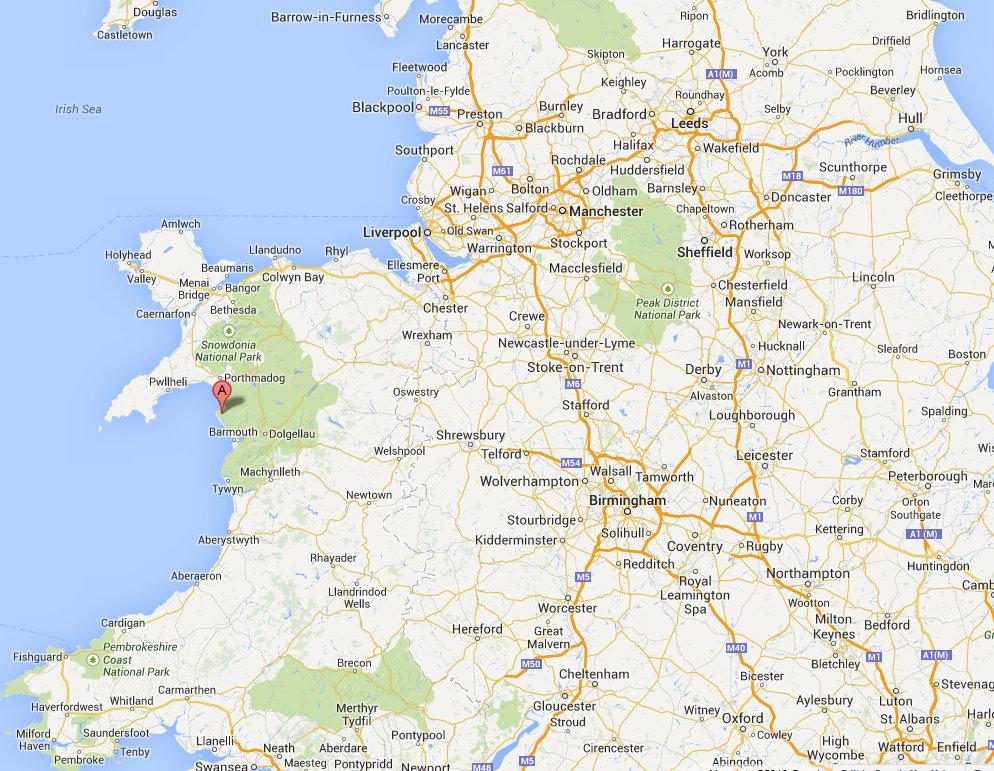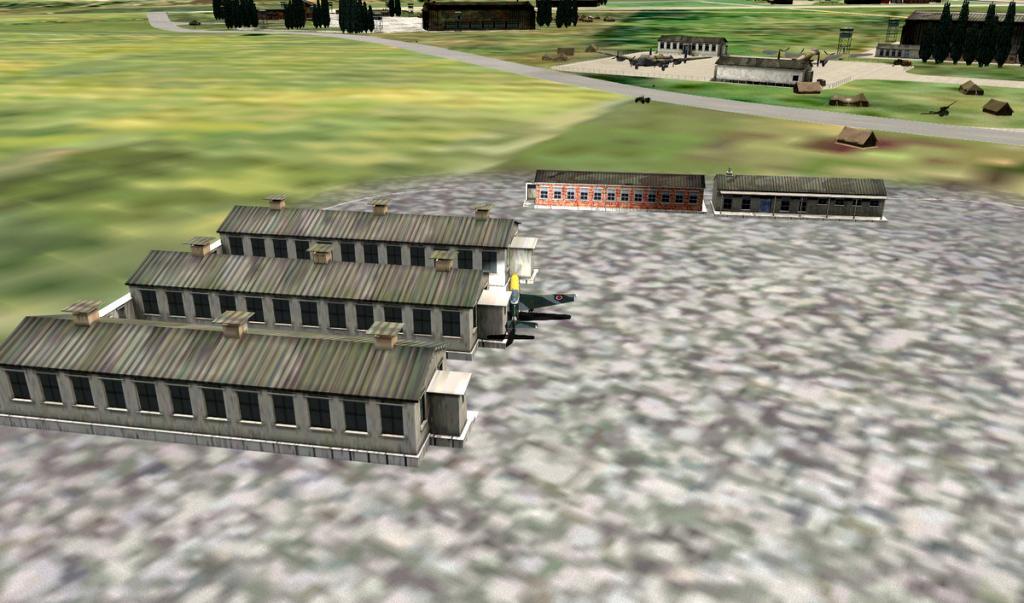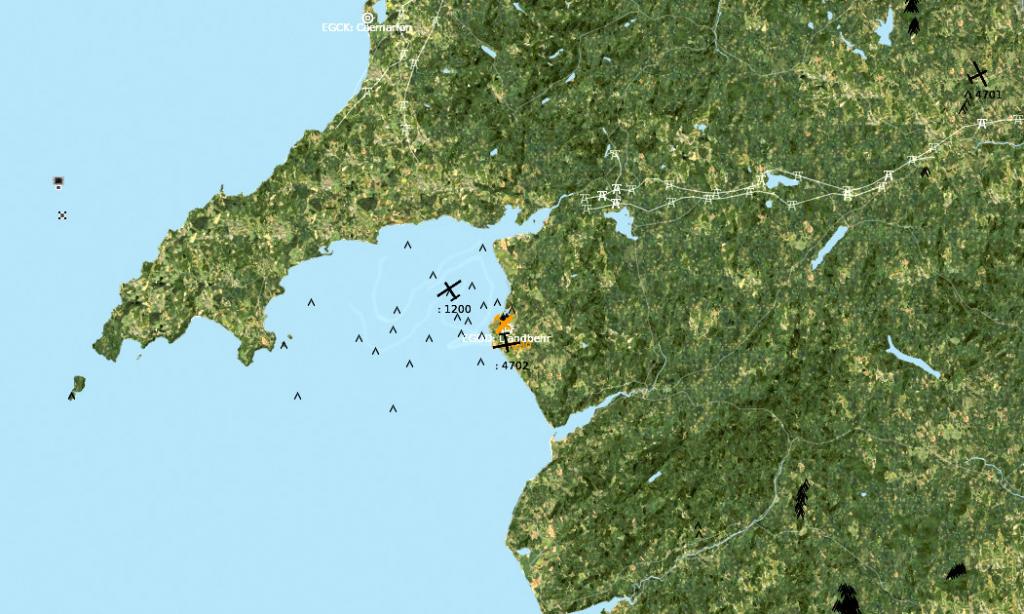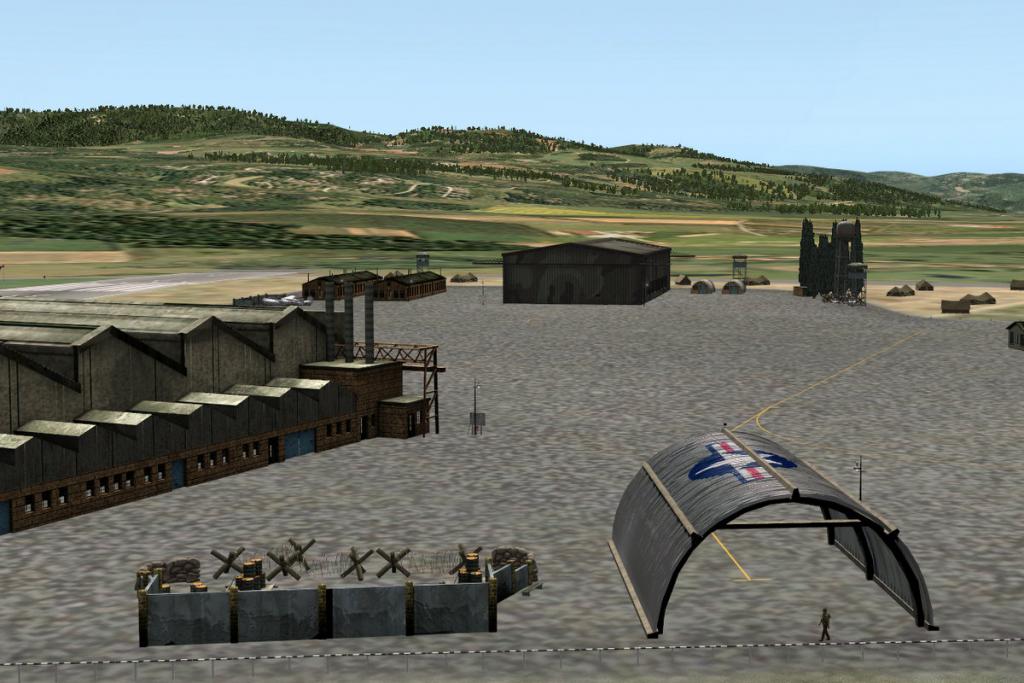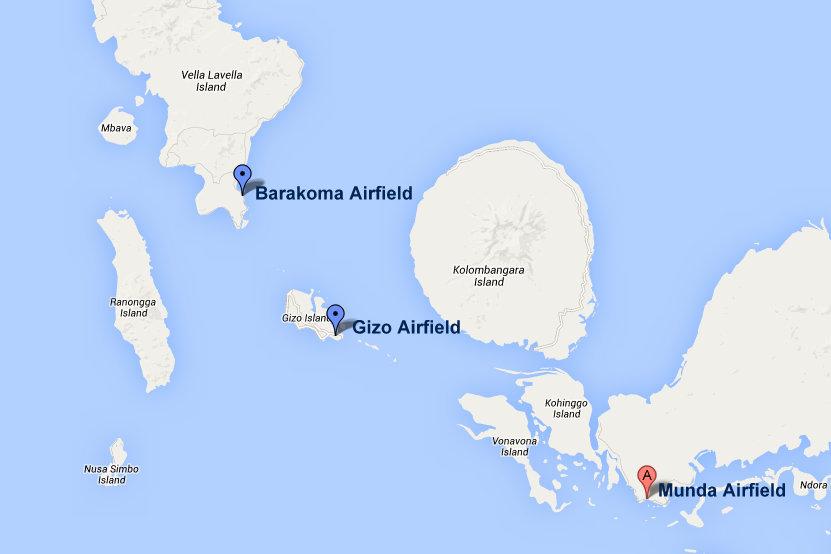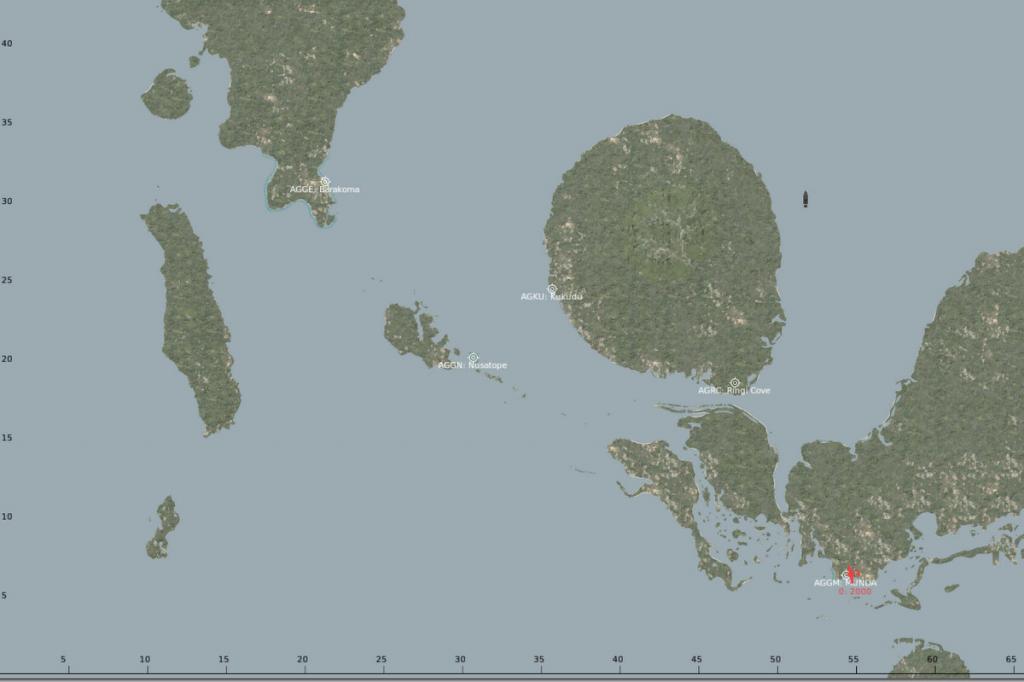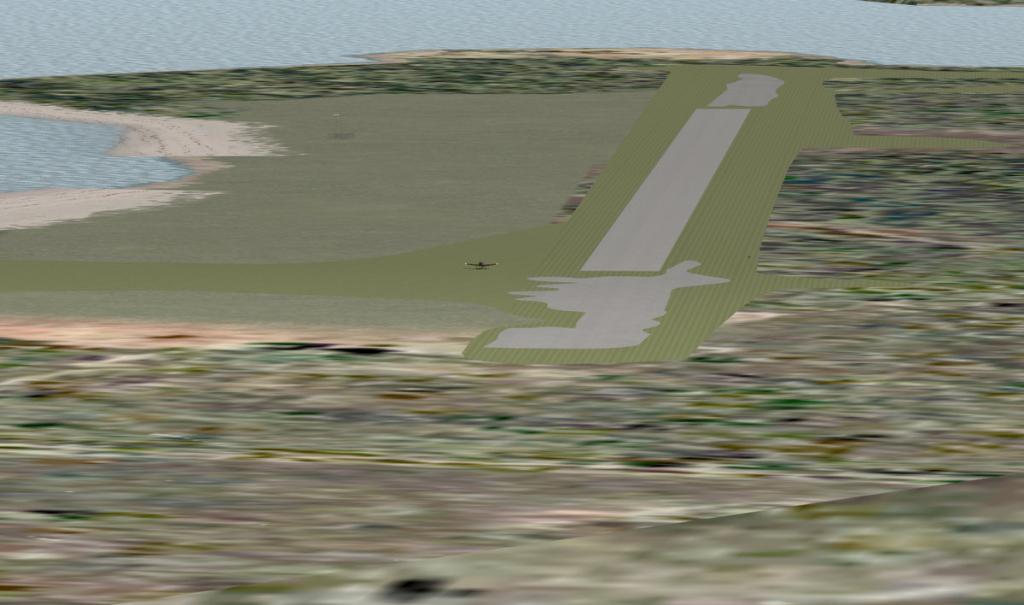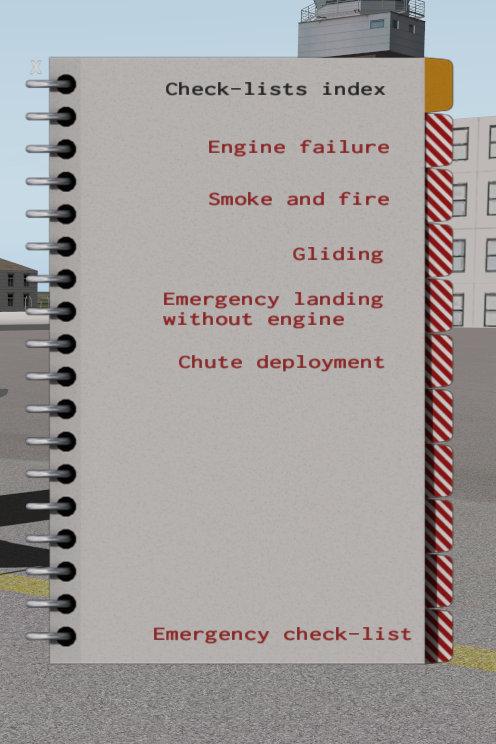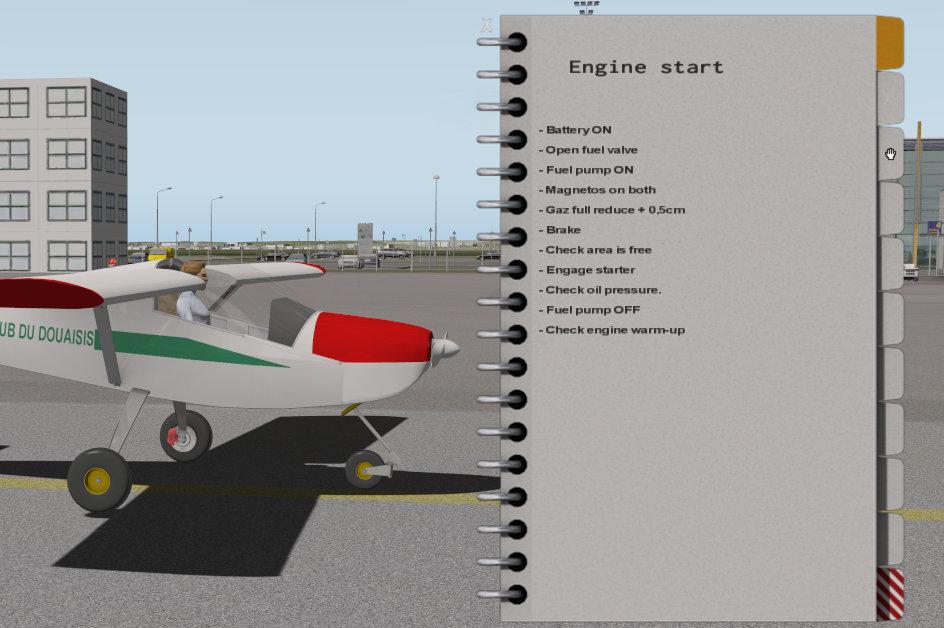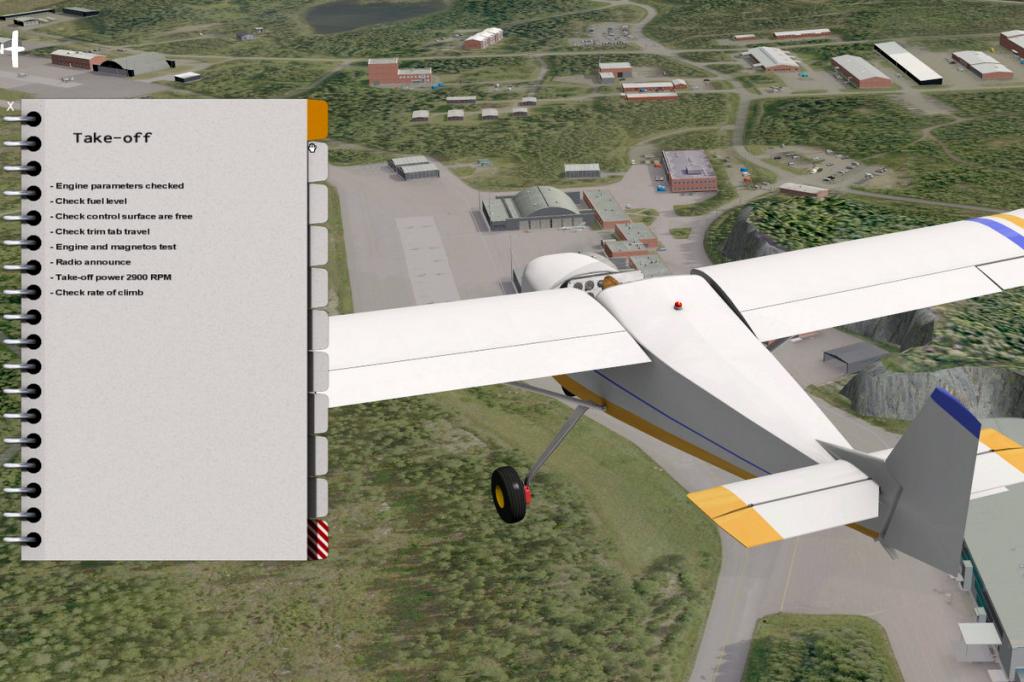Adrian
Reviewers-
Posts
9 -
Joined
-
Last visited
Profile Information
-
Gender
Not Telling
Adrian's Achievements

Member (1/3)
2
Reputation
-
 AntonAy reacted to a post in a topic:
Aircraft Review : Embraer ERJ-140 by Dan Klaue
AntonAy reacted to a post in a topic:
Aircraft Review : Embraer ERJ-140 by Dan Klaue
-
Scenery Review: EGOD ( Llanbedr Airport ) - WWII Themed Airfield by Mr3d LLanbedr Airport is a former military base located in England. Available at: The x-plane.org store Current price: $9.95 Download size: 200mb Requirements: x-plane 10 only Includes: Scenery + air/ground/sea traffic EGOD is located in northwest Wales, near the village of Llanbedr. It is in Snowdonia, one of the three National parks of Wales. The scenery package is a 'WWII Theme Airfield'. This means that this is not the accurate rendition of the airport but a fictional airport aimed to replicate the look and feel of WWII airports. EGOD Llanbedr opened in 1941 as part of RAF Fighter Command's 12 Group. RAF Fighter Command was one of three functional commands of the Royal Air Force. It was formed in 1936 to allow more specialised control of fighter aircraft. It served throughout the Second World War. It earned great fame during the Battle of Britain, when the Few held off the Luftwaffe attack on Britain. The Command continued until 17 November 1943, when it was disbanded. The RAF fighter force was split into two categories; defence and attack. The defensive force became Air Defence Great Britain and the offensive force became the RAF Second Tactical Air Force. The Air Defence of Great Britain was later renamed Fighter Command. It was finally disbanded in 1968. In recent years, the site has been used for agricultural purposes under the terms of an agreement with the Welsh Government, the current site owners. The airport has several dispersal areas including some country-specific zones: German Dispersal: Russian Dispersal: American Dispersal British Dispersal: Custom objects One of my favorite things about the scenery package is the quality of the objects and buildings. It is extremely well done and very realistic. All custom made by Mr3D: Nicely modeled buildings: This picture shows the level of detailed applied by M3D to the scene. Watch tower - barbed wires: Water docks EGOD is near the sea. So M3D has modeled a fully animated dock for this scene: You can see boats patrolling and a jeep being loaded by crane. Ground Traffic Being at EGOD is quite the experience, due to the entire scene is animated (using ground traffic by Marginal). The airport truly does come to life with the constant movement of various objects. A tank roaming through the base: A soldier patrolling his area: World Traffic Aircraft World Traffic is an add-on application by Classic Jet Simulations. It populates the X-Plane environment with AI (Artificial intelligence) Aircraft. World Traffic is not required for the scenery package but is a big plus as Mr3D does provide a complete set of animated aircraft for this scene. A parked Lancaster getting ready for a future mission, then taking off: A P38 in flight around EGOD: An ME109 in the German section: Each aircraft has its own flight schedule. It will take off, fly around and come back based on a time-table made by M3D. Very well done and entertaining. You can just sit idly and watch the planes take-off and land for hours! Conclusion EGOD - WWII Themed Airfield by Mr3D is a very well made package. Not only does it have everything you'd expect in a payware package (custom object, nice textures, custom starting locations) but it also has things that most packages do not such as: A complete animation system using both Ground Traffic and World Traffic. As much fun you can have in x-plane for less than $10! Note: Another feature that is not mentioned here is the fact that all EGOD hangar doors can be operated with the HangarOps plugin by Bob Feaver of Shade Tree Micro. About World Traffic: http://www.classicjetsims.com/WorldTraffic/ Features Include: Ultra-detailed Airfield and scenery Ultra-detailed aircraft hangars Ultra-detailed aircraft bays Ultra-detailed buildings and objects Animated walking soldiers Animated vehicles / tanks / boats / ships Animated objects ©copyright X-Plane Reviews 2013
-
The Pacific Islands Airfields is a scenery package that includes three airports located in the Solomon Islands. Munda Airfield Gizo Airport Barakoma Airfield All three airports are designed with a distinct 'World War II look'. This is the way these airports appeared at the end of the war, after the fields were captured by the US forces. Where are they located? The three airfields are in the Solomon Islands. The Solomon Islands are in the Pacific Ocean. They are North East of Australia and approximately 3500 miles southwest of Hawaii. Specific location of the three airfields within the Solomon Islands. General map and X-Plane map. Barakoma to Gizo: ~15 miles Munda to Gizo: ~35 miles Munda to Barakoma: ~50 miles A little bit of History During WWII, the Solomon Islands were deemed as a strategic location by both the Japanese and American forces. By controlling the Solomon Islands, Japanese forces had a barrier between the US and Australia and South Pacific. In 1942 Japanese forces invaded several of the islands and established air bases. In 1943 the American forces regained control of many islands, including the ones hosting Munda Airfield, Gizo and Barakoma Airfields. Once seized these bases were expanded and hosted many air units. The most famous unit to fight on these islands is the Marine Attack Squadron 214, made famous by the TV series "Baa Baa Black Sheep" and then Major Greg "Pappy" Boyington. The VMA 214 were flying Corsair F4Us. First Impression Pacific Islands is a complete custom scenery package. It includes custom objects, textures, runways and trees. To fully judge the impact of Pacific Islands the first time you open it, let's compare two screenshots. Once taken at Munda with the default scenery, the other one with Pacific Islands installed X-Plane Default Scenery Pacific Islands Airfield Scenery The difference is stunning. But what is more important when you load Pacific Island is that you instantly get the feel for that vintage WWII look. None of us really know what a WWII airfield looks like but Khamsin's scene looks like the real deal. It certainly looks a lot like what we have seen from movies about that era. World War II look: Munda Airfield Munda Airfield was built by the Japanese forces in late 1942 and was used by their navy and Air force as a forward operating base. Munda was captured by the Americans in August 1943. Today the airfield is used by Solomon Airlines for regional flights The runway at Munda uses custom textures. It is a packed sand (or dirt) runway. The runway is only 4000 feet long with trees at the end. So there is not a lot of room for error at takeoff. The airport includes many custom objects including tentes, barracks, jeeps and static aircraft. All of them are from the WWII era: Aerial view of Munda from a Corsair F4U. The runway is parallel to a beautiful beach: Munda includes a place to launch a floating aircraft: Gizo Airfield Gizo is a smaller airfield. The runway is a small island, outside of the main island of Gizo. As you can see the runway occupies most of the Island: Gizo has been given the same treatment as Munda with a nice tower: As well as barracks and static aircraft: Barakoma Airfield Barakoma is one of the three airports with the biggest historical significance as it was the theater of several battles between Japanese and American forces. Located on Vella Lavella Island, the runway is about 3600 feet long. Barakoma was the home base of the famous 'Black Sheep' squadron in 1943. The Black Sheep Squadron (VMA-214) was headed by Greg 'Pappy Boyington' and was the inspiration for the TV series 'Baa Baa Black sheep' showcasing many air fights between Corsair F4U and Mitsubishi Zeros. Aerial view of Barakoma Airfield Barakoma has more room than Gizo: Even ground vehicles are consistent WWI look. Here you can see a Jeep truck from the war. Barakoma has many places where you can 'hide' your aircraft under camouflage nets: Corsair taking off. Notice the dirt behind the aircraft. This is an x-plane effect you will see at all three airports: Some zero at Barakoma Just for fun a Corsair vs Zero battle: Impact on FPS The impact of frame rate is minimal since it is not a complex airport. With my system the VRAM needs was only 860Mb at an 'Extreme' Resolution - Plenty of room to spare ( I have a 2GB Video card) Conclusion 'Pacific Islands Airfields' is more than a custom scenery package. It's an experience where you will be sent 65 years back in the Pacific. For anyone who has become familiar with Khamsin's work with the recent release of the B-25, it's no surprise that the textures are superb. Everything in the package is extremely well designed. Overall, this package is a winner who anyone who loves anything and everything related to aviation during the WWII era. With 3 airports to fly to, you can design your own mini missions from one airport to the another. Where to get it X-Plane.org Store: Pacific Islands Airfield WWII Price: $19.95 Download size: 175Mb zipped Requirement: X-Plane 10. There is no X-Plane 9 version available Aircraft used for this review Mitsubishi Zero by Mr3D Corsair F4U by JCS Aircraft Computer specs: Windows 7 64bit i7-3770 3.4GHz 8GB RAM AMD Radeon HD 7850 2GB X-Plane 10.22 64bit
-
History and Background The ERJ-140 is a 44-seat regional jet developed by Embraer (Brazil ) in the late 1990's. It is the third to have been released in its family, preceded by the very similar ERJ-135 and ERJ-145 with only minor differences in size. The ERJ-140 seats 44 passengers in normal configuration. The ERJ-140 was made and marketed for airlines with restrictions on the number of 50+ seat jets pilots could fly. American airlines ( American eagle airlines at the time ) was the first customer to make use of this jet but many others soon followed. ERJ-140 model from Dan Klaue Where to get it: X-Plane.org Store : Embraer ERJ 140 Regional Jet Download size: 100mb Price: $24.95 X-Plane requirement: X-plane 9 or 10. 32 or 64 bit Included in the package: Aircraft model for X-Plane 10 and X-Plane 9 X-Plane ERJ-140 manual Pushback Manual 4 liveries: Blank, Embraer ERJ-140, American Airlines and Air France First Impression Dan Klaue is a designer who also works for Carenado and helps them on their x-plane models. It is no surprise that the ERJ-140 modeling is top-level. The first time you launch it you will see an aircraft with flawless 3d modeling. Although the ERJ was first released over 2 years ago, it is definitely up to par with the newer X-Plane models. Note that the current version is 2.2. Version 2.2 introduced support for 64bit. The exterior of the ERJ-140 looks great. The wings and landing gear are very detailed. The engine fan blades are well animated. The cockpit is a true work of art. The instruments are very easy to read and locate. Pushback truck The ERJ-140 comes with a plugin-activated Pushback truck. To enable this you will first need to configure your joystick with the appropriate buttons. The manual explains exactly how to do this. The pushback truck is designed specifically for the ERJ-140. It is the correct model and size for this type of aircraft. It's an enjoyable option as it is very easy to operate once you have your joystick configured. Great design of the truck, Now you can easily get off of the gate Cockpit and Panel The panels are my favorite part about the ERJ. They are, in my opinion, the best looking panels of any aircraft out there. They are very clear, easy to read, and easy to use. The panels are as crisp as anything you'll find in X-Plane: The panel features dynamic reflection. It may be a little difficult to see from these screenshots but in game you can clearly see the reflections of the pilots and the yoke as you move around. Buttons on the overhead panel are easy to find and use The cockpit comes with animated pilot and co-pilot. They can be seen from inside and outside of the cockpit. Animated co-pilot. Her head moves with the aircraft. Pilot. Note the dynamic reflections on the shades. Flying the ERJ-140 Getting started with the ERJ-140 is easy and straightforward. The aircraft does not include complex systems like planes such as the 777 by Roman and the A320 by JAR. You just get in the cockpit and fly it. The FMS is the default X-Plane FMS. Performances: Cruising speed: Mach .078 Range: 1700nm Thrust: 2 x 7500lbs Landing Speed: 135 Kias The aircraft has a very responsive feel. You will take off at 150knots. Then, you can gently climb to 35000feet. The engines are powerful enough to climb up to 5000fpm if you so please. Landing the ERJ-140 is fairly simple as you can easily slow down the plane to the landing speed (which is not the case on all airliners). You may notice additional effects such as wingflex, contrails and rain effects: Conclusion The ERJ-140 is a pleasure to fly. The quality of its design is extremely impressive. It has sharp textures and crisp panels. The panels are ridiculously easy to read. The ERJ-140 is only $25, which is a steal. It is definitely one the best buys for X-Plane. Many people do not want to immerse themselves in manuals for hours before they fly. If you are that kind of person, the ERJ-140 is the aircraft for you. You can jump in and fly. You can schedule a 30mn to 1hour commute flight without any effort. During that flight you can enjoy all features of the ERJ-140 On top of that, Dan Klaue is currently including his Verticopter in the package. The Verticopter is a custom design of an hybrid aircraft. A plane that can fly in horizontal or vertical mode. Computer specs: Windows 7 64bit i7-3770 3.4GHz 8GB RAM AMD Radeon HD 7850 2GB X-Plane 10.22 64bit 17th October 2013
-
The Pottier 130UL is an Ultra-Light aircraft designed by a French company, Pottier. The 130UL comes as a kit and can only be assembled by acquiring the blueprints from Pottier. Where to get it: Pottier 130UL at the .org store Download size: 40Mb Price: $14.95 X-Plane requirement: X-Plane 9.70 or X-Plane 10. Designer: Hydroz.net Specifications Weight: 600lb Engine: Jabiru 80hp Stall speeds: 40knots (1 notch of flaps), 35 knots (2 notches of flaps) Cruising Speed: 90-95knots Take-off distance: 250ft (80m) First Impressions At only 620lb, the Pottier is considered an Ultra-Light aircraft. In the US it would be considered a Light Sport Aircraft (1300lb or under) but it is not distributed there. It is a simple aircraft with just enough room for 2 people. It doesn't not come with advanced avionics, just with the basic set of instruments you need to fly an aircraft. The 3D model includes a pilot and an animated canopy: The cockpit is also very simple but this version includes a Garmin 430: On Screen Checklists A nice feature of the Pottier is the ability to display the checklists at any given time. The notebook can be dragged and placed anywhere on the screen. It can also be shown in the cockpit or external views. The checklist includes recommended procedure for: Pre-Flight, Start, take-off, landing, cruising, switch off and emergency procedures This is a great feature. You do not need to read the pdf manual when you fly, you can simply click on the icon and read the checklists as you go. Flying the Pottier 130 Flying the Pottier is what you would expect with any Ultra-Light: Short take-off distance, need to gain speed before you climb, pay attention to the climb rate, do not overspeed and pay attention to the wind. At only 620 lbs (dry weight) the Pottier is a small ultra-light so you have to be even more careful as the aircraft is easily influenced by weather and pilot input. An ultra-light which is small is less forgiving than a general aviation plane like a Cessna 172. The plane responds quickly to any change in controls. It gives you the feel of a light aircraft. Overall the flight model feels very true and conforms to the published data. It takes off and climbs as a plane of this size should. If you need a challenge, try to set the wind over 15knots and try some landings! I recommend to fly the Pottier with all X-Plane realism settings set at 100% realism: Damage enabled and 0% augmentation in the joysticks menu. Liveries The Pottier 130UL comes with seven different liveries Pottier 130 Virtual Cockpit It is a no-frills panel that includes all the basic instruments you need to fly an ultra light aircraft ] Conclusion The Pottier 130UL is a very pleasant aircraft and a nice surprise. Certainly it does not include the systems or the avionics of bigger planes but it's not supposed to! This is the way an ultra-light aircraft is supposed to be: Simple design, yet challenging to fly. With this in mind, as long as you do not expect something different than a ultra-light aircraft, you will enjoy this plane. Hydroz.net has established themselves as a specialist for ultra light aircraft (see their website for other models) and has done a great job on the Pottier 130UL. Where to get it: Pottier 130UL at the .org store Download size: 40Mb Price: $14.95 X-Plane requirement: X-Plane 9.70 or X-Plane 10. Designer: Hydroz.net
-
Aircraft Review : Diamond DA-42 Twinstar by Harranssor
Adrian replied to Stephen's topic in General Aviation Aircraft Reviews
http://forums.x-plane.org/index.php?app=downloads&showfile=20132 -
Wilmington International is an airport located in Wilmington, resting on the East coast of North Carolina. This airport is about 5 miles from the Atlantic Ocean. It is a great starting place to exploring the eastern US coast. From Wilmington, you can even fly to Kitty Hawk, NC (Birthplace of Aviation) which is about 200 miles away. Wilmington International is the first airport designed by Drawbridge Designs. It is an ultra-realistic airport, similar to the airports designed by TruScenery. Available: at the .org store Current price: $24.95 Download size: 220Mb Requirement: X-Plane 10 (XP9 not supported) Although labeled an 'International' airport, Wilmington is not THAT large of an airport. It has the look and feel of a regional airport with only one terminal and plenty of room for general aviation. This airport does daily flights to Charlotte, Washington DC, New York La Guardia, Atlanta and Philadelphia. These flights are operated by US Airways and Delta. Wilmington Main Terminal: Main terminal - Opposite view: Airport from Above: If you look closely you will see that Drawdridge Designs has a thing for German cars. Airport details: The best part about getting an airport like Wilmington is the amount of detail and uinqueness that comes with the airport. (designed in WED) It makes use of custom objects and textures that offer a super realistic feel. Custom Objects: Custom textures: Aerial View and Tower: Summary: Great job by Drawbridge Design with all of details. The airport feels 'life-like' and the quality is on par with TruScenery. Given the size and location of the airport, it is a great fit for VFR flights by the ocean/ coast Short Commuting flights to larger airports (Charlotte, Washington DC, etc ...) Absolute realism in your local airports Desired: Maybe a lower price to give more users the opportunity to buy more airports. More airports in the vicinity of Wilmington. Raleigh-Durham, Charlotte, or Myrtle beach would be a great addition to Wilmington. At this time, I do not know if Drawbridge Designs has any plans to create more airports for X-Plane. But it would certainly be nice to make a series of local airports similar to the way TruScenery does. FPS and VRAM usage. You will not experience any FPS slowdown with this package as long as you have a good modern video with at least 1Gb of VRAM. On my system (GTX670), my FPS was always above 50. At a resolution of 1600x1050, extreme resolution, the VRAM used was 1.9Gb At a resolution of 1600x1050, very high reolution, the VRAM used was 710Mb Available: at the .org store Current price: $24.95 Download size: 220Mb Requirement: X-Plane 10 (XP9 not supported)
-
Tampere is a small international airport in the South-West of Finland. It is Finland's third largest airport. EFTP Tampere is designed by TruScenery, a Finish team focused on local airports. It is the 3rd airport they have produced after EFHF Helsinki and EFHV Hyvinkaa. It is also the most accomplished and detailed of the three. Price: $26.90 Available at the X-Plane.org Store: EFTP - Tampere Download size: 610Mb The installation is straight forward...just place the folders in your /custom scenery. The package includes 2 folders: Truscenery - EFTP Mesh Truscenery - EFTP Airport v1.2 The Mesh folder is provided courtesy of AlpilotX, one of LR's scenery developers. His improved Mesh provides a much higher and more accurate resolution than the default X-Plane version. This means that even when you are flying outside of the Tampere Airport, you will see an improved scenery on the ground. The updated Mesh covers 1 degree or about 4900 square miles. All objects in this airport have an amazing amount of detail. Tampere Airport: Arrival Terminal: Main Aircraft terminal: The airport features: Photographic textures, custom objects, high quality trees, etc ... A good example of the quality is to look at the detail of this building: The stairs look stunning! and this is Tampere Gate 3 The Tampere airport is perfect for a short flight. It is an international airport but it has the look and feel of a regional airport. International flights are covered by companies like RyanAir or Finnair so they use small airliners. Ground Traffic. Version 1.2 (current version) adds Ground traffic(by Marginal) to the airport. This brings the airport to life. Animated vehicles include cars in the parking lots and terminal, baggage trucks,etc . Animated truck: Surrounding trees: Tampere Airport includes high quality trees that you will see around the airport: Night lighting: If you like to fly at night you will enjoy the night effects: System requirements and frame rate EFTP Tampere did not incur any slow down on my system. My frame rate stayed over 55fps at extreme resolution. It requires X-plane 10 and works on Mac, Linux and PC. But you will need a good video card. I have a GTX 670 with 2Gb At a resolution of 1600x1050, extreme resolution, the VRAM used was 1.5Gb At a resolution of 1600x1050, very high reolution, the VRAM used was 580Mb Conclusion I give the EFTP a 10 out of 10. This airport gives you a realistic feel, no matter where you are. Few of us have ever flown Finland. However, this airport is an excuse to do so no matter where you live. Tampere is one of the best custom airport I have seen for X-Plane so far, if not the best. Thanks to TruScenery we have cleared up any doubts some people have had about X-Plane not being able to provide top-of-the-line scenery. This scenery package is a must-have. More screenshots: