-
Posts
2734 -
Joined
-
Last visited
-
Days Won
355
Content Type
Profiles
Forums
Articles
Posts posted by Stephen
-
-
Addendumbs to my previous post, i.e., things I forgot to mention: reverse thrust (power levers aft of "ground fine" in "beta" range) is for use above 60 knots during landing or aborted takeoff (i.e., weight on wheels, never airborne), not for taxi speed control as it's generally not good for the propellers and engines. And, the main reason for using high idle: during start of the second engine, high idle on the running engine gives its generator more power to assist the other engine's starter. The C90B has an electrical system closely related to that of the newer design -350, allowing for cross-generator assist, unlike the -200/B200s I now pilot and I believe, older versions of the C90A type; using the cross-generator technique can well result in a blown current limiter as the second engine's starter is engaged while the battery is recharging from the first start.
For the software developers, the -200 is a much higher performing airplane than the C90A ("C90B"), having a better power-to-weight ratio, so no, this C90B program is of more limited use to those who need to keep their skills fresh in the 200. Mostly, though, the differences will be in performance and not so much in graphics. I'd even be happy to have the full C90B cockpit visuals but with B200 performance parameters and effects. That's all I'd need for pilot proficiency purposes (in addition to and IAP database including GPS IAPs). How about a button I could click on that does nothing more than making it behave as a B200 while still appearing as the C90B (which is the same as a B200 to the untrained eye)?
Yes Dean you are perfectly correct in keeping the condition levers in low idle and the propeller full up. It is a turbine after all and you need the RPM. The feeling I get is that the aircraft does not have the drain of auxiliary items like the air-con that puts the pressure on a real world aircraft. But I will look into that as it is interesting. We have so much area to cover in a review that the small items can get overlooked. But your notes are highly interesting.
-

Aircraft Review : Carenado C90B King Air HD Series v1.1
Route : KHND - Henderson Executive to KGCN - Grand Canyon NP
One of the great tourist routes (on everyone's bucket list) is a flight over the Grand Canyon in Arizona, US$250 is the average fare. Nowhere else does the aircraft really come into its own for viewing spectacle than from the position of a couple of thousand feet above this monstrously huge gnawed dug out mountain in the Arizona desert.
Most operators leave for the Grand Canyon from Las Vegas's, McCarren International. But if you want the private exclusive tour then you would then head up north to Henderson Executive (KHND) and pick up a private operator that will treat you like a VIP or a celebrity for the day. It costs a lot more of course but you also get the free French champagne thrown in as part of the deal.
The ideal aircraft to fly four to six passengers in comfort is the Beechcraft C90B, with its big windows, but also the power to get to the Grand Canyon quickly adds to the benefits. In the fleet we also have the X-Plane Default C90B, and a very nice aircraft it is. If you have already bought X-Plane 10 (It comes with X-Plane9 as well, but not the upgraded version) then it comes free with the simulator, and it is with no-doubt the best default aircraft in your General Aviation Folder. For me though today I got the newest addition to the fleet the just released Carenado C90B. Outwardly they look very much the same aircraft but then get closer to the Carenado version and things start to get a lot better.
Carenado provide a menu (O) of Options (bottom left). Here you can give the C90B tinted windows, static elements (including chocks, warning cones but no tags, and the pilots stay seated in the cockpit), You can open the main "Passenger door" on the left rear and even open up the left and right engine cowlings. Want to check the engine oil or fluids before flight then, well now you can.... this adds to a great feature on the aircraft walkaround.
The C90 is a seriously nice looking aircraft, it comes with Carenado's HD (High-Definition) series textures (2048 x 2048) and it shows in the quality of the livery. Get in very close and the detailing is superb. Panel detailing (with rivets) and vents are all very lifelike. The undercarriage is excellent with full struts, hydraulics and braking systems, and are all as real as... the real things. The Propellers are the standard quieter Hartzell four-blade, constant-speed and full-reversing 90-in diameter versions. And not the Raisbeck Swept Blade Turbofans, which were retrofitted to later C90 models. The C90's four distinctive chrome exhausts are beautifully crafted here. The wings with the updated (v2) lighting is excellent and so is the tailplane and tall tail, looking side on at the dimensions and the full perspective of the aircraft - it looks perfect.
History of the C90B King Air
The Beechcraft King Airs are a little confusing as they are listed in to two separate families. The Model 90 and 100 series are known as King Airs, while the Model 200 and 300 series were originally marketed as Super King Airs, with the "Super" being dropped by Beechcraft in 1996 (although it is still often used to differentiate the 200 and 300 series King Airs from their smaller stablemates). The Model 90 King Air was conceived as the Model 120 in 1961. In May 1963, Beechcraft began test flights of the proof-of-concept Model 87 with a modified Queen Air and fitted with Pratt & Whitney Canada PT6A-6 engines. On 14 July, Beech announced a new type, and a month later began accepting orders for the "King Air", with deliveries to commence in the autumn of 1964. After 10 months of test flying the Model 87 was delivered to the United States Army as the NU-8F in 1964. On 24 January 1965 the first definitive prototype, by now designated Model 65-90 and also fitted with PT6A-6 engines, flew for the first time. The first production aircraft was delivered on October 8, and by the end of the month 152 aircraft had been ordered. The Model C90 was introduced in 1971, with the wingspan increased over earlier models by 4 ft 11 in (1.50 m) to 50 ft 3 in (15.32 m), Maximum Take-Off Weight (MTOW) increased by 350 lb (160 kg) to 9,650 lb (4,378 kg) and it was fitted with the newer upgraded PT6A-20A engines. The C90B (and C) were marketing names for the updated versions of C90A which were produced between 1992 and 2005 and were 456 built.
Maximum speed: 311 mph TAS (270 knots TAS, 500 km/h TAS) : Cruise speed: 260 mph TAS (226 kts TAS, 416 km/h TAS) : Stall speed: 90 mph (78 knots, 145 km/h) IAS (flaps down) : Range: 1,530 miles (1,321 nm, 2,446 km) : Service ceiling: 30,000ft (9,144 m) : Rate of climb: 2,000 ft/min (10.2 m/s)
The default C90 suddenly powers up and departs for its tour. So it is time to get on board and get the aircraft ready for our own passengers.
The easiest way to get inside the aircraft is using Carenado's © Camera menu. It is the standard menu on all Carenado aircraft. And it makes it easy not only to jump quickly into the 3d mode and into the aircraft, but you also have 9 other views and a "Point of View" slider.
Inside there are 4 large leather seats in a club layout. And two other (smaller seats) in one facing inwards on the right and one situated on the rear bulkhead. In theory you can carry six passengers, or four and an attendant or two. The internal cabin doors can be closed via the (O) Options menu for privacy in the cockpit.
The shutdown cockpit is unfussy, very clean and business like. It is not hard to find your way around everything, but there are some specialised items that we we will come to. On the overhead panel (OH) there is only the electrical dials and the lighting knobs for all the instruments and cockpit overhead lighting. One big switch on your left of the panel will turn everything On/Off in a one click each way.
The power now on and the panel lights up nicely with reflective lighting. All the main power/lighting switches are grouped down low behind the pilots yoke (removable). There is a Ext Power (External Power) supply that you must remember to switch off when not needed. On the pilots side wall there are the (twin) fuel gauges and fuel transfer and supply switches. The text here is quite blurry, but easily remembered. The small windows open on both sides and the engine noise is quite significant when the open gap is there. This is great for starting the engines. Detailing is simply excellent, some switches are hard to read but very much in keeping of the panel design... Carenado are masters at this sort of detail application and it shows here with this sort of depth and quality.
Each engine has its own "Ignition ON" switch, and then another switch to start the each engine that both sets are situated low and behind the yoke. It takes awhile to wind up and then start each turbine to full power. Multi-track stereo sounds are excellent as the whine and then the power as the engine comes into life. When running, don't forget to turn off the Ignition ON switches as displayed on the glareshield. Ignore the RVS, as it notes the levers are not in the up position. You can do a full test of all the alerts and very impressive it is.
I set both the Prop (feather) and Idle to as low as I could get away with... In the full up position of both of these levers the C90 will taxi like a speeding bullet, you need to calm the engines down for an effective taxi.
One of the highlighted features now on Carenado aircraft are the rain and Ice effects.
The rain drips down the windshield, and the wiper clears it away (but the rain spots are not replaced), Ice covers the windows (but I couldn't see anything on the wings). But with both the rain and ice together is very effective.
Pulling away from the stand the taxi is good if you have controlled the RPM, only small nips of the brakes are required to keep the speed. You don't use much flap, just 20º. On to the power slowly because it will leap away, and then build up the speed. As both props rotate together in the same direction there is a slight pull to the right, but only a little left rudder is required to keep the center line straight. Rotation is clean and you don't need a lot of angle to climb out, once you have a certain speed then let the C90B climb.
In The Air
If you have flown the X-Plane default C90, then at this point in climbing away from the runway, you will have to usually move to the Autopilot (A/P) that is situated down behind the pedestal. The problem with this is that you have to scroll away from the horizon and your forward view. To a real pilot it is only a glance down to the right and then adjust the autopilot by feel... but for you it is usually the situation that when you come back to the forward view after setting the A/P that you will either be - inverted or going in a totally different direction?
In Carenado's version you have a popup (A/P) that is selected by the (A) or Autopilot on the lower left menu. This beautiful rendered panel is an excellent A/P, but it is quite large. It can thankfully be moved anywhere around you screen, It can be also resized as well by the lower right corner into any size you like. Close the A/P and come back to it later and it keeps the position and size.
"Heading" is selected with the left knob and the "Course" is selected with the right. Press the center of either knob to select current heading or course. Vertical Speed (V/S) has a few different variations. You can either just set the V/S or press the rocker switch to go either up or down. The best however is "CLIMB" or "DEC" (descend). Select your height (higher or lower) in the center panel and then press either the CLIMB or DEC buttons and the A/P will set you on a - or + 800fpm altitude change. It will set the ALT SEL (Altitude Select) automatically as well to level you out when you get to correct set altitude.
The Autopilot is also connected to the EFSI (Electronic Flight Instrument System) that is connected to the Electronic Attitude Director Indicator (EADI) and the Electronic Horizontal Situation Indicator (EHSI) on the main (PFD) aircraft panel.
The EFSI is very detailed and functional and the displays on the small Glass panels are excellent. The EDHI has many functions including Autopilot Mode Annunciators, Marker Beacon indicator, Glide Slope Indicator and Lateral Deviation Indicator (bars), Flight Director Guide, Ground Altitude and Decision Height Annunciator. The EDSI panel has Identifier and distance to VOR or Waypoint, Course Control Symbol, VOR TO/FROM indicator, selected pointers and lateral deviation and Course selection (degrees). The various EHSI functions include In-depth and accurate fuel logic and it works like the real thing, and also takes all the failures into account. However you must turn the system EFIS system on, and the switch is on the A/P panel?
Note above the EAHI is the terrain (TERR) warning system, turn it on and you get alerts from 1000ft to 500ft of your lower terrain values.
In the center of the main aircraft panel there is an AVIDYNE Entegra EX500. This unit is very good but limited in application. It has fixes, but they are way to small to register. And you can have the Heading or Rose modes. The weather is also displayed and this is best function of the display. A standard GARMIN GPS400 and the standard radio (COMM and VOR) tuning knobs complete the equipment package.
All powerlines lead to our first attraction - The Hoover Dam. The C90B was powering along at comfortable 200knts and easily climbed to 12,500ft. (it will climb 2000fpm with ease)
In the air as on the ground the C90B is a lovely aircraft. At every angle you like the silhouette against the desert sky. It flies wonderfully as well, light to the touch and easy on the turns (just a touch of power sometimes). There is a small warning though in using to much power in the cruise as if you push the engines too hard for long periods at full throttle they will simply burn out. The trim is easy to set up and you have to be careful because the trim switches work on the craftmanship yoke. The window shades (both sides) are clever as well, They are movable right around their tracks and adjustable up and down as well. The main cabin windows can also be dimmed as well.
Liveries
Liveries are the standard white (default) (top), BlueGold, Deepbluered, Silverblue (upper line), Beigered, Ejercitodelaire and the famous Japanmaritime (lower line)
The Grand Canyon (Hopi: Ongtupqa; Yavapai: Wi:kaʼi:la) is 277 miles (446 km) long, up to 18 miles (29 km) wide and attains a depth of over a mile (6,000 feet or 1,800 meters). It has been carved over billions of years as the plateau raised up out out of the desert to the elevation of 2,600 feet (800 m) to an average of 8,000 ft (2,438 m) above sea level. In fact the Canyon is a big plateau with a huge gap carved through it. The biggest misnomer is the that everyone thinks the canyon was big cut down into the ground, when in fact it is the opposite in that it rises up very high. To cover this you have to quickly fly high. 12,000ft will then put you only at a slight height above the canyon. For the C90B this was an easy task.
I started my run from the west looking for Point Sublime and then followed the zig-zag off to a slight angle to give the passengers the best view. The French champagne was out with a small meal that is helped by the foldaway tables. The view outside the windows was spectacular and so was my view from the cockpit. Keeping close to South Rim and over the Grand Canyon Village you turn North at just before Zuni Point and then held that heading until past Chuar Butte and then flew out over the plateau before doing an almost 170º turn back and heading down the eastern side of the "Palisades of the desert".
The view right out of the cockpit windows was spectacular, and every time you do this Canyon run it will always run a tingle up your back.
The Carenado C90B has great nightlighting... The panel is simply beautiful at night and entirely adjustable via the OHP selection of lighting knobs.
There is the new feature of the swivel lighting on the roof of the cockpit. You can move the light in any direction and bright or fade the lighting on the light itself. This shows the power of the HDR in X-Plane and how versatile the HDR system is. In the rear cabin (switchable) the lighting is spot lit on to the seating. The ambience inside is excellent, but the HDR switched on is a real framerate buster. down to only 2-3 frames on my system.
Grand Canyon National Park Airport (IATA: GCN, ICAO: KGCN) is just south of the South Rim and Village. I did another 90º turn to the West and another 90º turn to line up with RWY 03, but watch your elevation here as it is 6609ft (ASL), and the C90's height radar is the item you keep your eye on.
Reducing height with the DEC makes your life very easy, and the EADI shows you your cross hairs with the glideslope. Manually or automatic the descent is very easy as you reduce your speed. Flaps will slow you effectively, and the deployment is not going to give you too much lift if you get the correct speed at each drop, but watch that stall speed that is quickly in the red zone at 80knt's, so you aim for just above at 90knts to 95knt's. In the flare you add a little power before settling down the wheels and reversing the propeller pitch for reverse thrust. (well noted on the pedestal) The thrust is very effective and KGCN's runway 3/21 at 8,999ft (2,743m) is very long for a General Aviation aircraft so in fact you can take your time to slow down or flare late to get to the terminal that is situated at the far north end.
The company does the tagging system to return passengers back to Henderson, I will sit here and refuel quickly as the first group will return soon that went out on an earlier flight, my group will come back to KGCN in a few hours of seeing Canyon from the visitor centre.
Conclusions
As Carenado aircraft get larger, then so does the file size. The C90B will average around 460mb so if you have only 512 VRAM (like I do) available you are going to start to feel the pinch. 1gb VRAM is recommended by Carenado and I second that recommendation. If you have downloaded your C90B from Carenado (ver1.0) then I recommend to update as soon as possible because the 1.1 version (the .org version is the correct 1.1 ver) fixes a lot of - if not all the issues with framerate on the Mac and a few lighting issues. The review here has been updated to the v1.1 version. And the updated version is now very good. And yes because of the minimum VRAM available you are going to have to compromise somewhere if you are running very large sceneries or if the weather is heavy on your system. In this review I averaged 50-40fr dropping as low as in the high 20's with clear skies, and that is very good.
Direct comparisons to the X-Plane default C90B is always going to be put forward. Because the aircraft is very good in its basic form. I have had many hours behind its controls and it has a place in my heart if not the earliest of my own X-Plane experiences. The Carenado C90B is however a far more advanced and far better quality machine. It's detailing and functionality is way above the standard version. Outwardly they look the same. But on closer inspection they couldn't be more further apart in quality, equipment and certainly in the outstanding features.
Fly the C90B once and you won't want another twin. And that is big claim with so many twins in the Carenado hangar. It is a lovely large machine. The A/P is very comprehensive, convenient and resizable. The only issue is the HDR on less powerful equipment in that it brings the framerate to its knees. But in every other area of quality, functionality, cockpit lighting, excellent 3d surround sounds and system realism it is simply outstanding. Value!... In value it is a Carenado aircraft, and that is always a great investment. And the bigger the Carenado aircraft grows then the better it seems the value and the return for your money. Overall the Carenado Beechcraft C90B HD series is excellent.
Yes! the Carenado C90B King Air HD Series is now Available from the X-Plane.OrgShop : C90B King Air HD series
Price is US$34.95
Developer Site : Carenado
Dev Thread : X-Plane.org
___________________________________________
Review By Stephen Dutton
20th November 2013
©copyright 2013 : Stephen Dutton
Note: Carenado have released an C90 King Air Service Pack, dated 20131119. that addresses the ver1.0 framerate issues, HDR lighting has been updated and other minor tucks and fixes. Go to Carenado to login and download this updated 1.1 version
Technical Requirements
:Windows XP, Vista 7 or 8 (32 or 64 bits) or MAC OS 10.3.9 (or higher) or Linux
X-Plane 9.70 or X-Plane 10.20 (or higher - 64 bit compatible)
4GB RAM/1GB VRAM
Version 1.1 (last updated November 19th 2013)
Review System Specifications:
Computer System:
- 2.66 Ghz Intel Core i5 iMac 27”
- 6 Gb 1067 Mhz DDR3
- ATI Radeon HD 4850 512mb
Software:
- Mac OS Mavericks 10.9
- X-Plane 10 Global ver 10.22 (final)
Addons
- Saitek x52 Pro system Joystick and Throttle
Scenery
- Hoover Dam & the Grand Canyon version 10 - chris noe (X-Plane.org)
- KLAS - KHND (Glitter Gulch) - Tom Curtis (X-Plane.OrgShop US$24.95)
- KGCN Grand Canyon National Park Airport - myb (X-Plane.Org)

-
Carenado's X-Plane panels are superb but antique. When are we going to see a modern glass panel for Carenado X-Plane?
Read the above?... the next releases will have the G1000 screens
-
I never got a crash, but the FMC is very fussy sometimes... biggest issue is bot being able to use fixes with numbers in them on departure and approach...
-

Tom Curtis Scenery : KLAS Glitter Gulch v1.3 update
Tom Curtis (Aka Howdy) has updated his scenery KLAS - Glitter Gulch.
The main feature of the update is that Tom has added Marginal's "Autogates" to Concourses C, D and E (Concourse A and B are coming soon)
The autogates are excellent, but in a few gates the pushback tug is in the way?
Another added bonus is Marginal's ramp traffic...
Not just a few but a lot of vehicles are now motoring around the terminals and is certainly giving KLAS a great feeling of activity.
The Las Vegas Strip has also had many more buildings added to the area.
Noted buildings added are:
Caesars Palace
Caeser’s Forum
The Flamingo Hotel/Casino
The Quad Hotel/Casino (Formerly the Imperial Palace)
Harrahs Hotel/Casino
The Venetian Hotel/ Casino
Fashion Show Mall Shopping complex
And there is still more to come in the next update.
This is a great update to an already excellent scenery and well worth adding to your collection.
X-Plane Reviews has already reviewed the earlier version (1.2) so take a look at this comprehensive package here:
You can enjoy KLAS - GLITTER GULCH (Including also KHND - Henderson Executive Airport) for only $24.95 which is available from the X-Plane.OrgStore : KLAS - GLITTER GULCH
The price includes this and any future updates to the KLAS - Glitter Gulch scenery
A note: The X-Plane9 version is coming soon with this 1.3 update.
Stephen Dutton
16th November 2013
©2013 X-Plane Reviews
-
is the 757 more suitable for beginners than the 777 because im having some trouble with the 777 that
i purchased. @ramzzess
The B757 is a bit more deeper than the B777, If you are struggling with the bigger Boeing you will find it slightly harder with the B757... However the checklist system on the B757 is very good, If you learn through that then you could then go back to B777 with the same information... You don't say in what area you are having problems?
-
I Simply love it, your right RC The Sea King is so easy to fly.... must be the weight!
-
Dawson Designs and Virtavia have released for X-Plane the Sikorsky SH-3 Sea King.
One of the most iconic Helicopters ever produced is now available in a kaleidoscope of detail, versions and liveries. Comes as the "Regular" version and also a "Commando" version.
Features include:
- The cockpit is modeled in ultra-realistic detail and features full night lighting textures & effects.
- High quality 3D cockpit with many custom gauges and much greater functionality over FSX.
- Included are 20 beautifully detailed liveries each with customized external features that change automatically depending on your livery selection
- High quality 3D model complete with realistic spec, shine, and custom bump mapping to bring every rivet and surface to life.
- Many custom features have been simulated using SASL plugin, giving much greater functionality than is available through X-Plane alone.
- Custom startup system
- AFCS - Automatic Flight Control System
- Animated doors and ASAC radome
- 3D exterior lighting designed to make full use of HDR mode
- Full independent night lighting
- Instrument reflections
- Custom built Hover indicator gauge
- Detailed User Manual and Pilots Checklist
- Sling load compatible with custom sling loading gauge
- Extra cargo crate included for sling load action!
Cockpit is highly detailed and fully functional.
Other great features are:
Smart Menu Technology
- Smart Livery
- Quick access to doors - GPU
- Views - FOV - Sound volume
- Stability control
Liveries and versions include:
- 'Regular' Sea King with 17 paints and 9 variants
- 'Commando' version with 3 paints and 1 variant
Highly detailed the Sea King has amazing array of features and quality.
The Dawson Design and Virtavia : Sikorsky SH-3 Sea King is now available from the X-Plane.Orgshop: Sikorsky SH-3 Sea King
Price is US$35.00
Technical Requirements:
Windows XP , Vista, 7 or 8 (32 or 64 bits) or MAC OS 10.3.9 (or higher) or Linux
X-Plane 10.20+. 32 or 64 bit. (X-Plane 9 is not supported)
4GB RAM- 512Mb + VRAM Recommended.
Current version: 1.0 (last updated November 13th 2013)Developer Sites : Dawson Designs and Virtavia
Support forum : Sea King Support forum
X-Plane Reviews will be reviewing the SH-3 Sea King and the review will be available soon.
Stephen Dutton
14th November 2013
©X-Plane-Reviews 2013
-
Carenado have release the C90B King Air HD Series aircraft.
In every release the Carenado aircraft seem to get a size larger. The Beechcraft C90B is their biggest yet and with more features than ever.
Special Features:
For X-Plane 9.6/9.7 and X-Plane 10.21 or higher.
X-Plane 64 bits compatible.
Original EFIS (EADI and EHSI) installed.Windshield rain and ice effects.Rain effects on a Carenado!... bring it on!More features include:
Original EFIS (EADI and EHSI) installed.
HD quality textures (2048 x 2048).
Accurately reproduced C90 systems.
Original HQ digital stereo sounds recorded directly from a real PT6A (Pratt and Whitney Canada) engine.
2D windows: Cameras (for setting different cameras and field of view) and Options (for opening doors, hiding window reflections and static elements). Autopilot (for convenient control of the EHSI and autopilot).
Accurately reproduced flight characteristics. Real weight and balance. Tested by real pilots.
Realistic night lighting and other visual effects on panel and in cockpit.
Windshield rain and ice effects.
Full moving parts: Ailerons, elevators, rudders, flaps, rolling wheels and trim tab
Animated sections such as: propeller, doors, windows, sun visors, smooth switch action, click-and-drag manipiulators, etc.
Interactive virtual cockpit.
Toggle yokeIncluded in the package:
6 HD liveries.
1 HD Blank livery.
C90B EFIS PDF.
C90B Emergency Checklist PDF.
C90B Normal Checklist PDF.
C90B Performance Tables PDF.
C90B Reference PDF.
C90B Terrain Awareness Annunciator Control Unit PDF.
Recommended Settings X-Plane 9 and 10 PDFRecommended Technical Requirements:
Windows XP - Vista - 7 (32 or 64 bits) or MAC OS 10.6 (or higher) or Linux
X-Plane 9.7 - X-Plane10.21 (or higher)
2.5 GHz processor - 4GB RAM - 1GB VRAM
395MB available hard disk spacePrice is US$34.95Developer Site : CarenadoStephen Dutton13th November 2013X-Plane Reviews will review the Beechcraft C90B, so watch this space!All images courtesy of Carenado -
Errr... You can fly ivao and vatsim actually?
-
When the A320neo was released in December 2012 it was a revelational, but a slightly incomplete release. Revelational because the package was so complete with not only an excellent 3d cockpit, but also the great features of ground support and a huge list of liveries (60+) to chose from. But on the flight model it was a little bland. A difficult one to fix because the Airbus fly-by-wire system is very complex, and although implementation of the systems in the aircraft was very good, it was in the actual flying model the A320neo came up short.
If any developer has given more updates to the A320neo than JARDesign then I would like to meet them, usually in one or two months another update would always be available. I have exchanged more version numbers on the JARDesign A320neo than any other aircraft released in X-Plane. Is that a bad thing?... No not really, because in fact it has created in the opposite effect in that with all the changes to the A320 it has not only been developed into one of the very best aircraft available in X-Plane and fully featured, It is now certainly positioned clearly in the top ten and also now notably in the top five of one of the best value aircraft for your money (around US$40) that in reality it is now also sitting in the US$50-$60 price category with the amount of quality and features it now delivers. But JARDesign is not stopping here.
Due soon is v2 (version 2) with even more added features and enhancements.
As noted the earlier A320neo was not the most perfect model of Airbus systems flying. However now with the many updates it is very good to excellent with still more enhancements to come. v2 will now have a full custom PDF (Primary Flight Display). And an authentic ISIS (Integrated Standby Instruments System)
A fully customisable Autopilot and the DCDU (Datalink Control and Display Unit) will show the Departing and Arrival Weather (metar) information.
And a racetrack "Hold" function will be added to the FMGS (Flight Management and Guidance Computer).
Other features coming are "Dynamic" Rain and Camera Shake effects. And the Followme car will now be part of the package and not as now an option.
Release of v2 will be (hopefully) before Christmas or certainly very early in 2014.
The Airbus A320neo is now available from the X-Plane.Org Store: Airbus A320 Neo - There will be a free upgrade to v2 when available for users that already have bought the A320neo or will purchase the aircraft before the upgrade.
Price is US$39.00
Announcement of JARDesign's next project : Airbus A330
I was excited on the news of the Airbus A320 v2 upgrade, but I was simply overwhelmed on the announcement by Eugeny Romanov of JARDesign in their next project : An Airbus A330.
The Work-in-Progress pictures are excellent in how the aircraft was conceived.
But even more interesting is the work that is now progressing past that stage.
Most developers do and come close in completing the external design first, then set about the really difficult process of inserting the 3d cockpit into the design. Here the design is to complete the 3d cockpit first into a basic external design.
Already the 3d cockpit is showing its form and the effect is going to be overwhelmingly good. Excited. Absolutely!
Certainly the choice of the A330 to follow their A320 is a masterstoke in that as the A320neo approaches maturity. Then the experience and skill will be passed directly into the A330 and making it in a shorter time frame an aircraft that is as good as if not better than the smaller Airbus in this family of aircraft. For us pilots the A330 will open up many medium-long routes in the 7,400 km (4,000 nmi) - 13,400 km (7,200 nmi) range. No notes on what version is planned but my guess it is the -200 version.
For me the announcement of the coming A330 already sets up 2014 as another big exciting year for X-Plane in aircraft releases. The A330 will fill out a niche of designs that will keep us wanting even more in the future.
Stephen Dutton
11th November 2013
-
Brilliant, as that ann :)uncement will make many people very happy!
-
Yes I saw that one as well?... I reset the menu of failures and it went away. However you have to understand there is underlying fault system of failures that is programmed into the B757 to replicate the real world's imperfection of machines, It is as real as it gets.
-
The usual load was around 350mb which is well under the 512mb, but you have to be aware of the limitations of my system in running high settings and HDR on the render panel. Otherwise I had no problems. The scenery I used was Manchester EGCC, which pushes the frame-rate very hard on other aircraft of this level and usually runs most below the cutoff 19frames. In this case the B757 performed very well if in the low 20's, but that is very good considering the overall performance. At BIKF in Keflavik the B757 running in the mid-thirties in frame-rate which is excellent.
The general consensus in the beta testing is that the aircraft is very good in the flightmodel and no problems surfaced at set weights and pitch attitude at landing, It must be noted that the B757 is complex and with a lot of settings that it would take time to get down to the very precise settings that can only come in time (over the many excel sheets of data that I use) and flights. It is very hands on and tightly variable in the flare between the speed and your landing (In other words a slight change in the speed and weight and wind direction can change the way the aircraft lands). So to be honest at this point it is an area to be explored and calculated to see where the affected changes are noted, but that is also why we do simulation and to find out these interesting variations in the areas of flying and landing aircraft. (The real ones are too expensive!)
-
how well does this beast handle in flight, and while in taxi?
I will tell you soon in the B748i review!
-
What time zone is this forum? Post above says 135pm. Its 735 am where I am
Australia!.. The downunder wonder, While you sleep we play!
-
A fair point buts its getting to be a bit like the Tornado that was announced by another developer and never came to fruition. However would rather have it late than released and unusable.
There is a difference between a developer and a development house (Studio). Studios are a business and not just a private project.
-

Aircraft Review : FlightFactor Boeing 757RR-200
Route : BIKF (Keflavik) to EGCC (Manchester UK)
In August 2012. FlightFactor with VMAX released their first X-Plane aircraft in the Boeing 777-200ER Worldliner and later the add-on variants (Extended) of the Longer -300 and Cargo version. The response was overwhelming in the simulation world of the standard that the aircraft represented in the way of quality, but more so in the depth of the systems and the excellent FMC (Flight Management Computer). The release created another upward step in the evolution of simulation standards towards realism and replication of real world aircraft operations.
The announcement of the Boeing 757 series as the next release aircraft would certainly create a ready made market for the aircraft. However the B777 Worldliner was a very high standard to reach. The question is that "could the Boeing 757-Series be as good or even better than the acclaimed Boeing 777-Series"?
I'll let you relax early and note that it is, and in many areas better. But it is also a very different aircraft than the B777 Worldliner in the fact it is a generation older than its bigger Boeing brother. It is a more manual hands-on aircraft and its systems are in that magnificent tween period of the transition from the standard dial and gauge cockpit to the all glass (display) cockpits of the modern era. This is one of the great attractions of the Boeing 757 as it can keep both the older and more modern pilots happy and fulfilled... The B757 also creates a bigger workload in the cockpit - so you have been warned.
Boeing 757
After the success of the original Boeing series of aircraft in the 707/727/737/747. It came to the point in time where Boeing was faced with replacing its most successful aircraft (at that time) - The Boeing 727 that operated on the most important short and medium routes. Boeing knew that most airlines wanted a larger twin-aisle aircraft, but there was also significant demand for a single-aisle version as well. The result was two airframes that covered both markets in the B757/B767 Series as both had the commonality of cockpit layouts and the exchange of many parts and systems on both aircraft. The Boeing 767 became the twin-aisle version and the Boeing 757 was the single-aisle aircraft.
It was a mid-size, narrow-body twin-engine aircraft that can carry 200 to 289 passengers for a maximum of 3,150 to 4,100 nautical miles (5,830 to 7,600 km), depending on variant. And it was Boeing's the manufacturer largest single-aisle passenger aircraft and was produced from 1981 to 2004. Production of the 757 ended on October 28, 2004, after 1,050 had been built for 54 customers. The 757-200 was by far the most popular model, with 913 built.
The prototype 757 was rolled out of the Renton factory on January 13, 1982. The aircraft, equipped with RB211-535C engines and completed its maiden flight one week ahead of schedule on February 19th,1982. The maiden flight however was not without complications, as the RB211 was affected by an engine stall, following indications of low oil pressure. After checking system diagnostics, Boeing company test pilot John Armstrong and co-pilot Lew Wallick were able to restart the affected engine, and the flight proceeded normally to landing.
Eastern Air Lines operated the first commercial 757 flight on January 1st,1983, on the Atlanta-to-Tampa route. and on February 9th,1983, British Airways began using the aircraft for London-to-Belfast shuttle services as the first overseas airline to use the aircraft of where it replaced the retiring Hawker Siddeley Trident 3B trijets. The first 757 with PW2037 engines rolled out about one year later, and was delivered to Delta Air Lines on November 5, 1984.
The 757 is a low-wing cantilever monoplane with a conventional tail unit featuring a single fin and rudder. Each wing features a supercritical cross-section and is equipped with five-panel leading edge slats, single- and double-slotted flaps, an outboard aileron, and six spoilers. The wings are largely identical across all 757 variants, swept at 25 degrees, and optimized for a cruising speed of Mach 0.8 (533 mph or 858 km/h). The reduced wing sweep eliminates the need for inboard ailerons, yet incurs little drag penalty on short and medium length routes, during which most of the flight is spent climbing or descending. The airframe further incorporates carbon-fiber reinforced plastic wing surfaces, Kevlar fairings and access panels, plus improved aluminum alloys, which together reduce overall weight by 2,100 pounds (950 kg). Details noted here are noted for the -200 version.
Cruise Speed : Mach 0.80 (530 mph, 458 knots, 850 km/h at cruise altitude of 35,000 ft or 10.66 km) Range : 3,900 nmi (7,222 km) (4,100 nmi (7,600 km) with winglets) Service Ceiling : 42,000 ft (12,800 m)
FlightFactor
The developer house behind the Boeing 777 and the Boeing 757 is FlightFactor. FlightFactor was formed by Roman Berezin (Ramzzess Aviation Design) and Philipp Münzel Avionics and are the main developer behind both series of aircraft and it is produced by VMAX, Roman is more on the modeling and general programming side while Philipp is centered more on the systems and avionics. But it take a lot people behind the scenes today to create these complex machines. Other highly regarded developers have also been involved who include: Andrey Germayer – in aeronautical engineering, Jack Skieczius – aeronautical engineering, Hartmut Krüger – paintkit and graphics, Bruno Gregorie – cockpit texturing, Marius Hoppmann – sound engineer, Pierre Lavaux – sound engineer. It takes a lot of talent to produce these aircraft and the days of the single developer are slow vanishing into the past.
First Impressions
The Boeing 757 is quite odd to look at compared to most modern airliners in the fact it is tall and skinny. The tall is that the undercarriage is higher (taller) than most aircraft, because Boeing wanted to have room under the aircraft for different variants and larger engines, Skinny is because it is a single-aisle aircraft based on a twin-aisle concept. Both these features however worked in the aircraft's favor because of its lighter weight, slender fuselage, huge power-to-weight ratio and big engines - It goes and climbs like ...... and is known as "the pocket rocket".
FlightFactor's detailing is extraordinary good. And considering the detail it is very light on your frame-rate. Here the textures are set in "very high", but "high" is fine with only a slight buzzyness around some graphics at a very close range, most of the images here are set only in "high" and you would be pressed to notice the difference. The Icelandair livery is astoundingly good, It will be part of the add-on livery collections - but well worth the investment.
You have the option of having Aviation Partners Incorporated winglets on or off. I like them on and they give you a longer range as well. They are well crafted into the wings with the lighting set perfectly into the leading edge.
Flap construction and animation is first rate, the detailing is excellent. Not just for show but also the mechanism and detailing within the wing. The single and double-slotted flaps, outboard aileron and all six spoilers are represented. When the hydraulics are off the ailerons droop in realism.
Tyres and undercarriage assemblies are again first rate, full detailing of links and hydraulic systems are almost perfect. I like the texturing of the supports and general worn dirtyness with out overdoing the effect. Perfect realism.
Menu System
The Boeing 757 menu system is different from FlightFactor's B777 menu... That one sits on the side of your computer screen like a blue blob, I don't care for menus that I can see, although as handy as they are. I find them distracting. Here the 757 menu is part of the X-Plane top menu under "Plugins".
It means a double-click to access the menu, but it is a far more neater solution. (just be careful not to disable it) Here we require only the first two "General" and "Ground" menu pages. These pages are for setting up the aircraft and using features of the aircraft on the ground.
General
The "General" Menu allows you to set certain conditions on the aircraft. First is "High Challenge", "Real Limits" and "Real Time" all are effective depending on your level of skill, to start I recommend to keep them off until you are familiar with the aircraft, then introduce them to feel the effects. "Real Time" does not have as a major effect on the aircraft as the other two.
You can select "F/O" First Officer to be in control to fly from the right side of the cockpit. You can plug-in a radio, select your winglet choice and load your last flight including fuel loads. "Charts" can be on/off and we will see them in the cockpit.
Volume adjustment and you can save all the above as defaults. The lower section is your 6 main doors and 4 overwing (escape) doors operation (open/Close), No cargo doors though which is a shame?
Ground
The "Ground" Menu allows you to set up items on the ground around the aircraft. You have a large selection of vehicles and ground equipment to choose from.
First you have two GPU's to use, One a general power supply, and the second a start supply that sits by the left engine. A passenger bus, Stairs on the right first door? great for servicing but you miss the door on the first left side for passenger plane/deplane... It feels odd and you miss it, a choice or better still both choices would be nice.
A fuel truck that will load in your fuel load, a De-Ice Truck that is great but only De-Ices the right wing?. And chocks on the wheels. There is a "Gate" configuration button that turns off the Bus and Stairs which is fairly useless.
The mid-section is for setting up the aircraft configuration for flight. This includes No.Pass, Cargo Weight, APU (fuel) time, Taxi (fuel) time, contingency (fuel), alternate (fuel) and trip fuel, total fuel and weight is shown and you can save and load in the configurations.
Finally on the "Ground" menu there is a very good (Steer and power by throttle) pushback truck that is the same on the B777. very good it is as well.
Cockpit
First impressions of the cockpit are of the complexity and quality of the design.
Looking into the cockpit, It does feel quite more darker than a B757 cockpit would look like, it helps with the detail but it does need to be a little more lighter to be more authentic. Detailing is astounding. almost every knob and switch is active and perfect in design. As noted this 757 is a generation of aircraft that transcended the era between the dials and glass cockpits.
Sitting behind the beautifully rendered throttles (reverse thrust) levers is the main attraction. The FMS. It is almost the same design as the one on the FlightFactors Boeing 777, but it is the best FMC in X-Plane right now. Fully programmable with flight data (performance, Depart, Cruise, Arrival) routes x 2, Legs, SIDS & STARS, DEP/ARR airports, it is fully functional and both the FMS's of the pilot and the Co-Pilot's pop-outs and are completely and separately programmable, you can start setting up the data on the pilots side and finish on the Co-Pilots FMC or do both at the same time and can input on different modes (you still have to follow the basic input rules).... Just simply brilliant. If you look closely you will find a mode missing? Radio was not on the FMC at this stage (unlike the B777) and so you have to input your frequencies manually. One Item worth noting is that you can save a route (yah!). But to retrieve the route from file you have to input the exact letters and numbers into the FMC. You can check in the Plugin/757Avionics/Routes folder if you forget or simply write them down.
The systems on the 757 aircraft are highly complex with full Electrical, hydraulic, De-Ice, Fuel (pumps and tank transfer) most of which is situated on the overhead panel (OHP). There is a multistage custom failure system with in-browser instructor’s console and you have the ability to fix failure by following the proper procedures. And between flights any failures and maintenance will carry over to the next flight that gives you the realism of a not so perfect aircraft. (you can turn this all off via the menu). Starting the engines is as complex as you would expect from a cold start-up, it requires long procedures of button pushing and systems activation. On power up the engine power comes in gradually and then they get noisy outside, they are dirty as well as the black plumes of carbon fill the air behind the engine exhausts.
As it is very complex machine, you do have thankfully an excellent checklist and tutorial built into the menu. A full checklist for every portion of the flight is available.
First there is a "Normal" checklist that just lists the procedures, This includes the standard aircraft walkaround. "Procedures" takes the situations a level higher. First with a highly detailed instruction of each procedure and then as a very clever tutorial that goes through all the procedures. As you click each procedure it will show you in what order and where each item is to be activated. As you click the items off the checklist it goes onto the next item. For new and even experienced users like me, it makes the systems more easily absorbed and you learn quite fast. Many times you know what to press but can't find the right function on the panel... or do the sequence in the wrong order. Here a few runs through and you are pretty well ready just to use the standard checklists.
There is the "Operational" Checklists that is also highly detailed and every one of these checklists can be used in Auto mode when the aircraft will do it for you. The final item "RE-SET" on the menu will reset any of the Checklists in the lists. It looks daunting at first but the checklist menus are simply so good you will soon understand the aircraft.
Interior
The interior cabin is just as detailed as every other item on the aircraft, Opening the locked cabin door will find you with a "I can't do that look on your face", You can, as the (FLT DK Door) button is on the OHP and that shows the amount of detail you have.
Inside the seats are beautifully rippled, and the cabin fittings, Lavatories, working galleys and all the interior lighting lighting is excellent.
Flying the Boeing 757
Once the aircraft is configured with fuel (menu), FMS flight route (data) and engine start you are ready for pushback. Flaps were set at 10º. and brakes away.
Taxiing is easy as the throttle response is excellent, you feel the weight and it takes a push for thrust to get the 757 moving, then you settle it back to a 10knt taxi speed. You can do cabin announcements via a great announcement menu page. There is a full list of excellent standard announcements that will bring a smile to your face, There is also the option for charts on the yoke, these are pdf's that are stored in the "CHARTS" folder in the main file folder. They have to be listed (.png's) and configured for use, but it is worthwhile for their usability and as an excellent feature.
Push throttles forward and the engines spool up to full power in their own time, this takes a moment and then the push comes in. Totally realistic in the moment is that the power is just there on other aircraft, but it is simply not here on the 757 until it comes in with a growing gradient of power. The feeling is fabulous in its effect of reality... amazing programming must be required to get this just right. At rotate you just let it climb without pulling back to hard, Gear up is a two stage click upwards on the lever, It climbs like you expect, very quickly. And on the turn back towards the coast over BIRK I was already at 8000ft and climbing easily at 2000ftpm. Turn to the sun and the active shades feature will cover the windows, turn away and they go up again.
Both Pilot and Co-Pilot NAV/MAP displays are independent, Usually placed on the glareshield, here they are on the pedestal. it makes adjustment tricky - but they are very authentic in operation. Glareshield Autopilot is excellent, It has full separate functions for the the Pilot and Co-Pilot, VOR 2 frequency settings are at both sides, which can be set to Manual or Automatic. Pilots side instruments shows the duel mixture of dials and glass screens with digital readouts from that era.
Setting the ILS Frequency (VOR1) is a slightly more nerve racking affair if you don't know how? or where it is? It is situated at the rear of the pedestal, but the first the actual frequencies don't show unless you adjust the lighting - it is just dark or blank. When it does show it only displays dotted lines? A casual look around the cockpit became a frantic search for the badly needed ILS setting. The trick is to touch the knob on the frequency selector and the frequencies finally show a selectable freq number.
Another feature is the oxygen mask, press the compartment to the pilots left hand and activate the mask, it moves as you wear it and not just where you look, but also on how you breath!
Enroute and you have a lot of tools at your disposal. The FMC gives you your route while the Co-Pilot does the flying with the standard MAP mode. Engine performance and power is shown on the displays. At arrival you can easily set the correct distance to your turn fix for the correct height. Cabin and glass reflections are first class. the windows all give great reflections and they are worse at night with the lighting from the instruments..
Flying today is in good weather, But if it turns wet or stormy then the aircraft has a good weather radar (adjustible!) and great rain effects on the windows, now in X-Plane in aircraft of this category rain is mostly de-rigueur, but FlightFactor do it very well.
Arrival is down to 5000ft and m62. But watch the aircraft as it will fall quite quickly if you don't control the descent, on finals as you turn but you have to watch the drag from those long drooping flaps, in fact your speed has to be quite slow at around 140knts on approach, because if you don't control the speed and you are not slow enough in the flare you will get a bang of a landing. (or a reset!) That last few feet from the ILS cutoff is going to test your skill to the limit. But get it right and you will smile for days after. The reverse thrust is very effective and blows out a lot of black dirt in front of the engines. Then don't forget to let the passengers know they have arrived...
Sounds
The Boeing 757 has over 200 Mb of custom sounds, in 3d of course. The cockpit has many of these and can be heard while pressing various functions. In flight the "Ding-Dong" goes off all the time as passengers call the attendants.... very realistic. There are also 3D stereo sound for the engines and they sound great with from some angle a real burring turbine sound that is excellent.
Liveries
There are four liveries with the aircraft package: Boeing House, British Airways (retro), Air France and Lufthansa.
And eight livery packs available for US$10 per pack - Includes:
Asia Pacific Livery Pack for 757 - Europe Livery Pack #1 for 757 - Europe Livery Pack #2 for 757 - Europe Livery Pack #3 for 757- Middle East/ Africa Pack for 757
North American Livery Pack#1 for 757 - North American Livery Pack#2 for 757 - Russian Livery Pack for 757
Conclusions
The Boeing-200 from FlightFactor is a huge aircraft full of brilliant features. The modeling and design are first rate if not the best in X-Plane at this current period. It is a large investment, but you are getting the very best as well. If you have acquired the Boeing 777Series then you know why the Boeing 757 is also going to be great value. It has the same quality and design as the B777. But still the B757 is very different in its own way. The main feature is again the programmable FMC as it is simply the best in X-Plane, but the shear systems depth is also another real attraction. For a large file it is amazingly light on your frame-rate and the texture quality does not suffer either. The 3d sounds are another aspect as they are very good as well. The only items that I would have liked is cargo doors and the option of the stairs on the left (front) door, but both are for my own service requirements. For a novice flyer the B757 is a complex and daunting machine, the brilliant checklist system helps, but it will take time to fully understand the aircraft not only in operation but also in the air. No review could cover all the systems on this aircraft, as they are to large and complex but with this investment you will get in return of many and even hundreds of hours of simulation at the highest level. for value there can be no other greater reward.
_____________________________________________________________
Yes! the Boeing 757 Professional is now Available from the X-Plane.OrgShop : Designed by FlightFactor (Philipp and Ramzzess) and produced by VMAX
Price is US$59.95 : Boeing 757 Professional
Developer Site: facebook
Dev Thread : X-Plane.org
Review By Stephen Dutton
7th November 2013
Technical Requirements:
64bit X-Plane 10 and OS are required to run the 757.
Windows Vista/7/8 64bit or Mac OSX 10.7/10.8/10.9 or Linux Ubuntu 12.04LTS or compatible (older versions are not supported)
X-Plane 10 fully updated. 64 bit mode. (X-Plane 9 not supported. x-plane 10 32 bit not supported)
8GB RAM/1GBVRAM (2GB VRAM Recommended)- 512b available hard disk space (download size:375Mb - Custom Folder size (expanded) is 577.50mb)
Current version : 1.01 (last updated November 7th, 2013)
Review System Specifications:
Computer System:
- 2.66 Ghz Intel Core i5 iMac 27”
- 6 Gb 1067 Mhz DDR3
- ATI Radeon HD 4850 512mb
Software:
- Mac OS Mavericks 10.9
- X-Plane 10 Global ver 10.22 (final)
Addons
- Saitek x52 Pro system Joystick and Throttle
Scenery
- BIKF (Keflavik) - Aerosoft (X-Plane.OrgShop US$19.95)
- EGCC (Manchester UK) - Captain Dij (X-Plane.Org)

-
The aircraft looks excellent! But is it possible to reduce the fuselage lines?
You can switch off "draw per pixel lighting" in your render settings and that will reduce most highlighted lines and grooves - I actually prefer it switched off.
-
Are we down to hours yet?
Days...
-
I'm probably asking a dumb question but is it out
No not yet - but very, very close.
-
No this is the real deal Kevin!... Sometimes we are in the hands of the developers, They announce the release then find extra issues to deal with when it goes out into beta testing, This is one very complex aircraft. Considering everything it has gone very well through the testing stage. Even Boeing has their own release problems!
-
Aircraft Development and Announcement : SSG Boeing 748i
Supercritical Simulations Group (SSG) has announced that their Boeing 748i will be released on the 15th November 2013. If you like your aircraft big? Then they don't come any bigger than the Boeing 748I. This is one huge aircraft.
The Cockpit is very comprehensive with a full complete FMC with SID and STAR routing.
SSG has issued these features as part of this aircraft release.
Accurate 3D external model based on datas provided by Boeing with all animations and hi-res detailed paints and textures
Real look and feel for 3D cockpit with very high resolution, in all render settings.
Electrical segregation (all sources: GPU, APU, ENG, GEN, BATT.)
Hydraulic pumps segregation
Fire extinguisher bottles for engines works like a true one
Fuel management, complete, tanks, valves, automatic electrical end gravity feed.
Fuel crossfeed, auto and manual
Fuel dumping, with quantity control, automatically to MLW and manual.
Engine start system, relight, shut down
Anti-ice system
External lights and strobes
Pneumatic system, bleed air, air driven
Very complex PFD, ND, EICAS, and synoptics,
EICAS display management
Vertical Situation Display (first for X-Plane)
Custom radio consoles, audio Console, and transponder.
Autobrakes with anti-skid system that really works.
EICAS messages based on the real aircraft’s with lists for multiple pagesCustom Caution ,warning , master caution functions
Complete autopilot functioning the same as the real one.
Complete FMC, with more then 100 interactions with the flight model, including SIDs, STARs, and flare and rollout modes.
A Complete Custom FJCC FMC with AeroSoft Data pro navigation database compatibility
All V-speeds calculated with PFD indicators
Aircraft meets most of the true aircraft’s performance data for consumption, AOA, speeds, flight dynamics, etc.Accurate flight controls in all stage of flight
True wing flex
Engine reverse protection logic
Accurate APU fuel consumption
Realistic TCAS system
Simplified Electronic Flight Bag with option menuAll development was followed by real B 747 -400 and -8 Pilots Advisors
Real Engine sounds, INN/OUT
Real wind sounds
Buttons , handle, switches with sounds
Custom aural sounds for almost systems.
Comprehensive manual
The Boeing 748i will be available for MAC, Windows and will be 32/64 Bit (Sorry no linux at his stage)
Stephen Dutton
6th November 2013
-
Yes I love the Icelandair livery, It has great detail. You could change the name in Photoshop or another graphic program? Yes it is a complete FMS, however the radio frequencies are not in the system but are separate as the aircraft is dated before that feature.






























































































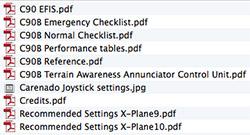




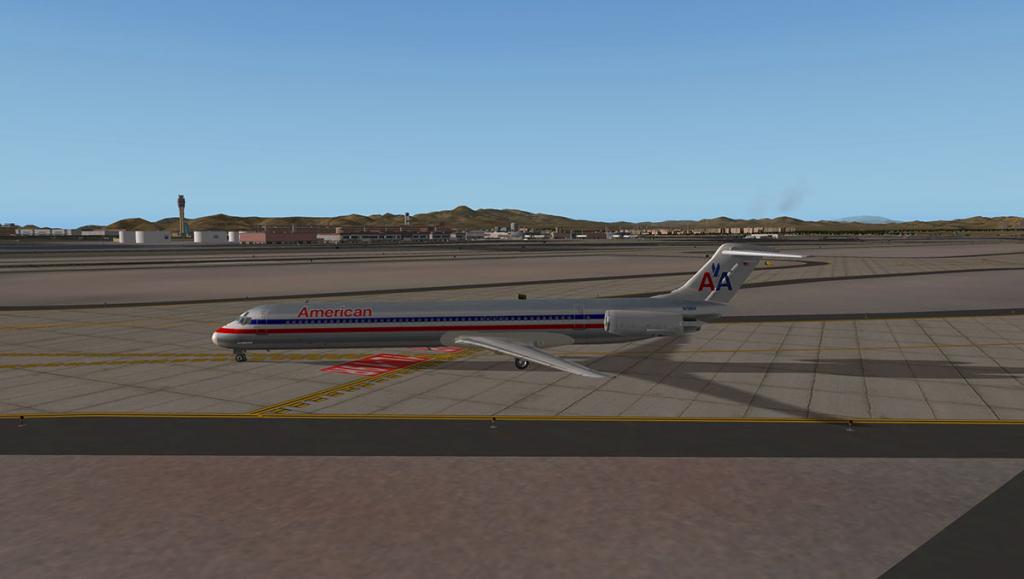
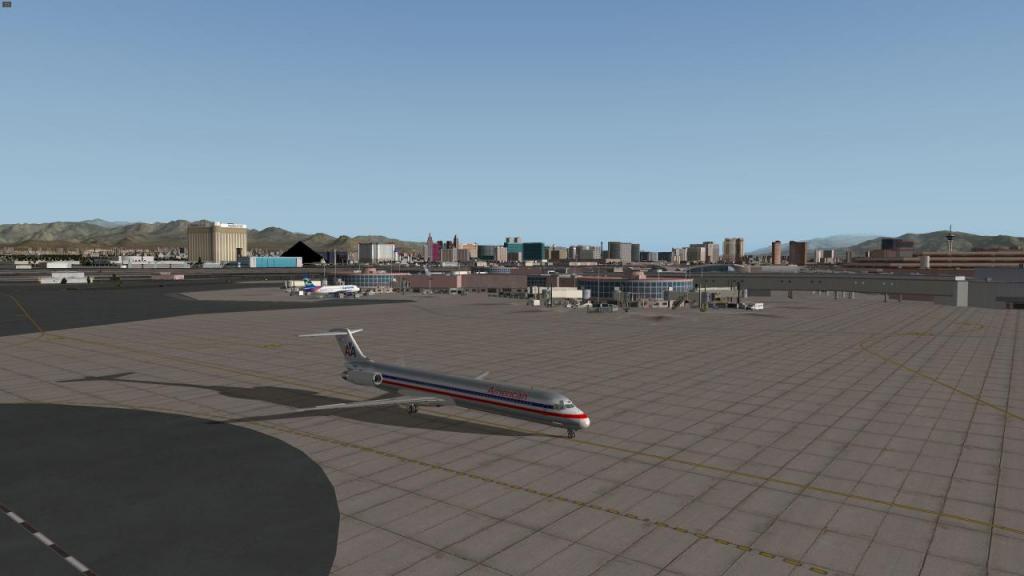


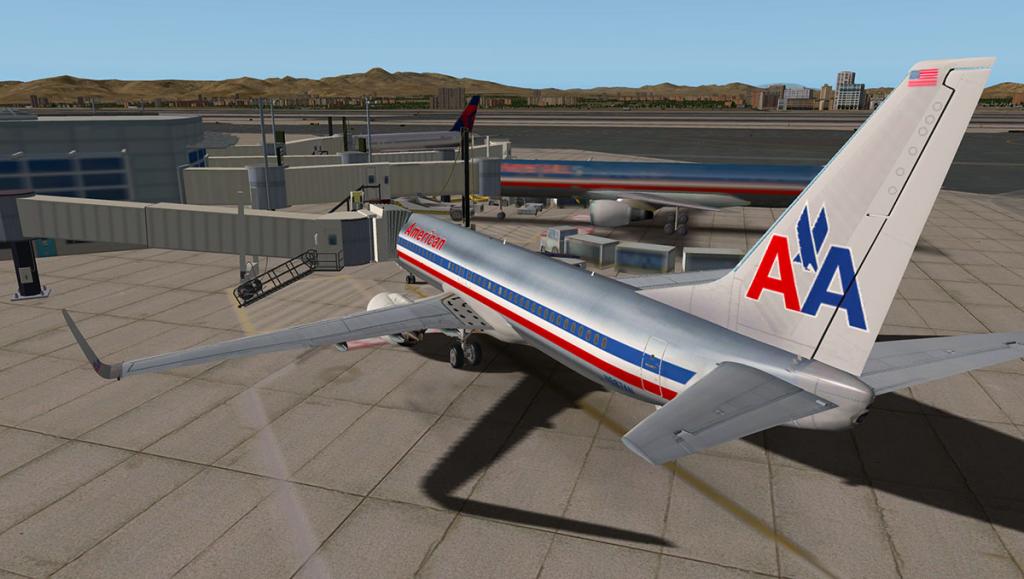

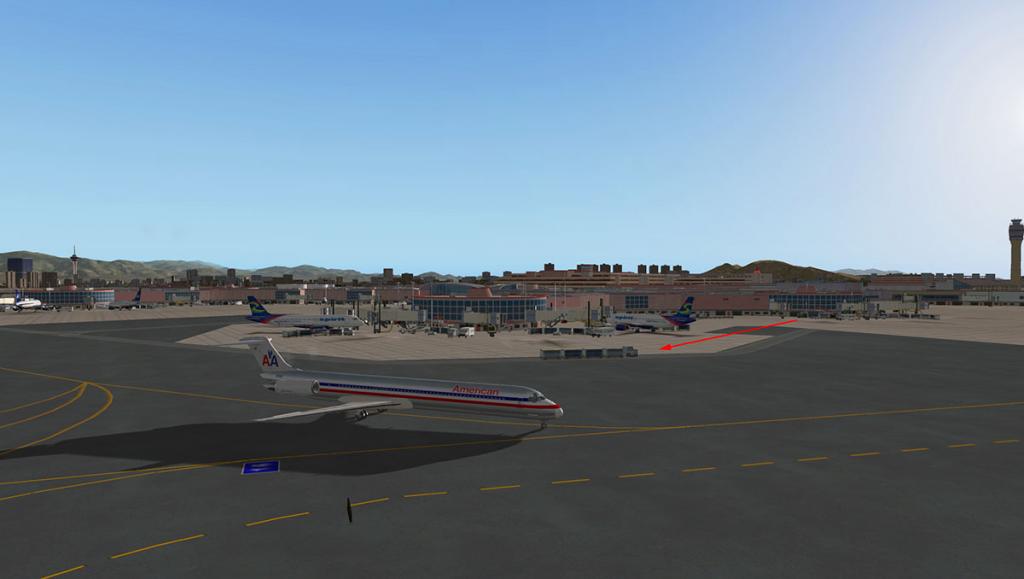
















































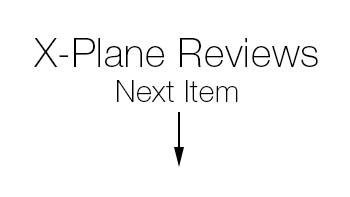
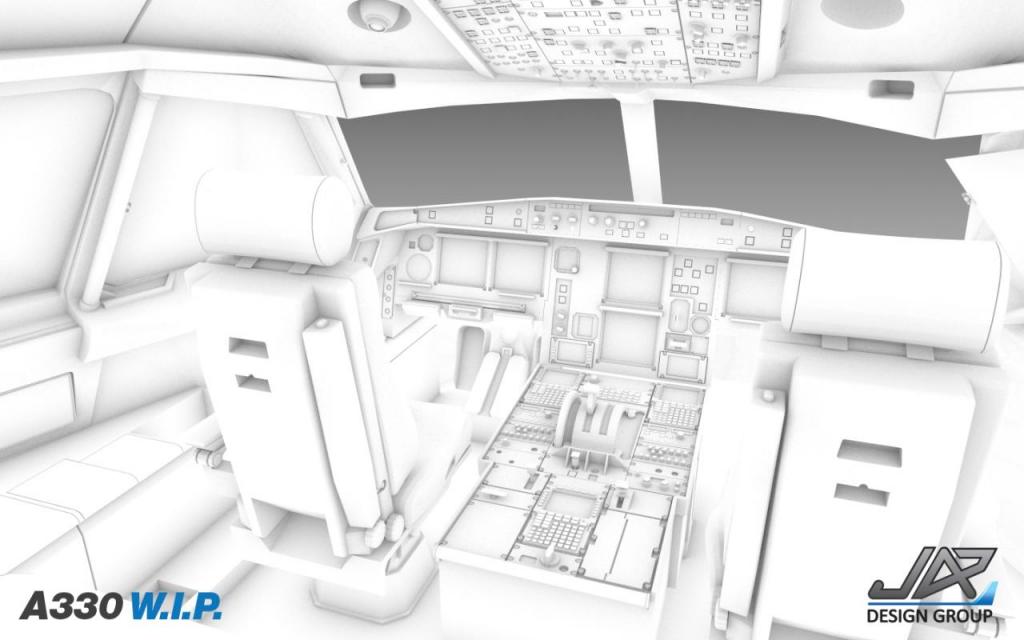


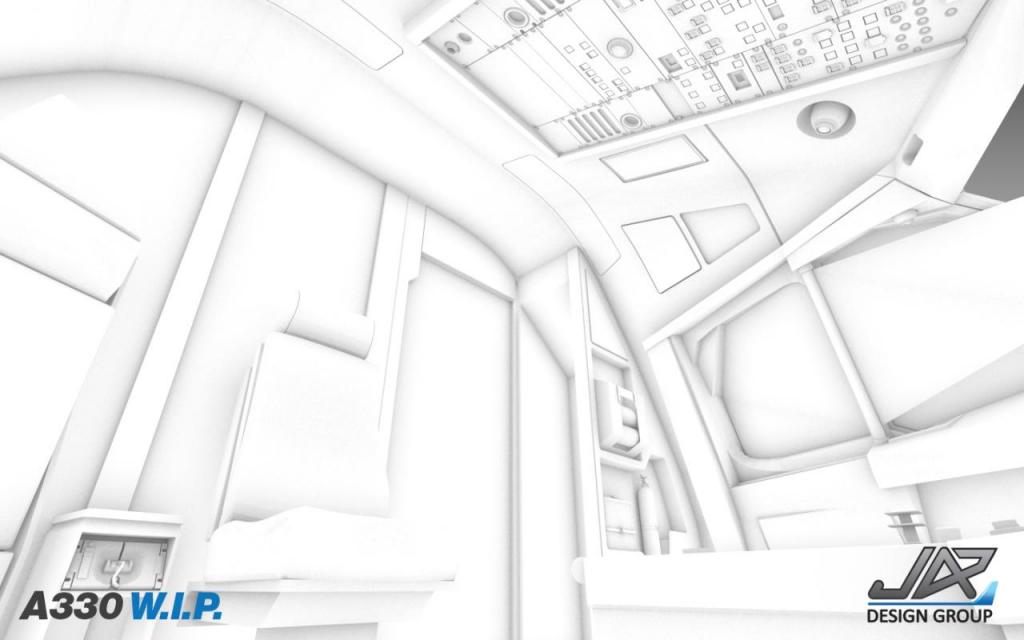

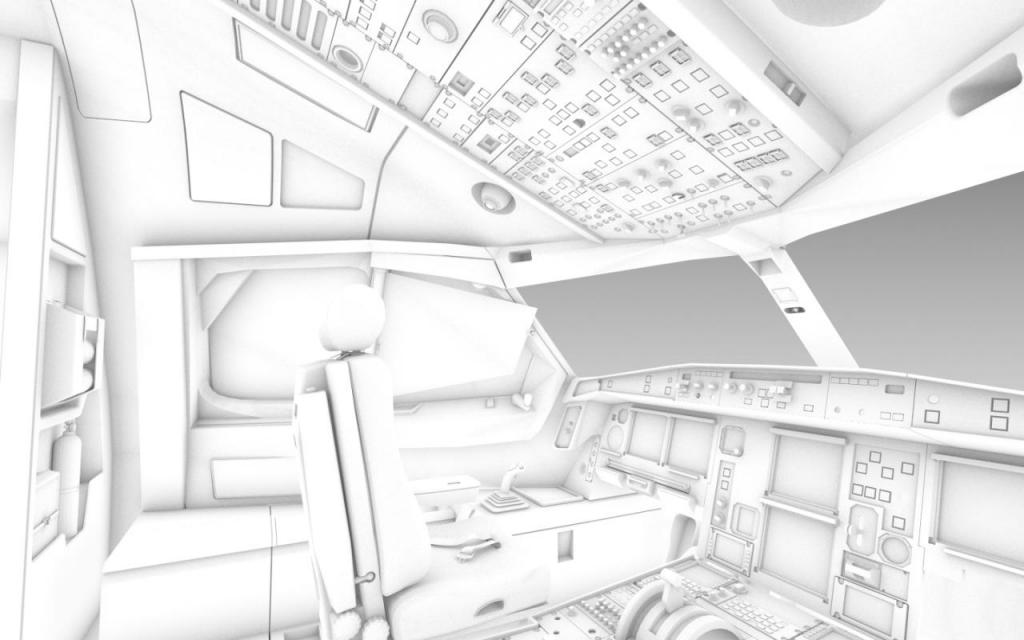
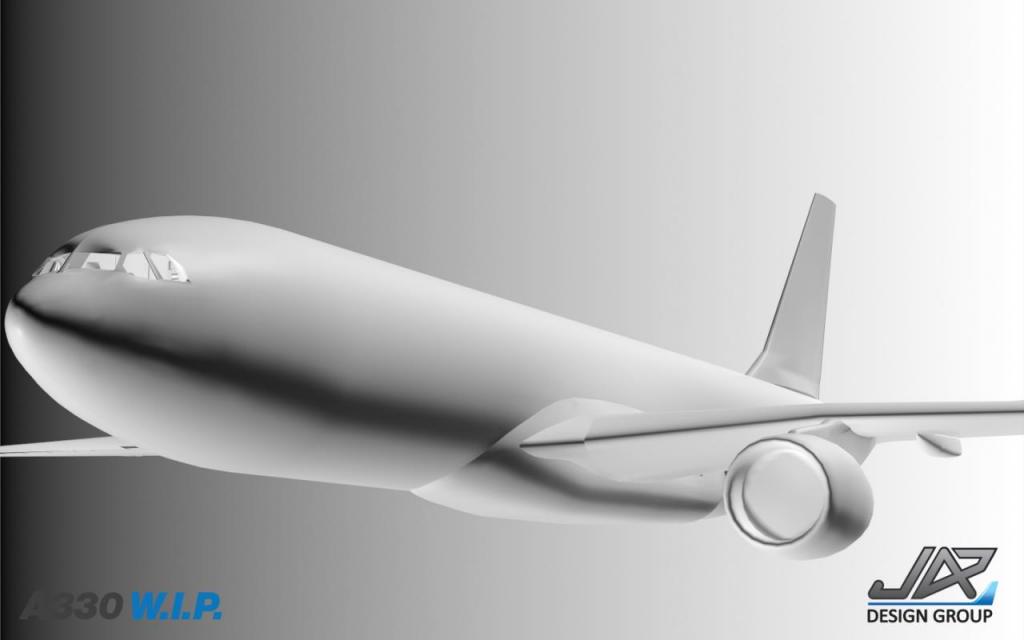
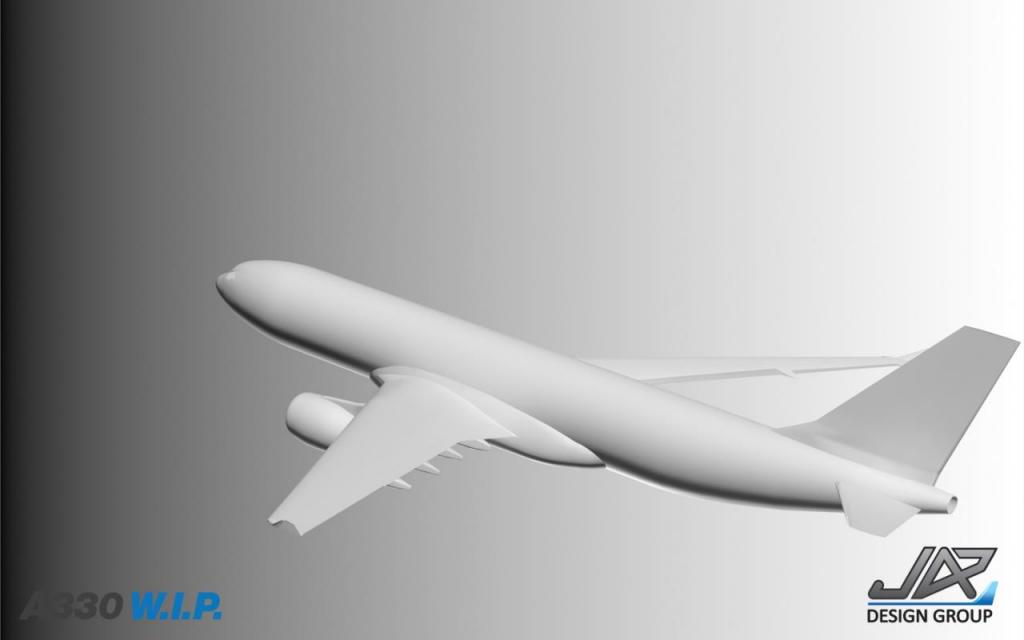


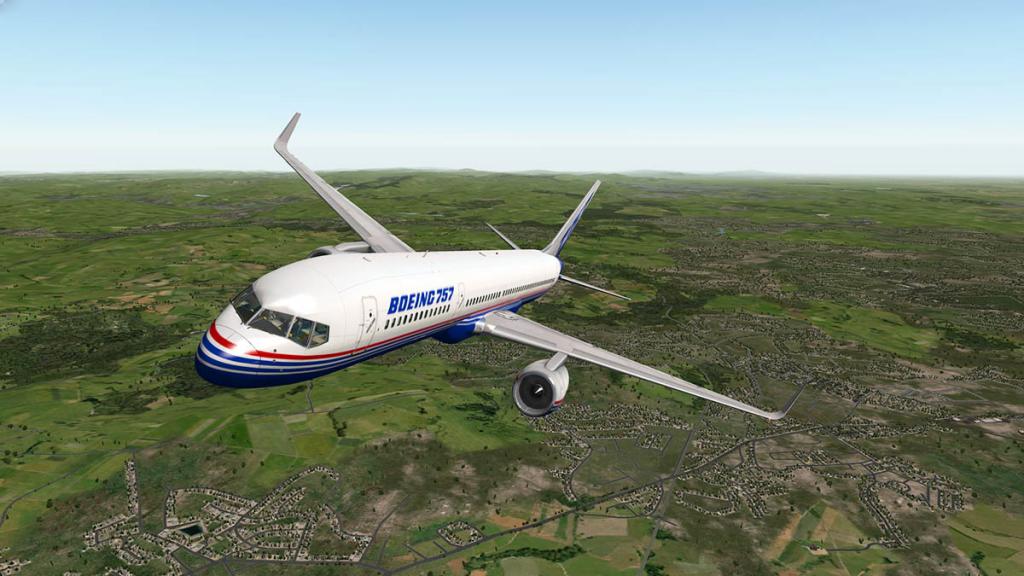
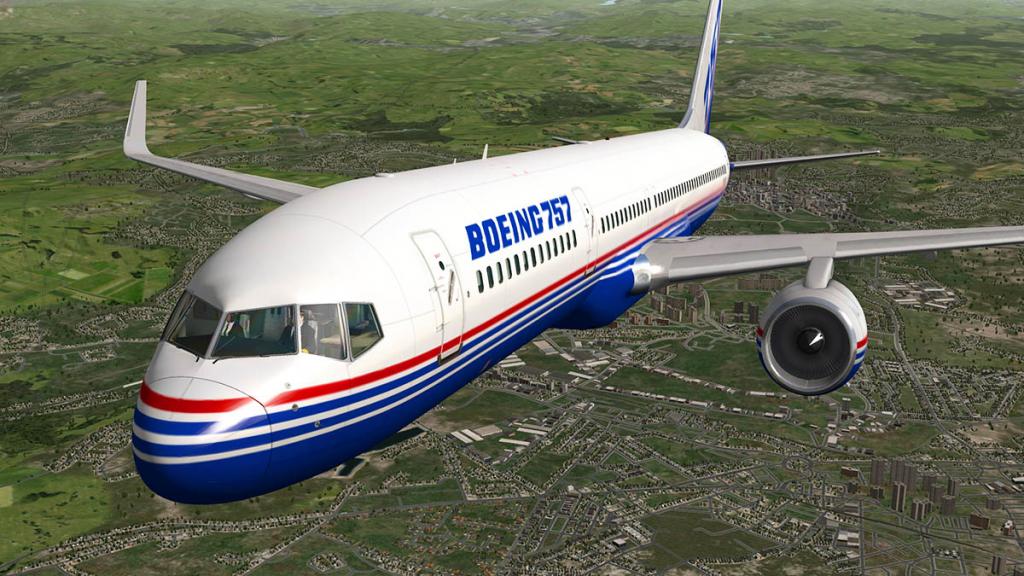






































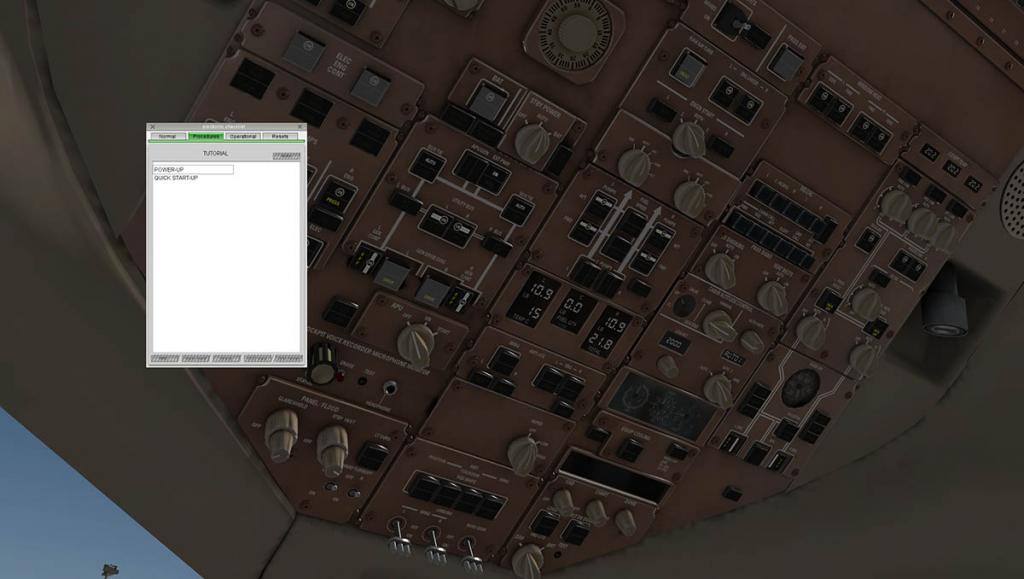
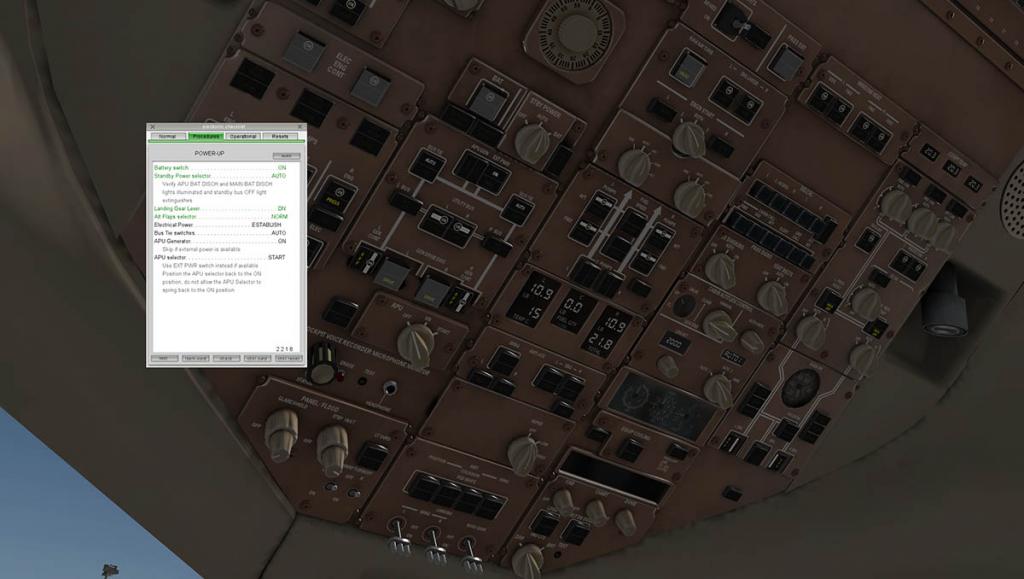
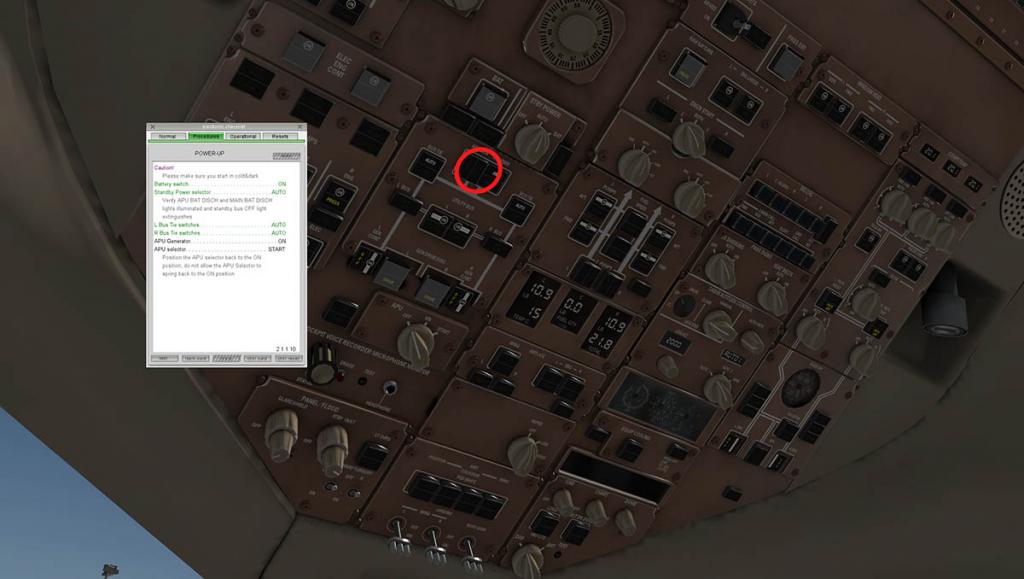
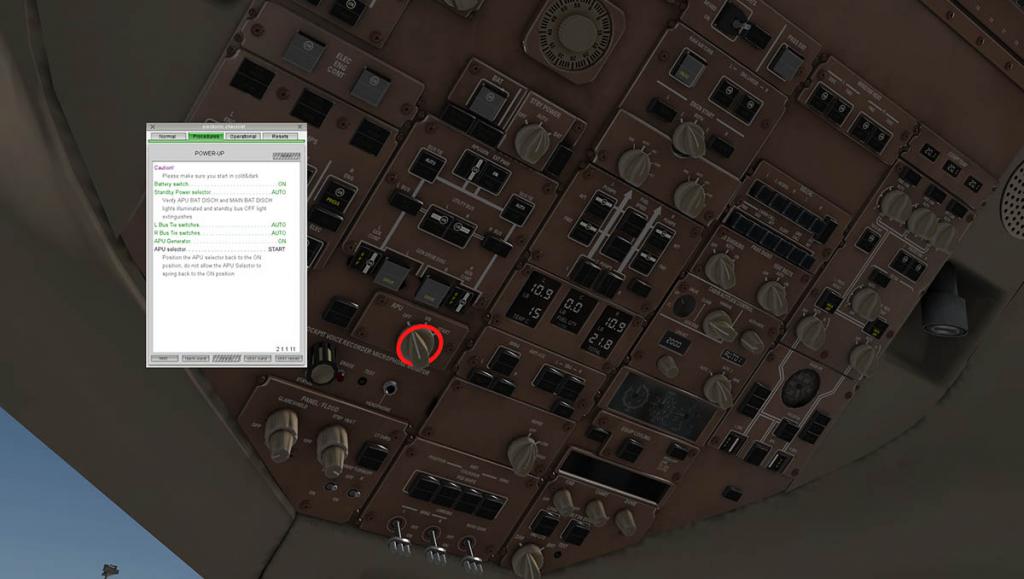






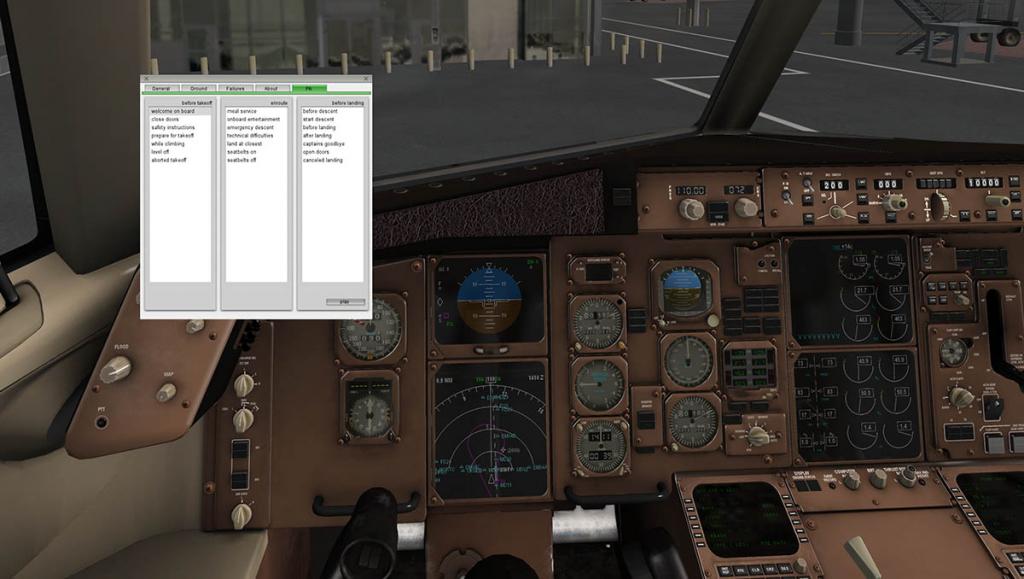
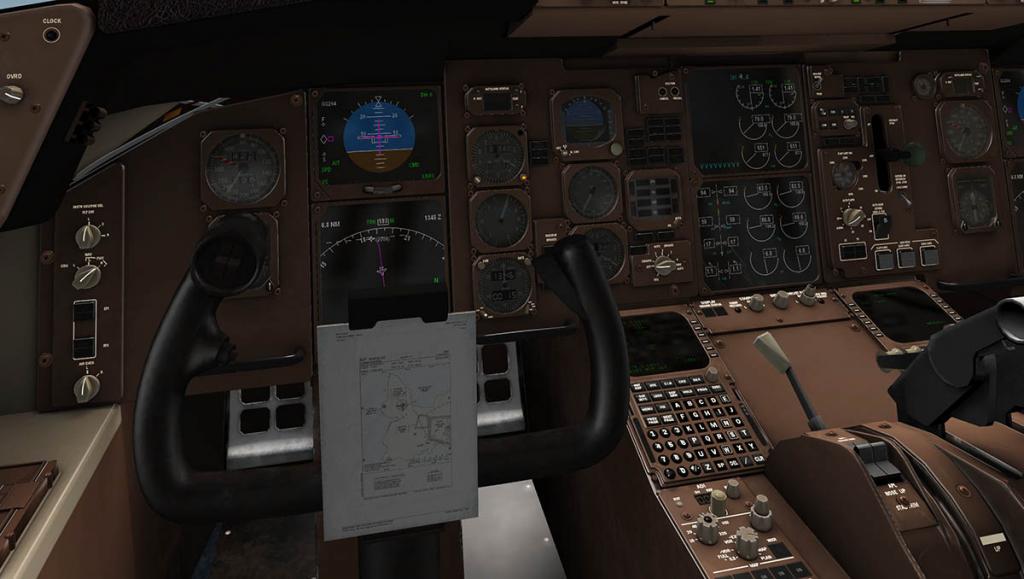












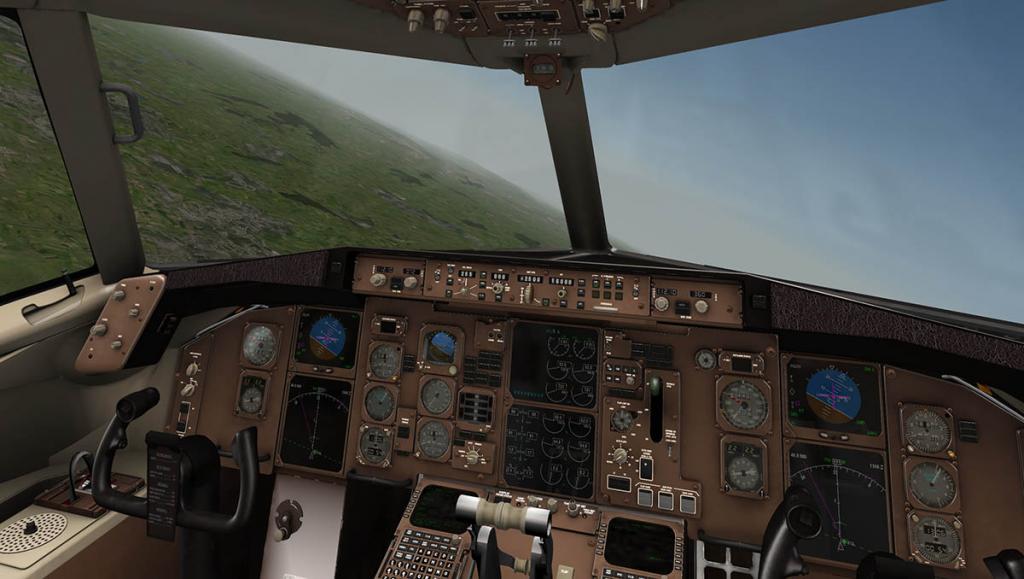
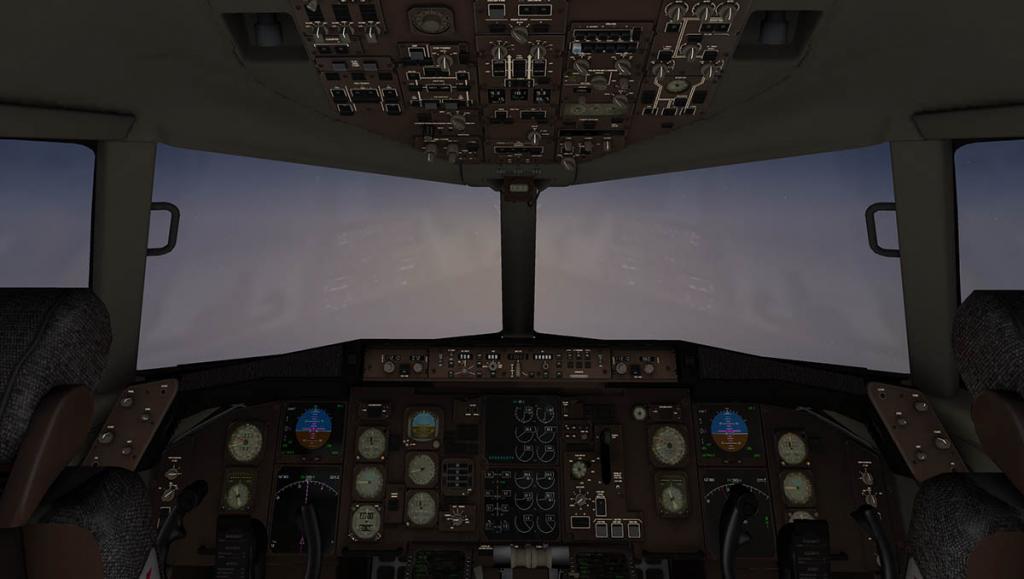







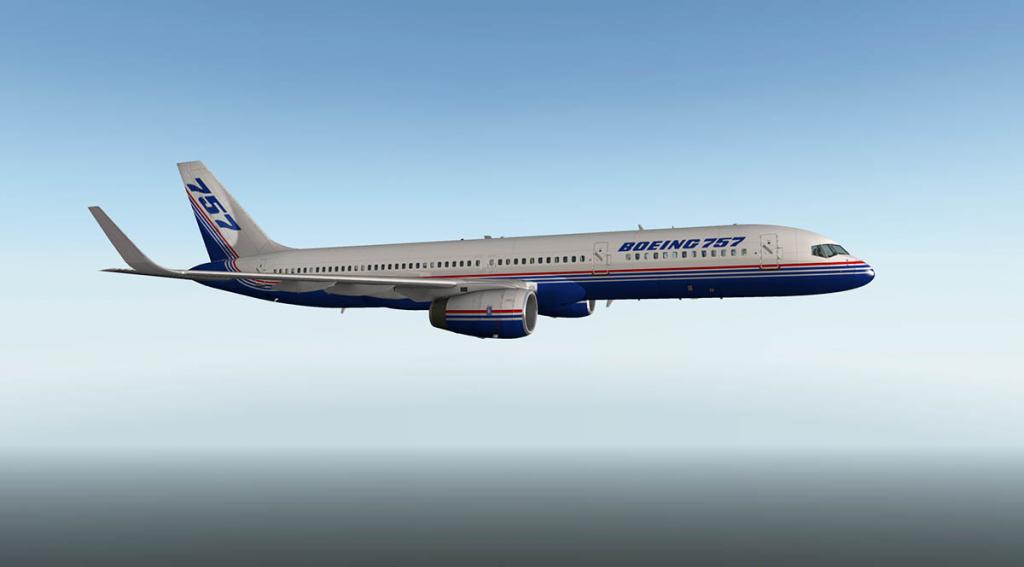



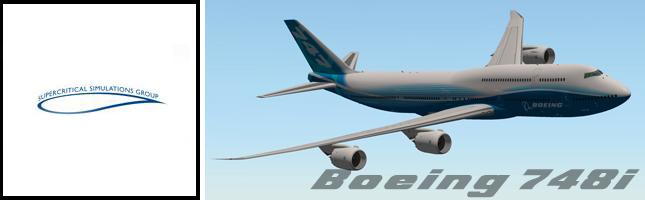

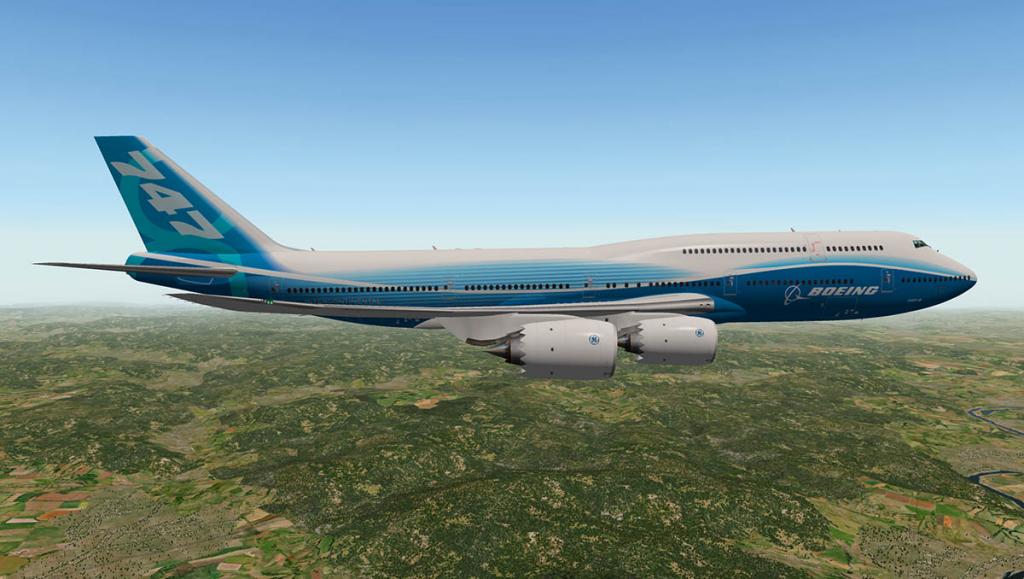

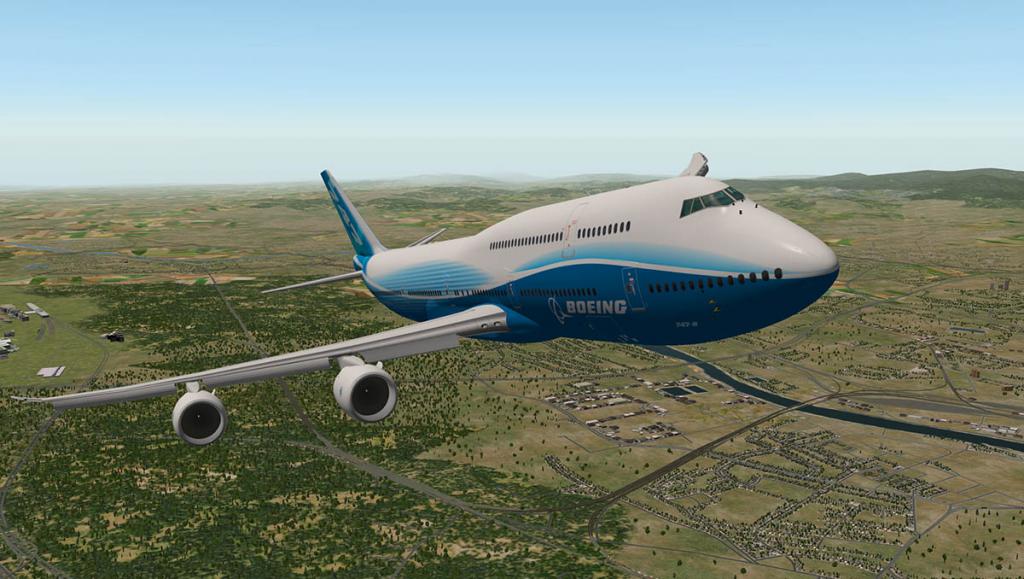


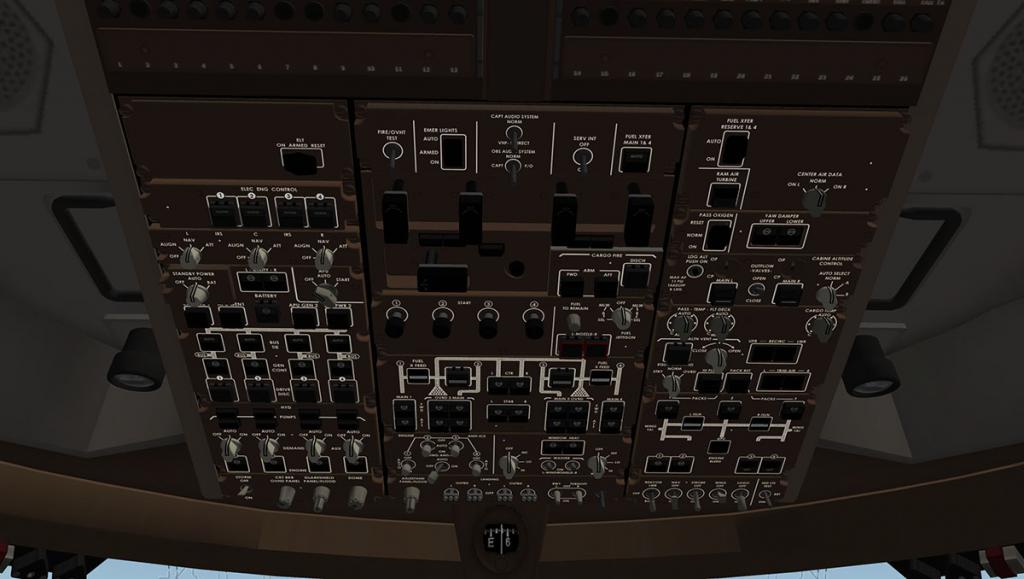

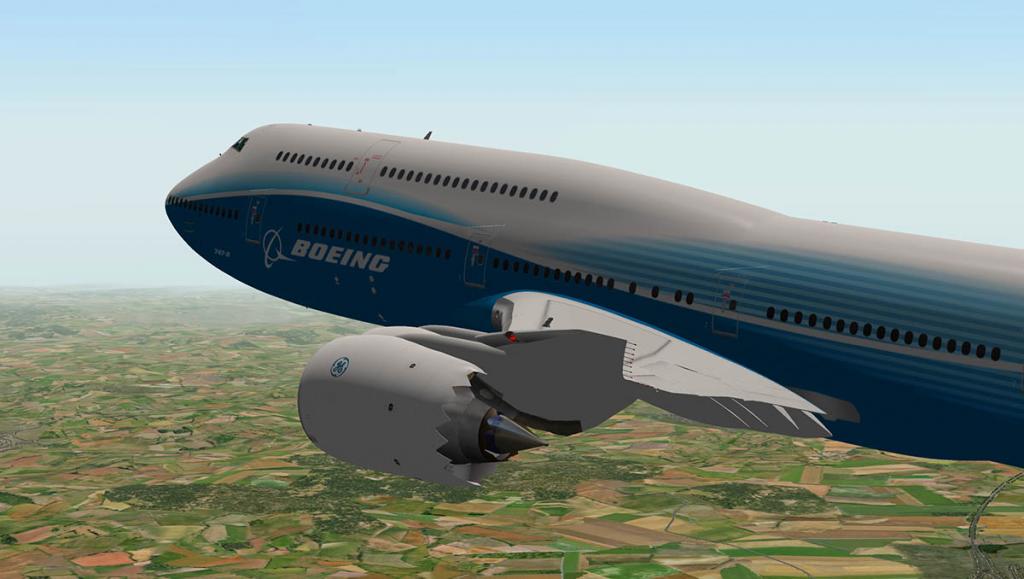

Aircraft Review : Carenado C90B King Air HD Series v1.1
in General Aviation Aircraft Reviews
Posted
No idea, I just picked it up on my travels?
Here is a copy. It is 3.40mb.
N90KH.zip