-
Posts
2740 -
Joined
-
Last visited
-
Days Won
359
Content Type
Profiles
Forums
Articles
Posts posted by Stephen
-
-
News! - Released - Beechcraft Duke by RW Designs
The RW Designs Beeechcraft Duke (designer of the DHC-6 and A330-300) is now available from the X-Plane.OrgStore. And the aircraft comes in two versions...
- Lycoming TIO-541-E1C4: 380 hp variant
- Royal Turbine PT6A-21: 580 hp variant

The Beechcraft Duke by RW Designs is available from the New X-Plane.Org Store here : Beechcraft Duke
And is priced at only US$26.95
Features include:
Highly detailed Model
- High-Resolution 3D Model
- Each variant has its own true to life cockpit
- Ultra-High Resolution 4K textures
- Full 3D exterior model
- Night lighting
- Optimised for both HDR and non-HDR
Custom Systems
- Programmed Radios
- Customized Garmin 430 and Garmin 530
- Custom flightmodel using SASL for ultra realism.
- SASL powered sound authentic to the engine variants
Requirements:
X-Plane 10.30+. Windows, Mac Linux- 4Gb RAM. 1Gb+ VRAM Video card
Current version: 1.0 (Last updated September 12th 2015)Stephen Dutton
13th September 2015
Copyright©2015: X-PlaneReviews
-
how can we update it?
Checkout the update for v2 Aircraft Review - Airbus A330-300 v2 by RW Designs.. And go to your X-Plane.OrgStore account and login to download.
-
I have re-downloaded the plane 4 times and the cockpit still has the gray cover. Any other suggestions??
Not without seeing the files? and how it is installed, your missing the textures files? SD
-

Aircraft Review - Cessna 172SP Skyhawk by AirfoilLabs
That first flying lesson and the moment you are free to do your first solo, are two moments in your aviation career that will always be burnt hard deep into your memory. Just you and the machine and the freedom from the earth, you are flying and you now have no bounds to the earthly core below you. There are more chances than not that both of these great moments in your life will be behind the controls of this aircraft... The Cessna 172SP.
It is the trainers, trainer aircraft, the workhorse of most flying clubs around the world, first flown in 1955 (nearly 60 years ago) and there are 43,000 172's scattered around the airfields of the world. They are the backbone of the General Aviation world, the Volkswagon Beetle of the plane world, the everyman's aircraft... In other words there is a lot of them and they are all part of the aviation scenery all around you.
Things you did erase however out of your gilded memories are that the 172SP is morbidly slow and shockingly noisy, but lets not damage the cloud high dream.
The venerable Cessna 172 started life as a tricycle landing gear variant of the taildragger Cessna 170, that had a basic level of standard equipment. In January 1955, Cessna flew an improved variant of the Cessna 170, a Continental O-300-A-powered Cessna 170C with larger elevators and a more angular tailfin. And although the variant was tested and certified, Cessna decided to modify it with a tricycle landing gear, and the modified Cessna 170C flew again on 12 June 1955. To reduce the time and cost of certification, the type was added to the Cessna 170 type certificate that then became known as the Model 172.
Later, the 172 was given its own type certificate, 3A12. The 172 became an overnight sales success, and over 1,400 were built in 1956, in its first full year of production. Early 172s were similar in appearance to the 170s, with the same straight aft fuselage and tall landing gear legs, although the 172 had a straight tailfin while the 170 had a rounded fin and rudder. Then later 172 versions incorporated revised landing gear and the swept-back tailfin, which is still in use today. The final aesthetic development incorporated in the mid-1960s, was a lowered rear deck allowing an aft window. Cessna advertised this added rear visibility as the "Omni-Vision.", and Cessna has not changed the airframe configuration since then, except for updates in avionics and engines, including the Garmin G1000 glass cockpit in 2005. Production halted in the mid-1980s, but resumed in 1996 with the 160 hp (120 kW) Cessna 172R Skyhawk. Cessna supplemented this in 1998 with the 180 hp (135 kW) Cessna 172S Skyhawk SP.
AirfoilLabs
This C172SP is the first design from Czech studio AirfoilLabs. And being a new design from a new direction it is quite a different feel from most X-Plane standard aircraft. No doubt the starting brief was to create the most outstanding C172SP in X-Plane, and the aircraft is nothing but highly ambitious in creating that standard and refinement. But even at this point the skill and quality is there and there is no doubt about that and certainly AirfoilLabs are another welcome addition to the X-Plane world.
Cessna 172SP
X-Plane comes with a default Cessna 172SP and it has already a 3d cabin and controls, It is very good and of course free if you have purchased the simulator. For many this aircraft is their first introduction to the simulator, but most new users will usually fly the huge default Boeing 747 which is a really silly thing to do as the aircraft requires a little experience with all that weight and heavy aircraft flying characteristics, and I am as guilty as everyone there.
The aircraft comes in three versions:
Low-res : Medium-res : High-res
Which is the weight of the textures in low/med/high in quality. The first thing you notice is that the aircraft is heavy, not only in the download but in the simulator and that is the penalty that comes with quality. No doubt that AirfoilLabs are aware of that and so hence the three choices, and the "Low" is well too low, in blurry texture writing on the panel and liveries, and the high is for only people that have computers that are run directly off nuclear power stations. So the "Medium" is the best compromise and that is what we are flying here.
First impressions are of a highly detailed design and the forementioned quality, no doubt this is an excellent 172SP. Detailing is deep and significant, with ribs, great paneling, riveting and the whole lot of screws and bolts holding the aircraft together. Glass is first rate and the whole machine has a real authentic look from the start. For a first time effort it is a very good design.
The aircraft is fuselage full of features, there is a lot on the aircraft. But we will start with the menus.
The five "Menu" tabs are situated left centre of your screen. They represent (Q) Quickstart - (C) Camera - (P) Payload and Fuel - (S) Settings and (E) Engine Service Panel
We will start with the (C) Camera because it is important to understand the view system.
In X-Plane you use a view system that is mostly set by using your keyboard to represent a certain view and your position inside and outside of the aircraft. The AirfoilLabs view system mostly over rules that feature by taking control of your views and giving you certain actions within that view field. That can cause some conflict between the two systems as we will see. But the way you should approach the views is to say be inside the AirfoilLabs views or out of them.
The idea is to give you a full view and control of the aircraft, it is very clever but has some restrictions. On the (C) Camera menu you press the "Go Outside" box to go into the system and that is noted by the notice at the bottom of your screen " Manipulation Mode Active" you can still use you left- right and forward - back movement keys to move around but they are slower (even with the -Shift double speed pressed down).
But you can then also access the many active zones all over the aircraft that are represented by the hand, press the zone areas on the forward upper and lower engine cowling panels, and there is a whirr of bolts coming off and the panel then split and rest on the ground in front of the aircraft and reveals the internal uprated Lycoming IO-360-L2A (200hp - 149kW).
The beautifully constructed but fragile looking Lycoming is very well detailed and a great feature.
These active zones are positioned all over the aircraft. To check your fuel, you press on the step on either the side of the aircraft, and you are lifted onto the wing and the fuel tank cap rotates off. You can then adjust the fuel load of each tank via the menu.Pressing on the flap on the cowling will show you the oil stick.
You can pull (manoeuvre) the aircraft by pressing on the front strut and pulling the handle and there are check items on the wheel covers. All static items like tie-downs (wings/rear) wheel chocks, pitot cover can be individually attached or hidden. (note: when starting the aircraft and giving the aircraft throttle you may wonder why? It doesn't actually move?, it is usually the wheel chocks are still in place, but to remove them you have shutdown the engine again and move outside to do so, move again back inside and then restart the engine)
Doors (Pilot's and Co-Pilot) can be opened by pressing on the latch and so can the baggage door to the rear.
All move-able surfaces can be checked on the walk-around, by placing the hand on the surface, items that can be checked (they move for you) are the flaps, ailerons, rear elevators and rudder.
A lot of the items noted will only work if you are close to them, any distance and they don't work... the oil stick is quite hard to animate. From the menu you can connect an external GPU (Ground Power Unit) but only if the cowling is on the aircraft, again you press the small hatch (left high) to connect.
Get close to the door and the internal cabin is extremely well done, only the rudder pedals are a bit too shiny and not worn for my liking. The seating is well done and the internal fittings are first rate, the aircraft is however not grubby and tired like you find in an Carenado, but still very good.
The panel is very authentic and well done, highly realistic. To get into the aircraft you press the centre of the seat and with that you are in the pilots seat. To get out again you press the step on the wheel support. Both actions are on the view "menu" and Pilot will put you in the drivers seat and Go Outside will put you on the ground again.
You realize sorta quickly that you are a little restricted? you can rotate and angle up or down but not move actually left-right or up-down like you can with the X-Plane keys. To move you have to use the view menu and go to that position.
You do get used to it... in time, but you feel restricted overall. A fellow user that tried the system hated it, and if it gets confused with the X-Plane system you get a bad shudder and no more movement is possible. An escape from the shudder is press your X-Plane "Cinema Verite" key or (view) menu option, it is the only one that works?
In the rear it is nice and cosy back there. And the door can be closed by touching the catch, the window opens on both doors as well and the external sounds go up or down with them open or closed. A nice touch is when the engine is running the doors and windows if opened will vibrate in the slipstream and can't be fully opened, but will thankfully close.
The (C)-Camera (views) menu covers a lot of options internally (including the various equipment views) and externally. The POV (Point of View) can be adjusted to get the best position and that is usually a required adjustment as it is too far back.
Panel and Instruments
This being a trainer then the panel is set out in a basic configuration, just the main flight instruments front and centre. But the aircraft and instruments are not basic, basic... there is a bit of power in there to do more than circuits.
The standard six instruments ( Airspeed Indicator, Attitude Indicator or Artificial Horizon, Altimeter, Turn Coordinator and Vertical Speed Indicator) are large and clear as they should be. Below is the engine RPM dial. To left are the four clear engine instruments in Fuel (both left and right tanks), EGT (exhaust gas temperature) and fuel flow, Oil pressure and Temperature and VAC (Vacuum) and AMP (amperage). In a bit of modernity there is up at the top a digital display for Temp, Volt and timer.
Right of the Standard Six are two CDI (course deviation indicator) for VOR OBS (Nav2) and NDB direction, a third (top) is a ILS alignment vertical and Horizontal) dial (Nav1). Top of the panel is the NAV/GPS switch. And on the Co-Pilots side you get just a large clock.
Lower panel is the main key start switch, Power switches (master) and Avionics power switches. Set out between are the seven switches for lights, pitot heating and fuel pump. All the relevant push/pull fuses work, so don't mess around with them.
Lower centre is your panel lighting, throttle and mixture push/pull knobs, (note the small "lean" knob between the throttle and mixture knobs) flap lever is to the right in four positions 0º... 10º, 20º, 30º. A large lovely trim wheel is beautifully done and nice to use
On the floor is a fuel tank selector (all or left/right tanks) and fuel cut off push/pull knob.
The central equipment stack is quite comprehensive for a small trainer (and making the aircraft more powerful and versatile). So as we turn on the power and avionic power then the Eq Stack starts up. It is becoming common now in X-Plane to switch on individually the separate radio sets and you do so here as well.
It is a full Benedix/King suite with the standard X-Plane Garmin GNS430 GPS. Top to bottom is the standard COMM KMA 26 TSO, then the Garmin GPS which is also your COMM 1 and VOR 1 settings. The KX165A radio is your COMM 2 and VOR 2 set that works in conjunction with the very bottom KN62A for VOR distance, speed and time to the set waypoint. Then your KR87 is the ADF and flight time unit and the XPDR (Transponder) is a KT76C.
The autopilot is a comprehensive KAP 140 which we will come back to later, but all the equipment radio sets are excellent to use and are very authentic. A nice detailed compass sits mid central pillar.
On the (P) Payload and Fuel menu there are a few options in setting up the aircraft for flight.
If you don't want to go scrabbling over the wings to put fuel in the aircraft then you can do so here, and adjust the oil quantity. You can add or takeout baggage in the small compartment behind the cabin and choose not only if you want a passenger but also very cleverly both the pilots and co-pilots weight in five settings, and the full payload and gross weight of the aircraft is shown.
You can adjust both front seats front and back which is a nice touch and gives you a set up your right position feeling.
Yoke is beautiful, certainly it is an added bonus if you have a Yoke and Rudder pedal set up, you can hide both yokes if you want more of a panel view, but they are nice to have in view.
Flying the AirfoilLabs Cessna 172SP
Two more menu pages help with the start up and settings while flying. The first is (Q) - Quick Start, that gives you options on either the aircraft is quick start (auto) or cold when starting up (cold and dark is the default), "Secure aircraft" will shut the aircraft down and add in the static
elements in one click. "Prepare for Start" will have the aircraft ready to the point of turning the key. The option to connect the GPU and flashlight.
The other menu is the (S) - Settings menu. This page is more for the special effects (Smart Camera) and sound. You can select to start with the engine running, pilot in the seat on startup (never saw any pilot?) and a footer menu at the bottom of the screen for flight data.
There is a final menu tab for (E) Engine Service Panel but that system is not yet implemented, but looks very interesting.
A lot of thought has gone into making sure the 172SP is totally authentic with the real Cessna. That is apparent in the way you start the aircraft. Make sure the fuel shutoff is in on the lower pedestal (fuel pump is on), and so is the lean knob... mixture knob is too the dash and turn the key to start the engine. The propeller will turn but stutter? Try again... no it still won't start?
Give the aircraft a little throttle, another key turn and... the Lycoming IO-360-L2A will burst into life! Let the engine warm up and then settle it back into idle. Love it.
As the engine crackles your vision is slightly moving with the vibration. This is the G-Effect feature, and it is to give you an authentic movement as you fly the aircraft.
Before departing I try out the lighting. The Navigation lights are beautiful and well done, and so is the tail beacon. There is a taxi and landing light in the left wing, but looking closer the actual light is a bit like a rough diamond than a smooth surface, but the light itself is good.
Park brake off with a loud thunk and we are moving.
Touch the brake to check the forward speed and Whoa! You get this severe forward movement that your head is about to go through the windscreen? Don't like that? It is not the idea doesn't work it is the severity of it. X-Plane has two brake modes "regular" in 50% brake action and "Park" for 100% brake. Here you get 100% every time you even lightly touch the brakes, so you don't actually taxi but hop and bounce your way to the runway, so you try every angle not to "touch that damn brake", on landing it is a real pain in freezing the wheels and catapulting you out of your seat and into the glass, just for trying to slow down the aircraft. It is just too violent and at 50% would have been far better and softer, I didn't like it at all, and I doubt the real aircraft is as severe (I hope). The visual G-Effect movement is quite odd as well but you soon get used to it.
Sounds are exceptional, there no doubt that AirfoilLabs has got the rough aircooled four-stroke clatter down right. On the hold the aircraft sounded perfectly authentic and real, throttle up and you get that roar and wind you know well. The aircraft has the excellent DreamEngine Sound plugin with 140 different sounds and range with Doppler Effect and Atmospheric Attenuation... So okay it is very good.
Throttle in and you are moving with the featured visual movement backwards, the thrust will send you slightly off line to the right but that is normal and needed to be corrected. At 65knts and the aircraft wants to fly and a slight pull of the yoke and your easily airborne. The aircraft is jittery when you first get all the axis loose together and you will find yourself looking for the aircraft's balance, certainly experience with the aircraft will smooth this out, but this is a first impression.
Once found it is great to balance and fly, this a basic trainer after all. It will however if you are not smooth then give you a very moving and visual disorientation, that can be again a bit too severe, and too the point here that I couldn't fly the aircraft and had switch it off as my pitch was sending me into the ground even as I was trying to keep the aircraft level, It is distortional to what is natural if you are trying to fly the aircraft. The basics are correct but it is just too disorientating for my tastes. All these movements are certainly great, but too violent and disorientating if you don't keep the aircraft very, very smooth, but even a bank turn can make you think you are on LSD!
Trimming the aircraft is essential, and it takes a little practise to get the balance right. but you can feel the changes and the feel of this C172SP is very good so that helps. But trimming the Cessna perfectly has another reason to get it right... The KAP 140 Autopilot is a real sensitive bugger unless that trim is absolutely, perfectly, annoyingly, frustratingly on the button in being absolutely minutely perfect to lock on. If not you get a beep, beep... and no activation. You actually think it is broken, but it is not... It just hates you!
Once (finally and ten NM off course) activated it is thankfully very good. You will love the Yoke action that follows the autopilots commands, but if you pull on the Yoke it will also disconnect for manual flying.
You are not going to go very fast anywhere in the C172SP, this little aircraft goes slower at 122knt cruising speed than most aircraft go on final approach, some even on the runway in reverse thrust... So you have tons of time to take in the very slow moving scenery, Vertical speed is not riveting either at a top of 700 fpm or usually 500fpm and wanting to test out the aircraft's ceiling altitude 13,500 ft (4,100 m) is going to take an afternoon, going down thankfully is a little faster.
Once you get over the embarrassment of the laughing birds as they overtake you, it is a lot of fun up here. The aircraft just trundles along and you enjoy watching people spend their hard earned cash at Walt Disney World Florida below you.
The aircraft comes with fully working systems (temperatures, electrics) and perfect performance data. Weight & balances replicated from an original aircraft with perfect lateral and longitudinal loads placement.
Finally you turn to approach KORL or Orlando Executive Airport RWY25. There is a noted gap in the green speed zone between 85knts and 90kts and it is ideal to drop the flaps 10º, C172SP pilot's note the flaps come down like barn-doors and create lift, but I found it not so savage in this zone and you can easily adjust the flap setting to revolutions of the engine to maintain a good speed to lowering the altitude feeling, in other words you have plenty of control.
Keep the speed in the green zone and around 50knts and the aircraft will fly there all day, but it is perfect on approach, again the aircraft has good balance when trimmed correctly.
Sliding under the 50knt zone will allow you to bleed off height and the slow speed can rest as low as 40knts when kissing the runway.
You feel totally in control, and just don't spoil it by smashing your head against the windscreen by touching the brakes.
I couldn't sit on the ground at KORL very long as it was getting darker by the minute, and I had a long slow flight back to KLAL Lakeland-Linder. So once the passengers and their baggage was deposited I headed straight for the runway.
Lighting
Panel lighting is gorgeous and similar to the Carenado CT206H Turbo Stationair, in you have that strip lighting under the glareshield. The dials are clear and bright and very nice to fly by in the dark. There are two switchable spot lights over the front seats, but the rear cabin spot light does not work. A nice touch is the light over the lower fuel tank switch.
External lighting is good as well in the dark. The Navigation lights look great as does the tail beacon, the taxi and landing lights are as noted before well don. In the cabin the strobe can be seen and you get this slight light flash as you crawl along.
Earlier flying in the dark in X-Plane was a fraught dark affair, but with the improvements and the better HDR it is now quite exciting to do. KLAL slips by on my left as I fall into a circuit to land on RWY 05, I used WIREY (227) NDB as a pointer to the lineup.
With the slow approach speed of the C195SP, you have the one thing you never have on an approach and that is time. Time to get the centre line correct and the time to get speed exactly right. Coming in over the threshold and the single landing light starts to work, the instrumentation lighting is simply excellent as you can adjust it to stop glare but have good visual readings off the dials.
As you come closer to the runway, the more the offset lighting beam becomes more focused and you can see the offset spill just from the one wing distinctively. It looks very realistic and I loved the effect it gave in front of the aircraft.
Back at the office I shut the C172SP down and set out the static elements and a day's job was done. No doubt this is a great aircraft in this General Aviation category.
Liveries are few in - One blank white and two designs, but I sure many will soon grace the download files as every one creates their personal or private favorite.
Summary
For a first time release as a designer then AirfoilLabs have done a sensational job. Their aim to create the best C172SP in X-Plane is certainly a very highly ambitious, but they have certainly had a very good stab at it and to a point succeeded in that aim. The basics are very good, and there is no doubt about that. but it does not feel X-Planey in that context, but pilots that own or have flown the C172SP say that the aircraft is very true to the original and so that is the whole point.
Updates and feedback from users has created a quick succession of revisions (and another to come in 1.40), but I would stress that the original release was very good anyway, this is just refining around the edges and tightening up, again AirfoilLabs are responding to the multitude of variables that can't be foreseen in the development stage, but their quick response shows skill and the ability to make this a top quality aircraft.
Certainly I really liked the aircraft, but found the views system a bit tight (but you get quickly used to it). The G-Effect feature is very good, but too dramatic in that you can even get disoriented in the aircraft and those brakes are so sharp and neck twisting...
... the aircraft is very clean, nice but needs a little more realism, like the huge amount of exhaust smoke (that looks really authentic) would certainly leave a trail of soot on your pristine paintwork, so a bit of airflow dirt or worn items and marked seats would build the aircraft to a more world weary state that Carenado do so well. It can be done as the propeller wear shows off that effect well.
But no doubt the list of features (and more to come) is long so you get a lot of aircraft for your investment. But that does come at a small cost with heavy textures in framerate. The Carenado C208B Caravan is 8frames lighter in the same context and X-Plane settings. That does not sound a lot, but it is the difference between dropping too low and having a smooth simulation and the AirfoilLabs C172SP did struggle in areas. Certainly AirfoilLabs are aware of this as to provide three settings (low-med-high) but really "med" is the only usable setting for most, unless you have a power computer. But you feel the frameweight.
But this is nitpicking on a very good aircraft, and details around the quality that you expect at this level. For feature wise and design/detailing it is exceptional and certainly anyone going for their PPL (or have one) this C172SP is a perfect training tool, and to a point that is the aim of the real aircraft's role, I would however as a complete novice start on X-Plane's basic C172 before graduating into this AirfoilLabs version, as it is more advanced and the features can be confusing if you can't fly the aircraft on the very basic level.
Ambitious, clever and fun, words you would never use for a basic aircraft trainer, but that is what the excellent Cessna 172SP Skyhawk is from AirfoilLabs, It is slightly different in feel as well but to the benefit... Yes a great aircraft and another new standard in X-Plane in General Aviation.
_____________________________________________________________________________________

The Cessna 172SP Skyhawk by AirfoilLabs is available from the New X-Plane.Org Store here :
And is priced at only US$34.95
_____________________________________________________________________________________
Fully featured and including:
FLIGHT MODELVery accurate Flight Model. Tested and approved by real world Cessna 172 SP pilots and flight instructor
Realistic weight and balance - lateral and longitudinal loads placement
Custom made flight characteristics derived from the real aircraft flight recordings and based on real flight manual performance data
Calculation of real KIAS based on KCAS according to flight manual
Realistic stall characteristics
Climb performance according to flight manual performance data
Cruise performance data precise match (PRESS ALT, TEMP, POWER, KTAS, GPH)
Electrical system derived from the real ELECTRICAL SCHEMATIC
Functional Circuit Breakers logic
HIGH QUALITY 3D MODEL, TEXTURES AND ANIMATIONSHigh resolution 4K textures
Easy to read, high-resolution panel
All switches, buttons and knobs animated
Volumetric side view prop effect
Realistic 3D night lights effects.
Dynamic loading/unloading of 3D parts and plugin logic for FPS optimization_____________________________________________________________________________________
Installation : Download file size is 585.20mb to your X-Plane - GA Aircraft Folder. Installed file size is 914.90mb
Notes: None
Documents : You get a Manual that at this point is still a bit of work in progress.
Requirements : X-Plane 10.36+ - Windows, Mac or Linux - 64bit version- 8Gb RAM - 2.5Ghz CPU - 1Gb+ Dedicated VRAM Video Card
Current version: 1.31 - Last updated on August 15th 2015Developer Support Site : (AirfoilLabs X-Plane.Org Support)
_____________________________________________________________________________________
Review by Stephen Dutton
10th September 2015
Copyright©2015: X-Plane Reviews
Review System Specifications:
Computer System: - 2.66 Ghz Intel Core i5 iMac 27”- 9 Gb 1067 Mhz DDR3 - ATI Radeon HD 6970M 2048 mb- Seagate 512gb SSD
Software: - Mac OS Yosemite 10.10.1 - X-Plane 10 Global ver 10.35 (final)
Addons - Saitek x52 Pro system Joystick and Throttle : Sound - Bose Soundlink Mini : WorldTraffic v2
Scenery or Aircraft
- KLAL - Lakeland Linder Regional Airport 2.01 by Drankum (X-Plane.Org) - Free (note: personal added items in an office (okay demountable building and vehicles)
- KORL - Orlando Executive Airport/Destination Florida v8 by Tom Curtis (updated to Destination Florida 8 WED Edition 105 by Rocketman X-Plane.Org) - Free

-
That looks like it hasn't downloaded correctly, you have all the texture files missing? Your are going to have to redownload the aircraft from scratch. SD
-
Hi, every time I open the triple 7, a large gray rectangular box appears on top of my plane. Another issue I have is that the landing gear refuse to retract. I would appreciate any advice on how to fix this issue.
I don't get either of them? You will need to show an image on the FlightFactor Dev thread.
-
I just downloaded the a350 and when i try to open it, the cockpit never fully loads. Any ways to fix this?
A clean desktop start usually fixes it, if not you haven't downloaded the file correctly. SD
-
News! - UPDATED - CT182T Skylane G1000 HD Series by Carenado now available on the X-Plane.OrgStore
 The CT182T Skylane G1000 HD Series by Carenado is now available from the New X-Plane.Org Store here: CT182T Skylane G1000 HD Series Carenado
The CT182T Skylane G1000 HD Series by Carenado is now available from the New X-Plane.Org Store here: CT182T Skylane G1000 HD Series CarenadoAnd is priced at only US$34.95
Carenado have released their first aircraft with the Garmin G1000 avionics suite, in the CT182T Skylane G1000 HD Series. As noted in X-Plane Reviews announcement G1000 GPS from Carenado first images here is the long awaited feature now available for X-Plane10.
The Garmin G1000 avionics suite is a two panel display, with full moving map functionality. You are required to download from Carenado a G1000 Database (870MB) to provide data to run the screens.'
G1000 Features include:
Exclusive Carenado G1000 (PFD and MFD)
Terrain Awareness map mode
Different declutter levels
Advance menus and cursor with scroll wheel, click/hold or /drag
Aux- Trip Planning Window
Checklist mode
Crisp, vector-based water data
Pop-up windows can be resized and moved around the screen
Pristine scroll wheel support
FPS-friendly terrain mapThe aircraft is not to bad either, full of the Careando features a quality design which include:
Carenado G1000 (PFD and MFD)
KFC225 autopilot
Only for X-Plane 10.30 or higher.
X-Plane 64 bits compatible.
New and improved multi-function scroll support
Volumetric side view prop effect.
3D stereo sounds.KFC225 autopilot integrated with the G1000
350 pixels / meter textures
3D gauges
Original HQ digital stereo sounds recorded directly from the real aircraft
3D stereo effects, such as outside sounds entering open windows.
Customizable panel for controlling window transparency, instrument reflections and static elements such as wheel chocks and turbine inlet/exhaust covers.
Realistic behavior compared to the real airplane. Realistic weight and balance. Tested by real pilots.
Realistic 3D night lights effects on panel and cockpit.Included in the package is:
5 HD liveries.
1 HD Blank livery
Carenado G1000 PDF
CT182T Emergency Checklist PDF
CT182T Normal Procedures PDF
CT182T Performance Tables PDF
CT182T Reference PDF
KFC225 Autopilot PDF
Recommended Settings PDFTechnical Requirements
Windows XP - Vista - 7 (64 bits) or MAC OS 10.8 (or higher) or Linux
X-Plane10.30 (or higher)
2.5 GHz processor - 8GB RAM - 1GB VRAM
385MB available hard disk spaceImages are courtesy of Carenado©
Developer site : Carenado.com
Stephen Dutton
Updated 25th September 2015
Copyright©X-Plane Reviews: X-PlaneReviews
-
Hello, I am planning to do a flight tomorrow with vatsim. How ever When ever I try to fly the Radio frequencies do not change and that is a big problem with flying online, I was wondering if this is a problem with my aircraft and that my radios are not changing or if it is the whole aircraft in general.
I personally can't see where your problem is? The radios work fine for me? Just remember you have to activate the Freq by switching them over to the left.
If it is the ILS/NDB frequencies you are talking about then they are on the FMC under Radio. SD
-
It is indeed a great airplane. I have two questions regarding the GPS:
1. Is the GPS functional?
2. Is there any place I can find how to operate it?
I have purchased this product and I am quite impressed, but I just can't figure out how to operate the GPS. I enter a flight plan with a few waypoints I checked are in the X-plane database. On the GPS unit, I press FPL which loads the flight plan and shows the first waypoint, AP ON, choose Direct-to followed by Enter, set NAV and HDG, the AP takes the aircraft to the first waypoint, once the first waypoint is reached, the aircraft continues on the same heading and the GPS does not show the second waypoint.
I thought perhaps you could help me enjoy this fantastic airplane even more.
Thanks in advance for your reply. I appreciate it.
Yes the GPS has sent me a little nutso as well. There are two modes on using the flightplan, you seem to have done everything right, but the FPL does not arm the flightplan? you go back to the first waypoint and press ENT (enter) to arm the flightplan, but the main reason it won't work is that you didn't select "GPS" under the CDI button, there is VLOCK for VOR/ILS or GPS to run under the flightplan, if flying on GPS you will need to go back to VLOCK to use a ILS approach (VOR1).
Second mode is the o-> direct that will allow you go direct to a waypoint. so if you miss the turn then press the o-> direct button to activate that leg of the flightplan.
SD
-
Hello, I have a few problems and questions with the aircraft.
1. I do not know how to insert a Departure Sid and and arrival star.
2. I do not know how to look through my route with the FMC, I go to the Plan option and I scroll through it on my flight plan page and it is not changing.
3. The cabin crew will not stop calling me through out the flight, they will call me about every 5 minutes and it gets very annoying.
These things are very hard to fly with so can someone please help me fix them?
1) The SID/STAR's are just regular waypoints (or fixes) taken from a chart and inserted in like you do the main route... The A350 does not have a built in SID/STAR database
2) In that case the route has not been inserted correctly?
3) Ha yes a real annoying call, Look on the overhead panel under calls... There will be a lit button, that is the cabin steward asking a question, how to shut him up? then listen to what he is saying, usually it is the cabin is too cold or too hot, fix the problem and he won't bother you again.
SD
-
News! - On Approach - Beechcraft Duke by DW Designs
Coming soon is the stalwart of seventies the Beechcraft 60 Duke. This is a big Twin-engine fixed-wing aircraft with a retractable tricycle landing gear and a pressurized cabin. The two piston engines are turbocharged and this aircraft comes in two versions...
The Original Lycoming TIO541-B4 engines that developed 380 hp
And the Pratt & Whitney Canada PT6A-21 Turbine version that created 550 hp
The Duke is known for its tall shark like high fin, it is a very distinctive shape and now quite a rare aircraft. Not as popular as the King-Airs, due to its high drag and high ownership cost (which are quite low in X-Plane) most were written off if major engine or airframe work was required.
Panel and cabin are highly detailed and the aircraft is well equipped with both a Garmin G530 and G430.
Cabin is an arranged club seating with six seats altogether.
To date only one white blank livery and three designs are available.
No date has been set for release but as the aircraft is in final beta, you could note very soon or Mid-September.
Stephen Dutton
4th September 2015
Copyright©2015: X-PlaneReviews
-
This is a SPOT ON review! Excellent aircraft, worth the money to me, no problems, works flawlessly!
Yes it is a great aircraft... I love my 1900D!
-

Scenery Review : EGCC Manchester Airport by Aerosoft/Icarius Childhood dreams are hard to forget, emotional and still very vivid. "Ringway" is a significant name as the noted "big" airport and the "really big" aircraft flew out of there. School friends or "aeroplane freaks" would band together with myself to do a weekend or school holiday 'sortie" to the hallowed turf of the visitor enclosure (I don't know why they called it an enclosure as it was always open and freezing), but Ringway was the place to dream and mostly hear the sounds of pure aviation thrills (in other words really dirty pure 60's jet engines) it was to a 14 year old simply heaven... or close to it. The odd Boeing hush-kitted 727 may still grace Ringway's ramps, but the rest of the 50's and 60's machinery have now long gone, a Trident 3B G-AWZKl is however still on display in the viewing park to relive the glory days. but the Ringway of today is dominated by Airbuses and Boeings that are far more efficient and in far more numbers than in the yesteryear. The size of Ringway is now triple the apron space and the huge terminals cover the farmland that we would sometimes in knee high grass try to get to a better vantage point to get that photo of a departing Viscount or if really lucky a Boeing 707 heading away to Idlewild in the States. But for everything Ringway is in a way today still the Ringway we knew and loved, a lot of the basic infrastructure is still there if only now in a different disguise or function... the place is well, just bigger and better. Manchester Airport (IATA: MAN, ICAO: EGCC) started construction on 28 November 1935 and was opened partly in June 1937 and then completely on 25 June 1938. The name "Ringway" came from Ringway parish north of Wilmslow. It's north border was Yewtree Lane. During World War II it was the known base for RAF Ringway and was important in military aircraft production and in training parachutists. After World War II the base then reverted back into a civilian airport, and was gradually expanded to its present size. Historically, Manchester Airport has consistently been the 2nd busiest airport after London Heathrow for a number of decades following World War II. The airport is 7.5 NM (13.9 km; 8.6 mi) south of Manchester city centre. And from 1975 until 1986 it was called "Manchester International Airport". Now it is known again as just "Manchester Airport". 



Aerosoft and Icarius's brilliant EIDW - Dublin was in a way the revelation of last year in scenery (X-PlaneReviews review : Scenery Review : EIDW - Dublin by Aerosoft) and I made it a co-winner (with CZST - Stewart by beti-x) of the best scenery of 2014, and well deserving it was. Besides EIDW's great visual appeal it also had great usability and position, that is very important in our routes and simulation immersion. It worked and works really well in giving the pilot the full simulation experience. At the time EIDW - Dublin was released Icarius announced their next project as EGCC Manchester which is just a short hop over the Irish Sea to mainland northern England, so what a great pair to put together. But Aerosoft have also in the mean time also released in May 2015 their excellent EGLL - London Heathrow (X-PlaneReviews review : Scenery Review : EGLL London Heathrow by Aerosoft) so it has certainly been a golden banner 12 months for UK scenery in X-Plane. First Impressions It was only fitting to put the last airport by Icarius in EIDW - Dublin together with their latest in EGCC - Manchester and do a hop over the Irish Sea and get our first impression of Ringway 2015 style. Our ride is FlyJSim's Bombardier Q400, a perfect companion to do a short medium level commuter flight. 



EIDW still has that impressionable feeling, as it is still a great piece of visual awareness. I did the same route routinely three to four years ago between EIDW and EGCC and both points of departure and arrival were then very good if not the best scenery for X-Plane for the period in this part of the world. Looking at the older images of that time you can see the huge progress that has been made with X-Plane scenery to date. 



The Irish Sea hop is quite short, but the Welsh Mountains and Liverpool (EGGP) can create good visual references. A high flypast with EGCC on your right shows how well the airport is consumed into the X-Plane surrounding scenery, only the large apron areas stand out with the buildings, and even there the Manchester urban sprawl can disguise the northern boundary of the airport. If landing from the east into EGCC then runways 23L/23R can be tricky, In a medium sized airliner coming down it is quite straight forward, but with a lower flying commuter aircraft or GA you will find yourself hemmed in by the northern hills of the Peak District into a semi-circle bowl, so you have to follow the STAR or navigation with caution, get it wrong and you will find yourself easily rubbing your lower parts of aircraft with the highground. So there is a certain required slow speed and an awareness to get the approach right. Aerosoft supply a good set of STAR's and EGCC airport layouts with the scenery which can be studied (google earth helps as well), If flying at night or in poor visuals (i.e. fog) then don't go off your flightplan by a millimeter or fear the worse. It is worth adding in the "North England Landmarks" by sigoo as it includes the Jodrell Bank space telescope that is visible on the southern side of the airport and is a standout landmark on all approaches. 



The approach to 23R is excellent, as the airport is as noted well inserted into the surrounding default textures, but closer and at a lower altitude you can see how good it really is, the approach lighting is excellent as well. The runways 05L/23R and 05R/23L are offset and by a significant amount so it is not uncommon to see taxiing aircraft crossing 05R/23L at taxiway D midfield to get to the outer runway. Both runways are to the left/south on this approach and the airport infrastructure and buildings are on the right/north and the visual complexity and realism of the airport is simply first rate. (turn down your visual distance and have low light fog and it is simply sensational) 





I was very impressed with the runway and taxiway textures, there is some very good ground textures around now, but these are up there as they are very good, with patches of tarmac and worn areas, lineage and taxiway signage is also first rate. All the airport radars rotate (yeah) with animation and there is one on the left on departure from RWY23L onto taxiiway A which is a bit of a landmark when arriving and departing from the western part of the airport. On the left on taxiway A is the airport "Runway Visitor Park" which is a viewing area and museum, and then the huge hangars that is "Western Maintenance" the placed foliage is excellent so the visual appeal along this A route is excellent. The unique EGCC control tower stands next to Western Maintenance, and it stands out in design. The main older Terminal 1 and Terminal 3 dominate the view on this arrival and my parking stand 09 is on the right of the old original concourse of Terminal 1. I added in EGCC Ground Traffic XPD 1.0 by GMGK1 which was created for Emma Bentley's version of EGCC, but works fine here, it gives you a more buzzy airport and active vehicles. There is ground traffic included with the Icarius package and they are very good as well, but the two sets of animations double the fun. Gate 09 and the gate area is full of static vehicles and ramp equipment, ramp ground textures are excellent and the visual feast is very good. EGCC well caters for all types of operators, walk on commuters have plenty of bays around this older terminal one area and a few remote parking (east) stands as well, as we go through the terminals I will note the various areas. So overall the first impressions of EGCC-Manchester are overwhelmingly good. EGCC-Manchester EGCC - Manchester Airport (IATA: MAN, ICAO: EGCC) 
05L/23R 3,048m (10,000ft) Concrete
05R/23L 3,050m (10,007ft) Concrete/grooved asphaltElevation AMSL 257 ft / 78 m
For the UK, Manchester EGCC is a large airport and covers a lot of area in this package. It is sitting on another crowded mesh tile (with Liverpool - EGGP), but somehow I always struggle for frame-rate at EGCC, maybe it is the terrain or just the heavy density urban textures of Manchester city itself. But considering the complexity and the huge amount of objects in this package it is not as bad as I feared. It is in the low numbers on my machine but not down in the red devil unrunable or unuseable zones. But I did find I could use this EGCC unlike other EGCC versions in the past, so in that case for the extensive detailing included in this package framerate is very good. One note is that the outlying underlaying (ortho) textures which are very good and high density, but they do block out a lot of the default autogen, the roads work (thank god) but there are many blanks areas were usually it is heavy density urban sprawl.
There are three Terminal areas at Manchester, It is a good idea to look at the original layout of the airport as I saw them in the early 70's.
The airport was then an old RAF airfield with a few large maintenance hangars dominating the airport, you had the two finger concourses connected to the single main terminal building and built in control tower. Noted is that Manchester was the first European Airport to have piers. Amazingly this original infrastructure is still part of today's layout, but the two piers have been separated into on the right left (west) Terminal 1 and on the (east) Terminal 3 with both newer extensions. A large new separate terminal area in Terminal 2 was built in the north-west.
Terminal 1
Terminal 1 consists of two piers at 90º right angles, with the older (1962) concourse and the extension with a circular set of gates on the end.
Terminal 1 is used by airlines with scheduled, charter operations and LCC's (Low Cost Carriers), flying to European and other worldwide destinations. It is the largest terminal at the airport. It was opened in 1962, by Prince Phillip, the Duke of Edinburgh, and it is a base for EasyJet, Jet2 and Thomas Cook. Some other airlines that use Terminal 1 include Brussels Airlines, Emirates, Etihad Airways, Lufthansa, Swiss, TAP Portugal and Turkish Airlines.
The terminal has 29 stands, of which 15 have air bridges, and is the largest of the three terminals. Gate 12 (on the end) was specially adapted to accommodate the Airbus A380 which is operated by Emirates on their route from Dubai to Manchester, making the airport a Category10 airport as it can handle the A380 and Code F aircraft. Terminal 1's current capacity is around 11 million passengers a year, compared with an annual capacity of 2.5 million passengers when it first opened. It is noted that in time Terminal 1 will be demolished to make way for improvements, but a £50 million redevelopment programme for Terminal 1 was completed only completed in 2009.
The Terminal 1 design is first rate, with different textures and feel with both piers, roof sections have good detailing with piping and air-conditioning ducts. neat details like the older huts and storage areas nestled in the corners of the ramp areas give authenticity. The Terminal building itself is supremely well done and reflects the design of the period.
Terminal 2 The terminal is a one long row of tall gates with the the main terminal building central. It is impressive and very well reproduced here, certainly realistic to look at and use. Terminal 2 was opened in 1993 and it is a base for Monarch, Thomson Airways and Virgin Atlantic. Some other airlines that use the terminal include Air Malta, Singapore Airlines, Qatar Airways, United Airlines and Cathay Pacific returned to the Terminal in December 2014 and operate a service to their hub at Hong Kong. 





Terminal 2 has 20 gates, of which 14 have air bridges. The design of the terminal makes it capable of extensive expansion; planning permission already exists for an extension providing additional gates, together with the construction of a satellite pier. Terminal 2's current capacity is around 8 million passengers a year, this will be extended to ultimately handle 25 million passengers a year. The arrival area and adjacent huge multistory carpark is very well reproduced and detailed with the highlight the multi-tiled glass roofing of T2. The central road area is a little too empty empty and the pipe style design on the carpark can fizzle around at a distance, but close up it is very good. 



At the eastern end of the terminal there is an adjacent Raddison Blu hotel, which is a very reproduction of the hotel. 

In front of Terminal 2 there is a very good central stand area called the "Western Apron" that has 14 hard stands. Terminal 3 

The changes in the naming of Terminal 3 shows off its quirky history... “Terminal 1 – British Airways”, “Terminal 1A” and “Terminal 3 – British Airways and Domestic”. The right original pier was originally the British Airways terminal until it was merged into the new eastern section in June 1998. It is now the primary terminal for British Airways and their One World partners. It is also a base for the Flybe and Ryanair operations. Some other airlines that fly out of Terminal 3 include Air France, American Airlines, BMI Regional and KLM. 



The concourse is very much changed from the original pier but the old bits still poke through. The rest is curved or slabbed concrete with a large paneled glass areas. It is very hard to get this terminal to look right as the green glass can come out usually too bright and gaudy, but Icarius have done a very good job in getting the right transparency, so it looks perfect, the faded worn concrete is a visual delight as well, and very authentic. Far east of the T3 complex on taxiway G are three stands (58,57 and 56) that I use a lot, which are very handy to 23R or 23L. 

You can't go pass Terminal 3 without noticing the dominating old control tower on top of the building, it is still in use but only as now a ramp observation point and not runway or approach control center. Highly realistic it is a perfect reproduction of the real design, and the contrast between the old and newer facades is well done. A radar works above the tower. 



As with all the ramp areas they are full of baggage trolleys, aircraft stairs, containers and all sorts of airport equipment, so detailing is first rate. Behind Terminal 3 is a huge concrete carpark of the older style and more east to the airport boundaries are well laid out carparks with numerous 3d vehicles. The "Airport Hotel" pub is well represented with beer garden on the eastern boundary. The Station & Hotels 



The Station is the simplified name of the Manchester Airport railway station, opened in May 1993. It sits buried behind the T1/T3 Terminal complexes. The station is surrounded by hotels, built into the station is the 4M accommodation block (green), Voyager and the Bewley's (now called the "Clayton") and the Raddission Blu as noted, The Premier Inn is there on the western boundary (see Cargo below) but the Hilton and Crowne Plaza further east are missing? All the hotels and rail station are very well recreated and well reproduced, but carparks are a little empty and flat around these buildings, sadly the ortho textures take out the maze of OSM roads and traffic movement in the inner area that was so good with other EGCC sceneries. Cargo and Western Maintenance The cargo area is extensive and called the "World Freight Terminal", which is a bit grand for a collection of modern warehouse style buildings and a lot of old warehouses and ex-hangars set out behind. But as a cargo area it is very good, and the older warehouses are quite good if a little repeatable closeup in their textures. The Premier Inn is set out on the M56 motorway. The World Cargo Terminal was opened in 1986. There is 550,000 sq ft (51,000 m2) of warehouse and office space on site, including a chiller unit for frozen products and a border inspection post. There are three aircraft maintenance hangars, with five transit sheds, operated by British Airways Regional Cargo, Swissport Cargo, Menzies World Cargo, Plane Handling and Servisair. There are over 100 freight forwarding companies on site. 





There is a good fuel depot/ground equipment storage to the east of the World Freight Terminal, and then the huge impressive (blue) Thomas Cook maintenance hangar that dominates the EGCC scenery. 



The Thomas Cook hangar is sensationally well done, not just the exterior but the interior is as well detailed as well, the excellent lighting highlights the building even more, few aircraft ground support items set out inside would have been a good idea. Behind are two more large maintenance hangars for Air Livery an aircraft repainting company, and the older style Monarch Airlines maintenance hangar. Control Tower and Fire Station The new EGCC control tower was opened on 25 June 2013. And at 60m tall, it is the UK's second tallest control tower, after London Heathrow, and it replaced the old tower on top of Terminal 1. 



Well proportioned and a great reproduction the airport tower is well done, closeup detail is excellent with the internal elements easily visible. Glass transparency is very good as well. The Manchester Airport Fire Station is set out at the base of the tower complex, and that includes another mini-fire tower. 



Control tower view is first rate. The viewing point is set just above the revolving radar in a perfect position, with a clear view of the runways and most of the western area ramp areas. Very good for watching your approaches and departures. Runway Visitor Park and Periphery areas Behind the World Freight Terminal and Western Maintenance and fronting the western taxiway A is the "Runway Visitor Park" (formerly "Aviation Viewing Park" (AVP), It is in anorak circles quite famous but there are other more (closer and off limit areas that are better) for viewing 23R/05L action, but you can be amazed how close you can get to a lumbering A380 here. 



One of the best preserved Concorde G-BOAC is in a hangar here that opened 13th January 2009. The Viewing park celebrates all things British in aviation, a Trident 3b G-AWZK, RAF Nimrod (in the wrong colour, should be grey) and the last airliner to be built in the UK, BAE Systems Avro RJX G-IRJX. The park attracts 300,000 vistiors a year, so aviation is still a major tourist attraction is done right. Icarius have done the park really well with all the current attractions shown and the Concorde housing well designed and created. An excellent blast fenced area is available to the right of the park. The "Airport Hotel" pub is well represented with its beer garden on the eastern boundary. And there is an aircraft fire fighting simulation area on the eastern-southside. There is not a lot of General Aviation areas here, but you could use the Landmark Aviation building by the Fire Station as a refuel, private jet drop off area. 



Ground/Runway Textures 



Ground and runway textures are first rate, in being, cracked, worn and patched, center runway tire markings are good as well. No 3d grass here, like some Aerosoft airports, but the infields are well done and realistic. Night Lighting There is not a lot variation in the lighting. It is basically all one tone, carparks and all. but the light spread on the ramp and stand areas are good for working around the aircraft in the dark. 





The building/hotels are good, and the terminal glass lighting which is very hard to get right is very nice. The standout feature is the lighting on the old control tower which looks very 70's. 

Runway (approach is excellent) and night signage is very good, and well placed. 



Usability/Routes There is not a lot here for General Aviation or Private Jet services, but for anything else EGCC is a pretty comprehensive hub. Tours, Charter are big business around here as the package tour business to Spain, Greece and the Mediterranean took off around here in the early 70's, and Florida/Disney is a still big business. Domestic, LCC and European destinations are comprehensive as well, but long distance International services are becoming even more frequent as travelers are using Manchester to avoid the congested London Airports. It is not a big A380 port, but it is known as the "Hub of the North" and EGCC is becoming more important as it is convenient. The airport is the base for Thomas Cook, Flybe, Monarch Airlines, Jet2.com Routes 1 London-Heathrow - 876,597
1 Dubai - 799,630
2 Dublin - 755,594
3 Tenerife South - 743,069
4 Amsterdam - 728,198
5 Palma de Mallorca - 654,543
6 Alicante - 597,580
7 Málaga - 545,042
8 Paris-Charles de Gaulle - 506,018
9 Dalaman - 470,644
10 Orlando - 426,879
11 Abu Dhabi - 394,547
12 Faro - 394,500
13 Arrecife de Lanzarote - 388,189
14 Frankfurt - 375,183
15 Munich - 324,492
16 Sharm el-Sheikh - 308,158
17 Belfast-City - 297,467
18 Copenhagen - 294,885
19 Paphos - 289,243
20 Doha - 239,380Cargo
FedEx Express - Birmingham, Paris-Charles de Gaulle
FedEx Express operated by Air Contractors - Glasgow-International, Liège, London-Stansted, Paris-Charles de Gaulle, Shannon
Lufthansa Cargo - FrankfurtSummary EGCC-Manchester Airport is a great companion airport to Icarius's EIDW-Dublin, and certainly another good addition to Aerosoft/Simwings London Heathrow, as they are together a great trisector of UK Airports of high quality scenery. Highly usable and in an outstanding position for flights to the USA and Europe, and even Asia in Singapore and Hong Kong is now in the mix. Domestic and Tour, LCC routes are bountiful and can keep you running routes for weeks servicing the holiday markets. If you want to use the A380, then you will have to remove the single static Emirates A380 as there is only one gate for this Code F aircraft. Price and quality is excellent for this investment, and you get a lot of high quality scenery for your money. The airport scenery itself is not really a frame-rate issue but the area is, so a medium to powerful computer is a bonus. The quality is outstanding in this scenery on all the terminals and buildings, only the slightly boring overall lighting and in areas flat ortho blanks are not really a minus on all the positives. Airport buildings and detail are excellent and the airport is a fine reproduction of Manchester Airport... In other words it is top notch scenery. Icarius have announced that KORD-Chicago is their next scenery, So their conquests have turned to the Americas and no doubt they will conquer over there next with quality scenery, if EGCC is anything to go by... I can't wait. _________________________________________________________ 
The EGCC Manchester Airport by Aerosoft/Icarius is available now from the New X-Plane.org Store :
Price is US$22.00
Features include:
Highly detailed rendition of Manchester Airport (EGCC)
High resolution day and night scenery
Animated car traffic around the airport
Complete reconstruction of the airport's lighting equipment
Animated airplane towing
Animated radar
Highly detailed manual (PDF)
Compatible with X-Plane 10 HD Mesh Scenery V3
HD and Ultra HD textures
X-Plane 10 HDR lightning
Custom ground textures with about 5cm/px (only airport area)_____________________________________________________________________________________
Documents and Installation :Include Manual in English and German (12 Pages) and Aerodrome charts (above)
Download: 743.90mb : Installed in two packages EGCC Manchester Airport - 1.98gb, EGCC Manchester Mesh - 29.9mb
Aerosoft installer is used to place the scenery components in your "Custom Scenery" folder. You are required to in the scenery_packs.ini (texteditor) move the "SCENERY_PACK Custom Scenery/EGCC Manchester Mesh/" low down at the bottom of the list, if not the EGCC mesh will interfere with other scenery packages on the same mesh tile, or hide them.
_____________________________________________________________________________________
Technical Requirements:
X-Plane 10.30+.Any edition Windows, Windows, Mac, Linux - CPU 2.6 Ghz or faster - 4 GB RAM - 1Gb+ VRAM (recommended)
Installation size: 1,9 GB - Download-size: 800 MB______________________________________________________________________________Scenery Review by Stephen Dutton
3rd September 2015
Copyright©2015: X-Plane Reviews
Review System Specifications:
Computer System: - 2.66 Ghz Intel Core i5 iMac 27” - 6 Gb 1067 Mhz DDR3 - ATI Radeon HD 4850 512mb
Software: - Mac OS Yosemite 10.10.4 - X-Plane 10 Global ver 10.36 (final)
Addons: - Saitek x52 Pro system Joystick and Throttle - Bose Soundlink WiFi Speaker
Scenery
EIDW-Dublin Airport by Aerosoft/Icarius US$29.95 available at the X-Plane.OrgStore
Aircraft
Bombardier Dash 8 Q400 - by FlyJSim US$29.95 available at the X-Plane.OrgStore
-
Hello, I was wondering if this aircraft was worth buying. There is no promo video like there is for some other aircrafts and I wondering if I should spend a lot of money on this aircraft or get something else
If any aircraft is debatable it is the SSG Boeing 748F. Many users love it and many don't, It is a very deep immersion aircraft with systems and FMC so you have to be prepared to invest a lot of time to get the best out of the aircraft, it is very good... but if you are a casual flyer then I would say no.
It is frustrating to the user that cannot really understand its systems and heavy aircraft flying profiles, you need a pretty powerful computer as well to get the best out of it.
If you have flown good heavy aircraft like the B777 from flightFactor you can then move on to the SSG B748F. SD
-
The fuel cutoff switches are behind the throttles... SD
Yes go to the A330/settings menu and you can switch them back to the original manipulators... It will be noted in the update v1.2r2 review coming soon. SD
-

Aircraft Update : Airbus A330-243 v1.2r2 by JARDesign
In April this year JARDesign unleashed on to X-Plane their greatest masterstroke yet in the Airbus A330-243. The accolades came and with justification as it is a simply brilliant aircraft, and another milestone in X-Plane development. But it did have one issue and this was a global issue that affected other SASL powered aircraft and was not just related to JARDesign in that there was a crash for Mac users in the sounds department. It was a tough nut to crack but a solution has finally been found and the plugin has been fixed.
So the core of this update 1.2r2 is that the Airbus A330-243 is now cleared as Mac compatible and may we rejoice in that. I personally (Mac) never had an issue with the crashes, and I pushed the aircraft very hard in constant simulations over a period of three weeks to create the release review...
Aircraft Review : Airbus A330-243 by JARDesign
The aircraft was very complete on release, but a few bugs have been cleared in v1.2r2 (full Changelog below) but the highlights are you can now install custom sound files, AirFMC ready, external lights and strobes have been refined and 3d cockpit errors addressed.
But there are a few other new bonuses in the release that are also worth highlighting...
Last month JARDesign released a new plugin beta called "GroundService", a brilliant plugin that allows you to create service vehicles around your aircraft, It is immensely clever and here in the "GNDHandling" version included with the A330-243 you can see it not only in operation but how it will totally transform again our ramp areas.
The menu allows you to - "Drive up All" and "Drive Away All" service vehicles in the list, "To Hide all" and a Control Panel that allows you to activate or hide individual vehicles.
Press "Drive up All" and you unleash mayhem!... The Service vehicles all appear and then go about their business with gutso.
And totally great fun it is.
Open the Control Panel and you can see the list available, and it is extensive. Even better the system allows you to add vehicles as well.
Three buttons do the work in Press + to activate a vehicle and Press - to drive it away and "Hide" will make the vehicle disappear. The top three buttons are the "All" activations.
The highlight certainly are the pallet loaders, Pallets come on to the base, turn, then lift and then move the pallet inside the aircraft, then repeat.
Brilliant, loved it, with a wide smile... only two small things is that they don't load many pallets, and there is no reverse to unload? but I am sure that will happen and a pallet truck with pallets to be loaded would be a great addition. Other loaders also go about their business and the excellent elevated service vehicles are also here. A few of these items were of course available with the release of the A330-243, but you didn't have the total control of them like you do here, and the sheer amount of activity you can create. If you select the Fuel Truck the load sheet is visible as well and you can load the fuel from the panel.
One odd thing is that if you select the activity to finish the vehicle (or vehicles) will then line up direct behind the aircraft, so how can you pushback with a row of vehicles standing there? You can make them disappear, but why not line them up to the side and out of the way?
The scope of this system is certainly amazing, just think of this with the x737, and hopefully JARDesign will install it with their A320neo as well. No offence to the other developers that have create good ground service vehicles, but this system should be either licensed or installed in all good payware and top quality freeware aircraft... it should be the standard throughout X-Plane.
As you wrap up the loading the mayhem subsides as the vehicles are slowly removed from the aircraft.
The A330-243 is still a beast to prepare for flight, the "Hot Start" goes a long way in helping you get the aircraft running, but watch those few switches that are left on in the wrong position (APU Bleed, Ignition switch and One Grd power button), but the FMC programming is still a long list of settings to get everything ready for flight.
Route: EIDW-Dublin to BIKF-Keflavik
I'm still not totally happy with the pushback feature, you can't see the buttons (direction) when starting the pushback and pressing any of the buttons twice or more makes the truck go faster, that is fine but you can catch the buttons while try to stop it instead.
Dublin is busy as WorldTraffic 2.0 works its magic, so you wait ages for clearance. You have to be very much in control like I remember on the release aircraft on leaving the runway. The A330 will climb hard up unless you control the pitch and settle the vertical climb rate. It should be automatic on this being an Airbus, but you have to get your speed and pitch numbers almost correct unless you get an annoying Autopilot alert and disconnect. Get it right and the A330 will settle down nicely and you can activate the "OP" (Option Climb) to gain the cruise altitude you want.
Modeling wise the aircraft is exceptional. The A330 looks excellent in any light, and the sounds are good as well. Engine design and detailing is very realistic and... No Mac crashes yet either.
Cockpit is an exceptional place to be.
You would be very hard pressed to fault the design and textures of this cockpit environment, in the right light the sheen of the paneling is about as real as it gets. Functionality of the switchgear and levers are at an also high level.
Another new feature is a different knob manipulator.
It is noted as "Push-Pull and Rotate" for a scroll mouse, but It didn't work for me because I only use a single click mouse. You can change the manipulator back to the older half-moon tool under the A330/Settings menu. Only thing is found the old half-moon are manipulators lower down and they sometimes contacted (activated) the lower buttons.
Overhead Panel is again fully functional and so are the aircraft's systems. It is the small things of detailing that make it great... like the pull down adjustable shades and sliding side shades.
Three class cabin is first rate, It is amazing the amount of detail and equipment on the aircraft and how good and refined it is on your framerate, so much is packaged into so little.
BIKF-Keflavik
I found the aircraft even more complete, or I am now just familiar with the aircraft. On release the review deadline can want you to post a good review, but these latest aircraft for X-Plane demand attention and the sheer complexity of the systems can take time to be really comfortable with the total flying experience. Airbuses do help in as they are cross-cockpit in design and systems, but it is more the subtle areas in weights and fuel planning for range that will take the time to get totally immersed in the aircraft and its complete simulation.
The A330 "Autoland" is sensational, it will put this huge weighted aircraft down on a dime. And then the visual rumble feature comes in with a shock and a bounce... so very realistic.
Thrust reverse is effective (open doors and thrust up) but you have to watch your brake heat (switch on the BRK FAN before landing) if you have a heavy passenger and cargo load and are close to the Max landing weight limits.
Keflavik is becoming a busy airport lately, WorldTraffic 2.0 provided more movements than Dublin, and that created a lot of activity and realism.
Once shutdown at the gate the fun stars again. This time I use more (self) control and use only the vehicles that are required, but still soon had the aircraft swarming with equipment. GPU is required attached for ground power to the aircraft.
It is quite easy to configure the ground vehicles to what you want, and in this case Gate Gourmet catering and with a bit of creative spirit I created KEF buses to match the airport surroundings. In time it should be easy to have sets of vehicles for certain airports as well as aircraft and the basic system can support that.
And there is selection of different Ground Service vehicle textures: JarDesign Ground Services Textures Gate Gourmet/Sky Chefs/Globe Ground/Lufthansa V 1.2
Turnaround time is one hour and I will be heading back to EIDW in Ireland...
Liveries
There is a huge selection of liveries for the aircraft, just go to the official JARDesign site: JARDesign Liveries
Here are a few.
Summary
In reality this 1.2r2 small update to the JARDesign A330-243, only a few bugs and the Mac SASL compatibility is now confirmed and both could have easily been covered in a patch. But that does reinforce the fact on how good and bug free the release version actually was.
In a small way the update release is overshadowed by another project that has yet again the power to change our simulations to the great by the excellent GroundServicing and GndHandling plugins. now your already long pre-flight procedures and data input on this aircraft is now even longer in servicing the aircraft in turnaround by manipulating your vehicles to come and go and do the work on the ground, in other words the complete simulation and there will be more to come when users start creating versions of their own to meet their needs and share the versions of ground traffic and vehicles to others.
The token "Best aircraft in X-Plane" is a hard one because simulation users need and use different aircraft for different reasons and simulations, a top ten with no winner can cover the very best. But the "Heavy Aircraft" category is certainly the trophy area, Three vie for top honors with FlightFactor's brilliant Boeing 757 series just a nose ahead of its Boeing 777 Series. But this Airbus A330 from JARDesign is well within that company, as an Airbus it is top certainly and the most complete simulation in X-Plane on this level. If JARDesign's A320neo was upgraded to the level of the larger A330 then it would be a top four but at this point the aircraft feels slightly dated when related to the other more updated machines.
But there is no doubt on the quality and deep immersion of simulation that the A330-243 from JARDesign delivers. Mac users can now fly with safety and the rest of us can enjoy their turnaround times with far more gutso and... well fun, in watching the aircraft being loaded/unloaded as part of the simulation. So the A330 is great, good, brilliant... everything you would want in a great Airbus and X-Plane has to proud of how far it has come to deliver such simulation on this level.
_______________________________________________________

The Airbus A330-243 by JARDesign is now available from the New X-Plane.Org Store here : Airbus A330-243
- Price is US$60.95
Current Version 1.2r2 is Aug 27th and if you have already purchased the JARDesign A330-243 then go to your X-Plane.Org Store account and upgrade for free now!
Features include:
Superb 3D Model- Detailed Virtual cockpit
- Detailed Exterior
- Ground equipment included: Tow tractor, fuel track, stairways, catering truck are included in pack and managed from menu.
Systems Simulated:- Air Conditioning, Pressurization
- APU , Auto Flight , Communications , Doors , Electrical , Equipment , Flight Controls , Oxygen
- Fuel , Hydraulic , Ice and Rain Protection , Indicating Recording Systems , Landing Gear , Lights
- Navigation , Pneumatic , Power Plant.
- Ground Handling plugin for A330 (only) included. (The "Deluxe" version of this plugin -payware, and not included in the A330 pack- works with any X-Plane airliner)
- FCU manipulators to use Mouse Left/Rght/Wheel for Push/Pull/Rotate operation
Tested by real Airbus pilots- Real Airbus pilots and technicians helped in the development and testing.
- An easy way to customize soundest and build your own sound effects.
Navigation Data
- The A330 comes with the NavDataPro dataset by Aerosoft.
Now compatible with both Windows and Mac OSDeveloper site : JARDesign Group
_____________________________________________________________________________________
Requirements
Windows or Mac - 64bit Operating System (Linux not supported)X-Plane 10.35+, with HDR mode ON,CPU: 2,4Ghz Multi-core.Memory: 8 GB RAM. Video Card: 2Gb VRAM.high-precision joystick, rudder pedals, throttle controller (separate throttle controllers not support now). For best performance, you need a 3Gb Video Card.Current version: 1.2r2 (last updated August 27th 2015)_____________________________________________________________________________________Full 1.2r2 Changelog:+AirFMC ready (please update your AirFMC plugin and AirFMC application)
+Custom soundpack ready (you can install and use custom sound packs from another developers)
+Glideslope engage softened
+RNAV arrival Transition wrong reading and drawing fixed
+Double/triple/multiply saying "Checklist ... completed" fixed
+Doors auto open when ground staff come after landing
+ «TA only» indication add when takeoff
+GPWS front panel button add
+HYD SYS identification numbers fixed
+FUEL PRED & Time checked and fixed
+Strobe pattern after Place The Aircraft via The X-Planes Location Menu fixed
+Table Checklist add
+some External light improvements
+ND Wind indication fixed according FCOM
+Minor 3D cockpit errors fixed
+Waypoint delete error in MCDU fixedUpdate by Stephen Dutton28th August 2015Copyright©2015: X-PlaneReviewsReview System Specifications:
Computer System:
- 2.66 Ghz Intel Core i5 iMac 27”
- 9 Gb 1067 Mhz DDR3
- ATI Radeon HD 6970M 2048 mb
- Seagate 512gb SSD
Software:
- Mac OS Yosemite 10.10.1
- X-Plane 10 Global ver 10.35 (final) - Tested also in 10.40b10 (fine)
Addons
- Saitek x52 Pro system Joystick and Throttle
- Bose - Soundlink Mini- WorldTraffic 2.0 by Classic Jet Simulations (WorldTraffic 2.0) - X-Plane.OrgStore - US$24.95
Scenery
- EIDW - Dublin International Airport by Aerosoft (Airport Dublin) X-Plane.OrgStore - US$29.99
- BIKF - Keflavik by Aerosoft / Icarius (Airport Keflavik) - X-Plane.OrgStore - US$19.20
-
News! - WorldTraffic 2.0 Released! Updated 24th August 2015
Since the release of WorldTraffic 2.0 last week there has been an update posted for v2.0.5
v2.0.5 now allows Mac users to use the plugin as well as Windows users and there is a bug fix included as well but still a few outstanding known issues.
Notes:
Fixes:- (2.0.1) Fixes some weird taxiing behavior on takeoff and planes taking off in the wrong direction.
- (2.0.2) Old Braking Model is fixed.
- (2.0.2) Fixed logged error with invalid flight plan index filling up log file.
- (2.0.2) Log aircraft being loaded at startup - a couple of users are reporting that X-Plane is crashing at startup when loading a specific aircraft. If this happens, please send me a copy of the WorldTraffic.txt log file in the X-Plane/resources/plugins folder which logs the aircraft being loaded, and a copy of the aircraft that was being loaded at the time so I can send it to Laminar.
- (2.0.3) Fixed crashing problem on startup and with large number of flight plans in a single region folder.
- (2.0.3) Don't read SIDs/STARs if they're already loaded to speed up resynch time.
- (2.0.3) Randomize found stars before picking one so same approach is not always picked.
- (2.0.4) Code optimizations that should give a 25% frame rate increase at busy airports.
- (2.0.4) Fixed problem where route files in only one region folder would get loaded
- (2.0.5) Updated the code to run on the Mac
Known Issues- Sometimes you must resynch after starting X-Plane to get aircraft to start moving in the air.
- Random flight plan generator does not look yet at apt.dat files for custom scenery areas
- Approaches have not yet been parsed for Navigraph data. STARs work fine and approaches generally work except for airports where the approach path between the final STAR waypoint and the airport follows a complicated approach path like at Kai Tak. This is next on my list to add.
This is the full details of the v2.0 release of WorldTraffic and it is a huge significant update of the this exceptional plugin for X-Plane.
Details:
- Support for STAR approaches and SID departures using data provided from Navigraph specific to WorldTraffic.
- Support for custom approaches and departures for aircraft not using STARs or SIDS. This will work well for custom traffic patterns or define approaches and departures into airports in mountainous areas.
- ATC Radar window to watch aircraft come and go from an airport (see threads elsewhere in this forum for screenshots)
- Airport Operations file so you can easily define what runways are in use at an airport based on wind conditions and time of day. Runways can be configured to allows specific aircraft types and also approach types can be specified (eg RNAV, ILS CAT I, II, IIIa, IIIb, etc.) which are matched against the aircraft's nav equipment and ceiling and visibility to determine if an aircraft can land. X-Plane flows didn't work as they don't have enough information and the airport operations file is much easier to define so you don't have to define 1000 flows in WED.
- Numerous changes to flight plan, aircraft definition, and ground route file formats to support changes requested by users.
- Airport and runway information is now read from all the custom scenery folders too and not just the main X-Plane apt.dat file.
- Fuel burn is now calculated for AI aircraft. If you set the arrival and departure airports far apart, the AI planes will be taking off at a high takeoff weight and will accelerate slower, need a higher takeoff speed and will require a lot more runway than when flying only a short distance.
- Aircraft Callsign now can be defined in the flight plan. if you want to have custom flight numbers for your aircraft. These get displayed on the new radar display. If no callsign is entered, one is generated using the operator IATA name associated with the aircraft and using a random flight number between the flight number range also associated with the aircraft.
- Alternate Airport can now be defined in the flight plan. If an AI aircraft can't land at an airport because the ceiling or visibility are below minimums or because a runway is not available due to excessive crosswinds, the runway being to short, or the aircraft not being allowed at the airport as defined in the airport operations file, the aircraft will be sent to the alternate airport. This is to get around the problem of aircraft circling forever above the arrival airport if it can't land. Aircraft will land at the alternate airport regardless of conditions just to get them on the ground. If an alternate airport is not defined, aircraft will return to the departure airport if they can't land.
- Required runway length at MTOW can now be defined for specific aircraft. Most of the time a selected runway works ok but sometimes when an aircraft is at MTOW the selected departure runway might be too short.
- ATC enhancements to work with STAR approaches and SID departures so you can be vectored along these routes if your aircraft has a FMS.
- Aircraft ground model enhancements. Aircraft brake much more realistically now and generally take a lot more runway to slow down. Aircraft can also turn a bit faster now at low speeds. There are preferences to turn these features off if they break existing ground routes. I'll obsolete those preferences in a few months to give people enough time to fix the existing ground routes.
- A lot more little flight model changes including adding a little turbulence when aircraft are going slow on approach so they don't always look like they're flying on rails in calm weather. X-Plane turbulence and winds are already used by the flight model so if you set turbulence to a high value, the AI aircraft bounce around quite a bit. I also watched several videos of landing aircraft to adjust how fast the nose wheel drops during landing, and when the reversers and speedbrakes are deployed and retracted during landing so that looks nicer now. Climb angles have also been adjusted to be more realistic, especially after takeoff and a plane with a higher thrust:weight ratio will climb at a steeper angle. Fighters of course can still do vertical departures.
- Code optimizations to improve performance.
- Dataref additions (including durian's)
There is a load of fixes and install information in WT 2.0 as well as noted :
Install the update as follows:- Move the win.xpl file to here: "X-Plane\resources\plugins\WorldTraffic\64" over the old file.
- Move the CustomAirportRoutingData folder to here: "X-Plane\ClassicJetSimUtils"
- Move the LOWI.xml and CYVR.xml files to here: "X-Plane\ClassicJetSimUtils\NavigraphData"
- Move LIVD_LOWI_Columbia.txt and LOWI_LIVD_Columbia.txt to here: "XPlane\ClassicJetSimUtils\WorldTraffic\RouteFiles\LOWI"
- Move 747.txt and 747_400_BASE.txt to here: "X-Plane\ClassicJetSimUtils\WorldTraffic\AircraftTypes". This shows how you can create aircraft definition files, using a common base file so in this case, the 747.txt file only has a few lines related to the operator and the 747_400_BASE file has all of the aircraft definition parameters not related to operator. You can download the updated 747 package from the World Traffic aircraft addons section here: http://forums.x-plan...&showfile=19827
Fixes:- (2.0.1) Fixes some weird taxiing behavior on takeoff and planes taking off in the wrong direction.
- (2.0.2) Old Braking Model is fixed.
- (2.0.2) Fixed logged error with invalid flight plan index filling up log file.
- (2.0.2) Log aircraft being loaded at startup - a couple of users are reporting that X-Plane is crashing at startup when loading a specific aircraft. If this happens, please send me a copy of the WorldTraffic.txt log file in the X-Plane/resources/plugins folder which logs the aircraft being loaded, and a copy of the aircraft that was being loaded at the time so I can send it to Laminar.
- (2.0.3) Fixed crashing problem on startup and with large number of flight plans in a single region folder.
- (2.0.3) Don't read SIDs/STARs if they're already loaded to speed up resynch time.
- (2.0.3) Randomize found stars before picking one so same approach is not always picked.
- (2.0.4) Code optimizations that should give a 25% frame rate increase at busy airports.
- (2.0.4) Fixed problem where route files in only one region folder would get loaded
Features (2.0.1) (see updated manual online for more info):- Custom approach and departure data should now go in the "CustomAirportRoutingData" folder. This should be kept completely separate from the Navigraph data so it can be shared among users.
- Added a new field START_FLY_TO_COMPLETION to flight plans. If this is set to 1, the route will be flown to completion and a STAR will only be searched for during the last leg of the route instead of at any time.
- Set the taxiway name to 0 in ground route files if you don't want to display it and want comments after.
Route file changes:- The LIVD to LOWI file was modified to use the Fly-to-Completion option so the aircraft doesn`t start looking for a custom arrival to LOWI until it has completed its route and is above the mountains.
- A custom departure was added for LOWI so that the plane will climb on the heading of the valley until reaching 10,000 feet before proceeding on course.
NOTE! You have to change all, yes all of Bluebell's aircraft to work with WT 2.0, and Jesus my god there is a lot to download... As if you replace all the files listed you will have nearly 4200 aircraft of choice for WorldTraffic!
They can be found here: http://forums.x-plan...ads&showcat=157
You can purchase this excellent plugin here:

Yes! the updated WorldTraffic 2.0 plugin by Classic Jet Simulations is now available from the new X-Plane.Org Store here : WorldTraffic
- Price is US$24.95
Stephen Dutton22nd August 2015Copyright©2015: X-PlaneReviews -

Aircraft Review - Viperjet by Aerobask
When it appears you think "why didn't anyone else do that"? And there is a point to that question. A two seater personal Jet aircraft is not your average General Aviation aircraft is it, as most aircraft in this category are for military (training) and in fact all personal tandem seaters except for a few odd aircraft from Burt Rutan like the VariEze which was a forerunner of the Viperjet because this Viper aircraft was also originally created with a pusher propeller 350 hp (261 kW) Continental TSIOL-550 powerplant then known as the Viperfan.
Basically the ViperJet is a kit aircraft, homebuilt. The kit costs US$182,000 and you are going to spend another US$300,000 to $500,000 get it airborne, that is if you can find a General Electric J85 jet engine lying around. This J85 version is the MkII as the MkI didn't really fly very well with the underpowered Turbomeca Marboré installed.
The original Viperjet prototype flew late in October 1999 at EAA AirVenture Oshkosh in 2000.The MKII prototype flew on 12 June 2005 and you can upgrade your Mk1 to the MkII. The LXR version here uses the P&W JT15D-1A (2200 lbs thrust).
This is a thoroughly composite material aircraft for lightweight and strength. And you have to admit the Viperjet is a very striking aircraft for the sort money it costs as you would usually pay about 10 million apiece for something of this nature in built for the military (notwithstanding the military hardware and the outrageous development costs).
The Viperjet has all the Aerobask traits, composite aircraft (tick), modern glass instruments (tick), lightweight (tick) and not usually mainstream aviation (tick). But aerobask do these aircraft very well, and they are a lot of fun to fly as well. In saying that the Viperjet is quite different in that "fun" category in the flying aspect. so it makes the aircraft not really fit in anywhere and maybe it is that definition in why Viper Aircraft have sold only a handful of aircraft.
Performance: Rate of climb (aerobatic weight) 7500fpm / Rate of climb (gross weight) 5000fpm - Mmo (FL250) 0.72 / VNE (Sea Level) 375 KIAS - Maximum speed cruise (FL280) 400 KTAS - Economy cruise speed (FL280) 350 KTAS - Approach speed 120-130 KIAS / Landing Speed 95-105 KIAS - Landing speed Range economy cruise (with Tip Tanks) 1450 nm.
The Viperjet is a striking aircraft, like a slightly smaller smoother version of the Hawk Trainer without the canted rear tailplanes. being composite you don't have the minute detailing of panels and screws, but were they are required they are well done for instrument or wing access and the wing tanks are very well detailed and realistic. The left and right wing sections can clearly be seen as separate construction items and the curves and shape design is excellent.
Internally it is very well crafted, no bulky ejector seats in here but leather couches and carpet... not very military in look or feel.
Underneath that huge opening canopy, is the two seat formation layout. The front pilot's position has full instrumentation and the rear is for basic instrumentation flying and aircraft control and a handy handgrip to hang on. But at least you can fly the aircraft from the rear position.
In the front the panel/glareshelid is quite high and restricts the viewpoint forward, in the rear it is far better and the view is simply excellent.
Aerobask has taken a little liberty in the instrumentation and flat displays, but every Viperjet built is different and so there is really no standard in this area, so that is to our advantage than non-compliance.
Below on the center panel are four round backup instruments in Artificial horizon, Altitude, Speed and HSI (Heading indicator) and the main fuel switch is set below. Joysticks front and rear are beautiful and realistic, and the rudder pedals are basic lightweight metal.
This aircraft you would think being powered by a jetengine would be complex... but it is not, and in fact quite the opposite in being actually very basic.
Left panel holds mostly all your main aircraft switches and controls. GPU (Ground Power Unit), Main battery and Avionic power switches, Igniter (to start the engine), Combined Starter & Generator switch (very clever), Boost pump, L&R Fuel Tanks transfer pump, Main fuel Throttle/cutoff and Airbrake levers. An important dial (unless you want to die) is the Pressurization Dial that shows you your cabin pressure. Your outside static elements can be switched on and off here as well that includes wheel chocks and pitot covers.
Right Panel is mostly covered in circuit breakers (breakers for gear, avionics and engine are operational). But there are three important pressurization switches and cockpit heating switches. Canopy seal is three actions in pressure, safety lock and the actual canopy release lever.
Power on and avionics switched on and the panel starts to come to life.
It takes a few moments to start up the avionics but when completed you have nice set of instrumentation. Left to right is first your Falcon AOA (Angle of Attack) Kit with a simple three position flap switch below.
Then your main Electronics International MVP-50T EIS engine display that covers most of your engines operational parameters. Below is a Garmin SL 30 VOR (VOR1 & VOR2) Radio and the standard Garmin 240 Radio set below that.
Central is the huge Garmin GDU 370 PFD, with built in Artificial horizon, Speed and Altitude tapes, Rate of turn and pitch indicators, and an excellent HSI (Heading indicator) with built in NDB and VOR indicators.
You have the excellent X-Plane default GNS 530 built in with popout screen, but the list of buttons on the right of the GDU 370 PFD mostly just duplicate the GNS 530 buttons in operation.
The MEGGiTT autopilot is powerful but simple as well and a great addition if you are flying over a distance combined with the GNS 530. Final set is the Garmin GTX 330 Transponder, which is a very nice unit. Undercarriage gear switch is to the side with three green lights showing extended.
There are a row of annunciators across the top of the panel (and airbrake extended annunciators) and the main light switches below the GDU 370 PFD for Land, Taxi, Nav, Strobe and beacon.
The menus are quite simple in one button for one action and to adjust anything on the MFD you turn the knob top right and the buttons cover HDG (heading), CRS (Course), CDI selection (Nav1/Nav2/GPS) BARO and ALT. On the MVP-50T EIS on the menu you have a Fuel Management Data page that covers Fuel Level Data, Fuel Flow Data, Fuel Tank including dumping the Tip Tanks. GPS data is also shown. You can fill the fuel tanks but only when the aircraft is cold and dark.
On the GDU 370 PFD the menu will give you the option of having the WRX weather screen on or off.
The rear left switch and lever panel is a duplication of the front pilots panel.
The instruments set in an upper console panel are a nice three screen set for Artificial horizon/Pitch/Rate of Turn, central Speed and Altitude tapes and right a basic HSI (Heading indicator). The GTX 330 Transponder and SL 30 VOR units are set out below. Flaps and undercarriage switches are set out left and right like on the front panel.
Below on the bulkhead is the MVP-50T EIS and default GNS 530 units. All basic units but you could easily fly as well in the rear as in the front seat as you have everything except the Garmin 240 Radio.
Flying the Viperjet
You have an external GPU to provide power and a starter for the aircraft and that is activated by a switch on the left console.
Central Fuel switch to on, boost pump switch to on, and igniter switch to on... You must take throttle out of the fuel cutoff gate and then just hit the "Start" button and the engine whine will start up behind you, engine startup is fully automatic. "Start" switch to "Gen" is a failsafe clever way to make sure the generator is switched on. Once the engine parameters have steadied down you can switch off the boost pump and igniter switches and close down the external GPU. It is noted that you never exceed maximum EGT (exhaust gas temperature, 710 °C) for more than 5 minutes, to avoid engine failure and that is simulated in this aircraft.
Closing the huge canopy is a push of the red lever, once down then pressurize the cockpit with the "canopy seal switch" then switch the engine bleed switch to on to redirect the bleed air to the pressurization system, If correct it will show the pressure on the Pressurization Dial.
In the front is is slightly claustrophobic and the view a little tight with the high panel. The undercarriage from a distance is basic and a little spindly but close up wheel detailing is excellent, with all the nuts, bolts and brake components well done.
Small details like the push-pull rod that controls the rear tailplanes is well done, and so are the minute flaps and huge main wing ailerons.
There are a set of default views set out to the numeric keypad, but I have my own set of default views, so I over-rode them.
Lining up the center line and throttle up and the aircraft leaps off the brakes. It is skittish as the speed builds so you have to work to keep the aircraft straight. The Viperjet feels all the bumps and lumps on the taxiways and runway, so you have to be wary of any big ones throwing you off course. Around 85knots and rotate and then your flying nicely and the shuddering stops.
The Viperjet will climb well, but this is no MD Eagle F15D, In fact it runs out of puff early and at this weight I found only 10º pitch up was the maximum I could achieve without losing power.
You have to keep rechecking the artificial horizon when leveled out as you tend to look slightly down the nose and through the gap in the front and that makes you fly slightly nose up, it is perspective thing. But once level the aircraft will very quickly go to its cruise speed and here about 260knts. As an aircraft to fly manually it is totally easy and brilliant, but I couldn't find the trim knobs or tabs?
Instinctively you just want to throw the aircraft around. You can do aerobatics in this aircraft and it would be interesting to see a pro fly this aircraft around, but it is great on the stick and you know you want too... but "hey, lets barrelroll" and yes it is as much fun as it looks, but also harder than it looks in getting the aircraft to come out of the roll cleanly.
You keep an eye on that cabin pressure gauge as it keeps you comfortable. Inside the rear the view (10.36 for the review, is now a crap view without the extended scenery in 10.40) but it still gives you the feeling of space and glorious openness inside the aircraft, the window reflections were always a aerobask trademark, and they are very good here as well.
The overwhelming feeling while cruising along at 20,000ft is that the real Viperjet must be simply an amazing aircraft to fly and be in, and to own one must be incredible... why, why, is there not hundreds of Viperjets flying around?
The MEGGiTT autopilot is a great tool for flying high and fast point to point over a distance, 1,400nm range is not to be sneezed at for such a small aircraft.
The panel displays are very good, clear and precise you can target a runway by VOR and NDB points and set to line up the runway by your CRS (course) direction and follow your markers. On approach (I tried both APP and manual) and the aircraft is easy to place and control, the flaps are small but effective and you can sit at 120knts and down to 95knts on landing.
The Viperjet is easy to place and it is also easy to mark your point of landing... and make it perfect.
Airbrakes are like tabs under the inner wing area and are effective to a point. Your landing speed is critical, but if you have a choice between a long runway and a short one then pick the longer one.
As I found out on my first adjustment circuit in that I did stop, but... just.
Speed does not run off quickly and the jet is light, and on top of that the bumps and notches in the runway that can have you working the rudder hard to keep it in line, like what happened on the takeoff run.
Liveries
There are six liveries, White/Red (noted as Red), Silver/Black (noted as black), Checkerboard, Gold/Black (noted as yellow), Silver/Blue and Orange. All are excellent and most are real Viperjet liveries.
Lighting
The Viperjet's lighting is fine but quite basic.
The cockpit is a nice place to be at night. But you only have two adjustments in Instruments and overhead, strangely the backup instruments are lit by the overhead lights and not the instrument adjustment? In the rear it is just as good and it looks professional in quality.
External lighting is okay, but the taxi lights shine through the wingpods from the side, tail-light is a bit blobby and is too big. lighting spread is okay but not very wide for taxiing.
Summary
Overall this is an amazing aircraft, a jet and a small powerful one at that. So who would not want one in their hangar, certainly I would and flying it would be an amazing experience. We can only get a glimpse of that dream here and actually get a chance to fly an aircraft that can be as close as you want to be with out joining an airforce, certainly this aircraft has some potential in being a cheap jet trainer?
Aerobask has again pulled out and delivered a different aircraft experience, and one you can fly and even do some basic aerobatics in jet style. Design and great instrumentation means the Viperjet can be a fun all over sky afternoon or a distance flight point to point.
The overall theme is the aircraft is very easy and basic to use and fly, yes you still have great gizmos and wonderful instrumentation, but the important bits and radio units means it can be professional flyer aircraft as well, so it is really a good all round trainer and great for VOR to VOR and NDB trials.
If you want to learn to fly a faster GA, then this is your aircraft. Set up and flying is easy, nice to fly and you can cruise at 30,000ft and feel on top of the world. Great aircraft and another great design from Aerobask.
_____________________
Fully featured and including:
The Viperjet by Aerobask is available from the New X-Plane.Org Store here :
And is priced at only US$21.95
_____________________
Fully featured and including:
- High quality 3D model with high resolution textures (4K), ambient occlusion, specular and normal mapping
- Flight model defined according to the specifications of the LXR version. Fun to fly.
- Fully functional virtual 3D cockpit.
- Functional rear cockpit (instructor).
- Panoramic windshield with reflections
- Integrated systems: Start sequence, pressurization, engine failure, radar weather, setup page
- Many custom sounds: rolling, gear, flaps, canopy, vocal alert, callout, ...
- Enhanced sound engine using SASL scripts
____________________
Installation : Download file size is 369.30mb to your X-Plane - GA Aircraft Folder. Installed file size is 435.90mb
Notes: None
Documents : You get a lot of documents including a good Manual including a basic checklist, Your liveries, Recommended settings and a very good set of real Viperjet documents and MVP50 instruction sheet.
Requirements :
Windows, MAC or Linux - X-Plane 10.36 or higher - 32 and 64 bit compatible. (X-Plane 9 not supported) - 1.5 GB VRAM Video Card RecommendedCurrent version: 1.0 (Last updated August 20th 2015)
Developer Support Site : (Aerobask- Harransor Support .Org)
____________________
Review by Stephen Dutton
21st August 2015
Copyright©2015: X-Plane Reviews
Review System Specifications:
Computer System: - 2.66 Ghz Intel Core i5 iMac 27”- 9 Gb 1067 Mhz DDR3 - ATI Radeon HD 6970M 2048 mb- Seagate 512gb SSD
Software: - Mac OS Yosemite 10.10.1 - X-Plane 10 Global ver 10.35 (final)
Addons - Saitek x52 Pro system Joystick and Throttle : Sound - Bose Soundlink Mini
Scenery or Aircraft
- KLAL - Lakeland Linder Regional Airport 2.01 by Drankum (X-Plane.Org) - Free

-

Aircraft Update : Boeing 732 TwinJet by FlyJSim
FlyJSim have done an update noted as Version 1.1508.1036 on the Boeing 732 TwinJet, and it is a very good and extensive one.
FlyJSim's approach to aircraft is highly detailed and functional... you could even say complex. But I would prefer to say they have extensively developed systems and they are certainly some of the most immersion types of simulation you can fly in X-Plane. The focus is also on older aircraft in the Boeing 727 Series and this Boeing 737-200 TwinJet and the bombardier Dash Q400. The link between the aircraft is they are all very manual to fly in dials and throttle control and modern automation is rarely used and that makes the aircraft also extremely interesting and challenging to fly.
The aircraft has had a lot of adjustments (Full Changelog below) but it is more than just a fix up of smaller details as new items have been added or original ideas have been updated.
The menu system located on the lower left of your screen is excellent, as noted the aircraft is complex but FlyJSIm have been thoughtful in the way you can quickly set up the aircraft for flight and have a lot of data you require at your fingertips to not only get airborne quite quickly but to be able to fly at the performance boundaries in an visual way, the system is excellent in that case
Menus are noted as - WnB (Weights and Balances) - V/Card - OP (Options) and INS (CIVA GPS optional).
WnB (Weights and Balances)
It is extremely easy to set up the weight, aircraft load in passenger and cargo and fuel load. All the information is there and easy to read or noted, and your center-of-gravity is also easily balanced and noted.
In the update you can now disable the Weight and Balance system from changing X-Planes values for payload and CG. This was a request from FS-Economy users.
V/Card
I really love the V/Card visual menu on both the FlyJSim B732 and B727 Series aircraft, it is totally brilliant.
When you set your aircraft weights and balances via the WnB menu it translates directly to the V/Card to give you your V speed references, your weights are also noted and updated on the V/Card to the current weight and fuel as you fly so you know exactly what the aircraft is in weight and can note that for takeoff and landing. The speed bugs automatically set to the vRef's required as well to make that perfect takeoff in speed and your landing speed is noted on the Landing tab.
Another brilliant feature is that if you press the green zone on the trim setting indicator it will automatically set the trim to the weights and balance for takeoff. These few setting helpers can get you perfectly set up in a very short time, but also have the aircraft correct and ready for flight.
There have been a few changes to the V/Card in the update including an added trim setting to the takeoff Vcard, the EPR setting on Vcard for takeoff now changes, which is used usually for hot and high takeoffs. When the Vcard is open to takeoff, the EPR bug on the engine display is updated for you if takeoff flaps are not set in the Vcard, it will now actually sync to your takeoff flaps when passing 80 kts during your takeoff roll to ensure you get the proper bugs and callouts for the V1/rotate.
OP (Options)
On the OP-Options Menu you can now disable Copilot Callouts if they get annoying and the HF wire from the fuselage to the tail can be hidden.
Both the external APU (Auxiliary Power Unit) and start up (Engines) Air Cart can be accessed by the menu, but no physical units are shown outside which are now usually available for aircraft of this quality?
INS (CIVA GPS optional)
For the FlyJSim Boeing 727 Series and this Boeing 732 aircraft the Delco Carousel IV-A Inertial Navigation System, nicknamed "CIVA" can be purchased as an addon: CIVA Navigation System for $US10.00. it is basic navigation system that can give automatic navigation of up to 9 waypoints. (you can load X-Plane .fms plans) but it is quite a difficult beast to use, but also very authentic for navigation systems of the 60's and early 70's eras. It was installed in classic airliners like the Boeing 707 and 727, the Lockheed Tristar, the Douglas DC-10 and the Boeing 747-100 to -300 and a special variant, the Carousel IV-AC was also installed in the Concorde and used to cross the North Atlantic at supersonic speeds.
But like I noted it is a bit of a bully to use, and personally I wasn't greatly supportive of the feature as it was just to time-consuming to program. (every Lat/Lon had to programmed in) That was then and this is now as there has been since a great plugin released to ease all the pain and make the navigation system more user friendly and far more easier to program.
This is called the CIVA Helper plugin 1.10 by Yoyoz and it is a great piece if kit (You will need Sandy Barbour's Python interface installed)
Another bonus also is that the xCIVA is now in this update actually installed on the lower part of the panel of the aircraft if you own the feature. The popup is still there if you need it, but somehow the 3d version is far better to use, and it looks sensational. (For the B727 Series pleeeese!)
You can input a set of waypoints (fixes) or just cut and paste a route from a route planner and make up a flightplan in seconds, then just push the fix directly into the xCIVA, the great thing about this plugin is that you can select only the waypoints you want to make up the maximum of the nine allowed, you don't need the airport as your first fix but POS in "Position" to tell the xCIVA the current coordinate position of the aircraft. Zero numbers are not also allowed as the xCIVA will not accept them. Another bonus is that you can create a double flightplan with inputting the first nine into the system and then having nine or more ready to input as you fly along to compensate around the nine fix input barrier (like they did in the old days). You can also do a sort of Direct-To by jumping to a certain waypoint or diversion fix.
So the helper plugin makes the xCIVA an everyday usable system so it is a well worth download and the new panel location really helps as well.
Pushback
The built in pushback feature has had a few changes as well.
You select the pushback now by pushing the "GndCall" button on the overhead panel. And it appears as a popup menu. You now have two choices in Manual pushback, or Automatic pushback. Manual will allow you to steer the aircraft with your joystick or rudder pedals and the Auto mode pushback allows you to set the distance, tail turn and turn degree. You can also display a ghost of the aircraft as an estimate of the pushed back position on the ground.
KOAK - Oakland Intl to KPDX - Portland Intl
I flew the updated Boeing 732 from Oakland, San Francisco to Portland to have a look at MisterX's new scenery, I had the aircraft very heavy but only half-full of fuel for the relatively short hop to Oregon.
I will be totally honest and admit I never was completely in love with the B737-200 from FlyJSIm, mainly because it was so overshadowed by the bigger more dramatic Boeing 727, of which I love more than I can explain. But with this update the aircraft and myself have had a more closer if more intimate relationship with each other. I feel I didn't use the aircraft in the right context enough to get the best return from it, but now we seemed to have reached an understanding of each other and will move on to the next level of getting to know each other more closely and intimately. I felt more at home and enjoyed the aircraft immensely this time. So was this the update or has X-Plane matured more to meet the combined goals of the aircraft and myself or just the xCIVA now working better that created a more better atmosphere.
There is no doubt in the depth of the aircraft's systems and more have been added in a new Instrument Comparator system, the GPWS system, has new system sounds and functionality and the Compass/NAV/Vert Gryo switching system is also new. I also liked the new Trip/Date recorder system, which you can change to whatever you like, just hit the button and it saves it for you.
I am still wishing on the B732 like with the Boeing 727 Series that the rear cabin would be completed and installed, and the doors would open (Other close users note the missing items to me as well), And although the cockpit is without doubt certainly one of the very best in X-Plane, It still feels a little empty back there.
But as a pilots aircraft it is astounding in design and in performance, it uses the excellent Dreamfoil - DreamEngine & Turbine Sound Studio sounds. The B732 rumbles and it roars in that 1960's unhushkitted noise as those JT8D-15A engines pore out the power and dark smoke that bellows from that more less environmental period. New sounds have been added in here as well as all the switches, knobs, buttons all now have 3d positioned sounds, recorded from actual 737 panels and the click and tick just as they should. You can hear APU now as well in the background. I love the wizzing around Trim wheels on these aircraft and the sounds have now been realistically heightend, spoiler arm deploy sound for landing and spoiler deploy low rumble are also significant aural changes that sound great. You can adjust the external and internal sound volumes by the menu to enjoy the audio to the maximum.
The basic Sperry 77 Autopilot is quite different from today's fully automated cockpits but excellent to use, so it gives you a totally different dimension to flying a heavy aircraft, Radio's are really good for flying VOR radials and NDB's which you heavily rely upon. The red line on the MAP display has been removed. I accept that it is not a realistic point on the aircraft, but its removal means you don't know if the xCIVA is running the right waypoints or if it is set correctly at all or even working... so do you need that red line back?
This is the -200adv version of the 737 family and you can see the larger Boeing barrel size (six across seating with a single aisle) on the shorter fuselage length. But there is no doubt it is a nice looking aircraft and a pure Boeing. Nice details are the retracted undercarriage (FlyJSim always did amazing undercarriages) and the long tube almost rocket looking engine pods, a different era.
The yaw damper was too sensitive in turbulence and has been adjusted so you can now keep it on. And you will noticed that the on the HDG and CRS display they now show values greater than 360 degrees. Cabin lighting now shows externally at night and park brake light, trim light, marker lights, Fire lights and some radio lights now work correctly.
You get one blank white livery (there is a paintkit available) and five airline colours in WestJet (very modern) Aer Lingus, Air France. Aloha (old) and KLM. But you are not short of liveries and restricted to just these five, as there is 132 available on the X-Plane.Org site! It is a lot and all are very good, like this superbly nice DeltaExpress livery in this upgrade review.
Portland Intl was now on approach and I was seriously impressed with MisterX's work, the scenery is simply excellent.
The FlyJSIm Boeing 732 is certainly a very challenging aircraft to fly in X-Plane, it demands to fly it well a knowledge of its deep systems that are crafted to perfection and the aircraft requires time to really get the best performance on all levels out of it.
You get those angled offset clamshell reverser doors which are very dramatic and the airbrakes are armed as noted on the panel, the before noted V/Card approach and landing speeds are excellent and the often neglected autobrake system has been better tuned now with proper deceleration rates and the aircraft feels better in that speed reduction phase.
The door alignment has been done (I did it earlier anyway) so the airbridges (jetways) now connect correctly, but not here at Portland as they don't go lower but only sideways.
Smart CoPilot features have been added to cater for that addon in the 3D CIVA is now synced and master controlled, and the files have been updated to this new version.
And of course the most important item to be fixed is the PAX chime now bings when turned off as well, Thank god that has been done.
Summary
This update Version 1.1508.1036 is more than just an aircraft bug fix and clean up, there are a load of small but good new features in there, but the most significant thing is the aircraft really feels more complete and satisfying. You really can't put your finger on it, but like most upgrades when they come you realise that those items either didn't work or were missing, but there is still more going on here this time. Like I noted earlier, I never really felt totally comfortable in the aircraft and I could not put my finger on it, but certainly the B727 Series overshadowed it. Now I find the B732 TwinJet a lot more to my liking and I flew the aircraft more consistently, so maybe there was something more in there I was aware of but couldn't actually touch that has been ironed out.
No ground vehicles or equipment like APU's and AirCart or pushback truck makes the aircraft look a little lonely now out there on the ramp, and no opening doors (so well done on FlyJSim's Dash Q400) makes it boring sitting at the gate, and you expect that now at this price range and features.
But overwhelmingly is the sheer dynamics of the aircraft and THAT cockpit, that is with the FJS B727 an amazing design and certainly both are the best in X-Plane for 60's era heavy jet flying. They are both amazing places to be in, use and very different in the context that one (B727) is a three crew aircraft and this B732 is a more advanced two crew machine.
So a very good update from FlyJSim to a now excellent period aircraft, for flying a early period classic jet Boeing airliner, you can't invest in any aircraft better than this and go back to fly in a period of a glorious jet age that will always be a classic period of aviation.
_____________________________________________________________________________________

Yes! the Boeing 732 TwinJet from FlyJSim update is now available from the new X-Plane.Org Store here : Boeing 732 TwinJet
- Price is US$47.00
Current Version 1.1508.1036 is Aug 15 and if you have already purchased the 732 TwinJet then go to your X-Plane.Org Store account and upgrade now!
Features include:
FlyJSim quality, including attention to detail and flight dynamics
Realistic Sound engine provided by DreamEngine & Turbine Sound Studio soundsDetailed exterior
Accurate replica of the 737-200adv
Detailed textures
Detailed animations - Wing flex
Detailed lightingSuperb Cockpit Interior
Detailed 3D cockpit
High resolution textures on panels
Detailed cockpit lighting - Intuitive cockpit manipulationSystems Simulated
Many custom systems have been coded to replicate the behavior of the real aircraft:Air system - Anti-Ice
Autopilot(SP77)
Com/Nav radios
Electrical - Fire protection
Hydraulics
Fuel
Warning systems
Weather radarOther features:
Realistic flight model
Weight & Balance Manager
Detailed manuals
6 liveries included- Designed by FlyJSim (Jack Skieczius and Joe Vermeulen)
Developer Site: FlyJSim
Dev Support : FlyJSim Support
_____________________________________________________________________________________
Requirements
X-Plane 10.30+ (any edition) - MAC, Windows, Linux - 1Gb+ dedicated VRAM Video Card - 10.20 or higher - 32 and 64 bit compatible. X-Plane 9 is not supported - Recommended: 1+ GB of VRAM, and 8+ GB of system memory
Current version: Version 1.1508.1036 (Last updated August 17th 2015)_____________________________________________________________________________________Full Changelog:Bugs fixed:
- Fixed bug in APU bleed pressure staying around even if APU was turned off.
- PAX chimes now sound when turned off as well.
- Fixed Engine start sounds playing when no bleed pressure to start engines.
- Fixed BUSS typo.
- Fixed typos in options menu.
- Fixed issue where the Flight Director knob would not turn to approach mode.
- Fixed the stick shaker sound not playing with the system test.
- Fixed issue were aircraft would turn the wrong way when capturing the ILS.
- Spoilers now retract if throttle moved up for takeoff while in ground.
- Fixed issue with yaw damper being too sensitive in turbulence. You can now keep it on.
- Fixed door position for autogate.
- Fixed Gen drive temp issue where they were only shown if generator was attached to the bus.
- Added breakaway thrust so the plane will no longer roll forward with idle thrust at the gate or after pushback.
- Fixed APU fuel consumption, APU now takes fuel from the left tank.
- Fixed issue with APU sound playing when no fuel in left tank
- Fixed HDG and CRS displays from showing values greater than 360.
- Fixed some LIT texture bugs on the copilot side.
- Added text for the aft console FLOOR and PANEL lights.
- Map FMS red line removed from the weather radar.
- Fixed fuel valve closed lights. Now show as dim.
- Fixed Vertical gyros to be wound down on cold and dark properly
- Redid the autobrake system. Now should work properly, with proper deceleration rates.
- New Sounds
- Switches, knobs, buttons, etc, all now have 3d positioned sounds, recorded from actual 737 panels.
- Added APU sounds.
- Added Trim wheel sound,
- Added spoiler arm deploy sound for landing
- Added spoiler deploy low rumble
- New Systems added
- Added Instrument Comparator system
- Added GPWS system, with new system sounds and functionality
- Added Compass/NAV/Vert Gryo switching system
- Added Trip/Date recorder system. You can change these to whatever you like, hit button and it saves.
- Added Compass system panels.
- Changed graphics on cockpit voice recorder panel, including the test needle animation
- Added 3d CIVA panel for those who have CIVA installed on this aircraft.
- Added voice recorder test functionality(needle moves)
- New options - Added Option to disable Copilot Callouts
- Added option to disable the Weight and Balance system from changing X-Planes values for payload and CG. This is a fix for FS-Economy users.
- Added option to remove HF wire.
- Vcard changes
- Added trim setting to the takeoff Vcard
- EPR setting on Vcard for takeoff now changes, usually for hot and height takeoffs. When the Vcard is open to takeoff, the EPR bug on the engine display is updated for you.
- If takeoff flaps are not set in the Vcard, they will sync to your takeoff flaps when passing 80 kts during your takeoff roll to ensure you get the proper bugs and callout for V1/rotate New Pushback system
- Added Pushback popup system, activated by hitting the Gnd Call button on the center overhead.
- Gives option for Manual pushback, or automatic pushback.
- Auto Pushback allows you to set distance, tail turn, turn degree.
- Can display a ghost of the aircraft as an estimate of the pushed position.
- Cockpit light changes
- Added light glow to several annunciator lights in the cockpit, including the park brake light, trim light, marker lights, Fire lights and some radio lights.
- Exterior lighting
- Added cabin lighting to exterior
- Smart Copilot
- Smart Copilot files updated to reflect system changes.
- With 3D CIVA, now synced. Master controlled.
Update by Stephen Dutton17th August 2015Copyright©2015: X-PlaneReviews
-
Updated 22nd August 2015
FlightFactor has cleared the A350XWB for all platforms as the SASL issue on the Mac has now be fixed, Ramzzess notes:
"We are glad to announce that A350 Advanced for mac users has been fixed and should be considered a fully supported version.
First of all we would like to that all the people who bought the MAC version in beta and helped with testing. Thank you for you trust, support and patience.
For those more technically minded, here is a small explanation. Our planes run on a system called SASL which allows us to script code in a language called lua and run it in the sim. In order to run lua efficiently we do this inside a virtual machine called luaJit which is a 3rd party system. When we saw the gremlin code we started investigating our plugins, our scripts then SASL itself and when our way up to more global things. As it turned out, it was luaJit itself which had an issue with memory which led to completely random crashes without a good trace. We only understood that the bug must be there, or even higher up in XP itself, a few weeks ago.
Apparently, the luaJit provider already found this bug and fixed it two months ago.
All is well that ends well. Update to v1.2 on the store and enjoy the product."
X-PlaneReviews Review here: Aircraft Review : Airbus A350 XWB Advanced by FlightFactor
X-Plane.OrgStore here: Airbus A350 XWB Advanced
_______________________________________________________
News! - FlightFactor releases patch for A350XWB MAC version
Ramzzess from FlightFactor has released a patch 1.1.4 for the Airbus A350XWB that is a fix for the MAC crashes that have cause issues with the aircraft...
Link is for patch 1.1.4 is here: http://forums.x-plan...showtopic=88287
Download and insert the "SASL folder" in the plugin folder and replace the "Custom Avionics" folder in the aircraft.
Feedback is important because FlightFactor want to know that this nasty has been quashed (hopefully for good) support thread is below.
FlightFactor: A350XWB Support Thread
Stephen Dutton
17th August 2015
Copyright©2015: X-PlaneReviews
-
News! - Jetstream 32 by Javier Rollon updated - Now in X-Plane.OrgStore
The Bae Jetstream 32 has had an update v1.0 as noted as a "Global Update". Javier Rollon has been busy lately and the aircraft was feeling a little tired around the edges since its release. Into the breech steps MaxWaldorf to do a great update for this excellent aircraft.
The update v1.0 is now available from the X-Plane.OrgStore: BAE Jetstream 32
Original purchasers can update the Jetstream 32 for free, just go to your X-Plane.OrgStore account and download.
The Jetstream 32 is US$34.95
Full X-PlaneReviews review of the Bae Jetstream is here: Aircraft Review : Bae Jetstream 32 by Javier Rollón Morán
Here is the Changelog
Changelog v1.0 (16/08/2015) -- X-Plane 10 x64 only
Textures / 3D:
- Reworked the Night lights textures in the cockpit
- Changed the lights behavior in acf file
- Changed the enrich fuel switch to white (as specified in POH)
- Changed / Added switched for systems (including new GNS430)
- Corrected the Right Landing Light / Taxi labels on overhead
- RPM % small needles now show 10% per 360° and not 1% per 360°
- AH and Backup AH roll indicators now move the right way
- Control Locker does not remove joy axis anymore
Systems:
- Reworked completely the electrical system (bus are now normally loaded and not to 200 amps which is unrealistic...)
- Panel Main and Panel non-ess are now triggering the lights in the cockpit
- Lights on sides of RPM gauges are now showing ignition status (continuous or test) -- WIll not light up during a normal start cycle (as per POH)
- Beta is now active only on the ground with throttle idle and reverse modes (pitch 0° and lower)
- Oil Cowl flaps logic reworked
- TTL computer now working as expected by POH - no failures over FL140 if active (not mentioned in POH)
- Manual Reverse should be working as expected
- New GNS430 integration
Air Model:
- Reworked the prop pitch as per POH
- Changed the trims for better handling
- Roll (torque) effect in flight is removed
- Small engine tweaks to match POH
- Corrected engine type and values
Extra Goodies:- Smartcopilot updated file
- X-Camera dedicated file
- New 3D quick views
Requirements:
X-Plane 10.30+. 64bit - Windows, Mac or Linux - 64bit OS - 8Gb RAM - 512Mb VRAM Video Card (I recommend 1gb of VRAM)
Last updated August 15th 2015 (MAxWaldorf Global Update)Stephen Dutton
17th August 2015
Copyright©2015: X-PlaneReviews
-
Hello, do you know if there's an upcoming update!, thanks!!!
As far as I know no, but I do know that Butnaru is updating his sceneries so KFLL may be one of them, but as KFLL is one of his very latest releases it is not going to be at the top of the update list... SD
-
News! - Laminar Research releases X-Plane Control Pad
Out of the blue Laminar Research have released an X-Plane Control Pad to change your X-Plane menu settings while still running the simulator!
Details from Austin Meyer...
I have recently found the X-Plane interface to be slow, cumbersome, and distracting.
And, no matter how good I ever make the X-Plane interface, we STILL have to STOP the simulation to change the weather, time of day, selected aircraft or location, etc.
This is quite simply because we have to bring up a window that stops all the action to change anything in X-Plane!
And, once we have invoked the new window, we have to creep around a bunch of tiny boxes with the mouse to see what we want to change!
Annoying.But what if we could blow right past all that and have a lightning-fast touch-screen interface to set up X-Plane WHILE IT IS STILL RUNNING?
I envisioned something like the interface in Minority Report, where we could rapidly touch, grab, and zoom about to get to whatever we want, instantly, while the action we are controlling is never slowed down at all.
And the way to do this is obviously with an iPad or iPhone that runs WHILE X-Plane is running, so anyone (either you or an instructor!) that likes can adjust all manner of weather, weight and balance, failures, etc, all WHILE X-Plane is running, WITHOUT stopping or even slowing down the flight!
And just to add the last level of craziness, I added a little AI instructor that lives inside the App that can set weight and balance and weather and failures for you, so you have a little AI instructor demonically failing systems and setting weather in flight, all without your knowledge, to maximize the challenge in flight in X-Plane… all WITHOUT slowing or pausing the flight to fiddle with various settings in X-Plane itself, since this is all done on your iPad or iPhone, which is connected to your copy of X-Plane for Mac, Windows, or Linux by WIFI.
So, I am thrilled with "X-Plane Control Pad”, because it is simply so lightning-fast, light-weight, user-friendly, and still capable.. all much quicker and easier than the current X-Plane interface, which is always bound to stop the action whenever you want to consider changing anything.
Anyway, give it a try and let me know how it goes… this actually lets you set up X-Plane like a multi-million dollar flight training sim, where they use touch-screen interfaces to control each element of the simulation while the the flight simulator itself never stops! Multi-million dollar power for $19.99 on an iPad or iPhone: That is one of the amazing things about this wave of technology!
The App is available on the iTunes Store now for iPhone and iPad
Images and text courtesy of Laminar Research
Stephen Dutton
16th August 2015
Copyright©2015: X-PlaneReviews
















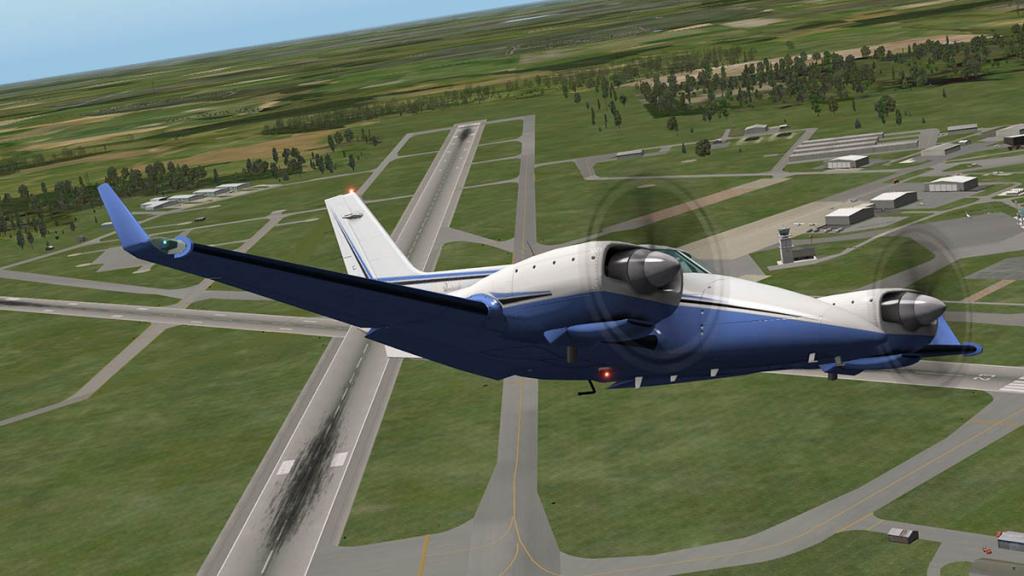

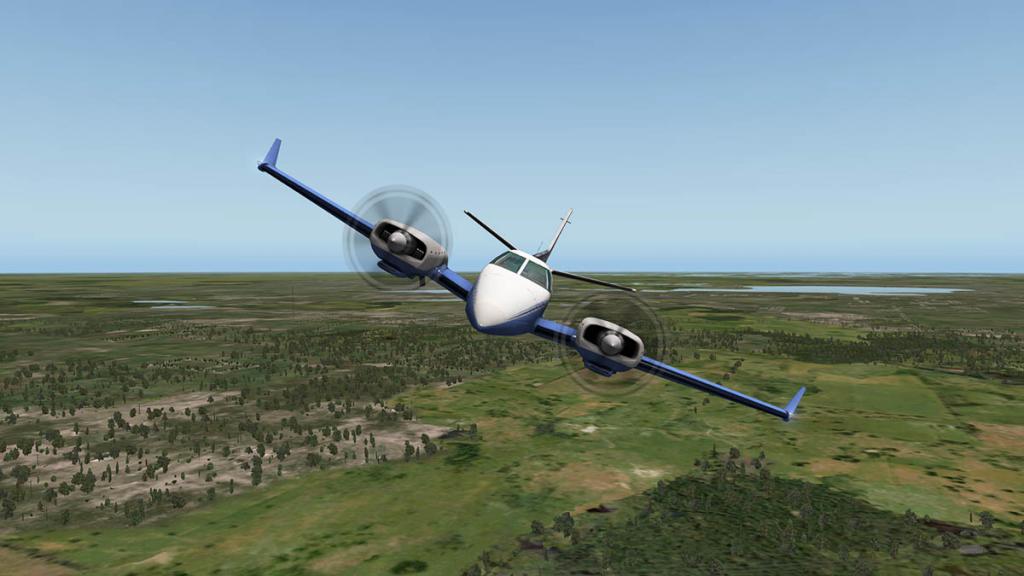

































































































































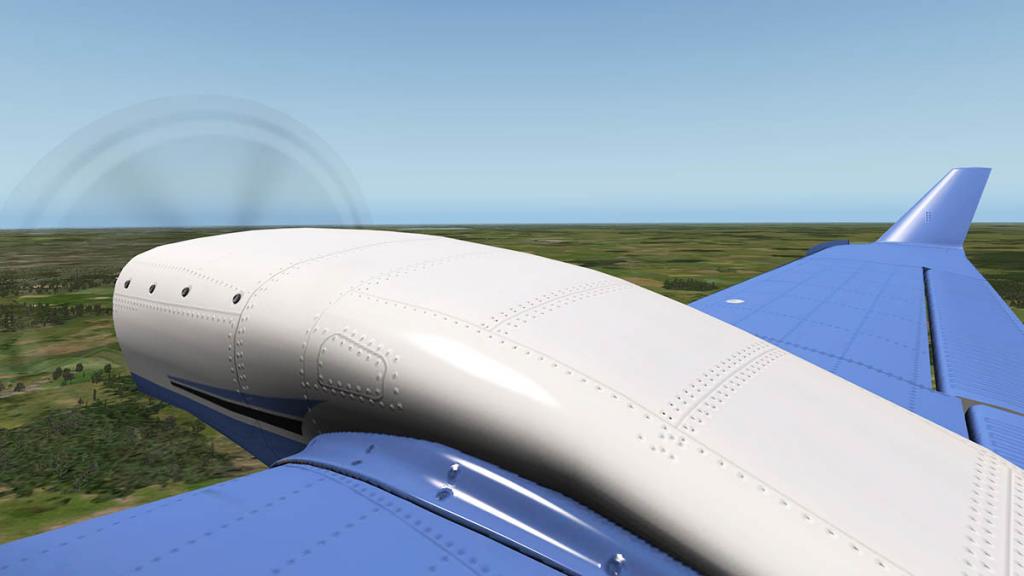





























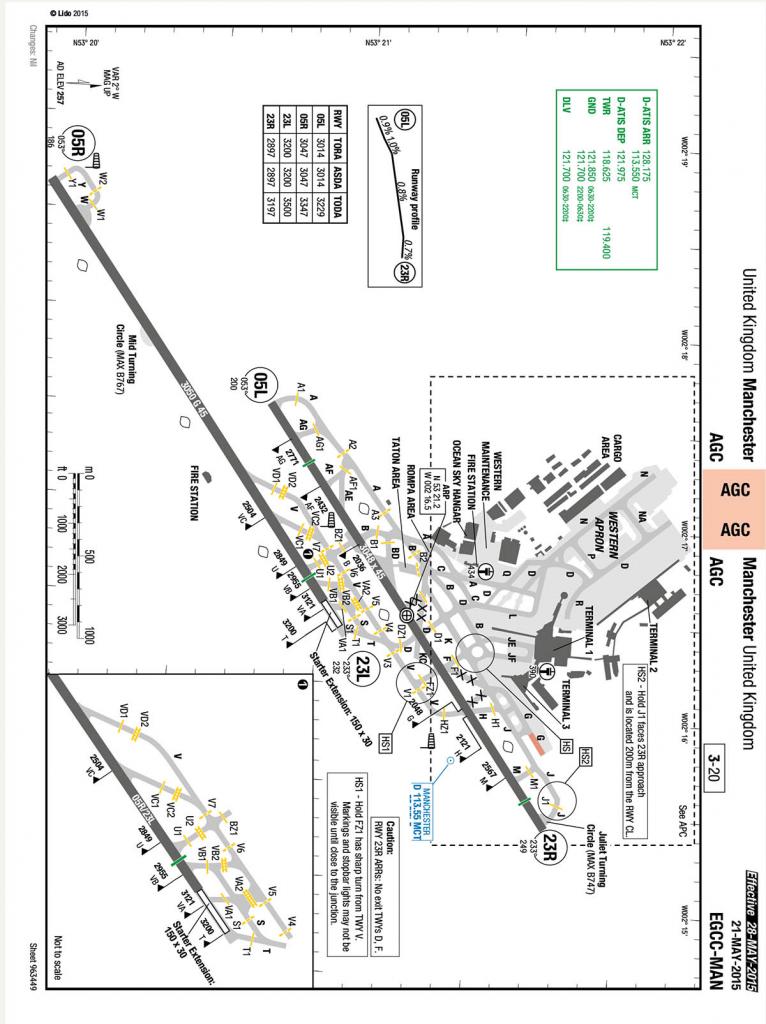






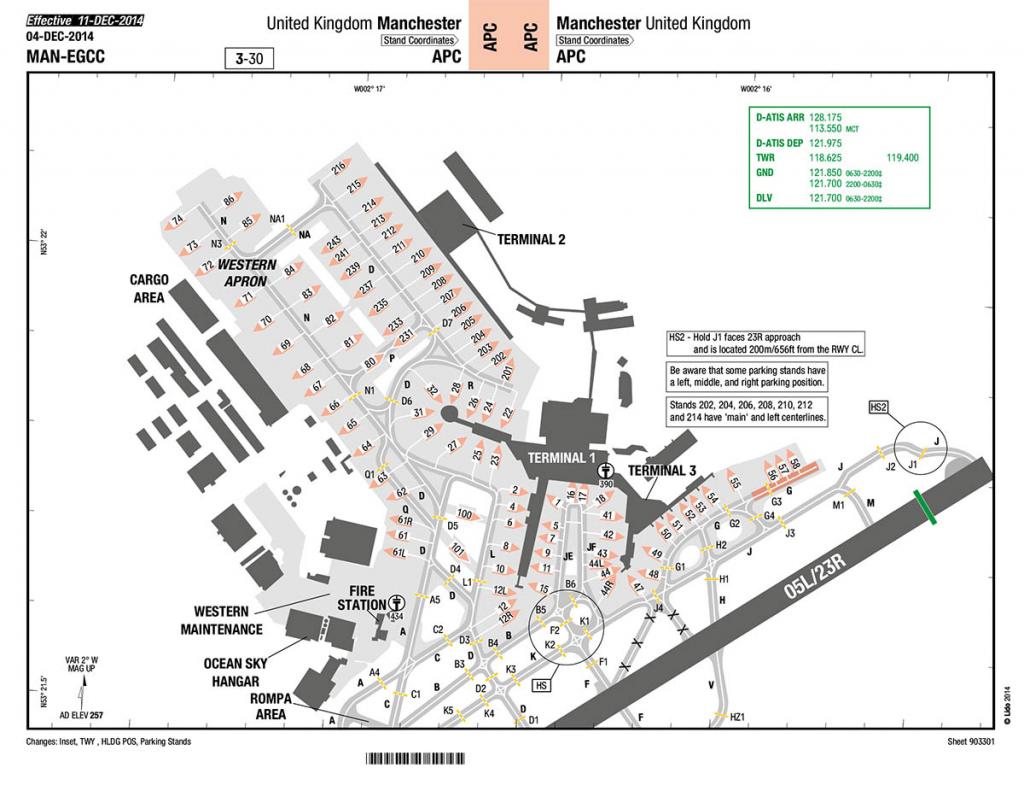



































































































































































































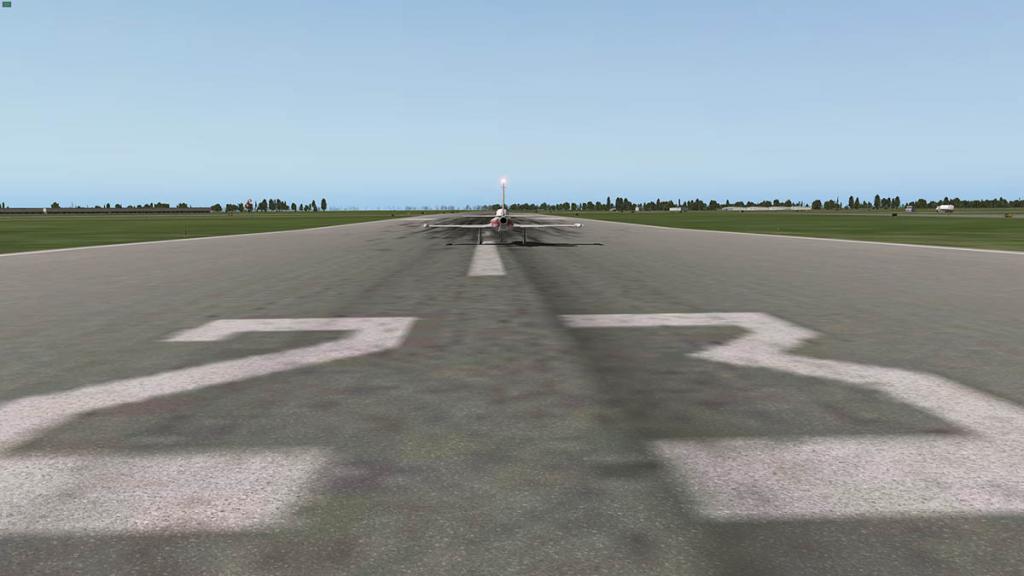










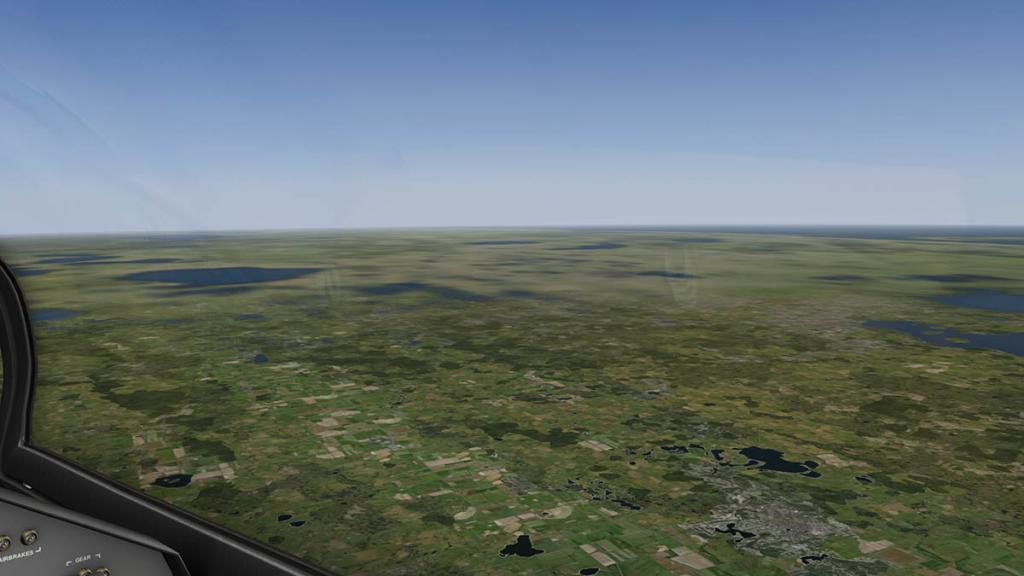





























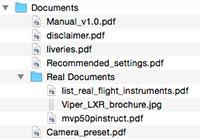

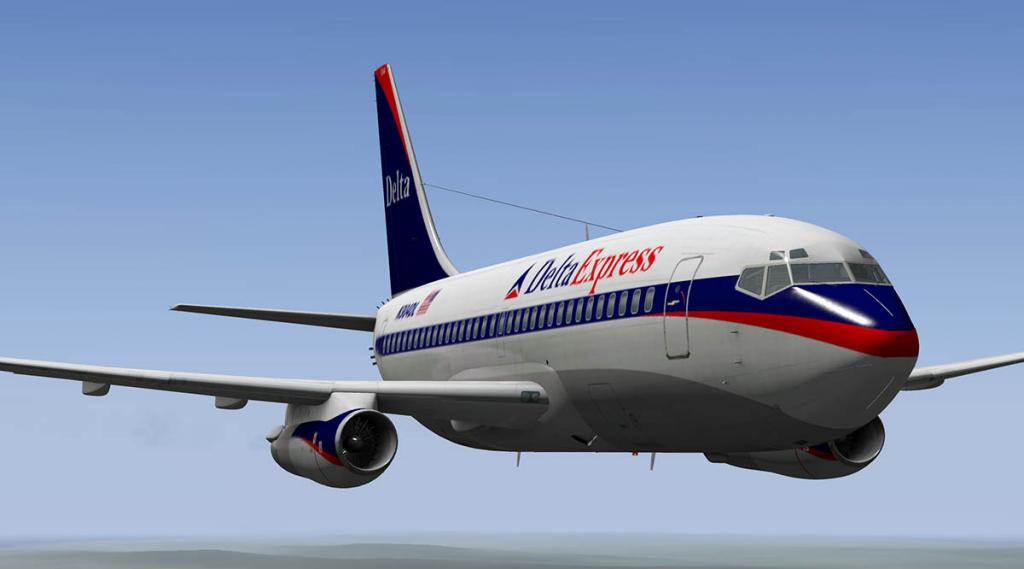
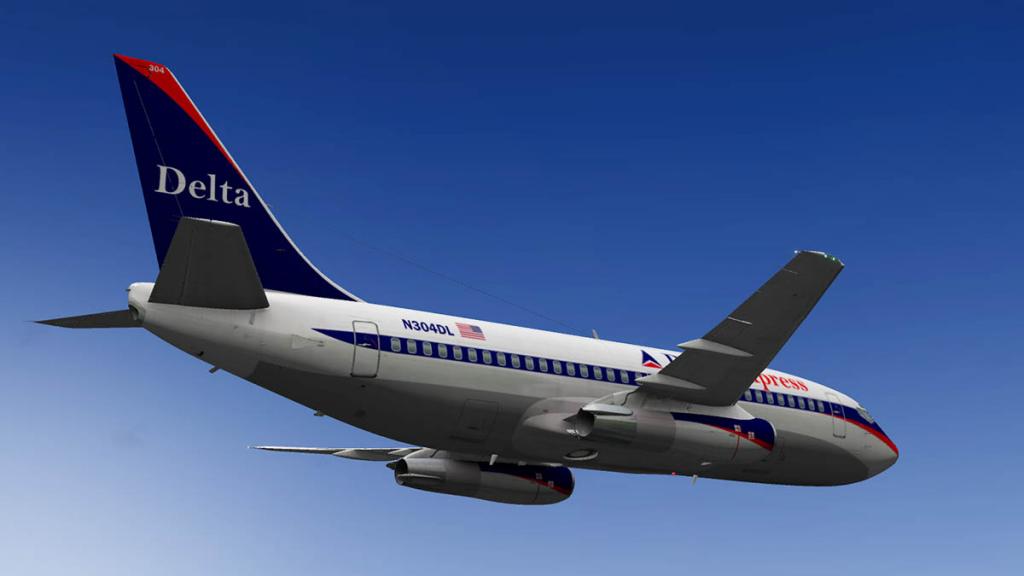
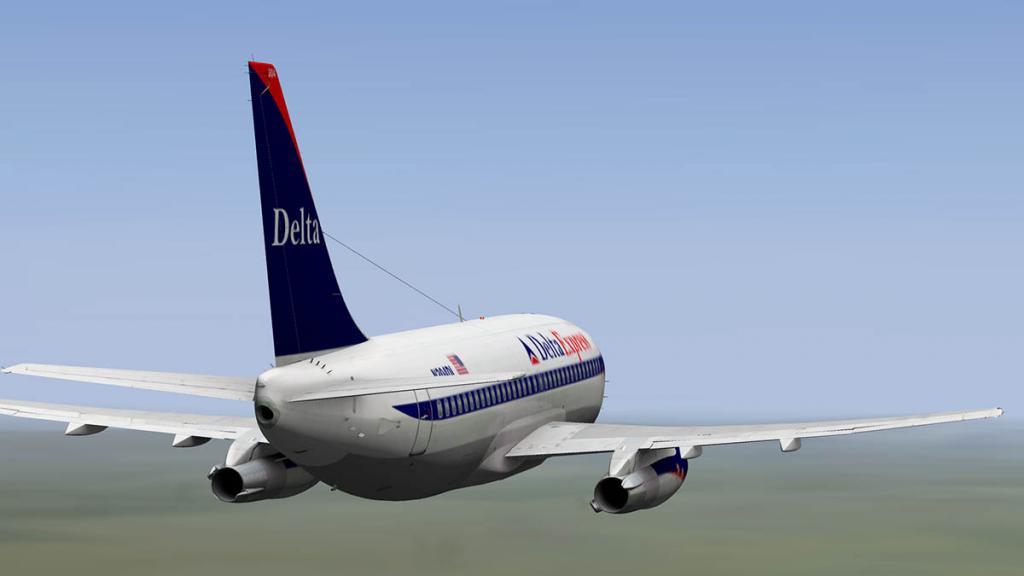
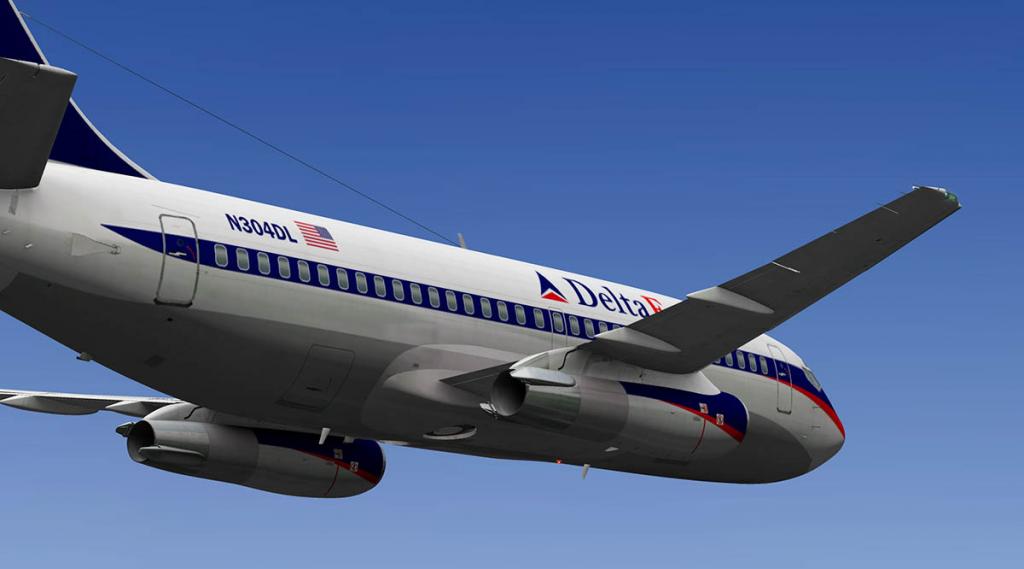

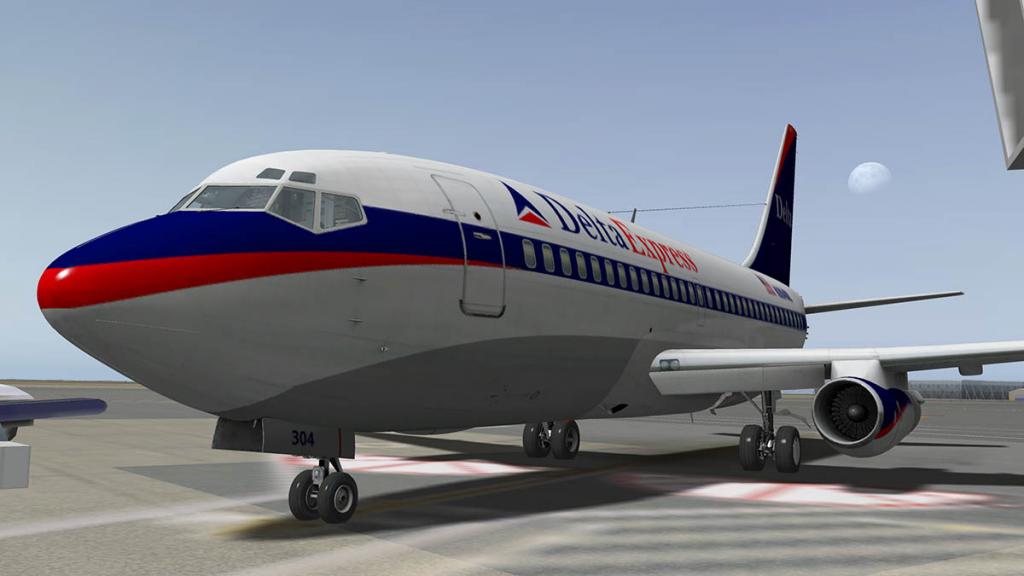
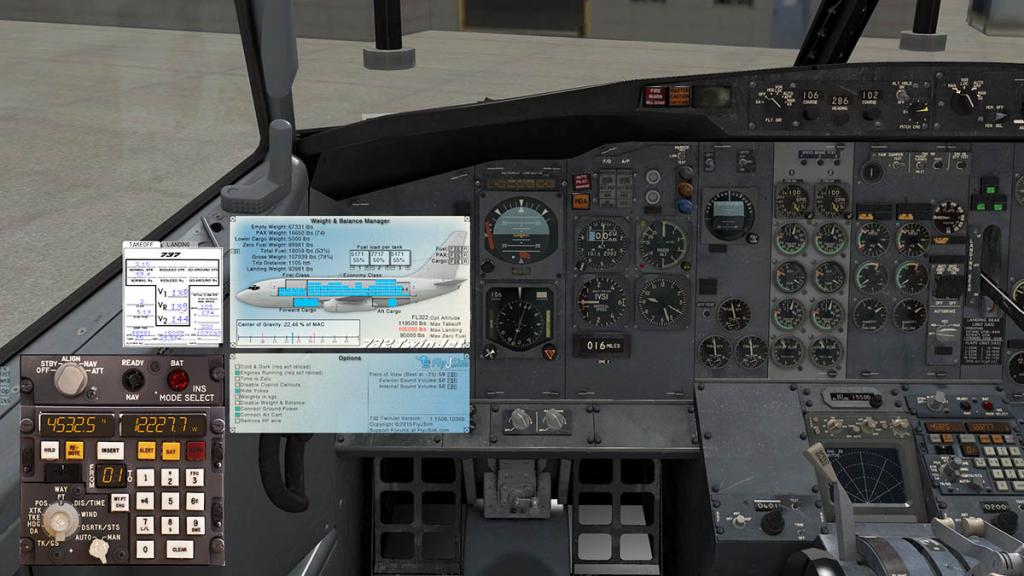

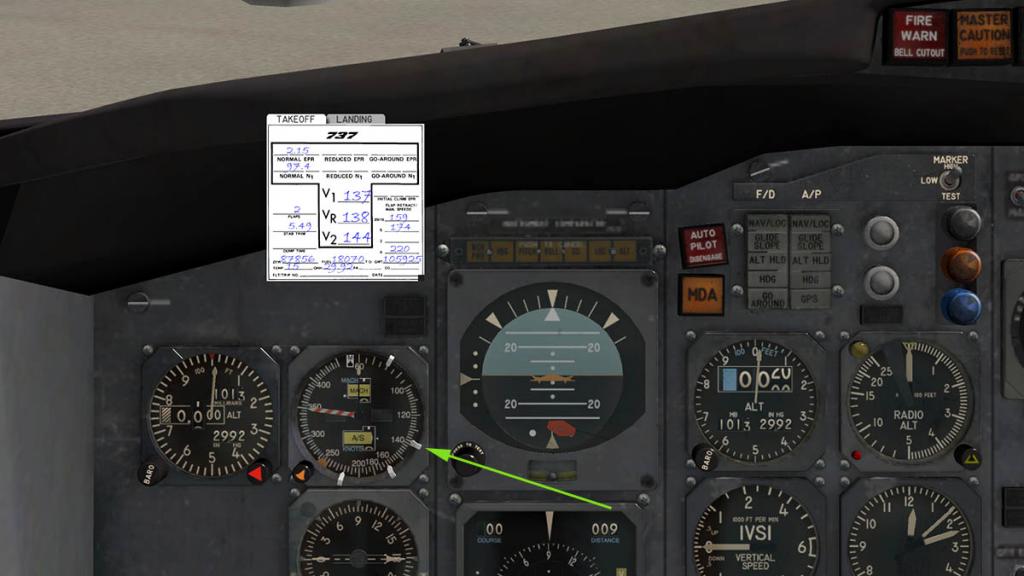

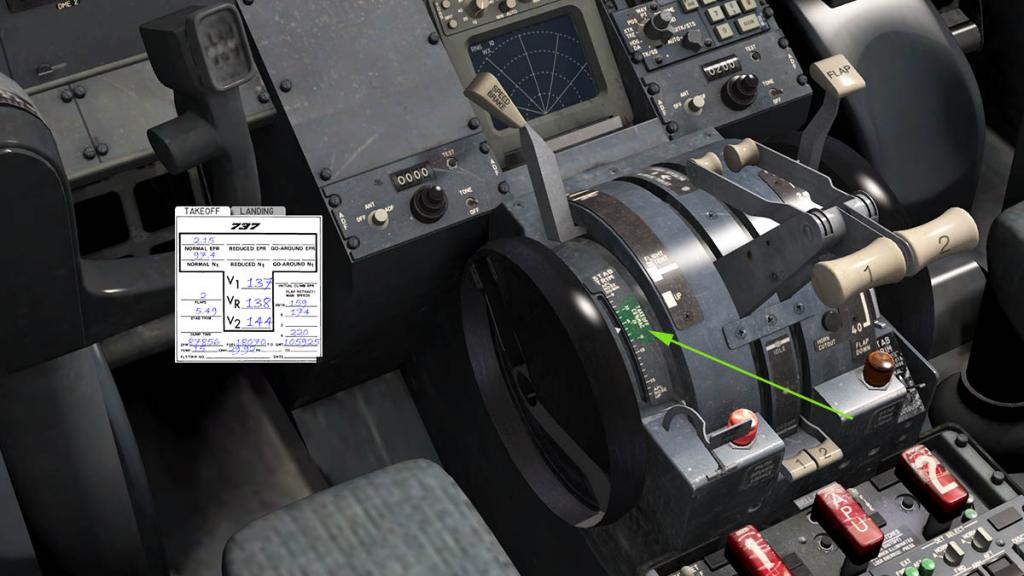
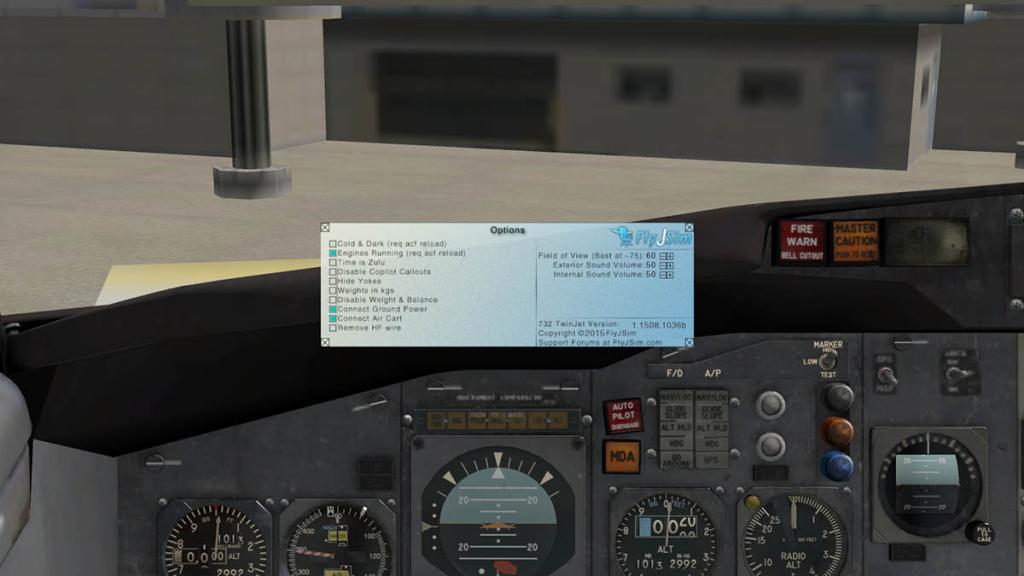
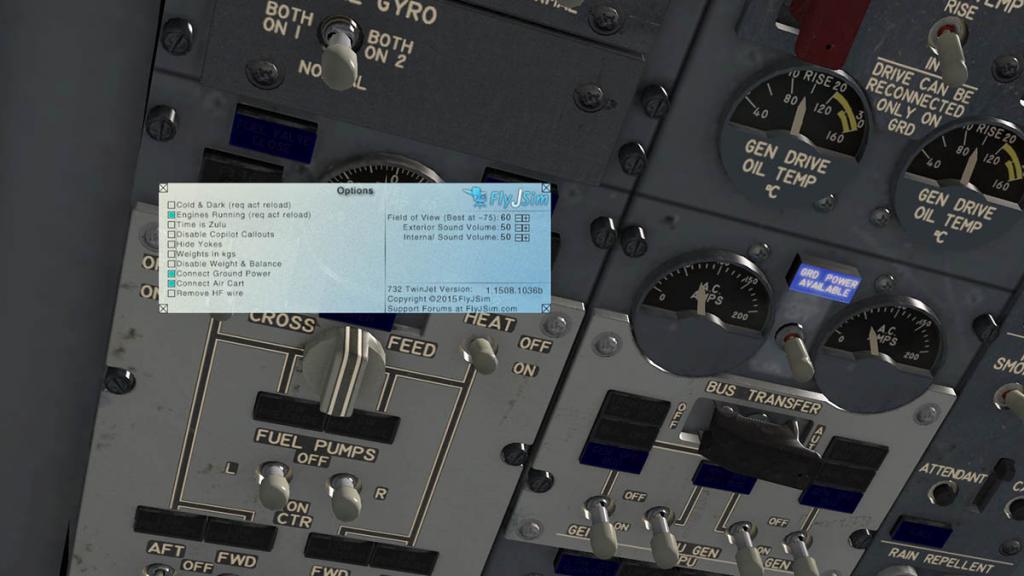


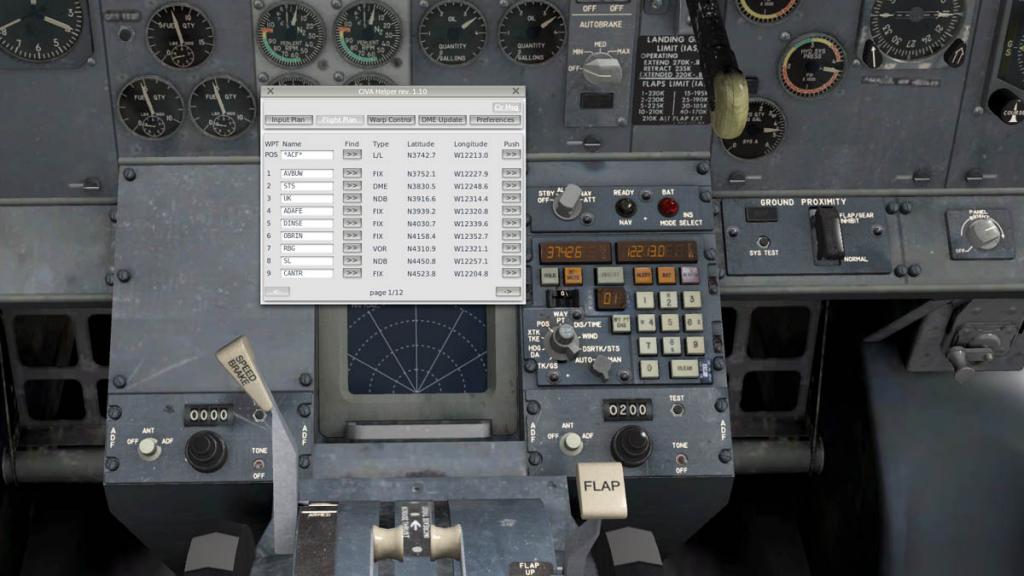
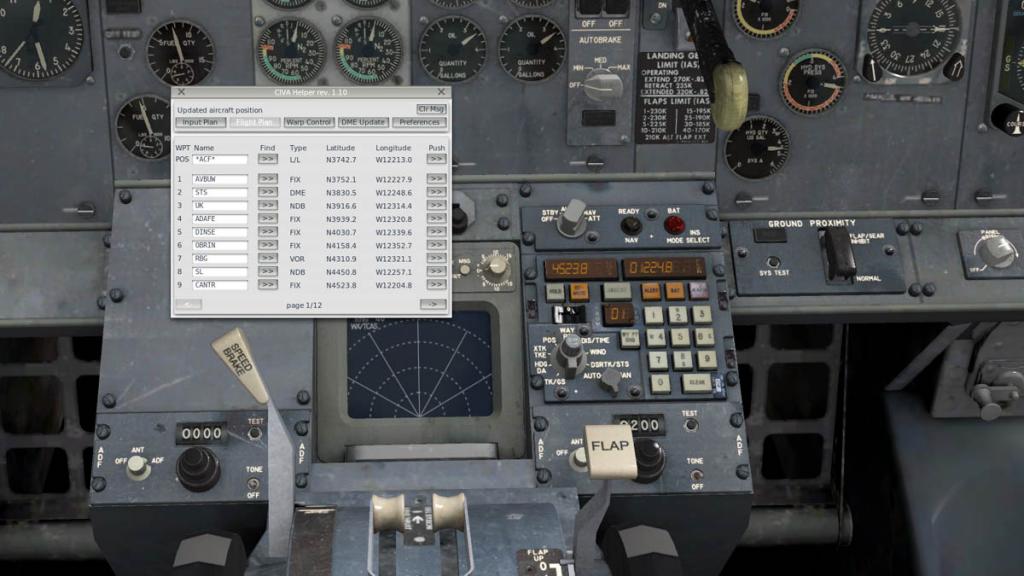


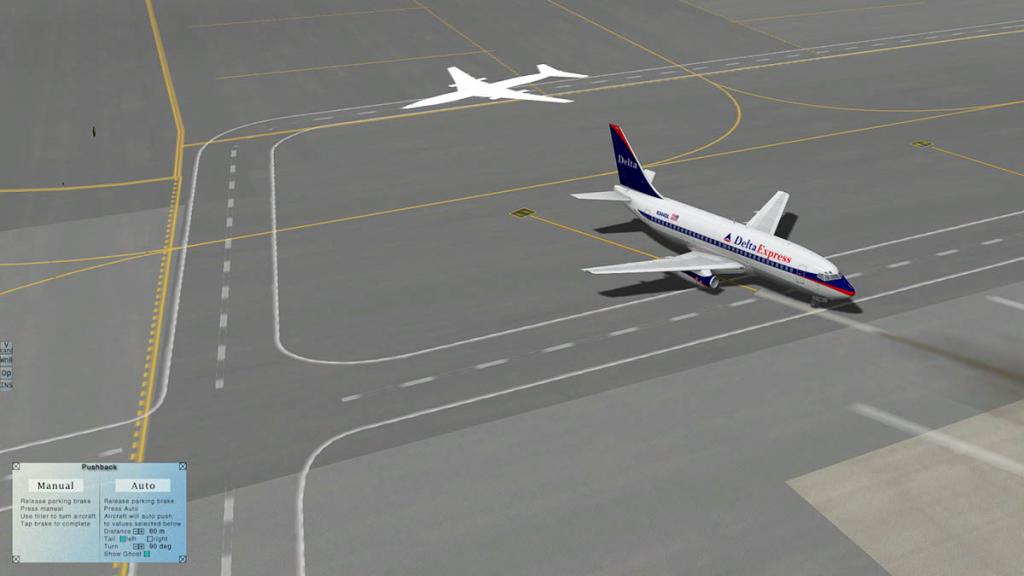
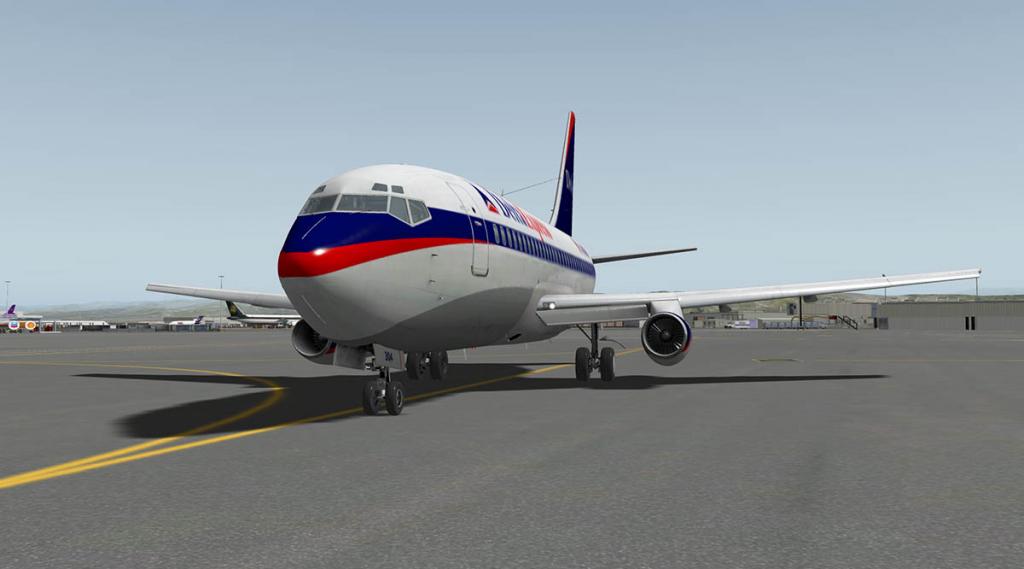


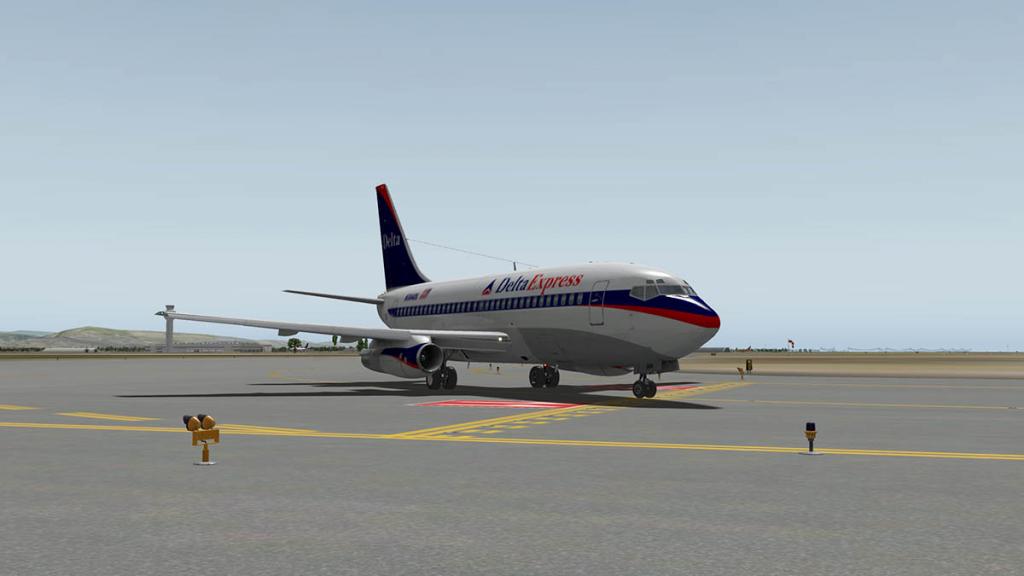
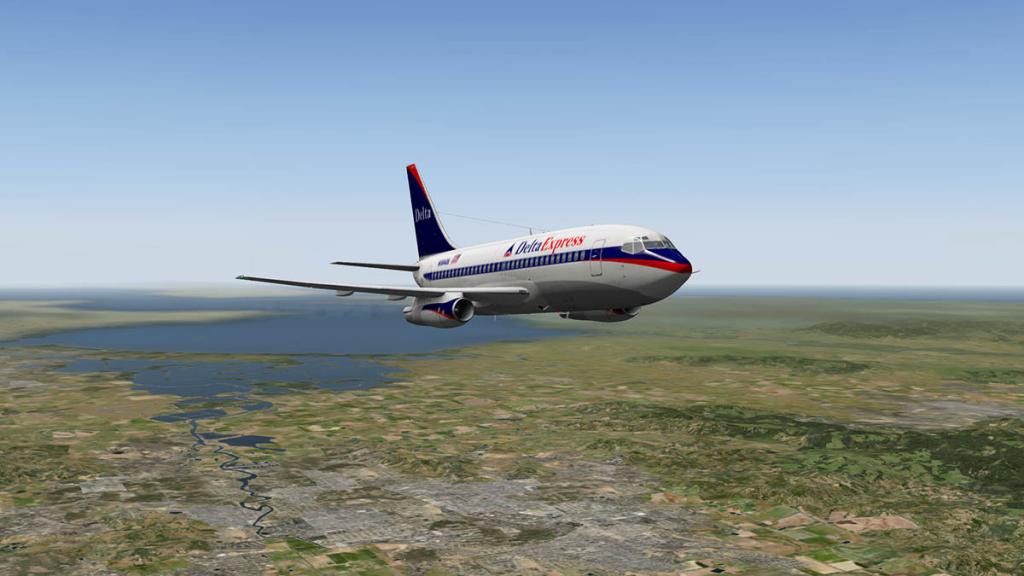









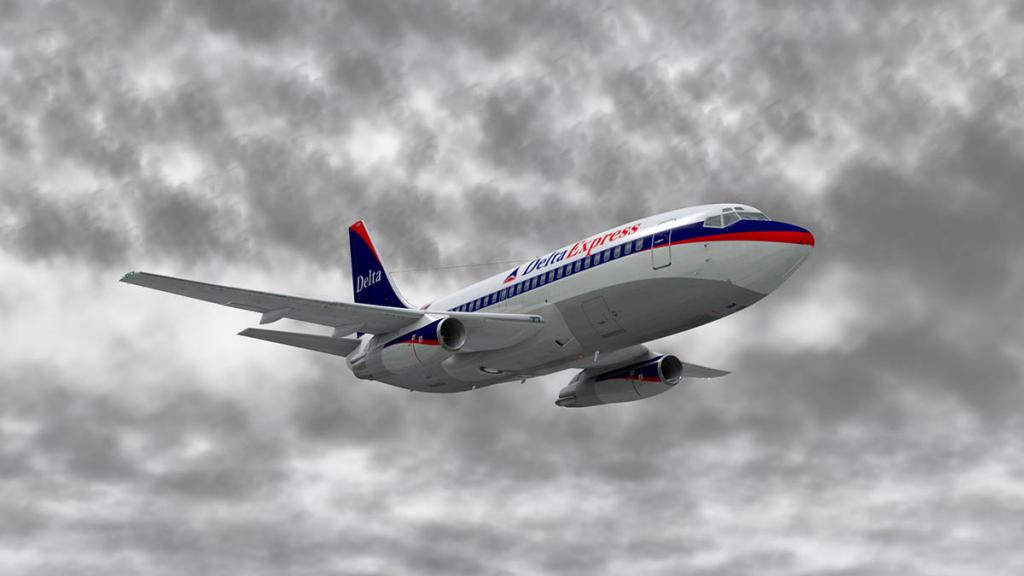

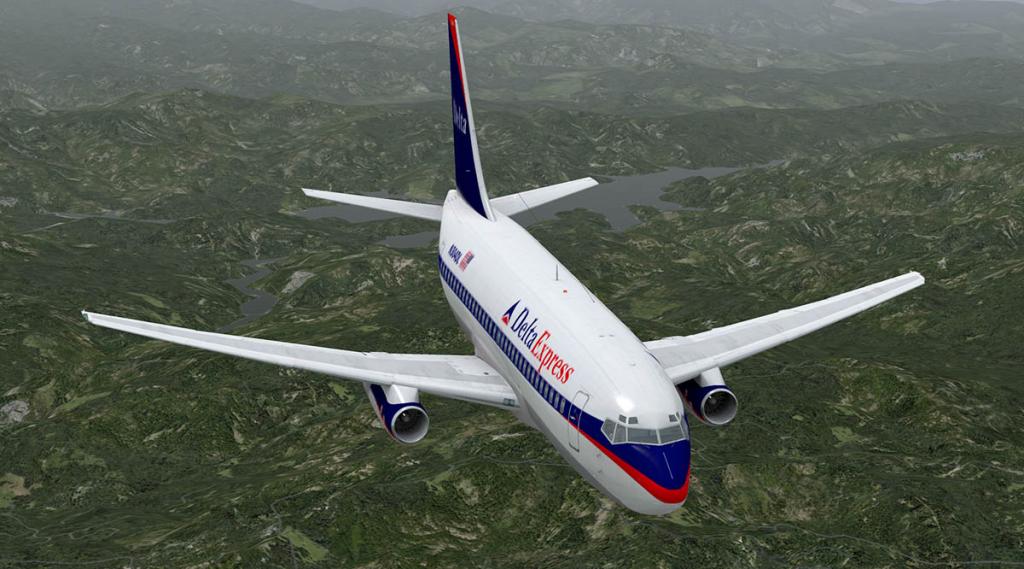
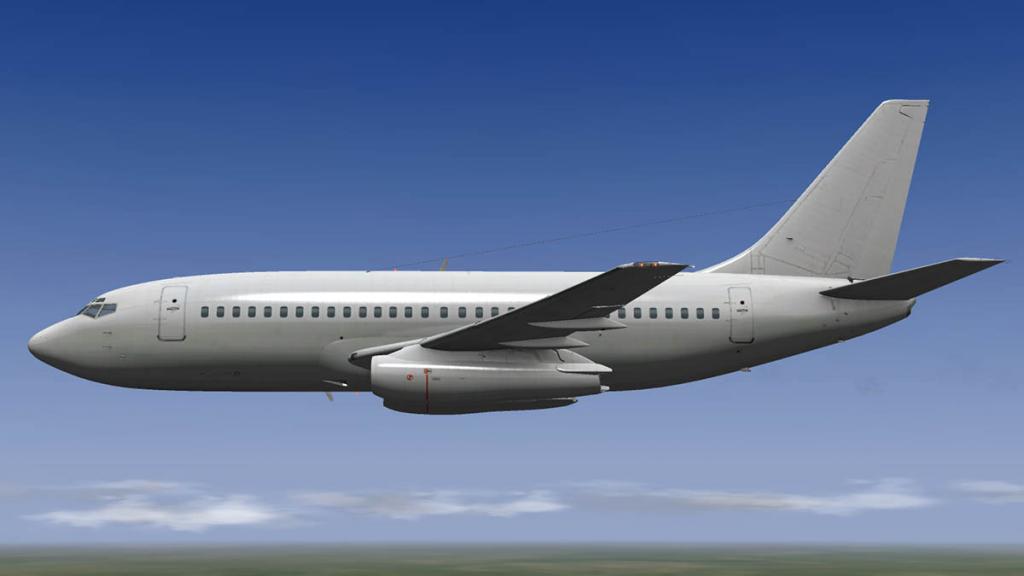





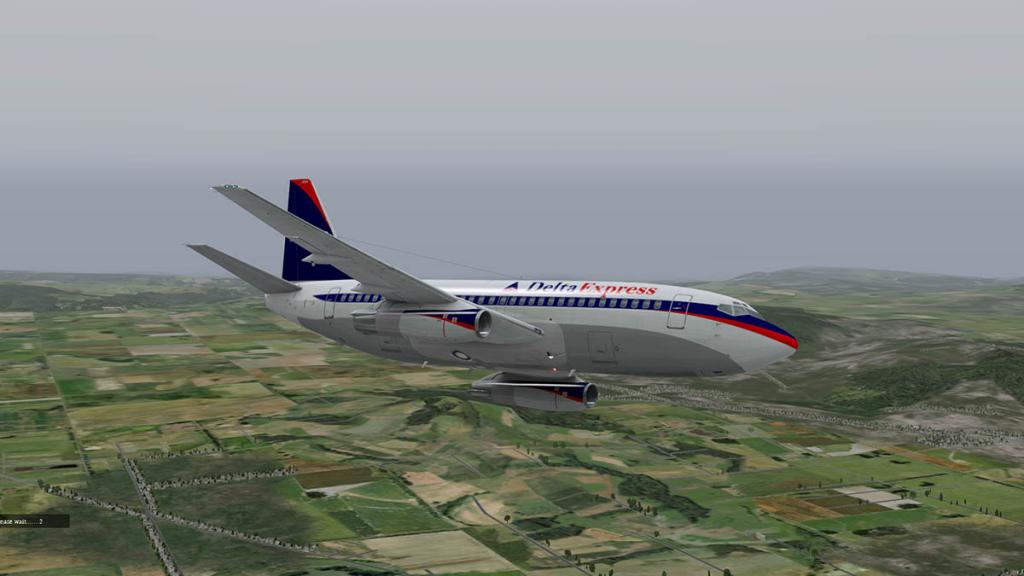
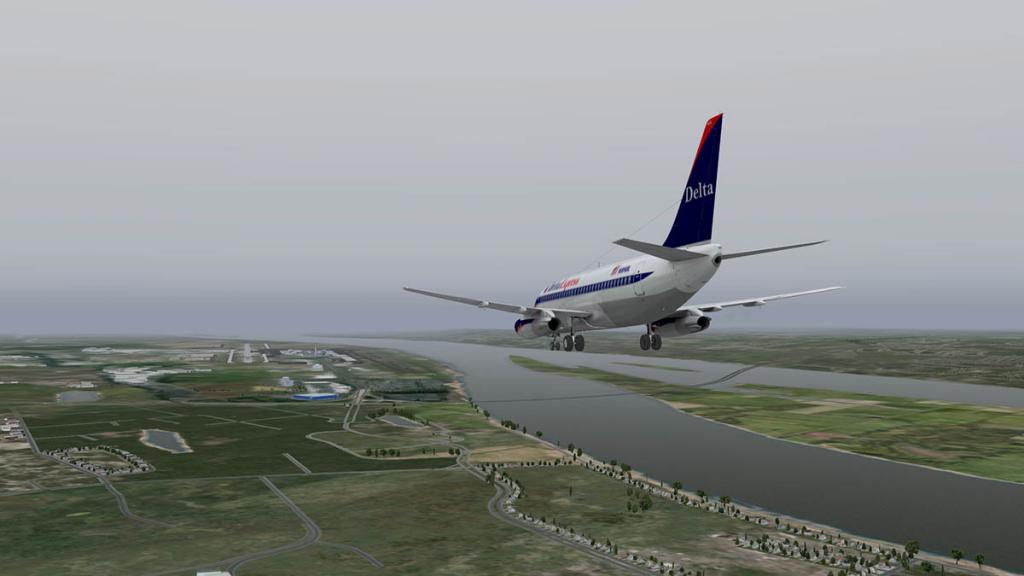











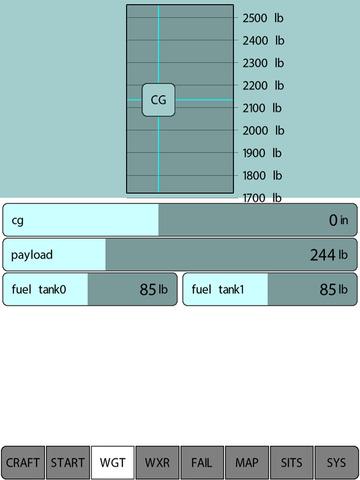
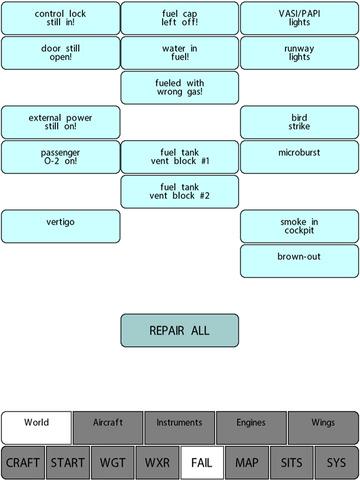
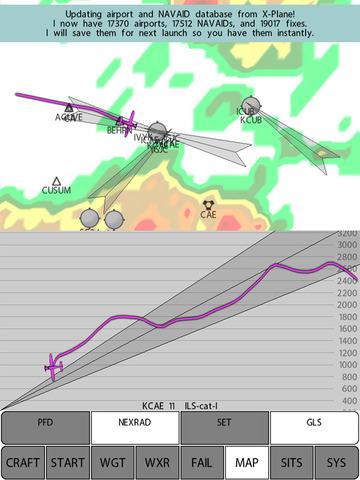
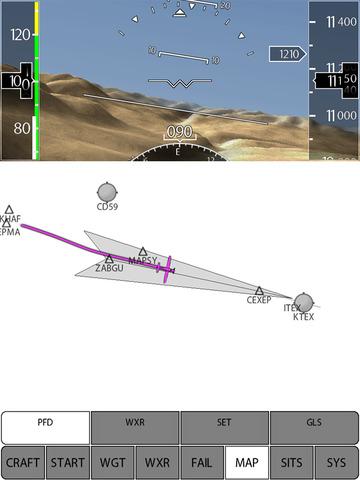
News! - Released on the X-Plane.OrgStore - Beechcraft Duke by RW Designs
in News! The latest developments in X-Plane
Posted
Oh yes... Fixed. Thanks