-
Posts
2731 -
Joined
-
Last visited
-
Days Won
354
Content Type
Profiles
Forums
Articles
Posts posted by Stephen
-
-
Aircraft Update - McDonnell Douglas MD-88 v1.11 by Rotate
Rotate has already produced another update for the McDonnell Douglas MD-88. This v1.11 update is really a patch, but a quite an extensive patch that it covers again a lot of ground in firming up the MD88 as a first-rate aircraft. Yes it does still certainly have a way to go but the basics are now in place to build up the feature list.
Full v1.11 Changelog is:
- Fixed list filter in ARRIVALS page.
- Random missing waypoints in STARTRANS are now inserted correctly.
- Inhibited the CRZ ALT limit due to performance.
- New CDU warning will be issued if CRZ ALT is over MAX ALT (MAX ALT FLXXX).
- Transition altitude now accepts input formats FLXXX and XXX.
- Landing and nose lights range extended and intensity increased.
- Boarding door position adjusted for AutoGate plugin.
- Glideslope capture inhibits Altitude Alert. Also flaps deployed at or over 28º.
- ALT knob click resets Altitude Alert.
- Adjusted track indication in ND MAP.
- APU EGT bug solved.
- CDT while changing STAR has been solved.
- Resolved bug preventing VIA insertion in last position of the route.
- New CDU alerts END OF ROUTE and DISCONTINUITY.
- NAV and VNAV disengage when these alerts are triggered.
- ART READY annunciator logic corrected.
- TOGA button now keeps the current EPR mode and heading if selected.
- Corrected HDG knob animation.
- APU and GPU frequency readings are now correct in the overhead gauges.
- HDG bug in ND hidden when HDG not available.
- Pitch and roll commands are now less sensitive.
- Adjustment to Vref 28º and 40º in the manual.The altitude alert (Which drove me and obviously a few more crazy) has again had a change in this time now you only have to click the altitude knob to disconnect the alert or have your flaps set at past 28º. You must really adjust it to the go around (GA) height at the point of intercepting the ILS, but at least now the alert will be calmer and remember it is there for a reason and can't be disconnected completely.
The boarding door has been adjusted as it didn't quite touch the ground, now it does. The earlier landing lights have also been fixed, they looked good but the actual light throw was average and they are now corrected.
Otherwise the patch is concentrated on the CDU (Control Display Unit) with a lot of small changes and fine-tuning. I personally never had a lot of issues loading the CDU, but even small fixes are welcome.
Only area that needs more tutorials is the setting of the aircraft's CoG (Center of Gravity), the handbook has had an update, but I think this area still needs a full tutorial to itself in getting the settings right. As noted in my v1.1 update review there is in the future an aircraft weights and fuel setup page coming and I think that will eliminate a lot of the set up confusion, but in the mean time a good document on the set up would be a great idea.
You can go and download the v1.11 update now from your account at the X-Plane.OrgStore if you have already purchased the aircraft or purchase below.
_____________________________________________________________________________________

Yes! the McDonnell Douglas MD-88 by Rotate is NOW available from the new X-Plane.Org Store here :
Price is US$59.95
If you already have purchased the McDonnell Douglas MD-88 by Rotate, then go to your X-Plane.OrgStore account and download the free v1.11 update.
Developer Rotate - Rotate.Com
Developer Support - MD80 - X-Plane.Org
_____________________________________________________________________________________
Update by Stephen Dutton20th March 2016Copyright©2016: X-PlaneReviews -
45 minutes ago, Guest said:
Well x-plane does not load the plane, it crashes while on the blue loading plane.
Again HK grab your log.tx it will be in there... (save that log.txt or pull it out), take the JD A330 out and see if X-Plane starts up again normally. Go to the support thread with the log txt. Note the log.txt is overwritten everytime you start up X-Plane so you need to save the version with the CTD. SD
-
2 hours ago, Guest Hk Spotter said:
Hello,
so I just got a new Pc on windows 10. The computer is running x-plane perfect on 80 FPS. How ever when ever I try to open the jardesign a330 on it, while it is loading x-plane says that it stopped working and it crashes. This happens every time I try to open the a330 and it does not do it to any other aircraft, only the a330. I have updated my x-plane and that did not do anything, I tried re-installing it and that did not do anything and I even tried re-installing x-plane on my computer and that did not do anything. Can someone please help me?Hi HK Look that is one for JARDesign, you will need to go to the A330 JARDesign support on the X-Plane.Org. You will need your log.txt in the X-Plane main folder, but my guess it sounds like a key activation issue. They will supply a new key if that is the issue. SD
-
1 hour ago, Guest NialaS said:
I bought it but I don't know how to use Animated Jetway's & Guidance Docking System.
Any help would be appreciated.
TIA
Alain
At Geneva they use those different circular satellite terminals so it is hard to add in the usual pole stand or Marshall that guide you into the correct position. The Jetway's do work as noted in the images above with the JARDesign A320, but you have to guess the position and align the aircraft door. If you haven't used the guidence docking then get some experience with another scenery... or wait for the coming LSGG update as Pilot+Plus has noted they are going to mark the ramps with aircraft front wheel position markings to park up the aircraft correctly. SD
-
News! - Aircraft Release : PA32 SARATOGA II TC by Alabeo
Alabeo have released the PA32 Saratoga II TC. First of all you would note that Carenado already have released the Saratoga PA32R and you would be right. But that was a very early PA32 and this Alabeo version is a more very different style in the cockpit and panel layout that moves away from the earlier 70's feel of the Carenado Saratoga.
Features include:
Custom Saratoga II TC sounds
Default X-Plane 10 GNS430 and GNS530
Volumetric side view prop effect
High quality 3D model and textures.
Blank texture for creating your own designs.
Accurately reproduced flight characteristics
64-bit compatible.
Plugin-enhanced
FPS-optimized model.
SuperManipulator scroll wheel supportIncludes:
6 HD liveries
1 Blank texture
Normal Procedures PDF
Emergency Procedures PDF
Performance Tables PDF
Quick Reference PDF
Recommended Settings PDF
Alabeo GNS 430 and 530 PDFTechnical Requirements
Windows XP-Vista-7-8 (or higher) or MAC OS 10.6 (or higher) or Linux
X-Plane 10.40 (or higher)
Pentium 2 GHz - 4GB RAM - 1GB Video card
375MB available hard disk space
For WINDOWS users: Please ensure that you have all the Microsoft Visual C++_____________________________________________________________________________________

The PA32 SARATOGA II Turbo Charged by Alebeo is available from the New X-Plane.Org Store here :
PA32 SARATOGA II Turbo Charged
And is priced at only US$29.95
Current version: 1.0 (last updated March 16th 2016)or

Price is : $29.95
For more information go to ALABEO : ALABEO.COM
______________________________________________________________________
Stephen Dutton
Updated : 17th March 2016
Copyright©2016: X-PlaneReviews
-
News! - Airport Release! - LOWL Linz Airport by JustSim
New to the X-Plane platform is FS/P3D (Flight Simulator) developer JustSim. Their first scenery released in X-Plane is LOWL - Linz Airport in Austria.
LOWL - Linz is also known as the Blue Danube Airport Linz and was formerly known as Hörsching Airport. Linz is the third-largest city of Austria and the airport is the fifth busiest in Austria. LOWL caters mainly for flights to European leisure and metropolitan destinations.
Features Include:- Shading and occlusion (texture baking) effects on terminal and other airport buildings
- Orthosceneryphoto scenery with hand placed autogen.
- High resolution ground textures / Custom runway textures
- 3D Grass
- High resolution building textures.
- Excellent night effects
- Optimized for excellent performance.
- Fully 3D taxiways & mast lighting.
- Manual in PDF format
Scenery includes more than just the airport facilities but also military hangars on the south side of the scenery. local housing and industrial areas are also provided. LOWL comes with a full set of Airport ground, SID and STAR charts.
LOWL - LInz has one runway at 9,842ft (3,000m) 08/26 and a helicopter landing pad 07/25 and is the second largest cargo airport in Austria.
Night lighting is very good and well placed.
______________________________________________________________________

Yes! the LOWL - Linz Airport by JustSim is NOW available from the new X-Plane.Org Store here :
LOWL- Linz Blue Danube Airport
Price is US$18.00
Requirements:X-Plane 10 (any edition)
Scenery Requirements are:
X-Plane 10+ (any edition)
Windows, Mac, Linux
600Mb HD Space Available
1Gb VRAM Video CardNote: The JARDesign A320neo aircraft is not included in the LOWL scenery, but looks good!
______________________________________________________________________
Stephen Dutton
11th March 2016
Copyright©2016: X-PlaneReviews
-

Scenery QuickFlyReview: Lufker - Spadaro (1N2) Airport by Nimbus Simulation Studios
If you got your atlas out to find Lufker - Spadaro in somewhere like eastern Europe then you are wasting your time. Because it is actually in Long Island on the grand olde east coastal area of US of A. In East Moriches on Long Island’s south shore to be exact, and that is not the only strange arrangement of this airport... or two airports, or even an just airport and a grass strip.
Spadaro is situated just 60 Miles from KJFK or 70 Miles from Manhattan and so you have New York City right on your doorstep, and the historic DEER Park VOR is situated right there as well (The main arrival VOR for NYC).
Like a major airport you have the choice of two runways and here there is also the choice of two airports as well within the same common ground, confused?
Spadaro Airport (FAA LID: 1N2) (The northern airport) is the one with the hard tarmac runway (That is if you can call a strip of old tarmac a runway) and the other (western side) airport is Lufker Airport (FAA LID: 49N, formerly O00) and 49N which has a grass runway. Both airports are connected together via a small taxiway or really an opening through the trees.
Lufker Airport has only one hangar and the 36/18 2300 ft turf runway. The strip started out as a farm that was used to grow cabbage, melons and other products. In the late 1940's Teddy Kijowski got the aviation bug and took flying lessons and then created his own grass strip on his father's farm. Friends began to bring their airplanes there and people started to rent tie down spaces. It was not until 1963 that Bart Spadaro then bought the land next to Teddy's Airfield and decided to put a runway in that paralleled Teddy's runway. In the boom times of the 1970s the airport was used for flight instruction and several airplanes were built here from the ground up.
Lufker is mostly used for banner towing, skydiving, glider towing and flight instruction, and the airfield has also been used by many famous people including Hollywood actor Cliff Robertson and John F. Kennedy Jr., who would fly in and park his airplane and go out to the Hamptons. Remarkably Lufker has 2,500 general aviation aircraft operations, an average of 208 per month per year. At any time there is 43 aircraft based at this airport.
Next door Spadaro Airport covers an area of 50 acres with one runway designated 18/36 with an asphalt surface measuring 2,400 by 25 feet (732 x 8 m). The original owner Bart Spadaro died October 5, 2013, at which time his daughter Susan Spadaro assumed control of the airport. Since then the aviation services such as aircraft maintenance, aircraft repair, aircraft inspections, aircraft rentals, flight instruction, sightseeing, etc. have all gone into decline and are now mostly all closed down. Skydiving operations continue at the airport and are provided by an independent operator.
Scenery by Nimbus includes recreated areas around the airport in housing, Shops, Garden Centre and many more buildings. There are (a lot of) walking animated people (a Nimbus speciality) and vehicle animations within the airport boundaries.
QuickFly
One thing that was very quickly apparent was that this scenery was very challenging in getting into either both the field or the airport and then getting out of there again.
Lufker Field was first and a reconnaissance flyover showed me you have almost everything you dread on approach.
Lots of high tree line over all both runways, the area is full of crisscrossing electrical powerlines and across the southern boundary approach there are smaller powerlines and telco phone lines. Move away a distance and the airport just disappears into the background. Arriving from the south is not as bad as the north, but even then you have the Sunrise Highway and a treeline to clear before attempting a landing.
I approached Lufker Field from the north, that would be easier ride in right? In one way it is easier yes in to find and spot the field and lay down a decent approach path down to RWY18..
It is tight beyond tight to clear the trees, and then there is still one tree in the middle of your path. Finally try to not hit the row of trees on your left wing as you slowly descend and feel for the grass.
I get the sweet Bonanza F33A down and touching the grass, "phew" done, but then realised I was not going to stop in time as the bouncy grass ride was taking away all my braking effort.
A full row of trees were looming larger and larger in my windscreen and I was stretching back in my seat just waiting for the crash to come all too soon.
I stopped.... just.
I turned the F33A around and taxied to the front of the very original realistic hangar and realised I was still gripping the yoke like a madman.
Time for a quick break.
Nerves settled and it was time to have a crack at Spadaro and that small ribbon of asphalt called runway 36. Takeoff required a hold on the brakes to get as much thrust powering through the Bonanza as I could. Then with the release of the wheels you still don't get that speed traction you really want on the turf. Takeoff became a ride into forever as the speed was dreadfully slow in climbing. Again trees loomed and the row of trees now on my right were wizzing past as I finally thankfully gripped the air and cleared the trees at the end of RWY36, I was out, and flying... yes!
I fell into a circuit that sent me south and the coast. I looked hard to try to get some visual clue or bearing to lead me back to Spadaro. But as soon as I had completed my turn back north Spadaro was gone, disappeared. Go a little to the east and you are in a forest of pylons and cables, and so it was time to circuit around again.
Really, Really hard to find at 2000ft is this nook of an airport. Practise will of course give you some bearings and visual clues to the threshold, I found a glance of Lufker Field and found I was slightly too far west, but still doable.
I slid slightly right and then corrected as I had now gone too far that way, the sudden rush of the airfield into view then meant a grab for the landing gear as I thought I had more space between me and the runway. Then you had a line of phone lines to get over before being able to descend.
The corrections and getting the asphalt lined up meant I was landing long. In reality you would go back around and give the whole approach another go, but I was committed, absolutely steadfast in doing this.
There was no way I would have enough hard stuff to stop on and thankfully there was a gravel runoff area at the end of RWY36. A more practised repeat approach would mean getting the details right, but it is still a tough call from the south.
Summary
In the challenge of not one but two very different types of approaches and departures you can then hone and find your skills in landing on difficult strips. You can see why so many real life pilots like these airport(s) as they make you earn your wings and need a bit of (no a lot of) study and practise to use them regularly. Fun or hell is the your perception of both airports, but they no doubt make you work for your money. With New York, The Hampton's and even the upper sounds on your doorstep the idea of basing yourself here has a lot of attractions for great flying.
Nimbus has made a great choice in this scenery. Well presented and filled with a lot of local buildings and scenery the attractions here are great. Great animations bring the airport's alive and the inner airport ground textures with trees, grass and worn hard clay surfaces are first rate with extensive detailing of general small airfield objects (okay discarded junk) set out around the areas. I am personally not to crazy about the outer ground ortho textures, as you need a very high resolution setting to make them anything like realistic, they also don't also match into the surrounding (even though they are graded into the surroundings) X-Plane scenery and require the "runways to follow gradients" to be off or flat, which is a shame as if the gradients were being switched on here would have been interesting, but this is the only personal negative in a sea of positives.
So yes I really loved Lufker - Spadaro by Nimbus Simulation Studios as it was challenging, different and overall very good scenery. A very big tick from me and I have to now just go and clean out my Bonanza's undercarriage of leaves and branches to have another go at those approaches...

The Lufker - Spadaro (1N2) Airport by Nimbus Simulation Studios is available from the New X-Plane.Org Store here :
Lufker - Spadaro (1N2) Airport
And is priced at only US$15.95
Features:
Perfect for VFR Sightseing- Superb local scenery
- HD ground textures starting at 0.4 cm per pixel
- Photoscenery from USGS database
- 3D Grass
- Ultra Detailed textures and objects
- Night Lighting
- Detailed buildings around the airport
Perfect from New York SightseingLufker is located on Long Island, a short distance from NYC:- 60 Miles from KJFK
- 60 Miles from KLGA
- 70 Miles from Manhattan
Animated Airport- Using Ground Traffic by Marginal
- Animated people and vehicles
_____________________________________________________________________________________
Installation : Download file size is 313mb to your X-Plane - Custom Scenery Folder. Installed scenery file size 355mb.
Notes : "runways to follow gradients" setting must be OFF, if not you get a lot of floating objects and buildings. Also requires a high texture setting with the expanded ground textures.
Requirements :
X-Plane 10.40+ (Any edition)Windows, Mac or Linux1Gb+ VRAM Video CardReview System Specifications:
Computer System: - 2.66 Ghz Intel Core i5 iMac 27”- 9 Gb 1067 Mhz DDR3 - ATI Radeon HD 6970M 2048 mb- Seagate 512gb SSD
Software: - Mac OS Yosemite 10.10.4 - X-Plane 10 Global ver 10.45
Addons - Saitek x52 Pro system Joystick and Throttle : Sound - Bose Soundlink Mini
Scenery, Plugin or Aircraft
- Bonanza F33A by Carenado (Carenado - X-Plane.OrgStore) - US$26.95
______________________________________________________________________
Stephen Dutton
Review : 11th March 2016
Copyright©2016: X-PlaneReviews
-
11 hours ago, jiggyb2 said:
Welcome! No idea why I'm suddenly a guest up there

No you are noted here under Jiggyb2, did you login? SD
-
News! - Airport Update - SBGL Rio de Janeiro Intl v1.4 by Richard G Nunes Scenery
Richard G Nunes Scenery has updated their flagship Rio Galeão Brazilian scenery to v1.4
v1.4 Update enhancements include:
– Fixed Bugs
– Rendering and optimization of textures on objects
– Lawn was removed to improve performance.
– Grass type 2D, they were exchanged and diminished.
– Many unnecessary static objects were removed
– Optimized lighting and HDR of all vegetation (trees and coconut palms)
– New markings on taxiways
– Fixed Mesh besides RWY 28
– Good quality vs performanceFor the full X-Plane Reviews SBGL - Rio de Janeiro Intl release review then go here: Scenery Review : SBGL Rio de Janeiro Intl by Richard G Nunes Scenery
______________________________________________________________________
Stephen Dutton
Updated : 9th March 2016
Copyright©2016: X-PlaneReviews
-
16 minutes ago, Guest said:
Hey Stephen... its LSGG

You write it down wrong and its all wrong... brain fade thanks. SD
-

Aircraft Update : Embraer EMB -110 Bandeirante v2 by Dreamfoil Creations
Dreamfoil Creations's Embraer 110 Bandeirante was the surprise package in X-Plane last year. We have always expected great aircraft from Dreamfoil, but in helicopters and not as released here in fixed-wing aircraft. This was a quality well designed machine with the best Dreamfoil features combined with the detail of a great regional Turbo-Prop.
As noted in X-PlaneReview's release review Aircraft Review - Embraer EMB -110 Bandeirante by Dreamfoil Creations. The Embraer was not the easiest aircraft to fly either in being very challenging on takeoff and extremely difficult in landing. But that is why we love the aircraft deeply, it is a really great simulation to tax our skills and deliver great experiences in the reward of honing your skills to master the machine.
There was a small patch update not long after the release in July last year. But that was required to just do a little nip and tuck to cover some areas that is usually required after the initial release. This is a full update, but not that big really in the whole scheme things but it does deliver a few new features which are both really great additions and a big help in the cockpit.
There are now two versions of the aircraft to select from in first the standard version (above) that has the original Collins sets for Comm 1/VOR1-Comm 2/VOR2 and the Trimble Navigation TNL 2100 GPS unit. The new version noted as the "GPS" is the default X-Plane Garmin G530 top and the smaller G430 GPS unit below. Of course they cover the Comm 1/VOR1-Comm 2/VOR2 radio sets and the navigation/route is also built in.
The units pop-out for ease of use as well. I loved the original classic units, but you just can't go past the functionality of the default Garmin's built into the simulator. If you are doing a lot of sector to sector flying and including many different destinations in one day, then these units can certainly help out with the workload in programming and in use. In the Embraer they look really good as well and give the panel a more modern look.
Second new feature is the awkwardly placed Autopilot (rear pedestal) is now a pop-up panel as well.
In real life the AP system would be easy to access, but in X-Plane and with all its scrolling or changing of views it is more of a distraction than a help in the times of heavy workload in the cockpit. Now the access is quick and easy with just a touch of the Autopilot annunciators panel to pop it into view, select then quickly hide the panel again... to easy. Only note is don't try to scroll the pitch wheel on the panel as it will only move the actual panel around your screen. You need only to select (top or bottom) the DN or UP selections and hold them down to change the aircraft's pitch. Arrows used on the pedestal version are small hands on the pop-up panel.
Another small change is you can now hide the yokes by clicking on them.
A slightly strange one as you can touch the yoke to disappear but you only remove the top of the yoke and leave the column in place. In most cases the whole yoke and column usually totally disappear.
The rest of the v2 update is fine-tuning in improved flight model, improved consumption and the incorrect consumption gauge. A small annoying hot start bug and improved intertior textures that were very good anyway. The engine nozzles have been improved as you don't have that blank black out if you look out of the cabin windows directly down the nozzle, a small but nice improvement there. A user noted the lighting on the aircraft was still the old pre X-Plane 10.45 blobby effect, but I found the lighting perfect.
Summary
This v2 is a very nice nip and tuck update with a few but very worthwhile new features in the Garmin GNS430/530 addition and pop-up Autopilot. A hugely enjoyable and challenging aircraft to use and fly, I loved the Embraer 110 on release and the v2 update just seals the deal on a great aircraft.

The Dreamfoil Creations Embraer EMB -110 v2 Bandeirante is available from the New X-Plane.Org Store here : Embraer EMB-110 Bandeirante
And is priced at only US$29.95
Current version is v2.0. The X-Plane.Org Store version is the correct version, just go to your X-Plane.OrgStore account and update. If you have not updated from the original release version (1.4) then download the current version.
_____________________________________________________________________________________
Requirements : Windows XP, MAC, Linux - X-Plane 10.30+ (any edition). 32 and 64bit compatible - Pentium 3 GHz+ - 1Gb VRAM Recommended
Current version: 2.0 (last update March 6th 2016)
Developer Support Site : Embraer 110 by Dreamfoil Creations .Org Support
V2 Full Changelog:
- fixed hot start bug- fixed incorrect consumption gauge- improved flight model- improved consumption- improved interior textures- Fixed flicker in the panel- added popup AP panel- added GNS 430 and 530- added the hide and show yoke- added nozzle effect in the engines- documentation reviewed______________________________________________________________________
Stephen Dutton
Updated : 9th March 2016
Copyright©2016: X-PlaneReviews
-
13 minutes ago, Guest Jammerjonn said:18 minutes ago, Guest Jammerjonn said:
I'm a newbie to this. Do I have to program the FMC to fly this plane? Also I was told not to use the ATC because it "sucks" so when I'm in the gate, how do I get pushed back to taxi? Thanks.
I'm a newbie to this. Do I have to program the FMC to fly this plane? Also I was told not to use the ATC because it "sucks" so when I'm in the gate, how do I get pushed back to taxi? Thanks.
You don't have to program any FMC, but you won't get the best flying out of the aircraft unless you do, ATC is being upgraded in the next X-Plane update (10.50) we hope. The pushback truck is built in and located in the right hand menu popup...
As a side note, the B777 is a complex simulation, I suggest something like the built in X-Plane 747 and getting to know and fly the X-Plane basics before moving on to the B777... SD
-
News! - Airport Release! - LSGG Geneva from Pilot+Plus
Now available on the X-Plane.OrgStore is Pilot+Plus's latest creation in LSGG - Geveva Airport (formally known as Cointrin Airport). After a few medium sized airports in EGHI - Southampton and EDDG - Bristol Intl (and the micro EGTR - Elstree) here is Pilot+Plus's first mega scenery in Geneva.
Features
- Faithful replica with HD Buildings
- High Resolution ground imagery covering a very large area
- Custom Night lighting
- Animations & Local POI's
- Custom Made Static Aircraft, Bundled Pack
- Animated Jetway's & Guidance Docking System
- Very detailed 3D Models covering the whole airport
- Ambient Occlusion
- Custom Runways, Aprons & Taxiways
- Navigational Charts, downloadable
Pilot+Plus always did excellent scenery, with great value for your money and LSGG - Geneva is of no exception. A lot of detail and a great reproduction of this classic European airport.
Working jetways/airbridges are excellent and the very, very different circular style gates give you a different perspective of arrival and departure experiences.
The unique blend of airport, business and industrial buildings that is the visual difference of Geneva Airport is well reproduced. And this scenery is very interactive with the built in X-Plane road system to create dynamic visual action around the airport.
Every texture is photo real and has been created in high definition HD! Pilot+Plus have implemented many visual effects such as ambient occlusion, custom night lighting and custom shadowing,
Pilot+Plus's EGGD - Bristol was a masterpiece in X-Plane lighting and LSGG is very good as well.
Overall LSGG Geneva Airport is a great addition to your European airports collection.
______________________________________________________________________

Yes! the LSGG - Geneva Airport from Pilot+Plus is NOW available from the new X-Plane.Org Store here :
LSGG - Geneva Airport
Price is US$24.95
Requirements:X-Plane 10 (any edition)
Windows, Mac or Linux.Multi-core processor @ 2.6 Ghz or faster, 4GB Ram.3D video card with at least 1GB VRAM - 2Gb VRAM recommended______________________________________________________________________
Stephen Dutton
Updated : 8th March 2016
Copyright©2016: X-PlaneReviews
-
5 hours ago, Guest said:
So you are saying its not VTOL capable only STOL capable?
Well the AOA F35 it is sorta bit of both. you have have to be as light as you can to go straight up, but can do that, so landings are the best way to use VTOL. Fully loaded it is a run and skip into the air unless you use a ski jump. SD
-
31 minutes ago, Guest said:
Stephen,
Sorry for the late post, I've been out flying. I am completely new to x-plane (I literality purchased x-plane when rotate released this aircraft) . How exactly do I download the new version? I went to the x-plane store but didn't find anything. I would love to try out the new version. Thank you for your help!
MG
Go to the X-PlaneStore and open your account and Ver1.1 should be there to download, if not send a note to Nicolas...
-
News! - Airfoillabs update and coming KingAir 350i project
Airfoillabs were the big surprise of 2015 in resetting the benchmark for General Aviation aircraft in X-Plane. Their amazing Cessna 172SP Skyhawk easily won X-PlaneReview's "Best General Aviation" aircraft category for 2015, and that is against the high quality masters in Carenado. Overall it was an amazing achievement.
Notes of Airfoillabs current development include a coming (very) soon update of the 172SP include clever new rain effects as shown here in a video...
And we hope that the upgrade also includes the promised engine management feature that is currently blanked out. We wait in anticipation! More interesting news is the announcement of Airfoillabs next creation in development, and boy let us not just go forward in small steps but take a huge big one up to the Beechcraft KingAir 350/350i. Now that is one big step up from a 172SP to a very big successful aircraft. There is a great video of showing the early detail work on gathering images, sound and data on a real B350i, note the panel instrumentation, be nice to have that. The video highlights how much background work goes into creating X-Plane aircraft and the level of detail the developers go into to create these on screen X-Plane masterpieces. Too early to set a release date for the B350i but X-PlaneReview's will watch the development with interest. Stephen Dutton 5th March 2016 Copyright@2016: X-PlaneReviews -
2 hours ago, Guest said:
I agree mostly. After watching the Frooglesim video I gave it away as a waste of my time. V1.1 has rekindled my interest. My current problem is trying to work out the systems. The manual is skimpy at best and has not kept up with the updates. For example, am trying to stop the altitude alarm on landing. The forums are invaluable, but it is hard work researching each and every issue. I tried the tutorial on v1, but it is not even correct. They need a detailed procedures manual, I am guessing. The altitude alarm might be the killer for me... it comes at just the wrong time and seems more like a bug than a feature. And it is not even mentioned in the manual!
Ahhh the "Altitude Alarm"... Well up in the update review you will note how to fix that, but to save a lot of time and to allow other users to get right back into the fun it is easy. When you are on finals or about to capture the ILS, then you adjust the altitude to your G/A or Go-Around height, this can be usually 3000ft to 5000ft ASL depending on the airport, resetting the altitude before the aircraft starts its final descent will not activate the alarm... easy, and it took me a full week to work it out (laughs). SD@X-PlaneReviews.
-

Aircraft Review - Cirrus SR22 - GTSX Turbo G1000 HD Series by Carenado
Can you have your head in the clouds. Of course you can, and you can even let your thoughts wander a little as well. It helps if you are more than 6000ft above a Greek island, and it is the largest Greek island at that, which is named Crete (Kríti) and as it is the first day of spring you are also in a happy disconnected from reality frame of mind.
The transport is a very nice SR22 from Cirrus, and your first thought would be "hang on, haven't we been here before lately?" Well you have in vFlyteAir's version of the SR20 that X-PlaneReview's reviewed only six months ago. But this is the SR22 version that is a development of the SR20 and this aircraft has the larger wing, higher fuel capacity, and the more powerful Continental IO-550-N 310-horsepower (231 kW) engine. It is Turbo-Charged as well for a bit more Vroom, Vroom which is never a bad thing in a small aircraft.
The flight is from LGKC on Kithira to LGIR - Heraklion which is on the central northern coast of Crete. And on how I got into this happyish frame of mind started back only a few hours ago when I first saw the SR22 back at .
SR22 Menus
There are three menu tabs on the lower left side of the screen. Standard Carenado in the (C) or Views/Volume menu that has the standard internal and external views plus two for switches and the G1000 screens, the volume slider is up/down on the side and point of view slider across the top.
Center tab is the (O) or Options tab that covers Window and instrument reflections (always very good on a Carenado), Static elements in mostly just tags and bollards. Mouse Scroll, which is important for me with a single click mouse. Pilot, Passenger and baggage doors, which all can be separately opened and closed, both main doors can also be opened by the latches inside.
Bottom (A) tab is a big popup centre panel that covers the A/P Autopilot. HDG (Heading), CRS (Course) and ALT SEL (Altitude Select) knobs. And G1000 input keyboard and control panel. The panel can be resized but is better in the full size for easy button and knob manipulation.
Internal Cabin
Nicely fitted out cabin is pure Carenado detailing. A lot darker than the vFlyteAir version, but then Carenado cockpits are always like this.
In the cabin you have four seats that are beautifully rendered and designed with great almost to the touch signature leather padded textile upholstery.
Cabin fit out is bar perfect, very real and well detailed, no complaints in anywhere here.
The instruments and panels are all angled and set around the flying left seat pilot. The right hand seat pilot can fly the aircraft with a yoke and rudder set, but the screen panel and switchgear would be offset to them. Overall the aircraft has minimum switchgear and controls, just the basics you require and nothing more. That does not mean the aircraft is not well equipped because it is, but unlike the older generations of aircraft these modern versions have been refined to a higher easier flying level.
Yoke or flying handles are unique, in their push/pull and twist actions, but they also clear a lot of space in front of the pilots. Here they are both beautifully rendered.
SR22 Instrument panel
The SR22 is the second aircraft to have Carenado's unique Garmin G1000 twin-panel display system after the CT182T Skylane G1000 HD Series last year (2015). It is a totally comprehensive system that requires its own separate GPS database that has to installed in the X-Plane root folder, it is a big download at 870mb.
The G1000 system for X-Plane has been in development at Carenado for some time and it is almost a fully working direct copy of the real world G1000 system.
When you turn on the aircraft's (battery power), you have to wait (a fairly long time) while the database loads into the system.
Power is supplied by the first two rocker switches in BAT 1 & 2 on the switch panel located on the shelf under the left hand panel, next two switches are the ALT 1 & 2 (alternator) switches but the last rocker switch to the right of the set is the "Avionics" switch to start up the right hand G1000 screen. When the avionics are switched on you still have to activate the screen by pressing the ENT (Enter) button on the middle console panel or the menu button far right on the display.
Before we go into the complexities of the G1000 system, let us look at the instrumentation and the rest of the switchgear.
The rest of the main switchgear panel covers the Ice Protection On-Off, MAX or NOR Ice setting, Pitot Heat, Exterior lighting (Nav - Strobe - Land). Three knobs on the far right adjust the panel and interior lighting. First knob adjusts the instrument lighting, then the red cowl lighting and the last right knob covers the overhead spotlights. The red cowl lighting is quite vivid at the full setting, I tuned it down to be more somber in tone, but it looks very good against the fake wood grain paneling. Directly in front of the pilot are three lower standby dial instruments in "Airspeed", "Artificial Horizon" and "Altitude". All backup dials are very clear and well presented.
On the centre console at the top is dominated by the huge A/P Autopilot and G1000 input keyboard and control panel, that we mentioned earlier and as noted then it pops up via the menu for ease of use. Then a standard Garmin GMA 350 radio set and lower an ADF Bendix King KR87 TSO direction set.
Lower centre panel is the Oxygen selection and Flap selection in "up", "50%" with a 119kias restriction and "100%" flap with a 104kias restriction.
Nice big throttle lever dominates the lower console in look and feel. This "Single Lever Throttle Control” automatically adjusts the propeller speed through the use of the throttle lever. There is no separately-controlled propeller lever on the aircraft. To the right is the red knob "Mixture" lever with "Rich" to "Lean" adjustment.
You can switch to each fuel tank via the switch, but have to press the red "OFF" panels to turn it off. Very nice tank gauges are set out above and are very clear for use. Sets of fuse breakers are on the left inside of the centre console.
Very right of the main panel is an environment control panel for fresh air and heating turn switches.
Carenado G1000 Perspective (PFD and MFD) with GFC 700 Control Unit
Garmin twin panel G1000 gps sets are now becoming common in X-Plane. These systems are menu driven, which means you select the different functions you require via the lower row of buttons and the changing menu selections to show the items you need. Yes they are very good these G1000 sets but you can get lost in the various menu trees to find sometimes something very simple as say the VOR2 pointer. There are some real world layouts of the various menu trees and the Carenado manual does give you an excellent overview of the complexities of the system, but it does need some study to not find yourself spending a lot of time going through all the many various combinations of menu selections to get to the function of what you want.
There are many on screen options and featured here in the lower displays around the heading rose is your NAV1, ADF and right VOR2 pointers.
You can fill up your PFD panel with a lot of information. Including NEAREST Airports, A small view of the MAP, References and an engine monitoring side panel. But all this takes away the main objective of these huge displays to deliver clear simple information of flying the aircraft.
The objectivity is the use of the huge artificial horizon that covers the whole display. It has built in Pitch, Rate of Roll (very nice with built in indicators called "Trend Vectors"), speed and altitude tapes (built in Vertical Speed - or +) and lower Heading, noted Lower rose heading dial has built in CRS (course) and The Course selector is also your Nav 1, Nav 2 and GPS (autopilot) selection modes and built in CDI (course deviation indicator) for runway ILS alignment.
Top of the PFD is an information grid that covers "Engine Power%", Autopilot status, Prev and Current waypoints when the flightplan is active, Distance to the next waypoint, Est time to next waypoint, COMM 1&2 Frequencies. displayed also in the top lower grid is your active GPS/NAV1/NAV2, AP (autopilot), ALT and VS (Vertical Speed) status, Altimeter and VVI and bottom are Baro and OAT temp.
If you are familiar with the default X-Plane GNS 430/530 GPS system then the knobs and buttons down the right of the display will be a no brainer. Comm 1&2 selector, CRS/Baro adjustment, Map range, (buttons) Direct-to, FPL (flightplan), Clear and Enter (ENT). PFD/FMS inner/outer is at the bottom.
The right hand MFD (Multi-Function Display) display is the more flexible screen that covers a lot more variations and different areas of the aircraft's position and condition. Note that both screens can be swapped around if required for use.
There are two main modes for display on the MFD, in MAP (Navigation) and ENG (Engine) modes. We will cover the ENG mode first.
Note first the engine here is not running. Engine parameters covered are "Engine Power%", "Engine RPM", "Man In HG" (Manifold Pressure), "FFlow" (Fuel Flow), "Oil" Pressure and Temp. "Engine Temperatures" are covered in CHT ºF and EGT ºF. Anti-Ice Amount (in GAL) and Oxygen Pressure.
Electrical output section covers both Current (A) and Bus Volts (V). The Fuel section displays "Fuel Qty" (in GAL) for both tanks, and fuel calculation data in "Used" - "Rem" (remaining), "Time Rem" and "Range" on the remaining amount of fuel in both tanks. I found the fuel data really helpful in planning and in flight on managing your range and fuel tank selection. Air data in altitude and OAT (outside Air Temp).
Switch to MAP mode and the engine status parameters are located on a side panel that covers the RPM, FFlow, GAL used (fuel), Oil Pressure and Temp, Current (A) and Bus Volts (V), CHT ºF and EGT/ITT ºF. This engine status panel is the one that can also be visual in the PFD.
At the top of the MFD is a duplicated grid of information that is situated across the top of the PFD except the PWR % is missing and is replaced by the NAV 1&2 Frequencies with adjoining adjustment knobs and slider button.
Biggest feature of the G1000 is the huge GPS map and terrain options, One thing to keep in mind is that to show a screen of terrain data at this size requires a lot of processing, and a huge task of your computer processing needs. This can make the screen sometime quite slow in responding and mostly if the screen (or the aircraft) is turning to a new heading or redrawing the images on the display.
Terrain options include, Traffic - Topo (topographic) - Terrain - Airways. You have a built elevation guide to evaluate the current terrain.
Creating and using flightplans are accessed by the FPL button (Green Arrow) on the G1000 Control Unit panel. This button brings up flightplan panel on the MFD display, and here you can create, save, adjust, reload and delete flightplans.
To start to create a new flightplan then use "FMS Knob" in the centre of the top part of the main programming control panel. This will give you the standard half-moon manipulators in large and small and also note your current GPS position on the display. The large manipulators are used to move down or up a line of your flightplan (segments), the same as your standard GNS GPS. The smaller higher manipulators will open another window to insert the Nav-Aid/Fix and these inputs are done via the alphabet/numeric keyboard. Note I found the console manipulators really hard to use (mostly the small right half-moons, Carenado note it is the angle you use the manipulators, but it is still too hard) but the manipulators used on the popup panel with the menu tab was fine, and the inputs on mostly the first letter of a waypoint/fix was also very slow and or had to be backtracked and done a second time to insert, the rest of the digits were not so bad.
When the GPS Nav-Aid/Fix is done then press ENT to insert the waypoint in the flightplan.
Again select the second waypoint by using the inner manipulators to bring up the insert window and inserting in waypoint code. When entered you will note the first departure point of the flightplan the altitude for the airport is automatically inserted. On the second waypoint line you have to insert the altitude you want to use when you arrive at the waypoint. This is inserted in the right hand selected (larger manipulators) box. Then again ENT to save the waypoint into the flightplan.
You repeat the process until you have the full route from Departure to Arrival airports completed then you activate the first waypoint of the flightplan (departure airport) by using the MENU (Options) button and selecting "Activate Leg" and pressing ENT to load the flightplan into the system. You can SAVE your flightplan here also, INVERT it (or swap the whole flightplan backwards to start at the current arrival airport) or DELETE the flightplan from the full list which is shown in a separate page window.
Basically the G1000 system is still like the standard X-Plane GPS GNS430/530 system, just slightly different on the way you access it. You can zoom in or change the range of the flightplan in MAP mode via the large knob on the right (RANGE). DCLTR will "declutter" the map in three positions.
Also like the X-Plane GPS GNS430/530 system, you have a menu system along the lower right part of the MFD. Changed by the manipulators (High/Low) it gives you access to a lot more information. Most are a replica of the standard Garmin system in MAP, WPT (Waypoint), AUX, FPL, NRST. The different one here is the AUX (Auxiliary).
AUX has many display pages starting with TRIP PLANNING, UTILITY (timing), GPS STATUS, SYSTEM SET UP ...
... SYSTEM STATUS and CHECKLISTS (Standard and Emergency).
A lot of the data shown above is not full realised because the aircraft is stationary and not running, so we will revisit a few moments when in flight to see how they perform in action.
Menu panels and G1000 displays all pop-out for ease of use and can be moved around your screen for the best position to access. Pop-outs are just as clear and the same resolution as the fitted panels and that is sometimes very rare.
Flying the SR22 GTSX Turbo
I tanked up the CIRRUS to give me 5.0hr of flying. You need to select a tank with the pointer selector on the centre console. The "Mixture" lever is moved to "Rich" but it is hard to get at as it is hidden by that large throttle handle, from the Pilot's position you can't move the mixture unless you move the throttle itself, or move your view right over to the passengers right hand seat.
You can close the doors from the inside via the latches, and they close with a nice "thunk". Adjusting the panel lighting and you are ready to start that Continental IO-550-N 310. Pump boost on and a turn of the key allows the engine to turn, churn then roar into life. Sounds are as per usual Carenado's in very good if not excellent here.
Set the CDI to "GPS" and that it is now ready and waiting for the flightplan locked in once you are airborne.
The SR22 has the new Carenado feature that allows castoring of the front steering. I found it a bit too twitchy for my liking, and you need a bit of momentum before it will actual release from the straight ahead position. A lot of Carenado steering is like this and you get used to it, but the slightly higher speed required here to get the steering working smoothly can have you putting on too much speed initially to bring it quickly down again to find your taxi line with it then suddenly locking up again. Once you do get the right momentum and speed it is fine but a bit more usability would be nice.
On the line and your ready to go...
The Cirrus will track the centre line quite nicely without too much rudder adjustment and you can rotate up at around 100knts. Feel in the air is good and you can easily change the altitude and bank to keep the right momentum and climb with ease. Once leveled out and clean, I selected the A/P on the centre console to take control of the NAV (flightplan) and the rate of climb to the set altitude of 6500ft. The layout of the autopilot and controls on this console panel are excellent, very easy to use and operate.
Rate of Climb is around 1000fpm (official is 1,250fpm) and here the Turbo comes into its own, more importantly is the performance as you go higher. The aircraft's ceiling is 25,000 feet, but it's easy enough to estimate that at an average of close to 1,000 fpm for the entire climb would take between 25 and 30 minutes from sea level to FL 250. You would never really do that height as you would waste too much performance.
The turbo performance makes a lot more sense down low at the non-oxygen-required altitudes from 9,000 to 12,000, but this is far better performance than the non-turbo normally aspirated Cirrus, or any other non-turbocharged airplane for that matter, because once you get much higher than around 6,000 or 7,000 feet, the lack of air starts to cut down on the airplane's performance, reducing your rate of climb substantially, but not with the turbo as you can keep on giving on with all that extra power, but below 5000ft though the aircraft flies the same with either the normally aspirated Cirrus and turbo versions unless you need that extra push when required. Most sales now are with the turbo versions of the SR22 than the normally aspirated Cirrus.
Top speed in the thin air is 215knts but the average at 12,000ft is 194knts in cruise mode. Range is 1,049 nmi (1,207 mi; 1,943 km) with reserves at 65% power.
Now as we leveled out at our 6500ft altitude you can see the engine performance on the ENG mode page and the huge amount of data available on the AUX-TRIP PLANNING mode page. Both are impressive in flight.
NRST (Nearest) options include AIRPORTS, NDB, VOR and Waypoints and there is a DIRECT-TO function that can be accessed and activated if required. These menu page screen provide so much information you can't cover everything here, but they are excellent in operation and detail.
We are cruising now high above the Greek Islands, yes it is nice place to be... best moment in a while actually.
The view forward is quite restricted and the blinds tend to make it even narrower to look through the windscreen than it needs to be. You can easily move them to the side while flying and that gives you a more open fuller screen vision.
External design of the SR22 is excellent, this is a Carenado after all and you would think of nothing else from them. The tri-gear is a fixture, so don't go looking for an undercarriage lever because there isn't one. But the detailing is superb, first rate and you simply can't fault it. The aircraft's textures are quite shiny, so it can be very washed out in the high Greek sunlight at certain angles, but overall the external aircraft is excellent.
Terrain mode on the MAP display is very good. As I skimmed along the Crete northern coast the mountainous ranges were well represented on the display.
A must for flying at night or with minimum visibility.
You have to watch your fuel usage and be ready to switch tanks as you hit the minimum section in the earlier selected tank, you can lean the mixture a little to find the best performance to economy range and experiment to get performance you like the best.
The Cirrus has a built in safety feature of a parachute called the "Cirrus Airframe Parachute System" in case the engine goes wonky or you forget to switch over the fuel tanks. It is set out on the roof and you can pull off the cover and pull the handle. It is however not advisable to use if you are running well on the flightplan. Unlike the VflyteAir SR20 version were as the parachute does actually work... here you are just sent to the closest airport runway in an instant.
LGIR - Heraklion “Nikos Kazantzakis” is now just over the next range, time to slip down and get ready for landing on RWY27.
At 1500ft I turn off the flightplan and select a heading to be in a circuit parallel line with the runway and a pass and return to the airport is required for the 27º heading landing.
Tight, tight 360º turn is neck straining as I search then find the direct line back to RWY27, speed down and flaps down two positions.
Flaps and mechanism are very well constructed, but the inside wing texture is a little dubious. Note the excellent panel work on the wings and fuselage... "Heads up mate we are landing!"
Even with a small slight crosswind the aircraft is very stable, around 70knts in the final approach and a slow clean descent can give you little bounce on contact.
You have to rub off a lot of speed before touching the brakes... I mean a lot. If you are tempted earlier you will simply disappear off the runway to the left and go off straight into the scenery, get it right and you will turn neatly on to the side taxiway.
Shutdown and when opening up the door the hot humid Greek air fills the cool cabin, Job done.
Liveries
Standard Carenado blank/white livery and five designs are all very high 4K quality.
Night Lighting
There are three adjustment knobs for Instrumentation and displays, the red cowl lighting and overhead lighting. There are four overhead spot lights that are + manipulator adjustable to shine in any direction in the cabin, two front and two rear. The front spots however are under the front blinds, and so to be used effectively you need to move the blinds out of the way.
You can certainly find the right feel in the cabin, but full on red under cowl is a bit stark and distracting.
External lighting is basic with just Nav, Landing (single light) and flashing strobes. Nice touch are small sets of LED lights located at the front of each wingtip.
Summary
It is a Carenado and with this brand you know that quality, features and flight dynamic depth are usually first rate to excellent. That is certainly delivered here at a quality price. So you get a lot for your investment.
The SR22 is a great aircraft to fly and the depth of instrumentation and details are certainly first rate, that is a given as well.
The G1000 Perspective (PFD and MFD) with GFC 700 Control Unit is certainly a huge feature here, but it comes with a big stick. It is a colossal complex sized system that has a huge amount of data to process. It takes time to separately load in all that 3.83gb, yes gigabytes worth of data (It thankfully does not use it all at the same time but just loads a few area tiles).
But it does all have a significant impact on your frame-rate and Carenado aircraft are not the lightest aircraft in the hanger in the first round and so your computer processor has to cope with a large chunk more with this GPS G1000 system on top of the aircraft again. My i5 Mac computer just scraped through with its average processing performance, so it is usable. But I would highly recommend a machine with a pretty grunty or powerful sets of processors and memory to give you a fair amount of working headroom and data space. Only other quirk is the twitchy castoring steering which will need mastering at slow speeds.
Overall the Cirrus SR22 ticks all the right boxes and gives X-Plane users another great step forward in sound, design, features and even more better quality in a general aviation aircraft. A real nice aircraft to fly as well and with all that Turbo power for great performance.
So another great winner from Carenado.
_____________________________________________________________________________________

Yes! the Cirrus SR22 - GTSX Turbo G1000 HD Series by Carenado is NOW available from the X-Plane.Org Store here :
SR22 GTSX Turbo G1000 HD Series
Price is US$34.95
Developer Site: Carenado
Dev Support : Carenado Support
_____________________________________________________________________________________
Special Features- Carenado G1000 Perspective (PFD and MFD) with GFC 700 Control Unit
- All-new surround sound architecture.
- Volumetric side view prop effect.
Features-
Carenado G1000 Perspective (PFD and MFD) with GFC 700 Control Unit
- Terrain Awareness map mode
- Different declutter levels
- Advance menus and cursor with scroll wheel, click/hold or /drag
- Aux- Trip Planning Window
- Checklist mode
- Crisp, vector-based water data
- Pop-up windows can be resized and moved around the screen
- Pristine scroll wheel support
- FPS-friendly terrain map
- Original autopilot installed
- HD quality textures (4096 x 4096)
- 422 pixels / meter textures
- 3D gauges
- Original HQ digital stereo sounds recorded directly from the real aircraft
- 3D stereo effects, such as outside sounds entering open windows.
- Customizable panel for controlling window transparency, instrument reflections and static elements such as wheel chocks and turbine inlet/exhaust covers.
- Realistic behavior compared to the real airplane. Realistic weight and balance. Tested by real pilots.
- Realistic 3D night lights effects on panel and cockpit.
- Ice and Rain effect
_____________________________________________________________________________________
Installation and documents: Download is 209.50meg and the aircraft is deposited in the "General Aviation" X-Plane folder at 256.90 meg.
Installation key is required on start up and is supplied with the purchased download file.
Carenado G1000 data package is also required and has to be installed in the X-Plane root folder (Main X-Plane folder) before using the aircraft. Data download pack is here; GPS database and it is a big download at 870mb.
Documents supplied are:
- Carenado G1000 Perspective PDF
- SR22 Emergency Checklist PDF
- SR22 Normal Procedures PDF
- SR22 Performance Tables PDF
- SR22 Reference PDF
- Recommended Settings PDF
_____________________________________________________________________________________
Requirements
Windows 7, 8, 10+ (64 bit) or MAC OS 10.8 (or higher) or Linux
X-Plane10.40 (or higher) running in 64bit mode
2.5 GHz processor - 8GB RAM - 1GB+ VRAM - 2Gb VRAM Recommended
For WINDOWS users: Please ensure that you have all the Microsoft Visual C++ Redistributables downloaded and installed.Current version: 1.1 (last updated Feb 29, 2016)Carenado G1000 Database must be installed____________________________________________________________________________________Review by Stephen Dutton4th March 2016Copyright©2016: X-PlaneReviewsReview System Specifications:
Computer System: - 2.66 Ghz Intel Core i5 iMac 27”- 9 Gb 1067 Mhz DDR3 - ATI Radeon HD 6970M 2048 mb- Seagate 512gb SSD
Software: - Mac OS Yosemite 10.10.1 - X-Plane 10 Global ver 10.45
Addons - Saitek x52 Pro system Joystick and Throttle : Sound - Bose Soundlink Mini
Scenery or Aircraft
- LGKC - Kithira Island Airport Greece 1.0 by tdg (X-Plane.Org) - Free
- LGIR - Heraklion International Airport Greece by tdg (X-Plane.Org) - Free

-
Thank You for your comments, Appreciated. As I noted I didn't do a review on the MD-88 at the release because of that reason, It was underdeveloped at that point. Your points of user consumer beta testing is not actually related to the flying of the aircraft, but the way of the aircraft responds to the various set ups and systems within X-Plane, it is also a learning point for users to understand on how it works. That is to highlight the issues that many users make comments without knowing how the aircraft is supposed to act and feel.
It is your feedback that is vital here and as noted in the review the developers did address the comments from the Frooglesim video in v1.1, but that video also highlights the problems that real world pilots have in translating their experience to virtual flying. The experience with the X-Plane interface can be quite, if you could say "difficult", but in most cases developers do use very good beta testers that do fly the real equipment to weed out these issues. The problem is finding good ones with the time to test and understand the twin factors of both the aircraft and using it in X-Plane. In again Rotate's case I am sure that such experience will be used in the future. And yes I did in the past watch many videos from your site, no offence but in many of the video's I watched on the aircraft's fIying I don't doubt you earn your wages, you guy's work hard in there (laughs).
I would appreciate your comments on the v1.1 update. SD@X-PlaneReviews
-

Behind the Screen : February 2016
For being the shortest month of the year. Then February feels the most longest in terms of being the busiest, packed, squeezed, no time, full on month of the X-Plane calendar. As January 2016 was almost an empty oasis of nothing, then the short February calendar certainly made up for it all.
The Rotate MD-88 dominated almost the whole month as I wanted to dig down into this aircraft to find the truth in why it made 10% of users to throw tantums. Not just flying the aircraft to almost destruction in (and I counted) 43 takeoffs and landings, there was a lot of discussion and feedback through the beta channels with constant updates to the aircraft and working through the bugs. Most of the major bugs had however already been addressed so it was down in the fine tuning you found with the devil in the detail. Never be a beta tester, it is a long hard slog of repeatable fights to get down to the problems, and the aircraft are undoubtably... well buggy.
But it is your job to weed out the real from the false. Going up blind alleys is a constant source of pain. But you have to give major awards to the developers behind the scenes. You know them by name, but not personally. They are shadows really moving around the background, but their skills and pure professionalism is what delivers those amazing experiences on your desktop. It is an horrific job of complexity to get everything right and working as it should, as they disappear for years to cover all the hundreds and thousands items of code and modeling to produce the best machine they can. Changes are usually swift, but developers are not perfect, but we expect them to be.
Complexity means spending hours with your head in manuals, real and produced by the developer. Hours of watching real cockpit video's and making notes on every task, action or changes the pilots do in flying the real aircraft. Then it all has to be translated to the virtual version and getting your flying profiles honed down to almost perfection (which in the MD-88 case meant it was in getting absolutely no alarms).
The thing that made really hot under the collar with the MD-88 was that as I have repeated ad nauseam through out these reviews is that these complex aircraft cannot be judged on just a few hours or even a few days of flying. But to squeal that it is a hopelessly bad design and not well put together is going to hurt developers in thinking "what have I got myself into" and the sales to go south just as quick. In this MD-88's case a very loud minority (10%) did a lot of damage, but when they scream and squeal like this when their own incompetence is mostly the base problem is to show their own ignorance of their own skills and the professionals they are not. Myself I did not judge too early to make a clear statement on the aircraft, yes it had issues, but 90% of users were certainly more professional in their evaluation towards the aircraft and the released v1.1 update shows they were correct in that evaluation.
You would think I wouldn't even want in any form position myself again in front of the MD-88 yoke for awhile. But nothing can be further from the truth as this complex and demanding aircraft is always a challenge, but so rewarding to fly, and is still easily the top of my list every time when I want to hit on X-Plane again. No doubt Rotate's MD-88 is addictive, complex and I love it.
On developers, one is again creating a masterpiece. Ddenn created the sublime Challenger 300 Personal jet of which is certainly the best personal jet in X-Plane and has been for years. There was a feeling that Ddenn's Challenger 300 would become his only masterpiece as his output dried up except for the odd yearly Challenger update. But last year Ddenn announced his next project in another personal or really large executive jet in the Bombardier Global 6000 (earlier called Global Express). Your dream was for the aircraft to match the quality of the Challenger 300, but again the grand master is producing... well a masterpiece.
Go checkout this internal cabin video and be ready to be totally amazed in the quality of this work. I hate the expression "Awesome" but it fits here as the interior work is above anything I have yet seen in X-Plane. Who says that X-Plane does not deliver in quality aircraft. Noted is the Global 6000 will also have a fully functional FMC as well and no doubt this will be an amazing machine once it is released, I was simply astounded.
There is speculation that JARDesign's next project is the Airbus A340 to match up with his excellent A332. Some images on facebook and a few rumors abound, so watch this space. However I feel the A320neo needs a bit more loving care before a new release, it feels old now compared to the higher quality A332, but I have had notes the update is coming later in the year.
The lovely Victory VLJ (Very Light Jet) by Aerobask was a shock on how good it was. Aerobask turns out very complete aircraft these days and the Victory was very complete. To note some developers tend to hold their releases until they are very polished and Aerobask is one of them. Aerobask was very proud of their work on the Dynon Avionics Skyview feature, and I was impressed on the way it was so functional. I'm not a big fan of menu driven panels, and I am still not converted to the cause, but it was very well done.
Another developer that impressed me was also new to X-Plane. Under the Aerosoft banner was Omar Masroor that created the excellent KRSW - Florida Southwest. The release version had a few areas that needed attention, but some points were my own fault in not setting up X-Plane to cover for them in the "Anisotropic Filtering" setting. I don't use the setting high as it is really heavy framerate filter killer, and I just don't have the headroom for that much of a loss. But clever ideas to adjust the amount of objects (using WED) is thinking out of the box and allows for scenery to be tailored for your capacity of use. I was very impressed on Omar's professional dialog and the way they responded to the issues, I had to amend the review three times to cover the changes, and it is now a high quality scenery that you should have in your custom scenery folder.
A lot of noise was around releases that were announced as coming "Very soon" and failed to appear. IXEG B737 Classic is still very non-existent, and I was disappointed on how many features on that extensive published list were missing after the aircraft has been in development for almost over half a decade... could that be a reason for the continuing delay? The EADT x737 v5 (Virtual Cockpit) is still also a missing fixture, but I have a very good source the aircraft now well down the road in completion and it was real world distractions that have been the cause of the delay, certainly a release will be in the next yearly quarter Q2. PMDG, for X-Plane... god knows?
The upgrade to JARDesign's excellent "Ground Handling Deluxe" plugin gave me lots of pleasure and spurred me into action to create some liveries for my own use. You can download my handywork for Qantas, British Airways, Emirates, Delta, Alitalia and United, and thank you for your kind comments. The van is almost impossible to recolour as the images are taken from a real vehicle, white is a "just get away with that" but I spent hours trying to recolour the thing, I doubt I could get say a yellow or harder colour. There is a paintkit (no van in there) and it is a big help, but you really do bring your ramp activity alive with this extraordinary plugin, great price and certainly a must have if you do spend a lot of time around the ramps and gates of X-Plane. I will try to do some airport sets, but time is time and finishing repeatably late at 2am in the morning is reflected on the bad flying skills the next day.
I flew FlightFactor's Boeing 777 Worldliner from Dubai to London in a fit of finally having a few hours to fly long-haul. It was nice to spend time with the big twin Boeing and to cover some serious distance that is becoming harder to do with all the time constraints. Overall the experience was overwhelmingly great, but the extended X-Plane scenery seeded to heavily see-saw between brilliant 50fr-60fr to marginal 20fr-19fr depending on the amount of visual terrain on the ground. I never had this before as once to cleared 30,000ft as I usually sat in the 50fr to 60fr range until descending into using a heavy airport scenery and a lot of autogen on landing. Worrying is that the FlightFactor B777W is very efficient on framerate, so I need to redo another long-haul to see if that is common now. The Boeing felt a little tired as well and in need of an update, but usually FF are very good in keeping their aircraft up to date, and it notes how very quickly something in X-Plane can now feel a little dated, I hope an update is due for 2016.
Another note is when I updated to the latest X-Plane v10.45 the simulator started to throw out errors of custom scenery at an alarming rate. Scenery that has been part and parcel of my X-Plane world don't work anymore (KFMY - Page Field is one) and open them up in WED and they look a mess of faults, worse in KFMY's case the developer has long gone. I am hoping this is a bad X-Plane version glitch because if it is not you could have a serious loss of great scenery that is instantly thrown out as the simulator just crashes to the desktop.
X-PlaneReviews are always looking for new reviewers to give their views and points on X-Plane. We have not issued any invitations before now as the changes in versions to the newer IP.Board v4 was complete. It has a vastly improved editor which vastly helps in the time required to create your reviews or comments, if you are interested then send me a message by the messages (envelope icon at top of the page) and leave your email address.
High Flying
Stephen Dutton

-

Aircraft Update : McDonnell Douglas MD-88 v1.1 by Rotate
As long as I have been in X-Plane, I can think of no aircraft release as dividing as Rotate's McDonnell Douglas MD-88. You were either in one camp that absolutely adored it which was most of the users, but the 10% in the other camp absolutely hated it. Both reasoning's were by and large... reasonable, some however were totally out of the ball park and plain stupid. I think the real objective points was somewhere in the middle.
I will state my position as in the "I really love" the 90% MD-88 aircraft camp, but I am not going to be compromised or blinded on the facts of where the aircraft was not totally developed, hence this worthy v1.1 update from Rotate.
First as I have repeated in various areas is that the MD-88 is a first release by Rotate as a developer. Second is the fact the misguided notion that any aircraft in X-Plane is released done and completed. If you want that then I suggest hanging up your yoke and rudder pedals and find another hobby like golf. I don't know where for some reason lately users suddenly want completed perfect aircraft on release? Yes the $US60 price tag for the MD-88 may be a big part of the argument in that what you pay for you should receive and yes I agree you want your dollars worth of aircraft or scenery.
But in simulation it does not work like that. I hate to break the bad news to you all but you are all actually being used as testers, just like Apple do with their iPhones, iWatchimacallits and iPaddys, and you have to pay to test as well. Developing great aircraft in X-Plane is a constant process, no aircraft is actually ever complete, just updated or fixed or patched, and with a lot of finger crossing that the damn thing will actually work on thousands of totally different computer and X-Plane configurations.
Your point that the aircraft though has to be certainly authentic in its systems and flying dynamics and that is a valid claim. In that area the MD-88 was compromised, but not as compromised as it was totally wrong, again the truth is somewhere in the middle.
If you look back through the reviews on X-PlaneReviews you won't find one for Rotate's aircraft. I did a release preview on the MD-88 but not a full comprehensive review. The DC-9/MD Series of aircraft are very interesting aircraft in both to operate and to fly. You are on that crux of time between the old dial and gauge era (sometimes know as steam-gauge) and the new modern glass cockpit that we fly with today. But the MD series goes up one or more levels in the setting up the balance of the aircraft and its amazing flying control systems in operation. This is a very manual and laborious aircraft to operate, and you have to work extremely hard to fly the aircraft really well. I think this was also part and parcel of why users couldn't quickly connect with it, personally I couldn't do an objective review because I needed to fly the aircraft really well to actually give you one. To give you a review and not understand the aircraft completely I thought was pointless, as you need an objective and full understanding of the aircraft. As a note was the aircraft in that position as well? well no, so a review would have been wrong and off the mark. No doubt a few of you would note that a review should have been done to note the current state of the aircraft. Yes I could done that, but as noted I didn't feel I understood the aircraft enough that early in the release period to give a balanced report.
One thing that important is that a quick update was not done by Rotate. They were very good in receiving and even welcoming the comments of what was good with the aircraft where it was under-developed. So this v1.1 update has been and is a though and a well tested release. The many items and the list here in this update is very long and all comments have mostly been addressed or fixed. There is a video from Frooglesim with a current MD-80 captain taking a look around the aircraft and flying it. They as noted in the video created a list of issues that was forwarded and addressed by Rotate in this v1.1 update, but the ineptitude of the way sometimes they interacted with the X-Plane interface was certainly nonsensical in many areas and certainly not a good indication of how the aircraft is actually flown in X-Plane and was not a good indication of the current situation of the aircraft. But there was some very good informative information in there on the operation of the aircraft from a professional MD-80 Series user.
A lot of negative comments were of the performance and pitch, drag and lift where way off. They have all been tuned in this update as has the airfoil data been changed. But I didn't find it that way off the mark, and the tuning is minor. Getting to understand the MD-88 is to understand its balance and Center of Gravity (CoG) limitations and finding the absolutely correct performance to fly the aircraft. Get this wrong and you were way off everywhere else. The devil was deep in the details and time to understand the details would find you flying a vastly different aircraft.
Nothing made me more mad in the fact that users (I won't call then pilots) were sprouting the aircraft was unflyable and blah, blah, blah only hours after its release. I have spent eight weeks and well over forty flights in the MD-88 and only now getting down to the performance of flying the aircraft correctly and I am good at this, and I still think there is a bit more fine tuning from both Rotate and myself to come. Hence the users that love the aircraft is because they are willing to understand it and learn its unique capabilities. I am not saying it is perfect, as it is not, but it is far better than you imagine with the right perspective and flying abilities.
MD-88 Cockpit
Mostly tuning in the update is noted on fixing small errors. Areas like Altimeter light logic, Altitude warning corrected (more on this below), Baro knob adjustment, gear door open logic, TAS indicator values reset, APU and GPU logic (and lights) corrected, TAT and RAT readings are now correct, tuned N1, N2 and EGT readings, tuned engine fuel consumption, tuned CI ranges and Economy SPD/MACH calculations. Not major adjustments overall but fine tuning.
Another area that brought out the venom was that a lot of the switches didn't work. Many have been addressed in the update with Galley power switch is now operative, source selection switches (overhead panel) and corresponding annunciators are now interactive, CSD Temp indicators now also simulated, Added GS reading to PFD (when IRS is in NAV and above 10000ft), Empty view now available and GPU toggle is now available through the plugin menu. A lot but I still think a few (okay a lot) more switches can be activated, but the aircraft is now nothing worse or better than say a FlyJSIm Q400, B727 or B737 in this panel area.
There is now an aircraft management page that has been added to plugin menu. Basic operations that are on the FMC are now available via the menu and include the APU toggle, front, rear, cargo doors and lbs to kgs weights toggle. A newly added menu item is the front stairs.
Now you have the choice to have only the front left door to open if standing at an airbridge gate or with the combo built in stairs as well. A great change that will be appreciated with now no stairs protruding from out of the lower parts of the airbridges.
A note that the Frooglesim notes were taken seriously by Rotate was that the missing static discharges commented upon in the video on the tailplanes have been fixed, they are all present now,
MD-88 FMC
One of the annoying quirks has been addressed in the setting of your standing position Lat/Lon in the FMC. A lot of switching on the OVHD panel with the (one working) IRS switch was a real hit and miss affair of trying to get the GPS coordinates to appear on the FMS POS INIT page to lock in the co-ords. Now it works correctly and you can now spend far less time aligning up the IRS on the main panel PFD/Nav displays. Shame the other IRS switch is still a dud...
Like most FMC's (Flight Management Computers) the one in the MD-88 has had a lot of attention in this first v1.1 update. FMC's are tricky buggers to get right and work correctly in an X-Plane environment. The points of entering in a flightplan are usually straight forward, the difficulties are created in the editing and fine tuning of the flightplan or changing it when it is actually completed. I found the FMC in the MD-88 when it was released in the top grade in usability. Very high quality compared to a lot of units out there with minimal input failures, but it still required a bit of fine tuning and you get that in this update.
- FMS route sequencer improved and compatibility issue solved.
- CDU crash in route edition has been fixed.
- DIR TO routine is now operative.
- CDU function keys delete functionality added ("pick and move up").
- CDU ERASE option added, and corrected EXECute's logic.
- CDU RTE activation logic functionality added.
- CDU Candidates pages ordered by nearest to current position.
- CDU altitude XXX format (without FL) now supported for input.
- FMS route altitude and speed restrictions now available in all waypoints.
- T/D calculation improved and available with DISCs in the route.
- FMS route now support airports as waypoints.
- DEP and ARR pages rebuilt and selection logic improved.
- Missing STARs and SIDs issue has been solved.
- Vector and unsupported terminator legs in SID and STAR procedures are shown as DISCs.As noted I found the input and editing of the flightplan quite good, but now it is very good, and a great FMC to use. You can save your completed routes as well into a folder in the aircraft's root folder called "saved-routes". Only the centre route section is saved so you will still have to complete the flightplan with your route required SID and STARS. As noted the SID and STAR logic has had a big overhaul and it is excellent, but you will need as usual to do a little waypoint editing to get the perfect approach route. DIR TO (Direct to) function is a great addition and needed when you are editing in flight your route. It is listed under the ROUTE menu page and you can call up as many DIR-TO's in the sequenced right menu pages. The DIR-TO is also available for quick access on the flightplan LEGS page at the bottom of the FMC display.
Only annoyance is still a missing PROG (Progress) page on the FMC, badly required it is noted as in production for the next update.
Aircraft PERF (performance) data in very good and comprehensive. Covers Main Initial (INIT) page in weights, wind and temperatures. TAKEOFF-REF and APPROACH-REF. Special care is needed on checking the fuel and weights and measures are correct. These can be set via the X-Plane Weight and Fuel menus. But a lot of care with the CoG is required on light or very heavy loads. In other words, do your home-work and get it right.
Takeoff Trim
One of the most crucial aspects of flying the MD-88 is making sure you get the "Takeoff Trim" correct. There is a built in computer system to get this right, or set correctly as it is called "Setting the long Trim".
By inputting the correct CoG and Flap selection the computer will give you a number on the "long Trim" window on the forward pedestal. You set the trim via the huge white grab handle which you pull to adjust the negative or positive stabilizer position. You can also adjust the small pitch value by using the "ALT Long" Trim handles on the lower centre section of the pedestal. Rotate in the v1.1 update provides an Excel trim conversion sheet (I have attached a image of the sheet below) to allow you to find the correct CoG trim of the current fuel, cargo and aircraft weight. Payload weight is connected to the CoG, which is obvious really in the way the aircraft is loaded will affect the balance of the machine. It is critical you get this right, and get it wrong it will mean a poor takeoff and an annoying "stabilizer" alert in your face. And it is not easy to get right. But that is one of the quirks and challenges in flying this MD-88 correctly and well.
Flying the MD-88
APU and the aircraft start up process sounds are very good. In the DC-9/MD series you are a long way forward of the engine noise. But from the cabin or external areas those two 93.4kN (21,000lb) JT8D-219s are louder and sound wonderful. Overall the noises are really good.
All lighting has been adjusted from those horrible blobs to almost perfect in v1.1. Taxi, beacon, wing lighting is now excellent and so are those drop down wingtip landing lights.
If you watch a lot of MD Series cockpit videos on YouTube or whatever. You will know the aircraft is quite a handful on takeoff and landing (don't get me started on bad crosswind landings) and so it is here. This is one aircraft set up the A/P and AutoThrottle ready before flight.
If you have correctly set up the A/P and AutoThrottle the realistic FMA (Flight Mode Annunciator) will be set up correctly with from left to right
T: AUTOTHROTTLE MODE ANNUNCIATION.
A: ARMED MODE ANNUNCIATION.
R: ROLL MODE ANNUNCIATION.
P: PITCH MODE ANNUNCIATION.In my case Speed 250knts SPD250, ALT 4500 (speed transition altitude), NAV TRK Armed (FMC) and VERT/SPD or V/S is set at 1800fpm
In the update TO (TakeOff-Go Around) button now selects the necessary modes automatically when activated, and the FMS OVRD behaviour has been fixed with the SPD mode now only allowed. The takeoff alarm (there is a lot of alarms on the MD-88!) has been made less sensitive as is the flap handle positions that are now easier to use.
You will do a lot of yoke and rudder movement to track the aircraft cleanly and rotate at the set 160 knt Vr (15 flap) on the PFD. These are now newly tuned up Vspeeds calculations and considered Temp/Alt corrections. You will still get that distracting "stabilizer adjustment" alert but that is normal and that has even been thankfully toned down a little, more annoying for me is that it sounds exactly like my door bell buzzer? It sounds like some idiot pressing my bell every moment or so and I keep getting up to check which one (door or aircraft) it actually is?
So did you get that "stabilizer" alert on takeoff, not the "stabilizer adjustment" buzzer but the incorrect TO trim warning... not easy is it.
It is very manual high work load aircraft to fly, but that is good thing in the higher satisfaction rating. In a strange contradiction, the MD-88 is also an olde school style aircraft to fly... you just have to fly it very well.
There is great route detailing on the NAV (Navigation Display) in N-AID (Navaids), APRT (Airport), DATA (Data) and WPT (Waypoint) selected on the left wall panel. The data selection will give you great information on to all the waypoints shown (tight in this small screen) including distance and time to arrival.
Fine adjustments have been made in v1.1 to the glareshield A/P and FGCP Flight Guidance Control Panel. This includes when selecting ALT HLD from VNAV mode the system will now enter SPD/MACH select A/T (AutoThrust) mode automatically, VNAV is only available if A/T and HNAV are engaged and SPD readout now shows FMS SPD while VNAV is in operation. If you have an add-on throttle system like I do (Saitek x52PRO the black version), then now the throttle handles are over-ridden when A/T is engaged, to avoid hardware controller glitches. In other words the throttle position now works as it should in the real aircraft.
Flying m75 at cruise speed at an altitude of 31,000ft you cannot but help to love your surroundings as you power your way through the air. You can feel why the DC-9/MD Series was the perfect medium range regional airliner as it is supreme in that point to point role.
If you have set up the FMC data correctly the ToD (Top of Descent) is shown on the NAV display, and it is absolutely correct to the point I calculated my own descent point (-2000fpm).
On the FMC you get ECON (Economy) CLB (Climb), CRZ (Cruise) and DES (Descend) path information to give you the in this case the best DES descent speed, Vertical Speed, and target points for the best economy descent profile.
The G/S (Glideslope) warning (alarm) has been adjusted not to activate above 1000ft (AGL), so that orange alarm should not now go off, but it still does in my earlier version.
Like on takeoff in the MD-88, it is extremely important to get the CoG calculated correctly and the trim set to land on the landing weight. Get it wrong and you will get a very light nose and find it very hard to keep the nosewheel on contact with the hard stuff. Anyone who has studied the MD Series aircraft on live cockpit videos will note how very physical this aircraft is, you have to work really hard to keep this aircraft running smoothly on that takeoff or final run in to the runway phases but that also the major attraction of flying the "Mad Dog", it is a handful of an aircraft, but a rewarding handful of fun. Yoke full forward is always a certainty on takeoff or when landed to control that light nose. I certainly also recommend an add-on throttle to get the full experience, this is one aircraft that you just can't land well with the AutoThrottle (A/T) connected (For one it does not disconnect on landing!).
Another MD Series quirk that is important and to avoid an annoying alarm is the setting of the "Altitude" when collecting the ILS beam. If you don't reset the ALT the alarm will go off as to note you are under the set altitude on the A/P panel. So the set procedure is to reset the Altitude to the Go-Around altitude (here 3000ft) and that will cancel out the alarm, watch the videos to see the correct time to do this action on the real flightdeck and burn it into your brain to avoid the warning noise.
Getting the lowest possible landing speed is also an important point, here I am at around 140knts as noted by the FMC set landing bugs. Flap performance is very good, but slightly too low a speed and the stall point is sharp, and you will easily not recover from this height.
A crosswind can make the MD-88 a handful on a manual throttle and yoke and pedal approach, the sweat will form, but get it right and a yelp of satisfaction will be your reward.
Sounds are again very good, full reverse and the rumbling give you good and that I am hard down and losing speed feeling is great.
Transition to taxi speed is good. Cornering manoeuvres sometimes need a quick push and then back off the power to keep the taxi speed constant, and you have to remember how far forward you are of the main bogies when turning and aligning up with the gate line.
Shutdown and you start to prepare for the next sector and it starts all over again. String many sectors together and you will put in a pretty hard day's flying, but you will be one very contented soul at the end of it.
Summary
This v1.1 is a huge update and a very though one as well. Yes there are still things to be addressed as there is on any aircraft of this size and nature, but this release pushes the barrow a lot further down the road.
For the price there are still too many blank buttons, but you now have the basics of what you need. The PROG page on the FMC is one I miss and use a lot when flying so I hope it comes in the next update. Other external features would be nice, but if one aircraft requires a dedicated "weights and Fuel" menu then the MD-88 is it. This setting up the aircraft is crucial to flying it well and you need a better visual guidance feature to achieve that correctly, that feature would be certainly the top of my most desired list.
If you do a point to point flight in the MD-88 and don't get any alarms except the "stabilizer adjustment" alert then you can progress to masterclass or add your wings on to your uniform. A lot of route homework is needed to get the very best performance out of the machine and you work hard in the cockpit to get your results, even after months after the release this is still one of the most challenging aircraft I have had to process in X-Plane, but hugely rewarding and addictive as well.
Externally there has never been any questions about the sheer quality of those huge texture liveries. The aircraft is excellent in its design and the overwhelming quality of the sheer amount of detail on the interior and exterior designs. The biggest surprise that I still can't believe is that how light the aircraft is with all these extremely heavy textures, certainly not light, light but more than usable with even my computer's modest performance.
Overall with the wide arc of positive and negative comments on this aircraft there is no doubt it has shifted far more now to the positive point position than the negative with this update. My point is that if you struggle to get performance out of Rotate's MD-88 then you need to study the details and understand that the real MD Series aircraft was not an easy aircraft to fly really well either, but that flying challenge was why the aircraft was so well loved by pilots and why the aircraft is still working well past its replacement date in the real world operations.... It is a true icon of a machine by its enormous well earned reputation.
I will not hide the fact I am a huge fan of this aircraft, of the MD Series in general. This aircraft is one of the best additions to X-Plane that could have happened in the last few years, I note it is not perfect, but then nothing is. Overall nothing else will give you such a huge sense of satisfaction when you perform well in delivering the skills required to understand it and fly it to its extreme performance preferences, and it is for that experience is why we love simulation for what it delivers to our desktops, an excellent immersion of flying one of the greatest aviation icons of all time.
_________________

Yes! the McDonnell Douglas MD-88 by Rotate is NOW available from the new X-Plane.Org Store
Price is US$59.95
If you already have purchased the McDonnell Douglas MD-88 by Rotate, then go to your X-Plane.OrgStore account and download the free v1.1 update.
Developer Rotate - Rotate.Com
Developer Support - MD80 - X-Plane.Org
Note: included in the update review is JARDesign's excellent TugMaster Deluxe and Ground Handling Deluxe plugins, these add-ons are not included with Rotate's MD-88 aircraft package.
______________________________________
Features:
-> Precise flight model and fine tuned engine performance-> Developed with the advice and counseling from MD-80 licensed pilots-> Works great on all three platforms: Windows, Mac and LinuxCustom Flight Management System (FMS) and Automatic Flight- Route, departures and arrivals procedures (SIDs and STARs)
- Save and load route to/from text file
- Performance management, cost index and optimal altitude and speed calculation
- Custom VNAV. Climb, cruise and descend management with altitude and speed restrictions
- Takeoff and approach speed management
- Custom Navigation Display
- Improved autopilot with specific horizontal and vertical modes
- All EPR performance modes
- Flight Mode Annunciator
- Aerosoft NavDataPro (2014) included (for updated database third party subscription is needed)
Detailed simulation of systems- Power plant
- Electrical
- Pneumatic and pressurization
- Slat/flap controls with dial-a-flap feature
- Takeoff trim computer
- Customized alert and failures
Hyper-realistic visuals- Highly detailed 3D cockpit, passenger cabin and exterior model
- Normal and specular maps for enhanced detail
- Thorough HD day and night textures
- Accurate animations, including wing flex animation
- All external and internal lights\
Liveries:- A set of ten ultra-high resolution liveries, including a paintkit
Custom sounds- 3D sound engine with stereo and doppler effects
- High quality multi-layered engine sounds
- Cockpit ambient and custom alerts
______________________________________
Requirements
64 bit operating systemWindows Vista/7/8/10, OSX 10.8 and up, Linux Ubuntu 14.04 (or compatible) and upX-Plane 10.31+ (any edition) running in 64bit modeProcessor: Multi-core Processor 3.3GHz8 GB RAM -Hard Disk: 3.3 GBGraphics: 2GB VRAM (3 GB VRAM or more for best performance)Current version: 1.1 (last updated February 27, 2016)File Download is huge 960.40mbCoG Table jepg: CoG Table.jpg.zip______________________________________Full v1.1 ChangelogFixed and New in Rotate MD-80v1.1
- Beacons are now red, and ligh sizes adjusted to X Plane 10.42.
- FMS route sequencer improved and compatibility issue solved.
- CDU crash in route edition has been fixed.
- DIR TO routine is now operative.
- CDU function keys delete functionality added ("pick and move up").
- CDU ERASE option added, and corrected EXECute's logic.
- CDU RTE activation logic functionality added.
- CDU Candidates pages ordered by nearest to current position.
- Transition altitude and transition speed restriction logic fixed.
- Transition altitude and cruise altitude selectable from 1000 to 37000.
- CDU altitude XXX format (without FL) now supported for input.
- FMS route altitude and speed restrictions now available in all waypoints.
- T/D calculation improved and available with DISCs in the route.
- FMS route now support airports as waypoints.
- DEP and ARR pages rebuilt and selection logic improved.
- Missing STARs and SIDs issue has been solved.
- Vector and unsupported terminator legs in SID and STAR procedures are shown as DISCs.
- Baro knob manipulator more sensitive.
- Altimeter light logic corrected.
- APU and GPU lights logic corrected.
- TO button now selects the necessary modes automatically.
- Selecting ALT HLD from VNAV mode will enter SPD/MACH sel AT mode automatically.
- VNAV is only available if A/T and HNAV are engaged.
- SPD readout shows FMS SPD while in VNAV operation.
- Corrected FMS OVRD behaviour. Only SPD mode is allowed.
- Capturing ILS enters SPD SEL mode automatically.
- VSPEED mode is automatically selected when wheel is adjusted.
- Gear Door Open annunciator's logic corrected.
- Throttle handles are overriden when A/T is engaged, to avoid harware controller glitches.
- TAS indicator minimum value set.
- Nose light is now off when gear is retracted.
- TAT and RAT now show the correct readings.
- Added GS reading to PFD (when IRS is in NAV and abouve 10000ft).
- Altitude's warning logic corrected.
- Altitude's FMA annunciator reading correctly.
- Tuned up Vspeeds calculation considering Temp/Alt corrections.
- Tuned up CI ranges and Economy SPD/MACH calculation.
- Adjusted drag.
- Customized airfoil data.
- Tuned up pitch/lift/speed for CLB CRZ DES.
- Corrected speed/attitude in final approach.
- Below G/S annunciator logic corrected.
- APU start up and EGT logic corrected.
- Tuned up engine's N1, N2 and EGT readings.
- Tuned up engine's fuel consumption.
- CSD Temp indicators now simulated.
- Changes in OAP annunciators related to start up and fuel.
- Empty view now available.
- Takeoff flap alarm is now less sensitive.
- Aircraft management page added to plugin menu.
- Adjusted flap handle positions.
- Source selection switches (overhead panel) and corresponding annunciators now interactive.
- Galley power switch now operative.
- GPU toggle is now available through the plugin menu.
NOTE: The command "Rotate/md80/electrical/GPU_power_request_toggle" will not work when assigned to keys or buttons. The access to this and other internal commands will be subject to a general solution in future updates.______________________________________Update Review by Stephen Dutton28th February 2016Copyright©2016: X-PlaneReviews
-
News! - Aircraft Release - Cirrus SR22 GTXS Turbo from Carenado
Now released from Carenado and expected from last week is the SR22 GTSX TURBO HD SERIES aircraft for X-Plane. I speculated if the aircraft would come with the new Garmin G1000 twin-screen GPS and that it does with the Perspective (PFD and MFD) with a GFC 700 Control Unit installed.
This aircraft is super loaded with features:
Carenado G1000 Perspective (PFD and MFD) with GFC 700 Control Unit
Terrain Awareness map mode
Different declutter levels
Advance menus and cursor with scroll wheel, click/hold or /drag
Aux- Trip Planning Window
Checklist mode
Crisp, vector-based water data
Pop-up windows can be resized and moved around the screen
Pristine scroll wheel support
FPS-friendly terrain map
Original autopilot installed
HD quality textures (4096 x 4096)
422 pixels / meter textures
3D gauges
Original HQ digital stereo sounds recorded directly from the real aircraft
3D stereo effects, such as outside sounds entering open windows.
Customizable panel for controlling window transparency, instrument reflections and static elements such as wheel chocks and turbine inlet/exhaust covers.
Realistic behavior compared to the real airplane. Realistic weight and balance. Tested by real pilots.
Realistic 3D night lights effects on panel and cockpit.
Ice and Rain effectIncluded in the package is:
5 HD liveries.
1 HD Blank livery
Carenado G1000 Perspective PDF
SR22 Emergency Checklist PDF
SR22 Normal Procedures PDF
SR22 Performance Tables PDF
SR22 Reference PDF
Recommended Settings PDFTechnical Requirements
Windows Vista - 7 (64 bits) or MAC OS 10.8 (or higher) or Linux
X-Plane10.30 (or higher)
64 bits requiered
2.5 GHz processor - 8GB RAM - 1GB VRAM
275MB available hard disk space
For WINDOWS users: Please ensure that you have all the Microsoft Visual C++ Redistributables downloaded and installed.
INTERNET CONNECTION is required for installing this product.
CARENADO G1000 DATABASE (MUST BE INSTALLED).______________________________________________________________________
Yes! The SR22 GTSX Turbo HD Series is now available from Carenado:
Price is US$34.95
Images & Text are courtesy of Carenado©
Developer site : Carenado.com
______________________________________________________________________
Stephen Dutton
23rd February 2016
Copyright©X-Plane Reviews: X-PlaneReviews
-
News! - Released! SBRJ Santos Dumont Rio Airport by Richard Nunes/Nielsen Scenery
After his huge SBGL Rio de Janeiro Intl release, Richard G Nunes Scenery has now released a follow up airport for Rio De Janeiro in SBRJ Santos Dumont Airport.
SBRJ Santos Dumont Airport is Rio's short-to-medium haul domestic air traffic airport and is very close to the Rio city centre. Noted with two very short parallel runways in 02R/20L - 02L/20R, the airport just clears at 1,323m (4,341ft) the minimum requirements for Airbus A320 and Boeing 737-800 operations.
This extensive scenery features:
- Custom runways, ramps and taxiways with ambient occlusion
- Many Static objects
- Animated vehicles, ships and barges.
- 3D grass, true to Airport type.
-
Airport and surrounding areas high-quality Mesh.
- Mesh designed using the excellent 'Remexe' tool
- Partial rendering inside terminals
With the surrounding landmarks that are included in the package:- Sugar Loaf hill and “Morro da Urca”
- Animated cable car (Bondinho)
- Rio-Niteroi Bridge with vehicle traffic.
- Ilha Fiscal (Fiscal Island)
- Ilha das Enxadas (Hoe Island)
- Ilha das Cobras (Snake Island)
- Naval College.
- Praça XV, the Ferry Station.
- 3 Helipads SDHU – SIJP – SNUO
- Buildings Adjacent to heliports
Both old (original) and the new terminals are represented (to current 2016) and detailing is excellent. And even the internal areas are accessible and complete.
The airport is fully animated with "Ground Service and aircraft traffic" and all gates have "Auto Gate" with DGS and ramp Marshall plus the extensive vehicle traffic extended throughout the scenery.Excellent lighting in HDR lighting is also available.- HDR Effect, indoor lighting environment, Terminal and Jetways.
- Night texture and HDR lighting
- Textures personalized with ambient occlusion.
______________________________________________________________________

Yes! the SBRJ Santos Dumont Rio Airport from Richard Nunes/Nielsen Scenery is NOW available from the new X-Plane.Org Store here :
Price is US$19.95
Requirements:
X-Plane 10+
Windows, Mac or Linux
1Gb VRAM - 2Gb VRAM recommended
Current version: 1.0 (Last updated Feb 19, 2016)______________________________________________________________________
Stephen Dutton
Updated : 20th February 2016
Copyright©2016: X-PlaneReviews
-
A note on the current version of the Boeing 777 Worldliner. Officially it is noted as version 1.82, the .82 version covers the updated SASL 2.4 plugin update and nothing more.
SD@X-PlaneReviews











































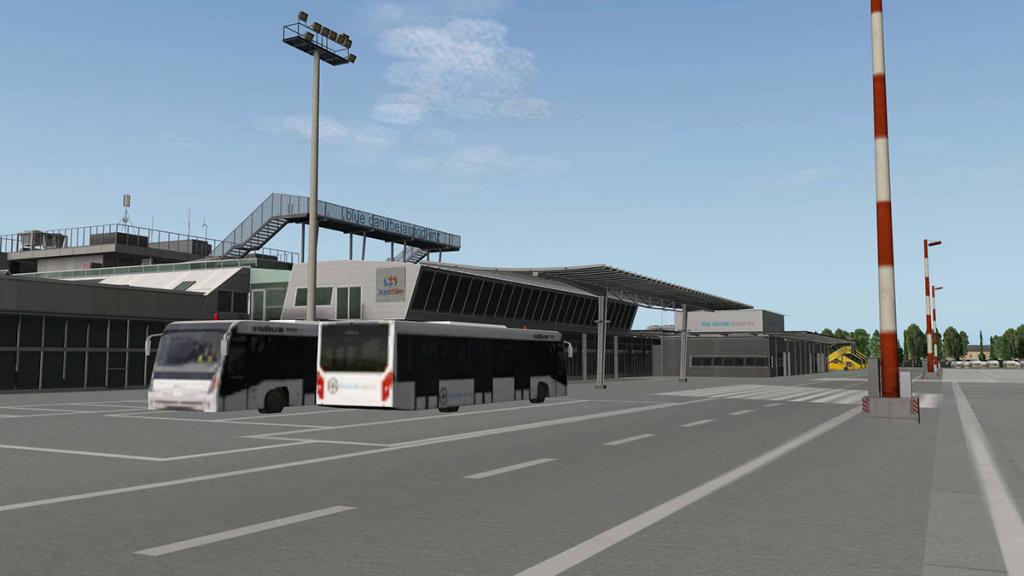












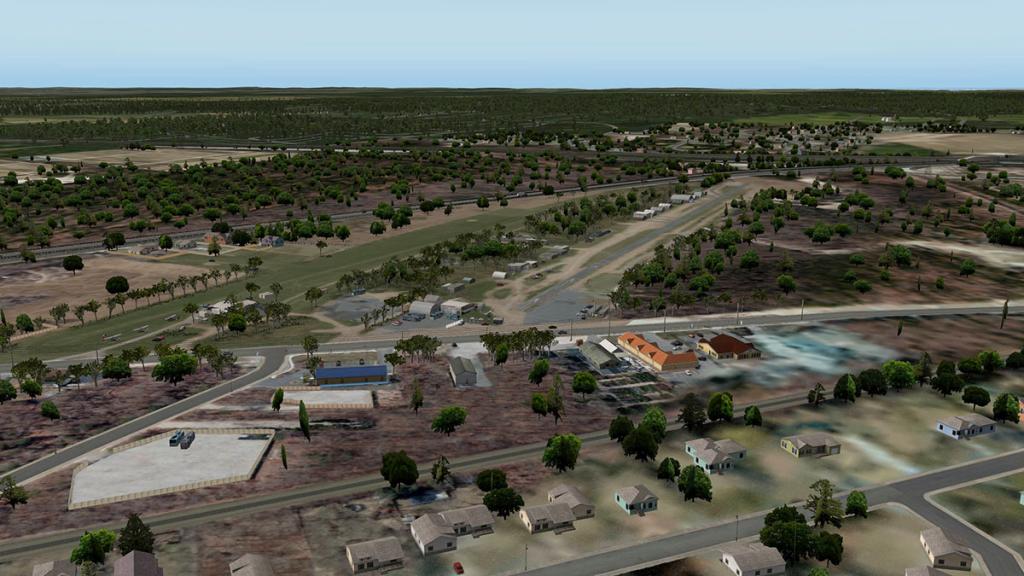














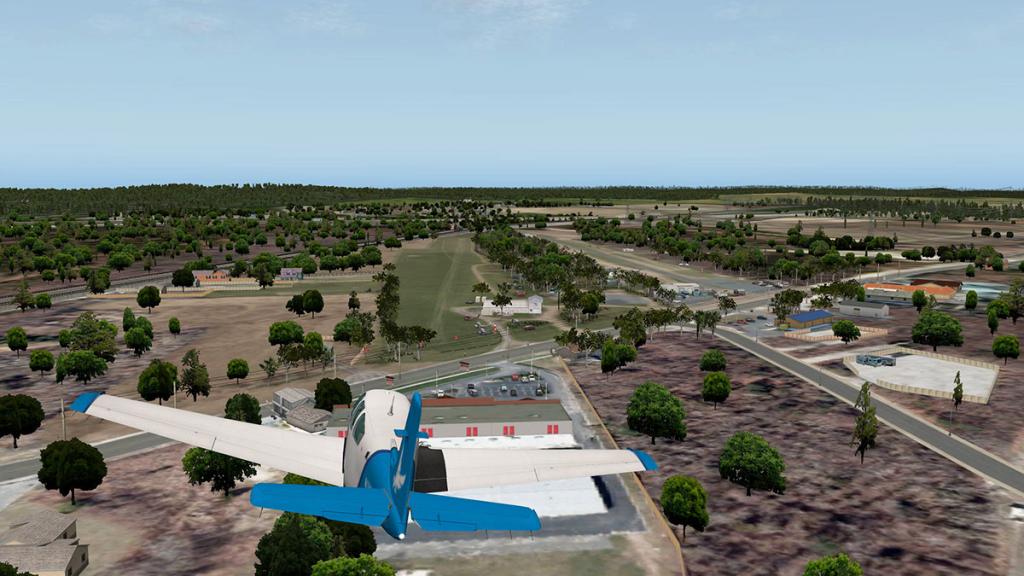



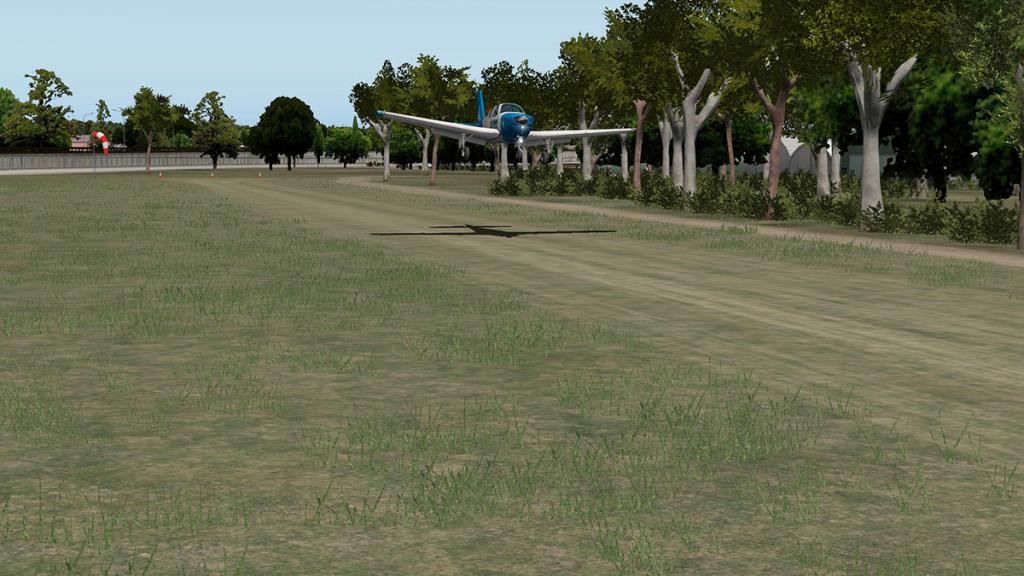
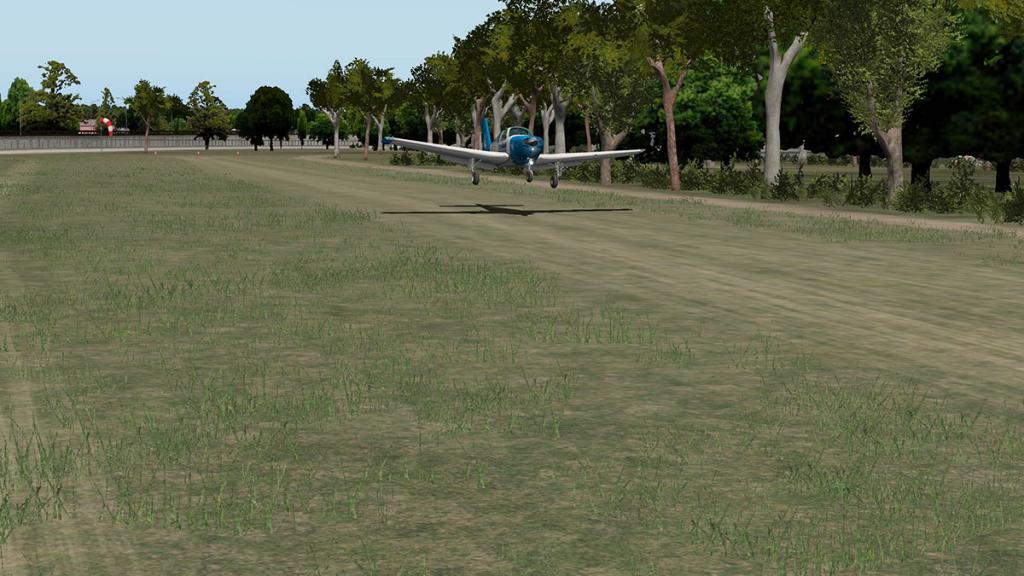







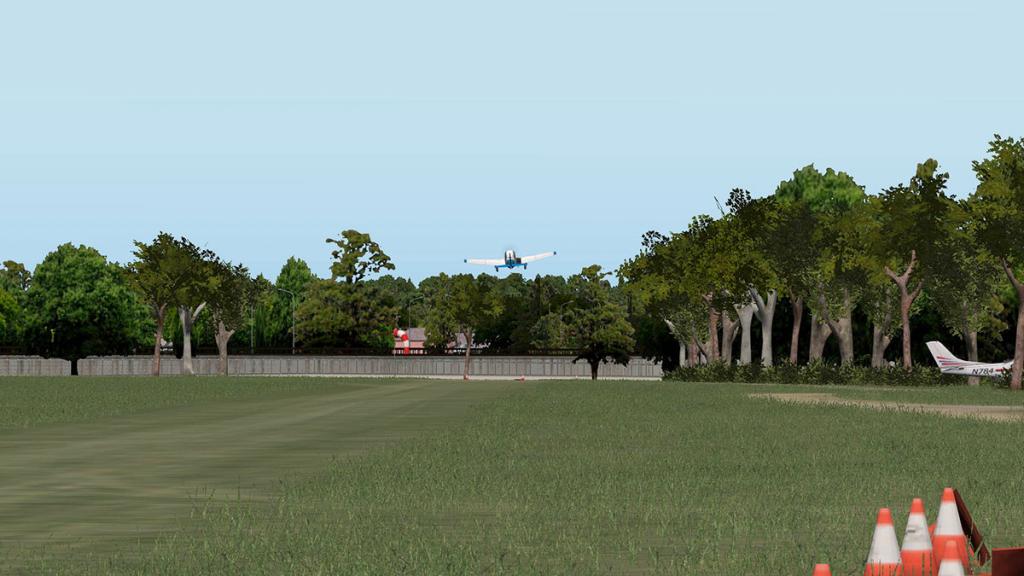















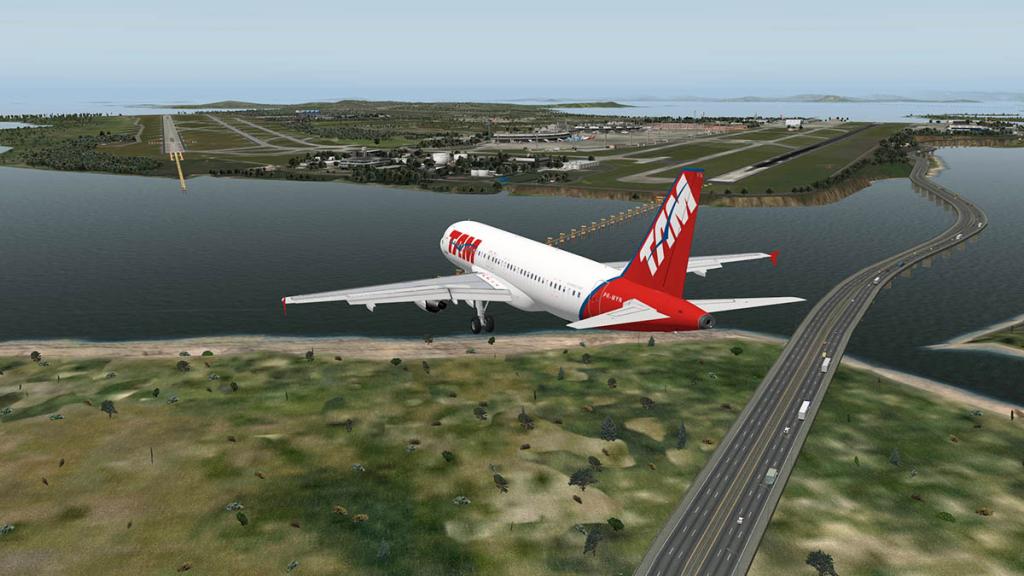








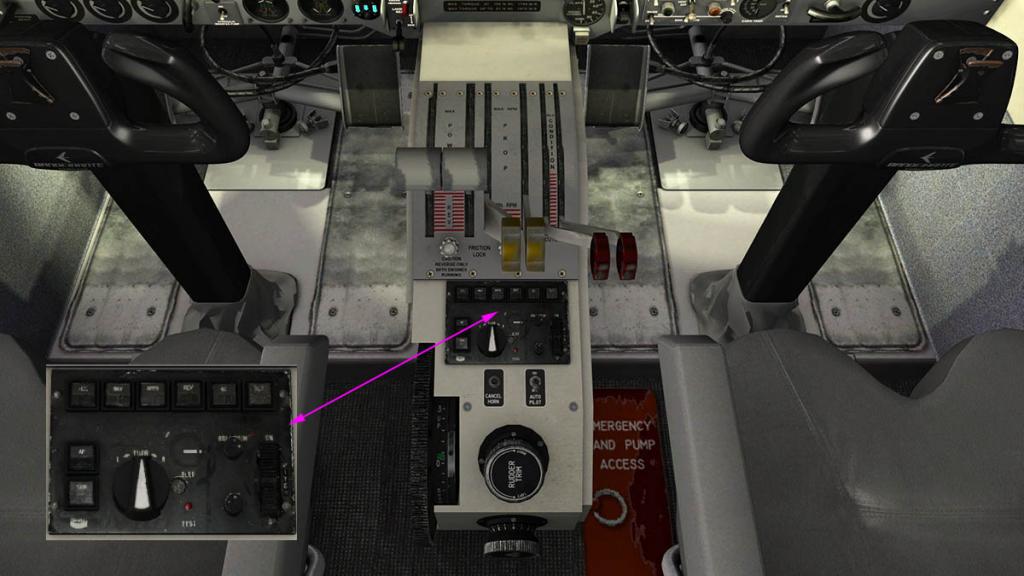























































































































































































































































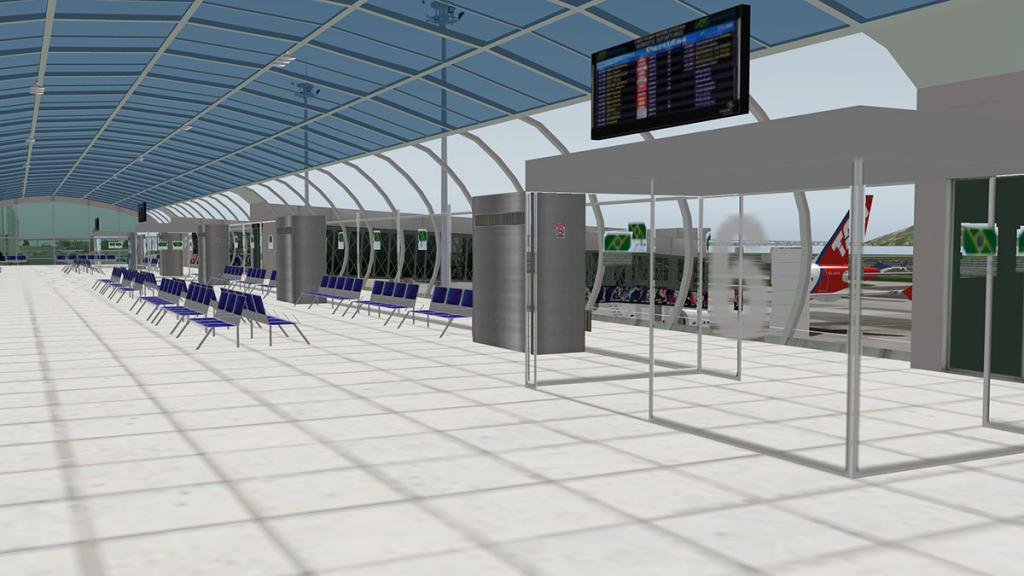
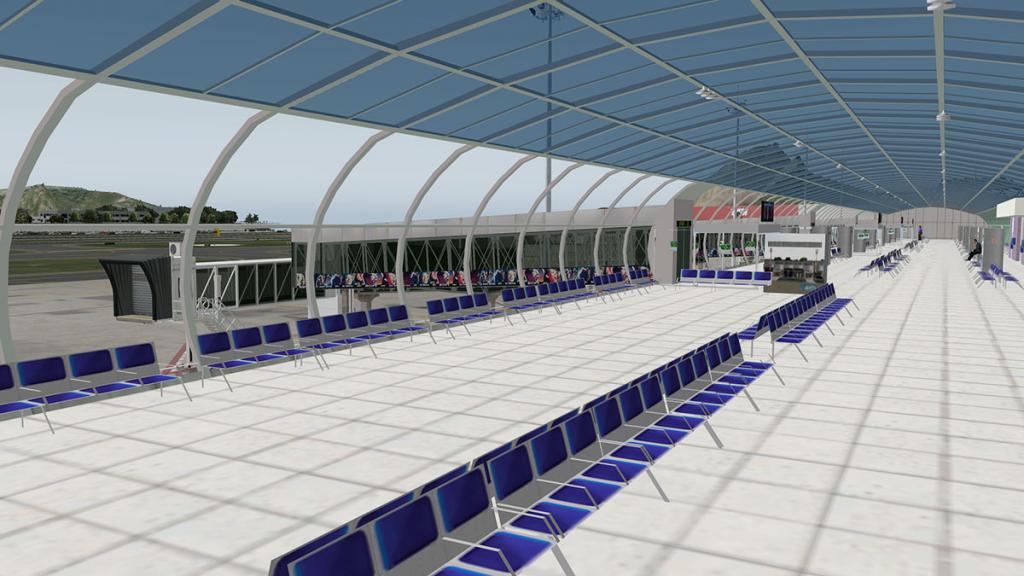


Aircraft Update : Boeing 777 Worldliner Pro/Extended v1.8 by FlightFactor/VMax
in Airliners Reviews
Posted
32bit is very small power for an aircraft of this size? If your computer is the same it could be underpowered for the aircraft? Did you purchase the aircraft and the extended version at the same place? Go back to Store and ask them to give you a new key for both if so. SD