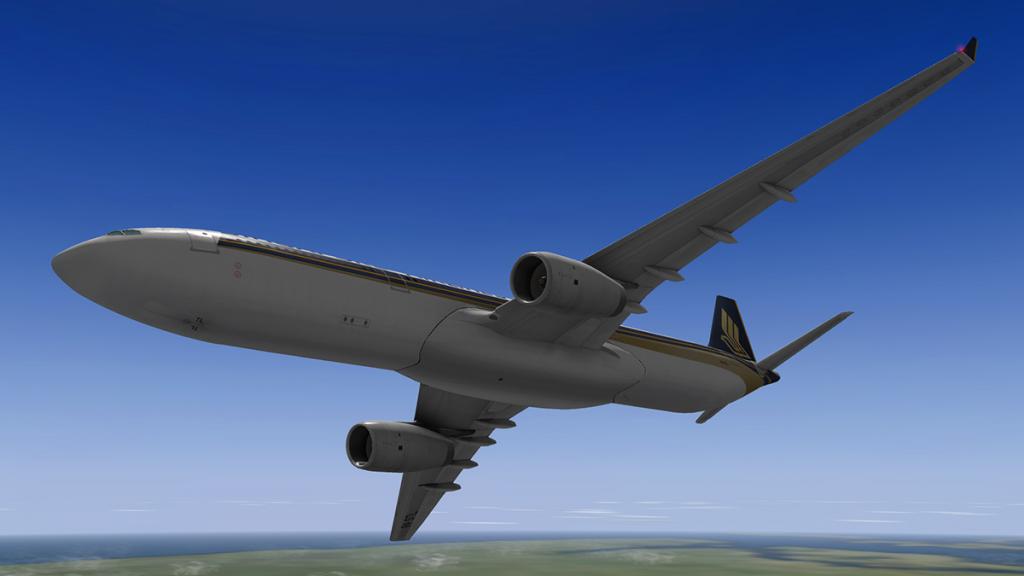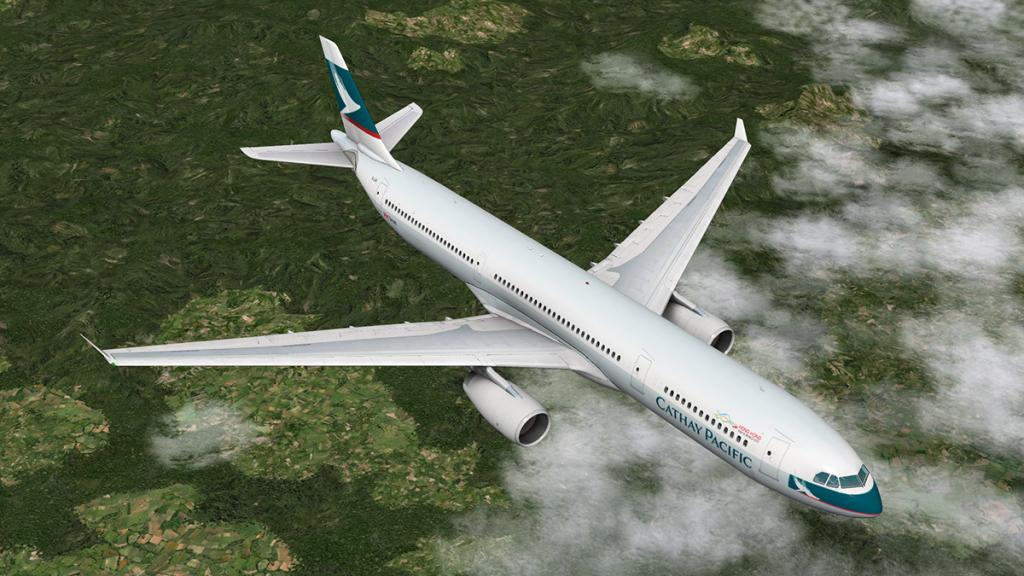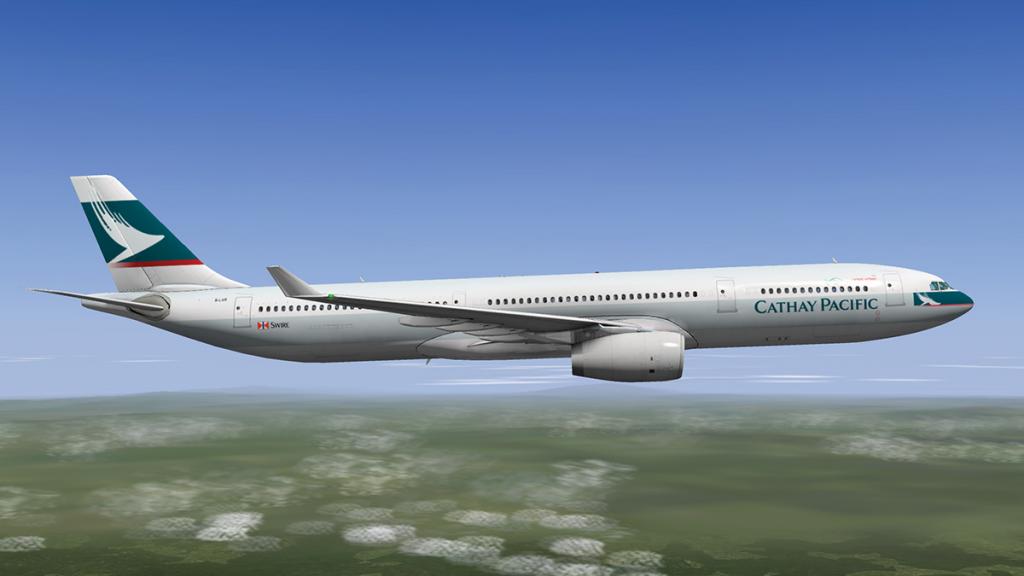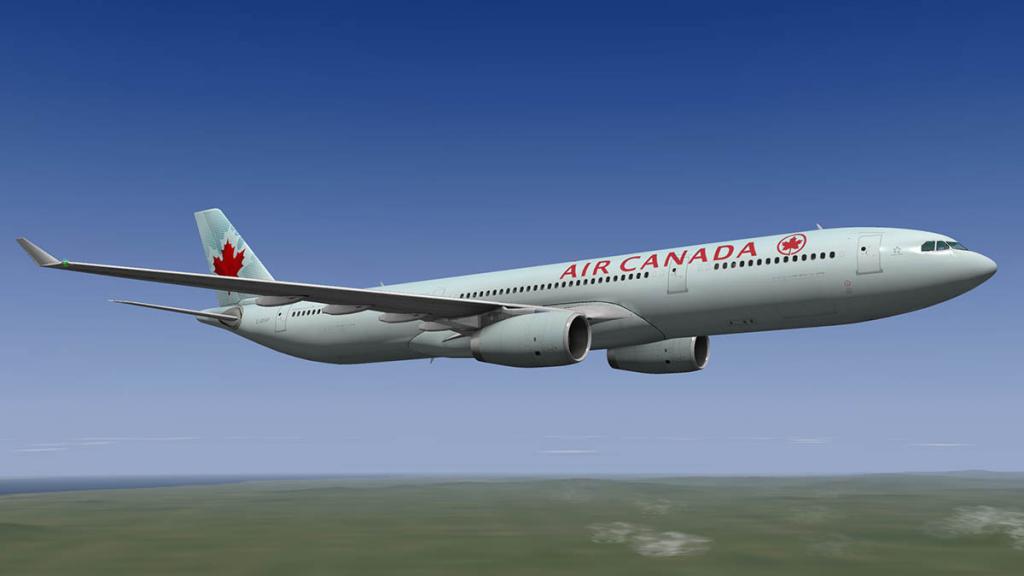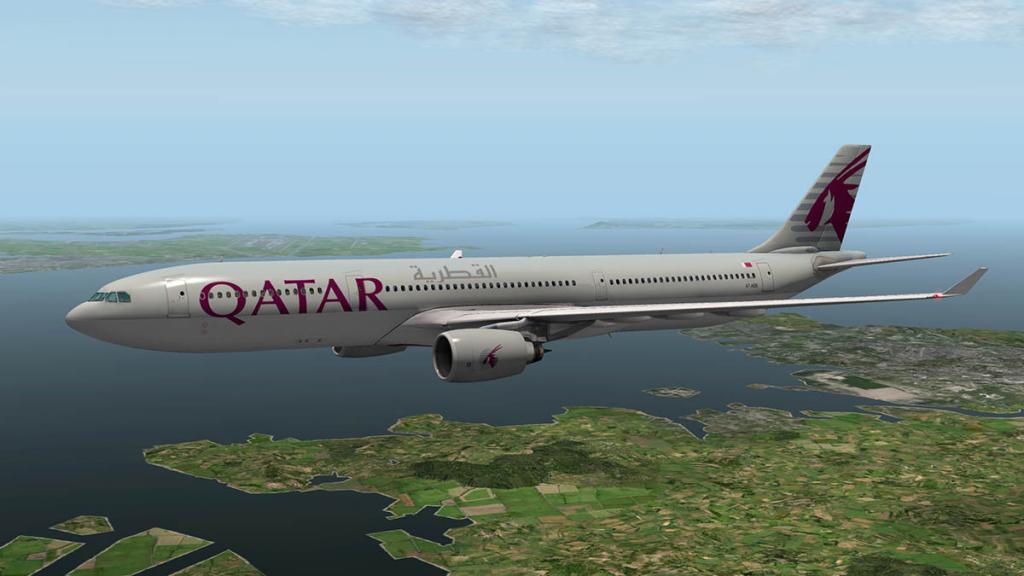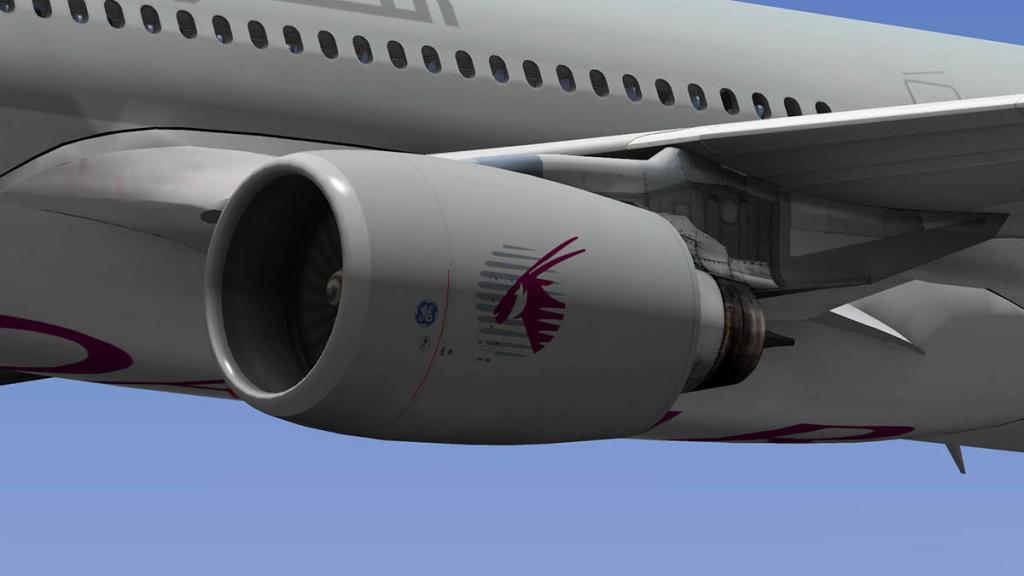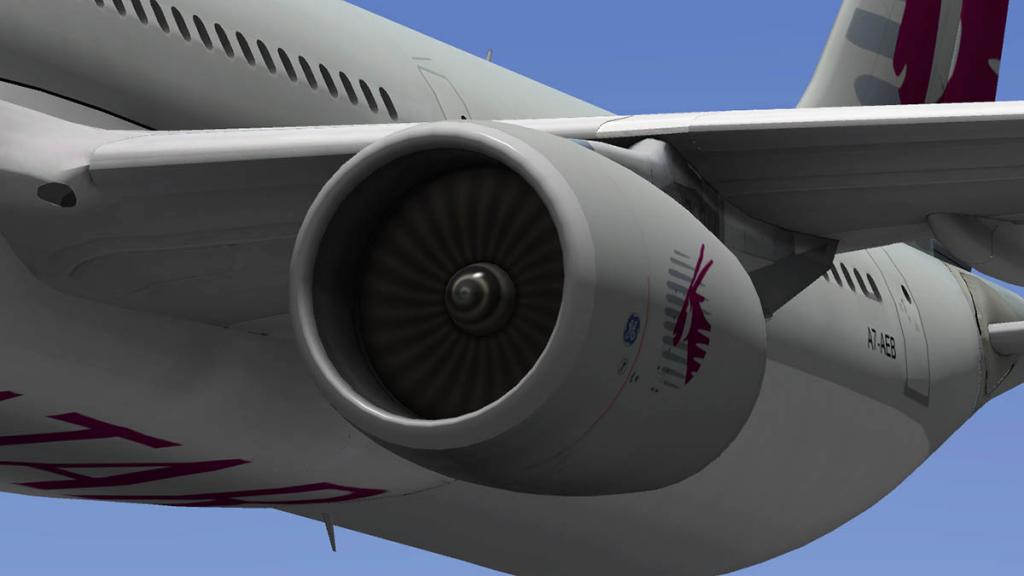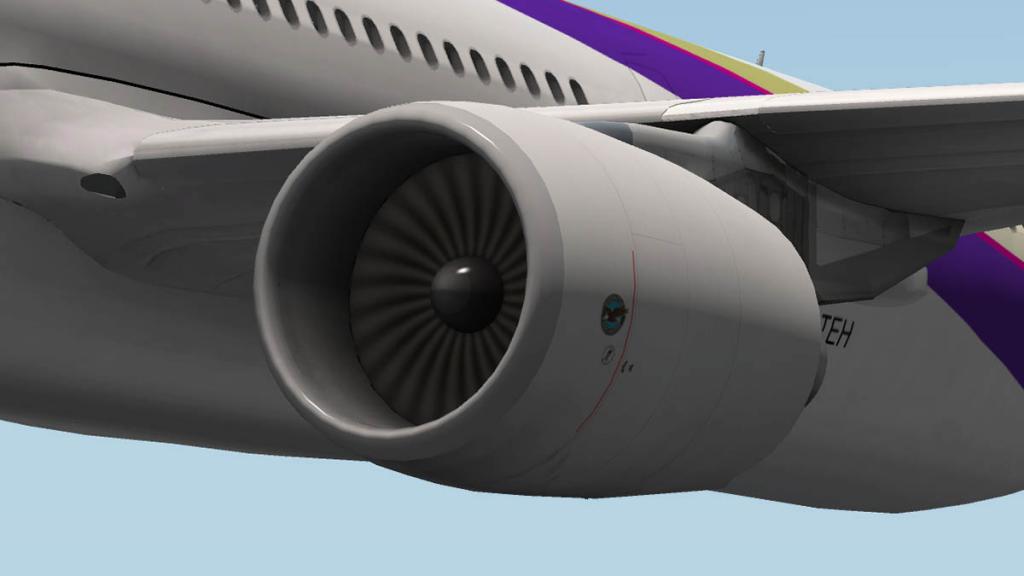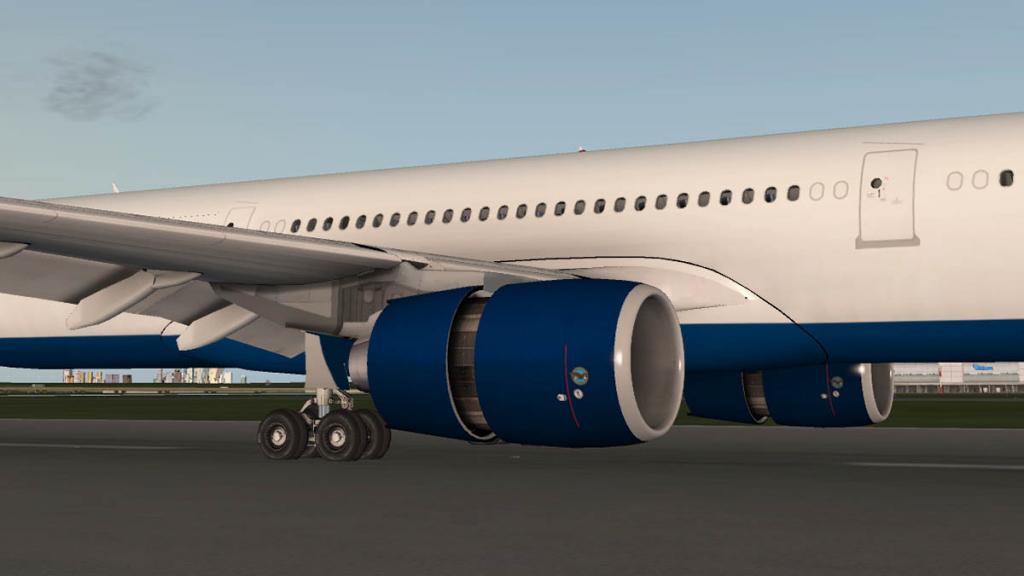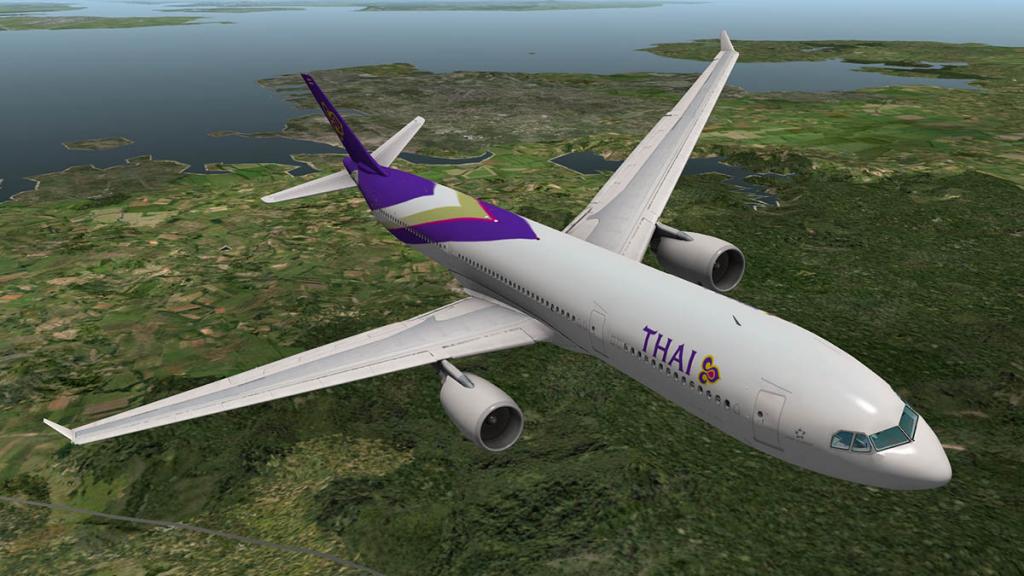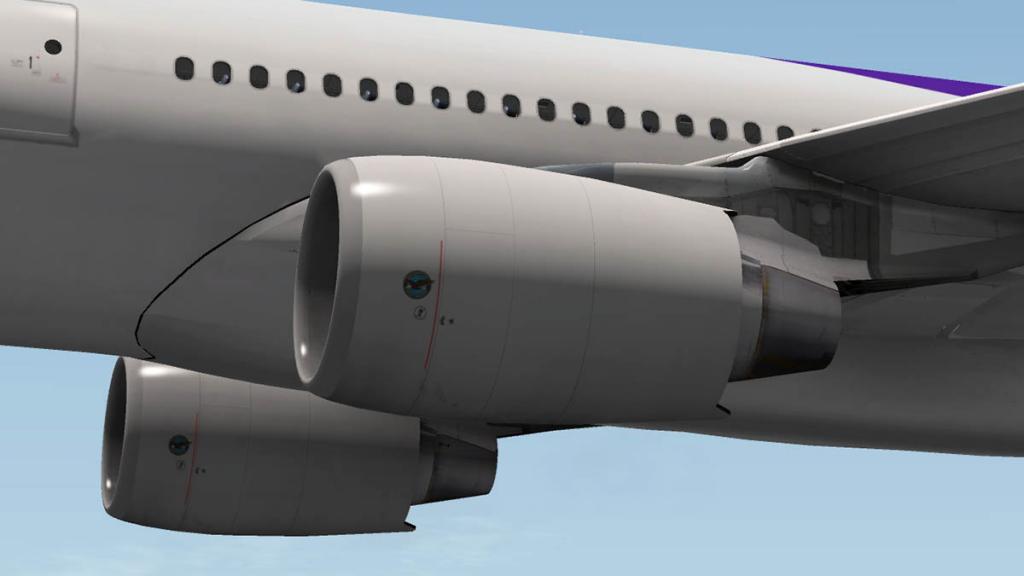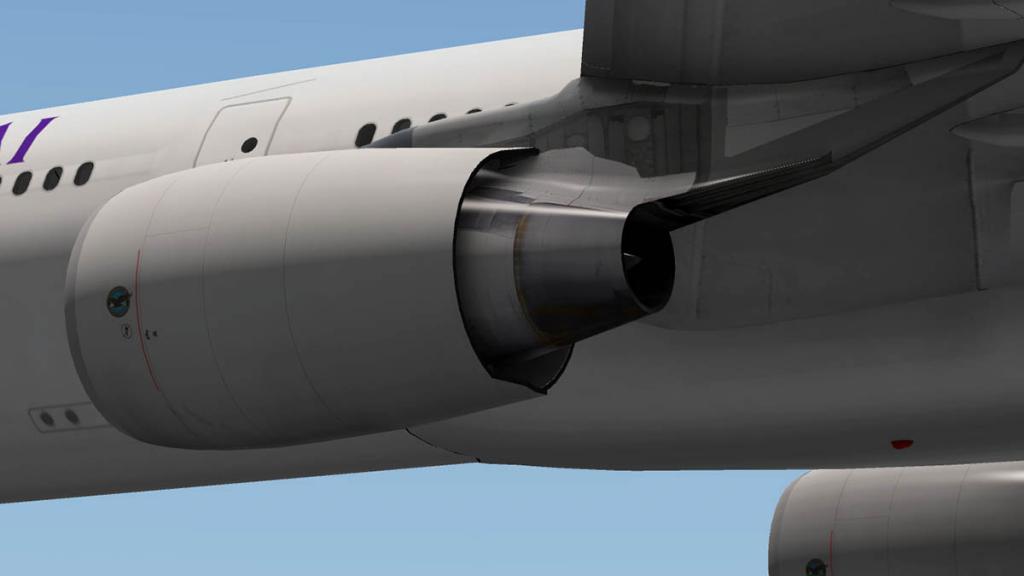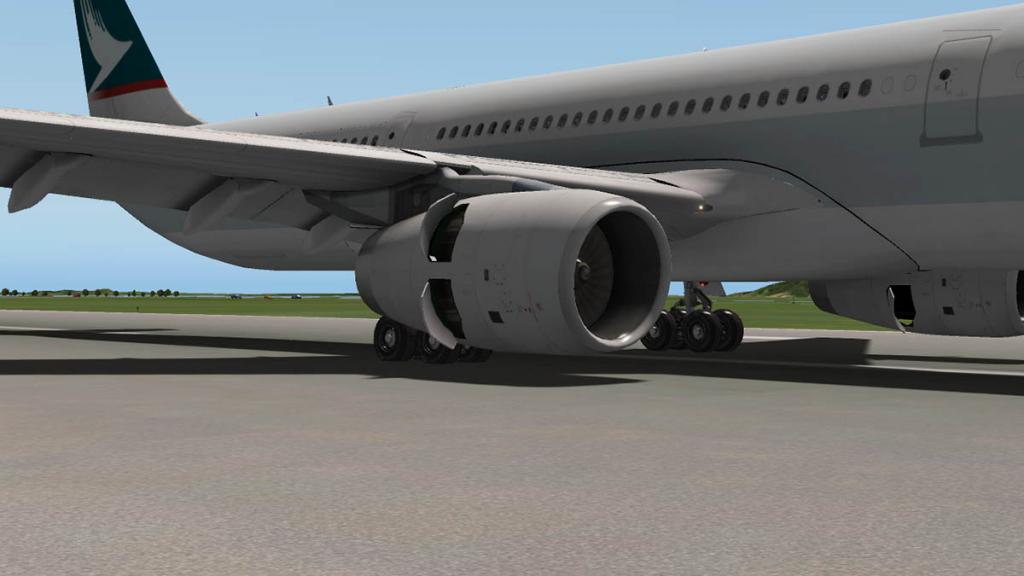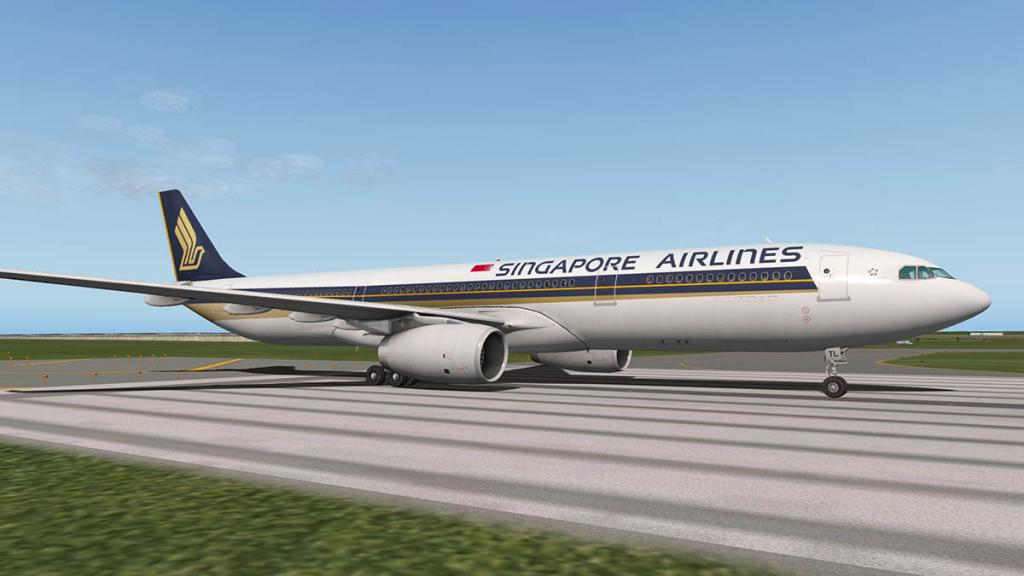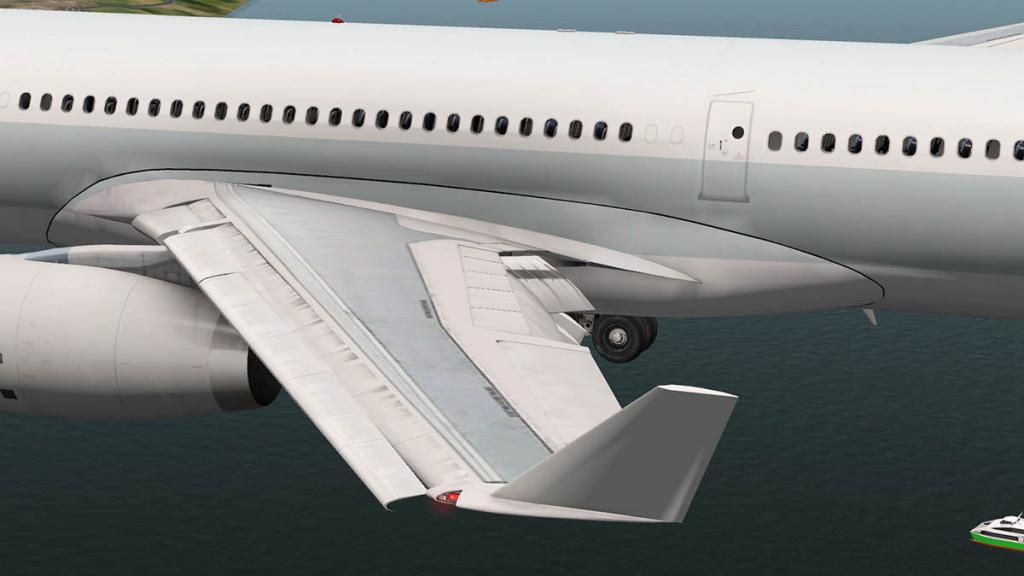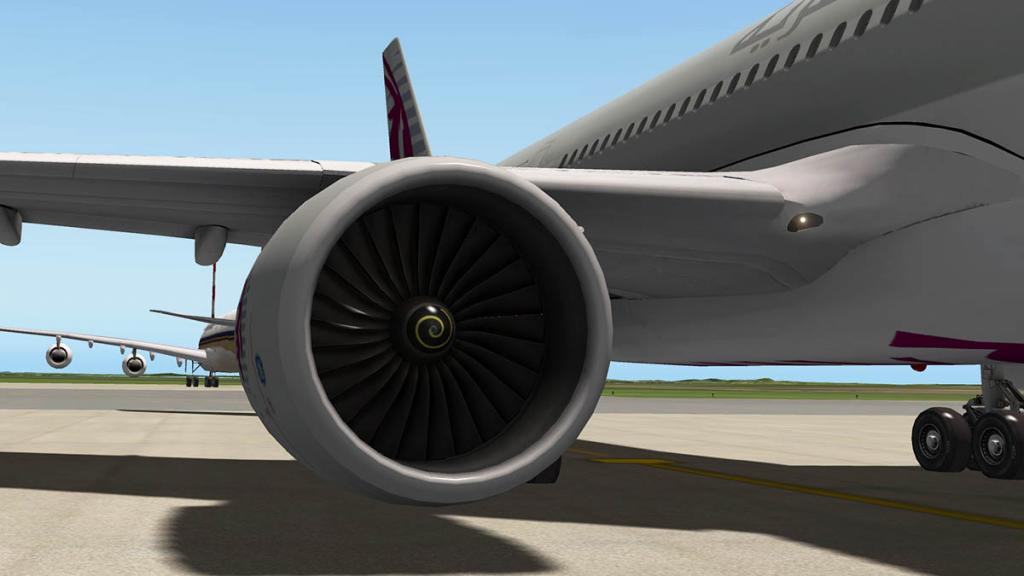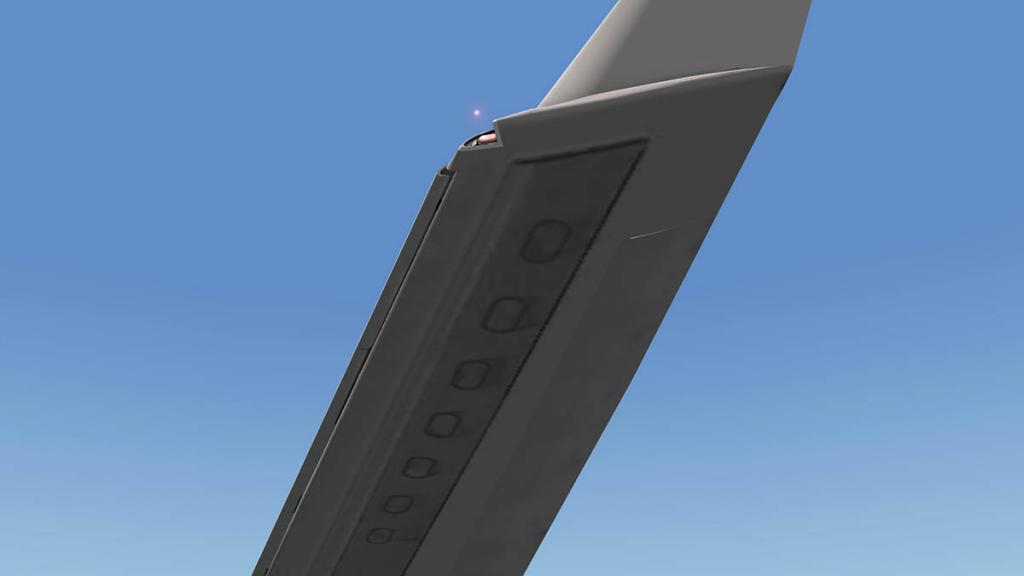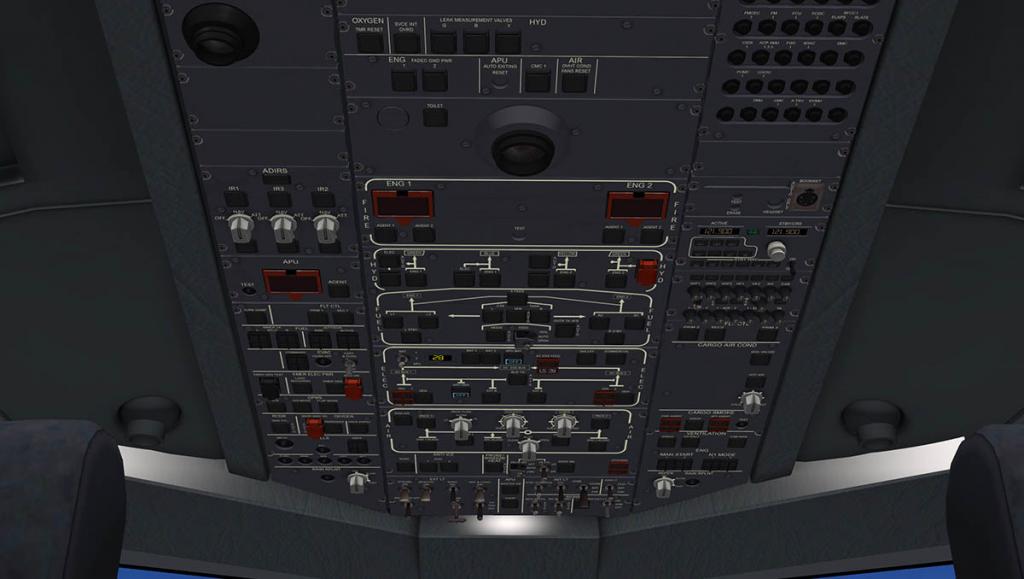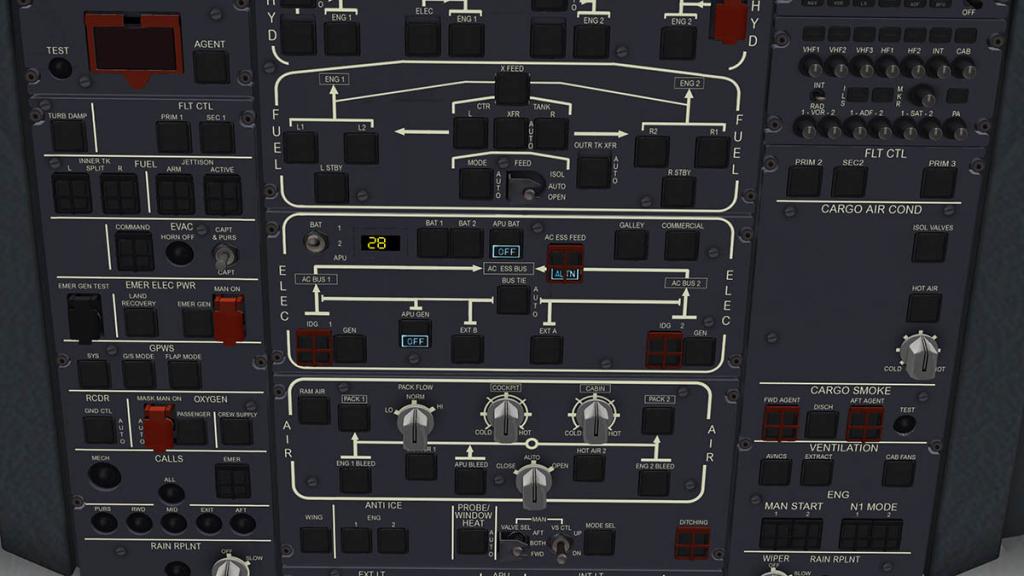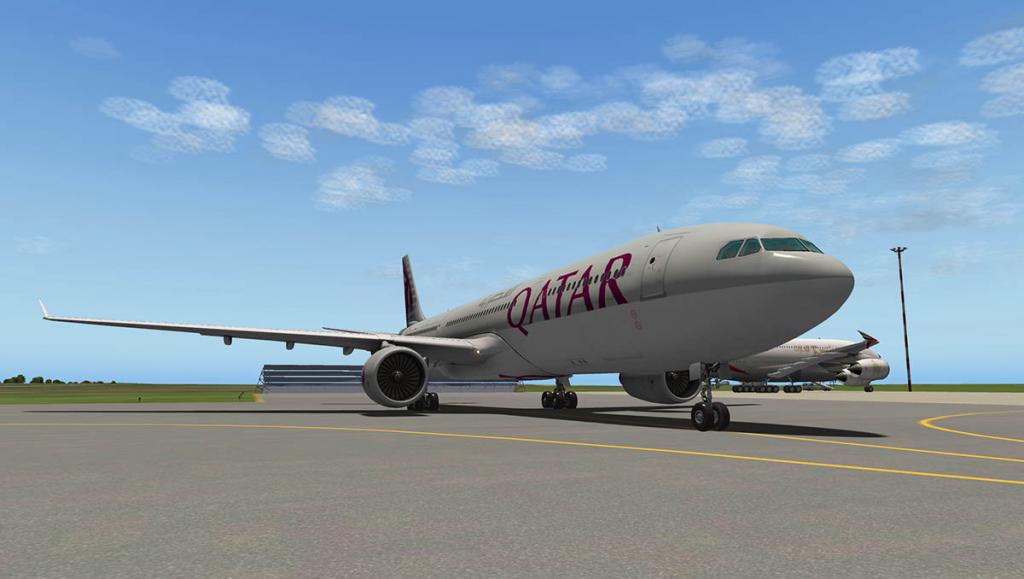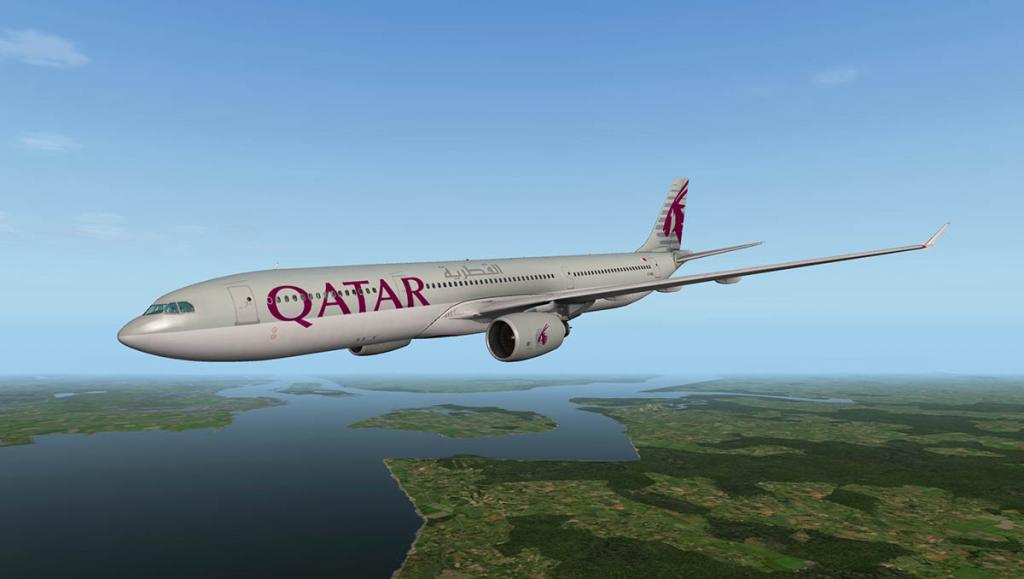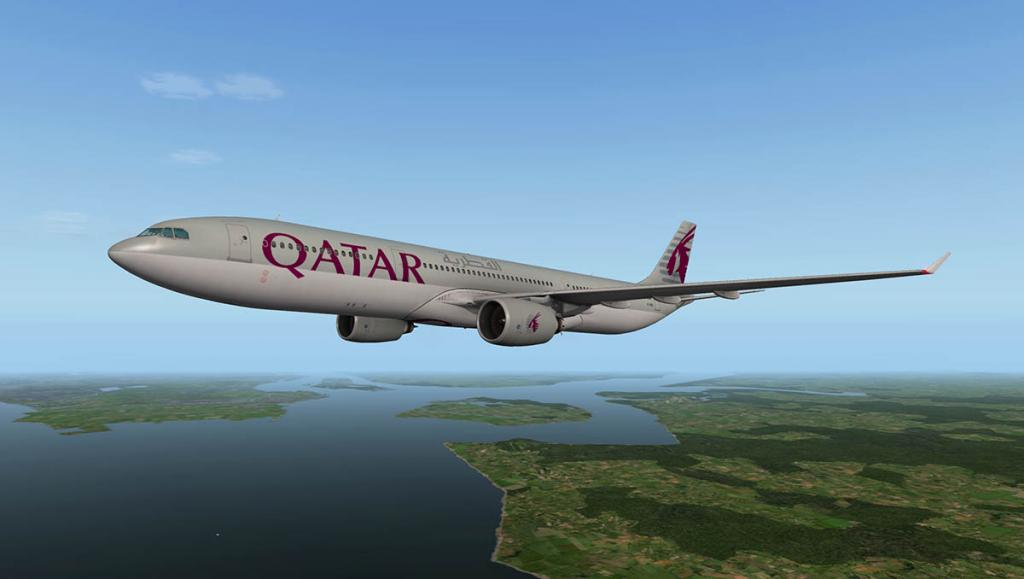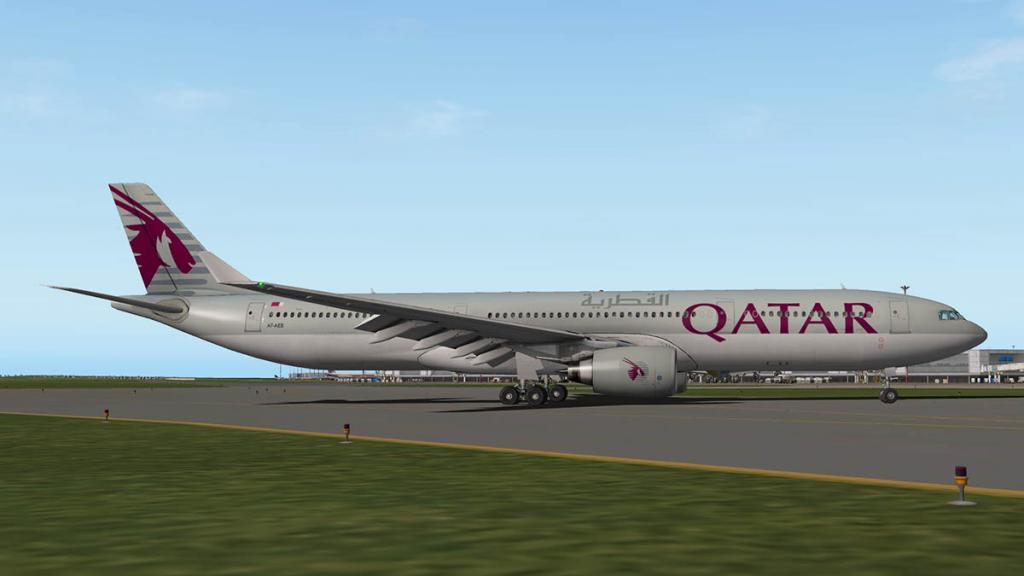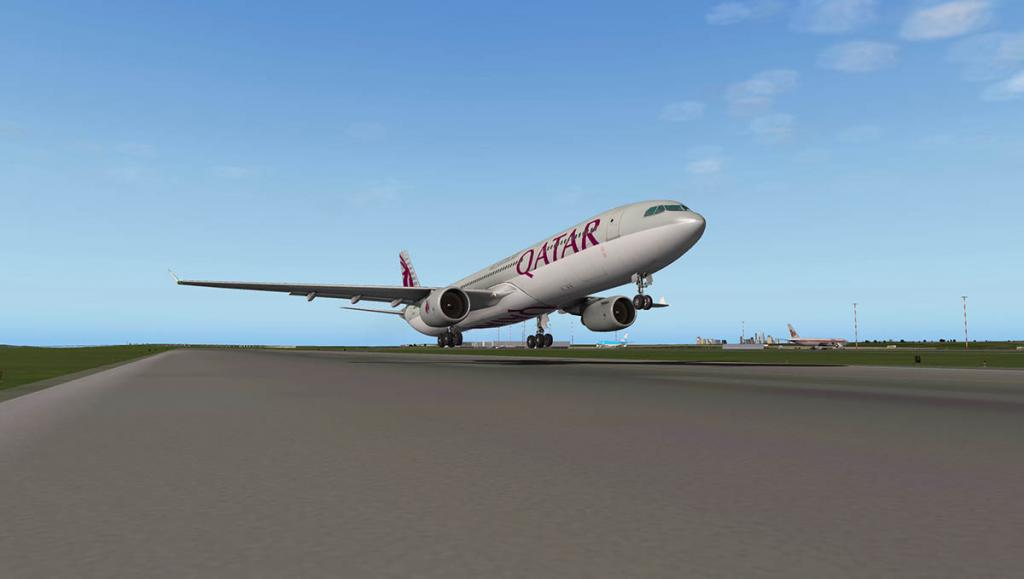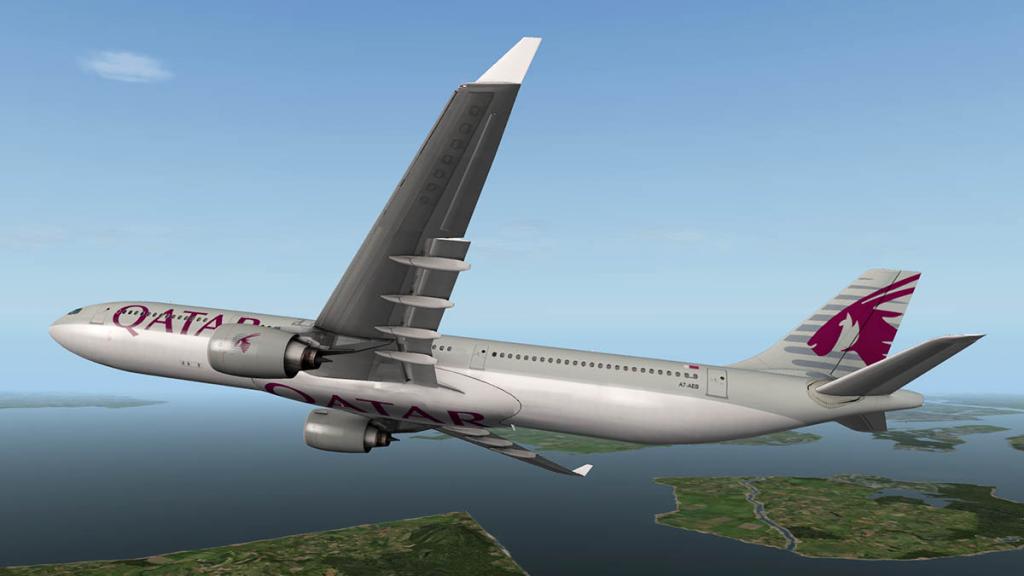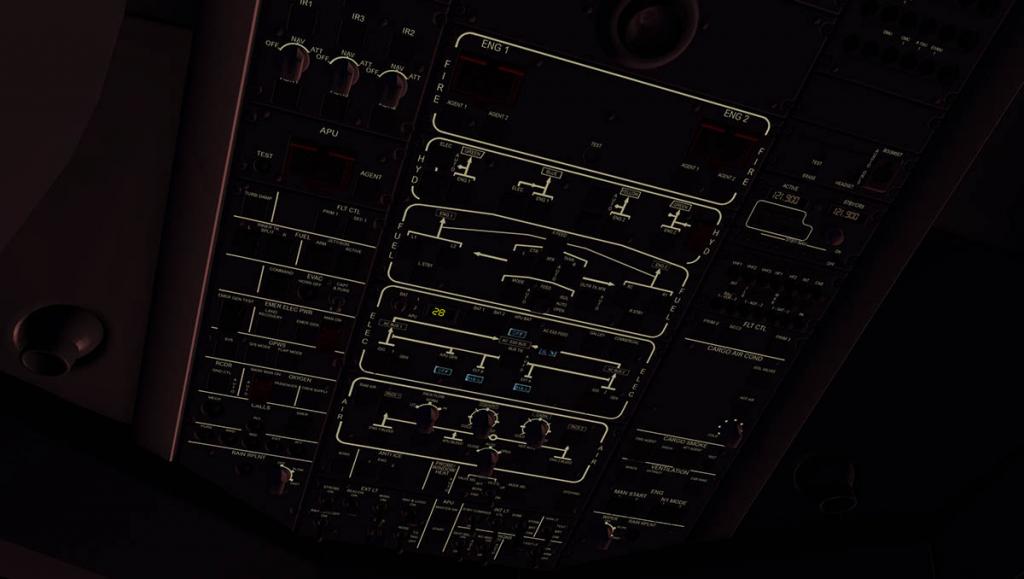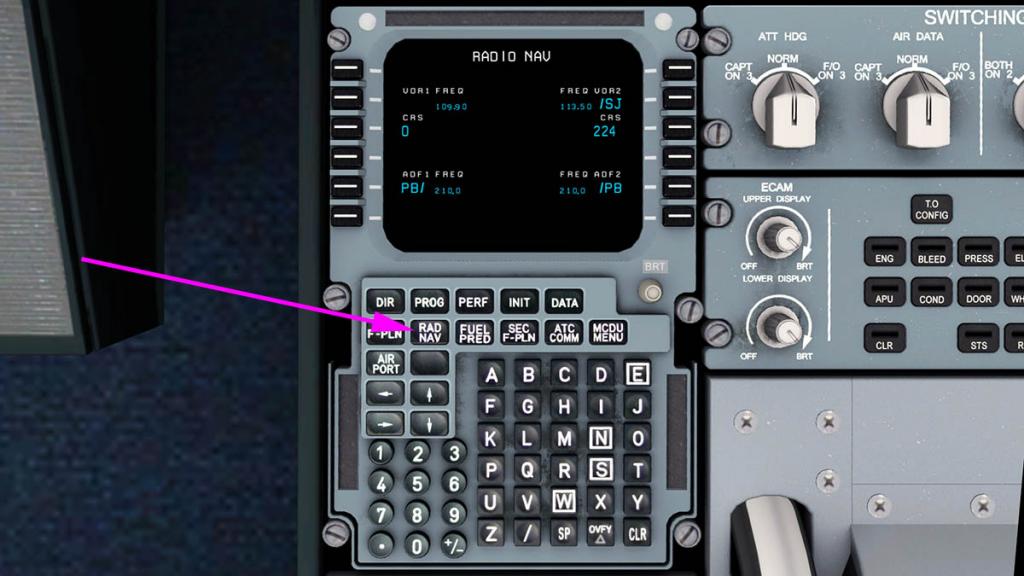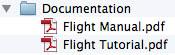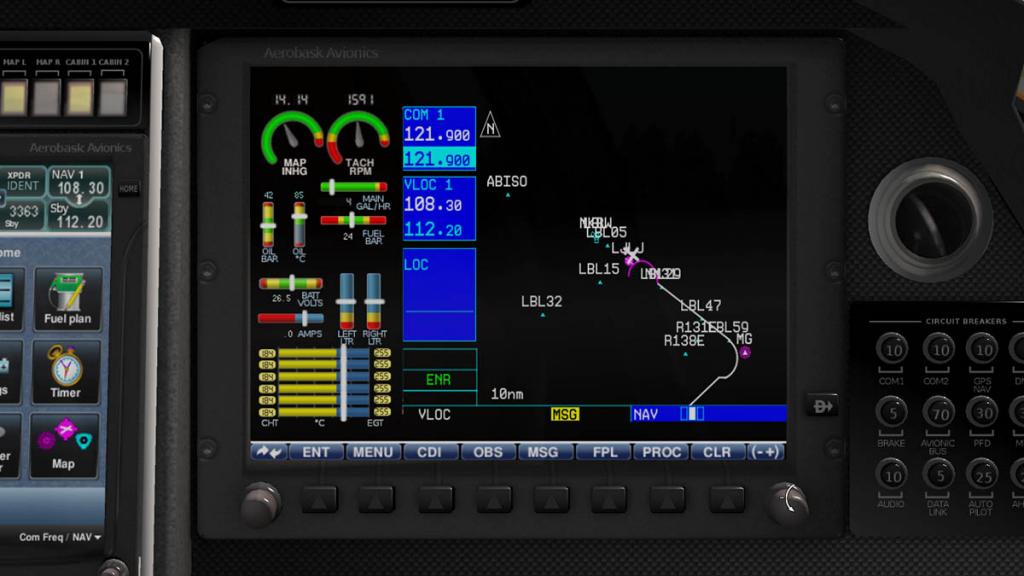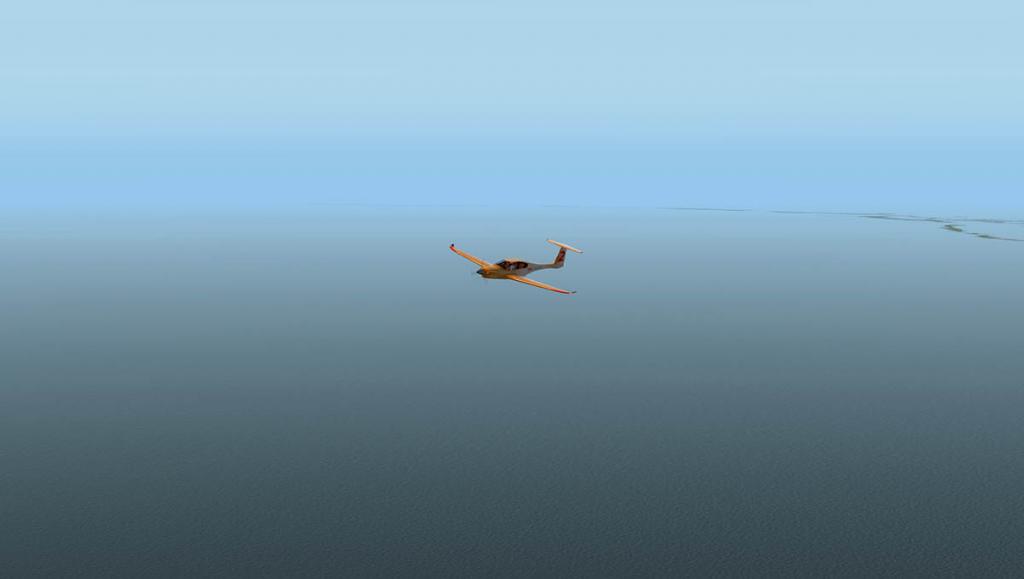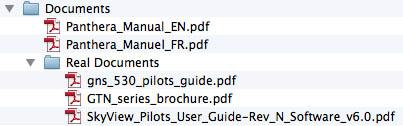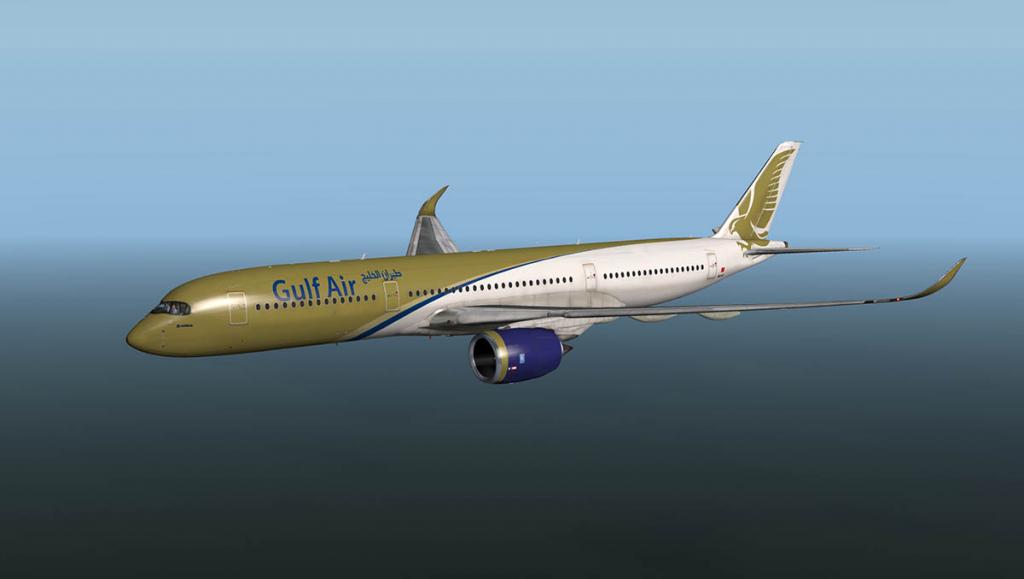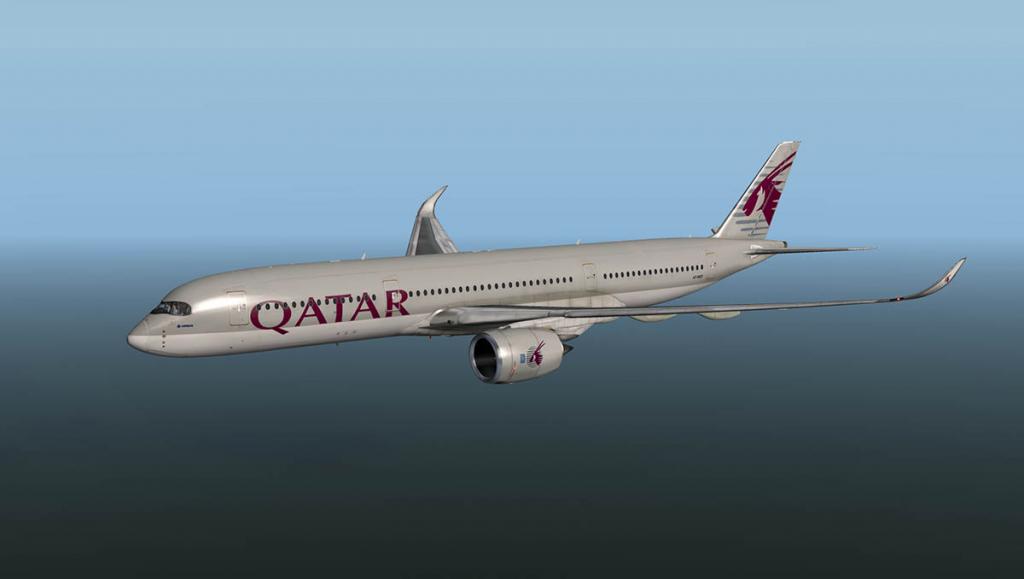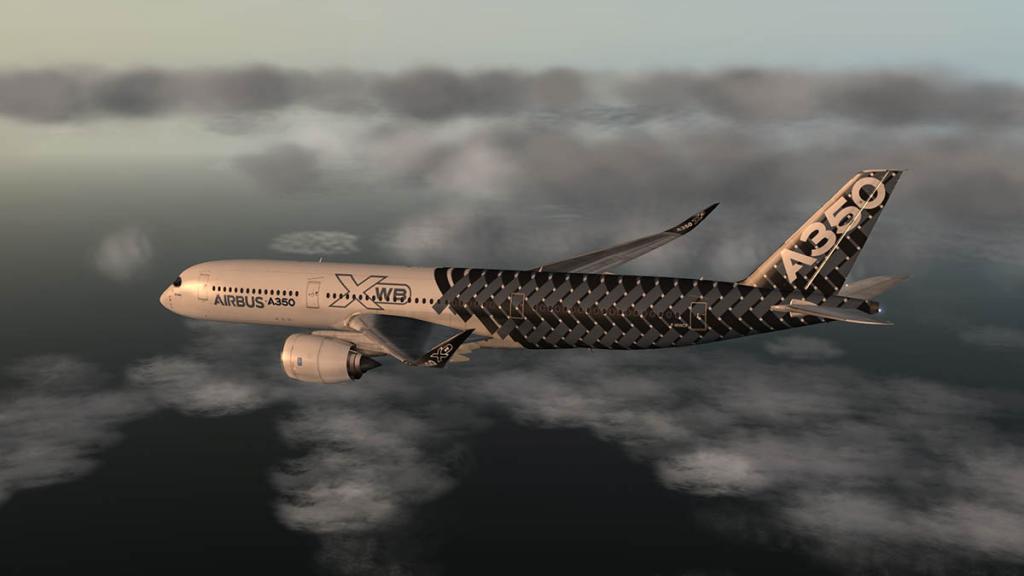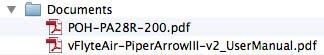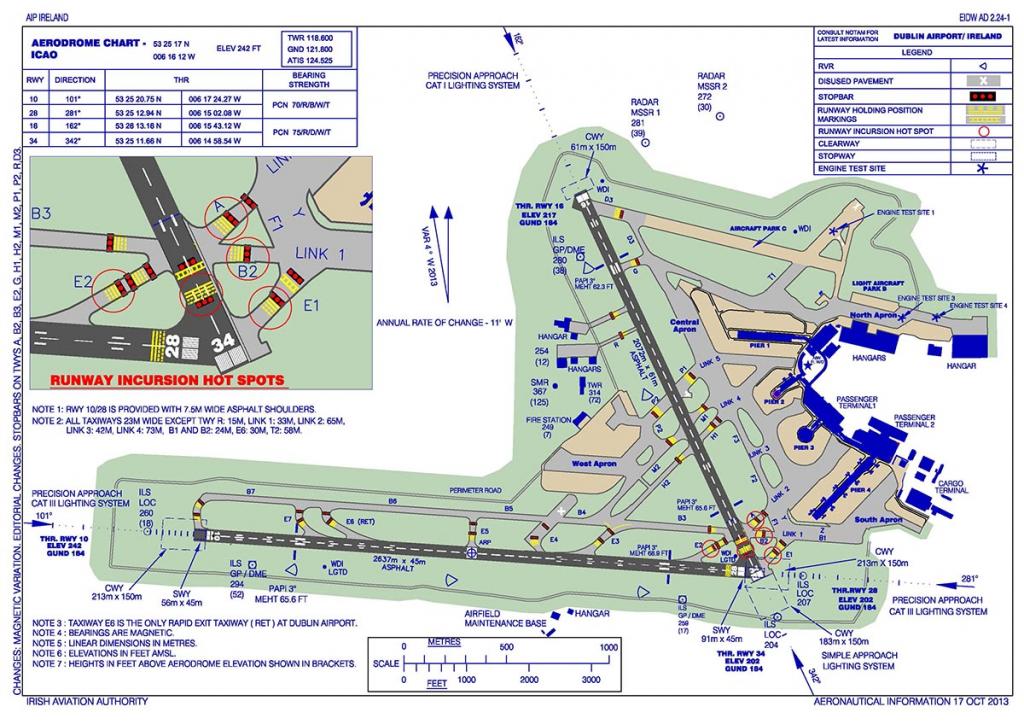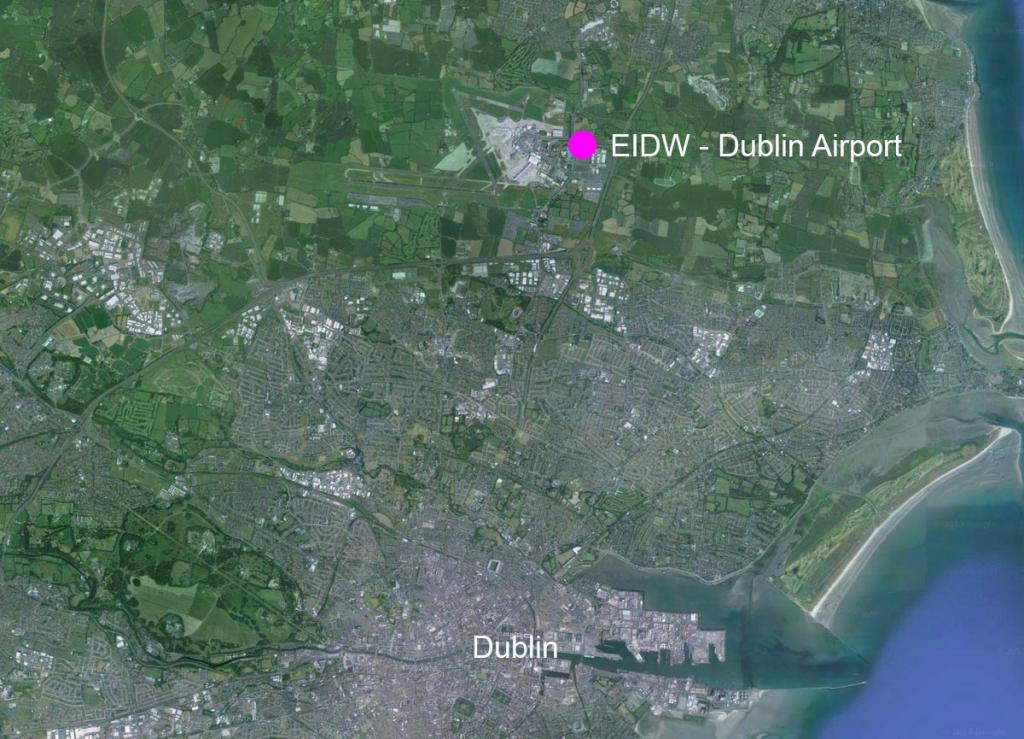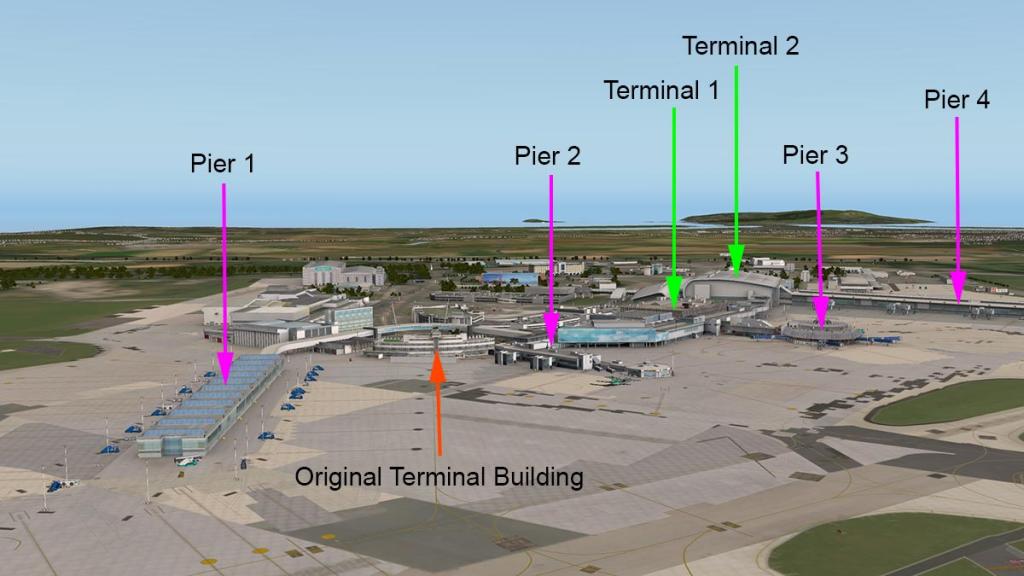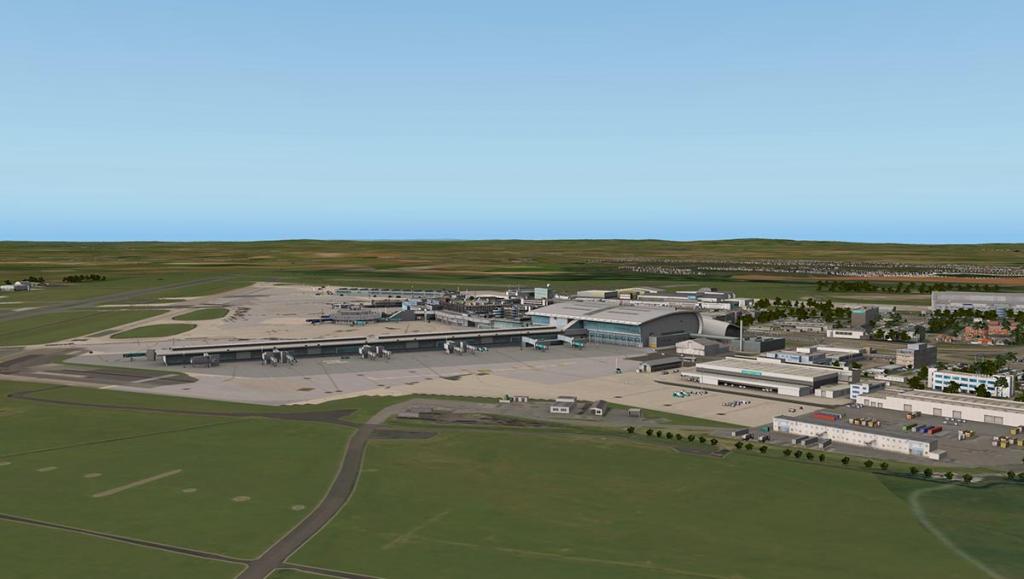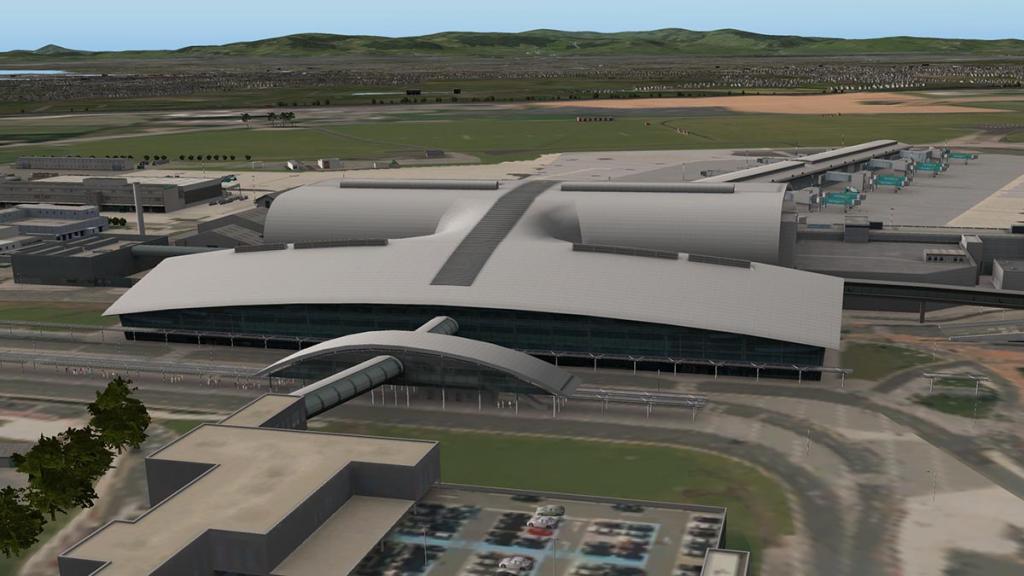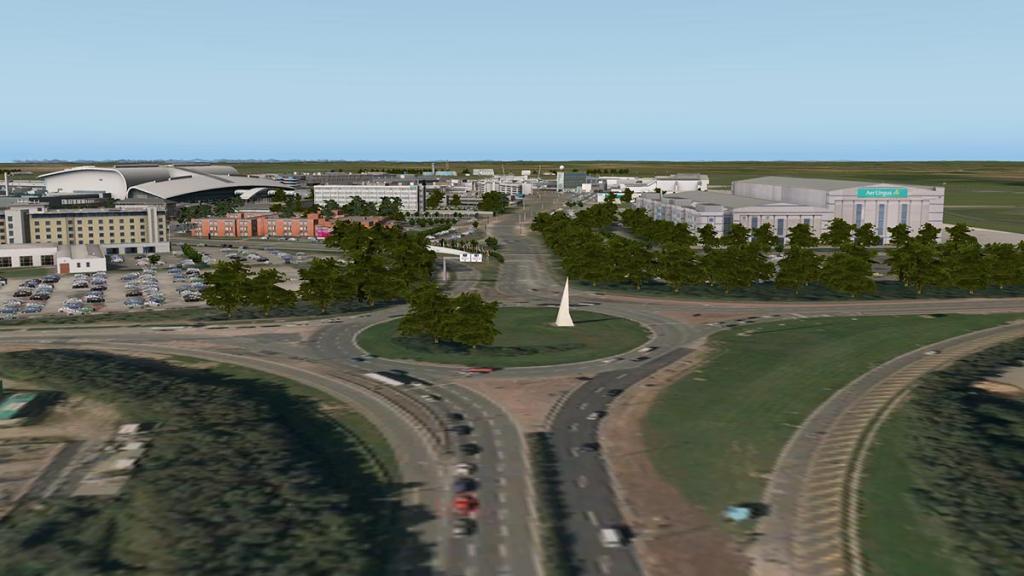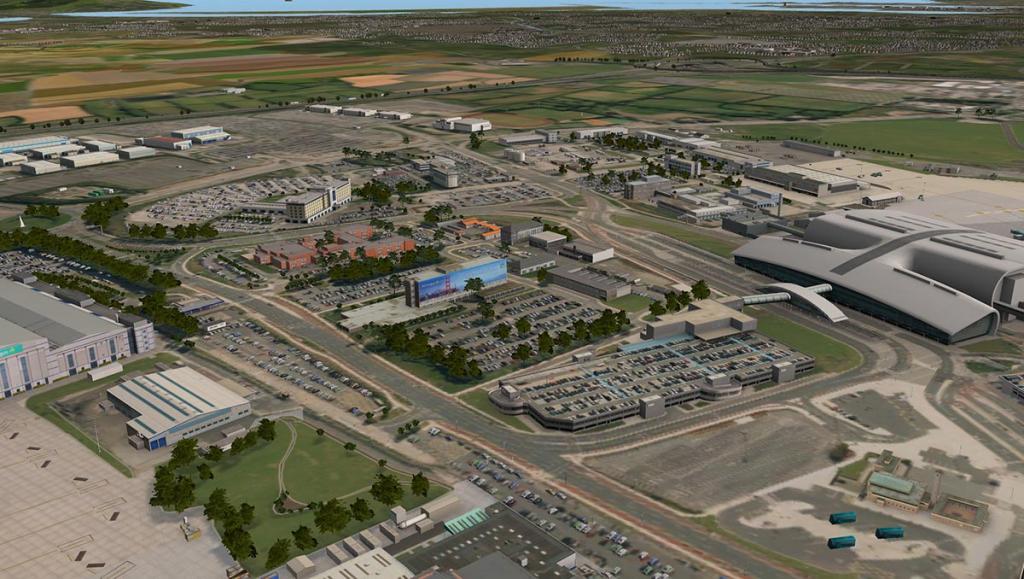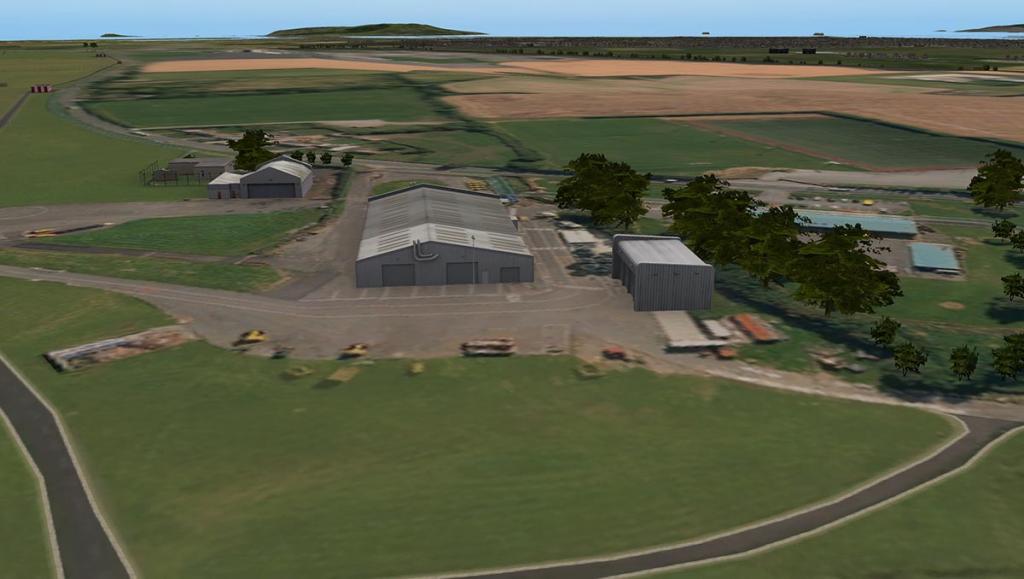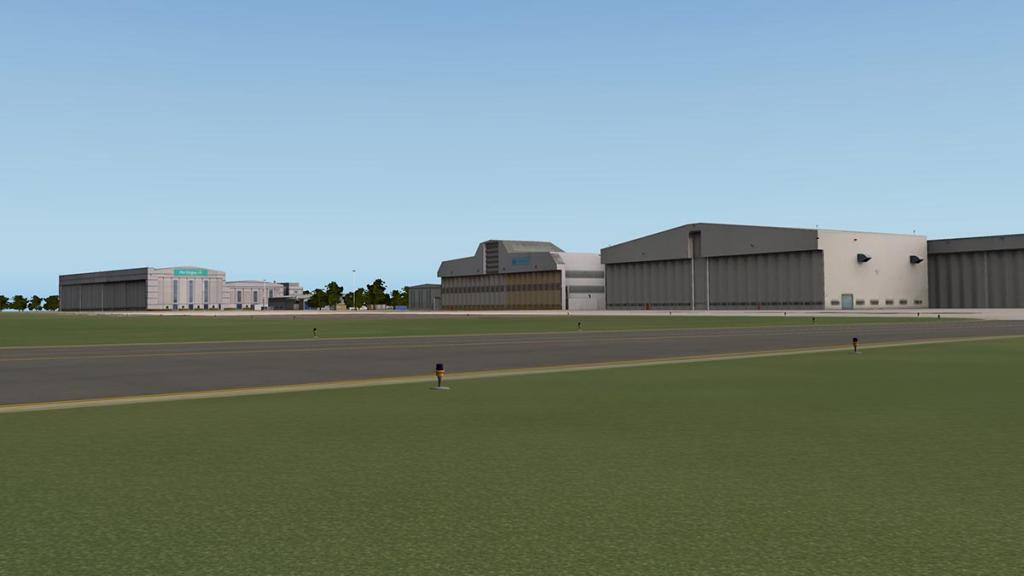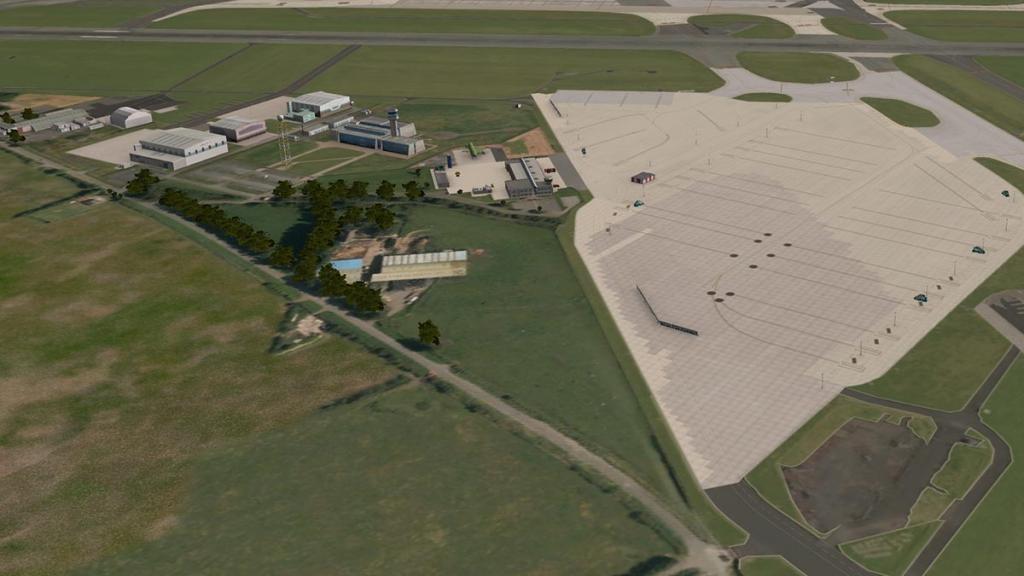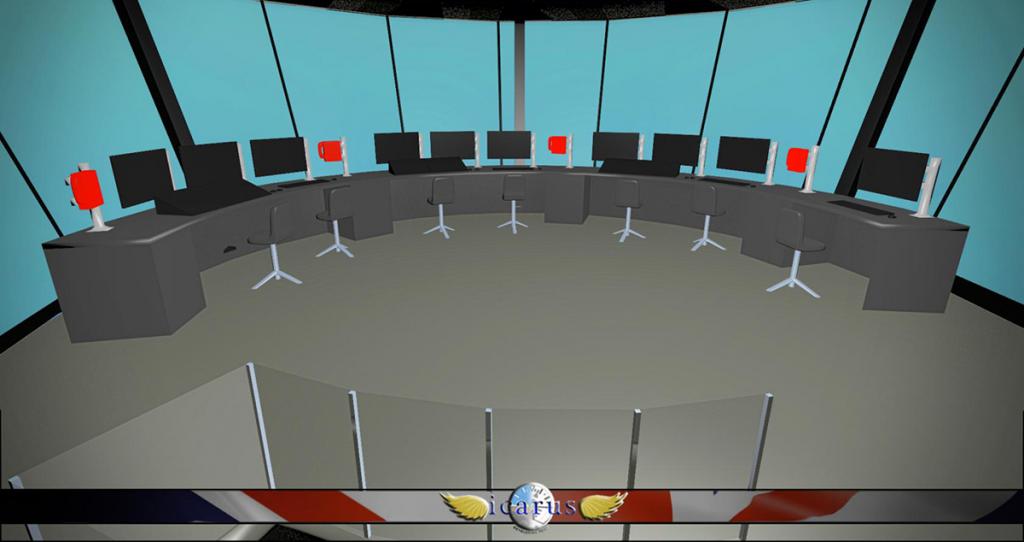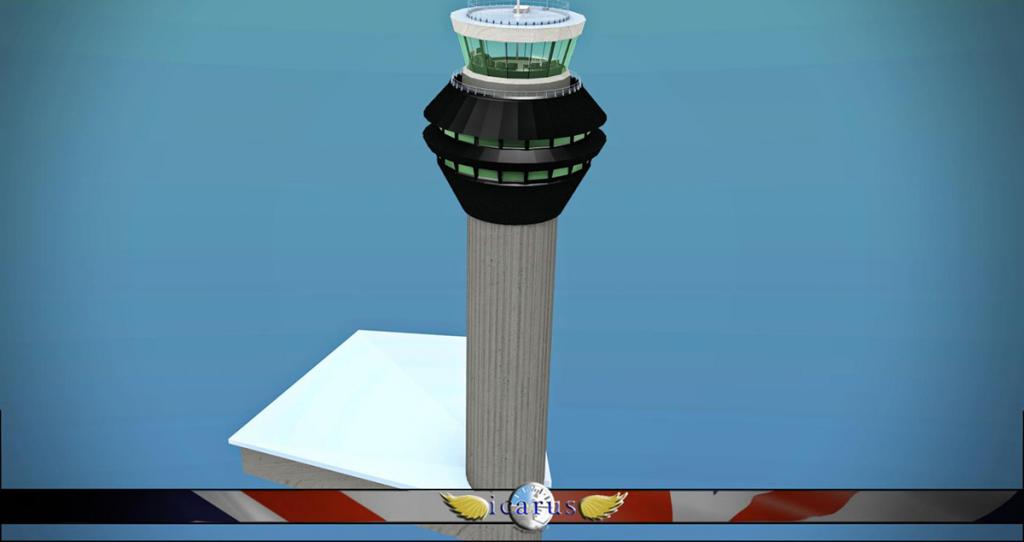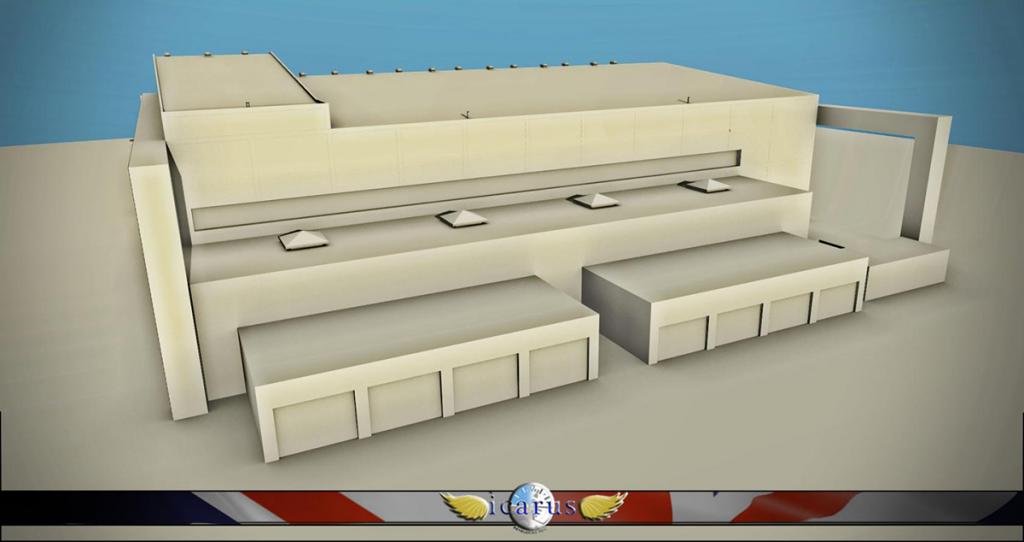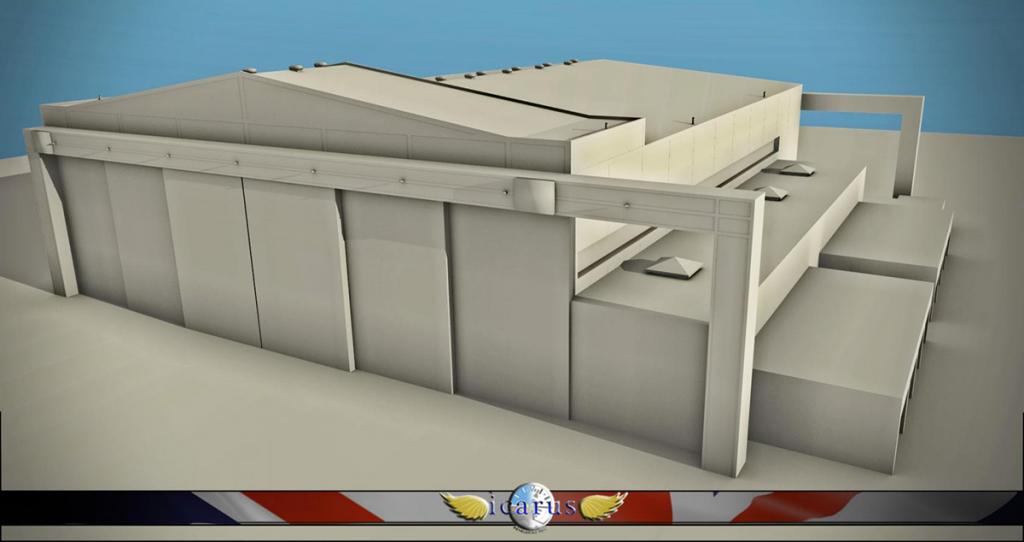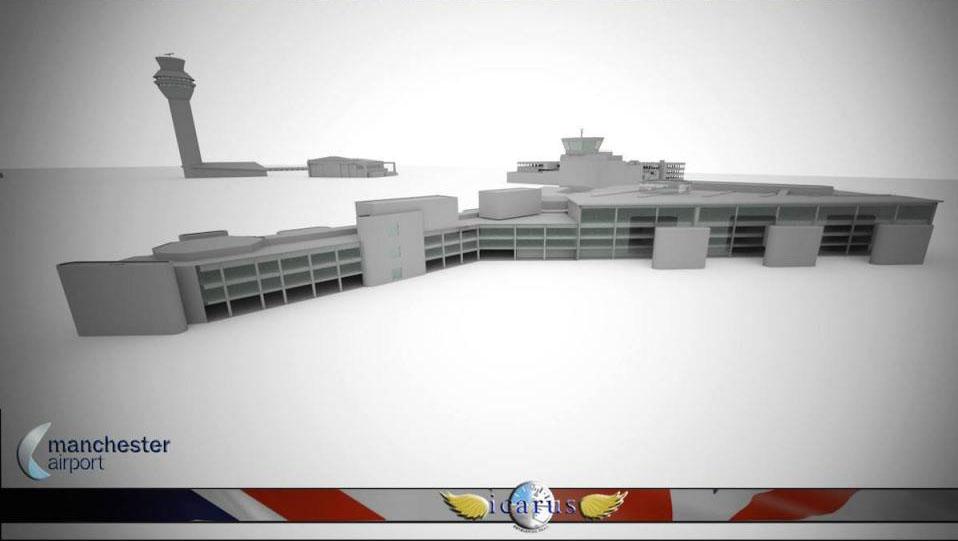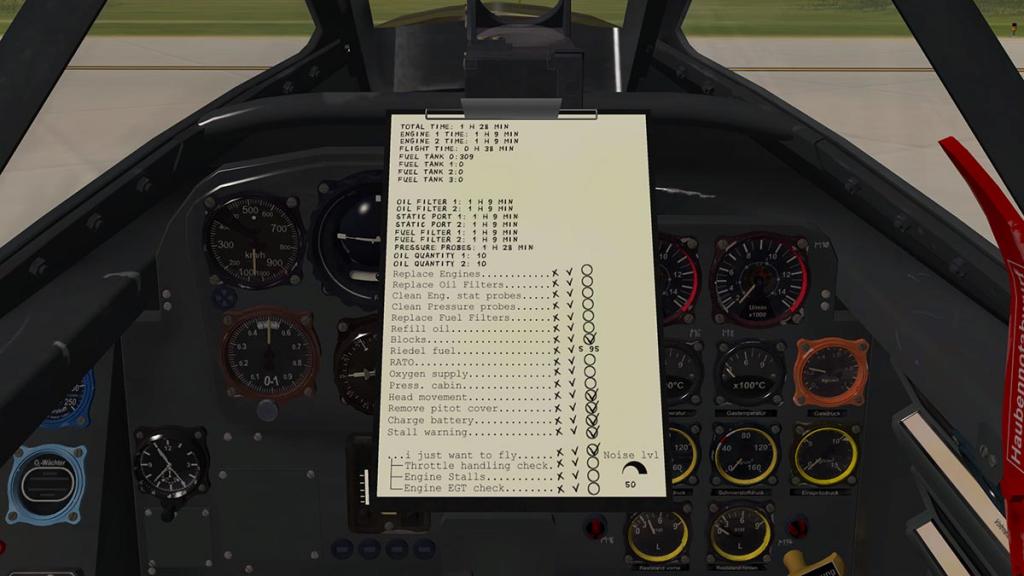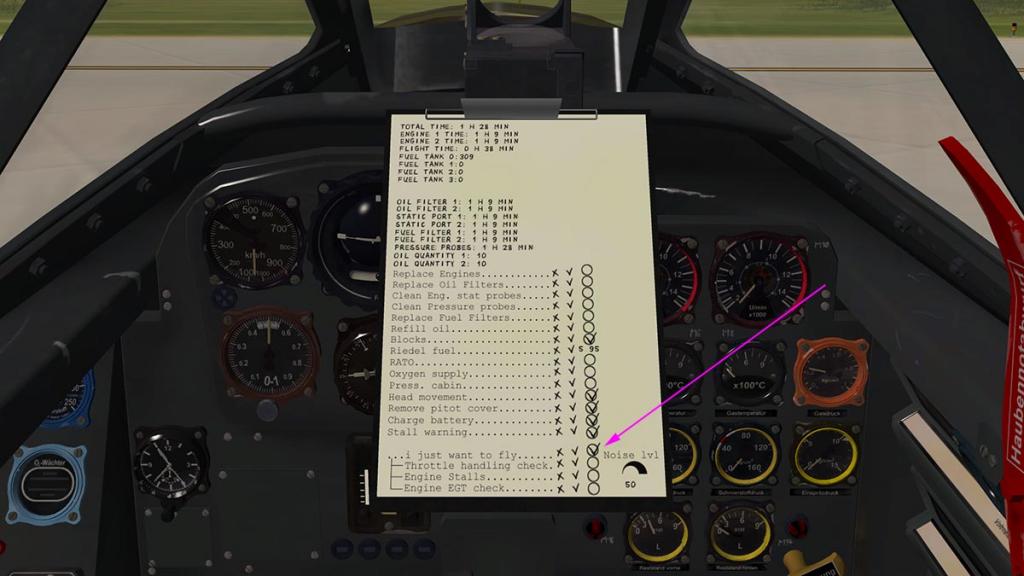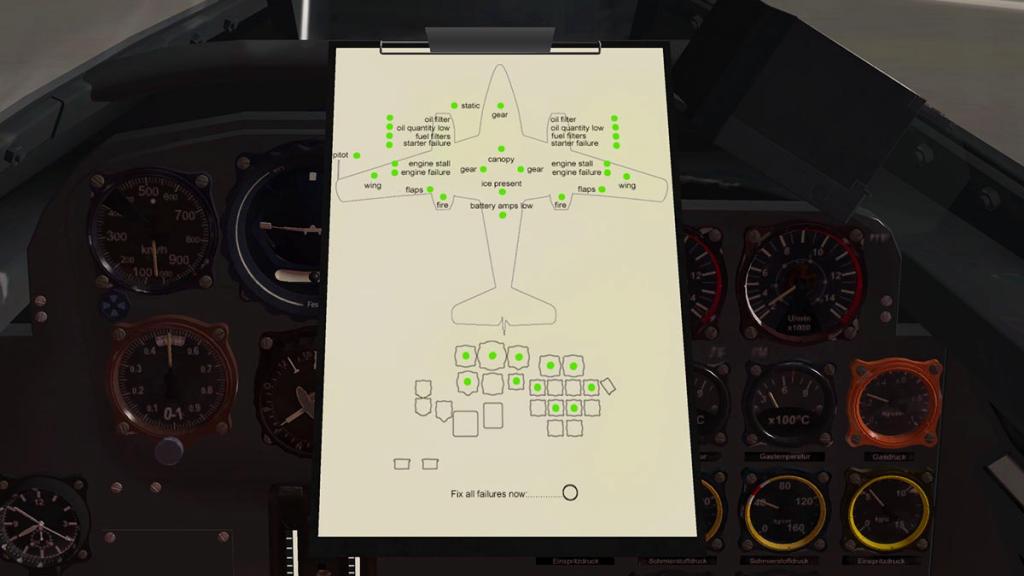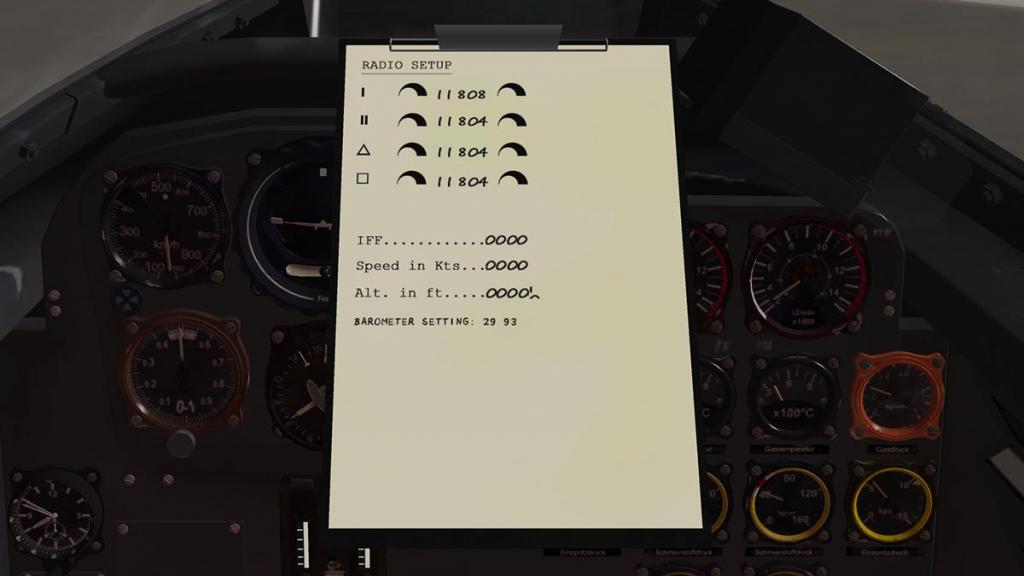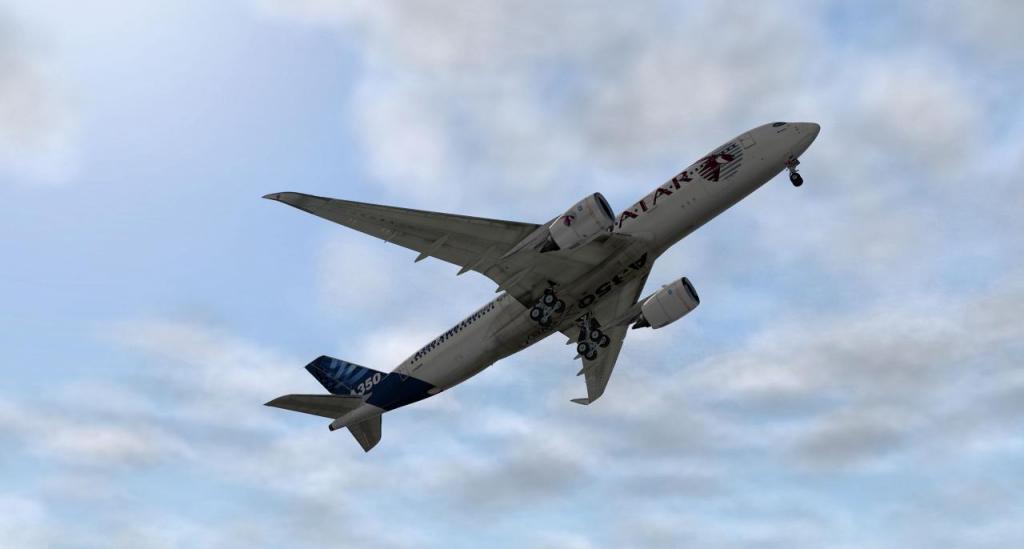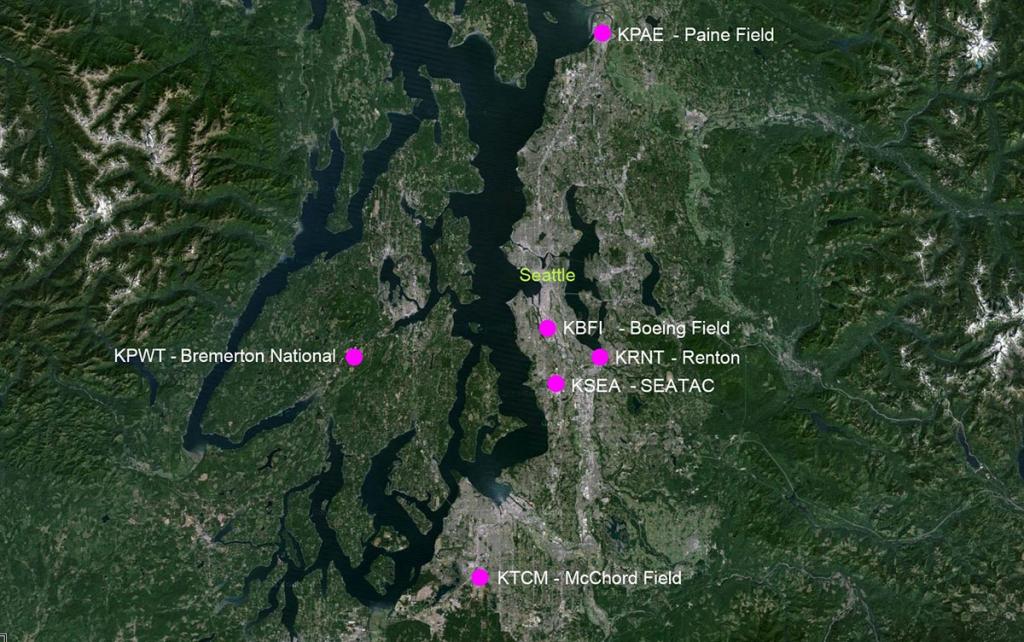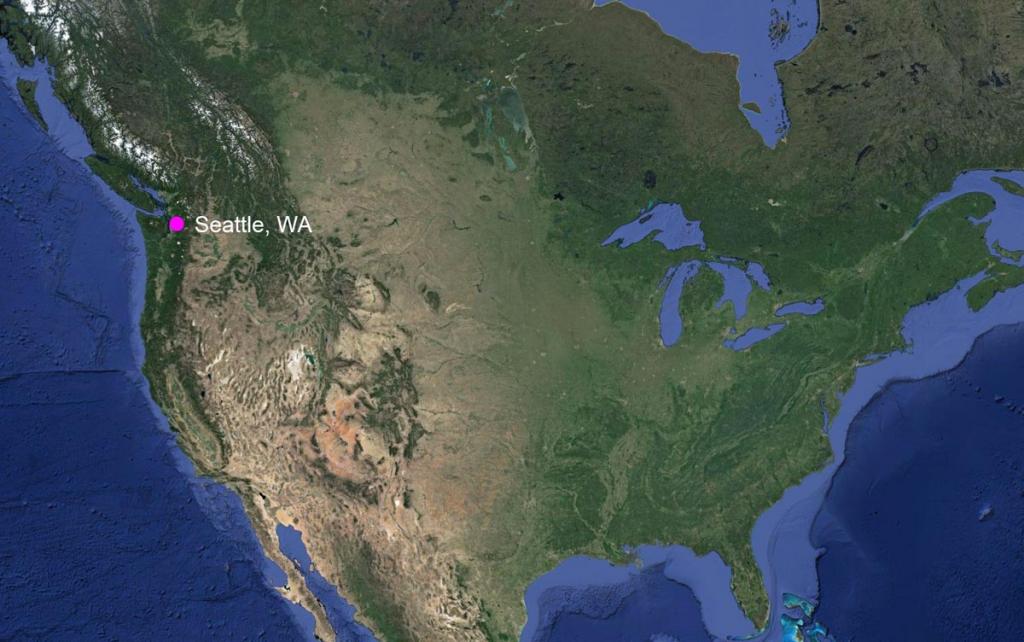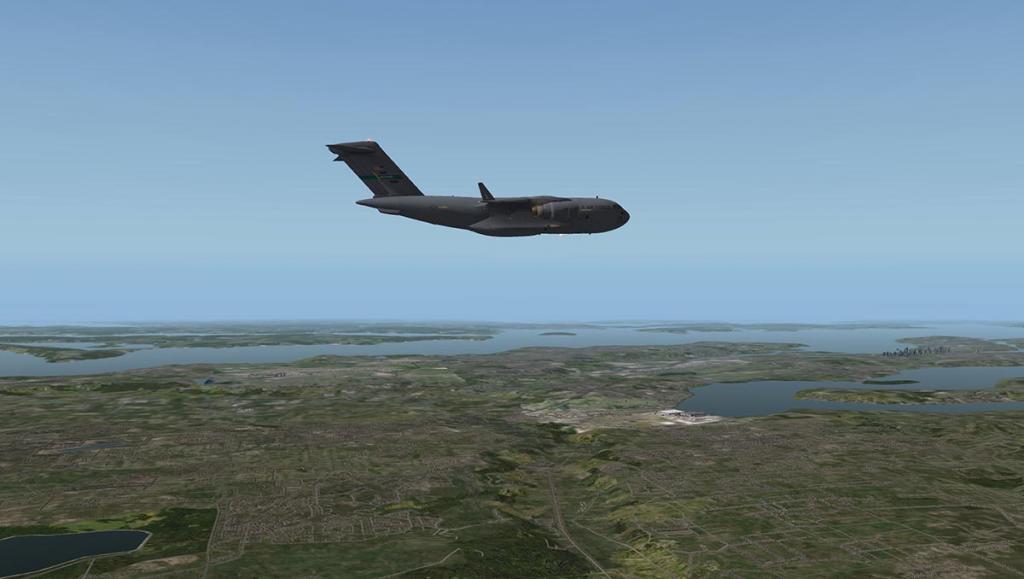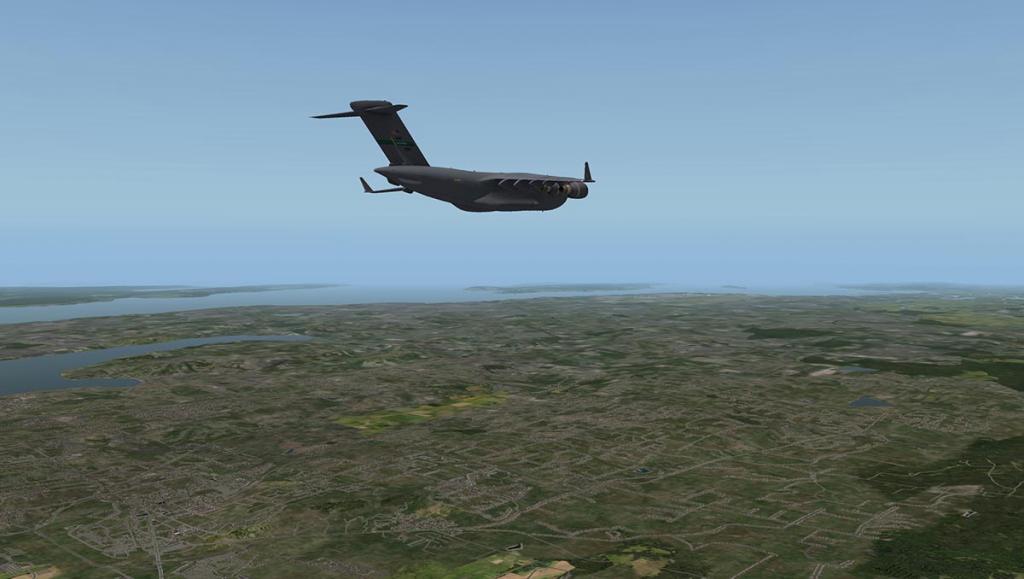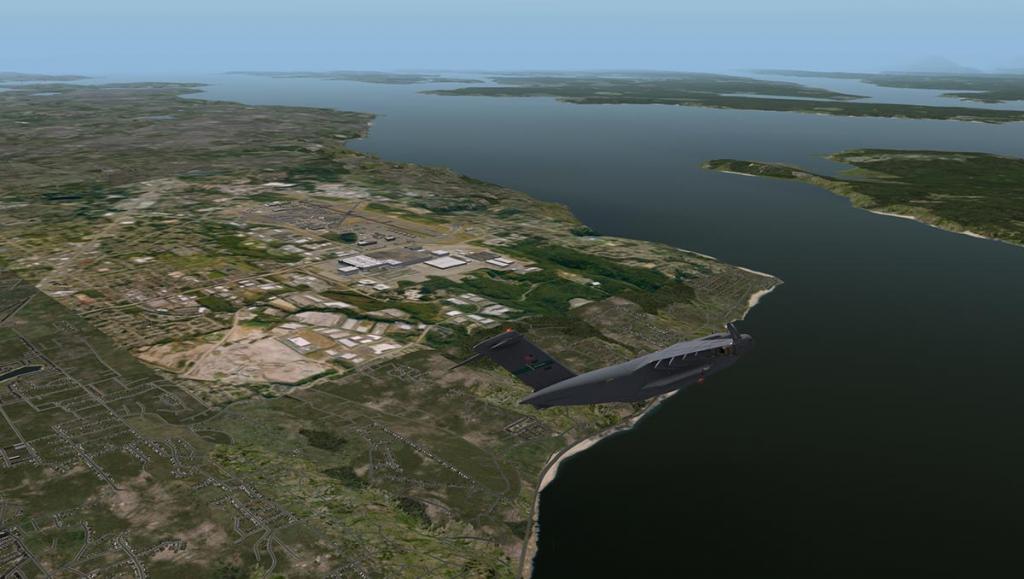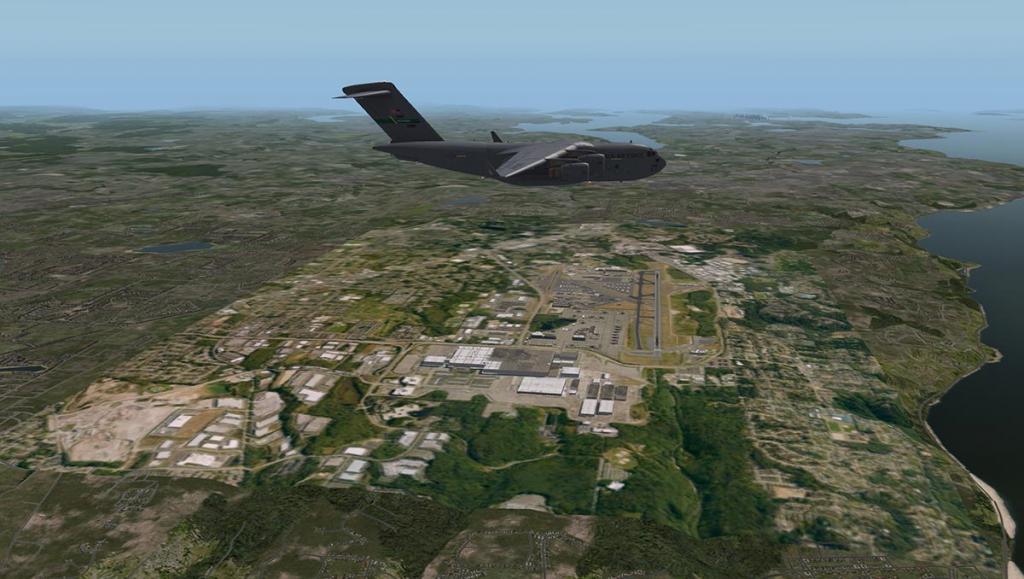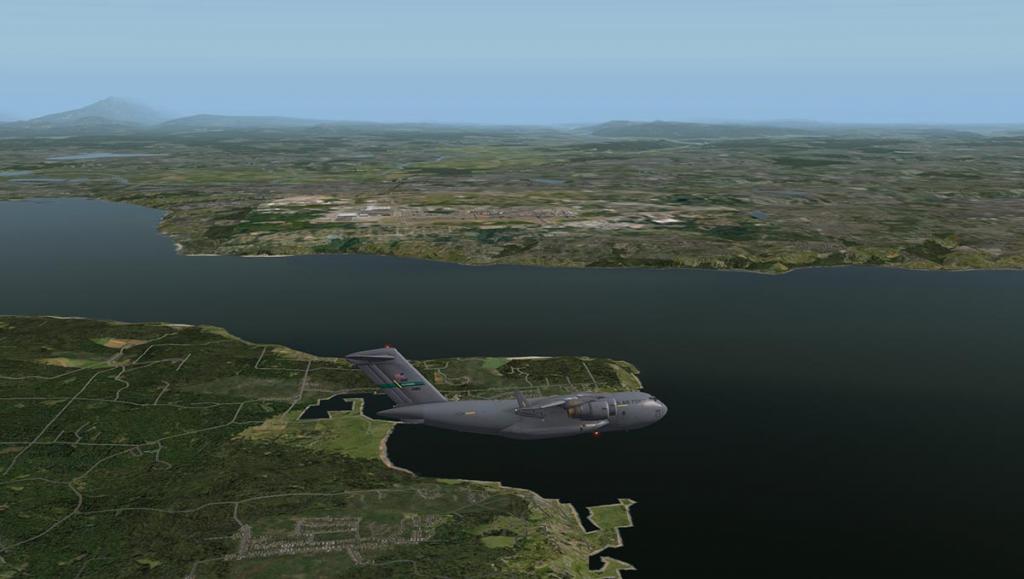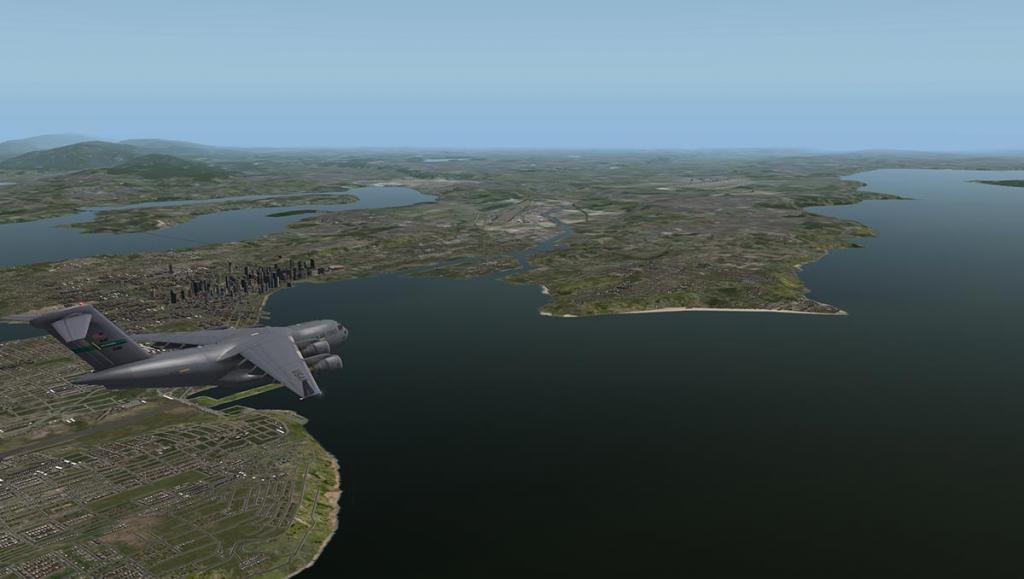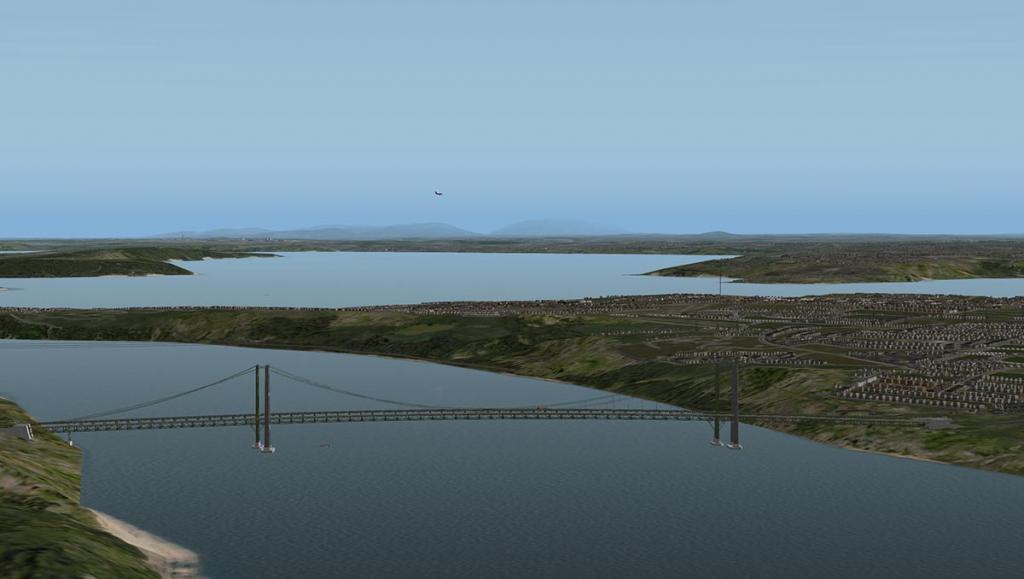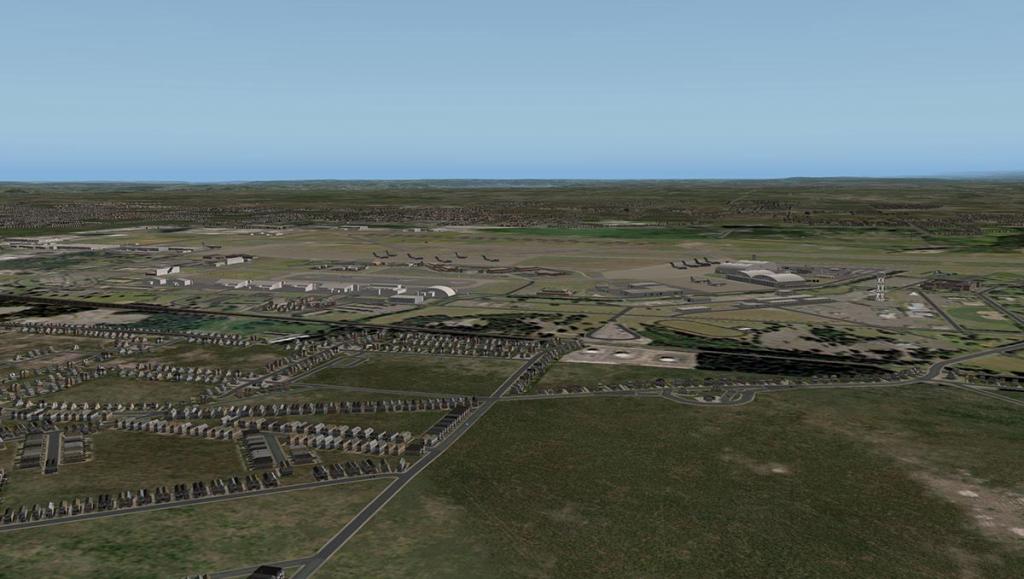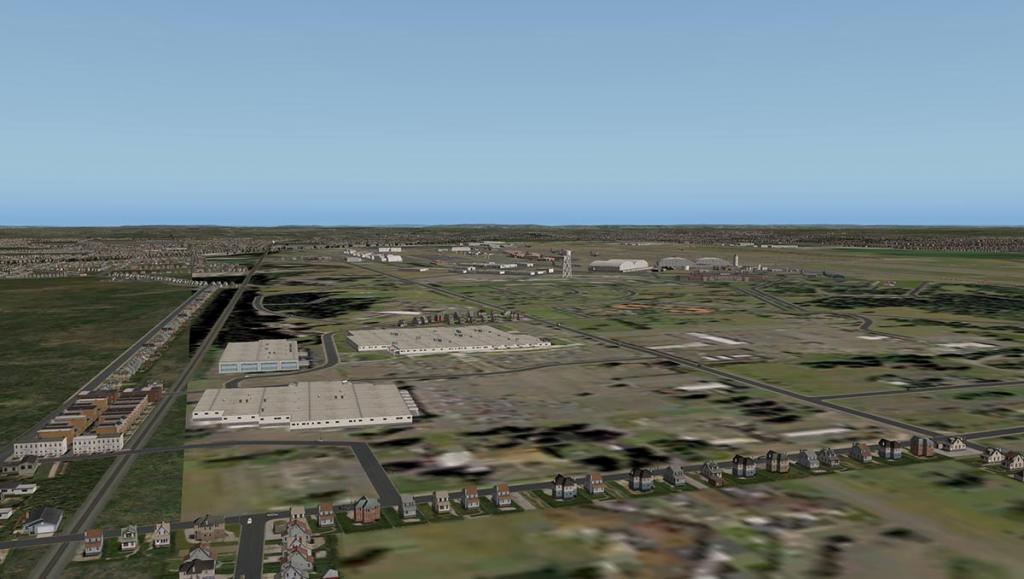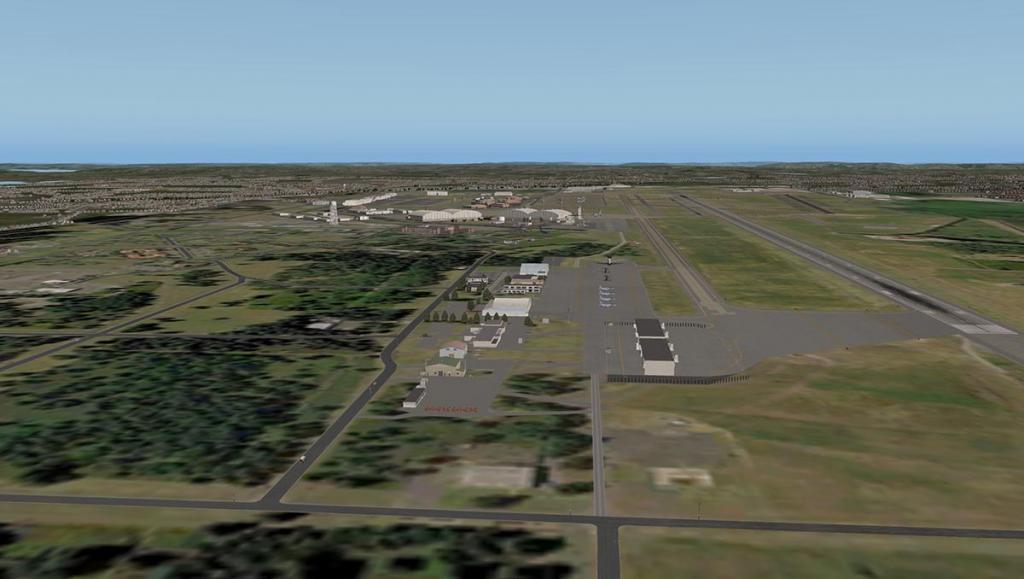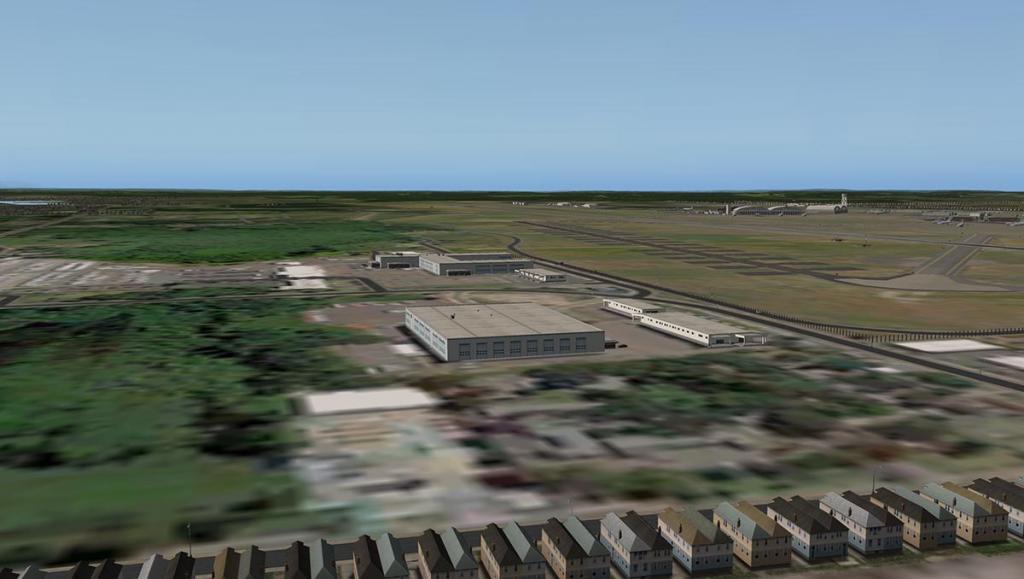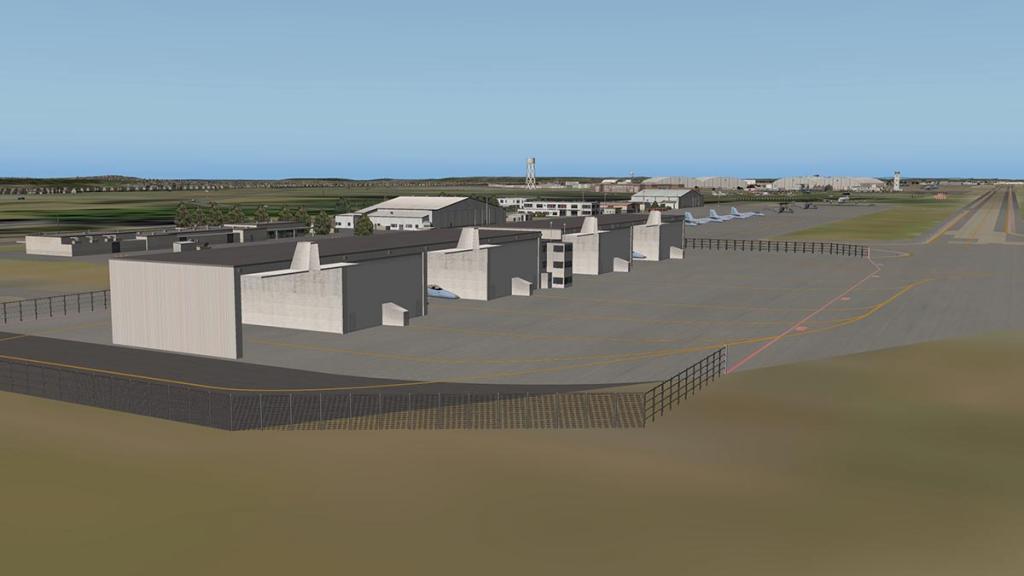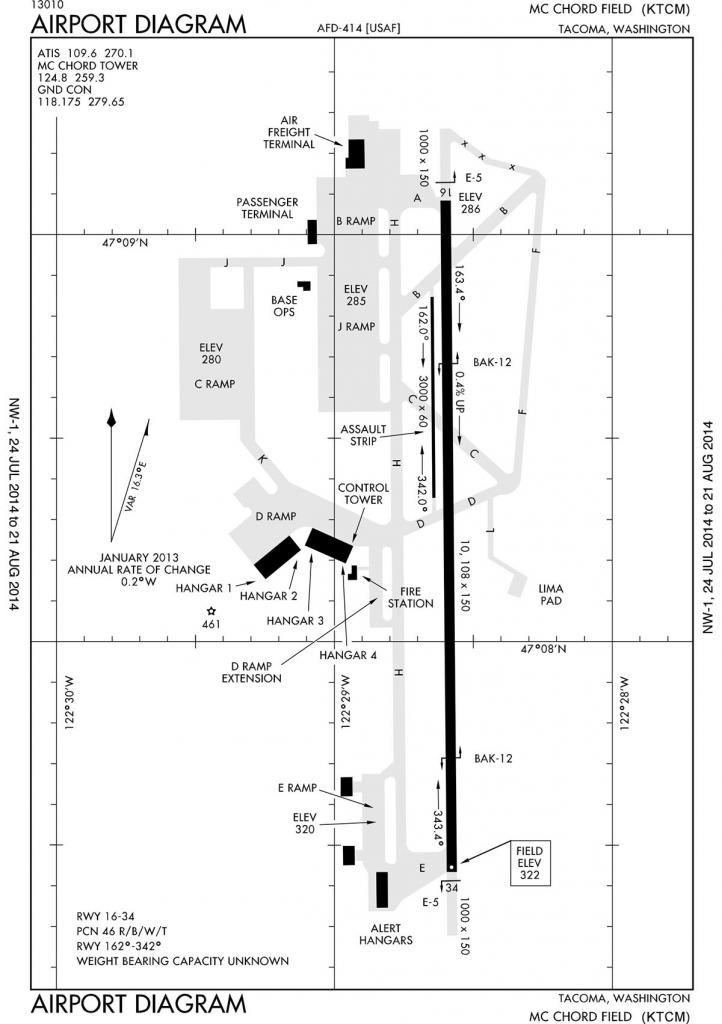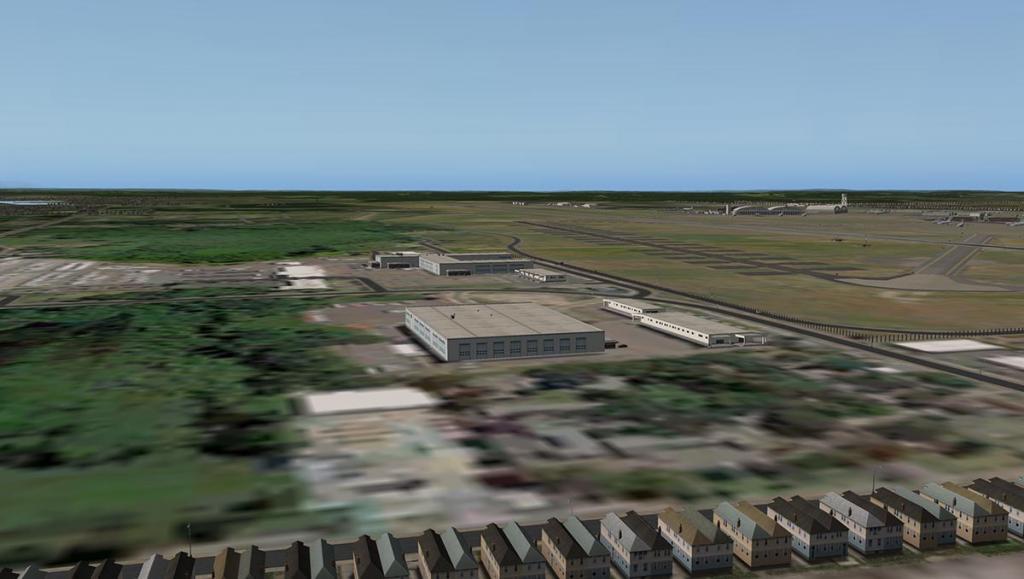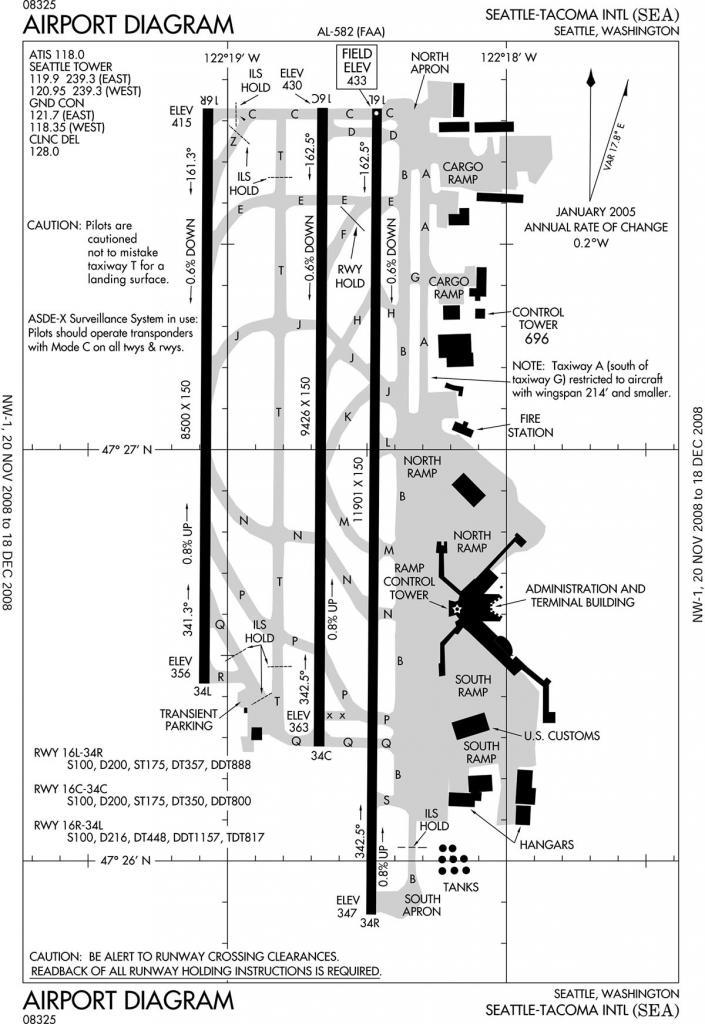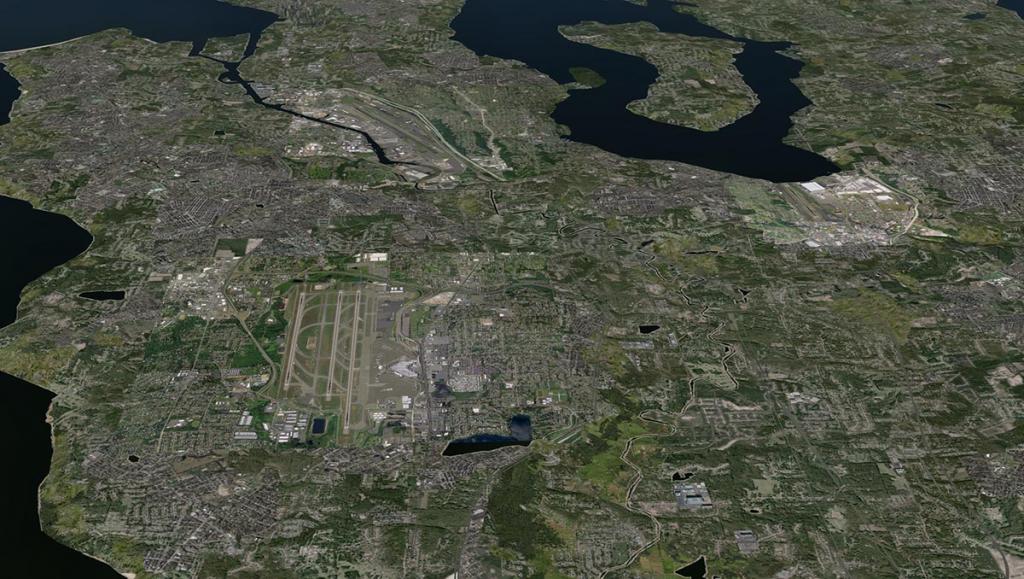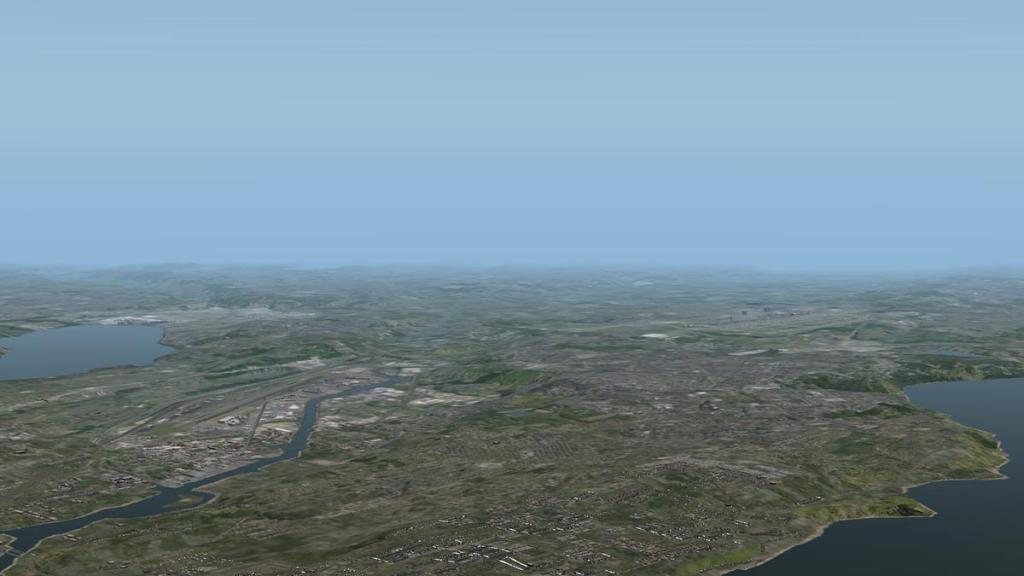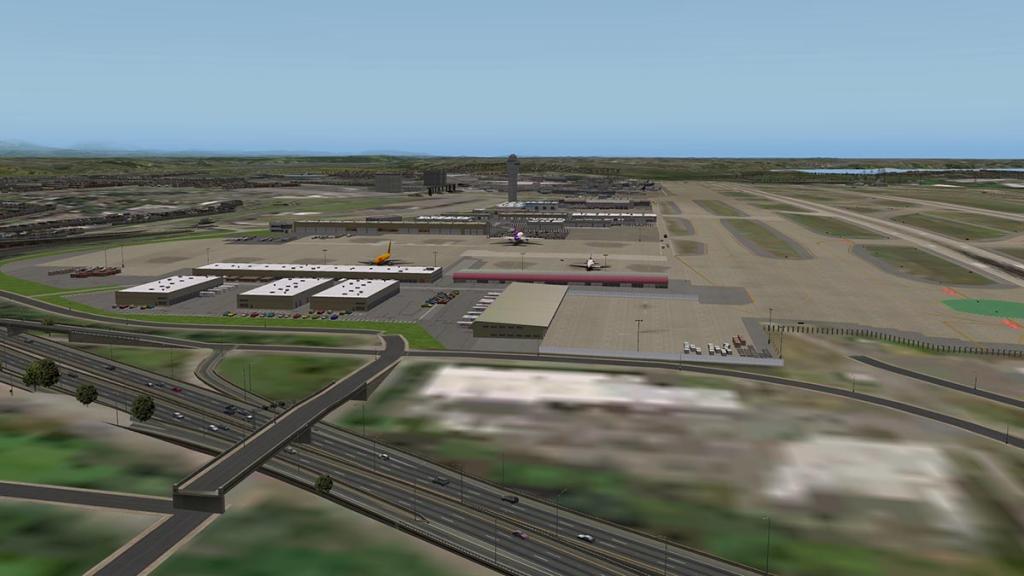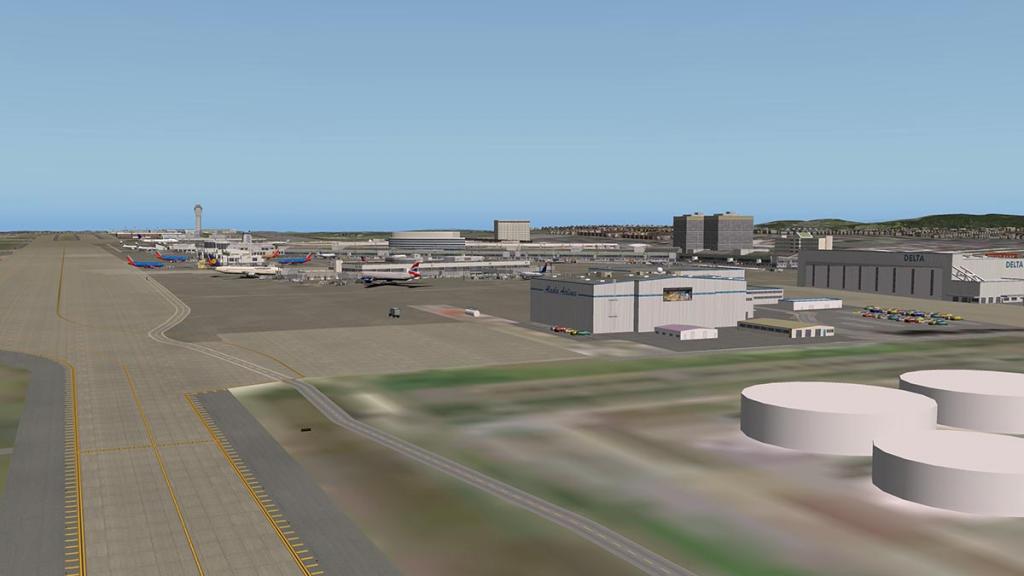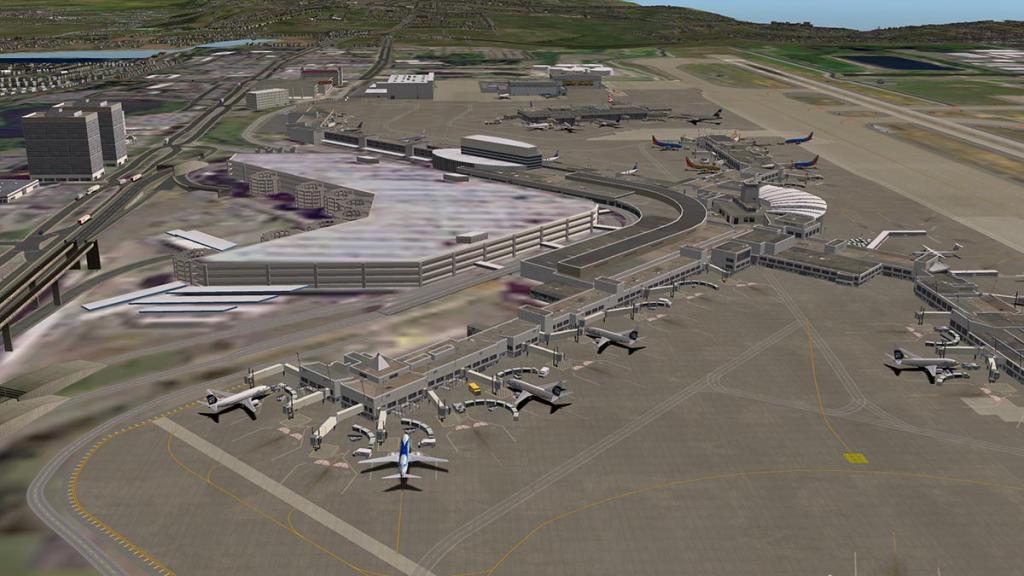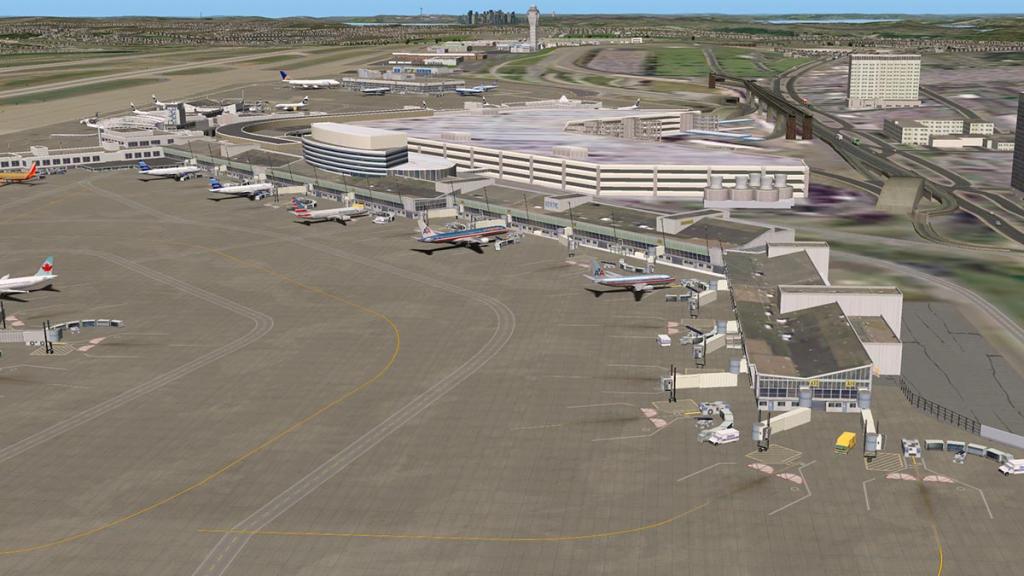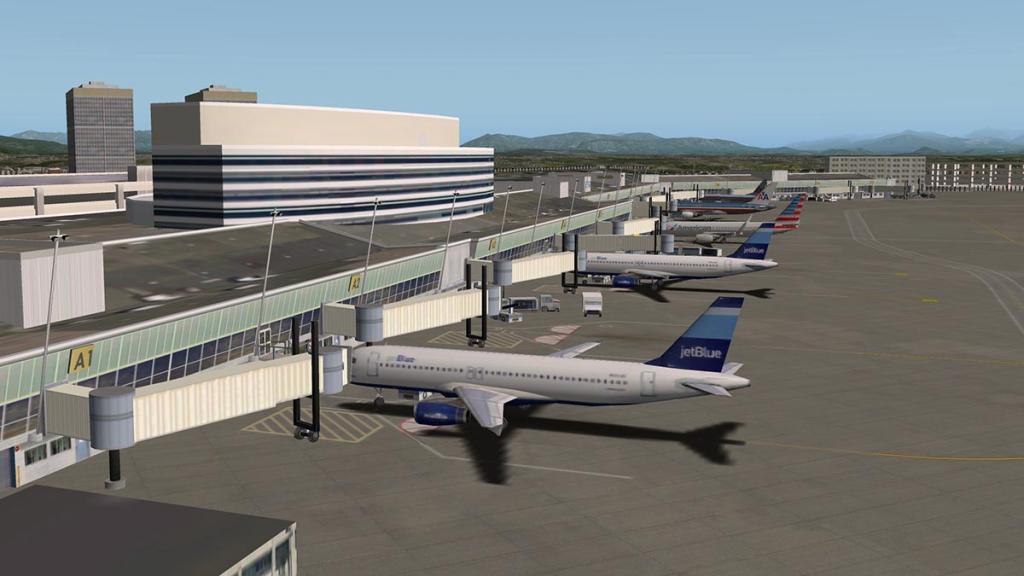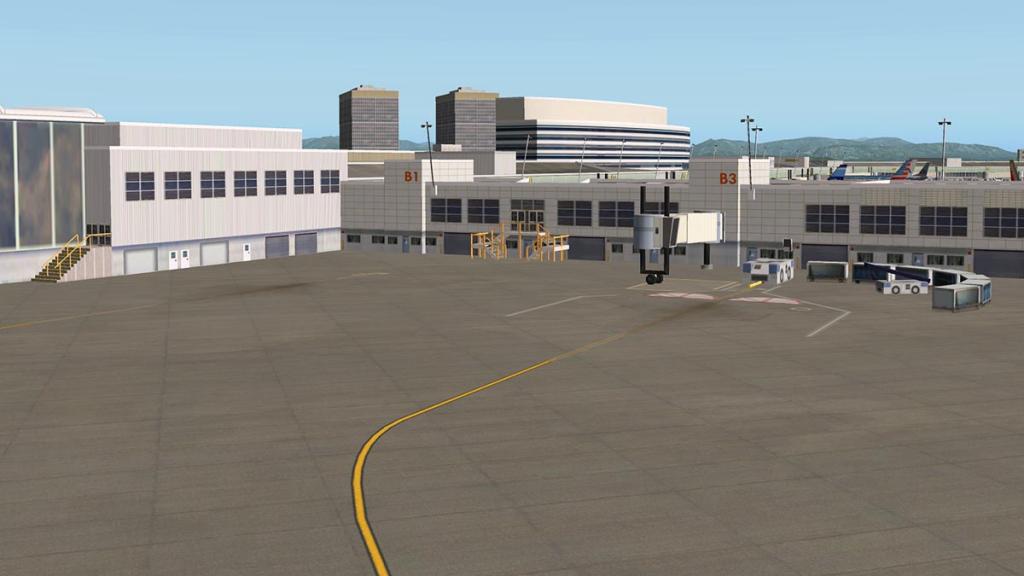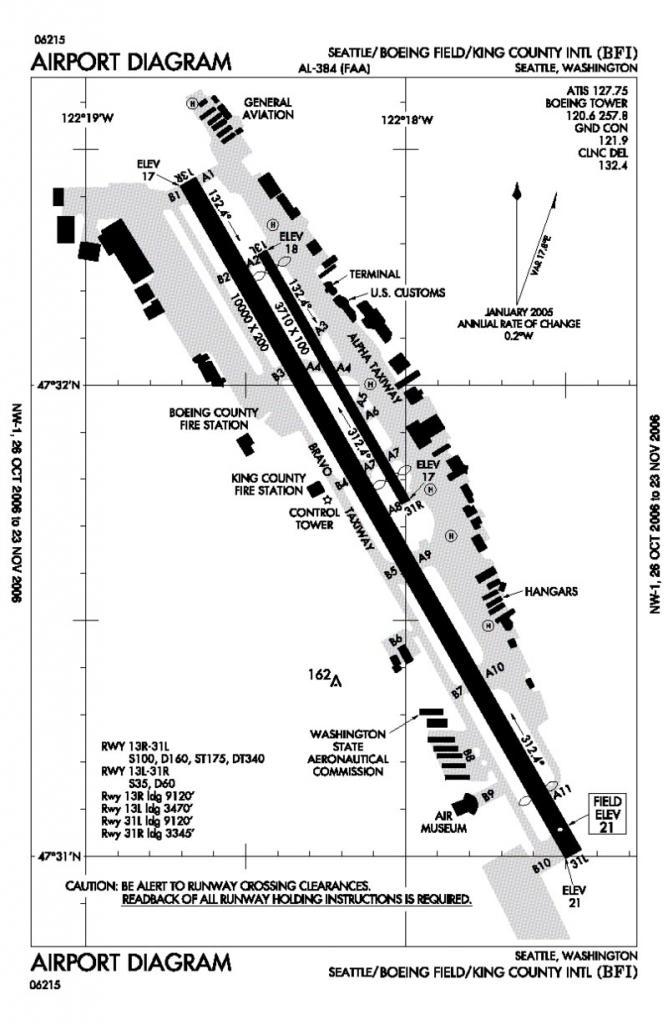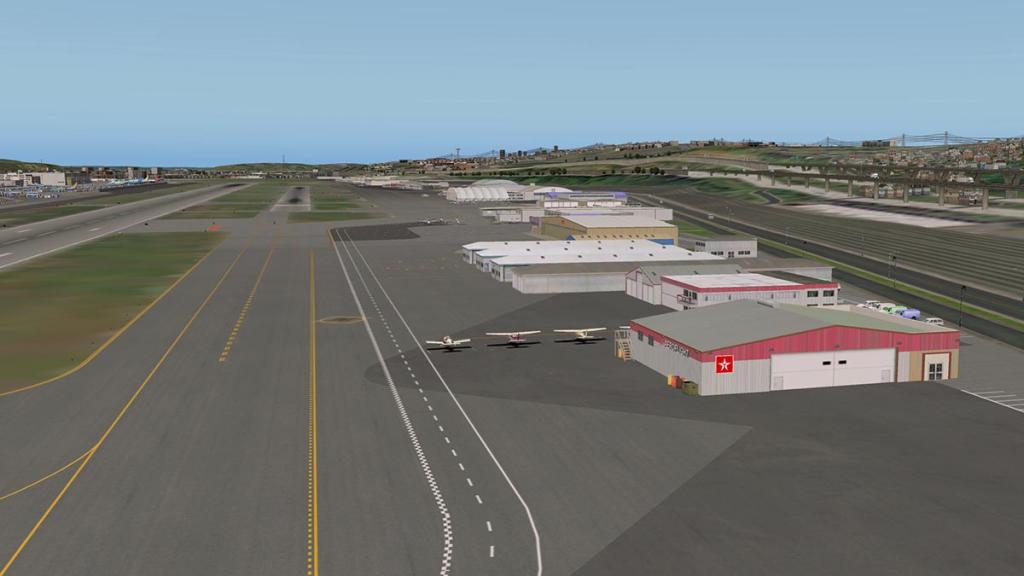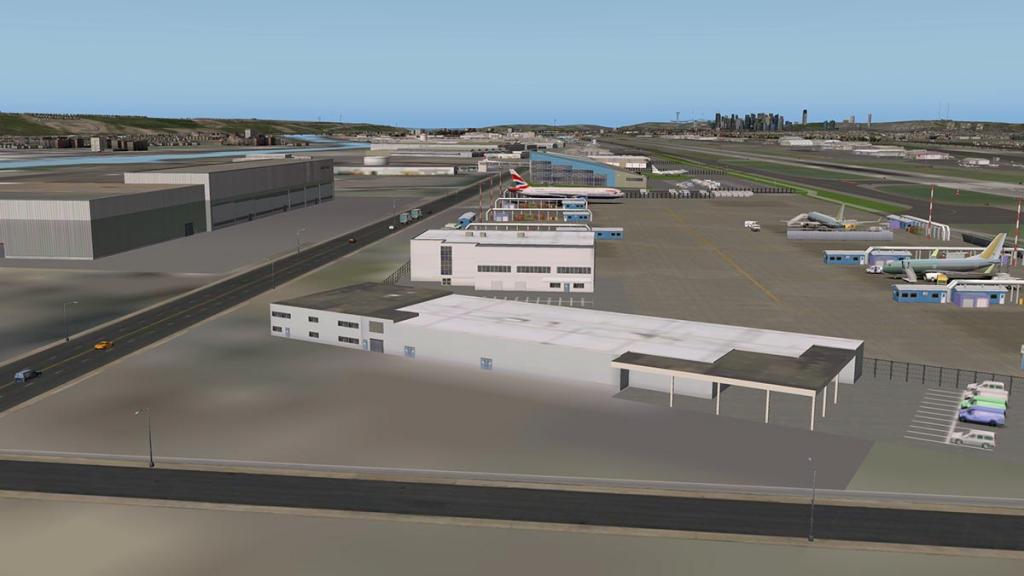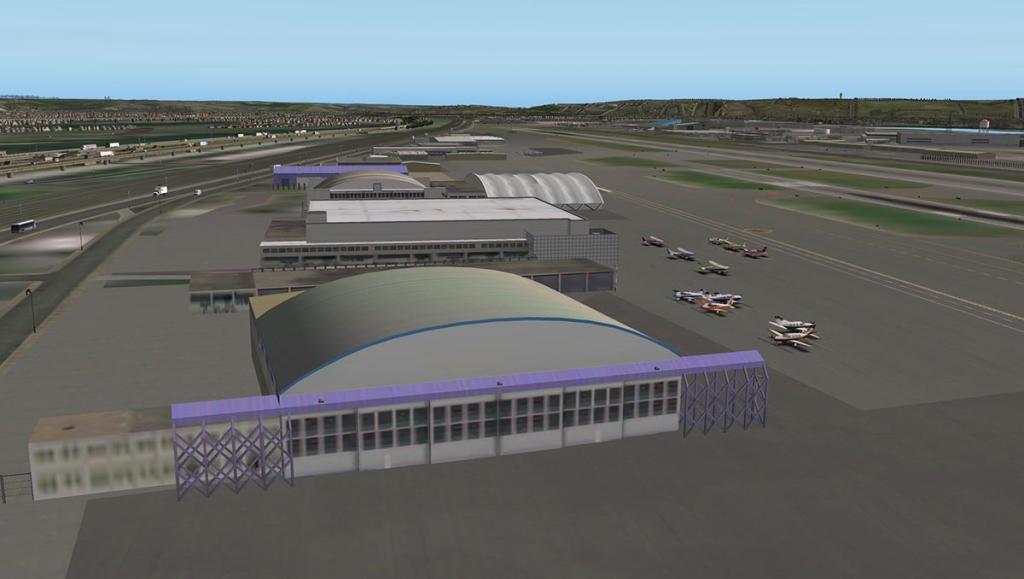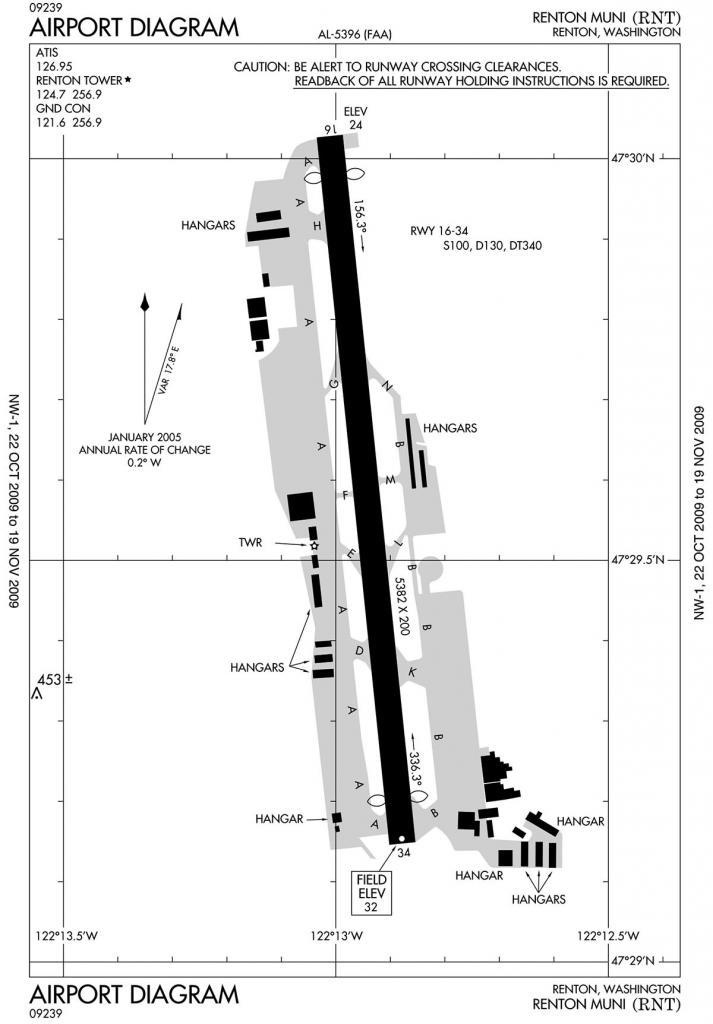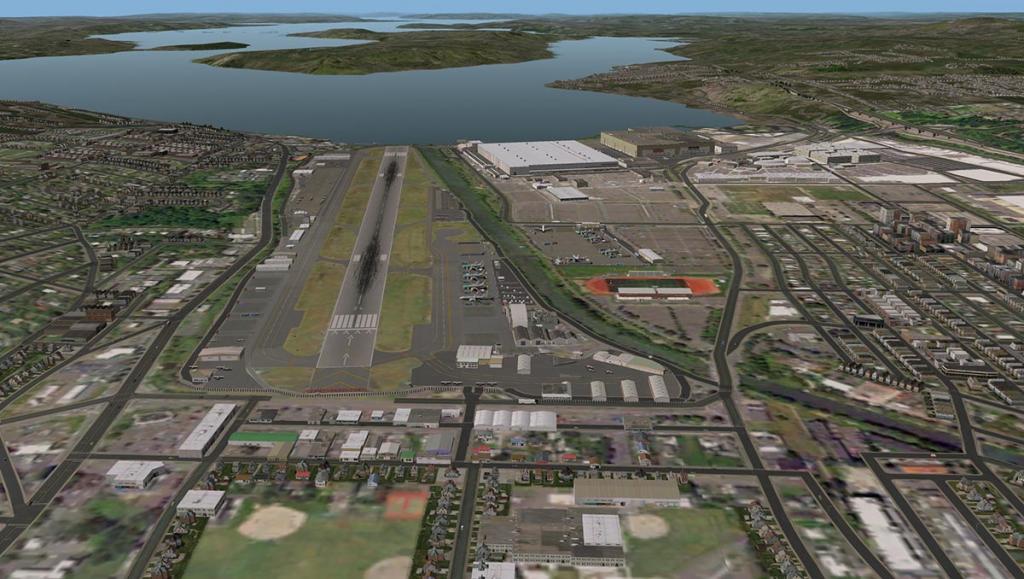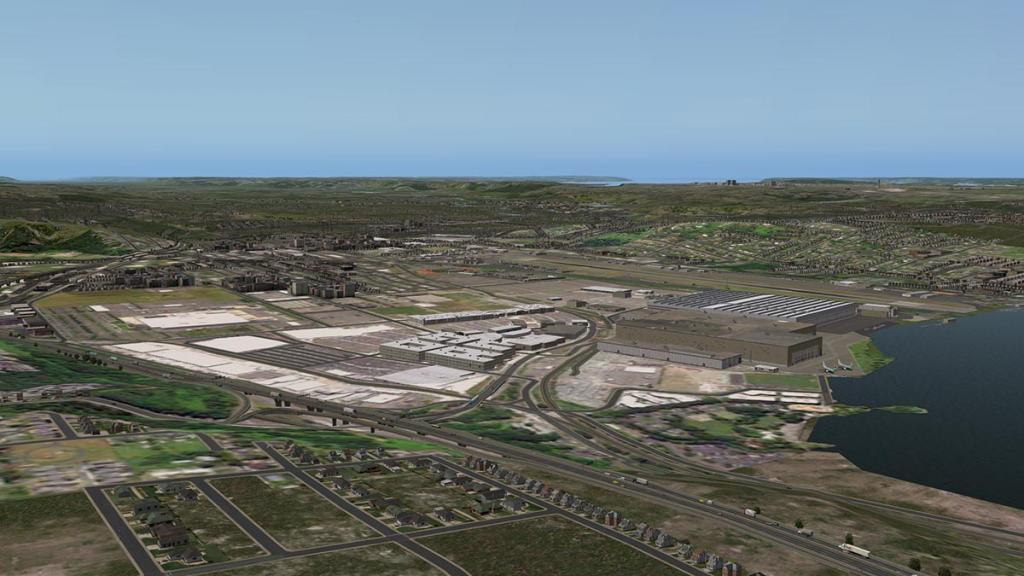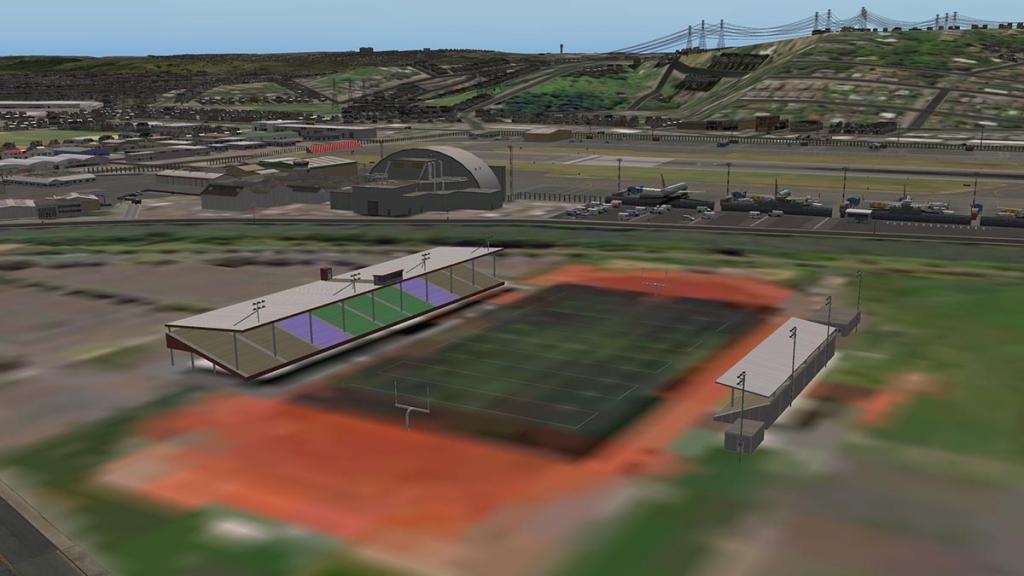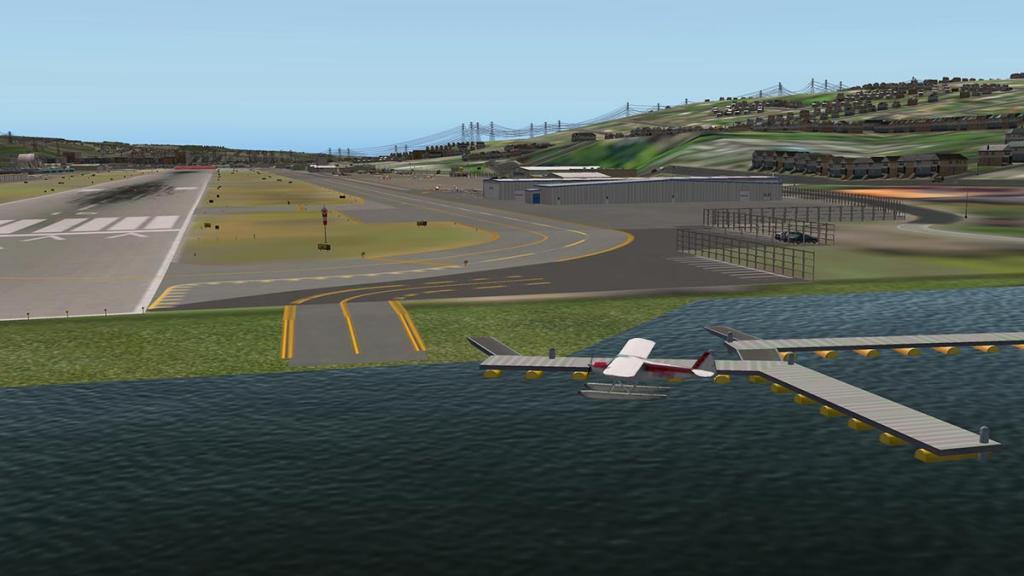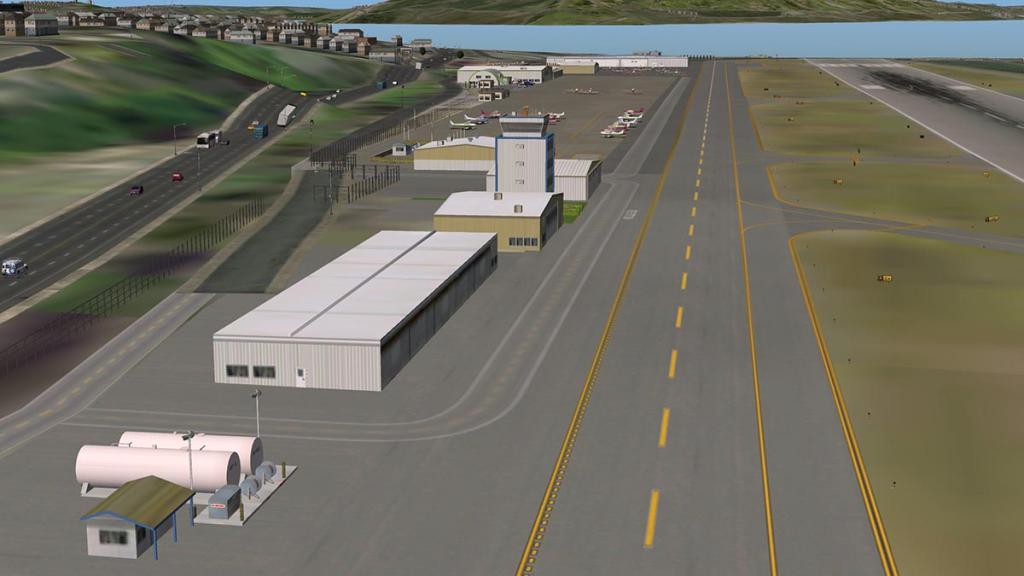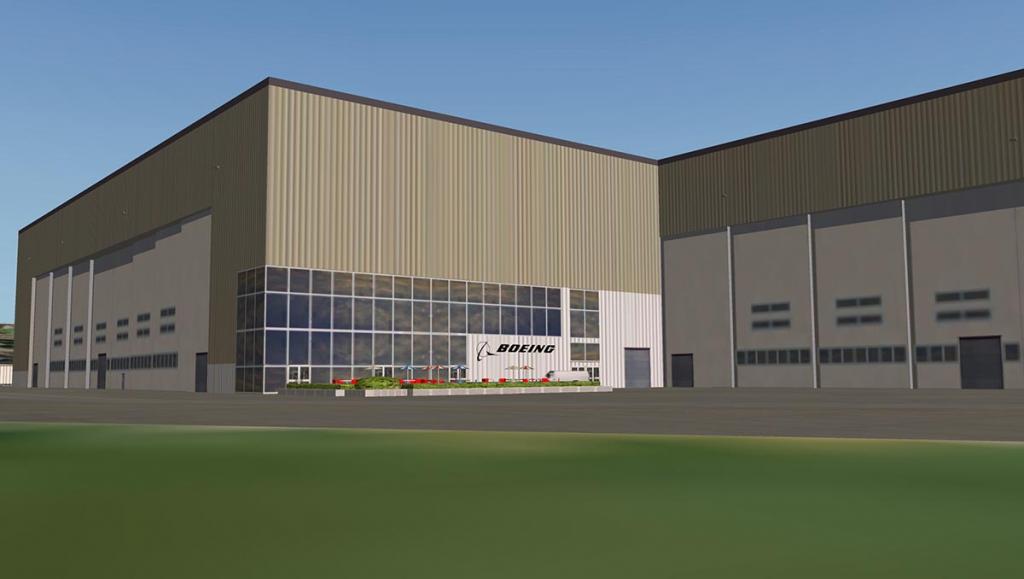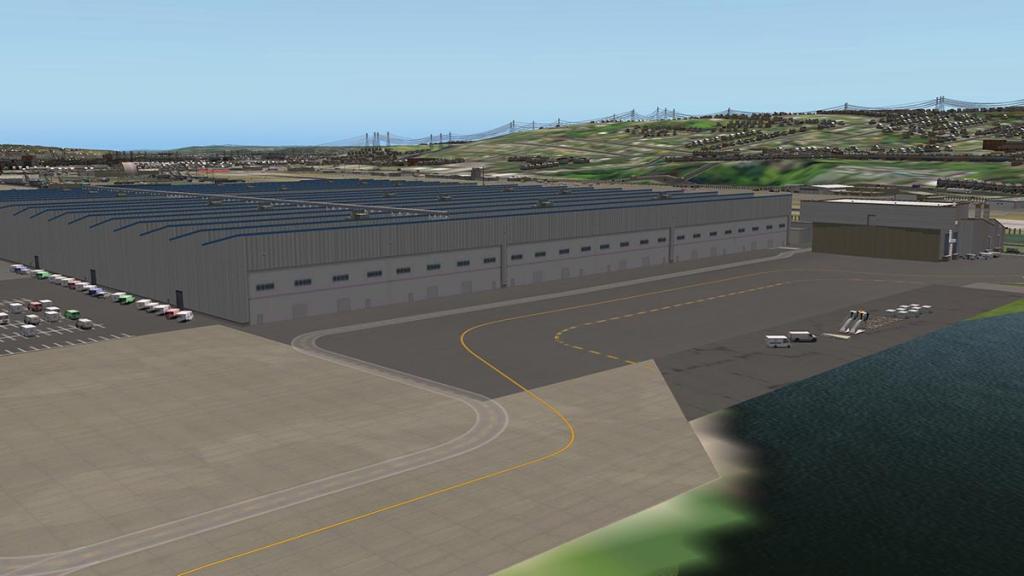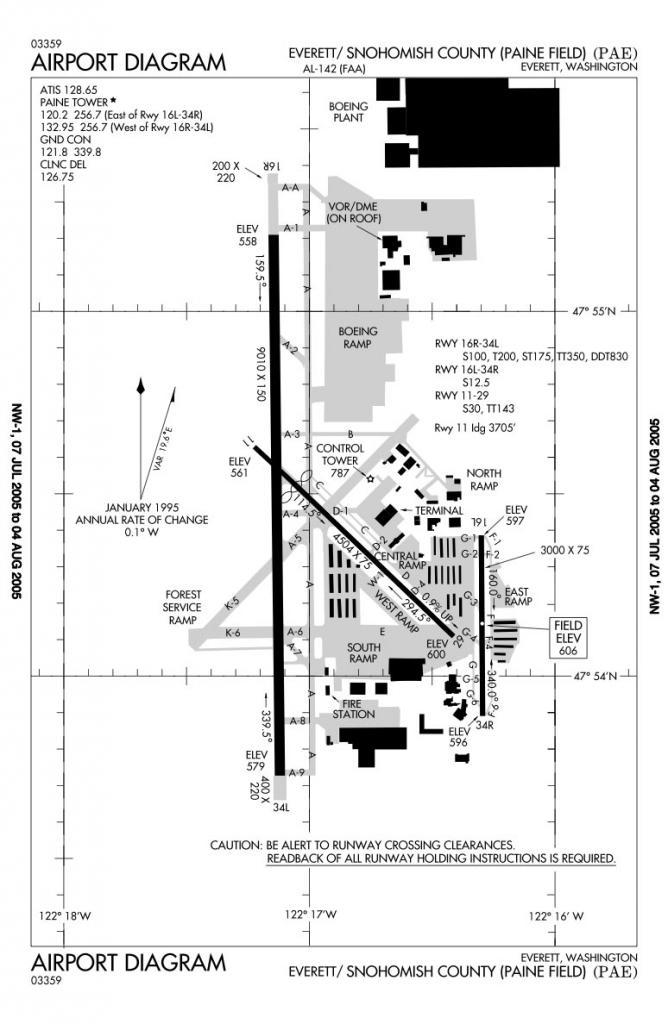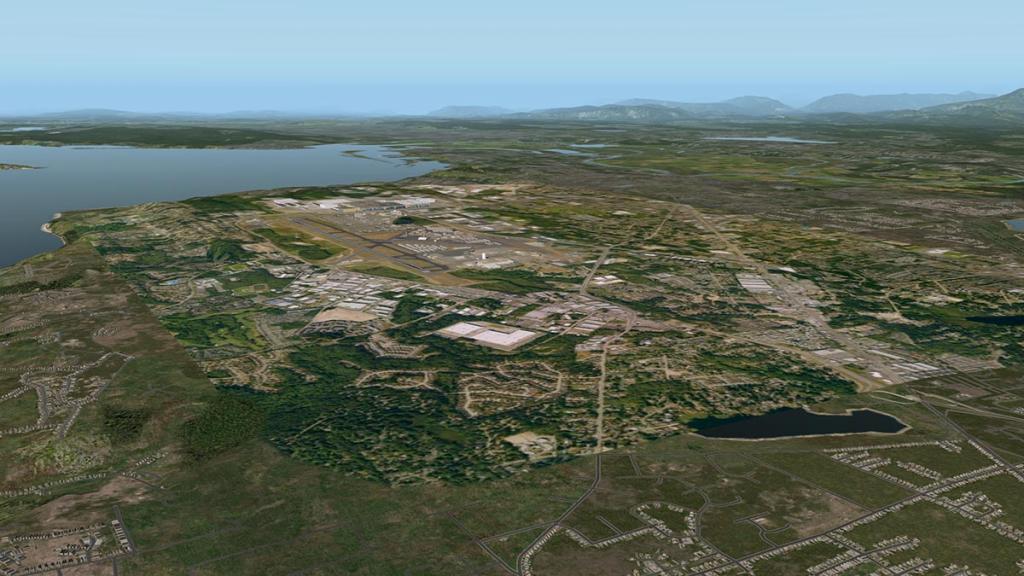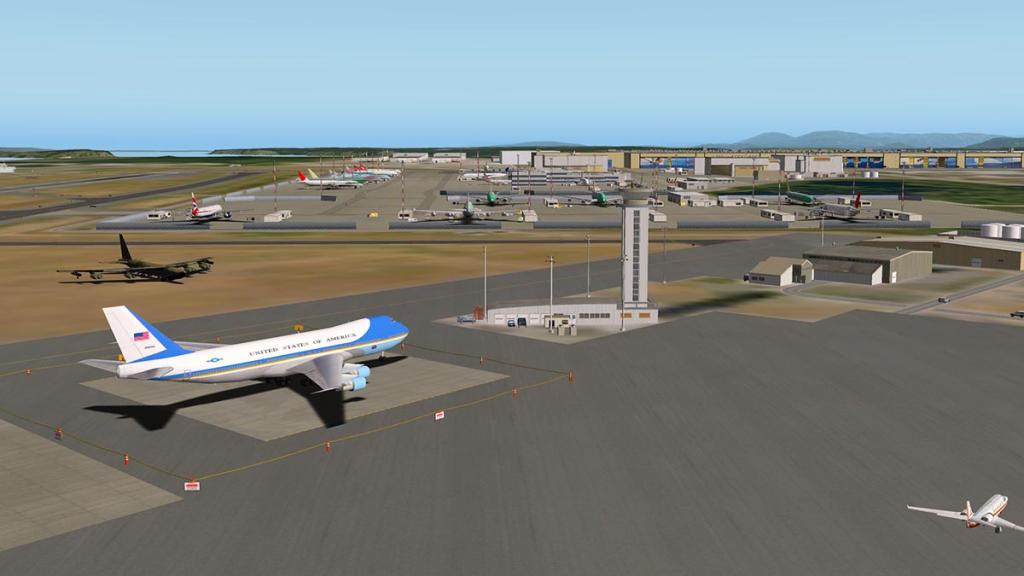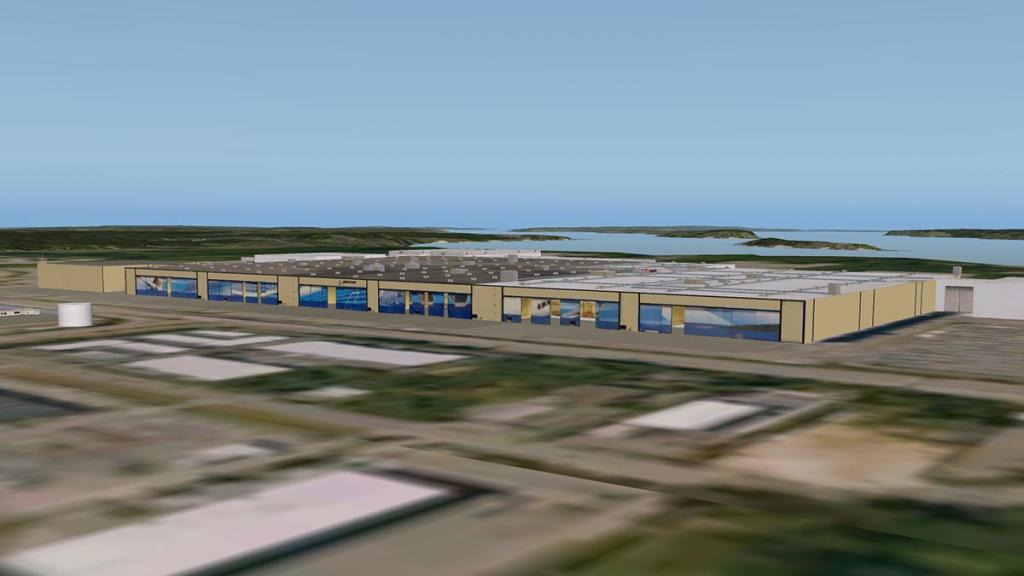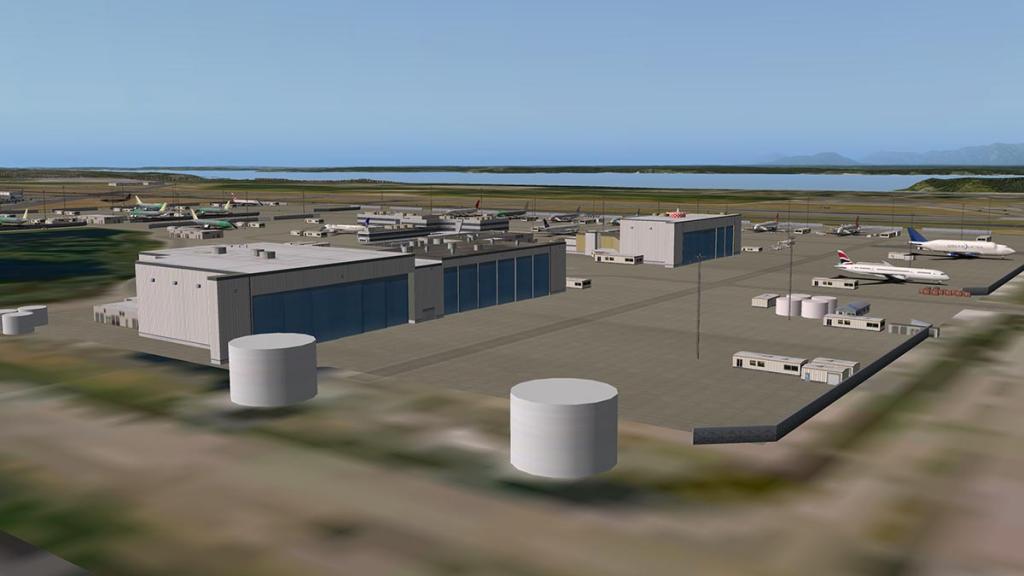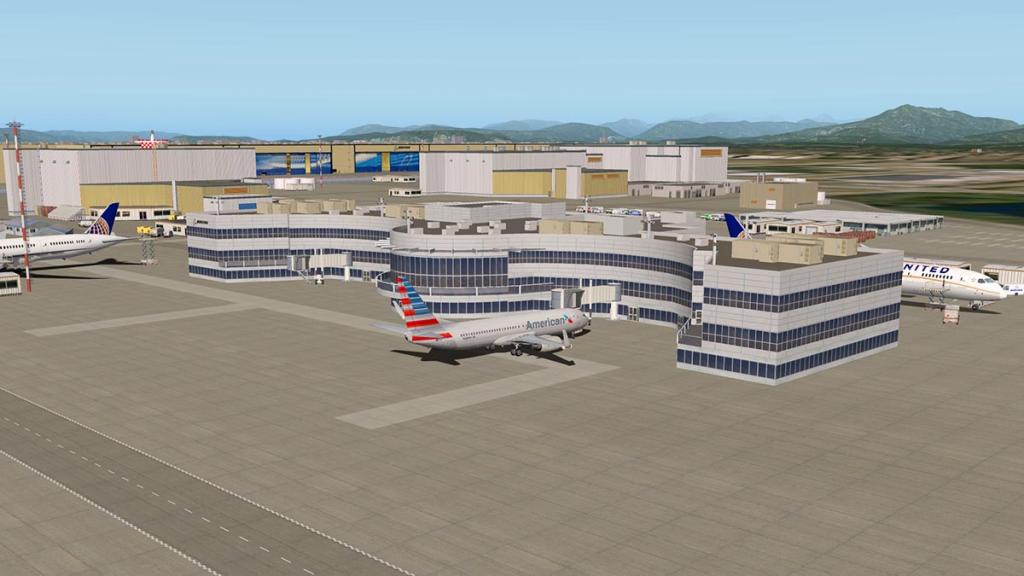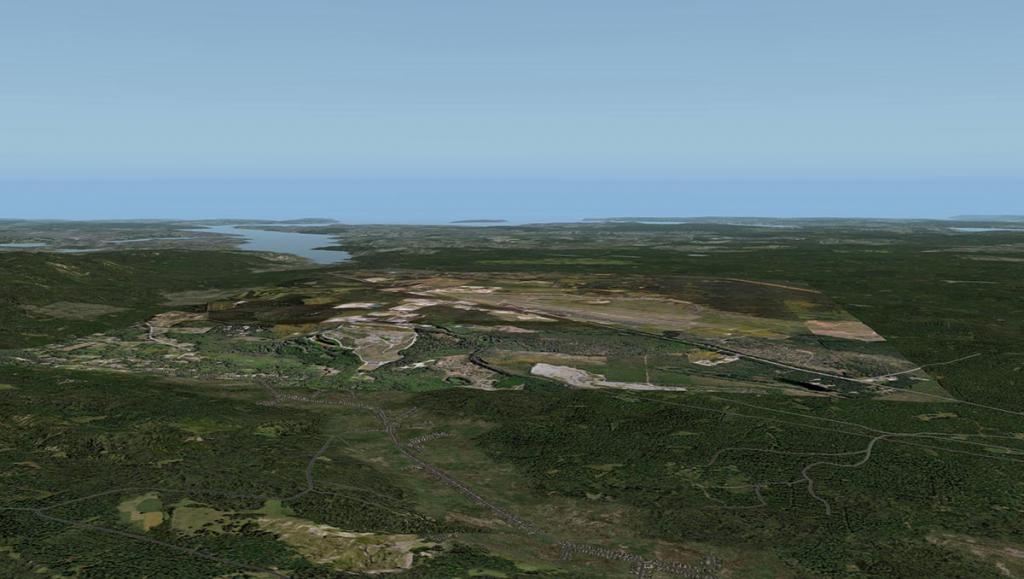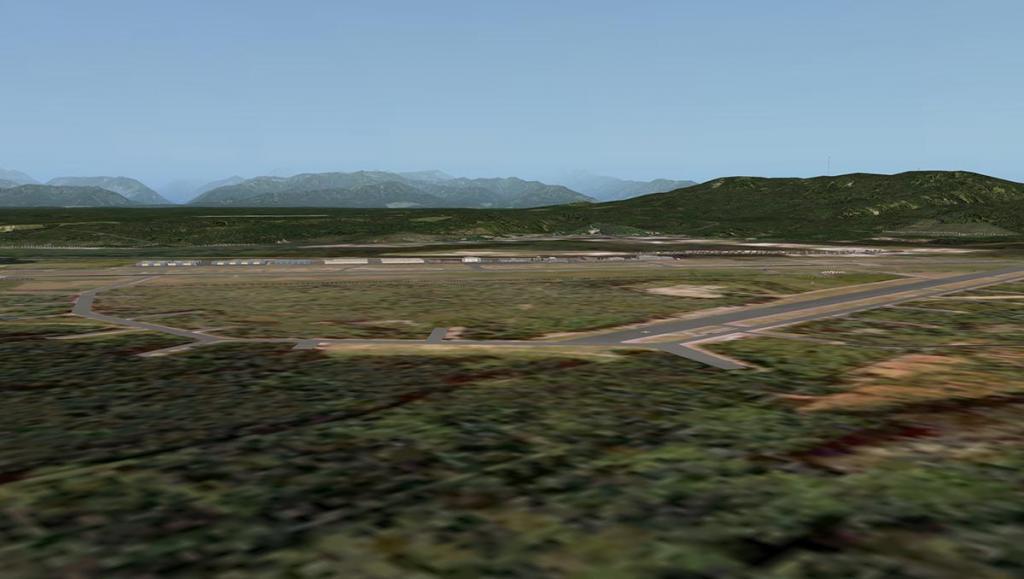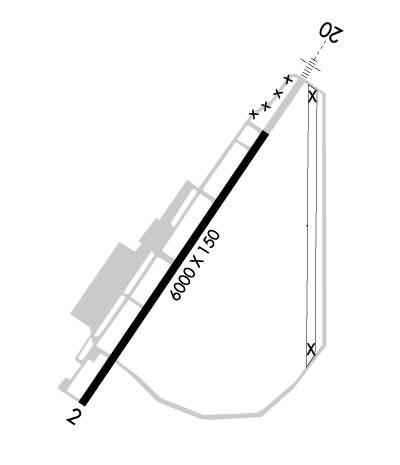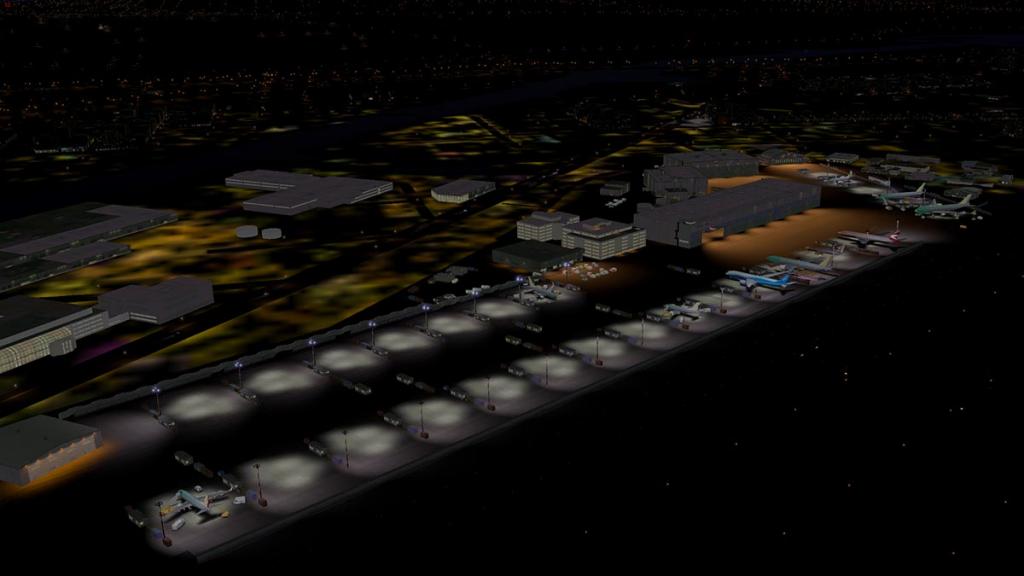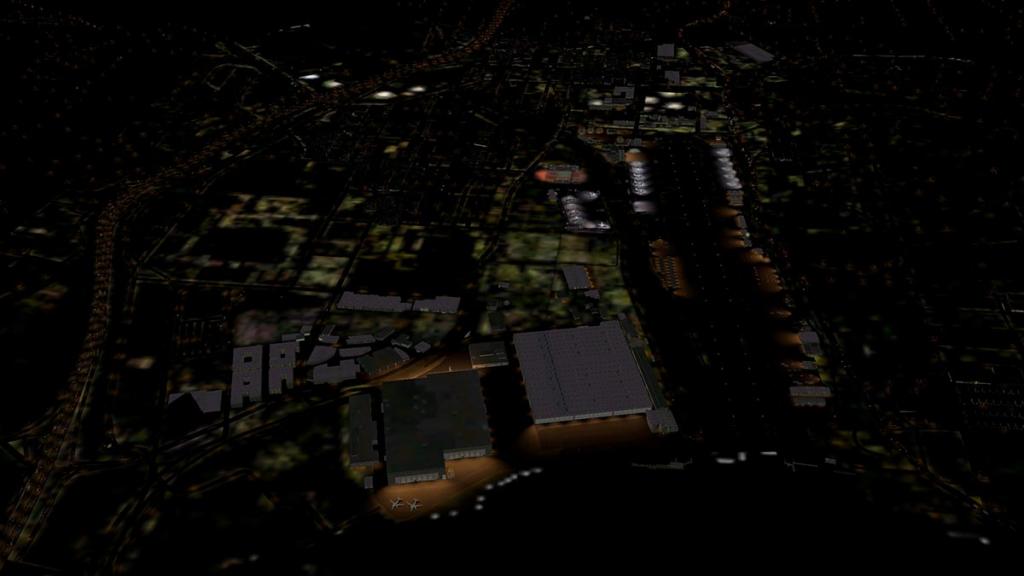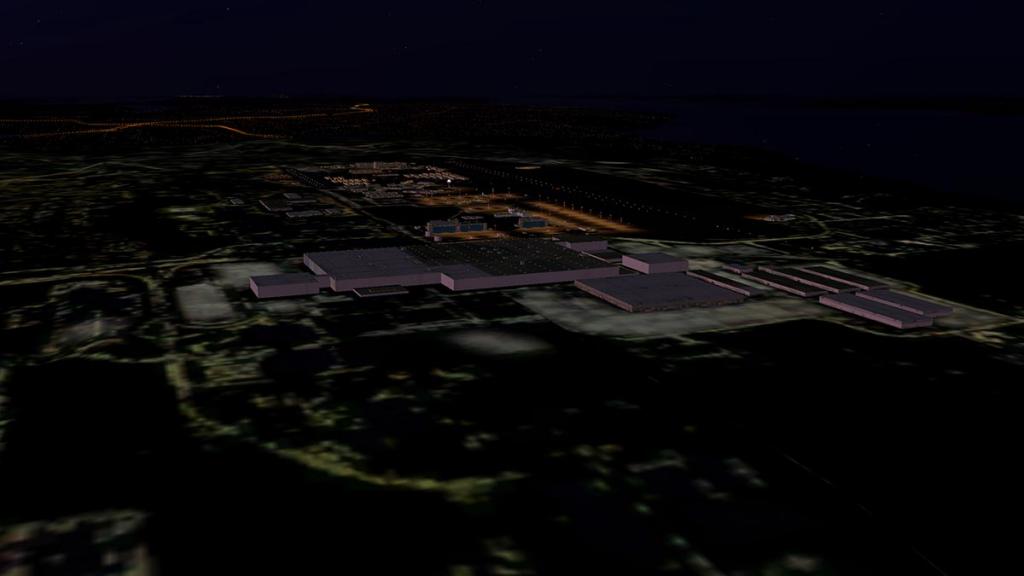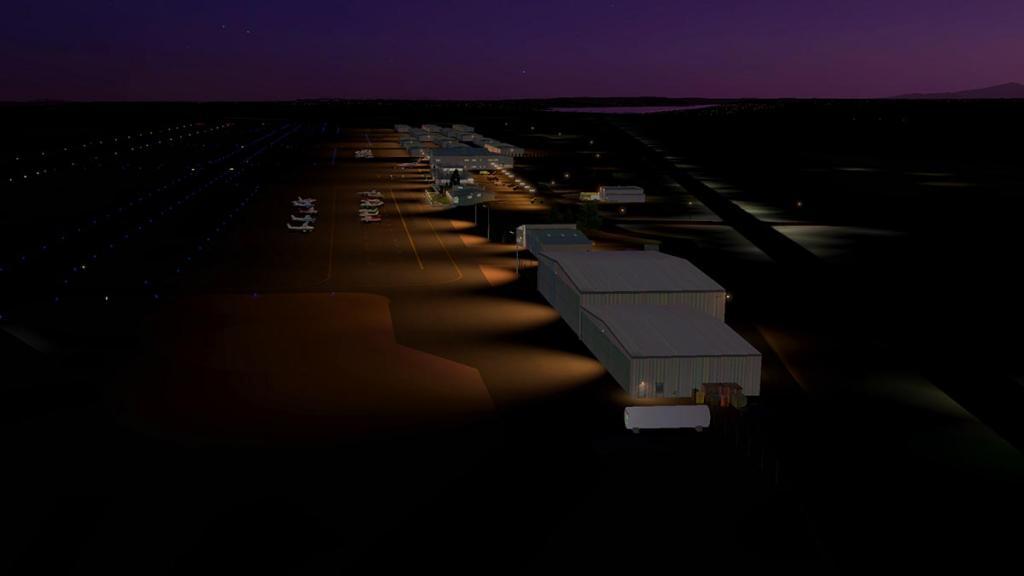-
Posts
2734 -
Joined
-
Last visited
-
Days Won
355
Content Type
Profiles
Forums
Articles
Everything posted by Stephen
-

Aircraft Review : Beechcraft 1900D HD Series by Carenado
Stephen posted a topic in Airliners Reviews
Aircraft Review : Beechcraft 1900D HD Series by Carenado Route : PAJN (Juneau, Alaska) to PASI (Sitka Rocky Gutierrez) In the commuter 19 seater aircraft market only one aircraft stands alone... The Beechcraft 1900D. The aircraft does compete with the Swearingen Metro and the British Aerospace Jetstream. The Metro production ended in 1998 and the Jetstream also ceased production in 1993, but the 1900D soldiered on until Raytheon ended production of the Beechcraft 1900D later in the next decade in October 2002. And because it was the latest and most popular in this light commuter market, many if most of the 695 aircraft produced are still working in service with 443 examples in operations with 50 airlines or small service operators. A good example of the type of services that perfectly suit the B1900D is ERA Airlines of Alaska (now known as RAVN Alaska). That does very short distance services (usually the average distances are up to 300 miles (480 km)) and to sometimes very short runways. Here we are going from Juneau, Alaska out to Sitka on a coastal Island in that which is a very small distance, but requires very high performance because of the high mountain ranges between the two ports. In many ways the B1900D is a sort of hybrid aircraft, It looks slightly ungainly with such a tall cabin (to let passengers stand up the cabin) and it is the largest of the series of Beechcraft's famous King Airs. Yes the 1900D is a King Air! This is an aircraft has been stretched not only in length but also as noted in height as well. In fact the aircraft is performance wise and weight wise 10,434 lb (4,732 kg) empty - (17,120 lb (7,764 kg) Max/Takeoff) compared to the still large B200 King Air at 7,755 lb (3,520 kg) Empty - (12,500 lb (5,670 kg) Max/Takeoff) very different aircraft again, but oddly from behind the controls it looks and feels (except for the weight) the same aircraft. The only significant visual difference is that the engines and propellers are not right there in view to the left or right of the cockpit, but are here they are set well back and so you are required to look hard over your shoulder and view through the engine the rear most cockpit window. The 1900 is Beechcraft's third regional airliner. After the very famous Beechcraft Model 18 which was a 6- to 11-passenger utility aircraft produced from 1937 to 1970, and which was used by the military, airlines, charter operations, corporations for executive transport and freight carriers. The 15-passenger Beechcraft Model 99 Airliner then replaced the Model 18 and was produced between 1966 and 1975, and also from 1982 to 1986, but was not successful as the former earlier design. The Beechcraft 1900's design lineage is different than the Model 18 and Model 99 aircraft, but the story still began back in 1949 with the Beechcraft Model 50 "Twin Bonanza", which was a 5 passenger, reciprocating engine utility aircraft designed for the U.S. Army. A larger passenger cabin was added to the Twin Bonanza's airframe and that variant was called the Model 65 "Queen Air." This aircraft was then in turn, further modified by adding turboprop engines and cabin pressurization and named the Model 90 "King Air." Then another stretched version of the King Air was later developed and designated the Model B200 "Super King Air". Beechcraft developed the Beechcraft 1900 directly from the Beechcraft Super King Air, because the B200 was pressurized aircraft and could fly as high as 25,000ft. Performance : Cruise speed: 280 knots (518 km/h, 322 mph) at 20,000 ft (6,100 m) : Range: 707 km with 19 passenger payload (439 mi) : Ferry range: 2,306 km (1,432 mi) : Service ceiling: 25,000 ft (7,620 m) : Rate of climb: 2,615 ft/min (797 m/min) Once the passengers are seated and their baggage is stored in that huge cavern of a baggage hold, you can shut all the doors and start the engines. Once the right temperatures of the engines are correct and the flightplan on the GNS 350 GPS is verified, you are ready for clearance and departure. One thing you notice is that if you move the tiller the front steering wheel does not turn? Only when the aircraft has movement can you turn in the direction you want to go. My guess (and it is a guess) is that the aircraft is too heavy on the wheel to turn it standing still, but requires the movement to allow the tyre not to grip so firmly. Once moving however and the tiller is quite light and you can turn in quite a tight circle. Taxiing you can keep the throttle at idle and still have the right pace, but that pace is ideal in that it not fast or too slow, but you do need to give the aircraft a little shove of power to turn any tight turns to the runway. The size of this Beechcraft in that it is in one respect small for an airliner but big as a large GA machine and that does have a significant effect on the performance were the weight is concerned, If the aircraft is half full at say around 13,000 Ibs the 1900D will on power up will simply burst out of the starting gate like a jackrabbit on heat. You will need a little forward pressure to keep the nose down as well, but the performance is staggering from those mighty two PT6A-67D engines, of each are rated at 1,279 shaft horsepower. But go to Max weight at around 17,000 lbs with a full load of 21 people aboard and all their luggage and a big fuel load and the effects are highly noticeable. The aircraft does not turn into a ponderous beast (although it should). But you certainly feel the effects from the two seats at the front. The 1900D will take in far more runway to get the speed it requires and when it lifts you don't accelerate or climb nothing like you did when when it was significantly lighter. So you have to adjust your flying skills to the moment. I do as in most aircraft like this, I only give the throttles usually only a slight push until I have the air and the control of the tail feeling from the rudders and only then do I give the aircraft its full power. Power up from the start of the runway will mean you will fight the aircraft a little until finding the control, and this is very noticeable in the 1900D, certainly when it is heavier and it will track more straighter. But that rudder control is needed from the start. Once in the air and the aircraft climbs like a freight train pulling 20 carriages behind it, It feels so powerful and the torque is simply overwhelming. At a light weight and you can easily climb at the recommend 2500fpm (feet per minute), It just goes up and up and you can be at a high 20,000ft (25,000ft ceiling) easily within a short distance from your departure point and still with the speed needle static in the whole ride up to the heavens. Full weight and 1500fpm to even 1800fpm is still easily achievable as the aircraft just leaves those peaks below and down there in the distance. But you still have to ride the engines on the soft side, I found that heavy it is best to aim at 180kts and not to push your luck too far past that performance. Even when leaving terra firma you need to find that nice spot just under full throttle that gives you the required push, but will not also over strain the engines. Get that right and the aircraft is simply perfect. In many ways the 1900D does feel like the B200 in that way, but with better performance and feeling more powerful. The aircraft feels better heavy than light. It has a sturdy feel and is more balanced. Once the trim is fine tuned the aircraft feels very nice through the yoke and the turns are very sedately, and you feel the movement of the turn only when looking at the regions around you. In a way you would think when that for an aircraft which is really a compromise it shouldn't really fly like this but it does... More lighter the 1900D is, then the more jiggly it feels... but you feel the speed far more effectively as well and the aircraft is closer to the B200 to fly at this end of the scale. A new feature on the B1900D is the "Scroll" wheel, of which you can adjust various items in the cockpit if you have a scroll wheel on your mouse, a gesture mouse will work as well, If you don't want to use the feature you can turn it off. personally I didn't like it, just grabbing the item with the mouse and moving it is in my mind still quicker, but many would love it and I am sure it is a worthwhile feature (I didn't like the colours it created in the cockpit as well?). On the trim you can either move the trim wheel or move the trim switch on the yoke, the effect is the same and the choice is yours. The speed dial has great set bugs for maximum speed and Vrev takeoff speeds or flap and minimum speed settings on landing, and they were very handy for with the different weights you are carrying. The yellow "Master Warning" light on the glareshield can annoy you... pressing it does not solve anything as it is only a warning and not a significant problem (That's the red one next to it!) When you start up you will find both pitot tubes "heat" are not on, so you can fix that by flicking the switches, The "engine-auto to on" switches are the same. The battery can take time to recharge itself if you use an amount to start up the aircraft from cold, so that warning glares at you for ages (the B200 is the same). The one that does confuse you is the "Autofeather"? The autofeather sync switch is on but the warning will flash? only when you are airborne will the "Autofeather" sync and the warning lights will turn finally green. My point is you will look around to find switches to turn off to kill the warnings, but they go off automatically once they reach their right condition. In the mean time you have this warning light flashing in your eyesight worrying you have not set something correctly. The aircraft comes with the latest GPS GNS 530 system (X-Plane 10.30 is required) and it is again glorious in an aircraft like this. It pop's out for setting and using. The autopilot (AP) is the same as the excellent one in the C90 and the B200 and it pops out for the ease of use. Although the AP arrangement is the same with the autopilot panel situated on the pedestal. You also have a push button version right in front of you on the main panel. This is a great change and even means you don't have to use the pop up all the time... but you can not change the heading or the vertical pitch rate from here. The pop up AP can still also be made smaller or larger which really helps when flying and if you need it on the screen at that period in time. The autopilot is part of a system that is called the EFIS or Electronic Flight Instrument System by Rockwell Collins, which includes the Electronic Attitude Director Indicator (EADI) & Electronic Horizontal Situation Indicator (EHSI) and the altitude selector. All three work together as one system that in effect gives you a very comprehensive automated flight control system, That is although complex it is very easy to use and here in the 1900D it is very effective. In doing short service sectors like from PAJN to PASI the aircraft this aircraft is unparalleled. You have the huge amount of power to climb quickly and then the speed to get to your destination quickly. With also the GNS350 and Autopilot tools at your disposal flying the aircraft is excellent even if you want to switch off all the aids and fly the aircraft manually. Views out are excellent with brilliant reflections (you can turn them off if you want to) making the aircraft very realistic from either of the two front seats. Again that odd feeling that you are flying one aircraft in the B200 is shown in the oddness that the panel is the same, but certainly it is not. Because the B200 (right) panel looks far more empty than the 1900D panel, no doubt the workhorse environment of the 1900D shows how much more equipment is required. The most significant thing that I didn't like is the artificial horizon on the B1900D is very dull, and that shows how much here ( I tried the adjustment knob under the ADF and this is still at full brightness?). The aircraft can fly out of and land on short runways. But at maximum weight you would have to check if the runway is not too long or short and would a compromise be required? Stika's runway (11/29) at 6483ft does not give me that problem, but it is worth noting. There is a speed warning at 140knts? noisy and trilling it notes not the speed but that the undercarriage is up? If you want to rub off the speed and set the flaps down a few degrees you can't do that unless you lower the gear... your choice is to lower 17º of flap at 150knts, but you will lose speed in the drag right down to 135knts and will have to put up with the noise and until youcan power it up again over the 140knts noise limit with the flaps now set. The 17º limit is still set a lot higher at 188knts, but be warned that the stall speed on the 17º is only 92kts so you have to be prudent with your workflow and not lose too much speed with the drag. With great balance you can use 35º of flap (under 150knts) to get the best approach speed of around 120knts. And try to use the flare in not bouncing the aircraft too hard on a landing which is very easy to do, so your throttle to yoke control here has to be quite skilled to get it just right. Once down on the runway then pull throttles right back in the gate to activate the reverse thrust which is highly effective and will push you forward into the seatbelts with their powerful thrust. Your landing distance is really reduced significantly once they take effect, which is highly needed in airports like PAJN - Juneau because there is high terrain on both sides of the runway and in many cases you touch down a long way down the runway, mostly when coming in from the North on RWY8, Then a taxi to the terminal and is quite easy to a shut down of the engines. Carenado HD Series B1900D The B1900D is the largest aircraft to be released by Carenado for X-Plane to date. But all the qualities that signify the aircraft from Carenado are not at compromised here in any area. The B1900D is superb in quality and features. The work is simply outstanding in every area. At this level of design and delivery you don't really look at the aircraft as simply a reproduction of an airliner, but in most respects more of a clone of the real thing on a computer screen. Walk around the machine and you would be seriously hard pressed to find any fault. Nothing has been compromised or poorly executed... It is quite simply perfect. Textures are 4K which means high-Definition (HD), and they have a depth of quality you only dreamed of a few years ago. The textures have been highly processed to give the highest quality to the best frame-rate in performance. Detailing is highly commended from items smaller than you can imagine on an aircraft of this size to the intricacy of the undercarriage assemblies, I love the part front plate that covers the top of the retracted nosewheel and when on the ground has the hole for the taxi light to shine through. It looks brilliant in the day but amazing at night. The huge Hartzell composite four bladed propellers are beautifully reproduced and have volumetric side view prop effects that are highlighted by the HQ digital stereo sounds are recorded directly from the real aircraft. Yes the 1900D sounds great, highly realistic and will send you almost deaf if you play these 3d sounds at high volumes like I do on my bose sound system. The aircraft comes with three tabbed menus on the left lower side of your screen, bottom to top, the first (A-Autopilot) is the pop-up EFIS panel that I usually close by clicking the menu again and rather than closing it by the close/cross on the panel itself... It is far quicker action that way. The second menu tab is the (O-Options) that gives you your main options menu. The first two options cover the window and instrument reflections. The third is the static elements that includes "remove before flight" tags, engine inlet covers, wheel chocks and removes the pilots from the cockpit. The next three options allows you to open and close doors in the Cockpit door, main external passenger door and that large baggage door. The last option is to switch on/off the mouse scroll feature. The menus to a point are quite simple but are highly effective and efficient. The top and final menu is the (C-Camera) or views menu. This is the standard Carenado views menu that also has a built in zoom slider. The standard X-Plane menu system is better for me around the cockpit, because I can set my views up to the same key in points with every aircraft I fly. The X-Plane key default is however not quite as good when you get out of the cockpit and here the menu view options are far better to going very quickly to the rear cabin and for the multitude of external views. You can also adjust the sound here as well. B1900D Cockpit The B1900D cockpit is certainly the most comprehensive cockpit from Carenado they have produced yet for X-Plane. As note above in that I thought the B200 cockpit was quite detailed and highly loaded with flight instrumentation, but this aircraft is levels above again. The detailing is simply overwhelming, and everything works and switches just like the real Beechcraft. When the aircraft is cold you find yourself admiring the full set up and how realistic it all really is, the instrument reflections alone are simply staggering. Can you realistically expect any aircraft to be better than this... that is a big ask and I don't think any other aircraft in X-Plane can deliver this sort of quality. The panel really has the same set up as most King Airs, but it feels like everything is beefed up for the aircraft to be used as a more larger workhorse than the the private/executive aircraft of the smaller King Airs. The standard six instruments are well presented, but the Rockwell Collins EFIS or Electronic Flight Instrument System and the EADI & EHSI here take the places of the artificial horizon and the heading indicator. The airspeed indicator, and the RMI (automatic direction finder) is on the left and the altimeter and Vertical speed indicator (VSI) is on the left. Above is the Collins autopilot button panel and below is the propeller sync switch. The standard twin sets of King Air of gauges set down the right of the main panel and they cover the engine ITT (*Cx100) - (Interstage Turbine Temperature), Torque (FTLB x 100), Prop - RPM, Turbine % RPM, Fuel Flow and Oil temps. Central panel there is that great GNS350 dominating the central panel and a AVIDYNE Entegra EX500. This unit is very good but also limited in application. The COMM panel is above and has a nice touch in "Avionics by Carenado" signed on it and two engine fire handles set out top of the panel. Below is the ADF and IDENT tuners and the final part of the EFIS system in the altitude selector which shows a zigzag alert below 10,000ft and none above and a warning alert light. On the co-pilots side the instruments are almost a mirror of the pilots, but has an oxygen outlet pressure gauge instead of a Collins slew selector. The main warning lights are set in a panel on top of the glareshield. Both of those beautiful yokes will disappear at a touch of their bases, the pilot's center hub has a chronometer function and the co-pilot's has a round clock. The left lower panel is focused on the electrical/power systems and Ice protection (anti-Ice) switches.To start (engine-auto to on) then flick up the "Ignition and Engine Start" switch for each engine to start the start sequence which will take a fair while before they churn noisily into life. The "engine-auto" start switches are already switched on and the warning lights will note to turn them off once the engines are running. Note the warning light "pitot heat" switches are here as well. Right lower pilot's side of the panel is also the undercarriage knob and indicators. On the co-pilot's lower panel are the environmental, temp and oxygen switches and gauges, with also a "bones of mercury" vacuum gauge. Centre pedestal is a work of art in design with (twin) Throttle with built in "Go around", Prop (feather) and Condition/fuel cut off. Flap lever in "up - 17º - 35º" settings, lower/side of the pedestal is the ailerion/rudder trim knobs and wheels. You have a set of instruments set at the top of the pedestal that are standard KIng Air in the Flap position, Cabin Climb (pressure) and Cabin altitude. Above the gauges are a banks of warning lights and alerts. Lower pedestal is the radio and main EFIS controls, and a very welcome set of cupholders for coffee! On the right side of the pilot is the fuel panel gauges and backup fuel pump switches, the panel is quite simple in operation and is again pure King Air in function. At night it looks excellent. The darker side of life All lighting is controlled by the switches and knobs on the overhead panel. The lighting systems are very effective, flexible and certainly very impressive with HDR switched on. The panel is simply gorgeous in that faintly blue colouring and the above spot lights will twist and focus to your hearts content. You can get away with HDR off here, certainly you lose the spot light and feature functions, but the basic lighting is still very good because it is so flexible via all those knobs. In the rear passenger cabin it is again a wonderful place to be, both in the daylight and at night. And again the detailing is so overwhelmingly good. Outside lighting is just as good as the internal systems. The tail lighting at night is excellent, and so is the ice lighting on the wings. There are two landing lights each side of each engine and two "RECOG" (Recognition lights) right out on each wing tip, they are more effective however as extra landing/taxi lights as they illuminate the edge of the runway/taxiways. strobe lighting and Nav/beacon lighting is also excellent and there is a taxi-light on the front wheel support. Lighting spread is very good on the ground and finding your way around taxiways to the runway is a breeze. Night operations are highly realistic, the aircraft is very easy to use around the airport and looks very good when parked or waiting for passengers... A small tip is to leave your landing lights and recog lights on to help the passengers board if you are on a dark ramp, but watch your battery levels! Effects Carenado are always polishing and enhancing their aircraft and effects... here is just one example in the rain/ice effects. Raindrops splatter on the windows, and if you turn on the wipers the water is swept away. Note that they are as real on the outside as from the comfort of the cockpit. Put the power up and as you speed up the droplets then get smaller, or bigger if you are landing? clever stuff. The pilot's have regained their motion again after a few pilots in the last few Carenado releases were more static, they look up and down and also glance around at the engines, which is very realistic. Their salary and food requirements however are still quite high, Pilots are still pilots and they are still expensive to employ to fly your aircraft as those costs come out your own pockets. Liveries The aircraft comes with a set of liveries that have very fancy names... AzureWisp, BlackGold, BlueShark, OrangeWisp and SwissAir the white/blank is default. There are six extra airline operator liveries that you can download from the Carenado site once you have purchased the aircraft, and these include - ERA, Air Canada, Air NewZealand new and old, Next Jet and United Express. All liveries are exceptional in detail and design, the 4K textures help here as well. Summary Carenado notes the minimum requirements to use the B1900D and they are a "MultiCore Processor with 2.6 Ghz or faster - 4gb RAM - 3D video card with at least 1gb". The aircraft does demand a powerful computer as it is highly complex and dense in what it requires to be processed. But this is not in the way you think it is. Most frame-rate issues usually stem from processing the graphic overload of textures and the requirements on the X-Plane simulator itself. But that is not the issue here. In most cases I used the 1900D well under my graphic limits of 512mb at usually around 365mb when flying the aircraft. The HD textures here are highly processed to be as frame-rate efficient as possible, in fact they are the very best out there in quality and efficiency. And the actual aircraft as been processed to take advantage of X-Plane 10.30 features that can reduce frame-rate with objects that can be disabled when they are not in view, it is noted as "Dynamic loading/unloading of 3D parts and plugin logic for FPS optimization". It is very clever stuff and without both of these enhancements then aircraft of this nature would not be as efficient as they are. But the B1900D does still require a machine that has a lot of computer grunt. more so if you run a large monitor size in pixels. There is also a lot of similarities with the other King Air's in Carenado's HD series. If you struggled with power with them then the 1900D will be a little bit better but not by much. I found a common issue was the panel lighting across all of the King Airs that hurt my frame-rate and I don't have the power to over-ride that (strangely it issue does not effect other Carenado aircraft?). but that is not saying the aircraft is bad in this area, if fact the opposite is true, the aircraft is the best yet in this heavy loading simulation with the demands of X-Plane features as well, so it does require the power to run it, If you have the minimum requirements then you will have no issues. Certainly if you only have 512mb and a slower machine you will have to make compromises in your X-Plane settings or screen size... But that does not mean you can't use or fly the 1900D, as it is still a very, very worthy aircraft to have in your hangar. In quality and as an investment then you really can't go past the Beechcraft 1900D. At this price it is simply a bargain in what quality and features that you receive. As a simulation it is a level and size again above other Carenado aircraft and they were already impossibly good. The aircraft is powerful and is full of very clever features to put a smile on your face anytime you fly it, It has the GNS530 GPS as standard and that great Rockwell Collins EFIS system in that if you have flown any of the other Carenado King Air's you will feel totally at home here as well. The design and outstanding workmanship is the very best on offer in X-Plane at the moment, so are the HQ digital stereo sounds and visual lighting and it all comes with an aircraft performance that will take your breath away (well for a regional airliner anyway). Again X-Plane as a simulator is highly enhanced with an aircraft like this, It shows how really great the simulation is now achieving in quality and features and also feel. The B1900D is just simply brilliant and is the best investment you can make for the future and in having the very best aircraft to fly. _____________________________________________________________ The Carenado B1900D HD Series is now available from the X-Plane.Org Store. Price is currently US$34.95 : Get the - B1900D King Air HD Series - Here. Included in the package is: 5 HD liveries - 1 HD Blank Livery B1900D Emergency Checklist PDF - B1900D Normal Procedures PDF B1900D Performance Tables PDF - B1900D Reference PDF B1900D EFIS X-Plane PDF - B1900D EVVI X-Plane PDF Recommended Settings PDF Documents and Install, Download is 302.10mb, that is unzipped into your General Aviation Folder (or if you have one a Regional Aircraft folder) of 676.70mb. Extra liveries are 223.30mb and the full installation is 970mb. The aircraft will only fly in X-Plane version 10.30. I also recommend to download this Raytheon Beechcraft 1900D-Limitations pdf. It has excellent B1900D aircraft performance limitations and operating limits. Raytheon_Beechcraft_1_00D-Limitations.pdf Developer Site: Carenado Review By Stephen Dutton 9th October 2014 Technical Requirements: X-Plane 10.30+. Windows XP/Vista/Windows7/8, Mac, Linux MultiCore Processor with 2.6 Ghz or faster - 4 GB RAM -3D video card with at least 1 GB Version 1.1 (last updated 8th October 2014) Includes the Service Pack 1 Review System Specifications: Computer System: - 2.66 Ghz Intel Core i5 iMac 27” - 6 Gb 1067 Mhz DDR3 - ATI Radeon HD 4850 512mb Software: - Mac OS Mavericks 10.9.4 - X-Plane 10 Global ver 10.30 (final) Addons - Saitek x52 Pro system Joystick and Throttle - Bose - Soundlink Mini Scenery - Final Frontier version 10.2 by Tom Curtis (X-Plane Store $24.95) For a full overview of the updated "Final Frontier" by Tom Curtis then go here: Developer Update : Final Frontier version 10.2 by Tom Curtis -
Aircraft Review : Airbus A330-300 by Jetsim Note! This version is now not available... The new updated v2 version Review is here! In the last few years Airbus gained a lot of sales out of an aircraft that was technically past its prime. The cause was the delay after delay of the new Boeing 787 Dreamliner from "The Boeing Company". Many of the airlines operators that had ordered the Dreamliner were totally caught in that it would be years before the new generation aircraft could and did join their fleets. So they had to fill in the gap. Only one aircraft came very close to filling that service hole and that was the Airbus A330-300. So from out of nowhere this aircraft was suddenly the biggest wanted serviceable aircraft in the world and any fleet that had them would find buyers and leasing companies clamouring and out bidding each other to secure an aircraft at any price. For Airbus they couldn't turn out enough A330's either from a production line that was close to finishing in a few years time. The demand is so much that Airbus has even decided to give the A300 the NEO (New Engine Option) upgrade to keep the aircraft into production now well into the 2020's and 30's. For X-Plane the A330 has come to us quite late. There was the wonderfully converted FS versions from Samen. But these aircraft just didn't get their final tuning to make them really exceptional. So finally X-Plane has an A330 and with a virtual cockpit from Jetsim, Jetsim is a new developer on the simulator scene and the A330 is their first aircraft. Airbus A330-300 The Airbus A330 series is a medium wide-body twin-engine jet airliner made by Airbus, a division of European Airbus Group. Versions of the A330 have a range of 7,400 to 13,430 kilometres (4,000 to 7,250 nmi) and can accommodate up to 335 passengers in a two-class layout or carry 70 tonnes (150,000 lb) of cargo. The origin of the A330 dates to the 1970s as one of several conceived derivatives of Airbus's first airliner, the A300. The A330 was developed in parallel with the four-engine A340, which shared many common airframe components but differed in number of engines. Both airliners incorporated fly-by-wire flight control technology, first introduced on an Airbus aircraft with the A320, as well as the A320's six-display glass cockpit. In June 1987, after receiving orders from various customers, Airbus launched the A330 and A340 as a replacement for less economical trijets in the DC-10 and L1011 Tristar. The A330 was Airbus's first airliner that offered a choice of three engines: General Electric CF6, Pratt & Whitney PW4000, and Rolls-Royce Trent 700. The A330-300, the first variant, took its maiden flight in November 1992. The A330-300 is based on a stretched A300 fuselage 63.69 m (208 ft 11 in) long but with new wings, stabilisers and fly-by-wire systems. The −300 carries 295 passengers in a three-class cabin layout, 335 in two-class, or up to 440 in an all-economy layout. It has a range of 10,500 km (5,700 nmi). It has a large cargo capacity, comparable to that of early Boeing 747s. It is powered by the choice of two General Electric CF6-80E, Pratt & Whitney PW4000, or Rolls-Royce Trent 700 engines, all of which are ETOPS-180 rated. The −300 version entered service with Air Inter in January 1994. Performance A330-300 - Cruise speed: Mach 0.82 (871 km/h or 470 kn or 541 mph at 11,000 m or 36,000 ft cruise altitude) : Maximum range, fully loaded 11,300 km (6,100 nmi) : Takeoff Distance at MTOW 2,770 m (9,090 ft) : Maximum fuel capacity 97,530 L (25,760 US gal) : Service ceiling 12,527 m (41,100 ft) : Maximum service ceiling 13,000 m (42,651 ft). JetSim A330-300 The Jetsim Airbus A330-300 comes in the three engine variants that is available on the aircraft... So we will go through those first. Rolls-Royce Trent 700 : Rated: 71,100 lbf (316 kN) - ETOPS-180 rated The iconic bulbous pod shape of the Rolls Royce engine is prominent on the wing of this variant, The aircraft comes in four liveries of Cathay Pacific (default), Air Canada, Singapore Airlines and Virgin Atlantic. General Electric CF6-80E1 : Rated: 72,000 lbf (320 kN) - ETOPS-180 rated The CF6-80E1 is a derivative of the successful CF6 family. The engine started by being installed in the DC-10 as the original CF6, and entered service in 1971. The CF6 was also selected for versions of the Boeing 747. Since then, the CF6 has also powered versions of the Airbus A300, 310 and 330, Boeing 767, and McDonnell Douglas MD-11. The aircraft variant comes in three liveries of Qatar (default), Qantas and Finnair. Pratt & Whitney PW4000 : Rated: 70,000 lbf (311 kN) - ETOPS-180 rated The second family of the PW4000 is the 100 inch (2.5 m) diameter fan engine developed specifically for the A330 twinjet. It has certified thrust from 64,500 to 68,600 lbf (287 to 305 kN). Models are numbered PW4164, PW4168, and PW4168A. It features advanced technology materials and Full Authority Digital Engine Control (FADEC) for good fuel economy and reliability. The aircraft variant comes in three liveries of Thai Airlines (default), Delta and Northwest Airlines. Design Any new project is a design in quality in this category of payware aircraft. And for a first time developer the A330 is very good and very well done. The aircraft looks really good and very well constructed and the detailing is very good as well but not exceptional. All animations that include flaps, leading edge spoilers and undercarriage in rear bogies and twin front wheels are very well recreated and animated. Retraction on takeoff of all the gear is very realistic. The various types of engines and certainly the 3d engine fans (when stationary) are very well done as well. But there are signs of areas that are not fine-tuned or not finished... The wing strobes and a beacon are not connected to the aircraft (and wings) and there is no glass in the sides of the fuselage and they are just just holes. The tyres are a bit too shiny for me and none of the doors or cargo doors open as well, but the interior is very well fitted out in all three classes. Lighting is okay but just the standard light dots for the main landing lights and front gear strut lights. The panel on this A330 is not the latest Airbus TFT (Thin-Film Transistor liquid- crystal panel display) but the older CRT (Cathode Ray Tube) style displays for the EFIS and ECAM. These six CRT's do create a very different look of the panel for an airbus, and that is great when you want diversity in your flying as this is of the older style variety . Overall though this is an airbus through and through and it is very well modeled in here and all the switches work and click like they should do. Detailing is fabulous, but in an X-Plane way you will struggle to turn a few of the knobs. The Electronic centralized aircraft monitor (ECAM) systems are all here except notifications that of things that are active like your AUTO/BRK settings and airbrake ARM... the display is empty? otherwise the feedback from the ECAM display pages are excellent. There are twelve pages of displays altogether including... Cruise (default), Engine, Bleed (engine/APU), Cab Pressure, Electrics, Fuel, Status, Hydraulics, APU (Aircraft Power Unit), Wheels, Conditions (air/temp systems) and doors (not really useful here). These pages are selected by the rows of keys on the pedestal (airbus standard). So all your systems are active and are well modeled, and any action will be noticed on the ECAM display page for that operation. Pedestal layout is standard airbus (two engine version and not the four engine A380 version) and you have the two FMC/MCDU's screens at the top of the unit. FMC/MCDU The Jetsim A330 comes with a working MCDU (Multifunctional Control Display Unit ), and it is a sort of derivative of the Smiths Thales FMC that is used in Airbus aircraft. It does come with a built in SID/STAR (Standard Instrument Departure/Standard Terminal Arrival Route) system and it is pretty easy to use. Flying the A330-300 Pushback is built in. And it is accessed by pressing the "ALL" button on the "CALL" segment on the Overhead panel. You get a fixed view from the front of the aircraft and press "Start" to pushback. And you can turn with your joystick or yoke. It goes a little fast so you have to use the brakes to keep the speed down. When done the press "STOP" to finish and another button is there to return you to the cockpit. It is great idea, but the panel is very large and blocks out most of the aircraft and would be better lower and at the bottom of the screen away from the aircraft. And as the view is fixed, so you can't scroll around to get a better viewpoint? After pushback and taxiing is very good. The aircraft feels good on the ground is easily at the hold point. It is important to understand the way Airbuses are being controlled in X-Plane, It is not a new idea but it is now being used in a more forefront fashion than before like with the coming A350 from FlightFactor. Before you pressed the space above the knob to (push) or let the aircraft's computers fly the systems (Managed) and grabbed the knob (pull) to manually control the aircraft (Selected Mode). Now you use the finger to "push" and the hand to grab to "pull" out. That is great and really a two point action in either "push" or "pull". But there is another action in here as well in activate. So it is a three way action and not just two. The issue is you don't know if you are active or not? Some actions do show on the PRF (Primary Flight Display), but in many cases you are not really sure until you feel the aircraft is in the active mode. The trick in flying the A330 well is knowing when that the active mode is... well active. The A350 as noted uses the same system, but I didn't have the issues with that as I have here, It worked in all three modes. Preparation is always important, but in the A330 it is crucial. I set all the manual settings ready even though in Airbuses you use the automated systems. You have to make sure the Altitude is armed, which is not easy but you do get three squares in the V/S display, I set the V/S (2000fpm) anyway. Transition Altitude is 8500ft, but if you are not armed the aircraft won't stay at the designated altitude and keep climbing? Heading is set as a backup in case the route is not active. Again to set the heading you have press the finger, but that is putting the system into "selected" mode and out is "managed" mode, but you can pull the knob out but the aircraft will not respond to the action, A push then will activate the "managed" mode and the aircraft will turn to the heading... confusing. well it is at first, and you have to very well prepared that you are in the correct active mode on every selection in Speed, Heading and Altitude if using the manual modes. with the V/S you just select your pitch and pull the knob out. You can pre-set the autothrottle (A-THR) and you know it is armed by the white rectangle on the upper right of the PFD. Full throttle up and takeoff is very nice with a 7º pitch. The throttle quadrant has a set three place setting you have to push (or click). You can still use your add-on throttle to push up the power to the engines, but you can here also press a point by the side of the throttle quadrant that takes you directly to the TO-GA (Takeoff-Go Around) position, you can also select the FLX (Flex) position and once airborne the CL (Climb) position. by pressing the touch point you engage the throttle to that position which is good to press and them let the throttle go directly to the correct place. If you have flown Airbuses with a add-on throttle, you know when you are in the correct zone by the "speed" in the PFD, but sometimes it can be a bit hit or miss as you don't look directly at the throttle quadrant itself. So here you are sure you are engaged in the right detent, however it also means you have to look away and down at the throttle quadrant at the crucial point of climbing out of the airport... So which way is the best? Certainly the adjust the throttle by hand version, but I did find once I got used to the system it was a one click to the CL detent and forget action. The actions of takeoff are challenging in the fact that you have to set all your Speed, Heading (press in "managed" mode will lock the aircraft into the flightplan) and Altitude. It is a winning skill to make sure your speed is armed and your altitude is armed correctly, get it wrong and your speed keeps climbing and so do you in height. Get it right and the aircraft will settle on the settings correctly. Your speed has to absolutely spot on when you clean the aircraft up... If not you go into the bounces! That is your aircraft will climb and then stall, pickup speed and then climb again and then stall again an... In other words a nasty rollercoaster ride. Yes you can get into this difficulty on any aircraft, but here it is very pronounced, and you have to absolutely correct on your speed to retract the flaps to get that smooth transition to a clean aircraft. This issue is explained better in the landing phase later. At this point there are no fixes or Nav-Aids in the Navigation Display (ND) ...noted to be coming soon? Which is really annoying if you are wanting to track to a position, as noted the flightplan course and names are too big as well, so if there were any fixes you would see them anyway? There is no "PLAN" mode for the flightplan either. The Compass Rose does not show the VOR/ADF indicators, so you have to rely on the manual backup Radio Magnetic Indicator (RMI) needles, The VOR (VOR2) does show on the ND display, but only at the final landing phase. Settle into the cruise and the aircraft is very good. The climb and steps were quite good to FL355, and the numbers feel good, there is still room for a bit more fine-tuning, but they didn't seem too bad. Nightlighting The instrument/switch high-lighting is very good, but there is no storm or overhead lighting and that makes the cabin quite dark. HDR on makes no difference either? On the external as noted the main landing lights are little too small (not by much) but the runway turnoff and wing lighting is very good, as is the logo (but only in the dark). The cabin is lit, but with no glass in the fuselage it comes over as too bright. You can say one thing, but the Delta livery looks brilliant on this aircraft. Frame-rate is excellent as the modelling is quite light, even the 3d cockpit won't really tax your system. So the aircraft is very useable, but HDR on in the cockpit at night sent me down to single digits? But I wasn't too concerned about that as I didn't really need to use the HDR. Like when you retracted the flaps to after takeoff, the reverse situation comes into practise on landing and more so. It is important then to look at those flap limits and landing speeds. Flaps limits (441,405 lbs GW) 1 - 1+f - 2 - 3 - full Maneuvering 220 - 210 - 190 - 175 - 165 Vref 179 - 170 - 167 - 161 - 148 Vapp 184 - 175 - 172 - 166 - 153 Note on how low those speeds are? nothing really in the approach phase is above 200knts, so your speed has to come down a long way before you start to bring the flaps out, get the speed wrong and the aircraft is nose down very quickly and again the reverse is in then too going to slow and you are stalling again. So your numbers at each flap stage has to be absolutely spot on, there is no room or flexibility available for you (or you will get that nasty bounce behavior again). The bonus is that your final approach speed is very low (I found it was around 155knts). And here again you are reminded on how very precise you have to be with this aircraft in all the phases of the flight, you have to hit the numbers and the right actions at the right time to get that smooth transition right from the point of leaving the runway and right back to the point of touching back down again. Landing On an Airbus panel you use the LS to switch on the ILS vertical and lateral deviation guides to show your deviation to the runway. However here the deviation guides are turned on by the LOC button? So you can't use the guides to show your position to the runway if you are approaching from an angle. (You have no fixes either at this point in time to guide you either) because the moment you activate the LOC to get the guides you also get the direct LOC onto the runway as well and the aircraft will then focus itself directly on the ILS beam. So you can only use the guides when you want to finally lock on to the tractor beam (in other words close in). My approach is to press the LS and then center the aircraft to the runway with the guides and then press the APPR button to lock on when ready. If you are lazy then the LOC version is easy. But is that flying an approach correctly? A side point is that that when the deviation guides are activated, they push the artificial horizon sideways to make the guides fit in the PFD? As noted earlier you have no notifications your AUTO/BRK settings and airbrake ARM for landing... so are they armed? The radio is quite basic in VOR1 on the left side of the RAD NAV page of the MCDU and VOR2 on the right side... There is no separate ILS freq channel on the FMC. Input is without a decimal in 10995 instead of 109.95 . Speed correct and height is correct and the aircraft will capture the ILS easily and as that landing speed is very low the aircraft is easy to handle in the flare, however you will like with the B777 make the wings flap on landing a little no matter how smooth you are. Off the runway and taxi speed is easily reached to taxi to the gate. Summary If you fly Airbus aircraft a lot, then you will find the A330-300 from Jetsim slightly quirky. Not outlandishly so... but just the small things that you do in the flow naturally are just different. In some aspects the ideas here can be a better, but this is not the right set of procedures either. They are small things in the whole, but that sums up the aircraft. Flying the aircraft is a precision of actions to get the flow from leaving the runway to landing again as smooth as you can. Miss an action or a speed point and the aircraft will tell you by behaving rather badly or not doing something it should. Get the procedures right and get them in line and the aircraft will reward you... but you will have to practise a lot to get to that point. So what is missing is flexibility and finesse in the way the aircraft is set up with the FMC and all the small bugs that are still not covered or even some basic items are simply missing altogether (ND waypoints and Nav-Aids), In trying to make the FMC a more simple process for users that find FMC's hard to learn, it just corrals you in with no flexibility and actually makes the programming of routes harder. There are no menus or features except the pushback that comes with most modern payware aircraft today in like stairs, fuel tankers, chocks or even a GPU (ground power unit), and the doors don't even open. But the interior is fully modeled and is well done. Raw and challenging is the way I would describe the A330-300 from Jetsim at the moment, but the fundamentals are all in there and the bonuses of a great 3d cockpit design and great frame rate make the aircraft highly useable and flyable. Dig deep into the characteristics and the aircraft will reward you, I found my first flights were so out of the box I wondered if anyone could fly it, but it soon came together and the aircraft is addictive in that you keep redefining your own parameters to dig deeper to get that perfect gate to gate flight. No doubt the A330-300 is one of the more interesting aircraft that has come our way, and in a short time and some final fine tuning it will be also be a very good aircraft for those medium to long routes. _____________________________________________________________________________________ Note! This version is now not available for sale... The new updated v2 version Review is here! Support Thread : Jetsim v1.1 support - A330 Review by Stephen Dutton Copyright © 2014 : X-Plane Reviews 1st October 2014 Technical Requirements: Windows, MAC or Linux. X-Plane 10.30 or higher - 32 and 64 bit compatible. (X-Plane 10.25 not supported - X-Plane 9 not supported) 8Gb RAM - 1Gb VRAM Current version: 1.1 - Last updated on September 27th 2014 Updated store# Review System Specifications: Computer System: - 2.66 Ghz Intel Core i5 iMac 27” - 6 Gb 1067 Mhz DDR3 - ATI Radeon HD 4850 512mb Software: - Mac OS Mavericks 10.9.4 - X-Plane 10 Global ver 10.30 (final) Addons - Saitek x52 Pro system Joystick and Throttle - Bose Soundlink WiFi Speaker Scenery - Singapore WSSS - Singapore Changi Int 1.3 by Kris28 Free (X-Plane.org - WSSS - Singapore Changi Int 1.3)
-
A milestone for X-Plane was passed this week with the 300,000th member signing on to our favorite simulator portal. Could you imagine our X-Plane universe without the .Org? No I can't either, as it is part and parcel of our daily online checkout. Cludo's go to the guy's that keep the wheels turning year after year in Dave, Brett, Andy and others, and of course Nicolas. To celebrate the 300,000th member to the site there is a new screenshot contest that will be run from - Sep 30th to October 12th 2014 This is the biggest contest X-Plane giveaway contest yet: They are giving away 42 payware aircraft and scenes from our partners including the upcoming Airbus A350 and A320 Neo By Peter Hager (will be awarded when ready). Each day we will select 3 random winners from the posters in the 'What Plane Did You Fly Today?' thread. At the end of the contest an additional 3 random winners will get a special prize (see below). 30-Sep-14: KFLL-Fort Lauderdale; AMX Fighter; Boeing 787 1-Oct-14: Boeing 747-8i; Mitsubishi Zero; Egod Airfield 2-Oct-14: ERJ-140; Seamax; KSEA-Seattle 3-Oct-14: Airbus A320 by JAR; DHC-3 Otters; Ultimate Glacier 4-Oct-14: Yeepee; Boeing 727; Wilmington 5-Oct-14: Bombardier CL300; Diamond DA-42; KMIA-Miami 6-Oct-14: Blackshape Prime; Instant Approach; Dash-8 Q400 7-Oct-14: RealHUD Transport; Grumman Goose; Bell 206 8-Oct-14: Spitfire; PC-12 STMA; Pacific Islands 9-Oct-14: Embraer E195; Robinson R-22; Superjet S-100 10-Oct-14: Mig-29; AS-350; KBUF - Buffalo 11-Oct-14: Lancair Legacy; PA-28 Arrow; Final Frontier 12-Oct-14: P51 Mustang; Canadian Rockies; DHC-2 Beaver Special Prizes are also picked from any date: Peter A320 Neo; Airbus A350 and the Boeing 777 extended. Rules Contest starts on Sep 30th and ends October 12th 2014 at midnight (US Central Time) To enter the contest you simply need to post a picture in the 'What Plane Did You Fly Today?' thread. Pictures posted in other threads do not qualify. Any picture will qualify as long as it follows the screenshot policy (see below). Pictures have to show a recognizable aircraft in x-plane. Only 1 entry per contestant per day (midnight to midnight US Central time). If you post 2 pics, you are disqualified for the day. Only 1 picture per post. if you post has multiple pictures, it will not count for the contest. 3 random winners will be selected each day using a random time-stamp generator. whoever is closest to the random time generated wins. Andy Goldstein will be the judge of this contest and will match the winners to the random time-stamp A post that do not follow the rules will be automatically disqualified - You will not be notified if your post is disqualified So lets celebrate the X-Plane.Org with style! Stephen Dutton 30th September 2014
-
The answer is no... Developers usually use their tried and tested testers to get the right feedback they require. Public testers are users and not testers, In that the very good ERJ-195 had a 100 public beta testers but received almost no real significant feedback on how to develop the aircraft? Most beta aircraft are very much not the final aircraft you buy, in fact that is why most users hate them because they are so buggy and not correct... that is why they are called betas, and not a final release.
-
Aircraft Update : Pipistrel Panthera version 2.0.9. by Aerobask As X-Plane goes final on the 10.30 version of the simulator a lot of the aircraft are being updated to the new version. Quick out of the blocks is Aerobask with their excellent Pipistrel Panthera. X-Plane Reviews did a full review of the Version v1 (release version) of the Pipistrel Panthera very early in 2014 here: So I am back in Ljubljana, Slovenia to find out what is new on the Panthera. On the ramp at LJLJ - Ljubljana-Brnik the aircraft looks the same but has a new livery in Panthera 2. This is an extra livery to the original seven liveries that came with version one. Jumping in the aircraft as it warmed up the first thing you notice is the second large screen to the right... It looks different because it is. This right hand screen is now a GPS screen and a version of the X-Plane GNS 530 GPS. So yes you will need X-Plane version 10.30 for the new Pipistrel. And how brilliant it has been integrated into the aircraft. It take a minute of so to work it out, as the knobs are the wrong way round and the direct button is on the far right of the panel. But it is brilliantly done in the way it looks so realistic and not even an add-on to the aircraft. And BIG, its huge! It you want the standard 10.30 GNS 530 then that is there as well if press the center of the screen, so for functionality this is a great addition to the aircraft. The engine display is still on the left of the screen (this was the old MFD (Muliti Functional Display), but the engine display can be moved to the right hand PFD (Primary Filght Display) screen if you want them. To a point you do need to know your way around the controls of the GNS530 to see where the repositioned knobs and buttons are now situated. You soon pick it up, but there are laid out in slightly different places. The map is now in with the Garmin GTN screens, which are touch menu driven panels in the center of the panel and the weather and map has had some great fine tuning to make both far more sharper. I didn't really like the old MFD Map display, It wasn't bad, as the colours were nice, but the actual map was set off centre and too low, and the zoom is still quite wide even at the low 10miles setting, so making very close navigation decisions is was hard. The new version is perfect in every respect and I love it. Another point is that with the change in the right hand screen, is that the left hand screen is far better as well. It is far sharper and better coloured than before and now looks the part as the EFIS has had many improvement textures. I had set up a (very) simple flightplan to fly again to LJPZ Portorož Airport. And the large display showed me my route. There is a great G meter that replaces the heading rose, and an instrument you don't want to look at while doing tight manoeuvres. Again very realistic. Powering up and you realise the Panthera sounds different? That is because in the nose is a new type of engine in the Lycoming IO540v - 260HP instead of the 210HP Lycoming engine in the first version. It sounds more haughtier and growling and of course you have more power to pull you up and through the air. The sounds now are simply far better than the original version, the aircraft feels more heavier and more realistic. And power into the sky you do... This light-weight composite aircraft now just builds up speed in a way you are hanging on more than taking off... it goes fast. More fixes and changes include the radio frequencies now goes as low as 8.33KHz, there is a bearing "To" Indicator arrows on the HSI and the textures and night lightning have been touched up and improved. The flight model has had some tuning as well, so the aircraft feels better, in fact overall the aircraft feel slightly different, more solid and real. It is a real enjoyable ride in there and the aircraft is very nice and posed to fly. There are some new and even more modern and fancy bucket seats, the seat cover textures are simply very good and I love the bright orange, sliver and black colour scheme. Update Summary Outwardly this is not just an update to the aircraft but really a new variant of the Pipistrel Panthera. The changes are quite significant, and in many ways this is a different aircraft from version one. I would if you are upgrading then keep both as you may want a different version to fly for various reasons. Certainly this v2 is far superior and now better refined. The insert of the GNS530 GPS is a masterstroke, and the way it has been implemented into the flight display panel is sheer genius. Priced still below US$20 this aircraft was a great buy before, but now with this update it is simply a bargain... If you already have the original Pipistrel Panthera then update now, if not then what are you waiting for if you want the best in a lightsports cruiser aircraft. ______________________________________________________________________ Yes! the Pipistrel Panthera update 2.0.9 by Aerobask is now Available from the X-Plane.OrgShop : Pipistrel Panthera Price is US$19.95 To upgrade to version 2.0.9 then go to your account at the X-Plane -.orgStore and download the new version. Installation : Download is 291.80mb, and installation size in your aircraft folder is 348mb. Documentation : Support: Pipistrel Panthera Update Review By Stephen Dutton 27th September 2014 ©copyright 2014 : X-Plane Reviews Technical Requirements: Windows, MAC or Linux. X-Plane 10.20 or higher - 32 and 64 bit compatible. (X-Plane 9 not supported) Current version: v2.0.9 Last updated: September 26th 2014 Review System Specifications: Computer System: - 2.66 Ghz Intel Core i5 iMac 27” - 6 Gb 1067 Mhz DDR3 - ATI Radeon HD 4850 512mb Software: - Mac OS Mavericks 10.9.4 - X-Plane 10 Global ver 10.30 (final) Addons - Saitek x52 Pro system Joystick and Throttle - Bose Soundlink Mini Scenery - LJLJ Ljubljana-Brnik - tdg (.org LJLJ) - LJPZ Portorož Airport - Aerobridge (Aerobridge)
-
Aircraft Release : B1900D HD Series by Carenado The big, big King Air is here in the B1900D as Carenado unleashs this small prop liner on X-Plane. The aircraft comes with the usual spectacular Carenado effects and features... Inside the cockpit and cabin the B1900D is simply gorgeous. The bonus is that if you are already familiar with other King Air's from Carenado, then you will slip right in and feel at home, as the systems are very much the same layout. Features include: HD quality textures 3D gauges Original HQ digital stereo sounds recorded directly from the real aircraft 3D stereo effects, such as outside sounds entering open windows. Customizable panel for controlling window transparency, instrument reflections and static elements such as wheel chocks and turbine inlet/exhaust covers. Realistic behavior compared to the real airplane. Realistic weight and balance. Tested by real pilots. Realistic 3D night lights effects on panel and cockpit. Individual passenger 3D reading lights and numerous HDR lighting effects. Dynamic loading/unloading of 3D parts and plugin logic for FPS optimization. Ice and Rain effects Included in the package: 5 HD liveries. 1 HD Blank livery B1900D Emergency Checklist PDF B1900D Normal Procedures PDF B1900D Performance Tables PDF B1900D Reference PDF B1900D EFIS X-Plane PDF B1900D EVVI X-Plane PDF Recommended Settings PDF And you get... 6 EXTRA FREE Liveries after you buy it. Technical Requirements are: Windows XP - Vista - 7 (32 or 64 bits) or MAC OS 10.6 (or higher) or Linux X-Plane10.30 (or higher) 2.5 GHz processor - 4GB RAM - 1GB VRAM 900MB available hard disk space (incl. free downloadable extra liveries) Price of the B1900D HD Series is US$34.95 Developer site : Carenado Stephen Dutton 26th September 2014 Copyright©2014 : X-Plane Reviews All images are courtesy of Carenado©
-
First Impressions : Airbus A350 XWB by FlightFactor aero Route : LFBO Toulouse-Blagnac to BIFK Keflavík FlightFactor aero on the 20th Sept 2014 released their first beta version of the A350 XWB aircraft. This comes after the huge success of their other range of aircraft from Boeing in the Boeing 777 and the Boeing 757. Here in this release FlightFactor aero have switched camps to the European style manufacturer of Airbus. That in itself is a huge change in many aspects as the philosophy of Airbus is very different from the American style of bulletproof practical workman like designs (until the B787 Dreamliner that is), were as Airbus is a very automated and more computerized efficiency driven design. Deep down both companies really now run the same computerized philosophy, but their outlook on the flightdeck is really miles apart. This is not a review, as the thoughts here are on just seeing and flying the A350 XWB for the first time. As this is a beta then things can change between now and the release version, and their are few items that will be changed and fixed before the release date. Also in the images are a few things that won't look right, they are very minor but they are there. This is a beta and that means also that not everything is finished and a few items are not working so we are just going to look at the overall picture and not much very the in-detail stuff. In saying that then the very first impression is that for a beta the A350 is very well completed. Many a time when you launch a new aircraft beta your eyes will roll to the obvious problems that are still facing the designer/developer, in most cases there is usually a lot of work still to do. But here overall the A350 is very complete, that is not saying it will be released in a few weeks or even longer, because there is always a buried gremlin that can put any plans in the bin. But there is a few things going for us here in that Laminar Research have just finalised their last 10.30 update, and that means the X-Plan platform is stable and nothing that has to be changed to fit any X-Plane betas that could mess up the works and then that angle is not an issue here for FlightFactor like it has been in the past (there is nothing worse for a developer than being in the middle of a X-Plane beta release when you want to launch an aircraft). In a first flight everything worked very nicely and that shows the experience of the FlightFactor team in how they now have reached a certain level of quality in their aircraft. Yes there are a few issues but I couldn't see any real bad nasties in there that could ruin any holiday and put off a release for months. The biggest issue (for me) is usually framerate, but the A350 XWB ran very well in that department from the first off, so that was a big relief from the word go. Trying to dial in framerate is one of the hardest things to do in any aircraft, but again the lessons learnt from the past has shown through here, I was extremely happy to see green framerate numbers from the word go. FlightFactor aero have with this aircraft created a new category or have split their product line into two separate types of aircraft in professional models (i.e. B777 and B757) and now another in the “advanced” version in that pro models have like lighting effects, particles, menus, high 3D graphics and textures, cabin and fully functional cockpits, and the Adv versions are not so in depth and hard to fly. From a developers point of view you can't win in that if you keep one section of pro-fliers happy and then the other users can't access the aircraft because of the high level of systems that need to be set up and programmed. On the other side if the aircraft is simple to fly then the pro-fliers will hate such a basic simple machine. So here FlightFactor has tried to cover both bases in trying to keep both camps happy. The Adv is just that with basic systems and the Pro version with all the bells and whistles will come later in time for the A350 XWB. So does one camp still lose to the other or do both camps lose in this change... That was the first question I wanted to answer when I got the beta. Well the result is that that both camps win. The A350 XWB does not feel like a stripped out version of the other FlightFactor aircraft, the systems are very much in there and still totally complete, so the Pro users won't feel completely alienated either, but there are a couple of compromises that help the first users and the "I want to fly straight away" crowd. The good thing is that the compromises are clever in fact you (or I did) find that I could fly far quicker and set up in less time than with any other aircraft in this category. So both Pro and Adv users can access this Airbus and the manual is excellent for anyone new to this sort of Pro flying. And that is the benefit here in that any novice can with the A350 bridge that gap between the Pro and Novice world's because this aircraft meets you halfway. That does not mean that it is simple... as you will still have to study the manual and learn the aircraft, but at this level you can proceed to the next and get yourself closer to using the Pro aircraft because that wide technical bridge has been crossed without wading right through a 1000 page manufacturer operations manual. A good example of this is the FMC (Flight Management Computer). You still have your INIT page were you set up the route and preferences. You set up your airport departure runway and your destination airport arrival runway and then you only have to to insert the route which is extremely easy. Just put in your fixes and nav-aids under each other and then when completed your route you then eliminate the F-PLN DISCONTINUITY and your done! So where are my SID-STARS? well there isn't any (on this version) but you can not only save the whole route to the X-Plane FMS file but also any SID and STARS you have created (as a header and footer to your route) and it is done. It took me only six minutes to set the aircraft up with the LFBO - BIRK route and I was ready to go. So it goes both ways in that if the Pro want to do the whole SID - Route - STAR flightplan then they can do so, but if you want to input a quick flight (plan) then it will only take you minutes to do so. Another great side effect of this system is that your route is laid out on one of the display panels (center or like I preferred on the left side pilots panel) and it will show not only the distance but the exact time of your arrival at not only each fix, but also the destination airport. Adjust your speed and the arrival time will change as well.... love that? Well yes I did a lot. The quality of the cockpit is overwhelming, extremely good and totally functional, It felt slightly darker in there than what I expected from an Airbus environment. The angled side screens will be a love or hate thing... I found them overwhelming the PFD and some times turned them off to get rid of the distraction. The information can be shown on the central pedestal screen as well if you need it. The six large screens dominate the panel, Airbus notes that they wanted to put in the commonality with the bigger A380 flightdeck, but this A350 design feels nothing like the A380 from the pilot's seat (from Airbus's point of view and not FlightFactor's design work). Features abound, FlightFactor have again changed their menu options (now on the side screens) from the window menu on the B777 and the (preferred) X-Plane plug-in bar menu with the B757. but it does make them very handy and easier to use. Ground equipment supplied is overwhelming, and you get the lot. In setting the aircraft up it looked great with even people standing around, push-back is built in there as well. The only thing that I wasn't crazy about was when you select the stairs you get both forward doors or two stairs, great in one context but not usable if you are parked at a gate... (that may change yet). The livery packs are to be supplied again in sets of 10 like with the Boeing 777, Oceania, Africa & Middle East, Asia, Atlantic, Europe 1, Europe 2 and Pacific will be available besides the basic seven that comes with the aircraft. Quality is very good and so is the range. Here is small example. Airbus fly-by-wire systems are extremely complex and are the make or break in the feeling of functionality and use in flying Airbus aircraft. FlightFactor has used the QPAC designed systems and that means you get the best Airbus flying experience and it shows as you use it. It is also now highly tuned and has all the QPAC features like Alpha prot (High Angle of Attack Protection) and alpha floor protection. Normal law, alternate law 1 and alternate law 2 and mechanical law. So it was relatively easy to quickly get into the feeling of flying this aircraft if you have spent time on QPAC's A320-232 and Peter's Airbus A380 which use the same systems. Aircraft design is excellent. In the low arctic light the aircraft looked amazingly good (The first picture is now my desktop image) and the aircraft flew the whole route with no desktop crashes or things that could cause headaches. A lot of concern was made that the performance of the A350 XWB was not going to be correct in that the aircraft is still not in service and as solid operational data is not yet available. The A350XWB certainly felt good to me, but I wasn't looking at the numbers real closely either (because there isn't any), but I think FlightFactor have got them as close as possible on what data is available. Certainly as the real data stuff does become available it will be interesting to see how close the numbers will actually be and any adjustment (if any) will be done. No doubt that X-Plane's horizons will be expanded yet again with this aircraft, It will be a fantastic addition to our flying world, just like the real aircraft will be to the aviation world. Sitting on the cargo ramp at BIKF the aircraft looked great in the darkening wet sky and in some ways you can't believe that we already have this aircraft here and almost soon in the near future also ready for release in X-Plane. There are make no doubt still a few items like with the real aircraft that need attention to before it is released on the wanting public as the beta program progresses. Overall the first signs for the Airbus A350 XWB are very good. Stephen Dutton 24th September 2014 Features noted: Fully custom aircraft systems (elec, hyd, air cond, ADIRU, etc.) Fully custom ECAM monitoring system with all screens and functions included Fully functional airbus style alert system with multiple status and procedural lists Fully functional interactive airbus electronic checklist system Airbus a350/a380 unique “touch screen” interfaces with dozens of screens and hundreds of functions Fully custom and unique MFD (multifunctional display) system with most of flight planning pages implemented in a new graphical interface, as well as FCU and radio backups just like on the real plane Full OIS screen system with options, ground equipment control, passenger and cargo loading, and even a full user’s manual inside the plane. Old style MCDU and fully functional aux instruments as backup. Full FBW with Highly realistic implementation of the Airbus “normal law” by QPAC – the most realistic fly-by-wire implementation for desktop flight simulation. In v1.0 an advanced flight planning interface (based on XP native data) Basic SID/STAR implementation using X-plane fms-files that you can create yourself and share with the community. "What you see is what you fly" flight path indication on the ND (i.e. curved trajectories with the turn radius properly computed based on speed and angular turn distance.) Implementation of all Airbus AP modes, except some non-precision approach modes (Selected and managed modes, speed constraints respected, "at or below" contraints in phase climb, "at or above" constraints in phase descent.) Full PFD and ND displays with fully independent display and different data sources for the captain and copilot displays. Independent autopilots Many new options like scroll wheel support for switch manipulation As usual a very advanced 3D model with HD textures and complete and animated mechanics. Developer Site: FlightFactor aero Developer Site: facebook A350 Dev Thread : X-Plane.org Scenery used in this post. - LFBO Toulouse-Blagnac - Aerosoft (X-Plane.OrgShop US$21.50) - BIKF (Keflavik) - Aerosoft (X-Plane.OrgShop US$19.20)
-
As noted in the review "The aircraft is fun and breezy to fly. So if you want to turn all the gadgets off and just twirl yourself around the sky, then the aircraft will please with ease. The Legacy is light on the stick and you can bank and dive and swoop up with a grin across your face"... It is a very nice aircraft to fly and yes it is very close to the flight model, but very light to fly.
-
Aircraft Review : Piper Arrow IIIv2 PA28R-200 by VflyteAir Route : KMVY - Martha's Vineyard to KPYM - Plymouth Municipal Airport and return. It has only been a few months since April that VflyteAir released the Grumman Tiger, and now they are back again with the release of a Piper in the Arrow III (Cherokee) PA28R-200. The aircraft is also part of what I call the new collection of aircraft from VflyteAir that also includes the Grumman Traveler AA-5. This collection is very different from the original type of aircraft from these developers as before the focus was on mostly very light-weight or lightsport's aircraft. These current aircraft in this series are more focused in the GA (General Aviation) market and in particular the Carenado design-style and their quality designs. As a design and the noted quality the Piper Arrow III is very good. The Piper PA-28 family are all-metal, unpressurized, single-engined, piston-powered airplanes with low-mounted wings and tricycle landing gear. Piper has a few created variations within the Cherokee family by installing engines ranging from 140 to 300 hp (105-220 kW), providing turbocharging, offering fixed or retractable landing gear, fixed-pitch or constant speed propellers and stretching the fuselage to accommodate six people which is the larger Saratoga. The first PA-28 received its type certificate from the Federal Aviation Administration in 1960, and the series remains in production to this day including the Arrow that is featured here. PA-28R-201 Arrow III is the series is the four seater with retractable landing gear and is powered by the Lycoming IO-360-C1C6 engine of 200 hp (149 kW), gross weight 2,750 lb (1,247 kg) and unless otherwise mentioned, the model number always refers to horsepower. And the PA-28 was first certified on 2 November 1976. Originally, all Cherokees had a constant-chord, rectangular planform wing, popularly called the "Hershey Bar" wing because of its resemblance to the convex, rectangular chocolate bar. Beginning with the Warrior in 1974, Piper switched to a semitapered wing with the NACA 652-415 profile and a 2-foot-longer (0.61 m) wingspan. The constant chord is maintained from the root to mid-wing, at which point a tapered section sweeping backwards on the leading edge continues until the tip. Both Cherokee wing variants have an angled wing root; i.e., the wing leading edge is swept forward as it nears the fuselage body, rather than meeting the body at a perpendicular angle. The documented takeoff distance, cruise speed, and landing distance of Cherokees of the same horsepower with different wing types is very similar and some of the differences that do exist in later taper-wing models can be attributed to better fairings and seals rather than the different wing design. The Hershey Bar wing design is not markedly inferior to the tapered design, and in some ways is quite advantageous. As Piper Cherokee designer John Thorp says: "Tapered wings tend to stall outboard, reducing aileron effectiveness and increasing the likelihood of a rolloff into a spin."... Peter Garrison further explains: "To prevent tip stall, designers have resorted to providing the outboard portions of tapered wings with more cambered airfoil sections, drooped or enlarged leading edges, fixed or automatic leading edge slots or slats, and, most commonly, wing twist or "washout". The trouble with these fixes is that they all increase the drag, canceling whatever benefit the tapered wing was supposed to deliver in the first place." The point is you do feel this effect flying the aircraft as we shall see and mostly at the point of landing. Performance: Gross Weight: 2600 lbs (Empty Weight: 1459 lbs) : Top Speed: 153 kts - Cruise Speed: 144 kts : Stall Speed (dirty): 56 kts : Range: 600 nm : Rate Of Climb: 910 fpm : Ceiling: 16000 ft X-Plane 10.30 This aircraft functions best with the X-Plane version 10.30, You can use X-Plane 10.25 but the GNS GPS won't work and certainly X-Plane9 are not useable. VflyteAir has had full access to a real Arrow III (1977 PA28R-200 located in Texas, USA), and every nut, bolt and panel has been measured and photographed to reproduce the same aircraft in X-Plane, and that sort of minute detailing here really shows. The Arrow is not the most beautiful aircraft to come through a set of hangar doors, and is usually noted as solid, dependable or trustworthy. But it is a nice clean aircraft in any case you want to put out there. The windows are quite big and sit low and so you are not quashed to look out right or left and look only down like in the CT206H I flew lately. In my view it is a nice aircraft if a little squat on the ramp. The wings are squarish but nice and clean. The detailing is quite superb, and have your "draw by pixel lighting" ticked on to get the best effect. The standard now in X-Plane is very high in quality, but the PA28 here ticks all the boxes and so. Check out just small areas of detailing like the landing gear and it is faultless and beautifully reproduced and all the rivets, paneling and vents are spot on. All the right aerials are on the fuselage (two) and one cable version from the roof to the tail and a V set on the rear of the tail itself shows the intricate work we all welcome. Cabin steps and access panel latches are also perfectly recreated. You can open and close the main and only passenger door, but only from the inside door latch, which sounds great in operation with a nice click and thunk. No doubt the aircraft that was used to represent the VflyteAir Arrow III has had a hard life. It is worn out in many areas that it comes into the second-hand market used version than a new polished aircraft. But that is also the attraction, only thing missing is the cigar smoke and oil smells. The lower worn wood on the main panel dominates the aircraft in the front seats and so do those large metal paint flaking ungainly yokes (you can make them disappear). Beautifully recreated in an olde world way, the PA28 feels very much your pride and joy if quite neglected as an investment. In the lower well the rudder pedals are also perfectly recreated The huge window blinds dominated the windscreen, and they are fully adjustable if hard to get out of the way when wanting a clear view, I love the power setting tables set out on the rear and the outside Temperature gauge attached through the glass. The wire "control lock" for the yokes... is great detail, It show up when you start and you can make it disappear by pressing just above the yokes, but you can't return it to lock the yokes after shutdown of the aircraft. Handbrake and flap handles are nicely worn and have had a lot of hard use. between the seats is the trim adjustment wheel. There is a little glass opening in the pilot's side window that has a slight aversion to being locked closed? Several times I found it flapping in the wind and had to lock it again.... But overall inside the cabin it is beautifully fitted out with nice if worn leather seats. Belts and headset/radio cables are very well recreated and positioned for use. Hiding the yokes you really have to love this worn panel, gorgeous is the only word. You have the standard six instruments dead center and the VOR OBS and VOR 2 dials to the right, they look the same but they are not as the top one has extra roles. On the lft is a clock and VOR selection dials. Center of the panel is the equipment stack and a great variation on a stack it is. Top to bottom is first the standard Garmin GMA 340 audio panel we all know and love... But then we have a lovely Narco MK12D TSO COM1/NAV1 with another similar Narco MK12D TSO COM2/NAV2 radio set below. To complete the set is the Narco AT150 TSO Transponder which is an old but cool radio. There is set of 70's style rocker switches that activate (left to right) Nav lights (scroll) - Main power switches (Gen/Battery) - Fuel Pump - Landing light - Beacon (on the tail) Pitot heat and another scroll wheel for the main panel lighting... There is a switch missing here and it is for the strobe lights and that is flick switch on the right of the panel. On the far right Co-Pilot side of the panel it is dominated by an add on Garmin GPSPlus that we will note with the 10.30 GNS 430 internals. There is a suction gauge and right low down next to fuse box is a Electronics International Digital CHT/EGT display. ALT Vacuum does not work but the other switch is the main "Avionics" master power switch... and yes you need to switch it on even though you will usually spend and hour trying to find it in the first place. So to power up then the two red rocker switches and the avionics switch and you are in business! Lower panel under the Pilot's yoke is on the left the "autopilot" (come back to this feature in flight) and a Hobbs Meter to show the aircraft hours. Right of the start switch are two dials in a combined Manifold pressure/Fuel Flow gauge and the right dial is a tachometer. Starting up You have selected the power switches so now it is time to start the engine. On the center console is the standard Throttle - Propeller Control Lever - Mixture (fuel cutoff) lever and all are well worn in and have had a few hours under them. Push your Prop Control and Mixture levers up and then give the key a twist to start the engine... you need to keep the switch on for a while till the engine catches and fires up, but I wasn't sure about the key position as it said L (left) and R (right) in a single engined aircraft? With the aircraft running the lower gauges come to life and are very realistic in their operation and flickering of the needles in their warming up periods, in fact in all the dials they flicker to the motions in their various ways, yes it is as real as it gets. You have more gauges either side of the yoke in on the left three gauges in Oil Pressure - Oil Temp and a Ammeter gauge. On the right of the yoke is the left and right fuel tanks and in the center of the two gauges is the Fuel Pressure gauge. The 10.30 version of the Arrow gives you access to the latest GNS GPS. VflyteAir has done a sort of hybrid version in that on the panel is a portable Garmin GPSPlus. But if you press the center of the screen then up pops the new GNS 430 panel. The buttons on the GPSPlus are small and hard to use, so I used the standard GNS 430 all the time, mostly for the full functionality and because the new GNS can be a bit of a minefield in pages and actions. So the bigger the better and you can move it anywhere in the screen for the best position to work on, like where I loaded in a simple flightplan - CHOPY - KENAD - PEPDE - WOMEK to get me close to Plymouth Municipal Airport - KPYM and for a quick round trip back to Martha's Vineyard. Engine nicely warmed up it was time to release the brake and do some flying. The PA28R taxi's very nicely with only a few touches of the brakes, the strobe light switch is tricky to find as mentioned and the handbook supplied notes they should only be used in the air as they are quite bright flashes. Take off today is by runway RWY16. With the Arrow being an older sorts of aircraft and the GPS just an added bonus, it figures that the GPS and the aircraft via the autopilot don't communicate with each other, of which of course they don't. But that does not mean you can't use the system with a flightplan as a guide for your route anyway. So here is the trick, we have already put in the flightplan with the first waypoint as CHOPY, if you activate the sector and then switch on the GPS and OBS via the menu buttons the top VOR dial will come alive. Now you can home in on the waypoint (fix) and get a bearing to the position you want, in this case it is 33º... and as RWY16 is sixteen degrees it will give you a target bearing to the fix once you are in the air. (note: you don't have the TO/FR (TO and FROM) arrows in the OBS here but a small Blue indicator for TO, and Yellow for FR with red indicating no signal.) Off the brakes and up the throttle on clearance from the tower and the Arrow is moving at a steady pace. "Steady" is the word here, the aircraft is not flash off the line or a bolt into the sky. The PA28R trundles forward on just 200hp, so it gathers speed more than flies down the runway. No flap needed here and the aircraft with light winds will track quite true down the center line, small pull back on the yoke and you have a very nice pitch to climb out. I like the way the undercarriage retracts, sort of stiffly as it stops then starts again, which is very authentic. The aircraft is absolutely rock steady and very nice in the air, but climbing has to be kept well under 1000fpm (feet per minute) and around 900fpm is recommended to keep the speed up without any dramas. Once clear of Martha's Vineyard coast I turn to track to 33º and make for CHOPY, your OBS will go off center and you will note the new direction to the fix. That is because with the slight run out of KMVY RWY16 the actual bearing to CHOPY was now 42º but when you adjust the OBS for the slight heading margin and the heading is now aligned you soon are on the right track towards the fix. What shows on the pop-out GNS 430 screen is duplicated on the GPSPlus so you can hide the bigger screen if you want to. Coming close to CHOPY it gets a little tricky because as the aircraft and the autopilot as noted can't talk to the GPS you have to change the waypoint fix to the next one manually. So first you clear the current fix in CHOPY and activate the next one which is KENAD (you have to again select the GPS and OBS buttons on the GNS GPS) and realign the top VOR OBS to the new bearing via the knob. If you want a more visual guide then switch to the MAP view on the GNS and you will see the flightplan and the magenta OBS bearing line to adjust to. Easy... well yes after a few goes you do finally get the right set of actions, but it does work in giving you a perfect flightplan path to follow. The great thing about GPS is that even if you are off the track you still know your position and that makes it easy to adjust the aircraft to get back on the right bearing or just go and follow the line... The next track you need is after the next fix as a white line as a guide to reset the next active fix on the GPS. I do recommend to start switching over to the next active fix before you reach your waypoint, so as that you turn right on the fix and not past it. The Arrow III comes with a very basic Autopilot (AP), on the real Arrow it is only a single-axis in wing-leveler & heading... but X-Plane is a two axis unit and VflyteAir has set it up this way. It is a very simple unit but you can try to overuse it and that gets you into trouble. The problem is with the pitch and to use it the best it is better to fly to the heading and height you want and then switch it on via the left rocker switch, when activated the AP will just simply level the wings and keep the same altitude. Hands off and the aircraft will just find its own correct position and when ready then switch on the right rocker switch to activate the heading mode and the aircraft will turn the heading set out in the Gyrocompass, you can adjust the compass to compensate for drift on the magnetic bearing as well (left knob) which is very handy. The knob in the center of the AP will roll you in the direction you want to go and it works very well, but again you have to make sure the heading switch is off for it to work cleanly and then adjust the heading bug to the new heading before switching it back on. In all cases it is switch off any mode on the AP, reposition the aircraft and then turn the AP back on... follow that and it works very well. As I said you can overuse the AP and that is where it gets a little dangerous. Change the pitch with the AP on and the aircraft will adjust the trim to do so? But when you switch off the AP then the trim... is it still set in the wrong place? I found that I did a pitch up and leveled off, later I turned the AP off but had to have the yoke hard full forward to keep the aircraft level?. I wanted to go down, but how do you go down even with a reduced throttle with the yoke right up against the panel, pull the yoke towards you and towards neutral and you go up? A "ah ha" moment in seeing the trim wheel full "UP" and so what do you do? you trim it back into the center?... bad idea... very bad idea, as the Arrow III went then more Arrow like and plummeted straight down towards the water. The lesson learned was, turn off the AP and change height and then turn the AP back on at the new altitude, simple really... There is a trim indicator directly in front of you between the warning lights on the glareshield, but in some sharp morning light it can be hard to see. You have to be careful with your fuel tanks. If one is getting low (usually the left wing tank) then you need to switch to the other (or right) tank before you run out of the "Go" juice. So an eagle eye is always needed on both of the fuel gauges. In flight the aircraft is a very nice place to be. Long flights would be a breeze in here, like I mentioned the Arrow is no racehorse but it is very capable and a very nice aircraft to fly and you really enjoy those moments of the sheer bliss of GA aviation. Liveries There are 15 liveries and a really great cross-section of choice as well. Not just American rego's but also one for each country including Canada and Europe to spread the gospel. The VflyteAir livery is the default, and a paintkit is included. What livery do I like? well for once the choice is very high, but I settled finally on the nice yellow/orange one. Panel lighting Panel lighting is very good, but I wish the instruments where a little brighter (The scroll knob is on the lighting set of switches), There are two lights above in a "red" for night flying (DIMMER on the panel) and a dome light. both can be adjusted and you can usually find the right lighting for the right occasion. Outside lighting is very good and the strobes are really bright and so is the tail beacon, but there is just one weakish landing light in the nose. Landing My flight to Plymouth Municipal Airport KPYM was done and the passenger was deposited minus his cash at the GA terminal, and I turned straight around and when leaving KPYM, I then tracked directly back to KMVY (no sightseeing this time). All sounds are first rate and very authentic as the stereo sounds are recorded from a real 1977 PA28R-200, it was not buzzy in the cabin either so the ride is very relaxing. As I lowered my height to 1000ft go into the circuit to land on KMVY. There is an Audio Advisory System or AAS with a voice that calls out warnings or actions like turning off the AP, you can turn it down on the panel on the left knob of the Garmin GMA 340, however these are features you like or you don't. So when I was sorting out my final landing altitude I got "altitude"... "Okay I know what I am doing..."Landing Gear!" and off she goes again, then "altitude" again and I am looking at the radio and saying things like "I can fly an aircraft you know, and I damn well know what I am doing!" So yes I turned it off as good as what she was. Under flap (4 stage) the speed drops away nicely and the aircraft is very nicely balanced in the fact I feel very comfortable to turn in nicely quite close to the centerline. With the gear down you get a nice drag that makes you add a little more throttle to keep the speed up. Stall speed dirty (or flaps down) is 64 knots or 70 clean (flaps up) but the maneuvering speed at 134 knots is underlined, so keep well under that if doing tight turns. You feel you are going faster than the 70kts than what you are on finals and you tend to want to drop the speed almost to the stall line. So watch it carefully and a good throttle control is great here to get that perfect descent and speed balance, but again the aircraft is beautifully balanced and very easy to place... and yes "sturdy!". But when you do touch down it takes awhile to run off the speed so you are tempted to touch the brakes earlier than you should do, the Arrow pilot's note 800ft of runway and yes you will use all of that... Summary Carenado have the Archer II in the Cherokee class and comparing the two, then the Arrow certainly feels far more modern and certainly has more instruments and navigation tools. It feels brighter and cleaner than the Carenado of which it also shows its age with the fixed gear tricycle and 20bhp power less at 180hp, But the Carenado Archer II has more features. On votes the VflyteAir is certainly the better four seater in this class, In fact overall it is very good indeed. This is a very nice aircraft to fly and the inclusion of the 10.30 GNS GPS is a real bonus and also highly usable and with only a little imagination it can be a serious tool for long distance flights. Frame-rate was excellent but just as you make sure you don't overrun your graphic chip limits and in my case 512mb, once over you see the drop off quite heavily and single digits, below that and the PA28R dreams along. There are plenty of great liveries to choose from and really suit the aircraft in all their various nationalities. No doubt that VflyteAir has a great aircraft in the market of General Aviation with this aircraft... It is that good and that complete an aircraft with really excellent and up to date features. Very hard to fault the PA28R and it flies exceedingly well and at the price below the $US20 dollar mark it is a very good investment for an aircraft of this class. Review By Stephen Dutton Installation After downloading (a whopping 819.20 mb) and unzipping the file (819.20.40mg) then place into your X-Plane "General Aviation" folder. The aircraft will fly in X-Plane version 10.25, but you will need X-Plane version 10.30 to use the GNS GPS system. There are two documents covering the aircraft with a users manual and an original POH owners manual: The VflyteAir - Piper Arrow III PA28R-200 is now available from the X-Plane.Org Store here : Price is US$18.95 - Piper PA28R Arrow III Developer Site: vflyteair Dev Support : vflyteair support 25th September 2014 Copyright©2014 : X-Plane Reviews Technical Requirements: Windows Vista or Windows 7 (32 or 64 bits) or MAC OS 10.6(or higher) or Linux X-Plane 10.25 (or higher) - X-Plane 10.30 required for the GNS 430 - 32 and 64 bit compatible Multi- Core 2 GHz - 4GB RAM/1GB VRAM- 500MB available hard disk space Version 2 (last updated September 24th 2014) Review System Specifications: Computer System: - 2.66 Ghz Intel Core i5 iMac 27” - 6 Gb 1067 Mhz DDR3 - ATI Radeon HD 4850 512mb Software: - Mac OS Mavericks 10.9.4 - X-Plane 10 Global ver 10.30 (final) - Hi rez planet textures from ISDG - Hi-Res Runway textures by Jack Skieczius Addons - Saitek x52 Pro system Joystick and Throttle - bose Soundlink -Mini portable speaker Scenery - KMVY Martha's Vineyard by dkm (ver3.1 .org)
-
BR is correct, the GNS is set up to use the basic X-Plane GPS system and not a Garmin menu system. It works like this. You Delete and Save flightplans in the Menu (yellow arrow) roll down and select by pressing ENT. Item to be selected (by ENT) must be highlighted in white. To insert and use a created X-Plane Flightplan then do this... first you make sure your flightplan is empty by using delete in the menu. Delete by pressing ENT select a flightplan from the X-Plane menu (note the flightplans are the second page of flightplans - yellow arrow) scroll down and select by ENT Select the fix you want or the first one and press direct Press ENT to activate that leg When you get close to the waypoint you then select the next waypoint you want to use. It must be highlighted and the GPS will tell you (yellow arrow) when to press direct to select Again activate by pressing ENT. This waypoint is now top of the list and off you go to the new heading, keep on repeating new legs till the end of the flightplan SD
-
Aircraft Review : Lancair Legacy FG Ver 1.2.0 by Aerobask Circuits : KPVG - Hampton Roads Exec VA Aerobask have a new composite creation for X-Plane in the Lancair Legacy FG. This is a neat two seater, low-wing, retractable-gear composite monoplane that is manufactured by the USA company Lancair. Most Legacy's are sold as a kit, costing around US$71,500 (US$220,000 built) and the owners build the aircraft themselves with a builder assist program supplied by Lancair. In reality there are no two Legacy's the same as the owners fit them out to their own different specifications, there is also a fixed-gear version of the FG and that is this model here with wheel housings. The aircraft is made from vacuum-molded composite sandwiches. Its 7.8 m (25.6 ft) span wing employs a Cole GC10 airfoil at the wing root and a Cole GC11 airfoil at the wingtip. The wing has an area of 7.6 m2 (82 sq ft) and mounts flaps. The aircraft can accept engines of 200 to 310 hp (149 to 231 kW). The standard engine used is the 310 hp (231 kW) Continental IO-550 but engines as small as the 200 hp (149 kW) Lycoming IO-360 four-stroke powerplant can be fitted. The aircraft here has the Lycoming IO390 210 HP version installed. The Legacy is a very sleek aircraft and comes with a single bubble type canopy. It is fast as well for its size... at 186 KTAS (215mph) @ 8,000ft and has a range of just over 1,150 mi (999 nmi; 1,851 km). You would call the Legacy a simple aircraft in many aspects, but not a basic one. Simple in the way you use it and the way it flies. But not basic in the set out and what you get in the way of the Avionics suite. The avionics in this aircraft would put the Dreamliner to shame. In reality you get everything in here bar a flight attendant mixing you drinks. The full suite is very impressive with a EFIS : Dynon D100 with the EIS : JPI EDM 93. The Transponder is a Garmin GTX330. The radio set is the Garmin SL30 and the Dynon D100 works in love with the Dynon AP74 Autopilot, finally the system has the icing on the cake with the X-Plane 10.30 Garmin GNS530 GPS unit. The EIS screen is switchable to show the fuel tank amounts and you can adjust the amount of each of the left and right tanks by two dials. Impressive... Yes it all is. But there are a few standard backup instruments lower down on the panel, In flight I found I used these (mostly the speed dial) more than the impressive electronic gadget right in my eyeline just call me old fashioned I suppose. They include (left to Right) IAS Speed dial - Artificial Horizon - Altimeter. To the right of the dials is the main power switches, One for the the battery and one to power up the avionics. An odd thing is in the standard lighting and electrical switchware is one switch called the "Cross Tie"... Try to start the aircraft with it switched off and nothing will happen? So make sure it is on before pressing the starter. And a press you do, as it is another oddity in that you turn the key twice but a third turn of the key will gain you nothing? certainly no swinging propeller or noises from the engine part of the aircraft. So to make the engine come to life you have to press the side of the key? On the center pedestal are the three classic engine handles in Throttle - Propeller - Mixture. Below them is the big red fuel tank switch (left - Right - Off), You have to watch your tanks as they run down one at a time, so switching one over to the over when nearly empty is not a really great practice in a small plane like this. Use a period of use on one side and then switch to the other and back again and keep the tanks more or less level is a better way to keep the balance better. There are the three trim dials, but Aerobask recommend setting a hat switch on your joystick as a better way to adjust the trim. On the right side of the panel is the flap switch, flaps are three position in 0º - 10º and 30º and 120kts minimum use. Final dial is the Chronometer and timer. To open and close the canopy there is a very large handle between the seat by your right arm (It is best to set a view to access it quickly). Inside the aircraft the seating and internal cabin is very nicely finished and very modern, with both of the joystick style of control sticks sitting between your legs. Electronic Instrumentation Aerobask does this electronic screens and menu driven panels very well. There is a lot of information in your face, and it will take time to really find everything and know naturally where everything is located on the screen... complex? Yes it is a little. But basically the right side is your heading and course and your left side is the artificial horizon with speed and altitude strips, easy enough, well yes but it is all the other little blocks of information that you have to absorb, it soon all falls into place, but it will take a little time like noted to really know where to look to get that certain type of information you require. This not helped in that the Menu system uses the same space to do its work as well. You use the menu by the six large buttons on the bottom of the display, they are multi-functional and the first left button is the access to the main menu, as a prophet of good ergonomics then why can't the basic menu be the main menu? already you have to press one button just to get to the main menu? That is why I am not a big fan of these menu driven systems, as there are too many loops to go through to get to what you need. Then by adding in bad weather, poor lighting and heavy traffic and you are head down trying to set a radio frequency in a menu... sometimes simple is better. The main menu has four selections in BARO - AP (Autopilot) - CDI - MORE (menu 2) the far right button is the EXIT button for anytime you want to go back to the main menu. Press BARO and here you can set your Baro pressures, no knob to twiddle but only buttons in DEC- (descend) INC - (increase) to adjust the settings. The Barometer reading is shown in the third box. The AP menu is to select your HDG (heading) and ALT (altitude) by each screen and adjustment is again DEC- (descend) INC - (increase) and SYNC is to lock in the current Altitude or Heading. The adjustment is shown in the display, but then disappears. The AP works together with the Dynon AP74 panel lower center. Controls here are very basic in AP (on/off) Select - HDG (heading lock) - TRK (not working) - NAV (Flightplan lock) and ALT (altitude lock). There is a function "180º" here which will turn the aircraft 180º while keeping the same speed and altitude, it is for use in cloud and other non-visible heading changes. Next menu is the CDI (course deviation indicator) select, Here you select NAV1/NAV2 and GPS for your flightplan to be active.... Note the visual AOA indicator, coupled with a warning sound near stall speed. (yellow arrow) Pressing the MORE button gives you a second menu of SETUP options in PITCH Svo - CHKLIST - REFLECT - PERFS PITCH Svo allows you to set the vertical speed when the autopilot altitude is adjusted, you have only two V/S to choose from in 500fpm and 1200fpm which is not really a lot in a sort of slow climb and a fast climb. The choice is shown in the display. CHKLIST, next menu selection is a visual checklist. Very handy and easy to navigate with PREV - NEXT to move to the next set of instructions. Next two menu options are REFLECT, which gives you a clear window or a tinted one. And finally PERFS gives you an aircraft "Performance Guide". On the right side of the panel is the electronic EIS (ENGINE INDICATE SYSTEM) This covers all aspects of the aircraft systems including MAP : Manifold pressure. - RPM : Propeller Speed RPM. - OIL °T : Oil temperature. - OIL P : Oil pressure. - FUEL P : Fuel pressure. - VOLTS : Battery voltage. - AMPS : Battery intensity. - OAT : Outside Air Temperature. - FF : Fuel flow (GPH). - LEFT FUEL, RIGHT FUEL : Fuel quantity. - EGT : Exhaust gas temperature. - CHT : Cylinder head. temperature. Pressing the far left button you can refuel the aircraft, by the other two buttons that can fill or empty the two R-L wing tanks (66 Gallons). On the top of the avionic stack is a set of Annunciators that cover Brake (parking) - SPBRK (Speedbrake up) - Fuel QTTY - ALTERN OFF - LOW VOLT - (usually the Cross-Tie switch) - OIL Press - Oil Temp - Pitot Heat (on). The aircraft comes with water effects as well if it is raining in X-Plane Land, they drip effectively and swish away around at 80knts. Flying the Lancair Legacy Even if you are confronted by the modern avionics and general modern technology, the actual operation and flying of the Lancair is that it is really a basic and simple aircraft to fly. Everything checked and then just hit the starter and off you go. Your vision is totally unobstructed in your bubble world sort of way, taxi out and then place the aircraft on the runway is like driving your car out to the main road, easy and light. Brakes off and up the throttle and away you go. The aircraft tracks mostly true with only a little rudder to keep the center line, no flap is needed either and at 80Knts you are ready to fly. You have to be careful not to over-rotate and climb to quickly, the aircraft is very light and very handy on the stick... easy to fly is the right point to say. Just ease it off the runway and then set out your pitch to climb away nicely as you have plenty of power to feel the pull upwards. If you over-throttle then when you reach the yellow band then the display will tell you to back off a little. Setting the pitch and climb manually gives you more control than the AP preferences, so I climbed up to 1500ft and leveled off and checked my heading. The Lancair Legacy is only available in the X-Plane 10.30 version (This review was flown in RC2, But 10.30 final is due any day now) and that is because the aircraft is fitted with the Garmin GNS 530 GPS. Amazingly good it is as well in here. In fact it makes this little sports cruiser into a great distance cruiser with ease. The screen pops out for ease of use, but I never needed to do that as the GNS530 screen is big enough anyway. It still takes time to orginaize all the different menu choices and settings, as these new GPS units are quite complex, but that is what makes them powerful as well. But with the comprehensive avionics package available in the Legacy you have link items together together and in part they over-ride each other to do the same action. Making your GNS530 flightplan work is a bit of a palaver that you need a few buttons set in the right order to make it all active. Setting the CDI to "GPS" is the right connection to the CL30... The CL30 is your NAV2 radio set, and it is quite a powerful unit for VOR - DME tracks and ranges. So you have to then set the OBS on the CL30. Then you have the same setting of the OBS on the GNS530 (as well as the CDI) so both the CDI and the OBS are duplicated in here. Then finally the "NAV" button on the AP74 locks them all together. Every time you reach a waypoint and activate a new heading you have to press the OBI again on the GNS530 to lock it in. It all becomes second nature after a while and works wonderfully well. The CL30's power here is that it covers all frequencies in COM 1&2 and NAV 1&2 (NAV1 is also on the GNS530) and to adjust your course you use the right hand knob. The GMA 240 is your morse code receiver radio and built in music player. The aircraft is fun and breezy to fly. So if you want to turn all the gadgets off and just twirl yourself around the sky, then the aircraft will please with ease. The Legacy is light on the stick and you can bank and dive and swoop up with a grin across your face... fun over then just turn the gizmos back on a lazily track back with the GPS route back to your airfield. Sounds overall are great and not over intrusive but still very realistic, with sounds recorded directly from the real Lycoming IO-390 engine and you can load in your own music if you want to. Liveries There are eight liveries with the Lancair (One white and seven coloured)... The Aerobask Racing is very nice, but the Stars and Stripes looks very patriotic. The aircraft uses the high quality 4K textures (4096 X 4096 px) and framerate is very good. Lighting Lighting is nicely ajustable via two knobs on the top-right of the pane. The left is for the display brightness and the right knob is for the cabin brightness. Between the two adjustments you can find the right mood you want. Outside lighting is the standard you expect from an aircraft of this size with NAV/Strobe lights but no beacon. Good and well paced taxi and landing lights work well. The lighting looks very authentic as they are situated in the wing. Flaps are 3 position and are well created and not hinged from the wing but held by out the actual struts. Landing Pitch down and like climbing out the aircraft will lose height effortlessly, so positioning the aircraft for landing is easy, It can get a bit jiggly if you want to manoeuvre and change your position regularly, but that is more the amount of nice control you have over the balance of the aircraft, than more the aircraft fighting you. Dirty will 30º flap your speed is around 110knts, dropping down to 90knts to set yourself up with the center of the runway. If your speed is too high you then have electric powered air-brakes that pop up out of the wings by a flip of a switch on the left side of the panel... But use them with caution, Then are very on - off, It is like hitting the brakes on your car full on. the aircraft will slightly lurch up as the speed drops away quickly. In most cases you should be able to govern your speed easily and not need them at all, If you do use them, then don't use them close to the ground because they cause the aircraft to float badly and ruin your landing... 80knts is a good landing speed and you should be able to easily touch all three wheels of the tri-cycle landing gear perfectly. Lancair Legacy LG update 1.2.0 A few items have been adjusted in an update to the Legacy with the 1.2.0 update. Changes include the insertion of the "Rate of Turn Indicator as shown above and other general clean ups... full changelog list for 1.2 is: Fix Avionic cold & dark (when relocating the plane) - Add Turn rate indicator - Add Bearing To Indicator arrows on HSI - Add park brake handle (replace heat handle) - Fix misspelling - Fix and update flight manual. Summary In a way the Lancair Legacy is a tour-de-force. Very nimble and easy to fly, it is great and a very easy machine to use. But it comes with a very comprehensive avionics package that would be more at home on a light-jet than a kit-build machine like this. But the avionics gives the aircraft a big dimension that you wouldn't use it for just for a nice easy flight over the area, but it also allows you to seriously go long distances and cover a lot of country in the process, Fun-day flyer or Tourer? In all cases the aircraft is both and that is its appeal, if you love your gadgets and programming you will have a field day in there. So it is everything to everyone in this light-aircraft category. Aerobask are very established developers now in X-Plane and their work is very good. They do these sort of composite - Hi-Tech aircraft very well and the Legacy is the best so far in that it feels more complete with the experience of the Twin-Star DA42 and the Pipistrel Panthera behind them. So you have a great package here... Well modeled and completed aircraft, good textures and liveries, well flying aircraft and an avionics package to dream of, and all at a sub US$20 price... great deal and great aircraft full of ideas. Review By Stephen Dutton ___________________________________ Features: Textures in Ultra-High Definition (4K) Animated Panoramic windshield with reflections Many custom sounds : engine, canopy, flaps, speedbrakes, ground roll, spoken alert, etc... Animated cockpit : controls, rudder pedals, switches, levers, key... Liveries by XFlyer : more 5 different paint schemes with Normal mapping effects. Super low price so anyone can enjoy it! Yes! the Lancair Legacy FG by Aerobask is now available from the X-Plane.Org Store here : Lancair Legacy FG Price is US$19.95 Installation : Download is 217.40 mb : Installed 263.20 which is unzipped to your X-Plane in your GA folder. You must be in X-Plane 10.30 to use this aircraft. Documents : The Legacy comes with a very comprehensive document and manual package that covers all the avionics in the aircraft and a Manual in French and English (44pages) Support Thread : Aerobask - Harranssor Copyright © 2014 : X-Plane Reviews 13th September 2014 X-Plane Reviews would like to thank Marc Leydecker for to use his excellent KPVG Hampton Roads Exec Airport Technical Requirements: Windows, MAC or Linux. X-Plane 10.30 or higher - 32 and 64 bit compatible. (X-Plane 10.25 not supported - X-Plane 9 not supported) 1GB VRAM Recommended Current version: 1.1 Review System Specifications: Computer System: - 2.66 Ghz Intel Core i5 iMac 27” - 6 Gb 1067 Mhz DDR3 - ATI Radeon HD 4850 512mb Software: - Mac OS Mavericks 10.9.4 - X-Plane 10 Global ver 10.30RC2 Addons - Saitek x52 Pro system Joystick and Throttle - Bose Soundlink WiFi Speaker Scenery - KPVG Hampton Roads animated HD Photo-realistic airport 1.0 by Marc Leydecker - Free (.org KPVG Hampton Roads Exec Airport)
-

Scenery Review : EIDW - Dublin by Aerosoft
Stephen replied to Stephen's topic in Payware Airports and Scenery Reviews
Thank You Mario, I have amended the review to include the static aircraft... -
Scenery Review : EIDW - Dublin by Aerosoft Route : EGCC Manchester to EIDW - Dublin Aerosoft do airports very well, and their new release EIDW - Dublin is one of the very best for X-Plane in a fair while. Aerosoft's record to date has been patchy for the X-Plane simulator, with some really excellent releases like BIRK - Reykjavik Airport, LSZA - Lugano Airport and the massive EHAM - Airport Amsterdam, on the other side there where the quite obvious Flight Simulator conversions that were just not up to the quality we expected from such a renowned company. But EIDW - Dublin is a big return to form for Aerosoft and this is simply great scenery. There are a few Aerosoftisms still in here but the quality overall for X-Plane is top grade. First Impressions To get the right initial aspect of EIDW, I flew a quick hop Aer Lingus service from EGCC Manchester to EIDW Dublin in the Aerosoft ATR 72-500. I personally have used the conac (Irish Scenery) EIDW for many years now and know it very well, but it is now hopelessly out of date with no updates since February 2008, think of X-Plane in 2008 and you can see how far behind the scenery is by today's standards, but it is still good scenery and worth using if you want a good freeware EIDW version. Departure from EGCC was RWY 05L and then when airborne it was a full 180º turn back towards WAL - Wallasey DME (144.10) and the coast. The track took me over Liverpool before tracking to Holyhead on Anglesea and then directly west by resetting my VOR2 to DAP-Dublin DME (111.20) when over the Irish Sea to go straight and directly to EIDW and Dublin. The airport is situated slightly inland from the coast, and buildings show up first in the distance. There was no sharp boundaries between the custom scenery and the default X-Plane terrain., the airport blends in perfectly well into the landscape, The runway from the distance is quite hard to mark out, my arrival is by RWY 28 (2637m) which is directly west from the coast and you don't really get the full shape of the landing strip until you are well within the ILS capture and descending inbound. The M1 motorway (highway) is excellent on approach with traffic that adds great realism (ED1 and N2 Motorways that go to the west (south of the airport) and across the top of RWY 28 are also well defined) and the airport buildings that make up the airport on your right are very and highly realistic and highly complex, which completes the whole view of the correct arrival in Ireland. Over the fence and the RWY28 is now highly defined and you pass over a great set of the raised ILS system markers. Once on the runway I take the exit to taxiway E4 which is angled well for departure from the main runway. Lineage and taxiway marking are first rate and simply excellent on the E4 taxiway to B4 and past the "West Apron" on the M2 taxiway that takes you over the RWY34/16 (2072m) to the M1 taxiway and into the main terminal (central) aprons via the Link 4 access point. My gate was 202 on Pier 2, and the entrance to the terminal was excellent with great terminal modeling and really good textures of the building. First impressions of Aerosoft EIDW - Dublin are simply excellent, but you feel like you are the only visitor today as you are all by your lonesome self in this vast airport... Aerosoft's initial set up is for online fliers like VATSIM and IVAO. EIDW - Dublin Airport (GoogleMaps®) 10/28 2,637m (8,652ft) Concrete 16/34 2,072m (6,798ft) Asphalt Elev AMSL 242 ft / 74 m Dublin Airport, (Irish: Aerfort Bhaile Átha Cliath) (IATA: DUB, ICAO: EIDW), is an international airport serving Dublin, Ireland and is operated by the Dublin Airport Authority, And the airport is located 5.4 nmi (10.0 km; 6.2 mi) north of Dublin city near Swords, in the county of Fingal, Ireland. The airport has an extensive short and medium haul network, served by an array of carriers as well as some intercontinental routes focused in the Middle East and the US. It serves as the headquarters of Ireland's flag carrier Aer Lingus, Ireland's regional airline Stobart Air (formerly Aer Arann) and also Europe's largest low-cost carrier Ryanair, which along with Air Contractors, together with a fifth airline, CityJet, which doesn't maintain major operations here. United States border preclearance services are available at the airport for US-bound passengers, making Dublin one of only two European airports with this facility along with Shannon. In 1936 the Government of Ireland established a new civil airline, Aer Lingus, which began operating from the military aerodrome, Casement Aerodrome, at Baldonnel to the southwest of Dublin. A decision was made that a civil airport should replace Baldonnel as the city's airport. The townlands of Collinstown, Rock and Corballis in the Barony of Coolock were selected as the location for the new civil aerodrome. Construction of the new airport began in 1937. By the end of 1939 a grass airfield surface, internal roads, car parks and electrical power and lighting were set up. The inaugural flight from Dublin took place on 19 January 1940 to Liverpool. and also in1940 work began on a new airport terminal building. The terminal building was designed by architect Desmond FitzGerald opened in early 1941, with its design heavily influenced by the bridges of the luxury ocean liners of the time. Three new concrete runways (part war operations) were completed by 1947. Throughout the 1950s Dublin Airport expanded with virtually uninterrupted traffic growth. Runway extensions and terminal enhancements were carried out to deal with the influx of traffic and passengers. New airlines began serving the airport also. These included British European Airways, Sabena and BKS, and In 1958 a new transatlantic service was started by Aer Lingus via Shannon Airport. During 1969, EIDW handled 1,737,151 passengers. In 1971, Aer Lingus took delivery of two new Boeing 747 aircraft; the first one arrived in March and, shortly afterwards, performed a flyover above O'Connell Street in Dublin on Saint Patrick's Day; a third Boeing 747 was delivered later that decade. To cope with this a new passenger terminal capable of handling five million passengers per year was opened in 1972 (now Terminal 1). During the 1980s, major competition, especially on the Dublin–London routes, resulted in passenger numbers swelling to 5.1 million in 1989. In the same year a new 8,650 ft (2,640 m) runway and a state-of-the-art air traffic control centre were opened. Dublin Airport continued to expand rapidly in the 1990s. Pier A (3), which had been the first extension to the old terminal building was significantly extended. A new Pier C (2), complete with air bridges, was built and as soon as this was completed, work commenced to extend it to double its capacity. The ground floor of the original terminal building was returned to passenger service after many years to provide additional departure gates. Pier D (1), completed in October 2007, is a dedicated low-fares boarding area and provides 14 quick turn-around stands and departure gates; these are not served by air bridges. This pier is dominated by Ryanair which has a base situated at the airport. Construction of Terminal 2 began on 1 October 2007, and was officially opened on 19 November 2010. Aerosoft's EIDW - Dublin Airport is a large complex scenery. The scenery like noted on approach fits very well into X-Plane's landscape and looks excellent from any angle from the air. There are three areas of significance in the major terminal area on the east side, the "West" apron that has the fire station and Airport Tower and hangar buildings and a strip of buildings down the side of RWY 10/26 on the south side. At first the layout of terminals and their piers are confusing, so we will go through them to sort out their position and activites. Terminal One Terminal One is positioned center of the airport, off this terminal are three piers (known as A,B and D) but we will note them here for clarity as Pier's 1, 2 and 3 and start in the order of construction. Attached directly in front of Terminal 1 is Pier 3 (or the old Pier B. which is an arm and a circular set of gates with airbridges (jetways). Terminal one is a highly complex building that has been exceptionally reproduced here and retains its 1970's retro feel. there are built in carpark ramps and traffic ramps at the front of the building. Detailing is excellent with a great worn in feel. Terminal one is all mostly short haul flights to Europe and the UK, and is used by mostly European Airlines, except Aer Lingus which uses Terminal 2 for their European and UK network. The connection arm between the Terminal (1) and the Pier 3 is a perfect reproduction of the brick and steel building standard of the day, nice notes are the large Air-Con units on the rear of the pier building. The pier is a three tier structure with a full glass facade, and the textures are perfect. The building covers Gates 301-313. Pier 2 (Old Pier A) is a stand pier with no airbridges and facilities for transfer to remote stands. Again a two part pier with the transfer building at the rear and a lower rotunda building for walk on or off passengers. The buildings covers Gates 201-220, part of the pier is extended into the old original Dublin terminal building. The old terminal building is an extraordinary beautiful building that has been faithfully reproduced here. Looking like a cross-section of a ships bridge section, it is wonderful the building is still used today and kept in its original condition as a link to the past of the airport. Looping behind the old terminal from Terminal 1 is a (very long) glass walkway that connects to Pier 1 (Old Pier D) that is really the Ryanair pier for low-cost carrier (LCC) services. Pier one is a long glass no-fuss pier, it is set out for the quick turnaround operations that LCC carriers require and has 14 quick turn-around stands and departure gates. Here the pier has been very well reproduced and created, the windows have great reflections of aircraft that are not sitting at their gates? But it still somehow looks authentic. The building covers Gates 101 - 113. Terminal Two Terminal 2 is a 75,000 m2 (810,000 sq ft) terminal and pier (pier E) which provides 19 air bridges for aircraft and is capable of handling 15 million passengers annually, thereby allowing the airport to handle 35 million passengers a year. It would be noted here as the International Terminal. The great thing about this EIDW scenery and with this new Terminal 2, is that it is all bang and right up to date and future proof for a foreseeable period (a new Control Tower is planned, and so is another parallel runway to 10/20 but GFC costs have put both projects on hold for the current period). Here again the modeling is exceptional as the Iconic unusual shape of Terminal 2 has been very well reproduced. From the ramps you can't fault the view and the pier with airbridges are highly usable (no autogates here though). But the glass treatment is on this complex area and buildings are really well done. Only small bluff is the roads coming out of the terminal drop-off zones are photo underlays which are quite boring with no traffic but with great traffic signage. The terminal is of two levels with Gates 401-406 on the lower level (no airbridges) and Gates 407-426 on the upper level (airbridges), Currently the following airlines operate from Terminal 2: Aer Lingus, American Airlines, Delta Air Lines, Emirates, Etihad Airways, United, and US Airways. Aer Lingus and Ryanair who have around 80% market share between them dominate the services, although Ryanair serves more destinations from Dublin, Aer Lingus has a slightly higher market share as they offer higher frequency than Ryanair on many of their routes. The Dublin - London route is one of the world's busiest international air routes, with 640 weekly flights between the two cities. One of the great things about EIDW is the taxi journey (and time) to either RWY 28 or RWY 34 is extremely short, certainly from Pier 4 (Terminal 2). The Terminal 2 complex also replaced the old Pier C that went to the south of Terminal 1. Top Ten routes are a mixed bag with London, UK the dominant destination. 1 London Heathrow - pax 1,663,995 2 London Gatwick - pax 978,543 3 London Stansted - pax 725,627 4 Paris Charles de Gaulle - pax 631,452 5 Manchester - pax 622,970 6 New York JFK - pax 587,104 7 Birmingham - pax 563,203 8 Frankfurt - pax 510,568 9 Amsterdam - pax 498,853 10 Malaga - pax 440,066 Airport Buildings To the south of Terminal 2 is the Aer Lingus Cargo area known as the "South Apron", which is very well represented with another warehouse style building for DHL and the GATEGOURMET catering building. There are simply to many buildings in the reception areas of Dublin Airport to cover here, but all are well conceived and all buildings on site are covered, Highlights are the excellent Raddisson Blu Hotel and the Dublin Airport Authority headquarters. There are plenty of carparks and the open-air ones do have the underlay featuring flat cars, but there has been a lot of 3d models placed that it does cover a significant amount of the areas to make it all work, so there is no empty areas here that look really out of place. Only Aerosoftism are the empty flat roads in places. Signage includes a really great San Francisco advertising cover on the side of another hotel is excellent, There are football and playing fields that are very noticeable on approach to RWY 28, and there are sets of buildings laid out all alongside the south section of RWY 10/28 in two areas that makes up the complete scenery on all boundaries right to the end of RWY28. North Apron On the north side is the maintenance area of the "North Apron", here there are eight hangars and workshops in various forms. Aer Lingus, Ryanair, CityJet, Eirtech and Dublin Aerospace all have aircraft maintenance hangars based here... The Aer Lingus building is very imposing. There is some light aircraft parking available here also (Park B. and the old runway on the north boundary is also an aircraft park (Park C). West Apron and Tower Complex The "West Apron" is in the middle of the V of RWY's 10/28 and 34/16 This area includes the Fire Station and plenty of remote aircraft stands and aircraft parking areas and a very high radar tower. The Control Tower is in a center section here with some support buildings and to the north is a hangar maintenance area for lighter aircraft. The view (below) from the tower (tower view) is excellent, but as you rotate around a few railings come in and out of view... mostly the view is very good. Static Aircraft You can instantly fill out EIDW with static aircraft by downloading a "Static Aircraft" folder from Aerosoft here: Dublin Static Airplanes 1.00 This will create a better atmosphere of a more lively airport, but it does restrict your number of gates you can use. Pier 4 (Terminal 2) is very full and there is not much choice here to park up your large Boeing 777, and over on the "West Apron" there are no static aircraft parked up there, but there is a lot of GA and light jets spread around the aircraft parking areas. Lighting Lighting is good in that FSX contex of view. There is not a lot of variation in the colour spectrum, The runways are very good and very well lit and most hangars have white down lights, but mostly the rest is just all a yellow hue colour. There are a few spot lighting blobs around the roads and the carparks, and good spread lighting on remote parking areas, Buildings have good lighting window textures, but range from "good" to just "not to bad". Close in on the ramps they are very well lit but the throw will leave the tail of your aircraft in the dark. Overall it is good, but there are other airports that have better X-Plane style lighting than this more Flight Simulator look. Summary EIDW - Dublin is certainly a return to form for Aerosoft in scenery in X-Plane. Complex and very complete and right up to date with all the latest gates and terminals. The inner areas are full of buildings of every shape and size and completely recreates this iconic Irish airport in full. In Aerosoft fashion EIDW is sterile without any of the static aircraft inserted and has no animations or animated airbridges on the ramps to give the airport some life, so the "Static Aircraft" is a must install if you don't fly online. I found the frame-rate good for such a very big object investment scenery, I could at a push run in the "very high" resolution, but it pushed the graphic settings over my misery 512mb allowance and with that I lost a lot of speed, In the "high" setting I had no problems at all but however the gap between very high and high is huge because of the large amount of textures living in here, so if you have 1gb or more of graphic memory you will be fine in the "very high"setting to absorb all that graphic work. The note here then is that the scenery has this huge amount of textures to process and overall when considering the amount of objects on the ground it is exceptionally good. Lighting is good but not exceptional and has more that FS look than the usual X-PLane HDR feel that is again is common from Aerosoft. Overall in the design and execution of the scenery... Aerosoft's EIDW - Dublin Airport is simply first rate and as an investment it is exceptional, and it is certainly valuable to have this significant selection of scenery in X-Plane and it is placed for high usage in the western UK/European part of the world... Installation File Download Size 463.50mb - Installation Size 1.03gb Aerosoft provide their own installation application with the scenery and a serial number is required. The installer will insert the scenery into the main X-Plane "Custom Scenery" folder. It is important if you install the extra folder with the "Static Aircraft" that the "Static Aircraft" folder is above the main Dublin scenery in the scenery_packs.ini list. If not the aircraft won't be seen in the scenery? The Scenery comes with a full set of "Charts" (44 Pages) and a manual in German and English (20 Pages) ____________________________________________________ Yes! the "EIDW - Dublin Airport" scenery by Aerosoft Is now Available from the X-Plane.OrgStore! : Airport Dublin Price is US$29.99 Features: Despite a very large number of these 3D details the frame rate is high All buildings and installations at and around the airport High quality models and photo real textures High resolution runways and taxiways Highly realistic night time effects High resolution textures Compatible with the standard AI traffic Manual in German and English Lufthansa Systems FlightNav Charts Review by Stephen Dutton Copyright © 2014: X-Plane Reviews 11th September 2014 Technical Requirements: X-Plane 10.25 + Windows XP/Vista/Windows7/8, Mac, Linux MultiCore Processor with 2.6 Ghz or faster 4 GB RAM -3D video card with at least 1 GB Review System Specifications: Computer System: - 2.66 Ghz Intel Core i5 iMac 27” - 6 Gb 1067 Mhz DDR3 - ATI Radeon HD 4850 512mb Software: - Mac OS Mavericks 10.9.2 - X-Plane 10 Global ver 10.25 (final) Addons - Saitek x52 Pro system Joystick and Throttle Aircraft - ATR 72-500 by Aerosoft US$32.05 X-Plane.orgStore (ATR72 - 500)
-
Aircraft Announcement : Beechcraft 1900D from Carenado for X-Plane Carenado have announced their largest aircraft for X-Plane yet in the Beechcraft 1900D. And continue their King Air series by yet another variant. A King Air? Well yes the B1900D is actually a King Air, even if it is a little pulled this way and stretched that way. The B1900D's shape was the answer to have a standup headroom within the aircraft for easier passenger access and egress in this 19-passenger commuter airliner. Detailing again looks simply sensational as what is usually expected from Careando, but this is a big aircraft by their standards and quality. The great thing about the B1900D is that the instrumentation is still a basic King Air panel layout? So if you are already very familiar with the King Air aircraft you will find this a breeze to convert to. It also seems to come with the new 10.30 Garmin GNS 530 GPS system which will be very nice addition to have. There is no doubt this a very dramatic aircraft and one which will be very desirable in your fleet. Carenado usually announce their new aircraft about a week or so from release... Developer site : Carenado Stephen Dutton 8th Sepember 2014 Copyright©2014 : X-Plane Reviews All images are courtesy of Carenado©
-
Beta Release : JARDesign A320NEO updated to beta v2.3 r1 JARDesign have updated their A320NEO to 10.30 ready. Even though 10.30 is still in RC at this point, the good news is that the popular Airbus has been updated to conform to the RC standard. It is just 64bit only now as well. All the other fixes noted in the 2.2 r2 and 3r updates have also been rolled into this release as one upgrade package. Here are the full details: + X-Plane 10.30 ready + 64 bit only now (MAC and WIN). + New voice checklists algogritm. (woman voice is out of reach) + Mac “FO voice crashes” fixed + add Dark cockpit/ Light cockpit option to MCDU MENU + add Track/FPA mode + APPR mode for ILS APPR reworked + possible to set THS just with clicking R3 at TO PERF page + some visual changes (cockpit light, tow details) + FCU control change (add push/pull for BARO, SPD, HDG) + include all fixes fpr 2.2 r2-r3 A quick note that supplemental fix is required in this file here, just replace with the same: replace_this_file.zip You can download the beta upgrade here: Updates : Airbus a320 And for full support then go here: v.2.3 for X-Plane 10.30 64 bit .org The JAR Design A320neo is available from the X-Plane .org Store: For US$59.95 - Airbus A320 Neo Stephen Dutton Copyright©2014; X-Plane Reviews
-
Well "lite" is still debatable. What I understand at this point is that the main systems will be all operable, It is in the areas of faults and aircraft system conditions that deteriorate of periods of time that has been withheld, It won't be like the X-Plane B747-400 (default) or the ATR-72 from Aerosoft, but at least a system aircraft closer to the JARDesign A320neo
-
Upcoming : Aerosoft Airports... EIDW Dublin and EGCC Manchester In the last twelve months there has not been much wind in the direction of X-Plane from Aerosoft. There was those nice skytools and the very nice Mykonos scenery but other than that very little else. But a small candle does still flicker for our simulator in that there are two sceneries coming (and one soon) for our part of the simulation universe. EIDW Dublin Now Released!... Available from the X-Plane.Org Store at US$29.95 Airport Dublin On St Patrick's day 17th March 2014 Aerosoft released the FSX/FS.9 Mega Airport Dublin, The FS crowd have waited a long time for their Dublin scenery and so any X-Plane scenery of Dublin was going to be a poor chance of a free Guinness from an Irishman. But wait... There is a EIDW Dublin for X-Plane coming from Aerosoft and better still it will be released very soon. Even better is that the scenery is even very good, and looks excellent in that Aerosoft way and also as good as the FSX offering. As I have got deeper into X-Plane and found my preferred routes, I also found that EIDW became a significant point in flying around the UK and European cites, Ireland as well is a great place to fly as covered in our review of the was the starting point to Cork. The current Irish Scenery by Cormac last updated February 2008 is great scenery but now becoming outdated with all the changes at EIDW, so the Aerosoft version will be very welcome. Very good the scenery is and to give you a better overview then take a look at this great video by Redpiper1. EGCC Manchester Another scenery coming from Aerosoft is EGCC Manchester which is still in its early development stages. EGCC is already well represented in X-Plane with Captain Dij's version already available (don't forget to download the new tower for the Captain Dij scenery here... New Control Tower - EGCC) But with EGCC Manchester the biggest issue is with framerate in the fact there are a lot of sceneries set in the same area and they tend to overlap each over, like with Liverpool EGGP. So the Aerosoft version might be very interesting in that area, and a much more heavily detailed version would be worth a look... Early work images of EGCC are very interesting, and are also very good. So Aerosoft may not be shouting its involvement in X-Plane as much in 2014, but the coming releases are still there... All images courtesy of Icarus Development Team and video courtesy of redpiper1 Stephen Dutton 27th August 2014 Copyright©X-Plane Reviews
-
Aircraft update : Messerschmitt 262 Schwalbe version 1.1 by MLADG The Messerschmitt 262 has been updated to version 1.1 by MLADG. The update consists of mostly nips and tucks, but the update has taken away most of those small annoyance factors. What is still there is this is a great aircraft to fly. There is also three versions of the aircraft that covers the new beta 10.30 and some of the features in the update. The three versions included with the update is the standard 262.acf, but this is the 10.30 version (note in that MLADG will update this version when 10.30 goes final), The second aircraft available is the 262_10_25 version, this is for the current 10.25 X-Plane version and for Steam users. The final version is the "C" aircraft and the C variant uses a castoring wheel. You need to apply rudder and brakes to initiate the steering. I still recommend to give the aircraft time and work your way through the manual to get to grips with the technology of the age. To really get to grips with the Me 262 you really have to understand its systems and a bit of German can go a long way... But MLADG has made a few changes that helps you fly the Me 262 without spending hours before you get the aircraft in the air and then keeping it there. First off there is now a "I just want to fly" selection on the pop up menu (knee-board) that cuts through all the palaver of turning this or that on in that certain order. The only thing to double check is that the "remove pitot cover" is optioned because once you leave the ground it cannot be removed, and the maintenance/ failure overview screen has also been added to the knee-board. There is now a new full "failure Overview page" and it shows what has been compromised and a one button press to fix them back to full active. But the annoying "blown tyres" on takeoff has been fixed, now you can store the gear with confidence and not having to brake the wheels before cranking them up as like before, and the animation has been improved. The aircraft won't sit on its tail anymore either, which was quite odd. I though it was the period of the aircraft that caused the AoA limit indication to VSI, Altitude and Speed indications, but it was just not implemented, but it is now. And also added in the systems is the battery discharge/ oil loss function, so depending on when you last used the plane, the oil and battery charge will have decreased. One item that you have to watch out for is opening the canopy. Pull the big red lever to your right and the canopy is blown away, it is the small black lever on the left that you open and close the glass canopy with to the side. There is a new livery as well which is called "Yellow1", and that is the livery shown here on the Messerschmitt. But overall it is the flying of this aircraft that stays with you... It is an amazing aircraft to fly, and very nimble it is too. You still have to watch yourself not overflying the Me 262 till you get some altitude below you from the airfield, as those engines will still blow themselves out or something will cause a failure. But the shear speed of the aircraft has to be put into context for the period, It is so fast and so wonderful on the stick it is a real marvel to fly. As the speed runs off you will find the flaps are not stepped but one continuous slide for the degree you require... however again the aircraft is so stable and so wonderfully manoeuvrable in its low speed that landings are a joy. For X-Plane Reviews full release review on the Messerschmitt 262 Schwalbe then click here: Full 1.1 update details: – Warning: Version 1.1 of the Me-262 may only be used with version 10.3 of X-Plane – Corrected rudder movement direction – Added battery discharge/ oil loss function (depending on when you last used the plane, oil and battery charge will have decreased, you are able to reload via the kneeboard options) – added maintenance/ failure overview screen to knee-board (allowing you to fix all failures at once also) – added pitot cover to indicate missing preflight check – corrected gear animation – added paint scheme – added noise to indicate that you are operating outside the limits – added fire bell (required since 10.3) – removed black mark from tail paint – changed mass and balance to avoid ground operation pitch up – splitted cockpit objects to be able to add more details – added details to cockpit objects and textures – changed gear logic to not use hydraulics anymore – changed out of limits operation animation for the instruments – added AoA limit indication to VSI, Altitude and Speed indications – changed engine objects to animate the correct turbine blades – added visual stall indication (head movement) The Messerschmitt 262 A-1a Schwalbe version 1.1 is now available from the X-Plane.Org Store. Price is currently US$18.00 : Get the - Messerschmitt 262 A-1a - Here. If you already have purchased the Me 266, you can update to ver 1.1 by going to the X-Plane.Org Store and logging into your account for the update. Documents and Install, Download is 78.90mb, that is unzipped into your fighter folder of 127mb. There is one pdf manual (25 pages) Support forum for the - Me262 Update Review By Stephen Dutton 25th August 2014 Copyright©2014: X-Plane Reviews
-
Aircraft Announcement : Airbus A350 from FlightFactor/Vmax As everyone piled in their preferences for the next aircraft from the FlightFactor/Vmax universe, the focus was on all the Boeing's not yet available in X-Plane. But when the announcement came yesterday that the next project was to be the American Company's arch rival nemesis in the Airbus A350 and in that context well... that is a shock. That announcement came from the left corner with a smash to the jaw, so why not play it safe with the Boeing 787 series FlightFactor? Reel back a year and a few months and I was watching the first flight of the A350 and my thoughts were, "It is going to be years in X-Plane before I get that machine in my grubby little hands", but the announcement will now mean that when the A350 starts up its entry into service (EIS) later this year I will be right there in my own perfect world, and with the highly detailed systems of the FlightFactor version as well... Life can't be that good now could can it, well yes it can. And it is almost enough for you to change religions. In reality these announcements are like a big chess game for X-Plane. You need to own your square for that product. In years past with doubtable 2d aircraft it didn't really matter if one came out over the over as they were free and cheap anyway. But payware now is business, big business and to own a certain square as X-Plane goes forward can be worth money to you. So what would you do if you wanted to invest in the best 777, Certainly you would buy the FF Boeing 777, job done, If you wanted a CRJ-200... why the JRollon version is certainly going to be your only choice and on it goes. The A350 is going to be with us for a very long time, so let us tie up that market. In time these squares are going to get fewer and fewer as the biggies are going to be sold off. A DC-9/MD-80 series?... how much is that square worth? a lot, a hell of a lot and it does not mean the first aircraft that gets released will win the square, the best will win over time but can the spoils be divided up. The FlightFactor Boeing 777 was a turning point in the X-Plane market, because it showed you that with the right product can win the business if you get it right. As for years we waited and dreamed of the XPJets version of the B777 in that it became unbearably painful to keep tuning in to their dog slow web site to see the next minutely detailed 3d object for that month, and so it dragged on for years, XPJets had that square totally tied up and the money was already in the bank. Not just a little cash but a huge amount of sales.... and it all went south in a moment, and the FlighFactor/Vmax version was started years after the XPJets version was first announced. The failure was simply that XPJets had not realised that X-Plane was now a business, not a weekend hobby, and they kept on treating the B777 as some glorified hobby and to a point the users of X-Plane as well. If you start a project today then you need a business plan, and you certainly need to win that coveted square, because today someone is coming up quickly behind you who wants that same piece of cash ground and then hold it. The winners are certainly the users, us and also X-Plane as a simulator itself. But now the A350 has upped the stakes as a developer has now switched codes, and can a developer that thrives on Boeing grit can then produce the clinical Airbus clean to create something truly remarkable. Personally I think FlightFactor can, and that is why this Christmas and 2015 is going to be a huge rewarding time for X-Plane. FlightFactor has released shots and now more information of their A350... look on and wonder on how good this is really going to be. General systems of FlightFactor a350 advanced: Fully custom aircraft systems (elec, hyd, air cond, ADIRU, etc.) Fully custom ECAM monitoring system with all screens and functions included Fully functional airbus style alert system with multiple status and procedural lists Fully functional interactive airbus electronic checklist system Airbus a350/a380 unique “touch screen” interfaces with dozens of screens and hundreds of functions Fully custom and unique MFD (multifunctional display) system with most of flight planning pages implemented in a new graphical interface, as well as FCU and radio backups just like on the real plane Full OIS screen system with options, ground equipment control, passenger and cargo loading, and even a full user’s manual inside the plane. Old style MCDU and fully functional aux instruments as backup. Full FBW with Highly realistic implementation of the Airbus “normal law” by QPAC – the most realistic fly-by-wire implementation for desktop flight simulation. In v1.0 an advanced flight planning interface (based on XP native data) Basic SID/STAR implementation using X-plane fms-files that you can create yourself and share with the community. "What you see is what you fly" flight path indication on the ND (i.e. curved trajectories with the turn radius properly computed based on speed and angular turn distance.) Implementation of all Airbus AP modes, except some non-precision approach modes (Selected and managed modes, speed constraints respected, "at or below" contraints in phase climb, "at or above" constraints in phase descent.) Full PFD and ND displays with fully independent display and different data sources for the captain and copilot displays. Independent autopilots Many new options like scroll wheel support for switch manipulation As usual a very advanced 3D model with HD textures and complete and animated mechanics. The images: Images are courtesy of FlightFactor/Vmax Stephen Dutton 24th August 2014 - (updated 8th September 2014) Copyright@2014: X-Plane Reviews
-
Scenery Review : Seattle, WA - Gateway to Boeing Country by Tom Curtis In another giant scenery set here from Tom Curtis is a collection of airports that are mostly significant with the aircraft manufacturer of the Boeing Aircraft Company. Which is based in Seattle in the North Western portion of the United States in Washington State (WA). The overall scenery is not new but is a collection of sceneries that have been updated and refined. KPAE - Paine Field was a separate scenery package but has now been inserted as part of the Boeing Country package. One airport is completely new and that is KTCM - McChord Field which is a large military base of some significance. So Boeing Country comprises in total of six airports in: KSEA - SEA-TAC, KTCM - McChord Field, KBFI - Boeing Field (Boeing), KRNT - Renton (Boeing), KPAE - Paine Field (Boeing), KPWT - Bremerton National. (google maps) I personally bought the KPAE - Paine Field and added bonus KRNT - Renton scenery when it was released as such for US$10 a few years ago, and certainly deeded it was good value, looking over the updates I can say they have had a refinement, nothing much as the originals where pretty comprehensive in their layouts, but the simple addition or change to the type of aircraft that are parked around (now mostly B787 Dreamliners at KPAE) works very well, the textures feel lighter and slightly sharper as well. To get an idea of the landscape and placements of the sceneries around Seattle, I did a very wide and long landing circuit before going into McChord Field. It also provided a great first impression on the new scenery in the package. Arrival in the Boeing C-17 Globemaster III was flying North and to the East of Seattle at 7500 ft. And situated just slightly to the South of Seattle is the cluster of KSEA, KBFI and KRNT. The heading was kept on going north until the C-17 was just above Snohomish before a left turn with Everett just to right on the turn... Now Paine Field, is known as Everett sometimes and other times it is labeled as Snohomish Airport as well, But Silver Lake is closer than both? Looping around KPAE you turn directly South over central Whidbey Island for the long run down Puget Sound directly to down to KTCM - McChord Field. Seattle comes up on your right and as you pass again KSEA, KBFI and KRNT are in vogue, To your left is Bainbridge Island and past the Island is Bremerton and the airport Bremerton National at the head of the inlet. Altitude is now going down to the ILS approach height of 1800ft of RWY16 while passing over Vashon Island. On my right are the double bridges of the Tacoma Narrows bridges that Tom Curtis has modeled into this scenery (It has moving traffic on the bridges as well), and then I am on the final approach to McChord Field. First view of McChord Field is simply great. The scenery looks very authentic filling the windows of the big C-17. The runway and the side taxiways look very well created and again very realistic. Once down and on the reversers I note two sets of arresters wires across the runway, and one for each approach of from the North or from the South. Once at taxi speed and I take taxiway E to taxiway H, It is a long roll to taxiway E but you have more off runway options by landing from the south on RWY34. Just before entering Taxiway H, I glance right and the view from the cockpit is really really good... Impressive. The big C-17 0186 is quite a nice fit on D ramp between its brothers on the flight line, shut down and opening the aircraft up you felt you had arrived back at the base. KTCM - McChord Field (Joint Base Lewis-McChord, Lewis Field) McChord Field is the home of the 62d Airlift Wing, Air Mobility Command, the field's primary mission being worldwide strategic airlift. The 62d Operations Group flies the C-17 Globemaster III transports from McChord Field. It consists of four airlift squadrons in 4th Airlift Squadron, 7th Airlift Squadron, 8th Airlift Squadron and 10th Airlift Squadron and an operational support squadron. More support is provided by the 62d Maintenance Group, 62d Mission Support Group and 62d Medical Squadron. In 1917, the citizens of Pierce County, Washington approved a bond measure for $2,000,000 to buy 70,000 acres (280 km²) of land to be donated to the Federal Government for use as a military reservation. This land became Camp Lewis (and later Fort Lewis). Ten years later, in 1927, another bond measure was passed to establish an airfield just north of the military reservation. The airfield, named Tacoma Field, officially opened 14 March 1930. On 28 February 1938 the airfield was officially transferred to the United States Government. In 1945 McChord was designated as a permanent station by the Army Air Forces. It was assigned to Continental Air Forces in April 1945, becoming headquarters of the 1st and 2d Bomb Wings after their return from combat in Europe. On 1 August 1946, McChord was assigned to the new Air Defense Command, with a mission of air defense of the United States. During the Cold War, numerous fighter-interceptor squadrons were stationed at the base, as well as Radar and Command and Control organizations, the 25th Air Division being headquartered at McChord from 1951 until 1990, The airbase had become independent of Ft. Lewis in 1947 following the creation of the Air Force under provisions of the National Security Act of 1947 and was subsequently named McChord AFB, the airfield was then renamed McChord Field, in honor of Colonel William Caldwell McChord. 16/34 10,108 (3,081m) Asphalt/Concrete 160/340 3,000 (914m) Asphalt (assault strip) ELEV AMSL 322ft Tom Curtis notes that David Austin who had worked on the McChord flightline, has given his time and knowledge of the AFB to create a lot of the detailing in this scenery. And that in depth detail certainly shows. Large and sprawling the AFB is, the scenery goes a fair distance in every direction. D ramp is the centre and is dominated by four huge hangars 1-4 and the control tower, to the south is the fire station and then the USAF Air Museum which is located midfield with what looks like a large administration building set out behind. Going on to down to the far south on E ramp is the Air Defense Alert in the “Alert Barn”. Set between C ramp which is the main maintenance area and hangars and the large "prepping" J ramp is the base operations buildings and block house (nuclear proof?) with further north the VIP receiving centre is on B ramp. detailing is excellent as Tom Curtis has not just placed aircraft, but also has the crews and various maintenance equipment servicing the giant aircraft, this theme follows through out all the sceneries in this package as all the airport ramps and areas are very well filled with great filling out of a visual experience. Far north is a large freight building and C-5A Galaxy sitting on the ramp of which I would note as ramp A. Across the runway(s) on the Eastern side are some more buildings by a lot of holding pads, which look a little empty, and maybe a few aircraft stored here would have filled it out a little. far south on the eastern side is LIMA Pad where they store the explosive armaments (live pad). All taxiways are exceptional quality, but you have steer quite carefully in a C-17 as they can be slightly narrow for an aircraft of this size. And note the arrester wires across the runway. The scenery does have photographic (ortho) underlays set out and covering the standard X-Plane textures and so in some places they can be quite flat and blurry, even with my render settings being set "very high". The KTCM ortho is not to bad, but some airports as we will see will find the ortho a bit more obvious. Overall KTCM - McChord Field is a magnificent addition to this area and the package, and also very highly usable as a base from which to leave or arrive in military style simulations. KSEA - Seattle–Tacoma International Airport or Sea-Tac (KSEA/SEA) KSEA or Sea-Tac is the main international airport of the Seattle area. It is also part of the X-Plane demo area and you can see why this area around this airport and others in this package were chosen for such a role. Sea-Tac is so versatile as an airport that you really need good scenery here to get the very best out of X-Plane as a simulator. I use KSEA more than most airports in X-Plane just because of that huge versatility. My operations also have a huge range from here. I run cargo from Sea-Tac to PANC in Alaska which is my favorite run, and passengers south to SFO, LAX and out to HNL in Honolulu, Hawaii. For regional flying I love the flight up the sound to Victoria International, of which is the most frequent I do in X-Plane and you can fly GA (or Helicopter) around to loads of very small drop off islands (Friday Harbor), and another really great loop is out to KHQM - Bowerman Airport on the coast which is really great scenery by FoxThree and gives you then the choice to fly right around the mountain range or like I do again head up to Vic, Intl or just return back to KSEA. Watercraft are in a dream world here as there are so many great places to aim for and return to, again KRNT (Renton) is a great base for that. The airport was constructed by the Port of Seattle in 1944 to serve civilians of the region, after the U.S. military took control of the Boeing Field for use in World War II. The Port received $1 million from the Civil Aeronautics Administration to build the airport, and $100,000 from the City of Tacoma. The first scheduled airline flights were Northwest and Trans-Canada in 1947; Western and United moved from Boeing Field in the next couple of years, and Pan Am moved in 1952–53, but West Coast stayed at Boeing Field until after the Hughes merger. Two years later "international" was added to the airport's name as Northwest Airlines began direct service to Tokyo, Japan. In 1951, there were four runways at 45-degree angles, between 5,000 and 6,100 feet (1,500 and 1,900 m) long; the northeast-southwest and northwest-southeast runways intersected just west of the north-south runway that eventually became today's runway 34R. The runway was lengthened twice, first in 1959 to allow jets and then in 1961 to handle traffic for the upcoming Century 21 World's Fair. The two-story North Concourse (later dubbed Concourse D) added four new gate positions and a new wing 600 feet (180 m) long and 30 feet (9.1 m) wide. The one-story South Concourse (now Concourse A) opened in 1961, adding another 688 feet (210 m) to the length of the airport. The 800-foot (240 m) long Concourse B opened in December 1964. It added eight gate positions, bringing the total to 19, a 12,000 square feet (1,100 m2) area housing international arrivals, and the offices of U.S. Customs, Immigration, Public Health and the Department of Agriculture. Concourse C opened in July 1966. Just four years later, it was again extended to include another 10 gates, bringing the total to 35. The Port embarked on a major expansion plan and lasting from 1967 to 1973, adding a second runway, a parking garage, two satellite terminals, and other improvements. A$28-million new terminal literally swallowed up the old 1949 structure as it was built over and around it. Opened in 1973, the new terminal quadrupled the area for public use. On July 1, 1973, the Airport opened two new satellite terminals, along with an underground train system to connect them to the Main Terminal. In the mid-1980s, the Main Terminal was renovated and another 150 feet (46 m) was added to the north end. Concourse D was expanded in 1987 with a rotunda that added four new gates. In 1993, Concourses B, C, and D were renovated. On June 15, 2004, the 2,102-foot (641 m) new Concourse A was unveiled with 14 new gates, a dozen new restaurants, new artwork and the airport's first moving sidewalks. The new 3rd runway opened on November 20, 2008, with a total construction cost of $1.1 billion. Parallel to the existing two, the new runway was sited far west of the existing runways, so as to allow 2 simultaneous landings in times of low visibility. The airport's older two runways were too closely spaced to allow use of both during low visibility which is a frequent condition in the Seattle area. A new control tower was built beginning in 2001 and opened November 2004, at a cost of $26 million. The floor of the new tower's control cab is 233 ft (71 m) above ground level; the tower's overall height including antennas is 269 ft (82 m). The three parallel runways run nearly north–south, west of the passenger terminal, and are 8,500 to 11,900 feet (2,600–3,600 m) long. During 2008, the airport averaged 946 aircraft operations per day, 89% being commercial flights, 10% air taxi operations, and 1% transient general aviation. 16L/34R 11,900 (3,627m) Concrete 16C/34C 9,426 (2,873m) Concrete 16R/34L 8,500 (2,591m) Concrete ELEV 433 ft / 132 m AMSL First thing to note is the relationship between KSEA and KBFI - Boeing Field, because they almost overlap each other... Landing from the North and you will fly right over Boeing Field if using 16L, 16C or 16R, so having that scenery in place would certainly give you a great approach, In fact the approach from the North is great because there is a lot of traffic and movement under the flight path. There is an issue with KSEA in that as Tom Curtis recommends that the "runways follows contours" option is turned off. This creates a strange feeling as with the flat base under KSEA you then get cliff walls down to other parts of the scenery (including KBFI) which is not a great look visually, turn the contours on and the runways bend so much in that one end of the runway is totally out of sight of the other end? And a lot of the airport objects (buildings) will then float (mostly just on a corner)... but the gradients look right around the airport. So overall it is a no win situation, I mostly keep contours on because I hate the sharp walls and KSEA looks better on both approaches. The airport itself is almost all on the Eastern side of the three runways in a straight line from South to North. The areas are from the south - Alaskan Airlines and Delta maintenance and fuel storage - Main Terminal area - Cargo South - Control Tower - Cargo North. Behind the terminals are various hotels and one seriously large carpark. The main terminal is a wide X from the front with four concourses.... Concourse A (south - east) 14 gates (A1–A14) - Concourse B (south - west) 13 gates (B1, B3–B12, B14, B15) - Concourse C (north - west) 10 gates (C9–C12, C14–C18, C20), 12 parking slips (C2B–C2H, C2J–C2M) - Concourse D (north - east) 10 gates (D1–D5, D7-D11) All concourses are domestic (if you count Canada as domestic as well) , Alaska Airlines dominates in C, D and N (north satellite), Delta in A,B and S (south satellite) Delta Connection B and S, Southwest Airlines B, American D, Air Canada (and Air Can Express) A, Frontier Airlines B, JetBlue D, United/United Express A and Virgin America B. There are two Satellite Terminals (North and South) in north S there is 14 gates (N1–N3, N6–N11, N13-N16), Five Parking Slips (N12A-N12D, N12F) and in the south S 13 gates (S1–S12, S15), 4 parking slips (S16A–S16D). North satellite is again Alaska Airlines but the South satellite is the main International off-shoot terminal servicing - British Airlines, All Nippon Airways, Asiana Airlines, Condor, Emirates, EVA Air, Hainan Airlines, Hawaiian Airlines, Icelandair (interesting!), Korean Air and Lufthansa. Top five domestic destinations are: 1 Los Angeles, California pax 910,000 - Alaska, Delta, United, Virgin America 2 San Francisco, California pax 844,000 - Alaska, Delta, United, Virgin America 3 Denver, Colorado pax 753,000 - Alaska, Frontier, Southwest, United 4 Anchorage, Alaska pax 686,000 - Alaska, Delta, JetBlue, United 5 Phoenix, Arizona pax 634,000 - Alaska, Southwest, US Airways, American Airlines Top five international destinations are: 1 Tokyo (Narita), Japan pax 409,119 - ANA, Delta, United 2 Vancouver, Canada pax 382,818 - Air Canada, Alaska 3 Amsterdam, Netherlands pax 248,356 - Delta 4 Seoul (Incheon), South Korea pax 248,198 - Asiana, Korean Air 5 London (Heathrow), United Kingdom pax 195,951 - British Airways Cargo operations ABX Air - Cincinnati, Los Angeles, Portland, San Francisco, Vancouver Ameriflight - Oakland Alaska Air Cargo - Anchorage, Cordova, Juneau, Ketchikan, Sitka, Yakutat Cargolux - Calgary, Glasgow-Prestwick, Luxembourg China Airlines Cargo - Miami China Cargo Airlines - Shanghai-Pudong EVA Air Cargo - Anchorage, Dallas/Fort Worth FedEx Express - Anchorage, Indianapolis, Memphis, Oakland Korean Air Cargo - Seoul-Incheon You have to plan in advance to find a gate as they are mostly full, but there are a few available in each concourse and satellite, there are a few regional none airbridge gates that are great for Dash, ATR and big twin operations, but again you need to locate them before you arrive as if you don't you will spend a lot of time taxiing around trying to find them. There are a few working (marginal) airbridges and ramp traffic animations and a pushback (and forward Southwest jet) to keep the airport lively. Ramps are very full and has well set out features to give the airport a busy feeling, you couldn't really better this working airport aspect. Tom Curtis is very good in providing not only the main airport infrastructure, but the hotels and side buildings that make up a full visual scene, here it is very comprehensive even with rotating signs. The various cargo ramps cover most of the north of the airport and are split by the new Control Tower. There is a lot of space available for parking aircraft here and I usually use Cargo north because the really bigger freighters can easily park here and you are only a very short taxi to 16L or 16C for a southern departure. The control tower is very well modeled, and the (tower) view is good, but a few obstructions come in if you turn the full 360º around. Which does spoil a sit and watch arriving and departing aircraft if you like that sort of thing. All X-Plane ATC taxi routes are sorted and the runs with the A.I. aircraft is very good, If there are still to many call-offs. There is a private jet hangar and a few GA parking hangars on the western boundary side. Overall KSEA is extremely good scenery, and like I noted very useable in many functions. KBFI - Boeing Field or King County International Airport. (KBFI/BFI) Except for the World War II period, when it was taken over by the U.S. government, Boeing Field was Seattle's main passenger airport from its construction in 1928 until Seattle-Tacoma International Airport began operations in the late 1940s. The Boeing Company continues to use the field for testing and delivery of its airplanes, and it is still a major regional cargo hub. It is also used by Air Force One when it visits the Seattle area. The Boeing Company has facilities at the airport. As with the final preparations for delivery of Boeing 737 aircraft after the first test flight are made at Boeing Field as there is a delivery centre here, other Boeing facilities at the airport have also included a paint hangar and flight test facilities. The initial assembly of the 737 was at Boeing Field in the 1960s because the factory in Renton was at capacity building the 707 and 727. After 271 aircraft, and then the production moved to Renton in the late 1970's. Production of military airborne early warning and control aircraft based on the 737, such as Project Wedgetail (Australia) aircraft and Peace Eagle (Turkey) aircraft is still located at here. The Museum of Flight is on the southwest corner of the field. And among the aircraft on display includes an ex-British Airways Concorde, which is positioned in the scenery. Helijet, which is an helicopter airline based at Vancouver International Airport in British Columbia, does scheduled Sikorsky S-76s to the Victoria Harbour Heliport in British Columbia and then on to Helijet's Vancouver Harbour Heliport near downtown Vancouver, B.C. A few airlines still operate out of KBFI in: Kenmore Air - Friday Harbor, Nanaimo, Orcas Island, Port Angeles, Tofino San Juan Airlines - Anacortes And Cargo: ABX Air - Cincinnati, Portland, Vancouver Airpac Airlines - Vancouver Air Transport International Ameriflight Nolinor Aviation UPS Airlines - Chicago-Rockford, Louisville, Vancouver, Ontario (CA) 13R/31L 10,000 (3,048m) Asphalt 13L/31R 3,710 (1,131m) Asphalt ELEV 21ft /6 m AMSL KBFI is a large and complex scenery in that it has so many different elements. It a Boeing Company airport but also a working one for light GA aircraft and smaller regional services (Including helicopters). KBFI is no doubt an interesting place to operate out of, but for me it will be for the regional and helicopter services and the delivery of aircraft to be flown to their respective bases either in Australia (Qantas/Jetstar/Virgin) via HNL/NAN(Fiji)/SYD or via Keflavik (Iceland) to Europe. Boeing use mostly the north-western/south-western sections of the airport and the eastern side is mostly GA or Aircraft services with hangars which are expertly recreated. There is a big Industrial feel on the west side of KBFI, as besides the ramps of final fit-out of aircraft there are a lot of factories, storage buildings and hangars. There are simply too many factories to count, but they really fill the scenery right in. The small control tower is situated mid-field, and you get a great 360º view with the "tower view mode. nestled between the factories is the Museum of Flight and right beside the museum is the "Red Barn" also known as Building No. 105. Built in 1909, the building was used during the early 1900s as Boeing's original manufacturing plant. There is another historic building on the east side with the original terminal still operating, but as a cafe. But that does not mean you could not use the great ramp area in front for operations. There are a lot of well created storage hangars at the north-east point and various hangars and offices right down this General Aviation flightline. Behind the eastern scenery the X-Plane10 traffic is simply excellent and gives the airport a real buzzy feel of activity. To help in the general views from KPFI, I recommend two packages. The first is Simon W's Plausible CBD 1.4 and Honni's Custom Seattle 0.2 that both add in the Seattle city skyline, both are excellent and Simon's is really great at night. KFPI is again even by itself as scenery is excellent, as part of the package it is very, very good and very usable, personally I will be using King County more now than KSEA for my lighter local/GA flying. KRNT - Renton or Renton Municipal Airport (KRNT/RNT) Renton is really two airports set around one single runway. On the west side is the Renton Municipal Airport, which is really a General Aviation/Seaplane base, and on the east side is the Boeing Renton Factory that churns out the hundreds and thousands B737 series aircraft. The factory has had an illustrious career in producing Boeing aircraft from the start of WW2 to today. Famous aircraft built here includes the Boeing B-29 Superfortress (built 1,119), Boeing C-97 Stratofreighter (built 943), Boeing 707/KC-135, Boeing 727, Boeing 757 (built 1,050) and the B737 series that is production today. The first four Boeing 747's were also refurbished here. But on December 13, 1969, one of the aircraft (N732PA), when landing on the 5382 foot long runway landed short and the right wing landing gear was torn from the aircraft and the number 3 and 4 engine nacelles contacted the runway. So as scenery goes; Renton is certainly a big part of aviation history. 16/34 5,382 (1,640m) Asphalt/Concrete EVEL 32ft / 10m AMSL At first glance Renton looks older than the other sceneries (except for KPAE) but that is because of the shade colouring of the photo (othro) underlays. They are are plainly lighter squares that stands the scenery out from the X-Plane default textures. The actual object buildings are of the same standard as the rest of the package. The scenery is great because it is so closed in from the surrounding suburb and city. Overflying to land on RWY34 is always a great approach. First the Municipal Airport on the west side, I use the water ramp or the official name as the "Will Rogers - Wiley Post Memorial Seaplane Base", is the area in most of my seaplane reviews because it is ideal on getting the aircraft in and out of the water with a large on land ramp area behind. Even though this GA based airport is quite small by standards there is still plenty of room to park up, and business jets are easily used here as well (On business to Boeing). There is also more GA parking and hangar space on the south-east corner as well if you need even more. The control tower is by the size of the airport really small, but well positioned on the western side about halfway up the field, there is a good refueling point here as well. (note: the named Will Rogers - Wiley Post Memorial Seaplane Base was named for the fact that these two famous personalities departed from this point on their ultimately-fatal trip to points in Alaska.) The final fit-out flightline is very well done, and usually the starting point of my delivery flights, or any test flying I do from KRNT. There are more final fit-outs in another section behind the football field that has been built up around the image in the ortho layer, but it looks a little gaudy and quite too soft and washed out to be effective. There are various buildings and test facilities that are very well reproduced around the final fit-out areas, and certainly it all works very well as scenery. On the north part of the scenery fronting Lake Washington is the main factory area. This is well represented by the wider older assembly factories and the newer boxier taller buildings, all are very well modeled and even detailed right down to waterside cafe. KPAE - Paine Field or Snohomish County Airport KPAE/PAE Paine Field was originally constructed in 1936 as a Works Progress Administration project. At the time of development, it was envisioned that the Airport would create jobs and economic growth in the region by becoming one of the ten new "super airports" around the country. Paine Field was taken over by the U.S. Army prior to entry into World War II as a patrol and training base. In 1947 it was transferred to the U.S. Air Force which continued that operational plan until the early 1960s. On July 25, 1966, Boeing announced that it would build the Boeing 747, a jet airliner capable of carrying nearly twice as many passengers as previous models. To build the giant jet, Boeing had to construct a facility large enough to handle the world's largest commercial jetliner. Land just north of Paine Field was chosen to construct the new facilities, including some development on the airport itself. Both the local government and the FAA concurred with the development. Work on the massive building began in August 1966 and the first employees arrived in early 1967. The 747 made its first flight at Paine Field on February 9, 1969. There has been numerous ideas to restart scheduled air passenger services or air cargo service from the airport, mostly by Allegiant Air and Horizon Air, but to date it is still Boeing that totally dominates the Snohomish County Airport. KPAE does however have four flight schools — Chinook Flight Simulations, Regal Air, Northway Aviation and Everett Helicopters — making it a popular destination for flight training. There are also a number of flying clubs on the field. Today Paine Field is the primary assembly location for Boeing's wide-body 747, 767, 777 and some 787 aircraft. 16R/34L 9,010 (2,746m) Asphalt/Grooved 11/29 4,504 (1,373m) Asphalt 16L/34R 3,000 (914m) Asphalt ELEV 606 ft / 184.7 m AMSL Like KRNT you notice the ortho photo underlay significantly and here more so. On my original KPAE I hated it so much I pulled them all out because they ruined the effect of the scenery, It worked to a point very well. but you lose a few taxiway details and other small noticeable things, but overall it was a sigh of relief. Here again you have that big square of textures with very straight lines defining the edges of the scenery. Will I do it again and pull them out? maybe or find a better solution in trying to match them better or working on the edges to take away the box shape. Cleverly Tom Curtis has updated the scenery by simply changing the produced aircraft to more of the versions of the B748i and B787 Dreamliner, and it works wonderfully well. Yes there still are a lot of B777 in various stages of final assembly, but the overall look is right up to date. There has been a few more items in and around the production aircraft as well with even POTUS has dropped in Air Force One for a service. The scenery is dominated by those huge original Boeing 747 assembly buildings on the north boundary and the large doors are covered by the latest Boeing graphics as well and it is still the the world's largest building by volume. There are plenty of nooks and crannies to explore in parking up any Boeing and testing aircraft and it all feels very realistic from the cockpit, however those flat orthos spoil it a little from the outside on the more open spacious areas that don't have any building or objects on them as the flat graphics are a little soft and buzzy. The delivery center is central to the scenery and it is very well done here with one bay filled and one empty for you. Again right through the KPAE scenery there is great detailing around the aircraft like in high scissor lifts with workers working on various parts of the planes and other final-production fitouts. Most of the scenery in concentrated around the fit-out ramps, but you do have the new Future of Flight Aviation Center that is opposite the main assembly buildings on the south boundary. KPAE is in a way a strange scenery and in effect a one mission reason to go there. to collect a new aircraft, which is the same as the Airbus scenery in Toulouse. But I get more out of both of them as I use them for aircraft test flights as well as that is the reason Paine Field was an attraction to me in the first place. KPWT - Bremerton National Airport (KPWT/PWT) Bremerton National Airport is the largest airport on the Kitsap Peninsula with an all-weather, fully lit 6,000-foot runway. It was known as Kitsap County Airport until July 1, 1983. And is totally a General Aviation airport with 99% of movements there in the GA catagory. During World War II Kitsap County Airport was used by the United States Navy as an outer landing field for NAS Seattle. Military use continued throughout the Cold War and it would occasionally host temporary detachments of aircraft from the Navy. BNA has a second runway which has been closed for some time. The second strip has been used as a drag strip by Bremerton Motorsports Park. In 1954, Kitsap County Airport was the site for the SCCA Seafair Nationals. Today the airport is very active with flying days and car racing meetings around the airport. 1/19 6,000 (1,829m) Asphalt EVEL 444 ft / 135 m AMSL KPWT is like KPAE and KRNT and defined by the ortho underlay and is quite easy to distinguish the airport from the surrounding textures. Certainly the best place to base your GA aircraft for the Seattle area, If you don't want all the traffic from KSEA getting in the way of a weekend flight. The airport is dominated by the slightly gaudy terminal building that comes across in X-Plane as more purple than the real terminal which is more in a dark blue colour, but otherwise the airport is skillfully done. There is an airport diner and a well set out carpark area and a few large hangars, in the southern area it is just mostly aircraft storage/hangarage. Just watch that you do select the right runway here in 1/19, as the closed runway does look very realistic from the air on approach. Scenery night-textures Tom Curtis is very good with the lighting in his sceneries, but is not overly productive in placing more lighting than is needed, mostly to cover the frame-rate pull-down of the heavy lighting effects of HDR. KTCM - McChord is not overly lit and quite sparsly in areas, but it works very well close up or from a distance. All the ramp areas are nicely covered and the building textures are very good. KSEA - Sea-Tac is well lit on the ramps and gates but there is not a lot of freestanding lighting. The odd thing is the underlay which from a distance looks like a one of those neon printed circuits. KBFI - Kings County has great spot lighting on the work ramps and on the main ramp areas in front of the hangars and parking areas. Again the underlay intrudes but this time as washed out colours under the objects. But the proximity to KSEA is a great view from the air for both airports at night. KRNT - Renton has great lighting effects and certainly on the fit-out ramps and the drop down lighting and great textures on the factory buildings. However everything is ruined by the underlay, here you have bright spots of green and huge white blobs that make KRNT look like a lit up putt-putt golf course at night. KPAE - Paine Field again has that neon printed circuit look from the underlay but only brighter than KSEA, a few blobs of colour are unwelcome hideous as well. The ramps are all very nicely lit, and the main assembly buildings are well lit with good textures and graphics. KPWT - Bremerton is probably the best lit scenery of all in the package. Great ramp lighting stretches right along the flightline and covers all the ramp areas, but the highlights are the carpark areas which cleverly uses standard lighting pole objects with X-Plane HDR effects to give a range of lighting variants, and very effective it is. All buildings and hangars have great lighting textures and lit signs as well and that makes the whole scenery very realistic from the point of view from the aircraft on the ramp. Summary With Gateway to Boeing Country there are a lot of airports here that are situated on one tile that you would think they would crush your machine to a halt. But Tom Curtis's sceneries are very, very kind to you and in that even if you don't get that really fine detail of say fuel drums or grass, and there is still a lot detailing that is associated to that particular airport or section of scenery. So your frame-rate is very good even with so much in the size and the versions of the airports it has to carry. The textures help here as well, because they are very good in that you can get away with your render settings set in "high" (Instead of my usual "very high" of which was still very highly usable in here anyway as in with all the images that are shown here) on my marginal computer graphic power, there is a slight blurriness with the "high" setting, but overall the textures are very good and highly usable and have been refined for this package. The debatable context here is in with the ortho photo underlays. I can see the reasoning why these photographic plates work very well in X-Plane9, but I am in the corner of not seeing the same point in X-Plane10 and as when they are being used in this X-Plane version in that other developers have worked them in to the actual context of the scenery with great results. The better urban default graphics now also make the argument even more irrelevant. But I do know than many will defend their uses till their last breath, so the whole argument is on going and always debatable. On my original purchase of KPAE and KRNT I quickly pulled the orthos out and will certainly do the same here or try at least to tone (desaturate) them down to lower the visual impact, and certainly at night where they don't work in any context. So let us talk about value... well let us not talk about value?... Why?... Well you certainly get a lot of scenery here to cover the very large area of Seattle, and with this package you can then fill in a wide significant section of your X-Plane scenery system in just one simple go, and with all that quality scenery to boot at the same time... in that the cost is simply irrelevant. The scenery is highly flexible as well in that it can cover almost all of your flying needs for airports in KTCM - Military, KSEA-KBFI - Commercial and regional, KPWT - GA, KRNT - GA and Seaplanes, KPAE - for deliveries and aircraft testing, and you have a great selection of destinations both local and international that which anyway which way you look at it the scenery really covers almost every aspect that you need. If you already own or have Tom Curtis's the Canadian mirror scenery of "Inside Passage" with this Seattle based one then certainly you are covering the huge area of the North-Eastern part of the North American continent. The package does now include in the price KPAE - Paine Field and the extra new military airport of KTCM - McChord AFB, which alone is worth buying as a separate parcel of scenery. Tom Curtis will on application if you have purchased KPAE send you the updated version and also on application is an X-Plane9 version as well, but remember this completed package is now optimized for significantly for X-Plane 10 with its features and animations. So as an overall package with "Seattle, WA -Gateway to Boeing Country" you getting a very large selection for a very reasonable price. No doubt this is amazing scenery and one you will use for years to come, just like I have over the last few years. ________________________________________________ Yes! the "Seattle, WA - Gateway to Boeing Country" scenery by Scenery4xp (Tom Curtis) is now Available from the X-Plane.OrgStore : Seattle, WA - Gateway to Boeing Country Price is US$29.95 Features Fully functional customized ATC at all airports. All airports have custom night lighting fort realistic night operations Added global shadow options for all static aircraft and many ground vehicles Rebuilt terminals and hangers to eliminate occasional flashing effect (Z-Thrash) that could be seen when viewing an object from a distance. Night and day textures Many static objects All .dds textures for performance increase Photo real ground textures Animated Ground Traffic use Ground Traffic by Marginal Installation: Download is 95.5meg to an expanded 228.40meg Boeing Country and 81.10meg KPAE. You will receive both folders for Boeing Country 10.5 and KPAE - Paine_Field 10.5 in that both are then required to be inserted into your "Custom Scenery" Folder. Any older Seattle area sceneries must be removed, except the default KSEA Demo Area which is needed to still be in the custom folder (I found no effects or issues). In another folder are the plugins that are required for the animations in the scenery in "AutoGate" and "CustomSBDatarefs004" that are to be inserted into the Resources/Plugins folder in X-Plane unless you have the latest versions already installed. The pdf manual included is a poor graphic? the best way to read the manual is to go to http://www.scenery4x...AC/READ_ME.html for the complete installation instructions which should be read. Technical Requirements: Windows, MAC or Linux - X-Plane 10.20 or higher - 32 and 64 bit compatible. 512Mb VRAM - 1GB VRAM Recommended Version 10.5 Last updated: August 11th 2014 _______________________________________________________________ Review by Stephen Dutton Copyright © 2014 : X-Plane Reviews 22nd August 2014 Review System Specifications: Computer System: - 2.66 Ghz Intel Core i5 iMac 27” - 6 Gb 1067 Mhz DDR3 - ATI Radeon HD 4850 512mb Software: - Mac OS Mavericks 10.9.2 - X-Plane 10 Global ver 10.25 (final) Addons - Saitek x52 Pro system Joystick and Throttle Aircraft - C-17 Globemaster III by Dawson Design and Virtavia - US$34.95 X-Plane.orgStore (C-17 Globemaster II)