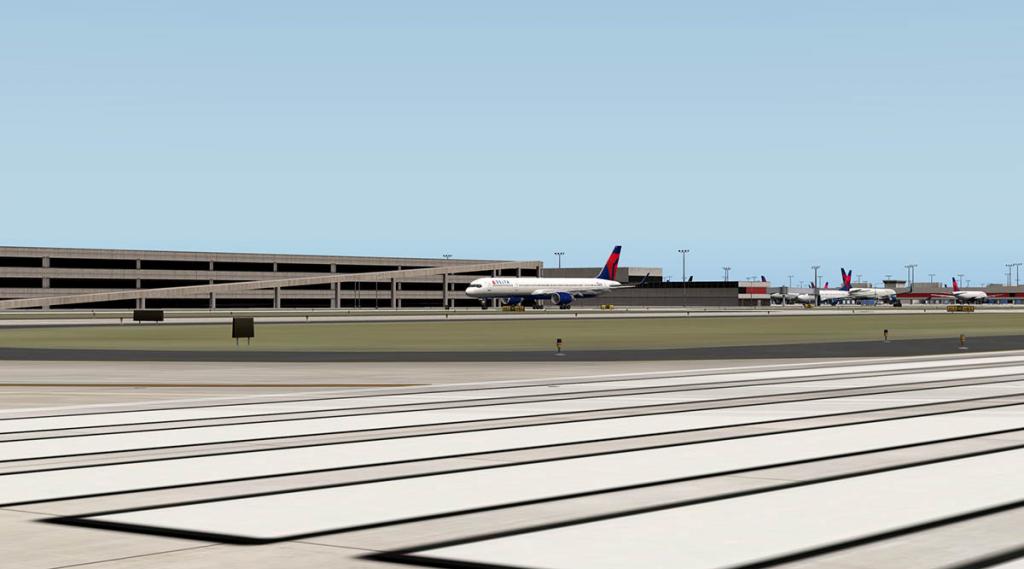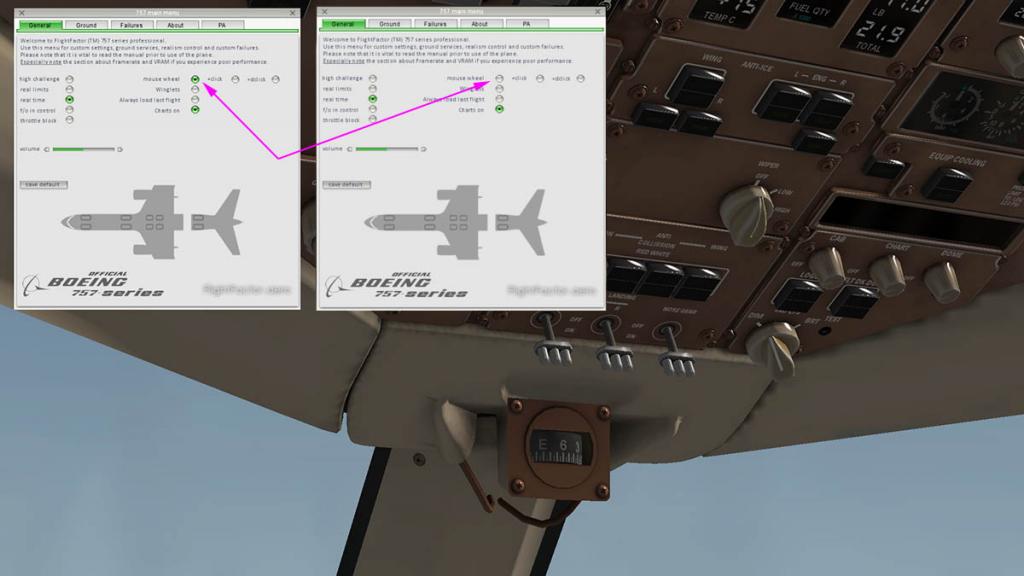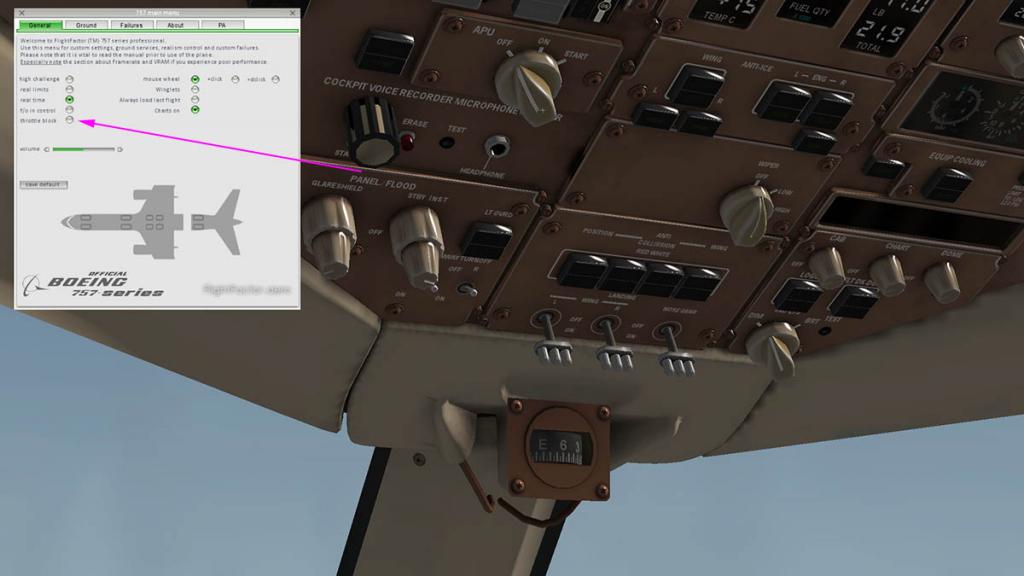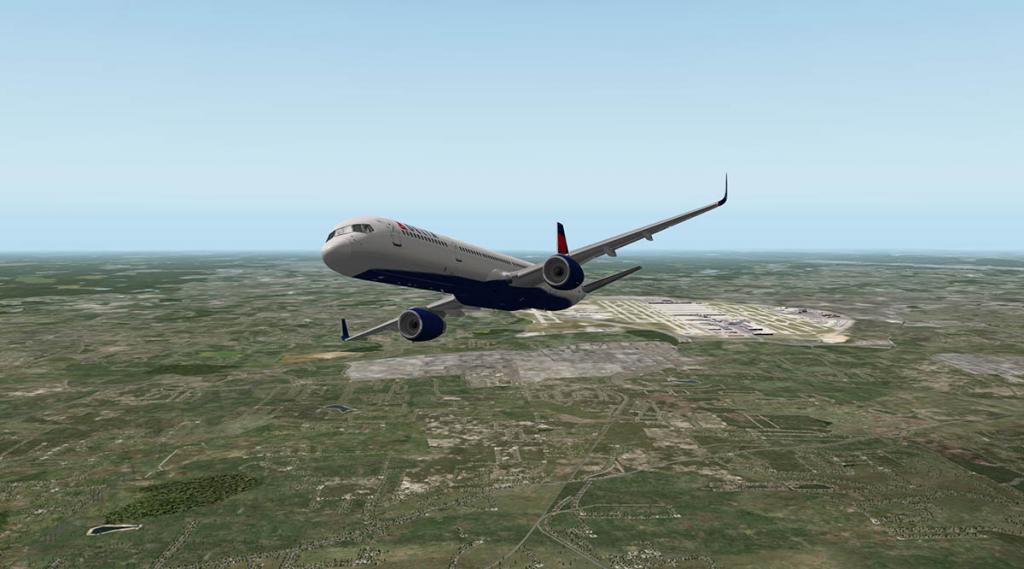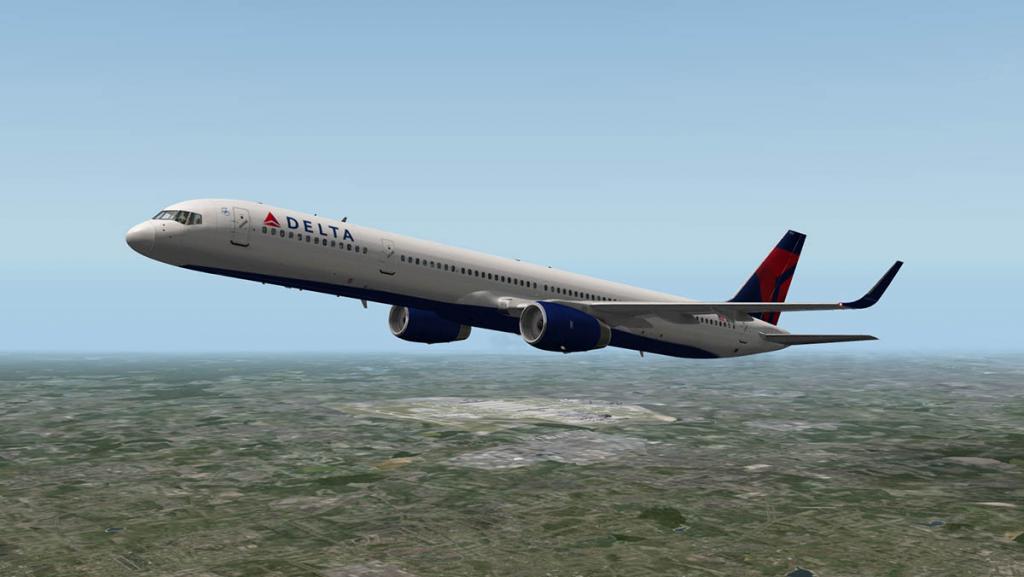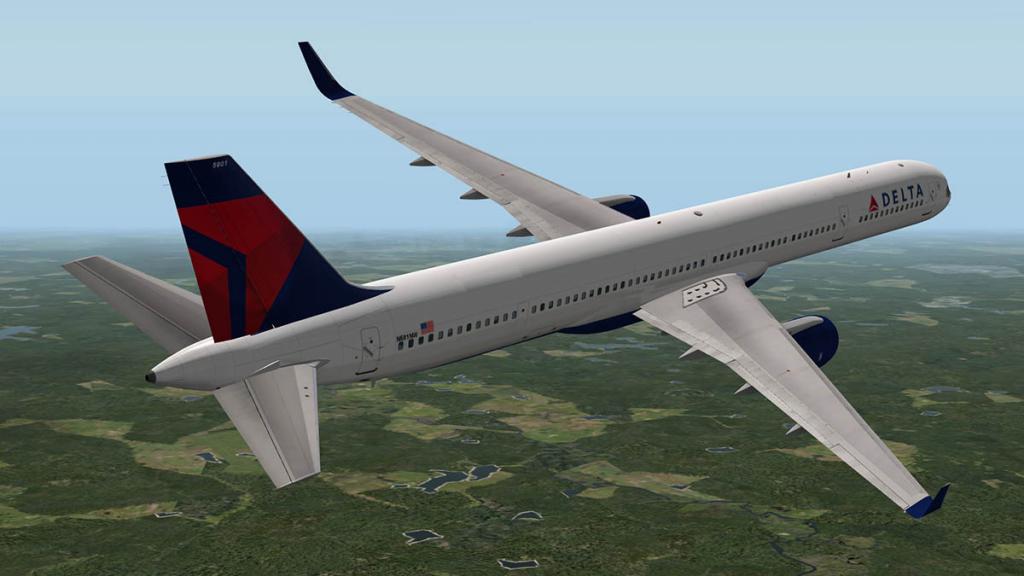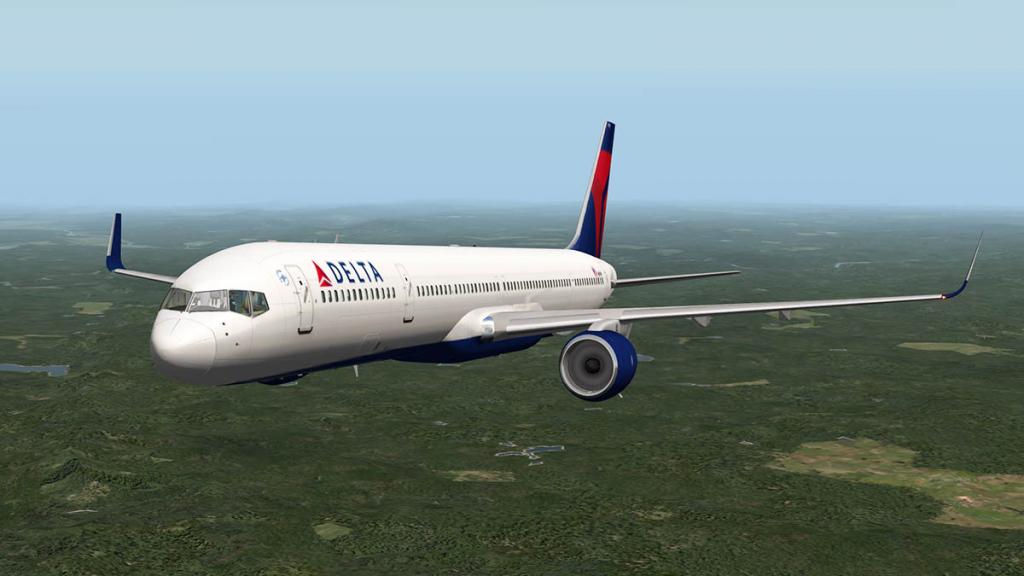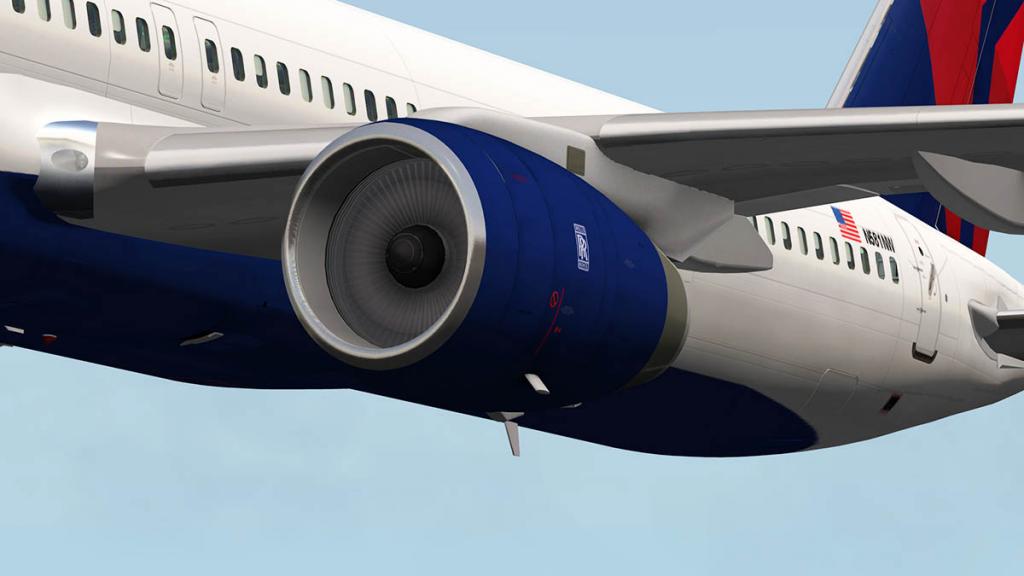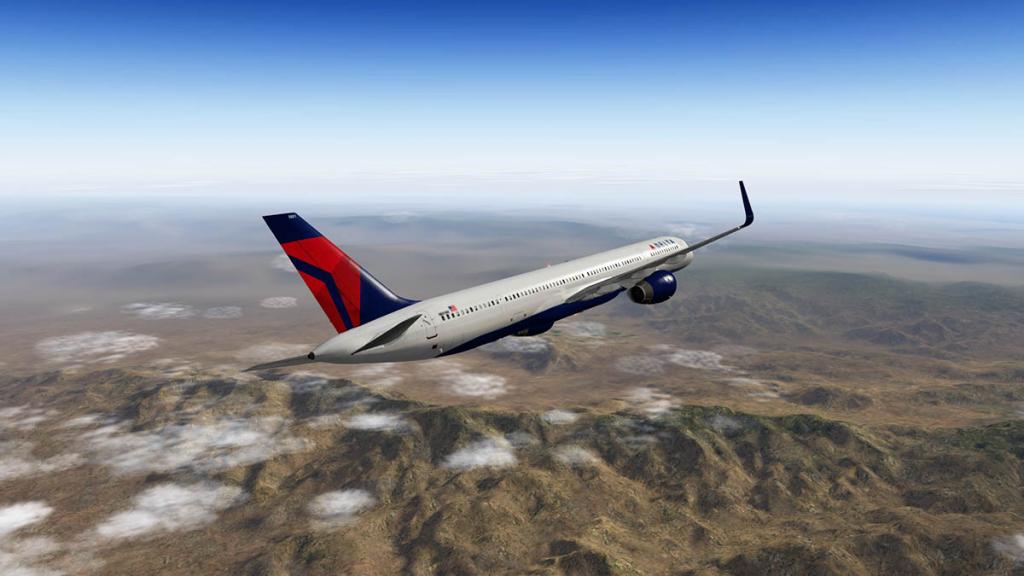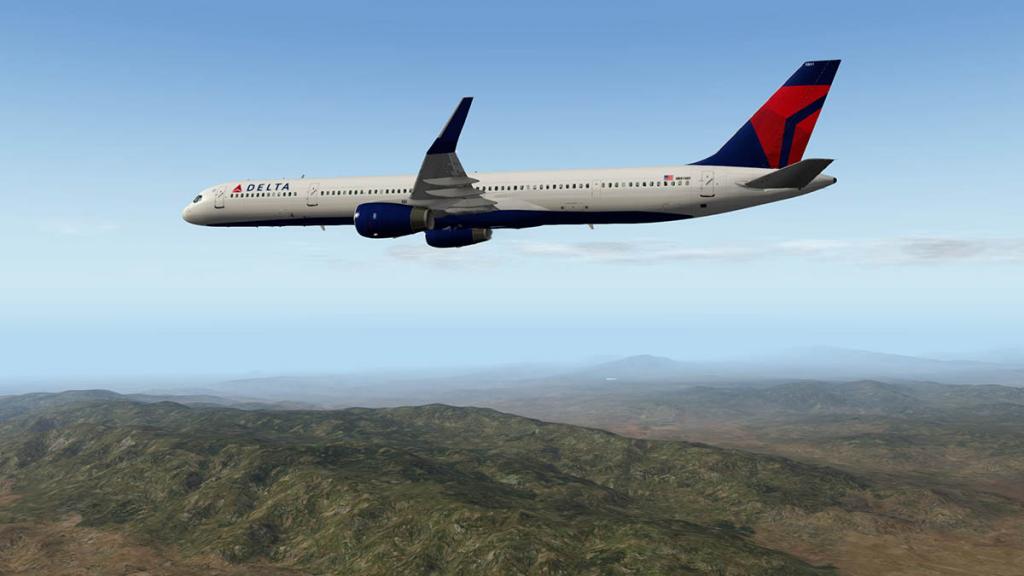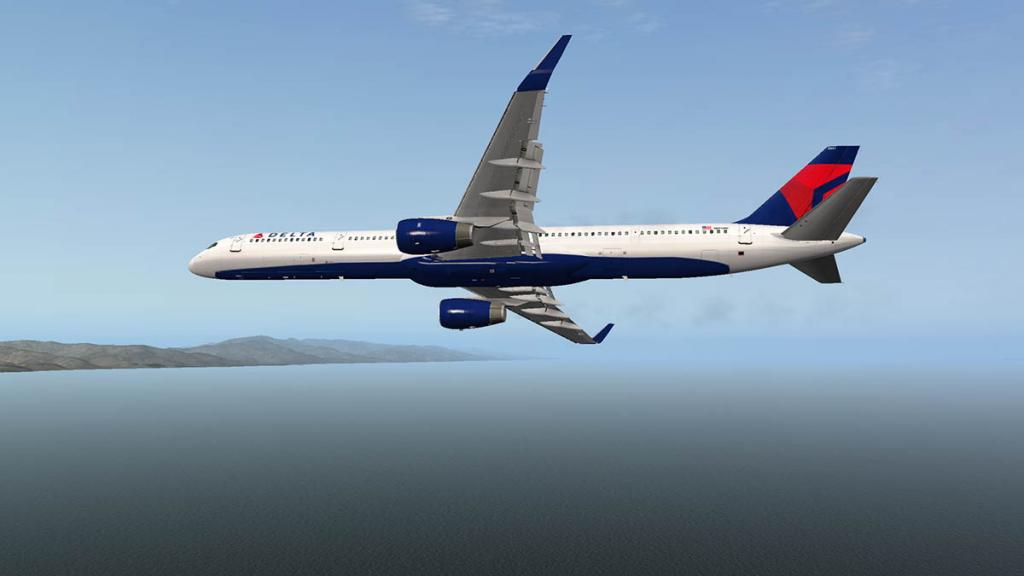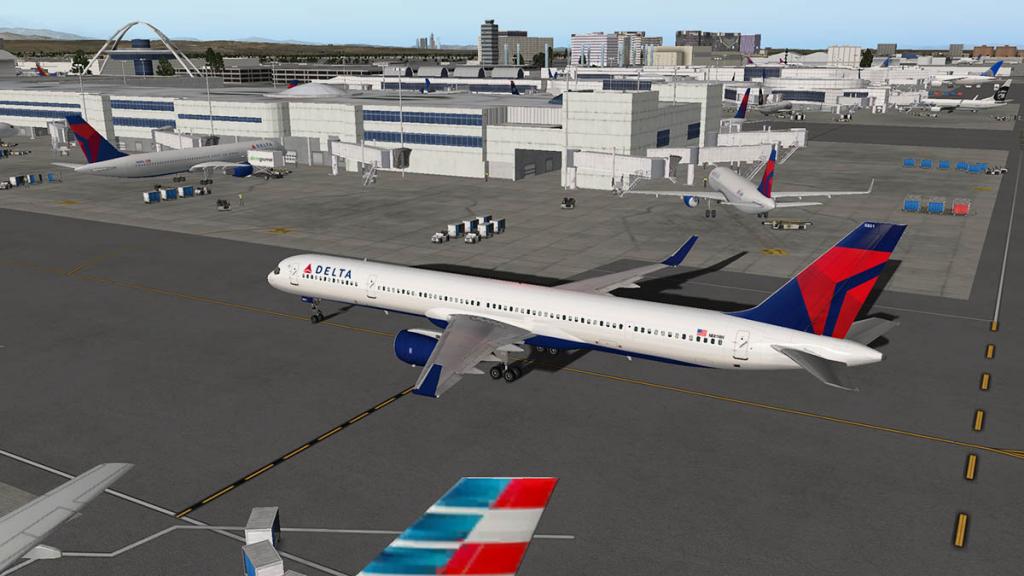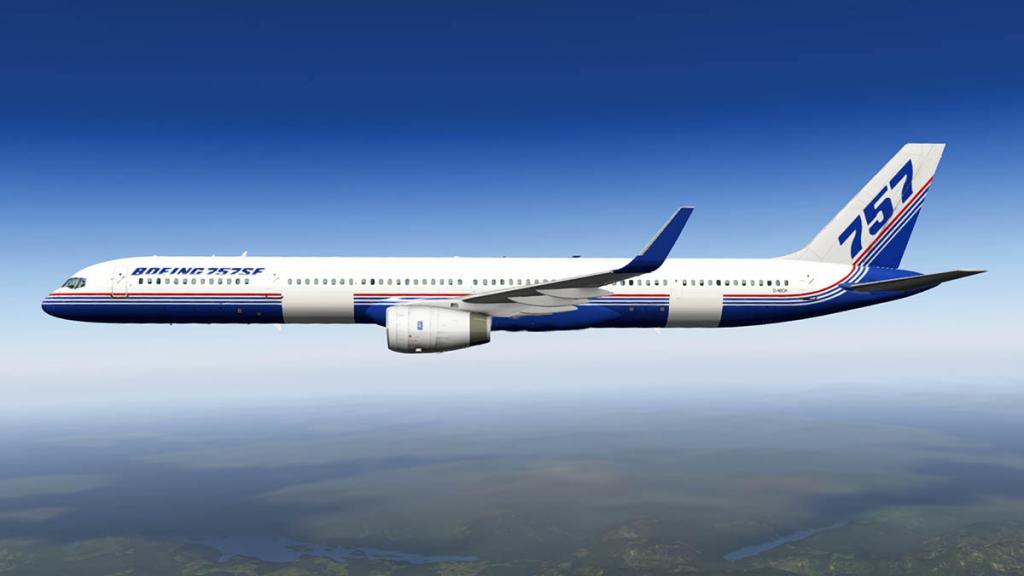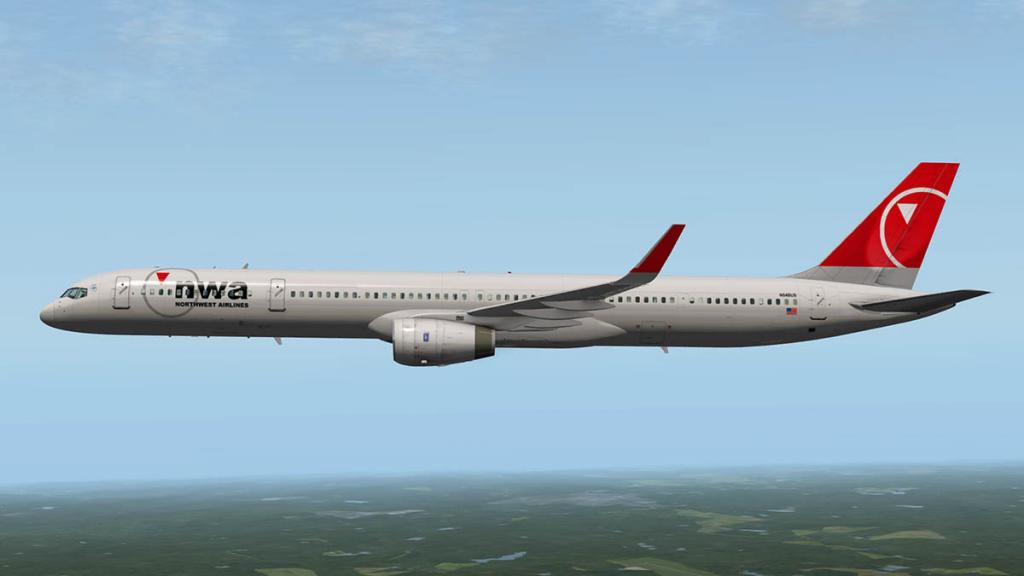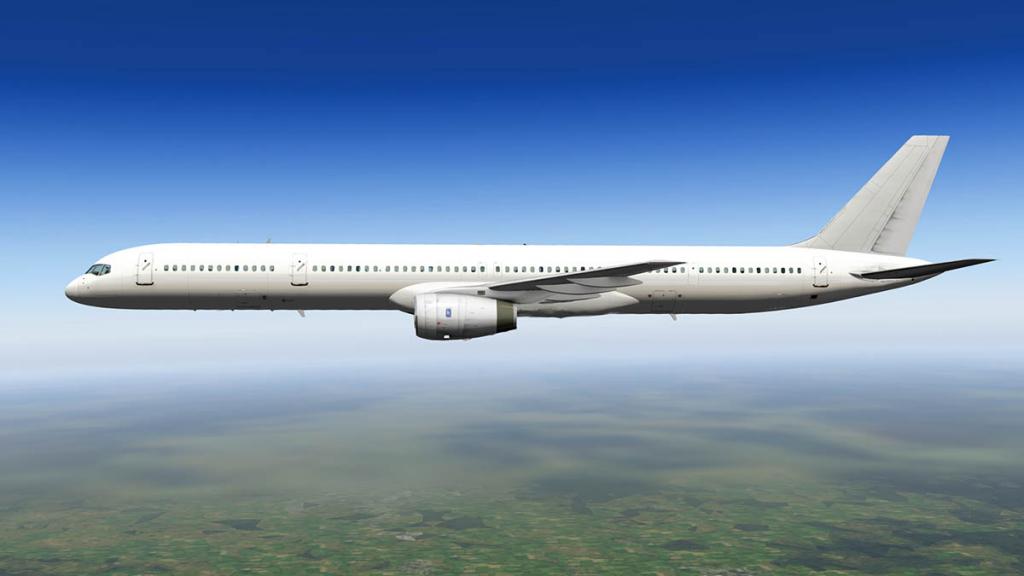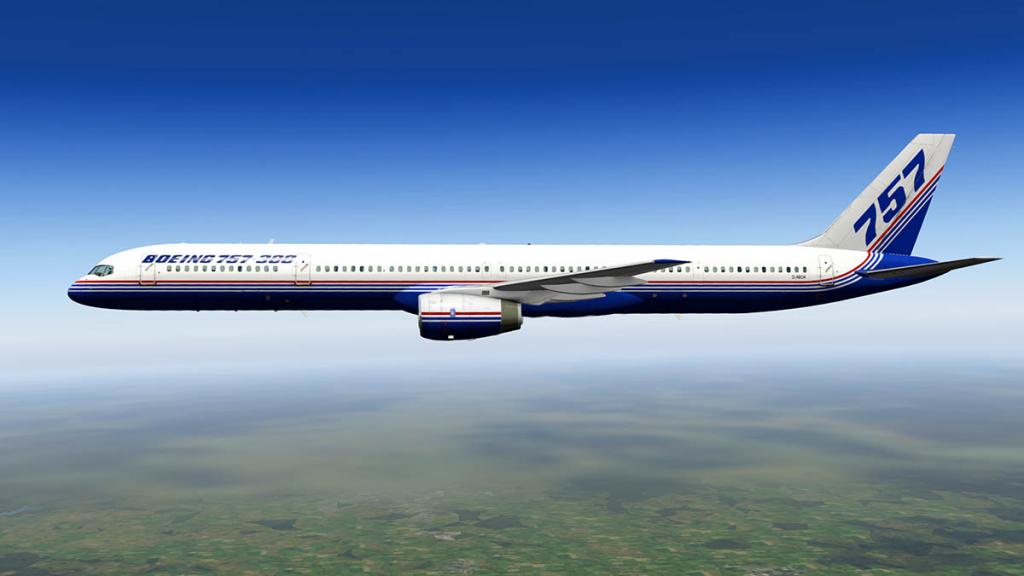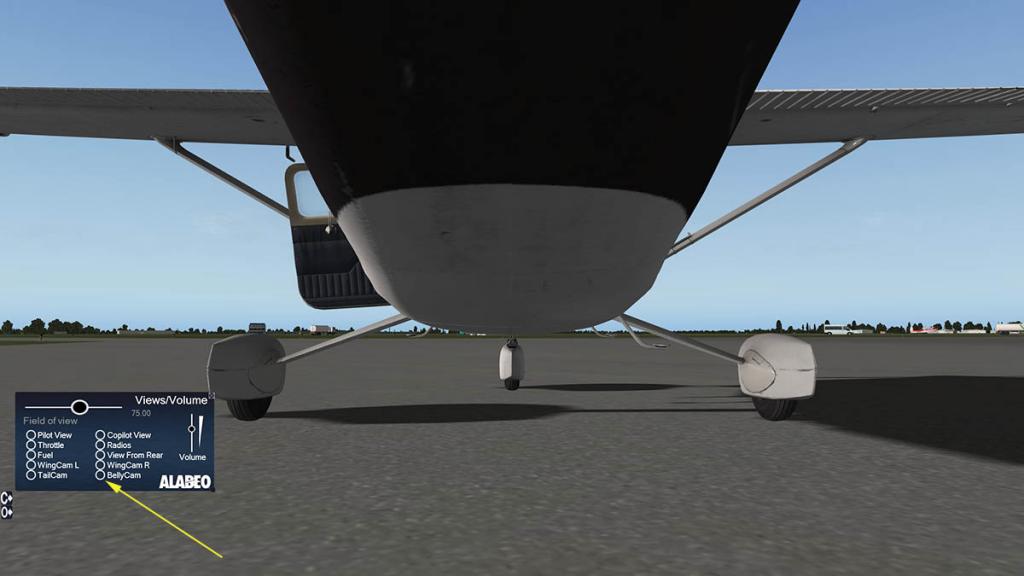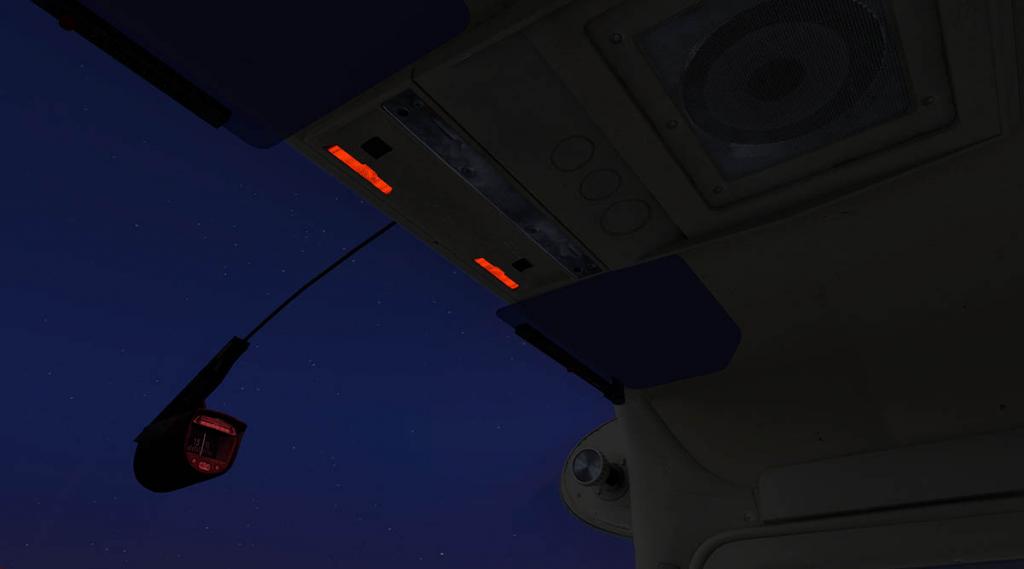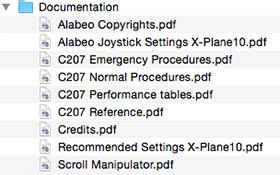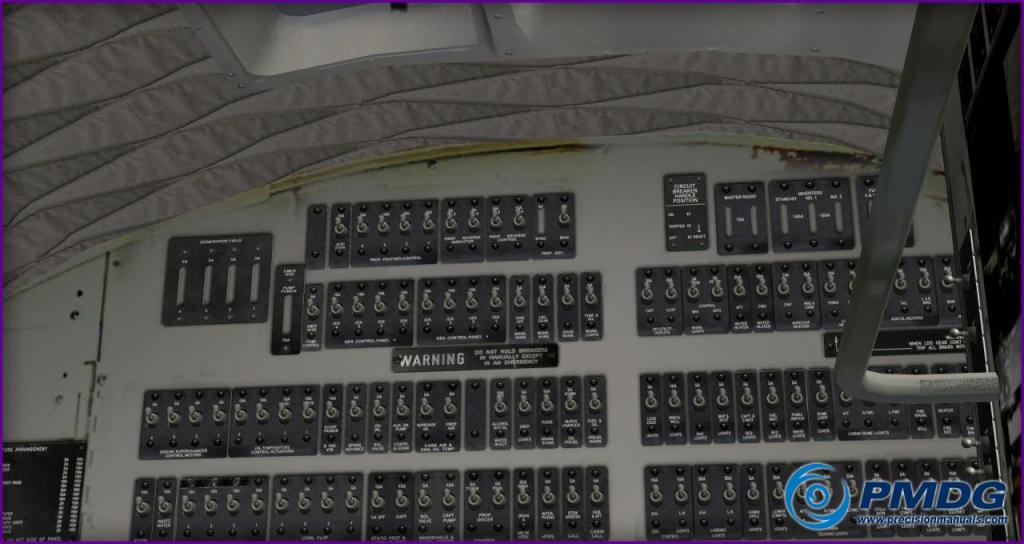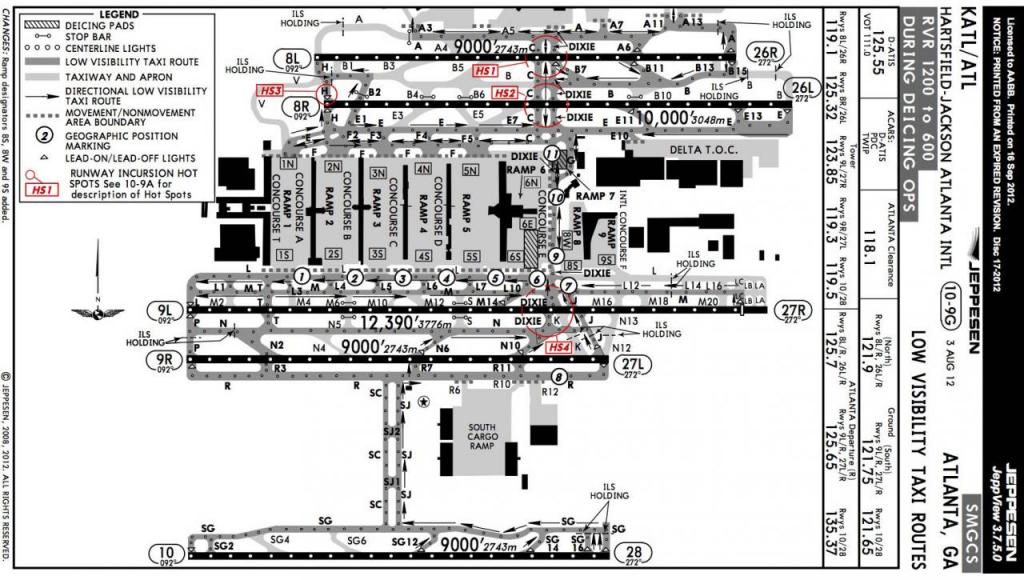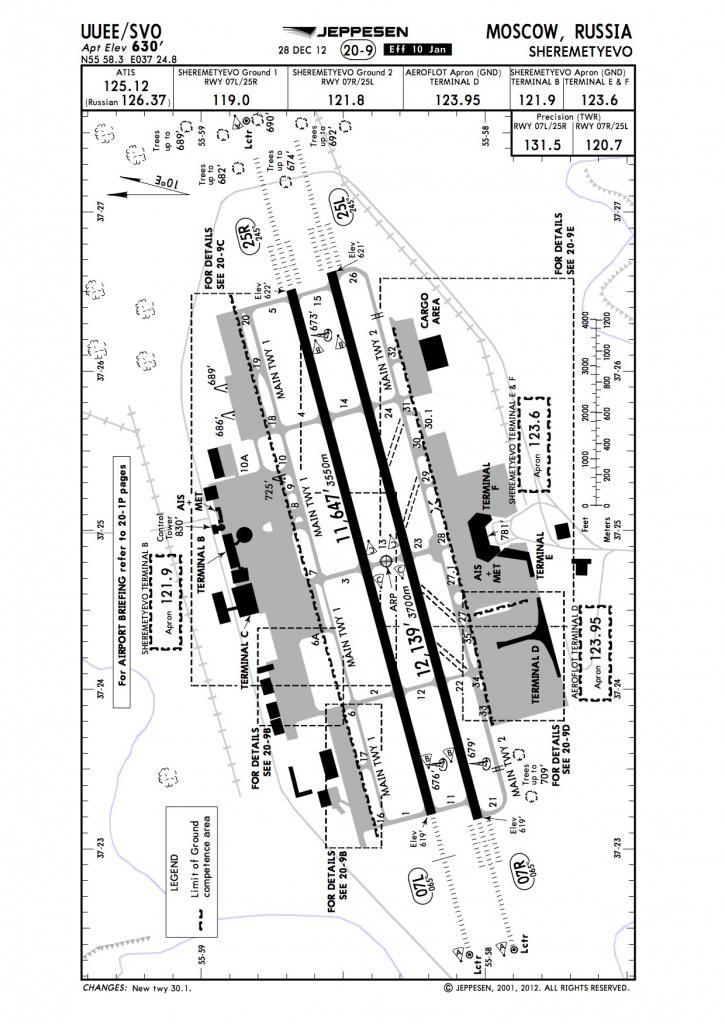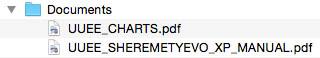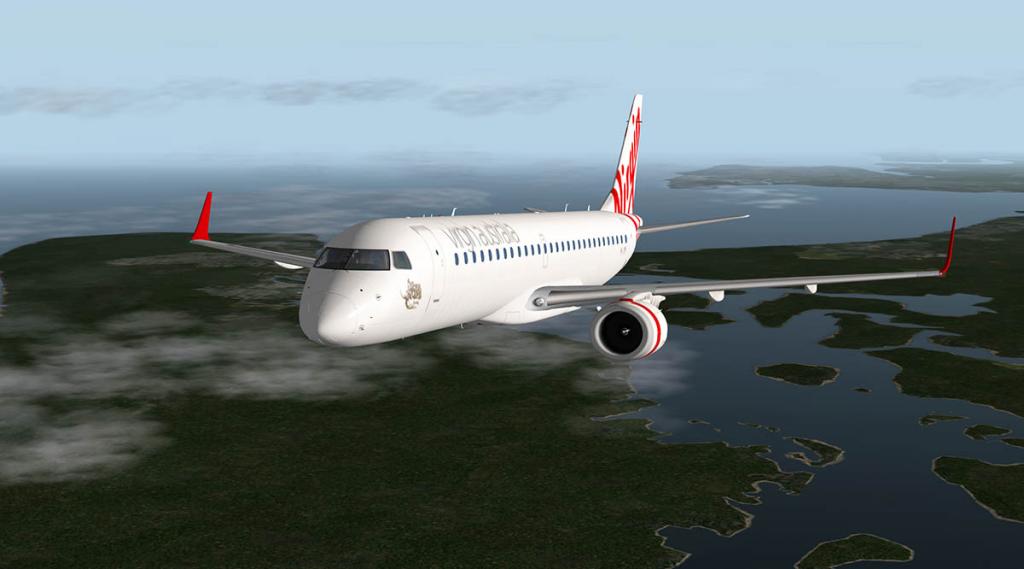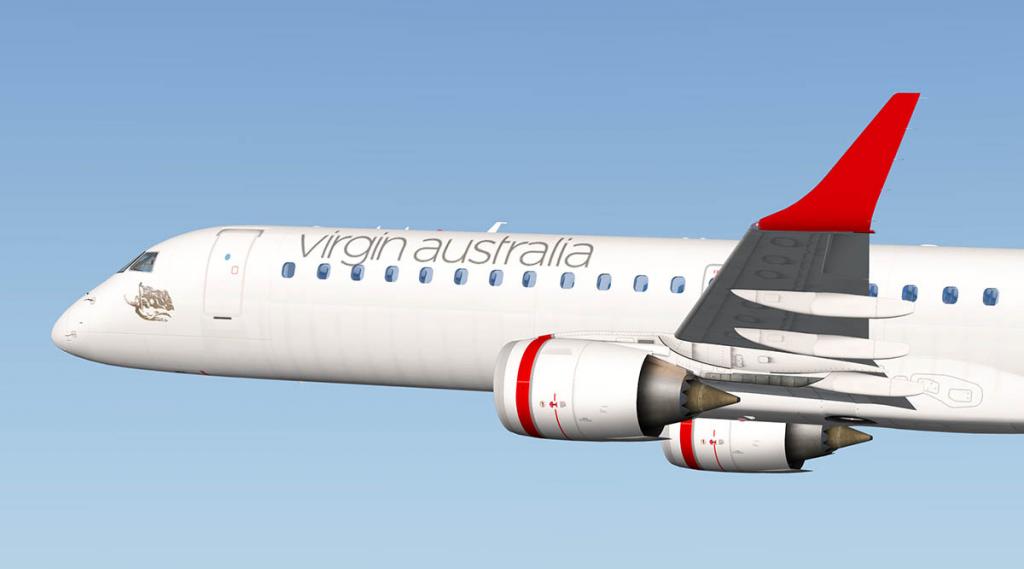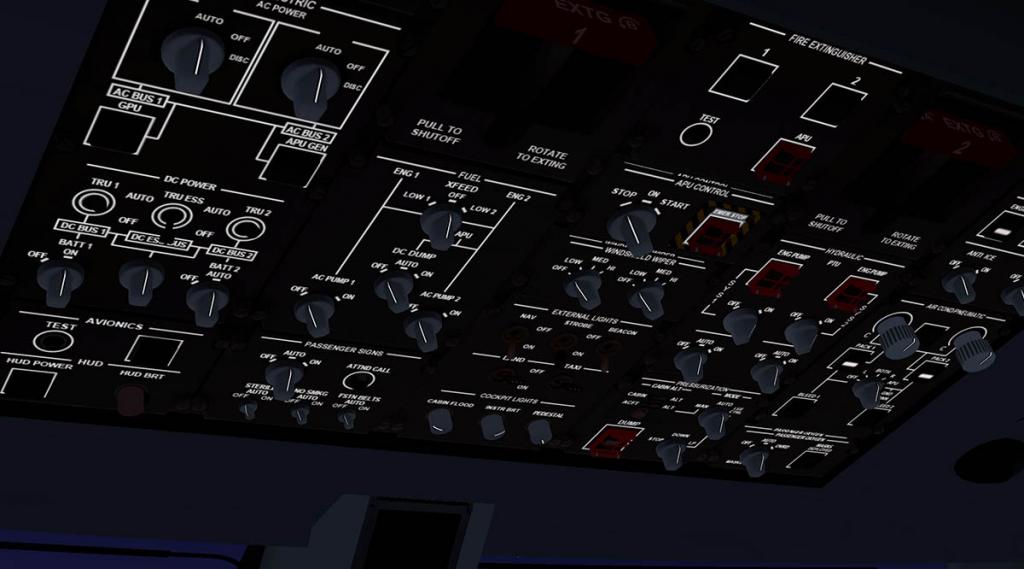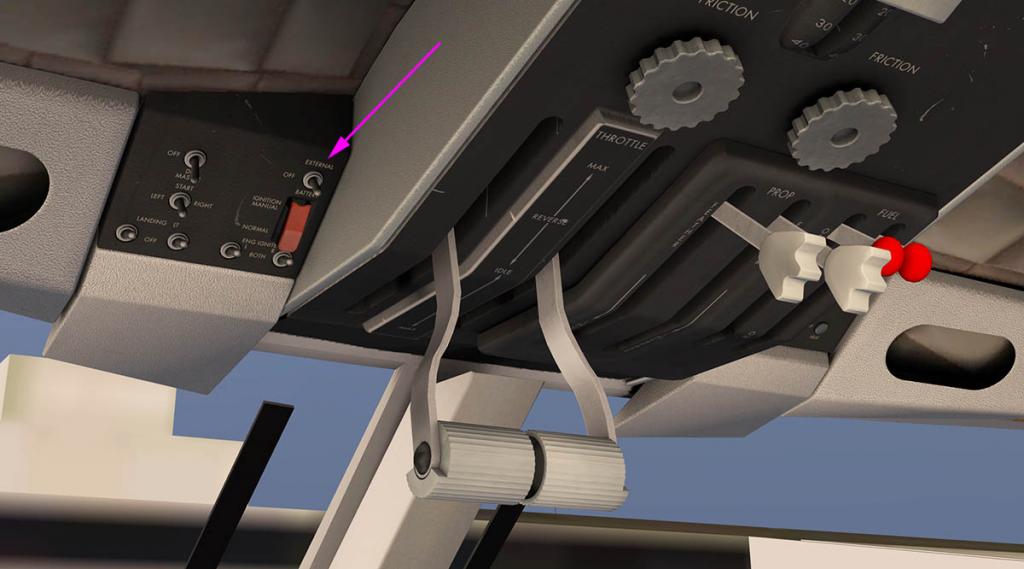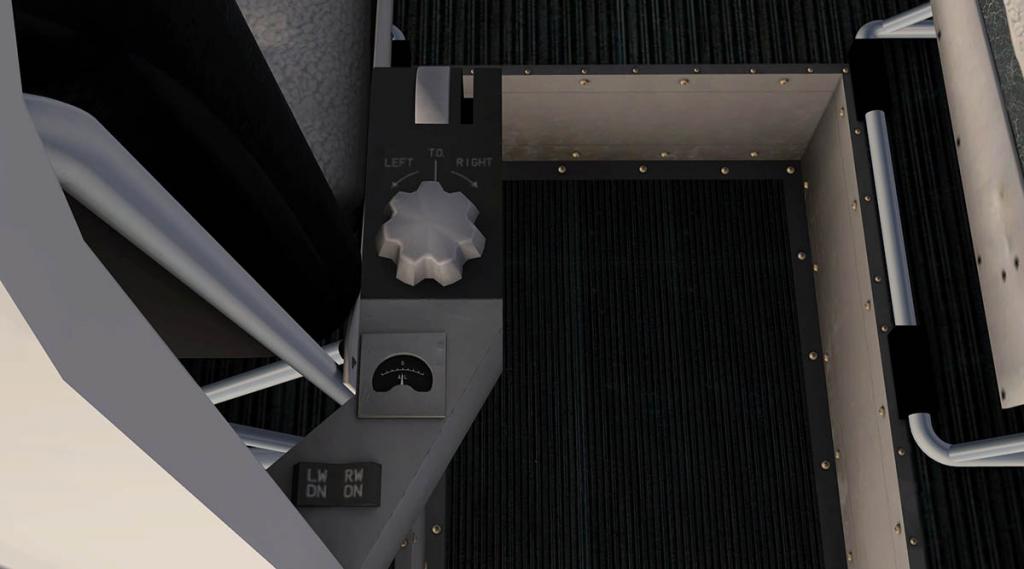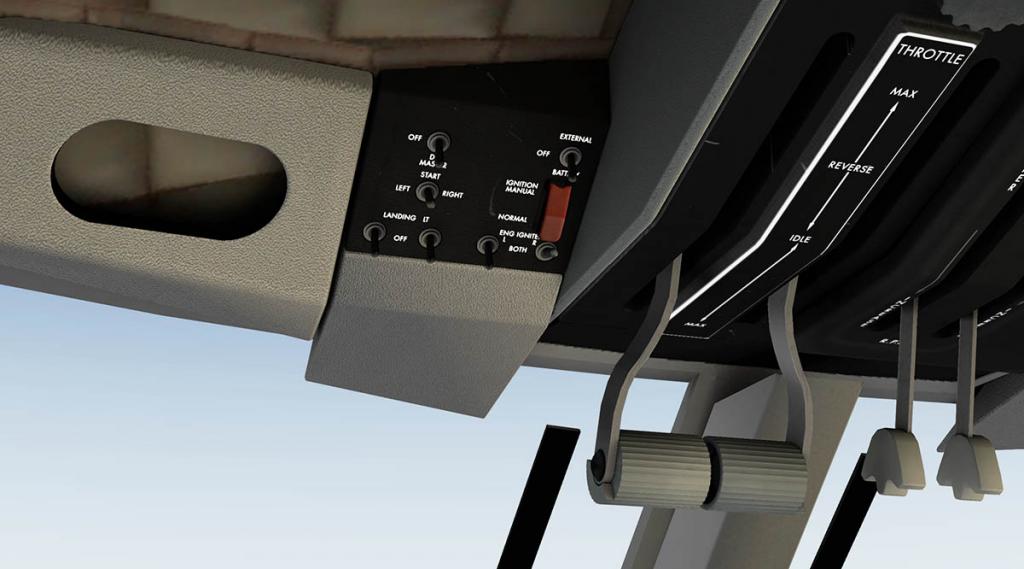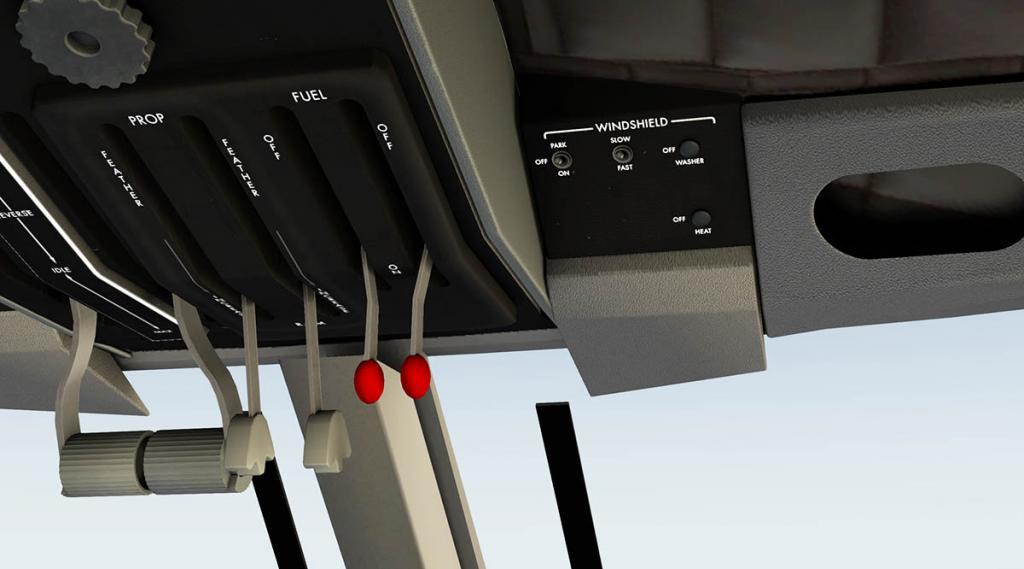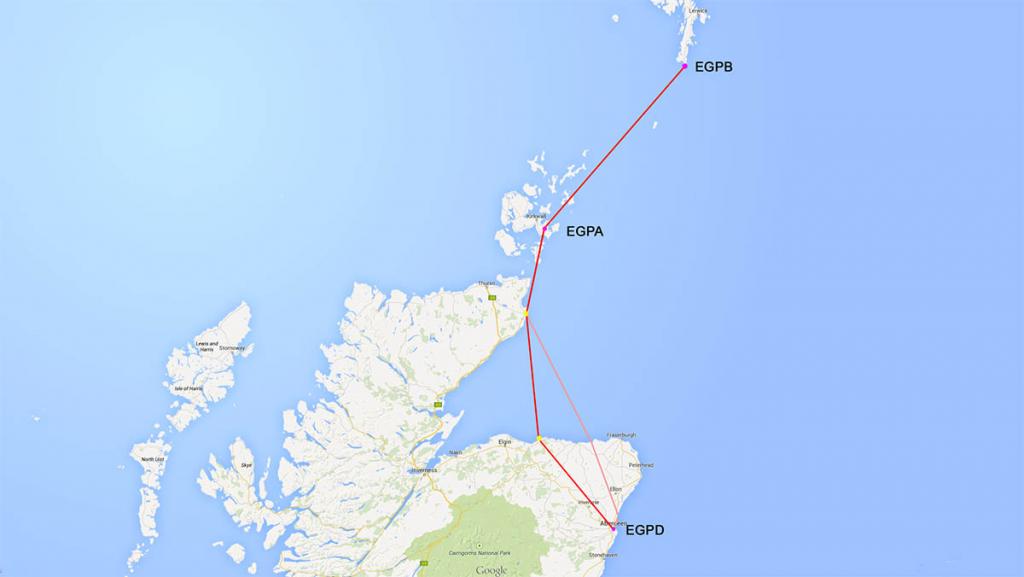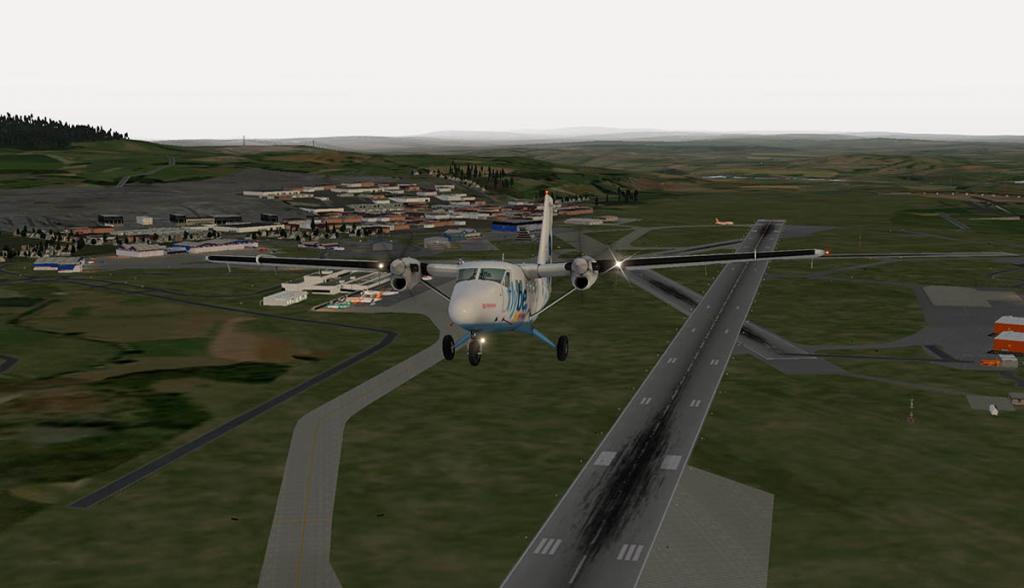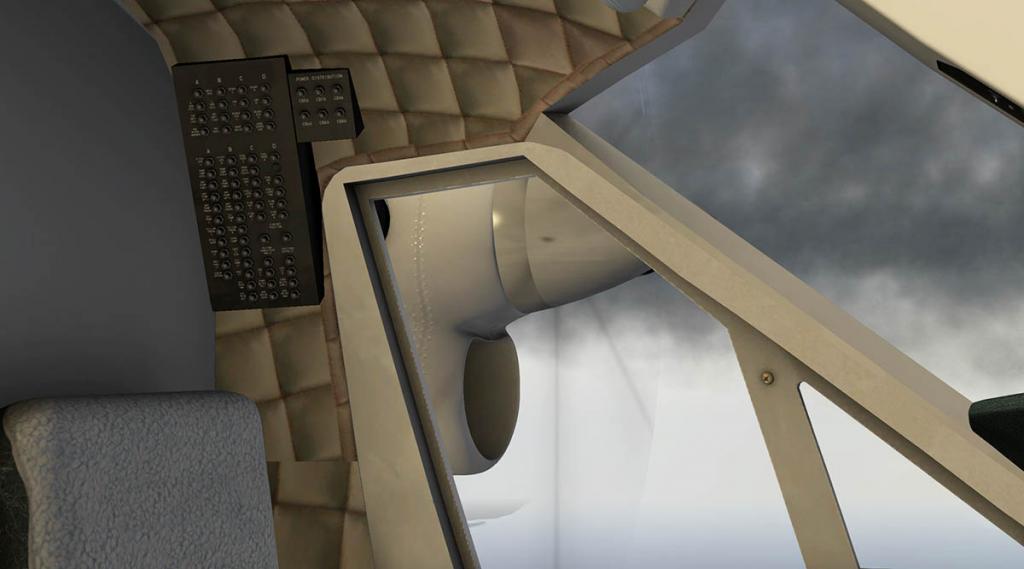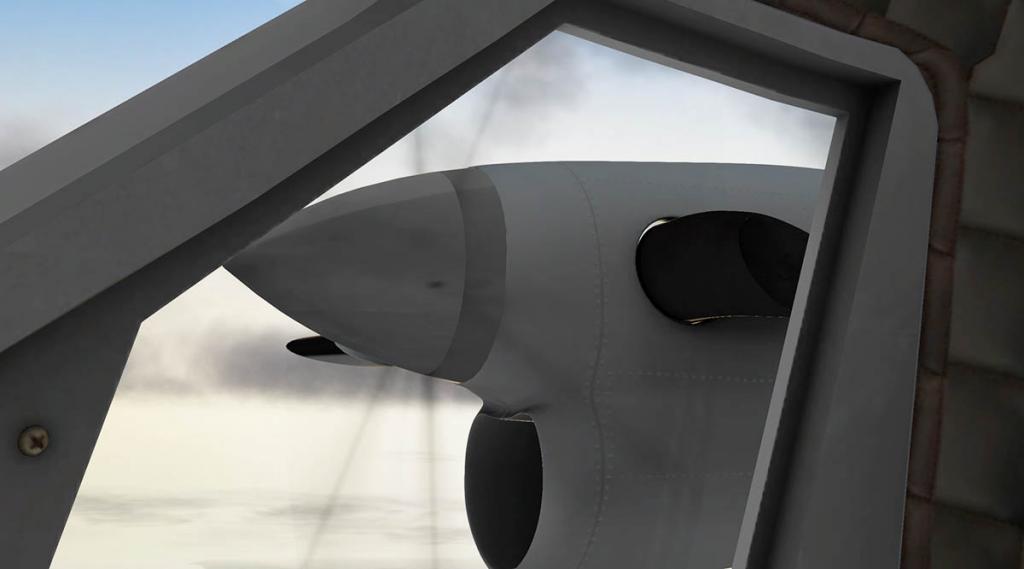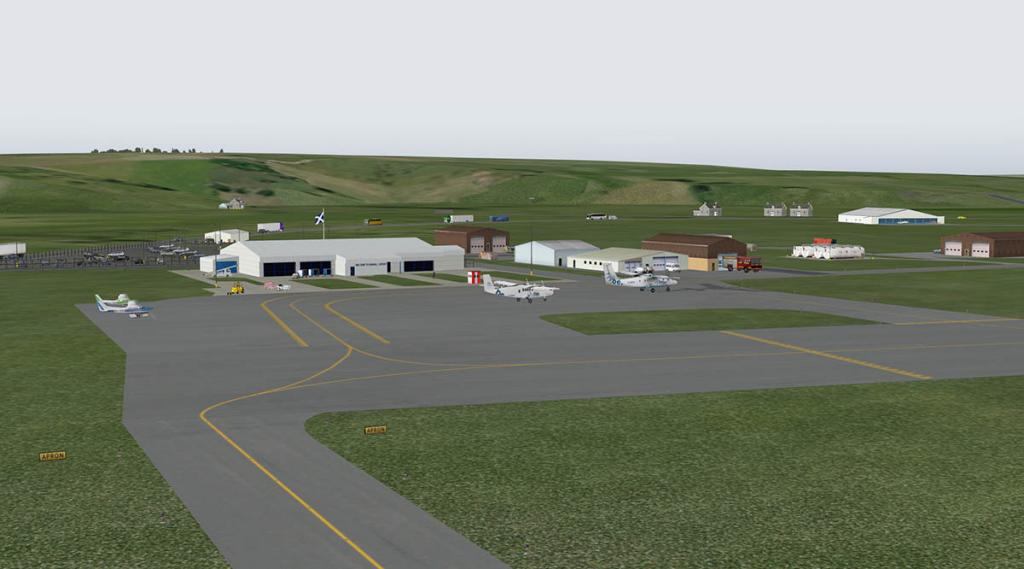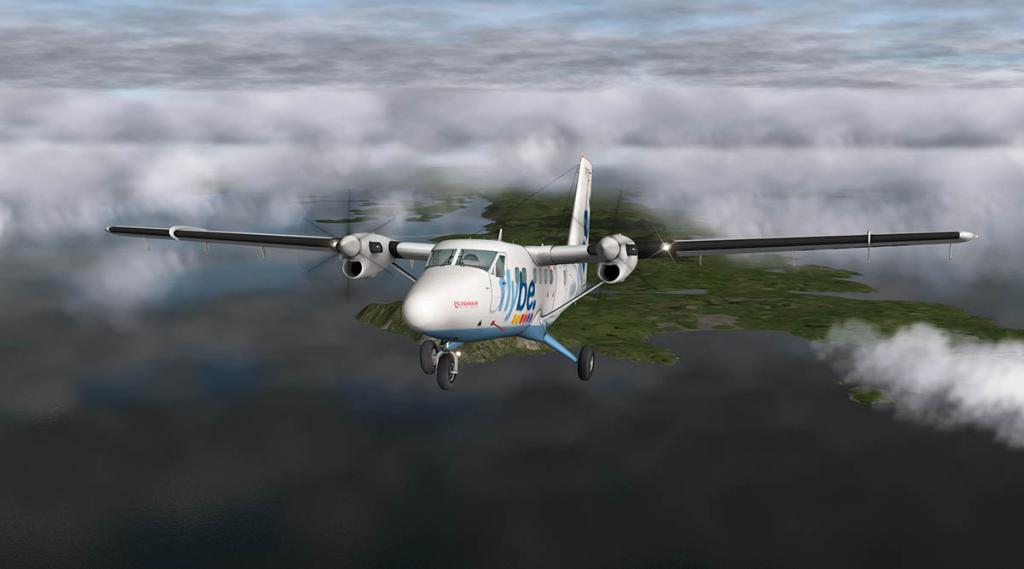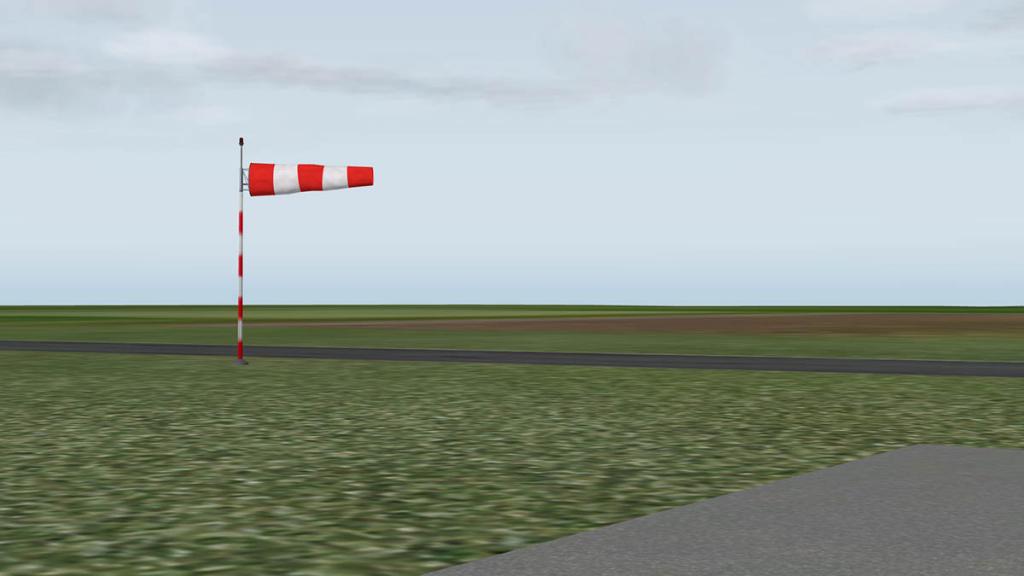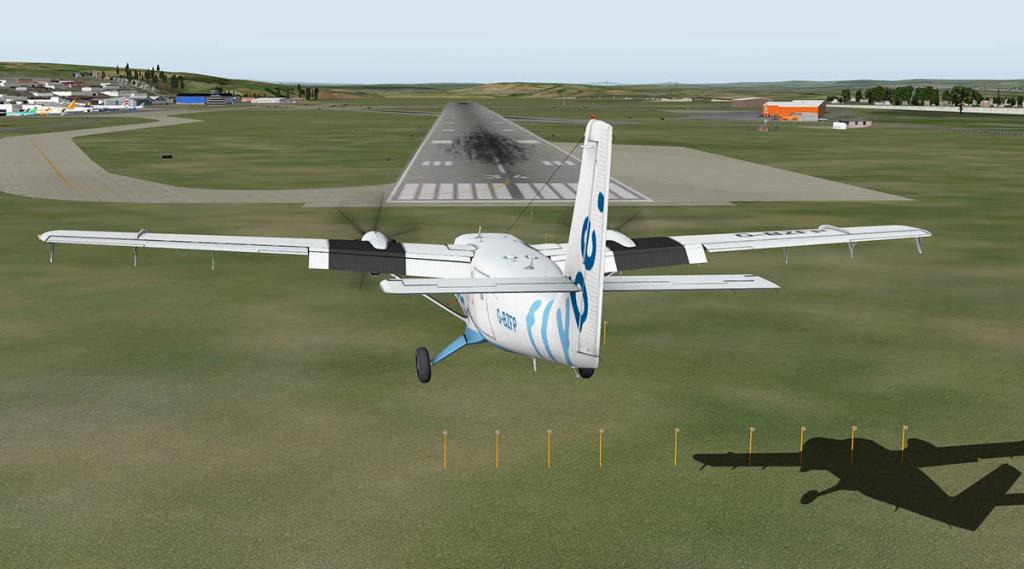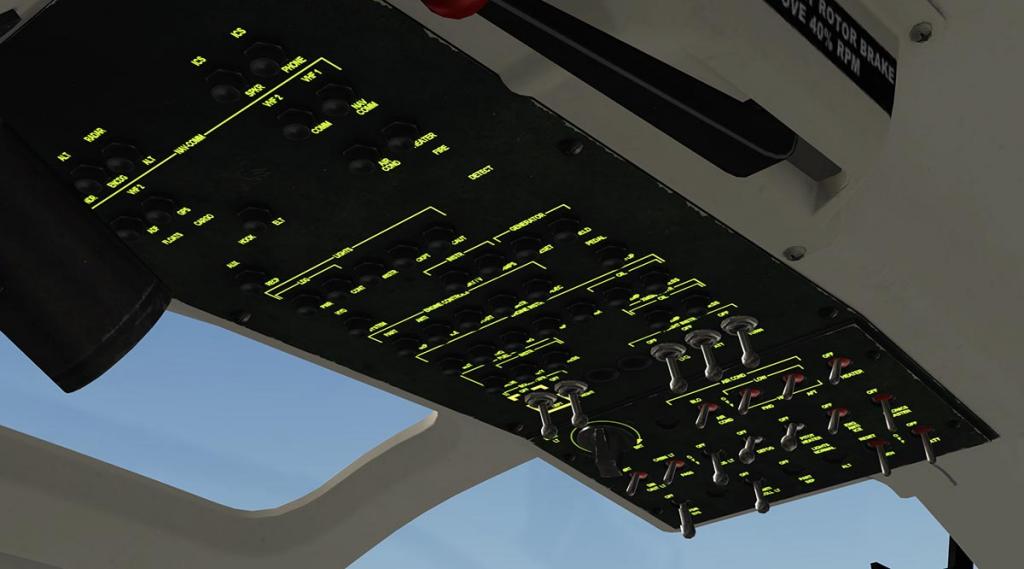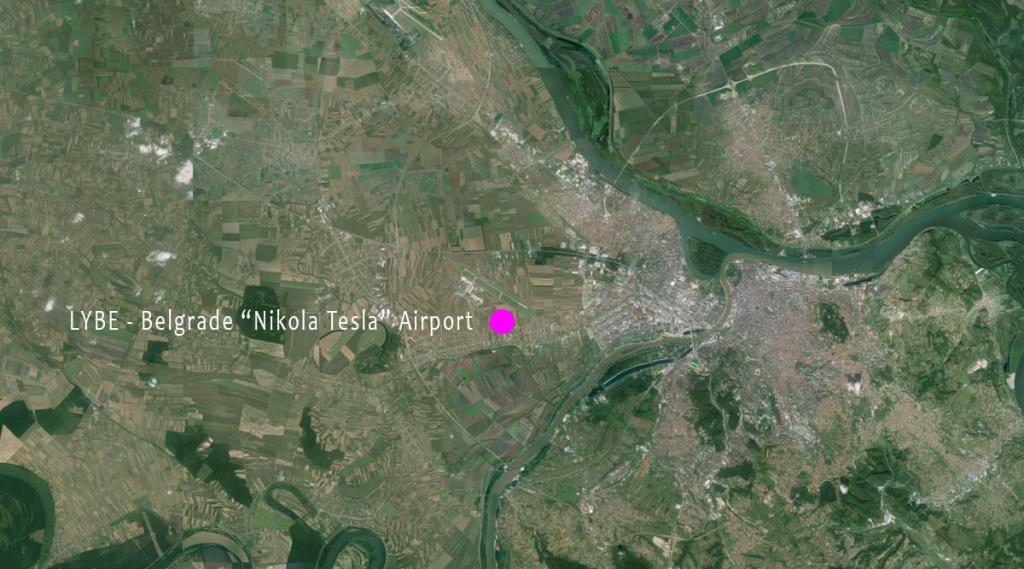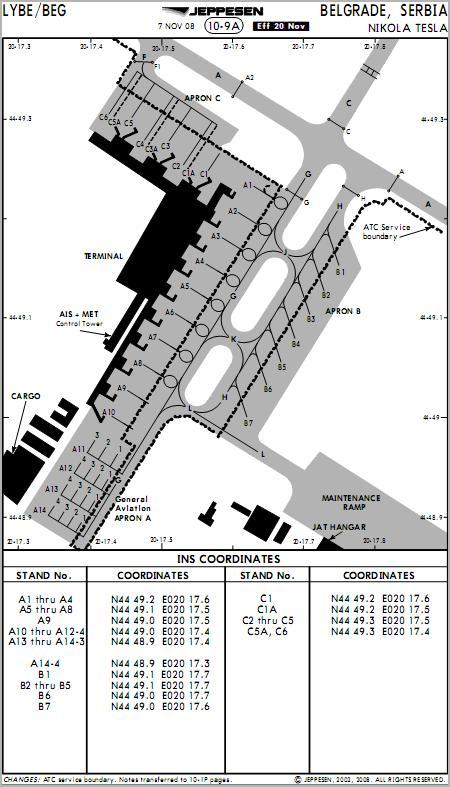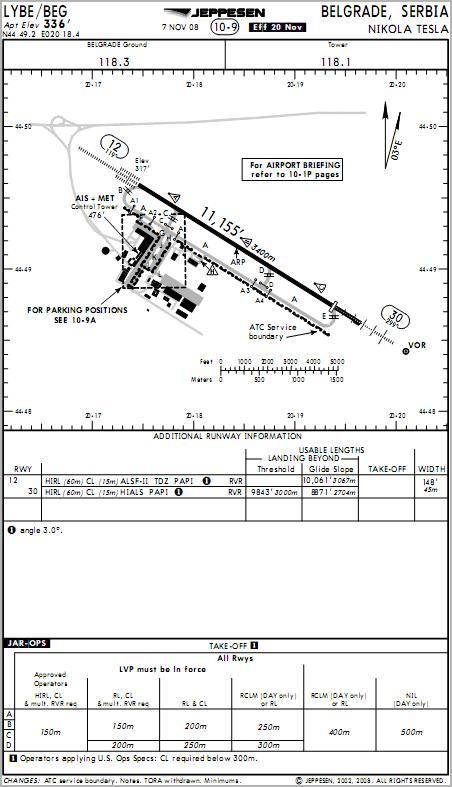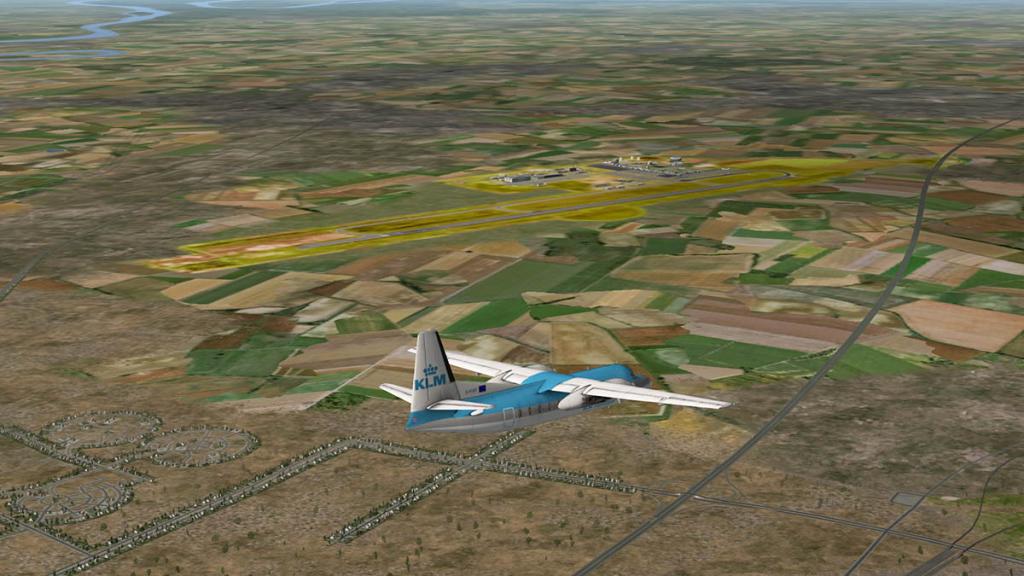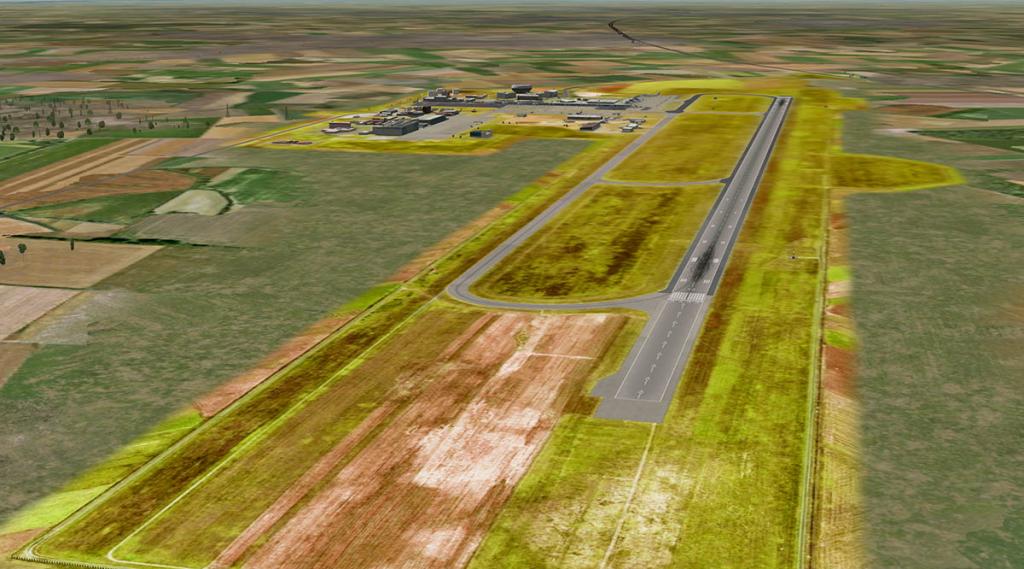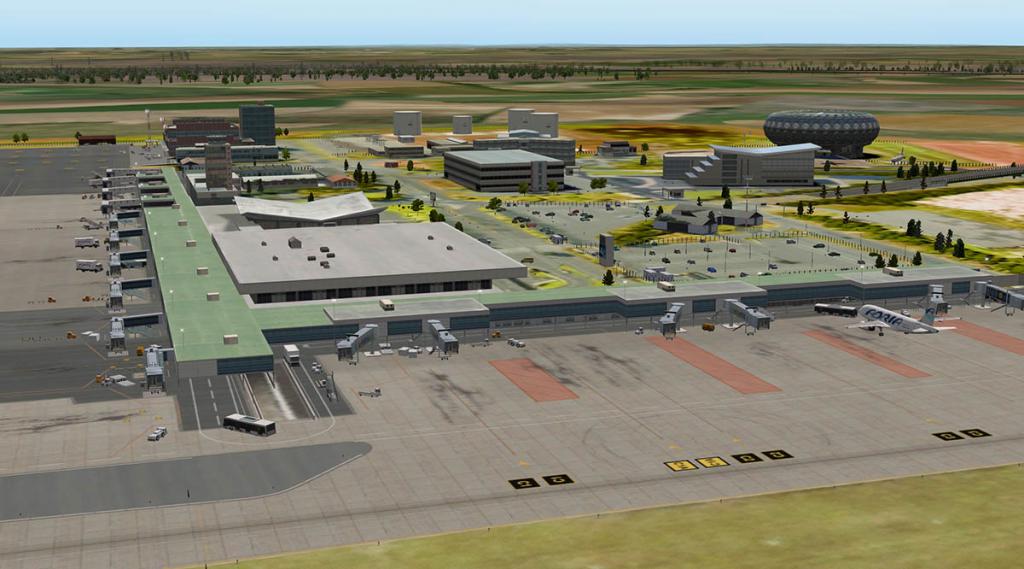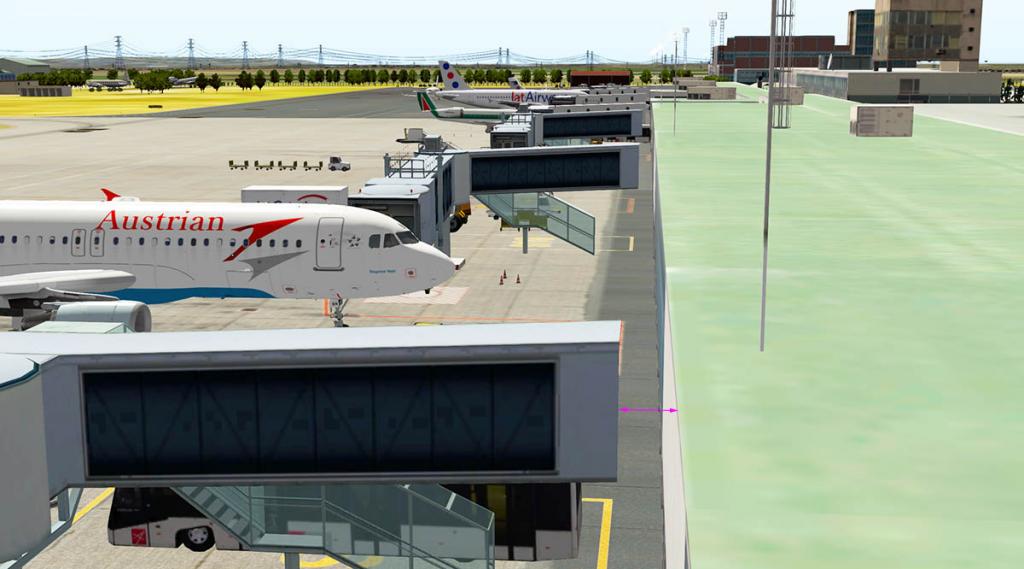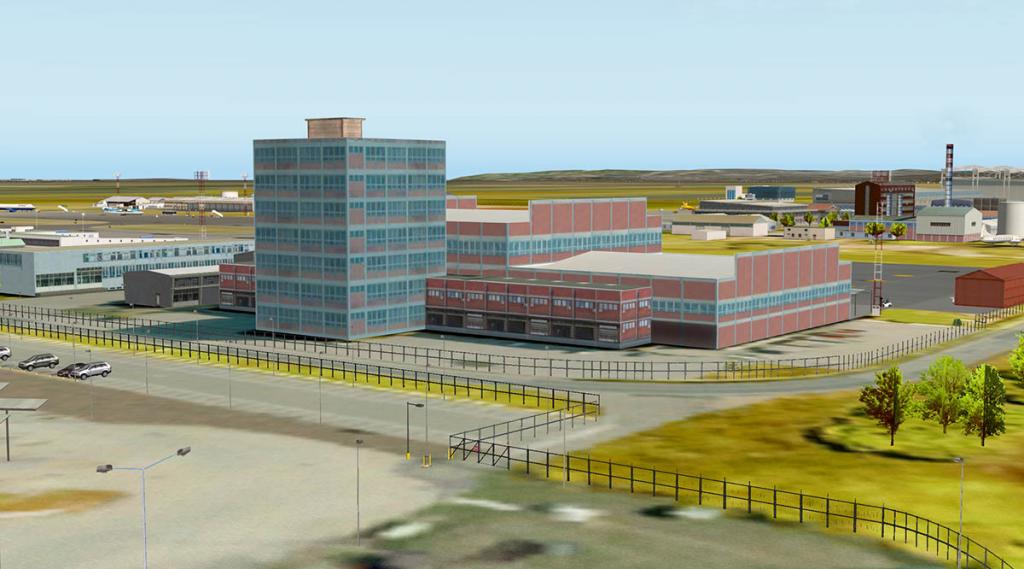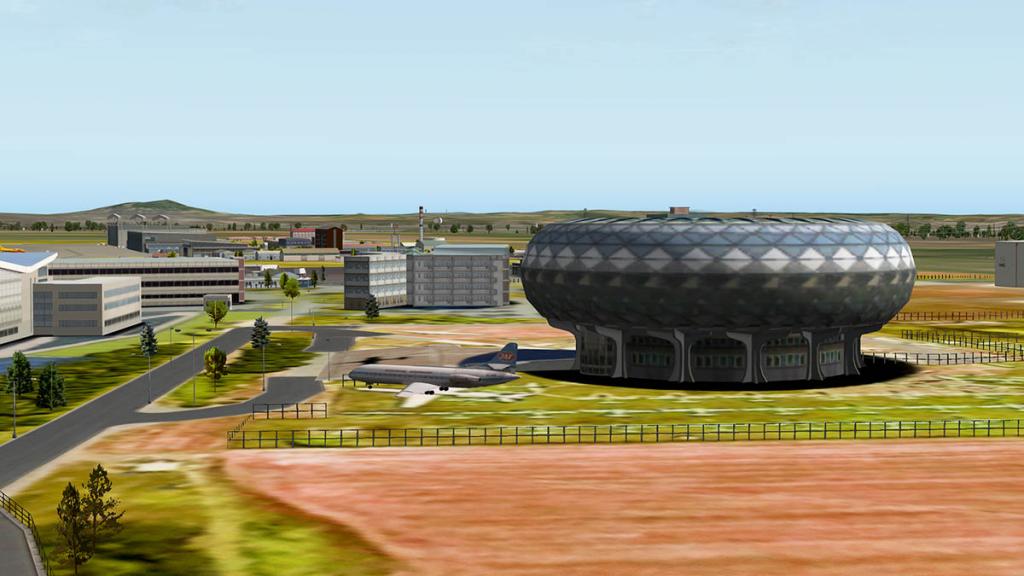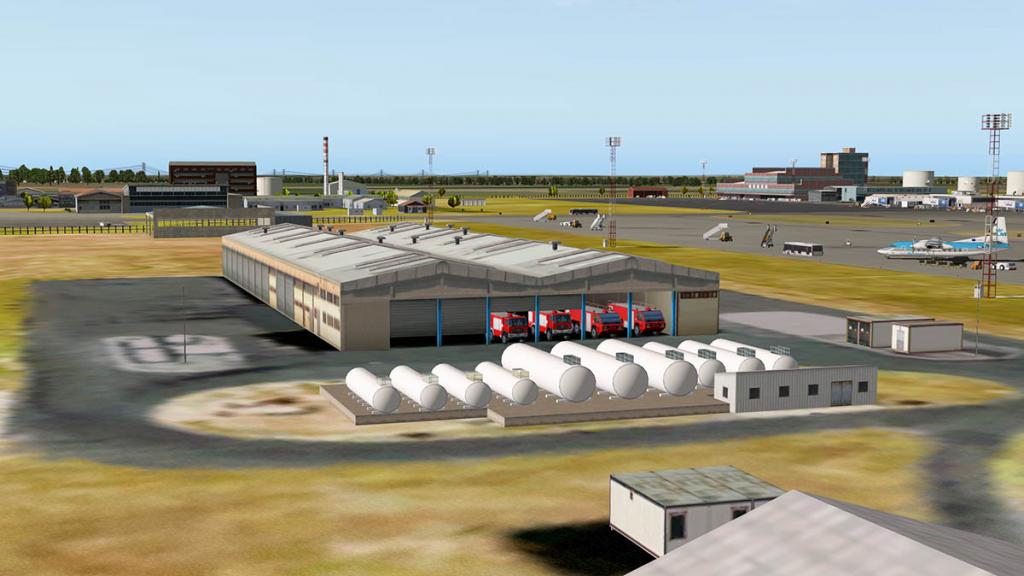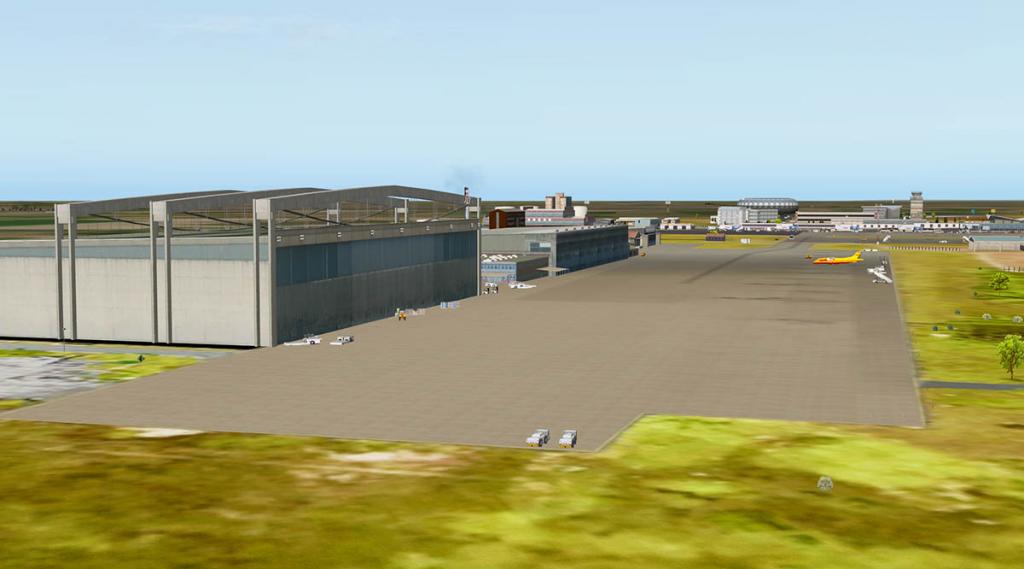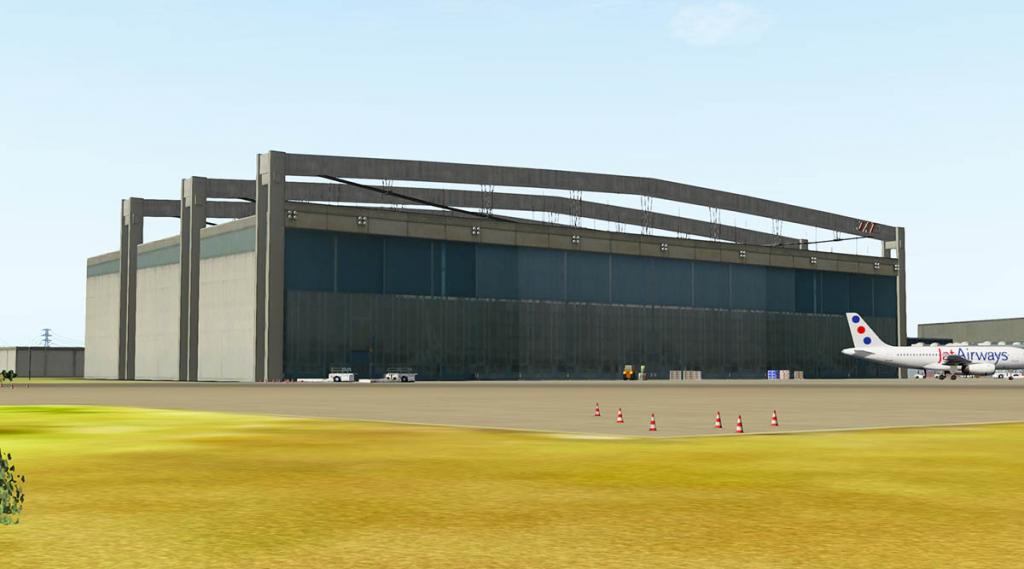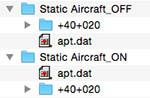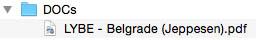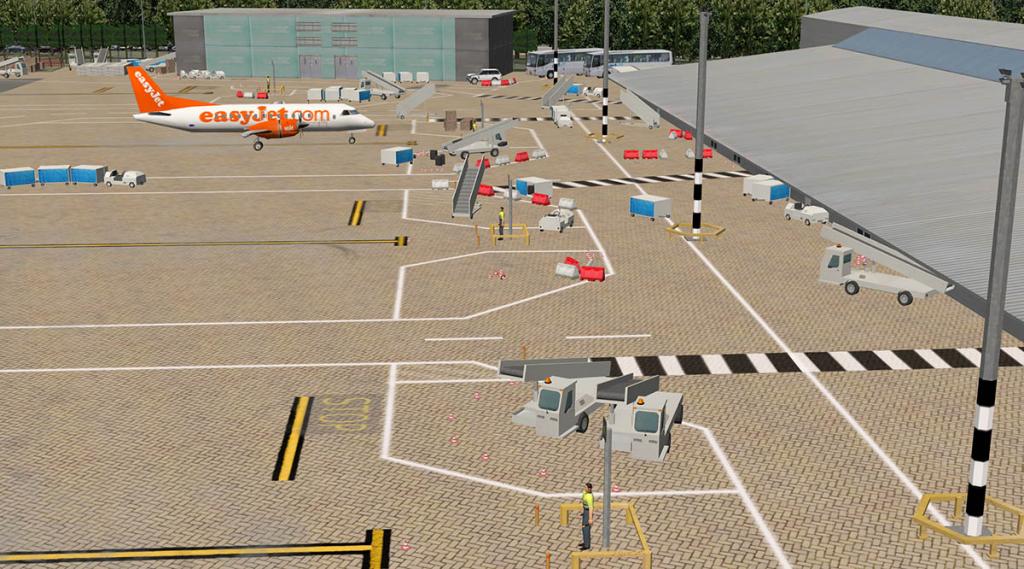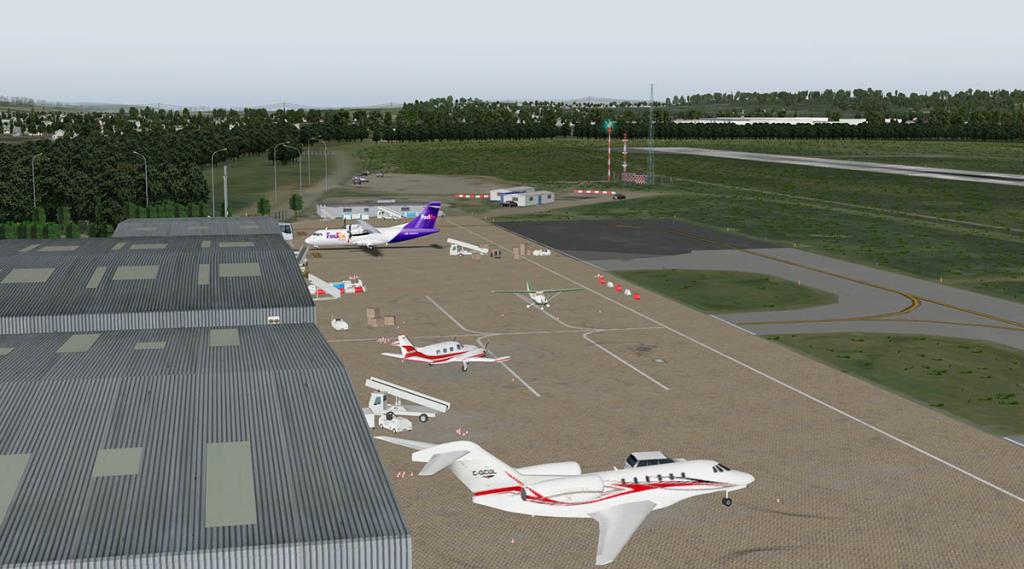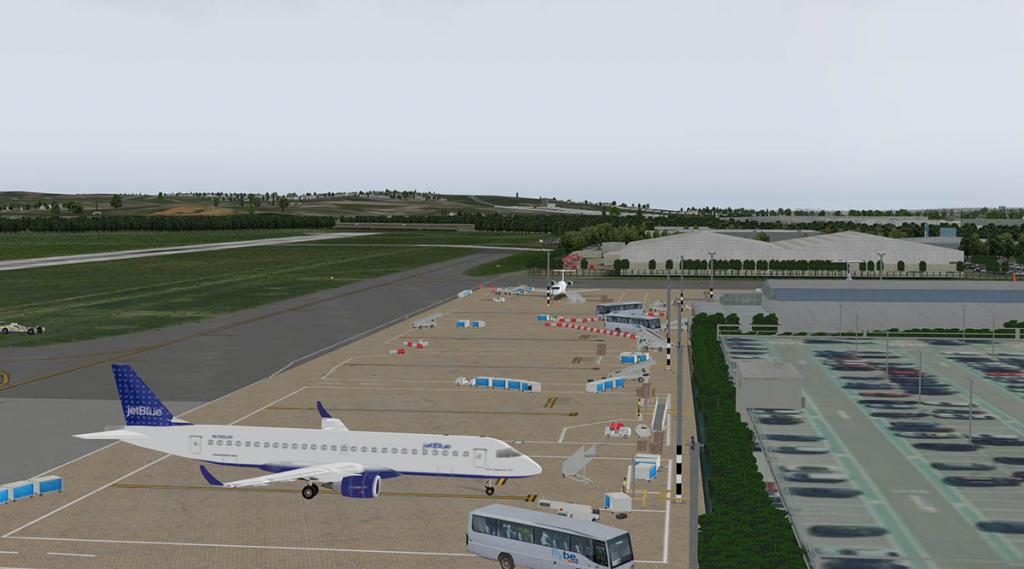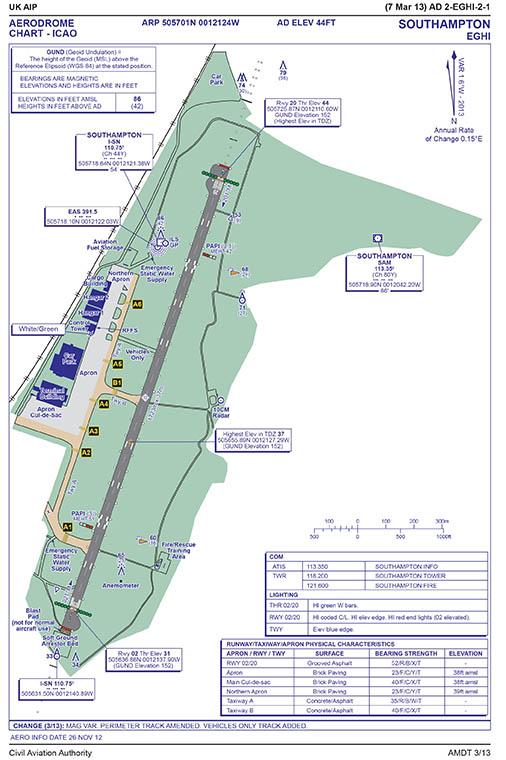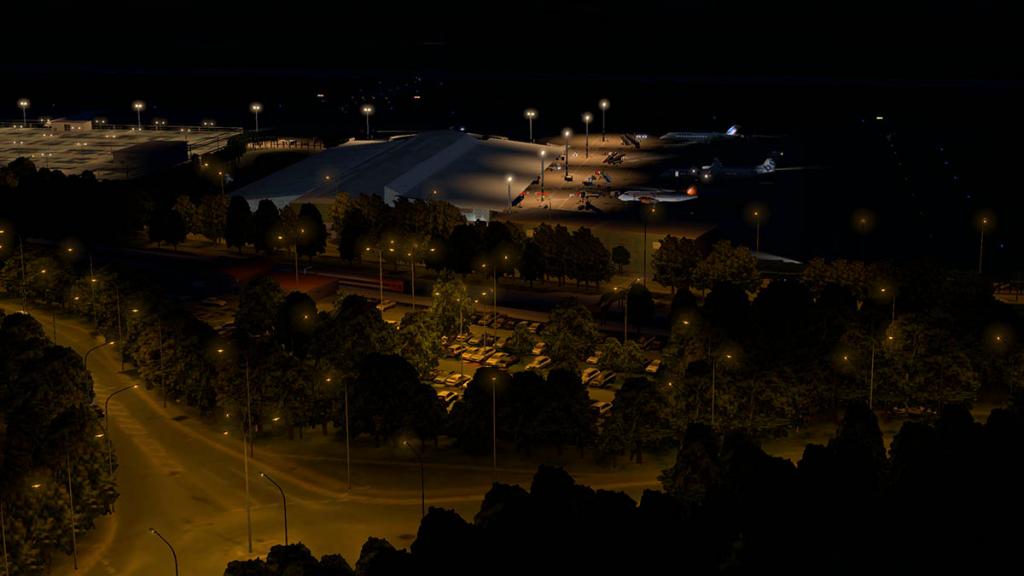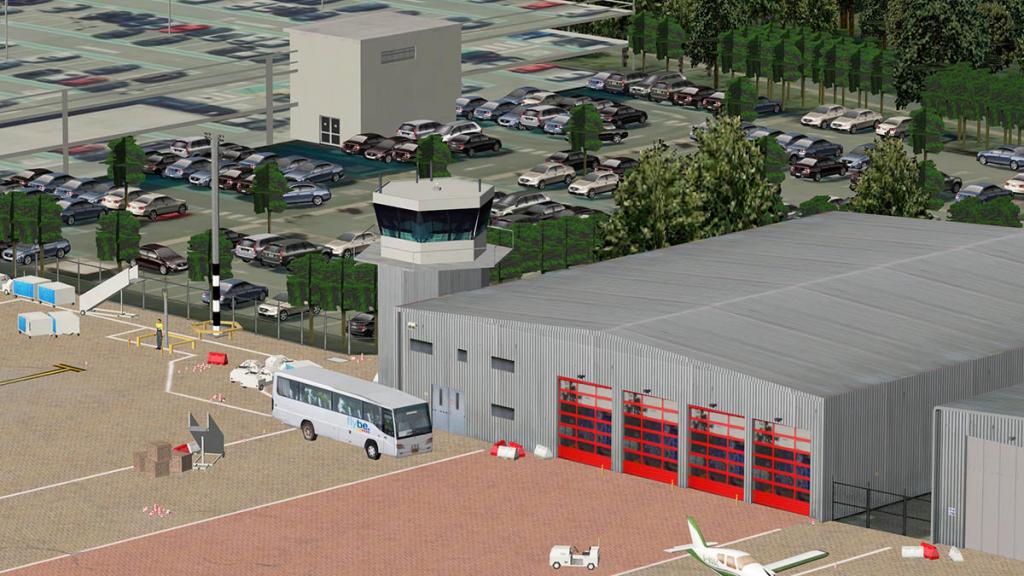-
Posts
2735 -
Joined
-
Last visited
-
Days Won
356
Content Type
Profiles
Forums
Articles
Everything posted by Stephen
-
Airliner Update Review: Boeing 757 Professional "Extended" Series v1.2 by VMAX FlightFactor/VMAX have released and updated their Boeing 757 Professional Series to version 1.2. And with this update the Boeing 757 series changes into the same packaging as the FF/VMAX Boeing 777 Series in having the basic "Professional" pack of the B757-200 series, and the new "Extended" package of all three types packaged together which includes three aircraft in the -200, -200SF (cargo) which come with both engine choices of Rolls Royce Engines - RB211-535E4 or the Pratt and Whitney Engines - PW2037 and also now included is the new long stretch version of the Boeing 757-300 which is RR powered. The "Expansion" pack of the -200SF cargo version has now been deleted and is only available in the "Extended" package. If you already own the standard package you can simply get an upgrade code (send an email to [email protected] here) of US$20 for the three variants, just like with the B777 "Extended" Pack. If already have both the Pro and the SP cargo packs then the upgrade code is only US$10 to the full "Extended" package. (Extended Package) The highlight of this release is certainly the 757-300... So is this the best Boeing 757 variant yet? To find out I flew the -300 variant from KATL (Atlanta) to KLAX (Los Angeles) in a 5h 20min flight of Delta service. First view of the -300 version is how looooong it really is? The aircraft is a full 23.4-foot (7.13 m) stretch of the standard 757-200 and at 178.7 feet (54.5 m) the type is the longest single-aisle twinjet ever built. It has a higher MTOW of 272,500 pounds (124,000 kg) is specified and the fuel capacity remains unchanged; as a result the -300 stretched variant offers a maximum range of 3,395 nautical miles (6,290 km). If you select an old -200 livery you can see the plugs in the airframe. Boeing thought it was on to a good thing in stretching an already popular -200 version, but Boeing had targeted the 757-300 as a potential 767-200 replacement for two of its largest customers, American Airlines and United Airlines, but neither were in a financial position to commit to new aircraft. So only 55 aircraft were ever built. The first 757-300 was rolled out on May 31, 1998, and completed its maiden flight on August 2, 1998. Following the regulatory certification in January 1999, the type entered service with Condor on March 19, 1999. The 757-300 has been operated by mainline carriers Continental Airlines (now part of United Airlines), Northwest Airlines (now part of Delta Air Lines), and Icelandair; other operators have included American Trans Air (the first North American operator), Arkia Israel Airlines, along with charter carriers Condor and Thomas Cook Airlines. All the original production aircraft are still in service in as of July 2014. I personally like the look of this long and thin version. The Boeing 757 has always been a slightly odd looking aircraft anyway, in being tall but thin against its mortal twin the Boeing 767 twin aisle version. The -300 version make the Boeing 757 more of a statement and say "hey brother, I can play your big games as well" The aircraft is become very hard to replace as well, as until the recent release of the Airbus 321LR (Long Range) NEO option it has been unrivaled in many single-aisle markets and very popular on the North Atlantic routes. FlightFactor/VMAX Boeing B757 version 1.2 This update as noted includes the new variant the -300. The update log (listed at the bottom of the post) is actually quite small? just really a nip and tuck here and there. Any highlighted changes I will note in the update review as we head to KLAX. Two things to note, in that the aircraft after loading takes a fair while to orient itself and get all the functions of the systems up to running order, so you have to be patient and wait for it to finish what it is doing. Another note is that it doesn't like to be moved via the location map or airport gate position. you find the plugin will mis-behave if you do, a clean runway start and a long and boring taxi ride to the gate you want to use is more favourable than the issues that keep cropping up if you move the B757 around quickly. The "office" is still warm as the aircraft has just arrived from San Francisco, and we are the new crew heading back to LAX, so we don't have to completely restart the aircraft from cold. Looking into the cockpit, you can't go past the detailing of this B757 Series from FF/VMAX. It is simply jawdropping in complexity and design, this notes that these high standard aircraft do require either (a) a few hours in X-Plane on heavy aircraft and the need to know at least the basics on how these complex machines fly, a novice would get through, but be aware these aircraft are a very deep immersion simulations, and this B757 Series is very deep indeed. (b ) they need patience and even a bit of homework in the manuals to get the very best out of the simulation, and you have to prepare this aircraft in charts and tables and routing to fly it. Which means an hour on ground before you actually fly if you are not prepared. The CDU (Control and Display Unit) pops out for ease of use for programming, but if you have an iPad (which i do) then this is supported as well, and this is one of the best features on the aircraft and for ease of use in setting out those SID/STAR bookends with the route. The dual and completely separate for the captain and first officer positions CDU's are positioned high on the pedestal, but can be sometimes hard to read in strong daylight. To highlight this is the FMC (Flight Management Computer) in that it is a complete reproduction of the real 757 FMC? no default X-Plane flightplans can be used in here. You have to program the system yourself (you can thankfully "save" the completed flightplan), but still you have to program in your departure and arrival preferences, weights, fuel and GPS position. In v1.2 the 757 will now also load the navdata from the Custom Data/GNS430/navdata/ folder of X-Plane. So by installing usual the navdata update for X-Plane, you automatically now have the latest data available in the 757 FMC. The menu's under the X-Plane/Plugin menus are highly extensive (and have been covered in the original B757 review) But here we will highlight the loading of the aircraft with fuel and passengers, note you need the "fuel truck' and "bus" ticked to allow the loading menu to work but you can now change the external fuel before actual engine start which you couldn't do before. It takes time as well to go about its business (this process has been refined even more), and cleverly also up dates the FMC with the correct fuel load and aircraft weight parameters. The cabin announcements are a menu highlight as well, you can enjoy the ramblings going on the background and even through there are already lists of announcements you want even more to press, it is a bit of a lot of mouse movement to get them every-time from the X-Plane menu... you want a slightly simpler way of just clicking the next one? The cabin requests still keep on donging all the time on the overhead, you either like or hate this feature. But like me you should listen to the requests and comply and they will soon go away. There is a new feature in being able to use the "scroll" wheel function in v1.2 with three options in... mouse wheel, - click and + click, if you don't have a wheel mouse like me you can turn it off on the menu. Another 1.2 feature is a "Throttle block" which is request for users that have large complex surround multi-screen cockpits and added throttle protection for "autothrottle disengagment". Around the aircraft the menu supplies a lot of ground equipment and support for getting the aircraft ready for flight, all the doors open but the lower cargo ones are fixed shut. Which is shame as it is the only negative in the ground turnaround system. Aircraft loaded and clearance given, it is time to start the engines. You can use the on board APU (Auxiliary Power Unit) that makes great sounds when running or in my case use both the GPU (Ground Power Unit) and Starter Unit. Also on the menu is a really good pushback truck that you not only control the speed (forward in pull and pushback) but also can manoeuvre and steer the aircraft directly to where you want it... perfect. There was a bug with the tow-tractor that created a double version, but that has been fixed in v1.2. The immersion of the simulation with the Boeing 757 is total in most aspects. You are really in there in every aspect of getting the aircraft ready and then delivering it to the runway. The FF/VMAX Boeing 757 Series has had many accolades and you can't deny it with its place as one of the very best simulations in X-Plane. The level of immersion now is totally overwhelming, and select the right scenery to go with the aircraft and you can't deny yourself this experience if you love flying aircraft or dreamed about wanting to be the pilot in the front of the aircraft... its here if you want it and are willing to involve yourself in the complexity of the simulation. The -300 version feels different, certainly with nearly a full passenger load and tanked up fuel tanks. It is quite heavy (256,000lbs) and you need a fair bit of power to get the aircraft moving, it is long as well. You have to be very aware of how well far back from you that tail and central bogie gear really is, and to make the large allowances when turning around the taxiways, if you treat the -300 like the -200 version you will "come a right cropper". Departure is via RNAV SID "JOGOR FOUR", And as I am departing by KATL runway 9L I take the southern route towards "GRITZ", then via HYZMN, ZALLE to JOGOR, If you depart via the northern 8L and 8R you have to take the northern departure route to JOGOR and the SID ends at "GUNDE", departure is strictly 10,000ft and 250knts. Rotate is at v2 +15 and a positive climb of 10º is soon slightly a more lower pitch 7º when I switch on the AP (Autopilot). The FMC requires you use 15º flap for takeoff, which is fine but comes with a lot of drag once in the air, so you need to retract you flaps and gain speed as soon as you can. The power of this aircraft is there and it will climb easily at 3000fpm, but keep the B757 a more shallower ptich. A small warning is again that on -300 long tail... at rotation we don't want a long nasty scratch along the underside of the rear fuselage which is very easy to do, if you are a little heavy on the pull-back on the yoke. I really like the target vertical speed marker, it allows you to set your altitude to the correct point in the flightplan (just before a bank or waypoint) it is great for the correct positioning the aircraft during the climb. In most cases the FMC is doing all the work, but you are still quite busy adjusting the correct vertical speed to adjust the overall speed of the aircraft. You get a better perspective of the aircraft in the air. You would think it would look too long and too thin like the DC-8 Super 60 series, but actually it looks very nice, to me even better than the -200 version. The B757 is known for its super powerful lifting speed and powerful it feel. You ned to use that power as if you keep the speed too low and not get up there towards the max cruising speed the aircraft will fly at 5º pitch which is quite an uncomfortable angle, with a .80 mach you can reduce that to about 2º. And I was never really comfortable with that cruising profile. With the sharper light at being at altitude you had to admire the quality of the cockpit design, it is entirely realistic. There was a few noticeable 3D holes in the cockpit? but they have been addressed in v1.2. Internal detailing is superb, you can almost see every flock if wool on the sheepskin seat covers, and in the back the cabin is long and you can see why airlines simply love this human cargo filling aircraft... The -300 is well used for charter flights and the "pack'em in" carriers as there is plenty of seating to go around for everyone. Views out of the windows are tinted, and those pesky window blinds can spoil your view... A trick I found gets around the X-Plane key views that only work in the cockpit. If you unlock the cockpit door (on the overhead panel) and just move your view outside the cockpit area it will then work if you press your (quicklook) set key to the window view you want... In an aircraft this long it is scrolling lifesaver. Quality of the FF/VMAX Boeing 757 is outstanding in X-Plane10. Tracking takes us over the lower states if the U.S.A with Texas sliding by under. You can follow your progress by using the excellent "Prog" page on the FMC, full details on the next waypoints and distance remaining to KLAX. I have tuned both left and right VOR's to KLAX (LAX - 113.60) and OCEANSIDE (OCN - 115.30) to see our distance and position. STAR arrival is by "Ocean Two" with the entrance point at VOR-JULIAN (JLI - 114.00), This is the southern approach into Los Angeles that brings you down to the Californian coast just north of San Diego. It is a more of a smoother descent approach which goes around the lower part of the series mountain chains that surround Los Angeles. You track over the Salton Sea, before descending to JULIAN. entrance height is 7000ft, but I had permission to go directly to "OCEANSIDE" at 6000ft. The track is 272º, but you feel you are going right out to sea. However you are not but just hugging the coastline, and soon Long Beach is off to your starboard side. At SHILY waypoint you do a hard left turn to put your position more out to sea for the approach, so you go left, right at DOYLE and right again at EXERT to the direct heading of Runway 07L at LAX. As the flaps go down to "Full" and once in the ILS beam I could set the landing speed at 175Knts. You can set the Airbrakes to "auto" by touching the top of the lever, but the B757 has a built in auto wing brake system anyway. Gear down and you get that wonderful rushing of air in the cockpit like you do on FF/VMAX's excellent Boeing 777 Series. KLAX's runways look a little confusing on approach, until a certain point I thought I was going land on a taxiway? But then 07L became more clearer. Over the fence and the touchdown was a good light touch, and once the front tyres touched it full reverse thrust. I have my REV thrust set out with a trigger on my joystick to open the engine doors, and then full throttle up for the thrust. Closing up is slightly harder? You have to make completely sure the throttle is completely back in the idle detent before re-triggering the doors to close... and this can take a few moments as the engine displays turn yellow before noting the green closed doors position. You have to get your low speed right because if you too close to your exit taxiway, you may put up the throttle too early and trigger another REV function, or slow to a complete stop because the slow closing REV thrust door process is not complete. There has been added now in the upgrade a throttle protection for autothrottle disengagement, but either way you have time it just right to get the re-applied power right to keep the process of the aircraft moving to the right speed you require on the side taxiway... FlightFactor/VMAX have done a bit of fine-tuning in the tire grip in cross wind taxi/takeoff/landing situations in v1.2, this also applies with improved course guidance in "autoland" with cross winds (before in certain conditions strange things happened in the final landing sequence), and in both cases here the aircraft seems more stable under the ILS and better for taxiing around the airports, you feel the weight just a little bit better when manoeuvring around airports, but note significant difference between a light aircraft and a very on the limit Gross Weight machine. The -300 version is quite more heavier than the -200 at high weights, and you feel that and it is significant in the taxi mode. After the intensity of the landing you can now relax and enjoy a few more cabin announcements? go on you know you really want to press that announcement again... Unlike Atlanta, LAX feels much more tighter with the longer -300, you feel like you are in a big heavy situation (A340, B747, B777) but you have to actually access areas that are set out for the smaller single-aisle aircraft (A320, B737) and the gates are certainly tighter. You taxi/turning skills have to be absolutely exact to get the right point to swing the aircraft around into the gate position, those rear bogies are a long way behind you and it is not very easy to get it right, but with a little practise it can be done... Okay you really need a lot of practise as it is very tight.. The default aircraft packages come with the standard four liveries per aircraft, and the -300 has the Boeing House, British Airways, Lufthansa and Air France. You can also for the -300 purchase sets of ten liveries in packages for US$10 per-package and they include... North American Livery Packs#1 and #2 - Europe Livery Packs#1, #2 and #3 - Middle East/Africa Pack - Russian Livery Pack. Obviously you can't show all the liveries here, but here is a good selection of what is available... Livery quality is excellent, standouts are the Delta I used for the upgrade review, Dutchbird, Icelandair, NWA-Northwest Airlines, Mexicana. There is a very nice new American Airlines livery but not the older version. If you have collected all of the liveries for all of the variants, then your livery folder will be bulging with just under 200 (192) liveries to choose from... that is a lot of choice. Summary The basics of the v1.2 upgrade is just a fine-tuning of the already well refined Boeing 757 package from FF/VMAX, just really a nip and tuck here. But the differences count where you need them. The FMC is already one of the very best in X-Plane, and a few small refinements have been done here as well in fixing the oscillating FMS-commanded speed in step climb, TFC indication to ND, enter PBD/PBPB waypoints on the RTE page, CTD fixes for blanks in "waypoint on legs" and "direct-to function" on legs pages. All small stuff but the FMC is the complete package, quality is evident in that when a "route" is completed and saved, it can be recalled as perfectly after it was saved as it was when you completed it the first time. The satisfaction of knowing that you can start up the aircraft and load in a flightplan perfectly, and just only then to set your "prefs" and you are ready to go is a huge timesaver and gives you back maximum enjoyment of the aircraft, Too many FMC's out there are still far to messy after reloading a fightplan and need as much time resetting them, that it is actually easier to just do the whole flightplan again from scratch... you don't get that here, you load, you set and you go! The Boeing 757-300 variant now included in the package is another highlight, and I love it far more than the -200 version. It makes the B757 a more exciting aircraft not only to look at but also to fly. This v1.2 upgrade also refines all the variants of the aircraft to the current X-Plane 10.30+ requirements. Any novice reading this update review could think they are totally out of their depth with this aircraft. There is no doubting the depth of systems and the skills required to fly this machine to its full capabilities. But any aircraft basics make them able to fly and that is still the case here, and their are quick start modes to get the aircraft ready to fly built in to get you around the complexity. Any negatives? very few, but I found the aircraft always a little too pitch up for me, It was hard to dial out that 4-5 degree pitch up out of the flying, lots of speed and being close to high mach numbers helps but it still was always there. And no opening cargo doors leaves you just one step away from perfect at the gate. Accolades are thrown about a lot of the FlightFactor/VMAX Boeing 757 Series as being the very best simulation in X-Plane it is also officially licensed by the Boeing © Corporation, and no doubt it is in the very top tier of quality and standards that come with these aircraft. Different aircraft can mean different things to many different users, so a complete outright winner is never going to happen in simulation. But now with the added bonus of the stretched -300 variant as part of the line up, it is now as formidable a package as ever and now so refined and complete, No doubt the Boeing 757 Series is excellent and even now the best in this category. The Boeing 757 Professional "Extended" Series v1.2 by VMAX package is now available from the New X-Plane.Org Store here : Boeing 757 Professional Extended and is priced at only US$79.95 Includes: Boeing 757-200 Boeing 757-200F Cargo version 757-200/200F with Rolls Royce Engines - RB211-535E4 757-200/200F with Pratt and Whitney Engines - PW2037 Boeing 757-300 757-300 with Rolls Royce Engines - RB211-535E4 The Boeing 757 Professional Series v1.2 by VMAX is available from the New X-Plane.Org Store here : Boeing 757 Professional and is priced at only US$59.95 (you can upgrade to the above "extended" package at any time for $20) Includes: Boeing 757-200 757-200/200F with Rolls Royce Engines - RB211-535E4 757-200/200F with Pratt and Whitney Engines - PW2037 For more information of this aircraft: The original release X-Plane Review's review of the For more information on the variant release FlightFactor/VMAX 757-200SF - Freighter: See here X-Plane Review's review of the Boeing 757 livery packages are available here: Boeing 757-200 and Boeing 757-300 and are priced at US$10 per package. Installation : Download for the "Extended" package is 560.20mb that is unzipped to 856.90mb to your X-Plane "Aircraft" Folder (full package with all liveries is a whopping 3.23gb!) A serial key activation is required for installation (I recommend a full desktop restart to reset the SASL plugin after key activation!) Note Important! it was found that window PC users require the Microsoft C++ Redistributable 2013 64bit update to be download and installed before activation. Developer Site: facebook Dev Thread : X-Plane.org Requirements: Important: Microsoft C++ Redistributable 2013 64bit is required! 64bit X-Plane 10 and OS are required. Windows Vista/7/8 64bit or Mac OSX 10.7/10.8/10.9 or Linux Ubuntu 14.04LTS or compatible (older versions are not supported) X-Plane 10 fully updated. 64 bit mode. (X-Plane 9 not supported. x). 1GB VRAM (2GB VRAM Recommended). Current version : 1.2 (last updated March 14th, 2015) Features Include: Fully Functional Professional FMS and EFIS System Custom designed Flight Management Computer, integrated with other plane systems Custom programmed LNAV logic for terminal procedures from updatable database VNAV-managed climbs and descends Optimum cruise performance and step climb calculation Two independent analogue instrument sets for captain and first officer Two independently simulated EFIS (EADI/EHSI configuration) for captain and first officer Dual-FMS with two independently working CDUs Working instrument comparators Triple IRS and triple symbol generator systems with realistic instrument source switching Dual air-data computers with custom failure modes and source switching Three independent nav/ils receivers Realistic inertial and radio position updating - this plane has no GPS ,so you can see the individual inaccuracies of those systems Triple-channel autopilot with realistic dependencies Fail operational and fail passive auto land with mode degradations based on system failures Load company routes generated by Professional FlightPlanner X (or other compatible programs) directly into the FMC FMC can be used on external touchscreen or tablet, optimized for the Retina iPad Advanced 3D modeling and features On-screen Menus Accurate dimensions based on drawings provided by Boeing Very detailed exterior modelling with extensive use of normal maps Super high resolution 3D cockpit with every switch functional Multilayer dynamic reflections on all glass objects Spatial rain simulation with lots of details Very detailed passenger cabin graphics, including galleys and lavatories Real working oxygen masks both in cockpit and cabin, dynamic window shaders Custom programmed particle system to visualize failures: generates smoke, fire and sparks Detailed and deep simulation of almost every system in the real aircraft Custom air and pressure system Electrical system with all AC and DC busses modelled Multistage custom failure system - over 150 more failures than X-Plane Ability to fix failure by following proper procedure 200 Mb of custom sounds - In-cockpit custom sounds -3D stereo engine sounds Review by Stephen Dutton 16th March 2015 Copyright©2015: X-Plane Reviews Review System Specifications: Computer System: - 2.66 Ghz Intel Core i5 iMac 27” - 6 Gb 1067 Mhz DDR3 - ATI Radeon HD 6970M 2048 mb - Seagate 256gb SSD Software: - Mac OS Yosemite 10.10.1 - X-Plane 10 Global ver 10.35 (final) Addons - Saitek x52 Pro system Joystick and Throttle - Bose - Soundlink Mini Scenery - KATL - Hartsfield–Jackson Atlanta Intl Airport by Butnaru (X-Plane.OrgStore) $23.95 - KLAX - Los Angeles International 1.01 by MisterX6 (X-Plane.org) Free v1.2 Change log: -added the 757-300RR model (available only in extended package) -optimized the 3D model for 10.30 and above -fixed a bug with real/AT throttle competition while in EPR mode (full control is given to AT) -added mouse wheel control for knobs with 3 options. -fixed incorrect eng anti-ice EICAS messages -fixed a bug with tug double use -fixed some 3D holes in the cockpit -added throttle protection for autothrottle disengagement -added TFC indication to ND -fixed a bug with inability maintain to FMS-commanded cruise speed lower than 310 bellow 10000 feet -fixed a bug oscillating FMS-commanded speed in step climb -fixed CTD when using direct-to without active leg -corrected ref speed dependence on flap settings -fixed the mysterious ILS excursions on some autolands -removed the need to use "external radio" option (works automatically) -external fuel change is possible before engine start (e.g. FSA refuel compatible) -implemented the ability to enter PBD/PBPB waypoints on the RTE page -fixed CTD during entering waypoint on legs page when it is "blank" -fixed CTD during use of direct-to function on legs page when it is "blank" -the 757 will now load the navdata from the Custom Data/GNS430/navdata/ folder of X-Plane. So by installing the navdata update for X-Plane, you automatically have the latest data in the 757 also -fixed CTD when pushing an empty LLSK with empty scratchpad on legs page
-
Aircraft Review : Cessna 207 Skywagon by Alabeo It is released as an Alabeo aircraft, but in all but name this C207 Skywagon is really a Carenado aircraft right down to its high 20 dollar price. You will remember the Alabeo aircraft as very niche and quirky, in fact quite basic but fun machines. But as Carenado has gone up market to the larger twins and small jets, Alabeo is the new old and represents now the middle ground of very good general Aviation aircraft. The Cessna series 205, 206, and 207, are known variously as the Super Skywagon, Skywagon, Stationair, and Super Skylane which are a family of single-engined, general aviation aircraft with fixed landing gear. The 205 version was a six-seat aircraft that was essentially a Cessna 210 with fixed landing gear and with changes to the crew and passenger door arrangement, being officially designated by Cessna as a "Model 210-5". The 205 retained the early 210’s engine cowling bulge, originally where the 210 stowed its nosewheel on retraction. This distinctive cowling was made more streamlined on the later Cessna 206. History The Model 207 was another further development of the 206 in being a seven and later eight-seater aircraft, which was achieved by stretching the design further by 45 inches (114 cm) to allow space for more seats. The nose section was also extended 18 inches (46 cm) by adding a constant-section nose baggage compartment between the passenger compartment and the engine firewall; the aft section was extended by 27 inches (69 cm) by inserting a constant-area section in the fuselage area just aft of the aft wing attach point. The propeller's ground clearance was thankfully unaffected by the change (the nosewheel had moved forward the same distance as the propeller), but the tail has been moved aft relative to the mainwheel position, which made landing (without striking the tailskid on the runway) a greater challenge. The move gave that airplane a larger turning radius, since the distance between mainwheels and nosewheel increased by 18 inches (46 cm) but the nosewheel's maximum allowed deflection was not increased. The 207 was introduced as a 1969 model featuring a Continental IO-520-F engine of 300 hp (224 kW). A turbocharged version was equipped with a TSIO-520-G of the same output. At the beginning of production in 31 December 1968 the model was called a Cessna 207 “Skywagon”, but in 1977 the name was changed to “Stationair 7”. (X-Plane Reviews, has already reviewed the excellent CT206H Turbo Stationair HD Series by Carenado so check it out) Performance : Maximum speed: 174 mph (150 knots, 280 km/h) at sea level : Cruise speed: 163 mph (143 knots, 263 km/h) at 6,200 ft (1,890 m) : Stall speed: 63 mph (59 knots, 100 km/h dirty) : Range: 704.2 mi (612 nmi, 1,133.42 km) : Service ceiling: 13,300 ft (4,053.84 m) : Rate of climb: 810 ft/min (5.0 m/s) C207 by Alabeo The C207 does have that distinctive1960's Cessna feel, but it looks a little longer and more flatter (It is the same height of course as the rest of the series) by the stretch (or plugs) in the airframe. Although the C207 was built and flown in the later part of the sixties, It again feels more early sixties than later in its design and functionality. Maybe it is its close relationship of the 206 series family which was built in 1962 that gives you that impression, to my eyes anyway it looks like an older earlier Cessna more than a later one. Design wise though by Alabeo this a real quality aircraft. Overwhelmingly good in a perfect realistic reproduction of the real C207. Get close and the textures and highlighting aspects of the panels are simply first-rate. You sometimes have to step back and shake your head at the realism of these mature miniature aircraft. The detailing is simply phenomenal and overwhelmingly good. Look close and you will see a worn aircraft and a working aircraft. The panel work is spot on with every ridge and separate panel visible. close detailing includes the aerials and wing/tail static wicks are very realistic and flow correctly in the airstream (in other words they flutter). Menus The menus are standard Carenado fare. Two menus are tabbed on the lower left side of your screen with C for "Views" and O for "Options". Options include the opening and closing of the doors in "Pilots", "Copliots" and double "Passenger" actions. You have the choice of being able to toggle the reflections of the instruments and windows as well and the "Static Elements" in wheel chocks and cones are excellent. extra features include the option to have open wheels or fairings, which are so good I left them on. You can now also select your livery from the menu as well, which is a great speedy way of getting the right livery quickly. There is also the option to change the tyres from standard size to the larger bush versions. You can select ten different types of views in the upper menu, which is very handy in moving inside or outside of the aircraft. Other adjustments here include your "Point of View" and sound "Volume". Internal Approaching the aircraft you notice the high level of detailing, looking inside you can see were your money goes to get and aircraft of this high quality. The cabin feels spacious compared to most GA's of this size, but that is the extra length and low passenger seats showing here. Texture detailing on the roof headlining and seats shows the aircraft its age, slightly worn but not damaged or torn, seat textures are excellent and you can almost feel every ridge and padding of the classic design. Panel & Internal fittings The moldings of the panel are exceptionally good. As you fly your eyes will be caught by the different textures and details as the light changes and then reveals more different shapes and flecks of molding on these sort of late 60's one piece panels, gorgeous is one word, sublime is another. There is nice plank of wood along the base of the panel that gives the panel a quality look and the yoke is thick and chunky, you can almost feel that grip under your fingers. The roof lining is again molded in beautifully, like all the internal fittings from the padded side panels to the roof lining it is worn but all gives you that sitting in a real aircraft feeling... it is all so real you want to touch it all and run your fingers along the textures. Great blinds and window compass above with below you a central molding that houses the trim wheels and fuel tank switchgear. look above the crafted Cessna rudder pedals and and you can even see the wire and pulley system and airvent piping.... details, and more detailing. It is also great to actually see this sort of detailing at all? Early Alabeo aircraft were darker than your average African Jungle down below the panel, good to see they have lightened things up a bit. Flying the C207 My usual C208 Caravan was in with a service, so the C207 was a great filler in to take a few (4) passengers to our other office at Miami-Opa Locka Executive Airport (KOPF) from Lakeland Linder (KLAL). Our business make a fortune out of passengers leaving Walt Disney World in Orlando and driving the wrong way home? They turn up here lost and are soon dumping their rental cars and leaving it to us to get them back to Miami. All in and with the power on and the mixture, propeller knobs right in we turn on the single key switch to start the engine... You have to hold it for quite awhile till the churning engine catches and then some more. When it finally fires the sounds are glorious if you have a great sound setup on your computer, 3d and putter, putter perfect. A bit of throttle is needed to move the aircraft and it is quite nice to taxi and to keep to the center line. Propeller torque is not that pronounced and taxi speed can easily be regulated. Even when putting on the power the torque is not the "yank the yoke" to counteract the hash forces type, I do usually with these light machines is get the rolling straight and then push in the power required gradually, than the full up (or push in throttle) power to go forward "out of the blocks" type. I found these aircraft are more easily controlled by being gentle than macho with them. At just over 100knts I pulled back on the yoke and the aircraft lifted clean and I was easily able to climb at over 1000ft per minute, The actual climb rate limit is 800fpm, but I found for the short climb to just past 500ft and then a level off to the required 800fpm didn't create any loss of power. There is virtually no wind on the downloaded METAR's so the aircraft didn't need much correction either and the C207 felt very nice straight and then into a slight right bank to head to Miami. You do notice the extra fuselage length, the aircraft is slightly heavier and more direct than the other C210. but very nice to fly if a little sedate. Sounds do change as the power goes on, they are very good but a little more buzzy in the straight cruise externally. The longer cabin and nose is certainly noticeable in the air, "Skywagon" is the perfect name, like in car terminology between the sedan and wagon variants the Cessna lives up to the same point of reference of a longer heavier bulkier rear. Closer in detailing is more revealing as you can see under the aircraft at the minor details. Perfect undercarriage design and If you run your replay in fast forward mode you will notice the wheels spin naturally (slowly) in the slipstream. The suspension animation is so clever and perfect, you really don't take notice of these sort of actions, but they are there working for you. The two standard Carenado pilots get on with the job of flying the aircraft for you... again the great head movement and animations will still get your attention. Instruments The panel is a standard instrument panel from the 60's period. There is nothing here that will warrant a dive into an instruction manual. standard six instruments with VOR OBS and NDB dials, clock, suction gauge and fuel monitor gauge. lower rocker switches on the pilots side are for the lighting (basic), power, extra fuel pumps and turn start key. The co-pilot doesn't even get the standard six instruments, but from the top the R/L fuel gauges separated by the AMP gauge, which is great to watch in perfect operation, turn on any lights and the power amperage shows. Lower row of dials is the Cylinder Head and Oil Temperature gauges and Oil Pressure. The big instrument here is the fuel flow and pressure dial which is great to keep an eye on in flight, it works very realistically. RPM dial with built in Hobbs meter is too far away for the pilot to keep track of as is the smaller ETG (Exhaust Temperature Gauge) Gauge. Flaps... Up - 10º - 20º - FULL lever is lower left. This is well done and not really new in context in that when you drop the flap lever the small white plastic indicator will move as the correct position of the flaps, simple but authentic touch. Equipment stack is very general as well but still well kitted out with a GARMEN GMA 340 Audio Panel, GARMEN GNS 530 GPS unit with pop out panel (still so brilliant), KR 87T50 Bendex/King ADF, the older GARMEN GTX 320 transponder and the good KFC225 Bendix King autopilot. This piece of equipment comes with Heading, Altitude (by Pitch or by V/S) with ARM, NAV (Nav1), APP (Approach) YD (Yaw Damper) and it is a unit that is as good as it looks. I am still not crazy about the "scroll" feature that comes with all Carenado and Alabeo aircraft, it works well but touchy will my one touch apple mouser. i prefer something more direct in changing the lighting and heading. Overall the panel is very functional and nice to live with. looks nice in the air as well with great instrument reflections and that old lovely worn wood grain. The roof blinds are fully functional and work very well in blocking out the direct sunlight... all small but great details. Liveries The aircraft comes with a standard default blank white livery and five registered ones in Red, Blue, Green, Orange Brown and Red, Blue and white. All liveries are HD quality and are all very good in design (Carenado liveries have been getting boring lately) and these are a return to form. A feature is that when you change the livery the registration number on the panel changes as well... clever (but watch if you do any new repaints to only name the registration number on the livery folder?) Aircraft lighting Lighting is basic but effective. The panel has instrument back-lighting and an overhead red cockpit set of lights... extremely good at night. In the cabin there is only two spot lights and they are both non-adjustable, unlike the ones on the Carenado's. External lighting is basic with a Landing/taxi lights as one switch, standard strobe, navigation and single tail beacon. Miami I cruised actually quite high at just under the ceiling at 12,500ft as it was a clear day, but at 800fpm it takes a while to get up there and the average 135knts in speed will make the time pass slowly. But the C207 is a nice aircraft to spend time with and the high views kept the passengers happy. I usually go directly out to the eastern Florida coast and then track down the coastline till level to Opa Locka Exec and then track directly inland to the runway. But today I was going more direct and didn't go out to coast as much as I usually do. With KOPF's tower an easy visual directional point I flew a totally manual approach that is easy because you use the channel waterway as a guide to RWY27. Dropping the flaps to reduce the speed only gives a slight lift if you get the speed correct. The aircraft is still very much on track and easy on the yoke and rudder and little correction is needed in nice smooth turns or alignment with the new heading, this makes the aircraft very nimble in your hands but not nervous. in other words easy to manoeuvre and track with not much effort but a nice flow. 92knts approach speed felt about right, and the descent was a very slight 10º. Over the fence and you can easily set the aircraft down where you want to... but you have to be aware of the wide tri-cycle gear. The rear wheels are well spaced out apart and if you are not perfectly level it is very easy to land on one wheel first instead of the rear two at the same time. My approach was quite shallow so I carried a little speed after touching down but the aircraft soon rubbed off the the flying speed to a taxi speed without using the brakes until you were quite slow. A taxi to the office and our passengers were soon heading to their hotel rooms... After the aircraft was shut down and secured we had a few moments to reflect on the C207 Skywagon. Summary When ever you approach another aircraft from Carenado and in this case Alabeo, your first thoughts are "well I have flown quite a few now, it would be the same I suppose" But strangely they are not. They all are in their various ways like their real world counterparts, in being the same but slightly different. There is always the feel that you are in one type of aircraft and they are not all the same. That is significantly hard to do with the same process and design thoughout this now big X-Plane General Aviation range. What is hard it to get your thoughts around is that this C207 is an Alabeo and not a Carenado aircraft? In every department except for a very few small loss of features (adjustable lighting anyone) it is totally the same aircraft... and that includes the higher price range which also smack in middle of Carenado territory. In the past Alabeo's were certainly different in every area than any of Carenado's, but here it is a wafer thin argument. As that higher price range reflects. The quality and design is simply excellent, in parts overwhelmingly so in detail. Nice to fly as well, easy to manoeuvre the only aspect is that the C207 is slightly slow in speed and in its climbing abilities, but your not wanting to go anywhere very fast anyway if you like flying aircraft like this. So overall this is a very nice and capable aircraft, slightly expensive but still full of value for a Alabeo, but just don't call the C207 Skywagon a... Carenado! ________________________________________ The Cessna 207 Skywagon by Alabeo is now available from the New X-Plane.Org Store here : C207 Skywagon and is priced at only US$29.95 Installation : Download is 259.80mb that is unzipped to 318.90mb to your X-Plane - "General Aviation" Folder. Documents : Quite a bag full, but no radio equipment manuals... excellent original performance tables included. Requirements: Windows, Mac or Linux X-Plane 10.30 + 32 and 64 bit compatible 1Gb VRAM (last updated March 2015) New advanced features X-Plane 10 GNS530 FPS-optimized model. Scroll wheel support High-Resolution model HD Textures Volumetric side view prop effect High quality 3D model and textures. Blank texture for creating your own designs. Accurately reproduced flight characteristics 64-bit compatible. Plugin-enhanced ________________________________________ Review by Stephen Dutton 11th March 2015 Copyright©2015: X-Plane Reviews (Disclaimer. All images and text in this review are the work and property of X-PlaneReviews, no sharing or copy of the content is allowed without consent from the author as per copyright conditions) Review System Specifications: Computer System: - 2.66 Ghz Intel Core i5 iMac 27” - 6 Gb 1067 Mhz DDR3 - ATI Radeon HD 6970M 2048 mb - Seagate 256gb SSD Software: - Mac OS Yosemite 10.10.1 - X-Plane 10 Global ver 10.35 (final) Addons - Saitek x52 Pro system Joystick and Throttle - Bose - Soundlink Mini Scenery - KOPF - Opa-Locka Executive Airport 1.0 by Drankum (X-Plane.org) Free - KLAL - Lakeland Linder Regional Airport 2.01 by Drankum (X-Plane.org) Free
-
Aircraft Release News! - Pilatus PC-12 by Carenado Carenado have announced their next X-Plane release is the Pilatus PC-12. As Easter approaches my guess the aircraft will be a holiday release and that makes the 2nd quarter of 2015 looking like a big period for major X-Plane releases. The aircraft has the typical high Carenado quality, but there are no images of the panel or cockpit, only the cabin. When these (teaser) images are release I will add them in here... For more Information go to the Carenado Site Images courtesy of Carenado Stephen Dutton 6th March 2015 Copyright©2015: X-Plane Reviews
-
Aircraft Release News! - PMDG Classics DC-6B, Its official! Robert Randazzo from PMDG has announced the first PMDG product for X-Plane and it is (as I predicted in July last year) the Douglas DC-6B airliner... Release images are of course excellent so I will give you a few moments to take them all in. The aircraft is now going into beta, so don't expect it in the next few weeks? Easter, well I would say this, make sure you don't go very far around the holiday period... cost no idea.... at all. Images are courtesy of PMDG Stephen Dutton 4th March 2015 Copyright©2015 : X-Plane Reviews
-

Aircraft Review : Antonov An-2 by Red Eyes
Stephen replied to Stephen's topic in Classic Aircraft Reviews
FSEconomy is a FS or Flight Simulator online game system? This is X-Plane... so no I don't think so. -
Airport Review : KATL - Hartsfield–Jackson Atlanta Intl Airport by Butnaru Mega-Airport! Yes there are a lot of superlatives when describing KATL or its official name "Hartsfield–Jackson Atlanta International Airport" but the usually locals shorten the title a little bit to just "Atlanta Airport". But that does not take away anything superlative about this airport, It is big... biggest, huge! and the numbers prove it. As KATL has been the world's busiest airport by passenger traffic since 1998, by the number of landings and take-offs since 2005 in both passengers and and the number of flights served, and by accommodating 95 million passengers (more than 260,000 passengers daily) and over 950,119 flights. It is the hub of hubs. Chances are if you are going south or south-west in the United States you will pass through here. History Hartsfield–Jackson had its beginnings with a five-year, rent-free lease on 287 acres (116 ha) that was the home of an abandoned auto racetrack named The Atlanta Speedway. The lease was signed on April 16, 1925, by Mayor Walter Sims, who committed the city to develop it into an airfield. As part of the agreement, the property was renamed Candler Field after its former owner, Coca-Cola tycoon and former Atlanta mayor Asa Candler. The first flight into Candler Field was on September 15, 1926, a Florida Airways mail plane flying from Jacksonville, Florida. In May 1928, Pitcairn Aviation began service to Atlanta, followed in June 1930 by Delta Air Service. Later those two airlines, now known as Eastern Air Lines and Delta Air Lines, respectively, would both use Atlanta as their chief hubs. It was already a very busy airport from its inception and by the end of 1930 it was third behind New York City and Chicago for regular daily flights with sixteen arriving and departing. Candler Field's first control tower opened on March 1939. In October 1940 the U.S. government declared it a military airfield and the United States Army Air Forces operated Atlanta Army Airfield jointly with Candler Field. The Air Force used the airport primarily for servicing of transient aircraft, with many types of combat aircraft being maintained at the airport. During World War II the airport doubled in size and set a record of 1,700 takeoffs and landings in a single day, making it the nation's busiest airport in terms of flight operation. Atlanta Army Airfield closed after the war. In 1946 Candler Field was renamed Atlanta Municipal Airport and by 1948, more than one million passengers passed through a war surplus hangar that served as a terminal building. Delta and Eastern had extensive networks from ATL, though Atlanta had no nonstop flights beyond Texas, St Louis and Chicago until 1961. Southern Airways established itself at ATL after the war and had short-haul routes around the Southeast until 1979. On June 1, 1956 an Eastern flight to Montreal, Canada was the first international flight out of Atlanta. Atlanta's first scheduled international flight was the Delta/Pan Am interchange DC-8 to Europe starting in 1964; the first scheduled nonstop to a foreign country was Eastern's flight to Mexico City around 1972. Nonstops to Europe started in 1978 and to Asia in 1992–93. In 1957 work began on a new terminal; and on May 3, 1961, the new $21 million terminal was opened. It was the largest in the country and could handle over six million travelers a year, and the first year nine and half million people passed through. In March 1962 the longest runway (9/27, now 8R) was 7,860 feet (2,400 m) was also opened. In 1967 the city and the airlines began work on a plan for development of Atlanta Municipal Airport. Construction began on the present midfield terminal in January 1977 under the administration of Mayor Maynard Jackson. It was the largest construction project in the South, costing $500 million which was a lot of money at the time. Named for former Atlanta mayor William Berry Hartsfield, who did much to promote air travel, William B. Hartsfield Atlanta International Airport opened on September 21, 1980, on-time and under budget. It was designed to accommodate up to 55 million passengers per year and covered 2.5 million square feet (230,000 m²). In December 1984 a 9,000-foot (2,700 m) fourth parallel runway was completed and another runway was extended to 11,889 feet (3,624 m) the following year. Although Eastern was a larger airline than Delta at the time until airline deregulation in 1978, Delta was an early adopter of the hub and spoke route system, with Atlanta as its primary hub between the Midwest and Florida, giving it an advantage in the Atlanta market. Eastern ceased operations in 1991 due to labor issues leaving Delta with the only major airline hub in Atlanta. In May 2001 construction of a 9,000-foot (2,700 m) fifth runway (10–28) began. It was completed at a cost of $1.28 billion and opened on May 27, 2006. It bridges Interstate 285 (the Perimeter) on the south side of the airport, making Hartsfield–Jackson the only civil airport in the nation to have a runway above an interstate highway. Runway 10–28 was added to help ease some of the traffic problems caused by landing small- and mid-size aircraft on the longer runways which are also used by larger planes such as the Boeing 777, which need longer runways than the smaller planes. With the fifth runway, Hartsfield–Jackson is one of only a few airports that can perform triple simultaneous landings at the same time. (that should overclock your computer!). A new control tower was then required to see the entire length of the runway. The new control tower is the tallest in the United States, with a height of over 398 feet (121 m). The old control tower, 585 feet (178 m) away from the new control tower, was demolished August 5, 2006. Atlanta City Council voted on October 20, 2003 to change the name from Hartsfield Atlanta International Airport to the current Hartsfield–Jackson Atlanta International Airport, in honor of former mayor Maynard Jackson, who died on June 23, 2003. The airport today employs about 55,300 airline, ground transportation, concessionaire, security, federal government, City of Atlanta and Airport tenant employees and is the largest employment center in the U.S. state of Georgia. With a payroll of $2.4 billion, the airport has a direct and indirect economic impact of $3.2 billion on the local and regional economy and a total annual, regional economic impact of more than $19.8 billion. Since the opening of Concourse F in May 2012, the airport now has 200 gates which is the most at any airport. (wikipedia) 8L/26R 9,000 (2,743m) Concrete 8R/26L 10,000 (3,048m) Concrete 9L/27R 12,390 (3,776m) Concrete 9R/27L 9,000 (2,743m) Concrete 10/28 9,000 (2,743m) Concrete (Hpad) H1 (size 52ft-17m) Asphalt Elev AMSL 1,026 ft / 313 m KATL - Hartsfield–Jackson Atlanta Intl Airport by Butnaru Butnaru has created a significant portfolio of sceneries for X-Plane. His work covers some of the most significant airports in the United States, including KORD (Chigago), KMIA (Miami), KFLL (Fort Lauderdale–Hollywood), KLGA (LaGuardia Airport N.Y.), KEWR (Newark Liberty Intl N.Y.), KBUF (Buffalo-Niagara) and MPTO (Tocumen International, Panama), and all are very popular and highly useable. In fact it is quite a network of work that will see KPHX (Phoenix Sky Harbor) as the next published scenery. Attempting KATL however is another thing entirely, It's size alone is daunting, and this is a huge piece of scenery to create. The problem that developers are faced with a scenery this size is how much can I leave in and deliver in detail and what should I leave out so your computer doesn't crash to its knees. You are not going to get the high detailing of barrels of aviation fuel and picket fences at the sort of level of size that you do at KATL and as a review of the scenery you have take that into consideration. Yes some major hubs have had the full treatment, however they are usually created by an army of artists, and they usually come with a big frame-rate penalty like Aerosoft's EHAM. First Impressions My RNAV arrival from KFLL is via "TERII"- (via KNDBM) - DACTL - ANIEE- FOGER (DACTL - ANIEE- FOGER are not in X-Plane? so I used SOFOR - JOKEY - BWNKL) - JUBBA for a landing on the shortest of KATL's runways in RWY28 (8L/26R is the same length but it looks shorter). There are no charts provided with the scenery (boo-hiss) so this is a good Jeppesen set here. "ALCOVY NDB" ("VOF" 370) is a good target nav-aid for all runways for all eastern side KATL arrivals "CARROLLTON NDB" ("GPQ" 278) is good on the western side. My ride is FlyJSim's great Boeing 732 in Air Florida colours. At "JOKEY" it was a straight in arrival and the huge mass of KATL looms on my slight right. The area around Hartsfield–Jackson is quite flat, so there are no obstacles to be aware of, on the approach there is a lot of traffic looping around below you with the crossing intersections of interstates 75 and 285 as the noted "The Perimeter". From a small distance out you do notice the differences between the surrounding default terrain and the custom scenery photo (ortho) terrain as the latter is a lighter green, the joins however are kept in check by the loops of the complex traffic highways, but it is noticeable. In the far distance KATL looks very impressive and certainly looks like the huge scenery it is. From this point of view it certainly gives you a very good impression of what a KATL arrival would look like in reality. RWY28 is quite a fair ride to main central area of complexes and concourses, so you had better allow for the time and the fuel to taxi for a fair period and distance on the ground. It is worth it because the the view and sense of arrival is very good, one point is that the guiding taxi line doesn't track off into the distance, but simply blurs away in front of you as you move forward which is not very realistic. The taxiway linage is still however in being very good at guiding you around as is the taxiway signage (Taxiway points: SC - R - R7 - N6 - M12 - A5 - Ramp 3) the long point list here can show you that you really need to plan ahead to find your correct path to the right ramp and concourse. The crossing and waiting at two major operating runways can also slow you down as well. Moving along the ramp line gives you bay after bay of a possible berth, so again it helps to note were you are going to park as there are no gate numbers on the gates or any on the ramps? (KATL has the ramp lines noted). Animations are excellent with working workers (a Butnaru speciality) and lots of animated baggage carts and vehicles. They certainly give KATL a great buzzy busy feeling. Gate C14 was my berth so I slowed and turned the Boeing into its slot (and it feels like a slot among many) and in the gate there was some ready baggage carts, truck and a van but otherwise it felt quite empty, the jetway/airbridge stayed stationary on engine shut down that noted no animated jetways/airbidges were present in the scenery. Airport Overview Although KATL is mega-big, it is surprisingly quite a simple layout. Main Domestic Terminal (Concourse T) is on the west end and the new International Terminal is on the east end (Concourse F), and in-between there are five more concourses in A,B, C, D and E although the E concourse carries international traffic as well. The areas between each Concourse is noted by their ramp number in Ramp 1 (T and A), Ramp 2 (A and B ), Ramp 3 (B and C), Ramp 4 (C and D), Ramp 5 (D and E) but as Terminal E is not a straight concourse the ramps are split into (north) Ramp 6 and (south) Ramp 6, Ramp 7 is the de-icing ramp in front of the control tower. Ramp 8 is the west side of the international terminal (F) and Ramp 9 the east side. There are two cargo areas in "North Cargo" and "South Cargo" and a small General Aviation area by the side of north cargo. Delta Airlines rules completely at Hartsfield–Jackson and has a large maintenance base and as was AirTran a small one. AirTran is now merged with Southwest and the Texan Airline has a big presence here as well. The control tower complex is on the corner of the L between the Delta base and the International (F) Terminal. Concourses Concourse T - Domestic Terminal The domestic terminal is divided into two sides for ticketing, check-in and baggage claim: Terminal South and Terminal North. Delta Air Lines and Alaska Airlines are located at Terminal South; all other domestic airlines operating from Atlanta, including the airport's second largest carrier, Southwest Airlines are located at Terminal North. Most domestic flights arrive and depart from within concourses T, A, B, C or D. Some domestic flights depart from concourses E & F when gates at T or A–D are not available, or when an aircraft arrives as an international flight and continues as a domestic flight. Terminal T scenery details : The domestic terminal is just a very large low rectangle box with the north and south concourses attached on the airside, there is no doubt that KATL is not going to win any architecture awards, so Butnaru can't show any design flair here. So the T terminal is well and solidly done but nothing out of the ordinary. The two carparks each side are well set out with vehicles on the roofs is the Hartsfield–Jackson Rental Car Center, which opened on December 8, 2009, and houses all ten current airport rental agencies with capacity for additional companies. The complex features 9,900 parking spaces split up between two four-story parking decks that together cover 2,800,000 square feet (260,000 m2), but the other large ground carparking areas are just very bland colourless flat images that flattens out the scenery. There is a good Fire Station situated on the end of the northern concourse section. Concourse T – 17 gates (T1–T17) – American, Delta, and United Concourse A Concourse A – 29 gates (A1–A7, A9–A12, A15–A21, A24–A34) - Delta Concourse A scenery details : Design wise Concourse A it is very good, and the best ATL scenery in detail yet, but close up it is really just a structure on a base. At the gates there is no minute items or objects that give you an in depth detail. Its not bland in any area but it does have just the basics in detail. There are good selections of static aircraft at the gates if you love Delta and Southwest, but the resolution of all the static aircraft are quite poor at a "high" to "Very high" texture resolution setting. Central to the concourse is a ramp tower and reception building, any close up detailing does not exist, functional is a better word to describe most of the ramp textures. Concourse B Concourse B – 32 gates (B1–B7, B9–B14, B16–B29, B31–B34, B36) - Delta Concourse B scenery details : Concourse B is very similar to Concourse A in design but is missing the ramp tower, again functionality is very good. Overall it is a gate after gate concourse with nothing outstanding to distinguish it out from the others. Concourse C Concourse C – 40 gates (C1–C17, C19–C22, C30, C33–C37, C40–C43, C45–C47, C49–C53, C55) – Delta and Southwest Concourse C scenery details : Concourse C is the most interesting of the concourses, because the gate alignments are more varied and are not singularly just in a line. This is more of the (low rent) Low Cost Carrier style feel of the ramp. In other words I loved it! There is a small ramp tower positioned on the central position. Concourse D Concourse D – 43 gates (D1, D1A, D2–D8, D8A, D9–D11, D11A, D12–D16, D21–D42, D44, D46) – Alaska, Delta, Frontier, Spirit and US Airways Concourse D scenery details : Concourse D feels even more modern again because it is as it has just finished a $37 million budget to renovate and expand out Concourse D. There has been 60,000 square feet (5,600 m2) of space added, with two new escalators between the main level and the Transportation Mall, three new elevators between the second and third levels, and has be expanded with new food, beverage and retail outlets included in the two large outward facing 12 story concourse reception buildings in the central area. Butnaru has included this upgrade in the scenery and it looks very good and modern. There is a small ramp tower on the southern side of the concourse. Concourse E Concourse E – 28 gates (E1–E12, E14–E18, E26–E36) and 3 stands (6NA–6NC) – Delta and all international airlines except Air Canada Concourse E scenery details : Concourse E was built and had been opened in September 1994 in readiness for the 1996 Summer Olympics and was the original international terminal at KATL (the north side of Concourse T was used for international flights before Concourse E was built). And the concourse works together with the newer Concourse F for International arrivals and departures. International pre-cleared flights can arrive at concourses T & A–D. International flights can also depart from concourses T & A–D, such as when space is unavailable at concourses E or F, or when an aircraft arrives as a domestic flight and continues as an international flight. Gates E1 and E3 have been configured for A380 double (upper/lower) boarding airbridges, but they or any A380 double boarding gates are not in this scenery. Korean Air flies A380's Atlanta (ATL) - Seoul (ICN), as service KE36 and Air France are looking at a Paris - Atlanta route. Butnaru has done a great design on the largest of ATL's concourses. As Con E is slightly more different than the other straight in line concourses. There are more upper curved windows and glass areas than the usual box like older designs. Concourse F Concourse F – 12 gates (F1–F10, F12, F14) – Delta, Southwest and all international airlines Concourse F scenery details : Concourse F is the new international terminal called the Maynard Holbrook Jackson Jr. International Terminal, that has been built on the site that had been occupied by air cargo facilities and the old midfield control tower. It has added twelve new gates for international carriers and is able to hold both wide-body jets and can be converted for sixteen narrow-body gates. Con F has a new check-in desks and a baggage claim area solely for international carriers, additionally the international terminal has its own parking lot just for international passengers with over 1,100 spaces. The terminal's cost at was at $1.4 billion and it opened on May 16, 2012. The new terminal is connected to Concourse E by the underground tram system. The design is carried on from Concourse E in a more modern white panel design and blue windows. All windows are good though out this scenery but there is no look inside feature that Butnaru usually uses with his glass. Control Tower Slightly north of the new International terminal is the new control tower which is the tallest in the United States, with a height of over 398 feet (121 m). The old control tower, 585 feet (178 m) away from the new control tower was demolished August 5, 2006. The KATL control tower was always going to be the statement piece of this scenery and it does deliver. The overall tower design is very good and well created. The radar does not rotate and the ground administration buildings are just textured blocks, but overall it is okay. The tower view was always going to be good this high up. You can see Louisiana from up here! and the sweep around covers all the runways and both north and south cargo areas, even if 10/28 is quite a way into the distance. On rotation some poles stick up in the view? not a big deal. Delta Maintenance Base (T.O.C.) Delta rules and Delta has its main maintenance base set here on the eastern side of the airport. There are several large maintenance hangars and the famous "Fly Delta Jets" is there for all to see.There are rows of Delta static aircraft but not much more activity on the ramps. North and North Cargo North Cargo is the larger of the two areas and is situated directly north of the control tower. Cargo buildings are 3d objects covered in textures with some doors and windows, good but not anything special. There is pallets laid out but nothing else but static cargo jets for the usual cargo suspects of EVA Air, FedEx and UBS. There is a big fuel depot here as well. Next to the west of the North Cargo area is the General Aviation area. the area is bland as with nothing really here worth that would want you to make ATL as part of your GA "going south and need fuel, and so I will drop in..." experience. No fences, no static GA aircraft, no fuel?... just an open area? pretty poor. The main Delta administration offices and Delta museum is there behind the empty GA area but they are just placement buildings and flat carparks, The older "Fly Delta Jets" on the museum roof is also missing. More west and there is the Renaissance Hotel which is good, with a Delta parking ramp in front. far west are some more buildings and another Fuel storage depot. South areas and South Cargo The South cargo are is quite small with just three cargo buildings around a ramp area. Strangely there are three static Delta passenger jets parked here and not a cargo aircraft in sight? I would be seriously wanting my money back from Delta if I was disembarking my flight here? Human cargo I suppose? To the side of south cargo, there is also a small maintenance ramp and hangers for AirTran Traffic X-Plane10's traffic feature is well represented here. The traffic flows are excellent all round the perimeters of the airport and it looks excellent from any direction.... so turn your traffic settings up real high. Night Lighting The airport is well covered by lighting and the ramp areas are very good to work on. There are two sources of lighting with one source covering the concourse areas and slightly whiter lighting in the carparking areas. It works very well but the lighting is overall a little bit boring. The flat carparks get a lot of spot lighting and the spot lighting looks fine on the roofs of parking facilities with cars. Building and window lighting is good as well overall, but there not a lot of lighting detail except for a few buildings like the Fire Station on Concourse T Although the ramps are well lit, it is quite dark in the middle areas, but the green taxi lighting is helpful. The Control Tower's green base upward shade is the standout at night and looks great from any direction of the airport or from the air. Taxiway lighting signage is clear and well sited (thank god) I departed KATL in the AA MD-82 as I headed out to Chicago and took in the whole airport scenery from the air... KATL looks great from the air, and the runway lighting is excellent. You notice the different textures with photo (ortho) textures with the scenery being a slightly lighter shade than the darker surrounding default areas... but they are not that noticeable from a distance but they are closer up. Overall the view of KATL is the size of the scenery, no matter which way you look at it it is big and feels big. Services Domestic 1 Orlando, FL 1,243,280 - AirTran, Delta, Southwest 2 Fort Lauderdale, FL 1,146,550 - AirTran, Delta, Southwest, Spirit 3 New York (LaGuardia), NY 1,056,000 - AirTran, Delta, Southwest 4 Dallas/Fort Worth, TX 1,000,360 - American, Delta, Spirit 5 Tampa, FL 946,590 - AirTran, Delta, Southwest 6 Los Angeles, CA 898,000 - AirTran, Delta, Southwest 7 Charlotte, NC 886,150 - Delta, US Airways 8 Philadelphia, PA 842,320 - AirTran, Delta, Southwest, US Airways 9 Washington (National), D.C. 821,890 - AirTran, Delta, Southwest 10 Miami, FL 782,460 - American, Delta International 1 Cancún, Mexico 704,881 - Southwest, Delta 2 Paris (Charles de Gaulle), France 638,035 - Delta, Air France 3 Amsterdam, Netherlands 595,469 - KLM, Delta 4 London (Heathrow), United Kingdom 540,054 - British Airways, Delta 5 Mexico City, Mexico 440,239 - Aeromexico, Delta 6 Montego Bay, Jamaica 409,872 - Southwest, Delta 7 Toronto (Pearson), Canada 379,965 - Air Canada, Delta 8 Nassau, Bahamas 335,244 - Southwest, Delta 9 Frankfurt, Germany 292,555 - Delta, Lufthansa 10 Seoul (Incheon), Korea 256,086 - Korean Air 11 Punta Cana, Dominican Republic 294,513 - Delta, Southwest 12 Tokyo, Japan 244,463 - Delta 13 Rome, Italy 182,514 - Delta 14 Johannesburg, South Africa 174,625 - Delta 15 Dubai, United Arab Emirates 174,379 - Delta Did I mention that Delta Airlines runs out of KATL? Oh yes! I think I did... Summary With a scenery this expansive there has to be compromises. KATL - Hartsfield–Jackson Atlanta is one of the largest airports in the world, and any scenery designer will not really ever cover such an airport in absolute minute detail. No matter which way you cut it, there was always going to be a lot of objects in there to cover a lot of ground. And even in this form KATL will still take a fair whack out of your computers memory storage space to compensate for that. KATL is heavy on your frame-rate in fact I was always in my low 20's with all these objects around me, however it never really dropped into the struggle street numbers and was and is highly usable as scenery, HDR "on" didn't drop it down much either, so in that area the scenery is very good considerable of the size of what you are trying to process. Animations are certainly very well done here, but why put great animations and no animated jetway/airbridges? even a few would have made the scenery more accessible, and such features are becoming now more de rigueur in X-Plane and certainly in payware scenery. From a distance or even middle distance this is excellent scenery, no doubt about that. The Terminals and Concourses are certainly very well done, but up close there is a slight feeling here of a basic layout despite my notes of the requirement of watching the size and object count of this size of scenery. Most of Butnaru's sceneries are very good, but they are in most cases a large photo (ortho) base with objects positioned on top. KATL is the best yet from Butnaru, but the detailing is missing that really makes excellent scenery catch your attention. The General Aviation area is a good example of this? no fencing, no detailing around the buildings, signs or anything to make your arrival even remotely realistic, basically it is the object building on the flat ground texture. And those flat planned out photo carparks just don't cut it anymore in this level of scenery. Lighting is good but not exceptional. There is certainly a lot of ground to cover here (pardon the pun), but good lighting in this case can work for you in breaking up the areas into their specialities, and good scenery can do this. If not a bland look can creep into the overall look of the complete scenery. Scenery is an investment for use for a long period of time, and very good scenery is well worth your investment as you will use it over and over again over many years. Is Butnaru's KATL Hartsfield–Jackson Atlanta worthy of such an investment? It is yes, just... because the good and overwhelming design of the airport still thankfully far, far outweighs the average. No doubt this is still the best by a long shot Atlanta airport scenery for X-Plane and will probably will be for years to come, but more detailing beyond the big stuff is just as important as getting the airport structures right in the first place... So overall KATL - Hartsfield–Jackson Atlanta Butnaru is very good, like all of Butnaru's sceneries are, but it could also have been exceptional with a little more creative detailing and the filling in of the smaller areas that when you get out of the aircraft and you feel you have arrived... But it is still a very good investment. KATL - Hartsfield–Jackson Atlanta Intl Airport by Butnaru is now available from the New X-Plane.Org Store here : KATL - Atlanta International and is priced at only US$23.00 Installation : Download is 278.90mb that is unzipped in to 380.90 into your Custom Scenery folder. the GroundTraffic plugin from Marginal for the airport traffic animations is built into the scenery, but you need X-Plane10 for it to work. Note: If you find you KATL looks odd? with strange buildings it is most likely the X-Plane "Global Airport" version poking through... Like it did for me here... If so then put in an exclusion zone around the scenery via WED or you can pull out the offending .dsf in the "Global Airports" folder in the Custom Scenery folder under folder - +30 -090 dsf and remove the +33 -85 dsf tile. Laminar Research certainly don't recommend this action, but sometimes it can be the only positive way to remove persistent annoying scenery. Documents : The scenery comes with a two airport page manual and no charts. Features : 100+ gates Static aircraft Light effects with HDR on and off Moving vehicles and people (thanks to Jonathan Harris for his amazing plugin and tools) Detailed terminal and jetways. Custom ground textures Ortophotos Requirements: X-Plane 10.30+ Windows, Mac or Linux 1Gb+ VRAM Video Card _____________________________________ Review by Stephen Dutton 4th March 2015 Copyright©2015: X-Plane Reviews Review System Specifications: Computer System: - 2.66 Ghz Intel Core i5 iMac 27” - 6 Gb 1067 Mhz DDR3 - ATI Radeon HD 6970M 2048 mb - Seagate 256gb SSD Software: - Mac OS Yosemite 10.10.1 - X-Plane 10 Global ver 10.35 (final) Addons - Saitek x52 Pro system Joystick and Throttle - Bose - Soundlink Mini Aircraft - Boeing 732 TwinJet by FlyJSim (X-Plane.OrgStore) US$47.00
-

Aircraft Review : DHC-6 Twin Otter - 300 Series by RWDesigns
Stephen replied to Stephen's topic in Airliners Reviews
Actually the whole thing was a bit of a competition in that if you guys can actually tell the fake Twotter sounds from the real ones!.. The real ones will be in the update. -
Airport Review : UUEE Sheremetyevo Airport XP by Drzewiecki Design UUEE Sheremetyevo Airport XP is a conversion of Drzewiecki Design's UUEE Sheremetyevo Airport X that was created for FSX and P3D. This Moscow scenery is the second released for X-Plane after EETN Tallinn XP (Available at the X-Plane.OrgStore) that was released in October 2014. Drzewiecki Design was founded by Drzewiecki Stanisław and has been a design house since 2003 and is Polish based and situated just outside of Warsaw. FS scenery conversions for X-Plane can come in many different forms from the exceedingly good and better that the original publication or as low as a dire copy with poor FS2004 graphics. Most scenery usually conversions sit right in the middle as a good FS conversion but still don't use all of the X-Plane10 features that most X-Plane platform designers use (mostly in HDR lighting, animations and autogate functionality). The FS scenery also leans more heavily towards the online VATSIM flying users than the single simulator user. Sheremetyevo International Airport (IATA: SVO, ICAO: UUEE) is an international airport located in Khimki, Moscow Oblast, Russia, 29 km (18 mi) northwest of central Moscow. pronounced "Shĕ-rĕ-mĕt-yĕ-vō", It is a hub for passenger operations of the Russian international airline Aeroflot, and is one of the three major airports that serve Moscow, along with Domodedovo International Airport and Vnukovo International Airport (the IATA city code for Sheremetyevo, Domodedovo, and Vnukovo is also MOW). It is now the second-largest airport in Russia, after UUDD - Domodedovo. In 2013, the airport handled 29,256,000 passengers and 243,858 aircraft movements. Sheremetyevo was opened on 11 August 1959; the first international flight was on 1 June 1960 to Berlin (Schönefeld Airport). The new airport received its name for two nearby venues: the village of Sheremetyevsky and the Savelov station on the railway of the same name. Sheremetyevo-1 (used by domestic flights) was opened on 3 September 1964. On 12 September 1967, the first scheduled passenger flight of the Tupolev Tu-134 departed from Sheremetyevo (to Stockholm), followed by the first scheduled flight of the Ilyushin Il-62 (to Montreal) on 15 September. Sheremetyevo-2, the larger of the two terminal complexes, opened on 1 January 1980 for the 1980 Summer Olympics. It was built according to the principles of design of Hannover-Langenhagen Airport, and was the arrival and departure point for international flights. Flights to cities in Russia and charter flights arrived and departed from Sheremetyevo-1. In the 2000s, Sheremetyevo saw growing competition from a newer and more comfortable Domodedovo International Airport. With major airlines leaving Sheremetyevo (most notably, Lufthansa, British Airways, Iberia, Japan Airlines, Brussels Airlines, Austrian Airlines, and Swiss International Air Lines), the need for reconstruction had become evermore evident. Terminal E was opened in 2010. Since 3 July 2010, a walkway opened between Terminals D, E, F, and the Aeroexpress railway terminal on the public access side. Since 2 November 2010, a was also walkway opened between Terminals D, E, and F on the security side. Both of these simplify transfer between transit flights. After the reconstruction, the southern complex of the airport (terminals D, E and F) will be able to receive up to 25 million passengers annually. Ultimately, after the northern part of the airport is reconstructed, the airport will have the capacity to receive 40 million passengers annually. Since December 25, 2009, all terminals have been identified by letters (Latin characters) as opposed to numbers. In December 2011, a new Area control center (ACC) was opened. It consolidates the gathering, monitoring, and control of the airport's different control centres across all of the organizations that have an impact on its efficient operation. The Situational Center also forms part of the airport control center. SC is intended for joint work of top-managers, heads of state bodies, and partners of Sheremetyevo. (wikipedia) First Impressions To get the full impact of going to Russia, my departure point is EGCC - Manchester, and the flight time was just over 3 hours and 1400nm to Moscow depending on the wind direction. The flight is almost directly east and mostly across the lower stretches of the Baltic Sea. Aircraft used is Peter's (Aircraft) excellent A321-214 with CFM engines. My arrival was to the north of Sheremetyevo (5500ft) to which I would circuit to turn 180º to land on runway 25L. There is a set of charts with the airport package, two charts give you an excellent set of the airport layout and stand (gate) positions of UUEE airport. There are two other pages for the ILS approaches to Sheremetyevo, but there no included SID/STAR pages? (there is a good set of Jepp charts to download here) I wanted the VOR radius for a distance to UUEE and that was not available either? (for the record it is Sheremetyevo VOR-DME MR 114.60). First view through the first officers window of UUEE-Sheremetyevo was very favorable, it was blended in very well into the X-Plane landscape and looked very complete. There is a full set of photo/ortho plates below the scenery but I really like the way they were really well blended into the default surrounding scenery. On finals I lined up to RWY 25L (110.50) and aligned the ILS correctly and the aircraft directed itself to the correct landing position. ( a note that if you have marginal's ferry route plugin installed you get a lot of water traffic in liners on approach to 25R/25L that was pleasing to the eye). On final approach the airport loomed expansive to both the left and the right with buildings Once down on RWY25L and the aircraft cleaned up, I turned off the runway at Taxiway (TWY) A3 and that put the aircraft directly in front of the original iconic Sheremetyevo-2 terminal (now Terminal F) which was very imposing from the cockpit. Then I was directed right onto the main TWY A, overall I found the runways and taxiways very well designed and laid out, the yellow central guidence lines are a little on the thick side but clear and sharp... In some areas the taxiway lineage can get a little too complex and confusing as like in front of Terminal B, so you have to study the layout to find the correct lines to your stand. Airport taxiway signage is quite motley, but it is designed to look old and worn, but it is still highly readable. My gate parking was gate 33 on the E Terminal, and the huge complexes of set out terminals and buildings around the aircraft were highly impressive. There is a choice of having a "static" aircraft or no static aircraft option. However the "static" aircraft are supplied at all points but not at any of the terminal gates?, The FS use towards the online flying users is evident here, but it makes the airport look quite empty because it is so big? At the gate there is excellent equipment and even personal to receive me, there are also good ramp markings if set a little bit away from the actual autogate position, which don't move. A check on few gate placements shows that the aircraft are only placed at the gates but not directly in the right position. But overall the arrival at UUEE was very stimulating and very realistic... very Russian. It is important to note that when installing this Drzewiecki Design's Sheremetyevo scenery and their other scenery packages that you have to reset the Nav-Aid/ILS alignments and placement. To not do so will give you wrong NDB and ILS landing angles that are completely out of alignment with the scenery. (Instructions are detailed below in "Installation"). (uncorrected runway alighment and ILS tower placement) UUEE - Sheremetyevo In reality Sheremetyevo is really two airports (North and South) that are only connected by using the same runways. There is not even a connection or transit loop between them. So for the basis of this review we will note the two areas as "North" and "South". Sheremetyevo Alexander S. Pushkin International Airport Междунаро́дный аэропо́рт Шереме́тьево Mezhdunarodnyĭ aėroport Sheremet'evo IATA: SVO - ICAO: UUEE - LID: ШРМ 07R/25L 3,700m (12,139ft) Concrete 07L/25R 3,550m (11,647ft) Concrete Elevation AMSL 622 ft / 190 m A total overview of UUEE - Sheremetyevo is quite impressive, it is a big if not huge scenery and the layouts are as noted very well intergrated into the X-Plane scenery. I was certainly impressed by the overall view and layouts. Sheremetyevo North In parts the northern area is the older of the two sections of the airport. It is mostly dedicated to local and internal Russian flights and Low Cost Carriers (LCC) and the large Aeroflot base. Over the last few years there has been a lot changes in position and numbering or re-assigning the names of the terminals. Terminal A Terminal A is quite new as being only opened 2012 and is situated right at the (north) eastern boundary as a small airport and ramp area in itself and the area was known as the "Western Sector" of Terminal B. Terminal A is mostly used for the servicing of business and private aviation with Twenty-two remote stands (My guess it is also used as a VIP reception centre as well, and yes I mean you Mr President Putin). The building is excellent and extremely well designed and with the expansive ramp parking would make great scenery just by itself. There is an excellent helicopter pad and reception crew waiting and a very good old Russian airliner park (museum) set out behind the terminal. Terminal B Terminal B is the old "Sheremetyevo-1" or the original first terminal built at Sheremetyevo in 1964. The unique terminal has 64 remote aircraft stands, including 8 stands used for the maintenance of Aeroflot aircraft, and five in the 'Eastern Sector' which are used to service cargo flights. Terminal B divided into two buildings in the arrival hall zone and departures area. Terminal B is remarkable for its architecturally unique and unusual spaceship-like gate area or a design on the US fashion of Spaceport terminals like at New York's Pam Am's Worldport, which is connected to the main building by a passenger footbridge. The terminal's design was masterminded by a project team working under the guidance of architects and G Elkin Yu Kryukov. The saucer terminal is certainly striking. It gives you that unique 60's feel, old yes, but now very special in a now lost to the past sort of way, I loved it. The main building is very good, but a bit blank on the groundside as the under photo is flat and not very descriptive (in other words blurry). The excellent new Control Tower (opened February 15, 2013) is part of the Terminal B complex area. Again this control tower is very well designed and very distinctive to the north side area. The tower view works well with an expansive view of the airfield and the inside is well fitted out with consoles and screens... but the glass somehow does not let your aircraft show (even on the replay) from the inside view here, it is all just a blank and so your takeoff or landings are just a space of nothing? Terminal C Sheremetyevo opened its first entirely new-build terminal for the servicing of international flights on March 12, 2007, this is Terminal C which has a capacity of 5 million passengers per year. The terminal at this point now tends to handle flights of CIS (Commonwealth of Independent States) carriers and charter airline routes. Terminal C is located adjacent to Terminal B, and has 36 boarding gates and six air bridges. Terminal C is of the newer terminal block design that has been built around the original legacy terminal buildings. It is very striking to the eye as it is very modern. There is very good design work here and there is a lot of objects related to the surroundings, the airside parking areas are very good as well. Terminal C is also connected by way of an elevated pedestrian gallery with a multistory parking facility for 1,000 vehicles. Aeroflot Maintenance base and Offices Going west from the central terminal area is the huge Aeroflot maintenance base as the airline is based at Sheremetyevo. The Aeroflot complex is excellent with the inclusion of not only the huge engineering hangars, but the airline's offices as well. Considering the size of the airline, there is not much activity on the ramps? there are a few statics, but in reality this area could have been filled with aircraft and equipment. The Aeroflot buildings however are imposing. To the east of Terminal B is first a small in my guess an old airport administration building (control tower?) and small cargo area. Then next is a huge hangar that is highly impressive and usable if you want to park even a large airliner easily inside. Again it is a wasted opportunity with no statics around the area. Then completing the north section to the far eastern side is a large set of airport maintenance buildings and vehicles. Sheremetyevo South The southern area was developed out mostly from the middle 70's to cater for the Moscow Summer Olympics in 1980. And the iconic terminal building was built as Sheremetyevo-2. This is now terminal F Terminal F The terminal was designed to service 6 million passengers per year, and until the completion of Terminal C (north) it was Sheremetyevo's only terminal that was capable of adequately servicing international flights. The design is a larger version of the one at Hannover-Langenhagen Airport which was by the same architects and so it has that Germanic Bauhaus architecture feeling. A major reconstruction of the terminal and its interior space was completed by late 2009. The terminal itself is highly imposing and very well recreated. Again it reflects a period of time and architecture. The are 15 jetways and 21 remote aircraft stands and the jetways look great in that blood red colour and the remote stand area is expansive and well laid out. On the groundside there is a network of ramps that connect to the two levels of the terminal. Terminal D Terminal D, opened in November 2009, is a huge complex of a 172,000 m2 (1,850,000 sq ft) building which is the main hub for Aeroflot and its SkyTeam partners, with capacity for 12 million passengers per year. Aeroflot had been trying to implement the project of a new terminal (Sheremetyevo-3) since January 2001. However, construction only began in 2005, with commissioning of the complex finally taking place on 15 November 2009. The acquisition of its own terminal was a condition of Aeroflot's entry into the SkyTeam airline alliance, thus necessitating the construction. Terminal D has 22 jetways and 11 remote stands. On November 15, 2009 at 9:15 am, the first flight from Terminal D (the new official name of Sheremetyevo-3) departed for the southern resort city of Sochi. Despite this, Aeroflot took a number of months (due to unexpected administrative delays) to transfer all of its international flights from Terminal F to D. Whilst previous Terminal D had remained a separate legal entity from the rest of Sheremetyevo Airport, and in the spring of 2012 it became an integrated unit of "Sheremetyevo International Airport" JSC. The basis for the architectural and artistic image of Terminal D is that of a giant swan with outstretched wings which is very creative. Such an expansive and architecturally challenging design has been well done here. It is when you get close quite complex in design but Drzewiecki Design have done a very good job. And the ramp tower is a highlight. There is huge carpark is set out behind, but the gap between the terminal and parking facility is like Terminal B in that it looks more of a river with cars on it with the photo underlay than that of a road system. But this is overall great scenery. Terminal E Terminal E opened in 2010 as a capacity expansion project, and is set out and connects terminals D and F as well as the railway station, and combines them all into a single south terminal complex. The terminals of this complex are connected by a number of pedestrian walkways with travelators, thus allowing for passengers to move freely between all the constituent facilities. Terminal E has 8 jetway equipped gates and the V-Express Transit Hotel between security/passport check-ins provides short-term accommodations for passengers changing planes without having to present a visa for entering Russia. As a note the hotel drew international attention in June 2013 when Edward Snowden checked into the hotel while seeking asylum while still being in an international zone. The railway station caled the "Aeroexpress" is a design standout and has been particularly well done, red trains sit at the platforms and the whole thing looks very imposing from any view of the airport from above. Hotels There are two other hotels in both being European hotels in a Park Inn and a Novotel. North Cargo Terminal Complex The main Sheremetyevo cargo area is on the (south) east section of the airport. By major airport standards the Cargo base it is not that large, but the ramp areas are excellent and there is some nice details including some K-Loaders. AirBridgeCargo Airlines is the big operator here with the rest being - Korean Air Cargo, Lufthansa Cargo, Polet Airlines and TNT Airways. Behind the cargo area is a very nice Greek Orthodox Church and by the cargo ramp a small Fire Station. The east area of the south is also has a large fuel depot, and numerous warehouses and small barrack style buildings. UUEE-Sheremetyevo Lighting You are given two lighting options with the Sheremetyevo scenery from Drzewiecki Design. One is the X-Plane10 feature "HDR" system and a standard "Flood" lighting. These different lighting systems can be changed easily by changing the different dsf files provided (see installation notes below). All earlier images shown first are in the HDR mode. From above in low light Sheremetyevo is a mixture of the X-Plane softer colours and the FS scenery solid colours. But somehow it all works quite well. mainly because the X-Plane HDR breaks up the harder shades. The runways are well lit but not overly marked, so it is good but not great. Approach lighting is very good with RAIL approach guidance, and the runway/taxiway signage has that worn old look as noted before. The HDR lighting is surprisingly excellent with a combination of different sets colours to create a realistic effects. So the ramp parking areas are very good. The terminal lighting is however to a certain taste. It is quite obvious that the original night FS textures have not been revised for the inclusion into the X-Plane scenery, so they all have that bright solid colour palette effect. Many users will certainly like this, and overall the palette of colour is not that bad, but they are a bit over bright, and some objects are so bright I am sure you could see them at night from space. At bit of subtlety would have gone a long way here. The HDR lighting does however soften them a bit. The windows on close inspection are well detailed and some are quite good in showing the insides of the buildings, just all a bit too bright more than anything. But what works against in some areas can also work for you in other like with the amazing spaceship Terminal B dish building. Which looks brilliant at night with the less is more carousel lighting. In other spaces like around the hotels and carpark lighting it works very well, as the spaces are filled out nicely. As a welcoming sign from God the Greek Orthodox Church glows quite nicely at night. In "flood" mode, the lighting is really just a lot of spot lighting. Workable but you really miss that HDR fill and soft glow. The lighting masts however are well done and stand out. Without the HDR to fill in the shadow areas the solid colours are more well... solid and brighter and the ramp areas more darker. A side note is that the FS version of UUEE comes with the four seasons in ground textures. X-Plane does not do seasons , but we do now have a very good winter texture conversion that would certainly benefit from having winter textures included within this airport package... this is Moscow after all, winter is usually months long here and usually deep in white snow, it would be a realistic feature to add in. Summary Get close up to UUEE-Sheremetyevo and there is no doubt this is a big complex scenery. Modeling and design of the buildings and architecture is certainly very good, detailing in a high "texture resolution" setting will give you really great detail, but I kept it in a "high" setting here and it was fine with that. And with that the frame-rate was very good considering the high object count there is in here. There is no doubt that Sheremetyevo is an FS conversion for X-Plane, but it is a good one. Drzewiecki Design do understand how to intergrate the scenery correctly into the X-Plane environment and that is very important, their handling of HDR lighting is also very good so they understand that as well. But there are few points that are really easy to cover but were missed.... Why the scenery was released with the Nav-Aid/ILS alignments way out is a little bewildering? Yes there are instructions and Nav data to fix the placements, but we don't have to do this with any other X-Plane scenery. Statics? why have a static feature with only a few actual static aircraft and why so many empty gates? Yes we know this is FS feature, but you have the option to actually change the static requirement for that by changing over the dsf file... so why not go the whole hog and just fill UUEE to the brim with ruscenery (russian scenery) static aircraft... North and South? and a few X-Plane animations would look good here as well. These simple tweeks would take no time in a release situation but the common mistakes in FS scenery conversions are usually the most simple and usually the most easiest to translate over to the X-Plane simulator. Is UUEE-Sheremetyevo by Drzewiecki Design a good investment? Overall overwhelmingly yes it is. As it is really well built realistic scenery, but your investment will require you a little investment of yourself. You will need to fix the Nav-Aid/ILS alignments and it is a little bit tedious. You will also need to spend a few moments to fill up your "static" dsf file with a lot more static aircraft to bring the airport more alive and if you are really talented I would desaturate the original building night textures a little and that would make the scenery almost perfect. And why would you do this? Because you are not going to get a better Sheremetyevo as an investment and as a good piece of scenery that is more highly usable than what you actually think it is. I really enjoyed flying to Moscow, and would certainly in the future use this scenery more within my network of flying. So with that "chtoby nado idti seychas" _________________________________________ UUEE Moscow Sheremetyevo XP by Drzewiecki Design is now available from the New X-Plane.Org Store here : UUEE Moscow Sheremetyevo XP and is priced at only US$22.00 Installation : Download is 721.40mb that is unzipped in to to a main folder that includes the three files "ZZZ DD UUEE Moscow Sheremetyevo XP Terrain" (21.10mb) - "DD UUEE Moscow Sheremetyevo XP" (1.09gb) and the "000 Drzewiecki Design Library" (35k) and they are all placed in your Custom Scenery folder. Installation instructions to fix the Nav-Aid/ILS placement is noted in the "UUEE_SHEREMETYEVO_XP_MacLinuxInstall" pdf. Basically you have to replace the Nav-Aid/ILS data with the newer data in the text-edit file (arrowed). This data is in your X-Plane10/Resources/default data folders as the "earth_fix.dat" file. Which can opened also with any text-editor. You have to remove any data that has attached to it the name "Sheremetyevo" or "UUEE" and it is quite easy as they are all blocked together under the numbers 2 (NDB), 4 (ILS) and 6 (GS) as the assigned data... but be careful as the instructions note to remove all "Sheremetyevo" or "UUEE" data? this is not correct as there is under 12 (VOR) "MR SHEREMETYEVO VOR-DME" (as highlighted above), which is the VOR placement and should not be or needed to be removed. When done just resave your earth_fix.dat file. This way of fixing Nav/ILS data is also problematic? If Laminar Research decide to at any time to replace the earth_fix.dat with an update, the changed data will be lost or eased? So you will have to re-edit it all over again, that is if you don't forget to do so in the first place? You can change your "Static" and "lighting" preferences by changing or copy and pasting the relevant option that you want in the main scenery "Earth Nav data" folder and replacing the dsf file. There are four options. Flood-static (which is - Flood Lighting and minus static objects) Flood+static (which is - Flood Lighting and plus static objects) HDR-static (which is - HDR Lighting and minus static objects) HDR+static (which is - HDR Lighting and plus static objects) The Installation instructions notes that HDR+static is the default, but I found it actually was HDR-static and without static objects? Documents : The scenery comes with UUEE Charts in two airport pages of UUEE's layout and stands (gates) and two pages for the ILS approaches The manual consists of 4 pages of Moscow history and one page of UUEE's background and one for copyright. Developer Site : Drzewiecki Design Features : Compatible with X-Plane 10 Highest level of accuracy in geographic positioning, modeling and texturing Removable high quality static aircraft Up-to-date scenery including newly constructed terminals, aprons and taxiways HDR or 2D apron lights Navaids and mesh for the whole area Product includes custom-made charts in PDF format Requirements: X-Plane 10.30+. Windows, Mac Linux 4Gb RAM. 1Gb+ VRAM Video card X-Plane Compatibility : X-Plane 10 _________________________________________ Review by Stephen Dutton 28th February 2015 Copyright©2015: X-Plane Reviews Review System Specifications: Computer System: - 2.66 Ghz Intel Core i5 iMac 27” - 6 Gb 1067 Mhz DDR3 - ATI Radeon HD 6970M 2048 mb - Seagate 256gb SSD Software: - Mac OS Yosemite 10.10.1 - X-Plane 10 Global ver 10.35 (final) Addons - Saitek x52 Pro system Joystick and Throttle - Bose - Soundlink Mini Aircraft - Airbus A320-214 CFM Engine by Peters Aircraft (X-Plane.OrgStore) US$54.90
-
Aircraft update : Embraer ERJ 195LR v1.3 by X-Crafts This is the second update to the ERJ 195LR to v1.3 with the earlier v1.2 () that was done in late Nov 2014. So first here is the update list. v1.3 update changelog - New SASL integrated plug-in - New GPU with cutom sound (Brakes must be set for the GPU to work!) - This plane is now X-FMC, UFMC compatible - New Pop-up menu for controlling the doors, ground objects and GPU - New MUCH more realistic wingflex - Static objects now disappear immediately after releasing the brakes - No more pushback with static objects - When loading the plane APU, landing and taxi lights are off now - Push HDG knob to sync heading - EFIS DME added to PFD - Wind indicator added to MFD - Snap sound caused by looping of the engine sound removed - APU sound is not so loud anymore - TOGA added to the throttle lever - Minus added to V/S dial - Plane now loads with APU, landing and taxi lights off - Cockpit objects is dim LIT - Strobe light intensity increased - Nav lights intensity increased - New OBS indicator - Transition speed between slow and fast nosewheel steering changed to 25kts - Flight director cues added to PFD - Seatbelt and no smoking sound working again in 3D cokcpit - Anti-Ice synoptic is working - Electric synoptic page showing the GPU now - GPU annunciator added to overhead panel There is a lot of updates in v1.3 and all of them are very good. So I flew the ERJ 195LR on my usual VA (Virgin Australia) Queensland coast route from YBBN (Brisbane) to Townsville (YBTL) to feel out the new changes. Biggest change here is the addition of a side window tab menu for opening doors and adding static elements. There is also a great GPU (Ground Power Unit) that can now be placed on the same menu. It shows the connection on the "electrics" MFD menu, but it is not lit when not used nor can be switched off on the overhead panel? But the GPU sounds very good when running. When you load the aircraft now the aircraft's lights in the landing and taxi lights are off, as is the internal APU. But move the aircraft to the gate and you are back where you started? This may work for you or against you. The FMC is the standard X-Plane basic with a fancy screen. It pops up via pressing the pop up menu on the left of the panel or by pressing the face of the 3d version. The 3d cockpit FMS can't be interacted with either so it is blank to use... However now you can now use X-FMC or UFMC to get around using a decent FMC on the aircraft. A welcome addition there. There is no doubt about the modeling here as the X-Craft ERJ195LR looks great in any light, expertly modelled it looks impressive in any light or viewpoint. You have to watch your speeding when taxiing as the front wheels now will adjust at 25knt for fast or slow movement. I found that fine but found when taxiing you had to power up and then power down the throttle all the time to keep a consistent speed. However it does sound great at the different power levels when you do this. Powerup down the runway and you tightly keep the aircraft centered, once climbing and turning away from the runway you will need a (very) steady hand and very smooth transitions to keep the correct turn radius and vertical speed. Make no doubt the aircraft is very good when hand flying and with pure airmanship... but it doesn't like anything in the slightest in quick changes or to note it is very sensitive out of its defined tight parameters. let the joystick/yoke in the slightest a given movement and the vertical speed will drop significantly and so will the speed sometimes. Click on the Autopitot (AP) and it comes on in bad "thunk" and no A/P actions (heading, altitude or speed) are yet selected, and the transition from manual to AP settings has to be very smooth to not get any -/+ in the vertical speed. Wingflex has been updated and is very good now and the whole aircraft has now a new SASL plug-in for better functionality. Nice touches include HDG knob will now sync to the heading, and flight director cues are in the PRD. The wind indicator has been added as well. Internal lighting has been tweaked and looks great. I found just the right combination of lighting settings to get the best view outside and the right amount of non-panel glare and still have good functionality behind the controls and a clear view out of the aircraft. One thing I found even more annoying this flight was the "altitude" ALT manipulator! It drove me to distraction... in just wanting to change different altitudes. You have scroll it literally all over the screen to get the altitude to your new setting, and I have a 27" screen! So going from 7500ft transition altitude to cruise altitude at FL320 and you can take ages and ages scrolling around your monitor screen, doing only 2000ft changes at one loooong scroll? Changing height from 9000ft to 5500ft at my insertion point was crazy in that to get the aircraft to lose altitude I had to start by scrolling a few thousand feet and then go setting the V/S to start the loss of altitude... then go back to the scrolling to finally set the correct altitude to meet my next altitude fix in time, this was for only 3500ft in altitude change? The Speed manipulator works fine in a half-moon -/+ without moving anywhere but just needing in keeping your finger down on the mouse button, to easy? The heading uses the same manipulator as the altitude, fine to a point as you don't have to move the heading to far, but it is a bit too loose and you always find yourself over correcting the heading? In a busy cockpit the ALT selection it is just simply a pain... Approach to Runway 01 at Townsville (YBTL) is a bit of a challenge. In the day it is as hard as it needs to be because you have to thread the aircraft between two mountain ranges (In an Australian way it is called "Going in by the backdoor!") You have almost a long curve in a RNAV approach around both the huge Mt Elliot and the smaller Mt Stuart on your right side to get down to the Townsville basin and then head back out to the coast for the airport... on your left however is another range that includes Frederick Peak and you are going to do this approach at dusk. All the lighting has been improved on the 1.3 version and it shows. Every lighting component looks pretty well perfect from the Nav, Beacon and excellent double lit Strobe lighting. Landing and taxi lighting has also been improved and it is all far better than the small dot lighting that usually comes with most X-Plane aircraft these days. The aircraft is however very speed sensitive... If you don't get your speed exactly right the aircraft will give you a - minus deflection of altitude or a + positive change of altitude. This is very critical at flap (speed) changes, you need to know your numbers (speed) perfectly and hit them just right and at the right time. Hit the money and you get that perfect transition from altitude to the runway. Get it wrong and you will mess it right up and the aircraft will be pitching up and down like a horse bowing its head wanting a good feed. maybe the aircraft is just a little too sensitive for these changes? because as noted in the climb in a manual takeoff, you have to be a little bit too perfect with no room for error? Final approach and you can enjoy the moment of control at touch down. I found that I could not "arm" the spoilers? but frantically clicked them up manually on touchdown, the reversers work well with a click to open the doors and full throttle to slow the aircraft. Touchdown speed was a low 143knts at a "full" Flap. A note in that version 1.3 will not be available for X-Plane9 users and there will be no future updates for that platform from now on either. The X-Crafts ERJ 195LR 1.2 for X-Plane9 is still available from the X-Plane.orgStore on demand. Summary Before this update the ERJ 195LR was a great aircraft. Version 1.3 does add in more features and many new refinements. So yes this is a significant upgrade. But there are a few items that need a bit more refining and as the aircraft gets better and higher in quality they stand out more than before. Overall the aircraft's handling is very good. But a little too sensitive, and get it wrong and you will easily lose 1000ft or so in altitude and then a quick positive pitch up to correct it? It can do this same behaviour in tight turns as well. This flight showed up the ALT manipulator as a problem for me (In a former flight I was scrolling so hard I was setting off buttons all over the cockpit and popping out panels!) and the FMC needs a bit more work, and if you could even make the 3d cockpit version more accessible, it would still be far better even if you can't have the real thing. But the positives are really good, great lighting, excellent sounds, great features, great new menu, far more functionality and you still have have access to all those great liveries. So this Embraer does just get better and better. I really love the aircraft and it is one of the best in this category of this type and overall it is brilliant value as well. Yes! the Embraer ERJ 195 LR by X-Crafts is now available from the NEW! X-Plane.Org Store here : Embraer ERJ-195LR Price is US$19.95 Installation : Download is 395.30 mb which is unzipped to your X-Plane in your regional Jet folder (if you have one or "Heavy Aircraft") at 839.10mb with the extra liveries loaded. If you have already purchased the ERJ 195LR from X-Crafts then go to your X-Plane.orgStore account and sign in to upgrade to v1.3. Support Thread : ERJ-195 by X-Crafts Requirements: Windows, MAC or Linux. X-Plane 10.30 or higher - 32 and 64 bit compatible. X-Plane 9.70 or higher 4Gb RAM - 1Gb VRAM Current version: 1.3 (last updated February 20th 2015). For X-Plane 9, the version is 1.2 and will no longer be updated. Update Review by Stephen Dutton Copyright © 2015 : X-Plane Reviews
-

Aircraft Review : DHC-6 Twin Otter - 300 Series by RWDesigns
Stephen replied to Stephen's topic in Airliners Reviews
I did note the sounds were not perfect? very good, but not excellent means they are not absolutely spot on, as for the droning I thought they were just that... droning? and I had the earache to prove it... but any product I admit can have a weak area, the idea is users note these points and the developer takes them on board and update these areas. I did note that RWDesigns is still very new to the developer business, its a tough learning curve and I admit you are paying cash here, but even the best pro's usually put an update out within a short period of time to fill in these sort of refining items. SD -

Aircraft Review : DHC-6 Twin Otter - 300 Series by RWDesigns
Stephen replied to Stephen's topic in Airliners Reviews
Oh deary me!... If you read the review it tells you how to switch on the radio units and that includes the wonderful GNS350... There are also arrows pointing to the offending buttons. -

Aircraft Review : DHC-6 Twin Otter - 300 Series by RWDesigns
Stephen replied to Stephen's topic in Airliners Reviews
The two baggage doors were a last minute change... before if you selected the RMI VOR or NDB button the front baggage door would open! and in flight... funny yes. Rob told me just to select the doors after the issue was fixed, but didn't actually say where? -
Aircraft Review : de Havilland Canada DHC-6 Twin Otter -300 Series by RWDesigns DHC-6 Twin Otters were quite thin on the ground for X-Plane a few years ago, but now that has all changed. First there was a great conversion of Syd Adam's version by Pedro van Leeuwen into his own freeware aircraft, and this was a great conversion. But it still had mostly default X-Plane switchgear and instruments and considering this the aircraft has still been overwhelmingly very popular. Now Jetsim has released their own payware version and this version is a complete ground up built aircraft of the veritable famous "Twotter". The DHC-6 is a Canadian 19-passenger STOL (Short Takeoff and Landing) utility aircraft developed by de Havilland Canada and is currently produced by Viking Air. Some places note the aircraft is not in production anymore, but it is. After Series 300 production had ended in 1988, the remaining tooling was then purchased by Viking Air of Victoria, British Columbia, who manufactured replacement parts for all of the out-of-production de Havilland Canada aircraft. On February 24, 2006, Viking purchased the type certificates from Bombardier Aerospace for all the out-of-production de Havilland DHC-1 through DHC-7 aircraft. The ownership of the certificates gives Viking the exclusive right to manufacture new aircraft. Currently the production restarted on July 17, 2006, at the Farnborough Air Show as Viking Air announced its intention to offer a Series 400 Twin Otter. On April 2, 2007 production of the Viking Twin Otter, equipped with a more powerful Pratt & Whitney Canada PT6A-34 engine was initiated and construction began and Zimex Aviation of Switzerland received the first new production aircraft, serial number 845, in July 2010. As of summer 2014 Viking has already built 55 new Series 400 aircraft at their Calgary facility. Serial number 900 took flight in spring 2014. The production rate as of summer 2014 is approximately 24 aircraft per year. To date there has been just under a 1000 Twin Otters of all series produced. Development of the aircraft began in 1964, with the first flight on May 20, 1965. A twin-engined replacement for the single-engined DHC-3 Otter retaining DHC's renowned STOL qualities, design features included double-slotted trailing edge flaps and ailerons that work in unison with the flaps to boost STOL performance. The availability of the 550 shp (410 kW) Pratt and Whitney Canada PT6A-20 propeller turboprop in the early 1960s made the concept of a twin more feasible. To bush operators, the improved reliability of turboprop power and the improved performance of a twin-engined configuration made it an immediately popular alternative to the piston-powered Otter which had been flying since 1951. The first six aircraft produced were designated Series 1, indicating that they were prototype aircraft. The initial production run consisted of Series 100 aircraft, serial number seven to 115 inclusive. In 1968, Series 200 production began with serial number 116. Changes made at the beginning of Series 200 production included improving the STOL performance, adding a longer nose that was equipped with a larger baggage compartment (except for aircraft fitted with floats) and fitting a larger door to the rear baggage compartment. All Series 1, 100 and 200 aircraft and their variants (110, 210) were fitted with the 550 shaft-horsepower PT6A-20 engines. In 1969, the Series 300 was introduced, beginning with serial number 231. Both aircraft performance and payload were improved by fitting more powerful PT6A-27 engines. This was a 680 hp (510 kW) engine that was flat-rated to 620 hp (460 kW) for use in the Series 300 Twin Otter. The Series 300 proved to be the most successful variant by far, with 614 Series 300 aircraft and their sub-variants (Series 310 for United Kingdom operators, Series 320 for Australian operators, etc.) sold before production in Toronto by de Havilland Canada ended in 1988. (wikipedia). Performance : Maximum speed 160 knots (297 km/h at cruise altitude) 170 knots (314 km/h at cruise altitude) : Cruise speed 150 knots (278 km/h at cruise altitude) : Stall speed 58 knots (107 km/h at cruise altitude) : Range (Max fuel, no payload) 771 nmi (1,427 km) 775 nmi (1,434 km) 799 nmi (1480 km) 989 nmi (1832 km) with long range tankage : Service ceiling 25,000 ft (7,620 m) RWDesigns de Havilland Canada DHC-6 Twin Otter Yes this is a great looking Twin Otter from RWDesigns (formerly Jetsim). It is the long nose version (no notes on if a short nose version will happen?) and finally we have a quality version of this great and versatile aircraft. These short distance regional aircraft are some of the best to fly in X-Plane, because they are just that... very versatile. They give you great flexibility in island hopping or airport hopping around touristy areas and delivering people and cargo to remote areas and even supplying supplies to people who have a habit of doing badly planned adventures and even then saving them from themselves (or mostly getting them back to the nearest hospital). In most cases you need an aircraft like the Twin Otter in most or all of those scenarios. Modelling wise the Twin Otter is pretty good, with great detailing of rivets and paneling from the X-Plane "draw per pixel lighting" shading effects and aircraft body fittings, although it is still a high step up into the cockpit. looking up the cockpit looks excellent in detail. This is the office and you will spend a lot of time in here and so you will require it to be very good... thankfully it is. The Twin Otter cockpit is quite short as the pilot's and co-pilots seats are resting closely to the rear cockpit bulkhead, there is not much room in there or space. the two yokes are on a V central column and are expertly created. the main power (throttle), feather and fuel (cutoff) levers with the flap selector set out behind are all arranged on the centre overhead box structure. Once up in the left hand pilot's seat the panel looks quite basic for a two engined regional aircraft. The pilot gets most of the instruments and the co-pilot really gets only the standard six instrument pack and a turn indicator. Power "on" is on one of two small switch panels on the left and right side of the main overhead structure. If you want the main switchgear then it is directly above your head and right up against the rear cockpit bulkhead. Main panel lighting are three rotary knobs right above you rear with two for the Panel/Eng-Inst pilot (left) and one for the radio/co-pilot (right). twirl them all up and the overhead and panel comes to life. And it all looks really great. Point to be aware of is you need to set your X-Plane views to cater for this straight up extreme switch and knob position, you will go up here quite a lot and you need to get there and back quickly. Not everything though is now switched on... you have to also now switch on the equipment stack one radio set at a time. A feature I really like, because it is very realistic. You have the 10.30 Garmin GNS 530 gps with a pop-out screen, to turn on it is a two button press activation with the .C button first and then an "OK?" by pressing the "ENT" button. Below is Bendix/King KX155A TSO which is COMM 1/NAV 1 only (sorry no COMM 2/NAV 2). Next down is the KT 70 TSO Transponder and finally a KR 87 TSO ADF radio set. You will find the equipment here more interactive with more changes than the standard radio sets fitted to X-Plane aircraft, button work and settings can be changed more than the basics... The KR 87 TSO X-Plane manipulators however are quite difficult to use, the worse are the smallest -/+ adjustments, they are also very hard to find sometimes. Top of the equipment stack is the standard KMA 28 TSO audio selection panel. No NAV2/VOR 2 direction finding is a real loss in an aircraft of this type? The NDB setting doesn't give you enough range and as we will see you have to take short routes across open water. I found a trick around this by using the GNS 530... Find the VOR radial that you want and put it into the GNS gps as a "direct" position. In this case it is "SSR" TACAN RAF Lossiemouth, Scotland. It will give you range, direction and your position. The good news is that the GNS can accept VOR radials. The autopilot in the DHC-6 is a Collins AP106. the system is centre right on the panel and the altitude selection is just below. The altitude selection works with two buttons on the upper top of the pilot's station panel. There is an activation and adjustment button and knob missing from the AP panel... I'll let you think about that one for a moment. Engine display panel is beautiful, with great lighting. Dials include - Torque Pressure Gauges - Prop RPM Percentage Gauges - T5 Temperature Gauges - Gas Generator RPM Gauges - Fuel Flow Gauges - Oil Temperature Gauges - Oil Pressure Gauges and Fuel Quantity Gauges LEFT gauge is AFT and RIGHT gauge is FWD. An excellent Fire protection panel and DC Volts/Load Indicators. As my route today was quite long, I have put in 13 X 100 Ibs of fuel in each tank On the centre yoke support column is your "Yaw" damper button and the trim knobs are down by your right arm rest. Overhead is the twin throttle levers and propeller feather levers, far right the two fuel valve levers, all are excellent with the throttles levers having built in reverse thrust. Small panels either side cover electrics/landing lights and starters on the left and wiper switches on the right. The lighting switches are set out all over the rear of the overhead panel so you have to remember their placement, De-iceing and heating switches and controls are all up here as well. Detailing is great with attention to detail like with this overhead light and switch. Flying the DHC-6 Twin Otter One of the most highly used routes of the talents of the Twin Otter are found in the upper top reaches of Scotland and the accompanying northern islands of Orkney and Shetland. So my route was from Aberdeen/Dyce (EGPD) to Kirkwall (EGPA) via Lossiemouth and Wick, then on to Sumburgh (EGPB) in the lower Shetlands. The return route was a nonstop flight back to Aberdeen/Dyce via Kirkwall and Wick and then direct back over the water to EGPD. The area is suited well for the Twin Otter, but it is also known for its constantly variable changeable weather and add in a mid-February winter period and it was going to be interesting flying. There are two baggage compartments with one in the nose and a larger one aft of the passenger cabin. All doors open by a hand on the inside of each door (including the pilots/co-pilots doors), here a door menu would be a better fit, as the two baggage doors are quite hard to open, as you have to find the doors from the inside to open/close them? At least you can just twist around in the cockpit to open/close the main passenger doors through the cockpit/cabin opening. Passenger cabin is bright and cheerful, but a bit too bright with the cabin lighting switched on. Great baggage seen in the compartments and with the passengers on board we are ready to depart to Kirkwall. Engine start is quite easy. Ignition "on" for each engine and make sure the fuel and feather/prop levers are forward, then flick the starter switch on which engine you want to start. The process is automatic and it will take a little while to turn over and power up. You will need a little power to get the aircraft moving, but in the taxi mode it is quite easy to control, just make sure to control the taxi speed. Lighting is fine with two landing lights in the wings and a small taxi light on the front nose gear. It's not brilliant but good enough for what you need. The landing lights will work on/off by the X-Plane menu (set on my joystick), but the taxi light has to be switched off manually... which means a visit to the overhead panel every time to just do that. You set the flaps by the positioner on the overhead panel and the flap position is shown on the central window strut. The system is not notched but a continuous linear movement up or down, so you can set them where you like within the flap range of 0º to 40º Most aircraft are built to a compromise. In the Twin Otter's case it is it's low speed and STOL (Short,TakeOff and Landing) capabilities. These aspects are great in their right situations, but can work against you in other areas. In the Twin Otters case it is its speed and climbing ability, so this aircraft is not going to win any awards in either of those areas. That huge tail works against you in other ways as well. I found the aircraft is not great in cross winds, so taking off in a stiff crosswind North Sea breeze is going to make the aircraft a handful. You will have your work cut out at low speeds until that tail starts to bite the air. So your yoke is a blur and your working the throttle to get the best compromise of keeping the aircraft sorta straight. Once you get to a certain built up movement of speed the aircraft settles down quite nicely and once in the air is also nice and easy under the yoke and rudders. You are not going to do aerobatic turns or somersaults in a utility aircraft like this but it will turn and climb well within reason. A small annoyance is that after leaving the runway the wheels will continue to rotate? they will go on turning like this for ages unless you use your brakes to stop them, If you do use the brake then make sure that it is off again to land... or you may go and burst your tyres. If you have looked closely at the Collins AP106 system you will notice there is no V/S (Vertical Speed) button or V/S climb or descend knob? The Collins system does not use that type of system to climb or descend, instead it works this way. You set your speed and pitch (usually at 1000fpm) and then turn on the Collins AP system by the switch, then to activate you then press the IAS (speed) button to maintain the climb (pitch) and lock in the speed you have chosen. The aircraft maintains the pitch and holds that speed, and once it has settled its position you can actually change the pitch up or down by using more or less throttle... but the speed stays the same. It works quite well once you are familiar with how it works and how it adjusts your pitch, the tricky part is getting the right pitch and speed to be locked in at the right point so the transition from manual control to auto control is smooth and the aircraft does not go nose down and then pick up speed to adjust itself. At first I didn't like it or was simply not used to that way of adjusting my climbing vertical speed. But time and practise and I can now easily set the system smoothly, it is just getting both pitch and speed correct. As the aircraft climbs and the speed stays constant then the vertical speed will adjust to the power available and your pitch will decrease from usually 1000fpm to around 500fpm, and it works very well when you are used to it. You set the "ALT ALERT" on the panel to tell the system when the set altitude (8500ft) is achieved and the aircraft will then level off and release the throttle hold, you then need to adjust your throttle speed to the airspeed you require. The speed band is quite small with 90knts minimum and 140knts the usual cruising speed or 160kts if you are really lucky. Once in the (slow) cruise Scotland turned on an early cold morning soft misty light show. And as the sun rose more I headed north. The cockpit is a nice place to be. You work hard in the office of the Twin Otter, but the rewards are there. Those big Pratt & Whitney PT6A-27 turbine turboprop engines are right there powering away in the background. Sound from them is not extreme but still constantly slightly high. Overall the sound is very good but not exceptional. Sound is also 3D directional and non-adjustable. With the Scottish Mainland behind me I headed up to Wick and then the islands started to flow under the aircraft. Close up detail of the aircraft in flight shows good detailing of the wings, tail and I like the external metal plates that strengthen the hold of the wings on to the fuselage... gives you good feeling that they won't blow off. Arriving at my first port of call in Kirkwall, Shetland and I found it difficult to lose height? Pulling back the power and pushing the yoke full forward still means the aircraft was slow to drop down, holding the IAS button on and no power didn't work either? I finally got the aircraft down to a 1000ft and studied Kirkwall below from a bypass, before looping back around to RWY27. I had good reasons to check out the lay of the land, as the blustery North Sea wind at Aberdeen was now a full blown gale of 20kts, I didn't so much land at EGPA but crab in totally sideways. The low Twin Otter 75knt landing speed gives you more space and it is very wide. once down reverse propeller thrust can stop you within a very short distance, it looks and sounds great from the cockpit as well. I was down and my passengers still were on friendly terms with me as well. But I was not happy with my approach or landing at all, at least the route did not end here so I would get more chances to put things right. It was mostly going to be all over water to the next stop at Sumburgh (EGPB) lower Shetland. And almost when I had reached my height of 12,500ft and as quick as a throwback of a dram of Scotch the weather turned even worse and darker. I climbed more up to 10,000ft to get above the cloud tops, but the Twotter did what it was best at... just kept on Twottering along. Liveries There is not a great selection of liveries, because the Twin Otter has so many operators it would be impossible to cover even a few of the best... The painters are going to have a field day with this aircraft. There are seven liveries, two white in clean and dirty, A British Airways, British Antarctic Survey and Royal Canadian Forces designs and a Maldivian Air Taxi. The other one is the Flybe livery in use. It was time to descend and I checked out the manual to see if I had done anything wrong, as this Collins AP system is quite different from the standard V/S versions. Well I had missed something and that was you had to not only set your throttles to idle... but also feather your propellers as well? I did this and down slowly I descended. It was odd (and slightly disconcerting) just having the props just windmilling around out there with only the sound of the wind showing you your speed. You have to get you distance to height right as you drop usually at 1000ft per minute. I found that if you adjust your feather angle (I have mine set up on my keyboard) you could adjust the pitch from 1000ft to 200ft per minute to get the best glide down. The IAS switch on the Collins has to be on and you select the "MDA" button (minimum descent altitude) to target the set altitude like you did earlier before when going up. I pulled the throttle power back in to give me more power as the MDA reached clickoff point to get a smooth transition from descending to powered forward flight. Down at 1500ft I couldn't see anything in front of me though the foggy windows, and I knew on the approach to EGPB that there was a big dirty mountain of a rocky point to the left of me. I saw it finally through the gloom and used the ILS Horizontal Situation Indicator alignment to guide me to end of the runway 09. The ILS beam is actually offset on RWY09 and too tricky to use in these conditions, so I just used the beam to align the Twin Otter with the runway and flew down the runway to get the correct bearing and wind direction, which I found that RWY33 would give me a direct approach with the wind directly behind me which is hard enough, but at least the bluster is not throwing me stupidly sideways. A clear 90º to 90º circuit to RWY33 and the approach was perfect and I was soon down and parked up. The Twin Otter comes with full systems including Electrical, pneumatic, hydraulic, Anti-Ice and Fuel System. Return to Aberdeen Dyce was a straight through route. So I set up the Garmin GNS to cover all the bases including a few waypoints over the water section. I like to fly VOR to VOR but here I wanted to test out the NAV gps system. My route was just under 250nm and I was going to fly at 12.500ft. Just a quick ride home was the idea... but coming over Kirkwall you could see my problem? I had a 22knt headwind, and at that point only a 120knt groundspeed, it was going to take hours to get back to EGPD and it did. But that is not a bad thing in here. I just sat back and enjoyed the flight back, I had become quite smitten with this aircraft and you can see easily why it is so popular. Over Wick I turned out over the North Sea and headed for the Scottish mainland. Once the coast was in view I was ready to feather the props and pull back the power and head down to the coast to fix "NOBAL" then down the coast to Aberdeen/Dyce NDB "ATF" which gives you an almost 160º turnback to runway 34. As with everthing else today I was not going to get off easily as there was another heavy crosswind approach to the airport, but by now I was pretty confident of my abilities to touch this Twotter down as smoothly as possible. Wind, it had caused me havoc today, but I had flown well and the smile on my face proved all the hard work had not been in vain. There are four variants in the RWDesigns Twin Otter package... The standard version as flown above. A "Float" version. A "Ski" version with large ski's on the wheels. And a "Tundra" large tyre version. Summary At its heart the DHC-6 Twin Otter is a bush pilot's aircraft. It was built in Canada for the Canadian wilderness, and that makes it a tough no nonsense sort of machine. Speed is not the issue here, getting in and out of tight areas in bad weather with passengers and cargo is what it does best. At first it is an aircraft that will take a bit of time to master, that Collins autopilot is different but interesting and also quite easy once you understand it and use it. By the time this review was completed I found how much I really like this aircraft. It has some small comparisons to the FlyJSim Dash 8 in that it is an aircraft to master to fly really, really well. But once you get there it rewards you. As a design the Twin Otter is excellent from RWDesigns, but remember this developer is still very new to X-Plane (They also designed the A330 last year), and few areas still need some polishing. The missing COMM2/VOR2/NAV2 radio is strange when you have two COMM1/NAV1 settings with the one already in the GNS530. There are no menus and they are really required for the door operations, likewise there are no static ground objects that would go very well with the aircraft. Liveries are few, but good and some modeling work is still a bit chunky and some panels are bare and not textured, like the bulkhead behind the pilots and parts of the cabin... the wipers are a bit chunky as well. But where it is good it very good... The panel and instruments are excellent and so is all the switchgear including the equipment designs. Overall the modeling is very good and this is certainly the quality Twin Otter we have all been waiting for. Detailing is very good and the aircraft is a challenge to fly like a professional. As an investment the Jetsim Twin Otter is a great addition to your flying career, if you like to fly around the tough areas of the world like Alaska, Africa, Northern Europe and Australia... then this aircraft is invaluable to have. My first reaction on first seeing the Twin Otter was "wow, finally a great usable Twotter.... I love it" Now after spending sometime with the aircraft "I really love it!".... It is a great aircraft. The de Havilland Canada DHC-6 Twin Otter -300 Series by RWDesigns is now available from the X-Plane.Org Store here : DHC-6 Otter 300 Series and is priced at only US$27.95 Features: High-Resolution 3D Model 3D Cockpit Hi Res 4K textures Full 3D exterior model HD Night Lighting Interchangable liveries between versions. 7 paint schemes Custom Prop/Engine sounds Custom Systems Programmed Radios Customized GNS 530 Custom airfoils and flightmodel Custom electrical and de-Icing systems Installation : Download is 273.70mb that is unzipped to 368.80mb. And a Serial Number is required for installation. Documents : DHC-6 AOM (Aircraft Operating Manual) and DHC-6 Flight Tutorial _____________________________________________________________________________________ Requirements: X-Plane 10.30+. Windows, Mac Linux 4Gb RAM. 1Gb+ VRAM Video card Serial Number required during installation RWDesigns - Are the same team that brought you the A330 _____________________________________________________________________________________ Review by Stephen Dutton 20th February 2015 Copyright©2015: X-Plane Reviews _____________________________________________________________________________________ Review System Specifications: Computer System: - 2.66 Ghz Intel Core i5 iMac 27” - 6 Gb 1067 Mhz DDR3 - ATI Radeon HD 6970M 2048 mb - Seagate 256gb SSD Software: - Mac OS Yosemite 10.10.1 - X-Plane 10 Global ver 10.35 (final) Addons - Saitek x52 Pro system Joystick and Throttle - Bose - Soundlink Mini Scenery - EGPD Aberdeen Dyce for XP10 4.1 by anthony_d (X-Plane.Org) - Free - EGPA Kirkwall Airport 2.3 by dkm (X-Plane.Org) - Free - EGPB Sumburgh (sorry I can't find this original scenery?) EGPB is however included the X-Plane "Global Airports" 10.35b2 - Final Frontier version 10.2 by Tom Curtis (X-Plane Store $24.95) X-PlaneReviews review of Tom Curtis's "Final Frontier" here: Developer Update : Final Frontier version 10.2 by Tom Curtis
-

Aircraft Review : FlightFactor Boeing 757RR-200
Stephen replied to Stephen's topic in Airliners Reviews
I would reload the aircraft from your account (that is if you use the X-Plane.OrgStore) or were you bought it from? otherwise you don't state what system you use or X-Plane version? I flew the B757 only a few days ago in Yosemite 10.10.2 and X-Plane version 10.35 and it worked perfectly fine? no issues... so I don't think your problem is a bad aircraft file? reload to make sure, but I would be looking at plugin conflicts? -

Aircraft Update : Bombardier Challenger 300 v10.31 by Dden
Stephen replied to Stephen's topic in Airliners Reviews
It is not called the "Challenger" for nothing... and as I note above "Challenger 300 is a bit of a challenge to fly perfectly". X-Plane has also updated the way you use the thrust reversers, click to open the doors and throttle up, they sound the same to me. Personally I think you will be in the minority here on this aircraft as most users rave about it? -
Aircraft Update : Bell 407 Service Pack 1.1 by Dreamfoil Creations Dreamfoil have updated their excellent Bell 407 with a "Service Pack" 1.1. It is really an update for the machine to full X-Plane 10.30 specifications to bring the aircraft right up to date. No doubt the Bell 407 on its release in April 2014 was a huge success in its quality and features, and certainly deserves its position as one of the best helicopters available for X-Plane today. It is an exceptional helicopter to fly. Easy but highly realistic is the best way to describe the handling and you can even adjust that to your own skill level. But there is no autopilot features on this aircraft, that means you hold the stick and rudder constantly in motion, but at least the controls are light and neutral and the feature of "Rigid cruise" can also hold the aircraft in a sort of cruise mode. So what is in this service pack (A side note is that the pack is noted still as SP1... when it should be SP1.1)? Service Pack (SP1.1) - Fixed issue with checking multiplayer aircrafts loading causing X-Plane to Crash - Retro compatibility map light for non HDR users - Fixed the non correct mouse position for DreamEngine volume window - Improved accuracy of climb indicator - Fixed problem with wire cutters displaying when disabled - Prop Disc will work correctly if coming from another aicraft that override it - Improved Sling Hook 3D model and included balancing animations - Improved CineFlex with animations - Added cursor button to Garmin - Garmin screen can be clicked to show the popup - Fixed LIT texture for RPM gauge redline - Fixed non lighting BATT and HYDR SYS text for overhead LIT texture - Reversed Garmin 430 controls for zoom/range - Code improves for Bell 407 plugin and memory leak fix - Improved Rotor Brake behavior to be compatible with FSEconomy - Added cockpit resonance/shake when skidding at low speed - DreamEngine & SmartMenu minor memory leak fix - Restricted CineFlex to High Skid version due to Height of Low Skid version - Fixed issue with DreamEngine mouse event catch geometry not updating accordly to window size - Plugins should now ignore message from 3rd party plugins Mostly the pack is full of tidy ups of details. Service pack 1 released in August 2014 had the new Garmin GNS430 GPS installed and also the new CineFlex feature (a camera on the nose) and here both items have been refined. The CineFlex moves more smoothly now from its stored position to a forward operation point of view. But there is no screen in the cockpit to see or use it in any capacity? The Garmin 430 has had the controls reversed for its zoom function... GPS system is very handy for short flights and moving map location, it pop-out like every GNS GPS for a bigger screen if you want that. If you don't want the GNS at all then the older radio sets can installed instead. Panel is one of the best in the business and ooozes quality. The only small issue is the point of view in reading the panel and looking of where you are flying? It is very tight to get both views in the same picture? Especially if you are navigating. I use an iPad app to get around the problem FSi C172 (instruments), so that works, but it is still tight. Too many features to list here, but I love the menu system and all the doors open, and I love the short or long window glass option. There has been two new liveries add quietly as well... Red and PRF (Policia Rodoviaria Federal) Two other new liveries worth noting are Inaer EC-LBS (Fire Fighting) and N407SE (Army) Huge feature set! Cabin, Cockpit and Instruments lights available with great effects. Realistic Flight model / Autorotations Force Trim available Full simulation of all switches and Circuit Breakers Hydraulic simulation - Transient Torque Fadec & Manual startup simulation Extensive commands for assigning with keys or buttons, all overhead switches and circuit breakers are accessible by a custom command Persistent fuel quantity for each livery, so each livery act like a different helicopter Instrument Exceedance simulation (will record any exceedance on MGT, TRQ and NG) Battery + Starter simulation, don't allow your battery voltage to get too low otherwise you'll have problems during the start! Hotstart simulation for manual startup Switchable console bay allow to use Radios or Garmin 430 Air Conditioner simulation, including a nice sound that react to vent directions Functional Floats can be deployed during flight for emergency landings or practicing over the water. Tie downs available to main rotor blades Caps for turbine inlet, outlet and pitot Fully articulated 3D rotor and Blade flex GPU (Ground Power Unit) available Pedal stop simulation, the equipment that reduces left pedal authority above 50kts, don't fly without it and push all left pedal, or you'll have troubles! Transmission limit simulation, don't push it too far or you can break the transmission. Removable rotor shadows - Low and High skids options X-Plane Reviews did a full release review on the Bell 407, So check it out for all the features and equipment details : The Bell 407 Service Pack 1.1 by Dreamfoil Creations is now available from the New X-Plane.Org Store here : Bell 407 and is priced at only US$34.95 If you have already purchased the Bell 407, then go to your X-Plane.OrgStore account and download the updated "1.1" version... as noted the file does say (SP1) but the check the changelog with the files and that should say 1.1 Documents : 1 Manual pdf, Checklist and FAQ Requirements: Windows, MAC or Linux - X-Plane 10.30 or higher - 32 and 64 bit compatible. Joystick required 1GB VRAM Recommended Current version: SP1.1, Last updated: February 11th 2015 updated store# Stephen Dutton 13th February 2015
-
Airport Review : LYBE - Belgrade “Nikola Tesla” Airport by SkyHighSim After a bit of a lull, over the last few months there has been a few new entrants in supplying scenery for X-Plane10 that has been converted over from their FSX/Prepar3D versions. One company is Drzewiecki Design and we will cover their scenery over the next month or so, but first here is another to put their first designs down in the X-Plane10 simulator in SkyHighSim. The first release is LYBE - Belgrade Airport in Serbia known as “Nikola Tesla”. (Googlemaps®) 12/30 3,400m (11,155ft) Asphalt/concrete Elevation AMSL 102 m / 336 ft History Belgrade Nikola Tesla Airport - Aerodrom Beograd - Nikola Tesla) (IATA: BEG, ICAO: LYBE), is an international airport serving Belgrade, Serbia. The airport is situated 18 km (11 mi) west of Belgrade center in the municipality of Surčin, surrounded by Srem's fertile lowlands. The national flag carrier and largest airline of Serbia, Air Serbia (former Jat Airways), uses Belgrade Nikola Tesla as their hub, it is also one of the operating bases for low cost airline Wizz Air. Charter airline Aviogenex along with the air taxi services Air Pink, Jat Airways AVIO taxi and Prince Aviation also call the airport their home. Originally LYBE was officially known as the Belgrade International Airport (also known as Dojno polje Airport) was opened on 25 March 1927. From February 1928, aircraft owned by the first local airline Aeroput started taking off from the new airport. The airport's landing strip consisted of four grass runways between 1,100 and 2,900 m (3,609 and 9,514 ft) long. The project for reinforced concrete hangar was made by Serbian scientist Milutin Milanković, known more for his theory of climate change. A modern terminal building was built in 1931, and in 1936 poor visibility conditions landing equipment was installed. Constant traffic increases and the appearance of passenger jet planes demanded a significant larger airport. In the meantime there was a plan to build a residential and business district called Novi Beograd, where the airport was located. Thus, it was decided that a new international airport should be constructed near the village of Surčin. The last flight to depart from the old airport was at the beginning of 1964. The new location for the airport was on the Surčin plateau 12 km (7 mi) from Belgrade's city center. Building of the new airport started in April 1958 and lasted until 28 April 1962, when it was officially opened by President Josip Broz Tito. During that period a 3,000 m (9,843 ft) long runway was built with the parallel taxiway and concrete aprons for sixteen planes. The passenger terminal building occupied an area of 8,000 m² (2 acres). Cargo storage were also built, as well as a technical block with the air traffic control tower and other accompanying facilities. Modern navigational equipment was installed, earning the airport the highest international classification according to the International Civil Aviation Organization. Belgrade Nikola Tesla Airport has two terminals, with a reconstructed Terminal 2 opened since 14 May 2006. SkyHighSim LYBE - Belgrade Approaching LYBE from the south-east the airport is not hard to distinguish out from the flat plain area surrounding it. The airport's surrounding surfaces are a very different texture from the X-Plane default scenery. (Are they original FSX photo textures?) They have been blended in with the default textures quite well, but the colouring is totally different. It looks like the airport authorities have sprayed tons of Agent Orange/Dioxin to kill any foliage around the airport and totally succeeded in turning it into an almost ungainly strange yellow/green colour? Even when on the ground it looks very bright sitting in the middle of it all. Taxiways and signage is excellent, but it is a long taxi to the terminal area on Taxiway A from landing on RWY 12. There are both airbridges/jetways and hard stand areas. A1 - A10 main terminal A and C1 -C6 for Terminal C. B1 - B7 are the hardstand areas opposite and I was given B3 for my Fokker F27. Once parked I found the hard stand well equipped and ready for me with a bus and baggage cart waiting for my passengers. All through the scenery the ramp equipment is excellent, prolific and extremely very well laid out, there is no wanting there in that case. taxiway and ramp lineage is also well laid out and easy to follow. The scenery is highly comprehensive with the terminal areas and extensive maintenance ramp with its large hangars for JAT (now Air Serbia) front and center. There is a large commercial district to the rear of the JAT hangars with a puffing chimney stack puffing away in the background. The two terminals are in a way buried inside the L shaped rows of gates with the long part of the L the A gates and the short out part of the L terminal two for the C gates. Quality and design of all the terminal buildings and their extensions are excellent with the original winged Terminal One looking very well done. There is great detailing on the airbridges and on all the ramp areas. The airbridges don't move but parking is easy. On the ground the ramps are highly realistic and feel busy. The only odd thing is there is a gap between the A airbridges and the terminal? It is even highly noticeable even from cockpit when parking the aircraft? Far left of the terminal area is the brick cargo building and admin block, cargo ramp is also well stocked. There is a General Aviation area parking in front of the building, but if you fill it up it restricts movement to the cargo bays? The control tower is front and center. But the X-Plane tower view is at ground level (or not set at all) buried between gates in the second image? The distinctive "Museum of Aviation" (formerly the Yugoslav Aeronautical Museum) is spacecraft looking museum and is well done but not highly reflective like the real version. The museum owns over 200 aircraft previously operated by the Yugoslav Air Force, Serbian Air Force, and others, as well as aircraft previously flown by several civil airlines. It also houses the only known surviving example of the Fiat G.50. A regular early visitor to Belgrade Airport in the Sud-Aviation SE-210 Caravelle is displayed outside the museum. Middle field is the Fire Station, and old JAT maintenance hangars. Detailing is good in the commercial area and you have three old prop airliners with grass growing around their wheels. It makes a difference on how you set the amount of objects to be displayed. Set your "Number of Objects" too low and the ramps are virtually empty, reset at a higher setting and they fill out very nicely. You have the choice to have the "static" aircraft on or off (details in installation below) for the VATSIM and online flying users. Road systems are excellent and have great flow around the airport... and into the airport to a point. Airport road approach has great signage. Departure I left LYBE to return to LOWW Wien (Vienna) and changed aircraft to the A320 bus. From the cockpit LYBE looks good. A few vehicle animations and the latest X-Plane airport features of marshal's would work very well here. I'll be back at LYBE in three hours! Nightlighting Approach to RWY 12 at dusk gives you a very different feeling than when you left.... Runway lighting is simply first rate with a rail system working for you. After landing the taxiway lighting is one of the best I have seen yet, great coloured centerline lights to guide you and flashing warning and stop lights of were you can't go. Taxi into the terminal area and you have to be impressed. Ramp lighting is about perfect and highly realistic. From above the lighting is excellent with different airport areas illuminated perfectly. Off ramp areas and outer arrival building spaces are also really good and very well laid out. Overall the runway, taxiway and distance lighting is very good and close to perfect. Summary Conversions from Flight Simulator/Prepar3D based scenery for X-Plane10 can be fraught with issues because from the start the scenery was not created for the style of X-Plane. X-Plane also has very different designs on features and if you think that a quick swap and place of your completed (and sometimes old) objects into the X-Plane scenario then you are going to get the very opposite of what you are aiming for in not having either a good conversion or worse something that looks totally horrible in X-Plane. The strange thing it is usually the very small things that gets missed in the conversion and are easily done in the first place. But get the conversion right and it will work very well in all simulators. Frame-rates are good, there is a very slight soft look and feel that comes with all FS converted scenery buildings, but that is a great tradeoff in frame-rate as the scenery is refined to get maximum of as a little impact as possible on your computer demands, certainly if you crank your settings very high in the texture resolution it will be noticed, but overall it is very good. So how did SkyHighSim do on their first X-Plane conversion? Well very good indeed as this LYBE - Belgrade is very good scenery. But... and there is a but here in that it came very close to being almost perfect as well in an FSX design sort of way. Very small correctable mistakes in the X-Plane tower view and the gaps between the airbridges and the terminal which is noted by SkyHighSim as a small technical issue in the conversion. But the real issue is the ground textures? Many users will overlook this and say "I don't have an issue" with them and even like them in a Flight Simulator sort of rose coloured glasses point of view. And in many areas in here the green grass areas are quite normal. My personal preference is I like my scenery to flow, and that the airport (or scenery) almost blends in totally with the whole area as one. If these textures had been toned down closer to the default scenery, I think this scenery would have been close to perfect as at night with all that amazing lighting it is simply excellent. But this is a personal choice. In every area the LYBE - Belgrade Airport scenery is so very good and certainly a welcome addition to the X-Plane10 flying world. Good value as well... but can you live with that saturated ground texture colouring? LYBE - Belgrade “Nikola Tesla” Airport by SkyHighSim is now available from the SkyHighSim site : Belgrade Airport for X-Plane and is priced at only Euro €18.00 Installation : Download is 113.10mb that is unzipped to 449.10mb and is placed in your Custom Scenery folder. "Static" aircraft can be inserted or removed by changing over your "apt.dat" folder in the scenery, both "on" and "off" versions are supplied. And full instructions are provided in the manual Documents : The scenery comes with a full set of LYBE Charts (Jeppesen) and a manual (not shown). Developer Site : SkyHighSim Features : Photoreal scenery High detailed dynamic and animated objects High detailed static aircraft Custom HDR lightning Taxiways, runway and apron with realistic rendered textures Requirements: XPlane 10.30 or newer 500MB free disk space .NET framework 3.5 (Microsoft Windows users) side note : I went and revised the ground textures to see what the difference would be like? Images are here if you want to compare the textures with the official version... Review by Stephen Dutton 11th February 2015 Copyright©2015: X-Plane Reviews Review System Specifications: Computer System: - 2.66 Ghz Intel Core i5 iMac 27” - 6 Gb 1067 Mhz DDR3 - ATI Radeon HD 6970M 2048 mb - Seagate 256gb SSD Software: - Mac OS Yosemite 10.10.1 - X-Plane 10 Global ver 10.32 (final) Addons - Saitek x52 Pro system Joystick and Throttle - Bose - Soundlink Mini Aircraft - Airbus A320-214 CFM Engine by Peters Aircraft (X-Plane.OrgStore) US$54.90 - Fokker F27-600 by atgcab (X-Plane.Org) Free!
-
We are always grateful when real pilots give real feedback on the real aircraft compared to the simulated version. I will note that first X-Plane does have a slightly odd behaviour at the point of touch down. This is an area we have wanted to have some attention for some time and you can be slightly caught out by it and various aircraft are also caught out in it as well. vFlyteAir did have full access to a real PA28R-200 when creating this model? I know that for sure, so I guess they would need to go back and recheck those comments. This aircraft does also have a slightly bent history as it had to be released and maybe a few things were lost in the process? I would wait for the next update from vFlyteAir and see where it is at then. I found the female voice irritating as well as I noted in the review. SD
-
Airport Review : EGHI - Southampton 1.2 by Pilot Plus Southampton in the United Kingdom is one of the countries largest and most significant ports. That is for shipping though and not aviation. However Southampton Airport - EGHI is a growing and also now becoming a more significant point to depart and arrive at in the central Southern English coastal area. It has history here as well as Southampton was also the point of the first flight of an aircraft that they say won a war... The Supermarine Spitfire (but many will note the Hawker Hurricane was a more versatile machine). (Images Google®) 02/20 1,723m (5,653ft) Asphalt Elevation AMSL 44 ft / 13 m Southampton Airport (IATA: SOU, ICAO: EGHI) is an international airport in the Borough of Eastleigh within Hampshire, England, 3.5 nautical miles (6.5 km; 4.0 mi) north north-east of the port of Southampton. The airport is owned and operated by AGS Airports which also owns and operates Aberdeen and Glasgow Airports. It was previously owned and operated by Heathrow Airport Holdings (formerly known as BAA). The airport handled 1,722,758 passengers during 2013, a 1.7% increase compared with 2012, making it the 18th busiest airport in the UK. The airport site's connection with aviation can be traced back a long way back to 1910 when pioneer pilot Edwin Rowland Moon used the meadows belonging to North Stoneham Farm as a take-off and landing spot for his monoplane, Moonbeam Mk II. During the First World War, when forces from the United States Navy arrived in 1917 work on the building of hangars began. At the peak of the American presence, some 4,000 officers and men were billeted in tents and huts along the adjacent London to Southampton railway line. he airport's runway is built over the remains of a Roman villa. The site was excavated in May 1925 but the villa had already been robbed of much of its material. In 1932 Southampton Corporation purchased the site and it became "Southampton Municipal Airport". By 1935 part of the site was being used by the Fleet Air Arm of the RAF and was briefly known as RAF Eastleigh before it became RAF Southampton in 1936. In 1936 Supermarine opened a test flight facility on the site, followed shortly thereafter by the opening of the Cunliffe-Owen Aircraft factory on the southern end of the runway. On 5 March 1936 the first test flight of the Supermarine Spitfire took place at the airport and events continued till both companies later closed their Southampton operations, and Supermarine moved their flying activities to Chilbolton and the Cunliffe-Owen factory then being acquired by Briggs Motor Bodies during 1949 - 1951. The military site was transferred to Naval command in 1939 and renamed HMS Raven, and subsequently spent most of the war in a ground and air training role for the Royal Navy. It eventually passed back into civilian ownership in April 1946. A 1723-metre concrete runway was built in the 60's and the current Control Tower in the 1970's. The airport was renamed Southampton International Airport and a new passenger terminal was opened by HRH Prince Andrew, The Duke of York in 1994. Pilot Plus EGHI - Southampton EGHI - Southampton is a new scenery from Pilot Plus, and their first scenery release for X-Plane. Scenery demands today for X-Plane are very high. To join and sell scenery will now require you to deliver quality scenery at a good price. Make average scenery or price your scenery too high and you will find the punters wanting and passing over your offerings. In other words it is now getting very competive in the market place to deliver good scenery. The real aim of good scenery in simulation is to recreate the correct scene of the position of that the real scenery (or airport) that you are trying to recreate. From the view level in either from the approach (or departure) or the point of view of being on the actual ground is to be as realistic as the real thing. If you really think that you can totally recreate the real airport in total then that can't be a real possiblity... but you can get very close to it. So in that context if the airport from the air and the ground looks and feels real then the developer has succeeded in his aim of recreating the scenery in a realistic environment. Viewed from the air in different directions, then EGHI is extremely well intergrated into the X-Plane10 scenery. Yes there are photo (ortho) plates in there, but from the air you are hard pressed to notice them, and they are so extremely well merged with the default tiles that you are hard pressed to see any joins or differences between each of them... in other words seemless. And I really like my scenery like that, as one total landscape. Many United Kingdom airports today are more and more looking like industrial Parks than actual airports, and EGHI is no exception. The airport is dominated by large warehouse style buildings and commerce than actual aviation related activities. All the related areas are all positioned on the western side of the airport, and only the terminal building and (Three) older large hangars give the game away. All to the south is mostly industrial buildings and warehouses. The main terminal building (only one) is very well constructed and designed. Glass is good and you only have walk on departures here and not any airbridge or jetway boarding systems. The entrance to the terminal is a bit bland with no signage. But it is mostly hidden by trees anyway and not a focal point of the terminal. Ramps are full of everything you need in equipment and are highly realistic. Well set out markings, signage and you have a marshaller at every gate. To the north is a GA/Private area that is very good for light jets and private flying. Most notable is the marked ramp brickwork, an excellent underfoot realistic feature. Control Tower Center ramp is the Control tower and Fire Station. The control tower is low and stocky and is attached directly to the Fire Station. The scenery tower has an hexagon base, but the real one does not. Viewed from one angle it is wide, but from another angle it is narrower, because it is sitting on a rounded rectangle and not a hexagon pedestal... a minor oversight? It is hard to notice from the wrong angle, there are more aerial's set around on the top of real tower perimeter as well? The empty roof of the carpark has flattened photo cars? 3d models would have been better as it spoils the view. Tower point of view is excellent of the ramps and so is the sweep of the runway and approaches. The industrial areas are perfectly completed with a "Premier Inn" and airport administration buildings as well with great signage. Carparks are full and the whole area is full of very realistic trees that really make the scenery very real. There is also the recently positioned memorial aircraft for the "Spitfire" prototype K5054 at the entrance to the airport. The railway station is buried down the center of the scenery (under the trees) It is noted as the the closest railway station to an airport in the UK, although I think Gatwick rail is closer? X-Plane traffic feature does not currrently allow running rail tracks above any photo scenery (hoping Laminar Research would correct that one) So Pilot Plus has put some static trains in to fill in the gap, certainly a real moving rail system would have been a better solution, but that is not the issue here. There are well done open spaces including a football field and oval, and the default traffic system is excellent here and giving the airport a great buzzy movement of traffic that passes directly below the approach of runway 02 as the M27 motorway. 02/20 is a single runway with aircraft turning areas on each end. Taxiway A allows for exit from the southern end and Taxiway B is the main entrance and exit to the runway. Across the field on the eastern side is a 10CM Radar installation (Red & White chequer) and a Fire/Rescue training area, both are well represented here. As noted there is great placement of trees around here as well, these trees certainly lift the scenery up to a great level of quality because they create such a realistic feel to the surroundings, grass covers all the areas around the runway and taxiways and is again well done. There is a hanging Red Balloon situated on the eastern boundry? I don't really like these sort of hanging objects in balloons or helicopters, But found it useful in navigation to pin-point the airport when flying around the area. I usually fly to Bournemouth Airport - EGHH which is by the crow flies 29.9 miles away by helicopter and they make a great tandem connection points of flying. Flying around EGHI Services Aurigny Air Services - Alderney Austrian Airlines operated by Tyrolean Airways - Seasonal charter: Innsbruck Blue Islands - Guernsey Eastern Airways - Aberdeen, Leeds/Bradford - Seasonal: Lorient Flybe - Aberdeen, Alicante, Amsterdam, Belfast-City, Bergerac, Dublin, Edinburgh, Glasgow-International, Guernsey, Jersey, La Rochelle, Leeds/Bradford, Limoges, Málaga, Manchester, Milan–Malpensa, Nantes, Newcastle, Paris-Orly, Rennes Flybe - Seasonal: Avignon, Bastia, Bordeaux, Brest, Chambéry, Geneva, Grenoble, Palma de Mallorca, Perpignan, Salzburg, Verona Volotea - Seasonal charter: Palma de Mallorca 1 United Kingdom - Edinburgh 207,767 2 United Kingdom - Glasgow-International 182,256 3 Jersey - Jersey 162,128 4 Guernsey - Guernsey 135,260 5 United Kingdom - Manchester 121,665 6 Ireland - Dublin 104,009 7 Netherlands - Amsterdam 103,524 8 United Kingdom - Newcastle 91,505 9 United Kingdom - Belfast City 86,443 10 France - Paris Orly 77,296 Flybe totally dominate Southampton Airport, and they also give you a great range of destinations around the United Kingdom, Jersey Islands and close European countries. Very easy to set up a route structure to fly to two or more of these destinations in one day and terminate here again at EGHI at the night time. My route today is to Jersey - EGJJ and return to EGHI flying the brilliant Bombardier Dash 8 Q400 by FlyJSim in Flybe colours. Realism is noted by the way the aircraft in the images is totally in balance with its surroundings, is that a photo or the simulator? From the cockpit or the external view you are totally within the scenery. Taxiways/Runway are very well textured and well signed and lined, If the taxi line is a little wide? But the surrounding photo textures are as real as you need them to be. Good features are the metal access grids set out in the taxiways. At the end of RWY 20 you can easily turn to around to the centerline. Power up and climb out of EGHI and the scenery nicely blends in with its surroundings, next stop Jersey. After a 25min turnaround at Jersey and I'm airborne again and heading back to EGHI. As I flew out of Southampton the weather started to close in, and on the return service it got colder and darker as I flew further north. Once on the circuit to land on EGHI RWY 20 (ILS freq 110.75) VOR 113.35 SAM the weather had become quite murky and you was down to your minimum visibility requirements and with this it gave you at close to dusk a very different view of EGHI than the one I saw when left only a few hours ago. With the runway icy and a 15knt crosswind I was going to have to work for my money... But EGHI looked sensational in the fading light. You only have that RWY 20 ILS approach, there is none from the approach north from the south on RWY 02. But the conditions would mean this time a manual landing to take care of that crosswind, it was tricky but doable... just! A quick turn around and I taxied back up to the central B1 taxiway and headed for my gate in T3. A welcome sight is the marshaller to guide me in. Lighting Lighting overall is excellent. With great coverage and with really good well designed street and carpark lighting systems. There is a lot of different types of lighting variations that give you the right impression that one light does not fit all. Here there is lighting that is tailored to fit the correct area as required. But I did find when the Dash 8 was parked in the correct spot it was in darkness? So the light throw out on to the ramps is not that great outwardly and crucial areas are in semi-darkness. I found the terminal a bit dullish as well, and no lit signage on the terminal buildings. Taxiway lighting is good, and so is the main runway lighting, but the approach lighting is quite sparse for an airport positioned in the UK which a country that has quite low lighting conditions and frequent patches of fog. On the approach to RWY 02 there is a carpark that is quite bright on the left and could be a distraction of the main runway lighting. Summary In scenery realism is everything. You want that "I am really here" feeling and on that scale EGHI - Southampton from Pilot Plus really delivers. On the ramp or in the air the scenery is excellent. It blends in perfectly to the surrounding default scenery and the woods of trees give you a real English country feel. Ramps are full and exciting in the day or at dusk and the feature ramp brickwork is quality in design. The set pieces of surrounding Industrial/Hotel/Administration buildings are exceptionally good. negatives? not many, control tower needs a new base and more aerials? and the flat car carpark top is the only real distraction. There is a bit of thrash in the textures as you move around and the car's textures are a little bland. Lighting is excellent but more throw on the ramp and aircraft would be very nice. There is a "static" aircraft package you can download from Pilot Plus's site that will fill out the ramps, but the American JetBlue sitting here here in the UK is a bit of a head scratcher. Pilot Plus says the mixture will be changed around soon to fit better. Frame-rate wise it is very good and won't really tax your system. I ran it in the resolution setting of "very high" and I was fine, and HDR "on" was still (but not by much) over the working line. Overall for a first scenery EGHI - Southampton is simply a great result and certainly a very good investment and is priced very well and under US$20 dollars. EGHI's position gives you great and flexible routes all over the UK and the close by European countries, and that gives you the chance to work your Flybe's very hard. This is very good quality scenery and EGGD - Bristol is coming next... can't wait for that one. EGHI - Southampton by Pilot Plus is now available from the New X-Plane.Org Store here : EGHI Southampton Airport and is priced at only US$19.95 If you have purchased the release 1.0 version of this scenery then go to your account at the X-Plane.Orgstore and update to v1.2 Installation : Download is 235.70mb that is unzipped to 409.10mb and placed in your Custom Scenery folder. "Static" aircraft add-on can be downloaded from the Pilot Plus site. and then deposited in your custom scenery folder (note: static aircraft file must be placed above your EGHI-Southampton scenery in the "scenery_packs.ini" file to work!) Note: since the review was completed. Pilot Plus has updated the "static" aircraft to " B738 Ryanair, CRJ-100 Austrian Airlines and the Fokker27 with Aer Lingus colours and the updated version is now also on the X-Plane.Org - Static Aircraft 1.1 Documents : 1 Manual pdf, but no charts? you can get the EGHI charts here : NATS/AIS Developer Site : Pilot Plus Requirements: X-Plane 10.30 Windows XP/ Vista/ 7, Mac or Linux. Multi-core processor @ 2.6 Ghz or faster, 4GB Ram. 3D video card with at least 1GB. We recommend the following: Windows XP/Vista/7 , Linux, Mac. Mulit-core processor @ 3,0Ghz, 4GB RAM, Dedicated Graphics Card such as Radeon series, or Geforce GTX Series. YOU MUST HAVE OPENSCENERYX INSTALLED FOR STATIC AIRCRAFT TO APPEAR. Current version: 1.2 (Last updated February 1st 2015) updated store# Features : Extremely detailed custom 3D buildings, vehicles and many other objects High Resolution ground imagery at 12.5cm per pixel Custom night lighting Optional download for static aircraft Animated Ground Marshaller guides you into the gate Review by Stephen Dutton 4th February 2015 Copyright©2015: X-Plane Reviews Review System Specifications: Computer System: - 2.66 Ghz Intel Core i5 iMac 27” - 6 Gb 1067 Mhz DDR3 - ATI Radeon HD 6970M 2048 mb - Seagate 256gb SSD Software: - Mac OS Yosemite 10.10.1 - X-Plane 10 Global ver 10.32 (final) Addons - Saitek x52 Pro system Joystick and Throttle - Bose - Soundlink Mini Aircraft - Bombardier Dash 8 Q400 by FlyJSim (X-Plane.OrgStore) US$32.00... But on sale at this date for only US$20!
-
There is a v2 of this A333 in development, and it will be interesting to see how that version goes a long way in polishing up the aircraft to correct most of these niggles. Remember this is still a first release from a new developer, even the best have to learn the final 2% of the already completed 98% is always the hardest to achieve that 100% of final polish.