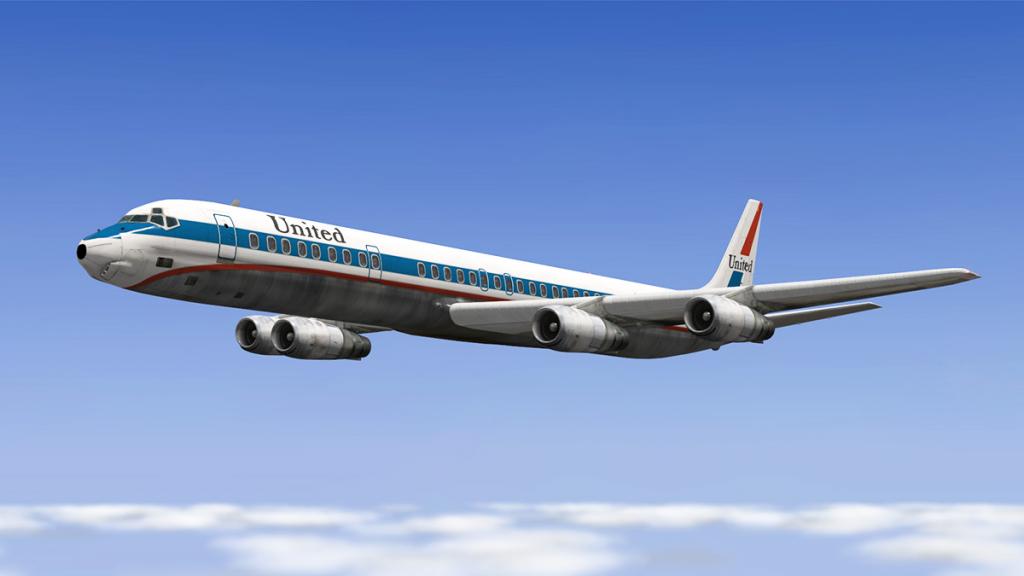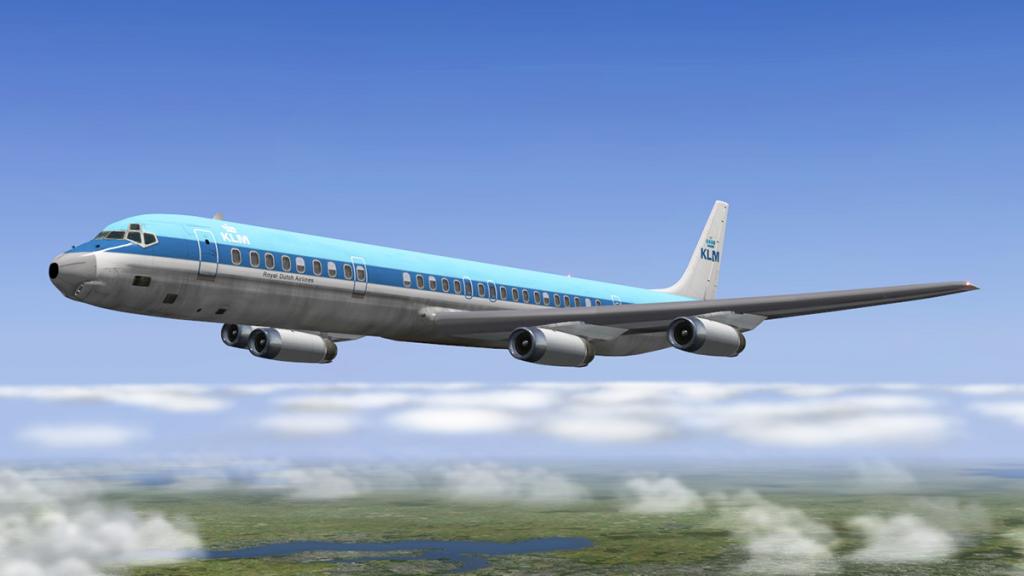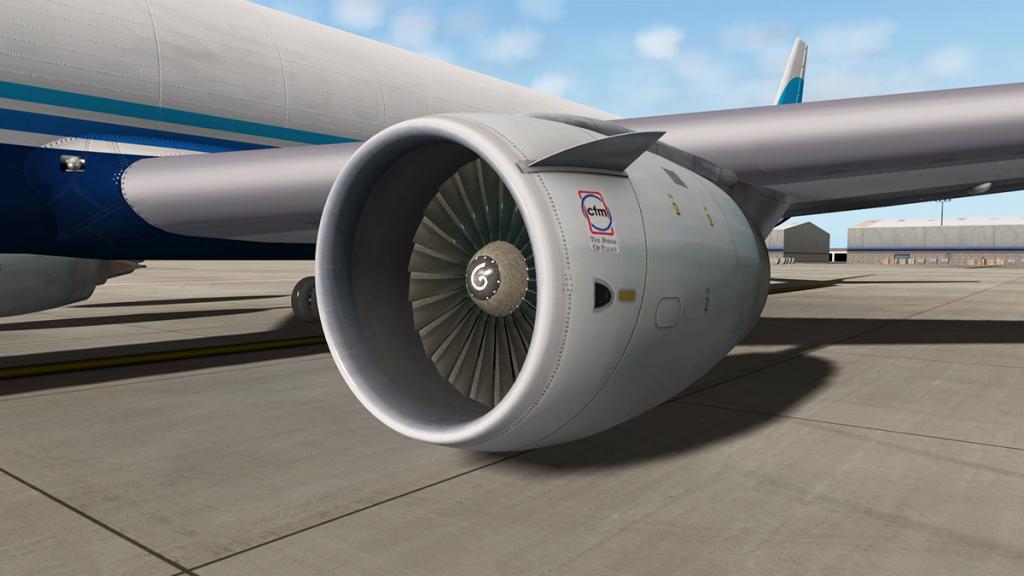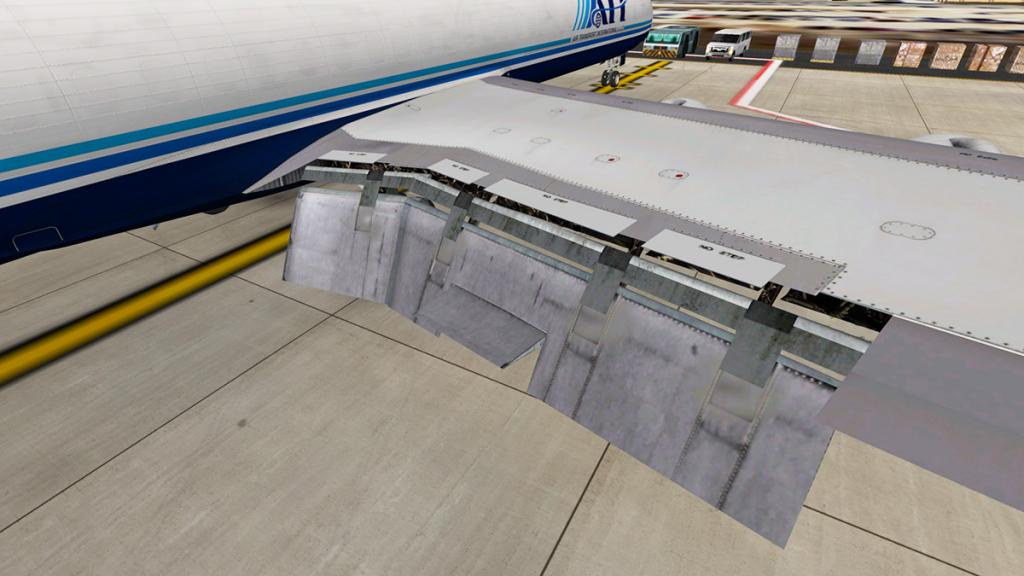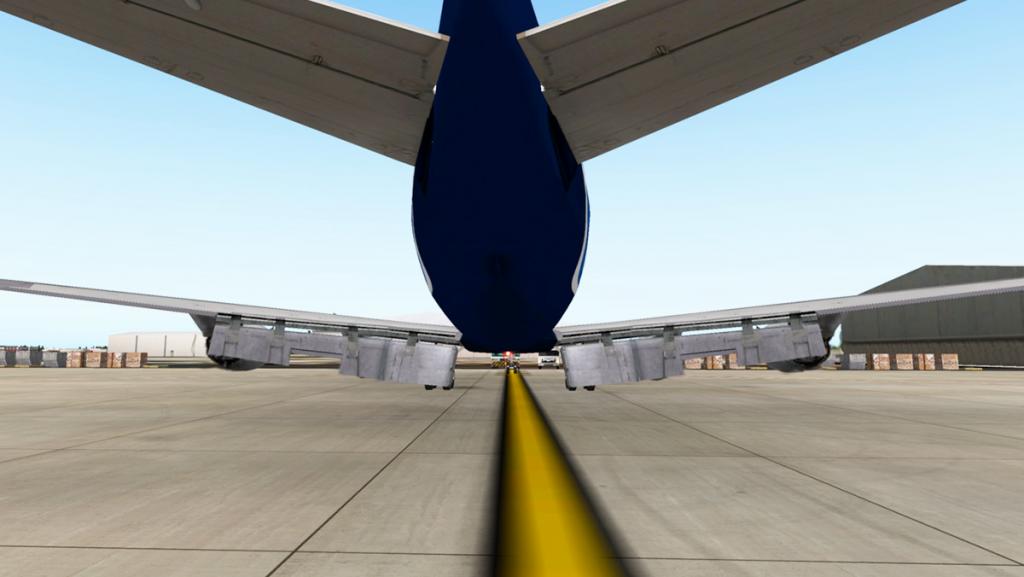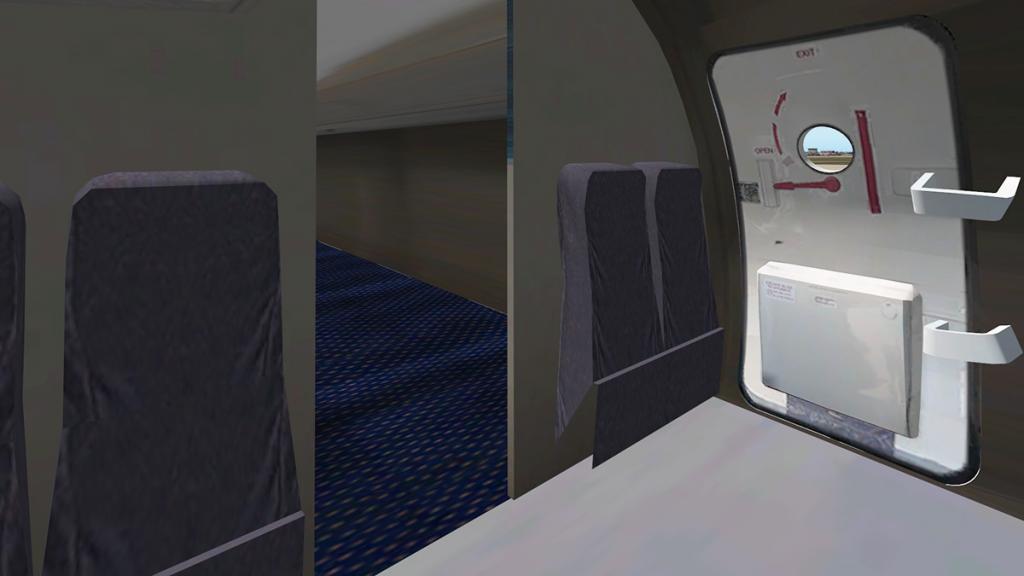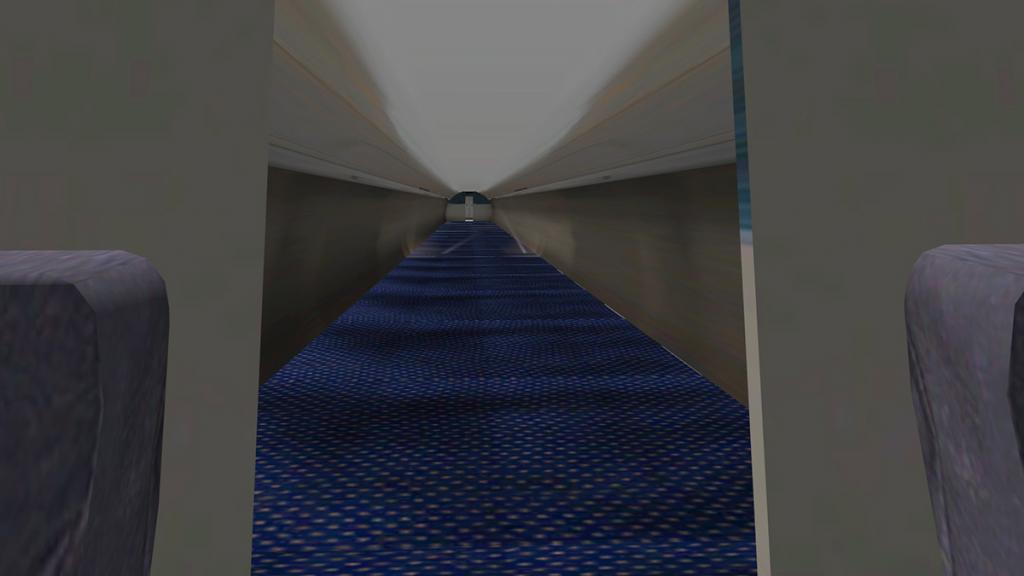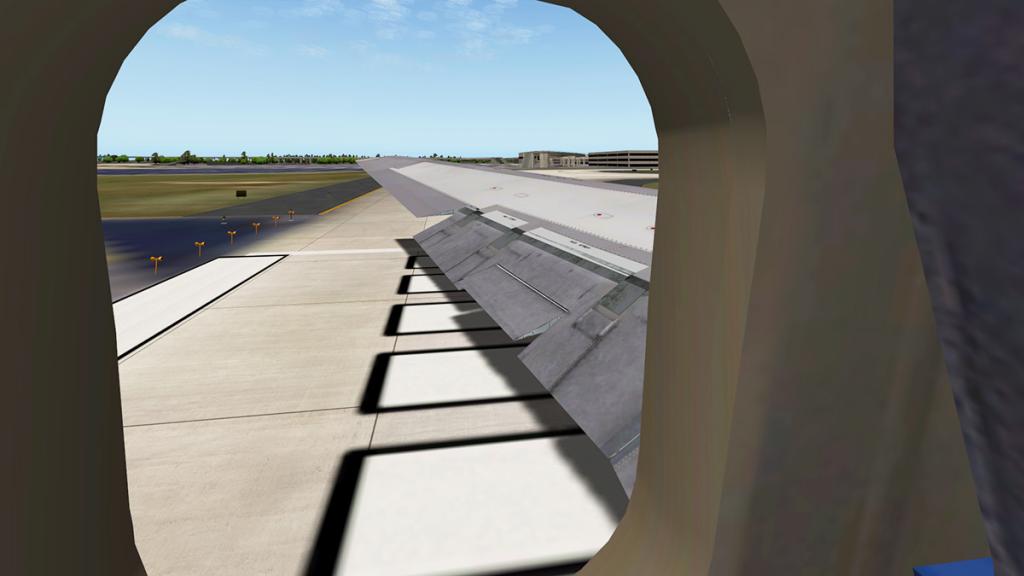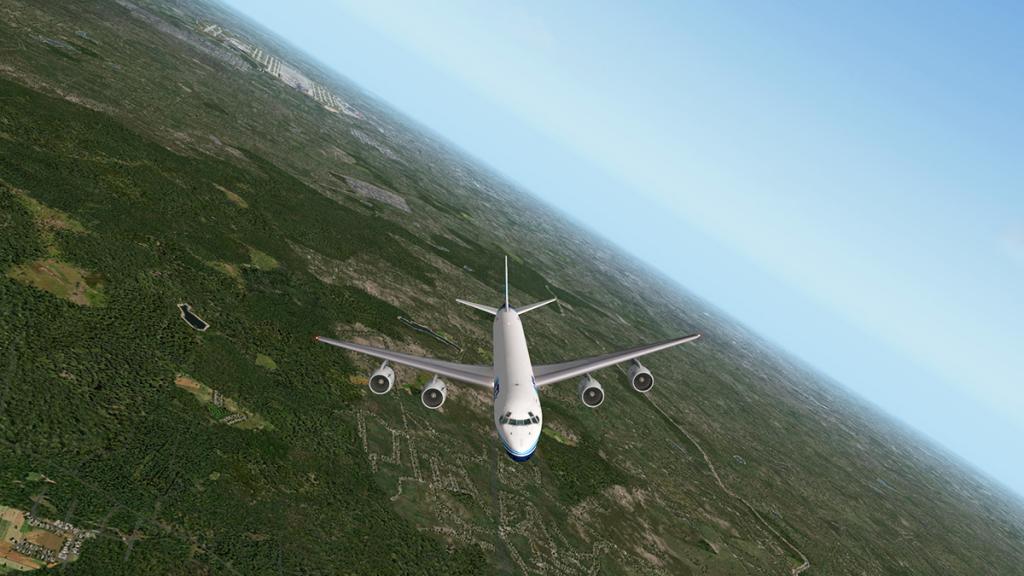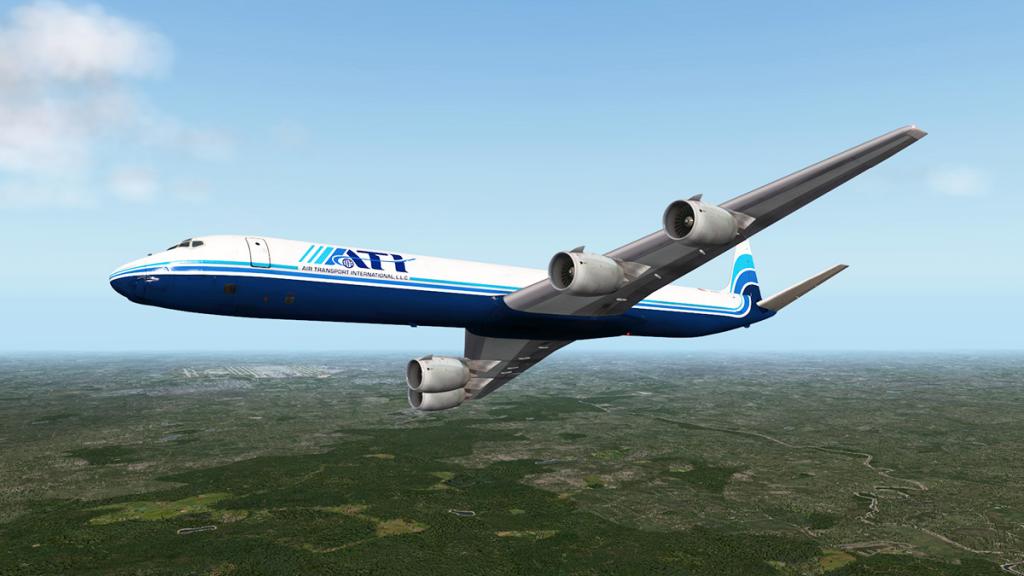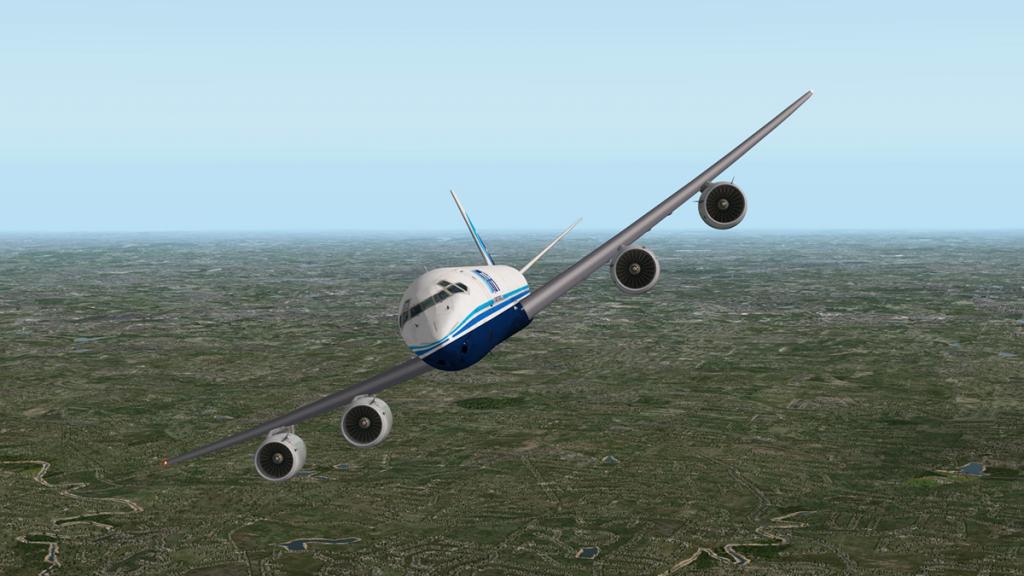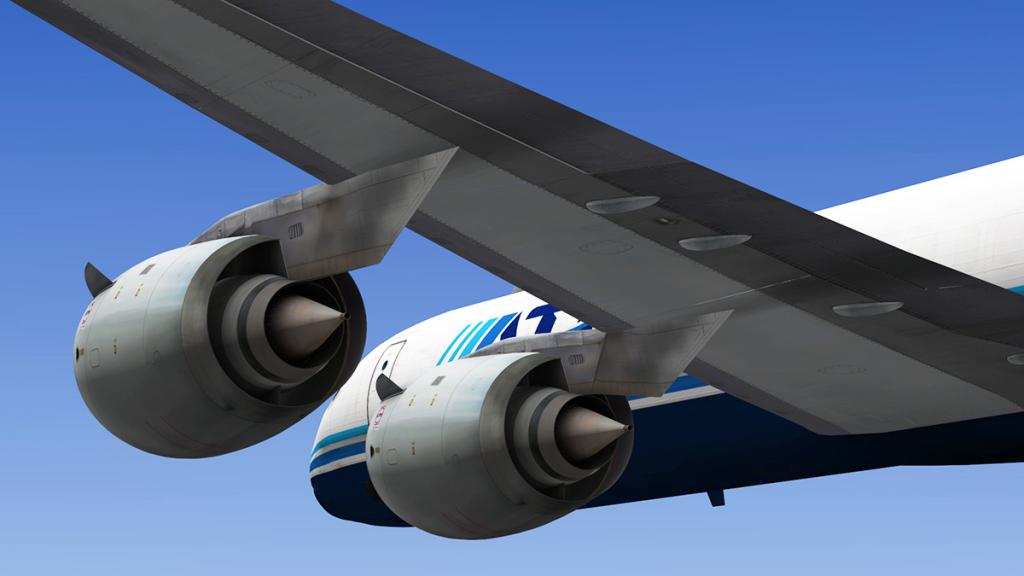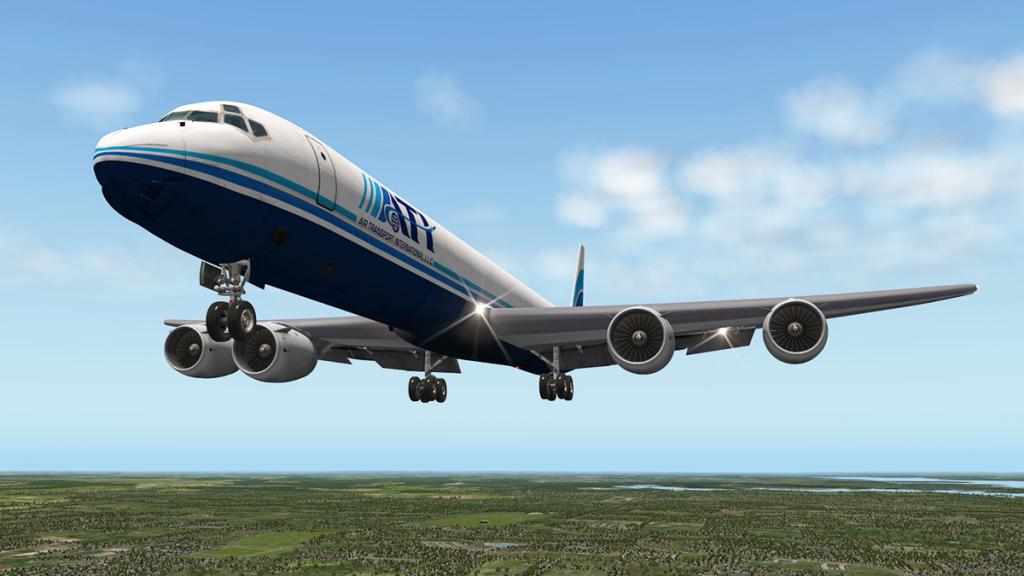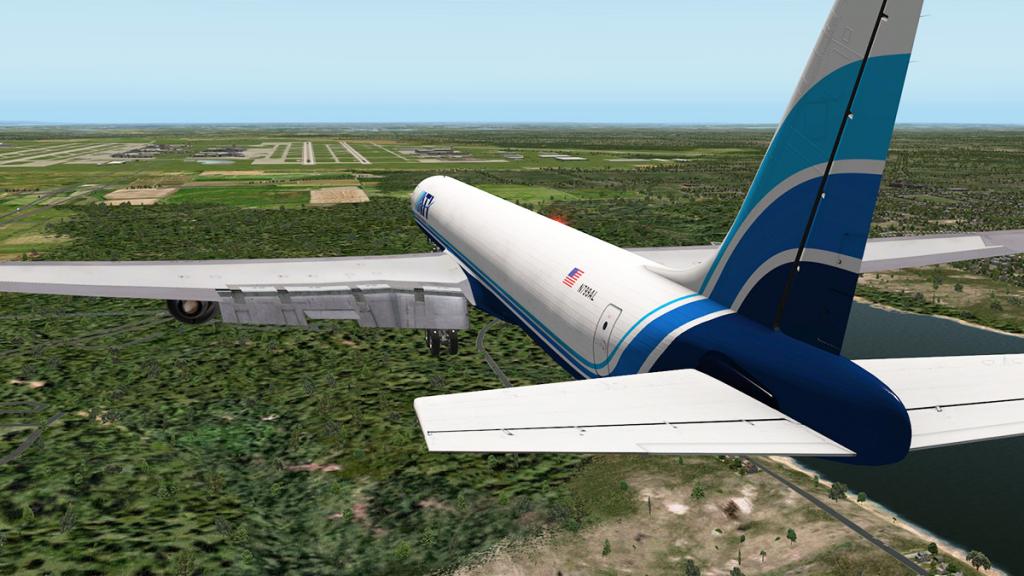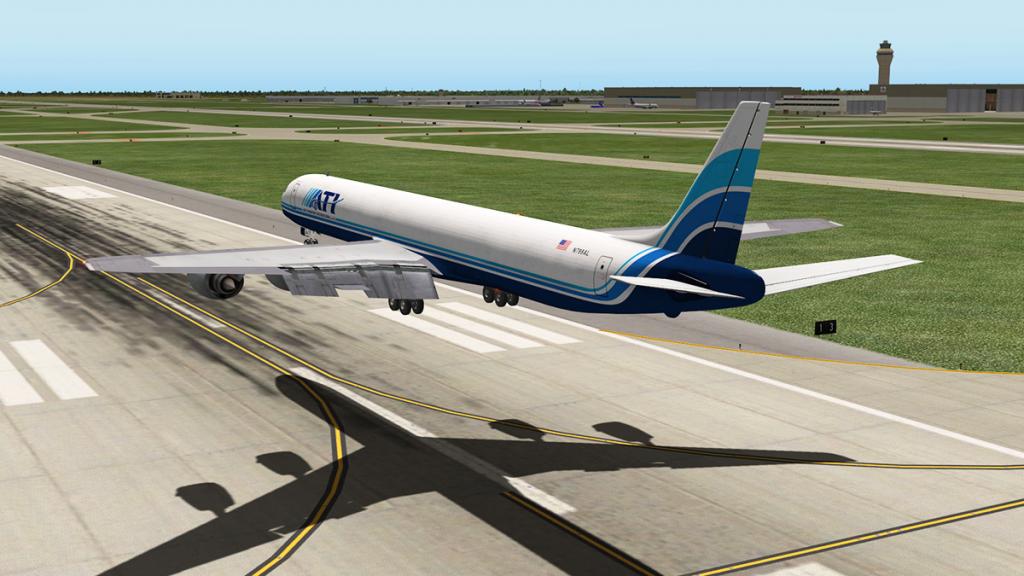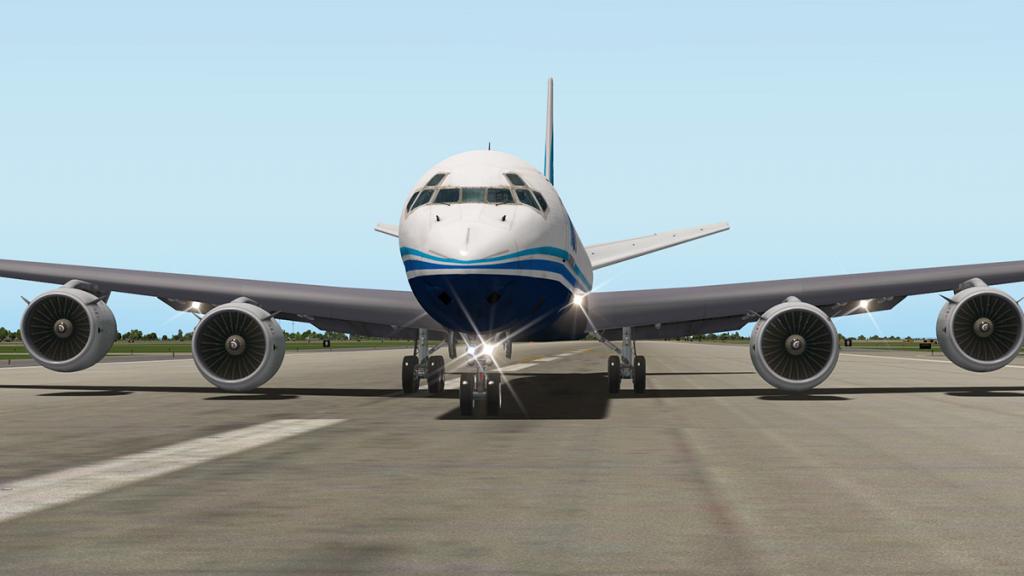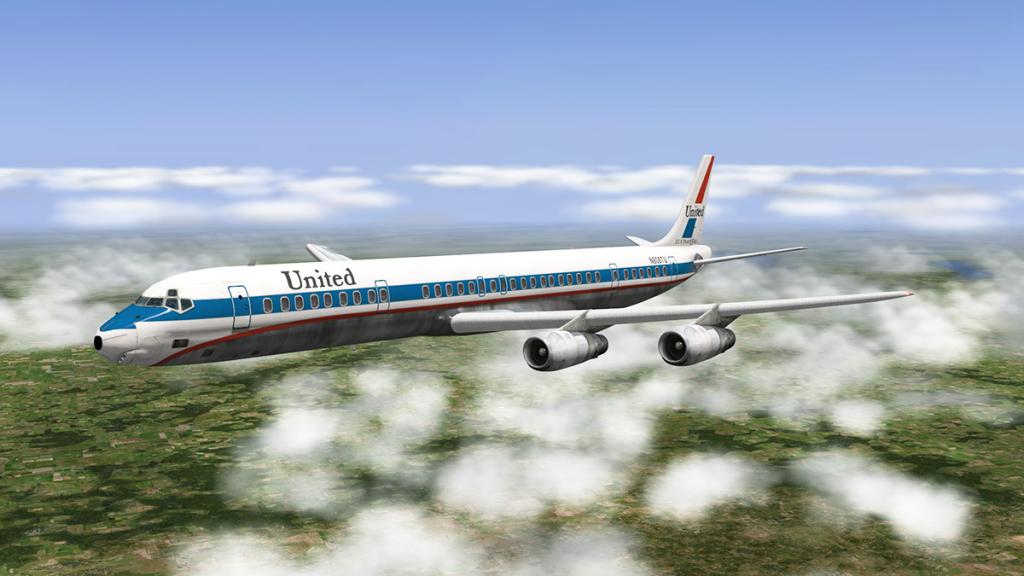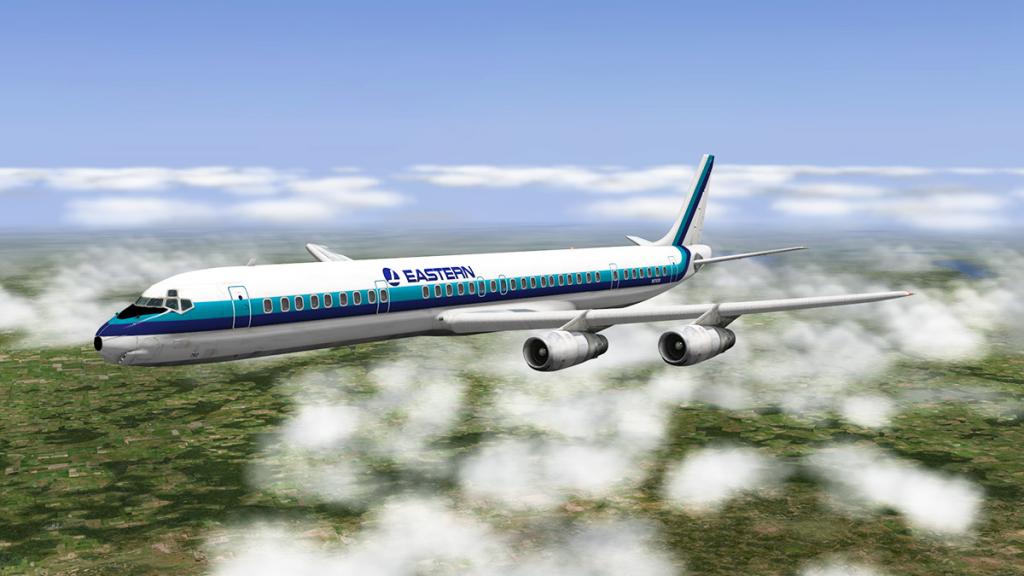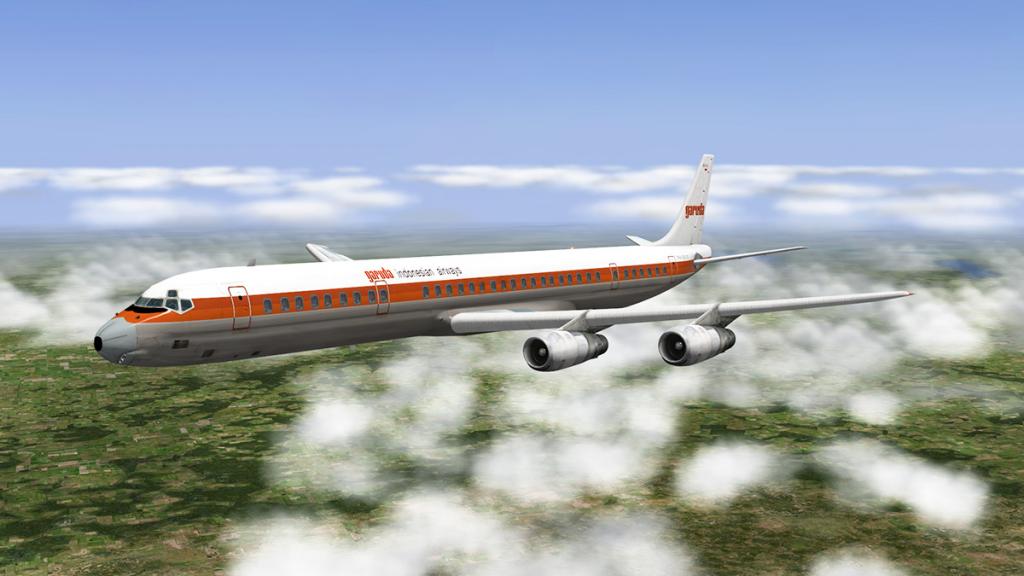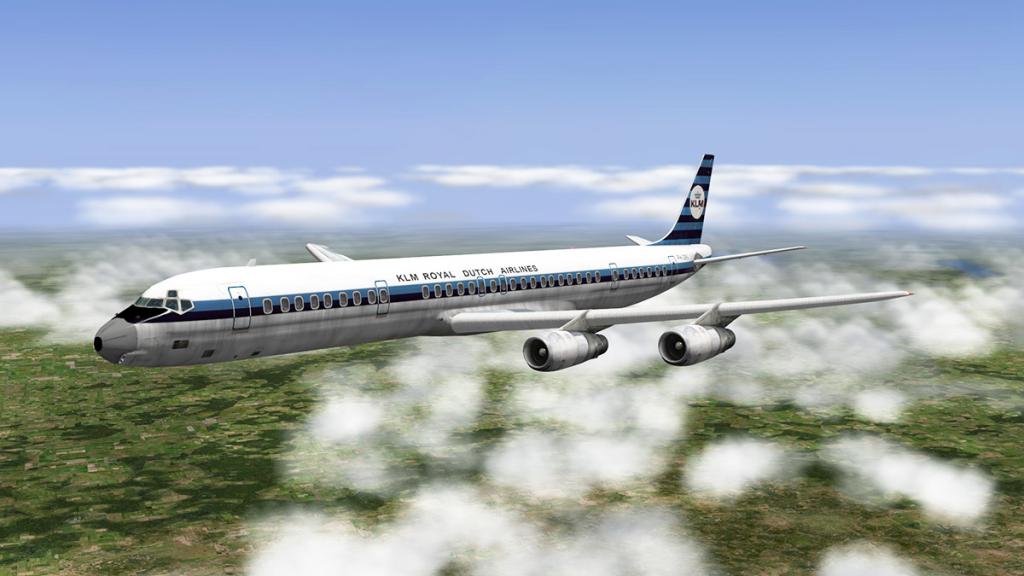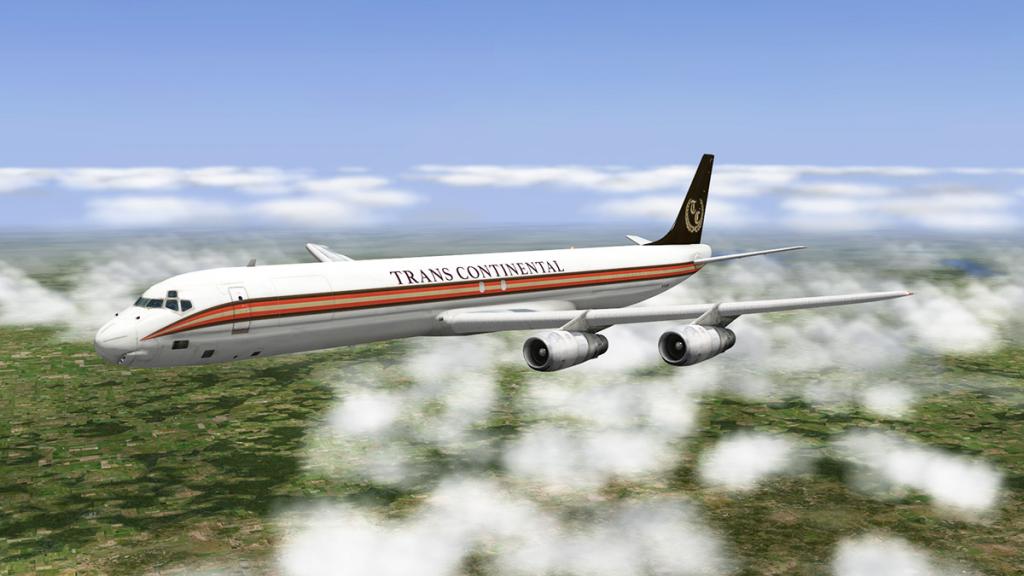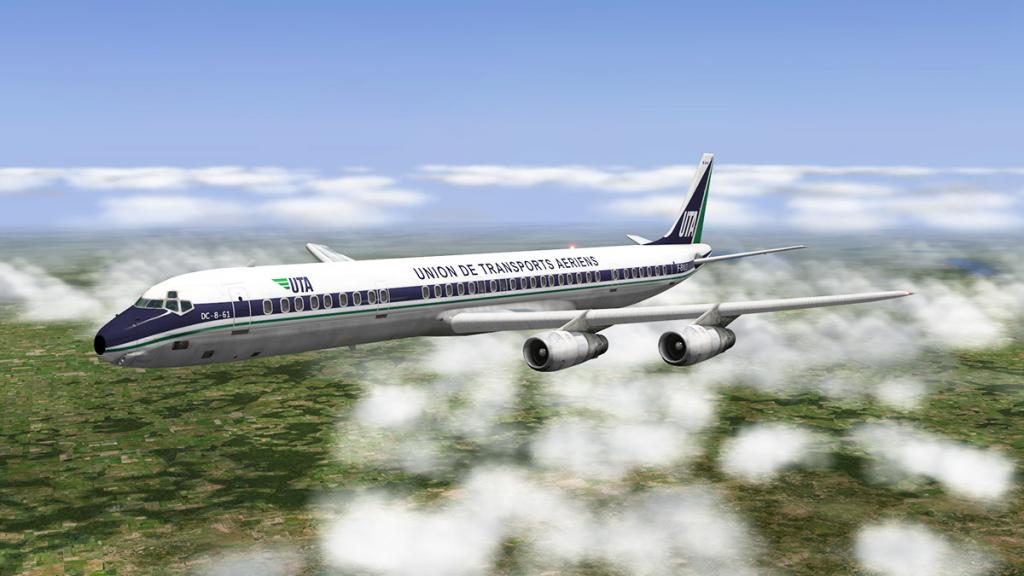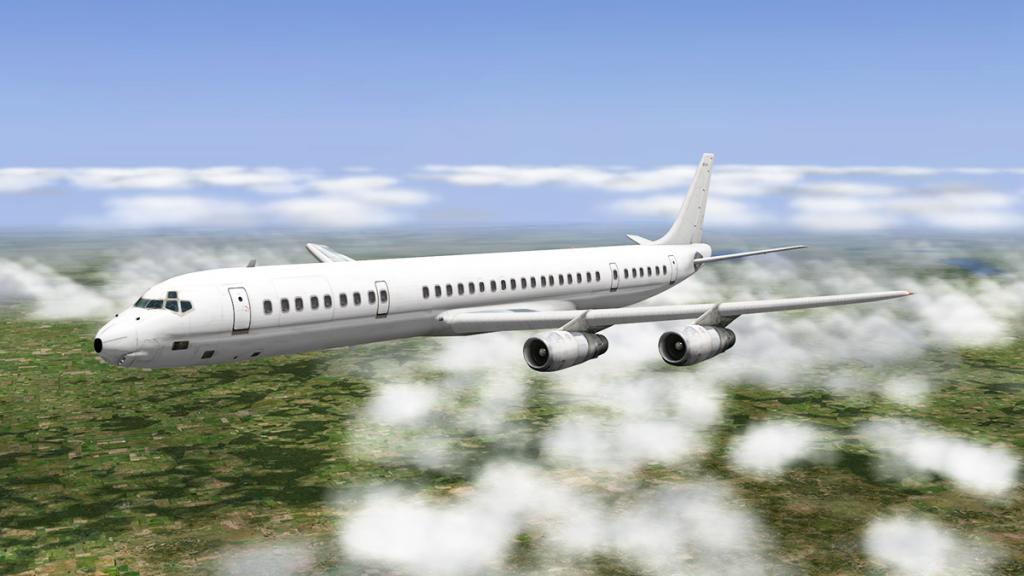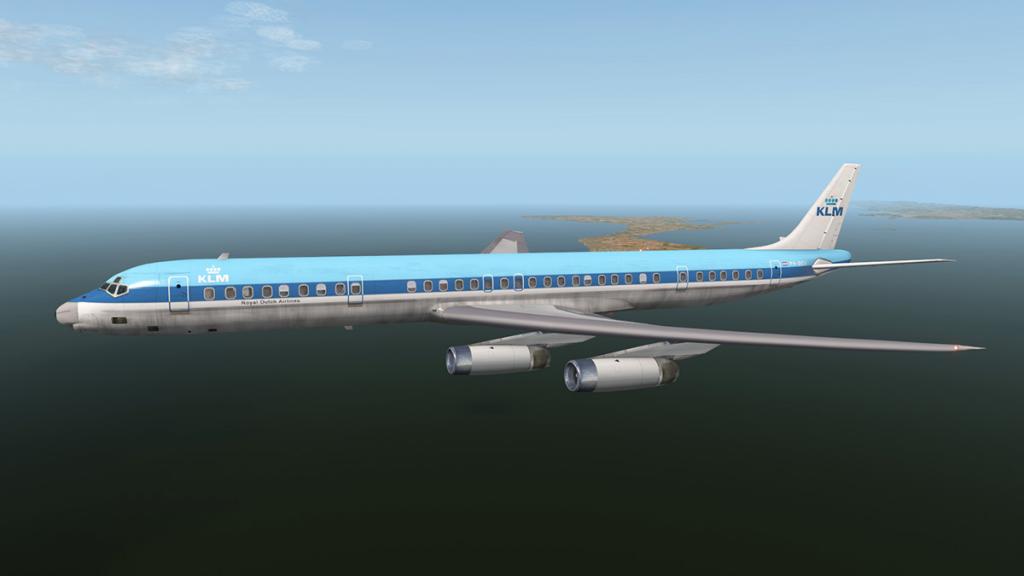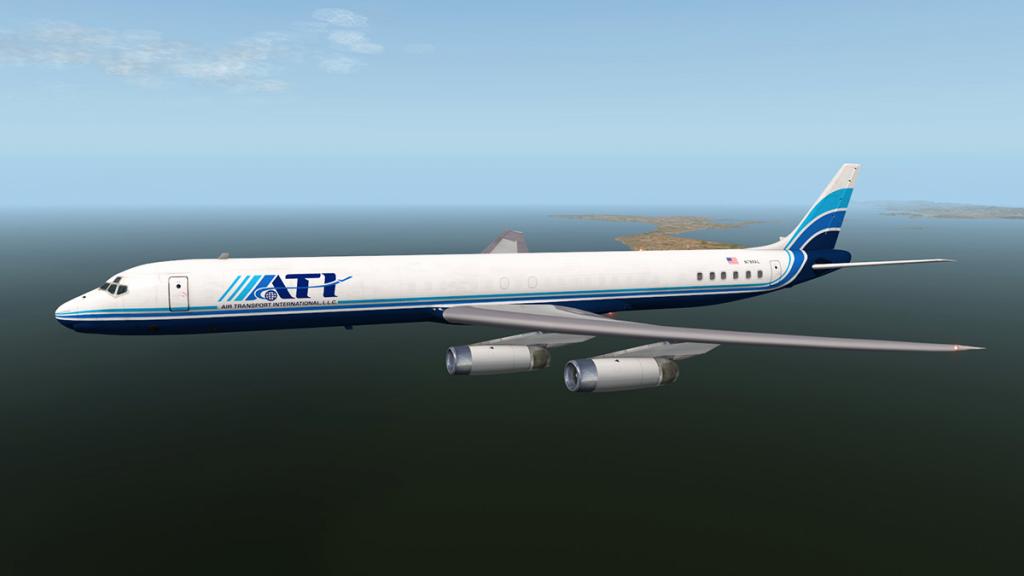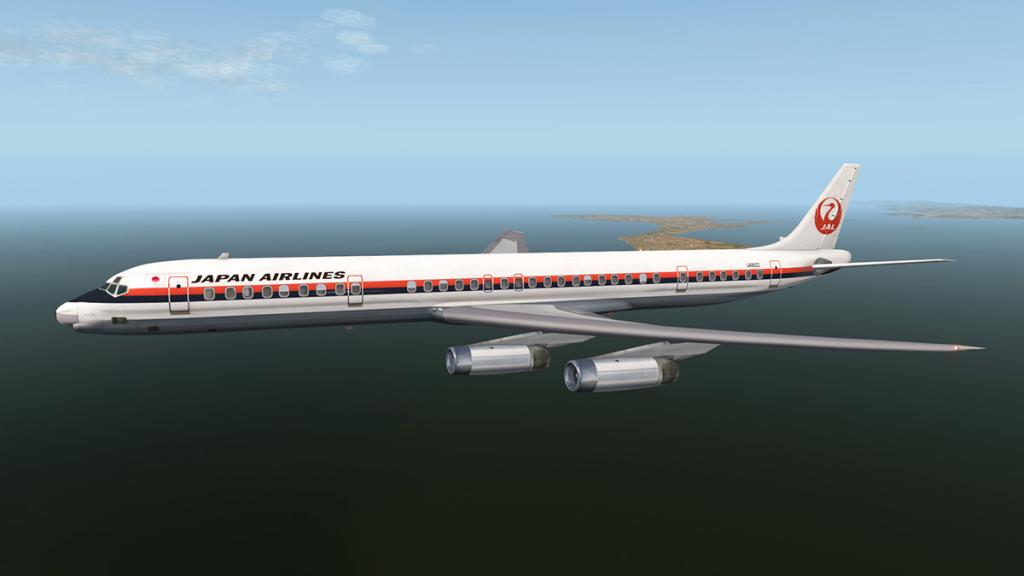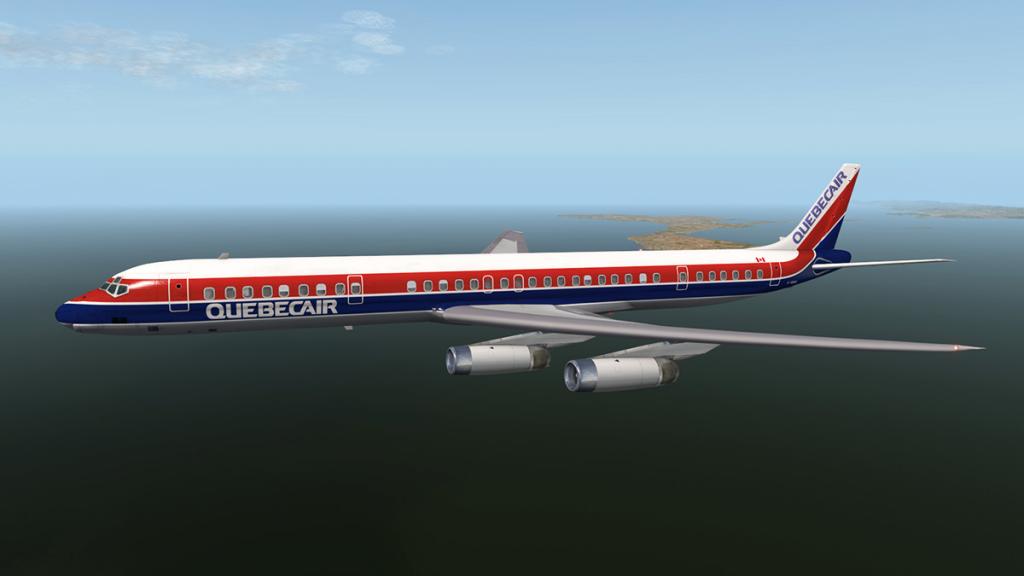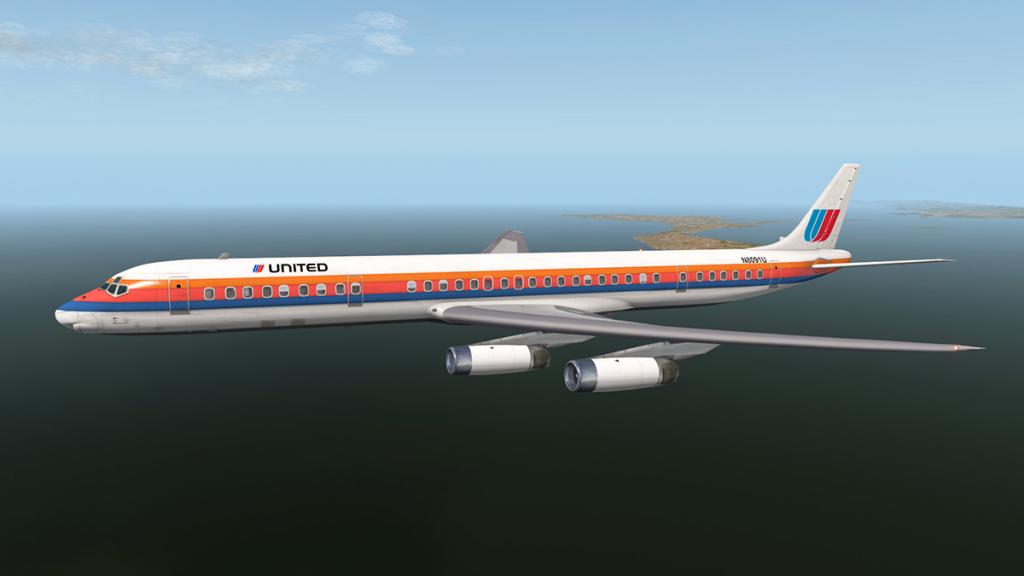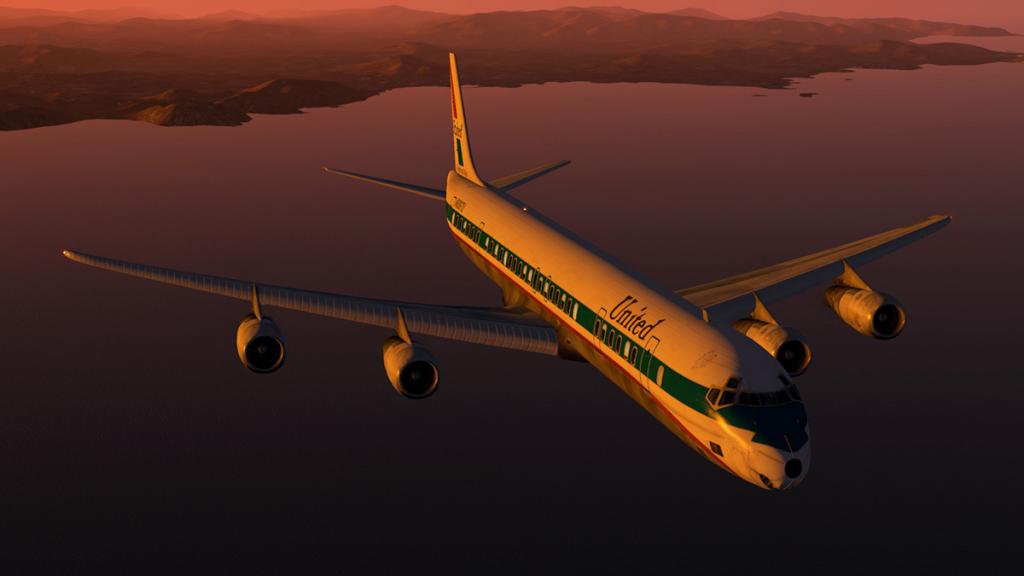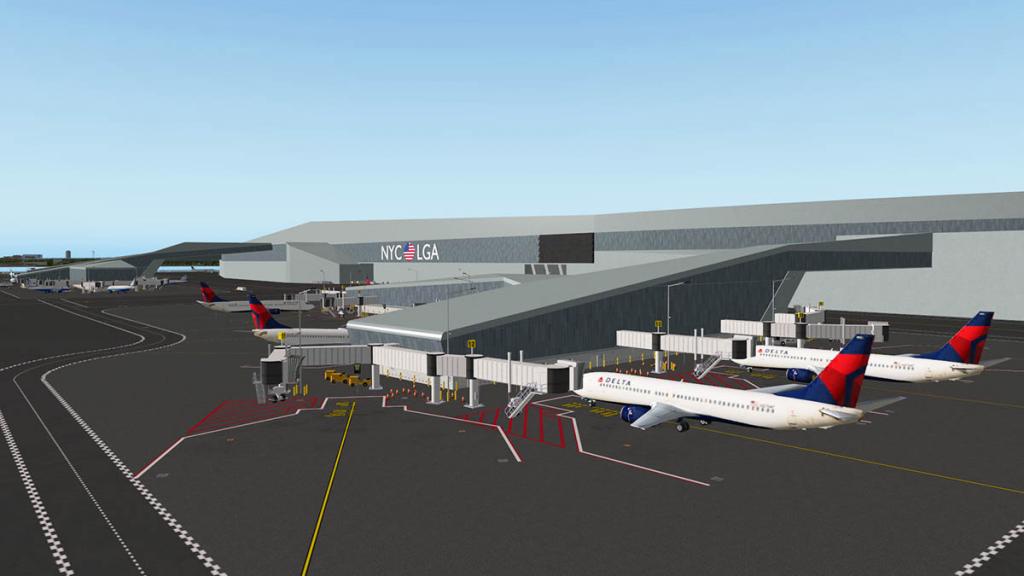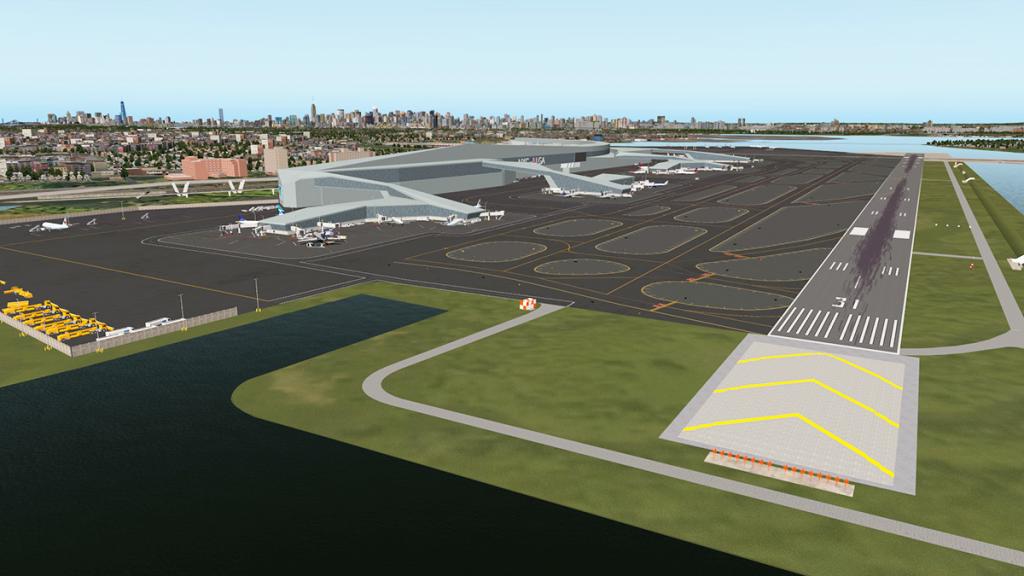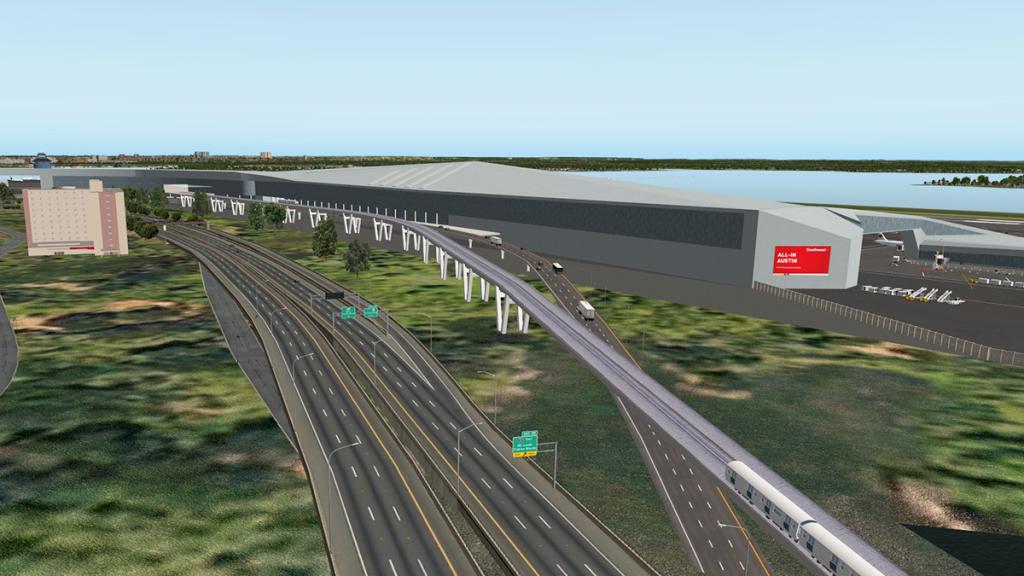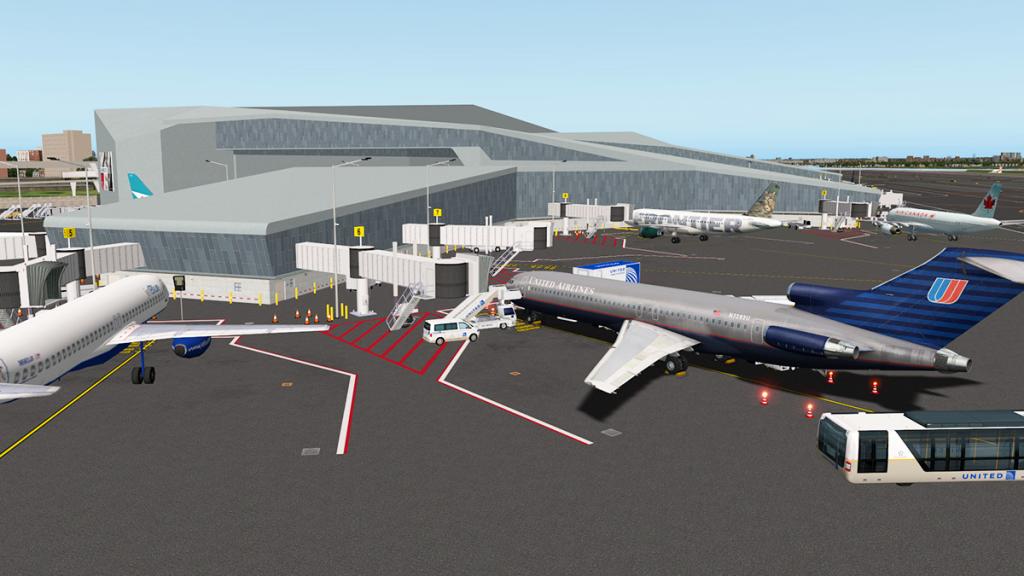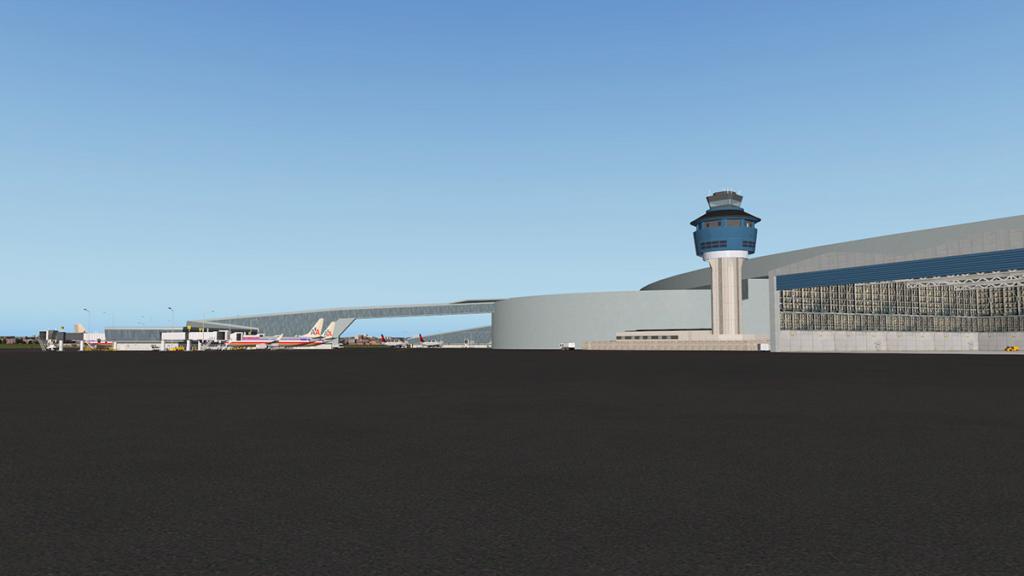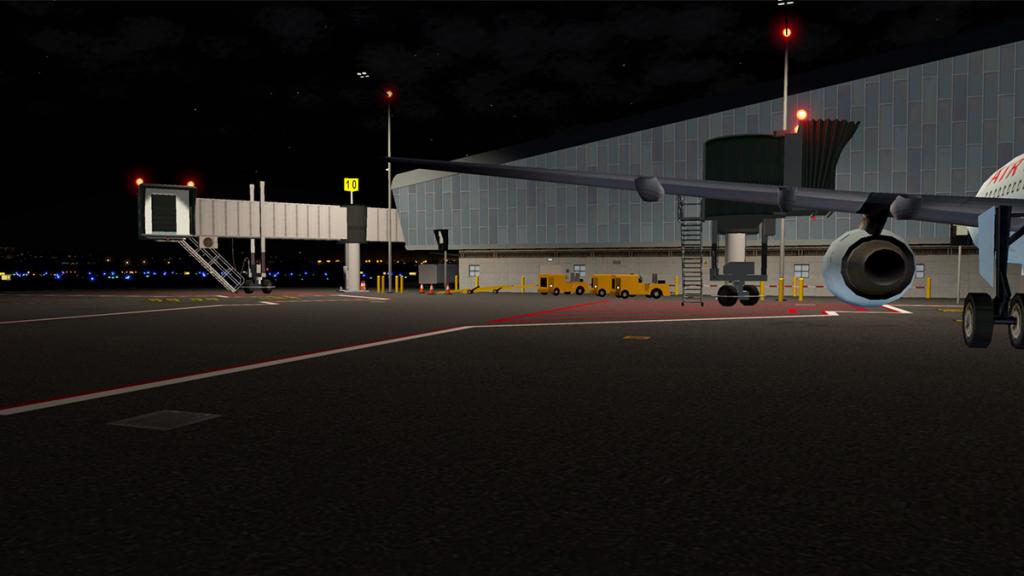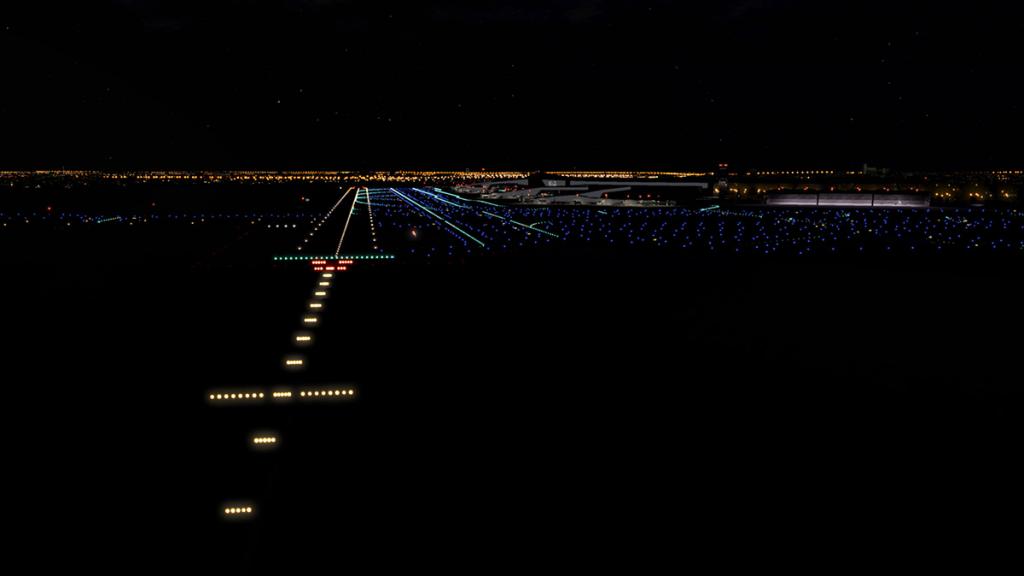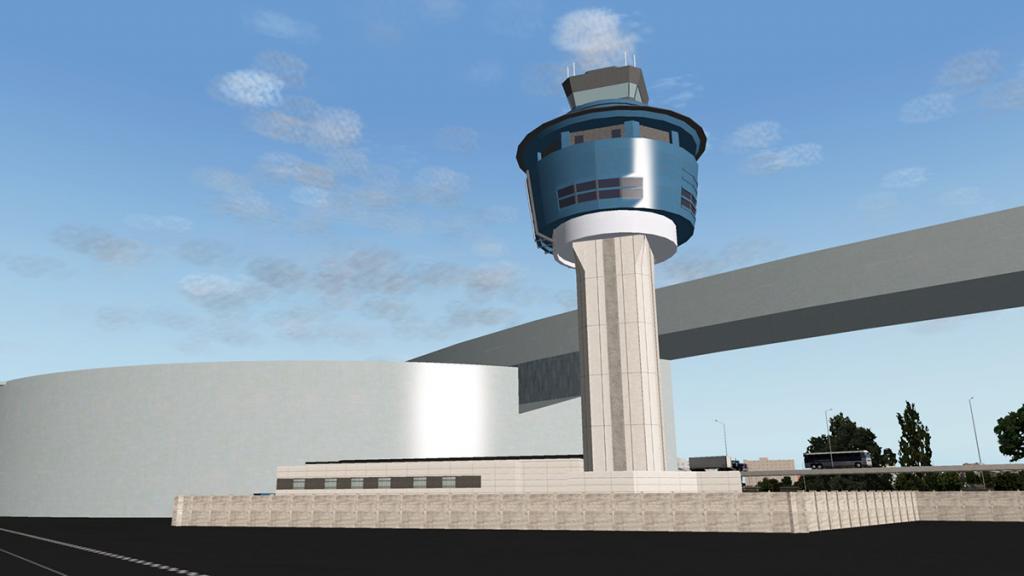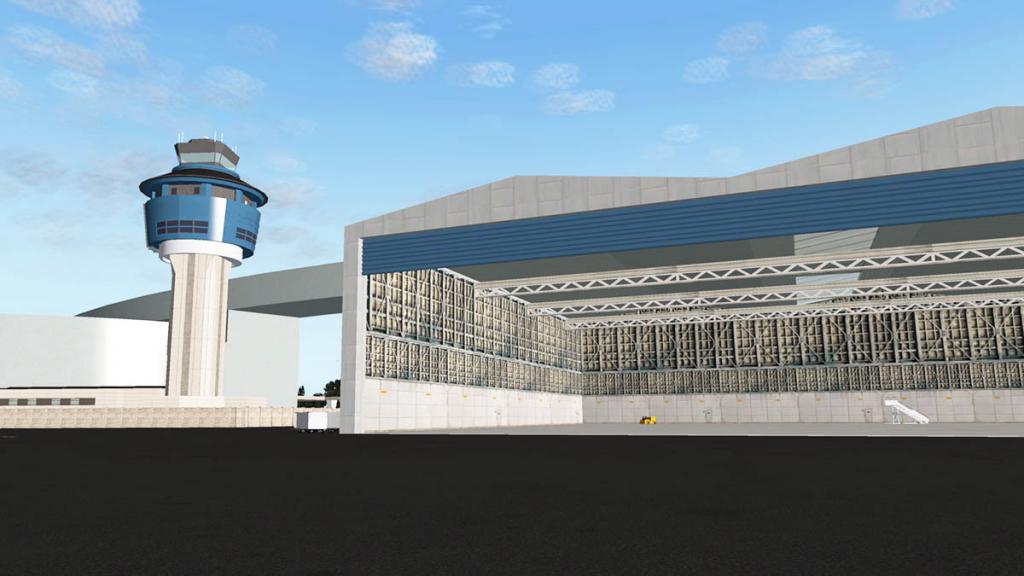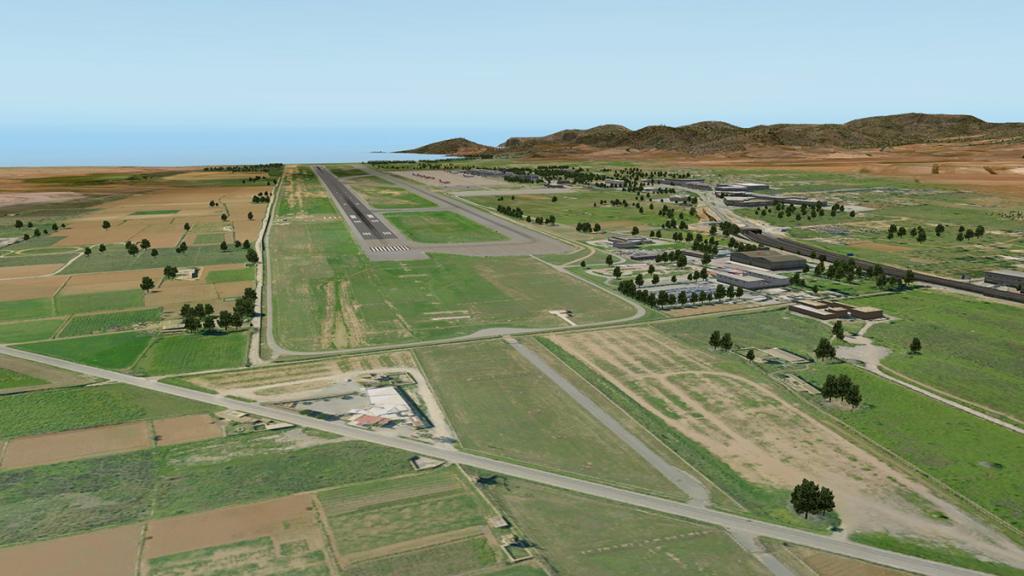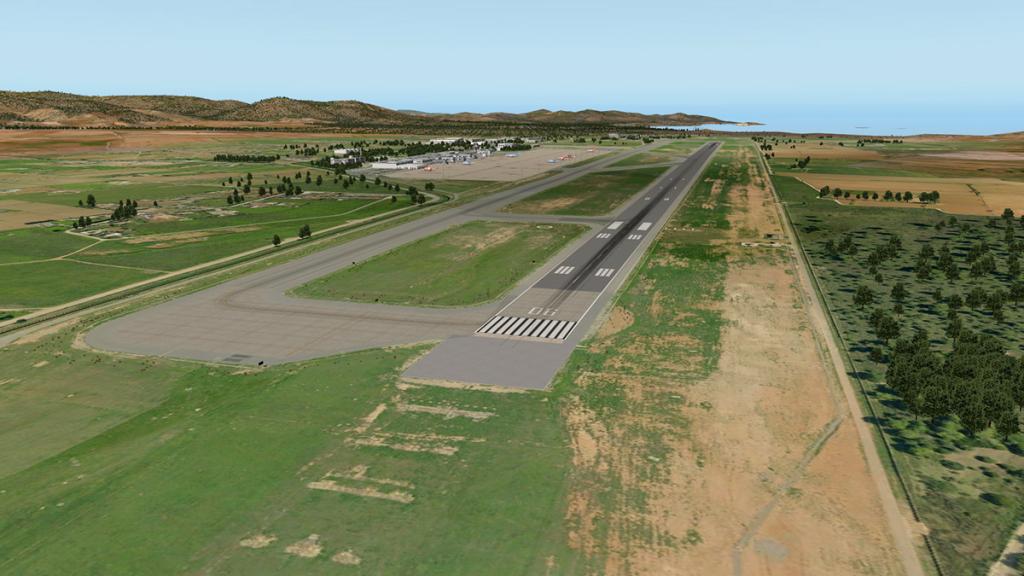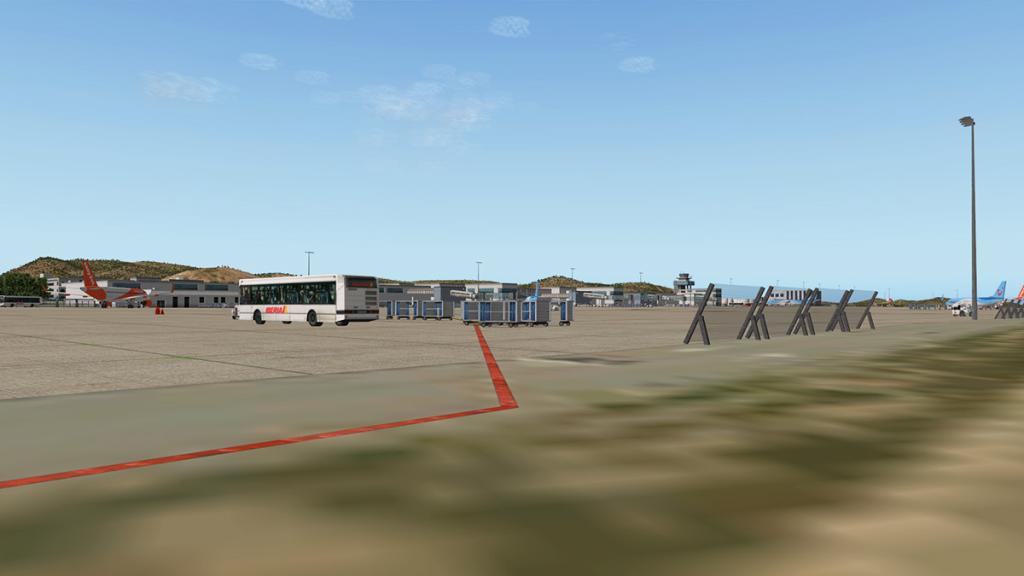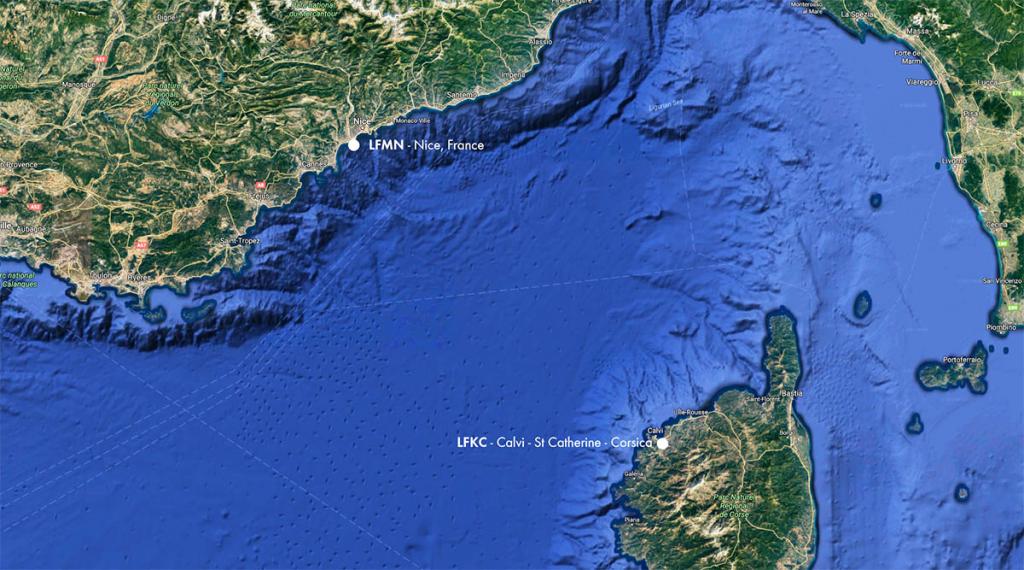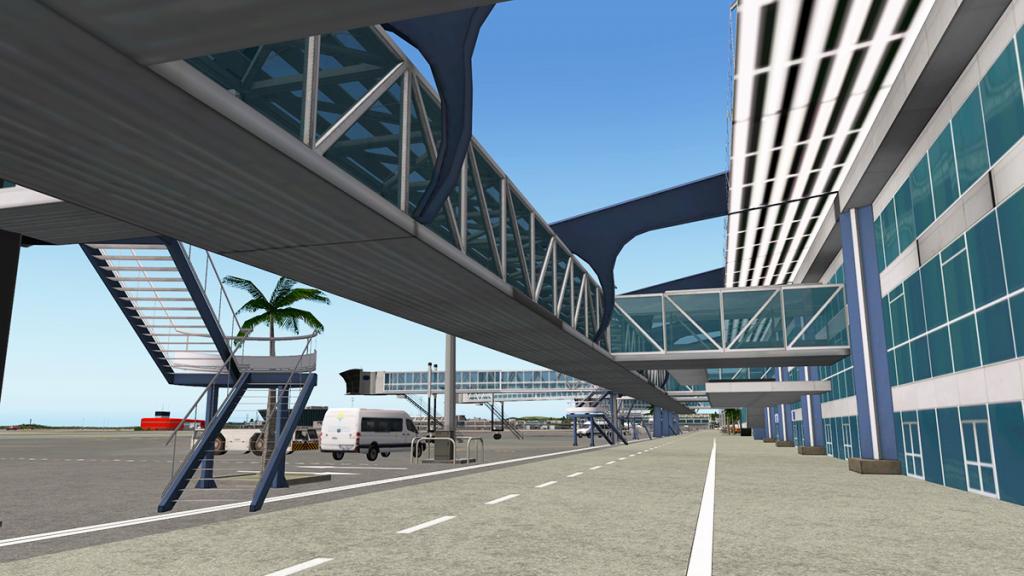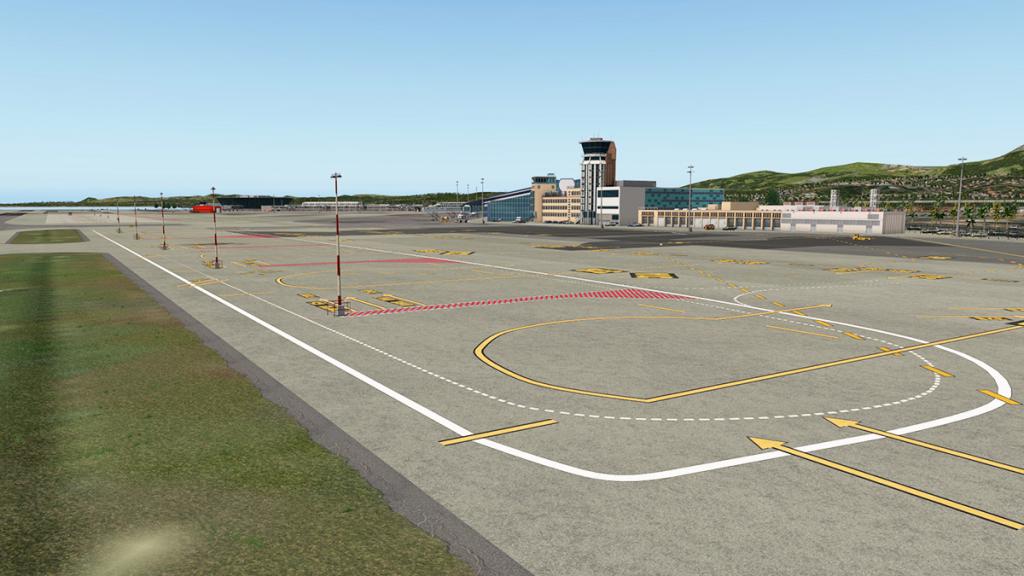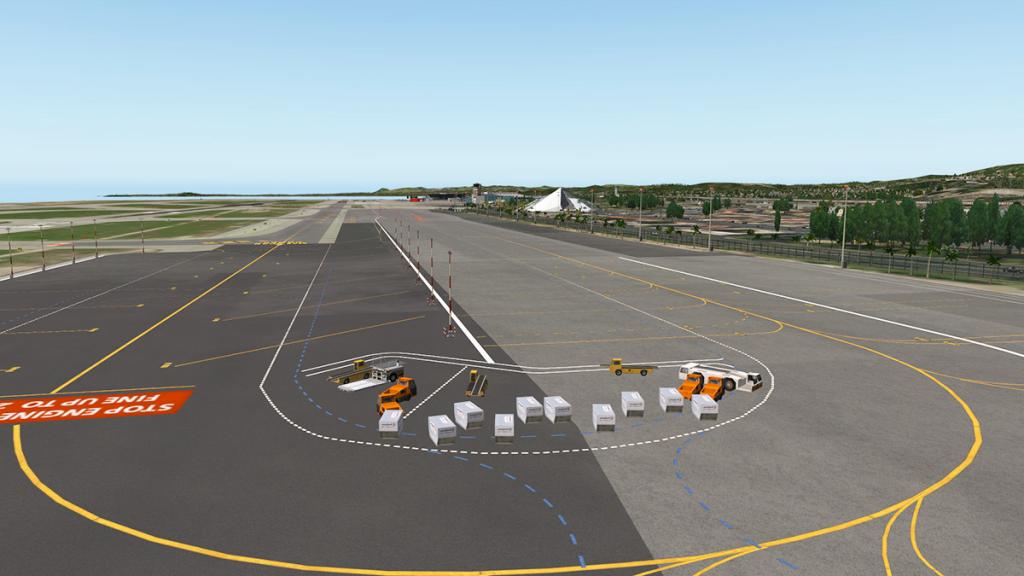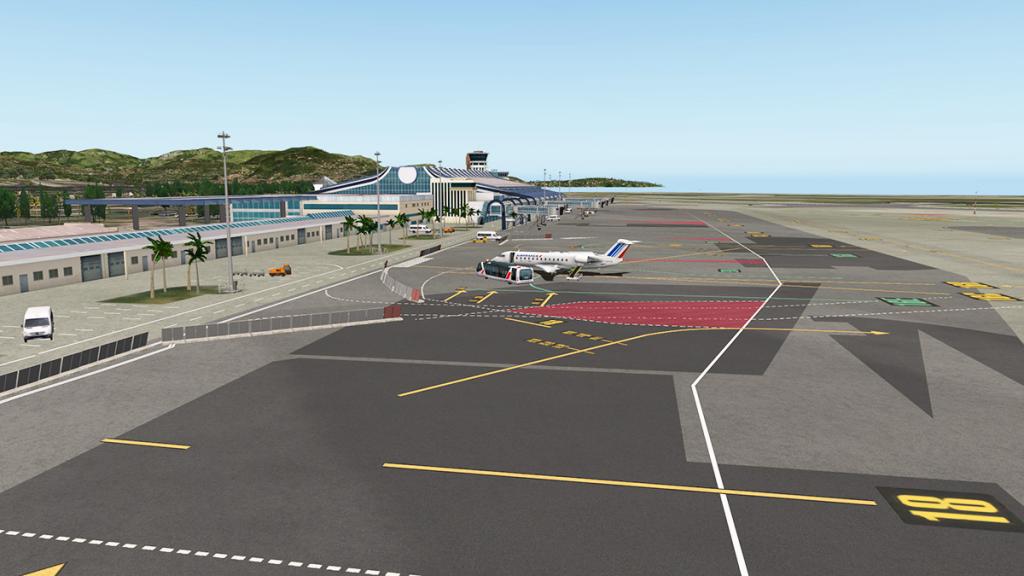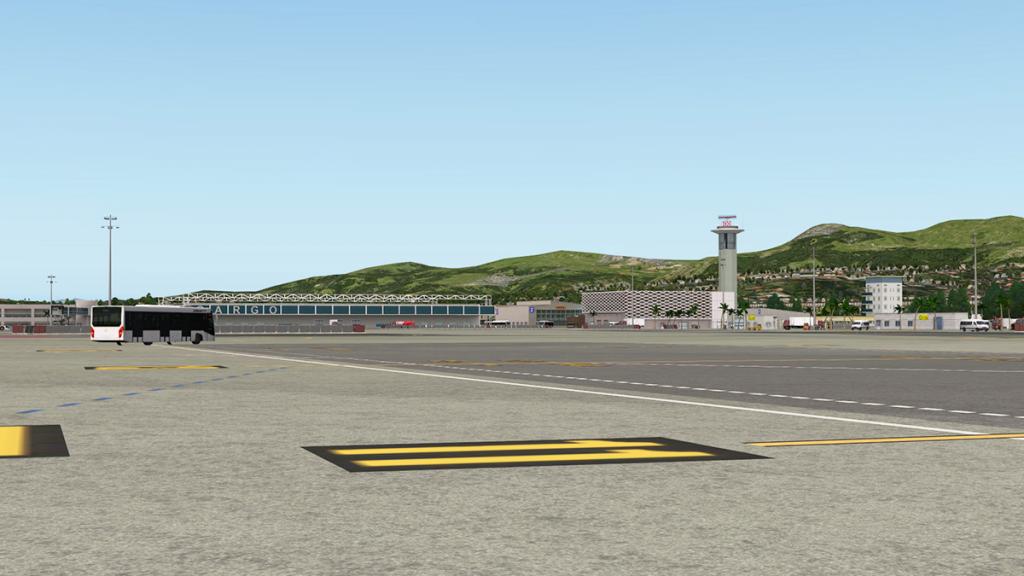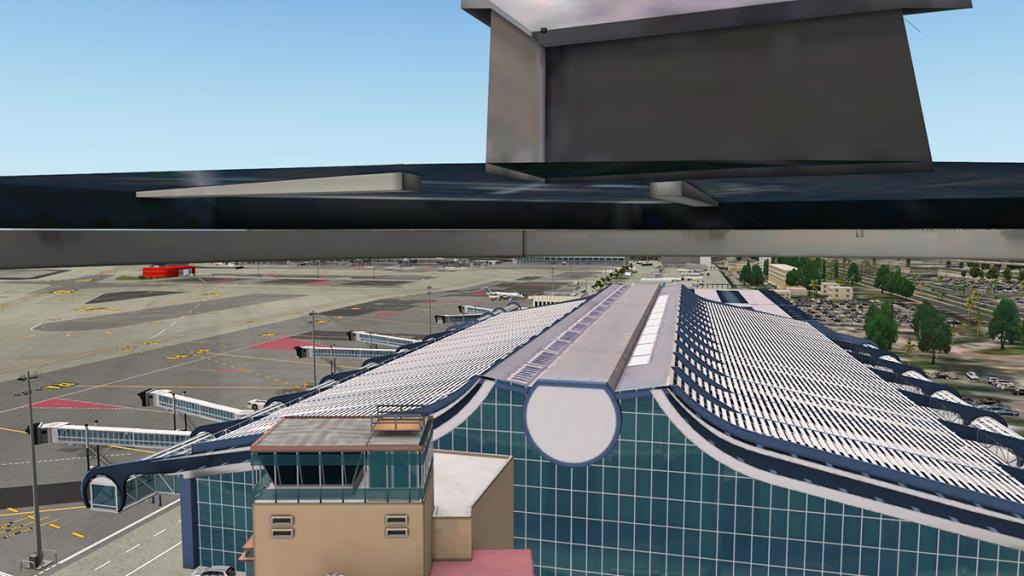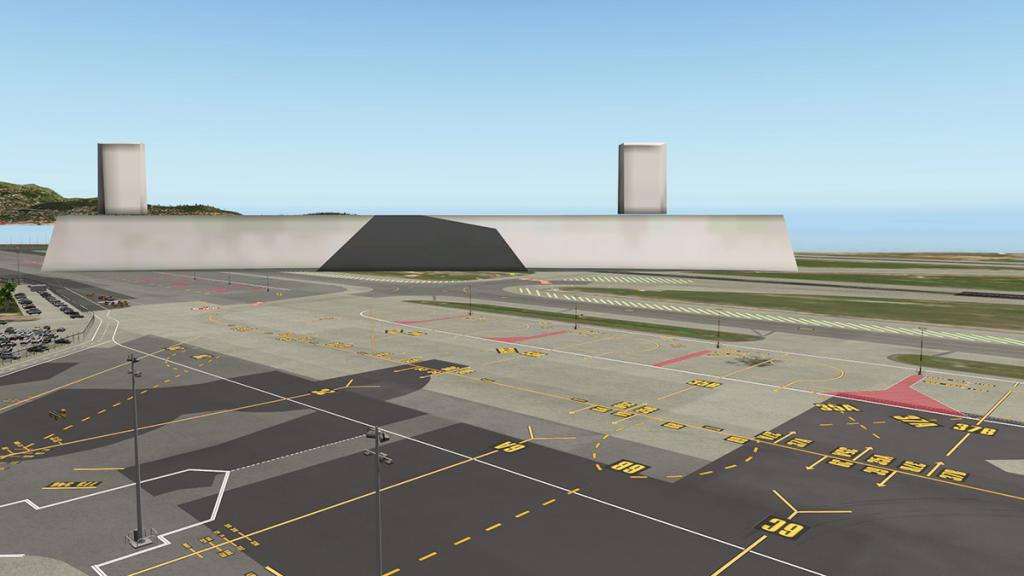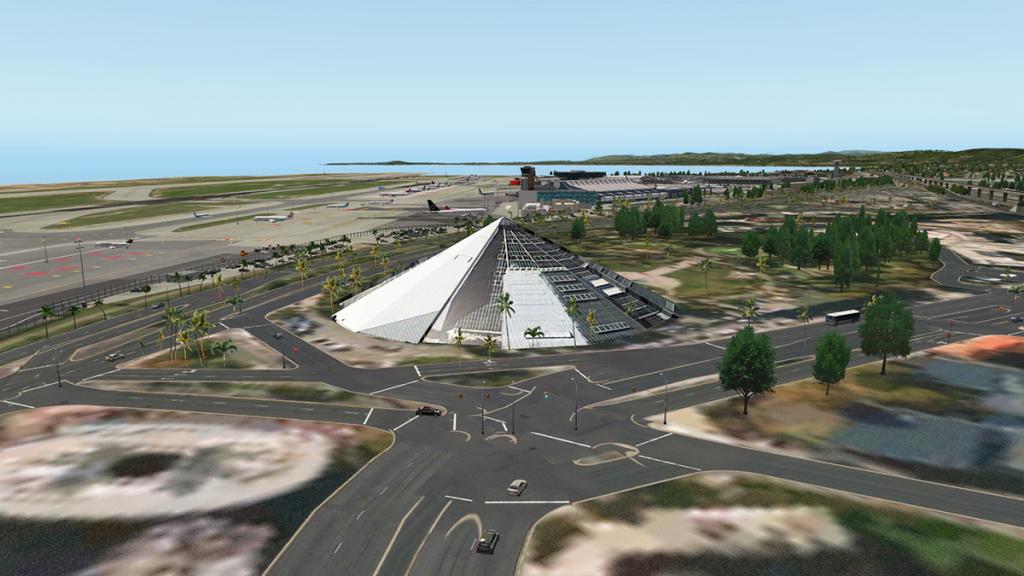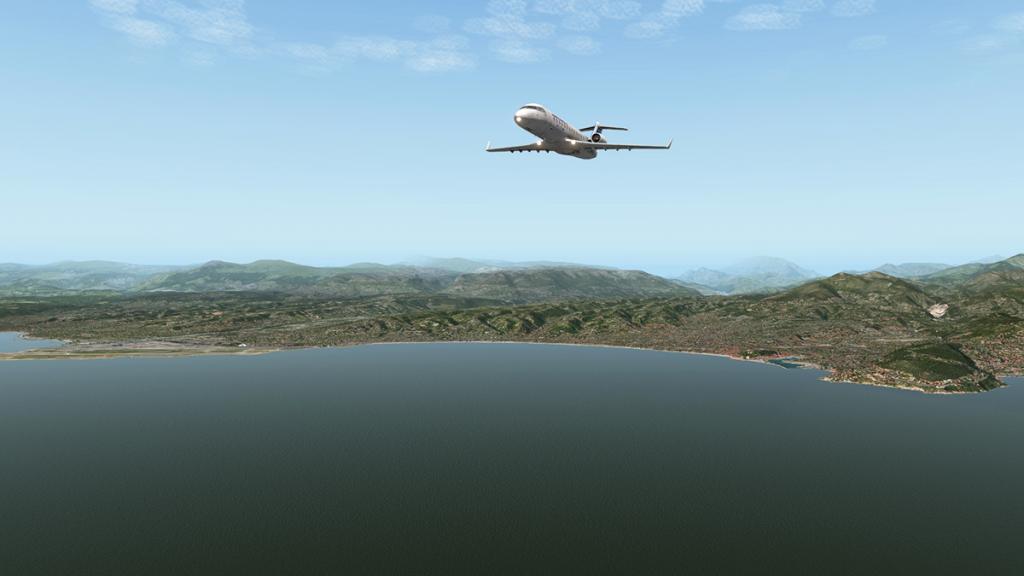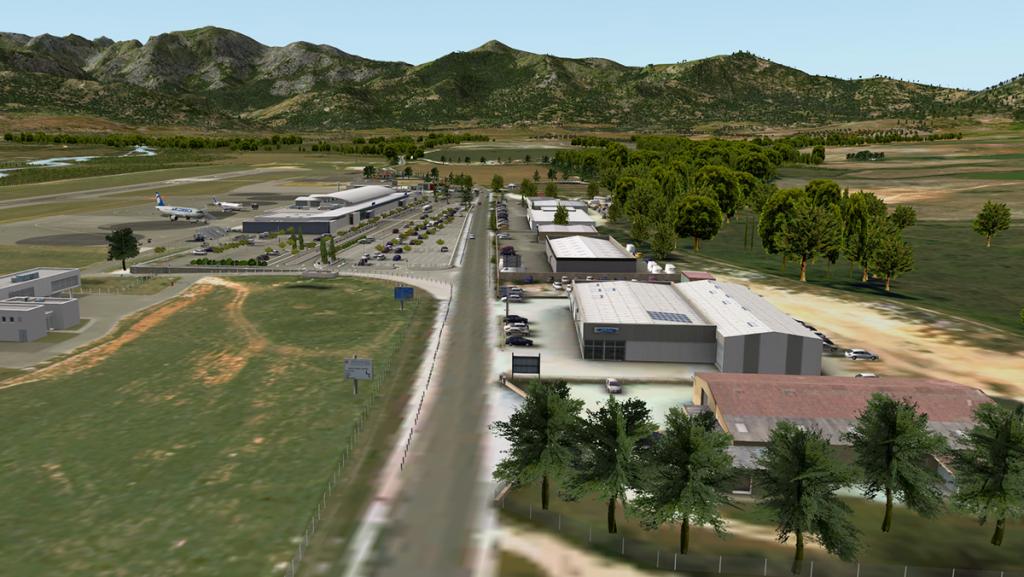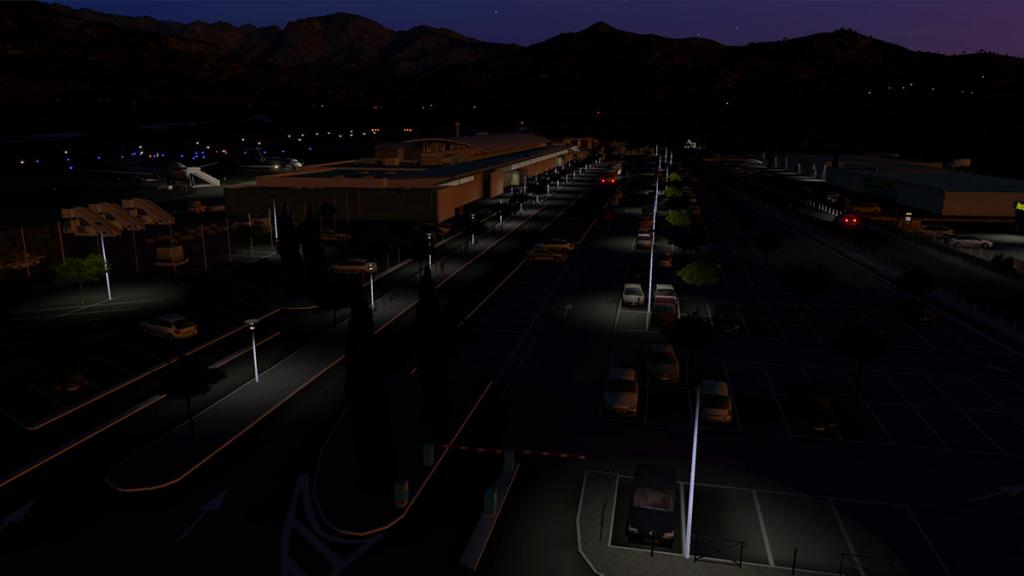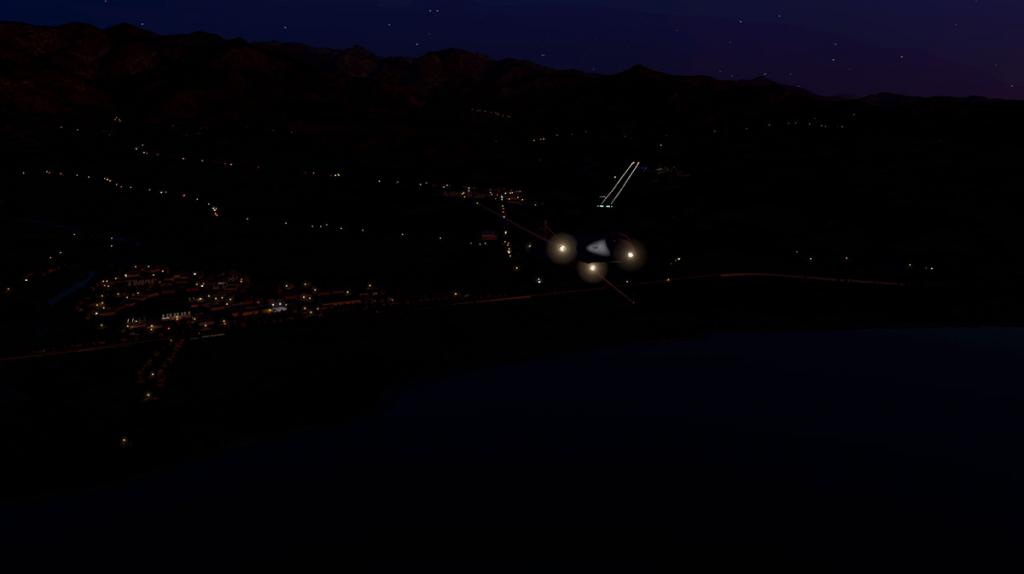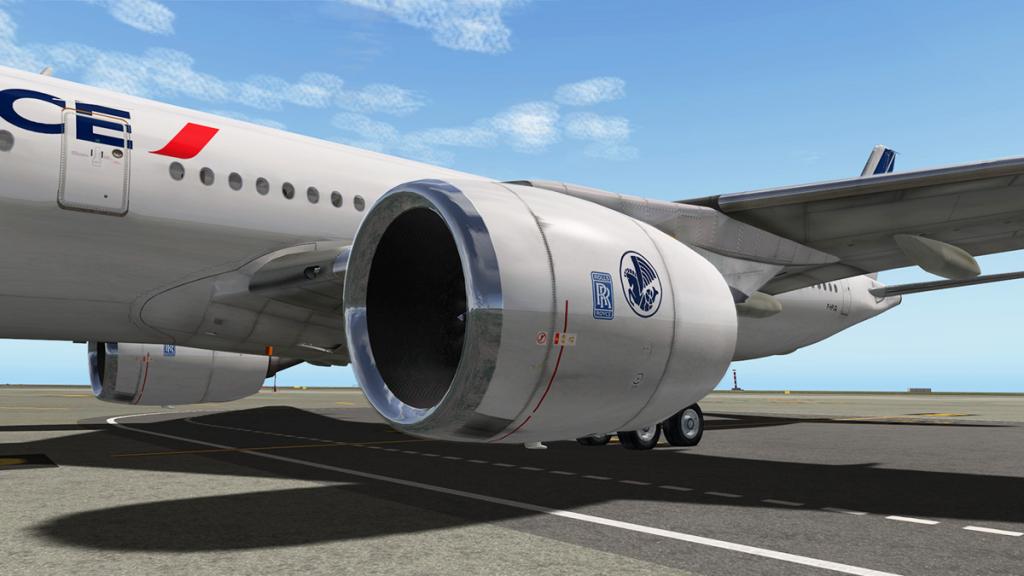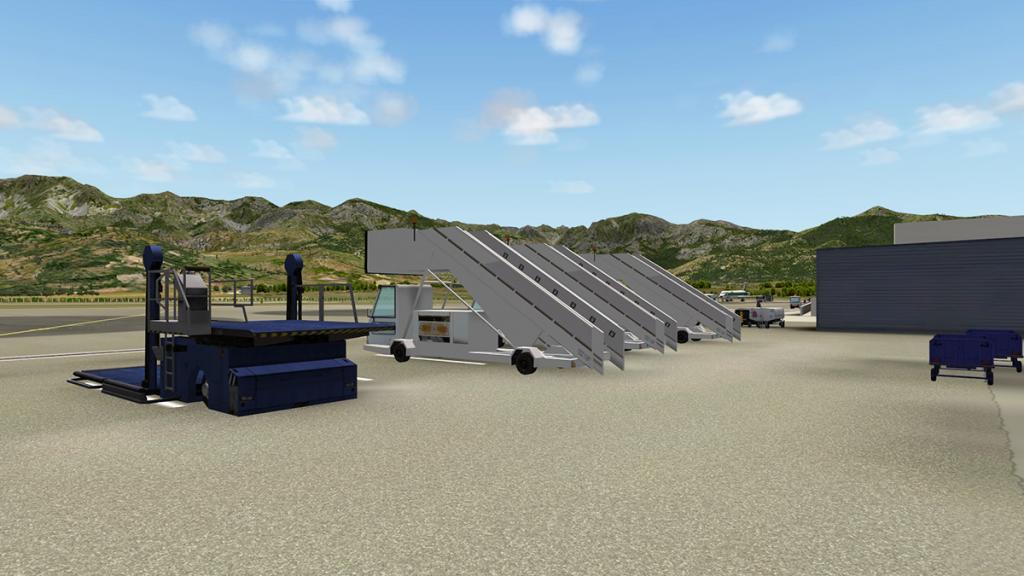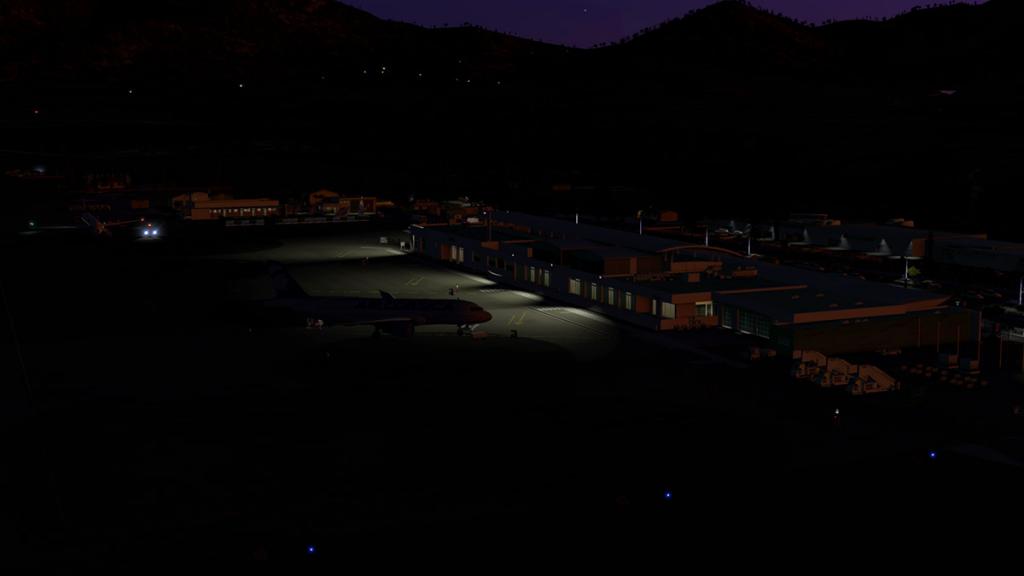-
Posts
2740 -
Joined
-
Last visited
-
Days Won
360
Content Type
Profiles
Forums
Articles
Everything posted by Stephen
-
News! - Plugin Development : Alpha Materials plugin Most aspects with simulator flying is mostly always focused on the flying areas and scenery. But another exciting dimension to simulation is the way third parties can create enhancements and ideas to push the realism to higher and higher goals. Plugins are mostly the way to do this, and here DDen has created a new plugin to create better shiny and chrome effects on aircraft or any X-Plane object. If you have DDen's lovely Challenger 300 private jet then in the last 10.36 update you would know and use an early version of this effect plugin. The NG plugin idea worked of course but it was in a very early in the development cycle, so there was a few areas or angles that wasn't working (strangely in conflicts with extended scenery?) but the development has continued and the plugin can now be used on other X-Plane aircraft like the default Boeing 744. If any aircraft needs any help in looking better it is the default B748, and it does look good, doesn't it. The plugin will be available to add into any aircraft in time, at this point you can test two aircraft for five minutes with the B744 and Cirrus. 747_material_ng.zip cirrus_material_ng.zip The first alpha setting controls the amount of reflections from 0% (no reflections) to 100% (chrome like reflections). Diffuse channel also controls the reflection colour (gold - bottom right). Second texture alpha setting controls roughness and the amount of reflection polishing. Do not use 0% alpha, it will cause artefacts, use 1% instead. 100% make it look almost plain grey, useful for lighting effects. Diffuse channel is usual normal map texture. X-Plane 11 will have a similar shiny chrome system with what Laminar Research calls "Physically Based Rendering" or "PBR", this will allow reflective light to be just that in being reflective, but have also different properties with different conditions. Most X-Plane aircraft do to a point look quite dull, or flat in the simulator. But with the active use of PBR then they come very much more alive and look far more realistic. Both systems are coming to create the same goal in better reflections in the X-Plane world. Both are very exciting but the DDen plugin is going to more adjustable for developers than the global version from Laminar Research, which means both will have their different roles to play in the same area. The DDen Alpha plugin is not just restricted to aircraft but any object that requires a shiny coat or finish. You can follow the development here: Materials NG plugin - reflections for X-Plane 10.50+ Or download a development version here: Materials NG plugin alpha demo for x-plane 10.50+ 0.8A_d ____________________________________________________________ Stephen Dutton 16th August 2016 Copyright©2016: X-PlaneReviews
-
News! - 10.50 goes RC! : X-Plane version 10.50 has gone release candidate 2 Laminar Research has put out the release candidate (RC) for X-Plane version 10.50. With the RC candidate there will be a version available for Steam users who can't access the beta releases. Planned end of version global airports releases has been passed over to v10.51 because WED 1.5 is not mature enough to give a pass to the default scenery. Release notes: Features for RC1: More updated nav data from Robin (default X-Plane navigation data). Fixed for RC2: Updated translations for new DRM dialogs, and added TRAN() to region alerts (XPD-6209). Removed long function ptr type in event hook, which wasn’t safe for passing string ptrs to the XPLM in scenery hook. Fixed C-130 taxi and takeoff. Now we don’t clear avio bus bits in plane load. This should fix weird power draws on planes that incorrectly have the avio bus src unchecked but do have a load and have some kind of avio usage on the panel (XPD-6502). Art control timeout for run loop set to 5 ms. This prevents missing runways for users. Includes art fixes for King Air, Baron & KLAX scenery. Fixed for RC1: Save at least one snapshot for situations and replays so we have all the data for file-open (XPD-6201). Slung load does not start from flight location start (XPD-6197). Airport search string for normal airport window is now totally separate from the map/IOS search string (XPD-6138). More robust fix for the crash-when-no-NICs-found (XPD-6196). G430 CLR button cancels procedure selection (XPD-6180). Can now select a new approach in G430 (XPD-6178). Fixed airport map overlap in GPS (XPD-6179). Do not zero throttle on beta if plugin has taken over (XPD-6174). Don’t reset previously-in-inet overrides on flight reset (XPD-6173). Copy-paste on windows would truncate the last selected character. Restored v8 aliases of transponder commands in an attempt to make PFC plugin work. Aerosoft nav data missing the IAF flags (XPD-5872). Always save user edits to navaids and fixes to the Custom Data folder (XPD-6167). Keep current local map type and zoom setting when the weather menu is opened (XPD-5202). Junction matching was using the wrong bones, causing some non-composite junctions to be ignored. This makes slightly better variety in the autogen road intersections in cities. Before you fill my comments section with words of "Where have you been, RC has been out for nearly a week?" Yes it has, and your not wrong there and that is not current news... but RC2 is as this means that X-Plane 10.50 will go final soon. Post beta heaven Here are a few tips for all users on the way to get the best out of X-Plane and updates. You did use a separate X-Plane application to run the "betas" didn't you? Funny enough most users don't as they throw in the betas into their one X-Plane application and then what goes wrong, it buggers it all up and you can't run anything and your only X-Plane application is stuffed up. The general aim in X-Plane is to get the best, cleanest and most efficient application you can. That means a high framerate and no crashes. This means only really good (not buggy) custom scenery, only the plugins that do work or don't crash the the system and the best aircraft you can put in there. So the biggest mistake is to keep throwing "all that amazing great stuff" into the application without using any of your thought filters. An over loaded X-Plane is not the best simulation. If you get to the point of nirvana or a really great running X-Plane application then make a back up of it and save it somewhere safe. Three folders in X-Plane in the "Global Scenery", "Custom Scenery", "Plugins" and "Aircraft" can be too large to save and they are not needed in the backup save, but you should still have them backed up separately anyway in case it all goes wrong for just long term backup or if your computer goes down, just remember to update them sometimes. So here are the tricks... The download X-Plane "demo" is a totally clean version of X-Plane, so if you want a new one from scratch then download the demo, start it up and reset all your basic settings, you can save your "X-Plane Keys.prf" and "X-Plane Screen Res.prf" preferences from your old application in the Output/Preferences folder and insert them into the new version Output/Preferences folder to save time resetting everything on the demo. But most times it is really good to totally redo the lot and to reset all those mixed up key preferences with better ones. Then close X-Plane. Then rotate out the demo "Global Scenery", "Custom Scenery" "plugins" and "Aircraft" folders and insert your usual working ones and you will have a nice clean brand new X-Plane application. When beta's come along then just take out those huge "Global Scenery", "Custom Scenery" "plugins" and "Aircraft" folders and then duplicate the basic X-Plane application and rename it in the new version like "X-Plane1050". now you have two X-Plane applications, your really good one and your beta test one. You do have to always rotate those huge "Global Scenery", "Custom Scenery" "plugins" and "Aircraft" folders, between which X-Plane you are using, slightly annoying but at least you will still have everything at your finger tips, otherwise you only need a copy or the "Global Scenery" folder in the demo/beta version to make it work correctly if you want to keep the demo/beta version basic. If the beta gets buggered up like mine did when constantly updating buggy betas, then just duplicate your clean version and do a new "X-Plane update" from the installer to bring it up to the current beta version or RC. The most important thing is that if X-Plane goes final, then do this complete duplication of the clean version or download the demo and then do a complete installer update to get the best current running X-Plane application you can get. Usually after a few weeks the actual "demo" is the newer updated 10.50 or so version so you can download that completed version in one go. Running a post beta dirty application is not a good idea as you are not getting all the best new benefits from the new version and will not have to keep sending bug reports to Laminar Research that are not there (in other words not to have Ben Supnik balling you out!) Again backup your good but older version (10.45) (in case you ever need it, of which you will) and make the new clean (10.50) version now your primary X-Plane application and start the whole cycle over again. It is always good to have two versions running to check things (plugins mostly). In most cases just throwing away your preferences will fix most issues, but a clean new X-Plane version will do total wonders for your simulation flying and get the very best from the new features and refinements of X-Plane. _______________________________________________________________ Stephen Dutton 11th August 2016 Copyright©2016: X-PlaneReviews
-
X-Life is very interconnected into the X-Plane A.I. system, and that area has seen a lot of attention with the 10.50 update. So I am not expecting any changes with the plugin from JARDesign until 10.50 goes final. SD
-
Ben Supnik noted that the X-Plane VR will be refined for VR, the X-Plane we have now will not be the VR version. I have tried a VR headset with X-Plane and it is very good visually, but the challenge is with the VR to the real interface of interacting with the aircraft, but you feel very removed from the instruments and doing any movements within the aircraft like just turning a switch on. SD
-
Aircraft Review : Douglas DC-8 by Wilson's Aircraft The global air transport system we take for granted today was created by basically two very similar designs in the very late fifties. History will always record that the De Havilland Comet was the first real fast turbine powered global aircraft, but the aircraft didn't create the infrastructure of the mass transport of passengers on a global scale, those aircraft were the Boeing 707 and the Douglas DC-8. The DC-8 was always in the shadow of the pioneering 707, but in time the DC-8 lasted longer, flew faster (a test Douglas DC-8 aircraft broke the sound barrier at Mach 1.012 (660 mph/1,062 km/h) while in a controlled dive through 41,000 feet (12,497 m) the first commercial aircraft to so), and was longer in range 3,750 nmi (6,940 km) (DC8) - 2,300 nmi (4,300 km) (707) with the final DC-8-50 version would deliver 5,855 nmi (10,843 km) in range at max weight and 6,550 nmi (12,130 km) in a ferry range which is very good even by today's standards. 556 DC-8's variants were produced between 1959 and 1972 and twenty five are still flying regularly in a cargo configuration and that is 44 years after they rolled off the production line. The DC-8 is not new to X-Plane, as Mike Wilson created a version 10 years ago which was an early X-Plane9® version. For its time it was a leading design and of high quality, but that would not even bear witness today. But lately Mike Wilson has not done as most developer's do in dropping away their old products, but is completely redesigning them for the current X-Plane simulation version or in Hollywood speak... reimagine them into something better and more useful. We accept that no high-class or payware developer is going to develop these types of aircraft as the sales would not warrant the time of development, but the FlyJSim's excellent Boeing 727 Study Series does show there is a big market for these classic machines. I loved his reinterpretation of the Boeing 707 Update Review : Boeing-707-320-by-Mike-Wilson with a 3d cockpit, the version was not perfect by any means but it did show the way that these iconic aircraft can be brought forward from an older X-Plane version and become useful and be highly enjoyable again. In a side note is that the B707 is getting the same upgrade as the DC-8 with new engines and wings, details are here: Big 707 update in the works. This DC-8 has had a more longer gestation period compared to the other Mike Wilson aircraft that have had the redesign overhaul. With that approach it is a more complete change unlike that like with the Boeing 707, which had still the original (planemaker) wings. With this extended development period you get more than just an inserted 3d virtual cockpit by Julien Brezel who does all the excellent 3d work on these aircraft, it looks better and flies better as well, but a few original foibles do still come through as we shall see, but overall this DC-8 is very welcome to our screens. Douglas DC-8 Variants In the package you get three distinctive variants of the aircraft: DC-8-61 Pratt & Whitney JT3D-3 turbofan DC-8-63 Pratt & Whitney JT3D-3B turbofan DC-8 71F Freighter CFM International CFM56-2 high-bypass turbofan All aircraft are of the "Super" Series known first as the "Super Sixties" for the first two and then with the "Super 70" being only changed with the different engine variant and not with any actual "60's" airframe differences. Outwardly all the variants don't look that different except for the different engine configurations, and the way they each have very different thrust reversing mechanisms, which are all really well done here. DC-8-61 Pratt & Whitney JT3D-3 turbofan (18,000 lbf (80 kN) DC-8-63 Pratt & Whitney JT3D-3B turbofan (18,000 lbf (80.07 kN) ) DC-8 71F Freighter CFM International CFM56-2 high-bypass turbofan (22,000 lbf (98 kN) For the review I am describing and relating to the 71F Freighter CFM International CFM56-2 variant, as it is the most current of all the aircraft. External From your first glance of the DC-8 you realise this is a far more complete aircraft externally than any of the earlier Mike Wilson classic releases. Detail is very good and even in parts as good as high class payware aircraft. But you really notice that forward progression of detailing coming out now from Mike's and Julien's work with great panel and rivet details around the fuselage. The exquisite detail around the cockpit windows is excellent and highly realistic. Those distinctive DC-8 nose air-intakes are a little camouflaged with this livery, but they are very well done. Lovely tail section and the newer more cleaner wings on the -63 and 71F are the best of the three versions, the earlier 61 Series have too much depression on the forward edge and that fake chrome texture which looks out of date now. Gear detail is excellent, gone now are the days of a stick and wheels attached for landing gear. Again good design and quality textures shows again the forward progression of quality in this area. The CFM56-2 engines look great on this airframe. In a quirk of history the original application of these engines where for the Boeing 707, but they decided to concentrate on the B747, B767/B757 series only, but that is why the DC-8 had a much more later and far longer distinguished career than the other rival. A small note that in HDR is that Engine no3 still has the engine running flow showing even though the engine is switched off. All engine variants are very well done and all highlighted by those great reverser features as noted above, and the power differences are very noticeable between the ages of the aircraft. The unique trailing edge "Barn Doors" style flaps are really well done in animation and operation, textures are however a little off sharpness, but they look great in operation and you will need to be aware of their huge drag on approach, you rarely use them in the "Max" position as it is noted for emergencies only so 35º was mostly always the lowest sufficient position. There are no menus, but you do have a few external items of ground equipment. GPU (Ground Power Unit) and stairs for front and rear doors are accessed by the engineers panel. But the GPU is on the same switch as the front stairs and so you can't use the GPU if at an airbridge? Both stairs stand back until you open the doors, and then move forward to the doorway which is a nice effect. The cargo version does not have an opening forward hatch which is a real missed opportunity, but the doors work well on the passenger version. Cockpit The virtual cockpit in the DC-8 is light years away from the original and even a hefty upward move in quality from the Boeing 707 VC. Very much in the same feel as FlyJSim's excellent Boeing 727/732 series, but don't be fooled as there is a big difference in detail and price between the two designs, but overall you are starting to get a far better working environment surrounding you to get the more realistic feel of the aircraft around you. Anyone who flies the MD-88 will see a lot of the same Douglas similarities, certainly on the pedestal, but with four engines and not two. Unlike today's cockpits the DC-8 is bright and with a lot of windows, reflections are very good, but your captain's stripes can be diverting. Main panel is very good and that long bent protrusive undercarriage lever is looking so realistic and just wanting to be used. The 3d work on the panel is very good to excellent, but the actual dial faces are quite flat and ruining the gauge depth effect, a small thing but makes it all slightly artificially noticeable. You get the same sort of thing on the overhead panel, which is again beautifully recreated and highly switchable, but has odd long digital numbers on the VOR 1/2 and Transponder settings from something out of X-Plane 8, so why not do the same as all the perfectly recreated numbering on the rest of the panel. The Flight Engineer's panel is a far better installation than the just imaged based Boeing 707's version, here it is a recreated a 3d version and it looks very good and realistic. But it is not that operational unlike the FJS Boeing 727 engineers panel, and again all the dials are quite flat. It is a good model of a real DC-8 panel. But I found it frustrating to use, and even if it should be and not placed all there just for show. Many of the buttons do work, as does a lot of the switchgear, but in what operation I never worked out. You do get a good checklist, and a manual showing you where everything is on the boards. But how it works didn't make much sense to me. For one I can't find the on board APU (Auxiliary Power unit) start and stop switches? Maybe the DC-8 doesn't have one which is fair enough, but then why is there a APU bleed selection to start the engines? You can set the GPU to on but it doesn't provide power and the main pilot's panel instruments go dead? as the main item not noted here is the voltage selection switch? maybe there not one of them either, then how do you set the right combination of switches to do the same job, as your guess is as good as mine. The lower fuel panel and levers is very good, but the levers are just (sadly) for show, and only the pump buttons actually work. To the left is a nice module of levers for cabin temperatures, hydraulic selections and generator selections but they are not workable either. If this panel is still a work in progress then you will accept that, if not then some information on how it works would be nice. The main panel is actually quite basic. both pilot and first officer panel are almost identical with only the standard six instruments (Airspeed Indicator, Attitude Indicator or Artificial Horizon, Altimeter, Turn Coordinator, Heading Dial and Vertical Speed Indicator) and a clock, which is X-Plane time. There is a backup Artificial Horizon and radar height indicator but otherwise it is quite standard, a small note is there is is no Mach numbers or dial and only IAS speeds are noted unless you use the AP (autopilot). FMC is standard X-Plane fms and on the 71F the center MAP shows you the route and waypoints with zoom and selections the other variants are just a blank green weather screen. A note on the map screen is that unless you declutter the screen (hide the waypoints or airports) they will overwhelm the controls at the bottom and making them hard to use. Centre pedestal unit is excellent and beautifully recreated. The trim levers are like on the MD-88 and work. And the lovely 4xthrottle and reverse selection levers are perfect, as is the four fuel valve levers. left is the flap selection with "Retract-10Deg-15Deg-25Deg-35Deg-Full Down (50º)" selections. Air-spoilers have three up selections and arm (down), but I read the DC-8 didn't have wing spoliers? The "arm" function goes back into the metal casing, which doesn't look good? Unlike the FJS B727 the autopilot selection panel doesn't work, which is a shame as everything is done on the AP selection panels on the glareshield. Lower is the COMM one and two and radio selections panel with again those long blurry numbers. Aileron and rudder trim knobs are at the rear of the unit and look, work really well. The glareshield autopilot is very much a period piece. When the DC-8 first flew inertia guidance systems were very much a very basic system. The CIVA (Delco Carousel IV-A Inertial Navigation System) was the mostly widespread early system and it can be used in the DC-8 (xCIVA Nav System US$10), it is not directly installed on the panel but it is usable (see notes below on how to install xCIVA). You use the xCIVA by the plugin menu and click to show/hide the interface, it only can be used with nine active waypoints, but it is very authentic and a worthwhile add on if you want a real period feel. The autopilot is obviously basic, but functional. The two major knobs are for "Flight Director "off/on" and Source "NAV 1- NAV 2 and FMS. There are two pods of buttons on the top of the panel which cover (left) ATHR (Autothrust), HDG (Heading), VS (Vertical Speed) and ALT (Altitude). (right) covers LOC (ILS/VOR), G/S (Glideslope) and BC (BackCourse). Other knobs cover AT (speed), Heading, Vertical Speed and altitude. It looks great but the AP is slightly hard to use... numbers are blurry, vertical speed does not show which direction in which to roll the knob, and the active areas on the large pod buttons are hopelessly small for ease of use. You get used to it, but it brings out a few bad words in heavy workload periods. Rear of the cockpit is mostly images, but work in context with the rest of the area. You can choose the crew you want with male or female and different clothing (suit or short sleeve shirt) by changing over the object files provided. Their heads move side to side with a change of yoke position and if they talk too much you can make them disappear via the switch on the panel. Cabin In the passenger version you have a full virtual cabin, it is basic but far better than nothing at all. Window view is excellent with a great look at takeoff or landing of the complex flap system. Night cabin lighting is dreamy. The 71F Cargo version doesn't have hard cold rollers for the freight to rest on but lovely lush royal blue carpet! 1st class all the way... the FedEx way. Flying the DC-8 71F The route is a just a simple cross-country cargo run from KATL (Atlanta) to KDFW (Dallas-Fort Worth). There is a basic startup from cold checklist, but it will take a few times to get the procedure right because the systems for startup are not your usual procedures. For pushback I used the JARDesign iTow plugin, which didn't work the way it was supposed to. Pushing rearwards was fine, but when you wanted to turn the aircraft it started to turn but then just drifted the aircraft sideways and still rearwards, my only option was to push the DC-8 right back into the opposite bay and taxi out and turn forwards. Flaps set to 15º and takeoff trim is done. You push the thottles forward for movement and it doesn't come but then it does... Yes I am close to full gross weight, fair enough. So that is correct, but you can easily override the thrust and go too fast, and so you have to set the throttles and wait for the aircraft to catch up to you and start moving, which is quite correct. So you have to be ahead of the aircraft to be in the right thrust point for the right time in taxiing, it is slightly tricky, but you soon get a feel of the aircraft and anticipate the turns and correct taxi speed. The edge of the wipers (arrowed) centre pilot's window is excellent for being directly on the taxi line. Sounds are good, not brilliant by any means, but more than than adequate. Cockpit is a long way forward of the engines, and so it is quite quiet up here, a sound adjustment panel would be nice though. Even at full gross weight with the powerful CFM56's you can rotate around 170+10 v2 (180knts), certainly the older less powerful variants can be quite different in the roll, but you need to hold the nose down until rotate speed (no speeds bugs) and watch that long tail behind you when you pull the yoke back. 8º degrees is recommended until you get some daylight under the aircraft then 15º degrees to climb. The DC-8 climbs and very nicely thank you and setting up to collect the flightplan, I found the aircraft nice (no sudden movements) to position and fly in controlled flight. Once I climbed to 5000ft (Atlanta is 1,000AMSL) I retracted the flaps and controlled the speed to 235knts. The interaction with the AP can be a little clunky, worse are those very small active areas on those large buttons? that can waste time trying to activate. It feels old, but you get used to it. Then the DC-8 hit the turn in the flightplan to go west... If you want a "whoa!" moment then this is it.... the bank is high, maybe even 30º and you are looking across the cockpit and in an almost straight down view at the ground. I don't have a problem with high banking at slow speeds, but when you get up to Mach m82 and you are doing the same banking angles then you wondering if the aircraft is going to start disintegrating up around you? Not very realistic... Climbing and cruising in a heavy means you have to use your head in climb rates and speed, get it right and the aircraft rewards you with a smile and the DC-8 does that in spades. You have a ceiling of 35,000 ft (11,000 m) but usually you don't use all of that, but it is a very nice place to be in up here and the aircraft is nice in cruise mode, so long routes are welcome. As noted the Mach is set via a button by the side of the speed counter, but no Mach numbers or a dial is there to guide you. Getting ready for landing I set the radar/decision height but it wouldn't show the 200 ft marks, annoying... but it works well when set correctly. Usually you don't use the spoilers in flight, but can still arm them, but it cuts into the pedestal. Another feature of the DC-8 is that it is one of the few aircraft approved to use the thrust-reversers in flight. Only engines 2 and 3 can be actually be used inflight to full reverse thrust, and engines 1 and 4 can only be used when the gear is down. Approach to Dallas-Fort Worth is from the north to RWY18L. There are no leading edge slats on a DC-8, so you use the main flap arrangement with care. DC-8's are well known for their exciting crab (sideways) landings in crosswinds, those CFM56's are extremely low to the ground on landing so you have to get it just right. Approach speeds can be quite low with the right flap position, and can be as low as 160knts even quite high in the approach phase. The aircraft is stable on approach but you have to be ready if using the ILS guides in that it drops out with a force, no "auto-land" function here, this is the good olde days, throttle response is good, but stay in front of the aircraft. I found a good "smile on the face" landing every time, you work hard in the last phases for getting it that right, but the smile says it all. Thrust-reversers are effective, but this is an old machine by age, so allow a fair roll out before cutting off to the taxiiway. You have to again adjust the right thrust to keep the momentum going on the side taxiiways and not lose that forward motion, it is trickier than it sounds. The tail-planes stick up old X-Plane style after landing, Lighting Cockpit is a lovely retro place to be at night. Both the pilot and first officer have panel lighting that can be turned down, but the strange system is on the overhead or flood lighting. Turn down the overhead lighting and it also fades out the main instrument lighting as well and just leaves the artificial horizon burning brightly, same deal on the engineers panel... instrument lighting should be separate and be adjustable and not connected to the overhead? no flood lighting either. Externally you have a few oddities as well. there is a inner-wing landing light and a rear under-wing landing light, but the under-wing light doesn't reflect, so it is useless on landing? and looks odd. The logo light is very nice, but it is connected to the taxi light and turn one off and you turn both off? so if you want your logo on in flight, the taxi light has to on as well... odd. Liveries Liveries are mostly retro, but all are very good. Only notable visual item is that on the passenger 61 and 63 variants the side passenger windows are obviously too large? This was the post Comet era and side windows went small to avert the Comet reoccurrence of crack fatigue around the Comet's large side windows... here they are almost Vickers Viscount size, and don't look right. They are however the correct size on the B707. DC-8-61 There is one blank and six brand retro liveries with the DC-8-61 variant. Brand liveries include: United (default), Eastern, Garuda, KLM, Trans Continental (cargo) and French UTA. DC-8-63 The 63 Series has seven liveries: United, KLM, ATI (cargo), Japan Airlines, Quebecair and Transamerica. DC-8-71F (Freighter) The 71F Series has six liveries: ATI, Emery Worlwide, DHL, UPS new and retro and Air Canada. Missing is a FedEx livery, many will note that the DC-8 didn't fly with FedEx, but six aircraft did fly under the FedEx banner in the early nineties but were later sold on to UPS Parcel. DC-8-61 in flight... _____________________________________________________________________________________ Summary First things to understand about this DC-8 series from Mike's Aviation is that one, the aircraft is a major update from an original old design and two, it is not a plugin (SASL) based aircraft and that is why a few of the items noted in the review are restricted, like with the lighting and so on.... so it is part old and the new designed together. Mike's Aviation Boeing-707-320-by-Mike-Wilson was in a way just a virtual cockpit and a few enhancements to make the aircraft more current to use in X-Plane a decade on from its original release. But it did show the way of what could be done with these classic aircraft if you wanted to spend some time and a create great development in making them more available to current flying. This DC-8 Series has had a far more longer amount of development than the Boeing 707 and certainly that time and development does really show here, in fact certainly in areas it is really good and in many cases it is mostly excellent 3d work, that easily matches some of the better more expensive payware aircraft available... so no doubt the DC-8 really does look good and you feel the quality cabin is a great place to spend a lot of time. So it is the major point of dissecting the point of what a plugin brings to an aircraft. In systems, lighting, animations, menus, sound control and how restricting in cases is what can be fixed or refined in the current version of this DC-8. Make no doubt that if a plugin was considered then certainly the 3d work can stand up and together with complete systems and with good features these series of aircraft could be very good indeed. But we have to review on what we received and fly. Overall I totally love the aircraft as it is a very manual machine to fly, but the underlying systems are quite basic and even a little muddled. If a few of the above foibles and quirks can be addressed and updated then it would be an excellent machine in its context, one area I would like to see is if the 3d instruments can be given a of depth to make the gauges more realistic as mainly that is because they are what you are working with and seeing most of the time, they are not bad mind you, but a small thing like this would go a long way in completing out the panel and engineer's station. ditto most of the numbers and radio frequencies are more less blurry, pixelated or simply the right shape. Same with the AP buttons with a active zone, and that heart racing 30º turn at m82... all small stuff but it all goes together in making it work far better, you do adapt of course, but it should be better in the first place. But for overall value you certainly get a lot for your dollar. Three different era DC-8 engine variants, all excellent, an add on pack (259mb download) with different crew options, paintkit, textures (why you need lightweight textures is beyond me with a basic high-framerate airframe like this?), checklists and manuals, 20 liveries and as all the images show the DC-8 is a really good looking aircraft and a quality one. In reimageining these classic aircraft into something usable and enjoyably flyable you have to admire Wilson's Aircraft in taking on such projects, as it is not easy process in doing so. X-Plane is very demanding now, and very critical and you want value for your money. But like everything you invest in, it is also an ongoing process and the progress from the earlier Wilson aircraft like the B707-320 and Tristar to this release of the DC-8 series does show how much development has been done with the DC-8 and still deliver a great price and value. I will say unashamedly that I love these aircraft as they are challenging and simply great aircraft to fly really well. Deep down, there also still has to be that fun factor as well... this DC-8 Series has that in spades. _____________________________________________________________________________________ The DC-8 Series from Wilson's Aircraft is Available from the X-Plane.Org Store. Price is currently US$ 25.00 Get the - DC-8 Series - Here Features: Flight testing by retired DC-8-63 and L-1011 pilot Andre Poirier, and DC-8-71 Captain Carlos Roldos, and DC-8-63 captain Gerhard Opel 42 functions on the flight engineers panel however plane can be flown with out using the flight engineers panel Total of 15 high resolution liveries with a paint kit for user to make their own liveries Transcontinental, United, Quebec air, UPS worldwide, UPS classic, United, Eastern, KLM, ATI, Garuda Indonesian, Transamerica, Japan Airlines, DHL, , Eastern, UTA 3D cockpit by Julien Brezel One of the view (number 5) is made to be just in front of the FMC so it is easier to use it (see page 7 of the manual) Animation of the doors includes the animation of the corresponding stair car. Two choices of textures for the cockpit are provided, low definition & high definition, depending on your graphic card abilities. Visible hot air jet exhaust Animated thrust reversers and spinning fans Choice of 3 pilot figures, male and female. Custom slider keys can be defined in your "joystick and Equipment" menu in xplane to show/hide First officer and Flight engineer, also show/hide ground services GPU/stairs), also front door opening, and aft door opening. Uses 3D lighting for both interior and exterior night textures. For the best experience, ensure that the HDR is activated in your rendering options. The rudder illuminates when taxi light is ON. Comprehensive user manual and full checklist including cold and dark starting based on scans that Andre sent me of his flight manual Airfoils were custom made by airfoil expert Peter Meinenger from x-planefreeware.net Free user manual download is here: http://forjets.netfirms.com/Douglas_DC-8_manual.pdf Detailed pneumatic hoses underneath spoilers and flaps For a better use of the cockpit, 9 view presets have been added. You can slide from one to another using the number pad, or assign new keyboard keys in the “Joystick and Equipment” menu. Requirements X-Plane 10+ in 64bit mode Windows, Mac, Linux in 64bit mode - 32bit not supported 512Mb VRAM Video Card The DC-8 is not a heavy frame rate aircraft, so it should easily run on most computers, but I would recommend a minimum 1gb Graphic Card. _____________________________________________________________________________________ Installation and documents: Download for the DC-8 Series package is downloaded via three zip files: DC-8-61_v1 4216 393.00mb - 447mb Installed DC-8-63_v1 6837 403.00mb - 458mb Installed DC-8-71F_v1 2149 449.00mb - 543mb Installed ... and the unzipped files are deposited in the "Heavy Metal" X-Plane folder. Note the download is slow, so allow time (30min) for each download. There is a secondary download package consisting of: Manuals and ADDONS - Download 291mb CoPilots (objects to change crew) Manuals: Checklist - Cold and Dark, Checklist - Running, DC-8 Flight Profile, DC-8 Landing Speed Chart and DC-8 Manual (20 pages) Painkit Textures (high and low resolution) CIVA If you own or purchase xCIVA Nav System US$10 It can be installed in the DC-8 in one or all three variants. The plugin is installed in a folder called "plugins" in the aircraft file (not the X-Plane plugin folder). There is NO such folder with the aircraft... so you will need to create a "plugins" folder in each aircraft and then insert the xCIVA plugin into that folder to make it work, an operating manual is provided. _____________________________________________________________________________________ Review by Stephen Dutton 9th August 2016 Copyright©2016: X-PlaneReviews Review System Specifications: Computer System: Windows - Intel Core i7 6700K CPU 4.00GHz / 64bit - 16 Gb single 1067 Mhz DDR4 2133 - GeForce GTX 980/SSE2 - Samsung Evo 512gb SSD Software: - Windows 10 - X-Plane 10 Global ver 10.45 Addons: Saitek x52 Pro system Joystick and Throttle : Sound - Bose Soundlink Mini Plugins: xCIVA Navigation System : JARDesign Ground Handling Deluxe plugin Scenery or Aircraft - KATL - KATL - Atlanta International by Nimbus (X-Plane.OrgStore) - US$23.95 - KDFW - Dallas Fort Worth - American Country by Tom Curtis (KDFW-Dallas/Ft. Worth X-Plane.OrgStore) - US$24.95
-
News! - Laminar Research Promo : File a flight plan! Laminar Research (and for those how don't know is the creator of X-Plane) have released a teaser promo video for.... Well X-Plane11? Has to be folks. New fonts, new look Laminar Research... all the signs of a new age of the simulator. That Thanksgiving day 2016 release date is now starting to look very attractive... You heard it here first. ______________________________________________________________________ Stephen Dutton 5th August 2016 Copyright©2016: X-PlaneReviews
-
Behind the Screen : July 2016 July carried on of where June left off, fixing scenery. As a recap I spent too much time one weekend looking for a errant object buried in the scenery that kept bringing up alert boxes and this was a payware airport. A great tip on finding these nasties came from a friendly user, thanks for that. But here I was back again at square one with another annoying scenery issue. I wanted to use a long forgotten but a good scenery of Washington National or KDCA for a review, but when opening up the scenery I found there was two control towers, overlapping static aircraft and gates sticking out of buildings of where there should be none. Easily fixed? Not on your brother it wasn't... Pulling out all my KDCA and Washington objects out of the Custom Scenery folder left the culprit bare, it was an old 2003 era KDCA alright, but with all my KDCA's and all my Washington objects removed then why was it still visible? After an hour or so of twisting folders in and out it of X-Plane it steadfastly refused to go away, all checks with X-Planes default "Scenery Gateway"didn't result in any conflicts either... So how to find the culprit? Here you have to go Sherlock and use a lot of creative thinking. But the only way really was to home in on the tile it is placed on. This was +38-078.dsf and bringing up a search of +38-078.dsf brought back a still a huge number of choices. But I had eliminated already most of the obvious and went through the rest, slowly, file by file. Annoying is the fact this KDCA or DCA scenery was not made with DCA in the file title, so a search of that region didn't work the magic either, but I finally found the offending objects and they were buried in a side addition of a Baltimore scenery, you had to go way two tiles over in the OverlayEditor just to finally find them? A quick grab of all the objects and a "delete" and "save" and the buggers were finally gone, so was another three hours of my life and that goes on the list to St Peter for when I want the time lost in this life in that I want the time back or added on to my set lifetime for wasting time on things that you shouldn't or didn't want to do in the first place, but at least KDCA is now fully workable and back in my route network, who says this X-Plane world building caper is easy. July was by and large a bumper month in releases. You had a little bit of everything from a very nice helicopter in the Schweizer 300CBi from Dreamfoil Creations, and a note that Dreamfoil's next aircraft is the Hughes 500D of Magnum P.I. "Island Hoppers" fame. The MD-88 by Rotate is maturing nicely now as more and more features and bugs are refined in the version 1.20 Update. I note that these aircraft are an investment, and certainly the aircraft was wanting more at it's initial release. But when a developer is new to the game and certainly at this level, you have to cut them some slack, which certainly didn't happen in this case. But if the developer doesn't deliver you have every right to go apeshit and demand your moneyback, but the sign of a good and even great developer is just too deliver and learn from the experience. Even JARDesign with his early A320neo was another case of learning a vertical learning curve, but the work since has been prodigious. So as a critic we have to sum up the parts and balance the raw from the truth, as noted an aircraft and scenery is a long term investment and you have to review it that way even though the current events are saying the opposite of the fact... Our family motto is "Keep the faith" and that is sometimes the best thing to do. The annoying developers are the ones that don't learn and repeat the same mistakes ad nauseam, poring out the same small issues over and over again and wonder why they are quickly discounting to sell all their hard work, you can only play that game for so long before your reputation starts to go south. There is no point in adding in feature after feature if the basics don't work, the basic operations are what in reality simulation flying is all about. I was very surprised on how really good the FlightFactor A350XWB was now. Like I noted in the upgrade review Airbus A350 XWB Advanced v1.3 by FlightFactor. There was far more in here than adding a gloss shine to the hull in this upgrade, and I admit the missing FMC or in Airbus speak the FMGS does certainly not put the aircraft at the level of FF's Boeing products, but there is no doubt the basics are more than ready for that next step to "professional" status, overall it was a very nice aircraft to use and fly. In many of my scenery reviews I tend to note the airport's services and routes as much as its usually very good quality and infrastructure. Mostly other reviews usually only focus on the actual scenery and features. My point is that, you could have the very best scenery ever produced, but if it isn't being used it is a total waste of money. I have mentioned this before in "Behind The Screen" but it is a worthwhile point to make again. The trick on using X-Plane to it's full value is to create a strong network of destinations and the great use of certain areas. Laminar Research's data noted that most user flights are under or around two hours or mostly between dinner and going to bed or for an afternoon's flying. And that is fair enough as "Games of Thrones" is also wanting to share your personal downtime. X-Plane to a point is not a shared experience unless to get the odd "Will you turn that bl...dy sound down!" from the family or the neighbour's. On a funny side note to that, my very patient neighbour's couldn't understand why they kept on hearing a fully blown Boeing 737 at the very late hours in their bedroom and miles away from the nearest airport, they are Japanese as well to add into the confusion... I now wear headphones after 9pm. But back to valuable scenery and networks. I found to get the very best experience out of the simulator is to build up a strong if small network. All destinations are high quality scenery, routes can be refined and set for various approaches and saved for instant use. I use WorldTraffic (but X-Life is fine) and that system is refined to use the same network and again refined to get the most optimum services and aircraft. Ditto with JARDesign's Service plugin for ground services for departure and arrival, they can also be refined with the correct airport logo's or airline services. Yes you can have many of these tight but excellent networks of which you keep building and refining and even cross between them if you want to (i.e. UK-European network to the US network or US network to your Australian network and so on). This is why I wanted a better LFMN - NICE because it was in a valuable position in my UK - Italy - Spain network and the Aerosoft version was crap, and so a big hole was filled and the scenery can now be used effectively. The point is that all the sceneries within the networks are used and used very often, so they no matter how much they cost they have a lot of value, and any scenery added to the network is not going to a wasted purchase or a waste of your money, and that should be your main consideration of any scenery purchase... the amount of use you can get from that purchase. So links or routes to the scenery are important, even if it is not a major port. Effectively you can purchase a scenery just for that one position and not for a network, providing it gives you a return for your investment. That is say for local GA flying or by say a feature area like the Grand Canyon, again the main factor is how much you can use that investment in return of your purchase. Aircraft are again the same thing, don't buy something you can't use... but buy something you will use a lot and return time and time again to that cockpit, it is no use having the largest Air Force in the world if you only fly a few of it's aircraft. I do like also to add variety to my flying life in replicating a real life event. As noted I follow the Formula One Racing Car circus around the world with the flyaway races (European Races are done with trucks). I have followed F1 since the middle 70's and so it has been a big part of my life, but this flying to the race destinations creates a lot of work in preparation in routes, liveries and making sure the correct scenery is in place for arrival (and departure). You are also moving every two weeks to another destination, and gives your flying a reason to go somewhere you would never usually fly normally, and Baku of Azerbaijan was a new one this year to emphasise a destination that is not only different but highly challenging to fly to. Another flight in the same vein was to replicate the "TeamGB" flight from London (Heathrow) to Rio (Galeão) which was my first flight from Europe to South America, different, challenging and quite involving in preparation and then 11 hour flight itself. So as July went, it was a very busy month in X-Plane, very busy. Stephen Dutton 4th August 2016 Copyright©2016: X-PlaneReviews
-
Traditionally Laminar Research usually releases a new version around the American Thanksgiving holiday, or late November. Those first views show the features very well advanced, so yes even later this year can be be in the time frame. Don't hold me to that as anything can go wrong with a large release, and note that even if the version is released it can be noted as really a public beta version with a few bugs in it. Mostly by the New Year it is pretty solid and Laminar Research have been far better with their releases in being much more refined than in the past... SD
-
News! - Aircraft Update : G1000 system update by Carenado/Alabeo Now you may have to make your coffee before you load up a Carenado/Alabeo aircraft. New complex systems are always going to have issues and none more than FMC/GPS systems. Carenado's very ambitious G1000 was a case in point. Early versions were a "go and make a cup off coffee" while it loaded and the system was not very efficient, certainly in the MAP view and programming the routes was a bit heavy going. Things looked up with the TBM850 as that G1000 version was a real step forward, but not completely perfect... Now Carenado has released a full update of a completely revised G1000 system with version 3.3, and the aircraft affected are: CARENADO CT182T Skylane G1000 X-Plane CT206H Stationair G1000 Extension Pack X-Plane SR22 GTSx X-Plane TBM850 X-Plane ALABEO DA42 Twin Star X-Plane Changes are really significant as noted by Carenado below, I haven't had a chance to run an aircraft yet, but will do so over the next few days. Changelog is: -Almost instantaneous database load time (compared to 40-50 seconds before) -Database is now handled in a separate binary plugin, separating it from other logic in the plane. -Back-end is now more similar to how the default GNS430/530 handle the database. -Compatible with Navigraph updates to the GNS430 Custom Data waypoint and navaid files. -Numerous optimizations to minimize FPS hit during certain conditions -Improved file compatibility with file plans generated in 3rd party apps -Smoother/snappier navigation and data entry -Increased stability and improved initialization logic (especially from cold and dark) -Better handling of ambiguous locations for waypoints with duplicate names, both when entering a flight plan and when loading an .fms flight plan from file. -Higher resolution moving map -Numerous minor fixes (wind indicator, GS, engine indicators, visual glitches in applicable planes) -Improved "Core" vs. "Custom" G1000 architecture, keeping all core functions of the G1000 more similar and unified across multiple aircraft. Carenado - Alabeo Support is on the X-Plane.Org: Carenado - Alabeo Support ______________________________________________________________________ All G1000 suite aircraft are available from the X-Plane.OrgStore here: Carenado : X-Plane.OrgStore If you have already purchased any of the above Carenado/Alabeo G1000 suite aircraft then go to your X-Plane.OrgStore account, log in, and download ver 3.3, check under the "Requirements" tab if the aircraft is the updated version and it should be noted like this "Current version: 3.3 (last updated July 26th, 2016)"... If Purchased from the Carenado Store then to update then go to: Carenado.com The Carenado G1000 Database must be installed in the main root X-Plane folder to use the G1000 suite. ______________________________________________________________________ Stephen Dutton 3rd August 2016 Copyright©X-Plane Reviews: X-PlaneReviews 2016
-
X-PlaneReview's are Three Years Old! Time flies, but here is X-PlaneReview in now passing into its fourth year. 1st August 2013 was the date a newcomer decided it was time to deliver the best news and reviews for the X-Plane simulator. The legacy in today's world of fast moving information is simply to just survive. Sites come and go regularly, but doing a few scant posts is not what people require, they need constant content and good content and content they can rely on, my mantra is "If I love it, You should love it too" and that is at the heart of this site. No crap, just the good stuff! The changes in this three year period for the X-Plane simulator have been immense, beyond anyone's imagination and it is that growth that keeps you wondering how much more can still be delivered, but like any area there is still a huge amount of change and development available to create a flying world within a world. Reviews back then used to take two days and three at the most. But with the depth and complexity of today's aircraft and scenery, some coverage is taking a week or more to study and deliver. And there are far more add-on's released to cover as well. Once you had down times to catch your breath and that now again is rare and you are mostly just trying to cover it all. So what has seen the biggest changes. In aircraft it is the depth of the systems and the sheer reality of the areas in which you now fly, what was brilliant back then is really just average now... as the pace going forward is just that fast. Scenery is almost life-like real, shutdown your aircraft and look at so many sceneries with the ease of the visuality of actually being there. The scenery airport coverage is now just simply immense, but still only mostly concentrated within the North American and European confines, Asia and the Middle East are still very empty areas that do require more effort and application from developers. The biggest changes is in the applications of plugins. Once your ramps were bare, but now your airport activity is full on with X-Life, WorldTraffic movements and brilliant ground support vehicles doing their work to your every whim. Block to Block start up to Shut down is now totally different, but also highly rewarding. The growth is certainly not over. When I started this site, X-Plane10 was very new... now X-Plane11 is now on the horizon. There is no doubt that X-Plane10 was the game-changer (pardon the pun) version for X-Plane. It went from a very loyal but thriving simulator to a world class application in one version, X-Plane may never be repeated in the amount of change it created as did the computer world around us in power. And X-Plane11 will build now on that foundation and we never know how much the new VR (Virtual Reality) headsets will change our simulator in the future. Or at least use some ideas coming out of Pokeman Go (but not on the runways, thank you). Other changes lately are to the site as well. A new powerful Window's monster has lifted the quality of the images in detail and the running of the simulator in a more close to full extreme settings than the comprised settings of my older earlier iMac, I still prefer the Mac in screen quality, but you can't discard that sort of power when delivering the very highly demanded detail and complexity that is required of the site. The site uses IP-Board's interface and there has been huge changes there under the covers this year as well. Biggest difference is that images can now be sized in the posts from full size to small images, and you may have noticed this over the last few months in the more versatile arrangements of the layouts. I can now highlight detail by a larger image and have smaller images for multiple items like liveries, but overall it looks far more professional and we have better layouts of the information. There has however been a slight drawback to the image size changes, in switching over it has compressed the blank spaces between paragrapth's on all earlier posts? It can be edited back to what is correct, and I have done as many as I can, but with now over 600 posts on the site it is going to take a fair time to cover them all and re-edit them. I can't of course do this site without all the help and guidance of the developers, the X-Plane.Org community and the X-PlaneStore, without them I just couldn't do what I do, but the greatest gift I can do in return is to highlight their huge commitment to X-Plane, their incredible skills and imagination and the sheer pleasure they give to us in what they give up in time so we can enjoy and use their amazing work. The overwhelming biggest reward is that the X-Plane community is now even larger and more productive than it ever was. Everyone pitches in and there is a real self-worth in that, and that is missing even in our real world today. This spirit shows that we can all just get on with each other young and old, and in all forms and nationalities with one focus in just doing something good for everyone else. ______________________________________________________________________ Stephen Dutton 1st August 2016 Copyright©X-Plane Reviews: X-PlaneReviews 2016
-
News! - Scenery Released! - La Guardia 2020 by AirportTech Now who would have thought of all places that KLGA - La Guardia Aiport in the middle of New York City would be the signpost to the future of airport design and create futuristic terminals straight out of the Jetsons... Not many people in New York city I would say. But old faithful "La B...... Guardia" is doing just that with a complete 2.4 billion US dollar demolish and rebuild of the original 1953 sprawling current amalgam of decades of additions and modifications. And the "New" La Guardia with a one intergrated single terminal will be built in stages and be finally completed by 2021. But the flyers of X-Plane won't have to wait that long to sample this new modern facility as AirportTech has delivered their 2020 version of the new futuristic design coming soon to Queens. Scenery comes with these great features New Year 2020 Layout High resolution textures Accurate airport layout and ATC routing Animated jetways with docking guidance system Animated ground, sea and rail traffic Full HDR night lighting support World Traffic 2 support Optional static aircraft Custom airport diagram, and all charts Compatible with DD NY Airports and DD NY City Provided with the scenery is a lot of information about the new layouts of KLGA, including: Airport Diagram and Gate layouts Approach Charts Arrival Charts Departure Charts Requirements are: X-Plane 10 (any edition) Windows, Mac , Linux 1Gb VRAM Video Card Minimum. 2Gb+ VRAM Video Card Recommended Lighting is good, and the future will be different with KLGA in front of the Manhattan skyline looking more like SiFi than 70's "Welcome Back Kotter". Lighting detail is good and it is great down there on the ramps. Runways 04/22 and 13/31 look great on approach and with very good lighting and sign guidance on the ground. So timetravel to New York in the 2020's with the "New" futuristic KLGA - La Gaudia now... ______________________________________________________________________ The KLGA - La Guardia 2020 by AirportTech is NOW available! from the X-Plane.Org Store here : KLGA - New York La Guardia 2020 Price is US$19.95 ______________________________________________________________________ Stephen Dutton 1st August 2016 Copyright©X-Plane Reviews: X-PlaneReviews 2016
-
News! - Scenery Released! - LEIB Ibiza by Pilot+Plus Pilot+Plus scenery have released their latest airport in LEIB - Ibiza. Yes, the entrance to the 24hr party central playground is now available for the serious X-Plane party goers. ELIB is positioned on the Balearic Islands, that is between the eastern Spanish mainland and Mallorca. Features include: Faithful replica of the airport High Resolution ground imagery High Resolution Ground Imagery at 15cm per pixel Custom Night lighting Many Animations in and around airport Custom Made Static Aircraft, Bundled Pack Animated Jetway's Very detailed 3D Models covering the whole airport Ambient Occlusion Custom Runways, Aprons & Taxiways Navigational Charts 3D Grass Objects, Object, objects are Pilot+Plus's forte and you are not losing out here with lots of ground detail. Requirements X-Plane 10 (any edition) Windows, Mac or Linux. Multi-core processor @ 2.6 Ghz or faster, 4GB Ram. 3D video card with at least 1GB VRAM - 2Gb VRAM recommended Night-lighting is very good, as are all Pilot+Plus sceneries... As the sun goes down the party lights come on!, see you on the dancefloor... ______________________________________________________________________ Yes! the LEIB Ibiza by Pilot+Plus is available from the X-Plane.Org Store here : LEIB - Ibiza Airport Price is US$18.99 ______________________________________________________________________ Stephen Dutton 30th July 2016 Copyright©X-Plane Reviews: X-PlaneReviews 2016
-
Do you have HDR on? if you do then upload the latest version SD
-
Scenery Reviews : LFMN Nice Côte d'Azur Airport - JustSim and LFKC Calvi - Sainte-Catherine, Corsica - Aerosoft Two sceneries were released together quite independently but are perfectly aligned to go together as a perfect double point to point route. LFMN is on the French Côte d'Azur and LFKC Calvi - Sainte-Catherine, is on the island of Corsica which are only 94nm apart or just across from each other on the Mediterranean Sea. This makes for a perfect days flying in either a General Aviation aircraft or as I have done here with a quick hop regional service. (Google Maps) JustSim are the developers of the Nice Scenery which actually will replace the default Aerosoft scenery who are the developers of the Calvi Scenery. I have already covered a few of the excellent JustSim sceneries already this year and Aerosoft are well known for their excellent European scenery so expectations are that both of these airports are very good work from each of the developers. LFMN Nice Côte d'Azur Airport - JustSim LFMN - Nice Airport hangs out like a huge aircraft carrier deck on the French south coast just 3.7 miles west of the city centre of Nice. As noted X-Plane already comes with a default Aerosoft version of LFMN, but I have had a few if many problems with this scenery, so in most cases I have not used Nice Airport as much as I wanted to. The biggest issue with the Aerosoft version was under many of the surfaces the areas had not been covered correctly, and in most cases when taxiing or in my case when parking on the ramp west of the Terminal One (T1) I found the aircraft was going over rough ground and bouncing me and my passengers sick... not good. So my flights were mostly restricted to Private Jet or the odd UK-Nice Service, overall it was never on my flight lists. Which is a shame as it is this is great destination. So with the chance to replace the troublesome Aerosoft version with a workable one then I was not going to say no to the idea. And I am very glad I did as well. Nice Côte d'Azur Airport (IATA: NCE, ICAO: LFMN) 04L/22R 2,570m (8,432ft) Bituminous concrete 04R/22L 2,960m (9,711ft) Bituminous concrete H1 29.25x96 Asphaltic concrete H2 29.25x96 Asphaltic concrete Elevation AMSL 4 m / 13 ft JustSim has been very prolific this year with X-Plane Sceneries, with great quality at a great price. So how can they do that with most other developers taking three times as long to deliver the same content. There is a trick involved but a clever one. Most developers use a full 3d tool to create their sceneries which can give you great detail and quality, but there are downsides to this in the fact it can take a lot of time to create every 3d object and detail it and all those 3d objects have a very heavy load on your computer. Now in the main infrastructure JustSim still does just that and make 3d objects, but in many areas the developer uses also "facade" style buildings. The trick is that if the quality of the textures and cleverness in creating facade objects that are in tune with the 3d objects around them then you can easily fill out your scenery. You can't get around every item with facade as we know from tdg's work or most WED sceneries, but with great skill you can use many areas that are just really boxes or basic shapes, like warehouses or offices. By using this method you would think you are being short changed for what you are buying, but actually the opposite is true. With clever facade work it really lowers your loading time and the sheer frameweight on your computer compared to having all those bulky 3d objects, facades take a huge less time to build and like with JustSim's sceneries you can do a lot more objects and cover not only the immediate airport areas but a lot of the surrounding areas as well. And that is why these sceneries are great value at a lower price but you get more in there at that price, and that is great deal if the quality is in there and JustSim can turn out far more sceneries in a year than most do with one. There are two terminals at LFMN - Nice with T1 and T2 with a small terminal parking area on the west of T1. Terminal One (T1) T1 is the European domestic terminal at Nice and it looks the modern of the two terminals, but is actually the older building. The terminal has been really well recreated here with a lot of detail and shapes and the unique question mark style supports showing the great detail involved. The landside is a bit average as JustSim has relied on the ground images to do the road network and detail work for them, but they are too buzzy to be really effective. Airbridges are great but have too much thrash on them, there are no animated bridges in this scenery. But the detail and glasswork is excellent. Terminal 1 has 25 gates. It features flights to domestic, European and Schengen and non-Schengen destinations. It should be noted that there is a huge amount of remote parking at LFMN, and the areas between the terminals do overlap. As seen below there are no static aircraft with the scenery, and it is noticeable here. So you are going to have to get creative in either using X-Life, X-Plane 10.50 with the new static aircraft rules or hit the OverlayEditor big time... I used WorldTraffic and that plugin did the job very nicely. West of T1 is an area I like, it a small remote apron that is great for LCC's (Low Cost Carriers) and walkon boarding regional jets... I have used it for the odd VIP arrival in a private jet as well. The parking linage is extremely confusing? but it is a great place to park up. Terminal 2 (T2) T2 is dominated by circular bowl or spaceship terminal, with an arm to the west and a hall to the north. The terminal is very well done but the glass is a little more see through in the real version which is more grey and Terminal 2 is the newer and larger facility here at LFMN and has 29 gates . There is a lot of infrastructure connected to the cargo area is set out behind the terminal with the usual carparks and ramps landside, rooftop solar panels are well done and overall detail is very good. There is a small cargo facility in the nort-west zone and a radar tower, there are several radars and they are all animated. Centre field is a bright red fire station with animated fire trucks, in fact there is a lot of vehicle animations covering the whole airport including buses, trucks, vans and baggage trucks. Control Tower The control tower is extremely well modeled and is in with enclosed with the airports administration buildings, everything is not very highly overly detailed but all work together very well. Tower view is awful with chunks of the model blocking out all the views of the runways... Both 04L/22R and 04R/22L are well done with the outer runway more of the original concrete than the patched up inner runway, all lineage and signage is excellent. Nice has a huge transiant of (rich) passengers that fly on to the hot spots of the French Riviera and Monaco, so the helipads here are the best in the business, a few vehicles would have been nice. Far south there is also a working radar that is well placed. There is not a lot of off airport infrastructure, except for a cargo facility east and the excellent distinctive Parc Pheonix aviary. LFMN - Nice to LFKC - Calvi, Corsica The route is only 100nm between both airports and so you really don't have the time to do the full cruise routine, a good regional jet or prop is ideal for the run, but if you have the time then a nice GA would fill in a few hours. I'm using JRollon's CRJ-200. I am adding enough fuel to do the round trip back to Nice to save turnaround time at Calvi, at this short distance it really doesn't matter. LFMN lineage is very good, but you will need an airport layout and plan your route to the runways as not to lose any time as there is a lot of remote parking that looks like taxiway lines... LFMN is a busy airport and today is no exception, you just go when you get clearance and not look behind you. The view out of the cockpit and passenger windows is excellent as the airport looks very good and far, far better than the Aerosoft default version. The CRJ is the BlueSkyStar version with the uprated sound package and as the throttle goes up you feel the push and that really great sound behind you. Departure to Calvi is by Runway 04L using SID LONS6A Trans MERLU. And that departure means a hard right turn after you clear the airport JustSim provides a download of Nice City scenery in OSM with the package (see note at the end of the review) but it is not used here in this departure. On departure that southern Mediterranean French feel comes in really well visually, as you pull up and away from the French Coast Climb is only to 14.500ft and once you get there then the descent starts almost straight away, so the cruise section is only a few minutes of say ten to fifteen minutes. So there is no time to relax on the flightdeck. As one coast quickly faded into the Azur, another coast then quickly appeared through the mist under the hour, This was the northern-west coast of Corsica and LFKC - Calvi was just slightly inland inside a beautifully set valley. There is an ILS approach to Calvi - Sainte-Catherine which has only one runway in 18/36 and the ILS (freq 109.50) was set on the sea approach to RWY 18, Aerosoft do provide a nice few charts for the arrival and departure, but be warned in that the DME is a lock only in a horizontal centre focus on the runway, the vertical lock does not work (I checked via several aircraft) so you will need to do the descent yourself, if you wait for the lock then you will fly too high and miss the approach... The approach visuals are excellent from either up front or via the passenger experience, but it is a tricky landing that keeps you on your toes as RWY 18 is set slightly inland and you only see it through a gap in the trees. The village of Borgo is too your left. It is important to note that Calvi Airport requires your "Runways follow terrain contours" to be ON. If not you will get a lot of the off airport village buildings floating on contour edges and the airport itself is not set right. This "follow contours" creates a very demanding approach situation because as you settle the aircraft it goes over a contour change downwards (same for departing in that you are literally launched into the air like on a carrier skijump!) and get it wrong and your nosewheel will leave the ground again. With all these contour changes you bounce, bounce and bounce until you arrest the speed enough, on completing your landing and you will note the terminal and ramps are elevated to your right. To get up to the ramp you have to judge the incline correctly with enough power to get up and not stall the aircraft and to not then zoom across the ramp with too much thrust, tricky, but with practise you get it right. There are eight main parking slots with slot five taken up by a static Air Corsica A320. There are no airbridges as it is strictly walk-on or walk-off. Overall the approach was excellent with great scenery and a demanding landing, the Terminal is very good if a little blank in detail. Calvi Airport by Aerosoft Calvi – Sainte-Catherine Airport (IATA: CLY, ICAO: LFKC) 18/36 2,310m (7,579ft) Concrete Elevation AMSL 209 ft / 64 m The scenery is nestled in the valley and well intergrated the scenery is with the default X-Plane scenery surrounding it. But it is not perfect as the flat underlying ortho images are prone to show up in some areas and it is quite noticeable by their blurryness of what they are and spoiling the overall effect. However the mountain flowing streams on the east side of the runway are very visually great. There is no grass on the airport infield that Aerosoft do so well and here it would have made a significant difference to hide the orthophoto flatness, but overall the visual impact is good. The terminal is a single building is certainly well done, but is not overly detailed, detailed. Landside is great but like with LFMN the underlay ortho photos don't allow a lot of detail, and there is a lot of ground support vehicles and equipment and all around the airport the tree and foliage work is very good. Overall it is pretty good. Control Tower and Fire Station is great even if they have to work out of dismountable buildings... ... and the tower view is fine with all the runway approaches easily visible and with a 360º rotation Rear of the terminal has great support infrastructure with numumerous car hire depots (Europcar, Hertz), Undercover parking and a really well detailed Ford Dealership. There is a thing in the area for car dealerships? there are as as many as six on the google map. There is a little off airport buildings in Borgo and the "Citadel" a "Games of Thrones" style fortress in Calvi has been reproduced with a cruise ship, but the sweet town of Calvi itself is missing. Calvi is serviced mostly by Air France (Paris - Orly) and Air Corsica in regular services. Seasonal routes are very popular to many ports all over Europe. Italy is close and it is only 160 nm to Rome. LFKC - Calvi to LFMN The return service back to Nice was operated during the late hours, to highlight the night lighting. LFKC - Calvi has only average lighting at night. There is a few throw lights on the ramp and various lighting on certain places on the around the airport and that covers the airside. The poor lighting in the carpark would require you to use a torch to find your car, the Terminal is not much better. The Ford Dealership was the only highlight.. Lighting to runway is non-existent, but this a small regional airport. But even some lighting from the terminal would help you miss the A320... Watch that slope, a "feeling your way" to the runway workload. The edge lighting shows the runway's uneven pattern, you would need all your skill to land here at night... Mainland city lights come up over the horizon. X-Plane puts on a show as you get that "back in civilisation and I'm home" feeling. Arrival is by RWY 04R and LFMN - Nice looks great on approach in the cockpit windows, runways are clear and easily defined. The airport lighting looks great to the left and very realistic... The passenger arrival view is also excellent, the hills around Nice provide a great backdrop as the city lighting is in full view... The CRJ-200 does not have any runway turnoff lighting and that creates a small problem. The scenery has no centre green lighting strips? So you have to go slowly down the runway to find the yellow lineage turn off route, it is harder than it looks. It makes it hard to work out where the turn offs to the taxiways are, yes the taxiways have the lit direction boxes but you really miss those green strips and it makes it darker out here than it needs to be. You know the feeling when you have arrived and you are taxiing past rows and rows of brightly lit aircraft at the gates, it is a great feeling and it is replicated here. pull into the ramp and night turns into bright light... So in the context of arrival and working on the ramps you are going to like it here at Nice. The lighting is very good. The ramp lighting is excellent and so is most of the remote stands. The building lighting including the Control Tower is not as refined, it is good but not overly great as the glass is very grey and the terminals a just a shade of grey or blue. The T2 Terminal glows in a purple phosphorescent. At a distance LFMN as a collective works fine, but up really close the lighting it is a little average on the buildings. OSM The package comes with the optional download of NICE city scenery. This option is OSM (Open Street Map) converted to 3d objects to replicate the size and scale of the real buildings. I am not a big fan of OSM and decided not to use it in this review, one... because it kills your frame rate (15-20 frame loss!) and two... it has a loading error when you load up the scenery. But it is a personal choice. Summary In a strange way both sceneries are very much alike or even feel related, and that is why they go so well together. Both are well made, but also both use in areas the poor resolution orthophoto underlays. Lighting is better on LFMN but only over the ramp areas, if this was taken away you would find both sceneries have average building lighting, with LFKC being quite dark. Both don't have taxiway green guidance lighting and both really need them. I was just relieved to get a working Nice, compared to the Aerosoft default version, so JustSim's version of LFMN is a no-brainer for me. Now it will go more on my radar and be used regularly as the French Riviera is a great destination and positioned for many different routes not only in Europe, but North Africa, Spain and Greece are all well within the short route time zone. It looks good, feels good and the scenery is highly efficient with your framerate. You will however need to sort out the missing static aircraft. Aerosoft's Calvi Airport is not an airport you would use regularly, but it is in a very interesting position for great GA flying around Corsica. French and Italian coasts are also within easy distance and the odd Paris-Calvi flight would be interesting. It is a beautiful and technical airport as well, so there is a fair bit of value in here. Price is the key here as JustSim's LFMN is US$19.50 which is terrific value and Aerosoft's LFKC is US$18.99. No doubt you get a huge amount of more value out of NIce, but both together are certainly a worthy purchase. I really enjoyed the LFMN - LFKC route, and as all the route data is done will do a few more flights over the next few days without the pressure of a review to be completed. JustSim's LFMN - Nice and Aerosoft's LFKC - Calvi are a great double act, and are both well worth visiting, and a great way to fill out those lazy northern summer days. Dedication This Review is dedicated to the innocents that lost their lives in Nice on Bastille Day 2016 May their lives are not lost in our thoughts, because they did no wrong but be alive and were enjoying the freedom that the country they were celebrating allowed them that choice. _____________________________________________________________________________________ Both LFMN Nice Côte d'Azur Airport by JustSim and LFKC Calvi - Sainte-Catherine, Corsica by Aerosoft is NOW available! from the X-Plane.Org Store here : LFMN - Nice Cote d'Azur Price: $19.55 Requirements X-Plane 10.40+ (any edition) Windows, Mac, Linux 800Mb HD Space Available 1Gb VRAM Video Card Minimum - 2Gb VRAM Recommended LFKC - Calvi (Corsica) Airport Price: $18.99 Requirements X-Plane 10.45+ (any edition) Windows 7/8/10, OS X version 10.6.8 or later, Linux Ubuntu 12.04LTS or compatible 3 GHz, multi-core CPU (or, even better, multiple processors) 8 GB RAM - 3D graphics card with 2GB+ of on-board, dedicated VRAM Download-Size: 300 MB Features LFMN Shading and occlusion (texture baking) effects on terminal and other airport buildings High resolution photo scenery near airport and city. All objects are manually placed. High resolution ground textures / Custom runway textures Runway reflection effect Custom apron lights High resolution building textures Optimized for excellent performance Animated custom ground vehicles X-Life traffic compatible LFKC Realistic rendition of Calvi St. Catherine based on real life images Photo real buildings Large Aerial image with 50cm/pixel in the surroundings and 25cm/pixel on the airport, carefully fitted into the default X-Plane landscape and colour-adjusted Customized terrain, runway follows terrain Realistic reproduction of ground markings including old, painted-over markings Animated marshaller (additional plugin Autogate™ required) Customized night illumination Custom made trees and forests Very good performance and implementation Animated bar on the entry of the parking lot Numerous details Changing static airplanes including wreckage to the south west Animated road traffic Recreation of the citadel of Calvi and vessel Installation and documents: Download for the LFMN Nice Côte d'Azur Airport is 506.90mb and the unzipped file is deposited in the "Custom Scenery" X-Plane folder at 1.21gb Install requires the scenery pack "JustSim_LFMN_Nice_terrain" to be below the main "JustSim_LFMN_Nice" folder in the INI order, if installed the "NICE-OSM" has to be below both of the above... If you are using WorldTraffic you can get the LFMN ground routes here: LFMN Nice GroundRoutes Download for the LFKC Calvi - Sainte-Catherine is 282.10mb and the unzipped file is deposited in the "Custom Scenery" X-Plane folder at 937.20mb Install requires that the "runways follow terrain contours" checkbox to be ON. Package comes with a full set of charts and Aerosoft manual _____________________________________________________________________________________ Review by Stephen Dutton 30th July 2016 Copyright©2016: X-PlaneReviews Review System Specifications: Computer System: Windows - Intel Core i7 6700K CPU 4.00GHz / 64bit - 16 Gb single 1067 Mhz DDR4 2133 - GeForce GTX 980/SSE2 - Samsung Evo 512gb SSD Software: - Windows 10 - X-Plane 10 Global ver 10.45 Addons: Saitek x52 Pro system Joystick and Throttle : Sound - Bose Soundlink Mini Plugins: JARDesign Ground Handling Deluxe US$14.95 : WorldTraffic US$29.95 Scenery or Aircraft - CRJ-200 by JRollon Planes (X-Plane.OrgStore) - US$49.95 : CRJ-200 Sound Packs by Blue Sky Star Simulations (X-Plane.OrgStore) - US$20.00
-

Aircraft Review : Embraer E-Jet 170LR Evolution by SSG
Stephen replied to Stephen's topic in Airliners Reviews
To be clear any E-Jet in X-Plane does not have a FSX version, so whatever you flew in FSX is not any of these aircraft. Unless you buy an older Embraer like Dan Klaue's ERJ 140 Regional Jet then all the modern aircraft now use FMC's and can't input X-Plane's fms flightplans, but they are worth learning as X-Plane moves more and more to built in FMC aircraft. SD -
Aircraft Update : Airbus A350 XWB Advanced v1.3 by FlightFactor This is a blink and you will miss it moment, in that FlightFactor has upgraded the A350 XWB to version 1.3. Officially the upgrade only includes new external reflections or a glossy exterior to the aircraft. The reflections change is small but highly significant as it completely changes to look of the aircraft as the original had a slightly flat look about it. But now the A350 looks brilliant and is highly reflective were it needs to be and note on say the wings. The gloss also helps the other areas in more realistic chrome as highlighted by the Trent XWB engine inlet surrounds and leading edge spoilers. In the air the aircraft does look far better and more far realistic in its lofty surroundings. The A350 XWB is an odd one in FlightFactor's fleet. Early versions were a little not too refined enough, but good and even great in concept. The missing Thales FMC/MCDU or Flight Management & Guidance System (FMGS) is the obvious missing item from the flightdeck, but the FMC is to date still coming in the promised "Pro" version but when is still a lottery, and with this FMC becoming available then certainly will there come more Airbuses from this mostly Boeing sourced developer. So the A350 XWB has flown a little under everyone's radar, but I do fly it far more than than I note in these reviews. The big surprise in this v1.3 update is now how very complete now (except for the obvious) the aircraft is. No doubt it has had a lot of quiet attention from the developer, but it has matured quite nicely. There is not a lot of noted items in the changelogs, but there is no doubt been of a lot of refinement done in the aircraft and although not mentioned, the sounds are certainly far better than for that I remember them only a few months ago, then they were whiney-droney, but now feel far more layered and deeper in context, start up and shutdown feels far better, but in flight you are moving away from that whiney sound you had before, it is still there, but not as mono as it felt before. A quick flight and and landing showed me how nice the aircraft really is now and the early oddness is falling away. The only blight which is mostly on all FlightFactor aircraft is the constantly annoying cabin attendant on the overhead panel. I know you have to fix the issues he notes, but when you are in a heavy workload period like taking off or landing and the stupid bugger should be strapped in his seat and not constantly annoying you with comments of adjusting the cabin temperature and whatnots... You start swearing at the aircraft for him to just go away. No doubt the aircraft is now ready for the "Pro" version and FMC and all, until then it is now quite a nice aircraft to put into service and hopefully down the track a A350-900ULR variant or "hub smasher" of this aircraft would really give X-Planers a reason to cover some serious point to point long distance flying in the near future. Changelog is: v1.3.0 - added external reflections _____________________________________________________________________________________ The Airbus A350-900 XWB Advanced from FlightFactor is Available from the X-Plane.Org Store. Price is currently US$ 49.95 : Get the - Airbus A350 XWB Advanced - Here Livery packs at US$10 for ten liveries are available here: A350 Liveries Include: North America, Oceania, Africa & Middle East, Asia, Atlantic, Europe 1, Europe 2 and Pacific. Requirements: X-Plane 10.40+ in 64 bit mode Windows - Mac - Linux - 64bit Operating System required 1Gb+ VRAM Minimum, 2Gb+ VRAM Minimum. 8Gb RAM Version : 1.3 (last updated July 22, 2016) Release Review : Aircraft Review : Airbus A350 XWB Advanced by FlightFactor Support forum : FlightFactor A350 XWB _____________________________________________________________________________________ Updated by Stephen Dutton 27th July 2016 Copyright©2016: X-PlaneReviews
-

Aircraft Review : Embraer E-Jet 170LR Evolution by SSG
Stephen replied to Stephen's topic in Airliners Reviews
FMC's are certainly the hardest things to build in X-Plane, very complicated and can be very buggy. But a good FMC is were you have a elegance and fluidity in the operation in setting one up. The trick is not the actual line by line input programming that has to be right when you input the data, but the fluidity on if you make a mistake and need to change it, it will do so without destroying all the current work already in there, and the adaptability in if you have to say change your approach STAR while in flight. input Flow is important as well in that you go from area to area like from flightplan inputs to preferences are also seemless, there is no point in adding in more and more FMC features until the basic areas are right and working perfectly, in reality almost every FMC is the same but with just the different ways of inputting the same data. Once you get one FMC you should understand all of them. But the real problem is when you input one thing and you get something totally different. Like here I set up the departure airport of KATL and arrival airport of KDCA and in the flightplan I got KDCA as my departure airport?.. that is not acceptable, and it is not like Javier Cortes is new at this setup of programming FMC's as he has been doing this for as long as I have been in X-Plane and that is at least six years now, and there been plenty of time to refine the programming, I am not in any area suggesting it is easy to do these things, because it is not, but at least the basic code systems should be solid by now. SD -
News! - Aircraft Preview - Pipistrel Panthera v3 by Aerobask Aerobask is working on an update to their Pipistrel Panthera for Version Three of the aircraft. This not just an update but a full complete overhaul of the aircraft design and panel fitout. (a common theme lately) with an improved 3D model, textures and animations. Never a designer to stand still, Aerobask are delivering soon even a more feature busting Garmin GTN750/650 avionics suite that has been completed designed from scratch. The new system has map and terrain capabilities, interactive checklists, animated menus, basic SID/STAR support and Victor and Jet airways support. There is video here to see the new system in action with the terrain feature. There is a new Panthera default livery, matching the official scheme, new weight&fuel menu and exquisitely detailed GTN750 home screen. you can chose your checklist from different groups and tick them off as you go through the list. A full list of the features noted are: weight&fuel and options menus reworked 3D model and new default livery new landing gear and extra animations new interior with reflections and new materials new sound system new Dynon Skyview avionics with extra touch-screen capabilities new Garmin GTN750/650 avionics with map and terrain capabilities, interactive checklists, animated menus, etc.. basic SID/STAR support Victor and Jet airways support The v3 Panthera will be a new and highly improved version, and existing customers will receive a coupon for discounted purchase on the new aircraft. Release is going to be around early August 2016. X-PlaneReviews original release and update reviews are here: Aircraft Review : Pipistrel Panthera by Harranssor Aircraft Update Review: Pipistrel Panthera version 2.0.9. by Aerobask Images and video are courtesy of Aerobask ______________________________________________________________________ Stephen Dutton 26th July 2016 Copyright©X-Plane Reviews: X-PlaneReviews
-

Aircraft Review : Embraer E-Jet 170LR Evolution by SSG
Stephen replied to Stephen's topic in Airliners Reviews
You lost an hour, I lost four days! That is not completely true but it did take four days and a few flights to work it out, as noted it is very procedural and unforgiving to any mistakes. Not the easiest FMC to use but once you get your head around it, it works. I would stay with it for now Mat and see how it plans out. SD -

Aircraft Review : Diamond Star DA40 by Alabeo
Stephen replied to Stephen's topic in General Aviation Aircraft Reviews
You can use a mouse or trackpad, but it is not the easiest way to fly or very authentic, invest in at least a 3 way joystick. SD -

Aircraft Review : Embraer E-Jet 170LR Evolution by SSG
Stephen replied to Stephen's topic in Airliners Reviews
Done... Thanks! -
No idea? maybe an update for the Boeing 732... SD
-

Aircraft Review : Embraer E-Jet 170LR Evolution by SSG
Stephen replied to Stephen's topic in Airliners Reviews
It comes down to pros and cons, but basically they are very similar now and more of a choice of feel. At this point the SSG 170LR is slightly better and has a better panel, but the X-Craft's is coming out with an upgrade very soon. The SSG E-170LR needs a lot of time to really get under its skin to get the very best out of it, but get there and it will reward you. SD -
News! - Scenery Released! - LFKC Calvi (Corsica) Airport by Aerosoft Aerosoft have release an Corsican scenery with Calvi Airport in Sainte Catherine in the North-West of the Island. Calvi - Sainte Catherine (CLY / LFKC) is located in a beautifully embedded valley 6km to the south-east of the town of Calvi. Features Include: Realistic rendition of Calvi St. Catherine based on real life images Photo real buildings Large Aerial image with 50cm/pixel in the surroundings and 25cm/pixel on the airport, carefully fitted into the default X-Plane landscape and colour-adjusted Customized terrain, runway follows terrain Realistic reproduction of ground markings including old, painted-over markings Animated marshaller (additional plugin ‘Autogate’ required) Customized night illumination Custom made trees and forests Very good performance and implementation Animated bar on the entry of the parking lot Numerous details Changing static airplanes including wreckage to the south west Animated road traffic Recreation of the citadel of Calvi and vessel Requirements: X-Plane 10.45+ (any edition) Windows 7/8/10, OS X version 10.6.8 or later, Linux Ubuntu 12.04LTS or compatible 3 GHz, multi-core CPU (or, even better, multiple processors) 8 GB RAM - 3D graphics card with 2GB+ of on-board, dedicated VRAM Download-Size: 300 MB LFKC is a destination for for Air France, the German TUIfly, Air Berlin, Germanwings, Swiss, Luxair, HOP, Brussels Airlines and a hub for Air Corsica. The 18/36 2310m long runway is used over 2500 times a year and is is a popular destination among private pilots as it is close to the French Mainland. ______________________________________________________________________ The LFKC Calvi (Corsica) Airport by Aerosoft is NOW available! from the X-Plane.Org Store here : LFKC - Calvi (Corsica) Airport Price is US$18.99 ______________________________________________________________________ Stephen Dutton 22nd July 2016 Copyright©X-Plane Reviews: X-PlaneReviews 2016