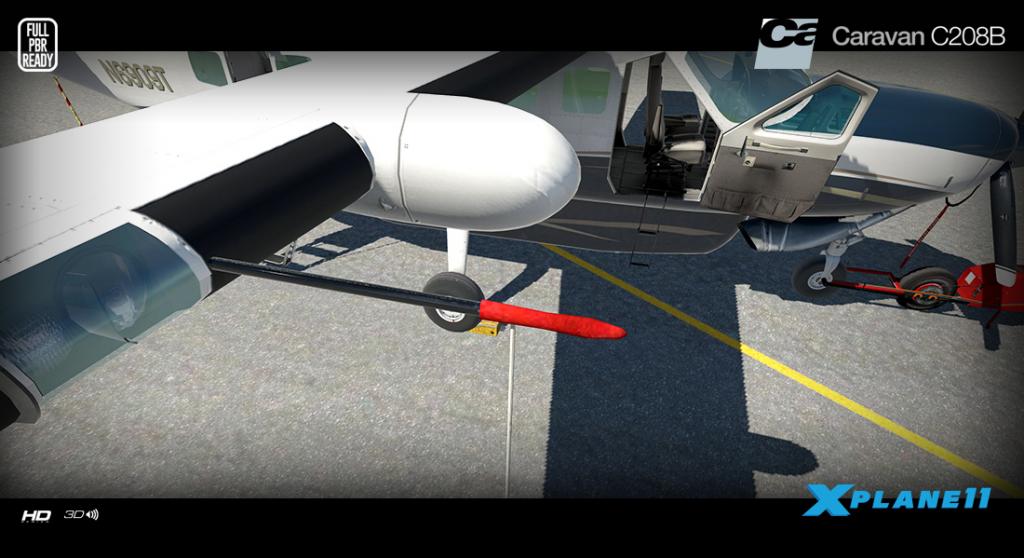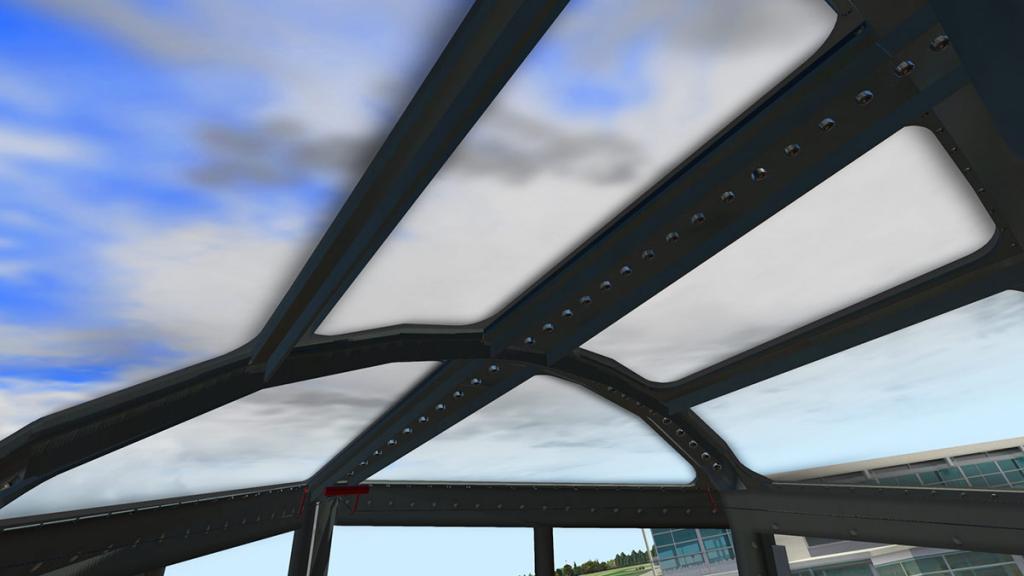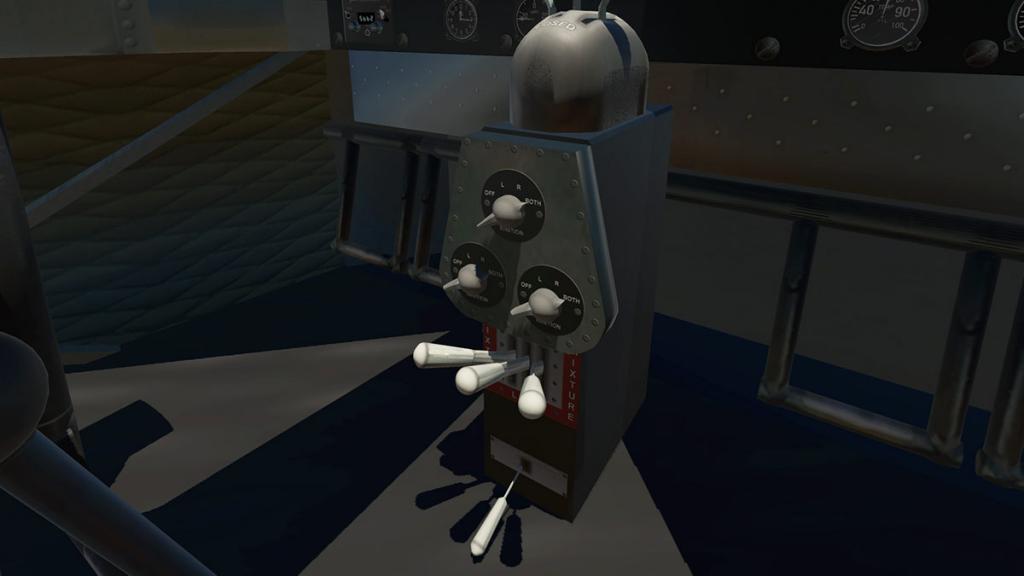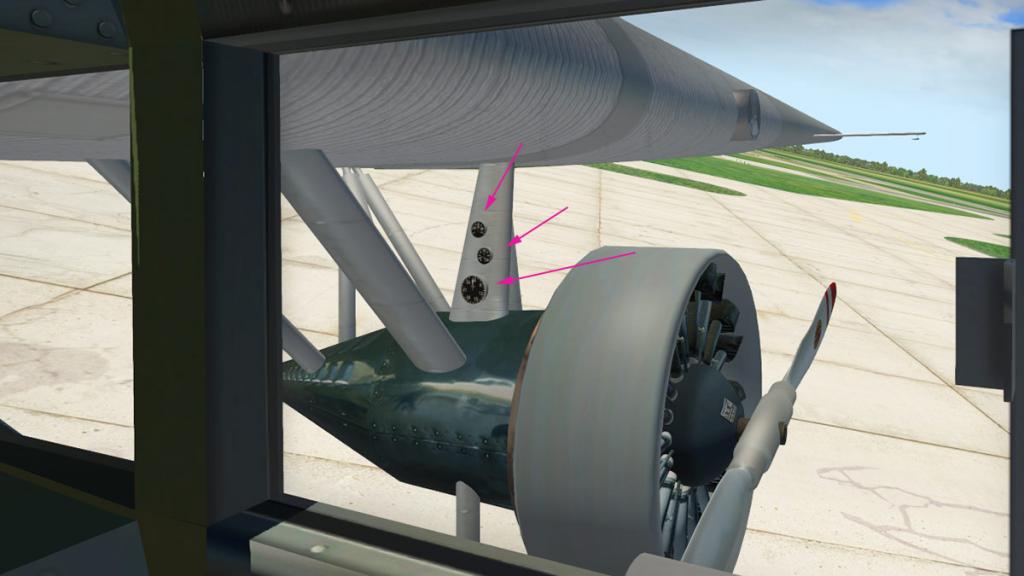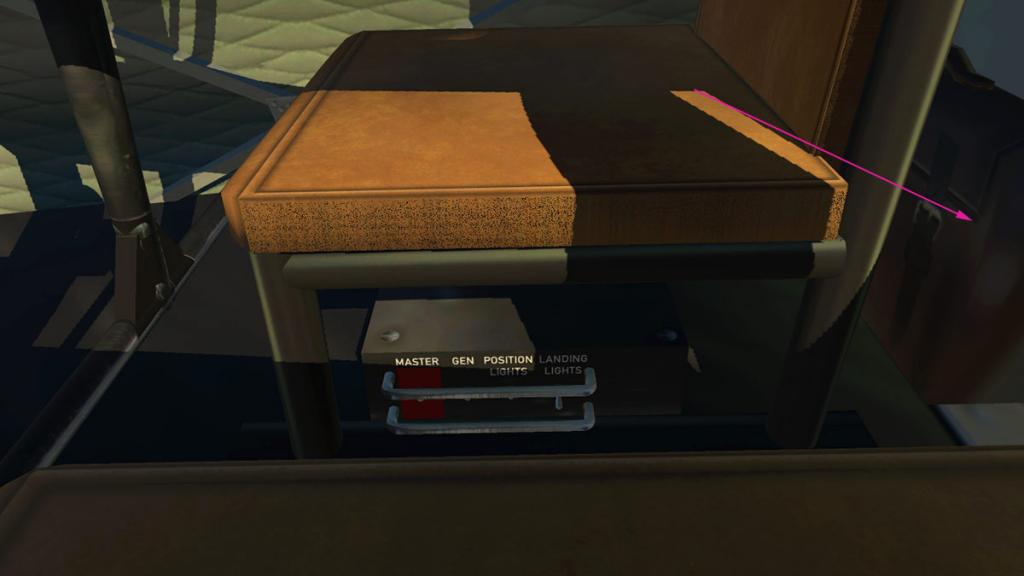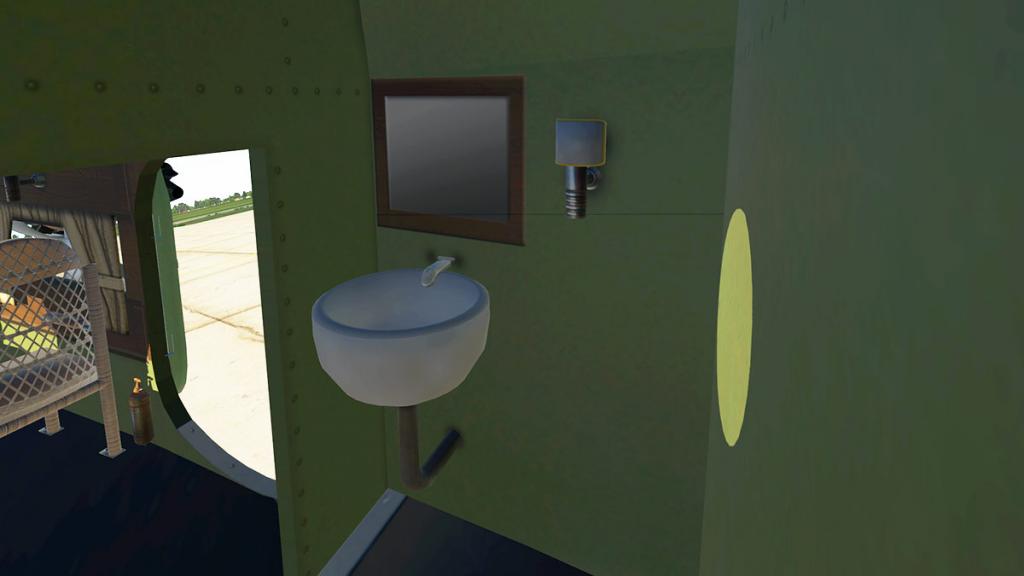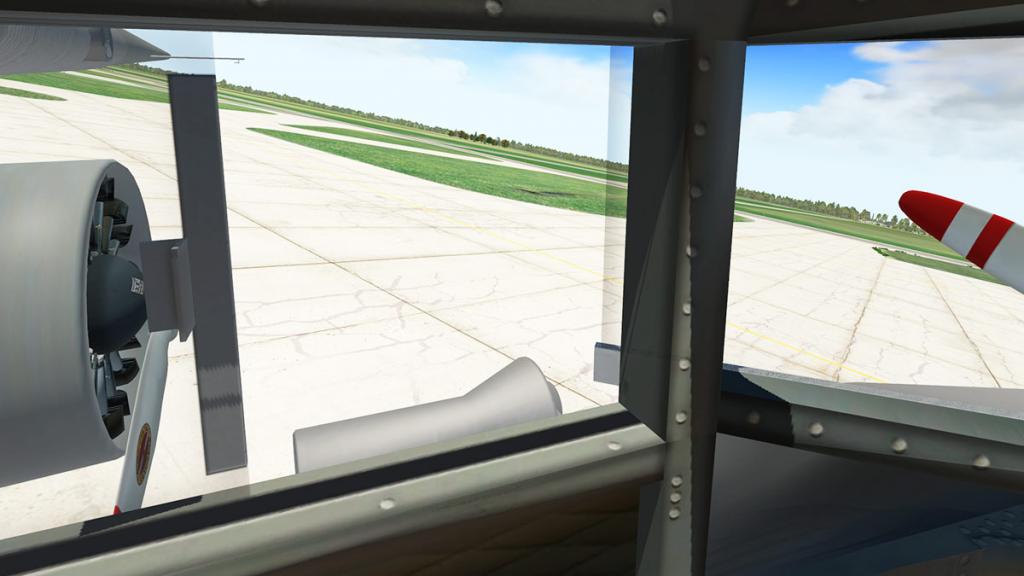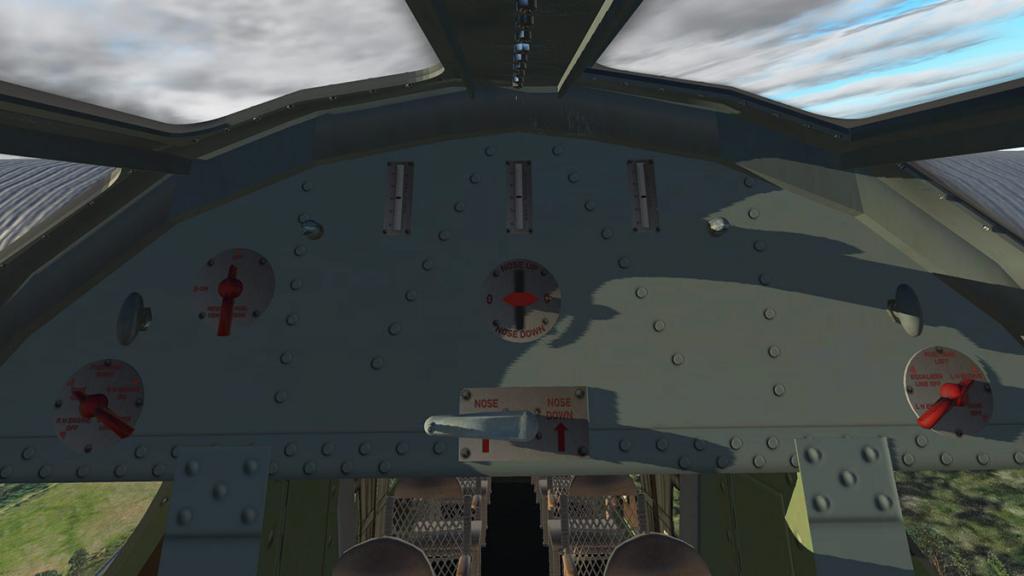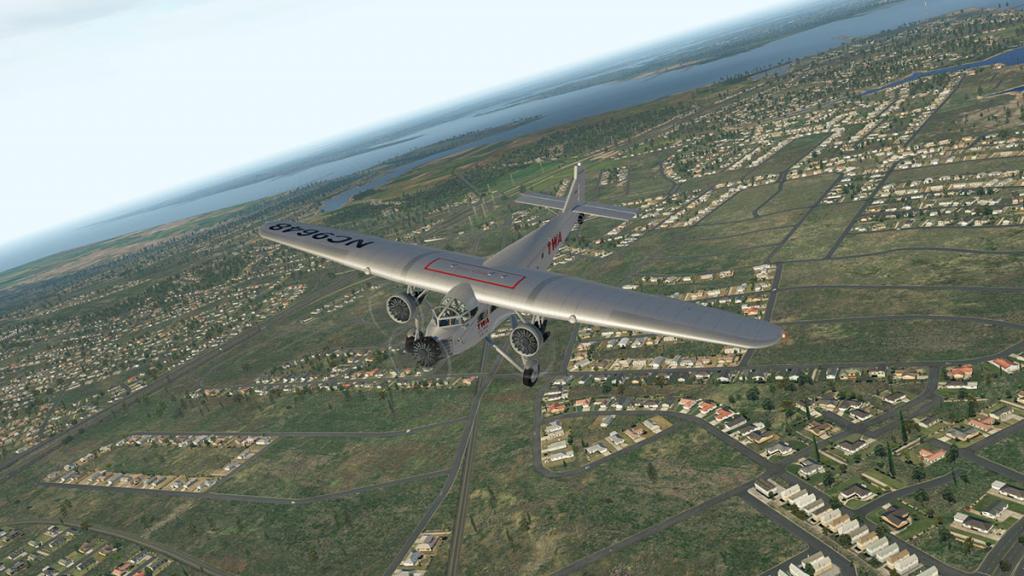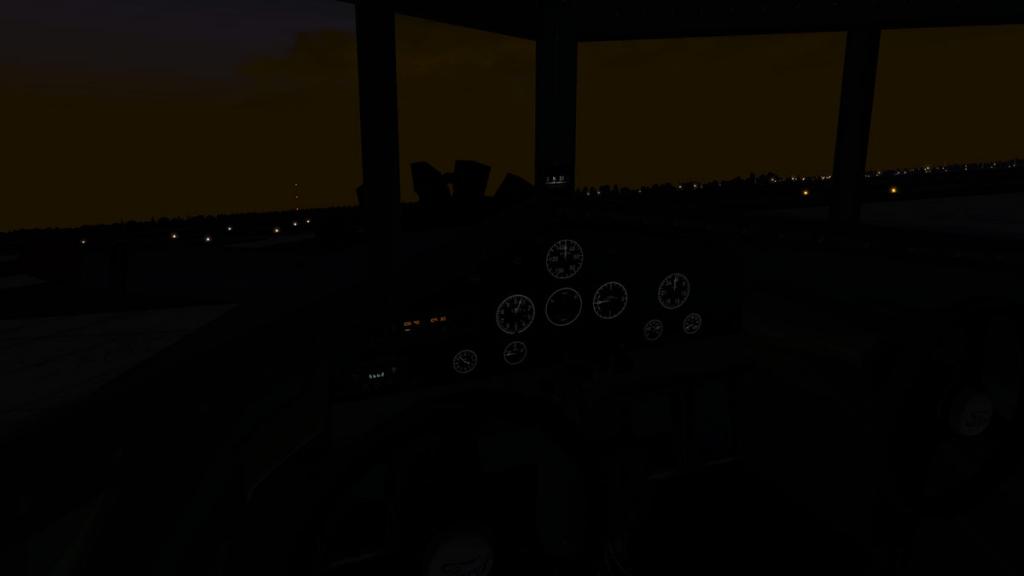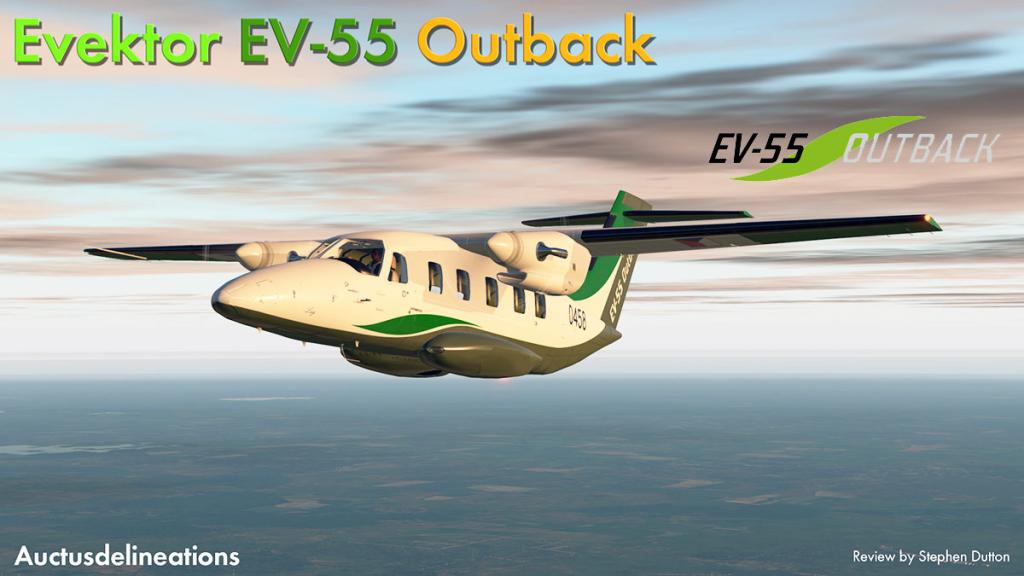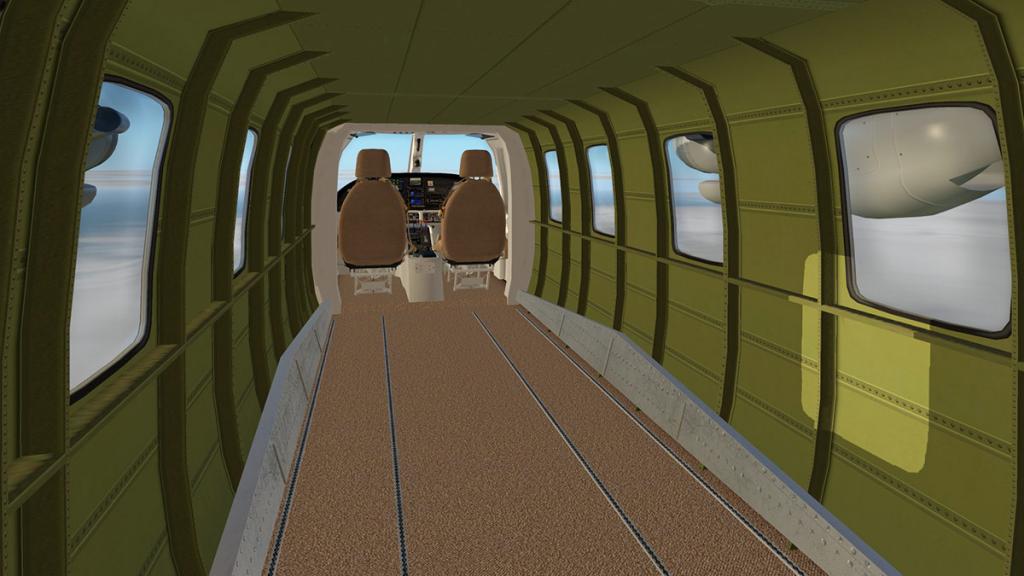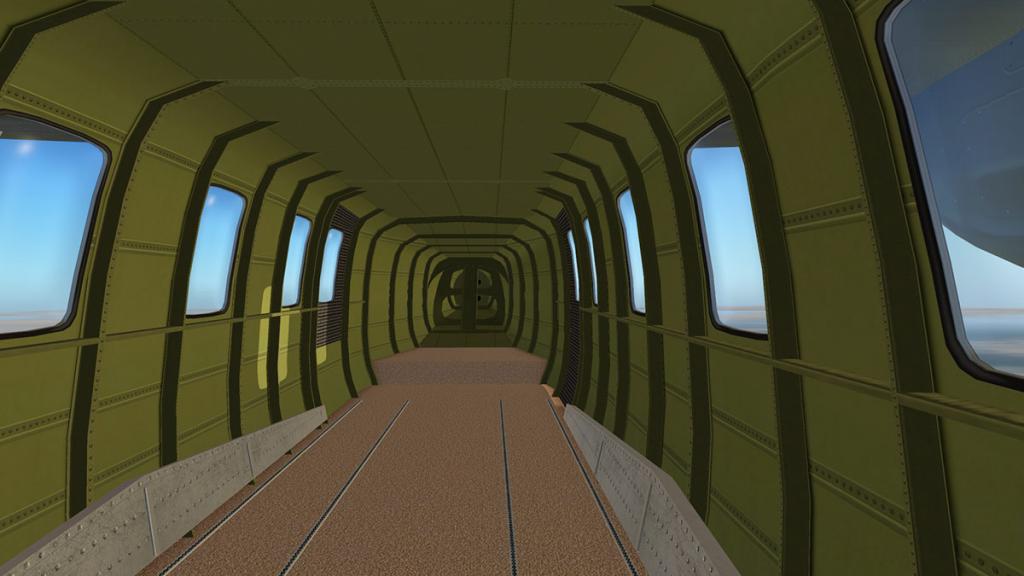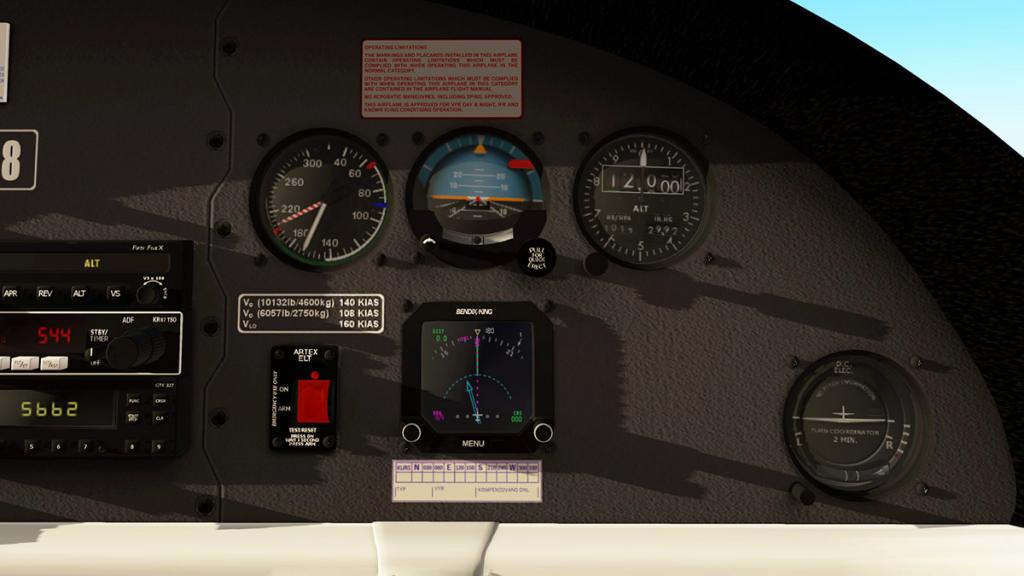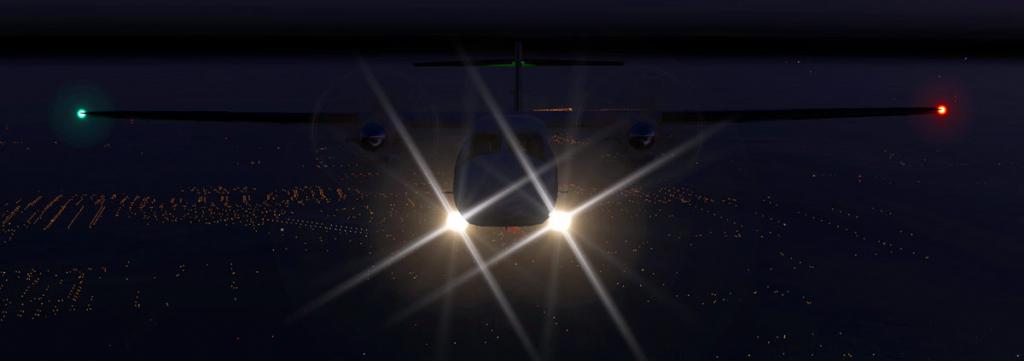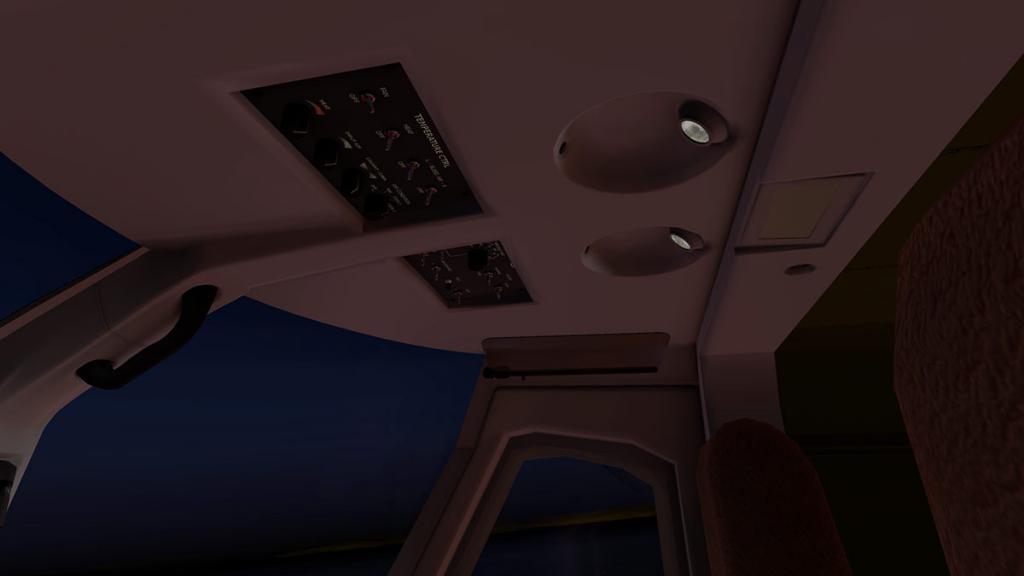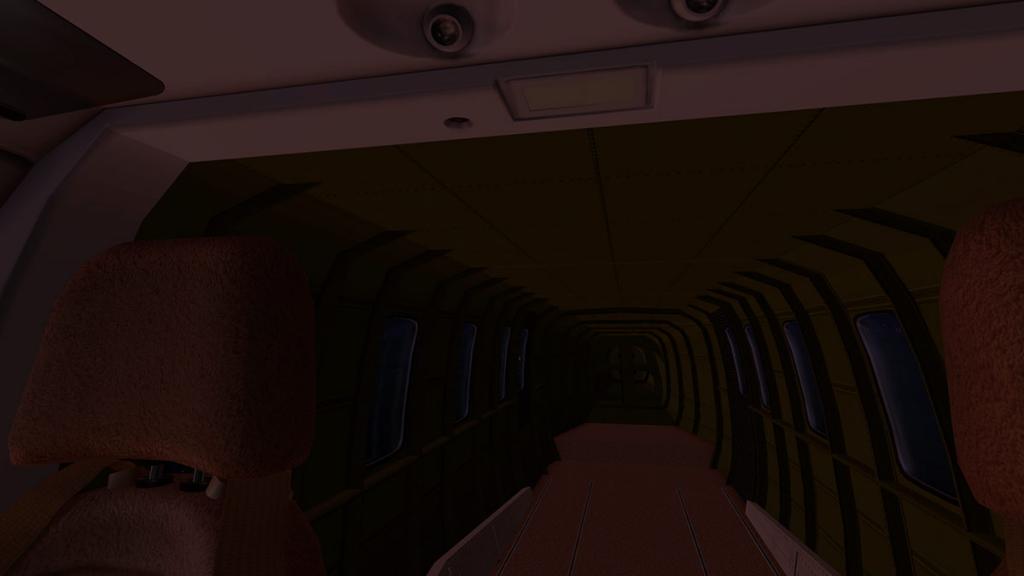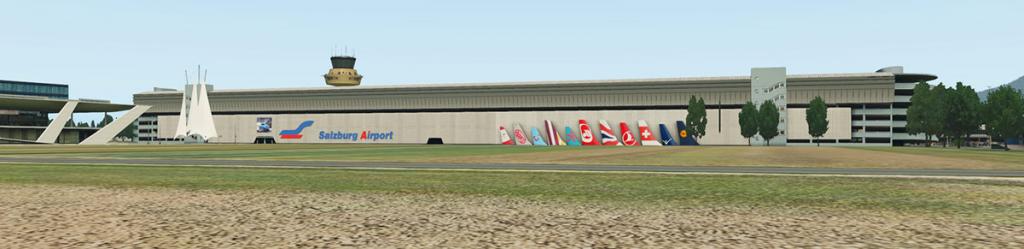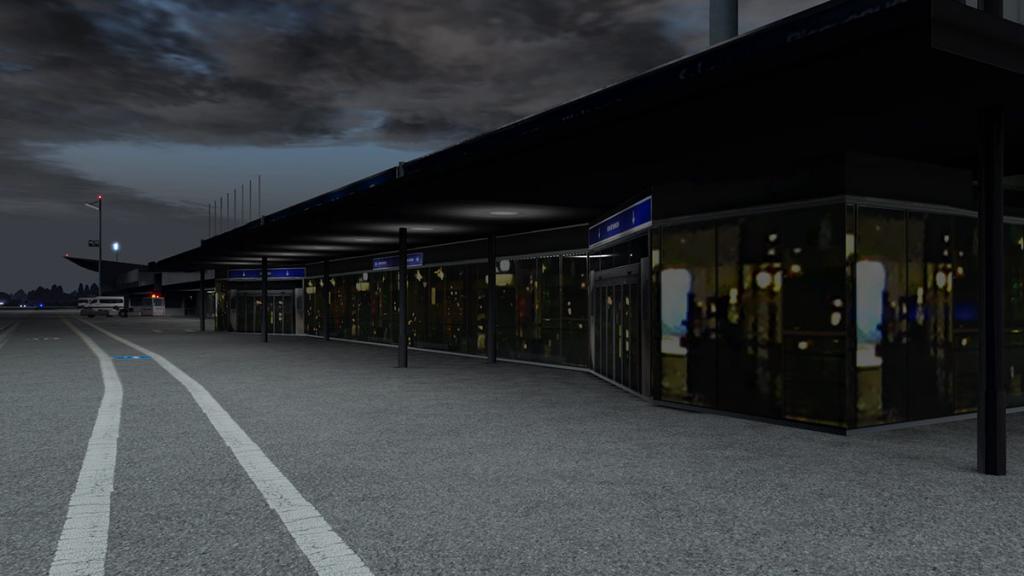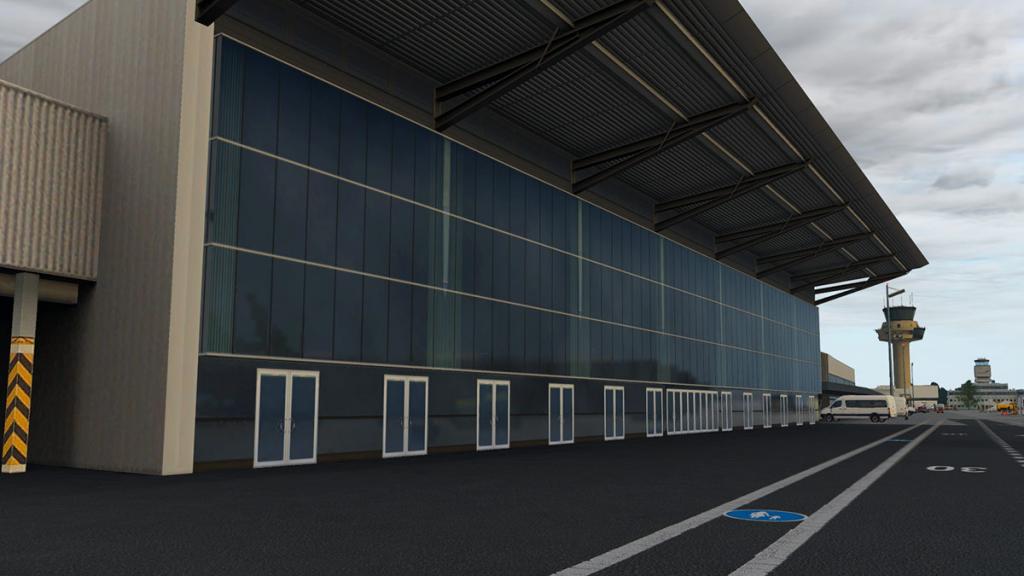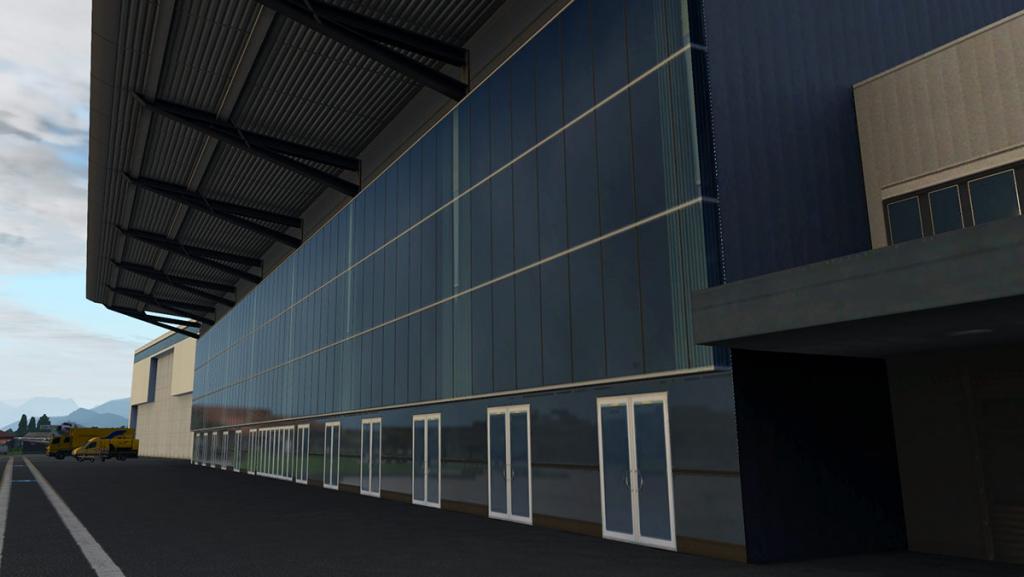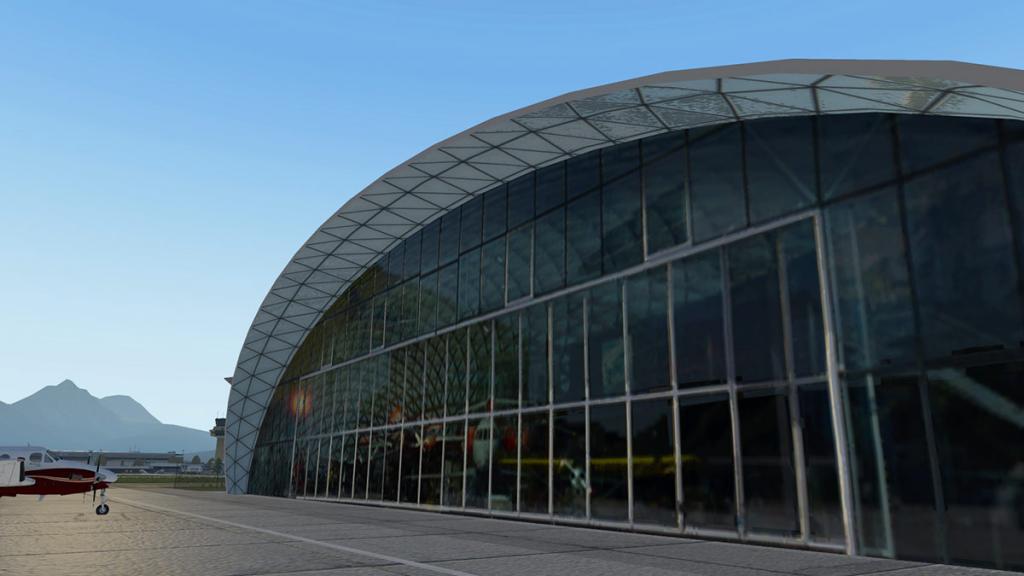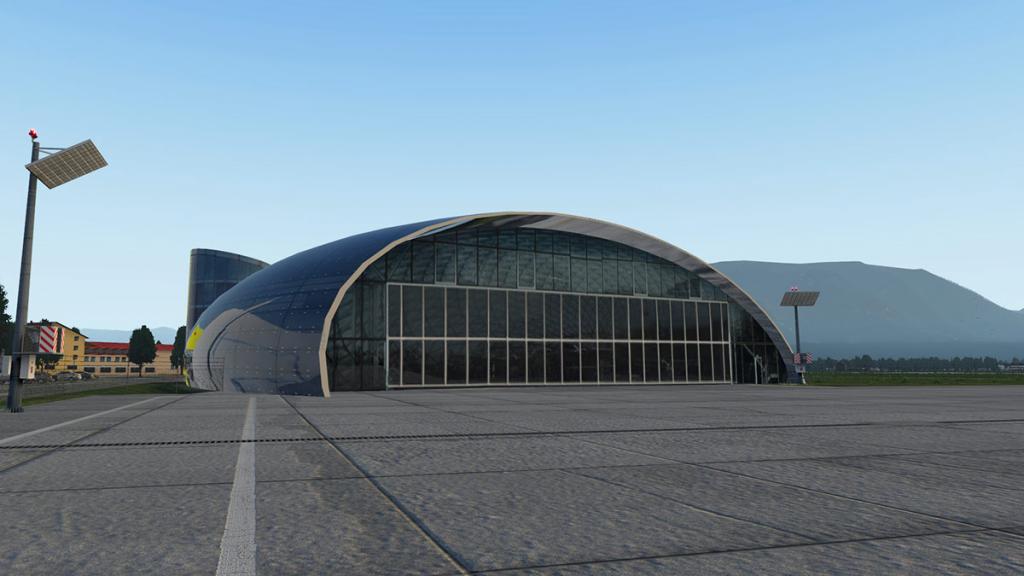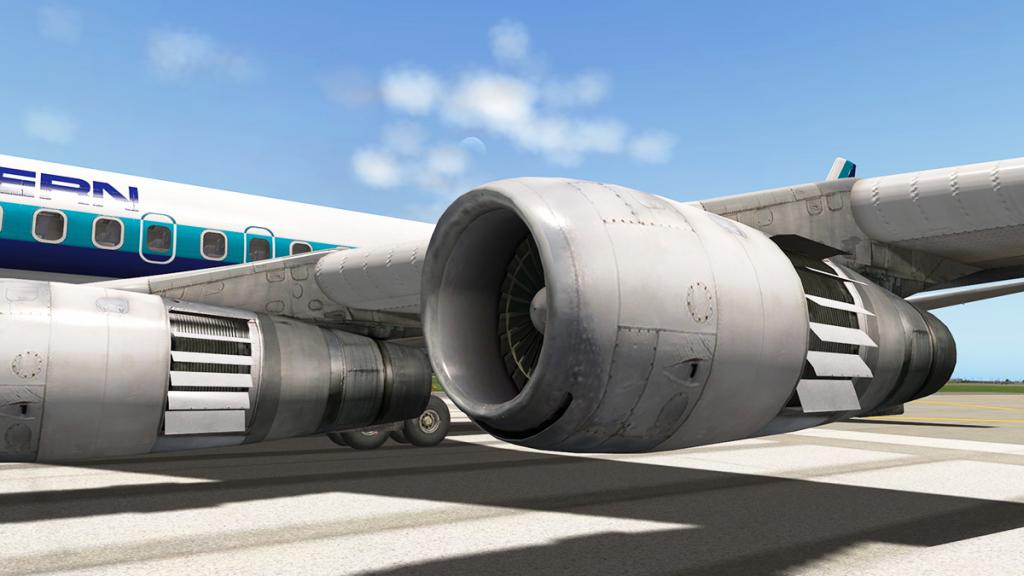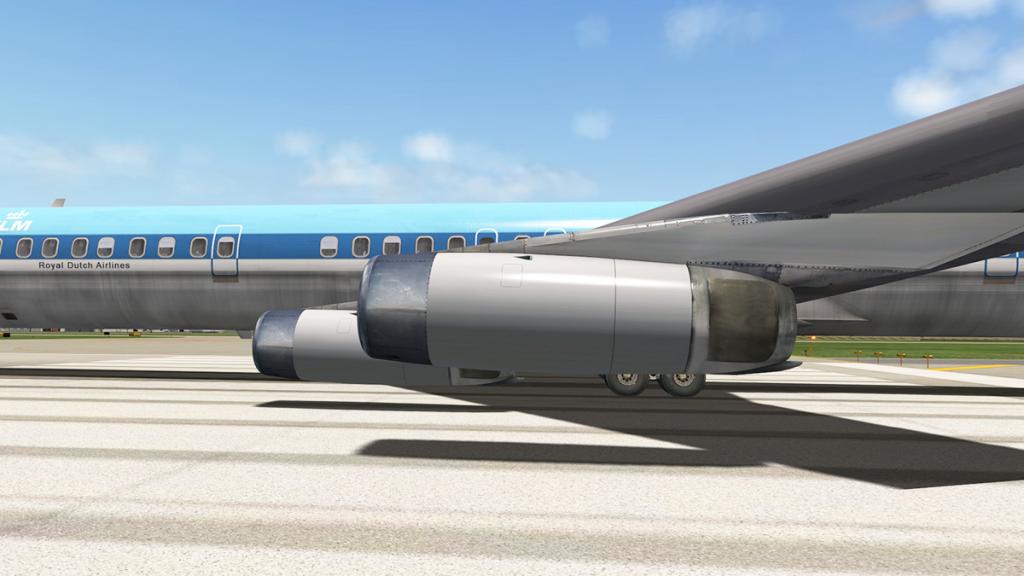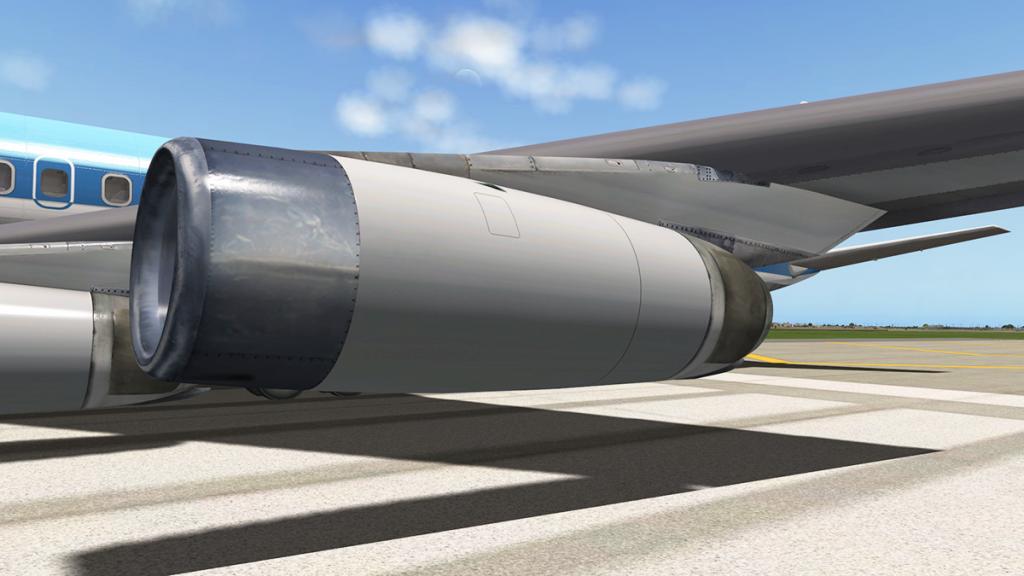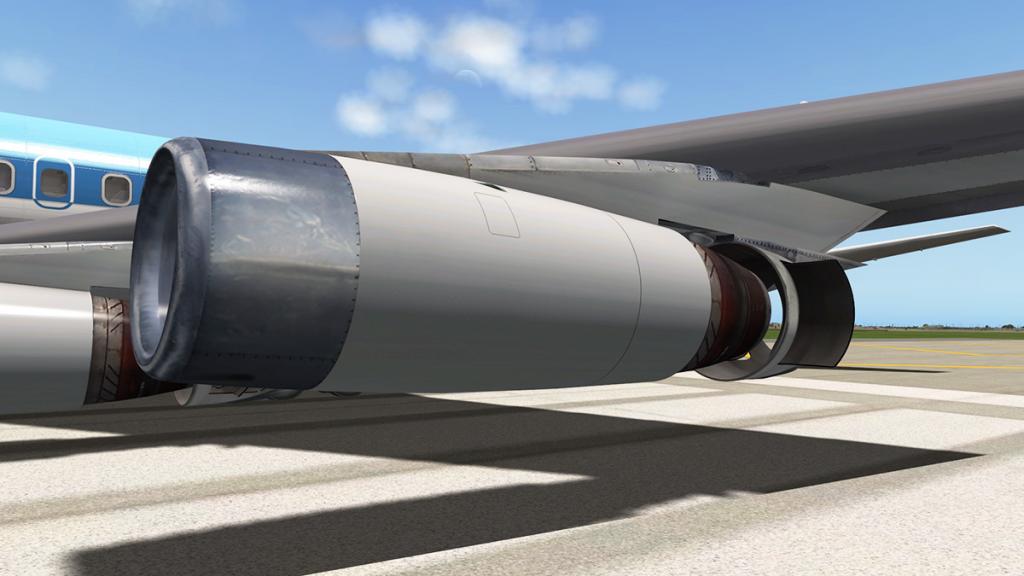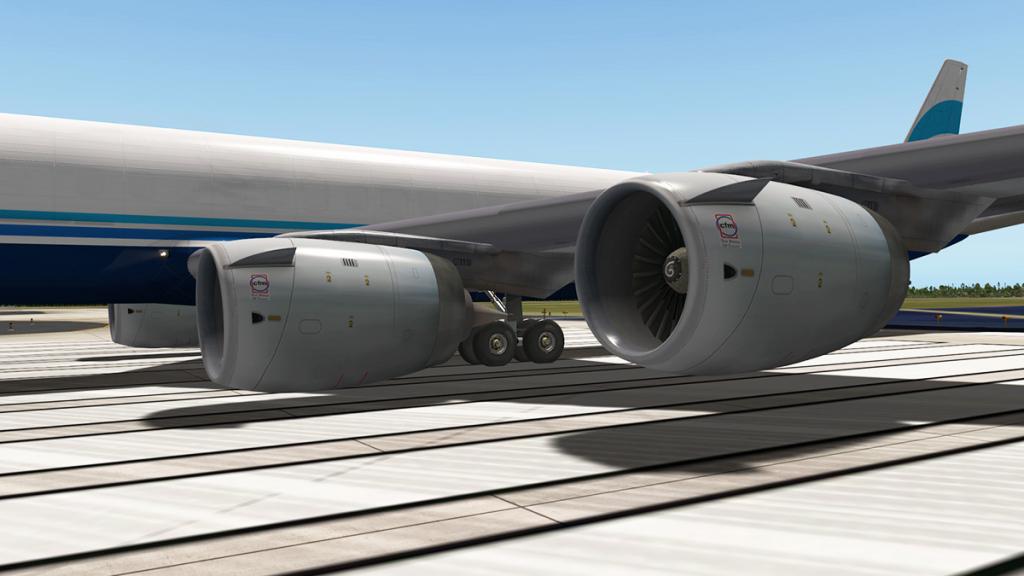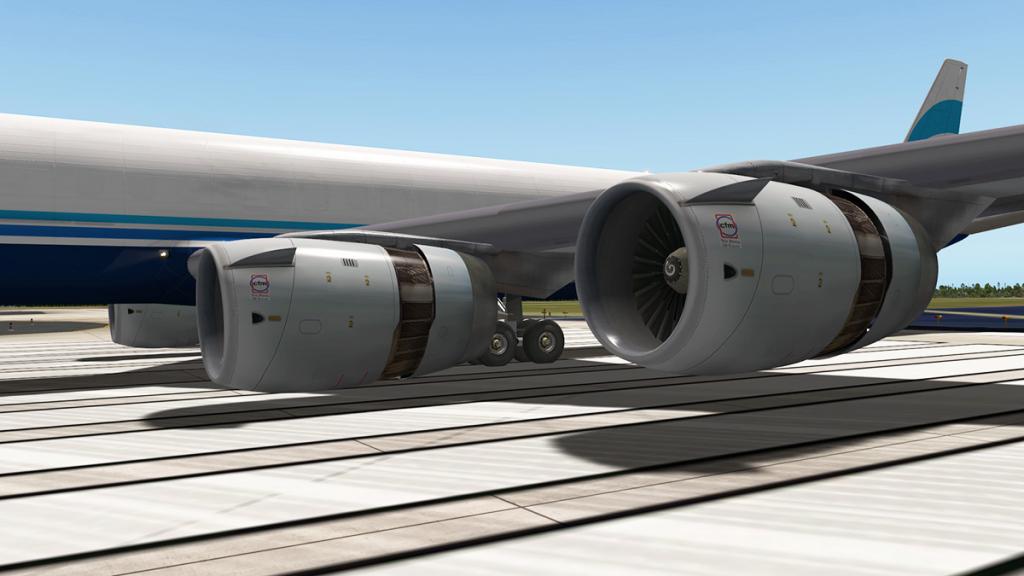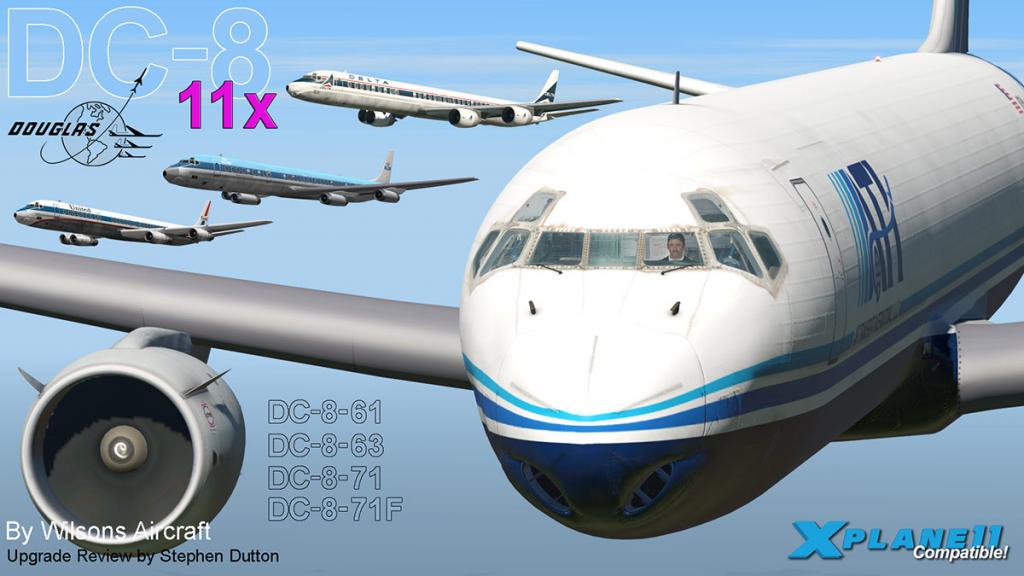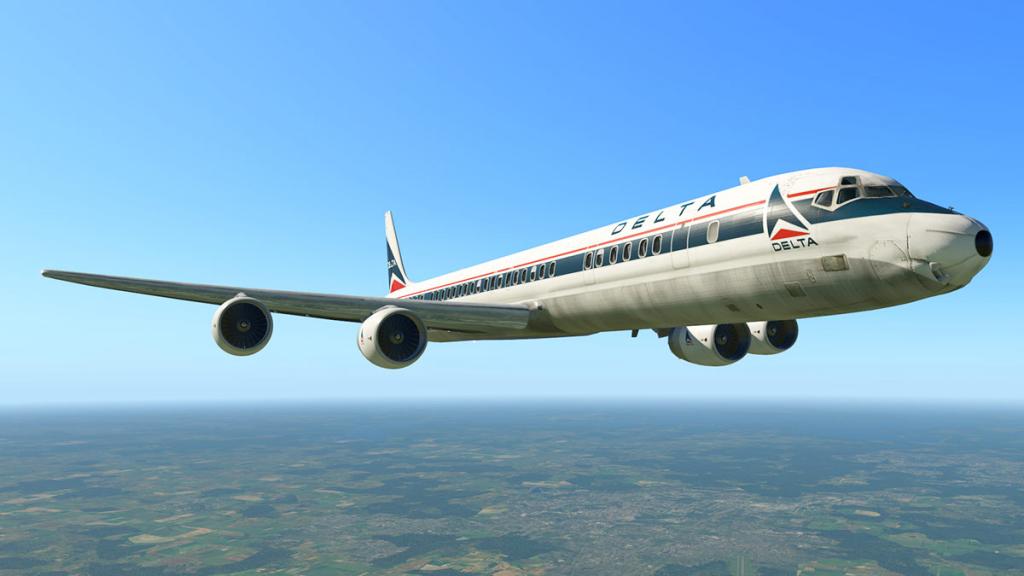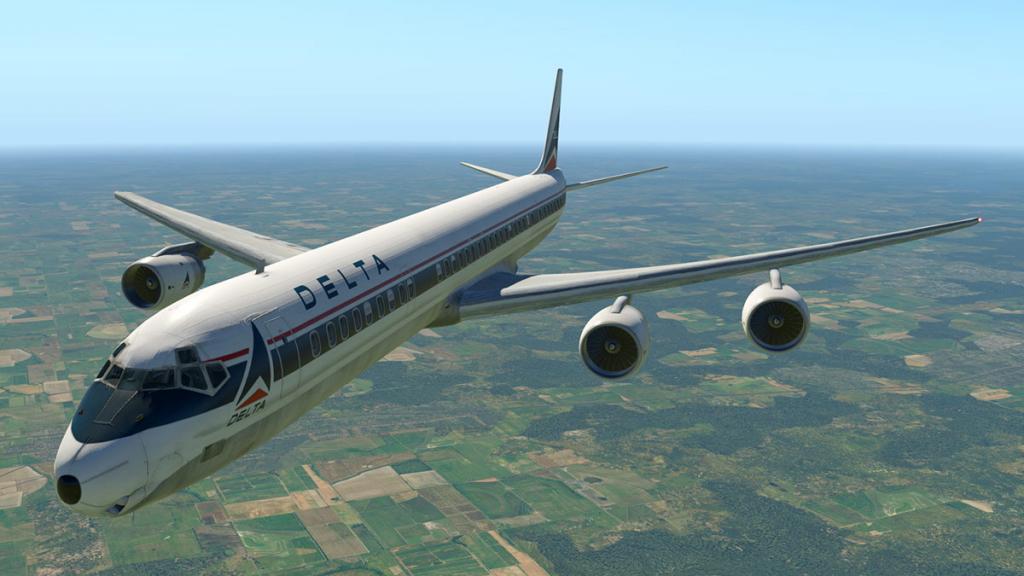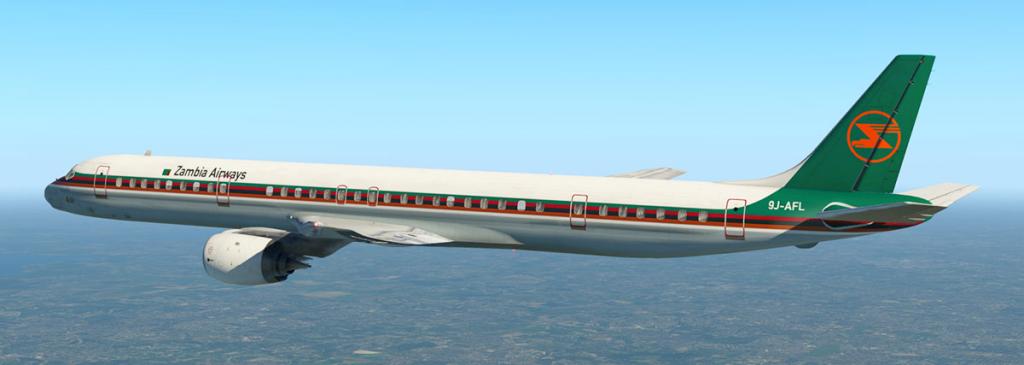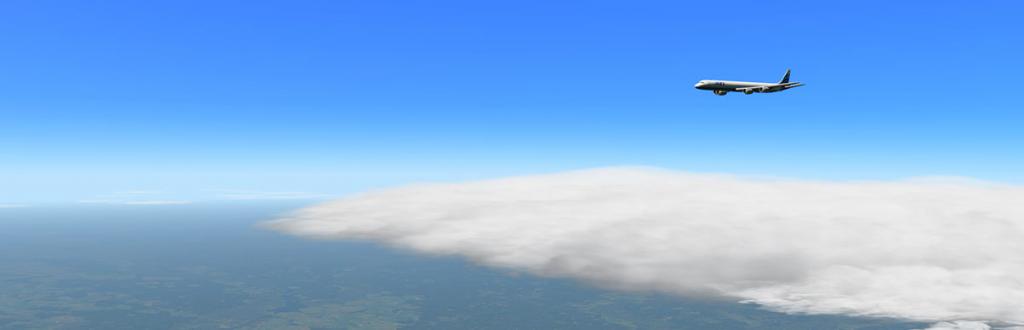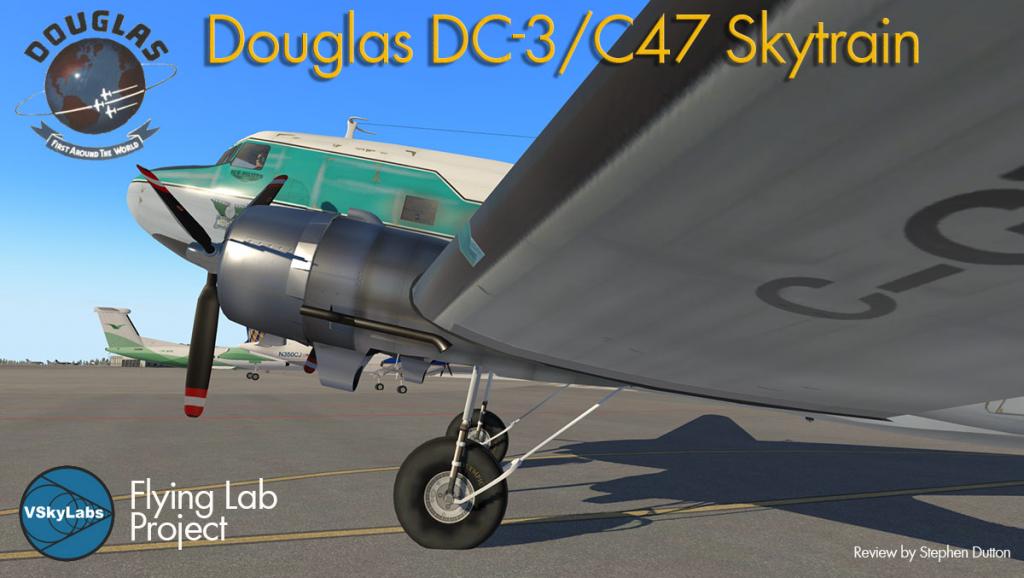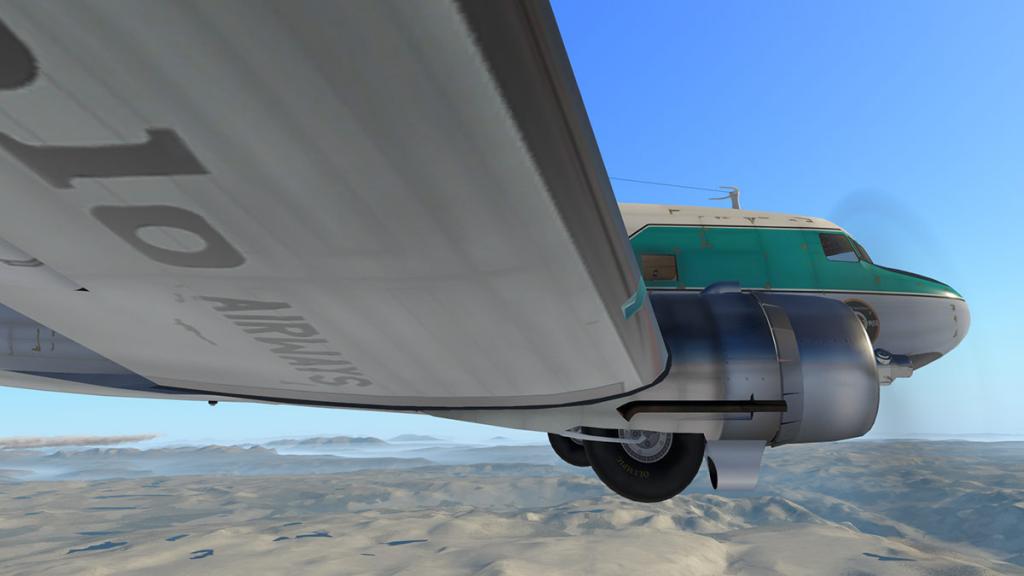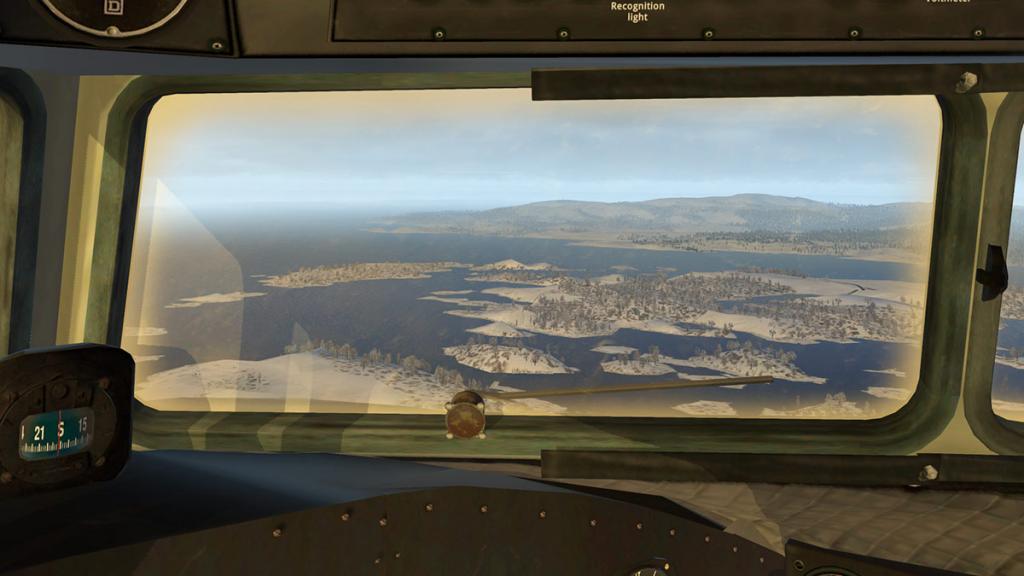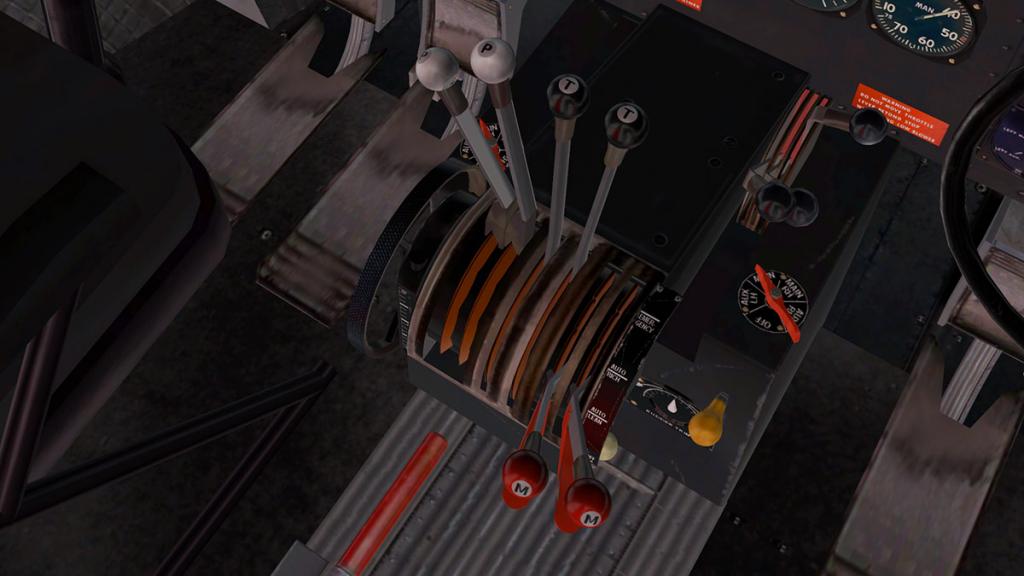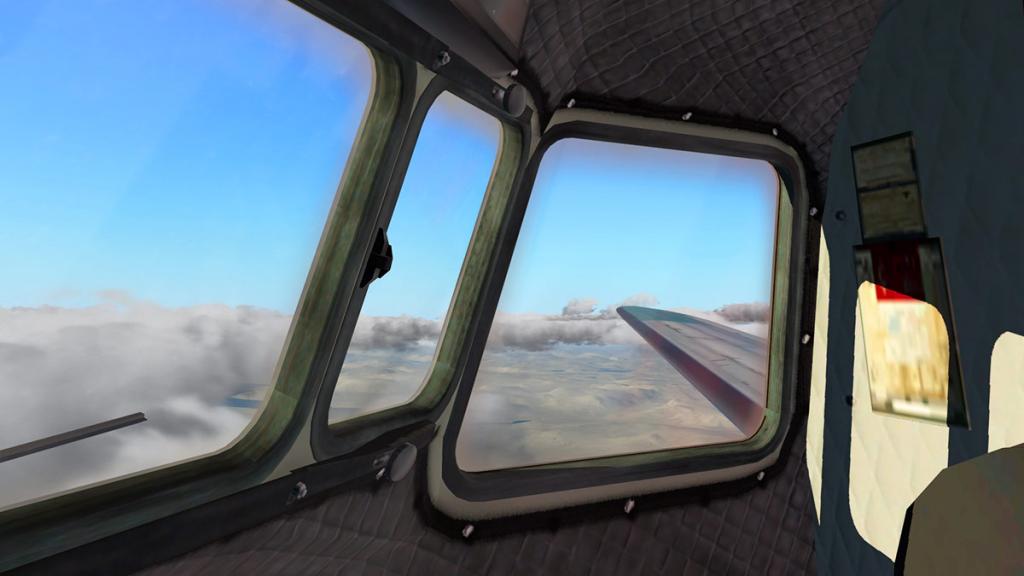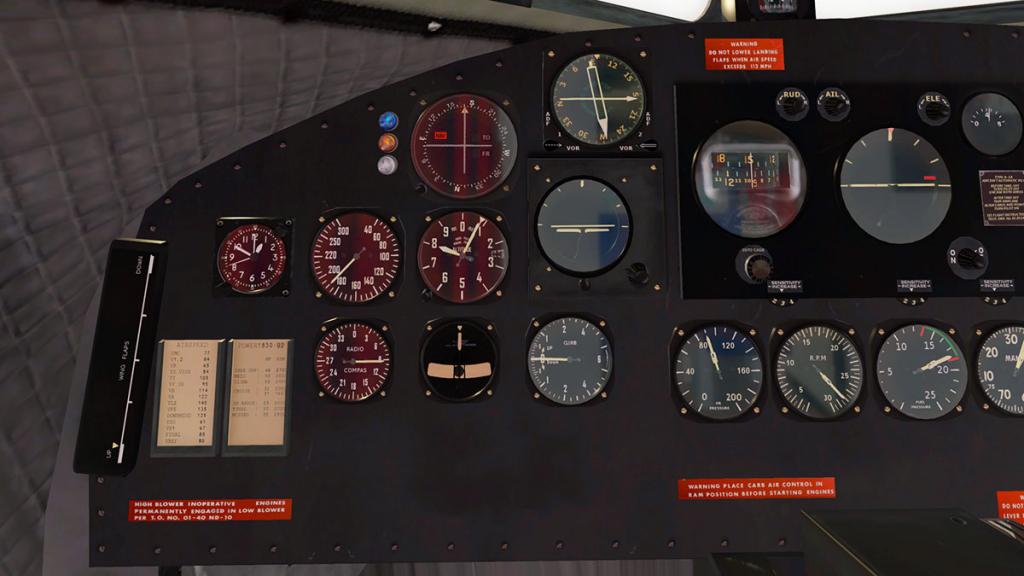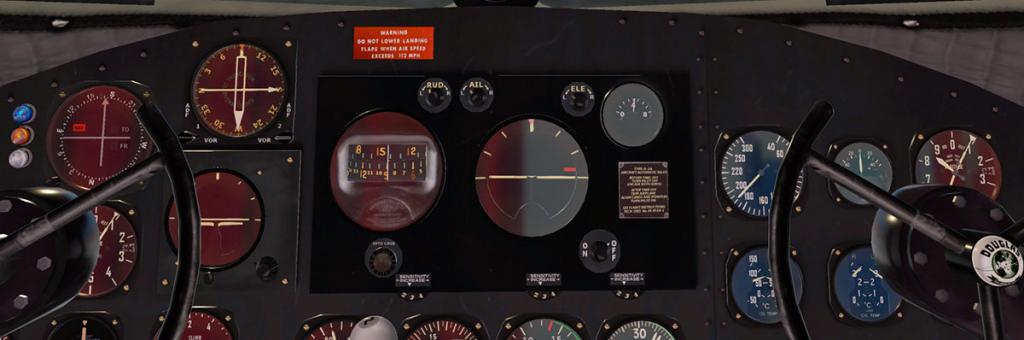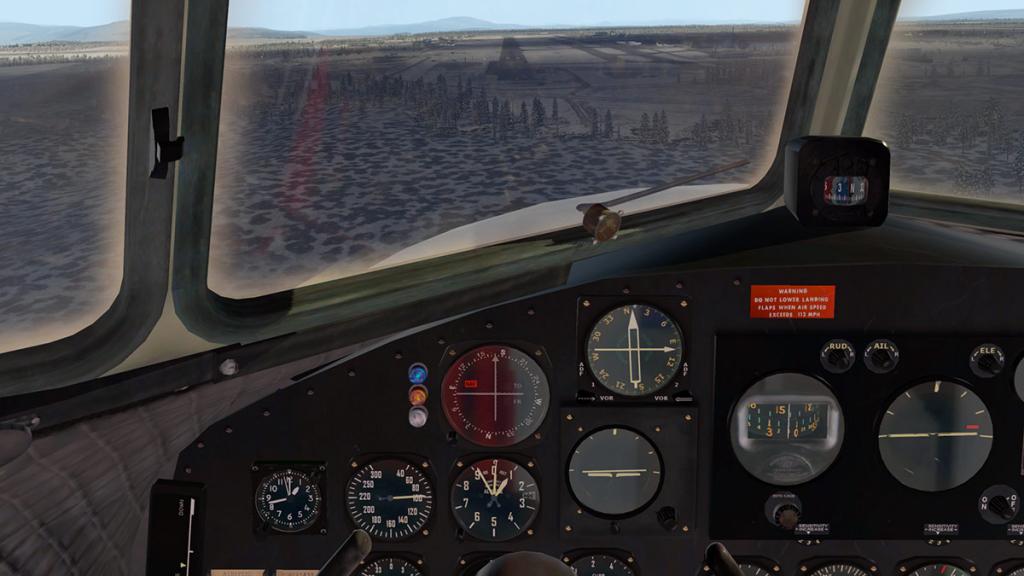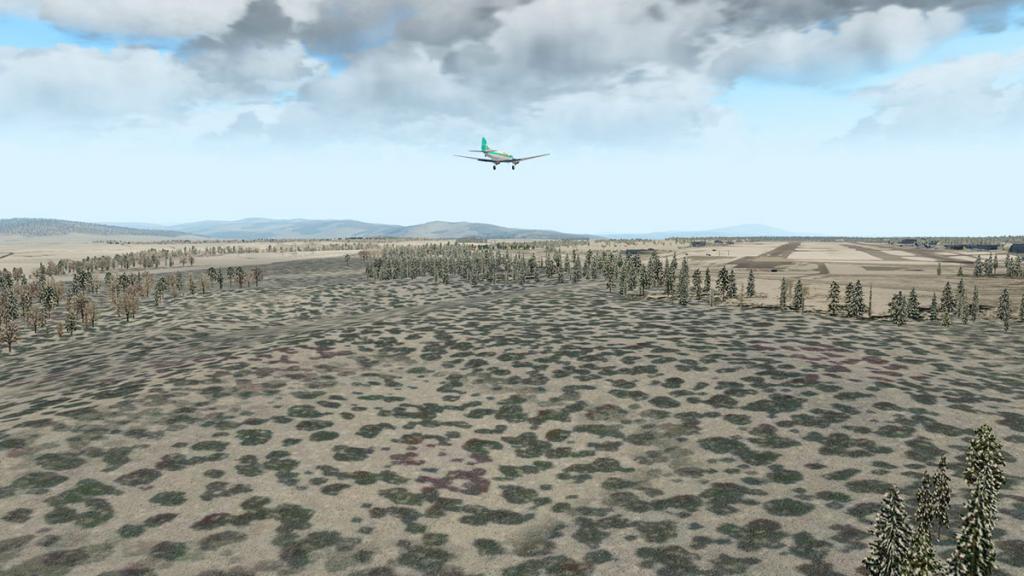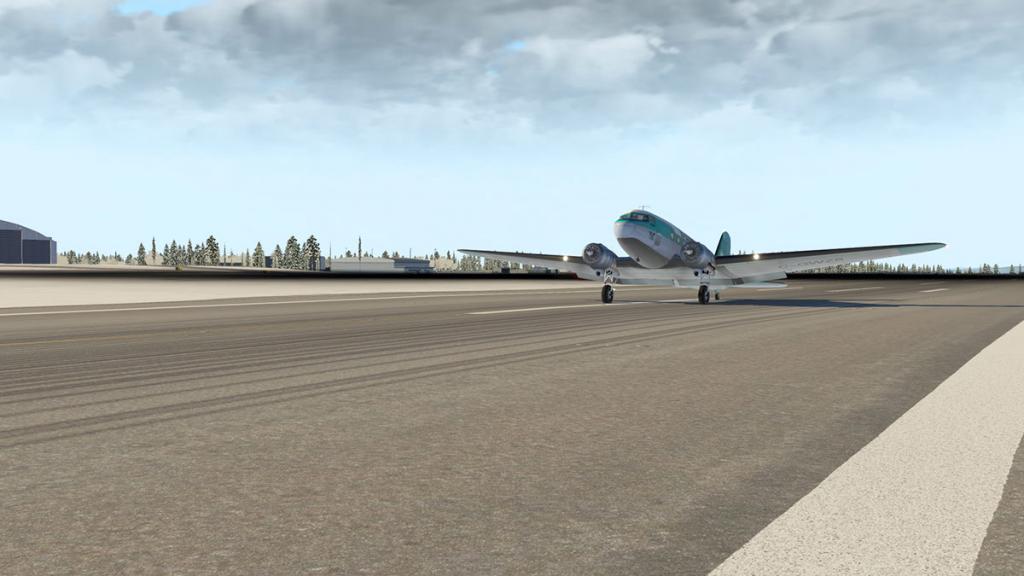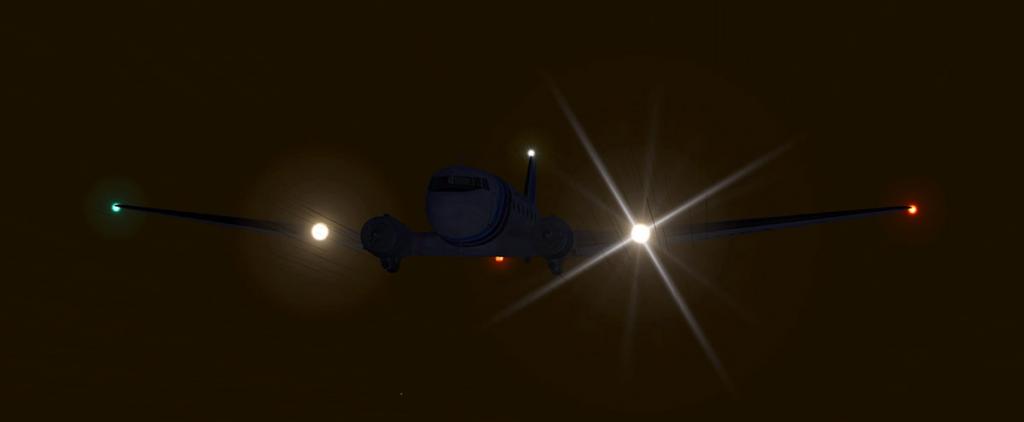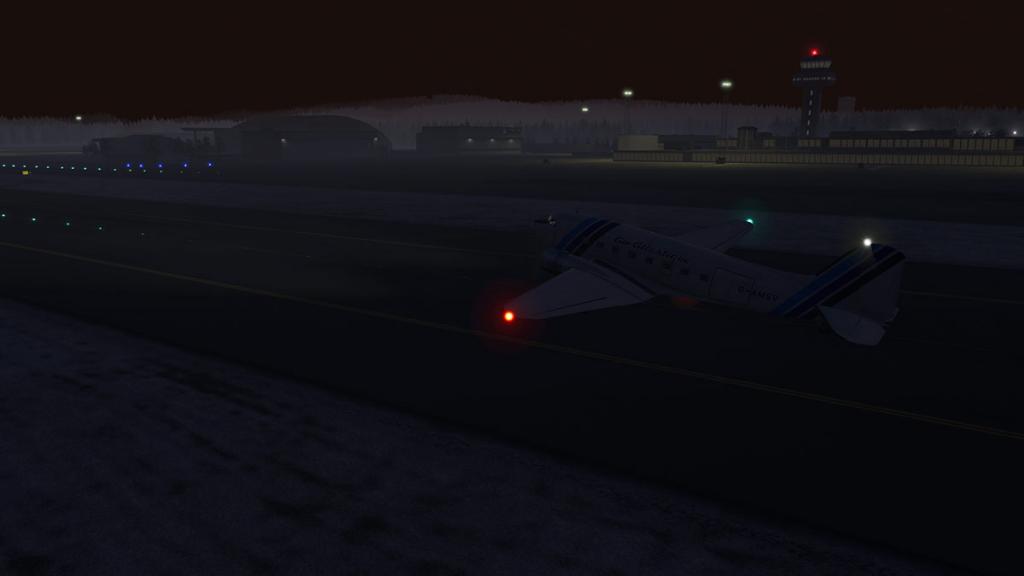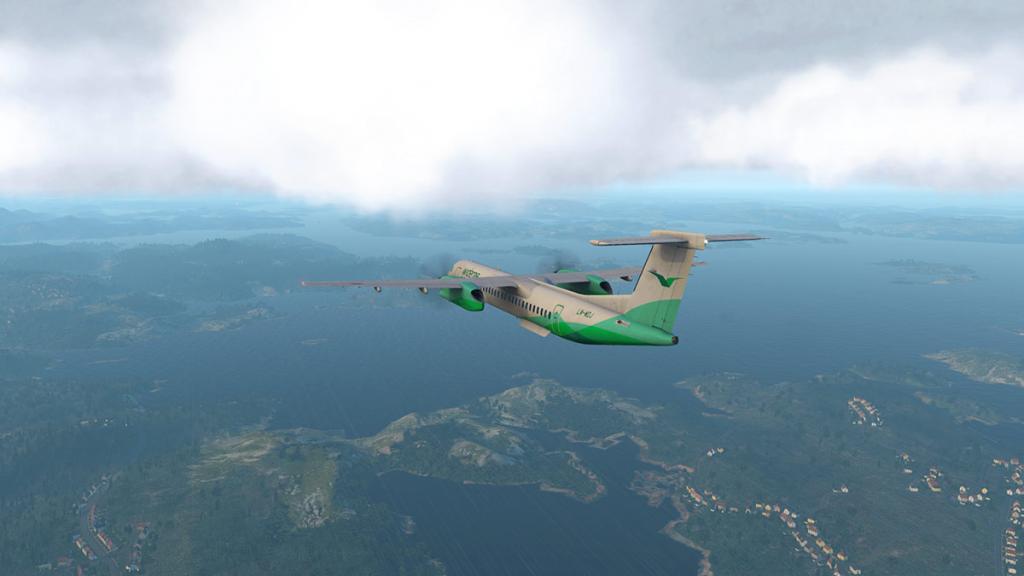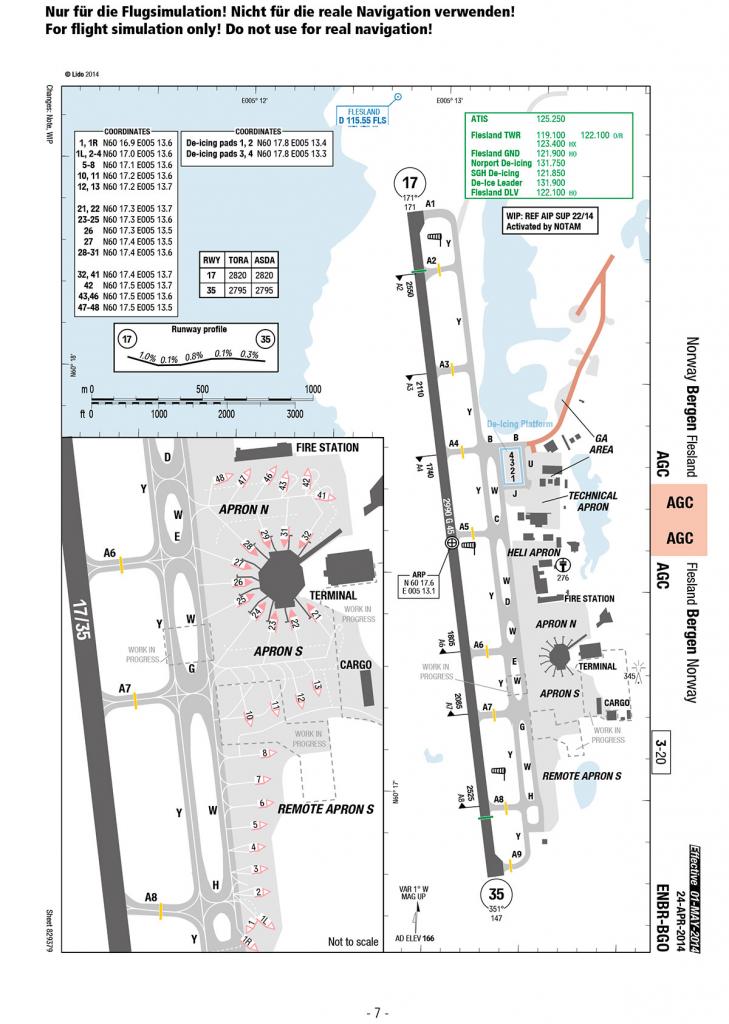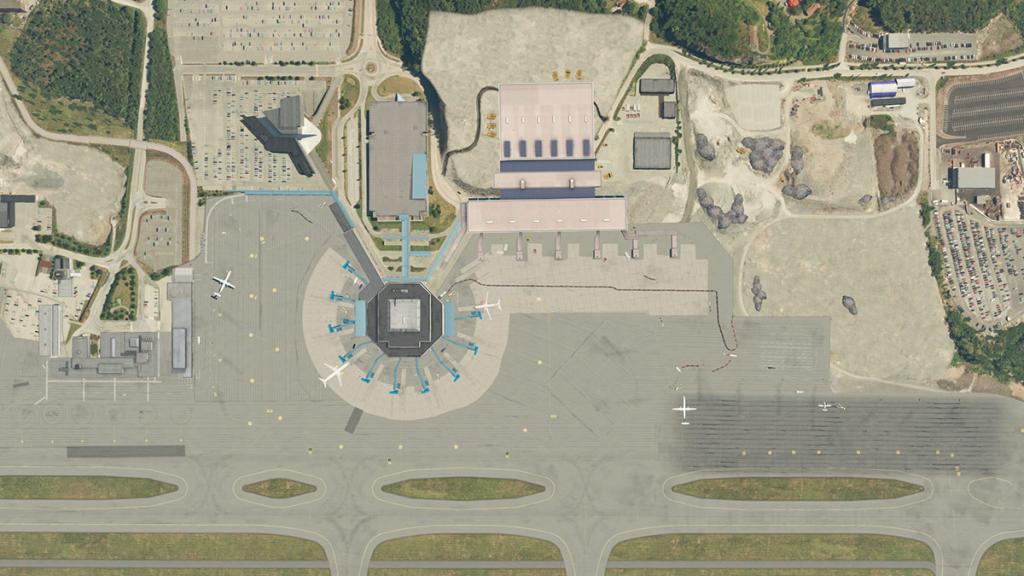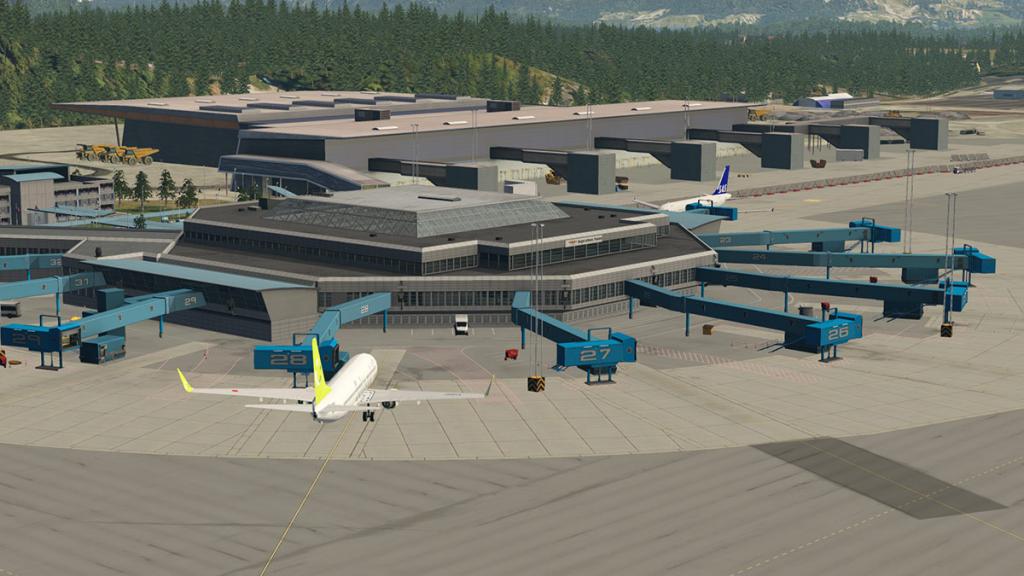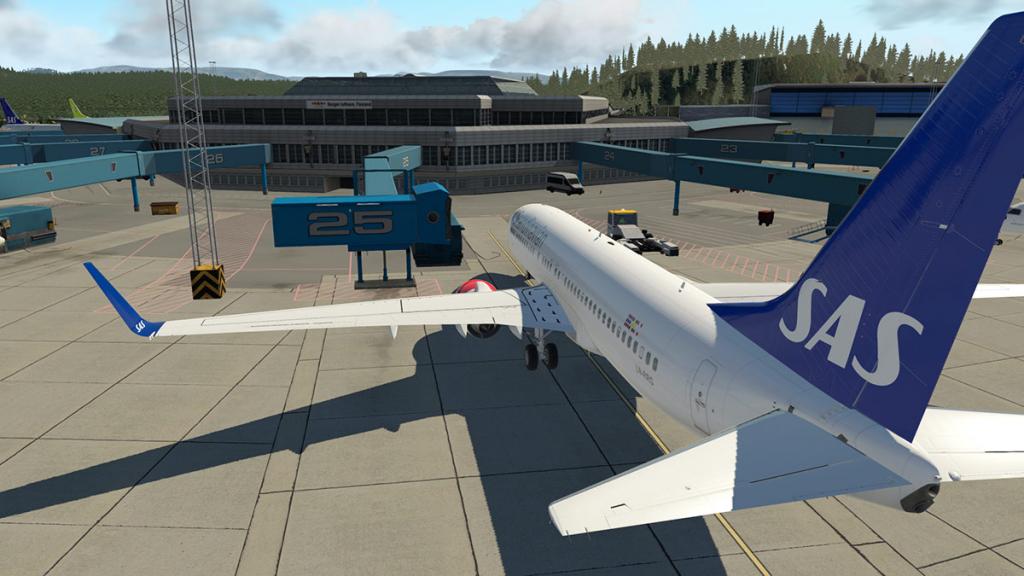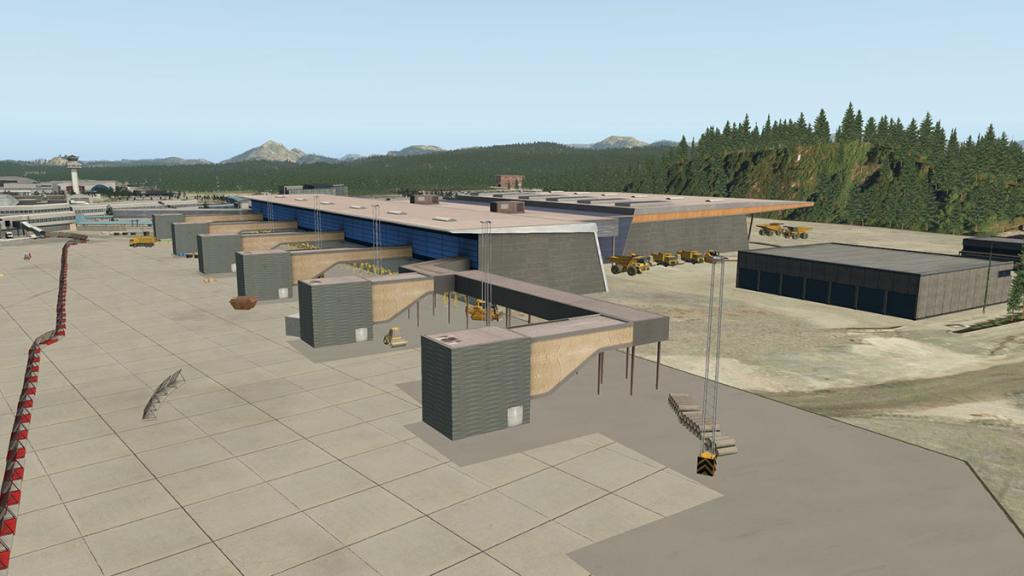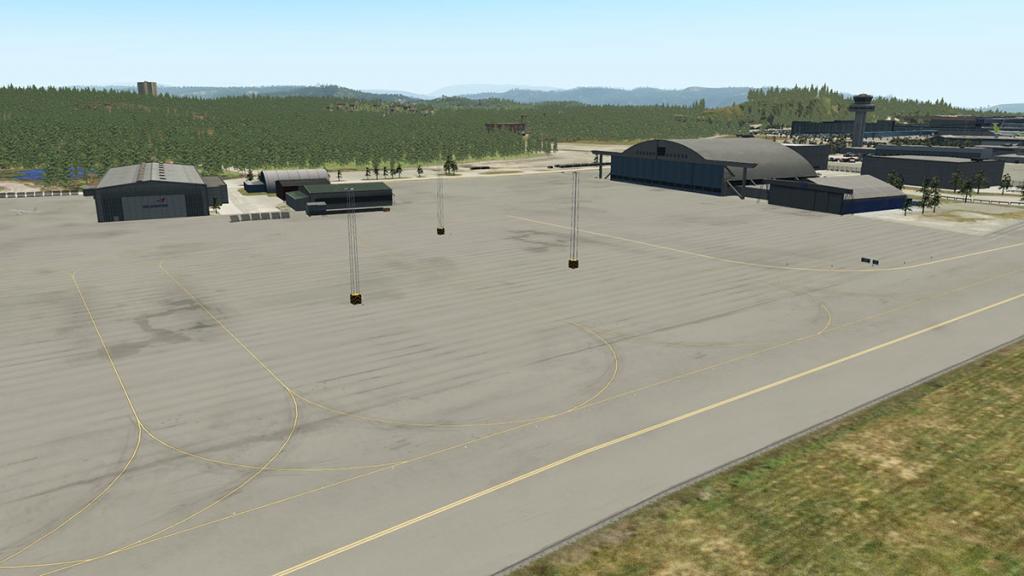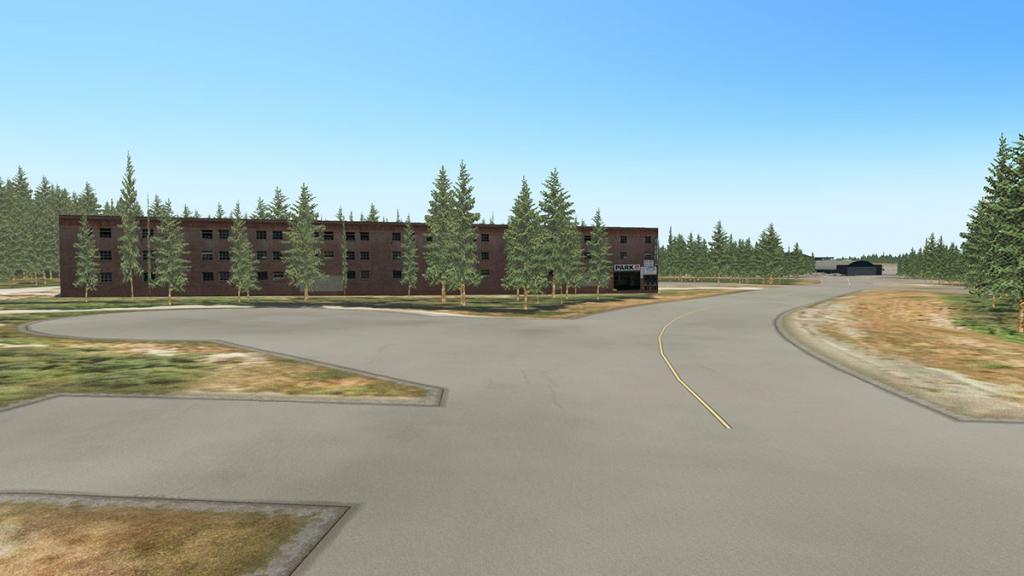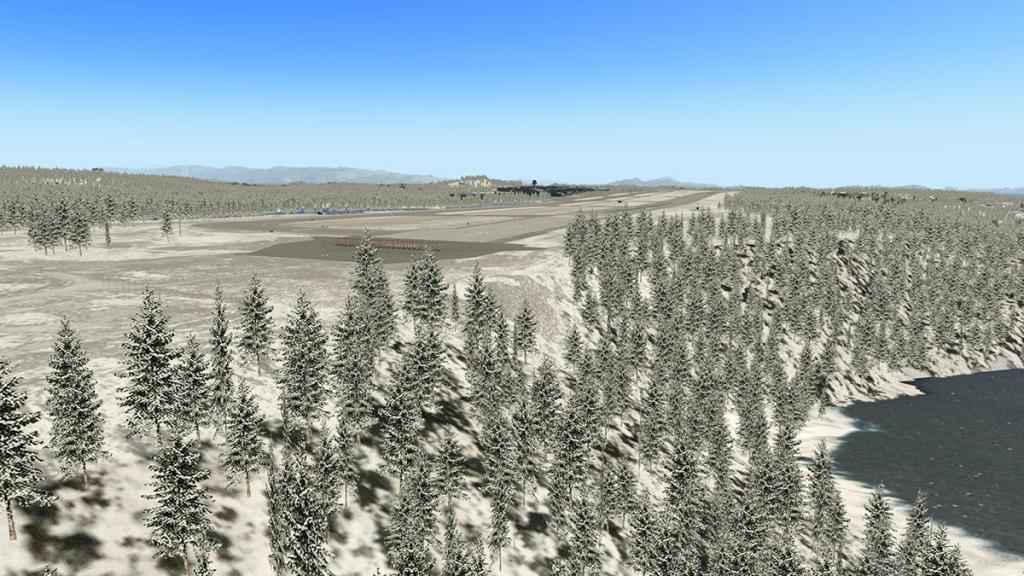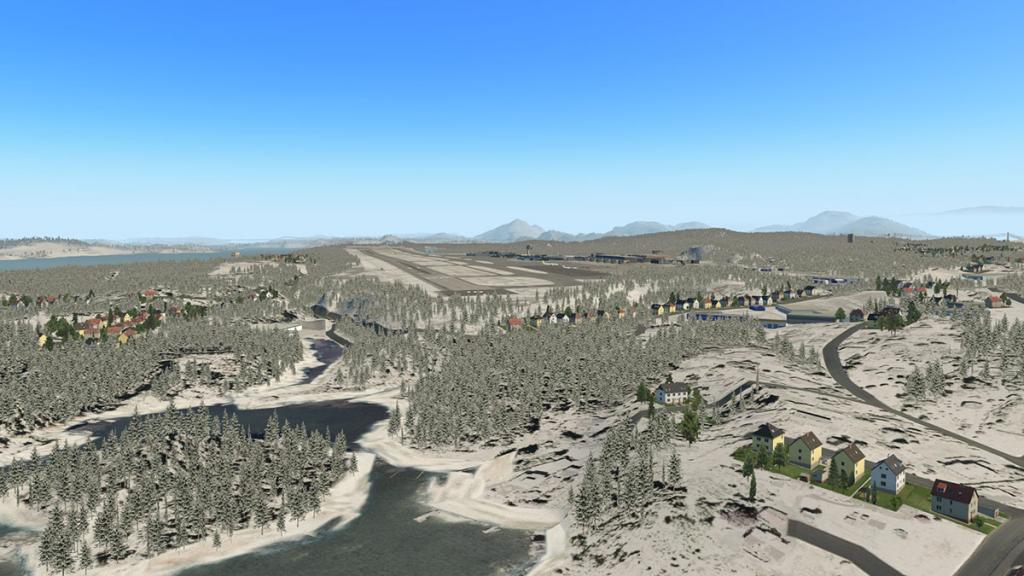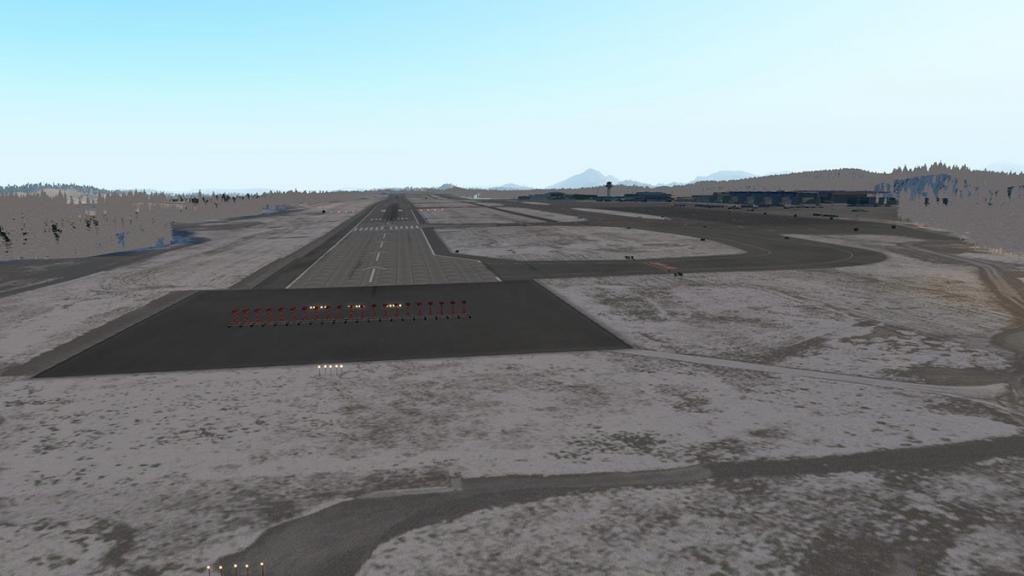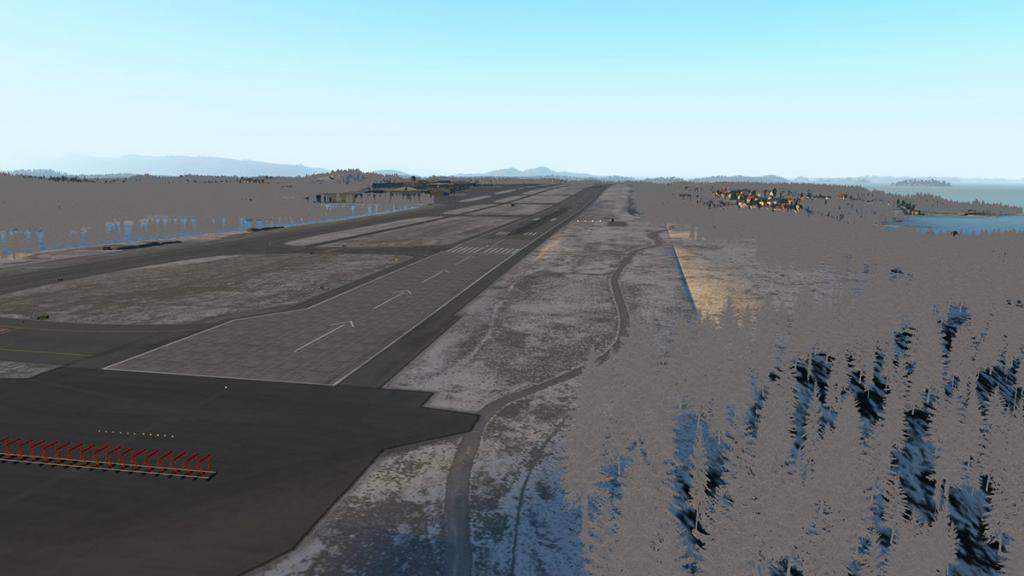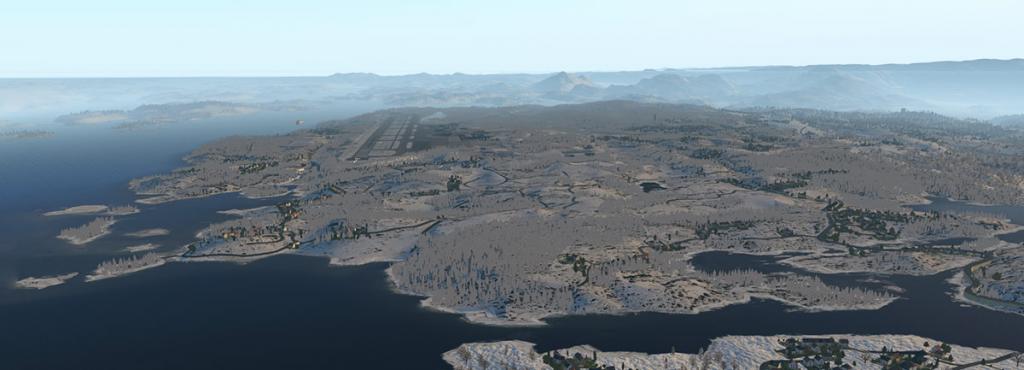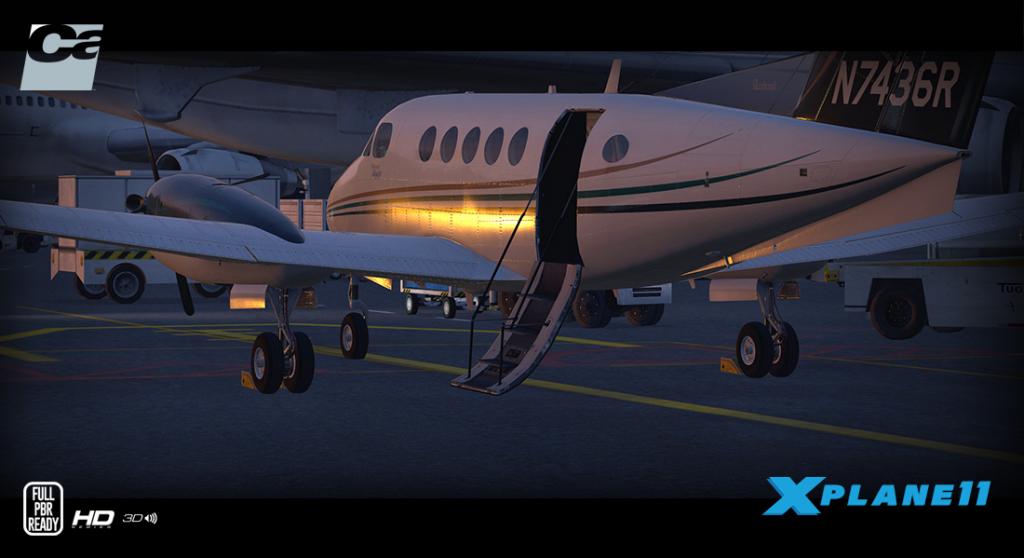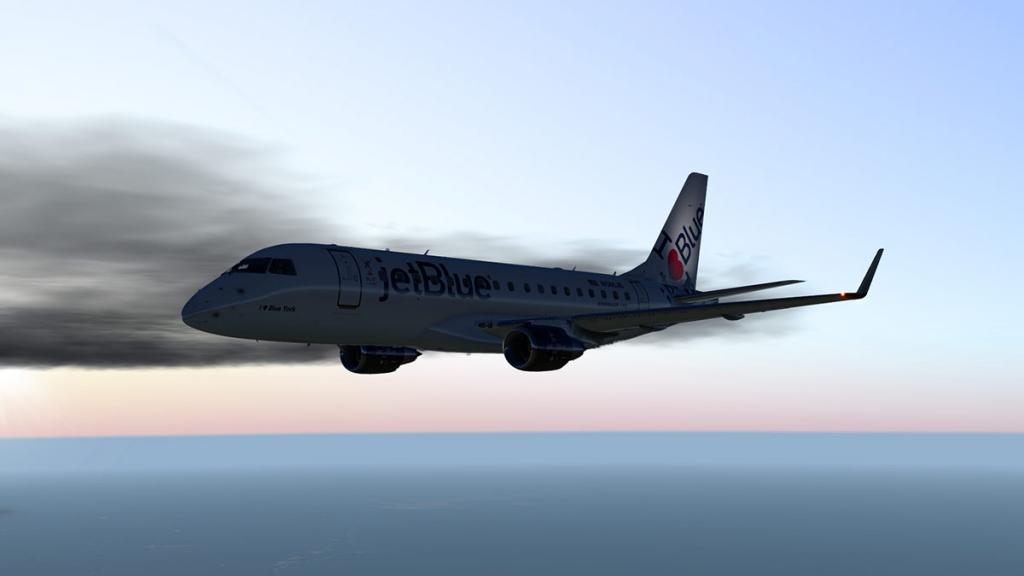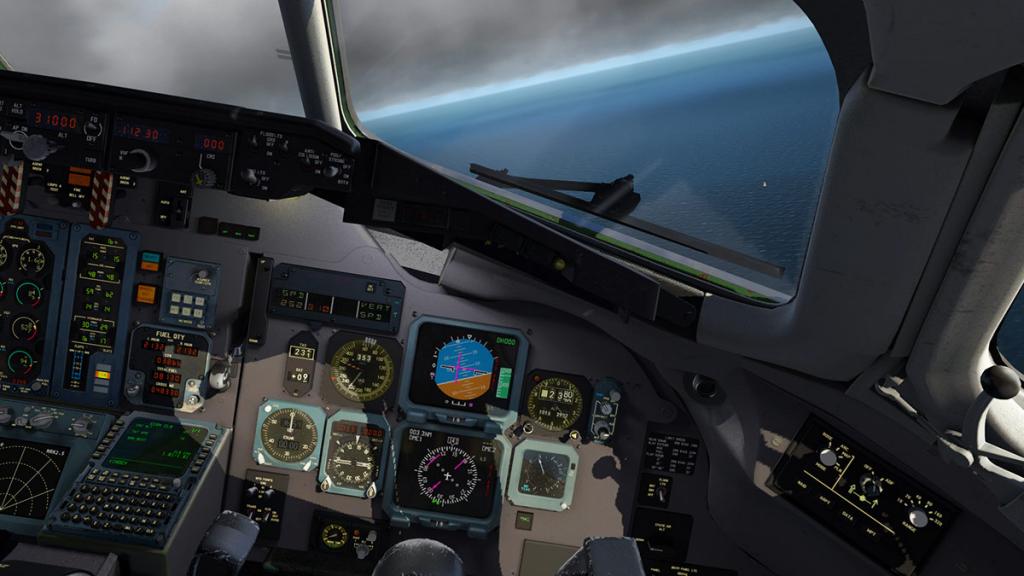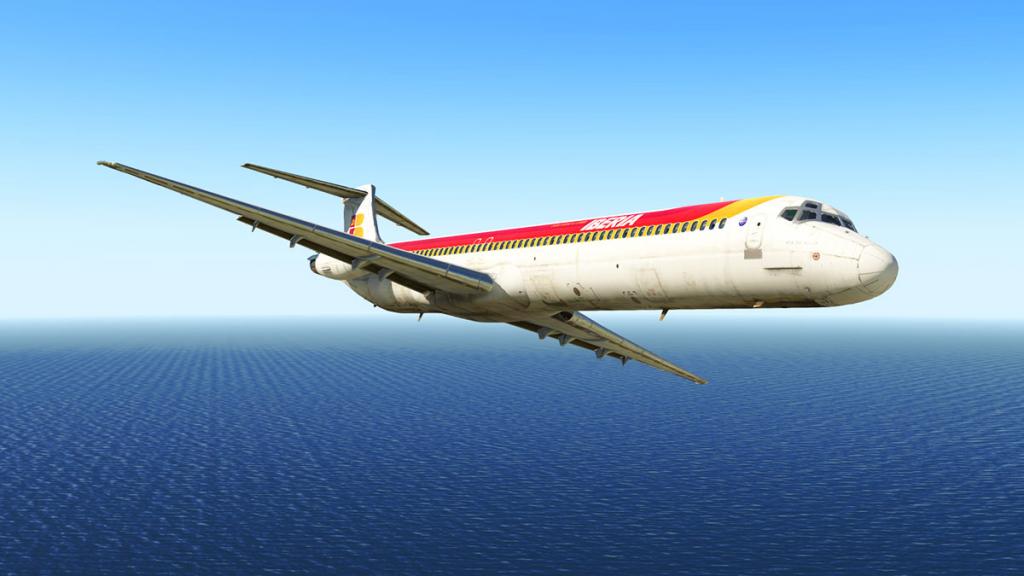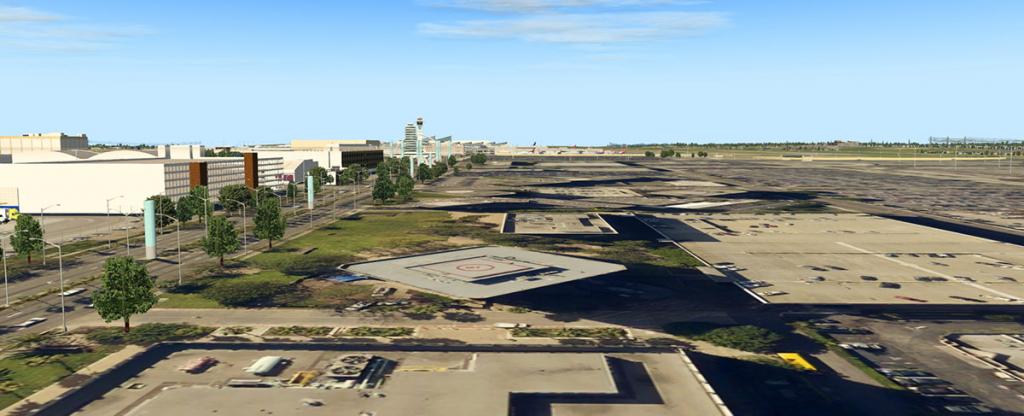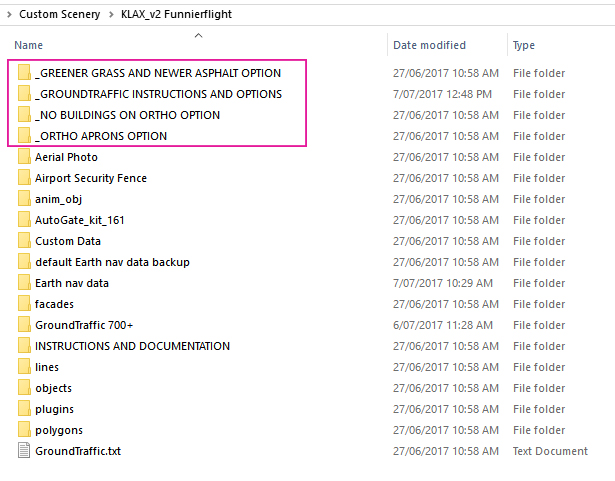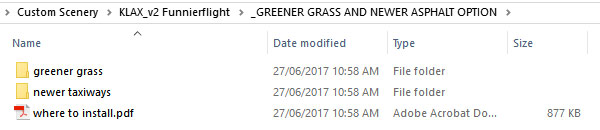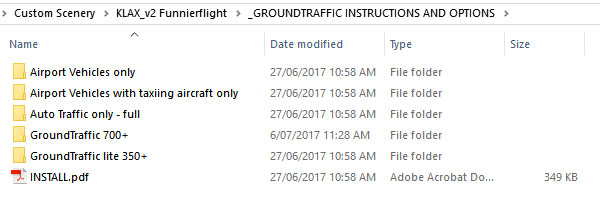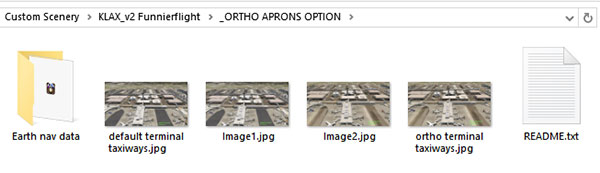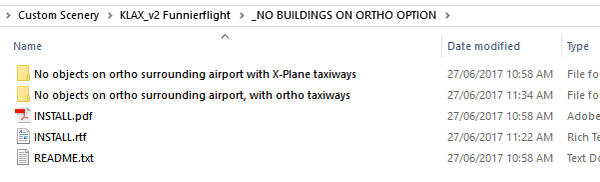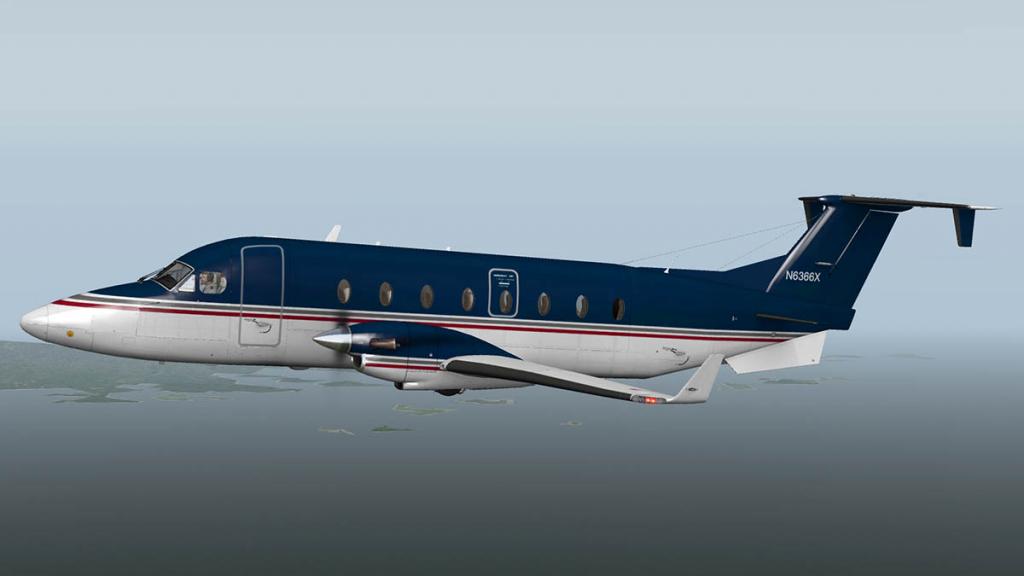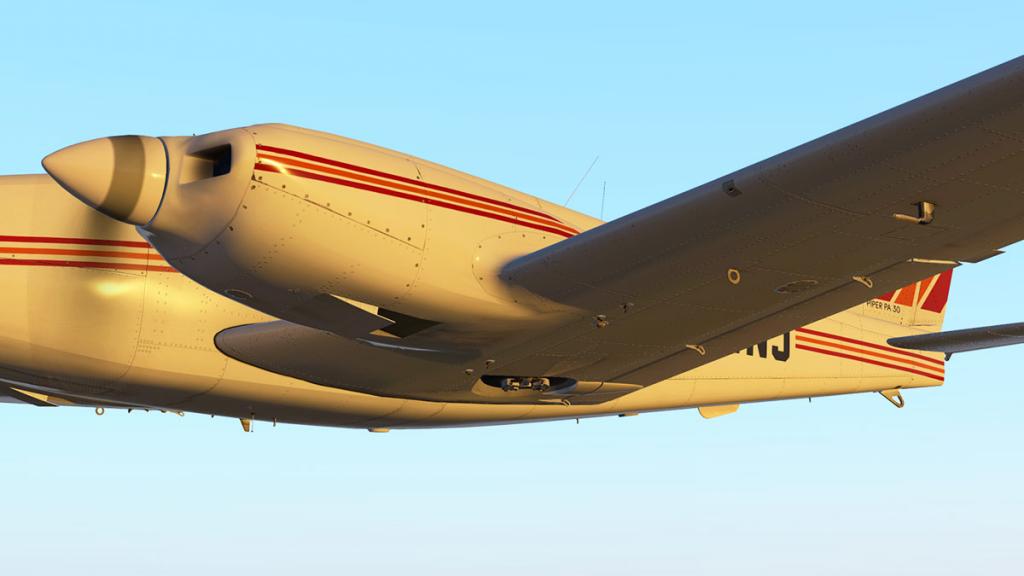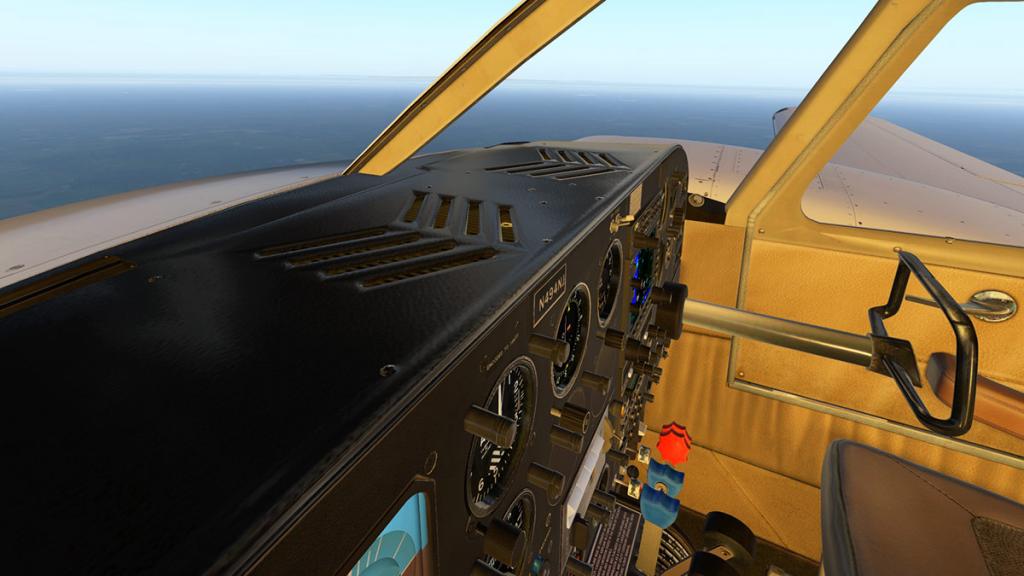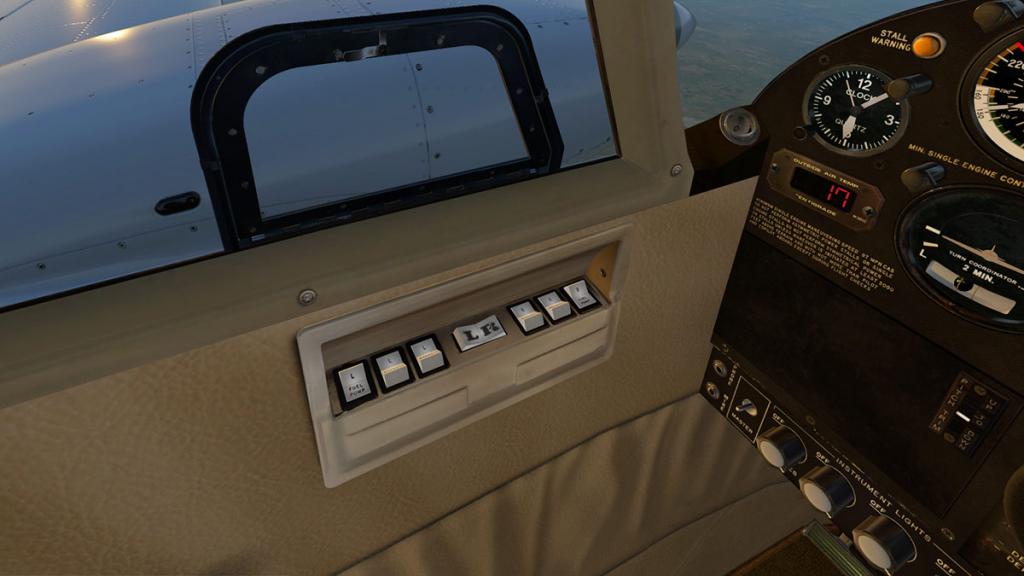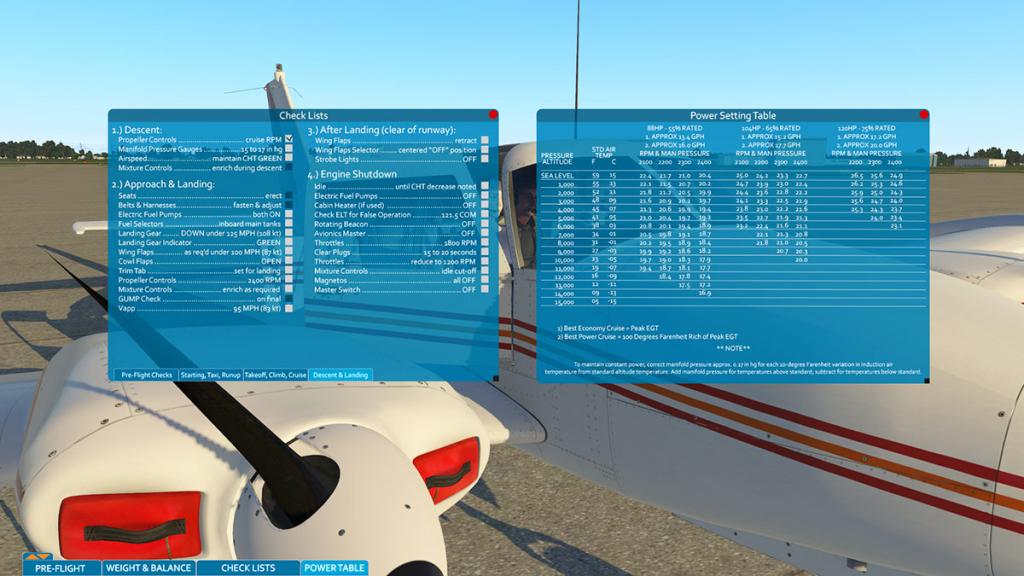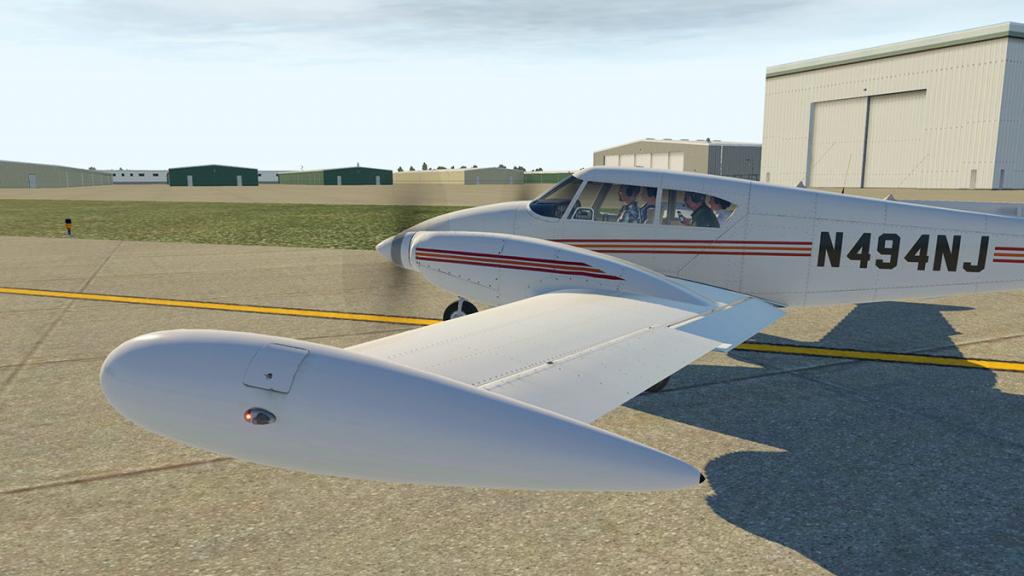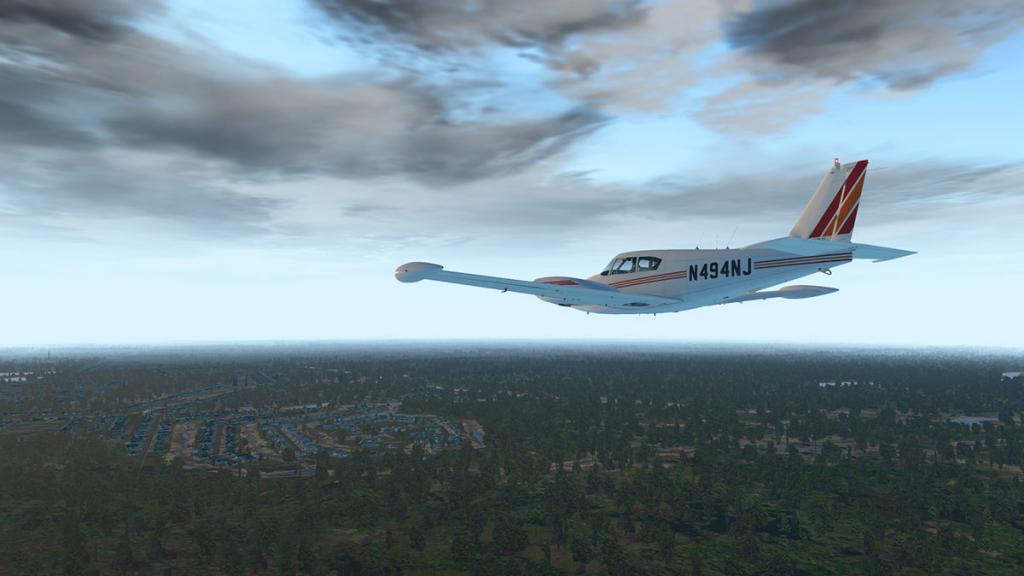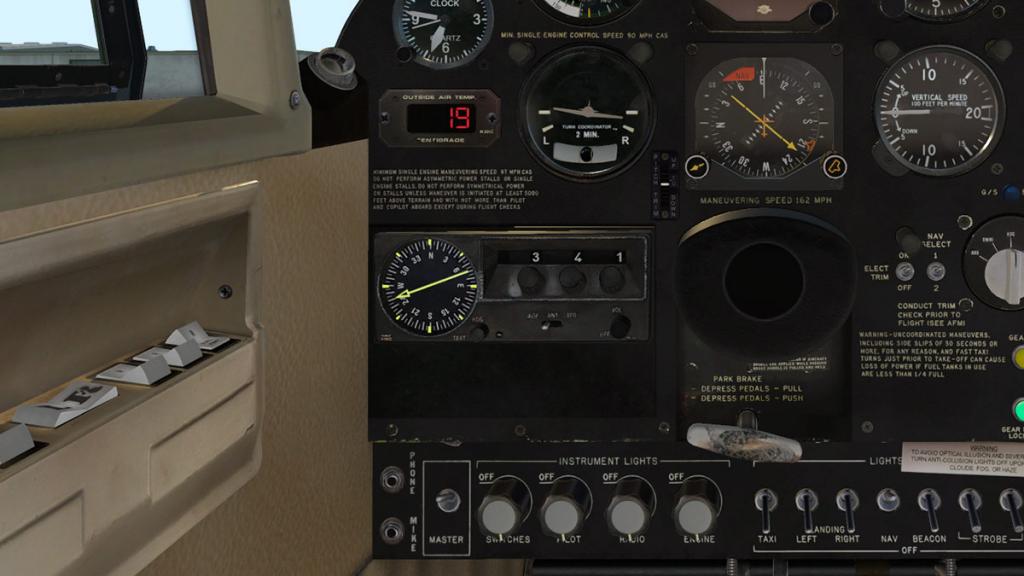-
Posts
2733 -
Joined
-
Last visited
-
Days Won
355
Content Type
Profiles
Forums
Articles
Everything posted by Stephen
-
News! - Aircraft Upgraded to XP11 : 208 Grand Caravan HD Series by Carenado You would actually be surprised on how old Carenado's 208B Grand Caravan actually is in X-Plane. The original release is now five years old, with a big v2 update a year later in 2013. As I fly this aircraft quite a lot I did find it feeling quite old lately as it is, but I didn't realise that overall it was over five years old. So the upgrade to X-Plane11 will be certainly really welcome for this grand machine, the C208 is one of the best and I would guess one of the biggest sellers for Carenado in X-Plane. Like all older upgrades to X-Plane11 from Carenado you have to repurchase the aircraft, this is not an update, but a completely new version. With that there is an interesting change to the package in that the Super CargoMaster add-on is now included in the full package and not as an add on purchase, so buy one and you get both versions. I know this excellent aircraft more than most machines in X-Plane, it is a brilliant simulation of one of the world's most versatile aircraft. The C208B is the most workable local short route aircraft you can fly and there are a lot of great features and options to get the best out of this aircraft. The Super CargoMaster version also comes with an extra download of DHL and FedEx liveries as well. Features Specially designed engine dynamics for XP11. Flight physics designed for XP11 standards. Ground handling adapted for XP11 ground physics. Physically Based Rendering materials and textures. PBR materials authored with industry-standard software used by the film and gaming industries. X-Plane GNS430 (FPS friendly) Ice and rain effects VR compatible click spots. Goodway Compatible. Realistic behavior compared to the real airplane. Realistic weight and balance. Tested by several pilots for maximum accuracy. Dynamic loading/unloading of 3D parts and plugin logic for FPS optimization. I haven't flown the new XP11 Caravan yet but those specifications look excellent. Note the different engine performance, better flight physics both in the air and on the ground and the X-Plane11 feature Physically Based Rendering (PBR) has been incorporated in the new version as well. Included in the package 5 HD Liveries 1 HD Blank Llivery 2 models: Grand Caravan (GC) and Super Cargomaster (SC) C208B GC Normal and Emergency Procedures PDF C208B SC Normal and Emergency Procedures PDF C208B GC Reference document PDF C208B SC Reference document PDF KFC150 Autopilot PDF Recommended Settings XP11 PDF Recommended System Requirements Windows XP - Vista - 7 -10 or MAC OS 10.10 (or higher) or Linux X-Plane 11 CPU: Intel Core i5 6600K at 3.5 ghz or faster. Memory: 16-24 GB RAM or more. Video Card: a DirectX 12-capable video card from NVIDIA, AMD or Intel with at least 4 GB VRAM (GeForce GTX 1070 or better or similar from AMD) 570MB available hard disk space The X-Plane11 Grand Caravan 200B and Super CargoMaster package is now available from Carenado ______________________________________________________________________ The 208 Grand Caravan XP11 HD Series by Carenado is NOW available! here : 208 Grand Caravan HD Series Price is US$34.95 Notes: For WINDOWS users: Please ensure that you have all the Microsoft Visual C++ Redistributables downloaded and installed (click here) Images & Text are courtesy of Carenado© Developer site : Carenado.com ______________________________________________________________________ Stephen Dutton 10th August 2017 Copyright©2017 X-Plane Reviews: X-PlaneReviews
-
Aircraft Review : Ford Tri-Motor 5-AT by Ted Cook Productions There was a time when you went to a field, yes only a green grass field, you climbed into a machine and flew to another green field at your destination. There was no carparking, no security, no scanners, no food courts, no flight boards, no wifi, no boarding gates, no airbridges, no taxi holding, no waiting in line to takeoff, no holding patterns, all you did was pass over your bags and got into an aircraft and flew in the air... it was the first "Golden age of Air Travel". It was impossibly dangerous as well? The machines were to say very are very basic, flying was rough, noisy and the chances of you crashing in bad weather were very high... but it was all very exciting as well. These were first all metal aircraft after the earlier even more dangerous fabric and wire designs. The all metal construction was pioneered by a German called Professor Hugo Junkers with his Junkers J1. Clever advanced manufacturing in control surfaces (ailerons, elevators, and rudders) which were not now fabric-covered, but they were also made of corrugated metal in making airframes strong but light. These basic principles were the picked up by an American called William Bushnell Stout who adapted an airframe very similar to Junkers single-engined Fokker F.VII and even then still using the same airfoil cross section at the wing root. But Stout required investment to further his designs and his company. And so he asked for shares to create a new aircraft company In the early 1920s called Stout Metal Airplane Company. Henry Ford, along with a group of 19 other investors including his son Edsel, invested in the new company and very quickly in 1925 bought out the company lock stock and barrel and then Henry Ford also had an aircraft manufacturing company as well as his car company. The result was the single-engined Stout monoplane which was then turned into a trimotor, the Stout 3-AT with three Curtiss-Wright air-cooled radial engines, and it flew for the first time June 11th, 1926. The original (commercial production) 4-AT had three air-cooled Wright radial engines. It carried a crew of three: a pilot, a copilot, and a stewardess, as well as eight or nine passengers .The later 5-AT had more powerful 420-hp (320-kW) Pratt & Whitney Wasp radial piston engines, accommodation for two pilots, a stewardess and now 13 passengers, the wingspan was increased by 3 ft 10 in (1.17 m). Success for the aircraft was immediate, The Tri-Motor now nicknamed the "Tin Goose" was cheap ($42,000 in 1933 which is about $736,000 in 2013), strong and reliable and that was all you required to start an airline service. Just under 200 were built as aircraft design advanced very quickly and the stalwart DC2 and Boeing's 274 suddenly became the aircraft to have. In July of 1929, Transcontinental Air Transport (TAT) then inaugurated “coast to coast” air/rail service. This was a route developed by Charles Lindbergh, and passengers could cross the country in 48 hours travelling by rail at night and Tri-Motor by day. TAT would later become TWA and soon inaugurate all-air service from coast to coast. and many other American airlines emerged with the Tri-Motor like American Airlines, United Airlines and Pan American Airlines flew and also created significant routes like Miami to Cuba under the wings of this aircraft. And many aircraft were used by the military as well as C-3 and C4A's. You also have to understand how much Ford and this aircraft helped in introducing many aspects of the modern aviation infrastructure, including paved runways, passenger terminals, hangars, airmail, and radio navigation, he created the airport from the field innovation. More so that on November 27th and 28th, 1929, Commander Richard E. Byrd (navigator), chief pilot Bernt Balchen, and two other crewmen, the copilot and the photographer, made the first flight above the geographic South Pole in a Ford Trimotor that Byrd named the Floyd Bennett. Significantly many Tri-Motors still survive today, 18 are still in existence and eight are still airworthy and one of the most famous was the Scenic Airways Ford Trimotor N414H which was used for 65 years as a sightseeing aircraft flying over the Grand Canyon. Sadly these few if great aircraft was Henry Ford's first and last foray into personal aircraft production but the Tri-Motor was not to be Ford's last venture in aircraft production. During World War II, the largest aircraft manufacturing plant in the world was built at the Willow Run, at his Michigan plant, where Ford produced thousands of B-24 Liberator bombers under license from Consolidated Aircraft. Ford Tri-Motor 5-AT One of the most brilliant things in simulation is you get the chance to enjoy these great pioneering aircraft. I loved VSKYLABS amazing DC-3 only a short time ago (and still fly it regularly) and now here is the famous "The Tin Goose". Overall the modeling is not bad, the Fokker style corrugated surfaces and the metal wings are faithfully reproduced, but all surfaces are more in a light grey and not in the silver, silver metallic look you would expect. You have to be aware of how basic these aircraft really where, although advanced for their day, they are at their heart a very simple machine with just the very basic items required for flight. Nice highlight is the metal cowling around the rear of the front engine. The Wasp radial piston engines R-1340 which was a nine cylinder, air-cooled, radial piston engine with 1,340 cubic inches of displacement (hence R-1340). Engine detailing is very good, and important on an aircraft of this era. The intricate inlet and exhaust outlet valves cover mostly the air-cooled inner cylinders (think Volkswagen air-cooled engines) and the exhaust manifolds are connected to a circular exhaust exiting under the airframe with the front engine and to the side on the outer engines. They look very fragile today, but they were more solid and reliable than they looked, only strange thing is the outer engine cowlings on some liveries have a tendency to go transparent from some visual angles? The double-spoon like "Standard" propellers and don't twist for feathering, they are well done and look authentic. Another note to this era is the external wire or cable pulley system to the control surfaces, the front cable is the rudder and the rear is the elevator. It does look extremely fragile and a primitive way of flying the aircraft, but even fast jets and airliners used this system only to a few decades ago, only you didn't see the cables exposed like you do here. They are fascinating to operate and watch in action. Front undercarriage is solid, with the huge balloon tyres do most of the suspension work. Modeling is good, solid without being exceptional. Rear passenger door opens, but only from the inside. You can use F keys to open and close four items including the rear door Shift F1, internal bathroom door Shift F4 and two strange ways to carry your suitcases... in the wings? Press Shift F2 to open the right side luggage rack to drop down from the wing, or Shift F3 for the left rack... all animations can be set with the sliders as well. There is no static elements or external features, menus are not provided either. Cockpit The cockpit is beyond weird! Part airship, part car and part battleship and a bit of WW2 bomber thrown in for good measure. No yoke or joysticks here, just a hybrid wheel and left over Ford Model A parts. The four on the floor is your hand-operated "Johnny brake" or Johnson Brake. The control system is very basic as both yokes are mounted on a single crossbar, forward and back in your pitch and turn the wheel for bank. Instrument panel is basic. Centre instruments covers air speed (MPH) top, then three instruments covering Altitude, Turn Rate (bank) and Pitch (Climb/Descend) in 1000ft markers. Lower panel is a clock and AMP gauge, and that is it. Far left is a basic COMM 1&2, NAV 1&2 and ADF 1&2 radio with a transponder set below. Right panel is the engine readouts for RPM and the temperatures for the Engine and Oil. But these dials are only for the front engine? If you want the RPM and Temperatures for either the left or right engines, you have to look out at the particular engine strut as the dials are located out there. An early style of pedestal has the lovely three throttle levers set up on top. Lower front are the three engine start switches and ignition, lower pedestal is the mixture with RICH and LEAN. A lower lever is for the front engine carburettor heat. Electrical switches are under the co-pilot's seat? Including the Master, GEN (generator) and Position (Navigation), Landing Lights. There is case behind the co-pilot's seat that if pressed will bring up a GNS430 at the top of the main window strut, it is very small but can be opened in a window for use. Cabin Think old fashioned Wild West Railroad and you will understand the design of the Tri-Motor's cabin. Wicker chairs and simulated gas lighting is so very far removed from Boeing latest LED mood lighting, I don't know if I could sit in them flying for hours of a time, but the seat pitch is brilliant! The curtain design is simply awful, flat, looks more like wood than fabric and not very realistic? But the cabin window view is excellent, and in these slow, low altitude aircraft the views must have been heavenly is noisy. There is a bathroom in the rear, with a full sink and toilet... Again toilet space you can dream of today, you can actually turn around in there... Overall the cabin was quite dark, it is very hard to get any light into the internal areas of the aircraft Flying the Tin Goose Starting these old radial Wasp's is a bit of fun, until they don't start. Like anything with carburettors you have to be patient and get the mixture and throttle positions correct. Part of the problem is in X-Plane that you have to lock in your throttles in together, as you can't assign an left or right throttle to each engine, so the throttle position is the same for every one of the three engines. So it is mixture RICH, unless you over flood those carburettors, then throttle to about a third. Then you have to primer pump the engine (three strokes) then turn the particular engine's Magneto IGNITION switch to start... Then pray! That is starting the centre front engine, but what of the other left and right engines? Well the engine primers and carburettor heat is up high behind you on the bulkhead? Also up here is the fuel tank switches, fuel tank gauges and elevator trim controls... yes you have to physically get out of your seat to set the aircraft's trim? In X-Plane we can get around that by having a pop-up screen with those controls, switches and dials, in this case you press the button on the panel for it to open. The tailwheel is locked so the Tri-Motor is easy to taxi, but it is hard to see out of, I had a habit of taxiing too close to one side of the taxiway... The pilot's and co-pilot's side windows open, in the real aircraft it would be easier to stick you head out to taxi... but this is X-Plane. You have to use the throttle slowly to get away as this is taildragger and getting the air around the ruder for control, but there is far more power than you expected and the Tri-Motor is more faster and less lumbersome than you expect it to be. Again I still held my takeoff run too far to the left? The Tri-Motor is certainly a more feel than instrument aircraft, in fact you barely look at the instruments, except for the vertical pitch guide. Takeoff is around an easy 95mph. There are no flaps to set, in fact nothing at all but put up the power and fly... You never really get used to that heavy battleship wheelhouse feel in the cockpit, it is weird! Climb is just under 1000fpm at 950fpm, which is very good for an old aircraft and you settle down at a top speed 135 mph and with a cruising Speed 115 mph. Your range is an impressive 510 miles (normal), 650 miles (maximum/ferry) and you can climb as high as 17,000ft with a ceiling at 18,500ft which is highly impressive. You must switch the fuel tanks via the pop-up screen and not the real bulkhead switches for you to get the transfer, and obviously setting the trim up there is hard, or interesting depending on the way you do it. Overall though the Tri-Motor is not an hard aircraft to fly... it is very basic with a basic sort of semi-heavy aircraft feel, so don't think you need any special flying skill's to fly an aircraft this old... because you don't Sound is FMOD, so they are modern and not bad, nice aspect is you feel the bass and thrumming of the radial engines, so there is nice comforting noise as you thump your way through the air. Autopilot... "get outta here"... Your it mate! So correct trimming of the aircraft will take away a lot of the hard work at the yoke except to point it where and which way you want to fly. So the feel is nice, if like I say basic. In landing you don't have any aids or flaps, so it is strictly stick and rudder stuff. Landing is a little tricky in seeing the runway with that all heavy metalwork around you and in your line of sight. Stall is around 64mph, so an approach is usually around 95mph to say just under 80mph on landing. There are no reversers or airbrakes, and you can't hit the brakes either unless you want to flip the aircraft end over end... So you have to run the speed off as much as you can while steering the aircraft straight, which is slightly harder than said. Eventually the Tri-Motor will settle and you can taxi off the runway with now a slight touch of the brakes. Landing on a grass runway does help a little more in running off the speed more quicker, but most will still land on the harder surfaces. Lighting The internal lighting is about as basic as you can get. The dials on the panel faintly glow in the dark, but you can adjust the overhead lighting via a panel knob to give you some more light to read the instruments, but overall this would not be an aircraft that would have been flown at night. The cabin looks like it is lit by candles in a horror ghost haunted house film, dim and dimmer. External lighting is again basic. Two good wing landing lights help, but otherwise there are just three position lights (navigation) and no strobes. Liveries There are nine authentic liveries including : Ford (default), TWA, Pan American Airlines - PAA, Northwest Airlines, NAT - National Air Lines, TAT - Transcontinental Air Transport Inc, Stout Air Lines, American Airlines and a blank livery. Summary What you get here is a transport, a transport in time to another era of when airline operations where in their infancy, the start of a new era and one that will in time totally change the world. The flying was completely different as well. These aircraft are very basic, they function as only flying machines, and there are simply no gimmicks or flying aids. The Tri-Motor is just a simple flying machine pure and simple. The modeling is fine, just as you don't want anything too deep and classical, ditto that on mostly everything here. There are no menu's, or standout features except for a few pop-up's and a really not needed GNS430. Sounds are pretty good and the handling is quite good as well, so everything in here is not too deep or throughtful, but just a plain but old aircraft. But the Ford Tri-Motor is an interesting aircraft, one you can enjoy and if you want something special to coexist with from the same period then download the "1940s Lighted Airways" feature on the X-Plane.Org... these are a replication of the early navigation towers and their position along the early flight routes that these Tri-Motors flew along with, so you will be able to live out a bit of history as well as also learning of this bygone era... well worth the download... So lately with the excellent VSKYLABS DC-3 and now this Ford Tri-Motor, you can fly and enjoy a different era, I enjoyed it immensely as this aircraft was a simple quick ticket to the early past of aviation's glory years. _____________________________________________________________________________________ The Ford Tri-Motor 5-AT by Ted Cook Productions is NOW available! from the X-Plane.Org Store here : Ford Tri-Motor 5-AT Your Price: $19.95 Features: For X-Plane 11 Fmod custom sound integration PBR texturing A pop-up to control co-pilot functions and give quick readout of engine-mounted gauges A portable Garmin 430 can be mounted in the cockpit if modern flying is desired Documentation POH manual timetables for TAT and TWA 'Coast to Coast Service'. Pilot the Tri-Motor on the routes planned out by Charles Lindbergh for the first coast to coast air service in the United States. Recreate these epic flights and enjoy the Golden Age of Aviation with the Ford Tri-Motor, one of the most significant aircraft in history. Liveries Eight liveries are included Ford, Stout, TAT, TWA, NAT, Northwest, Pan American, and American. A blank paint is also included. Requirements X-Plane 11 (not compatible with X-Plane 10) Windows, Mac or Linux 2Gb VRAM Video Card Minimum. 4Gb+ VRAM Recommended Current Version: 1..0 (Last updated July 28th 2017) Installation and documents: Download for the Ford Tri-Motor 5-AT is a hefty 693.70mg and the unzipped file is deposited in the "General Aviation" X-Plane folder at 768.30mb in size. Documents provided are: Tri-motor POH TAT_TWA Timetables The timetables allow you to recreate the original routes as set by these airlines in their early days, they are well worth simulating. _____________________________________________________________________________________ Review by Stephen Dutton 8th August 2017 Copyright©2017: X-PlaneReviews (Disclaimer. All images and text in this review are the work and property of X-PlaneReviews, no sharing or copy of the content is allowed without consent from the author as per copyright conditions) Review System Specifications: Computer System: Windows - Intel Core i7 6700K CPU 4.00GHz / 64bit - 16 Gb single 1067 Mhz DDR4 2133 - GeForce GTX 980/SSE2 - Samsung Evo 512gb SSD Software: - Windows 10 - X-Plane 11.02 Addons: Saitek x52 Pro system Joystick and Throttle : Sound - Bose Soundlink Mini Plugins: Environment Engine by xEnviro US$69.90 : XPRealistic Pro v1.0.9 effects US$19.95 Scenery or Aircraft - KPVG - Hampton Roads animated HD Photo-realistic airport 1.0 by Marc Leydecker ((X-Plane.Org) - Free
-
Aircraft Review : Evektor EV-55 Outback by Auctusdelineations First thing to note is that because part of the name of the EV-55 is "Outback" it is not an Australian built aircraft. You wouldn't be wrong in thinking that actually as Aussies do call their few odd aviation exports after things set around Australiana like jackaroo, jabiru, brumby and outback wouldn't be a far call for anyone really. But it isn't as the aircraft is designed and is built in the Czech Republic by Evektor-Aerotechnik. The EV-55 is a two-engined utility aircraft that carrys up to 14 passengers or 4000 lb (1800 kg) of cargo, and operates from unimproved fields and at high-altitude airports. The aircraft will has three configurations: passenger, cargo and combined operations with cargo space in the front part of the fuselage and passengers accommodation in the rear. The EV-55 is a conventional high-wing utility design with a T-tail. The prototype aircraft is powered by Pratt & Whitney PT6A-21 turboprop engines (535 shaft horsepower), driving four-bladed propellers. The wing is mounted atop a nearly-square fuselage, which has five windows per side. The trailing-link tricycle landing gear retracts into the nose section or pods on the lower fuselage, and it has a maximum cruise speed of 220 knots (407 km/h). The first prototype, was the EV-55M (military version), and it flew from Kunovice Airport on June 2011, with the company pilot Josef Charvat and a military pilot Maj. Jiri Hana at the controls.The first production aircraft flew from Kunovice in April 2016. (wikipedia) There is no doubt that there is a huge market for a modern utility twin-engined aircraft of this size that can go anywhere and land in not so perfect conditions and come back. Think Twin-Otter, Do 228 or the older DC3 territory and you have the general idea and the range available is huge at 2,258 km (1,403 mi; 1,219 nmi). Auctusdelineations You know the name? no not really as Auctusdelineations is very new to the X-Plane developer scene. Actually this Evektor is his first project for our simulator so there are no former expectations or any guide on what their quality or design is like, but so we have reviews to cover the aircraft and give you an overall feel and information on what this aircraft is and what you get in the package. Evektor EV-55 Outback As noted this EV-55 is a first release for Auctusdelineations, but what an excellent fine start it is. The EV-55 does look great in X-Plane11 and it does take advantage of the XP11 lighting features. The modeling and detailing is very good as well, not in the extreme minute style of detailing, but still very good and the aircraft has great quality throughout. External Detail There is the good finer external detailing and great rivet work is highlighted, there is all over the aircraft the nice chrome touches as well (engine exhausts, latches, door hinges and spinners if chosen) and so it shows Auctusdelineations understands XP11's metalness feature well. The aircraft has been processed for X-Plane11's featured PBR quality so more XP11 features are noticeable there as well. (note there is an X-Plane10 version also provided but without the XP11 features). Glass work is also excellent with great forward cockpit windows and very nicely and if slightly convexed are the side windows, to a point the developer didn't have to do this, but it shows an attention to detail. Front cockpit doors open, but not the rear passenger/cargo door. There are no menus, ground elements or special features (yet) but the basics are well done. The doors are opened/closed via the internal door handles. Detail around the engines and those excellent four-blade propellers are modern in feel and use. Trailing undercarriage detail and animations are also excellent, the wheels are not completely covered in flight, but become hawk like when you drop them. Again nice touches of chrome creates realism Flaps (three position in up, mid and low) looks plain on the top, but the internal detail is very good. Internal Detail It takes a moment or two to get your head around those weird looking yokes? You don't know if they are left over bull horns or something out of a B Grade Science Fiction film... To date there has been only two EV-55's built (and one test hull) so the panel layout is still in traction. The original prototype EV-55 had a G1000 three panel display set up and that could come to this aircraft as another version when the default G1000 GPS version is released by Laminar Research. But for now it is a mixture of dials and modern digital displays. The cockpit has been very nicely developed by Auctusdelineations. The aircraft feels new, for what it actually is and the roof mounted switchgear is nicely done but most of the switches are not functional. The rear is still to be set up as with currently the two well modeled pilot and co-pilot seats and in the rear a bare green skeleton prototype layout. Although this layout is very original to the current aircraft, then I would certainly like the service types with switchable passenger seating and a cargo version. Instrument panel The instrument panel is very well done with nice (if very small) switchgear and that mixture of traditional and digital instrumentation. With the power off you highlight which is which as the digital elements go dark. Instrument glass is reflective, but the reflections are not overly emphasised, in the right lighting this looks the right approach as digital displays are not as shiny as glass instruments. The pilot's side yoke can be hidden, but not both. There is a nice texture to the facia, but you need the right angle of light to see it, but then that is the materials job to provide an anti-glare panel. Instruments are dials for aircraft instruments, digital for engine information and the switchgear is located in three separate layouts lower panel. You get the full Standard Six instruments for the flying pilot with the Airspeed Indicator, Artificial Horizon and the Attitude Indicator on the top row and the VOR dial, Heading Dial/HSI and Vertical Speed Indicators set out directly below, however the Turn/Slip indicator is far left and lower with the magnetic compass to the right. Far left there is a Radar altitude (x100) meter and a Astro Tech Chromometer is top right. Some dials very close up can be slightly blurry, but in most cases they are all quite readable and clear. There is however a noticeable lack of backlighting and no adjustment either. To note the Heading Dial/HSI instrument is a Bendix King Ki825 which is the advanced, color LCD display version with built in heading, course and ILS alignment and VOR/ADF pointers. it is a complex thing for such a small instrument and you want more control on which points you want to use. The Bendix King Ki825 is also the highlight of the co-pilot's side with in a row above (L-R) Airspeed Indicator, Artificial Horizon and the Attitude Indicator and again the Turn/Slip indicator which is to the lower far right this time. There are two digital ECAM (Electronic Centralised Aircraft Monitor) displays covering (top) both engines TRQ (Torque), ITT (Interstage Turbine Temperature), NP/RPM and NG RPM readouts and eight nice coloured circlular readout displays. Lower ECAM covers both engines Fuel Flow, Oil Temp, Engine Pressure, PWR (Power), N1% and N2% outputs. This ECAN has vertical coloured readouts. Note top right with the excellent set of annunciators that are very well done and the boxes do have that slight convex look for realism. Radio fit-out is very good as well with top the standard GMA 340 Com radio, then two default GNS430's with COMM1/VOR1 top unit and COMM2/VOR2 lower unit. Bottom is a Bendix King KN62A DME/VOR unit (selectable), but you have to set the frequency by hand, the X-Plane local map VOR insert doesn't work? Right stack has a very welcome S-Tec Fifty-FiveX autopilot, Bendix King KR87 ADF unit and finally a Garmin GTX 327 Transponder. Lower panel is the switchgear located in three separated panels. From left to right is the first panel with the items for Steering, EXT Lighting, INT Lighting. Middle panel includes Prop Autofeather and Sync, Probes Heating, hydraulics pump, Yoke show/hide, Brakes anti-skid, Landing gear, Fuel Pumps and X-Feed. Ignition and Engine Start (L&R). Right panel is the electrical panel that includes master/battery switches and generator (DC) L&R and Volt/Amp selector. Switchgear is a little small to see (text) and use but feels and looks authentic. Centre Console The centre console is very modern and very well presented. Twin throttles are small but chunky and nice to use. Other levers cover (both engines) for RPM feather (Max/Low) and Mixture for Flight Idle, Low Idle and Engine cut-off. I really like the plastic red knob feel on the mixture levers and cut-off guide levers, very authentic. Lower console has Trim indicators and knobs, Flap indicator and small selection lever and full De-Icing switches that covers the props, airframe and windshield. Again very close up the diagrams and text is again slightly blurred (certainly the trim indicator diagrams) but still more than usable. Footwells are well done with nicely crafted rudder pedals and fuse panels. External Lighting The EV-55's external lighting is not bad. All the usual lighting in Nav, Beacon and strobe are well done. There is a nice if small tail light as well. There is a set of landing lights and taxi lights built into the undercarriage pontoon (pod) structures that has a nice glass enclosure when inspected closely. But when used together the two sets of lights then tend to merge together. Internal Lighting The lighting on the dials in the daytime feels a little dull, but the instruments are not as bad as night and can be read quite easily, certainly I would like some adjustment here, but it is fine for most circumstances. It is a nice panel at night especially with those digital readouts. The rear is dark, there is a passenger light for the rear but it doesn't seem to do what it says it should do? There are two spots on the roof for highlighting both lower switchpanels, with one for the co-pilot and one for the flying pilot. Liveries There are only two liveries with the default factory livery and a Czechoslovakian registered livery, both come in different white or chrome spinner versions. There is a painkit provided but in the gimp (.xcf) and not photoshop (.psd) format. In the air The engine startup sequence is very good, with the slow turn until the fuel and ignition kicks in, it sounds good as well, but overall the sounds are only average to good. Good in the start up and taxiing lower revolution areas but a bit droney in the cruise and not a lot of throttle sound feedback, but to be fair my guess is that custom sounds for the EV-55 would be hard to find and replicate, FMOD sounds would certainly be a great addition here. The EV-55 is great to fly, but not perfect. My guess it is about 95% but the Outback needs that final fine tuning. First is the engine output is not consistent and you see that on the displays and in flying the aircraft, the power is there, but not consistently. This is also noticeable on landing and if you drop below 100knts then you start to stall were as the stall speed is around 64knts, this EV-55 is a STOL or Short Takeoff and Landing aircraft, but you can't get down to those slower speeds at around 70knts to 80knts without losing height and sometimes pretty quickly. So you play it safe and even with full flap down at around 100knts and throttle power is still needed to control your height. I actually adapted to the EV-55 pretty quickly, but it will take a few flights to lock into its foibles and slightly odd characteristics, I will also make the point that they could actually be correct and these performances are part of the EV-55's character as well and it is still only a prototype only - built for evaluation aircraft. And all aircraft are different and the point to make is that this is a very different style of utility aircraft and without not much in rear passenger and cargo weight. Summary Overall I was very pleasantly surprised by the EV-55 Outback. I received far more than I actually expected. The modeling is first rate and with some really nice design touches and there is a lot of skill in here that could have been very easily not been bothered with, like the very nice convex glass, warning panel and the great overall small chrome detailing that both enhance the aircraft to a far more professional level than what you expect for most first time developers to complete. It is an interesting aircraft as well, to fly and learn, but as noted some areas of the performance still need a little tuneup but nothing an update can put right but remember this is a prototype only - built for evaluation aircraft. You do easily adapt to this EV-55 and quickly learn to fly it with some skill, but it will take a few flights to see all the areas you have to aware of, but from then on you just enjoy it and it grows on you the more and more every time you fly it. A few other areas are noted in daytime instrument lighting, and a few text and image areas are slightly blurred, but only really close up. Sounds could be better and FMOD sound would be a really nice addition. The most interesting thing though is where the developer wants to take this aircraft? It has a load of potential in the way it could be set up in cargo, passenger and military versions, and the option of it being fitted out with the coming X-Plane default G1000 three panel GPS system would be a great in here addition as well, it really depends on how and in what direction this aircraft will go. So yes a very interesting aircraft, surprising actually and user feedback is very good. Another bonus is the price, as the EV-55 is priced under US$15 and that makes it a total bargain as well and one easily investing in without breaking the bank account, so all round this is a great deal and an interesting aircraft. For a first time developer this Evektor EV-55 is a great introduction for them to the X-Plane simulator and one developer to watch out for again in the future. _____________________________________________________________________________________ The Evektor EV-55 Outback by Auctusdelineations is NOW available! from the X-Plane.Org Store here : Evektor EV-55 Outback Your Price: $14.95 Features: Accurate flight model Detailed, animated 3D model inside and out High quality textures Animated pilot Fully functioning cockpit Cabin doors open/close Wreckage model PBR reflective metal and transparent glass Start-up sheet and control map included 2 liveries Requirements X-Plane 11 or X-Plane 10 Windows, Mac or Linux 2GB+ VRAM Video card Current version: 1.1 (last updated July 24th 2017) Installation and documents: Download for the Evektor EV-55 Outback is 119.870mg and the unzipped file is deposited in the "General Aviation" X-Plane folder at 181.10mb in size. Documents provided are: EV-55 CONTROL MAP (panel diagram) EV-55 spec sheet EV-55 Startup Procedure (checklist) Startup checklist EV-55 painkit (gimp) _____________________________________________________________________________________ Review by Stephen Dutton 4th August 2017 Copyright©2017: X-PlaneReviews (Disclaimer. All images and text in this review are the work and property of X-PlaneReviews, no sharing or copy of the content is allowed without consent from the author as per copyright conditions) Review System Specifications: Computer System: Windows - Intel Core i7 6700K CPU 4.00GHz / 64bit - 16 Gb single 1067 Mhz DDR4 2133 - GeForce GTX 980/SSE2 - Samsung Evo 512gb SSD Software: - Windows 10 - X-Plane 11.02 Addons: Saitek x52 Pro system Joystick and Throttle : Sound - Bose Soundlink Mini Plugins: Environment Engine by xEnviro US$69.90 : WorldTraffic 2.0 Plugin - US$29.95 : XPRealistic Pro v1.0.9 effects US$19.95 Scenery or Aircraft - KRSW - Southwest Florida International Airport by Aerosoft (X-Plane.OrgStore) US$24.99
-
Scenery Upgrade to XP11 : LOWS-Salzburg XP11 by JustSim/Digital Design Here is an upgrade to Justsim's LOWS Salzburg to X-Plane11 status. The original LOWS was released just over a year ago in late June 2016 and it did bring to and introduce some great new features in to X-Plane. There is no doubt that LOWS is a dramatic airport, as much for Salzburg's position at the foot of the central northern alps as much as the scenery itself. As old X-Plane hands know that LOWS was the original X-Plane9 default airport (now KSEA-Seattle). This was because of the dramatic element to introduce users to the simulator, and that drama was created by any arrival or departure with the areas outstanding scenery. The JustSim/Digital Design scenery is outstanding, but the scenery is just as notable for using great placement of objects to create a complete visual experience around the airport as much as the airport scenery itself, you can see this and all the rest of the original scenery in the X-PlaneReviews release review here: Scenery Review : LOWS W. A. Mozart - Salzburg Airport by Digital Design Again notably in this area X-Plane11 changes the game to another level with better regional autogen and is used significantly throughout most European JustSim sceneries. LOWS- Salzburg Airport W. A. Mozart XP11 A large percentage of the changes in the LOWS XP11 version is in the textures. Basically the overall actual airport and facilities are not really changed from the older release version. So any first view of the LOWS XP11 may give you the impression that it is not really any different, but it actually is. All the textures have been given shading and occlusion (texture baking) effects on the terminals and other airport buildings to X-Plane11 standards and it is certainly more highly noticeable in the quality and sharpness. Even if your computer is set at a lower resolution and anti-alias you know these textures are far better, they have been totally redone for performance as well. These changes can be highlighted by the ramp concrete textures... You notice and even feel the concrete slab effect on the ramp, and in the right lighting you can see the excellent grooving and shine on the material and in the right weather and rain conditions he wetness shine on all the surfaces. Reflection textures which use the X-Plane11 metalness feature have also been done to great effect. Reflective glass surfaces are excellent as highlighted by the secondary terminal building, at night there are extremely realistic. And brings more to life the "Hangar 7" which is the sponsored museum by "Red Bull" drinks. And the space age designs of the two half hangars that are positioned on the eastern boundary of the airport. More X-Plane11 features are used by using the X-Plane default ground traffic and equipment... ... so there is a lot of action and movement and with more placed static elements to make up the scenery. The LOWS approach and departure visual aspect with loads of objects was one of the big features with the release version. Again at first glance it feels and looks the same but it isn't. The objects have been replaced by the Germanic default autogen which looks fine in Austria and with that change you get a framerate lift as well. And the original version had a great placement of local buildings and factories to help in the correct local flavour. More of these specially created items have been added including... a nice football stadium (Red Bull Arena), Kaindl plant (flooring), IKEA and many more. The Salzburg "Old Town" (Altstadt) city centre area with the Hohensalzburg Castle is still in there as well with still many of the famous baroque churches also reproduced. Departure from W.A. Mozart, Salzburg via RWY15 (south) highlights the scenery in the actual airport and then later in the surrounding environs. Taxiway and runway textures are first rate, and note the excellent 3d grass. All included details are fully photorealistic, it is very impressive. Departure like arrival is spectacular at LOWS, more so if you are going north as you need to do a very hard 180º in the valley to clear the alps. Extended visuals are excellent, and the clever autogen works for you until the very good ground textures seemlessly then take over. You work for your money leaving Salzburg, but you love it really... Summary This LOWS-Salzburg XP11 does exactly what it advertises on the packet... updates to X-Plane11. The update however does also take full advantage of every great feature X-Plane11 has to offer in better autogen (Germanic), better high-texture quality, metalness reflections, concrete runway/taxiway textures, default animations traffic and static objects. All the textures in someway have been enhanced or processed to take advantage of the new version of the X-Plane simulator. Also added is more placement of 3d local items in stadiums, factories and buildings. Negatives, a few including still a strange tower view, it has been moved but the view is still not in the right place but now below the tower and to the side? and a little bit of texture thrashing. Nightlighting is good but not brilliant and unchanged from the original release ... and that is it. This is an upgrade and not an update and so any previous X-Plane10 owners of LOWS Salzburg can buy this new XP11 version for only $5 and to do so then check your original LOWS invoice at the store for the discount code that will be listed there for the offer. And this XP11 version obviously can only be used in X-Plane11. I do admire the way JustSim do totally take every advantage of X-Plane and certainly X-Plane11's features to enhance their sceneries and they do all this at a brilliant price. Always I am impressed by their work and their sceneries are the best to use in X-Plane and certainly in X-Plane11 if the scenery has been upgraded. Either way if you are upgrading or buying the JustSim LOWS scenery for the first time then you get a lot of scenery for your money, great value as well, and an even better dramatic place to fly too, so you can't overall ask for more than that... can you? ____________________________________________________________________________________ Yes! LOWS W. A. Mozart - Salzburg Airport XP11 by Digital Design (JustSim) is NOW available from the X-Plane.Org Store here : LOWS- Salzburg Airport W. A. Mozart XP11 Price is US$19.50 Note: Previous owners of LOWS Salzburg can buy this new XP11 version for only $5: Check your original LOWS invoice at the store. the discount code will be listed there Features Include: New X-Plane 11 version, designed for X-Plane 11 Shading and occlusion (texture baking) effects on terminal and other airport buildings High resolution photo scenery near airport and city All autogen objects are manually placed New High resolution ground textures / Custom runway textures New Runway and taxiways reflection effect Custom apron, taxiway and runways lights High resolution building textures PBR materials on airport buildings World Traffic compatible X-Life traffic compatible Optimized for excellent performance Requirements: X-Plane 11+ Windows, Mac, Linux 1Gb HD Space Available 2Gb VRAM Video Card Minimum. 4Gb+ VRAM Recommended Current Version : 1.0 (last Updated July 27th 2017) Installation and documents: Download for LOWS - Salzburg is 478.10meg and the scenery is deposited in the "Custom Scenery" X-Plane folder at 1.05gb. Just deposit LOWS-Salzburg_Digital_Design_XPL11_v1.0 into your X-Plane Custom Scenery Folder A basic manual (3 pages) is provided. There are no charts, but a good LOWS download charts package is available here: VACC LOWS_Package_Complete Package ____________________________________________________________________________________ Review by Stephen Dutton 2nd August 2017 Copyright©2016: X-PlaneReviews (Disclaimer. All images and text in this review are the work and property of X-PlaneReviews, no sharing or copy of the content is allowed without consent from the author as per copyright conditions) Review System Specifications: Computer System: Windows - Intel Core i7 6700K CPU 4.00GHz / 64bit - 8 Gb single 1067 Mhz DDR4 2133 - GeForce GTX 980/SSE2 - Samsung Evo 512gb SSD Software: - Windows 10 - X-Plane 11.02 Addons: Saitek x52 Pro system Joystick and Throttle : Sound - Bose Soundlink Mini Plugins: JARDesign Ground Handling Deluxe plugin - US$14.95 : Environment Engine by xEnviro US$69.90 : WorldTraffic 2.0 Plugin - US$29.95 : XPRealistic Pro v1.0.9 effects US$19.95 Scenery or Aircraft - B737-800 X-Plane Default - Free
-
X-PlaneReviews : 4th Anniversary Competition! X-PlaneReviews : 4th Anniversary Competition! Winners! Thanks for everyone who entered our 4th Anniversary Competition and the winners are! Tinmug - Finalist DC3 FlyGal - Finalist MD88 Grant543 - Finalist A330 Pilotofnothing - Finalist PA28 vFlyteAir Sukhoi Baron - Finalist - B737 Winners will be contacted by the X-Plane.OrgStore over the next few days (Don't email the store till they contact you). Thanks Again... X-PlaneReviews is four years old, but who is counting? age is in the mind not the body right. But with all the seriousness around us we should celebrate a significant milestone and so we shall, by feeling great and giving lots of free stuff away. So thanks to the generosity of developers and the X-Plane.OrgStore we have a lot of very nice aircraft for you to win. Five Winners can choose one aircraft from: FlightFactor/VMax Boeing 777 FlightFactor/VMax Boeing 767 FlightFactor/VMax Boeing 757 FlightFactor Airbus A350 FlyJSim Boeing 727 All aircraft are on offer in the competition and only for the month of August 2017 and CLOSES midnight 31st August 2017 So how do you win the prizes! We want to know what you think is the best aircraft in X-Plane, but the aircraft must have been in a review that has been released by X-PlaneReviews. So you have to refer to the review in X-PlaneReviews... a link is worth more brownie points... Example: ------ Aircraft Review - DC-3/C47 by VSkyLabs Flying Lab Project Then give us 150 words on why you think it is the best aircraft in X-Plane and why it is worth the purchase. ------- Conditions for entry Just insert your entry on only this page below to enter and sorry only one entry per user is allowed so make it count. No X-PlaneReview review connection will mean your entry is invalid for the competition. The competition is only open to joined members of this X-PlaneReviews site, so you have to log in to enter. X-PlaneReviews have the rights to republish the winners on this and other sites. Winners will be picked on detail and originality of their answers, and winners prizes are final and the prizes are supported with updates, but not upgrades. Winners are drawn 1st September 2017. Do your best and enjoy, I am looking forward to seeing what your views are on X-Plane products. Stephen Dutton 5th August 2017
-
News! - Update Coming : Cirrus SR20 v2.5 by vFlyteAir vFlyteAir have been busy lately with releases of their Cherokee 140 and the excellent Twin-Commanche. Older aircraft are being updated as well with the announcement of the Cirrus SR20 now coming soon. In our review X-PlaneReviews really liked the way vFlyteAir created their own G1000 system : Aircraft Review - Cirrus SR20-G1000 by vFlyteAir But the problem is that the original X-Plane system it was built upon is now gone, replaced by LR Philipp Münzel's new gps foundation. Certainly the new system is better, but it does require a completely new system for the SR20 to replace the old one to run in X-Plane11. Mario Donick has been working on this W.I.P.: Cirrus SR20 v2.5 and notes the project is now almost done. The vFlyteAir Cirrus SR20 will get another update for X-Plane 11, which will not only fix several bugs, add FMOD sounds, improve the PFD, and add our new weight & balance menu to the aircraft, but also introduce a limited support for procedures -- i.e. you can now select SIDs, STARs, transitions and approaches, and load their waypoints into the flight plan. They have also issued a new video to highlight the changes and procedures... ______________________________________________________________________ Stephen Dutton 1st August 2017 Copyright©2017 X-Plane Reviews: X-PlaneReviews
-
Behind the Screen : July 2017 This edition of "Behind The Screen" brings X-PlaneReviews to its 4th Anniversary or four years into the world of X-Plane simulation and all its glories. 1st August 2013 was the start date and here we still are in 2017. I am surprised more than you would be actually. My usual personality was that I would totally devour any fascination with something within months, then move my attention quickly on to something else and then devour that, so I expected my then X-Plane fad to pass within a few months, soon bored and then wanting even more simulation from another source and that is how I have lived my life. But no here I still am and that from my perspective that is eternally fascinating. The so called fad started earlier, back in 2011. A Mac Mini and X-Plane9, then my trusty iMac of which still all the X-PlaneReviews work is still outputted from, but a move to Windows was required to run X-Plane in a serious requirement for the site. Before X-PlaneReviews I wrote for XSimReviews, a crazy place with Simon and Chip but a great introduction to the X-Plane community, then a short spell with ASN (Aerosoft Sim News) but then the option to run my own site was a call from the ether and thus X-PlaneReviews was created 1st August 2013. So then why am I still doing X-Plane. Why still the total fascination with a simulation program for aircraft? My first reasons was to fly, or fly correctly. Being slightly deaf since childhood an actual career in aviation was never going to happen, but I love aviation in all its forms. The odd thing was that I was pointed to X-Plane because it was the best simulator for a Mac, I tried early Microsoft simulators and Fly! but I have been always a Steve Jobs believer (even through the weird times) and so X-Plane it had to be. In some ways I saw the Steve Jobs vs the monolith Microsoft as part of the X-Plane to Flight Simulator or the creative vs monopoly and I still think that is still relative, but like Apple then X-Plane is getting the traction with the best product. But it still comes back to the point of why am I still totally fascinated with X-Plane. There are a load of reasons, but basically the simulator is still totally endlessly interesting, very creative and very diverse. You don't have to be totally in love with aviation to be part of it (though that does help) but it does attract very creative people willing to donate their time. Many move up higher to not only contributing to X-Plane but making their living from it. Let us get this straight that no one will ever be made rich from X-Plane except for maybe Laminar Research, but that is missing the whole point on why it actually works. There is always a lot of comment out in the world that life is better when you have stuff, bigger house, better car and a load of cash in the bank, it helps of course but in reality it is a very empty existence, our world today is built in to create status and yet in reality do we really admire tossers that in reality contribute nothing but only take for their own vanity and undeserved accolades for being in reality only shallow human beings, and for some reason these tossers actually think they are better than you and me for reasons only known to their selfish selves. X-Plane is actually the opposite of that, and thankfully the simulator does show that a.. human beings can actually get along with each other, b.. that there are no racial or continental barriers and that we live in a brilliant unthought of online electronic world were we are all connected together by one endeavour to do something that we all can participate in together with a common goal in to learn, be creative and to contribute. X-Plane is the internet dream come true in reality, a modern day society and an entity to itself. There is no doubt more and even bigger online societies than X-Plane, but it is its ideals and goals that give it a status we should all be proud of. More importantly is the fact the simulator is fulfilling, by giving you receive, X-Plane gives you something you can't buy... happiness. X-PlaneReviews and in fact my reasoning for being part of X-Plane is to be part of the living organism and give to build a better place for people to enjoy a community. The aim of the site is to promote peoples creativity, guide and to showcase what X-Plane has to offer the world. My place is not to put myself on a pedestal and say this or that is good or not. Obviously as the standards in the simulator are getting now to a very high level, certainly as X-Plane11 takes the level now quite high in quality and demands. My position is to highlight the great work being done out there and what we can experience on our screens in real time flying. Photorealistic vision is now commonplace and not just in your dreams, as noted the standards are now extremely high, and to a point a high barrier for any new budding developer that wants to enter the market. This is now far removed from the time I started in X-Plane, the basics in reality has not changed, but everything else has. My contribution with this site is to showcase X-Plane to the world and spread the gospel, but also to be source of information to enhance your simulation experience. To a point a lot of it is very complicated and needs to be explained in layman's terms but it is in the hints and the way I use X-Plane that others can get the very best out of the simulator as well. The site has always promoted talent and creativity, and although I would like to cover almost everything released for X-Plane but that is simply not possible. So I see the site as a sort of filter to what is very good to brilliant, or items that do have potential in X-Plane in the future, or simply what is very good does always rise to the top. This does result in most times that reviews are more to the positive than the negative, that is because I mostly only filter out the areas that are in the average or to not waste your time on. Opinions and criticism is an interesting area, we are a review site, but the points are that we are reviewing the items for two audiences, one the paying purchasers and two the creators and developers of the product for X-Plane. For the first you want an overall view of the product you are paying for and is it worth your hard earned cash. The important element to our reviews which I have stated numerous times is what I call the "value" aspect of what you purchase. Anything bought has no value unless you use it, and often. Scenery is the most notable because it is out there somewhere unless you actually fly there, if you never fly there then it is waste of money and to those who do hoard huge collections of scenery freeware or not, then it still has no value unless you use it and the same with aircraft in the fact if you don't fly it it has been a waste of cash. So purchase or download only what you will actually use, and build up clever networks that take full advantage of the X-Plane experience, I know because I was the worst hoarder ever... I mean ever! Reviews of developers products is a harder game. No one and certainly not me wants to criticise someone's great work and worse have them have the loss of sales at the release, this is their reward time after all. But the aim is to be fair to both parties. The buyers deserve something good for their cash and in my mind at least a certain level of quality and features for the purchase price, the problem is as noted is that the level is going up and up and is now quite high. But let us be frank that some of developers are asking more than their actual product is worth for the return on their investment, a bigger problem lately is that to many developers are now releasing product before they are ready for the market and then get really annoyed when you point that actual fact out, the "I'll release it and fix it up later" is better left to Apple and other online business than X-Plane. Certainly I understand that everything in X-Plane is always under development and nothing is in reality is ever finished, but the prospect of cash coming in can in most cases totally override the point of reason in that the product usually only needed a more short points of time to clean up the and fine tune the product and it is usually only a few months extra work for bigger sales. They just don't see that a reputation is hard earned and is just as easily lost by assuming that the punters will simply buy what they put in front of them and are aghast in the fact that reviewers will note that their product is not actually ready for sale. But come to their next release and the punters are certainly are going to be wary even if the product is far better. Reputation is consistency and quality, get the equation right and you will do well, the best and successful developers are the ones that take care of the tiny details as much as as the broad canvas. Some developers do get your admiration as well. They release, but work quickly and efficiently to deliver a fully rounded product in a short period of time and quickly do sort out the areas of bugs and details. So criticism is a fine line between noting the issues and not deriding the product, an issue is an issue to be faced and fixed, If you don't note it then a thousand voices on the forums will tell you anyway and there is the point to be made. X-PlaneReviews does note that, It is not a personal vendetta on any developer or product, but the simple fact there are areas to be addressed on the product and its purchase price, and that X-PlaneReviews is still here after four years and for many more it is testament to that. Credibility is hard won in the age of "fake news" but in reality I think it is needed now more than ever to give users the best information and the best ideas that X-Plane has to offer, but overall the past four years the development has been astounding and more this year than any of my past time in X-Plane have I had with no exaggeration more jawdropping experiences from the return from the simulator. X-PlaneReviews Site The X-PlaneReviews site has evolved as well. On the surface the layout has not changed that much in many ways, but it has in lots of others. We are bound by the IPB board systems layouts, but that is to our advantages and not the negatives. Yes we have twiddled with various ideas and layouts, but the one we use is there for a reason. The main objective is that the site is available to everyone and everywhere. Yes we could have loads of fancy huge graphics (I am a graphic designer) and loads of buzzy animation, but the site is built around speed to download, and to be perfectly available on every platform from desktop to smartphones to tablets and any other portable device we use. There is no use in have big expensive graphics if you can't scale them on to the various different devices, and what looks nice on a desktop, is mostly horrible on an iPhone or iPad, so simple layouts do have a job to do and we have worked very hard not only in the look of the site but in the way the reviews are actually laid out on all the platforms. Changes on the IPB have helped in site over the years as well, but the biggest has been the ability to size the images in the site. This aspect gives you the flexibility to highlight areas in the review, but in most cases just to show off the great images you can now achieve in X-Plane, which are almost photographic quality in X-Plane11. One area that is a minor note is that every now and again the IPB will do an in house update. These updates over the last few years have created a few visual issues in the way the layouts are set out in the reviews. They scrunch up was they lose their spacing and a few graphics in logos have disappeared? The reviews can be edited back to their correct form and we endeavour to cover them all, but we did do them and then the IPB reupdated and sent them all back to zero again, so yes a few reviews are not laid out correctly, but we are getting through them and reediting (again) them back to their correct form. Problem is there are over a thousand reviews now, so it takes time to fix them all up. X-Plane Simulator Overall it is the sheer change the X-Plane simulator has created within the years that have been part of the experience. When I started most simulation punters were noting the end of the desktop simulation and that the golden years were now behind it. The naysayers went on and on that the shrinking hoards were going to other areas to get their thrills. Personally I think that is a load of tosh. In fact X-Plane when I joined had only 183.000 registered users, currently officially there are 464,709 registered users and yes a certain amount of the registrations are not regular users, but the numbers are still rising, still joining and X-Plane will certainly pass half a million users by the years end. That is not simulation in retreat. You feel it in reviewing as well. When I started reviewing you had maybe a major payware release twice a year, maybe three. Now it is mostly bi-monthly with groups of major releases before the Christmas and Easter holidays. Mostly there was a feature release of say a scenery or plugin twice a month, now it is mostly three a week, we used to have slow periods and heavy periods, now you are busy every week, every day. Most weeks we try to post two to three reviews, so take a few days off or have a holiday (ha!) and you quickly fall behind. Workload There is certainly an enormous amount of information to process, a huge amount to learn and layout for you to read. And the sheer depth of the simulation now in X-Plane was simply unthinkable when I started. Setting up scenery and certainly aircraft does take time. Most high-end aircraft take around twenty minutes even before you start the engines, just like the real thing and if your computer is having an off day and won't co-operate even if you yell at it, then it gets all a little of "hows your father". A few tricks can save time. I try to vary the reviews as much as I can to not bore you to death with the same scenery and viewpoints. But solid routes can and does help in comparison between the different versions of the same aircraft and it does a sort of continuity in the same theme. But a lot of the time is wasted in programming out FMS (Flight Management System) navigation systems. I have created cheat sheets that covers all SID/STAR and waypoints with required the frequencies for certain routes. The main area that you lose time is finding correctly working waypoints and SID and STAR routes, certainly you can download routes from the internet, but these are tried and tested inputs that will deliver the complete gate to gate required route without any complications across a variety of aircraft. It works, but mostly in the fact that when I input the route in it will not give me an error to be found in a non-existent fix or a STAR that is not correct with the runway (A lot of STAR's will turn you in too close to the runway or send you miles away to an odd entry fix, just try LIRF if you want to have some fun). But the wonderlust does still happen, that draw that should have faded years ago is still there, not flying and you get ichy, even addictive, you just want more and X-Plane is the drug that just keeps on giving... I just hope I don't end up in Rehab! July 2017 I nearly did end up in care in July. After a heavy six months my eyesight finally gave up early in the month after another bad cold in late May that I never really got over. Blurred vision, bad headaches and a drop in eyesight meant I needed new glasses. But it was still a week with the old ones till they arrived. Then the last week of July I got another cold that floored me again and this is the third this year... I am so over colds. It was a busy month as well with plenty of releases, with some really great scenery including LAXv2, Salvador Bahia and ENBR-Bergen Norway. The X-Plane11 compatibility aircraft roll-out continued as well with aircraft from Carenado with their B1900D, B200 and PA-34 Seneca V. Rotate updated their amazing MD88 Pro to v1.31 and SSG updated their E-170 and B748 and Wilson's Aircraft DC-8 got the compatibility make over as well. I really liked the work in progress DC-3 by VSKYLABs, Great to fly, but slightly hindered by average textures, I think it is a great DC-3 for X-Plane and one aircraft to watch and at that price a real steal if there ever was one, it was an aircraft you just couldn't forget or want to move on from. So there was a few reviews I didn't get around to in July because of the colds and don't mention a summer holiday will help. I live in Australia and it is winter here (like in Games of Thrones) and not in the hot throws of summer, so hopefully August will be a time to catchup. I am still in throes with XPRealistic Pro's, amazing effects and did a landing at SBSV Salvador in the default B737 that I replay to death just to experience it over and over again, well worth the money. I am still a huge fan of xEnviro, but the developers are wearing a lot of users patience really thin in July almost to the point of breaking point. Their instance to wait for the next update in 1.07 is fine, but it is eight months since the last update? The real issue is their insistence of the plugin being directly connected to their server to work, fine, but again if the server goes off line which it has done three times in July then you get a bad CTD (Crash To Desktop) on either starting up XP or in mid-flight. I myself lost a full days work because the sever was off line for a full day, then the work had to be totally redone to match when the server came back on-line, xEnviro has its moments with frame-rate crashes in X-Plane11 as well, that also needs an update... And here is crux of the problem. The xEnviro team is doing itself no service and other developers should to take note on how to NOT create a good reputation and the subsequent loss of future sales by not doing a simple service update. The problem is worse by the fact xEnviro have boxed themselves into a corner in the fact that the big update coming is now months overdue as problems arose, and those problems are compounded that the big update is too far along now to fix even the basic areas that need addressing. The lesson to all developers here is keep it simple and have regular updates. Just an earlier simple update to bring the plugin up to X-Plane11 compatible and unlink the plugin from the server if it is down, would have saved them (and us) a lot of torment. Users would have been more than happy to wait a longer period for the bigger featured update as their current "updated" version still runs nicely along, instead xEnviro gets a lot of very bad press every time it does a donkey and a lot of flack... and to be honest it is mess of their own creation... that is the lesson to be learn't, but will they learn it? So July 2017 was a chaotic month, but with X-PlaneReviews starting into it's fifth year we will move on and to something bigger and better. The site is as always reliant of other people to function. First thanks goes out to all the developers that give out such outstanding work, they all have created this amazing intimate world with their creativity. I spend a lot of time with many of them, and although they wonder why I am there suddenly 100% then disappear only to reappear again later and it is that because there are so many projects ongoing, and I try to follow all of them, but time is limited. Overall I try to see for the benefits of X-Plane on how the work is going forward. Laminar Research is always a foundation we constantly complain about, but in reality they have really delivered in the last few years. It is a far more professional business today than when I entered X-Plane. Give them a round of applause I think they have deserved it. The X-Plane.Org and the X-Plane.OrgStore is the centre of our X-Plane universe, take both out of the equation and would X-Plane be were it is today, would this site even exist? I would doubt it. A lot of users note it is a monolith, but I see it as a steady hand in allowing the simulator to thrive as passionate people give a lot of their free time to help and give service to so many others, both Laminar Research and the X-Plane.Org are two binary stars orbiting each other that keeps the balance and the X-Plane engine running, surviving, so it is important we support both. I have no problem in saying X-PlaneReviews supports the X-Plane.OrgStore because they do supply a lot of the releases for reviews, it allows us to cover a far larger area than most review sites, but my real reason for supporting the X-Plane.OrgStore is because it supports X-Plane in the best way it can in service, and developers trust it and the users do as well, in other words it is a sound foundation you can rely on and that is a rare thing in this day and age. But overall it is the users, you that make X-Plane work... see you all next month. Stephen Dutton 1st August 2017 Copyright©2017: X-Plane Reviews
-
Aircraft Upgrade to XP11 : Douglas DC-8 Series by Wilson's Aircraft Mike Wilson has upgraded his Douglas DC-8 Series to X-Plane11. The upgrade is known as 11x and also adds in another variant of the DC-8 family in the DC-8 -71 passenger version. This goes with the already included in the package the original 61, 63 and the 71F (Freighter) variants. I love these old birds, they are interesting and a more manual analog style of aircraft to fly and they give you more feedback and control. The release of the DC-8 in X-Plane from Mike Wilson was a welcome addition to my flying and I covered the aircraft in a full review here: Aircraft Review : Douglas DC-8 by Wilson's Aircraft This is the 63 with the CFM International CFM56-2 high-bypass turbofans (22,000 lbf (98 kN). In reality all the aircraft here has the same 187.4ft fuselage length, it is the engines and age that makes the differential difference. Personally I love the huge turbofans of the later aircraft, they seem to fill out the airframe to a better degree, and so this 71 is a nice addition. The other engine variants are: DC-8-61 Pratt & Whitney JT3D-3 turbofan (18,000 lbf (80 kN) DC-8-63 Pratt & Whitney JT3D-3B turbofan (18,000 lbf (80.07 kN) ) Internally the new passenger 71 is the same as the 61 and 63. There are two new liveries with the new 71 variant for Zambia Airways and Air Sweden, two current liveries for Delta and United are also available. All the liveries for the other variants are all listed in the original review. The aircraft now also comes with two FMS versions. The modern 71 has the standard X-Plane FMS built in... ... the 11x version in the earlier 61 and 63 also has now the era 60's xCiva plugin built into the upper pedestal. The CIVA (Delco Carousel IV-A Inertial Navigation System) was the mostly widespread early navigation system and it can be used in the DC-8 but it is an add on (xCIVA Nav System US$10). It is also deposited in the "Aircraft's" plugin folder and not in the general X-Plane plugin folder. I fly mostly in this package the DC-8F (Freighter) variant. In the 11x update I got a nice surprise in that now I also have a nice cargo door... that also opens. That nasty royal blue carpet has gone as well and now there are rollers and a hard floor. Some containers are welcome as well. The doors now also open without the stairs in the way as well. It was odd to park at a gate and you couldn't open the doors without the stairs in position? The doors are now thankfully on a separate switch from the stairs as is the Ground Power Unit (GPU). However the power cart does still not provide power if the engines are switched off? The DC-8 bird is a nice aircraft, I love the sheer bulk of the machine. A few details have also been attended to with the wing texture sharpened and leading edge riveting removed on the older 61 version, it is more cleaner now. This is the 11x or X-Plane11 version. But the textures have not been updated to X-Plane11's PBR (Physical Based Rendering) feature. So the aircraft is pretty much the same as it was in X-Plane10 and slightly dull, the mapping is just a little better in the better XP11 lighting, but overall these DC-8's don't take advantage of the PBR feature. It is the same on the internal textures as well. So the cockpit comes across not as X-Plane11 dynamic as it really should be? The cockpit looks the part though, and there are some great 60's era detailing features throughout the design... and still in here it is a very nice place to be, but overall it feels like a missed opportunity. Another change is an odd one as well... The instrument reflection texture has been reduced, obviously because someone complained. The instruments with the change are certainly now more clearer, but also far more duller too add in to the overall picture, the whole visual has lost that panel sparkle and it feels quite greyed out. And even with the lighting knobs on full there is no backlighting to the instruments. The IAS needles on the co-pilot's side are also missing? It does look thankfully very nice at night. But you have to watch how much you turn down the pilot's and co-pilot's panel lighting, if not you get black holes instead of instruments. So there is no happy medium of separate instrument adjustment and panel brightness, it is or either one or the other. The ridiculous 30º + bank is still in there as well, with XPRealistic Pro running I thought I was going to die as I went into a total lunge into the never never, with the plugin off it still churns your visual aspect... You can still choose your crew including a male and female co-pilot. The speedbrake has had some attention in appearance and the arm function now works as it doesn't cut into the pedestal anymore... ... also the fuel transfer panel is now fully operational and you can select where you want what fuel to go where. Other notes include the NAV 1&2 and transponder numbers are now correct and the old (very old) extra rocket engines sound system is gone and has been replaced with a new sound system. I have flown the Mike Wilson DC-8 a lot since its initial release over a year ago, I particularly like the cargo version with the huge CFM engines. It is not a complicated aircraft to fly either, but there are some foibles to get used to. It is challenging as well, and certainly at slow speeds on using those huge barn door flaps and DC-8's are well known for their exciting crab (sideways) landings in crosswinds. Another run done, so a turnaround and back to KATL is in order, now in X-Plane11 as well! Note: This is an X-Plane11 version and a new version of the package including the new extra 71 variant. So a full purchase price is required. There is a discount on this X-Plane11 version for older purchasers of the XP10 version at 50% off. The coupon code is located in the original DC8 order on your account page at the X-Plane.OrgStore. Summary You do now get 4 different versions of the DC-8, the DC-8-61, the DC-8-63, the DC-8-71 freighter version, and the DC-8-71 passenger version. Which is four aircraft for the price of one with three engine options. The aircraft is also now compatible with X-Plane11 in performance and specifics, but it doesn't have X-Plane11's PBR features or textures and with that a bit of the dynamics of X-Plane11 is lost externally, internally and it shows as well in the cockpit with the loss of the instrument reflections as well and a lot of the original foibles and quirks are still in there. Added new features like the cargo door and a more modern FMS and built xCiva are also very welcome and adds in a lot of new functionality to the aircraft. But as noted I really love the DC-8 and it is very welcome to fly it in X-Plane11 in all its glory. Reimageining these classic aircraft into something usable and enjoyably fun to fly is always a crusade for me and certainly that aspect is applicable to Mike Wilson's DC aircraft and they are all very welcome into your X-Plane hangar. _____________________________________________________________________________________ The DC-8 Series from Wilson's Aircraft is Available from the X-Plane.Org Store. Price is currently US$ 35.00 Get the - DC-8 71 XP11 Series - Here New Version for X-Plane 11 new DC-8 71 passenger version 3D civa added (version 61-63) new v11 3D FMS: two distinct FMS (version 71-71F) removed extra rocket engines sound system, instead uses new sound pack with new plugin fuel transfer & selector added (x-plane default) new custom gauges nav 1/2 + transponder numbers corrected instruments reflections texture reduced speed brake handle corrected (arm function + texture) GPU and stairs can show separately now DC-8-61 version: wing texture sharpened and leading edge riveting removed animated cargo door added on freighter version two new liveries: Delta Airlines & Zambia airways new v11 custom icons for all liveries Full features list: Flight testing by retired DC-8-63 and L-1011 pilot Andre Poirier, and DC-8-71 Captain Carlos Roldos, and DC-8-63 captain Gerhard Opel 42 functions on the flight engineers panel however plane can be flown with out using the flight engineers panel Total of 15 high resolution liveries with a paint kit for user to make their own liveries Transcontinental, United, Quebec air, UPS worldwide, UPS classic, United, Eastern, KLM, ATI, Garuda Indonesian, Transamerica, Japan Airlines, DHL, , Eastern, UTA 3D cockpit by Julien Brezel Animation of the doors includes the animation of the corresponding stair car. Two choices of textures for the cockpit are provided, low definition & high definition, depending on your graphic card abilities. Visible hot air jet exhaust Animated thrust reversers and spinning fans Choice of 3 pilot figures, male and female. Custom slider keys can be defined in your "joystick and Equipment" menu in xplane to show/hide First officer and Flight engineer, also show/hide ground services GPU/stairs), also front door opening, and aft door opening. Uses 3D lighting for both interior and exterior night textures. For the best experience, ensure that the HDR is activated in your rendering options. The rudder illuminates when taxi light is ON. Comprehensive user manual and full checklist including cold and dark starting based on scans that Andre sent me of his flight manual Detailed pneumatic hoses underneath spoilers and flaps The most realistic way to fly a jet plane of this era is to use the CIVA plug in which is available at this store Requirements X-Plane 11 Only Windows, Mac, Linux in 64bit mode 2Gb+ VRAM Video Card DC8 XP10 owner can buy this new XP11 version at 50% off. The coupon code is located in the original DC8 order Installation and documents: Download for the DC-8 XP11 Series package is downloaded via four zip files: DC-8-61_v1 4216 393.00mb - 447mb Installed DC-8-63_v1 6837 403.00mb - 458mb Installed DC-8-71_v1 6837 358.10mb - 392.40mb Installed DC-8-71F_v1 2149 449.00mb - 543mb Installed ... and the unzipped files are deposited in the "Heavy Metal" X-Plane folder. Note the download is slow, so allow time (30min) for each download. There is a secondary download package consisting of: Manuals and ADDONS - Download 291mb CoPilots (objects to change crew) Manuals: Checklist - Cold and Dark, Checklist - Running, DC-8 Flight Profile, DC-8 Landing Speed Chart and DC-8 Manual (20 pages) Painkit Textures (high and low resolution) CIVA If you own or purchase xCIVA Nav System US$10 It can be installed in the DC-8 in only two variants 61/63. The plugin is installed in a folder called "plugins" in the aircraft file (not the X-Plane plugin folder). There is NO such folder with the aircraft... so you will need to create a "plugins" folder in each aircraft and then insert the xCIVA plugin into that folder to make it work, an operating manual is provided. _____________________________________________________________________________________ Review by Stephen Dutton 29th July 2017 Copyright©2017: X-PlaneReviews (Disclaimer. All images and text in this review are the work and property of X-PlaneReviews, no sharing or copy of the content is allowed without consent from the author as per copyright conditions) Review System Specifications: Computer System: Windows - Intel Core i7 6700K CPU 4.00GHz / 64bit - 16 Gb single 1067 Mhz DDR4 2133 - GeForce GTX 980/SSE2 - Samsung Evo 512gb SSD Software: - Windows 10 - X-Plane 11.02 Addons: Saitek x52 Pro system Joystick and Throttle : Sound - Bose Soundlink Mini Plugins: Environment Engine by xEnviro US$69.90 : WorldTraffic 2.0 Plugin - US$29.95 : XPRealistic Pro v1.0.9 effects US$19.95
-

Hardware Addon : Saitek Pro Flight x56 Rhino HOTAS
Stephen replied to Stephen's topic in X-Plane Plugins and Simulator Addons
After a few months since the review I am very happy with the choice of the X-56. The slight yaw sticking has settled down, you can still slightly feel it, but it is not an issue I thought it would be. I love the switchgear, twin-throttles and lighting, overall 9 out of 10. I'm not sure what you mean by x56 profile files? Is that the X-Plane joystick pref's? SD -

Aircraft Update : Boeing 732 TwinJet by FlyJSim
Stephen replied to Stephen's topic in Airliners Reviews
I don't have the current version of FJS B737 TwinJet, I think it was selected in the plugin menu settings? or it may have moved to the Options panel like on the B727 in the update? You also have to have Sandy Barbour's Pyhon installed as well. -
Aircraft Review - DC-3/C47 by VSkyLabs Flying Lab Project What marks the ultimate in greatness. In most cases it is something or someone that has had an significant impact and has created enough of a shift in the way the whole world works or lives. In the case of aviation the impact it was total. From the destruction of distance, time and even the cost of moving around the planet can not be challenged in any shape or form. But like most brilliant inventions the changes that we take for granted today are usually in steps, and some steps are small but important, but some are huge and changes almost everything in the way we used movement and in the way you traveled before that introduction of absolute change. In modern thinking you could say the same about the before and after the iPhone and the effects on the way we communicate. We are today too far removed from the changes of aviation in its formation years between the World Wars, but the effects from that era are all around us every time we go to an airport and fly. In the area of greatness then that title has been lavished onto the DC-3 or Douglas Commercial 3. The aircraft was one of the greatest machines to have ever been built, but the reality could have been different. In truth only 607 DC-3's were ever built and the aircraft was already in line to be superseded except for the insertion of the Second World War. The military need aircraft, in fact thousands of them and they needed to be reliable, fast (in 2WW terms) and mostly cheap and quick to produce. So the DC-3 became the C47 Skytrain and over the course of the war they manufactured 16,000 of these Goony Birds. War time surplus demands then put a huge majority of these cheap flying aircraft on the market and the rest as they say is history. Even in innovation it was the DC-2 that was the innovation aircraft in being an all metal aircraft with a tapered wing, retractable landing gear, and two 690 hp (515 kW) Wright radial engines driving variable-pitch propellers. It seated 12 passengers. The DC-1 was in reality just a development prototype aircraft and only one was actually built. The DC-3 was just an upgraded version of the DC-2 with 21 passenger seats, 1,100-horsepower (820 kW) Wright R-1820 Cyclone engines but also filled in that sweet niche point of making and in creating RPT airline routes (now known as regional) profitable. So you have cheap to buy, fast at 200 knts (370 km/h (230 mph) at 8,500 ft (2,590 m)) with a cruise speed of 180 knts (333 km/h (207 mph)), cheap to run and bingo you had an airline. Beyond just the obvious the DC-3's claim to ultimate greatness was simply reliability. These strong tough wartime birds would simply keep on flying no matter what you threw at them, pilots loved them and the rest is history. Incredibly even after eighty years since they first flew there are operators with 2,000 DC-3s still in revenue service and as many converted as cargo aircraft. But most DC-3's today are now either in restoration or flying around at air shows. The oldest current DC-3 still flying is the original American Airlines Flagship Detroit (c/n 1920, the 43rd aircraft off the Santa Monica production line and delivered on March 2, 1937), which can still be seen at airshows around the United States and is owned and operated by the nonprofit Flagship Detroit Foundation. VSkyLabs Douglas DC-3 "Flying Lab Project" Vskylabs have been around for a few years. There are not in a general sense full developers, but more of a an older style X-Plane community that loves aircraft in all their shapes and forms. So their output is very varied, mostly cheap but interesting aircraft like the Tecnam P2006T Project, Phoenix S-LSA Project, Hang Glider Project and the Autogyro Project and many more. But note the word "Project" behind every aircraft. As noted most developers develop aircraft for X-Plane for income, a few do it for the love of aircraft per-se. But Vskylabs create projects of aircraft that you can invest in. They are built to a price and are not developed to the high end degrees of detailing and systems, yes Vskylabs do create interesting aircraft but not to the so called "Study" depth of simulation. This background is important to note when reading the review below, the aircraft is an ongoing project and there is more to come as it is developed out more, but it is important to note that the aircraft is certainly developed as to a current fine flying state, and so most of the on going development is more in the detailing and filling in areas than the main systems and flying performance, and it is priced accordingly in that category. The aircraft comes in the now famous "Buffalo Airways" livery from the "Ice Pilots NWT" TV series run by Joe McBryan (aka "Buffalo Joe"). External modeling is very good, but does not have extreme detailing that comes with say a Carenado. One reason is that the liveries are not created in house but are used from "Flightgear Liveries" and are flightsim textures and not X-Plane art. They are 4k or 4096px x 4096px in size but the quality is noticeable. More liveries are available, but you will have to adjust them yourself to fit, in saying that the effort is worth it as they can look actually quite good in X-Plane11 considering their heritage, and I show a few converted liveries at the end of this review. They are freeware Flight Gear DC-3 liveries and they are under a GPL licence, which means you can adjust them but you have to acknowledge the source. There is also paintkit also available, but it will be interesting to see if any of our great artists can up the game for this DC-3, in fact one for Lufthansa has already been released. The Buffalo livery has been more extensively modified by Vskylabs and is now part of the project with permission from flightgear But there is no doubt this bird looks great, certainly in the great light of X-Plane11. X-Plane10 is also available as well but you will not get those great lighting reflections you see here. You don't get a load of intimate riveting and panel detail, there are some really very nice detailing work where required. The engine cowling and the internal detailing of the Wright R-1820 Cyclone radial engines looks magnificent, but the highlight here is the lovely chrome prop spinner. The undercarriage is also well detailed, I would have really expected a bit more grease and wear and tear, but otherwise the struts look good. The retraction animation is very good as well as the gear goes up slowly into its bay, or extracts easily down for landing. There are no menus or ground elements with this DC-3, and the doors don't open either, which would have been a great feature and certainly in it's current cargo role. But the old bird does look great on the ramp, it is a DC-3 and DC-3's are a very unique aircraft. Cockpit and Cabin Internally the Vskylabs DC-3 is quite good. The textures are in places a little average in resolution and so slightly blurred, but otherwise it is well done. This aircraft is from the 1930's in technology, and so panels with instruments mounted on them is par of the course. It is all straight forward in that there is no detailed wear and tear or worn levers and yokes, which would have added in a bit more period authenticity, but it is well done and you feel the age of the aircraft from the flying position and in the way you access the controls. A highlight is the aircraft's glass. The windows are aged worn and feel great when looking through them in an authentic way, a bit of poor weather highlight's their old faded transparency... I like them a lot. In the cabin is is pretty much in the same vein with average textures and seats that look too small, certainly in the width. For all the ages then aircraft back then had a lot of seating width within reason, more like the luxury trains of the same era, and nothing like the tight pitch of today. The DC-3 could be four seats abreast, so a three abreast like here would give you a lot space to play with, remember there was no aisle carts either back then to bang up and down the aisle between the seats. Again the faded windows are great as are the fancy red curtains, there was no overhead lockers then either but instead shelving for pillows and hand baggage. Instrument Panel You can see why these aircraft were so highly regarded as their instrumentation is very good even by modern standards. Not in the glass cockpit sort of fit-out, but any good GA is not that dissimilar to the familiar layout viewed here. You can click on the base of the pilot's yoke to make both of them disappear, which is a great feature as they do hide the rate of turn instrument and even a little bit of the rate of climb instrument as well. It is a slightly odd feeling of finding the right perspective of looking out of the high windows and wanting all of the instruments in view as you can't have both. None of the standard six can be in view unless you change your perspective quite significantly as they are positioned well down the panel, and then in perspective they look odd in that fishbowl look. So viewing up and down will take a bit of practise in the way you fly the aircraft and setting up for landings via the instruments does mean a limited view out of the windows, so you can only have one view or the other. Instruments are highly reflective as well. Maybe too reflective in some conditions, but I would far rather have the feature than not. All the instrument are huge, large and easy to read... no squinting in here to read anything. Standard Six instruments are low set for the flying pilot but with a different set of instruments set high for the Co-Pilot. On the left is the Airspeed Indicator, Attitude Indicator and the Artificial Horizon on the top row and the Radial compass (heading), Turn Coordinator and Vertical Speed Indicators set out directly below. Left of the six pack is a clock and top of the panel center is an Omni Bearing Selector, or OBS and to the right a VOR 1&2/ADF 1&2 pointer. On the panel's far left is your flap position indicator, it is basic but easy to see. For the co-pilot there is only the Airspeed Indicator and Altitude Indicator with the free air temperature gauge between them. Second row has the (both engines) Oil temperatures, Cylinder temperatures and Carburettor Temperatures. Lower row has fuel gauge (switchable), hydraulic Pressure and De-Icing pressure. Centre panel is the Sperry Type A-3A autopilot, which we will cover more in the air. And below four gauges covering (both engines) Oil Pressure, R.P.M, Fuel Pressure and Man (Manifold Pressure). There are two overhead panels with one over each of the pilots upper left and right. Pilot's left side covers all the aircraft's power, external, panel lighting and de-icing switches, with a big red left propeller feather button. The right side panel covers L-GEN and R-GEN (Generator) switches and Carburettor de-icer. The red right propeller feather button and the main external aircraft navigation lighting, the co-pilot's instrument lighting switch is here as well. Overhead centre is lower the two engine ignition switches and above the radio panel to cover your COM 1&2, NAV 1&2 and ADF 1&2 frequencies. Also here is the DME-A and DME-B (Distance Measuring Equipment) and ATC frequencies (ATC is the aircraft's Transponder). On the co-pilot's side wall are two sets of instruments covering with gauges Landing Gear pressure and Hydraulic System pressure. There is another panel for two switches that operate the engine cowling (cooling) positions from open to close. You can also use the X-Plane default GNS430 GPS system by pressing the VOR pointer dial and you can still set your COM1 and VOR1 frequencies here as well. Pedestal Central pedestal is a lovely bit of gear. Like the nice thin metal yokes you get the full vintage long lever feel that covers both engines in P-Propeller, T-Throttle and M-Mixture. The mixture levers have two zones that you can pre-select either Auto-Rich or Auto-Lean like on the real DC-3. The main switchable fuel tank switches in MAIN or AUX are on either side of the levers. On the left of the pedestal is the main trim wheel (very nice) and the Aileron and Rudder trim wind handles are on the lower front of the pedestal. Two other items here cover the "Autopilot" on/off switch and the tailwheel lock lever. Park brake is just a small pull switch hidden low on the front of the pedestal (arrowed), and difficult to use. As are also both the undercarriage gear lever (lower) and the longer (higher) flap levers on the rear right side of the cockpit, I have all these three items set on my joystick/throttle system, so it wasn't an issue, but if you want to use any of the three manually it does mean taking your eyes and hands a long off the all important flying matters... ... they would all be easy to use in a real world sense, but in a 3d virtual cockpit you would have to have a different solution. Flying the DC-3/C47 This aircraft is not a study sim, so you won't be put through all the pain of starting those old tired cantankerous Wright R-1820 Cyclone engines. This point is a debatable one in either you want a complete realism simulation, but too many then starting these old style aircraft can be more frustrating than the fun aspect of the flying. Starting engines on many simulated aircraft can be an absolute painful experience, but it depends on how you want to approach realism. Here it does help to use XPRealistic Pro by rk Apps and their realism effects. Set up correctly it does at least give you some more general feel and shudder to create a more realistic environment around such older style aircraft, in reality this app should be part of the deal with the aircraft, but on start up it does create an excellent prop shudder and running effects. I have flown in a DC-3 and even if it was a $50 joyride, but it was a sensational ride that you never forget if you love aviation. It is noisy, bumpy but the aircraft does sort of come alive around you as a living breathing machine that is quite unlike modern era aircraft. Old taildragger hands will do the deal and fly the aircraft with the tailwheel loose. It is a trick to do, but using a twin-throttle arrangement does allow you to do that... but it is not easy. I have mastered it.... to a point, but when it lets loose it just goes... So a sort of sanity does and has to prevail. A flip of the tailwheel lock on the front of the pedestal will make the tailwheel behave to the laws of X-Plane and you can control it with the yaw aspect, in other words taxi where you want to go and not where the tailwheel wants you to go. Certainly a major miff from the diehards, but I feel the X-Plane freewheeling tailwheel is not right either in it's actions, I never see tailwheel's go opposite rearwards when taxiing straight ahead on real aircraft but it does here, so it is bit of both. Anyway the tailwheel has to be locked for any takeoff or landing, keeping it unlocked will certainly mean a crash. The view forward is very restricted, but that is part of the fun, not so much fun is that you can't see your instruments, so there is a bit of guessing going on on speeds, experts say it is normal, you just know and feel on what the aircraft is doing where and what. It is very easily if touching the controls manually to select the wrong levers? It is the P-Propeller and not the T-Throttle levers that comes to hand easily as the throttle levers are in centre here and not to the par de course to the left, so you have to look to make sure you are pushing up the correct ones, personally though as I am using a twin-throttle system it is not an issue, but I did try the manual operation and had to check to see if I was doing it right, again a twin-throttle system is great for keeping the old bird straight on the runway, certainly if there is a bit of a crosswind. Tail lifts quite easily at around 60mph and that helps the view, but with that tail hanging out back there then needs some fine rudder control to keep it aligned straight. Thankfully at only 110mph you are airborne. Undercarriage animation as noted is excellent, as one wheel assembly will be slightly behind the retraction of the other wheel for authenticity. The DC-3 has a climb rate of 1,130 ft/min but you keep it around a 1,000 ft/min as so not to strain the Wasps, but she will climb and with no fuss or loss of speed. Total ceiling is around 23,000ft (7,100 m) but I will climb only to 8,500ft for this trip. If you are familiar with PMDG's DC-6 you will find it easy in here. The same conditions count with the first important issue which is to fully trim the aircraft. As you know on the DC-6 it is a far more easier aircraft to fly than to fight it, if the trim is wrong. And so it is in this DC aircraft as well. Second is when you have trimmed the aircraft is too manoeuvre the aircraft to a clean and level flight, and trim again if you have to. The Sperry Type A-3A autopilot is about as basic as you can expect it to be. This is not a complicated in depth system, and in fact all it does is adjust the basic flying surfaces to your settings. It is activated by the switch on the lower front of the pedestal. And like previously mentioned the aircraft has to be steady, ready and trimmed to accept it. Three dials in RUD (Rudder), AIL (Aileron) and ELE (Elevation) will adjust your flying surfaces, in reality it is just a trim function but one that you can control easier. Turn the ELE and you will see your yoke go towards you to climb, same movement in forward to descend. AIL will bank the aircraft to a new heading and so on. It works quite nicely but you have to watch your instruments in that you are going in the right direction and not slightly banking towards another one. Overall it take the strain out of holding the controls for long periods of time. The DC-3 has a range of 1,500 mi or 2,400 km (1,346nm), which is very impressive, but in most cases around 400 to 500nm is usually the go. Note the built in excellent gyro bank and climb instruments, and they work as real too. This is vintage flying. You are certainly not going to get anywhere very fast, but there is a sort of trundling along with the engines pounding away on mostly on all cylinders in the background, the excellent XPRealistic Pro giving the old bulkheads and window frames a constant shake and everything feels quite nice with the world. Sounds are not to bad actually, but VSkyLabs has noted that FMOD sounds are coming soon (to X-Plane11) and that will be certainly a great addition to the all round aural experience. Could this be called "Classic" flying, I think so as the world sorts of moves by rather than flies by under the aircraft and at only being 8500ft up you get to see a lot more of the landscape. If you are familiar with PMDG's DC-6 you will understand most of the actions here also, so you will feel quite at home in either aircraft, the DC-3 is certainly easier to fly than the bigger DC-6, but feeling is the same. The DC-3 is known as a pilot's, pilot's aircraft. And I can understand that, as the bird is very hands on, but more to the point you feel the DC-3 in the way you fly it, well trimmed it is a nice aircraft to manoeuvre as long as you understand it's limitations and performance. Overall the aircraft is very addictive, in that fly it once then you just want to have another go and in that aspect VSkyLabs has got something very right here. Wipers do work. There is no actual switch at the moment and so you have to press the centre of the wiper motor box to activate them, but they are great in poor weather... The DC-3 is nice to manoeuvre when setting up for landing. "Hands on" is the thought that comes to mind, but you know you are in control. Flaps are not stepped but continuous, so you have to hold the lever down all the time to drop them, but harder is that they can only be used at around or under 100mph, so you have to get down to that speed before using them... and it is harder than it sounds. Once there you can then actually lower the flaps and then they provide their own drag to adjust your approach speed, so then it becomes a balance of flap drag vs throttle thrust to keep the approach correct. Stall is around 60mph so 80mph feels about right. She will float very easily, but the trick is to use it and not fight it... ... you are very conscious of your tail. Even in light crosswinds the DC-3 can be very tail light and of course we have all seen the great footage of these taildraggers in real action in heavy winds, and then they are a real handful. But once you are over the threshold you have to learn to straighten up the tail by instinct before you put the aircraft down, so yes using the float point is a great benefit to you if you can get it right, so you hold, straighten then hold it tight and reduce the speed to meet the runway. It took me a few landings to get it perfectly right, but then it just becomes a background natural instinct and feel. Nightlighting As to be expected the lighting on the DC-3 is basic. External lighting is not adjusted, but it is effective. Note the high light on the tail. Instrument panel lighting is not overly dramatic, but it is easy to use and t actually read at night and so in that case it is effective. Taxiing at night is a pretty dark affair, but it does feel very authentic, the frosted old windows certainly help a lot to the atmosphere. Overall a bit more work is required here. Liveries As noted the only livery is provided is the Buffalo Airways which was created originally from "Flightgear Liveries" but with permission is now part of the project. And if you want to you can convert more for the aircraft from the Flightgear site. It took me about 20min to do about four... in a very nice Air Atlantique, BUA, CP Air and a Chilean Airforce livery. They are (very) basic and there are sadly currently no Military C47 liveries in the list. There is a paintkit here on the X-Plane.Org. One livery for Lufthansa (below) has already appeared so there is no doubt this aircraft will attract a lot of painters. It is in the liveries that others can help this project as to throw some serious talent at these liveries would certainly lift the already underlying good aircraft. A final note that this review was completed with the v001.1 update that has a had a lot of changes since the release version. A few images in here were still from the original release version (mostly the reflective instruments). Any new purchase will download the v001.1 version, but if you haven't then do so as the update is significant. Another point is that I highly recommend both a twin-throttle system and the use of XPRealistic Pro by rk Apps effects as they both are a huge bonus in flying this aircraft. Summary To be clear what you are purchasing with this VSkyLabs DC-3/C47 aircraft is a project still in progress, an advanced one, but it is still far from the completed aircraft. There are no special features in menus or elements and the cabin is really also still not fully completed. This is also not a deep simulation in the way you would totally operate a DC-3 either, certainly not in the systems and in some areas the operation and the price which is set below US$20 does reflect that. The liveries are also quite basic, but workable. The normal mapping is also basic (the textures that highlight pixels to make lines and grooves on the aircraft) and it is here that I think most visual improvements could be made. You want to see every rivet and panel in it's glory as these older aircraft are built that way, and this missing visual aspect is noticeable. Certainly X-Plane11 goes a long way in bringing up great lighting and saving an aircraft which could have be quite dull without it, so in X-Plane11's light the aircraft does look quite nice and interesting and it does show the potential of what can be yet added to this aircraft as the basics are excellent. If you accept the above then you will take the aircraft to your heart. It is a great aircraft to use and fly, and very hard to ignore and even addictive, actually very addictive in the fact the more you fly the aircraft the more you want more of it. It can be tricky of course, but again all these sort of taildraggers are interesting machines... but that is all part of the fun as well. So what you get here is a great deal, a great if even one of the really greatest aircraft of all time to fly and enjoy and I can guarantee you now there are already a lot of X-Plane pilots out there with a wide grin on their faces as they trundle around the slow moving landscape with a beating heart of happiness, not even money can provide that, so get with the project and be a part of the movement to thoroughly enjoy the ride along the way. _____________________________________________________________________________________ The DC-3/C47 by VSkyLabs Flying Lab Project is NOW available! from the X-Plane.Org Store here : VSKYLABS DC-3/C-47 Flying Lab Project Your Price: $19.95 Features: Two packages included: X-Plane 11 + X-Plane 10.51 Highly Realistic Flight Performance DC-3/C-47 Simulation: Highly accurate performance and handling simulation of the DC-3/C-47. Aircraft performance and handling qualities were designed and tested in a "Research level" approach and went through a validation process of more than 200 hours of flight testing and evaluation, made by real world C-47 pilot and aircraft performance expert. This model is stretching X-Plane to its limits in terms of delivering the authentic flying characteristics of the DC-3/C-47 Fully equipped with Radio and Navigation aids: along with a full set of traditional/old school navigation and autopilot systems, it is also equipped with a pop-up G430 Workhorse for practicing DC-3/C-47 pilot skills: Experience authentic flight performance and handling practices (takeoff, landing, single engine operations, flight planning, long range flights and old school navigation). It is a perfect platform to recreate and fly historic routes using authentic performance simulation Unique look and feel: The VSKYLABS DC-3/C-47 is a mixture of a simplified yet very engaging design and “feel” of the DC-3/C-47 Systems - easy to operate by beginners: All relevant systems are simulated but with the focus on getting the “Flying Lab” airborne without the need to go through a long “ground school” FPS friendly Designed to utilize the “out of the box” features of X-Plane Additional Features: Highly responsive support system/forum. The VSKYLABS DC-3/C-47 Flying Lab is a project under constant development. All updates are free. Requirements Minimum System Specifications: CPU: Intel Core i3, i5, or i7 CPU with 2 or more cores, or AMD equivalent. Memory: 8 GB RAM Video Card: a DirectX 11-capable video card from NVIDIA, AMD or Intel with at least 1 GB VRAM Recommended Hardware Requirements: CPU: Intel Core i5 6600K at 3.5 ghz or faster Memory: 16-24 GB RAM or more Video Card: a DirectX 12-capable video card from NVIDIA, AMD or Intel with at least 4 GB VRAM (GeForce GTX 1070 or better or similar from AMD). Current version: v001.1 (Last updated July 24th 2017) Installation and documents: Download for the DC-3/C47 by VSkyLabs Flying Lab Project is 199.80mg and the unzipped file is deposited in the "Heavy Metal" X-Plane folder with two version for both X-Plane10 and X-Plane11 V10.51 VSL DC-3 C-47 Flying Lab v001.1 (147.20mb) V11 VSL DC-3 C-47 Flying Lab v001.1 (166.00mb) There are no documents, but recommended there is a full suite of original Douglas manuals at "www.avialogs.com" but you have to pay to access them. RECOMMENDED: PILOT TRAINING MANUAL FOR THE C-47 / 1943 / USAAF T.O. 01-40NC-1 Pilot's Flight Operating instructions C-47 Airplane. T.0. 1C-47B1 Flight Handbook C-47B - C-117A -R4D6. A.P. 2445A & C - PN - Pilot's notes for Dakota I & III. AAF Manual 51-129-2 Pilot Training Manual for C-47 Skytrain. DC-3C Operation Manual. DC3 Emergency Check List. DC3 Preflight Check List. DC3 Check list. Pilot Training manual for the C-47. A.P. 2445D-P.N. Pilot's Notes for Dakota IV. C-47D Skytrain Characteristics Summary - 26 September 1952. T.O. 1C-47(A)D-1 Partial Flight Manual AC-47D. Strength and Operation of DC-3 Airplanes. _____________________________________________________________________________________ Review by Stephen Dutton 27th July 2017 Copyright©2017: X-PlaneReviews (Disclaimer. All images and text in this review are the work and property of X-PlaneReviews, no sharing or copy of the content is allowed without consent from the author as per copyright conditions) Review System Specifications: Computer System: Windows - Intel Core i7 6700K CPU 4.00GHz / 64bit - 16 Gb single 1067 Mhz DDR4 2133 - GeForce GTX 980/SSE2 - Samsung Evo 512gb SSD Software: - Windows 10 - X-Plane 11.02 Addons: Saitek x52 Pro system Joystick and Throttle : Sound - Bose Soundlink Mini Plugins: Environment Engine by xEnviro US$69.90 : WorldTraffic 2.0 Plugin - US$29.95 : XPRealistic Pro v1.0.9 effects US$19.95 Scenery or Aircraft - ENGM - Oslo Gardermoen by Aerosoft (X-Plane.OrgStore) US$24.95 - ENBR - Bergen Airport by Aerosoft (X-Plane.OrgStore) US$21.59 Note the winter textures by xFlyer called Winter_Package or Simple Seasons with the MODS program was used to create the winter scenario for this review.
-
Scenery Review : ENBR - Bergen Flesland Airport by Aerosoft One surprise this year was a scenery that I really liked in Aerosoft's ENGM - Oslo Gardermoen. It wasn't an overall extremely out there detailed scenery, but it was a very functional airport in that I could find many uses for and the routes to use it, and I still do use OSL and quite a lot. So I was surprised that in just a very short time after the ENGM release in that Aerosoft have now released another Norwegian scenery in ENBR - Bergen. So was I wanting to visit ENBR - Bergen... of course I was. My reasoning to which I would say is quite relevant is that ENBR would make a great companion route with ENGM Oslo. And so it turned out that way, but ENBR - Bergen is a very important port anyway and not just a regional destination so it's scope is larger than the reason's I think it is a interesting scenery. Another aspect and an important one is that ENBR is a major hub for Oil Rig services that covers the northern reaches of the North Sea Oil reserves, and the only direct UK connection from ENBR is with Aberdeen which is the major hub for the UK services for the same industry. So lets have a first look at ENBR - Bergen Airport. First Impressions Obviously I am going to do the regional route from ENGM - Gardermoen to ENBR - Bergen and the local regional airline Widerhoe seems to be the right vehicle for the route. The odd thing is Widerhoe does serve every major port in Norway from Oslo, but not Bergen? That is left to the SAS services, but it is only 164nm from point to point, so that makes using a A320/B738 a bit of an overkill for such a short route... The load factors must make up for it. But this is X-Plane and in the simulator we can override commonsense and fly the route with the right equipment. Jack Skieczius of FlyJSim's lovely Dash 8-400 in Widerhoe colours is a great way to fly the route. It is quite a difficult aircraft to fly as it is the real version, but I am very familiar with it and so I know I can outfly it's peculiar attributes... well most of the time. Departure from Gardermoen was via RWY 01R and you do an almost complete circle to head west via ATLA SID and otherwise it is a direct route to the west coast of Norway. Arrival for ENBR's RW 17 is via STAR BADA, but the final turn is very (very) close to the intercept of finals, in most cases if you turn at waypoint BABLU it is not a tight turn and you can easily be not lined up ready to the runway, It can be done manually but not using the FMS route, so my choice was to go slightly further north to the VOO - VOLLO (114.85) VOR and turn south from there and that gave me more time to adjust the approach via ASK - ASKOY NDB (360khz). Bergen is deep into fjord country, lovely areas with nice mountains and deep lakes. It is also highly susceptible to the weather. Low cloud, fog and misty weather are normal conditions here, and you have to be aware of these points in that it may excite a few passengers with the sudden looming out of the mist of high ground, but will it will also scare the living daylights out of the other not so in tune souls that see flying as a more of as something they have to do and rather than love the experience as we do. But the point is a looming mountain side out of the gloom here is to be more expected here than general sightseeing... in other words you have to be careful on your altitudes and speeds as you my not have the visual aspects to help you get through the approach in one piece. So the approach into Bergen is certainly visually excellent but is also highly unpredictable in the type conditions on the time you arrive there. This makes ENBR an interesting airport for flying in and out of, but the chances are the conditions will more to the average than the good. On finals the airport is like on a shelf surrounded by waterways and quite similar to like flying around Juneau in Alaska. Using RWY 17 is more advisable as it has a better ALS lighting system for approach and the guides can be seen more easily through the murk, the airport itself is quite hard to decipher in the haze and terrain and the distinctive approach lighting is a big benefit and in fact a requirement. So challenging ENBR is, but that is what makes airports interesting and even exciting to pilots. The autogen works as well, even if the buildings are the Germanic default, but it works very well in the layouts and the overall feel as you approach. Close in to the airport there is not a lot of buildings or urban areas, there is more to the south. So overall the area is dominated by the northern Scandinavian pine tree fauna. From that aspect Aerosoft have done a great job in creating the right environment, it looks very authentic and the airport is very well intergrated with the surrounding area, in so much so that it can be hard to distinguish the airport from a distance, which is worse in low cloud or foggy conditions. I have the 'runways to follow terrain" setting on, so there is a significant set of gradients on the single runway 17/35, markings are good and the runway detailing is well done. There is well done 3d grass with sparse areas and full growth areas by the runways and infields, that adds in realism to the ground areas. There is nothing to the west and all the buildings and the airport is to the east or with my arrival from the north to the left. The airport is split into three areas. Although all are terminals they are all defined on their purpose. The main one is the older central distinctive circular 1988 terminal designed by Halfdan Grieg. To the south in this scenery is the half-built new terminal to which I don't understand as it was opened in 2016? So why not complete it for use and to the north is the huge helicopter terminal which is located in the old 1958 terminal. Taxiway A6 was used as a departure point from the runway and that gives you direct access to the main central terminal, but I am using a stand, of which there is plenty of choice north and south and in my assigned stand which is 41 to the north on Apron N. There is a lot of linage to be aware of and a ground chart is helpful in finding the right taxi line to your gate or stand, they are well defined, but complex to follow correctly without some guidance. To surmise the arrival is very good at ENBR, but it feels murky and that is mostly the weather's fault, but also there feels a slight authentic drabness about Bergen Flesland Airport, but the word here is "authentic" drabness and not the actual scenery design but more of the feel of the place. My feeling is that a completed southern terminal would have given the scenery a slightly more modern feel, but it is as presented. ENBR Bergen Flesland Airport Bergen Airport, Flesland IATA: BGO - ICAO: ENBR 17/35 - 2,990m (9,810ft) Asphalt/concrete Elevation AMSL 50.6 m / 166 ft Most Scandinavian airports are both Military and Commercial, but Bergen which was originally an air station was overwhelmed in the mid-eighties by helicopter services servicing the offshore oil industry and was then with mostly the ending of the Cold War and following the dissolution of the Soviet Union in 1991, then the military activity at Flesland diminished down to the point there of there is now only about 30 military personnel at the airport. The northern military area is now only visible via the empty parking areas and a few hangars. As a note the main taxiway Y was used as a backup runway if required and is still serviceable in that role. Airport layout is mostly over covered by the local fauna, but that is what makes it more attractive in the detailing. There is a fair amount of autogen to the south and southeast which fills in the area very nicely. All runways and taxiways are well signed and designed, the area south is the new terminal construction zone that is well done. The runway is a single 2,990 by 45 meters (9,810 by 148 ft) runway numbered 17–35 (roughly north–south). The runway has 7.5-meter (25 ft) shoulders on each side and has 2,450 meters (8,040 ft) between the touchdown points.The runway has a parallel taxiway (Y), with nine intersections. There is also a taxiway further in along between the terminal and technical area (W). There are six intersections between W and Y, one of which leads to the military area. Main1988 terminal In today's mostly generic sameness of airport terminals, you do look to the past to see any local or regional flavor. Thankfully at ENBR you do get a different style of regional design in the slightly older circular terminal design. It is very well done in that Aerosoftish way, not really outstanding in design but still expertly done. It is authentic though with those very distinctive "Gerry Anderson - Thunderbird" type boarding bridges design that looks actually older in say an 60's era than the actual 1980's era of construction. Note the excellent animated vehicles of which there is plenty of movement and action. There is a huge carpark set out behind he terminal with a landside arrivals area and with attractive animated flags... there are eleven gates 21- 32 and there is a nice but small selections of ramp equipment at each gate. There is also the internal terminal detailing. Very nice, but it is very, very dark in there, but still very bright outside. The Airbridges are noted as animated with marginal's "Autogate" plugin... but I couldn't get them to work? It doesn't feel right either as the wall guides are very off centre to the actual parking lines. I tried both in the set out lines or directing the aircraft at the actual guidance system and it doesn't show anything except the aircraft type? very odd. On some remote stands (not all) there are guidance marshall's and they do work as advertised. New Terminal area To the south is the new in progress terminal construction area. It is well done, but I think that the scenery could have finished off in that area for use as Aerosoft will either have to update or see the this scenery go out of date very quickly. The new terminal also replaces the old cargo area, so there is no cargo zone either? Far south is "Remote Apron S" which has 10 stands 1R, 1, 1R, 2 - 8 but my guess is that this area will be the new cargo area in the future. More to the southwest there is more areas affected by the building works, so the scenery detail (below left) goes on well past the actual airport parameter. Apron N (North) The area just north of the central terminal is "Apron N" This is a stand aircraft parking area with stands 41 - 48. Here is also fronting on to the apron also is the airport's Fire Station and a few workshop areas. To the east of Apron N is the Clarion Hotel and the main open air large carparks... ... the hotel is pretty basic, but faithful to the original, it is also connected to the central terminal area. Carparks are completed with great lighting and 3d cars. Old Terminal The North Sea services were overwhelming Flesland to the point that they were thinking of creating a separate area for the operations. 30-40 rotations a day is normal here, so the idea was to build a new commercial terminal and use the older 1958 terminal for the oil Industry and that is the setup today. This has to be the biggest helicopter terminal in the world, as there are nine helicopter stands, of which six are situated outside the terminal building, the building is quite basic and grey, but "Oh" what a missed opportunity in leaving the area so empty? You can accept the idea of empty gates for aircraft traffic, but in areas that are not as defined then it is to the good developer's discretion to fill in areas that require activity to make a complete scenery viable. So the areas around the 1958 terminal are very, very empty when it should be a hive of activity and it shows.... badly. Part of the northern helicopter apron are two major helicopter operators maintenance hangars for Norsk Helikopter and CHC Helikopters. Both hangars are well done and well represented. To the east is a GateGourmet facility. As part of the older 1958 terminal's area is the set back control tower that was built in 1991, obviously with it's position more for the helicopter operations that commercial operations. The control tower is well done in construction by Aerosoft. Tower view works fine for both approaches, there are some railings to the bottom but they don't hinder or obscure the view in viewing. Air-Station The old air-station is in the far north of the airfield. The downgrading and use of the air station had started in 1988 and was completed by 1995. The Oil industry again took over much of the area, but it can be used as a General Aviation area as well if required. Mostly you are now left with some old military hangars and a large apron. The old F16 stands are still there and stretch way out into the forest to the north, and there are a few left over barrack buildings as well. Winter ENBR As a note Aerosoft do include winter textures for this scenery.... This will transform the scenery into a winter style simulation. So if you want a winter look you can use a set of Winter textures by xFlyer called Winter_Package or Simple Seasons. This set of textures is used with a MODS program that switches over the textures without messing about in root files, and the program is a windows program called Generic Mod Enabler or JSGME Generic Mod Enabler. The JSGME will work with the Mac, but you have to run it with Wine, and it works very well as I have used that system for years. The MOD does a great job of transforming the ENBR scenery to Christmas time! However there is an issue with the trees? In the process from summer to winter they have gone flat grey? And it certainly doesn't look very authentic as trees go... so I have done my own fix. I have have included the fix below, see installation notes... but it now looks far better. Lighting Lighting is good, workable without being spectacular. The approach lighting is very good (north is better than the south) as it needs to be with the weather conditions at the airport which is contrastingly always submitted to. With the airport's position there is a little autogen lighting to the south, but overall the area is quite dark. Ground navigation signage is excellent, but it rarely isn't now in X-Plane, but it is still a welcome help here. All ramp and stand areas are lit, but not overwhelmingly so, but still adequate enough to work on. The new terminal is lit on the ramp awaiting aircraft, and the rear carparks and airport approach roads are very well done and stand out. The central terminal was always going to be the scenery's focus at night and it doesn't disappoint. The highlight is the airbridge downlighting which is excellent. And the internal lighting works from both viewpoints in from the external and the internal aspects... ... where again nice downlighting lifts the scene. In the helicopter operations areas it is quite average, in both textures and just basic lighting... ... and the further north you go the less lighting you get. Services In 2016 Bergen Airport served 63 destinations. In addition, offshore oil platforms are served from the helicopter terminal. Twenty-three airlines operate regular flights out of Flesland. They are served by two ground handling agents, SAS Ground Services and Norport Handling. The largest airlines at Flesland are Scandinavian Airlines, Norwegian Air Shuttle and Widerøe. SAS and Norwegian exclusively operate jetliners on main-haul international and domestic routes. Widerøe operates the routes to Florø, Førde, Sandane, Sogndal and Ørsta/Volda on public service obligation contract with the Ministry of Transport and Communications. The airline's remaining routes are commercial. The airline's uses various sizes of the Bombardier Dash 8. Bergen Air Transport is based at Flesland. In addition to general aviation and executive jet operations, it provides a daily scheduled service to Notodden with a Beechcraft King Air. Danish Air Transport provides domestic services to Moss and Skien. Bristow Norway and CHC Helikopter Service operate to offshore oil platforms from the helicopter terminal. Lufttransport transport maritime pilots to ships on behalf of the Norwegian Coastal Administration. Charter carriers include Air Europa, BH Air, Corendon Airlines, SunExpress and Thomas Cook Airlines. (wikipedia) Summary As a companion to Aerosoft's ENGM - Oslo then Bergen Flesland is a great and even a required scenery. It is tricky to fly in and and out of ENBR with interesting approaches and that weather. So it is technically a challenge and certainly in the FJS Dash8 but the fjord landscape is quite enchanting especially in low dawn or dusk lighting. Everything is here in an Aerosoft workman like way. But ENBR does come across as a little grey and dull sometimes. But there are a few areas that could have lifted the scenery to above average. The unfinished new terminal area is nice in construction mode, but it is really a waste in an operations point of view, why not just have made it complete and fully usable? And why add in gate guidance that is not aligned and doesn't actually work? Same with the oil operations areas, they are all just very empty when with a bit of imagination it could have been a hive of activity, it is certainly not in Aerosoft's blood to create dynamic sceneries, but here it really shows and it creates a certain blandness that is even a low point for even Aerosoft. You can of course do some work to fill in the areas, but why should you, it should already be created as you are paying good money for that, I hope an update comes soon. The rest is pretty good, but not overwhelmingly great or brilliant, workman like is the word, but it is a great airport to use if considering its location and to a point that does sum up a majority of Aerosoft's sceneries, so you know what you are buying every time. Worth the purchase? Overall yes, because it is a good scenery and you can get a lot of different operations out of ENBR including the different high rotation helicopter services that are quite rare. Yes I liked it a lot, but ENBR - Bergen could have been better, and even an excellent scenery with just a little more imagination. ______________________________________________________________________ Yes! the ENBR - Bergen Flesland Airport by Aerosoft is Available from the X-Plane.Org Store here : Bergen Airport Norway - ENBR Price is US$21.59 Features: Highly realistic recreation of Bergen Airport, Flesland (ENBR, BGO) Fully compatible with X-Plane 11 High detail models of all airport buildings and installations Highly realistic taxiway and runway textures Animated jetways (Autogate Plugin required) Animated service Vehicles (XP11 native) Custom static aircraft Includes highly detailed terminal Interior Winter season included Realistic night time effects New terminal (construction site) included Custom runway slope and mesh Requirements : X-Plane 11 Windows, Mac or Linux 2Gb+ VRAM Video RAM Installation : Download scenery file size is 693.90mb. "ENBR - Bergen" in being inserted into your X-Plane "Custom Scenery" Folder. Aerosoft - Bergen - Airport (1.46gb) Aerosoft - Bergen - Mesh (47.50mb) Scenery order is important! The mesh file must be inserted below the main file in your .ini loading (txt) file located in your custom folder. X-Plane setting "runways to follow terrain contours" must be ON to use this scenery. Included in Scenery Package Aerosoft - Bergen - Airport Aerosoft - Bergen - Mesh Airport Charts Manual - Airport - Bergen Winter Textures As noted above I have done my own fix with the flat tree file, a fix will come but "Winter will soon be here" so I can't wait until they sort it out. In the "Aerosoft - Bergen - Airport" folder there is folder called "winter_textures". Within that folder is another called "objects" and the file you need to replace with the one below is the "ENBR_Tree_Generic.dds". The new file is a .png, so just throw away the .dds file and add in the adjusted one. And you will then send me a lovely Christmas gift to thank me for making Christmas real again... ENBR_Tree_Generic.png.zip ______________________________________________________________________ Review by Stephen Dutton 20th July 2017 Copyright©2017: X-Plane Reviews (Disclaimer. All images and text in this review are the work and property of X-PlaneReviews, no sharing or copy of the content is allowed without consent from the author as per copyright conditions) Review System Specifications: Computer System: Windows - Intel Core i7 6700K CPU 4.00GHz / 64bit - 16 Gb single 1067 Mhz DDR4 2133 - GeForce GTX 980/SSE2 - Samsung Evo 512gb SSD Software: - Windows 10 - X-Plane 11.02 Addons: Saitek x52 Pro system Joystick and Throttle : Sound - Bose Soundlink Mini Plugins: Environment Engine by xEnviro US$69.90 : JARDesign Ground Handling Deluxe plugin - US$14.95 : WorldTraffic 2.0 Plugin - US$29.95 Scenery or Aircraft - ENGM - Oslo Gardermoen by Aerosoft (X-Plane.OrgStore) US$24.95 - Boeing 737-800 X-Plane default aircraft - Bombardier Dash 8 Q400 by FlyJSim (X-Plane.OrgStore) US$30.00
-

Aircraft Upgrade : Beechcraft 1900D HD XP11 by Carenado
Stephen replied to Stephen's topic in Airliners Reviews
A twin-throttle can help with these sort of aircraft in pushing one engine slightly higher than the other to counteract the asymmetrical thrust at lower speeds. Flybe is a real airline. They are regional and based in Exeter - EGTE in the UK. I flew Flybe from Exeter/EXT to Paris/CDG on their Dash 8, I prefer their older livery than the newer purple one, and it suits the B1900D nicely. SD -
Scenery Review : SBSV - Salvador Bahia International by GloballArt Every region in the world has it's own providers of scenery. In the major markets of North America and Europe there is certainly no shortage of quality scenery, if anything there is too much in the fact that in some cases they are reproducing scenery just for the sake of reproducing scenery for the market? But move outside of those areas and it becomes a waste land in X-Plane. The Middle East? The East and Australasia and try to note even one major scenery in any of those regions in Payware... you can't because there isn't any, which is just plainly ridiculous and a huge market there for the taking. South America was the same, a waste land. But over the last few years Richard E Nunes and a few calibrators have proved two things. One that scenery can be created in other areas than the obvious, and that two you can sell it in payware and people will buy it. It was a huge challenge but it is now starting to pay off and more importantly it allows users to fly to areas that are just as interesting and different as just flying within the areas of N.America and Europe. In other words Mr Nunes has given you a reason to fly south to South America. The first scenery was an odd choice in SBDN - Presidente Prudente Airport in Brazil. But it was a good starting point for the next two sceneries that put Mr Nunes and his colleagues on the map so to speak... SBGL- Rio de Janeiro Intl Airport and SBRJ - Santos Dumont Rio de Janeiro. So here is the next project and also with a name change to GloballArt in SBSV - Salvador in Bahia, Brazil. Or its full title in Salvador-Deputado Luís Eduardo Magalhães International Airport. First Impressions I thought a great introduction to SBSV would be to start at another Richard Nunes scenery of SBGL Galeão International Airport in Rio. Initially I thought that Salvador was just a little way up the coast of Brazil and just north of Rio de Janeiro, but it isn't even close but in nearly just under two hours flying time away in 1211km or 653nm. Salvador de Bahia is in the northeastern state of Bahia and it is positioned on a small peninsula pointing south. The SBSV airport is on the southern side, but you approach RWY 10/28 by arriving over the northern point and then turning to the south for a RWY10 arrival. You have an visual option with this scenery in that you can download a OSM G2XPL 3d objects folder. This creates Open Street Map objects that are representative of the area. I am not a big fan of these objects for two reasons, one they gobble up framerate, and two they only look good in a point of quality and then only from a distance as close up they are quite basic. But here it works as areas without details then OSM 3d is needed as something to fill in the scenery, so even against my misgivings I recommend it here for this scenery. First glimpse of SBSV is the excellent RAIL approach lighting for RWY10, which is very handy in this low visibility scenerio. The RAIL lighting is custom made for the scenery and very effective. Now on final's I got a full view of the SBSV scenery and was impressed on how well it was intergrated into the surrounding areas, again the textures are custom created for the area. There are three road systems on this approach with Avenida São Cristóvão, then the Av. Carybé and finally the internal airport ring-road Alameda da Holanda of which are all full of bustling traffic, I love flying over bustling traffic approaches and this one was very realistic. One noticeable issue is that the runway line textures are not as clear as they should be, even though I have my texture settings right up? This makes the runway a little blurry on approach, the lineage is there and well done, but it sorts of rolls out in front of you as you approach the runway. Once over the road systems and the terminal buildings are on your right and you cross right over the southwest/northeast runway of 17/35 on the 10/28 arrival or departure approach. Terminal and airport surroundings are excellent, complex and highly realistic... as with most Brazilian airports there is a military area to the left, but the area is mostly hidden by trees. The surrounding areas vegetation is part sand dunes. This creates white textures that look odd, but it is correct and not a texture fault. There are only two main taxiways in Taxiway A which is alongside of RWY 10/28 and Taxiway M which is the same alongside Runway 17/35. Taxiways have different textures of tarmac, and all are of excellent detail. Grass is 3d and adds in a great visual feel that hides the flat ground textures. centre-field items and navaids are excellent and correct as is the airfield perimeter fencing. All linage and markings are also first rate. First set of buildings on the left is the cargo area, and there is a lot of nice well placed static aircraft with ground service equipment set out for the area correctly. My parking bay is no.4 and I am impressed by the quality of my surroundings. No doubt that GloballArt give you a lot of visual fulfillment, as all their sceneries are overloaded with quality items, but that scale of detail can also be a heavy drawcard on your processors. Turning into bay no.4 you have animated marshals to guide you in... all gates are animated (marginal plugin) and work perfectly. With running the scenery I am using WorldTraffic and the ground routes are built in, so it works perfectly, I am also running the JARDesign ground services plugin to add in some gate action as well. (both are options and not part of this scenery package) But I am very impressed by the terminals excellent detail and construction, really nice textures and the glass is excellent, even on the animated walkways. As an arrival I was pretty if not extremely impressed. it was very good. SBSV - Salvador Baha International Salvador-Deputado Luís Eduardo Magalhães International Airport IATA: SSA - ICAO: SBSV 10/28 - 3,005m (9,859ft) Asphalt 17/35 - 1,520m (4,987ft) Asphalt Elevation AMSL 20m / 64ft As noted the landscape is very good and the scenery is perfectly intergrated with the surrounding textures, there is a lot of great traffic systems all around the airport and GloballArt has made the best of the situation in creating a very vibrant active simulation. Terminal The airport, which was originally called Santo Amaro do Ipitanga Airport, was founded in 1925. In December 1955, the airport had its name changed for the first time as it became known as Dois de Julho International Airport to which most locals still reference the airport. A brand new passenger terminal was opened in 1998, replacing the original outdated earlier terminal and with that another name change to Deputado Luís Eduardo Magalhães International Airport. This new terminal was continued to be upgraded and completed by the end of year 2000 and is the building in this scenery. There is only a single terminal with a single pier with 15 gates and 11 airbridges. Richard E Nunes's sceneries were always extremely highly detailed, even to the point of being detrimental to your computer's processing power. But here it works very well because in that one the scenery is not that large and two, there is not a lot of killing autogen around it. So here you get the best of both worlds with a highly detailed scenery without the extreme pressure to generate the high object count and detailing. Close up terminal detailing is excellent, high quality and really well recreated. You get a lot on the landside in almost everything... ... both arrival and departure levels are very well represented with not only static vehicles, but animated traffic as well on both levels. There is even animated people walking around to add in to the realism. Note the excellent framework over the bus station arrival area. Well created covered parking areas are slightly marred by the white ground markings (below left), but otherwise it is beautifully done as is the cafe to have a rest and a nice cup of Brazilian coffee. There are animated flags (four) that can be seen from most areas around the terminal and on arrival and departure adding in some nice movement. All the smaller detailing like fencing and great... even perfect glossy glass is well done. The airside concrete style pier is also really well recreated and very realistic, again the detailing is overwhelming in the very small stuff like lineage and markings. Huge amount of static elements, with buses ramp equipment and pretty well everything required for your use on the ramps, as noted all the gates are animated. There are four static aircraft with equipment around the terminal on gates 1, 6, 9 and remote 12, with two more in the cargo area. Cargo and Control Tower To the east of the terminal is the airport's cargo area. Behind cargo is a fuel depot and control tower. The area has also auxiliary airport infrastructure for Sky Chiefs catering and various maintenance buildings and yards. Infrareo and TAM are the main tenants in the cargo frontage and the equipment and cargo facilities are extremely well equipped and with a huge amount of detailing objects. The Control Tower is set back on the western section of the airfield. The tower is well done of course, but the textures feel slightly more flat than the extreme work everywhere else, my guess is you have dull grey concrete construction and that is very hard to convey. But overall it is really well done. Note the fuel depot set out behind and the great traffic flows around this area as well. Tower view is fine... ... if you keep the vision straight and ahead, but go up or slightly down and you get insertions of the building. Overall it is fine. The far end of runway 28 and taxiway A is hard to see from the tower because of the trees, so you lose the aircraft for a short period after landing or taking off. Runway 17/35 The shorter runway 17/35 at 1,520 (4,987ft) is an interesting aspect of the scenery. It is more for regional and GA flying than the longer 10/28 3,005m (9,859ft) runway. Accessing the runway is interesting as well because you go behind the terminal area and sort of slip through the fence to access it... ... so it is an interesting taxiing experience in either departing or arriving and especially if you are taxiing down taxiway M to the RWY 17 threshold and it is even more the better if there is an arrival going over you into RWY10. North boundary of Runway 17/35 has two General Aviation areas, one mid-runway and another by the RWY17 threshold. The mid-runway area is for upmarket private Jet servicing and covered by AeroStar, Abaete and Atlanta hangars. And there is some nice parking areas available. Second area at the RWY17 threshold is really three areas in one. There is some aircraft storage with a few VASP B737's grounded. North is the Military Police of Bahia base. This comes with an animated helicopter that can be seen now and again in the background around SBSV. The last area is another very nice GA parking area with separate parking pads, which is a great base to park up your GA. SBSV Radar East of Runway17's threshold is an Radar installation. This radar can be seen from anywhere in the airport scenery, but the actual radar tower is also accompanied by some nice detailing on the ground, which is to note how very detailed and even in the most obscure areas of this scenery is. The radar construction itself is very highly detailed but rotates quite slowly, a little bit faster would feel more authentic. Base Aérea de Salvador (BASV) The eastern boundary side of runway 10/28 is the military side of SBSV. This is the Base Aérea de Salvador (BASV) military base. Even with it's grand entrance off the Alameda da Holanda, the airbase is quite extensive. Most of the buildings are however covered by trees that shades the real size of the base. The main broad apron is also a parade ground and to the south is another apron on which are parked a lot of C130's and Orion static aircraft. All the buildings and hangars are faithfully represented and you can easily spend a little time exploring around the whole area. Highlights are the secondary radar (globe) tower (there is another large globe radar tower on the north side of the scenery) and a very well rusted high water tower. Rear of the airbase is an extensive commercial area, it is a collection of OSM 3d, default autogen, but there is a little custom work in there as well to fill out the area. It all helps in filling out every aspect of the viewing of the scenery. Lighting The sceneries lighting is totally excellent, except for one area and that is you have no centreline (green) lights on the taxiways? This missing aspect does make taxiing at night a little harder on the workload side, and certainly if you have only basic aircraft lighting. In every other area though the lighting is top notch. And the great autogen lighting around the scenery is very good as well, so if you can navigate the taxiways then a nightime arrival or departure is very good visually. Approach lighting is custom made and excellent, very realistic on approach or just looking at it. The central terminal area is excellent, even amazing in detail and includes all the complex lighting gradients. Highlight is the terminal roofing structures that looks brilliant from every angle, but the smaller detail lighting is just as prolific. Ramp lighting is very good as well, but there are a few dark working areas on some of the gates that you have to be aware of... But a great aspect is that there has been a lot of attention in to lighting up the underside of the terminal as much as the overhead lighting. This creates a really interesting lighting effect that adds in to the overall realism. Internally the terminal is fitted out and is well lit as well... ' ... and there are shops and the well lit ARR/DEP boards that allows you to pass the time while waiting to board. Cargo and western areas are excellent as well with great professional diversity in the lighting ideas, and even the fuel tanks are lit. Outer central areas are as well lit. Including tennis courts and all the General Aviation areas around RWY 17/35. Overall the lighting is amazing. Services South American airlines will dominate at SBSV, with TAM (now LATAM), AZUL and GOL leading the charge. There are a few interesting European airlines that service SBSV in Air Europa from Madrid and TAP from Lisbon. Aerolíneas Argentinas : Buenos Aires-Aeroparque, Buenos Aires-Ezeiza, Córdoba Air Europa : Madrid Avianca Brazil : Aracaju, Bogotá (begins 15 September 2017), Brasília, Fortaleza, Ilhéus, Maceió, Petrolina, Recife, Rio de Janeiro-Galeão, São Paulo-Congonhas, São Paulo-Guarulhos Azul Brazilian Airlines : Barreiras, Belém, Belo Horizonte-Confins, Brasília, Campina Grande, Campinas, Curitiba, Feira de Santana, Florianópolis, Fortaleza, Ilhéus, Lençóis, Maceió, Manaus, Natal, Paulo Afonso, Petrolina, Porto Alegre, Porto Seguro, Recife, Rio de Janeiro-Santos Dumont, São Luís, Teresina, Vitória da Conquista Gol Transportes Aéreos : Aracaju, Belém, Belo Horizonte-Confins, Brasília, Buenos Aires-Ezeiza, Campina Grande, Córdoba,[7] Curitiba, Fortaleza, Ilhéus, Maceió, Manaus, Natal, Porto Alegre, Porto Seguro, Recife, Rio de Janeiro-Galeão, Rio de Janeiro-Santos Dumont, São Luís, São Paulo-Congonhas, São Paulo-Guarulhos, Vitória LATAM Brasil : Belo Horizonte-Confins, Brasília, Fortaleza, João Pessoa, Recife, Rio de Janeiro-Galeão, São Paulo-Congonhas, São Paulo-Guarulhos Passaredo Linhas Aéreas ; Barreiras, Vitória da Conquista TAP : Portugal Lisbon For those of you who like great images. Then here are a few nice images not related to the review of SBSV of an early morning departure with XEnviro doing it's great misty work in X-Plane... Summary One of the first boundaries for SBSV Salvador Baha is where it is, in South America. But I don't think of SBSV that way actually. Good scenery is still good scenery and if it goes over into the excellent scenery area then it should be used. Thankfully now GloballArt now has four sceneries dominating Brazil and no doubt more will soon follow so now the destination of Brazil is now opening up, not only from say western Europe countries but also the lower North American ports and even the obvious of Miami, Florida. Another point is that with with four ports inside Brazil you now have he start of a domestic system to expand upon, in other words this becoming a really great interesting destination for those seeking something different from the usual N.American and European routes. One advantage of SBSV than the other GloballArt sceneries is that it does not require the overwhelming power required for the other two Rio sceneries. GloballArt do recommend to run their sceneries with the full quality textures on the upper side. I personally don't as there is just too many objects to process and yes you can deliver that full quality at the higher settings, but just a few stops below will give you still as good a quality scenery without the extreme processing down sides. Only a few areas to note on maybe's. The white (sand) areas are noticeable, but correct via google earth. Taxiways are not centre lit at night can cause a few taxiing headaches in keeping between the boundary lines. Radar is a little slow on rotation. OSM 3d objects are not my cup of tea but are required here to fill out the scenery. As for the scenery itself it is top notch, SBSV is simply excellent in almost every area. Full of quality buildings, HUGE detailing, great and clever features and a another HUGE amount of animations in both vehicles, people and traffic. Lighting is another excellent area that is well covered in variety and gradients, and with some some intimate clever lighting thrown in for good cause. Quality scenery at a really great value price is always a benefit to anyone's flying career. SBSV does also something else in opening up a new area to explore and fly to somewhere you would really ever considered before. There is no doubt I will focus on both going to South America now more and to not just use this scenery but also explore the other airports within Brazil's domestic network. SBSV Salvador Baha is simply too a good a scenery to waste on a maybe or sometime's flight... It requires to used and experienced. It is great even exceptional scenery, so experience SBSV soon. ______________________________________________________________________ Yes! the SBSV - Salvador Baha International by GloballArt is Available from the X-Plane.Org Store here : SBSV - Salvador / Bahia International Airport Price is US$19.95 Features Accurate replica of Salvador International Airport, updated 2017. Modeled from the original airport layout Customized runways, pavement and taxiways, with ambient occlusion included in the textures. Auto Gate with marshalls by Marginal Static objects, vehicles and aircraft. Avenues and streets with personalized vehicle traffic. 2D Grass. Airport and adjacent áreas Mesh personalized. Mesh Remexe Tool - Joz Partial modeling of the terminal interior HDR effect of interior of the Terminals and Jetways illumination. HDR lighting with custom night textures. Custom textures with ambient occlusion. Ground service for aircraft and traffic (default). Ground Traffic by Marginal Custom Approach Lights (ALS) systems. Requirements : X-Plane 11 or X-Plane 10 Windows, Mac or Linux 2Gb VRAM Minimum - 3Gb+ VRAM recommended Current Version: 1.0 (Last updated July 12th 2017) Installation : Download scenery file size is 371.90mb. Installed file size is 1.20gb "SBSV - Salvador Baha" being inserted into your X-Plane "Custom Scenery" Folder. Scenery order is important! The mesh file must be inserted below the main file in your .ini loading (txt) file located in your custom folder. BR-SBSV Salvador International Airport v1.0 BR-SBSV HD Mesh 1.0 X-Plane setting "runways to follow terrain contours" must be ON to use this scenery. Included in Scenery Package BR-SBSV Salvador International Airport v1.0 BR-SBSV HD Mesh 1.0 Real Taxilines library Salvador Norte Shopping Airport Charts Instructions OSM 3d object scenery addon : BR-Salvador_OSM_Brazil_Bahia is recommended for this scenery and can be downloaded from here : BR-Salvador_OSM_Brazil_Bahia (It is a deathly slow download and install!) ______________________________________________________________________ Review by Stephen Dutton 14th July 2017 Copyright©2017: X-Plane Reviews Review System Specifications: Computer System: Windows - Intel Core i7 6700K CPU 4.00GHz / 64bit - 16 Gb single 1067 Mhz DDR4 2133 - GeForce GTX 980/SSE2 - Samsung Evo 512gb SSD Software: - Windows 10 - X-Plane 11.02 Addons: Saitek x52 Pro system Joystick and Throttle : Sound - Bose Soundlink Mini Plugins: Environment Engine by xEnviro US$69.90 : JARDesign Ground Handling Deluxe plugin - US$14.95 : WorldTraffic 2.0 Plugin - US$29.95 Scenery or Aircraft - Boeing 737-800 X-Plane default aircraft - SBGL - Rio de Janiero Intl Airport by Richard E Nunes (X-Plane.OrgStore) US$29.95
-
News! - Aircraft Upgraded to XP11 : B200 King Air HD Series by Carenado Carenado has upgraded their wonderful B200 King-Air HD to X-Plane11. This aircraft is one of the big hitters in X-Plane in the large twin category, a lovely aircraft that is a real treat to fly. So how good... well it is my second all round favorite via my Top 10 list and so you can't get a higher mark than that. This is the upgraded XP11 version which includes: Features Full PBR (Superb material shines and reflections). Specially designed engine dynamics for XP11. Flight physics designed for XP11 standards. Ground handling adapted for XP11 ground physics. Physically Based Rendering materials and textures. PBR materials authored with industry-standard software used by the film and gaming industries. 2 X-Plane GNS430 (FPS friendly) Ice and rain effects VR compatible click spots. Goodway Compatible. Realistic behavior compared to the real airplane. Realistic Weight and Balance. Tested by several pilots for maximum accuracy. Dynamic loading/unloading of 3D parts and plugin logic for FPS optimization. Carenado are now using high-end professional software to create the very best textures for PBR (Physical Based Rendering) that is the cornerstone of X-Plane11 features. Cockpit and Cabin is first rate, best in class... one thing Carenado do best is excellent detailing and quality textures. Included in the package: 6 HD liveries 1 HD Blank livery. B200 EFIS PDF. B200 Emergency Checklist PDF. B200 Normal Checklist PDF. B200 Performance Tables PDF. B200 Terrain Awareness Annunciator Control Unit PDF. Recommended Settings PDF. Recommended System Requirements Windows XP - Vista - 7 or MAC OS 10.10 (or higher) or Linux X-Plane 11 CPU: Intel Core i5 6600K at 3.5 ghz or faster. Memory: 16-24 GB RAM or more. Video Card: a DirectX 12-capable video card from NVIDIA, AMD or Intel with at least 4 GB VRAM (GeForce GTX 1070 or better or similar from AMD) 400MB available hard disk space (incl. free downloadable extra liveries) Note: This upgraded aircraft is new to X-Plane11 and is not an update of the original B200 King-Air for X-Plane. So a full purchase cost is required to acquire this version. The XP11 version is however valid for any updates thoughout the X-Plane11version run. ______________________________________________________________________ The B200 King Air HD Series by Carenado is NOW available! here : B200 KING AIR HD SERIES Price is US$34.95 Notes: For WINDOWS users: Please ensure that you have all the Microsoft Visual C++ Redistributables downloaded and installed (click here) Images & Text are courtesy of Carenado© Developer site : Carenado.com ______________________________________________________________________ Stephen Dutton 23rd July 2017 Copyright©2017 X-Plane Reviews: X-PlaneReviews
-

Aircraft Upgrade : Beechcraft 1900D HD XP11 by Carenado
Stephen replied to Stephen's topic in Airliners Reviews
The point is that I adhere to the point that if I do mention a specific point, like in this case the ground handling of the B1900D then it must be harder than in the usual situation. Yes X-Plane11 has quite different handling and quite worse, but more skill is required to handle some aircraft more than others and the B1900D falls into this category. SD -
Aircraft Update : Embraer E-170 v1.07 by Supercritical Simulations Group You will constantly now find that after the initial changes to X-Plane11 that most developers are going to then fine-tune the rest of their aircraft to the new format. The interesting thing about X-Plane11 is that on the surface the differences look very much the same, but deeper down there are more significant differences than what most developers thought as they came to grips with the dynamics of it all. The obvious is thrust changes and PBR texture differences, but it is the in the more marginal areas that can catch you out... hence these smaller later updates. By and large the v1.06 covered most of the X-Plane11 features with especular and textures for PBR and added in an updater to update directly from the the developer. This new v1.07 update from SSG is very (very) small revision, but does address a few more items on the X-Plane11 compatibility list. There are only four changes here. First is that the aircraft is now both XP11 and XP10 with one set of files, so you don't have to swap and change to use what X-Plane version you require. Of course the correct XP11 logo now shows up in your aircraft menu and the other as "XP 10 Version". One of the big performance areas of change in X-Plane11 was with the throttle. Here there has been some adjustment and with that now you get a full custom created auto-throttle system, which gives you finer control and better performance. The terrain map has also had some improvements and is now more highly detailed. It will easily note the coast's outline now, and looks great in the Map/Nav screen. Last item covered is the climb altitude behavior in both below and above the FL100 or 10,000ft point, just a minor change but again connected to the aircraft's thrust performance. One thing that is really impressive is on how great the SGG E-170 looks in X-Plane11, is that in any lighting situation the aircraft looks simply superb. Cabin is nice as well... Summary There is not much between the E-Jets of X-Crafts and SGG, both are worthy and both are now really good. This small but significant v1.07 update does give the SSG an edge between the two aircraft. And that keeps it well in the game as a great X-Plane11 compatible aircraft. The earlier FMC issues have now been mostly addressed, but it still requires a bit of FMC skill to make sure it is correctly formatted, but it has significantly improved since the release review here: Aircraft Review : Embraer E-Jet 170LR Evolution by SSG A quick service from KRSW South Florida to KIAH Houston proved the SSG E-Jet is a great aircraft on these short to medium routes. It is an aircraft to get to get totally familiar with the machine, the more you fly the E-Jet the more deeper the immersion is returned. So use it regularly to see the benefits. Overall, very nice! SSG E-170 Evolution Changelog Actual version 1.0.7 The files don't need to be replaced anymore and the package is hybrid XP10/11 Added a full custom autothrottle system. Terrain Map improved with better algorithm. Climb attitude behaviour below and above 10000 feet fixed and improved _____________________________________________________________________________________ The Embraer E-Jet 170LR Evolution v1.07 by Supercritical Simulation Group is NOW available! from the X-Plane.Org Store here : Embraer E-Jet170LR Evolution Your Price: $49.95 Note: if you are already an orginal owner of SSG's E-170LR or the E190 you get to upgrade to the "Evolution" version with a US$10 discount! to the price of US$39.95, so Please email [email protected] to get your discount code and include you original purchase order number. Features: Advanced FMC and Navigation system Custom-built FMC (done by FJCC) designed for the SSG Evolution Series SIDs, STARs, transitions, approaches, flare and rollout modes. FMC is compatible with AeroSoft's NavDataPro and Navigraph navigation databases. Manufacturer's performance data embedded as tables in the fully functional FMC. Option to use either a 2D pop-up (resizable) FMC or one within the 3D cockpit. Custom radio communication audio consoles optimized for on-line virtual ATC operations. FMC performance information based on real aircraft data, including calculated V-speeds. FMC includes capability for autotuning navaid frequencies. Vertical Situation Display (VSD) on the MFD. Terrain display mode on the MFD, which is a part of the Enhanced Ground Proximity Warning System (EGPWS) on the real aircraft. High-Res 3D modeling complete with detailed animations and textures. Realistic displays (PFD, MFD with system synoptics, and EICAS) External lights and strobes operating realistically. Display management similar to that in the real aircraft. Autobrakes with anti-skid system that works in all conditions and includes a realistic rejected takeoff mode. Realistic wing flex and other animations. Window rain effects and animated wipers. Option menu incorporated into the cockpit 3D. Ground vehicles include a tow truck, GPU and airstairs. Over 10 detailed liveries comes with the plane Custom systems and Flight Model Aircraft will meet most of the real aircraft's performance data for consumption, AOA, speeds, flight dynamics, etc. in close consultation with real world E-Jet pilots. Realistic 3D cockpit with high resolution. Many systems are implemented with realistic logic, such as electrical, hydraulic, pneumatic, engine fire extinguishing, fuel, wing and engine anti-ice (including automatic mode), communications, and TCAS. Comprehensive autopilot functioning in modes similar to those of the real aircraft First Officer's MFD display is independent from the Captain's, and MFD has a pop-up option. EICAS messages based on the real aircraft's with lists and scrolling DreamEngine Sound System 3D sounds with DreamEngine plugin. Requirements X-Plane 10.45 + (any edition) running in 64bit mode Windows, Mac or Linux - 64bit Operating System 1Gb VRAM Minimum. 2Gb+ VRAM Recommended _____________________________________________________________________________________ Installation and documents: Download for the Embraer E-Jet 170LR Evolution is 606.30mg and the unzipped file is deposited in the "Heavy Metal" X-Plane folder at 952.80mg. There is a "Quick Start Guide" manual (44 Pages) and comes with included checklist Sheets . _____________________________________________________________________________________ Update Review by Stephen Dutton 11th July 2017 Copyright©2017: X-PlaneReviews (Disclaimer. All images and text in this review are the work and property of X-PlaneReviews, no sharing or copy of the content is allowed without consent from the author as per copyright conditions) Review System Specifications: Computer System: Windows - Intel Core i7 6700K CPU 4.00GHz / 64bit - 16 Gb single 1067 Mhz DDR4 2133 - GeForce GTX 980/SSE2 - Samsung Evo 512gb SSD Software: - Windows 10 - X-Plane 11.02 Addons: Saitek x52 Pro system Joystick and Throttle : Sound - Bose Soundlink Mini Plugins: Environment Engine by xEnviro US$69.90 : WorldTraffic 2.0 Plugin - US$29.95 : XPRealistic Pro v1.0.9 effects US$19.95 : JARDesign Ground Handling Deluxe plugin
-
Aircraft Update : McDonnell Douglas MD-88 Pro v1.31 by Rotate It is only a few months since the MD-88 from Rotate went X-Plane11 compatible. So here is another update v1.31 in covering more areas of the aircraft to make it fully X-Plane11 compliant. To a point the earlier v1.30 was just a transition phase to cover the Mad Dog to make it work correctly in the new X-Plane11 environment, it was very good in making the performance and physics work correctly, but it did not cover every aspect of the aircraft's systems and flying performance in X-Plane11. This update is really all about that, the small stuff, the boring stuff but the essential stuff. It may be all about the small stuff here, but it is this aspect of aircraft development that is the most significant of all the areas that makes up the complete package. It is the hidden and not the showy items that fills in the areas of what makes something brilliant than just ordinary. The history of this Rotate MD-88 is a big one, lauded for its outstanding external quality, most experts were also very cynical of its systems and performance. I myself was more less judgemental in my first observations of the design. The developer was brand new with only a few freeware releases behind them, my gut instinct was that if the developer was this good in so many areas already, then the rest should follow. To a point this approach has been right, but I will admit this MD-88 is not totally or will ever be a full study simulation, but it is certainly (far) better than some that do declare they are study simulations. Update v1.31 As noted this update is on the small stuff the systems and behind the panel in detail. But first is the updating to PBR (Physical Based Rendering) rules. The PBR feature in X-Plane11 is one of its highlights, and textures have to be adjusted to take advantage of these effects. The MD-88 had a great advantage from the start with great textures (if not the best in X-Plane) so adding in the PBR effect was only going to be another step up again. The Rotate MD-88 cockpit was always a great place to fly. Now it is even more realistic with the PBR addition. The lighting is simply amazing, but with the new PBR effects it now really brings out the sheer detail of the textures... the audio panels and heaters have also been redone. With the power off then note the specks of dust and fingerprints on the glass of the instrument displays and FMC... lovely isn't it With the updated PBR textures the aircraft comes alive like nothing else. Many users laud the MD-88 for its excellent feel and realism, but you need to experience it to really believe how good they really are in the X-Plane11 environment. The external textures are again brilliant and capture the lighting effects like none other, it was the best then and it is now even more better than before if that is actually possible. On the ground or... ... in the air. In v1.30 the engines were updated to JT8D-219's and in v1.31 the performance, thrust and predictions have all been refined even more to suit the new X-Plane11 thrust changes. There was a bug in the throttle hand movements that has been addressed, with the axis manipulators in the pedestal handles also needing attention. I didn't pick this one up as I use a twin-throttle system, but it was an annoying bug. Working through the panels and certainly with a focus on the over head panel will reveal that most items will now be active, even the ones that are duplicated like the External Power supply panel that now works in both the top of the OHP and in the lower electrical section as well. A small hint. The "Flight Recorder' alert comes on when you are on the ground, to reset then go to the Flight Recorder switch under the red panel at the very very top or rear of the OHP. System corrections covered are Hyd Pressure LOW alerts will now shown when pumps are in LOW, GEAR hydraulic dependency is active, DFGC will self-test, fuel burn is now derived from Air Packs and there have been corrections in the Fuel Flow indicators. The IRS align timing has had an alteration to 5mins align time, I found that you have to switch to "Align" on the OHP to select the start of the align sequence with the correct Co-ordinates set on the FMC, then switch to NAV (OHP) to complete the sequence. There is a few adjustments to the autopilot panel. Most of the manipulators have had some attention and if you now hold them they will continue to "repeat" rather than having to select them singularly, however the speed knob is still slow by dragging. Most autopilot sub-modes are now also functional. There is now also extra command modes available, but my request for a Speed to Mach direct switch over is still not implemented. The VNAV descent profile calculations have also been overhauled. The Yokes now move to the Autopilot's servo commands. I bet you don't notice that before, but the yokes now actually move under the AP control. The really noticeable thing is they slightly vibrate and move constantly to the adjustments which is highly realistic and you can be transfixed for ages watching them. Every update will always see more refinements to the FMC (Flight Management Computer) It is very comprehensive now and covers most functions. Including a very good "Progress" page and all ECON CLB (Climb), CRZ (Cruise) and DES (Descend) modes. I found it pretty good, but I still rely on setting the vertical speed and aircraft speed to hit the numbers correctly, but the information and it is very comprehensive and is there if you need it. The CO ROUTE load routine now also accepts navaid ID collisions. Other items covered includes that the SmartCopilot plugin is now supported and there was a few text errors around a few places including the FMC that have been corrected. But v1.31 is about in the end the flying. I have done a few (no a lot) of services between LEBL (Barcelona) to LIRF (Roma) as it is a regular usual routine route for me. And I am now running with the new XPRealistic plugin as well in this version. Now the MD-88 as in Mad, and with the XPRealistic in its sheer realism is a great combination of simulation... it works as if it is just too real. Summary This v1.31 update is another fine tune basically, but focused on the X-Plane11 compatibility in PBR and systems. But combined with the earlier 1.30 update, then the MD-88 is feeling now all round very well rounded and if I may say so and feels even complete. I will stress no aircraft will be totally complete in X-Plane as there is always something to be adjusted or refined, but the feeling I now have is that the best way to say this about the Rotate MD-88 is that it is now very well matured, it is a magnificent simulation. Not absolutely perfect, but then what in life is... overall it is pretty good in that context. In that same vein then Rotate has moved on to their next project which is going to be the McDonnell Douglas MD11, the 70's TriJet and if that aircraft is going to be as good as this MD-88, then we are in for a big treat, all I can say to that is bring it on... _____________________________________________________________________________________ Yes! the v1.31 McDonnell Douglas MD-88 Pro by Rotate is NOW available from the X-Plane.Org Store here : McDonnell Douglas MD-88 Pro Price is US$59.95 If you already have purchased the McDonnell Douglas MD-88 by Rotate, then go to your X-Plane.OrgStore account and download the free v1.31 update. Developer Rotate - Rotate.Com Developer Support - MD80 - X-Plane.Org _____________________________________________________________________________________ Features: -> Precise flight model and fine tuned engine performance -> Developed with the advice and counseling from MD-80 licensed pilots -> Works great on all three platforms: Windows, Mac and Linux Custom Flight Management System (FMS) and Automatic Flight Route, departures and arrivals procedures (SIDs and STARs) Save and load route to/from text file Performance management, cost index and optimal altitude and speed calculation Custom VNAV. Climb, cruise and descend management with altitude and speed restrictions Takeoff and approach speed management Custom Navigation Display Improved autopilot with specific horizontal and vertical modes All EPR performance modes Flight Mode Annunciator Aerosoft NavDataPro (2014) included (for updated database third party subscription is needed) Detailed simulation of systems Power plant Electrical Pneumatic and pressurization Slat/flap controls with dial-a-flap feature Takeoff trim computer Customized alert and failures Hyper-realistic visuals Highly detailed 3D cockpit, passenger cabin and exterior model Normal and specular maps for enhanced detail Thorough HD day and night textures Accurate animations, including wing flex animation All external and internal lights\ Liveries: A set of ten ultra-high resolution liveries, including a paintkit Custom sounds 3D sound engine with stereo and doppler effects High quality multi-layered engine sounds Cockpit ambient and custom alerts _____________________________________________________________________________________ Requirements X-Plane 11 or X-Plane 10.51+ Windows Vista/7/8/10, OSX 10.9+ , Linux Ubuntu 14.04 (or compatible) and up - 64 bit operating system Processor: Multi-core Processor 3.3GHz - 8 GB RAM -Hard Disk: 3.3 GB Graphics: 2GB VRAM (3 GB VRAM or more for best performance) Current version: 1.31r2 (last updated July 6th 2017) File Download is huge 960.40mb CoG Table jepg: CoG Table.jpg.zip _____________________________________________________________________________________ Version v1.31 full changelog: - Updated engines, performance and predictions in XP11 version. - Updated exterior textures and normal maps. - AT submodes now functional. - Improvements in cockpit-fans sound. - Added yoke animation responding to servo's commands. - Command based manipulators now support "repeating" while control is held. - Added commands for AP control as requested by cockpit users. - Basic support of SmartCopilot plugin. - Corrected a bug in VNAV descent profile calculation. - Corrected a bug in throttle handle movement. - Corrected texture problem in texts of central panel. - Corrected axis manipulators in pedestal handles. - Corrected bug in CO ROUTE load routine. Now it accepts navaid ID collisions. - Corrected bug in HYD PRESS LOW alerts. Now shown when pumps are in LOW. - Corrected bug in GEAR hydraulic dependency. - Corrected bug in DFGC self-test. - Corrected bug in fuel burn derived from Air Packs. - Corrected bug in Fuel Flow indicator. - Corrected texture problem in Audio Panels and heaters. - Corrected various manipulator errors. - IRS align time has been changed to 5 minutes. - Corrected a problem with engines flaming out a few frames after loading. - Corrected a bug in route's trajectory calculation after a DISC. - Corrected a problem in copilot's max speed indication. - Corrected text error in CDU DES page. - Updated manual and tutorial flight. _____________________________________________________________________________________ Update Review by Stephen Dutton 8th July 2017 Copyright©2017: X-PlaneReviews (Disclaimer. All images and text in this review are the work and property of X-PlaneReviews, no sharing or copy of the content is allowed without consent from the author as per copyright conditions) Review System Specifications: Computer System: Windows - Intel Core i7 6700K CPU 4.00GHz / 64bit - 16 Gb single 1067 Mhz DDR4 2133 - GeForce GTX 980/SSE2 - Samsung Evo 512gb SSD Software: - Windows 10 - X-Plane 11.02 Addons: Saitek x52 Pro system Joystick and Throttle : Sound - Bose Soundlink Mini : Headshake by Simcoders : JARDesign Ground Handling Deluxe plugin Plugins: Environment Engine by xEnviro US$69.90 : WorldTraffic 2.0 Plugin - US$29.95 : XPRealistic Pro v1.0.9 effects US$19.95 Scenery or Aircraft - LEBL - Barcelona by Justsim (X-PlaneStore) - US$21.00 - LIRF - Roma Fiumicino Leonardo da Vinci Airport by Seaman and DtRs90 (X-Plane.Org) - Free
-
Scenery Update : KLAX - Los Angeles International v2.0 by FunnerFlight Six months ago in early December 2016. FunnerFlight (aka Jeff Mueller) did a complete revisualization of his freeware KLAX or Los Angeles International. The new totally upgraded scenery was then released as payware and X-PlaneReviews reviewed the scenery here: Scenery Review : KLAX - Los Angeles International by FunnerFlight . Nobody more than me loves brilliant scenery as for myself as it is what I love about X-plane it is in recreating the real world for use in the simulator. The actual scenery though was a little perplexing as I noted in the review. It was all very good and I don't doubt that, but overall there was a few very important elements missing and as I noted in my summary... "But the missing north World Way flattened hotel buildings are a major element of the airport that shows up how the ortho flatness can be a huge distraction in an otherwise well completed scenery... this area needs to fixed with 3d buildings and quickly as it takes away a lot of good points off a good scenery for creating such a blank empty area of the airport.." The problem is that with great scenery it is not sometimes the direct visual items that are important to get a comparison or a feel of a place, but the indirect areas that if left out of the package can severely damage the whole perspective of the idea as a whole of the scenery. I am very defensive (and have had the arguments to prove it) on what is required and what is not to create the right feel and location of a scenery. This is not a "holier than thou' altitude, but that if you are paying your good savings on for something to add into your X-Plane master world building empire then it should be a worthy addition and it can be used to the full extent of what you require that scenery to deliver to you the user, and in this case the visualization of that particular area and place on the planet. Any scenery not used is really a waste of money, so the use of a scenery in either a networking situation or for a certain purpose of say a reproduction your local airport, Is only then worth in what the scenery returns to you in repeatable use and the satisfaction returned. A good if not great developer will take on board the missing elements of their work and fix it, hopefully quickly. This is then v2.0 of the KLAX scenery and of course the big question is that have those missing elements been addressed? Outwardly the new v2 view is a much more completed and filled in proposition from the long viewpoint. Part of the developers problems is that KLAX is in the middle of a very high autogen generated section of scenery. So if you leave areas flat and empty it shows up like a dark stain on your visual radar. From an arrival perspective like I did in the original release review, the image above says that it is all very realistic, wonderfully so. But the image is a little deceiving in that it is focused on LAX's highlights with the iconic control tower and the even more older iconic "Theme Building" structure to convey a certain LAX feel and look. The reality is that on the other side of those items was a big empty space or our dark scenery stain as noted in the images below. It was not a good look. It felt like a full quarter of LAX was missing, because it was. Objectively the area is not actually part of LAX? It is the services side to the airport in car rental areas, hotels and offices. But here is the major point in viewing sceneries and the more important point of the indirect visual item of being just as important as the main iconic areas that makes up the full visual perspective of the scenery. In this case it was overwhelming. It felt like half of "World Way" (the entrance to LAX) was missing, worse is the fact that if you departed or landed on RWY's 24L or 24R you felt like you were not actually at KLAX at all. Worse was if you parked at the east side of Terminal One you would think that the area had been totally demolished since you were last here. KLAX v2 So what is the difference to v2.0. Well everything concerning this oversight, it looks like six months can do wonders if you are ready to update the area. The same aspect of the above release scenery images are replicated in v2.0 below. Now it is a big "welcome to LAX" with all on the north side of World Way is which dominated by hotels in the Sheraton Gateway, Crown Plaza, Los Angeles Marriott and L.A. Airport Hilton that are all now represented and the LAX skyline is now the one that is fully represented in its realistic context. There is a still a few blank areas to the northeast, but it doesn't affect the actual silhouette of the airports panorama or more importantly the feel of the scenery. However now the "World Way" entrance is totally complete, it is the main entrance into LAX and it is so good you feel like a walk along the road would now be highly rewarded. All the hotels have been correctly recreated, and there is a lot of magnificent detail in here now to enjoy. The northeast section is more filled in closer to the approaches with the correct road structures and the Vicksburg Ave connection and great rental carparking detailing. It is important to note that your "runways to follow terrain contours" selection is off, if not you will get a lot of roadway floaters. "World Way" is great in the daylight, but brilliant at night! The entrance pillars change colours like the real monuments and the street lighting is excellent. I feel the hotel logos need to be a bit brighter, but overall it is excellent. This is all and good. But the important point is the approach from the air. Really any eastern approach to LAX is important with the new additions, but the main one really that counts is RWY 24L. From the air you can see why your computer is working so hard as there is autogen from horizion to horizon. The new addition to LAX even makes its place known from a way out on approach towards RWY 24L. Get in closer and instead of a flat bland approach the area in your windscreen is now filled out with the correct eastern LAX view of its landside infrastructure. There is still a blank space just before the buildings (red square) start... ... but on the photo-textures it is green space with only a few buildings actually in that area, a few more if smaller buildings may just fill this area in or let the autogen fill it in for you, but it is only in reality a green space anyway. But it does highlight the only flat area on the approach. But then LAX really comes to life as you come into finals ! RWY24L's approach is now excellent and note the infrastructure to the left and below you... it is hard to focus on the landing and not spend your valuable time looking out of the windows. This is the great LAX arrival I imagined. The point being is that you can do simply everything in creating the most intricate airport. But if the main visual aspects are not included, then it just doesn't work. Land at Sydney's Kingsford Smith without the Bayside Plaza building over in Brighton Sands or the north side of Heathrow without the Hotels there and you feel you have not arrived. LAX without "World Way" is not the LAX we love. KLAX options There are a load of options with FunnerFlight's LAX. Most changes are done by selecting the "Earth Nav Data" or txt file for the specific items you want to include or not. These choices are stored in the included folder. You will need to first download from Jeff Mueller's X-Plane.Org page which are free two items in "Static' aircraft and "Airport Animations" for this scenery, both folders are dropped into the "Custom Scenery" Folder". They provide both airport vehicle and aircraft animations Top choice is for a brighter greener grass and the newer asphalt taxiway option. I found the textures pretty good in the default version, and so didn't take up the option. Second choice is for "GroundTraffic" There are a LOT of animations in this scenery. From airport service vehicles to vehicle traffic and aircraft animations around KLAX. So you have a lot of choices in what you want to run or what you don't. Basically there are two sets of ground traffic are 350+ (vehicles) known as lite, or the full monty in 700+ vehicles known as Tooo much. 350+ is left and 700+ is right So you can adjust your animations to the scale of your computers power and 350+ comes as the default. Aircraft animations run all over the airport in loops, they do tend to taxi fast and sort of hard turn corners, but they do add in a lot of life to the airport. Third choice is to either have the X-Plane autogen run over the top of the ground textures or leave the photo images clear. This one was a no brainer for me as the non-autogen version just left blank flat images around the KLAX. I like my autogen pushing right up against the custom scenery, but the choice is still yours... Last choice is to either have the texture created taxiways or the orthophoto real versions. I personally stuck to the clearer created default texture version. WorldTraffic There is also another new option not included currently or officially in the LAX scenery from FunnerFlight. This option was implement at my request in a setup with some static aircraft to add in the background flavour, but all the gates are empty for the use of Classic Jet Simulations "World Traffic" plugin. The layout is shown on the left with the running WorldTraffic on the right. I have added the "earth nav data" option below if you want to use LAX in this context. The LAX ground routes can be found here: WT Ground Routes KLAX Los Angeles 1.2 The rest of the scenery is as released, and so there is a lot of LAX now in this comprehensive package. Summary So does this v2.0 update of FunnerFlight's KLAX deliver the complete airport scenery that makes this one of the most iconic airports in the world and is this LAX now a really great addition to your scenery collection? Yes it does deliver and more. This is the LAX that X-Plane deserves and needs. I did feel with the "World Way" entrance that it was a significant part of LAX, and as this update focuses on that aspect and with that area now completed it really does now deliver a complete and comprehensive scenery that you can use for an extensive period of time. Don't get me wrong, this scenery is a heavy processor hitter. There is a huge amount of objects to be grinding through and then add in on top a vast amount of autogen to add into the mix, so you will need power and a lot of it to run this LAX without pulling down a lot of of your graphic settings and 16gb of memory (recommended) is really the lowest you can get away with. The actual airport is surprisingly really very good, but numbers are numbers and there is a immense amount in here to be processed. I got away with around 30 frames in my settings that you see in the images, but there would be no way I could run the X-Plane settings in full and get away with it, but it is usable if you know your computers limitations. There is a huge amount of options now added in with v2.0 as well, but again be smart in what you use, 350+ animated objects are really enough for the most activity. If you have the WorldTraffic plugin then start up and be amazed, it is great to see such full activity at LAX. I do recommend to look through the original release review Scenery Review : KLAX - Los Angeles International by FunnerFlight in association with this update review to get the full scale of this KLAX scenery from FunnerFlight. It is in reality on a massive scale, and you do get an awful lot now for your investment at a great value price Overall this v2.0 version of KLAX is now excellent, with great options and a comprehensive scenery... If you want a great LAX then this is it. ______________________________________________________________________ Yes! the KLAX - Los Angeles International by FunnerFight is Available from the X-Plane.Org Store here : KLAX - Los Angeles International Price is US$24.95 Update to v2 from the original version is free, just go to your X-Plane.OrgStore and check your account for the download. Features New version 2.0 includes 750+ Animations! Airport Hotels, carparks, street lighting, and area warehouses KLAX landscaped entry mound, Departure Level and Overpass system. Custom Southern California trees and bushes, including various kinds of palm trees. GroundTraffic with several options; now includes auto traffic with buses, taxis, several taxiing aircraft, airport terminal buses, trucking at Cargo facilities, street traffic, and a full 747F loading animation with airport pilot shuttle, mobile stairs, cargo loader, cargo cart trains, forklifts, mobile light units, and fueling truck and driver. Custom objects to mimic the real airport Over 13000 objects are included in the scene ATC taxi routes and 4 runways with Wind rules. Animated Airport Over 750 Animations, most using GroundTraffic by Marginal. Dozens of gates with Marginal's Safegate Docking System Photo Scenery Airport Close to 20 sq mi of aerial photography High-Definition resolution: 30 cm (1 foot) X-Plane or ortho-texture terminal taxiway option Installation : Download scenery file size is 869.20mb. Installed file size is 2.46gb "KLAX Los Angeles International" being inserted into your X-Plane "Custom Scenery" Folder. But you do have a selection of options in first a download from Jeff Mueller's X-Plane.Org page to be able to download free two items in "Static' aircraft and "Airport Animations" for this scenery, both folders are dropped into the "Custom Scenery" Folder". Other options include in to having "greener grass" and the newer "asphalt" runway and taxiway looks. Optional WorldTraffic (earth nav data) zip, just replace your main KLAX v2 "Earth Nav Data" file with this one, but save the original as well. Earth nav data_WT.zip Requirements : X-Plane 11 or X-Plane 10 Windows, Mac or Linux 2Gb Video Card Minimum. 4GB+ Video Card recommended - 16Gb RAM (don't even dare to try with a 1GB VRAM Card, we warned you) Please read the manual before you start. Download size: 850+MB Current version: 2.0 (last updated June 23rd 2017) ______________________________________________________________________ Update Review by Stephen Dutton 7th July 2017 Copyright©2017: X-Plane Reviews Review System Specifications: Computer System: Windows - Intel Core i7 6700K CPU 4.00GHz / 64bit - 16 Gb single 1067 Mhz DDR4 2133 - GeForce GTX 980/SSE2 - Samsung Evo 512gb SSD Software: - Windows 10 - X-Plane 11,02 Addons: Saitek x52 Pro system Joystick and Throttle : Sound - Bose Soundlink Mini Plugins: Environment Engine by xEnviro US$69.90 : JARDesign Ground Handling Deluxe plugin - US$14.95 : WorldTraffic 2.0 Plugin - US$29.95 Scenery or Aircraft - Boeing 737-800 X-Plane default aircraft
-
Aircraft Upgrade : Beechcraft 1900D HD XP11 by Carenado In my monthly "Behind The Screen" post back in August 2016 I noted my overall "best of" ten aircraft. Listed at number six was the Carenado B1900D regional 19 passenger airliner. It is not hard to not really like the B1900D, it has everything to want you to keep jumping back into that left-hand seat and to do another flight. It is best of course in the regional point to point routes, nothing too long and something that can easily fill in a few hours of you leisure time. But more than that the 1900D is simply a great simulation, very intimate, involving and with the just sheer great feedback from a great twin turboprop airliner. So here is the X-Plane11 version of the B1900D from Carenado, an upgrade to the new simulator is always going to be a good thing, but with an aircraft like the B1900D its got to be a great thing. Overall there isn't anything really new on the XP11 version except to configure the aircraft to the X-Plane11 specifications. There is more change in here than what you would think that is required but everything here is mostly under the hood in more than what can be visually. The only noticeable visual areas are the textures. Even in the Scottish gloom of EGPH (Edinbourgh) the 1900D looks far more glossy and the panel work is far more pronounced and with better normal mapping. (normal mapping is the raising of pixels to simulate say panel lines or rivets) The Carenado B1900D was never a lightweight, or frameweight aircraft. And the new textures are going to have a slightly more heavier effect again and another side-effect of the texture changes is that it effects the xEnviro weather plugin quite severely to the point I couldn't fly the B1900D with the plugin activated, were as the earlier B1900D has no framerate issues. (The effect on xEnviro could be the current v1.06 in having not being updated as to this review's date). Carenado has also invested in for these PBR (Physical Based Rendering) materials authored with some industry-standard software used by the film and gaming industries. And the resulting effects are very good. The B1900D does look outstanding in the right lighting conditions and the effects work well even with an older livery like my FlyBe colours. The performance and flight physics have also been adjusted to the new X-Plane11 thrust parameters as has the newer ground fiction physics that will also need to be adjusted to. The Beechcraft is still quite tricky on the takeoff, so you will need a fair bit of skill to keep the 1900D central to the line, but this is still a great simulation, I mean you wouldn't want the aircraft to fly on rails now would you... The X-Plane lighting effects have been adjusted so they look authentic, no blobs here. This is one aircraft to love in the manual aspect, the aircraft is lovely under your rudder and yoke control. Instrument Panel is still one of the very best in X-Plane. Sheer authenticity abounds. It is a complicated cockpit, but still based on the famous King-Air series of Beechcraft aircraft. The Physically Based Rendering materials and textures have gone overboard in here, all areas are better and the reflections perfect. The PBR lighting effects lift the cockpit's realism as well. There is still great features, like the lovely yoke with it's built in trim buttons that actually work. Pedestal is a piece of art... nice to look at and to use. Carenado have gone back to the standard X-Plane manipulator system and away from it's own featured tree style scroll manipulator. There are two reasons for this. One is that now the default manipulators have a scroll wheel function now built in, but the second reason is more interesting in that it sets up VR compatible click spots for the use of Virtual Reality that is coming to X-Plane11 in the future (October 2017 is noted, but I wouldn't hold that as completely kosher, it may change yet). Aircraft comes with a great (resizable) autopilot that is part of the Electronic Flight Instrument System by Rockwell Collins, which includes the Electronic Attitude Director Indicator (EADI) & Electronic Horizontal Situation Indicator (EHSI) and the altitude selector. The default Garmin GNS530 is updated to the X-Plane11 version which includes the built in navigation data. Cabin fit-out is excellent, very high quality as design and detailing is top notch. For the back seat flyers the views are excellent. Rain and Ice effects have been updated, and with the better X-Plane11 environment engine it is very effective and realistic. Liveries The original liveries have not changed from and still have their very fancy names... AzureWisp, BlackGold, OrangeWisp, BlueShark and SwissAir the white/blank is default. There are six extra airline operator liveries that you can download from the Carenado site once you have purchased the aircraft, and these include - ERA, Air Canada, Air NewZealand new and old, Next Jet and United Express and loads more on the X-Plane.Org including my lovely Flybe. For a full comprehensive overview review of the Carenado Beechcraft 1900D then go here: Aircraft Review : Beechcraft 1900D HD Series by Carenado Summary To fly my sixth favorite aircraft in my hangar and it is now natively in X-Plane11 is always going to be a great thing. The Beechcraft 1900D is one of the very best regional aircraft in X-Plane11... strike two. One of the best and needs the required skills to fly really well... strike three, and I can go on like this all day. Mostly there is nothing really new to the original package than the upgrading of the performance, systems, physics and the complete overhaul of the textures and materials to take advantage of the Physical Based Rendering effects. It may not on the surface feel or look a lot, but it makes a big difference in the flesh, what was great is now even greater. The vB1900D is still heavy on your framerate, nothing has changed there and I feel it is a little more heavier again, not by a significant amount, but noticeable. Otherwise there is little to fault it, textures, sounds and that excellent Carenado quality is all in here. As the B1900D is released longer than six months ago. Then this new X-Plane11 package is a new initial release, or you will need to repurchase the aircraft in full to own it, but the deal comes then for the full run of X-Plane11. No upgrade deals either as it is either at full cost or wait for the sales. Could I not have this Beechcraft 1900D in my online flying career, I doubt it, it is just too big a part of my everyday flying experiences and just to big a hole not to fill. This is one of the very best regional turboprop aircraft in X-Plane, based on the great King-Air Series this version is the top of the line in size and performance... It is just one of the very best and now available in X-Plane11 as well. __________________________________________________________________ The Beechcraft 1900D HD XP11 by Carenado is available from the X-Plane.Org Store here : B1900D HD Series XP11 Price is currently US$34.95 Version 1.0 (June 30th 2017) Initial X-Plane 11 release Also available and developer site : Carenado.com Features: HD quality textures 3D gauges Original HQ digital stereo sounds recorded directly from the real aircraft 3D stereo effects, such as outside sounds entering open windows. Customizable panel for controlling window transparency, instrument reflections and static elements such as wheel chocks and turbine inlet/exhaust covers. Realistic behavior compared to the real airplane. Realistic weight and balance. Tested by real pilots. Realistic 3D night lights effects on panel and cockpit. Individual passenger 3D reading lights and numerous HDR lighting effects. Dynamic loading/unloading of 3D parts and plugin logic for FPS optimization. Ice and Rain effects Included in the package: 5 HD liveries - 1 HD Blank Livery B1900D Emergency Checklist PDF - B1900D Normal Procedures PDF B1900D Performance Tables PDF - B1900D Reference PDF B1900D EFIS X-Plane PDF - B1900D EVVI X-Plane PDF Recommended Settings PDF Requirements X-Plane 11 (not compatible with X-Plane 10) Windows 7+, MAC OS 10.7 (or higher) or Linux - 64bit Operating System 16GB RAM/ 4GB VRAM Version 1.0 (last updated June 30th 2017) Download size is 425.60mb, that is deposited into your X-Plane General Aviation Folder at 732.00mb (I created a separate folder called "Regional for these aircraft." _____________________________________________________________________________________ Upgrade Review by Stephen Dutton 5th July 2017 Copyright©2017: X-PlaneReviews (Disclaimer. All images and text in this review are the work and property of X-PlaneReviews, no sharing or copy of the content is allowed without consent from the author as per copyright conditions) Review System Specifications: Computer System: Windows - Intel Core i7 6700K CPU 4.00GHz / 64bit - 16 Gb single 1067 Mhz DDR4 2133 - GeForce GTX 980/SSE2 - Samsung Evo 512gb SSD Software: - Windows 10 - X-Plane 11.02 Addons: Saitek x56 Rhino Pro system Joystick and Throttle : Sound - Bose Soundlink Mini Plugins: XPRealistic Pro v1.0.9 effects US$19.95 Scenery or Aircraft - EGPH - Edinburgh Airport UK 1.0.1 by tdg (X-Plane.Org) - Free - EGHI - Southampton Airport by Pilot+Plus (X-Plane.OrgStore) - US$19.95
-
I noted in the review? "Note... scenery must be set in that above order to work correctly"... you must have layer1 above layer2? or the ground textures will cover the objects. You need to go to your .ini in the custom scenery folder and cut and paste them into the right order... in fact most sceneries with layers require them to be in the correct order? SD
-
Behind the Screen : June 2017 If anything then June 2017 was about debates, this about that. Like last month there is always the constant opinion makers sprouting their advisory thoughts on various matters. Mostly their poor frame rate (which I addressed last in last month's Behind The Screen) and of course in that X-Plane11 is far much worse in running on your computer than X-Plane10. Both are myths, and as big as like a certain Scottish Monster that lives in a big lake and eats children at night. I was there when the changeover from X-Plane9 to X-Plane10 became official. In that case most of the very basic scenery tiles were replaced to take in the changes to OSM (Open Street Map) and the opportunity to make the basic mesh textures into a much more higher resolution. Add in the new weather system, HDR lighting and other processing sapping features then X-Plane10 was a totally different setup from the very light X-Plane9. The step was huge, even by today's standards and it really killed off the notion of using a 512mb graphics card to do your visual processing. I know because I burnt mine out. 1gb Graphic cards were then basic requirement if you wanted to do X-Plane Simulation and although over its full run with X-Plane10 and the many refinements it was never ever going to a lite simulation were as your computer was concerned as a 1gb Graphics card did get you over the line then a 2gb card was the basic requirement... today a 4gb card should be your normal, but an 8gb card would be very nice. Like X-Plane10 over X-Plane9, then X-Plane11 is a very different animal in the way it uses your processing, but better threading with the coming Vulcan/Metal API tools will be a huge bonus to the great. But back to the current. Yes X-Plane11 does require more processing power than X-Plane10, but not in the case of the X-Plane9 to X-Plane10 changeover. In fact the point is if you can run X-Plane10 efficiently, then there should be absolutely no problems in running X-Plane11 with the same specifications. If you were trying to blow out a 512mb graphic chip in X-Plane10 then the same chip is not going to transform overnight into a sparkling efficient framerate champion in X-Plane11. Like I mentioned a 4gb graphic chip and a modern processors is still going to be the basic requirements for running X-Plane11. The basic requirements for X-Plane11 are noted as: CPU: Intel Core i5 6600K at 3.5 ghz or faster Memory: 16-24 GB RAM or more Video Card: a DirectX 12-capable video card from NVIDIA, AMD or Intel with at least 4 GB VRAM (GeForce GTX 1070 or better or similar from AMD) Laminar Research do note you may get away with a 1gb graphic card and even 2gb, but I doubt that anywhere now. So if any of the unwashed out there are telling you that X-Plane11 is a far poorer relation to X-Plane10 then they are talking hogwash, or more to the point they are uninformed and have no credibility. Like with the framerate debate it is in their set up that is actually wrong and in mostly being too greedy in what they are trying to process. Even myself I run X-Plane11 with room to spare in the features and effects department and unless you can save up Apple's new Pro Mac at a killer US$5000 you won't be able to run X-Plane at anything near the full settings you would love to do. Laminar Research has gone a long way to make X-Plane11 far more efficient than its predecessor in not only restricting the twiddlers in messing up the graphic settings and with the last update (v10.02) in getting better efficiency gains from the simulator. If you are not getting the required replay from X-Plane11 and you meet the basic requirements, then you need to take a long hard look at your setup. The problem with the damage the unwashed do is to give the wrong advice to users that need good concise advice on how to run, buy and move up to the much far better environment of X-Plane11. Too many times I have read that a user thinking of moving to X-Plane11 only to be given poor advice and them turning away is bad for X-Plane and its forward momentum. Debate two Another debate that is important but was actually not main stream but involving the coming WorldTraffic3 plugin. Mostly the debate was around tdg sceneries but the implications are far more wide ranging. It is not the WorldTraffic plugin that is at the centre of the debate here but the underlying engine that will power the new WT3 version in the default built in ground routes. In earlier times X-Plane suffered because it had no traffic system built in. Most Aerosoft scenery came to you blank or empty and you were required to quickly hit the OverlayEditor for hours (and hours) to filling in the huge empty spaces with static aircraft and ground equipment to give you at least some sort of a realistic look when you arrived or departed from that airport. In 2017 that scenario is now completely the other way around. We are now required to delete our statics and areas that are now active. Over the last few years Laminar Research has built in to X-Plane specialised ground routes for its own built in ATC system. But the ground route system is a bigger and becoming a more important system for animated ground traffic systems. The built in A.I. system by all accounts is still quite basic and to be honest doesn't work that well either. X-Life by JARDesign is far better but the interesting system is WorldTraffic. To be honest the earlier built in ground route system by Laminar Research was quite basic and that resulted mostly in why the A.I./ATC systems didn't function as good as they should have. But over the last year a lot of work has been done on the networks and more importantly in the way you create them in the WED tool. They are now easy to set up, but also complex in what they can do to help in the visual and animated aspects of the scenery. World Traffic got around the poor default ground route system by putting in its own ground route system over the top... it worked but was heavily complex and hard to create and edit. Using auto code programmes to create the routes was not perfect either as they created far too many and are still to hard to edit. The newer coming WorldTraffic3 still uses its own ground route system for the extra features and for editing various areas for personal choice. But the creation of the routes will now default back to the built in default ground route system put in place by the WED tool. The new WT3 ground generation works and far better than you can imagine, but it also creates other important points in the fact that in how much in the future that ANY sceneries ground routes are going to need to be fundamentally correct and more importantly be inserted in the scenery. Any scenery with out these routes correctly inserted is going to be ignored, and no matter how good the scenery is created... which brought us to tdg's sceneries. There is no doubt that tdg has had a huge impact on X-Plane with his revolutionary brilliant small file sceneries. Without tdg's input and hard work, X-Plane scenery would be a far, far less usable place. But tdg won't steadfastly and even stubbornly will not insert the required ground routes into his WED sceneries? Users have offered help in the cause, but the issue remains that every current tdg scenery won't be active in the coming revolution of animated scenery. This situation is also connected to any payware scenery developer as well? No ground routes then no sale could start to filter through as the usability requirements become more of a standard requirement in every scenery, certainly I will severely downgrade any review scenery without built in ground routes in the future, if you are paying then they should be a standard installed feature. Thankfully most developers have got on board, but there are a lot out there that don't see the importance of the feature, they will soon. When you use WT3 with and without the built in ground routes, the differences are striking and even confronting. No ground routes will mean not using that scenery in the simulation, it becomes very quickly a black and white choice. There are options of course in first hitting the WED editor and creating the ground routes required, and for a few very important sceneries I use constantly that may be my only option. The second option is that other users create the required ground routes for WT3 (it already has a substantial collection), but simply inserting the required correctly laid out WED routes solves all the problems from the start. I can already hear the constant complaining of not having the correct routes inserted as I have already sampled the problems on airports not correctly configured in WED, not being able to use a favorite scenery without the traffic animations is a big disappointment and the choice is to always to find another scenery that is correctly configured, I am one, but soon there will far more in the same situation, hence the frustration and debate directed at tdg. The importance of the correctly configured WED ground routes in scenery can not be over overemphasized here. Not just that they are inserted, but there is a very broad constancy that they are all of the same quality and inserted into every scenery in a standardization of the format. In the past in X-Plane a lot of important items were available only in an ad-hoc situation, but to get a more cohesive flight simulator we have to start getting a few areas more standardised, we can start right here with ground routes. 2017: The Year of the Plugin From when X-Plane allowed external plugins to be part of the simulation you knew that they would have a big effect on the way you fly in the simulator. Over the years there has been some really clever ideas and innovation in the way that plugins can enhance your flying experience. But for all their excellent contributions they also do come in shapes and sizes and the worst aspect is a badly written plugin that can cause you a lot of issues and constant CTD's (Crash to Desktop). Overall you have to very picky on what you allow into that golden plugin folder and what not to use. I have always sided on the side of caution than to try anything or everything, more so since you are a reviewer and the need to differentiate the differences of the actual item you are reviewing and if the plugin is affecting the process. So most plugins are tried and tested over long periods to a fail safe position. But this year in 2017 it has already been a simulator shapeshifting movement in the way that plugins are directly changing the way you visually access and fly in X-Plane. So what makes a great plugin. For me it is the one that is always there, that it isn't seen or heard but doing its job efficiently in the background. I will instantly dismiss and even some of the really great plugins if they start interfering with me in the foreground, I will tolerate a start up situation as the plugin does its loading sequence, but after that I don't want to see it or hear of it unless I need access to it, which again has to be easy, quick and efficient. And efficiency is another factor as by its standalone position it is efficient, but you are going to add on a few more in the same environment and then the plugins efficiency comes to be a major factor as it competes for space with the other side by side processing elements and that can start to take away some of your overall simulation processing power. In plain English that means your nice framerate buffer goes south. But why now? Most of the plugins coming into X-Plane now have mostly always been around anyway, so how is that new. We have had weather engines, effect engines and animated effects before so why the difference. The major difference is that they are more a commercial aspect than the even the brilliant creations of the past. They have to create and reach a certain standard to cover their purchase. This means the new breed are a much more professional product and have to meet the requirements of that significant position to justify their purchase. Not for a moment are these products totally perfect, anything in X-Plane to the simulator itself is an ongoing experiment and is constantly evolving as we live in the world of adjustable software and not wired in hardware. There are thousands of plugins that you will remind me that should be listed, but these three are significant. xEnviro; Yes there has been weather engines before and some very good ones, yes it is very expensive, yes xEnviro have the very worst PR and feedback to its customers that can be astounding and yes again that many users can't yet access this plugin either and mostly on the Mac. But you ask any current user if they would want to not use it anymore and my guess is they would defend it to their deathbed as would I. xEnviro's biggest factors is that it fills some big criteria areas, It is visually amazing (as I have bored you with now for months) but just look at the outstanding images in this site and in the reviews to prove my point. It runs totally in the background (unless your internet connection goes down) and it is very efficient in its operation and it doesn't totally destroy your framerate every time you have some nasty bad weather. Most significantly it changes the total look and feel of X-Plane but too the great, once run and savoured you can never ever see X-Plane and like an older simulator version go back again to the average. XPRealistic; A new plugin and again on an old theme and this time in effects. I loved my Headshake by SimCoders, but rk Apps simply blows it out of the water with their XPRealistic effects. Again once used you never want it out of operation in your day to day simulator interaction. Clever, very realistic, very versatile and simply great fun. My only apprehension is that it is based on the FlyWithLua plugin, which by all accounts is excellent. But the FWL plugin can have the odd side effects that brought has me to grief already by damaging other lua scripts in the simulator, only losing a day and half and replacing not only the master FWL plugin but replacing a few aircraft could I get back to reviewing, it was lost time I couldn't and still am trying to catch up even with this Behind the Screen entry being late as are a few of our latest reviws. I never wanted the FWL in my plugin folder, but I am still willing to use it because the XPrealistic plugin is so good. WorldTraffic; Classic Jet Simulations "WorldTraffic" plugin has been around for a few years. For a few diehard souls it has become almost an addiction to the cause. There are X-Planers and there are the WT obsessives. I am sadly one of them, but that is a requirement to get the shear realism out of the plugin's brilliance. The problem with WT is that it is very, very hard to access on a normal basis because it demands very tight editing in ground routes and layout, but get it right and your airport scenery looks just simply outstanding. Now in final beta is WT3. The latest coming version has gone back to the basics to be like X-Plane11's new interface in giving you the access to the plugins power without the stress or the complicatedness of the original and for current users you will have to throw out a lot of the way you currently have WT setup and the way you actually use it. But the results are certainly worth the effort. For current users the upgrade to WT3 will be free, but for the users that have been a little standoffish of the use of WT then I would say start saving. Currently all the three plugins noted above are not in their final form. XEnviro requires (badly) an update to X-Plane11 and the v1.07 is due whenever. XPRealistic in its current v1.0.9 version is excellent, but it is not in its total completed form and WorldTraffic3 has still in a little beta work and fine tuning mode still to be done. But by all accounts that later in the year then all the three of these outstanding plugins then will systematically change X-Plane in the way you access it and use it as much as the way that X-Plane11 has done this year also... and that can't be a bad thing. As the French say I will wish you "adieu" till next month. Stephen Dutton 2nd July 2017 Copyright©2017: X-Plane Reviews
-
Aircraft Review - Piper PA-30 Twin Comanche by vFlyteAir There is no better satisfaction in reviewing in than seeing developers transform into the time of greatness. They start mostly like the rest and with usually a few average aircraft or sceneries, but then progress, learn and refine. There is of course along the journey a few low points that would usually make you want to give it all away, but the secret to success is to learn and overcome the challenges and then you finally do see some rewards for all the toil, pain and hardship. Developing is not easy. What I usually review and you fly is the result of a lot of time and effort. And it is heartbreaking when you see someone's work and you know deep down it isn't up to the quality and refinement that X-Plane demands now, the cost of delivery is also high, extremely high as what was then good to even excellent and released as close as only a few years ago would sometimes not even cut the grade now. Harder is finding your own niche in the market. It is crowded, certainly not yet to the market standards of Flight Simulator, but X-Plane is now churning out a lot of aircraft and sceneries these days and it is going to get even more competitive as X-Plane11 grows to even more success and widens out its growing user base. vFlyteAir Simulations started developing aircraft about the same time I started reviewing. Their first aircraft were good, but not exceptional... they "just passed the grade" so to speak. But the talent and dedication was there like with their Piper Arrow III and they steadily improved. I actually liked vFlyteAir's interesting Ryan Navion B aircraft a lot, but a lot of users didn't take to it, but the breakthrough was the lovely Cirrus SR20-G1000 which was a huge jump in quality and with some great features for the developer. The next aircraft from vFlyteAir was their Piper Cherokee 140 and this machine was a very personal project as well as an aircraft developed for X-Plane. The Cherokee 140 was a replica of a real aircraft N3466K that was flown regularly by the developers. My first impressions were it was a little average, even boring. But by the time I finished the review I found myself having to reappraise my whole view of not only the excellent aircraft but vFlyteAir as well. It was (and still is) an outstanding design. It is not what you see, but you feel that vFlyteAir brings this aircraft to life like none other, it is a perfect recreation of a classic General Aviation aircraft. So here is the follow up to their classic Cherokee 140 in the Piper PA-30 Twin Comanche, so what to expect this time, more of the same? or another classic aircraft for X-Plane... it is an interesting aircraft and first a few details. The PA-30 was a twin-engined development of the PA-24 Comanche single-engined aircraft. A variant with counter-rotating propellers was later designated the Piper PA-39 Twin Comanche C/R. But our version here is the standard rotating propeller version. It is a complex light twin, with retractable landing gear, seating 4 (in original models) to 6 (in later models), and has cruising speeds ranging from 160-210 mph from two 4-cylinder 160 hp (120 kW) Lycoming IO-320-B1A fuel injected engines, but 200 hp (150 kW) engines were available as a modification by Miller Aviation. Twin Comanche is a low-wing cantilever monoplane with a retractable tricycle landing gear. It comes with tip tanks which allows the aircraft to hold 120 gallons (454 l) of fuel. Fuel burn at typical cruise settings is approximately 16 gph (58.7 lph) with a cruise speed of 165 kts. It easily climbs to 18,000 feet (5,500 m) when desired (24,000 feet (7,300 m) and if turbocharged). When compared with the Seminole, the Twin Comanche goes faster, carries more, burns less fuel, climbs more rapidly and ultimately higher, is quieter. With the tip tanks attached it has a range of Range of 1200 miles (1931 km). The Twin Comanche was produced from 1963 in the same Lock Haven, Pennsylvania production line as its single-engined cousin; production ceased when the factory was flooded in 1972. Piper chose at that time to focus on its equally popular Cherokee 140/180/235/Arrow line instead that was manufactured in Florida. Like their Cherokee 140 your first impressions are again deceiving of the Twin Comanche. Nothing wrong with the actual quality or build of the aircraft as that is not the area I am noting about in reference, as the aircraft is of the highest quality you can get lately in its X-Plane11 form. Detailing work is exceptional from vFlyteAir. Every panel, every rivet is noted and even the style and type of rivet as well. Modelling is nearly flawless, you would be hard really pressed to find any poor areas. All the smaller items in brackets, tiedowns, aerials and lighting is really well done, but not just in the actual design, but in the aging as well with the wornout rusty feel on used items. Note the open engine vents, which are animated can and be closed from the cockpit, but watch your engine temperatures as if you do close the vents then so as to not overheat the engines. To highlight the sheer detail we have on this Comanche then we will look at the undercarriage. All the gear is perfectly recreated, hard worked tyres, brake assemblies, hydraulic piping and fittings, and all worn and greased up so much you can easily smell it. Flap assemblies (constant movement) are perfect as well and right down to the manufacturers plate on the inside of the assembly. But still really look at the detail? and Internally inside the wheel housing is still more totally recreated fittings, cables, braces and main structure of the airframe... it is even for the most fussy expert really as good as you will get in design. Internally and Mr Fussy won't be disappointed in here either. The instrument panel is close to perfection, the detailing is overwhelming. Rearwards in the cabin and you get the full treatment of a well loved and slightly worn (if also slightly smelly) old aircraft, lovely detail is simply everywhere, pinches in the seats, cloth trim, worn roof lining, slightly rusted fuel tank switches between the seats, and the more you look the more you are astounded in the realism of it all. Even the areas you would never look at like under the seats or under the instrument panel and again the detail is totally complete, without doubt like with their Cherokee 140 then vFlyteAir has certainly spent a lot of time with tape measures and cameras looking under seats and poking in every area and every aspect in the aircraft to bring you a perfect reproduction of the Comanche or in this case their donor aircraft which is a 1964 Piper PA-30, serial number 30-459, tail number N92NE. You do get the total feeling though that this Comanche is an old aircraft (1964) and is one of the early production types. It feels old and looks old, but that ageing is really highlighted by the lovely venting on top of the metal instrument panel. It wouldn't be so noticeable but by the fact of how real and realistic the actual panel has been reproduced... it is so beautifully crafted. Instrument Panel You have no idea on how hard it is to recreate an instrument panel like the one in the Comanche. This all could have been easily a flat bland metal facia that looks X-Plane9 in design, but it isn't. The detailing is simply extravagant, but perfection is the only word on the tip of my tongue. The trick is the same as vFlyteAir did in the Cherokee 140 with the minute detail of all the required wording and warnings, I really don't think you would ever be bored in this aircraft as there is always something somewhere to read... and most of it telling you what not to do. The selection of instruments and switch gear is also very period original and authentic. Everything is replicated as per the original item, of course you do expect this sort of intimate design, but when you do actually get it, it is also very confronting as you feel that you have been missing out on something else before. Not that you are a stranger to great design if you fly Carenado aircraft or other highly quality aircraft, but it just lift's the full experience just that one notch higher again. Flying instruments are only on the pilot's side of the panel. Standard Six instruments that are off set of the flying pilot with the Airspeed Indicator, Artificial Horizon and the Attitude Indicator on the top row and the Turn Coordinator, Heading Dial and Vertical Speed Indicators set out directly below. Left of the six pack is a clock and air temp and on the right is a BendixKing OBS VOR indicator and Radar altitude (x100) meter. ADF In the period I did start the review vFlyteAir has put out an update (patch v1.1) This patch added in to the left lower panel a Bendix/King ADF unit and pointer. This is an original unit and is very authentic in its fitout in the aircraft, a very nice addition. Below the main instruments is a AutoFlite III autopilot. The system is very basic in hold ROLL, HDG (Heading), ALT (Atitude) and PITCH (with adjustment wheel). With the age of the system there is a gyro pressure gauge set below with a hidden amperage gauge to the right. Note center left panel are the Nav1 and Nav2 selection switches. Lower panel is the Instrument lighting knobs and external lighting switches. The equipment stack is great mixture. Radio is a PS Engineering PMA8000Ti, then the standard Garmin GNS530. Then a Bendix/King KX 155 COMM2/NAV2 radio (COMM1/NAV1 is part of the GNS530). The Avidyne AXP340 transponder is a nice bit of kit, it covers the transponder, with Pressure Alt, Flight Time, Stop Watch and Flight ID as part of the system. A very nice looking Voltmeter and fuses panel is below the transponder. Right panel are the engine gauges (both engines are in the same dials) for RPM and right is the CHT/EGT Gauge which has a rotary knob on the CHT/EGT gauge were you can select individual cylinders for display. selections 1 through to 4 are left engine cylinders, and 5 through to 8 are right engine cylinders... ... Manifold Pressure (both engines) and a very authentic fuel flow meter with "Time Remain" is below. Down the right side is a set of eight gauges that covers L&R Fuel quantities, L&R Oil Pressures, L&R Oil Temp, L&R Cylinder Head Temps. Lower right panel has the engine cowl flap knobs and a very nice Flap switch and indicator. Dobbs meter and heater switches. Far right are four sliders for Air Temp, Air Flow, OFR and Air Vents that do work. An empty (opening) glove box is above. The Reality XP GNS530 (sold separately by Reality- XP.com) can also be used with a provided “RealityXP.GNS.ini” file that makes the Twin Comanche ready for the RealityXP gns 530W plugin. A few Instruments do popup or out... but you can't move them around or resize them so they are in reality limited use. The central mini-pedestal is perfectly recreated, tired, worn but beautiful beyond words. Twin Levers cover Throttle, Propeller RPM and Mixture. Left side pilot's side is an electrical switch panel that covers left to right L-Fuel Pump, L-Magneto, L-Magneto, Engine start L/R, L-Magneto, R-Magneto, R-Magneto, L-Magneto, L-Fuel Pump. In between the front seats are two panels. The top one is a fuse box, the lower panel can removed to access the emergency gear mechanism... ... the idea is to disconnect the gear motor to allow you to manually lower the gear, once lowered you can't reset it until you are back on the ground. This is great to simulate emergency landing procedures. Menus For the eagled eyed of you all, did you actually notice the empty aircraft at the start of this review? And as I did my usual practise of jumping straight into the pilot's seat and wanting to do a few circuits of the airport to get a feel of the machine... a totally wrong idea was that one. Take a long look of my tailplane? That is not right now is it? I know it is a bit of dumb and dumber, but it does emphasise that you do need to set this aircraft up correctly before you do fly anywhere, it is a sensitive soul of a machine. The menu tabs are on the lower bottom left of your screen... ... this will bring up your menu selections of: Pre-Flight, Weight & Balance, Check Lists and Power Table. Pre-Flight The Pre-Flight menu covers all aspects of your options for the aircraft. These include On Screen Notifications, Hide/Show Glass Objects, Nose Gear Steers (for rudder pedals), Custom Engine Start which is that the engines will use X-Plane's default logic instead of the more realistic engine-temperature-based custom code start ( a cold engine takes longer to start). Final options include Checklist reset and the Co-Pilot can be also visible from the interior viewpoint. On the main diagram you can switch on and off options and ground elements that include: Co-Pilot's door, Baggage (cargo) door, wheel chocks and intake covers. A final selection is for the optional "Tip Tanks" for extra range. Weight&Balance The second menu option is the "Weight&Balance" panel. This is an import panel with this aircraft. You have to be very aware of the way you set the aircraft up as the aircraft is sensitive to the changes done here. You can set all the different amounts in all of the fuel tanks including the optional Tip Tanks and there is six in all. The fuel tankerage is also shown on the Pre-Flight panel as two fuel gauges on each side of the aircraft. Besides the fuel weights, you can also set the weights of each of the pilots and passengers on the aircraft, moving the sliders will set the weight and also make the people appear in the aircraft, this is great as you can have as few or as many passengers in the aircraft as you require. Highly realistic and fully animated (below) if not a little too realistic as the guy in the back feels like the ultimate backseat pilot! (sorry Walker, he just looks annoying in constantly telling you how to fly!) Last item you can adjust on the Weight&Balance panel is any baggage or cargo you are carrying in the back of the rear seat area. Note that put too much weight in cargo or baggage can easily push your aircraft balance way over the limits. Thankfully there is a very good adjusting CoG chart to get all the settings right and find the correct balance of the aircraft, as I noted the Comanche is very sensitive to the changes on this panel and the full gross weight of the aircraft is also noted in lbs and kgs. As I noted earlier to incorrectly set the aircraft up can cause you a bit of strife as in my case the aircraft was far too weighted too the rear. A final adjustment is via the beautifully crafted rotating trim handle on the roof with a trim indicator, there is another trim indicator on the instrument panel next to the left of the pilots yoke. Checklists and Power Setting Table There are two other menu panels that covers the aircraft's checklists in: Pre-Flight, Starting, Taxi and Ramp, Takeoff, Climb and Cruise and Descent and Landing. You tick off the boxes as you go through the lists and can then reset them on the options panel. vFlyteAir are very specific when flying their aircraft to fly them to exact power parameters and in this case the power out of the reference of the EGT gauge which is located on the co-pilot side instrument panel which is used for adjusting the mixture settings. So they provide a very comprehensive power setting chart between altitude, air temp and engine power for the correct settings for a certain situation. Flying the Twin Comanche After doing a comprehensive resetting of the aircraft via the Weight&Balance's panel it was time to see the difference between the first flight and the current changes. It was only a short hop between KAPF Naples and KRSW (Florida SouthWest) just to the north. You do have two options for taxiing with the standard X-Plane front wheel direction (with the rudder) or a separate front wheel action with rudder pedals or yaw joystick. I personally kept the action on the standard setting because I am used to that, but a rudder pedal control does make it more authentic. The Comanche is nice to taxi, speed is easily controlled. It is important to set the flaps correctly for takeoff. They are a variable type and not stepped in operation. The indicator is not in the best place to see from the pilot's position on the very right lower panel, but halfway is the correct setting, but you have to very quickly raise them once you are airborne if not you get a flaps warning. I am quite heavy at 1490lbs, so I need to be adjust to the weight... ... if you have a twin throttle system like I have with a Saitek x56 then you can get a lot more control over the takeoff by keeping the engines in powering the right side slightly faster than the left to counter balance the same propeller rotation direction. It is a huge help in keeping you straight as you power up the runway. Note here the hand of Walker doing a great job in controlling both throttle levers. Rotation is around 110knts, and climb out around a 1000ft per minute, the climb rate is noted as 1480fpm, but around 1200fpm gives you the best result from speed and a good climb rate. There is a real lovely and realistic feel to the aircraft, but I am as noted heavy so I can't throw the aircraft around as much as I would like to. As I climb out I acknowledge the huge difference between the not set up out of balance aircraft and the correctly set up Comanche, it is a far more stable and flyable machine. The AutoFlite III autopilot is an authentic bit of kit. All rocker button actions, and it is quite easy to use. I couldn't find an on/off switch, but a key autopilot disconnect will also work. The selection switch gives you the Nav (GNS530 flightplan), OMNI, HDG, LOC normal (ILS) and LOC reverse are really all standard X-Plane settings. If you select the heading (HDG) rocker switch the ROLL is activated the same time, if you want just the roll (turn) then turn off the HDG switch and the roll (turn) knob is quite hard to see but located below. The altitude switch works the same way. Select ALT to hold an altitude, but select PITCH to climb or descend via the scroll wheel, but you have to switch off the ALT switch BEFORE you can use adjust the PITCH control, if both ALT and PITCH switches are on it will just hold the altitude. Don't press the pitch scroll wheel too many times either as it jumps in 100ft increments, a few clicks to one click is all that is needed. In cruise the Comanche is a very nice place to be, as noted it does feel like an old 1964 vintage aircraft, but that is part of the charm. The vflyteAir Comanche is one of the first aircraft (payware) to feature the new FMOD sounds system. It delivers spatial 3D sound location, Doppler effects, custom interior and exterior engine sounds and a variety of different button, knob and switch clicks. And very impressive it is, I will note through that the FMOD system is only as good as its source sounds and is only available in X-Plane11, but I was impressed. The aircraft is very good to sensitive throttle response, again a twin-throttle addon gives you great control and feel. Adjust either throttle to feel the intimate effects of the different power thrust from either engine and you can use that feel to help in crosswinds or just getting the approach path correct. A few users noted the flaps tend to be a little too effective and create too much lift at the wrong low speed, personally it was not to bad for me, but then again I do keep the speed as low as possible before I dropped the flaps, they are as noted variable anyway and you can feed in as little or as much as you like, however vFlyteAir has done a few more adjustments anyway to give you more room on speeds to move them down. Approach is around 100knt-110knts to a flare around 90knts as the stall speed is a dirty (flaps down) 60knts... ... even at 80knts the aircraft tends to float, control is of course good, but twice in landing now I have gone further down the runway in what I would like to do, fine on a long runway like at KRSW, but on a small short strip it could get you into trouble. I found the Comanche very impressive, but setting it up correctly is crucial to the experience. A note is that if you want to use the Comanche in a saved replay, then you do have to set it up (fuel, passengers) and with the engines running to have them working or showing correctly in the replay, and the engines won't shutdown like they should do either in the replay. Lighting The lighting is excellent, almost perfect and you are perfectly set up for good night landings. Instrument panel is perfect... all the instruments are clear (for their age) and there is really lovely lighting over the lower panel switchgear. There is full cockpit/cabin illumination provided by two overhead lights, one for the front and one for the rear. External lighting is adjusted for X-Plane11 and is really good with the usual, Nav, strobe, beacon and landing lights. Like with the ADF pointer, in the v1.1 patch vFlyteAir have added in the taxi light on the front landing gear strut, it was not on (or working) with the donor aircraft but have added it in to the package as some users requested. Liveries There are thirteen excellent Hi-Res liveries from a lot of different regions and a paint kit is available for download, but no donor N92NE livery which is surprising? If you change the livery then the rego number is changed on the top of the instrument panel which is a nice touch... Summary I started this review in the mind of what is required to create a very high end in quality and performance aircraft. To what end is a developer a master of their craft and that when they do a release of a new aircraft then it is a must buy. It is a long and hard climb to that lofty position, but vFlyteAir are certainly one of the great's now with this their latest aircraft. Their Cherokee 140 was outstanding, but the Twin Comanche proves that the aircraft was not a fluke or simply a one off. Their trick if there is one is that they recreate aircraft they personally have access to, and that access is felt right through both of these aircraft in an intimate detailing in both design, detail and performance. vFlyteAir have real world yardstick to compare to and it shows and makes their aircraft even more fully deeper and a totally more complete experience. But even the availability a real machine is no good unless you have the skills to transfer that aircraft to the X-Plane simulator, but vFlyteAir have not only just done that but done it in a masterful way. Negatives, nothing really, and even nothing doesn't have to be a complete zero as anything can be improved or adjusted, but out of the package this is a very complete aircraft of quality and performance. It does require a careful setup with the weights and balances and to fly the aircraft to the required performance specifics to truly get the complete immersion here, but the rewards are certainly worth the effort of getting it right. There is an optional version coming soon as well for the Twin Comanche with an Aspen Avionics Evolution Flight Display system, it is noted as being released in a few months and that will be certainly an interesting variation of the aircraft to fly. vFlyteAir's Cherokee 140 won my best GA category award for 2016, and there is now a good chance they will take the same award away again for 2017 with this Twin Comanche, and that is still with the competition of Aerobask's brilliant releases earlier this year. So the quality and all round top level aircraft just keep on coming for X-Plane, but one of the most notable things now is that vFlyteAir are now one of the very best in their class with general aviation aircraft, this PA-30 Twin Comanche absolutely proves that in every area and context. _____________________________________________________________________________________ The Piper PA-30 Twin Comanche by vFlyteAir is NOW available! from the X-Plane.Org Store here : Piper Twin Commanche PA30 Priced at US$29.95 Features: FMOD Sounds: We built the sound system using FMOD Studio and XPlane 11's new sound engine. Enjoy effects such as spatial 3D sound location, Doppler effects, custom interior and exterior engine sounds and a variety of different button, knob and switch clicks. Physical Based Rendering (PBR) textures for exterior and interior objects, to provide appropriate surface reflections and specular high-lights. Interactive menu system with intelligent Check Lists, interactive Weight & Balance calculator, Pre- Flight Options menu and pop-up Power Settings table – our new graphical on-screen menu system features interactive user choices and selections in a graphical interface. Dynamic pilot and passengers – go to the Weight & Balance menu to add passengers and cargo for your flight. Your passengers will appear in the cockpit of the airplane as you increase their weights on the menu. Extra luggage will appear as you increase the luggage weight. The Total Weight and Center of Gravity dynamically change as you add weight to the aircraft. Accurate Avidyne AXP340 Transponder with power-on boot screen, Pressure Altimeter display, Flight ID display, Altitude Monitorfunction, simulated ADS-B OUT, Flight Timer, Stop Watch Timer, and power-off count-down timer. The AXP340 is the most realistic transponder simulation we've ever created. Accurate Fuel System: Optional tip tanks are selectable from the Pre- Flight menu. With the optional tip tanks turned ON, the Twin Comanche has six (6) separate fuel tanks. X-Plane does not support separately selectable fuel tanks, so we wrote custom code that simulates running out of fuel on the selected tank. But don't worry! If you get close running out, we'll (optionally) flash a message on the screen to change tanks before you run out of fuel! On-Screen Warnings and Notifications: 13 different warnings and notification messages will appear on the screen, depending on conditions and triggers. You can turn off the warnings and notifications from the Pre-Flight menu Options section. “Pop-Out” Instruments and Gauges: several key gauges and instruments can be “popped out” of the panel for easier viewing – VR friendly! Compatible with the RealityXP GNS530 (sold separately by Reality- XP.com) - we included a “RealityXP.GNS.ini” file that makes the Twin Comanche ready for the RealityXP gns 530W plugin. And: Custom HDR interior and exterior lights with custom strobe flash sequence; Custom 3-D Propeller Effects with Prop Feathering; 12 Extra Hi-Res Liveries Included – and a custom Paint Kit is available for dowload so you can create your own livery. Fuel truck locations are set for the Twin so that you can call for Ground Service in X-Plane 11. Requirements: X-Plane 11 (not compatible with X-Plane 10) Windows 7+ or MAC OS 10.6(or higher) or Linux. 2Gb VRAM Minimum. 4Gb+ VRAM Recommended Installation and Documents: Download for the Piper PA-30 Twin Comanche is 719.80mb and the file is deposited in the "General Aviation" X-Plane folder at the same size of 719.80mb Documents: One manual: Piper Twin Comanche User Manual (26 pages) _____________________________________________________________________________________ Review by Stephen Dutton 1st July 2017 Copyright©2017: X-PlaneReviews (Disclaimer. All images and text in this review are the work and property of X-PlaneReviews, no sharing or copy of the content is allowed without consent from the author as per copyright conditions) Review System Specifications: Computer System: Windows - Intel Core i7 6700K CPU 4.00GHz / 64bit - 16 Gb single 1067 Mhz DDR4 2133 - GeForce GTX 980/SSE2 - Samsung Evo 512gb SSD Software: - Windows 10 - X-Plane 11.02 Addons: Saitek x56 Rhino Pro system Joystick and Throttle : Sound - Bose Soundlink Mini Plugins: Environment Engine by xEnviro US$69.90 : XPRealistic Pro v1.0.9 effects US$19.95 Scenery or Aircraft - KAPF _ Naples Muni Scenery by Raligard (X-Plane Gateway) - Free - KRSW - Southwest Florida International Airport by Aerosoft (X-Plane.OrgStore) US$24.99