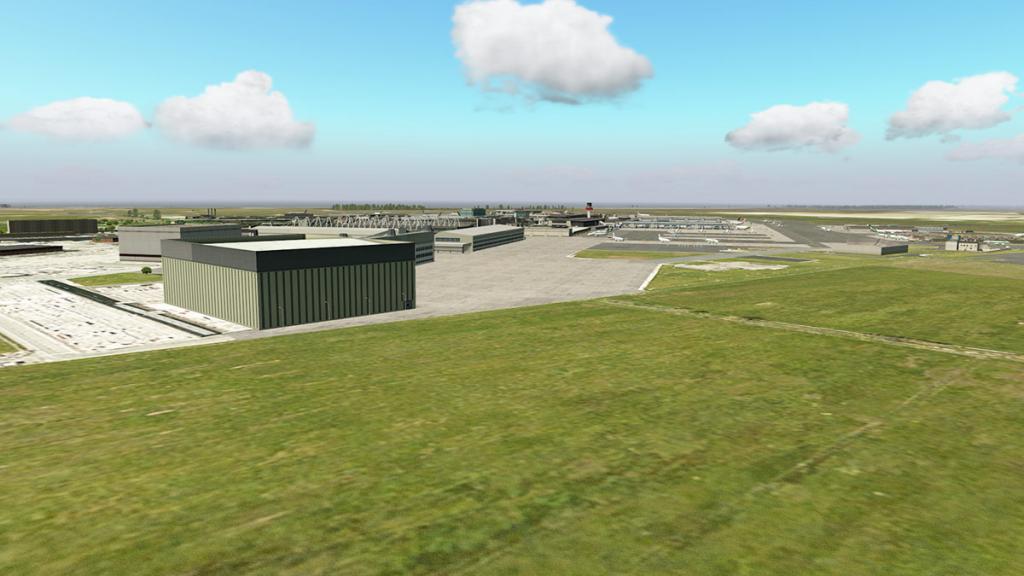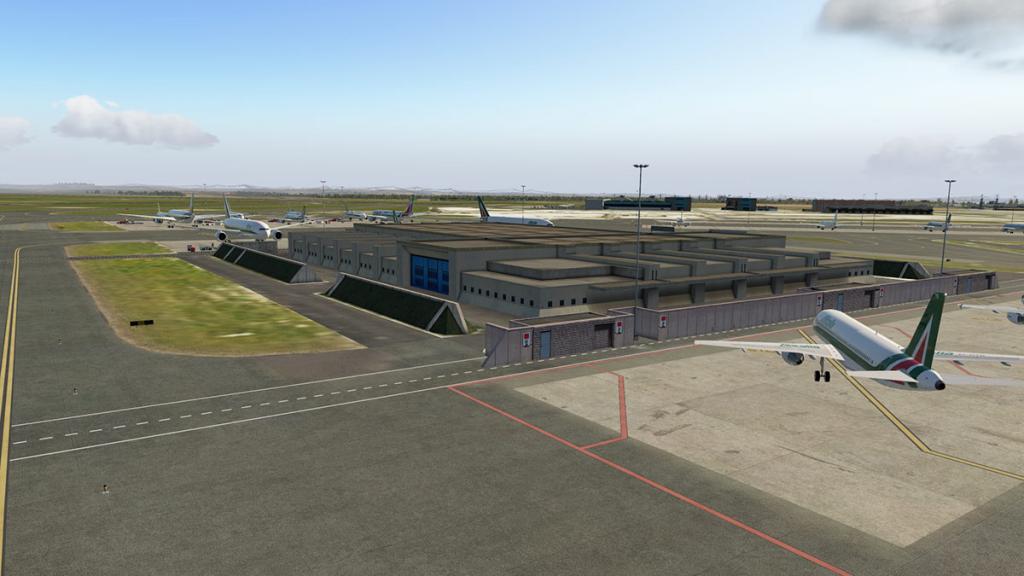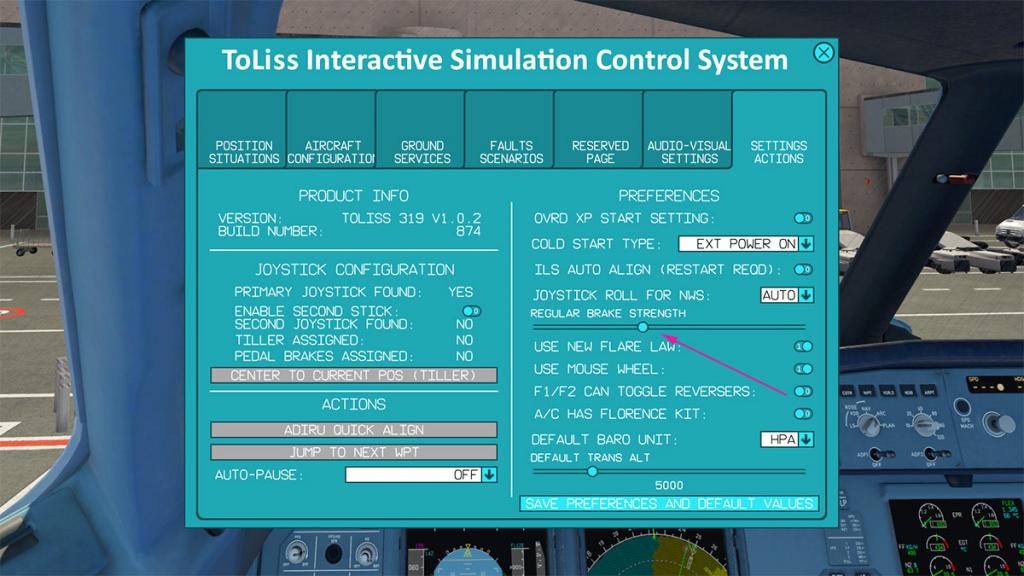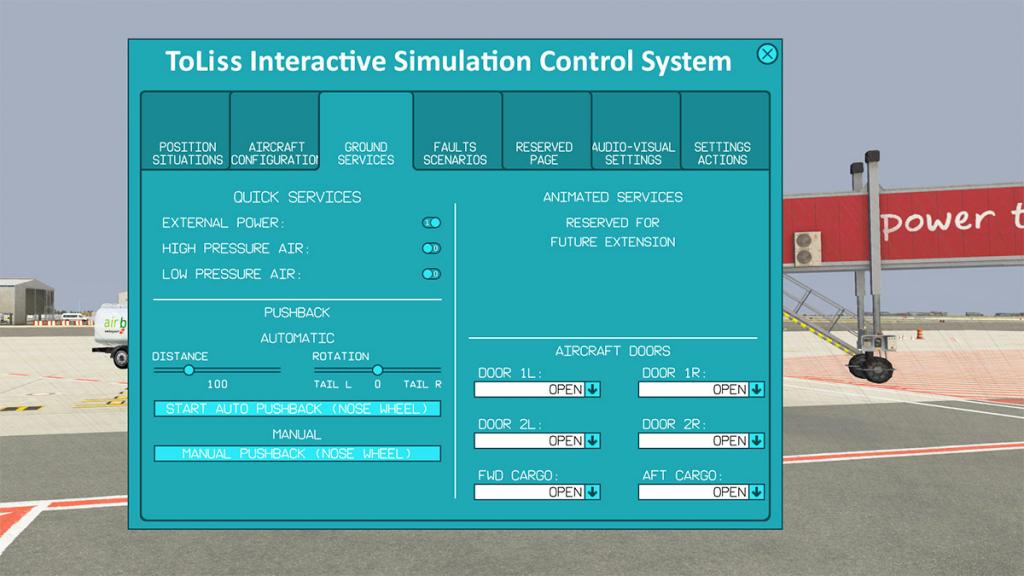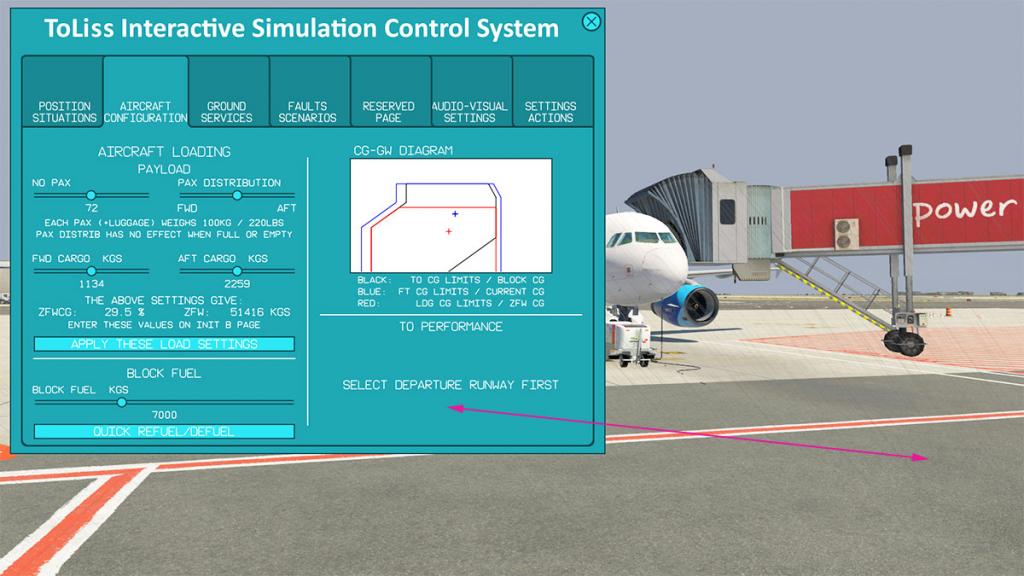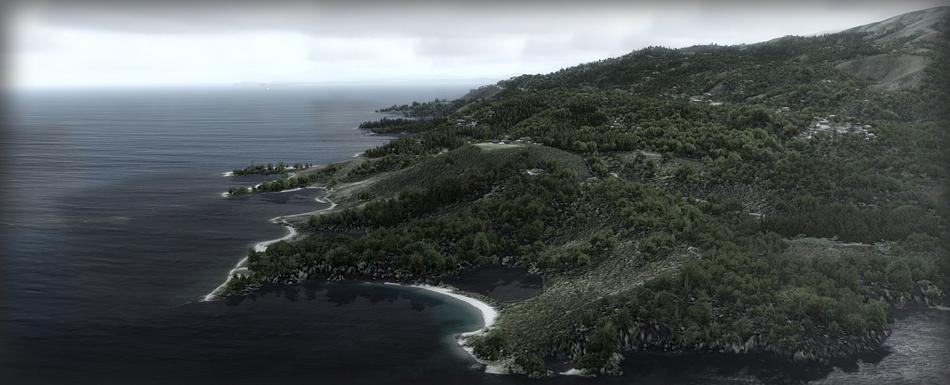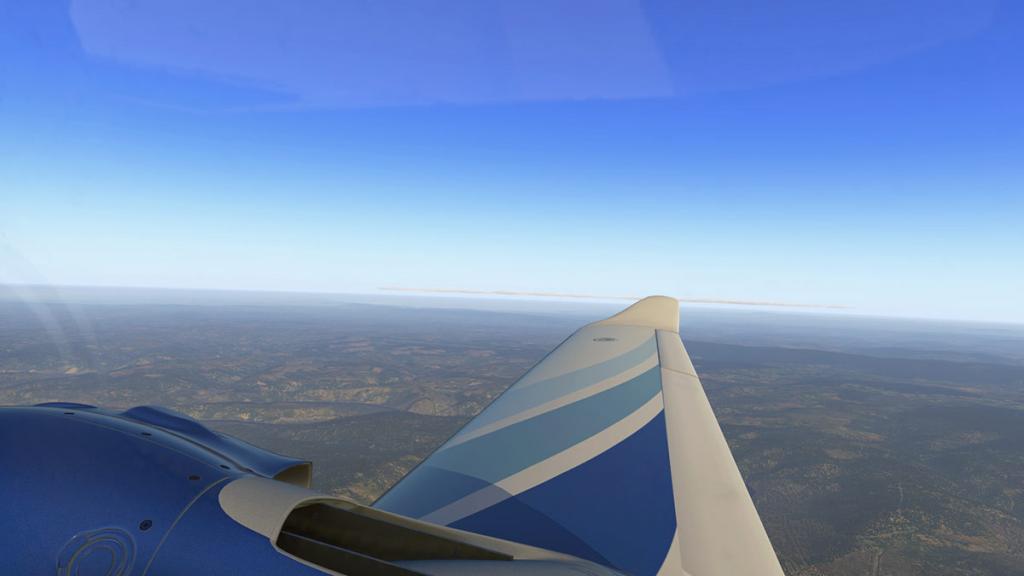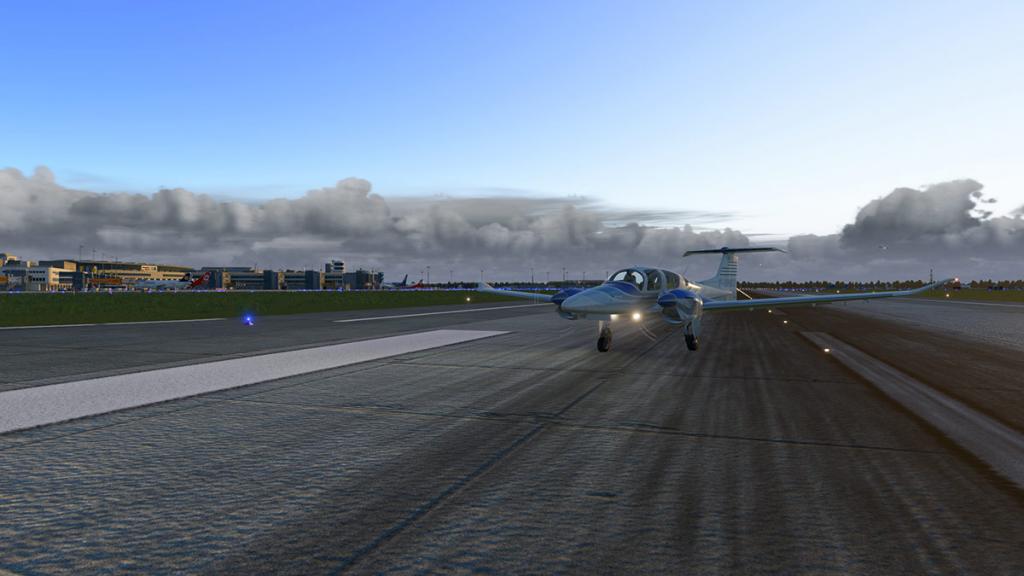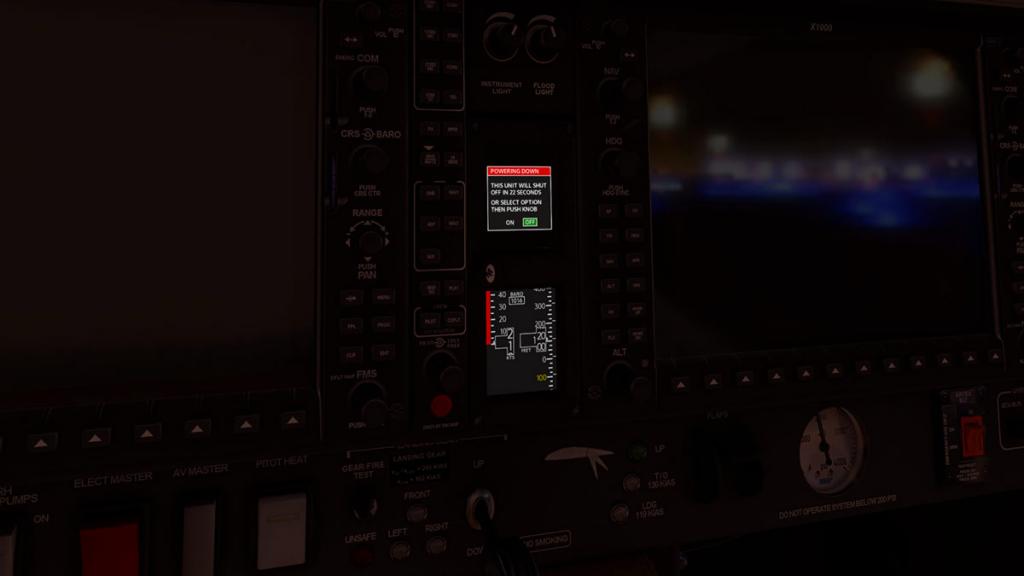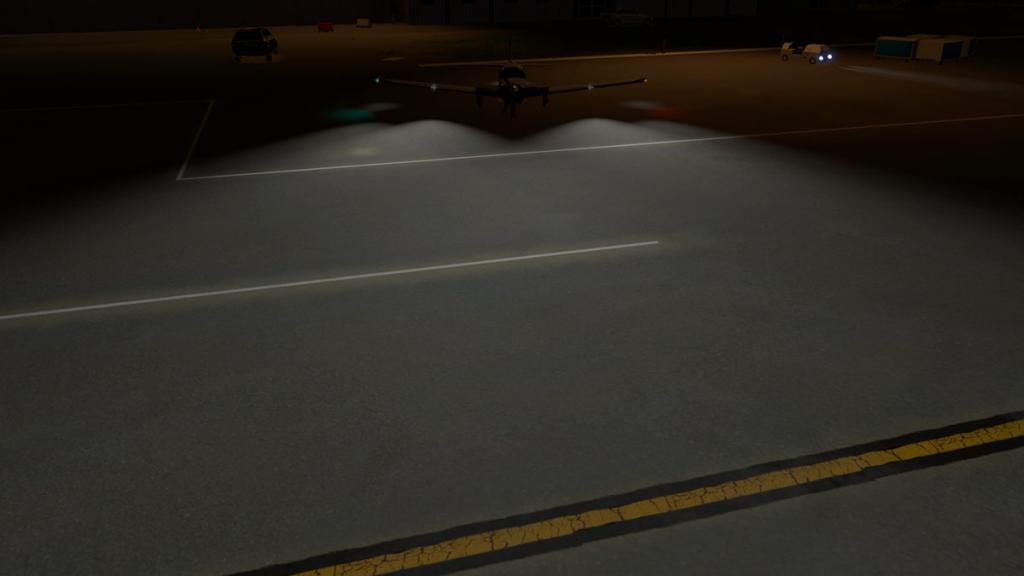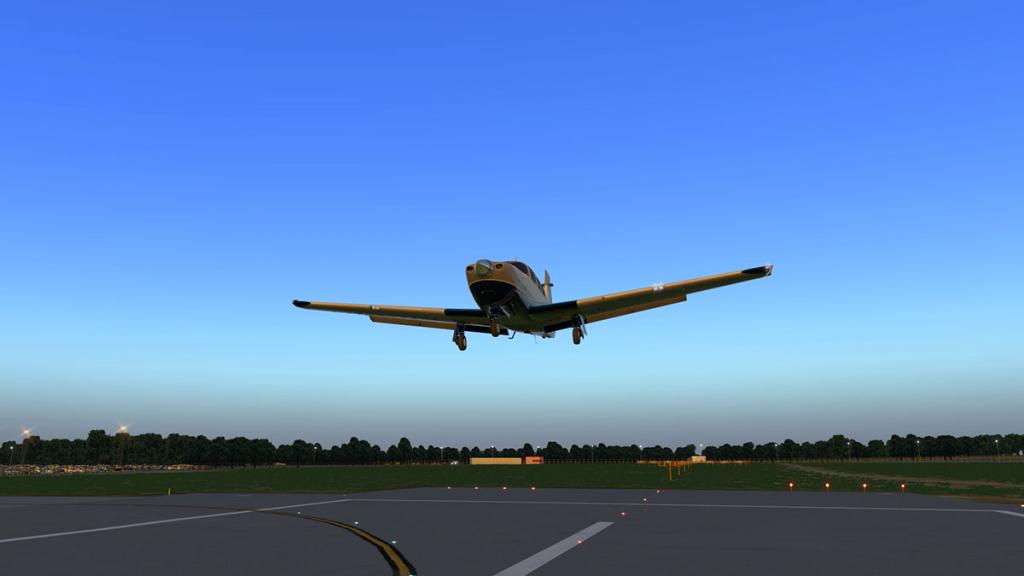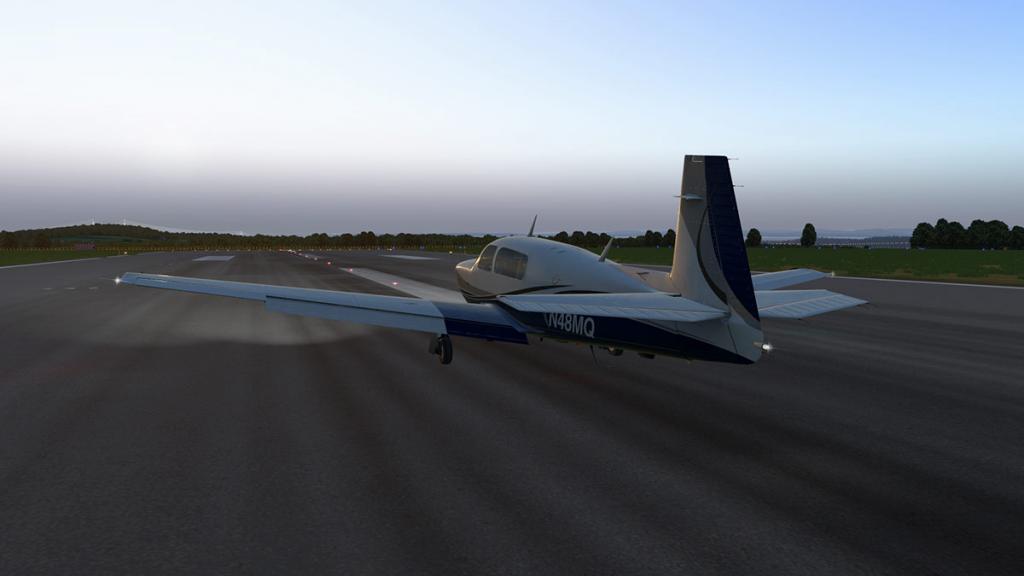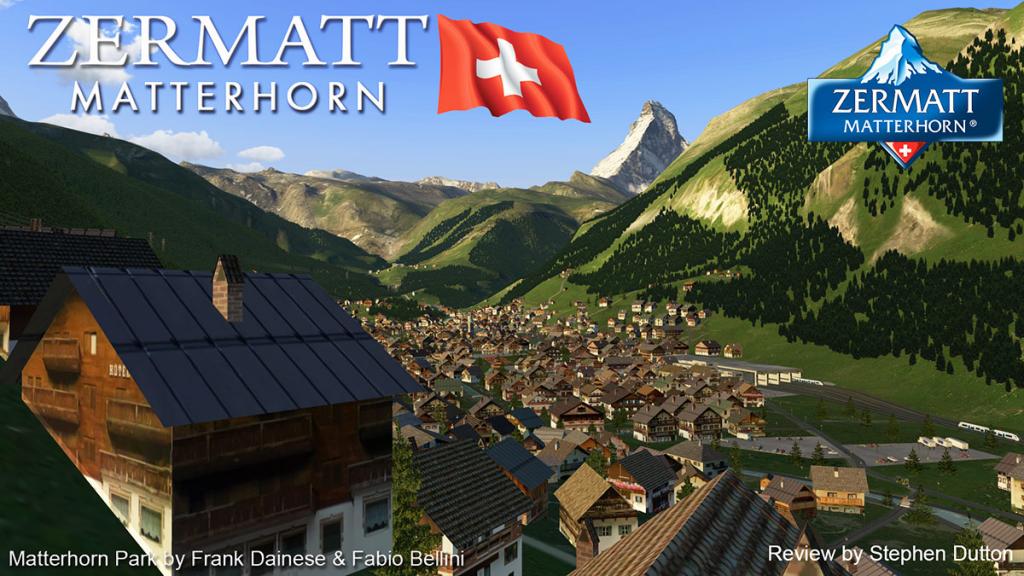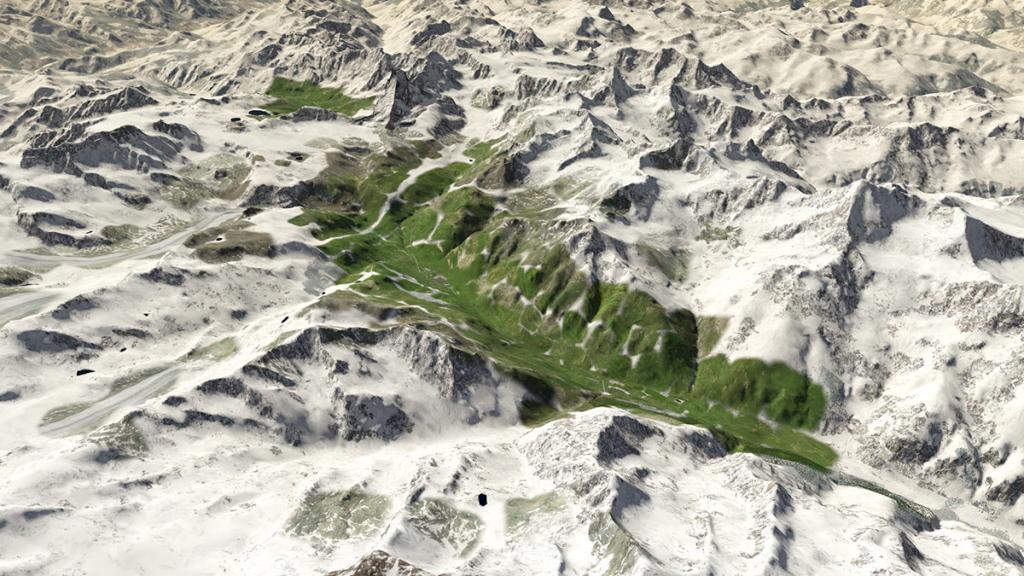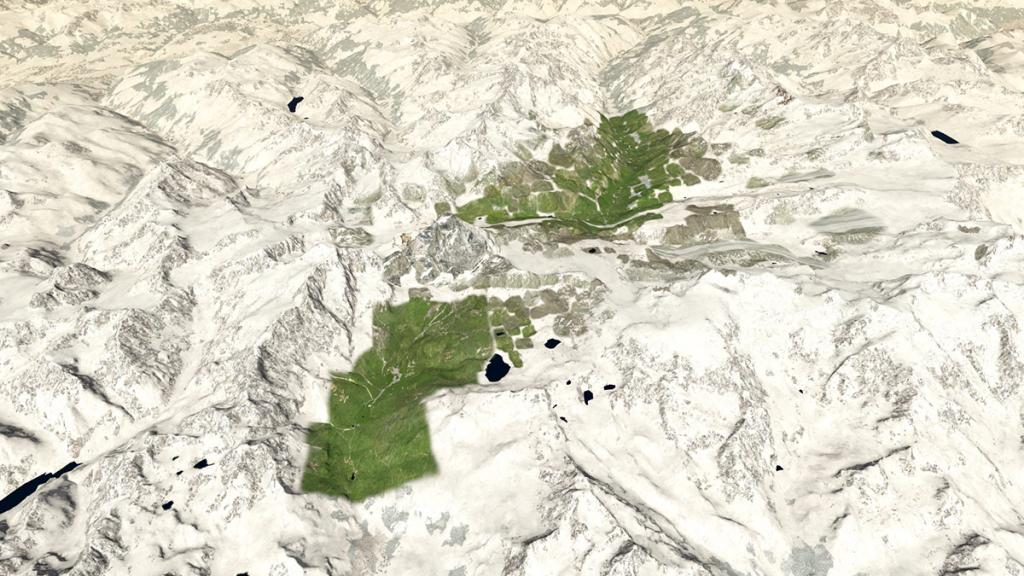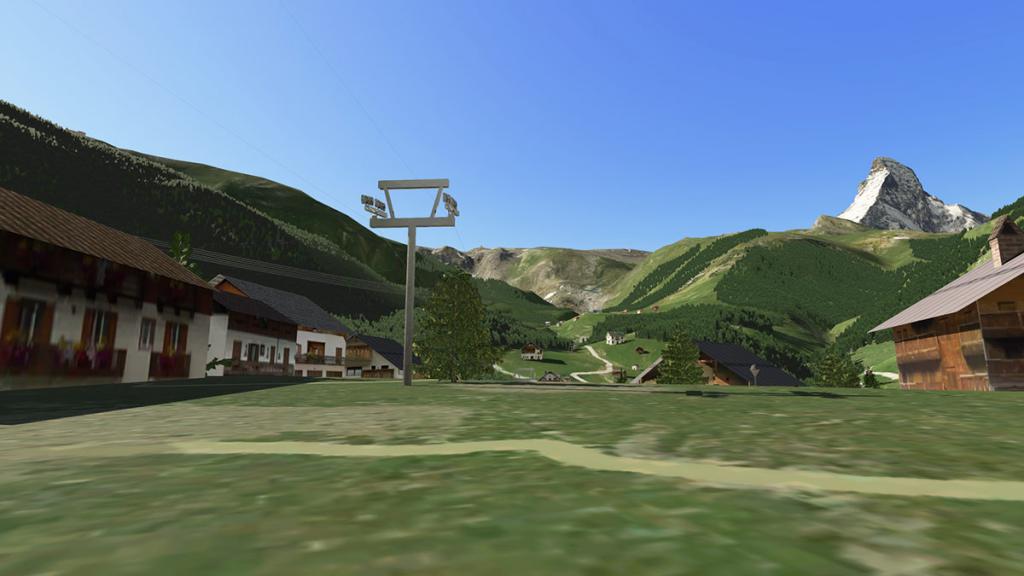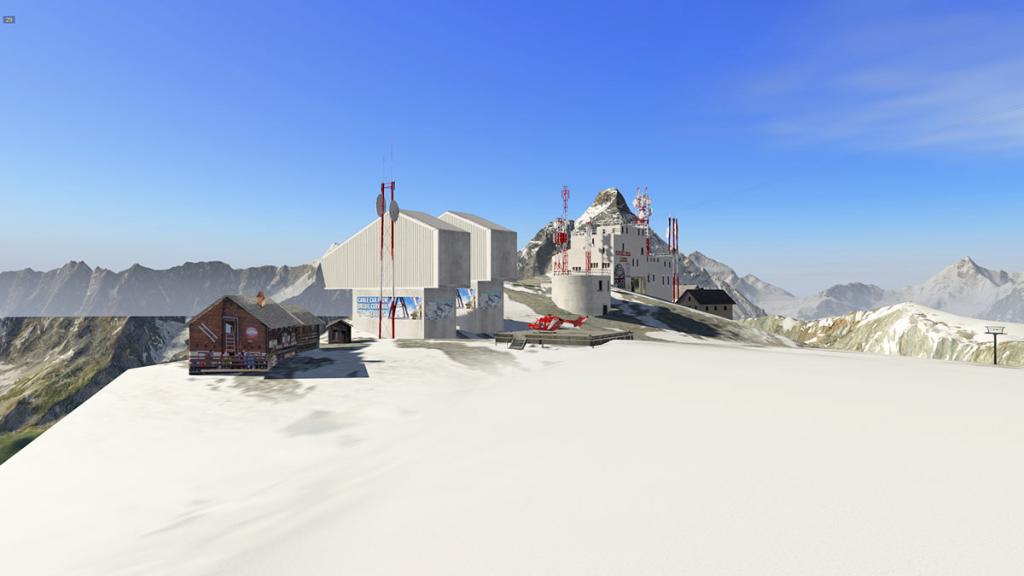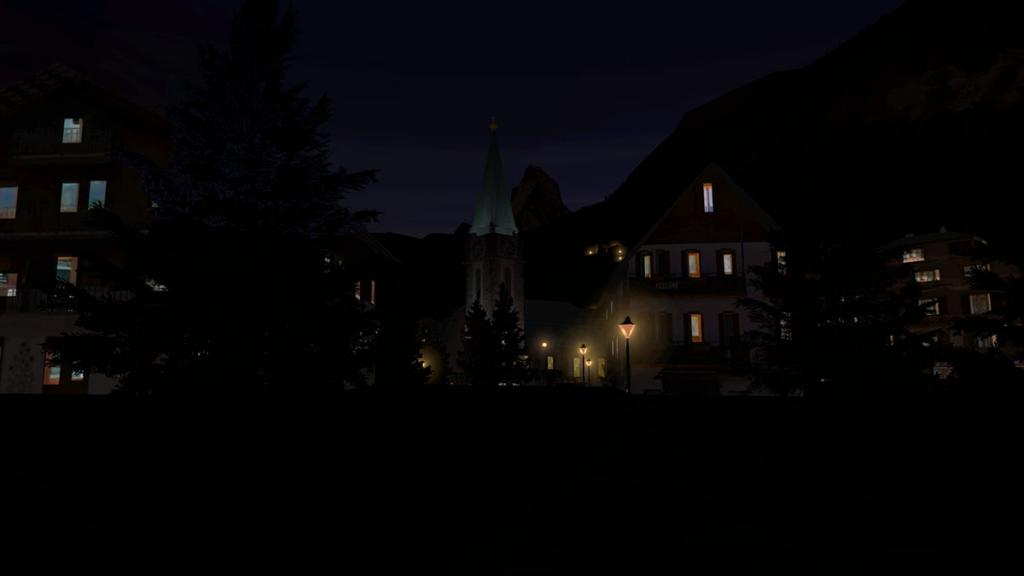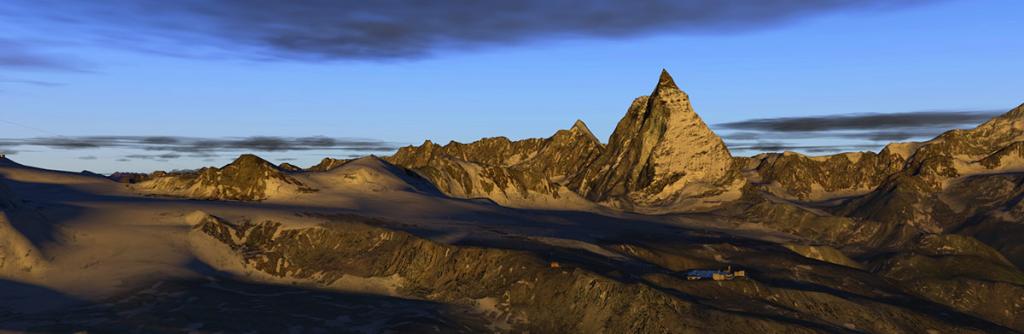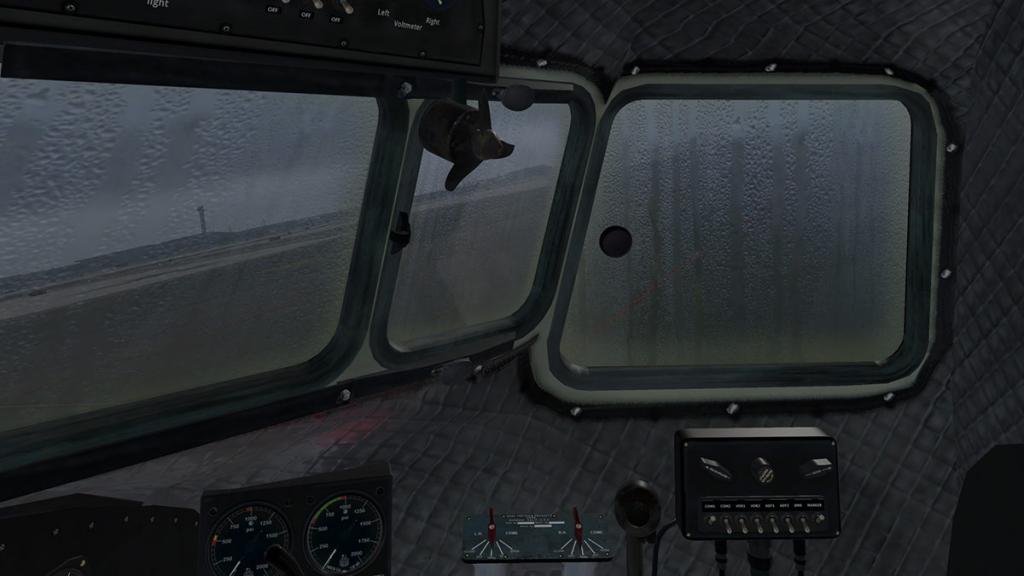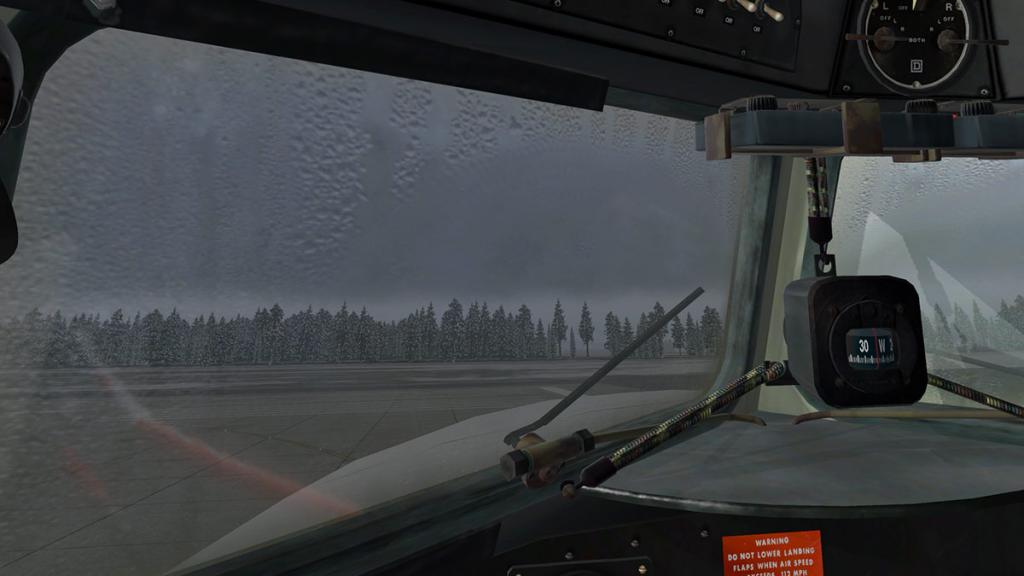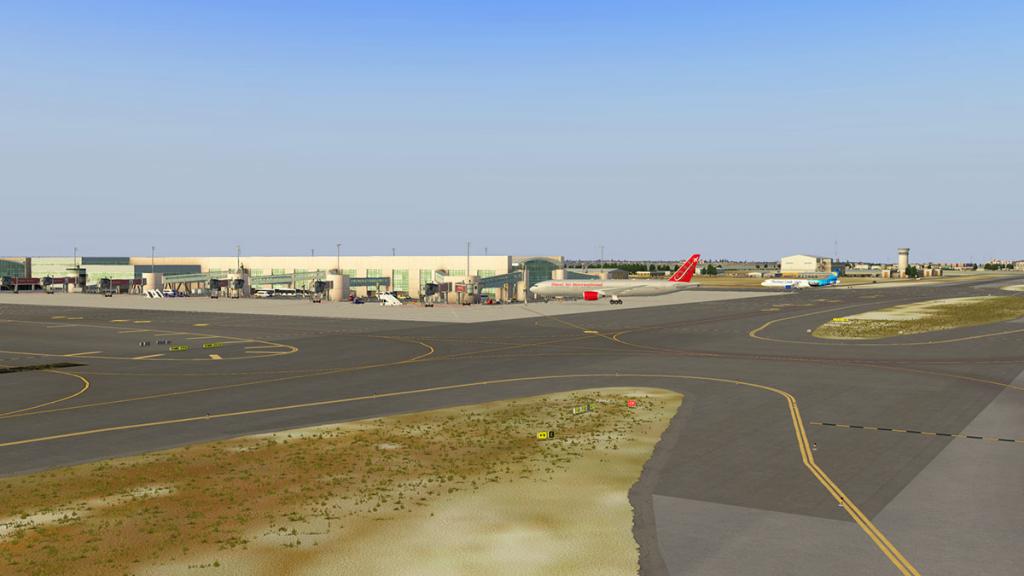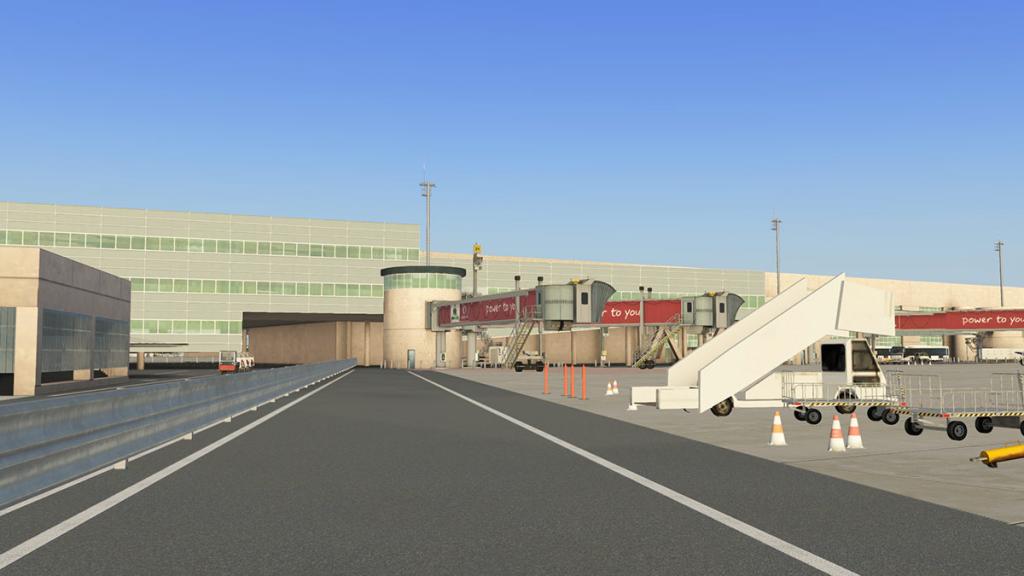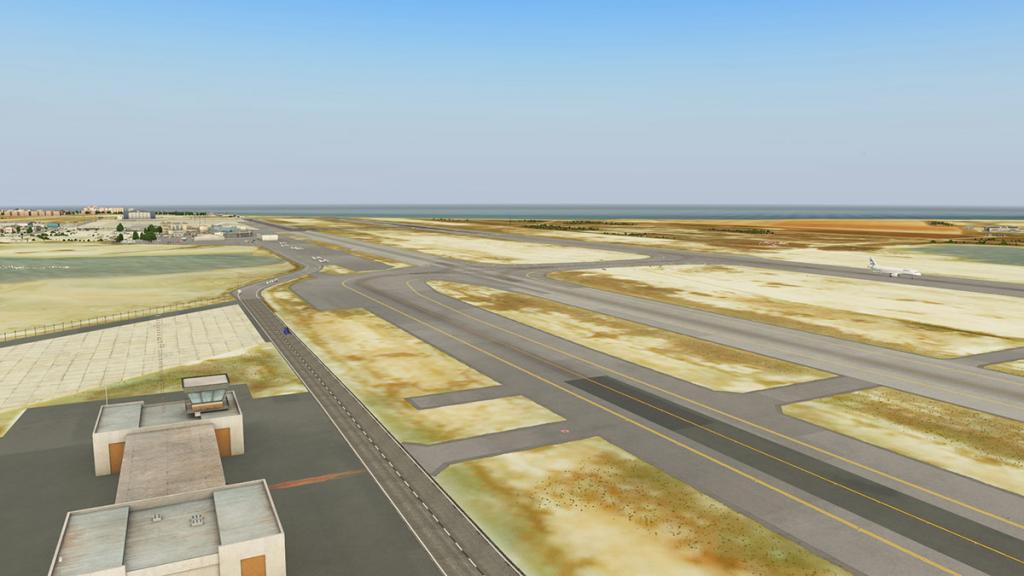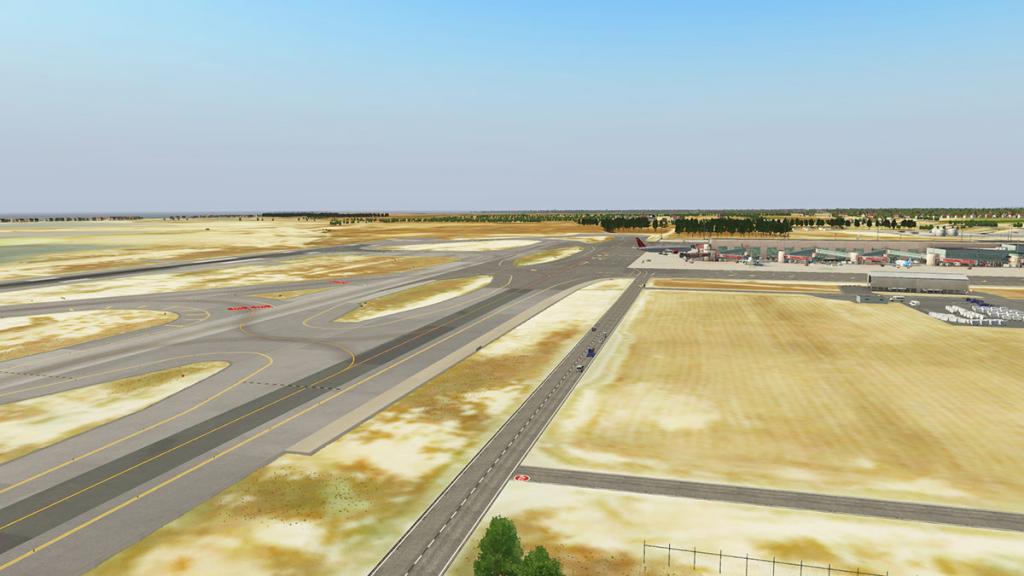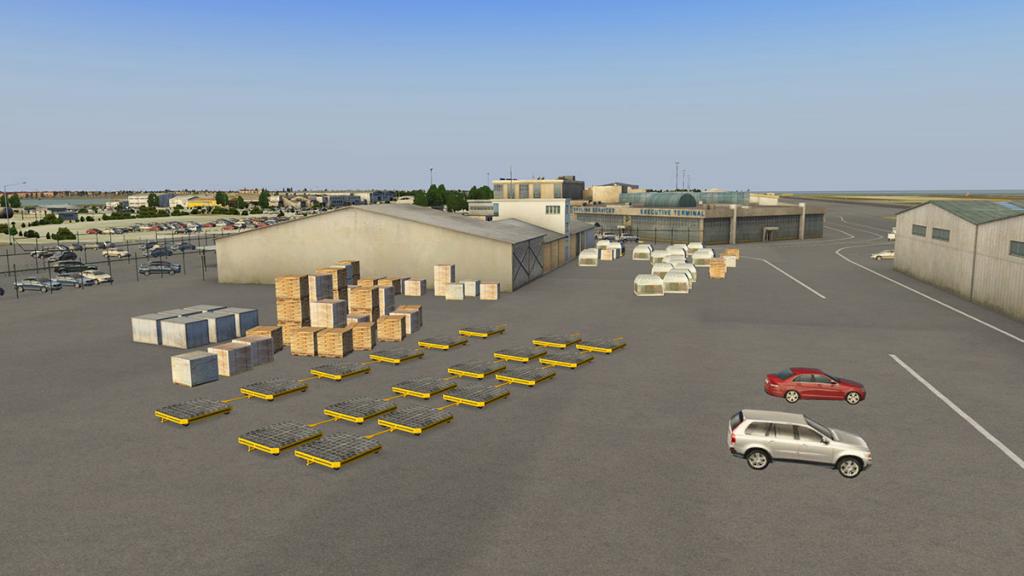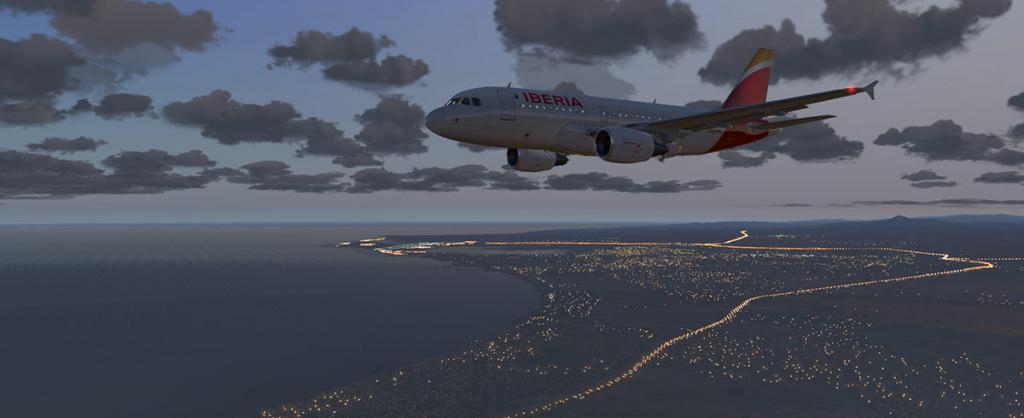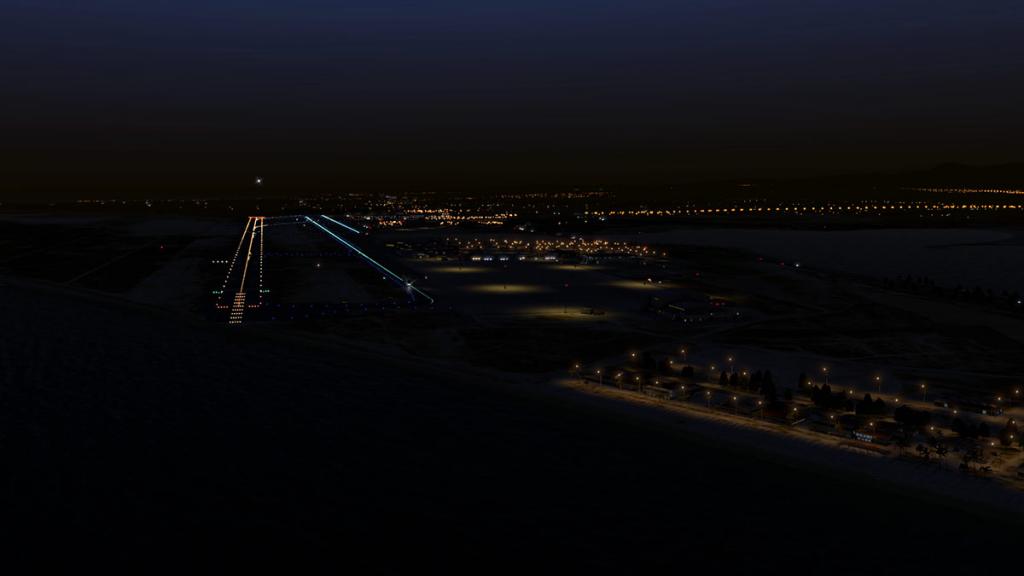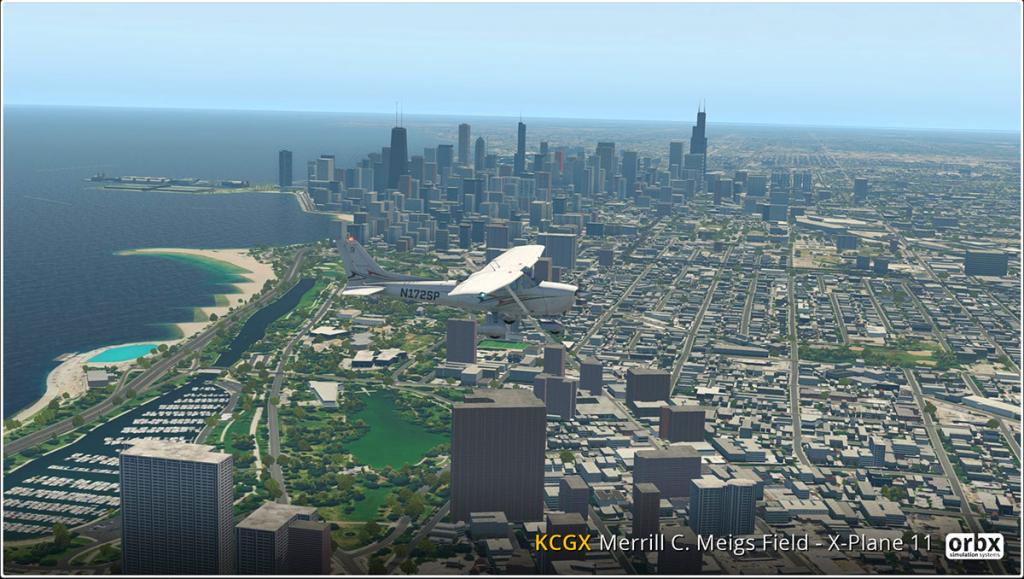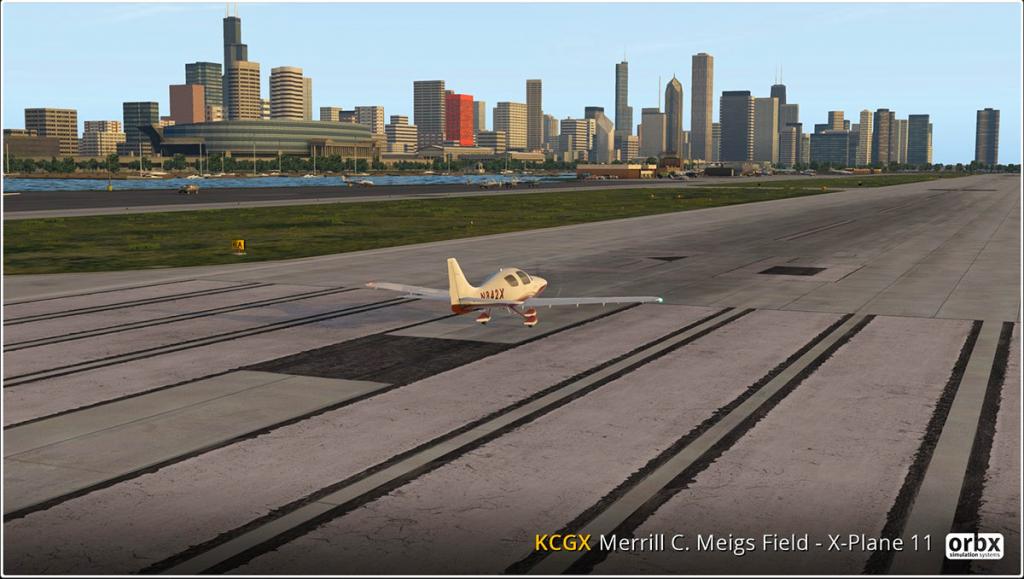-
Posts
2736 -
Joined
-
Last visited
-
Days Won
356
Content Type
Profiles
Forums
Articles
Everything posted by Stephen
-
(translation) "I buy this piper pa28-161 from Just Flight I add it to my x plane 11 also the file SASL3_Tbient in the plugin x plane I activated the plane but when I want to configure the plane I n I do not have the menu wheel to change the sound of delivered and other how it does it? you can help me?" If I am correct by the translation, you moved the "SASL3_Tbient" folder to the X-Plane Plugin folder?... why did you do that? It is required in the main aircraft folder in that plugin folder? I would recommend a full new install... the key authorisation should be still valid SD
-
Behind the Screen : March 2018 It is hard to get your head around the fact that already three months or a quarter of this year has already gone, harder still is the realisation in that only in eight months time and then if Laminar Research keeps to its normal release timetable then X-Plane11 will be already halfway through its development run. So soon Laminar Research will looking to start X-Plane12. So it is frankly shocking how quickly the time goes by. In my eight years in X-Plane and seven years doing reviews I have never had a year start like 2018. Chaotic is one word that comes to mind, but more in just the simulator is really, really busy. Aircraft and Scenery are coming at a phenomenal rate in upgrades and releases and not to mention all the plugin and effect downloads you can get your hands on. X-Plane lately is exploding and to be honest it is hard to keep up with it all sometimes. So you do need to focus on what is worth catching and using as well as flying and to a point that is what this site is all about. But with all the huge amount of changes coming through it is also bringing in other elements that need users need to be aware of. Most older based X-Plane users are quite wise and switched on to these elements, but the newer cross-platform (i.e. Flight Sim/P3D) and new simulator users are a bit more detached on the way that X-Plane goes about it's business. They are used to a no boundaries or even the credulous use of simulation, that aspect has positive areas, but also negative areas of the way of flying on-line. With the success and the huge in-flow of new users to X-Plane these elements are also bringing in the good and the bad as well. In no period previously has X-Plane had more announcements and new or old if you even count in the introduction of both Orbix and FlyTampa into our sphere of downloadable product, and it is certainly exciting to welcome of such well known names. But we need to be wary as well as many businesses and individuals are now eyeing the gold marked cash cow that is X-Plane. I will note that X-Plane is still in reality a growing platform, and in product it has a long way to go to compete with the of the FS/P3D market, but one point is that X-Plane product is far deeper and more varied and certainly has better quality than other platforms than many users actually take for granted. That said the very top level of the say PMDG, Majestic or Captain Sim is still a "Study Grade" niche area that remains to be filled with more choice. The worrying aspect is the devious types now eyeing the cash. It is easy to set up a checkout store and start selling product, in fact it is far too easy. The sudden demise or closure of the let’s sim store is a reminder that not everyone out there plays the game well, in going down they took a lot of money with them, but worse the users are now out of the update loop that doesn't allow them to update their purchases in the future. To a point there was always bad noises around the site from the start with gullible developers (whom should know better) and starry eyed users going along with it all. The problem comes from a fact of life, is that everyone or anyone can start these stores, but can't actually run them. In X-Plane we have been a bit mollycoddled by having the X-Plane.OrgStore. Efficiently run and very reliable with brilliant service, and no I am not saying that because they give this X-PlaneReviews site a lot of access for reviewing purposes, but that is a well known fact in the X-Plane universe. But overall you know if it is available on the .OrgStore site then it is backed up by service and your money is safe and more importantly the developers trust it as well. And trust is the word here, and you are going to have work out if any new store on the game is worth your investment. I have a few sayings and they always hold true... one... "if it is too cheap then there is either something wrong with it or you are being done" and two... "at the end of the day if you want quality, you have to pay for quality". A twist on that is not to be extorted either, in that knowing "what you are buying is worth the value" You can easily pay too much for an average product. That is what X-PlaneReviews is mostly about in dissecting the best from the rest. Not only will the expanding of the X-Plane universe bring dodgy punters, but also more dodgy trouble-makers. "Fake-News" is a modern day mantra, but the dangerous ones who only want to bring attention to themselves, again it is very easy to set up a site to throw venom and crazy thoughts, but these actions can have repercussions that can hurt. Many a so called "Breaking News" sites are also opening up and they are mostly in the "cut and Paste" new variety, I welcome these sites, but these "cut and pasters" don't do the hard yards either in cross-referencing their news sources and can mostly broadcast false information more than correct information. The effects this year already are obvious in the so called "News" sites the amount of false information that is broadcast is not good, they "cut and paste" but don't think either as they want "eyes" on their sites and the too feel good with all that attention, they don't care about the damage they can do to a developers reputation or to the X-Plane Simulator itself, it is all about them in the end and "Just about them and getting that attention". ditto their reviews, poorly constructed but also missing crucial facts of the aircraft or scenery they are reviewing, I'm not against anyone doing reviews and in fact I will encourage them to have a point of view, but in not simply delivering the correct information or the correct features of a product is simply a "no, no" from my point of view, as you the users deserve the right information and correct facts about that product. Already we have had one developers reputation severely damaged by this nonsense, and that is not good. 90% of reviewing a product is mostly research or cross-referencing to get your facts right, you deserve the correct information above everything else. There will always be trouble and mischief makers or just the plain idiots, but uninformed publishers can do real damage, and if anything is dominating this year already it is that aspect of poor checking of facts, so do yourself a favor and if you find a site that the facts don't add or stand up them give them a miss, if they can't be smart then you can. Orbix and FlyTampa The introduction of Orbix and FlyTampa is a big moment for X-Plane and will go a long way to fill out one of the biggest blank areas of the simulator. We need seriously good scenery and too a point it has been flowing quite nicely over the last few years. JustSim scenery deserves your support, I admit it is basic scenery, but they do deliver and also use all of the X-Plane11 features and at a low cost price, support them as they are delivering the goods as with their excellent LCLK Laranca which is already on my high rotation for flights. ShortFinal (mister_x) is another brilliant scenery developer as his KABQ-Albuquerque and it is simply the very best. But Orbix and FlyTampa are still a very unknown quantity in X-Plane. Aerosoft hasn't exactly helped with their successful FS/P3D crossovers working correctly in the X-Plane environment. Some of Aerosoft's scenery is excellent, and I use them to a very high level, but a lot of scenery are badly transferred and some of the old FS/P3D scenery that is frankly crap for the money you are paying and uses non of the X-Plane features to even help out their case along... so in reality Aerosoft's casebook is very contradictory of poor consistency. I know now they will say that "X-Plane is unprofitable and so the scenery has to be produced to a cost factor" but that is defeating the point? Sell us crap and then wonder why we are not buying it? The really annoying thing is that to bring these sceneries up to a good standard costs them almost nothing but using the right developers to do the job, and worse is that Aerosoft are not new to X-Plane, but have been in the simulator for years now and yet nothing at all has changed in their approach, and my point is "Don't blame us for not delivering the expected profits" until you get more consistency and quality in your own products right and treat X-Plane with the same quality you expect from our market as from other markets. And that brings us to Orbix and FlyTampa. Both can have huge market share in X-Plane, but the point is they have to deliver quality X-Plane scenery as well, if a small development house like JustSim can, then why not these juggernauts. But the same question is still valid. "are you going to deliver cheap crossover titles from FS/P3D" or deliver quality X-Plane featured scenery? That answer is in the future. The main effect of both Orbix and FlyTampa is the sort of scenery they deliver. They are not constrained to the US/Europe axis, although a lot of their product is still in those regions. But Orbix has a lot of exciting "Oceanaia and Australasia" scenery that will certainly expand out the use of X-Plane as does FlyTampa with their excellent OMDB-Dubai and YSSY-Sydney. FlyTampa are exciting as well because they just don't deliver the scenery, but the complete surrounding areas as well with the excellent Dubai city as a hallmark of great scenery and the most (I won't say bootlegged) but transferred scenery from FS to X-Plane in the simulator's history. Their FlyTampa-Hong Kong Kai-Tak also comes with a full Hong Kong city vista as well and that is what makes these guys special, yes both Orbix and FlyTampa can make a huge difference to X-Plane, so yes we must support them, but like with Aerosoft above it is a two way deal, how this will play out will be interesting but it is overall exciting and the start of a new era for X-Plane.. Monthly Notes A few monthly notes on my ongoing battle of the Airbuses, with the A320U (Ultimate) and the ToLiSS319. At this point the ToLiSS319 is ahead on points, I fly it far more often and enjoy the sheer dynamics of its systems. It was very hard not to hit the forums a few weeks before the release to scream "This is bloody brilliant" because the ToLiSS319 is absolutely brilliant to fly as you now know. I noted that the ToLiSS319 will be the most popular aircraft in X-Plane by the end of the year and that title is fully deserved and as the developer is bringing out updates and bug fixes at a right click and the bus will easily be so very good by the years end. But I do hope some time is also devoted to the FF A350 with the same (ToLiSS) MCDU set up installed, and that would be a real top off a brilliant year for Airbus flying in X-Plane. So where does that leave the FlightFactor A320U? Very high up there "Thank you very much" and as the nautical miles now slip by it gets better by the moment, as it is a brilliant simulation. But one in area that puts the A319 the notch above it is in the area of system failures, as I find myself constantly stuck flying with failures or even being grounded by issues (Flap jack fail?). Yes I like the realism of failures but not to the point that they can't be rectified or switched off, small areas of failure yes, but grounding me after twenty minutes of setting up the aircraft is only going to send me sparse and only a restart and a re-input is going to get me flying again, that is a "no, no" and I will simply go and fly something else (mostly the A319). That area needs attention to be a little more versatile which is shame because I really do like this aircraft. A full review on the FlightFactor A320U is still coming in X-PlaneReviews, but I want to get it totally right before putting letters to the screen, this is a deep aircraft and it deserves a deeper understanding to deliver the correct review. The news of Andrey Sheybak and his family that were in the building of the "Winter Cherry" mall in the Siberian city of Kemerovo was shocking as is the fact that it was on how it is so easy to be in the wrong place at the wrong time. The fire took 64 lives and it could have easily have been Audrey and his family, to say that X-Plane "missed a bullet" is not to be dwelled upon, but the loss of xEnviro to the simulator would have been a great loss. The plugin development is at this point on hold at v1.08 until further information is forth coming. Overall March 2018 was another chaotic month, but with some really great releases. The Matterhorn Park 3D was a spiritual journey back to one of the most important places I have ever visited, and this scenery really delivered in that look and feel of Zermatt, really well done and the genius of the developers. The Alabeo Ovation XP11 was a really big surprise on how good it really was, a really lovely aircraft that went very quickly into my rotation for constant use hangar, loved it... a lot. And the Aerobask DA-62 was as expected another brilliant and fully rounded release from now one of the very best developers in X-Plane, there is always a proud moment when our own developers deliver a world class product, well Aerobask does... well done guys. See you all next month.. Stephen Dutton 1st April 2018 Copyright©2018: X-Plane Reviews
-
Aircraft XP11 Update : DHC-2 Beaver by SoulMadeSimulations This is not a full version update for SoulMade Simulation's excellent DHC-2 Beaver, but really an adjustment for the aircraft fly correctly in X-Plane11 with all the required X-Plane11 dynamics and performance details. The full update for XP11 which is v1.3 has been promised for quite awhile, and understandably users were getting a little hot under the collar as the aircraft was quite unflyable in the X-Plane11 version of the simulator, and if you wanted to fly this amazing bush aircraft you were restricted to only the X-Plane10 version. So Peter Krouse certainly wanted to deliver the full v1.3 update, but like in many cases real life just gets in the way. So this update is not really an update at all but the X-Plane11 version of the DHC-2, the required performance and dynamic tweeks have been done and they are excellent, it flies and very well thank you very much. In fact it flies "really" well and my take a few fliers off-guard as the inputs are now really fine, but gives you excellent feel and control... the fact is this Beaver now flies far better than ever. In fact now you really have to also relearn your input skills... Takeoff was fine (note to lock via a key input the tail-wheel, as that is only for the very, very experienced bush fliers out there). But landing back at Stewart's CZST RWY36 the XP11 Beaver was quite a handful... ... the handling is quite different now and may I say even a bit edgy, but in reality quite perfect once you tune into the feel and also adjusting your inputs. Lowering your flaps still I feel needs a little adjusting, they come in too strong and can lift you even with the first step down and at a low approach speed, but once lowered the stability at the lower speeds are very good even if it puts you at the mercy of the wind. So wind direction and strength is of course a factor, but you will need a few circuits to get the feel right and of course with XP11 performances the throttle control becomes as much a factor as the your arm and footwork inputs, overall the DHC-2 is now simply brilliant. There has not been any PBR effects or anything else done to this Beaver yet, which is a shame. But the X-Plane11 lighting dynamics are still very much present... ... and that exquisite sensational instrument panel looks even more better than ever and the instrument glass is now beautifully reflective Cabin looks great as well, well fitted out for both Full passenger, Pass+Cargo or Full Cargo layouts. Amphibious and Tundra (large tyres) versions are also still included. The full overview and detailed X-PlaneReview's release review of the SMS DHC-2 Beaver is available here: Aircraft Review : DHC-2 Beaver by SoulMade Simulations Summary This update of the SMS DHC-2 Beaver to X-Plane11 is confined only to the dynamics and performance aspect of the aircraft. But it does more than just allow you to fly the aircraft in the XP11 version as the actual flying dynamics are quite different and has to be skill wise adjusted to, for everything else associated with X-Plane11 including the PBR effects and FMOD sounds then we will still have to wait for the v1.3 release. But in the mean time this lovely and the most famous of all Bush aircraft is at least now available to be used quite well in X-Plane11, and it is this SoulMade Simulation Beaver that is still the very best Bush and Beaver aircraft you can fly in X-Plane, in either the X-Plane10 version and now in the X-Plane11 version. Highly recommended! _____________________________________________________________ The DHC-2 Beaver by SoulMade Simulations for both XP10 & XP11 is available from the New X-Plane.Org Store here : DHC-2 Beaver and is priced at only US$29.95 To update then go to your X-Plane.OrgStore account and download the X-Plane11 version. Download size is 261.60mb. Special Features: Very realistic flight model. Flight tested by real former DHC-2 Beaver pilots. Realistic sound environment provided by DreamEngine, Sonic Solutions and SoulMade Simulations. Awesome and extremely accurate modeling of the DHC-2 Beaver cockpit, interior and exterior. Fully animated and realistic 3D cockpit. Every switch and control can be operated. Realistic cockpit instrument and cabin lighting for dusk/dawn and night flying activities. Detailed animations for the interior and exterior model. Many different pre-set views for the cockpit, cabin and exterior can be selected via a 2D pop-up menu. Options menu to easily change wheel configurations, cabin configurations, pre-flight parts and other things without re-loading the aircraft. 2D pop-up window for the STEC-50 autopilot to allow an easy operation when there is no time to look down in the cockpit. Features: SASL plug-in enhanced flight model and systems, where many systems have been coded to replicate the behavior of the real DHC-2 Beaver, like: Flight Model Engine and Engine Systems Electrical System Fuel and Oil System Carburetor Heating STEC-50 Autopilot SoulMade Simulations floatplane docking feature (first in X-Plane) to realistically tie down your aircraft and move it around on water naturally. STEC-50 Autopilot coded from scratch to re-plicate real behavior and functionality Plug-in enhanced ground model to improve ground handling in cross-wind conditions Realistic failures in case the engine is overly abused during operation. Designed by Pete @ Soul Made Simulations Support forum for the DHC-2 Requirements: X-Plane 11 or X-Plane 10 Windows XP, MAC, Linux 2Gb VRAM Recommended - 4Gb VRAM Recommended Current version: XP11 (March 28th 2018) 1.22. (Aug 2017, for X-Plane 10) Changelog Added an 'XP11' version. Now you have the choice to download the XP10 or XP11 version ______________________________________________________________________ Update Review by Stephen Dutton 31st March 2018 Copyright©2018: X-PlaneReviews (Disclaimer. All images and text in this review are the work and property of X-PlaneReviews, no sharing or copy of the content is allowed without consent from the author as per copyright conditions) Review System Specifications: Computer System: Windows - Intel Core i7 6700K CPU 4.00GHz / 64bit - 16 Gb single 1067 Mhz DDR4 2133 - ASUS GeForce GTX 1080 8Gb - Samsung Evo 512gb SSD Software: - Windows 10 - X-Plane 11.10 Addons: Saitek x52 Pro system Joystick and Throttle : Sound - Bose Soundlink Mini Plugins: Environment Engine by xEnviro US$69.90 : XPRealistic Pro v1.0.9 effects US$19.95 Scenery - CZST - Stewart by beti-x (X-Plane.OrgStore) - US$25.80 ( X-Plane Reviews Scenery Review: CZST - Stewart by beti-x )
-
News! - Scenery Release : Airport Rome XP by Aerosoft Aerosoft has released their L’Aeroporto di Roma-Fiumicino “Leonardo da Vinci” Rome XP scenery. Features include... Fully detailed rendition of Rome Fiumicino Airport (LIRF) High resolution ground textures (2048x2048 pixels) Animated passenger boarding bridges and Safedock A-VDGSs at all eligible gates/stands (free Autogate Plug-in required) Complete taxiway network for use by ATC and AI aircraft Fully compatible with the X-Life plugin by JARDesign Works with the ‘Draw Parked Aircraft’ feature Makes full use of the new ground service vehicles introduced in XPlane 11 Road network with animated traffic Great balance between quality and performance Requirements: X-Plane 11+ Windows, Mac or Linux 2Gb VRAM Minimum - 4Gb+ VRAM Recommended But this is a very light scenery on your graphics card, you should easily run with a 2Gb card, but not less. ______________________________________________________________________ Yes! the Airport Rome XP by Aerosoft is NOW! available from the X-Plane.Org Store here : Airport Rome XP Price is US$25.99 Download scenery size is 140mb ______________________________________________________________________ News by Stephen Dutton 30th March 2018 Copyright©2018: X-PlaneReviews (Disclaimer. All images and text in this review are the work and property of X-PlaneReviews, no sharing or copy of the content is allowed without consent from the author as per copyright conditions)
-
Aircraft Update : ToLiSS A319 v 1.0.2 After the initial direct after release update in v1.0.1, this second update in v1.0.2 is now also available. The earlier v1.0.1 release was the expected tidying up of bugs and to cover a few things that were missed in the release version, but the added feature to key command to open up the ISCS (Interactive Simulation Control System) window was a nice touch and the fix to control the native sound volumes between switching into the A319 and then switching out to another aircraft was also most welcome as well. In version v1.0.2 there is now even a few new features creeping in. First off you can now set the regular brake pressure (default is 50%). So the point is here is you like the FlightFactor A320 Ultimate brake feel which is set very (very) low, which at first I really hated it, but then got very used to the feel very quickly... you can now have that same sort of feel on the ToLiSS A319. A note is that the brake feel adjustment on the ISCS can only be done once the aircraft is running on the Settings/Actions page in the Preferences section. In the release version the ISCS menu was large and was also fixed solid in the centre of your screen. Now you can move it around the screen via the title bar which helps a lot, but the menu is still quite large and still the menu has no scaling, but the option to move the ISCS while setting up the MCDUs (FMS) is very welcome indeed. The axis of the aircraft to the airbridge has been adjusted and the aircraft will start with the airbridge now ready and attached... ... but the alignment is still not quite right as the airbridge still sits a little too high compared to the height of the door (arrowed)? The flap lever now notches with flap position selection, small detail but it makes it more realistic. ILS has had attention with the fixed behaviour of the LS button (I don't remember anything wrong with it before?), and the issue of ILS turning by 180 degrees half-way through the runway has also been fixed. Other bugs addressed in this update includes the important mapping between pedestal pitch trim indicator wheel and actual pitch trim position which was off by 0.2deg in some areas and the issue with toggling the descent profile. The AP (AutoPilot) now disconnects on pedal deflection as it did on sidestick deflection earlier and the time out on the Master Caution/Warning for AP and ATHR instinctive disconnect has been adjusted. There has also been a fix for FCU behaviour when you manually switching between SPD and Mach mode as sometimes it worked and sometimes it didn't and the XP11 specific brake behaviour has had attention as well, but all XP11 behaviours are all very transient at the moment in X-Plane so expect another adjustment with another X-Plane version later in the year. Summary The ToLiSS319 is coming along very nicely thank you with this already second update since release. A few new features are being implimented with the ISCS (Interactive Simulation Control System) window now keyable and movable around the screen. The regular brake adjustment is an interesting one, it allows you to set the A319 like the A320 Ultimate braking action and this feature could spread out more to other high grade airliners. And a lot of the bugs and other issues have also had a lot of attention. More and more quality liveries are also coming available for the A319 like this excellent quality Cobalt Air (above) by ComSimPilot (his Aegean Airlines is very good as well) and these more higher quality liveries are making the A319 bus even better again. The ToLISS319 is an instant classic and its high sales since its release in X-Plane shows it is already a very popular aircraft, and rightly so as this is one of the best handling airbuses in X-Plane. And with these constant and clever updates coming along at a mighty click and speed then this aircraft is well worth your investment. Highly recommended! X-PlaneReviews full release review on the ToLiSS A319 is available here: Aircraft Review : ToLiSS319 (A319-122) by ToLiSS ______________________________________________________________________ Yes! the ToLiSS319 (A319-122) by ToLiSS is available from the X-Plane.Org Store here : ToLiss A319 Price is US$69.00 Features Include: Detailed FMGS: Support of SID/STAR, including all leg types (Arc, course or heading to intercept, Radius to Fix, Holdings, etc.) Temporary and alternate flight plans Full VNAV guidance with TOC, TOD, Deceleration point, speed limits, fuel prediction, etc. Altitude and speed constraints as the real aircraft deals with them Ability to change the selected STAR while already in the STAR Support for go-arounds and diversions Step altitudes Airway support 2 independent MCDUs and autopilots Top-notch aircraft systems: ToLiss uses the QPAC Fly-by-wire and autopilot module Brake temperature model based on the detailled physics of heat transfer between the individual brake components Hydraulics model in which the pressure is dependent on usage. This is most notable when dropping to RAT mode Detailled model of each ADIRU including alignment, small pressure sensor differences between the units, switching of sources for PFDs Custom air conditioning model supporting high altitude operations at airports like Cusco in Peru or La Paz in Bolivia without spurious warnings Flight warning system with ECAM actions supporting numerous system failure scenarios, e.g. engine failures, generator failures, hydraulic failures. Eye- and ear-candy: Detailled 3D cockpit 3d exterior model with CFM and IAE engine Choice between classic wingtip fences or modern sharklets (controlled via livery names) Custom sounds for all systems, engine sounds, APU etc. based about 80 custom samples Useability features: Situation loading and saving. It is possible to save the flight at any point in time and resume it another day. This can also be used, e.g., to save the position just before approach and practice just the approach many times. Autosaving allows recovering where you left off, should the X-Plane session end unexpectedly. Jumping waypoint-to-waypoint through the cruise phase: Shorten your flight to focus on the more interesting parts as you like. Requirements X-Plane 11 (or X-Plane 10) Windows (64bit) , Mac (OSX 10.11 and up) or Linux (tested on Ubuntu 14.10) 2Gb VRAM Minimum - 4Gb+ VRAM Recommended Installation Download of the ToLiSS319 is 729mb and it is installed in your Airliner Folder as a 1.19Gb folder. If you have already purchased the ToLiSS A319 from the X-Plane.OrgStore then just go to your account and download the new v1.0.2 version. The ToLiSS319 also comes with the X-Updater application that can also update the aircraft without doing the complete download, and that App is found in your main root ToLiSS319 aircraft folder. ______________________________________________________________________ Update Review by Stephen Dutton 29th March 2018 Copyright©2018: X-PlaneReviews (Disclaimer. All images and text in this review are the work and property of X-PlaneReviews, no sharing or copy of the content is allowed without consent from the author as per copyright conditions) Review System Specifications: Computer System: Windows - Intel Core i7 6700K CPU 4.00GHz / 64bit - 16 Gb single 1067 Mhz DDR4 2133 - ASUS GeForce GTX 1080 8Gb - Samsung Evo 512gb SSD Software: - Windows 10 - X-Plane 11.10 Addons: Saitek x52 Pro system Joystick and Throttle : Sound - Bose Soundlink Mini Plugins: Environment Engine by xEnviro US$69.90 : XPRealistic Pro v1.0.9 effects US$19.95 : WorldTraffic 3.0 Plugin - US$29.95 ______________________________________________________________________ Changelog covers both versions v1.0.1 and v1.0.2 v1.0.1 Features: - Modified runway acceptance criteria from 1500m length to 1200m length to accomodate SBRJ - Added a command to open ISCS window: toliss_airbus/iscs_open - Popups can now be scaled to sizes greater than 500x500 pixels, if the horizontal screen resolution is > 1920px. Bug fixes: - Added filters on flap/slat lever and speed brake lever to prevent spikes from joystick axes to affect the configuration - Correct joystick axis decoding bug - Wrongly displayed speed trend on scaled popup PFD fixed. - Fixed the "missing SID transitions" bug. Issue occurred whenever there were more TRANS than SIDs. - Sound volumes reset properly when changing airplanes or quitting xplane. - Some FMGS bug fixes, e.g. lack of procedures after flight plan load. v1.0.2 Features: - Allows transparent runways (custom scenery), ice/snow runways (arctic/antarctic operations), or dry lakebed (KEDW) as valid runways - Modified frequency management to allow use of ATC2Pilot (Note: RMP1 must be set to VHF1 and RMP2 must be set to VHF2) - Modified regular brake force such that it can be adjusted via the ISCS now. - Aircraft is now autogate compatible and starts with the jet bridge attached when in the right location with engines off. - ISCS is now moveable by dragging in the title bar of the ISCS Bug fixes: - Made the flap lever snap into detents. - Reduced mouse handler lag on some computers - Fixed activation issue for some users - Fixed issue with FMGS crashing when importing FMS files that include active and alternate flight plan. - Fixed a crash that occurred when loading a situation file with temporary flight plans active. - Removed differential braking from nose tiller. - Fixed behaviour of the LS button - Fixed the issue of ILS turning by 180 degrees half-way through the runway. - Speed constraints are now considered in GA legs - Fixed behaviour of the ALT knob when switching between 100ft and 1000ft steps. (No retaining the 100ft value) - Fixed mapping between pedestal pitch trim indicator wheel and actual pitch trim position (was off by 0.2deg in some areas) - Fixed an issue with toggling descent profile - AP now disconnects on pedal deflection also (did on sidestick deflection previously) - Fixed FCU behaviour when manually switching between SPD and Mach mode - XP11 specific brake behaviour fix.
-
X-PlaneReviews - Site Note! - Traveling for a few days X-PlaneReviews will be quiet for a few days as I am traveling and I am having a small break. Dates 24th to the 28th and so I will be back on Thurs 29th March... and I promise I won't try to tell the pilot on how to fly his plane! Thanks Stephen Dutton
-
This version is now quite old, so an update to X-Plane11 should be due this year with an update to the native G1000 instead of the bulky Carenado version, but you don't note if you are flying an XP10 aircraft in XP11 as the performance differences are quite substantial. The vFlyteAir SR22 version is already updated to XP11 and is quite nice.
-
News! - Just Flight Announce new Aircraft in TB10 Tobago & Trinidad The French Socata TB series has been announced as Just Flight's next GA release. Noted as in development, the TB series planes have come to be known as the "Caribbean Planes", due to the island naming convention adopted for the various models, though they are not often seen flown in that region. The feature list is quite extensive... Model Accurately modelled TB-10 Tobago and TB-20 Trinidad, built using real-world aircraft plans Numerous animations including passenger doors, baggage door, cockpit window, sun visors, oil cover and dipstick, engine access door, TKS fluid door and NACA ducts Ground equipment including chocks, pitot cover, engine intake covers and tie-downs 4096 x 4096 textures are used to produce the highest possible texture clarity PBR (Physically Based Rendering) materials with real-time environment reflections for superb quality and realism Detailed normal mapping for down-to-the-rivet precision of aircraft features Cockpit A truly 3D virtual cockpit right down to accurately modelled seat belts and screw heads - every instrument is constructed fully in 3D with smooth animations Cockpit textures feature wear and tear based on reference photos taken in the real aircraft to produce an authentic environment Interactive engine start checklist that responds to user inputs and sim variables Interactive checklists for every stage of flight Aircraft configuration system that will allow you to choose between 'cold & dark' or 'ready for take-off' (if aircraft is stationary on the ground) Fully functional and comprehensive IFR capable avionics fit, including: - KMA 24H audio selector unit - GNS 430 COM 1 / NAV 1 radio and GPS unit - GNC 255 COM 2 / NAV 2 radio unit - KN 62 DME unit - KAP 150 autopilot unit with navigation, heading, altitude and pitch hold modes, and self-test functionality - GTX 330 transponder unit - KR 87 ADF unit - Support for RealityXP GTN750 (sold separately, Windows only) Interactive logbook panel for logging your flight details (X-Plane native) Flight computer panel with useful information such as fuel burn, endurance, speed and wind speed/direction Yoke-mounted flight timer/clock GoodWay compatible Ability to change barometric units from InHG to MB in altimeter adjustment Option to activate flashlight from within pop-up window, to aid in those pitch-black cold and dark starts at night Pop-up autopilot window Option to remove window and instrument reflection effects Animated toe brakes Radio knob animations routed through plugin logic, for optimum movement fidelity and sound synchronisation Aircraft systems Custom-coded fuel system, including the option of automatic fuel tank switching for use on those long distance cross-country flights (this option is remembered for future flights) Custom-coded electrical system with functional circuit breakers. Circuit breaker logic is linked to X-Plane's internal failure logic, so if the plane is set to fail a certain electrical component after a certain number of hours, the circuit breaker for that element will pop out. Realistic landing gear with slow/fast tyre rotation animation (blurry when rotating fast), precise shock absorber animation and wheel chocks and tie-downs Dedicated interactive engine pop-up window displaying values such as fuel tank weights and imbalance, fuel pressure, oil pressure, oil temperature, battery charge (with quick charge option), and information about spark plug fouling and vapour lock condition Simulated vapour lock condition, with warning pop-up and suggested actions Simulated spark plug fouling condition, with indication of percentage of fouling Lighting system includes separate lighting control for gauges (via rheostat) and realistic implementation of navigation light / radio light rheostat Functional electric trim control on yoke Custom external light logic with custom strobe light pattern and custom light halos for added realism Liveries The TB-10 is supplied in the following paint schemes: N5548C G-CBHA D-EABM F-GTQF VH-TBA The TB-20 is supplied in the following paint schemes: SX-ATK CS-DDK CS-DEP D-EPIM G-VPPL Other features Realistic and accurate flight dynamics based on real-world performance and handling data, and input from TB20 pilots Authentic sound set, generated using X-Plane's state-of-the-art FMOD sound system Custom sounds for switches, doors, warnings and more, featuring accurate location placement of sounds in the stereo spectrum, 3D audio effects, atmospheric effects, adaptive Doppler, exterior sounds spill in when window or door(s) are opened, different sound characteristics depending on viewing angle etc. Comprehensive manual with panel guide and performance data PSD Paint Kit included so you can create your own paint schemes Dedicated pop-up window for sound mixing, allowing for individual adjustment of the volume of exterior sounds, in-cockpit sounds and various effects Custom weight and balance manager window The details of the aircraft are: SOCATA TB-10 Tobago Four or five-seat light cabin aircraft, powered by a 180 horsepower (134 kW) Lycoming O-360-A1AD piston engine, equipped with a fixed spatted landing gear. SOCATA TB-20 Trinidad Four or five seat light cabin aircraft, powered by a 250 horsepower (186 kW) piston engine, fitted with retractable tricycle landing gear. Release is currently noted as around Mid-April and no price is attached, but they won't be cheap. Images and text are courtesy of Just Flight ________________________________________ News by Stephen Dutton 22nd March 2018 Copyright©2018: X-Plane Reviews
-
News! - X-Plane11 Update : CT210M Centurion II by Carenado Carenado has upgraded the excellent CT210M Centurion ll to X-Plane11. This aircraft has been one of my favorites over the years and I loved its turbo speed and modern style instrument panel from day one... My original 2013 update review is here: Carenado CT210M Centurion II HD Series - Ver 2.0 Carenado's policy is that if you move to a new version of X-Plane which is from X-Plane10 to X-Plane11 the aircraft is then noted as a new product, so the new full cost for this version is now applicable. Many users bulk at this policy as they note "we have already bought this aircraft and this is just an update". Fair comment, but it isn't. Part of purchase is the time for the updates included and those finish with the end of the X-Plane10 run. So part of the purchase price is not only an upgrade to the X-Plane11 features and performance, but also for the service of updates throughout the X-Plane11 run. Hard on the hip pocket, then maybe. But remember this is a business as well and you are covered by a sort of warranty for the next three to four years of the product's life. And remember over those three to four years someone has to pay wages and simply survive in business and free updates for eight years will mean the developer simply going out of business though no income. This maybe not the X-Plane freebie economy but it is a business one, and if you like the product and the company then you have to support that. The main point is that in the future ALL developers will do the same policy, so your point is to make sure you buy the aircraft at the right time to get the maximum return out of your investment. I really loved that lovely instrument panel on the CT210M... Special Features Only for X-Plane 11 State-of-the-art configurable FPS-friendly logic system. Largely VR compatible Full PBR (Superb material shines and reflections). Features Specially designed engine dynamics for XP11. Flight physics optimized for XP11 standards. Ground handling adapted for XP11 ground physics. Physically Based Rendering materials and textures throughout. PBR materials authored with industry-standard software used by the film and gaming industries. X-Plane GNS530 (FPS friendly) Support for RealityXP's GTN750* (integrated into 3D cockpit, when available). Goodway Compatible. Realistic behavior compared to the real airplane. Realistic weight and balance. Tested by several pilots for maximun accuracy. *RealityXP GTN 750 is sold separately Included in the package 5 HD liveries 1 HD blank texture Autopilot KFC225 Manual PDF. Recommended Settings XPLANE 11 PDF. Normal and Emergency Procedures Performance tables PDF. Quick reference table PDF. Recommended System Requirements Windows XP - Vista - 7 -10 or MAC OS 10.10 (or higher) or Linux X-Plane 11 CPU: Intel Core i5 6600K at 3.5 ghz or faster. Memory: 16-24 GB RAM or more. Video Card: a DirectX 12-capable video card from NVIDIA, AMD or Intel with at least 4 GB VRAM (GeForce GTX 1070 or better or similar from AMD) 420MB available hard disk space INTERNET CONNECTION is required for installing this product. The CT210M Centurion ll is certainly one of my all time favorites, and well worth the upgrade to the X-Plane11 version. ______________________________________ The CT210M Centurion ll XP11 is now available from Carenado and coming soon at the X-Plane.OrgStore : CT210M Centurion ll XP11 Price is US$29.95 Images and text are courtesy of Carenado ________________________________________ News by Stephen Dutton 21st March 2018 Copyright©2018: X-Plane Reviews
-
No they are the actual WT3 A380's in the images, and when you get six of them crawling around you see and feel them... A trick is not to put your sliders too high or generate a lot of routes, EDDF will still fill up to capacity even with WT3 running half-settings, and just pull back the Flight Plan Load radius as you need very little surround activity as EDDF is very busy anyway... enjoy!
-
News! - FlyTampa coming to X-Plane11 Only a month after developer FS/P3D Orbix has announced and released their first scenery in X-Plane, now comes one of the other main heavyweights to join them in FlyTampa! The significance of FlyTampa more than the other developers is that they are not constrained to the USA/Europe axis, yes they do deliver scenery for the US/Euro areas, but their OMDB (Dubai), YSSY (Sydney) and VHHX (Hong Kong) are areas not covered by any current developers and these sceneries are the most bootlegged sceneries in X-Plane. FlyTampa has released a teaser image, but that is Corfu Kapodistrias (LGKR) airport. These are the FS/P3D version images not the coming X-Plane images But it does give you some sort of an idea of what to expect? No dates on release yet or of prices, but the FS/P3D Corfu is priced at €24 or US$29.61, but the scenery looks quite complete already... Images are courtesy of FlyTampa ________________________________________ News by Stephen Dutton 20th March 2018 Copyright©2018: X-Plane Reviews
-
Aircraft Review : Diamond DA-62 by Aerobask American based general aviation has been the rule for decades and except for the really out there but clever designs of Burt Rutan's Scaled Composites aircraft, the general consensus was why change something that is so good in the first place, so mostly the latest Pipers, Cessnas and Beechcraft's are still not that dissimilar from their original designs of well over half a century ago, if going as far back as the 1940's. But Bert Rutan was on to something. As he realised there was far more better and modern materials to build aircraft out from and hence his companies name in "Scaled Composites", and not only could these new materials be molded to a far better and more slipstream design but they were far stronger and lighter as well. Scaled Composites did have an impact, but Mr Rutan's designs were a bit too far out for the average casual pilot. So the change in composite aircraft design didn't come the United States but from Europe and from nations that were not burdened with an heavy national legacy. And so European manufacturers like those from the Czech Republic, Italy, Switzerland and most of all from Austria are the innovators that have lead the way with their highly developed composite designs. The Diamond Aircraft Industries company of Austria has been the biggest and the most successful of them all as an Austrian production of general aviation aircraft. Their first production initial aircraft was a motor glider initially known as the HK36 Dimona. This aircraft proved to be a commercial success, leading to improved models and further types of aircraft being derived from it. Following several changes in ownership and naming, the company received the current name Diamond Aircraft Industries in 1998. By this point, Diamond was producing a range of light aircraft, including the Dimona, the Diamond DA20, and the very successful Diamond DA40 but all designs were mostly single-engined wide (glider-style) winged aircraft. The 2002 DA-42 design then changed that aspect because it was a composite Twin-Engined aircraft and with not the usual water or air-cooled engine, but a Thielert "Centurion" 135 hp (101 kW) diesel engine and it burns both diesel or jet fuel. The engine had debuted on the DA-40, but found its real capacity in the four-seater DA-42 Twin Star. Success breeds success, and a larger DA-42 was built as the DA-50, but only one prototype was built and the DA-50 was also only a single-engine aircraft as well. The DA-50 soon morphed into the DA-62 which kept the larger fuselage of the DA-50, but added the Twin-Engined design of the DA-42, and comes also with the more powerful Austro Engine E4 (marketed as the AE 300) which is a liquid-cooled, inline, four-cylinder, four-stroke, diesel piston aircraft engine of which the DA-62 has the 180hp AE330 version. Aerobask DA-42 If you have been around X-Plane for a few years you would know of the Aerobask DA-42 that was released back in 2013 by a brash new developer called Harranssor or his real name in Stephane Buon. Stephane very quickly created a whole new category in X-Plane of composite aircraft and likewise designs, but more so for their sheer quality and innovative features. Harranssor became Aerobask and now they are known as one of the very best if not the best in many areas of still innovative and high quality aircraft in X-Plane. The original DA-42 v3 from 2014 still holds up extremely well. It was only available in X-Plane10 as the design was not updated to X-Plane11 and is currently not available on the Aerobask site and is not currently available for sale on the store for purchase either and the developer has noted it is going to be retired... But you do really still feel the innovation and design in the aircraft, even one as old as this aircraft now is, it was a long way ahead in design back then, but only surpassed now by the features and effects of today's X-Plane standards, three years may not sound that long ago, but by X-Plane standards it could be as long as a decade ago. Diamond DA-62 Which brings us to Aerobask's latest release in the Diamond DA-62. At a first glance you may not see much difference between the earlier DA-42 and the newcomer DA-62, basically their designs are the same, but the detail and the current far higher quality makes them far more differential than meets the eye. Spend time with the DA-42 compared with the DA-62 and the former will feel quite basic very quickly. The DA-42 was 8.56 m (28 ft 1 in) long and with a wingspan of 13.42 m (44 ft 0 in) with the DA-62 at 9.19 m (30 ft 2 in) long with an extended wingspan of 14.7 m (48 ft 3 in) so the DA-62 is the bigger aircraft, but not by that a far a larger margin. These super smooth clean shapes of composite aircraft have always been hard to model, but now the finer detailing that X-Plane now allows can finally bring out the smaller details and the PBR lighting goes a long way in creating the shapes into a more realistic fashion. It also brings out a more realistic feel to the aircraft than what was not possible before. Note the excellent Austro Engine E4 housing with all the air vents and outlets, as all the detailing is high class work. The better detailing helps as well, like the DA-42's undercarriage was more stick like than realistic, but here the DA-62's wheel and strut assemblies are more finely designed and created to make the DA-62 a far better aircraft in realism, and their action animations are years apart in movement as well. Internal Detail The Aerobask Pipistal Panthera v3 debuted ultra quality interior textures, the so real "to touch" variety. And in this DA-62 the internal quality is continued and is still as brilliant as ever. The cabin is beautifully kitted out to an outstanding level. Three rows of seating in an 2+3+2 arrangement is excellent, although the last rear row is bit on the tight side, I don't know if would want to travel back there for any distance. Material textures are again the best in X-Plane, and not just in one style but a large mixture of fabrics and seat coverings. (note the excellent overhead lighting and oxygen assembly). It is outstanding detailing, and there is none better in this a very modern cabin. Note the exceptional work on the seat thigh support, with separate cushion sections with built-in metal supports and those lovely wooden inserts on the central console make this a high quality interior. Joystick controls are also very highly detailed. The rear front seat central armrest also flips up to uncover the fuel tank levers, and is a safety cover when down arrangement. Glareshield is covered and stitched to perfection. And clever is the odd stitching that is over stitched double as it really would be where the stitches meet together, window air-vents are well noted but out of sight here. Everywhere you look this cabin it is simply outstanding. Instrument Panel Like most general aviation releases lately the DA-62 comes with the native Laminar Research G1000 twin panel avionics system. It is a very good layout, but not as really detailed as a real G1000 system actually is, but it does cover about 85% of the systems, the bonus is the extremely close MAP layout that can range down to almost eye level 2000ft that is ideal for navigating airports. PFD (Primary Flight Display) is very good with the large Artificial Horizon dominating the screen with the Speed and Altitude (with built in Vertical Speed) tapes either side, Rate of turn and FD (Flight Director) are all present. Lower is the Heading rose with built in Heading, Wind (3 options), CRS (Course) DME, NAV 1, NAV 2 and OBS. There is the option to put a small map on the PFD but I never do. All Radio and Autopilot (AP) settings and data are across the top of the panel. The secondary MAP/Navigation panel covers also all the engine outputs which are in two versions with one visual and one in data. Twin engine readouts cover Manifold Pressure and RPM, CHT (cylinder head temperature ), Fuel Flow, Oil Temp and Pressure and amps. Fuel quantity is for both tanks. System switch (data) covers Oil Temp and Pressure, Fuel Calculations REM (Remain) GAL (Used) and can be reset. Lower is the Electrical Bus Volts and Battery amps. Overall the displays are excellent, but as noted before in other reviews I am not a big fan of the darker brown lower PFD and they are quite dull even with the brightness full up. One of the big features on the DA-62 are the active circuit breakers. Demonstrated here is "popping" either the PFD or the MAP/Nav display... "Pop" the PFD and the MAP/NAV becomes the PFD with a map insert, do it the other way around and the PFD then gets the missing MAP insert, it is all very clever. All the circuit breakers are active and as noted in the MENU later in that you can set the failures to your liking. Another view is "popping" the COM1(and COM2) breaker and the COMM1 and COMM2 displays on the PFD and MAP/Nav displays are inactive... impressive. Lighting switches are top central panel (Landing, Taxi, Position and Strobe) and the main electrical switches and gear/flaps are lower panel including the metal starting disks. De-Ice is upper left and engine ECU (Engine Control Unit) test and active "VOTER" switches is below with Alternator (L&R) switches lower. MD302 SAM® Mid-Panel is the MD302 SAM® or the "Standby Altitude Module" Basically is a standby instrument that "pops"out and the centre knob adjusts the Baro... ... but if you hold the same knob down for two or three seconds then a menu appears that covers In-fight confgurable items tha are: Altitude units in feet or meters, barometer units either inHg or mbars, attitude symbol in traditional or delta, attitude mask on or off and altitude trend bar in either on or off. There is a Quick-Doc manual provided that covers the instruments features and use. Note: The SAM has to set separately (i.e. Baro) than the main PFD as one adjustment does not cover all the instruments. Another great feature is the power adjustable rudder pedals for both the pilot and co-pilot that are moved by the switches on either side of the instrument panel. The centre console is excellent and detailed and very easy to use. Rudder Trim is top, with the parking brake to the left and the heating via defrost and cabin levers. Then the two stubby combined throttle and Propeller (pitch) levers with a nice large pitch trim wheel set out behind. Rear console are the two protected Fuel tank switches with built in crossfeed. The crossfeeds work with the two rear AUX PUMP switches that moves the fuel into the main tank from the reserve, you can't feed from the AUX tanks but have to transfer the fuel to use it. On the headphone jacks, you can adjust the volume settings with the right jack for the external sounds and the left for the internal sounds. Menu There was no menu's on the DA-42 but there is an excellent one on the DA-62. It is now only a single pop-up menu (not many as in the past) via the tab lower left of your screen (If you wish you may move the tab anywhere up or down on the left side of the screen for your use!). It is only a single page of options, but it is a very good one, and you can move the menu around the screen, but you can't scale it. And that makes the older earlier but more separate smaller menu system actually more versatile because the windows were smaller as to this very one large version. Static elements are excellent, with cones, chocks and a luggage trolley. Animations selected will open the three doors for the Pilot, Co-Pilot, and large left rear passenger door. There are two forward baggage compartments that open together... Aircraft Weight's and balance is done with adding in passengers and children, but you can't mix passengers up. Pilot stays in and only disappears with the static elements activated. As you add in the passengers you also add in the weight as so it is the same with the baggage in three steps none, half and full. The bags disappear off the trolley as you load the aircraft, but don't appear in the baggage compartment like they used to. Fuel is added here also via the Main and Aux fuel tanks and all weights are listed for your notes. Options cover both (Window) reflections and Oxygen sounds. (Circuit) Breakers are interesting. You can set the level of circuit breaker failure by: Perfect (never ever), Normal (the very odd now and then breaker popout), Terrible (worrying) and Popcorn (you simply don't want to go there). You can also refill the De-Ice liquid and Oxygen tank. There is a Auxiliary Power Unit (APU) but it is not selected on the menu, but by a switch on the roof panel... It is not a very big menu selection but it is very effective and very easy to use... but I would have liked a weight and balance visual scale (graph) to balance such a small aircraft with the CG. Flying the DA-62 - EDFH (Frankfurt Hahn) to EDDL (Dusseldorf) The weather today is very clear but cool... But you do have great rain effects if it is wet. There is also the new X-Plane ice feature as well... but I couldn't generate it... even at -17º and a wet wind blowing the aircraft almost over, but it will work as noted by the manual image... I did create some ice on the wing and can confirm the de-Icing on the aircraft works very well... ... but If I can create some serious icing I'll add the images in later to the review. As this is a very modern GA and the engines don't need to be coaxed into life, they start easily and run up to temperatures very quickly. I am quite heavy at 5240lbs and even an extra case in the front baggage area will put me easily over the 5289lb Max weight. You feel the aircraft's weight with the brakes off and a little power is needed to move the aircraft forward, once moving it is very nice to taxi with then only a little power now and then required. Once clearance is given then you can enter RWY 21 and line up. I gave the aircraft half-throttle to build up speed and keep a nice tracking line and then full throttle around 50knts. It does track fine (here in light winds) but the undercarriage is quite tall and spindly. The animations do a great job, but you do find the aircraft at speed starting to flow up and down quickly to the bumps on the runway. The speed ribbon blue marker notes the takeoff speed point (v2) at 96knts but I do +10 and takeoff at 106knts and that feels perfect. Slight pull of the stick and you can easily climb away from the runway. Rate of climb is noted at 6.1 m/s (1,200 ft/min) but I found that 700fpm gave me the best climb to altitude (8500ft) without putting pressure on the power output... I really liked the custom power outputs on the MAP/NAV screen, but they are native different on the pop-up version. Power is to be controlled very carefully... I found several times in flying the DA-62 you can very easily overheat the engines if you hold onto full power for far to long, in fact they will burst into flames very quickly. So be very aware of the red/yellow power zones on the RPM readout and keep the power well within the green zone. Here I settled into a 150knt cruise, with 325 km/h (202 mph; 175 kn) (TAS) the official cruise speed and a Max speed of 367 km/h (228 mph; 198 kn), as noted I am almost at full gross weight so that speed is very good with a full load aboard. Range is outstanding at 2,380 km (1,479 mi; 1,285 nmi) with a Service ceiling of 6,100 m (20,000 ft) makes the DA-62 a very versatile cruiser.1 The view out is outstanding, with no cramped spaces up the back in the DA62 and the glass curves right up into the roof for a spectacular vista. Sounds are modern FMOD and with Enhanced 3D system sounds, including Doppler and Flanger effects. They do sound a little different from the normal, but the engines are very different as well in being diesels, but at the cruise speed they have this lovely thrumm that passes the flying time nicely. Start up is almost instantaneous with a slight cranking, so they are almost electric in that aspect. The Oxygen system is very active. It is activated by the knob under the panel far left of the pilot. When the juice is flowing all the occupants on board get oxygen masks, but you have to use it sparingly and only for short periods of flight as it soon used up. You can replenish the oxygen from the menu but only on the ground. Approach to EDDL's RWY 05R and I took manual control. The aircraft is quite fine, if a little nervy under the stick and rudders, but the blustery 9knt crosswind didn't help either... so your inputs have to be smooth and small and stay in control or ahead of the aircraft. The very smooth shape of the aircraft also doesn't help in rubbing off the speed either, in that you need to rub the speed off early in the approach and not at the last minute to have full control of the speed under the throttle control. Flaps are two stage in Up then T/O 136knts and LDG (full) at 119 Knts. The white marker line on the PFD speed ribbon only notes the LDG stage (below 119knts) so that can be a little off putting... Tricky is with that windy wind... even the big boys are feeling the pressure on landing on RWY 05L. I don't know either if the DA-62's very wide and gliderish wing span doesn't really help in my course? Over the fence and I am fighting the stick a bit to keep my line... ... stall is noted around 125 km/h (78 mph; 67 kn) and I find that 76knts to 72knts is a nice point to flare. Those long stick like legs do have a fair bit of trailing absorption, but you still feel that they are like long three prongs sticking out from the bottom of the aircraft more than a set of soft wheels to land on. Squirrelling the aircraft down to a straight line I still found myself off right to the centre of RWY 05R's centreline, but with the conditions I count that a decent landing and at least it is straight and clean in the slow down... So your first question is going to be... "so this DA-62 is tricky to fly", but in fact the opposite is true, in fact it is lovely to fly and responds "very nicely thank you very much", but it is slightly nervy in certain weather conditions and you just have to be smooth and precise in your movements, but pretty soon you will be loving the design. The DA-62 feel is just different more than challenging and you have to adjust your flying skills accordingly to meet those requirements. Dusseldorf DUS Reception... Lighting Internally like everything on this aircraft the lighting is above and beyond the best... the Instrument panel is fully adjustable with down strip lighting under the glareshield. You can adjust the G1000 screens but you wish for a bit more control on the adjustment, but I think this a Laminar Research issue more than a Aerobask one here. Attention to detail shows with the MD302 SAM being on a different power source and shuts down in its own time and speed, you can also shut it down quicker if you wish. Cabin lighting is just simply sensational. Three sets of lighting covers the three sets of seats and there is even a light towards the open door for entry/exit. There is twist adjustable lighting for the pilots and switchable lighting for the seats. The lighting switches are on the bottom, but two are hidden at the back (arrowed) of the roof assembly, but can still be switched from the front view. The detail of the switchware and lights is phenomenal. External Lighting The external lighting isn't very comprehensive and there are no (red) beacons on the aircraft. There are twin Taxi and Landing light sets central under the cabin. And one for each wing Ice lights and that lighting switch is on the de-icing panel and not with the main lighting switches. Position or Navigation lights are on each wing, but none on the tail and wing double flash strobes covers all the external lighting. Liveries There are ten graphic liveries and five are house Austrian liveries in production order. Three US regos and one French and one Swiss livery. All liveries are 4K extreme high Def quality. The red OE-VSB is the default. Summary Any aircraft released by Aerobask now is usually an absolutely top notch design, there isn't much left to anything as every single base is usually covered and it is a fully rounded and very complete aircraft. There is very little of negative comments here, maybe the menu could be split again as the single version is a bit large and more menu features could be split between the two panels instead of one, that is a scale thing here and the amount space it takes up on the screen. The G1000 screens could be a bit brighter, and better control at night, but that option may not be up to Aerobask but Laminar Research. Clever features here include the active Circuit Breaker Panel, Icing and rain systems, Oxygen System, MD302 SAM Backup instrument, power rudder adjustment and top level FMOD sound. G1000 system is native X-Plane, but well intergrated and excellent to use. The Diamond DA-62 is just mesmerizing in features and overwhelming in quality and certainly in its textures and fittings. The design work externally and internally is the best in X-Plane and that is no feat in today's very demanding market and up against the sheer high quality of the Carenado's and JustFlight's out there, and they are brilliant to start with. These Aerobask's are the quality benchmark in X-Plane right now and that is no mean feat, so you know what you are purchasing with any Aerobask today, and that is in the best all round design and quality aircraft that are unique and interesting to fly as well... what more would you want than that. ________________________________________ Yes! the Diamond DA-62 by Aerobask is NOW! available from the X-Plane.Org Store here : Diamond DA62 Price is US$34.95 Features Advanced Flight model Flight model by X-Aerodynamics, very closely matching real performance (based on public data). Aerobask Systems Suite Fully Integrated Laminar Garmin G1000 with custom EIS and annunciations (In 3D only) Customized FADEC/ECU with test procedures allows engines and propellers to deliver their documented performance with unprecedented accuracy, including in fuel usage Auto-feathering is also accurately managed, for a total immersion Simulated oxygen system Simulated ice protection system MD302: custom coded Standby Attitude Module Fully functional breakers (configurable reliability) High Resolution Model High quality 3D model with high resolution PBR textures (4K textures) Fully functional virtual 3D cockpit, with smooth and VR-friendly manipulators Windshield effects: reflections, rain and frost Many parameters saved between flights Configurable pilots, passengers and luggage Optimized to save FPS Custom Sounds FMOD High Quality Enhanced 3D system sounds, including Doppler and Flanger effects Auto-Updater Keep your aircraft up-to-date with a convenient auto-updater Requirements: X-Plane 11.10+ Windows, Mac or Linux 2Gb VRAM Minimum. 4Gb+ VRAM recommended Current version: 11.043 (last updated March 23rd 20180 Installation Download of the Diamond DA-62 is 376mb and it is installed in your General Aviation Folder as a 638mb folder. Framerates are good as those textures have been highly refined for use and with my specs I got framerates in the mid-30's to the early 40's Documents Documentation is excellent. Great manual with feature details, checklists/Performance tables and MD302 manual. Quicklook views.pdf DA62 Flight Manual.pdf DA62 Checklist Normal Operations.pdf Airspeed Normal Operation.pdf DA62 Checklist Emergency Procedures.pdf DA62 Performance Tables.pdf Install_Settings.pdf Quick-Doc MD302.pdf _____________________________________________________________________________________ Review by Stephen Dutton 24th March 2018 Copyright©2018: X-PlaneReviews (Disclaimer. All images and text in this review are the work and property of X-PlaneReviews, no sharing or copy of the content is allowed without consent from the author as per copyright conditions) Review System Specifications: Computer System: Windows - Intel Core i7 6700K CPU 4.00GHz / 64bit - 16 Gb single 1067 Mhz DDR4 2133 - ASUS GeForce GTX 1080 8Gb - Samsung Evo 512gb SSD Software: - Windows 10 - X-Plane 11.10 Addons: Saitek x56 Rhino Pro system Joystick and Throttle : Sound - Bose Soundlink Mini Plugins: Environment Engine by xEnviro US$69.90 : XPRealistic Pro v1.0.9 effects US$19.95 : WorldTraffic 3.0 Plugin - US$29.95 Scenery or Aircraft - EDFH - Airport Frankfurt-Hahn by Aerosoft (X-Plane.OrgStore) US$17.06 - EDDL - Airport Dusseldorf by Aerosoft (X-Plane.OrgStore) US$27.53
-
Aircraft Review : M20R Ovation XP11 by Alabeo There was a moment over the end of last year that you wondered about "What has happened to the Alabeo brand" as Carenado had already merged their products into the Carenado site and "was it all over" for the so called "Carenado Lite" aircraft that they released. You were led to this conclusion because over the last few years Alabeo released more Carenado niche aircraft than their original more quirky alternatives, so putting those points together wasn't that much of an academic paper. But suddenly here was a new Alabeo site and this release of the Mooney M20R Ovation... so it appears now nothing has really changed at all. The heading say's "Ovation", but the M20R is totally a Mooney through and through, you just have to look at the aircraft to see that. The M20 design goes back to the middle-fifties as created by Al Mooney, but countless changes (even from wood to aluminium) has kept the aircraft flying through the decades, but not without a few bumps or even bigger business crashes along the way. Mooney himself went bankrupt in early 1969, then Butler Aviation revived the company and carried on. The Mooney plant was again closed in early 1971, and it remained closed for more than two years until In October 1973 when Mooney was then purchased by Republic Steel's Robert Cumming who in January 1974 with the reintroduction of the M20F Executive, Mooney was again back into production. Republic Steel was then acquired by the Ling-Temco-Vought corporation and and quickly dropped Mooney. The company then ended up in the hands of Armand Rivard of Lake Aircraft and Alexandre Couvelair, who was a Mooney dealer from Paris. In the 1990's the M20J 201, was the next production release which was also designated the MSE and was then the forerunner of this M20R. This Ovation aircraft was designed to fill a gap between the normally aspirated MSE and the turbocharged TLS, and it was powered by a 280 horsepower (210 kW) Continental IO-550 engine and has the designated "long-body" (M20L through M20V). Although all M20s have four seats, the fuselage length increase of the "long-body" provided more rear passenger legroom, but it comes with a slight performance decrease and for a similar engine and vintage, a long-body plane is know to be about 4 to 6 knots slower than the short-body plane. M20R Ovation The "long-body" aspect shows in the M20R's profile, the rear passenger window is elongated but that makes for a great visual view for the rear passengers... ... In a walkaround you easily notice the aircraft's detail is very high quality as per a Carenado, and there is nothing short changed here in the design. Glass is superb as is in the curvature and reflections and the texture and panel detailing is also simply first class. The distinctive Mooney tail and rear tail-planes are beautifully reproduced with the aluminium strength folds well done and realistic. Discharge wicks and aerodynamic devices on the rudder add to the detailing. Pitot tubes, foot-steps and antennas are all done with finesse and note the way the rear navigation light is nicely built into the tail. Undercarriage is excellent as well with very good linkage work and perfect animations for both ground movement and retraction/extension, nose wheel is a little soft under braking, but not overly so. Menus Three lower-left screen Tabs are standard Carenado/Ababeo A, C, and O A is the Bendix/King KFC 150 autopilot pop-up. C is ten "Views" with "Field of View" and two sound adjustments. O is for "Options" including opening Co-Pilot door and high Baggage door (locker?) Static elements are in the 'hardly worth the effort" zone with a static pull tractor, two cones and a few pitot covers and flags, there is also Window and Instrument reflections and the choice of changing the liveries without going to the main X-Plane menu. The Pilot is the most realistic I have seen yet and not stock Carenado, he also disappears when you use the static elements (nice) but gives a really great vibe to the aircraft and is animated... more please! Internal Cockpit/Cabin Pop your head into the aircraft and you won't be disappointed... Everything is laid out with perfection, great instrument panel is highly detailed, but so is everything else in here, and the detailing is first class. The seats are vinyl with lovely worn crinkles for realism, even the seatbelts are perfect and realistic. Under panel rudder pedals and metal footrests are well done, as is the deep between the seats is the pitch trim (adjustment marker is on the panel directly in front of you) fuel tank switch and manual gear release. Note the lovely chrome seat sliders. Roof has lighting panel and working air vent. Cabin lights and air-vents are right down the cabin. It is all in the absolute detail... four switch panels for each seat has working light switches and the pilot's panel also has the oxygen gauge and oxygen switch lower side panel are highlights. In The Air with the M20R Power on and a start of the Continental IO-550 engine and you realise the sounds are excellent... full 180º aural custom sound and now FMOD, which is interesting as Carenado/Alabeo always used their own custom sound engine... Only small thing was in the cabin was the lower in sound volume at around the 10 clock internally. Otherwise the sounds are faultless. Flying instruments are all focused on the pilot, so the co-pilot is really just a passenger here. Both beautifully created yokes can be hidden, they also both come with working trim, AP disconnect and XPDR INDENT actions. Several items immediately catch your eye... first is the excellent set of combined analog and digital readouts right in your pilot's line of sight. The left side panel is digital only that covers your Fuel Flow, L & R Fuel Tanks, OAT (Outside Temp), Vacuum and VDC - AMPS (you push the button for the VDC readout). Then there are six gauges with digital readouts below that covers RPM, MAP (Manifold Absolute Pressure), CHT (Cylinder Head Temperature), EGT (Exhaust Gas Temperature), OP and OT (Oil pressure and Temperature)... ... and an annunciator panel mid-panel top is a "Mooney" original for authenticity, looks and works like it is for real. Also note the nice engine digital output gauge right. The instruments provided are basically the standard layout. The Standard Six instruments are centred in the line of sight of the flying pilot with the Airspeed Indicator, Artificial Horizon and the Attitude Indicator on the top row and the Turn Coordinator, Heading Dial and Vertical Speed Indicators set out directly below. Left of the six pack top is a chronometer and on the right side top is a Garmin OBS VOR indicator (VOR2) and the same lower is the ADF dial indicator. Right of the instruments is the ELEV TRIM and FLAP position indicators. There is a electric RUDDER trim as well lower panel that is nice and easy to use. Avionics are situated right panel with an audio panel Bendix/King KX 155 COMM2/NAV2 radio top then a standard pop-up Garmin GNS 530, Bendix/King KR 87 ADF tuner, Bendix/King KX 165 COMM/VOR 2 radio and bottom a Bendix/King KFC 150 autopilot, and the KFC 150 also has a separate altitude and vertical speed adjustment panel below the ADF Dial. Second Avionics stack consists of two units, with top a Bendix/King KW 64 Panel Mount DME and bottom there is a Bendix/King KT76 Transponder and the addon RealityXP GTN750 can also be used in this aircraft. Far right instrument panel are sets of circuit breakers that are well done but are dummies. Power up and the Ovation and the aircraft has a bit of kick behind it (depending on your weight) when you release the brakes, but all that available power also creates a huge amount of asymmetrical thrust to handle. Mostly I can handle these forces or use the throttle upwards slowly to feed in the power to keep the centre line, but in many goes now and the slight (or sometimes bad) wavering on landing I am going to note this is the current X-Plane ground grip issue and not so much the aircraft, but currently it is a tricky job holding it straight at full power. The excellent tri-trailing-gear animation is well worth watching... it is really well done. 100knts TAS and you can pull back the yoke... .... again that power will easily give you a nice climb rate and you have just under 1240fpm to work with. Give it credit is that this Ovation is a lovely aircraft to fly, "is putty in your hands"... lovely. Rear passengers have a stretched limousine view from the rear. A great feature is the digital Fuel Flow display lower left panel... There are four switchable readouts that cover GAL (Gallons) to DESTINATION, GAL RESERVE, GAL NM (per Nautical Mile) and HRS (Hours) ENDURANCE. This is an excellent bit of kit, really love that tool. The Bendix/King KFC 150 autopilot looks quite basic, but does everything really well. Pop-up panel is great and can be moved around the screen and scaled to suit. Altitude and Vertical Speed adjustment panel works well in tandem with the KFC 150, and even small V/S changes like 300fpm is easily accessed. Lighting Instrument panel lighting is excellent... There is behind the instruments lighting as there is for the Avionics lighting which both are adjusted lower right panel behind the co-pilot's yoke. But you can also use the very atmospheric under the glareshield lighting that is adjustable from the little knob on the centre of the yoke.... .... as i noted you can switch on the overhead cockpit/cabin lighting via four wall switches, but they do turn on but don't however spot the lights down and so it is complete darkness back there, a developer oversight? Externally the lighting is really good... very nice built in wing Navigation lights both red, green and white with double flash strobes and a Beacon (RECOG) red light lower fuselage. Each wing has a built in Landing and Taxi light that are extremely effective in landing and on the ground. The M20R's cruising speed is around 150knts to 165knts as the Max speed is around 175knts with a outstanding range of 1426 miles | 1240 nmi | 2296 km and an altitude limit of 20,000ft which is impressive. And so this is a very versatile aircraft in the GA category. I found the M20R also a little tricky to land. Rubbing off the speed was quite hard and I needed a little too much pitch now and again (for my liking) to get the needle to go down under the 100knt zone... ... flaps are only two stage, and are effective initially. But then with the flaps down full they put you into a very tight speed zone of around 80knts. And so approaching the runway to are in a bit of a tight spot, as around that 80knts the aircraft is fine, but lower the speed even slightly and you start a very distinct fall in height, so you need to keep that power on to keep your altitude, but you are also going in too fast... ... even with my very light touch on the throttle and any movement out and the aircraft simply drops? so even a very light controlled flare to the runway is not yet in my case possible, so I am landing above the 80knts speed (everytime) which is way too fast and far above the stall landing speed 59 Knots. I'll work on it, but it makes for a messy landing as I am every time I am going too fast to then slow down cleanly or in a perfect straight line... As I said in that in areas the Ovation it is tricky to fly, but I am very confident that a bit of practise I will counter the aircraft performance quirks, but this M20R feels overall like a very powerful and fast (for a GA) aircraft in the air. Liveries One blank and five liveries is the total of what you get here, all are US registered as well which doesn't give you much variety either (unless you are American). But quality is outstanding as they are 4K in size (4096 × 4096) and you notice the depth of detail. Summary I wasn't really a big fan of Mooney's but that is because most of the versions I have flown were the really older classic versions. This M20R Ovation is a more modern and more powerful version than than those original wooden style of the aircraft, or is it the ultimate revolution of the M20 idea. But this aircraft is a real cracker, a really lovely nice aircraft to have and am really surprised for myself how much I really like this Alabeo version... granted it is tricky in the takeoff and landing performances but that is a in certainly more of a challenging aspect than a detrimental deleterious way. It is an aircraft I will practise with to find those hidden performance areas as they are certainly there and I will have to use my skills to unlock them, and that is a challenge I relish that aspect, because in most cases if an aircraft won't come to me, I would just simply move on to something else because there is a huge amount of choice out there anyway... It is that good to want to really conquer this M20R. In every area the M20R shines. Quality is outstanding and the detailing is absolutely first class inside and out, sounds are really good (even with that slightly dull area to the left), Great Instruments and avionics, but this aircraft comes with some nice touches as well with that in your sight analog and digital readouts panel, Mooney annunciator panel, Fuel Flow switchable readout and digital engine readouts which are all great but highly usable features. I really like the pilot so much I want to invite him home for dinner... On the minus side there are but just a few niggles, The rear cabin lighting not working? and I think for an aircraft of this category a few more liveries and few outside the US would be nice as well and that is it. Overall the M20R Ovation was a big surprise. I expected another good but in the line Carenadoish lower grade Alabeo. But what I got here was one of the best GA's this year (Just Flights Arrows lll/lV are extremely good but expensive). And this Ovation will no doubt be joining my regular flightline, it is an aircraft that will certainly have a lot of hours and pleasure flying with a very happy pilot at the controls... it is that good, and I always love to be surprised by something great. ______________________________________________________________________ Yes! the M20R Ovation XP11 by Alabeo is NOW available from the X-Plane.Org Store here : M20R Ovation Price is US$32.95 Features High-Definition Model 4K Textures throughout Superb material shines and reflections (full PBR) Volumetric side view prop effect High quality 3D model and textures Fully optimized for X-Plane 11 Features Custom sounds (FMOD) RealityXP GTN750 compatible Blank texture for creating your own designs Accurately reproduced flight characteristics FPS-optimized model VR Compatible uses the new SASL 3.0 for more features and better frame rates Requirements: X-Plane 11 Windows, Mac or Linux 2GB VRAM Minimum - 4GB+ VRAM Recommended Current version: 1.1 (Last updated March 14th 2018) Installation Download of the M20R Ovation is 363mb and it is installed in your General Aviation Folder as a 424mb folder. Framerates are good as those textures have been highly refined for use and so is using the new SASL 3.00 plugin, but that does also depend on your computers settings, but with my specs I got framerates in the mid-30's to the early 40's Documents Documentation is standard Alabeo, everything but the manual... Alabeo Copyrights.pdf Alabeo M20R Ovation Emergency Procedures.pdf Alabeo M20R Ovation Normal Procedures.pdf Alabeo M20R Ovation Performance Tables.pdf Alabeo M20R Ovation References.pdf Alabeo M20R Ovation Version History.rtf Backup config file for RXP GTN 750 Credits.pdf X-Plane 11 recommended settings.pdf _____________________________________________________________________________________ Review by Stephen Dutton 16th March 2018 Copyright©2018: X-PlaneReviews (Disclaimer. All images and text in this review are the work and property of X-PlaneReviews, no sharing or copy of the content is allowed without consent from the author as per copyright conditions) Review System Specifications: Computer System: Windows - Intel Core i7 6700K CPU 4.00GHz / 64bit - 16 Gb single 1067 Mhz DDR4 2133 - ASUS GeForce GTX 1080 8Gb - Samsung Evo 512gb SSD Software: - Windows 10 - X-Plane 11.10 Addons: Saitek x56 Rhino Pro system Joystick and Throttle : Sound - Bose Soundlink Mini Plugins: Environment Engine by xEnviro v1.07 US$69.90 : XPRealistic Pro v1.0.9 effects US$19.95 Scenery or Aircraft - EGGD - Bristol International Airport by Pilot-Plus + (X-Plane.OrgStore) US$22.95
-
Scenery Review : Matterhorn Park 3D by Frank Dainese & Fabio Bellini Frank Dainese & Fabio Bellini had a lot of kudos bestowed upon them for their excellent "Dolomiti 3D" Scenery that covered a very extensive area of the northeast of Italy. It came with a high price as well of €68.00 Euro's which is around US$84.00 that was just a little too much out of my pocket for a review. Their second scenery choice is Zermatt or the breathtaking area around the Matterhorn or the Italian Cervino and thankfully it also comes at a far easier cost on the bank account at around €20 (about US$25). And first I will note that this is a niche scenery. For the helicopter pilot it is seventh heaven, there is a lot to see and a lot areas to fly to around within this scenery and all of it is spectacular. General Aviation pilots also get a look in, but you will need a GA of a bit of power as you need a lot of altitude, but what about service and route pilots? Well yes they can use this scenery as well, but only in a fly over context because it does do one thing and that one thing very well and that is it represents the iconic mountain in reference to the scenery... in other words, is that it looks good from the windows of an aircraft if you are flying over the alps of which I do constantly, and yes I always want to see the Matterhorn as I use it as a reference of my position (going to Milan anyone or Zurich the other way). I personally also have a connection to the scenery. I have been to Zermatt, which is quite a feat from Australia. And unless you are a one percenter, Zermatt is not the easiest place to get to or get out of, but that is also one of its main attractions. In a way it is like a Swiss Disneyland with only walkways and electric carts to get around the village, but the consumerism has also caught up with the place which makes it now more a theme park than ever. But there is something else about Zermatt that is unique. I have traveled to a lot of places within my life but nothing, I mean nothing came close to the spirituality of the area. Nothing can put your life in to perspective more than feeling overwhelmed by the minute of yourself and your life, compared to the shear scale of the mountain and the area... this is the world around you on another scale and a deep history of the area is significant in that you come away from Zermatt a very different person than when you went there... the world for all its crazyness is nothing to the scale of life that is laid out there in front of you by a mountain. A point I will enforce more in the review. Valais, Switzerland - Aosta Valley, Italy As with most major mountain ranges the Alps form a border between two countries, in this case of the position of the Matterhorn it is the canton of Valais, Switzerland and the Aosta Valley in Italy and with its near-symmetrical pyramidal peak in the extended Monte Rosa area of the Pennine Alps, the summit is 4,478 metres (14,692 ft) high, making it one of the highest summits in the Alps and Europe and straddles the border. The four steep faces, rising above the surrounding glaciers, face the four compass points and are split by the Hörnli, Furggen, Leone, and Zmutt ridges. Zermatt is northeast of the Matterhorn in the Matter Valley while Breuil-Cervinia is directly south of the Matterhorn and the Theodul Pass, is the main passage between the two valleys on its north and south sides. Gornergrat is on Gorner Ridge; 3,135 m (10,285 ft)) overlooking the Gorner Glacier. Matterhorn Park 3D The best perspective of the size of this scenery is with the winter textures switched on with the Matterhorn in the centre separating the two valleys... ... the odd thing is that there are no winter textures for this scenery? Only summer textures, but the developers have noted them as "coming later". But if you do a lot of over Alp flying and considering the longer winter seasons lately then it would require the area to be usable of which currently it isn't, so you have to remove the scenery or note the INI to use the Alps with the winter textures. The scenery is better in the summer and certainly looks realistic, but if you do look closely the greener custom textures do note the sceneries placement within the X-Plane landscape. Matterhorn The central aspect of the the mountain itself is obviously the most important element in the scenery, and thankfully the Matterhorn is simply outstanding. One of the developers fortes are doing extremely realistic mountains and uses here DEM (digital elevation model) at 5m/pixel and then further elaborated with many structural details and that makes the Matterhorn overwhelmingly a masterpiece in scenery craftmanship, it is so realistic and with X-Plane11 shadows and textures it is a very believable scenario even when you get very close to the mountain.. Zermatt 5,800 inhabitants live in Zermatt and it is classified as a town even if it looks like a pretty village. At most times of the year Zermatt is crowded well beyond its locals by a factor of three to four, this is a tourist town and a very busy one at that. There are no photo-ortho underlay textures here, but I think that is to the advantage as trying to make orthos match up to the native textures would be a nightmare and one that would be more to a negative than more a positive idea. It also helps in with the framerate factor as well. Framerate is certainly not an issue here, because autogen is almost zero, but you do need your texture quality at total maximum to get decent views of the township and even then a lot of the buildings textures are still a little out of focus in quality, some are really good, but other textures are average. The Catholic Parish church of St. Mauritius is the town's centrepiece and it has been beautifully recreated, the only thing missing are the chimes that rebound around the Matter Valley. In an odd perspective from this side of township as you can't actually see the Matterhorn as the west valley side hides it, that is until you stand outside the church, then the mountain is revealed in all its glory and combined with the bells it is quite a spiritual moment, if even a reverent ethereal point in your life and even then if you are not a devout Catholic either. The Grand Hotel Zermatterhof is the most significant hotel in the town and it is next to the church with the Matterhorn Museum - Zermatlantis dome building outside. Missing though is the beautiful bronze marmot fountain in front of the museum which is great favorite to everyone especially children. There are however lovely fixtures here though with benches, chairs, umbrellas and flowerbeds all recreated for detail. One significant area has been well created and that is the Friedhof or Zematt's Cemetery. There are some significant tombstones behind the church, but most are laid to rest in the Friedhof. The cemetery is significant because most climbers killed on the mountains around Zermatt and of course the most loss of life is on the Matterhorn itself and four were killed on the way down from on the very first ascent of the mountain. Power of the Friedhof is that the names etched here are not just the ones whom had died over the centuries but I also saw many names that had fallen only months before my arrival, in other words the danger and unpredictability and the sheer power of that mountain is still as monumental as ever... you need to give it respect and the mountain is a far bigger and more powerful thing than you and anyone else. There are two churches in Zermatt and second one up on side of the valley mid-town is the St Peter’s ‘The English Church’ were all the English climbers are buried (mostly Reverands?) but the ‘The English Church’ is not modeled here. Most of the township is made up of hotels or Swiss style apartments for both tourists and locals, and they have been recreated to give the sense of the Swiss environs, and in most cases it works, but there are more brand shops in Zermatt now more than ever. One here that has not been reproduced is the area of your main entry into the Zermatt in the railway station. Yes there is concrete sort of station, but it is not like the one I remember as it was all very clean and very Swiss and it fronted on to a small piazza with the Swiss tourist centre and more of those Swiss branded shops... But more significant was the Co-Op supermarket opposite the railway station which is the main commercial centre in the town called the "Viktoria Centre" and also more importantly missing is the Zermatt terminus for the Gornergrat cog-railway, you can see the tracks? but no terminus, and this is one of the major icons of the town. I can't see how you could miss that one? There is a street called the Chrum in Zermatt and it has still the original climbers huts from the early days, It is a fascinating street to walk down as you see the progress from these basic huts to buildings and their ages are indicated by the size of the windows, as the bigger they are the newer the hut is... and the large flat stones are there to keep the rats out, and here you certainly feel that original Alpine climbing history and the burly men with ropes hung around them as you walk between the these century old pioneering pieces of Zermatt history. Zermatt is a Ski-Resort and the chair-lift system is very well represented. The main ski-house in Zermatt is at the southern point facing the Schwarzsee and this lift is the Zermatt - Furi that can go on to Schwarzsee and also on up to Trockener Steg... ... most chair-lifts are laid out here and the system criss-cross's over the mountains, however once you start to get close to a landing pad, then watch those cables, they are very hard to see and your tail-rotor can easily catch them, and the lifts are not animated which is shame, but there is too many really to be practically possible. The most important area from an X-Plane point of view is of course the "Air Zermatt" helicopter terminal on the west side of the entrance to Zermatt... This significant heliport has been very well reproduced with four H pads for your choosing, the deck is very authentic and the hangar termnial is well done with a animated Swiss flag blowing in the wind. It is tricky to land on though as you get crosswinds coming up the valley. Only service vehicles can enter Zermatt and even then they are restricted. You park up north still in the Matter Valley at Täsch which is basically a huge parking station and railway station called the Matterhorn Terminal Täsch and shuttle trains depart here every 20 minutes to take you into Zermatt. Täsch is modeled very well and there is an grass strip here called "LIZER" for your GA use. But there isn't any grass strip In real Täsch as this is the Golf Course, so it is a virtual airfield created for the scenery. But more oddly there is "real" airfield just out of the Matter Valley called Raron Airport (LSTA). It is a disused Military airfield, but still in use for GA flights and Air Zermatt have a base there? (Jonas Goetz) LSTA would certainly have made a very interesting airport to use, wouldn't it? and also a great addition to the scenery. Gornergrat If you follow the (cog) railway from Zermatt (hard at times because it is covered with trees) you will end up high on the Gorner Ridge at Gornergrat (3,090 m (10,140 ft)). The building was the Kölner Observatorium für SubMillimeter Astronomie KOSMA and before that (until 2005) the Gornergrat Infrared Telescope. But mainly it is a major tourist attraction... and it overlooks the Gorner Glacier and of course one of the best iconic views of the Matterhorn.... spectacular is not the word, it is giddying overwhelmingly view and that is mostly because of the really thin air up here. The main Observatory is done really well, but the iconic castle style rail-station is missing as is the large viewing platform next to it? and the railway line just stops mid-stones. The mesh doesn't match well here either with fine grade on one side and low-res textures on another, so it all feels and looks like a bit of an afterthought. Breuil-Cervinia Interestingly the Italian side of the Matterhorn has a better view of the mountain than Zermatt, but Breuil-Cervinia in the Aosta Valley is a far smaller ski resort and more a village than a township. The Residence President Palace (Hotel) is the most distinct building in Cervinia. It is not badly modeled here but still basic with no external detailed forms but just a curved block, it works but could have been modeled more realistically. The red/white communications tower (watch out for those microwaves) is here as well. The Sainta Mary Queen of Aosta Valley church is well done and prominent in the village. The wooden sculpture at the entrance to Cervinia is there, but it is only basic as the real one is more tree like.Cervinia is a tight set small streetscape village and not as open as denoted here, and like Zermatt not much in the way of consumerism is shown, but there are again nice park benches and flower beds and rubbish bins the Italians never use... Again another Golf Course serves as a grass airport to the south of Cervinia and this one is called "LICER". Flying around Cervinia is highly regulated but Heliski who are based in the village use a really nicely constructed landing pad high on the Via Cristallo (HELBR) (below right) and another temporary pad (HELCV) on the their football pitch central Cervinia Helicopter Pads There are altogether not counting the Zermatt, Täsch and Cervinia helicopter pads there are six other landing sites... HEPLM is Plan Maison with the Hotel Lo Stambecco and ski-lift house (below left). The Refuge Duc des Abruzzes à l'Oriondé (HELOR) Which is a sensational destination at the foot of the Matterhorn (below right). The absolutely amazing HELPR on Plateau-Rosa, and watch those blustery winds as they will easily flip the chopper, and "oh" the look-out for those ski-lift cables as they are really dangerous here as well. On the Swiss side you have LSST Stafelalp (below left) and LSSW Swarzsee (Below right). And the pad at Gornergrat LSEG... There is of course a multitude of small climber huts, refuge buildings and groups of small housings spread out over the mountains and the whole extensive area of the scenery and some are the very early small-windowed huts for climbers to rest or hide from the weather. Lighting Zermatt is a dark place at night with the darkest room I have ever slept in... so dark I couldn't see anything, nothing, ziltch... scary, and I slept over by two hours in the total blackness until somebody woke me up... like I said really scary. But the lighting is actually very good, with nice realistic street lamps and well lit windows, the only bright area is the Tennis Courts center Zermatt. The Zermatterhof Hotel and Catholic Church are also well lit and look very realistic. The warren of streets also looks great and so does the non-reflecting lighting at the Air Zermatt terminal, but only one landing pad is lit... Cervinia is very similar, but with less highlights than Zermatt. And distant lights twinkle here and there from the refuges, ski-lift buildings and hotels surrounding the mountain to complete out the scene. Summary For the investment scenery has a job to do, and in fact it has several jobs to do. One is to reproduce the area or airport that is your destination and be active in the fact you get a realism effect of the place and the area. Another is to create a feeling of that place that you are reproducing and that is quite hard to do, but get it right and you can be transported to that same sensory overload and see the place as it is. Overall X-Plane does a very good job of recreating most of the visual elements of the world, but to get real detail you need to focus on that area and recreate it in a more dynamic way. So mostly this will focus on large and small cities and towns, but also on certain aspects of iconic areas... No doubt the Alps and certainly the very imposing mountain in the Matterhorn deserves such quality treatment. In one way this is just a very visual investment but when it is done this well then it is a worthy one. The Matterhorn is and always will be a visual point of reference if you are flying in this part of Europe, to have the the completeness that this scenery delivers is certainly a major plus point for your simulation flying. For the mountain itself and its visual aspects it is perfect and in that point this Matterhorn Park 3D is exceptional. For the township of Zermatt and village of Cervinia they are very well done, but not walk around visually realistic well done. The central area of the Zermatterhof Hotel and Catholic Church and excellent Friedhof (cemetery) have had a lot of focus and that works extremely well, but other significant and visual VFR points of reference like the rail-piazza and very important Zermatt terminus for the Gornergrat cog-railway is a major oversight if wanting a VFR reference of the town... the smaller English Church is missing as well. The Air Zermatt terminal is very good, but with only one active pad to select from and the Gornergrat observatory feels like an afterthought. Which overall is a shame as a lot of work and thought has gone into this scenery and all the excellent points of helicopter destinations throught-out the scenery are all also nicely done. Textures mostly are a little out of focus in quality, but overall convey the feel of Zermatt. No activity in animations are also noticeable, say with the little electric carts or rail shuttles. The biggest surprise is the missing winter textures? This is a ski resort and with X-Plane now able to switch or MOD winter textures you are now flying in the winter as much of as the summer. But a bigger impact is that users who want the dynamic quality of the scenery from altitude can't use it with winter textures unless you have green patches down there, so this scenery has to be disabled or removed every time you want to fly over the Alps which defeats the purpose really. Certainly Helicopter pilots will get far more out of this scenery than most simulation users, as this scenery is a playground like no other to use the machines to their absolute maximum capabilities. General Aviation users can also marvel at the scenery as well if you have the power and speed to get to a reasonable altitude... even as noted in flying over this scenery heading either to the north or south of Europe then the Matterhorn can fill in your visual reference to the maximum. And not just the mountain, also for smaller elements like the Plateau Rosa Ski station or the Gornergrat observatory as you wouldn't have even looked for them before, but you will next time you fly over the Alps, small details but it all adds in to the experience and realism of flying over a more detailed and dynamic scenery. Overall though this extensive and great value Matterhorn Park 3D does really deliver on the feel and certainly the majesty of the Matterhorn and Zermatt. Look at the images in this review and they are as realistic as many in my photo library and from my point of view a very real reminder of a significant point in my life, once been to the Matterhorn you will never look at your life the same way again, as compared to the sheer scale and undeniable power of the mountain it puts a lot of life's niggles into a whole new perspective as that mountain has been here for a long time, and after you are gone, it will still be there a long time after as well. ______________________________________________________________________ Yes! the Matterhorn Park 3D by Frank Dainese & Fabio Bellini is Available now from the X-Plane.Org Store here : Matterhorn Park 3D Price Is €20 (US$24.95) Features Zermatt and Cervinia regions completely rebuilt using a method of positioning polygons-textures, appropriately designed for the characteristics of the territory.(Without the use of orthophotos). The Township of Zermatt and village of Cervinia are built using more than one hundred types of 3D buildings typical of mountain areas. Includes tqo small airfields (Cervinia and Tasch-Zermatt) for short flights with small aircraft. Added 10 more Helipad for take-off / landing helicopters see ICAO codes. IL Matterhorn was reconstructed on a DEM (digital elevation model) at 5m. and subsequently processed. Textures based on 4k (4096x4096) for greater realism. summer only scenery Manual included Requirements X-Plane 11 or X-Plane 10 Windows, Mac or Linux 2Gb VRAM (absolute minimum) - 4 or 8Gb+ VRAM Recommended Installation Download scenery file size is 645.00mb. With the full installation installed in your custom scenery folder There are a lot of elements to installing this scenery. And more importantly it has to be installed in the correct order. The developers have provided with the scenery a INI list to directly insert into your X-Plane "scenery_packs.INI" so the loading order is correct... install sizes are noted on each scenery SCENERY_PACK Custom Scenery/3D_Cableway/ (5.51mb) SCENERY_PACK Custom Scenery/3D_Cervinia/ (131mb) SCENERY_PACK Custom Scenery/3D_Matterhorn/ (132mb) SCENERY_PACK Custom Scenery/3D_Tash/ (26.6mb) SCENERY_PACK Custom Scenery/3D_Zermatt/ (291mb) SCENERY_PACK Custom Scenery/MC_Scenery/ (251mb) SCENERY_PACK Custom Scenery/Mountain_lib/ (475mb) SCENERY_PACK Custom Scenery/MeshCervino/ (122mb) It is a bit messy in your custom scenery folder, but it is what it is.... ______________________________________________________________________ Review by Stephen Dutton 15th March 2018 Copyright©2018 : X-Plane Reviews (Disclaimer. All images and text in this review are the work and property of X-PlaneReviews, no sharing or copy of the content is allowed without consent from the author as per copyright conditions) Review System Specifications: Computer System: Windows - Intel Core i7 6700K CPU 4.00GHz / 64bit - 16 Gb single 1067 Mhz DDR4 2133 - ASUS GeForce GTX 1080 8Gb - Samsung Evo 512gb SSD Software: - Windows 10 - X-Plane 11.10 Addons: Saitek x52 Pro system Joystick and Throttle : Sound - Bose Soundlink Mini Plugins: Environment Engine by xEnviro US$69.90 : XPRealistic Pro v1.0.9 effects US$19.95 Scenery or Aircraft - MBB/Kawasaki BK-117 by NilsD (X-Plane.OrgStore) - US$29.95
-
Aircraft Update : Bell 407 XP11 v1.02 by Dreamfoil There is nothing, I mean absolutely nothing more soul crushing than picking out your favorite heli and then realising that you can't fly it? I wanted to use the Dreamfoil 407 XP11 for a review, but within ten minutes I was a destroyed wreak and also so was the lovely Bell in a twisted wreckage down on the valley floor. I tried and tried again but it just flipped over or simply twisted away from me as it was totally unflyable... "I can't fly it?, I have lost my heli skills" I sobbed. The one single thought that didn't actually cross my mind here was that it was the aircraft and not me that was at fault here? But "Never" always crossed my mind as this a Dreamfoil machine, Dreamfoil's are never wrong or faulty... Then today Dreamfoil issued an extensive v1.02 update to cover mostly the VR (Virtual Reality) mania currently sweeping X-Plane. My first thought was actually in horror as I realised I couldn't fly the B407... but looking through the changelog there was more in there than just the VR compatiblility... Flight model: - New airfoils for Main and Tail Rotor - Improved vertical fin incidence angle & airfoil - Improved horizontal stabilizer incidence angle & airfoil, this results in a higher fwd cyclic requirement on cruise like real helicopter - Fixed MR lateral cant angle - MR Flap hinge is now set to correct position acordingly to maintenance manual - Plugin tweak for below ETL taxing, helicopter should maintain the altitude at very low airspeeds - Plugin driven TFE (Transverse Flow Effect) - Improved TR min/max pitches for more realistic pedal hover and flight conditions - Corrected MR blade chord size incorrectly set based on feet unit - Added MR blade twist - Repositioned all flight elements arms with precision accordingly to maintenance manual - Adjusted aft and fwd CG limits There is lot of changes to the flightmodel in the notes... so I had a go. And guess what, I got my Heli wings back and plus lifted a huge weight off my X-Plane shoulders as the Bell 407 XP11 flies again like it used to, so it was the aircraft and not my skills here at question here. It also raises the question of how much X-Plane dynamics have changed under X-Plane11 rules not just for fixed-wing which we mostly focus on, but for helicopters as well, I think it hasn't raised its ugly head because of the real lack of Helicopter releases since the introduction of X-Plane11 and the focus has not been on that genre of aircraft. So the XP11 dynamics do have a huge price to pay when flying Helicopters, and they have to be adjusted to fly correctly in the simulator, but note the smaller changes as well to the skid friction and the engine outputs... Engine: - Refined turbine TRQ, MGT and NG values - FADEC now modulate the fuel in order to keep MGT below max during startup And there are changes to the Heli SAS or the Autopilot and I really like the "SAS switch off" that now doesn't jar the aircraft badly but transitions to manual flight in a more subtle way, I really hated that one. And a flashing SAS Warning light to avoid the wrong time to do certain SAS actions like activating the heading hold or vertical speed hold. HeliSAS: - Controls now transition from normal to stabilized, no more abrupt changes when turning on/off * SAS warning light will flash during transition to warn pilot, during this time avoid enabling any SAS feature like heading hold or vertical speed hold * Transition time is available on global.cfg file, default = 5 seconds - Improved PID values from vertical speed hold - Increased altitude hold authority - HeliSAS now disables if a hydraulic failure is identified - Frahm damper dynamics are now disabled for hydraulic failure Graphics - Improved basket objects so they work correctly with fog - Fixed missing shadow for Ext_5 object - Airspeed gauge now can go above 140kts (max 165kts) - Climb going past 4000ft is also fixed - Added missing nav light ball mesh on right side - Removed vent windows prefill, it was causing artifacts The excellent "SmartMenu" top-right of the instrument panel has had a few changes... Adding "Failures" to Helicopter flying would make anyone nervous, but there are now three choices for "Hotstart, Transmission Overtorque (Engine) and Tail rotor contact with tail boom" is very reassuring... not. You can now also remove the doors. SmartMenu: - Added Flight-Model enhancements (ETL, TFE and Landing Gear friction) - Added failures enhancements now it's possible to disable them (Hotstart, Transmission overtorque, Tail rotor contact with tail boom) - Added option to remove doors - Removed interaction distance limit - Improved multi-display handling, might fix the non clickable menu when running X-Plane on 2nd monitor - Increased gain and added blade slap volume slider back In the sound section of SmartMenu you now adjust the custom sounds "DreamEngine" blade slap volume, but you need to click on the top or bottom of the volume adjustment to adjust it which are hard to see or find. VR (Virtual Reality) The update notes are very clear that although this v1.02 version of the Bell 407 is compatible with the current v11.20 Laminar Research VR features, they are still in a development stage, so expect changes still ongoing in this area. And highlighted is that the SmartMenu (VR pop-ups are also still in development at LR) doesn't work, so you will need to do any menu adjustments before putting on your VR headset. VR (Still testing) - Added hotspots for all seats - Added cyclic and collective manipulators - Added external manipulators for Caps, Battery Compartment, GPU, Doors and Rotor ties - Improved some manipulators axis to give an intuitive and natural movement - Changed knob manipulators to made possible to spin them with touch controllers ****** SmartMenu still not working on VR! It's not possible to draw or interact with plugins on VR at moment, we need to wait for further VR updates from Laminar ****** But overall you can use this excellent Bell 407 now in VR and I have actually used it in a VR capacity and it does make for an extremely involving experience and interaction with the aircraft is now far more highly advanced. Summary This is quite an extensive v1.02 update and although it is focused on the VR (Virtual Reality) aspect, there is far more here and more important elements to be worth doing this upgrade. The X-Plane11 dynamics and performance have been addressed here and in my case with the update installed I can actually fly the machine again to my absolute contentment, in other words "I can actually fly the thing again!" and I thankfully have my Heli wings back. Besides the extensive flight model and engine dynamics, other areas addressed here are the SAS (Autopilot), SmartMenu for Failures, Doors, Visual Graphics and sound enhancements. And all bring up the aircraft to current X-Plane specifications and usability. Dreamfoil's Bell 407 is absolute top of the class in X-Plane helicopters, one of the best of the best... and this update keeps it right up there and now with better Virtual Reality intergation as well.... brilliant, and it is really nice to be back at the controls and in actual control. ______________________________________________________________________ Yes! the Bell 407 XP11 v1.02 by Dreamfoil Creations is now available from the X-Plane.Org Store here : Bell 407 XP11 Price is US$35.00 This update is free for all Bell 407 XP11 purchasers (not X-Plane10), just go to your X-Plane.OrgStore account for the update. More Bell 407 details can be found on the original 2014 X-PlaneReview Release Review here: Aircraft Review : Bell 407 by Dreamfoil Creations Requirements X-Plane 11 (not compatible with X-Plane 10) Windows, MAC or Linux Joystick required for helicopter operations (No, you cannot fly it with a mouse!) 2GB VRAM Minimum - 4GB+ VRAM Recommended Current version: XP11 v1.02 - Last Updated March 13th 20148 Installation : Download file size is 307.60mb to your X-Plane - Helicopter Folder. Installed file size is 797.80mb. ______________________________________________________________________ Review by Stephen Dutton 14th March 2018 Copyright©2018: X-PlaneReviews (Disclaimer. All images and text in this review are the work and property of X-PlaneReviews, no sharing or copy of the content is allowed without consent from the author as per copyright conditions) Review System Specifications: Computer System: Windows - Intel Core i7 6700K CPU 4.00GHz / 64bit - 16 Gb single 1067 Mhz DDR4 2133 - ASUS GeForce GTX 1080 8Gb - Samsung Evo 512gb SSD Software: - Windows 10 - X-Plane 11.10 Addons: Saitek x52 Pro system Joystick and Throttle : Sound - Bose Soundlink Mini Plugins: Environment Engine by xEnviro US$69.90 : XPRealistic Pro v1.0.9 effects US$19.95 ______________________________________________________________________ Full Changelog notes - Version 1.02 - Bell 407 for X-Plane 11.20 VR (March 13th 2018) VR (Still testing) - Added hotspots for all seats - Added cyclic and collective manipulators - Added external manipulators for Caps, Battery Compartment, GPU, Doors and Rotor ties - Improved some manipulators axis to give an intuitive and natural movement - Changed knob manipulators to made possible to spin them with touch controllers ****** SmartMenu still not working on VR! It's not possible to draw or interact with plugins on VR at moment, we need to wait for further VR updates from Laminar ****** Graphics - Improved basket objects so they work correctly with fog - Fixed missing shadow for Ext_5 object - Airspeed gauge now can go above 140kts (max 165kts) - Climb going past 4000ft is also fixed - Added missing nav light ball mesh on right side - Removed vent windows prefill, it was causing artifacts Engine: - Refined turbine TRQ, MGT and NG values - FADEC now modulate the fuel in order to keep MGT below max during startup Flight model: - New airfoils for Main and Tail Rotor - Improved vertical fin incidence angle & airfoil - Improved horizontal stabilizer incidence angle & airfoil, this results in a higher fwd cyclic requirement on cruise like real helicopter - Fixed MR lateral cant angle - MR Flap hinge is now set to correct position acordingly to maintenance manual - Plugin tweak for below ETL taxing, helicopter should maintain the altitude at very low airspeeds - Plugin driven TFE (Transverse Flow Effect) - Improved TR min/max pitches for more realistic pedal hover and flight conditions - Corrected MR blade chord size incorrectly set based on feet unit - Added MR blade twist - Repositioned all flight elements arms with precision acordingly to maintenance manual - Adjusted aft and fwd CG limits SmartMenu: - Added Flight-Model enhancements (ETL, TFE and Landing Gear friction) - Added failures enhancements now it's possible to disable them (Hotstart, Transmission overtorque, Tail rotor contact with tail boom) - Added option to remove doors - Removed interaction distance limit - Improved multi-display handling, might fix the non clickable menu when running X-Plane on 2nd monitor HeliSAS: - Controls now transition from normal to stabilized, no more abrupt changes when turning on/off * SAS light will flash during transition to warn pilot, during this time avoid enabling any SAS feature like heading hold or vertical speed hold * Transition time is available on global.cfg file, default = 5 seconds - Improved PID values from vertical speed hold - Increased altitude hold authority - HeliSAS now disables if a hydraulic failure is identified - Frahm damper dynamics are now disabled for hydraulic failure Others: - Garmin power is now automatically set to ON during aircraft load with engines running - Fixed ON/OFF commands acting as a toggle Sound: - Increased gain and added blade slap volume slider back
-
Plugin Update : BetterPushback v0.47 I don't adopt plugins easily into my system, too many can spoil or mess really up the simulation, and so they have to be really tried and tested before they hit my "Plugin" folder no matter how good they are. But "BetterPushback by skiselkov is simply a must have, totally brilliant and who really loves that different vocal accent when you are in another country and the best is the Spaniard that wishes me "a happi day"... I love it. Refinement and constant updates have kept it running smoothly now and this update with v0.47 covers: Updated to latest libacfutils to fix an audio initialization problem on Mac. Added US-English audio set courtesy of Catstrator. Switched minimum supported OSX version to 10.9. Removed 32-bit build. BetterPushback is now for 64-bit versions of X-Plane 10 and X-Plane 11 only. A must have and please donate, $5 for this is well worth it... Now on GitHub here: skiselkov/BetterPushbackC v0.47 Cost is Free! ________________________________________ Plugin News by Stephen Dutton 13th March 2018 Copyright©2018: X-Plane Reviews
-

Aircraft Review : ToLiSS319 (A319-122) by ToLiSS
Stephen replied to Stephen's topic in Airliners Reviews
The latest AirFMC does indeed support the ToLiSS319... The Boeing 737-800 modified by zibo The Airbus A350 XWB Advanced from FlightFactor The Airbus A319 from ToLiss However make sure you are running the latest version SD -
Hi, reread the review? The SID/STARs are under the NAV INDEX page not directly from the DEP/ARR points? It is tricky to find them, but they are there at the bottom of the FMS display... SD
-
DC-3/C47 v2.7b by VSkyLabs Flying Lab Project Ice! The airman's nightmare... Laminar Research has added in a great new ice feature into X-Plane that uses an icing algorithm. Never one to miss an opportunity when you see one, then vSkyLabs has added the feature to the DC3/C47 Skytrain aircraft. So this release version is interesting in that we new get to see the new Ice feature in action, and very good it is as well. The DC3/C47 already had a great visual feature with the excellent rain effects that are very effective and realistic... ... you can almost feel the damp wet moisture trickling down your back, never mind the windows. So if you thought about leaving your valuable classic Gooney Bird out in the elements now, then you need to think again? As what you will now get is a very frozen bird... solid! So visually it is very effective and the ice creeps up and over the aircraft gradually and slowly if you leave it out in the snow and ice or like this in a cold Norwegian winter. Not just on the outside airframe but the windows are also frozen all over from the inside as well. So what does the ice look and feel like in the air. Of course you have to have the right icing conditions set in X-Plane, so anything below -5 and a bit of rain/snow (precipitation) and a bit of low dense stratus are for the best effects. And it didn't take long to get some nasty icy bits to starting to form on the wings. So how far can you press the ice factor? and is that as far as you should be going as is this to far and you can't see out of the window... ... or even blizzard far? No you can't go too far past that caking ice point without switching on the wing boots... because soon you will start to lose speed and altitude till the stall point, then it is... all over, your going down. The note says it is an "Icing issue!"... "No kidding" Switches for activating the wing de-icing boots, Propeller de-icer and Carburetor de-icer will keep you airborne and the window de-icer will mean you can see where you are going... They do all work, but the wing boots are a little bit too efficient, one moment you are heavy with snow and ice, the next a absolutely clear clean wing? I would have liked a more less abrupt look, a sort of clean leading edge, but a still slightly dusted wing to be more realistic, or to peel away the ice in sections. It will be interesting how other developers will approach this same icy feature. But icing does look and works very well in practice and flight so the feature is a great addition to the aircraft. And note the now more damage when hitting the ground, as the aircraft fragments on impact... not good, but good at the same time. other v2.7b1 notes are: XC-47C Amphibious variant added to the package. The variant is including EDO78 floats for land and sea operations. Airframe icing visualization - 4 step effect, working with X-Plane icing algorithm. Windshield icing visualization. Deice wing boots switch added. Damage visualization - "first step": Exceeding Vne, over-g, flaps overspeed, high velocity propellers seizure. Night Lit textures added to the default Buffalo Airways and to the VSKYLABS liveries. STMA AutoUpdater plugin included. The STMA update plugin is also now included, but I am not a fan of the way the STMA intrudes constantly on to your screen if you go over to the left side, I find it annoying and turn it off in the plugin menu. But it will ease the way for quicker updates. monoblau on the X-Plane.Org has put up a set of float livery textures for this v2.7b1 aircraft (won't work with the earlier versions). The top float design is the default one with the aircraft... the others are clockwise : Aluminium, Galvanised Metal, Blistered Yellow, Rusted Metal Plates, Copper and Orange. Overall I wasn't really excited by them, the only standout was the really good realistic rusted metal plates (above) that didn't look as plastically as the rest. Summary Another quick update here for the excellent DC3/C47 aircraft from vSkylabs. It is very feature driven and a cabin and opening doors are promised in the next major update v3.0 that will certainly lift it to new heights again. All updates including this one are free to current users The icing effects are excellent and very realistic, and very detrimental you your flight if you push your luck too far. So they work well, but I would have liked a slightly more realistic after effect when using the wing boots... and like a lot of the effects in here they are all very on - off. Only thing you need now is some engine and wheel cover blankets for the Dacca, anyone know where I get a set cheap... ______________________________________________ The DC-3/C47 v2.5a by VSkyLabs Flying Lab Project is NOW available! from the X-Plane.Org Store here : VSKYLABS DC-3/C-47 Flying Lab Project Your Price: $26.95 Features: New: Two variants included DC-3/C-47 Plus XC-47C Amphibious version VR Ready X-Plane 11 Native VR ready. will be updated as needed Features: Project under constant development Two packages included: X-Plane 11 + X-Plane 10.51 Highly Realistic Flight Performance DC-3/C-47 Simulation: Highly accurate performance and handling simulation of the DC-3/C-47. Aircraft performance and handling qualities were designed and tested in a "Research level" approach and went through a validation process of more than 200 hours of flight testing and evaluation, made by real world C-47 pilot and aircraft performance expert. This model is stretching X-Plane to its limits in terms of delivering the authentic flying characteristics of the DC-3/C-47 Windshield rain visualization effect Windshield Icing visualization effect Airframe 4-step Icing visualization Aircraft Damage visualization (exceeding Vne/g limits/flaps overspeed/propeller high velocity seizure) Fully equipped with Radio and Navigation aids: along with a full set of traditional/old school navigation and autopilot systems, it is also equipped with a built-in 3D 2xGNS530 (folding terminals) Comprehensive FMOD sounds. Workhorse for practicing DC-3/C-47 pilot skills: Experience authentic flight performance and handling practices (takeoff, landing, single engine operations, flight planning, long range flights and old school navigation). It is a perfect platform to recreate and fly historic routes using authentic performance simulation Unique look and feel: The VSKYLABS DC-3/C-47 is a mixture of a simplified yet very engaging design and “feel” of the DC-3/C-47 Systems - easy to operate by beginners: All relevant systems are simulated but with the focus on getting the “Flying Lab” airborne without the need to go through a long “ground school” Systems - easy to operate by beginners: All relevant systems are simulated but with the focus on getting the “Flying Lab” airborne without the need to go through a long “ground school”FPS friendly Designed to utilize the “out of the box” features of X-Plane STMA AutoUpdater plugin you always have the most updated project version. Fully automatic Additional Features: Highly responsive support system/forum. The VSKYLABS DC-3/C-47 Flying Lab is a project under constant development. All updates are free. If you have already purchased the DC3/C47 from Vskylabs then just login to your X-Plane.OrgStore and go to your account and download the current v2.5a (note - that you download the 5a revised version!) Requirements Minimum System Specifications: CPU: Intel Core i3, i5, or i7 CPU with 2 or more cores, or AMD equivalent. Memory: 8 GB RAM Video Card: a DirectX 11-capable video card from NVIDIA, AMD or Intel with at least 1 GB VRAM Recommended Hardware Requirements: CPU: Intel Core i5 6600K at 3.5 ghz or faster Memory: 16-24 GB RAM or more Video Card: a DirectX 12-capable video card from NVIDIA, AMD or Intel with at least 4 GB VRAM (GeForce GTX 1070 or better or similar from AMD). _____________________________________________________________________________________ Review by Stephen Dutton 9th March 2018 Copyright©2018 : X-Plane Reviews (Disclaimer. All images and text in this review are the work and property of X-PlaneReviews, no sharing or copy of the content is allowed without consent from the author as per copyright conditions) Review System Specifications: Computer System: Windows - Intel Core i7 6700K CPU 4.00GHz / 64bit - 16 Gb single 1067 Mhz DDR4 2133 - ASUS GeForce GTX 1080 8Gb - Samsung Evo 512gb SSD Software: - Windows 10 - X-Plane 11.10 Addons: Saitek x52 Pro system Joystick and Throttle : Sound - Bose Soundlink Mini Plugins: Environment Engine by xEnviro US$69.90 : WorldTraffic 3.0 Plugin - US$29.95 : XPRealistic Pro v1.0.9 effects US$19.95 (highly recommended with the DC-3) Scenery or Aircraft - ENGM - Airport Oslo XP by Aerosoft (X-Plane.OrgStore) US$24.95 - Winter Textures - MOD by Xflyer (X-Plane.Org) - Free
-
News! - Alabeo Release! - M20R Ovation X-P11 There was a time last year when we thought that Alebeo would have just been reabsorbed back into Carenado, releases were few (even updates) and not much action anywhere else. But suddenly they are back with a new website and this release of the M20R Ovation by Mooney. Included 5 HD liveries 1 Blank texture livery Normal Procedures PDF Emergency Procedures PDF Performance tables PDF Quick Reference PDF Recommended Settings PDF Technical Requirements Windows XP -7-8 (or higher) or MAC OS 10.8 (or higher) or Linux X-Plane 11 i5 (or equivalent) 2.5 GHz – 8GB RAM – 2GB Video card 520MB available hard disk space INTERNET CONNECTION is required for installing this product. The M20R Ovation X-P11 is now available from Alabeo and the X-Plane.OrgStore : M20R OVATION X-PLANE 11 Price is US$32.95 Images and text are courtesy of Alabeo ________________________________________ News by Stephen Dutton 7th March 2018 Copyright©2018: X-Plane Reviews
-
Scenery Review : LCLK - Laranca International, Cypress by JustSim One of the great things about X-Plane is exploring, you can go to places that was never on your radar and then find something interesting there. The experience is highlighted more if you have good scenery to depict or simulate the real destination on arrival and that is why really good scenery is always great to invest in. I have noted that my X-Plane experiences are to create a network of going from one realistic airport to another realistic airport and any new scenery that I can add to that network and to be used within that network is valuable to me. Of course creating tight networks can also means not venturing or going outside your boundaries which in reality means flying mostly within the continental USA, the Australian Triangle and of course Europe. But in the last few years a few quality sceneries have pushed out those boundaries so to speak. One was to UUEE - Moscow Sheremetyevo by Drzewiecki Design with the addon Moscow City also by DD and another was to UBBB Baku Heydar Aliyev Airport & City in Azerbaijan also by Drzewiecki Design, and both are very interesting destinations. Cypress in reality wasn't really as a destination on my radar. But I found a really great A318 video on the Cobalt Air route between Zurich and Laranca (shown below) and I was smitten. So when JustSim released LCLK - Laranca International Cypress scenery I instantly wanted LCA to be part of my network, and what a great choice of airport that was. Cypress as a country is caught in a divided situation with the invasion by Turkey on 20th July 1974, This forced the closure of Nicosia International Airport and Larnaca Airport was then hastily developed towards the end of 1974 and subsequently as a military installation. The site on which it was built (near the Larnaca Salt Lake) had been previously used as an airfield in the 1930s but this was a new facility by British forces. Larnaca International opened on 8th February 1975, with only limited infrastructure facilities and a prefabricated set of buildings comprising of separate halls for departures and arrivals. The status of Cyprus as a major tourist destination means that air traffic has steadily risen to over 5 million passengers a year. This is double the capacity the airport as when it was first designed for. For this reason, a tender was put out in 1998 to develop the airport further and increase its capacity with a new terminal which was built some 500–700 m (1,600–2,300 ft) west of the old terminal with new aprons and jetways. Already completed elements of the expansion included a new control tower, fire station, runway extension, and additional administrative offices which are still there. Larnaca Airport is situated on the south coast of Cypress, 4km (2.5 mi) southwest of Larnaca and 49.4km south of Nicosia. JustSim I personally I like JustSim sceneries. They are not the most extreme in detailing and every single item is covered sort of scenery. But you do get a highly detailed scenery at a great value cost factor and they do use the X-Plane features to their best advantages. So the point is you can cover the required airports and destinations and that allows you to have more quality scenery for less. LCLK - Larnaca International Overview You can immediately see that there are extensive ortho-photographic images used in this scenery and the area used is quite large and not just confined to the airport's boundaries. The joins to the native X-Plane textures are well hidden as well and all in all it blends in together quite well. The only significant visual point is the sea colour cutoff that is quite abrupt and shows you the boundary of the orthos, a smoother transition would have helped here. The orthos are also little flat and not high, high resolution, but they work fine in context. JustSim are always very good at creating custom local buildings and then melting them directly into the native autogen and in that creating a seemless transition from the custom to the native areas. This is very evident here at Larnaca and very well done. You do have to run your object settings at the full mode, but in reality it doesn't matter as the autogen count is low here and your framerate is not overly affected. Yes the autogen housing is German but it still works fine. Larnaca International Airport Διεθνής Aερολιμένας Λάρνακας Larnaka Uluslararası Havaalanı (IATA: LCA, ICAO: LCLK) 04/22 2,994m (9,823ft) Asphalt Elevation AMSL 3 m / 7 ft LCLK comes with a single 04/22 Runway and the airport's facilities are situated all on the northwest side of the runway, central-northeast is the older terminal and far northeast is the cargo area... the newer terminal complex is situated to the far southwest. Terminal The central terminal area is excellent, the building construction is very well done and highly detailed, realism is the key here and it works very well. From the ground point of view it is very, very good with nice brush and grass to fill in the blank areas, It feels a bit like Aerosoft's KEF - Keflavik around areas of the terminal zone. Glass is excellent with reflections, but it is the extreme detailing in static items that are a standout, with everything from bollards, cones to safety barriers and a huge amount of ground service equipment makes any arrival a realistic event. The airport has dynamic animated ground vehicles as well to add into the environment. There is also the Visual Docking Guidance System (VDGS) that works with the stands around the terminal... but the guidance boards didn't work very well, I don't know if they are not set up correctly or just not working, so you have to guess and align the aircraft yourself to get the airbridge to connect. Another slight oddity is the carpark/rental parking area in front of the Terminal is empty? It makes it look like the scenery is unfinished, which is very odd considering so much effort has gone into the rest of the scenery with excellent 3d vehicles. There is a nice stand area southwest but adjacent to the main terminal area. This area covers stands 11-18 with stands 11, 12 and 13 having a B option. Around the main terminal are stands 21 to 48A but they are not in sequential order, so consult your charts. Surfaces and taxiways Surfaces are first rate, great textures and reflections as is the runway textures and taxiway markings. JustSim notes that the surfaces are set up to use the new xEnviro 1.08 rain (wet) feature which is not yet released, so I will be looking forward to trying that feature out. Northeast of the terminal area is the airport administration building and baggage trolley/catering storage area, this area is very active with baggage trucks going about their busy business... well done. Control Tower More central northeast is the original control tower and adjoining well detailed fire station... which both are modeled with a sort of 70's RAF feel, which it is as LCLK was originally a UK military base. Tower view is perfect with each 04/22 approach clear and with no visual obstructions. Between the central area and the far northwest cargo area is the Limassol salt lake and water feature... a nice touch is (to scale) is a flock of Pink Flamingos which are famous here in Cypress for their migration over the Mediterranean to Africa and return. The lake has been very well created with a depth of colour that gives you of a sort of 3d water effect. Old Larnaca Terminal area The original 1974 Larnaca terminal is still there, although now it only used as a VIP reception and private jet arrival area. It seems such a waste for such a iconic building to be empty, a so would it be a good terminal for LCC's? (Low Cost Carriers). The old airport infrastructure is also well represented, with warehouses and offices and storage areas to the rear, the detail is just as good here as in the other areas and that significantly fills out the scenery. Between the Control Tower zone and the older terminal area is some nice GA parking stands with static aircraft. Below is the full old airport terminal areas. LCLK Cargo Far, far northeast is the LCLK Cargo and maintenance area. The cargo area is quite large as most Island based airports are because of the logistical requirements of the area. Cargo freighters are represented with DHL the biggest operator. The large Bird Aviation Hangar dominates the far, far northeast of the airport. Stands 1 then Stands 61 to 94 covers this Apron 2 area with stand 92 designated a "Engine Run" (test) stand. Rear of Apron 2 is an GA parking area with stands G1 to G21, stands 65 and 66 are also noted as situated here. Lighting My dusk approach to LCLK - Larnaca was quite rousing. It looked really good from the air and that gave me a very good first impression of the scenery. Approach lighting to RWY 22 was visually very good and realistic... ... note the nice light reflections off the taxiways and Aprons. Overall lighting at LCLK is quite good with all areas covered and a lot of the ramp and aprons with spot lighting... Taxiway lighting and guidance lighting is very good, but not visible until close up (on the ground). Terminal lighting is very good and you have nice lit glass, but you also feel something is missing? Again that front of terminal carpark is in darkness and close into the terminal which is the inner vehicle roadway is very dark and it makes the whole terminal area feel slightly isolated and overall darker (far lower right) when it shouldn't be? Ramp lighting is not too bad and workable, but overall you feel it could have been better. Nice advertising sign in the unilluminated carpark stands out. Cargo area is just some (six) spot lighting, and feels a little underwhelming here also. Rear Cargo zone is quite good with some nice downlighting, and the old Terminal building is well lit up nicely, but a few outside overhead spot lighting would have lightened the view a bit more, instead it is another darkish area. Services Cobalt Air, Cypress Airways and Aegean Airlines are based at LCLK. And currently holds domestic, regional and international passenger and cargo services by over 30 airlines and notably that Gulf Air used to provide a non-stop service to New York/JFK twice a week. Most services are seasonal but Aeroflot services both St Petersburg and Moscow as RPT services. WT3 WorldTraffic3 notes. WT3 works here but not very well. Two generations (or retry) of ground routes created a sort of hotch-potch of activity. Too many aircraft disappear at the end of the runway and some even track all the way down the runway to turnaround to takeoff? which is odd as they don't have to. A few gates work around the terminal but most of the stands stay empty and certainly it is an empty non-active space down in the cargo area. I checked the JustSim ATC routes and they look fine, but do they have that minute detail that makes the flows work correctly? LCLK will need an outside helping hand to see its full WT3 potential. Summary Overall this is a very solid scenery from JustSim. If you have purchased their excellent scenery in the past then you won't be disappointed here either. LCLK make for an excellent destination and a great addition to your European network, yes flights from central Europe are three hours away, but Italy is only half that distance and so that makes Rome or Sicily great stepping off points. Basically the scenery design is solid and very well done, detail is excellent as is the use of X-Plane11 features in reflections and animations. The blending it to the surrounding native scenery is also well done except for the cut off water edges... But there are a few areas you feel that is unfinished, like the front terminal carpark and some lighting in the inner terminal areas and more lighting on the aprons and the non-working VDGS displays. These JustSim sceneries are great scenery fillers at a value price, but Larnaca adds in a more interesting destination as well. I believe you will more than likely find this airport a very interesting routing and enjoy the scenery, so it delivers on many counts including great value, so LCLK - Larnaca certainly comes recommended. ______________________________________________________________________ Yes! the LCLK - Laranca International, Cypress by JustSim is Available now from the X-Plane.Org Store here : LCLK - Laranca International, Cypress Price Is US$19.90 Features: Detailed airport objects and vehicles Custom textured taxiways, runways and apron Custom surroundings Custom airport lights Compatible with X-Plane 11 features Animated ground vehicles (X-Plane 11 only) Shading and occlusion (texture baking) effects on terminal and other airport buildings High resolution ground textures / Custom runway textures High resolution building textures Excellent night effects Realistic reflections on glass World Traffic compatible X-Life traffic compatible Optimized for excellent performance Animated Jetways (plugin by Marginal) New exclusive feature: Rain effects on ground Effect will be controlled by xEnviro v1.08 (and higher) plugin. Cobalt LCA to ZUR is available as well : Cobalt Air Airbus A319 | Cockpit Flight Zurich-Larnaca | Cockpit View from Takeoff to Landing! Requirements X-Plane 11+ Windows, Mac, Linux 2Gb VRAM Video Card Minimum, 4Gb+ VRAM Video Card Recommended Current Version : 1.0 (Feb 22 2018) Installation Download scenery file size is 602.00mb. With the full installation installed in your custom scenery folder as 1.34gb. Documents There are no manuals or charts incuded with this scenery. ______________________________________________________________________ Review by Stephen Dutton 7th March 2018 Copyright©2018 : X-Plane Reviews (Disclaimer. All images and text in this review are the work and property of X-PlaneReviews, no sharing or copy of the content is allowed without consent from the author as per copyright conditions) Review System Specifications: Computer System: Windows - Intel Core i7 6700K CPU 4.00GHz / 64bit - 16 Gb single 1067 Mhz DDR4 2133 - ASUS GeForce GTX 1080 8Gb - Samsung Evo 512gb SSD Software: - Windows 10 - X-Plane 11.10 Addons: Saitek x52 Pro system Joystick and Throttle : Sound - Bose Soundlink Mini Plugins: Environment Engine by xEnviro US$69.90 : XPRealistic Pro v1.0.9 effects US$19.95 : WorldTraffic 3.0 Plugin - US$29.95 Scenery or Aircraft - ToLiSS319 (A319) by ToLiSS (X-Plane.OrgStore) - US$69.00
-
News! - Orbix Releases! : Orbix Releases first X-Plane scenery Orbix has released it's first X-Plane Scenery with KCGX Merrill C. Meigs Field as its first foray into X-Plane11. Often rumored, often noted, but not until now has Orbix delivered a scenery for this simulator platform. KCGX Merrill C. Meigs Field is an interesting choice for this first scenery as the airport doesn't actually exist anymore? So what you are really purchasing here is in reality is a quality Chicago skyline and a good VFR perspective of Chicago... Now available only directly from Orbix... Windows users can use the FTX Central installation system, for Mac and Linux users the scenery can be downloaded as a zip file. Available here: KCGX Merrill C. Meigs Field - X-Plane 11 Cost is US$32.95 Features include: Ultra detailed rendition of KCGX Meigs Field circa late 90's and early 2000's Many highly detailed Chicago landmarks, including Soldier Field, Cloudgate, Adler Planetarium, Navy Pier and The Shedd Custom CBD for Chicago skyline including Sears Tower, Aeon Center, Trump Tower, Hancock Center Thousands of autogen buildings accurately placed Beautifully modelled static aircraft Airport imagery at 30cm per pixel Extended photoreal at 1m per pixel Orbx first X-Plane release! Download size for this product is 780.32 MB. Images and text are courtesy of Orbix ________________________________________ News by Stephen Dutton 5th March 2018 Copyright©2018: X-Plane Reviews
-
News! - Coming Soon! : LIRF Roma from Aerosoft I heard a rumor around Christmas that Aerosoft were converting their "Mega Airport Rome" to X-Plane11... I was excited yes... very excited, Rome-Fiumicino is one of my major hubs on my X-Plane network and will be very happy to see that area filed in... release... very soon! This is the FS/P3D version... ________________________________________ News by Stephen Dutton 4th March 2018 Copyright©2018: X-Plane Reviews