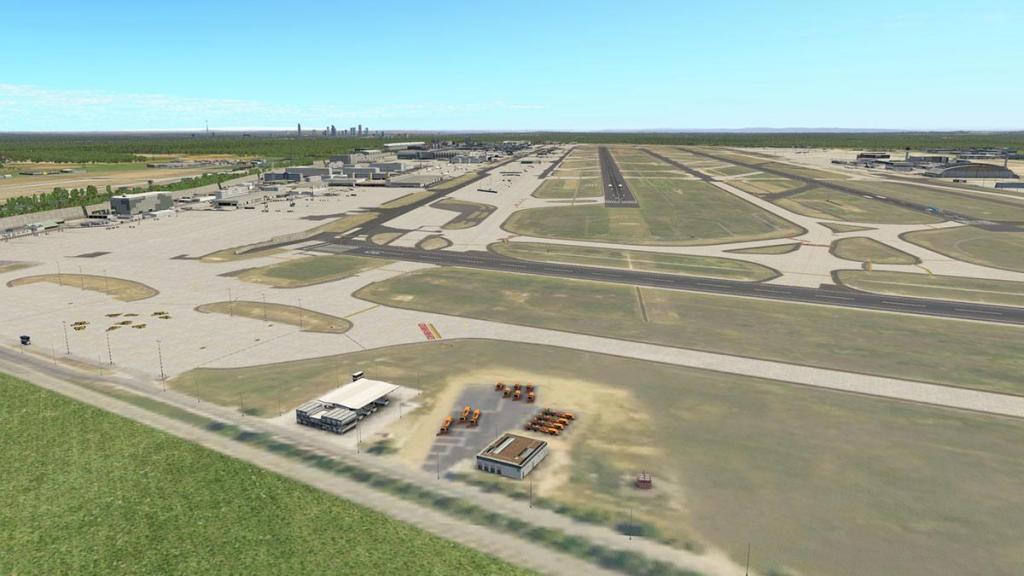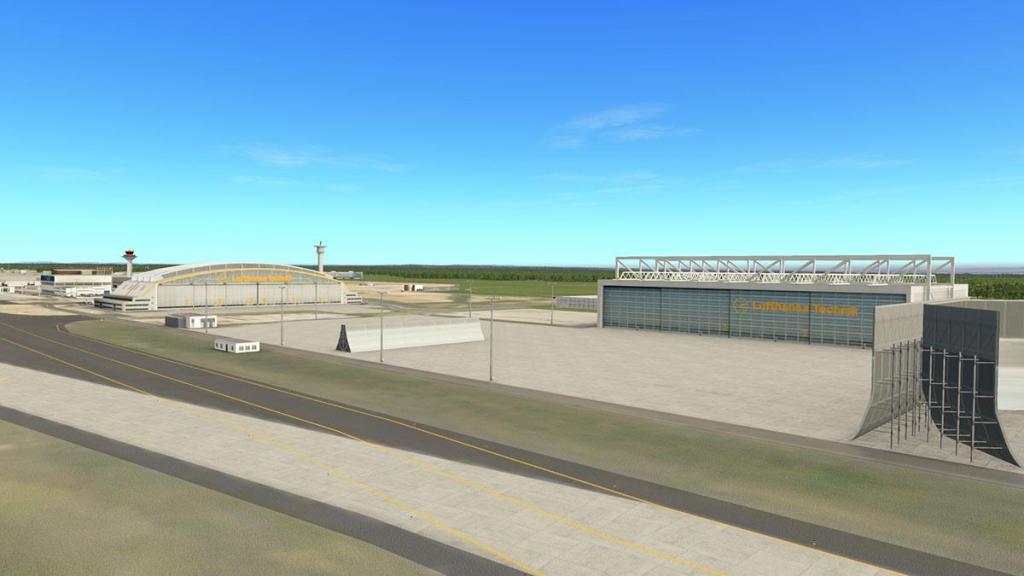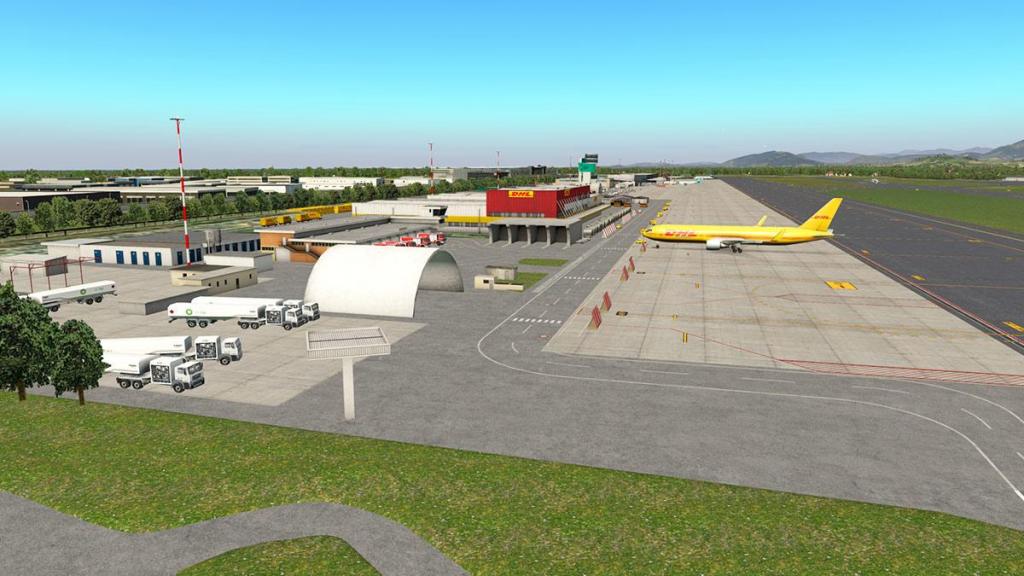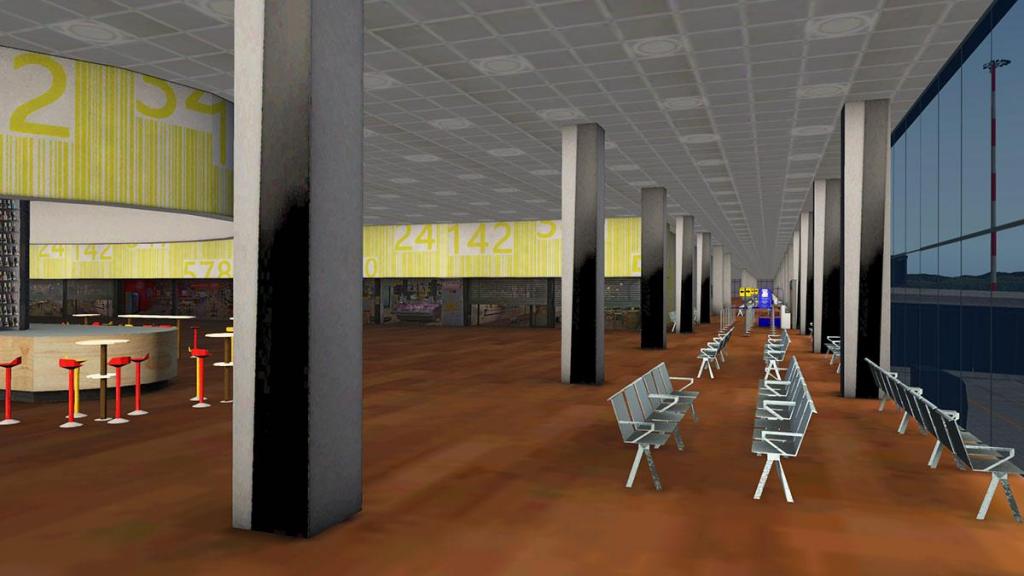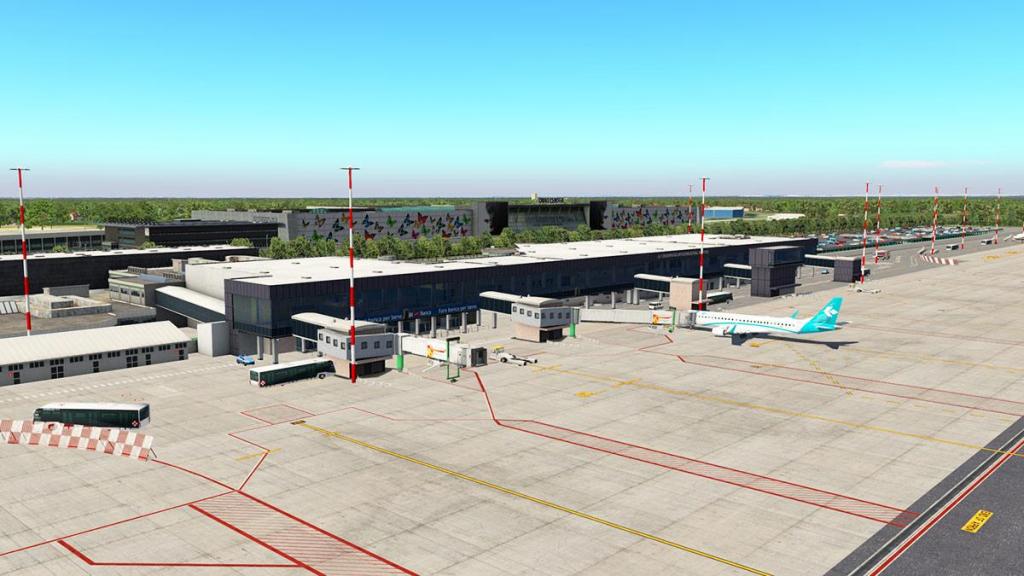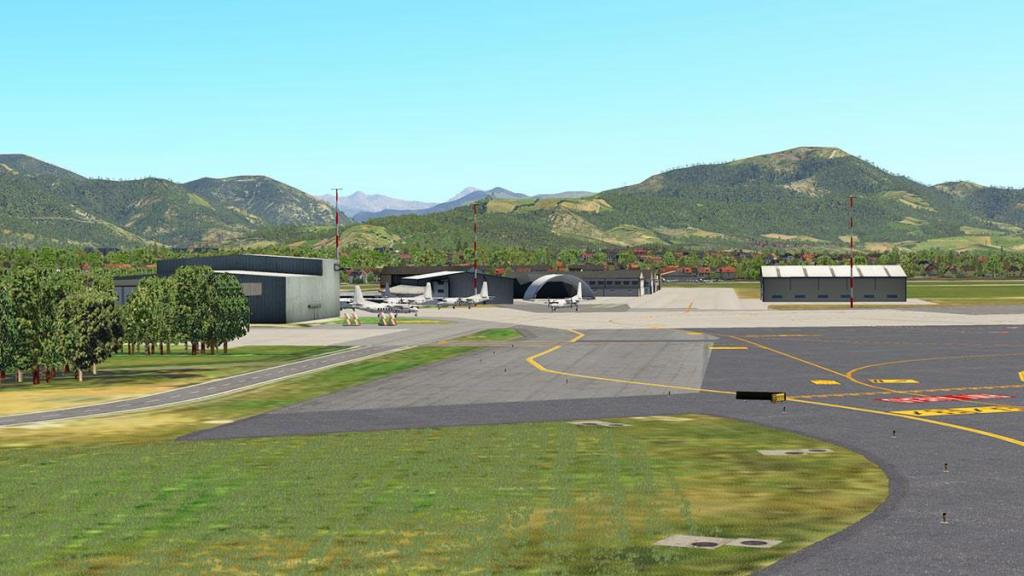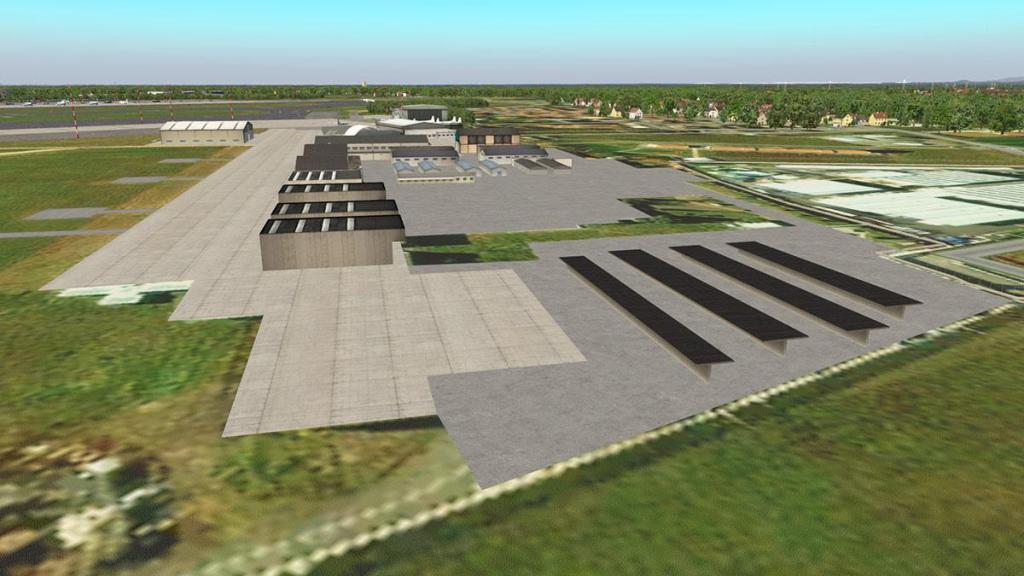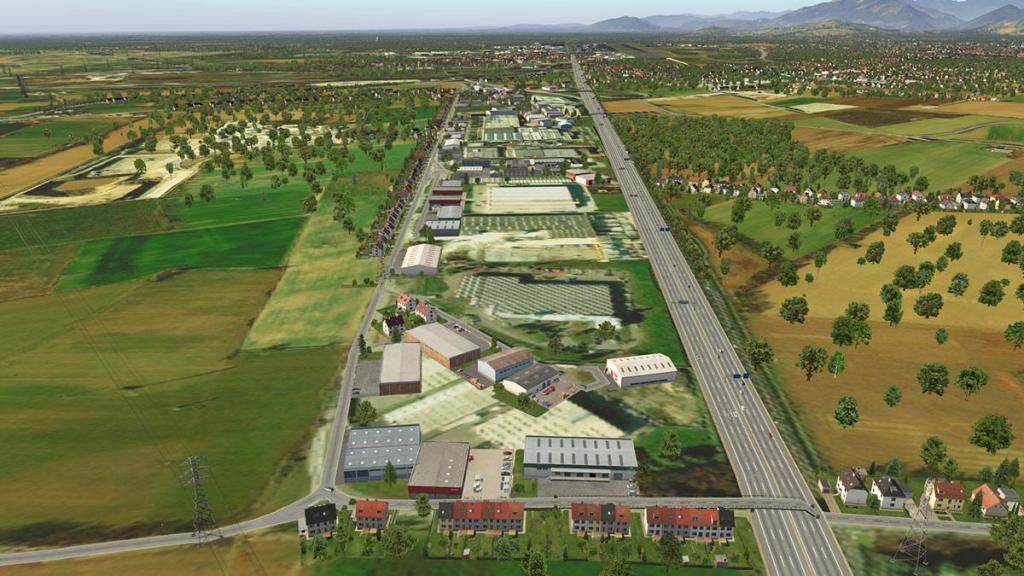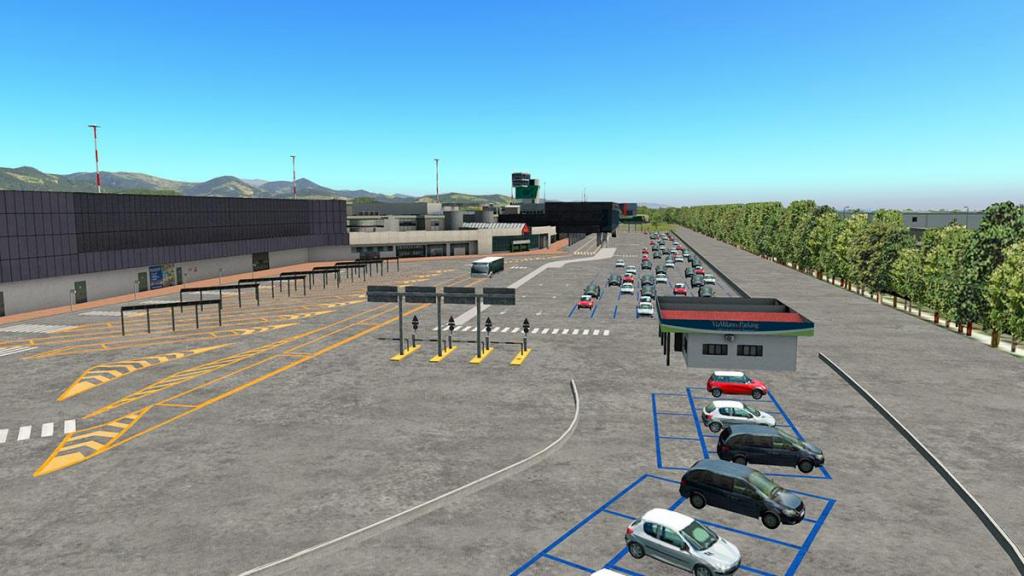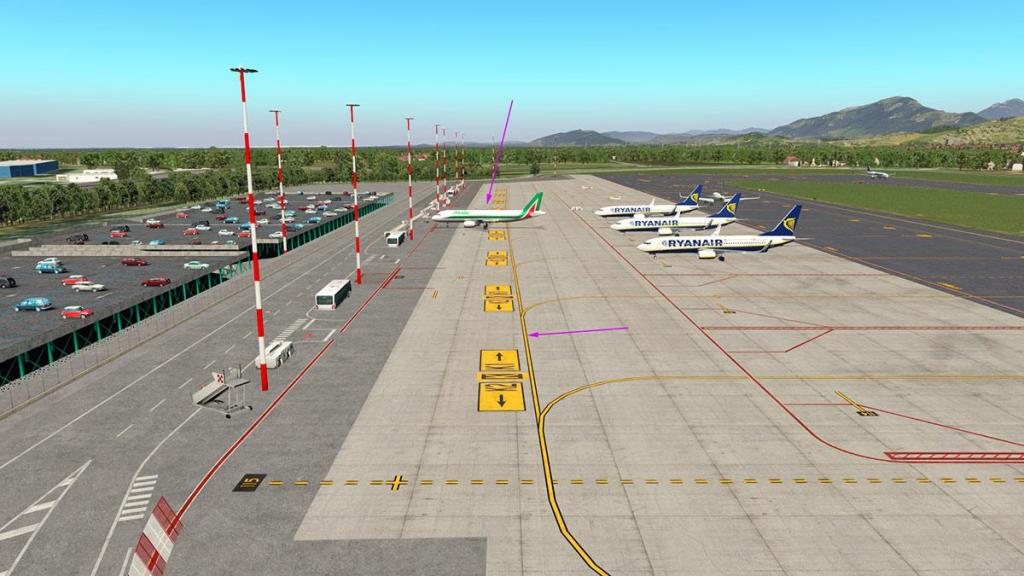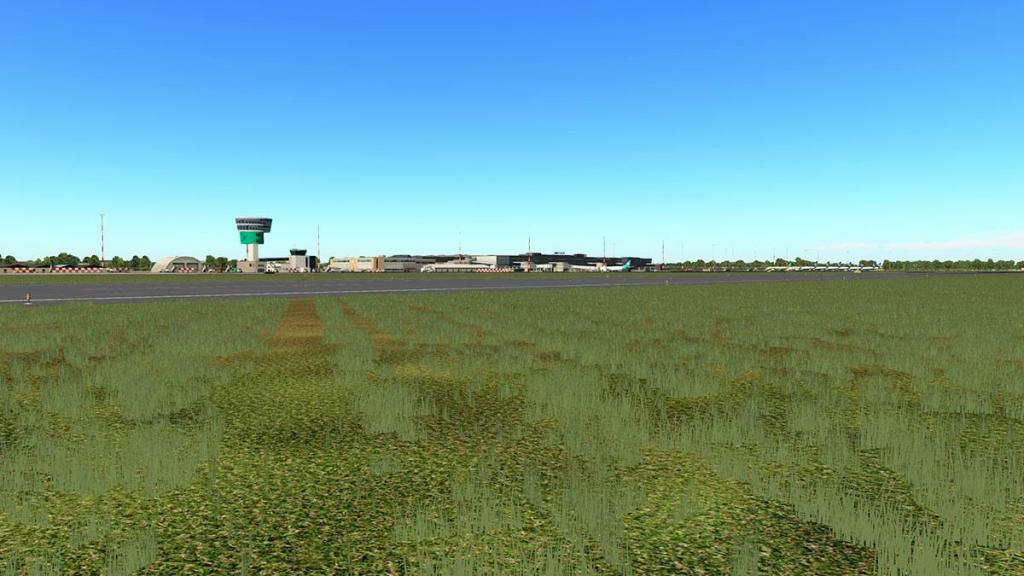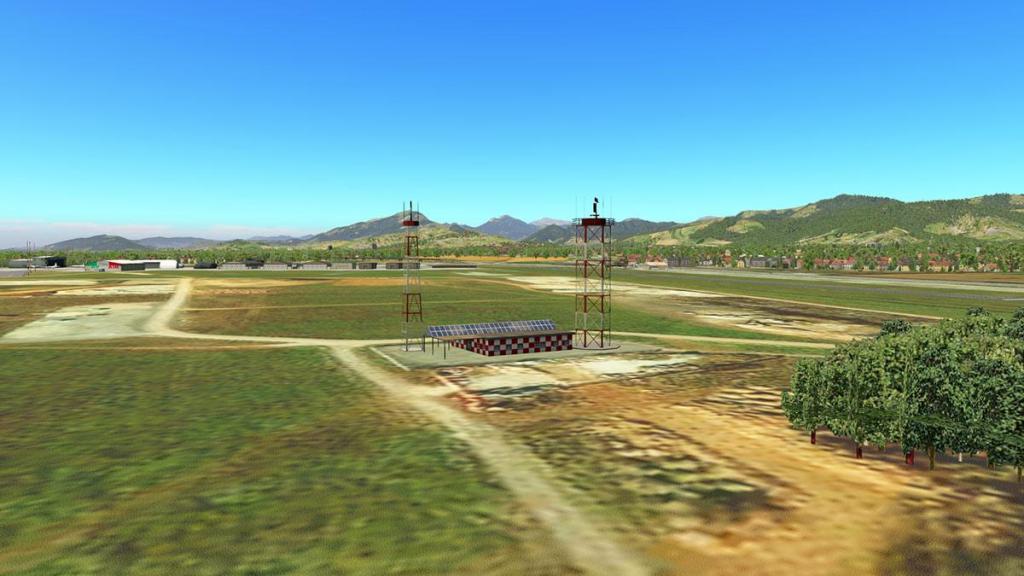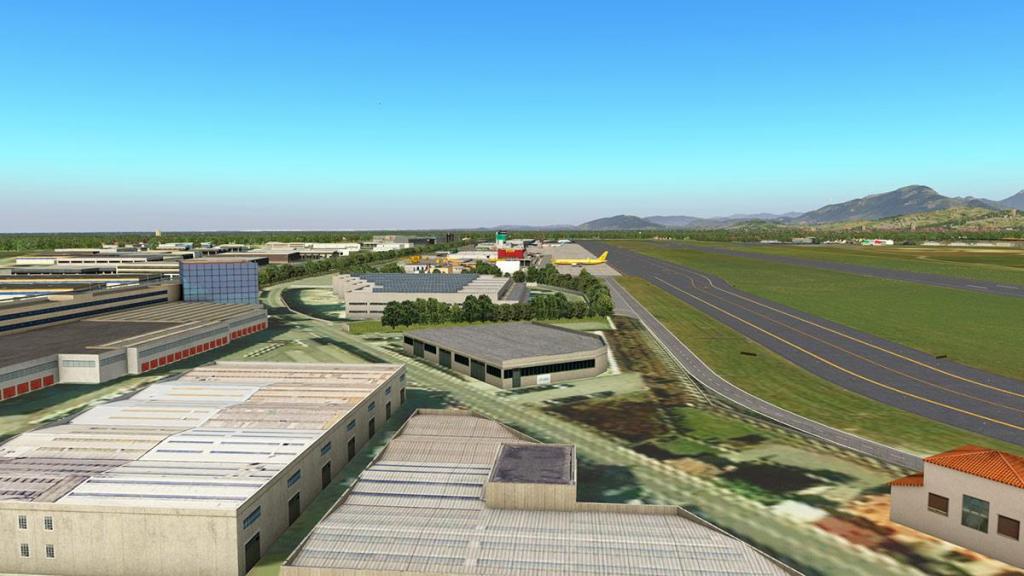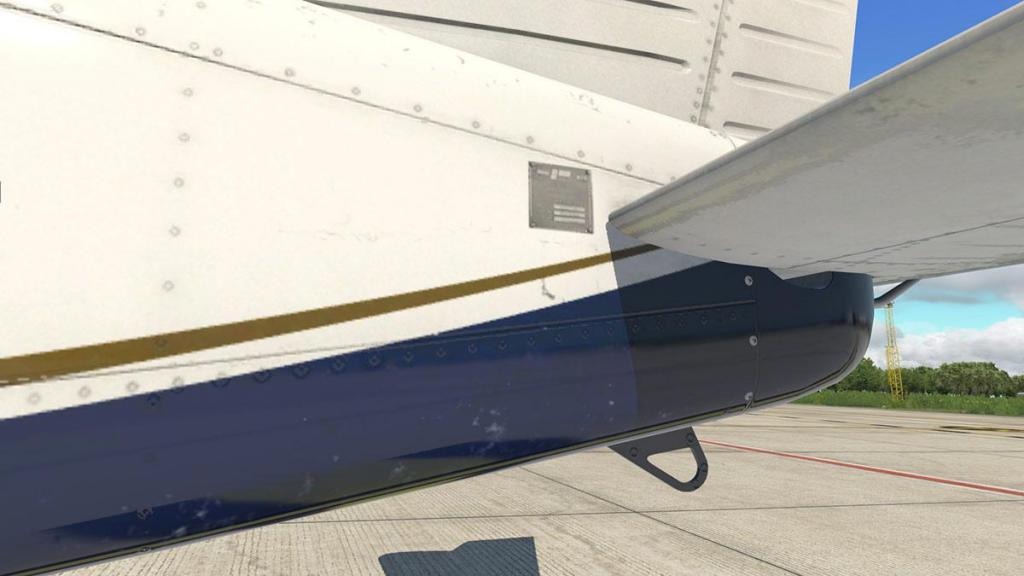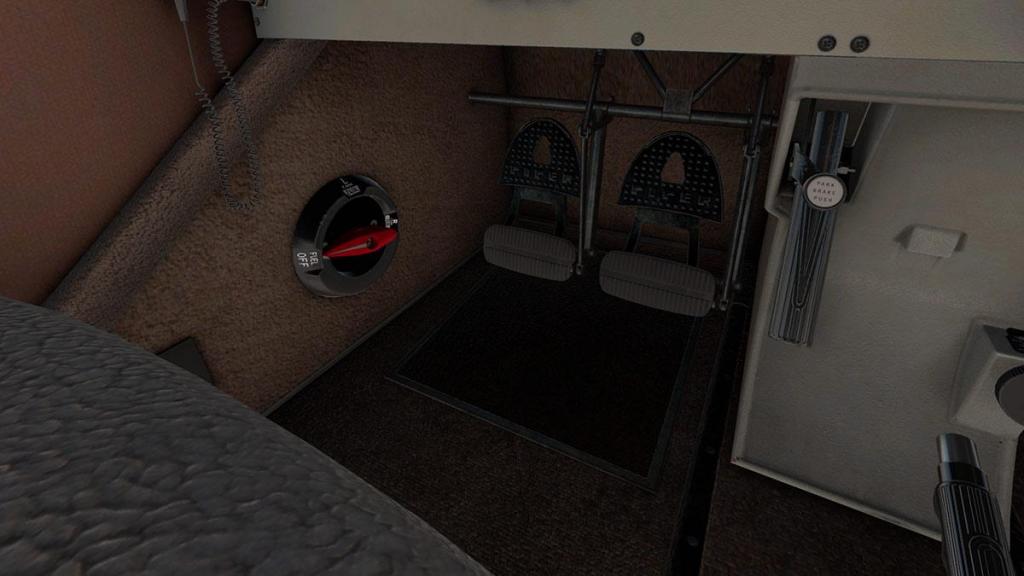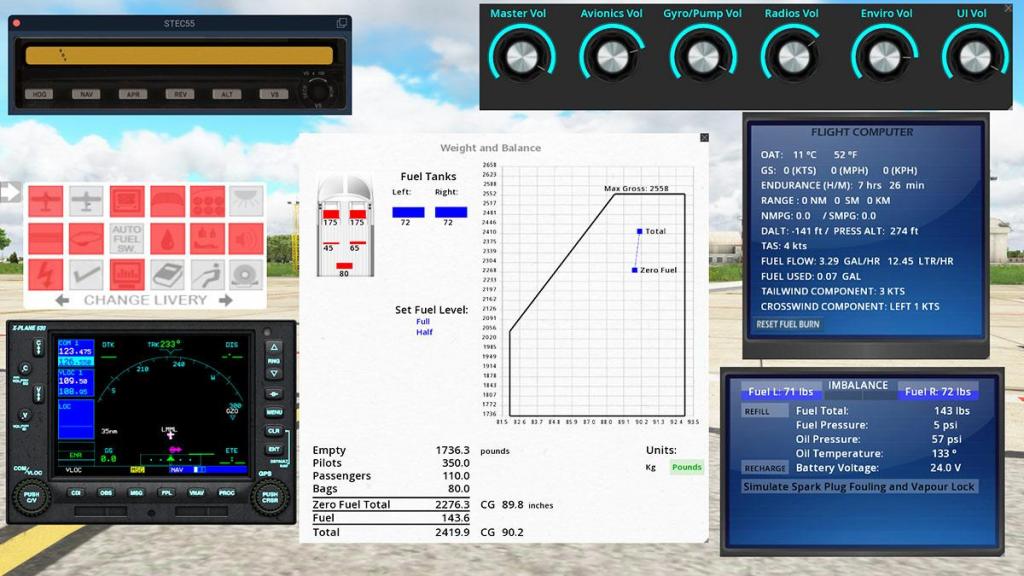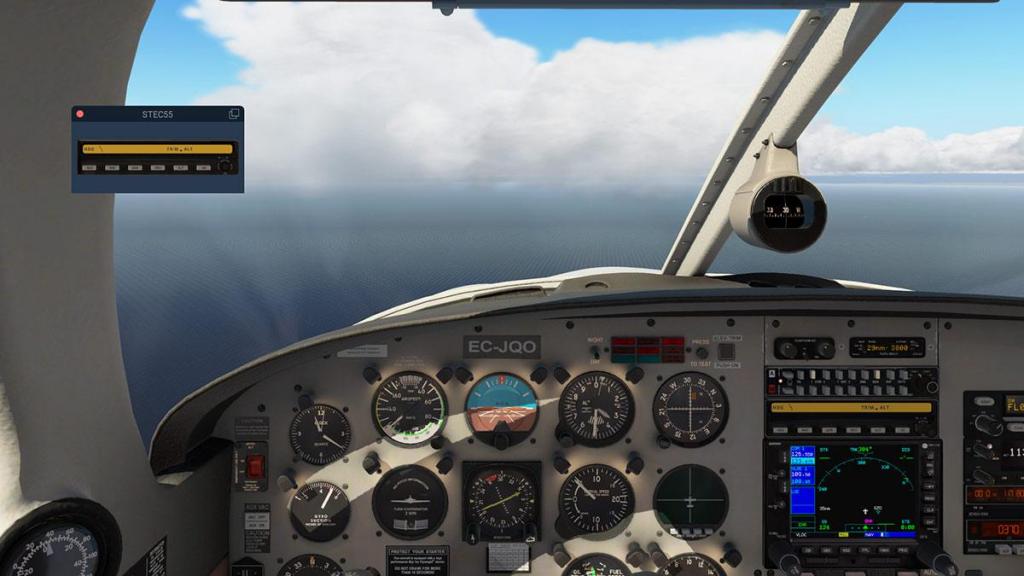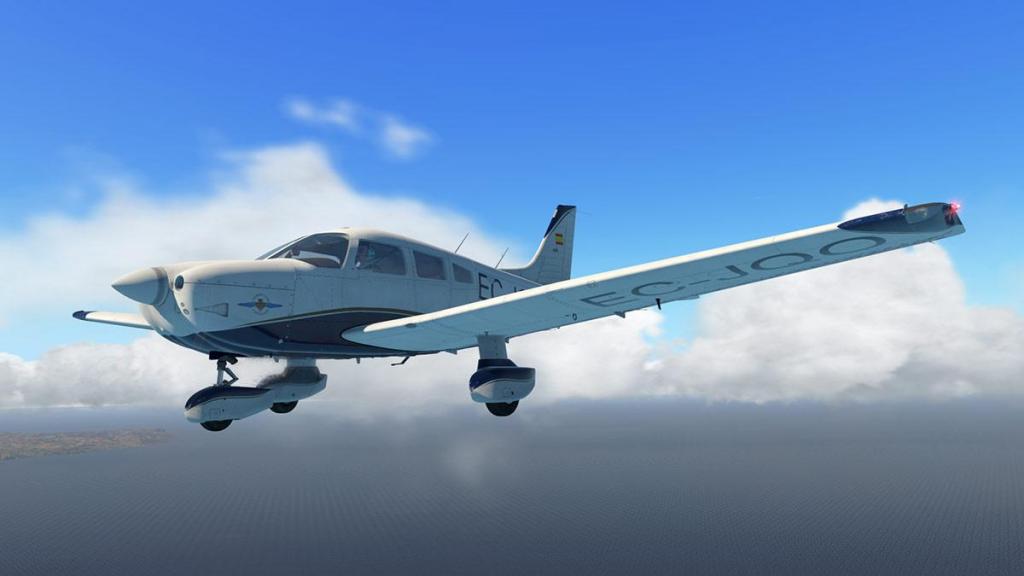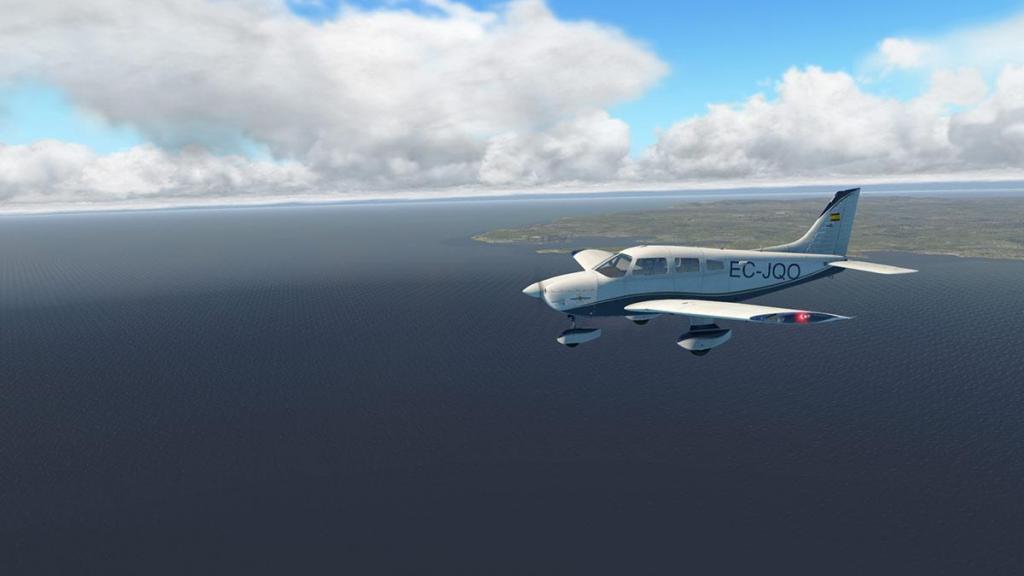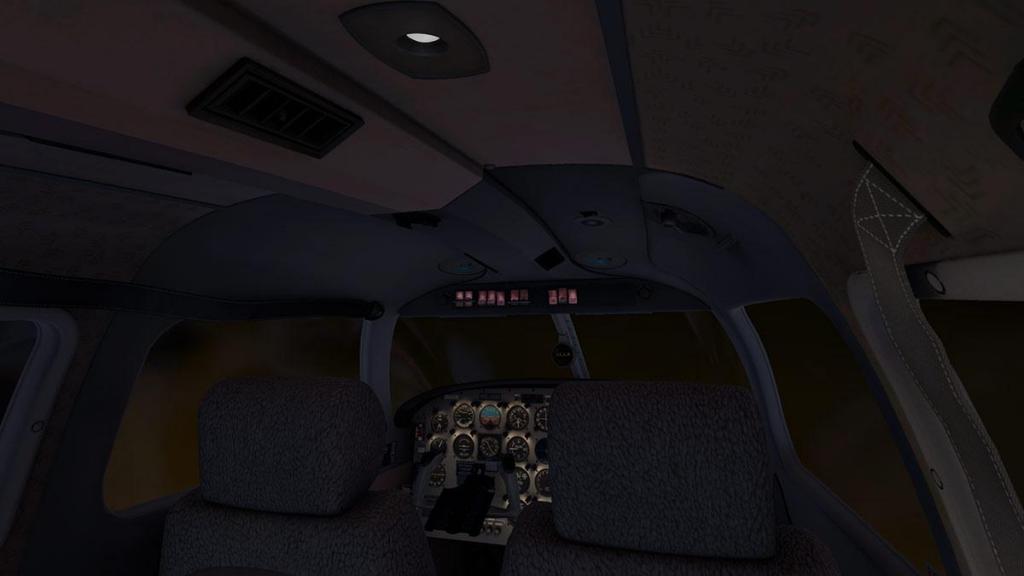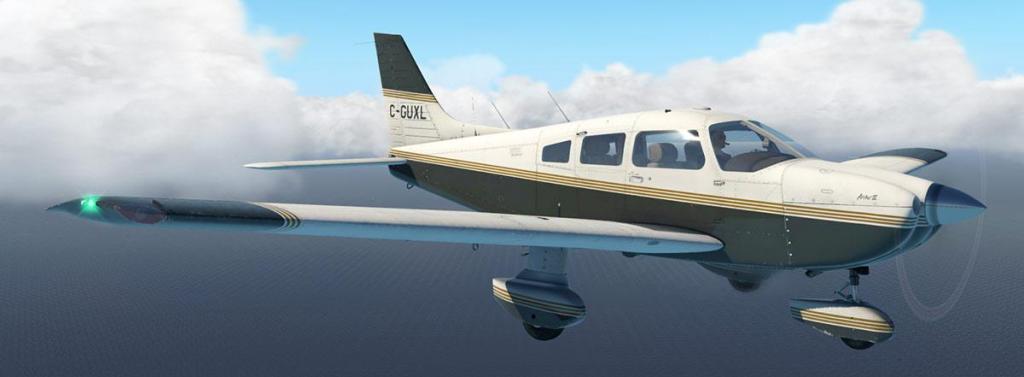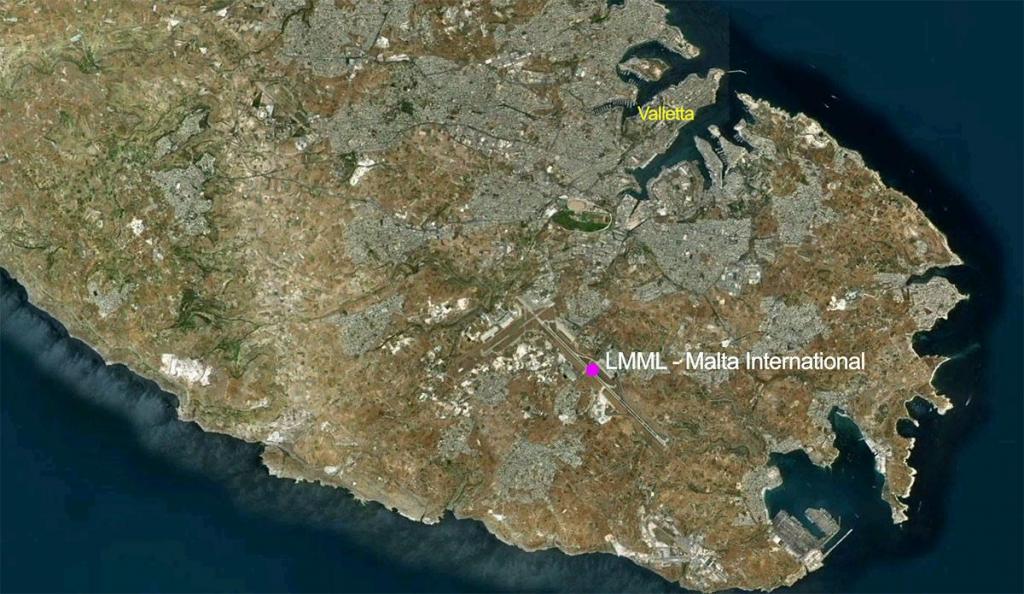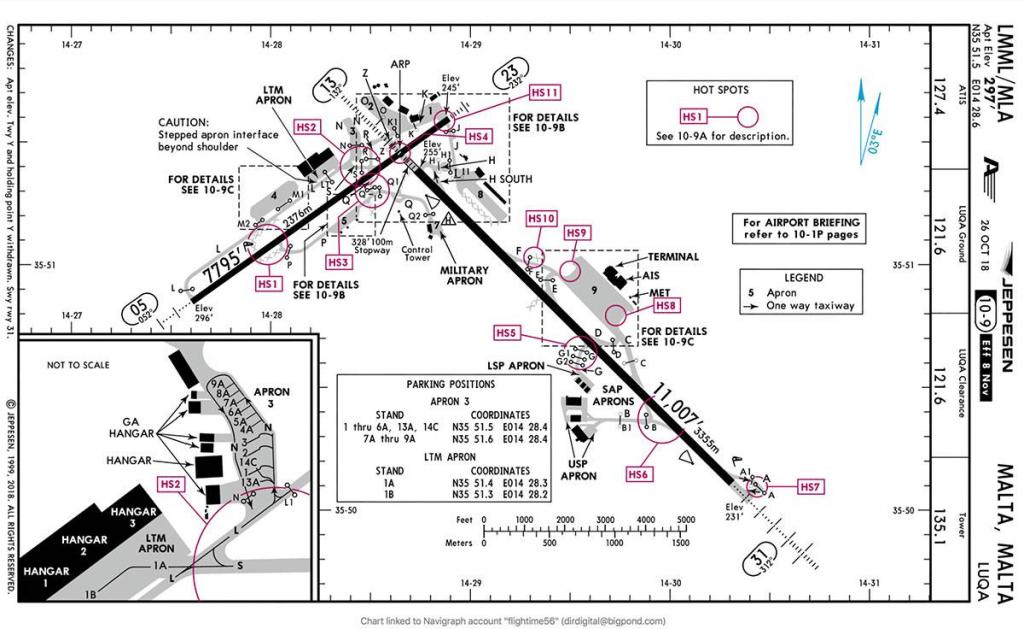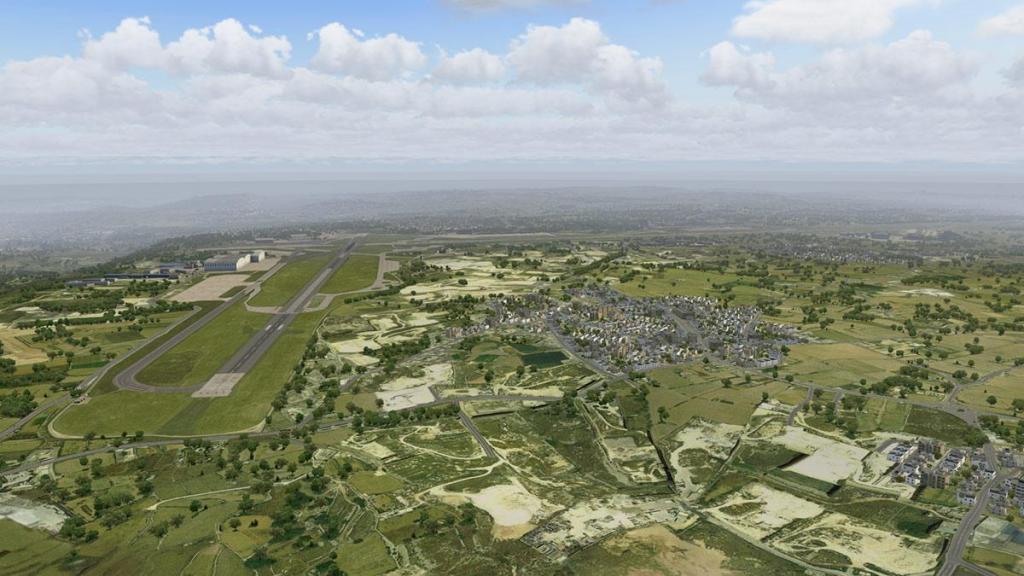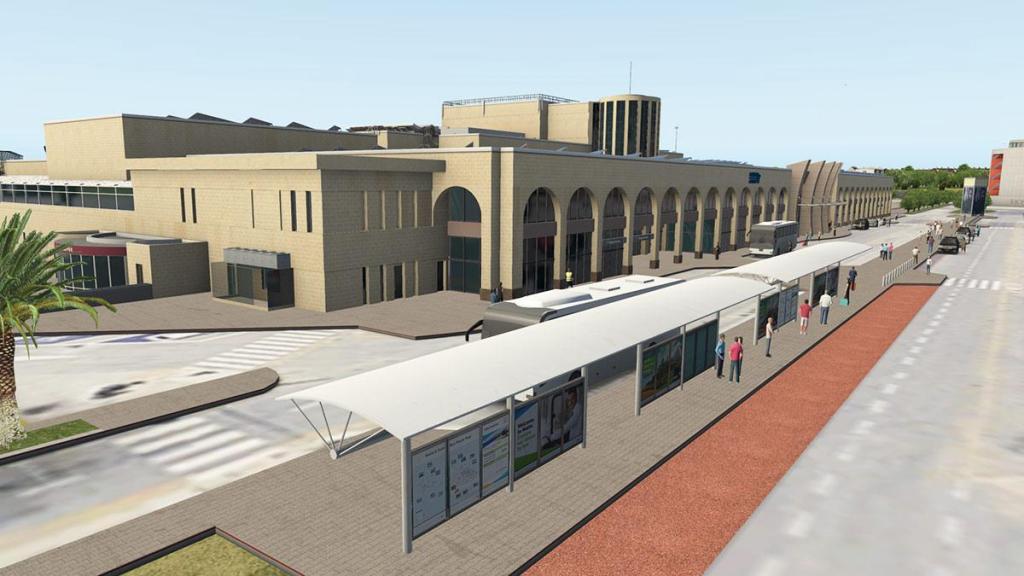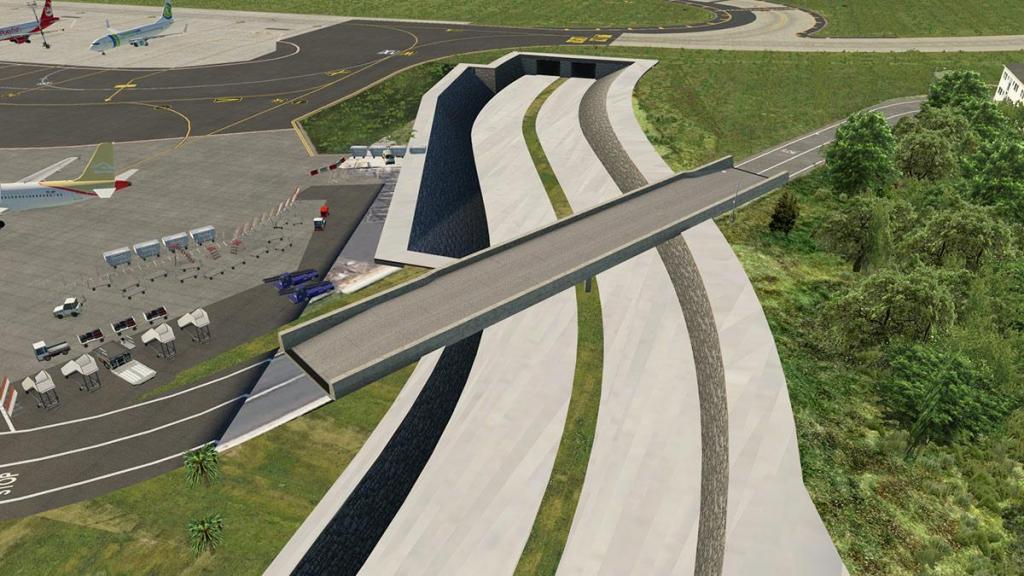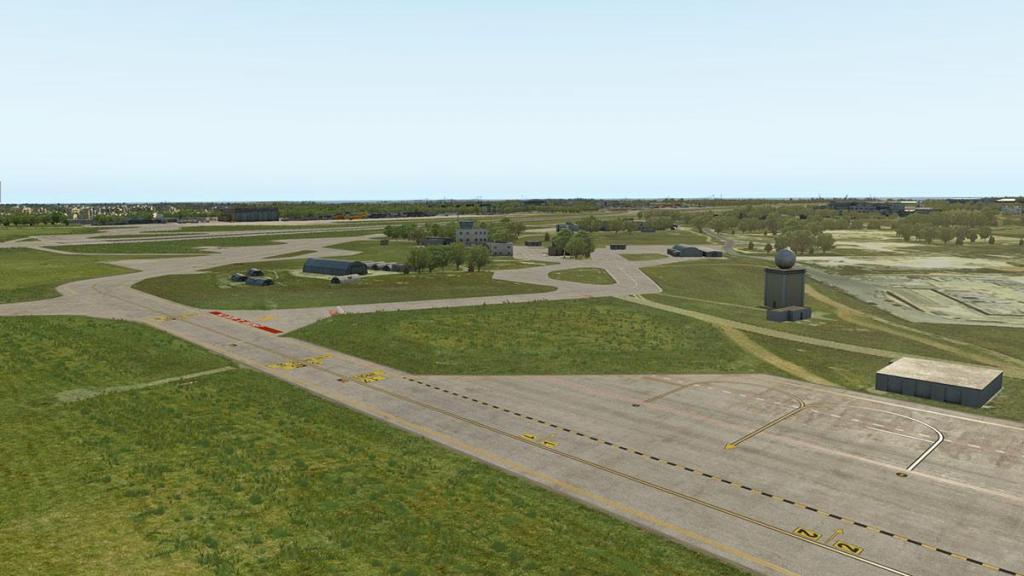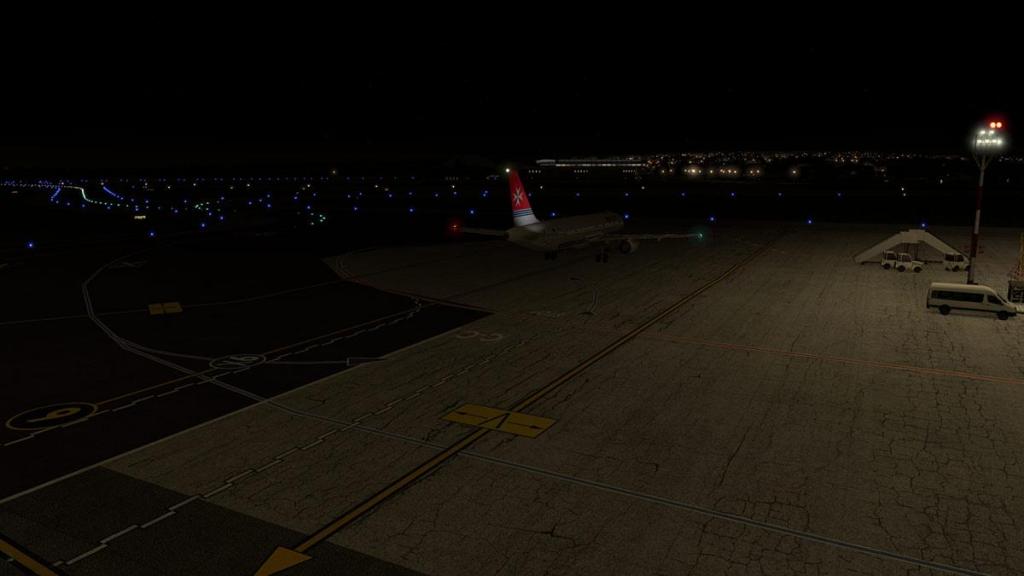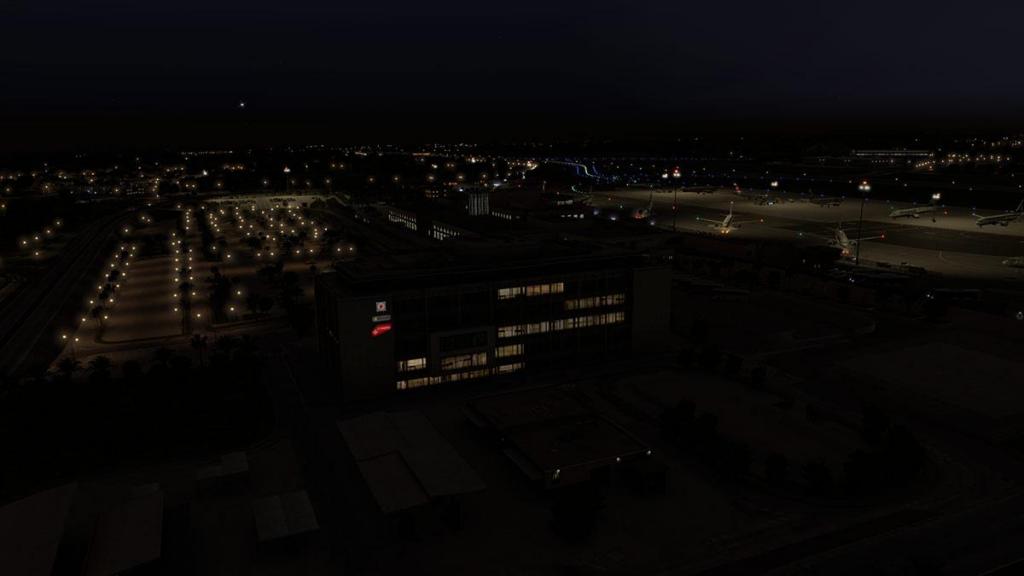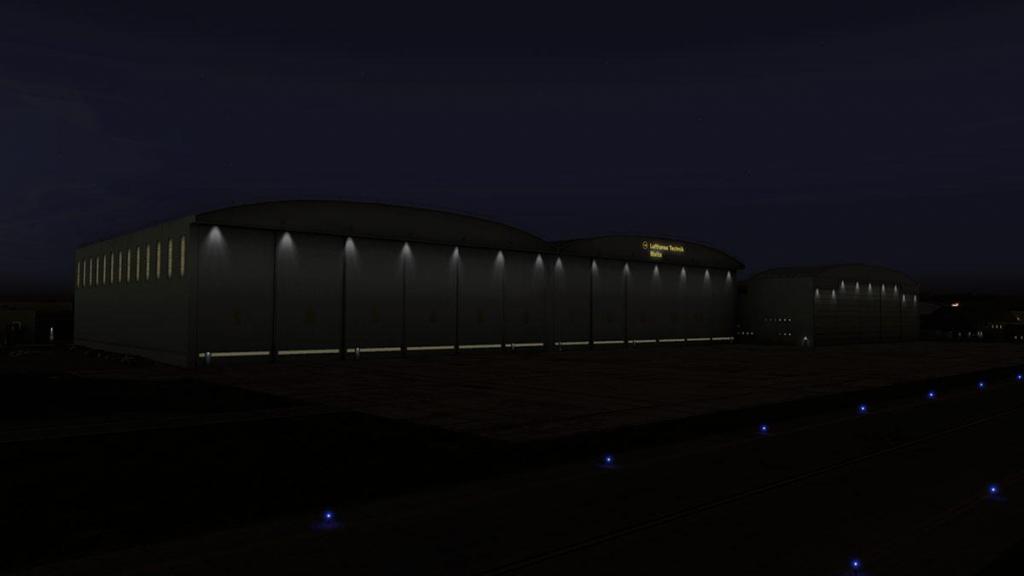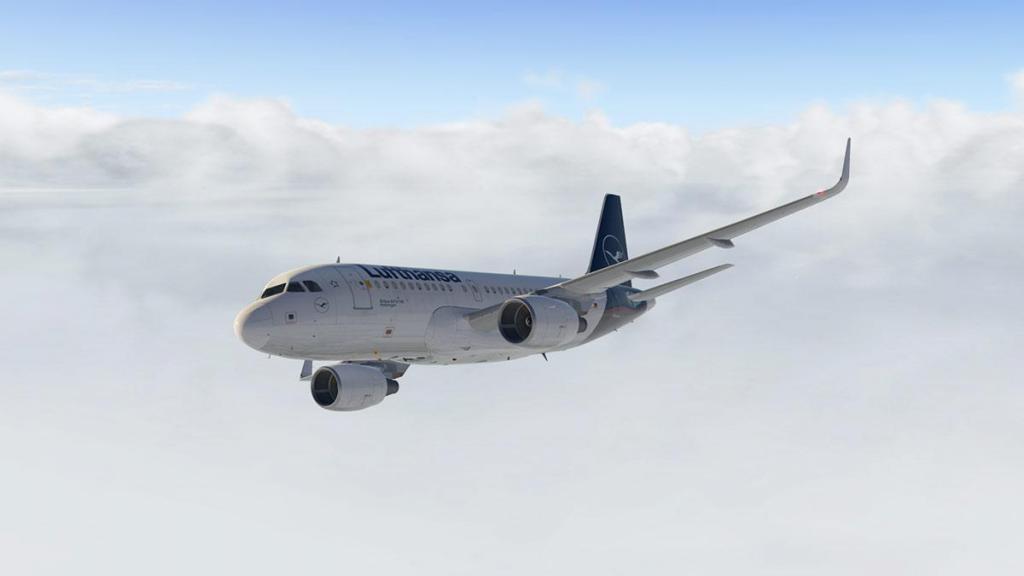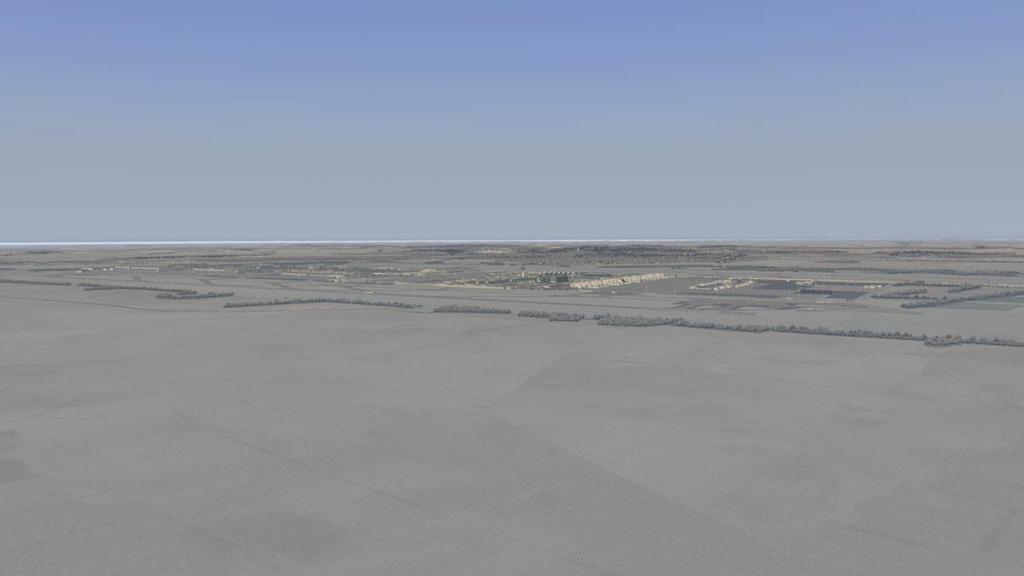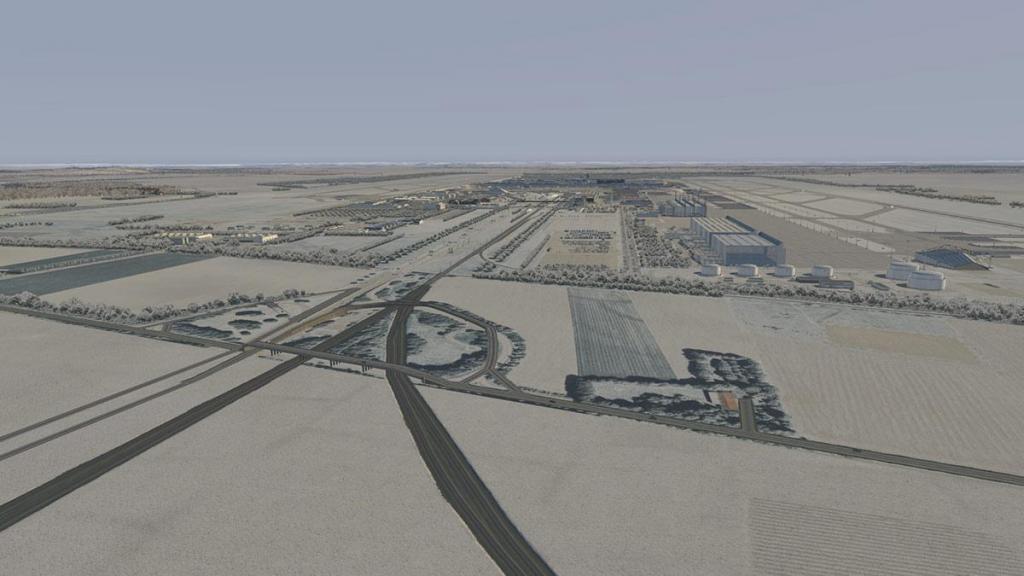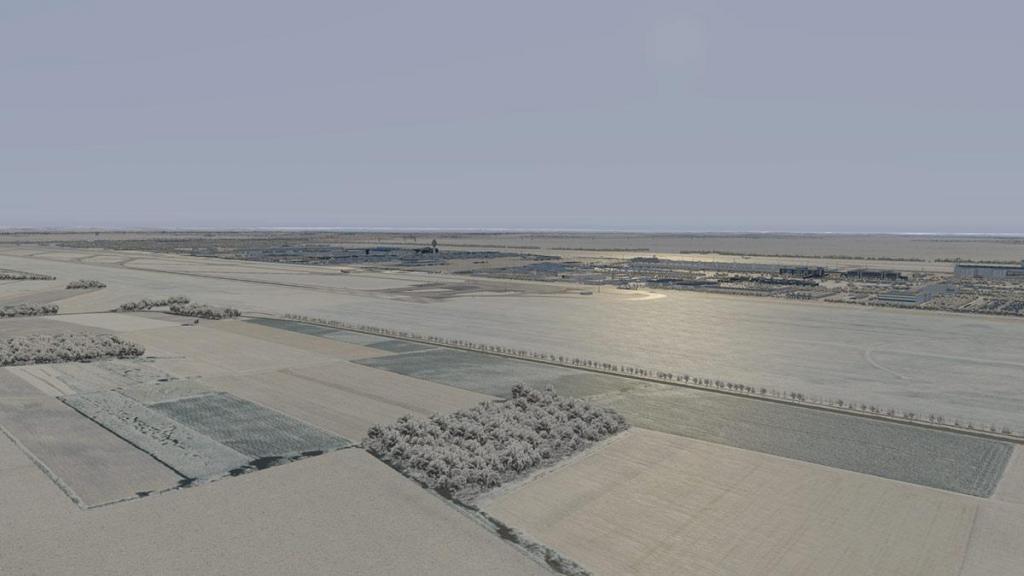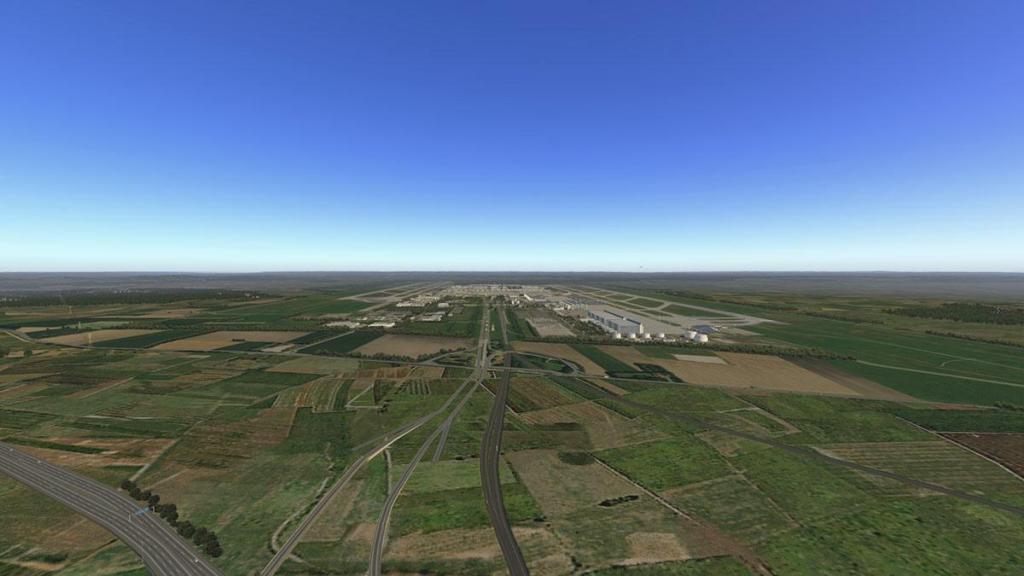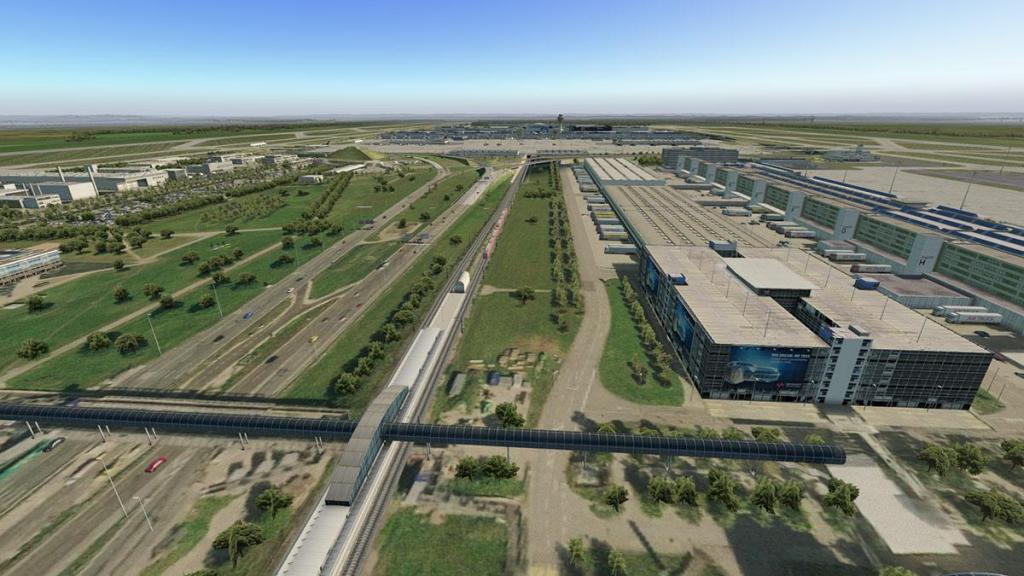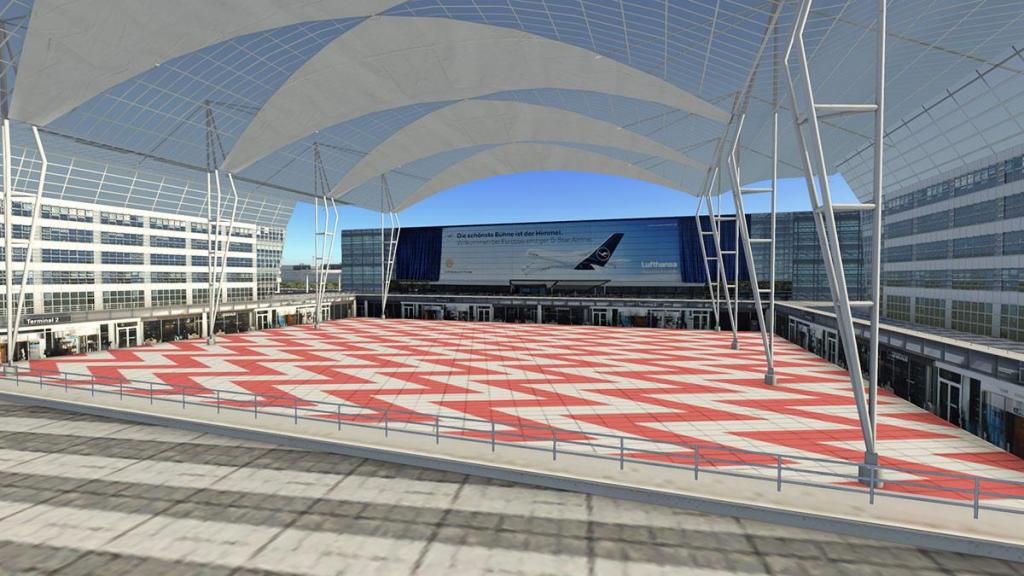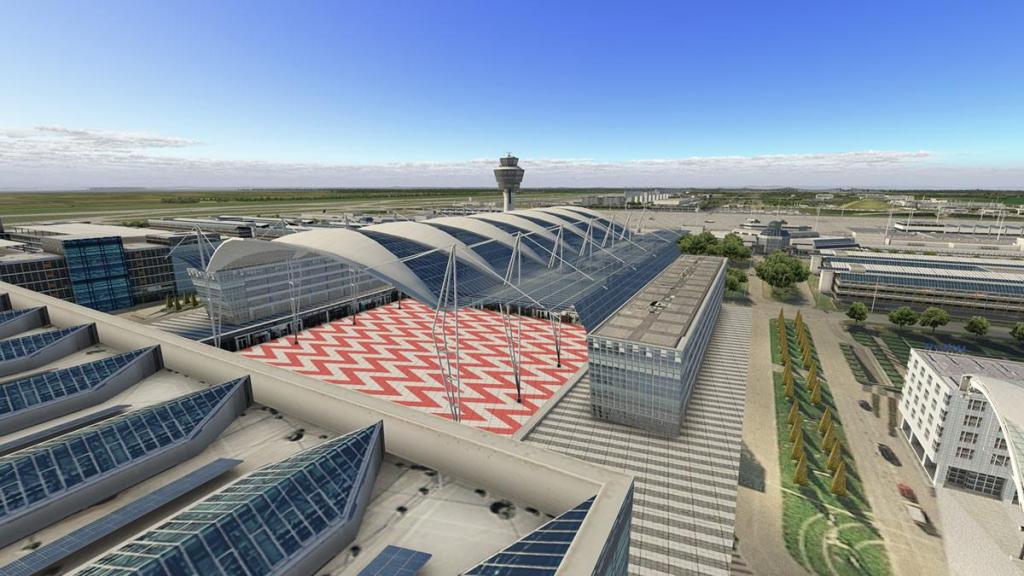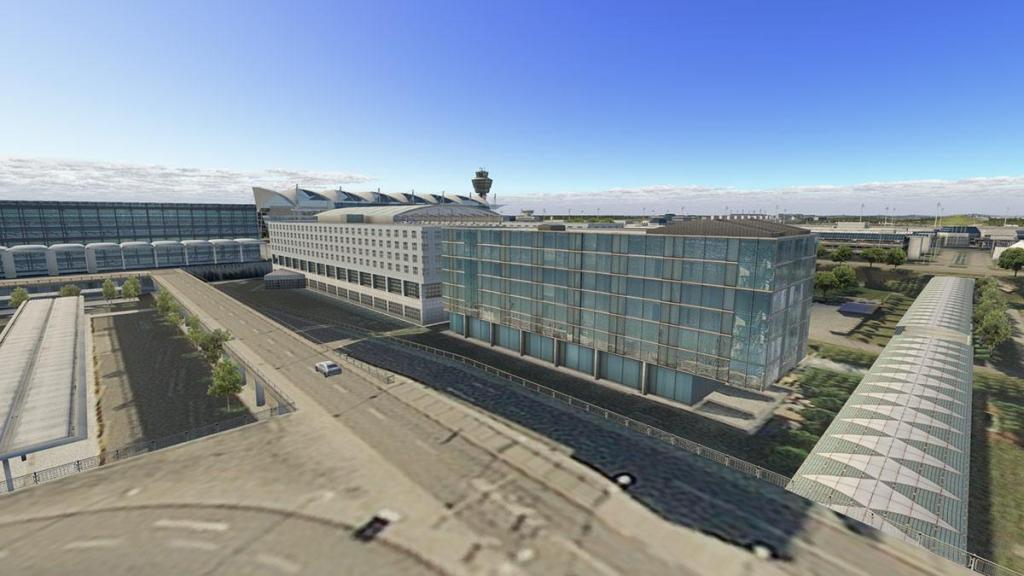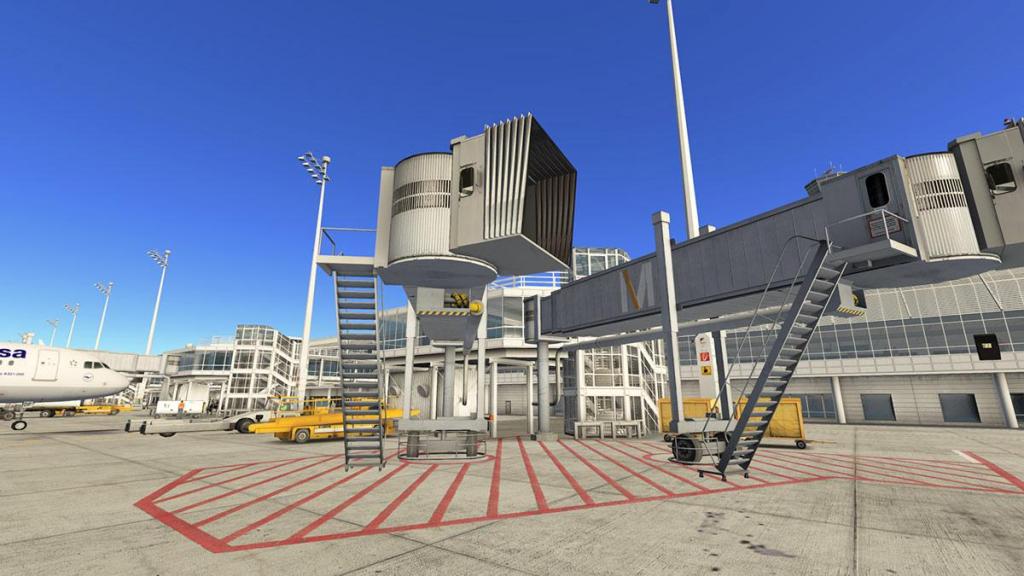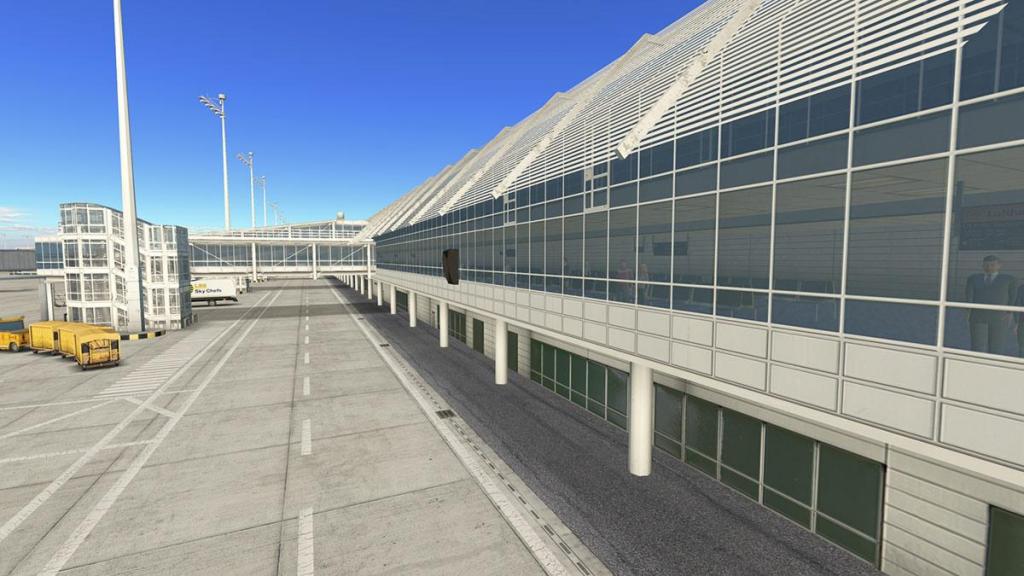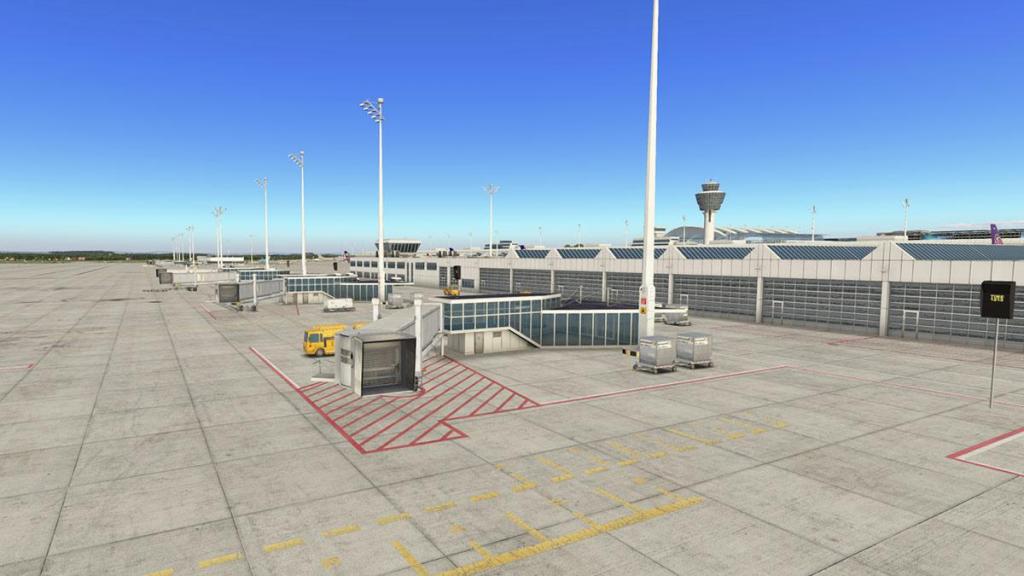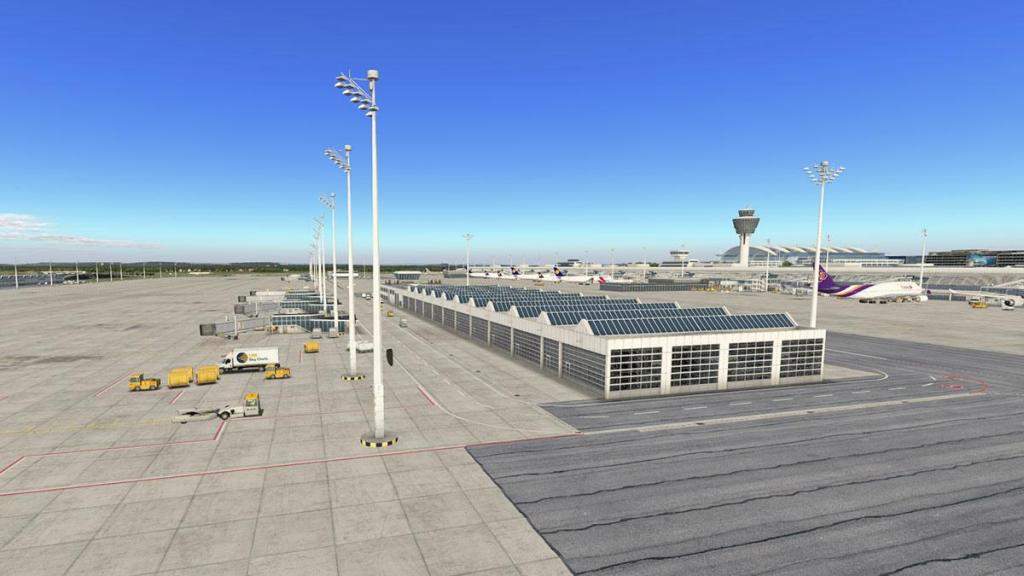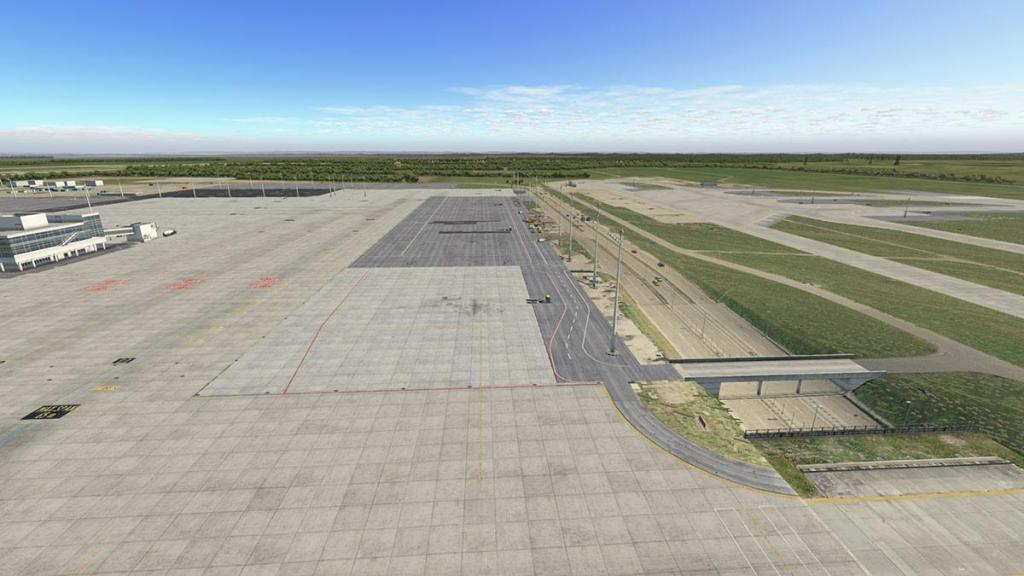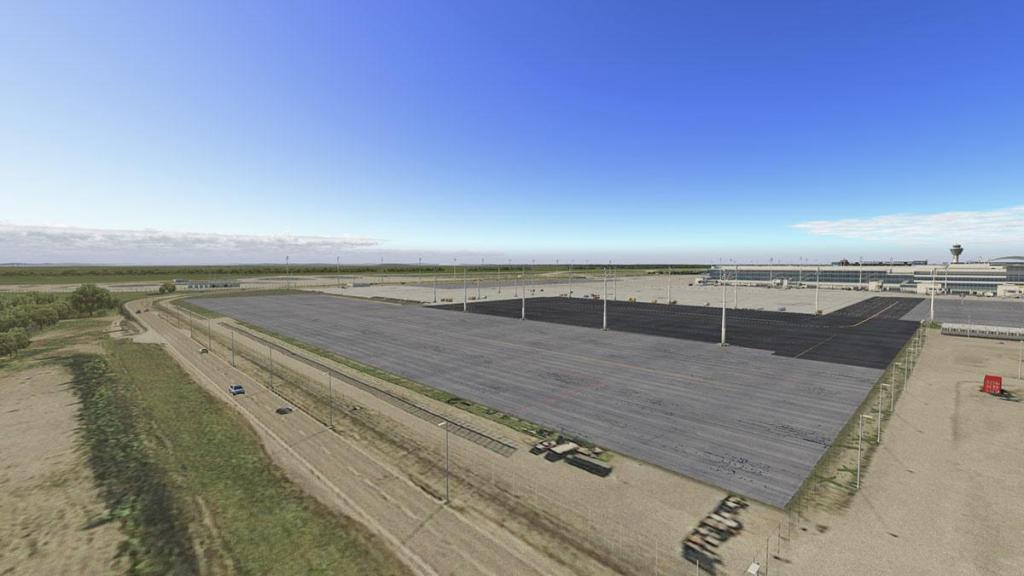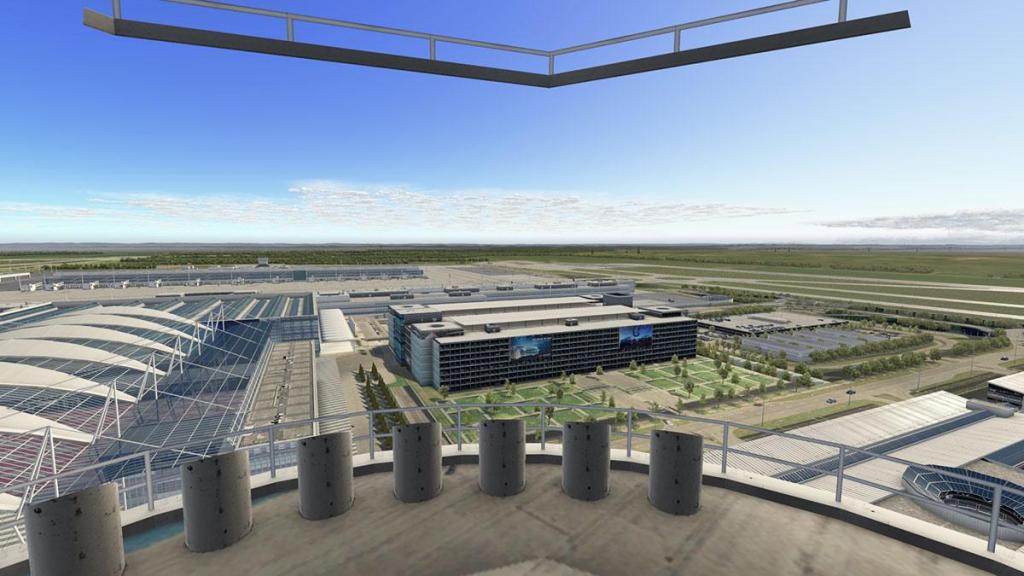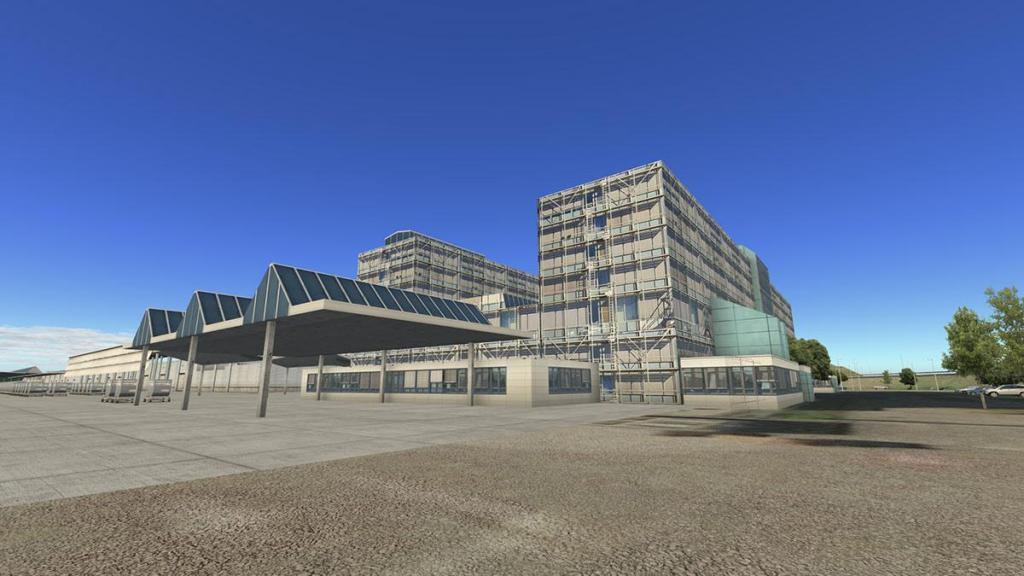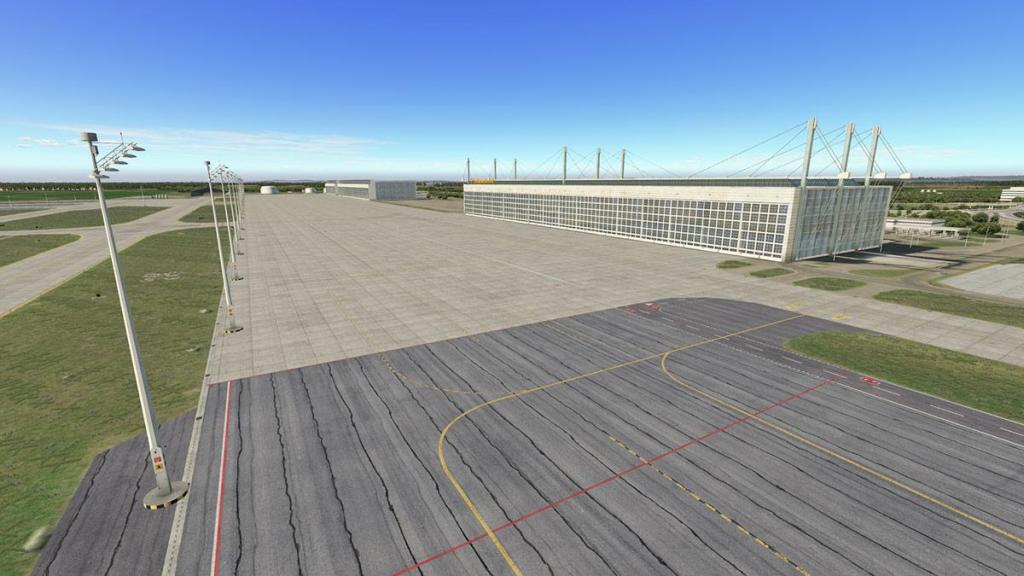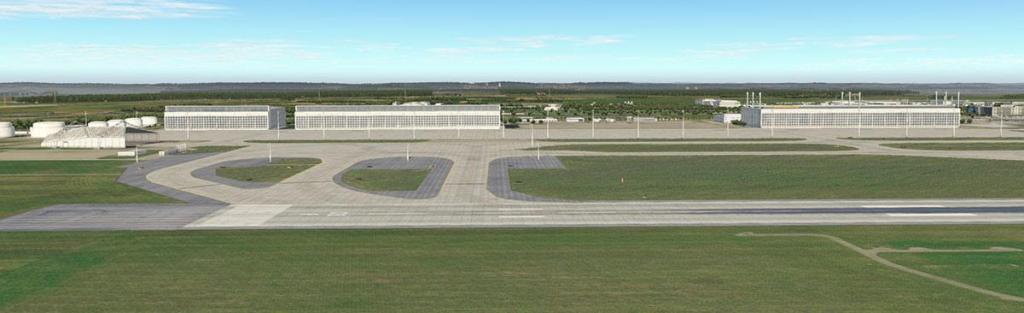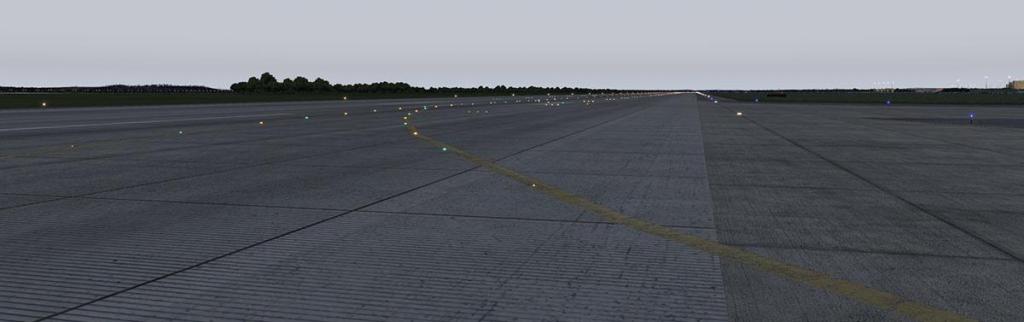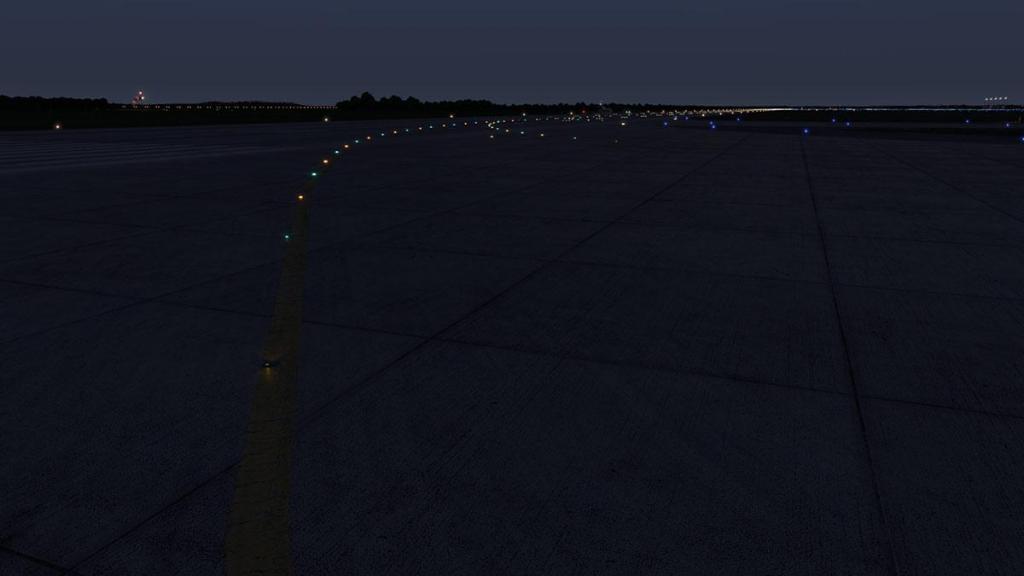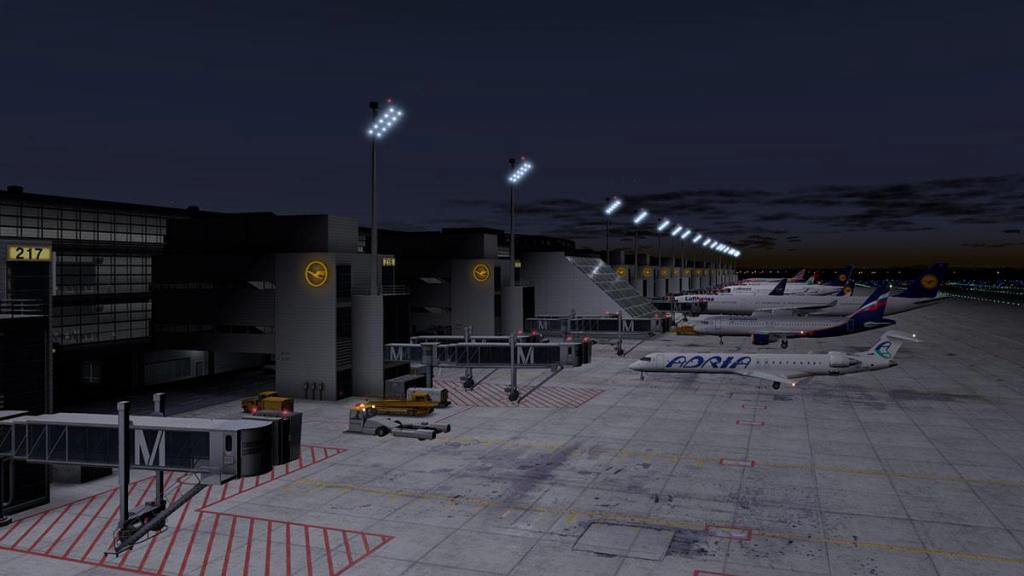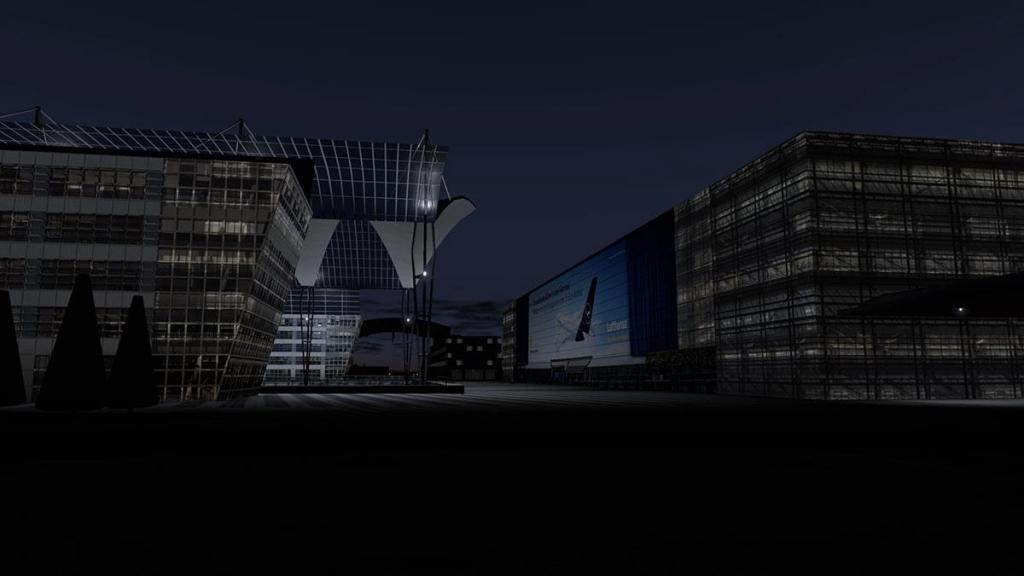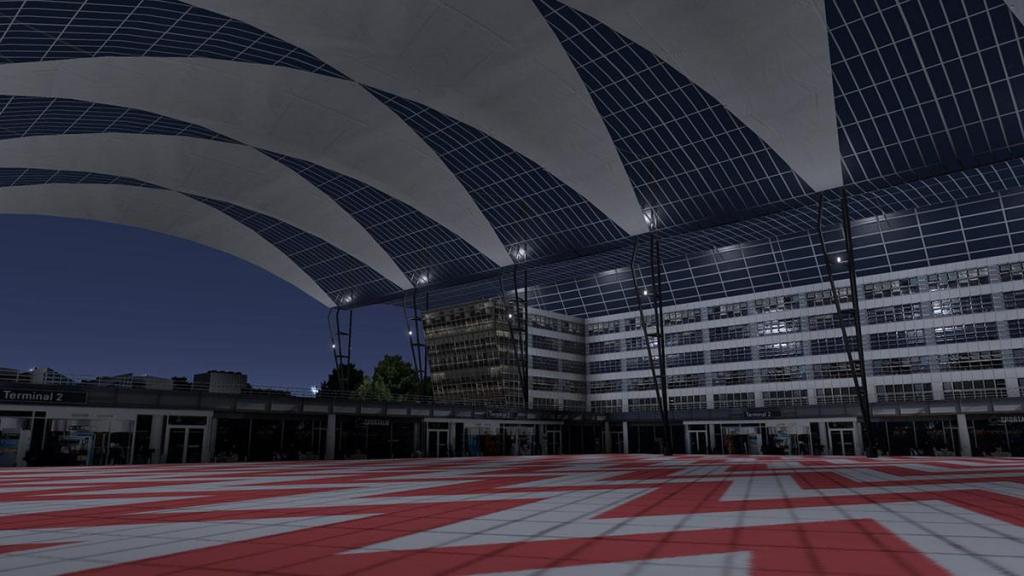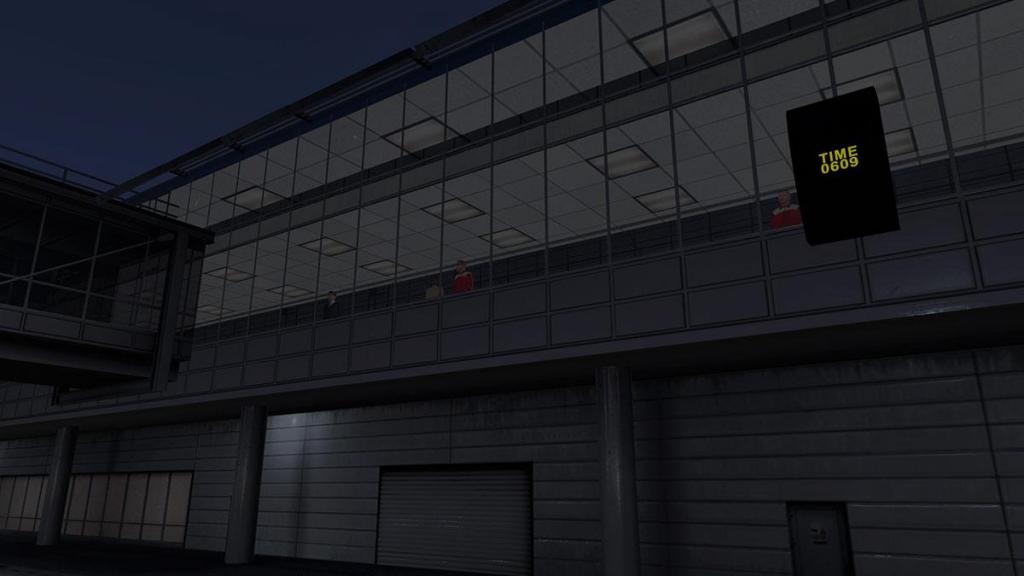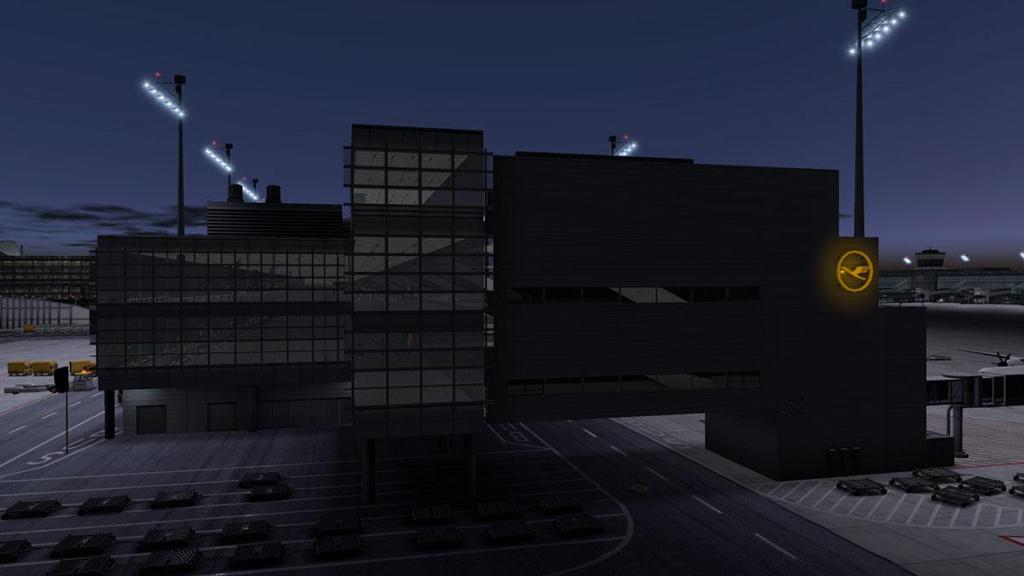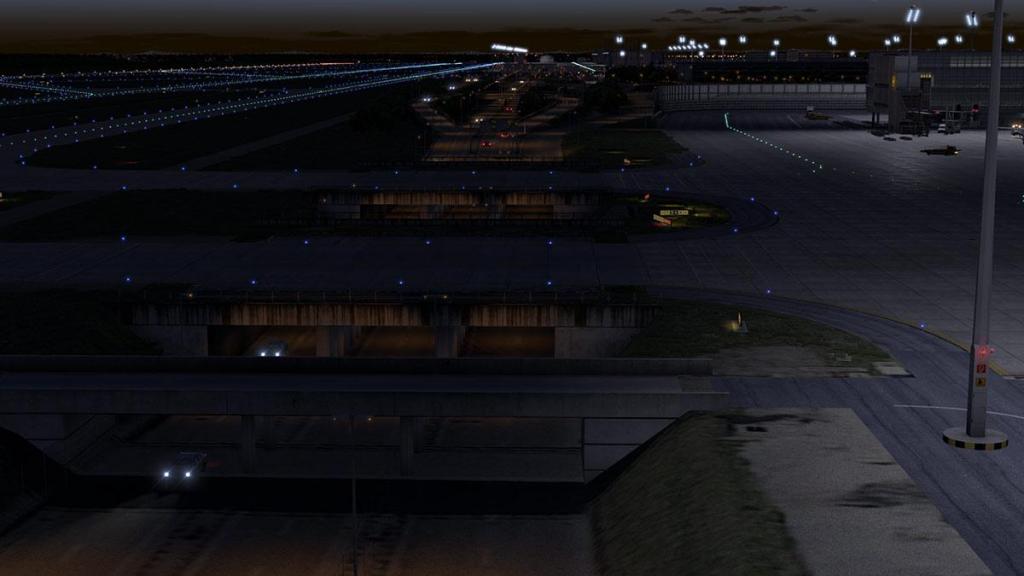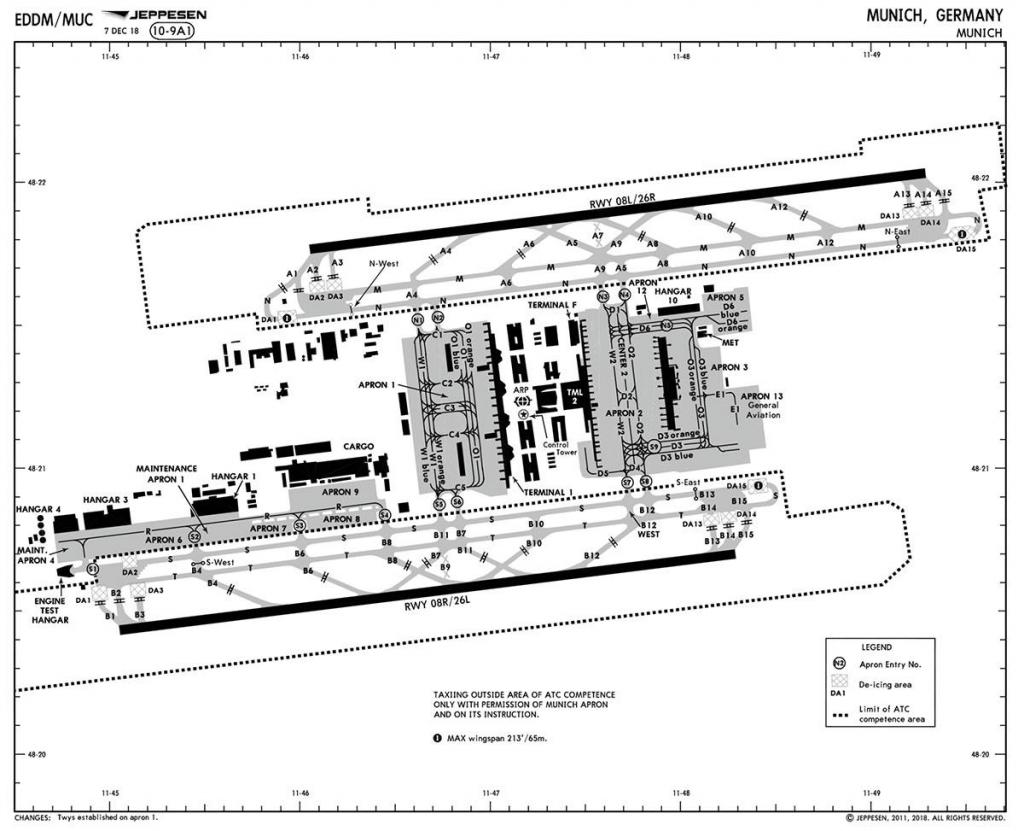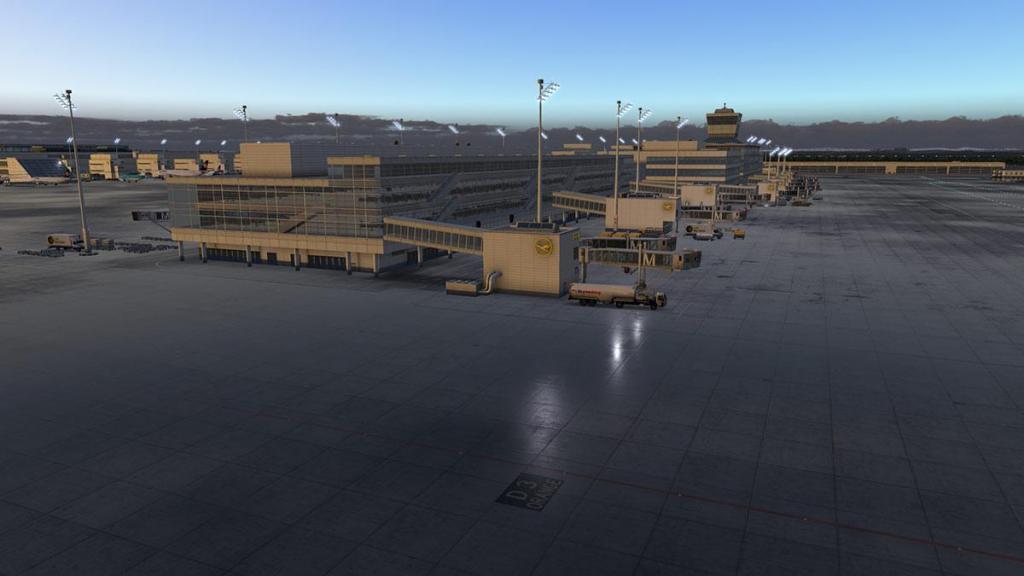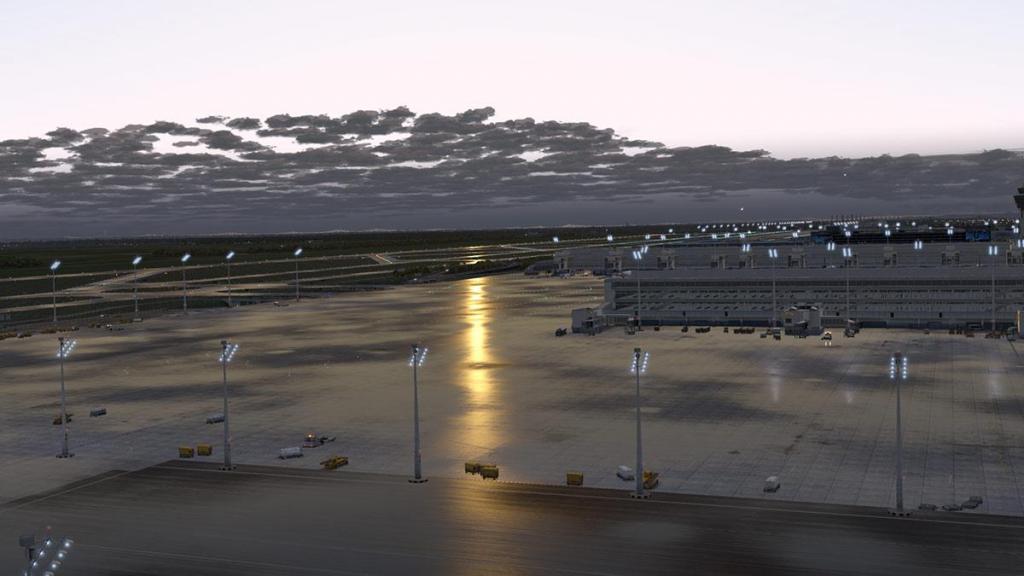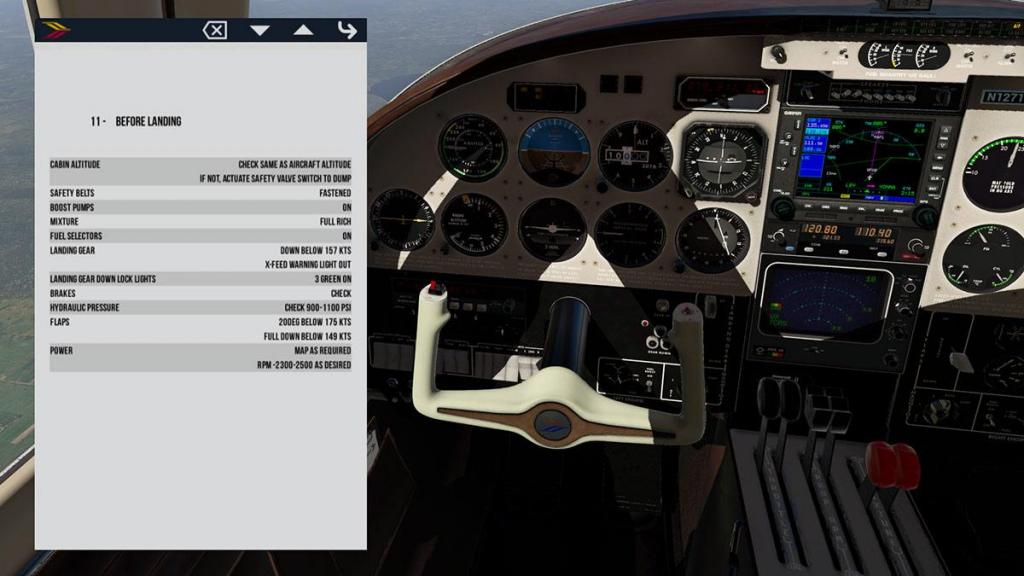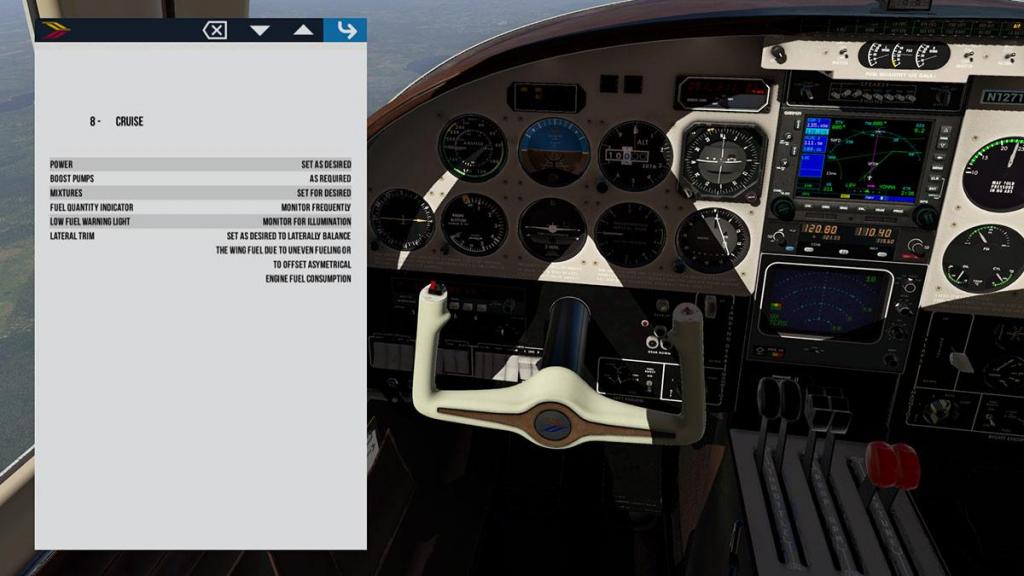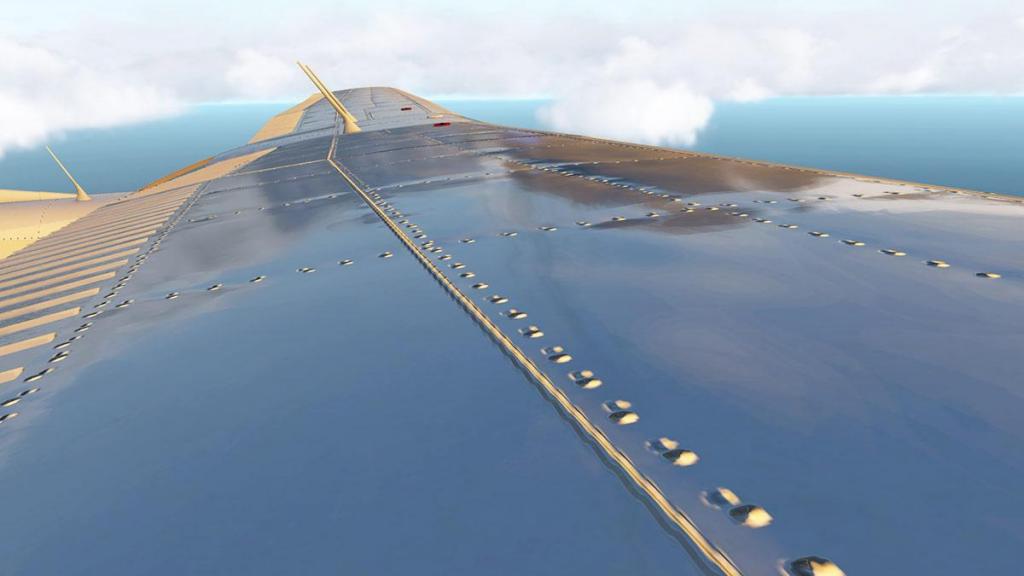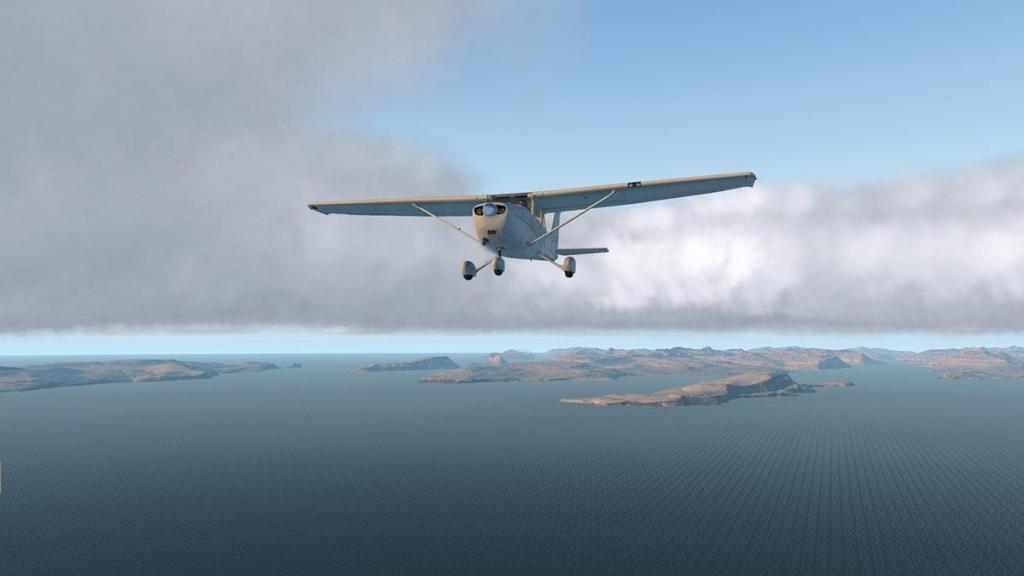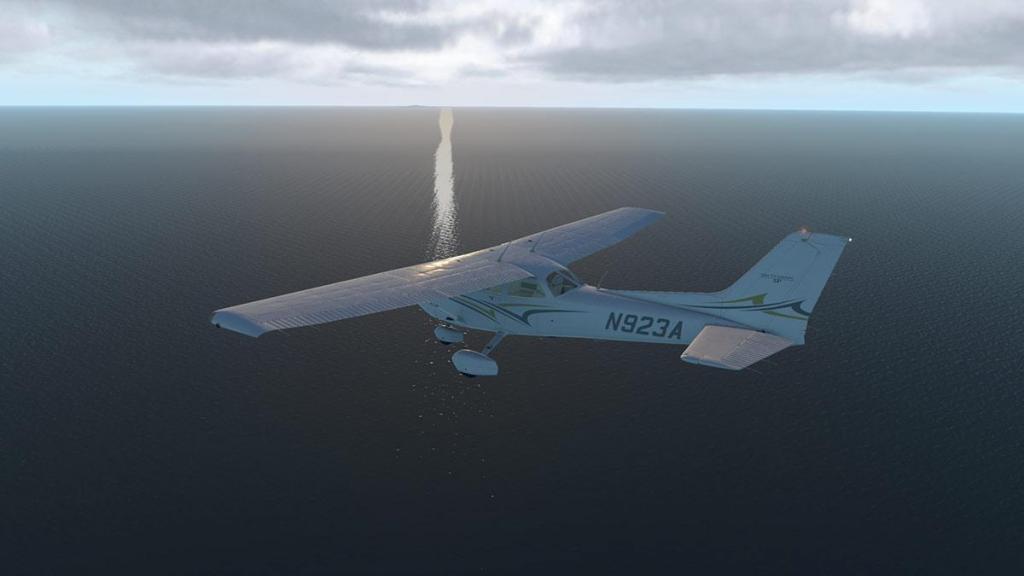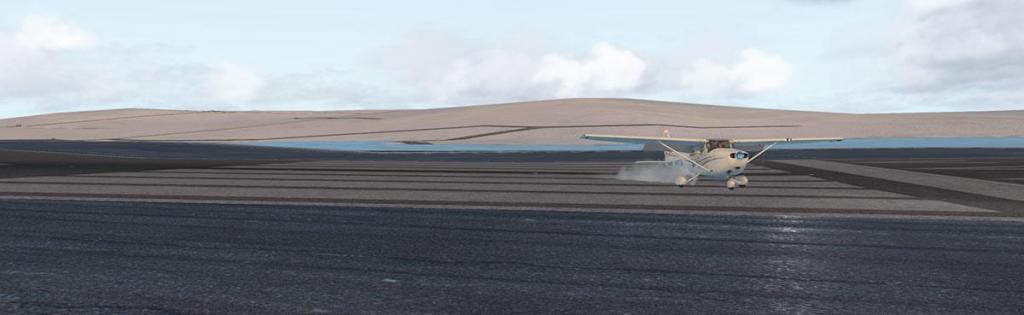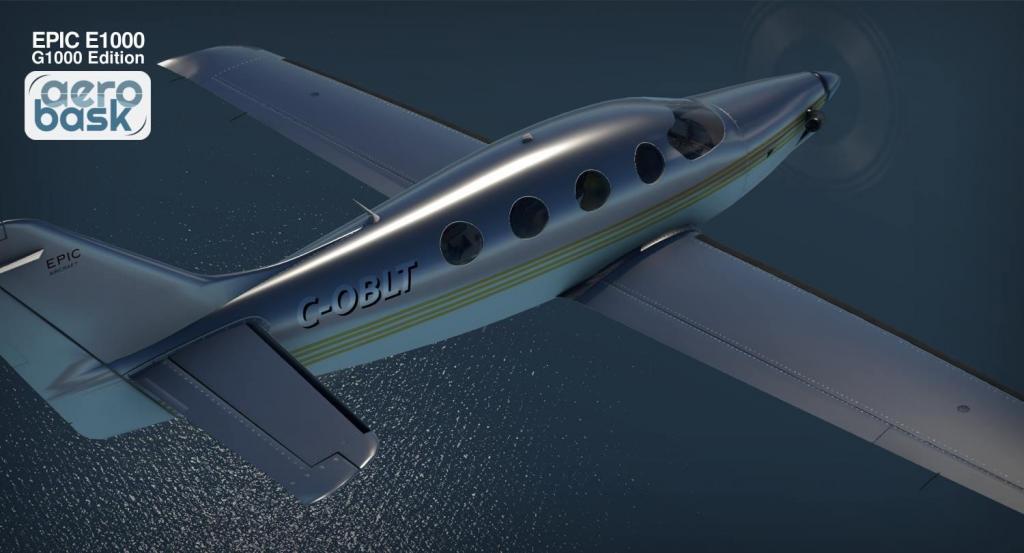-
Posts
2731 -
Joined
-
Last visited
-
Days Won
354
Content Type
Profiles
Forums
Articles
Everything posted by Stephen
-
News! - Scenery Update : EDDM - Airport Frankfurt v1.10 by Aerosoft Aerosoft with Stairport Sceneries have updated the EDDF - Frankfurt scenery to version v1.10. The focus of the scenery update is the install of the SAM (Scenery Animation Manager) on all gates... All the various EDDF airbridge designs have been catered for authenticity to the real layout... ... action! and you are in the passenger loading business... courtesy of SAM. Sadly unlike at ShortFinal's EDDM, the hangar doors are still firmly shut, as there is no animation that have been set on either of them.... shame. Other changes are ground decals have been updated to high-res and the slow loading textures have been given a more refined loading process, and it does show on the quicker (and smoother) load up of the scenery. Full X-PlaneReviews EDDF - Frankfurt review is here : Scenery Review : EDDF - Aerosoft Airport Frankfurt XP11 So a nice update to SAM, and a few areas have been refined as well. To update to EDDF v1.10 is you have already purchased the scenery then go to your X-Plane.Org account, to purchase see the details below. Note the SAM plugin is required with this scenery; SAM - Scenery Animation Manager 1.0.5 ______________________________________________________________________ Yes! the EDDF - Airport Frankfurt XP11 v1.10 by Aerosoft is Available now from the X-Plane.Org Store here : Airport Frankfurt XP11 Your Price is US$32.99 Requirement: X-Plane 11 Windows, Mac or Linux 2Gb VRAM Minimum. 4Gb+ VRAM Recommended Current version: 1.10 (Feb 12th 2018) ________________________________________ (Disclaimer. All images and text in this review are the work and property of X-PlaneReviews, no sharing or copy of the content is allowed without consent from the author as per copyright conditions) News by Stephen Dutton 14th February 2019 ♥️ Copyright©2019: X-Plane Reviews
-
Scenery Preview: LIME - Bergamo by Aerosoft There are three airports for Milan, Malpensa which is the big international one, Linate is the one close to the city and the third one is the one no one really knows about which is 45 km (28 mi) north-east of the city of Milan and it is called Bergamo or to give it it's full Italiate name Orio al Serio International Airport and it is actually the third busiest international airport in Italy. The airport is also named after it's local hero in Michelangelo Merisi da Caravaggio or Il Caravaggio... all very impressive, we will just call it Milan/Bergamo like everyone else does. Bergamo is an airport beloved by Ryanair, and yes they fly here in numbers. It is cheap to fly here because it is as far away from the actual destination as you can get, but still close enough to say "I went to Milan", but it is also very handy if you are going to stay around the lovely Italian lake area. This is of course another Aerosoft redevelopment airport for X-Plane. One scenery that has been around on the Aerosoft product pages for FlightSim as long as anyone can remember, or forgot about. So here it is dusted off and given the X-Plane transformation, like Aerosoft's Genoa was last month. LIME - Bergamo Orio al Serio International Airport Il Caravaggio International Airport IATA: BGY - ICAO: LIME 10/28 - 2,934m (9,630ft) Asphalt 12/30 778m (2,552ft) Asphalt Elevation AMSL782 ft / 238 m The alpine Lombardy city of Bergamo surrounds the airport, so the autogen has a big part to play in creating the mood and feel of the scenery. First impact is the far more higher saturation of the textures around the airport, almost a very darker tone than the rest of the feel. Yes the Google images show the same, but it is grating to the eyes, in saying that the scenery is well inserted into the surrounding mesh. The Alps in the background do provide a nice frame around the airport visually. From these external aspects then Bergamo looks really good and is a great looking scenery visually. A large cargo facility for DHL and UPS dominates the eastern end of the airport. The very iconic and distinctive control tower dominates the central area.... Ground textures are excellent with great detail and authentic construction materials, Lineage and navigation is also rated high and very good... grass is a feature. The International Terminal is modern and not only in it's real design but in X-Plane scenery design, because the building has a lot of new dynamic features... like great reflective see-through glass, materials, active traffic and.... ... a very good internal layout, so the full modeling of the terminal here is very good. A note in that the terminal's position to the light, as it makes it quite dark on the airside and no matter what the season, and so in the shorter winter months it is really very dark. SAM is here!... the active SAM runs only two gates in 207 and 209 as per the real layout, but they are sensational as well, with their long fully reached boarding arms that are correct to the local airport signage. Bergamo is a significant cargo hub for the area, and as noted DHL and UPS have a big presence here. In the scenery this freight area is really well done and well laid out in detail and clutter. The distinctive control tower totally dominates the scenery... very Italian, but also well designed here and again it comes here with internal layouts and reflective tinted glass. But the developer has got confused between the ramp tower (also well done) and the field tower (hint, it is the bigger one!) so the tower view is looking straight at the larger tower, great for the internal tower viewing, but useless for watching the RWY 28 approach. North Boundary On the north side of LIME there are two areas, one is a general purpose area with some stored Fokker F27s, the second area is the General Aviation area next to the smaller 12/30 runway, which again has a great surface and texture layout. Note the very colourfully painted hangar.... Field radar is animated and their is a significant amount of custom buildings set out around the airport's (mostly southern) boundary. So from the outset then LIME - Bergamo looks like sensational scenery, but it is about here... it all gets a bit frustrating and even confusing as well. The point is the main ground textures and all the modeling in the scenery is absolutely first rate, or even exemplary within the airports boundaries. But the photo mesh is horrible, and yes Aerosoft can seem to not to learn to change their out of date source (see Genoa for more) and in most areas it is all over saturated as mentioned. On the final approach to RWY 28 you get this eyesore (below left) and you are distracted by it... no bridge, then a 3d bridge will do the job... not. Roads don't match the horrible grass green ones, and most flat areas are saturated to the extreme, but we have seen all these once too often now from Aerosoft. Where the underlay was simply too bad, then they just use plain old X-Plane textures (below) to cover the mess up, and yes it looks horrible and unauthentic. Nicely modeled buildings are ruined by their placement as well, and there are a few custom urban commercial areas. The replaced roadway is nice, except it is empty of life past a busy airport, so X-Plane puts a join in there to make it all worse with the disappearing traffic of course. In the few areas the X-Plane autogen (below) is allowed to work it does a very nice job, so why not use it more effectively? Landside areas come across as bland, more than realistic... and there is the odd parking of a static aircraft on the departure line of the Italian in-out system of stand parking and it ruins your taxi flow on departure... Lighting The lighting is a bit haphazard as well... Approach lighting, runway and taxiway lighting is all very good. The main aprons and in front of the terminal parking is passable, but the cargo apron is in complete darkness? so when do cargo operators operate... at night of course. Terminal lighting is again just passable but not too bad, the central tower zone is very good and the highlight of lighting here with the... ..... very well done Orio Centre that is brighter than the airport itself. Shame about the cargo ramp lighting as the freight terminal looks nice at night. WT3: No WorldTraffic GroundRoutes are provided, and no ATC traffic routes are set in here either? so you can't even generate a set... bum!. There are some old LIME ground routes, but they are way out of date and the aircraft disappear on landing? Traffic is here of the LCC catergory. Parking here is split between nose in for the airbridge and terminal gates and the in-out parking favoured by the Italians on most of the outer aprons... Preview Notes The pattern is very strong. When Aerosoft sceneries are good they are brilliant like EDDF-Frankfurt and ENGM-Oslo. But the when they redo an original Flightsim scenery for X-Plane the results are very hit and miss and mostly a poor update of the original because the original is already outdated. The really big frustration with this LIME-Bergamo is that it could have been a real showcase for Aerosoft in quality and detail for X-Plane scenery, but it in fact shows that these sceneries are just being rolled over quickly to fill in a niche with as little money spent on them in development as possible. The basics that are all in here are really, really good to even great with top rate 3d modeling and textures, the ground runway, taxiway and apron layouts are again sensational... but the rest is simply horrible and those photo mesh textures are out of date and over saturated, in other words years old... yes wonderful in 2009, but horrible in 2019. Expensive for the money that has been spent on the conversion and you expect more. Features Custom jetways (using SAM plug-in) Custom lighting 50cm/pixel aerial image with hand-placed autogen PBR ground textures Animated radar Animated ground traffic Animated windsock All airport buildings including surrounding buildings Dynamic lighting High-quality ground and building textures Static aircraft Volumetric grass Positives: Main building modeling is very good with good airport ground textures, Nice grass. Distinctive control tower is a standout. SAM plugin activity (Two gates), and with a well laid out cargo area and good clutter. Negatives: Poor old underlay texture mesh quality is horrible as is the ideas to cover it all up, poor detailing landside. Lighting is good in areas but sporadic and patchy in others, no cargo apron lighting is a hanging offence. No ATC (WT3) built in ground routes is another offence and a requirement for any payware scenery. Static aircraft is parked in the wrong place for traffic flow. Expensive for an old scenery. ____________________________________________________________________ Yes!... LIME - Bergamo by Aerosoft is Available from the X-Plane.Org Store here : Bergamo XP Price is US$28.99 Requirements : X-Plane 11 Windows, Mac or Linux 2Gb VRAM Minimum - 4Gb+ VRAM Recommended Last updated Feb 8th 2019 Version v1.0 and review copy Download Size: 1.1gb : Install Size 2.02gb Installation Installation is with only one single airport folder that is inserted into your X-Plane Custom Scenery folder. Extras and Documents: Manual in German and English (24 pages) Manual_Airport_Bergamo_XP11_de-en_web.pdf ______________________________________________________________________ Preview by Stephen Dutton 13th February 2019 Copyright©2019 : X-Plane Reviews (Disclaimer. All images and text in this preview are the work and property of X-PlaneReviews, no sharing or copy of the content is allowed without consent from the author as per copyright conditions) Review System Specifications: Computer System: Windows - Intel Core i7 6700K CPU 4.00GHz / 64bit - 16 Gb single 1067 Mhz DDR4 2133 - ASUS GeForce GTX 1080 8Gb - Samsung Evo 512gb SSD Software: - Windows 10 - X-Plane 11.31 Addons: Saitek x56 Rhino Pro system Joystick and Throttle : Sound - Bose Soundlink Mini Plugins: Environment Engine by xEnviro US$69.90 : WorldTraffic 3.0 Plugin - US$29.95 : BetterPushBack - Free Scenery or Aircraft - E-Jets 195 Evolution by SSG (X-Plane.OrgStore) - US$44.95
-
While we wait for the imminent release of Supercritical Simulations Group's (SSG) new ERJ-700... the developer has released images of their next release which a complete redesign of the Boeing 748i to version v2. The SSG Boeing 748 series has had a bit of a troubled history since it's release in December 2013 (yes it is actually SIX years old). So was the project a bit too ambitious for a fledgling if very talented developer house, and the B748 version was also a bit of an odd choice as well when the B747-400 would have certainly been embraced with a bigger enthusiasm. It is a hugely complex aircraft as well one that was not the most efficient on the computer power of that era. So for most of it's early life the SSG B748 was a bit of a troubled soul, if also for some odd reason it was also a bit boring to fly with a very vexing FMS, and I am one that adores that Big Queen of the Skies and humpback fame of the 747. But I was certainly very surprised when I checked out the last update in v1.9.1 as the B748 was finally feeling really quite good, I actually enjoyed the flight and FMS was now well sorted and I liked the aircraft so much that I turned around and flew straight back to my original departure point of Dusseldorf from Sweden to see if my feeling were not a fluke, they were not, I enjoyed the aircraft immensely. So big improvements with a lot of updates were finally showing results. No doubt that SSG could have just kept on updating the skin out of the B748, but instead have gone for a complete clean sheet approach, and this looks really interesting... you have also to gotta love that v2 livery! SSG notes... - New fuselage - Added fuselage animations and details (pretty much anything that can open/move on the aircraft Is modeled). - New cut windows instead of textures - New stabilizers with added details - New nacelles and engines - Reworked landing gear - Improved flaps "The textures for the entire aircraft are also new to match the new model in 4K resolution and of very high quality, along with decals for certain detailed areas, right down to most of the external placards. We are working closely with our technical advisors to ensure all the main details are present and that we are getting them right. Similar work is being done in the cockpit, cabin, and for its systems, autoflight and FMS. It is not a mere update, this will be a whole new aircraft." SSG do note though that a 11.30 upgrade is coming next and soon for the B748 before the v2 is released, this is to keep the aircraft current to the X-Plane-11.30 specs (In other words to keep you flying). So this will be a very interesting update, not only externally but also internally as well as everything internally and opening doors will be modeled (cargo version is currently modeled inside, but not the passenger version). The trick area is the cockpit textures and there has been countless revisions from both SSG and users in trying to fix the feel of the B748 flightdeck, and currently it is actually not to bad but still a dark ominous place to fly, and somehow it is still "that" missing something (It is very nice at night though). Personally I am hoping that 2019 will see the revival of the long haulers in X-Plane... someone asked me not long ago what was the best purchase for long haul flying, and personally I couldn't recommend anything really substantial to fit the category, all current long haulers are well below par, in fact the B748 was actually the best on offer. The FlightFactor B777, A350 are well over due as is the new A340 from JARDesign, Peter's Aircraft A380 is also in a new but slow development cycle. The Dreamliner by MagKnight is progressing well and is now at least useble, as that is saying something of the default B744 which quite frankly is still a total mess. The coming Rotate MD11 will be a an amazing addition, but if you are a real world flyer then the aircraft will be mostly flown on cargo routes... so to a point this current B748 from SSG is flying the long haul X-Plane11 flag alone.... here is to a better 2019. Images and text are courtesy of Supercritical Simulations Group Facebook page for Supercritical Simulations Group ________________________________________ (Disclaimer. All images and text in this review are the work and property of X-PlaneReviews, no sharing or copy of the content is allowed without consent from the author as per copyright conditions) News by Stephen Dutton 11th February 2019 Copyright©2019: X-Plane Reviews
-
Aircraft Review : PA-28-181 Archer III by JustFlight and Thranda Over the 2018/19 holiday break I flew both the earlier JustFlight/Thranda aircraft in the Arrow lll and the lV Turbo. This was to see how the aircraft still lived up to their reputation of the best of the rest. Overall they did, but a few things also came to pass. First and foremost, the aircraft are slow, the Turbo was a little better at around 165 knts, but an average ground speed in the Arrow lll of 125 knts is a twiddle or play with your fingers time... even after two hours flying I had barely moved across the map, and yes that average cruise speed is correct. As a realistic simulation with immersion then the Arrow lll was very good, but if you like faster aircraft then you will find this new release of the Archer lll by JustFlight/Thranda down in the low cruise speed zone... it is certainly not boring, but you don't cover the ground very fast either. Secondly do we really need another PA28 aircraft? many on the threads moaned that enough was getting enough... but the trick is that not all PA28 aircraft are created equally, as there is always a variation somewhere in the PA28's very long but illustrious career. We have already had the Cherokee, Arrow, Warrior and the only missing PA28 was the Archer. It was released by Piper after the Cherokee and the Arrow variants as the Archer variant had again another five inch fuselage extension, wing span increase, larger horizontal tail and a small gross weight increase over the Arrow. This release is the Archer lll from 1994, so that makes the aircraft a sort of a more modern variant, than say a 60's or 70's Cherokee, and so that gives the aircraft a more later open lighter feel. The Archer's distinctive smaller round engine inlets also help in the streamline effect of projecting a more contemporary look, that of say a more composite aircraft would than it would an early 70's aircraft design. The Archer lll does look and feel a size slightly larger than the Arrow (because it actually is), so overall it doesn't feel as connected to the PA28 family as the other family members. By now after a few releases with Just Flight you expect the high quality of the design that is reflected in the price, and you are not disappointed here either. Modeling and detail is really good to excellent, with some really nice weathering to make it all look extremely realistic as well. It is very easy now to take this sort of HD quality now for granted, but it is still important to realise how far we have come in X-Plane in a very short time with this high level of ultra realism. Although complex in the convex and concave curves and it is also surprising the modeling is so outstandingly good, note the lovely air vents and NACA air-ducts. The corrugated ribs in the tail are beautifully done and the required antennas and RF aerials are excellent, note the nice vent in the upper leading edge of the tail. Build and registration plate is a nice touch, as is the tie down hook. Glass is now again expected to be now first rate, and here it is in that high quality class in shape and reflections, and also comes with a look of a mottled feel in the glass. Two doors open with the passenger door and a locker baggage door like on all PA28's behind the rear seats. Passenger door internally opens via two locks and then a slide along the door trim... The PA28 cabins are tight, more so in the rear. The cabin colour scheme is a bit to your own taste, with a salmon lower trim and motif upper design, there is here only one interior design. Seats are nice and leather crumpled, with sheepskin covers on the two front seats which is really well done. Note the huge clipboard on the pilot's yoke... it is very large and a sort of in your face (or belly), I am not sure if I like that? Instrument panel feels more Cessna in design with the lighter plain facia than the usual with a Piper, with the either usually covered or molded 70's panel trim on the earlier aircraft that is not used here. Electrical rocker switches are overhead. The trim wheel is low and tight between the seats with the three stage flap handle, all very familiar PA28. Nice rudder pedals are well done with the fuel tank switch on the left sidewall... always check if the tank switch is on before starting as the default position is OFF. Instrument Panel Overall the instrument layout in the Archer is quite basic, but it is an interesting layout as well with some unique details. The Standard Six (SS) flying instruments are quite small by design... Airspeed Indicator, Artificial Horizon and the Attitude Indicator are on the top row and the Turn Coordinator, Heading Dial/Course and Vertical Speed Indicators set out directly below. Left of the SS is a clock, Gyro Suction and ADF pointer... note the interesting compass slaving switches far left lower... Right of the SS is the GNS-255 driven OBS VOR2/ILS dial, with a Stormscope set below. Lower panel are four engine readout dials that cover Oil Temp, Fuel Press, Oil Press - EGT (Exhaust gas temperature) - Left Fuel tank (24 Gal) and Right Fuel tank (24 Gal) - Tachometer. Top panel has a very nice set of (testable) Annunciator panel lights There are no instruments on the right panel side except for a standby Attitude Indicator. Avionics stack is the usual Bendix/King KMA 24 TSO radio which is above the S-Tec 55 Autopilot with the GNS530 below (the Reality XP's GTN 750 unit can also be fitted, but this is an addon extra and costs you another $49.95.) Note the power switch for the S-Tec 55 is below right and hard to find... until the green light comes on to show it is powered up. Top of the stack is an active intercom switch and a Monroy Traffic-Watch ATD-300, this is a useful tool that displays traffic on a Garmin 430/530, personally I don't know if it works in X-Plane or with the Reality GTN 750. Second stack has top an interesting transponder in the Trig's TT31, that most pilots retro-fit over the Bendix/King KT76A and KT78A transponders. It is really nice to use and set. The COM2/VOR2 unit is a different unit as well with the Garmin GNC 255 which is a current modern avionics set. A Bendix/King KN 64 DME unit (ground speed and distance) and a Bendix/King KR 87 is the ADF unit.Upper right is an usual digital ammeter. Lower panel has the main Throttle lever, Mixture lever and a hidden Friction control. There is a full set of circuit breakers which are noted to be active.. but I couldn't get them to work? which is real surprise as they did on the Arrow lll/lV. The outside temperature gauge is up on the lower side window frame left. Menu The menu is set on the left side tab (mouse scroll to hide!) and this brings up the now familiar JustFlight menu. There are seventeen menu tiles to use including: Top row : Open/close cabin door - Open/close baggage door - Toggle GNS 530 GPS pop-up window (or the GTN750 payware add-on by RealityXP) - Toggle window reflections and interior glass dynamic reflections - Toggle dome light if the engine is running, or flashlight when starting cold and dark. Middle Row : Toggle autopilot pop-up window - Toggle Wheel Fairings - Toggle automatic fuel selector (switches fuel tanks automatically) - Toggle fuel refill menu window - Open weight and balance window - Toggle volumes window Bottom row : Select ‘ready for takeoff’ or ‘cold and dark’ state - Toggle checklist pop-up window - Toggle flight computer pop-up window - Toggle logbook pop-up window - Toggle ground handling pop-up window - Toggle chocks and tie-downs. The arrows at the very bottom of the menu panel allows you to select the livery you require and far more quickly than the X-Plane menu. Oddly missing is the usual altimeter barometric pressure scale between InHg and mb? The weight and balance window is very good, with weights for all four passengers, and baggage, fuel can be set here also as can the change from kg - lbs. A full list of weights, CG and a large graph of your settings are all very helpful into balancing the aircraft. Chocks, tie-downs and a ground pull handle are visible when activated. Switching the wheel fairings ON/OFF gives you a more exposed gear that I tend to favour. The animated pilot disappears as well, and yes he is realistic, but certainly not in the way of the better Carenado style human realism. Flying the Archer lll There is a fuel "Prime" button that is required, but don't over use it, a few seconds is fine, and then hit the starter (you did set the fuel tanks position?) And then the Lycoming IO-360-C1C6 engine of 200 hp (149 kW) should easily fire into life. The missing barometric pressure scale between InHg and mb are both shown directly in the Attitude Indicator, but either can be very hard to set unless you get very close... the standby attitude indicator on the far right has to set independently as well. Brake off, and they is a nice feel of weight (1054.7 Kg) that you feel under the throttle, and it needs a fair push to build some forward momentum. You also feel the difference of the mixture setting from lean to heavy, so you keep the mixture lever around the 3/4 mark. This aircraft feels that is now under the new X-Plane11.30 rules in better engine refinement, you just feel those new differences more now, and yes you do. The sounds reflect those minute throttle changes as well, but this more a gentle refined aircraft, than the earlier noisy shaking if over realistic forbears. Taxi speed is easily kept to, but pull the throttle back too far and the speed will run off and you quickly slow, so it is a bit of a trick to keep it all moving at a nice pace. Full mixture and throttle up... don't push the throttle right up quickly to the forward position but feed the fuel in nicely, then slowly the aircraft will start to move and then build up speed, again the required propeller thrust is felt before any movement, that is not sluggish in feel, but in realism. Flap is set at the first notch, and the aircraft tracks very nicely. Around 80 knts you can pitch up and fly, but once you feel the airflow over the wings lifting well, then quickly retract those flaps to gain more speed. Climb rate officially is 667 fpm but you can be liberal with that, I found even 700 ft fpm easily achieved, but you won't do that would you... stay at 550 fpm for the best results of a climbing speed and the nice gain of height at the same time. First thoughts on handling are "Predictable", "Solid"... even "Undemanding" but also engrossing. It is a nice aircraft to bank, climb and fly. Your certainly not going to throw it around, so your movements are very precise and slow to the actions you want to convey. One of the things I really didn't like on all the Just Flight Arrows was the manual trim... The Arrow lll was a monster to trim, and I tried everything to make the aircraft balance itself, even then it also had a nasty tendency to porpoise to any wind movements, and that made the vertical speed to always pitching badly between the positive and negative movements and sometimes for as much as 300 ft either way, and that took a lot of pleasure out of the flying. it also would have the odd effect of the aircraft having a hiccup every now and again. And the nasty trim wheel location with no panel indicator just sent you mental in trying to trim it out anyway in the first place. I tried knob adjustments (worse) and key adjustments (better but still too big a trim step). So to a point I was fearing the Archer lll would have the same behavior? but it is not... There are some interesting differences between the Arrow and the Archer. One is X-Plane 11.30. I think the better dynamics of 11.30 have calmed the aircraft down, and two there is now a better trim adjustment for your key input in "Pitch trim down-Mechanical, not servo". The adjustments feel smaller so you can now get more finer trim control, there is a very nice "Electric Trim" on the Yoke (left handle), but you really need that very fine trim adjustment that only the keys can give you. But the aircraft (thankfully) can now be trimmed out. The only note is that the Archer still has the tendency with the thrust to tilt to the left, so there is the requirement to just slightly keep a light force on the yoke to the right to keep it in a straight flightpath. Note to trim the aircraft with the yoke force applied, as if not it will be set wrong. It will be interesting to test fly the Arrows when they have been updated also to 11.30 to see if the trim issue has been reduced to be more realistic like this Archer. The now 11.30 default S-Tec 55 Autopilot is a nice bit of kit... (remember the hidden switch!) but like for all the avionics the autopilot pops-out for use. Here it is in the new X-Plane panel window system (for VR and home panels) that can be adjusted from very small to incredibly large. But you do have to adjust the background to fit the unit. Speeds are noted as 75% power, best power mixture, 8,000 ft 128 KTAS/3.8 hr (63 pph/10.5 gph) and 65% power, best economy mixture, 12,000 ft with both at 125 KTAS/4.5 hr (54 pph/9 gph) with a service ceiling of 13,236 ft and a range of 522 NM (Max Payload), So you don't cover the distance very fast, but the Archer does feel actually faster than the Arrow lll? Throttle adjustment is required to get the best downward vertical speed as well as setting -3 on the S-Tec, the thick white band on the airspeed is your performance band, and the upper yellow is the caution zone... the flap zone beneath 100knts is the smaller white band, but it is very hard to read. Time to head back in.... The one thing I really loved about the JustFlight Arrows was the low speed balance and manoeuvrability, it was a fun factor to fly, again and again. Dancing between 70 knts and 65 knts to control the height, more throttle to slow the descent and less to drop a little more was highlighted by an 8 knt crosswind. I was on the centreline and then I wasn't, so it was a balance between the right rudder and right or left yoke movements to correct the line. I eased the Archer into the correct position and then slowly reduced the throttle and at around 60 knts to sweet touch the runway... "ahhh... " nice that. So the low speed handling is again brilliant but also challenging to your skills, also it is highly rewarding, and I have done three landings now and each one was perfect, even in these blustery conditions. So the aircraft is great for both in the fact if you are a bit of a novice it is a great platform to learn on with excellent feedback, but also challenging enough for the pros to show off their skills. Lighting The instrument panel lighting is simply gorgeous... instruments have in-direct lighting, but the various avionic systems colours fill out the rest, again the lighting looks more Cessna than Piper. Two adjustable blue roof lights give off an off-world glow that is highlighted by the lovely rocker switch-gear lighting.... There are two overhead rear lights that brightens up the rear seats, these are activated by the switches on the side wall by each seat. All in all it a lovely place to cruise at night, but functional as well for serious night flying. The external lighting is a bit sparse... ... there is a landing light set at each wing tip, but otherwise the rest of the lighting is all set together in the wing-tip assembly. There are the navigation lights, the end strobe lights (bright) and in a different layout the white rear pointing navigation lights are also here in the same assembly.. there are no beacons or other external lights, so the aircraft can be silhouetted quite dark at night. A tip if you like your replays, then leave the strobes off while flying. Liveries There are ten liveries, all 4K HD high detailed quality. The choice is nicely varied and mostly focused on Europe, but a few are very similar in the variation of the same burgundy colour scheme. There is also the standard blank/white. Included are: C-GUXL (Canada), D-EFVC (Germany), EC-JQO (Spain), F-GNCH (France), G-CCHI (UK), G-CIFY (UK), HB-PPN (Switzerland), N6092U (USA), PH-AED (Netherlands) and VH-PPR (Australia). Summary This is the fourth variation of the PA28 aircraft from JustFlight/Thranda, the others being the Arrow lll, Turbo Arrow lll and the Turbo Arrow lV. The differences of this Archer lll besides the variant changes is that this is a more modern in 90's design and feel than the others in their late 70's disguises. The differences are down just not to the actual different panel and interior design, but also to the avionics packages that are quite different and unique to X-Plane with a Monroy Traffic-Watch ATD-300, GNC 255 and the Trig's TT31 transponder as the highlights... So this is a PA28 with a difference. In this mid-forties price range you expect a lot, and JustFlight are very good of delivering the quality and features that you expect. The aircraft is also up to date with the current specifications in X-Plane 11.30, and yes you notice the differences between the adjusted and the non-adjusted aircraft, and that is a significant bonus here as the Archer flies far much better than most PA28's and loses a lot of the irksome characteristics that is noticeable on the other JF PA28s and mostly in the trim area. Modeling is as noted very good, but the Salmon interior design is to your own taste, and it is certainly not like the very dramatic reds of the Arrow lll, but the more you fly the Archer then the more you love it as it sorts of through it's realism and flying characteristics in that you realise that this is certainly the very best PA28 yet. Features are very good and plentiful as is the lighting is excellent with the interior that is simply beautiful as are all the sounds which are all top quality FMOD and 180º dynamic. So the package is very strong. You don't purchase these aircraft to just put another aircraft into your hangar. In most cases it is for a personal reason, in that you have flown or owned one or want the very best dynamics of a certain aircraft. So it has to deliver on many levels as this is a serious investment. I personally think it does, but the real verdict will really be only out there with the owners that can relate to the aircraft on their own personal level.... Highly Recommended _______________________________ The PA-28-181 Archer III by JustFlight and Thranda is NOW available! from the X-Plane.Org Store here : PA-28-181 Archer III Priced at US$41.99 Special Features Cockpit A truly 3D virtual cockpit right down to accurately modeled seat belts and screw heads - every instrument is constructed fully in 3D with smooth animations Cockpit textures feature wear and tear based on reference photos taken in the real aircraft to produce an authentic environment Interactive engine start checklist that responds to user inputs and sim variables Interactive checklists for every stage of flight Aircraft configuration system that will allow you to choose between 'cold & dark' or 'ready for take-off' (if aircraft is stationary on the ground) Fully functional and comprehensive IFR capable avionics fit including: KMA 24 audio selector Fully featured X-Plane-native GNS530 (supports procedures out of the box, and supports Navigraph and Aerosoft custom nav databases) GNC 255 COM/NAV 2 radio KN 62 DME unit which can display information from NAV 1 or NAV 2 S-TEC autopilot with lateral hold modes (HDG, NAV, APR, REV) and vertical modes (ALT, VS) TT31 transponder KR 87 ADF Traffic-Watch ATD-300 traffic awareness unit Strikefinder stormscope HSI and ADF gauges Support for RealityXP GTN750 (sold separately, Windows only) Interactive logbook panel for logging your flight details (X-Plane native) Flight computer panel with useful information such as fuel burn, endurance, speed and wind speed/direction GoodWay compatible Ability to change barometric units from InHg to MB in altimeter adjustment Option to activate flashlight from within pop-up window, to aid in those pitch-black cold and dark starts at night Pop-up autopilot window Option to remove window and instrument reflection effects Animated toe brakes Functional throttle quadrant tensioning system Radio knob animations routed through plugin logic, for optimum movement fidelity and sound synchronisation Aircraft systems Custom-coded fuel system, including the option of automatic fuel tank switching for use on those long distance cross-country flights (this option is remembered for future flights) Custom-coded electrical system with functional circuit breakers, avionics power circuit and emergency bus controls. Circuit breaker logic is linked to X-Plane's internal failure logic, so if the plane is set to fail a certain electrical component after a certain number of hours, the circuit breaker for that element will pop out. Realistic landing gear with slow/fast tire rotation animation (blurry when rotating fast), precise shock absorber animation and wheel chocks and tie-downs Functioning carburetor and primer controls Dedicated interactive engine pop-up window displaying values such as fuel tank weights and imbalance, fuel pressure, oil pressure, oil temperature, battery charge (with quick charge option), and information about spark plug fouling and vapor lock condition Simulated vapor lock condition, with warning pop-up and suggested actions Simulated spark plug fouling condition, with indication of percentage of fouling Lighting system includes separate lighting control for gauges (via rheostat) Functional electric trim control on yoke Simulated fan and vent system with realistic blower sounds (linked to circuit breaker logic and electrical system for realism) Custom external light logic with custom strobe light pattern and custom light halos for added realism Requirements X-Plane 11+ Windows, Mac or Linux 4GB+ VRAM (GeForce GTX 1070 or better or similar from AMD) Windows 10 / 7 / Vista / XP, MAC OS 10.10 (or higher) or Linux Current and Review version and : 1.0 (January 30th 2019) PS: Owners of any the PA28 by JustFlight can purchase this new Archer lII with a $7 discount ( $34.99). Find your coupon code under your Arrow invoice at the store (doesn't apply to Arrows from other designers) Installation and documents: Download for the PA-28-181 Archer III is 730Mb and the unzipped file deposited in the aircraft "General Aviation" X-Plane folder at 818.60mb. Documentation: There are two manuals provided. The ODM is full of performance graphs and data and the X-Plane Manual is a full detailed manual of the aircraft's systems and layouts, a good if basic tutorial is also included PA-28-181 Archer III ODM manual X-Plane.pdf PA-28-181 Archer III X-Plane manual.pdf ______________________________________________________________________ Aircraft review by Stephen Dutton 9th February 2019 Copyright©2019 : X-Plane Reviews (Disclaimer. All images and text in this preview are the work and property of X-PlaneReviews, no sharing or copy of the content is allowed without consent from the author as per copyright conditions) Review System Specifications: Computer System: Windows - Intel Core i7 6700K CPU 4.00GHz / 64bit - 16 Gb single 1067 Mhz DDR4 2133 - ASUS GeForce GTX 1080 8Gb - Samsung Evo 512gb SSD Software: - Windows 10 - X-Plane 11.31 (v11.30 is required for this aircraft) Addons: Saitek x56 Rhino Pro system Joystick and Throttle : Sound - Bose Soundlink Mini Plugins: Environment Engine by xEnviro US$69.90 : WorldTraffic 3.0 Plugin - US$29.95 Scenery or Aircraft - LMML- Malta International Airport by JustSim (X-Plane.OrgStore) - US$22.30
-
Behind the Screen : January 2019 Welcome to the New Year and a new version of X-Plane in version 11.30 going final. The release didn't make Christmas 2018 (the original Laminar roadmap goal) but it was quickly through the Release Candidates once they restarted in 2019, sometimes it is great just to give up. That is the one thing I find really weird... a lot of developers try to make the Christmas deadline and then put out the product, and it is either in aircraft, scenery or mostly plugins and then just close it all down until the next year.. so most then say to the huge amount of bug comments "I'll look at it in the New Year", which is really dumb, in that you have this really very nice and shiny new X-Plane application, but you can't actually use it because it is usually very buggy to use and has to be sidelined anyway... for now the developer is away on his Hol's or Vacy and wishing the family well with a nice big turkey, meanwhile you are stuck with the other style of a Turkey... a none working application... so why not just wait until the New Year to release correctly and then be available to update the fixes to a wanting audience, at least Laminar had the good sense to do this. As sometimes a very nice early Christmas present, can just turn into a burnt out dud bird. It was an odd Christmas and New Year break... in the past X-Plane for the holiday break went to ground and was very quiet, but this year it was the opposite of that with the chattering classes telling us all about their coming wares or projects and announcing this or announcing that... but first we all still have to get over the 11.30 final mountain. And a big one it will be. Having their fingers burnt with the extended 11.00 release from the constant changes and the to and throwing from Laminar, the developers this time around are being doubly cautious and who can blame them. Plus there is the added learning curve of several new built in applications now inserted into the simulator... it was very surprising how long it took the devs to get their heads around the FMOD sound application, even months later they where still being trickled out if still very slowly. The Particle engine application is very similar to the FMOD application, but there are far, far more elements to consider, but it is a very impressive piece of kit, and something that drags you back to the older Adobe After Effects days, I am hoping it will be extendable as well for more effects and ideas in the future, as this is really a big hidden application that is build right into the simulator. And that is the huge advantage that X-Plane has over any other simulator, and very much in the old style of Apple's approach to computing, give them the brilliant applications to turn out outstanding brilliant work... but hey services today for Apple make more money than creativity... thankfully in X-Plane it is still the other way around. But now here comes the tsunami and the huge wall of 11.30 updates that will overwhelm you and swamp you to death, with update after update filling out your days (and nights)... and that is from just one or two developers. Certainly the new updaters with X-Updater and SkunkCrafts are helping out, and personally I prefer the Java version, but the lastest Shunkcraft's v2.2 is far better, in now not making you wait for long periods just to start up the simulator, I really never liked applications that took over your computer and worked away in the background installing items you don't know what are being installed. A small note in don't update to be new Java update SE 11.0.2 as it kills all the FlightFactor plugins, reload in the previous version to keep the plugin working... I found that one out the hard way. It just shows how much bigger X-Plane is now, the volume of updates on already released aircraft and scenery, but the release list for the next few months is simply huge, again with most waiting for 11.30 to go final. Even Carenado have noted that every aircraft that they released for X-Plane10, even updated to use for X-Plane11, then won't however get the full XP11 treatment, and so a few will now be left behind and that is really sad if one of your personal favorites is on that list, as most of the XP11 conversions from Carenado are exemplary. But maybe some really do needed retiring, as their design is ethics now getting a little if dated... or feeling very out of date to the newer more dynamic feel of the simulator. Overall X-Plane 11.30 is a huge jump forward, but as I noted in the overview review, then there is a lot buried deep in the code in there as well, and you don't see it or feel it yet, but it will transform the simulator to a far more efficient and better application. Currently you are like going forwards and backwards at the same time and simply ending up in the same place as you were in X-Plane11.28. Let me explain. You certainly have already received some nice Vulkan/Metal efficiencies, but they have been countered with the negative aspects of even more features and tools, overall you came out slightly ahead, with say between a 5 to 10 framerate gain, but mostly you have not seen that huge "oh wow" speed and framerate space factor. Don't despair however as for that aspect it will come later, but also don't expect your early Win7 era computer to suddenly act like a Win10, as the Vulcan/metal still needs those modern processors to do the higher efficiency scaling. Laminar have noted the basic Vulkan/Metal code is now actually completed, it just refining it and testing to get the best results from the new code. I even finally gave in and went and posted a note on the forums in the fact of the really annoying comments of the "Really Bad Framerate" with every update or version that Laminar released... I will say that yes the simulator can be overwhelmingly complex sometimes, with one thing here affecting something else over there, but right through the whole beta process my framerate was actually pretty steady, unless Laminar made a muddle, which was about twice, again I will stress it is sometimes extremely hard to keep everything running in alignment with one or another area of X-Plane going bonkers to keep it running all smoothly. But what did get seriously annoying was the fact that these idiots didn't even do the basics of updating 101... clean out your preferences is absolutely no.1 on the list. If you have older beta preferences and you add in an update then those old preferences will then go and merge with the new settings and in then creating a hybrid setting that you are trying to run and gauge the new updates though... in other words you are going to get a really mixed up running a simulator of crap code and yes the results are really bad framerate. You just have to redo the basics of the preferences and clean out the layouts, then even an X-Plane rebuild is also required to find the basics of X-Plane when the update goes final to clean out all that old waste, simple steps but a requirement when wanting efficiency, and house keeping is yes a chore, but an essential chore to keep everything very clean with no clutter within the system. Those comments just make everything totally worse, and it reflects on those users naivety on how they use the simulator with a sort of the blind leading the blind... and yes they are extremely distracting and annoying in their own total incompetence. Housekeeping is yes and a huge chore, and this year I went at it with gutso over the break. For once that backup of a backup went in the bin, I needed space on my drives as now with the 1gb to mostly 2gb average download files now it is amazing how quickly the available space is gobbled up, some sceneries are now averaging 6gb and the 14gb of TNCM - Princess of the Caribbean is nothing to the new mega loads of Orbix's UK FTX 100gb... even with my updated SSD drive I only still have 600gb of working space, so how long is that going to last, and no I will not ever go back to a platter drive as my erratic history with them are... well history. But a full on two day housekeeping trial shows how much work you have to do now to keep the simulator in top condition, and I could have easily spent another full day doing more. The new Stairport SAM plugin is already making it's huge presence felt in X-Plane, The updated Zurich was simply great, but it is the master's Misterx6 in ShortFinal's monster EDDM - Munich that really shows off on how brilliant the plugin is. This scenery was so complex and so huge it devoured a huge chunk of last week, but the feeling is that it is also a showcase of what X-Plane in features now is really delivering when all these different dynamics of the simulator come into play together, and the interaction is now becoming first rate... notable are two other plugins now in final upgrade betas, with xEnviro and WorldTraffic3 both coming soon very close to a computer near you. Both applications have been slow with updates and so both really require now a real step forward, certainly with the case of xEnviro. If you follow these comments on the end of the month rambles you will know I have not been exactly charitable towards the xEnviro developers and that they didn't take up my offer to beta test the new version shows that their feelings are were not exactly reciprocated. But the one area that I find really vexatious with developers is the fact that they don't do quick updates to fix immediate issues before continuing on with their highly profiled roadmap. Yes it looks brilliant to layout all these future exciting breathless roadmap features, but if the current version is complete version of buggy crap, then the developers are doing themselves absolutely no service what so ever... it is called "Ticking off" the very people that you are trying to sell to or to keep as a customer for future products... a year is too long without an update in any product, but with a buggy one that is an eternity... or even a miracle the plugin is well still in there and being used, it is only in the strength of the actual product and with no real replacement that xEnviro is still a major factor in the reviews and my general flying... and yes I have tried them all so don't send me environment combo's of this that will work with that... as I have already been there. I will most possibly still note the same xEnviro mantra again around next month, or even the month after that, but the point is developers need to start to heed the warnings, as we are only trying to protect them from their own devices. But there was some standouts in January that really showed where we are going... one is the Boeing 787-900 from Magnight. The aircraft is not even close to actually being even a beta at this point, but it is fused with genuine ideas and forward momentum that is added in day to day via the updater. I finally got a full flight out of it from Hong Kong to Melbourne and really enjoyed the experience, it will be amazing when finished. This was flight alone was also now available because finally X-Plane has a decent VHHH or Hong Kong via the extensive work of TOD, and the latest version v2.1 also comes with SAM interactivity... Asia in X-Plane, it is a Beautiful thing and finally we are moving around the world again to some decent scenery. WSSS - Changi is also part of TOD's packs, but I found it was not as updated as the VHHH version, but I haven't yet tested or used the updated the newer 1.2.1 Jan 19 version. WT3 work's exceptionally well on both airports and adding into the excitement, and for me there is a feeling around of going back to airports that were a big part of my earlier X-Plane experiences like VHHH, WSSS and the new LMML Malta, all but were abandoned because they all fell behind badly as X-Plane design moved forward, any ex-fsx converted scenery are thankfully now very much buried in the past. The other was another immersion experience up in the very distant Faroe Islands, this is brilliant scenery and yes it is expensive, but when coupled with the right aircraft or helicopter and even the weather aspect thrown in you are delivered an experience that you would never have even imagined a few years ago, most will count it like Misterx6's EDDM as another scenery, but between both of them as they deliver a really big step forward in immersion and realism, which is a really nice way to start a new year... And with all this in an updated new X-Plane11 version, with brilliant new clever sceneries and a new clever active element with the SAM plugin.. It was a big month in January, now we move into February and yes it is an exciting but still very demanding period for the simulator... "how many updates? that many?"..... Oh God! Stephen Dutton 5th February 2019 Copyright©2019: X-Plane Reviews
-
Scenery Review - LMML - Malta International by JustSim LMML - Malta is for me an anchor of a scenery, as a lot of my early X-Plane flying and reviews were centered directly around this airport. The position of the Island of Malta that is almost in the centre of the Mediterranean was significant in routes to lower-mid Italy, the northern coastal African ports, and more with Spain and Greece being also close by. Another point of my flying was with the RAF and mostly the C-17 freighter to RAF LUCA (Malta) that is also (was) based here. Another point with LMML was it's use for early WorldTaffic3 ground route testing, because of the airport's quite complicated high + Cross runway intersection and a difficult taxiway layout, overall WT3 worked out the complicated routes, but it was also highly interesting with wind changes from the approaches of RWY31 to RWY05. So yes I have a big affection for the airport for the serious amount of time I have X-Plane wise spent here, but like a lot of scenery LMML then sort of got left behind as the original scenery dated. TDG did a version, but I never really took to it... so when JustSim noted that their next release would be the coming LMML - Malta, I was really and hoping that they could restore back to life my previously loved location to it's full glory... that was a very big ask in not only providing a quality scenery but also in fulfilling a big internal emotion as well... so did JustSim succeed? Malta the island as noted is in the central part of the Mediterranean Sea, south of Sicily and north of Tunisia. LMML - Malta International is positioned just slightly inland southeast of the capital of Valletta in the village of Gudja. (Apple Maps) Obviously with Malta's strategic position in the Mediterranean then Malta's first aviation airport was going to be military, and the British got there first... RAF Luca was the location of RAF Mediterranean Command headquarters of the Royal Air Force during the Second World War. Particularly during the Siege of Malta from 1941 to 1943 and was active right up to 1979 when the airport was passed over to Maltese control, but I would note that a lot of the original RAF facilities are still active, but in a sort of "we left a long time ago, but still keep the odd hand in" sort of way, and and sorties are still run out of these remote outposts when required, and mostly on also Crete or in a transition logistic capacity. The base is currently maintained by The Air Wing of the Armed Forces of Malta, with a pair of Italian Air Force helicopters that are used for search-and-rescue also based here. The first air terminal at Luqa was inaugurated on 31 March 1958, and it is still there opposite RAF Luca. The present air terminal in Gudja was laid out in September 1989 and it was inaugurated in record time 29 months later along side runway 13/31 in February 1992. Malta International Airport then became fully operational on 25 March 1992 and the old Luca passenger terminal was effectively closed down after 35 years. Even in it's newer disguise the terminal still has an iconic look that denotes the Malta airport of Luca. LMML is a hub for Air Malta and Medavia besides being a base for Ryanair. It is also home to the Area Control Center. Malta International Airport Ajruport Internazzjonali ta' Malta IATA: MLA - ICAO: LMML 5/23 - 2,377 (7,800ft) Asphalt 13/31- 3,544 (11,627ft) Asphalt Elevation AMSL : 300 ft / 91 m LMML - Malta International by JustSim My first impression of JustSim's scenery was in that how much different and up to date it was compared to most of the other sceneries I have used here in the past. Yes the older elements are still there like with the original RAF Luca and the huge Lufthansa Technik and SR Technics facilities that are still represented, but the area around the terminal was far much more complex and better designed... The standout building that now totally dominates the airport is the new "Skyparks Business Centre", that is also the base for the head office of Air Malta on Level 2. Note the M McDonalds in the foreground. The main terminal is excellent in capturing that Malta feel in it's design... Stands 1 to 8L front the terminal, and the mid-apron stands are 9 to 24. ... detail and clutter is excellent, with viewing decks, solar panels, thrust barriers, air-con units and great reflective glass for realisam. Landside is just as complete with great advertising, vehicles, 3d passengers and even their luggage. JustSim notes activity with ground vehicles (X-Plane11 only) but on the airports aprons I saw nothing, but there is traffic running around the airport. Sunken elevation carpark is a standout in detail, and the VIP centre shows the airports comprehensive detailing. There is another sunken 3d roadway in front of the Skyparks Business centre that snakes down under the main F taxiway and RWY 13/31. the idea is very good, but with no traffic running makes it a bit bland and a very odd tunnel exit on the other side, and the join of the vehicle bridge and textures is a bit messy as well. Apron 8 to the west of the main Luca Terminal, is the Cargo terminal and it is well represented here. There is great variation in building styles in showing the different aspects of the changes to the buildings, both old and modern or in other words a collection or motley of old and very old buildings, with the odd new building also thrown in there. The Air Malta 1950's maintenance hanger (Hangar 6) is the standout and is excellent, with worn brickwork and rusted roofing, the metal door runners are also well done in detail. Lufthansa Technik and SR Technics Alongside most of the western side of runway 05/23 and taxiway L is the large Lufthansa Technik and SR Technics maintenance base, it is split by the runway safety area (RSA) of RWY31 creating the high + cross. The older Lufthansa Technik hangar is too the north of the + cross and the main facility with the more modern three larger hangars is to the south, with a big general aviation and supporting hangars zone splitting neatly up the two areas... ..... the Technik hangar reproduction is excellent, and with great detail, but the ugly rear solar roof installation is a bit too much of a facade quick style that does not look authentic, yes the solar installation is there in reality, but it could have been more refined in the area that is quite visual. Shame there is no SAM on the hangar doors here as with ShortFinal's EDDM, but that may yet happen in an update. The general aviation Apron 3 area is super nice, and very authentic if you are dropping in to refuel if you are crossing over the Mediterranean. There is a nice collection of hangars and buildings for aviation support services. Note the excellent authentic apron lighting pylons and comprehensive 3d grass. Aprons 2 and 1 is the original Luca airport area, with the original terminal is very well represented and the older terminal stand parking still here. There is post war 1950's feel to the zone, but it is overshadowed by that huge Technik hangar that sorts of dominates the area, but the hangar is not new, as close up it looks to be 1960's vintage. I like the detail of the storage of the non-required airport service vehicles behind the second British style hangar. RAF Luca The old RAF Station is well represented and it also looks deserted. Inside of the high + cross of the runways the Control Tower is positioned here as well, and this tower is an updated version rather than the old wartime version... but in the distance it still does look like the older field tower. The two aprons one just stands and he other with hangars are noted as 5 and 7 and are noted for military use only. The Area Control Center radar is located here as well. The tower view is set perfectly with all runway approaches perfectly visual, with no obstacles to interfere into the view. SAP - Safi Aviation Park The head office of Medavia is situated at the airport on the threshold of Runway 31. The zone is noted as SAP or the Safi Aviation Park. Three large maintenance hangars dominate the SAP area, two for Medavia and one multipurpose. Airport infrastructure and local custom Autogen There is a huge amount of custom infrastructure and buildings set out between the main apron areas and behind the terminal areas. It is all just really basic modeling and textures, but they do a very good job of filling in the more open areas and completing the scenery's visual aspects, and all are matched correctly to the ground photo textures. There is both industrial and custom housing of the area. The Malta Freeport and large fuel depot is on the approach to RWY 31 and is also represented, but it is also again a bit basic? As it is a visual clue on the most used approach into LMML, it could have been a little more detailed on the port side with containers and even a ship to hide the photo textures. JustSim have always tried to recreate the environs of the area around the airport, and mostly with great success. Here in Malta they have used an autogen approach of their own custom Maltese housing. The idea works extremely well, but some of the default darker tone autogen also pops through... personally I like it a lot, as it usually denotes the more industrial side to the capital city area and breaks up the constant white buildings. Sadly missing are a few of the Maltese capital Valletta's iconic structures as it is a UNESCO World Heritage Site. Like the Fort St Elmo, Fort Tigné and St John's Co-Cathedral... nothing too detailed, but would still have been great for some VFR flying around the island. WT3 & Ground Textures The taxiway and runway layout at LMML is complicated, because the early RAF Luca runway layout was a cross of four runways, that have been reduced down to two, so parts of the earlier layout is still used as hard areas and taxiway links. The RWY31 end loop is really well done. This complex system highlighted the challenge to WorldTraffic3 ground routes, and it actually worked out a way to use and navigate the ground routes effectively. The RWY31 end loop also works very well with holds at taxiway 3 until the runway is clear to proceed and to taxi and then to turn around on to the runway... only one thing is wrong with the provided WT3 ground routes... the entrance to the main terminal apron is the wrong way? you taxi to the east side before entering the ramp, so the lines are the correct way in for parking, instead the aircraft are entering from the west end and have to turn hard left to park.... it also feels the flow is wrong? Ground textures and signage and marking are all authentic and excellent and the texture surfaces are also nicely reflective. In some areas the photo mesh textures are well over-saturated, and poke through the landscape, but visually you just get away with it as they are not central to the main scenery, except behind RAF Luca.... Lighting The lighting is overall fine at LMML, but it comes with some dull and empty areas. The whole island of Malta is very well lit on the STAR phase into LMML. And so it is quite a dramatic approach visually at night. Approach lighting is very good, and all the lighting for runway 13/31 is excellent, but although the approach lighting is fine, then Rwy 05/23 does not have any centreline markings or any white lights, so it is harder to use. The aprons look very good, but the lighting is actually a bit hit and miss... ... as Stands 4 and 9 are in complete darkness, as are the close areas of the airside and landside of the main terminal? So the terminal does not stand out as good as it could have, the word I would use here is "Rushed" as it feels lighting wise it is a little incomplete. Carparks are fine, but in a few areas and again they are only half lit.... The Skyparks Business Centre looks good as does the substantial lit advertising... but the McDonald's is nowhere to be seen in the darkness? Autogen lighting is very good, but thankfully it is all mixed in with the default urban industrial autogen that lifts it up from the average repetition effect. Other aprons and airport areas are also well lit, in again a passable if not overly lit way, the lit hangar signage is however excellent... ... certainly on all the large Lufthansa Technik and SAP hangars. Summary First I will note this Malta scenery in context with it's price, which is US$22.30, so first of all the extensive scenery and great value is certainly on show here. I am and always will be a supporter and admirer and high user of JustSim's releases. As noted LMML - Malta is a very important scenery to me for it's position in the mid-Mediterranean Sea and for its routing versatility. So the question is does this JustSim scenery live up to my high requirements... the answer is yes it does and extensively so, but there are a few areas here that still need attention or just finishing off. Perfection could also have been easily achieved with just a little more attention before release. Some lighting feels rushed to finish and has a few dark areas, the areas of Valletta and Malta Freeport would have benefited with a little more attention and is missing VFR landmarks or port infrastructure. But the custom Maltese autogen is very well done, and fills out the complete island with housing and structure. In modeling, layout and design then LMML is very, very good and JustSim was always very good in using the X-Plane dynamic features with clever ideas, hence reflective runways and custom autogen. Clutter is excellent as is the immersion on the ramps in detail and obviously I love it all and will certainly get a lot of flying done in this region again. So in other words "I'm Back". Good WT3 is crucial to making LMML work, although it needs some flow attention, but overall WT3 does work very well here. First impressions and the time now spent reviewing the scenery says this will easily be my main scenery for Malta, and again overall JustSim have developed and delivered a great and authentic scenery addition to X-Plane... Highly Recommended. ______________________________________________________________________ Yes! LMML - Malta International by JustSim is now Available from the X-Plane.Org Store here : LMML - Malta International Airport Price Is US$22.30 Features Detailed airport objects and vehicles Custom textured taxiways, runways and apron Custom surroundings Custom airport lights Custom autogen for Malta island Compatible with X-Plane 11 features Animated ground vehicles (X-Plane 11 only) Shading and occlusion (texture baking) effects on terminal and other airport buildings High resolution ground textures / Custom runway textures High resolution building textures Excellent night effects Realistic reflections on glass World Traffic compatible X-Life traffic compatible Optimized for excellent performance WT3: Ground routes are provided with scenery. The runway and taxiway layout here really tests the WT3 ground routes, but overall WT3 works fine. Only comment is that the flow on the main apron is in the wrong direction, as it is west to east, but it needs to flow east to west Requirements: X-Plane 11 Windows, Mac or Linux 2Gb VRAM Minimum. 4 GB+ VRAM Recommended Download size: 895Mb Version 1.0 and review version(February 2nd 2019) Installation Download scenery file size is download 873.95mb and with the full installation installed in your custom scenery folder as there are two install folders: LMML_JustSim_1_v1.0 (1.96gb) LMML_JustSim_2_v1.0 (12.8mb) Mesh Total scenery Install is : 2.08gb The developers note you need to adjust the X-Plane "scenery_packs.INI" so the loading order is correct... and that the "LMML_JustSim_2_v1.0 (Mesh)" is below the Airport and overlay files, but above the Global Airport folder. Documents No manual except for "Installation" notes WT3 Ground Routes, Airport Operations and Parking Def files are provided ______________________________________________________________________ Review by Stephen Dutton 6th February 2019 Copyright©2019 : X-Plane Reviews (Disclaimer. All images and text in this review are the work and property of X-PlaneReviews, no sharing or copy of the content is allowed without consent from the author as per copyright conditions) Review System Specifications: Computer System: Windows - Intel Core i7 6700K CPU 4.00GHz / 64bit - 16 Gb single 1067 Mhz DDR4 2133 - ASUS GeForce GTX 1080 8Gb - Samsung Evo 512gb SSD Software: - Windows 10 - X-Plane 11.31 Addons: Saitek x52 Pro system Joystick and Throttle : Sound - Bose Soundlink Mini Plugins: Environment Engine by xEnviro US$69.90 : JARDesign Ground Handling Deluxe plugin : US$19.95 : WorldTraffic 3.0 Plugin - US$29.95 : BetterPushBack - Free : SAM Plugin - Free Scenery or Aircraft -none-
-
Scenery Review : EDDM - Munich by ShortFinal Designs The track record is certainly very impressive. From the mid-sized but mostly with the mega airports then ShortFinal Design (aka mister6x) is certainly a formidable scenery developer, his last release of LAX is a masterclass of the best scenery you can have in X-Plane right now. Only in one area to all of the sceneries that they compliment each other and that is all of them including mister6x's earlier freeware sceneries are all set within the boundaries of the North American continent. So the announcement that the next release would be Germany was actually a surprise, and a bigger surprise in the fact it would be EDDM - Munich, the capital of Bavaria in the southern part of the Bayern country. So the expectations went into overdrive and more so in the fact there already was a pretty decent freeware EDDM by Schaeble that has had a lot of attention over the years, but it is still basically an early X-Plane10 design and scenery... what could ShortFinal pull out of their magic hat to top that, well a lot actually because as noted this is a seriously talented developer at the very top of his game. Munich Airport EDDM is the seventh-busiest airport in Europe, handling 44.6 million passengers in 2017. It is the world's 15th-busiest airport in terms of international passenger traffic, and was the 34th-busiest airport worldwide in 2015. As of March 2018, the airport features flights to 266 destinations, making it the airport with the fifth-most destinations worldwide. Munich Airport serves as a hub for Lufthansa including Lufthansa Regional , Lufthansa Cityline and its Star Alliance partners. airport is located 28.5 km (17.7 mi) northeast of Munich near Freising and is named after former Bavarian minister-president Franz Josef Strauss who was born in Munich. The new Munich Airport commenced operation on 17 May 1992, and during one night the whole airport moved to the new site. The former original Munich-Riem Airport closed on 16 May 1992 shortly before midnight. EDDM was a 3,892 acres (1,575 ha) area green field construction and not based on any existing airport layout, which is very rare in Europe, and the only extension was of Terminal 2 Satellite which was completed in June 2003 and it was inaugurated as an exclusive facility for Lufthansa and it's Star Alliance partners. As noted EDDM is a hub for Lufthansa and Lufthansa CityLine, but Air Dolomiti and Condor are also based here. EDDM - Munich First Impressions To me the most significant thing about a new scenery is the first feel and immersion into the scenery, it is bit like being blindfolded and having the blindfold taken off at your destination and absorbing in the area around you for the first time. Does it work? does it deliver that realism, that placement of standing in the zone and seeing the viewpoint of what the scenery is actually delivering in expectation and the complete sense of being in the location that has been replicated in the simulator, but mostly in the fact there are no eye jarring views or poor details that destroys the illusion of what the scenery is trying to represent. In most cases this factor is because the developer is short-cutting in detail to save time or money... ultimately it is a false economy. So the best first aspect is to fly into the scenery in question, and not just opening the simulator on the ground to ruin the first impression effect. Certainly a long distance is a nice aspect, but time does not allow that factor, so in this case I flew in from EBBR - Brussels which is about 300 nm away, so it is from one high quality scenery to another to gauge the differences. First a few notes... One feature of ShortFinal's EDDM is that you get both "Summer" and "Winter" scenery textures, it is set up for the "TerraMaxx" system, but I used the JSGME MOD "Winter" package, which works fine... the only difference is that I have to switch the textures manually by changing the "Library" file in the sceneries main folder from the "Library_Winter" file of which I edited out the _Winter (I just labeled the current "Library" to "Library_Summer") to create the new vista. So the "Impression" section of the review is in the winter setting, and the main review is set in the summer setting, and that gives you a great contrast of between the two different seasons. Second note is for WT3 (WorldTraffic3). There are no WT3 ground routes yet provided for EDDM (and none are provided with the scenery). So I am using very old WT2 (German Airports) ground routes and they are seriously out of date from 2014, so take all the aircraft views in that context, but they work. My reasoning that even if I did a WT3 generation of the ground routes of which are completed and done in this scenery, they still would not be customized enough to still do justice to the size and scale of the airport, so here is hoping a pro WT3 master will create the required custom routings? My equipment for this service is the ToLiSS319 and the same equipment (and A320) does the real world route for Lufthansa, Cityflyer uses the EMB195. My approach is via ANOR3A from the north, and once into the circuit, it was very hard to distinguish EDDM from the whiteout countryside. This denotes two things.. one the winter textures are very good and two the scenery is well blended into the default textures. Even into the glideslope of RWY 26L the airport was still highly indistinguishable from the surrounding areas... so a bit of faith in the flightplan was required. The integration is excellent, so you don't see or or feel any boundaries between the custom and default textures to the seemless transfer between the two. The infrastructure of EDDM is to the right on this approach and it looks very, if highly realistic... Runways are really well done texture wise, with worn and wet oily touchdown zones, in later heavier stormy conditions I had the dry line more condensed into the centre for realism of a dynamic feature provided by the scenery of which I was very impressed with... ... note the runway ribbing which is excellent with the runway edge textures. EDDM is a huge airport in size, so you need some navigation charts to find your way around. More so to know which area you are parking at, as there are so many to choose from and in finding the right zone to suit both your size of aircraft and airline, so a little planning before takeoff is really required if landing here blind. The quality of the buildings are outstanding, this is apron 9 or south cargo, and with the three huge Technik maintenance hangars in the background, and more on them later. Like most airports in these parts of Europe they love their huge building advertising canvas posters, and Munich is of no exception, as Keysight, Lexus and Lufthansa are all sprawled over mostly the blank areas of carparks and buildings. Internal views are exceptional in an arrival feeling, note the moving traffic on the airport's elevated circular motorway system, mesh elevation detail is excellent and highly realistic, gone are the days of flat roads and bridges, this is as real as it gets. There are four cross motorway bridges and you have to pick the correct entry point for your terminal parking, miss it and it is very embarrassing, so again your navigation has to be right. Traffic animation is again the best I have seen, the traffic flows above and then under the bridges, note the weather worn bridge textures, and they look so good in this winter setting. Finding your gate is hard, as the long line goes on forever, You are very seriously impressed by the sheer scale of it all. The taxiway reflections are PBR active and very good, and adapt to the different weather conditions and viewpoints making the airport very dynamic. ShortFinal's EDDM comes with the SAM plugin, and EVERY single gate is covered with the features of this tool (note to have installed the latest version of SAM v1.0.5) with VDGS/Marshaller and Safedock T2-24 VDGS guidance. All terminal glass is transparent and reflective, the terminals also have internal areas as well, and the effect is highly realistic. Note the "M" Munich Airport logo, it has been applied on all items required like the airbridges, ground support equipment and buildings... Some gates have the low-rider airbridges for regional aircraft like the CRJ-200... but they haven't been yet adjusted to work with the CRJ-200, so they work in animation wise and they don't align with the CRJ, but this a SAM issue and nothing to do with ShortFinal's EDDM. A shame because it would have looked brilliant So this was one very impressive arrival that left a huge impression on this review, it was faultless and very immersive. The winter textures are seriously impressive... __________________________ Munich Airport Flughafen München IATA: MUC - ICAO: EDDM 08R/26L 4,000m (13,123ft) Concrete 08L/26R 4,000m (13,123) Concrete Elevation AMSL1,487 ft / 453 m The summer transformation is very different in feel and look. One area of airport boundaries that ShortFinal struggled slightly with a little, like at KSLC are not present here as it is a seemless intergration with the airport's surroundings, and there isn't a lot of autogen, as EDDM is 28.5 km (17.7 mi) northeast of Munich. But there is a few slight built up autogen areas around the airport to give it a lot of realism. The Germanic autogen housing and light industry works well into your favour here as well. With most sceneries of this size, you can usually pick out flat or underdeveloped areas, there is none here in the central area, but just a few flat texture buildings on the 26R/26L approaches, but that is not noticeable from the air, and minutely from the ground. EDDM Layout Because of it's clean sheet design, EDDM is not constrained like most airports into fitting in or being set out around existing older infrastructure. So the developers built the airport around an central plaza, that is both a hub, underground S-Bahn station and shopping centre all in one... outside non-airport customers are welcome and even encouraged to come here by not having the local Bavarian laws governing retail hours. This is the Munich Airport Center (sometimes shortened to MAC) and the plaza style central building is fantastically represented here, with sublime glass detail and great construction detail by ShortFinal, it is a centrepiece and important to get right into the context of the airport. Most developers relegate these sorts of buildings to the basic level, but they are supremely important to the whole feel and the overall look of the scenery. There is a Hilton attached to the MAC on the north side. Terminal 1 This is the oldest and largest terminal at Munich, and it is straight row terminal with two satellite ground level terminals centre apron that are accessed by buses. It has several zones with A–D as well as Arrivals in E. It is not only the sheer quality of design that is on show here, but this scenery detail is certainly now a level above in what you would expect from any scenery. In a overview context it looks excellent, but get up close and the words of phenomenal are then more apt... ... to highlight the fact is the sheer complexity of the designs and they are also merged in perfectly with the custom areas of the airbridge SAM plugin. This new active tool brings airports alive with custom docking, working airbridges (up to three and different airbridges are on show here) and bay guidance and all with a working menu... with more SAM features later in the review. But the really clever area is the glass... glass is the realism key to any really good scenery, and here at EDDM it is simply astounding, as you have PBR reflections, but also tinted glass and clear see-through glass as well, and all of it is perfect. This aspect allows the internals to be shown well inside out, in stairwells and internal terminal detail... but don't expect to walk internally, it is not set out to do that, but only set up as a reflection of external detail... but it is all total realism 101. The terminal's textures in walls, wear, tear and design is all very, very good as well, as is the excellent detail on the roof... landside it isn't hugely overly detailed but still enough to convey the scenery's intentions without the framerate hit. This is a masterclass of current X-Plane11 scenery development. Ground clutter is a ShortFinal speciality, and here at EDDM he does not disappoint with just enough clutter to fill out the bays with space to work around the aircraft and with the oil marks to match. There is great animated traffic and all the clutter is branded correctly to the airport, with walking animated personnel filling out all the working ramps as well... airport animated ground service vehicles are well represented as well, there is an overwhelming amount of movement, but enough you you to get that authentic working airport environment. The two satellite ground level terminals are going to be the most used if you fly mostly regional services, and they are excellent for those hop around Europe and then to return to EDDM services. Terminal 2 In a way Terminal 2 is a mirror of Terminal 1, but with the mid-field area including a larger and bigger single satellite terminal... this 2007 building is known as "Terminal 2 Satellite" but in reality it is a full terminal and exclusively for Lufthansa and Star Alliance partners. Unlike terminal one you can see the huge Terminal 2 hall behind the MAC. And unlike Terminal 1 the terminal only has two zones in G and H or North and South. The gate walkway buildings are a different style to Terminal one and more a Frankfurt modern than the older all glass construction of the other terminal. The reproduction with again the excellent glass is just well and above, even far better then excellent work that was done in Aerosoft's EDDF, the sheer detail is again immense and highly realistic. There is a side terminal called F, but it is only for restricted access and it is hidden and sited behind Terminal 2 at the northern position. Terminal 2 Satellite style is just slightly different again, but now more modern, but in keeping with the same overall feel and Gates K and L are located here. .... as David Bowie sang "it will blow your mind". Remote Parking East there are two remote parking zones. Apron 5 is to the north side (below both right), and Apron 13 to the south, but the rear of Apron 13 is used as a general aviation area (the darker area at the rear). Apron one opposite the Terminal 1 satellite gates also has a lot of stands in 171 to 196 or actually 20 parking stands with missing numbers, but still a lot of parking choices. Control Tower The EDDM control tower is nicely recreated here. Clever sliver reflective windows actually work better than would say the see through glass, design work is very good. The radar on the top is animated, so that looks authentic as well, with another radar working around the airport on a ramp tower. Tower view is set, but you get lots of obstructions in the viewpoint, but it can still work if you need the approach view. Cargo M Cargogate is also Lufthansa's Cargo München large cargo hub. The huge stands can accommodate easily any B744 or B748 cargo freighters, but also a few Lufthansa Cargo DC-11's (hint coming Rotate DC-11) The AeroGround Flughafen München GmbH building is a standout, but it is also an eye trick with just some very good detailed textures. Maintenance hangars There are three huge maintenance hangars next to the Cargo hub... In order left to right... Lufthansa CityLine Technik, old now abandoned Air Berlin and Lufthansa Technik and on the far left is an engine test bay. Hangar detail is immense with matrix framework and reflective glass, they are all beautifully designed... .... standout feature is the SAM plugin "Open Hangar" doors. Yes it works and brilliantly with double doors on the Air Berlin and Lufthansa Technik hangars and a single opening door on the CityLine Technik hangar.... The Lufthansa also has two static A320's inside, I feel a few clutter items in here to break up the huge spaces would have been the total icing on the cake.... otherwise it is totally brilliant. Rear hangar detail is also excellent with a lot of clutter with vehicles and shrubbery. Engine test bay is also first rate with a nicely designed fuel depot sitting behind, detail even on these smaller items is excellent. Munich Airport entrance The main entrance causeway into EDDM, was always a focal point to the scenery, and an important area not to be missed or not developed... that is certainly not the case here. To the south of the entrance causeway is the already mentioned cargo and maintenance areas, with a major long term carpark and the Lufthansa Flight Operations Center. This area is connected by a U-Bahn station "Besucherpark", with it's distinctive circular walkway, the LFOC is in the background. There are real custom U-Bahn trains running through and stopping at the Besucherpark station and then continue into the central part of the scenery, note the amazing detail even down to the correct rail power poles and cables... and with the complex road system and all in 3d with a lot of animated traffic. The northwest side are the main airport support facilities and offices. The area is again very highly detailed and really a quality scenery just by itself... There is the Besucherpark des Flughafen München or Visitors park with the lookout mound Besucherhügel.. and the three display Lufthansa aircraft are also all on show... Lufthansa Service Sky Chefs are based here and is the largest set of the buildings in the area... detail and clutter is overwhelmingly good. Audi AirTraining, power cooling plant, airport maintenance and there is even a Ringeltaube supermarket in there as well... ... the Stadtsparkasse München bank building is very distinctive and well recreated... with the Novotel Hotel that is faithfully reproduced just behind. The northwest area is extremely comprehensive in detail, even down to a Agip service station and cargo lorry park. So the whole scenery has so much density and objects it all becomes a bit of a overwhelmingly feeling of "just how much can you display here"... this is the airport bus maintenance facility. Environment You can add in as many objects as you want to, but that doesn't mean the scenery would work as a collective whole... this aspect is related to foliage and trees to fill in the blank areas to make the whole scenery sing (and probably dance as well). Skillful use of the foliage can create the real feel of the area, and here it is again and above the usual quality.... all areas are covered with no really blank spaces, and it all blends in well with the default surrounding foliage as well. Grass is also included and it is also very good, the lines can show here and there, but it is at least very comprehensive on all the inner field areas. Runway textures are sublime... so realistic with the required grooving and rubber soiled landing points, yes they reflect in the sun for realism, but the runways and taxiway textures are active as well, like with the snow, and they will change to a highly reflective wet look if it rains as well. As they say... "it is a beautiful thing" Lighting If there is a weakness in any scenery of this scale, it is usually here in the lighting.... But as you are already going to guess is that issue of any weakness is not going be here in ShortFinal's EDDM Munich either.... and you are going to be dead right. As the lighting is also excellent. You have only really two sets of lighting, with the landside bronze and the highly bright halogen on the aprons. All approach and taxiway lighting is excellent, you certainly won't get lost here, but there is even multicoloured taxiway - runway approach lighting which looks lovely in the wet... Airport signage is also first rate and they all reflects very realistically onto the ground surfaces. Airport entrance "M" signage is masterful... note the powerlines in the fading light. Airport carpark advertising is also spectacular with individual down spot lighting. Central core lighting is brilliant... EDDM is certainly to be high on your list for any decent night flying activities, it is one of the best ramp lighting conditions I have ever worked in... MAC is amazing! great lighting textures create an incredible feel if you want to explore the centre... ... note the lighting in the control tower, very subtle... but highly effective. We come now back to transparency and glass. Very few developers get night transparency and glass working correctly at night? they mostly end up with a bad blue or usually a grey shade that really is more detrimental than the vision they are aiming for, they usually put up with the effect because it works in the daylighting... but not here as ShortFinal has also mastered glass reflection and transparency in the dark. The effects here highlight the detail inside the terminals. Only area is the internals of the Terminal 1 boarding structures that are not lit internally, you get away with it because the SAM airbridges don't have or can't have any internal lighting either... so it is a compromise. The wet PBR effects at night or in creative lighting can be simply extraordinary, you are now "living the dream". Note the colourful reflections around the Lufthansa flying crane and not only on the wall behind the logo, but on the ground as well (bottom right). Mostly all airport buildings are covered, a few on the outer could be a little more detailed brighter.... .... but otherwise the transition from the aprons to the field is highly realistic, note the excellent lighting on the overpass bridges. Summary There is a very crucial difference between a very good X-Plane scenery developer and a maestro. Any good developer can develop the objects, create the right ground textures and build a quality scenery. But a maestro has something very different in that they understand the deep fundamentals and the effects of the simulator at their disposal. This is usually the biggest downfall of any crossover FightSim scenery developer, it looked perfect in FSX/P3D but the scenery looks flat and average in X-Plane for not taking advantage of the tools available or built into the simulator. We already knew that ShortFinal Design was or is one of the really high quality developers with usually with every release in breaking barriers and upping the ante higher and higher. His LAX was excellent, but again the level in this EDDM Munich scenery has been raised far higher... again. Not only for the really outstanding framework and terminal construction, quality textures, insane clutter and overwhelming detail, SAM plugin interaction, but also in the sheer scale of it all... this is a mega scenery in size, but it has the detail of a small regional airport, but more so in the use of X-Plane's dynamic features, with PBR glass and reflections (a highlight), reflective surfaces in buildings, runways and taxiways, wet and snow effects and the best X-Plane lighting dynamics you can get... in other words you get every single dynamic option that the simulator delivers in active here, in reality this EDDM is a showcase for X-Plane11 as much as a working scenery, and all is provided in both winter and summer season textures. On top of the physical benefits of EDDM there are two more? One is the sheer efficiency of the scenery on your computer, for it's size it is mega light on framerate... but note it is still a big airport with an insane object count, but you don't feel that on your computer or in use. LAX was just as good, but it had the disadvantage of having a huge amount of autogen surrounding it, here that is not the case... so it flies. ... secondly is that price of US$26.95, yes that price is only a single meal price in a restaurant, but this is a scenery you will dine on for years in its sheer quality and use, in other words it is totally excellent value. So how to sum this EDDM - Munich scenery all up? you can't really, as "It just blows your mind". ______________________________________________________________________ Yes! EDDM - Munich by ShortFinal Designs is now Available from the X-Plane.Org Store here : EDDM - Munich Airport Price Is US$26.95 Features Ultra-High Definition Airport Accurate models for all buildings with baked ambient occlusion Dynamic reflections on objects and ground textures Custom high resolution ground textures HDR night lighting High resolution photo scenery (30cm/px) Randomly placed static aircraft, can be toggled off in the X-Plane settings Animated Airport Animated airport vehicles (using GroundTraffic by Jonathan Harris) Custom animated jetways and DGS (using the SAM plugin) Taxi network and gate assignments WorldTraffic 3 and X-Life ready Weather Support Summer and winter version Weather effects on the ground for rain and snow Performance optimized WT3: Ground routes are set in the scenery and the scenery will generate a set of routes (very slowly). No really good custom routes are yet available. I used for the review an very old set of WT2 (German Airports) ground routes. and custom adjustment would certainly help... but overall WT3 works. A side note that there is an odd area of the WT3 aircraft passing over the overpass bridges, they don't? as both animated traffic in the underpasses don't work with the overpass? Hopefully a solution will be found. Requirements: X-Plane 11 4Gb VRAM Minimum. 8Gb+ VRAM Recommended Download size: 875Mb Current version and review version: 1.0 (January 31st 2019) The jetways in the scenery use SAM instead of AutoGate. https://forums.x-plane.org/index.php?/files/file/49066-sam-scenery-animation-manager/ SAM requires v1.0.5 to work. MisterX Library can be installed to get a larger selection of static aircraft (optional). Installation Download scenery file size is download 854.43mb and with the full installation installed in your custom scenery folder as there are two install folders: ShortFinal - EDDM - Munich Airport (1.39gb) z - ShortFinal - EDDM - Mesh (27.2mb) Total scenery Install is : 1.42gb The developers note you need to adjust the X-Plane "scenery_packs.INI" so the loading order is correct... and that the "z - ShortFinal - EDDM - Mesh" is below the Airport and overlay files. Ortho "Ortho4XP Patch" is also provided to cover the changes to Ortho4XP mesh "library_Winter" text document is supplied in the main scenery folder the current "library" text document is the "Summer" textures. Documents Two manuals are provided in both German and English. Manual - ENG Manual - GER ______________________________________________________________________ Review by Stephen Dutton 1st February 2019 Copyright©2019 : X-Plane Reviews (Disclaimer. All images and text in this review are the work and property of X-PlaneReviews, no sharing or copy of the content is allowed without consent from the author as per copyright conditions) Review System Specifications: Computer System: Windows - Intel Core i7 6700K CPU 4.00GHz / 64bit - 16 Gb single 1067 Mhz DDR4 2133 - ASUS GeForce GTX 1080 8Gb - Samsung Evo 512gb SSD Software: - Windows 10 - X-Plane 11.30 Addons: Saitek x52 Pro system Joystick and Throttle : Sound - Bose Soundlink Mini Plugins: Environment Engine by xEnviro US$69.90 : JARDesign Ground Handling Deluxe plugin : US$19.95 : WorldTraffic 3.0 Plugin - US$29.95 : BetterPushBack - Free : SAM Plugin - Free Scenery or Aircraft ToLiSS319 (A319) by ToLiSS (X-Plane.OrgStore) - US$69.00
-
News! - Aircraft Released : Supermarine Spitfire Mk IXc by FlyingIron Any reference to the Battle of Britain and you automatically think of Boris Johnson!... oh sorry, not Brexit, but the other Battle of Britain and against basically the same foes... Lately the British don't have what advantage they had back then in the thirties with just the perfect fighter for cutting up the European Schumpeterian democracy... But in X-Plane we now do with the release of FlyingIron's Supermarine Spitfire Mk IXc, this is FlyingIron's second release after the Republic P-47N Thunderbolt, which in my eyes was the most ugliest aircraft to ever fly. Which is one thing you could never hold against the Spitfire, as this lovely creation was the ballerina against the rheumatoid negroitis (google it). Variants and the feature list is long : Spitfire Mk IX comes with 4 variants: Spitfire LF Mk IX (Merlin 66) Spitfire LF Mk IX with clipped wings (Merlin 66) Spitfire HF Mk IX (Merlin 70) Spitfire HF Mk IX with clipped wings (Merlin 70) Art & Sound Ultra-realistic 3D Cockpit Model that is used for SimPit recreations of the Spitfire (provided by Heritage Flight Simulations) Incredibly detailed modelling & texturing, both in and out of the cockpit FMOD Sound Design with 50+ Custom Sounds Dynamic multi-sounds to increase immersion & avoid repetition 10 Liveries included Animated 3D Pilot Flight Model Highly detailed & realistic simulation of the Spitfire Mk IX, performance matched to be within a few % of real-world data in all aspects of flight Custom simulation of the differential braking system & ground handling Tested by a team of real-world pilots to ensure accuracy & realism Simulation of unique Spitfire quirks, such as the need for nose-down trim on take-off and many, many more. Realistic spin & stall behavior for aerobatic flying Complex Engine Simulation Code-enhanced simulation of both the Merlin 66 & Merlin 70 engines, with the ability to switch between the two in-cockpit Complete custom simulation of the 2-stage supercharger of the Merlin engines Realistic operating limits, enforced by dynamic failures Systems Modelling Complete fuel systems simulation Realistic navigation systems simulation Emergency systems modeled Simulation of the original preset-radio system, as well as an optional cockpit-integrated modern radio system Complete oxygen systems modelling External Tank systems realistically modeled Particle FX Engine exhaust flash/flame FX Engine over-prime flameout FX Heat-Blur FX Dynamic Smoke FX Ultra-realistic canopy rain FX (powered by Skiselkov’s Rain Library) VR/GUI Box GUI Panel is VR-ready & integrated into the cockpit for maximum immersion (optional – can be hidden) Ability to switch between engine types, toggle ground elements and optional cockpit elements. Autopilot feature for long-distance flights Extra Features Static Elements modeled (Chocks, Tie-downs & GPU) Functional & adjustable RAF Reflector Gunsight (optional) Optional cockpit-integrated 3D GPS (Garmin 530) Functional weapons & controls (Guns & Bombs) Optional landing light But the manual isn't completed yet? which makes for a first look around and even a first flight a bit of a head scratcher?... the brake handle anyone? so I will just show you some nice pictures of all the nice things you don't know what to do with yet... X-Plane 11.30+ Requirements: Windows, Mac or Linux 4Gb VRAM Minimum - 8Gb+ VRAM Recommended Current version: 1.0 (January 29th 2019) Download Size: 1.3 Gb Requirements are of a large download (1.3gb) but you do get both the archetypal round tip, and those speedy clipped wing variants.... .... just the thing for Boris to go over there and straffle those uncompromising Euro buffoons "eh"... Overall excellent... Now available at the X-Plane.OrgStrore! ______________________________________________________________________ Yes! the Spitfire Mk IX by FlyingIron is now available from the X-Plane.Org Store here : Spitfire Mk IX Price is US$34.95 ________________________________________ News by Stephen Dutton 30th January 2019 Copyright©2019: X-Plane Reviews
-
I understand where that point of view is coming from. I had also sticker shock when I saw the price, but the fact is the more I progressed within the review then the more of the price was the less and less the focus of the aircraft, I expected the same result at the end of the review that I had felt at the start, but that was very far from the fact. The so called "gadgetry" was not the point either, but for the actual simulation of the aircraft and the realism that the developers are aiming for... to reduce the SP-30 to say a $25-$30 aircraft would have made it bland, so the point is that the blandness would have quickly consigned it to the same lost aircraft folder as the rest of the same style of $25 aircraft, so in a way that is more of a waste of your money, and more so than the $45 dollar aircraft that you will actually fly consistently and with a far more growing and rewarding simulation... I found this excellent video of the SP-30... watch it. https://www.youtube.com/watch?v=SKdB3SiiaGg The point is that having flown the aircraft and then watching that video, you could feel the perfect synchronicity between the real and simulation, so the more you fly this SP-30 then the more you understand the dynamics at work from the developers, and to a point that is what you pay for... It is also worth the look of the poor passenger in the video, in being totally absolutely terrified in being cramped into the aircraft as his look and nervousness is absolutely priceless.
-
I am going to state this is with this Everest scenery? It really doesn't as any framerate differences are in fact negligible in the fact the scenery is self contained with zero autogen that could pull down the framerate. If the question is about 11.30 framerate to 11.28 or 11.30r1 then I find absolutely very little change depending on your graphic settings
-
Aircraft Review : Spectr-Aero SP-30 by Mad Flight Studio I expected when coming into the X-Plane simulator to want the experience of flying aircraft that was notable to my desires, mostly the big long haul designs that had been in my life from an very early age, say the Boeing 747, B707, VC10 and Concorde, but even the everyday machines like the DC-9, B727 and the Trident (Yes I grew up in the sixties). To a point X-Plane has filled out that desire, but there is in reality still no high quality B747, except for the B748, but it is an an aircraft I can't relate to. But the real surprise of the simulator have been the real odd-balls, the quirky machines and not the mainstream of aviation. What you find is a sort of really basic flying machine, but the rewards are quite substantial... the problem is that most users won't even consider such an utilitarian aircraft like this Spectr-Aero SP-30, and mainly it is because they can't relate to it, worse when it is going to cost nearly US$45. First did you actually know of the Spectr-Aero SP-30, which is a Russian built and basically a flying toobox with an engine stuck out on the front, as utilitarian goes it is an aircraft that is about as basic as you could basically get.... so Russian!, so Soviet, a flying farm tractor. But the SP-30 isn't actually Russian but Canadian, as the aircraft is based on the Zenith STOL CH 701 that is a kit aircraft from Canadian aeronautical engineer Chris Heintz through his Midland, Ontario based company, Zenair. Both aircraft are powered by the same engine as well in the Rotax 912 ULX four-cylinder liquid-cooled piston engine, 100 hp (73 kW)... a tiddler of a powerplant, with an engine output to match... you would think that this odd, queer little aircraft is about as far away as your dreams can allow, but the surprise is, it is simply brilliant. First thing to understand is that the Russian design team behind the aircraft is quite substantial with fourteen people contributing to the design and all aspects of the aircraft, including Sergei Mironov who is already a well known X-Plane developer and Mark Kirichenko who are the two main principle developers. And so when you fly and use the aircraft you see, feel and understand the amount of work that has gone into the machine in bringing it to X-Plane... it is all quite unique. The detailing is quite if sensational, and we are already used to being blown away by extreme detailing, but the construction and modeling here on this SP-30 is absolutely top rate.... The aircraft is built to the Light Aircraft Manufacturers Association of Canada (LAMAC) design standard DS 10141, in its native country of Canada the CH 701 can be built and flown as a basic ultralight, advanced ultralight or amateur-built or it can be flown under microlight or ultralight rules in several other countries also. American pilots may fly the CH 701 under Light-sport Aircraft rules or as an experimental amateur-built design, those are the regulations for the CH 701, but as the SP-30 is a carbon-copy of that aircraft then I suppose it would come under the same safety standards and rules. Circlips and plastic ties abound, but they are all also highly realistically done, obviously the nuts and bolts and the riveting of the aircraft are all on show and near perfection... note the cables coming out of the pitot tube and into both the wing and wing tubing structure. ... the aircraft only comes with those mid-sized Tundra tyres, the Zenith came also with floats, but that option is not available here. Instrument panel is quite basic, but it hides a few say Russian quirks... Instruments are glorious, beautifully built and with lovely reflecting glass, the highlight is the delicious Avia ACS-1 Clock. Instrument layout is left to right top row... Speed Indicator, Variometer (Vertical Speed), Altimeter, Oil Temperature, CHT (Cylinder Head Temperature) and Avia ACS-1 Clock. Lower row... is RPM counter, Turn Coordinator, Elevator Trim (Electric), Oil Pressure, Fuel Pressure, FlightLine FL-760 radio and VDO hour indicator. Note the duel throttle handles and the left high set mixture knob. Fuel gauge (20 US Gal (76 L)) is far left panel and Ammeter is far right. Note design detail of the built in GNS 430, as you get the full unit slung under the panel, the full Bendix/King KT76A transponder is fastened up the same way. Switchgear is lower row and some organ stops do the various venting on the top. As mentioned there are a few quirks, there is no parking brake? so you use the chocks... the braking action is only via the X-Plane regular braking action, via the lever on the pilot's stick, which is very well done and authentic. Fuel shutoff valve is far right on the lower panel, and the flap handle is on the pilot side lower left, with 0 - 7º -15º settings. Under the instrument panel and the rudders come with active cable controls are excellent, and realistic... rear shelf has headphones that really work as well, select them and the sound will lower from a major racket to a lesser racket, there is a bag that sits here as well... the aircraft menu is situated on the shelf as well and you select it via the handle, and then swoops around for a VR input (or hovers in front of your face), a cockpit light is situated on the above frame. The menu board is well done with two conversion charts for "Height" and "Pressure", below are five tickboxes or menu selections. They include "Plane Condition" save or not (It will save the aircraft's last state of wear and tear condition), Instrument units in Metric or Imperial, Cockpit language in either English or Russian.... note with the Instrument unit change then some of the actual instruments facias change as well. .... Pilots shown on External view and "Plane Shake" or aircraft vibrations completes the internal clipboard. You would note there are no static elements on the menu? To activate the static elements you touch them directly.... but there is a trick! You can only access static items by using the internal view externally, personally I love this idea, and it is sort of the same idea that AirfoilLabs use with their C172, but using this system, it does give you more freedom of movement. Two tricks, one use the shift key to move quicker, and two use a set smartkey to move outside quicker... see more later... but make sure the door is open to move externally, otherwise you will hit the boundary layer. Static elements include... Chocks, wing and tail tie-downs, pitot cover and propeller cover. The propeller can be turned by hand as well if you use the circle manipulator on one of the props, for the cover then press the centre of the spinner. Position your view above the engine bay and you will get a second menu external clipboard! Click on the engine cover (arrow) to reveal the Rotax 912 engine! and yes it is absolutely perfect... on the clipboard as you use the aircraft there will appear items that need servicing? and this is what you have to do... You can change the oil (arrowed), air filters and fuel filter, clean the spark plugs.... ... change the oil via first taking off the cap, then lifting out the dipstick... the oil canister appears and you can then top up the oil. If any areas of the engine need servicing then you do that on the clipboard, shown in red, but I found that it didn't fix the starter motor without a X-Plane restart, even the X-Plane failures didn't rectify the issue, and I found this annoying as I couldn't start the aircraft without a complete desktop restart (reloading the aircraft didn't work), other items that needed attention worked fine. You do perform maintenance in a certain strict servicing order that is laid out in the manual, say drop out the dark dirty oil, before you add in the new fresher and lighter oil, and that sort of stuff... again it is all very and highly realistic and you get your hands dirty. The clipboard allows you also to set the aircraft weights, via two passengers in either 75kg or 45kg weights with the 75kg represented as men and the 45kg weight as women. A baggage weight is represented by a nice leather bag on the rear shelf. The "Chemicals" cylinder holds the spraying chemicals and the spraying boom can be activated by pressing an area under the aircraft. Two other selections on the clipboard allows you to select the prop pitch of Max: 5200 rpm, Mid: 5600 rpm and Min: 5800 rpm... I set it at mid-pitch and a 5600 rpm limit. There also is the "Control Surface Visualization" with normal or defective? whatever that is? Like the airfoilLab and REP packs you can directly test the flying control surfaces for movement. In most cases your feature list is usually at this point about completed, but not here with the SP-30... you have to also drain off the water from the fuel tank. You do this by putting a stool under the aircraft and clicking the drain pipe (arrowed) until the measure tube is about half-full. But you are still not finished yet as to now you have refill the aircraft with fuel, and to do that you have to click on to the fuel cap... this will give you a red 44 Gal drum of fuel to load into the aircraft, It is tricky to see both the fuel gauge and the drum, so it is best to set up a "Quick View" to switch between the two views, it is also shown on the clipboard in a yellow tank, but you can't see the drum aft of the wing? To pump in the fuel you turn the handle, and it is back-breaking work, and especially if the tank is nearly empty, but I simply absolutely loved it, as it was realism 101. You have to turn on the electrical master switch to see the gauge, so watch out for the battery drain if you forget to turn it off after doing the refueling. A full tank of fuel is 20 US Gal (76 L). But there is more work to do If you decide to use the spray gear, as then, that tank has to be now filled as well? The chemical tank cap is right front and again touch the cap to remove it... here you now get a blue filled 44 Gal drum of chemicals It is possible here to turn the handle and see the loading of the chemicals into the tank on the clipboard, that is shown via a blue tank on the sheet... ... but you will find that as you fill up the lower chemical tank, as you are also putting on a lot more weight on to the aircraft... Max gross is 495 kg, and if you are using the spray gear, then be light on the fuel, take out the heavy bag, throw out your passenger, and I even had to change the pilot for a Female of 53 kg weight (She is on a diet) to get under that 495 kg gross weight limit, and all that information is also shown on the clipboard. As noted with my fuel loading I used a little of the battery change, so a recharge was required on the service sheet, and if you are flying in extreme colder climates, like Russia or Canada, then there is a portable heater that plugs into the lower part of the engine to keep it warm, or to warm it ready to start. So the feature list set out here is very comprehensive and extremely realistic... and we haven't even started the aircraft or even got it off the ground yet? Spectr-Aero SP-30 Like loading and servicing the Spectr-Aero SP-30, then even when starting the aircraft is a bit of a palaver.. or a strict set of instructions to get it all right, or to simply not break the aircraft and then start all that servicing palaver all over again... you don't want to do all that lot again do you... no. There is provided a step by step set of engine starting instructions in the manual, but I recommend on printing the instructions out as you will need them handy every time you redo the start sequence, as to get it wrong (and it is very easy to do) and your then simply back to square one, or in having a broken engine... the SP-30 is a very, very fragile little critter. First open the fuel shutoff valve lever (Right rear footwell), and then set the throttle to idle... Battery on, and circuit breaker to on (ALL), this switch is hard to find next to the FL-760 radio... With the throttle closed you build up the oil pressure to 2 bar, by turning the engine over for about 10 secs, then the fuel pump switch ON to build up fuel pressure to 4 bar... Then both twin ignition switches to on (up) and the throttle to 1/4... the MIxture knob is then pulled out, but that is really counter to using the usual mixture knob setting, as you still use this same position to turn off the engine as well? so that aspect is very confusing... You have to know that the mixture on start up is automatic, and as the engine starts it will regulate the mixture automatically (knob will go in)... but it is very confusing at the start. Then hit the Starter button after grabbing the brake handle... and then if your planets align, the gods are very kind to you, or even if you are going to have a good day... then the plane will rock violently and either start... or not start? One or the other? If extremely lucky with a powered up violent shaking Rotax running then turn on the avionics with the radio, transponder and lovely custom set GNS 430... Annoyingly there are no short cuts? A restart via the X-Plane menu or with an X-Plane restart and with the engine now running, the aircraft completely resets all your hard work done on setting up the fuel, chemicals, doors, passengers, weights, baro settings the lot... it is very painful, and also a short of a major shortcoming if you just want to set up and fly, after doing a lot of these resets it took a bit off the shine off the aircraft, you don't mind resetting say the baro or the radios, but losing the weight, fuel and passenger baggage settings is a bit infuriating after doing it all again and again five or six times... and you can't re-access the external clipboard either to do so when the engine is running? So it is constantly back to the bottom of the snakes and ladders reset ladder. Don't leave the aircraft in idle for longer than 5 min either unless you want to change all the spark plugs and most importantly control the Oil pressure and Oil Temperature via the oil and Radiator flap knobs to keep them both in the green zones, this is the same in flight as well and very importantly, unless you want and or to create an engine fail. There is a lot to remember and things to do actively to keep the SP-30 either in the air or running. Sounds are of the real Rotax engine, and they are LOUD, really loud with the doors open and the headphones off, the SP-30 shakes like demon as well (you can turn that effect off) but for authenticity then the whole sound set is extremely realistic and dynamic... Another feature is that if you are in extreme cold or heat (like I am in Australia) then the cockpit will fog up... to clear the dense foggy windows then just open the doors, the demisting is extremely realistic. Flying the Sp-30 is both complex, but rewarding. One thing to note is that the aircraft is very removed from the X-Plane standard settings and usual controls like with the above clipboard settings, so everything is inside the aircraft and not via anything with the simulator settings, this can be good for absolute realism, but also a negative if it starts to interfere with a good simulation... that is your prerogative and feel with the aircraft. So the point is that if you do get it all PERFECTLY set and corrected, then you will fly, and enjoy the huge experience... but there are no errors for judgement in here, in absolutely zero... and this can then cause a bit of frustration and even to the point of giving the simulation away. Can you have one without the other? In the developers eyes probably no, as they seek to create a perfection in realism, but from a user point of view then that extreme can be too extreme in no give even in basic errors. It is like in the real world if you have a fouled sparkplug, and you get out and fix it, then the fuel you have already put in the aircraft, the 3 kg bag, and even the passenger sitting patiently in his seat are still all there ready and waiting when you get back in to restart the aircraft, in this case it isn't so, as they have all been wiped away to start again, so is that actually realistic, well no? You can't even reset the aircraft to a default position to clear up all the built up errors either... in other words it takes all the fun out of the simulation. In the flying aspect, if you get all those setup and settings correct then the SP-30 is very and a highly rewarding aircraft to fly. Power up and the roar of the Rotax fills the air, depending on the weight the little SP-30 will either sprint off the handbrake hold, or casually start to move and build up speed. 60 knts, is the usual slight back pitch to flight time, and the aircraft is a dream in flight with a huge amount of control feedback. Climb is steady, but in reality you don't really care either, because this is real fun with a capital F, with brilliant feel and those lovely input changes to the controls. Climb rate is an amazing 1000 fpm, but unless empty or having the spraygear attached you would never use that... 600 fpm to 700 fpm is perfect. There is a huge advantage to set up the electric trim as soon as you can get a level flight... centre takeoff trim is noted by a double LED selection, to balance out you need to go up the display by pressing the top part of the rocker switch... the problem is that the switch does not adjust correctly to your inputs? even with accounting for the slow movement of the adjuster? so you are finding yourself poking or clicking at the switch in frustration on maybe up to three times to get the adjuster to actually move to about the second LED marker from the top, so adjusting it finely becomes a slow and annoying process, same with resetting the trim back down to the neutral position? Get the SP-30 trimmed and settled at around 130 knts and it is a lovely little aircraft to now skim across the landscape as only a lightweight frame aircraft can, with the aircraft shaking and a huge wind noise making it all fiercely realistic. Sorry there is no autopilot, as you are the only pilot. But watch those temperatures like a hawk with oil pressure 2–5 bar; oil temperature 90–110°С (maximum 50–130°С) and cylinder heads temperature of around 50-130°С, so if they go out of those greens then start praying... so control the organ stops with care, same with the visible cowl flap and the engine is kept sweet around 4200–5200 RPM. Open the doors in flight to get the full exposure experience.... the whole cockpit feels open to the elements, but this is flying through the air at it's very best.... and with the noise to match. Maximum speed is 93 mph (149 km/h; 81 kn) at sea level, range is an amazing 372 mi (323 nmi; 599 km) and your ceiling is another amazing 12,000 ft (3,700 m). The partical effects and 11.30 dynamics are adjusted here, but the Rotax is not the most climate friendly engine in the skies. Approach speeds are around 75 km/h, which gives you a great platform for surveying the area. Flap extension (if you could call it that) is very draggy even at the 7º point and extremely draggy at the full 15º, but the aircraft is very stable and quite nice to manoeuvre and adjust to line up with the runway... ... only aspect to be aware of is the wind as you are basically flying a kite, you can't fly the SP-30 above 120 kp/h anyway, but even small gusts are highly noticeable in an ultralight, but adjustable. A single nose light is all you get... I would have rather had preferred the real world lighting on the SP-30, which are two lights and mounted on each left and right wing support. Final approach is at the 60 km/h mark at the end of the green zone, a little more throttle off to around 50 km/h and you glide down slowly to the runway, but still watch out for those wind gusts. Stall speed is set at 30 mph (48 km/h; 26 kn) and get it wrong and the picture is not pretty with bent undercarriage, flat tyres and a nose wheel strut deep into the inside of the Rotax. Open the doors for the fresh air and feel for the sense of freedom on the ground, but when parked the Rotax stops with a sudden violent clonk. Lighting The SP-30 is not really an aircraft to fly at night, I doubt the rules would allow it to anyway... the instrument panel is not backlit either but there is an overhead light that does illuminate the instruments if you are running for home in the dark.. the lovely Avia clock however is beautiful, and the GNS 430 looks nice in the dark as well. Externally there is that single nose light, but it is pretty useless and blobby as well, the navigation, strobe lights are well done as are the two red beacons, with one under the fuselage and one on the tail. Liveries There are seven liveries of which are in reality all the same theme and Russian, but some are a different colour and one is the blank white. All are very high quality, but you wished for one or two that could have been a bit more creative as some CH-70's were quite different to zany, there is provided a paintkit, so... Summary Extremely eccentric is this Spectr-Aero SP-30 that is based on the Canadian Zenith CH 701, but classed as a ultralight or VLA. Rugged and Russian to it's look and feel, it is an exciting aircraft to fly, certainly with the immersion factor here that is realistically deep. The feature list is spellbounding and simply huge and you also get a huge interaction with all the required elements like the real realistic Rotax engine servicing, fuel and chemical manual loading, great selection of passengers, bags and weights... static elements like chocks tie-downs, covers, misty windows and clever VR (Virtual Reality) interaction... the list is endless and it is all very good and highly interactive. The recreation of the SP-30 is minutely detailed, certainly one of the best in this category, and the aircraft feels alive in use, movement and real world sound, it should do as it took two full years and a room full of Russians to create it... in all it is almost the absolute perfect simulation... almost. The clever idea to use the internal view to access the external elements is without a very good one and should be copied by other developers, but I think it also creates a problem. The separation of the internal and external means that if you can't start the engine or just want to get into the SP-30 for a flight, you are simply left into a strange position. Any settings made on a previous flight are always wiped and so if you spend twenty minutes or so refueling, checking the water in the fuel tank, setting up the passenger and baggage weights or setting up the spraying gear (note that there was no aerial spraying section in this review as I gave up), then if the damn engine won't start or you simply make a slight mistake in starting procedure, or simply just want to go flying... then all your past work is dunk and gone with no global settings? You are then caught between resetting it all again, for it to only fail again, and after a few constant rounds of that you are ready to throw in the towel, Using the setting of "Save aircraft" just builds up past aircraft wear and tear to the point you are again grounded, switch off "save aircraft" as it only saves the wear and tear elements and you get back the other issues, and you are at the mercy of again going around in circles... The SP-30 needs simply a global setting, to reload all of your last setup or to save your last setup if you are leaving the simulator or restarting within the simulator, and a simple reset to basic aircraft settings to clear out all the wear and tear, if like in this review in that any service area is buggy? (the X-Plane failure system doesn't work here). You basically in the end give up a fly without all the options in place. So an overview is that you have an absolutely totally perfect simulation of a extremely interesting and magical aircraft to fly, but it is overly frustrating to use because of one simple area... no doubt to the developers they can't see the issues, but we didn't create it or build it either... so we need to meet somewhere in the middle to get the best out of their amazing work or go like the developers slightly mad.... it is however.... Absolutely Highly Recommended! _______________________________ The Spectr-Aero SP-30 by Mad Flight Studio is NOW available! from the X-Plane.Org Store here : Spectr-Aero SP-30 Priced at US$44.99 Main features: Dynamic model, handing characteristics, systems controlled and tested by real world pilots and engineers. Full 3D manual ground service propeller covers Pitot cover parking ties parking chocks control surface check fueling (gasoline and chemicals) fuel drain check outside engine heater chemical works equipment Full 3D manual engine service propeller manual rotation oil level check oil change oil filter change air filter change fuel filter change spark plugs change prop pitch selection (from service menu) a lot of failure repairs (from service menu) IFR flying adaptation GNS transponder slip and turn indicator navigation lights landing light cockpit light Realistic gauge operation Custom radiostation FL-760 (with AUX connection simulation) Custom fuel system Custom oil system Custom engine operation A lot of custom failures Custom shake and G-effect (compatible with TrackIR and view-effect plug-ins) Custom 3D sounds (over 170 real sounds) Custom windshield effects (rain, ice, mist) Custom particle effects Fully VR compatible (without additional plug-ins) High Quality PBR textures High accuracy interior and exterior 3D models High accuracy fully animated aircraft 3D ground service and general options menu Two Language manuals and aircraft menus (Russian/English) Two cockpit languages (Russian/English) Two gauge options (Metric/Imperial) Layered paintkit included Requirements X-Plane 11.30 and higher Windows, Mac OSX, Linux 64bit 2Gb VRAM Video Card (4GB+ VRAM Recommended) Current version and Review Version : 1.0 (January 24th 2018) Installation and documents: Download for the Spectr-Aero SP-30 is 749.35mb and the unzipped file deposited in the aircraft "General Aviation" X-Plane folder at 1.30gb. Documentation: Manual (26 pages) is excellent and covers all aspects of servicing and flying the aircraft. Manuals are in both English and Russian as is the instrument and clipboard languages (note the clipboard language has to be changed manually via a supplied image file) SP-30_manual_En.pdf SP-30_manual_Ru.pdf Paintkit and the language pack is also supplied. ______________________________________________________________________ Aircraft review by Stephen Dutton 27th January 2019 Copyright©2019 : X-Plane Reviews (Disclaimer. All images and text in this preview are the work and property of X-PlaneReviews, no sharing or copy of the content is allowed without consent from the author as per copyright conditions) Review System Specifications: Computer System: Windows - Intel Core i7 6700K CPU 4.00GHz / 64bit - 16 Gb single 1067 Mhz DDR4 2133 - ASUS GeForce GTX 1080 8Gb - Samsung Evo 512gb SSD Software: - Windows 10 - X-Plane 11.30 (v11.30 is required for this aircraft) Addons: Saitek x56 Rhino Pro system Joystick and Throttle : Sound - Bose Soundlink Mini Plugins: Environment Engine by xEnviro US$69.90 : WorldTraffic 3.0 Plugin - US$29.95 Scenery or Aircraft - YBNA - Ballina Byron Gateway Airport 1.0 by Stricko 101 (X-Plane.Org) - Free
-
News! - Sound Update! - BSS updated v1.3 A320 Ultimate sound pack Blue Sky Star Simulation's have released an v1.3 update pack for the FlightFactor Airbus 320-314 Ultimate... Personally I wasn't too taken with the release version of BSS - Blue Sky Star Simulation's sound pack, it actually felt dull after the JARDesign version, of which I though was magnificent. I expected at least the same sort of immersion from BSS in the A320U, but it just didn't deliver... and more confusing is the fact that it is basically the same aircraft and almost the same engine in the CFM56-5 to the A320U CFM56-5B4? I haven't yet tested the new version... but here are the changelog notes: General Changes Heat blur/contrails now are working New wind system Empennage wind Mid wing and engine nacelle wind Nose wind All electric contactors remade E&E bay transformers sound PTU distance fixed inlet/extractor sounds Blower resets Advanced settings for Switching/Levers/buttons etc Avionics caused loud speaker pop (when off and on) PAX volume, noise off outside ambiance when front door is open ground roll/brake sounds Air conditioning/packs improved Avionic vent sounds improved Avionic start beep Avionic start bus power high freq. noise CFM56 overhaul blades windmill sounds complete outside engine sounds all 360 degrees with start/stop sounds (full remade) jet blast sounds hitting fuselage while aircraft is on the ground with max power, disappears when aircraft leaving the ground effect. Intake rush sounds (smart), depending on thrust input Engine spool-down goal, low thrust, spooling down famous CFM sound. Custom high thrust that causes engine to whine more at around 70-80% N1 which fades away with more air into cowling and gets replaced by steady "saw" sound. N2 Core sounds All engine sounds inside change every 3 seats, like they suppose to, basically every PAX seat has its own authentic sound of engine. Jet blast rumble (back) Reverse sounds CFM buzzsaw fixed volume. Remember that X-Plane11.30 has now N1 and N2 differential outputs, and the notes very much take those new dynamic actions into account. The FlightFactor Airbus A320 Ultimate BSS Sound Package is available now from the X-Plane.OrgStore... and too update to version v1.30 then go to your X-Plane.OrgStore account and download the new version... install is the same. ______________________________________________________________________ Yes! the Blue Sky Star Simulation Sound Packages is now available from the X-Plane.Org Store here : BSS Flight Factor A320 Ultimate Sound Pack Price is US$19.98 (Yes! you do need the FlightFactor A320 Ultimate aircraft and it is Required for the use of this sound pack US$89.95) ______________________________________________________________________ Blue Sky Star Developer Site : Blue Sky Star Simulations Blue Sky Star Developer Facebook : Blue Sky Star Simulations News by Stephen Dutton 16th January 2019 Copyright©2019: X-Plane Reviews (Disclaimer. All images and text in this review are the work and property of X-PlaneReviews, no sharing or copy of the content is allowed without consent from the author as per copyright conditions)
-
News! - Announcement : PA28-181 Archer lll by Just Flight - Thranda In the same vein as their Piper Arrow and Turbo Arrow, the next release from Just Flight is the PA28-181 Archer lll... This aircraft fits into the Piper PA28 family with first the earlier Cherokee, then the Arrow and next in line was then the Archer variant which had a five inch fuselage extension, wing span increase, larger horizontal tail, gross weight increase over the Arrow, it will also be a analog gauge aircraft as this version is the Archer lll that first flew in the mid-nineties, it is the current Archer LX and DX that have the G1000 avionics suite, the aircraft is visually different because of the iconic Archer round engine inlets. So here are some nice pictures... Features: Accurately modelled PA-28-181 Archer III, built using real-world aircraft plans and comprehensive photography of the real aircraft Numerous animations including multi-animation passenger door that, when open, responds to G-forces and air resistance, baggage door, cockpit window and sun visors Ground equipment including chocks and tie-downs HD textures are used to produce the highest possible texture clarity PBR (Physically Based Rendering) materials with real-time environment reflections for superb quality and realism Detailed normal mapping for down-to-the-rivet precision of aircraft features Cockpit A truly 3D virtual cockpit right down to accurately modelled seat belts and screw heads - every instrument is constructed fully in 3D with smooth animations Cockpit textures feature wear and tear based on reference photos taken in the real aircraft to produce an authentic environment Interactive engine start checklist that responds to user inputs and sim variables Interactive checklists for every stage of flight Aircraft configuration system that will allow you to choose between 'cold & dark' or 'ready for take-off' (if aircraft is stationary on the ground) Fully functional and comprehensive IFR capable avionics fit including: - KMA 24 audio selector - Fully featured X-Plane-native GNS530 (supports procedures out of the box, and supports Navigraph and Aerosoft custom nav databases) - GNC 255 COM/NAV 2 radio - KN 62 DME unit which can display information from NAV 1 or NAV 2 - S-TEC autopilot with lateral hold modes (HDG, NAV, APR, REV) and vertical modes (ALT, VS) - TT31 transponder - KR 87 ADF - Traffic-Watch ATD-300 traffic awareness unit - Strikefinder stormscope - HSI and ADF gauges - Support for RealityXP GTN750 (sold separately, Windows only) Interactive logbook panel for logging your flight details (X-Plane native) Flight computer panel with useful information such as fuel burn, endurance, speed and wind speed/direction GoodWay compatible Ability to change barometric units from InHg to MB in altimeter adjustment Option to activate flashlight from within pop-up window, to aid in those pitch-black cold and dark starts at night Pop-up autopilot window Option to remove window and instrument reflection effects Animated toe brakes Functional throttle quadrant tensioning system Radio knob animations routed through plugin logic, for optimum movement fidelity and sound synchronisation Aircraft systems Custom-coded fuel system, including the option of automatic fuel tank switching for use on those long distance cross-country flights (this option is remembered for future flights) Custom-coded electrical system with functional circuit breakers, avionics power circuit and emergency bus controls. Circuit breaker logic is linked to X-Plane's internal failure logic, so if the plane is set to fail a certain electrical component after a certain number of hours, the circuit breaker for that element will pop out. Realistic landing gear with slow/fast tyre rotation animation (blurry when rotating fast), precise shock absorber animation and wheel chocks and tie-downs Functioning carburettor and primer controls Dedicated interactive engine pop-up window displaying values such as fuel tank weights and imbalance, fuel pressure, oil pressure, oil temperature, battery charge (with quick charge option), and information about spark plug fouling and vapour lock condition Simulated vapour lock condition, with warning pop-up and suggested actions Simulated spark plug fouling condition, with indication of percentage of fouling Lighting system includes separate lighting control for gauges (via rheostat) Functional electric trim control on yoke Simulated fan and vent system with realistic blower sounds (linked to circuit breaker logic and electrical system for realism) Custom external light logic with custom strobe light pattern and custom light halos for added realism Realistic and accurate flight dynamics based on real-world performance and handling data, and input from PA-28 pilots Authentic sound set, generated using X-Plane's state-of-the-art FMOD sound system Custom sounds for switches, doors, warnings and more, featuring accurate location placement of sounds in the stereo spectrum, 3D audio effects, atmospheric effects, adaptive Doppler, exterior sounds spill in when window or door(s) are opened, different sound characteristics depending on viewing angle etc. Comprehensive manual with panel guide and performance data PSD Paint Kit included so you can create your own paint schemes Dedicated pop-up window for sound mixing, allowing for individual adjustment of the volume of exterior sounds, in-cockpit sounds and various effects Custom weight and balance manager window The Archer III is supplied with ten liveries from the UK, USA, Canada, France, Australia and Germany: G-CIFY (UK) G-CCHL (UK) N6092U (USA) D-EFVC (Germany) PH-AED (Netherlands) C-GUXL (Canada) HB-PPN (Switzerland) EC-JQO (Spain) VH-PPR (Australia) F-GNCH (France) All earlier Just Flight GA aircraft and the Arrow are priced around US$42.00, so I would expect the same... release is noted by Just Flight as "coming Soon!" JustFlight are here: JustFlight Should be on the X-Plane.OrgStore very soon... Images and text are courtesy of Just Flight ________________________________________ News by Stephen Dutton 24th January 2019 Copyright©2019: X-Plane Reviews
-
News! - Incoming! : Saab 340 by Carenado Release is getting close for Carenado's next big regional aircraft for X-Plane11... the Saab 340 is a niche aircraft for commuter and regional hub and spoke operations, but that niche with Beechcraft B1900 is very tight market. Interestingly the Beech 1900 is not actually directly competitive with the S340 because the B1900 has only 19 seat to the Saab's 36, but they do the same sort of routings... After the huge success of the last major new design of the excellent Citation Jet then Carenado has "runs on the board" with the S340. No doubt most will compare the new S340 with the Leading Edge version, but although the Leading Edge aircraft has had a lot of updates throughout the years, it is now overall a far older design. Carenado have released some newer images to view over... Expect GTN 750 integration, full custom real world S340 FMOD sound, HD quality pro textures (4096 x 4096), also expect also 9 HD liveries and 1 HD Blank livery. The FSX/P3D version is priced at US$44.95, so I expect that price to be current for X-Plane as well.... release, well soon, but I would say later next week. Images and text are courtesy of Carenado ________________________________________ News by Stephen Dutton 23rd January 2019 Copyright©2019: X-Plane Reviews
-
Aircraft Update : Aerostar 601P v1.4 by Avia 71 Avia71 has updated the Aerostar 601P to X-Plane 11.30 and v1.4.2 One of the most intriguing aircraft released last year was the Aerostar 601P by Avia71, and a vastly underestimated aircraft was my consensus at the end of the year. If you read the release review, there was a still few little areas that were needing a little attention, but nothing more or nothing less of a newly released aircraft and general X-Plane updates. Aircraft Review : Piper Aerostar 601P by Avia71 Since that review there has been twelve updates which can be accessed by the Skunkcrafts updater (I recommend in using the latest v2.2 version). The last of the twelve updates v1.4 was specifically for two areas... X-Plane 11.30 and VR (Virtual Reality) compatibility. I don't have VR to show you the effects of those changes, but here are the notes with now all the commands are VR compatible and there are now (better) 3D menus and start ignition in VR is now more accessible. First changed (3d) menu is the tab version that has been moved from the left side "71" to a VR clickspot on the centre magnetic compass. The menu is basically the same as with the original tab version and scalable, except for the option now to have the passengers visual in the cabin or not. The original "Documents" holder lower left footwell pocket is in the same place but it is now also VR activated, but more so it has been changed to use the Aerobask system of navigation. but more importantly it is now moveable and scalable for use. The original was totally useless, in it's tiny fixed distant position... The three menus noted are Charts, Cheklists (sic) and Miscellaneous... The charts uses the Aerobask system to break down the charts into categories, whereas the Miscellaneous selection can cover separate documents. It does feel like it is still a WIP, but the navigation is very good, and it is very quick in getting the documents from the files (png), which are held in a folder called "CUSTOM DOCS". Checklists are now available twice, as above in the tab menu and now here in the Documents holder, in reality they are both the same, it just depends on which view or look you like but the Doc version has a better navigation... Aircraft now also has Reality XP GTN 750 panel integration as well. PBR Lighting There has been attention in update 1.4 to the aircraft instrument panel and lighting. The Speed dial was not very clear, complex and very hard to read, but now it is far better in some circumstances... noteably as the behind the instrument lighting has also had attention (it is supposed to be brighter) but somehow there feels there is still something not right with the PBR and the way it interacts with the internal part of the aircraft... If the lighting conditions are a certain way favorable to the panel, then it lights up fine, but in most lighting conditions it is deathly dark? and you can't read most of the instruments? Even with the new lighting adjustments they are still very dull.... Even in mixed conditions the digital readouts are almost blank (arrowed left), but put some light on the digital readout panel and it looks bright and fine and easily readable (arrowed right).... isn't that supposed to be the other way around? So the cockpit and cabin in most conditions is a very dark place to fly in. 11.30 and performance With X-Plane 11.30 a big part of this update covers the X-Plane 11.30 new features, but also the dynamics of 11.30. And they are all in this case quite significant. In the review I found a few areas of the aircraft's performance a little off, but the reset to 11.30 has fixed most of those niggles. When taxiing the aircraft had really no idle position, so as you unlocked the brakes and you would instantly taxi or power forward... ... now if you unlock the brakes the 601P will sit nicely until you add in more power and you also now need a fair bit of throttle to get the aircraft moving forward, so you now feel the weight of the aircraft in the thrust requirement, so taxiing is now far, far better and for also not in wearing out your brakes all the time. The mixture levers have also (thankfully) had attention, in that now you can move the levers easily as before it was an odd manipulator that moved them for you, as it was almost impossible to then set the mixture correctly, now it is perfect. Another quirk that has been refined was that nasty bad right bank when you took off or landed... it was a weird one and even odder on a twin-engined aircraft that you should be able to cancel that sort of thrust imbalance out with your throttle settings.. it is slightly still there, but certainly not as hard and the noticeable banking as it was before. So moving to the 11.30 dynamics by my feeling has greatly improved the aircraft in all phases, and that was a sort of refinement missing in the original. The Aerostar came with a turbo-charged engine... so now the engine is turbo-normalized, and the main consequence is that the turbo-compressor Manifold Absolute Pressure (MAP) sensors are limited to 29.92 inches pressure. Still on air pressures you can now also change from inHg to QNH by pressing the Altimeter pressure window. The 601P already had an authentic cabin pressure system... ... in 11.30 the focus was on oxygen pressure, most notable to masks (crew and passengers) but point here is oxygen pressure and the more refined way the smaller oxygen pressures are pressurised and used by the aircraft's systems, so this makes the 601P's custom pressurized system more realistic. Avio71 has also taken advantage of the new 11.30 icing features that uses the leading edge inflatable boot de-ice system. The new feature will show authentic icing in that ice accumulates on the wing, and then the inflatable boots blasts the ice off in irregular intervals. Amperage will only be consumed from the assigned electrical system (the same sources and datarefs as the electric and thermal surface heat) when the compressor is actually running, so it will only generate amp spikes of boot actions instead of a continuous load. The new SASL 3.3 is also now used on the aircraft. SASL 3.3 in reality is only for X-Plane11, and so it is not trying to bridge a gap now between different X-Plane versions, most notably XP10 (so the 601P is now only a XP11 aircraft)... this was causing many issues and mostly with authorization reactivations and pop-out windows hence the new menus above. SASL 3.3 is also forward looking for the new coming Vulkan/Metal API's The FMOD sound was also updated, but mostly the adjustments are just minor tweeks. Summary The Aerostar 601P is certainly one of the more really interesting aircraft in X-Plane, but interesting in a really different aircraft to explore and enjoy, it is also for the skilled but also want to stretch their skills to something unique. So a mainstream Cessna or Piper it isn't, but then the real life counterpart aircraft was also very much the same. Although this update review notes this update as v1.4, the actual stream of updates since the release of the Aerostar back in July has been comprehensive, this release is for mostly VR (Virtual Reality) and X-Plane final 11.30 compatibility. The VR aspect is mostly new menus (SASL 3.3) and better interactivity with touch zones and VR manipulators. It was good on release, but the constant refining including back structure like the latest SASL 3.3 is now giving the aircraft a more mature feel, certainly in the areas of performance and in using the X-Plane11.30 dynamic features of which here are highlighted by the better oxygen and Icing systems, but the handling is also now vast improved as well, on the ground as well in the air, so the main feel I get back is that a lot of those original quirks (except for PBR and exterior and interior panel lighting) have now been mostly addressed. At the head of this review I noted words like intriguing and vastly underestimated, and that sums up this Aerostar 601P, I will add in "interesting" as well, so check it out as it is still currently at a sub-US$30 sale price, and a worth addition to your collection... Highly Recommended. ______________________________________________________________________ Yes! the Piper Aerostar 601P v1.4 by Avia71 is NOW available from the X-Plane.Org Store here : Aerostar 601P Price is US$34.95 (sale price is US$29.95! A Great deal for a US$35 aircraft) Features Ultra High Definition Model 4K Textures throughout Full PBR High quality 3D model Optimized for X-Plane 11 FMOD custom sounds Fully VR compatible Reality-XP's GTN 750 integrated (when available) Features Fully functional 3D cockpit Custom menu containing checklists, weight management, cabin altitude calculator, maintenance, stats, options Custom instruments Custom pressurization system Custom animations Disengageable system for saving parameters between flights Customizable documents holder (read your charts, checklists... in flight) Custom fuel feeding system Complete set of original checklists 7 liveries + paintkit Auto-Updater Keep your aircraft up-to-date with SkunkCrafts auto-updater Easy to use (nothing to do, really) As usual, updates will be free of charge for customers Requirements: X-Plane 11 Windows, Mac, or Linux 2Gb VRAM Minimum, 4Gb+ VRAM Recommended Review version 1.4.2 Installation Download of the Aerostar 601P is 392.35mb and it is installed in your General Aviation Folder as a 551mb folder. This aircraft uses the SkunkCrafts auto-updater for updates, v2.2 version is recommended Full Changelog attached changelog.txt _____________________________________________________________________________________ Update Review by Stephen Dutton 22nd January 2019 Copyright©2019: X-PlaneReviews (Disclaimer. All images and text in this review are the work and property of X-PlaneReviews, no sharing or copy of the content is allowed without consent from the author as per copyright conditions)
-
Aircraft Review : Cessna 172SP SkyHawk XP11 by Carenado As the Cessna 172SP is overwhelmingly the most popular general aviation aircraft in the world with 44,000+ built since 1955, you can expect then that X-Plane or any other simulator for that matter, has too represent the aircraft on their platform... In X-Plane there are quite a few, first and foremost is the default version from Laminar Research in both the analog and G1000 versions, plus the REP (Reality Expansion Pack) for this aircraft from SimCoders. AirFoilLabs also have a very deep version with the same sort of REP pack built in... and so did Carenado with their C172N Skyhawk II. So you have quite a choice of the same sort of C172 design, certainly the Laminar version has an enormous advantage in that it is delivered as part of the simulator and is free. So here Carenado have released the X-Plane11 (and 11.30 compatible) version, but it isn't anything like the earlier C172N. For one the new version is totally rebuilt even redesigned from the ground up and also changed with the (Garmin) G1000 avionics suite, and oddly enough it is the same Laminar system that is installed as the default aircraft. The analog dial version is now gone, as so also has the dual wheel/float versions... it is to say really that the original aircraft has been replaced with a more modern single version of the aircraft. I don't know if the older analog version will still be ongoing and in the future available, but currently it is still displayed on the X-Plane.OrgStore. Obviously it is an XP10 aircraft but the aircraft will still fly fine in XP11, but this aircraft doesn't take advantage of the XP11 features. So if you prefer the analog version, then the AirfoilLab version is your best choice, but it is deathly slow.... even with a tail wind! Cessna 172SP SkyHawk XP11 Obviously the point of this review is why pay for an aircraft when there is a pretty good free version, and it is a very fair point. Because at it's heart the C172Sp is a pretty basic aircraft in the first place. So it is hard to distinguish the differences, but they are there, you just have to look for them. I have always looked at aircraft of the genre in that you don't just buy them just to fly. You are in a way more of taking an ownership of them, certainly when it comes to vFlyteAir aircraft... it is a personal thing. More so if you actually fly a C172, or even more so if you want to fly a C172... or even have done so in the past the significance of ownership is going to be a factor in wanting the aircraft. So authenticity is then the main factor here in any purchase in to be as real as the same Cessna is in real life, and that is more important an aspect than what you think it is... more so if you want to spend your flying hours mostly restricted to only a few types of aircraft of which a real world or as a past life pilot would only do so. In that aspect then again the AirfoilLab's version would tick a lot of boxes. But as you get closer to the new Carenado version, something else again strikes you on how again the game has moved forward... to the normal eye this C172SP all looks the same outwardly, but it isn't... Outwardly developers have always wanted to create aircraft panels with detail, perfect rivets, screws and panel fit. But the realism factor can be a wide margin from flat panels with drawn rivets to the intricate detail... detailing. Careando have here gone that next step further in this aspect. Carenado panels were always very good, and highly detailed. But with a new process they are now taking the quality to another level and using the PBR materials to even a higher level than ever before, and with a better framerate to boot as well. Yes this process has been on most Carenado aircraft on all of their XP11 releases, but not to this newer level as 11.30 pushes the game out further. Note the shape of the tail-fin metal in the light, it is curved or bending as the metal shapes into being pulled or stretched across the aircraft's inner frame, the trick here is that the warping of the surface in an inner dent movement reflects that construction aspect as well as panel fit and outward bulges. Riveting is now not only the quality rivets, but it is in the dent itself it is as they create the fastening movement into the actual metal to more show realism... ... what is far more remarkable about these images, is that they are created in the X-Plane quality texture setting of "Maximum" and not in the top notch setting of "Maximum (no compression)" either. And as we will see the quality of this sort of detail at this setting is set out right throughout the aircraft, so in other words "you can have your cake (In lower quality settings) and eat it as well (with high sharp quality detail graphics). On an odd note though, the lighting wicks are now not animated and don't flicker in the wind, like they used to do on all Carenado aircraft. So all the detail is simply absolutely top notch, and as a highly realistic Cessna that you can almost touch... With the 11.30 new dynamic features you get of course particle effects, but to note that there is a difference between the effects in 11.30 and the actually adjusted effects in X-Plane11.30 as shown here... the C172SP was late in release in waiting for Laminar to go 11.30 final, but with that case then you get the effects, and the correctly adjusted ones by the developer now included... more on the 11.30 performance aspect later. The C172SO is a tiddler of an aircraft, so these effects are going to be minimal. However the hot exhaust is well done, you also get the odd small contrail off the wings and the wheel housings, wet conditions also brings flumes of spray off the propeller thrust, and all give the C172SP a bit more dynamic realism, but the point is that these new particle effects are finely adjusted for this aircraft, and not just with the switch over factor in using 11.30... and there is a difference. You get in the options the choice of the aerodynamic fairings, or the plain open wheels. Strut and assembly wheel detail is of course excellent. Cabin The internal cabin is all new, and reflects the more later variant of the C172 than an early model... nice soft leather seating with lovely dark grey plain weave inserts have the same materials reflected on the cabin walls..... One piece molded roof with fittings gives this standard C172 a more executive feel than a bare bones trainer.... note again the high quality and the sharpness of the detail.... with the quality texture setting that is still not at the full Max setting... ... but you can still see every single screw, every mesh screen and you can easily read any of the many notices set around the panel and cabin in sharp detail. Glass is marked or worn, but the excellent internal reflections deliver that realism required, and for once the reflections are not set as overwhelming... but perfect. Instrument Panel Although the instrument panel surround and to a point the instrument layout itself, it is exactly the same as any other C172 panel. The sharpness of everything is again very clear and realistic when laid out on that nice dark grey background, but also in a very clean if delivering a slightly new aircraft feel. The Garmin G1000 avionics suite does dominate the panel in selection and style. Both Yokes as per usual can be hidden or visual. From the outset the G1000 suite does not look exactly like the Laminar default version, because there have been some visual minor tweeks. It is the same system, but with the artificial horizon on the PFD (Primary Flight Display) being more authentic with the slight central zone being more lighter (brighter) than around the edges, If you remember (or it still is) the default G1000 system is still a very dark brown lower and hard blue upper horizon, which I never ever really liked... this version is excellent, but I will note the display lightness (non adjustable) in that the displays can be slightly dark at different lighting angles, but again it does look far, far more professional than the default G1000... it is branded as Garmin as well instead of G1000. The displays pop-out, but again they are different, in here using the X-Plane11 window layout than just the straight display pop out? You may not like this version as you have to adjust the blank background areas to fit neatly around the display screen, the default version is just as tricky as the G1000 panel can be pulled out of it's scale and shape, but it does look better without the top tabs... but there is a reason for this new pop-out change, as you can now also pop the window out now as a computer window to separate the displays from the simulator, and that is obviously for home cockpit builders or second monitor screens. Most are now very familiar with the default G1000 system, but it does still have a lot of depth. Standard speed and altitude ribbons with built in vertical speed are really good with the rate of turn indicator and all set within the huge Artificial Horizon with built in FD (Flight Director) pointers, as is the radio and autopilot settings in the top banner. Insert (MAP) is switchable and with a good range, but I rarely us it, and all this with those new background graphics... and all together this layout set out in this PFD in actually helps in to making this G1000 feel more realistic All lower keys access ALERTS, NRST, TMR/REF (Timer) and of course the Wind strength and direction with comes with three settings, and the same three switchable DME/GPS/VOR1/2 backgrounds with all their points shown are on the heading rose dial. I earlier found these menu driven systems quite confusing, but is now far more used to them, but however at times you can still get lost in overriding key settings. Two set items are the AP (Autopilot) buttons are down the PFD left panel side as well as the MFD (Multi Function Display), and it is surprising that most G1000 layouts don't do this, but habit means I still use the MFD buttons (the yoke covers some of the buttons on the left). Another item thankfully missing on the PFD is the engine monitor system display, again it crowds up the artificial horizon if set hard in place. On the MFD There has been some quiet additions that rounds the system out more. It feels now far more comprehensive. Engine readout covers RPM, Fuel Flow GPH (Gal per hour), Oil Pressure and Temperature, EGT (Exhaust Gas Temperature ) and Vacuum. Fuel quantity is for both tanks. Lower is the Electrical Bus Volts M and E and Battery amps M and E. System switchover (data) covers top RPM, Oil Pressure and Temp. Fuel Calculations show Fuel Flow GPH, GAL USED, GAL REM (Remain) and can be reset. Lower is the same Electrical Bus Volts and Battery amps. All flight plans can be tedious to input, but they do then give you the data feedback. Any imported flightplans do work fine, but you miss out on the detail You can select either Narrow or Wide in the flightplan screen layout, I prefer the wide (unless I need the large navigation map) as it gives you a lot of detailed info on the display. The default G1000 always gave you more detail and airport information than most custom G1000 systems.... .... Terrain and coloured terrain elevations are all in the package, but overall there are far too many settings and uses for this review. Carenado do provide a full G1000 Manual (Laminar) in the set of documents with the aircraft, it is a long read (133 pages) but if you want to completely master the G1000 avionics system, then it is worth all the effort and time. Lower instrument panel is a basic C172 layout... Switchgear dominates, with main power and avionic switches upper left, panel lighting adjustment and external lighting switches below. Center are three backup analog dials that cover Speed, Artificial Horizon and Altitude. Lower panel is the starter switch, fuses, throttle and mixture levers... far right is the three stage flaps lever with UP - 10º - 20º - FULL positions with a nice graphic showing the flap extraction speeds. Two knobs cover cabin heat and cooling... One switch is interesting as it is noted as "Cabin PWR 12V" that has an outlet on the lower centre console panel, and a higher set switch that is the "Standby Batt" Standby Battery switch. Lower is the park brake handle left, rotating pitch trim wheel, and fuel selector on the floor. Fuel selection can left or right tanks or both, but there is a pull knob to shut off the fuel supply (in red). Menus The standard two Carenado menu tabs are on the left lower screen with selections: C ) Is for the standard Carenado with ten preselected Views, Field of View and Volume panel but included are now two views for each of the new G1000 displays. And O ) which is the Options panel. Options include Window and Instrument reflections. The Static elements provided and here they are still quite basic with only two cones, manual electric aircraft puller, engine inlet and flag pitot covers, but no chocks? The wheel "Fairing" selection is here as well. Door animations include both pilot and co-pilot doors and a small baggage door left rear (behind the rear seats). The twin highly realistic (and new) animated pilots do disappear when you activate the static elements. This classic Carenado menu system has been in operation for ages, and yes it is tested and true. But I am starting to find it a bit limiting compared now with other GA aircraft offerings of the same category. It is in the flexibility that you miss. If say you have the static options on then you get everything including the ugly puller, as there is no flexibility to say to just have the chocks, or the tie-downs or even the pilots off/on as it is simply all or nothing? Flying the C172SP XP11 If you had read my last review of the Faroe Islands. I did a twin hop from Gatwick (EGKK), and so my return flights it was my intention to go back via Sumburgh on the Shetland Island, because I had simply not been there for a long time. The aircraft in the review was FJS Q400, but I thought why not go back to Scotland (via EGPB) in the C172SP... which is really a dangerous thought with the Faroes being right in the middle of a weather hell on earth with the mid-winter North Atlantic at it's seasonal worse, it wasn't a choice I had a matter in? But low and behold the day (mid-January) was a lovely and with a brightly shining morning with a light 3knts breeze... good enough to give the C172 tiddler a chance of doing the open water crossing to the Shetland Isles... Fuel was 133kgs (as noted by SimBrief), but the actual block fuel was only 49kg for the actual trip, but 53kg extra was needed for any diversion? At least it gave you a security blanket. Pre-flight checks done and the 133kgs of fuel loaded, it was time to warm up the engine. You have to have the "Stby Batt" armed (for the extra heave to start the engine) and set the fuel selection to both tanks.. it took about 4 min running to get the Lycoming O-320-D2J (160 hp (119 kW) at 2700 rpm) up to the right temperatures. 11.30 has more functionality with carb icing and fuel flow with icing... but in the C172 you don't have a lot of control over that. So you have to be aware of the engine instruments to watch out for any inconsistencies, so this is not the review to convey or review those 11.30 changes, anyway a twin-prop would be a better aircraft to observe and document the effects. A bit of throttle and you instantly realise you don't need that usual Carenado high forward movement here to turn the aircraft, as the 172SP will turn almost as soon as you are moving, it all feels smoother as well. Note the PFD display, dull in the shade but perfect in the bright light. You still can't use wide movements to steer the Cessna, just slight intricate motions to keep it straight, again it does feel far smoother. Line up on RWY12 and a last check around the instruments. You still need that Carenado very slow throttle adjustment as you add in the power, as the C172SP will still pull heavily to the right under the prop thrust, you go from a little right rudder to a lot of right rudder to again a little right rudder as the speed builds, it can be still quite slippery almost yawing if you push in the power too hard, but there is an enormous amount of feel being fed back to you and far more than before... personally I like it a lot, the 11.30 dynamics are certainly better in this Cessna, but I am still doubting if Laminar have still got the ground friction numbers right, more time and different aircraft will build up that theory, but my first feel is no. 550fpm is the climb out rate and the aircraft feels sprightly for the 1160 kg all up weight. Handling... very impressive and responsive, I love the feel of the aircraft, as it feels about perfect. I am climbing up to 3000ft, then trimming the aircraft out which is easy (and to do the adjustment) and getting the aircraft stable. You only have a pitch trim, so you have to watch any drift to the left or right, but in reality, however when once trimmed out you can adjust even any direction with slight single finger movements of corrections... lovely. The flightplan takes the aircraft over the main island of Streymoy, but I want to go around the headland before joining up to the plan, it gives you a bit of a better sightseeing view as well... it is lovely up here in the crisp clean morning light. Once clear of the headland, I made a beeline for the flightplan line... Once on the right track I decided to climb up to 5,000ft, up out of any low cloud. SimBrief noted to stay at 3,000ft, but 5,000ft felt like the better option. Climb was at 450fpm, with the mixture high in not losing any speed, once I got up to the altitude I leaned the aircraft out and settled in for the long passage. In reality this is a very simply aircraft, certainly to fly, but that does not mean that you are getting a very dull experience in return, in fact it is quite the opposite as the aircraft is certainly very realistic to fly, but the feedback and even the depth of the G1000 instruments are as deep or as light as you want them to be... MFD is very versatile, with many map configurations and layouts... ... from full navigation screens to both narrow and wide flightplan views... note leaning the fuel to find the right balance is a bit of an art, but if you find the right point of just on the white band on the RPM you will find the rest of the fuel flow and engine temperatures will fall into place, depending of course on the weather conditions. Topo, Terrain and airways can all be shown and used... One odd thing is that the standard manipulators on the panel are different to the pop-out hand pointers? The hand pointers can be hard to use until you work out where the active areas are? Lower panel is a red button labeled "DISPLAY BACKUP" this changes the displays as if one display goes wonky, or blank... They change into an emergency "get you home" mode, with a black background and PFD instruments on the MFD, and the engine display comes on in the PFD, if you like this style then it is yours to use, but access to the panels are restricted.... it is only a get you home tool. Sounds Sounds are FMOD and come with the usual 360º doppler effect. They are of course very good, but the C172 does not come with a huge range of sounds, the bonus is of course they all sound really good, as they don't have those bad repetitive or droning phases that drive you so batso or annoy you. all in all the sounds covered the full spectrum that you want and you enjoy the aural experience. The Shetlands are now large on the map, so it is time to lower the altitude, and set below the cloud cover are the islands... when descending you have to work the throttle with a bit of feel and precision, so as to not let the speed runway as you descend and then rethrottle perfectly when you arrive at your altitude so as you don't lose too much speed... all management. I go to manual and fly neatly around the headland, Sumburgh's RWY 09 is quite tricky for an approach as it is snuggly positioned well back into a corner... .... at least the weather is good, it is a hard and even a dangerous approach in bad weather, which is usually most of the time up here. I am finding the manoeuvrability of the C172SP really nice, you get a certain flow that you enjoy the movements. I do find a big difference though between the older and newer 11.30 dynamics, and I will be honest I will have to adjust my flying skills to the new feel and flow, it does feel sensational though but requires more thought and yoke and rudder inputs, I have landed the C172 several times now, but I still don't think I perfected the feel, this is certainly not the aircraft but the changes in the aerodynamic performance, it feels though really great... My old style approaches are now landing me too high and too long? speed is correct under flap FULL, but the C172SP just won't descend or slightly floats in the final section of flight.... I feel I need to be more braver on the lower throttle speed. 60knts-58knts is the balance speed, go too high and you float, but go below and you start to stall (Stall is a low 40 knts).... tricky but fun. The numbers worked for you as well which shows that the simulation of the aircraft was excellent... I used in fuel 53 kg (SimBrief noted 49 kgs) but that was at 3,000ft and not 5,000ft, so my guessing with the extra climb and engine warm up is that the fuel use was on the number. It will be interesting too look back at this review when I have flown a few more types of aircraft that have been processed in the new 11.30 dynamics, but let me stress this isn't the Carenado C172SP here or even X-Plane itself, but me in adjusting to the new feel and dynamics, overall it is excellent, far more smoother to your inputs and I didn't get or feel that huge downward pull of the X-Plane landing phase... and maybe that is the answer in my landing hesitation in the fact I am always ready to counter that negative landing effect, and maybe it is now in 11.30 not as overwhelmingly strong a force as it was before? Night Lighting Internal and panel lighting is quite basic, but very good. You can get the right amount of lighting, but still have very good vision out of the windscreen at night, although the reflections can be strong... here again those slightly dull G1000 displays work to your advantage, and are not over bright in your face... very nice. There are two adjustable (map) lights in the roof over the front seats that illuminates the two front seats and the rear is illuminated by a single on/off switch overhead light. Externally again it is basic... navigation lights, tail beacon and twin in left wing lights for taxi and landing (SP version and above), for once they all feel nicely adjusted. The strobes are bright and sharp, but if you like your replays then fly with them switched off as they are static over bright and don't flash? Liveries You get the standard Carenado livery set with a white blank, then five all American registered designs. Quality as noted is extremely high (4K 4096x4096) resolution, but the designs are all a basic wave or flame on a white background airframe design... so overall they all come out a little boring, Carenado needs to get a little more creative, and add in a few more variations. Summary Don't even compare this Cessna 172SP to any other Carenado (or Alabeo) C172's, as for one it is all brand new from the ground up, effectively a new aircraft, the odd thing is it doesn't look it, until you really look at it's amazing skin and highly detailed design. The interior is all new and modern as well, and of course it comes with the latest Garmin G1000 avionics suite, but again even that default system has had some nice tweeks to make it feel all very non-default in look and feel. The 11.30 enhancements are also the a nice top layer of a very nice all rounded cake, as the C172 flies like a dream and so overall it is quite a nice if perfect little aircraft. But I will note the Carenado brand as a whole as it is in some ways related to this aircraft. No doubt any earlier Carenado aircraft were very high in the list of quality and design, and to a point they had that exclusive mantle to themselves. But Carenado have been around now for a few years, even in X-Plane, and make no doubt in many areas like the sheer quality on show here with is amazing C172SP. You are however now still starting and in getting the feeling that in areas Carenado are becoming too stiff in their packages. Notably in the menu's and features, and that many features that were also standard are now slowly disappearing, like here with the loss of the animated wing edge wicks or chocks, so overall the Carenado's are starting to feel quite basic and not as feature filled as before, and no doubt the opposition are closing in fast and delivering what Carenado don't, the Weights and Balance menu's, separate static elements, active fuses, and not only in supplying a few boring liveries and even a manual to work out the instruments... you sort of get the idea. So the main aspect of this review is why buy the same type of aircraft that is essentially available for free, and comes also built in with X-Plane, but believe it or not there is a significant difference. I'll come back to that ownership feel. Yes the Laminar C172SP is a nice aircraft, but it is quite basic and to be honest it doesn't have any intimate feel about it, not only in the flying aspect, but as an aircraft as a whole... fly this Careando version and you feel like you have signed the purchase papers for it, you will want to run your hands down it's flanks and say "it is all mine"... all MINE and "I love my little C172" and that it is a significant feeling to actually own it, and keep it in your life for the rest of X-Plane11 and even pay to have it all back again for X-Plane12. In other words it is perfect, in a Carenado sort of way... and you will fly it around for hours and hours of absolute joy and maximum simulation, and that is far better deal instead of being stuck in a boring default bland Cessna, even if it is free... Highly Recommended. _______________________________ The C172SP Skyhawk XP11 by Carenado is NOW available! from the X-Plane.Org Store here : C172SP Skyhawk XP11 Priced at US$32.95 Special Features Designed and Optimized for X-Plane 11 Fully VR compatible Full PBR (Superb material shines and reflections) Updated X-Plane default G1000 Features Specially designed engine dynamics for X-Plane 11. Flight physics optimized for XP11 standards Ground handling adapted for XP11 ground physics Physically Based Rendering materials and textures throughout PBR materials authored with industry-standard software used by the film and gaming industries Goodway Compatible Realistic behavior compared to the real airplane. Realistic weight and balance. Tested by several pilots for maximum accuracy Requirements X-Plane 11 X-Plane 11.30 is also required for this aircraft Windows, Mac or Linux 2GB VRAM Minimum - 4Gb+ VRAM Recommended Download size: 410Mb Current and Review Version : 1.1 (January 16th 2019) Installation and documents: Download for the C172SP Skyhawk is 390mb and the unzipped file deposited in the aircraft "General Aviation" X-Plane folder at 461.40mb. Documentation: Overall Carenado provide a lot of documents, including the full Laminar Research G1000 operations manual. C172SP G1000 Normal Procedures PDF C172SP G1000 Emergency Procedures PDF C172SP G1000 Performance tables PDF C172SP G1000 Reference PDF Recommended Settings X-PLANE 11 PDF ______________________________________________________________________ Aircraft review by Stephen Dutton 19th January 2019 Copyright©2019 : X-Plane Reviews (Disclaimer. All images and text in this preview are the work and property of X-PlaneReviews, no sharing or copy of the content is allowed without consent from the author as per copyright conditions) Review System Specifications: Computer System: Windows - Intel Core i7 6700K CPU 4.00GHz / 64bit - 16 Gb single 1067 Mhz DDR4 2133 - ASUS GeForce GTX 1080 8Gb - Samsung Evo 512gb SSD Software: - Windows 10 - X-Plane 11.30 (v11.30 is required for this aircraft) Addons: Saitek x56 Rhino Pro system Joystick and Throttle : Sound - Bose Soundlink Mini Plugins: Environment Engine by xEnviro US$69.90 : WorldTraffic 3.0 Plugin - US$29.95 Scenery or Aircraft - Faroe Islands XP by Aerosoft - Maps2XPlane (X-Plane.OrgStore) - US$45.99 - EGPB - Sumburgh Airport - EGPB 1.0.0 by Relicroy (X-Plane.org) - Free - X-Plane was converted to the "Winter Textures" by xflyer by the JSGME MOD
-
News! - imminent Release! : Epic E1000 - G1000 by Aerobask Aerobask are rounding off their beta testing of the Epic E1000 with the new default G1000 system in place. This was a nice aircraft before but believe it or not this is now an oldish aircraft, coming out originally from Aerobask way back in March 2015... Review: Aircraft Review : Epic E1000 by Aerobask So this will be the full new X-Plane11 version and my guess a 11.30 adjusted aircraft as well.... Aerobask have issued a few images. It will be interesting to see what 11.30 features and ideas have been brought to this already really interesting aircraft.. No date, but expect very soon, price will be I am expecting to be around the mid-thirties. Images and text are courtesy of Aerobask ______________________________________________________________________ News by Stephen Dutton 17th January 2019 Copyright©2019 : X-Plane Reviews (Disclaimer. All images and text in this review are the work and property of X-PlaneReviews, no sharing or copy of the content is allowed without consent from the author as per copyright conditions)
-
11.30 notice! : Non working aircraft and upgrades Most users were flummoxed when they did their X-Plane 11.30 upgrade into finding a lot of their aircraft don't work? Mainly the FlightFactor A320 U and a few others... First be aware that updating to 11.30 will create a different set of rules for the aircraft behaviour. And unlike the earlier days of X-Plane many developers now side on the defense of caution than putting out upgrade fixes before X-Plane goes final with a new version. It does totally bewilder me that users expect everything to running as per the older version when upgrading to a newer more advanced version? The aircraft and in some cases even sceneries need to be upgraded to the newer rules before operating as normal. AND DON"T go back to 11.28 as you will just totally confuse the simulator with both 11.30 and 11.28 rules.. stay in 11.30 and you will quickly resolve most of the issues. So yes there are aircraft not currently viable with X-Plane 11.30, and yes they won't work either, but note that developers will update very quickly to resolve the issues, as already there has been a flurry of updates from Aerobask, FJS and Magknight. So currently check your updaters regularly and keep an eye on the X-Plane.OrgStore for version changes. I recommend to update to Skunkcraft's Updater v2.2 and run the updater currently to reset your current upgrades to 11.30. The FlightFactor A320 U is a different case because the aircraft does not run under the X-Plane simulator specifications but under a CEF or Chromium Framework. So the issues are completely different and won't be resolved quickly, but I will note that Flightfactor are working to resolve all the issues , but I am as so flummoxed that they didn't start early as well when the aircraft was in RC (Release Candidate)? but to wait for a total final release... as most developers seems to have started their update changes earlier... A "storm in a tea cup" and with this comment it is basically yes on the 11.30 release, in a week or so it will all be forgotten... ______________________________________________________________________ Notice by Stephen Dutton 16th January 2019 Copyright©2019 : X-Plane Reviews (Disclaimer. All images and text in this review are the work and property of X-PlaneReviews, no sharing or copy of the content is allowed without consent from the author as per copyright conditions)