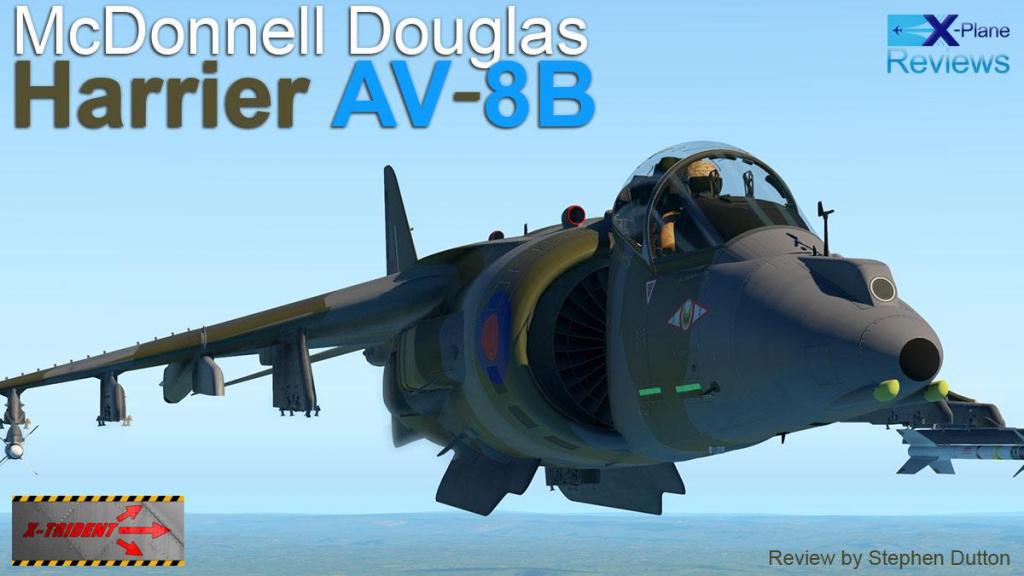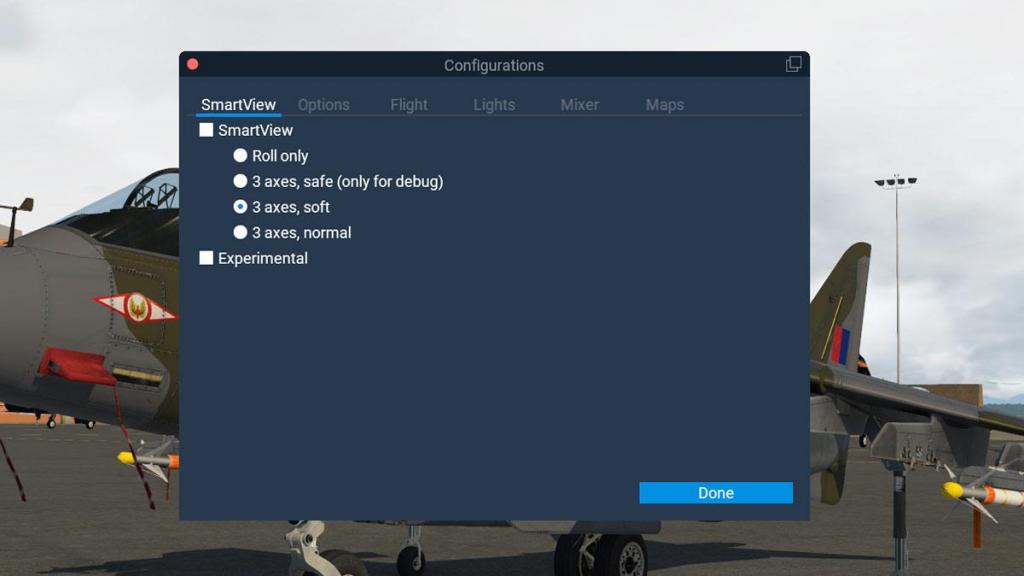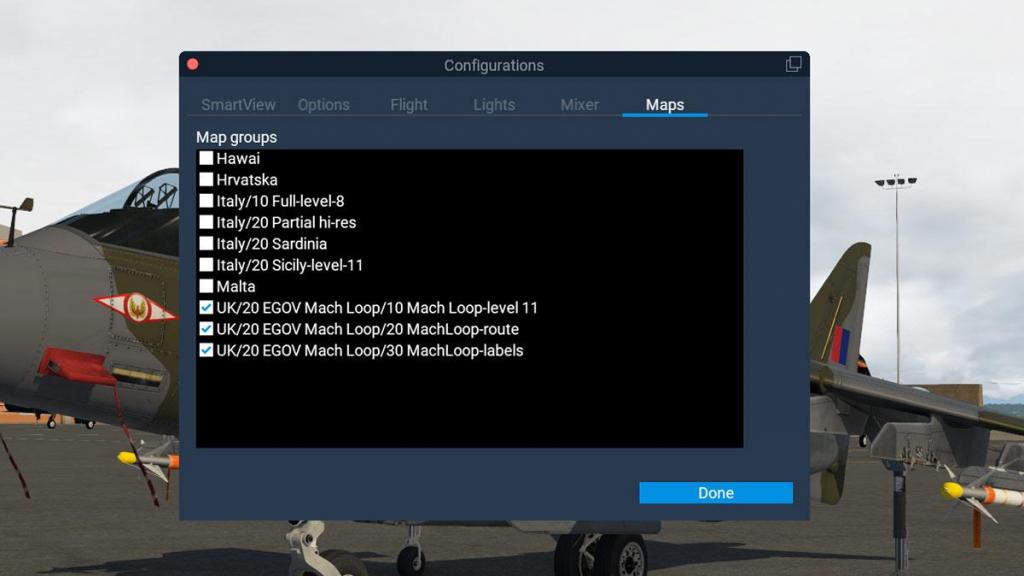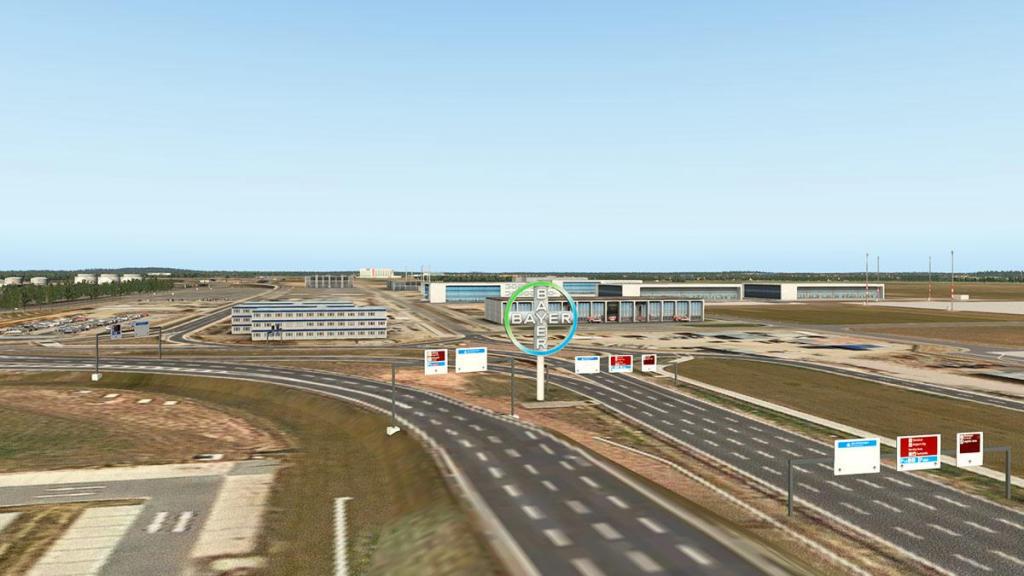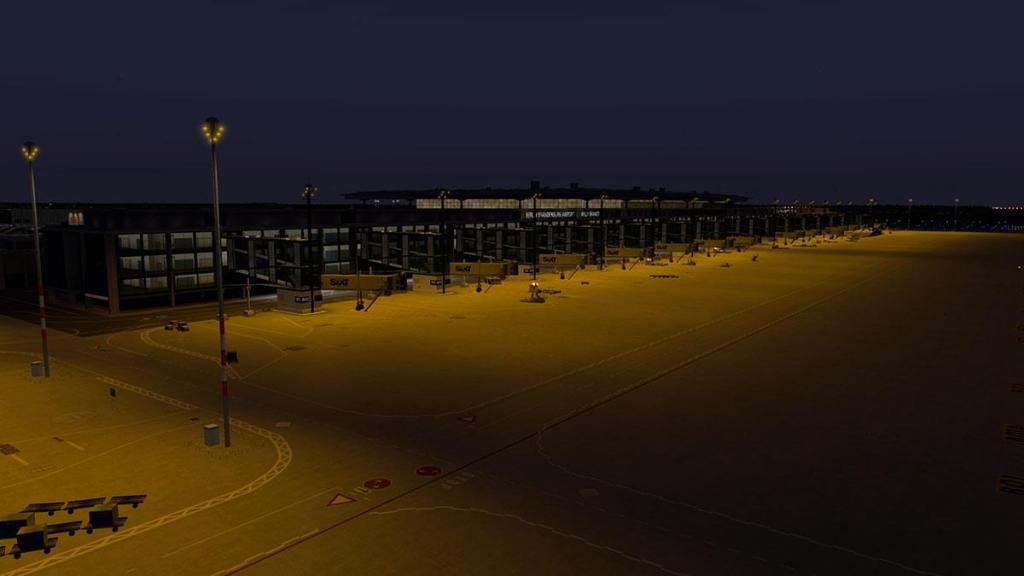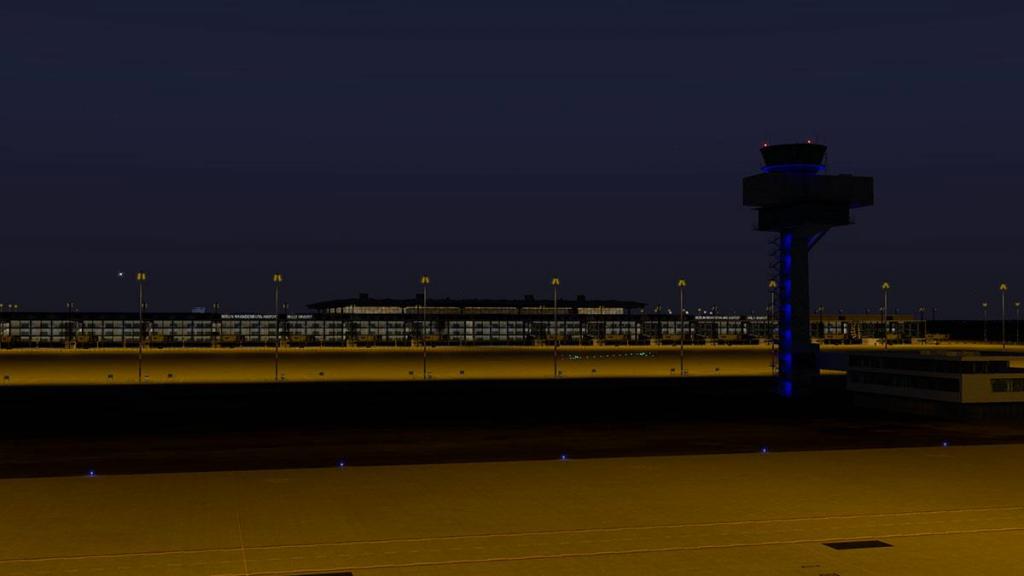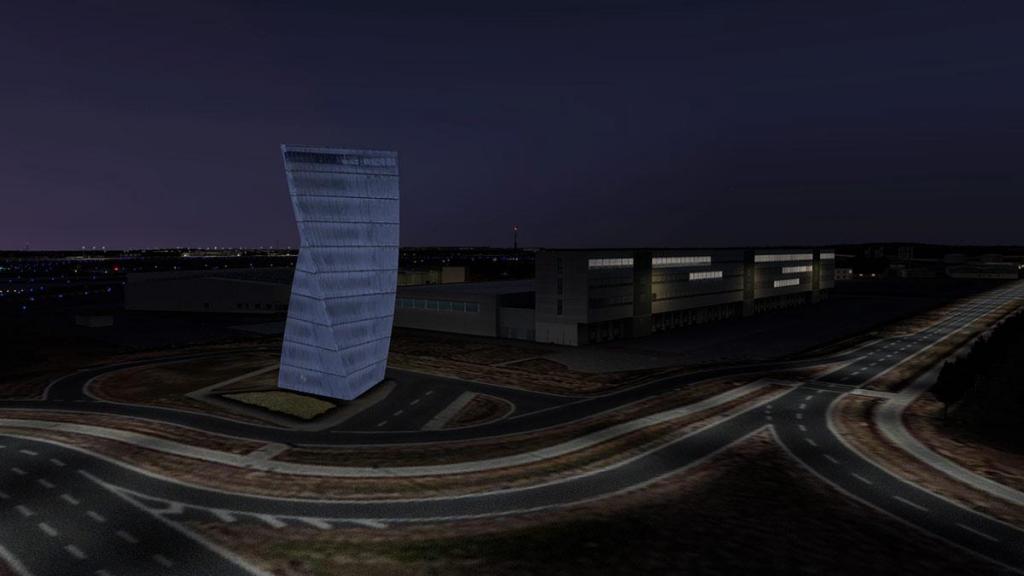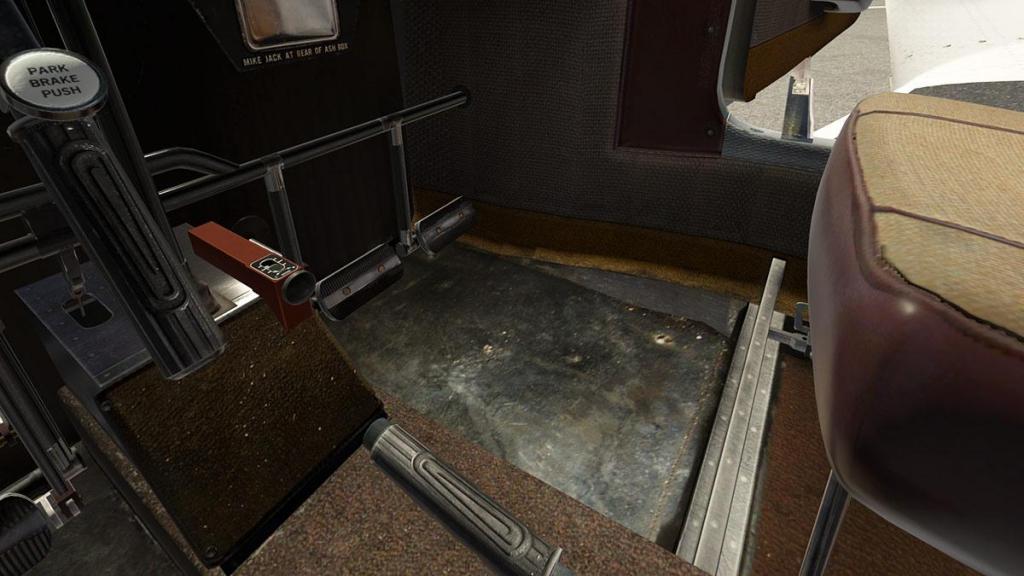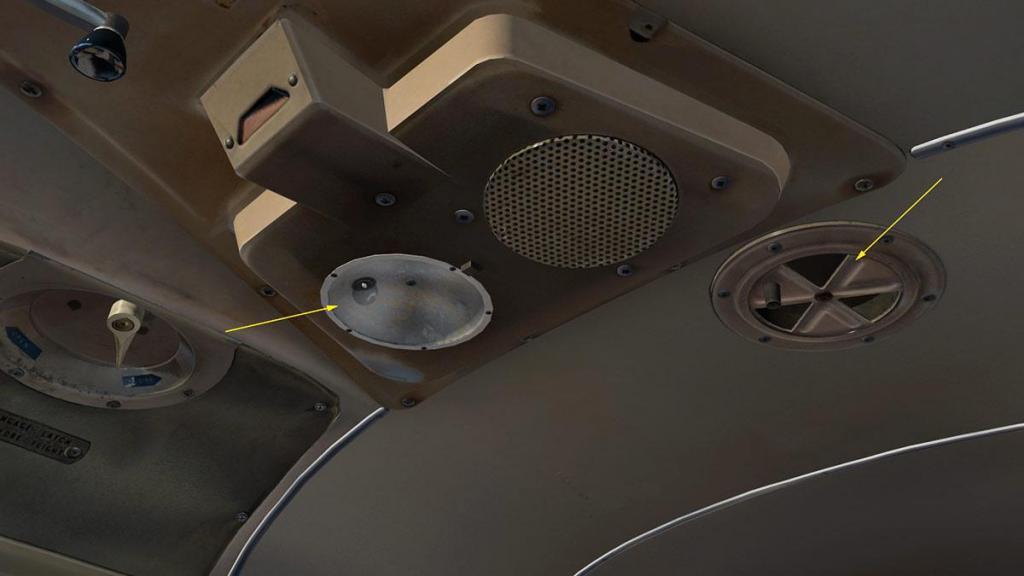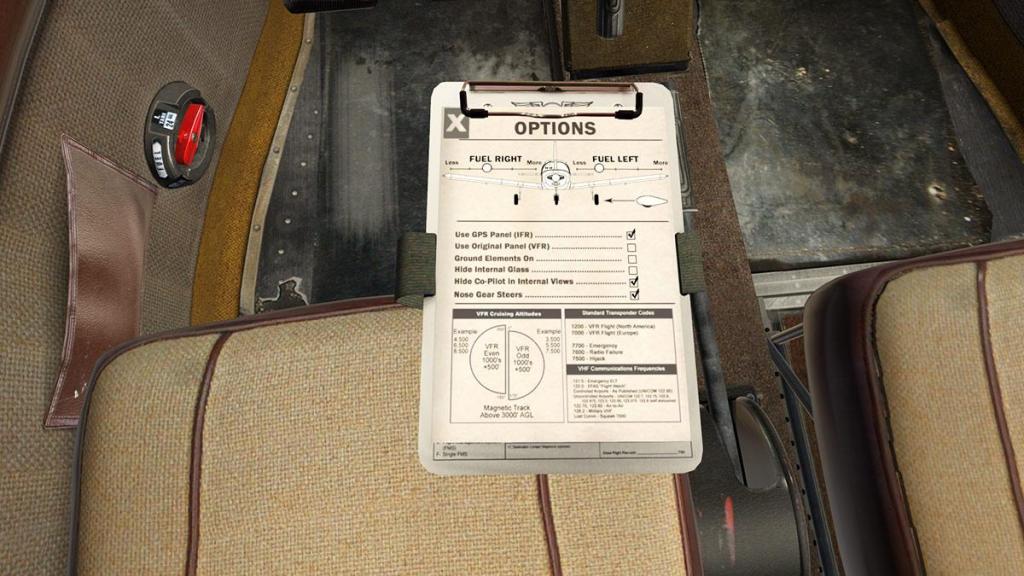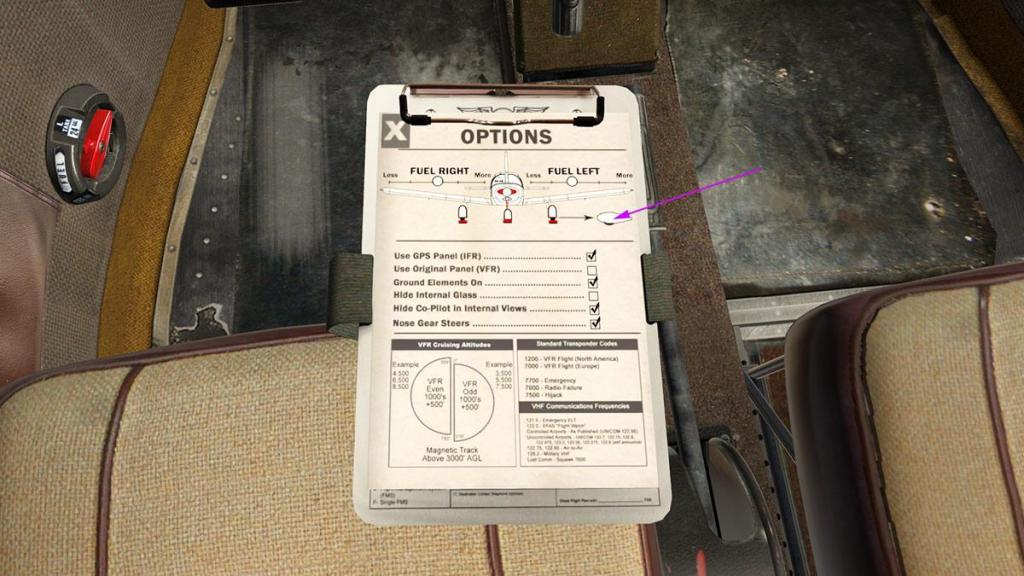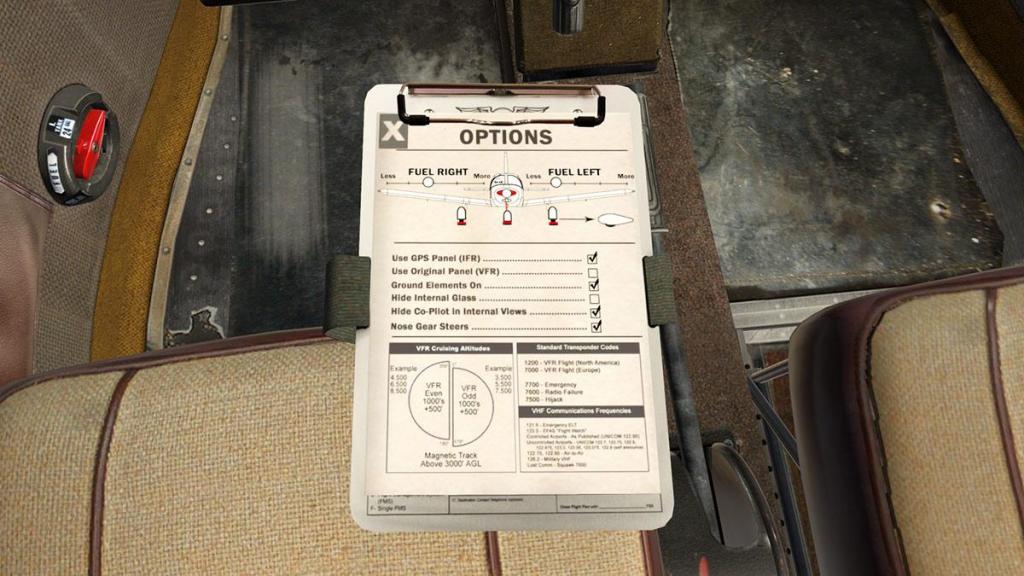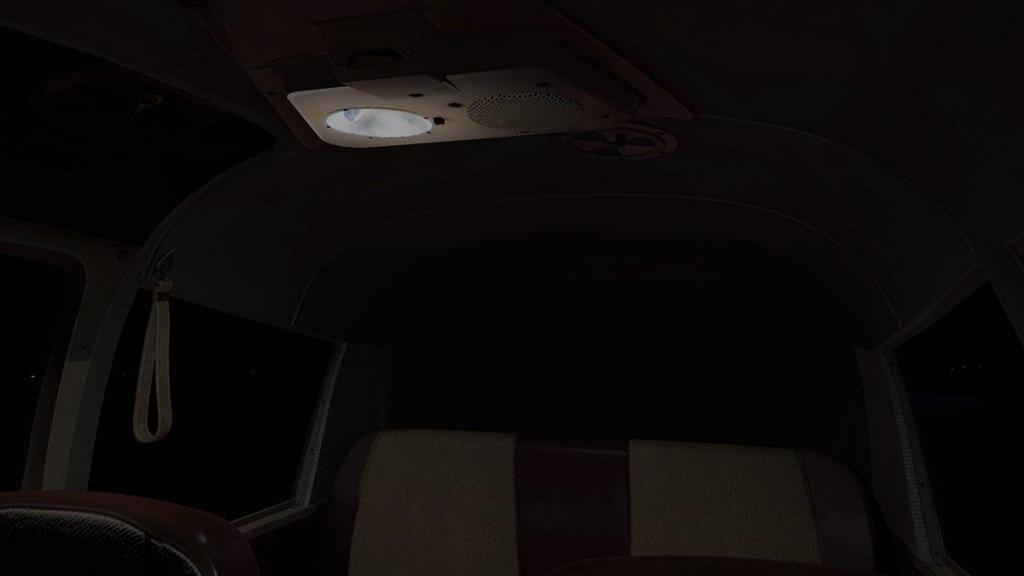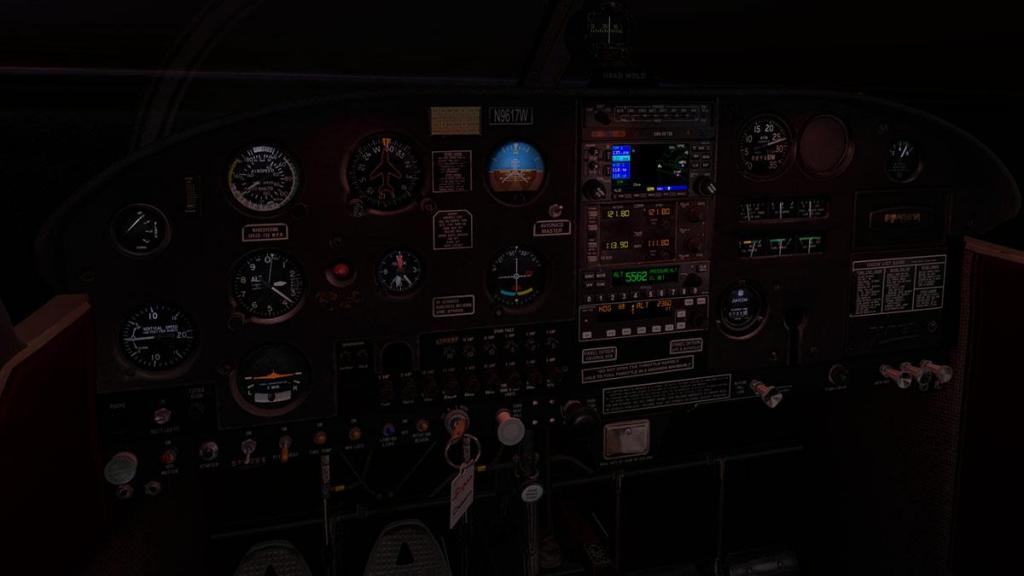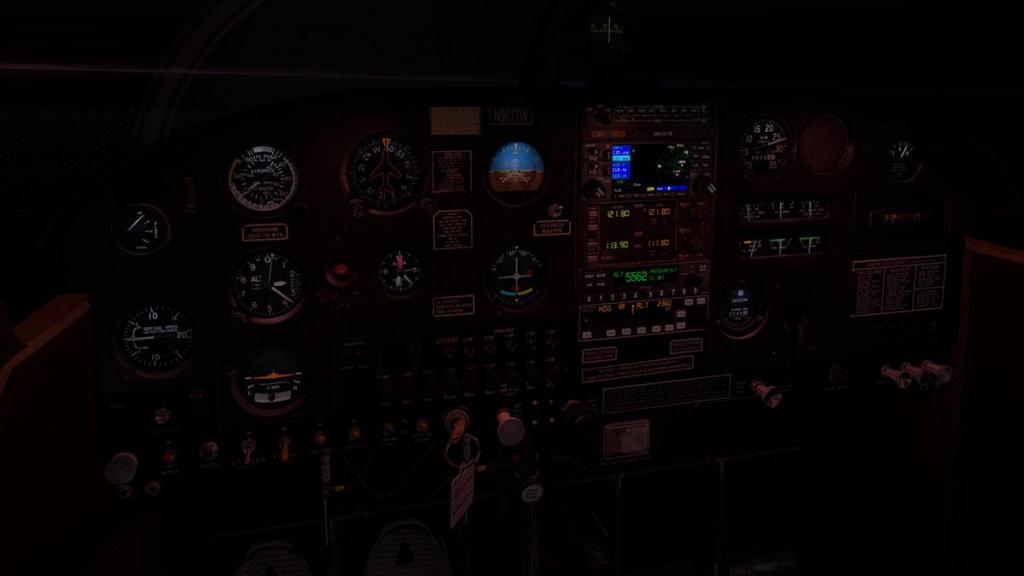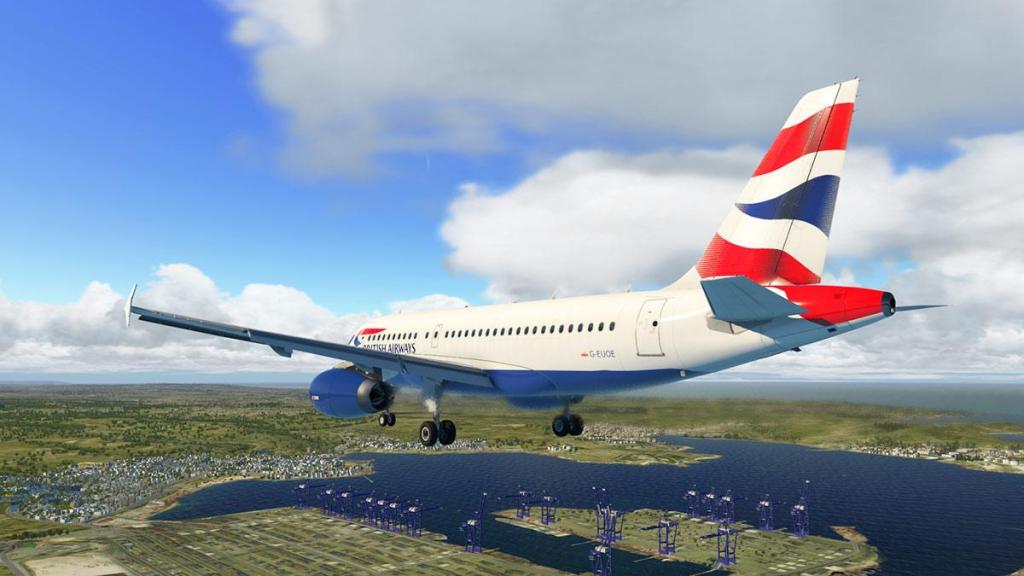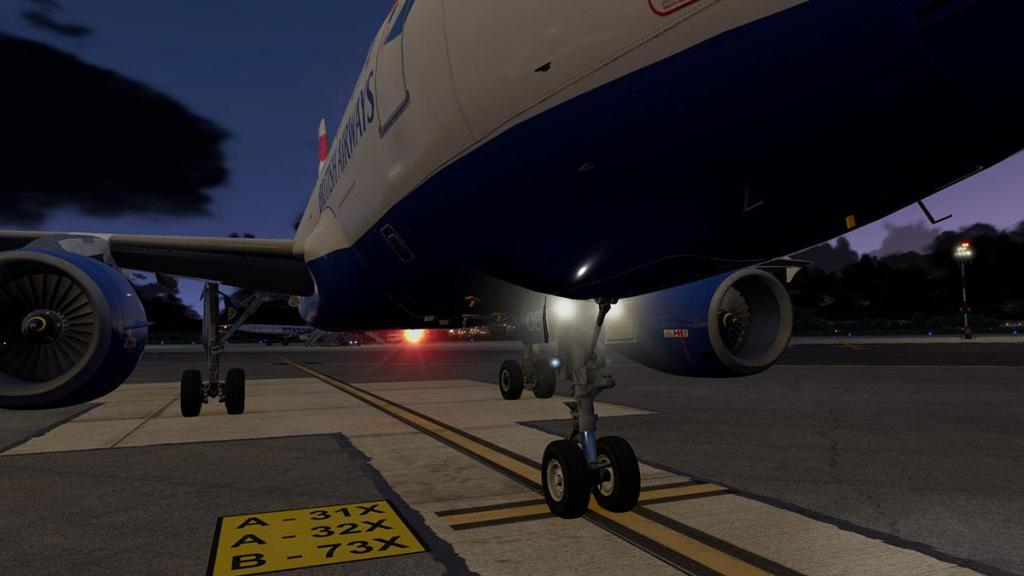-
Posts
2743 -
Joined
-
Last visited
-
Days Won
360
Content Type
Profiles
Forums
Articles
Everything posted by Stephen
-
News! - In Development : Traffic Global by Just Flight Just Flight noted that they had some announcements coming soon when they released the Duchess 76. But the actual news was not what I expected, a Global Traffic system for X-Plane11... and that is very, very different product from their usual offerings. X-Plane currently have three traffic systems in the built in Laminar Research A.I. which is a bit of a mess to be honest. Jardesign has the X-Traffic, but like the A.I. version it is very restricted to the A.I. aircraft (yes you can use bluebell's A.I. aircraft, but still only 20 of them) and of course there is WorldTraffic 3. I am a huge fan of WorldTraffic 3, it is an astounding plugin, but development can be deathly slow. But it is also very established into the X-Plane psyche with a huge interaction with user contibutions. A new version in v3.1.10 is currently in beta testing. So the Just Flight version is going to be interesting, if just from a faster development point of view. Features noted for Traffic Global are : Professionally designed AI models Fully animated models with lighting and effects Not limited to 20 visible aircraft Works with multiplayer Aware of the player's aircraft Custom radar window Customisable routes Single, simple installer; no other downloads or manual configuration First question is does Traffic Global use separate ground routes (like WT3) or use the current built in ATC routes... although the WT3 Ground Route system can not cover every aspect of every airport, it's flexibility does allow it to be edited to fit and be customised. It's drawback is that there are very few master editors out there who can create these custom routes, and so in that case many of the airports are simply not edited correctly. So they usually use the built in ATC routes to create the ground routes and usually most generations come with some very compromised ground routings. This compromise is created by the scenery developers in the way they laydown the ATC routes in WED (WorldEDitor), or even if they actually are doing so in the first place... most scenery developers are really very bad at this and are (still) totally oblivious to the fact on the importance of why these ATC routes have to be correctly installed... That WT3 can edited around these poor ATC renderings is it's strength, but as noted there are only a few gifted editors to cover a large percentage of release airports with these customised ground routes (so they tend to pick only the big scenery releases). So here is the question... if Traffic Global uses the same ATC system for it's ground routes then it will be compromised from day one, unless they have a system or editor to correct the badly created internal ATC routings. Yes WT3 is quite a complex system, but also very modifiable as well, but it also requires user input to create that network and that is what gets it around most issues. Traffic Global notes it will have "Professionally designed AI models", but currently WT3 now has over 8000 different aircraft and liveries that covers most airlines and aircraft, and if you can run your render setting in a high quality setting, they look pretty good as well. Traffic Global's bonuses could be it's easy of use, better quality and more functional radar, customisable routes and a cleaner X-Plane11 interface, however the biggest advantage maybe simply be in its quicker reaction to changes and updates. AGRE routes (real world airline routings) have been highly refined in WT3, in the world wide regional route placement. This is again a very heavy feature that does not put local German aircraft in say Australia or Asia and by aircraft type in say long haul or domestic. Small details like this are important for realism... but the proof will be in the seeing and using... overall Traffic Global has a big if huge mountain to climb with the already well established WorldTraffic 3 routing system and layouts. A final aspect is simply framerate. WT3 is actually very good considering the sheer numbers it has to compute on screen, but it have times that it can grind itself slower if there are other aspects like heavy weather systems or large complex scenery, Traffic Global can live or die on just the framerate running alone. Traffic Global Images provided by Just Flight. Pricing for X-Plane11 is noted as the same for the recently released Traffic Global FSX/P3D version that is "Usual Price: US$52.99" but currently on a "Special Offer Price US$41.99" of an Early Access advanced stage of development deal... in other words it isn't 100% complete. WorldTraffic 3 is currently priced at US$29.95, which is nearly half of the expected full Traffic Global price... It is going to have to very, very good to beat that deal. Release of Traffic Global for X-Plane11 is noted by Just Flight as later in 2019. Just Flight details are here: Traffic Global (for X-Plane 11) ________________________________________ Product details and images are courtesy of JustFlight News by Stephen Dutton 4th April 2019 Copyright©2019: X-Plane Reviews Disclaimer. All images and text in this review are the work and property of X-PlaneReviews, no sharing or copy of the content is allowed without consent from the author as per copyright conditions)
-
Scenery Review : EGCC - Manchester XP11 by Aerosoft After breakfast I did the usual bookmark rounds to see what had been released while I was still in the land of sweet dreams and the thoughts of Scarlett Ingrid Johansson doing nice things with me (I'm not married so I can have these thoughts). First up was a new version for X-Plane11 of EGCC - Manchester from Aerosoft... it was going to be a very good day! This scenery staple was originally created by the now split Icarius Studios : Scenery Review : EGCC Manchester Airport by Aerosoft/Icarius. Over the years this excellent Manchester scenery has been one of my absolute staple go to sceneries for not only reviews but also for a lot of my own simulation flying. It is an important scenery to me personally, as I was born only a few miles away just over the Welsh border, but also for the sheer quality of the scenery for realism in the simulator. This X-Plane10 EGCC is also part of my 10 ten best of sceneries in X-Plane.... so yes I like this Aerosoft/Icarius scenery and use it a lot. The Good So an upgrade to X-Plane11 is very welcome and certainly as Aerosoft have now included the SAM - Scenery Animation Manager plugin feature as well... the grin then got a lot bigger. First impressions were good as well... the new underlay and ground textures are nice... EGCC never looked better and looked gorgeous. Some of the original Icarius building modeling is still here, but updated with X-Plane11 dynamic glass reflections and PBR effects... Glass in the ramp and old control towers are now clear... but it all looks strangely odd? Runway and taxiways have PBR reflection dynamics for that wet surface look... and yes I like that wet surface look. ... so all the new ground textures are redone and X-Plane11 and the ground textures now have Full Orbx (TrueEarth) compatibility. The SAM - Scenery Animation Manager plugin has also been added and obviously it is a very welcome addition... but I am still a little perplexed to see that a lot of the airbridges still however don't match up correctly to the aircraft doorways... some aircraft like the FlightFactor A350 are still well out or even completely out of alignment? The ToLiSS Airbus A319 alignment is slightly too high as well... as these airbridges are manually configured by Stairport Sceneries and don't rely on the developers to do the alignment, which makes the whole point of the out of alignment issue a bit more of a head scratcher. There is also now a "Winter" MOD as well... the winter mode can be used with the various version from winter textures and colour corrections for Orbx sceneries, TerraMaxx with and the JSGME MOD, of which I used here.... ... the MOD works, but there are areas of joins that are (green and sharply) noticeable, trees and many buildings are white... whited out, so they don't look authentic alongside the default winter trees.... but any winter settings are always welcome. The bad and the Really Ugly To this point the new EGCC - Manchester in X-Plane11 form looks very good... but I was realising that the scenery was not showing a lot of the detail that was present on the earlier XP10 version, and then the more I looked at the detail then the more horrified I became in what I saw.... No I ❤️ MCR? (XP10 left, XP11 Right) Yes I know that the ❤️ logo is now a faded mess at EGCC, but I still like it... Taxiway J Blast wall is missing and you have the wrong warehouse design? The "Airport Hotel" pub detail is stripped bare? Oh the pain! "Oh my god what have they done to this scenery!" All the scenery fencing is missing and it is highly noticeable, certainly around the northeastern boundary, where the road networks are completely totally ruined as well... You get better detailed 3d vehicles, but the rest is simply a mess, there is no carpark lighting, no fencing, no entrance gates... well nothing? The quality detailed carparks have been replaced by crap flat versions, and again with no fencing or lighting? Airport approach road networks are totally ruined, they are just now a flat green not anything. Old MCR Control tower is missing the ground radar, the building textures are also different, and have lost their worn decades old feel? The filled in green tower windows look years better than the newer clear versions. The "Runway Visitor Park" has not been spared the murdering either? The Cafe/Museum with the internal Concorde that can now not be seen... all detail here is wiped away. ... no fencing... oh why not!... just let the kiddies play on the taxiways. Engine test area is missing the inner blast fence.... .... and the Runway 05L threshold radar tower is also completely missing.... "but oh who by now really cares anymore!" Lighting Obviously with so much detailed lighting removed, you knew beforehand that the EGCC XP11 lighting would be bad, and it is... (XP10 left and XP11 Right) Even if the lighting is slightly dated in the XP10 version, it is still world's away from the horrible lighting in the XP11 version... lovely lit carparks are rendered into black holes in the XP11 version? Nicely lit motorways are also replaced by a darkness of gloom... Summary Icarius Studios created one of the best loved and highly detailed sceneries of EGCC - Manchester for X-Plane10, this was of course in association (or branding) with Aerosoft. This is the newer X-Plane11 version from Aerosoft. With the upgrade to XP11 comes all the X-Plane11 dynamic features like reflective glass, taxiways and runways. Newer and better ground textures for use with Orbix TrueEarth compatiblity and AI Traffic and World Traffic 3 compatibility. Winter textures that will change with the seasons and of course the current scenery must have in the SAM - Scenery Animation Manager plugin. All very nice. The general idea with an upgraded project, either in an aircraft or scenery. Is that the newer version is usually a big step forward in quality and features than the older version it is replacing in line with the advancement of the simulator.... in most if not all cases that is usually the case or the deal. But this newer X-Plane11 version of replacing the Icarius Studios XP10 version is simply a devastating mess, 60% of the original detail is simply gone, road networks ruined, average modeling and textures, missing elements like radar (and their towers), no fencing, road, street and carpark lighting and all the original quality is now in tatters, file size is now enormous to the detail, Winter textures are over whited. Words like "Epic Fail", "Monstrosity" and any other thesaurus crap you lavish on this scenery is well deserved. God help us if Aerosoft do the same hatchet job on Icarius Studio's other sister scenery in EDIW - Dublin. If you already have the original XP10 EGCC from Icarius then simply don't replace it, you don't need to as you will be installing a far more inferior scenery... I would personally will pay anyone to install the SAM plugin on the XP10 older scenery to have that functionality, the rest shown here is simply not worth bothering with... Aerosoft's EGCC XP11 is certainly NOT Highly Recommended... Just keep the old one! ______________________________________________________________________ Yes! EGCC - Manchester XP11 by Aerosoft is Available (sic) from the X-Plane.Org Store here : Airport Manchester XP11 Price Is US$19.99 Features HD ground textures including PBR Custom HDR night lighting Custom static aircrafts HD vegetation Animated service vehicles Animated jetways/VDGS/marshaller (SAM plugin required) Full Orbx compatibility (Orbx TrueEarth required) Compatible with default AI Traffic and World Traffic 3 Requirements X-Plane 11 Windows, Mac and Linux 4Gb VRAM Minimum - 8Gb+ VRAM Recommended Current Version: 1.0 (April 2nd 2019) Installation Download scenery file size is download 1.30Gb and with the full installation installed in your custom scenery folder at a huge 5.05Gb One folder: Aerosoft - EGCC Manchester Replaces the original three install files: EGCC - Manchester Ground Traffic EGCC Manchester Airport EGCC Manchester Mesh OPTIONS Folder holds "Winter" files. They cover Orbix, TerraMaxx and JSGME MOD Colors + Seasons JSGME Mods SAM - Scenery Animation Manager Plugin - Free, is required for this scenery Documents One manual with notes in English and German Manual_Airport_Manchester_de-en.pdf ______________________________________________________________________ Review by Stephen Dutton 3rd April 2019 Copyright©2019 : X-Plane Reviews (Disclaimer. All images and text in this review are the work and property of X-PlaneReviews, no sharing or copy of the content is allowed without consent from the author as per copyright conditions) Review System Specifications: Computer System: Windows - Intel Core i7 6700K CPU 4.00GHz / 64bit - 16 Gb single 1067 Mhz DDR4 2133 - ASUS GeForce GTX 1080 8Gb - Samsung Evo 512gb SSD Software: - Windows 10 - X-Plane 11.31 Addons: Saitek x52 Pro system Joystick and Throttle : Sound - Bose Soundlink Mini Plugins: Environment Engine by xEnviro US$69.90 : JARDesign Ground Handling Deluxe plugin : US$19.95 : WorldTraffic 3.0 Plugin - US$29.95 : BetterPushBack - Free : SAM Plugin - Free (required) Scenery or Aircraft ToLiSS319 (A319) by ToLiSS (X-Plane.OrgStore) - US$69.00
-
All those headwinds! The coming Chinook is actually by X-Trident and not Dreamfoil, but Dreamfoil has been very slow with the XP11 updates, which is unusual for them. Just some patches and no clear XP11 updates/Iupgrades. On release the 300CBi was very good... to be fair is the fact that Laminar have done some significant changes to the vertical flight performance, but it is still the responsibility of the developer to respond to those changes, but the transfer to XP11 has been quite a drawn out mess from a developer point of view which I discuss in the March "Behind The Screen" edition.
-
Behind The Screen : March 2019 Some months you just want to throw your hands in the air and say "god give me mercy"... March was like that. You can't in the first three months of any year waste time or not take your foot off the pedal as X-Plane is always going at full throttle delivering updates and as new projects come close to their release dates, worse the 11.30 updates are still coming out at such a stream that you realise... in just how many aircraft are now already released in the simulator, and believe me there is a lot, of a lot of a lot of a lot.... and then right in the middle of all this mayhem you then do an automatic site update... and well get hell! Suddenly all the global settings of the X-PlaneReviews site are... not actually in there anymore and worse is that this time you can't fix it either. To be honest this has happened most times with an upgrade from Invision, but this time it did a through job and broke the editor as well, so if I wanted to fix it or anything I couldn't. So to a point the site was frozen, and I couldn't just "Let it go", I and the X-PlaneReview site was this time totally stuffed. As usual the timing absolutely stank, but then when is there really a good time to have software meltdown. Personally I can't complain, as nearly six years without any real catastrophes, yes there has been the odd issues, but mostly you worked around them, but this time we were royally stuffed... the site is now thankfully back up and running and "transmission has been resumed as soon as possible". So we have a backlog, and still a few reviews that were affected in a different way from the rest... we will as usually get around to fixing those... so March was really a month to forget. Morally obligated One point was highlighted this month. The story is the developer has some time on their hands, so thinks, "Hey I'll do an aircraft, and the one I always really wanted". So the development takes place, the aircraft (or scenery is released) and everyone really loves it, and it is a great addition to the X-Plane cannon of greats. In the mean time the developer has found a new job, or got divorced or both... and that nice little project is suddenly becoming a annoyance, it needs constant attention because of the ruthless on going development of the simulator. How are we all doing this simulator thingy full time and even we can't keep up, but what if you had now too little time and users that have paid your a bit of their savings to buy the aircraft. Then a distraction becomes a problem, your real life needs your attention more than an aircraft, but to be fair there are also hundreds, even thousands of users that have paid you good money for this great little aircraft... usually the first choice is to "find time" to update it, but in reality your life is now in a totally different place, do you even really care about those users and that little aircraft that in reality reminds you of a past that you really want to forget. Mostly then the aircraft then lays abandoned, out of date and becoming obsolete in the twilight of the simulator. Users start complaining, but to what a firewall of indifference, "I paid good money for this" and then the big one "I expect" yes they expect that with the purchase then that the aircraft (or scenery) is kept in vogue, and kept updated for current use. It is tricky one? If the project is a freeware then of course you can abandon it, it then costing nobody nothing. But payware is different, as you were paid money not only for the project, and sometimes with a lot of money and with that payment comes the expectation, or even contract that "you will" or be expected to upgrade the aircraft for the rest of your natural life. Add into that is the huge changes of say between XP10 to XP11 and then to XP11.30. So to a point a lot of developers are just leaving the project there, not updating and saying "oh I'm busy" in that they really are not going to either update or even touch it again, most don't even dare pull the aircraft from sale, it is the bone yard for old outdated aircraft and scenery and it is called a FlightSim Store. You have taken the money and the accolades, but have you also delivered on the unspoken contract, and both areas are required to update your product. Worse is the fact that the aircraft, or even a scenery or a plugin, is very much a wanted if essential part of the simulator, even in it's outdated form. So is there an obligation there? For me personally it is the loss of a great simulation, and an aircraft greatly loved and currently missed, and deep down you know your relationship is over, but there is still that ever slight hope it will be restored or even resurrected. So does the developer have a obligation to keep the aircraft or product updated, legally probably not, but what about morally. The point is the product is still worthy as it has already been proved to be successful in sales, so the issue is then why not put the product on the sales floor. If another developer wants to keep and update that aircraft moving forwards then why not... yes these products are very personal items, but it is still a worthy product. But in most cases then the development stops because the developer has moved on, then why not on sell, or put the project up for sale and not always for money. I'm sure agreements can be done where the original developer can retain his original rights but still lease the product to another developer. Yes there are issues with this, because mostly the new developer would want to take the product in a different direction than the original design project, or "losing the idea of my baby", but you can't eat your sweets both ways and expect that the development still follows your ideals and if you still want nothing to do with it. But onselling the project lock, stock and barrel is a worthy cause. It lets another developer in on a successful program and see how it is all done, but also then contribute to the next evolution of the aircraft. A lot of projects get merged with a current stable of products from another developer, a lot work in this manner and in reality it is the best roadmap for the product that a professional developer has the skills and know the current trends and developments to keep the aircraft in it's best and current release condition. There should be more merging of inventory if it is possible to do. Culling the project There is also the argument on the situation that it is "time" to cull the project, shut it down and pull it from the stores. I have noticed that a lot of the bigger development studios are doing just that with Carenado at the leading edge. The release of aircraft from Carenado since their entry into X-Plane is now closing in on 40+ aircraft. Just updating, keeping track of such a very large inventory is a very large job, and in Carenado's case it is now too large a release schedule to climb. The issue is that by the time the list is nearly complete, then XP11's run will be nearly completed as well, and so the show starts all over again for XP12, the XP11 run has been horrific from a developers point of view with the constant revisions and performance updates from Laminar Research... yes all the revisions are to the good, but currently we also still have such a huge mismatch of aircraft on completely different levels of performance from XP10 to XP11 and XP11.30 and a few other levels thrown into the basket. Carenado had to counter the effects and culled a lot of their products when updating to XP11, so a lot of great aircraft have been lost to the XP10 past, even the newer updated versions of the same model of aircraft are also quite different from their original XP10 releases. Obviously the aircraft that got the "Go" stamp of approval were the big sellers, the minority aircraft were just not put on the upgraded list. So if you favorite aircraft is not on there, then you lose it... goodbye, or you could say it is X-Plane's Darwinian natural selection at work. Looking through the review content on the site, it became apparent that a lot of aircraft were very much out of date, and so was the review. If the version of the aircraft is still up for sale then should an old outdated review still be relevant. Obviously so if it is for the same product, and even if X-Plane is now many revisions forward. Picking one aircraft out of the review list and flying it was a shocking idea, as it felt totally outdated and not even relevant to the flying I am now doing in X-Plane11.30+, but it stays up there because it is still for sale? My thoughts are in culling reviews back to the start of X-Plane11 reviews, and anything earlier is now not relevant to the review site or the simulator, it is a sort of cleaning up the site... or my own culling or the slashing of the past. I am still self debating that aspect. But I do find a lot of users still comment on these outdated reviews??? which is a bit weird really in the fact they and the product is not really and if relevant any more, I mean how can you relate something that is currently non relatable in the current version of the simulator, but then so many users are still on some early versions of X-Plane10, a few are still crazy enough out there to still be on X-Plane9. To a point I respect that option, but I also note that they are also completely missing out on the modern features and the sheer excellent environment of running the current X-Plane 11.30+ version. yes the point is to re-enforce the reference is that a lot of users don't fly in X-Plane11, and still use X-Plane10... so the reviews are actually relevant to their cause. New Product Cycle But another point in the updating of developer inventory. It is that even if you are a middle sized developer of say four to five aircraft and are wanting to keep those aircraft to the current X-Plane specifications and performance, there is still the point of view that like there has been with the inter-change to X-Plane11, in that your already developed inventory is taking up a lot of your development time, just keeping the aircraft currently relevant, with updates and upgrades. Upgrades make you money, but updates don't and to a point you need new fresh aircraft to add into your inventory and bring in fresh cash, but how can you do both. This lag is more noticeable with X-Plane11, as we are now two and a half years into the X-Plane11 cycle and many developers out there have not even delivered one new aircraft for the X-Plane11 simulator, but all current releases have been totally in the update and upgrade inventory cycles. Certainly in the 3rd and 4th quarters of 2019 then finally some new fresh aircraft will come from some quality developers like Rotate, SSG, Dreamfoil, Aerobask and others, but many developers will still be in upgrade or update hell, even FlyJSim lamented that it would be nice just to do something new than just upgrading current aircraft as good as they are. So that brings us to the conclusion in the fact are the X-Plane Laminar cycles and upgrade cycles to frequent, too close together and is too much change now becoming even a negative aspect to the simulator? It is a good question, but the fact is that over the beta run of X-Plane11 release and the beta run of 11.30, in that the simulator was dormant for almost nine months waiting for Laminar Research to do the new features and insert the new performance models and that is nine months out of a total to date 26 months of the X-Plane11 cycle, that is almost just under half of the current cycle, no wonder the developers are pulling their hair out, that is if there was any there in the first place to pull out. At least currently the developers get some relief in that Laminar Research's focus is thankfully not on performance this time, but on the dynamics of X-Plane's core in the changing to the Vulkan and Metal API's... Obviously X-Plane users don't want the dormant or the snail pace progress of the the FlightSim world, as we love our dynamic and ever changing simulator world, as it is the glue that keeps us in here and wanting more... but the changes of the latter half of XP10 and the early parts of XP11 may have been a little too much too far too fast, as it is leaving even crucial areas of the simulator behind... the worry is that after the API upgrade, Laminar will start the whole performance theatre upgrades all over again... to the groans of the developers just wanting to try something new... anything but fixing the same old, same old.... again. MilViz Kickstarter Still on a developer theme, Military Visualizations has done a kickstarter page to create the ATR 72-600 and wants $27,000 CAD dollars before putting mouse to CAD software, currently the amount raised is AUS$3269.00. First thoughts were "this is blackmail" pay and then I will do it, "if not then stuff you". I actually like the idea of supporting developers to get the aircraft you want in the simulator, but in fact this KickStarter campaign goes against the whole model of the way aircraft are created for the simulator... If he gets away with this campaign then there will be no end of KickStarter Campaigns that will promise mostly vaporware and that is the core of the argument. But If say Aerobask asked us to fund their next project, then would you put your cash down. For me the answer is probably yes because Aerobask has already an excellent track record in X-Plane. But currently MilViz even if they have a significant record in the FlightSim world and except for one average GA aircraft there are still relatively an unknown in X-Plane. A sweetner is if you do a donation above donate $135 CAD or more will receive the plane once it releases, in other words your paying $135 CAD (US$101.00) for the ATR, that is currently the most expensive aircraft in X-Plane. I can have a very nice holiday with CAD$27,000, even go to Canada to spend it, so it will be interesting to see how this all plays out, more KickStarters, or back to the old develop first then we will buy it system... personally I can't see this reaching even close CAD$5000 than the pleadged $27.000, but the gig economy is not the old way either... but overall trust has to work both ways and if you break that trust? See you all again next month Stephen Dutton 1st April 2019 Copyright©2019: X-Plane Reviews
-
To note which version you bought? this older vFlyteAir 140 original or the newer 140 v3? The Original is a VFR aircraft, so there is no instrument rating, and so has no VOR2/NAV2. As you note the Garmin 430... then it must be the newer v3, that aircraft uses the TKM MX300 Com panel for Comm2/VOR/Nav2 functions. The point is almost every Cherokee is set up in avionics in a different way, no two aircraft are the same in the real world, so all the avionics are different... vFlyteAir have taken a real world 140 and duplicated it's own avionics, and if the set up on the X-Plane version is then the same set up as the real world version.
-
News! - Release! : Duchess 76 by Just Flight - Thranda Just Flight and Thranda have released their first Twin-Engine aircraft in the Duchess 76. The aircraft is based on two real-life Duchess aircraft, G-BZRT and G-GCCL. MODEL Accurately modelled Duchess Model 76, built using real-world aircraft plans and comprehensive photography of the real aircraft Numerous animations including multi-animation passenger doors that, when open, respond to G-forces and air resistance, baggage door, cockpit window and sun visors Ground equipment including chocks and tie-downs HD textures are used to produce the highest possible texture clarity PBR (Physically Based Rendering) materials with real-time environment reflections for superb quality and realism Detailed normal mapping for down-to-the-rivet precision of aircraft features COCKPIT A truly 3D virtual cockpit right down to accurately modelled seat belts and screw heads - every instrument is constructed fully in 3D with smooth animations Cockpit textures feature wear and tear based on reference photos taken in the real aircraft to produce an authentic environment Interactive engine start checklist that responds to user inputs and sim variables Interactive checklists for every stage of flight Aircraft configuration system that will allow you to choose between 'cold & dark' or 'ready for take-off' (if aircraft is stationary on the ground) Fully functional and comprehensive IFR capable avionics fit including: - KMA 28 audio selector - Fully featured X-Plane-native GNS430 (supports procedures out of the box, and supports Navigraph and Aerosoft custom NAV databases) - KX 155 COM/NAV 2 radio - KR 87 ADF receiver - KT 76A transponder unit - WX-8 Stormscope - Century IV autopilot - HSI and ADF gauges - Support for Reality GTN750 (sold separately, Windows only) Interactive logbook panel for logging your flight details (X-Plane native) Flight computer panel with useful information such as fuel burn, endurance, speed and wind speed/direction GoodWay compatible Ability to change barometric units from inHg to MB in altimeter adjustment Option to activate flashlight from within pop-up window, to aid in those pitch-black cold and dark starts at night Pop-up autopilot window Option to remove window and instrument reflection effects Animated toe brakes Radio knob animations routed through plugin logic, for optimum movement fidelity and sound synchronisation AIRCRAFT SYSTEMS Custom-coded fuel system with crossfeed Custom-coded electrical system with functional circuit breakers and avionics power circuit. Circuit breaker logic is linked to X-Plane's internal failure logic, so if the plane is set to fail a certain electrical component after a certain number of hours, the circuit breaker for that element will pop out. Realistic landing gear with emergency extension, slow/fast tyre rotation animation (blurry when rotating fast), precise shock absorber animation and wheel chocks and tie-downs Functioning carburettor, cowl flap and primer controls Dedicated interactive engine pop-up window displaying values such as fuel tank weights and imbalance, fuel pressure, oil pressure, oil temperature, battery charge (with quick charge option), and information about spark plug fouling and vapour lock condition Simulated vapour lock condition, with warning pop-up and suggested actions Simulated spark plug fouling condition, with indication of percentage of fouling Lighting system includes separate lighting control for gauges (via rheostat) Functional electric trim control on yoke Simulated fan and vent system with realistic blower sounds (linked to circuit breaker logic and electrical system for realism) Custom external light logic with custom strobe light pattern and custom light halos for added realism OTHER FEATURES Realistic and accurate flight dynamics based on real-world performance and handling data, and input from Duchess pilots Authentic sound set, generated using X-Plane's state-of-the-art FMOD sound system Custom sounds for switches, doors, warnings and more, featuring accurate location placement of sounds in the stereo spectrum, 3D audio effects, atmospheric effects, adaptive Doppler, exterior sounds spill in when window or door(s) are opened, different sound characteristics depending on viewing angle etc. Comprehensive manual with panel guide and performance data PSD Paint Kit included so you can create your own paint schemes Dedicated pop-up window for sound mixing, allowing for individual adjustment of the volume of exterior sounds, in-cockpit sounds and various effects Custom weight and balance manager window LIVERIES The Duchess comes with eleven paint schemes: G-BZRT (UK) G-GCCL (UK) G-BNYO (UK) G-WACJ (UK) N671R (USA) D-GIGY (Germany) F-GCLJ (France) C-GTYG (Canada) VH-HKI (Australia) EC-INC (Spain) ZK-JED (New Zealand) ________________________________________ Now Available Just Flight Price is noted as ... US$41.99 System Requirements: X-Plane 11 CPU: Intel Core i5 6600K at 3.5GHz or faster 8GB RAM or more DirectX 12-capable graphics card from nVidia, AMD or Intel with at least 4GB VRAM (GeForce GTX 1070 or better or similar from AMD) Windows 10 / 7 / Vista / XP, MAC OS 10.10 (or higher) or Linux 2GB hard drive space Buy Download Now Full X-PlaneReviews review to follow! ________________________________________ Product details and images are courtesy of JustFlight News by Stephen Dutton 29th March 2019 Copyright©2019: X-Plane Reviews Disclaimer. All images and text in this review are the work and property of X-PlaneReviews, no sharing or copy of the content is allowed without consent from the author as per copyright conditions)
-

Aircraft Release : Airbus A320-214 Ultimate by FlightFactor Aero
Stephen replied to Stephen's topic in Airliners Reviews
Let me guess... jezzz that's a really hard one.... hummmmm, ah... nope.... ah maybe... hummmm... what about the ToLiSS A319 (Offical)... yes maybe that one! -
The WT3 plugin will only work if the scenery has the built in WED ATC routes, if so you can generate a set of ground routes, there is a lot of custom created routes done now World Traffic Ground Routes. Most default airports (3d) should have the required ATC routes done as it is required in WED, and most UK2000 airports are covered with custom versions, but how good they are is debatable. SD
-
I doubt on release there will be a discount, this is a totally new aircraft and not an upgrade. However FJS have a record of discounting, so expect a lower price not long after the release, personally I am against this sort of sales model as it undercuts the value and the quality of the work, IXEG didn't discount for years, so it was held in esteem as a quality purchase.
-
Aircraft Review : McDonnell Douglas Harrier AV-8B by X-Trident The AV-8A/B version of the Harrier is in essence a version Mk ll of the famous and highly versatile British Hawker Siddeley "Jump Jet". The Jump Jet story starts with the Hawker P.1127 and the Hawker Siddeley Kestrel FGA.1. Both are the experimental and development aircraft that led to the Hawker Siddeley Harrier, the first vertical and/or short take-off and landing (V/STOL) jet fighter-bomber. The P.1127 development began in 1957, in taking advantage of the Bristol Engine Company's choice to invest in the creation of the Rolls Royce Pegasus vectored-thrust engine. Tethered testing began in July 1960 and by the end of the year the aircraft had achieved both vertical take-off and horizontal flight. It was not an easy program with the first three aircraft crashed during testing, and one aircraft was lost at the 1963 Paris Air Show. From the start most Air Forces didn't want the slow sub-sonic Jump Jet. Their eyes and money was always on the fast jets or supersonic target delivery. The Hawker Siddeley team created the P.1154 for the supersonic requirement as the design used a single Bristol Siddeley BS100 engine with four swivelling nozzles, but the NATO requirement was cancelled shortly after in 1965, along with that other great British hope the BAC-TSR-2. RAF however began considering a simple upgrade of the existing subsonic Kestrel and issued Requirement ASR 384 for a V/STOL ground attack jet. Hawker Siddeley received an order for six pre-production aircraft in 1965, designated P.1127 (RAF), of which the first made its maiden flight on 31 August 1966. An order for 60 production aircraft, designated as Harrier GR.1 was received in early 1967. The aircraft was named after the Harrier, a small bird of prey. The Harrier GR.1 made its first flight on 28 December 1967. It officially entered service with the RAF on 18 April 1969. Almost immediately into service the RAF Harrier made the headlines! The aircraft won the The Daily Mail Trans-Atlantic Air Race which was a race between London, UK and New York City, USA to commemorate the 50th Anniversary of the first trans-atlantic crossing by John Alcock and Arthur Brown. The race was held between 4 and 11 May 1969. The 50th anniversary of the race is right now. The race was actually a race of individuals between the Post Office Tower in London to the Empire State Building in New York. Each of the individuals or "Runners" had to use some form of air transport. With a number of different categories a total of 21 prizes could be won. A number of point-to-point world records for aircraft were broken. The shortest overall time between London and New York was by Squadron Leader Tom Lecky-Thompson flying a Royal Air Force Hawker Siddeley Harrier in 6 hours 11 minutes . The Harrier used a coal yard next to St Pancras station in London and landed on the quayside of the Bristol Basin in New York. the GR1 aircraft was refuelled 11 times in flight to achieve the record. A great video of the event and the restoration of the aircraft XV471is here: Forces Network. A variant for the UK Royal Navy (RN) was the Sea Harrier, but the aircraft was not capable of taking off with a full armament and fuel load from the ship's deck vertically, the solution was the Ski-Ramp that allowed the Harrier to achieve almost forward flight and with a big payload as well. The flexibility of the Harrier led to a long-term heavy deployment in West Germany as a conventional deterrent and potential strike weapon against Soviet aggression; flown from camouflaged rough bases the aircraft's ability to just appear and disappear but still deliver a capable strike was very effective. Every aircraft is known for a certain theatre of war, for the Harrier it was the Falklands War in 1982. The South Atlantic distance of the conflict rendered the supersonic prime force to be almost grounded, until an airfield on the Islands could be secured, in fact the Harrier's exceptional low speed capablites were far more effective even against the Mirage lll than the usual theatre tactics with shoot over the horizon armaments, Both Sea Harriers FRS.1 and GR3's were both active in the war. Further exercises trained pilots to use the vectoring-in-forward-flight (VIFF) capability to out-manoeuvre their opponents and showed that the Harriers could act as effective air-to-air fighters at close range and against far faster aircraft. The AV-8A was really a duplicate of the RAF version GR1/3, but the U.S. Marine Corps wanted a bigger and faster version of the aircraft. As the British government refused any more financial commitment, then McDonnell Douglas with an order of 12 originally then a full order of 324 aircraft decided to do the upgrade program themselves. The new AV-8B Harrier ll had new wings, revised intakes, redesigned exhaust nozzles, and other aerodynamic changes with a supercritical wing, hands-on-throttle-and-stick (HOTAS) control principle, and increased engineered lateral stability make the aircraft fundamentally easier to fly. Hawker Siddeley or BAe Systems worked with McDonnell Douglas on the development of the Mk ll upgraded aircraft. The modified forward fuselage and cockpit found on all subsequent aircraft were not incorporated on these earlier prototypes which were designated YAV-8B, the first converted AV-8B aircraft flew on 9 November 1978, the British Government then reversed their original commitment to build the RAF version of the AV-8B with the GR5 which was the RAF's first second-generation Harrier. The GR5 differed from the USMC AV-8B in avionics fit, weapons and countermeasures, and forty one GR5s were built and saw action in Bosnia, Iraq, and Afghanistan. The Harrier was also flown by the Spanish Navy, Thai Navy, Royal Air Force, and U.S. Marine Corps. X-Trident Harrier AV-8B This aircraft for X-Plane11 was originally released late December 2018, but was noted as "still in development". X-PlaneReviews obviously looked at the aircraft and development, and decided that it was all very nice but overall the aircraft still required some significant development to be noted as a release version. X-Trident noted that the development would be finished early in 2019. But the reality was (and we knew this) was that the 11.30 beta from X-Plane was going to take far longer than expected. Only by early March 2019 was the full complete release version was issued as v1.1 and is as reviewed here. X-Trident are no stranger to military jets as their last project was the excellent aircraft Panavia Tornado GR4 of which X-PlaneReviews really liked. So much was expected here. Note on the Pavavia Tornado GR4 in that X-Trident have also updated the aircraft to the current same 11.30 specifications (v3.0). The Tornado was released over two and a half years ago, so the Harrier has had a long development process, X-Plane itself as a simulator has also had a few reincarnations since then as well. So you are really expecting a lot, and on a first view you are not certainly disappointed. I have lived with Harriers my whole life, from my childhood to their retirement in March 2011, the AV-8B is still however in US Marine service, but will soon be replaced by the F35. There are a few Harriers in Museums, I saw a few at Duxford UK, where it was quite hard to see into the aircraft (GR.3 XZ133) as it is suspended? but the Pegasus engine is very accessible. There is another GR.3 XZ997 at RAF Museum, Hendon. The Tribute XZ133 livery of the Duxford aircraft is used in this review. There is also a rare P.1127 XP980 (fitted with a Harrier GR.1 wing) which is on display at the Fleet Air Arm Museum, Yeovilton, England. Detail on the Tornado was exceptional, but it feels now slightly dated in a sort of X-Plane10 way, externally it still delivers, but the cockpit in areas shows it's age. Not so with the Harrier... as this aircraft is simply the top gun of the current game, and the opposition is also very strong like with the Just Flight Hawk T.1. The thing is with the JF Hawk is that it lifted the notch up not only a few bars but a lot of bars in the fighter category, so this Harrier design is a worthy comparision.... ... but the Harrier here does easily match the Hawk in most and even every area. Undercarriage detail is excellent and all is highly animated, this factor is more important here as the aircraft is a vertical takeoff/landing machine, so the gear extension and retraction not in only in stowage, but the physical vertical movements has to be correct. Intimate detail is of course exceptional with lovely hydraulic cabling/piping and even the gear notices that are all perfect. More highlights includes the weapon tracks, which are highly detail, and not just a texture image... under fuselage airbrake and so are the numerous of opening air vents that are required for the vertical flight. For me the significant area was the flight "puffer" small reaction nozzles that are the most important and the most ingenious aspect of the Harrier. It is actually quite easy to support any aircraft on a downward thrust of gases, and even here with the clever engine mounted vector nozzles... the real trick was in actually controlling the aircraft in the air. The Harrier has a unique system of engine bleed that directs air to the various reaction nozzles... .... two with one under the nose and one under the appendage at the rear controls "Pitch". There are two outlets on the wingtip (that is why the support wheels are inboard) with one outlet on the the top and another below the wing edge... ... these two outlets control "Roll" and the final two outlets are again on the rear appendage but this time on the sides... .... and these outlets control "Yaw". The development not of the thrust factor, but in controlling the nozzle aspect was the really big headache of the time (besides the early underpowered Pegesus engines), but once sorted the system created a landmark in aviation controllable flight. This is all powered by the later Rolls-Royce Pegasus F402-RR-408 (Mk 107) vectored-thrust turbofan at 23,500 lbf (105 kN). I always loved the "Snout" look of the Harrier, certainly not the look of fast jet, but the Harrier a more workman like aircraft... ... open the canopy and you can look inside. Missing are the usual external stairs that give access to the cockpit, the Harrier has a built in set of legups and steps with a drop down foot hook and two drop out foot handles that fall out of the side of the forward fuselage (arrowed) ... they are all animated with the sliding of the canopy. Canopy detailing is of course excellent, with great glass depth feel and reflections... ... note the explosive trace for in flight ejection. Cockpit looks extremely authentic, looking also at the Tornado it is also a few levels higher in detail and quality... certainly more work has gone into this design, and it is the most impressive work from X-Trident yet. Cockpit Detail Sitting in the Harrier is a claustrophobic experience, that is mostly created by the extended UFC (Upfront Control Panel) upper-panel that contains the scratch pad display and keyboard, function selecting buttons and Radio Repeater controls. Either side of the UFC are two MFD's (Multi-Function Display) that we will get to in a moment. Centre is the front panel that is the analog backup (BU) instruments of Speed indicator, Artifical Horizon, AOA (Angle of Attack), Vertical Speed and sticking out the Altimeter. The lower BU instruments can't be seen as the joystick hides them, the stick is non-hideable as well. Top right are the engine readouts. Left top is the ODU (Option Display Unit), that works with the UFC. HUD (HeadUp Display) is top glareshield. Also lower behind the joystick is the Auxiliary Controls panel that is not usually required in flight. Left lower panel is the ACP (Armament Control Panel) which allows you to select the ordnance quantity to be released or permits you to perform an external stores "Selective Jettison". The Flap control is here as well on the side-front console, but the flaps are also part of the Stability Augmentation System (SAS) to transition to the hover mode, so you don't actually need to use the flaps in the Harrier manually as mostly as it is an automatic setting called "Aileron Droop". the Landing Gear Lever and anti-skid is located here as well. Right Lower panel is the Fuel Quantity Indicator with the Fuel transfer, in-flight Refuel and Fuel Dump which are controlled through the left rear side console Fuel Panel. Brake Pressure (excellent) and Accumilator are on the right side-front console. Canopy latch is above. Fuel Quantity Indicator has three displays that indicate the quantity of available fuel, other fuel selection choices include FEED, TOT (Total), INT (Internal), WING, INBD (Inboard) and OUTBD (Outboard). Full left side console is top to bottom with Trim the main aspect. Below is the SAAHS ((Stability Augmentation and Attitude Hold System) which is basically a sort of autopilot, (which we will show in action later). The throttle and nozzle vector lever (see below), Fuel (Pump and Dump), EXT (External) Lighting panel and rear the Oxygen panel, far rear is the Fuel "Shut Off" lever... Full left side console is top to bottom is first the ELEC (Electrical Panel) including the APU start. VHF Radio is pure military. There are two radios which can independently be used in Manual mode, Pre-Set mode or Guard Mode. Radios are usually called COMM1 and COMM2 and are managed through the radio panel and UFC. Set below the Radio is the ACNIP (Auxiliary communication, navigation, identification panel). The ACNIP panel allows to monitor and control some navigation and communication functions. Included is the IFF status, Emergency Code, IFF ZERO, IDENT Squawk Ident and FL and CH display respectively the amount of Flares and Chaffs still available. Rear right console is the INTR (Internal) Lighting, ECS (Cockpit Environmental Control System) on the rear wall (right of the ejector seat) is a nice isolation box, it doesn't actually work, but it is very nice detail. There are Warning, Caution and Advisory lights that illuminate to warn about a failure or a dangerous situation. Main panel is right lower and "WARNING" / "CAUTION" lights around the UFC panel. All are highly effective and come with the aural alerts that will make you simply jump out of your flying suit. Throttle is totally authentic with two gate locks, one is for the engine CUT-OFF lock and the other is for IDLE lock. The Harrier has another control lever for Vectoring the Nozzles, the settings are 0º for full forward flight to 83º for full downward thrust, 100º can give you a slight rearward thrust. You can use a locking pin to set the full 83º or any other degree positions to protect you from changing the angle to the wrong degree position, and it works extremely well in an eyes forward situation. One area I had issues with on the pre-release of the X-Trident Harrier was using my Saitek X-56 throttle twin throttle as both the main throttle (left lever) and the Vectoring lever (right lever), as there was no actual X-Plane setting you could use for the vectoring? That is changed in the v1.1 release version with the use of the X-Plane command "Thrust Vector" and it now works perfectly. You can of course still use the key commands "Vector or Sweep Aft" and "Vector or Sweep forward" to move the vector lever forwards or backwards. MFD (Multi-Function Display) There are two MFD's (Multi-Function Display). and both can be set for a certain display function. There is a pop-out window, but only one, so you can't have both MFD's popped out at the same time... which is odd and no help for self made cockpit users. Pressing MENU on either screen will bring up the main menu. The commands are set across the top for the main types of screens and aircraft commands are on the bottom. Top row commands are MAP, NAV, TMR, FLIR and WORLD, lower commands are COMMANDS, EMER and MISSION. My main flight/mission setup is the NAV on the right and the MAP on the left. TMR (left-right image)) is the "Terrain Mapping Radar" which generates a synthetic image of the ground in front of the Aircraft; Radar antenna is tilted 0.15° down to display also obstacles slightly below the flight level. NAV selections include: APT, VOR, TCN, VORTAC and TGT (Target) of which you can set by putting in an "Ground Objects" of which you can set three targets. FLIR - FLIR camera returns a synthetic image generated by Infrared Camera, and the HUD symbology can be superimposed by selecting the HUD option. With the NAV on the right MFD then the FLIR with HUD option on, it is a very effective heads down flying situation. Using both MAPS and WORLD you get two perspectives of your position in local and global positions. You can insert your own mapping images in an "MAP_FOLDER" but you are also required to set out the map format (syntax) so it is animated in the MFD, image sizes are 4098x2632 px. COMMANDS are used to set the SAAHS (AFC) on/off, so you can turn the SAAHS on to create a controlled flight (autopilot) or use the ALT to hold an altitude... ... again an easier heads up solution to switching on/off the autopilot, and I used it all the time as the switches left lower console are hard to see, never mind use when the throttle/vector lever is forward. MISSION has two settings in "WEAPONS" and "TARGETS" Selecting WEAPONS gives you the current armament/fuel load on the aircraft, you can then select the weapon of your choice or SAFE the weapons. TARGETS allows you to select the target you require, and the ones that you have set up with the static objects. RWR (Radar Warning Receiver) returns a synthtic depiction of other Radars pointing at the Aircraft. The color of the Spike shows the kind of Radar emitter, indicating whether it is recognized as Friendly, Hostile or Neutral There is a setup feature than can give you the platform configuration that you require. There are twelve CONFIGURATIONS that you can use, but you need to set up the platform before you use the aircraft, because you have to change the actual AV8B.acf file for the configuration you require... 12 choices include: 2 x AIM120 GUN 2 x JDAM - 2 x MK83 - 2 x AIM9, 2 x JDAM - 2 x TANK - 2 x AIM9 2 x TANK - 2 x AIM120 GUN 4 x GBU12 - 2 x TANK LITENING - 2 x AIM9 4 x JDAM - 2 x TANK LITENING - 2 x AIM9 4 x JDAM - 4 x GBU LITENING - 2 x AIM9 4 x TANK - 2 x AIM120 GUN 6 x MK83 2 x TANK - 2 x AIM9 6 x MK83 - 4 x JDAM - 2 x AIM9 12 x MK83 - 2 x AIM9 GUN CLEAN AV-8B Menu The AV-8B menu is located in the "Plugins Menu" on the X-Plane banner menu. The menu is in four selections: Show MFD (pop-up), Remove Before Flight (Static Elements), Load (Flight Plan, Ground Objects and Targets) and the Configurations panel. Remove Before Flight (Static Elements) has engine inlet covers (excellent!), wheel chocks, pitot covers, refueling probe cover, pilot hide, tags and weapon "safe" tags... all are excellent, but you can only use them all or nothing? I always like the option of using just wheel chocks and safe tags without the full monty of everything, so the static elements are a bit limited in their use. The "Configurations" Panel has six selections with: SmartView, Options, Flight, Lights, Mixer (Sound) and Maps. Configurations/SmartView: Smart View is an X-Trident option which controls the POV (Point of View) on all axis to recreate the movements of the pilot’s head and gaze when maneuvering. When Smart View is active, cockpit view is no longer controllable by mouse or buttons. Configurations/Options: VRHUD - Focuses HUD to infinite, option can be left on also without VR. Custom Replay - Toggle the recording of some custom variables for replay Particles Effects - Particles Effects may considerably reduce the Frame Rate, so you can turn them off if you wish Custom Carrier - A custom “NAVE CAVOUR” carrier is supplied with the package (we will look at the carrier later). Nonlinear throttle - Activates a “nonlinear” throttle response, as in real AV-8, in order to have an accurate control of RPM and Thrust above 85% RPM. AAR mode - Allows to select to levels of assisted "Air To Air Refuel"... there are three selections: Normal - Easy - AUTO Configurations/Flight: H20 - Shows available water for Engine Water Injection System Flight options include a few selections that are also selectable in other areas. Remove Before Flight - is the same as the other Menu selection Canopy - opens and closes the canopy and drops the leg-up and drop out foot handles Vector Limiter - Adjusts the vector locking pin to a degree Park Brake - ON/OFF Quick Set Carrier- Sets the AV-8B onto the nearest Carrier Quickset VTOL - Sets the AV-8B ready for VTOL flight including the correct fuel load (weight), external armaments and sets nozzles for vertical takeoff Fuel - Set fuel quantity with also available external tanks Active COM - A list of Stored Frequencies and relative channels is displayed 833 Khz radios - Online flights, as the real world, require a 005 KHz frequency spacing instead of 025 KHz Configurations/Lights: Sets the lighting settings in internal selections: Console, Inst.Panel, Flood, Warn (Warning), HUD (Brightness) HUD (Contrast). External Selctions: Formation, Pos.(Position), Antic (Anticollision), Ldg. (landing), Taxi, Ext (Navigation). Configurations/Mixer Sets the sound volume for : ECS (Nozzles), AoA (Warning), Stall (Warning), Warn & Caut (Alarms), Betty (Warning Voice), Switches (Clicking) and RWR (Radar Warning Receiver) Configurations/Maps Shows and allows selection of Maps available for display in the MFD. ___________________________ Flying the Harrier In most circumstances taking off in an aircraft from an airport is to taxi to a runway and takeoff... but the Harrier is no normal aircraft, as It gives you choices with V/STOL capability. But also restrictions as you can't takeoff vertically unless the aircraft is quite light, a few sidewinders and a low fuel requirement is the the only go... the VTOL selection in the Flight/Menu will do that for you. When you taxi you can go to any point on the runway and not the usual start, or really anywhere you have a wide flat hard space, and yes you could even use a heli pad, but your skill level would have to be quite high. The vector setting is noted at 83º, but it is more sensitive than that, as the line between going forwards, backwards or into the straight up hover is very fine... you don't have to look down at the nozzle lever as there is a nozzle angle guide on the left of the top of the instrument panel (it is noted in the HUD as well), mostly you use only two settings in 83º and 50º for runway takeoffs. ... one way to gauge the thrust direction correctly is by the blast dust. The X-Plane11.30 particle effects are excellent here as you can see the direction of the thrust by the dust, it is easy to see the rearward or forward thrust directions, and there is also a sweet spot in the middle. Bring in (up) the throttle and the AV-8B will start to lift, and in your throttle movements you have to be fine, slow and precise. But yes you are now sitting in the hover... .... so the Harrier is like flying a helicopter, well yes... and no. You have sort of the same feel and adding more throttle is like more collective on a chopper... ... the trick in flying the Harrier is in the finer aspects, with the small vector nozzles. One they can be slow to react, so you have to ahead of their adjustment, but they will (in time) adjust to your stick movements, slight rolls can correct sideways movement, but the pitch is not as effective, and the yaw is also slow to react.... another aspect is the heavy upwash when you go down closer to the ground again, this can re-lift the Harrier upwards, so your natural reaction is to lower the throttle, but as in most cases if you over do that then the aircraft will simply fall out of the air as most learners do. The trick is to find that upwash barrier point and fly through it without the uplift and still be in the hover control... that aspect needs practise, but it is there... Move slightly rear the vector nozzles and you move quickly forward, the AV-8B is quite different from a normal aircraft as the thrust is angled and you still don't have a lot of aerodynamic control, but as the speed builds then adjust the nozzles to full rear thrust... again with the thrust angle the aircraft will always climb like a banshee so you need to control the height via the throttle as much as the forward speed, the transition is not hard, but you need total control from the hover flight to normal aerodynamic flight... ... returning to the field and the transition from aerodynamic flight back to hover flight is not as hard as you think it is, and slowing down is quite easy with those huge barn door flaps doing all the work for you. The hard point is later when you feel the transfer of the heavy aircraft weight back onto the downward air thrust, helicopters have of course the same sort of weight transfer, but it is far more evident here, even excessively so. You can use the rearward thrust to slow you down... but the thrust differences between forward, hover (more heavy) to the rearward movement (less weight thrust) can upset your approach and make you lose height, so you use it sparingly, find that up-lift barrier and control the forward and descent movement and you can rest the aircraft easily. The nozzles can also be slow moving to a new position angle so the effects are not instantaneous, again you have to anticipate the thrust change and move the nozzles before you want to do a certain manoeuvre and be almost in front the aircraft. The easiest approach is a slight forward movement touch down... the aircraft's comfort zone is nose up about 7º and it is when you drop that pitch angle lower to land vertically that it all gets a bit loose and messy... ... so if you keep that nose up angle and come in slightly moving forward the landing is usually very relatively easy and smoother, you just slightly bump the ground and move forward a few feet until you touch the brakes, but it is far more less stressful and a noticeably smoother landing.... you will notice on the videos that most runway landings are done in this way. Taking off full loaded then you will need both the aerodynamic lift and downward thrust. You still put the nozzles about 50º and you are surprised on how much thrust (power) you have available, you do feel the push forward, but with the slightly downward thrust as well, takeoff is around 180knts depending on the weight, but it requires skill as the Harrier is balanced centrally with only out-riggers for balance. Don't move the nozzles into the 0º rearward position straight away and let the aircraft climb well clear before then slowly adjusting the angle of the thrust back to the rearward position. Marina Militare Italiana “NAVE CAVOUR” Aircraft Carrier The takeoff from the custom provided aircraft carrier is much the same as a full loaded takeoff, but with a difference! The provided carrier is to be first in replacing the X-Plane "Nimitz" carrier and the files have to be switched over for it to work. You can use the Nimitz of course, but it doesn't have a built-in ski-ramp of which the "NAVE CAVOUR" does... Use the "Carrier" button in the "Menu/Flight" to position you on the carrier. You find the first position will actually throw you burning over the side of the ship!, but do it again and you will this time stay on the deck.... the position is in an odd place just behind the ship's island, so you have to carefully move the aircraft almost directly to the left to get to the ship's runway, you can't loop around the deck either or go backwards, so it is a tight manoeuvre , but you can now sort of sit on the 500 marker. Again use the 50º nozzle angle and hold the aircraft on the brakes. Your first thought would be to hammer the throttle full blast to get you airborne, but in fact that is the wrong thing to do? as you will hit the ramp too fast and you sort of compress the front gear into the deck and you will then bang your way upwards and go unwieldy into the air or usually over the front of the ship. 60º throttle, but let the thrust build before letting go of the brakes, if you get the speed right the Harrier will find the slope and you will be launched into the air, even a low 85 knts is enough to get you airborne, and once clear then bring in more throttle to maintain your climb rate, again don't move the nozzles aft until you have enough aerodynamic lift and speed... ... climb out cleanly and start the mission. Landing back on the CAVOUR is slightly easier because the ship is moving forward, so it helps that high pitch angle approach. Most approaches are to the left of the deck at around 100ft then roll slow over the carrier deck and then reduce slowly your height, easy... well not at first, again if you want quick landing then come in slow over the stern and with a forward moving to stop landing on the deck is a still far easier approach. Once at speed you will need to switch the "Flaps" to "Cruise" (don't forget to switch them back to auto) to bring them up to the full 5º flight setting, you will feel the extra drag and lift, unless you do this. The HUD (Head-Up Display) is excellent, with a lot of detail that combines both Navigation and Weaponing data, Barometric Altitude or measured Radar Altimeter Altitude are both indicated as is the important Heading, Speed, Artificial Horizon, Horizon Reference, Weapons Status, Nozzle Flap position, Pitch Flight Director and Flight/Engine data. You can adjust the brightness from green to white. The AFC (Automatic Flight Control) is very easy to use. Level the aircraft on the heading and altitude you require, then in the MFD select MENU/COMMAND and then select both AFC and ALT... Want to change heading then just hold the stick on the direction you want to go.... when at the new heading just centre the stick... ... the Harrier will then realign to the heading exactly, mostly going in the opposite direction slightly and then centering the aircraft, to change altitude you just switch off the ALT and pitch up or down and reset at the new altitude. UFC (Upfront Control Panel) The in your face UFC (Upfront Control Panel) is easy to use once you have worked out what all the different actions are.... TMR (Timer), TOO (Target of Opportunity) are top left.... IFF (Identification Friend or Foe), TCN (Tacan), AWL (All weather Landing System), WPN (Weapons), ALT(Altimeters) and EMCON(EmissionControl). I/P, WOF (and no it isn't "What the F*ok") and BCN don't work at this point. And all the selected choices are shown in the top left ODU (Option Display Unit). The UFC scratch pad top is used to input the data and ENT to enter the data. Weapons Laminar Research have upgraded the "Weapon" feature in X-Plane over the last few years, but the 11.30 version gave with the particle effects the real "Wow" factor. Main "MASTER ARM" is to your left... a layout of your armaments is shown on the MFD - MENU/MISSION/WEAPONS and also on the HUD lower right.... if you select the WPN on the ODU you can select which WPN selection you want to use in Air to Air, Air to Ground or use the Gun. There is a SAFE(ty) on both the ODU or the MFD to unlock the weapon. The lower MFD display buttons L or R selects the type of armament you want to use When you have all your selecting done, then when ready just "Fire!" (X-Plane key or joystick command required). It is pretty spectacular... You can of course dump any armaments or long range fuel tanks in flight. All these areas of systems use and all the complex symbology is all explained in the excellent in depth "Flight Manual", it will take some time to know everything, its complex, but that complexity comes with the realism, and to a point that is why we fly these aircraft... for the absolute if complicated realism. In performance the AV-8B has a maximum speed of Mach 0.9 (585 knots, 673 mph, 1,083 km/h) an on-station range of 1,200 nmi (1,400 mi, 2,200 km), combat radius of 300 nmi (350 mi, 556 km) and a ferry range of 1,800 nmi (2,100 mi, 3,300 km). The rate of Rate of climb is an enormous 14,700 ft/min (75 m/s) and the stall speed is zero (0)... Service ceiling is 50,000 ft (15,170 m); Lighting There is really only two sets of illumination, with one the main panel and side consoles lighting, and all are adjustable. The second is the Overhead/Flood light that actually illuminates from the canopy sides, all are excellent. Externally there are FORM (Formation) lights and they are knob adjustable, POS (Position), ANTI COLL (Collision), AUX (Auxiliary - Taxi Light) and single landing light on the front strut. Various lighting modes allow full or dim position lights... there is also a NVG setting that turns off all the external lights and are then replaced by LED infra-red lights. (see in X-Plane's "Night-Vision" feature). Liveries The bulk of the liveries are leaned towards the AV-8B operators, both with the US Marine Corps, Italian and Spanish airforces... the RAF does get a few versions put in there, but they are the more the odd ones than the earlier GR.3 or GR.5 liveries, the RN livery is not the main "Falklands" version either... note the different nose configurations with certain liveries. There are twelve hi-quality liveries as part of the package and a paint kit is available. This is the "Harrier AV-8B GR3 XZ133 1982 Tribute 1.0" by Domhenry and was active in the Falklands, first from the HMS Hermes and then from Port Stanley. The aircraft is currently (hanging) at RAF Duxford... image noted above. Summary The AV-8B is the second generation (discounting the prototypes) of the British Hawker Siddeley Harrier "Jump Jet", upgraded by McDonnell Douglas with a bigger engine, bigger wing and more armament attachment points and raised canopy, as it was eventually also used in the RAF as the GR.5. An outstanding versatile V/STOL aircraft, the Harriers capablities gave the aircraft a wide range of theatre roles and was the dominant force in the "Falklands War" in 1982. It was known as a "difficult" aircraft to fly, for the obvious reasons and the US Marine Corps have wreaked nearly 110 aircraft that have been damaged beyond repair since the type entered USMC service in 1985. This not the first Harrier for X-Plane, but certainly the first in depth quality design from X-Trident, and was a follow on project from their earlier also excellent Pavavia Tornado GR4. System depth including weapon systems with both CCIP and CCRP bombing modes, MFDs with click-to-lock A/A targets, UFC and CDU, highly detailed HUD with master modes and navigation with GPS (with moving maps, in scale with NAVAIDS) and TACAN (A/G and A/A). Fully detailed and authentic VTOL rotating nozzle and vectored-thrust control systems are really well designed and comes with performance and vertical flight controlability, sounds are also exceptional, and all through the full range of vectored thrust. Added details includes 12 different armament configurations, custom Italiana “NAVE CAVOUR” Aircraft Carrier, in-flight refueling and placeable target ground objects. Negatives, not much, if anything... one click static elements restricts a lot versatile options on the ground and some external lighting could be more refined, the non-hideable stick hides instruments and a animated pilot would also be nice. Mostly in this area you need to note that the Harrier is not the easiest aircraft to fly, and the systems are quite complex to learn and use (there is an excellent manual) so the Harrier is not for the unskilled or first time timers. Even if you are highly skilled the aircraft is still a challenge because this is an V/STOL unorthodox flying machine and not even your every day fighter aircraft, but authentic to the Jump Jet it is. Overall X-Trident have done an exceptional job in recreating a classic revolutionary aircraft design, and highly challenging one at that. The quality in this fighter clas is now getting very high as is all of X-Plane aircraft of this detail and systems, but this AV-8B certainly delivers in all aspects of what you would want in flying the Harrier Jump Jet... Highly Recommended, but be aware as this is not your usual flying machine. _____________________________________________________________________________________ The McDonnell Douglas Harrier AV-8B by X-Trident is a new release for X-Plane11 and NOW available here at the X-Plane.OrgStore Harrier AV-8B Price is US$38.95 This aircraft is a noted aircraft for X-Plane11 only and version v1.1 is required Features: Weapons AIM9 (Infrared guidance) AIM120 (Radar guidance) JDAM (GPS guidance) GRAVITY SNAKEEYE GUN (with computated aim) Weapon systems CCIP bombing mode CCRP bombing mode Weapon control panel Selective jettison Navigation GPS (with moving maps, in scale with NAVAIDS) TACAN (A/G and A/A) VOR/ILS Radar Air to air, with radar lock on targets Terrain mapping radar RWR Systems MFDs (plus one "floating" MFD - it is possible to click-to-lock A/A targets) UFC and CDU Detailed HUD with master modes (VR friendly/collimated) Radios Autopilot and selective SAS Miscellaneous Ground target objects that can be damaged by bombs Animated ejection sequence Smartview (automatically adjusts the point of view based on flight path and speed) FMOD Sounds (3D), aural warnings, custom mixer Detailed control panel Support for Tiled and Overlayed maps Particle systems effects (with opt out possibility) Paint kit Requirements: X-Plane 11.30+ (not compatible with XP10) Windows, Mac or Linux 2Gb VRAM Minimum - 4Gb+ VRAM Recommended Download Size: 665 Mb Current and reviwe version: 1.1 (March 6th 2019) _____________________________________________________________________________________ Installation: Download for the Harrier AV-8B is 740.40mb and the unzipped file is deposited in the "Fighters" X-Plane folder at 1.58gb Installation of the Militare Italiana “NAVE CAVOUR” Aircraft Carrier is required for use, you replace the X-Plane default carrier Nimitz. Weapon configurations are required before starting the X-Plane simulator and any custom targets have to be placed for use. Documents: Highly detailed manual covers installation and all instrument notes, systems details, panel and Quick Start sheets AV-8 Flight Manual_1.2.pdf CHECK_LIST.pdf Quick Start details include: x-trident AV8-B AP and Flight Plan 1.0.pdf x-trident AV8-B COM Radios 1.0.pdf x-trident AV8-B NAV Radio and ILS 1.0.pdf x-trident AV8-B Quick Start guide 1.0.pdf ____________________________________________________________________________________ Review by Stephen Dutton 29th March 2019 Copyright©2019: X-PlaneReviews (Disclaimer. All images and text in this review are the work and property of X-PlaneReviews, no sharing or copy of the content is allowed without consent from the author as per copyright conditions) Review System Specifications: Computer System: Windows - Intel Core i7 6700K CPU 4.00GHz / 64bit - 16 Gb single 1067 Mhz DDR4 2133 - ASUS GeForce GTX 1080 8Gb - Samsung Evo 512gb SSD Software: - Windows 10 - X-Plane 11.25 Addons: Saitek x56 Rhino Pro system Joystick and Throttle : Sound - Bose Soundlink Mini Environment Engine by xEnviro v1.07 US$69.90 : XPRealistic Pro v1.0.9 effects US$19.95 Scenery or Aircraft- EGOV - RAF Valley for X-Plane 11 1.0.0 by RCMarple (X-Plane.Org) - Free!
-
News! - In Development : FlyJSim Dash Q400 - Q4XP Images FlyJSim have released some more development images and notes of their forth coming new version of the Dash Q400. Anticipated around the last quarter of 2019, then this regional prop liner has a lot to live up to with the current detail and quality required for X-Plane11 lately. But as FlYJSim won my best overall for the year in 2018 with their excellent Boeing 737 TwinJet then there is everything to lose and not to gain. FlyJSim's notes are as followed: "This month we’re going to be presenting some early work of the modelling and texturing. We’ve set a high bar for ourselves following on from the modelling of the FlyJSim 732 Twinjet V3. For the Q4XP, we’re making sure that the external visuals are carefully crafted to accurately represent the aircraft. We stress the following images are early work-in-progress and are subject to change, but hopefully will serve as a tease as to what is to come. The following images are also taken directly in X-Plane 11." "Here we have one of the main gear struts for the Q4XP, one of our most detailed external areas. With the help of our Q4XP experts and technical data, we have near millimeter accuracy on every wheel, strut, screw and pipe. It’s just a fraction of the amount of detail X-Plane can actually handle. The texture work here is done by Valdudes. His PBR workflow has captured the subtle roughness of the tires, and the mattness of the brake dust across the gear to create a Q400 which feels worn out and abused." "That detail extends to the Turboprop housing. We’ve split our model over multiple texture maps, ensuring that we can cram as much detail as possible. Every screw and dirt streak will be visible from close proximity. We can’t wait wait to see how painters utilize our HQ textures. We also cannot wait to see our YouTube pilots fly some interesting approaches, and replay their landings with the gears and engine in view." "And finally, a preview of the rear APU outlet and tail/stabilizer. Take particular attention to the discoloration of the APU exhaust outlet. Observe the linkages in the tail, or the dirt around the APU door housing. Everything represented is handcrafted modelling and texturing to invoke the spirit of the Q400. As we transition into the interior model, you’ll slowly see parts of the cockpit and cabin come alive, and we hope to bring you a truly stunning rendition of the aircraft." FlyJSim also note that the development of their current aircraft of theBoeing 732 TwinJet and the Boeing 727 Series and note... "There should be an upcoming “quality of life” patch to these aircraft that is going to lightly refresh the 727 and 732 with some small new features and aircraft performance/flight model tuned for X-Plane 11.30. What new features exactly? Well, you will have to wait and see…" As the FlightSim Expo is coming up on the 5th-7th June and FlyJSIm are due to appear their, then expect not only the updated B737/B727 to be updated and present, but even maybe a few views and an earlier beta of the Q4XP. Images and text are courtesy of FlyJSim ________________________________________ News by Stephen Dutton 25th March 2019 Copyright©2019: X-Plane Reviews
-
News! - ToliSS319 goes officially licensed Airbus Did you wonder in the fact the ToLiSS319 was spelt that way? it is an Airbus A319-112, so why not call it an Airbus A319? In the world of licensing it is a complicated business, and getting the authorisation it is even more complicated. The original Airbus licensing was to be in place for the original release of the aircraft last year 2018, but things sort of... we got complicated. But now the ToLiSS A319 is officially a licensed product (under the home entertainment license) and not for professional market, that does not mean to say any budding Airbus pilot couldn't learn a thing or to on this study grade aircraft. Notably is the point that from now on ToLiSS may have access to real Airbus documentation in future aircraft upgrades and changes... the official stuff. There are benefits for Airbus here as well, access to study grade aircraft is a great way to promote your products, certainly if they are of a higher grade, as not everyone has access to a multi-million dollar simulator, don't write off desktop simulators... they are pretty good nowadays. The last update for the ToLiSS A319 was only a few weeks ago: Aircraft Update : ToLiSS319 v1.3 by ToLiSS The aircraft is now very good, if not excellent.... ______________________________________________________________________ Yes! the ToLiSS319 (A319-122) v1.3.1 by ToLiSS is available from the X-Plane.Org Store here : ToLiss A319 Price is US$69.00 (currently on sale for US$62.00) Also available is the internal IAE Sound Pack that can be purchased here: IAE Sound Pack for Toliss A319 Price is US$9.95 Features: Highlights: FMGS with SID/STAR, Airways alternate flight plans, performance prediction, etc. Out of the box with TSS (Turbine Sound Studios) custom sounds for the CFM engine Realistic FBW with Alternate and Direct law reversions Fault injection interface with support for roughly 90 different failures and probability-based random failure injection Choice of CFM and IAE engine, and wingtip fences or sharklets. Choices affect aircraft performance and FMGS predictions. Detailed list of features: FMGS: Support of SID/STAR, including all leg types (Arc, course or heading to intercept, Radius to Fix, Holdings, etc.) Temporary and alternate flight plans Full VNAV guidance with TOC, TOD, Deceleration point, speed limits, fuel prediction, etc. Altitude and speed constraints as the real aircraft deals with them Ability to change the selected STAR while already in the STAR Support for go-arounds and diversions Step altitudes Airway support 2 independent MCDUs and autopilots Top-notch aircraft systems ToLiss uses the QPAC Fly-by-wire and autopilot module, augmented to support Alternate and Direct Law Unique feature: Control Surface hinge moment modelling allows the surfaces to float to the appropriate position after loss of all actuators on a surface. Fault injection interface allowing to inject custom selected failures, or randomly selected failure based on fault probabilities. Custom TCAS with resolution advisory function. Terrain on ND and Weather radar available (WX radar works with default X-plane weather engine) Brake temperature model based on the detailled physics of heat transfer between the individual brake components Hydraulics model in which the pressure is dependent on usage. This is most notable when dropping to RAT mode Detailed model of each ADIRU including alignment, small pressure sensor differences between the units, switching of sources for PFDs Custom air conditioning model supporting high altitude operations at airports like Cusco in Peru or La Paz in Bolivia without spurious warnings Flight warning system with ECAM actions supporting numerous system failure scenarios, e.g. engine failures, generator failures, hydraulic failures. Eye- and ear-candy Detailed 3D cockpit 3d exterior model with CFM and IAE engine Choice between classic wingtip fences or modern sharklets (controlled via livery names) Custom sounds from Turbine Sound Studios (TSS) included for the CFM engine. IAE engine soundpack available as addon for a small fee. Usability features Situation loading and saving. It is possible to save the flight at any point in time and resume it another day. This can also be used, e.g., to save the position just before approach and practice just the approach many times. Autosaving allows recovering where you left off, should the X-Plane session end unexpectedly. Jumping waypoint-to-waypoint through the cruise phase: Shorten your flight to focus on the more interesting parts as you like. Integrated takeoff performance calculator supporting the use of flex temperature. ______________________________________________________________________ News by Stephen Dutton 25th March 2019 Copyright©2019 : X-Plane Reviews (Disclaimer. All images and text in this review are the work and property of X-PlaneReviews, no sharing or copy of the content is allowed without consent from the author as per copyright conditions)
-
X-PlaneReviews : Announcement - Site issues Currently the X-PlaneReviews site is experiencing issues that is beyond our control. The site had an (automatic) upgrade from the IPB Invision board that has buggered up all our layouts and settings, worse we can't use the editor to create reviews (text is fine) but no layouts can be currently created (this has happened in the past but the editor was still working correctly, so we worked around it)... but this time around we are royally stuffed. We hope normal review conditions will resume as soon as possible... Thank you for your continuing support and patronage to the site... Stephen Dutton
-

Aircraft Review : Cessna Citation ll S550 by Carenado
Stephen replied to Stephen's topic in General Aviation Aircraft Reviews
I still don't agree with you? I have covered a vast set of aircraft from Carenado, and the instrument layouts are vastly different with different instruments, the GTN 750 is available from Realistic for intergration with the XP Citation, that is why there is no default version, The FlightSim versions are very different from XP, from different suppliers so you can't compare the two platforms, performances are governed currently in aircraft that have been converted to XP11.30 dynamics and those that have not... the Citation is still a pre-11.30 aircraft and has not been yet currently updated to 11.30 performance. -

Aircraft Release : Airbus A320-214 Ultimate by FlightFactor Aero
Stephen replied to Stephen's topic in Airliners Reviews
Your guess is about as good as mine at the moment, FlightFactor are not forthcoming with any details, I do know the updates and testing has been going on since the start of the year and there is a public beta.. but to a formal release we are all in the dark? -

Aircraft Review : Cessna Citation ll S550 by Carenado
Stephen replied to Stephen's topic in General Aviation Aircraft Reviews
Are we flying the same aircraft? I don't think so! I respect opinions but Carenado are currently leading the pack and not following, In areas yes they could improve like with their still 2D menus, but on the flight performance areas they are class leaders... -
Aircraft Released : ICON A5 by VSkyLabs - Test Pilot VskyLabs have released their next project for their "Test pilot" series in the ICON-A5, which is a LightSport amphibious aircraft. The A5 seats two people in an enclosed 46-inch-wide (116.8 cm) cockpit and is powered by a single 100 hp (75 kW) Rotax 912iS engine driving a three-bladed pusher propeller. Dornier-style sponsons provide hydrodynamic stability, housing the retracted main landing gear, and also act as a step for crew and passenger. The wings can also be folded aft for ground transport and storage. To date (January 2019) 90 A5's have been produced with orders set currently at 1,850 aircraft. The Vskylab philosophy is that you purchase an ongoing project, so any aircraft you purchase is not fully completed and 100%, that is the deal you sign up for to get access to the aircraft, but this Icon-A5 is certainly a far more a completed aircraft than most of the releases than from VskyLabs in the past. Detail is finished certainly to a far higher grade than in the past, with some nice noted features.... Highly detailed, fully animated aircraft exterior and interior 3D model. Fully functional, authentic A5 Angle of Attack display system. Unique and authentic iconography, embedded into the display systems in the cockpit. CAP system (Ballistic Parachute system) modeled along with automatic gear retraction upon activation. Bilge water build-up and purge system are modeled. Removable cockpit windows. The A5's unique custom designed, authentic Landing and Taxi lights. Custom built PFD Companion and a fully functional Autopilot system included. High quality, animated pilot figure for highly immersive experience in 2D/VR modes. Built-in Avitab Plugin compatibility (AviTab plugin is not included). FMOD Sounds. The project is under constant maintenance and development, updates are free. VR (Virtual Reality) compatibility is very good and a focus on the design here... The A5 is surprisingly easy to fly, even to land on water. I found myself very at ease from the start and in control of the aircraft, as the A5 has a very nice flow to it. Water takeoffs and landings are quite easy as well, without resorting to tricks to get airbourne, but wave height is obviously important with such a small craft, 004 metre wave height is about the limit, 1m will crash you around. Particle effects are well done, as the heat outlet from the Rotax is part of the propeller housing you get a nicely blurred propeller feel as part of the effect. Only issue was the very dark instruments on the centre upper console and radio frequencies, full lighting adjustment in place they are all still extremely hard to read or use? But VskyLabs usually fix issues like this quickly. Requirements are: X-Plane 11.30+ Windows, Mac or Linux 2Gb VRAM Minimum - 4Gb+ VRAM Recommended - 8Gb+ VRAM for VR And the Download Size is 195Mb The VskyLabs Icon-A5 is now avaliable from the X-Plane.OrgStore, details are set out below... The ICON A5 by VSkyLabs - Test Pilot is now available! from the X-Plane.Org Store here : VSKYLABS Test-Pilot: ICON-A5 Price is US$32.95 ______________________________________________________________________ vSkyLabs Aerospace Simulations has a full extensive website on all projects for updates and information including aircraft manuals available here: www vSkyLabs.com All VskyLabs projects are also available for purchase from the X-Plane.OrgStore here: VSKYLABS _____________________________________________________________________________________ Release notes by Stephen Dutton 16th March 2019 Copyright©2019: X-PlaneReviews (Disclaimer. All images and text in this review are the work and property of X-PlaneReviews, no sharing or copy of the content is allowed without consent from the author as per copyright conditions)
-
Scenery Review : Berlin-Brandenburg XP by Aerosoft In the history of monumental stuffups and total ineptitude then the saga of Berlin's Brandenburg Airport "Willy Brandt Airport" is at the top of any infrastructure category list. In that this new airport is the focus of a main European capitol city is even more astounding and that it is also a high performing precision focused country like Germany then the whole idea turns simply into disbelief. But that is exactly what has happened with this new airport for Berlin. Brandenburg was originally It was originally intended to replace both Schönefeld and Berlin Tegel Airport and become the single commercial airport serving Berlin and the surrounding state of Brandenburg (The glorious Tempelhof Airport had already been closed). In reality it was a simple idea, extend outwards the runway and Schönefeld facilities and then close down the older airfield. Start date was in 2006 and the opening of the new "Willy Brandt Airport" was planned in October 2011. Poor construction planning, execution, management, and corruption created a debacle or even a complete fiasco that deems the airport is still not opening until at this point until sometime in 2020 or 2021. The most significant cause for the continuing delays has been the fire protection and alarm system that did not adhere to the construction permit and failed all the mandatory acceptance tests, more delays are encountered in that all the original information screens are all now in need of replacement because they are already out of date, and not one passenger has ever even used them to review their flight details... and that the current airport head is both simultaneously earning a monthly wage and a retirement pension as a former state secretary of the state of Berlin, so there is a situation that is now described as a "scandal" and even potentially illegal shows the deeper ongoing issues. Berlin-Brandenburg XP by Aerosoft The heading says Aerosoft, but in reality this is a LimeSim scenery with some development (SAM) by Stairport Sceneries. You get with the scenery two options... one use the Schönefeld setup were as Brandenburg is just a sealed of construction site (the real view currently) or use Brandenburg and have a side airport of Schönefeld available. In reality there are two airports as part of the package, both the same quality and both are situated in the scenery. However the switching (manual details) are very ambiguous and confusing on how you switch them over (create a ACTIVATE BER folder and insert the nav-data) but the actual ACTIVATE BER folder already exists with the included nav-data? the default is the Schönefeld setup, so that is the review setup here (can't this airport get anything right?)... anyway I like reality over hypothetical, If you want to use the BER version then you copy the nav-data in the ACTIVATE BER folder and replace it with the nav-data in the main "Earth nav data" folder, and vice-versa if you want to use the SFX version (my guess this is what the manual is actually trying to say?). If using WT3 then it gets a little more messy. In reality you have to generate two sets of ground routes from each location, and then swap them over to the required nav-data of which layout you want to use. The new Brandenburg - BER and Schönefeld - SFX are almost diametrically opposed with SFX slightly to the north, and they both share the older runway 07L/25R Asphalt runway (the darker one) to the newer unused 07R/25L which is concrete. From above the layouts of both airports are very distinct. Earlier and closed in 2007 SFX had another (Northern) runway also called 07L/25R, a few remaining sections can still be seen in the scenery. EDDB - Schönefeld - SFX Before the Berlin wall came down then Schönefeld was the main East German/Berlin airport (Tegal was on the Western side) so Eastern bloc airlines were once a regular visitor and user of the facilities. Schönefeld Airport consists of the four terminals A, B, C, and D. All terminals are located next to each other but have separate landside areas; however they are all connected through a joint airside concourse. Terminal C has no check-in facilities, it is used exclusively for passengers clearing security checks to enter the airside boarding gates. Terminal D was opened in December 2005 due to the rapidly growing passenger numbers. Being nearly identical to Terminal C at Berlin Tegel Airport, it features check-in counters D40–D57, which are mainly used by Ryanair, Condor, Germania, and Norwegian Air Shuttle. It does not feature jet bridges but several walk-boarding stands. In November 2016, the new 4,500 square metres (48,000 sq ft) large arrivals area D2 opened right next to Terminal D but it is noticeable as the newest part on the complex. There are only three airbidges, so mostly at SFX it is stand parking and a lot of the stands are remote. The large Apron 3 is directly in front of the terminals for stands 50-59, and Apron 3a is in front of terminal A for stands 61-65... stands 31-36 & 60 are remote with stands 40-43 far foreground. ... Stands 28, 29 & 30 are just west of the main Apron 3 on Apron 2A. The larger Apron 2 stands 19 -27 is further away off Apron 2A. Directly across the runway on what was the old Schönefeld field layout, but now part of BER is Apron 4 with a large maintenance hangar for Lufthansa Technik.... this area is now designated the "General Aviation" area. Aprons A, D and E are positioned in front and around the new BER terminal complex, but they are only remote storage stands and not currently passenger stands, we will see these when we look at BER. Terminals are noted by their letter, and the large central original is Ter A, with Ter C slightly to the right and Ter D the larger low set building (centre left), Ter B is the corner extension (centre right). All modeling is very good with nice textures, but all the objects are situated on a different scale photo underlay (Usual Aerosoft standard) so the detail is very smudged at ground level and the detail is lost, so there is that object on a flat surface look in most areas... and like that with the carparks and rental parking areas in that they are not defined. Apron fencing is also missing (poor quality anyway) in critical areas which shows a lack of attention to detail... so there is not great airside security here? Apron detail however (thankfully) is very good, as is the glasswork and finer terminal details. The highlight here are the three airbridges, design is excellent with lovely glass. All airbridges are SAM (Scenery Animation Manager) powered (both BER and SFX) and it is extremely well done by Stairport Sceneries. The bridges are well branded and have custom Safedock T2-24 VDGS guidance, if not in use they show the current time. There are a few apron animations (traffic) scurrying about, but nothing really to write home about. Other SFX airport infrastructure is to the west of the aprons, here there is a secondary apron used for cargo (very small) and the older original airport built in 1934 when construction began to build three 800 metres (2,600 ft) long runways to serve the Henschel aircraft plant in Schönefeld. There are two control towers (three including the new one over by Brandenburg), Fire Station and various catering facilities like for GateGourmet and SkyChefs. There are a lot of good custom buildings and a train station outside the actual airport environs, but the poor grainy ground textures defeat any real detail... ... signage is good, and the surrounding German Autogen creates a very viable landscape, as on approach and departure point of views. If in the SFX layout there are some nice bollards that show non-access areas, both around SFX and of course all around the BER terminal, 3D grass is also very good and plentiful. EDDB - Brandenberg - BER In the SFX layout the BER area is deserted and looks very authentic as a newly built but closed airport... ... the full glass BER terminal is excellent, with great detail and great tinted glass, inside the terminal internals are seen, but there is not much detail like seating or shop fronts. SAM detail and branding is again excellent. Gate B15 has a strange ball display set out over the gate access? Must be a reason? The terminal central and detail is very good, with the set out carparks and parking zones... but set in the BER layout is is still the same situation, with no fill internally with 3D vehicles or any items to say the areas are operational, so in both SFX and BER layouts you get the same emptiness feeling. BER infrastructure is good with custom buildings including the twisted observation tower and stand out BAYER sign, again the further out you go the more it is an object on the ground textures than detail, and the maintenance areas are all a little empty. The Waltersdorf shopping complex is to the south-east of EDDB, and it can be seen on both 25R and 25L approaches, it includes an IKEA and Hoffner stores... well done but no detail in say 3D vehicles renders it all a little bland. The autobahn 113 that crosses the same approaches does add in a lot of activity to the airport. BER Control Tower is well done and the default tower view... nice detail includes external stairs and the complex box construction arrangement. Either side of the tower there are two large aprons, with Apron D the main apron for BER terminal parking, the remote Apron E is to the west and both aprons are used currently for aircraft storage parking... ... far further west is a maintenance area with two large maintenance hangars for (now defunct) Air Berlin and Lufthansa Technik, The Lufthansa Technik doors open courtesy of the SAM plugin. Runway and taxiway textures are good, but not over high quality and detailed, yes the newer BER section may not have any use to date, but the runways have still been out in the weather elements for ten years or so, overall they just all a little too clean.... there is also some runway PBR effects for rain or shine in wet conditions. The darker 07L/25R Asphalt runway is a nice contrast to the newer 07R/25L concrete with the joins well done, there is a some nice island detailing as well. The charts (Navigraph) only cover the Schönefeld EDDB areas of the airfield and approach, departure and stand info, so there is none for operation with the BER area if you are using the BER choice of layout. Overall there is not really a lot of difference by switching between the two sections SFX and BER, and I think this is where to a point the scenery needs more development. The biggest issue is if you use WorldTraffic 3 to make sceneries active... currently there are no custom WT3 ground routes, so you have to generate your own and for each section... in the SFX generation it is really quite good, as it works around the Schönefeld takeoff and landing operations, with a bit of static parking over at BER, the AGRE routes work fine as well with LCC carriers EasyJet and RyanAir as the main players. The BER generation is a bit of a mess.... for one it doesn't generate the arrival ground routes, and the population parking is extremely low. Admittedly there are no AGRE routes for BER, but even with the Auto-Gen it still doesn't work... it makes the airport look empty, at least fully occupied working WT3 aircraft on BER would have made some inroads to making the BER layout work and active, so it fails. Lighting The two separate layouts have two different lighting layouts as well.... with SFX active then runway 07L/25R is active, with 07R/25L and taxiways in darkness. With the BER layout then both runways and taxiways are active. SFX BER SFX Terminals There are two different light sources with SFX being bright white and BER being a yellow shade. Schönefeld is very nicely lit and with some great working areas under the lights, and the terminals look good as well... .... The landside is not too bad as the terminals stand out, but you notice the blank bland carparks which are heightened under the lights. An oddity is that apron 3A is under yellow lighting and not the usual white, so it makes the area in front of Terminal B look darker (above)... BER Terminals The emptiness is heightened under the lights of the empty terminal. No doubt great for an arrival effect of the new airports position in the scenery.... .... The contrast to the whiter interior to the yellowish ramps looks great and effective, but the airport looks and feels empty.... very empty. Two highlights are the nicely lit observation tower and Control Tower detailing, but the missing street lighting is a major head scratcher, even if the street lighting effect is present. Summary When you review sceneries then most fit into a category... totally brilliant, excellent, very good, passable and simply crap. But now and again a few come along that you can't fit into a category, because even though they should fit one, in reality they should be totally in another.... and Aerosoft's/LimeSim Berlin - Brandenburg XP certainly fits that category. So what is causing that confusion? All the elements are all here and correct in this scenery to make it an excellent if outstanding scenery, but it falls far short. The modelling and detail is very good and even in parts even excellent, glass and textures are all very good as well and so is the layout, most of the lighting is also very good as well, SAM (Scenery Animation Manager) intergration is first rate, so where does it all fall apart... on the smaller details. We have to live sometimes with very grainy ground textures because they look good from the air, but if you do use them then on the ground then you have to cover them with detail, and that is what is missing here, all the small stuff. Carparks are awful, not detailed, no security fencing, no road side lighting, no 3D vehicles, no airport landside furniture or clutter were they are required and so the emptiness and I am not talking just about the BER area, but overall is very apparent. Switch to the BER from the SFX and the differences are very small, if not worse where WT3 is concerned, in reality with the airport open or not, then switching over should be a transforming event, but instead it is a dud, and not much different than before. The only difference is that you just get another runway and taxiway system to use and not a full working airport... that is if you can work out how to change the airports over in the first place (it is easy when you know how). So how do you approach this scenery. Currently just use SFX Schönefeld because it is very good, and WT3 works fine. If that was the developers intentions then they have achieved it, but what a waste it is in not using BER... to its full capacity. Overall most niggles here can easily be fixed with an extensive update, but in the immediate period then just some decent custom WT3 routes for the BER section would get you out trouble... overall very good, but it could have been totally brilliant. ______________________________________________________________________ Yes! Berlin-Brandenburg XP by Aerosoft is now Available from the X-Plane.Org Store here : Berlin-Brandenburg XP Price Is US$29.99 Features Highly detailed rendition of Berlin Brandenburg International Airport "Willy Brandt" (BER) Includes the older Schönefeld (SXF) airport (north of BER) with the same level of detail Includes two configs to switch between SXF and BER operation Custom animated approach lights (SAM Plugin required) All jetways animated (SAM Plugin required) Numerous dynamic objects like apron vehicles High resolution day and night textures Extensive coverage of over 100 km² with high resolution aerial imagery (0.2-0.4 m/px) Realistic 3D grass and vegetation Ground Layout: End of 2018 Compatible with default AI-Traffic and World Traffic 3 Requirements: X-Plane 11 Windows, Mac or Linux 4Gb VRAM Minimu - 8Gb+ VRAM Recommended Download Size: 3Gb Current and Review Version : 1.0 (March 5th 2019) Installation Download scenery file size is download 2.91Gb and with the full installation installed in your custom scenery folder at a huge 7.29Gb Choice is required on if to use either SFX Schönefeld only (BER is there but not active) or the BER - Brandenburg. Change of the provided nav-data is required for the version you want to use. Limesim - EDDB Berlin Brandenburg Documents One manual with notes in English and German Manual_Airport_Berlin-Brandenburg_XP11_de-en_web.pdf ______________________________________________________________________ Review by Stephen Dutton 14th March 2019 Copyright©2019 : X-Plane Reviews (Disclaimer. All images and text in this review are the work and property of X-PlaneReviews, no sharing or copy of the content is allowed without consent from the author as per copyright conditions) Review System Specifications: Computer System: Windows - Intel Core i7 6700K CPU 4.00GHz / 64bit - 16 Gb single 1067 Mhz DDR4 2133 - ASUS GeForce GTX 1080 8Gb - Samsung Evo 512gb SSD Software: - Windows 10 - X-Plane 11.31 Addons: Saitek x52 Pro system Joystick and Throttle : Sound - Bose Soundlink Mini Plugins: Environment Engine by xEnviro US$69.90 : JARDesign Ground Handling Deluxe plugin : US$19.95 : WorldTraffic 3.0 Plugin - US$29.95 : BetterPushBack - Free : SAM Plugin - Free Scenery or Aircraft ToLiSS319 (A319) by ToLiSS (X-Plane.OrgStore) - US$69.00
-
News! - Announcement : Aerobask Announce Falcon 8X Aerobask have announced their next project and it is the Dassault Aviation Falcon 8X and the design is in association with the manufacturer Dassault Aviation themselves in a collaboration and even under the supervision of the Dassault Aviation manufacturer themselves, with step-by-step validation of the aircraft and according to their specifications with provided real documentation of the aircraft from Dassault (The aircraft is officially licensed). This is an interesting project for more ways than one for X-Plane and to a point for Aerobask as well. A move to this scale of aircraft for Aerobask breaks their past composite specialisation of designs (although the Falcon would still have a lot of composite construction). It is also an aircraft of a far larger scale for Aerobask, but we all do not doubt they will deliver on the project... and that is what makes it all very exciting. X-plane is also in dire need of intercontinental private business aircraft as well. The success of Careando's epic Citation S550 shows that when Business jets are done very well they will be highly received by the users. But considering the zero range of intercontinental aircraft now available, it is surprising that X-Plane is so dire in this area, and an area of greater focus in the future. Early images show great quality, but the Falcon 8X will not be released to well into the last part of the 2019 year. Features noted.... Flight Model Precise flight model built and tweaked by Cameron Garner (X-Aerodynamics), complemented by custom-coded FBW and protections, all validated by certified Falcon 8X pilot and in compliance with expected performance. 3D Modeling Exact model based on original blueprints provided by Dassault Aviation, with high resolution PBR textures (Physically Based Rendering). Fully functional cockpit with smoothly animated buttons and switches. External animations include passenger and cargo doors, RAT (Ram Air Turbine) and GPU socket, in addition to all moving surfaces, and including wingflex. Cabin modeled according to Dassault Aviation standard configuration, with optional very high resolution model for static display purposes*. Official house livery from Dassault Aviation, with plans for some extra fictional liveries. Cockpit and Systems High resolution EASy III avionics (without options) with pop-up screens. Simulated PFDs and MFDs with reversion*, custom FMS, at or close to study-level simulation of electrical, hydraulic and pneumatic systems and synoptics. Custom failures are planed for a post-release update. Sounds Precise sound modeling and effects by Daniela Rodríguez Careri, based on samples taken from real aircraft, courtesy Dassault Aviation. No doubt the Falcon 8X will be highly detailed and Aerobask are very well known for their exclusively detailed interiors, a custom FMS is also a nice addition than the usual filler X-Plane default FMS.... yes Aerobask/Dassault Falcon 8X will be well worth waiting for. Images and text are courtesy of Aerobask ________________________________________ News by Stephen Dutton 13th March 2019 Copyright©2019: X-Plane Reviews
-
Aircraft Review : SAAB 340 XP11 by Carenado As a design studio then Carenado was always categorised very firmly into the General Aviation category. And even when they released their medium twin-engined six to ten seaters like the Dornier Do 228 it was still very much positioned in the large general aviation division rather than into the small regional airliner category. There was still this boundary you thought Carenado would not really ever not pass over, and the reason was that to go up into the next category required a major shift away from the way Carenado designed aircraft. Small airliners required a very different kind of application, because they push into the study grade territory and and with that comes all the required in depth features and systems. Certainly Carenado's GA aircraft had a lot of depth in systems and in fact the design studio was usually on the forward edge of those detail and systems. But a regional airliner is a totally different ball game, it has to deliver a much higher depth of intergration... So in reality there was always the thought that Carenado would always stick to designing what they excelled at and leave the next level of highly complex aircraft designs to other the studios that were better catered to designing these more highly detailed machines. But over the last few years Carenado have moved upmarket so to speak, as many of the lower GA aircraft once the domain of Carenado are now supplied by Alabeo, so the earlier noted Carenado's are now in the same quality and bracket in Alabeo disguise as Carenado moves upwards on to the more complex and larger aircraft territory, but airliners still felt like a level too far... That all changed with the release of the SAAB 340 for FlightSim (FSX/P3D), but for X-Plane that was still a dream too big to realise. The S340 was followed up by the F27 Fokker Friendship and the Shorts 360 (boxcar) so we knew that Carenado was serious about their future market... X-Plane however was still a maybe. But here is the X-Plane11 version of the SAAB 340... and with all that next level in intergration, and could Carenado really fly with the specialist airliner developers... it is a big question and the core of this review.... in one area though X-Plane's users knew straight off the line was that the SAAB would look brilliant in the better dynamics of the 11.30 simulator and in that thought they were certainly not wrong there. The point to make is that the development of the Carenado SAAB is very much up to date, with modern tools to create the very best detailing and getting the most efficiency out of the design... so yes the detail is very detailed and highly refined. Texture mapping is first rate in that shows every panel and rivet that holds the airliner together, but the real mapping detail is in the strengthened areas of fuselage that gives it body and realism... every area of detail is well covered and to highlight this is the small laminar flow airfoils on the tail and rear elevators. Panel design detail is first rate, but the PBR effects give you also a very realistic feel to the aircraft in their perfect shines and reflections, as noted Carenado use only the very best tools to get these dynamic reflections, realistic metal and dielectric material effects perfect... and it shows. Obviously there will be a lot of comparisons the the Leading Edge (LES) Saab 340, that has been around X-Plane as long as I can remember, always updated, but still dated by design. The debates will go on forever and as I don't have or use the LES Saab 340 then I can't compare it to the Carenado version either. But what I do know is that this SAAB 340 from Carenado is "State of the art" in X-Plane and to all the current 11.30 dynamics and effects. Undercarriage detail on larger aircraft are often the make or break of detailing (the correct animations are important as well). In this area the SAAB is outstanding, highly detailed, but the highlight is if you poke your head under and into the front gear bay. Crafted assembles of major components are excellent and highly detailed. Chrome features are exceptional and the distinctive SAAB ribbing on the fuselage is also very authentic... note the lovely landing light housings. To a point this sort of high quality detail was not going to be a surprise from Carenado, as they have produced some of the best quality for years now, but it is also very nice to see and feel it anyway. Carenado Menus One of the limitations Carenado faces is that it's menu system is still the same as it was from day one, three tabs in the left side down corner... there are two now known issues, space for items and VR support. Here even with a far larger aircraft that demands a lot of feature choices, it is all really just still the same. The three tabs are noted as: A ) is for the lovely authentic Collins Aerospace APS-85 pop-up Autopilot panel, that can be moved and scaled to size. C ) Is the standard Carenado ten preselected Views, Field of View, livery Selector and Volume panel. And O ) is the Options panel. Options include Window and Instrument reflections. The static elements provided here are still very basic with only two cones, wheel chocks and flag/pitot covers and some nice "SAAB 340" engine outlet and inlet covers, but you can only have all or nothing. The highly realistic pilot and co-pilot (and new) animated pilots in flight uniforms do disappear when you activate the static elements. Other menu items include opening the rear baggage door... .... opening internal cockpit door and the selection of a nice "HOBART" GPU (Ground Power Unit). The GPU is important here as the SAAB 340 has no internal APU (Auxiliary Power Unit) to provide power or pressure to start the engines, if you shut down the engines you are then only on short span battery power, so the GPU is usually required to be operating before you shut down to continue the aircraft's power supply, same with starting the engines and the GPU cart is required until the running engine provides power to the systems... Once one engine is supplying power you can then disconnect the GPU and start the second engine from the first. SAAB's are noted to go dark inside if there is no GPU available on landing. There are two selections to first open the Passenger door.... then another section to fold out the built-in air-stairs Both detail and animations are first rate, very authentic. Finally on the options menu is the selection of liveries that can be changed from the menu. Cabin The SAAB cabin is a huge surprise.... first though is that you can open and close the passenger door manually and also manually extended or retract the air-stairs. Pressing a point on the left part of the crew headrest will animate the stairs down or up... the retracted air-stair is certainly well crafted here Opening the main passenger is easy by touching the door lever, but it is a bit hard to close it again if you are not in the right position to move the lever with it hidden... you aim for a spot on the wall, but in your own position you have to be close to the door and turned before the active area works, in most cases the menu selection is far easier. The cabin looks really, really well done... love the nice shape and detail of the seating... ... but use the cabin lighting panel left of the doorway, and the "wow", then becomes "WOW" astounding! Window drop lighting, overhead strip lighting, seat number row lighting, galley lighting and illuminated "EXIT" signs all create a cabin to die for. You jaw is down, but now it will now hit the floor with a thump.... The overhead passenger drop lights are all individually switchable, so is calling the Flight Attendant, and the blinds can also be moved down (or up)... ... seatback meal trays can be lowered, armrests moved and so can the seatbacks to a reclining position... ohhh heaven! Only one word of warning... ... now if you spend in flight a considerable amount of time making the passengers very comfortable, dropping shades, switching on the overhead lights, lowering meal trays, slipping back the seats and adjusting all the armrests, then be aware that there are no global settings to get the cabin back ready for landing, and every single former adjustment will have have to be totally redone. So yes do so and certainly make the paying punters happy, but not for every seat and every light. Best airliner cabin now in X-Plane, yes certainly, but only just a whisker past FJS's B732 Twin-Jet v3. Cockpit Open the cockpit door and the distinctive SAAB lighter tone cockpit is all there. Detail is excellent, fine detail is excellent... ... Carenado can sometimes go to a darker more overwhelming set of beige tones and contrast in many of their aircraft, but that aspect is certainly not present in here, as they get it all perfectly right. Yes you can detail very well a C172SP (which Carenado also do very well), but this is on totally another scale The level of quality and realism is always going forward, but once you see almost no areas that "could" be created by a 3d tool, then you have the ultimate realism... the reality of the cockpit just takes over. Detail can be interesting areas, take the rear cockpit air-vents and the lovely overhead lighting... ... all beautifully crafted and created, and nice touch is when the cockpit door is closed you can drop down the jump seat, the pilot's and first officer's armrests are also animated. Seat detail is astounding, with chrome lifters and the knob lever to raise or lower the seating position in detail. Nice yokes can be hidden, also have built in AP disconnect and working trim switches. The overhead panel (OHP) is surprisingly large for the size of the aircraft, but all the different system areas and switchgear work. The pedestal is also very comprehensive and well detailed. Lets power up. OHP panel colourful Annunciator lights can be set to BRIGHT or DIM, both look authentic, but both settings look brilliant at night... Pedestal is excellent, but the standard X-Plane default FMS is a bit glaring. The real S340 uses the UNS-1K Flight Management System, which is a lovely bit of kit, so this FMS is a bit of a compromise as the XP default FMS is a compromise anyway, it looks not very professional and a bit gaudy as well... the RealityXP GTN750 can also be fitted and if you can afford the high price then that would be my option... but still the Universal original would still be my overriding preference. The Collins Aerospace APS-85 pop-up Autopilot panel is part of an extensive system set out all around the instrument panel, the (A) menu pop-out panel is a good way to see all the system in one location, but at least it is totally authentic. Note the older style radio frequency Collins digital units... the lovely throttle levers and mixture levers are all excellently reproduced here. There is "GUSTLOCK" on the throttles that is released by a switch in to use the lever to lock the yokes forward... when in operation the rear elevators are also locked down. Environmental controls are all mostly automatic, but well replicated here.... Flaps settings are UP - 15º - 20º - 35º. There are two friction levers for the levers that affects the pressure on the throttle movement, try them out at different points to get the best feel results, but as I use a Saitek throttle it affects the speed of the throttle movement... the full friction setting can seen to give quite a slow reaction to the movement. Instrument Panel The full instrument panel looks complicated at first glance but it is not, but there are a lot of small areas and switches that you need to study and know of their operations. The SAAB 340 is not an easy aircraft to jump into and expect to fly without first some study. These are mostly related to warnings and small actions to certain operations. The SAAB has the dual Electronic Attitude Indicator (EADI), and the Electronic Horizontal Situation Indicator (EHSI) instrument system (NAV) as it's primary flying instruments. Many would call it an early glass cockpit layout. Most selections to adjust either display is on the DCP selection panel above right (arrowed). EADI has the Artificial Horizon, Rate of Turn, Turn Coordinator, Pitch and Flight Director operations. ILS and Fast/Slow indicators and AP modes are also displayed. All instruments are Collins instruments inscribed. The EHSI NAV covers heading, Nav1/Nav2 and GPS functions, with VOR1 and VOR2, ADF pointers... the aircraft has two Course pointers with the second pointer connected to the secondary OBS VOR2/ILS dial below left (arrowed). A secondary VOR/ADF pointer instrument is left centre. IAS speed (knts) is top left and Attitude Indicator, Vertical Speed Indicator is right... A clock is far left. Center panel left are the backup instruments for Artificial Horizon, Speed and Altitude. The MFD85 Weather/MAP screen is bottom, but it is basic. There are two sets of Annunciator panels, left the L&R Engine and the larger grid Annunciators. With so many warning lights it does get confusing, certainly as the Master "Warning" and Caution" lights are always going off and pointing to something somewhere, so study and even printouts are required to use all the different annunciators correctly. Engine dial readouts are comprehensive... Engine - Torque, Temp, RPM %, Pressure, Oil Temp and Fuel flows... Middle four dials cover "PROP" RPM, and Prop Pressure and Oil Temp. Both lower dials cover the twin Fuel Quantity. The SAAB has Four Fuel tanks (two either side of each engine), but the are counted as one each side of 2,803 lbs capacity with a 5,606 lbs total capacity. Each half has an XFEED valve to level those two sets of tanks, to level each side there is a CONN Valve that balances the twin sets of tanks across the aircraft. Top right centre is the gear lever with a manual release and lock, Flap indicator and lower a very nice control position indicator. Second Officer position is quite simple, with just the same EADI and EHSI and other main flying instruments in the same arrangement. The only difference is that the pilot's OBS VOR2/ILS dial is replaced by a nice "Fuel Used" counter that can be reset. Autopilot panel glareshield is standard, with the main AP sections centre, with the VOR 1 and VOR 2 frequency radios on either side... Each end is the EHSI NAV DCP panel to set the various functions for each pilot and second officer, it is again a bit complicated and study is required to understand all the complex choices that you have. You have both Rose and ARC heading (below) modes available... Altitude selector is middle top. Side panels are excellent. Pilot's side panel has the Park Brake top, Then a "Flight Recorder" number that can be set, lower is a nice XMIT radio panel that is adjustable by sliders... Tiller Wheel/Knob is set bottom. There are extensive circuit breaker panels but Carenado don't still do active circuit breakers. Second officer's side panel has Oxygen pull top (Oxygen supply pressure gauge is on the upper panel side), TAWS Flap and Rudder Overrides, Pusher disarm... then the "Cockpit Voice Recorder" panel, lower is the same XMIT Radio selection panel. Systems The working aircraft systems on the S340 is comprehensive... From the top of the OHP and left to right is first the "ICE PROTECTION" Then "FUEL" with the noted XFEED and CONN valve switching and the main AIR COND (Conditioning) panel. Lower are the Fire pull handles and Extinguishers. Centre OHP is "ENGINE" covering AC Heat and AC Gen switching, "PROPELLER" (Manual Feathering), AC/DC Electrical Panels and secondary AIR COND Bleed panel (most can be left on "AUTO"). Lower/Front OHP is "STAB & WING", Engine START and the main DC ELEC (Electrical) Panel and main Electrical switchgear, including the EXT PWR and Generator selectors. Far right is another nice set of Annunciators to cover the aircraft's current situation, like open doors and status... Far front OHP is all the 'EXT LIGHTS" lighting, and CABIN switchgear and individual wiper switches. INT (Internal) LIGHTING panel is mid lower panel. Almost every system, switch or selection works as real... there is no doubt this is the most comprehensive Carenado aircraft ever created for X-Plane. If your eyes are not yet glazed over by the sheer amount of system detail you have to absorb, you can now see where the study factor comes in. In a rare publication (for) Carenado they have created a "Systems" manual for this S340, it is not as deep as a formal manual, but it will get you out of trouble and you can download the manual here : Carenado Saab 340B for XP 11 Systems Manuals.pdf and there is also a Carenado Saab 340B for XP 11 Flight Tutorial v1.0 tutorial as well. Provided also is a manual for the X-Plane FMS, and a layout of the DCP Panels. The Librain rain effect plugin is also on the aircraft. It was on the S340 that I first saw the librain plugin in action, and it looked a bit underdeveloped. But Carenado by version v1.1 (release) have done some more refinement and it is very good now. It is also featured on both the cockpit and cabin windows. There are however still a few quirks, one is that the bathroom window rain effects show hanging in the rear of the cockpit, that would be even scary in VR. Second is looking into the cockpit from the cabin you can see all of the rain effects of both of the forward windows? As development does go forward you can expect both areas to be addressed. Flying the Carenado SAAB 340 Spoke and Hub operations today takes us from Daytona, Florida to Atlanta, Georgia. This route is typical of the sort of services the S340 covers, with a maximum 34 passengers and crew. Ground distance is 357 NM and fuel load in lbs is 3692 lbs for a total weight of 27,995 lbs of a max weight of 29,300 lbs. (SimBrief routing). No APU means no hydraulic pressure either, so you have to set the pumps to work manually before removing the chocks, battery power is fine, but you are better on GPU power... Passengers in and loaded... don't forget you still need the GPU cart to start ("NO BAT START" will be extinquished). There is no PROP lever to set the Feather as it is automatic, and the feather position is noted on the Mixture lever gate... so set all throttle and mixture levers to start. Select the IGN switch to on (No 2 engine), press START R and wait for the whine... it comes and boy it is good, this is a brilliant startup procedure aural experience. With an engine providing power and the generator switched on you can now remove the GPU and start No 1 engine the same way as you start No 2... .... you can easily see the startup of the engine from the cockpit, which is rare mostly. Once both engines are settled and warm you are ready to go. Again the running and system sounds just waiting for the engines to come up to operating temperature is really realistic, the aircraft hums with the urge to go. Back in the cabin the experience is awesome and highly realistic from our usual passenger position (note all the seatbelt and EXIT signs), a look out of the window is also extremely real. The real S340 has a HOTEL mode or the engine is running but the gearbox can be disconnected and the prop braked and feathered… usually used for taxiing, as most passengers then freak out that only one propeller is turning while taxiing (most Prop regionals do this fuel saving trick anyway). But you can't brake the Prop here, so the best you can do is switch one Prop to manual and keep it totally feathered. You adjust the mixture on one engine to give the prop bite, but the point of contact is very on/off in too much power or nothing... You can find that sweet spot with one engine at full idle (feathered) and one engine doing the taxiing work and get a nice slowish taxi speed, but personally I would like far more adjustment at the PROP feather stage to stop the surge of power even from one engine. It is just far too full on or off for me, but there was that sweet spot (still a fraction too fast) to control the taxi speed. You can't even advance the mixture to full (MAX) until you are lined up ready to go, it is just too much thrust. I usually set the mixture levers at the hold point, but I couldn't here unless I wanted to visit the scenery. I did try in only starting one engine until I was approaching the taxiway hold point of the runway, then starting the other on the taxi, the effect was quite good, but on part of the engine start as the other engine's generator kicked in you lost your power to the instruments.... but I liked the idea. Note that all three altimeters (including the standby) have to have their pressures adjusted... With Flaps set at 15º, then press T/O INH button by the flap dial... there is the option to use the CTOT - Constant Torque on Takeoff; CTOT is a fancy system to meter fuel during takeoff and during an Auto Coarsen (optimized blade angle of 55 1/2 degrees) event. Turboprops can be finicky about setting takeoff power due to "torque bloom" as the aircraft accelerates, 90% is the recommended position but you can set 100% if the runway is short, the panel is located lower left on the pedestal, and the Auto Coarsen switch is MID-OHP. Speed bugs are adjustable on the IAS Speed dial, but there is a selectable bug as well for speed control in the EADI, which is great for setting both first your rotate speed and then your desired climb speeds. Carenado provides extensive performance tables for takeoff speeds and their weights, highly recommended and worth printing out. As you advance the throttles the range of the engine tones in change are simply amazing, the best I think I have ever heard. You get a different sound for a different engine condition, you really do feel the power and movement in the sounds. Pitch back around 100 +10 knts, and you clear the runway easily, but you have be really aware of right climb pitch and hold it tightly as the flaps are retracted and the speed builds, you need to really concentrate on your flying as the aircraft demands that to keep it all smooth and correct. As the gear goes up you get a very quick peak into the gear bay, and yes it is all very good in there. Feel and control is Amazzzzing, as there is so much feedback as you bank left to clear the airport... rate of climb is 10.2 m/s (2,000 ft/min), which really is a bit tight for a small airliner, you would expect around 3,000 fpm or even more... so you don't climb up as fast as you would think you do so, 1,800 fpm is the line before losing power. You will now need to turn off the CTOT, it is a bit tricky in increasing your power to a slightly higher level, then turning the CTOT off and then resetting the power back to 95% torque. It needs a little practice to get perfect and not lose power when you disconnect the CTOT. It is so easy to go onto the FMS route and wing it, but I want to Fly this aircraft, so I banked left (with permission) than go right to the flightplan.... I want manual control here for as long as I can have it, and it is short cutting the flightplan as well. Even in the cockpit the roar of those General Electric CT7-9B turboprops, 1,305 kW (1,750 shp) is very real, you feel the power as you climb. The S340 has been completely refined to the new 11.30 performance features and details, so power reflections and numbers are exactly correct to the real aircraft. The engine exhausts are poring out the burnt carbons courtesy of 11.30 particle effects, and yes they are very good and realistic. My jollies over I have to get back to and on to the flightplan... the Collins APS-85 pop-up panel is huge and it can easily fill the largest of screens, but thankfully it can be scaled right down to a workable size... Carenado note the APS-85 system as 2-axis, but the official system is actually 3-axis, it looks like a 3-axis system as well in the way you use it. The MFD85 map (weather) screen is positioned very low in the instrument panel, but you can pop it out and even resize it to use both the AP panel and the Map screen in one view (FMS screen as well)... certainly the pro users will scoff and do everything per the normal cockpit routines, but the simulation tools are there if you want them. The autopilot I named "Colin" was now doing all the flying... the A340's service ceiling is 7,620 m (25,000 ft), which again is a surprise but the same as the Dash, the Q400 version can go slightly higher to 27,000ft. Range is 1732 km (935 nmi, 1076 mi) and cruise speed is 467 km/h (252 knots, 290 mph) at 7,620 m (25,000 ft) (range cruise) - Max speed is 502 km/h (271 knots, 312 mph) (VMO) (IAS), 0.5 Mach MMO. Time to finally sit back and revel in the safe purr of the twin CT7-9B engines, all with the range of sounds that still astounds me... it is nice up here. Lighting As expected the lighting system in Carenado's S340 is complex, but exceptional.... Panel drop down lighting is adjustable as is the panel instrument lighting. Main cockpit lighting is via two overhead lights, both on via the "Dome" OHP switch, but either side can be switched on via either pilots side switches... Adjustable Yoke document holder lighting is absolutely gorgeous, it also highlights the yokes other text items. Two directly click on/off forward overhead spots are powerful and can be moved to shine on to the areas required. OHP is in flight mostly just an outline of the systems... note the battery temp, and the temp display can switch to three positions; L Bat/R Bat and Fuel temp. It is not what you want to see in-flight, but the annunciator warning lighting is very impressive. As expected the cabin lighting is extraordinary... ... as the realism factor is overwhelming. You can spend hours trying out the different lighting conditions in by the way you use the overhead seating lighting, the various window and overhead lighting selections to get the effect you want. I did however find an odd situation in that the rear of the cockpit was constantly lit... I wanted a fully dark cockpit and the adjusted instrument lighting for night takeoffs and landings, but no matter how many adjustments I made in the cockpit I made it was just always too bright? The worst was either side rear (below) and on the rear of the pedestal... I was about to give up and then I found the offending lighting... it was a lot of bleed from the galley light and it was coming into the rear of the cockpit, turn off the galley light and the cockpit finally went dark. I doubt Carenado can actually fix this bleed, but at least with the galley light turned off I can set up the instrument lighting perfectly for the night time operations (below). External lighting is very good as well. Beacon, Navigation and Strobe lighting which is all excellent as well as the engine positioned wing (Ice) lighting... logo tail lighting is really well done with the lights shaded outward..... ... highlight is the inner wing landing lights that illuminate the underside of the aircraft and give a brilliant view of the engines out of the cabin windows, a lot of users get very excited about these sort of features, but in this aspect you can't blame them. There is a single taxi light on the front gear strut. In flight Your aim is for a dull instrument and OHP. No warning lights or anything flashing will make you happy, but with so many different systems and switch positions it is harder to achieve nirvana than what you think it is. I personally would like more brightness on the EADI/EHSI displays, they certainly look good, but can be a little dull in some lighting conditions... you don't need a lot but something, and overall they look dull in context with the rest of the instrument panel. ET time on your EHSI is really your block to block timer and not to destination, very nice though and selected on the DCP panel. Blinds are animated and move to any position... handy. Arrival at KATL now had a wind and runway change, so my initial 27R was changed to RWY 10, so the flightplan was abandoned for a circuit approach to RWY 10. Final to KATL RWY 10 (IOMO) One speed bug can be set to control your speed in too fast or too slow on the EADI, the other bugs are set to your flap position speeds as required. 160 knts is flaps to 7º, and the approach speed of 140 knts is 15º flaps... gear down. You actually hear the hydraulic pumps working and thump.. thump as the gear locks into place. ... final speed bug sets the speed at around 118 knts and flaps at 35º, you can go straight from 15º flap to 35º without any due course. Speed control is tricky, but experience will help in getting the right numbers, my worries are always the full mixture speeds on landing, any adjustment lower and that on/off power causes issues and you stop, the other setting is far too much power and the aircraft is hard to slow down. Stall speed dirty (flaps down) in landing configuration is 82 knots. Control on finals is excellent, but you really have to work the yoke to keep the S340 straight, not big movements but tight small ones. BETA mode works well, set the X-Plane "Full Reverse Thrust" key/trigger to activate the BETA mode, the top blue annunciator lights note the reverse thrust is activated. Finding that idle/taxi speed was again a distraction, I sorta found something, but you needed the throttle set quite high to move and KATL has a lot of angled taxiiways that saps the speed... At the gate, remember to switch on the GPU before shutting down the engines... Liveries Carenado supply one blank livery for the S340 and nine branded, all of course are excellent and highly detailed... but two of the liveries in the airlines supplied have already gone bust? SAAB favorites are well represented, with excellent Loganair (Scotland), Flybe, Silver, Nextjet and REX Australia. 459 S340's were built between 1983 and 1999, but still 210 S340s are still in service with 34 operators around the world. So there is a lot of choice of brands to choose from. And the current fleet average is at 35,277 h and 39,446 cycles – a mean 0.89h per flight, less than halfway of its remaining life. SAAB has also extended the airframe life from 45,000 to 80,000 flight hours and 90,000 cycles and so the Saab 340 should remain in service for at least another 30 years. As the FSX/P3D Carenado version has been already released a few years, there is already a huge crossover of liveries ready available and with loads more coming to the X-Plane.Org near you... currently here are a few already released... with Norwegian, Westjet, American Eagle, Delta, Crossair (launch airline) and Air Rotatonga. Summary 2019 will be a banner year in X-Plane if you love regional aircraft. FJS are redoing their Dash Q400 to a high standard, SSG have their CRJ-700, X-Craft's has the ERJ-145, The JROLLON CRJ-200 is supposed to be also in redevelopment... but the first of the year's batch is now released in this fabulous SAAB 340 from Carenado, yes the Carenado version is not the first S340 in X-Plane as that title goes to the Leading Edge version, but this is the brand new and up to date 11.30 version were as the LES is an highly updated early XP10 version. This S340 version also certainly gives all the other regional aircraft a major high starting level to compete with as this S340 is already a class leader. The questions were out there in the fact that would a segment dominating developer house with general aviation would then be able to move into another far more higher and technical (study) grade category or just deliver their usual but in a far bigger size. That question is now without doubt here, as this S340 is an outstanding aircraft and I would note it as "Study" grade as the systems and details delivered are also very highly developed, but only a user with the full understanding of the aircraft's systems and quirks would only ultimately be able to answer the "Study" question. But make no doubt, in that this Carenado aircraft DOES require a lot of study to understand how it operates, it is highly complex and you will require a lot of time to really get everything worked out and operational, even in the few weeks of doing this review there was a lot of ground to cover and a lot to learn, so the aircraft is certainly not for the novice or users that have not had much experience in high level complex aircraft. In the design and details, the the S340 really does deliver and again in many areas it even sets the new higher standard. Quality here is simply outstanding a level above, but I always look to the side points and not the focus areas to see if the detail is covered and how well those areas are done. So the points of like hidden under the pilot's seat are as detailed as the artificial horizon instrument, and that is so why cabins are always and usually the benchmark. Why because they are really an add on factor and not the focus of the actual aircraft, if the developer has devoted as much resources to these side areas you can be fully aware the rest of the aircraft is going to be just as good. In the S340 this cabin is outstanding, and maybe now even the best airliner cabin in X-Plane, as the detail is excellent, but so also are all the amazing features, if this area can reach such a high standard the rest is simply a no-brainer. The attitude to a highly developed cabin is always going to be controversial, from my perspective they bring a whole concept to the simulator, a whole compete airline that adds in a different dimension... and yes I am a huge fan when they are so right as it is here.. Sounds are exceptionally good as well, and aircraft were you feel and hear sounds that reflect and adjust to the realism of the real world aircraft and you actually "believe" you are in that aircraft then the developer has delivered exceptional sounds, both the important areas in the cockpit to the cabin are all well covered as is the feel and noise of those lovely CT7-9B turboprops, the sounds and effects totally deliver here end of story. So are there any negatives? All the issues are really nit-picking rather than the glaring variety. Carenado sometimes delivers aircraft that have a poor range in the idle/taxi mode, and that is also the case here, as in this S340 it is very hard to find the sweet spot in a controllable taxi speed, so in most cases you are being pulled fast towards the scenery with heavy braking, as it is all very on/off and with no middle range to find the right taxi speed and the aircraft on landing finds it hard to translate down to a decent taxi speed with the engines either roaring or feeble in their power response, it takes the edge out of the full total entertainment factor. Light bleed into the cockpit from the galley is work-aroundable, but annoying and the now older Carenado menu system is 2D (No good for VR) and limited for an aircraft of this scale. The rest is pure perfection. Reading this extensive review and you will understand the depth and quality delivered here by Carenado with their S340, but even after all that in the sheer overwhelming detail and features presented here there is another one big final surprise... the price. US$39.95, and that is not a sale or reduced price either... it is the actual price. So the value is as outstanding as much as the aircraft delivered, my price on this aircraft with what you see delivered would be US$59.95, so it is priced US$20 below what in my case thinks is it's actual value. Big review and a lot ground covered with the Carenado SAAB 340, but it certainly delivered on all levels, certainly this an aircraft to savour and totally enjoy, but requires a lot of study and skill.... the highlight of 2019 by this date.... Highly Recommended. _______________________________ The SAAB 340 XP11 by Carenado is NOW available! from the X-Plane.Org Store here : SAAB 340 XP11 Priced at US$39.95 Features : Latest X-Plane 11 enhancements: Engine design optimized for XP11 new turboprop model Flight dynamics optimized for latest improvements in XP11 Ultra-High resolution Model High-end 4k PBR (Physically-based Rendering) graphics throughout, with ultra-realistic materials rendition (Dynamic reflections, realistic metal and dielectric materials, etc.) Includes 9 highly detailed liveries Extensive HDR lighting with gimballed 3D lights and dynamically illuminated tail logo and ice lights for amazing night lighting effects Extensive VR support with snap points in every passenger seat (All knobs, buttons, dials, handles, etc. also optimized for VR usage) Functional stewardess control panel Visible and functional Ground Power Unit All passenger seats support seat backs, table trays, arm rests, HDR reading lights, stewardess call buttons. Main door has optional retractable passenger stairs. Extensive Custom Systems Functional gust lock system Custom electrical system Custom Starter Logic Custom Fuel System Custom prop logic Custom Bleed Air System Custom Avionics busses Custom Hydraulic Logic (Requires, among other things, pressurizing brake lines prior to chock removal) Custom Electrical Temperature system Custom de-ice logic Custom independent windshield wiper logic (with functional off and park positions) Airspeed Indicator with "Barber Pole" and functional test sequence Support for "librain" plugin, including wiper support (Requires separate plugin install) Librain support also includes visual ice effects on windows. Ground steering (tiller) system Includes air conditioning, pressurization, and oxygen system Custom EHSI and EADI instruments and custom MFD85 with moving map, all featuring detachable pop-up windows Features reversionary logic for EHSI and EADI. Custom APS85 Autopilot with detachable pop-up window Integrated FMS with detachable pop-up window (Laminar default) Other features End-user customizable via Manifest.json file. Runs latest SASL 3.5.1 plugin software (optimized, improved features, and latest fixes) Goodway compatible RealityXP GTN750 support (with 3D panel display support High-end 4k PBR (Physically-based Rendering) graphics throughout, with ultra-realistic materials rendition (Dynamic reflections, realistic metal and dielectric materials, etc.) Fully customized in-depth annunciator logic Fully customized in-depth aural warning logic Fully customized in-depth throttle logic, with friction control, gate, flight idle and flight idle override. Fully customized Custom Torque on Take-Off (CTOT) system Fully customized pusher (anti-stall) logic In-depth FMOD sound design implementation, including distance effects, realistic prop reversal effects, etc Requirements X-Plane 11 Windows, Mac or Linux 4Gb VRAM Minimun - 8Gb+ VRAM Recommended Download Size: 582Mb Current version and Review Version 1.1 (March 5th 2019) Installation and documents: Download for the SAAB 340 XP11 is 569.20 Mb and the unzipped file is deposited in the aircraft "Regional Aircraft" X-Plane folder at 805 mb. (there is no "Regional Aircraft" folder in the X-Plane aircraft folder, so just make one... you will need it anyway) Both the LIbrain rain effects is required to use the new feature. Documentation: Huge amount of documentation, with Laminar FMS manual, Performance and reference tables. Carenado_SF34_Version History.rtf Copyrights.pdf Credits.pdf DCP.pdf Recommended settings XP11.pdf S340 Emergency Procedures.pdf S340 Normal Procedures.pdf S340 Overhead Panel Layout.pdf S340 Performance Tables.pdf S340 Reference.pdf X-Plane FMS Manual.pdf Thranda also provide for download for the Carenado S340 a Flight Tutorial v1.0 tutorial and a S340B for XP 11 Systems Manual Carenado Saab 340B for XP 11 Flight Tutorial v1.0s.pdf Carenado Saab 340B for XP 11 Systems Manuals.pdf ______________________________________________________________________ Aircraft Review by Stephen Dutton 11th March 2019 Copyright©2019 : X-Plane Reviews (Disclaimer. All images and text in this preview are the work and property of X-PlaneReviews, no sharing or copy of the content is allowed without consent from the author as per copyright conditions) Review System Specifications: Computer System: Windows - Intel Core i7 6700K CPU 4.00GHz / 64bit - 16 Gb single 1067 Mhz DDR4 2133 - ASUS GeForce GTX 1080 8Gb - Samsung Evo 512gb SSD Software: - Windows 10 - X-Plane 11.31 (v11.30 is required for this aircraft) Addons: Saitek x56 Rhino Pro system Joystick and Throttle : Sound - Bose Soundlink Mini Plugins: Environment Engine by xEnviro US$69.90 : WorldTraffic 3.0 Plugin - US$29.95 : LIbrain rain effects - Free Scenery or Aircraft - KDAB - Daytona Beach by Aerosoft / Stairport Sceneries (X-Plane.OrgStore) - US$28.99 - KATL - Atlanta International by Nimbus Simulation (X-Plane.OrgStore) US$23.95
-
Aircraft Update : Cherokee PA140C Original v3 by vFlyteAir When we reviewed the release of vFlyteAir's Piper Cherokee 140 back in 2016, it was an unusual journey, not unusual in a negative sense but an odd sense of something very different. As noted in that review, is that at the first glance that this PA140 looked on the page just like every other general aviation aircraft we reviewed around that period, even vFlyteAir was as a developer still developing forward and were not yet at the level of a pure developer studio... and yet it was this same PA140 that was the start of the sort of excellence that we now expect vFlyteAir to deliver. From this position now looking back with the X-Plane11 or v3 of the Cherokee 140, it is easier to understand why this Cherokee was so significant, not only for vFlyteAir, but also for the X-Plane simulator itself. In reality the PA140 was the first real Uber general aviation X-Plane simulation design for the simulator. So how do you define "Uber". It is the level above or even several levels above the normal. Yes with this early release in X-Plane10, there was not the PBR effects, or the performance details we now have with X-Plane11.30, but there was still with this PA140 an extreme quality about it, not only in the design, but more so in the way you interacted with the aircraft and the fundamental way you had to fly it. Those aspects are certainly more the normal today as just think of any Carenado or Just Flight GA aircraft, but not back then three years ago. A big clue in why this little tiddler of an aircraft loomed so large at the time was that it's origins are pure. The aircraft was created around a real donor aircraft N3466K, and was actually flown by the team that make up vFlyteAir. Yes there has been personal aircraft developed before for X-Plane, but this Piper was just not a copy, but almost a pure complete replication of the real PA140, and right down to the last scratch and the wear and tear. Yes it was a labour of love, but it also is something else in that in the transition, vFlyteAir broke a lot of boundaries and fourth walls in creating such a pure simulation. Even in my first flight it was an astounding realistic handling aircraft (It still is), you feel the ownership and the wanting to actually own the aircraft rather than just fly it in a simulator.... and all because it was so personal and realistic. vFlyteAir Cherokee PA140C Original v3 For X-Plane11 then vFlyteAir have completely remodeled the same PA140. So your first reaction is going to be in "Why would they want to do that?" Well because the newer X-Plane11 requirements are far more extensive than the XP10 ones. For one you need high and better quality textures and of course the layering of the PBR (Physical Based Rendering) effects. All textures now have extremely high quality, but are also more efficient than the ones they replaced... they give the aircraft that "wow" factor as well as creating an even more realistic real world look and feel to the aircraft. So the first notes on the updated PA140 is that it does certainly look far more dynamic and realistic, but thankfully the aircraft still retains it's original feel, this factor is the same throughout the whole change process here, far better... but still retains the original character and feel that made the first vFlyAir PA140 so realistic and wanted. Yes I am not going to discount that this extensive detail was not on the original, as it all most certainly was but the aircraft looked dull and it was the period's simulator's dynamics that created that dullish feel and look, and not the developers... but the higher quality and far sharper detail now means all that time-consuming patient work was not wasted, and now also very highly enhanced here... this v3 version is now the aircraft we all deserved, it also shows the forward progression of detail and the dynamics of the improvement of the X-Plane simulator in the convening years. it is now at the full realism factor... now multiplied double or tripled, or about as real as it gets. You could say the PA140 now has the look and feel it always deserved to match it's original hands on performance. The glass before felt slightly dull, but no more... now all glass is perfect as well with PBR effects doing the magic. Every detail from the donor N3466K aircraft is replicated here... and I mean everything. So the aircraft is about as real as it gets to being a recreation of real flying aircraft, and there is documented proof in the manual of all the elements that were recreated in this X-Plane version Internally as this aircraft was built back in 1963, it is old, tired and even buggered. And the detailing reflects the aircraft's current state with worn ripped seating and faded materials... a nice touch is that at some stage the pilot's seat has been reupholstered as the material is slightly more new and brighter but still fairly used. A lot of the rest is cracked, rusted and even downright dirty... ... if you can revel in all this disgusting wear and tear you will absolutely love the realism of it all. The instrument panel is extremely authentic as well, or tired with years of use. Highlight is the falling apart but still working right yoke assembly.... it is so broken it is almost art. Custom switchgear that has been added over the years, or renamed with Dymo tape lettering makes for a chaotic but highly realistic instrument panel... the "INOP" tape feature is also still here, and with now added notes of which instrument to use when the noted one is not usable. You would not certainly fly a real aircraft in this situation, but it is there to allow training pilots to practice skills with a “Partial Panel” flight . Most internal fittings are animated, like the nice roof airvent, door airvents and airflow knobs. Internal lighting is authentic to the original. There are several changes to this "Original" version from the earlier one. In the past the original was only in the format of being exactly like N3466K. But in this new XP11 version you now also have the option of the (Original) VFR avionics panel, or the IFR full avionics suite... you can switch via the labels on the centre panel. The "Classic" IFR was in the past another separate version of the PA140, but now they are combined, gone with the transformation is also that ghastly grey instrument panel, now both avionics share the same darker layout. Both VFR and IFR avionic layouts are exceptional. In the VFR layout you have top a PS Engineering PAR200A radio with bluetooth, below is a TKM MX300 Com panel with Comm 2 and VOR/Nav 2 frequency adjustment that is slaved for use with the OBS (usually VOR 2). You have finally on the bottom a lovely RC RT-359A 300 XPDR Aircraft Transponder, and all perfectly antiquated and authentic. On the IFR panel top is a Bendix/King KMA 20 radio, Garmin GNS 430 is below... the RealityXP® GTN650 plugin can also be installed and configured as Unit #1, and then the GTN650 instrument will automatically appear. If you select or use the RealityXP GNS430 plugin and configure as Unit #1, then the RXP GNS430 will replace the default GNS430. The TKM MX300 Com panel is the same as the VFR version for Comm2/VOR/Nav2 functions. The Avidyne AXP 340 transponder which has six different functions; Pressure Altitude display, automatic flight timer, stop watch, Flight ID display (tail number), altitude monitor, and ADS-B OUT position display.... classy. Bottom is the highly featured Bendix/King KAP 140 autopilot with all the functioning functions as per the real unit. It is a very complex unit to use, and a study of the manual is required before takeoff, selections are multimode, but clever when you work it all out. Full instructions and diagrams are provided in the manual. The instrument panel is fully active, with that mentioned custom switchgear and all working circuit breakers and everything is totally interactive, including the ashtray. A note in using the controls... The really lovely roof mounted trim winder is also extremely hard to use in X-Plane, so there is a requirement to have your trim set on keyboard (note - use the "mechanical" setting and not the "servo" trim settings) to use and set the trim effectively... the trim setting is set top left instrument panel (arrowed). VR Menu Two new features in this XP11 PA140 are related to VR (Virtual Reality).... One is the menu is now a pop-up kneeboard set in the left door pocket, click to use. The 2D cog menu is gone. You can use the "Options" menu to select/de-select the co-pilot, add/remove fuel, change panel options, turn on/off ground elements (wheel chocks, cowl plugs and pitot tube cover), hide internal glass, hide the copilot in internal cockpit views, and turn on/off the nose gear steering. You can also select the amount of fuel (36 gal) to load into the aircraft via sliders for the left and right tanks, and choose if you want to use the streamlined wheel covers on the exposed wheels in then cutting drag and speed... ... there are no weight or balance numbers or CoG graph which is now common and odd since vFlyteAir was one of the pioneers of these features, and if you add in the optional co-pilot/passenger the aircraft adds in an extra 72 kgs to cover his weight. The pilot however just sits there and can't be hidden, which he can get annoyingly in the way sometimes if you move the wrong way in the pilot's seat... or around the cabin. AviTab There is also now the option and again for VR of using the Avitab pdf viewer plugin via a VR iPad. The iPad can be moved around, but your point of view aspect is important... a larger number like 95% is fine, but your usual 73% it can be a bit large in your face, but it can be put well to one side out of the way. The window AviTab viewer window version is now also available. The STMA plugin updater is now also supplied with the aircraft, great for a quick update, but seriously annoying on screen all the time if you like to move your cursor around... not a big fan. Flying the Cherokee PA140 I'm flying in the IFR role to use the extra gizmos that comes with the avionic stack. First difference starts right from the moment you turn the starter key. FMOD sounds and well done new dynamic sounds are a welcome feature. Yes they are brilliant and brings the sound package into the modern X-Plane age... I thought they were good before, but as they say "nothing stands still in X-Plan"e and so you easily notice the difference and the huge progress in sound. All aspects of the performance ranges of the tiddler PA140 have been updated to the latest X-Plane v11.30 dynamics, the developer notes however to leave the X-Plane 11.30 “experimental flight model” checkbox off and in that selection it does feel slightly different from the original, but now also feels and sounds even more realistic again, and more advanced from it's original great to now brilliant flying feel that was there in the first place. So here all the dynamics on the ground and in the air have been revised, but with that revision also comes a few variations from the original.... Original. Taxiing has turned into a bit of an art. Throttle up and pull away, but when you turn you will soon grind to a stop... There is a trick in using the power to move and turn the aircraft at the same time on the ground. And you will a need fair bit of power to do so, more harder is when you straighten up at almost full power and you have to quickly control the forward speed. You do adjust to this real world ground movement dynamic, but it does need a fair bit of practise to get it all right. Sitting In the pilot's seat it is realism 101, get feedback and huge clatter from the just above idle power of the noisy 150 horsepower (112 kW) Lycoming O-320-E2A engine (the 140 moniker does note a 140hp engine, but after the upgrade to150hp, they didn't change the model number). Runway tracking is now a far more a required skill, even difficult until you tune into the feel at a growing speed.... not only with the asymmetric blade effect which with only 150hp is feeble anyway, but the ground effect tracking... once the air starts to work around those “Hershey Bar Wings”, because they look a bit like an (American) Hershey chocolate bar. Then you have some to complete control. You pull back around 80 knts clean, 60 knts dirty... You are actually surprised by the power and quick climb speed, certainly this is no Aerostar, but the PA140 does move quite fast for it's performance specifics... official numbers are 85 mph (73 knts) 660 ft/minute (fpm), but you feel like you are going faster as I was touching 100 mph at the end of the runway... a 500 fpm climb is about perfect. And once you have fine tuned out the trim, you can pretty well stay up here all day with little effort. These early Cherokee's are mostly trainers by nature, so ease of use and an easy balance platform of the aircraft are essential. But so is aircraft feedback, and like the earlier PA140 Original the feel and control is excellent, it was the best in it's class three years ago, and still certainly easily still a leader with all the current crop, and some at double it's price. Top Speed is noted at around 130knts and the official cruise speed of 112-115knts which is sloooow but I cruised easily at around 120 knts (mixture leaned correctly), and the Range is 455nm with a full fuel capacity of 36gal. A note from the earlier PA140 review "There is a trick you can on do the Original aircraft as well. Real-world pilots of the Cherokee 140 jam a small object under the flaps lever during cruise flight? Why would they do this? Well -- this way the flaps deploy by about 1°. To compensate for the small extra lift generated by the flaps, the pilots trim down the aircraft a bit, and this results in a slightly increased cruise speed (2 to 4 knots). You can do the same as the aircraft offers you a pilot's log book in the cockpit which you can click to put it under the lever. Then trim down a bit and you are a little bit faster without touching the throttle. Just don't tell the NTSB". 11.30 Particle effects... well yes and they are very good. The little well worn Lycoming O-320 chunks out carbon dioxide that would put certainly not be in accordance of any Paris agreement, its dirty... dirty if you know what I mean. But very well done here. I loved the propeller effects as well, to show the moving aspect, and not just the usual looking like moving disk, the rain and ice effects are good as well, but they are not the new "Librain" rain effects but the original ones, still very good though. The KAP 140 autopilot is tricky to use with all the multi-functions, but also authentic and very realistic.... When you first activate the KAP 140 it goes into a "Roll"mode that sets up to central the aircraft in pitch and roll, then press the button twice to get access to the autopilot functions, so if prepared you soon get the hang of it and for such a small trainer of an aircraft it is a big avionic tool. It does not however pop-out for ease of use. The Cherokee is not an aircraft to throw around the sky, in fact there are restrictions on the types of manoeuvring or the types of turns you can do... but that does not stop you from doing lovely banks and control movements to satisfy your ego... this was and still a really lovely aircraft to fly. Because of the slow speeds then approach and landing are the time to show off your skills on how precise you can fly the aeroplane... it will respond nicely, but don't push the PA140's boundaries... thankfully this aspect has not changed either from the earlier original version. Flaps are four position in "Up - 1/3 - 2/3 - DN" and once fully down a 80 knt approach speed is ideal.... ... slightly reduce the speed and your altitude drops with the power output, all very controllable and you are also in control. 70 knts gives you the best descent rate, and you almost glide over the threshold.... A slight flair will do the final touchdown... but have to get it right as the PA140 will bounce if you land awkwardly... secondly the tracking like on takeoff can be severe, the Piper grips, almost too hard, so you have to skillfully control the rollout to a taxi speed, and then watch that turning aspect with the required power off the runway. For me it took a few practice landings to get it all right and understand the feel and control. If you remember I had to do the same few practice landings in the original review, this handing is sharp but highly authentic on the ground. A small note that is not noted anywhere is that when you shut down the PA140 the aircraft will stay (or save) itself in it's current situation, so when you reload the Cherokee it is in the same condition as you left it. Lighting Overall the lighting is pretty basic as this is a 1963 aircraft design... but that is not to say it is not great either. The instrument panel is a one switch affair for rear instrument lighting and another switch for the avionics, but it looks brilliant at night and far better than the quite dull original version... .... switch on the large single overhead light to illuminate the cockpit and cabin, again is very effective. External lighting is the basics, with a single landing light in the nose and a huge red beacon on the top of the tail. All lights are “parameterized” (spill lights, directional lights and spot lights) to provide more reality including the beacon with a custom flash sequence... Navigation are the red, green and white rear tail. Liveries There are eleven liveries and a blank white... all varied, but a few are a bit on the gaudy side... the donor PA140 N3466K is in there as well. __________________________________ Summary Even at the time of the original release of the vFlyteAir Cherokee PA140, you knew it was something very special, but not really how progressive and excellent it really was at that time. It did set the coming standard for handling and ultra realistic design that is quite the normal now. The very things that did made you go past or passover the aircraft as noted at the time is that even though it was very highly detailed, as it looked a drab or bland. Now with the 11.30 dynamics and PBR effects that aspect has been well and truly buried as the new PA140 is now all large glossy and full HD. So it was all there in the first place anyway, it was just the period it was set in. This is the X-Plane11.30 brand new version of the aircraft, so you do now have all the aspects of what the current X-Plane delivers and the aircraft is in many ways even far more enhanced with those new simulator features. So performance, full FMOD sound and the noted PBR effects are all present, including the new particle effects. VR in Virtual Reality is also now well catered for with 3D kneeboard menu, and AviTab intergration. On the performance front the Cherokee is about as good as it gets, but the ground effects maybe very authentic, but are also quite onerous and demanding more skill from the pilot. There are two avionics pack no included in this version, with the old original VFR minimum pack, and the very comprehensive IFR pack with some top notch fully featured units including the Avidyne AXP 340 transponder and the Bendix/King KAP 140... on both aircraft is the classic looking TKM MX300 Com panel... and either VFR or IFR package can be changed even in mid-flight. Features are very good, with a lot of ideas in here, but there are a few oddities. Missing aircraft weight and balance numbers are a head scratcher as vFlyteAir are usually very good at those areas. The set but animated pilot can keep getting in way if you move the wrong way, and the on screen STMA updater is just plain annoying. The original idea to replicate a real aircraft in X-Plane is even now more realised, and in that aspect it is as real as flying the 63 Cherokee in all its worn out glory as you could possibly get, it is a highly dynamic and a very involving aircraft and more a personal investment than just a flying machine... and once flown, the Cherokee becomes really part of the family and now in it's full X-Plane11 form, you can guarantee it will be in the family for a very long time to come, and finally at that price and almost half the price for the same dynamic involvement as other general aviation aircraft in the same level and category, it is an absolute bargain in the process as well... Highly Recommended. _____________________________________________________________________________________ The Piper Cherokee PA140C Original v3 by VFlyteAir is NOW available! from the X-Plane.Org Store here : Piper Cherokee PA140 Original Priced at US$24.95 If you already own the original Cherokee PA140 then you can update to this v3 X-Plane11 version for free, just go to your X-Plane.OrgStore account Requirements: X-Plane 11.30+ Windows, Mac or Linmux 4Gb VRAM Minimum. 8Gb+ VRAM Recommended Release and review version 3.0 (Feb 25th 2019) X-Plane11.32 is required to fly this aircraft. It will not certainly work in XP10 Features Virtual Reality ready FMOD sounds New pop-out Kneeboard with Options menu "Save State" Preferences, - switch settings, options and preferences are saved each time you fly, and are reloaded the next time you fly New interior PBR textures Improved animations using new X-Plane datarefs, including new push-button animations "INOP" placards now include hints for secondary gauges Automatic and integrated support for RealityXP(tm) GTN 650 and GNS 430 plugins (must be configured as Unit #1) Integrated support for AviTab plugin Flight model and ground handling improvements Now has the STMA Autoupdate plugin included - keeps your copy up to date automatically each time you load the airplane Avionics – Panel Option 1 – VFR Panel PS Engineering PAR200 combination audio panel/COM1 radio w simulated 'Bluetooth' music feature and 8.33Khz tuning TKM MX300 COM2/NAV1 radio (25 Khz tuning) ARC RT-359A transponder Omni-Bearing Selector (OBS) slaved to NAV2 radio with localizer and glideslope indicator needles Magnetic Compass Directional Gyro Compass Vertical Velocity Indicator (VVI) Altimeter/Barometer Airspeed Indicator with True Airspeed indicator Clock with Elapsed Timer Hour and Minutes hands and Time-of-Day adjustment feature Artificial Horizon Hobbs Meter Engine Gauges (Left Fuel Qty, Right Fuel Qty, Ammeter, Oil Pressure, Fuel Pressure, Oil Temperature, Suction) Avionics – Panel Option 2 – IFR Panel KMA20 Audio Panel G430 GPS (Laminar Research default) MX300 COM2/NAV2 Radio Avidyne AXP 340 Transponder with Pressure Altitude, Flight Timer, Stop Watch, Flight ID, Pressure Altitude Monitor, and ADS-B OUT functions KAP 140 dual-axis autopilot with Altitude Preselect function Other gauges and instruments same as the Panel Option 1 above Special Features Beta Tested by Three Real-World Cherokee 140 Pilots New FMOD Sounds Pop-out Kneeboard with Options Menu Click on the kneeboard stowed in the pocket near the pilot’s left knee to pop out the kneeboard. Select your preferences from the menu, add or remove ground elements, copilot and fuel Simulated Bluetooth Music The PS Engineering PAR 200 radio/audio instrument has Bluetooth features. We have simulated Bluetooth music in the model. Simulated Radio Squelch Noise If you turn OFF ASQ button on the PAR200 audio panel/radio, you will hear a simulated radio static noise over the normal radio audio. Fuses are Operational You can fail any of the fuses and/or circuit breakers on the panel to practice emergency procedures. Exterior HDR Custom Parameterized Lighting All exterior lights are created using X-Plane custom parameterized lighting system with plug-in control. To enjoy the lighting effects to their fullest, HDR Rendering must be ON in your settings. However, the lights will still work with HDR off, they just won't look as nice. Wheel Fairings can be Removed using Menu If you remove the wheel fairings, the drag co-efficient will be increased by approximately 3% Vibration Effects The exhaust pipe, ignition key, ailerons and stabilator are animated to appear to shake/vibrate when the engine is running. As you increase engine RPM, the shaking smooths out. Spinning Wheels Blur Effect When the wheels are spinning at faster than 20 KTS, the textures are replaced with a radial-blur effect to add more realism. Rain and Ice Texture for Windows When X-Plane indicates that there is precipitation on the windshield, or ice on the airframe, the window glass textures will be replaced with rain or ice effect textures. Original N3446K livery plus 11 more liveries provided (including a Plain White livery) Super Hi-resolution textures up to 4K textures Fully animated model. If it looks like it should move in real life, it is animated! Installation and documents: Download for the Piper Cherokee PA140C Original is 426.30mb and the unzipped file is deposited in the aircraft "General Aviation" X-Plane folder at 1.32 Gb. Documentation: Excellent vFlyteAir full manual and software agreement. Manual shows documentation and images of the real N3466K that was the basis of the X-Plane version. vFlyteAir_Cherokee140_Original_Manual_v3_0.pdf vFlyteAir_LimitedUseSoftwareAgreement.pdf ______________________________________________________________________ Aircraft review by Stephen Dutton 6th March 2019 Copyright©2019 : X-Plane Reviews (Disclaimer. All images and text in this preview are the work and property of X-PlaneReviews, no sharing or copy of the content is allowed without consent from the author as per copyright conditions) Review System Specifications: Computer System: Windows - Intel Core i7 6700K CPU 4.00GHz / 64bit - 16 Gb single 1067 Mhz DDR4 2133 - ASUS GeForce GTX 1080 8Gb - Samsung Evo 512gb SSD Software: - Windows 10 - X-Plane 11.31 (v11.30 is required for this aircraft) Addons: Saitek x56 Rhino Pro system Joystick and Throttle : Sound - Bose Soundlink Mini Plugins: Environment Engine by xEnviro US$69.90 : WorldTraffic 3.0 Plugin - US$29.95 : Avitab pdf viewer - Free Scenery or Aircraft - KHAF - Half Moon Bay by Rising Dawn Studios (X-Plane.OrgStore) - US$19.00
-
News! - Announcement : Duchess Model 76 by Just Flight - Thranda Just Flight/Thranda have announced their next release as the Twin-Engined Duchess Model 76. This is the first twin released for X-Plane by Just Flight. The aircraft is replicated from two real-life Duchess aircraft, G-BZRT and G-GCCL, and every past released of Just Flight aircrat have been very highly featured and detailed... that is reflected in the price as well, but at least they deliver for the money and there is not one Just Flight aircraft that has been released yet for X-Plane that has disappointed me or has been undervalued. Full details and features are: Accurately modelled Duchess Model 76, built using real-world aircraft plans and comprehensive photography of the real aircraft Numerous animations including multi-animation passenger doors that, when open, respond to G-forces and air resistance, baggage door, cockpit window and sun visors Ground equipment including chocks and tie-downs HD textures are used to produce the highest possible texture clarity PBR (Physically Based Rendering) materials with real-time environment reflections for superb quality and realism Detailed normal mapping for down-to-the-rivet precision of aircraft features COCKPIT A truly 3D virtual cockpit right down to accurately modelled seat belts and screw heads - every instrument is constructed fully in 3D with smooth animations Cockpit textures feature wear and tear based on reference photos taken in the real aircraft to produce an authentic environment Interactive engine start checklist that responds to user inputs and sim variables Interactive checklists for every stage of flight Aircraft configuration system that will allow you to choose between 'cold & dark' or 'ready for take-off' (if aircraft is stationary on the ground) Fully functional and comprehensive IFR capable avionics fit including: - KMA 28 audio selector - Fully featured X-Plane-native GNS430 (supports procedures out of the box, and supports Navigraph and Aerosoft custom NAV databases) - KX 155 COM/NAV 2 radio - KR 87 ADF receiver - KT 76A transponder unit - WX-8 Stormscope - Century IV autopilot - HSI and ADF gauges - Support for Reality GTN750 (sold separately, Windows only) Interactive logbook panel for logging your flight details (X-Plane native) Flight computer panel with useful information such as fuel burn, endurance, speed and wind speed/direction GoodWay compatible Ability to change barometric units from inHg to MB in altimeter adjustment Option to activate flashlight from within pop-up window, to aid in those pitch-black cold and dark starts at night Pop-up autopilot window Option to remove window and instrument reflection effects Animated toe brakes Radio knob animations routed through plugin logic, for optimum movement fidelity and sound synchronisation AIRCRAFT SYSTEMS Custom-coded fuel system with crossfeed Custom-coded electrical system with functional circuit breakers and avionics power circuit. Circuit breaker logic is linked to X-Plane's internal failure logic, so if the plane is set to fail a certain electrical component after a certain number of hours, the circuit breaker for that element will pop out. Realistic landing gear with emergency extension, slow/fast tyre rotation animation (blurry when rotating fast), precise shock absorber animation and wheel chocks and tie-downs Functioning carburettor, cowl flap and primer controls Dedicated interactive engine pop-up window displaying values such as fuel tank weights and imbalance, fuel pressure, oil pressure, oil temperature, battery charge (with quick charge option), and information about spark plug fouling and vapour lock condition Simulated vapour lock condition, with warning pop-up and suggested actions Simulated spark plug fouling condition, with indication of percentage of fouling Lighting system includes separate lighting control for gauges (via rheostat) Functional electric trim control on yoke Simulated fan and vent system with realistic blower sounds (linked to circuit breaker logic and electrical system for realism) Custom external light logic with custom strobe light pattern and custom light halos for added realism LIVERIES The Duchess comes with eleven paint schemes: G-BZRT (UK) G-GCCL (UK) G-BNYO (UK) G-WACJ (UK) N671R (USA) D-GIGY (Germany) F-GCLJ (France) C-GTYG (Canada) VH-HKI (Australia) EC-INC (Spain) ZK-JED (New Zealand) OTHER FEATURES Realistic and accurate flight dynamics based on real-world performance and handling data, and input from Duchess pilots Authentic sound set, generated using X-Plane's state-of-the-art FMOD sound system Custom sounds for switches, doors, warnings and more, featuring accurate location placement of sounds in the stereo spectrum, 3D audio effects, atmospheric effects, adaptive Doppler, exterior sounds spill in when window or door(s) are opened, different sound characteristics depending on viewing angle etc. Comprehensive manual with panel guide and performance data PSD Paint Kit included so you can create your own paint schemes Dedicated pop-up window for sound mixing, allowing for individual adjustment of the volume of exterior sounds, in-cockpit sounds and various effects Custom weight and balance manager window Most past release announcements from Just Flight means the release is imminent, maybe later this week or even next week as at the moment it is noted as "In development" price is also not noted, but most Just Flight aircraft are usually in the low to mid-forties in US dollar terms... JustFlight are here: JustFlight Should be also on the X-Plane.OrgStore very soon after the official release... Images and text are courtesy of Just Flight ________________________________________ News by Stephen Dutton 4th March 2019 Copyright©2019: X-Plane Reviews
-
Aircraft Update : ToLiSS319 v1.3 by ToLiSS "Happy Birthday to you, Happy Birthday to you.... Happy Birthday ToliSS319... Happy Birthday to youuuu" Yes ToliSS are celebrating the first anniversary of the release of the ToliSS319 and with guess what? Yes another update... this is version v1.3 or the X-Plane11.30 version of the chubby little airbus. The developer admitted on release that it was not completed but to say 85% of what the aircraft's roadmap was supposed to be. For most of us with developers this would be groan street, in that you knew it would be a fair (to a long) while before any sort of completion or update was going to be forthcoming. Not so with the ToLiss though, as throughtout the year in 2018 the updates came thick and fast and all were brilliant in marking up the aircraft to it's full compatibility. Are we completely there yet? well close but no cigar, but close in this aircraft as it is already far ahead of most of the others.... the ToliSS A319 is one of X-Plane's real benchmark for small passenger jets. Many will note the excellent FlightFactor A320 Ultimate, and yes it is as good in study detail, but the A319 is the best automated manual flying jet aircraft in X-Plane, if that statement sorta makes sense... in when you turn off the excellent automation, the baby bus will fly (actually still sort of automated in Airbus's "Flight Control Laws" Fly by wire (FBW)) in a manual control sense... does that still make any sense. Notable is that the aircraft feels like manual control in the way you fly the aircraft. (this is Direct law which is the lowest level of computer flight control laws and occurs with certain multiple failures). Note since posting this update review ToLiSS has issued a new update in build 10006 - v1.3.1... the changes are now noted within the review. Update v1.3 As updates go this release is not a long list of changes. Most of the detail changes are hidden in the switch to the X-Plane v11.30 performance and new features. The developer notes however to leave the X-Plane 11.30 “experimental flight model” checkbox off as it is not required here. Engine performance (both engine variants) now adheres to the new engine dynamics of twin-spool tracking of the n1 and n2 engine outputs. So the readouts are now far more authentic, and so is the actual output performance. Many complained that in a lot of aircraft the performance details were not accurate, but the fact was the actual X-Plane turbine engine performance was not accurate either? 11.30 has gone a long way into fixing this issue. There is a mixture of fixes and new features in the systems, some relating to 11.30, but most are not. ECAM action items now include "ADR DISAGREE" ECAM caution, and also added is the ECAM "SPD BRK STILL OUT" caution. MCDU PROG page now supports airport/runway for the Distance/Bearing function. ECAM ALL button now works for all repetitive pushes. activating the fire extinguish bottles, the DISCH light will now comes up at the right time. The FMS now also parses Custom Scenery/Global Airports/Earth Nav data/earth_nav.dat to get the best ILS placement. (in other words checks the two datas are correct but selects the correct one for a more aligned ILS). As 11.30 redid the Oxygen systems in X-Plane, then now the "Cabin pressure and whether you are wearing the oxygen mask now ties into the pilot felt altitude" dataref... so that means the enabled hypoxia selection in X-Plane setting now works for maximum realism. And the FBW system drops to "alternate mode" when in EMER ELEC configuration. Pulling the SPD knob, the speed target now synchronizes to the current speed (a yes from me) and the GEN 1 Line push button is now functional. Finally the 2D Cockpit is back in because too many users complained about it being taken out, I can't actually remember the last time I used a 2D cockpit? All these system items are nips and tucks but they are all worthwhile. VR has had some attention with better manipulators for the sidestick and tiller (v1.3.1) that has been changed again from the v1.3 release. Visual features now included are the 11.30 particle effects... ... contrails are glorious, but the engine output effects are the best I have seen yet (the Carenado Citation was very good), as they seem more well refined and realistic on takeoff and when the power is applied, note the APU effect output, it is hard to see but it is very effective... "I wonder if X-Plane is now contributing more to the planet's carbon output? with these new effects" In v1.3.1 the heat blur with the thrust reversers have been changed to a more realistic blur length, and engine hear blur. Two new additions are first with the LIbrain rain effects... ... the watery effects look really good in here, but I still think the water drops are too large, however the cabin windows don't use the rain effect? which makes it all feel a bit odd in that it looks really wet and in the cockpit, but you are looking out of the cabin at a completely different weather system, and in the v1.3.1 update if you are in the cabin, the effects are not seen now in the cockpit? Personally I would rather have them the other way around and have the choice of the rain on all the windows, but as ToLiSS notes the effects on the cabin windows had too much a negative effect on the framerate, but overall the Librain effect plugin still needs work and refining. Second new addition is the use of the Avitab pdf viewer plugin... This AviTab has become an essential tool for X-Plane, but I wish there was a "Portrait" mode as most charts are in that layout. Navigraph charts are also now in there if you have an account with Navigraph and they are intergrated really well for functionality here. There is a window popup... .... in case you don't want the bulky iPad sitting there while flying... the iPad can be hidden via the TISCS menu panel (Audio-Visual Tab). The external lighting has had refinement, with great results. Gone are the blobby lights and have been replaced with sharper more realistic lighting... .... navigation lights, taxi and turnoff lighting is now excellent... the huge past blobby wing lights now look really good (surprising how many developers get the wing lighting installation wrong) and the landing lights are also excellent, and all lighting now has different tones to reflect the different types of lighting. A quick hop (is three hour flight a quick hop?) from EGKK (Gatwick) to LMML (Malta) showed off the bus to it's very best, and the new features felt really well intergrated and the A319 now feels really well sorted at it's offical first birthday. I still find the HDR effect a little to dramatic in being too dark unless there is some indirect light coming into the cockpit, and the instrument panel lighting nowhere effective in the daylight. So aircraft set up sometimes requires a torch to find anything. There was some more texture work done in this update, but the lighting is still well below par. I was very impressed by the performance. The Baby Bus followed the performance and fuel burn numbers on the SimBrief flightplan almost to the number, and the the cross reference during the flight to the brief was faultless, which makes flightplanning a very exact affair and all with very satisfactory results, the engine performance readouts were notably far better with the new 11.30 performance adjustments. It will be interesting to compare the FF A320 U performance when their 11.30 version is released. All ECAM (Electronic Centralized Aircraft Monitor) readout pages are now excellent (note the brake heat warning), but also now look totally authentic and realistic. I will note the excessive braking was caused by an X-Plane joystick input "Hold Brakes Regular" which if held too long now will also park brake as well? Overall the new v1.3 of the ToLiSS319 was very impressive. Summary Not a big update for this new version of the ToLiSS319, and mostly to adjust to the performance and effects of the X-Plane 11.30 release. Engine performance is now hugely improved twin-spool tracking of the n1 and n2 engine outputs, and the numbers are now mostly absolutely perfect. Particle effects, Rain effects (via the Librain plugin) and AviTab have also been added, with the external lighting also having some nice refinement. The rest of the update includes some system refinements and a few bugs sorted or fixed, overall a very nice update that lifts the aircraft to a nice if almost complete level of simulation. It has been twelve months since the ToLiSS319 burst into X-Plane, everyone noted including the developer that there was some work still to do, but a year on it is a quite now an all round sorted aircraft, with more added new features (not fixes) still only to come. My only gripe is the dark cockpit and average adjustable cockpit lighting in the daytime. From the release this Airbus A310 from ToLiSS was always destined to be an X-Plane classic, if you don't fly it then you are doing yourself a big disservice of how good X-Plane aircraft in today's form really are, and it is not just in the actual study detail that makes this aircraft such a brilliant simulation, it is in the perfection of flying big jets like this that you get a real reflection of the real world aircraft... a classic. ______________________________________________________________________ Yes! the ToLiSS319 (A319-122) v1.3.1 by ToLiSS is available from the X-Plane.Org Store here : ToLiss A319 Price is US$69.00 (currently on sale for US$62.00) Note make sure you have v1.3.1 when downloading, All previous purchasers can now update via your X-Plane.OrgStore Account Both the LIbrain rain effects and Avitab pdf viewer plugins are required to use the new features. Also available is the internal IAE Sound Pack that can be purchased here: IAE Sound Pack for Toliss A319 Price is US$9.95 TSS IAE Sound Pack is activated by inserting the key activation code in the "ADDON" tab on the ToLiSS Interactive Simulation Control System panel Full v1.3 Changelog Changes for build 981 (V1.2.2) to build 1003 (V1.3) Major new features: - Rain effects (Thanks to Saso Kiselkov) - experimental for now - Created custom XP11.30 particle effects - Engine performance adaptation to new XP11.30 engine dynamics model - VR manipulator support - Avitab support is integrated now. Minor new features: - Added bulb dynamics to the integrated lights. (On/Off is not instantaneous anymore.) - Added ECAM action items to ADR DISAGREE ECAM caution, added ECAM caution SPD BRK STILL OUT - GEN 1 Line push button is now functional - MCDU PROG page now supports airport/runway for the Distance/Bearing function - The FMS now also parses Custom Scenery/Global Airports/Earth Nav data/earth_nav.dat to get the best ILS placement. - Cabin pressure and whether you are wearing the oxygen mask now ties into the "pilot felt altitude" dataref. Enable hypoxia in Xplane setting for maximum realism - Texture rework from Matthew Bug fixes: - When using the fire extingushing bottles, the DISCH light now comes up at the right time. - Fixed an issue with import of altitude and speed constraints in newer CFIP files. - After entering the TO/FROM ICAO codes, the ALTN airport now shows "NONE" rather than red boxes - When Pulling the SPD knob, the speed target synchronizes to the current speed. - Fixed a bug to make sure that FBW system drops to alternate mode when in EMER ELEC configuration - Fixed behaviour of the ECAM ALL button for repetitive pushes. - Fixed EIS switching behaviour when all screens are available. - Fixed airplane symbol location in PLAN mode - Upon go-around the AP reverts now to HDG/VS mode (if it was in TRK/FPA before) - Made the pitch down notion when approaching stall in alternate mode more noticeable - Improved flap/slat extension times and Normal law compensation of flap movement - Allowed the activation of managed Descent during the Cruise phase now. (at -1000fpm) - Fixed a bug that could lead to loss of correct ILS data on approach, if the flight plan asks for tuning an ILS DME in VOR1. Changes from build 1003 (V1.3) to build 1006 (V1.3.1) Minor new features: - Added sidestick and tiller to the VR manipulators Bug fixes: - Fixed the unintended reset of FCU and GPS during power transients - Fixed an issue with the transponder/TCAS when using 19 AI aircraft leading to quite weird random behaviour - Fixed engine heat blur: More realistic length of the heat blur, heat blur now also present when thrust is reversed - Removed cockpit rain effects when in the cabin. - Fixed a bug in the FMGS that could lead to crashes/hangups, if an alternate plan exists and transition altitude at departure and destination are not the same ______________________________________________________________________ Update by Stephen Dutton 4th March 2019 Copyright©2019 : X-Plane Reviews (Disclaimer. All images and text in this review are the work and property of X-PlaneReviews, no sharing or copy of the content is allowed without consent from the author as per copyright conditions)