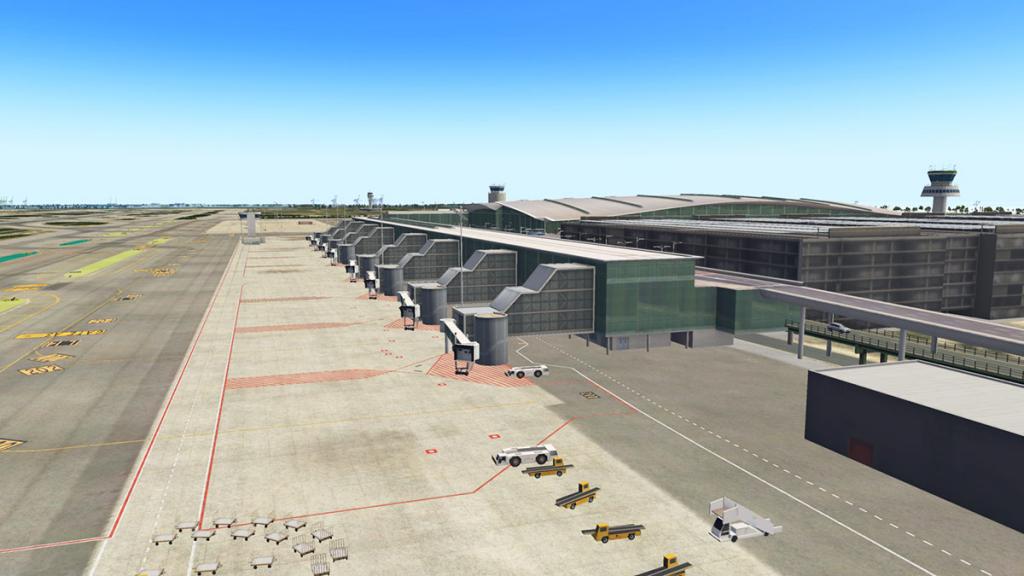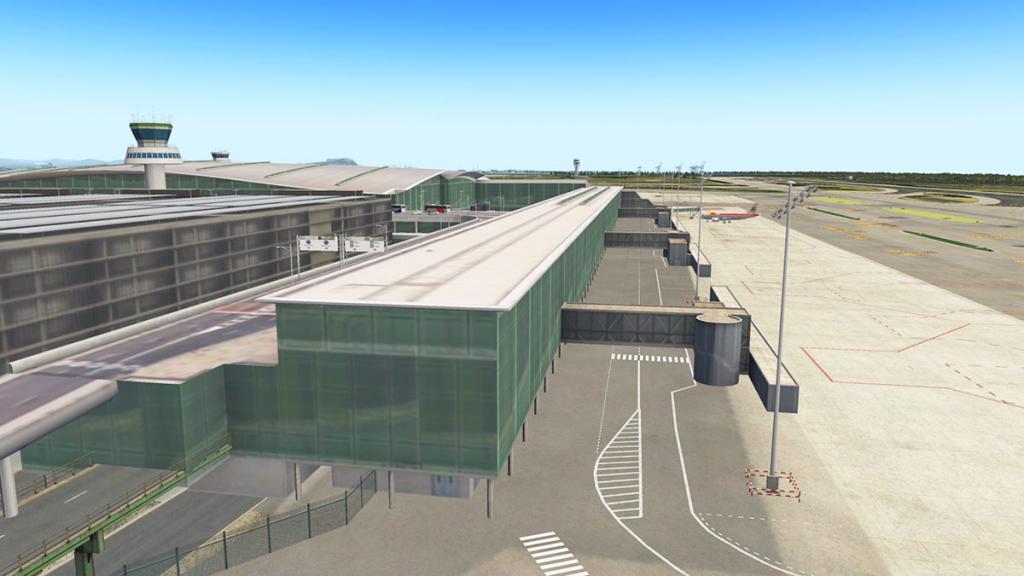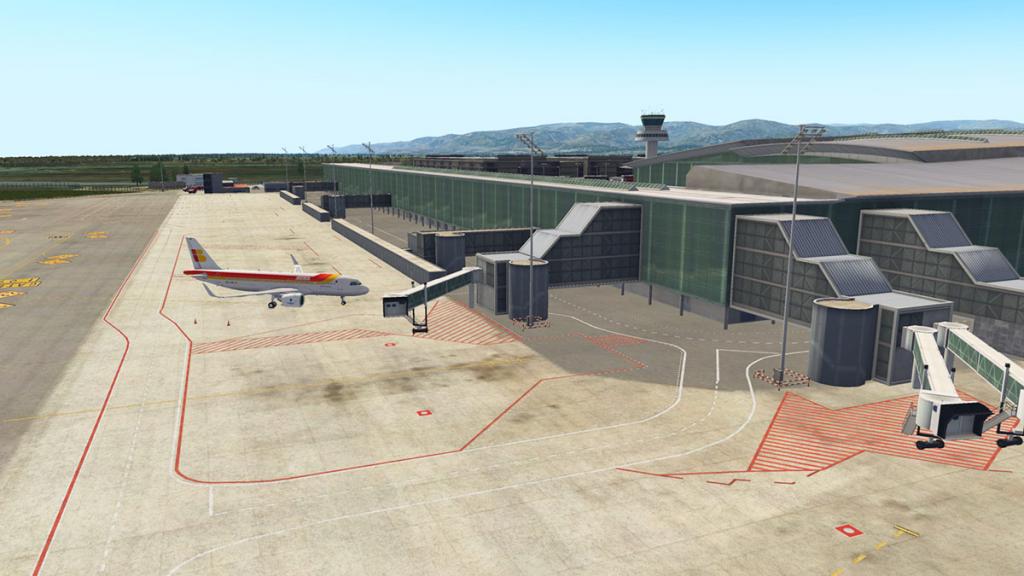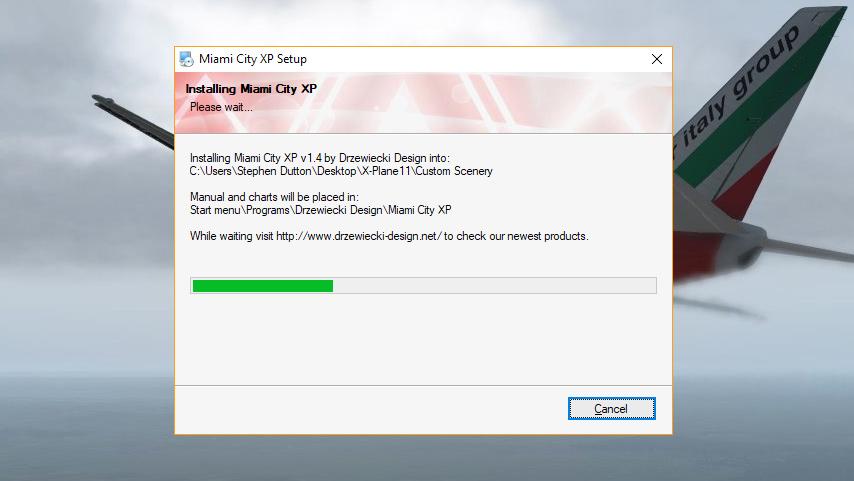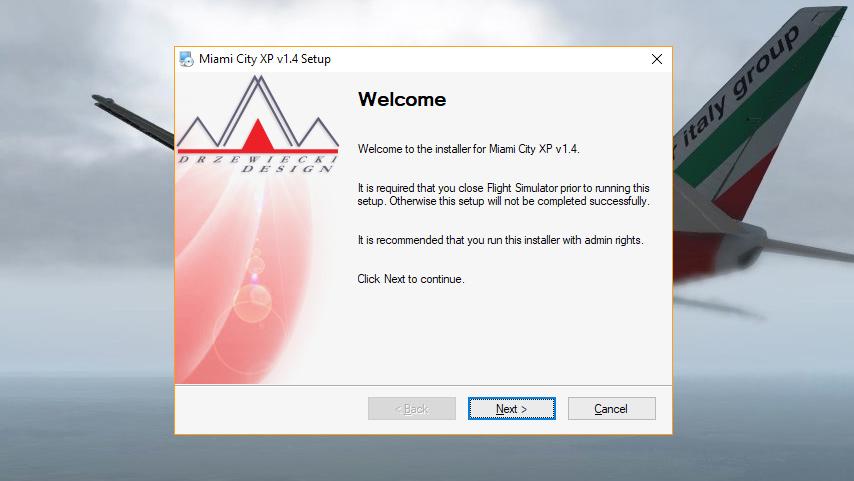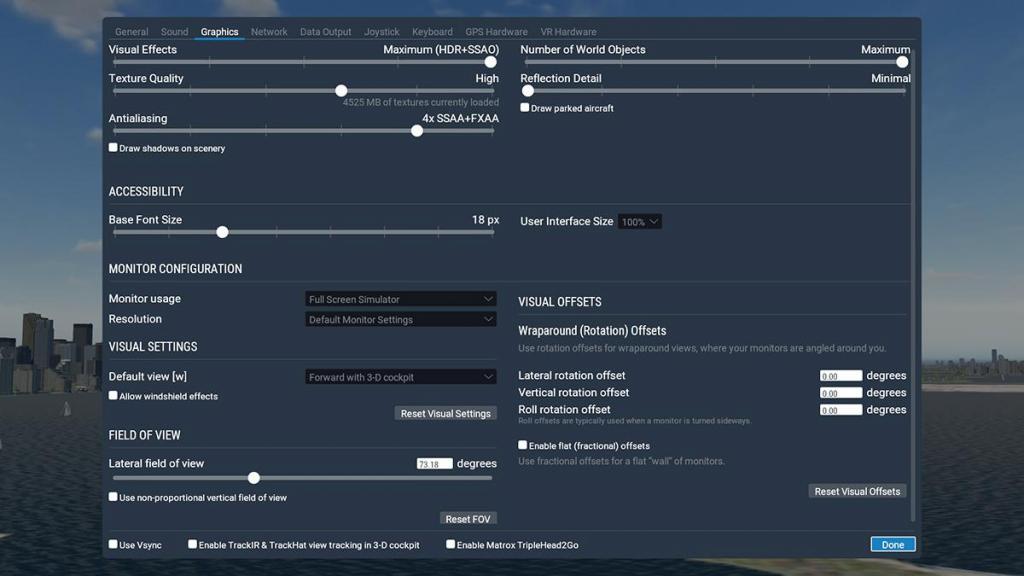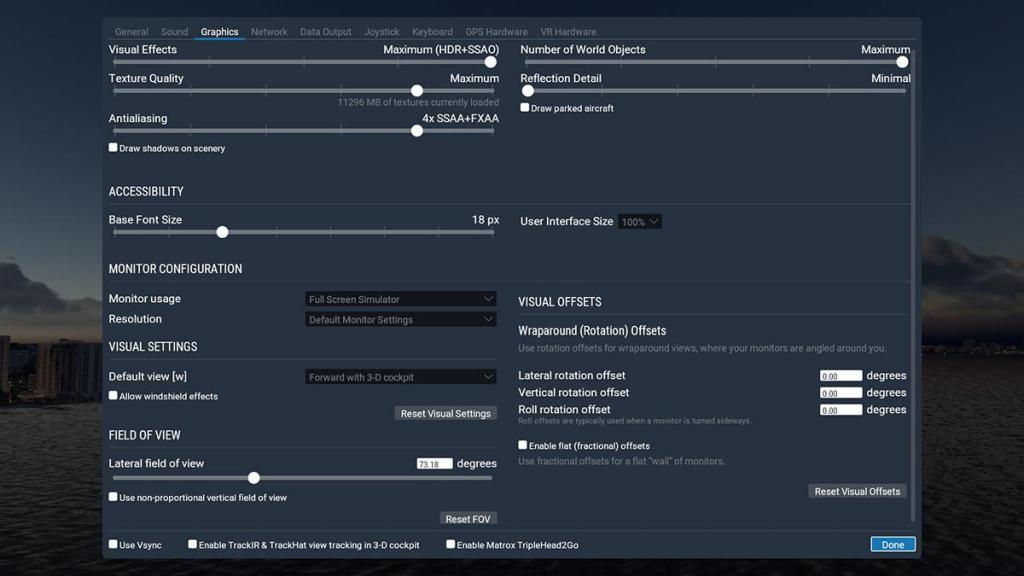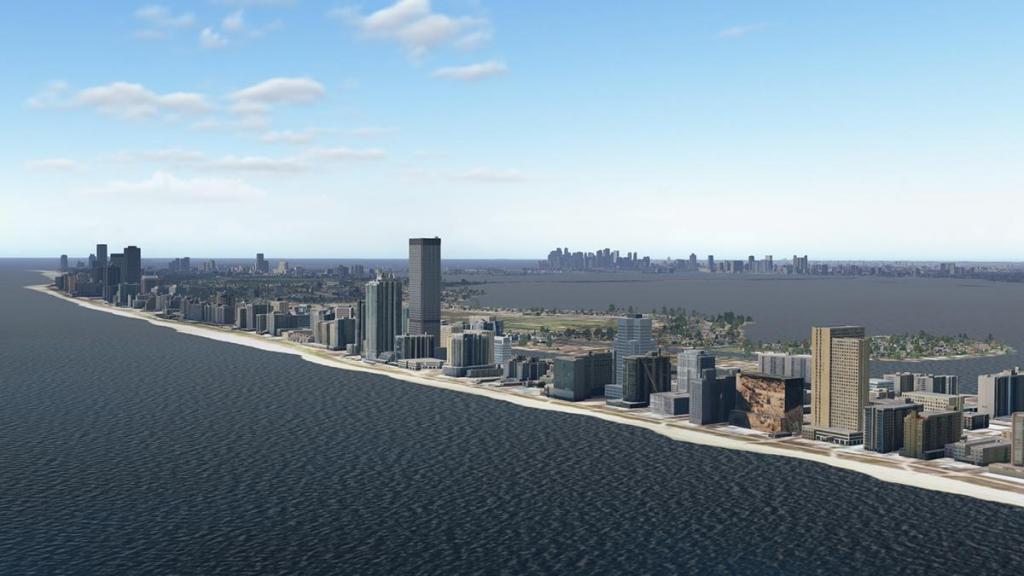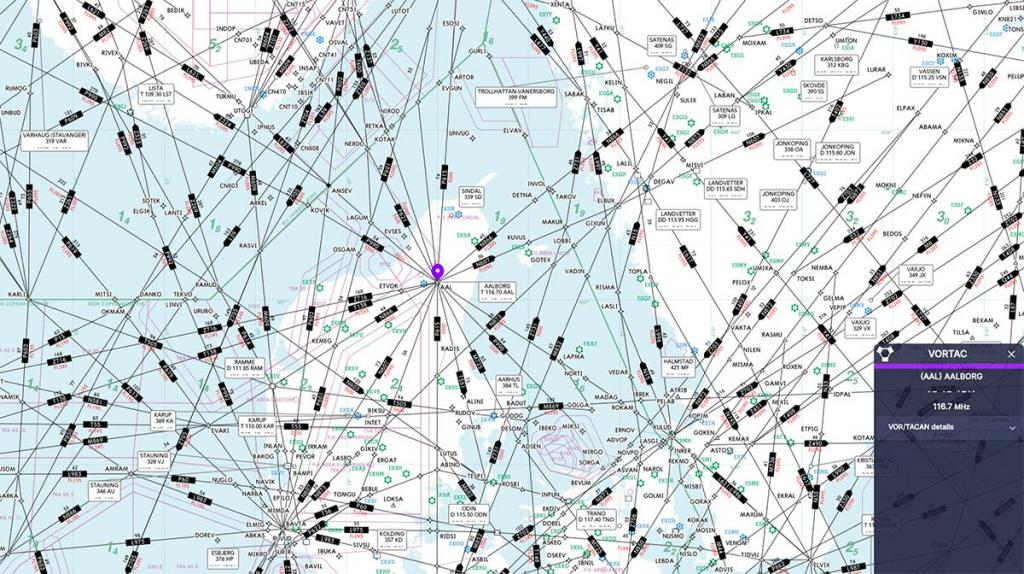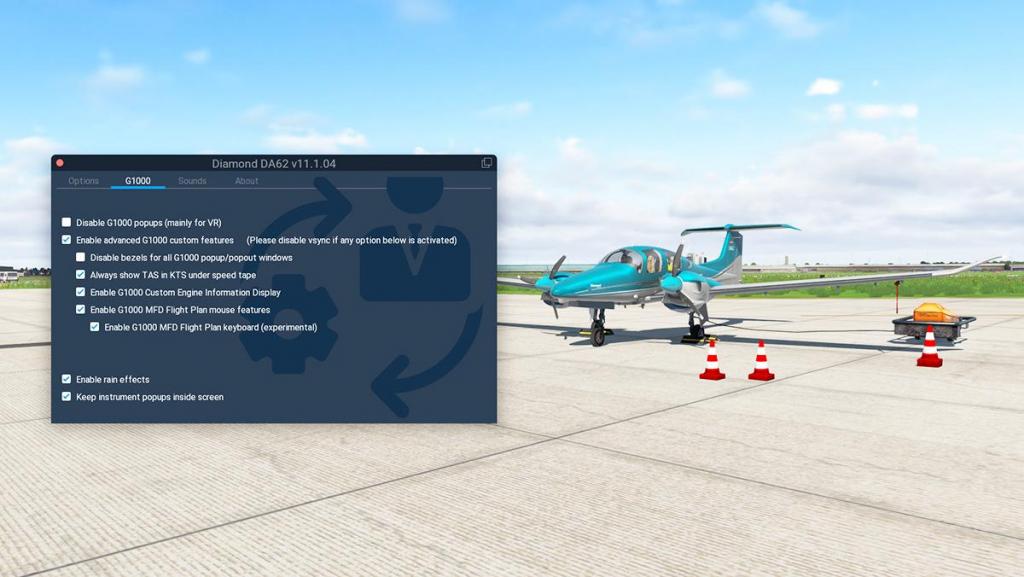-
Posts
2743 -
Joined
-
Last visited
-
Days Won
360
Content Type
Profiles
Forums
Articles
Everything posted by Stephen
-

Aircraft Update : Boeing 787-900 Aviator v1.3.0 by Magknight
Stephen replied to Stephen's topic in Airliners Reviews
The point of this B787 of being an open development has been made very clear, and highlighted in every review, so in this respect it is not a completed project and we all expect as much, the development has been extremely good over the period the aircraft has been noted as an "Aviator" product and we all support the project as such, you have not wasted your money, just not understood the project's guidelines and in time you will get the features you have paid for, for the future in respect check out the product before you purchase if you want a fully formed aircraft. -
Scenery Review : LGSR - Santorini Greece by Logo Projects If being perched on the edge of a volcano is your sort of holiday then this place is certainly for you. Several things are working in your favour, for one the volcano is extinct and has been for thousands of years, and all that remains now is this sunken remnant of an ancient volcanic caldera. Secondly this place is Santorini, which is the southernmost member of the Cyclades group of islands of Greece, with an area of approximately 73 km2 (28 sq mi) and has a 2011 census population of 15,550. Yes the same Santorini which is one of the most desirable locations of "that view" in the world, and many a selfie tourist has plunged to their deaths here. (navigraph) X-Plane has already a very good version of Santorini by uwespeed, but that version is now five years old and built for X-Plane10. Like anything you always want another step forward, better ortho textures, better buildings and more details, in other words you want something more current and more realistic and better realism, hence this new version from Logo Projects. First views of the Santorini caldera are quite impressive. There are great photo textures provided that give you a very realistic feel of the volcanic island, certainly the X-Plane11 dynamic lighting helps, but that is part of the experience. LGSR - Santorini airport is on the eastern side of the island (above). These volcanic islands are hard to represent, there isn't a lot of over growth or fauna to make them attractive and hide any faults, so that the textures look as good as they do is a major plus, and the photo textures however do also create nice and realistic shorelines right around the Islands. Orthophoto scenery is quality Z17 with a 3D effect on the ground textures or grooves representing the ground features, and in any shadow lighting it looks quite impressive and gives the mountain areas a bit of character and to a point hides that full flat surface look, I wouldn't say the textures are as brilliant as the Faroes as they are there classiclly good, but they are up there with the best. Officially the island is the municipality of Thera, Thera as the capitol is on the central western ridge, and is adjoined to Faro's and Santo. All the Greek buildings are custom to Santorini, there is a lot of replication of course but still enough variation to create a realistic representation of Thera, and of course the building coverage of the whole island(s). The highlight is of course the Orthodox Metropolitan Cathedral and that is nicely reproduced here, with the Atlantis Hotel to the north. There is a huge amount of churches and Orthodox buildings, but a lot of the dwellings here are actually caves set into the mountain side, but as for the visual aspect it works quite well. Santorini Harbour is set below, but it is not highly detailed, the cablecar however is there and animated, but there are no cables... there are only a few Donkeys now as Santorini has been pared back to in using them and weighing the overweight Americans that rode them up this steep cliff side. Ola is on the far north inner rim.... Famous are the "Three Blue Domes", two the Anastasi Church and Panagia Platsani are together and the third is up on the tip of the island. The textures are very low resolution at this ground level, so don't expect any street detail, but overall in a visual sense it works quite well. There are a few cruise ships represented in the central caldera and a ferry at the Athinios Port. Greek scenery has to have Greek windmills and so you have here at Ola with the Lioyerma Windmill. The Ola castle however is not represented. All the major villages and settlement areas on the island are represented including Emporeio, also known as Nimborios and the hilltop village of Pyrgos Kallistis. LGSR - Santorini Thira Airport Santorini International Airport Κρατικός Αερολιμένας Σαντορίνης IATA: JTR - ICAO: LGSR 16L/34R 6,972ft (2,125m) Asphalt Elevation AMSL127 ft / 39 m Outwardly LGSR looks like a twin parallel runway and officially it is with the main 16L-34R 6972 feet/2125m in length and the smaller parallel taxiway that is built to runway specification and is labeled 16R-34L. There are no ILS guidence instruments here, so you are going to have to fly the approaches manually. Ramp area is super small and comes with only four stands, with another four GA parking areas set north. Single terminal is the original 1972 building, all walk on/off and no shiny glass or metal structures... Terminal detail is good, but not exceptional, but the whitewash Greek white design doesn't help either in creating a dynamic texture environment, it is fine in context. The built in control tower is small, but I like the windows... the tower view is set, but not actually on the control tower itself and in fact you are positioned a fair distance away from the control tower view (below right). Roof detail however is very good. Some odd business puts the X-Plane airport rotating beacon inside the control tower? It is worse at night as we shall see. The landside has a lot of elevations, and they are all very well done here with the levels all being correct and highly detailed... .... the very low photo texture detail is quite poor, so no detail comes through, worse is the mess on the entrance road, mostly missing, but with no detail and a bus set in the fencing it is a distracting eyesore, horrible also are the decades old trees. Clutter is good, but most vehicles feel abandoned with the poor ground washed out texture detail. On the ramps it is pretty good, with a lot of detail to catch your eye, Fire Station is new at LGSR and Fuel depot is well done as is the GA area. I like the way the boarding of a Boeing 737 is set out, but Air Berlin are now long gone?.. maybe Aegean or EasyJet would have been a better choice, another oddity is the ramp workers set out in front of each parking stand.... they look good, but you have to run over them and the bollards to leave the stand on departure? There are some NATO style hangars on the southern Rwy 34 Approaches, they are authentic, but the one dimensional inserted images ruins the idea. I will always say yes to 3d grass, and it is good here with the matching brushy dried out grass that suits the surrounding dried ground textures... ... runway and taxi surfaces are a bit average, feel very flat with no real depth or grain or wet effects, they do the job, but that is all. Lighting First response to the Santorini lighting is "WOW" this is excellent, and it is really brilliant, second response is, "Why can't all of X-Plane night lighting be like this?" This is the best nightlighting coverage I have seen yet in X-Plane, very realistic. Close up it is not really a village type atmosphere, as is areas it is quite bright, but in context overall Santorini looks amazing... smaller areas like football (Soccer) fields and the small industrial areas also come alive at night Terminal and ramps are also excellent, LGSR would make for a great night arrival... only oddity is the rotating beacon set low in the control tower? Approaching Santorini at night is certainly almost a holy experience, the island just feels so realistic. WT3 : Santorini doesn't have any built in ATC ground routes? so WT3 - WorldTraffic3 does not generate any routes and so doesn't work here. You could debate with only four stands you are not going to get a lot of traffic activity here either, but this still payware scenery and what if you required ATC control... not really good enough at this level. Summary A highly desirable scenery and an interesting one with in the last year their has and with still lot more scenery coming of the current focus on the Greek and Turkish regions of the Mediterranean, and certainly this Santorini Scenery from Logo Projects would be a brilliant addition to the area. Overall the scenery is very good with a good representation of LGSR Santorini Airport and the local areas that cover the municipality of Thera. Buildings tumble down the mountain sides with realism, but most are generic with the odd customised iconic churches, windmills and infrastructure that do create a decent interpretation of the islands, the object coverage is also very high and well done as is the clutter. The Photo textures are very good and also give a decent interpretation of these volcanic islands, they have 3d ridge and groove effects as well, however in the required more detailed areas like landside LGSR they are found to be a bit wanting and too low a resolution to be realistic, the few trees are awful and dated as well. Other quirks include a badly placed airport beacon, wrongly placed tower view, Air Berlin aircraft, poor landside airport entrance and no ATC ground routes (or WT3) which is a sin and punishable for any payware airport and average runway and taxiway textures. Lighting here is a major surprise and a big highlight and feature of the scenery, a pure night approach experience that you wish was available thoughout all of the X-Plane Simulator, it is intensely beautiful and realistic. Santorini is certainly a scenery for the collection, a few quirks but overall a well presented scenery and a few big and positive steps up from the older uwespeed Santorini version... just make sure your first landing is a night landing, as it is excellent. ______________________________________________________________________ Yes! LGSR - Santorini Greece by Logo Projects is Available from the X-Plane.Org Store here : LGSR - Santorini - Greece Price is US$22.49 Features: Highly detailed airport terminal High quality realization of houses on the island Custom airport lights Excellent night light effects on the whole island Orthophoto scenery Z17 3D effect on the ground textures Custom modeled vegetation, grass Optimized for excellent performance ______________________________________________________________________ Installation The download package is 785.80mb and is 1.03gb when installed as a single folder in your X-Plane "Custom Scenery" Folder. Install is two files Santorini 1 & 2 and the Santorini 2 is the mesh, so it has to be set lower than Santorini 1 LGSR - Santorini 1 - LogoProjects (1.03Gb) LGSR - Santorini 2 - LogoProjects (99mb) This scenery can now be ONLY used in X-Plane11with this XP11 version Documents: None Requirements : X-Plane 11 Windows, Mac or Linux 4GB VRAM Minimum - 8GB+ VRAM Recommended Current and Review Version v1.00 (12th July 2019) Download Size: 785MB ______________________________________________________________________ Upgrade Review by Stephen Dutton 19th July 2019 Copyright©2019: X-Plane Reviews Review System Specifications: Computer System: Windows - Intel Core i7 6700K CPU 4.00GHz / 64bit - 16 Gb single 1067 Mhz DDR4 2133 - GeForce GTX 980/SSE2 - Samsung Evo 1Tb SSD Software: - Windows 10 - X-Plane 10 Global ver 10.45 / Checked install in X-Plane11b6 Addons: Saitek x52 Pro system Joystick and Throttle : Sound - Bose Soundlink Mini : Headshake by SimCoders Plugins: JARDesign Ground Handling Deluxe US$14.95 : Environment Engine v1.10 by xEnviro US$69.90 Scenery or Aircraft - ToLiSS319 (A319) by ToLiSS (X-Plane.OrgStore) - US$69.00
-

Scenery Upgrade : LEBL - Barcelona XP11 by JustSim
Stephen replied to Stephen's topic in Payware Airports and Scenery Reviews
Thanks, I did check as noted in the review and I thought so as well, but that what was quoted. Stephen -
Aircraft Update : Boeing 787-900 Aviator v1.3.0 by Magknight Magknight has put out another update for the Dreamliner Aviator Edition to v1.3.0. This is mostly a behind the scenes systems adjustment, more than a visual update, but a few visual aspects have actually been changed (but you can't see them yet). First to note that you will now have to update your Java to v11.0.3 to access the features on the aircraft, and again this is more to the future than what you will use in this update. I have a big list of installed Javas, but I still didn't have this one, so you will need to install it. Included in the update is a video on how to do this. This information is posted on a new startup pop-up window when you now load up the B787... .... besides the Java video it also notes the "Skunkcraft's Updater" and links to Discord and the development thread. On the Skunkcraft's updater I lost that feature on the last update, now it is back in again? so don't know what was going on there? EICAS Focus of this update is the EICAS - Engine-Indicating and Crew-Alerting System that is situated on the central left display. Most of the details are behind the scenes in the systems, but it is more set out visually, plus there is now the trim indicator added for the rudder. It may look the same but there are now more subtle differences pointed towards realism and you are seeing the aircraft slowly emerge from it's original basic form, like with the Navigation alignment (below left) the nice APU startup sequence (arrowed below right) We will come back to EICAS in a moment... in the last update with the introduction of the "Aviators Edition" we had the new feature of the EFB (Electronic Flight Bag" on the left. This EFB allowed you to access features and an setup the aircraft, the layouts are the same in this new version, but there are a few new addtions. Aircraft setup, and settings are the same except for the Baro that can now be linked together and not requiring individual settings, another option is for the choice of NWS (Nose Wheel Steering) to be selected to ROLL, and the NWS has also been refined better to work with the SimplePushBack plugin All EFB interaction is through the active keypad. All weights, fuel and performance are all added in, and a final adjustment page is used to set up and load everything into the aircraft's systems. (yes the fuel load is not set high here at 15,166 kgs as the route is only 698 nm, and a fraction the distance B789 can cover) When all the data is inputted, you can then "CALC" or set everything and get the aircraft's "Takeoff Weight and CoG (centre of gravity), the one thing I will note is that this Magknight B789 is very good for first timers in for a step introduction to setting up aircraft in this way, it is still quite basic compared to a full study grade aircraft, but it is a good start on how to work things out, but also don't take it either as gospel, as there are still a few blank areas like with the takeoff bug speeds. EICAS (part two) the Dreamliner has a fully independent engine start procedure (nothing like the old pumps and bleeds of the 60"s), and in reality all you do is switch on the chosen engines fuel flow and hit the start switch. v1.3.0 has now the full custom automatic engine start system following over 20 conditions, and it is well done and realistic, and 20 new EICAS messages that are also now part of the system. Again this is nothing like a fully graded B767 or Airbus, but it is certainly a big step forward in system realism. Overall the systems feel more plugin driven now than PlaneMaker automatic, switches here will effect systems there on the overhead panel like with the Hydraulics and Packs (Air-Con) and Pressurisation, Electrical also feels more realistic and all are loosing that snap click to the smooth button operations. The annoying loose sticking out FLCH button is now where it should be and flat to the panel. Externally It looks the same but it isn't. The fuselage is being slowly rebuilt, but it is still covered in the original textures, so you really can't tell. The NMLs (the bumps, grooves and lines) have been redone and all for the coming cabin of which there are early renders here: Excited!, yes... the crappy nose is still there and so is the wrongly raked front windows, but it is coming. Those nice RR Trent 1000 engines have now been aligned more slightly upwards and feel far much better. You can now select the LNAV/VNAV selections on the ground, I rarely use the VNAV as I have my own climb profiles. Many areas have had adjustment including the brakes, autobrakes, spoilers and gear operation system of which is all new... .... with a low fuel load the B789 will climb easily like a banshee, 2,200fpm at full thrust can make short work of a climb to FL360... ... once there and the required m85 (mach) speed is no problems either, you feel the modernity in this latest of new generation aircraft. Spoilers now run in cycle from the "spoilers toggle" command. Dreamliner looks seriously spectacular in the air... Magknights B789 is still however very tricky to land, originally it was the thrust reversers, then the brakes. But it is now getting better. The B789 should disconnect the AT (Autothrottle) on the use of the reversers? but it seems it still doesn't work, but I don't like that system either as you have no control over the throttles until you are actually on the runway... odd, so I will always use the manual throttle input for landing. Landing notes are 155 knts at full flap is about right, but the aircraft still has a tendency to bounce (created by too much speed?) so landings are still very tricky, at 155 knts you should settle fine as it is slow enough... I will work on that one. Far better was the fuel consumption, I had a rant with the earlier "Aviator" upgrade that the fuel consumption was way, way off, but although this was a short haul, I was pretty please with the returned numbers. 15166 kgs was the fuel load at Dusseldorf and at the gate at Arlanda (ESSA) the return was 5.9 kgs and bang on the SimBrief numbers of 5.9 remaining and 9.3 used, pretty good, and happy with that, but I would like to do a long haul at full weights to see if it is correct and match the earlier review, but overall impressed. Summary A very nice update for one of the most popular aircraft in X-Plane in Magknight's Boeing 787-900 Dreamliner, this update is v1.3.0 Focus here is on the EICAS - Engine-Indicating and Crew-Alerting System and the requirement of the JAVA v1.3 plugin. Other items include a lot of fixes and changes with the Nose Wheel Steering and new fuselage NMLs as the highlights. There is now the full scale implimentation of EICAS with a fully custom automatic engine start system following over 20 conditions with 20 new EICAS (warning) messages, most is hidden within the systems, but you can now get a very realistic EICAS and startup simulation. Fuel consumption is highly improved. We will note that this aircraft is purchased under the situation that it is a WIP in progress, this a continuous development that gives you updates about about every three months, exciting is the coming new 3D cabin and better visuals. The aircraft is also great for fliers wanting to transition from basic to study grade aircraft, it is easy enough to follow in settings, but not deep enough to burn your brain in absolute study grade detail and the aircraft is progressing quickly, but it is also still is not fully formed... if you follow the process however you will learn a lot and transfer those new skills to heavier graded aircraft... it is seriously nice to have a greatly detailed Dreamliner in X-Plane as well.... on to the next upgrade. ______________________________________________________________________ Yes! the Boeing 787-900 Aviator Edition Dreamliner v1.3.0 by Magknight is available from the X-Plane.Org Store here : B787-9 Aviator Edition Price is US$44.95 This version is X-Plane 11.35 only! Earlier XP10 or XP11 versions are now not supported. Upgrade cost to the "Aviator Edition" from the original payware release version is US$10, see your X-Plane.OrgStore account for the upgrade. Features General Brand new flight model built for X-Plane 11.30+ Improved wingflex Custom IRS simulation, with quick align Auto-update for the lifetime of X-Plane 11 LED exterior lights (exclusive) Revised font for cockpit textures New yoke model Revised cockpit textures Electronic flight bag Take-off calculator PDF chart loader Fuel, cargo and passenger loading Configuration Most settings saved globally Configurable units for weight, altimeter, minimums saved per-livery Support for metric altitude Optional custom cursor Custom electrical system Designed from the ground up for the 787 Ground power unit Custom anti-ice, simulating the resistance in each mat New: Custom fuel and hydraulics systems Brand new custom fuel system (1.2.0) including pump alternation and many other features New custom hydraulics system covering all flight controls, gear and more Updated timers and logic for flight controls based on the hydraulics and electrical systems HelpfulPointers (exclusive) Designed for online flying The aircraft advises you if you forget something important such as lights or transponder. Liveries 10 liveries are included by default; many more are available online: Air Canada, Air China, American Airlines, British Airways, Japan Airlines, LAN Airlines (pre-merger livery), LOT Polish Airlines, United Airlines, Factory (white), Factory (standard) An additional blank livery is provided for livery painters, along with a full paint kit Auto-Updater Includes the Skunkcraft Updater for Auto-updates Requirements: X-Plane 11.30+ (Prior versions of X-Plane not supported) Windows, Mac or Linux 4GB VRAM Minimum - 8GB+ VRAM recommended Current and Review version : 1.3.0 (July 13th 2019) Installation : Download is 231.14mb which is unzipped and is inserted in your Heavy Aircraft folder as a 321mb folder (with downloaded liveries) Liveries are downloaded and inserted into your B787 root folder separately as a 34.4mb Folder. Documentation : Manual Cabin images are courtesy of aeroniemi (magknight) v1.3.0 changelog (attached) Magknight Boeing 789 Dreamliner changelog v1.3.0.rtf ______________________________________________________________________ Review by Stephen Dutton 16th July 2019 Copyright©2019: X-Plane Reviews (Disclaimer. All images and text in this review are the work and property of X-PlaneReviews, no sharing or copy of the content is allowed without consent from the author as per copyright conditions) Review System Specifications: Computer System: Windows - Intel Core i7 6700K CPU 4.00GHz / 64bit - 16 Gb single 1067 Mhz DDR4 2133 - ASUS GeForce GTX 1080 8Gb - Samsung Evo 1Tb SSD Software: - Windows 10 - X-Plane 11.30b2 (aircraft will only fly in 11.30) Addons: Saitek x56 Rhino Pro system Joystick and Throttle : Sound - Bose Soundlink Mini Plugins: Environment Engine by xEnviro v1.10 US$69.90 : WorldTraffic 3.0 Plugin - US$29.95 : BetterPushBack - Free Scenery or Aircraft
-
News! - Released! : Dassault Falcon 50 EX by Carenado Another Biz-Jet, and this one is from Carenado and it is the Dassault Falcon 50. The FA50 could be categorised in with the Carenado Citation S550, in the the same Biz-Jet context, but the Citation was a seriously nice aircraft, so the FA50 will have to be really, really good to match it. The FA50 also comes with the same Collins ProLine 21 avionics system that was previewed here in the 390 Premier 1A XP11 Review Extensive Feature list Includes: High-end 4k PBR (Physically-based Rendering) graphics throughout, with ultra-realistic materials rendition (Dynamic reflections, realistic metal and dielectric materials, etc.) Fully customized in-depth annunciator logic/aural warning logic/throttle logic with functioning latches. Optimized for VR. Custom Proline21 avionics system, all featuring detachable pop-up windows Integrated FMS with detachable pop-up window (Laminar default) Custom Autopilot with detachable pop-up window Rain effect support* In-depth FMOD sound design implementation, including distance effects, realistic turbine reversal effects, etc. RealityXP GTN750 support (with 3D panel display support) Custom electrical system/Starter Logic/Fuel System/Bleed Air System/Avionics busses/Hydraulic Logic Extensive VR support Extensive HDR lighting with gimballed 3D lights and dynamically illuminated ice lights for amazing night lighting effects Includes pressurization and oxygen system End-user customizable via Manifest.json file. Goodway compatible Engine design optimized for XP11.30’s jet engine model Support for “librain” plugin (Requires separate plugin install) Librain support also includes visual ice effects on windows. Included in the package 6 HD liveries. 1 HD Blank livery FA50 Emergency Procedures PDF FA50 Normal Procedures PDF FA50 Performance Tables PDF FA50 Reference PDF RTU Manual PDF Carenado Proline 21 Manual PDF X-Plane FMS PDF Recommended Settings XP11 PDF Recommended System Requirements Windows XP – Vista – 7 -10 or MAC OS 10.10 (or higher) or Linux X-Plane 11 CPU: Intel Core i5 6600K at 3.5 ghz or faster. Memory: 16-24 GB RAM or more. Video Card: a DirectX 12-capable video card from NVIDIA, AMD or Intel with at least 4 GB VRAM (GeForce GTX 1070 or better or similar from AMD) 1.0GB available hard disk space ________________________________________ Priced at US$39.95 the Falcon 50 is now available from Carenado Now Available here from Carenado Images and details are courtesy of Carenado ________________________________________ News by Stephen Dutton 12th July 2019 Copyright©2019: X-Plane Reviews
-
Aircraft Review : Cessna Citation Mustang by RWDesigns It is a banner year for Business Jets in X-Plane this year 2019, and from a position of just a few a year or so ago, we now have already a nice choice of aircraft to choose from, with an extremely long list yet to come including the Aerobask Dassault Aviation's Falcon 8X as a leading contender and Carenado's Dassault Falcon 50 also coming to the party. Of the two original private jets it was DDEN's Challenger 300, and one from RWDesign in the form of the Hawker 4000 released in 2016. I actually liked the Hawker 4000, but updates have been slow in keeping the aircraft current (last was in 2017) Obviously the direct review competition to this Citation Mustang is Carenado's Citation S550 Citation ll, but in reality you can't compare them on any level at all, the S550 is a different aircraft size category altogether and price wise it is very different as well, the only area they share is the distinctive Citation's straight wing shape. Cessna Citation 510 Mustang by RWDesigns First impressions are very good and certainly up to the current X-Plane11 high standard, but this aircraft is not in the so called "Ultra" detailed class of deep feel textures and highly almost perfected created fittings, details and many curves have slight points, but it is very good for it's class. Highlights are the nice engine pods that hold the two Pratt & Whitney Canada PW615F turbofans, 1460 lb thrust (6.49 kN) each, they are well shaped and detailed, the chrome engine inlets are really nice and reflective... ... the other end with the engine exhausts are however a different story, as you can look right up the empty tailpipe as there is nothing in either internal engine pod? so no internal smaller turbofan exhaust components or any part of the engine is visible. Another visual aspect is there are also a few marching ants areas (worse area is lower rear fuselage), certainly not enough to spoil the simulation, but they do show from certain angles. Design of these early 2000 private jets are very clean, but it was still the era just before the total composite design came through, so panels and rivets with the construction basis of aluminum alloy were the main build methods but the detail is very good here. Tail is very well done, and looks authentic to the aircraft. Undercarriage design is also very good, with a single strut forward and trailing-link main, detail is high, even down to the authentic gear stickers... ... animation is very good as well with all components reacting and moving to the movement changes. Glass is also very good, with great reflections and curves to the fuselage, window surrounds are not as highly detailed, but fine in context. The Citation wing is ram-rod straight and quite narrow... it is a high-lift airfoil wing design, which enables low stall speeds and has low drag and pitching moments required for a high-speed cruise. The leading edges of its wings are swept at only 11 degrees. Pneumatic de-ice boots protect the leading edge. You can open the main cabin door by touch externally, and you get a set of metal drop down steps that fold neatly into the main cabin floor, the detail on the steps though are quite basic. Cabin Interior The cabin interior is very modern, even by the last decade's standards, this is the "High Serra" version of the Citation Mustang, that came with the higher quality cabin furnishings and enhanced avionics. The evidence is in here with the dark leather seating in contrast with the lighter corporate greys... ... it is all very swish and business like and it is a very nice fitted out cabin. Seating has really nice and well done folds and creases a la Aerobask to create a realistic feel to the leather but you have to look close, overhead switchable lighting and air vents are also really well done. There are animated flip out work tables are each side of the four seat club layout, non of the usual wood is used on the tables, as it is replaced by shiny polished more formica laminated material that is more in keeping of this cabin's design, overall this is a very nice modern cabin. Looking forward to the cockpit and you have a nice compartment separator, but no doors. The same minimalistic even scandi look continues into the cockpit as well, as it is all very orderly and tidy. Instrument panel is dominated by the three display Garmin G1000 avionics system, it is in here a slightly adjusted custom version of the Laminar Research G1000 default package. Down low sitting left of the centre console is a 3D manual/menu (arrowed above) Menu Main menu page covers options top and more page pop-up options lower. Top six options cover: Weather effects, Screen Vignetting, 3D Passengers, Toggle Yokes, Flashlight (X-Plane red) and GPU (Ground Power Unit). Most of these we will cover during the rest of the review. Pop-Up panels include: Exterior Doors, Weight/Balance Manager and Checklists. Exterior doors include the Main left side door, Left and Right front Baggage compartment doors, Rear left Baggage door and a Emergency Exit right centre cabin window. There are no static elements like chocks, flags or engine covers like there was on the Hawker 4000, and the noted GPU is a "Jetgo" 28V is situated under the right engine pod. The Emergency Exit panel has great animation as it is manoeuvred inside and plonked on the right cabin, seat, reattachment of the Exit window is also animated and great to watch, but in a fire it would be a little slow in removing the panel to get out. Weight/Balance Manager covers fuel, payload and passengers. It is quite simplistic, but works fine in context. Fuel is added to the wings, baggage in Payload is added into the front and rear baggage compartments and there are five adult passengers you can select with their set weights. There are no actual bags in the cavernous front or rear compartment, but the passengers are very well done and look very, very realistic. The pilot is weighted but not selectable. Full total weight and MAC% (Centre of Gravity) is shown. Checklist is shown like a spiral binder, easy to use and navigate, it can be moved around the screen, but not scaled, so it is quite big in use. Instrument Panel G1000 avionics are the fit-out here, but it is highly customised to suit the Mustang. Note the lovely "Mustang" startup MFD screen. Nicely created detailed yokes with "Mustang" logos can be hidden (per the menu) but only together and not individually. Three panel arrangement is unusual in that the centre MFD (Multi-Functional Display) is fixed? and only the two outer PFD (Primary Flight Displays) can pop-out. The MFD has no surrounding buttons or knobs on the bezels, so you adjust the display via the panel lower centre console (arrowed), to use in focus, when you click the display the MFD fills the whole screen with the adjustment panel situated now to the left. G1000 radio button placement changes as well with the pop-out. Usually the radio panel is located either between the PFD and MFD, or on a PFD or MFD bezel, here they are set completely left and right of each PFD, but on the pop-outs they revert back to their usual positions on the left bezel. confused? The idea is too make a cleaner panel layout to fit the Mustang's fitout, but the Laminar pop-out reverts back to the normal. PFD (Primary Flight Display) is standard Laminar with the large Artificial Horizon dominating the screen with the Speed and Altitude (with built in Vertical Speed) tapes either side, Rate of turn and FD (Flight Director) are all present. Lower is the Heading rose with built in Heading, Wind (3 options), CRS (Course) DME, NAV 1, NAV 2 and OBS pointers. All Radio and Autopilot (AP) readouts and data are across the top of the panel. Both PFD's have the built in MAP function that I rarely use (takes up too much of the artificial horizon). Slightly weird is that you can't load a flightplan from the FPL on the PFD?... ..... to load in a stored plan can only be done from the MFD and its own selection panel and the now available flightplan selection box, so any flightplans have to be loaded and adjusted via only the centre display. MFD has the twin engine readouts left panel that cover N1% and ITTºC (Interstage Turbine Temperature), Oil Temp and Pressure, N2%, DC VOLTS/AMPs and Battery, Fuel quantity is for both tanks in lbs and lower Fuel Flow (Pounds Per Hour), Cabin Pressure and altitude elevation, Trim Aileron/Rudder and bottom is the Flap position in UP - TO/APR - LAND MFD has full MAP and NAV functions as per normal Laminar G1000 features Top Instrument panel has the Autopilot panel, which is a very clean and simple modern interface, below are the three backup instruments to cover Speed (Knts), Artificial Horizon and Attitude Indicator.... a nice feature is the working aural test switch (arrowed) for various systems, and here we are testing the Fire Warnings. Left lower panel is all the switchgear that covers (Main) DC Power and left and right Generators, Avionics, Fuel, Engine Start (buttons), Engine Ignition, Fuel Transfer, and six green switches that cover the Ice-Protection, Landing gear selection is right. Centre lower panel is the external and internal lighting switches and knobs. Right lower panel covers Environmental, ELT and Hobbs hour meter. Lower console is again a very modern compact design. There are just two levers for throttles, and Flap selector, there are no thrust reverse levers... the Fuel cut-off levers are situated under the throttle handles like on the S550... ... they don't nicely click or clack like on the Carenado Citation, and you also have to get under the throttle handles to use them. The pitch trim wheel is left and very nicely modeled, lower console is the MFD panel. On the side of the throttle handle is the speedbrake switch, which notes the extension on the MFD (arrowed) but to note if you have your speedbrake selected like I do on my Saitek throttles, it doesn't work with the X-Plane key selection? front panel is the Rudder and Aileron Trim, switches and knob... and the lower Emergency Gear release does not work. Left and right sidewall panels have circuit breaker panels that don't work. Internal Lighting The cabin's lighting is absolutely terrific... ... six roof spot lights are all clickable to illuminate the cabin in either each person and over the tables, switch off the personal spots and it is a great work place for long flights... front cockpit is illuminated by a lovely set of adjustable soft feel roof lighting with a full dome forward and two map lights either side. Under glareshield lighting is again really well done, and lights up the three backup instruments. Adjustments cover the text and display brightness. Rain Effects The Citation Mustang comes with the Librain effects which work very well (download and install the LIbrain plugin into the Mustang's plugin folder if it is missing). You can turn them off if you wish via the menu option. STMA AutoUpdate The Citation comes with the STMA AutoUpdater which I totally loath! as any mouse movements over the left part of your screen will activate it, hate it, totally hate it... but it works in keeping the Mustang up to date.. Flying the Mustang As startups go the Mustang is extremely easy. Make sure the Fuel cut-offs are up and the throttles are set at idle, beacon and nav lights on, L & R ignition on, fuel pumps to normal and hit the Engine Start button of your choice (I always go for No.2)... ... when running then start the other engine, then check the vitals are running fine and turn off the ignition switches. One switch is important on the lower panel and that is on the "Avionics" selection and that is the "STBY INST" switch, if not switched on the standby instruments don't work. Startup sounds are fine, even good and directional, but certainly not the best in class, they are FMOD, but feel quite limited in their range. You will get the private jet feel, and the cabin is more higher volume wise than the cockpit, they are overall not bad for this category. You will need a bit of a push with the throttles to get the Mustang moving, depending on the weight? Full up at 3871 kg, just under MTOW (Maximum Takeoff Weight) and you really feel a heavy aircraft, and you also currently have to make a decision before takeoff, if range is required (1167 nmi (at max. takeoff weight) (1,343 mi, 2,161 km)) then you can't fill the aircraft to full tanks, the 510 would be too heavy, so 612 kgs is the max fuel you can load at full passenger weight capacity and so you are losing a good third of your range. You feel the MTOW weight again at throttle up, as the Mustang is slow on moving, and you will need a firm hand on the tiller to keep it central and tight to the centre line, lose it and you will be waving badly all the way down the runway, so you will need skill here. Many users noted earlier the Mustang felt over powered, after the update it feels like it has now gone slightly the other way. Take off distance is noted at 3,110 ft (948 m), but I struggled at KHAF's RWY12 5000ft (1524m) to get to the 138knts I needed to lift (at MTOW) so it suddenly became a "whoa!" moment as I crossed the end of runway line... ... but once airborne, you gathered speed quickly to the flap limit... this limit then tended to limit you, if you retracted the flap too early, you got a severe nose drop, so you needed the speed to overcome that, too far and you hit the flap drag limit, so timing is critical in retracting the flaps to zero. Rate of climb is high at 3,010 fpm (917 mpm), but I kept around the 2000fpm mark as to not hinder the speed building. I always gauge the aircraft from it's ability to climb and bank smoothly, it is in that holding the turn nicely while speed builds and here out of KHAF I have to do a full 180º to the north turn.... .... you still to be firm with the 510, but this sort of focus flying is fun, if you are good at it. I was not particularly thrilled of looking up the empty engine nacelles into a void, and I can't see any particle effects either to hide the blank holes. With that 3000fpm climb rate you can soon be up to altitude, in my case here 18,000ft. Service ceiling is a whopping 41,000 ft (12500 m) impressed! with a max speed of Mach 0.63 (483 mph, 777 km/h), or a cruise speed of 340 ktas (630 km/h). But many including myself have found the Mustang quite touchy at high speeds with bad porpoising with significant pitch movements (which is odd to the wing specifications), and yes I accounted for the high speed. Originally I couldn't find the flightplan line on the MAP/NAV setting, but it was there on the FPL selection? then later it appeared on the NAV setting... confusing? and it was hard to link up to the flightplan route so I got a bit lost and had to navigate my way around it. But there are niggles throughout the full MFD NAV Flightplan process, things change that you could just use, and then you can't... and then they were there again? I actually however like the layout a lot, but would certainly like the MFD control panel as a separate pop-up panel and not joined to the full screen layout, you miss this flexibility as if you want to do the adjustments from the pilot's seat as you have to have both the MFD and the adjustment panel situated on the rear console in the sole view. The Mustang certainly has that Citation feel, abet a mini version, but missing are those distinctive lower front window air deflectors, but this is a nice aircraft in the air. Dropping down into Portland I tested the speedbrakes, they pop-up above and below the wing and are very effective (switch is on the throttle handle) There have been several things on the flight up from KHAF, fuel consumption that doesn't feel right and neither does the performance, the 510 has a very fugal 95 gallons of fuel per hour consumption which is 792lbs, but I ran out after just around 237nm flying with as the PPH display said I was using 1043 lbs per hour and fuel was noted as set at a restricted 612 kgs (1,349 lbs) at takeoff, so there is a need for more tweaking of those areas, however I really enjoyed the flight, the Mustang is a nice little aircraft to cover distances in, but it is still currently in a need of a bit of refinement. Around 200knts is a nice approach speed to use before the final descent phase. Last 90º turn to Portland's KPDX RWY 10L... .... then down to 112knts for Flap 1 (TO/APP). Lighting is a bit unrefined, the main taxi and landing lighting is built into the belly of the aircraft, so are not very effective, the wing (Ice) lighting is fine in some view angles but larger in others and shines through the fuselage, the rest Nav, Beacon and Strobe are okayish. Full Flap (Land) and 94knts is a good final speed, stall is 82knts, but they say the wing is very stable at low speeds... one annoyance in the approach phase was the MAP kept changing "Terrain" settings, I don't know how or why, but it was distracting... throttle inputs? Finals and the Citation is very stable, you can place it and control your descent with authority... ... final flare is nice with a slight pitch up to touch down those wide spaced rear wheels... the passengers looked pretty impressed! It is just too hard to get to the throttle button to activate the spoilers as your focus is on keeping the aircraft straight on the centre line, no reverse thrust either, so you are dependent on just the friction overcoming the gravity roll. The Mustang looks nice on the flightline. Liveries There are six liveries (Paintkit available) with N510CM being the 510 launch livery, all are great in quality and detail (no HDR however), but you really want a few more. ___________________________________ Summary First we have to context the C510 Citation Mustang in it's category. You can't level it with say a Carenado or other high quality jet because this is not a US$45 dollar aircraft, it is a US$30 dollar release. So to expect the full range of features including extreme ultra details and features here is not going to give you a fair estimation of the Mustang, as it simply isn't in that category. However for what you pay you do get an extremely nice Private Jet. There are some really nice details here, a lovely cabin with nice looking (for a change) passengers, great details and a well set up cockpit, the aircraft looks really nice as well, and in areas it excels like with the cabin and cockpit lighting, but over all currently there is a slight uneveness about it all. More annoying is the fact that the Mustang has all the aspects in the basics to actually be the best of this class, but it overall feels slightly unrefined. The Custom G1000 feels buggy (just installing the standard Laminar G1000 fit-out may have been a better idea)... but things change as you use them, there one minute but gone the next and sometimes it just takes on a life of it's own? and all the panel manipulators are tricky to use smoothly. Missing inner engine detail and empty nacelles are a bit of a head-scratcher at this level, and no particle effects are in there either to hide it, missing chocks and static elements are also a mystery, menus however are simple but very nice to use and are acccessible. I'm not going there with the STMA updater, handy but seriously annoying. Performance does not seem right either, in power, speed and fuel consumption, there was no way I could even get close to the cruise speed and the fuel ran out mid-flight and it was well within the correct range? MTOW with fuel and a full load of passengers felt way off as well. Handling is improved from the release version, but still unstable at high speeds (of which these Citations are not as they run well under the limits of the straight wing configuration). So how do we sum up this Citation Mustang, in a pragmatic way. For the price it is excellent, and a great overall design with some great and nice features, lovely to be in and to use and this is a very nice little private jet aircraft... the details are the ones that need addressing, already there has been one large excellent update (this is v1.1) and in another a lot of the above could be addressed, if so then this Citation Mustang would be a very nice aircraft to fly and use, personally I like it but it needs refinement to live up to the higher standards it easily really could be. _______________________________ The Cessna Citation 510 Mustang by RWDesigns is NOW available! from the X-Plane.Org Store here : Cessna Mustang Priced at US$30.00 Features: High resolution 3D model 4K texture and normal maps for greater realism of materials Librain support (optional) VR support with large levels of VR configuration for greater VR ergonomics Aircraft sounds recorded from real C510s and powered by FMOD Superior interaction with the aircraft through scroll wheel support and popups (Multi Checklist, Weight and Balance Manager, MFD Controller, Menu) Highly accurate flight dynamics Customized G1000 powered by Laminar Custom electrical, fuel, warning, testing, and autopilot systems Interactive 3D passengers Highly customized night lighting Always fly with the latest version with the STMA Auto-updater Included in the package: C510 Mustang 5 paints + paintkit Aircraft Operating Manual Flight Tutorial Requirements: X-Plane 11 Windows, Mac or Linux 4GB VRAM Minimum - 8GB+ VRAM Recommended Download Size: 410Mb (Current and Review version v1.1) Installation and documents: Download for the Citation Mustang is 412.20mb and the unzipped file deposited in the aircraft "General Aviation" X-Plane folder at 648.60mb. Documentation: RWDesigns provide a Flight Manual (48 Pages) and A Flight Tutorial (6 Pages), the route for the Tutorial is also provided. LFMNLSZH.fms Flight Manual.pdf Flight Tutorial.pdf ______________________________________________________________________ Aircraft review by Stephen Dutton 11th July 2019 Copyright©2019 : X-Plane Reviews (Disclaimer. All images and text in this preview are the work and property of X-PlaneReviews, no sharing or copy of the content is allowed without consent from the author as per copyright conditions) Review System Specifications: Computer System: Windows - Intel Core i7 6700K CPU 4.00GHz / 64bit - 16 Gb single 1067 Mhz DDR4 2133 - ASUS GeForce GTX 1080 8Gb - Samsung Evo 1Tb SSD Software: - Windows 10 - X-Plane 11.35 Addons: Saitek x56 Rhino Pro system Joystick and Throttle : Sound - Bose Soundlink Mini Plugins: Environment Engine by xEnviro US$69.90 : WorldTraffic 3.0 Plugin - US$29.95 : LIbrain plugin Scenery or Aircraft - KHAF - Half Moon Bay by Rising Dawn Studios (X-Plane.OrgStore) - US$19.00 - KPDX - Portland International Airport 1.5 by mister x6 (X-Plane.Org) - free
-
Aircraft Update : ERJ Series v1.1 by X-Crafts X-PlaneReviews is following the development of one of the most interesting and now very popular aircraft with the ERJ Series from X-Crafts. This series can be purchased as the full package of all five variants of the Embraer ERJ Family in the E135, E140, E145 and the E145XR and.... also the ERJ private jet version of the Legacy 650. It is a comprehensive package, but you can also if you wish purchase just purchase the E135, both E145 & E145XR, E149 or the Legacy 650 separately. X-PlaneReviews covered the release with an overview article here: Aircraft Overview : Embraer ERJ Family by X-Crafts Although very good on release, there was areas of the ERJ Series that X-PlaneReviews thought was not totally up to the full complete standard of a full review, I have still no doubt in recommending the series at that point, but there was in our minds areas that still needed attention (all to common today). One month ahead and here comes the first update in v1.1 and it is a very comprehensive update at that, and mostly covers a lot of the areas that needed attention, so if you look at this version as the release version you will not be then to far off the mark. ERJ Series v1.1 The biggest area that was under developed was the internal lighting. And that thankfully this has had a lot of attention in this update. Working in the cockpit was a quite dark affair and the cabin felt dull as well. Now even from the external view the ERJ looks far more well lit... and the entrance is far more inviting. The cabin is certainly a more nicer place to be, and not so murky or even dull anymore.... The entrance door FA control panel now also works, with the left button switching the cabin lighting on/off and the right button doing a rise or fade of the cabin lighting, The lighting is excellent at night but still struggles more in the daytime to a sort of green tinge, it still however needs more adjustment, but the whole panel is still not completed yet either as also the side wall lighting is not yet adjustable or working separately, so put it down to a WIP at this point, but it is now far better lighting overall. The only other button that now works on the FA lighting panel is the door button, you still use the red lever to lower the door manually, but press the button now to close it... it is a great feature. The Legacy private jet variant was the darkest inside with the dark brown outfitting... it has now been highly improved, but as above you wish for just a bit more illumination in the daytime. In the cockpit originally you needed the flashlight to start up the aircraft as it was so dull in here. All lighting off and it is still quite dark, all on and it is now a workable area, again you feel in the daytime like you would still need more... ... two new lighting elements have changed the environment in here, one is the now working overhead "Dome" light, and the other one is the now better adjustable MAP lights over each pilot (each before were all fixed in together, but toned down) Put them all together now and the cockpit lighting at night is now very good. The contrast of lighting the between the daylight and nightime is still not really balanced, but it is a major step forward on all the lighting in the aircraft, the external taxi and landing lighting however still needs refinement, but X-Crafts have noted that is on the list. Those lovely Roll Royce AE 3007A1 engines have had attention as well... .... both engines now spool the correct way, and start up and shutdown of the engines is now more realistic (slower on both counts). Throttles are now less responsive and there has been a modified fuel consumption to closer match real life performance, I haven't done a full SimBrief route yet, but I will verify that aspect. Sounds Sounds were of the biggest negative noise at the official release, nobody liked the sounds... I didn't think the engine sounds were that bad, as I have heard a lot worse, but anyway most of all the sounds have been redone. Startup sequence is now far more realistic and the process takes a fair while to full idle. First the full set of sounds are now encoded in 5.1 surround, with the RR AE's now being based on new recordings, with increased bass in the interior (cabin) of the engines and I can approve of that including the better APU sounds, and the modified reverse engine sounds are now excellent, with the lower bass helping out of that effect (not as good as the CRJ-200, but not bad in retrospect), switches now click, packs are noisy, the avionic fans can also now be heard buzzing away. There is now a triple-chime to the gear horn and checks for gear horn, gear bangs more on retraction (cabin) and nose gear (cockpit) and some warnings have been reduced while others have been increased and that annoying trigger point for speed warning has been changed from 250/320 to 252/322. Another addition that was urged for was the "Landing Call" outs, that has been done with the 500ft, 100ft, 50ft, 10ft. calls now correct (can be a bit loud), and most of the cacophony of alerts or callouts have all had attention. So the sounds have had a pretty comprehensive upgrade all round both on the ground and in flight, and yes I like them a lot. FMS If you click between the two FMS units then they will now switch to the other position for ease of use... otherwise the FMS has had not much attention. Flight The odd peculiarities of flying the ERJ are still there, and did you worked out the Vertical Speed to the Speed palaver.... right, and it took me a few goes to master that operation but then it became just normal as the ERJ is all about automation and ease of flying, in that the ERJ is still a very physical aircraft to fly. There was no doubt the release version of the ERJ was not totally right performance and handling wise, I had a few routes with the aircraft and in fact really enjoyed it, but if you are looking for some perfection in simulation then it would have needed some more fine tuning. As noted there already has been the modified fuel consumption, but one of the first things you notice is the engine response to throttle inputs are a lot slower, so you have to judge those speeds more in your throttle movements. Less tire friction means now the aircraft need less thrust to start moving, so ERJ also felt more wiggly on the takeoff run and the flight model is adjusted to fly at M0.78 with CRZ TRS mode engaged. The flight model has also been adjusted to fly with nose up attitude (1-2 degrees up) on approach (around 120-115 knots), and it feels more natural... .... but unless you are well practiced in flying the ERJ then speed adjustment on approach is more of an art than a procedure, but that sums up the aircraft as well. Gear down wind sounds are greatly improved, you feel the wind pressure from the cockpit. A lot of attention has been put on to spoilers. The outer spoilers now deploy less than the inner ones and the speedbrake textures have been redone. The spoiler will now auto deploy on landing and wheels must be spinning at a groundspeed of at or over 50 KIAS, spoliers will also auto retract when throttle advanced past 50%. Speedbrake automation however will be disabled if the user has the speedbrakes assigned to a joystick axis. Like on takeoff, with the landing rollout you have watch that extra less friction gear lightness, it will catch you out... Other details cover a lot of modeling fixes (gaps), issues on the belly normal maps and some minor tweaks to the cockpit textures to make them blend in better. ICAO signs for E145 XR and Legacy and the better and shorter Aircraft Descriptions (for JAR Design Ground Handling Plugin compatibility). And finally there has been a magnitude of small fixes and adjustments which are all listed in the v1.1 changelog (attached below) Skunkcrafts Updater is required to update to v1.1... and there is also a need to reupdate Dr Glucks Terrain Radar plugin to v1.17 Summary You can look at this comprehensive update for X-Crafts excellent ERJ Series in one of two ways. A great updated that covers a lot of ground and fixes a lot of areas, including a big update to the internal lighting and sounds to 5.1 surround sound. Or you could say that this is what the release version should have been in the first place? But that is X-Plane today, in release and fix later, more than have the aircraft almost gold standard before releasing, either way it is a great update. The update log is quite comprehensive, so it makes this ERJ now quite a capable simulation, and no doubt is that this aircraft series is hugely popular with the X-Plane community and you can see easily why. If you want to nitpick then there is still a few areas that need another update or so, and the developers note that, but in this current state this ERJ is now already very comprehensive and well done. A final note in that you have to adjust to a point to the aircraft and not expect it to come to you, so time on the ERJ (and you have plenty of choice with the full series will pay off the more you fly it and practice it's slightly quirky behaviour, but that is all too the good. _______________________________ The Embraer ERJ Family v1.1 by X-Crafts is NOW available at the X-Plane.Org Store: Embraer ERJ Family - Package Includes ERJ 135/ERJ 140/ERJ 145/ERJ 145XR/Legacy 650 Priced at US$89.95 Embraer ERJ 135 - Includes: ERJ 135 Priced at US$49.95 Embraer ERJ 140 - Includes: ERJ 140 Priced at US$49.95 Embraer ERJ 145/ERJ 145XR - Includes: ERJ 145/ERJ 145XR Priced at US$49.95 Embraer ERJ Legacy 650 - Includes: Legacy 650 Priced at US$49.95 Features : UPDATER - You can easily check for new updates right inside of X-Plane and you will automatically get the latest version. It literally takes 3 clicks of a button! On-screen CHECKLIST plugin On-screen HELP SHEET with FAQ and useful info which will get you going real quick and will solve 90% of issues that users usually ask on the forums. On-Screen Control menu for door control, ground objects, GPU and engine covers. Pre-configured systems like on the real plane Realistic Avionics Startup Realistic flight dynamics based on real pilot input and feedback FMS There are two FMS units installed on the pedestal: Custom TEKTON FMS© by Steve Wilson (More details below) and the X-Plane FMS by Philipp J. Münzel Please note that these are not replicas of the FMS units usually installed on the jets. 3D MODELING AND TEXTURING I'm a VFX artist in real life, so I'm used to creating photo-real assets. Although I am limited by the XP rendering capabilities and your hardware, I tried to make it look and perform as good as I could EXTERIOR 4K High resolution textures (more important is the resolution of the actual fuselage which is 75000pixels per on meter squared) Highly detailed landing gears, Flaps, lights, gauges, antennas... everything Realistic wingflex animation Pilots in external view All doors are animated and controllable from the plugin menu. Main and service doors can also be opened by clicking on the levers. INTERIOR: You'll find that there is an amazing level of detail, for example dust particles on the screens visible when light shines on them, finger prints on buttons, and if you zoom in really close to the screens you will even see individual pixels on the actual screens. I tried to make sure that the cockpit looks realistically worn out and used as it would based on how much these jets are used! High resolution PFD, MFD, EICAS displays All text around the cockpit is crisp and clear with any rendering options Intuitive cockpit manipulation - I have always taken great care to make the cockpit as easy to use as possible. This means all clickable areas in the cockpit are very big so that you can easily click on any button, knob or lever in the cockpit Each switch, lever, knob, and handle is animated All cockpit lights are controllable exactly as on the real jets, even the screens shine light on their surroundings Includes baggage bay door light POP UP INSTRUMENTS 3D (not movable, ideal for VR) pop-up panels of the FMS, Radio panel and Thrust Rating Panel. The FMS also has a 2D pop up window mode that stays on the screen and you can move it around, so you can simply choose which one you want to be using based on your preference. Pop Up screens of the PFD MFD and EICAS OTHER FEATURES Realistic Exterior Lighting: NAV, Strobe, Beacon, Left/Nose/Right landing lights, Nose taxi lights, Inspection lights, Logo lights, Courtesy lights, Baggage door light. They all cast light on the surroundings. Audible Alert System Awesome 3D sounds, many of which have been recorded on the real jets! FULLY VR COMPATIBLE These jets have been made, fine-tuned and tested for a flawless VR experience! LIVERIES There are 5 liveries included compatible with the ERJs (White, American Airlines, American Airlines Old, United Express, ExpressJet,and 3 for the Legacy. There are dozens of other liveries available on the forums. TEKTON FMS© Features Custom MCDU Interface Initialization page on system startup Easy to navigate paging system SID, ROUTE and STAR waypoint lists are treated as separate editable items Color keyed data presentation Scratchpad data entry Interactive feedback messages MCDU PopUps Both 2D and 3D popups are available for easy access. Direct Keyboard Entry (DKE) Departure and Arrival Procedures SID and STAR procedures from X-Plane stock or third party custom data Zipped “Custom Data” folder provided Altitude and airspeed constraints for procedures Automatic procedure altitude calculation Flexible STAR element selection and re-selection and editing Default visual departure and approach waypoints Ability to easily edit SIDs, Routes, STARS and the loaded FLT PLAN AIRWAYS Selection Progress Monitoring Performance Flight Planning: PERF 1 page providing preflight and takeoff data PERF 2 page allowing route fuel planning PERF 3 page for approach data Additional Features: Thrust Rating Select page (TRS) accessed from PERF 1 FMS reset function Simplified manual waypoint altitude entry Company route load and save functions FLT PLAN page now automatically advances with destination waypoint 8.33mhz tunable radios Comprehensive Status Page The stock X-Plane MCDU is also provided as an alternative for users that prefer it. FMOD An amazing 3D sound package now withy 5.1 surround sound comes with the jets. Everything from different knob sounds, door sounds to realistic engine sounds. Many of the sounds have been recorder on the real jets which makes the experience extra immersive! Requirements X-Plane 11.30+ only Windows, MAC or Linux - 4GB VRAM Minimum. 8GB+ VRAM Recommended Current release and review version: 1.1 (last updated July 5th 2019) Update Log v1.1 Update log ERJ v1.1.txt ______________________________________________________________________ Aircraft Update by Stephen Dutton 6th July 2019 Copyright©2019 : X-Plane Reviews (Disclaimer. All images and text in this preview are the work and property of X-PlaneReviews, no sharing or copy of the content is allowed without consent from the author as per copyright conditions)
-
Scenery Upgrade : LEBL - Barcelona XP11 by JustSim There is sometimes no rhyme or reason of why you are attracted to certain aircraft or sceneries. You just are. And that is surprisingly in the case that the actual scenery chosen doesn't have all the features and dynamics that it really should have. But a few like EDDL - Düsseldorf (also by JustSim), ENGM - Oslo Airport, Gardermoen (Aerosoft) and EGCC - Manchester (the old one from Aerosoft) have all been very prominent in many of our reviews, added into that list is LEBL - Barecelona which is again always an outright choice for any flights to or from Spain... if looking hard there is one common theme amongst all these favoured sceneries and that is they all run the WorldTraffic 3 plugin very well, that maybe the connection, but even then JustSim's LEBL - Barcelona was always a favoured first routing choice of any Mediterranean destination. More interesting is the fact that JustSim's version of LEBL - Barcelona although good out of the box, still had a lot of areas that I would usually rally hard against as not being up to standard, truth be told then LEBL should not have even come close to being listed on my main usage list, but I was willing (why) to use it despite these in some cases high limitations, so there must be something good going on here, and when this new upgraded XP11 version popped up I was really quite excited and hoped that many of the earlier areas of missed features and dynamics had been rectified. I noted at the time "you get the feeling the scenery has been released quickly and before it is finished" as the Christmas (2017) holiday season was the point of the original release. So let us look at the changes in the XP11 version of LEBL. The original review is here: Scenery Review : LEBL Barcelona El Prat by JustSim Outwardly visually there isn't much much difference than the original, in reality it didn't need it either as it was already quite comprehensive, I will note that included and they are situated in these images here are the addon city objects of the Barcelona Skyline 2.1 by marpilot, as they add in a lot and to the feel of the Barcelona city skyline. Terminal One was really well done originally, it thoroughly looked the modern and stylish building it was supposed to represent, no issues with that aspect at all... JustSim note the terminal has been remodelled here, I think it has had improvements, but more to the finishing off stage than any major structure changes, the only physical change as I can see is on Ramp R-15, the covered walkways have been removed and the stands have been rearranged, the ground signage in front of R-15 is now different as well, your old WT3 parking is now out of alignment as well with the new layout. When you arrived at your assigned gate originally it was simply not a great experience, it was then very bland, empty and inactive (below). The XP11 version has fixed pretty well everything in this aspect... .... a huge amount of good clutter has fixed most of these barren areas, and every gate and even around all the aprons there is now a significant amount of clutter but none is BCN branded, but it is still very good. I particularly like the variations of different ground equipment, like all the neoplans (buses) that are different. There are animations now also present as well, it is noted as still a WIP, but there is enough animated vehicle activity to satisfy into bringing in some movements into the work areas. The X-Plane ground service now also works, I rarely use this because I use the JARDesign GHD plugin, but it is an additional feature for those that use the default version. VDGS - Visual Docking Guidance System Another fix is the now inclusion of the VDGS - Visual Docking Guidance System, or animated airbridges. This is the older Marginal version and not the more recent SAM plugin, and for some reason JustSim is not embracing the SAM system over the Marginal version, weird because JustSim usually use the latest ideas and features with their sceneries... One of the biggest LEBL drawbacks has thankfully now been fixed as it was very odd (boring) with those fixed old fashioned airbridges. The feature is very well intergrated into the terminal as well with a similar design and the correct see through glass. Even if they are the older system, these VDGS airbridges are very nice, but some of the pole navigation electronic displays are a little tall, I had to crouch down low in the MD88 to see the display. Terminal 2 west has the VDGS system as well and JustSim noted that the VDGS system is still a WIP... but I tested two airbridges over here and they worked fine, they are of a solid construction in design than the glass airbridges of T1 but look authentic. Like Terminal One in that Terminal 2 was a very empty place, it is now highly active and thankfully more realistic... .... I usually avoided Terminal 2 because of its blandness, but now in this XP11 version it is perfectly active enough for me to come over here, still mostly for LCC use, but that is fine. HDR active All glass in the terminals, buildings and airbridges are now HDR reflective... .... again this is another step forward in making the gates and buildings more realistic and not dull. LEBL - Barcelona now also comes with HDR ground and surface reflections, so if you have a bit of wet weather into the airport, then the effects shine. The lighting effects show off the great textures on the runways, it is really great for any nocturnal flight activities at LEBL, night arrivals and certainly at dawn or dusk were always extremely dramatic. Wet areas around the brightly lit ramps are excellent, it is brilliant down here and to note the excellent wet shine on the empty baggage carts. Tower view has been fixed... yeah. All approaches are now available, rather than an apron, still set slightly too high, but at least it is working... .... you would be surprised how much you missed something as simple as the tower view here. The control tower itself (which is really well done) has acquired a autogen traffic road around its base? and cars appear and move where they shouldn't. Lighting at El Prat was always good, at night and in use the airport is excellent, certainly from any approach or departure aspect. Terminal 1 night-lighting has been redone, but it is still slightly blueish too dark, Terminal 2 however is excellent. The only negatives are the landside terminal approach roads lighting have still not be added, so you get this very dark blank area in front of the terminal, it is an easy fix, but again overlooked. Another overlooked area is on the RWY 25R, even RWY25L and RWY 02 Departures. In the distance the Barcelona dock cranes have always been a great view filler, but also on those approaches there is a very blank area associated with the docks and it is noticeable... ' .... JustSim have added in a few low warehouses, but it is not enough for the large flat area and it creates a flat hole in the scenery and on these northern significant approaches as well. There has been a little added to the custom autogen, but there are still a few noticeable spaces, but overall the custom autogen is very good... add in the default autogen and you get a great visual feast, it is one on of the main reasons I use LEBL - Barcelona so much. Summary I really liked LEBL - Barcelona El Prat airport by JustSim from the very first landing, and even if at the time it had significant missing X-Plane active features, and as I noted at the same time it also felt a little unfinished... but this new upgraded version puts a lot of those missing features right. Terminals, aprons and buildings felt empty (because they were), are now full of great clutter, there has been added in a lot of nice vehicles and general airport ground infrastructure, you certainly don't feel lonely down here anymore and arrivals are far more realistic. VDGS - Visual Docking Guidance Systems on both main terminals is another huge bonus of interaction. More fixes includes animated vehicles (not a lot yet), ground service and a nice variation in all custom vehicles, but they are not BCN branded. X-Plane11's HDR dynamic features are also another great new added in feature here; includes HDR ground textures for wet,rain and lighting reflections, building glass reflections and even to the HDR use on static clutter (baggage trolleys and more) is very good to exceptional. All lighting is very good as well and the "Tower View" is sort of fixed (too high), but still better. Negatives are small, but notable in missing street approach lighting landside Terminal 1 and an empty flat dockland area on the northern approaches Two options are certainly to be considered at this JustSim LEBL. One is the city objects of the Barcelona Skyline 2.1 by marpilot, and the other is Classic Jet Simulations World Traffic 3 - WT3 (World Traffic 3.0). The running of WT3 is excellent here and it all works perfectly with the complex taxiway and runway layouts, WT3 is one of the big attractions to using LEBL. LEBL - Barcelona El Prat airport is in my high rotation of routing, in other words I use this El Prat scenery a lot, use the scenery yourself and you will see why, more so now as most of the niggles have been comprehensively addressed in this XP11 version upgrade, now it will be more addictive than ever, great value, upgrades from the older version is US$5.00 but it is now only for X-Plane11... A simply must have on your European routing network. ______________________________________________________________________ Yes! LEBL Barcelona El Prat Airport XP11 by JustSim is Available from the X-Plane.Org Store here : LEBL - Barcelona Airport XP11 Price is US$21.00 Previous owners of JustSim's LEBL-Barcelona (XP10/XP11) version can upgrade for US$5.00 to version XP11 Features: New version optimized for XP11 Custom runway, taxiway and airport lights Shading and occlusion (texture baking) effects on terminal and other airport buildings Manualy placed a lot of autogen buildings High resolution photo scenery near airport and city High resolution ground textures / Custom runway textures High resolution building textures Ground service World Traffic compatible X-Life traffic compatible Optimized for excellent performance Animated jetway and airport traffic - work in progress ______________________________________________________________________ Installation The download package is 370.10mb and is 1.08gb when installed as a single folder in your X-Plane "Custom Scenery" Folder. The addition of city objects in the Barcelona Skyline 2.1 by marpilot package is well worth the installation. Marginal AutoGate plugin 1.72 Is required for use of this scenery, install in your X-Plane Resources/Plugin folder This scenery can now be ONLY used in X-Plane11with this XP11 version Documents: None Requirements : X-Plane 11 Windows, Mac, Linux 4GB VRAM Minimum - 8GB+ VRAM Recommended Current and Review version: 1.3 (July 2nd 2019) ______________________________________________________________________ Upgrade Review by Stephen Dutton 4th July 2019 Copyright©2019: X-Plane Reviews Review System Specifications: Computer System: Windows - Intel Core i7 6700K CPU 4.00GHz / 64bit - 16 Gb single 1067 Mhz DDR4 2133 - GeForce GTX 980/SSE2 - Samsung Evo 1Tb SSD Software: - Windows 10 - X-Plane 10 Global ver 10.45 / Checked install in X-Plane11b6 Addons: Saitek x52 Pro system Joystick and Throttle : Sound - Bose Soundlink Mini : Headshake by SimCoders Plugins: JARDesign Ground Handling Deluxe US$14.95 : WorldTraffic3 US$29.95 : Environment Engine v1.10 by xEnviro US$69.90 : AutoGate plugin 1.72 Scenery or Aircraft - McDonnell Douglas MD-80 by Rotate ((Rotate MD-88 - X-Plane.OrgStore) - US$59.95
-
News! - Announcement : Just Flight note coming Robin DR400 - 180 Regent Just Flight/ Thranda have noted their next release in the Robin DR400. This will be after the next release of the PA-38 Tomahawk, both are still in development. The Robin DR400 is developed with a hands-on research with a real-life DR400, G-BEUP, which based at Goodwood Aerodrome with SportAir. The DR400 is a four-seat, piston-engine aircraft equipped with fixed tricycle landing gear, 180hp four-cylinder engine and a large forward-sliding canopy. Excellent visibility, payload capabilities and a 130-knot cruise speed make this an ideal aircraft for touring and flight training. All the images and specifications noted here are of the FSX/P3D version, and you notice the FS feel in the aircraft, expect the X-Plane11 version to be more dramatic in the HDR visual aspects, i.e paintwork and glass. Detail will be high as per Just Flight past releases, it won't be cheap either. Noted Features (FSX) MODEL Accurately modelled Robin DR400-180 Regent, built using real-world aircraft plans and comprehensive photography of the real aircraft Numerous animations including sliding canopy, luggage door and engine exhaust Ground equipment including chocks and tie-downs 4096x4096 textures are used to produce the highest possible texture clarity Bump and specular mapping used throughout the aircraft to produce a truly 3D feel PBR materials (requires P3D v4.4 or later) COCKPIT A truly 3D virtual cockpit right down to accurately modelled seat belts and screw heads - every instrument is constructed fully in 3D with smooth animations Authentic fuel and RPM gauge needle ‘wobble’ Dimmable instrument lighting Cockpit textures feature wear and tear based on reference photos taken in the real aircraft to produce an authentic environment Interactive checklists for every stage of flight, including engine start Panel state system which will automatically save the panel state whenever a flight is saved and reload the panel state whenever that flight is loaded Aircraft configuration system that will allow you to choose between 'cold & dark' or 'ready for take-off' Fully functional and comprehensive IFR-capable avionics fit Flight computer panel with useful information such as fuel burn, endurance, speed and wind speed/direction Flight1 GTN and GNS integration in the virtual cockpit (Flight1 GTN/GNS sold separately) AIRCRAFT SYSTEMS Custom-coded electrical system with functional circuit breakers for isolating instruments and systems Functioning carburettor heat and primer controls, including primer simulation for cold weather operations Failures including spark plug fouling, limited battery life, vapour lock and more Refill menu for quick and easy refilling of fuel and oil, and recharging of the battery LIVERIES The DR400 will be supplied with a range of liveries from the UK, USA, Europe and Australia. OTHER FEATURES Realistic and accurate flight dynamics based on real-world performance and handling data, and input from pilots Authentic sound set with custom sounds for switches, canopy, primer control, wind noise and more Comprehensive manual with panel guide and performance data PSD Paint Kit included so you can create your own paint schemes No official release date, but expect during the northern summer. ________________________________________ Product details and images are courtesy of JustFlight News by Stephen Dutton 1st July 2019 Copyright©2019: X-Plane Reviews Disclaimer. All images and text in this review are the work and property of X-PlaneReviews, no sharing or copy of the content is allowed without consent from the author as per copyright conditions)
-
Behind the Screen : June 2019 The June 7th/8th/9th FlightSimExpo in Florida was a great success, a lot of simmers showed up and had in house a lot to see and hear, for any simulation enthusiast that has to be a good thing. Again Laminar Research dominated with three seminars with one on the Friday covering WED 2.0 (WorldEDitor), The main Seminar on Saturday and a landing competition on Sunday. But the overwhelming announcement at the Expo was the new 2020 Microsoft Simulator, and a mind boggling video to go with the announcement. Yes it came out of nowhere and even the FSX stalwarts were taken aback and was then thanked god in all his mercy in saving them from a Laminar induced hell... more on that later. Obviously the focus X-Plane wise was on the development of Vulkan/Metal API's, but overall the seminar felt a bit short compared to past presentations, with a huge block devoted to X-Mobile and Austin Meyer's new pet project of a full scale electric drone aircraft, there wasn't much time or anything else left for announcements, in other words it all felt a bit short changed after the huge lists of features from the past, so are we now getting into the same situation as the Apple Seminars, good but nothing like the huge announcements and features of the past events. X-PlaneReviews did a full analysis of the seminar here: Laminar Research : FlightSimExpo 2019 My own interest was like most on the Vulkan/Metal API, but for the reason of future proofing my simulation needs. Most however thought of only one thing, in "will the new API's give me a faster computer". The answer as it always was is and still is no. As you will still need a pretty modern setup to benefit from the new API's and for the very reason they are going in there in the first place, these APIs have been created for a more different type of era computer chip in multi-threading and multiple cores. The interesting thing about the Laminar seminar was that how the new API's allow you change or allow you to assign certain functions to certain chips, in either the processor or the graphic card. Currently the OpenGL API really set these processing actions in stone which is inefficient as many processing actions that are really very low in the order of requirement when others like say the processing of many objects are in the wrong chip area to be processed. So the non-important functions are getting all the attention, where as the important ones are assigned to a function or chip area that really slows down your simulation, but the Vulkan API allows you to change that, so moving forward it will be very interesting on how that all layers out. Interesting as well was the note that Ben Supnic made was that in the first place he didn't see much real change, yes we will get 30% or so better processing, but in time these more assigned areas can be brought more on line (i.e.) multi-threading and multi-core functions plus the fact that any new features yet to be developed then the new APIs will or can also take advantage of those features. Overall though don't expect a pure Vulkan/Metal API based simulator until X-Plane12 as OpenGL is still part of system, but X-Plane12 will be the start of a totally new era, and X-Plane will certainly change a lot or be in transition over the next few years, if not on the surface, but in it's basic core functionality. Like I noted I put off upgrading my processor chips and new motherboard in march until I saw what would be the best options, I want to as I said future proof my computer, and to a point those specifications are still a bit of a muddle even after the expo of which I was expecting at least some ideas of what would be the best components, but that now is not going to happen until the time that X-Plane v11.40 is released in beta... hopefully as noted now by the end of the year by Laminar, it will however give us another year (to save up) and run the next generation of processing chips, in reality nothing really will move forward until those Vulkan/Metal v11.40 version is running fully on our computers, and it finally does look like another (again) complete change for all 3rd party addons, and for aircraft like with the 64bit transition... which means a lot of updates (again). Microsoft 2020 simulator The interesting point to make is that as X-Plane12 will gets closer to X-Plane's next version release will be the release of the now announced Microsoft 2020 simulator. My guess is that in many ways they will be very much alike. both extremely modern and use modern API's. Microsoft noted it was a "simulator", but the video showed a very highly complex simulation and very highly detailed visuals. As great as it was, I do doubt that such highly complex detailed scenery could be delivered worldwide by the MFS 2020, both the original Microsoft Flight Simulator (MFS) and X-Plane have had decades of development and also a huge contribution from both communities to get to their current situations we are now currently at. So a simple clean sheet start even with a lot of the available modern tools are not going to cover those decades of work in two years. I still see the MFS 2020 simulator as a area focused simulation and focused on bringing in gamers into the simulation world, the real money is still in gaming not in simulation. In time MFS 2020 might spread out and cover the whole planet in that great detail, but as X-Plane in computer power and resources is at this point, then I just can't see the MFS 2020 version matching it, as there has to weaknesses somewhere. Then there is the other factor of the flight model? will the new MFS simulator have a realistic flight model, maybe and I even hope so, but that would make the simulator more closer to X-Plane, but in the same breath it will also discount all the required current FS/P3D third party aircraft in one swipe, as noted in the same conversion currently from any FS/P3D aircraft to the X-Plane flight model, in my estimation then MFS 2020 will not go for a revolutionary flight model change if it wants to take advantage of all the current 3rd party FS/P3D aircraft, plugins and scenery addons available. If MFS 2020 just turns out to be another Flight Sim World (Dovetail Games) in another if far better reincarnation, then still it would not be in the same situation as X-Plane in its XP12 guise. The situation of which would be a better simulation platform is still mute until we see MFS 2020, but what if it is that good, that brilliant. Would X-Plane then return to it's secondary role for clubbies and hobbists. Myself I can't see that as X-Plane has progressed a long way since those eras, but two high quality simulators would actually thrive rather than start WW3 against each other. One point is that MFS 2020 would attract a lot of gamers over to simulation, and most (not all) would certainly like what they see. So the effects of MFS 2020 could be highly beneficial to X-Plane as much as MFS 2020, if MFS 2020 is limited in scope then X-Plane would certainly benefit from that, and it certainly won't be the "us" vs "them" factor of the past, it would be good for simulation as a whole if both simulators are level in their features and quality. For X-Plane and XP12 it would be then crucial to get a lot right. No doubt the Vulkan/Metal API factor is very important. In many areas the older OpenGL API situation has put some very heavy limitations on the simulator, take those limitations away and it gets very interesting, certainly if Laminar redo the whole planet with better mesh and ground/earth textures, better ATC and the elephant in the room factor of weather, another subject area wanted is better networking - Multiplayer/Multicrew of which there is now a very vocal community demanding it's insertion, but there are still a lot of very small areas that need to be cleaned up as well. But if X-Plane12 can deliver those factors, then certainly the differences between Microsoft's new simulator and X-Plane will not be as large as you may think so and more so that X-Plane12 is now coming due next year in November. And that will also explain the now limited feature list at the Expo 2019... as the newer features are now all going to be packaged into X-Plane12. xEnviro v1.1 I did a review on the release of xEnviro v1.10 and again it came with many major areas of issues, but there is a slight difference this time around in that at least you are able to finally store that old stalwart v1.7, well I have. Of anything in X-Plane then xEnviro is the most frustrating aspect. Limited in many ways of features, years of development and you are still not seeing the full development and other newer contenders are now coming along as well... the bottleneck though strangely seems to be Laminar, as even Active Sky XP from Hi-Fi was a compromised addition. xEnviro now called by the weird coder terms "Dark Space FZE" took up the situation with Austin Meyer at the Expo in Florida, and he promised to look at the issues and find solutions, the secondary side of the situation is just pure processing power. Weather engines with volumetric clouds, or 3D clouds are extremely hard on your machine, and even Laminar have not entirely been able to fix that and that is even with many valiant efforts over the years. Certainly the new revolutionary Vulkan/Metal APIs are extremely important here, for using them for efficient processing could maybe be finally the holy grail that we are looking for. But still the poor artifacts in xEnviro are the biggest challenging v1.10 visual issue, as you can sort of always fly around the framerate issue. Still the reviews here will always bare testament to the power of this environmental engine. You always get just those awesome jaw dropping views and that full immersion and currently or thankfully they still outweigh the negatives, again so close so near. I still advocate Laminar Research buying xEnviro up or to bring the studio under their wing to make xEnviro the default simulator weather engine, with the in-house experience the issues could be refined and it would jump X-Plane far forward and give MFS 2020 an even bigger run for it's money, a side note is that the snow feature in xEnviro v1.10 is up to now the main "whoa" moment of the 2019 year, it is breathtaking and extremely good, shame it is a hot summer. (I am in Australia but snow is rare here as I live in the tropical higher band), so I can't wait for the northern winter to come around this year to just fly in those conditions. Overall v1.10 xEnviro is still in there, we will see again if it stays or lives in operation in the long term. See you all next month Stephen Dutton 2nd July 2019 Copyright©2019: X-Plane Reviews
-
Scenery Review : Miami City XP by Drzewiecki Design Call up your inner Sonny Crockett and lets blast through the cityscape to South Beach, all vice in Miami Vice. Yes I remember it well, all the pastel suits and sock less shoes... and all to a brilliant rock soundtrack. Yes we knew how to live in the 80's, it was all style and substance. Cityscapes are to a point a new thing to X-Plane, the first was actually a Parisian scenery that came from FSX, and it was very good if in the wrong scale. But one of the first dedicated X-Plane cityscapes was from Drzewiecki Design with Miami City that was released as far back as in September 2012. So this Miami City XP is not actually new, but updated and reconfigured. The original was okayish, but was quite heavy on the graphic engine, or on the sort of lame power you had back six years ago, it had also a strange boundary line that was highlighted pink that took a few years to be fixed, it was a shader issue, but it was distracting... otherwise from that the scenery has sat in my Custom Scenery Folder all those years, and yes it was used quite a lot, but it still was heavy on the framerate in every time you wanted to use KMIA - Miami International. So you are going to be really curious of how the new version stacks up. First views of Miami are spectacular, as this cityscape is a far cry from the original view, but there are various changes in the years that have done this total transformation, overall you now see how far we have come in X-Plane as a simulator... cityscapes were the simulator's weakest aspect, to a point it still is, but we are finally getting there.... but we are slightly getting ahead of ourselves. Installation Download is via an installer, and Drzewiecki Design provide an installer for both Windows and Mac... here I am using the Win version. Make sure if you have the original DD Miami City scenery then remove it, you also have several options to use other third part scenery (say Nimbus - KMIA) or the lite versions with the Miami City XP scenery, and they cover three airports with KMIA - Miami International, KOPF - Opa-Locka Executive Airport and KTMB Kendall-Tamiami Executive Airport. Second option is to use the Photoreal textures under the scenery, and with this you have four options of both combinations, with either all showing or not, just the lite airports and no Photoreal, or the Photoreal and no lite airports. Once selected DD installer will install the scenery and manuals into your custom scenery folder, and it will ask you finally if you want to reset your .INI scenery order, of which I don't want to because I have already a lot of custom ordered scenery. If you want to change your options then just rerun the installer. Resolution As with all Drzewiecki Design sceneries you have to consider the resolution setting. There are a huge amount of objects in the scenery and they all take a lot of processing power to achieve the desired result. Another factor is the autogen, and you will need your autogen (World Objects) set at the maximum setting. All images in this review are supplied at the Texture Quality setting of "High"... in that setting you have a graphic load of 4525 Mb, which is borderline for any 4K Graphic Card (below left)... Bump it up just one setting to "Maximum" (below right) and the graphic load is now a whopping 11296 Mb and killing even my 8K Graphic Card. So the MAX setting here is for only the fortunate few... I always stay in the HIGH setting anyway, and obviously can't change settings mid-flight, so we are stuck with the HIGH setting and the average quality. The differences here are really minuscule anyway as we will see. Miami Beach The Photoreal textures are very good, but are lighter and a little overexposed as all these photo textures usually are (which is what I don't really like about these photo images as they can clash with the default textures)... .... and where there are spaces you get those bright flat buildings, but overall the Photoreal here works fine... From Bal Harbour all the way down to South Beach on the Miami Beach island is fully represented, the scenery goes far south to Key Biscayne and so the coast coverage is very long and even impressive, and on the inland coast the scenery is covered all the way down to Pinecrest. Miami City I see a lot of new Miami City skyline buildings that have been added into the scenery, and it is now actually quite comprehensive in the number of buildings that are now included. If you have DD's New York City scenery you will know what to expect here... There is a slight dullness to the buildings and in a many cases the detail is a bit smudged, we are going for efficiency here and not detail, like with New York even if you rack up your texture quality it still isn't absolutely detailed but again a smudgy outline of the details.... at the FULL Maximum setting it looks like this.... .... obviously marginally better, but still not what you would call a purely detailed object or anything close to the great detail of Laminer's own Landmark series, but then they usually only supply a few buildings whereas here you have a full spectrum of the city skyline. One surprising omission is the old waterfront "Miami City Hall" (white square below) as it is a significant landmark and also still missing are the important Art Deco District and Miami Seaplane Base. But overall the city skyline works very well and for the scale it is quite light now on your framerate. The biggest change here is not the the work however of the developer. But of the autogen system of X-Plane11 itself. The original Miami City scenery had virtually no help at all that left the buildings almost isolated in the background, it worked to a point but not to the effect of what is required for VFR flight. If you know your autogen buildings then you can see the huge contribution the autogen is making to the scene, mostly in the medium buildings and urban aspects... ... the clever trick from the developer is merging the two areas together as a whole, and at Miami you see that aspect in it's full glory, and very, very good it is. And this tool was always the ultimate goal in creating or perfecting excellent and efficient X-Plane cityscape vistas. Only problem is that if you go past the autogen boundary then the visual changes are not pretty, and certainly with those overexposed photoreal textures... ... but this is an X-Plane limitation, not the developers, and I am hoping that the better processing of Vulkan/Metal will allow Laminar to move on beyond these limitations. This is really on how it used to be, so again the sheer contribution and changes that we have had in X-Plane here shows it's worth, and put it all together and the vista is pretty impressive. Only blight on the whole scenario is the depiction of Dodge Island, which is basically just a huge wharf in the middle of Biscayne Bay and here it is absolutely flat and only surrounded by shipping... yes it is also really relatively flat with mostly just low lying warehouse buildings, but where are the distinctive cranes and the loads of containers to fill out the spaces, it looks awful for such a center piece of an area. It is also a real head scratcher as well because Drzewiecki Design did fit out the similar wharf area in their Seattle City scenery very well. Nighlighting The Miami City lighting is very good. In reality it is trick lighting that highlights the main city areas from below and lighting the buildings to sort of glow, it works well from a visual aspect and I like it a lot... .... arrivals and departures are spectacular and very realistic from this Miami, as you feel you are coming and going from a highly active area. Airports As noted there are three lite versions of three airports included, including KMIA - Miami International, KOPF - Opa-Locka Executive Airport and KTMB Kendall-Tamiami Executive Airport. KMIA - Miami International From a distance KMIA looks quite good and detailed and fits in very well into the surroundings... .... get closer and the "lite" becomes very apparent, as the poor resolution textures are really quite average. The custom quality airbridges (Marginal) jar also heavily against the poor resolution textures and all look more of an addon than part of the building, it feels so bland down here... .... so why didn't DD use far better resolution textures just for the airports, crank them up to deliver a punch at a higher resolution setting or at least give the airport a better quality, as the overall framerate hit would have been negligible in the larger picture, so in this case if you have another 3rd party KMIA scenery or even a good default Global Airport, then both are far better options than this. HDR lighting on ground textures do produce the wet effect, but it works oddly here and certain areas stand out with other dry areas, so it is noticeable in certain conditions, not really very good either. KOPF - Opa-Locka Executive Airport Opa-Locka is slightly north of KMIA and 10 miles (16 km) north of Downtown Miami. Again overall KOPF blends in really well with the surrounding scenery... it looks good if nothing else. On the ground it is again pretty bland at the "High" setting, as textures are heavily blurred with no detail and with a few statics thrown in. I have a KOPF from seven years ago that is better than this, so KOPF in here is barely a pass. KTMB Kendall-Tamiami Executive Airport Kendall-Tamiami is 13 miles (21 km) southwest of Downtown Miami and is marginally better. The new extended runway 9R/27L is also included here. I am still trying to work out what the mess is in the eastern side of KTMB, it is not the custom scenery however, but the autogen gone mad? Again the textures are quite average and X-Plane had these sort of visual airports way back 10 years ago and X-Plane9, we have moved on a lot since then... but to use as a working scenery then Kendall-Tamiami is not to bad of the three. KFLL - Fort Lauderdale-Hollywood International Airport and KFXE - Fort Lauderdale Executive are not included in the scenery. One aspect west of Kendall-Tamiami is the edge of the Photoreal (sic) because although for a large part of this custom scenery the autogen hides the join, but here it is highly exposed... ... it isn't pretty either and even amateurish on the pronounced edges of the scenery, again X-Plane has moved on from this sort of average detailing, and blending it in or even correcting the colour balance would have certainly helped out the cause, and it spoils an otherwise great immersive scenery. Summary This is an updated version of Drzewiecki Design's original Miami City XP release from 2012 to X-Plane11. In context a lot has been added in to this XP11 version in objects, but overall it requires the detailing and high setting of the built in X-Plane11 autogen to complete out the vista. In this aspect the scenery is very good and even good enough for VFR flying. With the actual Miami City and Miami Beach areas they are well covered here, but don't expect much detail as with the famous Art Deco District, Miami City Hall and Miami Seaplane Base are all completely missing and the central Dodge Island wharfs are simply an eyesore. So detail is not the high point here, but just a plausible city skyline. Photoreal teaxtures are included, but they are as much a hindrance as a benefit, good while buried under the autogen, average when exposed, and if more refinement had been given to the Photoreal in colouring and transparency edging it could have been a far more a realistic scenery. Three "Lite" airports are included including KMIA - Miami International, KOPF - Opa-Locka Executive Airport and KTMB Kendall-Tamiami Executive Airport. But overall with the HIGH texture setting they are all quite bland and basically average, even dated as old by today's standards, and we know that Drzewiecki Design is more than capable of far better airport scenery. So considering the time the scenery has been on the market and it's original age, this is really an average upgrade, worthy enough to help out with the area around Miami with say a good third party KMIA,-Miami International, but in reality it is not really up to the mark of the quality we expect for the X-Plane simulator, at least the buildings at night are now lit for nice night arrivals, but overall this Miami City XP is not up to Drzewiecki Design's usual standards. ____________________________________________________________________ Yes!... Miami City XP by Drzewiecki Design is Available from the X-Plane.Org Store here : Miami City XP Price is US$25.00 Scenery Features Fully compatible with X-Plane 11 Complete area of Miami including Miami Beach, North Miami, Coral Gables, Key Biscayne etc. Whole area photo coverage with autogen, roads, railroads and other X-Plane native features Hundreds of custom-made city buildings with photoreal textures Up-to-date airport layouts Each airport includes HDR lighting Requirements : X-Plane 11 (not compatible with XP10) Windows, Mac, Linux 4GB VRAM Video Card Minimum. 8GB+ VRAM Recommended Current and Review version: 1.4 (June 19th 2019) Download Size: 800-900MB Download and Installation Installation : Download file size is 789.90Mb and an installer provided will insert the scenery into your X-Plane - Custom Scenery Folder. Installed file size is 2.20gb. Package comes with installers for both Win (.exe) and Mac-Linux, and be sure you download the correct version for your system. You can option on/off both the Photoreal and Lite airports, recommended with a 3rd Party KMIA - Miami International Extras and Documents: Miami City XP MANUAL.pdf Mac and Linux manual install - Russian.pdf Mac and Linux manual install - Polish.pdf Mac and Linux manual install - English.pdf ______________________________________________________________________ Review by Stephen Dutton 28th June 2019 Copyright©2019 : X-Plane Reviews (Disclaimer. All images and text in this preview are the work and property of X-PlaneReviews, no sharing or copy of the content is allowed without consent from the author as per copyright conditions) Review System Specifications: Computer System: Windows - Intel Core i7 6700K CPU 4.00GHz / 64bit - 16 Gb single 1067 Mhz DDR4 2133 - ASUS GeForce GTX 1080 8Gb - Samsung Evo 1Tb SSD Software: - Windows 10 - X-Plane 11.25r2 Addons: Saitek x56 Rhino Pro system Joystick and Throttle : Sound - Bose Soundlink Mini Plugins: Environment Engine by xEnviro v1.10 US$69.90 Scenery or Aircraft - Boeing 737-800 - Default X-plane by Laminar Research
-

Aircraft Review : PA-31T Cheyenne ll XP11 by Carenado
Stephen replied to Stephen's topic in General Aviation Aircraft Reviews
Wing Icing is a plus (also) to the windows as an extra feature. -
Aircraft Review : PA-31T Cheyenne ll XP11 by Carenado The Cheyenne is part of the Piper "Indian" Series including the Navajo and the Chieftain of a twin-engined prop long range 6 to 7 seater aircraft. Both the Navajo and Chieftain were air-cooled six-cylinder horizontally opposed piston-engined machines. The Cheyenne however is of the same construction and layout, but has the far more powerful 620-shp (462-kW) Pratt & Whitney Canada PT6A-28 turboprop engines compared to the Lycoming TIO-540-A 310 shp (231 kW) on the Navajo, and there is also a slight difference in length with the Cheyenne longer at 34 ft 8 in (10.57 m) to the Navajo's 32 ft 7½ in (9.94 m) in the Cheyenne ll configuration and the wingspan is 42 ft 8¼ in (13.01 m) for the Cheyenne to the slightly smaller 40 ft 8 in (12.40 m) of the Navajo. So all round the Cheyenne is far more powerful and slightly bigger aircraft than it's brethren brothers, but in context it still looks very similar to the family lineage. It is no fable if you are a regular visitor to these reviews that I like the Carenado PA-31 Navajo, I have lauded it's charms mythically several times even if it does have a few foibles in that the PA-31 it is hard to trim and to keep trimmed at speed, and at low speeds it can be a bit of a handful... but it is those challenges that keep the machine also in the front of your mind than rather allowing it to just blend in with every other medium twin of your choice, and there is now a huge range in X-Plane of some very good twins to choose from. As in life it is in the quirks that allow certain subjects to stand above, and rather than be lost in the hoards and the aircraft shouts of the refrain "If it works then why change it". So in respect this review had a head start and add in the fact it was a Carenado release it soon became the situation that the PA-31T had more to lose than to gain if my high expectations created by the Navajo were not satisfied. First views of the PA31T however quickly discounted those fears as the aircraft is very nice. The Cheyenne looks more purposeful, with the larger engines and the broader propellers... ... it even more takes the look and feel of a KingAir than a Piper, but the raison d'être here are those lovely wingtip tanks, they are like slim-line torpedo's attached for a purpose. One of the gift's of Carenado is that they can deliver variant after variant of the same aircraft and make each machine wholly different, this by a change here and a configuration there, so as no two or even three are the same, but these wingtanks are a masterclass in how to achieve that aspect. Detail and mapping is as always on these HD series first rate with realistic metal and dielectric materials, so every screw and rivet is countable, every line and panel is delivered, and so the detail delivers in spades, note those lovely copper turbine exhausts, the paddle of the propeller blades, the NACA ducts... all are perfection. Minor aerodynamic elements are also well designed for a perfect all round rendition of the Cheyenne... in other words it is all pretty good. It is rare that anytime Carenado glass is poor, and again it isn't here either... if one development studio have perfected PBR glass then it is Carenado, and it is always a pleasure to admire the work, reflection and shine. The Cheyenne also has something extra the Navajo doesn't have? an extra windscreen wiper for the co-pilot, so there must be a better options list here from Piper. Undercarriage is basic in design, no trailing links here, but it is still highly well represented with arms and linkage to counteract the vertical forces... Note the taxi and landing lights on the front strut. Menus Carenado provides you with their usual three tabbed menus on the left lower screen that can be scrollable hidden. A ) is for the pop-up panel of a Benedix/King KFC 300 Autopilot which can be scaled for size. C ) Is the standard Carenado ten preselected Views, Field of View and Volume panel. And O ) is the Options panel. Options include the usual Window and Instrument reflections. The Static elements provided here are still quite basic with only two cones, wheel chocks and front flag pitots, engine inlet/outlet covers and ground puller. Doors opening include rear passenger door and separate front nose baggage door, and there is also the choice of changing the liveries without going to the main X-Plane menu. And the now familiar twin highly realistic pilots disappear when you activate the static elements. As noted frequently now, I find this old fashioned Carenado menu now very restricting, it is an all or nothing approach, and when parking I need the chocks, but certainly not a static puller? a more separate selections are now the normal rather than these old fashioned basics element sets. Interior Single left rear entrance door has built in steps, and the entrance into the cabin is partially blocked by a seat, of which I presumably would note would fold up to gain entrance. Note the tiny jump seat and cocktail cabinet. Interior feels more older Carenado than modern day Carenado, so this aircraft is a representative of the 70's more than the later mid-80's as production for the ll was manufactured from 1978 to 1983 with 343 aircraft sold. Feel is all browns and dark creams with wood highlights, it is all very nice in a period sort of way and a take on what was exclusive back in those days. Fit-out is very good with nice carpet, fittings and everything is covered including two animated tables to do your work on or play cards. Far rear is a carry on baggage area, but the overall feel in the cabin is still a bit gloomy. Cockpit The shape of the instrument panel and glareshield is the same as the Navajo, but beyond that in the actual layouts then everything else is different and this layout makes the PA--31 look a bit basic. Upper roof switchgear is the same idea, but missing are those huge central twin fuel gauges so the upper switchgear panels feel more wider and higher. And again the layout of the instrument panel with those twin downward rows of gauges and avionics that mimic the style of the KingAir layout. Centre lever pedestal is excellent with the full set of Throttle with beta reverse, Propeller and MIxture levers, the Benedix/King KFC 300 Autopilot panel is also positioned here with the quite large trim wheel and trim Nose and Roll knobs. Twin fuel tank switches are hard to find on the lower floor rear, Fuel capacity is 390 gallons with the wingtip tanks, with a fuel burn of S.L.-648 lbs./hr. - 14,000ft- 544 lbs./hr. - 29,000ft- 340 lbs./hr.with an extraordinary range of 1,702 mi (2,739 km, 1,478 nmi) (econ cruise, 45 min reserves). Seat armrests are animated to drop down, a nice touch and you fiddle with them just for the fun of it... ... left side pilot's window is a huge document window that opens, another very nice detail. Instrument Panel Ultimately all aircraft instrument panels are the same layout, it is just the way the instruments are laid out and what avionics are installed... In the PA-31T the pilot here gets preference, with a wide off central layout for the avionics. It feels slightly cramped in the office, as the yokes are quite narrow, but beautifully done with built in electric trim and autopilot AP disconnect, and they will also disappear if required. The centre main Artificial Horizon with built-in bank is matched by the lower Heading Dial with a built Course Deviation Bar (CDI), and with the upper annunciator panel this full layout is part of the KFC-300 system. To the right of this instrument cluster is top the Airspeed Indicator and the Attitude Indicator is in the same position top right and centre left and right are the Turn Coordinator and Vertical Speed Indicators in creating the Standard Six layout. Far left top to bottom is a Clock, a very nice Stall Margin gauge, and Temperature gauge with a Pneumatic Pressure gauge far, far left. Below the Turn Coordinator is a Collins twin VOR/ADF pointer dial. Below the Vertical Speed gauge is the KFC-300 altitude/VS setting panel. left centre is a comprehensive set of twin eight row engine instruments... Top to bottom covers: Torque, ITT (Interstage Turbine Temperature), Prop RPM, Manifold RPM (percent), Engine Fuel Flow (FF), Fuel Pressure, Oil Pressure and Oil Temperature... Lower panel has a Climate Altitude Control Panel (28,000ft ceiling) with dials for: Cabin Rate of Change, Cabin Pressure and Cabin altitude adjustment dial... and with a switch you can dump the cabin pressure or test the system. The landing gear selector and lights are right lower panel. Co-Pilots panel is quite basic compared to the left pilot's but still has the full Standard Six instruments: Airspeed, Artificial Horizon (standard) and Clock top row with Turn Coordinator, Heading Dial, Attitude Indicator centre row, lower row has the twin Fuel Qty (Gauges) lbs x 100 to 1400, localizer indicator and Vertical Speed Indicator. And there is a very nice Radar Altimeter centre panel... lower right panel has an Oxygen pressure gauge and a resettable "Fuel Consumed" counter in lbs. Avionics per se are quite basic... X-Plane Garmin GN530 GPS with the Avidyne Weather display dominate the panel, the Avidyne has improved a lot over the last year, with not only the weather being displayed, but the route as well with a better working range. Standard issue Garmin 347 audio panel is below the GNS 530 with two very basic VHF COMM and VHF NAV radios below the 347 audio panel (both cover VHF2 COM and VOR2 COM frequencies). Centre right avionics cover the Bendix/King KR 87 ADF tuner and King KT76A Transponder, with a working ATC/DME and test panel below. Top panel are a line of annunciator warming lights and the Bendix/King VOR1 and VOR2 switch panel. There is a an annoying "Master Caution" light top left panel that goes off with any of the annunciator lights activating, and you are constantly shutting it off even for minority alarms and to note the separate avionics power switch. Overall there is a lot of detail to absorb, and again the KingAir feel is very abundant. Overhead panel is a variation of the Navajo layout but more comprehensive... top row you have three dials noting left and right engine amp output and in the centre the main battery voltage. Row down switchgear covers left external lighting and right windshield and Pitot heating, surface DE-ICE and tail light, with the Main Battery Master Switch centre... the larger lower switchgear panel covers left and right engine: Ice Protection, Open/Close Oil doors, Fuel Pump, Ignition and starter switch... centre panel are four lighting sliders for left and right panel lights, Placard and Avionics lighting . There is a switch centre window post, but I can't see what it or if it does anything, the hobbs hour meter is below. Left and right side panels are both circuit breaker panels (non-working) with a Goodrich Prop De-Icer Amp gauge and engine fire extinguishers. Overall you are pretty well impressed by the fit-out and interactivity. Internal Lighting Overall the interior and panel lighting is excellent... Instrument panel has instrument backlighting on sliders for both pilot sides... A MAP light (switch (arrowed) is on the top window sill) also for each side... ... or use the full cockpit overhead light, which is very good. Overhead panel lighting is gorgeous, really nice and beautifully done in the dark. The cabin has five roof mounted spots that are fully adjustable and the switches are just above the tables... ... the rear single spot can be adjusted to cover the entrance. There are both separate switches for the No Smoking and Seatbelt signs, which are very nice... ... but in an oddity if you use the "Placard" slider both signs will then illuminate together with all the other main console lighting, so in reality you can't turn them off if you are using the main panel lighting... odd. Flying the Cheyenne There are no twist keys but rocker switches on the OHP, Fuel tanks all on to down (upside down on the rear floor), fuel pump on (choice of a single or twin pumps, single is fine), Ignition switch... Mixture to full, Prop to INCR and when ready then push the "Starter" rocker down... a turbine engine start is always quite different from a piston ignition, you feel pressure building and not the usual turning and spark into firing the cylinders, with the turbine it is different as until the turbine pressure is at a certain point the fuel and ignition is then added and the PT6A-28 turns into a powerful power unit. The full start sequence is fully automatic, you just wait while the procedure is completed... The right engine powered up feels slightly distant, once running you switch the "Starter" rocker the opposite way to engage the "Generator", if correct the AMPs will show positive above on the dial for that engine, then turn off the "Ignition" switch. You then do the same procedure to start the left engine and the noise is far louder (the exhaust trumpet is just by your window), and with both PT6A-28's running it is smooth feeling but powerful, and quite different from the Navajo in feel. Release the brakes and the PA-31T won't jump forward... thankfully, so a bit of throttle is required to move. My route is from EKTY - Aalborg, Denmark to EKVG - Vagar, Faroe Islands, about 600 Nm and a perfect distance for this aircraft. Fuel required is 1088 Kg (1090 Kg set) so you are quite near full tanks (you need a lot of diversion fuel with the Faroe's), with a full up takeoff weight of 3672 Kg. A Navajo is 3,930 lb (1,782 kg) empty to the Cheyenne's basic 4,870 lb (2,209 kg) so you can see this is a far more heavier aircraft if only just slightly bigger. You can easily taxi on one engine, but to adjust for the power unbalance... but don't move too quickly as the nose gear is quite soft, the Cheyenne will bounce up and down like rabbit wanting food if you touch the brakes while clipping along. Both altimeters have to be adjusted separately and the pilot's side has both hPa and inHg were as the co-pilot's pressure is only in inHg, I found they didn't match either. A full annunciator test fills in the time taxiing down the very long taxiway N, the master alert goes off, as it does frequently and it always makes you jump. The full set of annunciators for both that are under the glareshield and for the KFC-300 panel is impressive. You don't have to put the throttles totally to the wall, but only just slightly back from full throttle, and the speed movement is impressive, the PA-31T builds speed very, very quickly at Flap 15º (flap 1) and you can pull back on the yoke at around the blue marker (arrowed) 112 Knts, The trick is to keep your pitch tight at around 3º and the aircraft will smoothly go into flight, once speed is around 140 Knts you can up the flap and increase the pitch to 5º while still building speed both forwards and upwards.... impressive for the weight. The Navajo is a bit messy in crosswinds, the the Cheyenne shares a few of the same traits. In the roll the aircraft can be a bit niggly (or short yoke movements) and if you don't watch it, the aircraft can be in a slight bank either way, so precise control with focus while climbing is needed, In your corner though over the Navajo is all that extra power.... official climb rate is 1750 fpm and 1500 fpm feels about right. The Cheyenne would easily trim out, unlike the Navajo, but the extra power tended to make the aircraft sit in a slight bank attitude, and as I was only testing and not staying in this phase of the flight I could be lazy and used the throttles to adjust the bank out level (less power to No.2 engine) which worked fine. Any banking is really good as long as you are again precise, the aircraft demands attention and focus. Powering up the KFC-300 Autopilot to take over the workload is easy... You can adjust the pop-up nicely to what you like, as the real position is just too hard to use situated behind the throttles. You can use either the panel based "Altitude and V/S" panel on the lower instrument panel or directly on the pop-out AP panel, the V/S on the pop-out can be a bit ambigous to use with where to point your pointer, it can be the same to use as well, so the altitude panel tool is the better of the two, but if I selected 1200 fpm , but got 1000 fpm. Climbing away from Denmark and the Cheyenne it is a very nice place to be and sit out those few hours... ... inside as well, the aircraft as noted is a very long range (for this size of aircraft) so it pays to be very comfortable in here... Sounds are thankfully better than the Navajo as well, I wasn't taken as much with the last release as they had an annoying buzzy, buzz, buzz, but with the PA-31T they are really good, and not as droney or wearing as the buzzy Navajo, it maybe the turbines are alround a far better sonic sound. All sounds are of course very effective in changes and feel inside or moving around the aircraft. I have selected only 12,000ft here, so the pressurization system is really not being use to it's full capacity, ceiling is 28,000ft, and with those wingtip tanks you can go slightly higher to 29,000ft, but be aware to use the now active pressurization and oxygen systems which became available with X-Plane 11.30. And when back down at a normal lower altitude to de-pressurize the aircraft. On arrival at the Faroe Islands you have to be aware of the speed limitation with a aural alert, if you want to reduce throttle power below 160 knts then off goes the warning siren, so if you are descending from a very high flight level, you will need a lot of distance to do so without driving yourself batty in the process, as speed (160 Knts) and height (28,000ft) can give you distance, and even at 12,000ft I felt restricted. The Faroe Island XP scenery is glorious.... and the RWY 30 approach to Vagar is very tricky, but very dramatic. Any approach to Vagar is critical, so speed is your tool, I aim for that blue line at around 114 Knts, with 15º of flap... ... I am lucky today as the sky is clear, this is very rare up here as it is usually very low approach visuals, and with Koltur filling the airspace between you and the airport, a minimum of 2,500 ft is usually required (you can just get away with 2,000ft) in clear weather. Today I am doing something different and using the ILS (110.30) which I rarely do, as the crosswinds here are killers, but again a clear day gives me a chance to try out the approach (of course you would think it would be the other way around with an ILS approach, but I always preferred a manual approach here as I know it well). Once in the ILS path it is FULL flap and as low a speed as I can go... which around 80 Knts, but I feel fully in control. I am aware though that a slight speed above or below 80 Knts will not be good, so fine tuning the throttle is absolutely required, I have done a few approaches here in the PA-31T and it is very goood in the crosswinds unlike the Navajo, but fine throttle adjustment was always required for control, and the aircraft responds well to any changes. Close to RWY 30 and the ILS is showing a position far right of the centre line? I have to be careful in to break the ILS hold, to correct it could cause more issues than it solves, so I will this time just go with it, Vagar is awful for crosswinds, so a ILS release to early may twist me somewhere I just don't want to go. Vagar's 12/30 runway is sloped heavily both ends, so you have to be aware of that and don't come in too low, thankfully it is very long at 1,799m (5,902ft) so you can slightly float before landing... landing speed is right on the edge of the white band at 75 Knts and stall is at 72 Knts, so there isn't a lot of space to get than last part wrong, but saying that the Cheyenne is also very good at low speeds and full flap, but I recommend a throttle system for minute control. ... any landing on three wheels at Vagar is a good landing, take my word for it.... my guess the ILS is out to the custom scenery (the reason I checked it) so the developer will be notified. I really love Vagar, as it is the most brilliant place to fly into... ... shutting down the turboprops can be time consuming, pull down the mixture levers and the engines keep on running with all the warnings going off, the only way to shut them down is to shut off the rear wall fuel flow levers, then they finally wind down, and wind down.... and wind down, the final running down still takes forever. Librain effects work very well, and also creates wing icing in the correct conditions (download and install the LIbrain plugin into the Cheyenne's plugin folder) External lighting is very good as well... with Landing and taxi-lights on the front strut, those lovely recognition lights in the nose of each wingtank, left ice wing light, position, strobe and tail beacon... tail is lit as well to round off the full monty. Liveries One Blank and five registered liveries are provided, but all are US registered which is a bit boring. Thankfully the variations of design are very good. Summary It is a Carenado, so you expect a certain level of refinement and extraordinary detail inside and out. With the PA-31T Cheyenne ll you are not disappointed in either of those areas, and it is overall a really nice big twin aircraft with all that smooth turboprop power. A development of the Navajo in that every area this Cheyenne is better in every department, a real step up, and the Navajo was to start with also a very good and dynamic aircraft. In the negative, there isn't many points to note really... a bit touchy in the manual flying (so was the Navajo) but otherwise a performance beast, the No Smoking and Seatbelt signs are switchable, but not with another lighting selection, not too many liveries and all are US registered which is a bit boring, and restricting menu options... and that is about it. There are now a feast of choices for these types of large twin-engined aircraft, to a point it is difficult to choose between them. Maybe go by the brand in either a Cessna or Beechcraft or the type of engine in either a piston or turbine driven machine. But here the Cheyenne ll gives a pretty good and powerful combination of a nice big twin, with all that lovely turbine power... the PA-31T's range and ceiling is extremely impressive as well, and finally throw in the excellent Carenado quality and design and it is all round pretty impressive package, and maybe the best of the class, but that category will always be debatable, but I would at this point say yes, if not totally the best, it is certainly right at the top of the list.... Highly Recommended. _____________________________________________________________________________________ The PA-31T Cheyenne ll XP11 HD Series by Carenado is a new release for X-Plane11 and is available here at the X-Plane.OrgStore: PA-31T Cheyenne ll XP11 Price is US$37.95 The aircraft is directly available from Carenado as well. Features High-end 4k PBR (Physically-based Rendering) graphics throughout, with ultra-realistic materials rendition (Dynamic reflections, realistic metal and dielectric materials, etc.) Custom KFC300 autopilot with detachable pop-up window Rain effect support* In-depth FMOD sound design implementation, including atmospheric distance effects, realistic prop effects, etc. RealityXP GTN750 support (with 3D panel display support)** (**Require GTN75 sold separately) Extensive VR support with snap points in every passenger seat (All knobs, buttons, dials, handles, etc. also optimized for VR usage) End-user customizable via Manifest.json file. Goodway compatible Engine and prop design re-authored completely for XP11.30+ new engine model Librain support also includes visual ice effects on windows. (Requires librain) Requirements: X-Plane 11 Windows, Mac or Linux 4GB VRAM Minimum - 8GB VRAM Recommended Current and Review version: 1.2 (last updated June 12th 2019) _____________________________________________________________________________________ Installation: Download for the PA31 Navajo HD XP11 Series is 414.20mb and the unzipped file is deposited in the "General Aviation" X-Plane folder at 607.50mb. Key authorisation and a restart is required. Documents: There is Normal and Emergency procedures (checklists), excellent sets of reference and performance tables. But no full manual. Carenado PA31T_Cheyenne_II Emergency Procedures.pdf Carenado PA31T_Cheyenne_II Normal Procedures.pdf Carenado PA31T_Cheyenne_II Performance tables.pdf Carenado PA31T_Cheyenne_II References.pdf Copyrights.pdf Credits.pdf PA31T Cheyenne II Version History.rtf Recommended settings XP11.pdf _____________________________________________________________________________________ Review by Stephen Dutton 24th June 2019 Copyright©2019: X-PlaneReviews (Disclaimer. All images and text in this review are the work and property of X-PlaneReviews, no sharing or copy of the content is allowed without consent from the author as per copyright conditions) Review System Specifications: Computer System: Windows - Intel Core i7 6700K CPU 4.00GHz / 64bit - 16 Gb single 1067 Mhz DDR4 2133 - ASUS GeForce GTX 1080 8Gb - Samsung Evo 1Tb SSD Software: - Windows 10 - X-Plane 11.35 Addons: Saitek x56 Rhino Pro system Joystick and Throttle : Sound - Bose Soundlink Mini Plugins: Environment Engine by xEnviro v1.10 US$69.90 : WorldTraffic 3.0 Plugin - US$29.95 : LIbrain rain effects - Free Scenery or Aircraft - EKYT - Aalborg XP by Vidan Designs (X-Plane.OrgStore) - US$19.90 - EKVG - Faroe Islands XP by Aerosoft/Maps2XP (X-Plane.OrgStore) - US$45.99
-

News! - Released! - DA42 Twin Star by Alabeo
Stephen replied to Stephen's topic in News! The latest developments in X-Plane
The date may be the clue? the DA42 from Alabeo is old in three years old, and it uses their own and now older G1000 system. This system has now been abandoned by Alabeo for this reason and they now use the G1000 Laminar Research version (the same as in the C172), but the aircraft has not yet had that upgrade? It wasn't a particularly good G1000 from the start? You could try setting up the full flightplan including the SID/STAR procedures in SimBrief and then importing in the completed flight plan into the G1000, it may work, it works that way with other limited FMS systems. Stephen -
News! - In Development : Mont Blanc Group by Frank Dainese & Fabio Bellini After their excellent Eiger Park 3D, Frank Dainese & Fabio Bellini's attention has moved now to the far western end of the Alps mountain range and Mont Blanc. Called "The Mont Blanc Group" this more expansive scenery will cover about 900 square kilometers between Italy and France, included also will be two very famous resorts in Courmayeur (ITA) and Chamonix (FRA). 3D modeling will include Mont Blanc, Eguille Noire, Giant's Tooth, Grandes Jorasses... and more. he main structures (buildings ...) the two locations will be reconstructed in 3D with the placement of over 8000 buildings (from 70 typical types of the area), also to be included is the new "SkyWay Mont Blanc" cable car (considered the eighth wonder of the world), Images have now been released... From a flying point of view there will be several heliports and two grass runways inset into the scenery, with one in Chamonix and one in Courmayeur. If the new scenery is as good as the past releases (which it will be) again we will have another great dimension to our flying, to get a taste of the work then see X-PlaneReviews review of Eiger Park 3D Yes I am a big fan of these visually sensational sceneries, release for Mont Blanc Group is noted as "several months" so that should be about October to November this year 2019. Another project in the pipeline is a revisit to their very first release in Dolomites 3D to bring it into line and to the quality of the other Alp sceneries Matterhorn 3D, Eigar 3D and the new Mont Blanc Group 3D to complete the series. It is a yes from me! Announcement via Frank Dainese site on Blogger Images courtesy of Frank Dainese ________________________________________ Updated News by Stephen Dutton 27th June 2019 Copyright©2019: X-Plane Reviews
-
Scenery Review : EKYT - Aalborg XP by Vidan Design Travel any air routes south to north or east to west over northern Denmark you are usually bound to fly through Nav-Aid VORTAC AAL - Aalborg (116.7), and as I frequently route myself through from western Germany or Belgium to Oslo or Helsinki then AAL is always a major crossing point of the flightplan. From the air AAL is just a major airway intersection, but in reality AAL is also a very nice airport in northern Jutland. (Navigraph) Aalborg (AAL) is the third busiest airport in Denmark after Copenhagen and Billund with one and a half million passengers a year, but it is also a major strategic military base for the Royal Danish Air Force (RDAF) 721 Squadron, and Air Transport Wing Aalborg (logistics) called Aalborg Air Base (Flyvestation Aalborg). EKYT - Aalborg XP by Vidan Design Aalborg XP is the first scenery for X-Plane11 from Vidan Design, another newcomer, but this is already a very impressive debut. Aalborg in both the military and commercial areas covers a lot of the general area of the scenery, basically the two zones are separated by the two parallel runways of 08L/26R and 08R/26L, but they are quite significant in width with 08L/26R at 8694 x 148 feet / 2650 x 45 meters (the main runway) and 08R/26L at 8366 x 74 feet / 2550 x 23 meters. Military is to the north and the commercial is to the south, but there is also another significant military area to the east as well. Impressive is the intergration of the Hi-Res Orthophoto scenery, into the background default X-Plane textures, yes this is always an extremely big deal to me, I want a pure transition from the default to the custom for a perfect simulation, and if I get it, I will be very well pleased... here at EKYT it is absolutely perfect. More help is provided by the German autogen, which is perfect here and Aalborg itself is well represented in this autogen form at the full maximum setting. Outwardly the area looks open and spaced out in both the military and commercial zones, but there is a lot of detail in here, in fact it is excellent. _______________________________________________ Aalborg Airport Aalborg Lufthavn IATA: AAL - ICAO: EKYT 08L/26R - 2,654 (8,707ft) Concrete / Asphalt / Bitumen 08R/26L - 2,549 (8,363ft) Asphalt Elevation AMSL10 ft / 3 m The actual commercial terminal area is set well away from the runways to the south (via taxiway C), with just one major terminal built in 2001and enlarged to it's present status during 2007 and 2013. It is impressive, but the terminal is stand only with 1 to 8 in front and 10 a remote stand opposite, the terminal has no airbridges and is walkon/walkoff. Terminal and modeling is again very impressive, detail is absolutely first rate with real (photographic) images used in the process... .... clutter is excellent with fully branded AAL vehicles, there are however no animated vehicles, but to be honest they are not really required here, glass and reflections are also very good and to a high standard. Apron linage is excellent on all stands, but stand 10 is currently sited wrong, it will be fixed. All carparks and landside are perfect as well. The hardest trick in doing great scenery is finding that balance on providing lot of good detail, without over doing the clutter... get that equation correct and you get perfection... just like it is here, as AAL is just the perfect balance. Internal terminal detailing is very good as well... it is not over detailed, detailed if you know what I mean... but there is enough to fill out the building for authenticity and you can walk around in here exploring. General Aviation South of the main apron are remnants of the original Aalborg airfield, a large hangar and two heritage buildings that have been repurposed as the airport's technical department and small cargo building, and the airport's ground equipment it has an authentic maintenance building as well. All buildings are exceptional in creating a very Danish character feel, and have very good detail and high detail components like signage and apron equipment (flags, cones, lines). There is a very nice GA parking area and a great refueling station, so Aalborg is a great destination for that weekend flyaway. Behind the main apron in the GA area is a private parking area with service hangars, it is very authentic to the area. Airport clutter as noted is very good, and located not just around the aprons. But in every area the quality is very high as well, and there are plenty of nice static aircraft placed as well with some Lear Jets, the quality detail of the aircraft is not as high as the rest of the detail, but they are more than passable. Landside there is the Aalborg Airport Hotel, and nicely rendered it is, note the lovely detail around the base.. it feels very authentic. To the west and south there are a lot of nice support buildings.... the far south was also part of the military aerodrome but is now segregated and fenced off... ... but a lone Danish Airforce Starfighter still stands guard. Mid-field AAL is the control tower. There are two, this one is the commercial tower, and the newer of the two. Built of brick it is very authentic and well represented. Tower view is not correct, it is by coordinate position, but not in height so you see the ground and Vidan noted it will be adjusted. Excellent centre field radar is animated, and I love dynamics like this, it looks great on arrival. Military Areas There are a few different military areas that are spread well out in the scenery, all are exceptional in the different time periods, but the overall feeling is the cold war era. There is still a large facility landside in front of the main terminal building, with nice facades supporting the hangars. This area is just mostly hangars and aircraft storage with no buildings. The main area of Aalborg Air Base is set out to the north of the runways. The Airbase covers a wide area, but it is all very well detailed, from open stands to mostly hangars that are "ready to fly" once you pull the doors back... detail is again excellent, and you can easily spend time and walk around the Airbase and find a lot of nice touches of realism. It reminds me a little of post-war Britain... parade grounds, barracks and every area has a different hangar style to reflect it's era, it would have been just to easy to do one style and duplicate it, so the high detail of AAL is really in here if you look for it or look around for it. Detail goes to not only the current hard surfaces, but the past now unused areas. The focus of this area is the Air Transport Wing Aalborg apron called the "Dolphin Apron" that is along side the long taxiway N... Two large and one lower wide hangars cover the area with another standalone hangar in front, all are guarded by two static Danish "Herky Birds" C-130s. Detail is again very good. Just east of the transport wing dolphin apron along Taxiway N is the second control tower, this is the original field tower and has been here since the Germans ran their Luftwaffe raids from the airfield... again the detail is simply excellent, and it is very WW2 era. Now far east along taxiway N is the Fire Station and command headquarters. Taxiway N is significant because it is your main taxiway pathway to either end of any departure or arrival runway, so most of these building are very visible when you arrive or depart. Note the flight ready hardstands, and the general feeling here is that at this facility of AAL can survive anything... even Armageddon. Ground textures are very good and widely varied. Stand wear is very good as well with oil stains and general hard use, pretty spring flowers are spotted set out amongst the grass verges but overall there isn't a lot of grass internal field coverage. Although HDR effects are noted, I couldn't find any wet surfaces... One thing that came through while reviewing AAL is that it can be a moody place, and that is in a good way. The North Sea creates very mystical weather, with mostly a lot of fog and seasonal showers.. and I got a lot of that here. Lighting I really like the lighting here, but the aprons are BRIGHT... you may think the candle power needs to come down a notch or two, but personally I like it as I like that transition on arrival or departure when you come out of the gloom and into the bright lights.... working on the stands, no problem. No needing the torches down here, the lighting also brings out those great terminal textures.... internal terminal lighting is also very good. Slightly odd thing on the terminal though is that landside it is only two-thirds lit? some carparks are slightly dark as well, maybe a different style of lighting to compliment the full on areas for the carparks is needed. Aalborg Hotel looks excellent with local advertising. Overall great. Dolphin Apron is also excellent with lovely down lighting, again a great lit workplace... most of the military areas are obviously dark. Only thing I didn't like were the control tower windows, they looked far too bright, but bland as well. The base main tower was pretty good, but the main controllers windows I didn't like at all.... they shouldn't be lit anyway or very dull. Runway approach lighting is excellent with animated RAIL on 08L/08R... overall the field lighting is very good. Services Plenty of services, although a lot are seasonal charters and LLCs, Interesting one is the Atlantic Air connection to Vágar and a good routing if you have Faroes Islands XP - Maps2XPlane Air Europa - Seasonal charter: Palma de Mallorca (begins 29 June 2019) Atlantic Airways - Seasonal: Vágar Bulgaria Air - Seasonal charter: Burgas (begins 1 July 2019) Corendon Airlines - Seasonal: Antalya Danish Air Transport - Seasonal: Bornholm, Antalya Great Dane Airlines - Dublin (begins 21 June 2019), Edinburgh (begins 24 June 2019), Nice (begins 26 June 2019- Seasonal charter: Palma de Mallorca (begins 17 June 2019), Rhodes ,Chania (begins 16 June 2019), Varna (begins 22 June 2019) Jet Time - Seasonal charter: Antalya, Chania, Gran Canaria, Larnaca, Mytilene (begins 26 June 2019), Palma de Mallorca, Rhodes, Naples, Ponta Delgada, KLM - Amsterdam Norwegian Air Shuttle - Copenhagen, Málaga - Seasonal: Gran Canaria, Palma de Mallorca, Alicante Ryanair - London–Stansted Scandinavian Airlines - Copenhagen, Oslo–Gardermoen - Seasonal charter: Chania SunExpress - Seasonal: Antalya Thomas Cook Airlines - Scandinavia - Seasonal charter: Gran Canaria, Palma de Mallorca, Tenerife-South, Phuket Vueling - Barcelona (ends 24 October 2019) WT3: WorldTraffic routes around AAL are a bit hit and miss. WT will generate the ground routes, but they are not highly refined, the complex runway and taxiway layout doesn't help out either and you will find that most aircraft will land on 08R/26L the smaller (width) of the two and not the main 08L/26R runway, and with this there is also a lot of popping aircraft that land and disappear and pop on to takeoff, if refined AAL would be excellent for WT3. What does work however works quite well and the terminal will fill and empty during the day. Summary For a first scenery debut for X-Plane11 from Vidan Design this is an extraordinary release. So much here is very well executed and designed, I loved the scenery from the moment I set my eyes on it... first releases are usually patchy, but not here. Full orthophoto scenery that blends in perfectly well with the default mesh, and great German autogen sets the scene. Terminal and buildings are all excellent with internal terminal areas, the scenery covers a lot of area with the large outlying military Airbase and Cold War response layouts, all are well done and detailed. In the object count it is very high, but not to the point of being too much, the balance on clutter with some nice static aircraft is about perfect, and with a lot of variations as well. Ground textures and lineage are also first rate as is most of the lighting. There are a few quirks that if attended to would bring the scenery up to exceptional status... WT3 - ATC refinement would bring out the full activity aspect the scenery requires, it is workable now, but it could be better, I don't like the control towers night lighting windows at all, but my only real gripe and the lighting for parts of the landside of the terminal it looks like it is missing and more fill is needed of the carpark lighting. Stand 10 siteing is wrong and two additions to be considered are HDR wet runways and maybe just a few animations. Outstanding, well yes AAL - Aalborg is great if a totally brilliant scenery straight out of the box, for a new developer coming into X-Plane this work is an outstanding achievement and AAL is simply great value as well... Yes I love it, will use it... a lot, and when I am flying now over Northern Europe and Jutland and pass through the AAL Nav-Aid, I now know there is more here now than just a marker in the sky, as there is a very nice welcome scenery on the ground as well... Highly Recommended. ______________________________________________________________________ Yes! EKYT - Aalborg XP by Vidan Design is now Available from the X-Plane.Org Store here : Aalborg XP - Denmark Price Is US$19.90 Features: Highly detailed rendition of Aalborg Airport (EKYT, AAL) and Aalborg Air Base (Flyvestation Aalborg) Highly detailed airport terminal Realistic HD textures created from on-site photography Dynamic apron lightning (requires X-Plane Visual Effects set to High (HDR)) Custom modelled ground support vehicles Orthophoto scenery High quality modelled airport buildings Static airplanes featuring types unique to the airport Custom modelled vegetation, grass, trees Requirements: X-Plane 11 Windows, Mac or Linux 4GB VRAM Minimum - 8GB+ VRAM Recommended Download Size: 275MB Current and Review Version : 1.0 (June 17th 2019) Installation Download scenery file size is download 287.40mb and with the full single folder installation is installed in your custom scenery folder of 763.20mb Documents Aalborg XP Manual (English) ______________________________________________________________________ Review by Stephen Dutton 20th June 2019 Copyright©2019 : X-Plane Reviews (Disclaimer. All images and text in this review are the work and property of X-PlaneReviews, no sharing or copy of the content is allowed without consent from the author as per copyright conditions) Review System Specifications: Computer System: Windows - Intel Core i7 6700K CPU 4.00GHz / 64bit - 16 Gb single 1067 Mhz DDR4 2133 - ASUS GeForce GTX 1080 8Gb - Samsung Evo 860 1Tb SSD Software: - Windows 10 - X-Plane 11.30 Addons: Saitek x52 Pro system Joystick and Throttle : Sound - Bose Soundlink Mini Plugins: Environment Engine by xEnviro v1.10 US$69.90 : JARDesign Ground Handling Deluxe plugin : US$19.95 : WorldTraffic 3.0 Plugin - US$29.95 : BetterPushBack - Free Scenery or Aircraft - Embraer ERJ Family by X-Crafts (X-Plane.OrgStore) - US$89.95
-
News! - In Development : FPDS for B767/757 by FlightFactor First it was a request, then a rumor and now a reality. This is for the FPDS option or "Flat Panel Display System" which is based on the IS&S - Innovative Solutions & Support’s display units, this layout is very similar to the ProLine 21 system but with four displays covering both pilots PFD and MAP/NAV. This modern FPDS layout covers the more recent deliveries of the B767/B757 in usually the freighter variant that is (B767) still in production till 2022... Release, no date given but FlightFactor do tend to release around August, but the FPDS avionics above looks very completed... price? no idea of in a new variant or as an addon. It will however give you a very more modern and avionic detailed B676/B757 twin... Images are courtesy of FlightFactor Announcement via FlightFactor's Twitter page ________________________________________ News by Stephen Dutton 18th June 2019 Copyright©2019: X-Plane Reviews
-
Scenery Upgrade : UBBB Baku and City XP v1.3 by Drzewiecki Design When Drzewiecki Design released their Baku and City scenery for X-Plane11 it caused me very mixed emotions. This was a scenery I really wanted and to use as it filled in that exotic location criteria, plus just in being on the edge of the eastern European boundary it wasn't too far away from any major European airport gateway either. In the first aspect it was a great scenery, but overall it was the conversion aspects (UBBB Baku was originally a FSX scenery) to X-Plane that just left the scenery feeling a bit too empty.... The full reference review is here: Scenery Review : UBBB Baku Heydar Aliyev Airport & City by Drzewiecki Design So here is Drzewiecki Design's v1.3 of the Baku scenery (v1.2 was a small update) and I was wondering if it would be just more of the same, or will DD now bring to the scenery more to the dynamics of X-Plane than the dullness of FSX. First views of Baku v1.3 was that it still sorta looked the same, but in reality it certainly is not. Early emptiness was created by using a lot of photoreal textures, and these were very good... from the air, but they were very tabletop flat when you got closer to the ground. They are still there, but the extra Azerbaijan whole-country photoreal is now not an option anymore, and mostly because it ruined the great original X-Plane default textures (in other words this is X-Plane and not FSX and you don't need them). Another relevation is that Drzewiecki Design has now inserted the area's autogen and in that development in also hiding the worse of the flat aspects of the photoreal from the ground perspective, and so it now works very well as it spreads right down the coastline and all around UBBB and especially on the approaches and departures from Runways 15 and 16 which are now excellent with the autogen now filling right out to the northern coastline. And another important fix is that the actual X-Plane11 UBBB Airport "Location" layout now actually exists... .... the original is on the left, and the fixed working version is on the right, and this is a great start of getting UBBB to a condition we require. With the airport's layout done, there was another area fixed as well... ATC routes! and if you have ATC routes, can also now have WorldTraffic3 ground routes... Yeah! I will admit that the biggest turnoff for me with the Baku scenery was simply no airport activity. In the original release I could have lived with everything else, but no activity mean't that UBBB was a very empty and sterile place to use and so I didn't add it in to my usual route choices. That is not the case now as you can generate those important WT3 routes, but it still comes a little quirk. If you want your Baku full and active your only choice is to use the "Autogen" flights? Yes the AFRE flights work, but because there is so little flight data on the AFRE you will get only minimal activity, it works if you want that aspect and it helps to have the static aircraft option switched on as well to fill out the aprons, but overall the Autogen option is the one to use. Tower view is sorta fixed as well... it is now set at the right coordinates, but it is still set too low? The left image is the tower view setting, and the right image is where it should be.... but it is far better than looking at a carpark. Nice tower as well. Newly added into v1.3 is the nice curvy 747-8 maintenance hangar and some static Embraers in Buta Airways livery... ... and the detailing up close is very good, and it is a very welcome addition. The extraordinary Terminal 1 (International) is now even better with now HDR effects in reflections and detailing, almost all the glass and metal framework feels more realistic, it deserved far better in the original release. Another area covered is the lack of ground clutter and animations... now there is great clutter with the correct airport branding GYB as well... ... animated truck, buses, luggage carts and vans all work across the airport, there isn't a lot, of a lot of animated vehicles but they are still very welcome. A new addition to the terminals is SAM - Scenery Animation Manager. The plugin now works here with both VDGS and Marshallers... All gates on both Terminals are active, and Marshallers are on all the remote stands. SAM has been around a few months now and you would expect the areas of gate elevation to be now sorted? Obviously not so and it is annoying... but I am still a big fan, big surprise is that DD don't use the animate hangar doors option, as the onsite Silk Way maintenance hangar is an obvious choice Besides the better HDR glass reflections, the runways/taxiways have had the same dynamic wet look treatment... ... the effects brings out the nice and realistic textures, very moody... but excellent. Another big criticism of the release version of Baku was of the airport lighting... the main Terminal one was very good, but everything else around it was to be desired. Biggest missing area of illumination was all the apron lighting (it was quite weak), and that has been handsomely rectified. UBBB at night now looks brilliant. More so is the fact you can see the airport from a distance.. and it is now not just a black hole between two runways. Terminal 1 looks glorious and simply bathes in light.. .... with Terminal two it is another transformation in that the apron lighting disguises the inadequate FSX lighting. The airport's entrance to the terminals infrastructure is now also more realistic (in other word you can now actually see it) and the cargo ramps are perfectly workable and would even now coax you all the way out here for a night time freight run. Areas are very well lit and the new maintenance hanger drop down lighting is really nice, and it is in nice contrast with Terminal 1 in the background. It is highly debatable if coming to UBBB Baku Heydar Aliyev is now best at night, certainly at dawn or dusk than in the daytime, this is now an excellent night period experience. Baku City Part of the package is the city of Baku itself... Yes we had issues with that as well. This was again the very same photoreal textures that created flat spaces around the custom city objects. I grabbed the default S-76 to have a look. Again the restricted autogen reach means that the Baku city at 25 km from the airport is what works around UBBB does not work in the city... First views are very good, with the autogen doing a very good job, even if it is SoCal housing, and you have a lot of urban industrial as well... ... but once you get to Baku city, it all sort of peters out to just residential housing (again SoCal), and so the custom Baku objects in places are islands again on a photoreal underlay... .... so it doesn't look like a capital city, and in fact looks odd with the low flat housing and the stand out custom objects, in areas it is still plain empty. So it is a real shame really as the autogen does such a great job outwards, but fails inwards of where it is also needed, and obviously the city is not that great for VFR flying, but still consigned to just being an outline on the horizon for approaches and departures. A point is that is this a Laminar Research issue or a developers issue, my guess it is an Laminar issue as I find this aspect a lot in these near city areas. Azerbaijan Airports The original six airports in regional Azerbaijan of UBBL Lenkoran (In X-Plane as UB10?), UBBG Ganja, UBBN Nakhchivan, UBBQ Qabala, UBBY Zaqatala and UBTT Zabrat. have mostly been pulled. They were very average anyway, but I still thought they could have been enhanced more rather than simply pulling them out... Two are still usable in UBBG Ganja and UBTT Zabrat which is near UBBB. The UBBG Ganja (left below) is now a global airport and quite good, but you will have to clear the apron of trees before you use it? UBTT Zabrat (above right) is basically untouched in the update. Summary My first reaction to Drzewiecki Design releasing their Baku and City scenery for X-Plane11 was of excitement as it's position globally which is great for interesting routes out of Europe and the eastern Mediterranean ports which is a growing area of X-Plane activity. First views was that this is a great airport with very interesting terminals... but overall UBBB was an empty and stale place with just a straight FSX to X-Plane conversion. Personally I had fears that this v1.3 update would be just more of the same. My negative list in the review was quite substantial, but this update has crossed almost all of them out, and added in a few nice additions that takes UBBB Baku forward immensely. The missing airport ground layout.. fixed, missing ground routes... fixed, lighting... fixed, empty photoreal textures... fixed, and on it goes. All the fixes also go forward more than that as the fixed ground routes will now support WorldTraffic3 with some amending in that the AFRE routes out here are pretty thin, so the "Autogen" is required to give you an active airport, static aircraft "on" also helps in filling the place up. The lighting fixes are the biggest improvement and the airport is now one of the best for lighting and use, and the photoreal textures have been covered over by some great autogen, although it doesn't work quite as well in the central city area of Baku. Additions to v1.3 are excellent as well. All glass and ground textures are now all HDR with reflections (Glass) and Wet Surfaces. SAM - Scenery Animation Manager is also now active and usable and there is now more branded ground clutter and animated vehicles. A new large modern 747-8 maintenance hangar also adds into the scenery. The changes here in v1.3 all sum up to a scenery that was interesting, but boring to... a huge up jump to be the one of the best in this category... in reality this should have been the original release version, but for those that paid out then, then now they get their money's worth, and for the rest of the fence sitters then why wait any longer to get a very active and interesting destination in a new and upcoming area of X-Plane activity... five stars on getting it right for Drzewiecki Design, they did really good, but more importantly they listened and changed the Baku airport to the needed requirements... (now) Highly Recommended. ______________________________________________________________________ The UBBB Baku Heydar Aliyev Airport & City v1.3 by Drzewiecki Design is NOW available! from the X-Plane.Org Store here : UBBB Baku Airport and City XP Price is US$23.00 Features Extremely detailed model of UBBB Heydar Aliyev International Airport in Baku UBBB with 3D people, high quality static aircraft, up-to-date airport layout Advanced interior modeling (Terminal 1, tower, Silkway hangar) Baku city with hundrieds of custom-made landmarks with night textures HDR lighting, detailed markings, static aircraft Animated jetways, VGDS, marshallers (SAM plugin) Custom-made UBBB airport charts included v1.3 features - upgraded Baku city autogen - much better HDR lighting at UBBB - new animations and other details - new 747-8 hangar and static Embraers in Buta Airways livery - SAM plugin support for jetway animation, VGDS and marshallers - airport aprons with reflections and rain effects Requirements: X-Plane 11 Mac, Windows or Linux 4Gb+ VRAM Video Card 1GB HD for Installation SAM plugin is required for use of this scenery. Current and review version : 1.3 (June 14th 2019) Documents: DD Baku XP Documents Baku XP MacLinuxInstall Baku XP MANUAL UBBB CHARTS (charts are quite basic in two airport layout charts and two ILS runway approach charts) These UBBB charts are better: http://uvairlines.com/admin/resources/charts/UBBB.pdf Navigraph charts are excellent as well, but you have to have an account. ______________________________________________________________________ Update Review by Stephen Dutton 18th June 2019 Copyright©X-Plane Reviews: X-PlaneReviews 2019 (Disclaimer. All images and text in this review are the work and property of X-PlaneReviews, no sharing or copy of the content is allowed without consent from the author as per copyright conditions)
-
Aircraft Update : Diamond DA62 XP11v1.04 by Aerobask "Where did that time go?" I thought the release of Aerosbask's excellent Diamond DA62 was still earlier this year, no last year... "Middle" no it was actually "March" last year, so already the new X-Plane11 version is now 14 months on from it's release... "Where the hell did that time go?" As it only did seem like a few months ago since I was reviewing it here at X-PlaneReviews, here is that review: Aircraft Review : Diamond DA-62 by Aerobask Not that Aerobask have been sitting on their hands or not updating the DA62, because they have been very busy with quite a few changes this year alone... so this update review covers v1.0 to v1.04 or four updates. We packaged them all together here because even with the few version numbers there wasn't a lot to note as the first two updates only covered SASL (Plugin) updates from v3.4.3 to v3.5.0. Stunning the DA62 is, so XP11 in dynamics and feel... and Aerosbask do this modern age design so well. Still so different are those twin Austro E4 engines (marketed as the AE 300) which are a liquid-cooled, inline, four-cylinder, four-stroke, diesel piston aircraft engine of which the DA-62 has the 180hp AE330 version.... and both engines come with those fancy bulky cowlings. Note the deluxe paintjob, I don't think I have seen better in X-Plane. XP11 v1.04 Updates G1000 Screen brightness was a noted issue in the original version, so they have been brightened here, there is also in direct lighting as well under the glareshield... ... well certainly the G1000 displays are far better in daylight, but are also still quite high in saturation, so I still don't think they are perfect, but they are however better... at night they look really, really good. It is really nice in here... Both displays pop-out (PFD is the centre aircraft, MFD it is an area left of the radio frequencies), but it can be tricky to find the scale area. Updated here is the AP to the newer Laminar GFC700 Autopilot, although it is hard to tell as the facia plate is still the same and the changes are in the details not the display. Another change is that the SYSTEM page on MFD that has been updated and Aerobask have removed unused key inputs. More SASL updates to v3.6.4 covers some mouse and display fixes. The Oxygen system has been updated to take advantage of the X-Plane 11.30 changes, in that the oxygen is now depleted "on demand" instead of all ways on as in a continuous flow. Therefore duration may depend on the altitude you use, in someways this means your oxygen will last longer, because it is not always being used, but when it is, then it uses more... but you have a pretty big tank for supply. The fuel pump switches lighting now goes out when switched off, before they were always on. Glass reflection has been fine tuned for more realism in the different conditions, the reflections were good before, but are now excellent... .... and the cabin interior is still one of the very best in X-Plane. Somewhere between the release version and this update, then Aerobask have done a menu upgrade... mostly to add in tabs and pages. The original "Options" page is still the same, but added in now are: "G1000", "Sound" and "About" G1000: gives you options for the G1000 system... you can now disable the G1000 pop-ups (2D) for VR flying, Enable Custom Features (see review), Disable Bezels for pop-outs, Show TAS in Knts under the speed tape, Display custom engine display, G1000 Flightplan mouse features (scroll) and there is an experimental flightplan keyboard you can try out. Lower are two options in: Enable Rain Effects (see below) and keep the Pop-up screens inside the cockpit (for cockpit builders). Sound: the "Sound" panel is a duplicate of the X-Plane default sound panel and is really just a shortcut. But there is one extra option to enable/disable speech. About: Credits for creators of the DA62 One note with the "Options" is that the statics elements were not always visible in C&D, and that has been fixed. Librain The Saso Kiselkov's librain.plugin support has also been added.... very nice. The DA62 already had nice rain support and icing, obviously the librain is a better option, but I checked if the icing effects were still in there? the tests proved inconclusive. One note I will make is that Aerobask says to download the 3rd party librain plugin and insert it into the DA62's plugin folder... I have my librain plugin in the X-Plane/resources/plugin folder? and it still worked fine and here it is more global in it's effectiveness. Summary This isn't really an update per se, even with all the point version releases put together it is more of what I call a "nip and tuck". In reality the Aerobask Diamond DA62 was pretty well conceived right out of the original release aircraft. All Aerobask does here is keep the aircraft within the current standards and features (X-Plane v11.35) and that is simply what you get here. Updates include a lot of SASL plugin updates, display and reflection refinements, new Autopilot to the GFC700, Librain water effects and the menu system has been upgraded with more tabs and pages. Aerobask's standards are now always some of the best in X-Plane, all their aircraft are so well sorted on release, in quality and with clever innovated features and with that you can never really go wrong with any of their aircraft... and so it is here with their Diamond DA62... is it corny to say it is a "gem of an aircraft" maybe... but it is. Highly Recommended. ________________________________________ Yes! the Diamond DA-62 by Aerobask is NOW! available from the X-Plane.Org Store here : Diamond DA62 Price is US$34.95 Features: Advanced Flight model Flight model by X-Aerodynamics, very closely matching real performance (based on public data) Aerobask Systems Suite Fully Integrated Laminar Garmin G1000 with custom EIS and annunciations (In 3D only) Customized FADEC/ECU with test procedures allows engines and propellers to deliver their documented performance with unprecedented accuracy, including in fuel usage Auto-feathering is also accurately managed, for a total immersion Simulated oxygen system Simulated ice protection system MD302: custom coded Standby Attitude Module Fully functional breakers (configurable reliability) New Laminar oxygen system New Laminar GFC700 Autopilot Saso Kiselkov's librain.plugin support Support for Avitab Plugin High Resolution Model High quality 3D model with high resolution PBR textures (4K textures) Fully functional virtual 3D cockpit, with smooth and VR-friendly manipulators Windshield effects: reflections, rain and frost Many parameters saved between flights Configurable pilots, passengers and luggage Optimized to save FPS Custom Sounds FMOD High Quality Enhanced 3D system sounds, including Doppler and Flanger effects Auto-Updater Keep your aircraft up-to-date with a convenient auto-updater Requirements: X-Plane 11 (Fully updated) Windows, Mac or Linux 4Gb VRAM Minimum. 8Gb+ VRAM recommended For Avitab, version 0.3.10 or higher is required Current and review version: 11.1.04 (last updated June 11th 2019) Installation Download of the Diamond DA-62 is 376mb and it is installed in your General Aviation Folder as a 638mb folder. Framerates are good as those textures have been highly refined for use and with my specs I got framerates in the mid-30's to the early 40's Documents Documentation is excellent. Great manual with feature details, checklists/Performance tables and MD302 manual. Quicklook views.pdf DA62 Flight Manual.pdf DA62 Checklist Normal Operations.pdf Airspeed Normal Operation.pdf DA62 Checklist Emergency Procedures.pdf DA62 Performance Tables.pdf Install_Settings.pdf Quick-Doc MD302.pdf v11.1.04 Changelog v11.1.04 Changelog.rtf _____________________________________________________________________________________ Update Review by Stephen Dutton 14th June 2019 Copyright©2019: X-PlaneReviews (Disclaimer. All images and text in this review are the work and property of X-PlaneReviews, no sharing or copy of the content is allowed without consent from the author as per copyright conditions)
-

Plugin Update : xEnviro v1.10
Stephen replied to Stephen's topic in X-Plane Plugins and Simulator Addons
I'm still hanging in there with v1.10... the benefits outweigh the negatives and yes those clouds need a big fix, but having no issues on framerate as it is pretty solid for me, so my guess that is settings area... but I have never been greedy on my settings. -
Laminar Research : FlightSimExpo 2019 As another year sets on the annual FlightSim community get together it was who had won. Obviously the Expo vs Conference battle was won out by the significant attendees in Florida, but you have to feel for the original conference organisers that in reality have had their show taken away from them... it shows where the money is going, but it hurts for the small people that created something significant and only then to lose it. Vegas last year in 2018 was a big and successful show (FSExpo is going back to Vegas for 2020). Again Laminar Research had a big presence with three organised events, the first for a WED 2 demonstration of the Friday 7th June, with the big one set for 4.30pm on the Saturday 8th June... the June 9th event was a competition on landing a B737-800 at PAJN Juneau, AK RWY 08. Notably the June 7th Seminar was the focus from our point of view, but overall it was quite a light agenda compared to the extensive seminars in the past. Personally I don't think this was a Laminar issue as the allotted time for the seminar was only 45 min, and Laminar noted they had wished they have had more time for more details, above that 15 min was then allotted to X-Plane Mobile, so in retrospect there was only 30 minutes allotted time on the actual simulator, which is about half the usual allotted seminar time and it felt like it. X-Plane Mobile It is a bit like Apple with IOS and MacOS in that IOS is the portable (iPhone/iPad) operating system and MacOS is the desktop version, and gradually they have been coming together from their different realms, and so it is with X-Plane Mobile and X-Plane Desktop. Early mobile applications had to run in an extremely limited environment, so effectively it was a very basic simulator... now currently it is as functional and as effective as a desktop... Only 1º of the original X-Mobile was X-Plane in the original code, to the 73º shared code now. So X-Mobile has gone from a very basic application to a full simulation application. Personally I think X-Plane is too small on a SmartPhone, I think really that X-Plane is mostly in this guise is still aimed at the tablet/iPad market, and it works fine on there. There was one area though that X-Mobile users all wanted, and that was more than the current five airports, and so we will soon have... Global Airports. Chris Serio has been the coder on X-Mobile, and now he announces that Global Airports are coming to X-Mobile soon and it is called Glo-Mo. Glo-Mo will come with the same 3D rendered airports (WED Based only) as the desktop version, 35,000 airports altogether with 10,000 in 3D, but to note X-Mobile Glo-Mo is a subscriber application, and not a one off download. The bonus is of course constant updates as it is now only downloaded from the cloud, the downside is cost... in other words it a new Laminar cashflow stream. Noted as coming this (Northern) summer in say late August. X-Plane11.35 In the X-Plane11 roadmap the next update is v11.35... and due today 11th June 19. But not much was mentioned of any other releases later in the year (Vulkan/Metal withstanding), so it is a sort of enjoy it while you can. X-Plane11.35 will now come with 10, 275 Global 3D airports with the aim to ceiling around 20,000 airports, and for a 3 Year target that has been remarkable, but a lot of the global scenery varies between excellent to average depending on the developers skills, overall the detail is excellent and highly usable. I personally would like to see these 3D sceneries graded in stars ***** to their usability and quality. Boats: Like any art coming out of Laminar the quality of the boats are excellent, and no more of those nasty white hull extra white sail artifacts that dot a lot of the sceneries including paywares. All objects are placed in the new WED 2 application, but the detail is more than the actual boats, with marinas and pontoons as part of the new detail in sixteen choices, so from now on realistic marinas will be part of your simulation. Landmarks: The landmark caravan also continues with two new cities of Washington DC and New York now being added into the simulator... Washington DC includes a large range of objects including the Capital Building, The White House, The Mall, Pentagon, Lincoln Memorial, JFK Theatre and Dulles Airport.... New York adds in the Statue of Liberty (Island), Lower Manhattan, Freedom Tower, Empire State and all the main bridges in the Manhattan, Brooklyn, Verrazano and Williamsburg structures. I will always debate the time spent on doing these "Landmark" objects, were as the simulator still requires a lot more in the general categories, in other words leave it to the 3rd parties to do these extensive cityscapes... but New York is interesting in one point of view. The problem with NYC is that if you use a very highly detail airport, say JFK and a 3rd party cityscape it is horrendous on your graphic card, unless you reduce your texture settings right down to low or average. This NYC version of X-Plane may give you a halfway solution in a very nice NYC skyline without that nasty framerate hit, so we shall see. Sound Laminar Research has now brought on board a specialist for sound. Daniela Rodriguez Careri is from Argentina and she is bringing her skills to soundscapes in using the FMOD system built in to X-Plane11. In v11.35 the KingAir C90 and the Boeing 737-800 have had the full dynamic FMOD aural makeover, but expect all the default aircraft to get the same treatment over time. Sound detailing exceptional and now reaching payware standards (but not the specialised sound packages). All sounds including (basically noises) in opening shutting of doors, systems and switchgear, all are dynamic and give you a far deeper immersion simulation. Systems Over the last few years Phillipp Ringler has took over the systems portfolio from Austin Meyer, and that is not a bad thing as Austin has a tendency to wander away from the computer with one project or another (see below). Last update saw Phillipp concentrate on the Autopilot, Oxygen Systems and Anti-ice/de-ice systems and the Propeller governors. In 11.35 the areas again covered are extensive. Fuel System: The Fuel System has had attention (mostly because addon developers have been complaining loud and clear). In many ways the fuel systems in X-Plane have not had attention for years, even for a decade... so they are extremely basic. Biggest complaint was the restriction of the actual fuel tanks and fuel systems available, like say the tail trim tank. So the system has had a huge welcome update in v11.35 with header/feeder, AUX and trim tanks all now available. Transfer of fuel has also had attention, for auto/manual and cross feed systems. Trim fuel is also a biggie in that the centre of gravity can't be adjusted with the flight, or in flight like with Concorde that requires different fuel weights at different positions on the aircraft for supersonic flight. Fuel tanks can now also be oddly shaped (wing tanks) and the developers will now all rejoice. Bleed Air: Another system that has had no attention for years. Overall there are multiple ways to start aircraft engines and in fact the bleed air from the engines can be a significant effect on the realism of the simulation with not only the starting procedures, but with also the environment on the aircraft. The sources are multiple as well with not only the on aircraft main engines and built in APU (Auxiliary Power Unit) but also the external GPU (Ground Power Unit). Again the Bleed systems were pretty basic, but here all bleed systems have had a significant upgrade, with Pack, Anti-Ice, Starter Motors and hydraulic pumps all getting attention. And again keeping the developer happy is now they can design up to three packs and with multiple isolation valves, if any bleed air is used it also will have an effect on the engine performance... electrical systems are also affected if you use the air conditioning, fans or heaters... again in other words it will bring more realism into the aircraft's systems and also affects the aircraft's performance. APU (Auxiliary Power Unit): Early X-Plane systems of the APU were quite basic, it turned on and you got electrical power to the aircraft, and that was basically it. Certainly in expensive addons you can get the full APU treatment, but now those features are now built in as default. Now there are electrical and air bleed loads, the APU EGT (Exhaust Gas Temperature) also now responds to APU loads. Start up and cool down times and if you have an APU fire you have the loss of pressure and the instant loss of power.... and yes the APU will go on fire via the particle effects, and all these are customizable for 3rd party developers. Extra Improvements: Phillipp Ringler also adding a few extra improvements that he felt were required. A few listed are an extension of his last output in v11.30... with DME hold functionality on all NAV radios, and now you get separate audio with NAV and DME radios. Your battery condition is now affected by the use of the starter motor torque and igniters, or in other words, churn the starters too long and you will run the battery down. New autopilot modes for track, Flightpath, angle and ref speed climbs are also a follow on from v11.30 and you now get HOTEL mode for turboprops or a 'propeller brake' while allowing the turbine to run, and therefore also the generator in providing electrical power and bleed air, but the prop is stationary (see my Carenado SAAB 340 review). "DC dies while AC Lies" is related to analog gauges that has the characteristic of “lying or dying” when power is removed, that system feature is now active. And finally is the Non-Rigid nose steering that adjusts the camber of the steering as it turns. Collins 65 Not noted in the Expo seminar is the inclusion of another Autopilot system in the Collins 65 in v11.35. This Autopilot is mostly found on the KingAirs and is a nice new addition to the extensive list of default autopilots now available... my guess it will go into C90B. Images here are of the Carenado KingAir version, but they are identical. Designing AVA Austin Meyer always has a side project to keep him busy. His latest is designing an electric BETA's Electric Vertical Takeoff and Landing (eVTOL) aircraft or Ava. It looks like a huge GA drone with 8 Vermount maple electric motors wrapped in Carbon Fibre. it was designed in Plane-Maker and flown using the standard X-Plane flight model. The rotors lift the plane up vertically and and then tilts forward for flight, so it a hybrid in the sense of a tilt-rotor. X-Plane was used to create the flight model and design the aerodynamics for effectiveness... in other words if this experimental aircraft will actually fly, and if it did then how would it react in the air. So all the details were honed in the simulator and test flown... of which there was a flight demonstration. Obviously it flies, but the last image threw you completely, in yes X-Plane proved the aircraft could fly but Austin Meyer has actually built and is flying this hybrid machine! So if Mr Meyer is not at the 2020 FlightSimExpo you can safely guess he was killed in an aviation accident, if he appears, then it also proves X-Plane's dynamics are actually correct... what a way to prove something, interesting concept though. Vulkan/Metal The focus of this seminar was always going to be the new APIs or Application Programming Interface of which is the main interaction of the programming graphical user interface (GUI) components.. X-Plane since it's creation has always depended on the OpenGL API created by SiliconGraphics in 1991, even with updates you can guess that an API created in the early 1990's is going to be totally outdated by today's standards. Vulkan- Windows/Metal-Apple API is the more modern system for graphic processing in multi-threading high-performance realtime 3D graphics. Vulkan is intended to offer higher performance by having or giving you a more balanced CPU/GPU usage. Currently graphic processing in X-Plane is not very efficient, it relies on single thread chip processing and the graphic card to do all the heavy lifting (the bigger the graphic card the better). So X-Plane11 is moving over to the Vulkan/Metal API universe, but we are looking at a core section of the simulator in doing so.. so changes here are deep but highly progressive in creating a very modern and efficient simulator. The progression of replacing OpenGL (OpenGL will still be available for the XP11 run, but not for XP12) with Vulkan is pretty much the full focus of Laminar's resources right now and the reprogramming of the switch over has been going on for over a year or so. So this seminar was to see the progress and an update of what to expect when the changes happen, which will be X-Plane v11.40... and what you expected was a Vulkan/Matel demonstration of it actually running live... that didn't happen, but what you had was notes and data of the progress. Current Development This is were we last saw the progression porting of the changeover and about half of the list was then completed, currently the whole list has now been completed. With that list now all crossed out then X-Plane can now run in Vulkan/Metal... and here is the image (not a video) of X-Plane now running in the new API. Performance So what is the biggest power hungry area of X-Plane? It is the textures and mesh that creates the X-Plane environment, and although OpenGL was good, it was also slow. That slowness created screen freezes and glitches, it also created restrictions on tile loading and screen building. Replacing Vulkan with OpenGL means that that these processes are now becoming more efficient, but X-Plane now also has to work harder... but it also means you as the application creator can also have more access to the process, so you gain a little speed, but also more movement in what you can actually adjust for efficiency. So some numbers in that Nvida processors do run faster, but not significantly so, Ben Supnik notes at around 15%. The biggest gains are for AMD processors which don't run currently very efficiently in X-Plane, and what Vulkan does is pretty well level both chip designs lineball more equally with a 20% to 30% gain. A note is that an old graphic card is still an old graphic card, and it won't suddenly come to life if there is less pressure on it, and that is because it is still under the power line and doesn't use the latest processing technology. The help here with Vulkan is with good modern graphic cards (8K+) in raining in that runway GPU memory and that view is supported here with this graph, if you have that modern Graphic Card and even with a few different choices, they will pretty well all run together as a group... that older video card is really left now out of the game (the lower red line). On Metal/OSX then there are more gains for AMD processors, Ben notes even 50% faster (graph below left is "lower is faster"). Those spikes (circled) are stutters, which are plain nasty in a simulator, so the idea is to eliminate them for a smoother simulation... ... it is the same in Vulkan with the those sets of dots high up, you could call them "Stutter Dots". That is effectively where the Vulkan/Metal transition situation is right now... so what is there left to do, and there are two items with "Texture Paging" and "Plugins" Texture Paging As we noted above with using Vulkan/Metal that a lot of what that OpenGL API used to do, can can now be transferred under Vulkan/Metal to the actual X-Plane simulator code itself. Better efficiency gains are gained by moving critical areas away from the main system memory (slow) to the VRAM memory (fast). So first you need to transfer the non-critical areas that don't need fast video processing to be put back to the main system memory and then replace it with the critical areas that do need that on the spot fast processing, and a good example here are the clouds (puffs) to be moved over to the faster VRAM memory from the slow system memory. As we noted that textures are the number one roadblock to an efficient simulator, in loading, resolution and processing. So to get your graphic card to be very productive then it requires to process the pages more efficiently and for most times in the background... More textures in the VRAM however can cause stuttering unless you to write the code that resizes the textures automatically, and this then ensures that the low-resolution textures are always at a minimum and are always ready. If you can do this then this is were the biggest gains can be found. So the focus now is on the Texture Paging itself, (loading) page in the background, automatically raising or lowering texture resolution (very interesting) and having those "Low Resolution" textures always ready. Plugins A big issue is that when Vulkan/Metal replaces OpenGL, then a lot of current addons (aircraft) and Plugins will simply stop working because they are created under that OpenGL API's rules. So you can't simply fully eliminate OpenGL just yet, but OpenGL will be gone on X-Plane12. So for now to allow developers to transition to the new brighter faster world of Vulkan/Metal APIs there has to be a compromise. First OpenGL aircraft and Plugins will be still supported via an exchange through the VRAM to Vulkan/Metal, but it still has to work. My gut feeling is that Ben Supnik still expects a lot of aircraft and plugins to break as he noted that v11.40 will be a long (tedious) beta run, but in a goal Laminar is trying to minimise that painful rollover effect. In many ways it will be a mirror to the 64bit conversion of a few years ago, with "a bit of pain now" for a better future. And don't let us forget this is deep gutting of the simulator to bring it up to a world class and a future proofing of your simulation flying, and will fill in areas that Laminar couldn't attempt under the older API (water, better textures, larger tile footprints and of course extended night lighting). There are a few other areas that Laminar want to get also transitioned now, in the UI (User Interface) and 2D panels (menus) that will work still unmodified on the Vulkan/Metal API (in other words in not to redo them all) and with current Addons. v11.40 Schedule The Vulkan/Metal X-Plane version should get preview or beta this year (note late 2019) with a full transition due in 2020... Developer Tool updates include WED2.1 and others, Blender Model Exporter and Blender 2.49 updated to 2.7x with a conversion. A personal note is that Graphic Cards are feeling the strain, even if they are maxed out to 16gb of VRAM, although the current trend is to use two or more Graphic Cards together with the "Crossfire" or (SLI" (Scalable Link Interface) to create a single graphic card interface. But my current needs (I don't use a lot of custom orthos) is 12gb, so 16gb would give me a 4gb headroom. Summary In reality if you wanted a future roadmap of X-Plane development, then you would have come away from Orlando a bit short changed. X-Mobile is getting Glo-Mo or global airports away from the current five and few more enhancements and that is due end of the northern summer. X-Plane11.35 is out now, but I recommend waiting for b2 as b1 has an issue. This v11.35 has new objects in Boats and associated items like piers and pontoons, more Landmarks with Washington DC and New York, Updated systems with Fuel, Bleed systems and APU enhancements with also a new Autopilot system with the Collins 65 system. Two aircraft in the C90B and Boeing 737-800 have also had extensive FMOD sound enhancements. Austin Meyer has been working on a new project called AVA, which in reality is a full GA sized drone, created and tested in X-Plane the real version is an amazing aircraft if it doesn't kill Austin Meyer in the meantime. Big news was of course the Vulkan/Metal API transition from OpenGL. A lot of the work is now well and truly crossed off, but two in Texture Paging and current Addon/Plugin support is still under development. A preview or beta is noted towards the end of 2019 and a final is not due until 2020, the beta is expected to be long painful and focused on addons (aircraft) and plugins. For any other items on the longer roadmap the seminar was rather thin, no additions to v11.40 or notes on past the API's to v11.50 (I expect the ATC for 11.50)... or even hints of pretty well anything else... with just Vulkan and Metal shows the list is also now getting rather thin, if you discount major water, texture and weather overhauls of which I now expect to passed into the X-Plane12 release. Overall Laminar Research had a great weekend, but don't expect much now until the end of the year and the v11.40 beta release, and after the huge feature packed past last few years it feels overall rather empty. _________________________ X-PlaneReviews can't cover absolutely every change or bug fix with the version update, and so the 11.35 Release notes are available here at the Laminar Research Development pages: X-Plane 11.35 Release Notes X-Plane 11.35 is available now for download. Run your X-Plane installer application or download from Steam. ______________________________________________________________________ Analysis review by Stephen Dutton 11th June 2019 Copyright©2019: X-Plane Reviews Slide images are courtesy of Laminar Research (Disclaimer. All images and text in this review are the work and property of X-PlaneReviews, no sharing or copy of the content is allowed without consent from the author as per copyright conditions)
-

Aircraft Update : Airbus A320neo v3.0r1 by JARDesign
Stephen replied to Stephen's topic in Airliners Reviews
Not happy are we... First is that JARDesign never did a manual for GHD, he did it via a video - GROUND HANDLING DELUXE by JARDesign - Build Your Own Set. Yes the A320 is not completely up to date in current XP11 standards, but it is current to fly well in X-Plane11 and I have used it regularly? There is more than enough info out there on the threads that would fix the issues (what ever they actually are) but it seems that a fresh total install would be the way to go... any issues need to go to the JARDesign site and not .Org as JAR only answers on his own site...