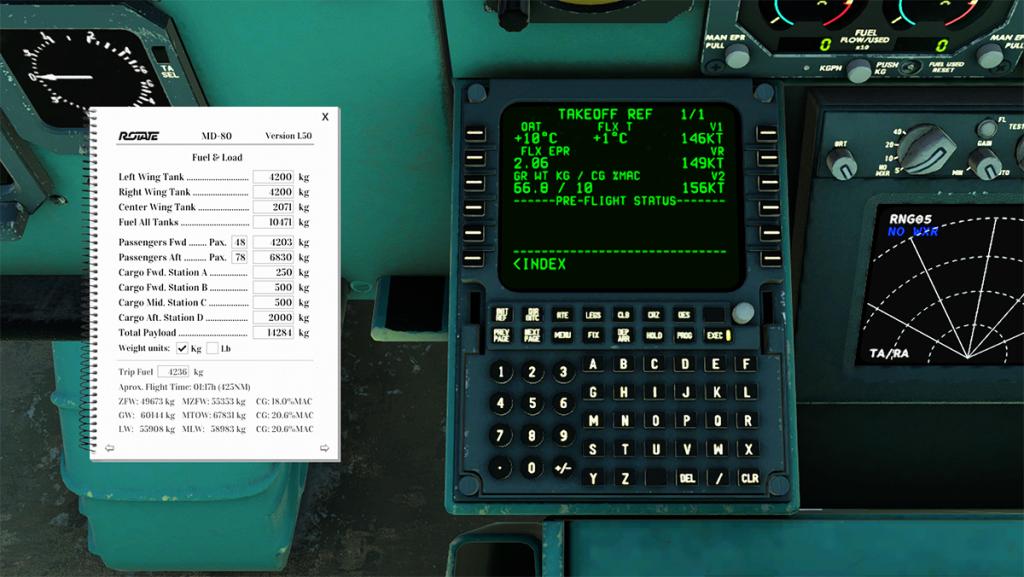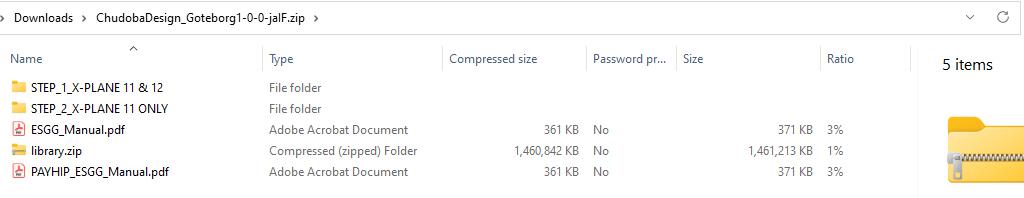-
Posts
2733 -
Joined
-
Last visited
-
Days Won
354
Content Type
Profiles
Forums
Articles
Everything posted by Stephen
-
NEWS! - AOA updates Van's RV-8 /8A Duo to X-Plane 12 The RV-8 is a tandem two-seat, single-engine, low-wing homebuilt aircraft sold in kit form by Van's Aircraft. It has a baggage compartment in the nose, between the cockpit and the engine firewall and room behind the back seat for additional baggage. These features, 174 knot (200 mph) cruise speed and stable handling make it a nice cross country traveling machine as well. The plane is powered by a 200 hp Lycoming gas powered piston engine and has a two blade constant speed propeller. Throttle, prop and mixture controls fall easily under your left hand while your right handle holds a center control stick. So the RV-8 feels like a WWII fighter as you sit under a clear Plexiglas sliding bubble canopy and you fly it the same way. First released May 5th 2019 for X-Plane 11 by Angle of Attack (AOA). The Van's Series has had five updates (X-Plane 11), this sixth update is the conversion of the RV-8/8A to X-Plane 12. Notable also is the native Apple M2 silicon support now that SASL have updated the host plugin to v3.16.1. X-Plane 12 effects are of course also now available. Notable is that you can purchase the Van-8/8A either separately as either the "Tail-Gear" or "Tri-Cycle" variants, or both together as a "Duo" package. Version XP12 1.0 (May 20th 2023) SASL (free) version 3.16.1 with native Apple M2 silicon support Completely re-engineered light aircraft dynamic flight model to keep up with X-Plane aerodynamic model, X-Plane 12 edition New canopy rain effects Object lighting and normal maps tailored to X-Plane 12s new environment lighting New optional 'AOAs Extras'; enhanced G1000 PFD and MFD displays Brake With Stick option can be selected separately from other extra features Optional memory function to save aircraft configuration and fuel load between flights Removed GFC 500 autopilot control panel. Autopilot control now uses default G1000 PFD (left side)/ MFD (right side) autopilot mode buttons and select knobs. Tail-Gear version Tri-Cycle Version Now fully compatible with X-Plane 12 Features Accurate flight model Detailed cockpit and exterior with animations, manipulators and PBR textures VR-Ready Custom particles emitters Customized Garmin G1000 PFD and MFD FMOD Sounds Ground equipment Animated pilot Dynamic pilot POV camera options (non VR mode) Automatic AI plane tracking pilot POV camera capability (non VR mode) Garmin GFC 500 Included in the package 5 HD liveries + more than 30 liveries available at www.x-plane.org Comprehensive User Guide Photoshop Paintkit The Van's RV-8/8A was reviewed by X-Plane Reviews by Peter Allnut (X-Plane11 version); Aircraft Review: Van's RV-8 /8A Duo by AOA Simulations Images are courtesy of Angle of Attack ________________ Yes! the Van's RV-8 /8A Duo by Angle of Attack is available from the X-Plane.Org Store here : Van's RV-8 /8A Duo (both aircraft) Price is US$32.00 Van's RV-8 Tail Gear (Single Aircraft) Price is US$24.00 Van's RV-8A Tri-Gear (Single Aircraft) Price is US$24.00 Requirements X-Plane 12 - X-Plane 11 Windows, Mac or Linux 4 GB VRAM Minimum - 8 GB+ VRAM Recommended Current version: 12 (May 20th 2023) ________________ News by Stephen Dutton 21st May 2023 Copyright©2023: X-Plane Reviews Disclaimer. All images and text in this review are the work and property of X-PlaneReviews, no sharing or copy of the content is allowed without consent from the author as per copyright conditions) All Right Reserved.
-
Aircraft Review : Cessna T337G Pressurized Skymaster by Skytouch The Cessna 337 Series is well renowned, not for that it is a high-wing Cessna, but for it's odd push-pull configuration, in that it has a combination of forward-mounted tractor (pull) propeller, and backward-mounted (pusher) propeller. In the Cessna 377's case it was two Continental IO-360-C air-cooled flat-six piston engines, 210 hp (160 kW) each, producing a combined 420hp, plus the unique "Twin-Boom" tail arrangement to accommodate the rear (pusher) engine/propeller. Basically the 337 was a standard Cessna forward fuselage, but with a totally different concept at the rear. Clever, a twin-engined aircraft in a linear configuration, but the aircraft was highly regarded for tactical operations, say Fire Fighting and Search and Rescue, the Cessna O-2 Skymaster (nicknamed "Oscar Deuce") was the military version used for forward air control (FAC) and psychological operations (PSYOPS), again also a primary aircraft for noted reconnaissance, observation (e.g. artillery spotting), border patrol and fishery protection roles. So the aircraft is a unique stable platform with some very distinctive tasks, this made it very popular and altogether 2,993 variants were built between 1963–1982. Hold on, "haven't we already done a Cessna 337 review already this year?". Well yes X-PlaneReviews has done another 337 review, as earlier in 2023, as Thranda Design released their Cessna 337F Skymaster. So why another one? Besides the usual X-Plane, when one comes out, then so does another in the simulator's idiosyncratic way, there is also a significant differences between the two aircraft, this is the "G" model, not the Thranda "F" model, and there are big performance differences between the two aircraft. The earlier "F" had the IO-360-C Engine (210 HP), were as this "G" model has the TSIO-360-H Engine, Turbocharged and being a Pressurized 337 version, it was also up-rated to 225 HP. Another point to make early is that the High-Quality Thranda is US$10 more than this T337G, of which again the Thranda is low priced for the amount of detail and features you get with that aircraft, this Skytouch T337G is a more simpler aircraft in every area, but it is still a nice Cessna 337 for around the sub-$30 category. First impressions are very favorable, "This is nice", remember this is SkyTouch's first payware developer release, so for a first time effort it is all very splendid. More Low-Def than Hi-Def, but the work here is very good. Panels are well represented, as is the NRM highlights and appendage, rivet, screw is visually very well accomplished, cockpit/cabin glass is also well done, shaped and nicely tinted. Wing and detail is also nice, the cambered detailing of the wing tips, that defines the chord is there but not as pronounced as the Thranda... however the detail and shape is good, there are the black simulated "Icing Boots" (required for high altitudes), but no blank leading edge option. The 337 has a split Flap system around the Twin-Booms, and an inner and outer flap. The detail is very good, with the correct aerodynamic panels surrounding the edges of the flaps, not as so beautifully done as the Thranda, but still worthy here. The roof mounted twin VHF roof aerials are distinctive on the C337, as is the large cooling inlet for the buried rear engine. All are nicely represented, but there is no modeled rear engine fuel cap? Small details but important. The twin-booms support the very wide large central horizontal stabiliser, which is huge, with built in elevator and trim tab. Each boom has each internal left and right rudder cables and the right hand boom carries the trim cable, the left boom the elevator cable. I have to be honest in that I'm not at all thrilled at the design of the twin-rudders... as they don't fit correctly, as there is a wide gap at the lower point, but even in the movement they show they are both not correctly applied to the tail? How could you get that so wrong? The lower tail (plastic) module is shown, but not the same upper tail tip plastic module? Outwardly the landing gear is a simple arrangement, most of the complex mechanism is hidden behind the panels, the nose gear rotates sideways on retraction, and the rear spindly legs also have to contort to fit in the rear bays. A lot of owners take the rear gear doors off, as maintenance wise they are a pain. But the detail of the gear is very good here, with nicely detailed wheel hubs and tyres. Note the brake cable along the arm. The required vortex generators, to create a smoother rear (breakaway) airflow from the aircraft with the powered propeller above are also present. From the model 377F the aircraft had the split airstair entry door, smaller rear side windows. This complies here, but the lower door animation is locked in with the upper door animation, which is a wasted feature. The split door arrangement was done so the observer could look out of the upper part of the aircraft in flight, even throw items out of the aircraft in say a search and rescue task, but that feature can't be done here? They are both open or closed together... ... the small rear right side luggage hatch is missing as well. Look through the door and it is a nice cabin. The 337 cabin is all one big high ceiling box, with that second engine mounted on the rear of the fuselage, the cabin is known to be noisy as well, with the same proximate installation. Seats are basic, meaning old fashioned by today's standards with not much realistic detail, so there is not much realism in the design or colouring, but they match the cabin decor design, again an off brown. Instrument Panel is excellent with a light grey background, and small black highlights... but not the two-tone or wood lower. The Yokes are the square "Beefy" style, and both (not individually) can be hidden, by pressing the shaft. Lower left is the Electrical panel, note the lower "Cabin Pressure" gauges and settings knob. Twin-engine (front and rear) starter switches and "Cowl Flaps", with AP (Autopilot) panel lower. Central left is the petite gear lever and the large pitch trim wheel. Right lower are the Flaps "UP-⅓-⅔-FULL". Cabin Temp, Heater Temp and defrost, on the far right lower is an opening cubby box, with your (AviTab) tablet inside. Above is the ADF panel. The AviTab tablet is small, but very well done in being set on the center of the Yoke on a frame (AviTab plugin is required). Instruments are clear, consists of main centre the "Standard Six" layout, Airspeed, Horizonal Horizon, Altitude... top row. Turn Coordinator, Heading Indicator, V/S (Vertical Speed)... lower row. Far left OAT/VOLT dial, and right VOR NAV 1, VOR NAV 2 and ADF Pointer. Two areas on the instrument panel are standard 337... the excellent twin engine gauges with Manifold Pressure and RPM. A Fuel Flow (FF) and EGT (Exhaust Gas Temperature). The highlight on this side is the engine dials that show (top row) fuel gauges (two tanks, 46 GAL each), OIL pressure. (lower row) CYL head temp, and OIL temperatures. Other dials cover SUCTION, Outside Air Temperature and a large spare Altimeter. Avionics stack consists of; standard Radio is based on the Bendix/King KMA 28 TSO radio (but not the official unit). Then both a GNS 530 (upper) and GNS 430 (lower) and again are not authentic (but with Laminar pop-outs), then a KX 165 COM2/NAV2 radio and bottom is a KT-76C Transponder. Central is the six lever; THROTTLE, PROP and MIXTURE pedestal, which is large and basic in design, with a large yaw (Rudder) trim wheel set below. Far lower is the Autopilot, button control panel, the AP design here is quite basic and far unlike the lovely green glowing version you had the Carenado 337. Note on the far (right wall are the "Door Seal" switches, there are two "Dump" (air) levers right of the pedestal. Left wall has the (non-working) Circuit Breaker (fuses) panel, but the avionics power switch is on here. Side window opens... ... on the roof are the two main fuel tank switches, and the large window shades work. I'm not going to hide the fact that there are holes all over the cockpit, you can see sky behind the instrument panel and around the doors, gaps around the avionics? small details but they count. Menu The menu is a small three tab affair, activated by the left lower screen tab... the three configurations are; CONFIG (Configuration), WEIGHT and SETTINGS. CONFIG - You can set "Covers & Chocks" in a window shade, chocks and engine (front and rear) covers. But you can't separate any of the elements? Second option is a 300 Lb Cargo Pod underside the fuselage. You can select on (or off) all the external lights individually or use the "All External Lights to ON" setting, final setting is a "Cold & Dark Start'. Upper right corner is the "Checklist", it is basic but well done and can be moved around the screen. WEIGHT - On this tab you can set the 337's weights. Both pilot's and two passenger weights can be set, as also can the "Cargo Pod" (If attached) with bags, and behind the seat with parcels. But there are no final weight or CofG (Centre of Gravity) details or graphs, a requirement on any adjustable weight settings. There is also the choice of six different 3D pilots, both male and female and people of colour. SETTINGS - There are four "Settings" selections. Top is "Smooth Animation", for those who have poor framerate capacity. Second are the "Windows Reflections", which you can turn off, but it also turns off the X-Plane 12 rain feature as well. Then there is a general "Engine Sound Volume", and finally the option in either to use Lbs or Kg in weights. _______________ Flying the T377G SkyMaster Roof Fuel tanks on, AUX fuel pumps on and up goes the mixture levers... then you start first the front engine, and then the rear. Sounds are good, I mean really good, the chatter at low-revs then the arrrgh of the power. And you can easily differentiate between the front and rear Continental IO-360-H air-cooled flat-six piston engine sounds, or chatter, important here. This is a 337, so the rear engine has the ability to overheat, so it needs constant fresh air from the nose propeller to keep it within a reasonable temperature range, hence you start the nose engine first, even then you can't sit (or muddle) around all day as the rear engine temperature rises quickly. There are of course the front and rear cowlings, of which would always be open on the ground... There is no point to point flight route here today, this flight's objective is to see how high I can fly a Cessna. The Ceiling of the T337G is 20,000ft, the usual around 12,500ft non-pressurized. All the engines now warmed up, and off goes the park-brake. First job is to "Seal" the door, but the wide open gap around the bottom of the door says the developer didn't take the sealing idea seriously? In fact there are holes everywhere, around the glass and even through the dashboard? You don't need to use the rear engine for taxiing, there is enough pull from the front to keep the rear at idle until you get to the runway. The T337G is nice to taxi, and fast too if you want to move on past say the usual 12 knts. Because of the unique engine arrangement and rear fuselage configuration, the rear engine creates instant aerodynamic flow over the huge horizontal stabiliser and elevator, so the pitch feel is there from the word go... so you have to be aware in the way you use the pitch earlier than usual. On the real 337, the pitch trim is motorised automatically to compensate for the extra elevator pressure loadings, and will work (trim) from the moment you leave the runway. The rear propeller is highly exposed as well... throwing up rocks from the rear wheels can cause grief (in other words expensive repairs), and you have to leave the runway cleanly, or not in a too pitched up angle, in not catching the ground with the propeller sort of skill. But the unique push/pull engine configuration also works for you in not creating any (depending on the power outputs) yaw, as the inline counter-rotating propellers give no directional thrust pull, so there is no asymmetrical thrust or yaw to the power output of the propeller, basically you go straight down the runway with no corrections or slight rudder corrections. I usually bring the front (puller) up to 90% power, tracking centreline I then bring up the rear (pusher) to match it... it feels like a late Turbo push in your back when the extra power comes in. Powering down the runway you have a lot of forces, that PUSH in your back, and the huge aerodynamic control coming in, a big clean wing and blown horizontal stabiliser give you a lot of feel in the controls early... slightly pull back on the Yoke at 100 knts (no flap) and your flying. It's responsive... and once clear then a 10% pitch to climbout... you have ton's of power behind you, so the 337 will climb-out very easily, here you have the extra 225 HP per engine, and so you feel the push, Rate of climb is 1,200 ft/min (6.1 m/s), but you can do a 1,000 fpm comfortably... The Thranda 337 detail of the retraction storing of the spindly gear was excellent, here it is just as good, but with the exception for one area. The nosegear twists sideways before retracting, but here the wheel (twists) retracts before the cowling door(s) are fully open, so the wheel cuts through the door itself? The rear gear installing into the bays is however excellent, as the complicated door arrangement opens and the gear furls in by twisting and going up at the same time, great to watch. But with the gear down it produces a climb penalty of a bit over 100 FPM, raising it carries a temporary 240 FPM hit with all the theatrics of the doors being open (did I mention that a lot of owners take the doors off, yes I did). Once clear of the runway, I get a feel for the aircraft and trim it out. The 337 is an extremely stable platform, now clean it is easy to trim and cruise at 3,000ft. Sounds are fabulous, with great thrumming from both engines as you power along. Top Speed for the Turbo is 211 kts, with a Cruise Speed of 204 kts, 210 HP standard engines gives you 173 kts at sea level, and 165 kts cruise at 10,000 ft, so the Turbo is significantly more powerful. I was disappointed in the poor instrument (dial) backlighting, it makes the instruments hard to read? There are "Post" lighting storks as per usual on a 337, but they don't seem to work here either, the two adjustment knobs are hard to use as well, so overall the lighting is disappointing. This is the Pressurized Skymaster, so you have to set the Pressurization on the lower left panel. You need to set the "Cabin Altitude" dial to around 6,000ft to 7,000ft, obviously make sure the cabin is sealed ready as we did earlier. Ready, you then turn on the "PRESSURE" switch to ON. Then start your climb. There is a trick on finding the right power setting (speed) to climb rate, I found 130 knts to 700fpm about ideal up to 12,000ft. And your climbing, if slowly towards the your 20,000ft ceiling... ... it's weird, because you don't usually fly this high in a General Aviation aircraft, passing through 10,000ft and your up there in the clouds, and the ground is still falling away beneath you. You are used to this view in an airliner, but not in a GA aircraft.... 12,500ft is the "Death line", no pressurization and you will start to lose oxygen, and the blackness will form. X-Plane simulates this blackout, redout, and hypoxia effect, but you can turn it off on the "MENU/SETTINGs/FLIGHTMODEL/Simulate blackout, redout, and hypoxia effects" tickbox setting. So if you have got your pressurization panel set correctly and switched on, you should be able to continue flying on up higher as the system keeps your environment/cabin set at a lower (7,000ft) comfortable pressure. Your always aware of the "Cabin Altitude" (warning) light, if it comes on you've lost pressurization... not a good thing. Climbing now through 14,000ft, it's cold up here, and my windows then froze over (so did the wings!). There is an Windshield anti-ice System, and working de-icing boots on the wings, and both (thankfully) worked in clearing the ice from the windows and wings, both important tools to have while flying this high. After 12,500ft you start to lose climbing pitch, you start off around 600fpm, then slip to 400fpm, then as you go though 15,000ft your struggling at 200fpm, the more climb pitch on the AP, the more you lose speed, and so there is a limit or tradeoff in going on up higher.... I chickened out at 16,000ft, my aim was 18,000ft, but it would have taken ages to do that last 2,000ft snail climb. Even to make the 16,000ft climb had taken me 90 nm! "Yikes" that is a long way up... but at last I could mixture the engines back (a little) and settle into a cruise speed of around 145 knts. But it's an impressive little aircraft, flying this high as a Dash 8 Q400. Lighting There are two instrument panel lighting adjustments, the instrument back-lighting is weak, as in the daytime, it needs more "oomph", there is the glareshield dropdown lighting, it helps, but your still crying out for more brightness to light up the instruments. There is a single overhead forward light, that is not quite strong either, as are the two roof mounted rear seat lights. The AP panel looks nice in the dark, but again you want more colour (green) in the buttons, overall it's all there but not effective. Externally it is quite good. Separate Taxi and Landing lights in the nose, standard Navigation (single white right boom taillight), strobe and a big red beacon again on the right side tail. It was a long way up to 16,000ft, but going down is easy, you just pull back on the power and use the right amount of power to control your descent speed, no need for the pitch AP wheel control, and drop you do, even 2,000ft fpm is easily achieved, but around 600fpm-800fpm is the best option. This is an X-Plane 12 aircraft (an X-Plane 11 version is part of the package), and X-Plane 12 can throw up great flying vistas, certainly in the late afternoon sun. I'm quickly back around a 337's normal flight altitude of around 10,000ft, I'm heading for Hervey Bay (YXHB) airport, just over World Heritage-listed K'gari island. Trimmed out at 5,000ft and under manual control, this is flying pleasure... I have always liked the 337, The Carenado version was excellent, the Thranda is great as well, but I like Skytouch version just as well, it is a simpler aircraft than the Thranda 337, and in many ways better for it from a flying aspect. All the X-Plane 12 effects work, we have seen the misting and icing earlier, and the Librain effects are good as well, they stream over the windows quite thickly. HVB - Hervey Bay is hard to pickout, there are no Nav-Aids to help you here, it is all VFR flying, so there is a lot of looking and pointing, then lining up the aircraft to runway Rwy11, your focal point to the approach is HBAWI waypoint, then straight in. Flaps are 4 phase 3 degree movements; UP - 1/2 - 2/3 - FULL, get the speed right and there is simply no ballooning, just slight drop of speed, even down to the FULL setting, the Skymaster will stay calm and collected with no fighting of the aircraft... critical on approach. Down goes the gear, noisy, and you need to give the arrangement in transition time to unfurl and set it's self ready in the landing configuration. Over the threshold and your in the 70 knts range, perfectly stable... ... 60 knts in the flare. The flare has to be perfect, as you are very aware of that rear propeller hanging down. Slight 5º-6º degrees to keep the nosewheel slightly higher than the rears, then let it down. When the rears touch you bring down the nose carefully, the slow landing speed and excellent lift really helps here to get it right. From then on it is just touching the foot brakes to keep the 337 straight, and you can then power down the rear engine to idle. Once parked, you have to De-Pressurize the cabin (yes you could do this earlier below 10,000ft if you wanted to). You dump the air-pressure, via two pull knobs set right of the pedestal, by pulling them and you can hear the air noisily disappear. Then you can unlock the "door seal", to exit the aircraft. Liveries There is a blank white + three liveries with the Skymaster 337. All are not particularly creative, your really asking for more liveries for the price, and no USAF O-2A military feels a bit mean. __________________________ Summary The Cessna 337 is a very unique aircraft in the history of aviation. It is only one of the few created and built in the Push/Pull configuration, or a forward PULL engine and a rear PUSH engine, and a twin-engined aircraft in a linear configuration, to accommodate the rear push engine it has a two boom and twin tail arrangement, with a standard Cessna fuselage and forward engine layout. Yes it's totally unique, but it all works. X-PlaneReviews has done another 337 review, as earlier in 2023, as Thranda Design released their Cessna 337F Skymaster. However this is the "G" model, not the Thranda "F" model, and there are big performance differences between the two aircraft. The earlier "F" had the IO-360-C Engine (210 HP), were as this "G" model has the TSIO-360-H Engine, Turbocharged and also being a Pressurized 337 version, it was also up-rated to 225 HP. The word "Pressurized" is the point here as the aircraft can fly above the 12,500ft blackout limit to a ceiling of 20,000ft. This SkyTouch version is not in the same quality wise in the Thranda Hi-Res and feature heavy category, but it is also US$10 cheaper as well, However it is a very decent T337G with a very well and realistic working pressurization system, plus the same for Anti-Ice and working working de-icing boots on the wings. Notable it is also a first release from a the designer, so we will always give a little leeway there. The Flight Model is based on real data, and you feel the quality of the performance and handling of the 337, sounds are very good as well, as are the few features provide by a menu with a built in checklist. But for this price range (Sub US$30), there are a few niggles. There are a few poor modeling points, twin-rear rudders are not set correctly, and there are holes everywhere in the cabin, around the (so called "Seal" door), and sky is visible through the instrument panel in various places. Nose wheel cuts through the not fully-opened doors, and the internal lighting is quite below par, certainly the instrument lighting in the daylight. Certainly more features on the Menu would be nice as well as separated entrance cabin doors. Seats are bit bland as well. There are no final weight or CofG (Centre of Gravity) details or graphs on the menu, but it is a good Weights&Balance Menu including six different pilot choices. But I seriously like this T337G, it has the higher performance, plus that ability to fly extremely high (for a General Aviation aircraft). Simplicity can sometimes provide more enjoyment, for the cost it actually great value, so I do recommend highly the SkyTouch T337G Skymaster as you would not be disappointed in the balance it delivers here. __________________________ Yes! Cessna T337G by Skytouch is now Available from the X-Plane.Org Store here : Cessna T337G Pressurised Price Is US$29.95 Requirements: X-Plane 12 or X-Plane 11 (both versions included in sperate zip files) Windows, Mac or Linux 4 GB VRAM Minimum - 8 GB+ VRAM Recommended Version 1. February 14th 2023 Installation and documents: download for the Skytouch_T337G is 2.80Gb and the aircraft is deposited in the "General Aviation" X-Plane folder. Full Installation is 3.32Gb Documents supplied are: USERManual_T337G_VER1.1.pdf Checklists are part of the Menu The AviTab plugin is also required to use this aircraft, and it is deposited in your X-Plane Plugins folder. _____________________ Review System Specifications Windows - 12th Gen IS1700 Core i7 12700K 12 Core 3.60 GHz CPU - 64bit -32 Gb single 1067 Mhz DDR4 2133 - PNY GeForce RTX 3080 10GB XLR8 - Samsung 970 EVO+ 2TB SSD Software: - Windows 11 Pro - X-Plane 12.05r1 (This is a beta review). Plugins: Traffic Global - JustFlight-Traffic (X-Plane.OrgStore) US$52.99 : Global SFD plugin US$30.00 : RK Apps XPRealistic v2 - US$34.99 ___________________________ News by Stephen Dutton 15th February 2023 Copyright©2023: X-Plane Reviews (Disclaimer. All images and text in this review are the work and property of X-PlaneReviews, no sharing or copy of the content is allowed without consent from the author as per copyright conditions) All Rights Reserved
-
NEWS! - Scenery Released - KPHL - Philadelphia International Airport by StarSim Philadelphia International Airport is the primary airport serving Philadelphia, Pennsylvania. The airport served 19.6 million passengers annually in 2021, making it the 21st busiest airport in the United States. The airport is located 7 miles (11 km) from the city's downtown area and has 22 airlines that offer nearly 500 daily departures to more than 130 destinations worldwide. KPHL is the fifth-largest hub for American Airlines and its primary hub for the Northeastern United States, as well as its primary European and transatlantic gateway. Additionally, the airport is a regional cargo hub for UPS Airlines and a focus city for the ultra low-cost airline Frontier Airlines. StarSim's previous X-Plane scenery release was the excellent; KSTL - St. Louis Lambert International Airport by StarSim, Checkout the X-PlaneReviews review. Key Features: Accurate and highly detailed recreation of PHL Fully modeled interior for all seven terminals High-resolution PBR texturing for ground and objects Animated custom jetways, SEPTA train as well as road and airport traffic Realistic custom Mesh High-quality (3in/7.6cm per pixel) Orthoimagery Custom road network Accurate 2023 airport layout Optimized for X-Plane 12 and its new features (compatible with X-Plane 11 too) Images courtesy of StarSim ________________ Yes! the KPHL - Philadelphia International Airport by StarSim is NOW available from the X-Plane.Org Store here : KPHL - Philadelphia International Airport Price is US$24.00 Requirements X-Plane 12 or X-Plane 11 Windows, Mac or Linux 4 GB VRAM Minimum - 8GB+ VRAM Recommended Download Size: 3.56 GB Current version : 1.0 (May 19th 2023) ________________ News by Stephen Dutton 20th May 2023 Copyright©2023: X-Plane Reviews Disclaimer. All images and text in this review are the work and property of X-PlaneReviews, no sharing or copy of the content is allowed without consent from the author as per copyright conditions) All Right Reserved.
-
NEWS! - Piper Aztec PA23-250 by X-Hanger updated to X-Plane 12 The Piper PA-23, named Apache and later the Aztec, is an American four to six-seat twin-engined light aircraft aimed at the general aviation market. The United States Navy and military forces in other countries also used it in small numbers. Originally designed as the Twin Stinson in the 1950s by the Stinson Aircraft Company, Piper Aircraft manufactured. In 1959, Piper produced an upgraded version with 250 hp (186 kW) Lycoming O-540 engines and a swept vertical tail as the PA-23-250, and named it Aztec. The first models came in a five-seat configuration. In 1961, a longer-nosed variant, the Aztec B, entered production. Later Aztecs were equipped with Lycoming IO-540 fuel-injected engines and six-seat capacity, and remained in production until 1982. Turbocharged versions of the later models could fly at higher altitudes. This release is the updated X-Hanger version of the Aztec, and comes with two versions for both X-Plane11, and now X-Plane12. There is also two separate Models to fly in the "Regular" aspirated and the "Turbo" with extended range. Features Include; 2 separate models to fly 2 separate .zip files for v11 and v12 Garmin 530 with pop up panel or use buttons Opening/closing door with a mouse click on the door handle (interior) Many international interchangeable liveries Pilot figures and passengers that load with payload weight Custom sounds Yoke hide with a mouse click Checklist in .txt format for use in the sim User supplement manual in .pdf format to use for x-plane Can display For Sale flags on props with a click on the instrument panel or use Shift + F4 FSE (Flight Sim Economy) files included so your ready to fly. Making money is good with a 5 passenger carry. v11 rain for win vulcan only v12 rain v12 new payload system v12 better landing and taxi lights New X-Hangar support forum Images courtesy of X-Hangar ________________ Yes! the Piper Aztec PA23-250 by X-Hanger is NOW available from the X-Plane.Org Store here : Piper Aztec PA23-250 Price is US$19.95 Requirements X-Plane 12 or X-Plane 11 Windows, Mac or Linux 8 GB VRAM Recommended Current version : 12 (May 16th 2023) ________________ News by Stephen Dutton 20th May 2023 Copyright©2023: X-Plane Reviews Disclaimer. All images and text in this review are the work and property of X-PlaneReviews, no sharing or copy of the content is allowed without consent from the author as per copyright conditions) All Right Reserved.
-
NEWS! - WebFMC Pro updated to v2.2.0 and E-Jets Family The popular WebFMC Pro Application by Green Arc Studios has been updated to v2.2.0, and is X-Plane 12 configured. Notable with this update is now the intergation of the remote tool to the recently released E-Jets Family from X-Crafts. Support for the new Laminar A330-300 MCDU, and also in this update is Native support for Apple Silicon (M1/M2). The version 1.11.0 for X-Plane 11 also adds support for the new X-Crafts E-Jets Family. The WebFMC is a plugin that allows you to use a FMC (Flight Management Computer) on an external screen via a web browser. That is an another computer or tablet. So it is a remote tool, but a very beneficial tool and even a powerful one in programming in route and performance data and following the set aircraft route in flight and in mirroring the aircraft's built in FMS (Flight Management System). Added into the functionality is a load of features in the use of the FMC on another screen. WebFMC Pro is available as noted for X-Plane 12, and also previously for X-Plane 11, if you already have WebFMC Pro for X-Plane 11, then there is an upgrade for previous users there is a US$10 off offer to upgrade to the X-Plane 12 version. Which also covers your plugin and service updates for the run of the X-Plane 12 version. There is a WebFMC DEMO version also available that has access to the default X-Plane 12/11 Boeing 737-800/Zibo 737-800. WebFMC Pro supports a growing number of 3rd party aircraft: Default X-Plane FMC DualCDU Hot Start CL650 TripleCDU FlyJSim Q4XP DualCDU ToLiss A319 DualCDU ToLiss A320 DualCDU ToLiss A321 DualCDU ToLiss A340 DualCDU FlightFactor 757 v2 Professional DualCDU FlightFactor 767 Professional DualCDU FlightFactor 777 Professional FlightFactor A320 Ultimate DualCDU FlightFactor A350 (old style MCDU) Rotate MD-11 TripleCDU Rotate MD-80 X-Crafts E-Jets Family DualCDU X-Crafts ERJ Family DualCDU IXEG 737-300 DualCDU JarDesign 330 JarDesign 340 JRollon CRJ-200 SSG 747-8 Series Zibo Mod 737-800 DualCDU Support for all aircraft that use X-Plane FMC All airliners that come installed with X-Plane, as well as some 3rd party aircraft (e.g. FlyJSim 727v3, 737v3 and a few others) use the default FMC implemented by X-Plane. Since WebFMC Pro supports the default FMC, these aircraft are automatically supported as well, even though they are not listed explicitly on the above list! X-Plane 11 will be supported by Green Arc Studio's for the next 12 months, but a decision on forward support of the X-Plane 11 platform will be held at that point in time (depending on X-Plane 11 releases). Obviously the plugin will still continue to work in X-Plane 11, but no future aircraft FMS's will be added to the application. Update download to v2.2.0 is now available at the X-Plane.Org Store, just remember to swap over your registration txt to the new version folder. ____________________________________ Yes! WebFMC Pro v2.2.0 XP12 by Green Arc Studios is NOW AVAILABLE from the X-Plane.Org Store here : WebFMC Pro XP12 Price is US$29.99 Current WebFMC XP11 users can get this new XP12 version at $10 off. Please find the coupon code in the original WebFMC Invoice X-Plane 12 Operating system requirements: - Windows 10 64-bit - Mac OS 10.15 (Catalina) or newer - Ubuntu 22.04 LTS 64-bit Web Client requirements The CDU can be displayed on any modern and up-to-date web browser with JavaScript support. We recommend the latest versions of Google Chrome on PC or Android and Safari on iOS. No internet connection required, remote device needs to be on the same local network as X-Plane PC. We do not guarantee support for vintage and obsolete iOS devices (according to official Apple classification, here: https://support.apple.com/en-us/HT201624). If you have an old device try WebFMC Free before buying or upgrading. Access CDU / FMC of select X-Plane 12 airplanes via any modern web browser running on your PC or mobile device over local network. Quick and easy access to the FMC Get easy access to the FMC: quickly edit the flightplan, monitor flight progress, set up your approach and do all the typical work of the pilot without having to move around in the cockpit, even if the plane doesn’t support FMC as a popup natively - on the same PC, or different monitor, tablet or phone - in fact you can use multiple displays at the same time! Make pilot tasks easy and comfortable Enjoy external views during cruise while monitoring flight progress on separate screen or take a quick look at your phone to verify calculated landing speed with just a glimpse of an eye during busy time on approach. Make flying complex SIDs / STARs easy as you can focus on the important flight parameters while having overview of the constraints all the time. Take your mobile to the kitchen as you cook a dinner during a long haul and never miss T/D again! Convenient to use Use physical keyboards on PC with extra keys such as Prev/Next page mapped to keyboard keys for easy access. WebFMC scales dynamically to fit any display or window size and can look as native app on mobiles by using browser's "Add to home screen" feature. Web Client The CDU can be displayed on any modern and up-to-date web browser with JavaScript support. We recommend the latest versions of Google Chrome on PC or Android and Safari on iOS. No internet connection required, remote device needs to be on the same local network as X-Plane PC. Support for WebSockets RFC 6455 standard is required which implies at least iOS version 6. _________________________________ NEWS! by Stephen Dutton 16th May 2023 Copyright©2023 : X-Plane Reviews (Disclaimer. All images and text in this review are the work and property of X-PlaneReviews, no sharing or copy of the content is allowed without consent from the author as per copyright conditions)
-
NEWS! - Just Flight updates PA-28-181 ARCHER III, PA-28-181 Archer TX/LX XP and Duchess Model 76 to X-Plane 12 On the 1st April 2023, Just Flight in collaboration with Thranda Design updated their first three aircraft series to X-Plane 12, in the Robin DR400, C152 and the B-10 Tobago & TB-20 Trinidad duo. Here is the second batch of X-Plane 12 releases from Just Flight, with this time the PA-28-181 ARCHER III, PA-28-181 Archer TX/LX XP and the Duchess Model 76 all having the X-Plane 12 attention. This is noted as an "Update", not an upgrade, so the changes are available for "FREE" for all existing X-Plane Just Flight users, in moving the aircraft to X-Plane 12. PA-28-181 ARCHER III The PA-28-181 Archer III is a four-seater, piston-engine aircraft equipped with a fixed tricycle landing gear, 180hp four-cylinder engine and fixed-pitch propeller. Certified in the mid-1990s, the Archer III is one of the most recent PA28 variants to be built, reflected in its streamlined cowling and cockpit overhead panel controls. Capable of cruising at 118 knots and with a range of nearly 500 miles, it is an ideal aircraft for touring and flight training. The PA-28-181 Archer III for X-Plane 11 features PBR materials with real-time environment reflections for superb quality and realism, HD textures for the highest possible texture clarity and numerous animations including a multi-animation passenger door that, when open, responds to G-forces and air resistance. Updates include; Version 1.9.1 (May 12th 2023) -Added X-Plane v12 .acf for better v12 compatibility. -Updated SASL to 3.16 -Fixed spelling of tool tip and nudged GNS530 screen a bit to fit better. -Added rain effect on windshield and night lighting textures. -Fixed “C” knob -Adjusted wheel contact points for XP12 version -Reduced pitot amperage to 5 amps -Fixed shock absorbers and brake cables. PA-28-181 Archer TX/LX XP The PA-28-181 Archer TX/LX is a four-seater, piston-engine aircraft equipped with a fixed tricycle landing gear, 180hp four-cylinder engine and fixed-pitch propeller. Certified in the mid-1990s, the Archer III was one of the most recent PA28 variants to be built, reflected in its streamlined cowling and cockpit overhead panel controls. The TX/LX is a modernized version of the Archer III, equipped with G1000 and EFD 1000 avionics, and other improvements to both the exterior and interior of the aircraft to compete with the latest generation of GA aircraft. The TX is aimed at the training market and the LX at the private market. The TX/LX is capable of cruising at 118 knots and with a range of nearly 500 miles, it is an ideal aircraft for touring and flight training. Version 1.9.1 (May 12th 2023) -Added X-Plane v12 .acf or better v12 compatibility. -Updated SASL to 3.16 -Fixed spelling of tool tip and nudged GNS530 screen a bit to fit better. -Added rain effect on windshield and night lighting textures. -Fixed “C” knob -Adjusted wheel contact points for XP12 version -Reduced pitot amperage to 5 amps -Fixed shock absorbers and brake cables Duchess Model 76 The Duchess is a four-seater, twin-engine T-tail aircraft equipped with a retractable tricycle landing gear, and two 180hp four-cylinder engines fitted with constant-speed propellers. Its IFR-capable avionics suite, excellent handling characteristics and counter-rotating propellers make it an ideal aircraft for multi-engine flight training, and the perfect step up from single-engine aircraft such as the PA28. A cruise speed of 155 knots, a range of 780 nautical miles and a service ceiling of 20,000ft also make it a very capable touring aircraft. Version 1.9.1 (May12th 2023) -XP12 Compatible -Updated SASL to 3.16 -Added Save/Load buttons to Weight And Balance popup. Click Save to save the current weights/fuel configuration to disk. When the plane is next opened it loads with default values, but click Load Configuration to load the weights you previously saved. -Fixed show/hide of flap manipulator. -Improved behavior of popup menus in VR. -Reduced excessive gear drag. As all these three aircraft don't have any new features, but are only noted for their compatibility to X-Plane 12, so this is an update to X-Plane 12, not an upgrade (or FREE). You can update all three aircraft, either by going to the Just Flight site (If you have an account) or by your account at the X-Plane.OrgStore. Images are courtesy of Just Flight _____________________________________ Yes! - Updates or Purchase for Just Flight Aircraft to X-Plane 12 are NOW available from the X-Plane.Org Store here : PA-28-181 ARCHER III Price is US$44.99 Requirements X-Plane 12 or 11 Windows, Mac or Linux 4 GB VRAM Minimum - 8 GB+ VRAM Recommended Download Size: 760Mb Current version: 1.9.1 (May 12th 2023) PA-28-181 Archer TX/LX XP Price is US$44.99 Requirements X-Plane 12 or 11 Windows, Mac or Linux 4 GB VRAM Minimum - 8 GB+ VRAM Recommended Download Size: 760Mb Current version: 1.9.1 (May 12th 2023) Duchess Model 76 Price is US$44.99 Requirements X-Plane 12 or X-Plane 11 Windows, Mac or Linux 4 Gb VRAM Minimum - 8 Gb+ VRAM Recommended Download size: 805 MB Current version : 1.9.1 (May 12th 2023) ___________________________ News by Stephen Dutton 15th May 2023 Copyright©2023: X-Plane Reviews (Disclaimer. All images and text in this review are the work and property of X-PlaneReviews, no sharing or copy of the content is allowed without consent from the author as per copyright conditions) All Rights Reserved
-
NEWS! - Scenery Upgrade : Patagonia Mountains UHD XP12 by Frank Dainese and Fabio Bellini We are back in South America with the fabulous Argentina and Chilean peninsula of Patagonia upgraded to X-Plane 12. Again the duo have combined two previous sceneries into one larger one, this time it is; The Patagonia Scenery combines 2 packages at once: Cerro Torre with El Chalten, in Argentine territory Torres del Paine in Chilean territory to south, for a total of about 2,000 sq. km. in -50-073, -50-074, -52-073,-52-074. Added in is a new airport, Calafate International Airport (SAWC), which is centrally located between 2 sceneries and equidistant. For an overview of the two packages, here are the same two packages in reviews (in X-Plane 11) from X-PlaneReviews... Scenery Review : Torres del Paine National Park by Frank Dainese & Fabio Bellini Scenery Review : 3D Cerro Torre "Los Glaciares" National Park by Frank Dainese & Fabio Bellini Features of Patagonia Mountains XP12 include; All major mountains in the area were reconstructed with 3D models. Also rebuilt the predominantly tourist villages in both areas. El Calafate International Airport (SAWC) 2 virtual airports (ELCH - XLCT) 7 Helipads (resorts and Cerro Torre Base Camp). Two combined sceneries, X-Plane 12 environment, and a discount, all adds up to an extremely great deal for this scenic scenery package. However the package is X-Plane 12 only, the older separate X-Plane 11 versions are however still available Highly Recommended! Images, video are courtesy of Frank Dainese and Fabio Bellini Designed by Frank Dainese and Fabio Bellini. Support forum for Patagonia Mountains XP12 UHD __________________ Yes!... Patagonia Mountains UHD XP12 by Frank Dainese and Fabio Bellini is now Available from the X-Plane.Org Store here : Patagonia Mountains UHD XP12 Price is US$24.95 Retail Price:$29.95... You Save:$5.00(17%) Requirements X-Plane 12 only (not for XP11) Windows, Mac or Linux 4 GB VRAM Minimum - 8 GB+ VRAM Recommended Download Size: 486 MB Customers who own the previous Cerro Torre XP11 or Torres del Pain XP11 package can get this new Patagonia XP12 scenery for 40% off. Please find the discount code in your original invoice Eligible packages: Cerro Torre XP11 - Torres del Pain XP11 ___________________________ News! by Stephen Dutton 15th May 2023 Copyright©2022: X-Plane Reviews (Disclaimer. All images and text in this review are the work and property of X-PlaneReviews, no sharing or copy of the content is allowed without consent from the author as per copyright conditions) All Rights Reserved
-
Aircraft Review : E-Jets Family by X-Crafts Over the last decade of doing Flight Simulation reviewing for the X-Plane Simulator, you are are noticing the consistent changes. Also the birth of new developers, and losing a few as well. A lot of newcomers come in with a lot of enthusiasm, but you need more than gusto in creating projects for the Simulator. X-Plane was built for the enthusiast, the twidder, but to go professional or to create payware projects, then that is a gradation of another few levels again. Sadly the one-man all-rounder developer are now basically extinct, they just can't cover all the aspects required to create modern-day sophisticated aircraft, modeling, systems, animations, performance and product support. It requires a team, usually three with different skills to create the complex Simulations you fly. And that is the point, the necessary huge leap today for simulation, in not only the ultra detailing, the depth of systems, and the extremes of aircraft performance, as all talents are required to mirror their real world counterparts. Which brings us to X-Crafts. The developers first came into X-Plane in August 2014 with their first release aircraft E 175 LR: Aircraft Review : Embraer E 195 LR by X-Crafts, then the smaller E 175 on December 5, 2015. The "WOW" effect was obvious with X-Crafts first release (E 195 LR), in modeling terms the aircraft and features were exceptional for the time (yes all the way back to X-Plane 10). But the aircraft was still based on the X-Plane "PlaneMaker" default systems and tools. The version v2 of both E aircraft moved to the Tekton FMC by Steve Wilson. This was Hybrid system between the X-Plane default FMC, to make it perform like a custom FMC. The idea was clever, but with the underlying issues of the way the default FMS worked, the Tekton system was difficult to use, mostly when editing routes, or setting the departure or arrival procedures, personally I never gelled with it, and I hate fussy ways of doing things that are not authentic, but to give a lot of points to Steve Wilson for trying. So you can see the dilemma of X-Crafts earlier products, great visuals, features and modeling, but hampered overall by their default X-Plane systems. You can now try these aircraft out for free here, as they with this new E-Family have now been retired to Freeware. But note Version 2.5 is the final version, as there will not be any more updates. Let us first though explain the type numbering on E-Jets from Embraer of Brazil. There are actually two categories of E-Jets. The first is the "ERJ" Family with the rear fuselage mounted engines and high T-Tail configuration, the Family has ERJ 135 - ERJ 140 - ERJ 145 - ERJ 145 XR aircraft in this low number category. The "E" Family has the higher numbers... E 170 - E 175 - E 190 - E 195 and these aircraft are recognised by the two engines on the wing, and normal rear elevator configuration. The E-Jets Family noted here in this release are the second category of aircraft of the two families, there is also the new E Jet (New Generation) E2, with the same E 175-E2, E 190-E2 and E195-E2 types, but those aircraft are not yet relevant, bit like Airbus CEO and NEO engine options. Here is the line up of E Jets from X-Crafts... E 170 E 175 E 190 E 195 Any single type is priced at US$74.95, or all four for US$134.95 as a package, a bonus aircraft to be released in the future is the E 190 Lineage Business Jet. This aircraft will be free for purchasers of the 4 aircraft package, and the usual US$74.95 a singular purchase. The "Lineage" will have a custom private jet interior, hence the delay. Notes have been made that previous purchasers of the E Jet v2 (X-Plane 11) will have a discount (15%) towards the new X-Plane 12 upgrade here Modeling and detail quality My first reaction to the purchase price was a bit of a shock, the earlier (X-Plane 11) E Jets from X-Crafts were priced around the US$40 mark, and an increase of almost twice the price to the X-Plane 12 version is a big step, and also a step up into the big time, so there is a lot to deliver at that price point... the point of this review is to establish if this aircraft is worthy of the higher price status. Modeling was never going to be an issue, as X-Crafts in my mind always earlier delivered exceptional modeling and detail for the money, they don't disappoint here either. Remember the benchmark is FlyJSim's exceptional Q4XP (Dash 8), priced at US$79.95, so there is a $5 lower margin here for the E Jet. I can't cover all four E Jets obviously, so I had to pick one, which one would be the most popular? hard to choose but my instincts say the biggest, the E 195, so that is my choice here. First impressions are "Wow" and more "Wow"... the quality is simply excellent. We are aware of how to grade detail, not by the big picture of the aircraft actually looking right (which it does from the start here), but to detail the minute work that shows on how much of the detailing has been done. Aircraft panel work and construction rivets are perfection, as are all the required pitot and probes, their own detail are all excellent, as is all the perfect (readable) warning text... ... more importantly is the shimmer on the metal, this shows a fuselage realism, not just a flat panel, you can feel and even see the realistic metal surface. Cabin windows are really well detailed, even internally, with great tinted glass and reflections. Cockpit windows are also perfection, with metal surrounds and twin (sizes) rows of different quality screws, the highly tinted glass is thick and has exceptional scuff wear and tear in the translucent surfaces, very high quality detail. The front left door looks quite flat, even painted on details, but that is far from the case. For as when you open the door to a nice red detailed handle, and activation flap... nice. (all doors including cargo are same detail) Wing detail is exceptional... wing form is excellent, perfect shape, note the nice cap wear (flare) detailing, metal leading edge is perfect. Inner wing root is exceptional, with all the different types of metal forms and perfect lighting housing, note the engine support strut detail. Obviously it is a modern clean wing, but it opens up to show the well detailed internal mechanism, not only on the airbrakes... .... but the highly detailed flap and leading edge mechanisms as well, which are all beautifully animated and work as required. To point out the inner movable flap tracks, set adjoining the fuselage, they adjust along with the flap movement, and a great detailed focus from the developers. Under-wing detail with access panels are all well covered, the wing is basically exactly like the real thing... High detail is also noted with the wingtip lighting assembly (note the bulb glass, and their metal holding wires) and the lovely flared winglets. I "really, really" love those red engine covers (separate toggle), so nicely done. All engines here are GE 34-8E-10 turbofan engines, rated at 82.29 kN (18,500 lbf). Both the engines and engine nacelles are supplied by General Electric. The engines are also equipped with full authority digital engine control (FADEC). Nacelle Pod design and shape is excellent, the 53 in (130 cm) fan is also nicely designed, but the internal inlet maul wear and tear is exceptional, best seen yet of a working in-service aircraft, reverser action and inner detail is also very good, and to note the modern chevrons around the exhaust cone, all in all the engines are really well done and authentic. Usually as a guide in the past to the depth of the modeling development is as always the landing gear. The Q4XP gear was exceptional, but maybe here we have gone a level higher in detail again, impossible you say, well the evidence is all here to be seen, extraordinary it is... ... presented is really a miniature reproduction of the landing gear, as so highly detailed this all is... all the links, hydraulic lines and pistons, cables and connectors, even the nut, bolts and washers are represented, and all are totally perfectly recreated, right down to the authentic servicing charts... it is altogether a big "Wow" factor. The main gear wheels are exposed (à la Boeing 737), so you have the option of on or off wheel covers, a tough choice because again the wheel rim detail (worn) is also so very good. Excellent tyres are "Bridgestones", why because I can read the supreme detail! Nosegear is the same ultra high level in detail as the main gear, nice wear and tear feel as well, nothing is misplaced or forgotten, but designed perfectly here. I could obviously go, on, on and on with the various minute detailing done here by X-Crafts, but in reality you would have to be extremely picky, or even plain weird to fault any of this work, it is exceptional modeling and detail, even the best in class. _______________ Menus There are three menus, two within the other. There is first a banner "E-Jets Family (Aircraft type)" menu. This has Four Sub-Menus; "Tech Support" (Internet Site), "FAQ" (internet Site), "EFB" (Electronic Flight Bag) and "Settings". EFB This EFB menu is both available from the drop down banner menu and inside the cockpit. This EFB menu will be split, in showing the external details first, then later with the internal selections. Notable is that (all) menus can be moved around the screen, scaled and can also made into a Window menu. Ground Services- The "Ground Services" Tab is for the four main doors, two cargo hold hatches, and "External Elements", consisting of a very nice GPU (Ground Power Unit) and a supply connection. Four Cones and Wheel Chocks (set together as Ground Objects), and those lovely Inlet Engine covers with the pitot/probe covers. SETTINGS There are two tab selections under Settings... "Utility" and "Sound". Overall considering, there is not a lot of selections as options for the E-Jets, my guess is that more settings will be added in later? Utility Tab - Setting options include; Direct Keyboard Entry Key - Weight Units (Kgs/Lbs) - Pause Top of Descent - Enable Verbose Logging (used for beta/testing) - Show Reflections - Show Easter Eggs - Enable realistic CDU input delay (Slower input reactions, for realism) - Use next gen avionics (toggles between the older style PRD (Primary Flight Display) called "Load 25" or the newer "Load 27" design) - Use (toggle) wheel covers, and only on the E-Jet 175 is the option - Use LR Winglets (use the standard or wide winglets like on the E2). Sound - Sound options include; Overspeed Warning - Cabin Announcements (Auto) - FMOD volume (Main Volume) - Engine Volume in Interior View (Internal cockpit sounds) and Direct Key Entry Volume (Tic-tac!) Cabin Internal cabin detail is very nice... cabin is in two classes, Business forward 2 + 1 and Economy 2 + 2 in the rear. Forward the business class seats are in that fake black soft patent leather, bulky and really well (realistically) designed, in the rear economy it is more of a modern vinyl with perforated inserts with hard shell backs, again all very realistic. Window panels are nicely done, but the window blinds are fixed, sometimes in the half or down position, not a big fan of that. Overhead detail is not too bad, the circles a bit ridgedy, but the detail is good. Even with the default liveries, the internal cabin fitouts and colours change with the different livery selection, their seems to be four, even one with a different economy seat design to mirror the Business class style. Both forward and rear galleys are excellent. Detail is deep and highly realistic, right down to the worn labels. Toilets however are not modeled... on the bulkhead (both galleys) are cabin lighting panels, which are active, we will look at them in the lighting section. E-Jet Cockpit The thing about X-Plane forward development, it sorts of creeps up on you. You are in thinking things are very similar, but in reality the level of quality is always in changing around you. That aspect is very evident here in the E-Jet cockpit. There is then that sort of line. the difference between modeled, and what you see in real life, that distinction... This barrier can only be overcome by insane detailing, covering every minute detail in detail, to get it all right, and that is what you get here, a very, very close reflection of real life, the ultimate goal of any simulator. We are all very familiar with the E-Jet cockpit and it's layouts. not only from the earlier X-Crafts E-Jets, but the SSG versions of the E-Jet as well... but this X-Plane 12 version feels different, not just the lighting, but in the overwhelming detail. Seats are perfection in detail. Both seats will track back and outer to the wall to let you get in, a favorite toy I like, also the armrests will not only go up, but fold in behind the backrest as well, very authentic in detail Seats are detailed in leather sides and heavy cloth inner are excellent in their ruffled worn feel, seat base construction and rails are also very well reproduced, I'm not going to over use the words here in authenticity, or realism in descriptions, but there is a total understanding that this is a very well thought out and highly detailed cockpit, certainly on par with the Q4XP, and that aircraft set a very high standard, if not the best in it's class. Pilots side wall detail is again very good, and your always looking for great ideas that work... Lovely (Concorde style) ram yokes are fully active with not only the usual electronic Trim Switches, AP (Autopilot) disconnect, PTT (Press To Talk), but also the Chrono (start/stop) button as well, you hide them (only both) by pressing on the central Embraer Logo. Back to the "toys"... window shades, yes they work, lovely... but no pull downs on the main windows? But wait? down to the side is a click-on shade for the front windows! When attached it will slide across, and also twist to your preference, impressed! Press down the lovely copper button on the side window handle and the window will fold back, yes another happy toy to play with, the small details are everywhere and amazing, note the Flap lever movement, excellent. Your seeing the detail in this cockpit by the working small details, it is all so very impressive. Since X-Plane 12.04. I found the external light far brighter, making cockpits even more darker, it's not too bad here, and the "look down" effect is well matched in... but don't hold me to it, that lighting aspect could change again with X-Plane 12.06 and .07... The earlier E-Jets by X-Crafts felt slightly (if very well) modeled, but this X-Plane 12 version feels lived in, and I think that accolade changes the definition of between the two versions, as you flow very well into the captains seat here, or the F/O's if you prefer the right hand seat. Avionics Both DC "Battery" switches on, and you are backup mode, or on one bus or the other. The aircraft has Integrated drive generators. Each IDG generates constant frequency AC power at 40kVA, 115V, 400Hz, 3-phase. But here I will use the GPU, for instant AC power to the systems. You can tell you are in backup mode as only half the systems come on line, then as the external AC power comes on, then all the systems come together bit by bit, everything is "Auto", even the INS alignment, which you know is active when the lower HSI "Rose" is created, it's fast aligning as well compared to 5-7 minute wait on a B737, or A320, maybe just over a minute. One thing you are aware of is once everything is on, is on how very vibrant and sharp the avionics are. In the past they were always slightly blurry, but not at all here... The aircraft uses the Honeywell Primus "Epic", Electronic Flight Instrument System (EFIS) glass cockpit... ... and the instruments really stand out, no matter where you look at them from in the cockpit, beautiful horizon shades as well give the instruments a quality feel... As already noted you have the choice between "Load 25" or the newer "Load 27" Next Gen design PFD (Primary Flight Display), the differences are quite striking... like me 90% of you will say "Oh yeah, that one, I remember that version", because it is quite familiar. The three main displays PFD, MFD (Multi-Functional Display) and the EICAS (Engine Indicating and Crew Alerting System) all pop-out, but only on the pilot's left side, and they are all 3d static (floating) and can't be scaled, moved or made into a window. Lower HSI can be Full Heading mode (Rose) or ARC Mode. Three Tab options on the MFD include MAP - PLAN - SYSTEMS STATUS page is a MAP, TCAS or the VERTICAL PROFILE, of which we will delve more into later. Other System pages include; FLIGHT CONTROLS (Ctrl), HYDRAULICS, FUEL, ELECTRICAL, ECS (Environment) and ANTI-ICE. Instrument panel quality is simply "Stellar", yes I'm gushing, because it is all just so nicely done, worn screws and all the various screws that make up the assembly are all meticulously well done, you can spend hours admiring it all, under the (or behind) the panel is well finished off as well (cables) and worn rudder pedals, animated and so are the foot brakes..... note the filaments in the lighting. FMS - Flight Management System We have already talked about the hybrid Tekton FMC by Steve Wilson, and yes it is actually also available here as an option if you still prefer that original Tekton FMS System, as it is available on the banner menu, the aircraft does however require a reload and all your settings will go back to zero The "Authentic" FMS is well... authentic, so there is the need to understand it's fundamentals. Basically all FMS System do the same principles, in Departure (SIDs), route and Arrival (STAR,Transitions) details, but it's in the way each FMS system is interpreted, or it's quirks that usually need the focus and understanding... that is certainly the case here, as it can look on the surface complicated, it's not, so you still have to dig to get it programmed correctly. I will say from the start, I found a few bugs (double waypoint entries), but overall once understood, it is fine to use. X-Craft's are putting out video tutorials to help with the programming, reading through the tutorials is a good idea as well. The FMS System is a sort of "Semi-Independent" set up, Yes both sides of the FMS panel can be independently accessed by each flying pilot, but you can only program or interact with the left side FMS panel, which pops out for ease of use (you can window and scale it is well). Several notes while programming... pressing the lower "Scratch Pad" zone, will put you into the direct (Keyboard) input action, a Blue circle O top left shows you are in that mode, press the scratch pad zone again to go back to normal. If using a FMS Route (X-Plane default fms plans), then it is accessed via the FPL (KL6) list. Or manually via RTE (Route). The route is built via (DIRECT or AIRWAYS) that can be accessed by the two "PREV" or "NEXT" keys on the RTE page. For any inputs or changes you are in "MOD" or Modification mode, and those areas affected are shown in Blue, when activated then they turn Green, the same with the route... dots will show intended route, a hard white line shows activated route. DEPARTURE and ARRIVAL selections are found on the "NAV" page. Here I have no SID departure, just a DIRECT to the required waypoint (VERSO). ARRIVAL at LGAV (Athens) is via RWY 03R with the DDM.ILS approach, with again no STAR. You APPLY to activate. That is the route completed, but to add in more FMS data, we need to go back to the EFB.... EFB (Electronic Flight Bags) There are two internal sited EFB (Electronic Flight Bags) on each side window, press the plate for the EFB to appear. We have covered the earlier "Ground Services", but there are five more menu options; Weight & Balance, Takeoff Perf, Landing Perf, Checklists and AviTab (Avitab plugin required). Weight & Balance - Like with all current trends, the X-Craft's E-Jet uses the Navigraph "SimBrief" to load in the aircraft's "PERF", performance data, so you have to add in your SimBrief Pilot ID number to get access... there is of course the "Manual" version if you wish to use that. A small note... make sure you set your choice of weight (LBS or Kgs) in the SETTINGS before you proceed further, not to do so will wipe all your hard work, if you choose to change weights at a later time. Accessing SimBrief will bring up your current Briefing (LEBL - LGAV), and you load it into the EFB via the "View Loadsheet" button. This gives you your full loadsheet (Passenger and Cargo), Weights and CGs (Centre of Gravity). It is important to remember your TO CG, ZFW (Zero Fuel Weight) and GROSS WT (Weight) This Perf Data is inserted in the FMS on the PERFORMANCE INIT-LB page (2)... Filling in the "Perf Data" also then activates the "Vert Prof" (Vertical Profile) of your flightplan. This is shown in the lower section of the MFD, and in blue on the right side of your ACTIVE FLT PLAN. A feature of the FMS from X-Craft's are the vertical altitude limits at certain waypoints, here shown descending into Athens, the height Limit number is Underlined for reference. It's impressive, but also a bit complex to set up initially. Takeoff Perf - can be calculated by inserting the Wind, Temp and QNH of the departure airport, then pressing "COMPUTE". Landing Perf - can be calculated again by inserting the Wind, Temp and QNH of the departure airport, then pressing "COMPUTE". There is the option to "Send to FMS" both vSpeed datas, but I found they didn't work and had to fill in all the data manually? Checklists - are quite basic in interaction and detail, as there is no "Check off" as you go through the lists, there are sixteen categories. AviTab - The EFB also still has the usual AviTab functions, and Chartfox/Navigraph (Navigraph requires a monthly subscription for use, but ChartFox is donation based. The EFB can also in the AviTab mode be rotated from the horizontal to the vertical position. _____________ Flying the E Jets Family E-195 These E-Jet aircraft are built to be simple efficient short haul transports, the original Boeing 737 of today. So everything is pared back, from the very clean OHP to their systems intergration. Services need to be quick with efficient airport turnarounds, just to keep to the daily cycles... in fact these E-Jets are the real Airbuses of the world. They came out of lengthening Private Jets to carry passengers, then morphed into small regional Jets. On start up you get a welcome from X-Crafts and the current aircraft version number. Very first timers get a "Help" page directing you to the X-Crafts (web)site for any Q&A questions. All very professional. With the Navigation and Performance settings loaded, we are ready for flight... How Easy? Just turn a switch... There are two (one for each engine) STOP - RUN - START switches set above the throttles under a plastic protection cover. First to RUN, then to START... and that is it. There are no Bleeds to set, no Electrical routes to change, not even as the N1 pressure starts to rise, do you have to go and switch on the FF or Fuel Flow, it is all just AUTO, in it is Automatic and does everything for you.... ... Once both engines are running at idle (around 528 N2), then just close the switch covers. Again there is no system reconfiguration, (Bleeds, Electrical) is again not required, it just configures the systems automatically, easier than starting a car. I'm listening around, but I can't hear any sounds? my ear is listening upwards... nope nothing? We noted the sounds on the SETTING menu earlier, I find the sounds are all set to zero with this first flight? so you will need to adjust that first before starting the aircraft, 50% on all sliders is recommended... Engines obviously have full FADAC (Full Authority Digital Engine (or electronics) Control) that does the seemless (meaning perfect) engine start and preconditioned idle settings... everything is just so easy. On start up (now I could hear the sounds), the second engine start procedure could easily be heard, now running the CF34-10E sounds excellent, they are very unlike the usual CFM56-5 on a A320, very different whine and feel. Not to say it is not good, as the sounds are "best in class", meaning excellent with FMOD(2) and recorded from the real E-Jets. I'm impressed, very impressed. Pre-flight gymnastics means we are ready to go... "yes I'm excited". Like on the Airbus there is a T/O CONFIG (check if the aircraft is in a flying state), it tells me "Trim"... so I have to configure the "Pitch Trim" 2.6UP trim setting found in the Takeoff Prefs... then I get the "all clear". (brakes, doors... ect, will have the same aural warnings) With 52,000 TOW (TakeOff Weight), once the brakes are released you easily crawl forward, touch of power and your moving forwards. There are still in this v1.0 release version a few bugs... one is the throttles. If using a third party throttle (I use the Saitek X56), the throttle levers still move as one? and not individually, however the engine readout for each separate throttle lever movement is fine? Another issue is the Tiller, the nosewheel works fine with the Joystick yaw movement, but the Tiller wheel does not move? Manual movement of the Tiller is not great either? I enter Barcelona's Rwy 20 for departure... Power up to TO-2 Takeoff thrust setting, and you move... then move. I like the feel of the building of the speed, really realistic, weight also feels perfect for the loading up of the controls. 143 knts + 10... and rotate, and the E-195 climbs out cleanly, "Positive Climb". Up the gear, and the sensational detail is still "blowing your mind", as it retracts up into the belly, has there ever been detail this good before? It is so impressive. Once clear of the Rwy 20, you have to bank hard left to keep to the route direction, this was the first time of now being in flying control of the aircraft, feeling the machine, using your skills... I really liked what I found, the E-Jet is excellent in directional control and pitch, completing easily the tight manouvour with ease.... this relaxed me a little as I knew it was going to be a nice aircraft to fly. As you do, you manouvour the controls, left.. right, pitch slightly back, then forwards and feel the boundaries of the controls... nice, feels VERY nice, then follow the Flight Director commands to get the machine aligned correctly on course. I will admit I wasn't the biggest fan of the earlier X-Crafts E-Jets or SSGs, I just never really gelled with them in the personal flying sense, the X-Crafts ERJs I really liked... but this new aircraft is leaps and bounds forwards in every area, it has a real quality to everything, everything that was missing earlier. One area though that needs something is the backlighting? The glareshield "Guidance" panel is extremely hard to read, dark and you can't make out each, if any of the knobs or controls. No the activation lights DO NOT WORK, and just because they are there does not not mean they work... But this is a very hard panel to work with and mistakes are and can easily made in picking the wrong knob controller, worse is the FPA knob between the Altitude and V/S (Vertical Speed) knobs, you always pick the wrong one in the dark.... so your head is in the monitor screen trying to read the details... too hard? In the air the E Jet is simply excellent, there is a glow about the aircraft that makes it stand out on your screen, a realistic glow, but also a very X-Plane 12 "New" feel about everything... the aircraft is probably the first matured "Real" conceived aircraft for X-Plane 12 (not a X-Plane 11 conversion)... and it looks and feels different from that aspect. Now at altitude, then out come the "Toys"... When done correctly the blinds are now essential with the glare in the X-Plane 12 cockpit, here they are simply excellent, highly realistic. There is also a drop down (well turn over) "Jump" seat in front of the cockpit door, that can be used... ... cabin views are exceptional, your usual view when on an aircraft, like really being up there, which is the general idea of a flight simulator... "But this is really good!". Lighting As expected the lighting is also very good on the X-Crafts E-Jet Family. but there is a slight worry (issue). In the pristine darkness the panels look gorgeous, there is a full adjustment on the displays, and even the (Secondary) FLOOD/STORM knob that adjusts the panel downlighting, its BRIGHT, but can also be adjusted down to your perfect feel... MAIN PNL, OVHD PNL and PEDESTAL all have adjustments, and dark the backlighting (text) is fine, but even with full adjustment are all easily too dark in any brighter light. There are side CHART lights, nice, and a DOME set of lights rear roof cockpit (Which are really the FULL STORM lights). The cabin has a full lighting system... basically Front and Rear Galleys, Roof and cabin sidewall lighting. All the cabin lighting is controlled by a wall management panel, there is one forward, and another one set in the rear galley as well. Each section has four lighting modes (Dims) Off, Dim, Bright and Brighter. First SIDEWALL. ... now ROOF lighting. GALLEY FORWARD. GALLEY AFT. All the No Smoking and Seat Belt signs work, as does the Sterile cockpit. But you only get these effects in the Semi to dark situations, almost all the lighting, cabin/galley and warning lights except the EMERG EXIT signs are all null and void in the normal day light, so a common theme here, great if perfect lighting in the dark, but non-visible in the day light? This maybe a X-Plane 12 issue more than a developer issue here, as a lot of developers are struggling with internal lighting effects... from day one X-Plane 12 has had its "Black hole" daylight problems, we will see. But in the night conditions the lighting is overall excellent, even the Cargo holds are nicely illuminated. External lighting is also very, very good... There is NOSE, SIDE (Taxiway) INSP (Wing/Ice) and LOGO... Landing lights are LEFT - NOSE - RIGHT. In the air, there are the Navigation, Strobe and a Red Beacon lights. All all looks brilliant, and the Tail lighting is very nice. Because of the highly adjustable cabin lighting, there is no "Cruise Ship" look (unless you have the lighting all on FULL settings), fuselage INSP lights up the engines nicely, and the view from the internal is excellent. This release is called the "Family", so it is hard to choose which is the best aircraft for a given route. Mostly it is seating capacity, but range is a consideration as well. Seating is ... E170 E175 E190 E195 Single class seats - 72@32" 78@30-33" 8@32" - 88@29" 100@31/32" - 114@29/30” 116@31/32" - 124@29-31" Dual class seats - 66 (6F@40", 60Y@32") 76 (12F@36", 64Y@31") 96 (8F@38", 88@31") 100 (12F@42", 88Y@33") Performance The E170/E175 uses the GE CF34-8E 14,200 lbf (63 kN), and the E190/E195 uses the GE CF34-10E 20,000 lbf (89 kN) thrust. Max. speed / ceilingMach .82 (470 kn; 871 km/h; 541 mph) @ 41,000 ft (12,000 m), CruiseMach .75 (430 kn; 797 km/h; 495 mph)Mach .78 (447 kn; 829 km/h; 515 mph), and the ranges are E170 2,150nmi / 3,982 km, E175 2,200nmi / 4,074 km E190 2,450nmi / 4,537 km, E195 2,300nmi / 4,260 km. The E195 carries the most passengers, but the E190 has the best power and range overall of the fleet.... your choice! As I near the Greek coast your in that late flight dream phase, in tune with the aircraft and the surrounding sounds, yes still extremely impressive, that GE whine is comforting, and move around inside the aircraft and you feel the differences of the 3d sounds, from the quieter cockpit to the rear of the cabin. I had to adjust the sounds to what I liked best, both with the Menu sounds and the default X-Plane sound panel, but the results are worth it. PROGESS page on the FMS is impressive as well, a lot of data, and very colourful compared to an Airbus Thales system, but original to the aircraft, with Waypoints, Distance, Winds and Current outside Temp all represented. I will clear up a misconception. The X-Crafts E Jet Family will be available for MSFS (Microsoft Flight Simulator 2020). But the version is not what you think... With the MSFS version X-Crafts are only providing the modeling (models), nothing else. A separate development group will do the rest. So is it an X-Crafts product, sort of, but not really. X-Crafts note "3D visuals only, but they are not responsible for the systems, FMS, avionics, flight model, EFB, sounds or any other aspect of the MSFS version". The X-Plane 11/12 version is however fully 100% X-Craft's and so are the X-Plane 12 features that make it really stand out as seen here... it would however be an interesting comparison of the same aircraft on the two platforms. Athen's Eleftherios Venizelos beckons and I turn to final in STAR NEME2C to line up with LGAV/03R, the E-195 is a very nice stable aircraft on approach. Now I'm coming into the zone of altitude restrictions, they come up (red) on the flightplan in the "Vert Prof" (Vertical Profile) of your flightplan. The same altitude restrictions are also shown in (red) top right of your PFD, you are very impressed by the sheer amount of data presented on the PFD to help you navigate this prime period of aircraft interaction, it could could across initially as confusing, so study of all the FLIGHT MODE ANNUNCIATION DISPLAY (FMA) functions are required. Approach speeds are 195 kts at Flap 2, then down to 144 knts Flap 5, finally as low as 127 knts at FULL Flap. Everything is very nice and easy. I had expected an "Auto Flare", but didn't get one? the result was a hard bang down as the gear contracted... it is a very long soft contracting gear, then it all goes up rebounding the other way, the amount of movement in the reflex surprised me, so you will have to be well aware of getting the flare right and to do softer absorbing touchdowns. But what I really liked was the realism of it all, you feel all the struts and hydraulics working away under you. The days have gone after those earlier stick like X-Plane 9 landing gear, with no give or retraction.... we have come a long way in realism, not only in feel but the visual action as well. Engine reverse is interesting... back to idle, then the levers full back to reverse, but if using the "Toggle thrust reversers" command, you do the opposite, click to toggle then push the throttles forward to add the thrust, you get used to it... There is no "Arm" the spoilers either, they activate automatically, as long as there is weight on the wheels to signal that the aircraft is on the ground, and wheel speed is above 25 kts... once again below 25 knts they retract. Dance on the toe-brakes and your soon back at taxi speed... lovely. Detail again is outstanding in action. Liveries All packages come with eight liveries, all very high 4K quality, painter liveries are already available here; E-Jets Family by X-Crafts | Liveries Delta operated by SkyWest Alaska operated by Horizon United Express operated by Mesa American Eagle operated by Republic JetBlue Austrian KLM CityHopper Clean White There is the clear (paint) livery, and the coming "Lineage 1000" livery Private Jet ______________ Summary Ever since with their first release aircraft E 175 LR in X-Plane, August 2014. X-Crafts has had astounding quality modeling and detail. Only that their earlier aircraft were however based on PlaneMaker fundamentals. It showed and even the clever ideas of the Tekton FMC by Steve Wilson, could neither get their aircraft around the default limitations. The Release of their ERJ Family in 2019, was a major step in the right direction, but they still had the same default FMS and optional Tekton systems. So X-Crafts became known of being excellent developers, but their aircraft came only with basic (if clever) X-Plane systems and avionics. For X-Plane 12 (an X-Plane 11 version is available for 12 months) here is the brand new "E-Jet" Embrarer Family of the Embraer E170, Embraer E175, Embraer E190, and Embraer E195, with the private jet version Embraer "Lineage 1000" with a custom interior coming free later for the full package purchasers. The astounding quality of the aircraft here hits you in the face, this is "Top Notch" category that matches the class leader in FlyJSim's Q4XP Dash 8 aircraft, but there is also that "New Gen" feel of the quality and detail that gives this series the signal that it was created and designed for the future, or X-Plane 12, and it is not a conversion aircraft of the past. In truth this is the first (in this high-level category) of a pure X-Plane 12 release, and you see and feel it. There is a huge amount to like here; excellent modeling and detail, great functionality, great lighting, and the highlight is the fully custom FMS system that for once is not based on a X-Plane baseline, so the whole E-Jet aircraft is finally a custom machine... that is a really big step forward for X-Crafts. Menus are excellent (Two; Banner and EFB), and interact (W&B, Takeoff/Landing Perf) with the FMS to load in SimBrief profiles (not routes though), and the depth and quality of the FMS system is excellent. Independent Modules can be accessed by both both pilots, however they can only be programmed by the left side pilot, but its good overall, and highly detailed authentic. Sounds are first class for the category, on the ground and in flight, sonically everything is excellent. All doors open, and there are some nice static elements in chocks, cones and an external GPU. Flying dynamics are excellent by X-Aerodynamics (sixteen pilots were used for testing), so the flight modeling is totally solid and highly realistic. There are bugs, but for a new aircraft not at all profuse at this stage, issues with third party addons (Throttles and Joysticks), and a non-connection to the Tiller are very small annoyances, lighting is unusual. Excellent night lighting, is in contradiction to the various daylight lighting being blanked out? an X-Plane 12 issue? The Guidance Panel is impossible to see the daylight, and to use with no backlighting, so are a lot of the blank daytime lighting elements (Cabin signs/lights). Its odd, but I don't think it is developer issue. Every thing here with the E Jet Family from X-crafts comes down to price. The packages are set in the high quality category, a single aircraft version is priced only US$5 lower than the category leader the FlyJSim Q4XP, the full five aircraft package (the lineage coming later) is US$134.95, yes that is expensive. For the past purchaser of the X-Plane 11 v2 version, the new purchase gets a 15% discount, if you upgrade later to the full package, then there is a 50% discount, the best deal is 15% off the full package if you are a previous owner, still a big investment, and one that runs the full life of the X-Plane 12 version. That price may have been a problem, at being just under double of the old one. But you just can't compare the two eras. This X-Plane 12 E-Jet family is certainly very much placed in the upper category, as it delivers on every level of a professional level, in quality, it even maybe now be the quality leader in X-Plane... and that is a big statement to say it is the best modeled, and the best quality aircraft in this category, even in areas better than the Q4XP! In every other niche it delivers, so in reality you get what you pay for, and you won't be disappointed here either... So here is the future of X-Plane 12 aircraft, another new level and a step forward for the simulator into that high quality class, the word here is astounding... enjoy. _____________________ Yes! the Embraer E-Jets Family by X-Crafts is currently available from the X-Plane.Org Store here : Embraer E-Jets by X-Crafts Price per single aircraft is US$74.95 Embraer E170 by X-Crafts Embraer E175 by X-Crafts Embraer E190 by X-Crafts Embraer E190 by X-Crafts Purchasers of the E-Jet v2 (X-Plane 11) can get this new XP12 version with a 15% discount Embraer E-Jets Family by X-Crafts Price for the FULL E-Jet Package is US$134.95 Includes every E-Type | E170 | E175 | E190 | E195 Plus + Linaeage 1000 Private jet (When Released) Purchasers of the E-Jet v2 (X-Plane 11) can get this new XP12 version package with a 15% discount Requirements X-Plane 12 or X-Plane 11 The first few initial updates will still be X-Plane 11 compatible, however, 6 months after the release, the X-Plane 11 version will be final and development will continue only on the X-Plane 12 version. Windows, MAC or Linux - 4 GB VRAM Minimum. 8 GB+ VRAM Recommended Current version: v1.0 for X-Plane 12/11 (May 10th 2023) Download (Package) installed is; 5.56GB. The AviTab plugin is also required to use this aircraft, and it is deposited in your X-Plane Plugins folder. Designed by X-Crafts Support forum for XCrafts Documentation There is excellent full coverage documentation and built in checklists, including; E-Jets Family by X-Crafts - User Manual _____________________ Aircraft Review by Stephen Dutton 12th May 2023 Copyright©2023: X-Plane Reviews Review System Specifications: Windows - 12th Gen IS1700 Core i7 12700K 12 Core 3.60 GHz CPU - 64bit -32 Gb single 1067 Mhz DDR4 2133 - PNY GeForce RTX 3080 10GB XLR8 - Samsung 970 EVO+ 2TB SSD Software: - Windows 11 Pro - X-Plane Version 12.04r3 Plugins: JustFlight-Traffic (X-Plane.OrgStore) US$52.99 : Global SFD plugin US$30.00 : RK Apps XPRealistic v2 - US$34.99 Scenery or Aircraft - LEBL - Barcelona XP by Aerosoft (X-Plane.OrgStore) - US$27.99 - Barcelona City by Logo Projects - (X-Plane.OrgStore) - US$26.95 - LGAV - FlyTampa - Athens (X-Plane.OrgStore) - US$28.00 (Disclaimer. All images and text in this review are the work and property of X-PlaneReviews, no sharing or copy of the content is allowed without consent from the author as per copyright conditions) All Rights Reserved
-
NEWS! - Aircraft Updated : Aeroprakt A22-LS Project by vSkyLabs The Aeroprakt A22-LS is a versatile and modern light sport aircraft that offers exceptional performance and capabilities. Manufactured by Aeroprakt, a leading Ukrainian aircraft manufacturer, the A22-LS is designed for pilots who seek a reliable and efficient aircraft for recreational flying, flight training, and aerial photography. The A22-LS features a high-wing configuration, tricycle landing gear, and a spacious cockpit that provides excellent visibility. It is powered by a Rotax 912 ULS engine, known for its fuel efficiency and reliability, and offers a comfortable cruising speed and a range that makes it suitable for cross-country flights. Here is another vSkyLabs project updated to X-Plane 12, the choice this time is the Ukrainian Aeroprakt A22-LS light sport aircraft. I will note that the A22-LS was already available for X-Plane 12, but this v3.0 update will refine the aircraft to the full complete X-Plane 12 standards. The X-Plane 11 A22-LS review is here: Aircraft Review : Aeroprakt A22-LS Project by vSkyLabs The vSkylab philosophy is that you are purchasing an ongoing project, so any aircraft you purchase is not fully completed or is completed to 100%, that is the deal you sign up for to get access to the aircraft and all the development is free and ongoing throughout the X-Plane 12 version. These projects are under constant development: the development road-map is including flight model refinements, enhanced systems depth, additional liveries and other improvements. Feature changes to v3.0 Flight dynamics model: Complete overhaul and performance verification. Rotax 912ULS engine tuneups (power, power gradients and fuel consumption). Update and tuneups for XP12 latest landing gears physics. Systems: Implemented the Alpha Systems AOA indicator. Sounds: New FMOD 2.0 sound pack. Graphics: Remodeled 3-d cockpit panel. Remodeled 3-d gauges bezels, compass case, AP case, yokes. Improved PBR and textures all-around, in and out. Remodeled 3-d landing gears. Paint-Kit update. Interactions: Replaced 3-d checklist element (paper only, placed in a dedicated placeholder instead of being above the main panel). Projects main features VSKYLABS 'Test-Pilot' Project: designed for use with X-Plane's cutting edge Experimental flight model environment, featuring superb flight dynamics with authentic performance and flight handling characteristics. Built for VR: development was tailored specifically for VR, and optimized for 2D usage. Engineered and designed as a default X-Plane aircraft (Like all VSKYLABS projects). The VSKYLABS projects are practically show-casing X-Plane, as they are stretching X-Plane default features, systems and flight model to its limits without any dependencies on complementary plugins or software...delivering a very robust simulation model, having maximum compatibility with the ever evolving X-Plane flight simulator. Perfect fit for beginner and expert pilots: The VSL A22-LS is featuring the standard, basic analog cockpit suitable for VFR + night flying. The simple and clear analog gauges layout is perfect for beginner pilots. It is also featuring an optional experimental LSA-grade autopilot. Alpha System AOA indicator included! Fly like a pro with an authentic angle of attack indicator. Built-in Avitab Plugin Compatibility (AviTab plugin is not included). Autoupdater based on the SkunkCrafts autoupdater (XP12 only) - all updates are being pushed smoothly without the need to re-download the entire base package (base package will be updated every once in a while to minimize the gap). Highly responsive and professional support: VSKYLABS is offering continuous professional support from aircraft related aspects (operating and flying) to X-Plane technical support. The project is under constant maintenance and development. Design by VSKYLABS Support for for the Aeroprakt A22-LS Project The Aeroprakt A22-LS by vSkyLabs is now available from the X-Plane.OrgStore _____________________________________ Yes! - the Aeroprakt A22-LS Project by vSkyLabs is NOW available from the X-Plane.Org Store here : Aeroprakt A22-LS Project Price is US$29.00 (Currently on sale for only US14.50!) Requirements X-Plane 12 or X-Plane 11 Windows, Mac or Linux 4 GB VRAM Minimum - 8 GB+ VRAM Recommended Current version: 3.0 (May 4th 2023) ___________________________ News by Stephen Dutton 5th May 2023 Copyright©2023: X-Plane Reviews (Disclaimer. All images and text in this review are the work and property of X-PlaneReviews, no sharing or copy of the content is allowed without consent from the author as per copyright conditions) All Rights Reserved
-
Aircraft Upgrade Review : McDonnell Douglas MD-88 Pro X-Plane 12 by Rotate With the handover from X-Plane 11 to X-Plane 12, as you adjusted to the new version simulator. You lose your aircraft. Well a few of the basic aircraft will translate to the new simulator with their core PlaneMaker tools, but for the in-depth aircraft you cherish, all of a sudden they are not available to fly anymore. A lot of developers quickly did a patch, this allowed you to fly the aircraft in X-Plane 12, but any aircraft was not actually refined until X-Plane 12 went final in December 2022. Some developers withheld the upgrade until X-Plane 12 was completely worthy and stable. With X-Plane 12 it was a bit more complicated than that, as in reality the X-Plane 12 version was not actually stable until v12.04r3 or March 2023. Rotate went both ways, you had a quick patch for their McDonnell Douglas MD-11, but not for the earlier McDonnell Douglas MD-88 (Series 80), so the aircraft disappeared from my routes and network. But after finalising the MD-11 for X-Plane 12, Rotate's attention then finally turned to the MD-88, and here it is and now available for X-Plane 12 in a beta release... "Nice to have you back Mad Dog!". The MD-80 Series is a advanced development of the iconic Douglas DC-9, or was known as the second generation of the DC-9 family. The MD-80 series is a mid-size, medium-range airliner, featuring a fuselage 14 ft 3 in (4.34 m) longer than the DC-9-50. The small, highly efficient wing design of the baseline aircraft was enlarged by adding sections at the wing root and tip for a 28% larger wing. The aircraft derivative retains the configuration of two rear fuselage-mounted turbofan engines, a T-tail, and has cockpit, avionics and aerodynamic upgrades. The airliner is designed for frequent, short-haul flights for up to 172 passengers depending on airplane version and seating arrangement. This version here from Rotate has the MD-80 features an advanced avionics suite which includes two autonomous digital flight guidance computers, "advanced", is not really applicable to avionics of say the next generation of glass cockpits, you could say more in the transition of between the older "Clock" 1970's to the "Glass" 2000's in style and operation, as it still used Cathode Ray Tube (CRT) technology for the instrument displays. But it did come with Traffic Collision Avoidance System (TCAS) and a Wind Shear Warning System, so advanced for it's time. First flight of the MD-88 was August 15, 1987. Rotate released their MD-88 back in December 2015, yes 7 Years ago. But thoughout the X-Plane 11 version run, there have been numerous updates, to be honest Rotate are known as very frequent updaters, to keep the aircraft current. Let us clear something up... on the various updates the aircraft has been only referred to as the "MD-80", but this is the MD-80 Series, the type is the MD-88. McDonnell Douglas MD-88 X-Plane 12 by Rotate On it's original release (and Rotate's first developed aircraft), one thing was instantly very noticeable. The detailing was insane, I even coined a name for it "Ultra Detail", because it set a new standard of quality detail in the X-Plane Simulator (for heavy aircraft). Being a visual texture nut, this aspect was one of the big attractions to the aircraft, plus the DC9/MD80 was also a very iconic aircraft and great to fly. Rotate note the external textures and materials have been upgraded to X-Plane 12. What comes across is a shiny blur over the aircraft, it looks good... but you would be very hard pressed to tell the difference. The biggest fear when developers start messing around with textures, is that you could lose your old library, worse here because the MD-88 has quite a significant if iconic library available... But friends fear not, all the old liveries work perfectly, and they come with that new if slightly X-Plane 12 sheen. In an odd paradox, I found the original liveries more realistic than the default, my beloved Austrian looks glorious in X-Plane 12 The "Ultra Detail", is quite amazing, highlighted rivets, worn panels gaps, oil streaks, dirty, dirty... "you gotta love it". It is all an eye feast for detail, it shows how far ahead the excellent texturing was back then, never bettered even now. Cockpit window detail is pure DC-9 architecture, perfectly realised here. Engines are the Pratt & Whitney JT8D-209 turbofan, noted as the Quieter engine! It produces 18,500 to 21,700 pound-force (82 to 97 kN) thrust range. Incredibly well modeled here, comes with clam-shell reversers The MD-80 Series wing has a span of 32.82 meters that is 4.4 meters longer than the initial DC-9s. Its wing area is 112.3 square meters, and clean with the high T-Tail configuration. Wings are superb here, all the different metals materials that make up the construction are highly visible. I love the leading edge metal design and look, push it out to the open position and the mechanism tracks are excellent. Tri-Cycle gear with two main landing gear and a forward small nose gear, dirty as hell, worked hard, tired, rusted... love it, and perfect. I can bore you for ages in detail, but I love this aircraft for what it delivers, I still don't think a lot of aircraft in X-Plane and in this category still comes close to this sort of feel in a design. External features You can access the MD-80 Menu from the X-Plane/Plugin banner (the same menu is on the FMC)... There are seven menu options; GPU (Ground Power Unit) Toggle, GPS Toggle, Fwd Door Toggle, Fwd Stair Toggle, Aft Door Toggle, Cargo Doors (three ) Toggle and Weight Units (Lbs/Kgs) Toggle. You get a nice GPU unit connected for power to the aircraft, Open the Front door before lowering the stairs, and unfurling the rear stairs is always a great moment, both created for the use of remote regional airport access, as are the three low (Throw the bags in) holds. The right service door isn't activated or animated, and there are no chocks here either? You wish for them both. Cabin The cabin is from another era, thick seated seats, wall air vents, and being a T-Jet an opening door to the rear to the stairway. The one thing that is very apparent is the feel of this cabin, the textures and materials used. Totally foreign to today's passenger, but very endearing to anyone my age, very authentic, even if a few areas are just flat images, but the huge detail is here, like the service door, sad it doesn't work. Cockpit You would be amazed on how small the cockpit is on a DC9/MD80, it can just barely fit in two crew. Open the cockpit door via the up/down arrows... .... and your confronted by a sea of green, with a off cream (dirty) roof lining. Yes the cockpit colour is different, a more an Irish green than the darker green tone before. This cockpit like the external textures has been totally redone for X-Plane 12, but creates an even earlier era feel in the cockpit environment, detail is astounding, a perfect replica of the aircraft... Scrolling though my liveries I found the other two instrument panel variations... the new "Sea of Green", with the Grey instrument panel, and the older Grey Instrument with the darker green textures, obviously the older textures were not configured for X-Plane 12, but they are there if you still wanted that original grey panel look and feel. Texture feel is now more highlighted in X-Plane 12 and it was very good before, you can almost feel the rough surfaces. Yokes are "filthy", "grubby"... or perfect, the Trim Switches don't work, neither does the ATC call button? Hiding one Yoke, hides both... they are independent on the MD-11, but not yet here. You press the base to toggle. DC-9's origins shows on the non-ergonomics at work here, want to add an instrument, then just put it where there is a space... but it works, when you work out what everything on here is. Note the inter-generational Sperry CRT PFD (Primary Flight Display) top, and the NAVIGATION/MAP Display lower. The basic principles of flying an aircraft, like driving a car, are the same, it is the way the instruments are arranged that you have to adapt to, then the way the systems (engines, fuel, electrical hydraulic) are laid out and interacted with. Yes you will need to study in the MD-88 if you want to master it, and the aircraft does have a few odd foibles to consider, but master it, and the aircraft is very rewarding. Glareshield holds "Flight Guidance Control Panel" FGCP, which is controlled by the two fully independent "Digital Flight Guidance Computers" (DFGC). FGCP has controls for selection of Flight Director/Autopilot operational modes and Autothrottle operational modes. Autopilot engage and DFGC 1/2 selector switches. External lighting switchgear is located each side of FGCP. I will note that mastering complicated systems like the FGCP is part of the experience of the aircraft. These are still basically analog system machines, the aircraft's controls (Ailerons, Elevators, Rudder) were all still cable controlled, if the last of the breed. OHP (Overhead Panel) is also a uniform mess, but at least the system areas are (sort of) boxed and labeled, a print out of the systems was always a "GoTo" for finding switchgear. Rotate provide a lot of great information, Manual, Pilot Hand Book and a full Tutorial Flight. A comprehensive Checklist is also provided, which I again recommend to print out (I even made a lot of remarks in the printout to find the switchgear I needed), but it is all part of the learning curve. Left side is top the Sperry EFIS Mode panel, Panel Lighting and Radio panel. On the left is the captain's huge Tiller Wheel, with the Park Brake knob in the center (and YES we finally have a Park Brake Toggle here), right side only has the F/O EFIS Panel and the Radio Panel. Rear pedestal are VHF and ADF Radio frequencies, TCAS/ATC Panel and centre console lighting knobs, rear are the huge Rudder and Aileron Trim Knobs. I'm not yet going into the forward Pedestal throttle quadrant area as we will cover that later. As noted this is a very cramped cockpit, but there is a third folded crew jumpseat, shame it is not animated? MCDU (Multi Control and Display Unit) For it's time period the Rotate MD-88's MCDU (Multi Control and Display Unit) was exceptional, still very good today, but FMC detail has maybe caught up with it and in areas surpassed the original detail... that said it is miles better than the default MD-80 FMS on the X-Plane 12 Fleet. Notes, the System came with an old NAV DATA (2209r1 Sept 22) set (actually noted as updated?), and you will need to update the nav data to the current cycle via Navigraph or Aerosoft (NavDataPro). Important is the aircraft has it's own "Nav Data" folder (like the MD-11) in the Rotate aircraft folder to do the cycle changes. Ditto adding in a CO-ROUTE. The "Company" routes are held in a separate folder again in the Aircraft root folder "saved-routes", not in the usual X-Plane OUTPUT/FMS plans" folder. Also you only have connected MDCU units, not independent yet like on the MD-11, so it feels a little old fashioned. Installing the route is helped by the EFIS/PLN section, and you have to separately insert the Departure and Arrival Procedures... .... like I mentioned, it is a good system as it doesn't send you down any blind alleyways, you can't get out of. 7 Years of refinement has sorted out most of the bugs. There is a two page MENU. It is positioned left side of the pedestal, click to open. Fill in your "Fuel & Load" Data (I use Simbrief). Once filled in, you can then set the same PERF INIT in the MCDU, most data will fill in automatically as you press the corresponding keys, the others data references are pretty straightforward. Same for TAKEOFF REF, fill in airport temp, the rest is automatic. MENU second page is the "Ground Operations". Here you can select the external GPU, GPS (external Pneumatic Source)... Open the Doors (Fwd, Stair, Aft, Cargo), doors have to be open for passenger and fuel loading, which is done in the lower section. The built in "Pushback" is bottom. Never really liked the word "Expedite", but it mean doing the action. One of things that really threw people (or confused) was the setting of the "TakeOff Trim" or "Long Trim". Here you have what you would call a Trim Computer to help you, but it is confusing to use, worse, get it wrong and you will get those horrible takeoff alerts "flap, stabilizer" warnings that said you were a really crap pilot. Here is to do it right. The MTOW CG (Centre of Gravity) % is situated under the GW (ZFW -Zero Fuel Weight and LW - Landing weights are also shown) Here it is 20.6 % of MAC, which is entered by the wheel CG on the computer. Your selected Flap position (15º) is set on the other wheel. The Green pointer marker is the TakeOff Trim position. To set it correctly, you use the large handle (up or down) to set the trim indicator right, when aligned you have set the TakeOff Trim correctly. The Flap selection is just as well done, you don't have the wheel flap adjustment that is on the MD-11, but a large degree flap range from 0º to 40º. The whole throttle quadrant is excellent with those highly worn metal throttle levers at your service. AviTab There is a AviTab tablet on the left Pilot window, but not on the right F/O side (plugin required), click the window to make the tablet appear, to activate is the small button top left corner. Navigraph charts are available if you have an account. You can slightly adjust the tablet up/down-left/right. X-Plane 12 rain effects With the intergration of the "Librain" effects into X-Plane 12, developers can now add the rain effects to their aircraft. But the results are a bit of a mixed bag, even from the best. Here on the MD-88 they are simply excellent. Every window, even the eyebrow windows and the cabin windows get the effects... better are the wiper action in clearing the water, well executed and very realistic, well done. Wing and Window Ice effects are also now available with X-Plane 12, there is also improved Anti-Ice Systems. _____________ Flying the "Maddog" Starting the MD-88's engines is a long procedure. Again I stress to print out the starting instructions out of the tutorial, to make the process easier, or to make notes. Here are some tips... Important to have HYD or Hydraulic pressure, AUX and TRANS both on (lower left F/O panel), it will show 30% Pressure in the "Hydraulic" readouts. Pneumatic pressure levers (rear pedestal), both to UP. On the APU panel put the AIR switch to centre ON (Bleed), EGN (Engine Panel), START PUMP to ON, and select SYS A or SYS B... Select a START switch for Engine No. 1, most start No 2 first as it is not near personnel, or the airbridge. Here I'm on a stand, so I start No 1 first. You will find the N2 % RPM start up, (noted in the Annunciator panel) and when you reach 21 % (N2), you then bring in the fuel on the pedestal. Then you get that familiar P&W JT8D-209 turbofan whine, sounds are quite brilliant, highly realistic on engine startup and idle speeds. But you won't hear much of the whine in the cockpit, those engines are set a long way back from your seat. When one engine started, then do the same start procedure for engine No 2 (Note the Start Switch for No 1 has to be OFF to start No 2), then clean up the ENG board by turning off the start switches, start pump, SYS to OFF, APU Bleed to OFF and then the APU itself, don't forget to move the Electrics to the engines.... and your ready to go. ______________ Important is to set the "Thrust Rating" on the panel F/O mid-left panel, it shows your setting on the EPR and limits the autothrottle, most Autothrust systems do this automatically, but this is back in the time you had to set the limit mode manually, which you do through the phases of the flight. Six modes cover TO (TakeOff), TO FLEX (FLEX Takeoff setting), GA (Go Around), MCT (Maximum Thrust), CL (Climb) and CR (Cruise). You will need a bit of thrust to get the MD-88 moving, you feel the weight (nice) but I'm heavy here at TOW 67,800 kgs. Taxiing can be slightly tricky as the steering is quite tetchy, if your not smooth, the aircraft will wander off the straight line, the rudder pedals can smooth-out the tighter tiller movements, but you have to get used to it... it is the same feel on the TakeOff role and in the landing phase. Setting the TakeOff PERF will also set the TakeOff Bugs... Then brakes off and power set to the TakeOff limit markers. I hold the brakes to gain thrust as LIRF's RWY 25 is quite short (10,800ft), then you go, and GO you do... these unrestricted old powerplants had a lot of thrust in them, dirty as hell as well.... NICE. You power down the runway, with the full focus of centering the white line, not as easy as it sounds.... it needs full concentration to get it right with the rudder pedals and slight twitches of the tiller.... 156+10 knts and you pull back on the Yoke... If you let it, the MD-88 will climb like a banshee if you don't control the pitch, it takes a lot of focus to keep it within the respectable limits, and the FD (Flight Director) is also a big help... Gear lever up and the noisy retraction of the gear. These T-Tail - rear swept wing aircraft can be a bit of a chamaeleon, follow your procedures in one takeoff, then find the MD-80 won't do the same thing the next time around, it can be a bit unnerving, but you have to be adaptable to the idiosyncratic behaviour of the aircraft, certainly when going from the Manual to Automated flight, some areas will work, but other refuse to until you are with in it's required limits (note you have to switch the "Thrust Rating to CL before the AutoThrust will activate), so you have to manually fly the aircraft until ready... I found adjusting the trim early can upset the Autopilot's definition of where the trim should be, so it won't adapt, until you do. Lets be honest here, this sounds all quite hard, but it is also the feedback of flying the MD80 Series, it is a fun aircraft to fly, because it IS so very realistic, and certainly highly rewarding when you get it right, but be aware, you won't get it perfectly right every time... it is just that sort of machine, as it tests you and pushes your skills. For X-Plane 12 there are improvements to the weight and balance, aerodynamics have been upgraded and so has the engine performance to X-Plane 12 specifications, the aircraft DOES actually feel better all round in X-Plane 12 Performance (MD88) is Normal Cruise - Mach 0.76 (448 kn; 830 km/h), High-speed cruise - Mach 0.8 (472 kn; 873 km/h), Range 2,550 nmi (4,720 km) @ 155 pax, with a ceiling of 37,000 feet (FL370), mostly it won't allow you above 31,000 ft with a full load. Another new options (or feature) for X-Plane 12 is the MD-88 has now added support for VR (Virtual Reality). So I expect that highly detailed cockpit to be a brilliant space to be in 3d. Lighting Overall the lighting is excellent, good on the original, but refined here for X-Plane 12. Panel lighting is gorgeous... However you can't see the downlighting in the daylight like you could in X-Plane 11, shame, but it is lovely at night. There are two overhead spotlights (press to use), but they are also a bit on the dim side. OHP however is excellent, as is the pedestal. CKPT FLOOD has three dome settings OFF, ON, ALT THNDRSTRM... or off, mid, and bright cockpit lighting, a secondary lighting switch is THUNDRSTRM, but be careful as it overrides a lot of the panel's lighting adjustments and the FGCP lighting. The cockpit is lit from behind and above, and I love the look and feel of the concept. A note is that the FGCP lighting adjustment knobs are the hanging fangs central glareshield. Cabin lighting is fixed (very bright), but good, with a nice if "Welcome to the 80's" feel... Externally the lighting is very good (X-Plane 12 tuned). Wingtip Landing and front gear Taxi lights are excellent. There are two sets of "Wing" lights, one each for the wing, and another one for the engine inlets, and a middle set of lights (L&R) for "Ground" (FLOOD LTS). Navigation and Strobe are fine as are the ANTI-COLLISION beacons, and note the wing tip detail and the Tail (Logo) light of which are both very nice detail. The aircraft looks very nice in the air, cabin is a bit bright... but otherwise very good. We are already very familiar with Rotate's MD-88, to most the aircraft is an old friend even.... familiar and different at the same time. Here the aircraft's the same one you have flown for years, but then it is not in the newer X-Plane 12 environment. As it looks and feels different. Once at altitude you can relax for a moment and to look, soak and feel in that difference. The great thing about X-Plane 12... for what was very good before, it is now exceptional in the new version. MCDU detail is very good with two PROGRESS pages, the route data, and the Fuel calculations. Detailed is the FMA (Flight Mode Annunciator). It consistently changes with the FGCP commands, there is a lot to learn, and it is very authentic to the real system. You can't oddly however still not cancel the AutoThrust Alert, and sometimes the A/P disconnect Alert, both are still a really annoying anomaly. The Autothrust (throttles) hunts badly in flight, another distraction... both never fixed. Sperry CRT PFD (Primary Flight Display) top, and the NAVIGATION/MAP Display lower are excellent, MAP will show NAID (Nav-Aid) ARPT (Airport), DATA and WPT (Waypoint) details. But with the small display size it feels very crammed in when you have a lot of close waypoints on an approach phase... the Yoke can hide it as well, so you have to put it away in this vital part of the flight. LOWW - Vienna and we are here... the Flight from LIRF (Rome) to LOWW (Vienna) is very short (421 nautical miles), or about 1h 40m flying time... perfect for the MD-88. Tricky is the approach and landing phases. It is a skill to get the right speed to the set Flap position, to make a perfect approach, it's exhilarating as well if you get it right as you feel you are manhandling the aircraft through the air to a safe landing (can you say manhandling anymore, well you know what I mean) The biggest trick is in the low, low speeds (approach), you have to be seriously on your game to get it right... hard is the transition from a middle Flap setting (11º-15º @ 250 knts) to 24, then worse is the cliff that is between 24º and 28º. Get the speed wrong and the MD-88 will balloon badly with overspeed. Setting the MCDU "APPROACH REF", will set the landing bugs, which can be a sort of flap position/speed guide. A lot of users are very familiar with the aircraft, but it can still catch you out with being out of the Rotate MD80 cockpit for half a year. But the MD-88 is a thrill aircraft, not a count by the numbers procedural machine, that is why the rewards are great. Final approach is Flap 28º and 172 knts... The "AutoLand" option here does not work, (VOR LOC and ILS are your APP selections, both separate), but most pilots fly manually in the last landing phase... Gusty winds are around me! 13 knts and the wrong direction for LOWW Rwy 16. Full (40º) Flap @ 142 Knts, and your holding your breath and "Dancin" on the rudder pedals to keep the MD88 straight for the centerline... This is a T-Tail and they have a tendency to drop out of the air at low speeds... this is called "Deep Stall", or "Super-Stall". This is caused by the main stalled wing blanketing the upper T-Tail aerodynamic surfaces, the effect is in taking away your elevator control, worse next is getting the flare absolutely right... ... I found very early in my MD-80 flying that the nose comes right up (pitch) on you, and you can't aim too low either. So it is another trick to get the flare angle on landing the MD-80 Series perfectly right. Down on the hard stuff and you activate the Clam-Shell reversers with their hugely powerful noise, while then holding a straight line while running off the excess speed is (very) tricky as well. But you did it, so you break out a big smile, a "Maddog", smile. So the MD-88 can become easily very addictive, because it goes to your soul and consistently tests your skills in every area, in X-Plane 12 the elements are highlighted up another notch, but you are seriously happy to be back into this cockpit. Liveries Rotate only provide two liveries, the Developer House, and a very old (DC-9 era) Delta. In reality there is a huge amount of paints to choose from, from the past era, modern, and even the downright quirky. Here a small choice from my collection. ________________ Summary The MD-88 was the first release from Rotate, now 7 years ago, late 2015. An aircraft also with very frequent updates to keep the aircraft current thoughout it's extensive X-Plane 11 run, it is widely regarded and a much loved X-Plane Simulation. With the transition to X-Plane 12, Rotate focused more on the later released MD-11, so in effect the MD-88 went out of X-Plane 12 service for six months. Here the MD-88 is now released in it's X-Plane 12 form, so the "Maddog" is back. Notable is that previous purchasers of the MD-80 XP11 can get this new Pro XP12 version for only $24.95. A second generation of the original 60's classic McDonnell Douglas DC-9 Family, the MD-80 Series has the transitional analog Clock" 1970's to the "Glass" 2000's in style and operation, as it still used Cathode Ray Tube (CRT) technology for the instrument displays. But it did come with Traffic Collision Avoidance System (TCAS) and a Wind Shear Warning System, so it was an advanced aircraft for it's time period in the late 80's. referred to as the "MD-80", but this is the MD-80 Series, the type here is the MD-88. The Rotate MD-88 brought in quality "Ultra Detail", extremely graphic detailing of dirt and wear and tear, this suited and reflected the aircraft's era of service, but it also came on large 4K textures that in many cases was not very framerate friendly, certainly on mid-teen computer systems, myself I never had a problem with the aircraft, however with the more powerful Graphic Cards of today, this ultra detail is now easily absorbed and a passed issue. The X-Plane 12 upgrade of the MD-88 has all the required compatibility X-Plane 12 features. Both External and Internal textures have been upgraded to X-Plane 12's sheen, the cockpit is a different Irish Green to the grey or earlier darker tone. Improved weight and balance, X-Plane 12 aerodynamics and upgraded engine performance, are all refined. Lighting internally and externally has also been covered, the cockpit is nice with 3d lighting, but you lose the X-Plane 11 downlighting in the daylight. Externally the lighting still needs a little refining, but the main Nav, Strobe and Wing/Ice/tail lighting is very good with a nicely lit, if static lighting in the cabin. Librain rain effects have added, and covers all windows, as is the better X-Plane 12 Icing effects. VR (Virtual Reality) access is also now available But there is also the aspect of the aircraft being originally 7 years old, in features, and this is noticeable in the fact the MCDU is still a dual and not an independent set of units. Menu's are basic, and there is the missing chocks and the non-opening service door. So no EFB, or modern menus, with just the one basic AviTab. All of which are available on Rotate's MD-11. Honestly over the X-Plane 12 run I would expect the same updating to the MD-11 standard on this MD-88, the current function as noted by Rotate is to get the aircraft flying correctly in X-Plane 12, then later do the overhaul of the details. The main features here are the unique handing and systems of the era, which are extremely good here, if complicated to use. But that is the attraction and why the Rotate MD-88 is so well loved and a respected Simulation, like all Rotate aircraft, highly addictive, lost Six Months ago in the transition, the "Maddog" is back and now flying in X-Plane 12! Highly Recommended. _____________________ Yes! the McDonnell Douglas MD-88 Pro X-Plane 12 by Rotate is currently available from the X-Plane.Org Store here : Rotate MD-88 Pro X-Plane 12 Price is US$59.95 Purchasers of the MD-80 XP11 can get this new XP12 version for only US$24.95. Use the coupon code included in your original MD-80 XP11 Requirements X-Plane 12 Fully updated (not for XP11) Windows 8 or Mac OSX 10.12 or newer (using Rosetta for ARM Processors), Linux Ubuntu 64b 18.04 or newer. 8 GB VRAM Minimum Current version: 1.50b10 for X-Plane 12 (May 3rd 2023) Designed by Rotate Support Forum at X-Plane.org or http://support.rotatesim.com/ Documentation There is excellent full coverage documentation and checklists for the MD-88 by Rotate, including; Rotate-MD-80_Manual.pdf Rotate-MD-80_Pilot Hand Book Checklist.pdf Rotate-MD-80_Pilot Hand Book.pdf Rotate-MD-80_Tutorial Flight.pdf _____________________ Aircraft Review by Stephen Dutton 4th May 2023 Copyright©2023: X-Plane Reviews Review System Specifications: Windows - 12th Gen IS1700 Core i7 12700K 12 Core 3.60 GHz CPU - 64bit -32 Gb single 1067 Mhz DDR4 2133 - PNY GeForce RTX 3080 10GB XLR8 - Samsung 970 EVO+ 2TB SSD Software: - Windows 11 Pro - X-Plane Version 12.04r3 Plugins: JustFlight-Traffic (X-Plane.OrgStore) US$52.99 : Global SFD plugin US$30.00 : RK Apps XPRealistic v2 - US$34.99 Scenery or Aircraft - LIRF - Airport Rome XP by Aerosoft (X-Plane.OrgStore) - US$25.99 - LOWW - Vienna International Airport by Orbx (Disclaimer. All images and text in this review are the work and property of X-PlaneReviews, no sharing or copy of the content is allowed without consent from the author as per copyright conditions) All Rights Reserved
-
Behind the Screen : April 2023 On average over a 20 to 30 year commercial flying career, professional pilots will fly usually about 4 to 5 types of aircraft, first in the right seat, then a command in the left. I'm not counting their non-professional activities like private general aviation, gliding or even to the extreme of aerobatic flying. This is the core total of flying airliners, either domestic or international. Do pilot's have to be more flexible in today's aviation industry? that is a big question, because, say in the 60's you could fly aircraft types from the BAC-1-11, progress to a Trident, then a Vickers VC10, then a Boeing 707 or a Boeing 747 Jumbo, or even on to the supersonic transport in Concorde. That career road would be far harder today, as you would mostly jump between types of the same design, say start in a A319, move to a A320, then a A321 and now an A321LR, you are progressing, but mostly on the same type, not "Types' of aircraft. Same with the A350 or Boeing 787 Dreamliner. Progress to each aircraft type would mean going back to class, instruction, training and finally the hands on evaluation that you could handle the new machine, a jump from say the VC10 to a Boeing 747 would be a large challenge, but nothing like the jump from a VC10 to Concorde, of which most crews of the supersonic transport were nominated from. Today the line between a A320, to a A321, is not as large, and a conversion would be in weeks rather than the months like in the past. Compare that to X-Plane, or with being a reviewer. God knows how many "Types" of aircraft and let us even include even the "weird" strange machines at that. Obviously I have lost count, but a thousand over 12 years is a rounded off figure, maybe even more than that, so you have to be pretty adaptable. Like driving a car, aviation still has it's basics in controls and instruments, so you can be "so called", adaptable. But unlike driving a car on a road, aviation machines comes with a lot of different variations, weights and sizes, again you have to be adaptable. A lot of Simulator users will also mostly stick to one type, or a variation of that type, a lot won't even progress from say a Single-Engined aircraft to a Twin-Engined aircraft, never mind a Commercial Jet. Another crowd will only fly heavies, big airliners, but most will usually use the Two-Hour rule of flying a Boeing 737 (Zibo) or Airbus A319/A320/A321 (ToLiSS), fair enough. Me I do like variety, always have, call it a challenge if you will, I couldn't be a reviewer otherwise. But I do have my core "Top Ten" aircraft that I fly personally, a few General Aviation machines, but mostly Airliners, the bigger the better. Also there is the aspect of getting "back into the groove". You would think with all that reviewing experience and skills, that I would easily slide into the seat and fly the aircraft like a pro, yes... well no, it is not as easy as that. One big bonus of doing reviews in that when a new aircraft or type is released, you do what I call a "Deep Dive". Reviewing in detail allows you to spend a lot of time on that aircraft, sometimes weeks, study it, understanding all those minute details. Then to learn to fly it correctly... then pass on the information of what has been learnt to you the users of the X-PlaneReviews site. You would think that in say six months when the same aircraft from the same developer comes around with an update, with all that intimate knowledge learnt earlier, I should simply slide into the same seat and fly it again perfectly like the total professional I am, except that is very far from the truth. I even make copious notes, the Concorde review notes went for sixteen pages, yet I still need to revisit and revise them all every time to step back into that cockpit. And here is the thing... My first flight back in that seat is usually atrocious, totally laughable... a professional, mostly a joke in watching my efforts. At least I don't have a check captain sitting over my shoulder rating my poor flying abilities, and ready to give my career the total thumbs down. Let's be clear, that is with the complex complicated detailed aircraft we are talking about here, sure I can pilot a GA around a circuit or two with my eyes closed, but something happened in X-Plane around eight years ago when basic PlaneMaker aircraft went to Plugins. Now the systems are real world duplication, so is now the way you also fly the aircraft in real world conditions in the Simulator. Triggers... notes can give you triggers, and then you fly the aircraft and then release all that the stored information in your brain, it does come back to you quite easily, but some machines do have their peculiar idiosyncratic natures, not only in their systems, but their flying characteristics as well, say the Dash Q400... One flight will release the learnt peculiar tricks on using and handling the machine, the notes help, but going over the learnt procedures and you will soon fall back into that aircraft category groove. I'm an odd one as well. I just won't jump in and go flying (unless there is a reason), I go through the whole set of procedures from "Go to Woe", more so with an update (or upgrade) to cover the changes in the new updated/upgraded version, the differences between the Old and the New. That second flight (basically the review flight) is usually "Back on Song", not flawless, but back in tune with the aircraft, the third flight has to be flawless, if not there is something wrong or something has been changed? The only thing about this process, it is time consuming, two flights take time, three flights is in days to do a review, but you internally and personally have to know you have everything right, in the interaction between yourself and the aircraft before reviewing. That is why I don't like a lot of VideoJocks, watching them power through procedures and incorrect flying, and missing SOP's (Standard Operating Procedures) makes me cringe by in the amount of mistakes made, some are very good, and yes even I can learn from a real line pilot doing video Simulations, but most are "Cowboys", and have bad habits that are being passed on to the unsuspecting junior (learning) Simulator users in picking up and using the same poor methodology. Okay, I come from the strict school of being serious, and a lot of users reading this will say, Hey, lighten up, it's supposed to be "Fun" it's only a "Game", but my approach is strictly professional, if you want to "Fool" around and wizz upside down in a A320 (yes looking at you Austin Meyer) then your looking at the wrong personality type, to me "Professional", means being very good at what you do and to not fool around with a 80 Ton aircraft. Simulation was created as learning tool for real world pilots, we are just lucky, and if you have enough computer power, to be able to do the "EXACT" same things as the real world pilots do, that for me is where the excitement comes from, and my on line experiences. Out of the "Thousands" of aircraft I have reviewed, a few go into my own personal hanger, the ones that are very special, but also fit my own personal flying needs, I keep the list to like I mentioned to around ten aircraft, but it is about four to five of those aircraft are what I use consistently, again these aircraft are also required to have a shakedown regularly, and the same process of a "trigger" flight and then a regular flight are required to get me again "Back in the Groove". I know these aircraft intimately, and yet I still need to reset my brain to fly them correctly, lose one or two that has happened with the X-Plane 11 to X-Plane 12 transition and you feel a bit lost without them (both will be released for X-Plane 12 within the next month). Again I will stress that regular repeatable flying is still required to keep your skills in prime shape, yes it is more (even relaxing) fun than the serious approach of reviewing aircraft, but still serious in the way you approach in flying the aircraft professionally. To make it "Fun", is to set up a few scenarios, I have two. The first is a real world day's flying, usually three sectors between regularly used airports (quality sceneries), In Australia say the "Triangle". Brisbane to Melbourne, Melbourne to Sydney and finally Sydney back to Brisbane, all in a days work and following real world services. It's more tricky than you think to fly on real world times and turnarounds with the same aircraft type. Exhausting as well, but that is what real world pilots do everyday, but it is fun to coordinate the lot together... The second is real world airport hopping. Start a service from say Barcelona and fly to Copenhagen, then from Copenhagen to Dubai (combining European to International with different aircraft types), then Dubai to Hong Kong, then Hong Kong to Los Angles and so on... if you wrap up a sector in say New York, then the next time you fly you restart in the same place, say, New York to Copenhagen, and hey, you have flown around the world with real life timetables and the same aircraft types used on the real world routes... both above scenarios are based on real world flying, but for me a fun factor as well. But all learnt during these travels, goes back into the reviewing, and the consistent practise on aircraft types means your skills are kept at a high level. This April "Behind the Screen" edition, looks a bit into how I fly and do reviews, but also shows you the amount of practise it requires to keep your flying skills at a high level, same as the real world pilots... I like to think so, dedication is everything in life. See you all next month. Stephen Dutton 2nd May 2023 Copyright©2023 X-Plane Reviews
-
Aircraft Update : Citation C-560XL X-Plane 12 by AirSim3D Like in life, timing is everything. The release of the Citation 560XL by AirSim3D got caught out at the worst time. In the simulation timeline, the 560XL was initially completed at the end of the X-Plane 11 cycle, in fact the aircraft was the very last review I personally did in X-Plane 11. Worse, the newer X-Plane 12 was still deep into it's beta cycle as well, and the version release wouldn't come for another five weeks, worse again in reality X-Plane 12 was not really at all matured until the start of March 2023... what do you do? It was actually a developers nightmare. Even at that date in time (20th November 2022) no one was really flying in X-Plane 11 anymore, as there was the new and shiny X-Plane 12 to absorb, but for the developer, in that you couldn't refine your aircraft either as the beta was in a bit of a turmoil, performance and features were also still not locked down. Sadly the 560XL got caught up in the middle of all the mess. But in doing the X-Plane 11 review at the time, I actually was not that worried for the aircraft... odd you would say? I even gave the Citation my best "Best Business Aircraft : Cessna Citation 560XL by AirSim3d" award for 2022. In my mind during that X-Plane 11 review it was all the same background noise, "This aircraft will be absolutely sensational in X-Plane 12", so to a point I had already dismissed the X-Plane 11 version, then came finally the 560XL update X-Plane 12 release on the 16th March 2023. This review however is version v1.2, as there were still a few more points to be covered, call it fine tuning if you want to. If you purchased the earlier X-Plane 11 version before 16th March 2023, then you will get not only the X-Plane 11 version, but also a free update to X-Plane 12. If a new customer, then there are three purchase options, X-Plane 11 (only), X-Plane 12 (only), or both X-Plane 11 - 12 versions as a bundled package and US$20 more for both. Problem with X-Plane 11 the lighting was crap... honestly, it was flat and bland. That is not the case with X-Plane 12, as the new lighting engine brings out all the detail and the quality that was hidden in the earlier X-Plane version. You could say it is like 2d and 3d, with 3d it all comes alive and is highly realistic... that is what you have here, the aircraft just jumps out at you in it's quality and detail. But there has been a bit of development as well in the meantime, like in areas earlier were there was the bright earlier gaudy colours that have (thankfully) been toned down, like the trailing arm straps, now they look sensational and far, far more realistic.... more fine tuning, and yes all to the better. The AirSim3D 560XL has no menus, but an arrow system, sometimes a second arrow to do actions... like the very nice GPU (Ground Power Unit) which you have to personally start, Electrical panel and rear baggage hold... and the same "Bedknobs and Broomsticks" way of working the baggage animation. Another area that has had attention are (thankfully) are the engine covers... not a big deal, but they worked earlier in covering over the engine inlets when you shut down the engines, not when you set the aircraft to cold (no power), so it looked all very odd when you disembarked the aircraft with the covers already on a hot engine, the two new pilots also now disappear with a cold aircraft. Cones will however still appear on engine shutdown. Another item changed for v1.2 is the flame effect out of the APU outlet, as it is now a more realistic shimmering effect. If still you want the startling effect back you can use the Mod provided in the package from AirSim3D, but I really don't see why? Rear engine exhausts have also had a texture revision, and more detail added, rather than the earlier plain internal cone(s). The arrow system also opens the left front entrance door, called the "Aerostar" door. And you have to push the button (centre) before opening the lever (down), to close it is the opposite sequence, the same action is done internally.. I like it, because it is very realistic. In the cabin it is the same "Lux", 7 seating and all executive. In an off cream club style seating, expensive wood paneling and thick pile carpets. Cabin comes with foldout (animated) tables, and the seatbacks can be reclined. There is a distinct "Retro" feel to the cabin, not 60s/70s old, but an early 90's feel. This is X-Plane 12, and everything looks more realistic than "Eleven", a few areas again (colours) have been toned down to the benefit of your eyes, the 3D lighting effect has certainly enhanced the cabin's look and feel. All blinds open and close by the levers, including the washroom blinds, externally they look good as well. The "Retro" feel is also very apparent in the cockpit. So it is a bit of a shock when you first encounter the 560XL cockpit. No clean modern Glass layouts in here, this is "Olde School", and all the better for for it. That also creates a complexity as well, as you will find a few sets of the switch gear in here are duplicated.... Let us be clear, this is a study aircraft and one machine to understand in it's style and systems. So you will need to dig deep in learning the layouts and procedures before flying the aircraft, it is not a "jump in and fly" machine, but a very good and deep simulation of the 560XL aircraft. Again the X-Plane 12's lighting takes away the layouts slightly grey X-Plane 11 bland look, so it feels more alive, more realistic. Retro... that word comes again with those lovely XL Yokes with the signature real "Excel" aircraft logos on the front... beautifully crafted, lovely. Again X-Plane 12 brings out the exquisite detail. Another interesting area adjusted here for X-Plane 12 is the lighting effect. Early X-Plane 12 interior lighting was extremely dark, then Laminar brought in the two-tone effect that lit up the lower darker area when you looked down. AirSim3D have adjusted this two-tone adjustment to be more linear or as they note "brightening" work... tricky though, because what if Laminar re-adjust X-Plane 12's lighting back another way, but the fact it creates currently a more brighter lower view perspective in the 560XL. I got used to the two-tone effect, so it is a personal penchant to this approach. Flying the 560XL in X-Plane 12 Fuel load and passenger loading is done, no menus means you use the X-Plane default, Weight, Balance & Fuel menu to load the aircraft. Performance of the Excel is an empty weight of 12,800 lb (5,806 kg) and a Max takeoff weight of 20,200 lb (9,163 kg). Cruise speed is 441 kn (507 mph, 816 km/h) true airspeed, at 45,000 ft (13,716 m), with a medium range of 1,858 nmi (2,138 mi, 3,441 km). Like most Citations there is "Full Authority Digital Engine Controller" or FADEC to start the PW500 turbofans. Startup sounds are excellent with a nice whine, and the engine sounds in the cockpit settle down to an excellent background hum. There are new added sounds (FMOD 2) for X-Plane 12 and the original (doppler, balance, distance for running engines, GPU and APU) have all been also updated, and you feel that in these better and more fuller sounds by just stand behind the engines to get that realistic 3D doppler effect. Let us be clear... the reason I hold the 560XL is such high esteem is quite simply in the way the aircraft flies. From my earliest flight in the aircraft, you go "Wow", this is a really brilliant simulation. The feedback and feel at the controls is excellent, and why the aircraft easily won the "Best" of the year category in 2022, it will probably win the 2023 award as well, for X-Plane 12. So the 560XL is a very manual aircraft, the way you would want it to be... very hands on, you at the controls, doing physical inputs, and the aircraft responding. But be aware of all the power you have here, you don't need full throttle to takeoff or for the climb-out, the PW545B creates a power of 4100 pounds of thrust at takeoff (per engine). So the Excel will literally takeoff from rest (hence the N1 Thrust target), climb rate is a phenomenal 3,500 ft/min (17.78 m/s), but 2,000 ft/min is enough. The real 560XL uses the Universal UNS-1C Flight Management System (The same as in the FlyJSim Q4XP Dash 8 aircraft), here you have the intergrated default Laminar G1000, it's well done actually, but not an original FMS system, AirSim3D notes that there will also be "no updates for the VNAV issue we shared in the last release notes". So that aspect is still ongoing. Set at 12,000ft, before you climb, you have to set the internal pressurization, get it wrong and you will have alarms banging away and ultimately have a personal blackout. Basically you are doing the manual setting for the cabin pressurization that is usually automatic. This is done on the "Pressurization" panel on the upper console. You set the FL (Flight Level) setting via the knob, usually between 6,000ft to 8,000ft, this translates to 080 on the dial, (or 060 for 6,000ft). The pressurization dial should as you climb (long needle) should settle at 8, and the differential pressure (short needle) around 8 PSI, if goes into the red then you are in trouble. Just remember to depressurize once back on the ground or at a low altitude. As noted, in flying the 560XL in X-Plane 11 was already a very good experience, but at that point I knew it would be be hugely more better in X-Plane 12... well here we are, now in that situation. The results are even far better than I originally imagined, as the Citation looks simply sensational in the new X-Plane Simulator version. Obviously there has been performance tweaks between the X-Plane 11 and the X-Plane 12 Excel versions, so actually they feel a little different. But X-Plane 12 is not yet what you would call "Final", final, yes it has been released, but we still expect some revisions including performance until the Northern 2023 Summer. Notable is that any purchase will cover you for the 560XL X-Plane 12 cycle, so for about 4 years of updates and upgrades, and that is part of the deal with the aircraft. But no notes on how long support will last for the X-Plane 11 version, I would say around twelve months. Lighting The lighting of the 560XL in the X-Plane 11 version was very good, or very nice... It has however been redone for the X-Plane 12 lighting. Instrument lighting is excellent, fully adjustable, with FLOOD lighting. The biggest difference is the so called "reflectiveness" in the way colours nicely reflect around the instrument panel... ... same with the "side Panel" lighting (again the colour reflections are lovely), also there are adjustable "MAP" lights over the Yokes, rear console lighting is nicely lit as well. On the instrument panel you have side highlight lighting, that can be switched off for a dark mode TakeOff/Landing visual look. The cabin has overhead separate spot lighting for both each seat and table, and very nice and cozy it is. There is a very different feel to the X-Plane 12 lighting than with the X-Plane 11 version, sharper and more detailed, but far better than the dull X-Plane 11 feel, Exit lights are however still too bright. Externally you have two landing lights under the belly of the XL, taxi lights in the wings and navigation lights in the wingtips and tail. There is tail lighting and a red beacon up top... A note on the landing lights is that you can make them "Pulse" from one to the other... Like a lot of Private jet flying, you fly a lot by the throttle inputs. To highlight this aspect is descending, because you can set the V/S (Vertical Speed) here 2950 fpm, but the aircraft will still not descend until you reduce the aircraft thrust... the trick is to get the balance right, for the set descend speed, to also using the forward speed of where they match for the best descent performance. I go back to the manual flying for the approach into LOWS - Salzburg. Down at a low altitude I can now reduce the cabin pressure back to zero. On the approach you have to run off as much speed as possible as these jets are, slippery and powerful, 150 knts and 15º flap act as brakes in the air. X-Plane 12 Librain effects are well done, and work well on all windows. Then gear down... Really nice gear! That straight clean Citation wing with the wide track wheels creates a very stable platform when configured for landing. You feel totally under control and have a very nice balance on the final approach, with an approach speed of a low (Full 35º Flap) at around 130 knts. Over the fence at 122 knts, and we are on finals... "Angle of Attack" marker in your eyes (slightly to the right) tells you you are "on the money"... as you gently touch the tarmac. I touched down around 95 knts, but it still feels very fast.. ... thank god for the huge cans of the reverse thrust, as they quickly slow down the aircraft to a reasonable taxi speed. Welcome to Salzburg, Austria! Liveries There are twelve liveries (up three from earlier), C-DVME (is default "new") and the rest have very decorative names, in order; Brazilian Carnival, Canada Nice, Germany Pfeil, Indian Summer, Italian Classic, NZ Fern, Real N56LP, Real N604BP, Spanish Treasure, Swiss Snowstorm, UK Red Ribbon and US "Singing the Blues". Paintkit is also available. All exactly the same as the X-Plane 11 liveries, but here they shine and have a much more deeper quality feel. ____________________ Summary The Cessna Citation 560XL (Excel) is an off-shoot from the main Cessna Citation family to fit a certain niche in the market. It uses several combination of new technologies and designs and the sections of other Citations, but the Excel creates a more bigger cabin, bigger engines, but it is a smaller aircraft overall with a lower range to create a lower market price or entry level aircraft to the family. Caught in-between the beta release of X-Plane 12, and the (very) last throes of X-Plane 11. The 20th November 2022 release of AirSim3D's was Citation 560XL or "Excel" was the worst of timing. X-Plane 11 is on the face of it flat and bland, but this aircraft is everything that isn't. Already a crowd favorite, it's release here only highlights why the 560XL is so good, but with the added addition of not only X-Plane 12 performance and effects, it is really the look and feel of the aircraft in X-Plane 12 in that now leaps off your screen. In reality this aircraft was created for X-Plane 12 and not "Eleven", so here it is finally in it's natural home and environment. So the first impressions here are quite construing to your senses as it feels and looks to a different era. But use the Excel and fly it, then you begin to really enjoy it, savor it and in the end you will find it a very nice aircraft to use frequently, in fact you will want to fly it consistently as it is deep down a really very good aircraft. X-Plane 12 features abound, but there is also the totally new lighting, two-tone adjustment tricks to be more linear in the cockpit, a nicely fitted out cabin with seat and window animation and nice lighting. Other features include new Pilots, original Cones, Chocks, engine covers (now fixed for only a cold appearance), Pitot covers, working GPU, battery hatch and a Baggage compartment that can load or unload bags at a click of an arrow. If you purchased the earlier X-Plane 11 version before 16th March 2023, then you will get not only the X-Plane 11 version, but also a free update to X-Plane 12. If a new customer, then there are three purchase options, X-Plane 11 (only), X-Plane 12 (only), or both X-Plane 11 - 12 versions as a bundled package and US$20 more for both. Business Jets have become a very popular of the last few years. Mostly because they perfectly fit that segment between General aviation flying and the larger Commercial jet aircraft. They are a pleasure machine with great performance and speed, so this AirSim3d fits that context perfectly. Also in the same context is the design and feel of the original Excel style aircraft. Once bitten you will love it, the 560XL certainly grows on you more with every flight. The best Private Jet in X-Plane, that aspect can always be debatable, but the AirSim3D Citation XL is certainly well up there in it's X-Plane 12 guise. Highly Recommended. ____________________ Yes! the Cessna Citation 560XL XP12 by AirSim3d is NOW available from the X-Plane.Org Store here: Cessna Citation 560XL XP12 Price is US$59.95 Cessna Citation 560XL XP11 Price is US$49.95 Cessna Citation 560XL XP12 + XP11 Price is US$79.95 Features: AirSim3D C-560 XL: Real-Jet authenticity Real jet visits at Boeing airfield were extensively used to inform build and design decisions 100’s of pages of real POH manuals, specs, drawings, pics used Real pilot tested and extensively beta tested Result: real-world systems, lighting, functions, modeling and procedures authenticity Requirements X-Plane 12 Only Windows, Mac or Linux 4 GB VRAM Minimum - 8 GB+ VRAM Recommended Current version : 1.2 (April 17th 2023) There are 3 purchase options for the 560 XL XP11 only Version . Get it here XP12 only Version. Get it here XP12 and XP11 Bundle . Get it here (this one) Installation and documents: download for the Cessna Citation 560XL XP12 is 554 Mb and the aircraft is deposited in the "General Aviation" X-Plane folder. Full Installation is 804 Mb (Includes noted liveries) Documents supplied are: On-Line details only currently available; Summary - AirSim3d Designed by AirSim3D Support forum for the C-560 XL _____________________ Aircraft Review by Stephen Dutton 28th April 2023 Copyright©2023: X-Plane Reviews Review System Specifications: Windows - 12th Gen IS1700 Core i7 12700K 12 Core 3.60 GHz CPU - 64bit -32 Gb single 1067 Mhz DDR4 2133 - PNY GeForce RTX 3080 10GB XLR8 - Samsung 970 EVO+ 2TB SSD Software: - Windows 11 Pro - X-Plane Version 12.05b3 (beta) Plugins: Traffic Global - JustFlight-Traffic (X-Plane.OrgStore) US$52.99 : Global SFD plugin US$30.00 : AviTab Plugin - Free Scenery or Aircraft - EGGD - Bristol International Airport by Pilot-Plus + (X-Plane.OrgStore) US$22.95 - LOWS- Salzburg Airport W. A. Mozart v2 by Digital Design (X-Plane.OrgStore) US$19.50 (Disclaimer. All images and text in this review are the work and property of X-PlaneReviews, no sharing or copy of the content is allowed without consent from the author as per copyright conditions) All Rights Reserved
-
NEWS! - Scenery Released : KPNS - Pensacola International Airport by FSDesigns Pensacola International Airport is a public use airport 3 nautical miles northeast of the central business district of Pensacola in Escambia County, Florida, United States. The airport is one of the five major airports in North Florida, and among these is the second largest by passenger count, only behind Jacksonville. This is the second Florida airport by FSDesigns after their earlier KMTH Marathon, on the Florida Keys. Notable is that KPNS Pensacola is X-Plane 12 Only. Key KPNS Features Custom cut high resolution orthoimagery High quality 3D modeling and texturing with PBR Accurate dynamic night lighting Fully custom realistic 4K PBR ground textures Highly optimized for FPS Custom vegetation Accurate up to date airport layout Animated fans for added immersion High attention to detail with wear and tear effects using the latest texturing technology Pensacola International Airport serves many destinations across the United States. Cargo and Commercial airlines operating in and out of Pensacola International Airport include: American Airlines, American Eagle, Delta Air Lines, Boutique Air, Delta Connection, Frontier, Spirit, Southwest, Silver Airways, UPS, United Airlines and United Express. Images are courtesy of FS Designs... Priced at an extremely low price at US$17.99, the Pensacola Airport is now available from the X-Plane.OrgStore _____________________________________ Yes! - KPNS - Pensacola International Airport by FS Designs is NOW available from the X-Plane.Org Store here : KPNS - Pensacola International Airport Price is US$17.99 Requirements X-Plane 12 Windows, Mac or Linux 4 GB VRAM Minimum - 8 GB+ VRAM Recommended Current version: 1.0 (April 27th 2023) Download Size: 1.8 GB Current version: 1.0 (April 27th 2023) ___________________________ News by Stephen Dutton 28th April 2023 Copyright©2023: X-Plane Reviews (Disclaimer. All images and text in this review are the work and property of X-PlaneReviews, no sharing or copy of the content is allowed without consent from the author as per copyright conditions) All Rights Reserved
-
Scenery Upgraded : KSFO - San Francisco International Definitive to X-Plane 12 There are mega sceneries and MEGA sceneries. But KSFO - San Francisco International Definitive by Short Final Designs is however on another level altogether, its TOTALLY MEGA. The detail in this scenery is simply insane, and now it is available for X-Plane 12. X-PlaneReviews did a full comprehensive review of the SFO scenery for X-Plane 11; Scenery Review : KSFO - San Francisco Airport Definitive by ShortFinal Design Besides the obvious additions of X-Plane 12 features including seasons and weather effects. SFO in X-Plane 12 has also had added in these new features. Added 3D trees (XP12 only) Added A380 jetway at gate B10 Added custom airport vehicles with animations and FMOD sounds (XP 12 only) Added native weather effects to ground (XP12 only) Added various sheds and antennas Fixed minor errors with ground markings Replaced GroundTraffic with LST (installation required) Note the "New" LST ground traffic feature to replace the current default X-Plane Ground Traffic, for a lot of payware scenery, like SAM it will become a standard plugin, called "Living Scenery Technology", it is available here... Living Scenery Technology 1.0.7 Both versions X-Plane 12 and X-Plane 11 included High-Definition Airport Accurate airport layout (as of 2022) Brand-new Harvey Milk Terminal 1 Detailed models for all buildings with baked ambient occlusion Terminals with interiors PBR materials on objects and ground Custom dynamic night lighting Custom high resolution ground textures High resolution photo scenery (30cm/px) Taxi routes for AI traffic Compatible with any mesh scenery Free X-Plane 12 update planned Animated Airport Animated AirTrain, BART, and cars Animated highly detailed airport vehicles Animated workers and passengers Custom animated jetways and DGS (requires SAM plugin) Special lighting on international terminal and control tower on certain dates Various user-controlled hangar doors (requires SAM plugin) Note, video is X-Plane 11 version... Previous purchasers of the SFO - San Francisco Definitive can update to the X-Plane 12 version for free, just go to your X-Plane.OrgStore account and download v1.1 (XP11 or XP12). Note the X-Plane 11 version of SFO does not have the featured effects of X-Plane 12. Images and video are courtesy of ShortFinal Design ___________________________ The KSFO - San Francisco Airport Definitive by ShortFinal Design is NOW available! from the X-Plane.Org Store KSFO - San Francisco Airport International Definitive XP12 Priced at US$26.95 Requirements X-Plane 12 or X-Plane 11 Windows, Mac or Linux 4 GB VRAM Minimum - 8GB+ VRAM Recommended Version 1.1 (April 25th 2023) Previous purchasers can update SFO for free, just go to your X-Plane.OrgStore account ___________________________ News by Stephen Dutton 26th April 2023 Copyright©2023: X-Plane Reviews (Disclaimer. All images and text in this review are the work and property of X-PlaneReviews, no sharing or copy of the content is allowed without consent from the author as per copyright conditions) All Rights Reserved
-
NEWS! - Scenery Upgraded : PAEN - Kenai Municipal Airport, Alaska XP12 by NorthernSkyStudios Upgrade releases to X-Plane 12 are coming thick and fast from NorthernSkyStudios, only last week it was both PATK - Talkeetna and PAWD - Seward Airport, here now is the upgrade for the excellent PAEN - Kenai Municipal Airport, and all in Alaska. Kenai Municipal Airport is a city-owned, public-use airport located in Kenai, a city in the Kenai Peninsula Borough of the U.S. state of Alaska. X-PlaneReviews full coverage of the NorthernSky X-Plane 11 scenery is here; Impression Review : PAEN - Kenai Municipal Airport, Alaska by NorthernSkyStudio. Kenai Municipal Airport covers an area of 1,200 acres at an elevation of 99 feet (30 m) above mean sea level. It has two runways: 2L/20R with a 7,855 by 150 feet (2,394 x 46 m) asphalt pavement and 2R/20L with a 1980 by 75 feet (604 x 23 m) gravel surface. It also has a seaplane landing area designated 2W/20W which measures 4,600 by 252 feet (1,402 x 77 m). In addition, the airport has two asphalt helipads that are 100 by 100 feet (30 x 30 m). Notable is for to upgrade to the X-Plane 12 version, in that previous purchasers of PAEN XP11 can get this new XP12 version for 50% off, the already low sub-US$15 price. Features: Includes both X-Plane 12 and X-Plane 11 versions The most detailed replica of airport buildings and vehicles High resolution ground textures / Custom runway textures High resolution building textures Compatible with all X-Plane 11 and 12 features Custom surroundings All materials created for full PBR Shading and occlusion (texture baking) effects on all airport buildings Custom orthophoto for the airport and surrounding areas Excellent performance Realistic glass reflections World Traffic compatible Custom mesh for the airport area (Ortho4XP) Compatible with a default mesh There has been a lot of changes to the PAEN scenery since the above review in 2020. A full interior (v1.1) has been added to the terminal (NorthernSky always does great detailed interiors). And the new Kenai here is simply excellent... Interesting is now from the front of the Kenai terminal you can see the detailed interior... sadly the option to convert to the older version (2020) with the rooftop observation deck has been removed, to accommodate the new interior detail... but brilliant internally it all is! Also fixed (in X-Plane 12) is the 2W/20W Runway (Water) channel, which was a greened in area in the original X-Plane 11 release version, the new X-Plane 12 water fixes the issue. Now you have the most perfect water takeoff/landing channel for your floatplane. Water is far better on the coastline as well, and the iconic Holy Assumption Orthodox Church has also been added. X-Plane 12 also brings seasonal effects (Snow-Ice) to Kenai as well... again an excellent feature up here on the 57th parallel north. All this and more for 15 Bucks!.... that is crazy, insane. PAEN-Kenai and other NorthernSky sceneries are available from the X-Plane.OrgStore. _____________________ Yes!... PAEN - Kenai Municipal Airport, Alaska by NorthernSkyStudios is Available from the X-Plane.Org Store here : PAEN - Kenai Municipal Airport, Alaska XP12 Price is US$14.95 Owners of PAEN XP11 can get this new XP12 version for 50% off. Coupon code can be found in the original PAEN Invoice. Requirements X-Plane 12 or X-Plane 11 Windows, Mac or Linux 4 GB VRAM Minimum - 8 GB+ VRAM Recommended Download Size: 2.1 GB ___________________________ News by Stephen Dutton 21st April 2023 Copyright©2023: X-Plane Reviews (Disclaimer. All images and text in this review are the work and property of X-PlaneReviews, no sharing or copy of the content is allowed without consent from the author as per copyright conditions) All Rights Reserved Current version : 1.1 (April 18th 2023)
-
Scenery Review : ESGG - Göteborg Landvetter Airport by Chudoba Designs It is in finding those great hub and spoke routes that can be versatile in creating a good, if a clever route network. And here is one in Sweden. Göteborg Landvetter Airport is an international airport serving the Gothenburg (Swedish: Göteborg) region in Western Sweden. So why is it an interesting scenery. Well it is nicely positioned between three mega hubs, EKCH-Copenhagen, ENGM-Gardermoen, Oslo and the Swedish capital Stockholm in ESSA-Arlanda on the Kattegat. All three can be an easily triangle with less than hour flight time in a nice regional airliner, say the Dash DH4 Q400. The airport is named after Landvetter locality, which is in Härryda municipality. It is positioned 11 Nm (20 km; 13 mi) east-southeast of Gothenburg and 40 km (25 mi) west of Borås. It is operated by Swedavia, the national airport company. Since the closure of Göteborg City Airport for commercial operations, it's now the city's only commercial passenger airport. Landvatter airport was opened by King Carl XVI Gustaf on 3 October 1977. Passenger services were previously at Torslanda Airport, west of Gothenburg, and were moved to Landvetter in 1977. In 2013 the international terminal was extended significantly with new shops, and in 2014 the domestic and international terminals were joined together into a single terminal. This is another Chudoba Designs scenery, overall most Chodoba Designs sceneries are excellent, this Göteborg Landvetter is their biggest scenery to date. Install Downloading Chudoba scenery uses a third party system to Authorise and Download the scenery. When you purchase the scenery you are given a Authorisation key and then are directed to the Chudorba Design (Antileak) website. You paste in the authorisation code, then select the ESGG - Göteborg Landvetter scenery, then the site will check your credentials and verify your purchase... ... when completed you then press "Download". Which is about a 2Gb download. With the download there are several options... If installing X-Plane 12, you just move the "STEP 1_X-PLANE 11 & 12" folder to your "Custom Folder. If using X-Plane 11, there is another folder (STEP 2) with an "Earth nav data", file to change over. Chudoba also uses their own Library, provided here as well. So you have to install that folder in the Custom Folder as well, but if you already have the Chodoba "Library", I would still replace it with the new one, to cover any new library changes. A Manual is provided. Final install note is to make sure the zzz_ChudobaDesign_ESGG_Mesh is below the main ChudobaDesign_ESGG folder in the "scenery_packs INI" text list. I had a lot of issues with the Antileak site when downloading LROP - Bucharest by Chudoba, but it all worked fine this time around with ESGG-Göteborg Landvetter. ESGG - Göteborg Landvetter Airport by Chudoba Designs Göteborg Landvetter Airport Göteborg Landvetter flygplats IATA: GOT - ICAO: ESGG 03/21 - 3,300m (10,826ft) Elevation AMSL154 m / 506 ft Field is an easy layout. Runway 03/21 is to the West, then the central old/new terminal buildings, with Cargo to the North and Landside to the East. It is very easy to separate the two Terminals, the older 1977 Terminal has the green Airbridges, and the newer 2014 area (International) with the three darker Airbridges. There are altogether eleven air bridges, at gates 12–17 and (International) 19-23 . Gates 10–11, 18A–H and 24A–E transport passengers to the aircraft via an airside bus transfer. Traditionally gates 10–15 used to be limited to domestic flights but nowadays 10–19 cater to all flights within the Schengen Area, which are treated as domestic flights. Terminal modeling is very good, and the buildings are highly detailed, you can feel the concrete panel constructions, and the glass is excellent (see-through) and looks realistic which is very hard to do. Central prominent lounge and lower bus transfer area is also excellent, highly stylised and it looks very realistic, this Terminal section is visual centrepoint of the airport on arrival. The three gate new section is also well done, modern, but the building seems to levitate from a few of the ground angles? It is very well done, but overall it feels a bit plain. Early (Green) Airbridges are excellent, with a very Swedish feel to the design, the Newer Airbridges are a bit more glass and they look quite nondescript, but still done well... all are Scenery Animation Manager "SAM" enabled (Plugin Required). In the bays, there is not a lot of clutter, a few ramp vehicles, but generally they all feel quite empty (worse is the International Terminal), more detail is certainly required here, there is a lot of airport animated airside traffic, but they go through walls and turn, turn, turn a lot, so the animations are not at all efined here either. There is some minor internal detail, just basic stuff, like graphics and seats, mostly for the external view... you really need more for X-Plane 12 detail. Terminal Landside arrival/departure is well done with building detail, but sparse otherwise... animated flags are nice to have. Landside has a lot of detail, and perfectly correct via the Google Maps.... highlights are the well done carparks, all with nice murals and loads of advertising. But there is an old-fashioned X-Plane problem here close up... roads and building are all set directly onto average ground textures, it looks fake, and it feels fake with no photo (Ortho ground images), there are textures under the whole airport scenery, but they work against the work and not for it, so this is a very dated X-Plane look, and we have moved on a long way on from this by X-Plane 12. The Landvetter Airport Hotel also looks not to be finished, with no windows in the hotel building? Control Tower at ESGG is set in a very weird place... at the back of a carpark, and it is way behind the Terminal complex. You can see the runway, and the approaches, but in no way can you see the ramps and aprons? very weird. There is no internal tower detail, but the tower itself is well done and modern. All open carparks are excellent and well detailed with 3d cars and vehicles, creating nice fill to the whole of the Landside areas. Scandic Administration building stands out, and is well worn in detail. ESGG-Cargo Swedavia announced a 10-year long contract with DHL Express to build a new 7500 m2 large cargo terminal, replacing the old 1700 m2, and that facility is included here, overall the Cargo section is very large, for a regional airport, with SAS Cargo, Zimex, FedEx and DHL all represented. The areas around the building however are again a bit devoid of cargo ground clutter, and creates too much empty spaces. Stands 1 - 10 cover the Cargo parking. Stand 1 is also for the VIP "JET CENTRE" situated in the Cargo complex. The huge "Airport City Landvetter" faclity with tenants of Schenker Logistics, PostNord, Vätterleden Logistik AB and RAJA. Is well represented and highly visible on the Runway 21 Approach. To the side is a Service Station and McDonald's, but both are a bit underwhelming and in need of far more in detail. Textures Overall the textures are a weak point of the scenery... Up close and there is some surface detail, but look in context and the ground textures are a bit generic and the hard edges show like at LROP. Yes generally the ground textures are passable, no grass to the field doesn't help either in showing the generic feel, so textures here they are nothing special. As ESGG-Göteborg Landvetter airport is in a far northern European position, then so you would get a lot of winter aspects up here. The Chudoba scenery is also X-Plane 12 configured, so you get excellent winter (seasonal) seasons... and very good it is. Images here are set in the "Medium" winter setting, but it all comes across as very realistic and you would get a lot of winter style operations out of the scenery if using X-Plane 12. Lighting ESGG lighting is mostly basic, just the usual ramp and apron lighting, but it is not overwhelming... Approach lighting (adjusted in X-Plane 12) is very good. You feel the lighting needs to be a fair bit brighter, more vibrant... to bring the scenery to life at night. See-through glass at night can be troublesome, but it fine here... works well with the old graphic backlit in the older Terminal, but makes the International look sparse, empty and and bland? Landside lighting is dull and flat with no life... needs a lot more differential lights and more lit advertising... ... nothing like advertising your own, and the lit sign looks great, just the Landside needs a lot more of it? Very quickly I was pumping services between Copenhagen, Oslo and Stockholm, in my trusty Dashy Q400.. a lot of fun, and Göteborg Landvetter was an instant new cog in the machine... to me that makes it a great scenery and valuable. _________________ Summary Göteborg Landvetter Airport is an international airport serving the Gothenburg (Swedish: Göteborg) region in Western Sweden. With great close connections to Copenhagen, Oslo and the Swedish Capitol Stockholm. Chodoba Designs have been around for a few years and are a dedicated X-Plane developer, and this medium-sized ESGG-Landvetter is their best scenery yet. Overall ESGG is a very nice scenery, with all the required Terminals and Infrastructure associated with the airport and it's surrounds. There is only a single runway 03/21 here and the two original terminals have been joined to create a domestic and (new) International Terminal in one. Building quality is good with see-through glass, and all come with a lot of detailing. A full Landside has the required carparks and open-air long term parking, Control Tower is oddly placed (real world not developer) but again well done. X-Plane 12 seasonal effects are also excellent, which is a big bonus in Northern Sweden. But there are a few niggles... Ground textures are quite generic, if old-style X-Plane in look in many areas. These aspects can be covered in grass or clutter, but those clever features are missing here if you are not using photo based textures, hence the bland ground look and feel. In areas it all feels a bit unfinished, Internal areas, missing Hotel windows, Basic Service Station and McDonalds, and not a lot of ground clutter Air or Landside either, and lighting is average and in a lot of areas slightly dull as well. Overall I really like Chudoba's Göteborg Landvetter Airport. It's perfect position at the top of the Kattegat, between Denmark and Norway in Sweden, is simply great for regional flying, and will certainly give me a perfect days services between these capital cities. Value is in use and quality, and I will use as noted this scenery as a great junction for Nordic Services, that too me is already a winner scenery... and priced at under US17.00, ESGG-Göteborg Landvetter Airport is great value as well. _________________ Yes! - the ESGG - Göteborg Landvetter Airport by Chudoba Designs is NOW available from the X-Plane.Org Store here : ESGG - Göteborg Landvetter Airport Price is US$16.99 Requirements X-Plane 12 or X-Plane 11 Windows, Mac or Linux 4 GB VRAM Minimum - 8 GB VRAM Recommended Current version: 1.0 (March 20th 2023) Initial Release Download for ESGG - Göteborg Landvetter Airport is 1.92Gb. The download and Authorisation is done via Chudoba Designs own application, called Antileak, you get an automatic referral to the site. Install is different for X-Plane 11 (STEP 2) as you have to install a different "Earth nav data" (Provided) file... You install three folders; ChudobaDesign_ESGG ChudobaDesign_Library zzz_ChudobaDesign_ESGG_Mesh zz_ChudobaDesign_ESGG_Mesh has to be set lower in the scenery-packs_INI order. Full Installation is 1.31Gb in your Custom Scenery Folder. SAM3 Plugin - Scenery Animation Manager - Suite 3.0 is required for this scenery, Documentation: ESGG_Manual.pdf ___________________________ Aircraft Review by Stephen Dutton 20th April 2023 Copyright©2023: X-Plane Reviews Review System Specifications: Windows - 12th Gen IS1700 Core i7 12700K 12 Core 3.60 GHz CPU - 64bit -32 Gb single 1067 Mhz DDR4 2133 - PNY GeForce RTX 3080 10GB XLR8 - Samsung 970 EVO+ 2TB SSD Software: - Windows 11 Pro - X-Plane 12.05b3 (This is a beta review). Plugins: JustFlight-Traffic (X-Plane.OrgStore) US$52.99 : Global SFD plugin US$30.00 Scenery or Aircraft - FlyJSim Q4XP (DashQ400) (X-Plane.OrgStore) - US$79.95 (Disclaimer. All images and text in this review are the work and property of X-PlaneReviews, no sharing or copy of the content is allowed without consent from the author as per copyright conditions) All Rights Reserved
-
NEWS! - Scenery Release : VHHH - Chep Lok, Hong Kong International by TaiModels After a huge amount of scenery releases in 2022 from TaiModels, then here after EGLL-Heathrow is another mega airport, this is a significant one in the Far East, VHHH-Chep Lok in Hong Kong. A personal plus airport, as many times I have transited Chep Lok going to and from Australia to the UK, so I know the airport well. So this is a really nice addition to any network... and to a point an important one to be added into any long haul collection... and very, very good it is. Important added into the TaiModels scenery are the latest new additions to Chep Lok... The third runway, with its own dedicated passenger concourse (T2 Concourse), that was built parallel to the current two runways on reclaimed land directly north of the existing airport island. The third runway (referred as the North runway) began operations in July 2022. Meanwhile the original North runway (re-designated as the Centre runway) was closed for reconfiguration and is expected to be completed by 2024, alongside other facilities of the Three-runway system project including the T2 expansion, new T2 Concourse, connecting Airbridge, automatic people mover. And they are all included in here! Features include: Both X-Plane 12 and X-Plane 11 versions included High details on tunnel and terrain High quality textures with PBR materials High details models inside Terminal High performance Completed autogen and city around airport Ground traffic plugins( car, train and truck) Includes weather textures in X-Plane 12 The scenery features an accurate rendition of "Chp Lok" Hong Kong's International Airport, with high-quality textures, complete autogen around the city, ground traffic plugins, weather textures for X-Plane 12, high-detail models inside the terminal, PBR materials, performance-friendly optimization, and is compatibility with both X-Plane 11 and 12. Images courtesy of TaiModels ________________________________________ The VHHH - Chep Lok, Hong Kong by TaiModels is now available from the X-Plane.OrgStore!... Here: VHHH - Hong Kong International Airport Price is US$28.50 Requirements X-Plane 12 or X-Plane 11 Windows, Mac or Linux 4 GB VRAM Minimum - 8 GB+ VRAM Recommended Download Size: 2.1 GB Install size is 4.30Gb Current version: 1.0 (April 18th 2023) ________________ NEWS! by Stephen Dutton 19th April 2023 Copyright©2023: X-Plane Reviews Disclaimer. All images and text in this review are the work and property of X-PlaneReviews, no sharing or copy of the content is allowed without consent from the author as per copyright conditions) All Right Reserved.
-
NEWS! - NorthernSky Studios updates PATK - Talkeetna and PAWD - Seward Airport for X-Plane 12 Both are exceptional Alaskan airports, and both now also updated to X-Plane 12. In the last few years NorthernSky Studios have focused on small regional airports in Alaska and Hawaii. Small in size, but all have exceptional detail, that covers not only the exterior, but in the high quality internal regional detailing. The Spokes in a Hub sort of deal. Both sceneries are exceptional in price and value. PATK - Talkeetna Airport, Alaska Features: Both X-Plane 12 and X-Plane 11 versions included Highly detailed airport objects and vehicles Custom textured for taxiways, runways and apron Custom surroundings Shading and occlusion (texture baking) effects on all models High resolution ground textures / Custom runway textures High resolution building textures Excellent night effects Realistic reflections on glass World Traffic 3 compatible Compatible with: default XPL11 mesh HD Mesh v3 by AlpilotX Ortho4XP X-PlaneReviews X-Plane 11 review; Scenery Review: PATK Talkeetna Airport, Alaska by NorthernSky Studio PAWD - Seward Airport, Alaska Features: Both X-Plane 12 and X-Plane 11 versions included The most detailed replica of airport buildings and vehicles High resolution ground textures / Custom runway textures High resolution building textures Handplaced custom autogen buildings and forest Compatible with X-Plane 11 features Custom mesh for the airport area (Ortho4XP) All materials created for full PBR Shading and occlusion (texture baking) effects on all airport buildings High-resolution building textures Custom orthophoto for the airport and surrounding areas World Traffic 3 compatible Compatible with with Ortho4XP and default mesh X-PlaneReviews X-Plane 11 review; Scenery Review : PAWD - Seward Airport, Alaska by NorthernSkyStudios Both Talkeetna and Seward, Alaskan airports are both now available to update, just go to your account on the X-Plane.OrgStore. _______________________________ Talkeetna Airport, Alaska by Northern Sky Studio is available from the X-Plane.Org Store here: Talkeetna Airport Price is US$12.00 Requirements X-Plane 12 or X-Plane 11 Windows, Mac or Linux 4 GB VRAM Minimum - 8 GB+ VRAM Recommended Download Size: 845 MB Current version : 1.1 (April 17th 2023) Yes! the PAWD - Seward Airport, Alaska XP12 by NorthernSkyStudios is now available from the X-Plane.Org Store here : PAWD - Seward Airport, Alaska Price is US$15.00 Requirements X-Plane 12 or X-Plane 11 Windows, Mac or Linux 4 GB VRAM Minimum - 8 GB+ VRAM Recommended Download Size: 2 GB Current version : 1.1 (April 16th 2023) ___________________________ News by Stephen Dutton 18th April 2023 Copyright©2023: X-Plane Reviews (Disclaimer. All images and text in this review are the work and property of X-PlaneReviews, no sharing or copy of the content is allowed without consent from the author as per copyright conditions) All Rights Reserved
-
NEWS! - Aircraft Updated : Tensor 600X v3.0 VSKYLABS 'Test-Pilot' The Tensor 600X is an innovative German two-seat tandem configuration autogyro prototype, designed specifically for urban air mobility, transport and surveillance-efficient missions. The Tensor 600X gyrocopter has several unique design features including the ability to use multiple energy sources such as full-electric, gasoline engines, fuel cells or hydrogen engines, wings with winglets and a sleek futuristic look. A single propeller connected to a central located engine allows for multiple energy sources. In addition the company has revealed their gyrocopter has a low noise footprint, the cost is low to purchase and to operate the aircraft, its ultra-safe and has low emissions. Currently the prototype is powered by a Rotax 915iS, and can reach speeds of 200 km/h (124 mph). The Tensor gyrocopter has a flight range of 600 km (373 miles) and can fly safely at very low speeds and at speeds over 161 km/h (100 mph). The company has stated their gyrocopter is quieter than helicopters, light aircraft, drones and eVTOL aircraft. It has one-third (1/3) less drag compared to multicopters and half (1/2) the drag compared to helicopters. The VSKYLABS Tensor 600X is a high definition autogyro simulation of the Tensor 600X, based on development information which was provided by ‘TENSOR AG.’. However, not all of the information, specifications and data, system descriptions and flight instructions in this manual are necessarily representing the real Tensor 600X specs and data, and should not be considered as official information with regards to the Tensor 600X. The real Tensor 600X is still under development and its complete specification and performance figures will be available once ‘TENSOR AG.’ will release it in public. The vSkylab philosophy is that you are purchasing an ongoing project, so any aircraft you purchase is not fully completed or is completed to 100%, that is the deal you sign up for to get access to the aircraft and all the development is free and ongoing throughout the X-Plane 12 version. These projects are under constant development: the development road-map is including flight model refinements, enhanced systems depth, additional liveries and other improvements. This is a major update in v3.0 for the 600X, not just a total refine of the X-Plane 12 configuration and performance, but a new engine, and gearbox adaption, full new FOMD sound package and two new liveries. Full update details are here. Version 3.0 (April 16th 2023) Flight dynamics model: Complete flight dynamics re-engineering and validating in X-Plane 12, including drag refinements, updated pusher prop, main rotor system, flying and control surfaces. Engine updated to Rotax 915iS. Engine reduction gearbox adapation to the Rotax 915iS. Semi-automatic Pre-rotation mechanism was added. New landing gears physics. Systems: G1000 autopilot is now inverter-dependent, with a safe mechanism for gound operations. New interior lighting systems for the instrument gauges. Interaction: Added option to hide the front stick (similar to 'hide-yoke'). Graphics: Extensive PBR update to fall in line with the latest XP12 lighting engine updates. Pusher prop visualization update. Liveries update. Additional 2 liveries. Enhanced windshields. Sounds: New FMOD 2.0 sounds pack. Project Main Features: Flight Model tuned to X-Plane 12 New Rotax 915iS engine Systems: G1000 autopilot is now inverter-dependent, with a safe mechanism for gound operations. New interior lighting systems for the instrument gauges. Interaction: Added option to hide the front stick (similar to 'hide-yoke'). Graphics: Extensive PBR update to fall in line with the latest XP12 lighting engine updates. Pusher prop visualization update. Liveries update. Additional 2 liveries. Enhanced windshields. Sounds: New FMOD 2.0 sounds pack. VSKYLABS 'Test-Pilot' Project of a real world prototype Autoupdater included The project is under constant development. Highly responsive VSKYLABS support forums Designed by VSKYLABS Support forum for the Tensor 600X Images are courtesy of vSkyLabs... The Tensor 600X by vSkyLabs is now available from the X-Plane.OrgStore _____________________________________ Yes! - the Tensor 600X Project by vSkyLabs is NOW available from the X-Plane.Org Store here : Tensor 600X Price is US$25.00 (Currently on sale for only US14.50!) Requirements X-Plane 12 or X-Plane 11 Windows, Mac or Linux 4 GB VRAM Minimum - 8 GB+ VRAM Recommended Current version: 3.0 (April 16th 2023) ___________________________ News by Stephen Dutton 17th April 2023 Copyright©2023: X-Plane Reviews (Disclaimer. All images and text in this review are the work and property of X-PlaneReviews, no sharing or copy of the content is allowed without consent from the author as per copyright conditions) All Rights Reserved
-
NEWS! - Airport Updated : LEAL - Alicante Intl Airport and Alicante Port v2.0 by Virtual Design3D Alicante–Elche Miguel Hernández Airport is an international airport located about 9 km (5.6 mi) southwest of the city of Alicante and about 10 kilometres (6.2 miles) east of the city of Elche in Spain. Alicante–Elche is one of the main airports in south-eastern Spain, in serving both the southern part of the Valencian Community and the Region of Murcia. Note the new airport name change to Alicante–Elche Miguel Hernández Airport. To mark the 110th anniversary of the birth of Spanish poet and playwright Miguel Hernández. Vitual Design3D originally released LEAL - Alicante Airport and Port for X-Plane 11 in September 2018, this is the updated and X-Plane 12 version of the Alicante scenery. The X-Plane 11 version is also included in the package, but without the X-Plane 12 dynamic features. Update includes: Version 2.0 (April 16th 2023) Now compatible with X-Plane 12. New airport name: Alicante–Elche Miguel Hernández. Added new structures in platform. Improvement in 3d animations. Improvement of terminal textures. Improvement Taxiway Signs,marking, lines and light. News Slots, Signs, marking, etc Features include: Highly Detailed Airports Extremely detailed and realistic recreation the real Airport. Full interior modeling of main floor terminal (Very detailed). Ambient occlusion in main textures. (PBR) Specular maps for objects and ground poly. Over 200 buildings, Highly detailed Custom animated jetways.custom texture and numbered. Custom runways and Taxiways(Reflex normal map). Custom taxilines, borderlines and ground markings. HDR lighting with custom night textures Customized forest and vegetation 3D(Grass,Palms,plants). Custom surrounding areas. UHD Spanish compatible. Animated Airport Animated walking people. Animated passengers boarding aircraft. Animated helicopters(Spanish police). Customized models for traffic vehicles to terminal. Static objects, vehicles and aircraft. World traffic 3 compatible Alicante Port Over 100 custom building . For example: Santa Barbara Castle Commercial Center Panoramis Club Regates Alicante. Casa Carboneli Alicante. Restaurant Darsena. Casino Mediterraneo Hoteles Melía Porta Maris. Casa Del Mar La Lonja Del Pescado Restaurant Monastrell Antigua Edificio Sanidad Antigua Estación Estacion Autobuses And many more This scenery is an update, so all earlier purchasers of the LEAL - Alicante by Vitual Design can update for free, and by going to their X-Plane.OrgStore Account. Images are courtesy of Virtual Design. ________________________________ The LEAL - Alicante Intl Airport and Alicante Port v2.0 by Virtual Design3D is NOW available here at the X-Plane.OrgStore... LEAL - Alicante Intl Airport and Alicante Port v2.0 Price is US$19.99 Requirements X-Plane 12 or X-Plane 11 Windows, Mac or Linux 4 GB VRAM Minimum - 8 GB+ VRAM Recommended Download Size: 1.1 GB Current version: 2.0 (April 16th 2023) ___________________________ News by Stephen Dutton 17th April 2023 Copyright©2023: X-Plane Reviews (Disclaimer. All images and text in this review are the work and property of X-PlaneReviews, no sharing or copy of the content is allowed without consent from the author as per copyright conditions) All Rights Reserved
-
NEWS! - Scenery Upgrade : KLAX - Los Angeles International v3.0 by FunnerFlight Funner Flight has released the v3.0 upgrade of their KLAX Los Angeles International Airport. Commonly referred to as LAX, this airport is the primary international airport serving Los Angeles, California and its surrounding metropolitan area. LAX is located 18 miles (30 km) southwest of Downtown Los Angeles. X-PlaneReviews full review of the FunnerFlight KLAX v2.0 is here; KLAX - Los Angeles International v2.0 by FunnerFlight The date of the release v2.0 is noted as 2017, so here is a major update to the scenery and now covers the changes at the airport in the same time period to date including the new West Gate Terminal at the Tom Bradley Int'l. Also the v3.0 LAX scenery is now X-Plane 12 compatible (the X-Plane 11 version is provided as part of of the package) with improved lighting and weather effects. For owners of the previous version of KLAX by Funnerflight (v2), they can upgrade to this new 3.0 XP12 version for only $5. Please find the coupon code in your original invoice at the X-Plane.OrgStore. Details of the version 3.0 contains: Includes both X-Plane 12 and X-Plane 11 versions. Airport Hotels, carparks, street lighting, and area warehouses LAX landscaped entry mound, Departure Level and Overpass system. Custom Southern California trees and bushes, including various kinds of palm trees. More complete perimeter scenery for a fuller look. Over 15,000 objects. New West Gate Terminal at Tom Bradley Int'l New Qantas and Delta maintenance hangars Improved lighting. Laminar Research Animated Ground Service vehicles Auto Jetways at every ramp (shift+g) (XP12 only) Almost 20 sq mi of High-Definition aerial photography: 1 foot (30cm) resolution In 2019, LAX handled 88,068,013 passengers, making it the world's third-busiest and the United States' second-busiest airport. As the largest and busiest international airport on the U.S. West Coast, LAX is a major international gateway to the United States, and also serves a connection point for passengers traveling internationally. The airport holds the record for the world's busiest origin and destination airport. It is also the only airport to rank among the top five U.S. airports for both passenger and cargo traffic. LAX serves as a major hub for more passenger airlines than any other airport in the United States. I would recommend a strong video card with at least 8Gb of VRAM for this scenery, you can run a 4 GB Video Card as a minimum, but there are a lot of objects to absorb (15,000), and some very large graphic textures. The FunnerFlight v3.0 KLAX is now available from the X-Plane.OrgStore. ________________________________ The KLAX-Los Angeles International v3.0 by FunnerFlight is NOW available here at the X-Plane.OrgStore... KLAX - Los Angeles International v3.0 Price is US$19.95 Requirements X-Plane 12 or X-Plane 11 Windows, Mac or Linux 4 GB Video Card Minimum. 8 GB+ Video Card recommended Download size: 735 MB Current version: 3.0 (April 15th 2023) Owners of the preview version of KLAX by Funnerflight (v2), can get this new 3.0 XP12 version for only $5. Please find the coupon code in your original invoice . Does not apply to KLAX from other designers ___________________________ News by Stephen Dutton 17th April 2023 Copyright©2023: X-Plane Reviews (Disclaimer. All images and text in this review are the work and property of X-PlaneReviews, no sharing or copy of the content is allowed without consent from the author as per copyright conditions) All Rights Reserved
-
NEWS! - Aircraft Released X-Plane 12 : King Air 350i by AirFoilLabs AirFoilLabs have released their second aircraft for X-Plane 12 in the Beechcraft King Air 350i. Their earlier X-Plane 12 aircraft release was the C172 NG Digital back in October 2022. The King Air 350 is based on the King Air 300 with a 3.4 ft (1.0 m) span increase and winglets, a 2.9 ft (0.88 m) fuselage stretch for an over 17 ft (5.2 m) main cabin, long enough for double club seating. By 1988, Beechcraft had begun work on the replacement for the 300, it was introduced in 1990 and initially marketed as the Super King Air 350. All 350's (350i, 350ER) used twin Turboprop PWC PT6A-60A engines at 1,050 shp / 783 kW - Maximum cruise speed310 kt / 574 km/h. The AirfoilLabs aircraft come with their own unique plugin architecture, called X-Jet, it is a plugin system for X-Plane that provides licensing, software distribution, and automatic updates as well as full integration in X-Plane via the newest X-Plane SDK. It works on Windows, Mac, and Linux. This release is noted as an "Upgrade", as it is a standalone X-Plane 12 release, however owners of the previous King Air 350 XP11 can get the new XP12 version for only $29.95. X-Plane 12 - New Features! Introducing the ultimate software overhaul for an unparalleled flight experience! Our latest update brings a suite of exciting enhancements, fixes, and features that will take your simulation to new heights: * New Custom Failures Logic * Flight Model Rebuild from Scratch * New Engine Logic and Performance * 3D Model and Texturing Enhancements * Windshield Rain, Ice, and Wipers * Anti-Ice System Redesign * New Governors, Prop Pitch, and Feathering Logic * FMOD Sound Updates and New Features * Enhanced Cam Implemented * Pressurization System Fix + Explosive Depressurization Failure * Automated Checklists Fixes * It is a STUDY SIM level aircraft. * But you don’t have to be intimidated by the complexity of the systems - You are always just one click from the sky. If you are a deep learner and enthusiast, you can plunge yourself and study complicated systems in detail. All this is possible down to our super-friendly interface logic. * Stopping the aircraft, starting the engines, was never easier. But if you like a specific state of the aircraft, you can choose, for example, the Before Taxi state or Save and Load your own state. Designed by AirfoilLabs Support forum for the King Air 350 XP12 Images are courtesy of AirFoilLabs This is only an X-Plane 12 aircraft! The AirFoilLabs King Air 350 XP11 is also available, but not both in the one package. ________________ Yes! the KING AIR 350i for X-Plane 12 by AirFoilLabs is NOW available from the X-Plane.Org Store here : KING AIR 350i for X-Plane 12 Price is US$49.95 Owners of the previous King Air 350 XP11 can get the new XP12 version for only $29.95. No coupons required, the discounted price will show when you are logged in. if you don't see the discount please contact X-Plane.OrgStore sales. Requirements X-Plane 12 (not compatible with X-Plane 11) Windows, Mac Intel, Mac Silicon, or Linux 4 GB VRAM Minimum - 8 GB+ VRAM Recommended Current version: 1.6 Beta (April 13th 2023) Requires the full X-Jet Installation via the AFL (AirFoilLabs Product Manager) ________________ News by Stephen Dutton 14th April 2023 Copyright©2023: X-Plane Reviews Disclaimer. All images and text in this review are the work and property of X-PlaneReviews, no sharing or copy of the content is allowed without consent from the author as per copyright conditions) All Right Reserved.
-
NEWS! - Aircraft Released : Short SC7 Skyvan by X-Hangar X-Hangar have released the Short SC7 Skyvan for X-Plane 11 and X-Plane 12. The Short SC.7 Skyvan (nicknamed the "Flying Shoebox") because of it's square fuselage shape, is a British 19-seat twin-turboprop aircraft manufactured by Short Brothers of Belfast, Northern Ireland. It is used mainly for short-haul freight and skydiving. The Skyvan is a twin-engined all-metal, high-wing monoplane, with a braced, high aspect ratio wing, and an unpressurised, square-section fuselage with twin fins and rudders. It was popular with freight operators compared to other small aircraft because of its large rear door for loading and unloading freight. Its fuselage resembles the shape of an American railroad boxcar for simplicity and efficiency. The SC7 had a lot of different engine configurations. the first prototype first flew on 17 January 1963 was powered by two Continental piston engines. Later in 1963, the prototype was re-engined with the intended Turbomeca Astazou II turboprop engines of 520 shp (390 kW); the second prototype (the first Series 2 Skyvan) was initially fitted with Turbomeca Astazou X turboprop engines of 666 shp (497 kW) but subsequently the initial production version was powered by Turbomeca Astazou XII turboprop engines of 690 shp (510 kW). In 1967, it was found that the Astazou XII was temperature limited at high altitudes. Consequently, in 1968, production switched to the Skyvan Series 3 aircraft, which replaced the Astazou engines with Garrett AiResearch TPE331 turboprops of 715 shp (533 kW). A total of 149 Skyvans (including the two prototypes) were produced before production ended in 1986. Features The model supports both passenger or cargo loads activated by a menu. Passenger load is default Pilot and copilot models that load with added weight Passengers load with added payload weight Cargo loads with added payload weight Doors open with a click Detailed checklist to follow in the simulator (default x-plane) User manual for x-plane in .pdf format International liveries Easy to paint your own liveries with blank provided Layers included for painting liveries. Adjust transparency to suit your needs. GPU included and activated with external power on Jeep vehicle included and activated with near max weight Various cargo load objects Suitcases that load and stack with added weight in the passenger cargo hold Porta pot included with opening and closing door FSE file provided so you can go fly right away Garmin 530 GPS with pop up or use buttons Stec55 autopilot Nice frame rates 60+ Rain effects for both v11 and v12. v11 limited to win vulkan Rain wipers for v12 Better taxi and landing lights for v12 Available now for both X-Plane 11 and X-Plane 12, but to note that of the many features listed, only work with the X-Plane 12 version. New X-Hangar support forum Images courtesy of X-Hangar ________________ Yes! the Short SC7 Skyvan by X-Hangar is NOW available from the X-Plane.Org Store here : Short SC7 Skyvan Price is US$22.95 Requirements X-Plane 12 or X-Plane 11 (both versions available) Windows, Mac or Linux 4 GB VRAM Minimum - 8GB+ VRAM Recommended Download Size: 279 MB Current version 12 (April 7th 2023) ________________ News by Stephen Dutton 11th April 2023 Copyright©2023: X-Plane Reviews Disclaimer. All images and text in this review are the work and property of X-PlaneReviews, no sharing or copy of the content is allowed without consent from the author as per copyright conditions) All Right Reserved.


























































































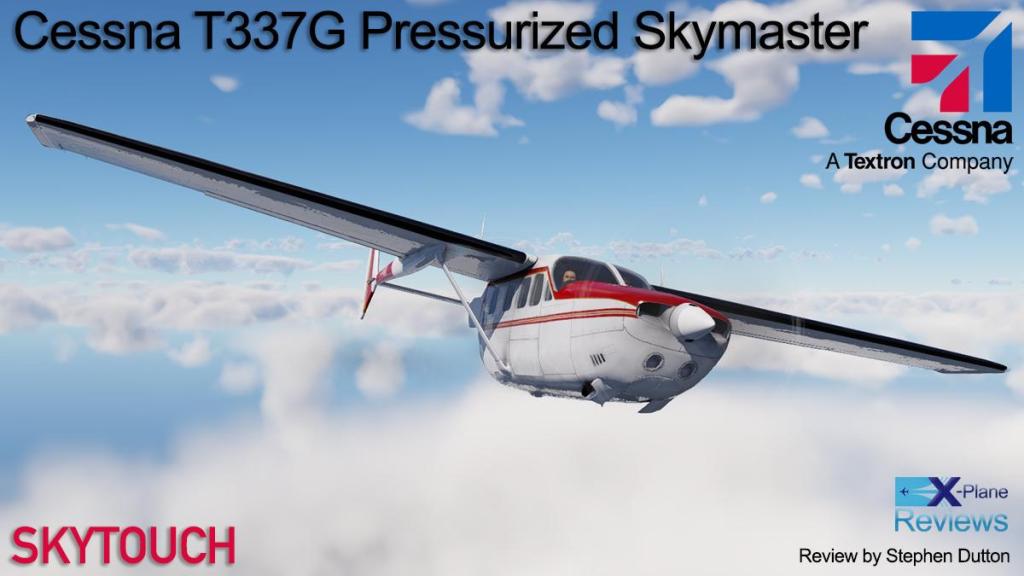

















































































































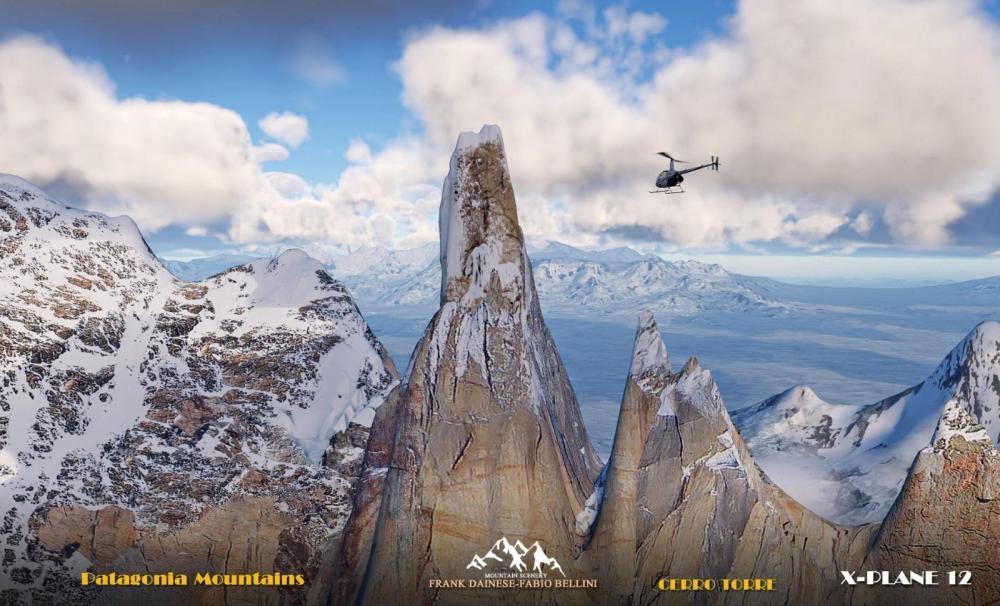
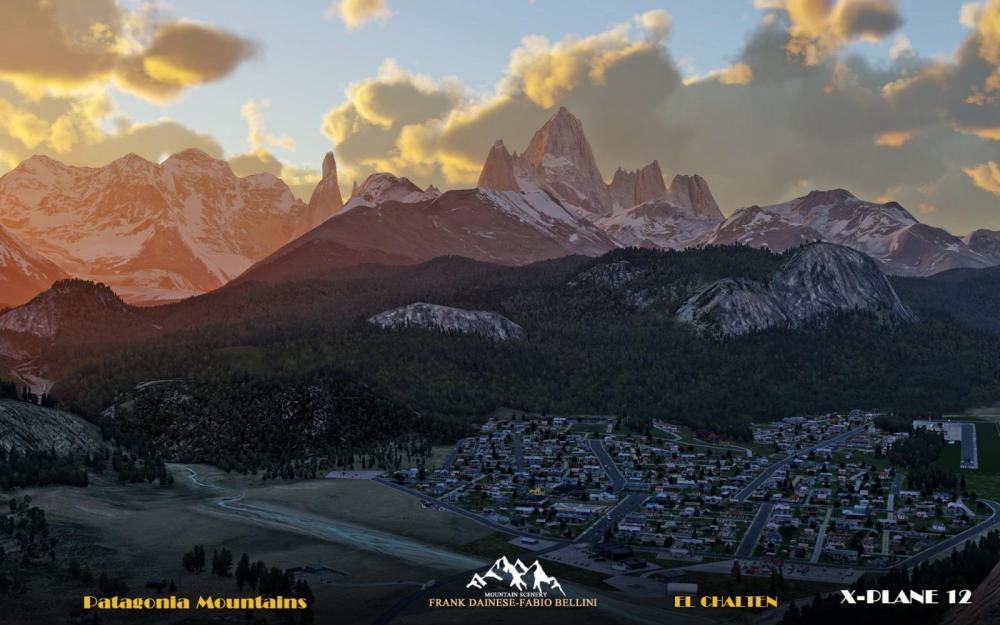

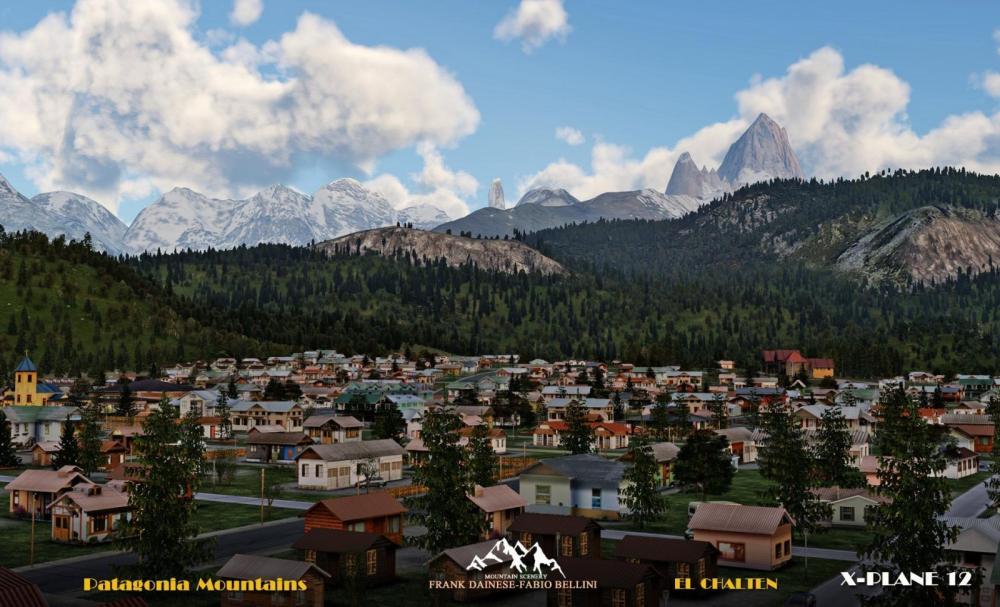



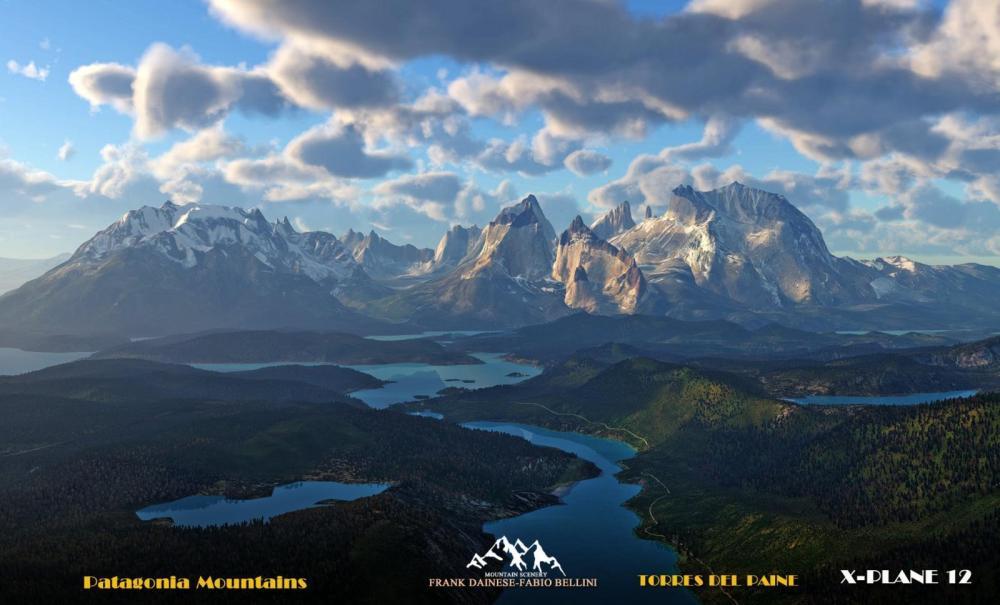


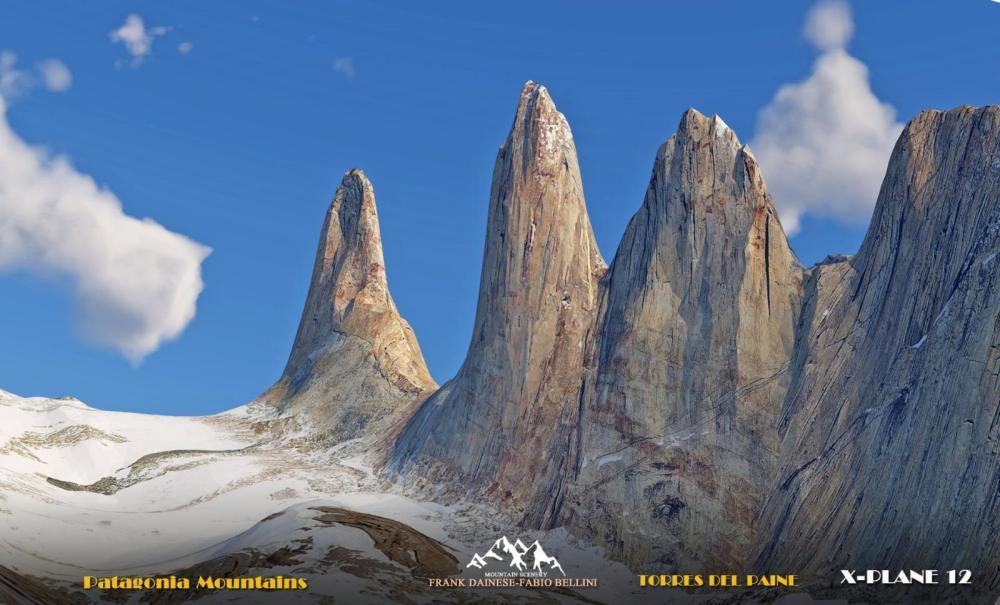

























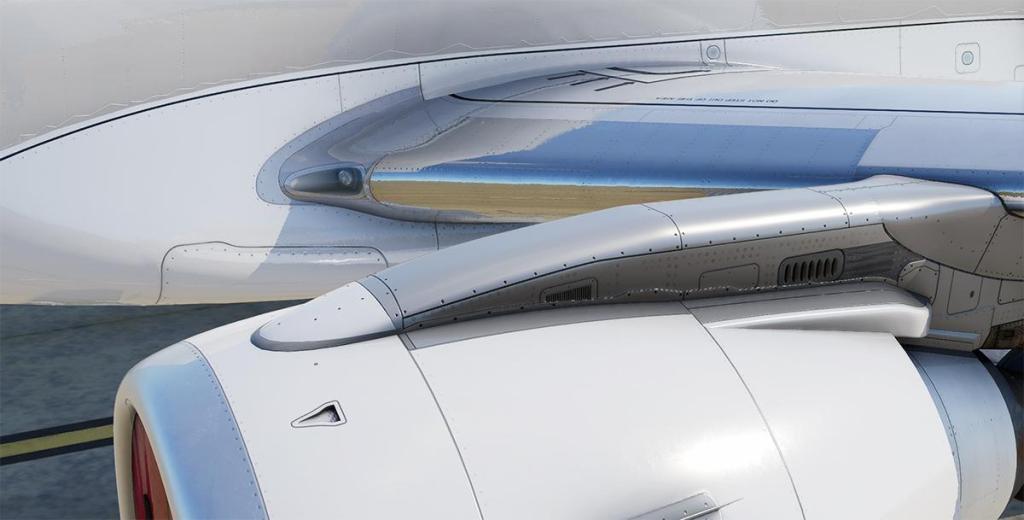


















































































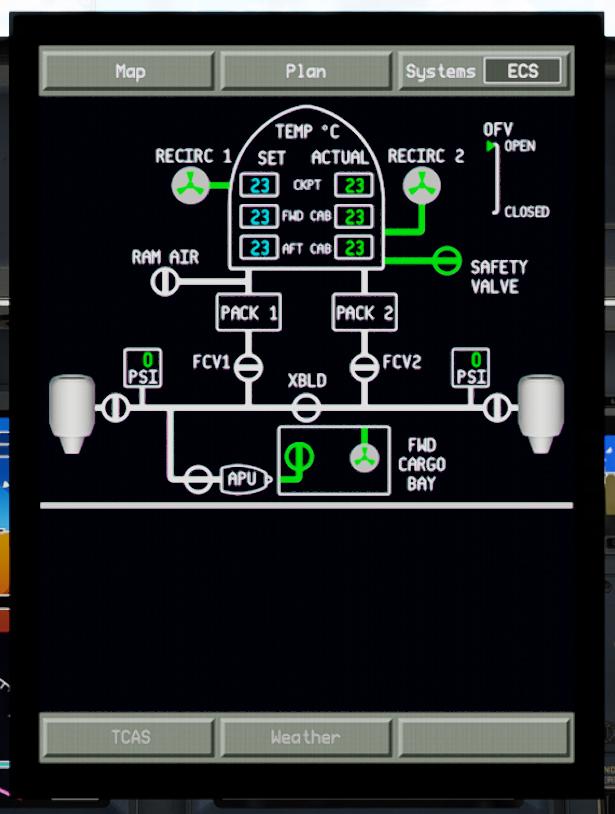
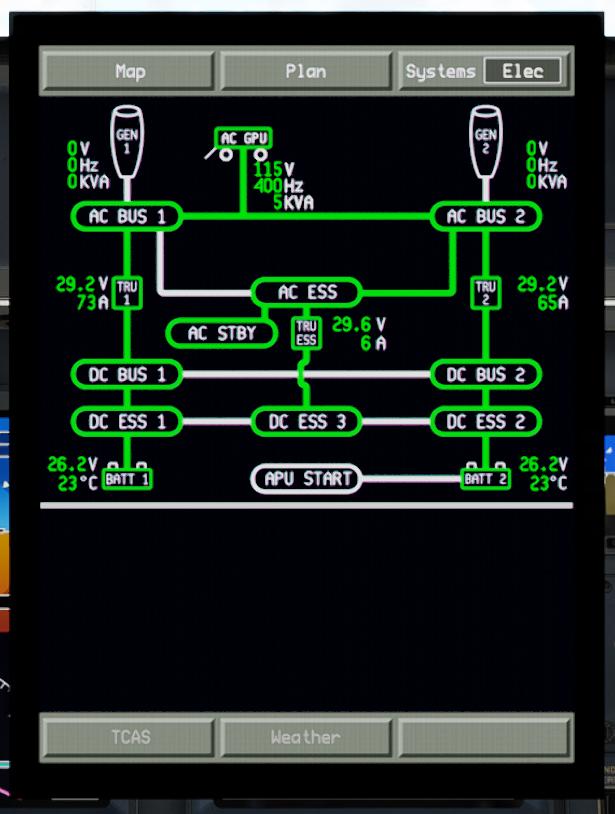
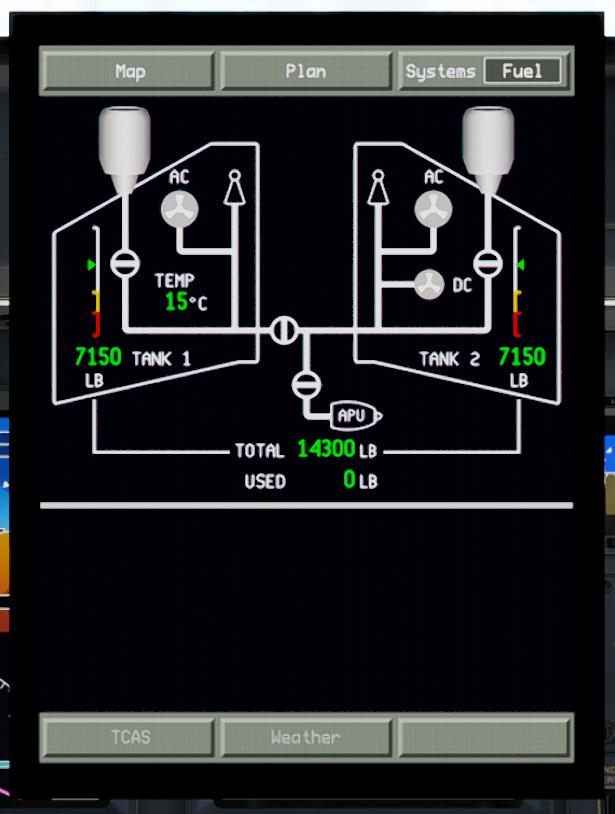
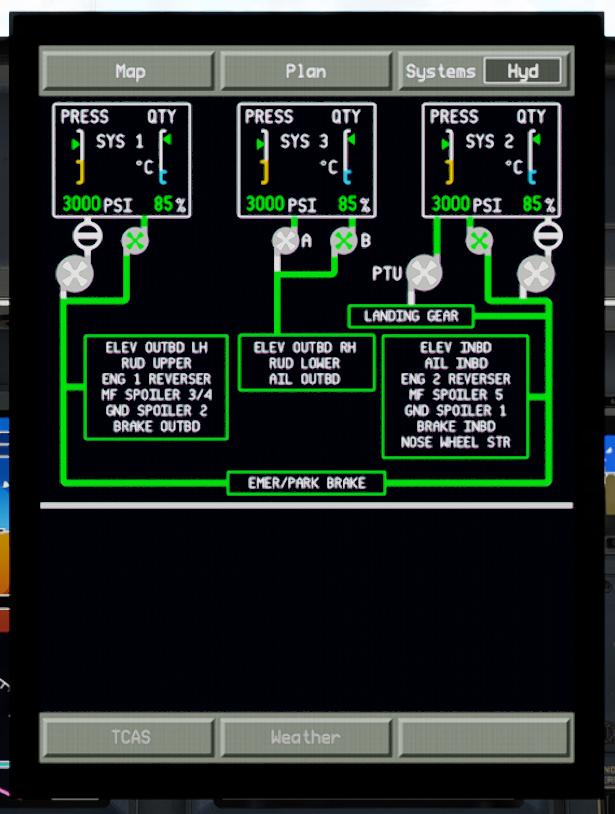
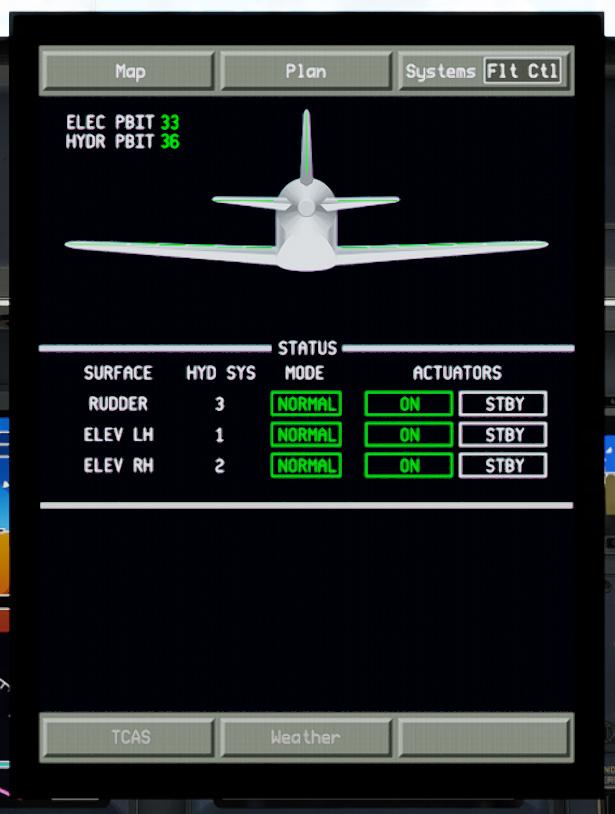














































































































.thumb.jpg.4314b2cd82d54743574509d2354eeda9.jpg)
.thumb.jpg.8aabff7c526dcac250dffabd896009a3.jpg)
.thumb.jpg.607d45b2bb33a73d5b62fd8c61d6a010.jpg)
.thumb.jpg.11cd2af455e52cced50c4d0cc1756613.jpg)
.thumb.jpg.7ec8b97c25779163f91e3c92518c1c4d.jpg)
.thumb.jpg.9a3db1efc6d46c44b240abd0338a9cb3.jpg)
.thumb.jpg.cdb4d28135c21004d72a9981a3feaab4.jpg)
.thumb.jpg.4580bd3dfc7cb30608dc593aeb0c8498.jpg)
.thumb.jpg.8f2fb8be91d0e99cf60a94d8907df324.jpg)
.thumb.jpg.300c471da1219bb6455527559b9bd7f8.jpg)
.thumb.jpg.ac965ecd5232adda1e90c97e516a1ad9.jpg)
.thumb.jpg.51172d1d70847c0109d7f2ea856a2218.jpg)
.thumb.jpg.dc5dd3d673d06965b8d44a2f44a2c60f.jpg)
.thumb.jpg.e731ae435dff3ecb1aadcbd7e6e557ef.jpg)
.thumb.jpg.7c9a83ac26916e6750ae1e16d5740879.jpg)
.thumb.jpg.16c2e1dab258088fed7e6214b059be05.jpg)