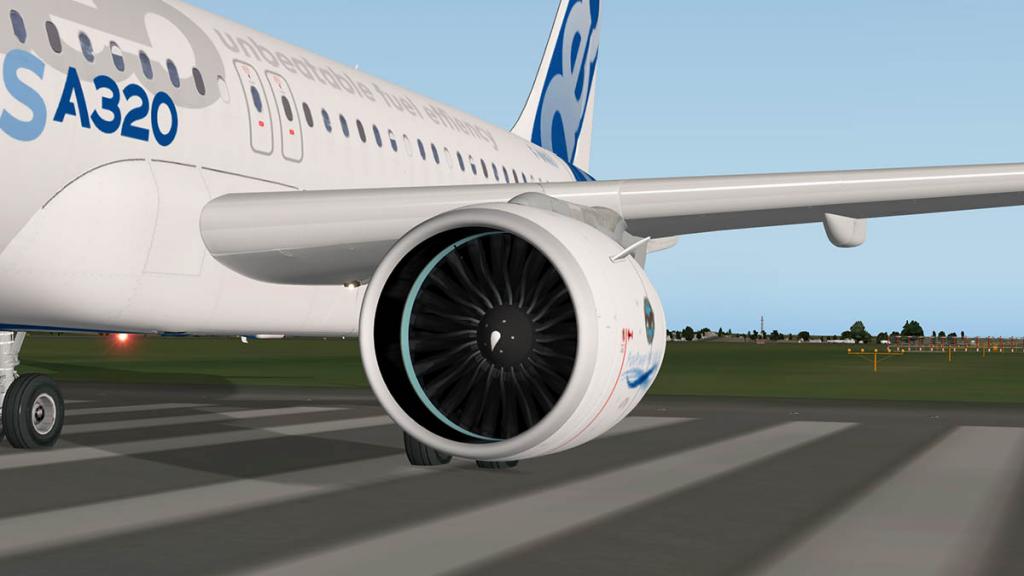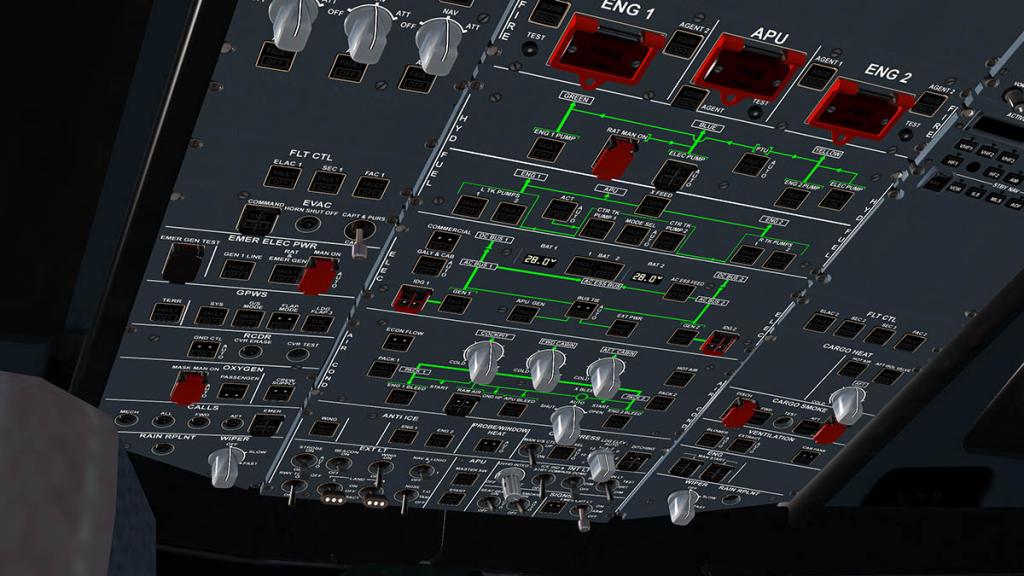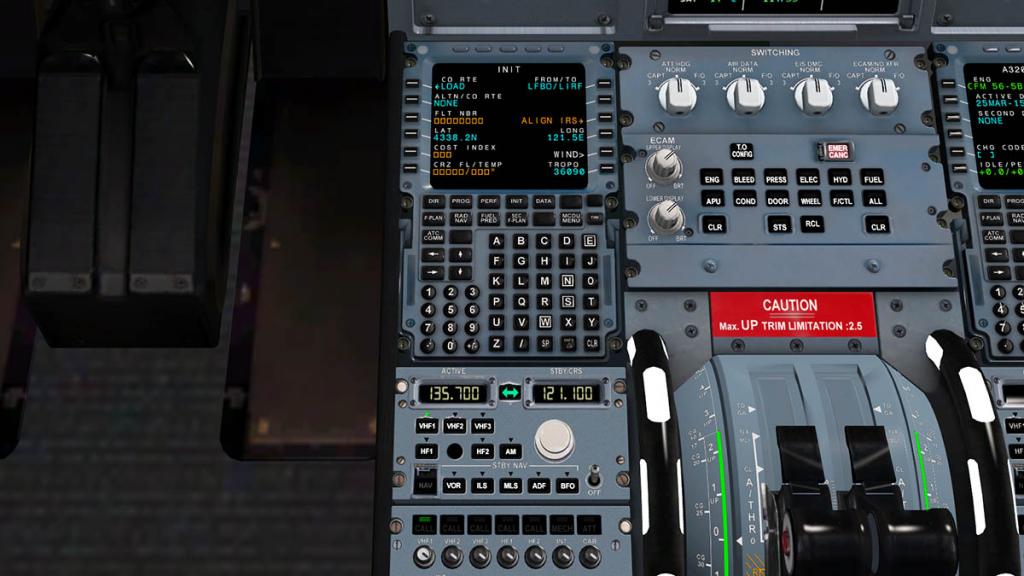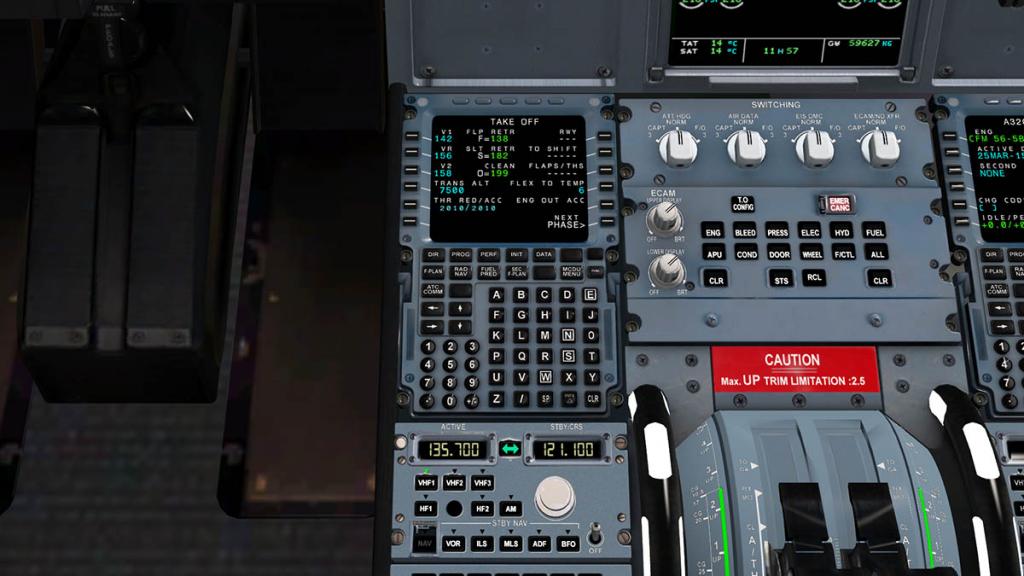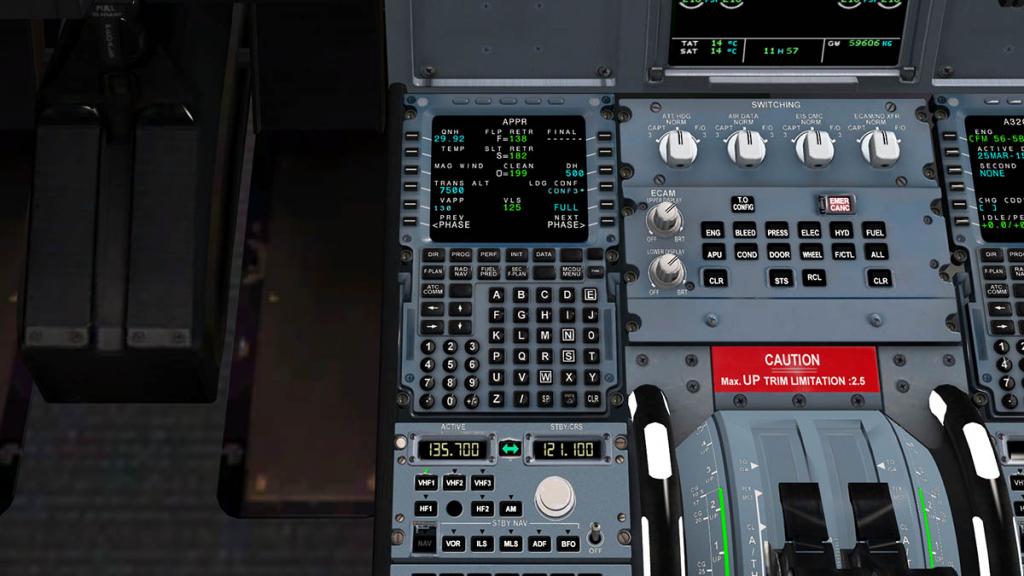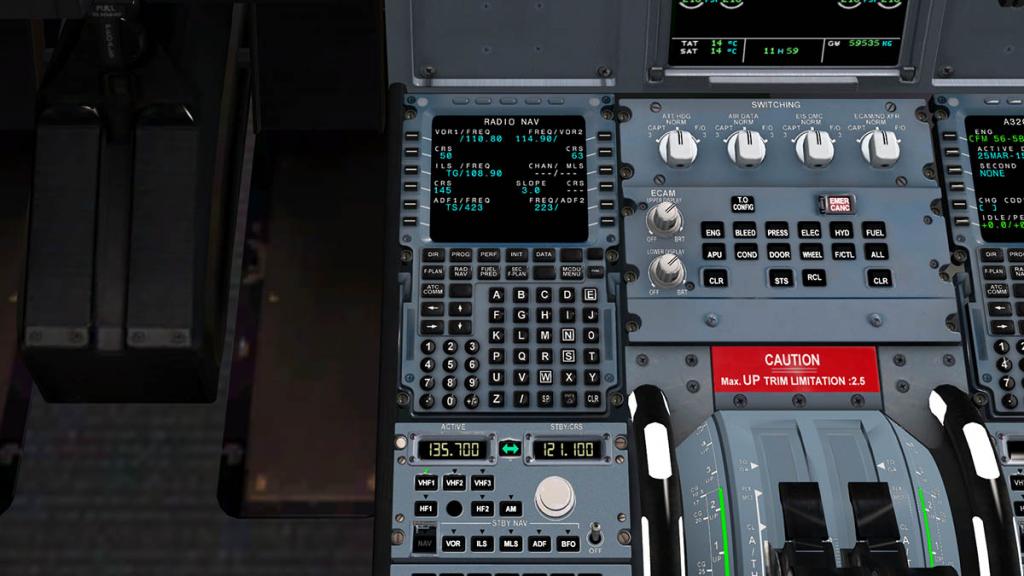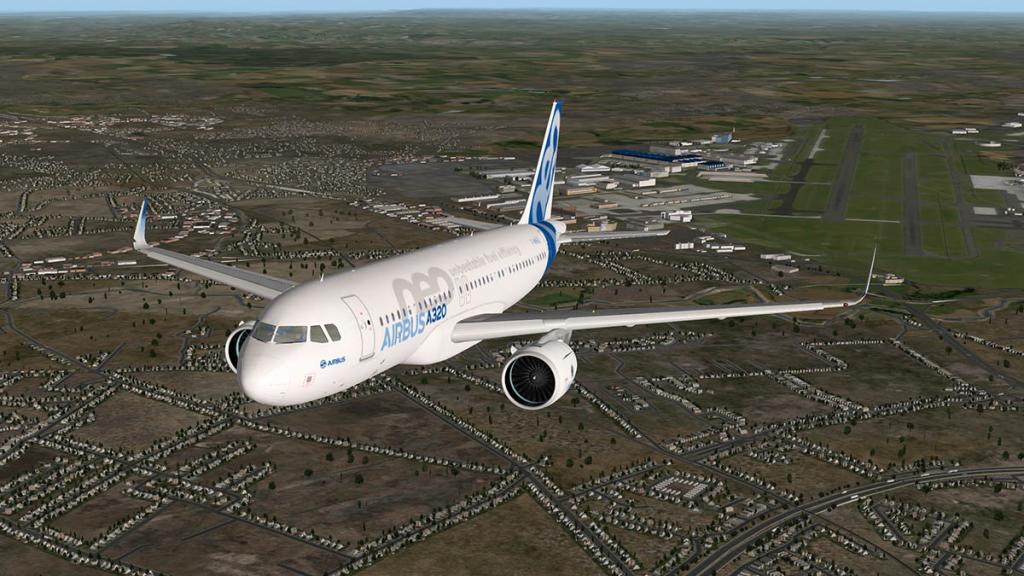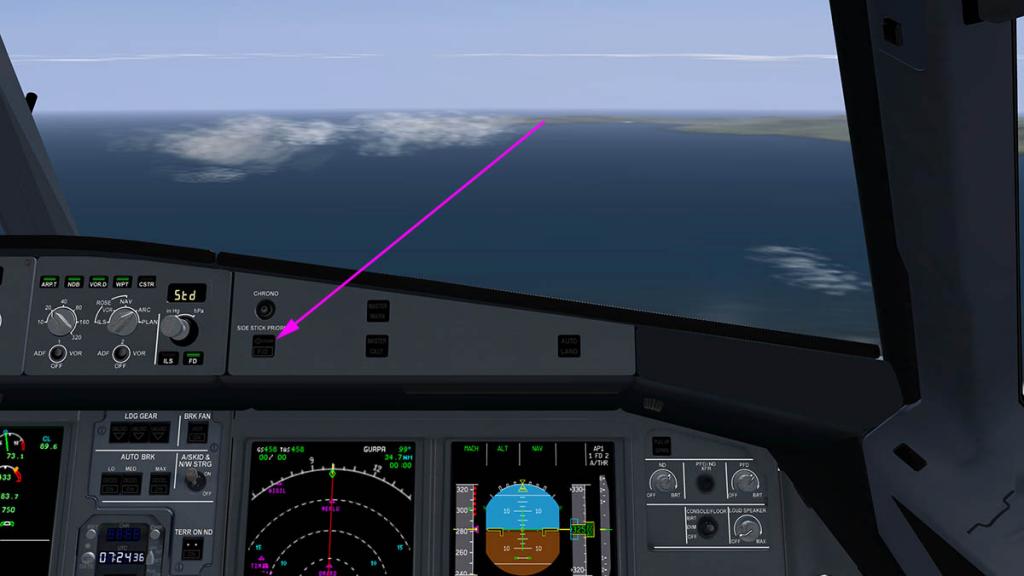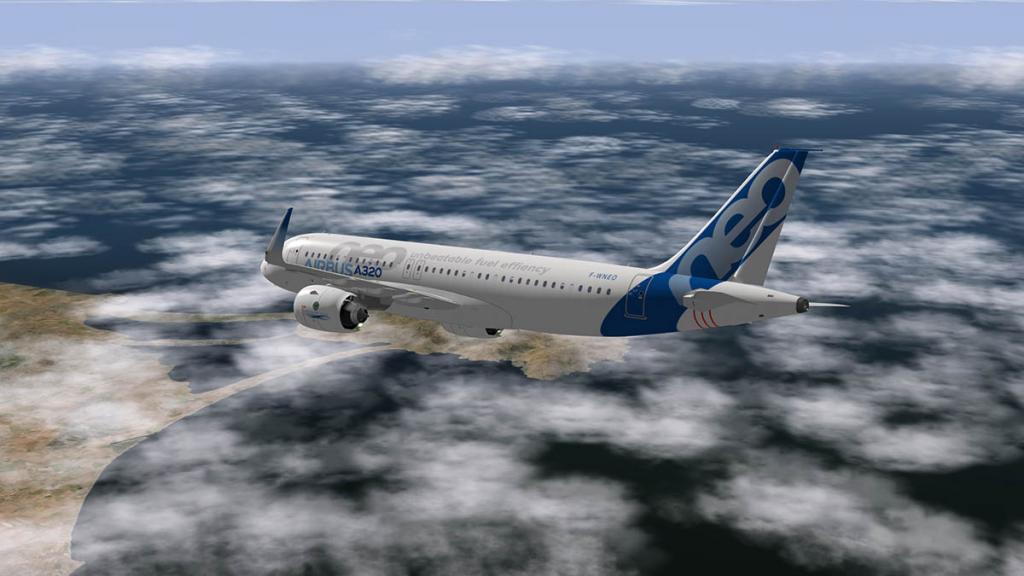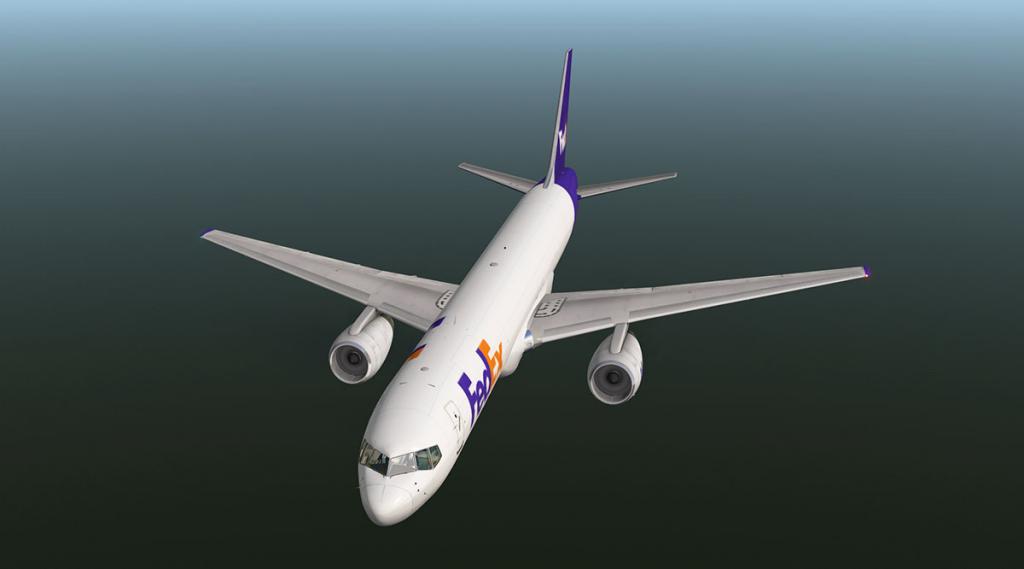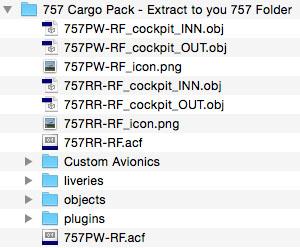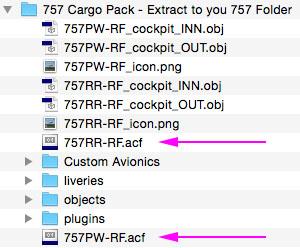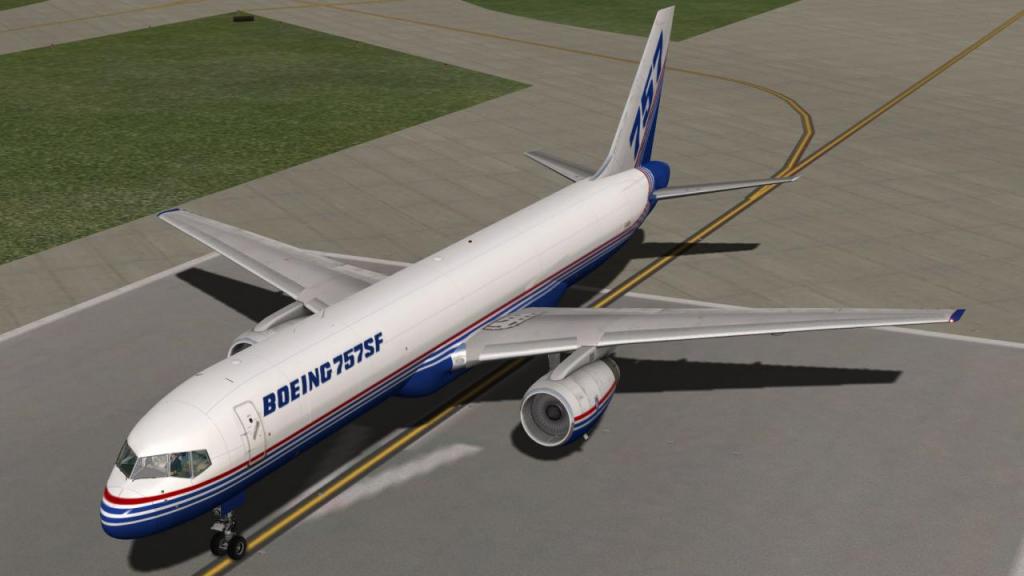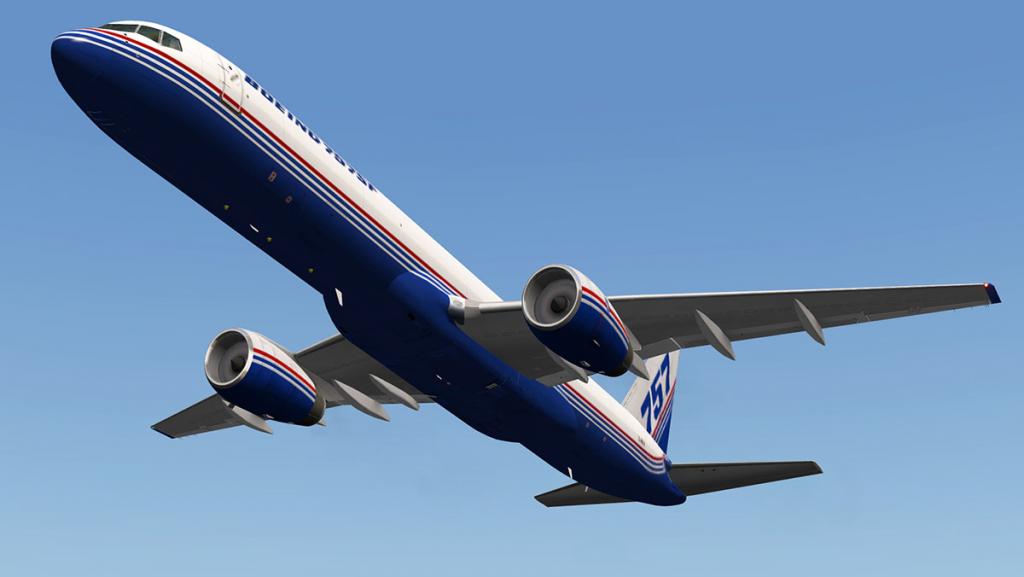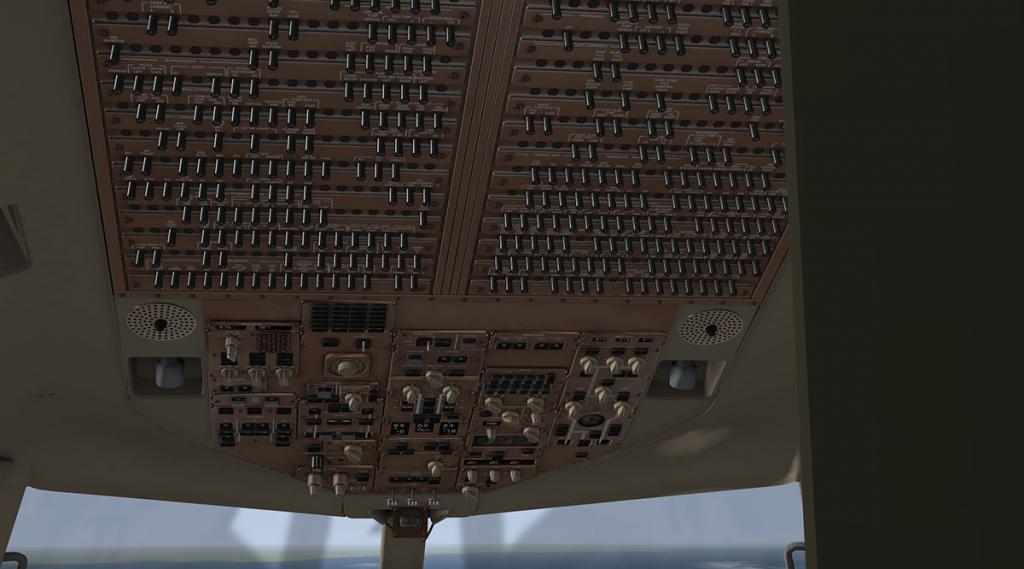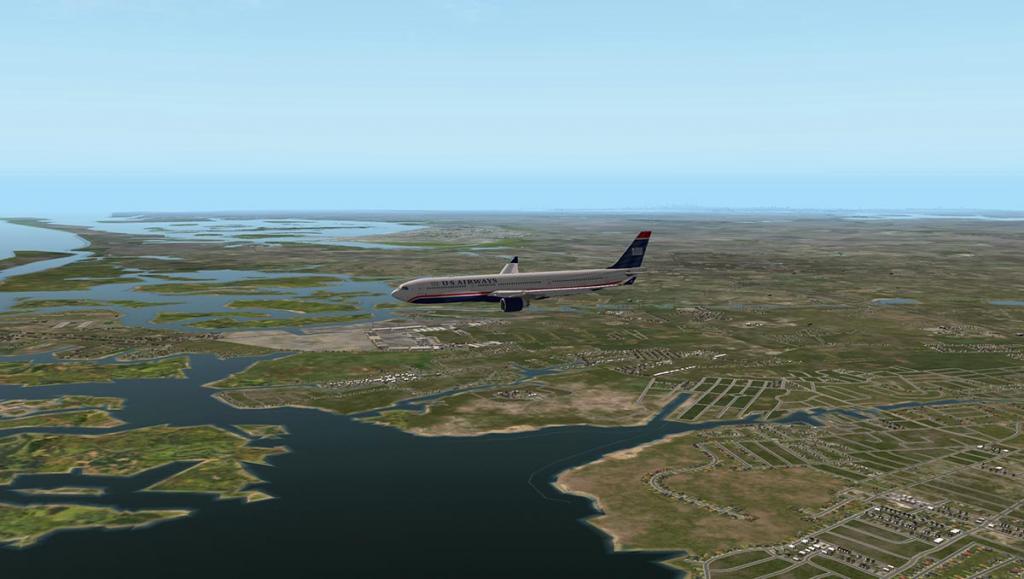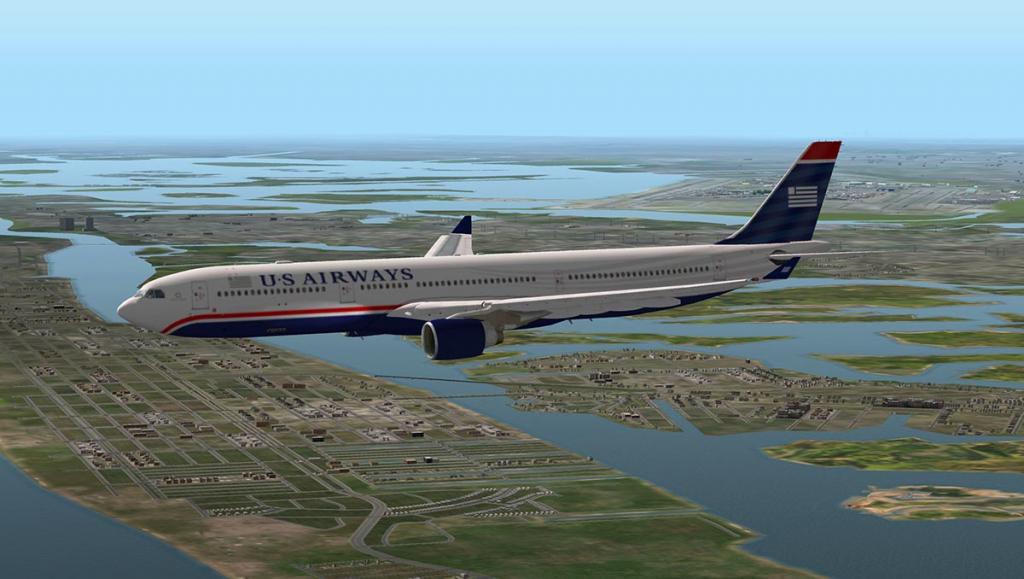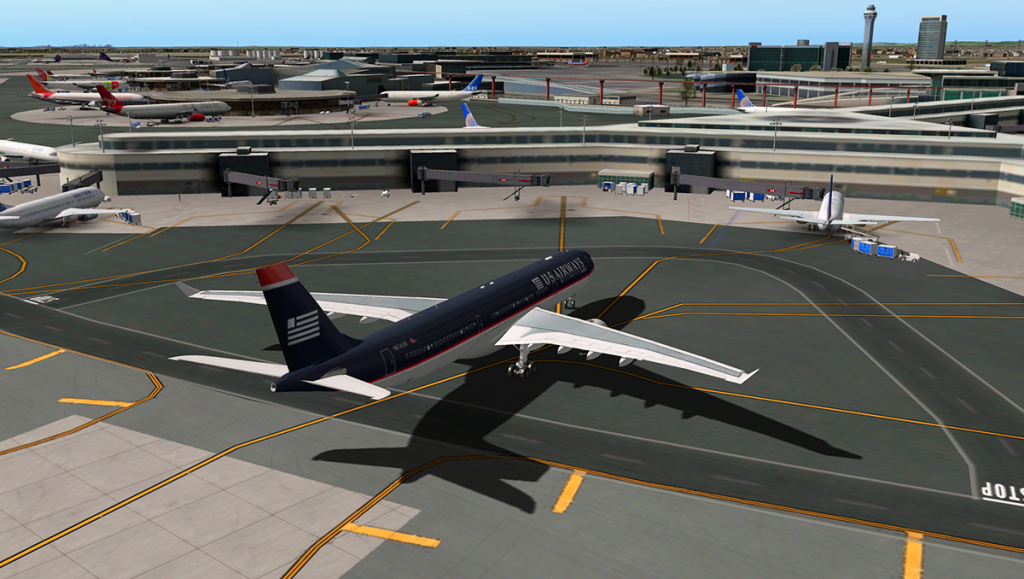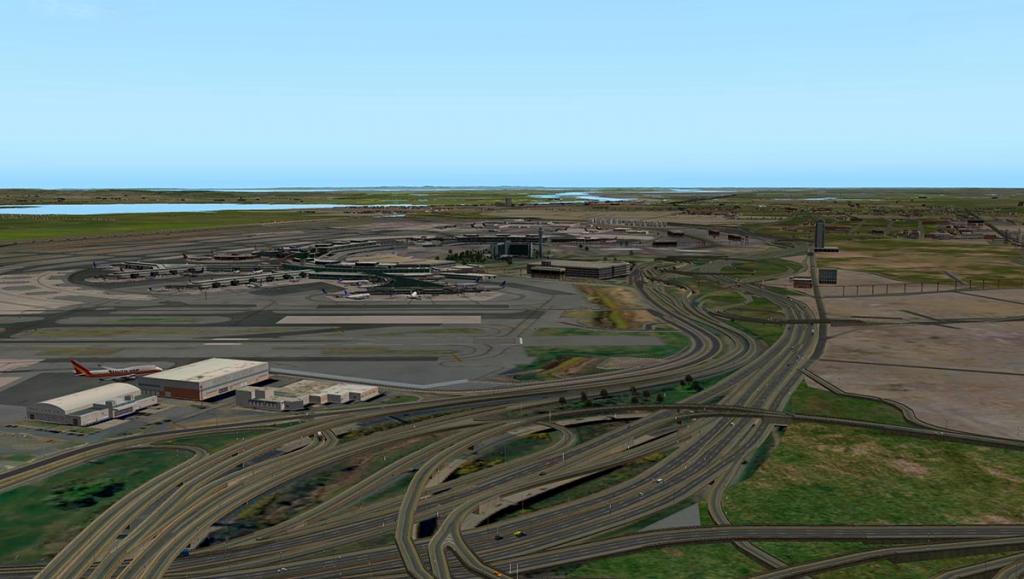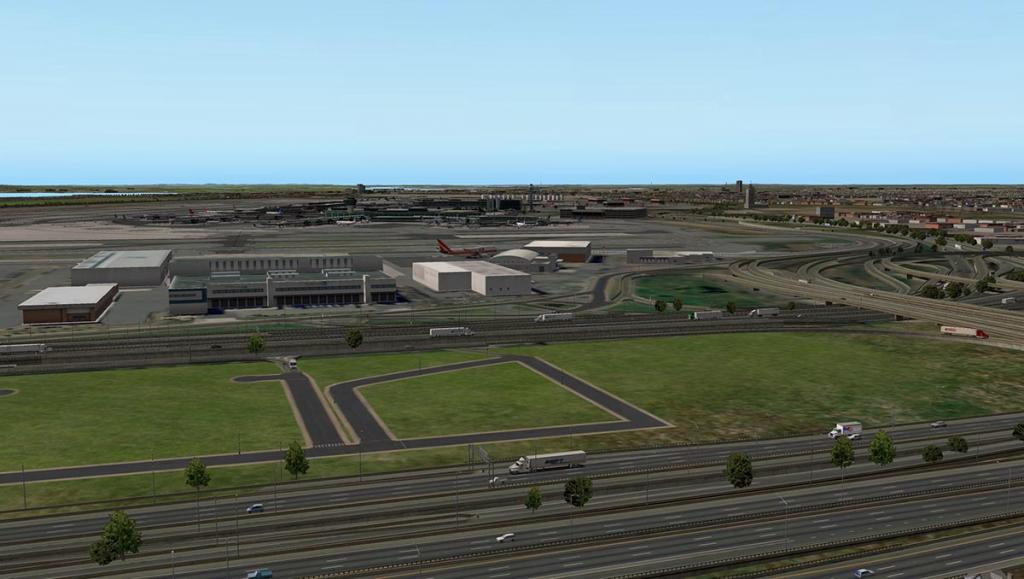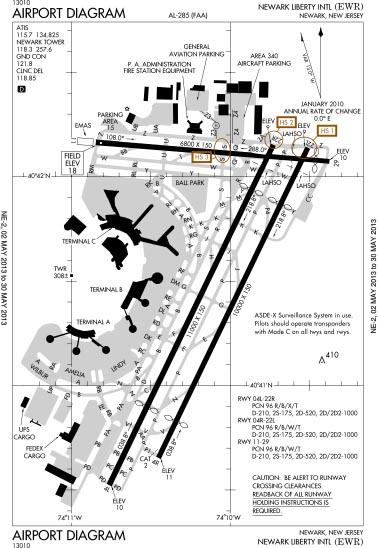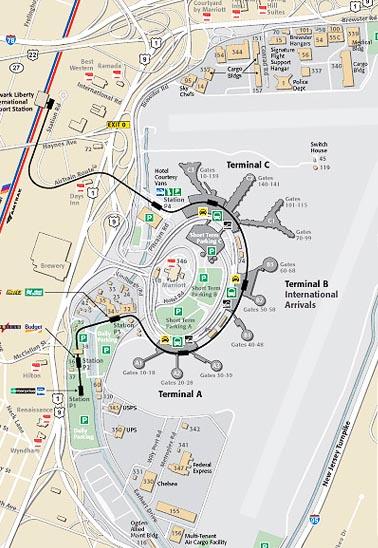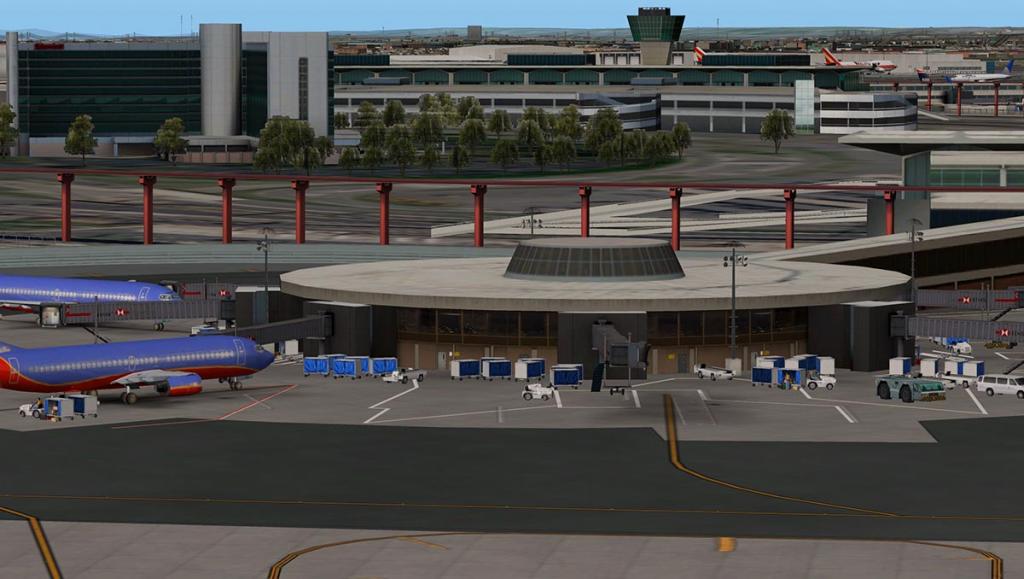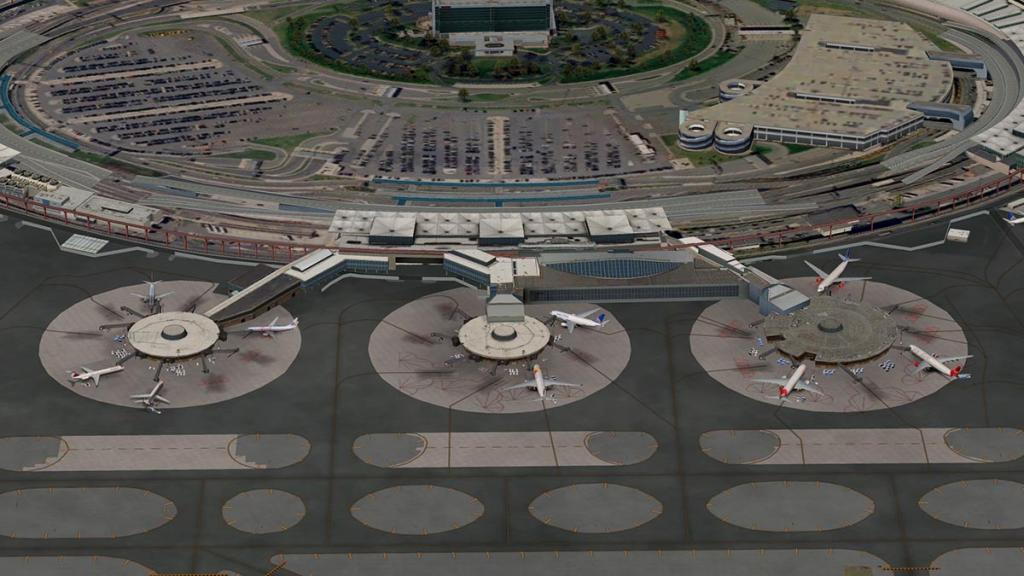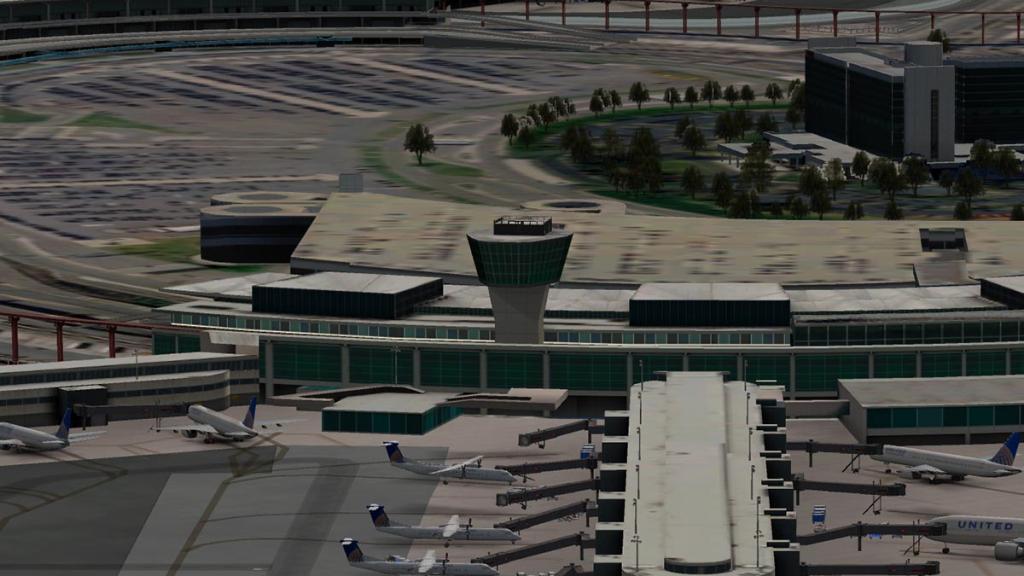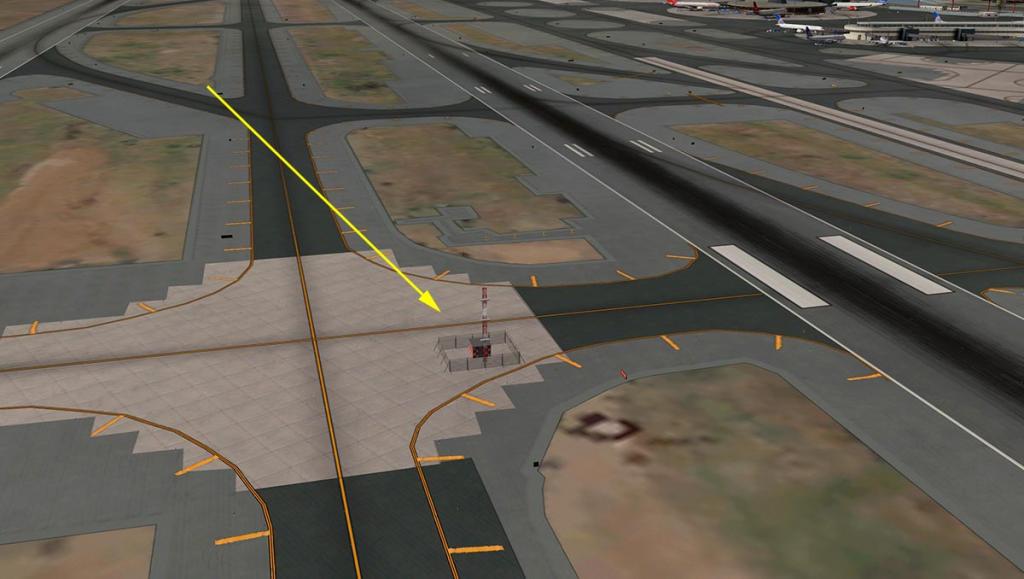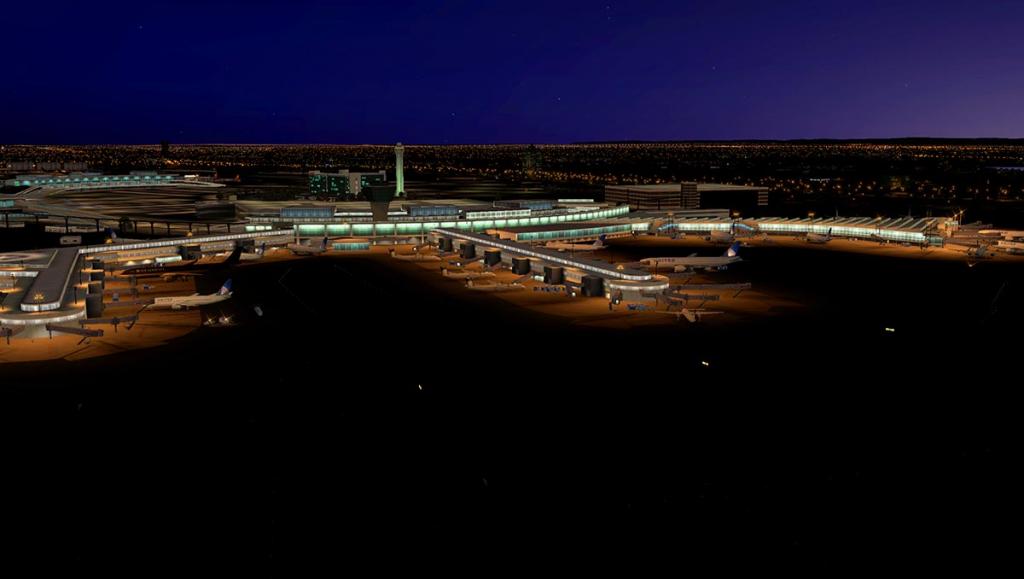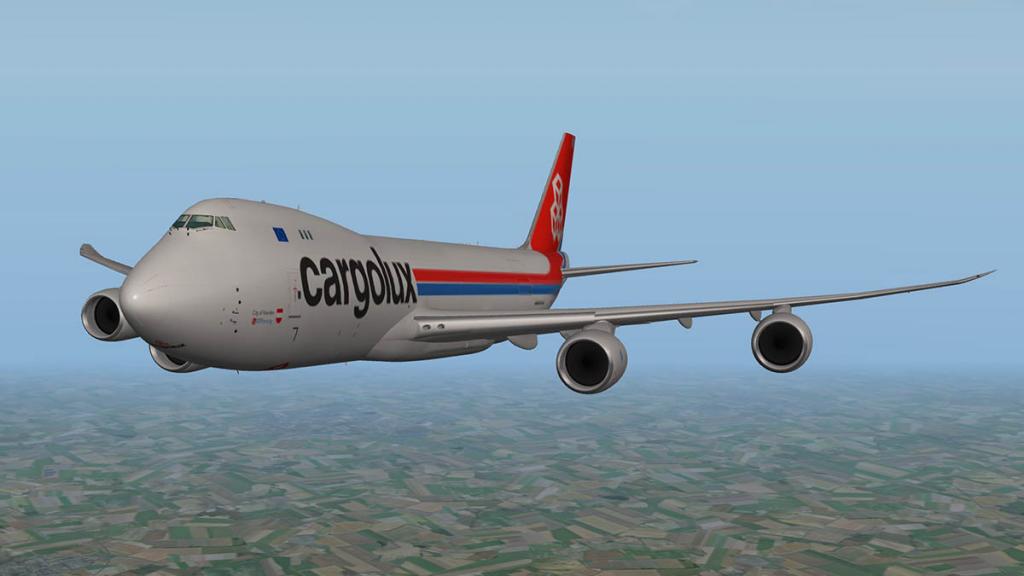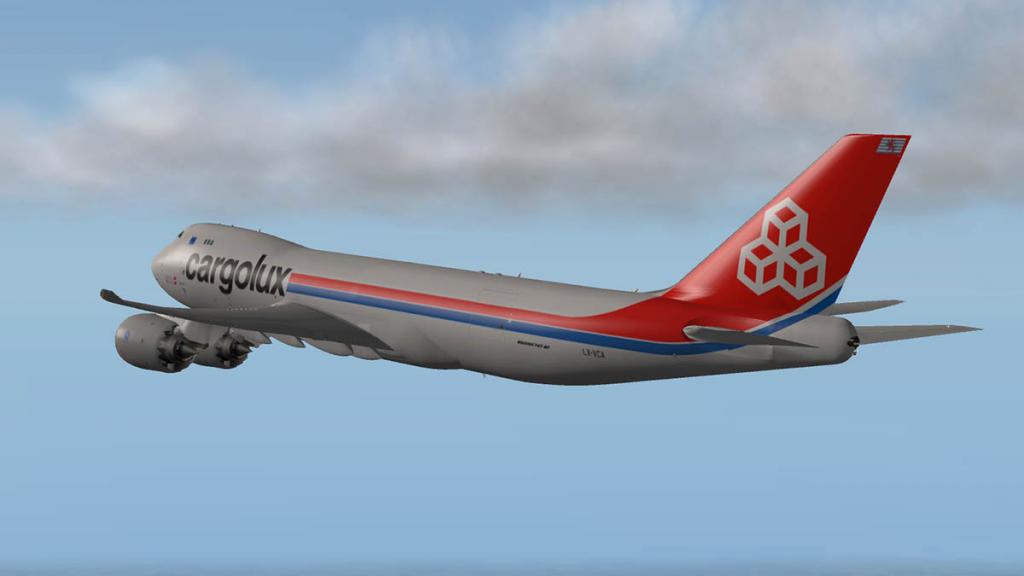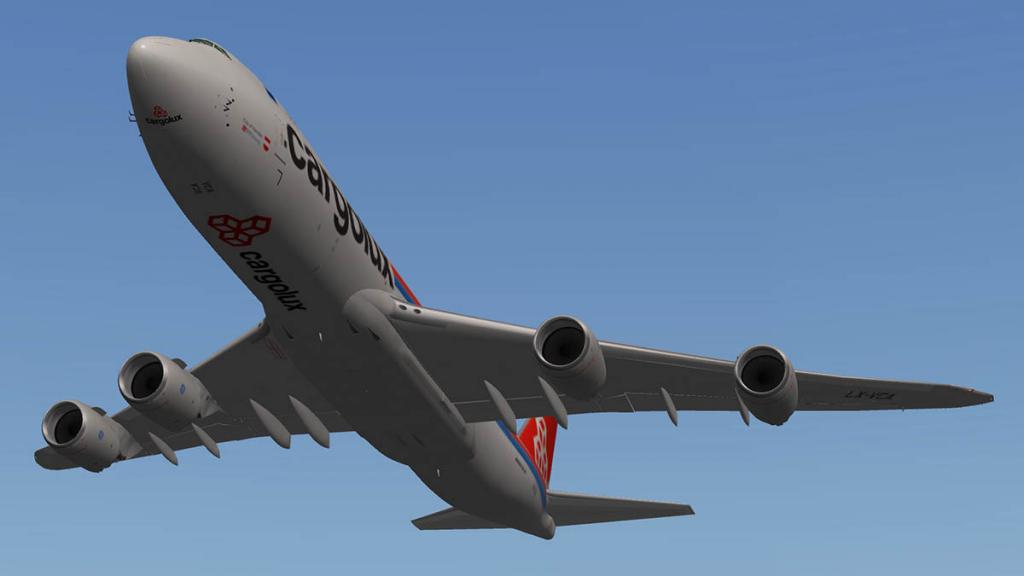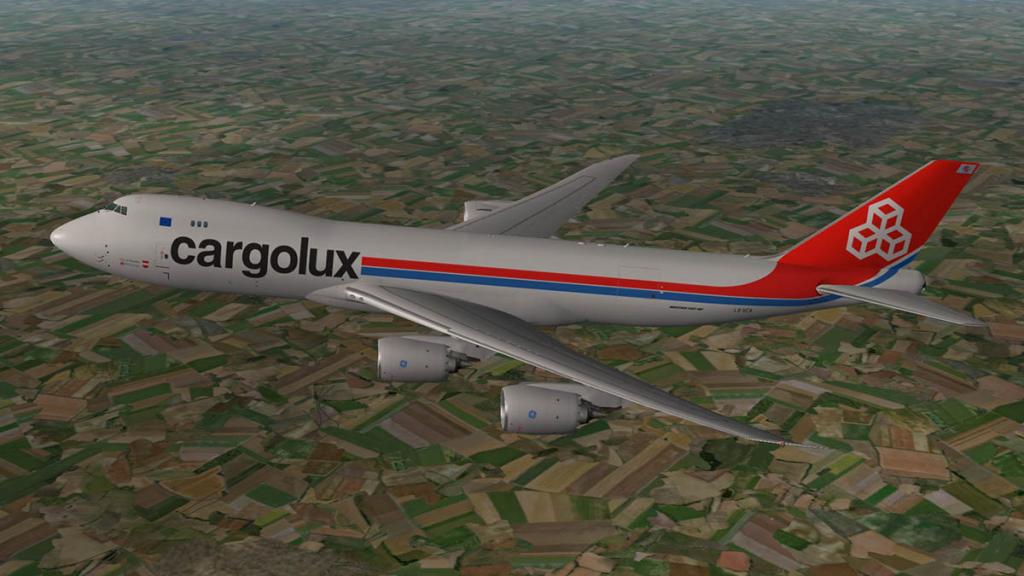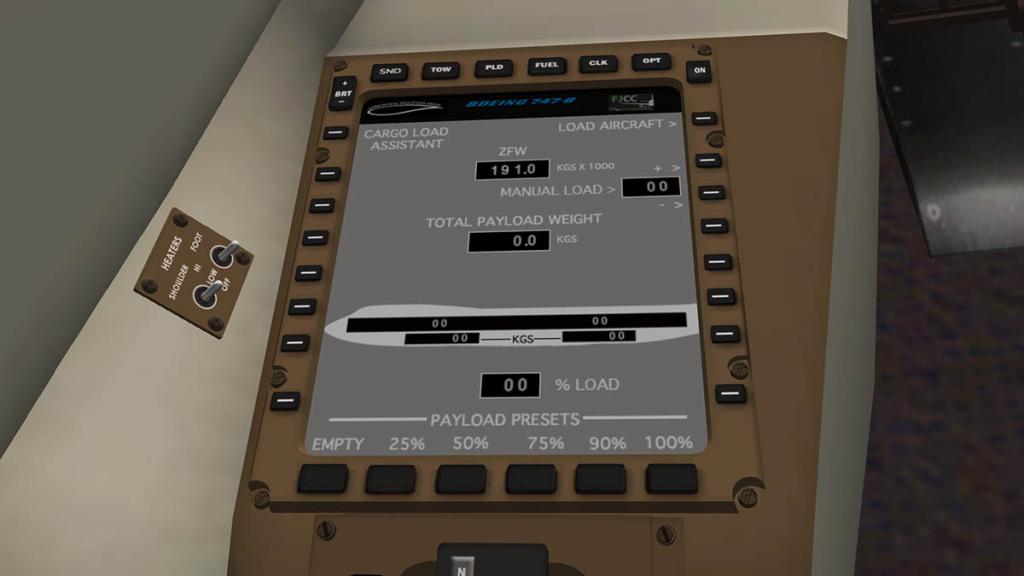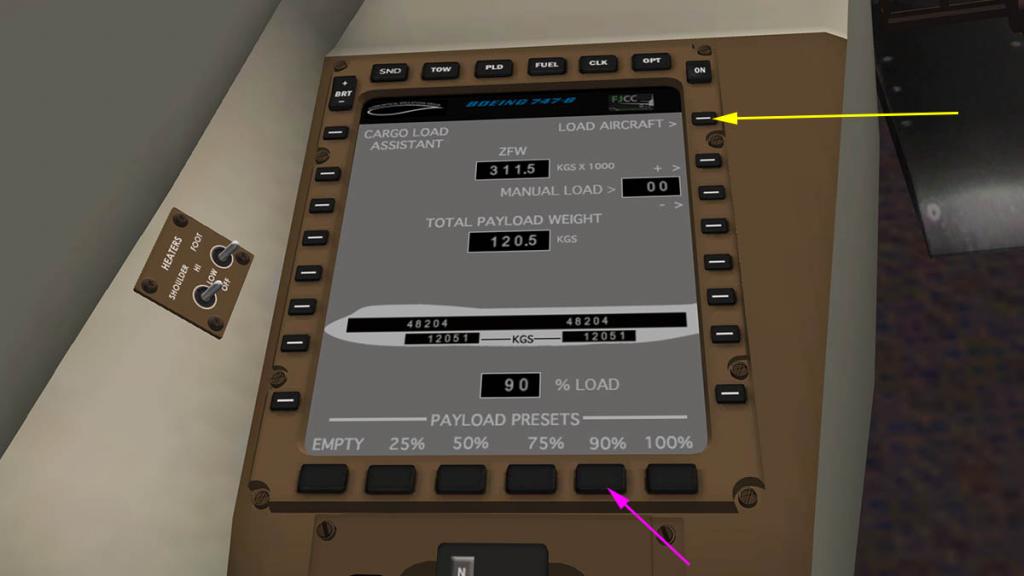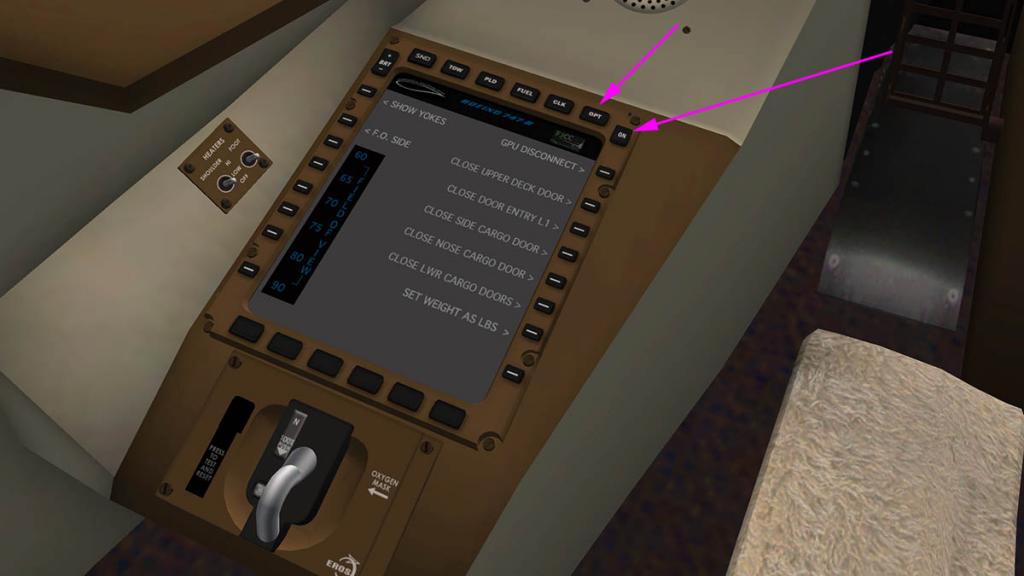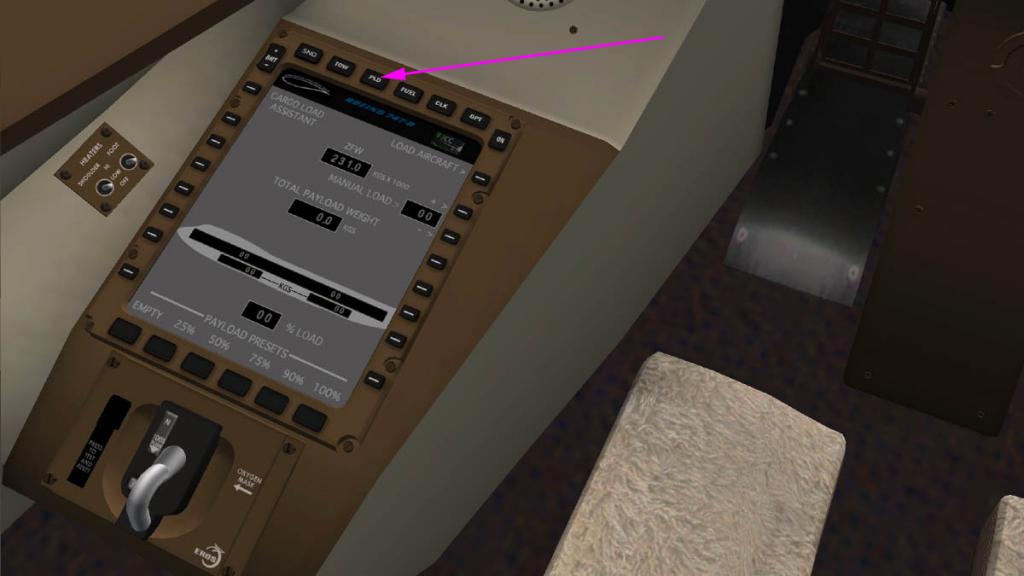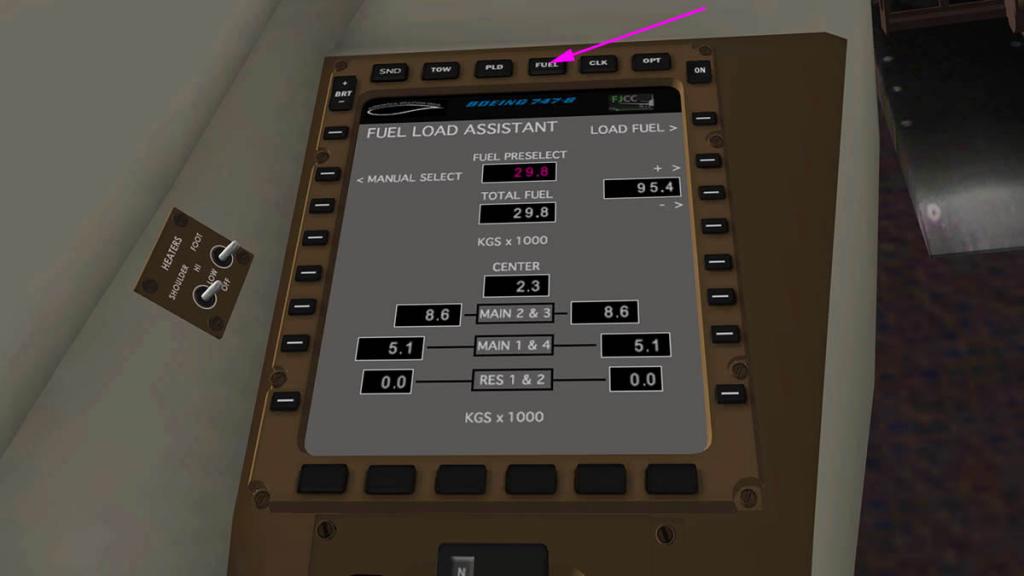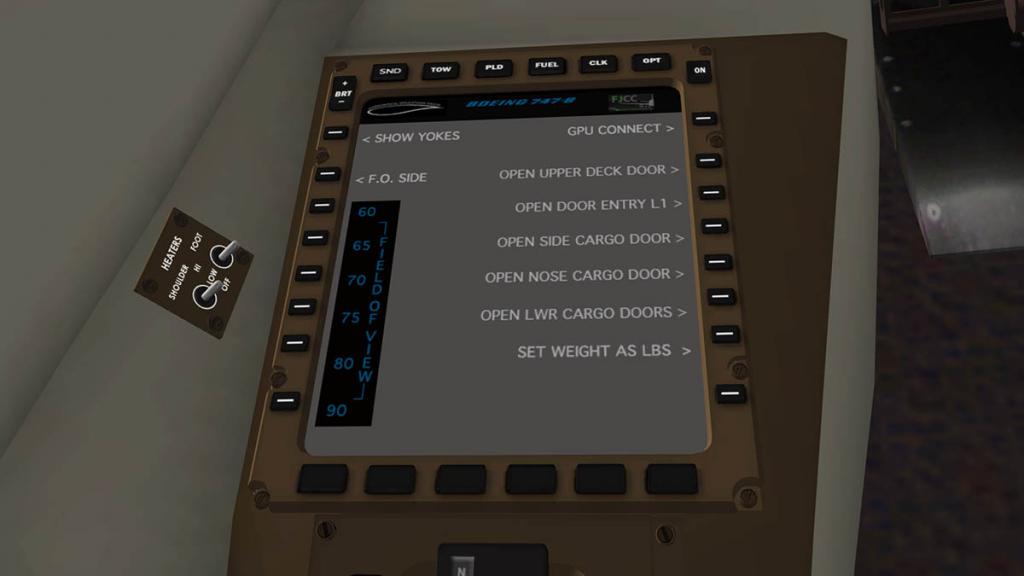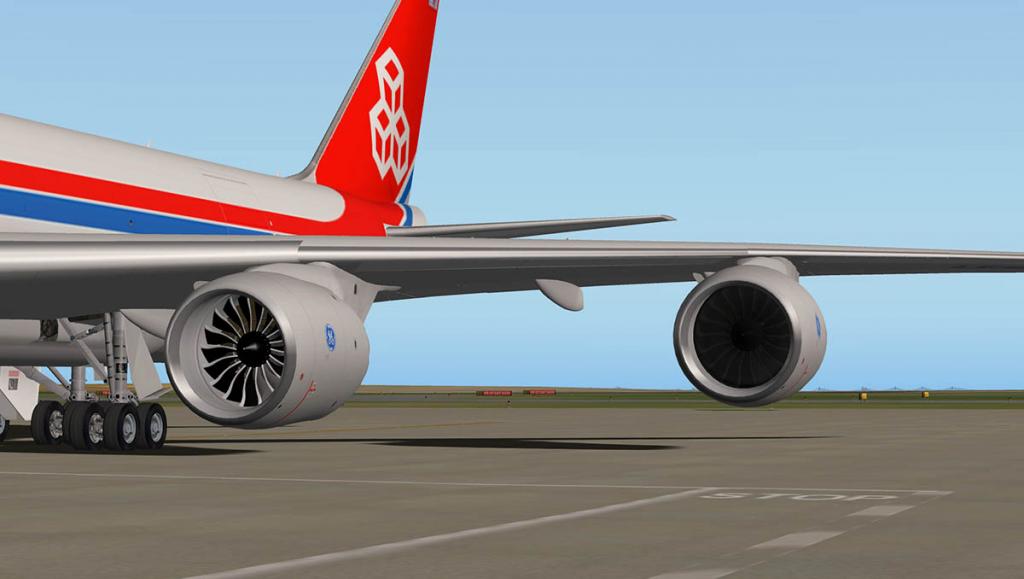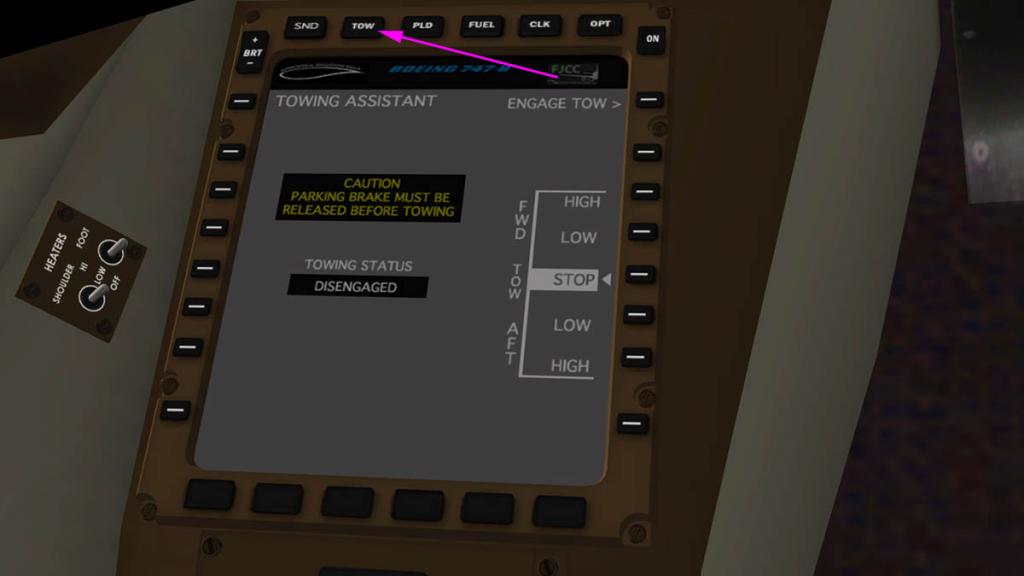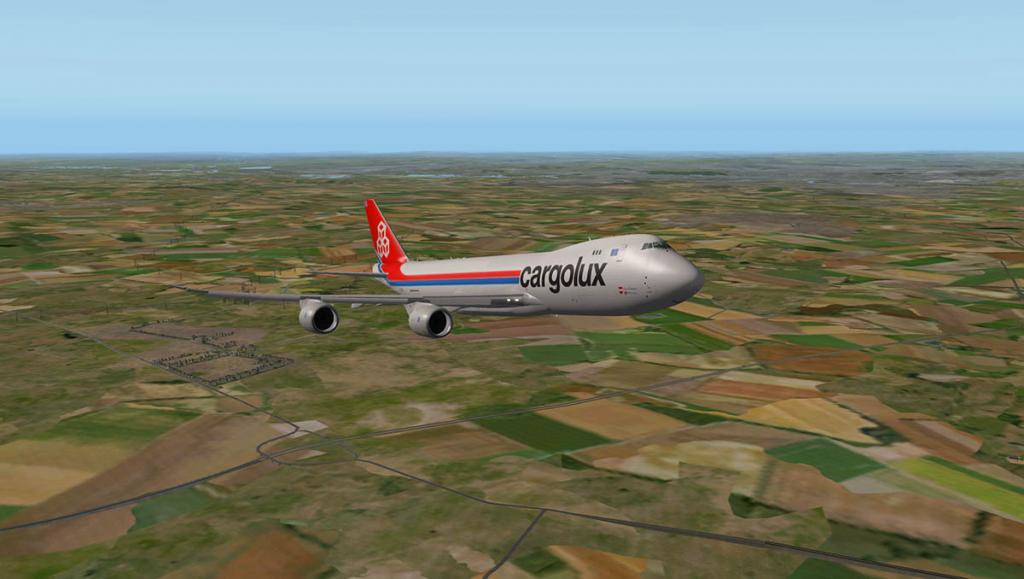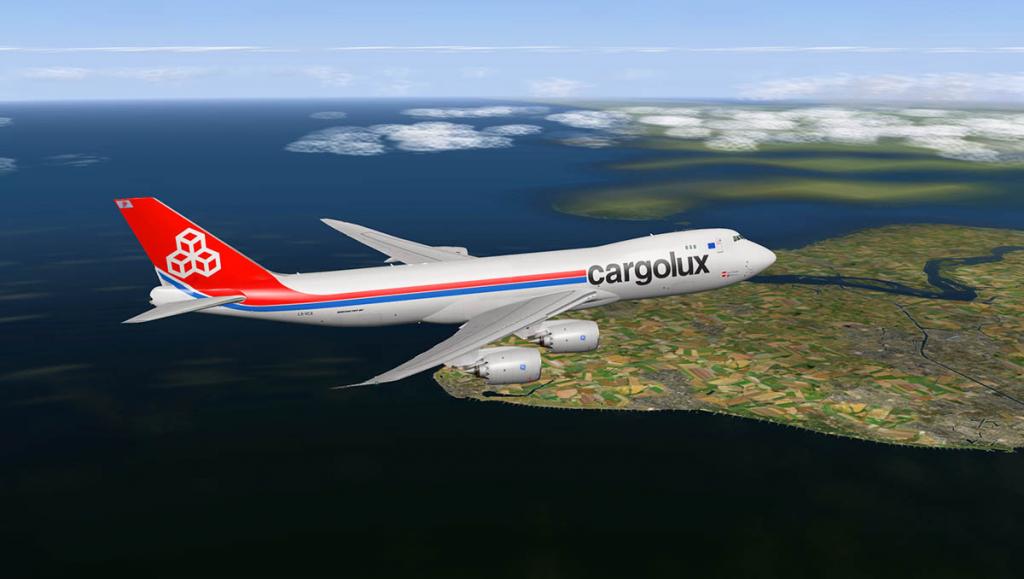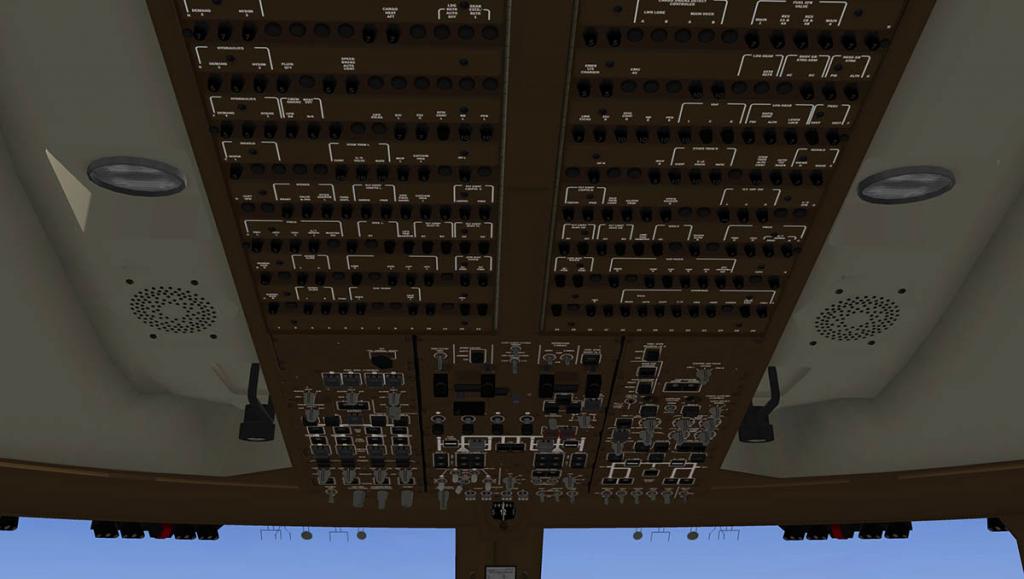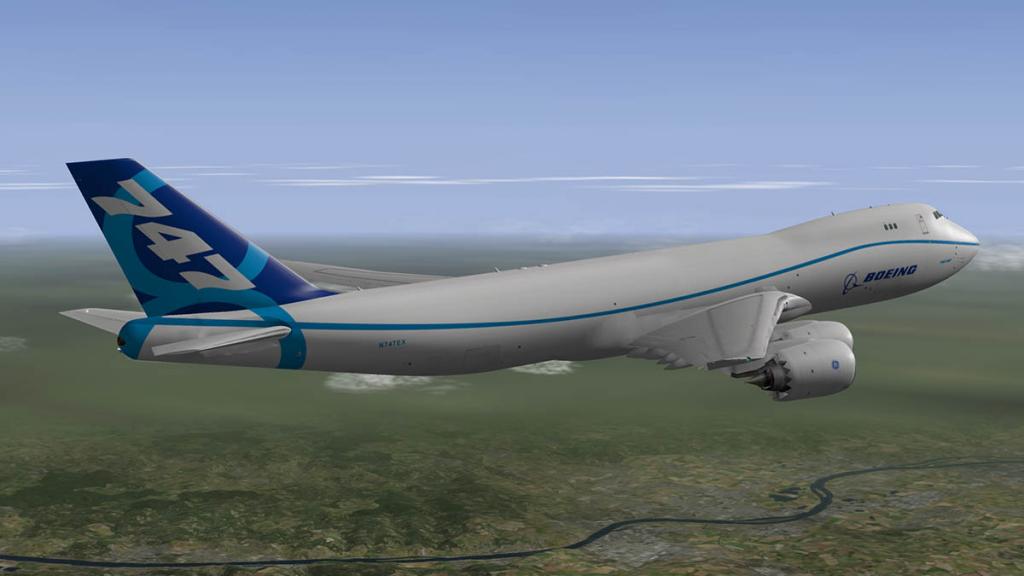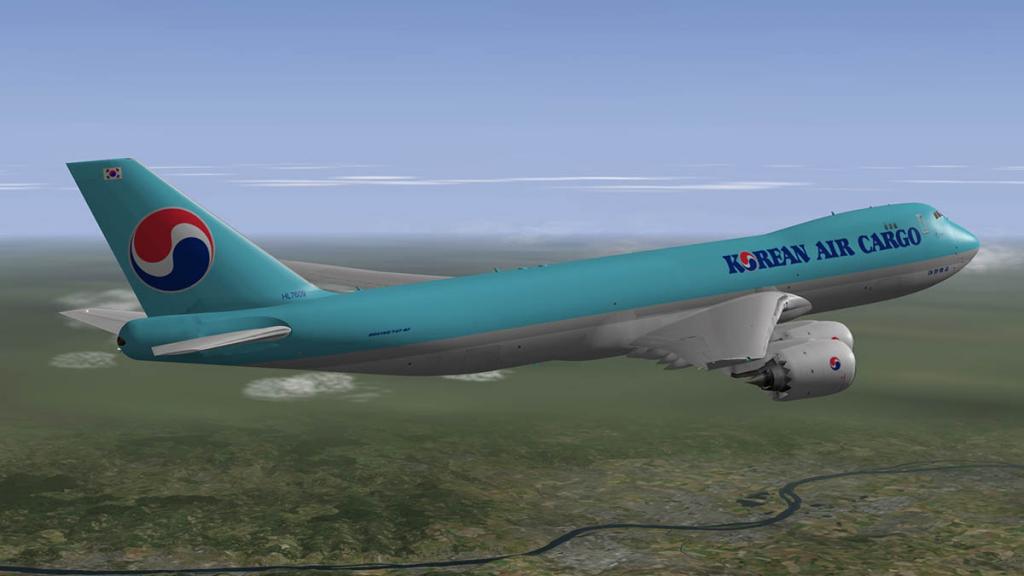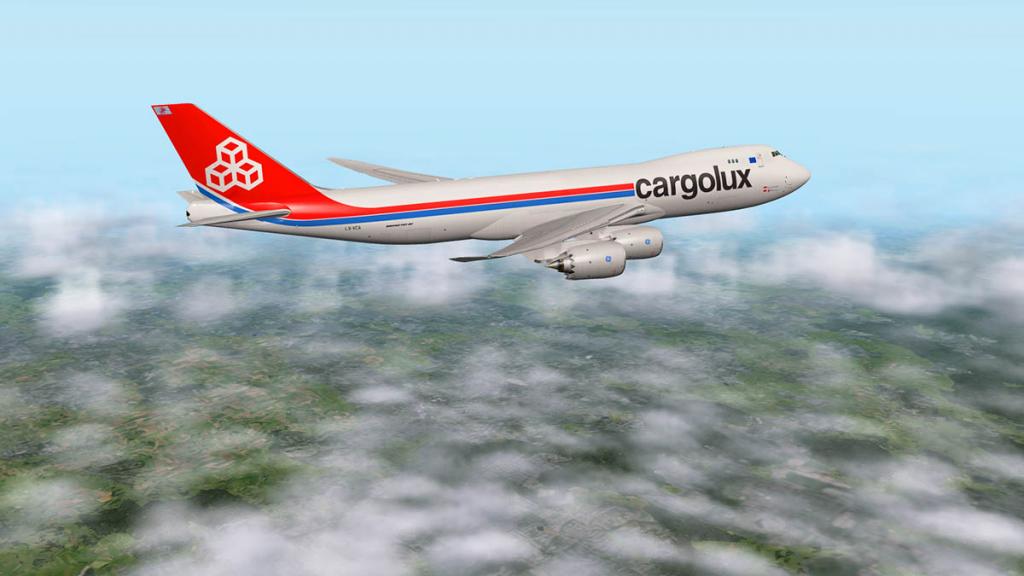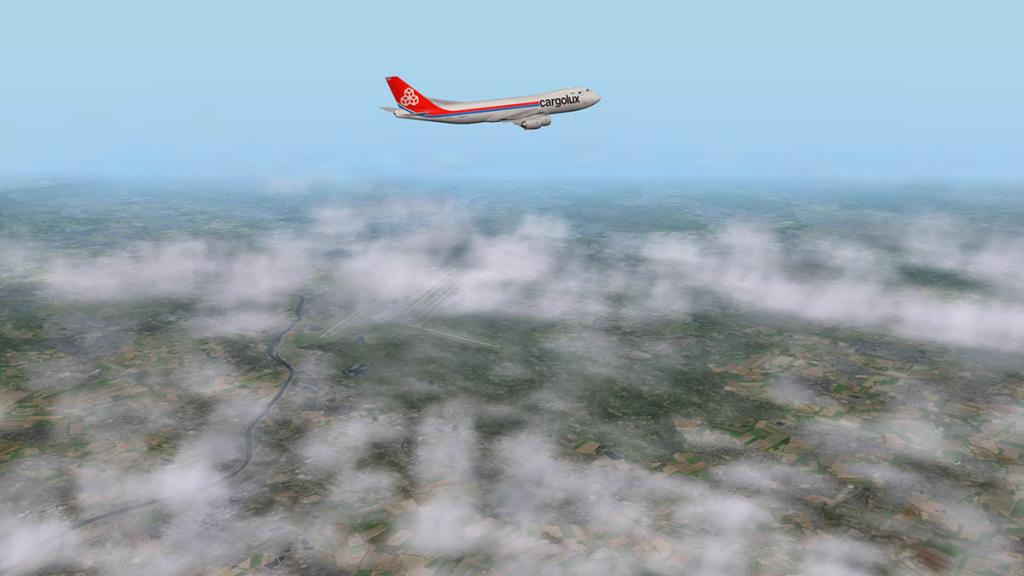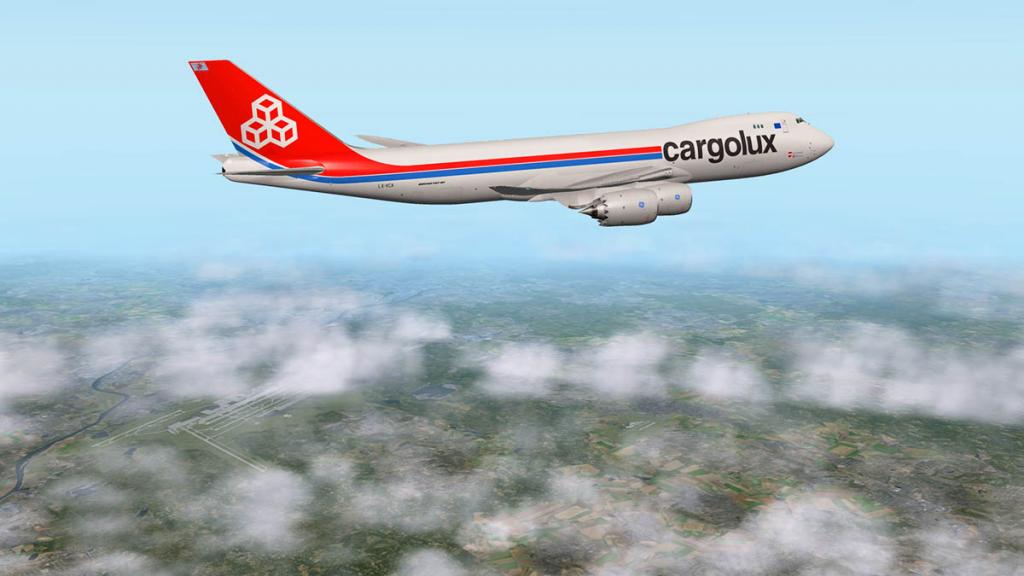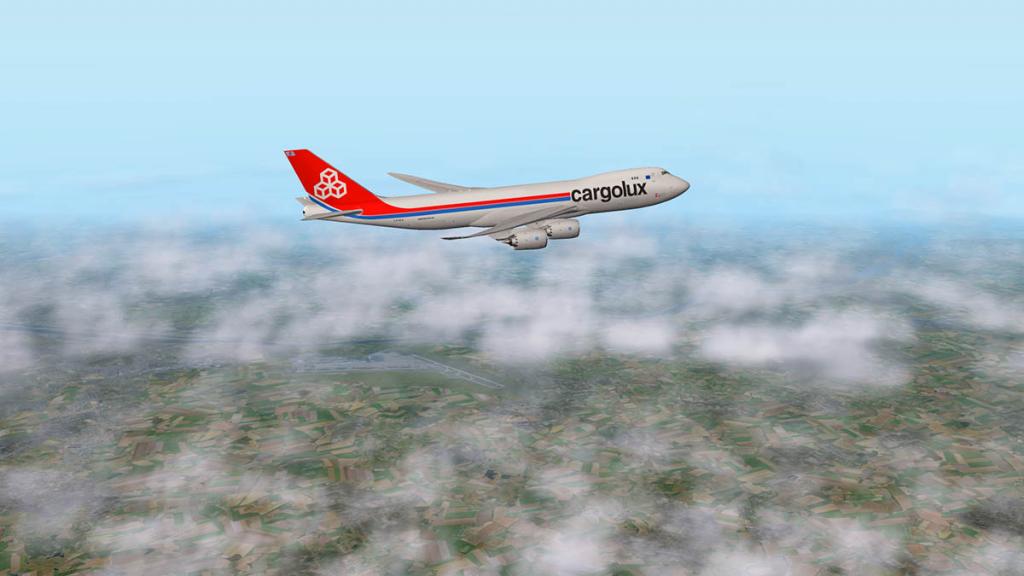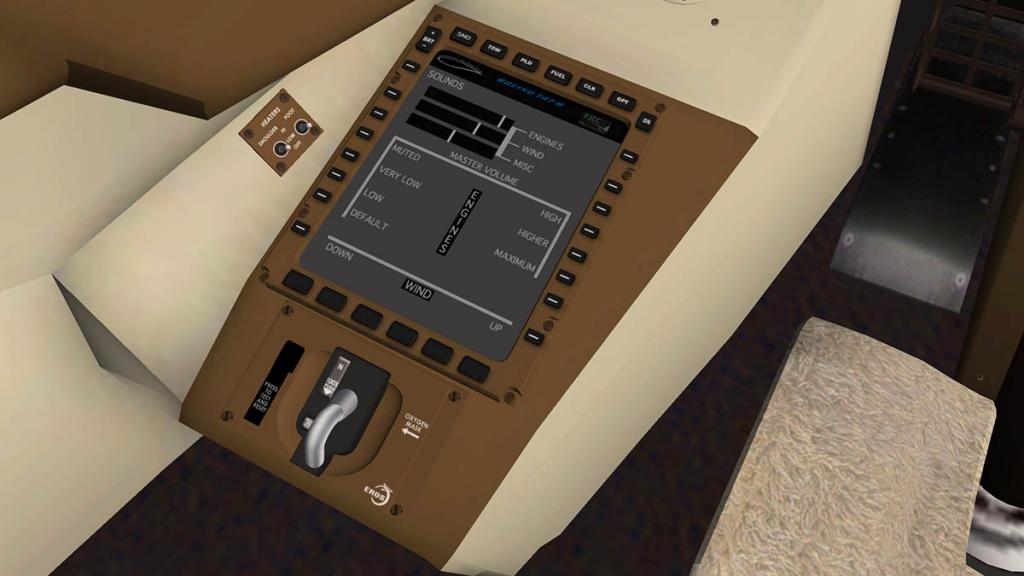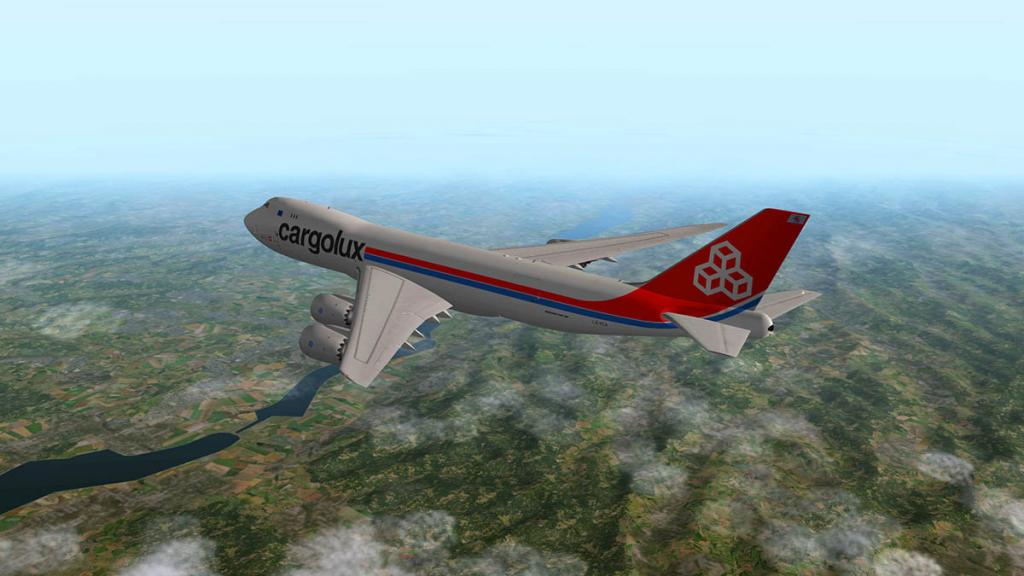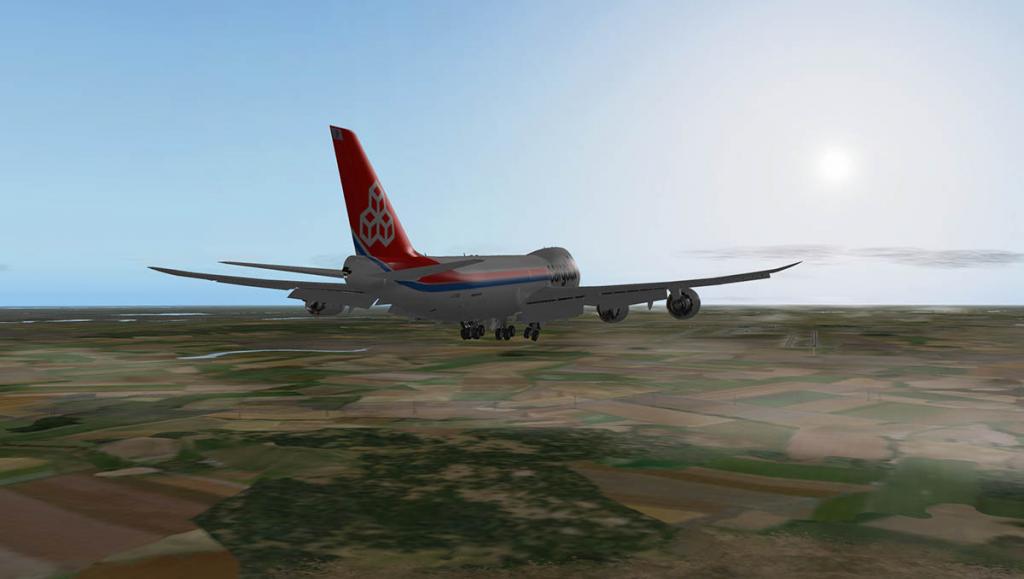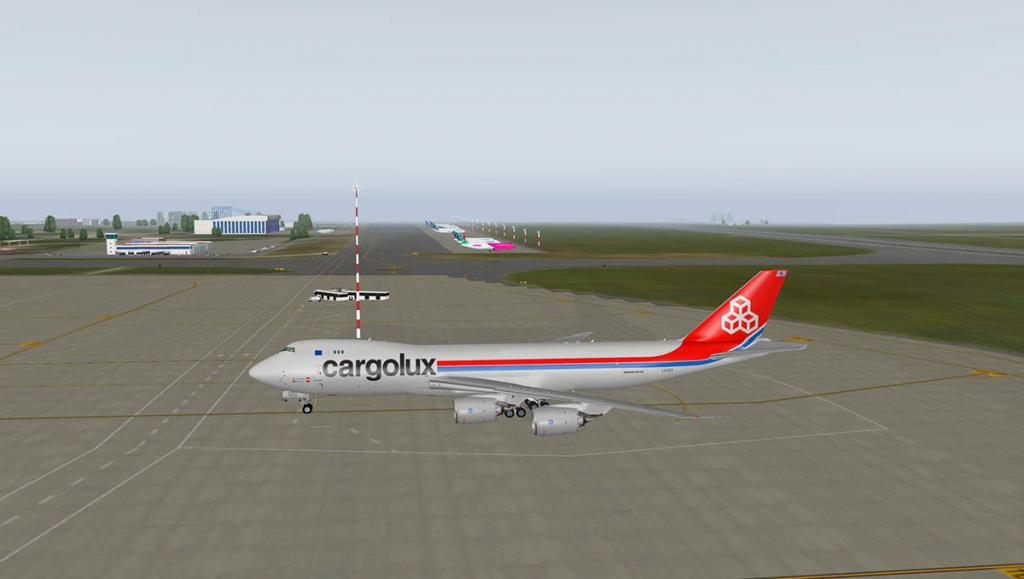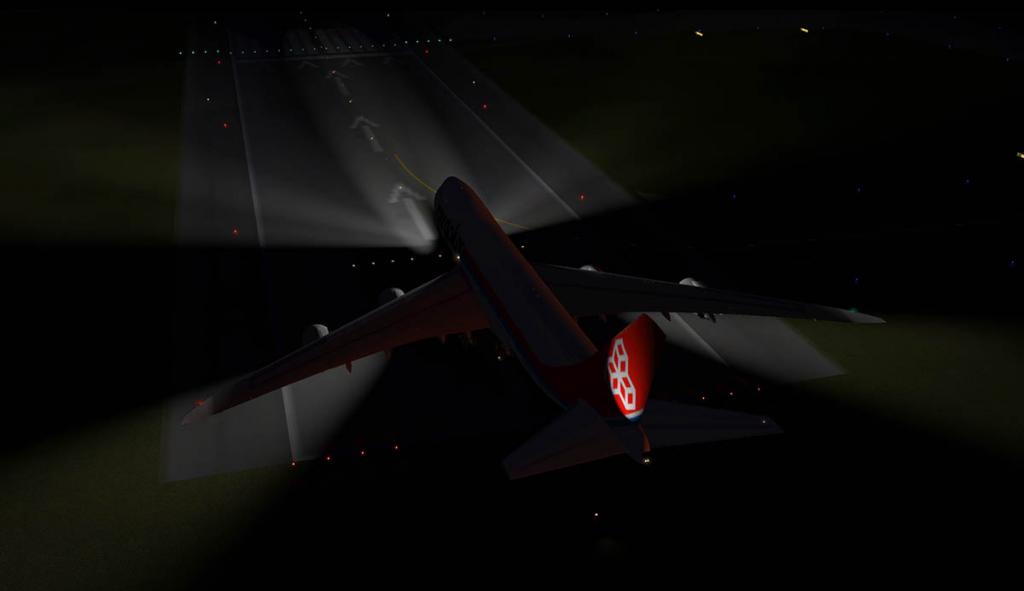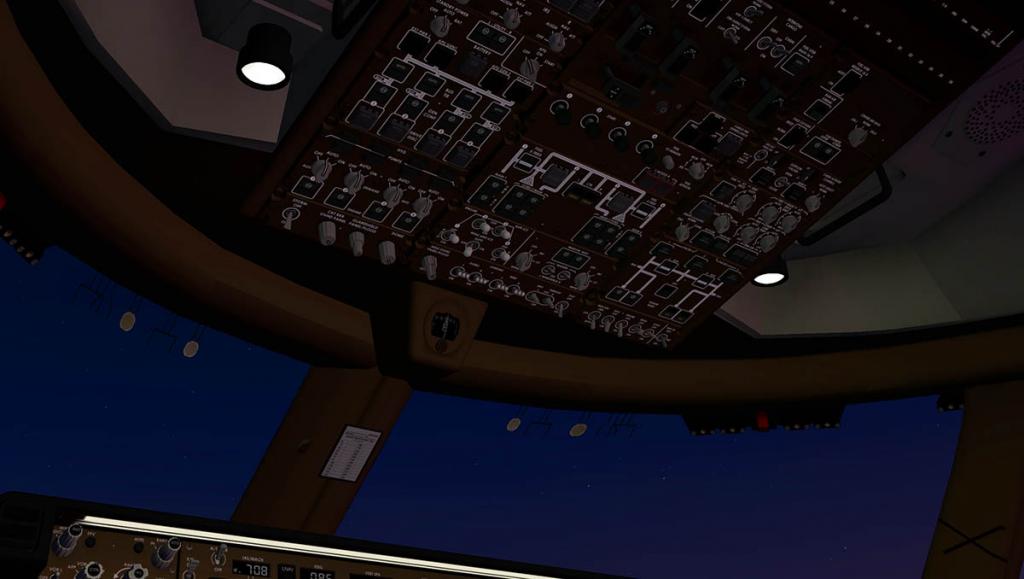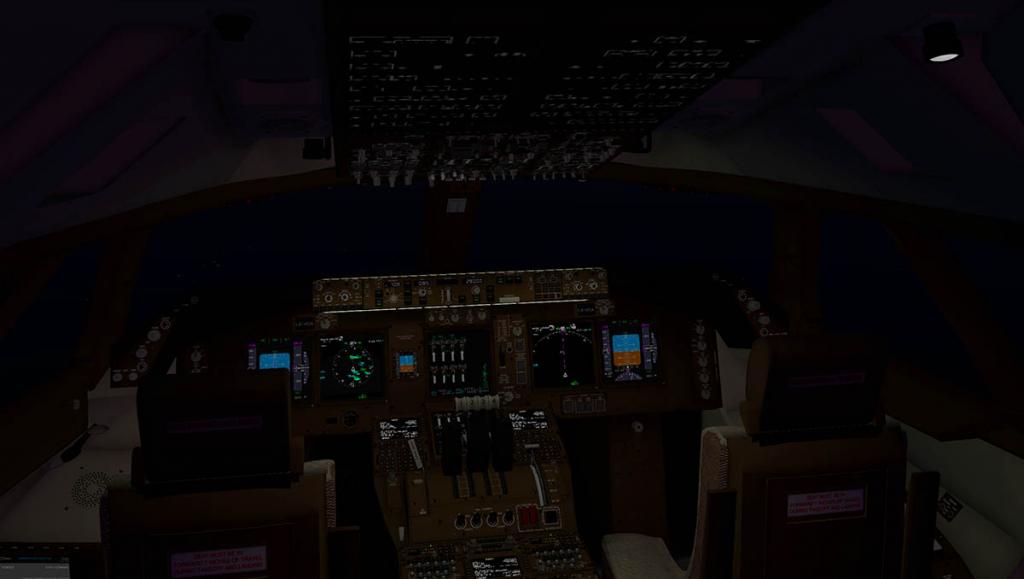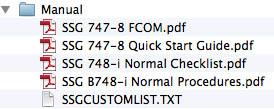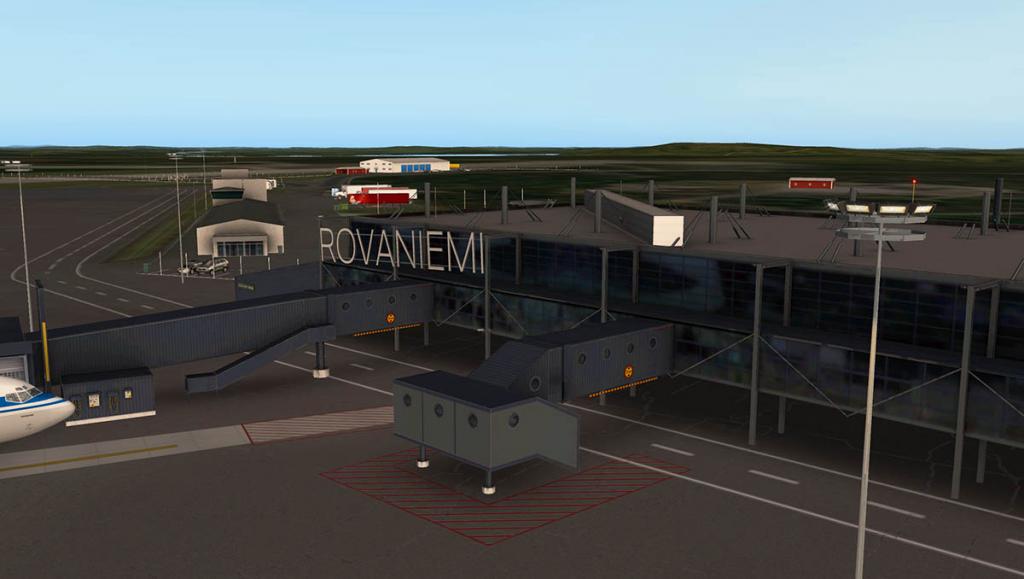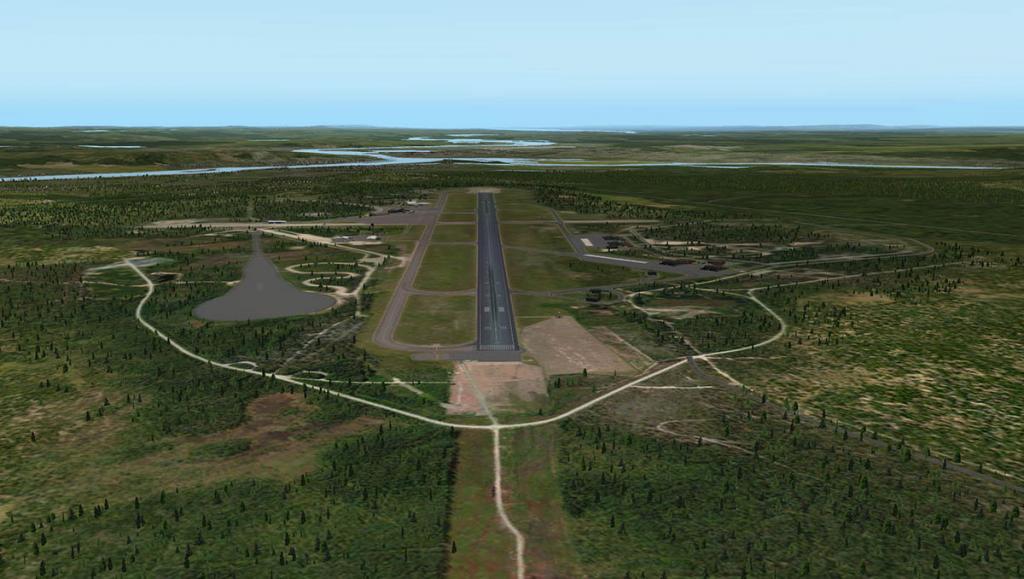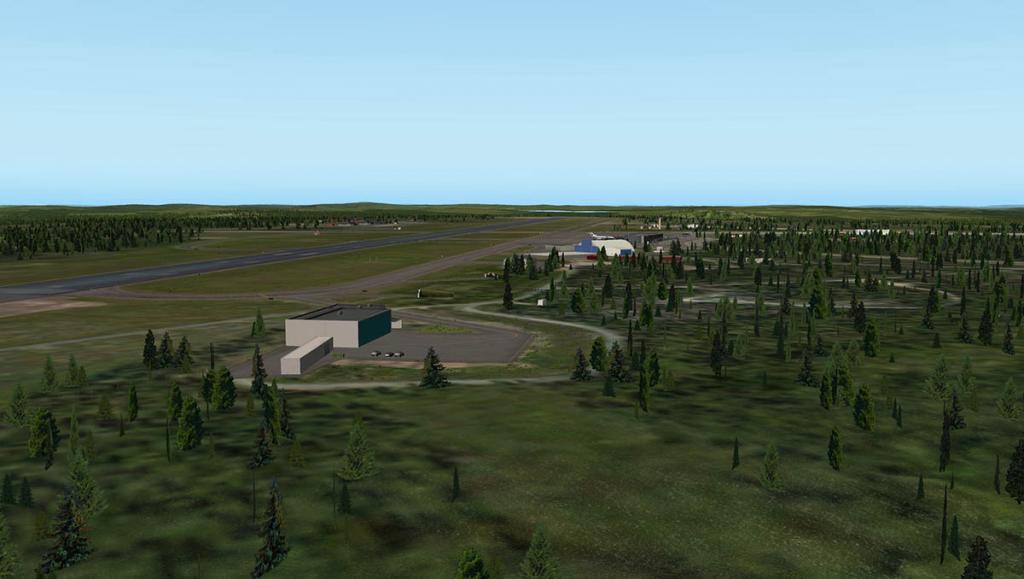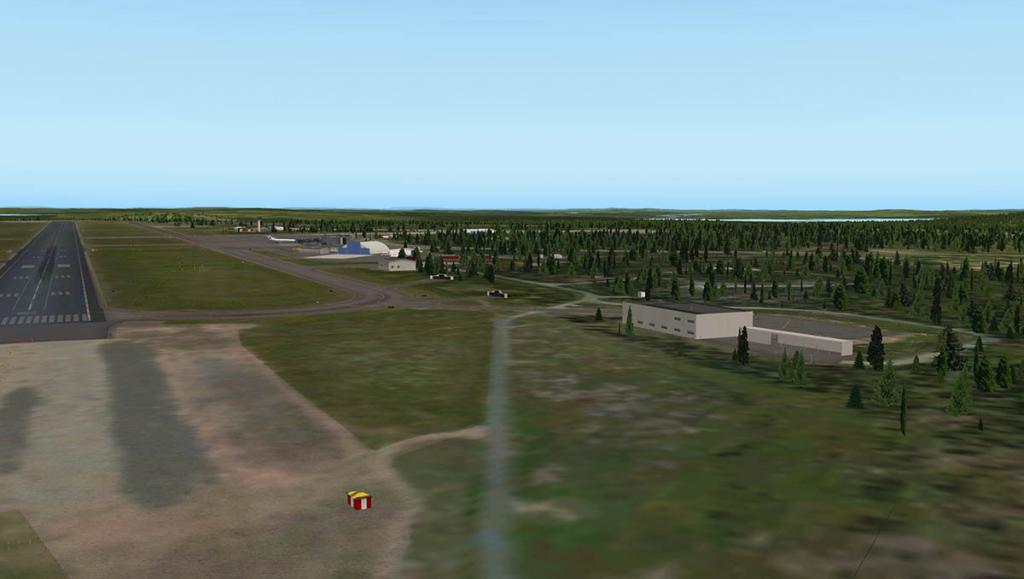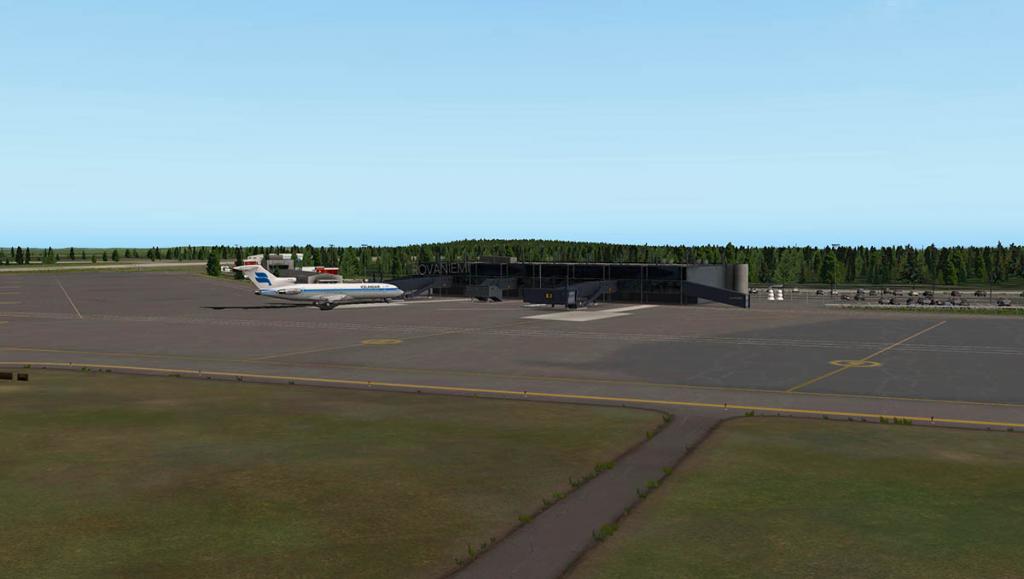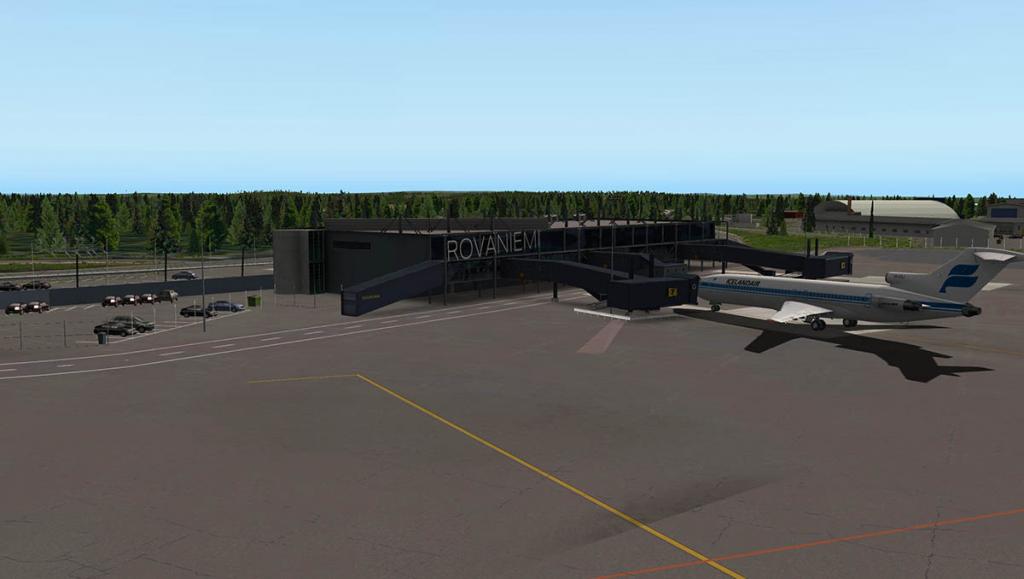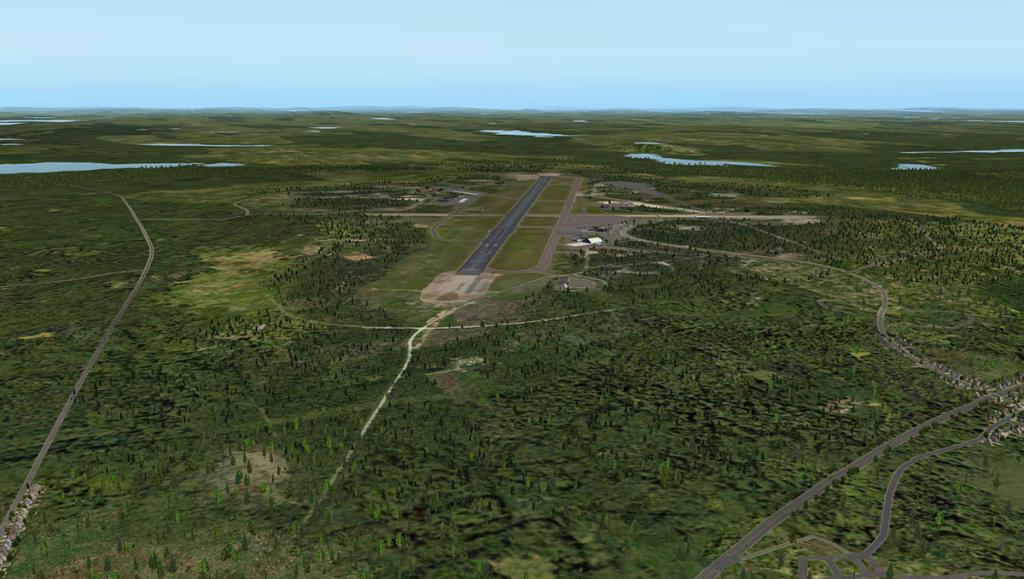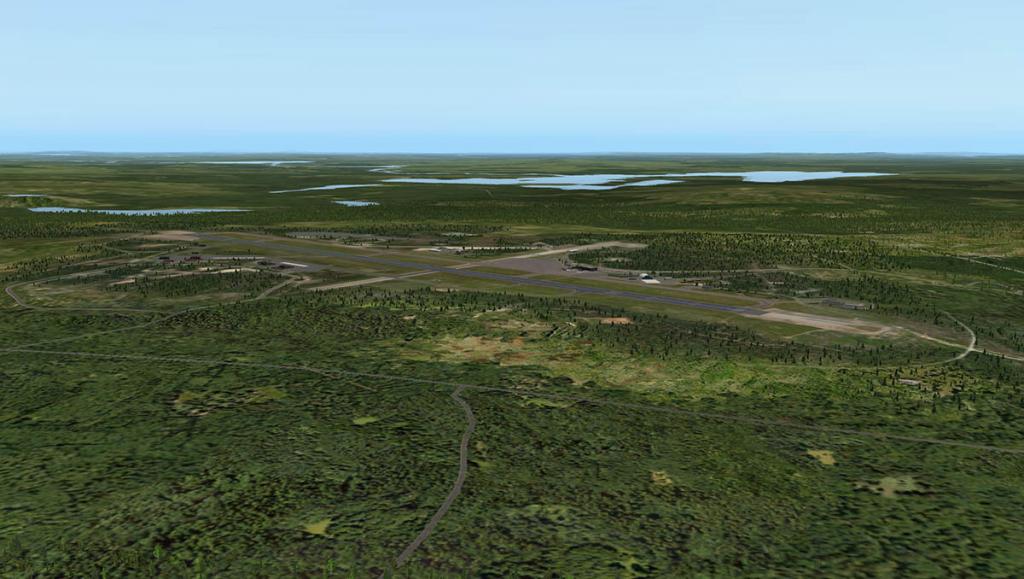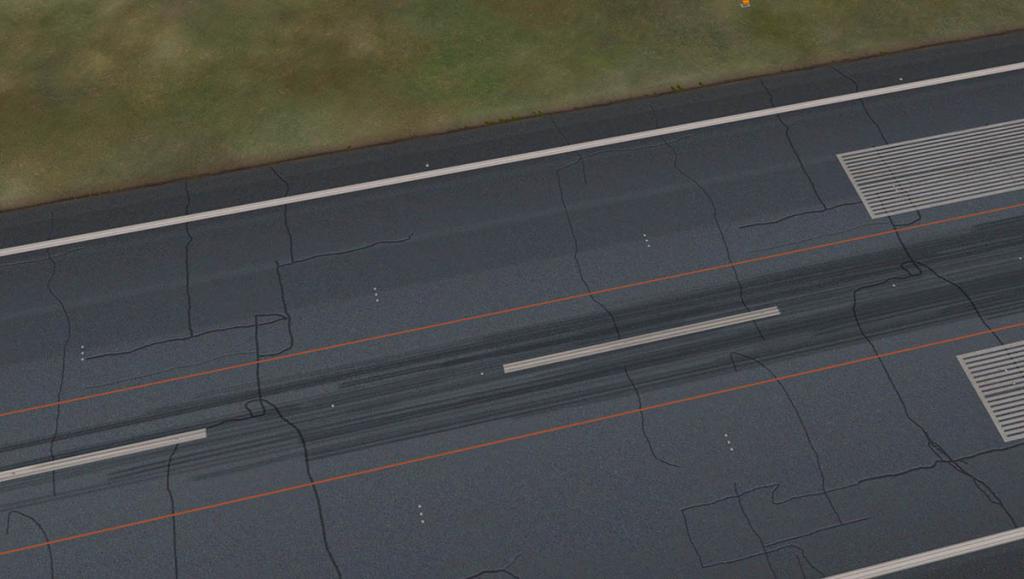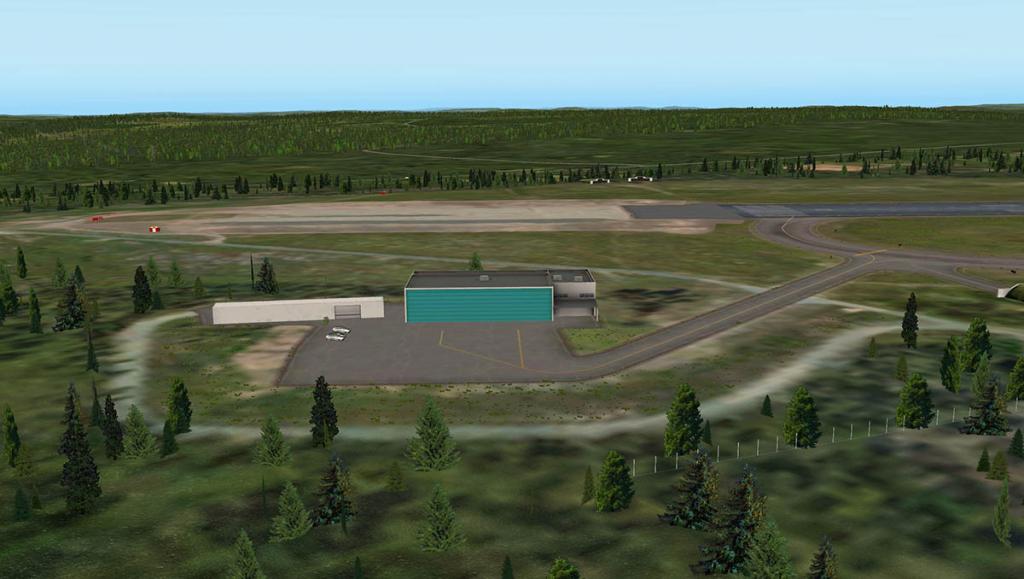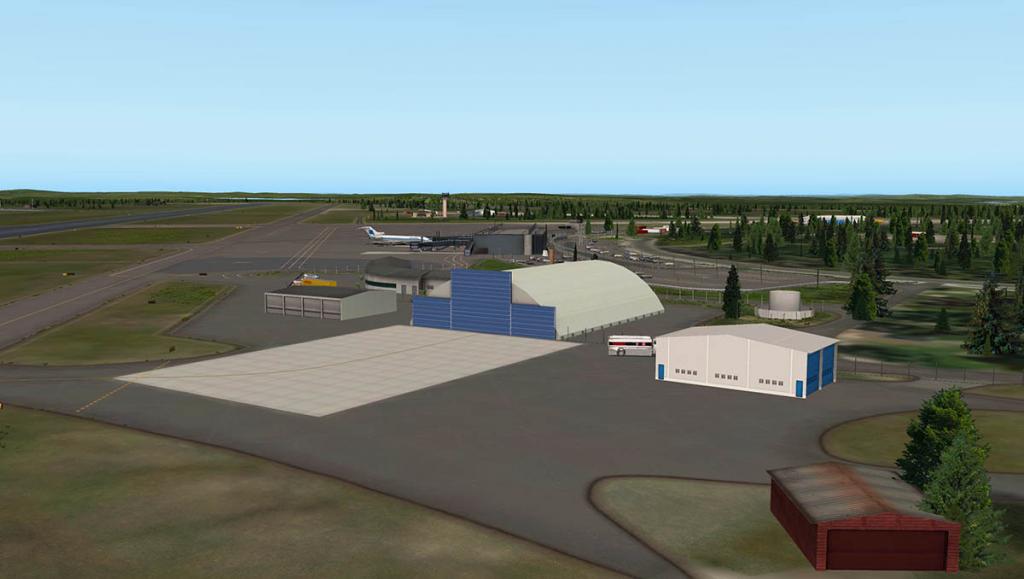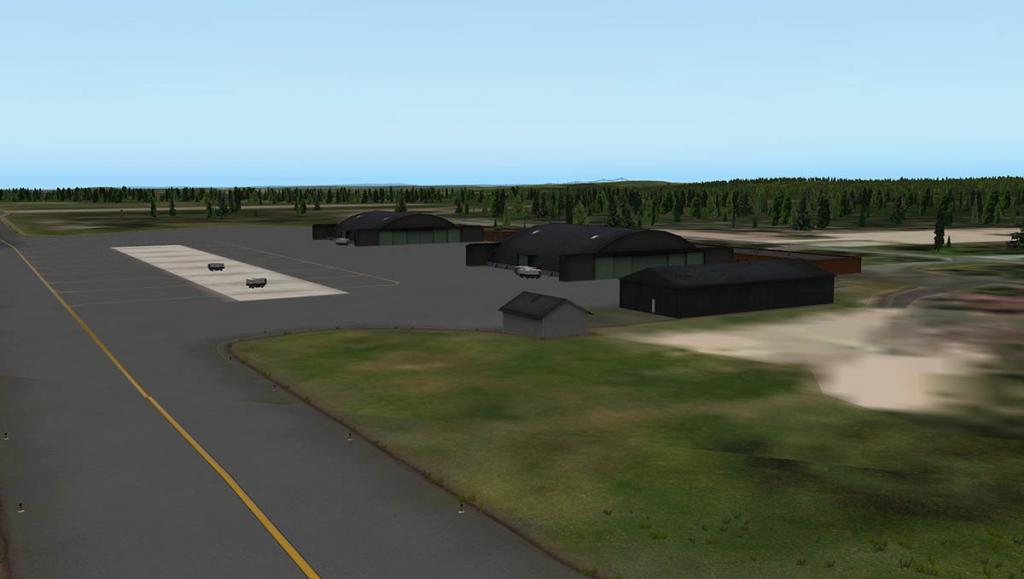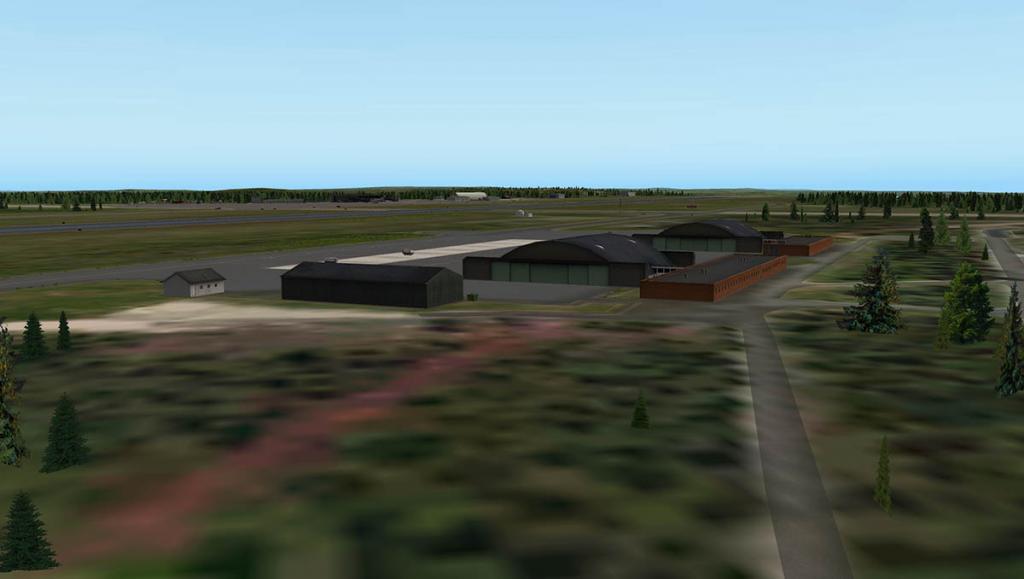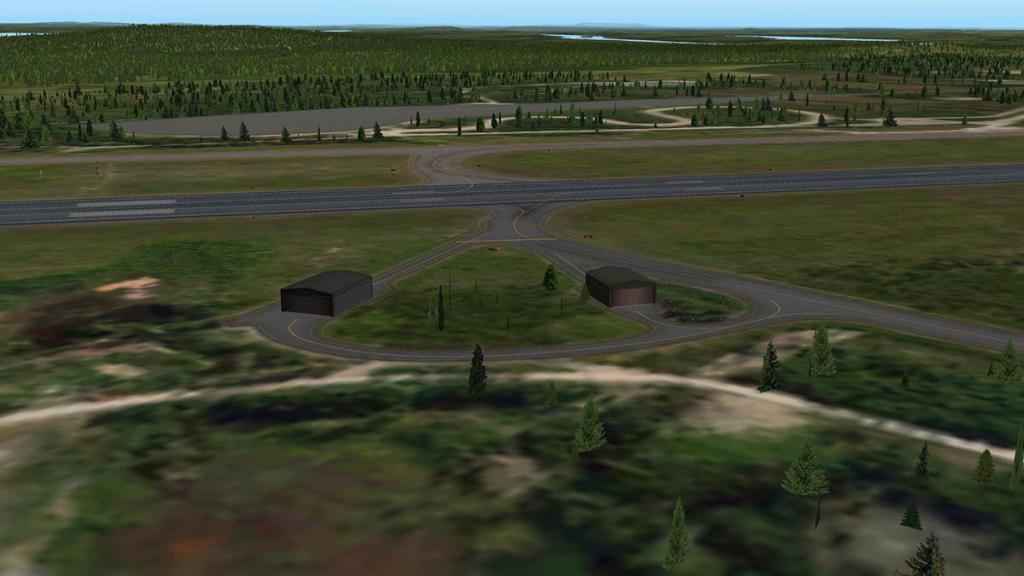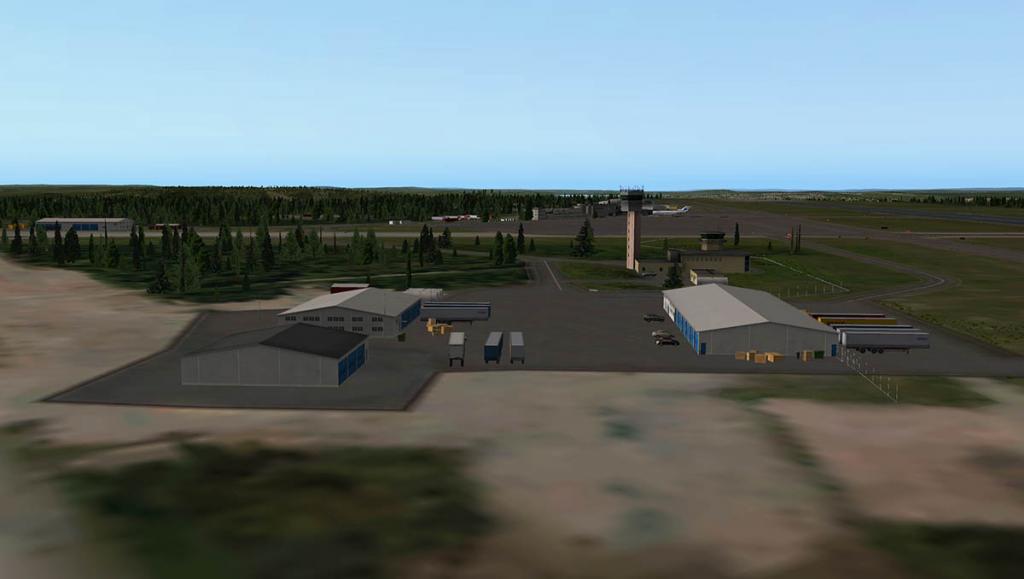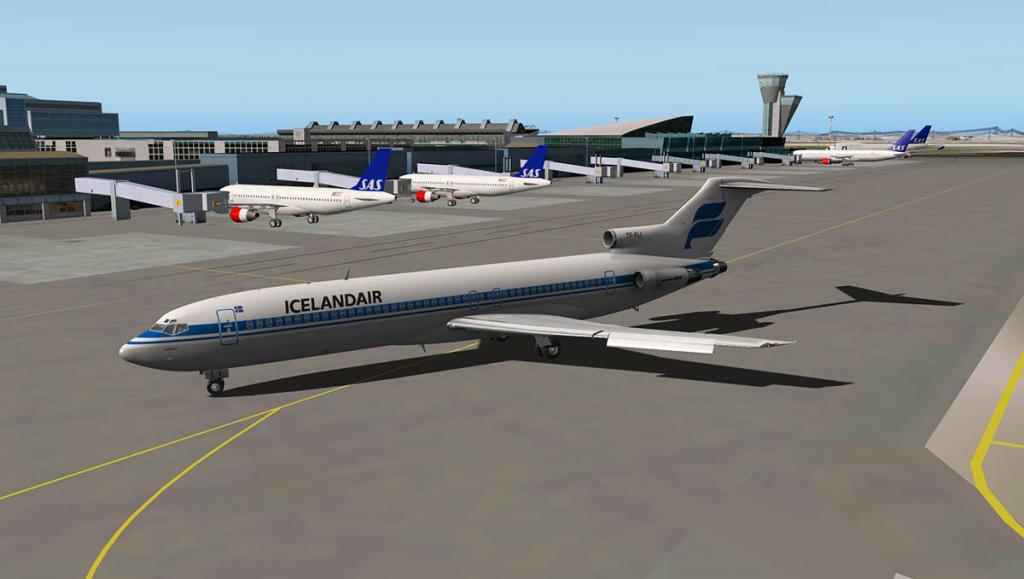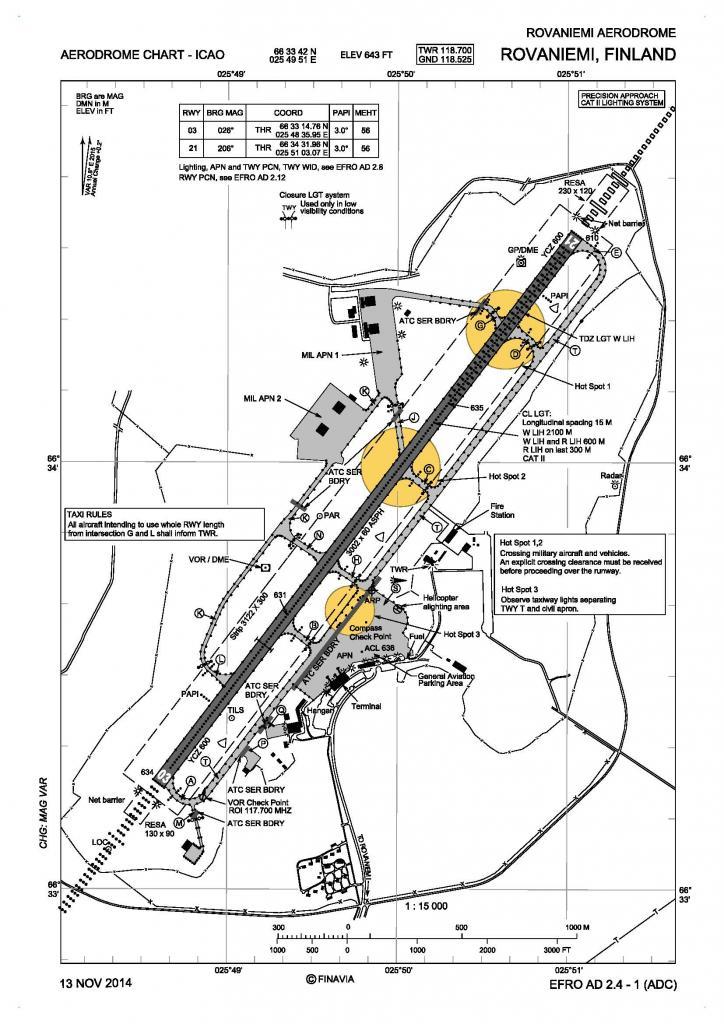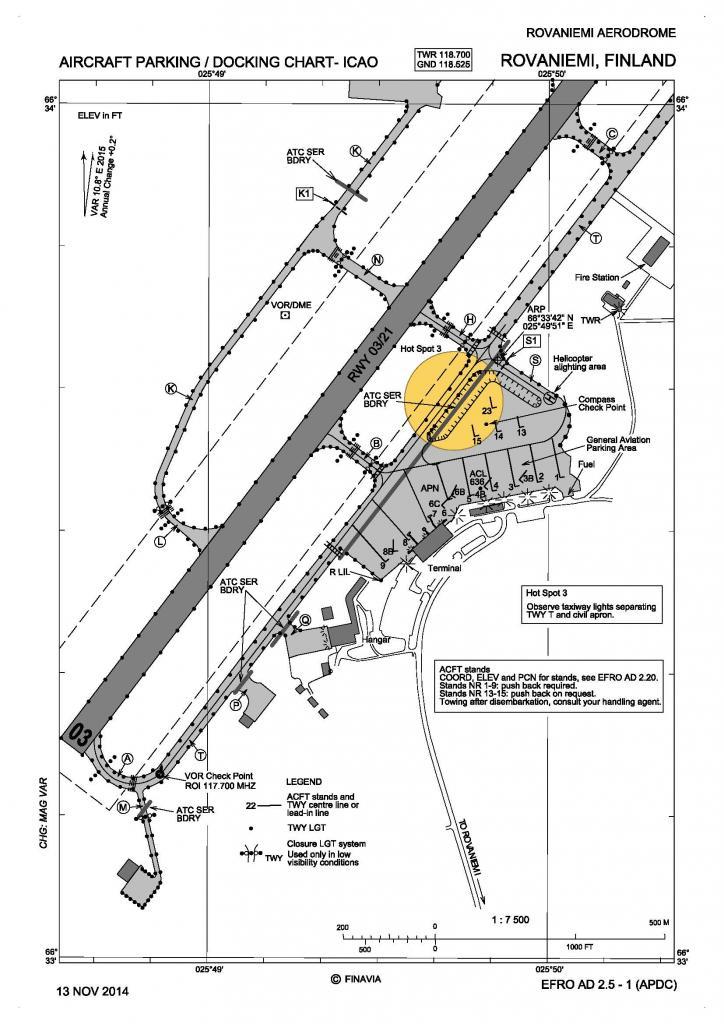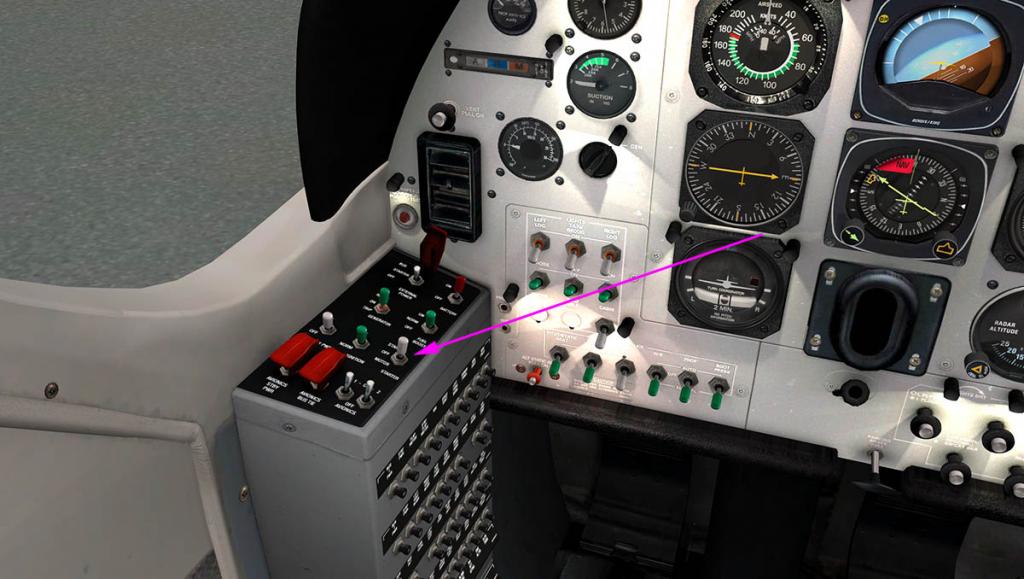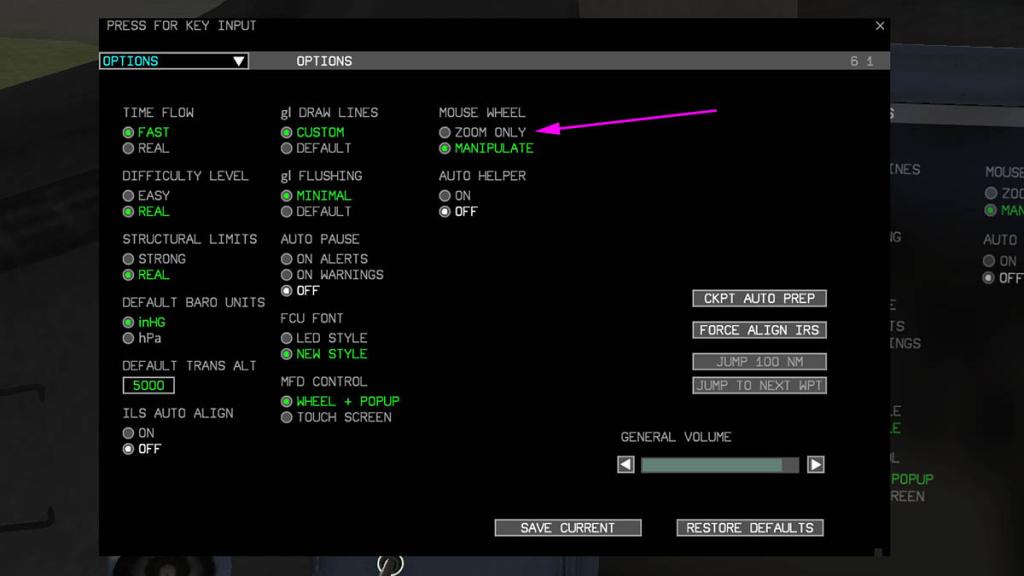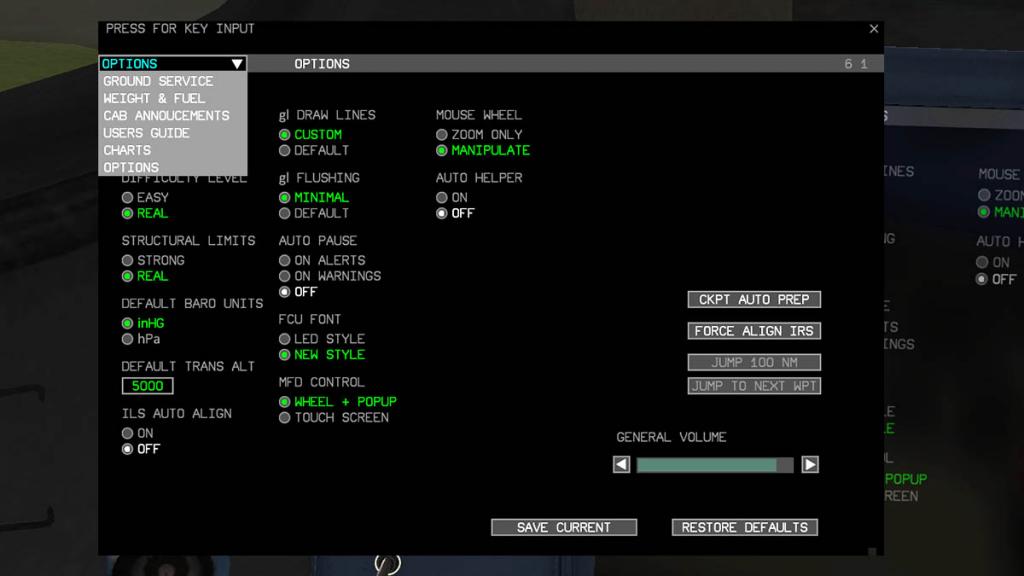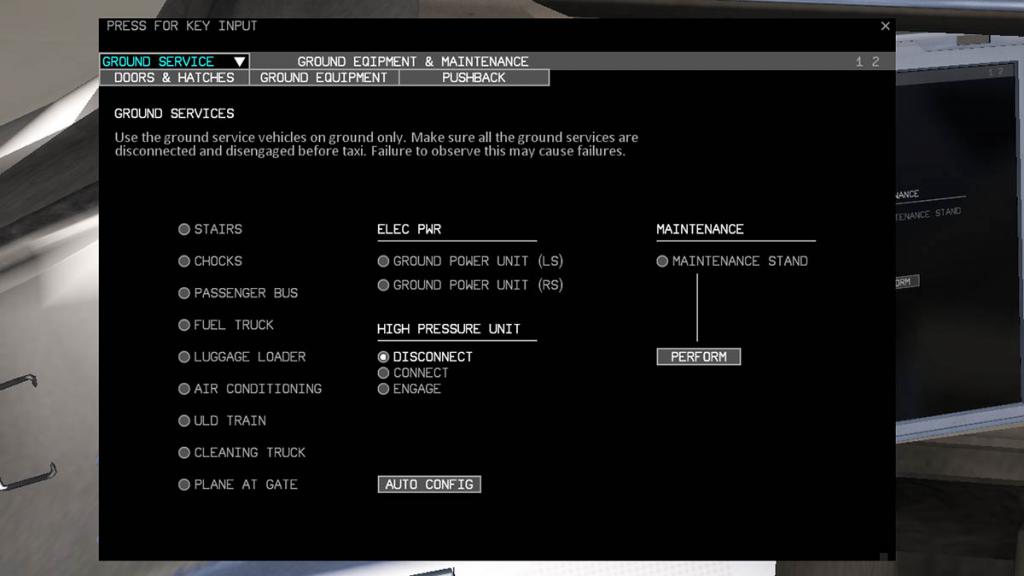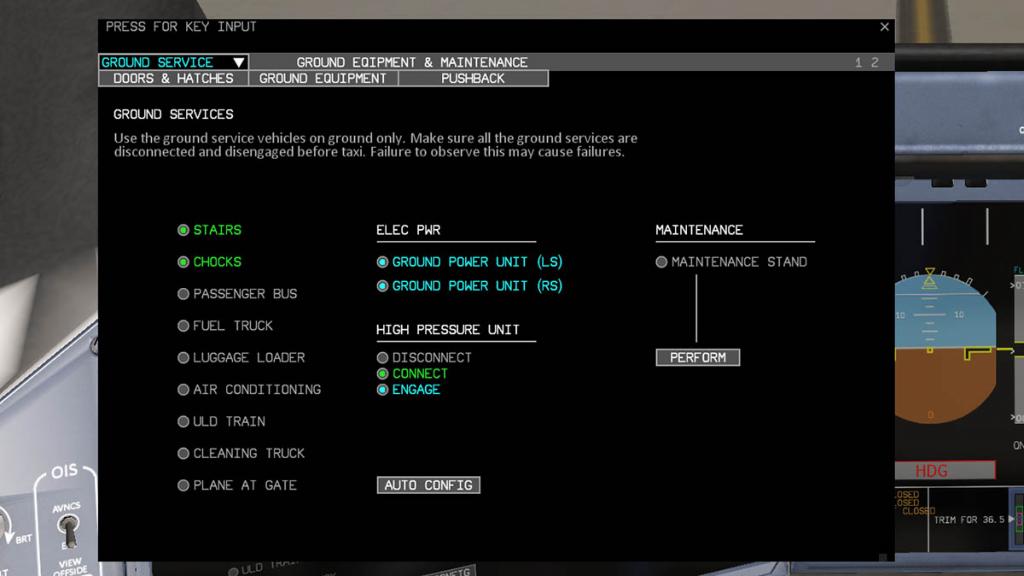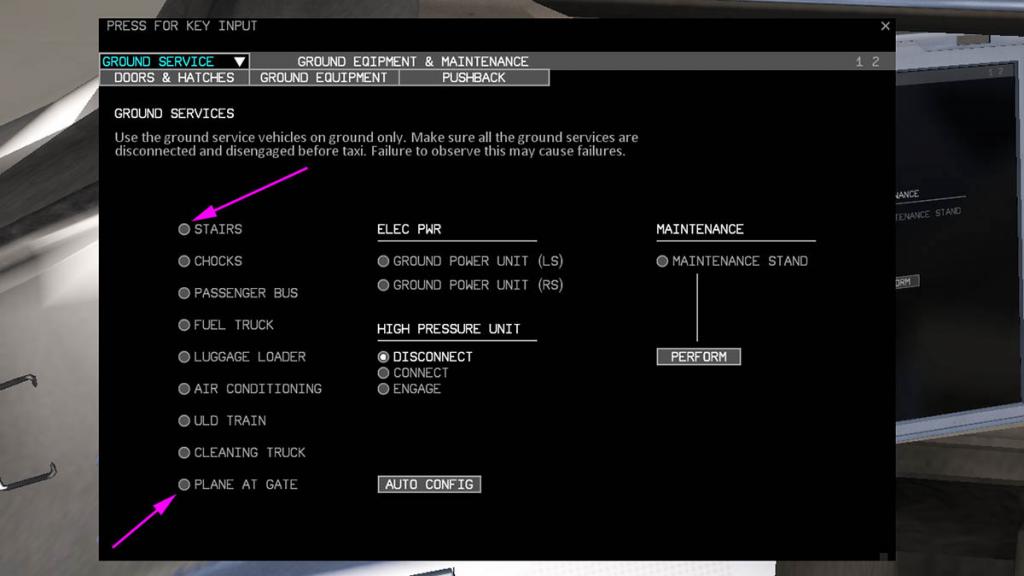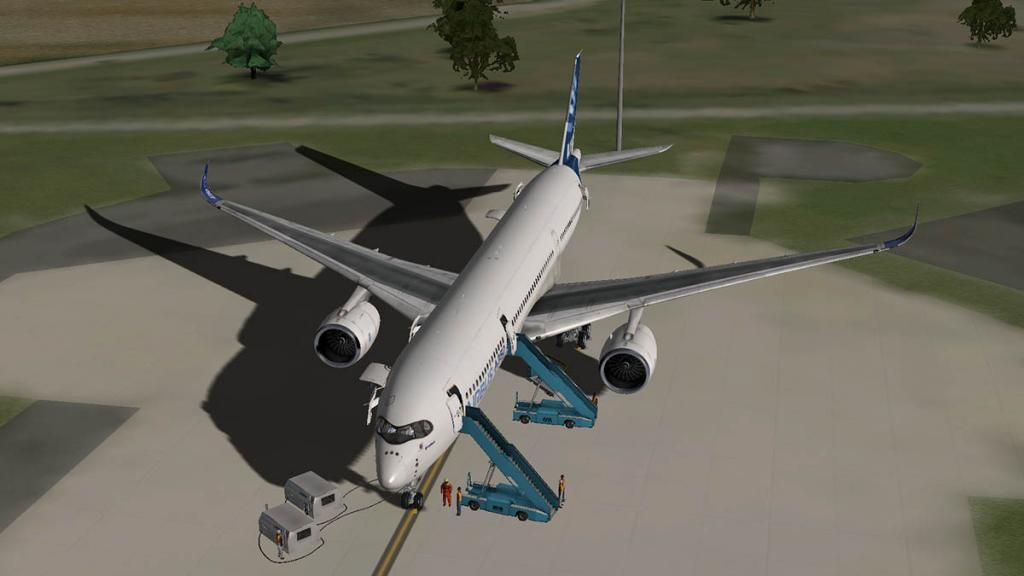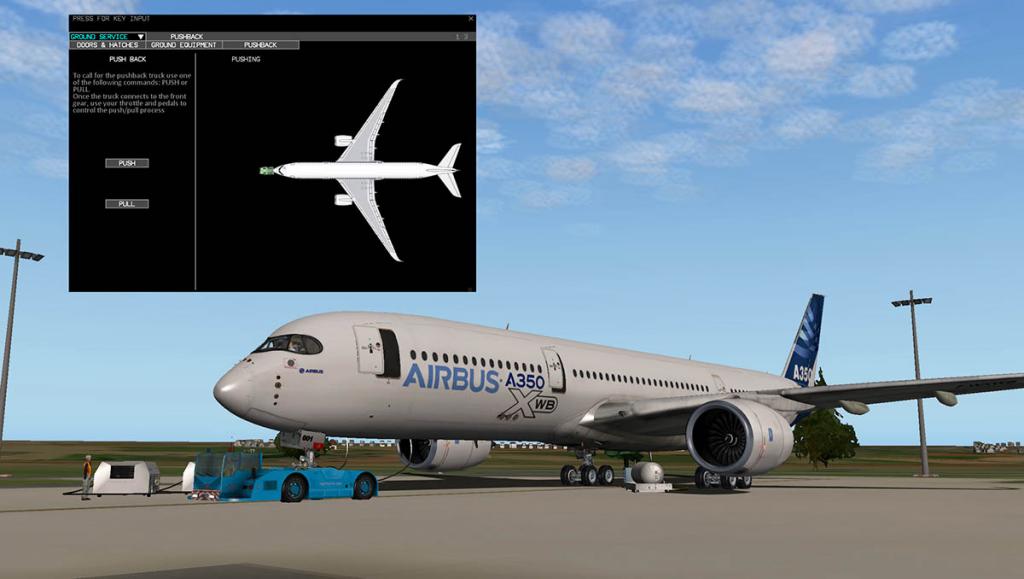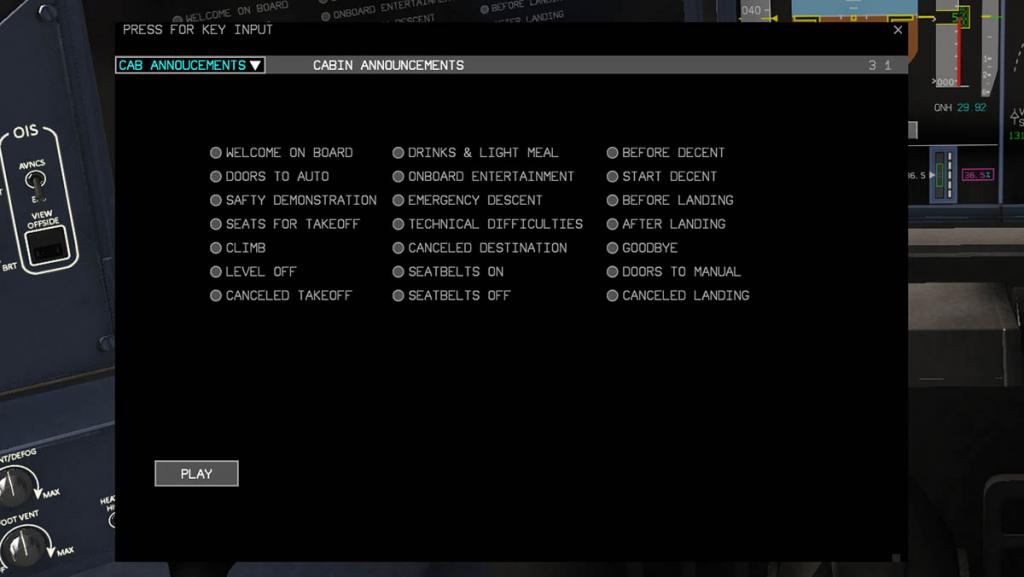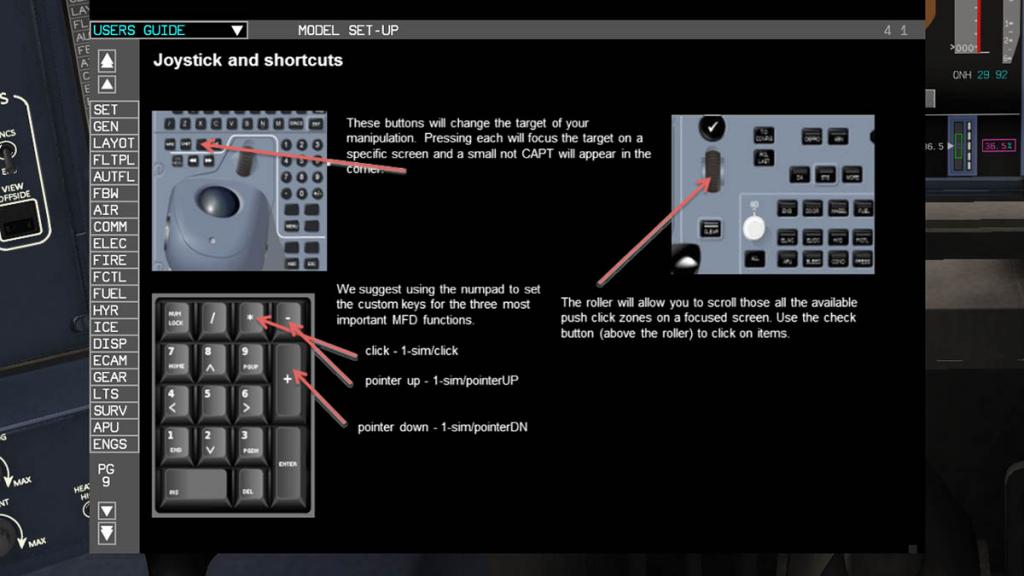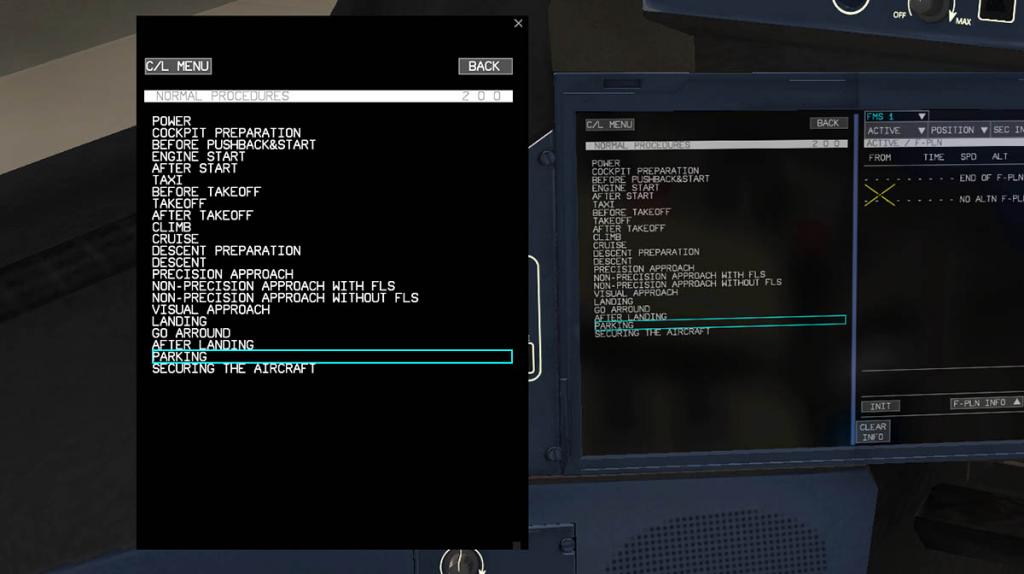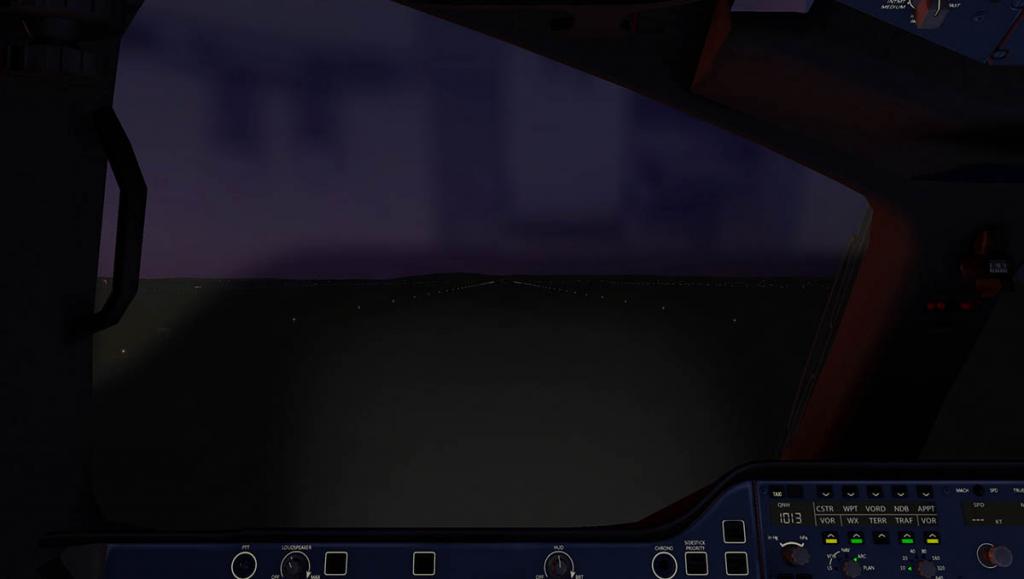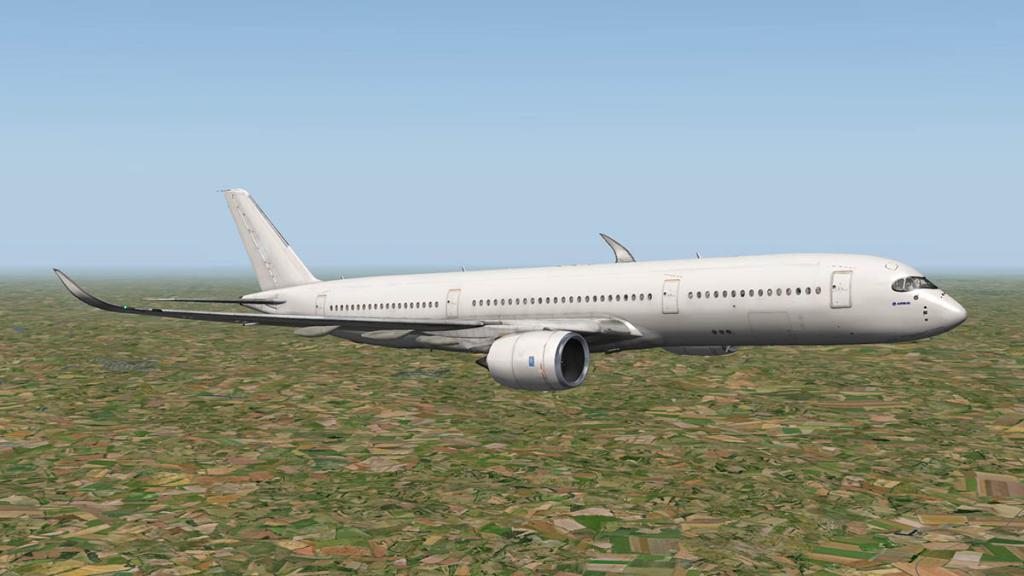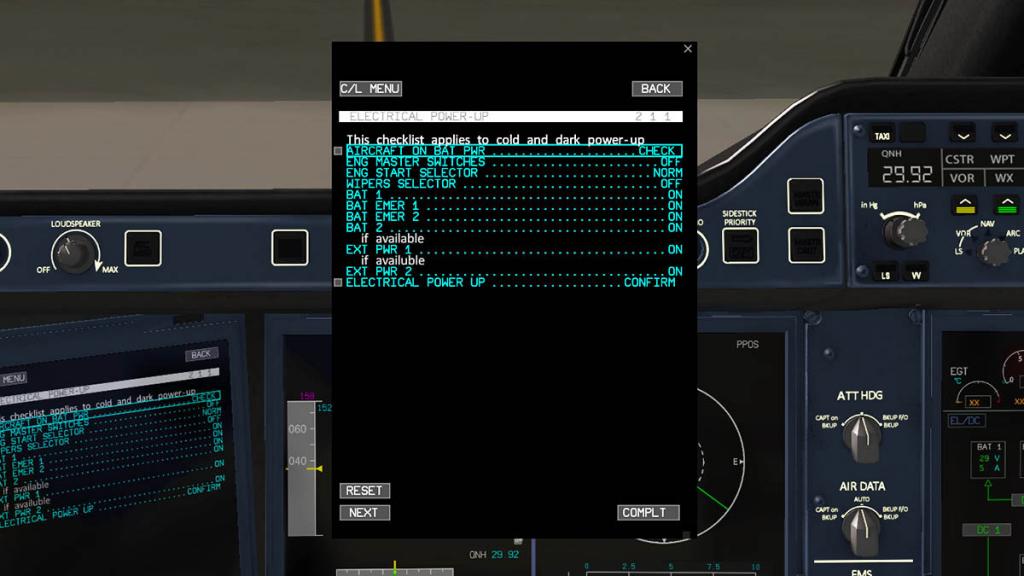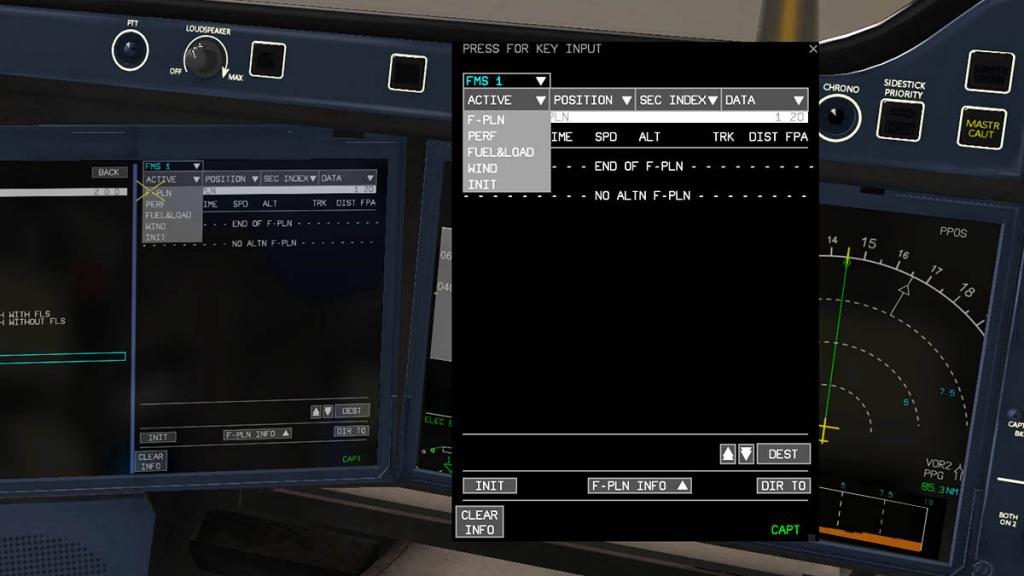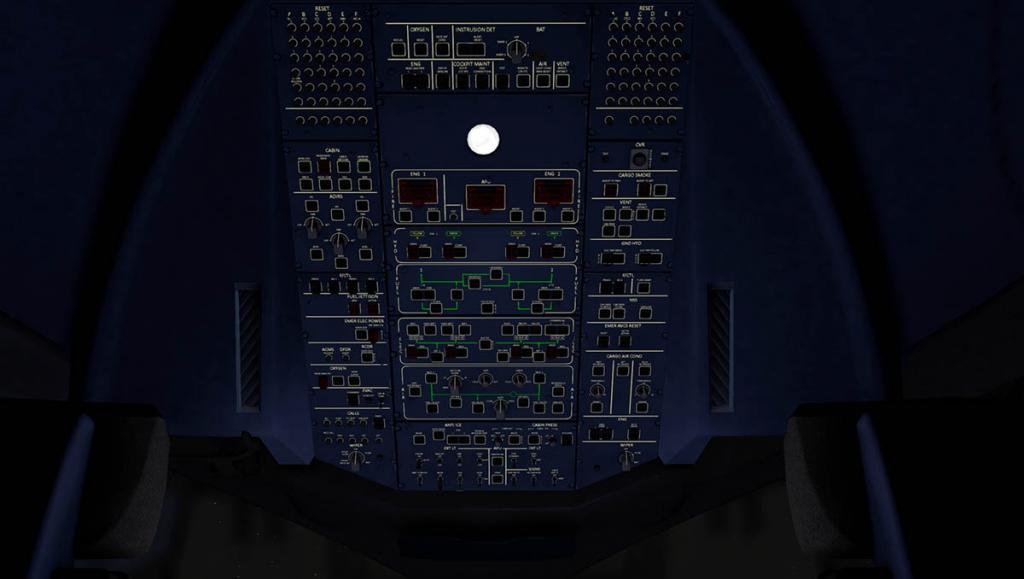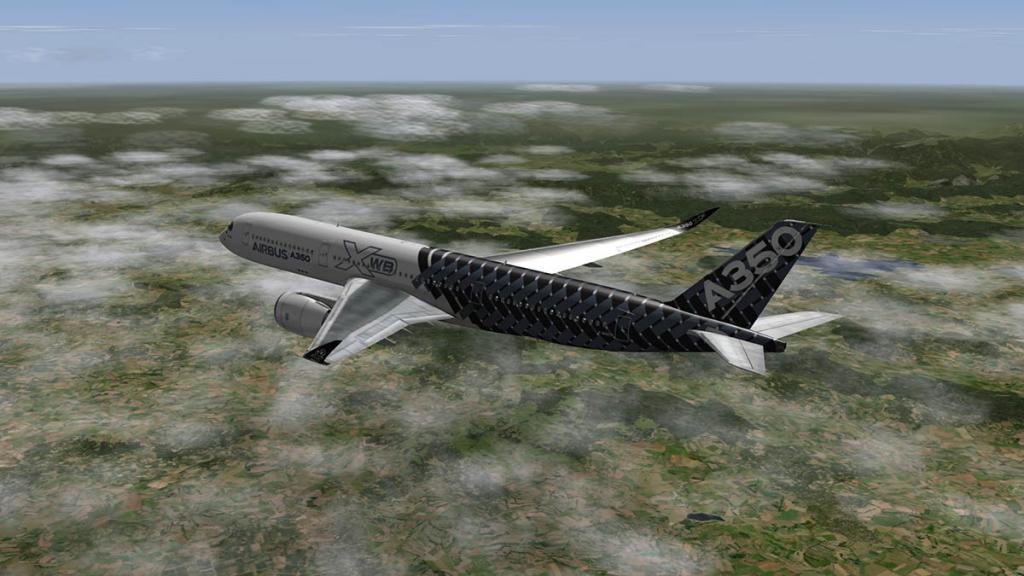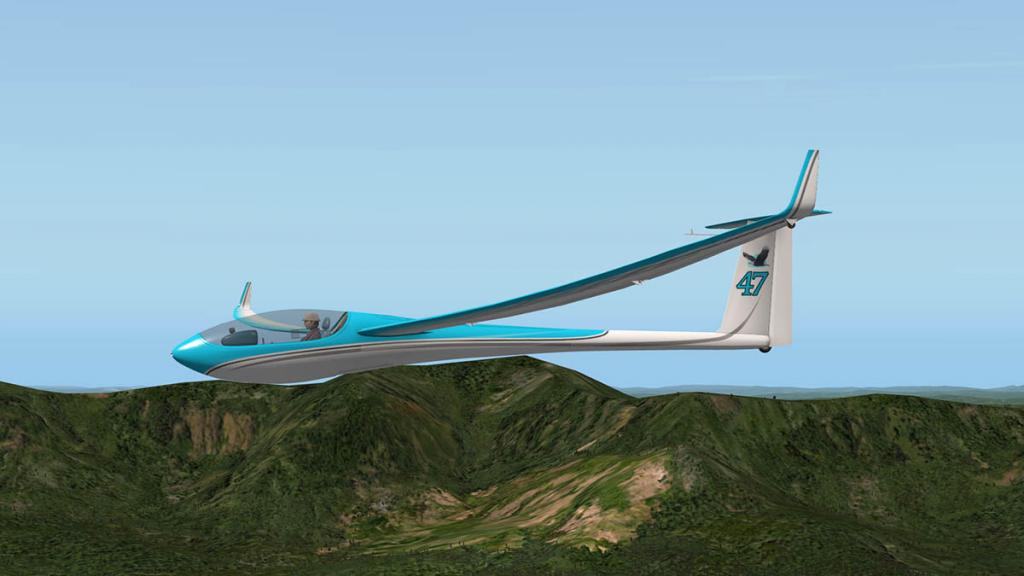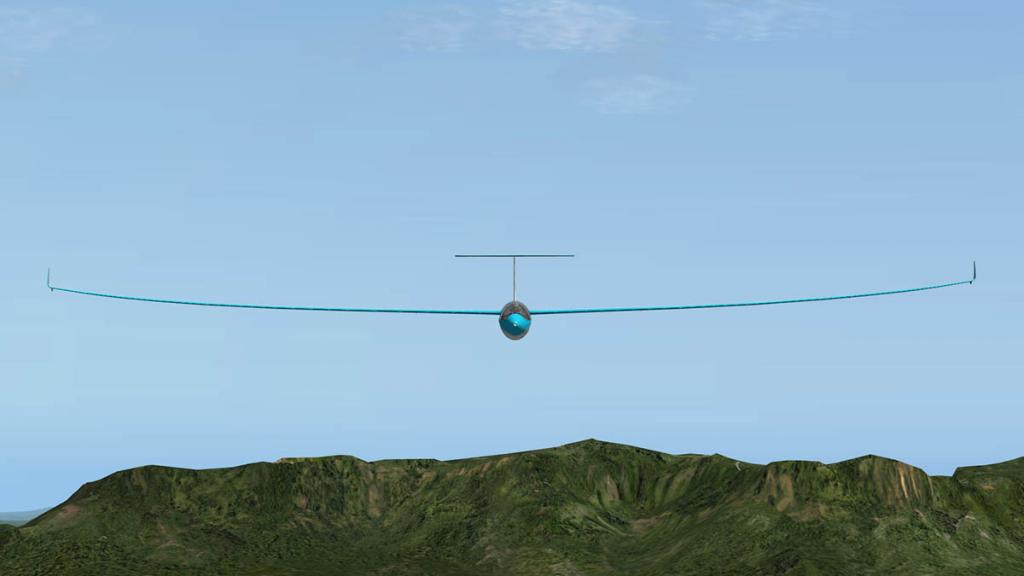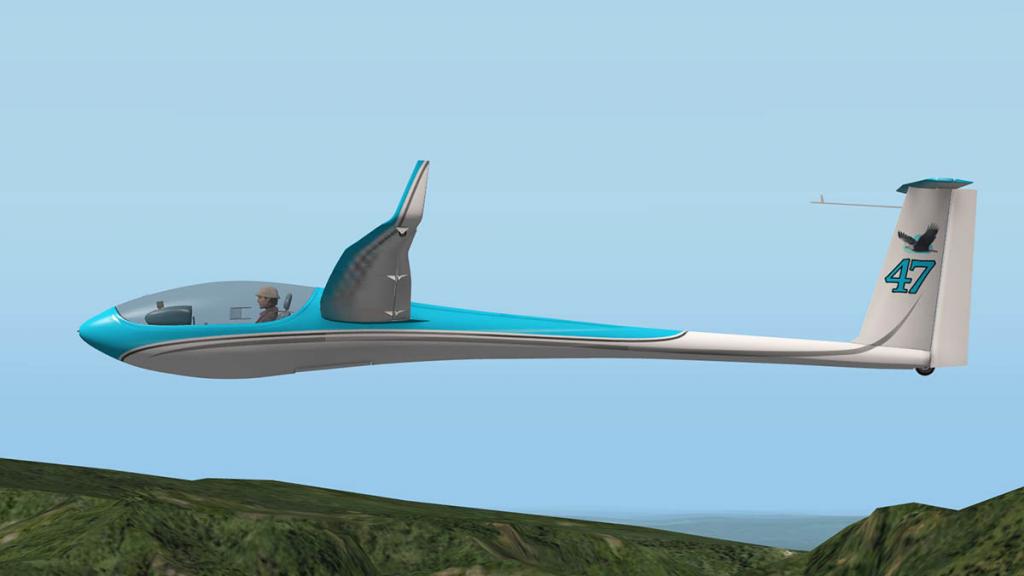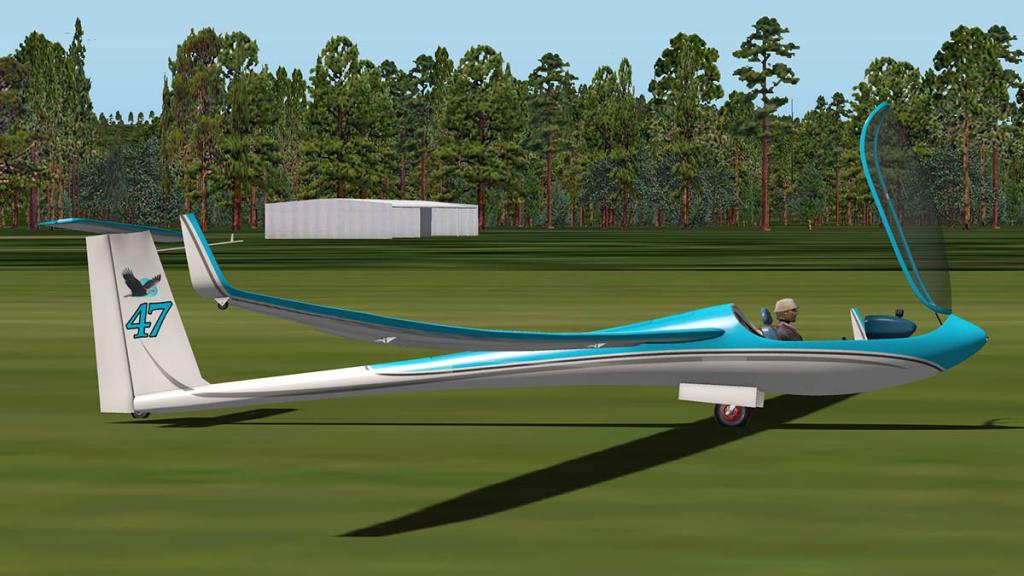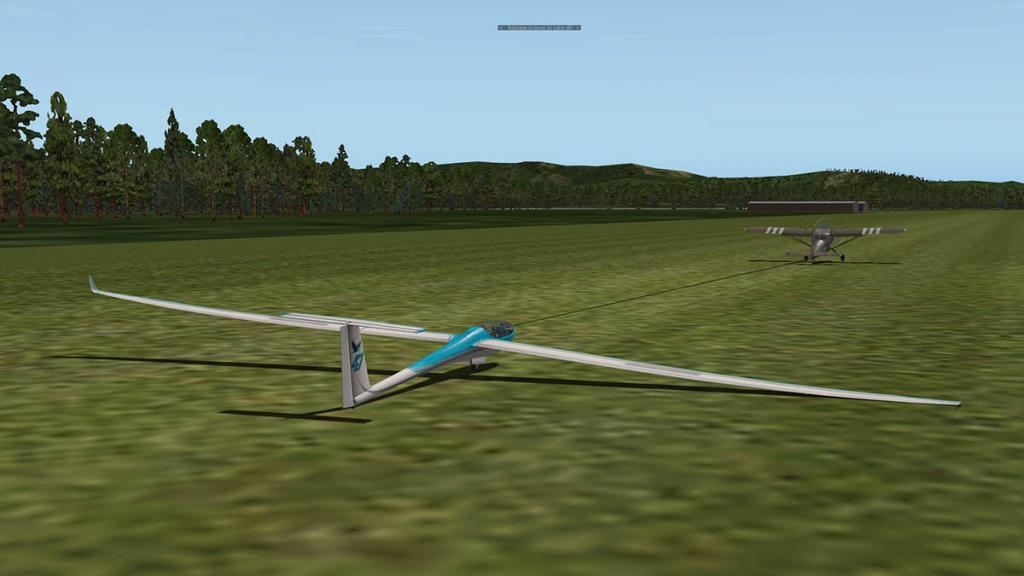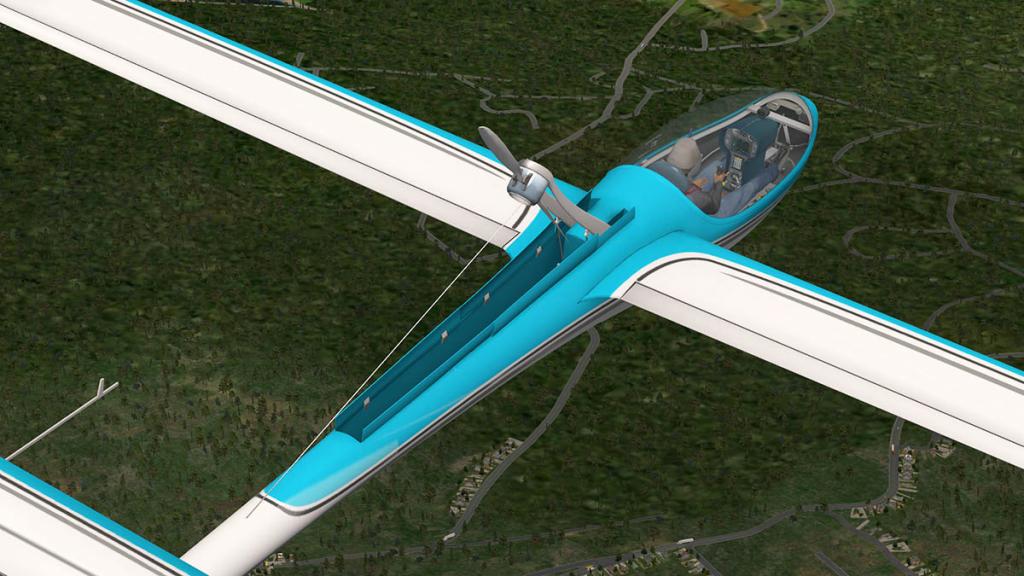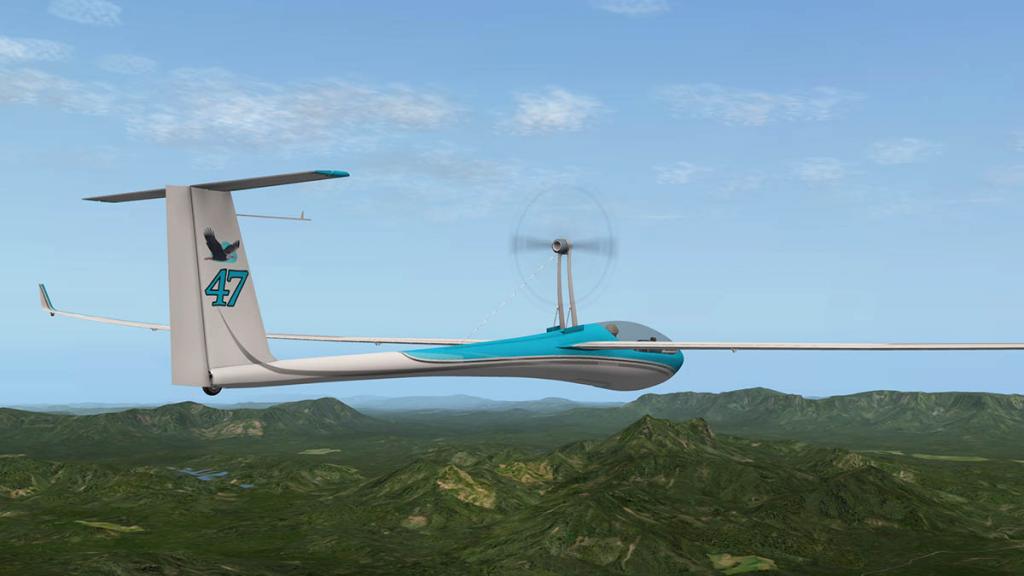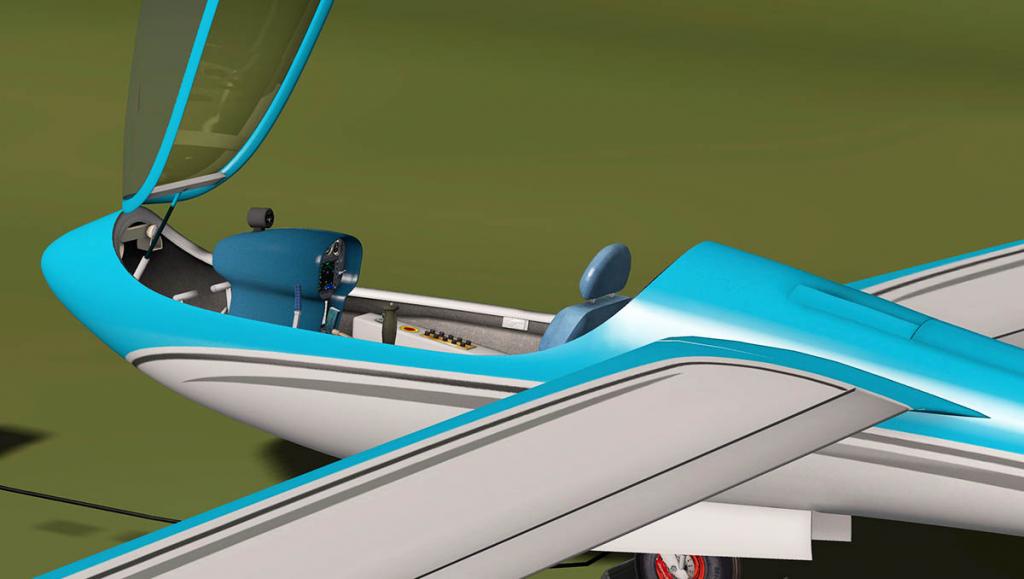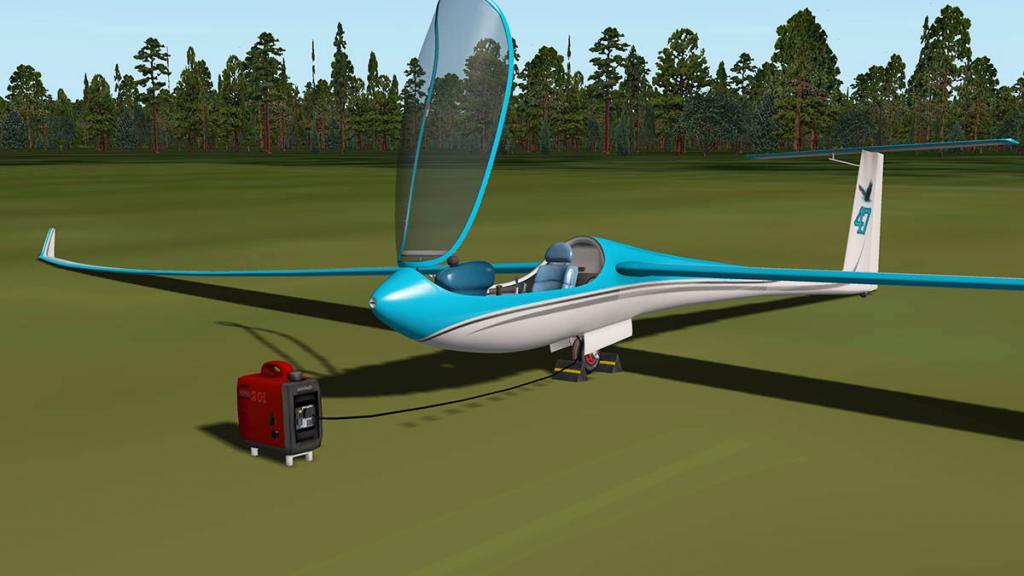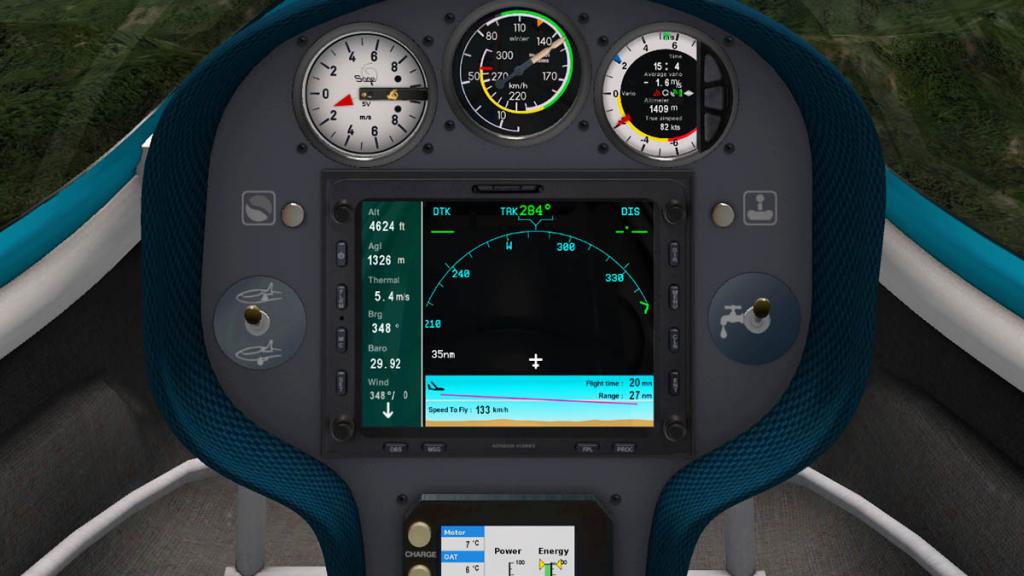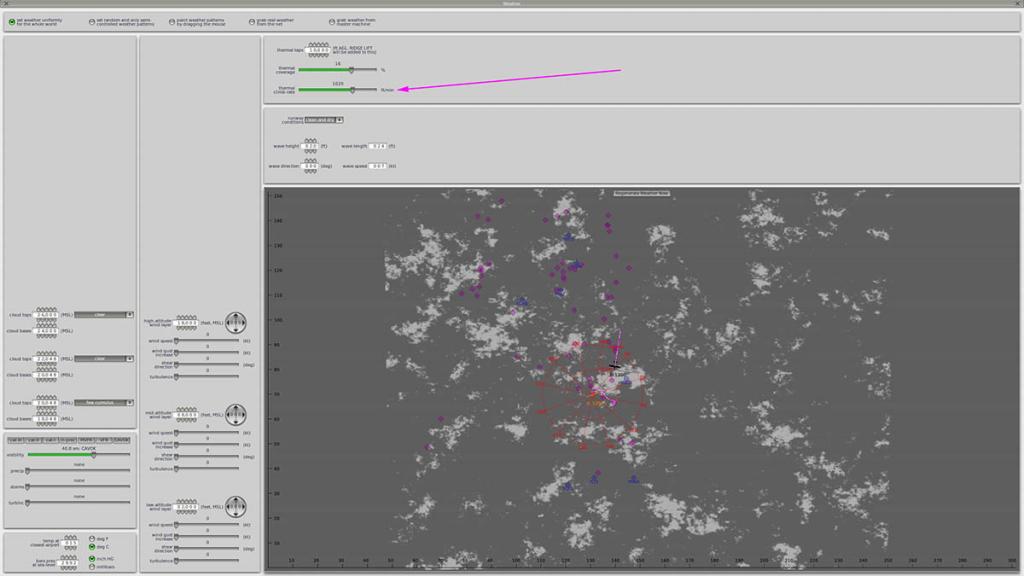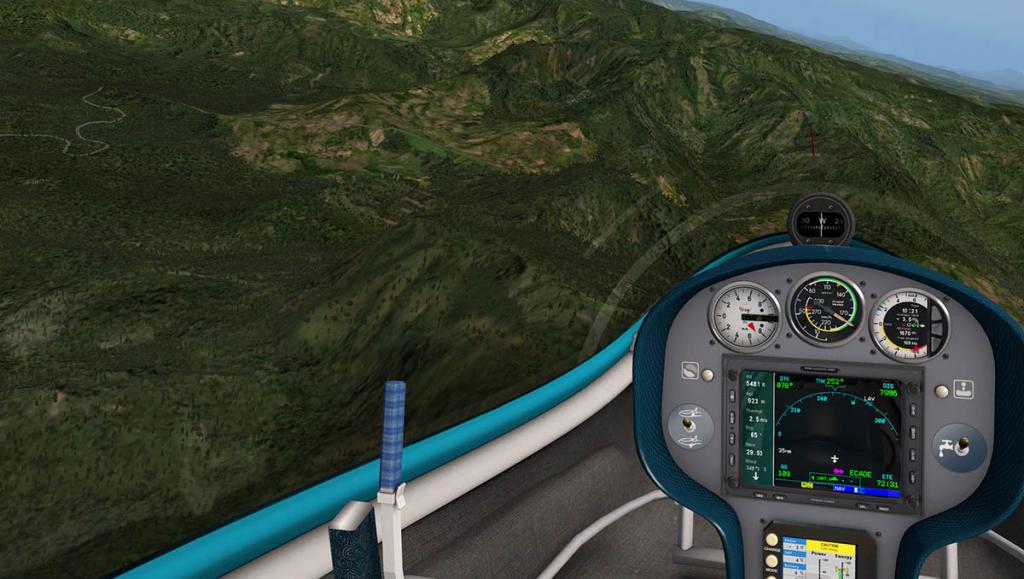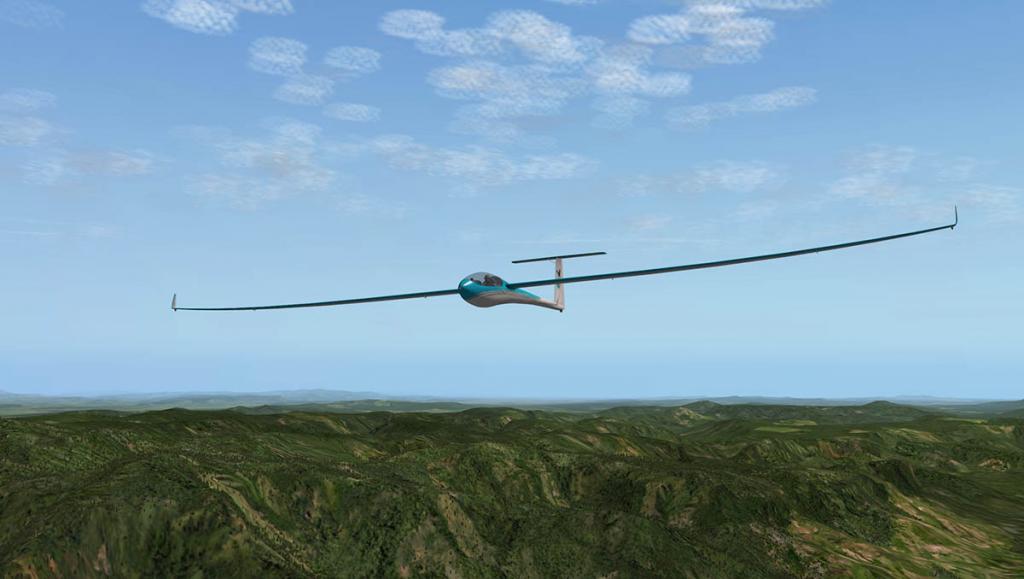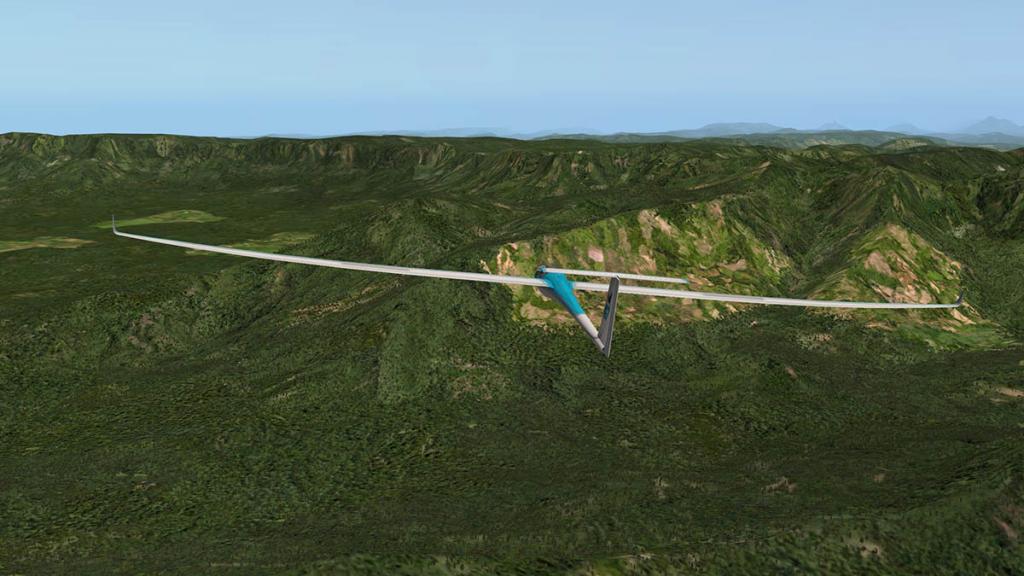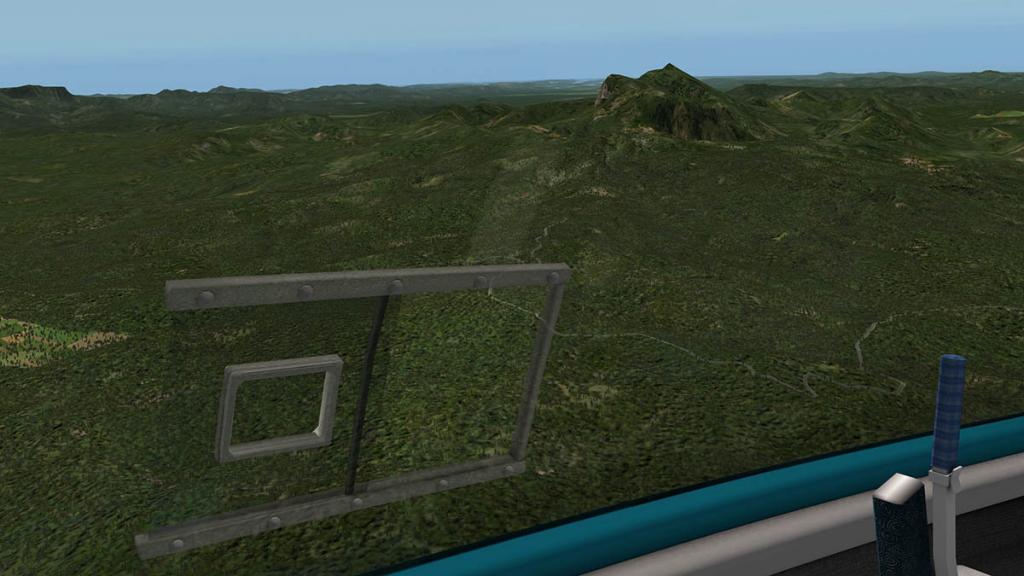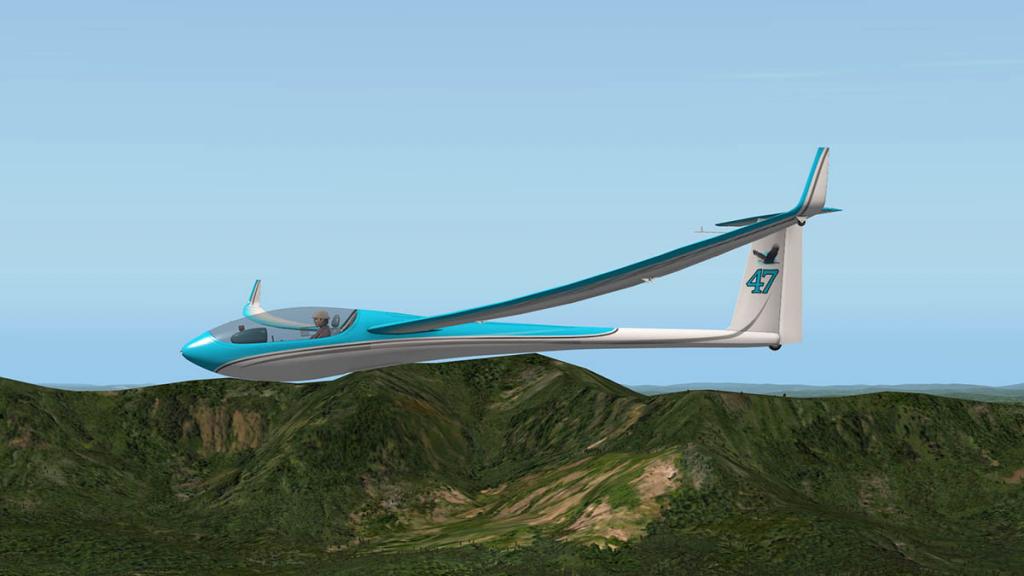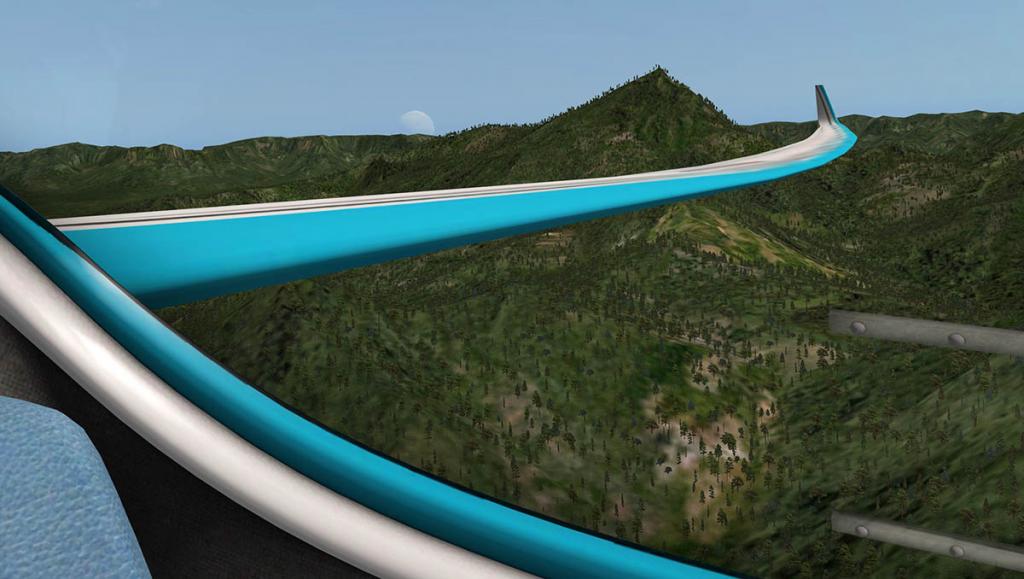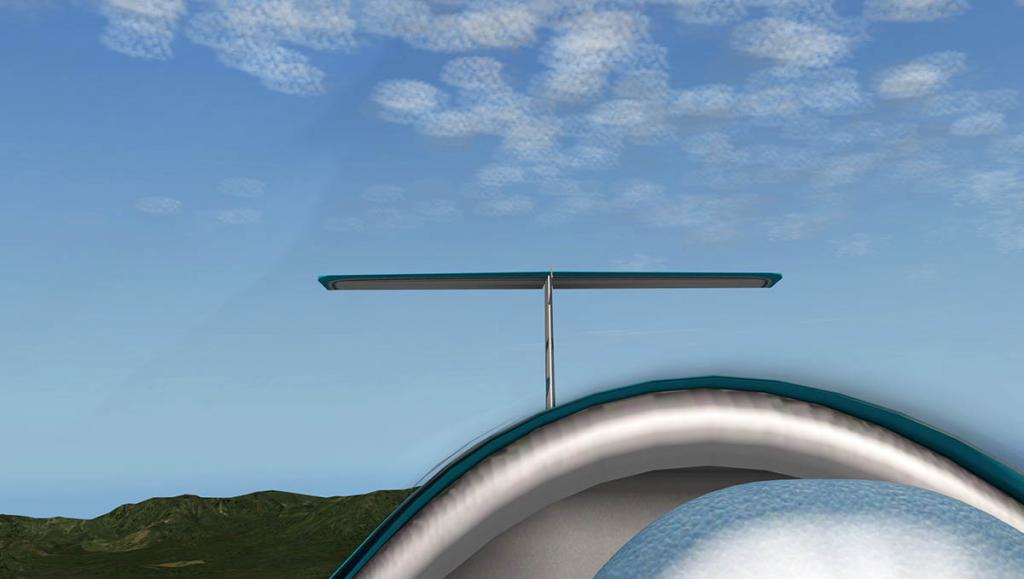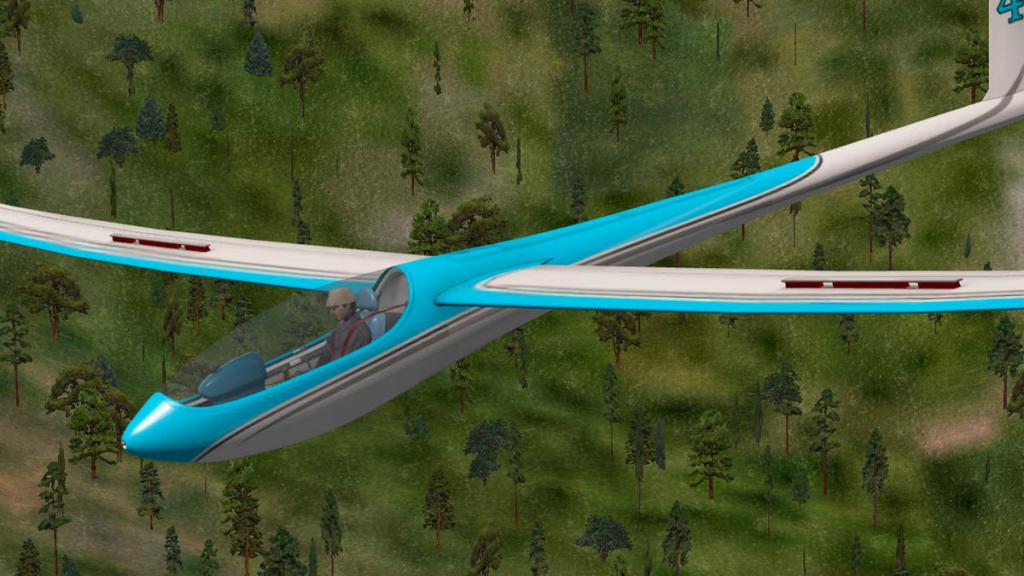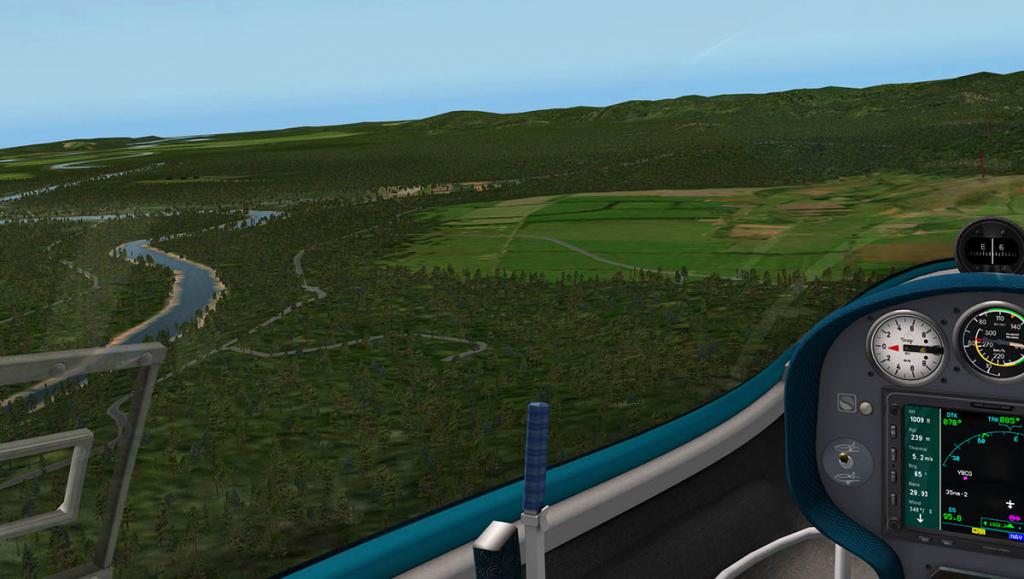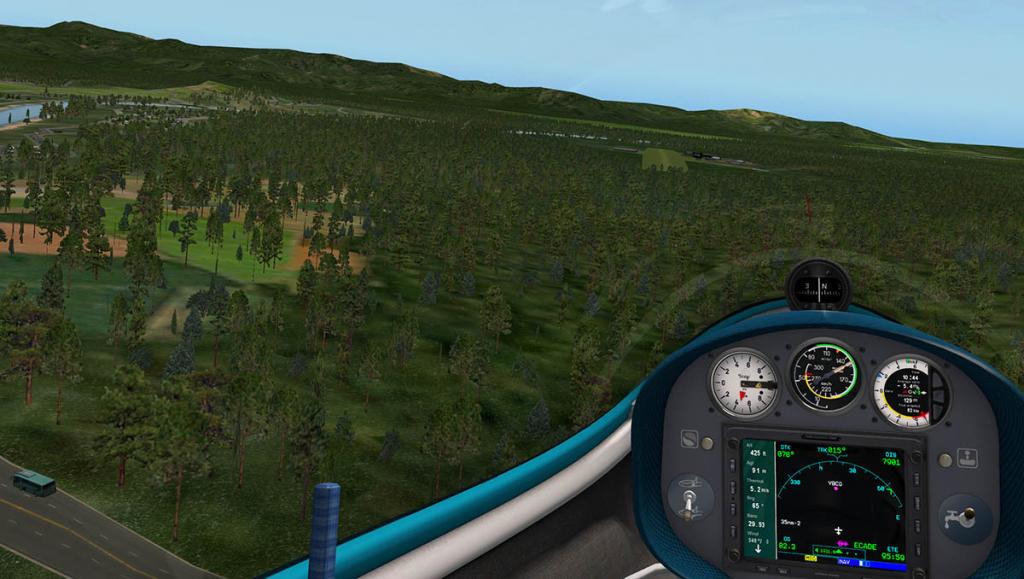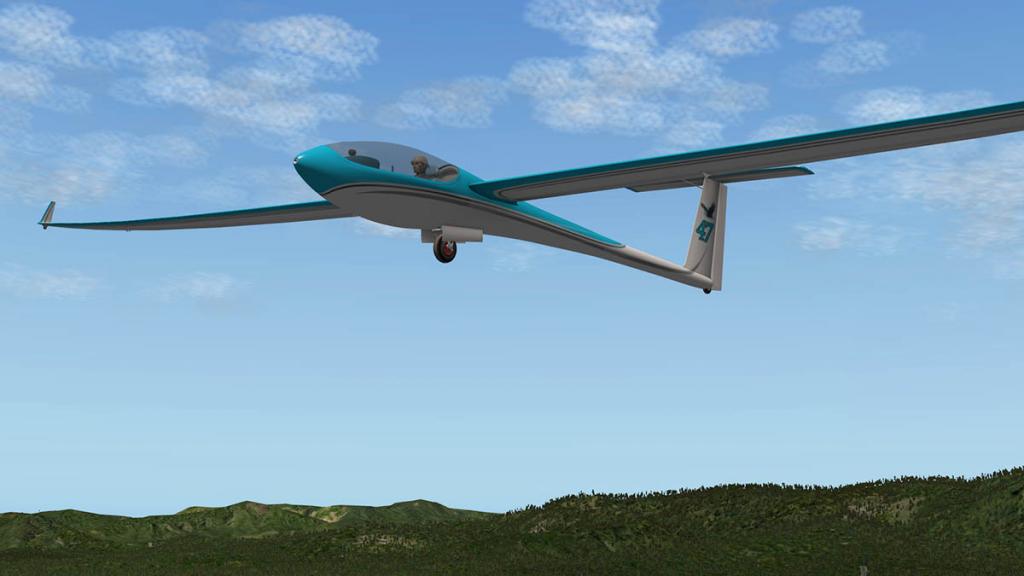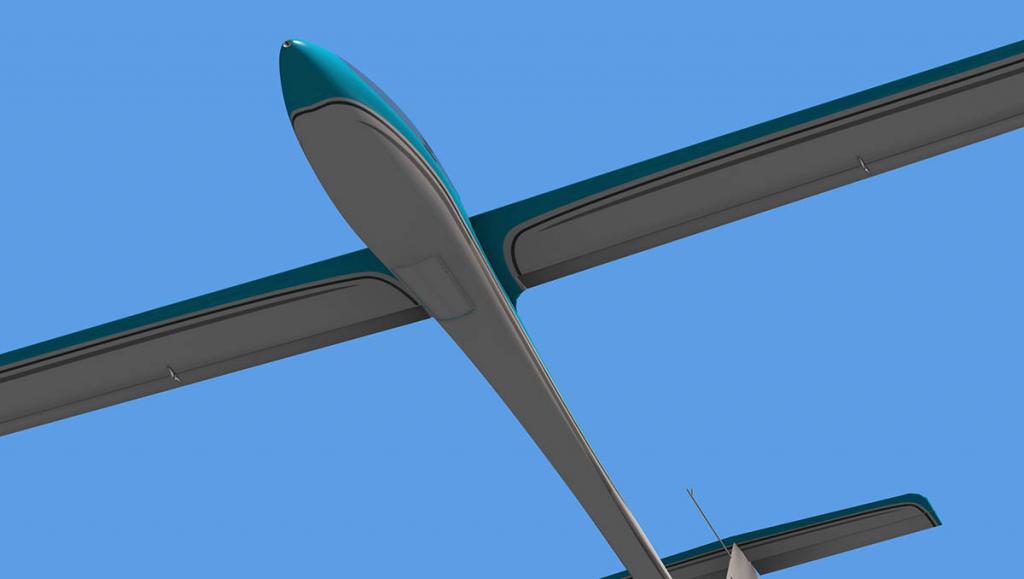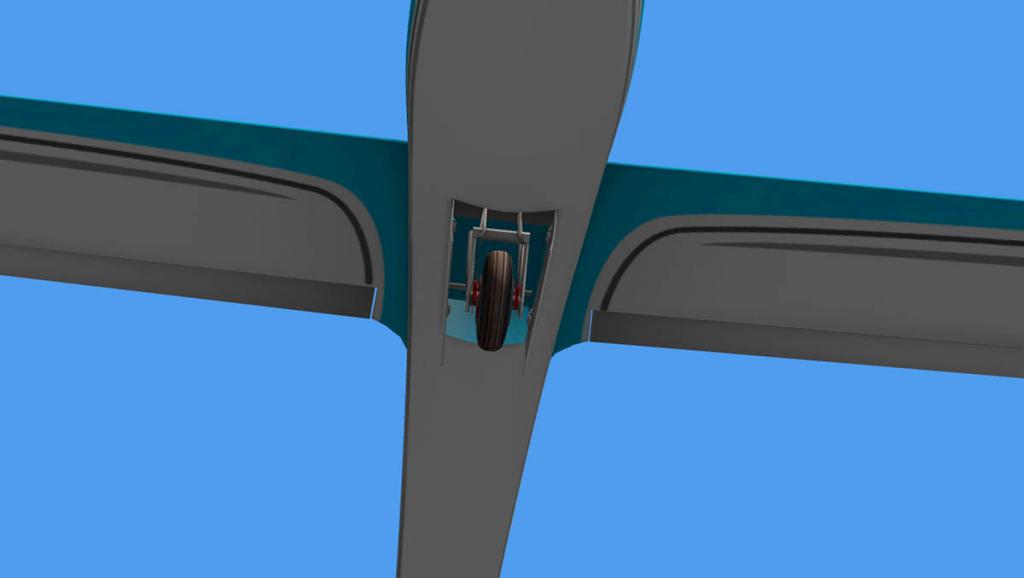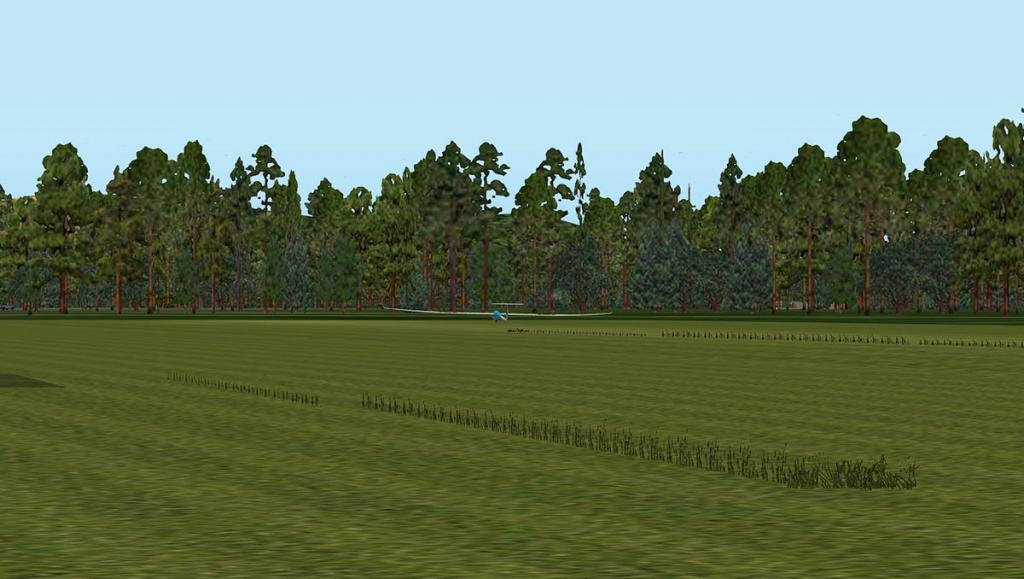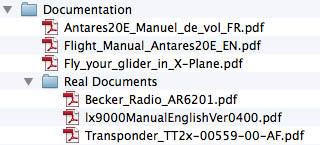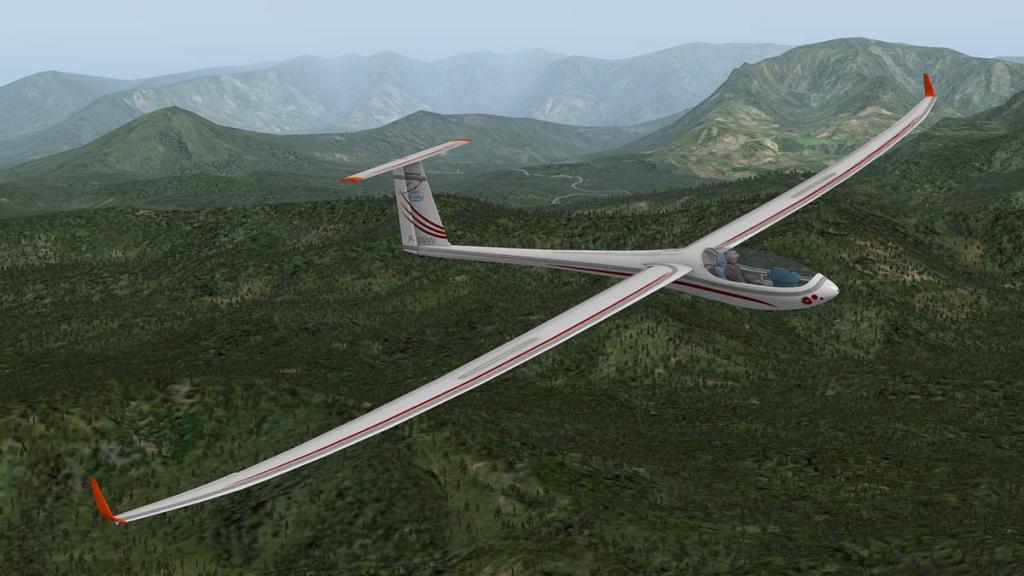-
Posts
2728 -
Joined
-
Last visited
-
Days Won
353
Content Type
Profiles
Forums
Articles
Everything posted by Stephen
-

Aircraft Release : Airbus A320-271 Neo by Peter Hager
Stephen replied to Stephen's topic in Airliners Reviews
I didn't get any Documents with my version copy? How do you do that? -

Aircraft Review : B200 King Air HD Series by Carenado
Stephen replied to Stephen's topic in General Aviation Aircraft Reviews
The answer is definitly yes, you get the new 10.30 GNS430 and knob scrolling... full update notes below: -Added scroll wheel support to knobs, so now knobs have click/drag/scroll functionality all in one. -Installed X-plane 10.30 GNS430, along with all 3D cockpit manipulators and assets -Eliminated noise during load with engines running and reduced Doppler-related pitch intensity (noticeable before during fast camera switching) -Fixed playback issue relating to above sound fix. -Implemented auto-toe-brake for those without hardware toe brakes. (Automatically senses toe-brake hardware and disables plugin-based system, to avoid conflicts) -tweaked flight dynamics -Used new v10.30+ force datarefs to tweak engine torque effects (more future proof and tweakable) -Pre-compressed livery files to .dds for faster livery load times -Implemented COM2 Audio out for online use of Com2 radios for broadcasting -Adapted rain effects on windshield to X-Plane's post-10.30 updates to alpha thresholds. -
Aircraft Release : Airbus A320-271 Neo by Peter Hager In the highly competitive single-aisle twin engine market that is dominated by the Boeing 737 Series and Airbus's A320 Series. Both manufacturers very quickly created programmes around the next-generation of geared-turbofan (GTF) concepts from Pratt & Whitney and the LEAP-X engines from CFM International to keep those production lines running at full order books for some time long into in the coming future. Boeing Aircraft has created their designs around the MAX series and Airbus has called theirs the NEO, for "New Engine Option". Most people think that a NEO is a new design of aircraft when it is not. It is only the choice of the engine option and the required benefits of using up to date engine technology and the search for even more better fuel efficiency, and going hand in hand with a noise reduction of at least 50%. Actually we are talking of 20% less fuel burn per seat in the Airbus promotional material and sales pitches which would make any airline accountants eyes light up with sheer excitement. Already both Boeing's MAX and Airbus's NEO programs are well advanced. But Boeing has the more difficult situation in fitting these new huge engines under the wings of a Boeing 737 because the aircraft sits far lower to the ground and the undercarriage will be needed to be lengthened to raise the aircraft higher, and that means going down to basic structure of the entire aircraft to do so. Airbus with their A320 Series does not have that fundamental problem and their A320neo development aircraft "F-WNEO" has already first flown from Toulouse-Blagnac Airport France on the 25th September 2014 powered by Pratt & Whitney PW1100G-JM engines. The first delivery of a NEO version aircraft is due 4th quarter 2015 to Qatar Airways. (Images Airbus S.A.S.2015) Airbus A320-271 Neo by Peter Hager There are at this point in time two A320neos available in X-Plane. JARDesigns excellent A320neo is actually not a NEO version at all but a CEO in "Current Engine Option" A320 in sharklet and winglet forms. But Peter Hager from Peter's Aircraft has released a complete NEO based on the Pratt & Whitney PW1100G prototype now doing the testing. The differences are startling in how big those GTF's really are... they are simply huge for an aircraft this size. Deveopment of the geared-turbofan (GTF) concepts have actually been around for a decade or so. The first GTF was the PW8000 which was essentially an upgrade of the existing Pratt & Whitney PW6000 that replaced the fan section with a gearing system and new single-stage fan. But it was not that successful at the time. So Pratt & Whitney then redesigned the engine technically from scratch. The new Geared Turbofan (GTF) programme was based around a newly designed core jointly developed with MTU Aero Engines of Germany. The German company provides the high-speed low-pressure turbine and various stages of the high-pressure compressor. GTF was renamed the PW1000G, and is the first in a new line of "PurePower" engines. Pratt & Whitney claims the PW1000G is 10% to 15% more fuel efficient than current engines used on regional jets and single-aisle jets, as well as being substantially quieter. The engine is in the 24,000–35,000 lbf (110–160 kN) power range with an amazing 12:1 Bypass ratio. Fan Diamiter is 81 in (2.06 m) and the combuster has a Axial flow,1-stage geared fan, 2-3 stage LP (Low Pressure) and 8 stage HP (High Pressure) stages. The turbine consists of an Axial, 2-stage HP, 3-stage LP stages. The engine was tested on the Pratt & Whitney Boeing 747SP, and the second phase of flight testing for the PW1000G was conducted on an Airbus A340-600. And the PW1100G engine successfully achieved FAA type certification on December 19, 2014. The NEO version of the A320 Series is the seventh variant from Peter Hager. Peter has substantionally built up his A320 Series into two types of engine variants for the A320/A321 series in the CFM and IAE versions and with either winglets or sharklets. hopefully we will get the A321 variant with the NEO option and later the LEAP-X variants for both A320/A321 aircraft. But this excellent PW1000G variant is very well designed and well completed... really a perfect NEO design. You can't fault the work here and it is very much a direct copy of the real PW1000G on the test aircraft. Blade design is technically perfect and it sounds very much like the real engine (well on YouTube anyway). You only get the one testing house livery at this point in time because the aircraft is still not in service, but I can't wait to see the Jetstar aircraft for real and in X-Plane in service. Up front in the office you wouldn't know the difference in what engine is hanging from the wings. I haven't tested the NEO against a standard A320 in the line of fuel consumption in various weights... but intend to do. I know Peter Hager is quite fastidious in making sure his aircraft are quite specific to their specifications, and so the numbers will bear out to be correct and in line with airbus specifications. But note that the aircraft is still only in its testing phase, numbers can change and will probably do so before the NEO enters service. Peter Hager is still very much attached to his 2d flat cockpits, and here you have a pop-up of the MCDU (Mulifunction Control Display Unit) and lower pedestal area. Sometimes this is best way to set up the aircraft than by using the 3d cockpit, which has no pop-up displays. You can still program the MCDU in the 3d virtual cockpit if you want to. It is not a full FMC (Flight Management Computer) like on JARDesign's A320neo but it is pretty close. You can use X-Plane's saved flightplans as well but there are no SID/STARS to use. Just make sure if you load in either a saved flightplan or create a route specificly that you press "Align IRS" key. If you don't do this the aircraft won't know its GPS position and the flightplan or the aircraft won't work (or fly) correctly. You do have full prefs (Preferences) inputs (pages) for TAKE OFF - CLB - CRZ - DES - APPR phases, and all are excellent for setting up your flight perimeters. Flight plans are very easily set up (just point to point) and follow the X-Plane FMC laws, but in an Airbus layout. There is no PROG (Progress) button which I found annoying but it does show you on the bottom of the flightplan your distance to your destination. Radio settings are in the MCDU and you can set VOR 1 and VOR 2 with the ILS in a separate left hand side box (the correct place). But make sure it is correctly set up with the ILS indent and it is showing up on the PFD (Primary Flight Display) left lower corner, because if it is not set correctly it does not work even if the Frequency is correct in the MCDU? There are very good communication radios set out behind the MCDU for basic COM settings, but you have to turn them on to set them. In flying the A320neo it is not very different from your standard A320 bus. Its sounds different and there is slightly more power, but otherwise it is very much identical to the everyday cockpit routine. Peter's Aircraft A320 Series has been released for a while now so much of the systems and general bugs have been well sorted. The quality of the textures have improved as well and it looks quite grand. Only item I had issues with was the PFD and NAV displays were a little more buzzy than I would liked them to be and my RES settings were still set in the "Very High" setting and it looked more low key than it should do compared to the quality of the surrounding 3d cockpit. I'm not crazy about my Female First Officer either? Very plastic and not very authentic. Unless these person objects are well done like in the Carenado aircraft they take away more than what they deliver in a high-quality cockpit, and that is the case here... I will probaby delete her in Plane-Maker. I do like the idea of changing seat places by pressing the "Side Stick Priority" button, but it does not illuminate to say which side you are on unlike in the FlightFactor A350. The aircraft is very Airbus and Peter's Aircraft (All A320/A321/A380) has the QPAC full fly-by-wire and Airbus laws as its central part and main control of the flight simulation... Its the best and you feel it. But I did find on ther final circuit and into approach I needed to adjust the landing speed correctly as it was flying too slow in "Management " mode? 144kts at Flap 3 was giving me a stall position and I took control to adjust that, and from then on stayed in "selected" or manual mode till I had landed. My route here was from LFBO Toulouse-Blagnac to LIRF Rome (Fiumicino) and then back to LFBO. On the ground you miss the extras that come common place now with aircraft of this stature. No opening doors or cargo holds, no stairs or even a GPU? There is no pushback option either. So most of the above have to be accessed by external plugins. Summary : But that does not take away from how good these Airbus's now are from Peter Hager. They fly extremely well and the set up is hours shorter than the JARDesign A320. In time these NEO versions will be your main work horses and getting in early with this PW1000G version will set you up very nicely for the future. There is a good paintkit available from Peter's Aircraft, so you can make very highly detailed liveries ready as well. Peter Hager has also promised new liveries as the aircraft goes into service to reflect who and whom will fly the EIS (entry into service) NEO versions. If you already have have any of the current A320's from Peter Hager then the NEO is a great and easily adaptable transition as they fly almost identically and the only changes are in the sounds, fuel and weight conversions. It is a great introduction price as well to the Peter's A320 aircraft series. Above all the quality has improved a long way since the first of these A320/A321 series was introduced and you notice that here. If you want to fly the future generation of aircraft, then here it is... and very good it is as well. For more information on Peter Hager's A320 Series then read X-Plane Reviews : The Peter's Aircraft Airbus A320-271 Neo is now available from the New X-Plane.Org Store here : Airbus A320-271 Neo and is priced at US$36.90 Installation : Download is 133.40mb that is unzipped to 278.80mb. Throttle System is highly recommended and you will need a minimum of 1gb graphic ram to fly this aircraft. Requirements: Windows Vista , 7 or 8 (32 or 64 bits) or MAC OS 10.7 (or higher) or Linux X-Plane 10 .30+ 4GB RAM/1Gb VRAM - 250MB available hard disk space Joystick required and Throttle system recommended ACF file, 3-D files, textures, engine & system sounds, cockpit, system programming and documentation: Peter Hager Basic 3D model and textures of 3D cockpit: Alexander Emelyanov AirbusFBW Plugin written by Torsten Liesk, QPAC, for Peters Aircraft Developer Site: Peters Aircraft Release notes by Stephen Dutton 22nd January 2015 Copyright©2015: X-Plane Reviews Review System Specifications: Computer System: - 2.66 Ghz Intel Core i5 iMac 27” - 6 Gb 1067 Mhz DDR3 - ATI Radeon HD 6970M 2048 mb - Seagate 256gb SSD Software: - Mac OS Yosemite 10.10.1 - X-Plane 10 Global ver 10.32 (final) Addons - Saitek x52 Pro system Joystick and Throttle - Bose - Soundlink Mini
-

Aircraft Review : Airbus A350 XWB Advanced by FlightFactor
Stephen replied to Stephen's topic in Airliners Reviews
Yes of course, uncheck the checkbox "Start each flight with engines running" in the Operations & Warnings menu under "Startup" The A350 does have a system in the User Guide that runs you through the start up procedures and they are situated on the OIS or MFD displays, but you have to power up the aircraft first (as I note in the review) to see them. -

Aircraft Review : Agusta Bell AB412 by X-Trident
Stephen replied to Stephen's topic in Helicopter Reviews
I really doubt it? These aircraft are very highly intergrated into XP10 with their features and systems, XP9 as a maybe.... but XP8 is really now a history lesson. There is quite a few v8 Helicopters on the .Org download, Try a few of these? -
Variant Release : Boeing 757-200SF - Freighter by Flightfactor/VMAX Flightfactor/VMAX has released another variant for their excellent Boeing 757-200 series aircraft. In March 2014 Flightfactor/VMAX released the Pratt & Whitney PW2037 variant besides the original Rolls Royce Engines - RB211-535E4 and in this release is the "Cargo" variant for both engine choices. To install this cargo extension version you must already have purchased the Boeing 757 Professional series. Installation : On a 72.2mb download you get an expansion "Cargo Pack". Inside the pack you have items that you have to merge with your original Boeing 757-200 Professional series aircraft folders. This pack includes as shown two more aircraft (acf) files and one each for the different engine variants in the Rolls Royce (757RR-RF) and the Pratt & Whitney (757PW-RF), so now you should have in X-Plane four different B757 aircraft variants to choose from. You merge all the files as the ones seen in the main aircraft folder and the items located in the separate folders in the different folders of the same names. There are no files to take out but just a total merger of both. Many users actually create different aircraft files for each varient or two aircraft say the B757-200 passenger and two B757-200 Cargo aircraft so you don't get them all mixed up. That does create a lot of storage space of course, but if you have that spare space then that is certainly a better way to go. There are no notes with the download on how to install the files? When installed you have both the B757 - RB-211 engine version... And the B757 - PW2037 engine version... Both engine options are excellent, but I prefer the Pratt & Whitney for no particular reason than I think it looks better and sounds just as good. Towards the end of 2014 was very good for cargo haulers. SSG (Supercritical Simulations Group) released their very good And now we have a really good medium range freighter as well in this B757-200SF which has a main deck cargo capacity of 14 pallets which is which is one pallet less than the 757-200PF. Max weight is 255,000lb (115,680 kg) with a range of 3,150 nmi (5,834 km). How does the on the ground actions stack up... Very good thank you. On the "General" page of the menu you can open the large forward cargo door. Both the other front doors can be opened as well (unlike on the B777). There are no cargo objects that can be loaded on to the deck? and no K-loader there either to make it more fun. But there is still excellent ground equipment in stairs, vehicles (including fuel and buses), chocks, GPU's and engine starters are all held over from the passenger versions. With the basic package you get three liveries... Boeing House, Air France and FedEx. You can also purchase for US$9.00 a "Cargo Pack" of another eight liveries that includes... Air China Cargo, British Airways Cargo - Cargolux - Cathay Pacific Cargo - DHL - EVAair Cargo - Lufthansa Cargo - UPS All liveries are very good, but some (Air China) if you combine all the variants together do show a few of the passenger windows in blank on the right side? You still have all the excellent other menu options that comes with the standard B757 passenger versions including the very good push-back with throttle control. Taxi and takeoff is still a rewarding event and you have that overwhelming FMC (Flight Management Computer) to program and tune with SID/STARS to your perfect route. In flying the Boeing 757SF you don't really know if you have either passengers or cheap wine in the back... In the cockpit it looks the same in every version. The cockpit is of course one on the very best in X-Plane and the most accessible with almost every system on the aircraft at your disposal... and their failures. As I flew from EIDW (Dublin) to EGHI (Southampton) and the aircraft looked brilliant in the fading light. In fact it had been a whole day of flying in starting from EGHI with a sector to EGCC (Manchester) then to EIDW (Dublin) and this was the home run. No doubt the FlightFactor Boeing 757 Series is very rewarding. It does however require a certain skill set as the manual alone is 793 pages long, and you would need time to become as the series is named a "Professional" flyer in knowing all the various aspects to make the aircraft to perform and to a high standard, but then again that is role of simulator flying. Summary : No doubt these Cargo variants add on a lot more to the Boeing 757 Series, not only in the versatility of carrying cargo but with two types of engine choices as well in the Pratt & Whitney or Rolls Royce engines. The quality is also way up there and so is the high depth of systems and aircraft interaction. Did I miss something? Well I do like to load and unload the cargo or select the weight and type of cargo I want on the deck. SSG did that option very well with their Boeing 747-8F - Freighter, and I wished for the same options here. But FlightFactor don't give you those option on either here or on their Boeing 777F Series and you notice that with both aircraft. But that is really just a niggle. Here you have an excellent add-on and well worth the few extra dollars to give you an even bigger broadstroke of flying. Cargo Haulers are a special breed of aviators, its a fun one as well with great and various destinations that require skill and good flying to deliver the the motto "The World On Time". Full X-Plane Reviews review of the FlightFactor/VMAX Boeing 757 Series is here : Full update for the PW Engine option is here : The Boeing 757 Series is now available from the New X-Plane.Org Store here : Boeing 757 Professional and priced at $59.95 Designed by FlightFactor (Philipp and Ramzzess) and produced by VMAX And the 757 Cargo "Expansion" Pack is priced at US$9.95 and is now Available here: 757 Cargo Expansion Pack Note: You must have the "Boeing 757 Professional" package to purchase the 757 "Expansion" Pack. Requirements: 64bit X-Plane 10 and OS are required. Windows Vista/7/8 64bit or Mac OSX 10.7/10.8/10.9 or Linux Ubuntu 14.04LTS or compatible (older versions are not supported) X-Plane 10 fully updated. 64 bit mode. (X-Plane 9 not supported. x-plane 10 32 bit not supported). 1GBVRAM (2GB VRAM Recommended). Current version : 1.13 (last updated June 23rd, 2014) #Store Updated Developer Site: facebook Dev Thread : X-Plane.org Release notes by Stephen Dutton 19th January 2015 Copyright©2015: X-Plane Reviews
-
Aircraft Update : Bombardier Challenger 300 v10.31 by Dden As for owning your own private jet then you can't go past Dden's exceptional Bombardier Challenger 300. It has been up there in the top-10 X-Plane best of list for ages and ages and still there is nothing really in this category even still even come close to the 300, yes there are few great executive jets out there, but nothing in this standard of quality area gets even really within a continent of the aircraft. However the Challenger 300 has been feeling a little long in tooth lately. It had an update to make it 64bit, but otherwise it hasn't had too much attention in past few years. In that time there have been a lot of X-Plane updates and the X-Plane 10.30 update was quite a significant one. It was noted that an update was overdue and here it is. This is the noted 10.31 update and in the list is really nothing in a large change or with any new features to the aircraft, but there is a lot of nice fine-tuning. But there has been certainly a significant amount of touch-ups and tidy-ups and that is reflected when flying the aircraft. - Fixed engine logic (thrust at low N1, fixed behavior when controlled by 2 hardware throttles) - Fixed generators amps - Fixed external lights - Option in REFS menu to enable/disable FIXes, NDBs, waypoints, VORs etc. - Added option in REFS menu to switch inHg/hPa - Added speed trend vector on PFD - Added altitude trend vector on PFD - Added nav display scale indication - Added option in setting menu to disable MFD control panel auto pop-up - Added option in setting menu to separately control external/internal sounds - Com1 audio is ON now by default - Added dynamic reflections on the glass instruments - Added option in settings menu to disable 2d cockpit - Added custom commands for animations/lights - Added custom hi-res DME distance readouts - Fixed wind indicator on PFD - Fixed fuel flow - Fixed landing gear drag in xp10 - Tuned flaps drag in xp10 - Changed altitude selector increments to 100ft - Added close (x) sign for each of pop-up menus - Changed command names to get rid of "It is illegal to register a command starting with sim/" message in the log.txt - Fixed CRS button - Added option to disable camera lock - Fixed multi functional spoilers logic - Dome light is brighter now - Added an option to disable main menu autohide - Fixed bus-tie behavior - Fixed REFS display logic during approach - Added APU fuel consumption - Fixed engine logic in one engine configuration - Fixed save/load replay bug - Fixed broken links in the manual The cockpit was always a nice place to be. But you did find the odd knob or button was very slow or erratic (or old?). That feeling has now gone and you feel the aircraft is now very much more in the moment. small changes like the CRS (Course) adjustment was always a little messy, but many things now work more efficently. Behind the scences the aircraft and its systems has had a good tune-up as well, all small but still significant changes that just make the aircraft feel and fly better. The Challenger 300 is a bit of a challenge to fly perfectly, but when everything works it helps out behind the yokes as well. The only feature still missing here is the most requested programmable FMC. It is not yet in this update as the it still an X-Plane based FMC, but Dden has noted a full SID/STAR version is under development, but just don't expect it anytime soon. The Bombardier flies like you expect it too... Brilliantly. A quick flight to Jersey EGJJ, showed the power and speed of the aircraft, but I certainly do recommend a throttle system for flying the aircraft. There is no autothrottle and your hands on to adjust the speeds, and you do that almost constantly. Adjusting the throttle by the keys somehow doest feel right and the increments are too large for the absolute touchy flying you have to do here. Sounds are absolutely first rate as well. It gives you a great aural feedback in the cockpit, but on the ramp at startup and shut down, it gives you goosebumps. Ditto the reverse-thrust on landing... just brilliant. In quality then nothing in X-Plane comes close, in the cabin is just filled with sumptuousness and luxury. And you have animations to make everything move or open from the tables to the doors via menus. There is now a huge slection of liveries for the aircraft on the X-Plane.Org "Challenger 300 skins" so you won't be short of the right look in civilan or military you would want for the aircraft. Systems included are: AIR CONDITIONING/PRESSURIZATION AURAL / VISUAL ALERTS FLIGHT INSTRUMENTS FUEL SYSTEM LIGHTING ELECTRICAL FLIGHT CONTROLS HYDRAULICS ICE&RAIN PROTECTION POWERPLANT/FADEC Overall the Challenger 300 is simply still the best Personal Jet in X-Plane. This 10.31 update just cleans and fine-tunes the aircraft up to the current X-Plane system. Also if you still don't own it (Why not?) then usually is on a sale somewhere and even at its full price this aircraft is an absolute bargain, on a sale price that makes this aircraft an simply insane thought not to have in your hanger. ______________________________________________________________________ For a full X-Plane Reviews release review of the Bombardier Challenger 300 then go here... Price is US$29.95 The Bombardier Challenger 300 Captain Edition is available now from the New X-Plane.org Store : Bombardier Challenger 300 Captain Edition If you already own the Bombardier Challenger 300 Captain Edition, then go to your X-Plane.OrgStore account to get the 10.31 upgrade. Technical Requirements: Mac, Windows or Linux X-Plane 10.31 or higher (not compatible with X-Plane 9) 1Gb dedicated VRAM recommended Last updated: January 10th 2015 Documents : Two Manuals with one being a “Quickflight” Guide (updated to 10.31) Download: 254.60mb ______________________________________________________________________ Stephen Dutton 15th January 2015 Copyright©2015: X-Plane Reviews
-

Aircraft Review : Agusta Bell AB412 by X-Trident
Stephen replied to Stephen's topic in Helicopter Reviews
The store link above has been repaired, just try it again uros... well worth the purchase! -
Should be fine, The A333 is not heavy frame-rate wise so 4gb is okay but it is close, just watch the scenery you use.
-

X-Plane Year Review 2014 and Welcoming in 2015.
Stephen posted a topic in Comments and Announcements
X-Plane Year Review 2014 and Welcoming in 2015. Well that was 2014? What did you think of it? The usual, the different or just forget the whole year happened. Well it was different in a unusual way in that it wasn't filled with the usual things that turn the simulator upside down. My view it was quite a subdued year in a way, but a lot still happened and a lot changed. But I did feel this time last year that X-Plane needed a more stable settling period to consolidate its main base and in a big way that did happen. The word "consolidate" is the key point here, and in that context for X-Plane it was a very good year. Review 2014 The year started off with loads and just loads of scenery released, The excellent LEVC - Valencia from DAI-Media started it all off and I loved this Spanish scenery. Tom Curtis had another great year with KDEN - Denver and big updates to his great packages "Final Frontier" and "Seattle - Boeing Country" and his "Las Vegas "Glitter Gulch" through out the year had a touch more magic as well. Another good solid year from Tom. Santiago Butnaru was another who gave a lot of prolific scenery releases this year with KBUF (Buffalo-Niagara) which is underrated, KFLL - Fort Lauderdale and last week KEWR - Newark. Two stood out in CZST Stewart by beti-x and EIDW - Dublin by Aerosoft were both brilliant but in their very different ways, But as scenery goes it was a really good year, a lot of really great freeware and many new faces having a go at doing some work with a lot of the usual suspects delivering outstanding work. Two points I will highlight here in the return of ISDG with a bang with Steve K and YMML - Melbourne and the simply amazing "tdg"and If one person has single-handedly changed our scenery base it is tdg. I really loved the recently released "Winter_Package" of winter scenery from Albert (xflyer) who is the person that creates the default Laminar Research autogen art... simply amazing, and Laminar has also made hints it could be included in the base simulator in a start of the seasons feature, well bring that on. Another great late in the year release is the v3 terrain files from Alpilotx, another step up in high-quality detail, but a huge just under 100gb download for the lot (It takes two days alone if you want it all downloaded now) but it does now also include Australia. I earlier had my doubts about the Laminar Research default airport scenery system, but it works very well and not as intrusive as I expected, the updated WED 1.30 is also now very, very good. Overall the scenery aspect came along in heaps and bounds this year, 2014 was a really good year for scenery and I am getting really very impressed by a lot of the images coming out of the simulator. Not perfect by a long shot, but a big and definite step forward and X-Plane is finally fixing its biggest blackhole. Laminar Research felt like it was being diverted by another presence in 2014 and that turned out to be fact in most of the development time of the year went into an upgrade of LR's other simulator business in mobile games or X-Plane 10 MOBILE for iPhone or iPad. They note that these products help the desktop version and vice-versa, and you can't argue with that philosophy, and the launch of X-Plane 10 on STEAM has again shown that LR is aiming lately at the gamer crowd for more business and users, So is X-Plane a game or a simulator? will the roads narrow as the products come closer aligned? I still see a big difference flying on my desktop to using X-Plane on my iPad (you can however fly around the room making loud aircraft noises with your steering iPad), but my only really big fun and main focus is my addictive personality of minecraft proportions of collecting and building my huge X-Plane scenery world and flying around it. One major (and only) X-Plane release for the desktop simulator form was version or v10.30 in a mid-year release in June. But it was a beauty, and its biggest feature was how well rounded it was when it was released. It didn't feel like a beta and had no really big hidden nasties, it was also brilliant from day one and a really good well rounded product. Laminar noted that they had taken their time to do this one and it showed, great quality and great features. The standout was the inclusion of an updated GARMIN 430/530 gps which was just sensational in design and operation. Created by Philipp Münzel my personal "Person of the Year" in 2013, in he had been recruited by LR to do development work directly for LR in 2014 and that took Philipp out of the daily limelight, but his brilliance was once again shown in a great feature and also gave the simulator another big push forward. He will be there for 2015, so expect more great things from him, Chris and Guru in the next year. Again v10.30 provided a very good consolidation of the desktop simulator, it refined and changed it into a more complete application that was more reliable and even smooth. There was a few missing features that had been promised like a wider visual distance that is really (really) showing now its time and age in the simulator these days and there was still no update to the average autocratic ATC system that is so badly required to make X-Plane 10 deliver on its promised features, no better water shading or cultures either, but maybe in 2015 a few of these changes will finally grace our screens. I noted in last years 2013 review that this year would be the last year for X-Plane9, that has come to pass as most developers now don't issue X-Plane9 versions with their releases, the biggest is of course Carenado and in that the v3/10.30 upgrade was completely X-Plane10 and no new product from either Carenado or Alabeo would in the future will be in X-Plane9. If you keep X-Plane9 into 2015, you are going to find it very slim pickings indeed for (payware) aircraft and a lot of quality scenery for that simulator version. X-Plane has now moved a long, long way even from its own X-Plane10 release version, in to a point it is now barely recognisable from its own small time beginnings. The biggest satisfaction for me in 2014 was the emergence of more developers that were willing to put their talent on the line and build payware. The gap from freeware to payware is simply massive, you have to be good not only in one area but many or create a stable team to produce good aircraft. It is not easy in covering this gap, as even the very best have had their moments this year. Once you cross that line and ask for payment, you are then required to deliver in every area, but the rewards are also very good if you can pull the off the project. X-Plane now requires extremely high quality, no half-measures can pass the line and it is a tough line, but it is still very highly required. In that talent and products build the simulator and the good news is X-Plane uses will pay for quality products, and that is a very good thing. As it goes both ways in that the users get great product and the developers will keep producing great product to satisfy the need. So both the users and the developers both benefit... In that area X-plane has crossed that invisible line. But quality was there even if at first the fine-tuning points are not. So basically the work was always very good, but the real work and talent is in that very last 5% to get that tuning and the quality first rate. Stephane Buon of Aerobask was a real talent this year in not only turning out interesting modern like the Lancair Legacy FG aircraft but refitting out his older work to the 10.30 requirements, and with a flourish even finished off the year with an amazing glider (Antares 20E). The X-Trident team with their amazing Bell - 412 was another great intro. X-Crafts produced his ERJ-195ER that really was a great start in quality payware and Jetsim gave us an Airbus A330-300 with CRT instruments. MLADG gave us some WW2 German fighter experience with the Me 262. And Colimata's Mig-29 blew me away, and on a modern twist AoA Simulations released just lately their F-35B Lighting ll. But the old hand operators still delivered as well. As a group they delivered very deep immersion simulation with always new tricks to get your attention. Reviewing these challenging deep system aircraft is taking longer and longer to deliver your verdict, as you have so much ground to cover. Many need not a week now but weeks to understand and get the very best from and to understand how to fly them to their best performance. Peter's (Hager) Aircraft started off the year with his 3d A320/A321 series, but I was simply a non-starter from the very start. The aircraft no matter how much I twisted my settings could they run on my computer, frame rate was always in the low single figures and I simply had to give up any chance of giving them a fair review. It was the first time I had actually gave up and moved on, something I simply don't like to do. I tried again later in the year with the same results. JARDesign did a few updates till mid-year to his A320 but then left it to focus on the A330. SSG - Supercritical Simulations Group started the year with a bang in the B748i which was a bit raw, but steady and quality time in development brought this aircraft (And the just released Freighter version) up to a very high standard and they now both now sit in that high point quality area. Jack and Joe from FlyJSim did not disappoint with their excellent Boeing 732, another really great simulation and a great companion in your hanger with the B727 Series. FlightFactor also was busy with great upgrades (including engine options) to both their Boeing 777 and 757 series aircraft, and later in the year the release of the amazing A350-900 with a menu system that is just so unique and clever. It had QPAC airbus systems as well, and the very best in airbus laws and protections that made it something really special to fly. It was delayed and frustrated by a very stubborn bug for Mac users? Not a major issue in context, but it simply refused to be hunted down and fixed, as a beta tester on the A350 I spent hours (and hours) doing loops in trying to focus it down, but it still remained elusive. It will in time be usually something very simple that fixes it, but that is not to take away the achievement this aircraft is to X-Plane's quality and position in flight simulation, and a pro version of the A350 is still coming. Hydroz and Khamsim brought out their excellent HU-16 Albatross that was a great aircraft to get your head around, and Khamsin also updated his Mitchell. And I liked the old B-29 from Virtavia and Dawson Designs, strange to fly but very rewarding if you are willing to put in the effort. Carenado had again a huge year with constant updates right through the range and great releases. Putting the updated GNS 10.30 gps into Carenado aircraft was always going to brilliant, and it was. And Carenado also created a unique manipulator system that could change the way we operate knobs and switches in the simulator. great for scroll mouse users, but I found it a bit strange with my one puck mouse. In aircraft it started with the PA-38 Tomahawk, which i simply loved as it was simply a great aircraft to fly. Then came the brilliant B200 King Air, a monster of an aircraft that was then even later over shadowed by the even bigger and more monstrous KIng Air in the 1900D that was just the ultimate King Air you can ever get in simulation. Released in-between these two giants was the Piper PA-46 Malibu and the excellent CT206H Turbo Stationair, which is really the very best single-upper wing aircraft in X-Plane bar none. So for Carenado it was a just that a huge year, and great simulation. Helicopters did exceptionally well as well. You don't get a huge amount of releases in the rotary world. But the quality is out of this world, and 2014 did not disappoint. DMO started it out with a really great update to the S92, now a major player and a great big aircraft to fly. Then came the Bell 407 by Dreamfoil Creations which is quite possibly the very best helicopter ever created for X-Plane, it was simply in every area sensational. But my overall favorite was the B412 Huey from X-Trident. It is still the most addictive aircraft I have ever flown in X-Plane... When you are still flying at 4am in the morning and still wanting to have another go after five hours of flying already means this aircraft totally has your guts and heart at its controls. I now fear going near it as I know I will lose hours or a day if I do so and reviews are then left hanging half done. It is a total love/hate relationship, but the love for the B412 will always win me over. None expected shows for the year are also to be noted. The IXEG 737 classic is still going into another year of development. Real 733's are now going to the graveyard in big numbers and X-Plane still hasn't had any hours behind the controls of one of them, it is now promised before next Christmas... 2015! But still well worth the wait (ing). The EADT x737 3d cockpit aircraft was a no show as well, but the update images show an amazing experience when it does arrive. maybe 2015 will finally be the year of the B737? I doubt the PMDG B737 will join the queue, there was a lot of noise from PMDG in the middle of the year referring to X-Plane and then nothing? So PMDG is slowly going into the "I'll believe it when I see it" zone. JARdesign didn't release his A332 either, but I doubt it is very far away in early 2015. An area I am interested in is the DC-9/MD-80, There was a great freeware release from Roger2009, but three projects were announced and going into 2015 only one in "Rotate's" MD-80 is still ongoing, but what an aircraft this is. If one aircraft should be in your hanger in 2015, it will be or should be this one... looks simply brilliant. Going into 2015 and news of new work is very thin on the ground. Developers are holding their cards closer to their chests these days. But they are all out there work and creating... we will just have to wait and see what 2015 brings us. To wrap up this review of 2014 and the year, I will now list my Best of the Year 2014: Best Aircraft : FlightFactor aero A350-900 Late in the year but an excellent, fully featured and clever aircraft. Honorable Mention : X Crafts ERJ-195LR, A great debut aircraft and expect great designs from this designer. Best Classic Aircraft : Boeing 737-200 Series - FlyJSim As good as the B727 series, but smaller. Honorable Mention : Grumman HU-16 Albatross Really different and versatile aircraft, loved it. Best General Aviation Aircraft : Carenado Beechcraft 1900D King Air Just simply brilliant... thats it. Honorable Mention : Any Aerobask aircraft Very modern and very different, and now a glider as well Best Helicopter : Bell 407 by Dreamfoil Creations/Bell 412 X-Trident Both totally brilliant and very hard to split By design it is the B407, but the B412 totally won my heart. Best Scenery : CZST - Stewart by beti-x and EIDW - Dublin by Aerosoft Both really really good scenery, but EIDW is more usable and functional for everyday use. Honorable Mention : Tom Curtis His work throughout 2014 was just excellent again in scale and detail. Person of the Year 2014 : tdg (scenery) Airport by airport and a release sometimes daily... tdg is slowly changing the face of X-Plane Airports. His facade work is simply overwhelming and sensational, his detailing is superb. How can he do all that work? and in a single day? Honorable Mentions : Philipp Münzel and Daniel Klaue Again Phillipp has touched X-Plane with his brilliance. The GARMIN 430/530 gps in X-Plane 10.30 is another master work and Daniel drives X-Plane forward with his brilliance in so many areas that you don't see... but use all the time. Best Plugin : SkyMaxx Pro Real clouds and real weather. Honorable Mention : TugMaster - JARDesign Finally a really decent pushback truck(s) Best Moment of the year 2014 : Using the GNS 430/530 GPS for the first time. Worst Moment of the Year 2014 : Monday 22nd December 2014? Biggest distraction of 2014 : The none shows that promised us an announcement that never came. Personal Favorites of 2013 : The Bell 412, CT206H Turbo Stationair, 1900D Carenado King Air, B200 King Air in fact any King Air? and the A350-900 and finally flying the CRJ-200 correctly (It is a very long story) So that was 2014... So was it a good year or a great year. Certainly X-Plane grew and even passed the significant milestone of 300,000 users on the X-Plane.org, many will of course churn over and leave, but many are also liking what they are seeing and are joining us and most importantly are contributing to the cause. So we grew as a simulator, a lot and that is a nice feeling. The X-Plane.Org shop was overhauled and ready for 2015. A very difficult and long task, but well worth the effort. So in many ways X-Plane is in great shape for 2015 and another big year in simulation. I will be back with more and a better X-Plane Reviews in 2015, but at this point I'm not sure exactly when I will be actually able to restart? The date above of 22nd December 2014 was a day of "oh hell" as my trusty iMac went into meltdown and totally blew out its graphic chip?, Yes its true, X-Plane actually blew my graphic chip to pieces and that is how hard I have pushed it this year... In fact I am proud to say "I ran X-Plane so hard I blew my computer up!" It works but only in "Slow" mode which means no X-Plane for me at all and I am in denial. When I can get it fixed depends on when the Australian workforce decides to come back from its annual holidays and I can get the parts. Hopefully in the very early days in January 2015. I have to thank Joe Charman for his huge contribution this past year, thanks Joe and to all the incredible developers that provide me with their work and and valuable information to make these reviews work and happen. I am as always in awe in what they do. Finally to Nicolas Taureau and the backing of the guys of the X-Plane.Org that keeps the site running smoothly and give great advice and assistance. So all X-Plane flyers, have a great Christmas and a Happy New Year 2015!... more to come and soon! "Anyone know of any good books to read, while I get my computer fixed?" Stephen Dutton Copyright©2014: X-Plane Reviews -
Aircraft Release : Lockheed Martin F-35 Lightning II by AoA Simulations AoA Simulations have released their Lockheed Martin F-35 Lightning II for X-Plane 9 and 10. The F-35B is a single-seat, single-engine, all weather stealth multirole fighters undergoing testing and final development. It is noted as a fifth generation combat aircraft which is designed to perform ground attack, reconnaissance, and air defense missions. This aircraft has been created by Fabrice Kauffmann and David Austin and is packed to gills with features. The most interesting feature is the Short Take Off / Vertical Landing (STO/VL) thrust vectoring nozzle and lift fan version. And the vectoring works very well (With a little practise) and looks absolutely brilliant. Features include: Advanced 3d cockpit with wide format, touch screen, glass panel display All vertical lift systems doors and nozzles Canopy and crew boarding ladder Ejection seat sequence Multiple liveries There are three separate aircraft ACFs each representing three different weapon configurations. F-35B Base F-35B CAS F35B Heavy The aircraft also has internal weapon stores selectable from the panel. And there are five weapon modes. 1. (Weapons systems off) is the default NAV mode. - 2. Gun mode. Green circle cue. Distance to selected target displayed. - 3. Target Track / In-Flight Refuel (IFR) mode. Green diamond cue overlays selected target. Target data displayed. - 4a. Target Lock (Missile) mode. Red diamond cue overlays selected target. Target data./ 4b. Missile in flight. Missile flight data displayed (first missile only X-Plane limit). - 5. Bomb mode. Green fall line and impact circle. The Multi-Functional Display (MFD) is highly intergrated and is directly push button or manipulator activation. And is several layers deep. Features included are : Head Mounted Display system Informative Engine Condition and Monitoring Display Automated Avionics functions Multiple weapon system display modes Weapon bay door opening matches selected weapon Dynamic head movement in flight and taxi without TrackIR Automatic Ground Collision Avoidance System Pilot activated auto recovery switch Auto ejection seat logic Auto flaps logic Auto gear retract and extended logic "Smart" speed brakes Dedicated camera views Joystick controlled air and wheel brakes There is a G3D AND "TAXI LOOK" plugin with a G3d enabled and 3d cockpit mode selected, so when you twist the stick or use the rudder pedals to turn the jet as you taxi the cockpit view moves left or right to look into turns. With the system 3d cockpit mode enabled in flight the cockpit view moves left or right up to 30 degrees when you roll the jet, and looks up when you pull back on the stick. The F-35B is available in both separate X-Plane v9.70 and v10.31 models. ______________________________ The Lockheed Martin F-35 Lightning II is NOW from the X-Plane.Org Store : F-35B Lightning II Price is currently US$ 29.95 Requirements are: X-Plane 9.70+ or X-Plane 10.30+ Windows, Mac or Linux 512Mb VRAM Video Card Support forum for the F-35B 22nd December 2014 Stephen Dutton Copyright©2014 : X-Plane Reviews
-

Aircraft Review : Airbus A350 XWB Advanced by FlightFactor
Stephen replied to Stephen's topic in Airliners Reviews
Hi Thomas, I have attached a PDF version of this A350 XWB for download on the bottom of the review -

Aircraft Review : Airbus A350 XWB Advanced by FlightFactor
Stephen replied to Stephen's topic in Airliners Reviews
Thank you, but consider X-Plane 10, It is well worth the investment SD -
Airport Review : KEWR - Newark Liberty International by Santiago Butnaru New York... The big apple. Major cities dominate the world but New York is well... New York. Mention a New York airport and instantly JFK or La Gaudia will be first on the list, but Newark? "Oh Yeah, Newark" is usually the answer with a screwed up face. But Newark Liberty is a big people mover, in fact 35 million passengers a year flow through this huge New Jersey airport and that is more than La Gaudia (26.7million) and less than JFK with (50million). But the three airports combined are the second-largest in the world in terms of passenger traffic, and largest in the world in terms of total flight operations. Newark was also here before anyone else as it was the first major airport serving passengers in the New York metro area. Newark opened October 1, 1928 on 68 acres of reclaimed land along the Passaic River. It was originally named Newark Metropolitan Airport and then later Newark International Airport, But with the opening of La Gaudia in 1939 Newark fell then into a slump, and with so little traffic it was it was taken over by the United States Army for wartime logistics operations. The airlines returned to Newark after the war, and in February 1946 and the Port Authority of New York and New Jersey assumed control of the airport in 1948, and built new hangars, a new terminal and longer runway 4/22. In the 1970s the airport became Newark International Airport. The present Terminals A and B opened in 1973, although some charter and international flights requiring customs clearance remained at the North Terminal. The main building of Terminal C was completed at the same time, but only the metal framing work was completed for the terminal's satellites, and it lay dormant until the mid-1980s when for a brief time the west third of the terminal was equipped for international arrivals and used for some People Express transcontinental flights. Terminal C was completed and opened in June 1988. Finally Newark expanded dramatically in the 1980s. People Express struck a deal with the Port Authority to use the North Terminal as both its air terminal and corporate office in 1981 and began its operations at Newark that year. It grew quickly, increasing Newark's traffic through the 1980s. Then Virgin Atlantic began services between Newark and London in 1984, challenging JFK's status as New York's international gateway (but Virgin Atlantic now has more flights at JFK than at Newark). Federal Express (now known as FedEx Express) opened its second hub at the airport in 1986. And when People Express then merged into Continental in 1987 operations at the North Terminal were reduced and the building was demolished to make way for the larger cargo facilities in the early 1990s. This merger started Continental's, and then later United Airlines's dominance at Newark Airport. This big international airport is situated on the municipal boundary between Newark and Elizabeth, New Jersey and is 15 miles (24 km) from the mid-town center of Manhattan (New York City) From X-Plane's point of view New York hasn't had much attention, well any major city hasn't had much attention in most cases except Seattle. But over the last few years the area has finally become a better destination. In fact it was butnaru who has done this KEWR scenery that started it all off with his good KLGA - La Gaudia scenery a few years back that finally made New York a point on the route to head for. Now you have the opposite problem? With the huge and frame-rate hungry KJFK, Butnaru's KLGA and now this KEWR it is a frame-rate bender if you also add in any New York Scenery and the very high density autogen and complex traffic systems.. To say my system groans under all the weight is an understatement. But some how I make it all work, just... because there is nothing better in X-Plane than arriving in New York. Approach and Landing : KEWR has three runways in 4L/22R (11,000ft) - 4R/22L (10,000ft) and the smaller 11/29 (6800ft) cross runway, my arrival was by RWY 4R and I have always ben interested in a good KEWR Newark because it is completely surrounded by great traffic systems than when running correctly can give airports a really great visual approach and active interaction with the simulator. And here KEWR does not disappoint. It also provides a great circle boundary to the airport scenery itself, so it is very self-contained. Butnaru uses a lot of graphic plate textures under his sceneries, but here the edges are well disguised under the default surrounds and then creating a well blended in approach than an airport position out of a urban area. Once down on RWY 4R the the runway textures and the taxiway graphics and markings are first rate. You get that real big American airport feel. I found that I was in the wrong airline as Newark is dominated by United, I looked around for a American Airline stand but the only one available was too small on the domestic A Terminal - Concourse 3 for the A330, so I headed for a slot on the Terminal 3 Concourse 1 - gate 81 parking. Going into Gate 81 I found a lot of great ramp equipment and activity, Butnaru has steadily increased his ground traffic and walking ramp workers, and they all work to a really great effect here, but there are no active airbridge (marginal) gates. Looking from the air you can see how big but how compact KEWR is, as it is very nicely self-contained within its area. There has been several freeware attempts at creating a decent KEWR, but none came even close to something realistic. But this Butnaru is certainly a ground filler and gives you now a great alternative to the usual approach to New York. Like I said turn up your traffic setting to the full to get the best effect. From the air the photo plates look very good, but come down and change the angle and the buildings start to become islands. The control tower and Marriott hotel complex stand out there alone, both are very good but everything is flat around them. This effect is replicated around the carparks and open areas and is very similar to the approach that Tom Curtis takes, but Tom Curtis lately has been filling in more between the building and filling out his carparks to great effect, the same here work here would have made a far bigger difference at ground level. So the ground detailing is quite light. The control tower was constructed in 2002, and entered service in 2003,and becoming the fourth and tallest tower in the airport's history in standing 325 feet high. Butnaru always puts a lot of effort into the terminals, and KEWR is no exception. There are three terminals in A, B and C and each terminal has three concourses noted as A-1 : A-2 : A-3, B-1 : B-2 : B-3 and C-1 : C-2 : C-3. Terminal A Terminal A is the only terminal has no immigration facilities so flights arriving from other countries cannot use Terminal A (except countries with US customs preclearance), although some departing international flights use the terminal. So it is purely domestic. Air Canada and Air Canada Express, American (and Eagle), Alaskan, Jet Blue and Southwest all use this terminal. Terminal B Terminal B is totally international. In 2008 Terminal B was completely renovated to increase capacity for departing passengers and to generally bring the building up to more modern standards. Airlines working from here include - Air India, British Airways, Cathay Pacific, Delta, Iceland Air, Austrian Airlines, EL AL, Scandinavian Airlines, Porter (Canada), Swiss and TAP. Newark was for a few years Newark became the terminus of the world's longest non-stop scheduled airline route, "Singapore Airlines' flight to Singapore. The route covered 9,534 miles (15,343 km) in about 18.5 hours flight time. It was operated by an SIN Airbus A340-500. Terminal C Terminal C is totally dominated by United (or the old Continental). Today United has its Global Gateway based at Terminal C, having completed a major expansion project from 1998 to 2003, In that Terminal C was rebuilt and expanded in a $1.2 billion program that included the construction of a new, third concourse and a new Federal Inspection Services facility. With its Newark hub United is now the largest provider of air service to the New York metropolitan area. Currently Terminal C is under going another upgrade that was approved in 2014. You can look a t Terminal C as really C-1 as one concourse and C-2 and C-3 as another paired together. On the arrivals side the terminals are well done with ramps, but the empty center (parking) areas make them look like lonely standalone buildings. There is a good ramp operations tower in the Terminal C. Close up terminal detailing is very good and the ramp equipment is well laid out and significant. Butnaru always does nice interesting windows, and here is no exception. There is a good representable of airport life behind the glass that is well done. Noted is the excellent animations of walking ramp personnel and loads of active baggage carts and tractors moving around the very well placed (good quality) static aircraft. Cargo : There are two major cargo areas in one situated in the north section of KEWR that has buildings for UAL Cargo and Kalitta Air. There is a small GA area situated here also, but KEWR is not really a GA airport. In the south section it is dominated by Fedex and UPS. Fedex has a huge presence at since it opened a major hub here at Newark Liberty International Airport in 1986. Behind the southern cargo area is the large fuel storage depot for the aircraft. Cargojet and ABX Air also operate from KEWR. There is plenty for parking spaces on all the cargo ramps and are very well laid out. So KEWR is a great hub to go international in cargo or domestic and feeder services. Runways : Your main runways are both set out parallel to each other on the east side of the airport in 4L/22R - 4R/22L, so taxi times are not very long no matter which terminal you are arriving or departing from. the shorter 11/29 (6800ft) cross runway is better used for commuter or regional services. Quality and textures of all the runways and taxiways are excellent, however I found a ILS mast situated point center on taxiway K, putting both taxiways K and P out of action in the northern area? Lighting : KEWR in lighting is very good but not really highly detailed except around the main terminals. Which are excellent, again those wonderful windows are well represented and look very realistic in night operations. The ramps are very well lit and you can work on there very well. Runways are well lit, but the taxiways are quite dark except for the well spaced green lights to and from the runways. Close up terminal light detailing beautiful in many aspects and very similar to the approach that Tom Curtis uses in that, enough to cover the important areas, but not to much to bend your computer. Away from the central areas the cargo ramps are also great for night operation and the rest of the lighting is mostly just spot fillers. No advertising or other basic signage make a lot of the area including the hotel lighting a bit basic. A really great attribute is having your default traffic at full roar. Those complex weaving highways and intersections with highway lighting make a great scene from any direction, including the approach (north or south) and views outwardly from the airport itself. Routes : In International London, Europe, India and Israel dominate the routes out of KEWR, with Canada covering the rest. 1 London–Heathrow, United Kingdom - 1,144,208 : British Airways, United Airlines, Virgin Atlantic 2 Tel Aviv–Ben Gurion, Israel - 497,636 : El Al, United 3 Frankfurt, Germany - 428,962 : Lufthansa, United 4 Toronto–Pearson, Canada - 366,697 : Air Canada, United 5 Toronto–Billy Bishop, Canada - 351,239 : Porter Airlines 6 Munich, Germany - 322,154 : Lufthansa, United 7 Mumbai, India - 315,388 : Air India, Jet Airways, United 8 Brussels, Belgium - 302,829 : Jet Airways, United 9 Paris–Charles de Gaulle, France - 284,516 : Delta Air Lines, United 10 Zurich, Switzerland - 244,126 : Swiss Airlines, United In Domestic, California clearly leads the numbers followed by Florida (Disneyworld) and Chicago. Regional to Boston and North Carolina are also great routes. 1 San Francisco, California - 715,000 : United, Virgin America 2 Los Angeles, California - 690,000 : American, United, Virgin America 3 Orlando, Florida - 681,000 : JetBlue, United 4 Chicago,–O'Hare Illinois - 627,000 : American, United 5 Charlotte, North Carolina - 512,000 : United, US Airways 6 Boston, Massachusetts - 502,000 : JetBlue, United 7 Houston, Texas - 500,000 : United 8 Fort Lauderdale, Florida - 458,000 : JetBlue, United 9 Atlanta, Georgia - 456,000 : Delta, United 10 Denver, Colorado - 379,000 : Southwest, United Summary : There are a lot of similarities between Butnaru's sceneries and Tom Curtis's work. They both approach their sceneries as good solid workman like airport and area representations without any frills. It works because the sceneries are very light on your computer, but both deliver were it counts in giving you good scenery also where it is important as on the ground or in the approach or departure phases of flight. There is not a lot of high detail in here with empty carparks or waving flags except for the areas around the terminals which is excellent, and that does create those barren areas between buildings and there is not a lot of signage or detailing that makes you go wow, KEWR is like most of Butnaru's scenery in being very workman like but still very effective. And he has the habit of filling in areas of your global air empire of giving you the right scenery for the right place. The animations are first rate, but you do miss the active airbridges that are missing from any of the gates. You never question the value of Butnaru's work because it is very good, and as scenery it is highly usable. And KEWR - Newark is a great companion piece to Butnaru's La Gardia - KLGA, just across Manhattan and to the north. Certainly KEWR is great investment in the now ever growing New York area. and fits in there on the side of the Hudson River like a perfectly made glove. Review by Stephen Dutton Yes! KEWR - Newark Liberty International by Santiago Butnaru is now available at the New X-Plane.OrgShop... KEWR - Newark Liberty International Price is $22.95 Installation and Documents : ''Download is 237.20mb which is unzipped to your X-Plane in your custom scenery folder at 324.60.30mb. No charts or airport material is provided with the scenery. You must have marginal's GroundTraffic animated ground vehicle traffic kit 1.50 installed for animations. Butnaru's companion airport KLGA - New York - La Guardia, is US$19.95 and is available here : KLGA - New York - La Guardia Copyright©2014 : X-Plane Reviews Features : - all Gates and taxiways - 100+ Gates modeled - Detailed terminals and Jetways - Interior of terminal modeled High-Resolution Airport - Many static aircraft - Light effects with HDR on and off - Custom ground textures - Ortophotos - Animated Traffic with Cars, trucks and people (Ground Traffic by Marginal) Review System Specifications: Computer System: - 2.66 Ghz Intel Core i5 iMac 27” - 6 Gb 1067 Mhz DDR3 - ATI Radeon HD 4850 512mb Software: - Mac OS Mavericks 10.9.4 - X-Plane 10 Global ver 10.31 Final Addons - Saitek x52 Pro system Joystick and Throttle - Bose Soundlink WiFi Speaker Aircraft - Airbus A330-200 by Samen and Thomas Ruth for his FSX exterior (I have no idea if this aircraft is still available?)
-

Aircraft Review : Airbus A350 XWB Advanced by FlightFactor
Stephen replied to Stephen's topic in Airliners Reviews
One manual is part of the aircraft located on the OIS or MFD in the "User Guide" menu. The other version is In the A350 files it is noted as the "Briefing.pdf" -
Aircraft Review : Boeing 747-8F - Freighter by Supercritical Simulations Group This review includes references to the 747-8 Intercontinental V1.1 (The base aircraft are the same) Supercritical Simulations Group have now produced two versions of the latest Boeing 747 Series in the 748i - Intercontinental Advanced and now they have released the Freighter version in the B747-8F. In many respects it is the F-Freighter version that is more interesting in that Boeing are selling the Freighter version almost 3 to 1 of the passenger version, and even those aircraft have been downgraded to 3 per month on the production line. Sadly both the these VLA (Very Large Aircraft) in the B748 and A380 category are struggling to fill any orders. You would think that the cargo masters would want the biggest and most efficient yet freighter on the market, but no they don't. In many ways it doesn't make sense. As the world is more populated than ever before and are set out in these huge mass density centers with limited airport slots, then you would think these aircraft would be an answer to their prayers. But they are not like the original Boeing 747 was in setting the world on fire to aviation and the world in the 70's and 80's. The big twins are filling the market and not these huge transports. But as oil (and fuel) goes a little cheaper then may they suddenly become more profitable and become fashionable once again to their operators. In a strange paradox it was exactly the same time last year that SSG's Boeing 748i was released and I was flying that aircraft hard before Christmas 2013. Like a déjà vu, I am again flying an SSG Boeing 747-8F through its paces, but unlike the version last year this aircraft has had a full year of development behind it and that certainly shows here. As a more rounded and complete aircraft is one of the things you love about it. I will hand on heart be honest and wish that this variant in the Freighter had been released first. I like the B748i for its long routes, but it is the freighter version that gives me far more scope for adventure and cargo business. I like the routes from Singapore and Hong Kong out to Anchorage, then over the top to Europe, Or Dubai out to either the East or west to Europe. North America down to South America have had a few runs as well. Then there is my usual F1 flying to take the Formula One cargo to the flyaway races. The Boeing 747-8F would fill in very nicely many of these routes and I missed it and its range this last year. That should be put right in 2015. Although the B748i Inter and the B747-8F are different in many areas, mostly they are very similar and the notes in this review does also reflect on the development of the B748i as well to date. X-Plane Reviews has covered the B748i in two update reviews here and are worth both browsing throught to understand the past development that has gone into these aircraft: (Dec 2013) - (July 2013) But what we are looking at here and the focus is on the Freighter option. The aircraft is different from the B748i in that the high forward fuselage is like the original Boeing 747-100/200 in that the bubble behind the cockpit on the upper deck in more shorter and more 747 than the long top deck cabin look of the B747-400. The original version was more of a fighter jet look in profile that was sorta lost in the later versions. I loved the original look of the B747 as from certain angles it was simply a very commanding aircraft to look at, and here that pose has thankfully been returned. In development the Boeing 747 was originally created as a big logistic lifter for the U.S. Airforce (The contract went to the huge C-5A Galaxy) as the CX-Heavy Logistics System (CX-HLS) in March 1964, and the cabin or freight deck was to be a complete open space for loading and unloading of cargo, that is why the cockpit is positioned above on a separate deck. So the cargo version is in reality the original design and production 747. The huge nose section raises up to reveal the large volume of space available for cargo. This aircraft is a cargo haulers dreamboat. You open the large nose door and any other door including left side cargo door, lower hull cargo doors, and main entrance doors via the menu on the pilots right hand side. The doors and the APU are located on the options (OPT) page. (turn the menu on via the "On" button). The nose does not just appear opened but can take a fair period to raise up to its full open position. A small thing but I really loved that aspect, if you want realism then that is a perfect start. Carrying cargo is our business, and to fill your aircraft with the weight and amount of required cargo is what makes the business run. And here SSG have given you the perfect solution to get the job done. Under the menu "PLD" is the "Cargo Load Assistant" that gives you a large list of options on how to load the aircraft. If you don't want to spend hours agonising over every little KGS then you can select a % of the load in 25% - 50% - 75% - 90% and 100% load factors. I selected the 90% as that felt realistic and pressed the "Load Aircraft" button to load the aircraft. When done you can see your cargo loads through all the doors on the aircraft and the cargo weight is noted as well. Certainly this set up is the best in the business for X-Plane at this point if your a big hauler fan like me. Your fuel is best loaded in next. Again on the Menu is a fuel page "Fuel" that allows you to load the aircraft's fuel load the way you want in KGS x 1000 (lbs is available). The load can be set (loaded) manually but is best loaded via the FMC option. To load the selected fuel then press the "Load Fuel" button. The cargo (and aircraft weight) and now the fuel load is reflected on the FMC. It is best to load the cargo and the fuel in first because if you do change later then you will just have to totally redo your "Pref's" or takeoff and landing preferences as they are related to the weight of the aircraft in MGTOW (Maximum Gross Takeoff Weight) that is limited at 875,000 lb (397,000 kg) and 65,000 lb (29,000 kg) MTOW increase over the -400ERF. The FMC's (Flight Management Computer in Boeing speak) in the SSG B748i and B748F are from Javier Cortes. This is an adapted version of his successful "UFMC: Universal Flight Management Computer" plugin. It is a fully accessible in the B748i/B748F FMC including SID/STAR and route management and aircraft takeoff, cruise and approach preferences. This adapted FMC was not quite developed in the original release of the B748i and throughout the year Javier has done continuous work to bring the FMC up to a very good aircraft management system. Part of the issues were that the B748i is a very complex and highly systematic aircraft than the Universal type of plugin version, and to Javier's credit it is now a very good FMC. But some niggles still remain that I found in here last year. I will note they could be Mac (Apple) related or just me? But they are still there when programming in the route from EGNX (Nottingham East Midlands,UK) to LROP (Henri Coanda International, Bucharest, Romania). I found the SID's entry still did not work, so I created my own departure route from EGNX from charts (which was not hard) after noting the departure runway, and the STAR entry worked fine but I still found I got that long line off the MAP display to a final waypoint (arrowed) that did not exist after the airport runway and holding track? If I saved a route, and if I reloaded or loaded that route into the FMC my screen would freeze (I can still enter anything into the FMC scratchpad?) So I always have to enter any route from the start to finish. These niggles aside I found the FMC easy to programme and use and very easy to set up a route and activate it ready for flight. There is also the AirFMC app for Apple’s iPad that was developed by Haversine available from the App store and is priced at US$13.99. Which is a bit pricy for the one or two aircraft here, but if you have the x737 737FMC, CRJ-200, A320neo (JARd) or the X-FMC. It will run the iPad on all of them, so that would make it a better consideration. I tried connect up to the B777/B757 iPad app, but it didn't work. Both MAP displays from the Captain and F/O can show the different aspects of the route in MAP and PLN (Plan) mode and range, which I like in flight. The menu also gives you a "Clock" Function (CLK) that notes ETA, Local and UTC times, plus your weight and fuel flow (when the engines are running), you can reset the elapsed timer. Closing up the aircraft is done again by the "OPT" menu and you are ready to go. Put the MAP display range down to 1 and you get a layout of the airport... which is extremely handy with an aircraft of this size. APU running and I start both engine 1 and 4 to provide power to the aircraft but not too much thrust so the push-back truck has to struggle in pushing all that weight and the idle engines (it saves time on push-back as well). Engine startup now is very well done (unlike the original last year which was average), as slow blade animation becomes a blur to a slower blade in the background looks extremely realistic, sounds great as well with the new "DreamEngine" sound set that gives you the full GE GEnx effect which uses some technology from the huge GE90 Engines that powers the B777. You can set your takeoff preferences (Prefs) and thrust limits via the FMC. And you are ready after clearance to push-back. There is a built in Push-Back Truck that is activated by the "Tow" page on the menu. You can push or pull in two speeds of "Low" and "High" (I found low to slow) and the truck is what I call a "truck on a stick" as the whole assembly turns in a rigid manner that looks quite awkward, but does work very effectively. You have to provide a fair bit of thrust to get all that weight moving forward, but once doing so the aircraft is quite easy to taxi. It needs to be as this aircraft is very big to taxi around most airports, routes must be considered with areas that you can actually turn around in, but the turns the aircraft can do are quite tight, with that little extra thrust to keep the momentum correct. After runway hold and clearance it is time to line up and push up the throttles. EGNX in 9/27 (9459ft) has the worse bumpiest runway in X-Plane! It's a pain as you have to have the "runways follow terrain contours" box checked as if not you get that flat table top "lost World" mountain effect. So you have to suffer it and the hard continuous crashing of the undercarriage and pray the goods in the back are not totally destroyed. Vr (rotate) is noted at 166knts+10 but I need almost 180knts to still clear the runway, I have eyeballed the end of a few runways trying to get the lift and only a slight pitch (3º) to get airborne in a cargo 747(200), But I have the sheer power here available and once clear the B748-8F will climb quite easily at 10º pitch. To lift these heavy aircraft up to altitude, you have to almost coax it up there. The FMC calculated that FL300 (30,000ft) was the best cruise altitude. So I climbed to FL265 and then stepped the last few hundred feet. You eyes are on the N1 outlet dials, you need a margin here to get you out of trouble, so keeping a gap of 10%-15% is always a nice feeling, In this case I climbed hard to FL220 at 1400fpm V/S and then 500fpm V/S to the first flight level. The steps were at 300fpm. I will note that I made two complete flights on this same route... The one recorded here is the second. On the first flight I climbed the aircraft at just under 290knts to m60 (mach) as sometimes I do with a very heavy freighter, the point is to keep your speed low to lift in the vertical speed and not to run out of puff from the engines. But here in the B747-8F it created a pitch of 7º to 10º that I could not dial out later at 5º even when I had the cruise speed of m80. The point of course was the slow speed. In the second run I increased the speed to 310knts and m65 and that reduced the pitch nicely to 7º to 5º and then 3º in cruise. In both flights I did a transition altitude at 8500ft from the runway (09) at 250knts to clean up the aircraft and change the speed settings. I found it just very hard to adjust out that 3º pitch in flight (and that was the best result of the two flights). The FMC does adjust the CoG (Center of Gravity) in this case 22.8%. But the aircraft flew very nose (pitch) up on both flights? It just didn't feel right or comfortable and come to the approach/landing phases I found it hard to keep the nose down. I tried to adjust the CoG in the X-Plane "Aircraft" settings but they don't allow for adjustment there. I did a final very short flight up to FL300 with no payload, and I got a 2º pitch which is fine. The auto-pilot is excellent and the if you adjust the bank (I like 10º manual) then the aircraft will do perfect turn as noted on the MAP display, just pull the range down to see the turn curve. The cockpit is supremely appointed now. The average bland textures have been replaced long ago in the B748i/B747-8F SSG aircraft. And you don't worry now about spending those long hours up here over distances that can take over 10-12 hours. Everything is now working and adjustable. The aircraft has the v1.1 improvements of the B748i in the hydraulic system has been improved, and unpowered control surface behavior has been added, fixed the “Recall” button and message logic, added is new seat belt sign logic, the braking system has been improved for XP10.30 and many of the flight dynamics have had improvements. The MAP function gives you three options by pressing the middle (CTR) of the Map select knob. One is the standard MAP view with weather distance bands, another is a ROSE, which I usually use the most in areas of adjusting the aircraft's heading in manual takeoff/landings or flying VOR. And a third option with a altitude display on the bottom. All are very good but I didn't use the altitude display that much on these flights. Five liveries consist of one House (Boeing) as default and four cargo operators in CargoLux, Cathay Pacific Cargo, Atlas Air and Korean Cargo. There are two versions of each livery in High and Low Res liveries. I tried both versions and it didn't seem to make much difference to my settings (or frame-rate)? but the quality was very good. Frame-Rate : I am going to note the frame-rate aspect of these two large aircraft because it is not an issue but is theme that constantly comes up. Is the aircraft frame-rate friendly? Well yes and no. In yes, when compared to the release version last year these latest versions are extremely good. SSG notes you need a minimum of 512mb graphic power and 4gb of memory, which I have (6gb of memory). But that is really too low, you need a full 1gb to run this aircraft in a normal load and more memory as I found 6gb was on the line (as noted also by the X-Plane.OrgStore). But that does not say you can't run it effectively. It did take me a fair while to get the right compromise to run the B747-8F mostly by getting the numbers under that 512mb level. The texture setting on normal is the best way to do this and I switch off my "trees" and "draw per pixel" and keep my anti-alias to "x4". Once done I found the aircraft very steady in the simulator, with no frame-rate shuddering and no shuddering in movement of the views, I completed both routes perfectly with no changes needed to compensate for undue changes, certainly any weather or very large scenery would have had an effect, but both Depart/Arr airports are not over large but still good scenery. From that aspect the B747-8F was a very good simulation, even by my minimum standards. In no, It must be noted that these two VLA's are just that "Big", Loading any of each of these aircraft are going to create a large hole in X-Plane, It is not the actual file size of the aircraft (around 580mb less the liveries) as X-Plane can easily absorb bigger files than that. But the actual pixel size? filling your screen as there are not many aircraft of this size you are flying in there except for Peter Hager's A380 Series, This size does give you a strange effect to other items being processed in your X-Plane screen. I have noted this before and it must be considered when using the aircraft. The default B744 is of course a big aircraft, but it does not have the complexity or sheers numbers and pixels in its design as you have here. This is reflected in the loading times of the B747-8F, I recorded a time of 4.11 seconds to load from the Quickstart menu in the EGNX scenery, which is the longest I have sat out a simulator load. And change anything and it is well worth your time to go and make a(nother) cup of coffee. So getting the right set up (or make notes on what they were the last time you used these aircraft) will make your simulation a far better ride. Once done as noted it was very good, if not excellent and I was even able to use the downloaded weather to great effect. High in the cruise at FL300, you cover a lot of ground at m82. France disappeared in a flash, and then I was over EDDF (Frankfurt-Main) and that point on the flightplan was soon followed by LOWW (Vienna) and then into Hungary and Budapest was another past point before starting my descent into Romania and Bucharest (LROP). In cockpit (low but audible) and outer aircraft sounds are very good with the powering on GEnx engines, sounds can be adjusted on the "SND" menu if you want more noise in several areas including the wind, engines and Misc (my guess is background noises)... but I found them perfect. You can use the altitude display to set your descent, I found that the V/S distance half-moon circle perfect for setting the correct point of altitude (5000ft) to the point just before my next waypoint. I totally buggered up my first arrival at LROP on my first run. The culprit was the setting of the ILS frequency (110.70) for RWY 26R. On most FMC's your ILS freq is noted not in the top right box of the radio page but located four rows down in the ILS-MLS box. Usually this is a separate freq for the ILS. But here it is, and yes noted in the correct place... but? it is not actually active. You have to reset the freq in the top right VOR L (1) box, and to fail to do this will mean a fail to capture the ILS or runway alignment and a lot of swear words. On approach any high percentage flap movement is very touchy, get any wrong flap and speed position and the nose will rise (the CoG issue). To a point I was ready for this effect and had no real problems as it was just a matter of getting the correct speed right, but if you are not then you could easily stall the aircraft. Braking action was set to 4, and speedbrakes armed... I crossed the threshold on 175knts. You have to have the thrust-reversers set to just open the doors as the B747-8F has a throttle action to provide the required thrust you want (very nice). The runway was wet in this case, but the nose was hard to keep down and even on the runway under-braking and REV action you had to work hard to keep the nose gear touching the hard stuff. power off and rev-doors closed and you are at a taxi speed. The aircraft felt the size it is here and the usual parking areas for cargo at LROP were too small for the huge 747-8F, so I had to park it out on the main apron in front of the terminals. Lighting : External lighting is excellent, with inboard and outboard landing lights (wings) and taxi lights and very effective runway turn lights on the front gear. Wing (ice) lighting is also very effective as the engines glow in the dark, logo, double-beacon (upper/lower selectable), strobe and nav lighting is all noted. Internal lighting there is a lot of adjustment, there are five overhead lights (adjust together) that fill the cockpit with flood lighting, and turned down the panel lighting can be set perfectly for landing or takeoff roles. Primary Flight Display and MAP displays are adjustable individually. Summary : If you want the biggest, newest and best cargo hauler around then the Boeing 747-8F is it. SSG have provided the best perfect logistic mover yet, with not just the opening doors but also in the way of loading in and unloading that valuable money making freight weight, pallet by pallet. Plus you have the ability then to move it across continents or to simply anywhere in the world (if the airport your heading to is big enough). It is a big aircraft, to use and to fly, but easier to taxi and move across the world than you think. A full FMC routing and preferences access give you the ability to perform and get deep into the aircraft. It is not the easiest aircraft to set up for flight and set up in the simulator itself if you don't have a powerhouse graphic computer, but once done, then it does perform very, very well, and yes it will fly on a machine like mine very well. So the B747-8F is not for the novice. You will need a bit of (very) heavy aircraft and FMC programming experience to get the very best out of these big Boeings, but it is very rewarding when you do. I did note a few small issues like the FMC still has those smaller bugs, but they don't really hinder your routing if you program the FMC correctly. and I simply wasn't happy with the Center of Gravity positioning, Is it adjustable? Different cargo weights need CoG adjustments and you have to compensate for that. But these are very small issues in the whole scheme of things, Big Jets require lots of flying and experience and this freighter is of no exception. In a year both the B748i and this newer F-Freighter version from Supercritical Simulations Group have come a very long way and are now both very good aircraft. A great investment, but my preference is for this freighter version as it gives you a better experience in long distance freight hauling and I have more reasons to use that ability than using the services with the passenger version, that is a personal choice mind you, but in that case I also had wait longer for this freighter to do those sorts of routes and services, but the wait was certainly well worth it. Review is by Stephen Dutton Installation. Download is 325.40mb (expanding to 613.30mb on disk). just drop into your Aircraft folder and the activation (key) is required. Documents. Yes! the SSG Boeing 747-8F Freighter is now Available from the New X-Plane.OrgShop : Boeing 747-8F Freighter Price is US$45.00 Important Notice: If you have already purchased the SSG B748i Inter Adv, then you are then eligible for a US$20 voucher off the Freighter version, see the X-Plane.OrgShop for details. Also the v1.1 SSG 748i Advanced (passenger) update is free to all users that have already purchased the SSG - B748I Adv (check-in at your account at the X-Plane.OrgStore) SSG Boeing 748i (International) Advanced is also Available for US$45.00 from the New X-Plane.OrgShop : Boeing 747-8i Adv Developer Site : Supercritical Simulations Group (SSG) Support Forum : Support forum 19th December 2014 ©copyright 2014 : Stephen Dutton Technical Requirements: Windows XP or Windows Vista or Windows 7 / 8 (32 or 64 bits) or MAC OS 10.7. Sorry not compatible with Linux X-Plane 10 fully updated. 32 or 64 bit. (X-Plane 9 not supported) 4GB RAM/512 MB VRAM (8GB RAM and 1GB VRAM Highly Recommended) Current version : 1.1- last updated November 17th 2014 v1.1 update change-list - Added DreamEngine sound plug-in for improved sound effects as well as sounds professionally recorded from the real aircraft by Turbine Sound Studios. - Hydraulic system has been improved, and unpowered control surface behavior has been added. - Fixed “Recall” button and message logic. - Added seat belt sign logic. - Brake system improved for XP10.30 - Some flight dynamics improvements. - Added option to use kilos and pounds for cockpit displays. - Added new copilot side Navigation Display pop-up capability. - Added a resizable pop-up FMC. - Many texture improvements. - Many FMC and autopilot issues fixed. - Updated default , Lufthansa, Air China, Korean Air, BBJ, Boeing blue and extra KLM fictional Liveries. - Added LOW RES liveries version All these updates are also standard for the newly released Freighter version. Review System Specifications: Computer System: - 2.66 Ghz Intel Core i5 iMac 27” - 6 Gb 1067 Mhz DDR3 - ATI Radeon HD 4850 512mb Software: - Mac OS Mavericks 10.9.4 - X-Plane 10 Global ver 10.31 (final) Addons - Saitek x52 Pro system Joystick and Throttle - Bose - Soundlink Mini Scenery - EGNX Nottingham East Midlands Airport v1.0 - Golf 1 (Free .Org) - LROP Henri Coanda International, Bucharest - DAI-MEDIA Scenery €20.00 DAI-MEDIA Sceneries LROP
-

Aircraft Profile : Boeing 727 Series by FlyJSim (Part One)
Stephen replied to Stephen's topic in Airliners Reviews
I haven't run the CIVA for a while, but I would check that one out at FlyJSim: 727 Series Discussion -

Aircraft Review : Airbus A350 XWB Advanced by FlightFactor
Stephen replied to Stephen's topic in Airliners Reviews
Well thank you for your comments Pepel81, The pilot is Roman, the designer of the A350, so if you can tell him to get off his own plane then good luck with that (laughs), but seriously yes it is a great aircraft and I am sure many people will give us good procedures on how to fly the A350, and I am sure that a paintkit will be made available. Most of the fun with simulation is learning how to fly and start up aircraft from cold, I will admit that sometimes it is not that easy to do as real planes are just as hard. But that is the reason to learn, the A350 comes with a full manual and built in startup procedures in the checklist selection, so take your time to read it all and understand the systems, it will come but it does take time and the results are very rewarding. Best wishes SD -
Scenery Review : EFRO - Rovaniemi by DAI Media Rovaniemi Airport is known better by its unoffical name of "Santa Claus Airport", situated with its northern part of its single runway on the Arctic Circle. It delivers 329,900 (2011) passengers annually, but the main season of charter traffic from Great Britain and many other European countries lasts from the end of November until the middle of January annually. A smaller later season of Russians then arrive in January because they celebrate Christmas later. They all come here to visit the "Santa Claus Village and Santa Park" that is situated 2km from the airport. Rovaniemi Airport is also the fifth biggest airport in Finland by annual number of passengers, and is located in Rovaniemi about 10 kilometres (6 mi) north of Rovaniemi city centre, central-northern Finland. DAI-Media has come north from their usual areas of Romania and the Mediterranean coastal airports to Finland for this scenery. An a great addition to your northern collection it is. If you already have Truscenery's excellent EFTP - Tampere-Pirkkala then this scenery is a perfect addition for a Helsinki - Tampere-Pirkkala - Rovaniemi - Helsinki regional service. I have always been a huge fan of DAI-Media sceneries, because they are the very best (if not the best) at inserting their custom sceneries into the surrounding X-Plane default textures. The transition from the surrounding area to the custom scenery is simply seemless, and EFRO - Rovaniemi is no exception and in fact the design is pretty close to perfect. This is very important to get that "I am there" feeling and there is no badly flattened photo objects here... it is just simply very good. There is only one runway in 03/21 3,002 (9,849ft) Asphalt Elev 642 ft / 196 m, but from above it looks like a smaller cross runway has been removed. Get down close to the runway and taxiways and the textures are simply first-rate, with cracks and sealant and genuine markings covering all the surfaces, all the main runway markings and taxiway linage are also excellent as is the grass and infields that fill in the areas around the main movement areas. You get what you pay for, and here is in the specialist details like the perfect installation of the ILS tower with the worn tracks to the instrument. everything is correct to give you a perfect replication of the airport and its surroundings. There is only one main terminal with two airbridges (needed this far up in the cold north) that is quite grey and dark. It is very hard to get any light into the building and so it looks dull, but it is still very well constructed and a perfect reproduction of the current terminal, close up detailing is very good. Arrival side there is Santa to greet you and a couple of sweet snowmen. Aircraft side the ramp lineage and layout is first-rate, but there are no static aircraft or ramp equipment and so it looks a quite bare (DAI-Media have noted they are both coming soon). The surrounding areas around the terminal in carparks, lighting, static vehicles and the various items are all quite perfect and well laid out, even the approach road has vehicles that travel into the airport (X-Plane default traffic) that gives the airport animation and life. Once you move away from the central terminal area the scenery has many small clusters of buildings and hangars. Most of the clusters are cargo associated, as there is not one large cargo depot here, but about three very small ones spread around in various places. All these buildings and hangars are again great reproductions (mostly to the south of the terminal area) and a fuel depot is partly hidden behind. The commercial side of EFRO is located on the south-eastern side of the runway. As with most Scandinavian countries most airports are both civil and military and here at EFRO the airbase part is located on the north-western side. It is not really a full airbase here but just a collection of hangars and bunkers, there are a few military vehicles here (tankers) but no static aircraft. South-east side and northish of the terminal is the tower complex, that is part the control tower and part a cargo depot. The airport tower is perfectly reproduced with the associated ground buildings. the (X-Plane) view from the tower is perfect with coverage over the sweep of the runway and over the small GA area between the terminal ramps and the tower complex areas. All these cargo areas are well filled in with trucks and small stacked items of cargo and the areas are well filled in. Overall the airport is simply a very good scenery, but it's position in the very far north of Finland will mean that for most of the year it is usually very arctic in conditions with ice and snow... Since the move by Laminar Research to X-Plane 10 there has been a few but not many comprehensive ways to have a snow-bound landscape. "WinterWorld" by Tom Curtis was very good but not updated for X-Plane 10. Well now there is with the "Winter_Package 1.1" by Albert who does the default scenery autogen textures for Laminar Research. So this clever winter look goes to the core of the simulator. It is tricky to install, but there are now a few extra options in switching around the summer and winter files. With good luck or just good foresight DAI-Media also supplies some winter textures for EFRO as well, again they are a little tricky to exchange over (Both Summer and Winter spare files are supplied) but the totally effect is well worth the effort. To get the best view I flew FlyJSIM's excellent Boeing 727-200 north from Helsinki - Vantaa (EFHK) to EFRO - Rovaniemi to see the total effect of a snow storm in X-Plane. The effect is quite mesmerising, all that white, but beautiful as well. DAI-Media has enclosed a full set of charts for EFRO, and they include everything you need in ILS, GPS, SID/STAR, a waypoint list and also includes the important low-visiblity approach charts that cross over the airport (at the VOR-DME point) and then twist you back to land on RWY21. I set the Boeing's VOR (117.70 ROI) and NDB (TORAMO - TOR 416khz) to point out the aircraft, and TORAMO is important as it is your gateway from the north going south to the airport runway ILS Cat-l (21). EFRO loomed out of the bleak white wildness as I put the B722 into the set circuit to go north to return to RWY21. The runway is clean and black, and the approach is very clear from the north east. Once down and at taxi-speed you can note the high snow walls with the winter textures provided by DAI-Media. The whole set up of the winter textures and the scenery winter textures works extremely well considering DAI-Media have not put the two together before. The airport textures are a little whiter compared to the surrounding winter areas, but it is an excellent and very deep winter sort of scenero. I simply loved the whole experience... This is the arctic circle after all. So it is well worth the effort to combine all the different textures in X-Plane to create this winter wonderland. It really does add a very different dimension to the simulation. The night-lighting with HDR "on" is excellent, full marks here in the way the lighting has been set out and used... again DAI-Media are very good at the finer details on what really makes a scenery work in the right context. It is important here because the airport spends a lot of time in twilight and darkness for long periods over the year. You certainly are not disappoint with that in this case. the window textures on the terminal at night are excellent and you wonder (out loud) why they are not more colourful in the daylight, a little more colour would break up the greyness a little more. Highlights are the excellent ramp lighting with great coverage and great detailing of the post-support lighting on the arrival side of the terminal and high on the ramp side of the terminal, the details! Carpark and remote area lighting is also very good including the military areas on the north-west side. Runway lighting is first rate with great approach lighting, edge and taxiway lighting as you would need in a snowstorm. Taxiway signage is also very good. Services Edelweiss Air - Seasonal: Zurich Finnair - Helsinki : Seasonal - Murmansk Norwegian Air Shuttle - Helsinki Transavia.com : Seasonal - Amsterdam Transavia.com : France : Seasonal - Paris-Orly Services are very, very seasonal. Only Finair and Norwegian Air Shuttle (Helsinki) provide any all year round services. Charter Aegean Airlines - Winter seasonal: Athens Arkefly - Winter seasonal: Amsterdam Arkia Israel Airlines - Winter seasonal: Tel Aviv-Ben Gurion AirExplore - Winter seasonal: Athens, Barcelona, Madrid, Milan-Malpensa Adria Airways - Winter seasonal: Berlin-Tegel, Düsseldorf, Frankfurt Israir - Winter seasonal: Tel Aviv-Ben Gurion Jet2.com - Winter seasonal: Cork, Dublin, East Midlands, Leeds/Bradford, Manchester Privilege Style - Winter seasonal: Madrid Sun d'Or - International Airlines operated by El Al Winter seasonal: Tel Aviv-Ben Gurion TAROM - Winter seasonal: Bucharest-Henri Coanda Thomas Cook Airlines - Winter seasonal: Belfast International, Birmingham, Bristol, Bournemouth, Cardiff, Durham/Tees Valley, East Midlands, Edinburgh, Glasgow International, Leeds/Bradford, London-Gatwick, Manchester, Newcastle upon Tyne Thomson Airways - Winter seasonal: Belfast International, Birmingham, Bristol, Cardiff, Dublin, London-Gatwick, Manchester Transavia.com - Winter seasonal: Amsterdam UTair-Ukraine - Winter seasonal: Kyiv/Kiev-Boryspil Wind Rose Aviation Winter seasonal: Kyiv/Kiev-Boryspil Wizz Air - Winter seasonal: Budapest, Katowice, Prague, Warsaw-Chopin XL Airways France - Winter seasonal: Paris-Charles de Gaulle But the winter charter business is huge, mostly from Israel, Europe and the UK. Note : Santa is here of course, but he is very busy getting clearances for his round the world in a night flights. The logistics are now a nightmare and so is the mountain of paperwork, The sleigh of course is in one of the hangars at EFRO (sorry I don't know which one), but it is at the moment in the middle of a D-Check before it can fly. Summary Dai-Media has always produced quality scenery for X-Plane, as EFRO - Rovaniemi is another excellent scenery to add to your collection. It is a certain perfect companion piece with Truscenery's excellent EFTP - Tampere-Pirkkala, certainly not as highly detailed as EFTP, but it is very close and the differences between them is really minimal. Quality in every area is what good scenery is about and you are not lacking any of that here and the price reflects that quality. The missing static elements and dullish grey terminal are only slightly minor points, and both are easily dismissed. Certainly the foresight to include the winter textures has paid off handsomely with the now available winter package from xflyer. together they create a winter-world beyond beyond believable and makes this scenery really work well. Overall you can't fault EFRO - Rovaniemi, it is excellent scenery, well done and very complete. Review by Stephen Dutton The EFRO - Rovaniemi Scenery by DAI-Media will is available now from DAI-Media Scenery : EFRO - Rovaniemi Price is €28.00 (euros) Installation and Documents: ''Download is 222.80mb which is unzipped to your X-Plane in your custom scenery folder at 238.30mb. Comes with a full set of charts (23 charts) and (readme) manual (3 pages). extras include winter textures.You have to create an account with DAI-MEDIA before you can purchase or download any scenery. Copyright © 2014 : X-Plane Reviews 13th December 2014 Review System Specifications: Computer System: - 2.66 Ghz Intel Core i5 iMac 27” - 6 Gb 1067 Mhz DDR3 - ATI Radeon HD 4850 512mb Software: - Mac OS Mavericks 10.9.4 - X-Plane 10 Global ver 10.31 Final Addons - Saitek x52 Pro system Joystick and Throttle - Bose Soundlink WiFi Speaker Aircraft - Boeing 727-200adv by FlyJSim available from the New X-Plane.Org Store US$ 32.00: 727 Series 200Adv Scenery - Winter_Package 1.1 by xflyer (Albert)
-
Aircraft Update : Carenado C208B Grand Caravan - Super CargoMaster to v3/10.30 Both these aircraft are in the Carenado Sale 50% off till the 21st December 2014! : Of all the releases and all the different types of aircraft that has been released by Carenado... One still stands out above all the others. Well two really, because the C208B Grand Caravan comes in two variants in the standard passenger version and the cargo version called the Super CargoMaster. If you want success then these two Caravan aircraft dominate almost everything. It is a big question why. I'm not forgetting the later great releases by Carenado of the B1900D or any of the King Air series aircraft, they are exceptional as well. But there is something totally special about the Caravan that just hits you in the chest around the heart area. Like the rest of the Carenado series of aircraft the Grand Caravan/Super CargoMaster has been updated to v3 and compatible with the current X-Plane version of 10.30+ (10.31 at this point). Voices of "But yes, but when are you going to update the Caravan?" with me included showed really on how little the Caravan has had any attention since its initial release. But only one thing really mattered? the installation of the new Garmin GNS430 GPS that came with the 10.30 release from Laminar Research. So what has been updated? v3.0 list of changes: -Added scroll wheel support to knobs, so now knobs have click/drag/scroll functionality all in one. -Installed X-plane 10.30 GNS430, along with all 3D cockpit manipulators and assets -Improved Autopilot VVI/ALT preset instrument -Eliminated noise during load with engines running and reduced Doppler-related pitch intensity (noticeable before during fast camera switching) -Fixed playback issue relating to above sound fix. -Implemented auto-toe-brake for those without hardware toe brakes. (Automatically senses toe-brake hardware and disables plugin-based system, to avoid conflicts) -tweaked flight dynamics -Pre-compressed livery files to .dds for faster livery load times -Removed v9-related files Yes the GNS430 GPS is in there which is great news, but the big news or bad news to users of XPlane9 is that, that this X-Plane version is not supported by Carenado any more. As a simulator we are now moving a long way away from the XPlane9 style of simulation. But in a way it does make sense because v10.30 does change a lot of the simulator's fundamental basics. It also makes the C208B aircraft not a compromise anymore between the two X-Plane versions, and like the rest of the v3 Carenado range that has already left XPlane9 behind, this v3 version does feel and fly far better or most more efficient that the compromised versions. C208B Standard Passenger Grand Caravan I flew a flight in each variant. First the standard passenger version from YPDO - Devonport, Tas over to YMLT - Launceston Airport, Tas (Australia) to feel out the new version. Setting up the Caravan is extremely easy because of the menus. You can set out from the start your static ground items and open and close all the doors to get the aircraft ready for flight. On the Caravan you have the option of a "Cargo Pod" under the fuselage. I usually fly without it attached, and you have that option, but open one door on the pod and every compartment door hangs down. You can configure in seating arrangements inside as well, with either an 8 passenger single seat set up or eleven passenger seats with a double bench and a single per row (except for the last row of single seats). The more bums on seats you fill then the heavier the aircraft gets. Detailing is simply superb, you can't get better in than this. Like all v3 aircraft you now have 4K textures but they are highly optimised for faster load times and are frame-rate lite. There is a huge selection of liveries now available for the Caravan series, and always one you need and many can be found here "Carenado Paints-X-Plane.Org". Starting up is a without a key and a push of a switch on the panel by the pilots left hand. Flick the switch and you sit there wondering if it is actually working... it is and slowly the whine from somewhere starts, it grows into a turbine whine and finally the propeller then turns into action, and gives you a roar that has serious business on its mind. What is simply great about the Caravan is the way it sounds. It is totally earth-shattering in its growls, whines and roars. 3d surround sound can make it as realistic as you want it to be, and it sends the hairs on the back of your neck into a shear enlightenment, you certainly don't need to go to India to find that higher plane, but to just hear to this Caravan at a full roar is to go straight there. You have to adjust the condition (red knob) to idle to tame the power a little, if not the aircraft will taxi way too fast, and is quite hard to handle at slow speeds, just don't forget to put it back up to takeoff? v3 comes with the new manipulator "scroll" feature. This combines the scroll of a scroll wheel mouse (or gesture mouse/pad) and a manipulator. I only use a standard Apple one click mouse, and for that the feature is slightly problematic? You can't scroll of course so the panel lighting is either on or off and so you have no dim adjustment. Adjust any of the knobs or buttons and it is not consistent either. On the GNS430 you can't adjust the range up, but can down or adjust the VOR/NAV1 frequency correctly, you can the smaller frequencies but not the larger ones. The pop-out of the GNS 430 is fine and gets around the issues. So the new manipulators are great if you use the scroll functions. But my mouse would rather prefer the standard manipulators of which unlike other v3 Carenado aircraft you can switch the scroll function off and use the old standard version. Taxi away and the power settings are great in idle as noted, but you need a little more power for tighter turns or a brisker run up the runway to turn around for take off. Power up and the noise grows, and you will need to control all that power as the thrust will easily push you off the center line with just the very large wide three-bladed one single prop doing all the work. It can be hard work even in light winds to keep the Caravan (damn) straight... but that is part of the experience of this aircraft. It climbs away easily and the balance is very neutral. A turn to YMLT and a climb rate of 600ft per-minute is quite adequate. You have a great Autopilot that can be easily be set with the altitude and vertical speed you want to climb very efficiently to the correct height. On balance the C208B is quite standard on the main panel for a working aircraft. Anyone that can fly even a smaller GA aircraft would have no problems in here, and I think that is the Caravan's main attraction, you really only have to adjust your flying to the weight and bigger size of the aircraft, because instrument wise and the control set up it is really all quite standard. The panel however is beautifully done by Carenado, clean and so efficient. In the air the aircraft powers along and is supremely nice to fly, a little noisy but that comes with the territory. Your passengers have great large windows that give out great views if you like to sit in the back and enjoy the flight from that perspective. X-Plane 10.30+ gave us the excellent GNS430/530 GPS system and one aircraft that really benefits is this workhorse Cessna. Here you have the GNS430, which feels a little small in here, the GNS530 would have been far better. This flight is only 20 minutes so a big flightplan is not really required. But I do have that option if I need it now... and I will soon. I am going to use the Caravan to do the bastion of every initation that every X-Plane user really has to do to be qualified as a real simulation professional in that I am in 2015 going to fly right round the world in X-Plane in a GA. (Flying in a big airliner is cheating), and the Caravan is ideal for such a journey. That idea was not possible until now because with the few long overwater sections you would need some sort of GPS tool, so now I have that. With YMLT now in sight I fall into a landing pattern at 1500ft that takes me down and past runway 32L/14R to loop back to 32L. You have to find the right speed to drop the flaps, as so to have enough power but not to balloon the aircraft, once the first 5º setting is done there is not much difference to the other 10º and 20º settings but just the lowering of the speed. It is best to handle the throttle constantly to get the perfect approach and descent speeds, it is quite easy to do once you are familiar with the aircraft, slow turns are perfect with no loss of height and control. and the same with the alignment with the runway, the "Course" runway alignment is perfect for the job here. 80knots is a nice approach speed and one on terra-firma use that powerful reverse prop thrust to slow you quickly down, the Rev thrust is throttle responsive! Then a quick taxi is all that is needed to secure to the GA ramp office. and deplane the passengers and their luggage.... job done, It is just to easy with this aircraft. ________________________________________ Super CargoMaster The CargoMaster is a variant of the standard version. To fly the CargoMaster you have to have purchased the standard version first. It is not a complete aircraft, and you have to also convert the supplied files to a duplicate of the standard C208B to get the Cargo version. It is quite easy to do and well worth not only the cheap conversion price of the variant, but for the versatility of what you actually get is really quite a different aircraft for a very different role, but still have the same way of flying the aircraft as the C208B version. You get the same menus as the standard aircraft but with a difference in that you don't change the seating arrangements but instead load in cargo (Boxes). 1607lbs pounds of cargo actually and you load or unload the cargo configurations via the "options" menu. put the cargo on and note the extra weight on the aircraft... your going to move all that weight? There is the same "Cargo pod" option as with the standard aircraft, and here I keep the pod attached. I'm at Prestwick - EGPK in Scotland in a mercy dash to deliver supplies up the Scottish West Coast to Oban - EGEO in a snowstorm! Yes you heard that right a snowstorm in X-Plane. Since the move to X-Plane 10 there has been a few but not many comprehensive ways to have a snow-bound landscape. "WinterWorld" by Tom Curtis was very good but not updated for X-Plane 10. and that really "left us out in the cold"... pardon the pun. Well now there is with "Winter_Package 1.1" by Albert who does the default scenery autogen textures for Laminar Research. So the winter look goes to the core of the simulator. It is tricky to install, but there are now a few extra options in switching around the summer and winter files. But the effect is simply totally amazing, and pull down your visibility, up your precip and storms and let the weather close in around you at a minus -15º and go out to battle the extreme winter. I had everything running in the cockpit, heaters, blowers and every anti-Ice and wing lights running. But I still had to fly to Oban in near zero-visiblity. I carefully taxied around to RWY13 via taxiways T, M and J (a long way around) to set myself up for departure. Once clear of the runway then it was almost due north to Oban. There is a VOR (Oban OBA : freq 110.55) that gives you a direct line to the airport, but I locked in OBN (freq 404) NDB as a backup, so I didn't use a flight-plane on the GNS430. So really even in close to zero visibility I only had to follow the pointer of the NDB to home on into, as I got closer the airport showed up on the GNS430 as well as a visual guide. Otherwise the gutsy CargoMaster was earning every bit of its Jet-A as it pushed on in the wind and snow. In areas the weather let up a little bit and winter views was simply extraordinary. I loved it and certain gives X-Plane a really big new dimension of flying. I powered on north until I saw EGEO and decided to do a left hand pass and then circuit back around to land on RWY01, It is easy to get the wrong runway at EGEO, as there is an angled parking area that looks like a runway from the air, but 01 is it. You have to be careful as there is some high ground coming back over the coast to the south and then also on approach to RWY 01 at EGEO. The bright white winter textures can hide these sort of hidden obstacles, but the visibility was also better here and I had no problems except for slightly bad crosswind in putting the CargoMaster down and throttling up the reverse pitch. A taxi to the ramp and soon the needed cargo was unloaded from the C208B. A quick hot dringk and I was soon airborne again and heading back to Prestwick and in an hour was back again with another load. Yes it was a great few hours of flying, and in a great aircraft. v3 Carenado C208B Grand Caravan - Super CargoMaster - Summary The Carenado Caravan series is one of the really great aircraft in X-Plane, It has something really special that makes the aircraft so very addictive. I think it is it's complete versatility, as with here I had two very different simulations and had two very different experiences, but the actual aircraft systems and flying abilities are quite easy to master... but you can do so much with that basic set fundamental principals. It sounds glorious, certainly one of the main attractions to the aircraft, but the dropping of X-Plane9 has made the aircraft also smoother and cleaner to load and fly in X-Plane10 without now any compromises. The GNS430 10.30+ upgrade is another huge bonus and welcome on this aircraft, the only downside for me was the single-click mouse actions tended to be bothersome and in some cases quite tricky in their actions. If you don't have the Carenado Caravan Series (yes the Super CargoMaster option is a must as well) then you will have a big open hole in your flying and in your hangar, As an investment then it is a no-brainer as the hours on these aircraft will very quickly accumulate. Every flight is enjoyable and rewarding and the v3 upgrade just makes it even sweeter again... One of the greatest GA aircraft in X-Plane? Certainly one of the very best. For a full (release) review of both of these aircraft then go to here: and here for the optional extension of the If you have the v2 of the 208B Cessna Grand Caravan and the CargoMaster "EXP Pack" then the v3 update is now available at the New X-Plane.OrgShop, just log in and check your account to download... or if you want to buy: Price is $29.95 - Sale price! only US$14.98 : C208B Grand Caravan HD Series sale price valid only till the 21st Dec 2014. Price is $7.95 : - Sale price! only US$3.98 : (you must already have purchased the above 208B Cessna Grand Caravan to use this "EXP" pack.) sale price valid only till the 21st Dec 2014. Update review by Stephen Dutton Copyright©2014 : X-Plane Reviews Requirements Windows XP, MAC, Linux X-Plane 10.30+ . 32 and 64bit compatible Pentium 3 GHz+ 1Gb VRAM Recommended Current version: v3 (last updated November 20th 2014) Review System Specifications: Computer System: - 2.66 Ghz Intel Core i5 iMac 27” - 6 Gb 1067 Mhz DDR3 - ATI Radeon HD 4850 512mb Software: - Mac OS Mavericks 10.9.4 - X-Plane 10 Global ver 10.31 Final Addons - Saitek x52 Pro system Joystick and Throttle - Bose Soundlink WiFi Speaker Scenery - YPDO Devonport by VOZ (Barry Roberts) - YMLT Launceston by VOZ (Barry Roberts) - EGEO - Oban Airport - Scotland 1.0 by Renair - EGPK Glasgow Prestwick International Airport 1.1 by Golf 1 - Winter_Package 1.1 by xflyer (Albert)
-

Aircraft Profile : Boeing 727 Series by FlyJSim (Part One)
Stephen replied to Stephen's topic in Airliners Reviews
Close, real close... It is (shift) F1 -

Aircraft Review : Airbus A350 XWB Advanced by FlightFactor
Stephen replied to Stephen's topic in Airliners Reviews
You are correct, changes have been made... I looked everywhere to get the right wording, but I couldn't find it (always noted as OP CLB). As the aircraft follows such a distinct profile, then I thought that "Optimum Climb" was correct, of course it is not. Thanks SD -
Aircraft Review : Airbus A350 XWB Advanced by FlightFactor Of all the battles for supremacy in commercial aviation then nothing is going to compare with the twin engine market. It already has been a ding-dong battle between the Airbus A320 Series and Boeing's 737 Series and between them they have racked up thousands of sales, ongoing now is the next generation in the A320neo and the 737max to battle it out over the next few decades. A size up in aircraft category is also very complicated, as each manufacturer in Airbus and Boeing are both trying to lock in certain sizes in what is known as the "Big Twins" of the market. The Boeing 777 Series in dominating the market in replacing the veritable Boeing 747 has been very successful, but as airlines move away from the large hub and spoke model and back again to the original point to point services, then what was bigger is now not always better. Point to point markets demand very economical and high frequency services and to fit tightly the 200-350 seater markets, known as long and thin. The Airbus A330 filled this market, but its range and now being an old aircraft by today's standards and is also uneconomical, it's problem is that the -200 version has the range at 13,400 km (7,200 nmi) but is in the 250 seat market in a two class layout, the -300 can reach 300 seats but its range is restricted to 11,300 km (6,100 nmi). So one or the other don't fit. Boeing's solution is the 787 Dreamliner in 7,850 nmi (14,500 km; 9,030 mi) for the 250-300 seats with the -800 version and sweet spot 8,300 nmi (15,400 km; 9,550 mi) 280-330 seats with the -900 version. That slots the B787 nicely below the Boeing 777 and the coming 777X and fills the market. For Airbus it has been a two pronged attack to find an aircraft to fit below the A380 and go head to head with the Dreamliner and even the lower hanging fruit of the older 777's. Their solution is the A350-800 with 275-300 seats at 15,300 km (8,260 nmi) and the -900 at 14,350 km (7,750 nmi) with 280-350 seats, and the -1000 to cover the 350 - 370 seat market over the same 14,800 km (7,990 nmi) range which is B777 territory... and to just make sure to fill in all points just below the A350, the A330 will be updated to the neo (New Engine Option) to bring that aircraft up to date and competitive. To change things around and make life interesting the -900 version has been produced first to fill in the gap above the B787-800 and go head to head with the B787-900 and the -1000 version will be next for first flight to go for the B777 replacement sales of the earlier built and well into service aircraft. After the nightmares of the A380 development. Airbus could not want to have any problems in getting the A350 into service and quickly and as efficiently as possible. The timetable was tight, but Airbus in a way played it safe in using the tested, tried and true components from the bigger A380 and not going for a full composite fuselage like Boeing did with the Dreamliner. The results was an almost perfect first flight that was on time and date, and a testing program that ran almost like clockwork, the aircraft received its type certification on 30 September 2014 and the FAA certification on the 12 November 2014, and it is expected to meet its EIS (Entry Into Service) with Qatar Airways due 13th December 2014 with the first commercial service on the Frankfurt - Doha route in mid-Jan 2015. At this point the -1000 version of the A350 with a 15,600 km (8,400 nmi) and the 350-370 seats range is due next as the -800 version has stalled with the A330neo option filling in the gap quicker. Cathay Pacific expects to take delivery of its first Airbus A350-1000 in February 2016. The biggest battle confronting the A350 XWB is it's in service performance figures. Naturally the A350-900 will go almost head to head with the B787 Dreamliner in many markets, but the Dreamliner has a major advantage in it has a 20% reduction in fuel costs. Take this ANA Seattle-Tokyo leg for example as a 747-400 needs at least 136,000kg (300,000lb) to make that trip. The smaller, leaner 777-300ER needs nearly 100,000kg. But the Dreamliner, the only needs 63,500kg for the same Pacific crossing That is less than half of the B744. Yes they are in some ways different sizes of aircraft but the Dreamliner still has a notable 20% operating cost advantage. And those figures will certainly note the end of the B747's reign once the larger A350-1000 and B787-900 become more prominent around the ramps. The B787 does certainly have an operating cost advantage, but its still weaking 98.3% despatch reliability is going to be Airbus's number one target of the EIS of the A350 and its subsequent in service reliability and more importantly also meeting those high % percentage operational savings will only then mean a full order book or the success of the A350 XWB program. FlightFactor Aero No one doubts the quality of FlightFactor aero aircraft. Their Boeing 777 and 757 aircraft have been hugely successful and clever in the extension of the different variants in the "Extended" packages. The surprise was the change to another manufacturer in European Airbus in their next project which is this Airbus A350 XWB. Another challenge was the fact that Airbus aircraft are very highly intergrated with their Fly-By-Wire and Flight Control Laws, the two Boeing's were very good if not excellent in their flying characteristics, but the Airbus is completely a very different animal and only a few developers can or have been able to duplicate these complex systems for the X-Plane simulator. The best is Torsten Leisk that contributed to the QPAC Airbus A320-232 and Peter Hager's Airbus A380 Series, and here the flight laws and associated airbus fly-by-wire systems have been used in this FlightFactor A350 have been created and enhanced for this next generation of aircraft. In other words you fly the A350 more closer to philosophy and laws of flight than any other Airbus aircraft yet developed for X-Plane. FlightFactor aero have also with this aircraft created a new category or have split their product line into two separate types of aircraft in professional models (i.e. B777 and B757) and now another in the “advanced” version in that pro models have like lighting effects, particles, menus, high HD 3D graphics, textures and totally fully functional cockpits, and the "Adv" versions are noted as not so in depth but are still as hard to fly as the real machines. But in all but most cases here this "Adv" aircraft is still a very in depth simulation and the aircraft delivers more on flight and systems than most other aircraft in this price range and category, in this case you will not or never feel wanting there is something or a lot missing in the operation of the A350-800. Design wise with the aircraft power off the A350 XWB is very well designed and developed. detailing outside and inside is excellent, but I found the modeling slightly dark and more so inside. Airbuses have a very bright but grey corporate look about them and it is hard to get any directional light in here to lift the gloom a little. That is not to take away the excellent design work on show here. It is first rate and the best you can have today in X-Plane. Detailing abounds... look at the ailerons with no hydraulic pressure to support them... they all droop down. Why bother doing that? but this is the sort of detail you have around you, and excellent it all is. A start up will give you standing figures around the aircraft, this gives any ramp a busy feel and is well done. The A350 aircraft is a hard aircraft to model in the fact there is not that much information available except what Airbus gives out with their promotional material, there is no official documents and no in service details to gauge how the aircraft performs or is configured to everyday airline use. Remember FlightFactor would have started this project with even less data than what is available now. In that context they have done remarkably well, but we will have to forgive if in a few areas (and certainly in performance) that the numbers can be slightly off until the official ones start to drip through. Same is to be noted if a few things are missing or slightly wrong with the modelling. On the surface it looks absolutely perfect and very well detailed. Some small items look slightly odd at first in the fact the rear bogies are positioned front down and not rear down as with the B747 hanging undercarriage system. It is correct and so you can be sure if items like this are correct then other details are to. But close up the undercarriage here is surpremely well done, you expect a lot from a design of this price range and the A350 XWB does not disappoint. Powering up the A350 XWB Nothing will really work until you give the aircraft power if you want the full immersion of starting from cold. On the overhead (OH) panel there are two main and two backup power battery buttons. With power supplied you then need to set the ADIRS (Air. Data Inertial Reference System. ) which are three switches top left of the OH panel. Unlike some Airbus (JARDesign) aircraft there is only a short time frame for the ADIRS's to align. You have to tell the ADIRS the current position of the aircraft. This can be done two ways with the easiest by pressing the "Force Align IRS"on the "Options" page on the menus and that will align the aircraft to the its current position and start up the ND-Navigation Display. The second option is to select the FMS (Flight Management System) on the rear of the center console (it pops out) and insert your current airport (LFBO) and your destination airport (FAJS) in the FROM/TO box. This will then ask you to "Align IRS" and set up the alignment in that option. A350 XWB Displays The A350 comes with six large display screens. (left to right) Capt Outer OIS (Onboard Information System) - Capt Inner EFIS (Electronic Flight Instrument System) which has the PFD (Primary Flight Display) and the ND (Navigation Display) - Center Up is the ECAM (Electronic Centralized Aircraft Monitor) that includes the ED (Engine Display), SD (System Display), Permanent Data, Mailbox and WD (Warning Display) - Center Lower is the MFD (Multi-function Display) which displays the same information as the two outer OIS's - both right displays are a mirror of the Capt's Inner EFIS and and outer OIS for the First Officer. The Lower MFD function is the same as both the outer OIS displays These three info displays also have a "Cross Pointer" (on the real aircraft displays) that can be aimed to select functions on the screens, some areas on the screens can also have direct input from the keyboard when required. There is another selection for Mouse Users that have scroll wheels... You can select "Manipulate" to scroll, or "Zoom Only" to use the mouse for normal selections. I use the standard single click mouse select way. (the scroll is set in the "Manipulate" state when you start up). You also have the choice to have the FlightFactor Crew visible all the time or just from the outside view The Lower MFD and the OIS displays can be changed around on both the Capt's side and the F/O's side, not only in their actual position but the inner screens can be switched around as well with the buttons on the pedestal. Noted as "Capt OIS on Center" to move from the outer OIS to the center display and "Display Cycle" to move the smaller split screens around on any of the displays. This makes it very versatile for having the right screen where you need it, I liked the Flight-plan switched around on the right side next to the PFD, and all the panels "pop-out" for ease of use (visually) if you need that function and selection. Display Menus The MFD and OIS displays have a lot of menus, almost overwhelming in detail and far too many to do in absolute complete detail here... but we will cover the main areas. Top left are the main seven menu selections in: (Options) - Ground Service - Weight and Fuel - CAB(in) Announcements - Users Guide - Charts - Options. We start with the "Options" page that it is not related directly to the A350 but the noted FlightFactor options. You can set the speed you want the simulation to go at in "Time Flow", Difficulty Level, Structural Limits, Baro selection, Default Trans Altitude (direct input), ILS Auto Alighn on start up, Draw lines and Flushing option to default, Auto Pause, FCU Font, MFD Control (the pop-up screens) Mouse Wheel (Scroll) and Auto Helper. Other menu choices are "Auto Cockpit set up" that does all the hard work for you in setting up the aircraft, "Force Align IRS" (see above), "Jump 100nm" and "Jump to next Waypoint" both of these options require the flightplan to be loaded in the FMS. You can adjust the overall sound levels and save all these "Options" settings as default for future use or use the "Restore" to the default option settings. Ground Service: The menu is split into three selection pages in: Doors & Hatches - Ground Equipment - Pushback. Doors & Hatches - Pushback There is a big menu screen that will open and close all the aircraft's doors and cargo hatches. Just select the door you want to open via a tab on the menu. All doors and hatches open and close with a very vocal sound that can be easily heard from the cockpit. You can also "Open" and "Close" all doors and hatches in one selection. The "pushback is very good and simple to use... You have the choice of either to "Push" or "Pull" and selecting one of these will call the tractor and hook it up ready for use. Brakes off and the you can steer and use your throttle to control the tractor. Ground Equipment Ground service covers all the equipment attached to the aircraft or servicing the aircraft on the ground. The first left column is all the equipment available to service the aircraft (return to that in a sec..), The second centre column is the power provided to the aircraft in two GPU's (Ground Power Units) that can be accessed on the OH Panel and required if you don't start up the APU (Auxiliary Power Unit) on-board and either one or the other power source is required to set up the aircraft. The High-Pressure Unit (ground cart) is used to start the engines (or you can use the APU) and can have the AIR or Air-Con to cool the aircraft. Third or right column is the Maintenance Items (not available with this version). You can select "Stairs" to put a set of stairs at each front left side doors, Or press "Plane at gate" to put a single set of stairs on the rear left door. You wish you could select each door on the left for a stair as the two at left front feels like too many or simply have one at the front and one at the rear, but you can't. The rest of the ground equipment is a smorgasbord of vehicles and equipment... available are - Chocks, Passenger Bus, Fuel Truck (required for loading the fuel), Luggage Loader, Air-Conditioning unit, ULD Train and a Cleaning (Food?) Truck. All these items make it a very busy area around the aircraft and certainly give a great turnaround service feeling to the simulation. Weight and Fuel Here you have three menus that cover both Passengers and Fuel to be loaded (or is loaded) on the A350. First in "Passengers" you have an excellent menu to select passengers/cargo and set the aircraft's weight. You have four classes to select from and choices of cargo containers "96" Pallets and "LD3's". There is the simple option to select either Light-Middle-Heavy loads that fill the aircraft in one or the other configurations and load your preferences, you can clear the aircraft in one selection as well. Selection of "Fuel" can adjust your range which is handy because even with a light pass/cargo load can still mean a long range is required between certain long distance point to point flights. You can also cover all the other variations like with contingency and alternative requirements. Then you can load the fuel (Fuel Truck required to be attached) and you can see the loading from the ECAM displays on the flightdeck. When done you will have your correct final aircraft weight and see the fuel distribution. Third is "Cabin" where you can adjust the lighting and check out the trash and water levels. CAB (cabin) Announcements You will have a great time playing with the cabin announcements for your passengers in the rear cabin. There is a lot of choice, but the announcements are very low and inaudible sometimes? Just select what you want announced and press the play button as many times as you want to and annoy them. The cabin is very well appointed and designed in those four classes and the A350 has a great bar and passengers!... a few anyway in the first two classes, and you certainly notice the XWB (Extra Wide Body) of the aircraft with all the space inside. Users Guide There is a great built in users guide, that is a manual as well. It is also provided in a .pdf version if you like me use it on an iPad. The User Guide is very highly detailed, with the best way to set up the A350 in X-Plane with features and settings including the (plugin) "key" settings in the X-Plane "Keyboard" menu. For the biggest part though the manual (Users Guide) concentrates on the A350's systems and details, but there is no item by item descriptions on start up or instrument adjustments. A good companion to the user guide is a full checklist selection, that goes through every item to checked off or needs to be (you just have to know where they are), and itemises each selection as you work your way through the highly-detailed checklists. I recommend to study them to understand them all before using them in a current simulation, if not you will spend too much time sitting on the ramp working them and the positions of where everything is located. Charts You have Jepperson charts on your OIS, these are .png images of each chart page and that means you can't just drop in a .pdf downloaded from the internet. There are instructions in the aircraft folder on how to create your own charts and how to insert them for use... Charts provided are for airports: EBBR - EDDF - LGAV and LZIB. Options is the main menu... MCDU The MCDU (Mulifunction Control Display Unit) is positioned at the rear of the pedestal, and as noted it pops-out for convenience. The MCDU is a quite a simple but powerful affair on the A350. It is certainly not as comprehensive as the FF B777 or B757 versions which are replicas of the real FMC's on the Boeing Aircraft. It is noted that the later "Professional" version of the A350 XWB will have a full working Airbus MCDU. But you are not lacking here in the required basics. In fact it is quite clever in mating the real MCDU to this X-Plane slanted version. The bonus is you can load an already created X-Plane .fms plan from your current flight-plan folder and the MCDU will take care of the rest. You may sometimes have to do the odd join-up in clearing out any F-PLN DISCONTINUITY's to complete the flight-plan and have to also create your own SID/STAR's but I found these items easy to do and sometime far easier than spending hours trying to match up the correct SID/STAR to start or end a flight-plan. I found it just easier and faster to get the damn chart and input the fixes directiy. INIT You load in a .fms plan on the INIT page via the RK1 (Right Key 1) " F-PLN gives you your Flight-plan and you can scroll up or down through the fixes and Nav-aids. You can add in the "Overfly" (waypoint) preference if you want to as well. And input any speed/altitude constraints on the route. And you use the "Scratchpad" for input. You can see the flight-Plan on the OIS if you switch the displays around and it is excellent there for following the progress of the flight. The centre fix of the Flight-Plan will show on the ND (Navigation Display) if the NAV switch is set to PLAN. DIR DIR-TO (Direct-To) you have the direct-to option and the MCDU give you a list of options PERF You can insert your performance constraints in v1,vR and v2 and select your TRANS ALT in Transition Altitude. Thrust reduction/acceleration altitudes and temp FLEX that not must be below the outside air temperature OAT. PERF pages include: Take Off, Climb, Cruise, Descent, Approach and Go-Around. Like noted the MCDU is quite comprehensive where it really counts and gives you quite a lot of control over your performance, so the pro's will not be lacking in their ability to input their own constraints and performance tables. Ditto for the learners of this style of FMC in that it is also extremely easy to set up and fly this aircraft and learn the basics on how MCDU/FMC's work differently from a standard X-Plane FMC. It is well worth filling out all your MCDU data and complete in your preferences in every "single" box. Not only for the obvious in the way the aircraft performs, but also that the data is reflected on the MFD/OIS displays. You can't stress here enough of the importance of the pref data in the way it affects the flight of the aircraft. There are not a lot of entries by comparison to aircraft of this nature, but every data entry is important in the way the aircraft's performance at takeoff and the in the landing. You have a huge selection of data available from your OIS or MFD displays, In many ways it does mirror what is on the MCDU, and you can input directly into any of these data pages and load even your flight-plan. But the MCDU is quicker as you can do the same inputs on different pages that the MCDU will do once, and you could actually miss a page because there is so many. The Menu is the same as the MCDU buttons in: F-PLN - PERF - Fuel & Load - WIND - INIT, sub-menus cover a myriad of items about performance and your GPS positioning, radio settings, waypoints and fuel. It is really a nerd's heaven in cockpit management. Your Flight-Plan is one of the best features to monitor. You can select and install it just like you do in any X-Plane FMC (using the MCDU as noted is quicker) But it is the amount of information displayed that keeps you happy in the small hours. And also gives you the biggest note that will actually be there and still flying in the wee small hours? It is important that you set up your X-Plane "Time&Date" slider in how you want to do the flight... Living in Australia I will set my T&D to early morning or Zulu time to fly in the day. But as all you long-haulers know, the time you leave is calculated to the time you arrive, and here the A350 gives you an advantage, because it not only notes your time at every waypoint on the route but your actual arrival time! And here it is a mind-numbing to bed late 02.28 am in to the next day (or night), more cleverly is that it adjusts as you fly, so if you adjust the speed or have bad headwinds then the time will change to reflect that. So on one flight I lost 9min ETA in a speed change. You have to note that the actual time does not sync to your T&D until wheels up, which is slightly annoying, but once in the air the information is priceless including an update of your fuel load at arrival. It also notes your full distance and each waypoint distances. So you can see the importance of giving the aircraft all and more importantly the right data for the flight, the more data entered then the more information you get back. A350 Cockpit Except for the six display layout which is really the extra two OIS screens on each side, the panel and instrument layout is pure Airbus, If you know the layout of one and even the A320 layout then everything here will be in exactly the same place or position. The only item that is different is the Braking selection in "Autobrake Armed RTO" is a button press for take off and for landing you only have to adjust the braking action to the runway conditions. The PFD is the standard display with Speed and altitude tapes and V/S (vertical speed) on the right, The artificial horizon with turn indicator and landing ILS bugs are also standard issue. The PFD has the noted Auto-Pilot modes, alpha protections and flight director bars and in the lower section is the trim and flap position. Next is the ND (Navigation Display) with LS-VOR-Nav modes and ARC and PLAN and standard zoom adjustments. On the OH (Overhead) the aircraft comes with full systems in Top to bottom, Fire, Hydraulics, Fuel, Electrical, Air-Conditioning - Bleed, Anti-Ice and APU-Lighting, I recommend to read through the comprehensive manual on all the aircraft systems, because they are very well detailed. The center ECAM gives you a full display of all the systems and warnings, visual displays cover: Engines, Doors, Wheel, Fuel, EL/AC, EL/DC, Hydraulics, F/CTL, APU, Bleed, Cond (Air) and Press. All systems are functional and superbly reproduced in the center upper display. All pure airbus. The only real disappointment is that you can only fly from the Capt's side? you can't switch or control the aircraft from the F/O's side? and you miss that functionality. The Autopilot (AP) panel is standard Airbus, but you can only select one item at a time on the ND, you can have your Waypoints or your Nav-Aids but not together. The A350 also has the new X-Plane function of "Pull" or "Push". You can have the aircraft in "Selected" mode "pull" or manual selection or "Managed" mode "push" or automatic by the AP. Just make sure you know which mode you are in. The NDB/VOR selection for the MAP display is here in yellow. Central pedestal has the Radios, but it is in the MCDU that you set the frequencies for the VOR and ILS Nav-Aids. The ECAM selection buttons are here as is the flap selector in five selections: 0 (retracted) - 1 (1+F) - 2 - 3 - Full. There are 12 slats, 4 Flaps and 2 droop nose devices on the leading edge. Speed brake lever that is quite notchy to select the "Armed" position, so make sure it is engaged on the WD. Engine start is under the throttles to select engines IGN START (1 or 2), The throttle levers are really well done and have all the airbus modes A/THR - FLEX - TO-GA zones. The Reverse Thrust (toggle) is set either as a key or joystick activation on the X-Plane setting "thrust_reverse_toggle" (not "thrust_reverse_hold" like I usually do). To use you pull the throttles back to idle on contact with terra firma, then select the REV toggle (button or Key) and then throttle up to provide the REV thrust. Then Back to idle when required and re-key to disable the REV-THR. This system gives you great flexibility on how much thrust you want to provide for the REV thrust. Undercarriage actions and animations are first rate. But you have to get the landing right with those forward tilted bogies, the point the rear wheels touch if you get it right should be level with the runway, but it is not as easy as it looks, and they will trip if you get the first set of tyres on the tarmac before the rear set. (on a side note, you have to contact correctly... if you touch down too lightly the thrust reverse doors don't operate?) Lighting The internal and external lighting is first rate. The cockpit is a nice place to be for any period of time. It is not that highly adjustable with no moving focus lighting, but still very good with a spot light directly over the pedestal which is very handy. I found a nice sweet spot in just showing the edges of the panel with the overhead lighting as you get a dark panel with just bright buttons and displays with the setting of the overhead turned right down. And lighting in the footwells which most developers don't do. The reflections are very strong (but very good), but that requires an adjustment of the lighting to see out or landing at night. External lighting is excellent. Nose (known as take-off lights) and Wing landing lights and Taxi lights, There are very good Runway turn off lights and Wing scan (Ice) lights that light up the leading edges of both wings, both strobe and logo lights can be set to auto or manual on/off and in the right livery the logo-tail light looks excellent. The rest are the standard Nav and Beacon lighting. The cabin lighting is adjustable via the OIS menu "Cabin"and it is very good, but full brightness is to bright, and this menu also shows other items that are related to the cabin and door status. Liveries There are eight liveries with the A350 XWB package that includes a White (default), Home, Carbon and Qatar Home. The first four liveries are related to the A350 testing fleet, the other four are the airlines: Air France, British Airways, Lufthansa and a (Tulip) United. There are sets of 10 liveries you can purchase from different regions of the world that includes Oceania, Africa & Middle East, Asia, Atlantic, Europe 1, Europe 2 and Pacific. That adds up to 70 liveries plus the 8 with the aircraft. Quality is very good but not every airline (like Qantas) are flying the A350 XWB. Flying the A350 XWB The Airbus is extraordinarily interesting to fly... To a point you do allow the systems to do the work for you, but it is in the way the aircraft does this that makes it interesting, and how X-Plane now is seeing such great programming in flight. If you have flown an Airbus flight system before then you know how easy it is to set up... set your altitude (32,000ft) and just give the speed and HDG (Heading) buttons a push each to set them ready into "Managed" Mode. One of the great features here is the VD, or "Vertical Display" on the bottom of your NAV/MAP display. The importance (again) of programming the MCDU is highlighted here. If your flightplan is installed and the prefs "preferences" are filled in then the VD will show with the zoom out over a distance your profile of the climb to your set cruising altitude. The aircraft is very good at finding the very best climb rate (pitch) known as "Op Climb" (Open Climb). The aircraft will over the climb to altitude change the V/S (Vertical Speed) to match the conditions of the climb. That includes the points you retract the flaps and your transition point. Takeoff is brutal, and you can climb easily between 3,500ft per minute to 4,300ft per minute, or in other words almost straight up. Certainly if you have a heavier weight the aircraft (Open Climb) will adjust to the load factors. It is then important you match the correct high pitch on leaving the runway or you will get alarms or the aircraft when you activate the autopilot will pull the aircraft nose up to match the required Op Clb profile. Once you have left hard stuff and 300ft at the right pitch, then you select the AP1 (Pilot) and ATH (Auto-Thrust) and bring your throttles back into the "A/THR" detent or "THR CLB" on the PFD and the aircraft will then go to the flightplan and correct climb speed while managing the correct thrust and climb rate. To a point it is like riding a Saturn V, you are just sitting there as your climb profile adjusts to the correct vertical speed and is constantly adjusting the speed to flap retraction and transition altitudes. You will find around the orange marker the V/S will drop to about 1400ft per min and then resume when the speed has built up back again to a faster position to 3300ft per min till it again resumes a more relaxed 1600ft per min and continues forever on climbing upwards. Spread out your zoom into the distance and your waypoints (fixes) are noted with the climb profile all the way to your set altitude. At fixes heading changes then pull the zoom back to 10nm and note the curve of the flightplan to the new heading. The aircraft will turn with a smooth grace along the flightplan line. After the initial FL320, I stepped up to my final cruise height of FL365. Sounds are very good right through from start-up to cruise, I did find them a bit whiny in the cruise mode and after a period of time they gave me a slight earache. But high-pitch sounds don't agree with me, so that is personal thing... but I'm not that crazy about it... I have been 100m behind the nozzle of a Dreamliner and these new-gen latest high-bypass engines are whisper-quiet "is it actually running?" is how quiet they are, we may need to hear a real A350 XWB to see how different they really are. You have dual adjustable screens Nav/Map screens, which are great for different perspectives on the landing pattern. And the VD (Vertical Display) is used the same way as the half-moon line on the Boeing 777 to target your initial and final approach heights. The landing brakes are set to their setting and shown on the PFD as: BRK LOW - BRK 2 - BRK 3 - BRK HI (High), the 2 or 3 is medium in the old way. Note the smooth turn curve at a low speed and height, it banks the aircraft perfectly for a final approach. On finals I took control of the speed and selected, "Selected" mode and 160knts, the purists will roll their eyes but I found the aircraft going too fast in "managed" mode or 270knts and needed to pull that speed back to get ready to align up the runway. You however don't really move out of "managed" mode on descent, So I found it was very important that the QNH "nautical height" is set on the MCDU (FMS). So to set the QNH correctly for the aircraft is to set and adjust the speed to the height (or pressure). Flying an approach with the QNH set correctly was very different than if it was not set, and the speed was then controlled perfectly in the descent. Handling at low speed is very good, the aircraft will depending on the weight will land even as low as 140knts, the A350 does tend to point nose (pitch) down on the ILS and that can create the issue of pulling the aircraft nose up to flare... but that can be quite compromising in that if you get it wrong in to much high pitch you will suddenly balloon and float (X-Plane issue) or land nose wheel first (not enough pitch) the middle (perfect) position is a bit of a feel to find at first, but possible and easy after a few landings. Once down and after the armed speedbrakes have activated, then activate the THR-REV (key or joystick button) by opening the REV doors and powering up the throttle. I love the control this system gives you on the amount of thrust you want... off the throttle and then rekey the REV doors to close. Once at taxi speed you can then clean up the aircraft and head for the stand. Summary It is in a way a contradiction the A350 XWB from FlightFactor aero. It is massively detailed and certainly with the menus and systems, but there is a simplicity to it as well. It is a clever contradiction because it covers a lot of bases from users that are new to simulation and others which require the very deep immersion that you expect from aircraft of this price range. The A350 will keep both camps very happy indeed, but it is not as deep or as involving as the Boeing 777 or Boeing 757, but then again it is not meant to be either and maybe the "Pro" version will fill in those small gaps. Like many aircraft released today for X-Plane the A350 XWB is another aircraft that the more you put into it then the more you receive back out again, It is very deep into systems and menus, so a bit of study and flight pre-planning will go a long way in getting the depth that will reward you, so a good start is putting aside some time to study the (excellent) manual that will certainly help in understanding the aircraft and get the best out of it. likewise it is also far easier to quickly set up and fly (certainly with your flight-plans being X-Plane .fms plans) that can allow you to set and fly a flight in a very quick amount of time, even from a cold startup. So you won't be spending a hour or so programming the FMC, if you don't have any saved routes like you do with the B777, B757 or JARdesign's A320neo. However the total replication of a FMS (Flight Management System) like on the B777 and in this case the SID/STAR component is missing for now, do you miss this? well yes and no, no doubt we want the aircraft to be an almost perfect duplication of the the real cockpit, but the ease of programming the route and flight prefs does make it far quicker and gets you flying almost immediately. I miss the First Officer (F/O) point of view of flying the aircraft, and the option of switching from the Capt to the F/O for takeoff and landings, you can assign the joystick to either position, but it is for a visual point only and has no control (or movement on the F/O side). For value, the aircraft is very well priced even if it is as noted not the full "Pro" version, I found the aircraft more feature loaded and with great quality than most aircraft in this competitive price range. Features abound and you will be the happiest pilot on the ramp of any hub with the way you can set up and service the aircraft. I like to fly the whole deal from start-up to shut down and everything in between including loading and unloading the aircraft. It is not just the flying in simulation that counts, it is the total experience.... and in that department the A350 XWB does not disappoint. In the flying experience it is very Airbus with the fly-by-wire, alpha protections and control laws, It has the best X-Plane Airbus plugins and you will want for nothing. This is the very best in Airbus flying yet in those perfect airbus automated procedures and laws, even if the aircraft does a better job than you... and that is the Airbus way of flying. _____________________________________________________________________________________ The Airbus A350-900 XWB Advanced from FlightFactor is NOW Available from the X-Plane.Org Store. Price is currently US$ 49.95 : Get the - Airbus A350 XWB Advanced - Here Livery packs at US$10 for ten liveries are available here: A350 Liveries Include: North America, Oceania, Africa & Middle East, Asia, Atlantic, Europe 1, Europe 2 and Pacific. Documents and Install, Download is 209.10mb, that is unzipped into your Heavy Aircraft Folder of 309.40mb. The aircraft will only fly in X-Plane version 10.30. You have to insert a key to activate the A350 XWB, and it is highly recommended you totally restart and reload the A350 XWB from scratch from the desktop. To align the (SASL) plugin correctly. Features Fully custom aircraft systems (elec, hyd, air cond, ADIRU, etc.) Fully custom ECAM monitoring system with all screens and functions included Fully functional airbus style alert system with multiple status and procedural lists Fully functional interactive airbus electronic checklist system Airbus a350/a380 unique “touch screen” interfaces with dozens of screens and hundreds of functions Fully custom and unique MFD (multifunctional display) system with most of flight planning pages implemented in a new graphical interface, as well as FCU and radio backups just like on the real plane Full OIS screen system with options, ground equipment control, passenger and cargo loading, and even a full user’s manual inside the plane. Old style MCDU and fully functional aux instruments as backup. Full FBW with Highly realistic implementation of the Airbus “normal law” by QPAC – the most realistic fly-by-wire implementation for desktop flight simulation. In v1.0 an advanced flight planning interface (based on XP native data) Basic SID/STAR implementation using X-plane fms-files that you can create yourself and share with the community. "What you see is what you fly" flight path indication on the ND (i.e. curved trajectories with the turn radius properly computed based on speed and angular turn distance.) Implementation of all Airbus AP modes, except some non-precision approach modes (Selected and managed modes, speed constraints respected, "at or below" contraints in phase climb, "at or above" constraints in phase descent.) Full PFD and ND displays with fully independent display and different data sources for the captain and copilot displays. Independent autopilots Many new options like scroll wheel support for switch manipulation A very advanced 3D model with HD textures and complete and animated mechanics. ______________________________________ Review by Stephen Dutton 7th December 2014 Copyright©2014 : X-Plane Reviews Technical Requirements: Windows - Linux Fully Supported Mac: Beta version at this time only - Please only buy the Mac version if you feel you can be a beta tester. 1Gb VRAM, 4Gb RAM Current version: v1.0. Last updated: December 7th, 2014 Updated store# Review System Specifications: Computer System: - 2.66 Ghz Intel Core i5 iMac 27” - 6 Gb 1067 Mhz DDR3 - ATI Radeon HD 4850 512mb Software: - Mac OS Mavericks 10.9.4 - X-Plane 10 Global ver 10.30 (final) Addons - Saitek x52 Pro system Joystick and Throttle - Bose - Soundlink Mini Scenery - LFBO Toulouse-Blagnac - Aerosoft (New X-Plane.OrgShop US$21.50) - FAJS O.R. Tambo International Airport - tdg (Free .Org)
-
Aircraft Review : Antares 20E Motorglider by Aerobask If you want a minority strain of aviation in X-Plane then Gliders would be it. New gliders are very rare and in fact this is the first review I have ever done on a glider. But like any facet of flying they are very interesting and has mostly the question to be poised is that has the free spirit of these thermal machines been given at most a good aircraft to fly. Well that aspect is changed here, because Aerobask has created the Antares 20E that is a quality motorglider and not just a basic or average glider to fill in a category or be a machine to in fill a basic need. Many pilots would love to learn and fly gliders and with this aircraft that will give them now the chance to savor the quieter and more purer aspects of flying. Aerobask's designs are very much based on the composite designs that are prevalent with very modern aircraft. That aspect of course is also perfect to design a glider. As the clean air smooth shapes and build materials are very much the same. Design wise the Antares 20E is first rate, and like I mentioned a real quality glider in detail and fittings that is usually absent from these sort of aircraft. Too true is the fact that gliders are very basic flying machines. There are no rows of switches and in fact there not much in the way of complex systems or lighting at all for you to master. The main aspect of flying gliders is well "the seat of your pants" or your natural instincts of staying in the air as long as you can. For a first time guide to gliding, then Aerobask has included a tutorial called "Fly_your_glider_in_X-Plane" in the documents folder, and it is worth a moments to understand the way these machines work the thermals to do what they do. But some feel to aircraft in knowing how even the basic aircraft fly and how you operate them can go a long way here as well. To power up you just turn on the key on the right hand panel. Remember from the moment you turn the power on, until till you either turn it off or the power dies is to be aware of that this is a one way power discharge, there are no generators on a glider or a very long power cable to keep everything running when the battery runs out. But the systems are also very power efficient. There is a way to recharge your battery, as you can attach a portable generator to the glider (Note: for the generator to work you have to be in "Start each flight with engines running" box ticked off (MenuBar/Settings/Operations & Warnings) or a cold start and all the power switched off on the glider or it won't appear) You operate the generator by the large buttons on the energy display. Ahead of you is a main display which is a hidden GNS530 with some basic access buttons (mostly a MAP view) and essential glider instruments on a side display (including: Power on/off, FLARM Radar, MacCready Estimate, display checklist polar and set Baro and you can set the MAP zoom (range) and MacCready blue triangle adjuster as well. Set out below is a power display for energy used and power (being) used. X-Plane thankfully provides a way to get yourself airborne. In the X-Plane menus "Aircraft/Aircraft & Simulations/Glider-Tow" you can attach a StinsonL5 aircraft to tow your glider into the air. To activate the tow you just release the ground brake (or key) and the Stinson will simply drag you into the air. As the Stinson climbs you up in a left hand circle rotation, it takes a little practise to get the right flow in the tow and stay in the right place behind the towing aircraft. Next is the release and the best point to make is too make sure you release in the right direction that you want to go. There is no point just releasing and then finding that you are pointing in the wrong direction as you will lose energy in correcting that mistake. To release from the Stinson then press your spacebar or pull out the yellow knob on the main lower panel... In an instant it is all very quiet and the Stinson immediately vanishes (shame it does not just fly away?). In most cases you won't be in the right position to start your gliding effectively. But you do have a great feature that fixes that problem. Push the knobbed lever on your left forward and you will get a lot of clanking going on behind your head... then as like in a James Bond movie up comes an electric driven propeller! push the throttle forward and away you go. You can also use this push power source from the runway, but that will just use up a lot your of valuable battery life, you have however with a full battery charge the capacity of a direct climb right up to 10000ft. I preferred to use this tow option for two reasons, 1) to push me into the right position and then climb up quickly to the correct altitude after releasing the tow, and 2) if I lose too much height later on, I can then simply push myself back up again to recover my lost (valuable) altitude. The power currently being consumed by that electric propeller is noted on the display as is the loss of of power already discharged. The electric motor is brushless-fixedshaft running on DCDC current and running at 190 288V, and pulling up to 160A. The EM42 is a 42kW (57HP) motor that can deliver maximum torque over a wide RPM range, with a total efficiency of 90% and a maximum torque of 216 Nm, the motor is exceptional and not only within aviation. You have three main instruments in left: Variometer (vertical speed), centre: airspeed indicator right: three settings in one as the Variometer V80 in a "Total Energy" - "Artificial Horizon" - "Timer". The Total Energy has a built in vario sound that gives you an aural positive or negative warning (It can be switched off). vario sound is very helpful when flying in thermals because the sound pitches inform you about parameters in the strength and the direction of the thermal. And with this it allows without constantly keeping an eye on the panel in that you can fly more safely by watching the outside exterior environment. McCready Setting: This instrument computes the estimate gliding time (in mn) and the range (in NM) you can fly, according to the actual conditions (altitude and glide ratio). Mix this informations with GNS DMEfunction (DIS) to see if your next waypoint or airport can be reached. MacCready triangle Speed to fly Set estimate thermals strength on the ring with the rotating knob on the left top of the main MAP display. According to blue MacCready triangle, the V80 screen shows you your optimal speed to reach next thermal. The "MC" button will show you a graph on the lower display that gives you your STF (Speed to fly) - Vz - Range/Flight Time Estimate. You can adjust your X-Plane thermal settings on the "MenuBar/Environment/Weather/Set Weather Uniformly for the whole world" page in two sliders for "thermal coverage" and "thermal climb-rate". X-Plane does however simplify a lot thermals management, it is not perfect... but it does work on quite a good level here. The FLARM (Grey Screen) is an electronic alarm system to prevent crash risk between gliders or the ground and this is specific to gliding, but is closely related to TCAS in commercial aviation. Red diamonds are traffic near your position. The little red arrow indicates if it is climb or descent, and the black number is the relative height with your plane (in hundred feets : 5 FT and down arrow means this plane is 500 ft below your current position). A vocal "traffic" alert will ring if you are to close. The rest of the controls and instruments are simple. Flap lever and large AirBrake levers with a neat "Trim/Pitch" lever are on the left and on the main panel is "Reflections" (on/off) "water ballast". With no water ballast your sink rate will be low, with water ballast your sink rate is higher, but it can also translated to a higher cross-country speed. You can refill the water ballast by using the X-Plane (MenuBar/Aircraft/Weight & fuel) menus and adjusting the "slung load weight" slider. You can also hide your joystick as well by the button top right. Lower Instruments are a "Becker Avionics" AR6201 VHF AM/VHF transceiver and a "Trig" TT22 Mode 2 Transponder, both are supplied with excellent manuals and a third manual covering the LX9000 series Variometer system, all are worth reading and studying to get the best performance out of the glider. I'm no gliding expert, and I am the first to admit that. But I did find it quite easy to retain my height and even increase my altitude quite significantly. The area around North Tweed in Northern N.S.W, Australia is excellent glider country with the sheer cliff faces of the Macpherson Ranges proving excellent updrafts and of course the heat that comes with a tropical Australian summer. You are glued to the McCready instrument searching for those thermals... everyone says gliding is totally relaxing and serene, but I found it stressful and worrying as I looked anxiously at the gauges to find any lift and hints of survival with the dead calm around me. There are nine liveries with the German basic as the default. All are of high quality but a little blurry at low texture settings, but you are not going to get really extravagant designs on this airframe. As you pitch down the speed rises. The sounds are simply excellent as the winds rush past the cockpit, the faster you go the higher the noise which is highly realistic. Open the little hatch in the canopy and the wind noise goes even higher... I loved it. As the valley closes in around you, you feel more venerable... but somehow completely under control. The airbrakes are very efficient, as you can easily control your speed and so your descent. Threading your way down is a skill, but I found it far easier than I expected it to be. Falling into a landing pattern keeps the airfield to my left, I found the height to distance quite easy to do and over a many flights never over-run the grass runways. The main landing wheel is electrically operated by a switch on the panel, (up/down). There is a fail-safe drop handle (Orange) that will release the wheel manually, but once activated (pulled) the electric version won't work any more. The flaps will reduce your speed but sometimes I needed a touch of the speedbrakes to correct the final speed on approach. Stalling a glider is almost impossible, crashing is easy but low speeds are easy to control, so landings can be very easy and soft. and the control is far easier on approach than what you think they should be, those long wide wings make the aircraft very stable... but only in low winds. Summary The Antares20E is a great introduction to gliding, and for the experts finally a decent quality glider to fly. Gliding is easier that it looks if you are already quite proficient in the basic GA flying. and that elecrtic propeller will get you out of trouble as well if you are learning. I found I didn't need to use it much, mostly to up my altitude or move the aircraft to a better thermal location. The gadgets provided really also help you find and navigate the thermals like an expert, if you understand how they work. and that is the main reason to purchase this glider as those tools are modern and effective and not available on the usual basic gliders in the simulator. So the Antares20E is a great overall design, the best in this glider category that I know of... easy to learn and easy to fly and it also has the important depth required for the experts to fine-tune their skills. So overall the Antares20E is simply excellent. Review by Stephen Dutton the Antares20E Motorglider by Aerobask will be available soon from the NEW! X-Plane.Org Store here : Antares 20E Motorglider Price is US$19.95 Installation and Documents: ''Download is 237.00mb which is unzipped to your X-Plane in your Glider folder at 274.10mb'' : Start with the "Start each flight with engines running" box ticked off for the portable generator to work. All documents are included and are excellent : Support Thread : Antares 20E Motorglider Copyright © 2014 : X-Plane Reviews 11th December 2014 Technical Requirements: Windows, MAC or Linux X-Plane 10.30 or higher - 32 and 64 bit compatible. (X-Plane 9 not supported) 1GB VRAM Video Card Current version: v1.0 Last updated: December 6th, 2014 Review System Specifications: Computer System: - 2.66 Ghz Intel Core i5 iMac 27” - 6 Gb 1067 Mhz DDR3 - ATI Radeon HD 4850 512mb Software: - Mac OS Mavericks 10.9.4 - X-Plane 10 Global ver 10.31 Final Addons - Saitek x52 Pro system Joystick and Throttle - Bose Soundlink WiFi Speaker Scenery - YMUR Murwillumbah Airport by VOZ (Barry Roberts)