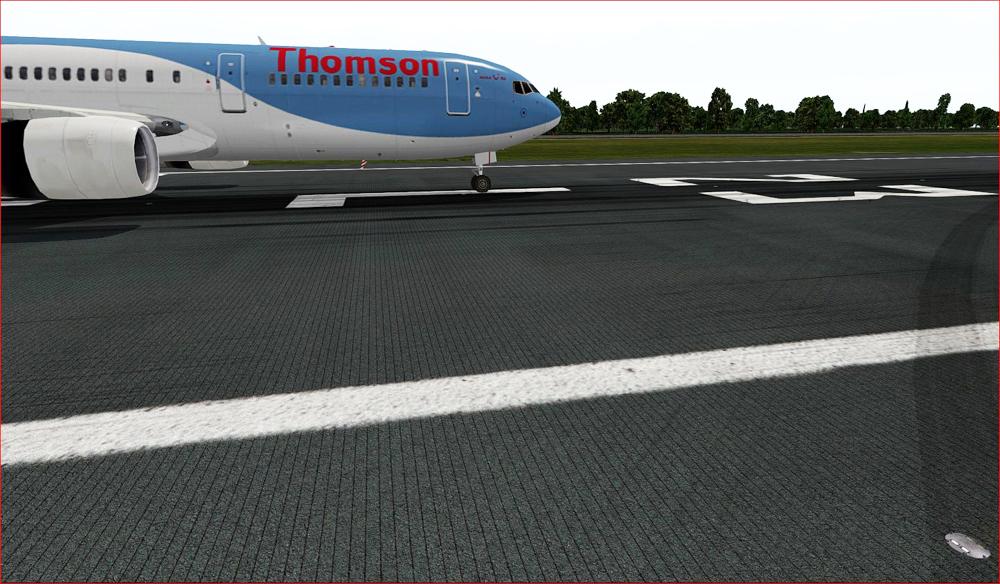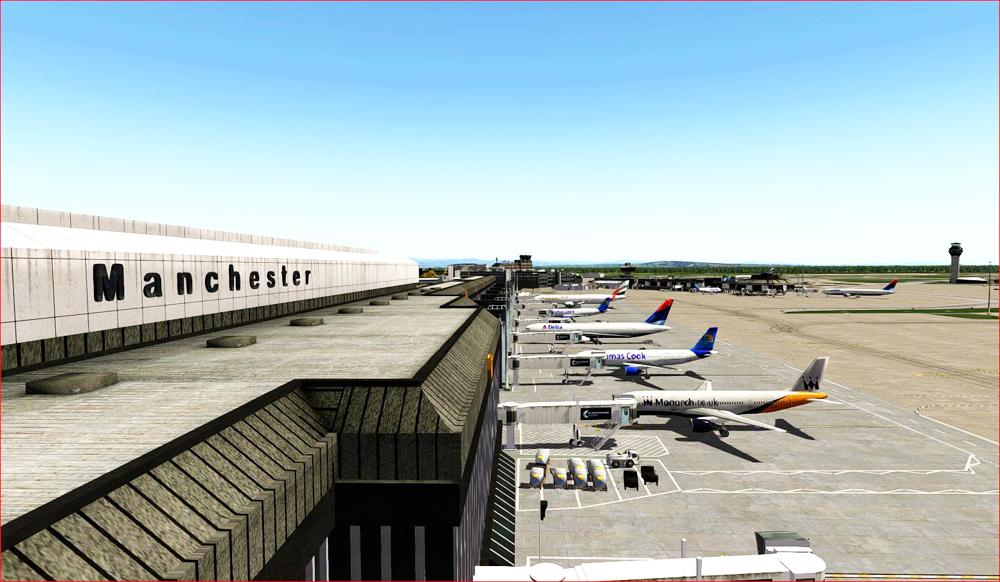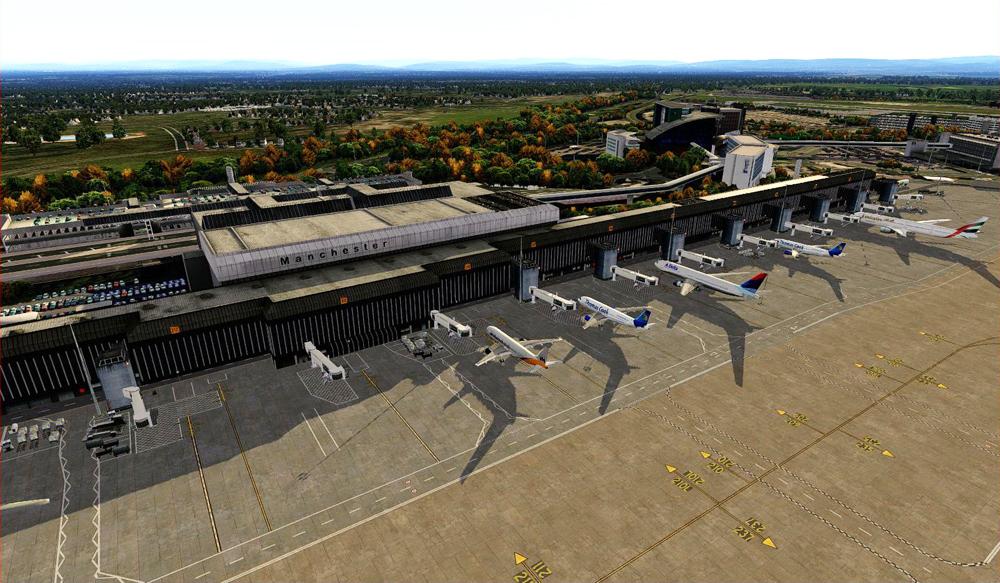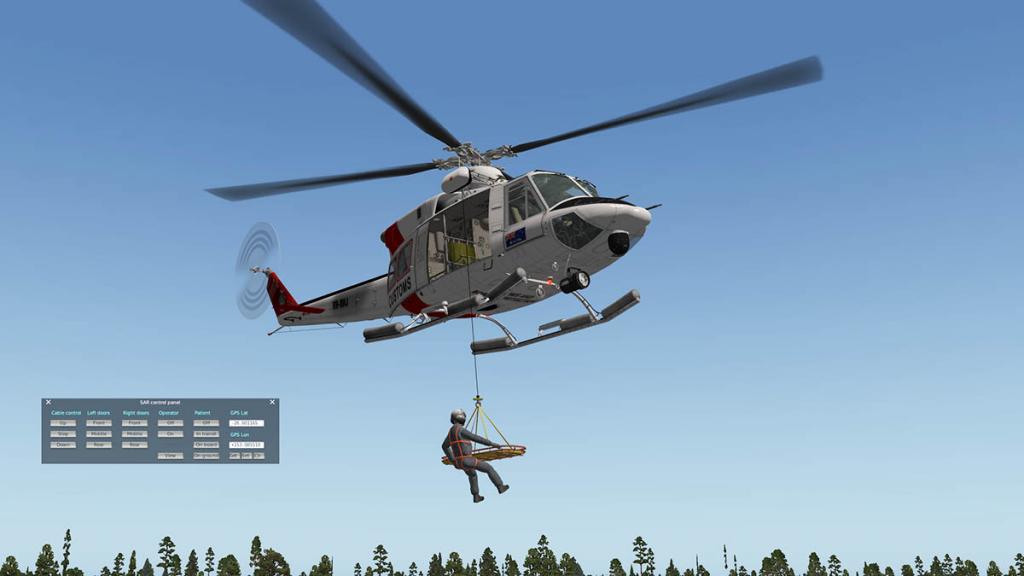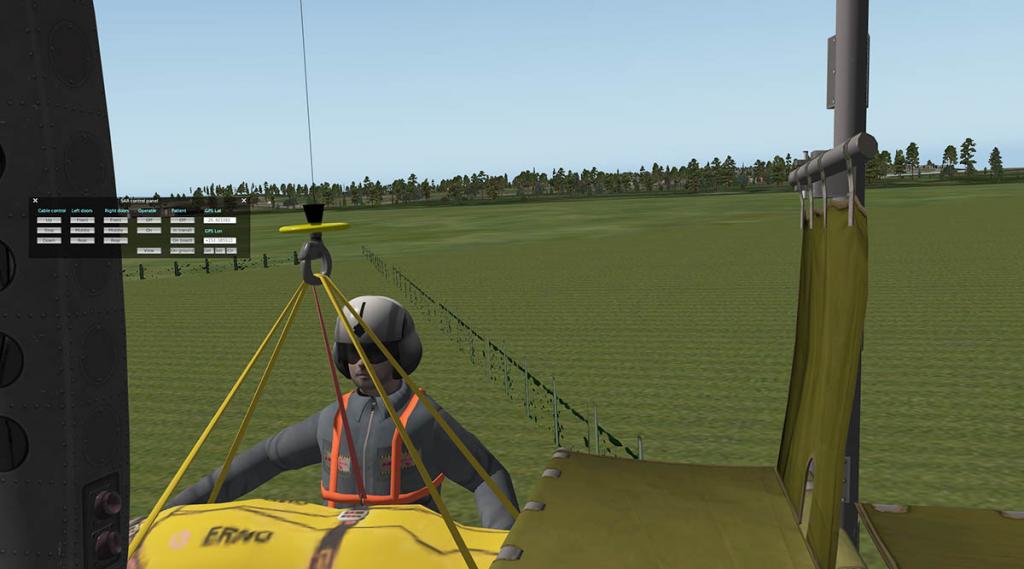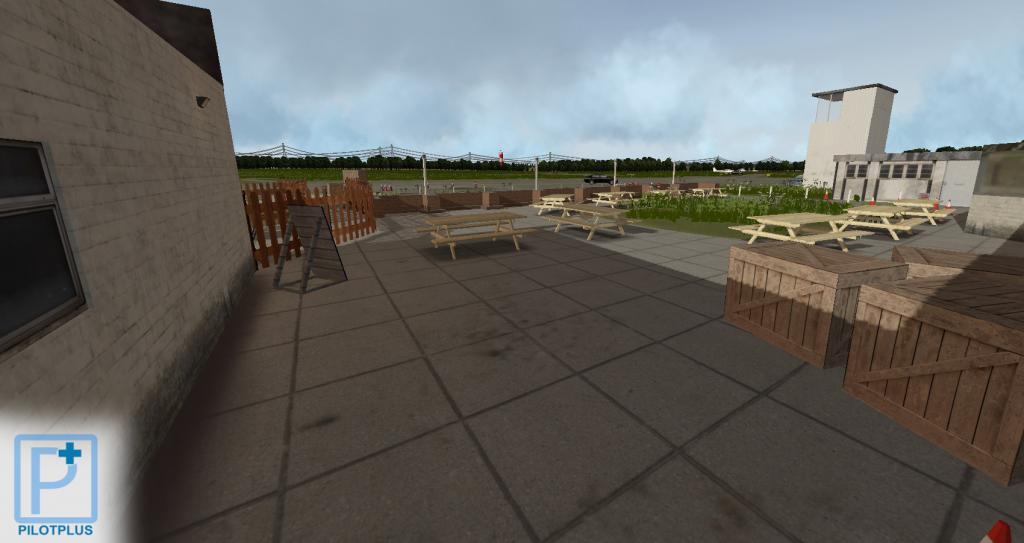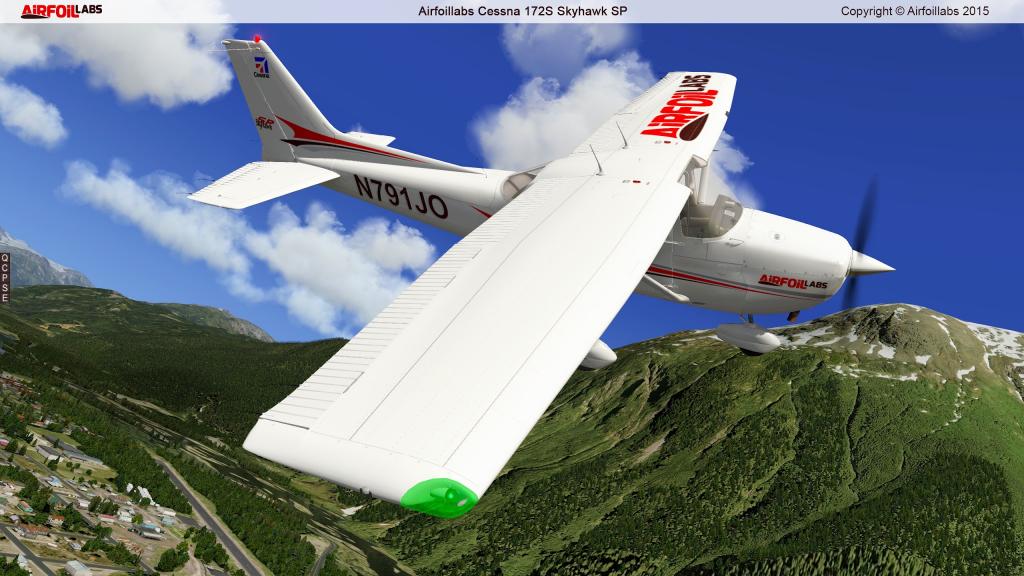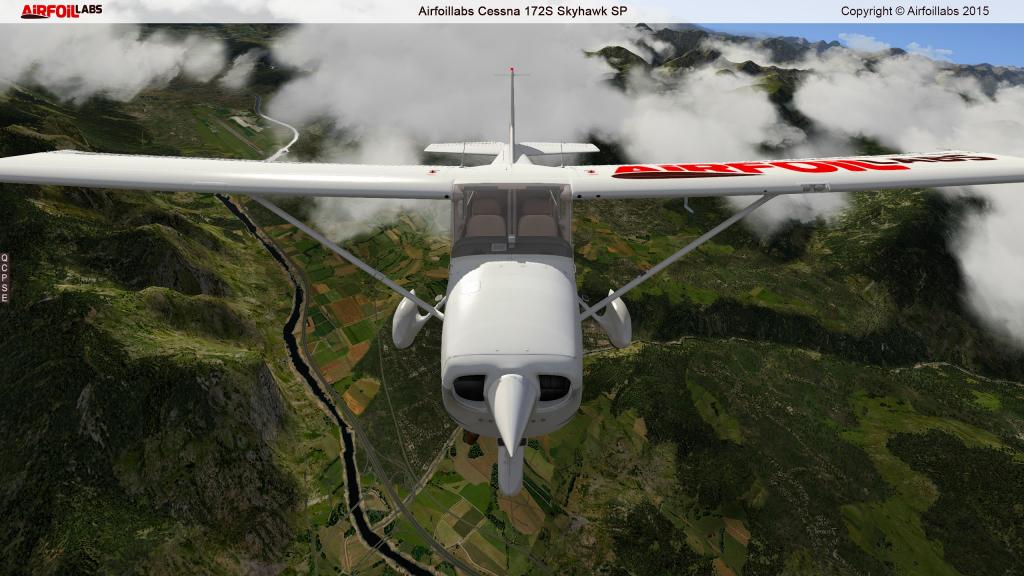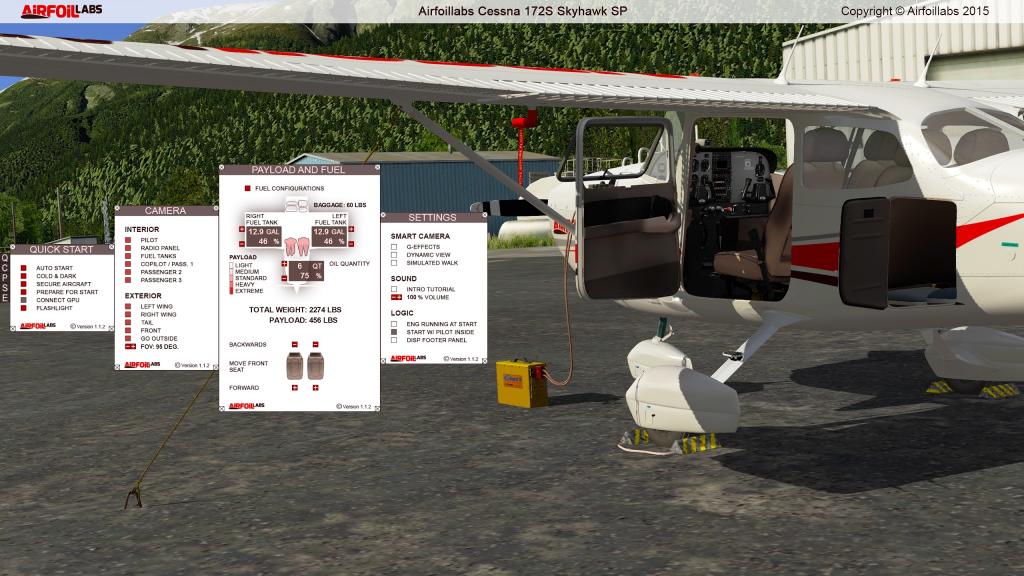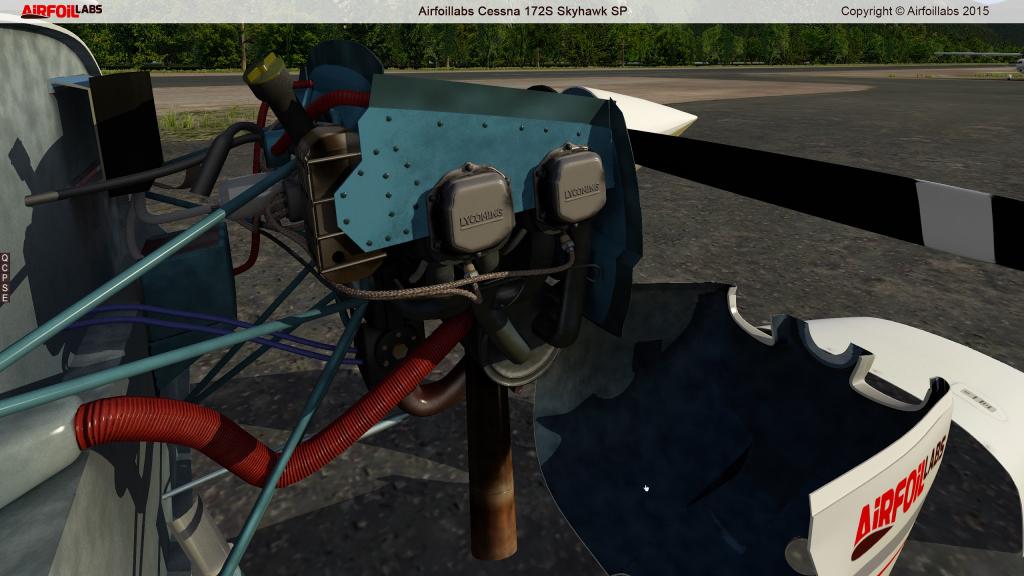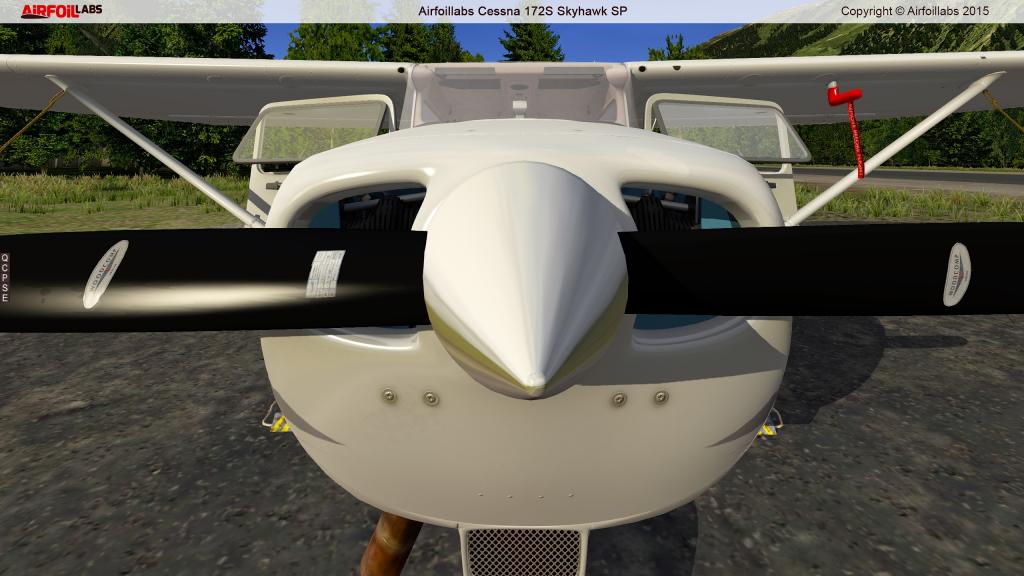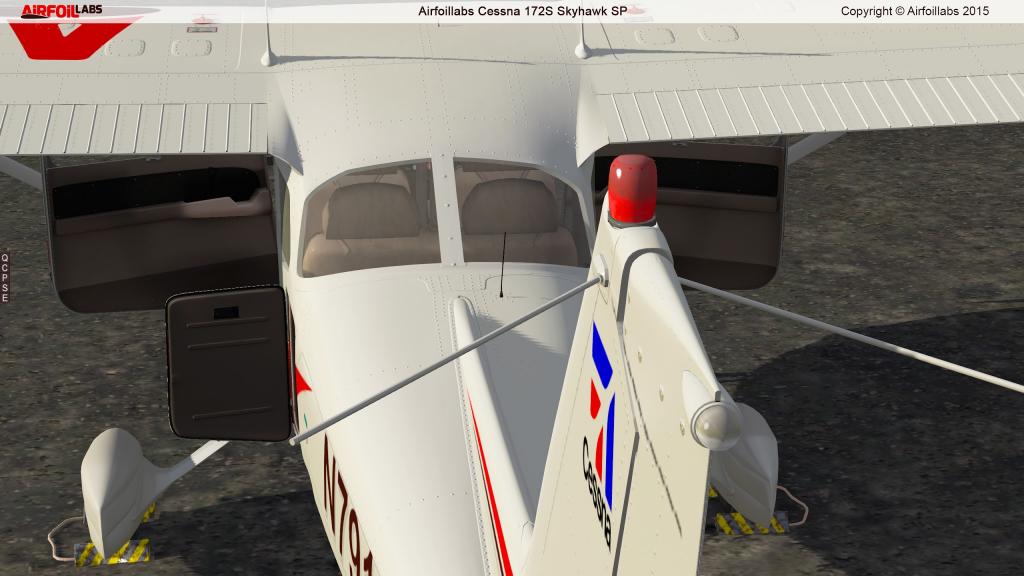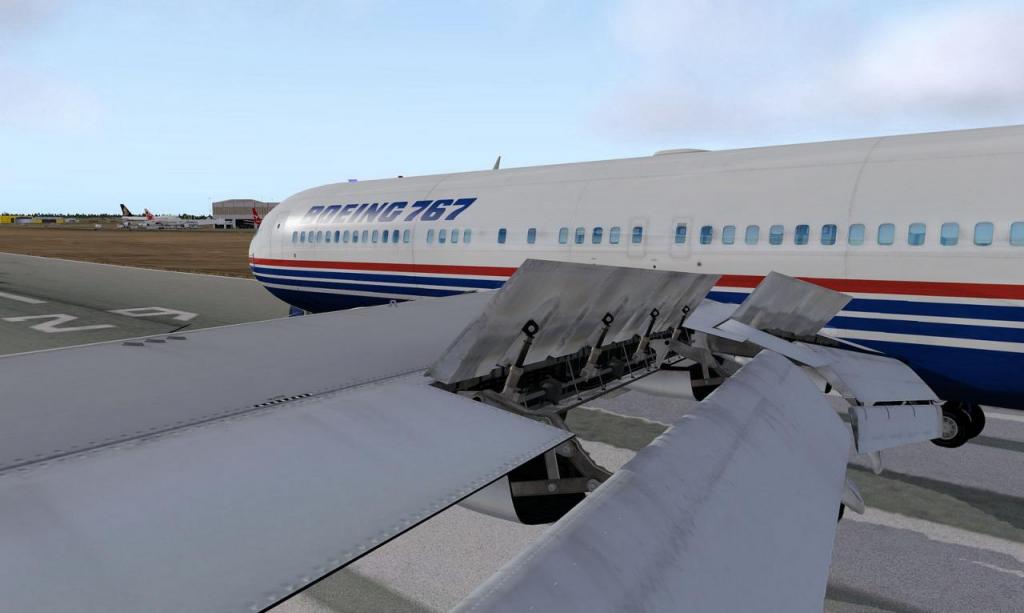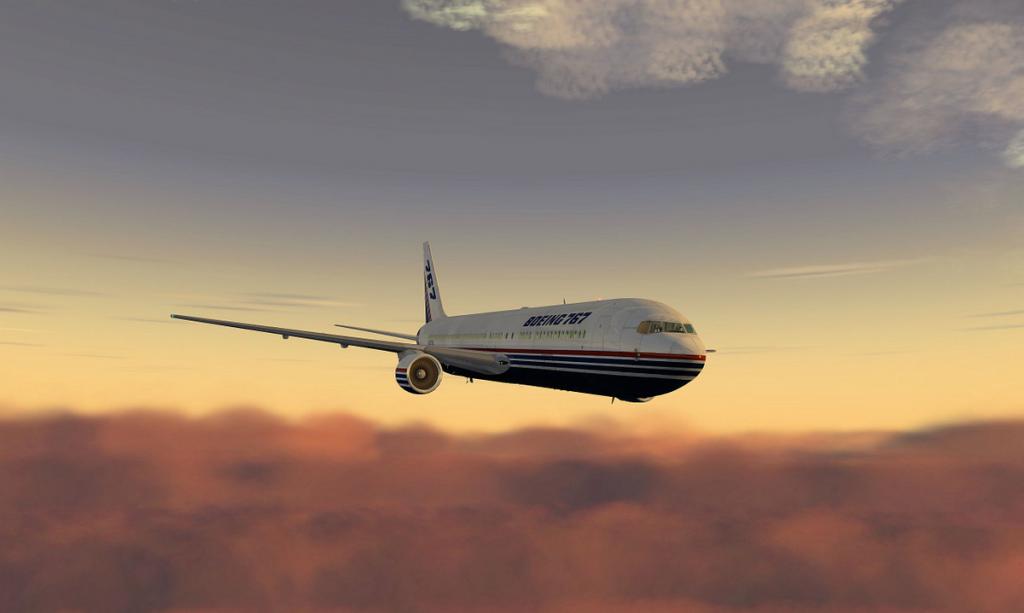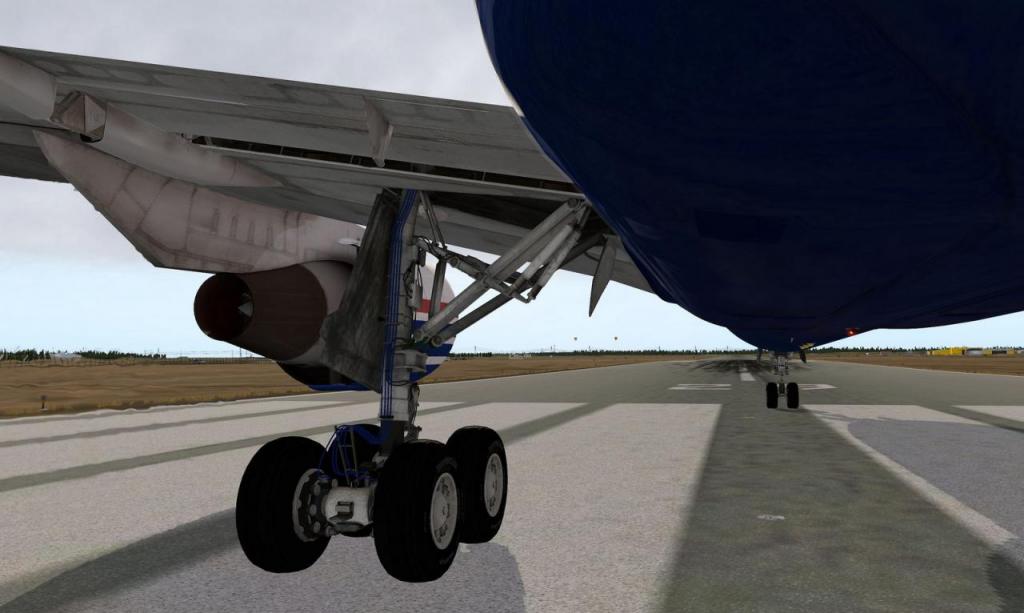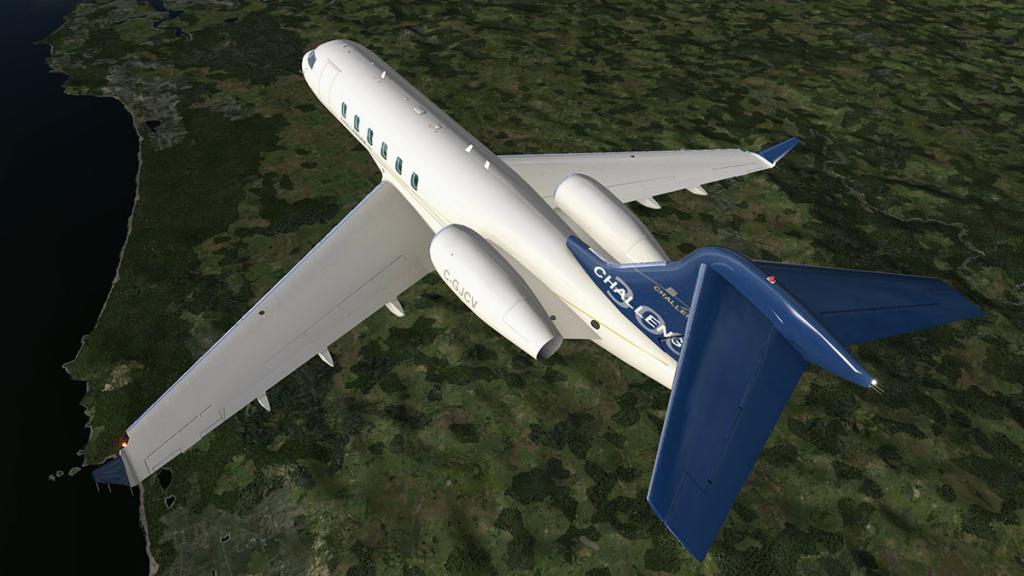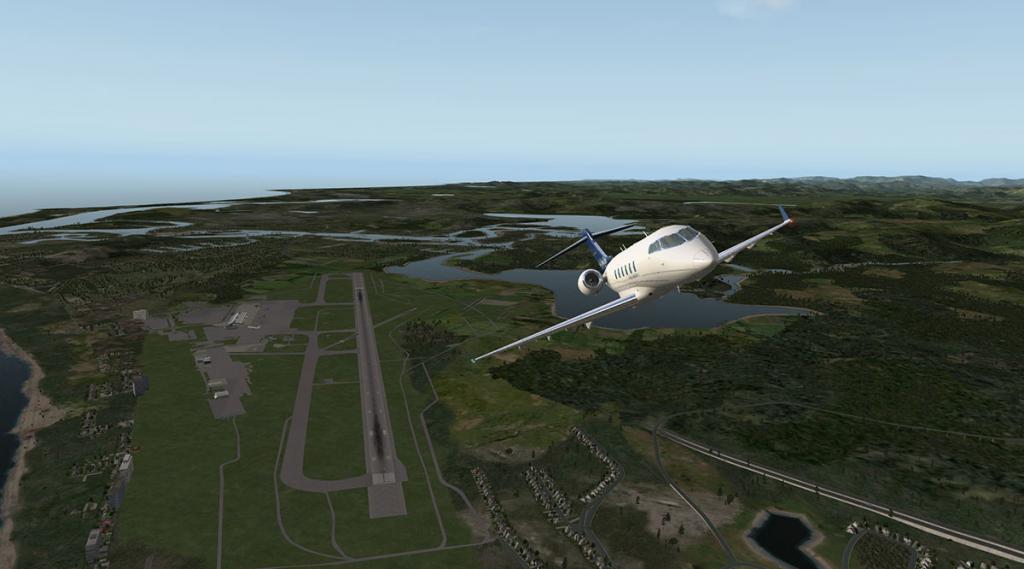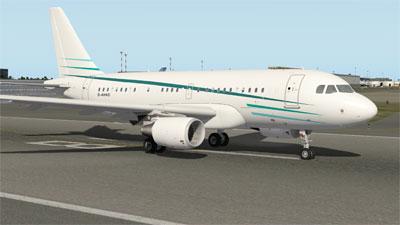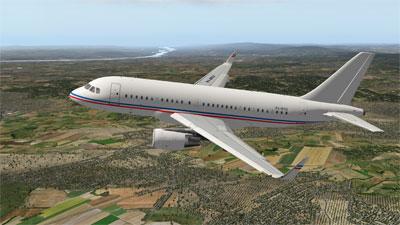-
Posts
2731 -
Joined
-
Last visited
-
Days Won
354
Content Type
Profiles
Forums
Articles
Everything posted by Stephen
-
There was a Flight Tutorial with the Original Release version (not the v2 version) and I have loaded that here. It has a basic Checklist inside. Flight Tutorial.pdf As The v2 Aircraft is more correct in the A330 procedures then also use the: Smart Cockpit Series SD
-
Scenery Review : EGTR London Elstree Aerodrome by Pilot Plus The name Elstree in north London is synonymous with film making (Not to be confused with Ealing (Studios) in west London), because since 1914, most of the British major film and television production has been created here. Actually there is only one studio in Elstree that was originally the larger site, but neighbouring Borehamwood is now grown into the larger major studio complex. Think Star Wars, Indiana Jones, 2001:A Space Odyssey, James Bond (Never Say Never Again) and your starting to get close to the scale of these minor productions that were created here, but "Elstree" is still the name of the industry based here, just ask any actor. Pilot Plus has very quickly established a quality source of excellent scenery for X-Plane. Their first release in EGHI - Southampton and the second release of EGGD - Bristol reinforced the level of design and execution in quality with every release... In other words it is very good. This new scenery for Elstree Aerodrome in north London is of a smaller scale than the first two releases and more of a study of place than a destination to create hub and route traffic. The airport is actually quite busy in terms of movements in the GA sphere but the bulk of activity is built up of flying schools and training. In fact there are Elstree a large number of operators here including: Elstree Helicopters, Air Academy, Flying Pig Helicopters (great name if you are a Pink Floyd fan), Chiltern Aviation, Flyers Flying School, Fly Elstree, Flight Training London, Lion Flying Group, MAK Aviation Flight School, Stars Fly, Heli-UK/Helicopter Services and no doubt the close position to the Film/ Television facilities will bring in more movements. Aircraft Sales and Servicing, Maintenance are also very active at Elstree including: Air Interiors, Enigma Heating & Mechanical Services, Hadron Electrical, Harold Ripel Avionics, Kinetic Avionics, London Elstree Aviation and Mistral Aviation. A historic note (I am a Formula One fan) is that on 29 November 1975, British Formula One champion and team owner Graham Hill was killed when his Piper PA-23 he was piloting crashed on approach to the airfield in foggy conditions at night, about 3 nm east of the runway. The other five occupants of the aircraft, Tony Brise and 4 others in the Embassy Hill team, were also killed. In reality Hill was a dumb fool in flying in that weather and was told so... a waste. First Impressions To see EGTR - Elstree and get my bearings on it's position it was best to fly in, and a no better starting place was Pilot Plus's EGHI - Southampton on the English south central coast. It is not a long flight from the coast to north London at around 35minutes, but I got a telling off by the Air Traffic controllers for flying at 5,000ft across the approach paths to London Heathrow RWY09R and RWY09L. And then finding Elstree Aerodrome was a bit of a hunt and scan effort. The Aerodrome is very well merged into the X-Plane default scenery and you can't tell where the boundaries are which I really like, and Pilot Plus is very good at doing this. As a visual marker is best to find the Heilfield Park Reservoir that is directly behind the airfield, The smaller Alderham Reservoir is located just behind Helifield Park and the angle between them gives you the best bearing on the 08/26 angled runway (651m - 2,136ft). Another visual clue is the main M1 London Motorway that crosses going north/south across the west of the RWY08 Threshold. On the circuit flypast you can see a motley set of Hangars, from a dominating very large old WW2 Bellman hangar and a few more post WW2 maintenance hangars and workshops. The area is also dotted with many farms and buildings that cover the whole full area of the scenery. One of the trademarks of Pilot Plus's scenery is the use of trees and here at Elstree you are not disappointed. All the trees are manually placed and that gives you a densely packed wood that surrounds the sports playing fields and Elstree Golf Course. In fact all the hedgerows and tree lined lanes are all represented which gives you that English country feel to the whole are, in fact the area covered is quite large, but you don't know where the boundary actually is. Once at a 8nm distance I flew the CT206H in a full 180º turn back towards EGTR and homed in on the runway, or sort of tried to. The start of the runway is hidden on the RWY26 approach path by the woodland area, so a bearing is hard from a distance at a lower approach altitude. So landing from the east is challenging and will test your skills. You could try a steeper approach path than this, but that means more speed and a heavy pitch upwards once past the trees to get the wheels down. My aim was to just to brush the trees and then drop down to the runway and it worked fine, but even then you still land slightly long down the runway. In passing over the approach will give you great views of the Aldenham Park Golf Course and playing fields with a set of school buildings going under you. Like a lot of trees then grass or wildflowers are in abundance as well and, and the area is overgrown and it is like a full bloom English summer. Turn off RWY26 to the right on to the taxiway and you come to a deadend! The rest of the taxiway is gone or has been overgrown but is noted as taxiway C on the supplied chart, you can taxi down a rough grass track that has been worn away or turnaround and go back down the main asphalt runway to the entrance taxiway more east. There is another connection taxiway B to RWY08 at the other end but it is narrow even for a small GA or small jet, but thankfully solid. Taxi on to the main apron in front of the small manned tower and in looking around the place is a bit of a dump. There maybe a few operators running out of here but they don't contribute much to the upkeep of the airport, its old, worn, tired and there is junk everywhere. The airport is not very well maintained, but does feel like this sort of neglected airfield that dots the UK landscape. So the realism is very close to home. There is an animated Volvo that drives around from one part of the Aerodrome to the other, so be careful it doesn't drive into you. Elstree Aerodrome Overview London Elstree Aerodrome IATA: none – ICAO: EGTR 08/26 651m (2,136ft) Asphalt Elevation AMSL 332 ft / 101 m The scenery is far larger than is noticeable at first glance as you think the aerodrome and its buildings are the main items only as part of the area. When in fact it is dotted with many farms, buildings and lots of objects that cover out a large area. The trees are again the focal point as what they hide in different areas, but divide up the landscape as well. At a distance the trees are very good, but close up you need your render settings on extreme or a high setting. Here I am on "very high" and they are still quite blurry close up, but overall they are very good. The underlying textures are very well maximised and matched into the surrounding X-Plane default scenery. You can't see the boundaries but there are areas that show they are there like the road and lanes are washed out and a few areas have flat buildings, One area to the south is quite noticeable but Pilot Plus notes it will be filled in with 3d buildings. Runway and taxiway textures are very good, if old and and areas have grass growing in the cracks. good detailing is the add on concrete turn at the end of RWY08. Ramps (if you could call it a ramp) and solid areas are mostly under maintenance, or going to be fixed... or just surrounded by cones to avoid the holes. Aerodrome Buildings The huge old WW2 Bellman hangar of G-Air Aviation dominates the scenery. In weathered and rusting metal the hangar is totally realistic. In front are the Ikaron Restaurant cafe,Pooleys Flight Equipment/ Flight Training London, and the Flyer Training office. A great visual feature is the puffing smoke coming out of the Ikaron cafe, but I doubt I would take the wife there on a romantic night out. Right thoughout this scenery the smaller item placement is really well done as the only things missing it seems are the throw away garbage cups on the ground, but the detailing is really well done and realistic. West is a set of low-rise buildings that house more of the Flight School offices like Flying Pig and Flight Training. There is also the Elstree project with Ma-Na's Yoga that is based here, which is an individual or group activity with breath awareness, stretching and relaxed preparation before flight, sounds like just what we need and more Karma in the air. East is the main aircraft Sales, Servicing and Maintenance hangars area, more like a builders yard than an aerodrome it is full of discarded items and like a typical English junkyard. The old blue buildings stand out and look perfectly worn and detailed, the rest with their rusting iron work and the roofs are great in detail. The larger one is run by VVB Aviation Services and the second by Helicopter Services Ltd. Third building looks like the Enigma Heating & Mechanical Services building and yard. From the ground stand point of view you are in the place and the environment. That is the ultimate goal of scenery is in you believe you in the actual presence of the place, and I would say that has been achieved here. Fencing and signage is first rate and so is the object placement. Refueling station is very good, if you can park your aircraft close enough to fill it up... London Aviation's demountable offices are very good. More East are buildings around the Aldenham Park Golf Course and the complex of buildings that makes up the Haberdasher's Aske's School for Boys. Control Tower The aerodrome control tower is not the most high-tech building you can name, in fact it looks quite like a temporary tower put there and they haven't bothered to build a proper one or fix this one up. The tower view is slight off to the left and slightly too high, but the view of the runway and taxiways are excellent. Nightlighting Pilot Plus has always had a good grasp on how to do good lighting, and EGTR is again very good. You have to understand that there really is not much to work with here as unlike a busy international airport, but clever work can create a very good scenario out of nothing. The runway lighting is very poor not that scenery is at fault but the actual runway lighting is average (no wonder poor Graham Hill couldn't find it in the fog) not much approach lighting and only two white flashing lights to signal the start of the runway itself is not great from a distance... and don't forget those trees in the dark! The laneways and roads are well lit, but because they are so well done it does tend to show up the bright areas on the scenery itself and the low wattage around it, so it tends to stand out from a distance and define the boundaries of the scenery itself. In the central area the lighting is first rate, with excellent drop down lighting on buildings and signage. There is enough lighting here to make it useble but not too much to overwhelm it, public areas are well lit and are excellent. FrameRate A few notes on frameRate here at EGTR - Elstree. As scenery the airport itself is not actually too bad, but it situated on one of the most dense tile meshes in X-Plane. Throw in Aerosoft's huge EGLL - Heathrow just over the way (2.47gb!), The now very good EGLC - London City by forbesie2k and Gatwick, London Buildings and enough autogen to fill your screen and you can see why your computer will start to cough and splutter. Worse is the angle from the runway towards the airport buildings at it puts you directly in line with the major autogen masses. So then add on top of all this a Carenado aircraft and your not getting much space above the teens or early twenties unless you have a powerhouse machine and the minimum requirements demand a heavy graphics card (1GB) and 4gb of RAM. I was still able to use Elstree but I was limited by the headroom minimums that were low to marginal. You can of course wind down a lot of the autogen and pull the weather in to gain framerate and I had to do that here as well. ________________ Summary EGTR - London Elstree Aerodrome is a lot more of a smaller scale than the first two airports in EGHI - Southampton and EGGD - Bristol for Pilot Plus. It is a different vibe here as well, in being very old and slightly neglected in that exWW2 period sort of way. You are restricted to GA aircraft and helicopters is is still highly usable for GA flight and refueling in the London area, I doubt I would bring my gleaming Jet here, but superstar actors demand a close to work arrival and more a departure after the lines are read, so it would be a land and go sort of mission. In detail and quality EGTR is very good, even excellent. The underlaying textures can intrude and be a little washed out in areas but overall and certainly in the merging of the surrounding default mesh scenery it is perfect. Trees close up are blurry, in Southampton or Bristol it wasn't as noticeable as here as you are more closed in by the foliage, excellent overgrown grass and spring flowers as well fill out the visual drama. Signage and night lighting is first rate and so is all the detailing in fences,farms, houses (if a few American style ones) and spread out over a larger area than you can see, 3d cars are plentiful and a few are well animated, but they can be blurry at a low resolution setting. Buildings and textures are first rate and really well designed in quality, positioning and so are the objects and layout of... discarded items. You will want a brush and a truck to want to go and clean the place up little for the next visiting American superstar actor (Sorry no dogs, Johnny Depp) as it does not represent really the best face of what the UK has to offer when visiting here. And in that it really sums it up in authenticity... it is very good. ________________ The EGTR London Elstree Aerodrome by Pilot Plus is available now from the X-Plane.org Store: EGTR - London Elstree Price is US$22.95 Features include: Faithful Replica with HD detailed buildings High Resolution ground imagery of area Custom Night Lighting Animations, POI's & Ground Traffic Volumetric Grass Pre-rendered 'worn' atmosphere ________________ Documents and Installation: Include Manual (12 Pages) and Aerodrome chart (above) Download: 81.80mb : Installed 259.80mb If you wish to add the 3D static aircraft and people you can download the free extension from the x-plane.org download manager. http://forums.x-plane.org/index.php?app=downloads&showfile=28156 OpenSceneryX is required. ________________ Technical Requirements: X-Plane 10 - Windows, Mac or Linux - Multi-core processor @ 2.6 Ghz or faster, 4GB Ram - 3D video card with at least 1GB VRAM Current version: 2.0 (last updated August 8th 2015) ________________ Scenery Review by Stephen Dutton 14th August 2015 Copyright©2015: X-Plane Reviews Review System Specifications: Computer System: - 2.66 Ghz Intel Core i5 iMac 27” - 6 Gb 1067 Mhz DDR3 - ATI Radeon HD 4850 512mb Software: - Mac OS Yosemite 10.10.4 - X-Plane 10 Global ver 10.36 (final) Addons: - Saitek x52 Pro system Joystick and Throttle - Bose Soundlink WiFi Speaker Aircraft CT206H - Stationair HD Series by Carenado US$29.95 available at the X-Plane.OrgStore
-
News! - EGCC-Manchester is now available at the X-Plane.OrgStore Aerosoft/Icarus Development Team's EGCC - Manchester is now available from the X-Plane.OrgStore for download only... ... and is priced at : US$22.00 Here: EGCC - Manchester Available in Windows, Mac and Linux versions. Noted is... "During development it was of great importance to make use of all new X-Plane Features, e.g.: HDR-lights, Object Instancing and many more. The Airport is modeled with high accuracy and has been provided with a combination of ultra high Definition (UHD) Textures and High Definition (HD) Textures." Go check out the largest airport in the UK outside of Greater London. Features: Highly detailed rendition of Manchester Airport (EGCC)High resolution day and night sceneryAnimated car traffic around the airportComplete reconstruction of the airport's lighting equipmentAnimated airplane towingAnimated radarHighly detailed manual (PDF)Compatible with X-Plane 10 HD Mesh Scenery V3HD and Ultra HD texturesX-Plane 10 HDR lightningCustom ground textures with about 5cm/px (only airport area) Images courtesy of Aerosoft®/Icarus Development Team Stephen Dutton 11th August 2015 Copyright©2015: X-PlaneReviews
-
Aircraft Update : Bell AB412 1.4 by X-Trident X-Trident have added another great feature to their excellent Bell AB412. This update only contains one change but its a beauty!. Version 1.3 released in June added a lot of SAR tools in a FLIR (Forward Looking Infrared Camera) Nightlight system and movable searchlight... full v1.3 details are here : Aircraft Update : Bell AB 412 v1.3 by X-Trident Added now in v1.4 is an excellent hoist system with all the trimmings. Added is a new menu option in "SAR Control panel" under the X-Plane Menus in plugins. First note is that the winch system is not on every aircraft livery and even then only on certain SAR versions. You can tell what the active winch is like by noticing the yellow hook hanging from the winch. If you want to add the winch to a livery or version that is not active then you can, like I did here to the Australian "Customs" version. Go to the livery that you want to use and you will see the "config.dat" file, open it with a word editor and change "winch" to "agusta_winch" save, and there you have it... The detailing of the winch is very good, everything is modeled including the attached power cabling. To operate the winch is via the SAR Control panel, first row operates the winch up and down or stop. Second and third rows operate the doors left and right, which is great because you don't have to now keep pulling down the menus or crawl back over seats just to open and close the doors internally or externally. Next two rows on the menu are for the "Operator" or winchman and your "Patient". In Operator "on" will show the Operator on the hoist and "off" will remove him. Same really with the Patient in "off" not there, "In Transit" on the lifting cage, "On Board" in the aircraft and finally "On ground" Here on the right side of the menu popup you can set the coordinates of where the patient is lying on the ground, it is quite clever in that you can place him either by inputting the direct coordinates or pressing the "Get" button which notes the current position of the aircraft. So if I "Get" and then set the "On Ground" he (or She) will appear at that set of coordinates, or in other words directly below the aircraft... In operation it all works very and is very realistic... The only really tricky part is flying and hovering with one hand and controlling the menu buttons with the other. Inside "view" gives you this great shot of the pair arriving at the door. Once the patient is on board and the winchman is safely stored, it is then a direct ride to the hospital or nearest airport. So the SAR winch is a great addition to the aircraft, and so add in some really bad weather and a few large dangerous mountains and then go for it... Yes! the Agusta Bell AB412 from X-Trident is now available from the new X-Plane.Org Store here : Agusta Bell 412 - Price is US$35.95 Current version is v1.4 and if you have already purchased the X-trident Bell AB412 then go to your X-Plane.Org Store account and upgrade now! Features: Pre-release versions tested by actual customers since August 2014 Highly detailed 3d model and 3d cockpit. Most switches operable Detailed rotor kinematic modeling Detailed lights Close to real fuel, hydraulic and electrical systems; start-up sequence follows the real checklist almost line by line Custom failures Working custom auxiliary tank and water drop system Working dolly pad for precision landing Custom warning panel Custom governor Custom artificial stability Custom 4 channels autopilot with over 10 modes Flight model approved and tweaked by real pilots Hyper detailed rotor with all its levers moving ud and down, Custom GPU Custom Remove Before Flight with dangling flags (with FOD) ADF with bank error Working doors with changing sound volume effect Many liveries plus a paint kit; smart configuration of optional objects attached to each livery Plugin for Windows, Mac and Linux (32 and 64 bit) – detailed custom menu Tested with FS Economy, Smart Copilot and Saitek panels Includes a licensed version of Dreamfoil's Geforce plugin Garmin 530 GPS V1.3 New Features: Working NIGHTSUN Spotlight Working FLIR Camera V1.4 New Features: Custom Winch and SAR operations _____________________________________________________________________________________ Requirements X-Plane 10.30+ (any edition) - Mac, Windows, Linux - 1Gb+ dedicated VRAM Video Card Current version: 1.4 (Last updated August 7th 2015) Update by Stephen Dutton 10th August 2015 Copyright©2015: X-PlaneReviews
-

Aircraft Release : Airbus A320-271 Neo by Peter Hager
Stephen replied to Stephen's topic in Airliners Reviews
A SID/STAR on these FMC's (not a fully complete FMC like on the B777/B757) is just a short .fms flightplan with the SID or STAR fixes (waypoints) set out as dummy SID/STAR. -
You are going to have to learn to step... You are expecting a fully loaded aircraft on full gross weight to fly to a great height in one go? Stepping is a slow climb so you burn off weight by using up your fuel over a distance, a start is to fly to 32.000ft then step 1000ft at 300fpm over 500nm... Did you execute the route? sounds like you didn't.
-
News! - Viper Jet From Aerobask coming soon More noise around that the Viper Jet is in final beta and due soon? This is the first jet from Aerobask, so it will be interesting with what they produce, but there is no doubt it will also be totally up to date with current technology a per usual from them... A few images and great video while we wait. Stephen Dutton 8th August 2015 Copyright©2015: X-Plane Reviews
-
News! - Pilot Plus releases EGTR - London Elstree Pilot Plus known for there excellent EGHI - Southampton and EGGD - Bristol sceneries have release there next project in EGTR- London Elstree. Notes EGTR- London Elstree Aerodrome is a general aviation airfield situated 2.6 nautical miles away from Watford, Hertfordshire, England. Elstree, famous for Elstree Film Studios, is a small airport which can serve your short haul GA flights or long haul small jet flights. EGTR has been carefully modeled to perfectly match real life, including textures taken from the real aerodrome! Features: Faithful Replica with HD detailed buildings High Resolution ground imagery of area Custom Night Lighting Animations, POI's & Ground Traffic Volumetric Grass Pre-rendered 'worn' atmosphere Every element of EGTR is in High Definition, so you are sure to feel like you are there! When airborne around the area of Elstree you will feel immersed inside X-Plane, this is because we have hand placed thousands of trees, placing each tree according to it’s real life position. As you fly over Elstree you will spot small farms in amongst the fields outlined with trees. Requirements X-Plane 10 Windows, Mac or Linux. Multi-core processor @ 2.6 Ghz or faster, 4GB Ram. 3D video card with at least 1GB VRAM The EGTR- London Elstree Aerodrome is available now from the New X-Plane.org Store : http://store.x-plane.org/EGTR--London-Elstree-_p_405.html Price is US$22.95 Stephen Dutton Copyright©2015: X-PlaneReviews
-

Aircraft Update : Bombardier Challenger 300 v10.31 by Dden
Stephen replied to Stephen's topic in Airliners Reviews
Dden is creating a proper FMS for the Challenger, but it will go into his new Global 6000 first... It is coming, we just have to be patient. SD -
Beta Update - Released! X-Plane beta 10.40b7 Laminar Research has released beta 10.40b7. So run your updaters! (Steam users cannot upgrade till 10.40 goes final). This is mostly a bug killer download covering video, weather (mostly METAR and high winds), ATC refinements and note the "OS X anti-aliasing was running at 1/2 the selected setting when 4x or higher anti-aliasing was selected. If you liked how your sim looked and don’t want to lose frame-rate, cut your AA setting down" as mostly the AA was not working efficiently well enough unless you were in 8x, so set your setting lower now. And that Nvidia artifact render issue has also been addressed... Here is the details courtesy of the Laminar Research Developer blog Fixes for Beta 7 Metar wind headings now interpreted as true degreesRecorded AVI movies can now be opened on OS XReferences to QuickTime movies in UI changed to AVIs.Fixed crash on start with old Intel GPU drivers on Windows.Fixed sim going into demo mode after a valid product key is entered.Worked around rendering artifacts on Nvidia GPUs in HDR mode with clouds and shadows.OS X anti-aliasing was running at 1/2 the selected setting when 4x or higher anti-aliasing was selected. If you liked how your sim looked and don’t want to lose frame-rate, cut your AA setting down.Grass runways blend with terrain better.Fixed longitude tracking and clicking on the planet map.On startup, QuickFlight screen does not have ICAO pre-typed into airport list, so the entire airport list is visible.ILS and VOR visible on carrier in local map.Fixed erroneous 99 in middle of default apt.dat fileFixed authenticating product keys on Windows when user’s login name has non-ASCII charactersFixed hard crash when loading seriously damaged OBJ8 files – errors are now safely logged.Data output range and distance now reflect ground speed – if you use these for theoretical airplane performance measurements, set calm winds.ATC Who’s Online window always show a name next to a frequency – no more blanksATC Who’s Online window: If a single controller can be contacted on multiple freqs, we only “recommend” (with an asterisk) the first freq.ATC Who’s Online window updates now occur once/second (not once every 10 seconds)Fixed LSND UDP messageFixed handling of flooding VEH1 UDP messagesFixed French translationsOrdnance menu removed for aircraft that do not have ordnanceReplays include slats. Note that this means you cannot mix and match X-Plane 10.40b7 with X-Plane 10.36 for situations or multiplayer.Ridge lift lowered to about 1,000 ft or so, as it apparently is in realityFixed crash taxiway has blank name with no trailing space in apt.datTime of day tracks properly in replaysMETAR sets clear layers lower when the weather is all-clear. This improves upper level visibility when using real weather.Fixed text outside box in Plane-MakerFixed lightning strikes shooting between cirrus cloud layersEngine air density effects now applied to after-burners, which were too powerful before at high altitude.Pressure altitude offset changed from 1,000 feet per inch HG, which it has been wrongly set to for 20 years, to 915 ft per inch hg, which it should have been all alongX-Plane no longer uses port 49002Fixed zoom on ACF in local mapCloud puff types seeded so visuals match master machineGlider beeping noise no longer persists when other airplanes loadedStephen Dutton 6th August 2015 Copyright©2015 X-PlaneReviews
-
Aircraft Review - Airbus A330-300 v2 by RW Designs On the 1st October 2014, Jetsim (now RW Designs) released their version of the Airbus 330-300. Until that time Airbus A330 series aircraft where quite rare or poor (except the converted FS versions from Samen) and the aircraft certainly had a needed presence on our X-Plane airways, because the A330 Series was one of the best medium range aircraft on the market until the A350/Dreamliner B787 came along and now it is still a market winner because its base cost is quite low, efficient and airlines will purchase on that basis. I noted the A330-330 as raw and slightly quirky on release, and that summed it up correctly. I always give a developer a little leniency on a first ever release because they don't have the background and experience to understand everything that it takes to develop and deliver a top flight aircraft to a demanding audience. Having said that the aircraft has to still show that it has what it takes as an investment and the developer can fulfill that investment with upgrades. But was the A330 - 300 too raw? To a point it was and it felt untested and slightly underdeveloped, but as I noted in the review it did have great qualities as well, but overall the expectations of the market overall were not met. It is the reaction of the developer to deliver a good aircraft that can be the making of their reputation and credibility with their users, It is not that things can go wrong but in the way you react and fix them when they do that makes you a great developer. Make no doubt that Jetsim could have easily reacted and just quickly patched up this aircraft and made it work. But they decided not to choose that route and that is brave but ultimately a more clever thing to do. Outwardly the Version 2 (v2) Airbus A330-300 looks exactly the same as the original release. Because it is still the same and there was nothing really wrong with the external and internal design anyway. v2 is otherwise a very different aircraft than the "original release" version. The aircraft has been gutted and rebuilt around Torsten Liesk's Airbus plugin system which is symbolic with all the best Airbus aircraft available in X-Plane from Peters Aircraft A380/A321/A319 series of aircraft, FlightFactor's A350 has the same input as does QPAC's original A320-232. So the aircraft may look the same as before but it is significantly different. My familiarity with the A330-300 is with Qantas in Australia, and until recently it has been used mostly on the international routes and mostly to Asia. But in the last few years as competition grew (Virgin Australia) in the East coast (BNE/SYD/MEL) to West Coast (PER) market these aircraft have been refitted and used on these long domestic hauls, and now as Jetstar is receiving its first B787 Dreamliners the aircraft is now also replacing the already departed Boeing 767's that were for decades the backbone of the twin-aisle domestic fleet on the "Golden Triangle" of BNE - MEL -SYD that are some of the most heavily populated routes in the world. The external design is very good. Its not detail, detailed in the extreme if you know what I mean but it is still well done, and all the fixtures and fittings in the wings and undercarriage assemblies are well designed and close up you can find the small stuff that you like to look at while kicking the tyres on a walkaround. Only the slightly too shiny tyres are a visual note. Only thing that is not on the aircraft are any opening doors in passenger or cargo hatches, and they are sadly missed here. More so when you see the cabin interior... Most developers create very basic interiors for passenger aircraft, but these seats look the best of the lot and are very well detailed for the filler items they are, so for the users that like the cabin window views it is a nice (if lonely) place to be. The overhead bins are for once crafted very well and the whole three classes of cabins look realistic, there are a few gaps though with the wall panels were you can see outside that needed not to be there. The cabin also looks good at night as well and overall it is a very good cabin design. Cockpit At first glance the cockpit and the panel looks the same as the original. The design is good, very good and the aircraft is well appointed. But it is different... The older smaller CRT displays are gone and have been replaced with the more modern larger standard flat displays, I don't know if that is better? As I liked the different style of cockpit panel from most Airbuses. But there is no doubting the better efficiency and clearer layout of the change. Full systems on the overhead panel are available and cover Electrical, APU, Fire Protection, Fuel, three independently operating Hydraulic systems in GREEN, BLUE and YELLOW, Ice/Rain Protection, pneumatic systems for - Air conditioning - Engine starting - Wing anti icing and aircraft lighting You have the standard Airbus six display arrangement, with PFD (Primary Flight Display) and ND (Navigation Display) for both Captain and First Officer positions (switchable on the pedestal). Central are the two main aircraft information displays with the EFIS (Electronic Flight Instrument System) top and ECAM (Electronic centralized aircraft monitor) lower. There are twelve pages of displays altogether in the ECAM display including... Cruise (default), Engine, Bleed (engine/APU), Cab Pressure, Electrics AC and DC, HYD Hydraulics, APU (Aircraft Power Unit), Condition (air/temp systems), Doors (not really useful here), Wheels, F/CTL, Fuel, and Status. These pages are selected by the rows of keys on the pedestal (airbus standard). So all your systems are active and are well modeled, and any action will be noticed on the ECAM display page for that operation. There is missing on the EFIS general display items as "Seatbelt On", No Smoking on" but "park brake" is on there. FMC/MCDU The DW Design A330 comes with a working MCDU (Multifunctional Control Display Unit ), and it is a sort of derivative of the Smiths Thales FMC that is used in Airbus aircraft. Both MCDU's pop out and are totally independent of each other (which is very nice) as are the ND (Navigation Displays) for showing different variants of the same information like either route or plan. The aircraft comes with three different engine options and as this is relevant to the MDCU we will look at those. Engine options are selected by selecting a certain livery and the engine option is shown on the MDCU display when you start up the aircraft.... _____________________________________________________________________________________ Rolls-Royce Trent 700 : Rated: 71,100 lbf (316 kN) - ETOPS-180 rated Rolls-Royce Engine selections include airlines... Air Canada, Cathay Pacific, Singapore Airlines and Virgin Atlantic. _____________________________________________________________________________________ Pratt & Whitney PW4000 : Rated: 70,000 lbf (311 kN) - ETOPS-180 rated Pratt & Whitney Engine selections include airlines... Delta, NWA (NorthWest Airlines) and Thai Airlines. _____________________________________________________________________________________ General Electric CF6-80E1 : Rated: 72,000 lbf (320 kN) - ETOPS-180 rated General Electric Engine selections include airlines... Qantas, Finnair and Qatar. _____________________________________________________________________________________ So you need to select the right engine (livery) option before you programme the FMC (Flight Management Computer) because the engine preferences on performance are different in each selection. INIT On the INIT (Initial) page you can if required load in an already completed or used X-Plane FMS flightplan, obviously this is not an Airbus standard. But it does save you a lot of time to programme in a route into the aircraft systems. You can move on with inserting the rest of your FMC data on the INIT page with on the Left side ... Co Route (Company), Altn Co Route, Flight number (QF 619, Cost/Index, Crz/flightlevel (just input 355 for 35,000ft) - then on the right side is Route (YBBN/YMML), ALTN and alternate Airport if required. F-PLN Once you have inserted your departure and arrival ICAO airports YBBN/YMML (note. if loading a fms flightplan, this is done automatically) you can change or select your departure runway (01) by pressing the airport ICAO key (LK-1) (YBBN). This brings up the "Departure" page with the option to insert a SID (Standard Instrument Departure) In reality it is not a built in SID, but one you create as a small bookend file with the same set of arrival points for an Arrival STAR (Standard Terminal Arrival Route) at the other end of the route. It works quite well as you then only have to fill in the middle waypoints or fixes to complete your flightplan, but for me I have usually completed my flightplans with my SID and STAR already inserted and that allows me just to load in the complete flightplan from the start. You have a selection of departure runways to select from and once selected the runway is noted on the flightplan next to the ICAO departure airport. Then you can add in manually all your waypoints (fixes) until you arrive at your Arrival airport (YMML). if you have a break or need to jump to a certain fix then just type in the scratchbox the fix you want to use (LOKYA) and insert it at the F-PLN DISCONTINUITY key point, and this will tighten up the flightplan correctly. When you have completed all your waypoints (fixes) you can then add in your STAR (if required) and select your arrival runway by pressing the key next to the Arrival airport ICAO (YMML), and selecting your required runway (16). You can also save the flightplan for another time by pressing "SAVE" on the lower right key (RK 6). PERF (Performance) Once you have set up your engine choice and completed your flightplan, you can set your preformance (Perf) or parameters in which runway you are taking off from (01), your flap retraction setting (Flap 2) and your TRANS alt (Transition Altitude - 7500ft). The V1,Vr, V2, speed markers, Flap/slat retraction speeds RETR, Thrust reduction altitude (3500ft) and Flex temp. Other phases covered are CLB (Climb), CRZ (Cruise), DES (Descend) and APPR (Approach). APPR you will need to note the computed data of the APP Flap extension speeds and most important VAPP (Target Speed) for landing (136knts) and the final flap position (FULL). Decision height (DH) and transition Altitude is also set here. Once all the Perfs are completed in the F-PLN mode you will see on the bottom of the display the DEST airport with the landing runway YMML16 - Time 1132 - DIST (Distance to go) Other page selections give you DIR - Direct to waypoint, RAD/NAV Navigation Radio choices. MCDU MENU The MCDU Menu gives you the choices of SETTINGS and DEFAULT options in Actions, Settings and Default Values. Mostly this covers startup items and aircraft default settings (DH). If you have become familiar with the original A330-300 FMC process then this is completely different setup and far more polished and thankfully more forgiving. It is still a hybrid but anyone familiar with any of Peters Aircraft or the QPAC A320-232 and even the FF A350 will feel right at home. Pedestal Central pedestal is very well done, with radio (COMM) and lighting adjustments. Centre is an excellent throttle (beautifully complete) and trim wheels adjustment. Engine startup switches and "Engine Start" select knob are to the rear. Far rear is the Flap lever (Right) and Spoiler (air-brakes) with arm (left) (however it it does not note the spoliers are armed on the display?) Park brake and another MCDU (dummy) and Rudder trim completes the rear. Airbus A330-300 The Airbus A330 series is a medium wide-body twin-engine jet airliner made by Airbus, a division of European Airbus Group. Versions of the A330 have a range of 7,400 to 13,430 kilometres (4,000 to 7,250 nmi) and can accommodate up to 335 passengers in a two-class layout or carry 70 tonnes (150,000 lb) of cargo. The origin of the A330 dates to the 1970s as one of several conceived derivatives of Airbus's first airliner, the A300. The A330 was developed in parallel with the four-engine A340, which shared many common airframe components but differed in number of engines. Both airliners incorporated fly-by-wire flight control technology, first introduced on an Airbus aircraft with the A320, as well as the A320's six-display glass cockpit. In June 1987, after receiving orders from various customers, Airbus launched the A330 and A340 as a replacement for less economical trijets in the DC-10 and L1011 Tristar. The A330 was Airbus's first airliner that offered a choice of three engines: General Electric CF6, Pratt & Whitney PW4000, and Rolls-Royce Trent 700. The A330-300, the first variant, took its maiden flight in November 1992. The A330-300 is based on a stretched A300 fuselage 63.69 m (208 ft 11 in) long but with new wings, stabilisers and fly-by-wire systems. The −300 carries 295 passengers in a three-class cabin layout, 335 in two-class, or up to 440 in an all-economy layout. It has a range of 10,500 km (5,700 nmi). It has a large cargo capacity, comparable to that of early Boeing 747s. It is powered by the choice of two General Electric CF6-80E, Pratt & Whitney PW4000, or Rolls-Royce Trent 700 engines, all of which are ETOPS-180 rated. The −300 version entered service with Air Inter in January 1994. Performance A330-300 - Cruise speed: Mach 0.82 (871 km/h or 470 kn or 541 mph at 11,000 m or 36,000 ft cruise altitude) : Maximum range, fully loaded 11,300 km (6,100 nmi) : Takeoff Distance at MTOW 2,770 m (9,090 ft) : Maximum fuel capacity 97,530 L (25,760 US gal) : Service ceiling 12,527 m (41,100 ft) : Maximum service ceiling 13,000 m (42,651 ft). Flying the RW Design Airbus A330-300 I gauge an aircraft by how it goes through the procedures in to not only getting the aircraft ready for flight but also the way it performs as it is used and acted. Although the MCDU is not a totally real completely Airbus item, it is certainly also very quick to program and set up. As is the engine start and final checks, items done are noted on the EFIS. One engine started and you will notice the Push-back truck feature on the original has been dropped, It wasn't that great anyway, so I used Joan's "Ground Services". Engine two and flap select to 2 and clearance to taxi means we are on our way to Brisbane's Rwy 01. The -300 version is a long 207ft aircraft and it shows when taxiing around tighter sized taxiways. BNE's taxiways are very familiar to me but the turns are tight and moving through C2 to B and A taxiways to go west is a slow process as you have nose over the grass to turn and keep the main wheels on the hard stuff, and A taxiway goes on forever... Final turn on to A9 take you the hold point. It is important to understand the way Airbuses are being controlled in X-Plane, It is not a new idea but it is now being used in a more forefront fashion than before like with the A350 from FlightFactor and JARDesigns A330/A320 series. Before you pressed the space above the knob to (push) or let the aircraft's computers fly the systems (Managed) and grabbed the knob (pull) to manually control the aircraft (Selected Mode). Now you use the finger to "push" and the hand to grab to "pull" out. That is great and really a two point action in either "push" or "pull". But there is another action in here as well in activate the system. So it is a three way action and not just two. I like to use a rose style navigation display but it is great to have another choice on the First Officers position, as noted both are fully switchable in selection and screen display position. Clearance and the power goes up. I am heavy at near full gross weight so the speed builds up to v1 slowly. A-THR (autothrust) is armed. Vr is just over 180kts, high but I am heavy, rotate and initial pitch of 7º then 10º when the long fuselage is clear of the runway. You have to know everything about an Airbus aircraft's performance to get the best flight profile out of it, but then don't actual fly it! Once over 300ft clear of RWY01, you pull the throttles back to the THR CLB detent (CL-A/THR) and turn on the Autopilot (AP) with the "Push" or Managed mode activated for both the SPD (Speed) and HDG (Heading) which is your A-THR connect and FMC flightplan activation. There is another managed mode to use as well and this is activated on the ALT - Altitude knob (push - manage) and that selects OP CLB (OPEN CLIMB), which is noted on you PFD. You must be in the THR CLB mode to use OP CLB as it takes the aircraft and finds the best vertical speed to your selected altitude. So once all the three modes are running you are mostly just going along for the ride as the aircraft is doing the hard stuff. In most cases I like to set the V/S, Vertical speeds to get the best profile (lifting profile I calI it) I can, and I am pretty good at it. And the graphic of the OP CLB was very close to the profile I would use. The thrust reduction altitude and transition altitude went smoothly and I made my first altitude to 7500ft so the aircraft can build a little more speed before climbing to my cruise altitude and again the OP CLB was reactivated and adjusted to the new speed and climb profile. Yes you miss adjusting the V/S all the way to heaven, but this is what flying an Airbus is about... management. So this is a completely different aircraft than the original release in the software business, full Alpha protection and Airbus laws come with the package, so even if "good lord" you want to fly the A330 manually the protections are built in there. Sounds Sounds have been carried over from the original release, and not bad in the lower areas of startup, taxi and climb they are not great in cruise and quite whiny. But this is only a makeshift till a new sound system can be built into the plugin. The cause of Mac failures in the FFA350 and Jardesign A330 have been traced to this complex issue, so for now the same sounds are a fill in so Mac uses don't get the crashes that come with moving to the new flight plugin system. The RW Design cockpit is a nice place to be in, you don't get that worn in look, its clean and plainish with no high totally realistic detailing but still very well completed and really well put together, where it counts it is very nice to use and look at. MCDU pops out for any changes and to check your route and recheck your landing radio frequencies. Descent and Approach Like climbing up with OP CLB you also have OP DES (Open Descent) for managing the descent phase, when ready to descend you set your target altitude and press (push) the ALT knob to start OP DES. Setting your own Vertical Descent speed V/S means you can compute your target altitude and distance from your pitch, but OP DES does not give you that target approach, it just drops you and in this case by 3100fpm so you can reach your target way to early or even late. It settled down around 2300fpm but still to fast for my needs (or the passengers) so I set the V/S manually at 200fpm. I reset the OP DES at 12,00ft and it was more in line with what I required. I don't doubt OP DES would work well, you would just have to work out its calibration to reach your target altitude correctly. Flight instruments are clear and totally airbus standard, full speed and altitude tapes with V/S strip on the right. Roll rate and heading are built in, as is the approach guides when the LS is activated on the panel glarescreen and the LS activation does not move your ILS guides on the PFD anymore to fit. Horizontal horizon and pitch are all standard and clear. Standby instruments include Horizontal horizon ball, VOR/ADF switchable, Altitude and Speed dial, and are slightly older in design. Fix "ARBEY" is the entrance STAR for the arrivals from the North into Melbourne Intl. And I usually cross at 6000ft to the NDB BOL 362 (Bolinda) approach to Rwy16. A check of your approach notes will give you your flap extension speeds and your final VAPP Speed (Target speed) of which mine is 155kts at Full Flap. This correct speed should give you the correct approach pitch of 3º, But I did find on a couple of earlier flights to YMML that it dropped under managed mode to 132knts which is too slow, if needed you may have to correct the speed manually like I did to the correct VAPP. Noted speeds are: Flaps limits (441,405 lbs GW) Flap setting positions 1 - 1+f - 2 - 3 - full Maneuvering 220 - 210 - 190 - 175 - 165 Vref 179 - 170 - 167 - 161 - 148 Vapp 184 - 175 - 172 - 166 - 153 Extended Flaps and animation is excellent as is the animation on the undercarriage. The thrust reversers are set on the setting "Open Thrust Reversers" and you control the throttle to give the thrust power and it is highly effective, the older original buggy thrust reverser action is gone. Like noted you can arm the airbrakes and they work as required but there is no notice on the EFIS that they are armed... Once the aircraft is cleaned up you can easily taxi to the gate, again the length of the -300 is noticeable around the tight terminal areas. Lighting Aircraft external lighting is good with landing, taxilights and runway turn-off lighting. There is logo lighting and wing (Ice) lighting and the aircraft is easy to navigate around dark taxiways. Standard Navigation, strobe and top and bottom beacon is standard. Cockpit HDR lighting is also very good. standard dome and main lighting will give you good preparation light at startup. There is Map and side spot lighting and the panel can be adjusted well to meet you needs and minimum reflection at the approach and landing phases, cabin is well lit but not adjustable... overall the lighting is excellent. _____________________________________________________________________________________ Summary In many ways the original release of DW Designs A330-300 was certainly raw and to be frank a bit rushed to release too early. It was a brave choice to not only to just fix up the aircraft to a quality product, but to take the time and get it right and bring in a plugin that brings the aircraft up to a quality standard in the way it performs and handles. Torsten Liesk is one of the very best at Airbus systems intergration and it shows and anyone that has already flown other aircraft with this airbus system will feel right at home here. To a first glance over the aircraft it looks not any different at all, but it is significantly different under the skin and in operation, It still needs a few more refinements and there is not a lot of extra features that come with these aircraft like ground support, menus and all those nice little knick-knacks that we like to play with, but even just opening passenger doors and cargo doors would be very nice. The three engine variants and their liveries are excellent for choice and perform to their different categories of performance. and the lighting and cabin are all excellent. The A330-300 has only a hybrid FMC, but it works in the case of a very quick but effective setup that will get you on the taxiway and flying within minutes when you know it well and to just load a standard X-Plane .fms flightplan and have the bonus of preferences with that flightplan is a bonus, so the aircraft closer to the philosophy of Peters Aircraft A320/A321/A319 series than say the full bang and whistles of JARDesigns A330-243 and is aimed at the user that just wants to load a flightplan and fly, without spending 30-40minutes in flight preparation before even starting the engines. The DW Designs A330 is still a very good simulation but it is also more useable I use it like Peters A320 series and just want to do a route and then fly right now with limited time to spare. The A330-300 is now also good value at $38.00 in its category as it is now a good A330 and a -300 version at that. So yes it needed it to be and it is an excellent update to v2 and really buries the poor original release version in its wake, in fact this aircraft version will soon make the original fade quickly into the past and disappear. _____________________________________________________________________________________ The Airbus A330-300 v2 by RW Designs is available now from the New X-Plane.org Store : Airbus A330-300 Price is US$37.95 If you already own the DW Designs A330-300, then go to your X-Plane.OrgStore account to get the v2 upgrade which is free. For a full Original X-Plane Reviews then go here... Aircraft Review Airbus A330-300 by Jetsim Features included: Detailed modeling 3D Cockpit - HD Texturing Full 3D exterior model Aircraft Systems Electrical - Hydraulic Complete ADIRU modeled ILS and VOR work together Customized ECAM with Airbus flight phase logic ILS auto-align Autopilot All Airbus AP modes modeled (except non-precision approach and LOC backcourse) Complete HDG-VS and TRK-FPA modes 2 independent autopilots (AP1, AP2) MCDU and Flight Management Custom MCDU Based on XP native data Both MCDUs are modeled Curved trajectories with the turn radius properly computed based on speed and angular turn distance. Pop-up MCDUs Fly-by-wire - Highly realistic implementation of the Airbus fly-by-wire system. 3 engines variants Rolls Royce Trent 700 General Electric CF6-80E1 Pratt & Whitney PW4000 10 paint schemes included _____________________________________________________________________________________ Documents : Download: 418.30mb : Installed 527.20mb Support Thread : RWD support - A330 _____________________________________________________________________________________ Technical Requirements: Windows, Mac, Linux (64 bit Operating System) - X-Plane 10.30+ 64 bit (Any edition) - 2,4Ghz Multi-core CPU.8 GB RAM. Video Card: 1Gb VRAM. Current version: 2.0 (last updated August 8th 2015) ______________________________________________________________________________ Update review by Stephen Dutton 8th August 2015 Copyright©2015: X-Plane Reviews Review System Specifications: Computer System: - 2.66 Ghz Intel Core i5 iMac 27” - 6 Gb 1067 Mhz DDR3 - ATI Radeon HD 4850 512mb Software: - Mac OS Mavericks 10.9.4 - X-Plane 10 Global ver 10.30 (final) Addons: - Saitek x52 Pro system Joystick and Throttle - Bose Soundlink WiFi Speaker Scenery YBBN - VOZ - Australian Scenery Packages - Barry Roberts - Free (Australian Scenery Packages) YMML - Melbourne - ISDG (Chris K) - Free (X-Plane.Org)
-

Aircraft Update - Challenger 300 10.36 by Dden
Stephen replied to Stephen's topic in Airliners Reviews
Well Max, Dden is up to his eyes one line at a time in C++ code trying to fix just that. But the Global 6000 may get a FMC before the Challenger. But it is coming, when... well. -
News! - Airfoillabs releases the Cessna 172SP Skyhawk A highly featured Cessna 172SP has been released for X-Plane. And available now from the X-PlaneOrgStore http://store.x-plane.org/Cessna-172SP-Skyhawk_p_401.html Features, Features.... and more Features. NEW!: INTERACTIVITY FEATURES AND FREE WALK AROUND Free walk around the aircraft using the controllerManipulation with chocks, ropesLanding gear service doors Oil checkBaggage loadingManual towing of the aircraftControl surfaces free movement checkGPU connectRemoving engine cowlingManual refuelingGetting in and out of the aircraft DreamEngine SOUNDMore than 140 soundsReal aircraft recordings3D sound distributionDoppler Effect and Atmospheric AttenuationHeadphones high freq. attenuationDifferent levels of landing hardnessEngine windmilling, brakes, bumps, AOA wind sound, etc.FLIGHT MODEL MAIN FEATURESVery accurate Flight Model. Tested and approved by real world Cessna 172 SP pilots and flight instructorRealistic weight and balance - lateral and longitudinal loads placementCustom made flight characteristics derived from the real aircraft flight recordings and based on real flight manual performance data Calculation of real KIAS based on KCAS according to flight manualRealistic stall characteristicsClimb performance according to flight manual performance dataCruise performance data precise match (PRESS ALT, TEMP, POWER, KTAS, GPH)Electrical system derived from the real ELECTRICAL SCHEMATICFunctional Circuit Breakers logic Priced at US$34.95 Requirements: X-Plane 10.36+, Windows, Mac or Linux - 64bit version, 1Gb+ VRAM Video Card. The Cessna 172 SP is a four-seat, single engine, high wing, fixed-wing aircraft made by the Cessna Aircraft Company. More Cessna 172s have been built than any other aircraft. Measured by its longevity and popularity, the Cessna 172 is the most successful aircraft in history. Cessna delivered the first production models in 1956. As of 2015, Cessna, and its partners, had built more than 43,000. Stephen DuttonX-Plane Reviews© X-PlaneReviews 1st Aug 2015
-
News! - FlightFactor announces next project Boeing 767-300ER Ramzzess has assembled a dream team to produce this aircraft with the addition of new graphic designers and programmers (some of them with pro sim background). Based on the experienced acquired in developing the 777 and the 757, the 767-300ER aims to be the most comprehensive airliner available on a desktop flight simulator. More details will be released by Roman and his team in the weeks to come. The aircraft is already in final stages of development. ETA is Fall 2015 Some features: Ultra-High Resolution model with use of 4K textures, normal maps and dynamic reflections. Comprehensive on-screen menus with load manager, dynamic CG, support vehicles, etc .. Comprehensive systems with the PIP FMC (support for sid/stars), professional sound system, terrain map, etc ... The 767 will set a new standard for airliners in X-Plane 10 (Nicolas X-Plane.Org) X-Plane Reviews will add to this as more information comes to light... Stephen Dutton X-Plane Reviews© 31st July 2015
-
Aircraft Update - Challenger 300 10.36 by Dden There are few very nice private jets to fly in X-Plane, but nothing comes close to Dden's excellent Bombardier Challenger 300. It has been up there since its release in July 2011, four years ago. A few updates has kept the aircraft competitive with the last just In January 2015... Aircraft Update - Challenger 300 10.31 by Dden I was flying to somewhere... Ireland I think it was only about four weeks ago in the Challenger on some VIP point to point flight. My thoughts were that it still did feel great but is it getting a little tired? Well blow me down and out of the blue (Sky?) comes another update from Dden in 10.36. First of all the biggest change to the Challenger 300 is really an experiment. X-Plane users have long, long complained that aircraft reflections are dull, the chrome is flat and not shiny (Carenado has made it work) but aircraft are just boring matt sheens. Dden has created a plugin system that comes with the Challenger to change all that... This aircraft is shiny, glossy, slippery and lovely. Images don't really do the aircraft justice, it is beautiful. I am personally not a great fan of shiny textures, mostly because to emphasize the shininess developers make them over glossy. The Challenger is just slightly too glossy, but it works very well in context. The hull and wings show all the reflections and with brilliant chrome it is amazing the realism it brings to the aircraft. But this is still experimental and noted as such, so there are still a few bugs or refining to do at this stage. For some strange reason it conflicts with the new 10.40 extended scenery? and it makes the textures flash... Very odd. Turn off the extended scenery and it works fine. I also found the anti-alias (jaggies) was worse on the chrome and couldn't dial it out. Biggest bonus, is the one only really glaring thing that I didn't like on the Challenger was that bad milky white glow in the dark. With the new shiny coat it has been banished and the aircraft now looks perfect after dark, I'll celebrate that! I couldn't fly the aircraft at night with that creamy skin. So on the ramp you can't help but love it even more because it is so realistic. Note the lights in the steps, they are new as well in 10.36. Cockpit is still a really great place to be. A lot of small changes (see change log below) has tweeked all the instruments and glass panels into finer detail even the VOR 2 is now directly on the navigation display (I have spent whole flights trying get that one working). Modeling was always the best in the class but the small text and markings made the panels hard to read, does it look better in 10.36? I'm sure it does, every small detail is now very clear and not so pixel small... The cabin feels slightly more sharper as well, small things like window surrounds and the internal reflections have had a few touches to make them more realistic (and it was good before) finer... is the word I would use. The mirror is supposed to reflect, but looks the same to me, but the marble and taps are more glossy and better for it. Lets look at the changelog: Change log: Fixed MAC versions of plugin (enabled POSIX path)Added some improvements made by S-Jones568 New stair lighting Lavatory mirror now given reflection, annunciator lights added to lavatory annunciator panel Galley underlight and reflection added, also drainaway added to galley surface Cockpit reflections on lavatory doors removed (wasn't right at night) Added Reflections Pluging (experimental), which adds spherical reflections to 3d model in exterior viewIncluded unofficial patch made by Jack ZeroEICAS changes were excluded from the patch for more testingAdded MFD commands made by btdoroff Added Flight Director cue command toggle - cl300/pfd/fd_cue_toggleFixed backlit of the right audio panelFixed taxi light command logicAdded NavSource toggle, the command is cl300/DCP/navsrc_toggleFixed DME distance display bugFixed engines behavior after disabling reverse thrustFixed bus-tie with ground powerAdded cl300/engines/gust_lock_toggle commandAutomatic disabling of ratchet sound when XFMC is in AP modeFixed flight time displayA lot of third party patches were incorporated into this 10.36 update, small but vital tweeks. And a flight from YBCS (home city, Gold Coast) to YSSY Sydney confirmed the obvious, its good. It is the small things that stand out flying, certainly all those third party changes and patches have been put all into one update and it shows through have just that little more detail and the aircraft feels even more complete. A few users have noted that the aircraft is hard to fly... it is, within context. The Challenger 300 is what I would call a Ferrari, you can't switch from a heavy goods truck (heavy aircraft) or Hyundai sedan (Light GA) to a Ferrari as the car is so different in power and ability, and the Challenger is like that. It also requires very small adjustments to fly really well at its limits (High and Low) it a fine tuning of an aircraft and demands focus and real attention to flight and performance detail. It took me a lot of time to get really proficient at flying the machine, its called Challenger for a reason, it requires a detailed approach and I totally absolutely recommend an add-on throttle with the aircraft for very fine adjustments of speed. Summary The Bombardier Challenger 300 was always a class act and still certainly the best personal jet in X-Plane. No doubt it is still up there (no pun intended) as the best and now a slightly better aircraft with the new dynamic reflections and better night visuals, instrument tweeks. d Detailing, features and the sheer quality of the aircraft mostly leaves you almost speechless and in development is Ddens new Bombardier Global 6000, One great Personal Jet in the Challenger 300 was good, but two!... and so what a god given time it is to be alive. The Bombardier Challenger 300 Captain Edition is available now from the New X-Plane.org Store : Bombardier Challenger 300 Captain Edition Price is US$29.95 If you already own the Bombardier Challenger 300 Captain Edition, then go to your X-Plane.OrgStore account to get the 10.36 upgrade. For a full X-Plane Reviews release review of the Bombardier Challenger 300 then go here... There is now a huge selection of liveries for the aircraft on the X-Plane.Org "Challenger 300 skins" so you won't be short of the right look in civilan or military you would want for the aircraft. _____________________________________________________________________________________ Systems represented in the Challenger 300 are: AIR CONDITIONING/PRESSURIZATION AURAL / VISUAL ALERTS FLIGHT INSTRUMENTS FUEL SYSTEM LIGHTING ELECTRICAL FLIGHT CONTROLS HYDRAULICS ICE&RAIN PROTECTION POWERPLANT/FADECDocuments : Two Manuals with one being a “Quickflight” Guide (updated to 10.36)Download: 150.80mb : Installed 187.90mb Developer Support : Dden support thread on the X Plane Org _____________________________________________________________________________________ Technical Requirements: Mac, Windows or Linux, X-Plane 10.36 or higher (not compatible with X-Plane 9),1Gb dedicated VRAM recommended Last updated: July 28th 2015_____________________________________________________________________________________Update review by Stephen Dutton 29th July 2015 Copyright©2015: X-Plane Reviews
-
News! - Airbus A319 (Babybus) is released by Peters Aircraft Peter Hagar of Peters Aircraft has released the next aircraft in the A320/A319 series with the A319 Series. As usual with Peter's aircraft the aircraft comes in many different variants and packages. There are two packages in BASIC and EXTENDED. In the BASIC Package there is : A319-114 with CFM engines and WINGLETS with liveries: Lufthansa, LAN, Air Canada, AirFrance, Delta, US Airways, Finnair, Finnair (One World), Easyjet (New livery) Easyjet (Old livery), TAP, TAM, Swiss, Germania, Iberia (New livery), Iberia (Old livery), Alitalia (New livery), Alitalia (Old livery), China Southern and Austrian . A319-112-15 with CFM engines and SHARKLETS with liveries American and Avianca. In the EXTENDED Package as well as the above package is: A319-115LR with CFM engines and WINGLETS which is a LONG RANGE version with 4 Additional Center Tanks (max. Range: 8250 km) AirFrance livery. Special A319-115CJ models with CFM engines and WINGLETS which is the AIRBUS CORPORATE JET with 6 Additional Center Tanks, max. Range: 11100 km which comes in five versions: Operator: Emirates, Luxury airliner & VIP charter and Large roof antenna for media & communication via satellite. Operator: DC Aviation, Germany, Luxury VIP charter. DC Aviation belongs to Mercedes Benz Group. Operator: Czech Air Force, Presidential aircraft of the Czech Republic. Operator: Italian Air Force, Presidential aircraft of the Italian Republic, Medium sized roof antenna for media & communication via satelite. Operator: French Air Force, Former presidential aircraft of French Republic. It has been sold to Senegal, where it also serves for the government. Special A319-115CJ models with CFM engines and SHARKLETS (range 11,500nm) Operator: K5 Aviation, Germany, Luxury VIP charter. Operator: Global Jet Luxembourg, Luxury VIP charter The Airbus A319-115 CJ and LR variants comes with a beta version of Engine Warning Display and System Display (ECAM) A first on Peters Aircraft designs. The A319 with IAE engines is noted as coming. Winglet version Corporate Version The Airbus A319-114 CFM by Peters Aircraft is NOW available from the New X-Plane.Org Store here : Airbus A319-114 CFM - Passenger Prices are noted as: Basic Package: US$54.90 Extended Package: US$68.90 Requirements Windows, MAC or Linux - 64 bit Operating System is required X-Plane 10 .36+ (any edition) running in 64bit 4GB RAM/1Gb VRAM - For more information go to Peters Aircraft Images are courtesy of Peter Hager Stephen Dutton X-PlaneReviews©: X-PlaneReviews Updated 11th Sept 2015 A319A19-115 LR and CJ-115 LR an
-
Behind the Screen : Fireside chat or Seaside dialog : July 2015 As we have now past the halfway mark in 2015, I thought it would be the best time to have another look behind the screen and a sort of fireside chitchat... Well in Australia we are in the throws of mid-winter, but most of you are sitting on a beach, fishing, cycling and doing all those wonderful hot summer activities that gets rid of the working cobwebs or for many of you a time to find a few hours to finally finish that X-Plane scenery, plugin idea or long forgotten aircraft sitting on your storage disk-drive. X-Plane can become all consuming. In the off time while not reviewing or testing you are still installing airports (and fixing them), cleaning out old scenery and aircraft and a hundred and one tasks that the simulator demands, I even had a T-Shirt made over at the local Shopping centre (can print on anything) and this one is one I like in it says "X-Plane (logo), Building the world one airport at a time!" and another T-Shirt I created is "File a bug!, Ben Supnik Fan Club" I am sure they would sell in their thousands... One thing I found was that you tend to select somewhere (a place) and then stay there for a certain period of time in the simulator. In my case it has been LMML or Malta. I first flew there for the C-17 Globemaster III Review and then stayed there on and off for about a month, odd business certainly but there is a reason to the madness. I wanted to get on top of Classic Jets Simulations "World Traffic" Plugin that I had seen to great effect in the "Aerosoft-Simwings Heathrow" scenery. I assume that most users that have tried to use WorldTraffic have either made it work or dabbled with it and found it too complex? I did at first and this was why I was back for a second shot at it. There was a second reason as well to understand the plugin well, as Version two (v2) is due soon and has a lot of new really great features. So I wanted it running and running well. Yes WorldTraffic is complex, but you can make it far more complex than it needs to be. There is no doubt that this plugin can be one of the really great addons to X-Plane, when running it is mind bogglingly great and the really biggest ever time-waster in watching the various aircraft fly in and fly out of your selected airports, you can watch the aircraft enroute as well. Once captured I was fascinated by the whole system. Then you have to interact with the plugin as well in waiting for aircraft to takeoff or land (It is amazing how much extra workload you have to do with this sort of simulation) but the biggest advantage is that the plugin is excellent in being in the background. I for one thought the plugin would interfere badly, but no as the interface and menu system is very clever, its there but you interact only when you want to or need too. The trick to WorldTraffic is to keep it simple. I went back to basics and created just one airport in LMML (ground routes) and then connected it to another airport in DTTA (ground routes, route) and then had my commuter aircraft (ATR72) run ragged between them. I not saying that WorldTraffic is not completely bug free, because it is mind-blowingly complex but most of those small bugs are to be cleared up in v2. Once I had two airports running it is then easy like a web of connections to add in more and more... like everything else in X-Plane it is highly addictive. I will cover World Traffic extensively when WorldTraffic v2 is released. (small side note in the commitment to WT is from Bluebell and Massimo68 in their contributions to providing aircraft and tools to make the plugin work) But the last few months were really stop-start. X-Plane is known for its periods of slow traffic, then a frenzy of releases. But time was slow and then as usual all came out at once then went back to slow again. You can get caught out on this as you can't review all releases at the same time or in one week. As I note that aircraft are increasingly complex and you need time to dig deep and understand all the ideas and features, This is to be fair not only to the designers but give an accurate review, you just can't rush the process. So you had the lovely DHC-2 Beaver which has been years in the development, and what a great design the aircraft is. So I was deep into the review and then pops up from nowhere the EMB -110 Bandeirante by Dreamfoil Creations. Another instant classic but as noted in the review, I or the EMB 110 did not see eye to eye straight off. My aim in any review is to go more deeper than the aircraft's systems, features and design quality. I want to find the soul of the machine, find it or what makes the design really feel like to translate that to the user. Do these computer created designs have a soul? It is a great question isn't it, but certainly the aircraft and some really great sceneries have a certain feel that translates over. Does the Boeing 777 or Boeing 757 feel like the real aircraft or the Airbus A320 feels like the real Airbus, certainly as the developers get closer to the design and give us more and more real time systems and almost reproduced realistic textures the lines between realistic and reality are starting to be crossed. As when you look closely as do in the reviews you see the almost perfect environment and you can get lost in there as it is as real is it gets. In the excellent Carenado PC12 the cockpit reflections and design was almost so impossibly good, the EMB-110 was another that you really lose yourself in there, so real and so good. Certainly the aim of simulation is to mirror the real world, but how far we have come from the earlier designs were your imagination had to fill in more than a few blanks, that sort of thought is now being replaced by these so real cockpits and almost perfect environments in which you fly. So it does come down to the point of crossing that believability line, and as I noted you can get lost in there and feel the real thing for what it is. So I have found that my reviews have changed to try to mimic the feeling of seeing and flying the aircraft as you would either for the first time or in a realistic way as you would behave in the real world. And its hard to do and cover the same ground over and over to create a new and different review so there is no photocopier effect between all the reviews and they all look or sound the same. The Carenado PC12 is an aircraft I really like, but many users don't like it? I can't seem to work out why not, and yet the EMB-110 is a very tricky aircraft to get right at low speeds and yet users are bowling themselves over to embrace it like they have found the Holy Grail. As to one's own, but to my mind there is not much between the same aircraft as they both fit in the same category. That is not to say I don't like to fly the EMB-110 as it is one of the most challenging and quality aircraft in that category released this year but it certainly requires your patience or will at least test it. One aircraft that I have spent a lot of time flying lately is the Andreas Much's Avroliner (The Avroliner Project) If anyone can have a totally dedicated approach to one aircraft then Andreas is it. If you have the Avro or are thinking of purchasing it then you are really joining a cult more than just adding another aircraft to your X-Plane hangar. First point to make is that the Avroliner is a work in progress, "it is not finished" and I doubt it ever will be. But that is part of the fun, you really don't know were you are actually going to end up or what sort of aircraft you will actually end up with? But it is a lot of fun getting there. So the Avroliner project is of more a crowdfunding project than an X-Plane designer project, but how many designers will in mid-stream totally rip out the inside of the 3d cockpit and then totally rebuild it, far better of course but that is still a dramatic thing to do. And then give you a progress "nightlybuild" as everything comes along every month or so. No doubt the Avroliner project is unique, but in some sort of strange way you feel you are all in this deal together. So why not a review? Well until the aircraft goes into a released version (it is noted as v7.6) then it is still a work-in-progress. I am building up flights and well "doing a lot of flying" so is that an excuse? well yes it is but "it's a great excuse", and the Avroliner is a great simulation, and quite tricky to fly really well (STOL) but certainly very entertaining. Laminar Research's 10.40 beta is still rolling out. It may be slow but certainly I am very impressed. The extended scenery visuals are amazingly good, and fills out a huge hole (black card) in the overall look and feel of the simulator... It took Laminar Research a long time to get around to doing this, but like with everything else they do it was done right when it came, for that you have to give them credit. My biggest fear (and the swirling rumors) was that it was a frame-rate killer and you had to have huge amounts of ram to cover for it, but nothing is far from the truth really (Although the HD textures can soak up a lot of your space) I found the computer absorbed the extra depth without a murmur and even runs better than with rather than without it. Yes I love it, yes it is about time as well, but well worth the wait. More features to come yet from the 10.40 beta, but Laminar are holding the cards close, but that poker face can't hold out for much longer. One thing that is really obvious is that the site is a bit of a mess. As anyone does to change or upgrade to new software it is always going to cause chaos and send the perfect posts to do strange things. But like with all change then the site also has to evolve and merge into something better. X-Plane Reviews has moved over to the Invision IP.Board v4 and that means a lot of improvements that comes with the new software, it is still far from finished but we are closer to the end than the start, but the site is still fully workable and navigation is still intact, hopefully the transfer will be completed before our 2nd birthday in mid August, at least then I will have a party all by myself... Happy Flying... Stephen Dutton X-Plane Reviews©: X-Plane Reviews2015
-
News! - PMDG DC-6 Preview video - A look at the cockpit. A beta tester of the PMDG DC-6 has released a video to give you a guided tour of the cockpit. The PMDG DC-6 till noted as a work-in-progress, you do get to see the detailing and functionality of the coming release to X-Plane... check it out, its very good and a few good viewpoints on X-Plane from someone new to the simulator. Stephen Dutton X-Plane Reviews©: X-Plane Reviews2015
-
News! - G1000 GPS from Carenado first images Carenado has published its first images of its Garmin G1000 GA gps system for X-Plane. Yes finally we will have a full avionics suite of the G1000 in Careando aircraft. Carenado have noted that they won't release the G1000 suite unless it was the best G1000 avionics pack for X-Plane and no time reference was noted in that "It will take as long as it takes" So any release (The aircraft here in the release images is the "Skylane") is going to be an event... The Stationair is also a noted G1000 user and so is the Cessna Caravan Executive series... yes please. Images are courtesy of Carenado© Developer site : Carenado.com Stephen Dutton Copyright©X-Plane Reviews: 24th July 2015
-

Aircraft Review : Airbus A330-243 by JARDesign
Stephen replied to Stephen's topic in Airliners Reviews
I think it is a bug on the aircraft (JARDesign) not a store issue... the view you have is to stop anyone copying the files. -

Aircraft Review : Airbus A330-243 by JARDesign
Stephen replied to Stephen's topic in Airliners Reviews
Yes I have had that!, I means the aircraft is not registered, It does not matter if you have the correct key, try reloading the aircraft from the download file or ask for a new active key. -
News! - More UHD Mesh regional Scenery tiles released There are now a new sets of additional regions UHD Mesh to be enjoyed. They are: Northern Washington state (west of the already existing Montana UHD region)Canadian Rockies (between 49N and 55N ... from the Pacific to the plains around Calgary - quite a big area )Scandinavia (Norway, Sweden)Pyrenees in EuropeThey are all using - just like before - 30m / 1sec resolution data (either from Viewfinderpanoramas / NED or SRTM) and much higher resolution triangle mesh to be able to use all that detailed data. One "difference" is, that the new regions are based on newer Openstreetmap data (from around end of April 2015). Alpilotx notes : "Important: Because of this, the "UHD Mesh Scenery v1" Scenery is very heavy on hardware resources and will only run smoothly on modern, higher end PCs. Its very important - before even considering a download - to have at least 16 GBytes of RAM and a modern / powerful GPU! Especially when activating the new, "extended DSF" feature in X-Pane 10.40, the RAM requirement might double!" For more information then go to the X-Plane Scenery site : Alpilotx.net Stephen Dutton X-Plane Reviews© 23rd July 2015