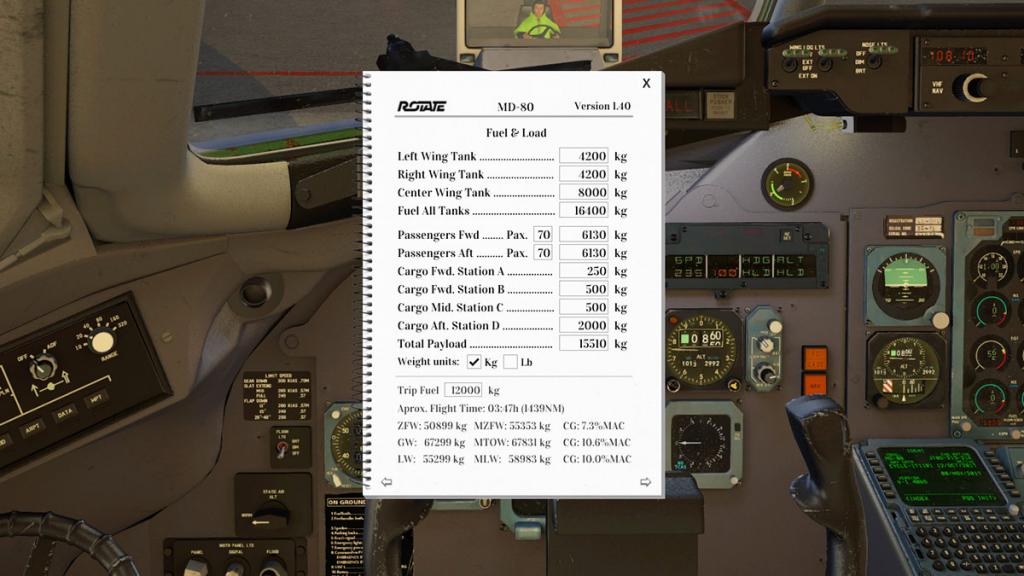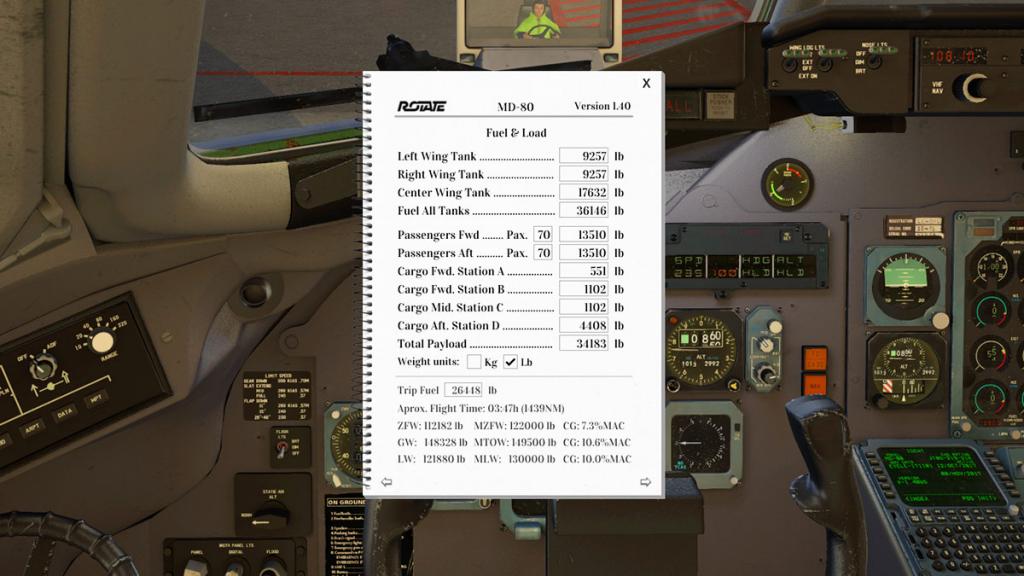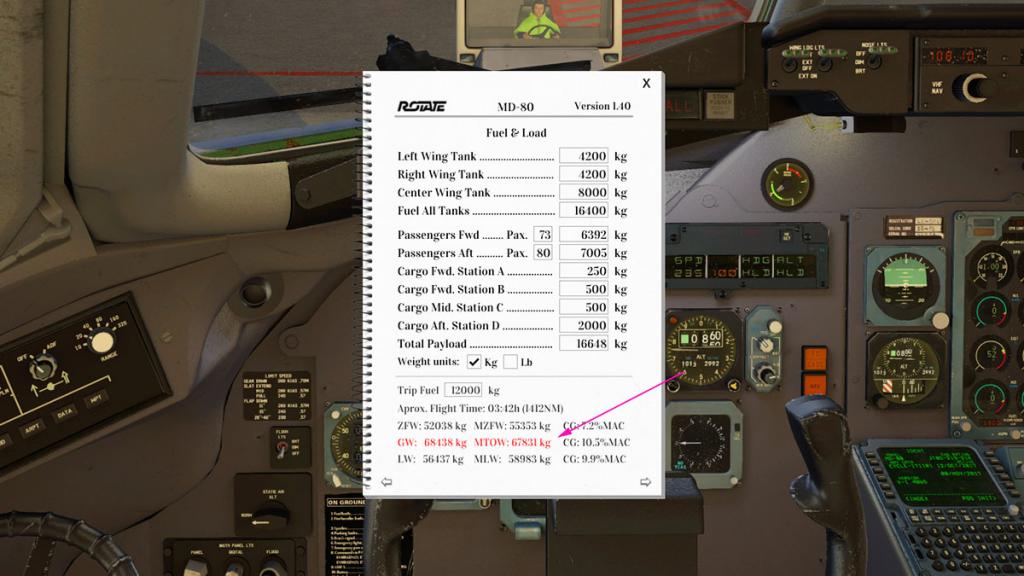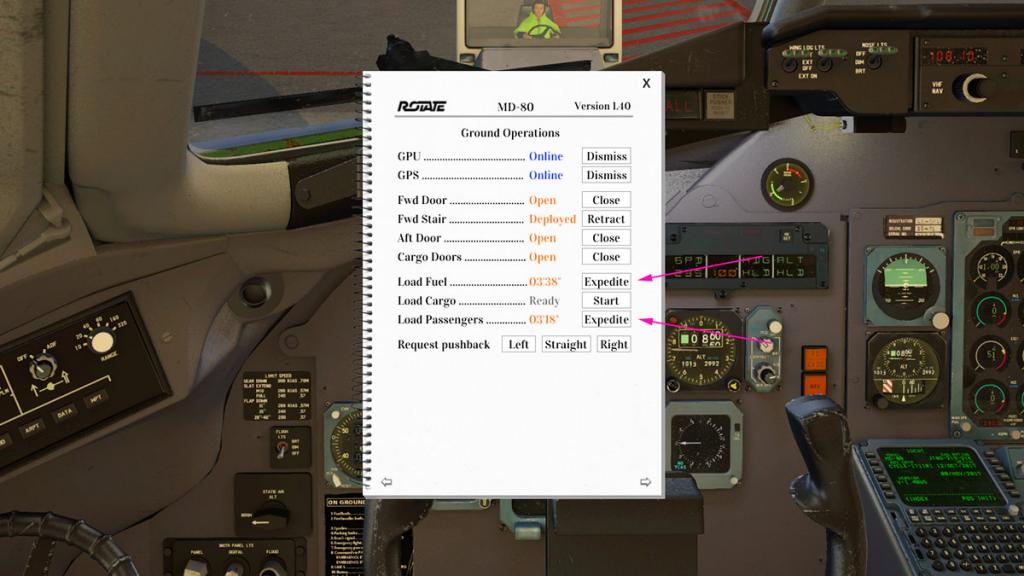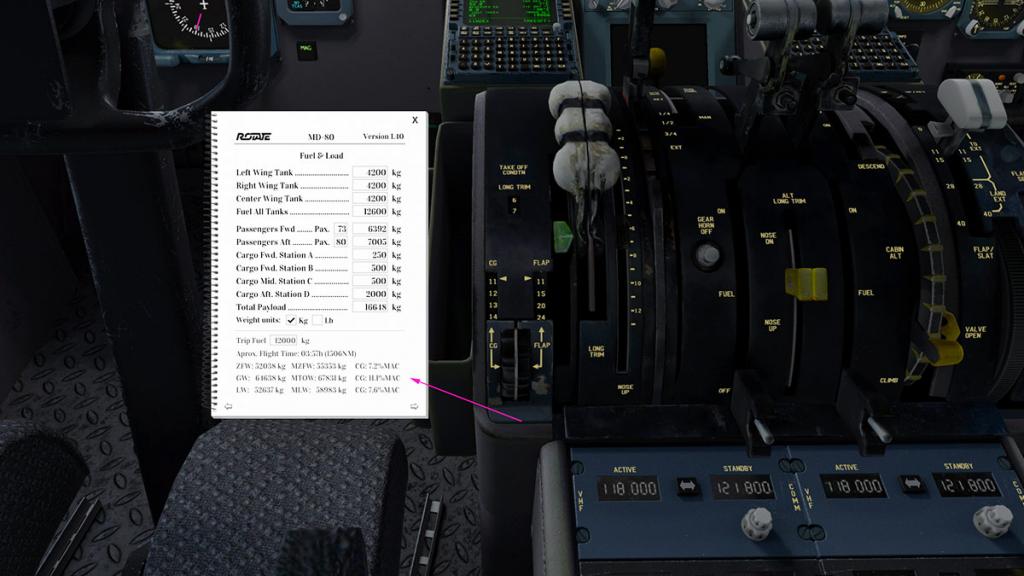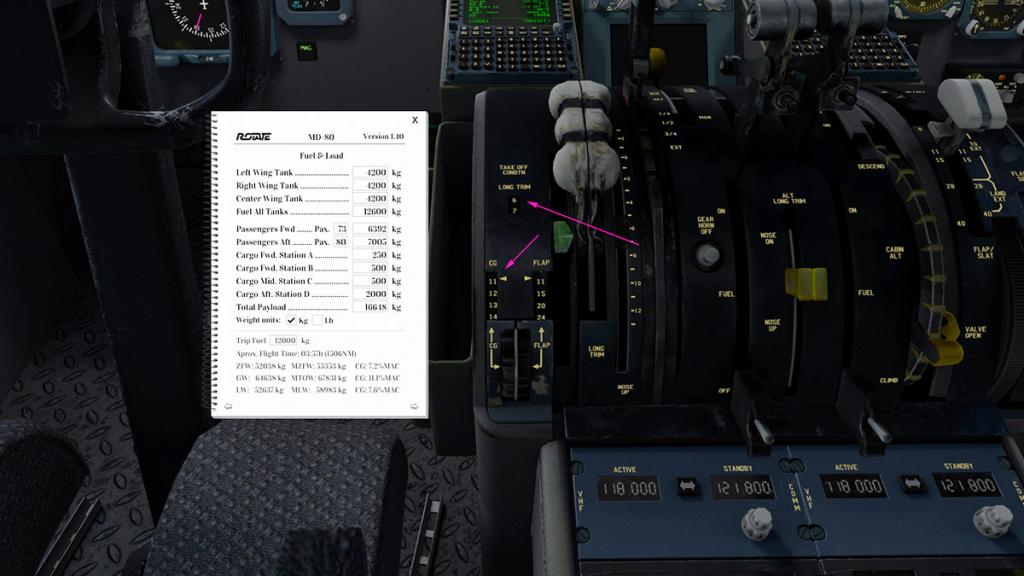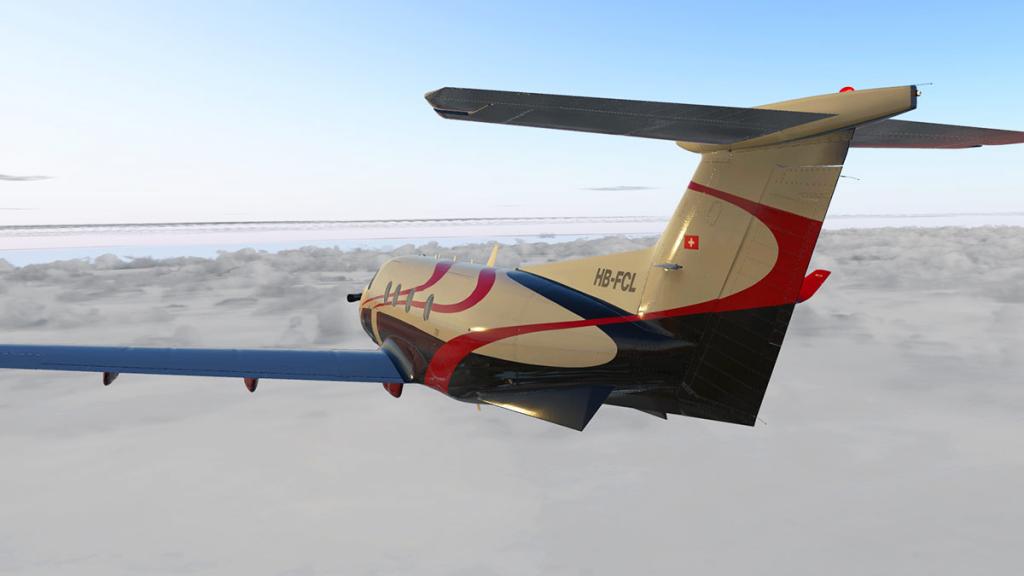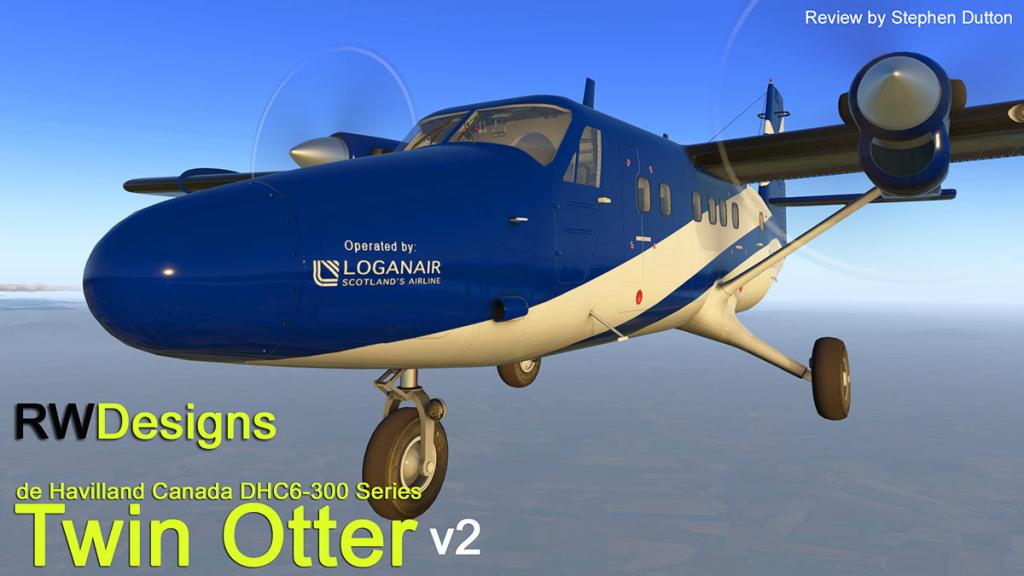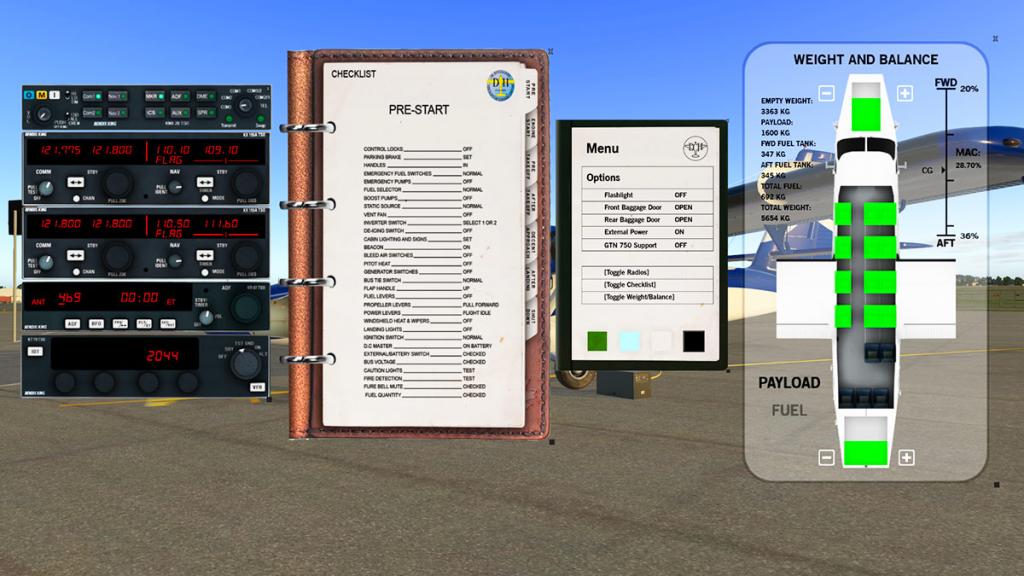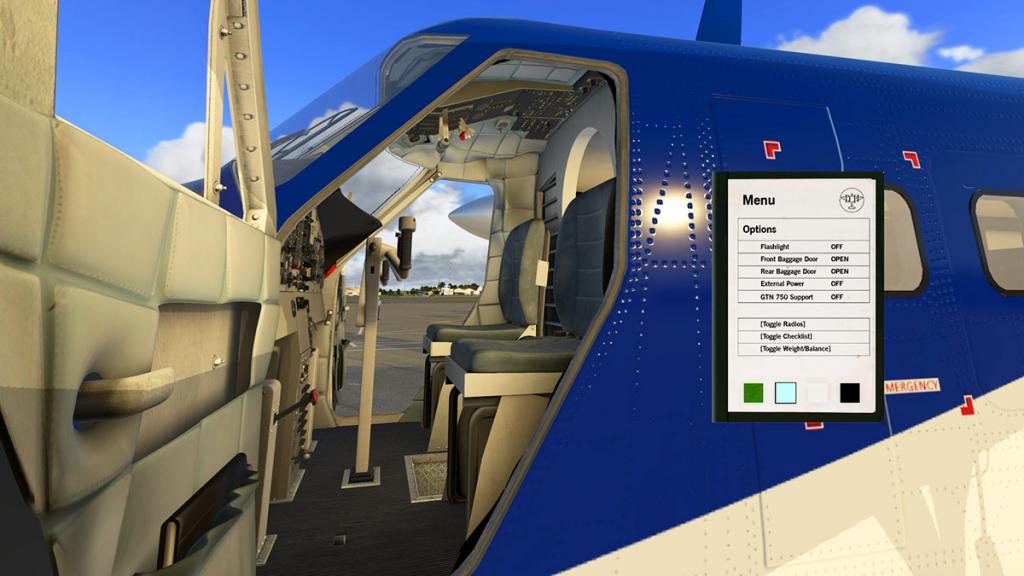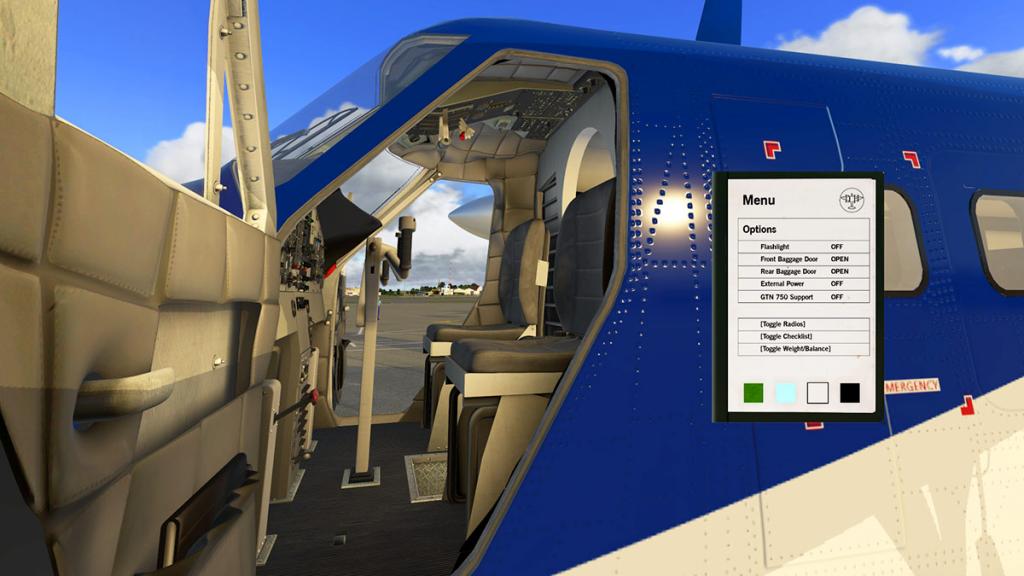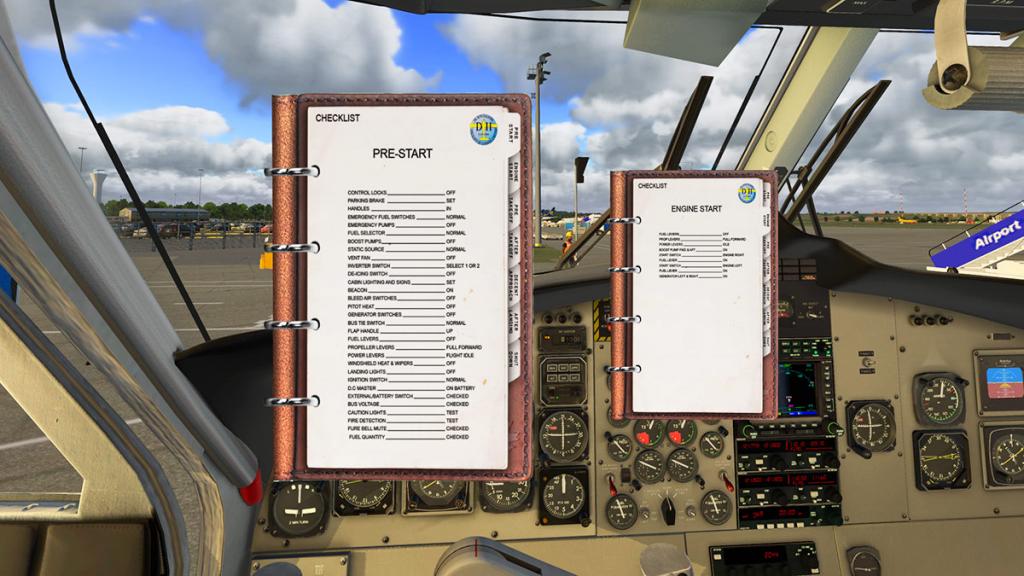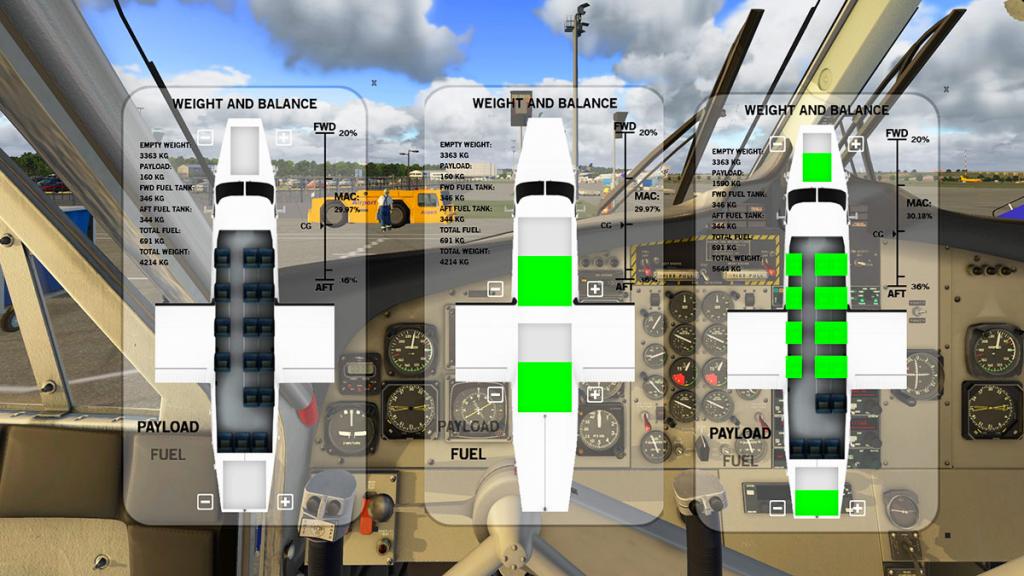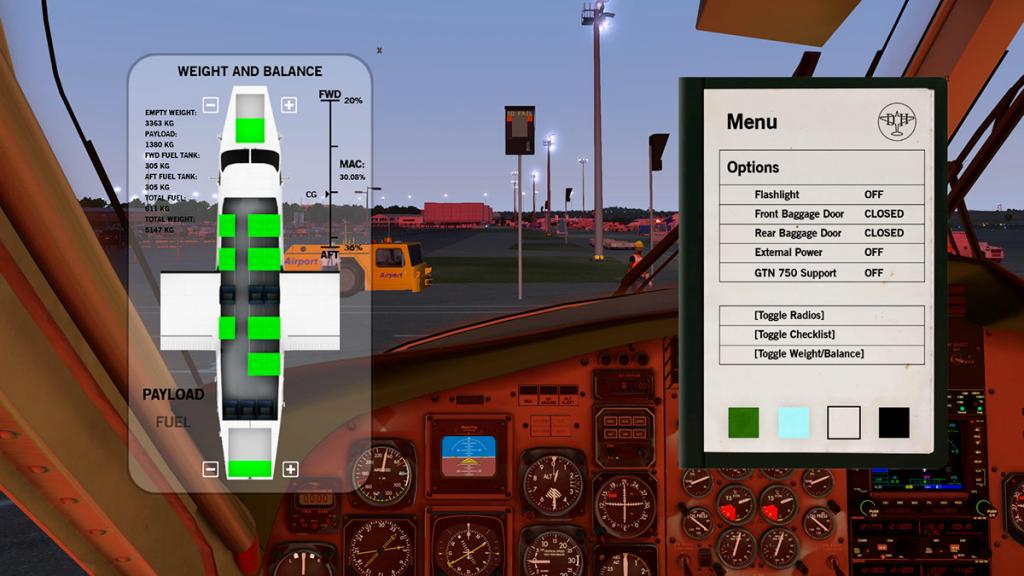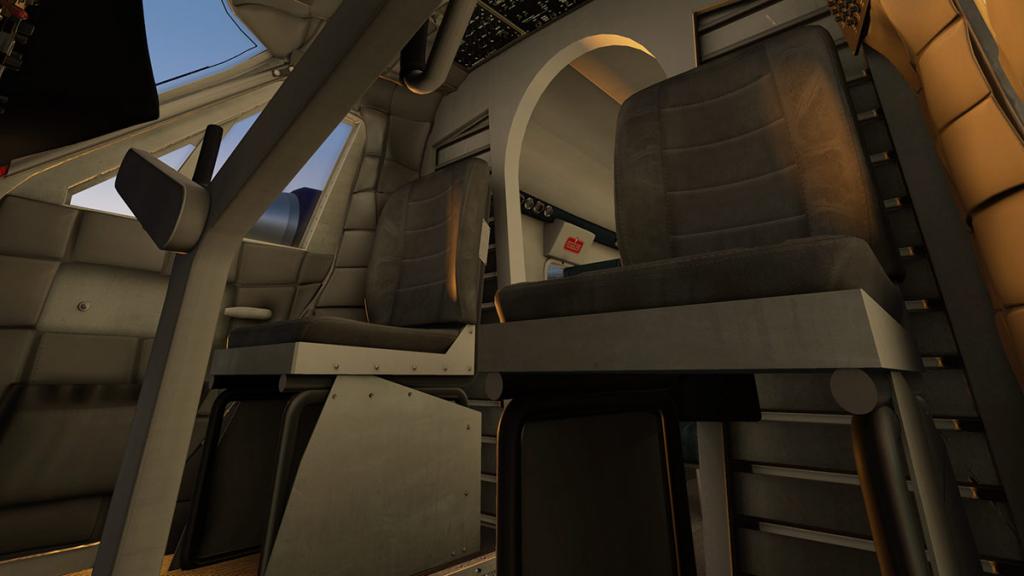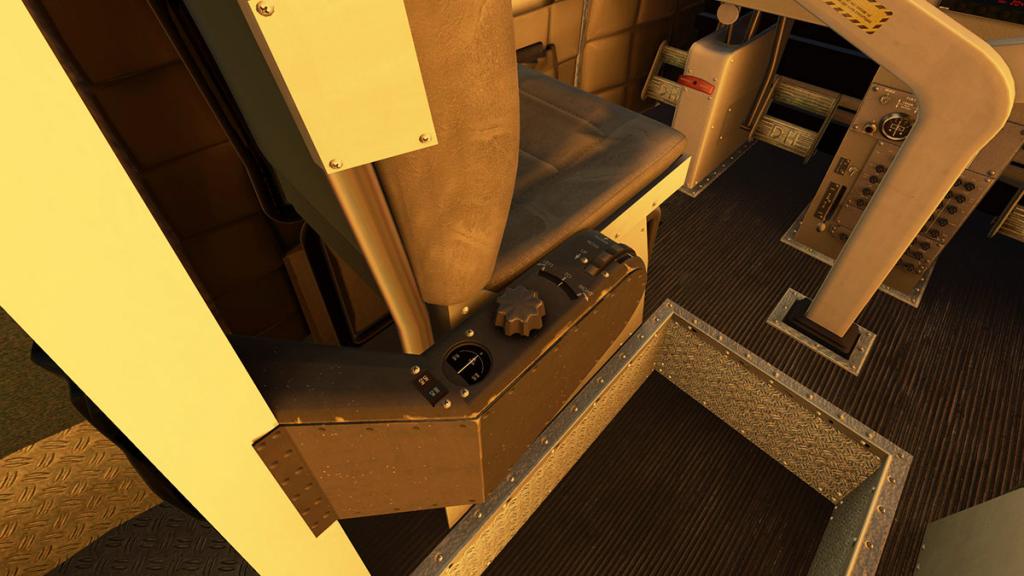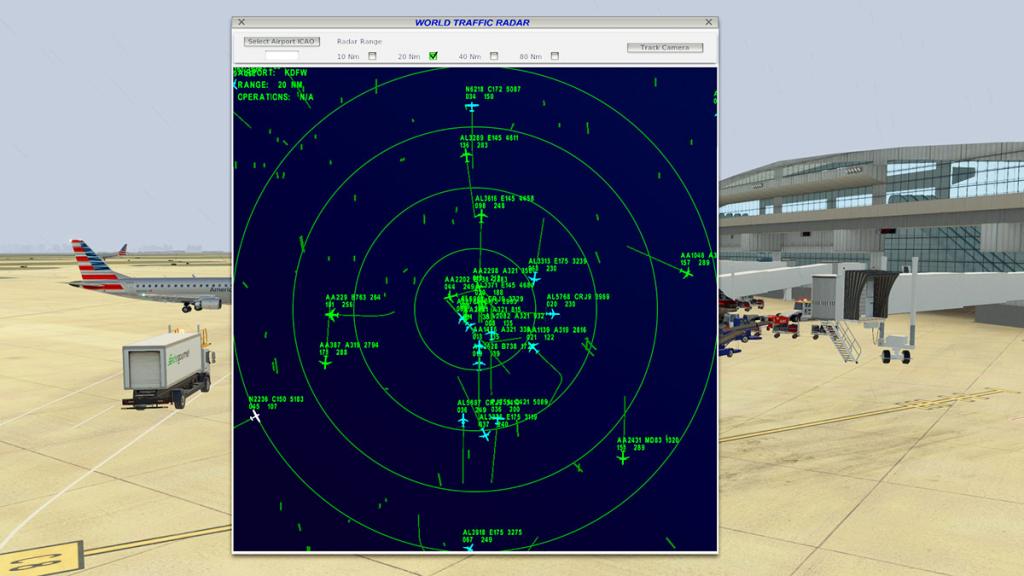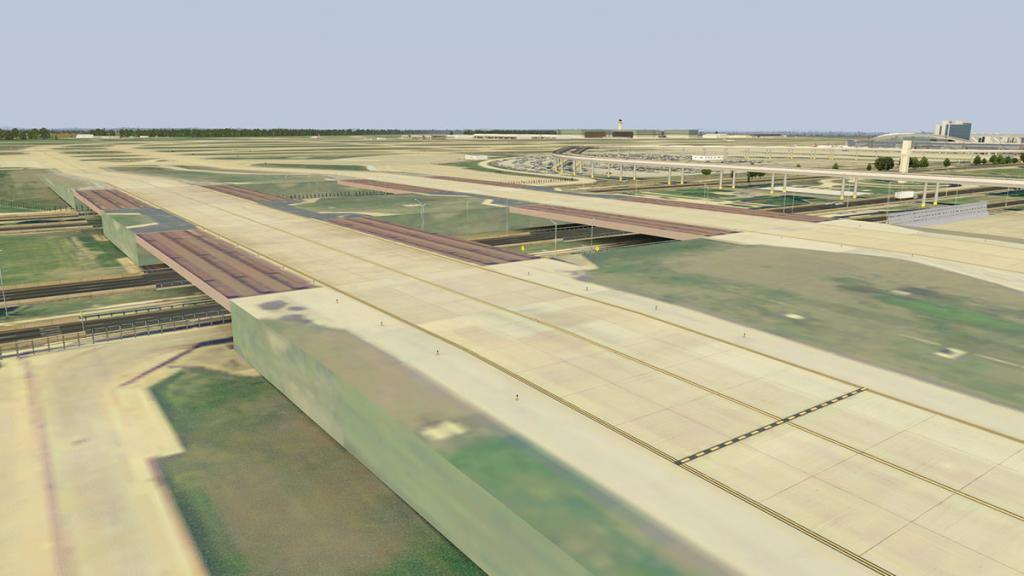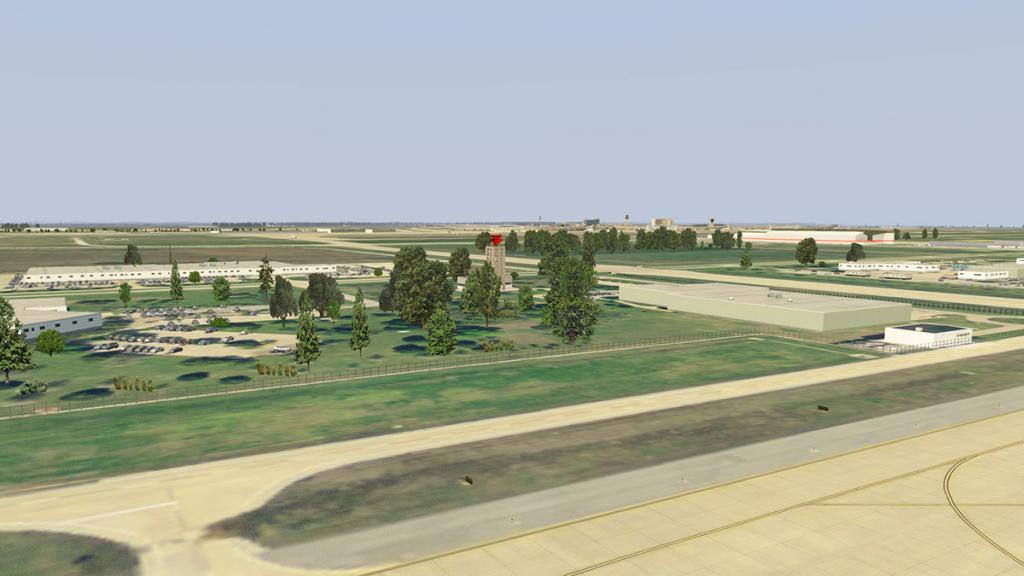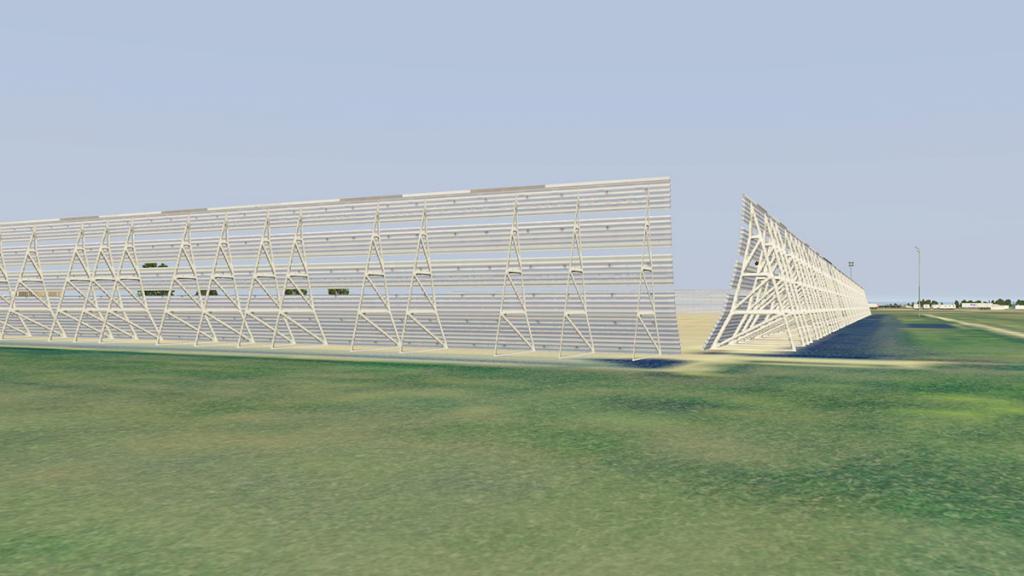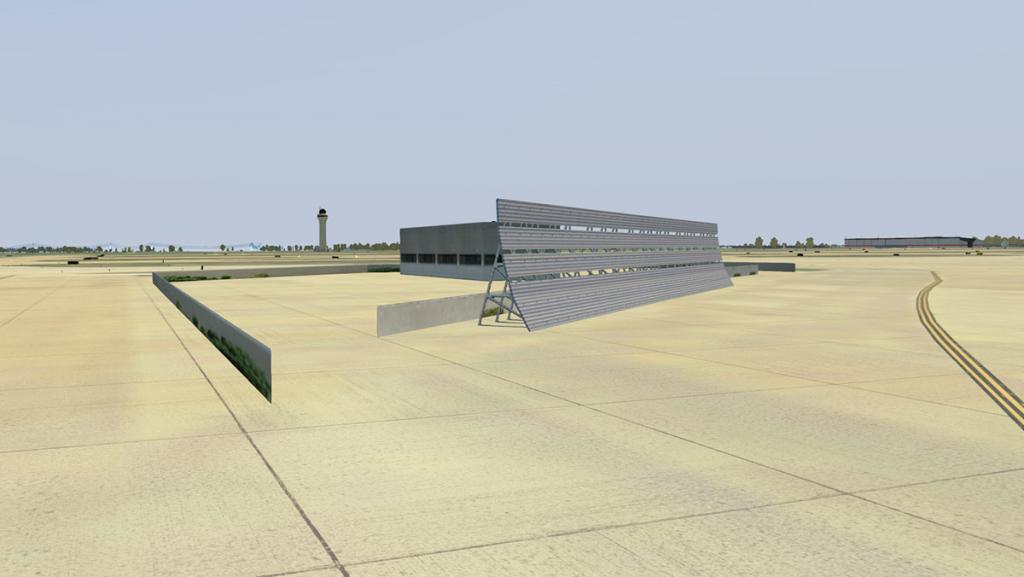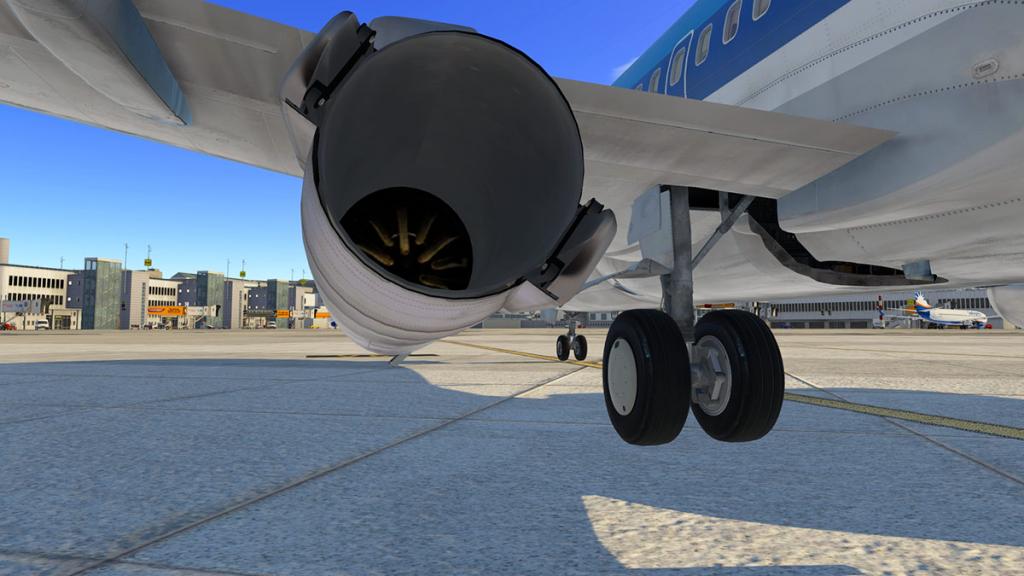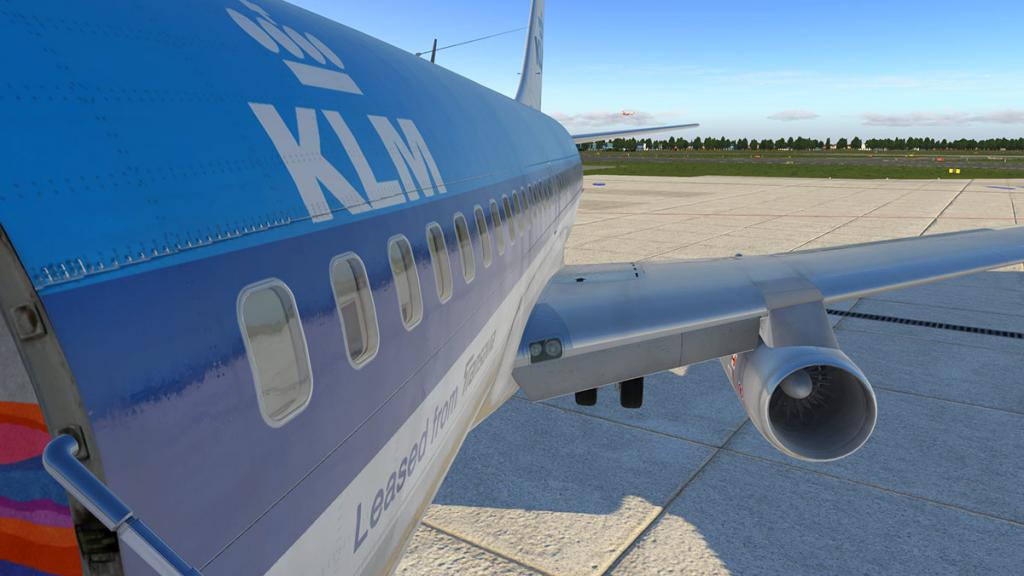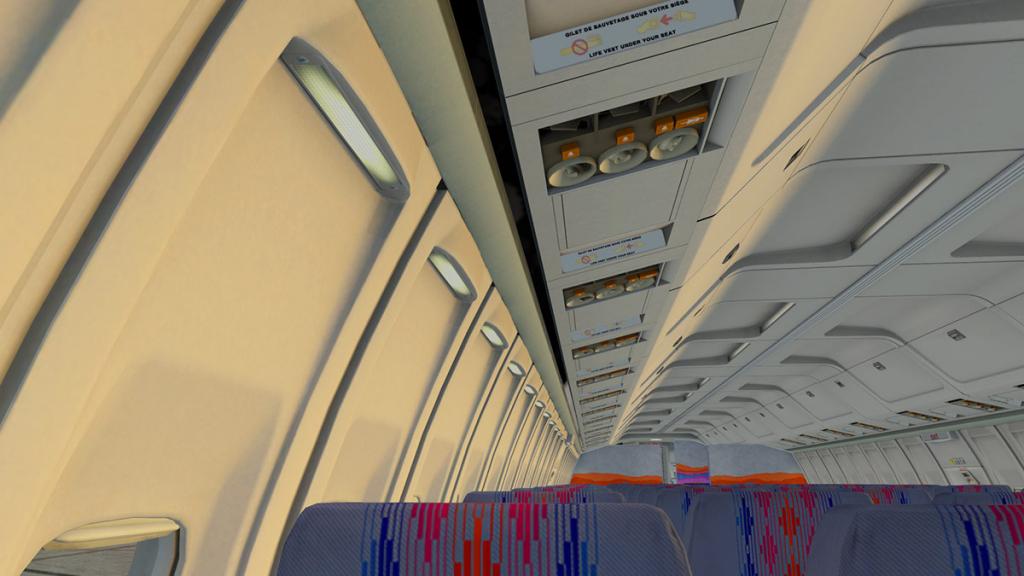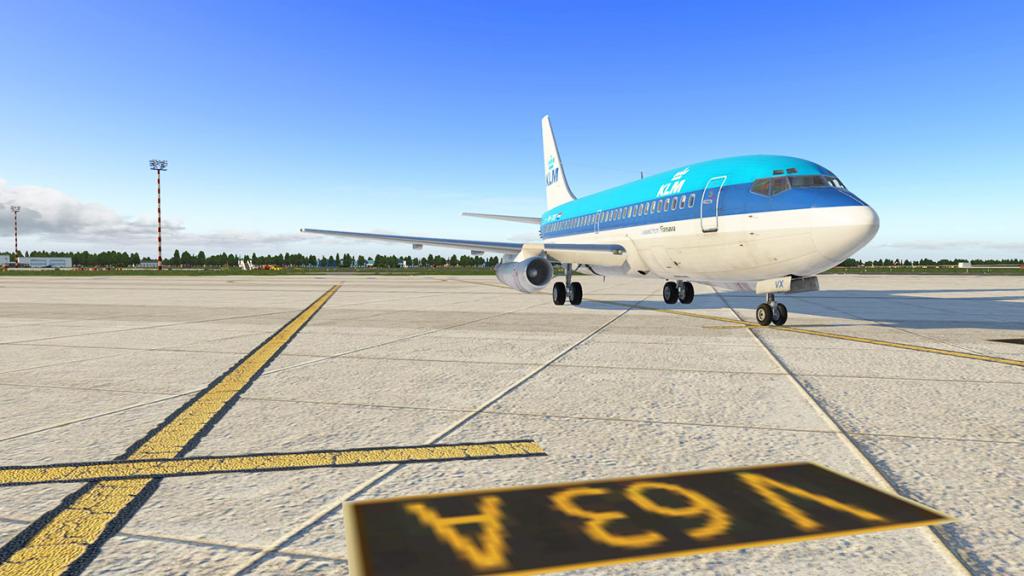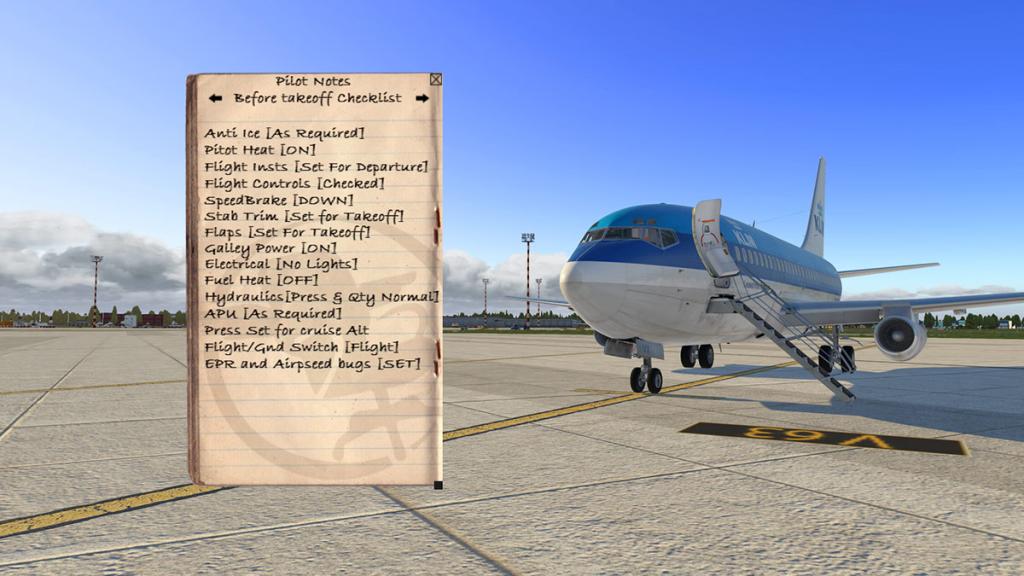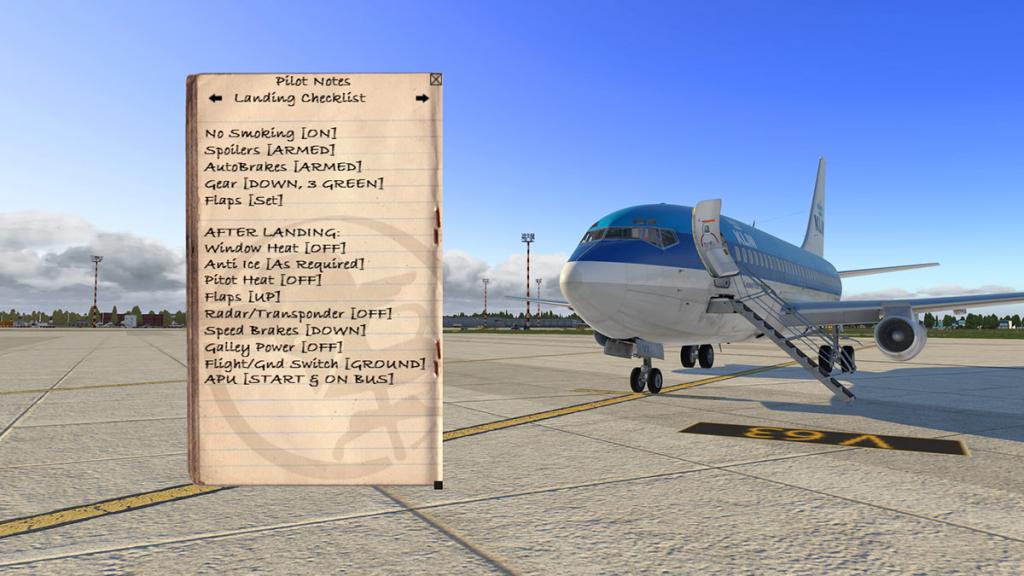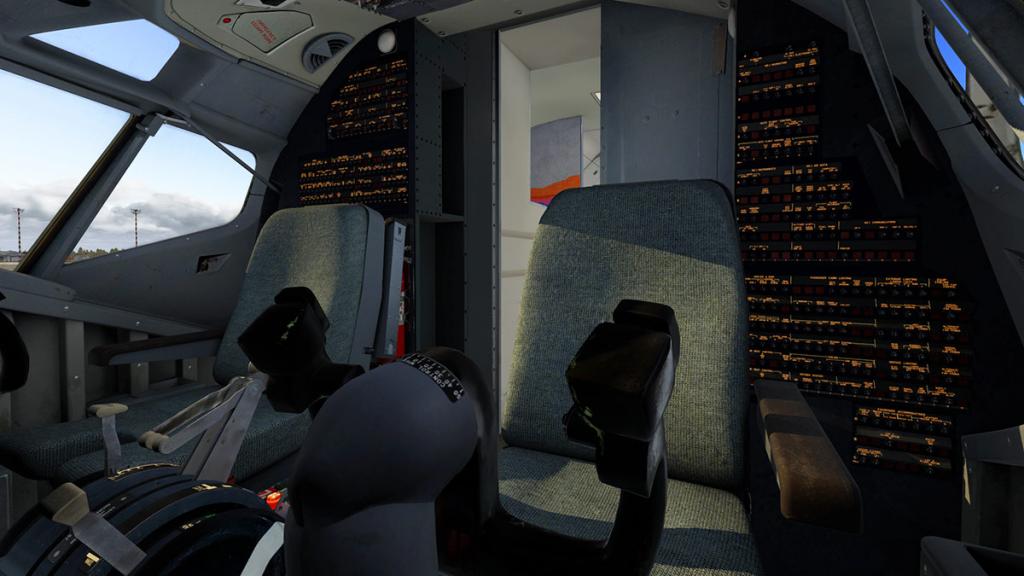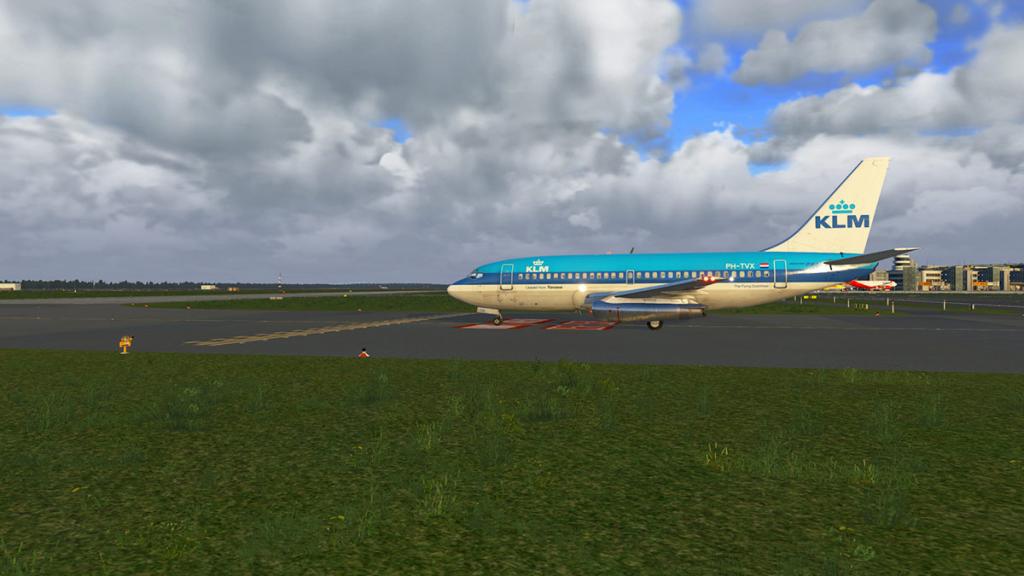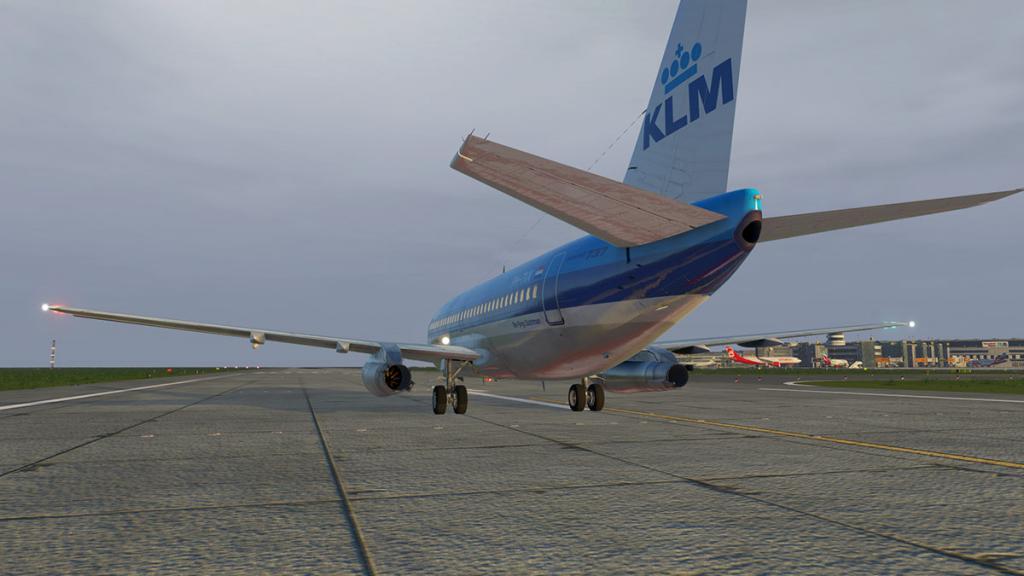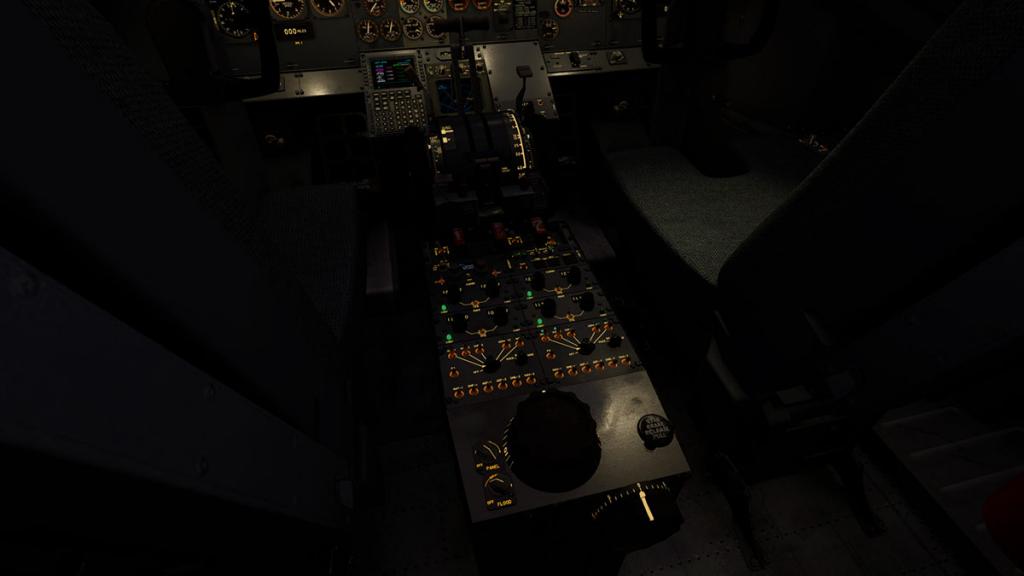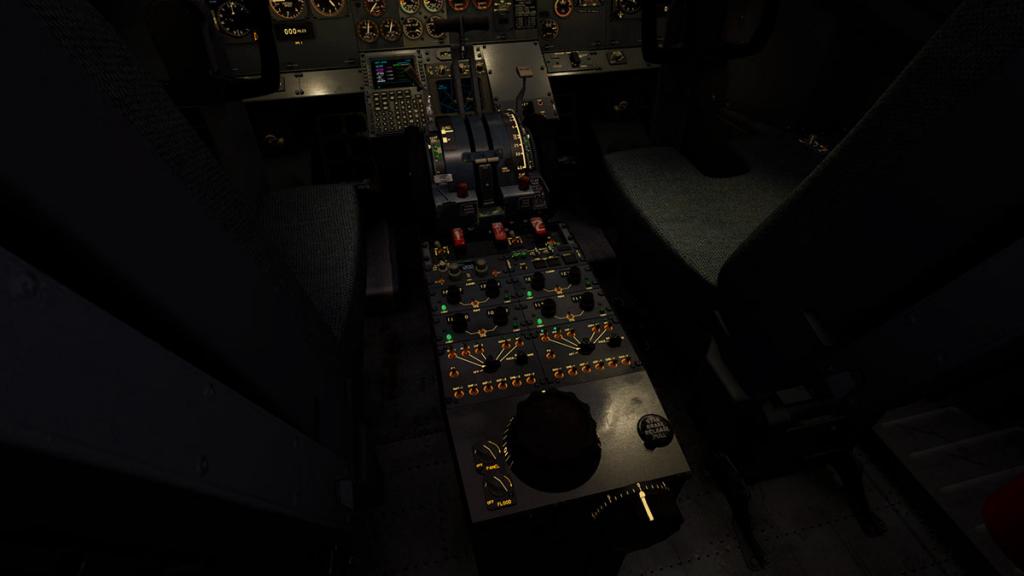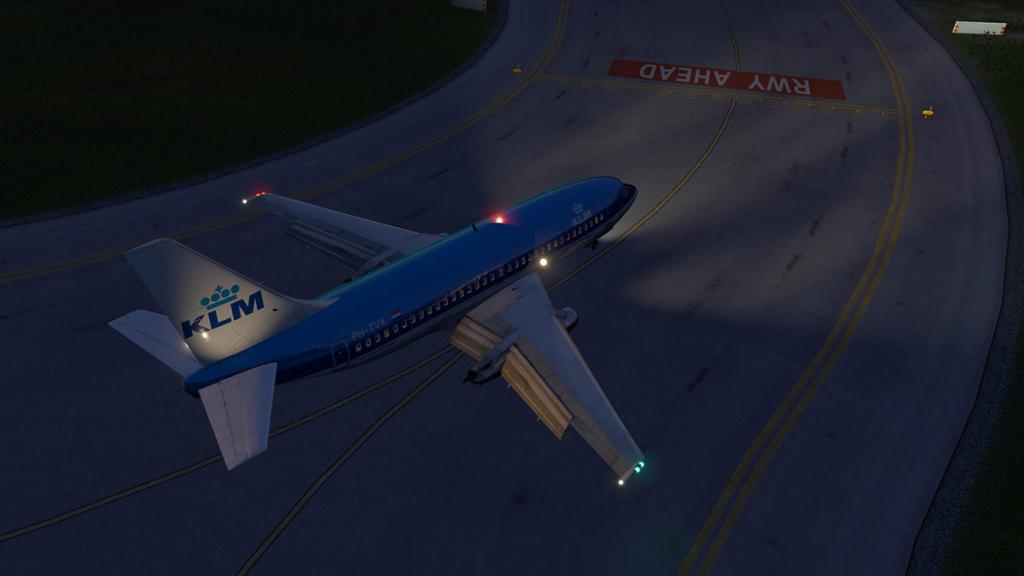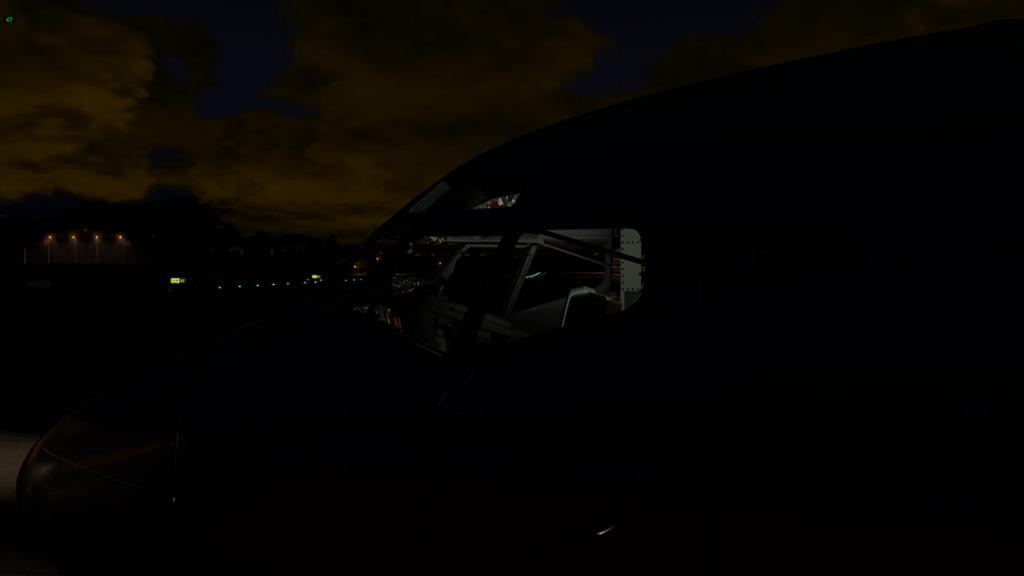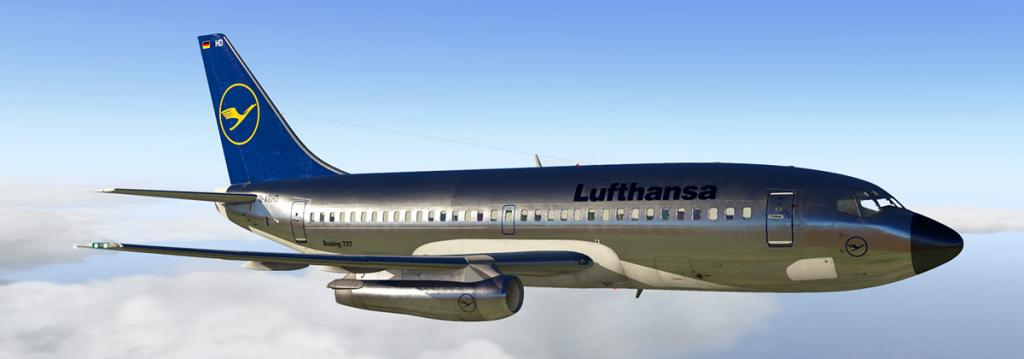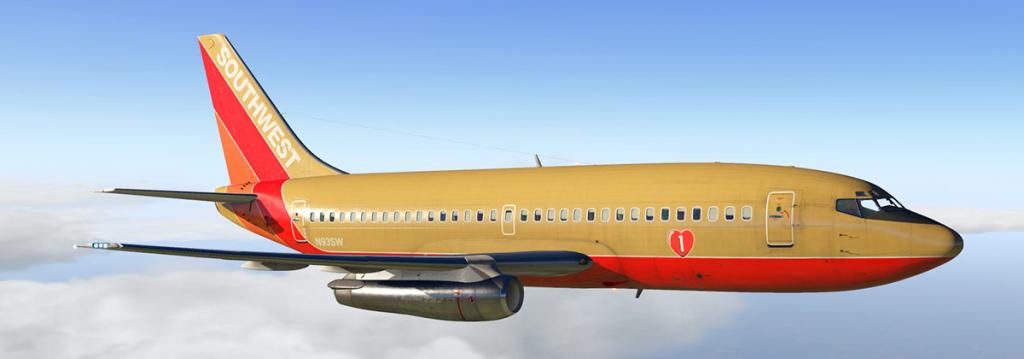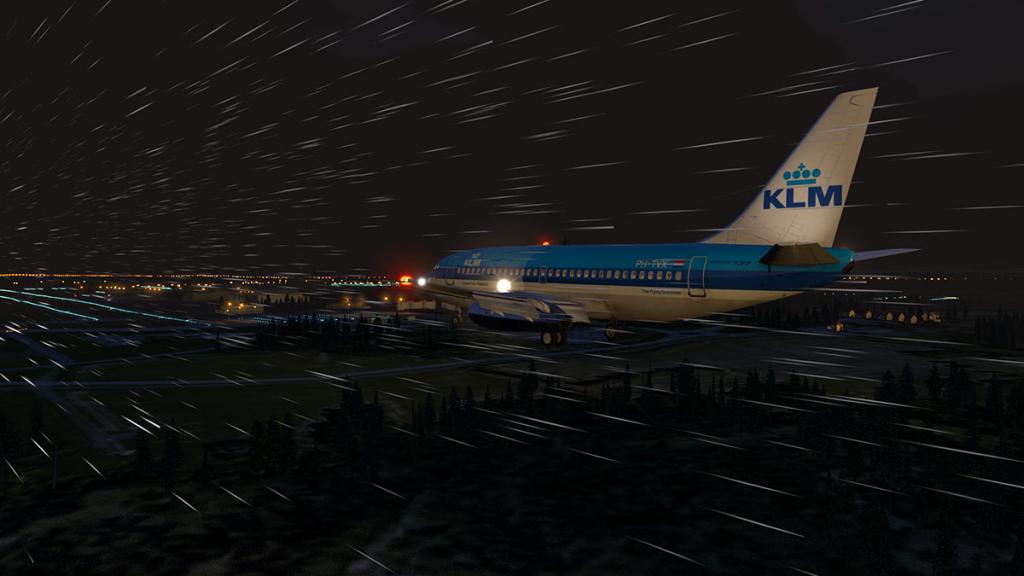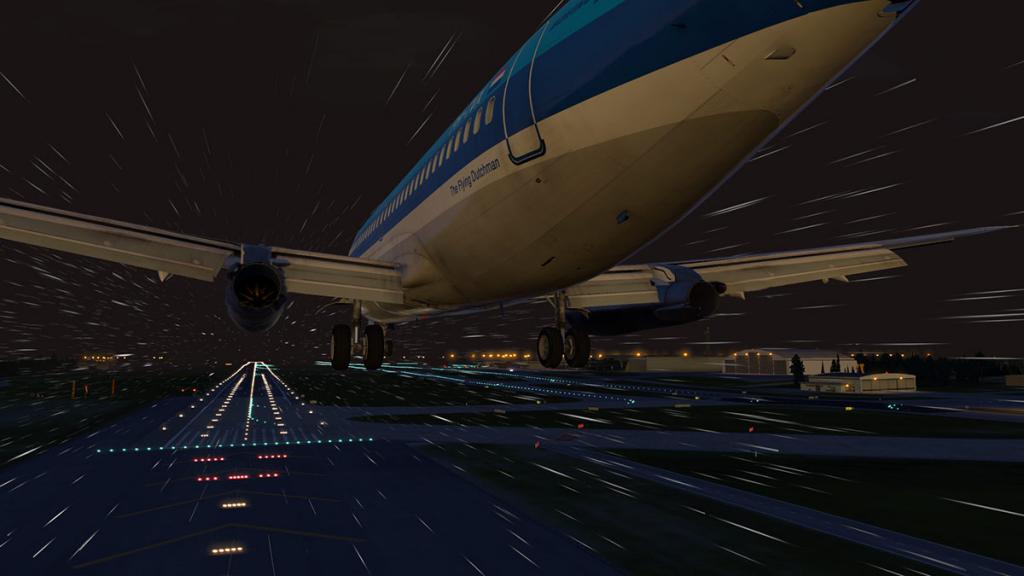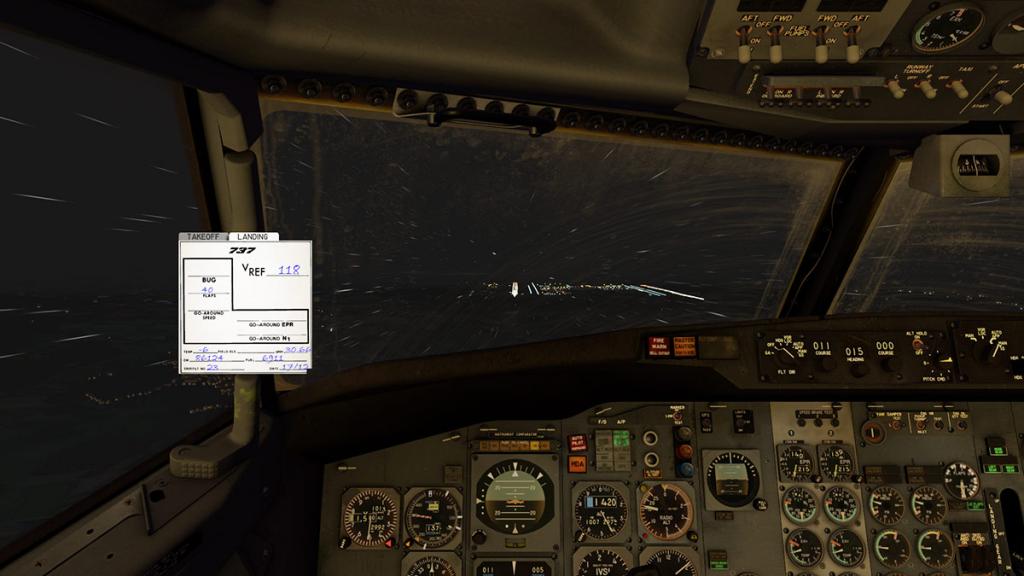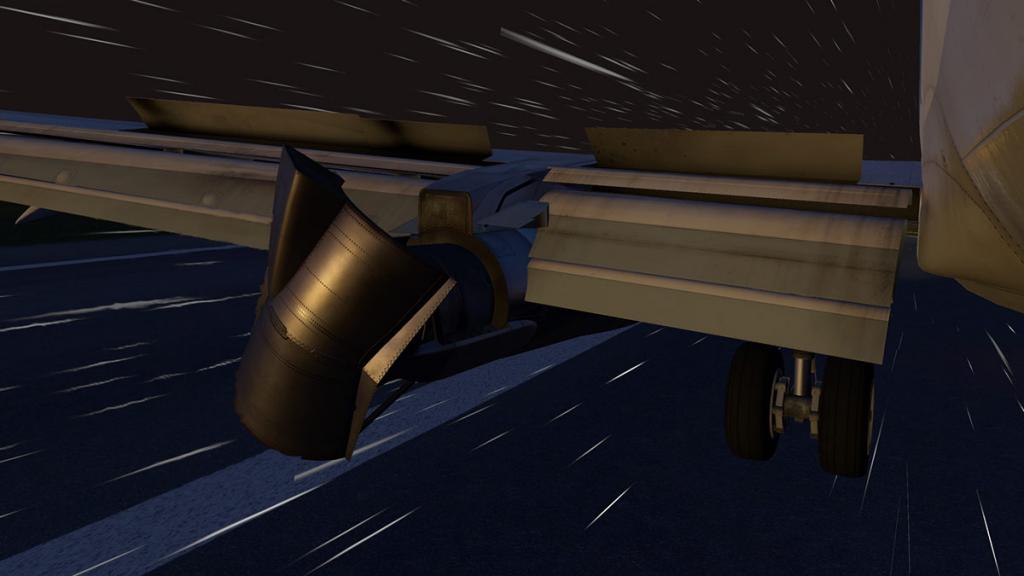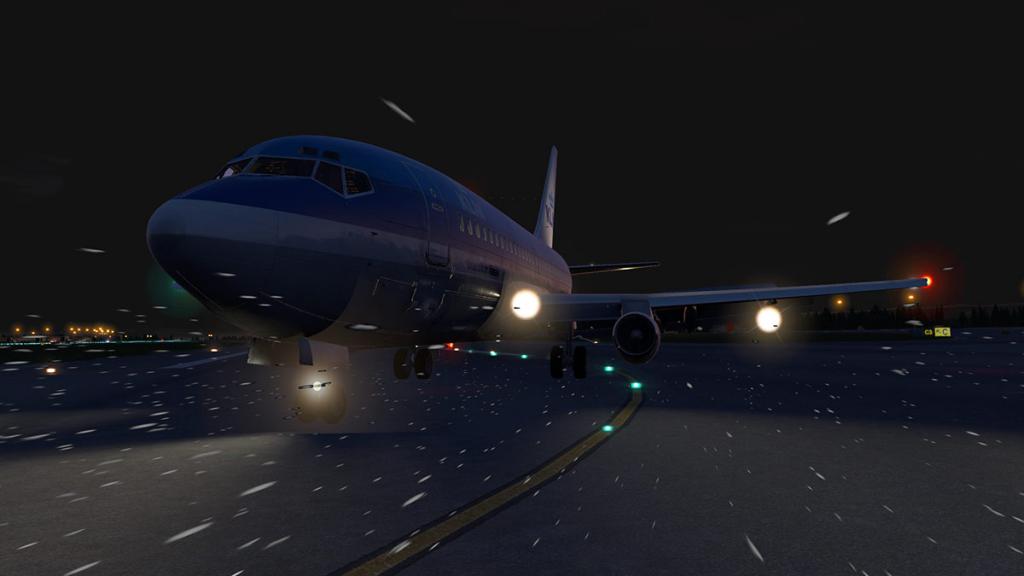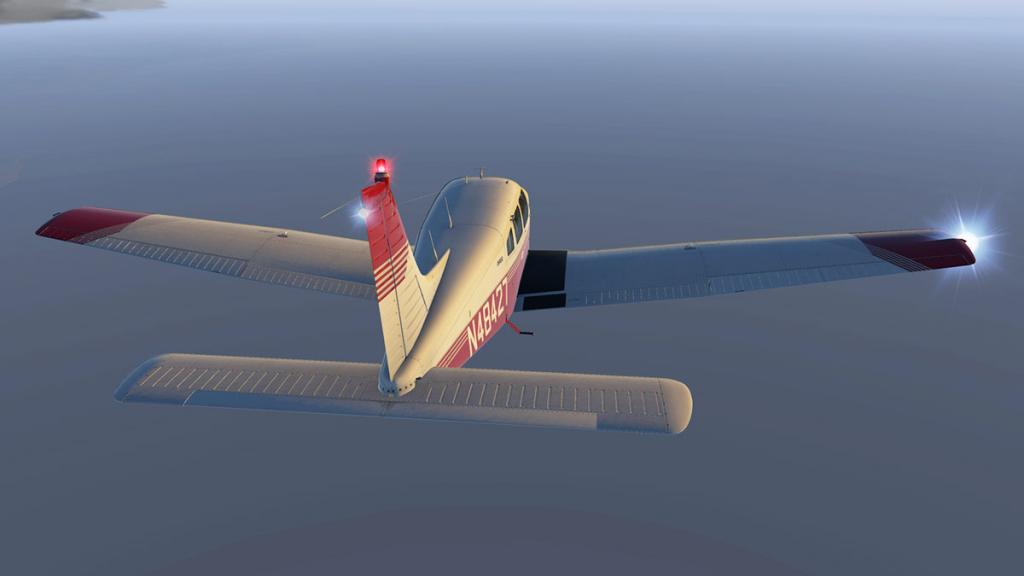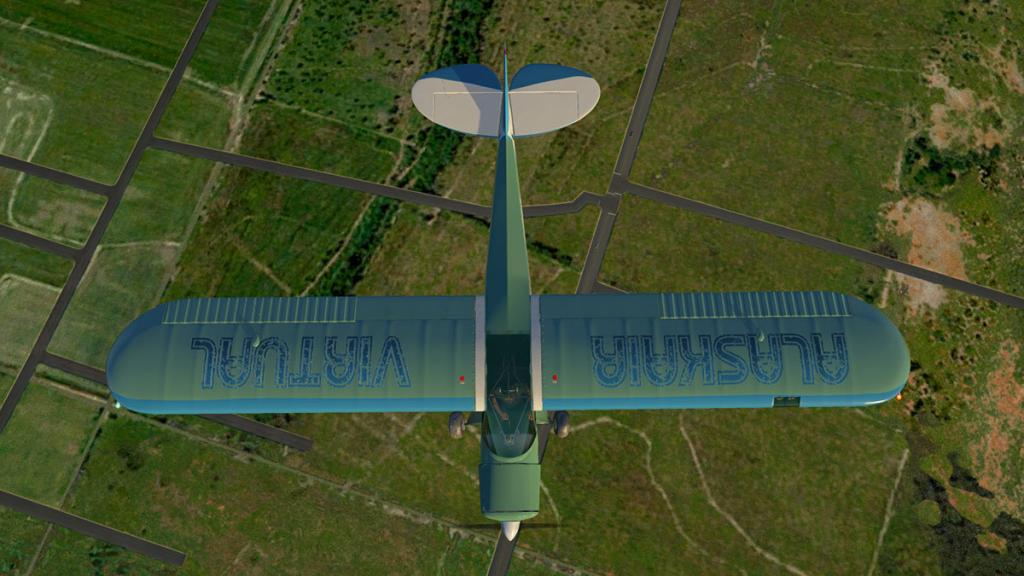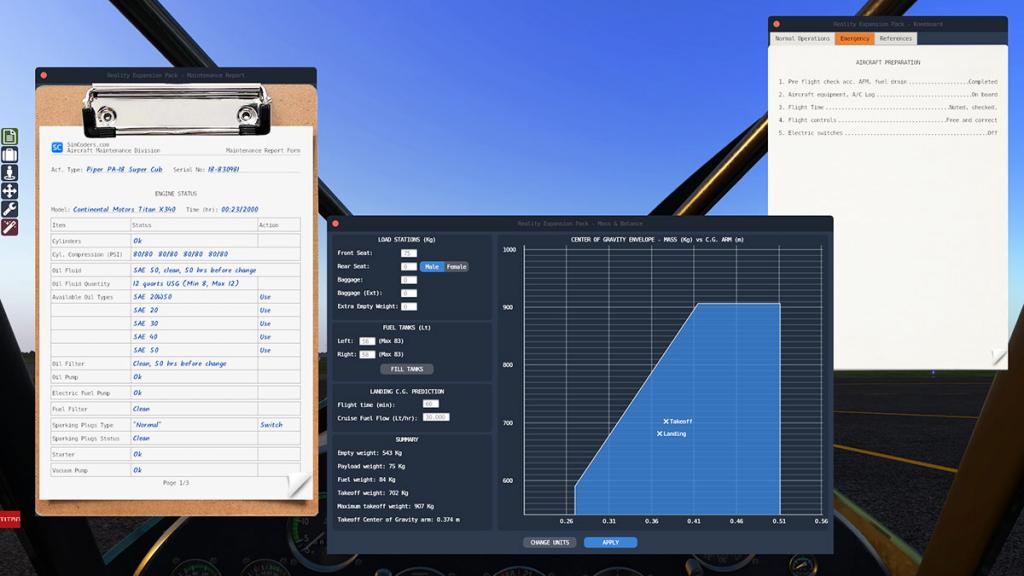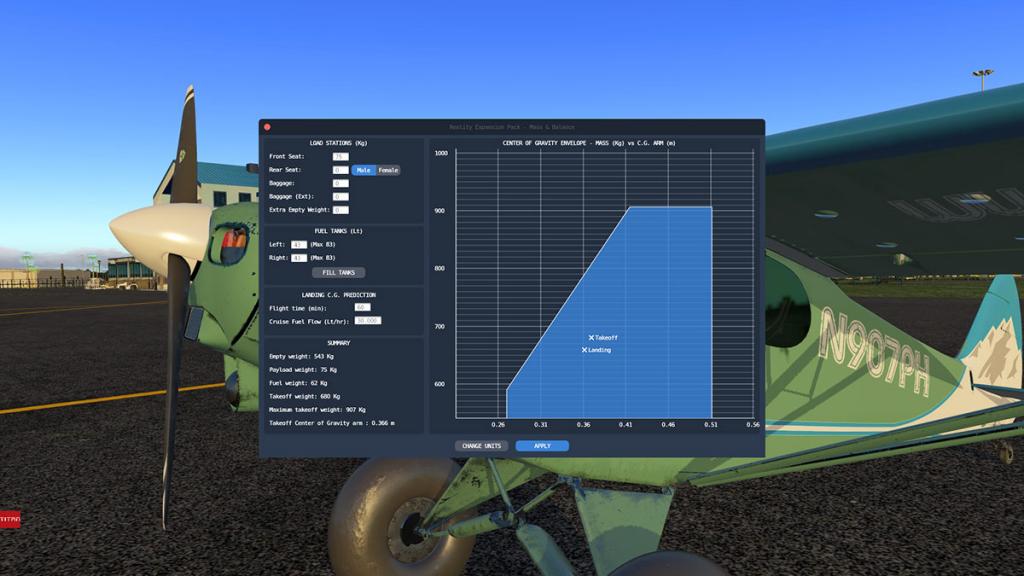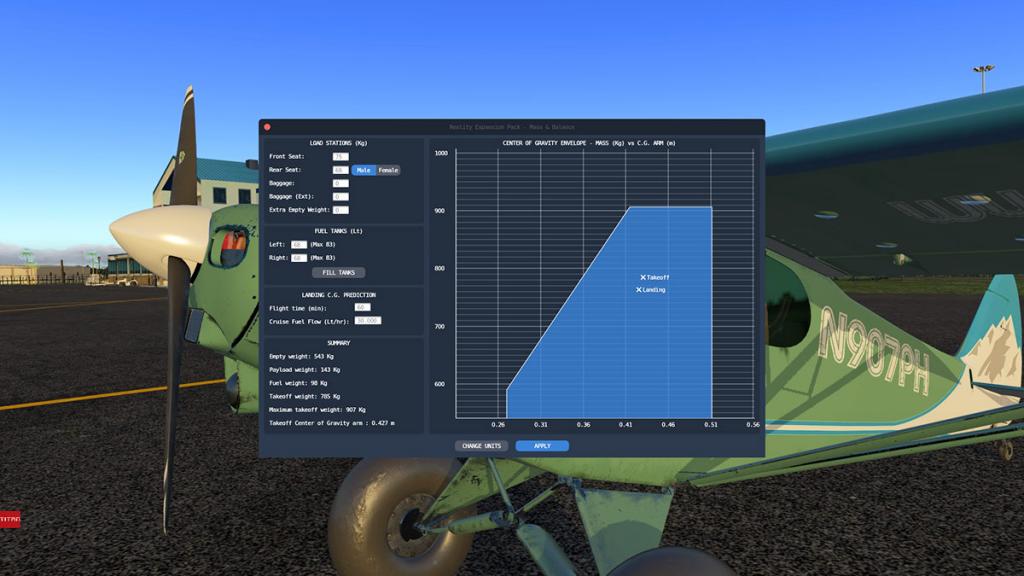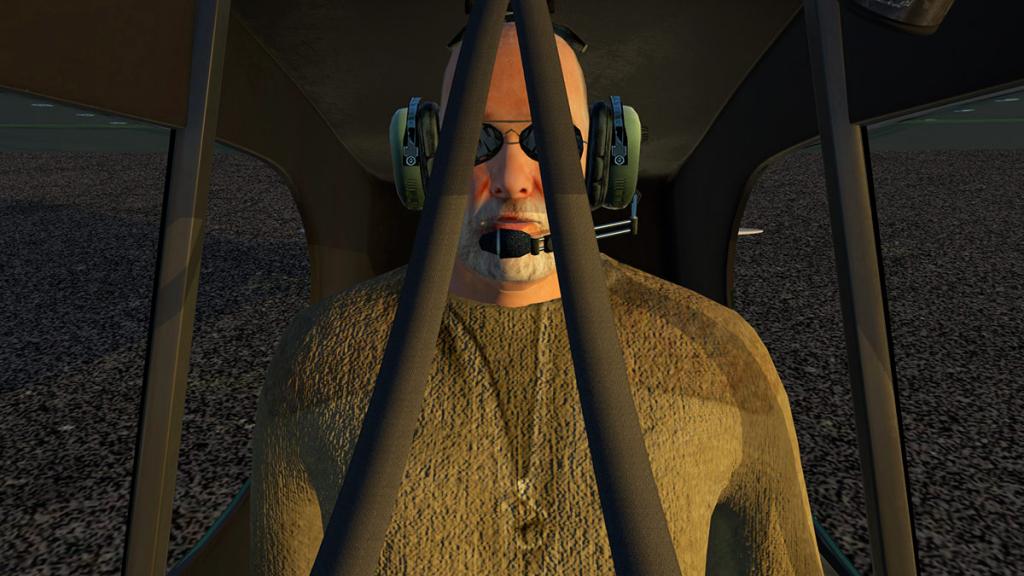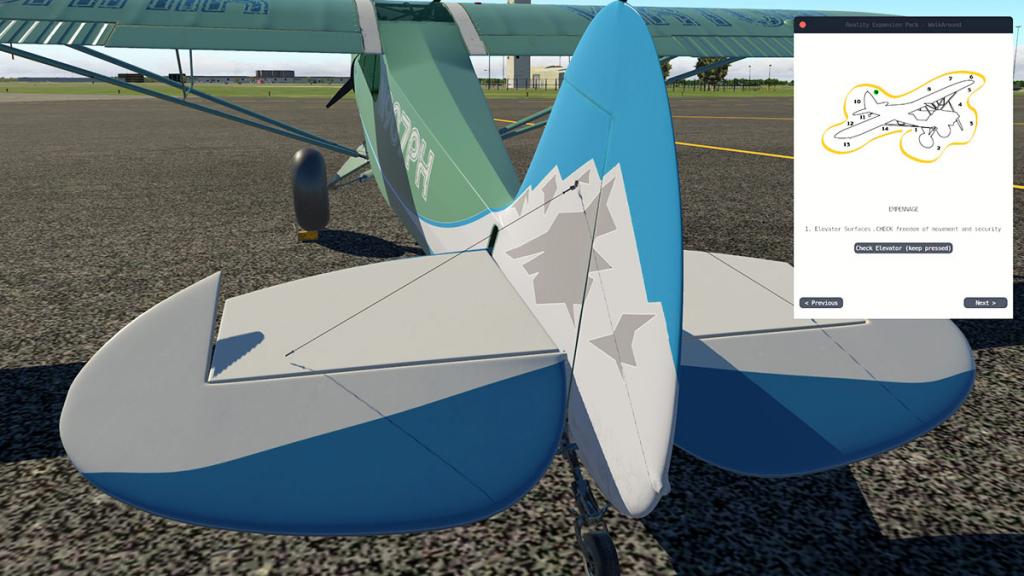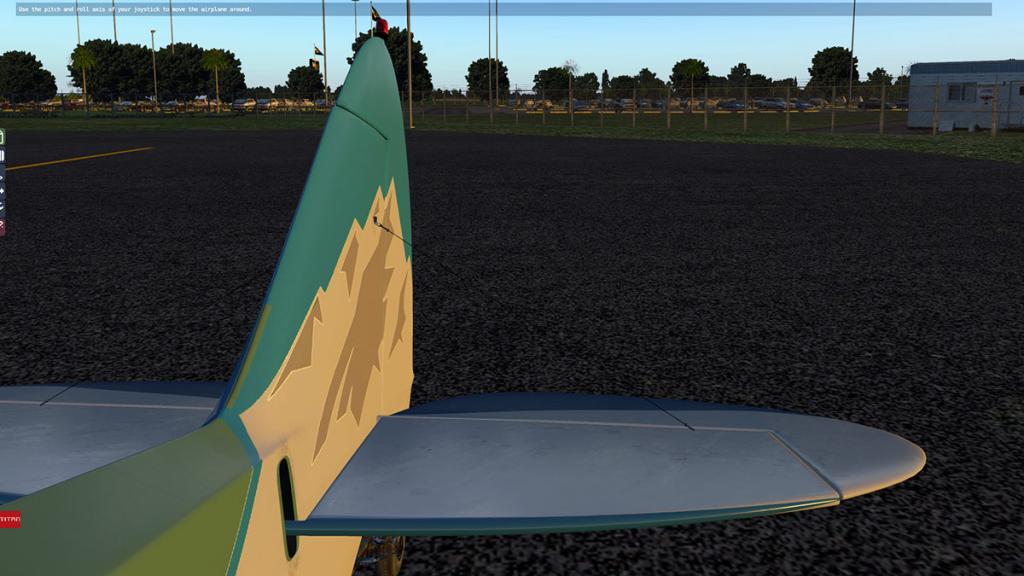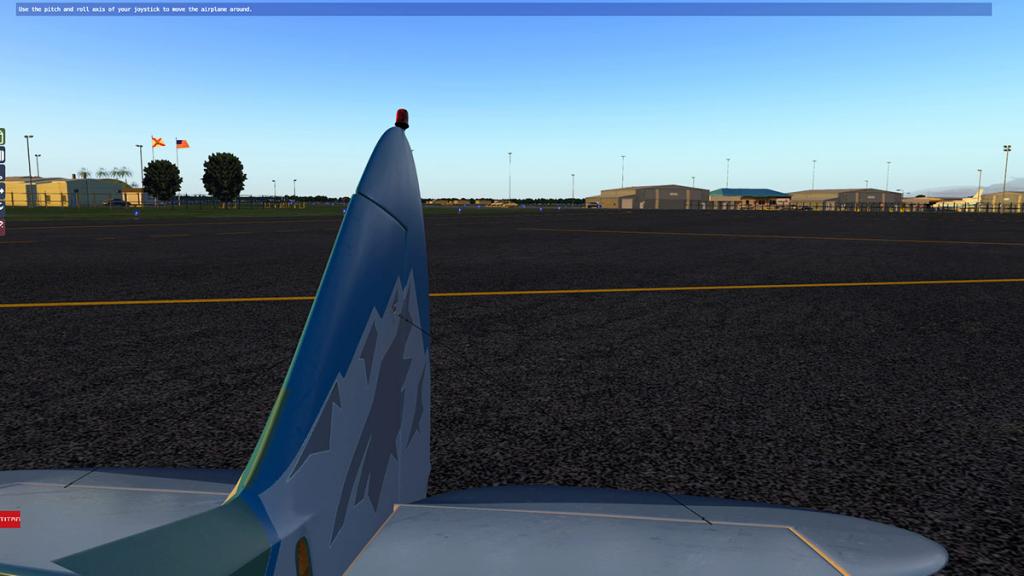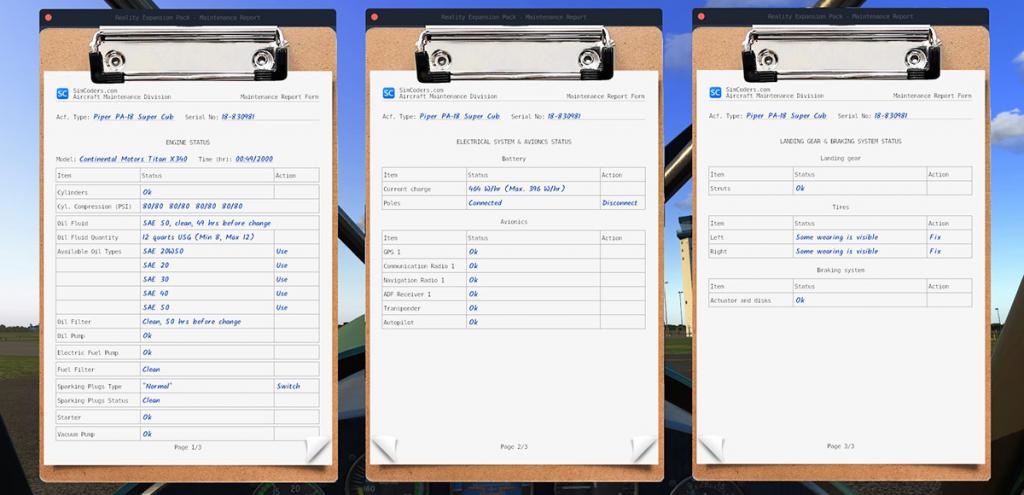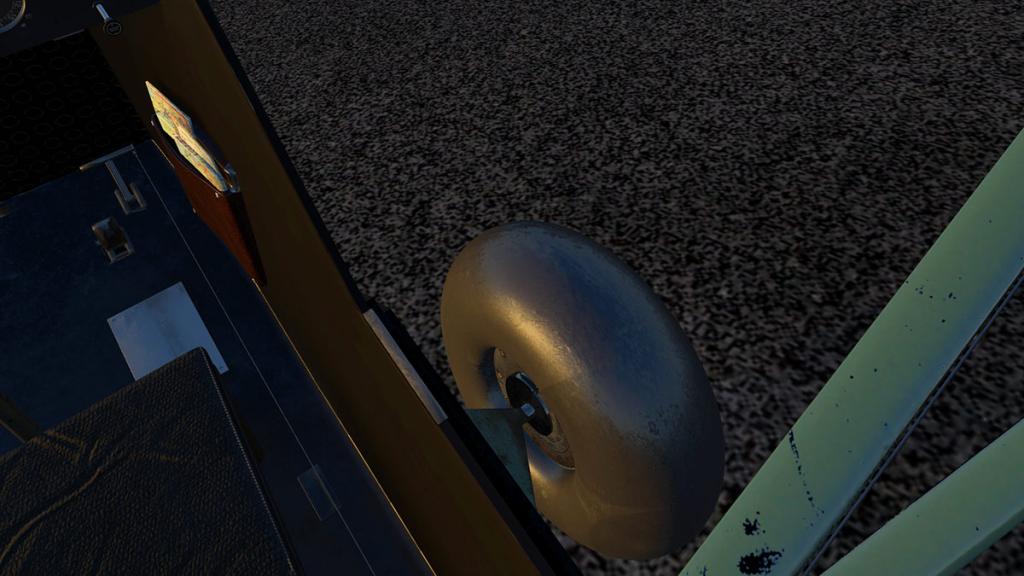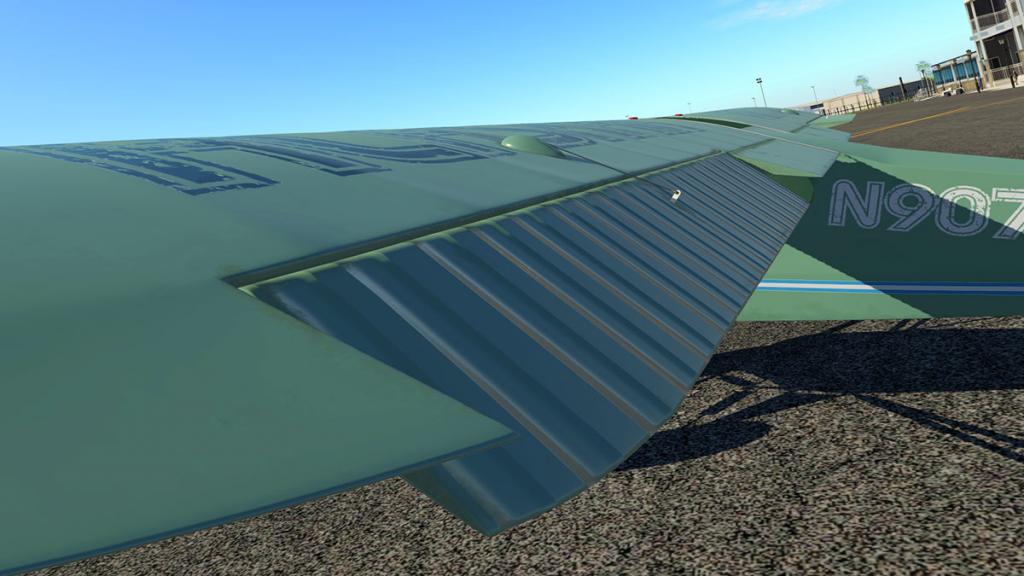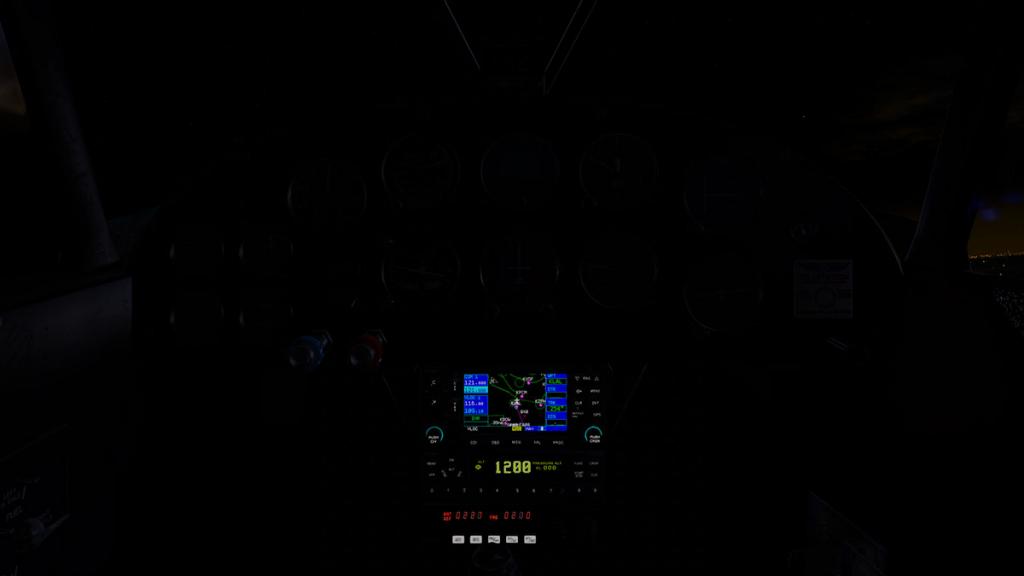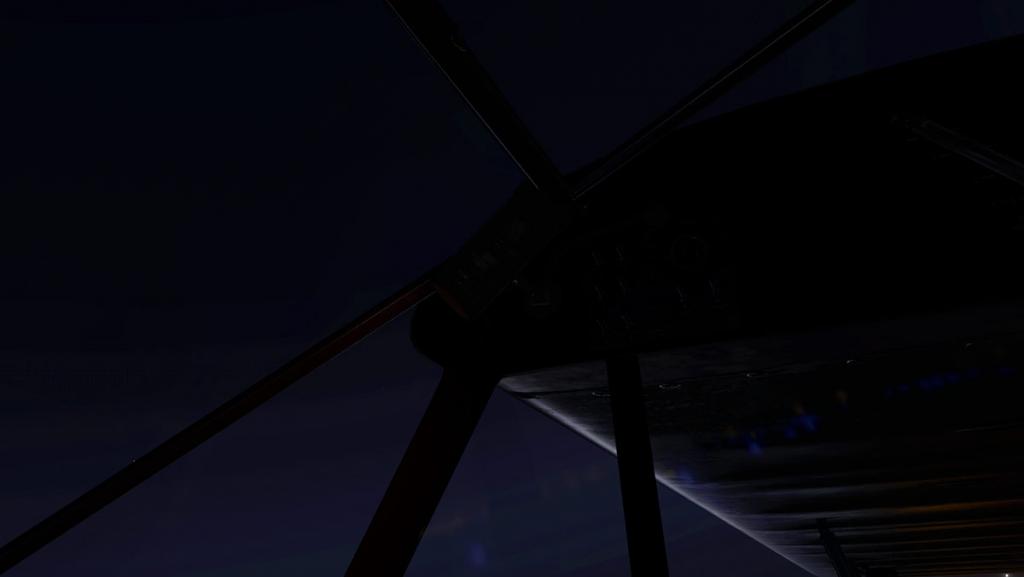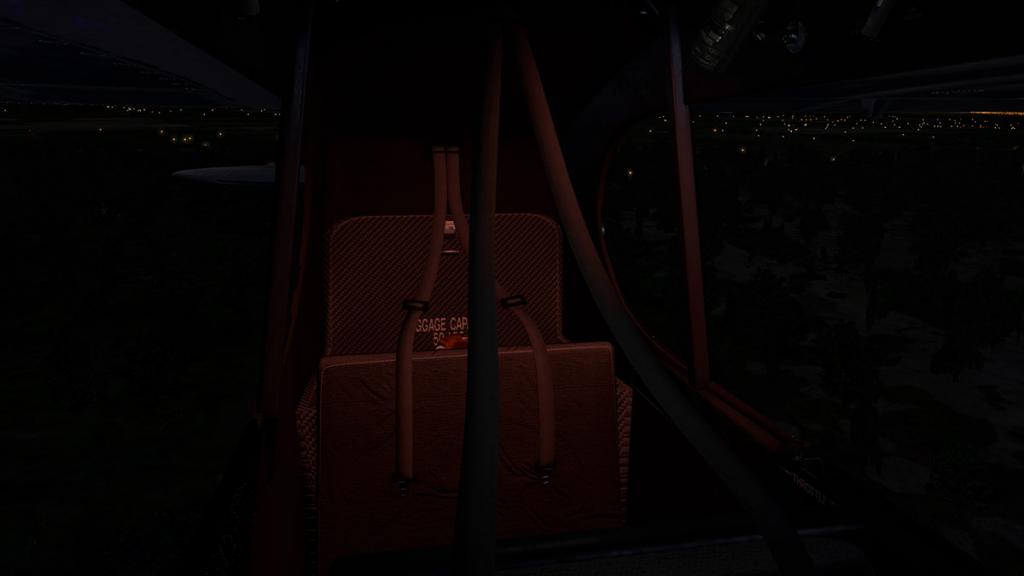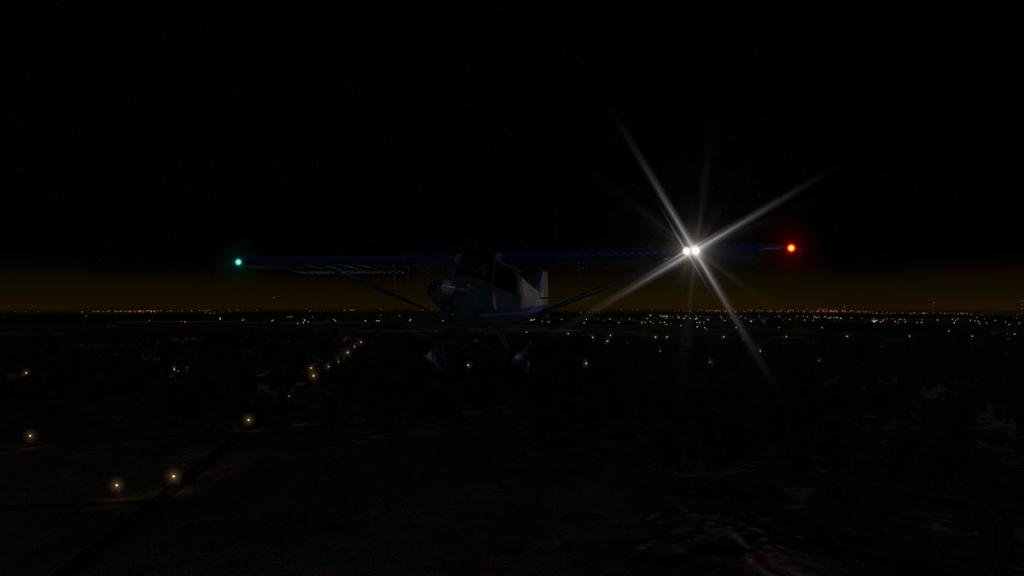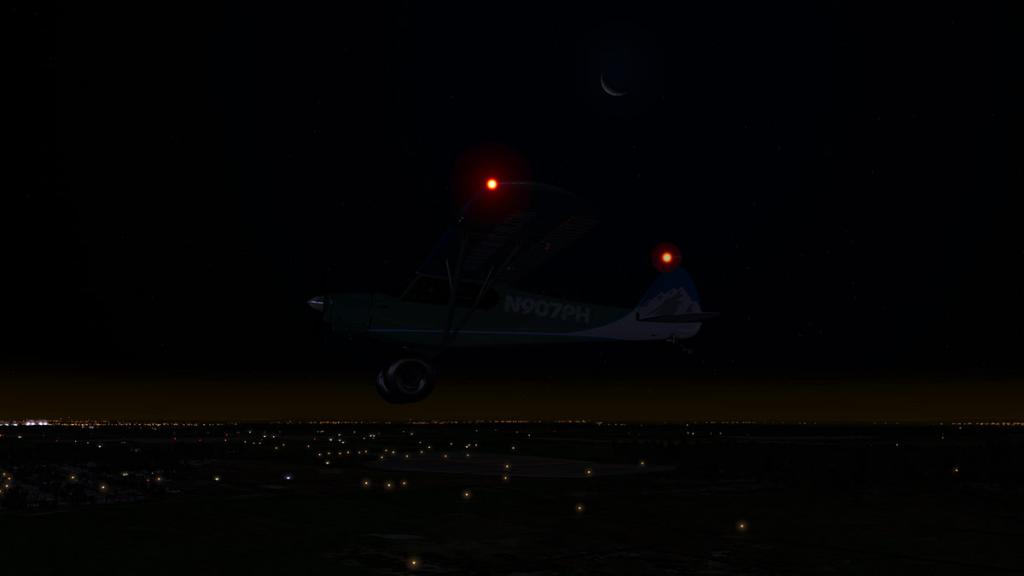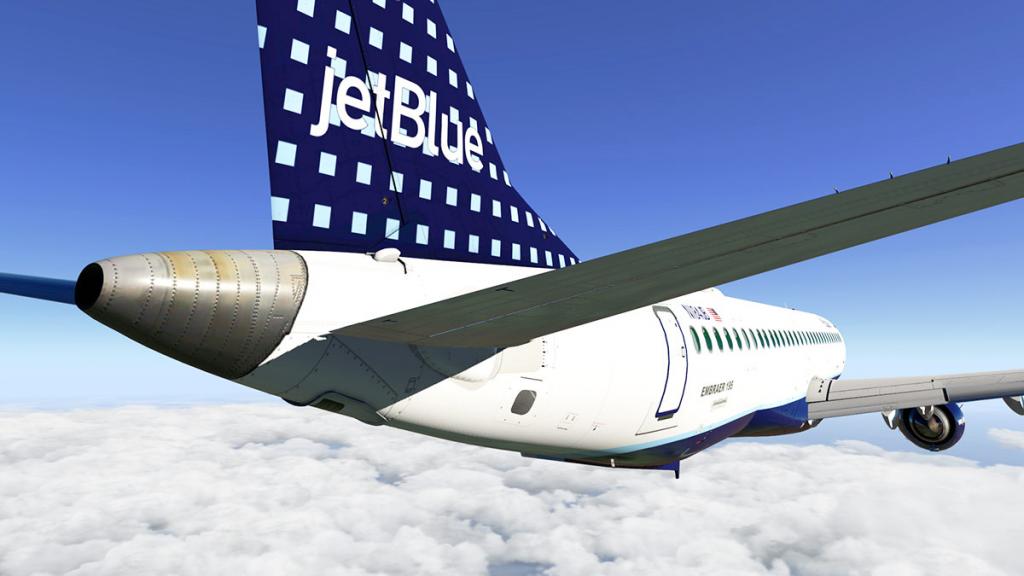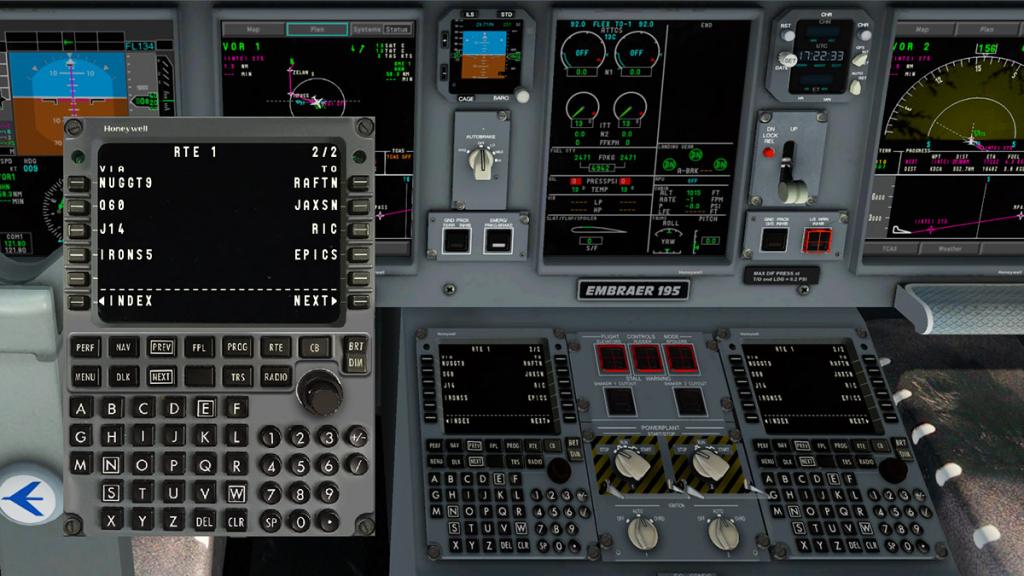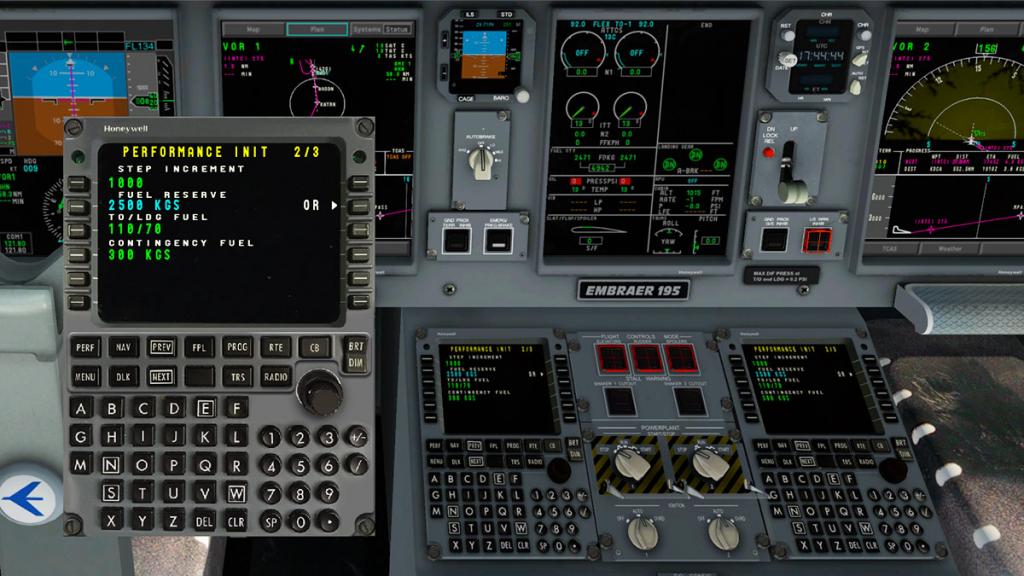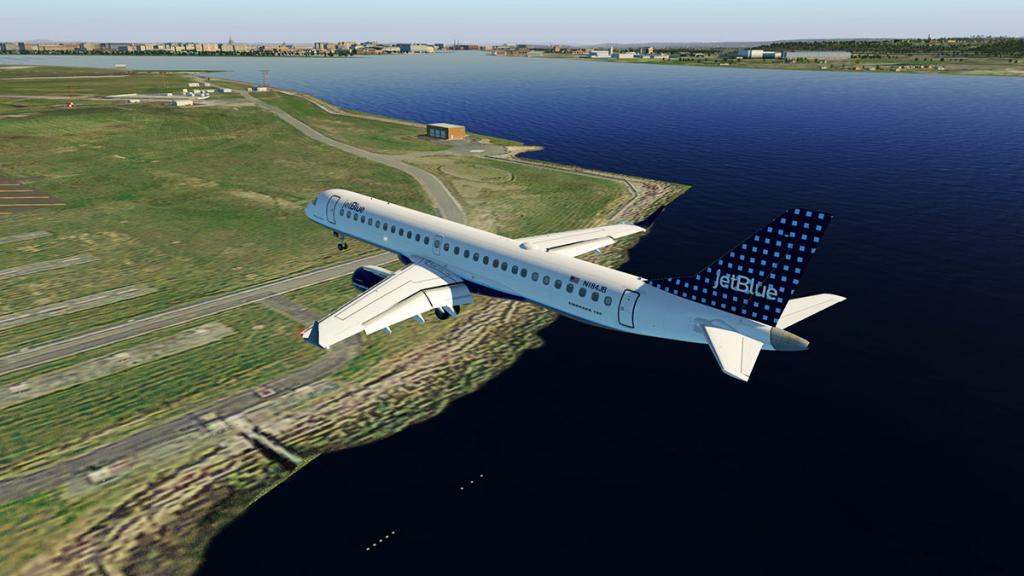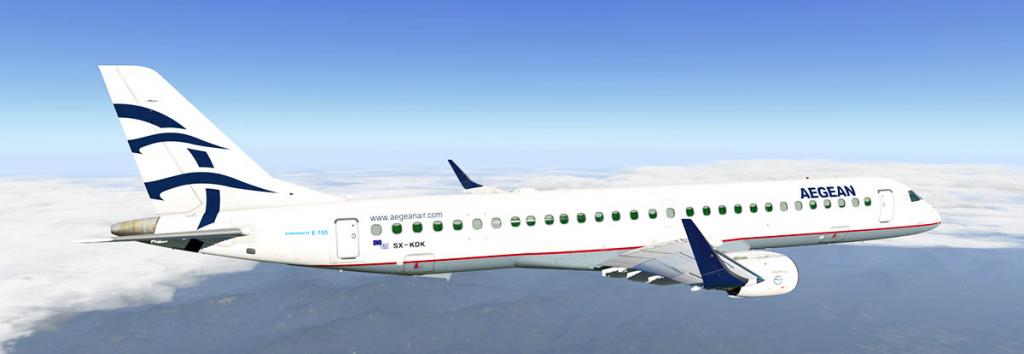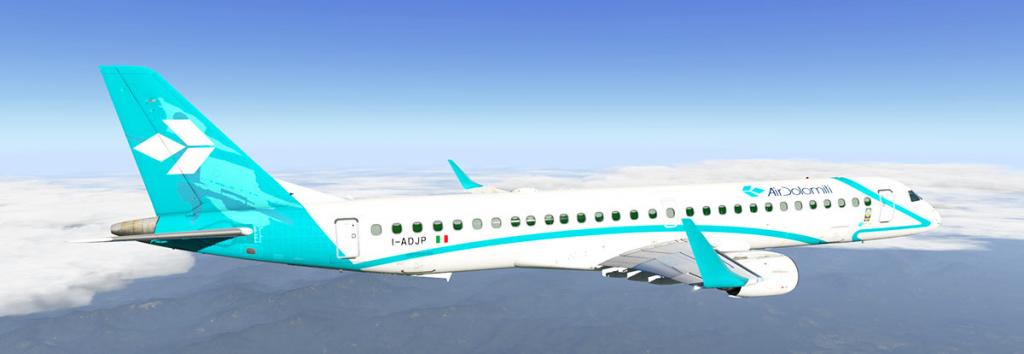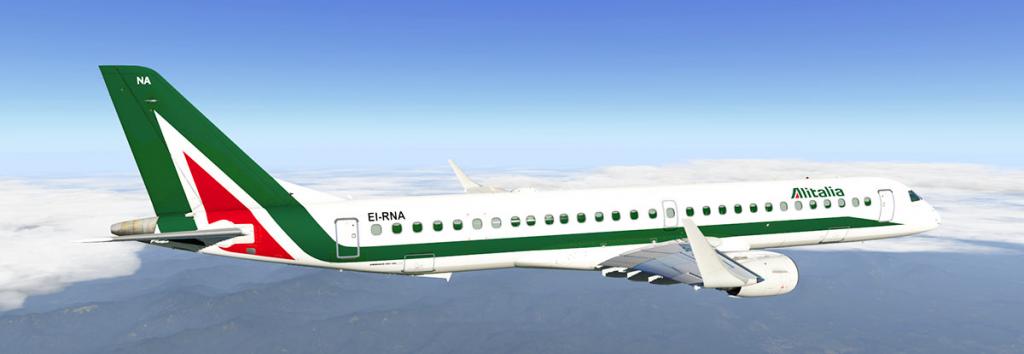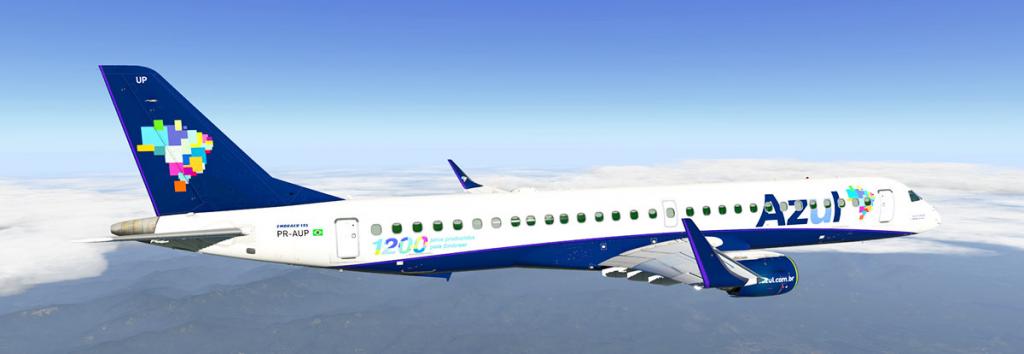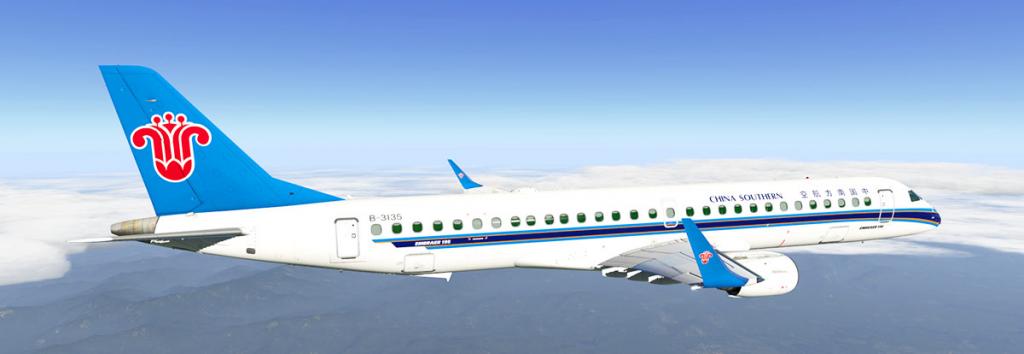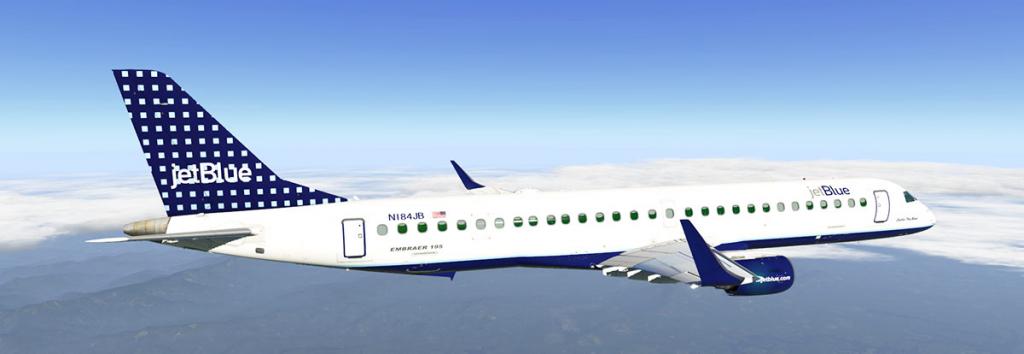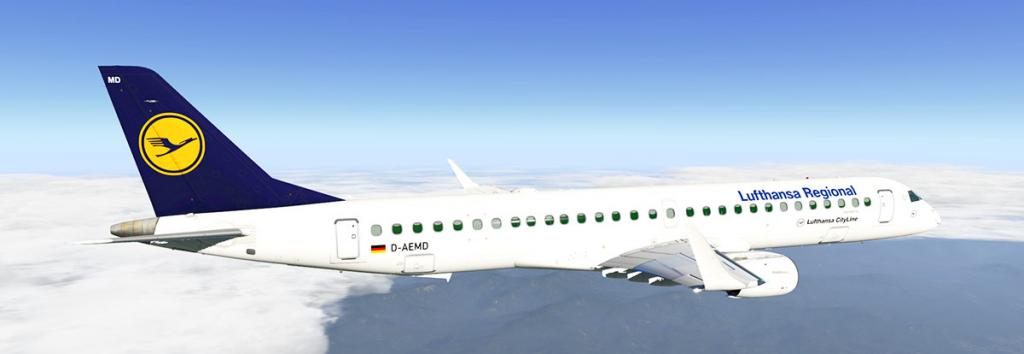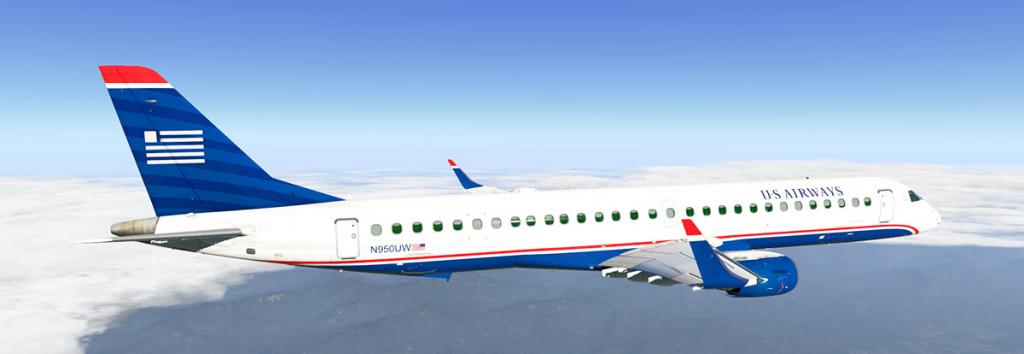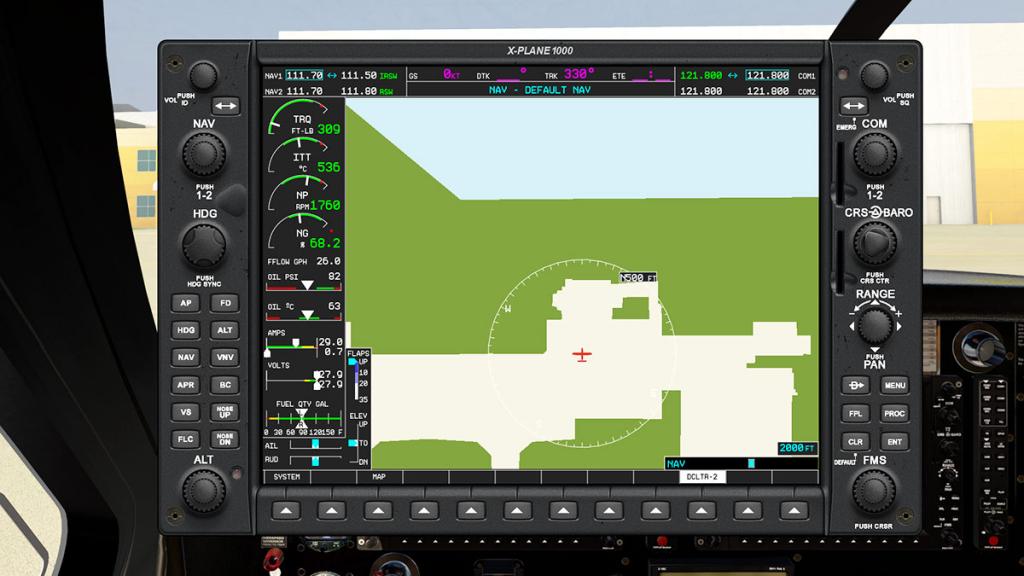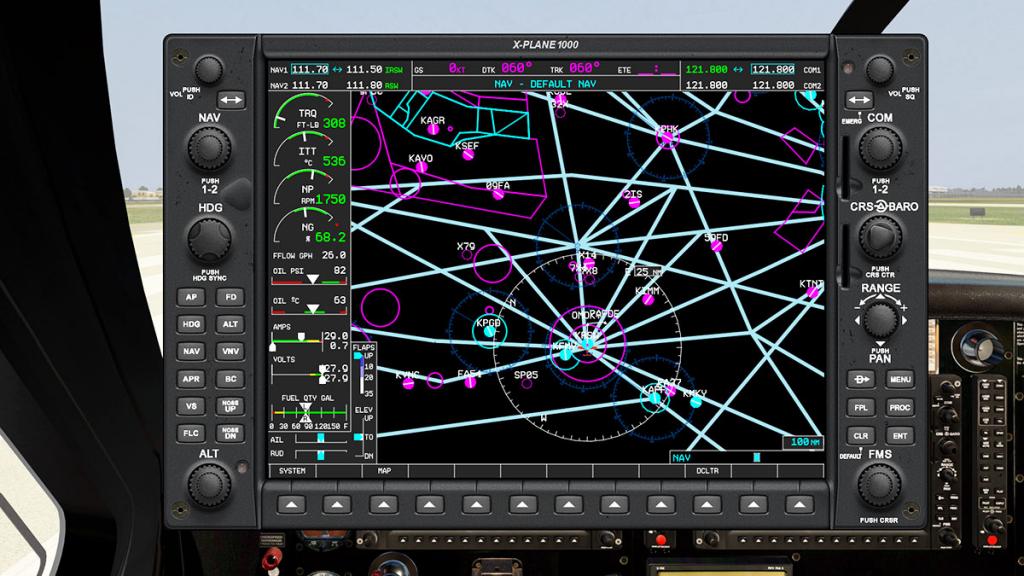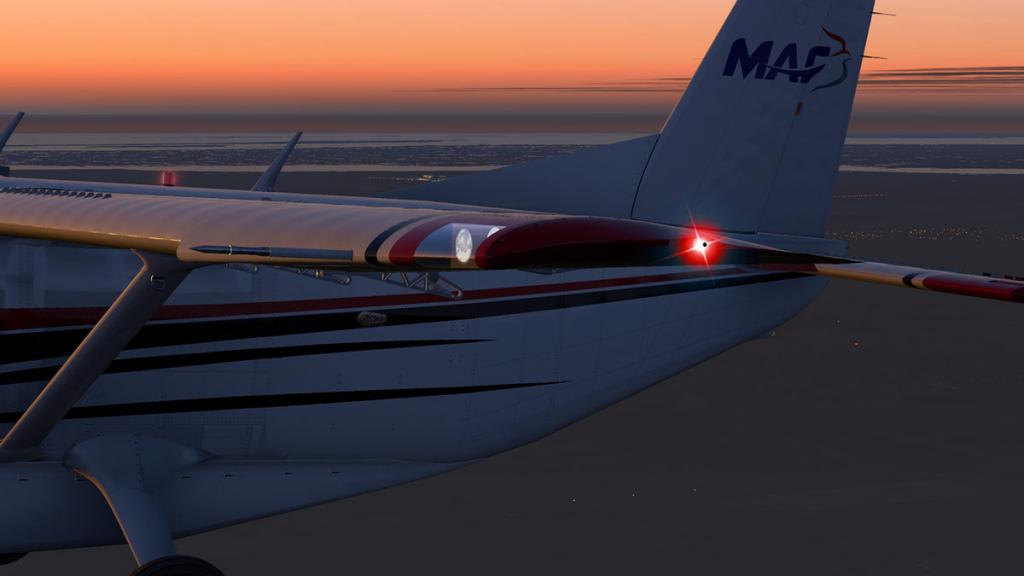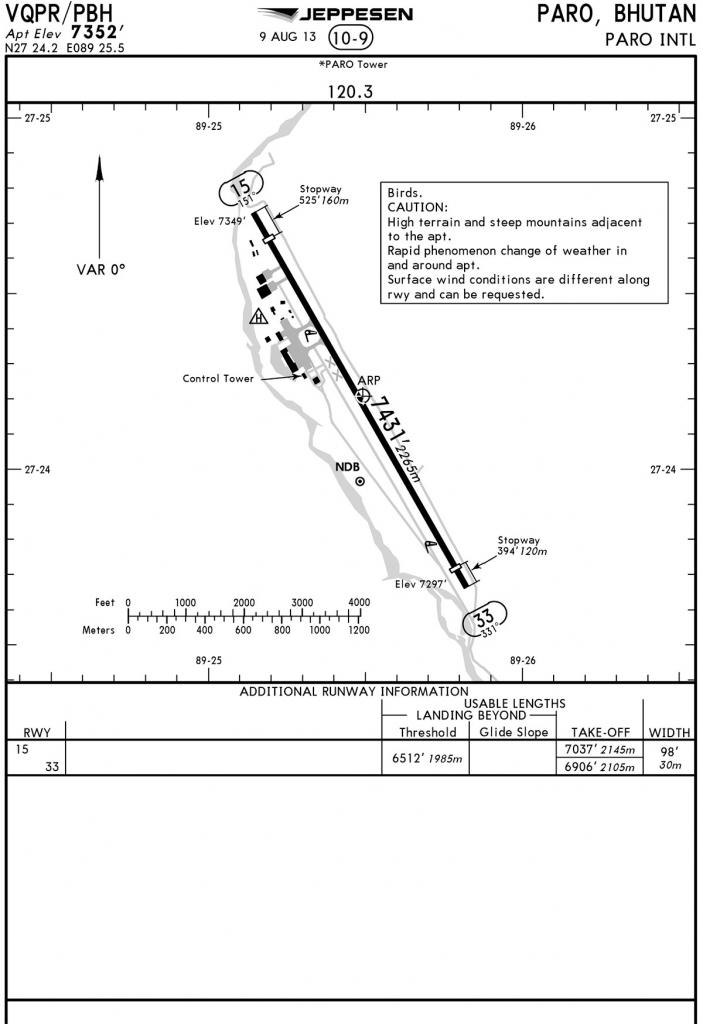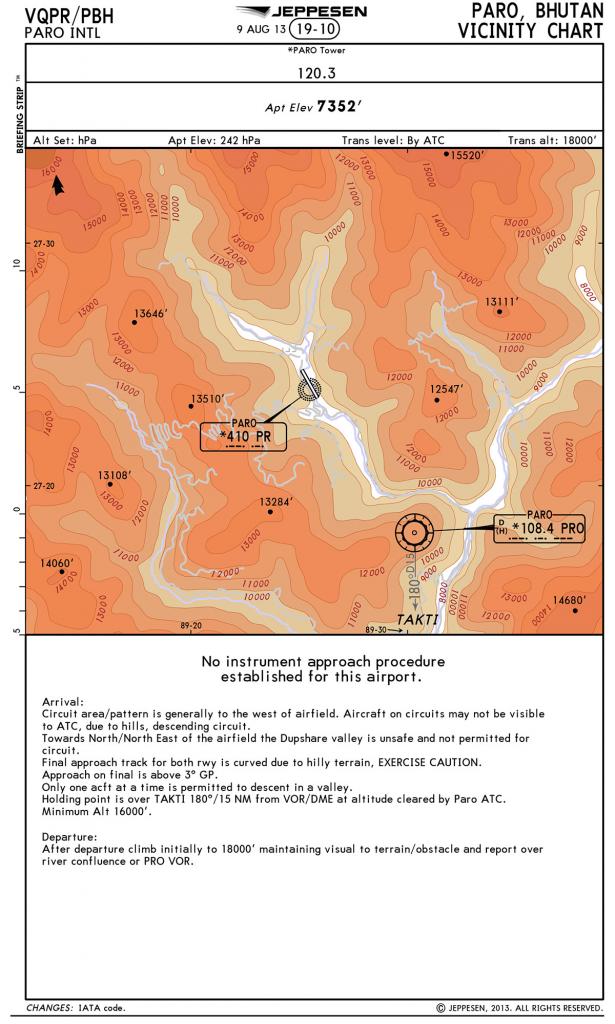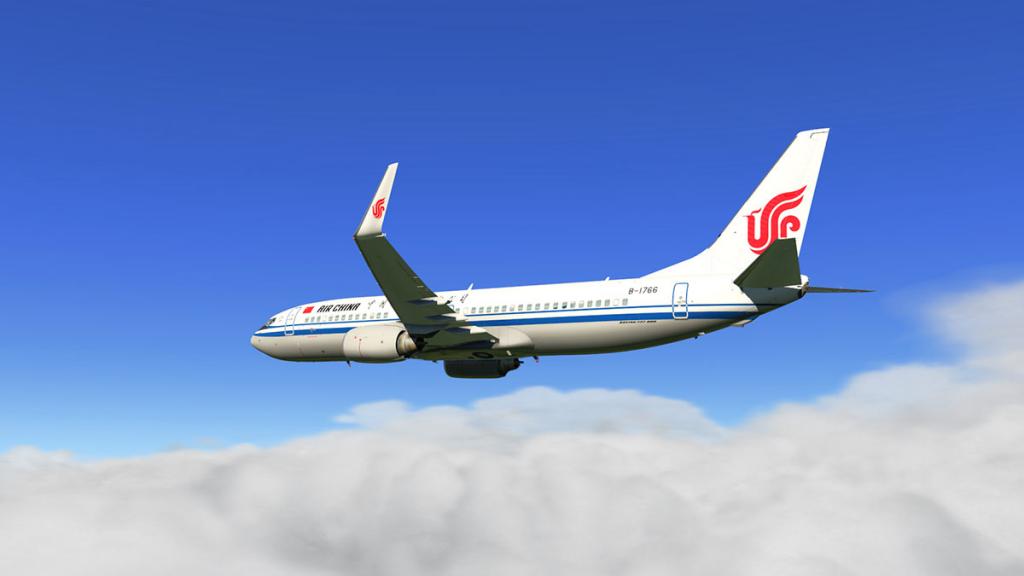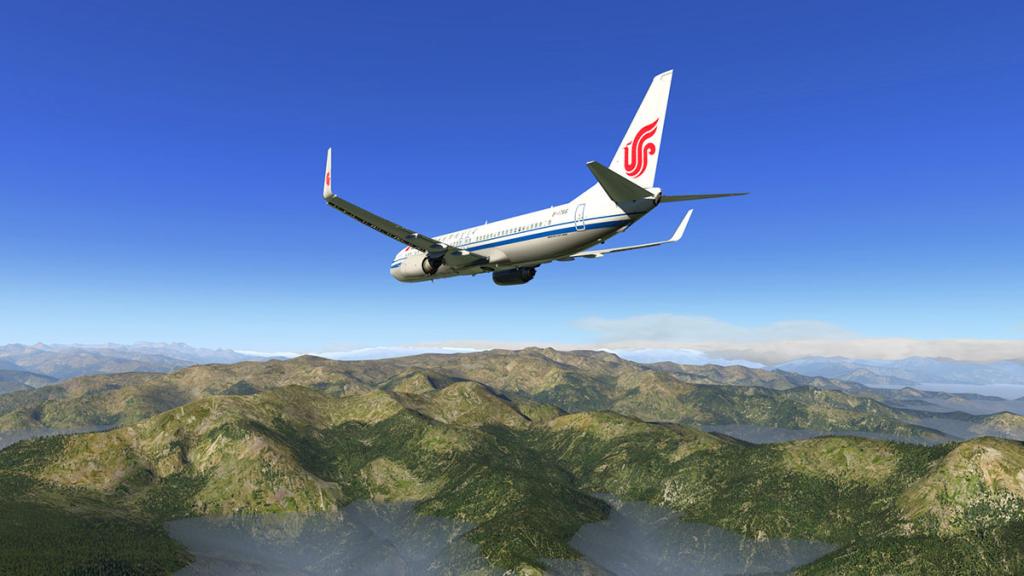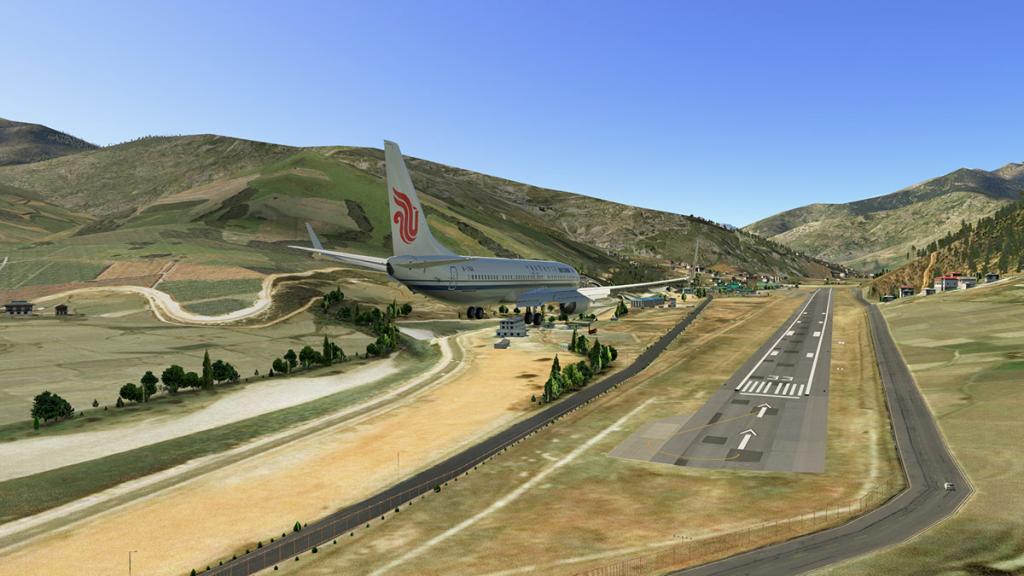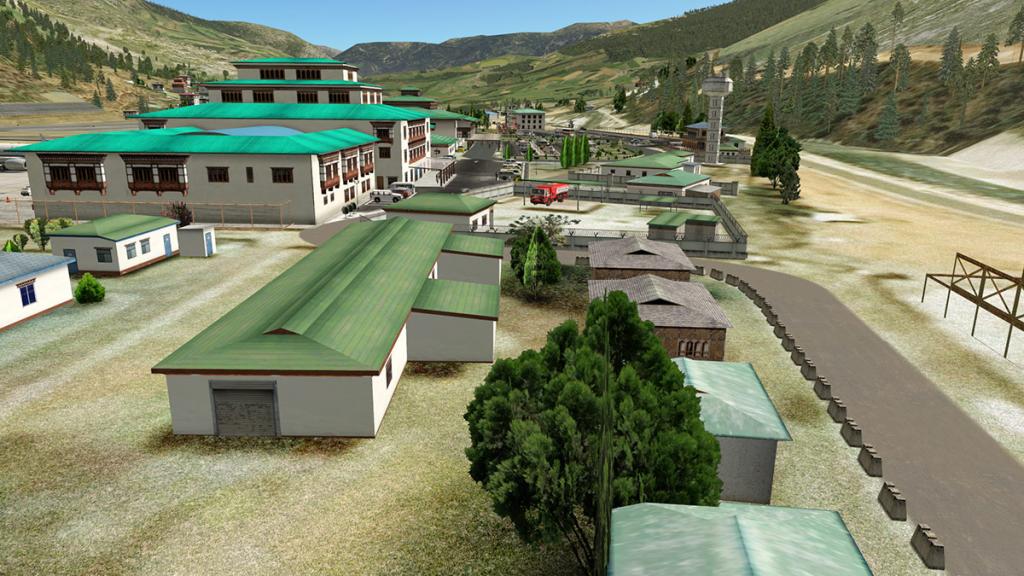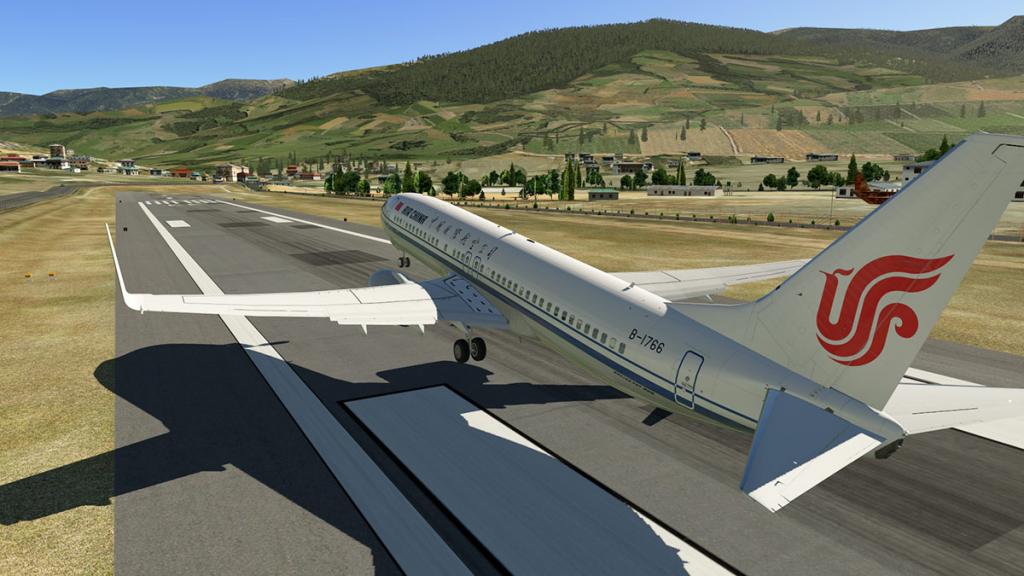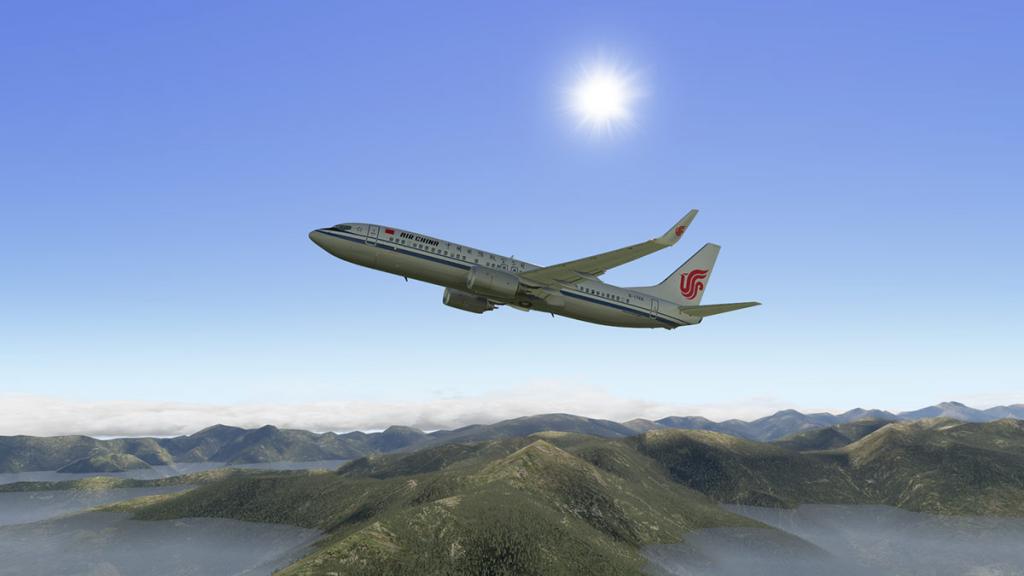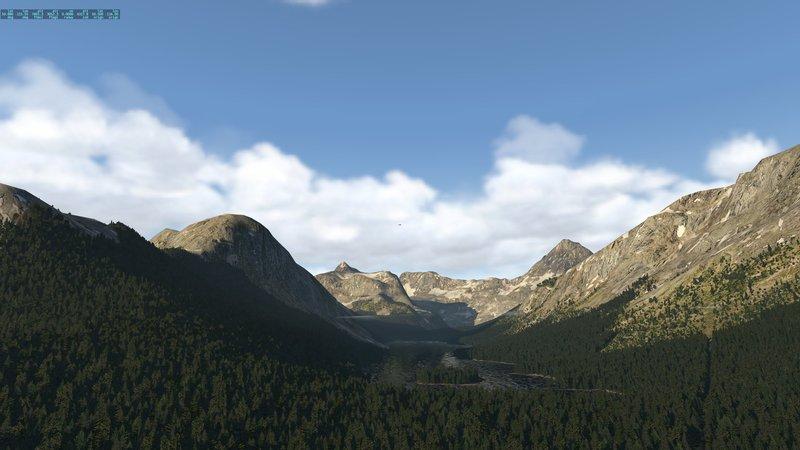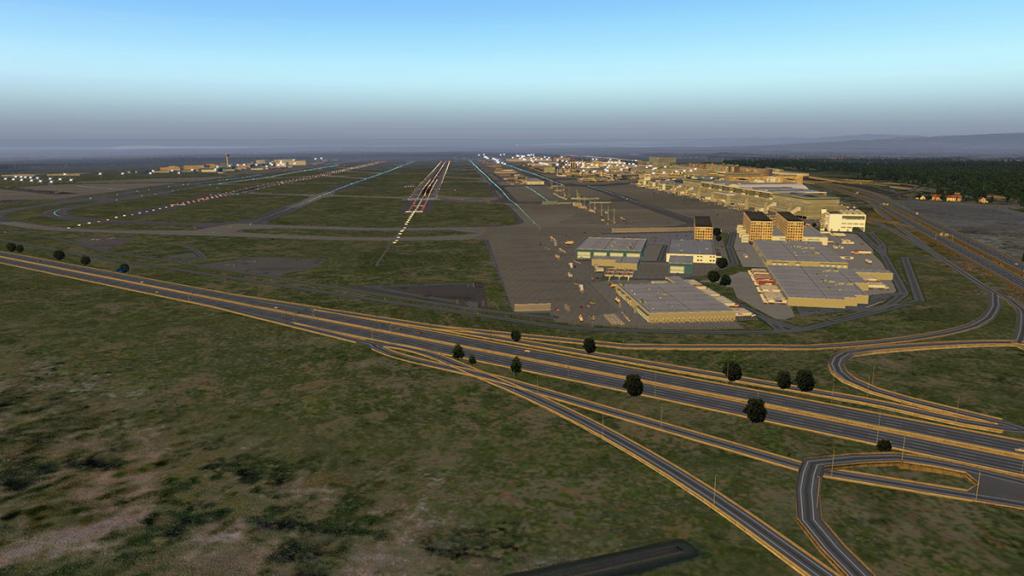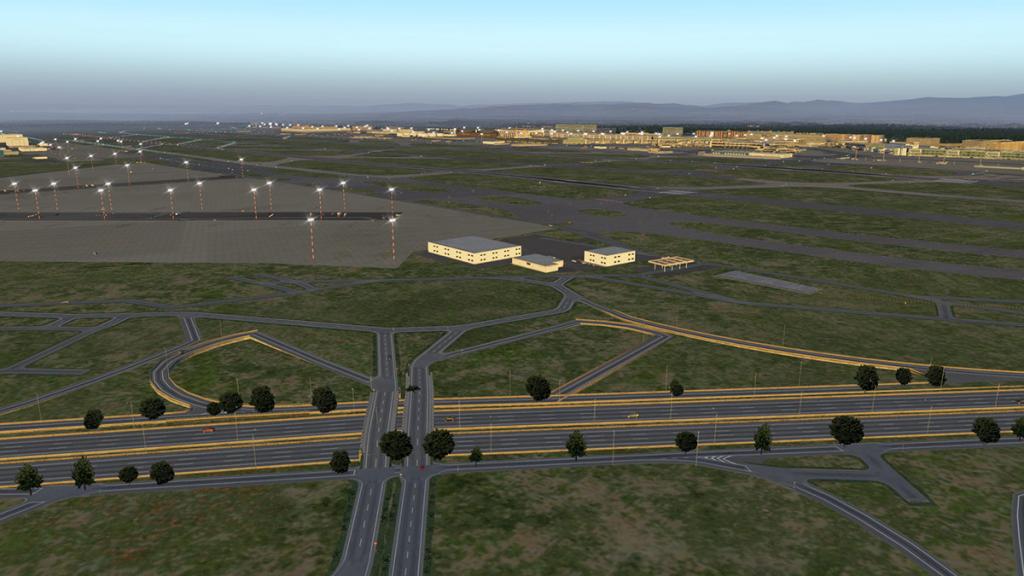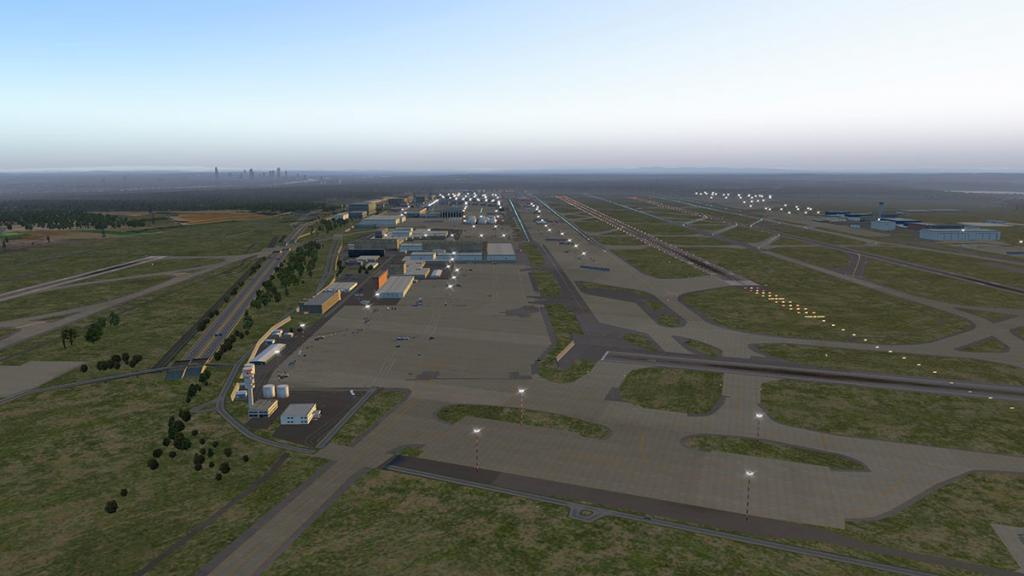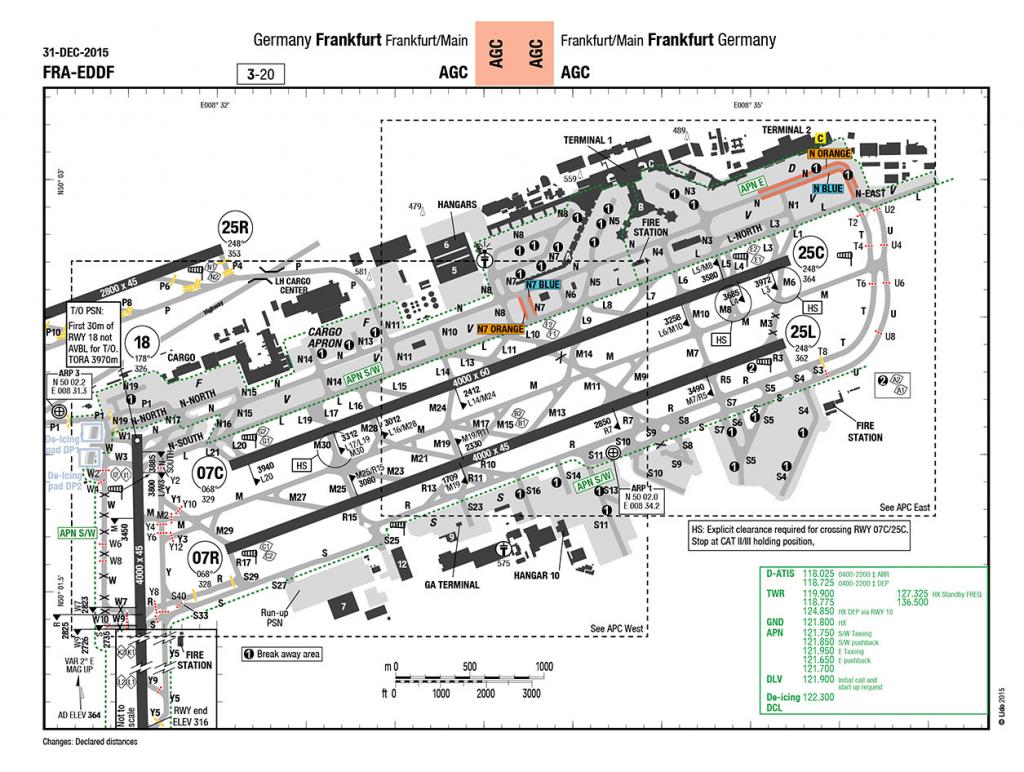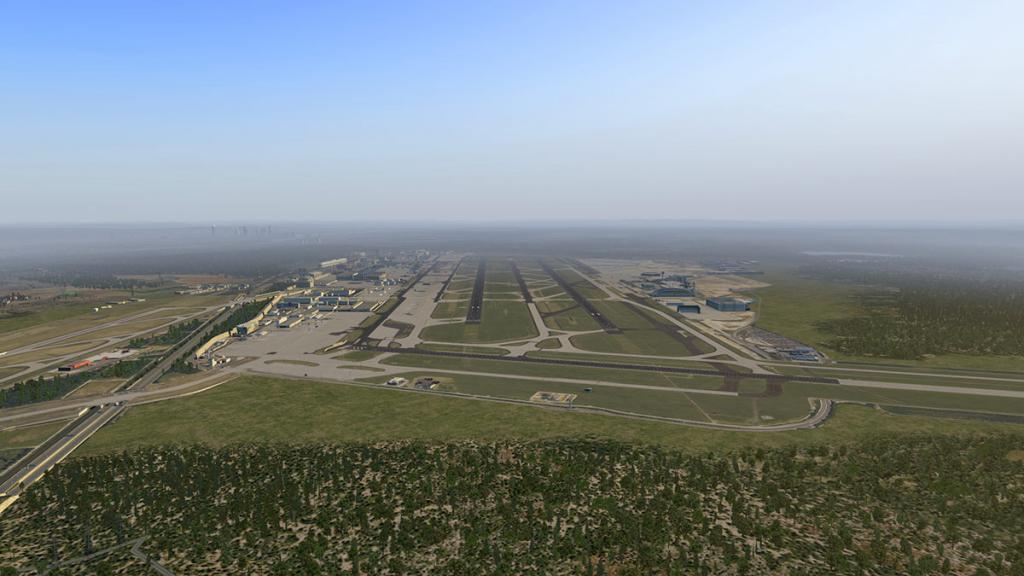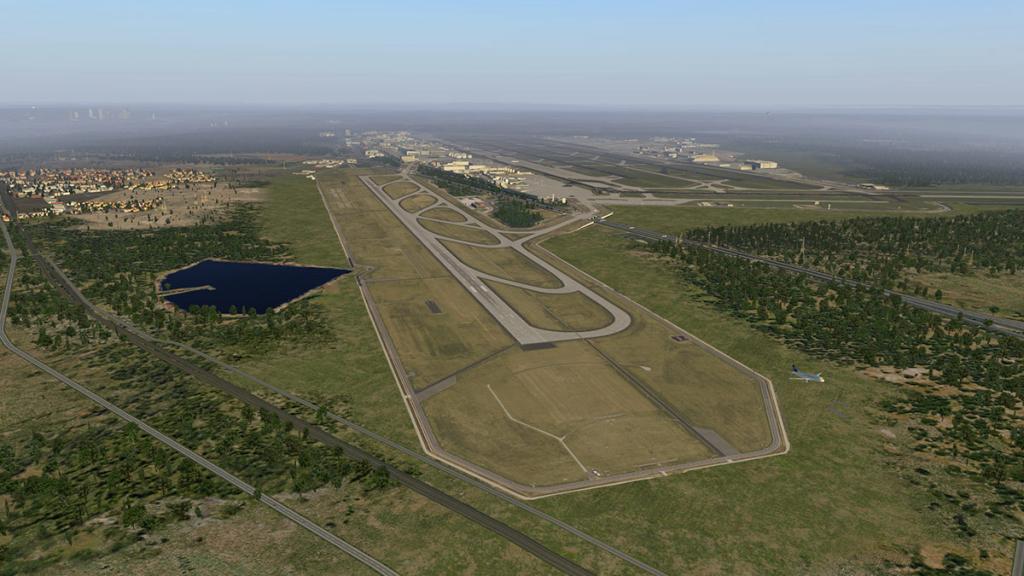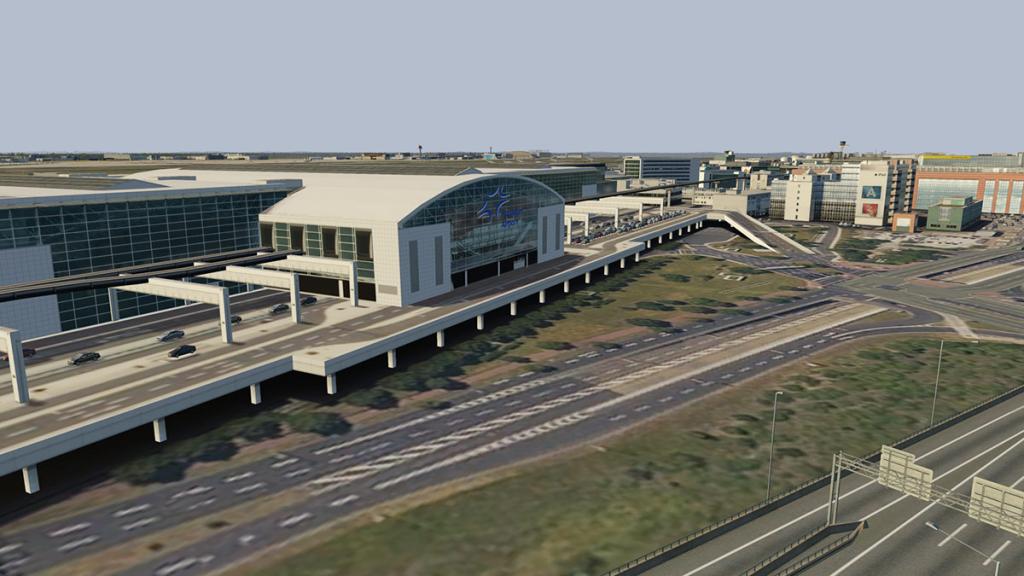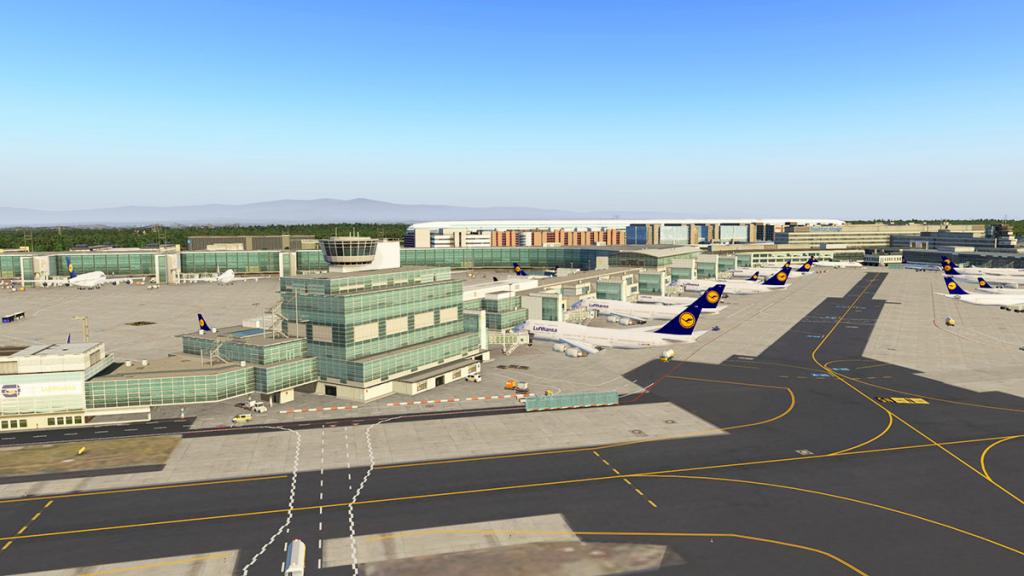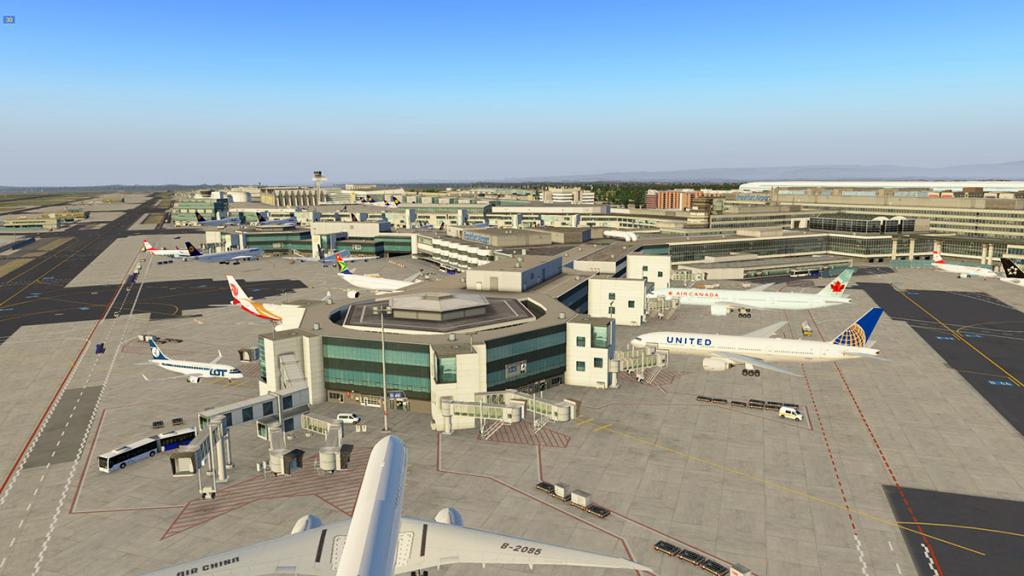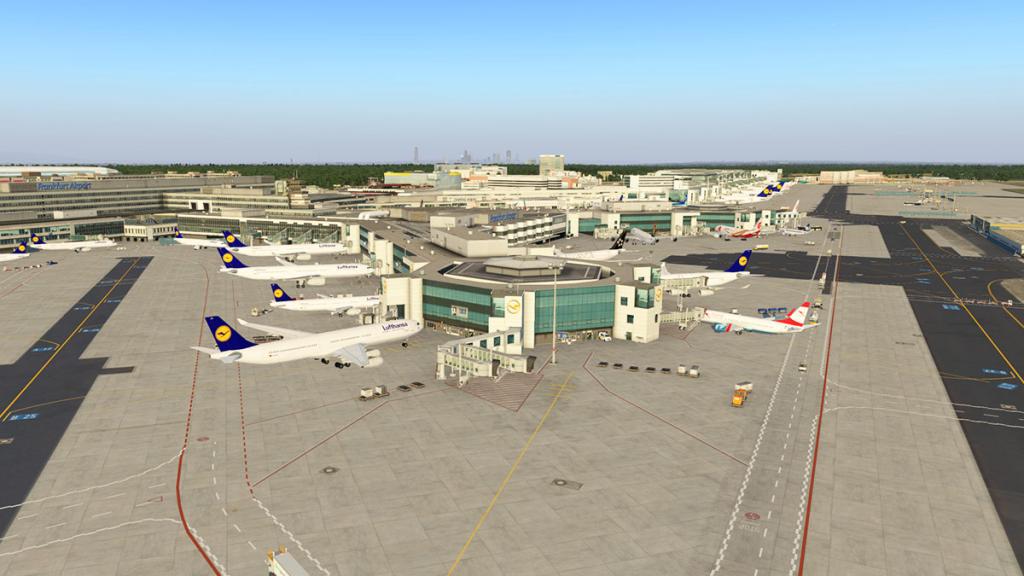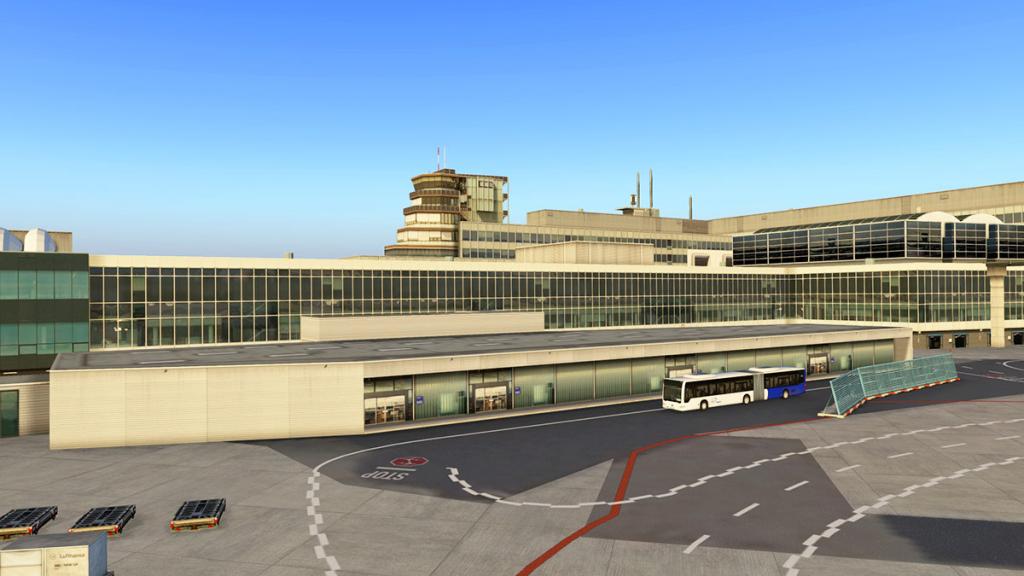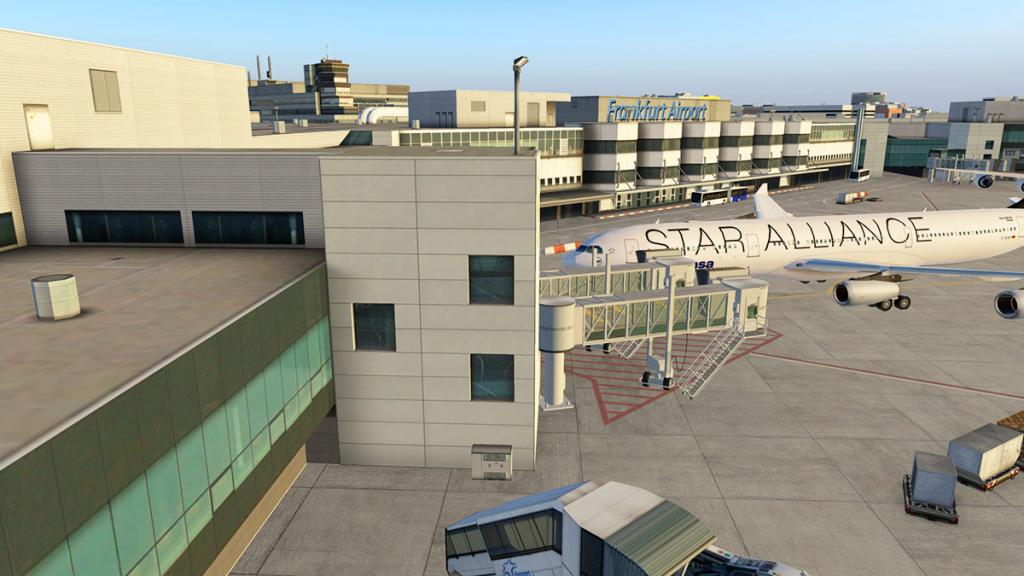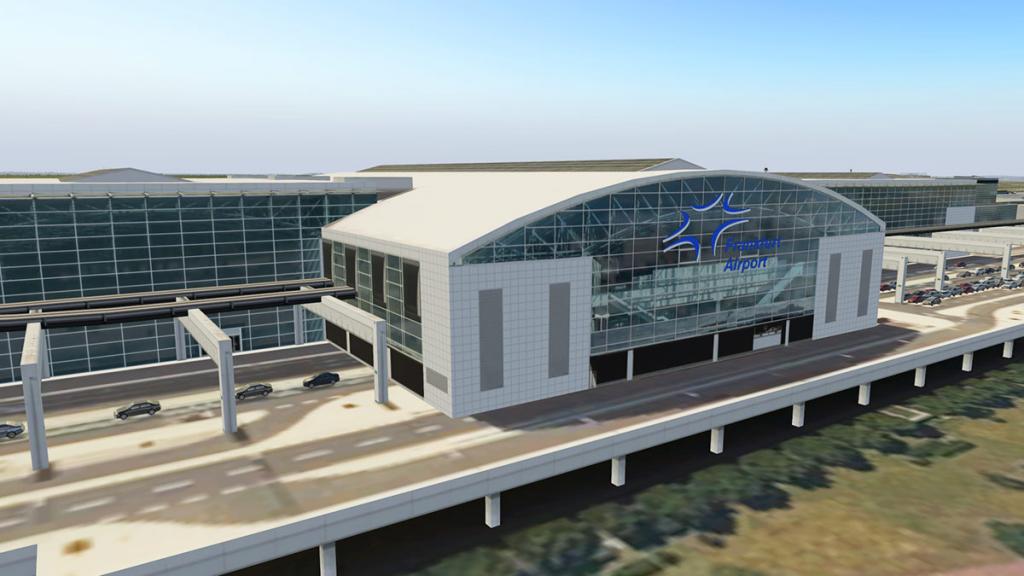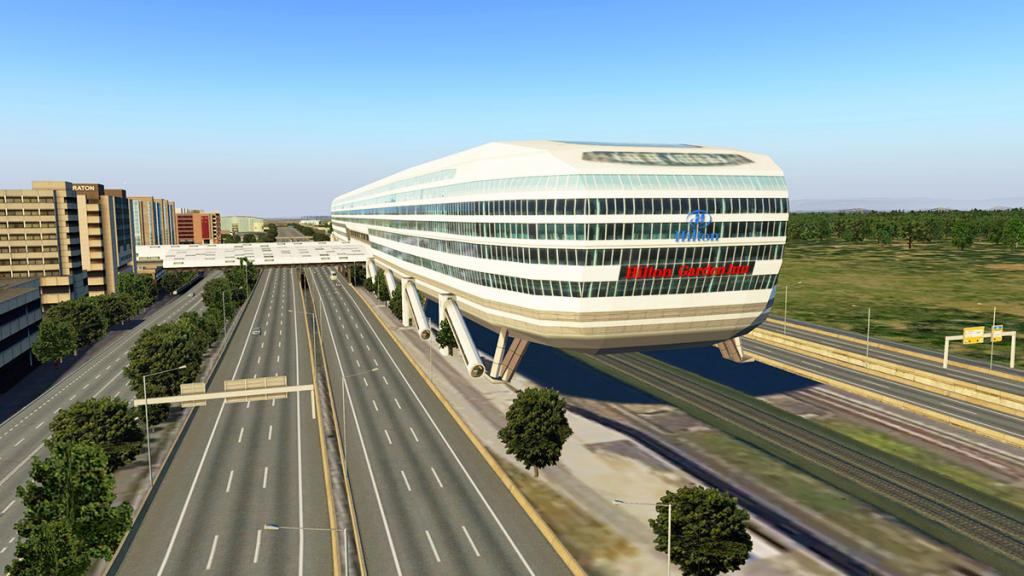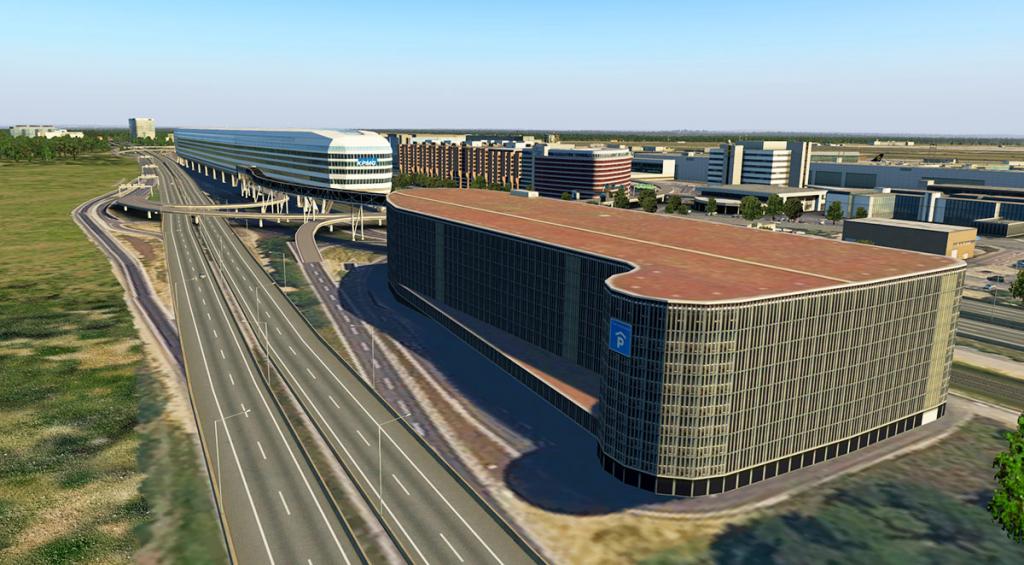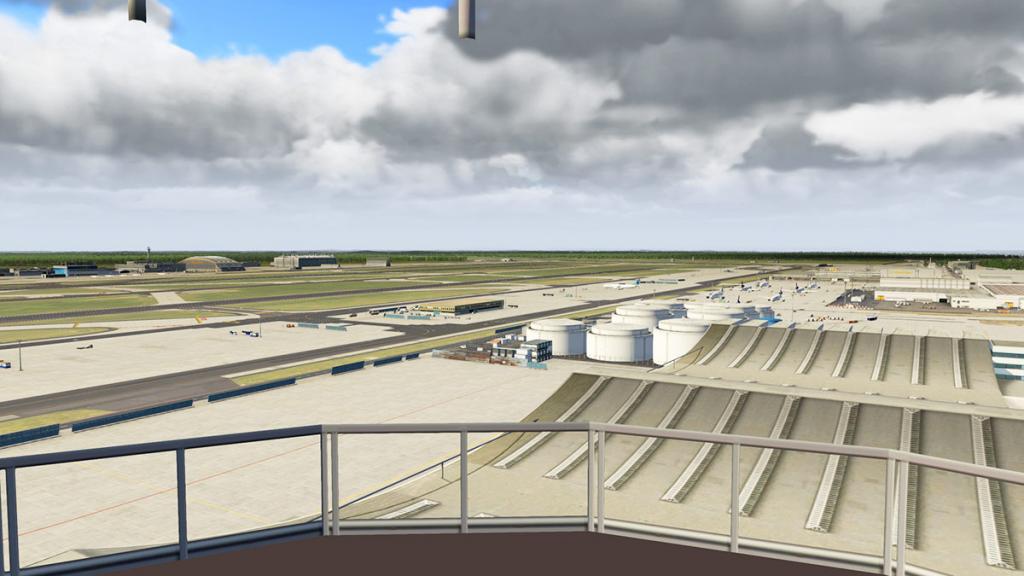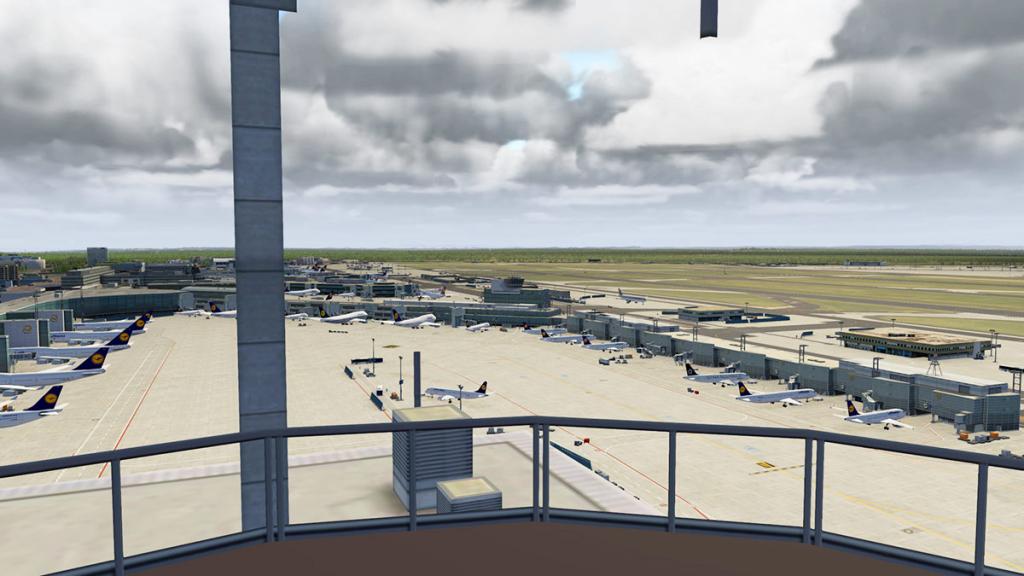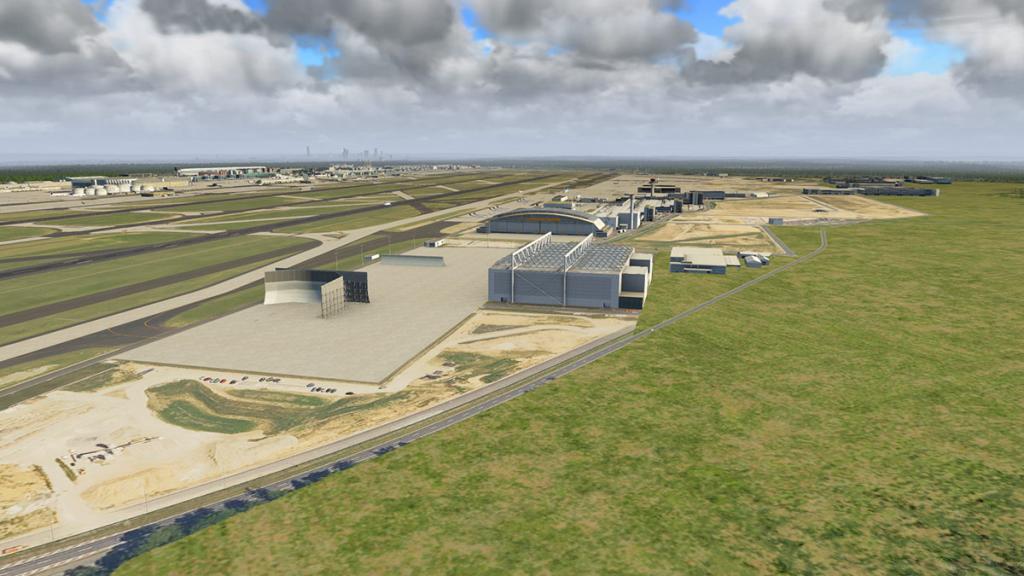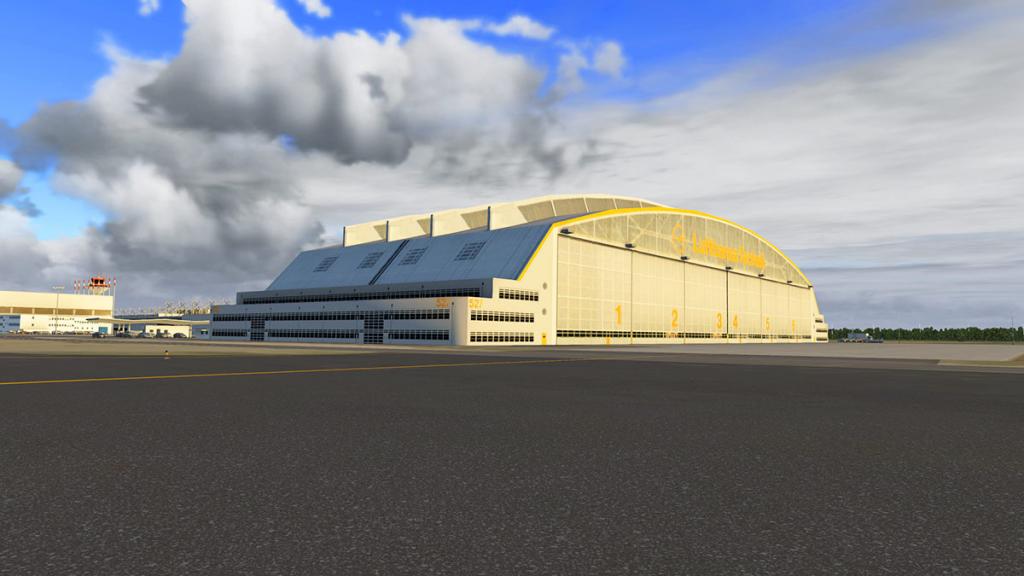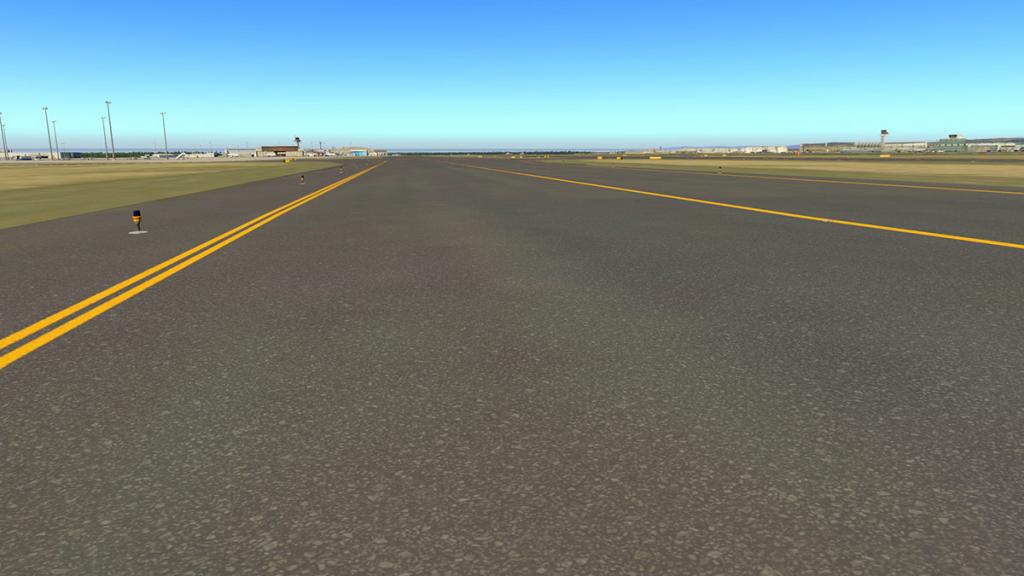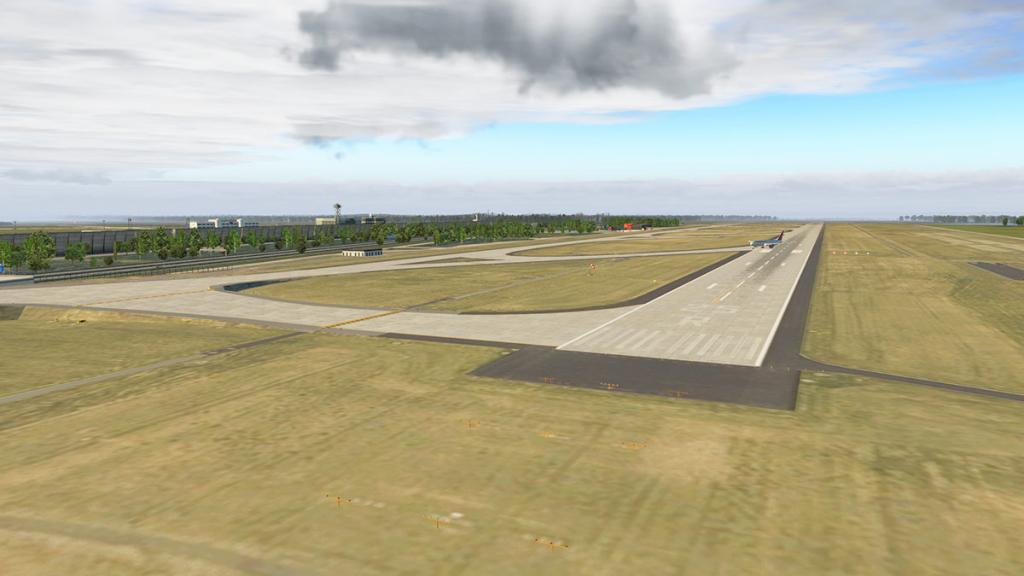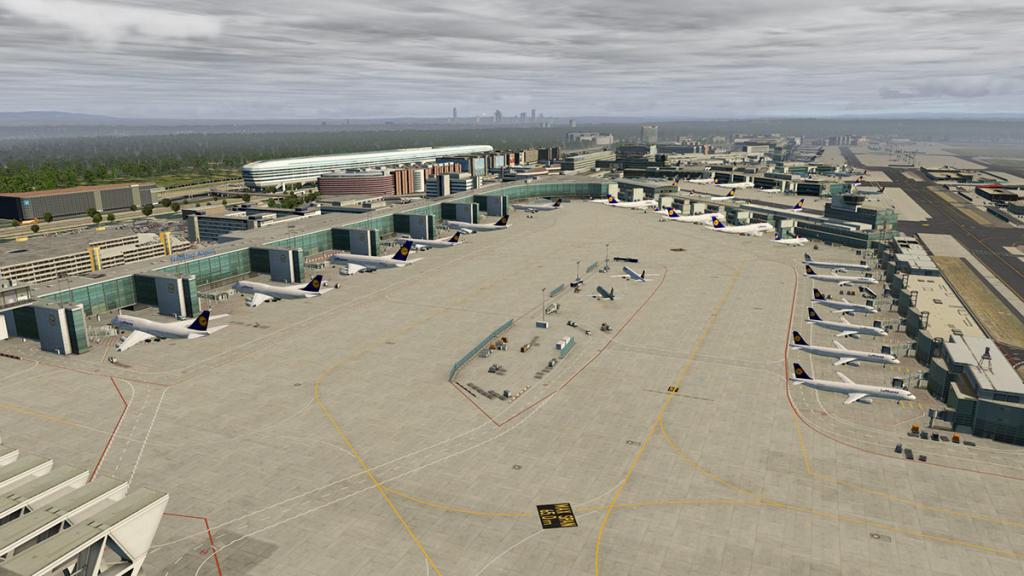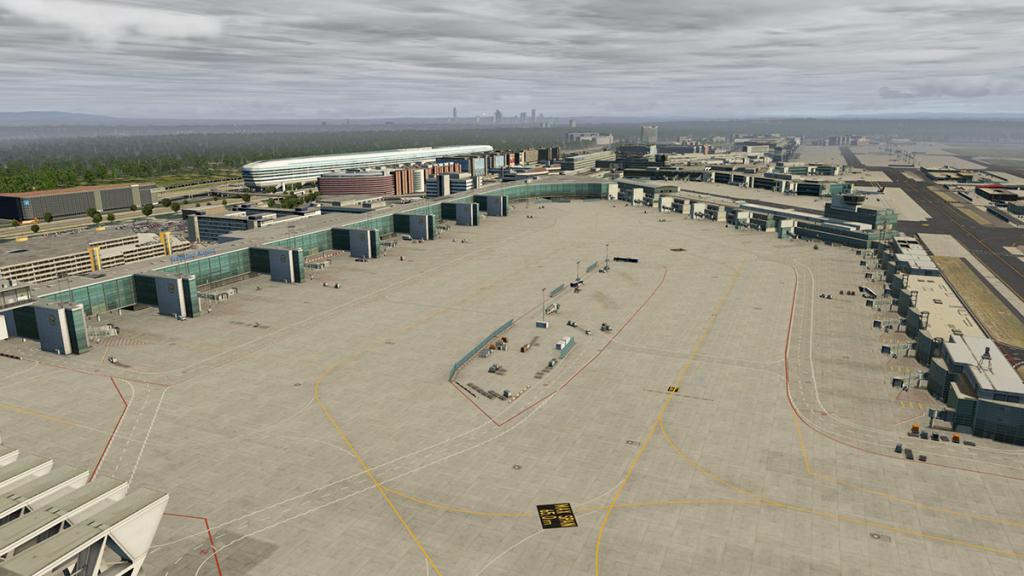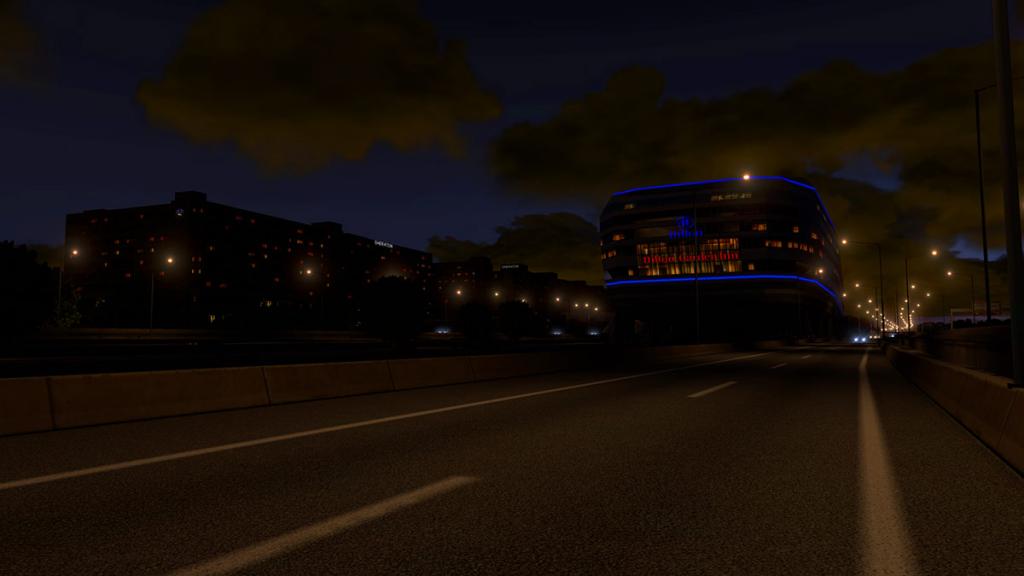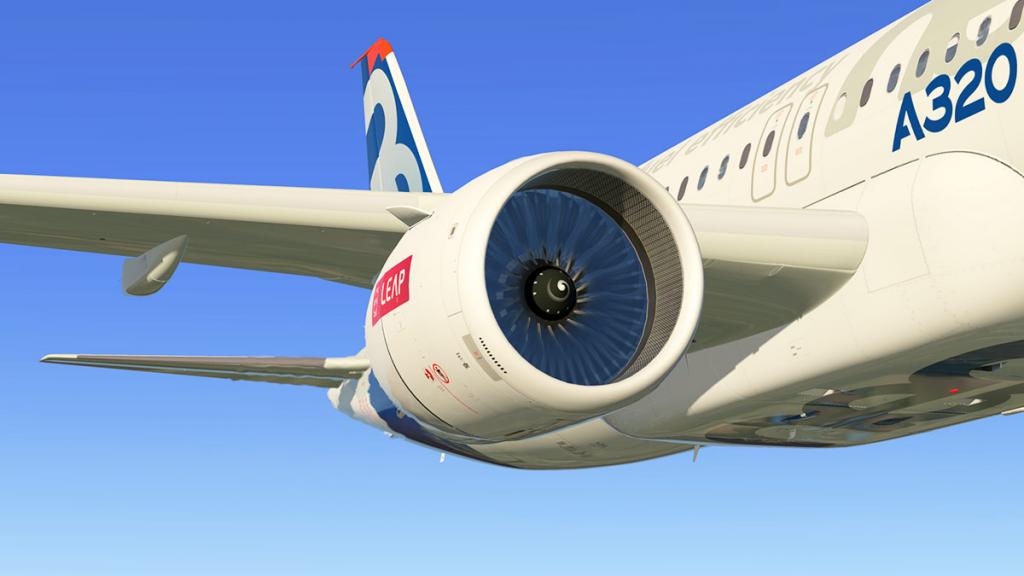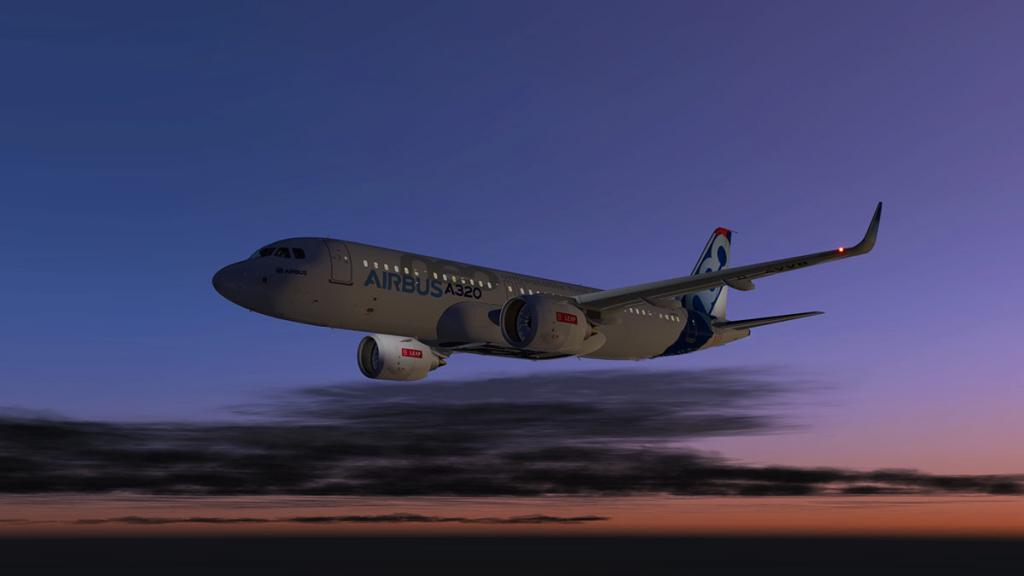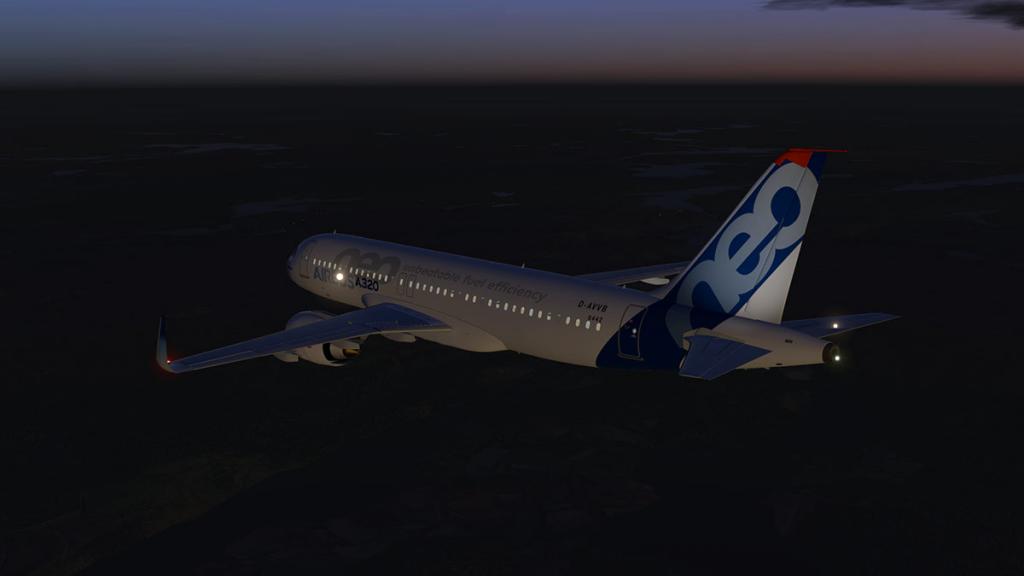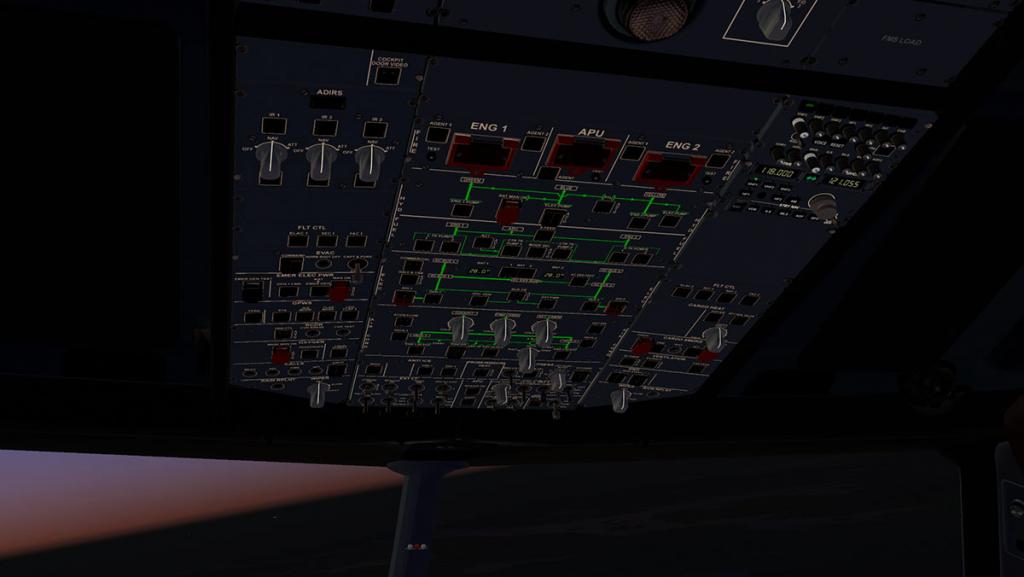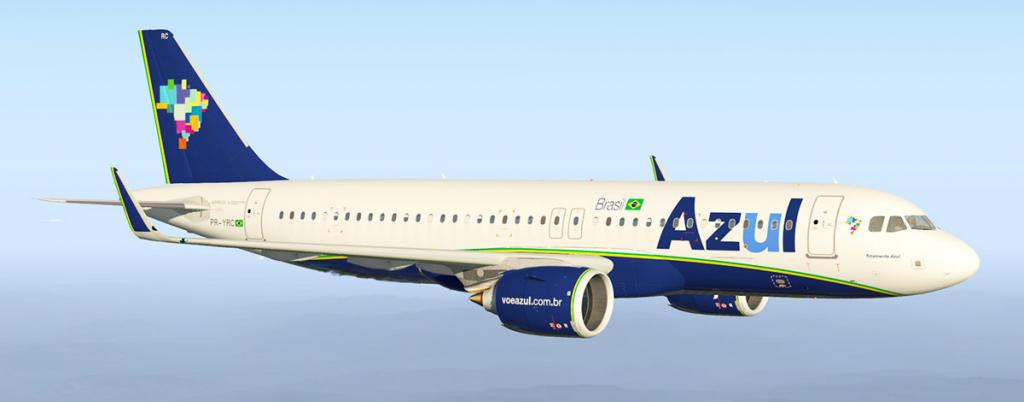-
Posts
2728 -
Joined
-
Last visited
-
Days Won
353
Content Type
Profiles
Forums
Articles
Everything posted by Stephen
-
Aircraft Update : Mcdonnell Douglas MD-88 v1.40 by Rotate Rotate has done another significant update to the MD-88. We all had a wish list for this aircraft and it seems the developer is ticking them off one by one, as every update brings us something new. Weight and Load Menu One of the main quirks of this MD-88 aircraft was setting out the CoG (Centre of Gravity) and takeoff trim. Get it wrong as you usually did and you would get that constant aural warning right through the takeoff phase of the flight. Yes it was annoying, certainly more so as you thought you had finally got the settings right to then again to find out that you had not... To help out with this issue and for other items we now have in v1.40 a Weights&Balance manager in the form of a pop up menu and reproduced as a sort of checklist book... the pop menu is situated down on each side of the pedestal. It comprises currently of two pages (but I am sure more will be added in later), in one page for "Ground Operations" (above) and one page for 'Fuel & Load" (lower below). The "Ground Operations" covers the opening and closing of the passenger/cargo doors and stairs, basically the same as the ones in the drop down menu or on the "ACFT MGMT" menu in the FMC. Added to them is the Loading of the Fuel, Cargo and Passengers options... lower bottom is the request and the use of the native X-Plane Pushback feature... But I use now the BetterPushback plugin which works fine. The Fuel & Load page covers all the aircraft's fuel tanks in Left and Right Wings and the Centre Tank, and you can switch between Kg and lbs. You can also set the Passenger numbers in both the Forward and Rear (Aft) cabins... but there are no notes on what the Max Fuel and Loadings are, and so you have to sort of guess? Get it wrong and your MTOW is going to be over and then creating a red mark on the Gross Weight. If correct then you can load the fuel and Loadings (Passengers/Cargo) via the Load selections and it notes the loading time and starts to "Expedite" or load the items into the aircraft. The settings also show the Flight Time and Distance of these loadings. When done you can then set the aircraft's takeoff trim... The CoG (Centre of Gravity) is shown in the Gross Weight (centre) line and here 11.1%... ... and this number is set on the "Takeoff Trim" calculator on the left side of the pedestal in the left CoG setting with your takeoff flap setting (here 11) on the right side, the result is shown above as "6" and you adjust the trim accordingly. It is a nifty little tool, but you feel more could have been added in a weight and balance graph and the limits of what you can load by visual means. A small note in that to return to access the aircraft you have to press the background around the popup menu or close the menu. I have always been impressed by the FMC in this MD-88, and Rotate continues to add in features. Now there is a new page for FIX INFO. This page can give you advanced information of the fix required. The FMC finds the right balance between you inserting data and giving you a hand in filling in Performance and References, so yes I like it a lot. Runways are now selectable in the ARRIVALS page and you will now also get a FAXXX fix which is created automatically along with arrival RWY selection. A FAXXX fix is the Runway number in FA (Final Approach position) - 24L (Runway XXX). Tuning and Bugs The rest of the v1.40 update consists of mostly tuning and bug killing. Most tuning is still concentrated still on the new(ish) X-Plane11 performance parameters. Engines now have more accurate EPR/N1/N2/EGT indications and there is improved pneumatic system logic and IRS routines. Hydraulic pumps times have been tuned along with the more finer tuned engine start parameters, but I will note the engine readouts do flicker on the ground roll and if that is a realism thing, then I don't know but they do match the revised the ground roll sounds. On the sounds I will note that I have personally removed the "Wind" sound from the "weather" folder? Why, because it is too loud and after a time gives you a serious headache. The sound is non-adjustable and it overrides almost everything else you can hear, it conflicts also with the XPRealistic wind sounds as well, but that is not why I removed it. Other sound adjustments cover the cockpit-ambient source and the external compressor sound. There are new custom minimum and altitude callouts sounds, were they there before? No they were not, but they are to be heard now... and very good they are as well. There has been a lot of bug quashing or fixing in v1.40... Bugs have been fixed in fuel prediction (important) and FD (Flight Director) switch behavior. localizer sensitivity has been expanded (which means you can connect not only further out from the Localizer but from a wider band). Two alerts in the HYD PRESS LOW and CTR FUEL PRES LOW have been adjusted and now work fine, but you will need to turn off the CTR Tank switch to hide the fuel alert. FMC fixes include the DES NOW function not clearing restrictions at CRZ altitude and fixing the paging in the STEP function of the MCDU LEGS page. The optimum altitude calculation has also been addressed and is now correct. The DFGC (Digital Flight Guidance Computer) self-test that includes the FMA test, is triggered after powering up the aircraft and after landing, there was a bug in the test that has now been addressed and on landing the "Autobrake" trigger needed adjustment as well as did the tiller animation. The MD-88 is still awesome in the air... ... but the Alitalia livery looked far flatter in appearance than I remember it, I am sure it had a deeper more glossy feel before? The v1.40 update is free to any purchaser of the Rotate MD-88, just go to your X-Plane.OrgStore account and update to the new version. Summary Although heavy on mostly X-Plane11 fine-tuning, this v1.40 update also brings you a better pop-up menu system. Could the menu be better, yes a little with better information on the aircraft's max load preferences and a graph to show the Centre of Gravity in a visual sense. But the tool to help you set the takeoff trim is invaluable on this aircraft and takes away a lot of frustration on a simple setup. Overall a welcome update to a simply great aircraft. _____________________________________________________________________________________ Yes! the v1.40 McDonnell Douglas MD-88 Pro by Rotate is NOW available from the X-Plane.Org Store here : McDonnell Douglas MD-88 Pro Price is US$59.95 If you already have purchased the McDonnell Douglas MD-88 by Rotate, then go to your X-Plane.OrgStore account and download the free v1.40 update. Developer Rotate - Rotate.Com Developer Support - MD80 - X-Plane.Org _____________________________________________________________________________________ Features: -> Precise flight model and fine tuned engine performance -> Developed with the advice and counseling from MD-80 licensed pilots -> Works great on all three platforms: Windows, Mac and Linux Custom Flight Management System (FMS) and Automatic Flight Route, departures and arrivals procedures (SIDs and STARs) Save and load route to/from text file Performance management, cost index and optimal altitude and speed calculation Custom VNAV. Climb, cruise and descend management with altitude and speed restrictions Takeoff and approach speed management Custom Navigation Display Improved autopilot with specific horizontal and vertical modes All EPR performance modes Flight Mode Annunciator Aerosoft NavDataPro (2014) included (for updated database third party subscription is needed) Detailed simulation of systems Power plant Electrical Pneumatic and pressurization Slat/flap controls with dial-a-flap feature Takeoff trim computer Customized alert and failures Hyper-realistic visuals Highly detailed 3D cockpit, passenger cabin and exterior model Normal and specular maps for enhanced detail Thorough HD day and night textures Accurate animations, including wing flex animation All external and internal lights\ Liveries: A set of ten ultra-high resolution liveries, including a paintkit Custom sounds 3D sound engine with stereo and doppler effects High quality multi-layered engine sounds Cockpit ambient and custom alerts _____________________________________________________________________________________ Requirements X-Plane 11 or X-Plane 10.51+ Windows Vista/7/8/10, OSX 10.9+ , Linux Ubuntu 14.04 (or compatible) and up - 64 bit operating system Processor: Multi-core Processor 3.3GHz - 8 GB RAM -Hard Disk: 3.3 GB Graphics: 2GB VRAM (4GB+ VRAM or more for best performance) Current version: 1.40r1 (last updated Jan 24th 2018) File Download is huge 960.40mb _____________________________________________________________________________________ Update Review by Stephen Dutton 25th January 2018 Copyright©2018: X-PlaneReviews (Disclaimer. All images and text in this review are the work and property of X-PlaneReviews, no sharing or copy of the content is allowed without consent from the author as per copyright conditions) full v1.40 changelog: - Pop-up Menu: Load Manager and Ground Operation pages. - Custom CG location logic, derived from managed weight and balance. - MCDU. Added FIX INFO page. - MCDU. Runways are selectable in ARRIVALS page. - MCDU. FAXXX fix is created automatically along with arrival RWY selection. - Updated performance and prediction data to match the last changes in X-Plane 11.11. - More accurate EPR/N1/N2/EGT indication. - Improved pneumatic system logic. - Improved IRS routines. - Added custom minimums and altitude callouts sounds. - Tuned up ground roll sound. - Tuned up hydraulic pumps times. - Added gravity effect on elevator while parked. - Added copy-to-scratchpad functionality in LEGS restrictions/wind data. - Included commands for ND range control. - Removed hydraulic elevator (oops wrong model). - Fixed a bug i fuel prediction. - Fixed a bug in FD switch behavior. - Fixed a bug in compressor exterior sound. - Fixed a bug in autobreak trigger on landing. - Fixed bug in HYD PRESS LOW alert. - Fixed expanded localizer sensitivity. - Fixed a bug in optimum altitude calculation. - Fixed a bug in DES NOW function not clearing restrictions at CRZ altitude. - Fixed paging in STEP function of MCDU LEGS page. - Fixed a bug preventing the screens to be drawn in 2D views. - Fixed a bug in CTR FUEL PRES LOW alert. - Fixed a bug in DFGC test. - Fixed a bug in the tiller animation. - Fixed a bug in sound manager cockpit-ambient source. - AP aural alert is now triggered according to AC availability. - TRP Test now operative. - Fixed bug that triggered spoiler-flaps alert on touchdown. - EOAP default messages added. - Fixed "remove flying surfaces" checkbox problem. - Minor texture and model corrections. - Adjusted lights switches manipulators in right glareshield. - Fine tuned engine start parameters.
-
Aircraft Release XP11 : PC-12 by Carenado Carenado have released the X-Plane11 version of their Pilatus PC-12. The aircraft is a single-engine turboprop passenger and cargo aircraft that is manufactured by Pilatus Aircraft of Switzerland. I reviewed the first release of the PC-12 here: Aircraft Review : Pilatus PC12 HD Series by Carenado And at the time the aircraft broke in a new era of quality design and the introduction of chrome to X-Plane, and that was without the current PBR effects that came with X-Plane11. So here is the X-Plane11 version with the featured PBR effects built in.. Special Features Version 1.0 Only for X-Plane 11 Full PBR (Superb material shines and reflections). Great cockpit is still part of the deal. Other Features Specially designed engine dynamics for XP11. Flight physics optimized for XP11 standards. Ground handling adapted for XP11 ground physics. Physically Based Rendering materials and textures throughout. PBR materials authored with industry-standard software used by the film and gaming industries. X-Plane GNS530 (FPS friendly) Support for RealityXP's GTN750* (integrated into 3D cockpit, when available). Goodway Compatible. Realistic behavior compared to the real airplane. Realistic weight and balance. Tested by several pilots for maximum accuracy. Carenado is known for great cabin's, but the one in the PC-12 is above and beyond the best of the best. Included in the package 6 HD liveries 1 HD Blank livery PC12 Electronic Flight Information System (EFIS) PDF PC12 Emergency Checklist PDF PC12 Normal Checklist PDF PC12 Performance Tables PC12 Reference PDF Recommended Settings PDF Recommended System Requirements Windows XP - Vista - 7 -10 or MAC OS 10.10 (or higher) or Linux X-Plane 11 CPU: Intel Core i5 6600K at 3.5 ghz or faster. Memory: 16-24 GB RAM or more. Video Card: a DirectX 12-capable video card from NVIDIA, AMD or Intel with at least 4 GB VRAM (GeForce GTX 1070 or better or similar from AMD) 680MB available hard disk space X-Plane11 is required for the X-Plane11 effects The Pilatus PC-12 for X-Plane11 is now available from Carenado and is coming to the X-Plane.OrgStore soon... Price is $34.95 ______________________________________________________________________ Developer site : Carenado.com ______________________________________________________________________ Stephen Dutton 24th January 2018 Copyright©2018 X-Plane Reviews: X-PlaneReviews (Disclaimer. All images and text in this review are the work and property of X-PlaneReviews, no sharing or copy of the content is allowed without consent from the author as per copyright conditions)
-
Aircraft Review : de Havilland Canada DHC-6 Twin Otter -300 Series v2 by RW Designs It is just under three years ago in Feb 2015 was when RW Designs first released their version of the DHC-6-300 or the Twin Otter. It was a competent design as we saw in the review : Aircraft Review : de Havilland Canada DHC-6 Twin Otter -300 Series by RW Designs. The aircraft did however have some traits that divided the purchasers into the "very much like" and the "missing something" divisions, I personally didn't mind it as it was at least a decent Twin Otter to fly. And here now is v2 or the X-Plane11 version of the aircraft and at first glance it looks like the the next update for X-Plane11 for the aircraft. But to think that and you would be wrong, and in fact completely wrong as this Twin Otter is a completely new design from the ground up, and only a few elements have been passed over from the original design. Everything has been completely remodeled, from the actual aircraft, its systems and its features and it is also X-Plane11 tuned and uses X-Plane11 features in its design. So this DHC-6-300 is a full upgrade, not an update. And what you are purchasing here is a completely new aircraft, but there is also a discount for users to update from the original version to this all new v2 aircraft that allows access without the full cost of the purchase price. The overall external design of the original was very good with great detailing of rivets and paneling from the X-Plane "draw per pixel lighting" shading effects and the aircraft body fittings, but there was also a few clunky areas of like the thick rear doors and the average cabin, but overall in the right lighting conditions the original DHC-6 did look very nice. But that was three years ago, and an eon of ages in X-Plane terms and with all the changes to X-Plane11. It was a smart decision to not to try to and simply adjust the design to this new era, but to create a completely new version directly for the changes. Yes that does create a lot of work, extra work, but it also puts you in a far better position because you will have raised the quality standard at the same time and also the intimate quality of your own work. Yes starting afresh allows you do it better and with a better design and a far better approach than just trying to fix up those poor kinks that would be hard to fix anyway. So looking closely at the v2 aircraft the distinct quality is certainly far better, and the aircraft more far more detailed. Certainly the X-Plane11 PBR features help any developer, but to use them effectively still takes skill, and you see that here on the excellent external area and flying surfaces, and also where it counts and this new aircraft can look spectacular in the right lighting conditions. Here is the original design... ... and the new v2 design. The quality and detailing is quite significantly modeled far better with the specular lighting effects bringing out the quality. Baggage areas (front and rear) are now lined, but we have lost the bags in transit? The cabin window detailing is now excellent and they are a huge difference from the original bulky frame idea. And were as the cabin in the original felt like an after thought, the v2 cabin is now excellent. For the insanely beautiful steel floor and the exquisite leather seats. Now this Twin Otter feels like a complete aircraft. Menus The aircraft also now has menus... The menus are located in a flight book down in the pilot's door pocket. The main menu also opens up three more menus in Radios, Checklist and Weight/Balance The main contents include a flashlight (X-Plane native) opening the front and rear baggage doors, external power supply and GTN 750 Support... but no menu options to open the main cockpit and cabin doors, of with which with the rear doors being hard to move to every time you want to open/close them is a bit of a side head scratching moment. Lower menu is four cockpit colour options... In Green, Blue, White and Black. Green is green, but the Blue feels like very light Grey, White feels Grey and Black feels light brown. Only the cockpit colours change and not the cabin textures including the seats, which would have been a nice touch. The Checklist is excellent and covers all aspects of operation from start up to shut down, and the binder is moveable and scalable for ease of use. There is a very good "Weights&Balances" menu as well. You can set the fuel in kg's and the weights of baggage and passengers (Payload). Your aim is to keep the CoG (Centre of Gravity) around 30% of MAC. The full Empty Weight and Total Weights are all shown. Nose versions There are both the "Long" and "Short" nose versions available. They are switched via the liveries with "LN" denoting the Long Nose and "SN" denoting the Short Nose. Besides the Standard wheel version there are three other variants in Float, Ski and Tundra tyres. Float The float version is well done and the undercarriage can be raised up into the float via the undercarriage lever, but there are no rear float rudders for water steering to raise or lower... ... the aircraft handles nicely on the water (without a high swell) and with the opening rear doors, they both open out and not down for exit and entrance. Ski The ski's are fastened on tight, as some developers make them raise or lower below the wheels. Overall the quality is very good. Tundra The huge balloon Tundra tyres are very well done here, and you don't get that bouncy floaty movement on landing but a nice grounded feel. Flying the DHC-6 Twin Otter v2 The early morning service today is the from EGPH (Edinburgh) to EGPD (Aberdeen) a simple hop of 93nm. Aircraft was set up with 611kg of fuel and 1380kg of payload (passengers and baggage), for a gross weight of 6147kg. You need a bit of thrust to get the aircraft mobile, but once moving you can mostly keep it back in the idle position, and contain any speed with the brakes. Flaps are set at 10º and the indicator is on the centre windscreen bar. A final check and it is power up or power forward with the twin overhead drop down levers. Rotation is around 95kt to 100kts depending on the wind direction, but the aircraft is nice in the pitch and then the bank... .... The differences with the X-Plane11 performance is quite considerable. The original was not in performance as close as it should have been, certainly in the handling as this Twin Otter feels far much better as of the simulator changes. As with a lot of moving over to XP11 style flying, you need a short time to adjust to different feel and reaction, so any first flights won't give you the feeling you would expect from the aircraft straight away, but it does come in time and then and only you start to really love what you then have to fly, and after a few flights you will really understand what I mean. In the original DHC-6 we were a little confused by the Collins AP106 system and as you will notice there is no V/S (Vertical Speed) button or V/S climb or descend knob? Only an Altitude (ALT) and Heading (HDG) buttons. As the Collins system does not use that type of system to climb or descend. The AP106 is tricky to still use, but as the actual aircraft performance is better, then it works better in here now as well. The trick is to find the right speed in your throttle position and then lock that speed in via the IAS button. The system works by then adjusting the throttle to climb or descend. You aim or goal is for a speed of around 105kts to 110knts and a climb rate of around 1000fpm as noted here for the best of both worlds, and the specified climb rate is around 1600fpm. To descend you do the reverse in reducing and locking in the speed around 80knts and descend around the same 1000fpm. This is a big change over the original version as the aircraft wouldn't descend at all unless you went to extreme measures like even setting the throttle to idle and then even feathering the propellers to go down, which was ludicrous. ALT ALERT button is really the altitude hold button for the selected required altitude, and it works in both modes of ALT and IAS disconnect when the set altitude is attained, but it can be tricky to set sometimes. A note on to have the trim correctly set is now important, not only for the initial takeoff but for the AP106 interaction... if the trim is out, then the AP106 will do silly things like climb or descend too quickly. so a set trim and a level aircraft helps in AP106 transition. An item to note is that you have to manually disconnect the AP106 by both the buttons and the switch. If you use a key or in my case a joystick button to disconnect the autopilot then here it doesn't deactivate the AP. Debatable is the sound package on the aircraft. It is a FMOD setup and has 3d surround sounds and good variation in sound. The package uses a professional PT6A soundpack, which is noted as one of the best for the Twin Otter. And in most areas like start up, idle and takeoff power the sound is very good, but the in flight internally sounds are very buzzy, light and don't have much depth or even drone and the sound pitches don't change much with any throttle changes. The sounds do come well regarded and so I am going to put the aural question out there as some aircraft like the Twin Otter do have a particular feel and sound, so feedback is welcome, but they did grow on me. Another point to make is that the RW Design's Twin Otter doesn't like the xEnviro weather plugin very much in the visual stakes, the view from the cockpit is fine, but if you look at the propellers at any time they show the real scenery through the movement. This of course an X-Plane/xEnviro issue and not the developer's issue, but it is currently not the best external view with xEnviro active and the normal X-Plane weather is used here in this review. Although a few of the original elements like instruments have been moved over and updated, in context this is a completely new cockpit and instrument panel. The main panel does feel slightly duller and flat, than the lighter smoother approach on the original, but the quality is far, far higher and detailed. We are used now to excellent metal style instrument panels, but here it is authentic to the flat grey used on the aircraft. The excellent glareshield is really well modeled and textured, so overall it works very well. The classic dual yoke is well reproduced, but it can't be hidden. The iconic Twin Otter overhead panel (OHP) is excellent, fully featured and really well produced. The OHP was good before, but this complete redesign is now even more authentic and realistic, but you do have to set a key "quickview" to get a quick upside down view of the rear of the panel if you want to access the switchgear, overall it is all really well done. Under the panel and floor is also very well completed and realistic, with lovely crafted DHC rudder pedals, centre upright fuse panel with built in fuel gauges. And note the great Brake Temperature display panel. Cockpit quality and seats are as good as the cabin, and the only noticeable point is the cockpit/cabin divider is not a clean arch. The excellent trim controls on the pilot's right seat arm, are however beautifully created and authentic and very nice to use.. The Instrument panel layout has had a few changes. First up is the completely new BendixKing electronic Artificial Horizon, replacing the flat (awful) design of the original on both sides is a huge improvement there. The Collins AP106 system's button panel has been moved from the right-centre instrument panel to the pilot's side for easier use, and there is now both a VOR(2) and ADF dial bottom left (only a single ADF dial before). The Course Deviation Indicator (OBS) looks like it was moved, but in fact it is still in the same place, as the Radar altitude has been moved below it to allow the fitting of the AP106 button panel above. The equipment avionics stack is different as well. The KMA 28 audio panel is top, with the GNS 530 below. The radios are more basic, but also more realistic with two KX 155As for COMM1/VOR1 and COMM2/VOR2 receivers. A KR 87 is your ADF and centre below is a KT 70 BenedixKing Transponder. You can if you have purchased the (expensive) RealityXP GTN 750 or GTN 530, use them in the aircraft and replacing the native GNS 530. The GNS 530 and the radio panels all pop-out for ease of use. All instrument and radio panels have nice reflections, real, but not overly done. Panel lighting is indirect, but looks great even in the daytime. On the lighting theme, the cockpit is very good, in a black and white way. But the dials are very clear and concise for night landings. All instrument lighting is adjustable and the cockpit is lit by only one light above your head. The cabin is sensational with pairs of spot lights for each set of seats... ... The seatbelt and no-smoking sign is nice touch. External lighting is very good, with a single front strut taxi light and two wing mounted landing lights, standard tail-beacon and navigation lights and excellent strobes. Landing light throw is very good as is the powerful single centre taxi light. Aberdeen is waking up as we arrive at Dyce. After doing the controlled descent, with the IAS set at 80knts and around 1000fpm to 1500ft. You set the approach speed with 20º flap and just in the green zone at 90knts. Remember this is a STOL (Short TakeOff and Landing) machine, so those flaps act like barn doors when lowered, but give you super slow control. Full flap at 40º will give you a slow speed of around 70knts, but if the sea breeze is strong you have to work the rudders hard to keep the runway alignment as that large DHC tail works for you and against you at the same time. I took me a few landings to get the feel just right... ... it is an aircraft to get into the right groove with, but once there you are really into the aircraft and it comes to you. Landing speeds can border on the 60knt stall, but you seem to hold it fine to gently touch down, the speed is so slow you can just roll the speed off more, but if you need it then there is reserve prop thrust by setting the "Full reverse thrust" setting, but I never did. As the propellers wind down, you notice the animated feathering of the blades, they are really well done... ... but is quickly time to load up and return to Edinburgh, not a bad way to make a living is it... Liveries There are nine liveries with two as the short nose version with a very nice RWDesign logo (default) and a Kenn Borek Air The rest of the liveries are all long nose and every livery works with every variant in Float, Ski and Tundra. All are excellent Hi-Def quality with the lovely Air Seychelles a highlight. Summary First glance is that the Twin Otter from RW Design's is just an update, but this aircraft is very, very different from that fact. This is a complete rebuild of the aircraft and only a few of the original elements are actually present. This comprehensive upgrade is really an all new aircraft and with the excellent quality to match the better detailing. Highlights are many with an excellent cabin with lovely well done textures and realistic metal flooring, and luminescent lighting. A menu system that can change the cockpit colours and an easy to use Weights&Balance page, Checklists and pop-up radios. The depth of the quality grows with every flight. X-Plane11 features have made the aircraft far more dynamic, not only in the way the aircraft uses the PBR, but with the better X-Plane11 performance dynamics, something in performance was missing on the original release aircraft, but fully restored here and the images here in this review don't lie as the aircraft looks brilliant in great lighting. Four variants with the Standard Wheels, Float, Ski's and Tundra tyres is a value four aircraft, with also Short and Long Nose versions available. Overall this is an outstanding upgrade, but I question the sounds, and they are FMOD great, and they do actually grow on you, but can be tiring over long distances. More menu options would be a nice option and certainly for opening all the doors (the rears can be hard to reach), hiding the Yoke, static elements and making the change of the colour scheme to cover the cabin as well as the cockpit. A cargo version with that metal floor would be nice as well. Currently if you own the original version v1 then you can get an upgrade to this excellent v2 for 50% off, which is great deal, so be quick. Overall this is a comprehensive upgrade to a classic aircraft, in reality it is completely different design in every area, but a very good one. It is also a significant upgrade of quality and design from RW Designs, who was good before, but design is now at that much more a higher level... It was a brave thing to do to completely redesign an aircraft in time and dedication, but that has paid off in spades here... and that is in making this DHC-6 Twin Otter -300 v2 an excellent aircraft to own, fly and use. ______________________________________________________________________ Yes! the de Havilland Canada DHC-6 Twin Otter -300 Series v2 by RW Designs is NOW available from the X-Plane.Org Store here : DHC-6 Twin Otter 300 Series v2 Price is US$29.95 Note - If you have already purchased the DHC-6 Twin Otter v1 you can purchase this new v2 Twin Otter for 50% off. Find your coupon code under your DHC-6 Twin Otter invoice at the store (doesn't apply to Twin Otters from other designers). Features Four versions included in the package ! Standard Tundra Floats (with the ability to remove gear entirely) Skis All of which work with both short and long nose variants! High Resolution 3D Model Brand new model built from scratch for X-Plane 11 X-Plane 11 specular lighting Detailed exterior model New high resolution 4K textures Interactive night-lighting Choose interior color Rain effects Superior Interaction New scroll manipulators for finer tuning of interaction New menu's allowing extended interaction and choice of aircraft parameters Radio pop-up with improved 3D input methods. Mutli-phase checklist Real-time weight and balance manager Improved Sounds FMOD Powered 3D sound High quality source files recorded from the real Twin Otters High fidelity flight model Custom airfoils Developed in conjunction with Twin Otter pilots Custom Systems Custom electrical and anti-ice systems Programmed radios RealityXP Compatible GNS 530 GTN 750 AutoUpdater Always fly the recent aircraft version! AutoUpdater Licensed from STMA Requirements X-Plane 11+ Windows, Mac Linux 2Gb VRAM Minimum - 4Gb+ VRAM Recommended Current version: 2.0 (January 20th 2018) Installation Download of the DHC-6 Twin Otter -300 Series v2 is a huge 547mb and it is installed in your Aircraft Folder as a 671mb folder. There are four different aircraft files in the aircraft menu to access depending on the variant that you want to fly in : Standard Wheels, Float, Ski's and Tundra Documents Documentation is excellent with a AOM (Aircraft Operating Manual), Aircraft performance charts and Flight Tutorial included: AOM.pdf Charts.pdf Flight Tutorial.pdf _____________________________________________________________________________________ Review by Stephen Dutton 20th January 2018 Copyright©2018: X-PlaneReviews (Disclaimer. All images and text in this review are the work and property of X-PlaneReviews, no sharing or copy of the content is allowed without consent from the author as per copyright conditions) Review System Specifications: Computer System: Windows - Intel Core i7 6700K CPU 4.00GHz / 64bit - 16 Gb single 1067 Mhz DDR4 2133 - ASUS GeForce GTX 1080 8Gb - Samsung Evo 512gb SSD Software: - Windows 10 - X-Plane 11.05 Addons: Saitek x56 Rhino Pro system Joystick and Throttle : Sound - Bose Soundlink Mini Plugins: XPRealistic Pro v1.0.9 effects US$19.95 Scenery or Aircraft - EGPH - Edinburgh Airport UK 1.0.1 by tdg (X-Plane.Org) - Free - EGPD - Aberdeen Dyce for XP10 4.1 by anthony_d (X-Plane.Org) - Free - Forth River Crossings 1.2.2 by John M D (X-Plane.Org) - Free
-
Scenery Update : KDFW - Dallas Fort-Worth v1.02 by Aerosoft The DFW - Dallas Fort-Worth Scenery by Aerosoft was released only back in May last year 2017. That is not even eight months ago, but it already feels an age away in this constantly changing X-Plane11 world of late. To a point although the name on the title says Aerosoft, this is in reality a Omar Masroor scenery of KRSW - South Florida International fame, it feels or looks nothing like your usual Aerosoft European scenery, but it is a very good if excellent Omar Masroor scenery. Dallas DFW, is a huge machinery of an airport, huge in every respect. So to a developer they are faced with a dilemma in how much can you actually deliver before ruining the idea and how much time should you give to a scenery of this size before it becomes a monster of all proportions. In other words you have to find a balance. Aerosoft's excellent EDDF - Frankfurt XP11 shows you this balance in delivering an exceptional quality scenery, but at a price and with very good frameweight running efficiency on your computer. Active elements The original DFW scenery (Review Here) was very good but in a few areas it needed a bit more attention, more a fine tune than significant changes, and you get that here, but the overall focus of this update v1.02 is on the ground routes for X-Life and WT3 (WorldTraffic3). The timing of the original release was while WT3 was still in development, it worked because I used an early (development) version in the review, but it didn't work well either because the ground routes were not set out completely correctly within the scenery, so it was a sort of the "chicken or the egg" scenario. The problems for scenery of this magnitude is that if you don't have any active traffic, then the airport looks and feels very empty or even lackluster and an airport like this DFW scenery would certainly highlight that perspective. And so an active element like X-Life or WT3 is essential to bring the scenery to life in activity. As luck would have it then Omar Masroor is one of the best developers in creating these ground routes and their functionality. Remember the better the built in ATC ground routes are completed and refined then the far better that WT3 and other active aircraft elements work with(in) the scenery. Again as we saw with the EDDF - Frankfurt scenery in that expertly crafted ground routes created an excellent activity that gave the scenery an almost total realism and feel in airport operations. Another important element is that the WT3 ground routes are refined on another level and with not just with the well laid out ground routes themselves, but also for the settings for "AirportOperations" and "ParkingDefs". These settings are crucial in laying out the airport's distinctive operations and where and what aircraft are positioned around the airport, in other words all the American Airlines aircraft are correctly berthed at Terminal C and all Delta aircraft are berthed at Terminal E. So it is important that you can generate the ground routes correctly here at DFW, and there is 210 of them to generate which can take a fair amount of time... but they are still missing the essential elements of the AirportOperations and ParkingDefs? So my recommondation (and save yourself a lot of time waiting for the ground routes to be generated) is to download the competed set by Omar Masroor with all the three elements completed : World Traffic v3 Files for Aerosoft's Dallas/Fort Worth Intl (KDFW) Scenery, the results are far well worth the effort. Another important point is that you don't need to put your WT3 sliders to maximum to generate traffic, as if you do you will overwhelm the airport... ... this is with the route generation slider set to 50%, and still there is a huge amount of traffic going in and out of DFW, so use the sliders with care. Get it right and DFW is very much alive with traffic action. At night (or twilight) highlights the huge amount of traffic around DFW... ... DFW can have six active runways running at the same time for approach and departures, and taxiing from the outer 35R/17L can take time. But admit how long if ever has it been before you have seen a real American Airport running like a typical American airport with aircraft banked up everywhere in waiting to land or bottle-necked in waiting to takeoff, not at all if ever if I recall. This also creates another scenario in that you have to know your taxiway routes and navigation around DFW. Not just your way around, but the "right" way around and in which certain taxiways are the right flow direction way, and so you don't have a head on with a departing aircraft or get stuck in queue going the wrong way... ... so from the cockpit perspective DFW is very busy place to navigate (correctly) and keeping yourself in line with all that moving traffic... but then again that is what you signed up for in X-Plane wasn't it? Refinements There has been a a lot of refinements made to the scenery. The Skylink rail around the airport has been adjusted to fix the distorted tracks and the flickering, it looks and feels a lot better now, but the rail cars do still move a little too fast. Skylink trains are now also lit at night, with the windows and lights that are now visible. Taxiway Overpasses Both the significant DFW taxiways A and B east and X and Y west pass over the Route 97 International Parkway. But they both had street lighting that was unavoidable and startling for the passengers... They have been cleared or cleaned up, and so it is now "clearway" all the way and looks far better. Also the missing taxiway centerline + edge lights and intermediate hold short markings on the aircraft overpasses have been also fixed. And the WT3 Traffic uses the overpasses with perfection and ease... Radar Installations There are two significant radar towers at KDFW that were both missing in the original scenery. One tower is Northwest by the approach to RWY 18L, and the other which I noted in the review was missing from the Southeast. This radar tower was quite significant because it is highly visible from taxiway ER, that links RWY17L/35R from the main central area, and you taxi right past the installation. Both radars are also animated to add into the realism. Blast Deflectors There was a lot of missing jet blast deflectors around DFW. These have now been installed and add to the visual realism of the airport, the quality in design is excellent as well. The "Maverick" (113.10) DME/VOR structure has also been inserted on the South Route 97 International Parkway entrance to DFW... ... and the American Flag and the American Airlines plaque at the Terminal A-C Connector is now also in place. There are marshallers now at all eligible gates/stands with no A-VDGS. But the Docking guide didn't work on Arrival for me (The airbridge did however connect correctly). Ramp Towers Did you know there was three Ramp Towers missing? You do now and they have all been installed correctly. There has been a lot of small tidy up work in about 30 items that includes the missing MALSR approach lighting on Runway 31R, and the LAHSO lights now stay on during the day and pulsate at the FAA-designated rate (1.72s ON, 0.46s OFF). The colour of high-pressure sodium apron lights and added in individual 'billboard' for lamp housings. There has been a dozen areas of buildings and support columns that have needed 3d work attention and they have been cleaned up as well, so all in all a lot of fine detailing has been completed. Summary The potential of an extremely busy US Airport in realism has until now been a bit of dream in X-Plane. Yes there are already a few great WT3 setups now working including like the great Atlanta KATL courtesy of Captain K-Man, but this is first built in setup to use the traffic system to its full potential, and yes it is quite a lot of activity when running at a peak arrival or departure period. And this scenery lays out the ground work of what will soon become the normal or what the normal should be like, and what an exciting vision it is. It comes with a good framerate option as well considering the mega size of this scenery, and I will admit I am running with my texture quality set at only "High" and not extreme, but it does deliver a fluid simulation, with a lot of elements working together. So the introduction of excellent ATC ground routes are the basis and highlight of this update, but also a significant one as it lifts the scenery to above the average and make DFW into one of the most interactive airports in the US. The developer has also listened and fixed the most of various different issues, including a lot of what I mentioned was required in the original review, so a listening developer is always a good thing in creating great scenery. I personally is still not particularly happy with the building night window textures, not so much the grey terminal textures, but the hotel, buildings and carpark bland flat grey ones, in fact they are the only really poor elements in the scenery now as it this Aerosoft DFW becoming a significant scenery for use and for that exceptional interaction. Flying into this DFW - Dallas Fort-Worth is a big adventure at peak periods day or night, but that is what X-Plane is about now as well... exciting and active... who would have thought that about X-Plane only a few years ago... ____________________________________________________________________________________ Yes! KDFW - Dallas Fort-Worth by Aerosoft is NOW available from the X-Plane.Org Store here : KDFW- Dallas/Fort Worth Price is US$23.99 Features: 30 cm/pixel orthoimagery and 1 cm/pixel custom ground detail/markings Airport lighting and pavement markings closely follow FAA/ACI standards Terminals with interiors modelled using actual architectural drawings Modelled aircraft overpasses crossing International Parkway Ray-traced ambient occlusion, local illumination and specular mapping Uses advanced X-Plane features such as decal shading and 3D spill lights Animated passenger boarding bridges and Safedock® A-VDGS at all gates (using the freely available AutoGate plugin by Jonathan Harris)* Animated road traffic and Skylink APM Complete taxiway network for use by ATC and AI aircraft Fully compatible with the X-Life plugin by JARDesign Makes full use of the new ground service vehicles introduced in X-Plane 11 Thousands of hand-placed objects such as parked cars and streetlights Parked cars, streetlights and terminal interiors can be individually turned on/off to optimize performance Uses 4K textures to maximize performance by minimizing draw calls Requirements: X-Plane 11 Windows, Mac and Linux 2Gb VRAM Video Card Minimum. 4Gb+ VRAM Recommended Current version: 1.02 (last updated January 9th 2018) If you have already purchased KDFW by Aerosoft, the go to your X-Plane.OrgStore account for this free update. And the download World Traffic v3 Files for Aerosoft's Dallas/Fort Worth Intl (KDFW) Scenery is highly recommended. ____________________________________________________________________________________ Review by Stephen Dutton 16th January 2018 Copyright©2018: X-PlaneReviews (Disclaimer. All images and text in this review are the work and property of X-PlaneReviews, no sharing or copy of the content is allowed without consent from the author as per copyright conditions) Review System Specifications: Computer System: Windows - Intel Core i7 6700K CPU 4.00GHz / 64bit - 16 Gb single 1067 Mhz DDR4 2133 - ASUS GeForce GTX 1080 8Gb - Samsung Evo 512gb SSD Software: - Windows 10 - X-Plane 11 and also used in X-Plane v10.52 Addons: Saitek x56 Pro system Joystick and Throttle : Sound - Bose Soundlink Mini Plugins: Environment Engine by xEnviro US$69.90 : XPRealistic Pro v1.0.9 effects US$19.95 : WorldTraffic 3.0 Plugin - US$29.95 : BetterPushBack - Free Scenery or Aircraft - McDonnell Douglas MD88 by Rotate (X-Plane.OrgStore) US$59.95 Full update v1.02 logtext All scenery elements are now correctly aligned with the ground layout New custom files for World Traffic v3 and updated files for X-Life v2.0 support LAHSO lights now stay on during the day and pulsate at the FAA-designated rate (1.72s ON, 0.46s OFF) Added missing MALSR approach lighting on Runway 31R Added missing taxiway centerline + edge lights and intermediate hold short markings on the aircraft overpasses Added missing apron lights on the underside of the Skylink tracks Added AutoGate marshallers to eligible gates/stands with no A-VDGS Added missing night lighting on the Skylink cars and tracks Added missing jet blast deflectors throughout the airport Added the three missing ramp towers Added the two missing radar towers with animated spinning dishes Added the missing American flag and American Airlines plaque at the Terminal A-C Connector Added the missing Maverick VOR/DME structure Added missing parking sheds north of Terminal E Added missing fuel tanks at well drilling sites throughout the airport Added wind-dependent ATC traffic flows to runways and one-way directionality to parallel taxi routes Added the service roads that run parallel to International Pkwy Fixed streetlights protruding through the aircraft overpasses Fixed Skylink track pillars protruding through PBBs and GSE Fixed visual artifacts on the aircraft overpasses Fixed default AI aircraft not using the airport Fixed color of high-pressure sodium apron lights and added an individual 'billboard' for each lamp housing Fixed PBBs not connected to the Terminal B Stinger Fixed position of RIDS displays for Gates B1-B3 Fixed flickering parts of the Skylink tracks Fixed visible seams between orthoimagery tiles Fixed sky visibility through translucent windows Fixed missing interior wall sections of Terminals A-C & E Fixed flickering interior wall sections of Terminal D Reduced the probability of incorrect airlines at Terminals D & E when using the MisterX static aircraft library
-

Aircraft Review : Boeing 732 TwinJet v3 by FlyJSim
Stephen replied to Stephen's topic in Airliners Reviews
In reality the Boeing 727 barrel (fuselage) is the same as the B732, so the elements should transfer over, just B727 is a longer aircraft and has built in rear stairs. The same treatment for the B727 would be outstanding, but Jack Skieczius has noted he many not give the B727 the same cabin treatment, which is in my books is a horrible thought -
Aircraft Review : Boeing 732 TwinJet v3 Professional by FlyJSim I have had a strange relationship with FlyJSim's Boeing 737 TwinJet. In reality I shouldn't have because it does everything so well. If you want the most outstanding 60's/70's clockwork dial aircraft in X-Plane you can't go past this Boeing 732 and as an recommendation I gave and further more still do give the aircraft high marks, but somehow I personally just couldn't warm to the aircraft? This is very odd because I totally adore FJS's Boeing 727 package and the FJS Dash Q400 is my absolute favorite prop liner, so why not the B732? So what was missing for me? I totally understand the focus on the pilot and the way the aircraft flies is totally paramount for a simulator and in that area the FJS B732 certainly delivered... but, and this was a big but. Before leaving the gate you couldn't do anything with the aircraft, you set it up for the flight, but that was it. It was the same scenario when you landed in the fact that after you berthed the aircraft and then shut it down and.... well not much else. At night it flew like a big black hole in the sky, lovely cockpit, but really nothing else. So my overall feeling is that it felt sort of incomplete with nothing but empty space behind the cockpit door, half an aircraft so to speak. A few years ago in X-Plane that was the normal, but is it now after the FlightFactor B757/767 and Rotate's MD-88 when you have absolutely everything and both sides of the cockpit door. 732 TwinJet v3 Pro So here is version three (v3) of the Boeing 737-200 TwinJet from FlyJSim. It has actually been a long time coming (the last update was 15th Aug 2015), but the wait for the changes have been well worth the wait. To note this is not an update, but a completely redesigned aircraft with the only best elements of the original transferred over, it is a completely different aircraft to the original. First impressions of the v3 are overwhelming, the original was good, but the detail here is staggering. The older B732 liveries in your collection do still work with this v3 aircraft, but they are 2K and not the Hi-Res 4K as seen here, so there is a significant difference close-up and with the totally overwhelming feel of the aircraft. These Hi-Res liveries and all aspects of the higher detail of this v3 aircraft does also significantly impact on your graphic card. Before even keying in to authorise the aircraft (or load it), it is wise to reduce your "texture quality setting" to "High", or you are faced with a 6045mb loading crash, set in "High" that is reduced to 3230mb which is still quite high but now workable with a 4gb graphic card. As you can see in the above images, the lower texture quality setting still allows for the very high detail and quality aircraft to be used, as so you are losing almost nothing in the lower setting. So that very first view is very impressive, and it gets better... Now the door will open and majestically the built in stairs will unfurl and then allow you to board the aircraft... There are rear stairs as well which are highly animated for their height above the ground. In fact all the doors for passenger and cargo open... The native Ground Services also work well with the aircraft, but there is now also a JARDesign Ground Handing set to use with the B732 for more control and livery versatility. The entry up into the cabin look's enticing, but first let us look around the Jet's exterior details. Most of the detailing is from the original B732 version which was beyond great in the first place, but something more has been translated in the process to the v3 and it is in the sheer quality of those 4K textures in bringing out the intricate design and detail. Note the excellent JT8D's which were in their time the trendsetters of jet engine design, now recreated here and not sitting somewhere in a museum. The full body and barrel shape of those 60's Boeing is now beautifully highlighted here, it is realism in it's extreme. There is no doubt that the X-Plane11 lighting effects (PBR) are a huge help here, but there is something else going on to bring out all that colour and detail. There was something bland and flat with the original FJS B732 Southwest livery (top) which contributed to my feelings towards the aircraft, compared to the current v3 Southwest colours (bottom) that now brings the aircraft alive. The reality was that although the aircraft was sensational in the flying aspect, it was dreary in the visual aspect. So the 2K liveries were to the disadvantage of that feel more than anything else. But there was something even missing again on those liveries, and that was any life beyond the cabin windows.... ... the cockpit was fine, but the rest of the aircraft was dead, because it was as there was really nothing behind the windows. But get up close now as you enter the the aircraft and it all looks that so much more real.... there is now something behind the glass. Walk on board and you are faced with one of the best Jetliner cabins in X-Plane. It is so extraordinary good, and so you say "it is cabin, so what!" but it is the space filled out and the aircraft now feels whole, complete. All the textures are astounding with great fabric and seat styling, as with the cabin section separator panels and there is full detail of air-vents and switches above your head, it is as real a cabin as your going to get. And you have total control over the cabin as well with switches that work to turn on signs and adjust the cabin lighting (more in lighting below)... and open and close the airstairs by the above door panel (airstair lighting as well!). Rear stairs can also be extended and retracted via the switchboard (arrowed) and the workspace galley lighting can be switched on or off. (note the AC power or APU has to be running to use any opening or closing of the stairs) All window blinds are individual in that you can manually open and close them (to open (or close) all the shades does take a little time?), and is this a first in X-Plane... opening overhead luggage bins, yes you can also open and close the bins yourself, totally brilliant. It is all sensational detailing, but there is only one thought (not a criticism). The cabin colour scheme is a little USA all the way around the Mid-70's, in other words it is very bright and comes with a lot of colour and make no doubt it is a very excellent layout... but with European liveries like the KLM or Aer Lingus it looks well... a little too bright and mid-western USA, and it doesn't quite match the more dour European corporate outside to the brighter USofA inside... It would be nice to have the choice of a more subdue cabin layout for these liveries. Boeing 732 v3 Menus FlyJSim pioneered some of the best menu ideas in X-Plane like with their Vcard, Weights & Balance menu. The menu system overall is mostly the same as before but upgraded with extra panels and features and to match the newer X-Plane11 menu style. This layout will also be the new standard throughout all of FJS aircraft. There are six panels accessed by the pop-up tabs on the left side of your screen. The six panels consist of : Vcard, Weights & Balance, Options, Doors, Maintenance System and Pilot notes (Checklist) Vcard and Weights & Balance The Vcard works in association with the Weights & Balance manager so we will look at them together. The Vcard is your Vspeeds for takeoff and landing. These selections are reflected in the way you load the aircraft via the Weights & Balance panel. The Weights & Balance is powerful but an easy way to set up the aircraft with fuel, passengers and cargo and it notes the aircraft CoG (centre of Gravity). Most functions given are to load the aircraft in three options with F - Full. E - Empty and R - Random, of course you can add or subtract passengers and cargo via the blue containers or set the exact fuel required. To note that the door(s) and cargo doors have to be open to load on passengers or cargo. Full aircraft weights are shown and as noted reflected on the Vcard that will also set the speed vRef bugs on the Airspeed Indicator. Any weights above the required weights are shown in red. Options The options panel allows you to select certain general options for the aircraft. On the panel you can : Select the aircraft's time to be local or zulu, Have the Co-Pilot call out vSpeed's for you or not. Yokes (below) can be visible or not. And the HF aerial (cable) can be also visible or not. Weights can be in Pounds or Kilograms Weights & Balance, Enabled or Disabled - This will disconnect the Weights & Balance system for the use of FSE compatibility PAX Sounds, You can have passengers sound coming from the cabin or switch them off. Cockpit Windows can be Dirty or Clean (can be seen later in the review) There is the option to turn on the Ground Power Cart and Engine Start cart. The power can be selected on the "Overhead Panel" (OHP) and registered on the DC Dials... ... but there are no physical carts sitting outside the aircraft, which is disappointing considering the overall detail and quality of the aircraft? Field of View, Exterior and Interior Sounds can all be adjusted. You can have three settings of options for the FMC (Flight Management Computer) The clear empty panel... .... and the native X-Plane FMC. The X-FMC option has been dropped, which I think is disappointing as the X-FMC is far more powerful than the native basic version as in the Boeing 727 which I find a little bland. Third option is the for the Delco Carousel IV-A Inertial Navigation System. Nicknamed "CIVA", CIVA Navigation System which is purchased as an add-on for $US10.00 and it is a basic navigation system that can give automatic navigation of up to 9 waypoints. (you can load X-Plane .fms plans) and it can be used in the FlyJSim B727 as well as other aircraft of that 60's/70's era. Well worth the additional cost. (note the CIVA plugin is loaded into the "Aircraft's" Plugin folder and not the X-Plane/Resources/Plugin folder). Doors Besides the direct activation of opening doors and extending the airstairs, there is a menu option to do the same as well. The menu covers all doors including passenger and cargo doors and the airstair operations. It is important to note that the doors won't open if the aircraft is still pressurized which is noted in your lower right position of your screen, and so you have to depressurize the aircraft via the switch on the OHP pressure panel from Flight to Ground. The note system on the bottom of your screen will also tell you various operations and tips for using the aircraft Maintenance System The aircraft comes with a built in Maintenance System that covers the Airframe, both engines and the APU. If you have used the FJS Maintenance System before you will know it is quite unforgiving and all repairs can only be done on the ground, but it is highly realistic. You can, if you can't handle the surprises then turn the system off. Pilot Notes This is in reference a checklist... or setup helper in both ways. The "Jack is Awesome" is well noted... Flying the Boeing 737 v3 Turn left on entering and open the cockpit door and your office awaits you. Note the reflective mirror on the crew door. The original cockpits of both FJS's aircraft in the Boeing 727 series and the Boeing 737 TwinJet set new high standards in quality and detail for X-Plane (this was before the B757/B767 of FlightFactor fame). And still they really deliver in the sheer detailing that is possible in simulation today. Long gone now are the days of a 2d panel in X-Plane, now you get immersion 101 in the great era of 60's jet flying. If looking back at the original FJS B732 cockpit and it was and still is very comprehensive, there is still the overwhelming feeling that far more has been added in here and a more completed feel is noted throughout the cockpit. Certainly the rear circuit breaker panels have been noted to have been redone (but not yet active) but the OHP has had more detailing added as well, and again that overwhelming feeling of completeness is certainly evident throughout this v3 aircraft and so it is here again in the cockpit. FlyJSim noted their last Boeing in the B727 Series as a "Study" sim, or the systems were so complete they can be used as a high grade simulator of that aircraft. This aircraft is not noted as the same "Study" simulation but as a "Professional"... which is in reality the same thing as the system depth on this aircraft is astounding in detail and operation and it is certainly "study" worthy. All the major systems in : Fuel, Fire Protection, Electrical, Pressurization, Air-Conditioning, Oxygen, Air-Bleed, Anti-Ice and Heating, Hydraulics and Radio Equipment are seriously comprehensive in use and operation, yes you need to study the systems in depth to understand them all and the provided manual is a good place to start in explaining the systems, but not confounding you in too much jargon. The use of real Boeing manuals are also very handy as well to understand the systems in theory. This is the depth of the aircraft and to fly it correctly then you are going to have to study it and work at this level of simulation flying... it is that comprehensive. There is also a feature for PilotEdge (www.pilotedge.net) users , in a audio volume control and transmit/receive light. Which allows you to adjust com volume and monitor communication directly from the center pedestal in the 3D cockpit, for the ultimate experience in online ATC simulation. Route EDDL (Dusseldorf) to ENGM (Oslo) When this review copy of the B732 v3 came from FlyJSim, it came with a note... fly the aircraft a lot before reviewing. You need to take heed of that note, even if you have flown this FJS B732 before. The aircraft's basic performance and systems have all been altered quite comprehensively from the original machine. Aside from the very different X-Plane11 dynamics, the aircraft and the systems have been rewrote to be more closer to the correct outputs and workings of the systems areas. FJS was always a very dynamic in a system developer, but this aircraft goes to another level again in detail and operations, and an add-on throttle system is a major benefit when flying this aircraft and is highly recommended. I set up the aircraft at 70% Gross Weight or 102505lbs. The B732 does fly better with a bit of weight on the airframe, not too heavy, but certainly not too light. Once done you can set the Centre of Gravity automatically by pressing the centre of the green area on the trim guide (note don't even think of pressing this green area in flight or your "going down"). For some reason, FlyJSim and bleeds and myself never really had a good relationship? Starting both the complicated B727 or god help me the Dash Q400, of which sometimes turned into swearing contests and even mostly downright frustration... ... but I have (thankfully) not had that frustration here in this B732. Bleed setup from the running APU is easy and engine start is to turn the engine switch to GRD and watch the n2 rise on the dial, when it gets to 20% n2 then click up the fuel lever and you get a "fuel Flow" pressure and an engine start... easy. I am going am divert a little at this point to mention the sounds. All sounds are FMOD, which is very good, but here FJS has used a Daniela Rodriguez Careri a sound specialist to create this FMOD package. We are now already used to FMOD sound in delivering 3d directional sound and sound in certain zones around the aircraft. But this FMOD package goes far further than that in specializing in sounds in a niche way. These sort of niche sounds are available in BlueSkyStar sound expansion packages, but here they are using the FMOD system to create the same sort of expansive sound package with out the huge cost associated with that sort of detail. So small sounds like clicks, rumbles, system air-conditioning noises and even passenger noise are all here in concert. Engine start is as good (as is engine shutdown) but it is in the smaller minute of sounds that all bind together to create the overall aircraft environment of realism. It is showing now how good the FMOD system really is for the simulator when used professionally, and so in sounds this package ups the game again to new higher level and certainly on par with BlueSkyStar sound expansion packages. Engine no1 start is complete and engine no2 is getting started, so it is time to clean up the OHP with electrics, and heating (window/pitot) and when both engines are running then turn off the bleed and set the Air-Conditioning, and engine power generator source from the APU power. A small bit great feature is that the No Smoking and Seat Belt signs illuminate, A small thing, but it is a surprise on how many aircraft at this level don't have this feature as standard. Vcard settings can be adjusted to your flap settings in here 1º, 2º, 5º or 10º I stayed with the 2º setting. Your setting is reflected on the vRef bugs on the Airspeed Indicator. One feature has however been deleted from the last version... is the pushback truck. FJS recommends now to use the BetterPushBack Truck as an alternative. The aircraft has been tuned so the BetterPushback works perfectly with the B732. "oh" and yes the operator hates your aircraft lights being on in his face, "sorry" but that is a habit that is hard to break. A neat feature is that if you press on the OHP the "Ground Call Button" the BetterPushBack truck will answer your call.... great. The BetterPushBack is well... far better and more versatile, and you get the thumbs up when your "good to go", yes certainly a good choice. Departure EDDL RWY 05R Clearance and power up... You need a fair bit of thrust to get the aircraft moving, but once rolling you pull it back ... the B732 is very nice and heavy to taxi. The PITCH CMD is only a guide in setting the pitch as it shows on the Horizontal Situation Indicator. On full power you have to be aware of wear and tear on the JT8D's, in other word's you have to be kind to them. Full thrust is fine, but not for long, and as soon as possible then pull them back into the green zone... the full takeoff sounds are glorious!. (I will note that I removed the "smoke" file out of X-Plane because it is really too poor at the moment and unrealistic, the aircraft does do the dark sooty smoky trail very well with it installed). The aircraft is a bit sticky on rotation and if you don't get the positive climb angle correct then the aircraft will not lift away cleanly from the runway, the Boeing needs to be sort of manhandled into the air with a lot of care but still forcefully with the yoke and rudders, once clear of the runway you go from a pull of the pitch backwards to gradually forcing forwards, you really have to fly this machine hard. It takes a lot of practise to get the pitch just right, when you do, you feel very much in control of the aircraft. Watch then the pitch as the flaps are retracted and don't let the speed runaway from you, as you need to stay in control, or this aircraft will control you. "Sperry SP-77 (option version)" auto-pilot (A/P) and is not quite the standard layout autopilot system we know today, as say that of the A/P version was fitted to the later B737-200ADV. It is split between the F/D (Flight Director) on the left and the A/P (Auto Pilot) on the right. Still very simplistic in nature, it was and is very powerful in operation, but that simplicity can confuse you in that it has more functions to use than it looks. The point is, is not to get confused between the AIL or Roll function for heading and GPS (FMC) use and the ELEV function for pitch changes... Once activated then the "heading" switch is used to follow the heading and the VOR LOC is used for the FMC, there is another GPS/NAV switch on the panel to activate the FMS that switches the setting from NAV (NAV1) to GPS (FMS). Trickier is using the pitch CMD, turn on ELEV and the aircraft will hold that pitch until it achieves the "Set Altitude" then goes to ALT HOLD. To climb (or Descend) you have to turn "OFF" the ALT HOLD, and adjust the pitch via the Yoke. The tricky bit is moving the yoke to get the right pitch you want, and give it too much movement and you will get squeals of spilled hot liquids from your rear in the cabin. So your trick is finding the right backwards or forward touches to the yoke to find the pitch you want and hope it sticks there. The Boeing 732 does not have any "AutoThrust" function and so all speed adjustments is just yourself with the throttles. So watch out for over-speed and then falling speeds if climbing, and then over-speed again when you level out at the set altitude. Corrections are required through-out the flight on the throttles as the fuel burns off and you go faster as you are lighter. Harder is descending... You need to reduce as much speed as you can before descending, as the aircraft will quickly build up extra speed on the descent, so use the airbrakes to control the speed if required, and just getting the aircraft to go down cleanly and at the right rate of descent can be tricky. The hardest point is that you don't have any modern tools to help you fly the aircraft. There is no NAV/MAP display and that means you have no line or pointers for TOC (Top of Climb) and TOD (Top of Descent) and or for capturing the flightplan sequence. Working out your descent is an art and you have to use "gasp" a map or charts to get it right. You do need to be at the right altitude for the approach phase as the aircraft in a runaway speed is unforgiving, in other words you need to be at the right altitude and the correct slow speed before commencing your approach. The dirty windows are very authentic, and can make the approach visually tough in certain lighting conditions. As Oslo's RWY01L shows up your workload is very high, it takes skill to balance the throttle speed to the selection of the flap position and if you are still descending or on the ILS slope and then the speed changes constantly to all these conditions... and so you react to that, which is the wrong thing to do. So using the ILS approach is very tricky, as the slope can runway your speed, worse is that as the slope releases the aircraft at the bottom of the ILS beams and then the aircraft actually falls or drops at a stall speed as the thrust is usually too low, and yes you usually crash... There is a trick (always a trick with this aircraft) and that is to have all your speed and flaps set before you go into the ILS beams, no doubt many of you will fly this aircraft totally under a manual (throttle) approach, and most will probably use a much shallower angle down to runway to contain the speed, and yes that will work well, but that speed can and will still need a lot of control with the throttle levers... The Vcard says at 40º flap to set your speed at 118kts? But at that set speed my nose is pointing to high skywards, the best speed approach here was 135knts and it felt right. The weather didn't help in landing at Oslo in a snowstorm. Sliding down the slope and eye-balling the speed dial is the main task... .... so speed control on the descent is critical and the smoother you adjust the speed the better landing you will have, practise will of course favor the brave in honing up this approach phase, but the aircraft is superbly responsive and feedback is excellent. FJS have added in a few extra details to the X-Plane replay system, to give you better replays with the aircraft that help a lot in reviewing your flying. The replay is an important part of the simulator and many developers don't adjust their work to be replayed cleanly, in the account that the replay will have no flaps set, or the dials are wrong on the instrument panel, of which are of no benefit to the student... so this a small but very worthy feature in learning the aircraft. Gauging the flare and letting the aircraft down is another practise require to learn, but you get it right and after a time when you understand how the aircraft reacts. If you used the ILS, then make sure the A/P is disconnected as soon as you are on the runway... or the aircraft will simply fly again. You hear the "can's" as they open and the thrust noise as the power is again pushed on for the reverse thrust, it is not as powerful as a modern jet considering the considerable noise they make, but they do work. So landing the Boeing 737-200 is a challenge, and the X-Plane11's new thrust dynamics are of course excellent but require the skill to master in an aircraft of this lower power and vintage. But that is also the challenge of simulation, the good news here is that this aircraft is one of the best in this area, master it and you are then to be in that upper echelons of a skilled pilot. Aircraft Lighting The cockpit already had great lighting from the original version, with three sets of overhead lighting with : Off-Dim-Bright (switch is high on the OHP) Two overhead Spot/Map lights are also available for both the Pilot and Co-Pilot, left and right and are both adjustable in brightness and beam positioning. The panel and OHP is highly adjustable as is the excellent pedestal lighting with another "Flood" feature. In most cases the rear cabin and its lighting is usually an after-thought, but not here in this FJS B732. This is one of the most spectacular lighted cabins in X-Plane. You can adjust the side lighting on or off, and also set the cabin mood lighting in four ways : Night - Off - Dim and Bright There is also a Ground Service light and Work Area lighting with the Door Entry light are all available from the switch panel by the door. Rear galley area has the same lighting. If you activate the "Emergency Exit" lighting is is simply superb, highly realistic. Externally the lighting is also very good... In the dark flying at night the aircraft looks sensational and very alive... Landing lighting is the standard Boeing 732 in two inside lights and two wing drop-down lights. Runway Turn-off, wing and taxi lights are also available. On the ground you get great lighting for landing and taxiing to and from the runway. Only comment is the landing lights look a little blobby directly front on and maybe needed to be a little more tighter in radius like on the original version. Liveries All the nine liveries and the one blank livery are all the same as the original versions, but as noted above they are all also substantially upgraded in detail and to 4K size and quality... All are mostly retro in use with one a logo FlyJSim and a chrome Lufthansa that I would rather be the standard all white fuselage version, The WestJet is very nice for modern use. A 4K paintkit is available as well from FJS. Summary To a point this aircraft represents the new era in X-Plane. The X-Plane11 era. Yes already there has been some brilliant releases for the simulator in the last year and for X-Plane11, but this aircraft represents something far more. This aircraft takes all the features that X-Plane11 delivered and uses them to their fullest and to a highly significant degree. It is an extraordinary aircraft in some respects and it is hard to believe it is another version that has been released before in X-Plane10, but the two versions or aircraft could not be so much different, and only that original virtual cockpit is in reality the only thing linking the two aircraft as one and the same, and here again this area has also been upgraded to another level. The highlight of the aircraft is actually in most aircraft the most mundane... the cabin. This cabin for a jetliner is like none other in X-Plane, in both features, ideas and lighting, it is again extraordinary. But its main function is to create a completeness of this aircraft as a total whole. You can board it, fly it and move around the aircraft as if it is as close to the reality of being on an airliner that you can get in simulation. It is functional as well, not with gimmicks, but fully usable features. Systems are certainly "Study" simulator level and are very highly comprehensive and are extremely workable and accessible. All Fuel, Fire Protection, Electrical, Pressurization, Air-Conditioning, Oxygen, Air-Bleed, Anti-Ice and Heating, Hydraulics and Radio Equipment operations are covered and in serious depth, this is certainly the best 60's/70's era jetliner you can fly and understand what aviation was like and why it is still so revered of that great era. There isn't a lot to criticise about here with this FJS B732, and so mostly it is personal preferences. The missing external GPU and Air-Cart is a surprise (again) and it is little thing but a requirement for an aircraft of this category. I would like the option of the X-FMC even if it is dated as it is more functional than the native version, and somehow the main landing lighting needs to be less blobby head on, the lighting is great close up, but not at a distance and the cabin textures are a bit well... colourful for a European airline, and an so called more sombre option would be nice. Again that whole completeness comes through, from the excellent sounds, to the feel and flying ability, to the depth of the systems you can access, it is all here wrapped up in a beautiful machine that looks amazing just sitting there ready to fly or in the air. This is not an easy machine to fly or operate either, it takes skill and discipline as all Jack Skieczius (FlyJSim) aircraft always are as he is one of the very top notch of developers in X-Plane right now, but the rewards here are exceptional if you master the machine, this is simulation at it's very, very best or even it's extraordinary best... it is that brilliantly good. ______________________________________________________________________ Yes! the Boeing 732 TwinJet v3 Professional by FlyJSim is NOW available from the new X-Plane.Org Store here : 732 TwinJet v3 Pro Price is US$69.95 Note - If you have already purchased the 732 TwinJet by FlyJSim, you can upgrade this new 732 v3 for 50% off for a limited time. Find your coupon code under your 732 TwinJet invoice at the store. Some users will note the significant upgrade price here, but in reality you are getting far more than double your monies worth in features and details than the original aircraft, this aircraft is now at this price category standard and is priced accordingly, once flown you won't be unhappy with your purchase, it is excellent value. Features: True-to-Life Exterior Incredible textures in v3. Rivets, reflections, and surface bumps all add up to give you that extra bit of realism. A completely accurate replica of the 737-200 Adv, down to the last hand placed rivet. Detailed animations in v3. All exterior control surfaces animated accurately to real world behavior and smoothly driven even in replay using the custom replay system. Exterior sounds in v3. JT8Ds have a roar like no other. Detailed lighting. Lighting is based off real 737 data. Landing, taxi, taxi turnoff, strobe, beacon, navigation lights, wing and even logo lights have been faithfully modeled using the real angles and widths of the real 737 lights. And the lighting looks better than ever as they light up these new v3 liveries. Wing flex. Of course. You wouldn’t want them to snap. Immersive Interior Fully interactive and dynamically lit cabin in v3. Detailed seats, adjustable lighting and interactive doors and air-stairs, movable window blinds, and baggage compartments you could stow away in! Unprecedented cockpit lighting in v3. All cockpit lights are controllable. These include all indirect lighting on the panels, storm lights under the glare-shield, center console light to shine onto the throttles, dome light to illuminate the entire cockpit at night, and two map lights. Light spills realistically from annunciators onto nearby switches. Flying at night doesn’t get more fun. Each of the over 300 lights fades in and out like authentic incandescent bulbs. Best in class cockpit manipulators are even better in v3. The dedication to Intuitive cockpit manipulation that you would expect from a FlyJSim product continues in v3 with mousewheel support added for the knobs you want it on. Great care has been taken in setting up just how you interact with the switches, knobs, and levers in the cockpit. Dial in your headings, course, altitude, and radios with ease, even while flying online. Animations everywhere. Each switch, lever, knob, and handle is animated. Press to test functionality on annunciators. Standby compass stowable. Both map lights adjustable. (You do have that approach plate onboard, correct?) Precisely dimensioned 3D cockpit. Modeled using real dimensions down to the size of the switches. 3D modeled circuit breakers in v3. As you go to check out the cabin, be sure to notice these beautiful breakers. You might spot a couple of surprising system breakers. Study Level Systems And Dynamics in v3 Advanced flight model utilizing the absolute latest XP11.10 vector based flight dynamics, including refined down-wash and ground effect. SP-77 autopilot modeled including Control Wheel Steering (CWS) modes JT8D-15A engine performance tuned across the full flight envelope Control surfaces driven using fully custom coding, simulating hydraulic pressures, blow-down effects and standby control surface modes in the event of failures. Autobrake system modeled to match real world data Every annunciator light is push to test. Spot the burnt out bulbs during preflight! Bleed systems and performance physically modeled, and respond to temperature, altitude, wear, and humidity. Look in the FCOM to find the N2 requirements for a cross-bleed start. Pressurization and environmental cabin control systems faithfully modeled. Open the doors to let a breeze in, get AC on before loading passengers on a hot day, and watch the cabin temp cool as the sun sets. Auto, Standby, AC and DC manual modes all faithfully modeled. Cabin doors are pressure locked. FMC and CIVA units realistically coupled to pilot HSI for improved situational awareness Fully custom hydraulic systems and electrical busses Instrument Comparator GPWS including test functionality Warning systems Fire protection systems Weather radar Comprehensive Menu System Redesigned and Inobtrusive Left-side Menu that dynamically appears only when moused over Weight and Balance Manager provides detailed loading of passengers, cargo and fuel to accurately and dynamically shift the aircraft’s CG V-card popup provides dynamic V-speeds for landing and takeoff including improved flap schedule calculations for user selected takeoff and landing flap config Additional customizable options menu to configure the plane and navigation systems Checklist and notes provided in sime with a 32-page fully customizable window that includes checklists and an overview of the aircraft. Have something you need to reference in the flight? Add it into the notes page! Maintenance System For Added Challenge in v3 3rd Party Integrations Ground call button integrated with the free open-source. Better-Pushback Plugin Plan and push from the gate without leaving the immersion of the cockpit. Better Pushback Plugin : (https://github.com/skiselkov/BetterPushbackC/releases) PilotEdge volume control and transmit/receive light. Adjust com volume and monitor communication directly from the center pedestal in the 3D cockpit. The ultimate experience in online ATC simulation. PilotEdge Website : (https://www.pilotedge.net audio) Custom 3D model to make full use of CIVA navigation system Civa Plugin : (http://store.x-plane.org/CIVA-Navigation-System_p_196.html) Smartcopilot compatible. Requirements X-Plane 11.10+ Windows, MAC or Linux - 4Gb+ VRAM Recommended Current version: V3.1801.1111 - ( January 12th 2018) Installation Download of the FJS 732 TwinJet is 543mb and it is installed in your Airliner Folder as a 970mb folder. Important Installation Note: I recommend to start X-Plane and load in another aircraft (native Boeing 738?) and then adjusting your "texture quality setting" to "High" if you have a graphic card of 4GB, even then still do so the same as I had the same issue with a 8gb graphic card. The textures are huge in Gb if the texture settings are set high and will crash the aircraft (or X-Plane) when you come to do the key authorisation. When activated then restart X-Plane from the desktop for a clean plugin and aircraft loading. There is now no pushback truck supplied in the FJS 732 package... recommended is BetterPushBack Truck by Saso Kiselkov. It is installed in your X-Plane/Resources/plugin folder. Documents Documentation is excellent with three manuals covering the aircraft's features, procedures and systems, with a step checklist which are all included: FJS_732_Simplified_Steps__Checklist_v3.pdf FJS_732_TwinJet__Manual.pdf FJS_732_TwinJet__Procedures.pdf FJS_732_TwinJet__Systems.pdf Systems covers all aspects of the location and operation of the aircraft's systems, well worth or required reading. _____________________________________________________________________________________ Review by Stephen Dutton 13th January 2018 Copyright©2018: X-PlaneReviews (Disclaimer. All images and text in this review are the work and property of X-PlaneReviews, no sharing or copy of the content is allowed without consent from the author as per copyright conditions) Review System Specifications: Computer System: Windows - Intel Core i7 6700K CPU 4.00GHz / 64bit - 16 Gb single 1067 Mhz DDR4 2133 - ASUS GeForce GTX 1080 8Gb - Samsung Evo 512gb SSD Software: - Windows 10 - X-Plane 11.05 Addons: Saitek x56 Rhino Pro system Joystick and Throttle : Sound - Bose Soundlink Mini Plugins: Environment Engine by xEnviro US$69.90 : XPRealistic Pro v1.0.9 effects US$19.95 : WorldTraffic 3.0 Plugin - US$29.95 : BetterPushBack - Free Scenery or Aircraft - EDDL - Airport Dusseldorf by Aerosoft (X-Plane.OrgStore) US$27.53 - ENGM - Airport Oslo XP by Aerosoft (X-Plane.OrgStore) US$24.99
-
Aircraft Review : PA28R Piper Turbo Arrow III / lV by Just Flight - Thranda In October 2017 Just Flight with partner Thranda released the PA28R Piper Arrow lll. Which by all accounts it is an extraordinary aircraft. The aircraft is also in the company of some of the most competitive competition with both AeroSphere Simulations and vFlyteAir both providing the same Arrow lll versions for choice. All are good, but vFlyteAir's version just updated is also exceptional. In reality the vFlyteAir version of it's Arrow lll should have won my best aircraft of the year for GA aircraft, but the update was released to late to take into consideration, but still the JustFlight/Thranda Arrow lll would still have picked up the top gong because it does lift up the level of immersion and the overall realistic sheer flying feel of the aircraft. Mostly I thought that was going to be the only JustFlight/Thranda release of 2017, but just days before Christmas on the 22nd December they then released this version of the Arrow in the lV and also threw in a Turbo for good measure. So if your first thought was "oh that's a bit of a deal in having to now buy another expensive Arrow lll to get the Turbo". Then don't fret that one as if you do already own the original Arrow lll then this Turbo lV can be added to your pleasure for just only $14.99 and you also get the Arrow lll Turbo as part of the package. The "Turbo lV" is distinctive because it has a T-Tail instead of the lower conventional rear tailplane. Which gives the aircraft a more cleaner line. The debate is if it is more effective, because the tailplane is high out of the prop-wash and you need a slightly higher speed (75 kts) to takeoff, but they don't create much drag and that is reflected in the slightly higher speed 153 knts (Arrow lll is 149 ktns). As noted the Arrow lll in the low tailplane version but now with a Turbo that is also part of this package, so if you want the extra power but with the conventional tail then you have both. Switching between aircraft types is done via the livery menu, change the livery and you change the aircraft type at the same time. So there is only one aircraft (.acf) file and so all set preferences and settings work between both aircraft. Interiors Many users found the Arrow lll interior a bit overwhelming with all that reddness... personally I loved it, but if you want some relief from the red then the Turbo has a more subdued feel with both Turbo versions having different colour schemes. The Turbo Arrow lV cabin has a mixture of browns and ochres... ... and the Turbo Arrow lll cabin is more to the full shades of blue. They both don't have the drama of all that red, but the interior fit-out is still exceptional. In times of course you still have that funny overwhelming feeling of reddness, but that is not the original colour scheme passed over, but it is the overhead red night light and turn it down and the red mist feeling goes away. The only visual differences between the standard Arrow lll and the Turbo aircraft is that the distinctive hump has gone over the engine... Arrow lll Turbo The Turbo's nose is slightly different and more aerodynamic, but the differences are minute here in speed. Version 1.3 These details relate to all three Arrow lll/lV versions. For the original release Arrow lll it has been upgraded to v1.3 and although this package is noted as v1.0 it is in reality the v1.3 version across the board, so all changes noted are relevant to all the Arrow versions from JustFlight/Thranda. The only differences are in performance and aircraft dynamics with the conventional tail and the T-Tail versions. There are besides the different types and interior colour schemes, the three aircraft are exactly the same in configuration and avionics, so X-PlaneReviews comprehensive review : Aircraft Review : PA28R Piper Arrow III by Just Flight - Thranda is totally relevant for the detail and design of this Turbo lll/lV version. A few of my gripes have thankfully been covered with the v1.3 update, most are minute small in the full scheme of the aircraft but still the changes here are very welcome. Click the chocks and the pilot now goes home... "bye, bye... Mr Pilot see you tomorrow". The autopilot panel was non-scalable before and took up a lot of space... now it is scalable and makes it's use and positioning so much more effective. The sounds panel has had a few tweeks and I like the "Enviro" option to turn down the wind noise (I have another wind noise on the XPRealistic plugin). The average looking menu panel remains, but you get used to it but not the odd native X-Plane X-Plane tiles for : logbook, weight, balance and fuel, Ground handling and the GNS530 popup? Electrics have had some attention and the excellent circuit breaker panel shows now the extent of the electrical detailing... pull (or click) the "Instrument Panel" breaker and it goes dark, all lighting breakers work as perfection as well. The key switch turns "off" in no power now as well. Flying the... Turbo The flying characteristics between the Turbo and none Turbo are not significantly different, but you do feel the slightly extra power... The original 200hp version was not the quickest horse out of the block and with a slight headwind 140 knts was about as fast as you flew. Here the Turbo is noticeable if not in outright power but in the back of your seat power feel, the 153 knt cruise does feel faster as does the takeoff roll. As with the Arrow lll the trim is crucial for balance, it is still tricky to fly unless you get that trim setting absolutely right, once sorted the aircraft is a masterclass in feel and handling... Like I noted in the original review. This aircraft needs time and time in hours to understand its characteristics and talents, the more you fly the aircraft, the more it comes to you. But no one can waste the time up here with this Arrow, just looking at it will set your heart pumping. One of the most noticeable aspects is the drag on the aircraft in power. So dropping the gear or flaps, but also in the throttle position creates significant drag. Even if you pitch down, if you don't reduce the power the aircraft will not descend in the same parallel. So even if you hold the pitch and increase the power then the aircraft will rise or again fall with a decrease of power, it is that finely tuned an aircraft and makes control as much for the throttle as for the yoke. T-Tails are known for their sudden loss of lift, so remember that in the landing phase you will have no prop-wash to get you out of trouble, and so too high a pitch can hide the tail from the airstream and you can fall into a stall. I still put the mixture to lean to land, but the idle ratio has had some adjustment in v1.3 and that makes it about perfect with not that surge of power when the aircraft is back on the ground.... lovely. Liveries There are two sets of liveries for both the Turbo in : N48427 (USA), D-ERMT (Germany), G-OBAK (UK), HB-PMB (Switzerland), VH-LLA (Australi T-Tail aircraft : D-EAIV (Germany), G-BOGM (UK), OE-KFT (Italy), OK-MAN (Czech Republic), N3023K (USA) There is blank for the Turbo lll, but both aircraft come with photoshop paintkits included... and all liveries are of exceptional 4K (4096 x 4096) texture quality. Summary This package extends out the original Arrow lll aircraft to three versions (if you buy the extended Turbo pack here for the $14.99 offer), and that really opens up your choice between the original, the Arrow lll with a Turbo and the Arrow lV (T-Tail) with again the Turbo, you also get three different custom interiors as well and I am quite sure it is not too hard to create a Turbo with the Red interior. If your finances don't stretch to that, then just buy this Turbo package and still get the two great Arrow Turbo aircraft, as both are a great deal. All aircraft detailing and quality is top-notch, the cabins alone are worth the investment, and they are some of the best in X-Plane and that is saying something as there is some great interiors out there. Avionics are great but not exceptional, a glass panel Aspen Avionics EFD1000 PFD system would be to die for in this aircraft and no dedicated Weights&Balance menu is a surprise as well. This package and the original have all been updated to v1.3 and few early kinks have been cleaned up, the JustFlight/Thranda Arrow is even better now than before, but this is an outstanding aircraft, but requires a lot of skill and time to really get the best return for the investment, but what an investment... ______________________________________________________________________ Yes! the PA28R Piper Turbo Arrow III / lV by Just Flight - Thranda is NOW available from the new X-Plane.Org Store here : PA-28R Turbo Arrow III/lV Price is US$41.99 Note - If you have already purchased the Arrow III by JustFlight you can purchase this new Turbo Arrow for only $14.99. Find your coupon code under your Arrow invoice at the store (doesn't apply to Arrows from other designers). Features MODEL Accurately modelled PA-28R-201T Turbo Arrow III and PA-28RT-201T Turbo Arrow IV, built using real-world aircraft plans Numerous animations including multi-animation passenger door that, when open, responds to G-forces and air resistance, baggage door, cockpit window, sun visors and oil cover Ground equipment including chocks and tie-downs 4096 x 4096 textures are used to produce the highest possible texture clarity PBR (Physically Based Rendering) materials with real-time environment reflections for superb quality and realism Detailed normal mapping for down-to-the-rivet precision of aircraft features. Ability to use the in-flight livery switcher to switch between the Turbo Arrow III and IV variants in real-time without needing to use the aircraft menu. COCKPIT A truly 3D virtual cockpit right down to accurately modelled seat belts and screw heads - every instrument is constructed fully in 3D with smooth animations Cockpit textures feature wear and tear based on reference photos taken in the real aircraft to produce an authentic environment Interactive engine start checklist that responds to user inputs and sim variables Interactive checklists for every stage of flight Aircraft configuration system that will allow you to choose between 'cold & dark' or 'ready for take-off' (if aircraft is stationary on the ground) Fully functional and comprehensive IFR-capable avionics fit including: - KMA 20 audio selector unit - Fully featured X-Plane-native GNS530 (supports procedures out of the box, and supports Navigraph and Aerosoft custom nav databases) - KX 175B COM 2 / NAV 2 radio - KN 62 DME unit which can display information from NAV 1 or NAV 2 - Piper Autocontrol IIIB autopilot unit with navigation, heading and roll hold (hidden autopilot altitude hold system included for convenience) - KT 76A transponder unit - KR 85 ADF unit - Support for RealityXP GTN750 (sold separately, Windows only) AIRCRAFT SYSTEMS Custom-coded fuel system, including the option of automatic fuel tank switching for use on those long distance cross-country flights (this option is remembered for future flights) Custom-coded electrical system with functional circuit breakers. Circuit breaker logic is linked to X-Plane's internal failure logic, so if the plane is set to fail a certain electrical component after a certain number of hours, the circuit breaker for that element will pop out. Realistic landing gear system with intricate retraction animation, slow/fast tyre rotation animation (blurry when rotating fast), precise shock absorber animation with multiple linkages animated accurately, and wheel chocks and tie-downs Functioning alternate air and static source controls Fully implemented back-up landing gear system Dedicated interactive engine pop-up window displaying values such as fuel tank weights and imbalance, fuel pressure, oil pressure, oil temperature, battery charge (with quick charge option), and information about spark plug fouling and vapour lock condition Simulated vapour lock condition, with warning pop-up and suggested actions Simulated spark plug fouling condition, with indication of percentage of fouling Lighting system includes separate lighting control for gauges (via rheostat) and realistic implementation of navigation light / radio light rheostat Functional electric trim control on yoke (requires electric trim button to be pushed) Functional ELT which is automatically triggered above 4.6 G Simulated fan and vent system with realistic blower sounds (linked to circuit breaker logic and electrical system for realism) Custom external light logic with custom strobe light pattern and custom light halos for added realism Requirements: X-Plane 11 CPU: Intel Core i5 6600K at 3.5GHz or faster Video card: 4GB VRAM (GeForce GTX 1070 or better or similar from AMD) Windows 10 / 7 / Vista / XP, MAC OS 10.10 (or higher) or Linux 2.5GB hard drive space Current version: 1.0 (Dec 22nd 2017) Installation Download of the Turbo Arrow III/lV is a huge 2,21gb and it is installed in your General Aviation Folder as a 2.48gb folder. It is a fair size in gb's is this aircraft package and the question will be what of the framerates? Overall I found it very good, but it does take a fair time to load up in X-Plane depending on the size of scenery you are loading up with it. A fairly good graphics card is highly recommended and not less than a 4gb is required. Documents Documentation is excellent with two manuals included: PA-28R Turbo Arrow III-IV manual A4 X-Plane 150.pdf PA-28R Turbo Arrow III-IV ODM manual A4 X-Plane 150.pdf The main aircraft manual covers everything including aircraft install, data with a fully detailed instrument locations and feature points and aircraft procedures (80 pages) ODM covers aircraft performance and associated graphs (32 Pages) _____________________________________________________________________________________ Review by Stephen Dutton 8th January 2018 Copyright©2018: X-PlaneReviews (Disclaimer. All images and text in this review are the work and property of X-PlaneReviews, no sharing or copy of the content is allowed without consent from the author as per copyright conditions) Review System Specifications: Computer System: Windows - Intel Core i7 6700K CPU 4.00GHz / 64bit - 16 Gb single 1067 Mhz DDR4 2133 - ASUS GeForce GTX 1080 8Gb - Samsung Evo 512gb SSD Software: - Windows 10 - X-Plane 11.05 Addons: Saitek x56 Rhino Pro system Joystick and Throttle : Sound - Bose Soundlink Mini Plugins: Environment Engine by xEnviro v1.07 US$69.90 : XPRealistic Pro v1.0.9 effects US$19.95 Scenery or Aircraft - KHAF - Half Moon Bay by Rising Dawn Studios (X-Plane.OrgStore) - US$19.00 v1.3 Changelog (the same as the v1.0 notes for this Turbo lll/lV) Changes/fixes: Improved prop disc visualization effects Brightened landing spill light Hiding pilot when static elements are enabled Tweaked internal lit texture (text) Improved electrical system Fixed “Avionics Off” item in checklist Added “Ground Roll” mixer to co-pilot volume knob. Fixed flap deflection time Revised gyro sound Fixed halo artefacts Adjusted idle ratio Fixed NAV1/2 flip switch to be entered when in GPS mode. Made starter key set to “Off” when starting from cold and dark Upgraded SASL to 3.12 Added change log
-
Small note: I have a cold... I promised to be back online on the 3rd January 2018, but I caught a bad (awful) cold over the New Year (again, and not a great start to the year) in 40º heat! (aircon?), Anyway sorry the site will be a little late restarting but the next review is now in process but running a little slow... Thanks for your support Stephen
-
Aircraft Review : Piper PA-18 SuperCub by AeroSim Development Group The original PiperCub was the J-3 a very lightweight tamdem-seater aircraft built between 1937 and 1947 by Piper Aircraft. (the first design was the "Taylor Cub" but it was Piper Aircraft that created the classic Cub version that sold 20,000 aircraft). The design is extremely simple with a fabric covered tube frame with a strut-braced high-wing monoplane with a large-area rectangular wing and was powered by an 37 hp (28 kW) air-cooled piston engine driving a fixed-pitch propeller. The Cub was as basic an aircraft as you could fly in the air. Like all successful designs then the aircraft grew, with bigger engines with more speed and more capabilities, and so it is with the Cub, or the SUPER Cub. The PA-11 was the classic Cub with a bigger 65 hp (48 kW) Continental A65-8 piston engine and that morphed into the 95 hp Continental C-90-8F piston engine, sometimes known as the PA-18-95 known as the first SuperCub, but the first true "Super" Cub had flaps, dual fuel tanks, and an O-235 Lycoming engine producing about 108 hp (115 hp for takeoff only). The power was still increased until the ultimate until 1954 variant with a 150 hp Lycoming O-320 which is really the Super, Super, SuperCub! and the one we are reviewing here. There are three versions included with ASDG's SuperCub... 150HP Titan™ X320 powered Super Cub, with a separate flight model for Tundra Tires and or the Standard Tires. 180HP Titan™ X340 Powered Super Cub + constant speed prop with Tundra wheels only. In reality what you are flying here is a tube frame with and an engine fastened on the front and the wings attached above and a tailplane and rudder at the back... but for such a barely basic design the aircraft quite versatile. Most Cub roles are as a trainer, but the aircraft was an excellent observation aircraft and better still as a bush pilot's aircraft, ski's and floats (on the higher powered versions) also add to its workability. The aircraft comes with SimCoder's REP "Reality Expansion Pack" as part of the package and is in part the case for the high price as any REP is an add-on of usually around US$20. Yes the REP packages are excellent, but they can also interfere sometimes a little too forcefully in just you wanting to basically fly the aircraft. Menus There are two sets of menu tabs on your left lower part of your screen. The top set are the main menus and the lower tab is the "Titan" Engine specifications. There are six main menu tabs to choose from on a left hand window menu that is slightly hidden until activated. Top to bottom they consist of : Kneeboard, Mass & Balance, Walkaround, Tow, Maintenance Report and Automatic Engine Start. There is one more Menu option in "Settings" but that is not listed under a tab, but it is placed in your plugin menu that allows you to set REP settings to your liking. These include : Enable Aircraft Damages, Show Failure Messages, Show Tips, Enable Mouse Gestures, Show Side Menu on mouse Hover, Save and Restore Aircraft Status between (flying) sessions, Enable Hypoxia effects and use Imperial Units (metric is default). The "Settings" menu does thankfully allow you to fly the aircraft in some sort of peace without the constant popup's of messages which in REP's can be really annoying and distracting for, but I do like the "Save and Restore Aircraft Status" to keep the continuity between flights. Kneeboard has three sets of notes : Normal Operations, Emergency and References, overall it is a basic set up but usable. Mass & Balance allows you to set up the aircraft with fuel, passengers, baggage and weights. It is quite a powerful panel with a very good Centre of Gravity balance envelope graph to see your changes, both male and female rear passengers are available and are thankfully realistic. Walkaround is another SimCoder feature in that you walk around the aircraft and check it out for its current condition or for flight. You can check the fluids and the condition of the fluid, and all flying surfaces can be checked by moving them violently up and down. You can also add in or remove static elements of chocks and tiedowns, which is a long way around than doing something than just clicking the items on a menu... Tow is an idea of putting you behind the rear tailplane and then moving the aircraft with your joystick. You sorta get the Tow idea, but you are facing the wrong way to see where the aircraft is actually pointing to or where you are moving to? It is tricky at first, but then you get it.... sorta. Maintenance Report gives you three pages of the condition of the aircraft and you can interact on the form to rectify the items on the list, like oil changes, spark plugs (Normal or Fine-Wire) and tyres (Tires). The front engine canopy is separate with a modeled Titan X340 in there but with no removable actions to see it? But my guess is when Maintenance is required you are given access to the engine? Automatic Engine Start is the valuable tool to keep you sane... or at least keep your sanity intact. One of the biggest barriers for me enjoying these REP packages is the simple task of starting the the engine and then keeping it running. I have many times in the past simply abandoned a REP review because I simply spent to much time and throwing way to much anger at a computer screen to find I had better things to review than put up with all this pain. So the Automatic Engine Start is a lifesaver (even though I still had to use it three times to get to the runway?) and can least can start the engine, if keeping it going is another matter entirely. Yes realism is brilliant, but it doesn't have to be as complicated or at least you can or should have the option to tone it down or disconnect the idea. Yes I did all the right things in fine-tuning the mixture, yes the spark plugs do foul, but not to the extent of you wanting to throw a towel at your computer... Detailing The aircraft is certainly well modeled with a lot of care for the details, you find the differences in materials in construction easy to identify and that makes up for a lot of the realism. The two types of propeller in the fixed and variable constant-speed on the standard 150HP and 180HP versions, but I was disappointed that the variable propeller blades didn't move if you adjusted them? Worn and tired metal and working surfaces are done really well, the Cub looks like the old workhorse it is. The major details is on the landing gear with the main and excellent trailing wheel. All the wire work, with the animated control wires are also very well done. Wing spars and fabric looks realistic, but the bolts are drawn on and not highlighted (mapped). The detailed Titan engine is not accessible? I prefer the smaller regular wheels (Tyres) to the larger Balloon Tundra Tyres... .... I think they are portrayed as covered in mud? But look more like a harder solid than rubber? and the they don't sit correctly on the ground either and that makes it all look a little odd and the aircraft is hovering more than resting. Glass or say Hard Plastic? is well done with great reflections, side window goes up and side lower door drops down, but the lower door looks a little flat and unconvincing. There are two sets of textures. The aircraft comes with 4K textures, but if you wish you can load 2K textures to save framerate. The 2K textures are downloaded from ASDG's site here : 2K Texture Pack as framerate with the 4K textures can a big draw on your processors, my graphic resolution came to over 4GB (4530MB) at my usual KLAL setting, so the 2K's could help if you use heavy scenery or if you are restricted to a 4GB graphic card or lower. Flying the SuperCub Two things are to be held in mind before flying the SuperCub. One is to make sure the tiller wheel is locked in to the rudder movement as only the really good bushmasters can fly these spindly airframes and not somersault them off the runway, and to also note the actual rear wheel turns more slowly than the rudder itself. Second is that before you want to explore the far wide and country, that you do a set of serious circuits of takeoff, circuit, and landing again, as the aircraft requires a certain skill to get the procedures correct, you will understand exactly what I mean when you crawl from under the aircraft from your first throttle up or hard bouncy landing... it takes a certain skill or practice to get the details right. For a simple and basic aircraft this Cub is not that easy to fly in the takeoff and landing phases, but you do adjust and fine tune your skill set to match that over a short space of time. But once in the air the Cub becomes fun. As expected the aircraft is light and ease to touch on the controls. Any seat by the pants and rudder and stick person would certainly love the feel of this sort of basic flying... The spider's web of the aircraft's frame surrounds you, but leaves you open to the elements of light and space. Note the built-in wing fuel tank gauge. The instrument panel is basic with a few mod-cons. First is the only difference between the two different fixed and the variable constant-speed propeller versions. The constant-speed (Tundra) has the extra knob (blue) for propeller adjustment, were as the fixed version (below) has none but the mixture (red) and the fixed is missing the Manifold Pressure gauge of the Tundra. Mostly the instrument panel is easy to read, but in some lighting conditions the reflections can be a bit too strong and blank out the instrument details. Standard Six instruments are centred in line of sight of the flying pilot with the Airspeed Indicator, Artificial Horizon and the Attitude Indicator on the top row and the bank/turn coordinator, Heading Dial and Vertical Speed Indicators set out directly below, there is to the right the one large VOR OBS dial for VOR2 above and a ABS pointer below. A suction dial is far right. Four dials far left cover the Oil Temp and Oil Pressure (top row), and the Cylinder Head Temp and Manifold Pressure (Tundra) on the lower. A large RPM and hour gauge sits top right. Avionics is the standard X-Plane GNS 430 (pops out) Com1/Nav1and a Garmin GTX 330 transponder. A Bendix King KR 87 is the ADF radio far bottom. A lovely pitch trim handle with magneto switches with the fuel tank selector is on the right side with dual throttles top, left side is a map pocket. Note the very fine metal bar rudder pedals with excellent control cables. There is great switch panel way up to your right with circuit breakers. The Amperes dial will also react correctly to any switch throws of current. There is a basic 2 axis built in autopilot that covers the heading and altitude hold. It is a Genesys System 30 that is built into the roll indicator instrument. So how does it work? no idea? as there is no manual, in fact there are no manuals at all from ASDG, but manuals are "coming" as noted by the developer and in the meanwhile we will just have to work it all out for ourselves? I did manage however to hold the altitude and capture the heading, but as for a detailed description then we will have to wait for the manual to arrive, but it does look good. Sound is FMOD and is very good with 3d spatial directional sound. But the external sounds are far more a higher level than the internal sound to the point the X-Plane sound volume is in this case needed to be lowered to the 30% position on the external sounds to make them more realistic. Personally my feeling is that internally with an engine positioned right by your feet mounted on a metal frame is certainly going to be far noisier than an external sound that is set a fair distance from the aircraft. But lets get to the tricky bit... After a very nice potter around the Florida landscape in the SuperCub it was time to return to KLAL - Lakeland and start this review. With it's extremely light frame and weight (930lb (422 kg) the Cub on approach has both a lot for it and also against it at the same time. The "for it" is that the aircraft is a sweet balance of controls and that great feel that would be best described as "Bush Pilot Heaven", you feel so in control and one with the aircraft that it is just a natural progression of your body. Your approach and in this case it is towards RWY27 at KLAL and it feels completely in control, but when you lower the two stage flaps (handle is on the floor on the pilot's left) and then you do reach down to the 60 kts approach speed, then the 'against it" factor appears in that any slight wind or breeze will make any approach difficult as you drift or lose your perfect runway alignment... more power , but you can't as your speed needs to be as low as possible. Now certainly you are saying "easy mate, I can fly that" but it is not as easy as it looks, as more power just gives you more angled drift, more rudder just drifts you anyway but the wrong way, as you are so light that any breeze can make the landing difficult, so sometimes the aircraft can stall or even stop in mid-air in a hang-glider moment. You are now sort of fighting the aircraft between a slow speed and direction, but you get there with as little throttle movement as possible. Why not power your way out of all this? Because those huge balloon tundra tyres will not let you if you give them even the slightest weight of landing and they will simply bounce you straight back into the sky... ... not once but as many times as they feel like it and this is with an approach speed of 50 knts and lower and the Tundra's also have a very small narrow track set between them and so it is like landing on a huge trampoline with your feet together with no hard surface to really stick down on to. I did it... I mean I landed twice, In the fact I did actually landed the Cub, but it really tests your skill level.... personally I stuck to the standard tyres, but even they can still cartwheel the aircraft off the runway with that tight narrow front track, but at least they won't bounce you back up into the stratosphere in doing so. Fun, yes in a sweaty anxious sort of way, as your world that was a few moments ago was so serene and peaceful with the world, then you found yourself suddenly struggling to control a simple landing... if you find that fun, then you will love the "Cub" Night Lighting Biggest shock here is that the instruments are not back lit? The only way you can see the instruments is to switch on a light above your head to the right. There maybe an instrument lighting adjuster knob, but we have no manual of course? The light is hard to find in the dark, even when switched on... ... and there is the same secondary light for the rear, both are not adjustable. External lighting is basic, as it would be on an aircraft like this, but you do have taxi/landing lights and a beacon on the tail. The aircraft is quite glossy in the dark, which doesn't look very realistic for a fabric aircraft. Liveries There is a wide range of seventeen liveries including the famous "Yellow Cub" as default. All are excellent with three Alaskan Airmen designs and a wide range of rego numbers, the "SubLivery" is well... different. Summary There are certain classic aircraft that you require in a simulator. All simulators have them, but a high quality version is also required to see and get the best experience from why that aircraft and in this case the Piper Cub is so famous and so loved. It is in reality a bare bones machine, and you feel that and fly the machine that way... and that is why those hardened "Bushie" style pilot's will revel in what they have available here, as for being the famous "Cub you can't get better than this, but it is tricky to takeoff and land until you match your skill set with the aircraft... Overall AeroSim Development Group have done an excellent job here, but there are a few things that should have been covered before releasing the aircraft. No manual is a glaring ommission, a really bad one here as there maybe features you could like, but simply can't access because you can't find them, yes this was a frustrating review at times because of that simple omission, and so yes I may have missed items in the review but you can't review what you can't access or find. A few weeks in finishing off the package would have seen a better presentation for a new developer... a classic mistake. Detailing is excellent and this is a very nice aircraft, but there is a bit of a bad glossy shine in some lighting conditions (more visible at night) that sorta "takes the shine off it", the Tundra tyres highlight this effect, but the modeling and detailing is very good to excellent otherwise. The addition of the SimCoders REP is certainly a huge advantage to the package, but it also creates a few bête noire's in the process. One it adds up to a more expensive package than that you would pay for this sort of machine, but it is also value as well because most REP packages are usually around US$20 and if you added in the extra cost of the aircraft then in reality it is a very good value deal, and so it goes both ways. REP packages can also be a bit frustrating in that they don't give you options or the ability to tone down certain characteristics and in other words they can be inflexible. Certainly the "Automatic Engine Start" is a great tool, but having to use it constantly means there should be more give or graded areas in the way the REP's control the aircraft, you feel mostly out of control of your own machine, get it right and certainly it works, but for a simple "jump in and fly" the REP can create a boundary that sometimes borders on you flying something else... I simply lost count of the many in-flight restarts I did, until my battery went flat and I then just gave up... just more flexibility is required. The "Piper Cub" is a great aircraft, totally basic and excellent to fly, X-Plane deserves a great classic like this aircraft and here it is, and a "Float" version is coming soon as well, so overall a great and value package. _____________________________________________________________________________________ The Piper PA-18 SuperCub by AeroSim Development Group is NOW available! from the X-Plane.Org Store here : ASDG SuperCub Your Price: $32.95 Features Current version supporting X-Plane 11 3 Individual Flight Models! 150HP Titan™ X320 powered Super Cub, with a separate flight model for Tundra Tires and standard tires. 180HP Titan™ X340 Powered Super Cub + constant speed prop with Tundra wheels only. Engine performance data provided by Titan™ Engines by Continental Full 3D Landing gear animations Flight Dynamics and ground handling designed to allow pilots to land off airfield! Compare the flight differences between a constant speed propeller and a fixed pitch! 4K Textures, full PBR and individual reflections inside the cockpit 2 Included selectable cockpits for the 150HP Model. These include a IFR rated panel and a standard bare bones VFR panel High Definition CSL’s for online flying More updates and additions to come in the future as X-Plane expands Simcoders Pack Included SimCoders Reality Expansion Package comes with the aircraft! (a $20 value) Add dozen of tech features / options to the aircraft Just install and you are ready to fly! Requirements X-Plane 11+ Windows, Mac or Linux 2Gb VRAM Minimum - 4Gb+ VRAM Recommended Installation Download of the Piper PA-18 SuperCub is 618.70mb and it is installed in your X-Plane General Aviation Folder as a 3.26Gb folder (yes that is over 3gb?). The SimCoders Reality Expansion Package (REP) is part of the package and is installed with the main aircraft installation (no separate installation is required) There are three separate aircraft files for the 180hp Tundra, 150hp Classic and the Classic with Tundra tyres. 2K textures can be downloaded here: 2K Texture Pack for a lighter aircraft folder. Documents Documents are very good with reference charts and a "how to fly", but no POH Aircraft manual is a serious omission here. ASDG Super Cub 180HP checklist.pdf 2K Texture Instructions.pdf 150HP Normal Speed Ref chart.pdf 150HP Short Field Speed Ref chart.pdf 180HP Short field Speed Reference Chart.pdf 180HP Speed Reference Chart.pdf ASDG Super Cub 150HP Checklist.pdf _____________________________________________________________________________________ Review by Stephen Dutton 7th January 2018 Copyright©2018: X-PlaneReviews (Disclaimer. All images and text in this review are the work and property of X-PlaneReviews, no sharing or copy of the content is allowed without consent from the author as per copyright conditions) Review System Specifications: Computer System: Windows - Intel Core i7 6700K CPU 4.00GHz / 64bit - 16 Gb single 1067 Mhz DDR4 2133 - ASUS GeForce GTX 1080 8Gb - Samsung Evo 512gb SSD Software: - Windows 10 - X-Plane 11.11 Addons: Saitek x56 Pro system Joystick and Throttle Plugins: Environment Engine by xEnviro US$69.90 : XPRealistic Pro v1.0.9 effects US$19.95 : WorldTraffic 3.0 Plugin - US$29.95 Scenery: - KLAL - Lakeland Linder Regional Airport 1.0 by NAPS (uploaded by Nicolas) - (X-Plane.Org) - Free
-
Well Darrell we have Arrows coming out of our ears, there are simply so many to choose from. On price and outstanding features you simply can't go past vFlyteAir's excellent aircraft. But the Just Flight has a special sort of feeling of realism, but you have to pay extra for that... My choice by barely a whisker is the Just Flight Arrow lll/lV Turbo. It has two versions in the low and high tail and is faster as well with the Turbo power... all are recommended with the rk Apps XPReality Pro. Stephen
-
Yes we regard payware should be better than freeware, although that is not always the case, but the quality of payware today in X-Plane is outstanding. I checked out the Aeroworx DC3/C47, but very early in its development, and it wasn't as good, I know it has improved so will check it out again. Best of the Year is to the "person" that had the biggest overall influence on the simulator, all those noted and no doubt worthy are all niche players, as noted Christophe, you haven't used WT3, I think you should and you will see the impact it makes on your simulations, The area is just too complex to be in the background use, and I totally agree that good plugins should be seen and not heard, but WT3 is as in the background as it is going to get as it needs info to work and that has been Greg's genius in that he has made the plugin highly usable and easy to use once it is set up, and if tdg had played ball with the rest of us he could have been part of the ideal instead of now being outcast on the sidelines. Thanks and a great New Year 2018 to you.
-

Overview Review : Airbus A320-214 Ultimate by FlightFactor Aero
Stephen replied to Stephen's topic in Airliners Reviews
No... it is still in beta, expect very early in 2018. -
Behind the Screen : Year in Review 2017 This time last year I felt like I was in the dream of "X-Plane, A Christmas Carol" The Charles Dickens story of your humble simulator. There was first the "X-Plane of Christmas Past" or in layman's terms X-Plane10. The X-Plane10 version was now almost complete after its journey of four years, this was a breakthrough version of X-Plane that finally brought the visuals up to the standard of quality flying that was in a complete contrast to the basics of X-Plane9, better weather, better autogen, better avionics had created a simulation that was really good, realistic and throughout X-Plane10's odyssey the payware add-ons of aircraft and scenery had also become the higher power of quality that we now all take for granted. "X-Plane of Christmas Present" was last years hybrid of newly released X-Plane11's beta, new, clean and very different from X-Plane10. We though really didn't know the true depth of what we really had yet in the new version? was it good, brilliant or just a nice upgrade as the then jury was still out on all of that. But at the same time as X-Plane11 was released and so was xEnviro, an expensive but very interesting new environment engine, but again it was in its really early development stage. Another fact of "Christmas Present" was WorldTraffic. Another add-on of considerable complexity but hopelessly lost in its own brilliance and the work was already ongoing for the next version in the "user friendly" version of WorldTraffic3. But here was the promise of "X-Plane of Christmas Present". X-Plane11 was running, xEnviro also looked really good and you could at certain airports run WT2 and get a sort of an wide broad idea of what all three together would look like in a vision of "X-Plane of Christmas Future"... In twelve months time what of a real sort of simulation would we then have, it was exciting but also sort of disconcerting at the same time. Obviously three sort of betas or not so full versions were going to be not very reliable or gel together in the sort of fusion that you required for a good simulation, but the future was there, it worked (sort of) and it all looked very promising. So here we all are now in that promised "X-Plane Christmas Future"... the future is here and did it all work, did the dream happen as wished and more importantly are we happy with the results? As with any changes and certainly with a significant step like this, it was certainly an interesting mix, but the overall result was that all those three areas in X-Plane11, xEnviro and WorldTraffic3 are all now fully compatible and running together as one pure simulation. And so did they all deliver on the advancement of X-Plane as a whole as a simulator. The answer is an astounding yes, in fact the future as it stands now is that if you run the full system together it does feel like you have stepped right over a full version of X-Plane to X-Plane12, that is the sort of monumental step that X-Plane simulator took in 2017, a significant year? Yes certainly and the vision more than fulfilled the promise. It is however not a complete score card for everyone as we shall see, and that significant jump also came with a small cost as well in hardware. So let us go through these significant areas to see how it all came together as our "X-Plane of Christmas Future" and the addition of more one extra element that made the active side of the simulator come alive as well, and remember VR (Virtual Reality) is just around the corner as well. X-Plane11 I will put out the debate in that was X-Plane11 really ready for release even in this beta form. Was the simulator released to meet a target date (Thanksgiving 2016) and not a development date? My personal go on that question is that really the software wasn't ready for release as it was about two months short. Don't get me wrong because the Laminar Team pulled lots of rabbits out of hats to get it a more viable running simulator and quickly as the simulator wasn't half bad by mid-January. Myself I didn't even run the X-Plane11 version seriously until early January except for that earlier look and test, but as for using the simulator then that wasn't actually possible and for many reasons, the main one is that I am now always very wary of new software straight out of the box, I learnt that in the very hard way. So now I am a follower and not a frontliner, but it has saved me a lot of pain and frustration. And in reality and certainly with X-Plane11's case it was the right approach to take. It also allows you to make a better informed analysis of the software than the disjointed one of what was in reality a very incomplete or unrefined release from the start. A secondary reason was that in reality there was no actual aircraft to fly with X-Plane11 anyway. By three weeks in and we are at beta 8, and that was finally the update beta release to see the new simulator version in its much better cohesive form. I also did a huge clean out between XP10 and the rehoming of the all the elements (Scenery, plugins and aircraft) to the newer XP11. A lot, in fact a huge amount of debris was either filed away or binned, it was like a new home and a far better place to be in at that. X-Plane11 was certainly the far different place to be in. Leaner, cleaner but more importantly by far it was a more efficient in the fact that the interface was all new and that made navigation a far better idea, go back now to XP10 to see how hard it really all was, and how long it really took everything to load. It was and still is a huge step forward. Laminar also took away our toys... settings were far more generic and a lot of them were now set for the best framerate and efficiency, you could still fiddle with them through a back door, but I quickly realised that the settings provided were the best you could use and any backdoor fiddling was more to the negative than the positive, and one area that also came back was the visibility mist like you had in X-Plane9. Many hated the mist and still do, but I warmed to it's incredible realism and spending more than a few hours over the year comparing my real life aircraft window images to the simulator's version, then the conclusion is that the mist is as real as it gets. That was the basic first impressions, but the sheer power of X-Plane11's features then started to be revealed in a more slower longer process and not the directly into your face over the year, it is a deep simulation is X-Plane11 and far deeper than it looked on the surface when you first flew in the new simulation world. The biggest barrier to early X-Plane11's use was aircraft. Laminar had done a lot of basic fundamental changes to performance and developers needed to get their heads around the significant differences, then to make it more difficult as Laminar in their wisdom did a complete revise of the aircraft performance and months after the release in March, so developers were basically back to square one. Laminar will note "well it is still a beta" but in reality it was a bit unfair and Laminar should have had at least this area covered before the initial release. This performance issue split developers into two camps... the first group did a semi X-Plane11 release that covered the XP11's new features and performance, but it at least gave you the aircraft to fly in the XP11 simulator. The second group just sat it out (for months) and waited till XP11 went final before tackling the changes and both camps were in reality right in their approach. But the wait and see approach did cause those developers to get a lot of "when will you update to XP11" calls. They also didn't want to update either because if you wanted one of their shiny new upgraded aircraft to fly in X-Plane11 then you were going to have to pay an upgrade fee or repurchase the aircraft. This was a contentious issue and in some areas unfair to a few that had only just purchased their addons and now they had to repurchase them again with the same aircraft or scenery to just fly in X-Plane11. Personally I think this could have been handled better and fairer, and was a big barrier to many users switching over to XP11 and most stayed then only flying on in XP10 as they still do because of that significant upgrade cost factor. But the other side of the coin was that developers now have to deliver upgrades for the full duration of XP11's run and for free, that is four years of non-payment until the next version upgrade, and so it goes both ways and the features that X-Pane11 brings to the upgraded addons are also significant. The sad thing is that these non-switcher users are still not seeing or using the immense benefits of XP11's features and this was brought home to me very early in the year. One of the most appreciable benefits were again the visual aspects of PBR or "Physically-Based Rendering". This feature created excellent light reflections and unbelievable texture reflections that brought the realism of real to life, add in the new "metalness" feature and sitting in an XP11's cockpit was now a revelation of almost touch like existence, VR (Virtual Reality) will highlight the feature more to the "amazing" level of reality we now have available in simulation. I spent most of the early months of 2017 with my jaw on the floor and my eyes wide as one after other of aircraft and sceneries spellbounded me with their extreme realism and that revelation has not left me even at the end of the year. In my point of view PBR was the best feature that XP11 produced and the images in our reviews are certainly a huge step more realistic and real than the same images in XP10 to highlight the differences. Other X-Plane11 features were slower to emerge over the year. FMOD sound is a huge step forward for X-Plane as the sounds in reality except for 3rd party addons were quite basic. But it has taken time for developers to get their heads around it, but once they did, then the feature quickly became the normal... but it took time or the second half of the year to get there. The GNS G1000 GPS system was also in a longer period of gestation and was only released in v11.10 and very late in the year, but the wait was well worth it. Other areas that were XP11 features like autogen and aircraft I will cover in those areas later, but again although small in comparison it all added up to significant changes to the simulator as a whole. Overall X-Plane11 introduction was more a slow burn than a wham in face hit, but on a deeper level a lot of ground was covered and so was the bugs and refining of the new version. Laminar Research have changed a lot in their approach to releasing and updating the simulator over the last few years, but this more methodical approach is covering more areas and turning out a far more professional product and even if I may say it, it is a far more mature simulator. xEnviro environment engine In X-Plane11 the weather did get a welcome refinement and thankfully a better framerate hit and is now good from average. But 3rd Party tools will and can do a better job on focusing solely on one area than the extremely wide range of areas that Laminar has to cover. There are far to many shader changers that adjusts the XP default weather, when in reality it is the basics that need the treatment. Skymaxx was a great release in finally a 3rd party addon that had a go at doing X-Plane weather in realistic way. But xEnviro was a revolution in the way it totally and completely created a different and realistic environment in X-Plane, use it and then turn it off to understand the total game changer it is. I know I have harped on about xEnviro all year, but my points are significant in what it delivers, yes it is extremely expensive, yes it is not perfect and full of artifacts, but in the right areas it delivers in creating a mood or a scene that is beyond perfect for simulation flying. Anyone who does purchase it then kicks themselves in "why didn't I do this earlier and stopped instantly complaining about it". As noted the product is good, but the service was dismal throughout the year. To succeed in any business then the product has to be good but so then does the support as well. In a note the support has lifted its game towards the end of the year, but in other areas it still leaves a lot to ponder. The worrying thing about all this is that fixes via a few updates throughout the year was all that was required as any good developer does. The first update was nine months after the initial release in September and finally fixed that bad crash to desk top issue, and in reality the differences between v1.6 and v1.7 were minuscule. Worse was the main areas where not addressed. Clouds still have bad lines in them, horizon lines and circles under aircraft... biggest misdemeanour is the fact that after after twelve months there is no Mac version? But "hey" they are bringing you wet runways in the next version, but still anyone who adores Steve Jobs can't run xEnviro? It is crazy stuff you can't make up... priorities!. And worse the Maccers are not even on the current list yet, but way down at the bottom.... it is so crazy it makes you cry. The reason I hate this point is the fact that they can't use one of the very best addons in X-Plane, the Maccers are missing out on something really great... complain now to your local xEnviro thread. WorldTraffic3 Oh how difficult was WorldTraffic2... It was for diehards only. The idea was great, but translating the idea to the simulator was hard. The only way to fix the plugin was to gut it and change the foundational aspects that made it all work. In other words it was a big job, but a necessary one. I was a beta tester on WT3 and it wasn't pretty earlier on but finally the basic principles were right, and ease of use was finally in reach of everyone's fingertips. I was excited about WT3 all year but couldn't tell a soul, if you look carefully at most reviews this year it is running in the background, the clues were there if you had looked hard enough. At it's release back in September, WT3 was not still a fully rounded plugin, the basics are done, but now it was the turn of the community to give WT3 its legs. As the changes are based on the upgraded functionality of X-Planes ATC ground routes for that ease of use. It also is highly reliable on those ground routes being perfect to get the very best return out WT3. If there is no ATC ground routes or poorly created ones then WT3 would function badly as well. The older WT2 ground routes did still work, but not in every aspect if you wanted to edit certain gates or features, again WT3 totally relied on those ATC ground routes being perfect. It will take a few years for WT3 to be totally and fully immersed with X-Plane11 as this area is filtered out, but some brilliant work by Chopinet and K-man has shown how to do it well, as fully completed routes are simply a marvel to behold. If the ATC routes are well done like at the sensational Aeropsoft - EDDF, Frankfurt by again another good XP designer in Omar Masoor then you can see the huge difference that WT3 has brought to the X-Plane simulator this year. The promise was always there, but now WT3 certainly delivers on that promise in spades, as WT3 is not just a choice but an essential aid for the simulator. So there we have the three cornerstones to the current X-Plane step to immortality. But one more interesting addon was added and created another new fundamental corner to this years serious advanced change... XPRealistic. XPRealistic Movement in simulators is nothing new. We already had "shake" or Headshake by Simcoders that gave you basic movement, and a few addon aircraft had those landing shakers to make the landings more realistic. But the difference with XPR(ealistic) was that you could set the movements and actions for different types of aircraft which in the real world move or fly in vastly different ways, a GA is very different in movement to A380, and so this plugin reflected that and you could save that aircraft's profile to use or change aspects of that in the future. The only downside was that the plugin used the "FlywithLua" (FWL) plugin as a host, nothing wrong with FWL as a plugin, but it does sometimes conflict with other plugins on several levels as I painfully found out. But here was another very different dynamic to compliment the other changes above, and all four together is an X-Plane experience you could have only dreamed of a few years ago. The vision of "X-Plane Christmas Future" came to pass, but it was far, far better and superior than the vision of "X-Plane Christmas Present". Graphic limitations Of course you don't get these huge changes and and visual overload without a penalty. Most users complained that the changes to X-Plane11 required a major updating of their hardware, which was in effect completely wrong. X-Plane11 could easily run and in fact is far more efficient and faster than X-Plane10 was. There was no huge step required in hardware like there was between X-Plane9 and X-Plane10 to cover for those extended texture tiles and OSM data. Certainly X-Plane11 had grown significantly from the start of X-Plane10 run. But the main penalty was in the usual area of graphic processing and created mostly by those huge 4K textures that had a more bigger footprint by the way that PBR rendered the textures. Aircraft and their systems are far more deeper and complex compared to most of the earlier XP10 aircraft and the weather as usual did its job in overloading the graphic engines. So the requirements jumps easily from a minimum of 1gb to 2gb then quickly went to 4gb in basic rendering power. But then this year a minimum of 4gb is now required and mostly another step to either 8gb or 11gb is going to be the normal. Thankfully Graphic card costs are relevant, but these have become the basic requirements to run the X-Plane11 simulator in its current form. And so all the above is highly conspicuous of the changes over the 2017 X-Plane year, so it is to your own impressions if these aspects do create that significant and even extreme aspects that the X-Plane simulator in its current form, is now vastly superior than it was in the past. Aircraft With the release of X-Plane11, then Laminar included new aircraft to the line up (and took a few older ones away). The main new aircraft included was the Boeing 737-800, the Mcdonnell Douglas MD-80 and the Sikorski S-76. A Cessna Citation was promised but it has even to date not been released. All the remaining aircraft got updates, but most were average. The Boeing 747-400 was unflyable for most of the year and still needs a little more attention, but some aircraft had loads of attention lavished on them with especially the King Air C90B and the Cessna 172SP. The Cessna 172SP was also upgraded to use the G1000 GPS system in the release of X-Planev11-10, so overall it was a mixed bag. The native Boeing 737-800 became one of the most interesting aspects of the year. Someone fed up with the basic aircraft decided to upgrade it significantly and so was born the words of the year in "ZIBO Mod". The ZIbo modifications were and are quite extensive with other users also throwing in their modifications in FMOD sounds 5.1 by AudioBird XP, the TerrainOnND by DrGluck and many others. This also spawned another project on the same native aircraft called the "Boeing 737 Ultimate" that will add in a full cabin, opening doors and various winglets or scimitars and that is due for release any time soon. I doubt any aircraft in any period of X-Plane has offered as much discussion and excitement as these projects on the Zibo Mod ideas. The results was and is a payware grade freeware aircraft, but to note it is experimental (which puts it certainly deep into the X-Plane coda of design) but it is actually very good. I came to it about the middle of year and it was interesting but with still a few rough edges (mostly with the very detailed FMC) but it does raise a lot of questions in that will more aircraft like the Boeing 747-400 or the DC-80 also get the Zibo Mod treatment, or if Laminar is smart enough to bring the projects in house and make them official... we shall see, but the result was one of the most interesting aircraft of the year. Payware A large percentages of releases in 2017 in aircraft were all mostly upgrades to the X-Plane11 version. A lot as noted were released as "new' versions, but in reality they were mostly the older XP10 versions with a lot of new features and the alignment with the X-Plane11 performance changes. So 2017 was notably "The year of the Upgrade". Some aircraft had a lot of revisions, some even close to monthly in releases which made sometimes a lot of confusion on what version or what even the release aircraft version actually was. First out of the box with XP11 conversions was the Challenger 300 and CRJ-200, both are flyable at years end, but need attention. Most notable in that category was Rotate's MD88 and JARdesigns A320/A330. X-Crafts and SSG did a huge amount of changes to their E-Jets and often tack to tacked each other on features or updates, both are great but overall the SSG had more of the edge with their latest releases in the excellent E170/E195LR by the end of the year. The Boeing 777 and A350XWB were both upgraded by FlightFactor but only to "keep them flying" grade. In fact in new releases FlightFactor was very quiet with only the Boeing 757 having a significant upgrade to the "Pro Extended" version with three variants of a -200, -300 and a Cargo. Like a lot of the significant X-Plane developers most were only visible for the X-Plane11 upgrades and most decided only to concentrate on new X-Plane aircraft or a totally revising of their older designs, so expect a lot if not a huge explosion of classic X-Plane developer releases in 2018. Including FlightFactor with a A320 Ultimate, FlyJSim with all his products in the B727,B737 and Q400 having extensive upgrades, QPAC under a new name called ToLiSSs with a A319, Ddenn with his Global 6000, Harrier VV8b by Trident and the biggie with the McDonnell Douglas MD11 by Rotate. My main guess is that the developers wanted to have a more of a completed and stable X-Plane11 before releasing anymore "banner" aircraft and then having not to update and change monthly or even in some cases this year weekly. The Boeing 787-9 that was originally developed by Heinz Dziurowitz has had a lot of updated development by Maglight, but is still not a really dedicated study level simulation of the aircraft. That is one of the biggest holes in the X-Plane simulator currently, and yes there are a few scores of developers doing their 787 designs, we will see on how that one turns out in 2018. The oddest to really strange development in 2017 easily went to the McDonnell Douglas MD-82 by ATS. The aircraft came out early but right at the intersect between the change from X-Plane10 to still in late beta X-Plane11. It fell really through the cracks as it didn't fit in either camp. Plus it was odd in the fact that it didn't or you couldn't use the even basic of X-Plane commands to fly the aircraft, so you had to every time you wanted to fly the aircraft reset your basic keyboard and inputs to get the right commands in datarefs, and then switch them all back again to fly everything else? It was still highly buggy as well, and as the year went on it slid away into obscurity. The thing is, when you did sort everything out and sort of got some control over the aircraft it was quite nice to fly and was a good simulation, but its strange abnormalities easily outweighed its benefits? As usual the General Aviation arena of X-Plane delivered a lot of gems in 2017, in fact even some so brilliant that they are best aircraft for X-Plane in a while. Aerobask was brilliant with their excellent Pipistral Panthera, Eclipse 550NG and Velocity V-Twin. All these aircraft had excellent new GPS systems with the Dynon SkyView and GTN750/GTN650 instrument systems, but the overwhelming factor was their use of X-Plane11's PBR tools that brought in a new high benchmark in textures and interior quality, breathtaking was the word. Another huge quality delivery was from vFlyteAir with their excellent PA-30 Twin Comanche that was simply an incredible aircraft with outstanding menu features. Their Sirrus SR20 G1000 was very good as well and there is no doubt now a serious player in the GA stakes of high quality aircraft in X-Plane. There was a few new serious GA players as well with PicusX and their Aqulia A210 & A211G, and AeroSphere Simulations with their Cherokee Warrior ll, Arrow IV and Archer lll and Piper Seminole a developer to watch in 2018. Another few developers came on board as well with Auctusdelineations and his very interesting EV-55 Outback and Avia71 for his skilled aerobatic machines. One of the biggest new developers to come into our orbit was VSkyLabs. The developer runs a site dedicated to creating various interesting aircraft as projects, and the are all very good, even if a few are of the obscure design school. His Tecnam P2006T was a great utility machine, but it was his rendition of the Classic DC-3/C47 that has brought him fame and fortune in X-Plane. The initial release was basically sound and good, but with poor textures and no exterior rivet work, it was brilliantly great and average in one package. But the development process was furious and the DC-3 grew quickly into the classic aircraft it is that X-Plane has dreamed of for years. Before your eyes it became something else and no aircraft this year has given me more exhilaration and a smile on my face than this exceptional machine. It is of course nowhere near perfect, but it is excellent to fly and must be used with the XPRealistic plugin to get the most alive flying experience in X-Plane today. One of 2017's must have aircraft. Carenado had their usual busy year, but releases were restricted mostly to getting there huge 35+ aircraft up to X-Plane11 standard, it is a lot of work... and those upgrades will continue well into 2018 to cover all the range. The highlight from Carenado was the absolutely incredible Dornier Do 228 that hints of more greatness in the future. The Carenado connection with Dan Klaue was also evident in one of the year's GA masterpieces. Thranda teamed up with Flight Simulations JustFlight in their first release for X-Plane in the Just Flight PA28R Piper Arrow IIl It showed that the combination of a great FS quality developer and a brilliant X-Plane designer can produce something that not only pushes the quality and features to another level, but deliver a flying experience that is second to none. The Arrow lll is not perfect as the menus are average and the price sets a new higher barrier for a GA in X-Plane, but all in the right places it is quite simply an extraordinary aircraft. Scenery X-Plane scenery had an extraordinary year in 2017 in X-Plane as well. The introduction of X-Plane11 brought with it some excellent new features that would transform scenery at an fundamental level, mostly in PBR and certainly with the metalness textures in glass and reflections. X-Plane11 also brought in better basic WED rules with far better ACT routes (important) and great native ground traffic. There was the impact of Laminar's "Global Airports" or WED airports that delivered hundreds if not now thousands of quality 3d scenery, they do range from the basic to excellent, but now it is that WED as a scenery tool is extremely powerful, but it has certainly delivered to fill in a weak area of X-plane's simulations visual aspects. But another aspect was the regional areas finally also getting attention. German (or European) autogen made a huge, massive impact in any European or even anywhere away from the usual South-Cal feel of X-Plane autogen. Laminar added in some landmarks to Las Vegas and London as well, but overall the new euro autogen changed the whole landscape for flying around the continent. We expected some 3rd parties to bring in some dedicated regional packages (the system is in place for them?) but nothing happened and neither did say the same autogen idea for the UK or Italy. So it all ended the year in quite an odd way. Something that can fundamentally make a huge difference visually to your X-Plane experience has sort of been left to ponder, we hope (no pray) that 2018 will change that scenario. The year for scenery in 2017 started off with a huge bang as CYBD - Bella Coola BC by Beti-X which was a masterpiece of intimate scenery, the game seemed over before 2017 got even started. But this was an exceptional year on all levels for great scenery and finally scenery started to develop to a quality point to point flying in that the quality was there when you departed, but the same quality greeted you when you landed, in other words you got the full total gate to gate experience. The main players in this was JustSim and Aerosoft. JustSim just churned out quality software for months, sometimes two sceneries a month, and you scrambled to keep up with them all. On top of that JustSim was sensational in using the new X-Plane11 features for glass and reflections on both buildings and runways. Some packages were updated from X-Plane10 to X-Plane11 but overall there was a lot of new airports to devour as well. EDDH, Hamburg was excellent, ELLX - Luxemburg was a sensational surprise, LOWS - Salzburg and LOWI - Innsbruck were good as well and updates to their LFMN-Nice and ENBR-Barcelona were great as well. However JustSim has gone very quiet in the second half of 2017... Aerosoft had a banner year in X-Plane. The main change was the use (finally) of a decent X-Plane scenery developer to do their upgrade work, and boy did that show. Omar Mansoor (KRSW - South Florida/KDFW-Dallas Fort Worth) did the bulk of the work and the results were simply sensational. ENGM - Oslo was and still is one of my real favorites now in X-Plane, as is the companion ENBR - Bergen. WADD-Bali was the exception of the year in a dropped game, as Aerosoft used an average FS developer to do the conversion and it was really a straight over movement from FS to X-Plane and with poor or no X-Plane features in place, so Aerosoft returned to their past average form, which is shame as the scenery is excellent, just the conversion is very poorly executed. Omar was back for EIDW - Dublin and LSZA - Lugarno and everthing went great again, but Omar's "pièce de résistance" of the year was the simply sensational recently released EDDF - Frankfurt... MisterX went pro in 2017 under the name of ShortFinal Design. The past master of freeware scenery like KBOS, KLAX, KSFO and a long list of free great airports delivered even more greatness and another level of quality with two sceneries in KSLC (Salt Lake City) and the remarkable KABQ - Albuquerque International Sunport, he may have gone over to the darkside, but you couldn't simply fault his work or live without it. Ninbus Simulation Studios (Butnaru) had a busy year as well with three sceneries coming out of the studio. With KMCO - Orlando, the excellently featured TFFJ - Saint Barthélemy Airport and an recent update to KATL - Atlanta. Drzewiecki Design delivered the excellent Washington XP but by their standards it was a quiet year. Other highlights included a great update to KLAX v2 by FunnerFlight and a new and talented developer in KHAF - Half Moon Bay by Rising Dawn Studios. And the if very interesting YAYE - Ayres Rock - Connellan Airport by RIM&Co that didn't know when to much is simply too much of everything, but the Rock itself was excellent. Overall it was not just one thing that brought scenery to a extremely higher level in every area in 2017 for X-Plane. It was the fusion of many parts that combined to give you an exceptional canvas in which to fly. The X-Plane11 features of autogen, ground traffic and better WED tools then combined with better features and the sheer higher quality of the scenery. Certainly the aspects of WorldTraffic on scenery had another huge milestone impact, in this area then X-Plane had a that banner year of fusion. As the payware sceneries deliveries this year was so highly strong, I didn't use (or download) as much freeware as I did in the past. The person I totally admired in the past was tdg, and his exceptional work. But I couldn't and neither could a few other serious scenery developers try to understand why he refuses and still does to not insert WED ATC ground routes into his sceneries, yes it is as they say a "bone of contention" but a huge swath of (300 hundred) sceneries of his great if brilliant work and now unusable scenery is now either (in my case) not being used or even downloaded, why is totally beyond belief, but true. unfortunately as WorldTaffic3, X-Life builds as does the native A.I., then his work will diminish in non-use, I hope tdg sees the light in 2018 before it is too late. Plugins For third party plugins they had in 2017 to be more than just become a special feature you could access. In the past they now had a very direct and active influence on to your actual screen but more significantly and in the way you used X-Plane, in a few cases the plugins have now become a vital component of the X-Plane system itself, and in 2017 it was the plugins that were the major highlights of the year. I have above already noted above the huge impact the major plugins with xEnviro, XPRealistic and WorldTraffic3 have already made to X-Plane this year so there is no need to repeat the facts again here. Only two items to note... Flightfactor delivered their AVS or Airport Visual System, that the review didn't make the post before Christmas because there was only so much time and it is big review. Another plugin point is that developers are starting to use plugins as a means of delivering their products not related to plugins themselves but other aspects of the simulator and for later product updates. One or two is fine, but I hope they don't start to clog up our plugin folders with these product designed tools and even keeping a watch on your use of your simulation uses, this current friendly backdoor helper could quickly get too invasive for their own agendas even if the developer is currently only saying it is not the case. I am sure we will talk about this more in 2018. ___________________________________________ And so we come to the closure of another X-Plane year in 2017. And every year it is usually noted as a "milestone" this and "best year ever' that, but what of X-Plane in 2017. Even the diehards would have to admit it was a significant year for the simulator, and a maturing year. With so many elements coming together and in a surprisingly more efficient simulator than we ever expected then certainly this was a defining year in so many ways. We did see and now have the "X-Plane of Christmas Future", and how good is that. The X-Plane community also welcomed in 2017 an unprecedented number of new users to the simulator and many are enjoying X-Plane for the first time. Numbers don't lie, the proof that X-Plane is still growing and is still moving forward is one of the greatest Christmas gifts you can have, more people are enjoying what you enjoy and the significantly more users are also contributing to the simulation only means they are giving up their valuable time to contribute and that does mean that X-Plane as a community is a gift that keeps on giving all year round. Without them, then the software is nothing, X-Plane is not only a great piece of software, but more importantly X-Plane is in the end of the only about the people that contribute and use that software. Again this Review site cannot function without all the great and exciting work by the tireless developers that give us all this exciting product to fly and use, as I mentioned earlier X-Plane has come a long way in the last few years. To the X-Plane.OrgStore who supports this site with service and updates, a really big thanks. Of course X-PlaneReviews wouldn’t exist either without you the users and your contribution to both the simulator and to reading this site and your comments, so thanks and tune in again in 2017 for even more in-depth analysis, great detail, inside and future product news as X-PlaneReviews heads into its 5th landmark year. We will finish off with X-PlaneReviews best of the year awards… So I will now list my Best of the Year 2017: Best Aircraft : Boeing 757 v2 Extended Pro by FlightFactor/Steptosky Yes they win again, but it was a really excellent upgrade. Honorable Mention : A320 Ultimate by FlightFactor/Steptosky If it had been formally released it would have won easily, overall a poor year for top end airliner releases. Best Classic Aircraft : McDonnall Douglas DC-3/C47 by vSkyLabs An experience to be fully appreciated at 4000ft and just rumbling along at 200kts... Honorable Mention : Mudry CAP 10C by Avia71 A great aerobatic aircraft to have fun in. Shouldn't totally love but do : That DC-3! Best General Aviation Aircraft : PA28R Piper Arrow IIl by Just Flight/Thranda Takes GA flying to a completely higher level again, including the price! Honorable Mention : PA-30 Twin Comanche by vFlyteAir Incredible features and a if perfect great flying machine 2nd Honorable Mention : Any Aerobask aircraft For the incredible texture realism and outstanding features The GA category was full of great aircraft in 2017 Best Helicopter : There was no new Helicopter releases in 2017 A lot of upgrades but nothing new, next year should be better. Best Scenery : CYBD - Bella Coola BC by Beti-X Yes CYBD still won, and mostly because of both the great detail and summer and winter textures Honorable Mention : EDDF - Frankfurt by Aerosoft If you want the best working and exceptional airport scenery for Europe then EDDF is your best choice Again a huge amount of choice of great releases. Person(s) of the Year : Greg Hofer Delivered the impossible and has completely changed the look of X-Plane airports at the same time with WorldTraffic3, oh and WT3 is actually easy to use. Honorable Mention : Laminar Research Delivered what they promised and more, VR is coming soon as well. Best Plugin : WorldTraffic3 by Greg Hofer The Impossible made possible, now your airports are active and really alive. Honorable Mention : XPRealistic by rk Apps Shakes you, moves you and brings your aircraft alive from the inside, a plugin developer to watch. Best Moment of the year 2017 : Watching the dream finally all work... WorldTraffic3 in all its glory at 3am in the morning at EDDF. Worst Moment of the Year 2017 : Not one aircraft that would actually fly in X-Plane11 Biggest distraction of 2017 : Finding no ATC ground routes at an airport I really wanted to use for WT3, and yes it was usually a tdg airport! Personal Favorites of 2017 : Rotate MD-88 (awesome), vSkyLabs DC-3 (way too much time flying this aircraft to nowhere), Carenado Beechcraft 1900D (just so good), PA28R Piper Arrow lll by JustFlight/Thranda (so good, so challenging), A320 JARDesign (point to point), Native X-Plane11 B737-800 its basic but great to fly. That is X-PlaneReviews for 2017, and we will be back after a very much needed break and rest early into the New Year on the 3rd January 2017. So Merry Christmas and a great New Year 2018 Stephen Dutton 22nd December 2017 Copyright:X-PlaneReviews 2017 (Disclaimer. All images and text in this review are the work and property of X-PlaneReviews, no sharing or copy of the content is allowed without consent from the author as per copyright conditions)
-
Aircraft Review : Embraer E-195LR by Supercritical Simulations Group This is the all new Embraer E-195LR. Your first "hand in the air" moment is that, is this the updated version. Well no it isn't, and in fact the aircraft is all new and it is even a completely different aircraft than before because the first SSG "Stretch" version of the E-Jet family was actually the "E-190" and not this slightly longer E-195LR. This E-195LR is however more closely related to SSG's updated E170 that is currently in v1.08 (update review here). Besides the new variant of the E-Jet this aircraft has a completely new and revised FMC, again at first look it does look so very similar to the E-170's FMC, but it is different in use and programming, in a twist this new improved E-195LR FMC here will also be inserted in to the next E-170 update that has been released at the same time as this E-195LR. As this release is coming after X-Plane11-10 final (now v11-11) then the benefits of the X-Plane version upgrade are in the aircraft as well, they are now smaller things compared to the earlier XP11 changes like the excellent PBR (Physically Based Rendering) that really give the aircraft a great and modern feel and look, a note is that both SSG EJets are now only available for X-PLane11. As a personal preference I like the longer "stretch" versions of commercial aircraft. A321's, B757-300's and the grandaddy of them all the Super DC-8 Series 63... long and thin and that there is "a lot out at the back" feel is here in the E-195LR. Quality in modeling is very good in this EJet with a great external design and the aircraft is highly detailed. Even under close scrutiny you get a high pass on the finer details in nice wear and tear (I like the burnt engine gas outlet areas). Rivets and paneling are also very good, but expected on aircraft of this caliber and price. The cockpit and panel is fully featured now. The detailing is very good with the excellent altitude position panel as part of the MAP display (It can also be switched off). The PBR lighting brings out the best of the cockpit as well and shows off all that fine crafted work, overall you can't fault the design. But all this detail does come with a compromise? Any setting less than the full "Max" texture setting will make the PFD and MAP displays and panel text slightly more blurry and does not reflect the different high quality on the external areas as the same in here on the panel displays. And that max setting also comes with a nasty penalty and in my case the graphic texture load was 7065gb, yes nearly the full 8gb of my graphic card space? So using this max setting is really not really a normal setting of usable use, even for the power users. I found an easy 10 frame drop between the external view and the panel view on the aircraft, and the actual PFD displays look like an older feel in X-Plane design. Set the textures a notch below and the aircraft is fine, but when I still found myself in the 30-20 framerate range and then in parts it struggled in the lower framerate operations of 20-18 while using a detailed airport as an the 28 frame run externally (which is fine) is lowered to 18 frames internally (which is not)? I'm not saying the SSG E-195LR has a framerate issue because it doesn't, but there are compromises at higher settings x quality internally. Overhead panel is a crossover from the E-170 version as is the Autopilot panel, as both are very good and well developed. Old style half-moon manipulators are available and also mouse scroll, but both are hard to locate (certainly the mouse scroll) if you are not directly centered on the knob, and quick knob adjustments are slow to find if you come from the captains seat angled viewpoint. The rusted (worn) central glareshield looks odd and slightly out of place in such a modern aircraft cockpit style. Central column "Adjustments Display" is the same as the E-170. This is basically your aircraft menu system. It does put all of the items and features at your fingertips, but you always have to centre and zoom in close on the display to use it, so it is a constant movement from your pilots flying position to closing in on the menu screen to use it, it also makes the pushback feature hard to use effectively. But for a small display it is quite powerful for setting up the aircraft. You can set "Payload" (passengers and cargo) by percentage in lbs and kgs. Fuel can be manually loaded or set from the FMC, and you can reduce your fuel load as well. External features allows you to open all the doors (pass and cargo) and both cockpit side windows and there is an external GPU. I have always liked the really great set of boarding stairs provided in the package and the included matching airline livery. Cabin The cabin on the newer E-195LR is far different from the E-170. The colour in cream is different and so are the seats in blue and not the dark/light greys of the E170 (below) E170 Personally the E170's cabin looks far more sleeker, modern and cleaner, but more to ones own choice. Detail is however still as good. ___________________________________________ Flying the SSG E-195 One area of discernment for me has been the FMC's that are created by Javier Cortes (FJCC) in SSG aircraft. Let us say in the past that the FMC and myself never really got on together or I would say they always felt slightly buggy, and mostly in the areas of TOC (Top of Climb) and TOD (Top of Descent) positioning. SID and STAR execution wasn't that great either... so I approached this version with a bit of trepidation. I will admit that most FMC's are always fiddly and time consuming anyway and mostly around the execution of STAR layouts and airway insertion. So it was to my big surprise that this latest version is really very good, and relatively bug free. Some areas can be hard to find in this very different layout from the Boeing way of doing FMS insertion, like the airways insertion page is hidden behind a "Next" button. But overall the inputting of the route "KATL to KDCA" was error and bug free and creating and activating the route was relatively easy. All the details in creating routes are in the QSG Manual provided. The FMC panel does pop-out for ease of use (F8 key Win/ Linux - FN F8 keys Mac) and keyboard input is also available. RTE is Route setup, and NAV is Departure and Arrival SID/STAR inputs. You can get confused because the DEP and ARR input selections are also on the PERF (Performance) page as well? Departure was from ATL RWY26R then to STAR "NUGGT9" which was activated correctly and so was the crossover to waypoint and airway insertion. Airway insertion is found by pressing "RTE" then "Next"... ... all airways inserted correctly and activated, I didn't use standard "Waypoint" Insertion here in this flightplan but it works fine. Arrival was via "IRONS5" STAR via "RIC" (Richmond) to DCA RWY01. "Route Discontinuity" or the Route - SID join was at "KATRN" which was easily joined up to complete the full route KATL (Atlanta) to KDCA (Washington National), Yes I know it is now called Ronald Reagan but "National" is still national. The aircraft's PERF (Performance) data is mostly all done for you, all you need to fill in is the smaller details like transition height, steps and wind. I found a few inputs were not accepted, but overall it was a smooth operation. Steps only allowed 1000ft increments. Performance covers: Takeoff, Climb, Cruise and Descent procedures and all data is noted in the PROG (Progress) pages (three pages) and nice touch is the Flight ID on the top of the progress pages. So route building was excellent and easy to use, with thankfully now no swearing or throwing things. Yes I was very impressed. Departure ATL I found that with EJets that pre-takeoff adjustment of not only the usual... Speed, Altitude but also the NAV (FMC Route) can be selected ready and importantly so can the V/S (Vertical Speed) at 1800fpm. Selecting both of these does make the transition from takeoff manual handling to AP (Autopilot) flying smoother and clean. There is a built in pushback truck that is still a semi-truck on a stick movement, but it is now far better than the average original version. I don't usually use this pushback as it is hard to control from the central window panel operation, so I use the built in X-Plane native pushback instead. Climb-out is very good and powerful with a great feeling in the cockpit, it is a nice aircraft to fly both manually and from an automated perspective. There has been a lot of development in these Ejets from SSG and you feel all that work is now final paying off, to me a good simulation is a smooth one in operating the aircraft and your interaction with it. Sounds are not yet FMOD, which is disappointing and to a point a feature now expected on aircraft like this. They are not bad in the range that they are, and the aircraft uses the "Dreamengine" sound plugin, but the sounds do feel older or slightly dated now than some of the newer released FMOD sound. An odd audio is that you get one type of sound only on the right hand speaker in flight or under high-power. But overall the sounds are good, but not exceptional. Flight instruments are good, but as noted are slightly, slightly blurry and bloated at this lower texture setting. But they are very comprehensive in detail. All PFD instruments are done correctly and I really like the correctly switchable VOR1/ADF and VOR2 pointers with comprehensive adjoining information. A small note in that the X-Plane local map direct radio frequencies don't switch to the FMC radio frequencies, so you have to manually insert the VOR1 (ILS) and VOR2 (DME) frequencies into the radio page. The MAP/NAV display is also very comprehensive with information with excellent route data, wind, external temperatures, DME, TCAS and weather. The excellent lower "Altitude Indicator" is also excellent and V/S Vertical Speed in range is also very good. (the curved line that shows you your range position on the map for the set altitude and vertical speed target) Also available are: Nav-Aid, Airports, WPTs, PROGRESS (details on the route), Vertical Profile (Lower MFD, Very Nice!), TCAS and Weather and Terrain is on the lower selections. Systems are all covered and include: Status (doors), FltCtrl (Flight Controls), Hydr (hydraulics), Fuel, Elec (Electrical), and Anti-Ice. Flying the IRONS5 STAR, I found no breaks in the flightplan or odd vectors. This was a nice clean approach by the flightplan. It is important that the approach settings in ILS frequency (VOR1) and the system is switched from the NAV to APP in that the VOR1 is set on the PFD, a few times it didn't set and the ILS didn't connect. It is not a system issue, but an awareness one. Short finals and I am under complete manual control, approach speed at full flaps is around 125knts. I like the throttle response in that you can control the thrust minutely... ... it allows for great control and the low approach speed can allow you the time to correctly select your landing point with accuracy. The aircraft flares nicely and you know that was a good landing. Great feedback from the aircraft can do this and I liked the E-195LR in this area a lot. Reverse thrust action was great and I like the way the airbrakes work independently. Aircraft clean up and taxi is very good, but you have to anticipate tiller turning as it is a slightly slow turning front gear set up, but highly realistic. Overall very impressed. Lighting Lighting is excellent overall, the cockpit and instruments has a lot of adjustment and the under glareshield strip lighting is very nice... The right feel in the cockpit at night is important to me and the E-195LR scores highly in this area, the adjustment of surround lighting down to what I call "Approach Lighting" was excellent in clear instruments, but not a lot of reflective glare. Overhead (Storm/Dome) lighting is good in two settings low and high (below). Cabin lighting is very good, and totally separately adjustable from the cockpit lighting which I really like, adjustment is on the central pillar "Adjustments Display". External lighting is also very good with a lot of options. Nav, Strobe and red Beacon are standards, but you have three landing lights (two wing and one front strut), taxi nose and side, logo and INSP (Side lights). Side, Taxi and landing lights are slightly blobby, but this is a Laminar issue and not a developer one, but a slight bit of fine-tuning would make them perfect. Tail brand lighting is excellent. Liveries There is in all sixteen liveries and all are excellent across a wide range of operators. Five liveries in Aegean, Air Domomiti, Alitalia, Lot and Lufthansa are duel liveries in both NEW (Clean) and USED (Dirty) so overall there are nine operators and two factory (house) liveries with one the "Factory Bird".. I would have liked a standard Flybe as well as the "Flybe Kids and Teens" logo, and US Air is well gone... Summary This E-195LR has come a long, long way since Supercritical Simulations Group started their E-Jet series. This aircraft is all new in the E-195 size, but a lot of the detail is based on the E-170 version already available. Both aircraft are now built to a high standard, but both aircraft also still hold remnants of the past as well in mostly the textures on the PFD, MAP/NAV and central displays, the heavier weight in framerate is also noticeable from these textures as well with a 10 frame drop from the external view to the internal position. You can of course up your texture quality to (Absolute) max and fix the slight blurryness, but that comes with a huge penalty on your graphic card, so you have to use the lower texture setting to fly the aircraft comfortably. This apart then in every other area the E-195LR really shines and the refinement to Javier Cortes FMC is now very good as well. It is a slightly different FMC to program, but now also very flexible and easy to use with Airways also available. The FMC does give you a lot of helping hands in setting out your aircraft preferences, and the heavy user will want more control, but for the rest of us it sets up the aircraft there and then and your ready to fly. Cockpit and instrument detail with comprehensive data is excellent, and that is why the prefs are more automated than with manual inputs to get the best out of the data and on to the displays. I prefer the E-170's sleek grey cabin to the E-195LR's. It is good but the cream tends to date it a little as does the blue seats.... The idea I think is to make the aircraft overall feel more older and tired as with the rusted glareshield. The manipulators can be tricky to use from an angled perspective, you do get used to it, but there are now better manipulator ideas to use for ease of use than these. Features are good, all the doors (and cargo) open and the "Adjustments Display" is quite powerful for loading up the aircraft, but it doesn't fully replace a decent menu system. The EJet flies very well manually or automated if you plan and use the Autopilot in settings to transition from manual to AP flight, this is a quirk with EJet's and get it wrong and the transition can be a little clunky, not the aircraft, it is just in the way you fly them. The aircraft EJet series from Supercritical Simulations Group is now both the short E-170 variant and now this longer, faster with slightly more range E-195LR. Both compliment each other and note that both aircraft have been updated (20th Dec) to the current specifications and both are now only X-Plane11 compatible as well. In a deal if you already own the E-170 you can purchase the E195LR with a US$20 discount or buy both aircraft together as part of a double package. So if you love your regional spoke and hub airlines then this is now one of the best medium class aircraft to fly. You get more refinement and a lot of features, in its class it is now the best, and myself the longer variant of the EJet 195LR is the better of the two, but why not have both and enjoy them perfectly together... _____________________________________________________________________________________ The Embraer E-Jet 195LR Evolution by Supercritical Simulation Group is NOW available! from the X-Plane.Org Store here : Embraer E-Jet195LR Evolution Your Price: $49.95 Note: if you are already an original owner of SSG's E-170LR Evolution you can get to upgrade to the "E-195LR Evolution" version with a US$20 discount! to the price of US$29.95, so Please email [email protected] to get your discount code and include you original purchase order number. Embraer E-Jet170LR Evolution Your Price: $49.95 Twin package of both advanced E-Jets by SSG is also available: E-170 Evolution E-195 Evolution Embraer E-Jets Evolution Series Your Price: $64.95 Features: Advanced FMS and Navigation system Custom-built FMS (done by FJCC) designed for the SSG Evolution Series SIDs, STARs, transitions, approaches, flare and rollout modes. FMS is compatible with Navigraph navigation databases. Manufacturer's performance data embedded as tables in the fully functional FMS. Option to use either a 2D pop-up (resizable) MCDU or one within the 3D cockpit. Radio communication audio consoles optimized for on-line virtual ATC operations. FMS performance information based on real aircraft data, including V-speeds. FMS includes capability for autotuning navaid frequencies. Vertical Situation Display (VSD) on the MFD, Unique in XP. Terrain display mode on the MFD, which is a part of the Enhanced Ground Proximity Warning System (EGPWS) on the real aircraft. High-Res 3D modeling complete with detailed animations and textures\ Realistic displays (PFD, MFD with system synoptics, and EICAS) External lights and strobes operating realistically, with dynamic lighting in the scenery. Display management similar to that in the real aircraft. Autobrakes with anti-skid system that works in all conditions and includes a realistic rejected takeoff mode. Realistic wing flex and other animations. Window rain effects and animated wipers. Option menu incorporated into the 3D cockpit. Ground vehicles include a tow truck, GPU and airstairs. Over 10 detailed liveries come with the package. Custom systems and Flight Model Aircraft will meet most of the real aircraft's performance data for consumption, AOA, speeds, flight dynamics, etc. in close consultation with real world E-Jet pilots. Realistic 3D cockpit with high resolution. Many systems are implemented with realistic logic, such as electrical, hydraulic, pneumatic, engine fire extinguishing, fuel, wing and engine anti-ice (including automatic mode), communications, and TCAS. Comprehensive autopilot functioning in modes similar to those of the real aircraft First Officer's MFD display is independent from the Captain's. EICAS messages based on the real aircraft's with lists and scrolling DreamEngine Sound System 3D sounds with DreamEngine plugin. Comes with a comprehensive documentation Airplane Operations Manual (AOM) Quick Start Guide (QSG) Quick Reference Randbook (QRH) to permit easy reference to data for FMS entries and other necessary data Requirements: X-Plane 11 + Windows, Mac or Linux - 64bit Operating System 2Gb VRAM Minimum. 4Gb+ VRAM Recommended Current version: XP11 (last updated Dec 20th 2017) Installation Download of the SSG E-Jet 195LR is 546.30mb and it is installed in your X-Plane Airliner Folder as a 707.80mb folder. Aircraft comes with a automated X-Updater for direct updates for the life of the X-Plane11 release. Documents There are three comprehensive documents provided: SSG E-Jet Evolution AOM.pdf (Aircraft Operators Manual) SSG EJet Evolution QSG.pdf (Quick Start Guide) SSG EJet QRH.pdf (Quick Reference Handbook) All are comprehensive with weights, checklists and vRef's _____________________________________________________________________________________ Review by Stephen Dutton 22nd December 2017 Copyright©2017: X-PlaneReviews (Disclaimer. All images and text in this review are the work and property of X-PlaneReviews, no sharing or copy of the content is allowed without consent from the author as per copyright conditions) Review System Specifications: Computer System: Windows - Intel Core i7 6700K CPU 4.00GHz / 64bit - 16 Gb single 1067 Mhz DDR4 2133 - ASUS GeForce GTX 1080 8Gb - Samsung Evo 512gb SSD Software: - Windows 10 - X-Plane 11.11 Addons: Saitek x56 Pro system Joystick and Throttle Plugins: Environment Engine by xEnviro US$69.90 : XPRealistic Pro v1.0.9 effects US$19.95 : WorldTraffic 3.0 Plugin - US$29.95 Scenery: - KATL - Atlanta International by Nimbus Simulation (X-Plane.OrgStore) US$23.95 (Note that KATL by Nimus has just been upgraded! Check it out) - KDCA - Washington XP by Drzewiecki Designs (X-Plane.OrgStore) US$30.00 (Washington XP Review is here)
-
Aircraft Update Review : Quest Kodiak v1.5 by Thranda The Kodiak is based on the principals of the extremely successful Cessna Caravan 200B, which is a single PT6A-140 868 hp (647 kW) Turboprop short-haul regional airliner and utility aircraft with a seating arrangement for nine passengers and two crew. These aircraft are of a niche aircraft but a very important and useful niche, and that is why they are so extremely popular among operators. The original Kodiak from Thranda (or X-Plane sage Dan Klaue) was a heightened extravaganza of features and ideas, and it came on the crux of the new PBR or "Physically-Based Rendering" era. Then mid-year 2017 came the first major update in v1.4 and with a newly added "Expansion Pack" This extension added in extra variants to the aircraft, with a : Passenger (with two types of seating arrangements), Ski's, Floats, and a Cargo. It was a brilliant update, and shows the versatility of the Kodiak. My personal preference like with the same variant of the Carenado 208B is the cargo versions. I love to potter from regional to hub or vice-versa with a load in the back and a smile on my face... ... and with the excellent cargo adjustments available in weight and even the size of the actual boxes or crates on the Kodiak your are in sort of mini-haulers heaven. Kodiak v1.5 The main focus of this new v1.5 version of the Kodiak is based mainly around the features of X-Plane11 and is mainly focused on the changes with the X-Plane11-10 version of the simulator. The original Kodiak had Carenado's in-built Garmin G1000 three panel display system. As G1000's go it was very good as expected coming from the Carenado system. But and here is the big but, in operation it was a little overwrought to use, mostly because of the weight it had built into it and that made it slow to respond and visually slow. So here in v1.5 you now have another G1000 option with the native version from Laminar Research that was introduced with the X-Plane11.10 release. And both versions are included here for your personal preference. You also get four different menu aircraft loading options with both the two x G1000 versions Passenger, Ski and Cargo, and also the two x G1000 versions of the Float aircraft. I flew both G1000 versions to see the differences, first was the older Carenado version to get a reacquaintance with the original setup and then with the newer native G1000 version. There is a full chart provided in the package that covers the features of both G1000 setups, their pluses and minuses, but here I will look at the most obvious differences. Carenado G1000 Laminar Research G1000 The native PFD (Primary Flight Display) of the Laminar version is far darker than the Carenado display, of which I don't really like, the problem is visually is that both are wrong? (I know someone will certainly correct me on this) but the real displays have in reality a mixture of the two approaches. The brown lower ground colouring on the Carenado is too light, but the very dark blue sky area of the native version is too dark? The real displays have a slightly brighter brown and a more brighter blue if looking at the native version. If you took the lower of the native and the upper blue of the Carenado then you would be closer to the medium correction. The touch of the Kodiak startup screen is a nice added visual startup on both systems, so it also means that the native version is not always or has to be a pure native but is adjustable to different aircraft setups. But if you use the replay a lot, then these startup screens stay on during the replay? A note that neither G1000 system has the Autopilot buttons on any of the G1000 displays, they are however on the pop-up version of the native Laminar system but not on your panel version. Carenado G1000 flying Remember this Carenado G1000 is even at only a few years in development now feels old. When released it had a lot of features, but in a strange way it feels more now like a native G1000 than the 3rd party system it is. The PFD feels crowded, as it is because of the duplicated engine parameters side panel, and it can't be removed either. There is the three switchable DME/VOR1/2 backgrounds with points on the heading dial, but they are hard to define (at a distance) but the rate of turn indicator is very good. Both speed and altitude ribbons with built in vertical speed are also good as is the radio banner along the top. On the MAP display the Flightplan insertion is basic... but I haven't add in separate the waypoints either to make it more of a flightplan than other than using a downloaded route. The PROC (Procedures) button is not active either. features Waypoint (WPT), AUX (Flight Planning) and NRST (Nearest) are all supported but basic. The route is point to point, with no options. Range is restricted (below). the closest in (9268mts) to the wide (50nm) is not that large and very slow in response. However the biggest issue is when you turn the aircraft around and at the wide MAP setting, it also drags or stutters as the MAP turns... and then most of the next scenery tile is missing and that is giving you a sea of green of where there should be water. Terrain and TOPO are both supported. Laminar Research G1000 flying The Kodiak cockpit was always quite dark with all that black trim, so the native darker G1000 layout makes it look even darker again. The missing engine parameters side panel on the PFD makes the screen more open and empty, but it is actually easier to use, the PFD engine parameters panel is not an changeable option either. But there are a lot of PFD options available to fill in the empty space. Insert (MAP), Alerts are the two big switchable panels. Wind and the same three switchable DME/VOR1/2 backgrounds with points on the heading dial are as they are in the Carenado G1000. Both speed and altitude ribbons with built in vertical speed are also really good with the rate of turn indicator with the darker background actually helping here as is the radio banner along the top. But it is in the MAP display that the differences between the two GPS systems are far more substantial. Flight planning and routing is far easier to create and much more featured here in the native G1000. The main attraction is the far more options you have in building the route and the better map layout. The PROC (Procedures) button is also available for Arrivals, Approaches and Departures, in other words you now have SID and STAR procedures and even Airways are available as well. Finally the route can be aligned vertically or horizontally on the display. MAP range is simply sensational... the range is as low as 500ft to a space view of 800nm, that is not a typo, it is 800nm and half the continent of the USofA is in view. Notably the MAP can also be used valuably to find your route around the airport, as the airport layout is adjustable and your position also well stated. Only thing you have to be aware of is to activate your route from the runway start position so it aligns correctly from your start roll. More MAP options include TOPO, Restricted areas and Airways. Waypoint (WPT), AUX (Flight Planning) and NRST (Nearest) are not supported but NRST (Nearest) is available on the PFD. The screen DCLTR (DeClutter) is in three modes is excellent. MAP rotation is smooth and fast, no lag here or stuttering in either the panel or pop-out modes, all inputs are also lag free in that the system is very efficient in operation and all ranges are visible (no missing tiles). The native version does have the extra feature of System "Fuel" Current and also remain and used quantities (GAL) and can be reset, Both G1000's are not perfect, the switchable engine parameters side panel on either the PFD or the MAP are either on or off (or missing). the missing AP (Autopilot panel) would be a nice option and then of course is my feelings on the PFD colouring. You would think that the 3rd party G1000 version would be far, far superior to the usually basic default native X-Plane system, but here that is simply not the case, you do have the choice of either with the Kodiak, but I don't see the Carenado version being available long term and certainly if Laminar add in more features to their version. v1.50 Changes That reasoning is heightened more so by the fact that the rest of this upgrade is mostly in changes of items to the alignment of the X-Plane native and mostly with the X-Plane11-10 features in the place of the original custom features that was offered before. So let us see what has been tuned. All the sounds are now FMOD and not the custom audio plugin as before, and expect all the Carenado aircraft to follow the same route. The turbine curves have been calibrated in taking advantage of XP11.10’s new PT6 modelling capabilities as has the entire flight dynamics been refined to match the XP11.10’s new flight physics, the ground handling new ground physics have also been adjusted. Other v11.10 tuning includes the electrical systems logic to the new electrical model and the aircraft's Water Handling to conform better to the new water physics. The manipulators and click spots have all been changed to be X-plane native and this for the VR (Virtual Reality) introduction and it means the Kodiak will be now ready when the VR features are available in X-Plane. Lighting has had attention with fine tuning to fix light halo artifacts, and the forward edge wing lights now have has better glass detail. Dan Klaue was always the innovator with the best highest quality textures with the lowest framerate impact. Again the textures have had some nice fine tuning and all exported OBJ files have been re-optimised, to continue even more saving of your FPS. Finally the SASL plugin which has been updated, and been updated here to v2.51 for all the new features the update provides and that includes in now allowing for the SASL plugin to not be force-reset after a crash. More finer update changes are noted in the changelog below. Summary Even from it's earliest release the Thranda Quest Kodiak was always ahead of the pack in features and refinements anyway. But the world keeps moving on with new X-Plane features and new upgrades, and so changes to these native foundations are also required to keep the aircraft not only the best right now but also well prepared for changes to X-Plane in the future. The last twelve months have possibly seen the biggest changes that X-Plane has ever been subjected too, with a barrage of the completely new version in X-Plane11, but also the already high number of revisions to X-Plane to currently v11-10 or (11) as it now stands. So this release is fundamentally a reflection of those changes and the more significant alignment with the X-Plane native items and that is for the huge benefits that the new native features bring and that is to be noted not as a backward step, but in a big advancement forward. The highlight is of course the native G1000 GPS system, which is surprisingly far better than the original custom version and far more efficient as well and so that is a very welcome addition to the Kodiak, the older Carenado version is also still available as part of the package if you would rather prefer that version, it is still your choice. The rest of the Kodiak is what you expect... a lot. There is great features, with four different variants in Passenger, Ski's, Floats, and a Cargo. Great weights and balances options, external static elements and great refined liveries and the custom livery maker is still there as well. So a great update to the Kodiak and now an even more better flying experience... If you like your regional single-prop utility aircraft to be versatile and capable and a great simulator experience then you can't go past the Quest Kodiak. ______________________________________________________________________ Yes! the Quest Kodiak v1.51 by Thranda (Dan Klaue) is NOW available from the X-Plane.Org Store here : Quest Kodiak G1000 by Thranda Price is US$33.95 If you already own the original Quest Kodiak or v1.4 then this update is free, just go to your X-Plane.OrgStore account and upgrade to v1.5 Kodiak Expansion Pack Price is US$19.95 (currently) with US$5 off! Features Include (v1.5 expansion Pack): AMPHIBIAN VERSION (Floats with Retractable Landing Gear) SKI VERSION (with animated skis that adapt to ground angle and bumpiness) EXECUTIVE INTERIOR (with seats facing each other, and animated slide-out tables). Weight and balance manager graphics adapt to seating configuration. CARGO VERSION (featuring covered windows, flat loading area, and cargo visualization that adapts to the weight set in the weight and balance manager) TUNDRA VERSION (featuring larger balloon tires to tackle any rough terrain. Affects flight dynamics and ground handling) Amphibian version includes control for retractable water rudder, extra aerodynamic surfaces on the tail of the plane, retractable gear, and dynamic paint scheme adapted textures. Several menus in the slide-out window adapt dynamically to the configuration selected by the user. (E.g. cargo pod is not available for float version) ______________________________________________________________________ Requirements : X-Plane 11 ONLY and X-Plane v11-10 version is required. X-Plane 11.10+ Windows, Mac or Linux running in 64bit mode 16Gb RAM - 2Gb VRAM Minimum. 4Gb+ VRAM Recommended Current version 1.5 (last updated Dec 16th 2017) The plane comes with an auto-updater. Free auto updates for the life-cycle of X-Plane 11 Windows users: Please ensure that you have all the Microsoft Visual C++ Redistributables downloaded and installed. Carenado navigation database installed ______________________________________________________________________ Installation : Base Kodiak Download is 297.00 mb which is unzipped to your X-Plane Fighter folder at 554.30mb (both packages). Key authorisation is required. Expansion Pack Download is 257.30mb and is installed as noted below... Expansion pack comes with three folders: Into_Liveries, Into_Objects and Into_Quest Installation is quite easy in that you just deposit the correct contents in to the same folders (Liveries, Objects and main aircraft root folder) in the basic Kodiak aircraft folder and replacing or adding the same in those folders. When running X-Plane there are two Kodiak aircraft files (.acf) to choose from, with one version for the Passenger, cargo and ski choices and another aircraft (.acf) for the amphibian version. Only the X-Plane11 version has the X-Plane11 features noted in this review. You must have the Carenado navigation database installed (840mb) in your main X-Plane root folder, download from the link. Documentation : includes... Carenado and Laminar G1000 Comparison.pdf Thranda Kodiak Joystick Settings.pdf ChangeLog.rtf Thranda Kodiak Documentation.pdf G1000-X-Plane Kodiak.pdf Thranda Kodiak Credits and Copyright.pdf Thranda Kodiak Graphics Settings XP11.pdf ______________________________________________________________________ Review by Stephen Dutton 19th December 2017 Copyright©2017: X-Plane Reviews (Disclaimer. All images and text in this review are the work and property of X-PlaneReviews, no sharing or copy of the content is allowed without consent from the author as per copyright conditions) Review System Specifications: Computer System: Windows - Intel Core i7 6700K CPU 4.00GHz / 64bit - 16 Gb single 1067 Mhz DDR4 2133 - ASUS GeForce GTX 1080 8Gb - Samsung Evo 512gb SSD Software: - Windows 10 - X-Plane 11.11 Addons: Saitek x56 Pro system Joystick and Throttle Plugins: Environment Engine by xEnviro US$69.90 : XPRealistic Pro v1.0.9 effects US$19.95 : WorldTraffic 3.0 Plugin - US$29.95 Scenery: - KEYW - Key West International Airport V1.0 by FletcherJ (X-Plane.Org) Free - KRSW - Southwest Florida International Airport by Aerosoft (X-Plane.OrgStore) US$24.99 v1.5 Changelog Added support for Laminar’s native G1000 (Icons and .acf name have a description of which G1000 users have selected to use). Added ability to save various preferences set in the pop-up window (such as weight units, fairings, chocks, etc. Updated SASL to v2.51, which now allows for SASL to not be force-reset after a crash. Added a “Startup Running On/Off” option, which resets the plane immediately to the desired condition, provided the plane is stationary on the ground. Re-authored all audio as FMOD. (Removed previous in-house audio plugin). Removed all instances of degenerate UVs (known colloquially as the “Marching Ants” problem) Calibrated turbine curves, taking advantage of XP11.10’s new PT6 modelling capabilities Re-calibrated entire flight dynamics to match XP11.10’s new flight physics Re-calibrated ground handling, to match XP11.10’s new ground physics Fixed dynamic livery generator to allow for “-“ characters in aircraft registration Fine-tuned PBR materials inside and out Fixed landing light covers transparency and PBR Re-authored all click spots to be X-plane native (in anticipation of VR support). Previous Thranda-based scroll wheel implementation will not be supported in VR, so it had to be revamped. Added X-Plane-native checklist file (which Laminar says will be the basis for future G1000-integrated checklist capability) Adapted electrical systems logic to new v11.10 electrical model Assigned different sound events to various sliders in the “Audio/Slew” tab of the pop-up window. Reworked all SASL-based panel elements to do a single-pass graphics draw, as opposed to multi-pass, to reduce load on GPU. Re-optimized all exported OBJ files, to continue saving FPS Calibrated oxygen system to allow for about 5 hours of oxygen Updated Water Handling to conform better to XP11.10’s new water physics. Fixed light halo artifacts. Fixed firewall smoke handle direction
-
Scenery Review : VQPR - Paro International Airport by Cami De Bellis Could you live in the "happiest Place on Earth", and no it isn't Disneyland either? It is actually Bhutan, and yes it does have officially the happiest population on earth as noted daily by Bhutan's "Happiness Indicator" in Bhutan's capital Thimphu. The Kingdom of Bhutan (འབྲུག་རྒྱལ་ཁབ་ Druk Gyal Khap) is a landlocked country in South Asia and is located in the Eastern Himalayas, and is the place to go to if you want to convert to Buddhism or seek out the truth and become Batman. The Kingdom, also restricts tourism, as only a select number of tourists per year are allowed to visit the Kingdom and then they are tightly, highly regulated and controlled. Entrance to the Kingdom is also restricted by there only being one major international airport at Paro which is 54 km from the capital of Thimphu. And with so few tourists, being totally landlocked from commercial interests including most of the modern infrastructure, stress and bad western television, you can see why they are so happy out there. The Bhutan's also love to have fun with anyone who insists of actually going there, because the only way into and out of Bhutan is via Paro and it is one of the most dangerous landings and takeoffs in the aviation world, and yes VQPR did make it to number 6 of the "most extreme airports of the world" and number 1 was to Antarctica and landing on sea ice. Cami De Bellis To anyone that has been around X-Plane for a number of years then our dear Cami is well known to most of us since 2008. This nice lady has turned out ton's of wonderful scenery over the years in the mostly the Caribbean Islands and the South Pacific. Her work is usually highly populated with people and objects, but this is Cami's first payware scenery in the VQPR - Paro International Airport in Bhutan. Paro International Airport སྤ་རོ་གནམ་ཐང༌། IATA: PBH - ICAO: VQPR 15/33 - 1,964m (6,445ft) Asphalt Elevation AMSL 2,235 m / 7,332 ft Paro International Airport There are two major (If you call them a major carriers) in Druk Air and Bhutan Airways (2 A319-100's) based at Paro. Druk Air has been the Bhutan airline for longer since 1981 and started with a Dornier 228 and then switched to a BAe 146 which as you know are both STOL aircraft. But Druk Air now has three A319-100's and one ATR-500 and in 2012 over 181.000 pasengers passed through airport. The very early flights were also constricted by the exact time of landing, the number of passengers on board and even the direction the aircraft was parked on the airport apron being predetermined by the high lama of Paro Dzong, which means he was also the airport's operations manager in another capacity. Your first thought was going to be the "oh easy, I've landed on an aircraft carrier with a Boeing 747 and so I can do that Paro place". But to be a professional pilot of getting passengers in and out of Paro (Not to be confused with Faro Airport) is a tricky business. The above chart shows you what you have to contend with, plus the valleys are well known for their strange winds effects, in fact the winds can vary considerably at various points along the actual runway not considering also on the actual approach paths. There is no ILS here either and nav aids are restricted to just two in a VOR (PARO - 108-40 PRO) and a NDB (410 PR). This is all hand flying folks, no RNAV or computerised help is available either. "Your on your own" and if the weather is its usual changeable self (mostly to the bad) then you have to deal with that as well. Night flying here is strictly not available. In real flying you need a special certificate to be able to land at Paro. Airbus A320's and Boeing A737's can land here but rarely do so because of that required ticket. More importantly is that aircraft of that size would have to very aware of weight and load factors as we shall see, so the A319 is the best aircraft between size and weight here to get the job done. South Approach So I am going to try the south approach to RWY 33, the rules are very strict, almost carrier like in what to do in an aborted run, you really just climb hard and get yourself quickly out of there. The first part of the approach made me nervous as there was a lot of cloud around with mountain tops breaking through the tops. My equipment is the default Boeing 737-800, a bit big, but easy to handle. Your aim is the PRO "PARO" VOR and note it is listed at 11,483ft, Paro Airport is at an altitude of 7,332 ft so there is a difference of 4000ft, but you have to fly over PRO, so you are going to have to still descend a lot more than 4000ft in a very short distance. Thankfully the cloud cover cleared as I approached the VOR. Speed is absolutely critical as you go over PRO, your lowering flaps and wanting to go as slow as you can as you head down deep into the Esuna Valley and your aim is 165kts. You turn right then left as you swing down the valley and expecting Paro to be in front of you, but it is not, as the airport it is still hidden by Bongde at 8000ft, however you can descend from 11,000ft to 8500ft to take most out of the altitude for landing, however makes sure you don't go too low as Bongde is still there in between you and the airport. Gear down at this point as you approach Bongde for the drag, and as you go around Bongde the top of your speed needs to by around 145kts (stall is 130kts depending on your weight). Then like on a roller-coaster as you go over, or slightly around and down to the left and then swing to the right to finally see RWY 33 still way down below you in the valley.... time to descend, steeply. It is a crucial point here as your speed will increase quickly as you fall and you need to keep it no more than 163kts to control the landing... Even if you get it right, you will still feel you are high and too fast, but RWY 15/33 does give you a fair bit of landing space to get it right and is longer than it actually looks, like I said, total speed control is the key... my final landing speed was 135knts. You could call it the "Space Shuttle" approach because that is what it feels like. You don't really have much time for sightseeing with this approach as your total focus is not over running the 6,445ft runway, which is more like 3500ft by the time you grab the tarmac... the go around if required is pure carrier operations in full throttle and a full steep climb out. There is a small left shoulder to turn around at the end of RWY 33, but it is still a tight turn for the B738, but doable. First views around you and the area is full of realistic Bhutan housing and Pagodas and located up into the far distance is the Dzong or to give the building it's formal name the "Rinpung Dzong". There are hundreds of custom Bhutan buildings in this scenery that completely fills out this part of the valley, these certainly give you the feel that you are in a very different part of the world as is the largely wooden based architecture. Bhutanese ramp workers greet you in the local costumes, which makes a big difference from the Hi-Vis jackets of norm. You will need to have your "Texture Quality" slider at "maximum" as the textures are not high quality and at anything less than the Max setting will give you a slightly blurry look on any of the buildings. At max it is fine and you can set the max, texture quality setting and get away with it in that position because autogen here is almost non-existent and the texture count here is very low as well. As approaches go, you feel like you should get your astronaut medal for landing the shuttle from space, the approach is exciting and requires skill, the visual aspects are great as well, so overall a challenging and complex arrival at a high altitude Himalayan airfield. VQPR - Paro Overall VQPR fits in well to the area. There are joins between the custom scenery and the default textures, but you have to go looking for them, and the basic default textures are a mixed set here anyway that really doesn't help the layout as they are also a very low resolution, so in context the work of intergrating the custom othro textures is well done. The runway textures are good, but not sensational. In the real images of VQPR the runways and taxiways are more dirty, harder rubbered in used and tired, with more worn patches and patchy oily areas... There is 3d grass as well, but the feature is only used in a few places. Obviously the Bhutanese like to get their lawnmowers out to keep it all spick and span for the selected guests, but 3d grass along the runway and far more other areas would have been nice and more realistic. Where it is placed it looks very good. There is also a lot of placed trees. A lot of the trees are those cross-form types that don't work very well with some sun angles (I think they look fake personally) but some trees are really quite beautiful in colour as we shall see. Terminals Paro Airport is an exquisite place for architecture. In our constant sameness of airport terminals in this day and age, then Paro is a place to be treasured. Externally and Internally then Paro can only be Bhutanese in its design and feel, it is a beautiful place full of beautiful things. Going through immigration here is a pleasure not the usual painful challenge of today, no wonder the Bhutanese are so happy there. The scenery's reproductions of the two terminals are very good, yes two terminals! The original 1999 terminal (below left) was joined by the newer slightly larger terminal that opened Mar 18, 2016 (Below right). The new terminal is for arrivals only. So this scenery is up to date and the buildings are highly detailed, but the textures are extremely low-res close up and don't reveal too much of their detailing, from a distance it is fine, but it feels texture wise slightly dated in this age of quality 4K textures. There is a huge amount of detail included with this scenery, and all very local and not just generic in context as you would expect from most designers. But then again Cami is not your usual designer and here she is in her element in giving you the feel of this very different culture. All people are 3d and a great mix of Bhutanese and Western cultures and the ramps and landside areas are busy, busy places. Very rarely do airport administration buildings look like they do at Paro, they are beautiful and part handcarved wood. But then again Control Towers don't look like this anywhere else either? The Fire Station is part of the control tower as well. Note the beautiful cherry blossom trees and the flags are animated and flap nicely in the wind. Detailing here is very well done and well conceived and highly realistic (or manicured). Note the highly realistic street lamps, and their lovely detail. Landside is very completed of objects and detail, you can feel the slight modernisation around the airport as the Bhutanese are coming more and more into the modern world. There are animated vehicles, but not many and the nice touch is that again they are locally branded and not generic. One is a fuel truck and also a baggage cart. North of the terminals and ramp areas is a maintenance area with a large shared hanger for both Bhutan Airlines and Druk Air... ... and a secondary hangar for general aviation or aviation workshop. Tower View Both approaches are excellent with the tower view. But the charts note that the control tower can't see you until you are on short-finals... ... You do however get a great overview of the ramps. Bhutan landscape The Bhutanese love their ornamental gates called "traditional entrance gates" and there is a wide variety produced here in the scenery, including the more modern traffic version. The exotic Bhutanese housing is very well represented, the buildings are very like everything else in Bhutan in being ornamental and also quite basic in design, it comes across like a sort of alpine Indian (Asia) feeling. The buildings are mostly placed along the river Paro Chhu that flows right through the valley and past the airport. The highlight of Paro is the Buddhist fortress featuring several shrines & chapels, plus wall paintings and the grand architecture of the "Rinpung Dzong". The monastery is situated northeast of the airport and can easily be seen from the ramps. The Kyichu Lhakhang, another important Himalayan Buddhist temple that is situated just north of Paro also on the Paro Chhu but is not represented in this scenery. Lighting The lighting at VQPR is excellent. Even if that flying at night here is not undertaken. You can see why with those tall dark monoliths each side of the valley and the airport, that are there and just waiting deathly as your ultimate calling card. However the runway lighting is really good and effective if you can get in and out of VQPR before the curfew. Ramps are very well lit and with the right if perfect light tone. Building lighting is excellent as well, but the standout is the four cross and two globe street lighting... ... that is used to maximum effect on the landside areas of the terminals. Maintenance hangar gets neon lighting in contrast to the rich lighting everywhere else, which is a nice touch. Paro itself is village like with no street lighting and just window illumination that works well. All signage is well lit and prominent, and gives you a very authentic feel to the scenery. Departure from VQPR Getting out of VQPR - Paro is as breathtaking as getting in... ... weight is critical to get the maximum performance out of those engines. You are already 7333ft high in altitude and thinner air, so those engine don't perform as well as they do at sea level. Hold the brakes and build up the thrust and then let the aircraft go. You climb, and you climb hard at full thrust. You are at 20º pitch and and still the mountains feel too close and riding only on pure upward thrust alone. You feel that thrust pushing you ever upwards, its a hell of a ride, Titan booster style. Finally you start to see space... oh sorry, but still 18,000ft is required as per the charts going straight up to clear the range... ... you don't want on that climb for the power to fall off, and so make sure the aircraft can produce it via the weights, finally clear air and a normal climbing pitch of 2500 feet per minute, and there is absolutely nothing normal about getting in and out of Paro, Bhutan. Services Only Bhutan airlines do most of the services in and out of Paro, and that is because it is restricted.... routes are mostly to Thailand and India, but Indonesia is in there as well, which is a fair distance from the Kingdom. Bhutan Airlines : Bangkok–Suvarnabhumi, Delhi, Jakar (suspended), Kathmandu, Kolkata, Trashigang (suspended) - Seasonal: Gaya Buddha AirCharter: Kathmandu Druk Air : Bagdogra, Bangkok–Suvarnabhumi, Delhi, Dhaka, Gelephu, Guwahati, Jakar, Kathmandu, Kolkata Seasonal: Batam, Denpasar, Jakarta-Soekarno-Hatta, Johor Bahru, Medan, Mumbai, Penang, Singapore, Trashigang (suspended) Summary From a pilot's point of view then VQPR - Paro is one of the biggest challenges in aviation. Both approach and departure requires a lot of discipline and skill in getting a medium-sized jet into and out of the airport, so it is exciting and challenging at the same time, but the trick is to do it professionally and not in a gamer sort of attitude. It is a tricky scenery to create. There is a lot of elevation changes and the basic X-Plane textures are not of the Hi-Resolution type you get say in Europe or America as there is a lot of very different texture styles trying or fighting to recreate a Himalayan landscape, which are fine for flying over at altitude, but close up are a bit of a mixed up set of sets. Then you are trying to match in your custom ortho textures into this complex patchwork of textures. In this area Cami has done a great job, but a wider set of ortho textures would have made the job easier and gave you a more proportional and smoother landscape over a bigger distance, Beti-X did that at Bella Coola for a better effect. Then there is the small issue that some textures gave offny winter line patterns behind the airport that is not there when the scenery is removed? There are no built in ground routes? So there is no access to WorldTraffic3, X-Life or the default static aircraft. No pushback or service vehicles are available either... a big omission for any payware scenery? Overall Bhutan buildings and terminals are really well done and wholly represents the airport in its current fashion, textures are low grade though and it shows up close and even at maximum texture render settings, so it feels to be slight older scenery than it actually is, the textures look a a decade out of date by current X-Plane standards. Runway and taxiway textures needed more grit and dirt, as this runway gets some hard landings and it shows in the real world images, but overall at a distance the buildings work and feel fine as they are very colourful and cheerful, just like Bhutan. As expected with Cami, detailing and sheer object numbers are in placement is excellent with both ramp equipment and 3d people and all areas both airside and landside are covered, the valley is full cultural Bhutan buildings and their also the lovely traditional entrance gates. Overall this is very good scenery, and the bonus of those approach and departure challenges gives you great value for your investment, certainly more other connecting airports in India and Kathmandu in Nepal, would give you more access to the scenery on a route basis, but even as a standalone it is very good scenery to use in X-Plane... so great work by Cami De Bellis, well done and this scenery is a great entrance to the "land of the Thunder Dragon". ______________________________________________________________________ Yes! the VQPR - Paro International Airport by Cami De Bellis is Available now from the X-Plane.Org Store here : VQPR - Paro Intl Airport, Bhutan Your Price is US$19.95 Features Exact reproduction 3D of the airport buildings, houses, hangars, Dzong, Pagodas and others Detailed textures and custom objects Reproduction of staff and local people 3D Hand placed 3D trees Volumetric grass Complete reconstruction of the airport's lighting equipment Detailed ground markings Custom night lighting Many Animations in and around airport Very detailed 3D Models covering the whole airport Ground Traffic by Marginal Requirements X-Plane 11 or X-Plane 10.50+ Windows, Mac or Linux 2Gb VRAM Minimum. 4Gb+ VRAM Recommended Installation : Download scenery file size is 59.60mb. With the full installation installed at 198.60mb in your custom scenery folder. The CDB-Library v.2.4 is required. Documents Readme.txt But no Charts supplied. These charts are the best I could find for VQPR -Paro: VQPR_CHARTS WT3 : No ground routes was created for the scenery, so WT3 does not work here? ______________________________________________________________________ Review by Stephen Dutton 13th December 2017 Copyright©2017: X-Plane Reviews (Disclaimer. All images and text in this review are the work and property of X-PlaneReviews, no sharing or copy of the content is allowed without consent from the author as per copyright conditions) Review System Specifications: Computer System: Windows - Intel Core i7 6700K CPU 4.00GHz / 64bit - 16 Gb single 1067 Mhz DDR4 2133 - ASUS GeForce GTX 1080 8Gb - Samsung Evo 512gb SSD Software: - Windows 10 - X-Plane 11.10 Addons: Saitek x52 Pro system Joystick and Throttle : Sound - Bose Soundlink Mini Plugins: Environment Engine by xEnviro US$69.90 : XPRealistic Pro v1.0.9 effects US$19.95 Scenery or Aircraft - Boeing 737-800 Default by Laminar Research (Free with X-Plane11)
-
News! - X-Plane11.10 has gone Final! Rejoice, bring out the drinks! Laminar Research has announced that X-Plane11.10 is now a certified version. X-PlaneReviews did a look over at the release of the XP11.10beta on what was the main features in X-Plane11.10 here: X-Plane Version Release! : X-Plane11.10 beta by Laminar Research And the main highlights are: Joystick & Keyboard Profiles London Landmarks Highly Functional G1000 Autogen & Scenery Objects Kiosk Mode Improvements for Situation Files Detailed Custom Scenery for KPHX & KBOS Over 500 New Airports with 3D Scenery This was an exceptional upgrade for the X-Plane11 simulator and the full details are available here: X-Plane 11.10 Release Notes So well done Laminar and a very Merry Christmas in the gift you have given the all of us, and so say all of us... and so say all of us... hooray! _____________________________________________________________________________________ News by Stephen Dutton 9th December 2017 Copyright©2017: X-PlaneReviews
-
News! - HD Mesh Scenery v4 Released Alpilotx has released the next level of mesh scenery for X-Plane in v4. This scenery covers... The triangle mesh resolution is far higher than in the default mesh and even a bit above the level of the previous HD Mesh Scenery v3:: this give – obviously – better DEM (elevation data) representation (slopes, mountains etc.) BUT this also vastly(!) improves the landclass data representation (which in X-Plane is very closely coupled with the triangle size in the mesh). This is most obvious with forest detail. The vector data simplification is less aggressive than in the default mesh (where Laminar needed to do that to limit the overall size of the global scenery). Thus road / railroad bendings are more accurate and the same is true for rivers, shorelines (but where the OSM raw data is bad, this can’t help much either) HD Mesh Scenery v4 also has the new “high buildings” feature included, which I introduced with Laminar in XP11. This puts all (well, with some filtering of not reasonable stuff from OSM) buildings > 20m “height” or > 5 “building:levels” as some “high building” object (with a more or less correct height – as defined in OSM) in the scenery (“building:levels” are simply multiplied by 4m to get an approximate height). This usually gives most cities a much better look (New York is a great example, where in OSM almost all buildings already have a height defined). This same approach also “imports” antennas / masts from OSM (as antenna obstacles) OSM data is updated (its “date stamp” is 1st October 2017) . Which makes it newer than current XP11 default mesh data and of course much, much newer than the data in HD Mesh Scenery v3. Most of the Landclass data has seen an update (which already happened with my work for the XP11 default scenery … but HD Mesh Scenery v4 can represent the high res landclass data much better) And areas covered by the mesh tiles are: Europe (from the Canaries and Iceland in the west up to Moscow an and most parts of Israel in the East) North America (USA, Alaska, Canada) South / Central America Australia Japan Hawaii and most of the tiny Pacific Islands Australia Himalaya (Coverage to the north ends at 73 N !) This mesh is X-Plane11 only, as it uses the X-Plane11 features to generate objects on the mesh. Note some mesh downloads are large Gb sizes to download bujt well worth the the download time. More Alpilotx screenshots are here: HD Mesh Scenery v4 (for X-Plane 11) HD Mesh Scenery v4 (for X-Plane 11) – COMPARISON shots And the Official Site with all other (continuously updated) information, download links and important instructions can be found on the official HD Mesh Scenery v4 Site: http://www.alpilotx.net/downloads/x-plane-11-hd-mesh-scenery-v4/ Images and text are courtesy of Alpilotx _____________________________________________________________________________________ News by Stephen Dutton 8th December 2017 Copyright©2017: X-PlaneReviews
-

Aircraft Review : Dornier Do 228 100 HD Series by Carenado
Stephen replied to Stephen's topic in Airliners Reviews
In my absolute defense on this one, I spent ages trying to find the correct PH. Maybe it was really because I could never use the Aerosoft - Schiphol scenery as it always crushed my framerate down to single digits. Now I can with a new graphic card and I was there only last night, so I guess it will be from now on "Welcome to the Netherlands". -
Scenery Review : EDDF - Aerosoft Airport Frankfurt XP11 From the earliest days of Aerosoft providing scenery to the X-Plane simulator there has been a custom Frankfurt International airport in "Aerosoft - Frankfurt". This scenery was provided free with the introduction of X-Plane10 (X-Plane boxed set "Global Edition") and was made as were a few other Aerosoft airports in being in the default scenery and loaded into X-Plane as part of the main download or any update of the simulator... In other words you got the EDDF scenery if you wanted it or not. At first I was excited to have my first Aerosoft scenery, but over the years in reality I didn't much care for this EDDF or worse I hardly used it. Yes I flew into EDDF a few times (six I think) but mostly I found it missing something. It is still in your custom scenery folder if you want to browse it over, but what you will find is this... By early X-Plane10 standards it is pretty good, so what was my problem? Mostly it was in the way that Aerosoft were at the time not very good at using the intergration between their own ground textures and the X-Plane default textures and creating bands of nothing around the airport scenery... here at EDDF there wasn't actually any custom ground textures but still the empty spaces around the airport didn't use the autogen or the extensive default traffic system to their best advantages, so you always sort of got an airport that was isolated out there like an island feel. The airport buildings themselves are still pretty good, but the lower resolution does show, the scenery surprisingly is also heavy as well on your framerate for so little visually. Many users worked hard to fill in this default EDDF and were very successful for their extensive efforts as the basics are quite good to work with, but in reality you were working to fix something that was compromised in the first place. Overall because of Aerosoft's supreme reputation you expected far, far better so overall you were disappointed in this EDDF even if it was free. EDDF - Aerosoft Frankfurt XP11 So when the X-Plane11 version of EDDF - Frankfurt was released, you were really expecting the older original X-Plane10 scenery just to be updated for the current X-Plane version of X-Plane11. Well I was... ... but this EDDF - Frankfurt is absolutely nothing like the original version, quite simply it is excellent, and yes this scenery has that first time look of the "wow" factor, and I have already done six flights to EDDF and that is more flights to Frankfurt in one week than I have flown to the airport in the last five years. The so called "wow" factor is highlighted by certainly the X-Plane11 dynamics, but also by some other more important reasons which we will cover in this review, but the biggest change is really in the attitude of Aerosoft itself and the approach of the way they are now creating scenery for X-Plane. So let us now do first an overview of EDDF. Frankfurt Airport Flughafen Frankfurt am Main IATA: FRA - ICAO: EDDF 07R/25L - 4,000m (13,123ft) Asphalt 07C/25C - 4,000m (13,123ft) Asphalt 18/36 - 4,000m (13,123ft) Concrete 07L/25R - 2,800m (9,240ft) Concrete Elevation AMSL 364 ft / 111m Your first overview impression is that Frankfurt XP11 is really well now intergrated into X-Plane. The old bland layout setting has been totally wiped, with now the excellent ortho ground textures and well set out trees. One bonus of X-Plane11 is you also get the default German autogen and that looks great as well, but it comes with a big stick... there is a lot of autogen around EDDF (mostly to the north) and at full object settings it can be very heavy on your framerate... if you can run that setting then great for you, but even I had to pull the setting back one notch as shown here. You don't lose too much in the visual sense with the setting down a notch and considering the huge to massive object count in this scenery, the framerate count is very good if not excellent at this setting. The object count is extreme and to the limit, but there is a slight little bit of cheating going on in here as a lot of the buildings are really only quite basic and their textures are so good you don't really notice the square or oblong flat building holding them.... it is clever and never ever really looks that way in the scenery. But where it counts in the design of the terminals and the major significant buildings they are well designed and produced. Frankfurt Terminals Airside the Terminal layout looks quite confusing? But study the design from above and you can work it out. Frankfurt - FRA has two main terminals in Terminal 1 and Terminal 2. Obviously T1 is the original FRA terminal and to a point the original terminal is still there but now buried by decades of extensions. More to that fact is that the oldest part of the first terminal in Concourse B has just been completely renovated and Concourse A has been extended for A380 operations and is called A-Plus. Terminal 1 Terminal Mitte (Central Terminal, today known as Terminal 1) was originally divided into three concourses (A, B and C) with 56 gates and an electric baggage handling system. It was first opened to the public on 14 March 1972. Since the 1970's it has spurred off concourses and gates. The layout now is Concourse A and AZ, Concourse B and Concourse C. Concourse B is now the old Central Terminal reconfigured (above) and Concourse A and AZ (below) is to the west and Concourse C to the east. Gate numbering is not sequential and there are 25 gates in Concourse A/Z, 18 gates in Concourse B and 11 gates in Concourse C. Concourse A The new A-Plus (Z) concourse (below) can park category F A380's with gates A54, A58, A62 and A66 with double deck boarding gates. Modeling is excellent, but it is those reflective glass textures that are really the business, this is as real as it is going to get for any simulation... Concourse B The two spread circular arms of concourse B have been remodeled to match the rest of FRA. But the central original Mitte Terminal is still visible amongst all the decades of renovations, the old control tower is like a ships bridge that still looks out over the ramps, even though it is not used any more, and the original terminal glasswork is a transport back into time and another era of aviation, yes it looked liked that to me as a boy... There are two category F gates on each circular arm in B28 and B46... ... and again attention to detail is extraordinary good. Concourse B is very well modeled in blending in the past with the newer elements. Great detail in passenger moving coupling buses as every area is very well populated with ground and ramp equipment, that is very well placed to add in the correct volume of visual equipment without obstructing you when arriving and departing the gate. Concourse C The left arm on arrival into Terminal 1 is the Concourse C. The concourse is a real mixture of old and new, with the older inner gates in a marked contrast to the new category F A380 (yes more) gates in C14 - C16 to the east. The addition of the newer C gates can confuse with the Terminal 2 gates of D and E as the C gates overlap well into the Terminal two area... So if you want a different contrast of a EDDF arrival than the overwhelming mostly glassy modern Germanic architecture then Gates C 1 - C11 will give you more of the original FRA feel, just like the few pockets left of older gates at Heathrow. The contrast between the eras has been well developed here and the newer terminal glass looks so good it is translucent. Terminal 2 Terminal 2, which has a capacity of 15 million passengers a year, was opened in 1994 and is divided into concourses D and E. It is a continuous concourse between the main Terminal 1C and 2D provides direct, but non-public access between the two terminals. It has eight gates with jetways and 34 apron stands for a total of 42 gates. The glass construction of T2 is different from the rest of FRA's terminals, but still very green glassy in design. This is the terminal for the oneworld team of American Airlines, British Airways, Cathay Pacific, Finnair, Iberia, Japan Airlines, LAN Airlines, Malaysia Airlines, Royal Jordanian and S7 Airlines and SkyTeam alliances of Aeroflot, Air France, Alitalia, China Airlines, China Eastern Airlines, Czech Airlines, Delta Air Lines, KLM Royal Dutch Airlines, Korean Air, Saudia, TAROM and Vietnam Airlines with gates E2 and E5 as category F. All gates have the animated boarding bridges with Safedock A-VDGSs and marshallers on stands, but which ones work and which ones are the eligible gates/stands is not easy to find out as there is so many to check around, the few gates I used were animated and did work well in A24 and B27. There is huge amount of animated traffic as well as this EDDF is a busy place. The traffic tends to queue up a lot, mostly at intersections and parked aircraft, but that just adds into the dynamics of the airport. The Fraport railcars that connects to all the terminals are in there, but not animated. Lufthansa Technik and Fuel Depot Lufthansa'a engineering arm Lufthansa Technik has a very large presence at EDDF. It is set out in two areas with one central north and another larger facility on the south side of the airport (built for the airlines A380's). In the central north there is a very iconic and distinctive maintenance hangar. The buildings construction is excellent with perfect realistic textures, certainly with the concrete roof supports, there is a secondary large maintenance building behind the hangar. Next to the Technik hangar is the airports fuel depot. Not just the actual tanks, but great detailing around them with buildings, pipes, fencing and vehicles... this type of detailing is highly evident right though out this scenery, there so much visual detail that is present and certainly far too much to cover in any detail here in this review, but for noted eye candy you have almost everything you need to fill out all your senses here. Cargo Frankfurt is the second largest cargo hub in Europe after Charles De Gaulle in Paris and the huge facility here is split into two areas with in the north (CargoCity Nord) and in the south (CargoCity Süd). CargoCity Nord is all Lufthansa and is basically two separate ramp areas and is the Lufthansa Cargo headquarters. For the haulers out there then this is the place to work from, it is about as good as it gets and this is the departure point for the interesting Lufthansa Cargo route to Yemelyanovo Airport in Russia. So why fly an MD11F to a freezing cold Russian airport in the absolutely middle of nowhere? To get Russian overflight clearance, that is why. Overall the FRA Nord Cargo area is one of the best in X-Plane with great detail and markings and all the buildings and cargo storage areas are first rate. Far west CargoCity Nord is a multipurpose cargo area with a big FedEx complex, and some small hauler/carrier offices. A note is important here. The main taxiway to "Runway Northwest" 07L/25R cuts through Cargo Nord at intersection N11 to taxiways F then P. This taxiway is so, so easy to miss but then get ready to turn right just past the fuel depot. The Lufthansa Technical Training building (above right) is off this taxiway P as well. EDDF Control Tower Frankfurt's main Control Tower is position central by the A gates and Lufthansa Technik hangar. Modeling of the tower is absolutely first rate, with great detail and excellent glasswork. Finer details include railings, air-conditioners and stairs. Field view is obstructed by the tower elements, but not in a poor way as all the approaches can still be seen clearly. Frankfurt Landside The original Aerosoft Frankfurt scenery (the free one) did have a lot of landside buildings, but they were more generic than attributed to the actual airport skyline. To many the inclusion of these buildings are not the primary aspect of the airport, but to a point they are as important as the actual representations of terminals and airport logistics, in many ways these landside skylines represent the airport as a whole... the wide view so to speak, so if they work well then so does the whole scenery and that aspect is certainly crucial here at FRA. You are not disappointed here in that aspect either. Every significant building or complex has been covered, even the more outer perimeter flat/hi-rise towers are represented. The list of course is huge, from Sheraton Hotels to airport administration buildings they are all here and fully modeled for your enjoyment... but there has to be a catch? Well there is... you can't have a huge object count and not feel it on your framerate, so there has to be a compromise. For smaller mid-sized airports you can do that high object detailing and even down to say park benches or wastebins. But you can't do that in a scenery this large and expansive. Aerosoft's basic textures are very light or a lower resolution than anything else, their argument would be that you really don't see them anyway with the building placement. So the ground textures are mostly low-res and it shows and the ground fill (cars, buses) is light as well, and as noted many of the buildings are quite basic modeling wise, but the good quality textures surrounding them hide that fact. The important aspects are however in there. Like the First Class Reception centre of which most of us earthly beings will never see inside of... and the great modeling of the huge Sheraton Hotel/Frankfurt Airport Centre complex. The most significant building is of course is the 2011 large office building called "The Squaire" (a portmanteau of square and air). It was built on top of the Airport long-distance station and is considered the largest office building in Germany with 140,000 m2 (1,500,000 sq ft) floor area. The main tenants are KPMG and the two Hilton Hotels. And like were it counts with the Squaire, the modeling is absolutely first rate (the glass work is exceptional), and the active traffic (and trains) works well here as part of the scenery that flows under the building. The traffic system is used to great effect also in the far east section of FRA, it is perfectly intergrated and visually very good. LH Sky Chef's Catering and another small cargo hub is positioned here in the east as well. A great addition to the scenery is the Commerzbank-Arena that is situated far east of EDDF, but is significant visually for all eastern approaches. South EDDF The south section of Frankfurt Airport was up until recently the Rhein-Main Air Base. It was closed on the 30 December 2005, as the US Air Force moved then to Ramstein Air Base. This area's history actually goes back even further as it was originally part of a base used as a field for fixed-wing aircraft and in the extreme southern part near Zeppelinheim it served as a base for the Zeppelin rigid airships. This section of Rhein-Main later became the base for the Graf Zeppelin, its sister ship LZ-130, and until 6 May 1937 for the ill-fated Hindenburg. The airships were later dismantled and their huge hangars demolished on 6 May 1940 during the conversion of the base to military use. Most of the airbase has now gone, but a few remnants remain like the Dakota C47 and C-54 Skymaster by the Berlin Airlift Memorial and old gatehouse. A lot of the old expansive airforce base ramp space is good for aircraft storage, but the area is earmarked for Frankfurt's new Terminal 3 complex. The new A380 Lufthansa Technik maintenance hangar is impressive, massive, but the detailing on the other Lufthansa Technik hangar is also excellent. There is an engine test blast fence here as well. Most of the southern area is part maintenance for Condor and Lufthansa Cityline and part CargoCity Süd (South). All south side buildings are covered and the old military tower is now the south ramp tower, it is really another airport on its own without the huge complex the other side of the runways... The old airbase headquarters is now a hotel, and south, south there are factories just placed on the ground, but with no real detail as their only purpose is to fill out the area. Runways The main active runways are the two parallel runways of 07R/25L - 07C/25C. Runway and taxiway textures are first rate if not perfect. Lineage and signage is as expected very good, but it very easy to get lost out here, so study your ground chart. In the right lighting conditions the ground reflections are very good and shows you the great and almost realistic 3d asphalt textures. note the worn to lighter parts of the asphalt... lovely. There is however no famous Aerosoft 3d grass, and it is highly noticeable with the wide flat grass field areas. My guess it was the framerate hit that succumbed us to the loss... but I think we still could have had the choice. Runway 18 is used only for departures south and is great to use with the busy parallel runways of 07R - 07C providing brilliant arrivals vistas... The controversial new 07L/25R is great as well. This runway is used only for arrivals and there is a great Fire Station located on taxiway P. Main highlights here though on 07L/25R are the two aircraft overpasses over the A3 autobahn... who doesn't love an aircraft overpass and certainly when you get a lot of traffic and even trains running under you, and there is one situated on taxiway P... ... and the other overpass is on taxiway P1 far west of the cargo area. WT3 : WorldTraffic3 Aerosoft's EDDF - Frankfurt is fully compatible with all A.I., X-Life and WorldTraffic3 activity. The airport has extensive WED ground routes that are highly modified for activity operations, and for me and throughout this review I have used the WorldTraffic3 plugin. Lately on its airport conversions, Aerosoft have used an excellent X-Plane developer called Omar Mansoor. The differences of the quality and how good a (talented) X-Plane scenery developer can bring to a scenery is no doubt highlighted very well here. The ground routes which were created after WT3's release are simply superb. A run of the route generator creates perfect ground routes for you to use, and if any scenery displays the sheer brilliance of WorldTraffic3 in action is certainly here at EDDF. The images throughout this review speak for themselves. But the highlights are that all cargo areas/flights are fully functional and if you like A380's then you will go to superheavy heaven here... Set your clock to 8.30am Frankfurt time and watch them roll in and out, six A380's leave and two arrive in twenty minutes. And all throughtout the day these aviation monsters arrive and depart from mostly Asia or Lufthansa's departing to America. WT3 on or off is a stark comparison, but the airport will tick over like clockwork if you set the real time AFRE routes... ... and EDDF is always running WT3 busy, busy day or night. But somehow they all land, find and park at a gate. If you want EDDF, then also purchase WT3 as they live together perfectly and go hand in hand. Lighting EDDF's lighting is excellent, and in some areas some of the best night textures you have seen. The airport lighting and the night traffic lighting combines to make any approach exciting. Runway and taxiway lighting is first rate and what you would expect from a major country hub like FRA. But the taxiway signage can be slightly dull, but is realistic. There is nice varied lighting and the ramps do look spectacular with great spot and throw elements. The only areas that are dark and should be lit are between the Hotels/Carparks and Terminal one, it is all in terminal darkness and not lit at all (below right)? Again it is the what you don't see you don't need factor, but it is highly noticeable from anywhere in the air. For the main Terminals and ramp areas you have however the best night building textures and lighting you can get. Signage and windows look excellent and highly realistic... Anyone would welcome an arrival here with these excellent textures, and working on the ramps here is a breeze. Two other highlights are the lovely Lufthansa Technik hangar doors with a nicely lit Control Tower right next to it. And the really well lit beautiful blue the "Squaire" and Sheraton Hotel. Services I could fill two pages of services for EDDF... Lufthansa LH of course dominates everything here but in reality you have everything from LCC's (LCC's mostly park on the South side) and there are stands and ramps for everysize and every type of commercial aircraft you fly. There is a very small area for General Aviation on the south side, but EDDF is all totally commercial and legacy airline operations hub right up to those huge A380's. Cargo is the same with Lufthansa Cargo the main tenant, but there is ramp space and parking areas to use to fly to any haulers destination in any operators aircraft. In other words it is one of the best cargo hubs in the world. Summary Frankfurt EDDF is a huge German Hub and this scenery is just as mammoth in its scale and content. Yes Aerosoft's FRA does have that huge wow factor, but it is in the finer details that makes it really stand out above the crowd. Aerosoft in reality has for years delivered airports of this scale and quality. But the scenery was missing that certain vital element to make them first grade. Here with Omar Mansoor's input and skill, he brings EDDF alive like only X-Plane11 can with ground airport traffic, A-VDGS animated gates, lighting and excellent laid out ground routes, add in the WorldTraffic3 action and you have a blockbuster of a scenery. All the main modeling and 3d work is exceptional as is the landside building fill as well. Detailing and the sheer object count here should bring your computer to its knees, but EDDF doesn't do that because of the lighter ground textures and none overfill in areas that don't require intimate filling just for the sake of having it there. With this size of object count the scenery is excellent on frame rate, but there is still a lot of objects in here and so even I use the one step down of object (graphic) setting to not to ruin all the action... overall the scenery is excellent on frameweight within reason. Building Hi-Resolution textures are some of the very best in the business, in the day or night as is the runway and taxiway textures, signage and layouts. All round Aerosoft's EDDF - Frankfurt is the best future of X-Plane scenery that you will get today. The deal is that it is the most complete scenery in every area of a large commercial airport (not to be compared with a small highly -detailed scaled airport) as sceneries of this size usually come with some sort of compromise, but EDDF doesn't have that compromise, it has everything, and delivers everything you want in a major hub of a scenery. Invest in EDDF and be sure of a lot of use and enjoyment out of this excellent part of your X-Plane flying... If you fly in Europe or fly to Europe then you will need EDDF Airport Frankfurt... it is just as simple as that. ______________________________________________________________________ Yes! the EDDF - Airport Frankfurt XP11 by Aerosoft is Available now from the X-Plane.Org Store here : Airport Frankfurt XP11 Your Price is US$32.99 Features: All 3D objects of the airport area recreated according to the official documents of the Fraport AG Uses advanced XPlane features such as 3D spill lights and glass reflections Animated passenger boarding bridges, Safedock A-VDGSs and marshallers at all eligible gates/stands (using the freely available AutoGate plug-in) Complete taxiway network for use by ATC and AI aircraft Fully compatible with the X-Life plug-in by JARDesign Makes full use of the new ground service vehicles introduced in XPlane 11 Thousands of hand-placed objects such as parked cars and streetlights Road network with animated traffic Requirements X-Plane 11 Windows, Mac or Linux 2Gb VRAM Minimum. 4Gb+ VRAM Highly Recommended Installation : Download scenery file size is 134.40mb. With the full installation listed below in your custom scenery folder. Aerosoft_EDDF_1_Parked_Cars (35 kb) Aerosoft_EDDF_2_Roads (23 kb) Aerosoft_EDDF_3_Scenery (499.80mb) Parked Cars and Roads can be turned off to save framerate, but the saving is small. I recommend using the Frankfurt/Main VFR scenery for the Frankfurt city skyline, download link is below. Great visually but no LIT textures at night? Documents Charts_Airport_Frankfurt_XP11 (100 pages) Airport Frankfurt V2.0 XP-11 Version Technical Manual (X-Plane details) Manual_Airport_Frankfurt_XP11 (Aerosoft) WT3 : WorldTraffic3 ground route conversion is absolutely excellent and activity is perfect... Full cargo and lots of A380 activity with real time AFRE arrival and departures... a must have for this scenery! ______________________________________________________________________ Review by Stephen Dutton 7th December 2017 Copyright©2017: X-Plane Reviews (Disclaimer. All images and text in this review are the work and property of X-PlaneReviews, no sharing or copy of the content is allowed without consent from the author as per copyright conditions) Review System Specifications: Computer System: Windows - Intel Core i7 6700K CPU 4.00GHz / 64bit - 16 Gb single 1067 Mhz DDR4 2133 - ASUS GeForce GTX 1080 8Gb - Samsung Evo 512gb SSD Software: - Windows 10 - X-Plane 11.05 Addons: Saitek x52 Pro system Joystick and Throttle : Sound - Bose Soundlink Mini Plugins: Environment Engine by xEnviro US$69.90 : XPRealistic Pro v1.0.9 effects US$19.95 : WorldTraffic 3.0 Plugin - US$29.95 Scenery or Aircraft - Boeing 737-800 Default by Laminar Research (Free with X-Plane11) - Frankfurt/Main VFR - Scenery Packages (v11,v 10, v9) By Günther Kremp (X-Plane.Org) - Free
-

Aircraft Review : Airbus A330-243 by JARDesign
Stephen replied to Stephen's topic in Airliners Reviews
It is for using an add-on joystick/keyboard button or joystick lever (if use TQ plugin), but not via the direct mouse input. -
News! - Airbus A320-251N LEAP by Peters Aircraft Airbus's latest generation of A320 series aircraft is the NEO or "New Engine Option" of this one of the most popular modern aircraft ever built. There are two new engine options with the Pratt&Whitney PW1100G and CFM's Leap 1A, and both engines use the geared turbine (GTF) technology to get large bonuses in performance, range and of course the ever wanting better fuel consumption by their airline customers. But it hasn't been a smooth sailing ride for both of either the engine manufacturers in this highly specialised geared turbine technology era. The PW1100G has easily outsold the Leap 1A with airline preferences going to the PW in a 10 to 1 ratio on orders. But the engine is already having durability issues. The Leap has had a far smoother EIS (Entry into Service), but this engine also has had issues with coatings on the ceramic matrix composite (CMC) shroud in the high-pressure turbine have shown parts of flaking off and again durability issues have raised their ugly heads. Both engine issues have delayed Airbus deliveries and airline operations over the last six months, but this is all a very high-technology front and with all new very ground breaking areas, you will always get issues of short-term pain, of course airlines won't hear of such things, but in reality it is the nature of the forward progressive technology to not always be totally perfect and completely reliable. In X-Plane there is already a few aircraft with the PW1100G neo fitted and available with the JARDesign A320neo and Peters Aircraft A320-271 NEO PurePower Engine. Now Peters Aircraft have released the CFM's Leap 1A version on the same A320-251N airframe as his PW1100G version. We are already very familiar with the the Pratt&Whitney GTF and the LEAP is in many ways very much the same in mostly the size of the 81 in (206 cm), 20 blade fan diameter on the P&W. The Leap 1A is only slightly smaller fan diameter at 78 in (198 cm) with a Bypass ratio (BPR) of 11:1 were as the P&W has a BPR of 12:1. Thrust is -1A versions 30, 32, 33, 35 - 143.05 kN (32,160 lbf) and the P&W GTF versions 4G/22G - 107.82 kN (24,240 lbf) and so the 1A engine is significantly more powerful. One of the highlights is the Leap 1A sound. It is very different aurally from the P&W GTF and is excellent at engine startup and shutdown. There is no FMOD, but the sounds are high grade and overall are excellent and recorded from a real CFM Leap 1A engine. Cockpit is unchanged from the P&W GTF except for the underlying new Leap performance numbers. Peters Aircraft does note that all aspects of their aircraft is focused on performance and handling of the actual aircraft. So you can be confident the performance numbers are very close to the original aircraft. Lighting for X-Plane11 has been reworked and very nice it is, not totally adjustable as airbus cockpit lighting is complex, but still very good. There are some really nice liveries as part of the Leap A320neo package. With a wide variety of fifteen airlines and three great Frontier logo aircraft. The Pegasus livery is default. The aircraft is available in X-Plane11 and X-Plane10 or the package of both XP11/XP10 versions, which is an upgrade cost. ______________________________________________________________________ Yes! the Airbus A320-251N LEAP by Peters Aircraft is NOW! Available from Peters Aircraft here : Airbus A320-251N LEAP Price is Euro €39.90 for the X-Plane11 version _____________________________________________________________________________________ News by Stephen Dutton 4th December 2017 Copyright©2017: X-PlaneReviews (Disclaimer. All images and text in this review are the work and property of X-PlaneReviews, no sharing or copy of the content is allowed without consent from the author as per copyright conditions)
-
Behind the Screen : November 2017 October and March are the demon months in X-Plane. You look forward to them immensely but there is also the dread of the huge workload and the sheer amount of detail that you have to work through. Of course late October is the release month for the Christmas holiday period, and late March is now becoming a very large release period for the Easter holiday period. In fact Easter is now really the most interesting period for X-Plane as users don't have the usual hang ups that usually comes with all the expensive Christmas present giving and worse the "You have to be here to celebrate together" issue... For Easter you have more cash available and more importantly you have far more time for relaxation and X-Plane flying. Last year in November 2017 X-Plane was overshadowed by the release of X-Plane11 with the usual Laminar Research thanksgiving present, but this year we won't have that event, and so it is really mostly the usual back to business releases like the final of the release of X-Plane11-10 but there are still a nice load of gifts in this -10 release to keep you well and happy for going into the 2018 New Year. So October 2018 was a blockbuster month with two major releases with the FlightFactor/SteptoSky Airbus A320 Ultimate and the JustFlight/Thranda Arrow III of which I noted in the October edition of "Behind the Screen". Both releases are significant to X-Plane but a lot of users were very annoyed that it was a beta version of the A320 and most were not allowed into the beta process which to date of this edition is still ongoing. On this FF A320U subject I will make one thing very clear and that is the beta process with this aircraft is the one thing you really just don't need in your X-Plane life. Obviously you want to experience the aircraft and devour its incredible features, but... You just don't really want to go there no matter how capable you really think your abilities are. It is a seriously complex aircraft, daunting is a word I will use and very buggy at the point of the beta release and your only return for your initial experience would have been lots of frustration and for the sheer out of your depth feeling on how to fly the aircraft. It is brilliant and it will be one of the foremost experiences in X-Plane by the time of its formal release. So enjoy it then when it is all sorted. Boeing 757 On the subject of complex releases is that in November FlightFactor/SteptoSky also released the B757 Professional Extended v3 aircraft. My relationship with the FF/StS B757 has been a bit disconnected in the last year because of a strange password issue that wouldn't unlock the aircraft that even the developer couldn't fix, which means I had very little flying time on this fine aircraft all year. A new version fixed the password issue and I was then a B757 captain again with now three variants to fly with a -300, Freighter and of course the original -200 version. Back in the B757 cockpit I found myself slightly floundering. I knew the aircraft inside out, but did I? It has been over a year since I last reviewed an update on the aircraft and flew it perfectly back then. I soon got my act together but it took three flights before I had become fully accustomed to the aircraft again, once more tuned in then the aircraft came back easily to me and I got the performances that I expected not only from the aircraft but from my own flying abilities. I will make the point that in reality nothing had actually gone wrong, but I simply had lost the feel and flow of flying a complex aircraft, and yes I will admit to this. Like I have mentioned in the past in the ability to "Check" yourself on an aircraft every now and again so you don't lose that flow was certainly brought home hard with this situation. I had been locked out and it showed. There is another point to make on this theory in that it was I think more the underlying changes that was significant than the actual aircraft itself that had changed. Basically the B757 was the same machine, but over the year it had also had improvements, but more so it had been tuned differently for X-Plane11. "ahh" you will say and that is the point. Even though the aircraft was actually the same, in another way it was very different with all the very different aspects of flying now under X-Plane11 dynamics than the other older X-Plane10 parameters. With most aircraft throughout the last year the changes were significant but also subtle as well so you adapted as you went along. What the B757 brought home to me was in reality how much of X-Plane under its new guise was really different and like anything else you had to adapt with the changes set for you. Overall the X-Plane11 dynamics are quite extraordinary in their feel and obviously very different. Carenado Do 228 The Carenado Do 228 release was a blockbuster. These short-regional aircraft are always very versatile, but this one was very nice to fly as well. Now between the Beechcraft 1900D and the Dornier, you have a really have a hard desicion to make on which one is the one to fly, detailing is "open mouth" and can you actually believe "how good is this" territory, but it shows how good the add-ons now are for X-Plane. It was a very hard aircraft to move on from to do another review. X-Plane Demographics and X-Plane11 I am a big fan of demographics, and so Laminar Research's X-Plane collected data which is published periodically is always going to interesting. But this last release was more shocking than you could reasonably expect. The main thought is that, who is just a casual user and who is the diehard user. Are most users just flying in X-Plane as another distraction like playing video games and watching You Tube, or are they really into X-Plane... X-Plane. I will always note that the core users will always be a lot smaller than the overall size of people that have purchased the X-Plane simulator and to a point the data points this out. Originally the core group was around 30,000 out of 300,000 registered users, so about 1 in 10. But back then simulator users were very divided in what simulation platform they used. The fence was very high between the Flight Simulator hot shots and the X-Plane twiddlers, in other words X-Plane users were and still are very much involved in the mechanics and creation of the X-Plane world, were as the FS groups preferred to buy and build their world in components or packages. To a point both worlds have now merged a lot, and over the last few years a huge amount of diehard FS/P3D users have sampled X-Plane but still went back to their original offerings, but with the release of X-Plane11 last year the few then became a torrent as the walls fell and X-Plane became their primary simulation platform. X-Plane users have finally embraced the add-on market as well, as product gets better and this has pleased both camps. But that Laminar Research data is very bewildering. For General Aviation flying then X-Plane11 is the place to be, but many or most airliner pilots they are staying in X-Plane10? Why... well most probably it is the cost of upgrading those expensive add-on airliners, as at an average of US$50-$70 it is certainly a large replacement investment. Another point is that large aircraft users are waiting for the aircraft to be fully upgraded to X-Plane11 before taking the plunge, but in reality that case is now mostly closed as if not all the aircraft are now X-Plane11 compliant. On the RAM front it seems you need far more X-Plane11 than 10. 2Gb of RAM today is ridiculous as is 4Gb and the minimum now should be 8Gb. X-Plane on average with everything running with a heavy textured aircraft, large payware airport and a few plugins in using RAM is around constantly 6Gb, just under the 8Gb margin, so 16Gb should be the norm to not let the artificial RAM takeaway too much performance. In VRAM which is not listed in the data, then that is the the most developing important item with X-Plane11. I am at this moment updating my VRAM card from which I thought was a very safe headroom of 4Gb to an 8Gb card, even a 6Gb will be out of date in a year or so. So yes X-Plane11 chews up graphic cards like a hungry cookie monster. The reasons are mostly in the far more heavy aircraft 4K textures and the sheer scale of payware scenery we can now access. Weather was always a graphic card killer and although you will now slide through light weather event, but come to a stormy weather event and your frame-rate goes south. Add in WorldTraffic, X-Enviro and a box full of plugins and you can see why the graphic card is bulging. I noticed through out of the year my rendering options sliders were slowly going backwards, textures was were the biggest slips that moved, but mostly overall all sliders slid a full notch down, so even with my rendering options adjusted well down I am STILL always on the 4Gb limit or just under it or mostly over it. "aahh the cookie monster..." Biggest surprise in the LR data was that a quarter (23.4%) of X-Plane users still only use the mouse for flying aircraft. I will attribute this to the fact that most of these users fly on laptops, but seriously... mouse input? a quarter of you? I lasted I think seven minutes flying with my finger... I am moving on from that fact. No doubt the biggest barrier to X-Plane11 is simply cost. Not only the actual simulator (which in reality is the cheapest part), but the hardware and the cost of updating the payware aircraft is a cost to overcome. I feel your pain, but the sheer benefits of X-Plane11 certainly bear out the upgraded cost factors, Yes you can buy X-Plane11, still put in a 4gb graphic card (around US$200) and update the aircraft PASYG. At least you are upgraded and flying, go on treat yourself for Christmas... oh and go and buy yourself a cheap joystick as well. Christmas Presents (I won't be getting this year) On the "What would I like for Christmas" angle then I won't certainly be getting it this year, but I can hopefully put it out there for 2018. There is no doubt that in 2017 the rate of excellent add-ons have been the best yet, as we will cover in my regular end of the year review. But there are some holes I would like filled. In aircraft it is a head shaking in disbelief that there is still no decent top quality B787 Dreamliner? Yes there are a few out there, but not a deep level sim version, and "God knows" even Boeing will have sorted allthe the problems out of the aircraft before X-Plane gets one? A -9 would be very nice thank you.. A great Boeing 744 deep sim would be nice as well, but by the time we get around to that release all B744's will be in the scrapyard, you hear that PMDG? In General Aviation I would like a nice Britten Norman Islander, a nice aircraft that somehow X-Plane forgot. Another I will get down on my knees moment is for Carenado to cross over their currently in development F-27, yes that Fokker F-27 Friendship, at least it does have a chance of making it into X-Plane. In scenery a very nice payware EKCH - Copenhagen would make my Europe a better place... and I am still waiting and waiting for a very good HECA - Cairo to fly to... But still 2017 didn't again deliver much from the East either so anything from out there in 2018 would be a nice late Christmas present Oh and my cruise that I went on in the first week of November? Well I did trivia, pass the donkey, the samba dancing, name that tune (very good at that), cookery competition and won a chef's hat, bingo, zip lining over the top decks, disco dancing every night, got lost on an island beach and eat myself sick with all the free food, I needed a holiday after all of that. See you with my Comprehensive "End of the Year Review 2017" just before Christmas... Stephen Dutton 1st December 2017 Copyright©2017: X-Plane Reviews