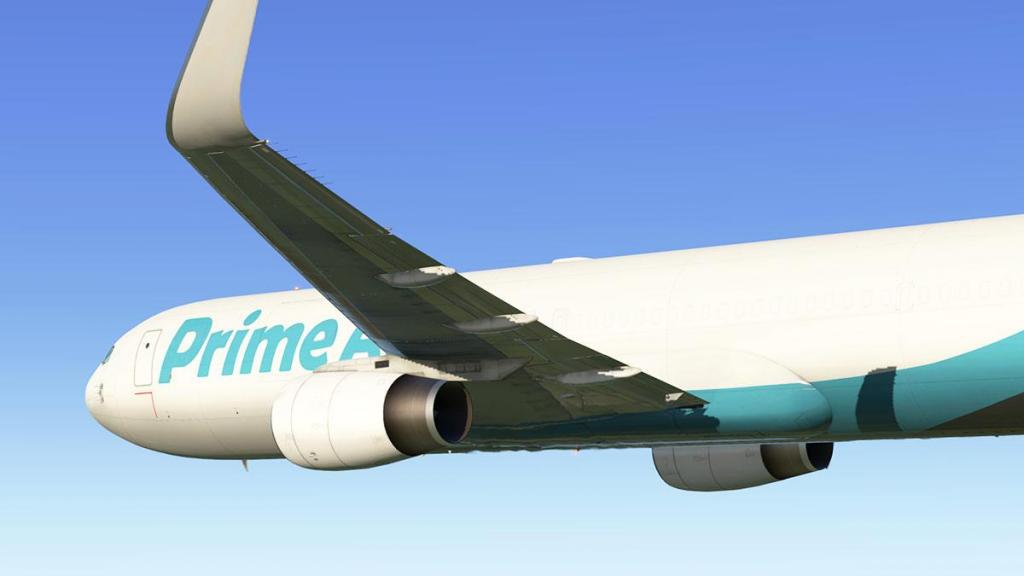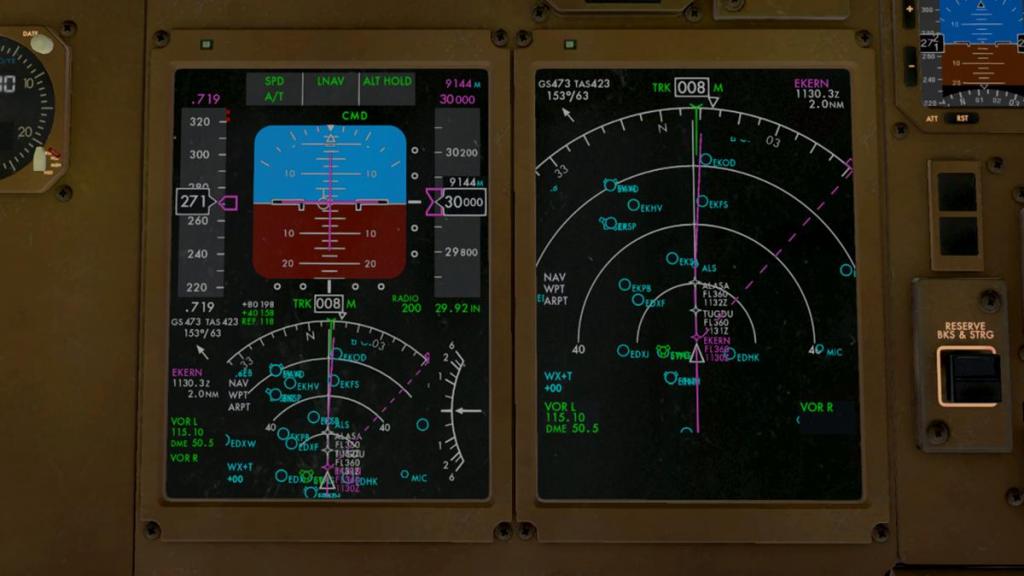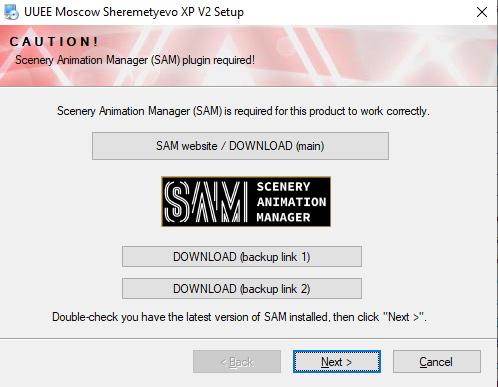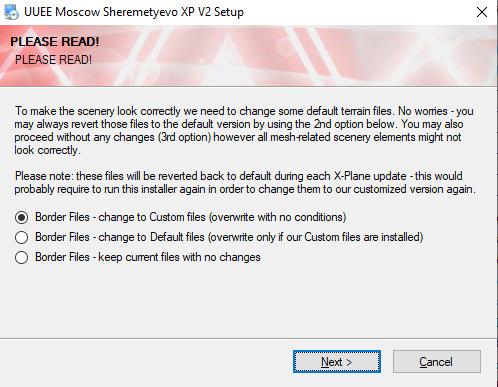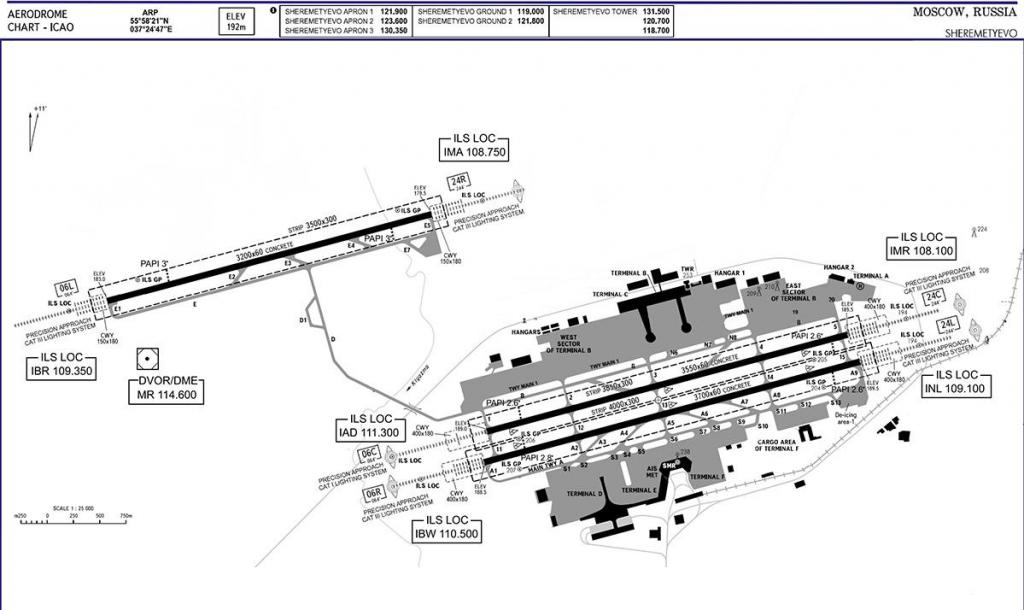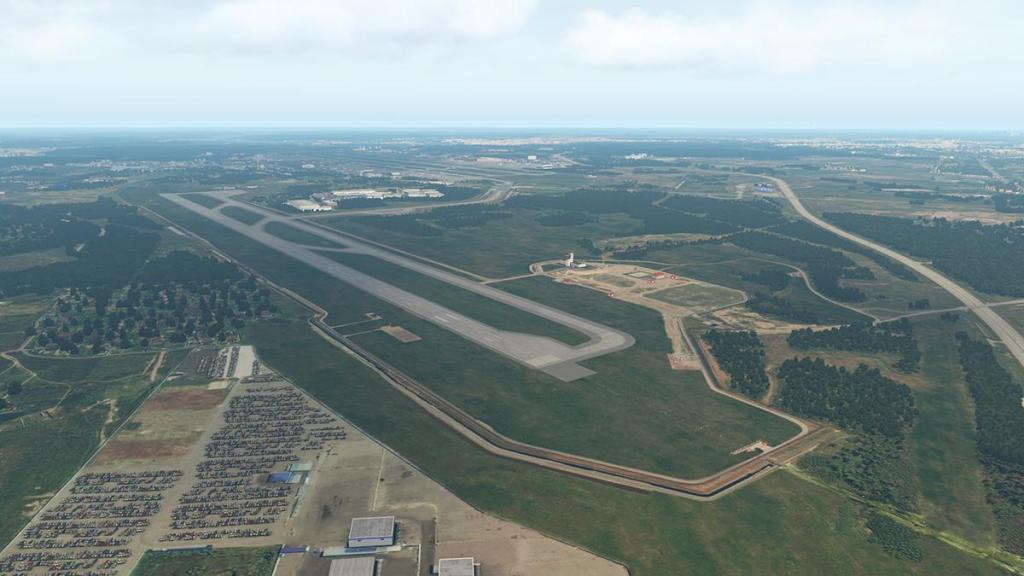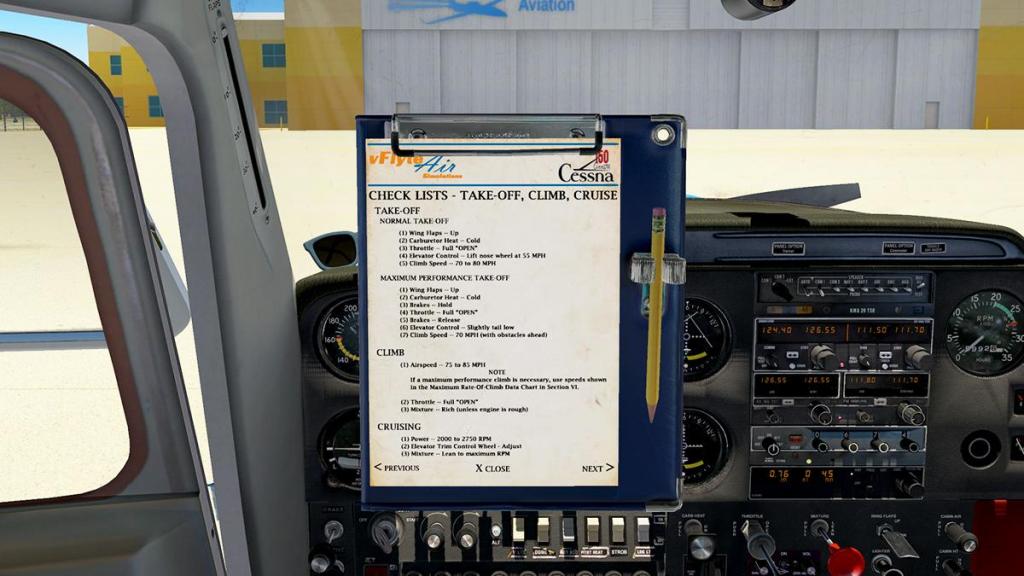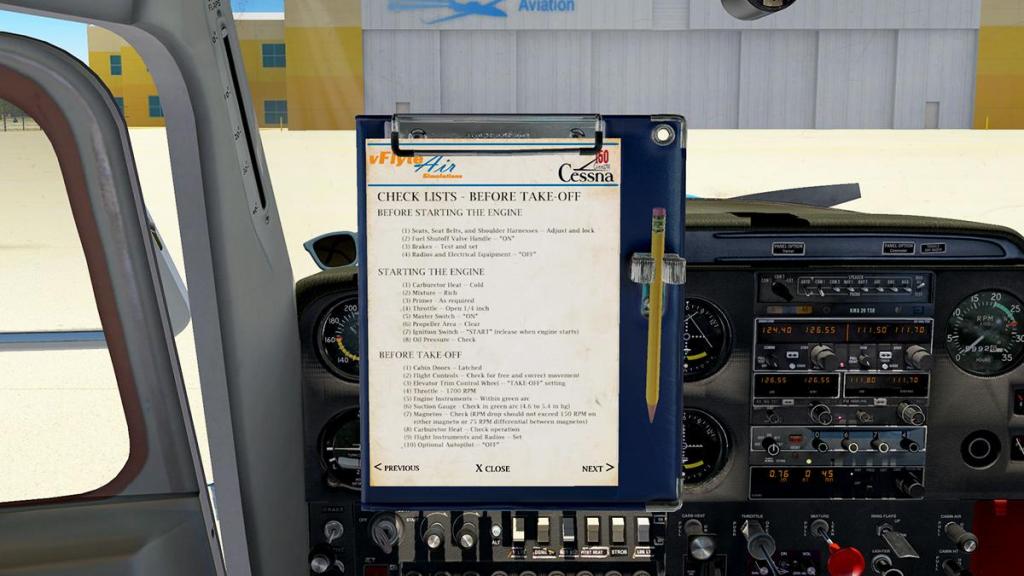-
Posts
2742 -
Joined
-
Last visited
-
Days Won
360
Content Type
Profiles
Forums
Articles
Everything posted by Stephen
-
Aircraft Upgrade : Boeing 767 Pro Avionics FPDS by FlightFactor/SteptoSky The Boeing 767 is the one aircraft that Boeing can't close down the production line, and with their current situation it maybe a line they won't be able to close for a while either. Notably the current production is for the F or Freighter version of this 767 Series aircraft, but the B767's niche in capacity and size means it is a hard aircraft to replace. The Dreamliner B787 is a size too big, the ill-fated Boeing MAX 10 is too small and only single isle, while the New Midsize Airplane (NMA) is still on the CAD system, so the Boeing 767 is really the only aircraft to fit directly into this category. Used B767's are now being snapped up because they just fit that airlines schedules so well, but the aircraft that are the most wanted are not the older versions but the newer re-engined versions and mainly with the FPDS avionics. So what is FPDS. 767's like the Boeing 757 have usually have a conversion of the avionics to the IS&S - Innovative Solutions & Support’s display units, this layout is very similar to the ProLine 21 system and the Boeing 737-800 but with four displays covering both pilots PFD and MAP/NAV, and this conversion is called the "FPDS" or "Flat Panel Display System" or commonly known as a glass cockpit conversion. FlightFactor originally released the Boeing 767 Professional as an analog avionics suite, or the clockwork layout. In fact it was a semi-glass layout with the CRT/Analog panel two-display glass unit. The FPDS option that is selected on the iPad or electronic flight bag (EFB) , which is situated to your right, then select from the menu the "OPTIONS" then "AVIONICS", in the EFIS selection it is to the left to have the FPDS avionics display. IS&S Avionics The PFD is in reality not that much different than the twin unit it replaces, it is in the addition of the large NAV/MAP screen that gives the system it's more substantial and easier workflow. The one thing that really stands out is the sheer details and features we now have in these avionic displays, certainly gone now in X-Plane are the days of showing a sort of a moderated version or simplistic layout. Twin Display EADI and EHSI The primary flight display is highly detailed. Obviously the main items are represented in the upper EADI (Electronic Attitude Direction Indicator) like the Artificial Horizon, Rate of Turn and Pitch guides, Speed and Altitude tapes are also represented... The Flight Director (FD) is also of course represented, but not shown, were as the CMD is, but it is highly detailed display here, and this a point to make, as you are not just getting the basics, but the very highly detailed version with all the finer details as well. It is the lower EDSI (Electronic Horizontal Situation Indicator) section (really the older NAV/MAP) that is the most interesting of the system. The detail is excellent and there is a lot to take in. You can switch from the VOR/APP/MAP in the display which is between the ROSE (APP) and ARC (MAP) modes, but there are a few limitations in that the large secondary NAV/MAP can't be switched to the ROSE mode (I don't think the real version can either) it stays only in the ARC mode unless you use the PLAN mode, so to a point both the displays are not completely independent. Both VOR 1 and ADF 1 frequencies and VOR 2 and ADF 2 Frequencies are shown in both displays, I love the stack version in the PFD, but the frequency layout in the NAV/MAP can also be mixed in with the lower part of the NAV/MAP details, and they can be then very hard to read. I checked that the frequency position is correct, but on the real display there is no layout overlap? PFD also shows the VOR 2 data (next waypoint) and in the NAV/MAP version on the top right. Left lower PFD is the Rate of Climb dial, again really well done. Both show GS (Ground Speed) and TAS (True Air Speed)/WindSpeed and Direction, TRK (Heading) Radio height and Baro. The Vrefs are however worth looking closely at. Even if you set the aircraft's Vrefs speeds in the "Takeoff" preferences in the FMC (Flight Management Computer) they don't select the same in the EHSI So you still have to set the Vref Speeds yourself. The SPD REF knob is top centre on the EFIS Control Panel, slightly tricky to use at first but you soon get use to the insert system of adding in the Vref Speeds, if it is grey it can be set... .... select the speed via the top part of the knob and lock it in with the "SET" button, it will turn green when set, all four settings can be set in V1/VR/V2/REF, You can switch between TO (Takeoff) and APP (Approach) Vspeeds when set the No VSPD notice disappears. I like this action a lot. VAV/MAP display details cover WXR (Weather), NAV AID, APRT (Airport), RTE DATA (Route Data) and WPT (Waypoint), set them all and you will get a very cluttered screen, certainly with the WPT range set long, personally I never use WPT unless in RNAV mode as they usually clog up to much of the screen. RTE DATA is however very good in fine detail in showing all the complex data of your route. WRX - Weather can be selected and tested and you can adjust the brightness of the weather on the display. TERR - Terrain is also available and the FlightFactor B767 was one of the first in X-Plane and it is still the best with this TERR feature. If you think you have seen this all before? it is you have... as the Boeing 757 FPDS Avionics suite is exactly the same. The Boeing 767 Professional The FlightFactor Boeing 767 has been around now for a few years, it is a very complex simulation and not for the lighthearted or being a new user to the genre... you need to know what you are doing in this aircraft as the set up is long and even complicated, if you have that depth of skill, then you will simply revel in the detail, if not you may struggle. But the high price reflects what you get here. There are three packages with the Base Boeing 767 Professional, Boeing 767-200 ER, Extended (-300ER/F) and Global (full details are below). Options on top of options, now you have the different avionics packages, you can also still choose your different engine packages as well... Overall there are three engine packages to choose from, but they are not available on every aircraft. Both the -300 Extended Range/Freighter (ER/F) have three engine choices (L to R) Pratt & Whitney PW4000, Rolls-Royce RB211 and General Electric CF6 engines and all with power ranges from 48,000 to 60,600 lbf. The -200ER (middle) has only two engine options with the Pratt & Whitney PW4000 and the General Electric CF6. Boeing 767-300ER Boeing 767-200ER 767-300F (Freighter) Boeing 767-200ER There are two new variants in the "Extended" package and the first one we will look at is the Boeing 767-200ER. Proportionably the -200 looks quite odd. The fuselage is 21.1 ft (6.4m) shorter than the -300 at 180 ft 3in/54.94m in length, but the wingspan is the same width 156 ft.1in/47.57m. Then add on those optional Aviation Partners winglets at 11 feet (3.35 m) in height and the proportions look even stranger, to a point the -200 looks more like the original babybus 737 than a 767. Personally I think the -200ER looks better without the winglets. Like with the B757 v2.2.5 updated cabin then this updated 767 version has also has had a nice new modern cabin fit-out, but at a first glance it looked quite stark, and to the point at first I wondered if the textures were actually missing? Black leather in Business class and a grey/black pattern in the rear in Economy is all very well done in detail, but a bit dour in colour... the B757's v2.2.5 purple shades look more modern and well... nice and colourful, and thankfully the earlier horrible blues with eastern block hints are finally gone. No seat back video gives the cabin a bit of empty feel though, at this point in the development I expected this item to have been address by now, The -300 cabin (below) is in the same dark style, but it is so looooong, as it goes on forever in length, but it is a great place to stretch your legs in flight. I am quite sure the painters will quickly brighten up the cabin materials. But overall it is a very nice and classy cabin. You can separately adjust the cabin lighting, from dark to extremely bright.... .... and it looks excellent. But there are no smoking and seatbelt illuminations as they don't work and neither does the "Exit" signs, at this price they both should. Entrance and galley areas are also excellent, beautifully done and one of the best now in X-Plane (however FJS B737-200 is still a class ahead). 767-300F (Freighter) A mid-sized Freighter is always welcome, and the new -300F is simply sensational. The freighter adds in a whole new dimension to flying the Boeing 767, as also most 767's are now being converted to these freighter operations, and even Boeing is still producing the freighter version for the ongoing demand. All cargo doors open, and so does also the left cabin door... .... but frustrating is the fact you can't access the cargo deck because FlightFactor are very insistent on very heavy boundaries! annoying. JarDesign's Ground Handling Deluxe (GHD) plugin is a must have, as there is a specialised .set available here: GHD Full Service Set Boeing767-Freight X Plane 11 Great detail allows for a different cockpit layout on the freighter than on the passenger version. _______________________________ A quick flight from EDDL - Düsseldorf to ENGM - Oslo was to see how the new avionics package stacked up... it has to be better if the real world pilot's want the system on the aircraft, you certainly have far, far more functionality than with the older CRT/Analog panel version, but overall they are the same in layout. I have spent a fair few hours in the FlightFactor B767, so it is all very familiar, but slightly odd in that I have got used to the FPDS in FlightFactor's Boeing 757, now here it is the same set up in the Boeing 767? But you soon adjust, flying these heavies is really all the same, the differences are the tools at your disposal, and this extensive FPDS option gives you a lot of more options than before. The big display panels also give you more visual space, and you can have your cake and eat it too, with both a Rose (with built in course) and Map forward navigation. I actually prefer the B767 over the B757, the sounds and power of the Boeing 757 are excellent, but somehow the Boeing 767 feels more natural than the pocket rocket... except for the 757 sounds, they are not now much different from behind the controls with the same FPDS layout. For all of it's complexity, the Boeing 767 Pro is a very nice aircraft to fly... .... Boeing cockpits always have this dullish darker feel, but it is all very authentic to the feel of the aircraft. The FPDS panels pop-out for custom builders in both pop-out mode and window mode. Oslo's Gardermoen and Runway 01L... I love the ease of the displays including the V/S Vertical Speed pointer and the Course (adjustment)/VOR pointer to keep me on track in the Norwegian murk.... Note the Runway ILS Frequency (110.30) adjustment is still like on the Boeing 757, and placed on the rear of the pedestal, so is the pointer course adjustment knob. So you have a lot of information available to you to fly the aircraft more professionally (yes you were good before) but as noted then the more tools you can access then the better you will fly the aircraft and that is the real bonus here with this FPDS glass panel option. A last note that the FlightFactor Series in the Boeing 757 and Boeing 767 are both very high study grade machines, so they need a fair amount of devotion and time to learn all of their complex systems and flying habits. Pricing: with all the different and diverse packages available for both the FlightFactor Boeing 757 and this 767 it needs a little explaining... One (which I will call the Avionics upgrade) is the Standard Single aircraft PRO that can be upgraded with this FPDS package to Modern Avionics Two (Extended and Global) you can also update to first from the Standard Single Aircraft to the "Extended" version that includes three versions of the B757 in the -200, -300 and the Freighter, and then update again to the GLOBAL version of everything in the Extended and includes the FPDS package. Pricing is best shown like this base B757 US$72.00, Upgrade to Extended US$20.00, Upgrade to Modern Avionics US$20 So all four upgrades can also be purchased as packages.. Single basic B767 Pro Pack - US$72,00 Modern Avionics Pack - US$ 92.00 (+$20) Extended Pack - US$92.00 (+$20) Global Pack - US$112,00 (+$20 Extended, +$20 Avionics) Summary The Boeing 757 and Boeing 767 are sisters of the same principle. The 757 is the slim single aisle version and the wider 767 is the twin aisle version, they maybe the same in most categories, but as aircraft they feel and fly very differently, as is the same cockpit and instrumentation layouts. Again the idea was that pilot's that flew one aircraft could switch easily to the other, so the B757/767 are almost identical in their instrumentation. Earlier this year the FlightFactor/SteptoSky Boeing 757 had the new option of IS&S - Innovative Solutions & Support’s display units called the "FPDS" or "Flat Panel Display System". This new avionic option is now available on the Boeing 767 Series as well, and yes it is identical to to the B757 installation, so like in the real world in flying one avionic set up, then fly both just as easily, but of the two aircraft I still prefer the Boeing 767. The FlightFactor Boeing 757/767 are a huge and deep simulation and that is reflected in the pricing, and I would only recommend the aircraft only for the experienced simulator users, but that does not mean to say you could never fly these complex machines, because that is your goal to achieve, and a very exciting goal that is as well, as both the aircraft are very highly capable of an immense rewards... Highly recommended! ______________________________________________________________________ Yes! the Boeing 767-200ER Professional & Extended versions and the EPDS extension by FlightFactor Aero/SteptoSky... is NOW! Available from the X-Plane.Org Store here : Boeing 767-200ER v2 Professional Price is US$72.00 Boeing 767-200ER v2 Professional Extended Price is US$92.00 Boeing 767-200ER v2 Professional Extended Upgrade Price is US$72.00 + US$20 Boeing 767-200ER v2 Professional Modern Avionics (EPDS) Price is US$72.00 + US$20 Boeing 767-200ER v2 Professional Global Price is US$112.00 You must already have purchased and own the current Boeing 767-200 v2 version for any upgrades (Extended/Avionics) to the aircraft Requirements X-Plane 11.40 (X-Plane 10 is NOT supported!) Windows 7+, Mac OS 10.10+ or Linux 14.04 LTS or compatible, 64 bit mode 8Gb RAM / 3Gb VRAM Minimum, 16-24Gb+ RAM / 6Gb+ VRAM Recommended Current and Review Version: 1.3.1 - Free auto-updates for the entire XP11 life-cycle _____________________________________________________________________________________ Upgrade Review by Stephen Dutton 21st December 2019 Copyright©2019: X-PlaneReviews (Disclaimer. All images and text in this review are the work and property of X-PlaneReviews, no sharing or copy of the content is allowed without consent from the author as per copyright conditions) Review System Specifications: Computer System: Windows - Intel Core i7 6700K CPU 4.00GHz / 64bit - 16 Gb single 1067 Mhz DDR4 2133 - ASUS GeForce GTX 1080 8Gb - Samsung Evo 512gb SSD Software: - Windows 10 - X-Plane 11.40 Addons: Saitek x56 Rhino Pro system Joystick and Throttle : Sound - Bose Soundlink Mini Plugins: Environment Engine by xEnviro v1.13 US$69.90 : WorldTraffic 3.0 Plugin - US$29.95 : BetterPushBack - Free : JARDesign Ground Handling Deluxe plugin Scenery or Aircraft - EDDL -Düsseldorf International v2 by JustSim (X-Plane.OrgStore) US$19.90 (review of EDDL v2 is here : Scenery Upgrade : EDDL - Düsseldorf International v2 by JustSim - ENGM - Airport Oslo XP by Aerosoft (X-Plane.OrgStore) US$24.99
-

Aircraft Update : Boeing 787-900 Aviator v1.3.0 by Magknight
Stephen replied to Stephen's topic in Airliners Reviews
I can't really help you in that I haven't updated the B787 to the v1.4.0 aircraft yet? so you may have to go to the MagKnight development thread on the .Org -
Scenery Upgrade : UUEE Sheremetyevo Airport XP v2 by Drzewiecki Design Early in 2015 the Drzewiecki Design studio released X-Plane's first Russian scenery in UUEE Sheremetyevo Airport XP. Personally I was very excited, in that of what X-Plane can do in allowing you to explore new frontiers, new countries, new areas. So a trip to Russia was going into another brand new frontier with finally with a quality payware scenery as a destination. If any scenery shows the explosion of detail in X-Plane over the last five years it is UUEE - Sheremetyevo. That first review visit was really to an isolated scenery in a barren wilderness in more like Siberia than Moscow... read the full original review here to see huge differences between the original and current visual detail of UUEE Sheremetyevo Airport. Airport Review : UUEE Sheremetyevo Airport XP by Drzewiecki Design But remember that at the time it was pretty good... UUEE Sheremetyevo Airport XP v2 So here is the upgrade (finally) to that release in the v2 X-Plane11 version of Sheremetyevo. The previous proclamation is in relation to the changes around this original scenery. Drzewiecki Design has been on a sort of mission statement to recreate Moscow in it's entirety. Their release of Moscow XP did a huge service in recreating a city out of nothing... Scenery Review : Moscow City XP by Drzewiecki Design and another brilliant addition was JustSim's excellent UUWW - Moscow Vnukovo v1.2 which was constructed to fit within the same framework as DD's Moscow XP scenery, the funny thing was the only airport scenery that was now the odd one out was actually the older UUEE Sheremetyevo? The approach now to Sheremetyevo makes you shake your head, "oh wow" as this is so, so different from the original... If you have the Moscow XP scenery (highly recommended here) then the installer will fit in the new UUEE to merge perfectly with the city scenery... if you don't have it there is an option to blend into the standard default textures, but why not have the full Russian monty, it is excellent, but there is also a lot of objects now running in your system, so you will need at least a 8K graphic card to run the full Moscow layout. Installer Drzewiecki Design uses a .exe installer to install your Sheremetyevo, for Mac/Linux there is a manual .zip option, but the manual version is complicated in that you have to place certain files for certain options in there manually. And there are a lot of options... there are three options on the style of the "Borders" or the way you want the scenery to fit into your current layout (i.e. with Moscow XP or not), second set of options that cover Static aircraft and Ground Photoreal textures, there is another option to use the volmetric 3d grass (recommended) and if you want the manual to appear when the install is done. All options with the installer can be changed by just running the installer again and selecting your new options, it works very well in changing around options quickly... .... the installer will also check if you have the SAM (Scenery Animation Manager) installed, which is required by the scenery, it did pick up I was a version out of date (I was away traveling) so I was impressed by that. Finally it will install the scenery into your custom scenery folder (on the fly as noted it asked me if I wanted it to install the correct textures for use with Moscow XP, again impressive). So you can see how hard it would be to set up manually, however there is full instructions in the manual for Mac/Linux users (note I am using the static off (WT3) and photoreal/grass on). First new view of UUEE - Sheremetyevo shows a major airport change in a new runway 06L - 24R (there are a set of charts provided with the scenery) 06L -24R is set a fair way from the terminal zones, I mean really far away from the southern Terminal D, E & F complexes to the south so expect a long taxi... ... detail along side including a runway tower complex is excellent, in fact all detail around the airport is now highly elevated by a lot of local objects. Visually the surrounding areas around the airport are very realistic, note the Moscow City well into the background as the objects coverage over the whole area to the Moscow city centre, so the question has to asked is that if you have the full set of Moscow XP, UUWW Vnukovo and this scenery is then the question is of do you have the most detailed complete city layout in X-Plane? I personally now think so. It is really very hard to imagine the basis of this version is still many the older objects, and yet that is the case but most have had attention, as this is now a far more comprehensive and dynamic scenery than before... ... to highlight this aspect are the new PBR (Physical Based Render) reflective runways, and in the right light they are excellent, add less light and wet conditions and they go mindblowing. South Sheremetyevo The original iconic Sheremetyevo-2 Terminal now Terminal F looks now even better with PBR and reflective glass, although I see a few areas of marching ants on the windows in some lighting conditions. The adjoining Terminal E has also had the reflective glass treatment, but also internal detail added, as usual it is quite basic, but it all looks good of where it counts in the external view. The internal detail is also on the futuristic Terminal D, this futuristic terminal looks so much better here, it was certainly well modeled originally, but the average surroundings didn't give it the attention it deserved. Like the new runway, new infrastructure landside has also been included, including new hotels and administration buildings, so the scenery is now completely up to date in it's current form. The Park inn hotel has been remodeled, and is far better and not as gaudy as before and the Holiday Inn Express is all new and both are excellent. A big feature now included is the SAM (Scenery Animation Manager) plugin for VGDS gate docking and remote parking and every airbridge is now active, that is EVERY airbridge at SVO. Approaching Terminal F is now a real occasion if an historic one as this terminal is steeped in history, to dock at the red airbridge just completes the Russian arrival. North Sheremetyevo If any area of Sheremetyevo that has had the most changes it is on the older north side. Gone is the old iconic "Sheremetyevo-1" or the original first terminal built at Sheremetyevo in 1964 with it's unusual spaceship-like design, and it has been replaced with two new terminals in B and C. They have sort of done a modern glassed in replica design of the older terminal as part of terminal B, but in reality it is not the same as the iconic design. The advantages however are that you get a lot more active gates to choose from and as you can't stop progress and passenger demand. It keeps Sheremetyevo as an active modern airport as well, and not sinking away into a relic of the past. But the differences here in facilities compared to only five years ago is quite comprehensive. Nightlighting The lighting of UUEE has had a full overhaul and "thank god for that". Most of the original terminal night textures were just simply really "plain awful" and to the point I hit the Photoshop app to make them at least more realistic, mostly all the glaringly bad textures have banished to be replaced with the see-through glass lighting, but there are a few areas they still brightly protrude from. The worst offenders were the Terminal's D and E and thankfully both have had serious attention, D is nice now, and E is lovely on the landside arrival side. The hotels at night look excellent as well and very realistic... Terminal F night texures are the same, but the new ramp lighting sorts of dilutes the age. But a bit more attention to detail here to make it blend in better would have helped. As 80% of the north Sheremetyevo is new then so is the lighting... It looks great and very modern, and the ramps are well lit. The highlight is the control tower lighting which is very effective by the side of the older tower building. Control Tower view however is not set, but ground focused... overall the lighting here at SVO is very good. WT3: Any old ground routes don't work with the new runway layout, so they have to thrown away. The new generation is not bad and works but needs refinements in a few areas to make it perfect, but overall WT2 works very well and some approach views are excellent. A note that the older waypoint issues have thankfully gone as well, having current or newer Navigraph data will fix all the old misalignment issues. Summary The first really good payware scenery for Moscow has had a complete refurbish. Originally the scenery was a speck in an area of X-Plane blandness, but not anymore. Now you have the extensive Moscow XP and JustSim's UUWW - Moscow Vnukovo to compliment this highly updated UUEE - Sheremetyevo and what a grand plan it all is now. There has been a lot of changes at Sheremetyevo in the last few years, with a new runway 06L -24R and most of north Sheremetyevo being totally rebuilt with two new terminals, and all the changes and a lot more of the new infrastructure is all in this scenery, so UUEE is totally up to date with the current conditions with this upgraded scenery. SAM animated airbridge plugin and dynamic PBR textures with 3d volumetric grass gives the scenery a huge dynamic lift as well as has most of the lighting also being thankfully redone. Full ground vehicle and radar animations are well done as well so this is now the full complete and highly optioned package of SVO. Moscow as a destination city is one of the best served in X-Plane if you are willing to invest in all of the three principal sceneries of Drzewiecki Design's Moscow XP, JustSim's Moscow Vnukovo and now this totally updated Drzewiecki Design UUEE - Sheremetyevo, and the totally outstanding vista is married by some of the most sensational airport scenery with this Sheremetyevo now also a highly developed and usable scenery... Only earlier that Sheremetyevo suddenly felt very dated, but now fits in beautifully with the the whole context of the scenery, yes you will need a bit of computer power to run the extreme amount of objects created here so a 8K Graphic Card is a must, other wise it is perfection... a must have (all of it). ______________________________________________________________________ Yes! UUEE Sheremetyevo Airport XP v2 by Drzewiecki Design is now Available from the X-Plane.Org Store here : UUEE Sheremetyevo Airport XP v2 Price is US$26.00 Owners of UUEE v1 by Drzewiecki can get 25% off this new v2 version: Coupon code can be found in your UUEE invoice at the X-Plane.OrgStore Features: High quality model of UUEE Sheremetyevo airport in Moscow, featuring the most up-to-date version possible including airport parts that are still under construction Extensive though performance-friendly interior modeling at most terminal buildings, control tower and some hangars Animated jetways, VGDS, marshallers (SAM plugin), custom animations, advanced dynamic lighting, static aircraft and people Highly advanced performance-friendly design, numerous optimization techniques used Fully compatible with Moscow City Scenery ______________________________________________________________________ Installation Download is 980mb and the scenery package is installed via a .exe installer or a download .zip and deposited into your X-Plane Custom Scenery folder: DD UUEE Moscow Sheremetyevo XP V2 Documents DD UUEE Moscow Sheremetyevo XP V2 DD UUEE Moscow Sheremetyevo XP V2 INSTALLER DD z Moscow City XP The "INSTALLER" provides the different options for static aircraft, photoreal textures and volmetric grass Note: if installed the previous version UUEE v1 it is to be removed Total scenery installation is 2.81Gb (not including the Moscow City XP option) Requirements : X-Plane 11 Windows, Mac, Linux 4Gb VRAM Video Card - 8Gb+ VRAM Recommended Current and Review Version 2.0 (December 7th 2019) Documentation: Install manuals in English, Polish and Russian, and a full English manual (3 pages) and basic UUEE Charts Mac and Linux manual install - English.pdf Mac and Linux manual install - Russian.pdf Mac and Linux manual install - Polish.pdf UUEE_SHEREMETYEVO_XP_V2_MANUAL.pdf UUEE_CHARTS.pdf ______________________________________________________________________ Scenery Upgrade Review by Stephen Dutton 18th December 2019 Copyright©2019: X-Plane Reviews Review System Specifications: Computer System: Windows - Intel Core i7 6700K CPU 4.00GHz / 64bit - 16 Gb single 1067 Mhz DDR4 2133 - GeForce GTX 980/SSE2 - Samsung Evo 1Tb SSD Software: - Windows 10 - X-Plane 10 Global ver 11.41r1 Addons: Saitek x52 Pro system Joystick and Throttle : Sound - Bose Soundlink Mini : Headshake by SimCoders Plugins: WorldTraffic3 US$29.95 (recommended) : Environment Engine v1.13 by xEnviro US$69.90 : - Airbus A319 by Toliss (X-Plane.OrgStore) - US$69.00
-
Scenery Upgrade : EDDL - Düsseldorf International v2 by JustSim If you follow a lot of the reviews here on X-PlaneReviews you will be very familiar with EDDL -Düsseldorf International, as it is a mainstay scenery in our reviews for the western European areas of the simulator. Düsseldorf is a great central Europe scenery and has a lot of benefits, and yes while EDDF -Frankfurt is a more obvious choice, but it is also a very heavy scenery to use computer wise as it taxes the system quite heavily and I am hoping the Vulkan/Metal change will give me more options in using that scenery. So EDDL is usually my pick of the most efficient German central Europe airports that also supports the WT3 (WorldTraffic3) application very well. JustSim released their first EDDL -Düsseldorf mid-2017 and for the period it was very good (and that Is why I used it consistently) but the scenery was not perfect, and that was mostly in the areas of the active elements and the period it was released in, there was a minor update in v1.1, but here is the larger upgrade v2 release of the JustSim EDDL airport, not much has been done since the original release, you even say it was even forgotten in the throes of constant updates that JustSim have lavished onto their other sceneries so this new version is very welcome indeed. The light here at Düsseldorf is very harsh, and that is not the developers fault but in the way the airport is positioned means that not a lot of the sunlight during the day gets to shine on the front side of the terminals, and that said the airport now has a full layout of infrastructure and the airport's surrounding local is very well filled out with custom objects, so the airport works extremely well for all your required visual viewpoints. German autogen is also excellent here in creating the best all round experience. There are a few areas the overexposed new Hi-Res (photo) ground textures that do show through and create a few flat spots, but overall you get a pretty full and comprehensive layout. The ground textures are all new as well, and very good they are. The original layout was good anyway, but now you have the addition of the dynamic shading and occlusion (texture baking) effects which are now also active and they are very good at bring out the runway, taxiway textures in grooves and concrete blocks... .... these effects also bring out the shiny wet look to a great dynamic effect, and yes they are very common now in all sceneries, but still very welcome here at EDDL were they work to a great effect and find some moody German weather and you will be right at home. The textures also feature grids, water drains and all the required ground markings and the signage is very good for highly realistic ground areas. I just love those wet look images. You now also get the same PBR (Physical Based Rendering) dynamics with the buildings and the terminals. This then lifts the original textures to a more life-like and depth of feel and I love the Germanic feel of steel and glass here that the Germans do so well, and the reflective glass here is perfect as is the rerendering of the original terminal modeling and texture, I loved DUS before, but now it is simply sensational. The original modeling and terminal textures are still here however, but now look slightly different in their PBR reflective guise, I personally think they are a huge lift to the scenery as I always thought the original textures always looked a little bland, 3d grass also lifts up the visual experience, well done 3d grass is a major help in hiding flat textures, and they work very well here. One of the biggest things missing in the original JustSim EDDL release was active airbridges... arrive back at EDDL after the dynamic Scandi airports and Düsseldorf International felt very flat with it's boring static gates.... .... now on arrival you now get the animated custom SafeDock System (plugin by Marginal), and yes it is now a very nice arrival to have and a big missing element of the original scenery now active and in being able to complete the rest of your service (in other words, to let the passengers off) and note the newer current "Enterprise Car Rental" DUS airbridge branding, and yes I will miss the long neck giraffes.... but in the sake of progress. More active ground vehicles have also been added and are extensive, but not many are DUS branded, but still the standard X-Plane default (SAS). There has been a lot of changes at DUS since the last scenery release. Most significant is the new C concourse. If you are familiar with the older DUS then the daily A380 service by Emirates used to dock at gate B-03. Now there is a ULA code F three arm airbridge bay at C-02. These new gate assignment changes can affect you another way. I loved the excellent WT3 traffic here at DUS, but it is now outdated... JustSim do provide a full new set of WT3 ground routes and parking defs with the scenery, and they are very good and accommodate all the changes. Control tower view has been adjusted and moved from the earlier positioned wrongly ramp tower on to the main, taller and bigger field tower. The field view is now fine with a great view of all the approaches, however if you look to the west (rear) you will get some structure in the view. Lighting The lighting at EDDL is overall really good and very life-like... all the aprons and ramps are excellent, with great lighting detail... .... but there are a few points to make. Nightime building glass is still from the older style modeling and it shows, but as the glass is now reflective, you get a more certain heightened feel, a few notches down in the texture illumination would have countered this effect.. ... but there are some imaginative ideas that are well done, like this lovely hangar drop lighting and working down on the ramps it a nice place to be. All the lighting is new and more focused (laser like) which works very well for the approach lighting and the runways... ... the blue taxiway line lighting is however a bit strong and then overwhelms even the landing lighting, and really requires a few notches down please! JustSim's EDDL is one of the best for WT3, and part of the main reason I have used it as noted consistently. A wide variety of aircraft use DUS from the huge A380 (Emirates) to the local colour Q400's of Eurowing's fleet. X-Life traffic is also supported. Summary This v2 update to X-Plane11 standards from JustSim has been a long time coming, but it fixes most of the missing active elements that were missing in the original EDDL -Düsseldorf International scenery. PBR - Shading and occlusion creates excellent ground and building effects are now active as is the reflective glass, and wet and reflection effects will now also work. Runway textures are all redone to create a 3d realism effect and the animated custom autogates also are now usable (yippee!) and finally taking away the bland previous static look. New lighting is very, very good, but the taxiway side line lighting are a bit over bright, Gate and building changes at DUS (new Concourse C) are all reflected in the scenery and the required new WT3 grounds are provided as part of the package. negatives are small but night glass is still the older textures and with PBR are a little too bright, and those over bright taxi linage lights. I really like and have used this EDDL -Düsseldorf by JustSim a lot over years, it is a major hub for me, and one of the main benefits are it's central Euro position, light frame rate carriage and extensive WorldTraffic 3 activity, so this v2 fills in a lot of the missing blanks that I had wished for in (active gates and (wet) reflections, so I am extremely happy with this update, if you have the original v1 EDDL -Düsseldorf by JustSim it is only US6 to update to this far better v2... highly recommended. ______________________________________________________________________ Yes! EDDL -Düsseldorf International v2 by JustSim is now Available from the X-Plane.Org Store here : EDDL -Düsseldorf International v2 Price is US$19.90 Customers of the previous EDDL v1 by JustSim can get this new v2 for only US$6! Features: Detailed airport objects and vehicles Custom textured taxiways, runways and apron Custom surroundings Custom airport lights Compatible with X-Plane 11 features Shading and occlusion (texture baking) effects on terminal and other airport buildings High resolution ground textures / Custom runway textures High resolution building textures Excellent night effects Realistic reflections on glass Animated Autogates with SafeDock System (plugin by Marginal) WT3 - World Traffic compatible X-Life traffic compatible Optimized for excellent performance ______________________________________________________________________ Installation Download is 721mb and the scenery package is un-zipped and deposited into your X-Plane Custom Scenery folder Note: if installed the previous version EDDL v1 it is to be removed Total scenery installation is 2.21gb Requirements : X-Plane 11 Windows, Mac or Linux 4GB VRAM Minimum. 8Gb+ VRAM Recommended Current and Review Version 2.0 (December 9th 2019) Documentation: No manual ______________________________________________________________________ Scenery Upgrade Review by Stephen Dutton 19th December 2019 Copyright©2019: X-Plane Reviews Review System Specifications: Computer System: Windows - Intel Core i7 6700K CPU 4.00GHz / 64bit - 16 Gb single 1067 Mhz DDR4 2133 - GeForce GTX 980/SSE2 - Samsung Evo 1Tb SSD Software: - Windows 10 - X-Plane 10 Global ver 11.41r1 Addons: Saitek x52 Pro system Joystick and Throttle : Sound - Bose Soundlink Mini : Headshake by SimCoders Plugins: WorldTraffic3 US$29.95 (recommended) : Environment Engine v1.13 by xEnviro US$69.90 : - Airbus A319 by Toliss (X-Plane.OrgStore) - US$69.00
-

Aircraft Release : Airbus A320-214 Ultimate by FlightFactor Aero
Stephen replied to Stephen's topic in Airliners Reviews
My gut says it is a java plugin issue, you have to have the exact right one to make it work with the FF A320U, I found I had a conflict with java with the newer v3 (Magknight B787) so you may have to remove that java to make it work, sorry but I'm not Mac so I can't test. -
First Quick Impression : Kitfox by Big Tire Productions I do wonder if Big Tire Productions have sort of marginalised themselves with their name, obviously they are going to specialise in tundra, bushy aircraft as there is no way they could do say a Boeing 747 with those tires, but you have to admit it would be interesting. This is their Kitfox, or the Denney Kitfox. Which is a two-seater side-by-side two-seat high-wing kit aircraft, that is designed and originally manufactured by Dan Denney and his company Denney Aerocraft of Boise, Idaho.The aircraft is amateur-built and not type-certified. It is seriously popular with over 4500 kits of the Kitfox having been already delivered in 42 different countries. The KitFox is powered by a very noisy but popular Rotax 912 80 hp (60 kW) engine, which is basically just bolted directly onto a web frame, so the aircraft is noted as an ultra-light or US Super Sport LSA category. Modeling is basic, but extremely well done, remember this is a kit aircraft and a fabric over a frame design. This review is as seen, so the comments noted here reflect this aspect.... ... and the more you look at the design details the more you like it, but don't expect Careando/Just Flight detail and quality, because that is just not here. Note the interesting Junkers flaps and folding wings layout and you have the choice of the original classic wing or a STOL wing with vortex generators. Cockpit is all metal frame with items fastened to it, as expected the instrument panel is very basic, but it does have some interesting avionics... ... the nice laid back seats are very nicely detailed and really well done as is the single pilot who looks stalwartly intense about his flying, he is not animated either. Instrument panel First impression is of a very empty facia with the small set instruments, but this Kitfox comes with a very interesting Garmin G5 3.5” LCD color display electronic flight instrument package that is a basic but still a quite detailed glass cockpit upper Electronic Flight Information System (EFIS) and a lower Electronic Horizontal Situation Indicator (EHSI). .... so you have all the functions (not total functionality) of a bigger aircraft's avionic primary flight display, so obviously I am going to love this, but they are small and hard to read. Centre avionics include a GFC-500 dual-axis autopilot, a Garmin GNS 530 (a RealityXP GTN-750 can also be used here) and a Garmin GTX 330 transponder.... far right is a CANaerospace engine monitoring display, and two rows of electrical switches lower left. Both the G5 EFIS and EHSO panels pop up on separate windows that you can move around the screen and great for custom builders. Sound is FMOD 3D, and you get the sounds of a four cylinder/ four stroke liquid/air-cooled engine with horizontally opposed cylinders Rotax 912iS 100HP or the choice to switch to the higher output Rotax 915iS 141HP and both versions sound great internally, but the external is of a very much higher pitch... it may be correct as realistic, but it is a bit uncomfortable on the ears over a long period, but overall the sounds are very good. I love open door cockpits, you get that real exposed flying experience and here both of the flimsy doors open (sounds adjust as well). Note the wing fuel tank gauges set into the end of both of the wings with a 27 Gallons (102.20 lts) capacity. The 912iS will do a top speed of 117 mph (190 km/h), a cruise speed of 110 mph (178 km/h), and the stall speed is 37 mph (60 km/h). Range is a majestic 785 miles (1272 km) with a rate of climb: 1200 fpm (6.1 m/s) makes this all round a pretty impressive little performer. Lighting is of course again basic, with just white background instrument lighting with no adjustment. Externally all the main Navigation and strobes are covered and I really like the LED landing lights Liveries Three liveries are included with the Default (I called it the "Stars & Stripes), Hornet and Sliver + Green are all very good, but a few more would have been great... So this is a great little ultralight/sports aircraft, but I couldn't find a manual (non-provided in the package), or where there was one on the internet? So I couldn't find any menus or the ways that you can change the excellent features or tools (both Tundra and standard wheels are available, but how do you actually change them?).... so in reality the review ground to a halt, and there is still a few buggy, bugs like the heading knob which is the wrong way around (annoyingly).... that is not to say I do not like the aircraft as it is very good and actually really interesting and far than I thought it would be, personally it is slightly overpriced, but you do still get a lot for your money in features and ideas, and the Kitfox is really great aircraft to to fly. Overall my first impressions are that I liked the aircraft far more than I thought I would, it is quite interesting, but as I noted with no manual or information on menus or how to use or change things then this could have been a far more deeper review, but overall Three out of five stars ⭐⭐⭐☀️☀️ Features Included: Choose your landing gear: tricycle, conventional or 29" bushwheels Choose your wing: Classic wing or STOL wing with vortex generators Choose your engine: Rotax 912iS 100HP or Rotax 915iS 141HP Choose your GPS: Garmin 530W or RealityXP GTN-750 Single lever constant speed prop Dual Garmin G5 flight instruments and GFC-500 dual-axis autopilot CANaerospace engine monitoring unit 4K PBR materials FMOD 3D sound Full VR support Now available from the X-Plane.OrgStore ______________________________________________________________________ Yes! the Kitfox by Big Tire Productions is now available from the X-Plane.Org Store here : Big Tire Productions Kitfox Price is US$32.95 Requirements: X-Plane 11 Windows, Mac or Linux 4GB VRAM Minimum - 8GB VRAM Recommended Download Size: 375 MB Current version and Review version: 1.02 (November 1st 2019) Note: In order to use and enjoy VR environment in X-Plane, user hardware and system specs should meet the required specifications for OS, CPU, GPU, MB and RAM which are specified both in the given VR hardware websites and at X-Plane.com. ______________________________________________________________________ News by Stephen Dutton 3rd December 2019 Copyright©2019: X-Plane Reviews (Disclaimer. All images and text in this review are the work and property of X-PlaneReviews, no sharing or copy of the content is allowed without consent from the author as per copyright conditions)
-
Behind the Screen : November 2019 It is great and even a relief to be back behind the computer after a very demanding house move, actually we moved just 150 meters, but it was a difficult transition. So thanks for all your patience. And then we hit the keys hard in trying to catch up the lost ground, and covering the new releases, and boy what a big month it was in November, and so much going on and even a few mis-steps as well. In another note is that we will again be missing again a few weeks in December also as with the move holding everything up a family situation was put on hold, now we have to travel to sort that out as well, so the dates 3rd Dec to 14th Dec will again mean the site will be quiet, but we will try to fill in everything happening before and after those dates. And a big end of 2019 it is. Obviously the release of X-Plane 11.50 is the BIG one and ditto the Q&A session from Laminar Research on Tues 19th Nov (or 20th Nov here in Australia). A trainwreck dosen't even come close to the session... I watched it live (the broadcast timezone actually for once worked for me) and it wasn't pretty. It was nothing that really Laminar have not done in the past, but this one was more of a group get together at the bar after work sort of affair, a lot of fun for them and not for anyone else... the video was pulled for the obvious reasons. The problem is Laminar are still actually just a very small group of developers, highly talented mind you, but still an extremely small team. So any development and certainly a very extensive change like with the API (Vulkan/Metal) can mean very few resources are available for anything else. Vulkan/Metal has been a total complete year worklog, everything in resources at Laminar has gone into translating these API's, and the benefits are huge like with the 64bit changeover... but the overriding situation now is of course Microsoft's new 2020 version of "Flight Simulator". In most cases Laminar could have just gone on in their own merry way, but the explosion of MS2020 has totally changed all of that, and that is why the Q&A session was such a debacle and why it didn't look good on Laminar Research. Overall they are trapped, as noted everything is focused on those API's but the discussion is showing all the other fatalistic areas of X-Plane that have not been covered, or have been simply left to long on the "Too Hard" development hell list for too long, devotees wanted answers and what they got was hi-jinks and waffle, but overall it just looked like Laminar are simply not prepared for the coming onslaught. Personally I will disagree with that aspect to a point. First no simulator developers have been as forward looking than Laminar, in fact most of the main features being promoted by MS2020 are the very things that X-Plane users have used happily for years, and even years, including flight modeling and dynamic PBR/HDR, but in areas like the ATC and weather Microsoft has had it far better than X-Plane. That is why over the last few years X-Plane has soared with crossover MS devotees in suddenly finding a far better simulator, now most will go back to their favorite home and X-Plane will again feel and look like the hobby outfit they all labelled us all in the first place, there is simply no loyalty in today's market. Most X-Plane leaders including Laminar are noting that "This is really good for X-Plane" but in the way of attracting more gamers or users to simulation, and yes they have a major point there as Microsoft will spend a fortune promoting their new simulator to the world, so yes X-Plane will also get a nice slice of the new action. MS users are of course all wide-eyed and fist pumping the ceiling as all their desperate prayers and that their frantic rose bead rubbing has actually paid off. But their confrontation with the new MS2020 simulator will actually be more confronting than their begrudgingly move was to X-Plane, and probably even more expensive. For one in that only a small part of their huge legacy systems will actually work in MS2020, certainly all the aircraft will not work until they are updated to MS2020 standards, and no doubt the money desperate MS developers want serious payback in delivering the new (if same) products to the users... in time yes a lot of the 3rd party MS machine will move to MS2020, but a lot if not mostly will also be totally discarded if MS want to keep to a more gamer style environment, so if you want that total experimentation and huge add-on experience then actually X-Plane would actually still be for the hard-core users the better versatile option... Hype is also everything. I will note that yes the MS2020 promo's of MS2020 are simply outstanding and yes I am seriously impressed. Calls of "hundreds" of developers are working on MS2020 and millions and millions of dollars are being spent to create it, so you can stop there in believing the truth... the team is realistically about 100 (110 was mentioned) but I would even say it is far less than that (still a huge number against three or four developers at Laminar) and not halve of the Vancouver population as recorded, but the team has had the huge advantage of creating the simulator from scratch (and stealing all the best ideas at the same time). But if you understand simulation that in reality it is one of the most complex multilayered coding than most computer programs, even if the code only runs on one type of operating system. What MS2020 will be out of the box is still covered in hype, yes the few that have access are claiming it is outstanding, but the only test is the one were we make the ultimate choice of use and not the view of a corralled few. I still think it will be subscription based, and again that will still keep many of the one payment and fly for years in X-Plane devotees stay the course, a big percentage of simulation users are also the meanest with their cash. Which brings us back to X-Plane and realistically X-Plane12, due this time next year. Ben Supnic noted that the beta 11.50 will be a long and never ending rollout, well Ben I don't think that can really happen now, in reality Laminar need to have the API beta wrapped up and done by even March, all hands on deck, move the API off the table as it has already has spent out too much time and held the focus at Laminar. I have noted over the last few BtheS about X-Plane's shortcomings, but now the points are now more obvious. Weather, that damn ATC, traffic, water and terrain are all very tired or simply out date by two versions of the simulator.... actually all can be easily fixed. Chris Serio and Tyler Young have been banging away on the ATC for years now, so there has to light at the end of this painful tunnel. Weather needs actually xEnviro? The actual X-Plane cloud formations are not too bad, but need more types of formations... xEnviro's trick is to create the highly realistic weather feel and environments, the conditions created are exceptional, but their heavy 3d cloud system is simply a mess... you can see the idea here, both systems need each other to fix both their weaknesses and to take on the MS2020 system. Realistic water has also been on the cards for years, and shown in demos. Another area to be finally fixed and released and that leaves the outdated terrain textures, certainly the orbital textures need to be seriously updated... and with the loss of alpilotx and no updated mesh for a few years now, and so that is another critical area with a need to be filled. Can all that be done in a year... personally yes I think so, certainly if Laminar bring on board a dedicated person for the terrain and mesh revamp, do that and the the differences between MS2020 and X-Plane12 will actually be quite small with X-plane actually having the advantage of the current large range of current aircraft, plugins and scenery. A lot of the forward movement currently is from Laminar's point of view restricted by the API itself, all or any new features require a lot more better and efficient processing power and the now completed API X-Plane will be finally be able to breath again and run these very heavy processor intensive features, perhaps that was the overall feel at the end of the year Q&A party, but it again came across the wrong way, either way... 2020 is shaking up already to be a huge and very interesting year for simulation, exciting as well. The release of SSG's v2 Boeing 747-8 Inter was one of the most perplexing of the year. I am always totally in full support of any developer, and certainly developers that wear their hearts on their sleeves and are simply trying their very best. But their B748 release in version 2 was simply an odd one all round. Over the years I have had my run ins with a few very inflexible developers, they have a single vision of the way things should be and will give not one knot of space to changing anything, ego is a very big part of this stonewalling inflexibility.. they are always absolutely correct and that is simply the last word on the matter.... the problem with this attitude is that some say 80,000 users see it another way, and a lot if not most of them are quite vocal with that. My job is to warn the victims in the case of the developer before they do a lot of damage to their brand and reputation, most obviously they ignore the comments and usually end up in going to into oblivion anyway, but the greatest developers are the ones that listen, tune in and fix the issues, they go on to usually being the greats and survivors in simulation and SSG have always done this. The original release of the Boeing 747-8 was a very ambitious project from the start and maybe it was a bit too ambitious for a new and fledging developer crew, but they did sort the aircraft out through the numerous updates through the years, the last (legacy) version is not actually that bad overall. But a clean page and a completely new design from the ground up was promised to be all round the things the older version wasn't. The oddness of SSG is that they have been around X-Plane for years now, so they are not an inexperienced crew, and they have been there before. The aircraft however didn't feel like a completely new design from the ground up. It was heavy frameweight wise (I found it to be 4K heavy), visually externally it didn't have the dynamic impact of more current X-Plane large aircraft releases and the most bewildering factor of all was the 3d (virtual) cockpit. All through the original versions of the B748 the virtual cockpit was the most biggest issue. It is an odd place in there, dark, no light dynamics and very dull textures. You got used to it, but it wasn't one of the most nicest of places to do 10 or 12 hours of flying. So everyone wanted a better 3d cockpit... SSG did redevelop that cockpit, but it came out exactly like the old version... you looked around you and it didn't feel or actually look any different in there... very odd. The truly sad thing thing is this factor hides all the really great work done on the systems and features, but again a 3d upper deck and no lower deck was another odd matter as well, and then considering that the doors opened out onto a missing deck? but my thoughts were that with another full 3d deck that would have put the frameweight over 6K, so it was actually a good job it was missing... final note was that all the manipulators touch zones were totally out by miles, so you were operating buttons in areas that didn't have the actual switches or buttons and the new tablet menu wasn't finished or again actually touch zone usable... no doubt SSG will fix up this Boeing 747-8 and they already have released the first v2.1 (or service pack 1) that covers a lot of the issues including the touch zones, but after years of users noting the issues, then why ignore them? And yes it maybe all new, but the aircraft didn't actually feel new, or the more forward modern design we have probably been overindulged with (or expect), and certainly not in it's complex design and weight. Like Apple with their iPhones, every year we just expect more and more from developers, but there has to be a ceiling (no pun intended). But that has also been a constant issue all year really, developers releasing aircraft as a sort of (Early Access) or beta version, in reality it is money grab and selling you an unfinished project disguised as a "enjoy the ride of development" or to beta test the hell out of it, and Colimata's lovely Concorde is a case in point, it has now finally gone to the full release version v1.10. Personally the aircraft was unfinished to fly in it's "early access" incarnation, and problems are getting worse with more and more aircraft now being released unfinished in this fashion, and if I can't fly it, then how are the new users going to be expected to sort it all out. But this sort of business deal can also seriously ruin your brand. If you read BtheS often you will know I have my beefs, mostly I repeat them often and again here I go again... the one overriding annoyance this year and was particularly bad in November is in scenery or there is actually two of them, or first in particular the "Ground Routes" or those ATC route thingys that most scenery developers have absolutely still no idea on how to do them correctly? I have had countless new sceneries this year and last year, and with most they were delivered with very poorly inserted ATC routes in WED. Yes the developers insert the ATC routes, but don't actually a) connect them up to the gates (or even b) label the gates most times) and certainly never ever complete the route flows and AirportOperation files. Yes I know they can be a) hard, b) extremely laborious to do all of these ATC points, but the scenery is crap without these items sorted correctly. A few developers have done a brilliant job with the ATC routes and their work comes alive directly out of the box, but most are downright feeble in traffic action (meaning WT3 and now Global Traffic), and of all the features this one is THE most IMPORTANT.... I hope 2020 is far better in this department, and don't get me even started on poor mismatched brightly coloured photo mesh textures... aggggh! As usual there will be no Behind the Screen December 2019, but the usual 2019 total round up of the year including our best picks of 2019 in the week before Christmas, so look out for the years grand finale post then Bye for now Stephen Stephen Dutton 1st December 2019 Copyright©2019: X-Plane Reviews
-

Helicopter Review : Bell UH-1 Iroquois "Huey" by Nimbus Simulations
Stephen replied to Stephen's topic in Helicopter Reviews
Sounds like you have a bad file, maybe redownload the aircraft, a note that you have to increase the RPM (on the arm of the collective) before flight.. -

Aircraft Review : Cessna 150 Commuter by vFlyteAir
Stephen replied to Stephen's topic in General Aviation Aircraft Reviews
Well I don't mind if they are this good, I mean how many C172's do we have... -
Aircraft Review : Cessna 150 Commuter by vFlyteAir As a reviewer your first interaction with a new aircraft can be the moment of setting the feel of what the aircraft is going to be. It help's in knowing where the aircraft has been developed and by whom, a new developer is always the unknown... a known developer and certainly one that you known for a long time is always a treat, or a horror if their past work is either brilliant or average, and average because you know you will have your work cut out for you. Thankfully most long time X-Plane developers are some of the very best in the simulation arena, but that doesn't say you will always like the aircraft. vFlyteAir however are one of the brilliant outfits. Every aircraft is created to a very high standard, but more so that you can do a complete review, fly the aircraft and feel completely at home with no development distractions, just simply flying the aircraft... and that is actually very rare as most aircraft require some or a lot of background work and a though read and dissection of the manual... and that brings us to vFlyteAir's newest release in the Cessna 150. The Cessna 150 is the trainer's, trainer... yes the bigger C172SP is the most standard on the flightline in training aircraft, but I can bet you a monza that your first ever training flight will always be in the tiddler C150... because it is the most perfect first flight training aircraft. This C150 is the "L" version which had the longest production run of any 150 sub-model, being produced 1971–74 of 4519, plus the 485 built by Reims as the F150L. New were the tubular landing gear legs with a 16% greater width (6 feet 6 inches (1.98 m) to 7 feet 7 inches (2.31 m) for better ground handling. The "L" also introduced a longer dorsal strake that reached to the rear window and the empty weight accordingly went up 10 lb (4.5 kg) over the "K". Other changes were for lower seats to provide more headroom for taller pilots. This is not the first high-quality C150 for X-Plane as Just Flight released an extremely good Cessna 152 ll a few years ago, so this C150 vFlyteAir release has a considerable opponent not only to match but also to compete with... so let us take a look at this classic training aircraft. Simulation today has some extremely high standards. At this level the PBR and reflection detail requires almost sublime modeling and texturing. That supreme aspect is in abundance here, the C150 is exceptional in every area and with the high quality detail and realism is factor 101. In fact you have two options... the first one is the "normal" textures which are a bit semi-gloss, or the dried out in the sun look. The other option is for high-spec textures which have more specular or have a glossy shiny finish, the normal is the default shown here. Rivets, panel work, rudder design and working cables are all highly authentic to a real C150. As per all vFlyteAir aircraft this aircraft is modeled on a real version 1972 C150L located in Texas, USA, tail number N17043 (the aircraft is a trainer version). Every detail and moleling aspect presented on this C150 is almost perfection, you simply can't fault the work here, I love all the lighting fittings (LED tail beacon is exceptional)... Glass is outstanding with wear and tear, and you even have corroded areas like in the lower glass or around the frame, reflection and shape is also very, very good. Undercarriage is also really well modeled. You have the choice of Wheel fairing (pants?) or open wheels, and both options look so good it is hard to choose? Gear assembly detail is excellent and worn, and detail is right down to the finest detail of the brake cables and disk brakes. Forward single strut is highly animated in moving components. Internal Detail It's inviting! Both doors open manually from the inside and so do both the large windows... Twin seats are old and tatty, but very authentic to the design. Co-Pilot seat not only moves backwards but folds down as well, but the pilot has not to be visible to work, very nice! Small rear baggage area holds the push-pull handle that you can use to move the aircraft on the ground. Roof lining is a molded one piece grey lining, it is very nice and a modern touch and feel on an old design... .... roof houses a speaker and overhead lights (cabin and red). Whiskey Compass is set high in the windscreen with surrounding movable shades... each side are two air-vents that pop-out internally from the forward part of the high-wing layout, they turn as well as retract, and the right side vent has a built in outside temperature gauge. Instrument Panel For basic trainers these C150 series aircraft are well kitted out in instrumentation, the molded dark facia is lovely here. Side glove compartment is excellent with working torch available inside, with a great instant lighting feature (see lighting). All instruments are clear and concise with perfect reflections, the instrument reflections can't be disabled, but that is not an issue here... ... olde style yokes are lovely, and the red button on the left yoke brings up the X-Plane ATC panel which is a nice touch. Both yokes hide as well, but not individually. Standard Six instruments that are obviously centred correctly in line of sight of the flying pilot with the Airspeed Indicator, Artificial Horizon and the Attitude Indicator on the top row with a clock separating the Artificial Horizon and the Altitude Indicator. Below is the Turn Coordinator, Heading Dial and Vertical Speed Indicator. Two instruments right cover a CDI or Course Deviation Indicator (VOR 1) top and a second CDI indicator lower (VOR 2) (note OBS or Omni Bearing Selector is the knob for adjustment, not the instrument). Lower left panel covers the park brake, lower is the Primer (fuel), start switch and electrical switchgear. Centre panel is the Carb Heat, Elevator trim, Throttle (knob), Mixture (knob) and flaps in five positions of 0º-10º-20º-30º-40º degrees continuous (flap indicator is in the left window support). Lower panel left are the Master power switches and nine fuses (active). Far right panel is a RPM x100 gauge, DATCON hours meter and Suction gauge, with below the two tanks gauges with 26 GAL fuel capacity each, oil Temp/Pressure gauges and far right a Amperes gauge. Lower central panel is an authentic Cessna Navomatic 300A single- axis autopilot... ... unit is beautifully done, but it is a basic device. There are three panel avionic options... in Commuter, Trainer and ADF.... all three options are selected by the tags on the glareshield. Commuter has: KMA 20 audio panel, KX 165A COM/NAV radio (COM/NAV1), KX 165 COM/NAV radio (COM/NAV2), KT 76A transponder, KN 62A DME receiver and the Navomatic 300A single- axis autopilot. The second CDI instrument is connected to the KX 165 (COM/NAV2) ... you could note the Commuter as the IFR version. Trainer has: RT 328T COM/NAV radio and a RT359A transponder, note the lower CDI instrument is blanked off... you could note the Trainer as the VFR version. ADF version will remove the KX 165 COM/NAV radio and the KN 62A DME receiver and install a R-546E ADF unit. This will also replace the second CDI gauge with an ADF pointer. Other panel options include on the fly changable airspeed and altimeter gauge units (knots and mph; hPa and inhg)... .... and AviTab tablet is attached to the left pilot's yoke.... and when you turn the yoke it moves as well, excellent. But two things with the tablet is that it does feel big and close when you have a 73º point of view set so I don't have it visible, and to make sure you hide the tablet (click tab is at the top of the glareshield left) before hiding the yokes, because if not it will suspend in mid-air. A nice Yoke lock is set via pressing the lower CDI instrument, and the hard to see Fuel switch is buried lower under the front of the seats, user metal diagram is beautifully done. Kneeboard/Menu Lower left down by the pilot is an kneeboard that is 3d in action and VR (virtual Reality) ready. There are six pages you can navigate through. First page top has the "Options" listed. You can first add a Co-Pilot and have them either visible internally or not... the pilot will not disappear even with the static elements active of which I like when doing a final parking of the aircraft. "Hide Glass" will take away the transparency, and "Remove Ground Elements" will set the wheel chocks, pitot tube covers and engine inlet cover. The setting is all or nothing (you can also use the internal view externally to hide the static elements). There are engine start options in a custom start or a normal start. The Custom Engine Start feature adds realism to the model by requiring that the pilot follows the Normal Procedures as described in the Pilot Operating Handbook. That includes priming, flooded engine and a load of things to make your day painful, but realistic. Other selections include the Instrument avionic panel options (Trainer/Commuter), Shake effects, Wheel Pants (fairings) and the selection of either a male or female pilot... both renditions are really, really good and finally lifelike... both are also very attractive depending on if you fancy males or females or even both... ... you can switch them to the required flying pilot or Instructor and trainee roles, both pilots are also head animated. There is a significant Weights & Balances chart lower. pilot weight, copilot weight, fuel quantity or luggage weight, the Center of Gravity will all be re-calculated dynamically, and you will see the CG indicator move on the Center of Gravity Moment Envelope chart. X- Plane’s CG datarefs are also updated dynamically. Turning off the Co-Pilot will deduct their weight and above 9 lbs and then 19 lbs a satchel and suitcase will be placed in the rear baggage area. Usually with a lot of luggage weight then a one pilot operation is recommended. Walkaround: Second page is an active walk-around system... This is a fully interactive walk-around in the SimCoders REP mode. Press the aircraft logo and you are transported around the aircraft... ... testing (shaking) flight surfaces and the rudder, checking the oil, and fuel quantities all come with full descriptions as you go around the aircraft anti-clockwise. It is very interactive and I found it easier than the REP version, but not as in-depth. Removing pitot covers and the engine inlet cover can be also be done in the walk-around. Four other pages cover the Checklists of: Before Takeoff, Take Off - Climb - Cruise and Landing... final page is a full performance guide. Aircraft Puller You can manoeuvre the C150 on the ground with the puller. Turn your parking brake off and then go to the front of the aircraft via the internal view (tip: is to set it via a keyboard key input), then select the centre of the front wheel strut to attach the handle... you move the cross on the screen with the mouse and it is so instinctive and easy to do... really love this clever feature. Flying the Cessna 150L When doing a review you have to spend a little time before and in flight learning and checking out the aircraft, and then do a sort of circuit check out flight... but the vFlyteAir in this capacity was really quite different... I didn't actually need to? First I know the C150 from the Just Flight review in the basic layout of the controls, but even discarding that factor, I basically started up the little tiddler up and just simply went flying! Started the C150 up and it idled with a load of conks and chunks like a tired Continental O-200-A air-cooled horizontally-opposed engine, 100 hp (75 kW) engine would do... sounds are of course from a real C150 (tail number D-EIVM, a Cessna 150M model) and recorded professionally in pure FMOD original sound recordings and was engineering by Mike Maarse of SimAcoustics, and brilliant they are.... (open the side window to hear the sounds in their full glory), more so when you open up more of the throttle and the idle turns into a roar. Set the mixture, parkbrake off and a bit of throttle (a fair bit of throttle is actually required to get the aircraft moving, but you know what I mean) and I was gone... Wheee this great! and my friendly Co-Pilot was loving this little tiddler as much as I was as well... ... lovely speed (and friction) reactions to adjustments of the throttle just shows how much advancement X-Plane has now done in the feel and realism of aircraft on the ground. I can not translate how much I love the feel of this aircraft, you feel the weight, you feel the ground friction... .... I set the flaps for takeoff to 10º, but can even set them at 5º if you so desire via the continuous flap movement, pitch trim is centred and after clearance we are ready to go. Throttle up and again the C150L does not jump off the line, it hesitates and then the movement builds up very slowly at first, it feels perfect, so really great... powering down the runway, then turn up the aural sounds, and yes they will give you that "lift of hair" on your neck moment, and at 73 knts you pitch up slightly to take to the air. Climb out is around 670 fpm officially so the 500 fpm is a nice round number without any loss of speed, then choose your time to retract the flaps so you don't get that slight nose pitch. Banking will give you a significant loss of climb, so you have to compensate in the pitch to keep the climb smooth in the turn... In trainers, then aircraft balance and trimming is very important, so to trim up to find the perfect neutral position and the aircraft level (I recommend using a key input)... ... when the aircraft is happy and level then you can turn on that lovely Navomatic 300A single- axis autopilot. It will not go to the set heading bug directly, but you can trim the rudder to keep a straight line by using the outer ring to adjust the rudder trim... if you want the heading bug (HDG/NAV) active then just press the centre knob in, pulling it out will disconnect the heading or to use the turn coordinator (turn the knob)... the only gripe is the autopilot panel does not pop-out, however it is easy to use in this low position. There is no altitude hold or altitude change on this single- axis AP, so changing and holding the altitude is done via the pitch trim which works very well. Glare too bight! Then just select the sunglasses on the glareshield to darken the view... .... I usually hate these sort of gimmicks, but this one is very easy to use and very realistic, okay I love it. Any increase or decrease in speed requires and significant adjustment in the trim, so if you go to almost full power you will be surprised in the change of the angle off attack. If you want be Chuck Yeager and fly fast, then the C150 and all of it's 100hp is not the aircraft for you... 106 knts is as fast as the 150 will go and with a 75% power cruise at 7000ft will give you just a smidge over 100 knts, range is 880 kms at full power (not bad) but you will get 1,166 kms at the cruise setting (brilliant) and the service ceiling is an impressive 12, 650ft Lighting Main instrument panel has set instrument backlighting which is very good and clear to read, there is also an overhead adjustable red panel light of which is very nice... .... cabin "Dome" light is powerful, and I like the lovely phosphoresce Flap indicator and Whiskey Compass at night. External lighting is basic but highly refined... ... single nose landing light is extremely powerful, very good navigation lights (red, green and white tail) and the strobes are both very effective, but the highlight is the LED beacon tail light. A great feature is the torch in the glovebox... open the glovebox and select the torch and it is instantly illuminated.. brilliant. Lowering the power will pitch the nose down without any trim adjustment, ditto for more power and climbing, so you can adjust your descent just by the throttle input, of course there comes the point where the manual yoke control with throttle inputs takes over on the final leg. Controlling the approach speed is easy, I found moving the flaps in 10º increments over a period of time reduced the speed perfectly while keeping the aircraft very stable, jumping say to say 20º or 30º in one movement will of course create a lot of lift and very quickly... so go slow and go smooth. but my way was extremely good as I set the final 40º flap almost at the start of KRSW RWY06 threshold for the final approach speed of 55 knts I felt so in control, and all there was left to do was to reduce the height by reducing the throttle power, too fast a descent, then more throttle, floating, then less throttle... perfect speed and descent control... brilliant. Just a slight flare, less power and you drift down to the runway in perfect control... touchdown is around 48 knts, and stall is 41 knts, but I never felt that steep lift fall off. The point is the full flight was just so instinctive, I required no checking, no looking up tables, no "where is this" and was in complete feel with the C150 from the beginning to the end... I just flew and had a perfect circuit from takeoff to landing, easy... well to a pilot that has experience yes, but to learn on this aircraft is still the best lesson you could do, because it sends all the right messages and feedback for you to fly as the aircraft is to be flown.... I just simply love it, and the lady was pretty well impressed with my flying skills as well, so there maybe a date in this! Liveries Huge choice of one blank and thirteen high quality liveries... Six American registrations, Two UK, one Polish, one Italian, one German, one Brazilian, one all metal and the vFlyteAir branded version. ________________________________ Summary The Cessna 150L is one of the most significant training aircraft in the world, yes there are far more 172SP aircraft, but the C150 Series is still the very best and most popular first flight and training aircraft ever built. This is not the first C150 series aircraft in X-Plane, as that honor goes to Just Flight's C152 ll aircraft and it came in at a very high entry standard. But this is a vFlyteAir design and that changes the game completely. So on every level the aircraft are absolutely top class, but I would put the vFlyteAir ahead with the far better sound, flying characteristics which are exceptional here and even better quality and clever features, the deal maker is simply the price, as the vFlyteAir aircraft is a good whole US$14.00 cheaper than the Just Flight C152, so better for far less sounds like a great deal to me. Out of the box the aircraft is simply sensational and almost totally refined, flying the C150L is sublime experience in that even my review flight was perfect with it not really being a review flight but a totally immersive straight into the flying experience that found me almost speechless... everything is so damn good here, but the excellent sound package and the way this aircraft reacts to your inputs is almost realism perfection. Clever panel layouts cover IFR, Trainer VFR and ADF choices are really well done and can be changed on the fly, as can the Baro and speed from Knts to MPH. Walkraround and aircraft puller features are very good as is the very good Weight's and Balance sheet (real baggage is a nice touch as well), Custom engine start as are the quality animated pilot's that can not only be selected but also change seating position. AviTab and Librain (rain) plugins and STMA updater are all supported, excellent manual and VR kneeboard are also very well covered. So what is not to like... pretty well nothing, but for a few personal preferences. I like the pilot to disappear when the static elements are set, more or show/hide selection in static items than all or nothing and a autopilot/avionics pop-up. vFlyteAir are a legacy X-Plane developer at the absolute top of their game, with quality and highly realistic aircraft set at a extremely good price for absolute value... what more could you ask for, nothing really.... brilliant! ___________________________ The Cessna 150 Commuter by vFlyteAir is NOW available! from the X-Plane.Org Store here : Cessna 150 Commuter Priced at US$28.98 Features Original, authentic Cessna 150 sounds professionally recorded and engineered by Mike Maarse, SimAcoustics Two different panel options - the Trainer panel is perfect for students or those who simply want to fly with basic navigation. The Commuter panel adds DME, ADF and an authentic Cessna 300A autopilot Airspeed indicator can be changed from MPH-over-KTS to KTS-over-MPH Altimeter can be changed from in hg to hPa Optional Custom Engine Start feature - when ON, the Custom Engine Start logic requires the pilot to follow engine start procedures per the POH including throttle lever setting, mixture setting and priming "Save States" preferences - more than 50 different settings, options and preferences are saved each time you fly. Your settings are restored the next time you fly. Dynamic, animated rain effects using the librain plugin (included) Optional shake/vibration effects - engine vibration, engine start, engine shut-down, stalls and touch-down causes airframe to shake and vibrate Interactive pop-out kneeboard with dynamic weight & balance sheet, Options, and Normal Procedures check lists. VR friendly! Guided, interactive pre-flight walk-around Optional wheel pants Tow bar feature - pull your bird out of the hanger using the tow bar! Selectable male or female pilot VR optimized Working circuit breakers Headphones - "plug in" to attenuate in-cockpit sounds STMA Autoupdate plugin included – your copy stays up to date with changes and updates automatically Compatible with X-Plane "Experimental flight model" Integrated support for the AviTab plugin Checklists provided for the XChecklist plugin (available here) Super hi-res textures PBR effects 14 different liveries including a blank white Paint kit available Requirements: X-Plane 11 fully updated Windows, Mac or Linux 4 GB VRAM Minimum. 8 GB+ VRAM Recommended Current and Review Version 1.1 (November 28th 2019) Download Size: 797 MB ______________________________________________________________________ Installation : Download is 797.00mb which is unzipped and is inserted in your General Aviation folder as a 2.62gb folder. Option for higher "high-spec textures" or a shiny aircraft, files are provided. AviTab and Librain plugins are required and a Navigraph account for charts Documentation : includes excellent manual, real Cessna 150L owners manual (but with an annoying "not for real flight" plastered on each page) Alternate_Normal_Textures_README.txt C-150L-1972-OwnersManual_NotForRealFlight.pdf vFlyteAir_Cessna150_User_Manual.pdf ______________________________________________________________________ Review by Stephen Dutton 29th November 2019 Copyright©2019: X-Plane Reviews (Disclaimer. All images and text in this review are the work and property of X-PlaneReviews, no sharing or copy of the content is allowed without consent from the author as per copyright conditions) Review System Specifications: Computer System: Windows - Intel Core i7 6700K CPU 4.00GHz / 64bit - 16 Gb single 1067 Mhz DDR4 2133 - ASUS GeForce GTX 1080 8Gb - Samsung Evo 1Tbgb SSD Software: - Windows 10 - X-Plane 11.40 Addons: Saitek x56 Rhino Pro system Joystick and Throttle : Sound - Bose Soundlink Mini Plugins: Environment Engine by xEnviro v1.12 US$69.90 : WorldTraffic 3.0 Plugin - US$29.95 Scenery or Aircraft KRSW - Southwest Florida International Airport by Aerosoft (X-Plane.OrgStore) US$24.99
-
Quick Impression : ZBAD - Beijing Daxing International Airport by Star-Atlas CHINA!... this is the first X-Plane payware from China by a Chinese developer Star-Atlas, and it is the brand new and the second largest airport in the world in Beijing Daxing International Airport. Only the MEGA and another new airport ISA - Istanbul Airport in Turkey is bigger. Bigger than Atlanta, bigger than Changi, bigger than Dubai, bigger than Hong Kong, bigger than anything, as we are now in the age of changing the demographics of air transport, the biggest airports before are now the old school system, we are in the new, new mega age. It is satisfying that X-Plane is also (finally) moving away from the US/Europe centric mindset and embracing the rest of the world, but it won't be easy. I have flown to China or Shanghai a few times and mostly in a cargo role of my routes around the world to F1 Grand Prix races, in Shanghai it is the Chinese Grand Prix.. But if I wanted to fly any routes into China there was always a lot of pre-work to get the flight completed, scenery obviously was simply almost non-existent, but I always got the route done. The biggest issue to flying online in China is just simply the lack of data... look at any route map and any area over China and it goes down to single digit waypoints, enough waypoints to get you in or out of the country but not much else, ditto are the arrival and departure waypoints, in most cases they were simply non-existent as well, in all cases I had to create the arrival/departure waypoints for each route right down to the simple Latitude and Longitude coordinates... secondly was the another lack of data for anything representing China in infrastructure, as there are no Open-Street-Maps here so that means no autogen or simply anything to represent towns or cities in the country except for botches on a very flat landscape, sadly it is still mostly the same. So once you cross the Chinese border you are going back to the 1930's in aviation, but that does not mean you should not fly here. It is important to understand this aspect with the review of this scenery. Hopefully more professional scenery will bring the data with them as well, we do have one new tool to use and that is misterx6's SFD Global, if any autogen does pop-up, then you get at least some Asian housing courtesy of SFD Global, but it is rare. But there is a few areas SFD is viewable in this scenery of Daxing Airport. First look and this is a big airport in the absolutely middle of nowhere or lost in the Middle Kingdom, Daxing International Airport is 46 km from Beijing and is a green-field construction and the airport has cost a staggering 13 billion dollars, however being so far away from the city and situated in the countryside, does help the developers here with no autogen. You can see the scenery is surrounded by the maze of boring default textures with nothing to break up the landscape. Intergation here is near impossible. The highlight here is of course that huge sensational starfish shaped main terminal, and it looks very good.... The terminal's design and modeling is first rate, there has certainly a lot of work gone into getting the shapes and the complicated structure just right... ... glass is dynamic and see-through. So the internal areas are visible externally, and the complex design is translated inside as well for your viewing pleasure. Most of the internal areas are not highly detailed, but some shops have low-res textures, but mostly it is empty. The terminal has the world's largest seemless steel roof structure and double deck departure and arrival platforms. The design is clever in that it reduces walk time to each of the five curved spokes, no gate is more than 600 meters from the check-in area. All 79 airbridges are SAM - Scenery Animation Manager plugin (Plugin Required) active and excellent, and all are well modeled to match in with the terminal design... but on arriving I found the VDGS board set too high, and hard to find the stopping point without lowering your viewpoint. The SAM also powers the doors on the huge China Southern maintenance hanger, the biggest maintenance hanger in Asia and it can service 12 A320 aircraft side by side... It is important to understand China's aviation policy of it's airports. They are govened by the "One route, One Airline" policy which means that no two Chinese airlines can base themselves at one airport, so Air China is based at the older Beijing BCIA-Beijing Capitol International Airport (PEK-ZBAA), China Eastern is In Shanghai and China Southern is entrenched at Guangzhou. And for instance when China Southern wanted to do Beijing-Paris services with their A380 aircraft they were refused the route, for international airlines the policy is not valid and so they can fly to all the major airports in China. ZBAD - Duxing is the first airport in Chine to change this outdated policy, as all the major Chinese airlines will now be allowed to operate from the airport, but Air China still has the vast majority stake on slots and aircraft fleet numbers here. Control tower is like a very large football world cup trophy, really well done in the detail and the included internal view is fantastic... .... tower view is set correctly for realism, but you get an obstructed view... best position is to hover just above the tower for no obstructions. Because of the huge layout of Daxing, there are other runway and ramp towers which are scale versions of the main one, some however are hidden behind trees. There are also the airport's infrastructure buildings of which there are many, but they are pretty basic in detail and have flat textures with no real depth of detail... ... the radar however is animated. There is some local Chinese branded vehicles, and animated traffic which are the X-Plane default stock of vehicles. Not a not of clutter and very repeated in positioning, but not bad overall. Clever animated sign needed to be more local in advertising. Beijing Daxing International Airport 北京大兴国际机场 IATA: PKX - ICAO: ZBAD 01L/19R - 3,400m (11,155ft) - Concrete 17L/35R - 3,800m (12,467ft) - Concrete 17R/35L - 3,800m (12,467ft) - Concrete 11L/29R - 3,800m (12,467ft) - Concrete Elevation AMSL98 ft / 30 m ZBAD runway layout is quite unusual, of which there are currently four runways... one more is still under construction, it is an odd layout because two runways in 11L and 17R go over the infrastructure on approach? Runway and taxiway textures are very good with off set ridges, this is all newly laid concrete at Daxing so you can't expect a patchwork of texture styles, in lower light the ridges shine and show depth with the PBR... There is a massive amount of 3d grass and it is all very good, but aligned in sharp rows that make the airfield areas look like cabbage fields? All the other fauna is all very over-saturated, even strikingly so that it all looks almost unrealistic, and there is a lot of that fauna as well... .... blue areas and bright green fencing is to a certain taste? and a lot of the Lo-Res textures are not pretty. Lighting Overall the lighting at Daxing is actually really good and mostly all one tone... but at least there is a lot of it. Approach, runway and taxiway lighting is all good, but the field navigation signs are all buried in the high grass and are unreadable or simply unusable? Terminal lighting is very good, and very well lit and looks realistic. There are a lot of remote static parking areas at Daxing and they are all also well catered for as are the extensive approach roads to the terminal... ... the lighting detail is very good, internally it is really good as well, and very well lit and even realistic. WT3 generation is a waste of time in waiting for WT3 to generate 234 ground routes that don't actually work? Star-Atlas have noted the ground routes are coming soon, but in reality this airport required them at release... Epic Fail. So ZBAD looks like it is still under construction with just a few test flights going on, and not the busy active airport that is required.... Feature list is very good, with a lot of dynamic X-Plane11 features provided including the SAM Plugin. Features HD Ground Texture Animated jetways (SAM needed) Animated Hangar Doors (SAM needed) Vehicles with Chinese characteristic Orthoimage with commercial license Customized vegetation Highly accurate taxiway guidance sign Customized dynamic lighting Animated airport ground traffic Experimental underground structure (Refers to User Manual for further information) Compatible with Gateway & P3D Scenery Detailed terminal includes internal structure Excellent night effect Free updates for XP11 First Impressions Opening up China to X-Plane users and Far East routes is a very welcome addition to the simulator, but these first time Chinese developers have more work on their hands to create a believable Chinese scenario. In X-Plane there is no Chinese data to create any autogen world or routings. So even inserting any scenery into the landscape it is like going back in time and looking at an X-Plane9 landscape. The point of Star-Atlas being a new and a foreign developer to X-Plane is one of the main considerations of purchasing and using this ZBAD-Daxing... yes a lot of the modeling here is very good like with the iconic star-fish terminal and the lighting, and yes they show a lot of future promise, but there are still many areas that are over done or over-saturated, or even under done. Obviously there is always a learning curve, but this is pro-scenery and quality is the order of the day. Highlights are SAM, layout, PBR textures and runways and that excellent terminal with internal detailing. Contrary are the over-saturated fauna, too much grass and hiding important navigation aids, over-saturated flat Lo-Res textures, average modeling and textures for outer buildings and no ATC routes (WT3) is a hanging offence. Two out of Five stars ☀️☀️⭐⭐⭐ ZBAD - Beijing Daxing International Airport by Star-Atlas is now available from the X-Plane.OrgStore here: ZBAD - Beijing Daxing International Airport Price is US$21.80 Requirements are: X-Plane 11.36+ Windows, Mac or Linux 2 GB VRAM Minimum, 4 GB+ Recommended Download Size: 780MB Current and Review Version: 1.0 (23 Nov 2019) Noted is: WT3 will be supported as an upcoming feature Detailed manual with debug information ________________________________________ Quick Impression by Stephen Dutton 26th November 2019 Copyright©2019: X-Plane Reviews (Disclaimer. All images and text in this preview are the work and property of X-PlaneReviews, no sharing or copy of the content is allowed without consent from the author as per copyright conditions)
-
First Impression : 'Test-Pilot' Cicaré-8 Project by VSkyLabs This helicopter is another in the series of "Test-Pilot" from VSkyLabs. The VSkylab philosophy is that you purchase an ongoing project, so any aircraft you purchase is not fully completed and is 100%, that is the deal you sign up for to get access to the aircraft, but this Cicaré-8 is certainly a far more a completed aircraft than most of the releases than from VSkyLabs in the past. It is also the third light helicopter from VskyLabs after the Guimbal Cabri G2 Heli and the Mini-500 Project. At first glance you actually think it is the Cabri, with the same scale, same size and even the same in look, but the Cabri had a Fenestron anti-torque shrouded tail rotor and this Argentine helicopter manufacturer's Cicaré-8 however has the standard twin-blade tail rotor on a boom tail. Modeling detail from VSkyLabs is the usual excellent quality, there are a few shortcut straight modeling lines, but overall it is very well done, from the external it all looks quite basic, but under the rear of the cockpit there is a very highly detailed EPA Power R917 Ti horizontal 135 HP engine which is based on the ROTAX 900 Series. The highlights here are the twin animated fans, buried internally, but can be easily seen, they turn on when the coolant temp goes over 85ºc, and turn off again at 84ºc, If you hover over 10 min, you can actually damage the aircraft, then you either have to land or fly to cool the engine. The full internal structure is also highly exposed and very authentic. It is a tight fit in the cockpit for two people (early CH versions were single-seaters). View is excellent and the glass work is really well done... Single central instrument panel is basic, but again well done. A full (Alarm) annunciator lighting panel, with test function that works is top. Instruments left to right are: Vertical Speed, Altimeter, Air Speed, Rotor/Engine %RPM... Dials lower left are Turn Indicator, and L/R Fuel tanks (32 lts each), Dials lower right are Engine Information System, EGT/Temp. Two suspended instruments (both can be hidden) with on the left a Custom VSL AP-1 Auto-Pilot, and to the right a Heading dial. Avionics include a GNS 430 and a Garmin 345 Transponder. Positioned on the top of the panel is a Avitab Tablet (plugin required). Overhead panel is basic with Fuses (non-working), Hobbs meter and lighting switches. Test panel lighting function is very good. Custom Auto-pilot is also very basic, but it can hold your atlitude ALT, change altitude ATT and do Left or Right turns, there is a full section in the manual on how to use the settings. You can have a single or double yoke by selecting the zone in the centre part (join) of the yoke assembly... both yoke handles can be set up in a Y or straight or lower level. Fuel tank switch is between the seats, as is the basic collective. Cabin detail is very good, with some nicely detailed twin-seats Both doors can be manually opened or removed altogether Rotor assemblies are well done, but the main rotor links and animation don't work or move, the tail-rotor yaw movement however does. Sounds: There is a Multi-Layered FMOD sound pack included and it is brilliant, the sounds are very dynamic and highly-realistic, I loved them, and put them together the vibrating SimCoder Headshake plugin and you will feel like you are in the real Cicaré-8, externally they can be a bit cyclic.... but they still bring a smile to your face. The aircraft is full VR (Virtual Reality) ready and VSkyLabs always makes sure the VR experience is first rate. Annoying though is the STMA updater with the version noted, a great tool, but forever popping up on the left screen... I pulled it out of the package for my sanity. Lighting: Lighting is very minimal, internally there is only an overhead light and no instrument back or side lighting, and no adjustment either? Externally there is a beacon, navigation lights and a single blobby landing light? Only one livery is boring, and considering there is some really great livery designs on the real aircraft is also a missed opportunity, there are no menus or extra features, but there is an extensive set of interaction zones for 3d and VR users. Overall these project aircraft don't have a lot of flashy features, the focus is on the flying and not on extensive or changeable features. Sampling the Cicaré-8 Flying these very small and intensively light helicopters can be a very nervy experience. Any heavy movement can easily throw you. But I was at home at the controls of the Cicaré-8 right from the start... yes movements have to be kept to a minimal, but otherwise control was quite easy, movement from a slight foward motion, to a standing hover was easy, and I stayed in the same place without any drift either, yaw left or right and you feel the complete control.... HIGE- Hovering In Ground Effect is very good, but you have to be aware to have the new "Experimental Flight Model" box checked. The transition to forward flight was very smooth with complete control of the collective in keeping of the same height while gaining speed... ... you need a slight yaw to keep the aircraft straight and there are no helpers in here in trim, it is all manual flying, but easy flying as well, I relaxed pretty quickly and enjoyed the machine and the view. In flight I loved it, it is a very casual aircraft to fly and yes a novice could learn the dynamics quite quickly if they understand the basics of vertical flight. Using the custom autopilot is very easy, press the ALT to hold your current altitude and then to go faster or slower then just adjust your collective. LT to turn to go left, and RT to go right, but you will need a few button pushes to get the bank you need, turn off the ALT to transition back to manual control which is pretty seemless. Returning to KHAF - Half Moon Bay the change with the translational lift to the hover was also seemless and also was controlling the forward motion into the hover itself, which is one of the hardest areas of vertical flight as you have no brakes in the air. However the sink-rate felt a bit low, to a point your not sure if the autopilot is actually still active, a bit of fine tuning there. Yes yoke and rudder inputs need to be the absolute minimal for max control, but a nice touchdown was quite easy here. Overall excellent and to get a very non-uneventful first flight from takeoff to touchdown is quite hard without a bit of time and a bit of practise on any chopper, but here in the Cicaré-8 it all felt quite natural. I will note the Cicaré-8 is more nervy with the Experimental Flight Model switched on which is more focused for the pros, turn it off if you are newer to flying helicopters. Features include: VSKYLABS 'Test-Pilot' Project. Highly defined model of the Cicare-8 helicopter. Built around the powerful, native X-Plane 11.40+ 'Experimental Flight Model' environment (must be selected in the General settings window in X-Plane 11). Fully functional VR (Virtual Reality) compatibility. Built-in Avitab compatibility (Avitab plugin not included). Multi-Layer FMOD sound pack. The project is under constant development. Highly responsive VSKYLABS support forums. Now available from the X-Plane.OrgStore or directly from vSkyLabs ______________________________________________________________________ Yes! the VSKYLABS 'Test-Pilot' Cicare-8 Project is now available from the X-Plane.Org Store here : VSKYLABS 'Test-Pilot' Cicare-8 Project Price is US$26.00 Requirements: X-Plane 11 Windows, Mac or Linux 4Gb VRAM Minimum - 8Gb+ VRAM Recommended Current and Review version: 1.0 (November 20th 2019) Note: In order to use and enjoy VR environment in X-Plane, user hardware and system specs should meet the required specifications for OS, CPU, GPU, MB and RAM which are specified both in the given VR hardware websites and at X-Plane.com. Designed by VSKYLABS Support forum for the VSkyLabs Cicare-8 ______________________________________________________________________ News by Stephen Dutton 23rd November 2019 Copyright©2018: X-Plane Reviews (Disclaimer. All images and text in this review are the work and property of X-PlaneReviews, no sharing or copy of the content is allowed without consent from the author as per copyright conditions)
-

Scenery Upgrade : LEBL - Barcelona XP11 by JustSim
Stephen replied to Stephen's topic in Payware Airports and Scenery Reviews
There is actually a difference between an upgrade and an update. Usually it is version change as say from XP10 to XP11 with the XP11 dynamics. This LEBL was originally actually an XP10 scenery, that had a quick adjustment to only work in XP11, so this is an upgrade and not an update... in most cases the developers give a discount to move from one to the other. The sales are coming up soon, so I would take advantage of that to get the discount price of which JustSim scenery usually do a heavy discount. -
Scenery Review : Mont Blanc Group by Frank Dainese and Fabio Bellini One scenery a year is expected, two is very nice, but three highly detailed and extensive sceneries at that in one year is incredible, and add in to the fact the type of sceneries that have been released then you simply wonder how it all can be done, but it has and here we go again in traversing another iconic mountain range with Frank Dainese and Fabio Bellini's Mont Blanc Group 3D. This release is already after the hugely extensive Eiger Park 3D, and then the Cerro Torre 3D "Los Glaciares" and before that the Matterhorn Park 3D So with this scenery added to the Alpine series you now have a huge amount of the European Alps set out in a very High-Definition quality. The Matterhorn is clearly visible from the Mont Blanc area, as it is positioned in the same southern mountain Alpine chain, but the two sceneries don't over lap unlike with the earlier top and bottom Eiger Park 3D and Matterhorn scenery. Within the group of rendered mountains covered here is besides Mont Blanc 4,808.7m (15,777 ft) there is also, Mont Maudit, Mont Blanc du Tacul, Aiguille du Midi, Tour Rond, Aiguille Verte, Dente del Gigante and Les Grandes Jorasses. The townships of both Courmayeur (Italy) and Chamonix (France) anchor each side of the Mont Blanc range... Pre Saint Didier and La Thuille, are also represented even in a simplified form, but still well recognisable. These photo sceneries are not the usual airport with the surrounding photo textures to represent the general area. The photo textures are the scenery, or the reproduction of the typology of the represented mountain ranges, so yes they are very if extremely good to look at, but there is also a big adventure factor in that these extremely detailed sceneries are excellent to explore, learn the local geography and even make the simulator a higher quality if even flying low in VFR or even IFR in traversing the sceneries as you pass over enroute, in other words they look very nice from the high flying aircraft. My general simulation approach to these sceneries is to replicate a "joy" or "Sightseeing" flight around the scenery, and that is what I have done here. I am using the MilViz Turbo Otter as reviewed and is going to start the tour from a fictional grass runway airport provided in the package at Courmayeur - LICR, there is another very similar fictional grass strip over in Chamonix - LFCX. Courmayeur's grass runway is 09/27 runway is 700 m long and point north and you get a great view of the Mont Blanc range ahead, you are also already at a 4002 ft in elevation. Courmayeur is in the Aosta Valley on the Italian south side of the range... .... if you are familiar with Frank Dainese and Fabio Bellini's sceneries then you will know with what you will get. Great detailed scenery with a very good if not extremely perfect layout of the area, but with a few custom buildings that are set into the scenery to represent the locale.... overall they are a great representation of an Alpine scene. One thing I noticed straight away was the valley base ground textures here are far better than in the Eigar 3D package, I didn't like them as they were very plain and not very realistic on the valley floors.... here that aspect has been fixed with a more mottled look that overcomes the starkness of the others and it blends now in far better with the overall scenery. Power up and let's show our passenger the exceptional scenery... you will need a STOL aircraft to get out of Courmayeur, then to climb steeply up to 12,000ft, so all that 750 HP of the PT6A-34 turbine will not go to waste here. You will need all of that 1200fpm climb rate (1600fpm is max) to clear the Aosta Valley, then a turn to the west and Mont Blanc and its spectacular Grand Pilier d'Angle buttress and accompanying Brenva Glacier fill your windscreen. The eastern valley is called the "Val Veny" and you will need all of it's length to climb up to the required 12,500 ft altitude... These mountains are real photos of the area, recreated over a 3D model according to the DEM (digital elevation model) and further elaborated with many structural details... the detail is excellent with the textures based on 4K (4096x4096) size, the detail is phenomenal and my texture settings is only set to the "High" setting here, so yes if you have the power you can get a lot of visual detail. Glaciers "du Freney" and "du brouillard" (fog) are highly visible to the peak of Mont Brouillard directly in front of the Mont Blanc peak. You sort of complete the climb to 12,500ft around the same time you can turn north and into France over the Miage Glacier... .... the custom scenery itself goes a little farther west to cover out the rest of the range. It is at this point over the Mont Blanc Glacier that you are now the closest to the peak... and the view is sensational. Next is the Aiguille de Bionnassay and the Bionnassay Glacier, at this point you turn east and Chamonix comes into view below... ... the view north into France is well blended into the custom scenery, so there are no break lines or different textures, the view is realistic and of course spectacular... ... as is the detail on the Bionnassay Glacier. Once over the Chamonix Valley you pass Mont Maudit and then the showstopping view of the Aiguille Verte and Les Droites is now front and centre... ... the primary mountains above Chamonix are the Aiguilles Rouges and most notably the Aiguille du Midi 3,842 m (12,605 ft) with it's spire and cable car station. Chamonix The commune of Chamonix-Mont-Blanc is made up of 16 villages and hamlets of which the central Chamonix township is the major focus and significant Alpine Ski/Tourist resort. Again 90% of Chamonix is made up of alpine objects, but the iconic Railway Station has been reproduced. And other VFR highlights include the E.N.S.A École Nationale de Ski et d'Alpinisme buildings and the Internes Hospital. The second fictional airport of LFCX-Chamonix is again grass, and this runway is a little over 800 meters long. Yes it is quite basic, but usable. Watching the peaks glidepast is great flying simulation, the massive Glacier des Pélerins, followed by the glacier de Blaitière and finally the glacier des Nantillons, and all three glaciers are framed by the peaks of Du Plan, de Blaitière and the Aiguille du Grépon. Once past the range and Chamonix the view forward is of the more range dividing Rhône valley and Switzerland, fly left to go to Lake Geneva or forward to Sion. Basically the custom scenery ends about here, so you turn south around the Mont Blanc range... .... the Aiguille du Chardonnet is the highlight around here, with the spectacular Saleina Glacier and the Aiguille d'Argentière is also framing the scenery. As you return to the Val Veny from the east it is now called the Val Ferret (valley names swap at Courmayeur), and if you think the show is over, then the best picturesque mountains are actually the last in this list... with the sharp cutter peak of the Dente del Gigante, "giant's tooth" 4,013 m (13,166 ft) and followed by the dramatic Les Grandes Jorasses 4,208 m (13,806 ft).... .... again both landscapes are beautifully recreated with the del Gigante and the Grandes Jorasses in infinite detail. This then covers the full aspect of the Mont Blanc range. They are in an area that is not as large as the other sceneries in this series, but it is the most detailed and spectacular. Now came the difficult bit... you have to drop that 5500ft back down to the Aosta Valley floor, and you will need to forward plan or use a valley to do the steep descent... the Val Veny is the most obvious and easiest choice but I decided to have a look at the other custom village of La Thuile, and the village of Pre Saint Didier is on the entrance of the valley, so I sort of went the long way around, but still you need a lot of distance to return to the lower altitude and without hitting anything.... .... there is not a lot of detail of La Thuile, and the village of Pre Saint Didier, but just some custom buildings and hotels at each location. Finding and lining up for the return to Courmayeur's grass runway 09 is far more harder than it looks... for one it can't be seen at all on the south approach, then when you do, you are usually too high or too west, the north RWY 27 approach is far easier... but never say never. So yes it can be done, but selecting the right aircraft to fly the terrain around here is very important. Helipads This would not be a Dainese and Bellini scenery without a profusion of helipads spread out all around the scenery.... two in Courmayeur and Chamonix are bases for GMH (Guidemonterosa Helicopter Services). LICYH - Courmayeur, This is an excellent headquarter place to base your heli services from, a great pad and even better realistic surroundings. There is another pad at LIDRH - Courmayeur which is the airport position. LFDZ - Chamonix, Another great pad position on the northern French side... LFCMBH - Argentière, This heliPad is the furthest east (east of Chamonix) and it is in a great position halfway up the mountain side. LISYH - Helbronner, Located directly in front of Mont Blanc on the top of the cable car station and it has great views, but watch the wind gusts. LFTRH - Refuge Tete Rousses, is a significant rescue hut that is located beside the Tete Rousse glacier at an altitude of 3,167 m. LFGTH - Refuge Gouter, known as the Goûter Hut is a futuristic mountain refuge located at a height of 3,835 metres (12,582 ft) on the Arete du Goûter It overlooks the Glacier de Bionnassay, and is the highest wardened mountain hut in France... it is positioned just above the Refuge Tete Rousse. LFTMB - Mt Blanc tunnel FR, Located at the French entrance to the Mont Blanc tunnel at Chamonix. LIPSD - Pré-Saint-Didier is located just up the Aosta Valley from Courmayeur, and is known as the "jewel shining in the heart of the Aosta Valley" hum, okay. The township as recreated here is very nice with churches and flashy spa hotels. LITUH - La Thuile, is located off in a branch valley just up the Aosta Valley from Pré-Saint-Didier. Thuile depends on tourism, in winter it is one of the main Italian Alpine ski resorts linked with La Rosière, the helipad is located right by the football (soccer) field. Skyway Monte Bianco Although X-Plane is a flying simulator, it is still also a great exploring tool to understand an area's geography, iconic buildings and other infrastructure. All of Dainese and Bellini's sceneries are focused on this aspect... the links between Courmayeur and Chamonix is a high point here, because of two infrastructure sites that join the two together, one is the Skyway Monte Bianco and the other is the Mont Blanc tunnel. If cable cars are your thing then you will have a coronary with this one... all the stations have been faithfully reproduced. The Skyway from Pontal d'Entréves ascends to the Mid-Way Pavillon Du Mont-Frety - Point Helbronner (Eagles Nest) at an altitude of 2,173 meters, through a half-way station... .... the peak Pavillon is also the place of the earlier helipad LISYH - Helbronner. At the Point Helbronner station you can then transfer to the older Vallée Blanche Cable Car, that connects to the Aiguille du Midi on the French side and it is known as the "peak-to-peak" over a distance of some 5 km (3.1 mi) through a mid-station at Gros Rognon, you travel over two glaciers with the Vallée Blanche and and then the Géant Glacier snow valleys directly below you and Mont Blanc to the west. At Aiguille du Midi there is another connection to the Téléphérique de l'Aiguille du Midi cable car that then descends down to Chamonix... A glass skywalk called "Step into the Void" opened at the top of the Aiguille du Midi peak in 2013. The view is 1,035 m (3,396 ft) straight down, and one can see Mont Blanc to the south and the skywalk is represented here. Téléphérique de l'Aiguille du Midi, was originally proposed around 1909, but did not come into operation until 1955 when it held the title of the world's highest cable car for about two decades. It still holds the record as the highest vertical ascent cable car in the world, from 1,035 to 3,842 m (3,396 to 12,605 ft). There are two sections: from Chamonix to Plan de l'Aiguille at 2,317 m (7,602 ft) and then directly, without any support pillar, to the upper station at 3,777 m. The full system is fully represented here in the scenery, so in effect you can follow the full over the Alp cable route from Entréves to Chamonix. Mont Blanc tunnel The second route is via the famous Mont Blanc tunnel which was was opened to traffic on 19 July 1965. The entrance is actually just behind the Entréves cable station... .... the tunnel is 11.611 km (7.215 mi) in length, 8.6 m (28 ft) in width, and 4.35 m (14.3 ft) in height. The passageway is not horizontal, but in a slightly inverted "V", which assists ventilation. The tunnel consists of a single gallery with a two-lane dual direction road. At the time of its construction, it was three times longer than any existing highway tunnel. There is also a huge amount of ski cable car systems throughout the scenery, and far to many cable systems even to count... ... so if you have a personal favorite ski lift route I am sure you will find it in here, for the rest of us, then "watch your rotors" Lighting This is not a night period scenery for flying. But you do get that after dark Alpine village lighting that is mostly produced by the objects and street lighting... .... important infrastructure areas are covered in lighting, but in reality this area is not the focus of the scenery. Summary With the sceneries from Frank Dainese and Fabio Bellini comes one word in "Adventure". These excellent representations of iconic mountain areas of the world are for exploration, sightseeing or just plain exploring... and you could throw in a bit of geography as well. All are highly detailed of the areas they represent, the mountain ranges are of course the stars and the focal point. Here it is the Mont Blanc massif on the western end of the European Alps, with the focus on the north and south townships of Courmayeur (Italy) and Chamonix (France). Beside Mont Blanc there is also represented the peaks of Mont Maudit, Mont Blanc du Tacul, Aiguille du Midi, Tour Rond, Aiguille Verte, Dente del Gigante and Les Grandes Jorasses in all of their glory and high quality photographic detail. The extensive Skyway Monte Bianco - Vallée Blanche - Téléphérique de l'Aiguille du Midi cable car systems are also detailed in full, as are both entrances to the Mont Blanc Tunnel. Two fictional grass runway airports are also provided in the package at Courmayeur - LICR and Chamonix - LFCX, plus nine custom heliports are also included. Although the area in Mont Blanc 3D is not as extensive as the other packages, it is more highly detailed and visually more stunning, and quite challenging from a flying perspective. These Dainese and Bellini's sceneries are extremely popular and to a point it is hard not to see why, above all they give you a extremely detailed addition to the X-Plane simulator in both a useful and visual form, and they are a lot of fun as well... If you loved one then you have to have them all, and well may your collection grow... highly recommended. ______________________________________________________________________ Yes! Mont Blanc Group 3D by Frank Dainese & Fabio Bellini is NOW available from the X-Plane.Org Store here : Mont Blanc Group 3D Price Is US$26.95 Features of the Mont Blanc Group Scenery Area coverage of over 900 sq.Km, located in Western Alps on border between Italy and France. Italian side with: Courmayeur, Entrèves, Pre Saint Didier and La Thuile French side with Chamonix, Les Houches, Argentière 9 groups of mountains (3D models) reconstructed and placed on meshes (modified) Over 10,000 houses located, of which many are customize (many buildings and other reproduced) + about 100 types of typical houses in the areas All the vegetation mapped and reproduced Reconstructed the "eighth wonder" ... the SKYWAY of Mont Blanc with the three detailed stations (Entreves,Pavillon,P.ta Helbronner). Positioned the main cable ways in both Courmayeur and Chamonix. All the Italian and French shelters reconstructed and positioned on the models /mesh including: Italian side: Bonatti, Boccalatte, Bertone, Elena, Elisabetta, Miage, Gervasutti, Monzino... French side: Nid d'Aigle, Tète Rousses, Gouter (normal route to the summit) ...Montenvers, Requin,Envers, Lognan... Two (virtual) airports with grassy runways in Courmayeur (Dolonne area) and Chamonix (golf course area) to increase and make easy exploratory flight. 3 official heliports, 1 in Courmayeur LICYH (near the Skyway base station) 1 in Chamonix (LFDZ) and Argentière (LFCMBH) Another 9 heliports located in areas of interest (shelters..) WT3: Your joking of course! no, you are on your own here Requirements X-Plane 11 Windows, Mac or Linux 4GB VRAM Minimum - 8GB+ VRAM Recommended Download Size: 765Mb Release and Review version 1.0 (22nd November 2019) Installation Download scenery file size is download 727.30mb and with the full installation installed in your custom scenery folder as there are six install folders in order below (INI File included): Scenery Pack_3D_Chamonix (560mb) Scenery Pack_3D_Courmayeur (558mb) Scenery Pack_3D_MontBlanc (192mb) Scenery Pack_3D_CableWayMB (11.5mb) Scenery Pack_Mesh_MBlanc (228mb) Scenery Pack_MBCC_lib (257mb) Total scenery installation : 1.76gb The developers note you need to adjust the X-Plane "scenery_packs.INI" so the loading order is correct and the Mesh_MBlanc must be above the Global Airport folder. Documents One manual with notes ______________________________________________________________________ Review by Stephen Dutton 22nd November 2019 Copyright©2019 : X-Plane Reviews (Disclaimer. All images and text in this review are the work and property of X-PlaneReviews, no sharing or copy of the content is allowed without consent from the author as per copyright conditions) Review System Specifications: Computer System: Windows - Intel Core i7 6700K CPU 4.00GHz / 64bit - 16 Gb single 1067 Mhz DDR4 2133 - ASUS GeForce GTX 1080 8Gb - Samsung Evo 512gb SSD Software: - Windows 10 - X-Plane 11.31 Addons: Saitek x52 Pro system Joystick and Throttle : Sound - Bose Soundlink Mini Plugins: Environment Engine by xEnviro US$69.90 : US$19.95 Scenery or Aircraft - DHC-3T Turbo Otter by MilViz (X-Plane.OrgStore) - US$39.95
-
Quick Impression : LIMC - Milano Malpensa XP by Aerosoft What is it about Milano Malpensa in Italy? this nothing to do with the scenery or even X-Plane. I have been looking to do a quick overview of this new scenery release from Aerosoft (via a conversion with Windsock Simulations) and I have had not ONE single day of good weather? It's rained, its been so foggy you can't even see the tails of the aircraft, its always dull, dark and it is still raining and raining? wet, wet, wet says it all... My routing takes me to Italy a lot, I go to mostly LIRF - Rome and for Milan it has always been LIML - Linate, but very rarely do I fly to LIMC-Malpensa. There are several reasons for this, one the LIMC-Malpensa (freeware) that had some really weird green (sickly looking) ground textures, and had bumps in the runway that threw the aircraft off in odd directions, but overall I was not that really endeared to the place unlike Linate of where I have actually been to and truly love. So here is a new LIMC version if still only another FSX conversion that is worth looking at, and even to a point in now using. Milan Malpensa Airport Aeroporto di Milano Malpensa "Città di Milano" IATA: MXP - ICAO: LIMC My very first impression of LIMC-Malpensa was literally a grey fog, with a few airline tails sticking out of the murk. But with a CAVOK clear and you could finally and actually see the airport... and yes it looked far better than the freeware LIMC version, a big step up, but the devil is as usual in the details. My reference towards LIMC-Milan is from the earlier in the year release of Aerosoft's Rome XP. When that scenery was released I thought it was a great disappointment, and a poor conversion of an old FSX/P3D release. But use and time have brought this Rome-LIRF into my routing quite considerably and I now enjoy the scenery quite a lot, and to a point I can see the same form and pattern happening here at LIMC... in similarities they are very much the same in feel and detail, but this LIMC has a slightly more modern feel as we shall see. The dated design of the terminals in the modeling and low-res textures is highly evident, but the detail is in there, but you really miss that HDR realism. The bonus of course is that these airports will run on a lower-res graphic card, but a 6Gb card is still required. There are two terminals or the old one T2 and the new larger International T1. T2 is positioned a fair way from the main terminal and is set out between the 17R-17L thresholds and is now mainly used for the LCC (Low Cost Carrier) services. There are some strange yellow areas which I think is actually grass, again it is all a flashback to old Aerosoft FS design, very odd and they are also poor quality textures? You would have had the same low quality of all the converted buildings including the three main satellite terminals... .... except they were saved by the expert use of the SAM - Scenery Animation Manager plugin (Plugin Required)... custom and branded they are all really well done here at LIMC.... more so because they hide the poor textures. Highlight is the LIMC Control Tower, which is nicely modeled but with some average glass, it is very striking and highly visible... .... tower view is well set and highly usable. WT3 generation from the noted completed ATC ground routes is available, but it is all very average. No flows and only B737/A320 aircraft are visible, no heavies, cargo or regional aircraft are seen. Runway pop-offs are frequent, but a few ground routes work... a poor effort considering the scale of the airport but the ATC routes have been updated in v1.1... however GentlePilot has created a full set of ground routes, flows and stands WT3 Ground Routes LIMC and they are thankfully perfect, I really do wish developers would put more attention into this ATC area, most products this year have been seriously dismal. With aged original photo ground textures, there has been an effort to try to cover them over or fix them... the joins to the default mesh are a bit average with no blending and mostly straight hard angle lines, and all with different style textures, sadly most joins are under the approach paths to each of the runways and that makes them highly noticeable (a note that I am running the misterx6 SFD Global autogen and his new textures).... .... some areas have been just covered with a basic facade texture like the landside the cargo area, and for a payware this is a pretty cheap way to fix an issue and it looks crappy as well. The added east side industrial area has the same (this time grass) facade textures, it is not good over there either. Visually landside it is very good. Yes there are the low-res photo textures and very poor low-res buildings but the ground areas are mostly covered up by 3d vehicles and objects, and good gradient changes and 3d elevation stops it all being a totally flat surface, but the photo textures show up here and there... but overall the areas landside are not to bad. Ground Textures Runway/Taxiway textures are good, but you will need a very high to max texture setting to get the best out of them. ..... landing at LIMC is a good experience overall, but the ground textures do look a bit flat and with no 3d grass that doesn't help either.... Textures are PBR (Physically Based Rendering) active (wet, rain and reflective), but don't have that full wet feel or more a shiny look... they do however bring out the nice texture feel of the asphalt and concrete. Lighting The lighting at LIMC is overall quite sensational... the airport looks excellent from the air. Runway and taxiway lighting is very good, and the apron and landside areas are lit to perfection.... again it is only the really older FSX textures that are the limitations. Bland (blue) and no texture PBR makes them flat, and put a nice shiny aircraft next to them and they look really dull... .... but that is not to take away the experience of landing at LIMC - Malpensa at night, it is a great place to arrive at or to depart from. Feature list is very good, with a lot of dynamic X-Plane11 features provided including the SAM Plugin. Features: Accurate models of all buildings, the tower, and terminals 1 and 2 Apron with exact ground markings Detailed 0.5 m/px ground textures Orthophoto of the airport with the adjacent industrial area Custom vegetation in the surroundings Realistic static aircraft Animated jetways (SAM Plug-in required) Animated docking systems (SAM Plug-in required) First Impressions Finally a decent LIMC-Malpensa for use in X-Plane, and a great companion for the Aerosoft Rome XP scenery. Obviously an older FSX conversion, but the X-Plane11 dynamics have been expertly used here by Windsock to cover most of them up, and in many way successfully, but you still can't hide a decade or more old style modeling and their low-res textures. Great SAM and lighting lifts the experience and overall I know I will use this Italian airport frequently, but I will probably bring an umbrella and raincoat. Contrary are those ancient building modeling and low-res textures, night building textures are also (seriously out of date) and no glass PBR, covering up ground photo or matching it into the default textures is in areas quite average and the ATC routes are not refined but there is a fix for WT3 users. Animation is minimal and non-existent landside (where it is badly needed). Three out of Five stars ☀️☀️☀️⭐⭐ LIMC - Milano Malpensa XP by Aerosoft is now available from the X-Plane.OrgStore here: Milano Malpensa XP Price is US$29.99 Requirements are: X-Plane 11 Windows, Mac or Linux 4GB VRAM Minimum - 8Gb+ VRAM Recommended Download Size: 1.6 GB Current and Review version : 1.0 (October 24th 2019) Note version v1.1 fixes: Ortho4xp patch is now included, World Traffic routes added and Extra Animation has been added ________________________________________ Quick Impression by Stephen Dutton 21st November 2019 Copyright©2019: X-Plane Reviews (Disclaimer. All images and text in this preview are the work and property of X-PlaneReviews, no sharing or copy of the content is allowed without consent from the author as per copyright conditions)
-
First Impression Review : Grob G109B/Vigilant T1 by FlyingIron FlyingIron? this isn't a wartime warbird like the Spitfire Mk IXc and the hunking Republic P-47N Thunderbolt, or even the announced F117 NightHawk that was broadcast back in May, and a Grob... and what hell is a Grob? Second impression was the Grobby download size... it's 2gb, yes 2GB for a glider! and installed it swells out to 3.09GB, it better be good for that size of file. But this is FlyingIron Simulations and they are a very good developer, and so you will take it all on the nose, and see what they have done before making any more forward assumptions. The Grob G109 is a light aircraft (motorised glider) developed by Grob Aircraft AG of Mindelheim Mattsies in Germany. It first flew (G109 prototype and then in production G109A form) in 1980 and the G109B followed in 1984. It is a two-seat self-launching motor glider in which the pilot and passenger or student sit side by side, with good visibility that is provided by the large canopy windows. The Vigilant T1 version was first brought into UK service in 1991 where it was used to train the Combined Cadet Force & the Air Training Corps in the Volunteer Gliding Squadrons. Length is 8.1 m (26 ft 7 in) with that 17.4 m (57 ft 1 in) wingspan with a wing area of 19 m2 (200 sq ft). (edited Wikipieda) This being Flying Iron, then a quality aircraft is a given, and my first impression is that is exactly what you get with the G109B... .... quality is sensational and the aircraft is highly detailed, eyes go to excellent curved glass that is perfect here in shape and reflections, but the full lines of the composite design from glass-reinforced plastic are all very well done. The two perspex doors which open upwards individually, which is a modification from the original one-piece G109A canopy are also extremely well done, but they can be tricky to relock from the inside, and in using the wrong position it then will only open them again, and again..... and again. But the animation is excellent, with a lifting of the doors and with the way of the release of the catch/latch, then the reverse when closing, it is all very realistic. The detail is pretty seemless, but it is also well done. A replicated Grob 2500 E1 horizontally opposed, four-cylinder, air-cooled petrol engine that develops approximately 95 bhp (71 kW) at 2,950 rpm can be seen through the lower air vents, wheels are clean and basic, and the aircraft is a tail-dragger. Simplicity is the order of the day, but it is all very well done here. Instrument panel detail is excellent with that amazing stitched leather surround and authentic dust. Mini-iPad dominates the panel and can be freely adjusted to your liking... .... lovely seats are worn and stained, and the stick between your legs is short and fine (I mean the aircraft's!) , but note highly-realistic seatbelts and the exceptional headphones that are usable by clicking them. The Vigilant version is quite different inside, the seating is a RAF red, but it is all just as nicely detailed. Instrument panel is a basic layout, as it should be on a trainer aircraft. Flying instruments are on the left and engine readouts are on the right... ... with switchgear below, avionics are a basic radio and transponder. Vigilant version panel is quite a different layout and more comprehensive. There is eight flying instruments including a clock on the left with a full artificial horizon and g-meter, two large dials for RPM, Co-Pilot Airspeed and Slip indicator are on the right with the Engine gauges above, and the switchgear is moved to centre lower panel... other changes are the military Radio and XPDR Transponder. .... other movements are the whiskey compass from the top of the instrument panel to the roof on the Vigilant, the fuel tank switch is in a different place as well. Military grey is the instrument panel surround material in here and it all very much looks the part. Menu, Features and Options The mini-iPad has a lot of tools, but a few are simply X-Plane default items... Avitab intergration is top of the list with Navigraph (subscription required) charts available. There is GNS (Garmin) 530 GPS that will pop-up and another selection that will bring up a EFIS style flight-display. It has all the tools to use with the GNS 350 as well as an autopilot function... Together they are a nice set of tools, and no I am not going to fly a glider to the south of France from the UK by the route loaded... .... other tools are default: MAPS - X-plane Map screen, IOS - Instructor Operating Station, for advanced training routines and GND Services - Ground Services menu, for a glider? very odd... there is a Checklist tool but it is not yet operational. I also had a few freezes and desktop crashes from using the iPad menu and GNS530, so be careful currently using it? There isn't any static elements, except for wing tie-downs. And to hide them you have to use the aircraft internal view to toggle the tie-down (a key save is a good idea)... there is a hand manipulator that shows on the propeller (and internally), but I can't see what it does? Aircraft is VR (Virtual Reality) ready and has the Librain (Wet/Rain) effects featured. Skunkworks auto-updater is also included. Lighting This is really a daytime aircraft, so the lighting is not really a major focus or aspect here..... just instrument panel lighting via a switch is noted and it has no adjustment, but it is not a directly lit or behind the instrument lighting setup, but really just an overhead light, that reflects badly on the instruments... .... a single blobby landing light is effective, as is the navigation and white tail light, strobes are nice as well. Sounds: Yes you get real G109B Sounds that have been recorded & mixed by a professional sound engineer & fully integrated via FMOD and plus the fully-functional & optional pilot headphones realism... yes it all works and the sounds are highly impressive and supreamly realistic, the Grob motor feel and chuck-chuck audio is excellent... Liveries Six liveries include two Air Cadet (Vigilant) liveries, mostly all are UK reg, and the Air Display is excellent. Flight Model and Flying Impressions: Starting the Grob 2500 E1 always needs some Carb Heat, even in warm weather, otherwise the perky little 95 bhp (71 kW) petrol engine bursts into life. You have hydraulic brakes on the left & right main wheels and they can be operated via the toe-brakes on the rudder pedals. But the normal X-Plane key commands don't work in here, the park brake or regular braking is missing if you have them set on on your keyboard, or like me on my joystick? so in effect you have no brakes? The only option is to pull the ineffective parking brake knob on the console. The very first impression is that the Grob does not feel at all like a glider, but more of a very small general aviation or ultralight aircraft... the aircraft taxi's like one as well.... but watch those loooong wide wings, I do also really like those lower windows, and they are a great help while taxiing. Notes on the tail-wheel... To Unlatch you steer the tailwheel past its maximum 35 degree range by using asymmetrical braking to force the aircraft into a hard turn. A soft ‘clunk’ sound will be heard when the wheel unlatches from the steering mechanism. To Latch again you centre the aircraft and the rudder pedals and then wiggle the pedals until you get the "clunk" sound of a lock, otherwise you just use the tailwheel with the rudder angle. Takeoff distance is 316m (1037ft), and I am still completely not aware I am flying a glider? The Grob taxi's, takesoff and flies just like any very small light tail-dragger? obviously those wings are going to give you huge lift, but there is nothing really abnormal in here, you just fly the aircraft like... well a normal aircraft. top cruise speed is 110knts View out is excellent for a small light aircraft, but probably slightly restricted as a glider.... ..... I absolutely love the trim lever, easy to use and effective in small adjustments... perfect. The iPad EFIS style flight-display is extremely small on the right of the Vigilant, and not much better on the standard panel. So you have to get in really, really close to use it (or even see the numbers), a key view is certainly required for use... otherwise it is pretty good if simple tool. You have be careful climbing, the Grob doesn't take to climbing quickly and runs off speed faster than hitting a 50knt wind, so you will very quickly find yourself in a bad stall... it's nasty stuff in this position. So the max climb with at least 100knts is required to be not over 550fpm, 630fpm is your absolute max climb angle... or! So it can take time to climb up to say 10,000ft or 12,000ft with a max ceiling of 6,000 m (20,000 ft). Different propeller modes in Climb (11º) - Cruise (16º) - Any (feathered-87º) need to be strictly adhered to with the Prop Control Lever, and It absolutely hates crosswinds as well and with 20knt as the max blusters, those wings are not easily held in high winds either. Carb-icing is also a constant threat, so you have to be very aware in the Grob. To go into glider mode you have to pull a large handle in the centre of the panel to feather and disconnect the drive to the propeller... Turn off the engine and it all goes weirdly quiet, with just the very realistic wind noises to keep you company... aircraft control (trimmed) is excellent, but you don't get that pure feel that is in a tight glider, this is a heavier aircraft than the plastic bubble you usually recline in. Maximum glide ratio is 28 at 115 km/h (71 mph; 62 kn) and the best glide ratio is 1:28 at 62knts with noted G limits of +5.3 -2.65. A windmilling engine restart may be performed in-air or during gliding, and can be used to restart the engine without the need of the starter motor. This can be used to save power, as well as in the event of an emergency, starter failure or a weak/drained battery. I had a few heart stopping moments when the engine refused to restart? I tried a few times but I think I flooded the carb, and after a slight dive and using the prop (windmilling) it finally caught...and yes the sound was music to my ears, but I found the event very authentic as well. One area that is difficult is that you have no tools for positioning, no VOR pointers, or ADF, only a small map or the Navigraph on the EFIS, so you can easily get lost up here and have no tools to find your way back to the airport, and I miss those and the adjustable course pointer to get your lineup to the runway angle. With no flaps you will need to use the highly effective airbrakes to rub off the speed, Stall is around 40knts, but those long wings give you plenty of balance on finals... But no brakes (fine if you have rudder pedals) means you roll along forever trying to lose the speed, turning will help and so would a grass strip landing, but overall it feels unsafe, and worse is you can't park (stop) the Grob where you want to? Negatives: It feels still a bit not finished off, nothing major but (even noted) a few bugs and points requiring attention but not in the modeling and internal detailing as it is absolutely first rate, the brakes are obviously an issue for me without any rudder pedals, but even with them you need braking action. A few more elements would be nice, and the manual although highly detailed is noted and looks like a rush job. Needs a bit of practice and gliding skills to get the very best out of the aircraft. Very heavy 2gb and 3gb download and install, so you have to watch your graphic texture limit. First Impressions Overall excellent, beautifully modeled and designed that is two versions with the standard Grob and the RAF Air-Cadet Vigilant with different panel layouts. Avionics are very basic and overall it feels and flies like a General Aviation aircraft that you can turn the engine off and glide around. I would say that this aircraft is not a pure glider per se, but brilliant for learners and the experts. FlyingIron are excellent developers so you can expect a quality aircraft in all areas, and that is what you get here, but still with the usual fine tuning and last bugs. Nice to fly and balance (CofG needs to be set) with great trim response gives you great in the air feedback, but the climb rate is low and the Grob has a deathly stall zone. No brakes needs to be refined as you need basic controls or a switch from rudder pedal control back to normal X-Plane brake control. Sounds are exceptional. Yes loved it completely, but I feel I would need a bit more practice and the right weather (thermal) conditions to find out what the Grob really can do... Highly Recommended. ______________________________________________________________________ Yes! Grob G109B/Vigilant T1 by FlyingIron is now Available from the X-Plane.Org Store here : Grob G109B/Vigilant T1 Price is US$34.95 Features Professional Flight Model; tested & approved by a team of real-world G109B Pilots, including ex-RAF instructors Incredibly Detailed 3D Artwork & Texturing; recreation of a real G109b flown by one of our test pilots as well as a Vigilant T1 Real G109B Sounds - The true sounds of a real G109b, recorded & mixed by a professional sound engineer & fully integrated via FMOD (plus fully-functional & optional pilot headphones) Detailed, Custom Airfoil Simulation of the Eppler E580 Wing Airfoil Realistic & Detailed Simulation of the Hoffman HO-V62R/L 160T Propeller & it’s 3-Stage, mechanically actuated blade pitch system. Aircraft Ownership & Persistent State-saving Hi-Fidelity Custom Avionics Simulation; powered by SASL & Xlua Hi-Fidelity, Code-driven simulation of all aircraft systems & features for an incredibly realistic experience (tested & approved by our G109b Pilot Team). This includes Ground-Handling, Braking & Hydraulics, Flight Systems & Mechanics, Electrical & Fuel Systems , Avionics, Engine Management & more Tablet GUI Simulation - Access key features & settings via a fully functional, simulated Tablet. Adjustable & fully interactive Includes 2 Complete Aircraft Simulations - The Grob G109b & the RAF edition, the Vigilant T1. Each has a unique cockpit design & features and can be toggled in-sim 5 Included Liveries + A Paintkit (Paintkit to be released in Update 1.1) LibRain Canopy Rain FX Integration VR Ready External Static Elements Custom “Light-show” livery & Fireworks FX ______________________________________________________________________ Requirements : X-Plane 11 Windows, Mac or Linux 4Gb VRAM Minimum - 8Gb+ VRAM Recommended Download Size: 2 Gb Current and Review version : 1.0 (November 16th 2019) ______________________________________________________________________ First Impression Review by Stephen Dutton 19th November 2019 Copyright©2019: X-Plane Reviews Review System Specifications: Computer System: Windows - Intel Core i7 6700K CPU 4.00GHz / 64bit - 16 Gb single 1067 Mhz DDR4 2133 - GeForce GTX 980/SSE2 - Samsung Evo 1Tb SSD Software: - Windows 10 - X-Plane 10 Global ver 11.40 Addons: Saitek x52 Pro system Joystick and Throttle : Sound - Bose Soundlink Mini : Headshake by SimCoders Plugins: Environment Engine v1.12 by xEnviro US$69.90 : - EGGD - Bristol International Definitive by Pilot+Plus (X-Plane.OrgStore) - US$25.95
-

Aircraft Update : Boeing 787-900 Aviator v1.3.0 by Magknight
Stephen replied to Stephen's topic in Airliners Reviews
No you have to have the aircraft closed, open another aircraft, say the default B738 and then run the updater again... 🙂 -

Aircraft Update : Boeing 787-900 Aviator v1.3.0 by Magknight
Stephen replied to Stephen's topic in Airliners Reviews
The updates are done via the Skunkcraft updater, if you don't have it you can download it Skunkcraft updater v2.5 it goes into your plugins folder.... -

Aircraft Update : Boeing 787-900 Aviator v1.3.0 by Magknight
Stephen replied to Stephen's topic in Airliners Reviews
I think you press "CALC" but I don't yet have the latest release (I took the Java out as it conflicts with the FlightFactor Java?) the aircraft is also in a dev mode, so sometimes they show things that are not completed yet... -

Aircraft Update : Boeing 787-900 Aviator v1.3.0 by Magknight
Stephen replied to Stephen's topic in Airliners Reviews
I think you use the X-Plane Weight&Balance menu, or even the "Total" if the fuel weight is above the wing tanks it overflows into the centre tank? the XP menu is the safest.