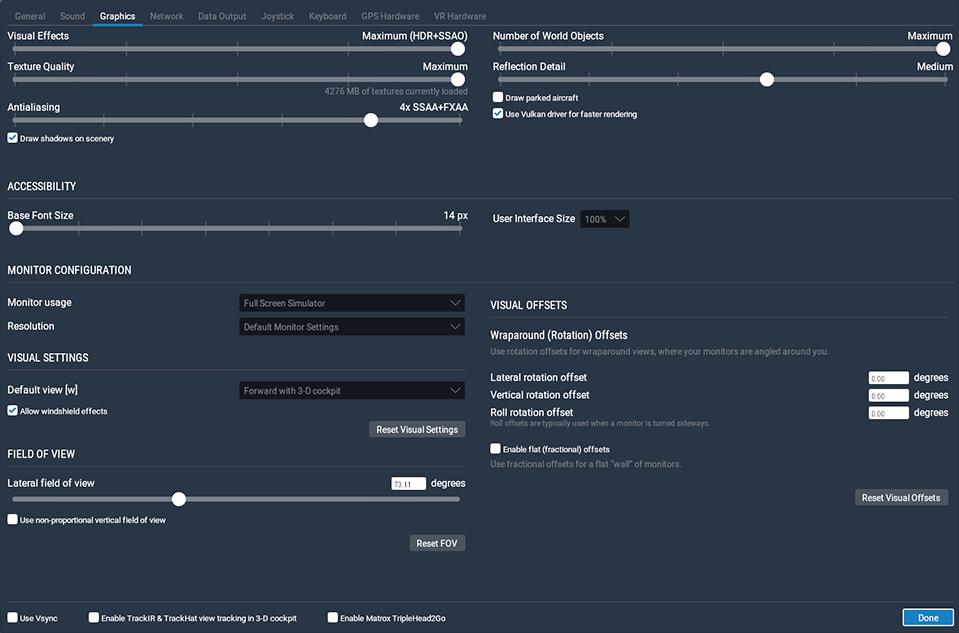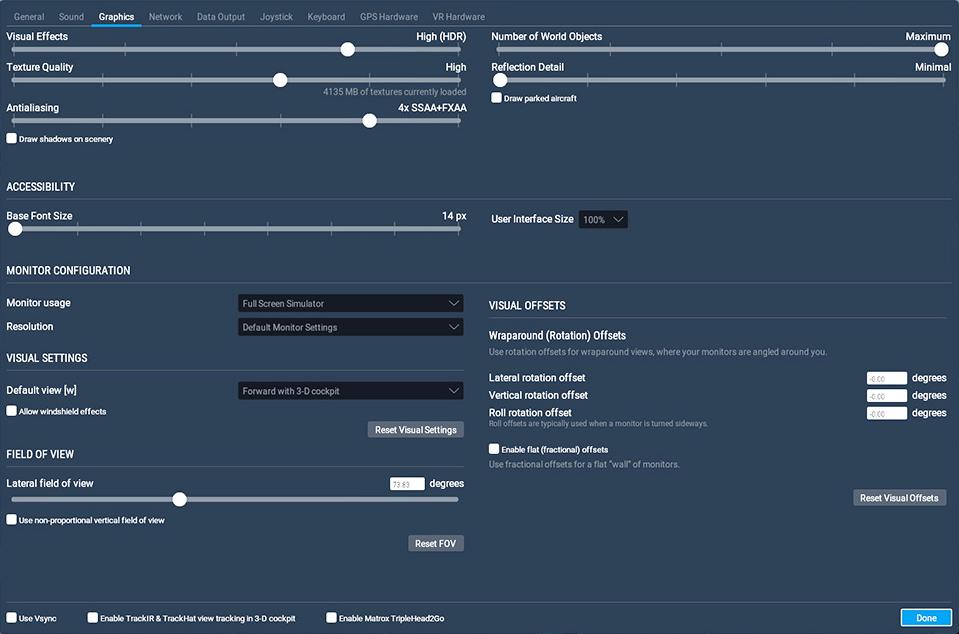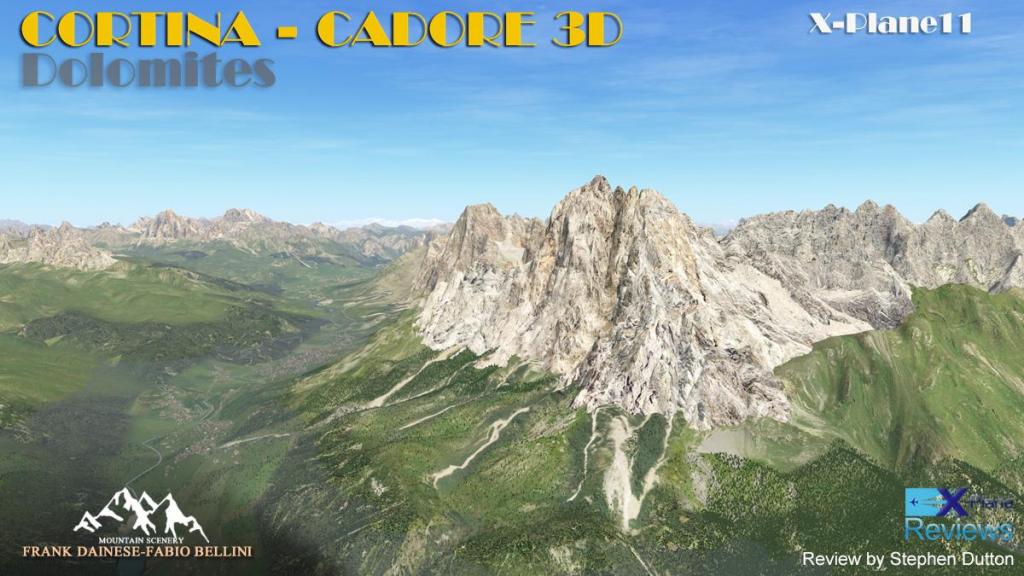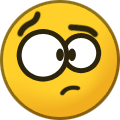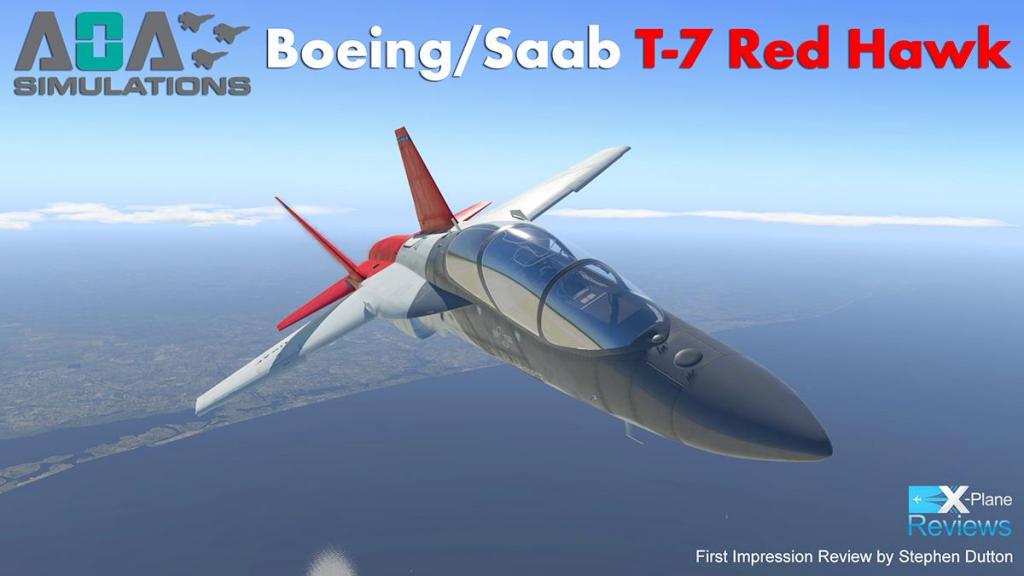-
Posts
2733 -
Joined
-
Last visited
-
Days Won
354
Content Type
Profiles
Forums
Articles
Everything posted by Stephen
-
Aircraft Update : McDonnell Douglas MD-88 v1.43 by Rotate The Rotate McDonnell Douglas MD-88 has been flying in X-Plane for a fair while now, so as users we are not unfamiliar with the aircraft. The last significant update was in early in October 2018 (v1.42 with the WebFMC addition) and it is in the quality of the aircraft is that the MD-88 has been solid in that no more tweaking was required, in fact this new update is still quite small in fixes, that is until a new upgraded version comes along after the release of the long awaited Rotate MD-11 Tri-Jet. First a note... this aircraft version v1.43 came along at the start of X-Plane's 11.50 Vulkan beta, so it was actually my first test and transfer aircraft for the new API (see details here), so my notes say that the Rotate MD-88 is very good in the new API, even with a beta within a beta, so that shows the quality again of the aircraft in the depth of it's development... in other words the Rotate MD-88 is now already Vulkan ready. The breathtaking quality of those huge 4K textures is still present, and now more so in v11.50 of X-Plane as you can push the detail higher via the new API system, the MD-88 is still one of the most highly detailed aircraft in this category in X-Plane. McDonnell Douglas MD-88 is from another era, just the last of the few are actually flying, but that is not to say the legacy of the DC-9 was a short one, in fact these aircraft are one of the longest to have been in service in numbers all around the world, with many still flying the routes they pioneered decades ago, in fact half a century ago. So the cockpit is as they say comes from the steam era, it is just all dials and knobs and even the glass instrument conversions of the EADI (Electronic Attitude Director Indicator) and lower the EHSI (Electronic Horizontal Situation Indicator) are as old fashioned in design... .... I will state though that because of the aircraft's era statement, it does require a lot of well... love. And attention. The MD-88 is not the easiest aircraft to set up, start up and fly, but that is the attraction as well and a very good tutorial from Rotate helps a lot, in fact a real lot. But the MD-88 is like starting up a steam engine compared to say an Airbus A320, but very involving as well. I personally have a stack of noted noted (a lot of the notes are in red) to start the Pratt & Whitney JT8D engines. Ergonomics are not one of these old workhorses strong points either. I had to create a system to find switches on the startup procedure, just noting the "Yaw Damper" then means finding the actual switch, so Top OHP Left 3 down 2nd means looking at the Overhead panel top left, thrird panel down and second switch along allows you to find the switch, do that 20 or so times and you can see why my (red) notes are littered all over the printed out "Checklist". Deep down I would say the Rotate MD-88 is one of the most deepest simulations in X-Plane, and yes many a developer would counter that claim, if it is not then it is certainly at the top of the list. So the point is you are making a big investment in flying this McDonnell Douglas MD-88, in time, in study and in actually setting it up and also with the required skills of flying the machine... the rewards are high, even huge in what you get back in satisfaction and knowing your skills have conquered the era of the machine. In other words the aircraft delivers, in the deepest sense. Any downsides? The cabin is now starting to feel a little bit dated, although far better than many cabins out there, you do feel the detail could now be a step better and the many flat textures.... McDonnell Douglas MD-88 v1.43 Like noted this is not by any standards a big update with v1.43, but more of a tweak and a new feature. The new feature is the AviTab, a popular plugin that shows information to the pilot, the added bonus is that if you nave a Navigraph account is that it can be used with the AviTab tool. The free AviTab plugin is inserted into your X-Plane Resources/Plugins folder: AviTab features PDF viewer Airport info: See runway lengths, METAR info, ILS frequencies and more Moving map that supports online maps and offline maps, you can even scan your own map image and calibrate it to use it as moving map Navigraph integration: Link your Navigraph account and see the charts right in the cockpit Aircraft integration: Some aircraft come with a 3D tablet model so that AviTab becomes a physical tablet for VR (Virtual Reality) You can remove the tablet by pressing the suction cups on the side window.... .... but the hardest item to find is the power switch (even had me scratching my head), It is on the top (small) and to the left side... ... yes I am a huge fan, especially with the Navigraph charts and position indicator to find your way around the multitude of taxiways and runways. This was also one Avitab installation that didn't get in the way, I find a lot of these tablets are too big, or badly positioned... but this one is perfect. Departing EDDL - Düsseldorf to LEBL - Barcelona you can see the benefits on the Avitab in following the SID MODRU6Z departure route... Most of the fixes and tweaks are quite small considering the year and a half period the aircraft was not updated, but the MD-88 felt it wasn't actually wanting anything anyway. The biggest one for me is not actually in the v1.43 update, being able to use the aircraft in v11.50 Vulkan, and it works fine in there. So what is changed in v1.43, in the FMS it is the improved autopilot trajectory precision in allowing more RNAV procedures not available before, and fixing a bug in the CRZ page... both fixes are welcome. There is improved compatibility with SmartCopilot plugin and better compatibility with hardware controllers. The anti-ice system has been improved, and that would be in conjunction with the extra features in X-Plane from Laminar Research. The auto brakes behavior during rejected takeoff procedure has been improved, note the lovely design of the autobrake switch rear pedestal. The MD-88 is quite the nosiest in a nice way sort of aircraft in X-Plane. Sounds are very loud and certainly in the external sounds, but there was a very noticeable sound loss in certain areas, these have been attended to and fixed. The Rotate MD-88 has a slightly unusual way of adjusting the various knobs and switches. Not in a bad way, but the manipulators can either be too slow or too fast. The addition of better mouse scrolling makes the twirling just a little better now. Finally there has been a few minor errors in some textures and animations that have been corrected, did you notice anything? Not me the MD-88 has always been perfect in my eyes. Summary Overall a small but worthy v1.43 update to Rotate's McDonnell Douglas MD-88 lovely workhorse. The addition of the AviTab tool is the biggest change, plus some bug and refinement fixes to the anti-ice, auto brakes, sounds and manipulators, and more RNAV procedures are now also available for your use. Still the MD-88 is one of the really great simulations in X-Plane currently, a very deep simulation that requires a certain amount of study, attention and if I have to say it, work for your pilot's reward... but those rewards are simply very high. A great aircraft and it also flies now very well in Vulkan as well. Totally Absolutely recommended, and currently the McDonnell Douglas MD-88 is on sale for only US$45.00. (a saving of US$15 over the regular price) _____________________________________________________________________________________ Yes! the v1.43 McDonnell Douglas MD-88 Pro by Rotate is NOW available from the X-Plane.Org Store here : McDonnell Douglas MD-88 Pro Price is US$59.95 - Currently on sale for US$45.00 If you already have purchased the McDonnell Douglas MD-88 by Rotate, then go to your X-Plane.OrgStore account and download the free v1.43 update. Green Arc Studios WebFMC Pro plugin (US$19.95) is available here : WebFMC Pro v1.5.3 Dr Gluck's TerrainRadar Plugin (Free) is available here: Terrain radar + Vertical Situation Display 1.14 Developer Rotate - Rotate.Com Developer Support - MD80 - X-Plane.Org _____________________________________________________________________________________ Features: - Precise flight model and fine tuned engine performance. - Virtually all the instruments and controls are interactive. - Developed with the advice and counseling from MD-80 licensed pilots. Custom Flight Management System (FMS) and Automatic Flight Route, departures and arrivals procedures (SIDs and STARs). Custom LNAV and VNAV. Climb, cruise and descend management with altitude and speed restrictions. ARINC424 instructions support. Save and load route to/from text file. Performance management, with complete VNAV profile calculation, including T/C, T/D, and time, fuel and altitude predictions. Takeoff and approach speed management. Custom Navigation Display with curved transitions and MAG/TRU operation. DFGC, Thrust Rating management (EPR modes) and Flight Mode Annunciator. Aerosoft NavDataPro (2016) included (for updated database third party subscription is needed). DIRECT TO page. LEGS page with RTE DATA extension page. CLIMB page with CLB DIR function. DESCENT page with SPEED/PATH, DES NOW and DES DIR modes. Complete HOLD functionality with entry pattern calculation and Present POS. PROGRESS pages with pilot selectable waypoint. More accurate time and fuel predictions. PERF page with BURN SCHED, WIND/TEMP corrections and calculated remaining fuel. FIX page. Detailed simulation of systems WX/TCAS with TA/RA advisories. Power plant: accurate PW-JT8D-219 model, Fuel Distribution, Heat and Quantity Indication, Automatic Reserve Thrust. Electrical: Power Generating and Distribution, APU, Battery Charger, Emergency Power Supply. Hydraulics: Rudder and Elevator HYD/MAN operation, GPS, Reversers and Brakes accumulators. Air: Pneumatics, Air Conditioning and Distribution, Pressurization. Slat/Flap controls with Dial-a-Flap control. Takeoff Condition Computer. Complete Engine Fire Detection and Extinguishing simulation. Simulated Tests: DFGC, Altitude, Engine Fire, APU Fire, GPWS, Windshear, Flight Recorder, Voice Recorder, TCAS, Brake Temp, Stall, Anti-Skid, LED/Annunciators. Support for WebFMC Support for TerrainRadar plugin Pop-up Menu Ground operations page, with GPU/GPS request, doors management, and fuel/cargo/passengers load functions. Fuel & Load page, with load stations according to Weight & Balance manual. Weight & Balance section, with accurate custom CG computing, and Weight/CG predictions for Takeoff and Landing. Hyper-realistic visuals Highly detailed 3D cockpit, passenger cabin and exterior model. Normal and specular maps for enhanced detail. Thorough HD day and night textures. Accurate animations, including wing flex animation. All external and internal lights. Liveries: A set of ten ultra-high resolution liveries, including a paintkit. Custom sounds 3D sound engine with stereo and doppler effects. High quality multi-layered engine sounds. Wind and control surfaces sounds. Cockpit ambient and custom alerts. ____________________________________________ Requirements X-Plane 11 (Fully updated, non beta version) Windows , OSX 10.10+ , Linux Ubuntu 14.04 (or compatible) and up - 64 bit operating system Graphics: 4Gb VRAM (8GB+ VRAM or more for best performance) Current and Review version: 1.43r3 (April 16th 2020) Tested in X-Plane 11.50b4 Vulkan and there are no current issues. Changelog v1.43: MD-88 Update v1.43.txt _____________________________________________ Update Review by Stephen Dutton 18th April 2020 Copyright©2020: X-PlaneReviews (Disclaimer. All images and text in this review are the work and property of X-PlaneReviews, no sharing or copy of the content is allowed without consent from the author as per copyright conditions)
-

Aircraft Update : Boeing 787-9 Aviator v1.4.1 by Magknight
Stephen replied to Stephen's topic in Airliners Reviews
Really I just don't know? their development program is a bit non-liner, the HUD has had attention in a few releases, but it is not yet a usable tool, personally I never use them... -
Scenery Review : EDDN - Nuremberg XP by Aerosoft One thing you are not short of In X-Plane is a lot of very high quality scenery for Germany. Mainly that is because Aerosoft are based in the country (Paderborn) and are servicing their own market and also from JustSim, but that said the airport quality for Germany lately has been exceptional as with LFSB - EuroAirport Basel Mulhouse Freiburg (JustSim) and with EDLW-Dortmund XP (Aerosoft - recently updated). This EDDN - Nuremberg scenery is by 29 Palms who are a German art house that has done scenery for Aerosoft and Orbx, This is their ninth scenery for X-Plane that covers Bavaria's second largest international airport. Nuremberg Airport "Albrecht Dürer" Flughafen Nürnberg IATA: NUE - ICAO: EDDN 10/28 - 2,700m (8,858ft) Concrete/Asphalt Elevation AMSL1,046 ft / 319 m First to note is the well intergrated scenery into the X-Plane surrounding envions, as the custom insertion here is about perfect... It is helped by the excellent autogen which is German (European), but even with that aspect taken into account it is still very good... here are a few arrival images into RWY 28 to highlight the arrival. The western RWY 10 approach was just as impressive over the Erlanger Str (4) autobahn as is the above eastern approach. There are four forward apron zones with M1(Cargo/Hangar A) left, M2 Terminal, M3 Remote Stands and far right M4, rear apron zones (stands) are again left to right with N1, N2, H4, N4. EDDN Terminal The single terminal is very big with four active airbridges and two walk-on stands... design and modeling quality is exceptional, and really well done. Glass is perfect and it is really all well co-ordinated in together, roof is supported and the support structures are also really well done... ... overall it is all very impressive and it is also very well designed under the airbridges on the lower service road... all (four) active gates are SAM (plugin required and supplied) interactive. A marshaller will guide you in and then the gate will become active (arrowed). Excellent airbridge Sixt Rent-a-car advertising is very authentic. Internal terminal detail is also very good, but only on the departure side... but it is very well done with a lot of detailing and not really lo-res like most internal lounges. Clutter is excellent and all vehicles are locally branded. There are a few static aircraft as well, mostly private jets and KingAirs which are very nice area fillers. Landside On the terminal landside the detail is excellent. There are a lot of areas to take in from the four massive carparks, Mövenpick Hotel and airport administration buildings... signage detail is first rate as is the cafe. Some signage is inverted, but it is a minor oversight here to the overwhelming detail... ... note the exhibition space (above left) and the well tended gardens. Control Tower Iconic control tower is really well reproduced, it has a revolving radar and great internal detail. Tower view is set perfectly just above for all approaches. There is a large general aviation area around the control tower with multiple large maintenance hangars.. Branded are FAI, FlightAmbulance, Aero Dienst, Fly-Alpha and DRF Luftrettung. A SAM feature is that you can open the FAI gates manually to their apron and hangar facility, it is in the APO/Controls. East there is a lot of airport logistics and support areas, with the site of the largest maintenance hangar in the EDDN scenery... .... again the detail and clutter is highly impressive, and the area includes the airport's Fire Station... .... But overall you have to be blown away by the huge detail on offer here at EDDN... hidden behind the east (M1) apron is the comprehensive cargo facility. Ground textures and field All surfaces are PBR (Physically Based Rendered) so you get excellent reflections and rain effects... Newly tarmaced (Asphalt) areas are well done, but overall the textures are first rate with a huge amount detail and wear and tear. Taxiway and runway signage is really good and clear, grass and the lovely spring flowers dot the field for a nice arrival. The scenery does come with the XP-SAM Seasons pack provided so you can have all the seasonal changes. I don't personally run this package (yet) as I use xEnviro for my seasonal coverage, but the SAM system is now very good. Lighting Overall the lighting is good, and I like twin hue apron lighting, although the terminal section is a bit yellowish. Terminal looks okay, but a bit darkish, but I still think it is actually authentic to the airport. Landside however is very dark... as there is no street lighting and it shows here badly. Carparks and advertising are well done, and so are the various working areas... .... the dark areas really show though, but the night signage is very good, you do wonder why 29 Palms came along so far but left out these significant street and carpark lighting effects? WT3 : There are no provided WorldTraffic files with the scenery. However the ATC taxiway system has been done and done well, so you get a good generation of the ground routes and overall the WT3 system works like clockwork with only a few pop-offs on the runway. _______________________ Summary This is a great rendition of EDDN - Nuremberg by 290 Palms for Aerosoft. Now well established this is a very professional scenery by this art house. The scenery is very well intergrated into the X-Plane mesh, with the excellent German autogen providing a very good cityscape of Nuremberg. Modeling and detailing is absolutely first rate, with some good internal terminal detail as well. Every area of the EDDN airport is well covered here, from the huge landside detail to all the private companies associated with the airport. Clutter is locally branded and again extremely well done. SAM is featured as well with the option of opening the FAI gate, all ground textures are PBR active and the textures wear and tear detail is again all top notch... Only blot in the copybook here is the lighting and the missing landside street lighting, this aspect makes the approaching and internal landside areas quite dark, a shame because this was easily a full 5 star scenery, that got lost at the very last hurdle... otherwise the scenery is exceptional and it is very well priced for good value. _____________________________________ Yes! EDDN - Nuremberg XP by Aerosoft is available from the X-Plane.Org Store here : EDDN - Nuremberg XP Price is US$22.00 Features: Highly realistic rendition of Nuremberg Airport based on most recent geodata 55 km² satellite imagery coverage with resolution up to 20cm/px including all seasons Highly detailed buildings with internal modelling of the terminal and Hangar 2 PBR ground and marking textures Athmospheric HDR night lighting Animated Jetways (SAM2 Plugin required) Custom seasonal textures (SAM2 Plugin required) Snow and rain effects Animated FAI gate (SAM2 Plugin required) Custom Runway lights automatically switched on in low visibility Detailed airport lighting including REILs, Running Rabbits and HDR Lighting Custom vehicle animations on the apron Animated tower radar (SAM2 Plugin required) Static aircraft with proper liveries and registrations XPlane conform export of all scenery elements using the latest techniques WT3: WorldTraffic GroundRoutes are not provided and a generation is required, and overall the airport generation functions perfectly. Requirements: X-Plane 11 Windows, Mac or Linux 4GB VRAM Minimum - 8GB+ VRAM Recommended Current and Review version: Version 1.1 (April 6th 2020) Download Size: 2.3 GB Installation Download scenery file size is 2.30gb and with the full installation installed in your custom scenery folder as there are nine install folders in order below: Captain7 - 29Palms - EDDN Nuremberg 1 Captain7 - 29Palms - EDDN Nuremberg 2 There is currently a patch required (downloaded separately) to replace the Earth Nav Data, just overwrite your current EDDN (Nuremberg 1) nav data. Total scenery installation is a huge : 3.24gb As noted there is a seasons pack to be downloaded and inserted with the new SAM - Scenery Animation Manager - Suite 1.0 On your download this SAM install is listed as the AS-Scenery-Animation Manager? of which it is nothing to do with Aerosoft, if you have the current SAM v2 (current v2.05) then there is no need to download this pack. The update patch is at the bottom. Documents One extensive manual in German and English with notes (9 pages) EDDN-Nuremberg-XP11-DE EDDN-Nuremberg-XP11-EN _____________________________________________________________________ Scenery Review by Stephen Dutton 15th April 2020 Copyright©2020 : X-Plane Reviews (Disclaimer. All images and text in this review are the work and property of X-PlaneReviews, no sharing or copy of the content is allowed without consent from the author as per copyright conditions)
-
ToLiSS A321-231 is a no brainer, more range and a bigger aircraft..
-

Aircraft Review : Boeing 747-8 Inter v2 Anniversary Edition by SSG
Stephen replied to Stephen's topic in Airliners Reviews
Probably waiting for Vulkan! the B747-8F really needs Vulkan -

Aircraft Update : Boeing 787-9 Aviator v1.4.1 by Magknight
Stephen replied to Stephen's topic in Airliners Reviews
Same aircraft? still in development as per the reviews.. -
I am disappointed that so many users don't get the issue that although the A321 looks the same as the A319 and yes they use a lot of the same components, the actual work and time required to put each together is about the same (it is not what you see modeling wise that counts here), NO there is not going to be a discount and NO why should the developer after all his hard work do so anyway, this is just X-Plane being very mean again and not supporting the simulator or their developers. The aircraft is worth it's full value!
-
Laminar Research : v11.50 Beta - Vulkan/Metal API by Laminar Research This is a first impression of the new X-Plane version v11.50, it is the update with the new Application Programming Interface (API) and the API replaces the decades old OpenGL API that was part of X-Plane since the first simulator was released in 1995. So it is a big deal. So why is the API a big deal? Mostly because it goes right to the heart of the core of simulator, but not on the aerodynamic side, but the visual screen rendering side of what you see and in the way you interact with your computer and the way that the simulator creates all those visual movements and objects that you see, and mostly in the past these aspects it came with all those stutters and blips that took all the fun out of it. The core detail here is in the way your computer or it's processors interact with the rendering and the creation of the X-Plane world, in the past and with OpenGL then most of this graphic processing was done on or via the Video Graphic cards, so the bigger and the more powerful graphic card engine you had, then the more better X-Plane ran. But this way of processing was certainly not very efficient by any means, in fact it was probably the worse way you could run a simulator, as in reality it was like pushing all the data just down one long tight pipe to be processed by your graphic card, so if the graphic card stumbled or became overwhelmed then so did the simulator. The powerful gaming industry demanded a better solution to processing graphics. We already had the powerful processors, but they were still extremely constrained by the slow coding pathways to actually process the growing multitude of the graphic elements required for today's graphic heavy gaming. Hence Vulkan and Metal in being new API's that do the core processing far better and with multitasking thrown in, it's main advantages are higher performance and a far more better balanced CPU/GPU usage. Basically OpenGL is a "One single global state machine" were as Vulkan is "Object-based with no global state". Vulkan is for Windows (mostly 10, but anything above Win 7 will run), Metal is for Apple and Linux (both Linux code based), they basically both APIs do exactly the same processing, but for the sake of this article I will note both the API's as in Vulkan. v11.50 Beta The beta release is activated via your X-Plane Installer, just make sure your "beta" box is ticked. It is very important to use a second copy of X-Plane for the new APIs (Again this can be done from the installer, and note don't load in your Global Scenery in the second copy, but when installed then transfer your current Global Scenery folder to the new installation). This way your current X-Plane v11.40 (OpenGL) version will still be available. Important! Update your graphic drivers before installing or running the v11.50b1 Beta. Current Nvidia GeForce version is v445.75, and YES you do need to update to this driver! On startup the v11.50b1 beta will still be in OpenGL mode. you have to then tick the "Use Vulkan for faster rendering" tickbox and then do a restart... ... when restarting the new API will then take a fair while to recompile your shaders into a new format, so you will have to wait while the system does this, every time you restart the system will do this until it has covered all the shaders, but as it processes each startup the loading times will get significantly shorter, finished loading times are still not going to be faster as in fact they are now going to be taking a little bit longer. Shader Loading The aspect of shader loading in reality explains the differences between the old (OpenGL) and the new (Vulkan). In OpenGL your shader files loaded actually on the fly, or as you flew and for when the simulation required the new shaders. These shaders were originally called to graphic cards only when they were required for processing, so hence the stopping of the simulator to process the required shader files, yes the processing was quick, but still it showed up in the simulation as a stutter or a slight stop in movement. Do these processing actions a lot and you get a lot of stutters and a multitude of stop and starts interfering into your lovely clean simulation. In Vulkan the processing is now done BEFORE you start the simulation, noticeable here in the start up as "Preparing World" during your now extended startup sequence. As the shaders have already been processed earlier and are ready to go, then anytime the simulator wants to change it's shaders in the simulation they are ready and waiting to go, hence no more stutter and a cleaner simulation. Another thing the new API's are good at is assigning certain aspects of the processing to different areas in either to the GPU (Graphic Processing Unit) or the CPU (Computer Processing Units). We already know that the Graphic cards had to do all the heavy lifting in OpenGL, but in Vulkan those processing tasks can now be not only differently assigned, but can be now also assigned to specific areas for better processing efficiency. The trick is also that X-Plane or Laminar Research can now assign certain processing tasks to different processing areas (in either the GPU or the CPU), and in again also separating the background tasks from the more on the fly required tasks, and so not requiring OpenGL to do everything in one huge processing task. It is yes a form of multitasking, but X-Plane is currently still only a one threaded processor simulator in it's construction, Laminar notes that further developments once the basic Vulkan installation is stable is that they will be then be able to explore the more interesting aspects of processor multi-threading that the Vulkan API allows, but the simulator is really at this point even with these new APIs is being developed as just a simple "one step at a time" process. Benefits v11.50 There is a lot of comparisons (mostly video) out there on the gains of framerate through the more efficient API processing and the gains are quite significant, but let us make it quite clear that really in reality in that no two computer systems are actually the same, so the results are GOING to be quite different for everyone of us. If you do want to take a general view then basically AMD-Radeon processors can have up to a 50% gain in framerate, but they are also coming from a very low threshold in the first place. For RTX and Nvidia processors then the framerate gain is around 20%, but again they will be coming from an already quite refined higher threshold, older cards like the RX5700 can though actually suffer badly if you want to use a very high end monitor, say a 4K But not all of this is the story in just all about the aspect of the actual framerate gain from Vulkan. Remember Vulkan readjusts completely the way that X-Plane processes it's core graphic data and although you may only get say relative gains in framerate in many instances, but there is also a major redefining of what you can actually gain overall in the different aspects of the way Vulkan changes the way your computer processes the data. First of all hare are my computer specifications: Intel Core i7 6700K CPU 4.00GHz / 64bit - 32 Gb single 1067 Mhz DDR4 2133 / ASUS GeForce GTX 1080 8Gb As you can see I am not what you would call a high-end grinder, but I am not right down on the bottom rung either, so I see my setup as in the middle ground and the set up that most users should currently aim for (I will note my processors are in need of an upgrade, as is my main motherboard for better bus speeds) On the left (above) was my v11.41graphic settings, on the right (above) are my new current v11.50 graphic settings. And all through the v11.30 and v11.40 era versions my graphic setups rarely changed, and so my graphic settings have always mostly been set as per that left side panel. My output was basically 30fr - 35fr, yes I could get around the 45fr marker if I wasn't too greedy with my "Object" numbers, but I just couldn't run the simulator in anything less than the Maximum object setting. My most changeable aspect for framerate was the "Texture Quality", If I was running a light loading, say the default Boeing 737-800 and a light airport scenery, then I could go to the "Max" setting to keep above the high numbers, but if I was running say a very high textured aircraft, say the Rotate MD88 and a large airport scenery, then I would have to drop a slider a notch down to the "High" setting. So mostly this was the best way to keep my graphic card from breaking out from over its 8K limit and thus ruining my frame rate was with this adjustment... in most cases I was willing to accept the "High" selection setting for the most framerate count as possible and live with some blurry textures. Vulkan's settings are actually quite different and even very exciting! Visual Effects : I was rarely set above High (HDR) in my Visual Effect setting, but now in Vulkan I can easily set the maximum setting of "Maximum (HDR+SSAO)". HDR is minimum anyway, but the +SSAO setting is a nice addition. In reality the differences between HDR and + SSAO are negligible, but as we shall see it now becomes more important in the use with other settings. Texture Quality : First to note that the actual slider settings have changed... v11.40 the texture slider was labeled as: v11.40 Minimal - Low - Medium - High - Maximum - Maximum (No Compression) v11.50 Minimal - Low - Medium - High - Maximum So in v11.50 the "Maximum (No Compression)" setting has been taken away and the top setting is now just the "Maximum" setting... but something far bigger has also changed to the processing of the textures behind the scenes? Here at Barcelona (LEBL) looking inland there are a lot of city objects to process, and note the texture count of 3385mb... ... but reduce the object count by looking towards the sea, and texture count changes down to 2190mb! So the texture count is actually now being processed to adjust to your requirements now on the fly. In reality before you had to fit the slider to stay within (or below) the texture count, but now in v11.50 the texture count simply adjusts to you, this is a huge jump in efficiency and that aspect is reflected in your framerate.... but that does not mean you can now overload your systems with a lot of heavy textures, the 4K or 8K (or higher) limits still count as do texture heavy aircraft or scenery, but it does mean like in my case I can now leave my texture setting in Maximum and really forget about it as the rendering will now adjust to it's own requirements. Texture paging (this aspect actually caused a lot of why v11.50 is so late in being released) is the difficult area of rendering. In Texture Paging then the textures are moved between the memory on your graphics card (VRAM) and the memory in your computer (“system memory”). At any given time, X-Plane may have more textures loaded than you can fit on your card, but it doesn’t need them all at once. As you fly, different textures are needed, and the textures have to be moved around. As Laminar noted... "If it looks like it’s getting too close to full, then shrink the textures to a smaller size and prefer to shrink the textures you’re not looking at. Do the shrinking in the background or if it looks like VRAM has empty space free, grow textures, preferring ones you are looking at now and do the growing in the background". What we are doing here in v11.50 and Vulkan is managing the biggest user of your processing capability or space for textures, as we have seen the processing can now adjust to fit your current needs, but if you still have a limited graphic card and slow (old) processors then you are still going to come up against limitations of quality visuals and poorly rendered screens. Laminar will refine the texture paging process even more as time goes on, but currently the benefits are there to be seen already. Antialiasing : In reality nothing has changed here and it is still in the 4x SSAA_FXAA setting. Moving it to the 8x SSAA+FXAA used to cause issues in v11.40, it still does the same weirdness in v11.50, so why mess with it? A fix may come when v11.50 is stable. Draw Shadows on Scenery : In OpenGL there was a few areas that where essentially no go selections, and one was to "Draw Shadows on Scenery". Many users used their sheer grunt power to overcome the limitations of drawing shadows on objects. But in reality it is a very inefficient way to create shadows. And don't get it wrong here as the object shadow option still has a huge impact on your framerate, because it still has a lot of processing to do, Laminar also has a short shadow limit as well, so if you pull back from the scenery then the shadows will quickly disappear. The shadows do however give you scenery a major boost in realism. With the shadows selected off (above left), then your visual scene is far more blander than with the effects switched on, as the shadow reflections then work in creating a big fill in effect that is far more realistic. Noted above is the reflection of the lighting mast on the terminal, Airbridge reflections and the excellent ground equipment reflections. Also give plaudits to Vulkan in that the far better processing efficiency it creates in allowing the shadow effects that can now be used without THAT huge framerate penalty, the actual loss in framerate is now minimal compared to the huge draw that the shadows created before. We noted in the Visual Effects slider that to put the "Maximum (HDR+SSAO)" and into this selection will give you benefits, those benefits are now noted with the "Draw Shadows" selection turned on. What the Visual effects does in this +SSAO setting is fill in the smaller details of the shadows, again you can go a selection lower to save frame rate, but the differences in the framerate saving in my case are very and if minimal anyway. A note: Turning off the Draw Shadow option while you are running a simulation or in the simulator will currently cause a computer hang or crash, Vulkan certainly does not like you disabling this option while it is currently running. So set via the "Settings Panel' and then restart from desktop to avoid ruining your simulation and do this BEFORE starting your sim. (A Beta refinement may come). Number of World Objects : In reality this selection is not really changed, you certainly feel the far better refinement of object processing in Vulkan, but really the same rules apply as the number of Objects you select does have a processing effect on your computer, like noted I will keep far more of the other effects switched off (i.e. shadows) to keep my objects running at the Maximum setting. Reflection Detail : First the reflection detail option is nothing to do with the shadows, it is the reflection of mirrored surfaces, mostly water or building glass. In the past the Reflection Detail feature was not a usable option, it was a flawed feature that simply nuclear attacked your framerate if you were brave enough to ever turn it on. Most never did use use the reflection feature unless you could simply grunt your way through the overwhelming processing tsunami. In Vulkan and with it's more highly refined processing abilities then reflections are now actually an option... yes you can now actually turn on or adjust the Reflection slider in X-Plane. Yes reflections still has an effect on your frame rate, but to note I can run easily in Vulkan with not only the shadow option on, but also the reflection option on as well! Reflections switched off (below left) and reflections switched on (below right) creates a huge difference in your quality detailing. Water in v11.50 has also been (finally) been redone and the twin effects working together are simply mesmerising. Now the water has movement again and looks... well like water, benefits are far better coastlines that are now far better defined. Barcelona's port comes alive with reflections, the cranes are now reflected into the water, and the night lighting is simply glorious. Buildings will also nicely reflect, as do mountains to create a lovely scene of a higher realism. "Yes but X-Plane has had all this reflection do-da feature for years" you may ask, and yes I agree with that sentiment... but not with a 50 fr headroom and at the same time of having the shadows switched on as well... this is a new X-Plane nirvana for about 60% of X-Plane users and one of the main advantages of using Vulkan. Reflection Detail comes in five step selections: Minimal - Low - Medium - Medium - High - Maximum The twin medium settings could be called "Medium Low" and "Medium High", and there is a significant difference between these two settings. In reality everything below "Medium High" is too low with not much reflection detail, and everything above "Medium High" comes with too much blurriness, and there is not much change either which way you go, so the "Medium High" selection is the only one to really use to get the best effective sharp detail you see here. Laminar may refine the selection choices later to make them more different from each selection choice, but the "Medium High" setting is absolutely perfect for the best compromise between superior detail and framerate efficiency. Both Shadows and Reflections are limited by the LOD or loading distance, but so is all of the object loading. In v11.50 object loading LOD is far more refined and in my guess is that once X-Plane12 is released the restrictions of object loading range (and night lighting) should be extended as now the processing can now be expended outward to cover over far larger areas. Like with OpenGL, if your frame rate is suffering then it is still the Shadow and Reflection options that will still go off first and even in Vulkan, as they still are heavy processor users.. as they are still really a "nice to have" more than a "need to have", but they are a very nice to have if you look at the cloud reflections on the water. Currently I have found I can actually leave both Shadow and Reflections on features on permanently with no outward crashing of my framerate, and absorbing a loss of around 5 fr. Plugins If you are smart you would have started the Vulkan v11.50 with virtually no plugins installed (called a vanilla install). No matter what the packaging says that the plugin is now "Vulkan Ready" it is that most will have to still be very tried and well tested before letting them loose in your lovely new application. Plugins are crashing Vulkan, it is that simple, worse is that even a so called tested plugin will still actually conflict with something else and still black screen you out. The list will be long, the fixes will be slow but we will get there eventually. Myself I am putting them back in very (very) slowly, and basically one at a time and testing each one as they go into the plugin folder, chuck a load of plugins there together and I will guarantee you they will crash your system, I know because Vulkan has done it to me several times, and it is a long road back from the black screen to get Vulkan running smoothly (It is a beta) again. Plugin Menu To help you with plugins, then the drop down "Plugin" menu has been completely redone and finally in the current X-Plane11 window design. Oddly the old version is also still visible, my guess is for access to the Hotkey menu. There are now three selections on the new "Plugin Admin" pop-up: Overview, Performance and Information. Overview: In Overview it shows you all your current running or available plugins and a tickbox (enabled) to switch them off, so you can disable any plugins that you don't want to run (It is not advisable to disconnect any aircraft running plugin (i.e. SASL and it's current version)). The "Cost" column will show you the impact of the relative framerate gain you would get if you turned the offending plugin off, it is used mainly for users that have limited GPU power, but it is also a useful tool to search out very inefficient plugins (The nasties) and remove them, or send (nasty) notes to the developer. Performance: A new feature is the Performance tab. This graph shows you the performances of your current running plugins, again it is useful tool in searching out inefficient running plugins, or seeing which aircraft or scenery is doing the most damage to your framerate, as noted Rotate's MD88 is highly efficient. Information: the third tab Information shows you the details of the plugin with details covering: Description (What the plugin is), Signature (Who made the plugin) and Path (where the plugin is installed). _______________________________ Flying in Vulkan (for the first time) That said the basic running of Vulkan is absolutely superb. Yes it is still buggy, as this is also a very early 1b beta version... Even in my very first flight you are really overwhelmed on how very smooth it all is, nothing, I mean nothing, stops, stutters or hesitates... it is all as smooth as silk from the point of moving for the first time to putting the park brakes back on after the flight.... perfect! Rotate (no pun intended) the view and there is no hesitation, no thinking at all on the computer's part.... the simulation just does and moves smoothly to what you want it to do. I will admit I have none of my toys running in this simulation like WorldTraffic or xEnviro or the few do-da's that I use during a heavy simulation or in a review, so the framerate is screaming as it is free, but even now I am very excited in how X-Plane is so much more and better, and Laminar has not even refined the Vulkan package yet... Internal views are crisp (I can use a texture setting far higher) and shadows are perfect and sharp... move the camera or view around and it is as smooth as you could dream about, extremely impressive. If there is one thing I really hate is being distracted by the simulator, you know the things... like when you want X-Plane to do something and it doesn't do it, as it jerks, waits or hesitates, it takes your attention away from the flying and controlling the aircraft to manage the issue or just really annoy you. Point is in v11.50 X-Plane didn't do ANYTHING untold during the whole full circuit I did around LEBL, yes this was a simple flight and all the flying is manual... but what a simple perfect circuit it was. Beautiful reflections abound, it is a new world... .... you know it is coming... it is that boundary between the nothing (sea) and huge texture and object count of the airport.... .... X-Plane always, always stuttered as it vainly tried process the huge differences in data volume, but now here in Vulkan there is nothing, but just a smooth glide between the two worlds... yes Vulkan is seriously impressive. Problems... I will note my only real problem was if I tried to insert an aircraft (authorise) twice? the second (or every loading after) would give me the black screen of death unless I removed the offending aircraft. This was fixed by throwing away the new v11.50 X-Plane preferences and restarting it all again with a new clean aircraft file, then the offending aircraft would load... and a lot of plugin conflicts, so I keep them currently as few as possible. And no, there will certainly not be a Windows 7 version of Vulkan and Metal based simulation, that bird has flown... really flown, so you will have get over it. Changing the coding to match Windows 7 is to difficult, and for just say 2% of users, it is simply not going to happen. Overall for the new v11.50 Vulkan/Metal API is... Highly impressive, but it is only early days yet. As writing this article the v11.50b2 has been released and fixes a lot of bugs. ______________________________________________________________________ Analysis Review by Stephen Dutton 8th April 2020 Copyright©2020: X-Plane Reviews (Disclaimer. All images and text in this review are the work and property of X-PlaneReviews, no sharing or copy of the content is allowed without consent from the author as per copyright conditions)
-
- laminar reseach
- vulkan
-
(and 1 more)
Tagged with:
-
News! - Released : v11.50b1 Beta - Vulkan/Metal API by Laminar Research Laminar Research has released the long awaited, long in development Vulkan/Metal API update in a beta version v11.50b1. The new Application Programming Interface (API) replaces the decades old OpenGL. The API is is a computing interface to a software component or a system, that defines how other components or systems can use it. It defines the kinds of calls or requests that can be made, how to make them, the data formats that should be used, the conventions to follow, etc. It can also provide extension mechanisms so that users can extend existing functionality in various ways and to varying degrees. In X-Plane's reference it is for the processing of the very highly processor usage of graphics, or what you see on the screen. In the past under OpenGL most of the graphic processing was done on the Video Graphic cards, so the bigger and more powerful graphic card engine you had, then the more better X-Plane ran. But that aspect is not very efficient to a simulator. Vulkan (Windows) and Metal (AppleOS) changes all that by redefining the way ALL your processors process the data and not just the graphic cards, this will also smooth out the processor calls into the urgent and the not so urgent changes you require. For instance the background in reality of your simulator does not really change much, but the aircraft and instruments do and constantly. So the newer APIs will now not just tunnel everything through the graphic card like OpenGL did, but also allow the use of the main processors to work as well in finding a better balance and of course far more efficiency in running your simulations. Overall the changes with the API will be far better for the Apple aspect (Metal) than for Windows (Vulkan) so don't expect huge changes (i.e in your frameframe) because there isn't any. But where you will see huge differences is in stutters and far a more smoothness coming out of the simulator, I found that the weather is far, far more less intrusive as well. Secondly is that the API is very new (it is a BETA as well), so like with the 64bit changes a few years ago, the main total benefits won't be seen for a while. v11.50b1 Beta The beta release is activated via your X-Plane Installer, just make sure your "beta" box is ticked. It is very important to use a second copy of X-Plane for the new APIs (Again this can be done from the installer, and note don't load in your Global Scenery in the second copy, but when installed then transfer your current Global Scenery folder to the new installation). This way your current X-Plane v11.40 (OpenGL) will still be available. Important! Update your graphic drivers before installing or running the v11.50b1 Beta. Current Nvidia GeForce version is v445.75, and YES you do need to update to this driver! On startup the v11.50b1 beta will still be in OpenGL mode. you have to tick the "Use Vulkan for faster rendering" tickbox and then do a restart... ... when restarting the new API will then take a fair while to recompile your shaders into a new format, so you have to wait while the system does this, every time you restart the system will do this until it has covered all the shaders, but as it processes each startup the loading times will get significantly shorter, finished loading times are still not faster, in fact they are a little bit longer (shaders are now loaded at startup). On release the current items that will not work with v11.50b1... Current list is: Aircraft using DreamEngine Sound Ground Traffic Flight Factor A320 JAR A320 librain SkyMaxx Pro ToLiss A319 & A321 Traffic Global xEnviro xPilot XPRealistic Pro xSquawkBox Incompatible with X-Plane 11.50: xVision (I believe that xVision has already done a 11.50 update) Most of the above will update in the next few weeks, as they are all currently working on the changes to the new API. Laminar notes "not all add-ons are compatible with Vulkan and Metal. In particular, when Vulkan and Metal are enabled, 3-d drawing callbacks and map drawing callbacks are not sent to plugins. If an add-on appears to not work correctly, you can disable Vulkan and Metal and restart X-Plane." v11.50 is a BETA, not a release, so expect CTD (Crash to Desktop) and loads of other weird things going wrong, the trick is to keep X-Plane v11.50 version as basic as you can, few plugins, few aircraft, but the custom scenery folder should be fine... then add as required and as tested. Most weather related Applications will currently not work and neither will the multitude of 3d shader projects. Current known bugs First load time with Metal and Vulkan will be surprisingly slow. This is lots of shaders/pipelines compiling for the first time; subsequent runs will be faster. XPD-7871 Dark contrails instead of white. XPD-9729 Contrails and wing condensation missing in replay. XPD-10458 Need control of eGPU selection. XPD-10506 First run shader creation is super slow. XPD-10569 VR Right eye not working with AMD + Vulkan. XPD-10607 Null pipeline when opening skycolors. XPD-10616 Water reflection off if wave height is non zero. XPD-10617 CTD when using “regenerate icons for current aircraft (and livery)”. XPD-10619 EGPU massive FPS loss with OpenGL Drawing. XPD-10623 Panel screenshots command not working/crashing. XPD-10629 Black screen on Nvidia. Features and improvements Can toggle between OpenGL and Vulkan/Metal in rendering settings. I will note the water effect has had attention, it is now working very well. Full analysis of the new v11.50 version release will come next week from X-PlaneReviews, and any notable new changes... You can get the full X-Plane 11.50 Release Notes and any new changes here: https://www.x-plane.com/kb/x-plane-11-50-release-notes/ Discussion and comment updates on current events is here on the X-Plane.org: XP11.50 beta ______________________________________________________________________ News by Stephen Dutton 3rd April 2020 Copyright©2020: X-Plane Reviews (Disclaimer. All images and text in this review are the work and property of X-PlaneReviews, no sharing or copy of the content is allowed without consent from the author as per copyright conditions)
-
Scenery Review : Cortina - Cadore by Frank Dainese and Fabio Bellini This is the second of five sceneries that will cover the Dolomite Mountain Ranges in the eastern north of Italy. This new area covers the Cortina and Cadore Valley areas, that are positioned just to the south and west of the first release in the Drei Zinnen National Park, full review is here: Scenery Review : Drei Zinnen Natural Park by Frank Dainese and Fabio Bellini First of all you need to get a location of where you are in the Dolomites. It is harder than it looks in X-plane because in reality all the mountain ranges look exactly the same. The earlier Drei Zinnen National Park (marked in red) is just above and to the side of the wide u shaped valleys of the Ampezzo and Cadore. We will start in Cortina go west along the Fanes Group, come back and then work our way anti-clockwise around the wide U shaped valleys to the Auronzo Valley then come back again to Cortina, and then finally we will go north. Ampezzo Valley Cortina d'Ampezzo (Curtain of the Ampezzo Valley) sits at the heart or it is really the crossroads of the Dolomites and the town (commune) itself sits in a huge wide valley at the top of the Valle del Boite... Top two images are (left) South looking North, (right) North looking South... .... (left) West looking East and finally (right) East looking West. Cortina is a major winter sport resort renowned for its skiing trails, scenery, accommodation, shops and après-ski scene, and for its jet set Italian aristocratic crowd and atmosphere. These Dainese and Bellini sceneries are all about the mountain ranges or the significant peaks in the areas, they are created to be explored and to create a significant visual aspect to the X-Plane simulator... you could throw in a serious geography lesson in there as well. On each corner of the Cortina township there is a significant range... Northeast is the Croda Rossa (left image below, centre rear)... In front is the Pomagagnon (2450m) - (right above, second left) and the lovely Cristallo (3221m) group of peaks, d'Ampezzo, Cristallo di Mezzo and Monte Crisallo (far right)... .... Northwest there are four peaks (left to right) Tofana di Rozes (3225m), Tofana de Pomedes (2750m) and the largest in the Tofana di Mezzo (3244m) and the Tofana di Dentro (3238m)... the peaks can't really be seen from low down in Cortina, but the Mezzo as the highest peak in the area just pops into view. South(east) down the valley and visible is the Punta Sorapiss (3205m) and the Monte Antelao (3263m) of which we will look at closer soon. Southwest corner is the significant Croda da Lago (below), the range was popularised in the film Cliffhanger in 1993 (other scenes were shot on the Tofane cliffs opposite the Croda da Lago), but the intro images are the Croda da Lago.. ... the highest peak of the Lago group is the Cima d'Ambrizzola (2,71 m) Cortina In the Dainese and Bellini scenery the town is represented by the standard village objects that are situated thoughout all their sceneries, and these objects create a sort of generalisation of Cortina more than a pure replication of the township. Cortina has hosted the Winter Olympics back in 1956 and subsequently a number of world winter-sports events. And Cortina will again host the Winter Olympics for a second time when it co-hosts the 2026 Winter Olympics with Milan. A custom number of the original 1956 Olympic facilities are noted in the scenery. _____________________ Fanes Group and West We will now fly a loop anti-clockwise around the valleys. Our equipment is again the excellent Bell 407 by Dreamfoil. Before we head south though, we need to actually head west from Cortina and climb up high... directly in front of you is the Cinque Torri a small rock formation belonging to Nuvolao group, and it is extremely well modeled and detailed... The Cortina scenery package extends quite a way west, and the significant ranges are on your right past the Tofana di Rozes formations... First up is Lagazuoi (2,835m), the famous cross is visable, and the mountain range is well known for its wartime tunnels and First World War mine warfare. The views out here are excellent, and there is so much detail to absorb, the valleys below are a highlight. Sited behind Lagazuoi is the Cimi Di Fanes and P.ta South. The famous Cima Conturines (3064 m) or Conturines are also part of the Fanes Group and has two subpeaks called Taibun Spitze (2928 m) and Cunturines Zahn (2693 m). The boundary of the scenery is a circular range that looks almost volcanic that is still part of the Fanes group that rises out of the Fanes Plateau, it is totally spectacular, and the rim includes the Piz de Medesc (2709m), Piz di Zuber ((2718m), L'Ciaval (2907m), Piz dle Diesc (Sasso delle Dieci) - (3026m), Sas dles Nü (Cima Nove) - (2968m), but the only way to get the sheer scale of the Fanes group is to fly away a fair distance from the mountain range to get the right perspective. These 3D models are obtained from DEM (digital elevation model) and transformed into 3D objects as if they were buildings, with hundreds of thousands of triangles, the amount of work above is overwhelming in creating such realism and detail. ____________________________ We now head back east towards Cortina and the the Cinque Torri acts like a sentinel as you come back down into the Ampezzo Valley... And at the Cinque Torri then Averau (2,649m) directly in your sight on your right... and directly opposite is the Rifugio Averau (there is a H here that we will look at later) The southwest corner of Cortina d'Ampezzo is the Torrione Marcella ( 2345m) - (rear) and the Cima Ambrizzola (2715m) and the Croda da Lago on the entrance to the Cadore Valley. Cadore Valley On the left of the Cadore Valley now flying south is the huge wall of the Punta Sorapiss (3205m)... ... and the Monte Antelao (3263m) now is directly in front of you. It is known as the "King of the Dolomites". (Marmolada, the highest of all the Dolomites, is the "Queen" although composed mostly of limestone) Like many Dolomite peaks, Antelao is steep, rocky, and pointed; it also sits close to the edge of the Dolomite uplift and so has dramatic drops to the nearby valleys. Visually Antelao is one of the most dramatic mountains in this Cortina Scenery, and the township of San Vito di Cadore sits directly below in the valley. On your right directly opposite Antelao is Monte Pelmo which is also a significant mountain of the Dolomites, The mountain resembles a giant block which stands isolated from other peaks, so can be seen clearly from the neighbouring valleys and from nearby mountains such as Antelao and Monte Civetta. Three mountains actually make up the Pelmo formation, the main two are Monte Pelmo (3,168m) the centre formation, Pelmetto (meaning "Little Pelmo" in Italian), at 2,990m high and at the rear the Cime di Forca Rossa (2716m)... Monte Civetta (3,220 m) is located in the background... Its north-west face can be viewed from the Taibon Agordino valley, and is classed as one of the symbols of the Dolomites. Pieve di Cadore You are now coming into the bottom of the U shape of the Cadore Valley, with communes of Cancia then Vodo di Cadore which are both each end of the lake, Peaio commune is then further along until you arrive at Sottocastello (lower) and Pieve di Cadore (higher) which a hilltop strategic location and the town was a medieval stronghold with fortifications, called the "walled city of the Veneto." Below is the Vodo di Cadore which is an artificial reservoir obtained from the waters of the Boite river. The main sight in Pieve is the Palazzo della Magnifica Comunità ("Palace of the Magnificent Community"), built in 1447, and the "Giovanni Paolo II" Hospital which is represented, there is also a H Pad located here as well. Departing Pieve you fly over the reservoir and start up the east side of the curve, passing Calalzo, Valleslla then Domegge on the left up to the Lozzo di Cadore.... ... notable here are the hundreds and thousands of objects in this scenery, every valley and hillside is filled with objects to give you the full vista of the valleys. Further up is a big surprise around the corner as you follow the valley as it then into turns into the very familiar sight of the Auronzo Valley (see Scenery Review : Drei Zinnen Natural Park) ... ... with the spectacular Drei Zinnen National Park now on your right. You can follow the Auronzo Valley right around and straight back to Cortina, a note that you are deep into the Drei Zinnen territory of the scenery here with the Marmarole range and it's highest peak the Cimon del Froppa (2,932m) is on your left or to the south... The del Froppa is however rarely climbed, as it is somewhat overshadowed by its higher neighbours in the Antelao and Sorapiss. The southern boundary of the Marmarole range connects up the two packages of the Cortina and Drei Zinnen sceneries, so make sure you have the correct connector scenery (D2G_Exclusions) and it is also set correctly in the right .ini scenery order to make a perfect transition between the two packages, the scenery join comes out between the Marmarole and Punta Sorapiss formations so as you reach the spectacular Cadini Range of mountains on your right you are now back into the Cortina territory again.... The Cadini Range (below) has four significant peaks in the Cadin di San Lucano (2839m), Cima Eötvös (2825m), Cadin Nord Est (2788m) and Cadin della Neve (2757m)... .... note the Tre Cime di Lavaredo formation in the background behind the Cadini formations, and this range is also on the boundary of Cadini di Misurina (the lake also in the Drei Zinnen package). Flying on westward and it will soon bring you back to Cortina in coming in from the east and then in passing the Cristallo range on my right, with the now famliar Pomagagnon formations directly ahead... ... a look down to the left and there is Cortina sitting in the middle of its large basin bowl.. _____________________________ North The Cortina - Cadore scenery is far larger than the Drei Zinnen package, you could say it is an extension west as much as south over an area of about 1000 sq km in this eastern part of the Dolomitesto. Flying north from Cortina you will first see the only airport LIDI (noted later) in the scenery... ... then you take a right following the Strada Statale 51 di Alemagna into the Braies Valley which goes around another very significant and spectacular mountain in the Hohe Gaisl - Croda Rossa d'Ampezzo in Italian (3,146m). The Croda Rossa's summit has a pyramid shape and the detail is exceptional as the mountain's slopes glow in a deep red colour, it is a feature it has in common with many Dolomite peaks. The mountain is however rarely climbed as it is particularly prone to rockfall. It is more appreciated for its beauty as seen here. Opposite the Croda Rossa is the Dürrenstein or Picco di Vallandro (869m), it is an odd shape but quite spectacular up close or from a distance. It looks like the formation is still coming out of the surrounding landscape, and is being thrust into the sky... Slightly further north than the Picco di Vallandro is the Val Pusteria (Puster Valley), turn right and you go to Dobbiaco, which was the main airport (LIVD) focus of the Drei Zinnen scenery, turn left and into the Cortina - Cadore scenery as it now extends the scenery far further west out to Valdaora. Going west down the Val Pusteria on your left is the Seekofel-Croda del Becco (2,810m) and the Grosser Roskopf (2559m)... Familiar? well they should be because the same mountains that frame Braies lake "Lago di Braies" as in the Drei Zinnen scenery, only now the significant mountains around the lake have now been completed... this chain is also still part of the same formations of the extensive Fanes Group. There is a H Pad (LIBRH-Drei Zinnen) here as well. The Val Pusteria peters out around Valdaora which is the northwest boundary of the scenery, however if you are enterprising enough you could go out further west and then circle around back south to the Fanes Plateau and then complete the full circle back to Cortina. Valdaora is reconisable by the lake (above) - Lago di Valdaora. Lighting Overall lighting is not the main aspect of this scenery... there is lighting of course, but it is mainly just housing (window) lighting to create an alpine village feel... here at Cortina it works very nicely in recreating the effect, odd buildings and the many football (Soccer) fields are also well lit in the scenery. _________________________________ There is one airport and five H pads in the scenery, which is significantly less than most other provided landing areas in Dainese and Bellini sceneries, provided are: LIDI - Airport - 46.5829754 012.1119898 – CORTINA d’AMPEZZO HELCO- HELIPAD – 46.57413275 012.11549615 AIRPORT CORTINA HLICD - HELIPAD - 46.5567965 012.1314460 – CORTINA CODIVILLA HLCR - HELIPAD - 46.4858144 012.1059620 – CRODA DA LAGO HLHP - HELIPAD - 46.4321646 012.3760996 – PIEVE OSPEDALE HLNV - HELIPAD - 46.4952058 012.0461872 - Ref.NUVOLAU LIDI - Airport – CORTINA d’AMPEZZO There is actually an airport in the Ampezzo Valley, but it is a very odd looking facility? An extremely long runway that is threaded between a hangar and the apron areas... but the details here are actually correct, but at the real airport the runway is now discontinued (surprise, surprise), the aprons however only provide helicopter services. The airport was built for the 1956 Winter Olympics. It has remained closed to traffic since an accident involving a Cessna 206 on 31 May 1976. HELCO - H AIRPORT CORTINA On the southern part of the apron there is a H Pad, and it is a tricky one because the fencing gets in the way of the southern approach line. HLICD - H CORTINA CODIVILLA Very odd H pad that has a very angled slope in front of the Istituto Codivilla Putti Di Cortina SpA a sort of (expensive) health retreat. Extremely hard to takeoff and harder still to land on without tipping over? HLCR - H CRODA DA LAGO This H pad sits by the lake Federa right next to the Croda da Lago Refuge, the Croda Da Lago then towers above you... HLHP - H PIEVE OSPEDALE (Hospital) This H pad is situated behind the hospital on a platform, tricky because of the tall trees surrounding the H pad, but it is well done. HLNV - H Ref.NUVOLAU Refuge Nuvolau hut is one of the oldest ones in all Dolomites as it was founded in 1883 and keeps its original aspect in all of its parts. Situated on top of the orcella Nuvolau, it is also known as the Averau refuge. it sits at 2,413m Summary Frank Dainese and Fabio Bellini create unique sceneries based on famous or iconic mountain ranges and their environs. This is the second of five sceneries that will cover the Dolomite Mountain Ranges in the eastern north of Italy. This new area D2 covers the Cortina and Cadore Valley areas, that are positioned just to the south and west of the first release in Drei Zinnen National Park This new Dolomite scenery dovetails into the first Drei Zinnen scenery, so in reality you will need both packages to get the full perspective of this growing Dolomite spectacular landscape... and brilliant it is. All the numerous mountains and glaciers are all very highly created mesh from DEM data 3D graphics programs, and the Hi-Res textures are all in 4K resolution. The focus mountains are simply excellent in their 3D reproductions highlights are Antelao, Tofane, Fanes Group and the Croda Rossa. This package is again extensive and covers the central point of Cortina itself, with all the landmark ranges surrounding it... represented is the Le Tofane, Pomagagnon, Cristallo, Lagazuoi, Huge Dolomiti di Fanes, Averau, Conturines, 5 Torri, Lagusela, Lastoni di Formin, Croda da Lago, Sorapis, Scoton and the spectacular Antelao and Croda Rossa. These excellent representations of iconic mountain areas of the world are for exploration, sightseeing or just plain exploring... and you could throw in a bit of geography as well. All are highly detailed of the areas they represent, the mountain ranges are of course the stars and the focal point. Should these sceneries come with a warning? well yes, as you can get seriously lost exploring the valleys and huge areas now at your disposal, but I do recommend the Drei Zinnen package as well as the Cortina to complete the full flow and the perfect transition between the two areas. Hugely popular and yes I really love these amazing and hugely detailed sceneries that can change your perspective of an iconic area and in this case Cortina and it's spectacular surroundings and allow them to come to life in your simulation world... Highly recommended, so now two down and only three more Dolomites to go! ______________________________________________________________________ Yes! Dolomites 3D Cortina - Cadore by Frank Dainese and Fabio Bellini is NOW available from the X-Plane.Org Store here : Dolomites 3D Cortina - Cadore Price Is US$24.95 Customer who already own Dolomites 3D- Drei Zinnen Park can get this new scenery for $5 off. Please go to the original invoice for coupon code Features Included in degree + 46. + 012, territory of about 1000 sq km. 1 Cortina airport (LIDI) and several heliports in the most interesting points (Alpine refuges ...) 13 3D models of Dolomites with 4K textures All the tourist attractions of area with the queen of Dolomites: Cortina d'Ampezzo. Cortina reproduced for most part with all its ski lifts. All vegetation mapped and reproduced. Territory totally covered with polygons / textures that reproduce the real terrain. WT3: Your joking of course! no, you are on your own here Requirements X-Plane 11 Windows, Mac or Linux 4GB VRAM Minimum - 8GB+ VRAM Recommended Download Size: 870Mb Release and Review version 1.0 (2nd April 2020) Installation Download scenery file size is download 870.20mb and with the full installation installed in your custom scenery folder as there are eight install folders in the order below in the .INI File (included and listing below also includes the Drei Zinnen packs): SCENERY_PACK Custom Scenery/D1A_DOLOMITI_3D_Part1/ SCENERY_PACK Custom Scenery/D1B_AIRPORT_LIVD/ SCENERY_PACK Custom Scenery/D1C_CableWay_Dolomitti1/ SCENERY_PACK Custom Scenery/D1D_PUSTERIA_Comelico/ SCENERY_PACK Custom Scenery/D1E_MISURINA/ SCENERY_PACK Custom Scenery/D1F_AURONZO/ SCENERY_PACK Custom Scenery/D1G_Exclusions/ SCENERY_PACK Custom Scenery/D2A_DOLOMITI_3d_Part2/ SCENERY_PACK Custom Scenery/D2B_AIPORT_LIDI/ SCENERY_PACK Custom Scenery/D2C_CableWay_Dolomiti2/ SCENERY_PACK Custom Scenery/D2D_CORTINA/ SCENERY_PACK Custom Scenery/D2E_CADORE/ SCENERY_PACK Custom Scenery/D2F_CRODALAGO/ SCENERY_PACK Custom Scenery/D2G_Exclusions/ SCENERY_PACK Custom Scenery/Dolomiti2_lib/ SCENERY_PACK Custom Scenery/MESH_DOLOMITI1/ Total scenery installation (Cortina) : 1.46gb connector scenery (D2G_Exclusions- Highlighted) is IMPORTANT in its position in the scenery order .ini to make sure there is a perfect transition between the two packages. Documents One manual with notes ______________________________________________________________________ Review by Stephen Dutton 4th April 2020 Copyright©2020 : X-Plane Reviews (Disclaimer. All images and text in this review are the work and property of X-PlaneReviews, no sharing or copy of the content is allowed without consent from the author as per copyright conditions) Review System Specifications: Computer System: Windows - Intel Core i7 6700K CPU 4.00GHz / 64bit - 32 Gb single 1067 Mhz DDR4 2133 - ASUS GeForce GTX 1080 8Gb - Samsung Evo 512gb SSD Software: - Windows 10 - X-Plane 11.31 Addons: Saitek x52 Pro system Joystick and Throttle : Sound - Bose Soundlink Mini Plugins: Environment Engine by xEnviro US$69.90 Scenery or Aircraft - Bell 407 XP11 by Dreamfoil (X-Plane.OrgStore) - US$35.00
-
Behind the Screen : March 2020 Are you coping? Do you need help? How are you doing in Self-Isolation? How do you want to get through this? Do you need tips to help you get through this? This is how to get through your day? These are messages that I get every day, I am thankful that people care, I really am... but. Well a month back in what was then looking like normal life and pretty well for a long time before this virus event unfolded this was my average day. Get up and have a cereal breakfast, go out and buy a newspaper, have a coffee and read the newspaper, come home and have more breakfast, then do six hours with a break on X-Plane in doing the site and reviews. Now today inside the virus event then here is my same day. Get up and have a cereal breakfast, go out and buy a newspaper, get a takeaway coffee, come home and read the newspaper, have more breakfast, then do six hours with a break on X-Plane in doing the site and reviews. You see the major difference, yes I now pick up a takeaway coffee and bring it home than rather drink it at my local coffee shop.... that is it, and yet people are telling me daily that I simply can't cope with all that significant change. Funny enough I have been doing this (now labeled WFH - Work From Home) do dah for over a decade? for myself nothing really has changed basically in my day to day structure and yet here I have loads of people telling me on how to cope and get through all of this event? I am lucky really that I found a medium to translate the way I want to live my life. And yes X-Plane can be seriously isolating, but funny enough it also opened up my world far, far more than it actually closed it down. I am still a 63 year old child that moved with the world, I am thankful (or just smart enough) to change with the world around me through the decades as I have always been right at the front in one form of the other in technological changes, and obviously when the internet and computers collided I used this new technology to live a more easier and less forceful life, although I will admit you do work far more harder from home than you will ever do than on the outside, as there is reality no boundaries and the work is right there waiting 24/7 to be done, but again self discipline can help in you controlling the monster than rather the monster in controlling you. But the overall moniker is simple, when it becomes work then it is time to walk away from it, so the X-Plane experience is fun and exciting with a lot of learning thrown in, and if that aspect can last ten years then being involved in simulation can not be a totally bad thing. That is the point to all these other people who really are struggling in their isolation. Don't tell me on how you are coping, because I am quite fine thank you very much because in reality very much in my life right now is actually that not very different, or even try tell me ways of on how to cope either. I hated the fact when people noted they had to adjust to WFH and are try to understand that, because I have doing this thingy WFH do dah for a decade, so is that a bit condescending their part. People are weird... But the X-Plane community is also a seriously modern and interconnected one, and we all share the same information, the same upward path to simulation nirvana and the same goals in just trying to get that landing as perfect as the next one, Isolation is certain not a word we use or even recognise because we are connected altogether through our computers and our networks (some users that fly together take this aspect even further), but we are singularly all spaced out but still also highly connected together with one focus and aim, and in that there is a lot of friendship as well. That is the incredible aspect of living in the current period of our technologically advanced world, we are all connected together with no boundaries or even walls around us... in our world there is no such words like Self-Isolation, that is unless you don't pay your internet account! Vulkan/Metal API I really didn't think it would have been three months into the new 2020 decade for Laminar to release the next update in v11.50 with the Vulkan/Metal update. My first guess was about two to three weeks into January, but here we are and it is still taking that long to sort out and refine... I don't doubt for a moment that Laminar Research have not been working very hard on this and for a very good reason, that the new API HAS to be right, HAS to work well straight out of the box. So overall the wait will be been worth it.... but on release of this goodwill message then we still don't have any Vulkan/Metal API's So confine people, promise them that in two weeks or so that the beta release will finally be active and you are asking for trouble, yes if you haven't noticed it is April Fools Day today, so releasing today would be seen as a joke, but many are starting to laugh anyway, and not in a practical joker sort of mad laugh way either, but more of a "this is turning into a big joke" sort of way. The worry is FS2020 and X-Plane needs to retain users faith now more than ever before, but in reality Laminar is caught on that question in that release a buggy beta and it all goes down badly, don't release the beta update and it still all goes down badly, either way Laminar can't win.... but then again how long can you really stretch the elastic before it breaks. But the signs are there as already many plugin updates are already noting to be updated and are 11.50 compliant, so yes it is now very close. On those 11.50 updates then be ready for a lot of them, in fact most plugins and fair amount of aircraft will need updating to be totally Vulkan/Metal compliant. On install you WILL find a lot of areas that won't work although Laminar has reassured us that the Open GL failsafe should cover most of the issues. Personally I don't like that, I would rather let things fail and fix them than sort of cover them over and generally hiding them away in the code that is going to be disconnected soon anyway. There will be a lot of complaining, there will be a lot of anguish... but like with the 64bit transfer it will all settle down quite quickly, which on situation sounds like a certain virus pandemic we are also having to deal with, which is funny on how X-Plane and life can parallel in the same circumstances. Certainly you can't compare the lives of thousands of innocent people to a simulator, but I think you sort of get the same conditions. The one thing we will be confronted with though will be a lot of updates, loads in fact, so maybe it is time like I wrote in last month's "Behind the Screen - February 2020" in doing a totally reassessment of your simulator, a fresh clean start, a more refined simulator... if one thing that does come out out of the Coronvirus is the fact that for a few weeks we have created a cleaner and better world around us and have finally given the planet a breather from our dirty habits... we may even finally learn something to make our surrounds actually better and not worse everyday... so again a mirror to our simulation life is that you can change, be better, throw away bad habits and choose to restart in a more cleaner and more environmental environment, will we learn anything, probably not but it is still a nice thought. See you all out of isolation next month Stephen Dutton 1st April 2020 Copyright©2020 X-Plane Reviews
-
Aircraft Upgrade Review : SR22 GTSX Turbo HD Series XP11 by Carenado For decades the big three American general aviation manufacturers of Cessna, Piper and Beechcraft have dominated the American light aircraft industry. Their aircraft are very good, but in reality their designs and aircraft construction were born out of the 1950's and early Sixties, and in time they kept to keeping in to what they knew or to what they could sell in high numbers. This blinkered approach made the big three very reluctant to change or even to innovate. Like for Tesla in car manufacturing this then left a huge gap in the GA market for any enterprising designer to try something a little different and even to create a far more modern single-engine four-or-five-seat composite aircraft. This idea has been so highly successful in the fact that since it's first flight in November 2000, the Cirrus SR22 series has been the world's best-selling general aviation (GA) airplane every year since 2003. With 6,149 units delivered from 2001–19 alone, and in combination with the earlier SR20, there is a total of 7,645, SR aircraft produced and quickly making the SR22 among the most-produced aircraft of the 21st century, and is also the single most-produced GA aircraft made from composite materials and accounting for over 30% of the entire piston aircraft market. The big three has suddenly become the big four. Carenado SR22 GTSX Turbo This is not the first SR22 GTSX Turbo from Carenado. In fact this is an upgraded version of the aircraft that was released four years ago in March 2016, the review is here: Aircraft Review - Cirrus SR22 - GTSX Turbo G1000 HD Series by Carenado The aircraft itself back in 2016 was very good, but it was lumbered with the internally very poorly Carenado developed Garmin G1000 avionics system. It had many features, but the system was extremely very inefficient that translated into a painfully slow interaction with the avionics, in time Carenado would completely dump the idea when Laminar Research released their built own default Garmin G1000. The original SR22 from Carenado was under the HD (High-Definition) moniker. But this was still back in X-Plane10 and not with the more highly refined current Carenado and X-Plane11 dynamics. Here the SR22 is upgraded and you notice the dynamic differences immediately from the more slightly semi-gloss version back in 2016, detail is far significantly higher as well of what is essentially the same aircraft. It is amazing what faster computers and a more highly refined process can do to the same design, it just also highlights the extraordinary quality of the original modeling and textures. But make no mistake it is still exactly the same as the original in every area, It has just all been just better defined. Lovely wing doors are still well done, and give ample access to the cockpit when open. It feels far darker and more glossier in the cabin. Carenado cabins are always dark and foreboding anyway and there still isn't much lightness or brightness in here to cheer you up. Again the seating materials are exactly the same, but don't look so much under the newer high-powered gloss treatment. The instruments and panels are all angled and set out around the flying left seat pilot. The right hand seat pilot can fly the aircraft with a yoke and rudder set, but the instrument screen panel and the switchgear would then be all offset to them. Overall the aircraft has minimum switchgear and controls, just provided are the basics you simply require for flying the aircraft and nothing more. That does not mean the aircraft is not well equipped because it is, but unlike the older generations of aircraft then these modern versions have been refined to a higher easier flying level and one of the major attractions to modern pilots. Yoke or flying handles are unique, in their push/pull and twist actions, but they also clear a lot of space in front of the pilots. Here they are both beautifully rendered. Biggest change here is obviously the Perspective G1000 (which is now based on default G1000 of X-Plane)... gone is the slow and clumsy Careando G1000 to be replaced with the usual and now very familiar Laminar version. You also lose a lot of features noted in the earlier review but the speed and efficiency of the new displays more than makes up for that. Pop-ups are the standard Laminar G1000 PFD (Primary Flight Display) and MFD (Multi-Functional) display panels in a window format... ... retained though is the excellent ENG (Engine) mode screen. Note; the engine parameters viewed here is shown to be not running. Engine parameters covered are "Engine Power%", "Engine RPM", "Man In HG" (Manifold Pressure), "FFlow" (Fuel Flow), "Oil" Pressure and Temp. "Engine Temperatures" are covered in CHT ºF and EGT ºF. Anti-Ice Amount (in GAL) and Oxygen Pressure. Electrical output section covers both Current (A) and Bus Volts (V). The Fuel section displays "Fuel Qty" (in GAL) for both tanks, and fuel calculation data in "Used" - "Rem" (remaining), "Time Rem" and "Range" on the remaining amount of fuel in both tanks. I found the fuel data really helpful in planning and in flight on managing your range and fuel tank selection. Air data in altitude and OAT (outside Air Temp). Notes include that the COM1 & COM2 are sited on the PFD, but most frequencies are here noted on the MFD, including the same COM1 & COM2 Frequencies, your active GPS/NAV1/NAV2, GS (Ground Speed Knts), DTK (Direction degree), TRK (Track) and ETE (Estimated Time Enroute). Pressing the RED button mid panel will convert both displays to the "Backup" function or "Get Home" situation, in that both displays are exactly the same in showing both PFD tools and MFD Engine parameters. I have always been a big fan of the design of the centre console. Instead of the MFD knobs being on the actual display they are all set out here for a much more ease of use and access on the centre console. Three sections cover (top to Bottom) MFD controls, Input keyboard panel and lower the AP (Autopilot) panel. It was always a great setup for creating flightplans with ease... but on this release the selection knob actually doesn't work, so you can't input anything or even select a saved flightplan? Not very good Carenado... as it makes the flightplan feature in the MFD totally useless? Lower is first the standard COM Radio and a Bendix/King KR 87 ADF radio, bottom panel is an Oxygen panel and Flap selection in: P - 50% - 100% Directly in front of the pilot are three lower standby dial instruments in "Airspeed", "Artificial Horizon" and "Altitude". All backup dials are very clear and well presented and a clever sited position of clear use. Main switchgear panel covers the Ice Protection On-Off, MAX or NORM Ice setting, Pitot Heat, Exterior lighting (Nav - Strobe - Land). Three knobs on the far right adjust the panel and interior lighting. First knob adjusts the instrument lighting, then the red cowl lighting and the last right knob covers the overhead spotlights. Nice big throttle lever dominates the lower console in look and feel. This "Single Lever Throttle Control” automatically adjusts the propeller speed through the use of the throttle lever. There is no separately-controlled propeller lever on the aircraft. To the right is the red knob "Mixture" lever with "Rich" to "Lean" adjustment. You can switch to each fuel tank via the switch, but have to press the red "OFF" panels to turn it off. Very nice tank gauges are set out above and are very clear for use. Sets of fuse breakers are on the left inside of the centre console (non-active). Menus There are three menu tabs on the lower left side of the screen. (A) is the Autopilot panel, but this is a significantly reduced pop-up menu panel from the earlier version, the MFD controls and Input keyboard panel are now missing and in now leaving only the AP part of the panel visible. This is a huge loss because I used this pop-up a lot to programme or input the flightplan (the older extended panel version is shown on the right). Standard Carenado in the (C) or Views/Volume menu has the standard internal and external views plus three views for the Throttle and Switches and the Avionics, the volume slider is up/down on the side and point of view slider across the top. Lower tab is the (O) or Options tab that covers Window and instrument reflections, Static elements in mostly just tags and bollards. Pilot, Passenger and left side baggage door of which all doors can be separately opened and closed, both main doors can also be opened by the latches inside. Single pilot has again been replaced by the more realistic newer twin pilots, and they will also disappear when you use the static elements. Flying the SR22 Overall there is the feel that there is not much difference in performance between the earlier and this later X-Plane11 version of the SR22, but Careando have changed the engine dynamics for XP11 and the flight physics have also been updated and optimised for XP11 standards. The 310 hp (231 kW) Continental IO-550-N piston engine has a lot of power to climb up to the 25,000ft ceiling available. But with a rate of climb of only around 1000fpm (official is 1,250fpm) that is slow for such an altitude, however it is here the Turbo comes into its own and more importantly it is the extra turbo performance boost you need as you go higher. The aircraft's ceiling is 25,000 feet, but it's easy enough to estimate that at an average of close to 1,000 fpm for the entire climb would take between 25 and 30 minutes from sea level to FL 250. So you would never really do that height as you would waste too much performance just getting up there. Top speed in that upper thinner air is impressive at around 215knts but the average speed is usually flown around 12,000ft which is then set around 194knts in the cruise mode. Range is 1,049 nmi (1,207 mi; 1,943 km) with reserves at a setting of 65% power. Lighting The SR22's lighting was very nice, it still is to a point with the white overhead lighting,and also still that RED hue that is also available and both are adjustable... and note the modern feel to the Whiskey Compass. But the roof rear cabin lights now don't work (they were also + manipulator adjustable), so that earlier lovely light filled cabin feel is now gone and has been replaced with complete darkness? Externally the three LED landing lights have been upgraded and are better, the rest is basic navigation, strobe and rear facing white lighting. _________________________ A few notes on the SR22 XP11 on a flight from the Gold Coast (YBCG) to Brisbane (YBBN). The SR22 has a castor front wheel, so it is not steerable, well sort of. Like we found in the original review in to change direction on the ground you had to have a bit of speed up, or if not then the castoring front wheel will lock. So you are putting on a lot of power to move quickly forward and then quickly reducing the power when pointing in the right direction. It maybe realistic in to trying to match the real world free castor nose, but it is also difficult and not very realistic in the simulator... in the end your turns are more shonky than real. A more halfway approach would have made the turning action a little more realistic. I really like the Cirrus aircraft, it is the right size, the right power to go distances and a very modern aircraft... easy to fly as well. But with this Careando version you are not getting the features and depth it deserves in this upgrade, it is nice, it is easy, but you get the feeling of wanting more and not less which is fact of what you are actually getting for the same money.... dirty as well, notice the amount of carbon coming out of the exhaust. The bugs keep coming as well... the pop-up AP menu panel works fine, but the centre console AP panel has areas that don't work, like with the V/S (Vertical Speed) wheel? vFlyteAir's version of the SR20 that X-PlaneReviews reviewed here, is far better in most cases than this SR22 Carenado release, but the SR20 also has not had an update or upgrade since v2.6 and April 2018 but it is X-Plane v11.20 tested and out of it's original X-Plane10 release version. The famous Cirrus built in safety feature of a parachute called the "Cirrus Airframe Parachute System" in case the engine goes wonky or you forget to switch over the fuel tanks. It is set out on the roof and you can pull off the cover and pull the handle. Unlike the VflyteAir SR20 version were as the parachute does actually physically work... here you are just sent to the closest airport runway in an instant. The parachute system in real life has been used and deployed 79 times in carrying or saving 163 survivors. Sounds are really quite good and has the highly customised FMOD sound package, consistent and 180º dynamic. But there is an unusual high-pitched noise coming from the centre console (radio?) but in most cases it is hidden via the main engine sounds, but overall I found them all and the range very good. Flying into YBBN (Brisbane) RWY14 and you realise the SR22 is a nice general aviation machine to travel around in, simple enough for the budding new pilot, but deep enough for the professional as well. A nice approach speed full flap was around 80 knts with a slow throttle reduction down to 74 knts that allows a slow descent down to the runway... 71 knts is touchdown speed... stall speed is around 60 kn (69 mph, 110 km/h) flaps down. You can't run off the speed completely as you need some to keep that front castoring front wheel in vogue, so you tend to leave the runway quite fast, and then even speed down the taxiways and then taking corners as you go. A note the vFlyteAir SR20 is very much the same in the castor, but it will hold a wheel to turn and you can rotate on that to turn the aircraft... overall it is a requirement for a speedy taxi or moving quickly around on the ground. Librain The librain rain drop effects are also now active for the SR22, and very good they are too. The plugin is required. Liveries There is one blank and five liveries... four are exactly the same as the original, but one that was once a flat Grey is the same registration N6693C but is now a lovely chrome metal. _______________________ Summary The Carenado Cirrus SR22 Turbo was released released four years ago in X-Plane10, and this is the upgraded version for X-Plane11. The SR22 is light modern four-seater aircraft that is one of the most popular aircraft in production today, and to a point Cirrus has taken on and even beat the dominating big three general aviation manufacturers of Cessna, Piper and Beechcraft with a far more modern and composite aircraft. In reality this XP11 version of the Carenado SR22 is just a total revision of the earlier aircraft. The basics in the modeling and design are exactly the same, but refined with the newer XP11 dynamics and PBR textures (deeper colours and more gloss) and better sounds. Biggest change is the dumping of the original if highly featured Carenado Garmin G1000 avionics for the Laminar Research default G1000 system, but with the twist of the fully featured ENG (Engine) mode screen. The Carenado Garmin G1000 avionics was in reality a slow, heavy and clumsy package that had more bugs than a beehive, but it was highly featured as noted. The default G1000 by comparison is quite basic, but still light, familiar and easy to use. Release version of Carenado's SR22 is quite buggy and mostly related to the MFD (Multi-Functional Display) interface centre console. A lot of the buttons and switchgear don't work, and the flightplan can't be either accessed or even created?. Worse is with the removal of the same panel of MFD controls and Input keyboard panel are now also missing and in now leaving only the AP part of the panel visible in the menu so there is now no other options of input available. Internal lighting has been ruined as well with now no rear spot lights in the cabin either. The SR22 is also still extremely tricky to turn and taxi on the ground. This new XP11 release feels like a one step forward and two steps backwards from Carenado. Yes the bugs will be fixed up and that will make the aircraft easier to use overall, but a release in this condition with glaringly obvious issues is surprising for this developer, but overall the Cirrus SR22 is a nice aircraft and nice one to fly regularly, and overall this release feels like a version update more than an totally refined upgrade except for the PBR effects. __________________________________________________ Yes! the Cirrus SR22 - GTSX Turbo G1000 HD Series XP11 by Carenado is NOW available from the X-Plane.Org Store here : SR22 GTSX Turbo HD Series XP11 Price is US$34.95 Special Features Full interior and exterior PBR. 3D interior and exterior with MANY details. Rain effect support* (dynamic drops movements). * Requires downloading Librain plugin: Click Here Customized FMOD sounds. Carenado Perspective G1000 (based on default G1000 of X-Plane) Features Full VR compatible Specially designed engine dynamics for XP11. Flight physics optimized for XP11 standards. Physically Based Rendering materials and textures throughout. PBR materials authored with industry-standard software used by the film and gaming industries. Realistic behavior compared to the real airplane. Realistic weight and balance. Tested by several pilots for maximum accuracy. Requirements X-Plane 11 (Fully updated) Windows, Mac or Linux 4GB VRAM Minimum- 8GB+ VRAM Recommended Current and Review version: 1.1 (March 25th 2020) _____________________________________________________________________________________ Installation and documents: Download is 296.93mg and the aircraft is deposited in the "General Aviation" X-Plane folder at 880.30 mg. Installation key is required on start up and is supplied with the purchased download file. Librain (rain effects) plugin is required, get it here and install in your plugins folder: Click Here Documents supplied are: Carenado Copyright.pdf SR22T Reference.pdf SR22T Performance tables.pdf SR22T Emergency Procedures.pdf SR22T Normal Procedures.pdf Recommended settings XP11.pdf Carenado G1000 SR22T.pdf X-Plane G1000 Manual.pdf ______________________________________________________________________ Upgrade Review by Stephen Dutton 30th March 2020 Copyright©2020 : X-Plane Reviews (Disclaimer. All images and text in this preview are the work and property of X-PlaneReviews, no sharing or copy of the content is allowed without consent from the author as per copyright conditions) Review System Specifications: Computer System: Windows - Intel Core i7 6700K CPU 4.00GHz / 64bit - 32 Gb single 1067 Mhz DDR4 2133 - ASUS GeForce GTX 1080 8Gb - Samsung Evo 1TB SSD Software: - Windows 10 - X-Plane 11.41 Addons: Saitek x56 Rhino Pro system Joystick and Throttle : Sound - Bose Soundlink Mini Plugins: Environment Engine by xEnviro US$69.90 v1.07 : LIbrain rain effects - Free Scenery or Aircraft -YBCG - Gold Coast Airport 1.0 by tdg (X-Plane.Org) - Free -YBBN - Brisbane Airport 1.0 by tdg (X-Plane.Org) - Free
-

Aircraft Release : Airbus A320-214 Ultimate by FlightFactor Aero
Stephen replied to Stephen's topic in Airliners Reviews
FF Airbus A320 Ultimate is more expensive for a reason with far more features, but system wise they are equal. -

Aircraft Review : Airbus A350 XWB Advanced by FlightFactor
Stephen replied to Stephen's topic in Airliners Reviews
Actually about the same, dated and both need a version two update, both are well overdue. -

Aircraft Review : Airbus A350 XWB Advanced by FlightFactor
Stephen replied to Stephen's topic in Airliners Reviews
Totally depends on what the MCDU update really is, is it just an addon SID/STAR to the current FMC, or a complete real working MCDU. If the former then no, if the latter then yes to your question, Personally the fully working MCDU will come in the v2. -
In reality you can't compare them? The JF PA28 Series is a completely different class and price category than the AeroSphere, but the AeroSphere PA28-181 is certainly good value for the money, also just don't expect the detail, quality and features for the lower price. If two aircraft are close and comparable then usually they are mentioned together in the review, but in this case like I said they are not.
-
NO, it isn't? The user had, had effects on by using the rain effects, when he turned them off and made them equal and they were exactly the same, it is fundamentally the same aircraft just a little longer... different users have different setups that effect their frame rate, plus in most cases they don't know what they are actually doing, then react and basically broadcast crap. As a reviewer we test everything in a set, set of conditions to get the right results, we mostly always ignore these wildcard idiots and their wild statements. Framerate is basically different to everyone in X-Plane on your system set up.
-
Nothing between them as they are basically the same aircraft...
-
First Impression Review : T-7A Red Hawk by AOA Simulations The Boeing/Saab T-7 Red Hawk, which was originally known as the Boeing T-X, is an American/Swedish advanced jet trainer and F-7A light fighter that was selected on 27 September 2018 by the United States Air Force (USAF) as the winner of the T-X program to replace the Northrop T-38 Talon, and we all know the T-38 as it has been around for aeons. Angle of Attack (AOA) Simulations have developed for X-Plane (XP) the T-7A Red hawk, and a very nice looking aircraft it is, very interesting as well. The T-7A has that Hawk feel forward and with the wings, but with the rear of the more modern F-35 single large exhaust and twin-tailplane layout and it is by scale a far bigger aircraft than the T-38 Talon it replaces. Overall the aircraft is very well modeled, but you couldn't note it as high-quality or even Hi-Res compared to the JustFlight Hawk T1/A. Glass and the twin-seater canopy however is very good with nice shaping and reflections... The complex landing gear is also very well modeled, but a large amount of the detail is still in the 3D modeling mode that does without textures for that lifelike quality realism. The note that this aircraft as a prototype could be seen as very new and hence very clean, but you are still missing that realism factor in the detail? So it all comes across to me as very skillfully modeled, but not entirely realistic and this feeling is present right through the aircraft. The low Resolution textures are highly noticeable and in reality we have left these X-Plane9 looking aircraft behind a long time ago, a shame because the textures have a good PBR effect that would have given the aircraft very high quality of depth to the modeling if the textures had matched the definition. Yes the textures are mapped on to a 4K background (4096x4096) but the whole aircraft is mapped totally just onto only one texture sheet into then making everything very small and with no detail, were as the JF Hawk T1/A has a full 4K sheet for just the wings and tail alone! The external detailing of the single exhaust is again let down by the average textures, but the internal detail is very good. Ditto the tail detail in again Lo-Res textures and the plain modeled hinge detail that is not up to the grade of this price range. Menu Aircraft menu is situated in the X-Plane/Menu. The menu has four sections: Liveries, Enable/Disable (R2c - GCAS), Weapon Modes, and Options. Liveries: There are three liveries with the aircraft: US Air Force T-7A (Default), TX - Prototype and US Navy Arctic Camo. We will look at R2c and GCAS - Ground Collision Avoidance System later, but you can switch them on or off here in the menu. Weapon modes: In Weapon mode you can cycle though... Nav Mode (off), Target Track Mode, Gun Mode, Missile Mode and Bomb Mode. Options: There are four option selections all toggles in: 2D/3D cockpit, Mirrors, Ground Equipment and Nose Probe. Mirrors, there are three mirrors set out around the frame on the canopy, these can be disabled. Ground Equipment, (Static Elements), selecting ground equipment will give you flags, large side stairs and engine intake covers... ... but overall the elements feel half done? a few at the front but nothing at the rear or no wheel chocks and the pilots don't disappear either? Nose Probe, a test nose probe can be attached or not. Interior The cockpit detail is very good as you have to understand that there would not be a lot of information about the aircraft available, so AOA have made a good fist of it... .... modeling detail is very good, but again we have no textures, just the modeling except for the seat cushions and seatbelts, and again they get away with it because of the nature of the aircraft, but total realism it isn't as it just looks like a highly rendered model. There are not a lot of switches in here either, with just three to set up and power the aircraft. Right side panels give you Lights, Engines and Electrical, and the left side has Doors, IFF (Identification Friend or Foe) or Transponder. Left is the throttle and right is the joystick. Which brings us to our biggest issue as there is no manual? There is a Quick Look (sort of) manual, but there is no real detail in here of what is what and just the (very) basics are listed and another (PDF) on how to set up the Weapons (but not on how to actually use them?)... try that yourself and you will get all sorts of odd things... ... the only two you can set is the "Chaff" and "Flares". So there is no under wing stores, in belly stores or nose cannons. So working yourself around this technical cockpit is not easy, and so it can't be translated to you either in this review. There are two main instrument panels, the selection "Up-Front" Display and the lower wide "Panoramic cockpit" Display. Up-Front The "Up-Front" Display and selection is actually quite clever with HDG (Heading) left top row, and ALT (Altitude) right top row... with ILS, and GS (Glideslope) selections in the middle top row. Second row is SPD (Speed) left and VVI (Vertical Speed) right... with AP (AutoPilot) and SRVO (Servos) centre second row. Third row is mostly information to cover KNTS/MACH (Knots/Mach), TAS, SPD (Speed) Brake, BRG (Background), DST (Distance), ETA, TF and TF number. Fourth row is views, front or rear, 2D/3D, Nose Camera (XP), Tower (XP), Runway (XP), Aircraft (XP) and Circle (XP)... and GCAS (ON/OFF) Timers and Date are set out on the bottom of the panel. "Panoramic cockpit" Display The "Panoramic cockpit" is really three displays with the NAV/MAP central and two switchable screens left and right. NAV/MAP range is selected by pressing the ZOOM-IN and ZOOM-OUT selections, and the Pop-Out is the XP G1000 panel display. Left and Right screen options include: CKL (Aircraft Configuration) and MAP - ADI and RWS (Rose-Right Side) FCS (Flight Controls) and WEP (Weapons) - RWS (Rose- Left side) and CAM (External Camera) Top of the panel are three "Icon Bar" selection displays with left: Afterburner, Gear position, centre: Weather, Radio Frequencies and right: Range, XP Map, Weapon Selection and Chaff/Flares with a circle arrow reset. Aircraft Configuration shows you all your current aircraft data and very good it is, but the ADI selection is a requirement because it gives you an artificial horizon, speed and altitude tapes, bank indicator and a Rose with OBS1 and OBS 2 selections, there is also a backup artificial horizon, heading, speed and altitude tapes to the right of the Up-Front display. MAP has built in APT (Airport), WPT (Waypoint) and WRX (Weather) selections with DME1 and DME2 distances to the bottom of the screen, choice of GPS and MAP are also available. The Engine/Fuel display is positioned right, with both switchable numbers and percentage displays... ... flap position and tailplane position is also shown. DON"T press the "Pull To Arm" lever or the yellow "Eject" handle... as they really work! Note the adjustable AviTab iPad (AviTab Plugin is required). IFF - Transponder is very easy to use and looks nice in the process. NightLighting At night it looks very nice in the cockpit, but there is only a brightness adjustment? Only the HUD - (Head Up Display) can be dimmed or turned off. The HUD itself is very good and easily readable in different lighting conditions... Externally you only have Navigation and Strobe lighting, there are two landing lights on each of the rear landing gear struts so lighting can only be used when the gear is down, there are no IDENT ‘Slime Lights’ lighting on the aircraft. Flying the T-7A Red Hawk The Red Hawk is a trainer aircraft in a sequence of levels to acquire a full Jet Fighter certificate under the JPATS or Joint Primary Aircraft Training System. Entry level is Student on the T-6A Texan ll aircraft (propeller), that then moves to the T-1A Jayhawk in SUPT roles, then the T-38C Talon is used in the advanced pilot training role, but the T-5A category (APT T-X Program) is for the advance training to fourth and fifth generation aircraft (i.e. computer based) and multiple system based technology capability. The first thing you notice in the cockpit of the T-7A is on how very minimalistic everything is, I will note that a lot of this new technology capability is also built into the pilot's helmet that can not be replicated here in X-Plane (well not yet anyway). AOA do show you how to set up your joystick with XP commands that does certain actions, and the XP A.I. (AI Aircraft) is also similarly set up for hostility operations and refueling. The GpsFPLInput plugin by Gtagentman is also recommended to be installed as well. I found without a manual the "Up-Front" Display can be hard to decipher and even use, I also think the KNTS/MACH with the Speed selection is buggy as we shall see... The General Electric F404 after-burning turbofan is very powerful at 17,700 lbf (78.7 kN) and 11,000 lbf with the afterburner disengaged at takeoff and you really feel the kick down the runway, the nose will lift around 170knts... flap setting is at 30º but there isn't any lever action required as it is set automatically for you as the flap position is set to your speed. Climb-out and at 210 knts (non-afterburner) the gear will automatically retract... the flaps will retract to 15º then "Up" at either 250 TAS or 20º pitch Rate of Climb is phenomenal, I selected 4,000fpm and it took that climb rate easily all the way to 20,000ft, but there are currently no formal performance statistics except 600knts a ceiling of 55,000ft and a tested airframe to Mach 1.8. You feel like you are riding a bullet, the aircraft is fast... very fast. Heading changes under the AP are violent as you suddenly bank hard and it certainly does not feel very realistic, under manual control the aircraft however is very nice to fly, but precision in control changes are required at these speeds... or you could lose the aircraft very quickly, so think like Col Chuck Yeager as you fly tight and straight through the sound barrier. Note both AP and SRVO selections are required for auto-flight. Afterburner operation is also automatic (if switched on)... ... a little afterburner icon is illuminated (arrowed) when the burner is in operation, and the exhaust movement animation is well done.... it is a shame about the quality of the textures though. Watch your afterburning though as it uses a lot of fuel each time you power up, it is like a fuel dump in motion. Runway to 20,000ft is a doddle, suddenly you are up there and flying fast at m.90! Chaff and Flares are easy to activate, but again they are used up very quickly... they do look very good though. I never did work out the weapons system (no manual) and so you have to be very careful on using the R2c system? The R2c system is switched on via the left side switch... select your target mode and the system completely takes over your aircraft or your views? First lockout delivers only horizontal movement, second selection will follow the TRK, but also completely lock you out from flying the aircraft and mostly the target is in a viewpoint that is wrong like here through the rear seat? Bombing will give you a aim-sight in the HUD, but overall every mode locks you out from flying the aircraft? The selected mode wouldn't fire either? Overall I didn't like it at all as I lost control and visual communication of the aircraft and the only way to get control back is to "SAFE" the system and thankfully switch it all off. Time to power up and head home... and bejesus this thing can move... above m.1.06 though the afterburner would hunt to keep up the speed... ... at m.1 11 you got the constant afterburner hunting, set lower to m.1 05 and the aircraft settled down nicely. Biggest conflict I had was with the Mach/Speed (Knts) selection? You can adjust your speed right down in Mach numbers, but it won't allow you to switch to Knts? well it did at the correct speed of 302knts will but then correct directly down to 134 knts (and way to slow) and lock it solidly in there? Only by going back to the Mach mode was I able to control the speed? Using the Airbrakes, the aircraft would also override my commands (who is flying this aircraft?) and closed them again... as I needed my airbrakes to control my descent speed? There are a lot of little override commands like this, so you feel you are not actually in control of the aircraft? In the end you disconnect all the auto functions to regain control of the aircraft. Adjust your speed down to 250knts (m.0 34) and the aircraft will automatically set itself for landing, wheels will go down and the flaps will adjust accordingly as you reduce the speed down to a landing speed of 155 knts and full flap... .... but I had to finally take over with manual control as the aircraft kept switching to the default 134knts? and that is basically in being too slow with a nose high pitch? Again I manually selected the airbrakes and again I got over-ruled? so the aircraft has a mind of it's own? Under manual control the T-7A is a joy to fly with instant reply from the controls and perfect thrust power from the throttle, this is a very nice aircraft to fly and enjoy from a pilot's perspective. Approach speed is 145 knts and flare and touch down is around 135 knts? remember that number from before? Then you have to activate the Airbrakes manually? god this aircraft is confusing? However the T-7A is brilliant on approach and landing phases, I can't go wrong in making the perfect landing every time. Speed rubs off quite nicely but you will still need to use the brakes to slow the aircraft to a taxi speed, and don't forget to retract the airbrakes? One thing I will mention is that for a training aircraft the T-7A does a lot of the work for you? It is debatable if learning on this aircraft you would know if moving to a more front line role as a pilot, to control and raise and lower the gear and to actually set your flap position to the correct speeds? You can see a first flight on another aircraft of landing too fast and with the gear up because the trainee pilot would think the aircraft (like on the Red Hawk) would do all the actions for them? But from another perspective it makes the Red Hawk and almost impossibly easy aircraft to fly... but is that too easy? ___________________________________ Summary There are many times in reviewing that you get caught between two worlds. This Boeing/Saab T-7 Red Hawk from Angle of Attack (AOA) Simulations puts you in such a position. It is first notable that the real aircraft is still in it's own development stage, so areas of this X-Plane version may not or even be evident on the real aircraft, so AOA my have taken liberty on many areas in this context. That said they have still created a very credible and sensational flying aircraft to meet the T-X program requirements. There is so much to really like on this trainer. I love flying the aircraft and the performance is simply phenomenal and the sounds are pretty good as well, and in manual mode it is a very nice machine to use and control, It is a very nice aircraft to look at as well and systems are clever and well thought out... but. The modeling is actually very good, the problem is that you see too much of it around the aircraft, textures are so Low-Res (so small on the texture sheet) and the point is that we left this level of detail back in X-Plane9 and the textures in too many areas are not used to cover the said modeling. Although the systems are very good, they are also buggy, but oddly enough they actually may not be. But in this first impression of the aircraft then how would I or really anyone else know because there is no manual, and all that is provided is just a "Quick Look" basic pdf on the aircraft, personally with these sort of experimental aircraft and systems you need to understand how they do actually work? Just a set up guide is simply not good enough and I leave this first impression review slightly confused? Yes comparisons will be matched with the JustFlight Hawk, is that fair? It is certainly a benchmark but the JF Hawk is a full level and price point higher, but still if AOA had reached even halfway to the external quality and catered to the details even down to the finer points, then this would have been an exceptional aircraft as all the right ingredients are already right in here, it is still good and certainly if you are willing to work through the details and even with a couple of updates that will bring it fully up to the mark... personally the T-7A made a big impression on me and far more than I really actually expected, but it deserves more. _______________________________ The T-7A Red Hawk by AOA Simulations is now available from the X-Plane.Org Store: T-7A Red Hawk Priced at US$36.00 Main features T-7A advanced trainer and F-7A light fighter Highly detailed, fully animated 3D model and weapons PBR textures Advanced Features SASL 3.8 based plug-in system “Roll to See” dynamic pilot POV camera option (non-VR mode) points pilot camera based on pitch, roll and G forces "Target Track" points, locks and follows AI planes with pilot camera Automatic Ground Collision Avoidance System Fly from forward or aft cockpits as student or instructor "Virtual" ground and In-Flight Refueling capability Track-IR and VR compatible AviTab tablet integration (Download AviTab plugin separately) Cockpit based on preliminary assessment of prototype T-X screen shots Head Up Display Up Front 32 points touch screen control and display panel Large format glass panel with embedded G1000 color moving map Multiple sub panel page options Dedicated engine data display Navigation Fully autopilot control thru Up Front Control panel Dual ADF GPS Nav1 & 2 VOR / ILS Low altitude, all weather Terrain Following Radar Air to air, with radar lock on AI targets Dedicated threat situational awareness cockpit display Terrain mapping radar Weapon system Master jettison switch Weapon display panel 4 x AIM-9X Infrared A2A missiles 8 x Small Diameter Bomb II's GPS aim point bombing mode Gun Pod Miscellaneous FMOD Sounds, aural warnings Particle systems effects Animated ejection sequence Ground support equipment Removable test probe (T-X prototype) Three liveries Additional liveries available free on X-Plane.org download manager Paint kit Download Quick Look PDF from our support page for a preview of the aircraft Requirements X-Plane 11 4Gb VRAM Video Card Minimum - 8GB+ VRAM Recommended Current and Review version: v1.0 (March 5th 2020) Installation and documents: Download for the T-7A Red Hawk is 313mb and the unzipped file is deposited in the aircraft "Fighters" X-Plane Aircraft folder at 412.00 mb. The GpsFPLInput plugin by Gtagentman is also recommended to be installed as well. Documentation: Documentation consist's of a Quick Look overview, Setting up the Weapons System, and the official CRS T-7A report... also provided is a Speed Chart (png), Weapon system switch setup (png), and xyz control sensitivity (png) 1. Quick look.pdf 2. Weapons System.pdf 2019 CRS report T-7A Red Hawk program.pdf ________________________________ First Quick Impression Review by Stephen Dutton 25th March 2020 Copyright©2020 : X-Plane Reviews (Disclaimer. All images and text in this preview are the work and property of X-PlaneReviews, no sharing or copy of the content is allowed without consent from the author as per copyright conditions) Review System Specifications: Computer System: Windows - Intel Core i7 6700K CPU 4.00GHz / 64bit - 32 Gb single 1067 Mhz DDR4 2133 - ASUS GeForce GTX 1080 8Gb - Samsung Evo 1TB SSD Software: - Windows 10 - X-Plane 11.41 Addons: Saitek x56 Rhino Pro system Joystick and Throttle : Sound - Bose Soundlink Mini Plugins: Environment Engine by xEnviro US$69.90 v1.07 Scenery or Aircraft - KRSW - Southwest Florida International Airport by Aerosoft (X-Plane.OrgStore) US$24.95
-

Plugin Review : WebFMC Pro by Green Arc Studios
Stephen replied to Stephen's topic in X-Plane Plugins and Simulator Addons
I have looked at the aircraft, but in my estimation it was not developed sufficiently for a review, Pre-release aircraft will not be reviewed unless they are sufficient enough to warrant their purchase price no matter what the developer promises.