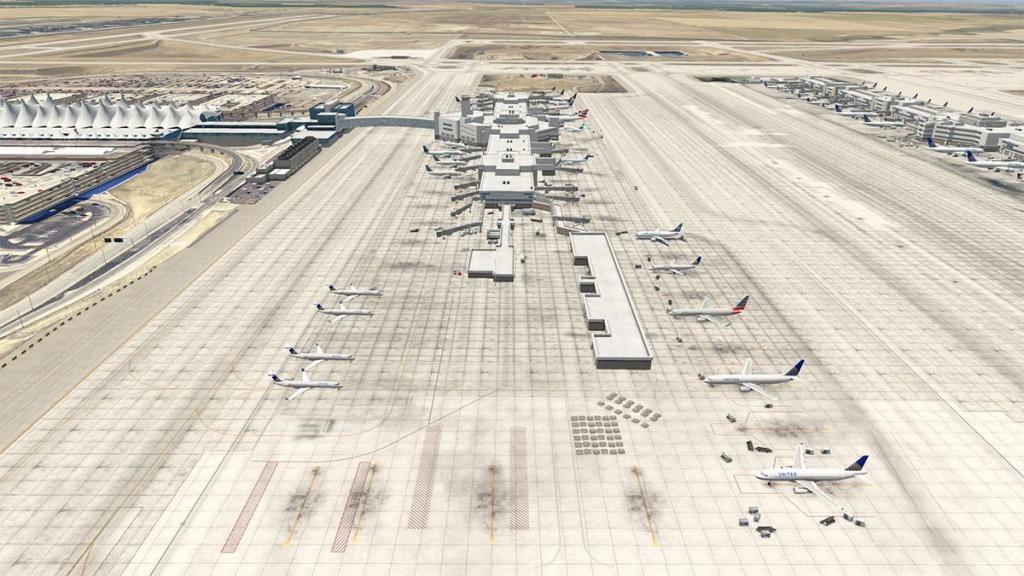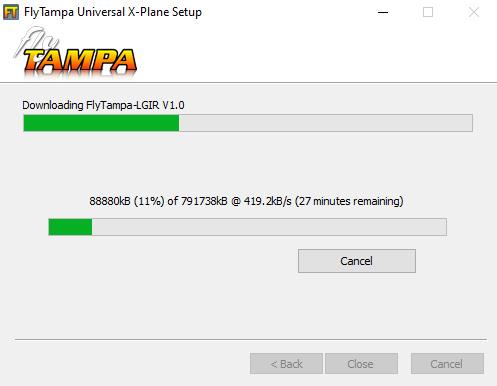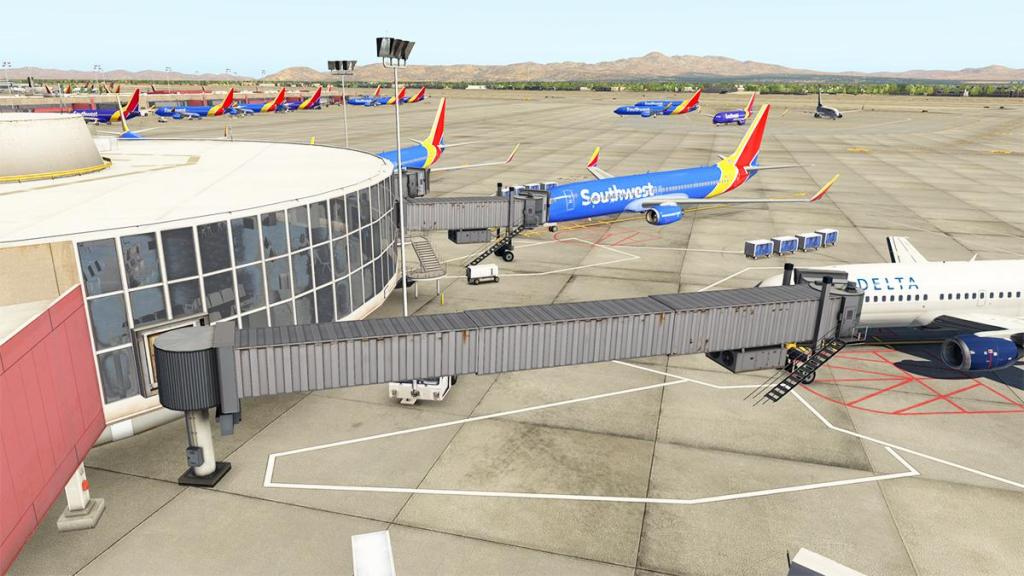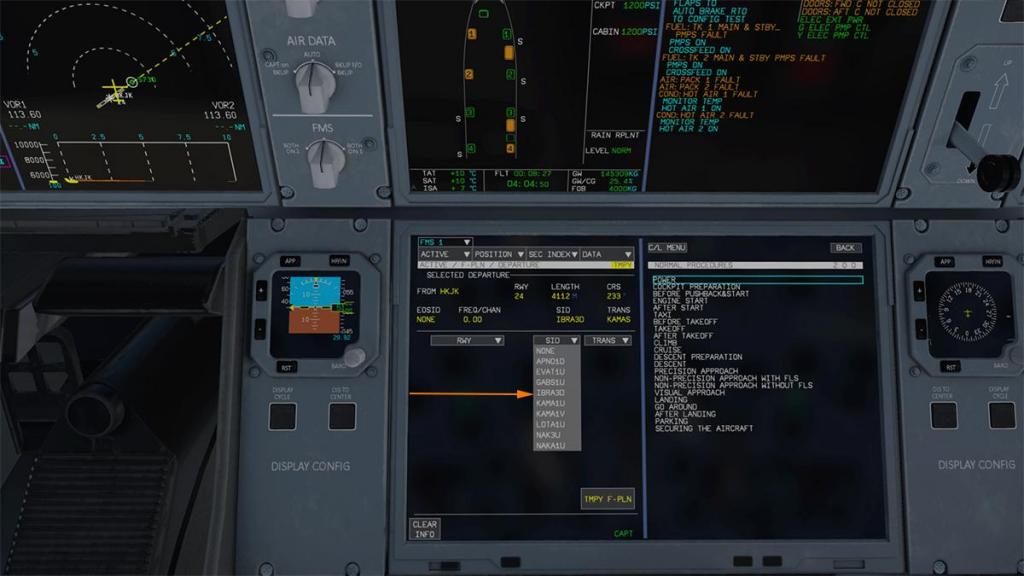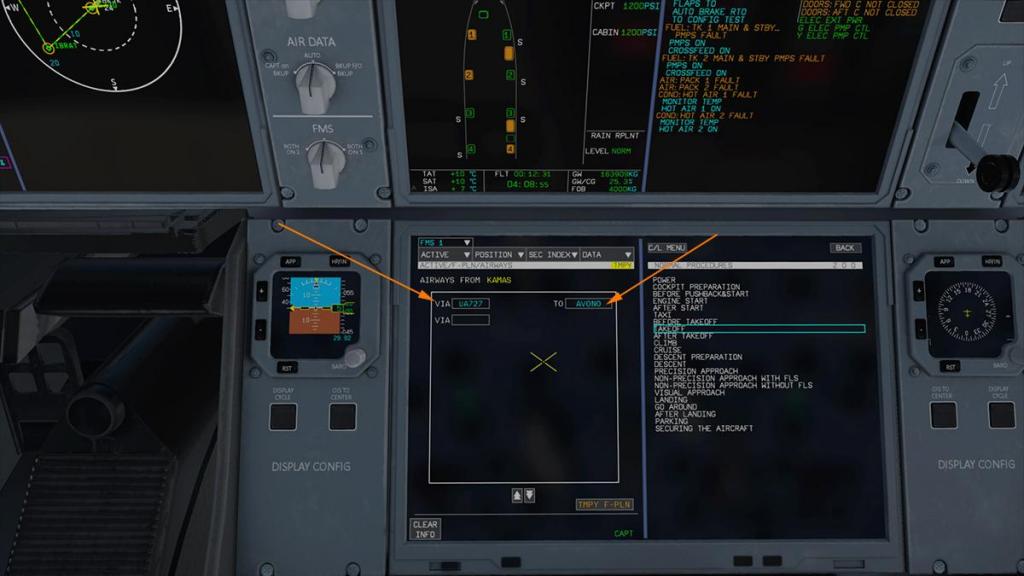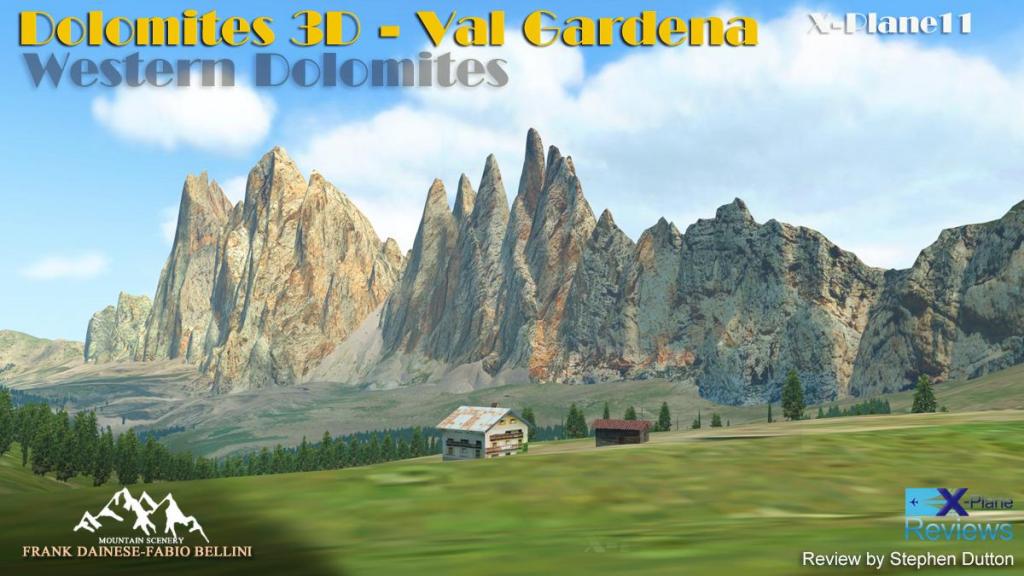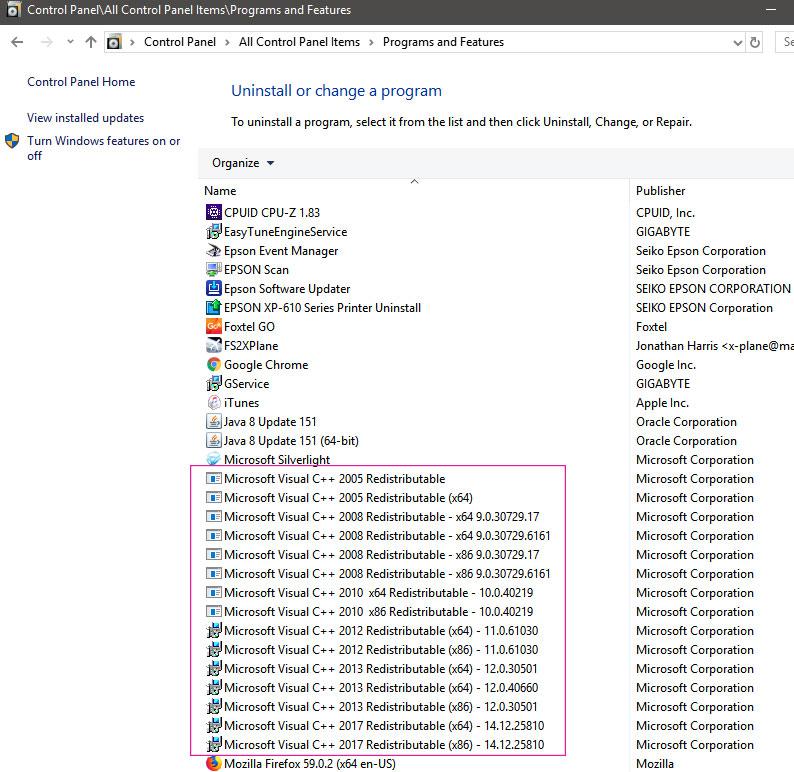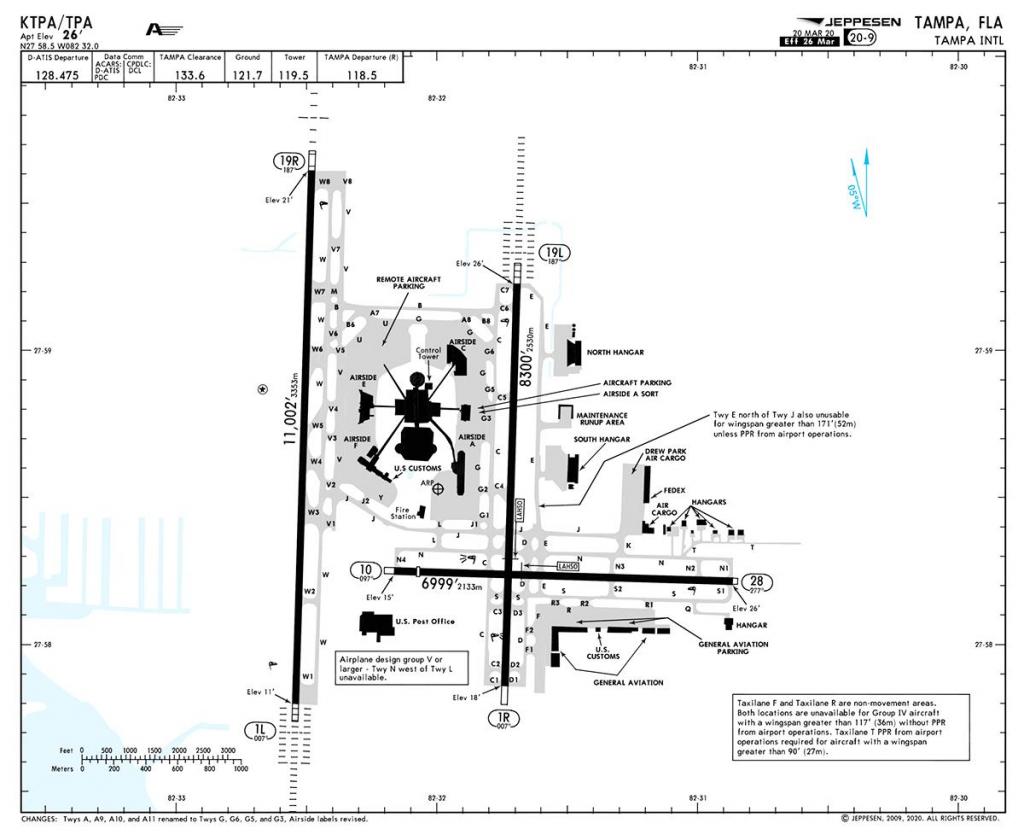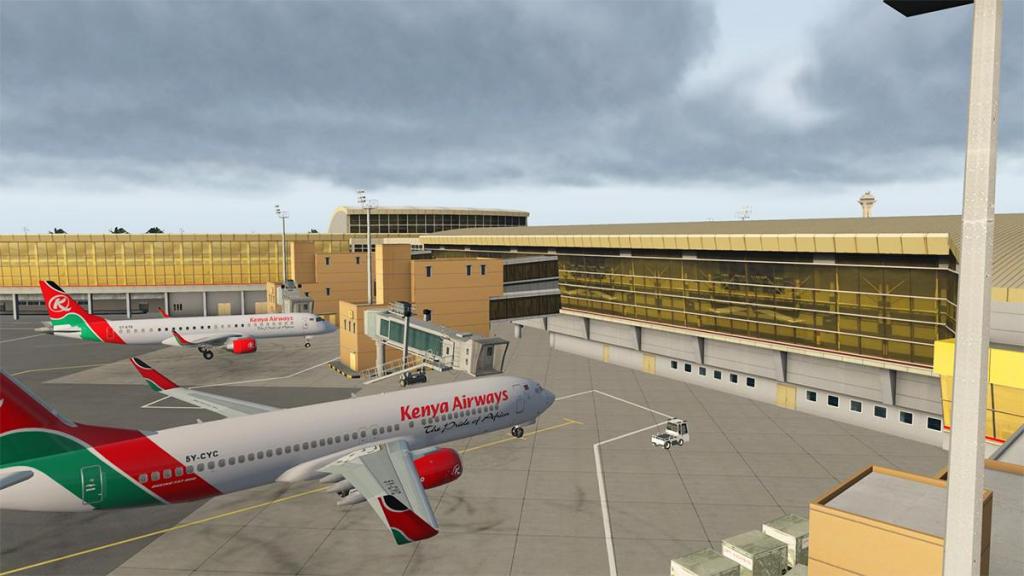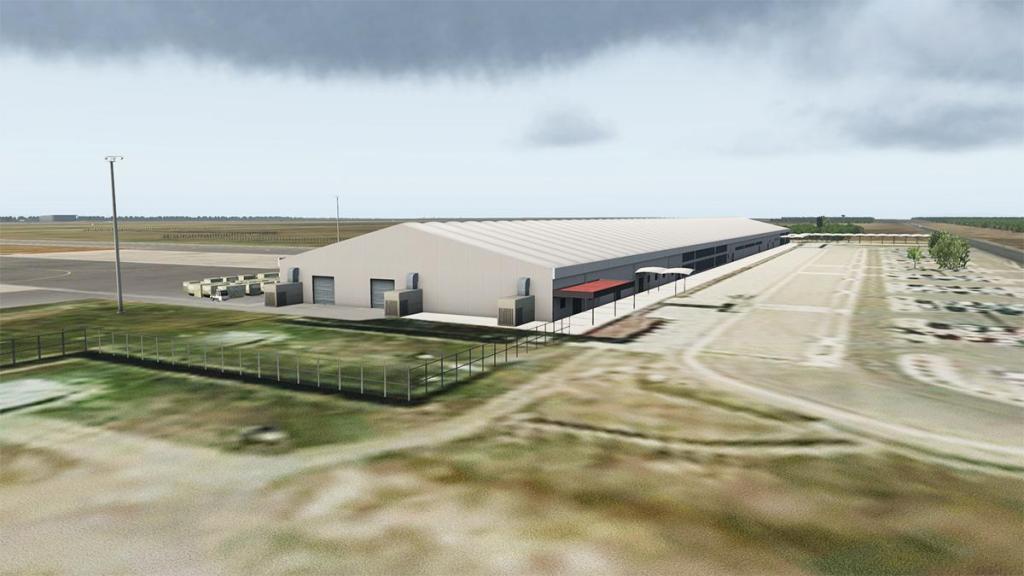-
Posts
2733 -
Joined
-
Last visited
-
Days Won
354
Content Type
Profiles
Forums
Articles
Everything posted by Stephen
-
Scenery Update : KDEN - Denver International Airport HD v1.5 by X-Codr Designs I'll look at X-PlaneReviews release review of X-Codr Design's sensational KDEN - Denver airport that took 8 months of painstaking work to bring you the most high quality scenery of Denver's mega-hub, the point is I didn't do a review but only a pre-release overview? Now that maybe a strange and interesting thought, but the reality was that when I looked at the scenery and as really good as it was. then X-Codr's Denver was at the time just missing the mark, and mostly in the night textures. No offence to the developer in that a first scenery is always going to be a huge daunting task, add in the fact that the choice of airport is one of the largest in the mid-west of the grand olde US of A and that alone was always going to be a compromise, another factor is that X-Plane in scenery dynamics is a serious business, get it right and it looks brilliant, but it needs skill to bring out those dynamics and not make everything bland, so huge ambition hit the world of reality. So obviously there has been a few post-release updates already to KDEN since that release, but here is a big one in v1.5 and it covers almost all of the elements that didn't quite hit the mark on the release version. Denver's International gateway DIA is a monster of an airport, it is HUGE, even by say Atlanta's comparison. Your taxi fuel accounts have to be as much as a consideration as your flight time fuel loads just to reach certain runway takeoff points or to taxi into the terminal area, I love the taxi aspect, but it can certainly add into your gate to gate time if you don't take this huge sprawl into account, layout navigation is actually quite easy in not getting lost, but at some certain hold points the main terminal area are a set of buildings set out on the horizon. At 33,531 acres (13,570 ha), then DIA is the largest airport by area in the US and the second largest in the world after King Fahd International in Saudi Arabia. Arrival at KDEN via LONGz1 SID and the DIA airport is showing how really well now scenery can be intergrated into the default mesh... ... X-Codr provides two mesh/overlay installations in Y and X (Y has to be set before X obviously) but it works extremely well, and also there are Ortho4xp patches provided if that is your preference. The ortho itself has now been totally recolored to better match the airport ortho and other 3rd party ortho.... and it shows with the differences from every angle. The mesh and airport together are big Gb downloads (1.5gb each) but the detail is worth the hard drive storage. Noted is that there is a lot of refinement that has been done in this update, with now far better compression of over in that 300Mb in disk space and VRAM were saved just in ortho alone, and other refinements are all the way through this update pack. The south approaches are dominated by the incredible huge (Batwinged?) presence of the Westin Hotel, and it almost hides the DEN iconic circus soleil membrane styled roofing of the main arrival Jeppesen terminal and it is made of Teflon-coded woven fiberglass for strength and is also impenetrable to radar... all the detail presented here are simply really well modeled and totally highly realistic... The reflective glass on the original Westin Hotel was actually pretty good, but the problem was it was also far better than the rest of the airports glass and textures. Upgraded in v1.5 is that all the glass areas are now highly PBR reflective and detailed and the scenery now extrudes quality and realism. Denver International Airport IATA: DEN - ICAO: KDEN - FAA LID: DEN 07/25 - 12,000ft (3,658m) Concrete 08/26 - 12,000ft (3,658m) Concrete 16L/34R - 12,000ft (3,658m) Concrete 16R/34L - 16,000ft (4,877m) Concrete 17L/35R -12,000ft (3,658m) Concrete 17R/35L - 12,000ft (3,658m) Concrete Elevation : 5,431 ft / 1,655 m Denver's airport layout is very typical of most U.S. major hub arrangements, a welcoming terminal then (in this case) three separate huge concourses connected together by an underground rail system. Concourses are really simple in A, B and C... A is the closest to the Jeppesen Terminal and is for the International arrival and departures. Concourse A has 51 gates, which includes several "ground load positions" requiring passengers to exit the main concourse through shared doors to access their aircraft. Concourse A handles all domestic airlines except Alaska, Southwest, and Spirit as well as all international arrivals (excluding airports with border preclearance). There are currently twelve dedicated gates for international arrivals; five of those are equipped to handle widebody aircraft and two are 3-jetway gates capable of handling an Airbus A380. Two airline lounges are currently located on the top floor of the central section of Concourse A: an American Admirals Club and a Delta Sky Club.[26] Concourse A is mainly different from the other two in because it has the pedestrian bridge from the main terminal. Concourse B, is almost twice as long as "A" and "C", so it over shadows the two other island concourses. Concourse B has 70 gates. United Airlines is the sole occupant of Concourse B. Mainline United flights operate from the main concourse building, whereas United Express operations are primarily handled at the east end of the concourse, which currently includes two concourse extensions for smaller regional planes. Four gates near the center of the concourse are equipped to handle widebody aircraft and each have twin jet bridges labeled A and B. There are two United Clubs on the second floor of Concourse B, situated about an equal distance away from the people mover station: one near gate B32 and the other near gate B44. Concourse C, has the bonus of having the Main Control Tower as part of the concourse. as 29 gates. Southwest Airlines is the primary occupant of the concourse with only two other airlines, Alaska Airlines and Spirit Airlines, utilizing the concourse. A 2014 expansion added five new gates to the west end of the concourse. The expansion, at a cost of $46 million, allowed Southwest to consolidate all of its operations into Concourse C (prior to the expansion, Southwest was using two gates on Concourse A, which it had inherited from its merger with AirTran Airways). American Express recently began construction on a 14,650-square-foot (1,361 m2) Centurion Lounge in the upper level of the eastern wing of Concourse C. The lounge is expected to open in mid-2020, and will be the second largest of its kind. Outwardly everything looks the same as the original release scenery. But in v1.5 almost everything in the texture aspect has been completely redone. The textures have lost their flatness and are now if you look closely are also now quite beautiful, you are seeing here a lot of Misterx6 style and of quality, that same feel is now showing in this scenery and I like it a lot. A lot of attention has been given to the ground textures here at DEN. The problem with a lot of acres of concrete is that it can look really bland, worse it reflects the light twice back, so it has no feel or depth. No developer can fix highly reflective white glare, but the grunge, oil and rubber dirt has been heightened here at DIA with great success. Yes it was slightly mottled in the original version, but the effects have all been all redone and deepened. This is masterful work to get this sort of wear and rubber detail, almost every U.S. scenery developer now has to create the same level of making white concrete actually interesting. The PBR reflective (wet) active textures and burnt-in ambient occlusion are also first-rate, it is a huge jump forward. Glass is very interesting as well. Reflections are very good, but look closer in the right lighting conditions and there is the wet dirt fall on the glass panels, it is all very good if great detail and highly realistic.... .... all the different styles of glass are different but highly realistic, note the fantastic reflections on the apron tower windows... very good. There was modeled concourse interiors in the original release, but there has also been a lot of revision work done here internally. Plus point is that the waiting passengers are now actually sitting down, a small point but it gives the whole terminal scenario a bit of a more realism feel to it, certainly all the main A,B and C concourses can be explored, and are worth doing so.... ... moving walkways and even hanging aircraft are well done for the detail shown internally. There is now a required installation into your custom scenery folder a X-Codr Designs Library that is now used for all these higher quality assets, the library is quite a big at a 1.16Gb download so it is quite an extensive package. The SAM (Scenery Animation Manger) system has replaced the older Marginal autodock VDGS airbridge layout. So all the airbridges have been redesigned and replaced and even the complicated long arm versions are really well done. Also added in are the two and three pier installations and they all work with two door aircraft in say the Boeing 747... ... and I really love this three pier arrangement that can be adapted to either an widebody or single aisle aircraft. The original X-Codr KDEN night texture lighting was a bit average, it was okay but not highly realistic. The night textures have all been redone and the effects now are far better in v1.5... clear glass is always really problematic at night, however they pass the realism test here. The Jeppersen Terminal looks however still a little too saturated, and needs a little more calming down, but I like the far better Westin Hotel textures, the originals were horrible grey squares... ugggh! But this image below shows off some of the spectacular lighting at the concourses.... it is incredible of what we can do now in simulation. Highlighting the detail here is interesting... There is some of the very best gradient work in X-Plane scenery here, all levels and ground variations are uniquely covered and also highly detailed... .... it all makes for some of the best and most interesting arrival and departures experiences in the simulator, the detail is incredible, and the gradients can be seen and felt from the aircraft for that realism factor. Infrastructure detail is really off the planet, it is all a feast for the eyes. Both United and Frontier maintenance hangars are also covered really well... ... and overall you can't be but very impressed by the detail and activity at this mega hub scenery. ____________________ Summary The original release of Denver's megapolis International Airport by X-Codr Designs was a bit of a tour-de-force, ultimately it was brilliant, but still missing that something in a few areas, there has been a few updates in between, but this is a major update in v1.5, and an spectacular update it is. This is a maturing update to the scenery, it covers all the aspects that were just a little below par to get the package into that elusive higher quality bracket... but the update here is a great success. Covered in v1.5 has been a complete texture revision with outstanding results and PBR quality. That brings in more lifelike glass reflections and even better glass detail, night textures needed attention and they have had that with the more realistic look and feel done really well. Ground textures have also had serious changes to make them more gritty or grubby or grungy or whatever you want to note as more realism, but that they are some of the now the best grungy concrete textures around is a still the ultimate aim. Internal details has now added in even sitting people and the new X-Codr Design Library adds in a huge whole new level of a new library of detailing. The SAM (Scenery Animation Manger) has replaced the older Marginal autodock VDGS airbridge system with huge benefits of more twin and three pier gates and resulting in even more bay choices, it has also been fashioned to match the real gate systems and is a great addition to the scenery. Note the KDEN scenery covers a large area and has a huge amount objects, you can run the scenery on a 4K board, but a 8K is certainly highly recommended, hard drive space is quite at a premium as well. This v1.5 update is free to all previous the purchasers of KDEN - Denver from X-Codr Design. If you don't have this scenery then you are easily missing a huge important part and aspect of your North American route network.... Highly Recommended! _____________________________________ Yes! KDEN - Denver International Airport HD v1.5 by X-Codr Design is available from the X-Plane.Org Store here : KDEN - Denver International Airport HD Price is US$29.95 Features: Ultra detailed rendition of Denver International Airport Winter and wet rainy versions are included as well Highly detailed custom buildings Most parts of all concourses have detailed custom interiors Detailed yet performance friendly models Normal maps for great bump mapping and glass reflections Ultra detailed ground textures 1 pixel per 6 inch orthophotos equivalent to ZL20 Orthophotos have been cleaned of duplicate flat textures under 3D models (such as traffic and bridges) Extreme detail for pavement, while still maintaining minimal repetition Highly detailed normal maps for impressive specular reflections X-Codr Designs SoundXP Plugin (Windows 10 ONLY) Ambient airport sounds will be played based on your location in the airport - a first in X-Plane Listen to chatter, announcements and other sounds when inside the terminal, trucks rumbling by and beeping when near busy ramp areas, and the drone of traffic speeding by when on the landside of the airport Dynamic living airport Watch heavies, regional commuters and other air traffic bring the airport to life with superb WT3 routes by Brian "Cpt. K-man" Navy (Bird Stryke Designs) Animated jetways using Autogate by Jonathan Harris (marginal) Animated car traffic using Ground Traffic by Jonathan Harris (marginal) Native ground services will service your aircraft upon request Highly detailed custom mesh using Ortho4XP Detailed under and overpasses Sloped runways and taxiways, and ditches WT3: WorldTraffic GroundRoutes are provided and overall the airport generation functions perfectly. Requirements: X-Plane 11 Windows, Mac or Linux 4Gb VRAM Minimum - 8Gb+ VRAM Recommended Download Size: 3.8Gb Current and Review version: 1.5 (August 5th 2020) Installation Download scenery files required are in three downloads, KDEN Airport (1.53Gb), KDEN Mesh (1.61Gb) and the X-Codr Designs Library Package (1.16GB) KDEN Airport Ortho4xp Patches KDEN - Denver International Airport ClassicJetSimUtils (ground Routes) KDEN Mesh Y KDEN Overlay Z KDEN Mesh X-Codr Designs Library Package (The library Package is inserted into your Custom Scenery Folder) Total scenery installation is 11.30Gb (yes 11.30GB!) SAM Plugin - Scenery Animation Manager - Suite 2.0 is required for this scenery Documents One extensive manual in English with notes (6 pages) but no charts Denver International Airport Manual.pdf _____________________________________________________________________ Scenery Review by Stephen Dutton 7th August 2020 Copyright©2020 : X-Plane Reviews (Disclaimer. All images and text in this review are the work and property of X-PlaneReviews, no sharing or copy of the content is allowed without consent from the author as per copyright conditions) Review System Specifications: Computer System: Windows - Intel Core i7 6700K CPU 4.00GHz / 64bit - 32 Gb single 1067 Mhz DDR4 2133 - ASUS GeForce GTX 1080 8Gb - Samsung Evo 1Tb SSD Software: - Windows 10 - X-Plane 11.41 and tested in v11.50b17 (really good!) Addons: Saitek x52 Pro system Joystick and Throttle : Sound - Bose Soundlink Mini Plugins: Traffic Global - JustFlight-Traffic (X-Plane.OrgStore) US$52.99 Scenery or Aircraft - Default Boeing 737-800 by Laminar Research
-
Scenery Review : FALE - Durban XP by Aerosoft/FSDG Only a month after their last crossover conversion scenery of HKJK Nairobi "Jomo Kenyatta", then FSGD - FlightSim Development Group through Aerosoft have now released for X-Plane11 Durban XP or to give it it's full name "King Shaka International Airport Durban". This Durban scenery is also the third scenery released for Africa after GMMN - Casablanca and HKJK Nairobi, of which I am finding that they are all workmanlike sceneries, but certainly not average either. They are however also in bringing the African continent alive, so these sceneries are very interesting in that important aspect. Starting the review I thought I would just "Hop" on down from FSDG's last scenery in Nairobi, but on checking out the route I found that the simple "hop" was actually 1800nm or around 4h 30m flying time, so that shows the massive size of the African continent, it is doable obviously and I will fly that route, but in reality we need to get on and take a look at King Shaka International Airport. King Shaka International Airport abbreviated KSIA (Shaka was the leader of the Zulu nation in the early 19th century), is the primary airport serving Durban, South Africa. Located in La Mercy, KwaZulu-Natal, approximately 35 km (22 mi) north of the city centre of Durban, it opened its doors to passengers on 1 May 2010, just over a month before the start of the 2010 FIFA World Cup. It replaced Durban International Airport (ICAO: FADN) and uses the same IATA airport code. So the airport KSIA is very new in a clear field design. King Shaka International Airport IATA: DUR - ICAO: FALE 06/24 - 3,700m (12,139ft) Asphalt Elevation AMSL93 m / 304 ft Being modern and a fresh field layout then FALE looks clean and open. The first viewing is actually quite surprising on how good this scenery actually is, as it looks and feels very nice. Intergration into the X-Plane default textures is very good, except for a few areas as we will note later, but the overall approach feel is excellent. The King Shaka single large main Terminal is quite impressive, detail is very, very good with excellent quality modeling. Exterior shapes and window blind/shade detail is really good, glass is not bad either, not the very best but very realistic with nice reflections. Reflection detail is also very nice in the roofing quality, yes modern materials are easier to reproduce, but realism is not... but that is not case here as it looks very good and real world. Parking stands A5 to A16 and C3 - C6 all have the SAM (Scenery Animation Manager) active airbridges. A1 to A4 and C1,C2, C3 and C5 are all walkon/off stands. Zones are Alpha Apron A, Bravo remote Stands B1 to B9 and Charlie Apron C1 to C6. The airbridge design is really well done here, lovely shape and the glass work brings out the best of SAM plugin, that they work as well is a real bonus, and there are VDGS guidance signs on the Terminal at each gate. Ground clutter is very good and Swissaport/SkyChefs branded, and there are a few South African buses buzzing around as well like at Nairobi. I found the v11.50 version didn't work with the traffic plugin, I have the updated Vulkan plugin version and it fixed about half of the animations, but they crashed into each other and stopped and started, so the traffic is good, but currently not working correctly? Landside The other two GMMN and HKJK sceneries were let down by their poor landside detail. Here at FALE is is far better in that aspect and more detailed and that gives it a far more visual realism... ... again the terminal detail and construction webbing is really good and the animated vehicles give it all a bit of activity as well... The carpark is just a photo on one side but there is high detail on the other, Advertising and signage is very good and detailed, but the landside is not perfect as the arrival area is still a bit ortho-photo flat, but overall it is far better than their earlier African sceneries. Infrastructure Overall FALE is a compact airport, so the infrastructure is quite small and separated into two zones. The areas around the Terminal have mostly under cover carparking and a Hotel in the 29º South, which is very good and noticeable from the air as it is set out a distance from the airport. The Phase 3 section being now built is included in the scenery as finished, this area has two remote parking zones E - Echo E1 to E14 stands and F - Foxtrot F1 to F12 stands and the recreation is very well done, and fills in the former separated empty area between the terminal and cargo sections. Cargo The Cargo facility is part of the Dube TradePort's TradeZone Precinct, and has a initial size of 15,000 m2 (160,000 sq ft) and the initial capacity for 150,000 metric tons (165,000 short tons) of cargo per year. Long-term expansion could see the cargo terminal expand to a size of 100,000 m2 (1,100,000 sq ft) and the capacity for 1,000,000 metric tons of cargo per year. Notable is the connection from the cargo receiving terminal to the secondary cargo facility. This is Apron D or Delta with D1 to D6 Parking bays, Detail is very good and for the long cargo hauler a great destination to aim for. The Field Control Tower is position directly behind the Cargo apron, the tower is not overly modeled or textured, but it is good in context, aerial detail is also helped by the very good mobile cell installation... .... tower view is good but set a bit low to the roof of the tower, so there are a few few obstructions in the viewpoint, overall it is fine on both approaches. To the northeast behind the cargo zone is more of the Dube TradePort's TradeZone Precinct. FSDG did a good industrial park area in the GMMN scenery and this is even better... Highly detailed with excellent business branding like Shreeprop, PranPark, Schenker and the whole area works really fine, it even includes animated trucks revolving around the estate. The same area adjoining the main A Taxiway is the Fire Station by the cargo area and at the other end is the E -Echo apron for General Aviation parking, but it is a bit bland in detail. Ground Textures The ground textures are very good, but like most of FSDG's work not that ultra ribbing detail we expect now, but the textures are hare very good with PBR reflective (wet) and burnt-in ambient occlusion and all is done here far better that the GMMN and HKJK surfaces. Again no 3d grass also adds in to the blandness of THE acres of Lo-Res textures that needed to have been broken up, in one airport that needs 3d grass it is here again at Durban, it is amazing how much difference a simple thing like no grass can make to a scenery? Lighting The lighting at FALE is excellent, to really, really good. Approach lighting, runway and yes even in darkest Africa there is taxiway centre guidance lights! But there is an important note to make. On the final approach to Rwy 24 there is the "Tongaat Toll Booth" noted on the N2 Tollway (arrowed), the red and white lights of the Toll Booth have been known to confuse pilots with the runways PAPI lights and created some confusion on the approach... ... the Toll Booth is not modeled here, and the so called lights are missing, but that is also taking away a big local effect of the arrival into FALE, how hard can it be not to model that effect? On a brighter note the whole of the section of the N2 Tollway is nicely lit and adds in well to the scenery. Main terminal and apron areas are really good... Apron lighting is brighter in tone than Nairobi and even better and I liked the HKJK lighting a lot, but it is nice to work down here, however a few areas could do with some secondary fill lighting. Landside is really, really good (those words again!) The Terminal lighting as a sort of Heathrow Terminal 5 feel about it, it looks lovely in the right lighting conditions, the night glass textures could be a little bit brighter to be perfect (as a side note I hit the photoshop and increased the main terminal lit a few points higher, I think it is now about right.. below) but they are still overall very good. The lighting variation is excellent with the Landside in contrast to the Airside, and again it feels just about right. Dube TradePort's TradeZone area is also very good, with nice street lighting and a few dropdown set lights... ... the only blight on the copybook is that the signage on the front of the Cargo Terminal and the 29º hotel is unlit, and you really miss both items even though they are quite small? Taxiway navigation signage are excellent and reflective, this aspect always adds in nicely to the experience when arriving or departing an airport. ---------------------- Summary It seems that with every release from FSGD - FlightSim Development Group (distributed by Aerosoft) that their crossover conversion scenery goes up a notch. This is their third scenery for X-Plane in Durban FALE in South Africa and it is their best scenery yet in every department. Africa is has always been a low point for quality X-Plane scenery, but FSDG has been releasing to date three sceneries with Casablanca, then Nairobi and now Durban it at least give you some very interesting and quality destinations within the African continent. Durban is also part of the key airports for domestic services throughout South Africa, serving the "Golden Triangle" between Cape Town International Airport, O. R. Tambo International Airport in Johannesburg... FSDG does have a FlightSim version of FACT in Cape Town, but no Johannesburg, but that is better than nothing if it is released. Instantly I saw a very good scenery here from FSDG, as noted everything has sort of gone up a notch in the excellent modeling, quality of the textures, lighting is really, really good and so is the intergration of the SAM airbridges which are excellent as well, the layout also includes the new stage 3 remote parking stands of Echo and Foxtrot areas and the Cargo, northwestern infrastructure is also very well filled out, there is not a lot to discredit here because it is very good, even the usual FSDG Landside weakness is covered here. There are a few wobbles, in the main terminal lighting textures are too slightly dark, and the missing signage lighting is missing like the important Toll gates and the traffic animations don't work correctly (in "yes I know it is a beta" v11.50) and the visual aspect of no 3d grass, but otherwise FALE is a really good solid scenery. It is rare for a crossover from FlightSim scenery developer to improve on every scenery, mainly because they are just replicating the old to the new, but to understand the dynamics and improve to match the new platform has to be admired, obviously it is not an X-Plane developer, but this is really good X-Plane scenery... kudos to FSDG.... Recommended! _____________________________________ Yes! FALE - Durban XP by Aerosoft/FSDG is available from the X-Plane.Org Store here : FSDG - Durban XP Price is US$22.99 Features: Extremely realistic rendition of King Shaka International Airport, Durban, South Africa, and surroundings Realistic shadow and light rendition Animated ground traffic Future Foxtrot apron and extended Bravo taxiway already included Includes Dube Tradeport PBR ground and dynamic lighting Optimized for great performance and visual results Animated jetways (SAM plugin required) Compatible with all known add-ons including ortho4XP Manual included WT3: WorldTraffic GroundRoutes are not provided and a generation is required, and overall the airport generation functions perfectly. Requirements: X-Plane 11 Windows or Mac (not compatible with Linux) 4Gb VRAM Minimum - 8Gb+ VRAM Recommended Download-Size Windows: 600 MB Download-Size Mac: 1.6 GB Current and Review version: 1.0 (July 31st 2020) Installation Download scenery file size is with the full installation of three folders is installed in your custom scenery folder with a (Windows Installer) Mac is zip FSDG-Durban_XP_1 FSDG-Durban_XP_2 FSDG-Durban_XP_3 Total scenery installation is 1.26Gb SAM Plugin - Scenery Animation Manager - Suite 2.0 is required for this scenery Documents One extensive manual in English with notes (6 pages) but no charts Manual_FSDG-Durban_XP.pdf _____________________________________________________________________ Scenery Review by Stephen Dutton 6th August 2020 Copyright©2020 : X-Plane Reviews (Disclaimer. All images and text in this review are the work and property of X-PlaneReviews, no sharing or copy of the content is allowed without consent from the author as per copyright conditions) Review System Specifications: Computer System: Windows - Intel Core i7 6700K CPU 4.00GHz / 64bit - 32 Gb single 1067 Mhz DDR4 2133 - ASUS GeForce GTX 1080 8Gb - Samsung Evo 1Tb SSD Software: - Windows 10 - X-Plane 11.41 and tested in v11.50b17 (really good!) Addons: Saitek x52 Pro system Joystick and Throttle : Sound - Bose Soundlink Mini Plugins: None Scenery or Aircraft - Default Boeing 737-800 by Laminar Research
-
You have missed the point. FS2020 or no FS2020 then Laminar was already faced with a major texture overhaul, the textures are two generations old as they came in with XP10... so work was already started, obviously the game has been raised, but I never ever underestimate Laminar in what they can do with so little... rumors abound on small details, but I think there is a surprise coming.
-
Scenery Review : EDDV - Hannover Inernational by JustSim As an area covered by quality airports then with the efforts of both Aerosoft and JustSim, Germany is getting to be now a pretty well filled in country. But there is always room for another one, and here it is with Hannover/Langenhagen - EDDV from JustSim. Hanover is the capital and largest city of the German state of Lower Saxony. Its 535,061 (2017) inhabitants make it the 13th-largest city in Germany. Hannover/Langenhagen Airport is 11 km (6.8 mi) north of Hannover. The airport has flights to European metropolitan and leisure destinations, and serves as a base for Eurowings, Condor, SunExpress Deutschland and TUI fly Deutschland. Hannover Airport Flughafen Hannover-Langenhagen IATA: HAJ - ICAO: EDDV 9L/27R - 12,467ft (3,800m) Concrete 09R/27L- 7,677ft (2,340m) Concrete 09C/27C - 2,559ft (780m) Asphalt Elevation AMSL183 ft / 56 m First impression of EDDV - Hannover is very impressive. The intergation into the default mesh of HAJ is faultless and it is highly realistic in detail and the perfect overall view. In reality EDDV has only two usable runways as 09C/27C is very short and even for a GA. Runway 9L/27R is really the main operations runway and the one you would usually use. The original 9R/27L is for regional or propeller based services, but I do love the layout of Langenhagen. The original two modern terminals were opened in 1973, of which they became famous because of their compact design. They also became the archetype for the Sheremetyevo International Airport in Moscow. These original terminals A and B are still in service today. Detail and reproduction in JustSim's version is excellent, really good. Not only with the modeling but in the finer detail and the great reflective glass. Unusual though and noticeable is that there is no ground traffic around HAJ? no plugin either, and you miss that bustling activity aspect. Clutter though is excellent and well done, but not branded and only generic. Gates are 1 -12 with 1A, 2A, 5A, 7A, 10A and 11A being set for narrow and wide-body aircraft. Terminal, C, was opened in 1998 to handle more passengers, adding on 8 more boarding gates and 3 bus departure gates. Up to 33 aircraft can be handled simultaneously at Terminal C, of which 20 can use aircraft stands equipped with an Airbridge. The extension terminal is larger than the original sections, but as it is done in exactly the same same style and so the terminal blends in perfectly. Gates 13 - 20 with the same 14A, 15A, 17A, 18A and 20A layout as the first section. All Airbridges use the SAM (Scenery Animation Manger) system and is excellent, the only slight note is that the VDGS or Visual Docking Guidance System is set a little high, well done so no doubt, but you have to get low when you get close to the final stopping (parking) point. I particularly like the gate co-ordinates on each system, overall SAM intergation at HAJ is excellent. There is the additional Terminal D to the east of the main terminals, which is a rebuilt hangar that is exclusively used by the Royal Air Force to transport British troops to and from Northern Germany. Landside There is really great detail landside... ... there has been given a large amount of attention to the entrance to the terminals, and all the work is not at all wasted here, nice flags, banners, loads of cars and great (puppy) Sixt advertising. Highlight is the TUI Fly childrens play area that is really nicely detailed, for once there are no landside low-res textures in sight! There are 10 carparks at HAJ with 14,000 parking spaces that are available. And everywhere you look here there is a carpark! Short - long, expensive concierge, cheap and even Kiss & Fly Zones, Hannover has all your parking needs covered... All carparks are really well done, with advertising, 3d vehicles, branded radars, but what is the most well done aspect is that it is clear and sharp and not just background terminal filler. Hotels covered are the Martime and Leonardo. Cargo The cargo zones are split into two areas by the taxiways F and L. The earlier area is quite small with only a two bay 27 (27A, 27B & 27C) and 28 parking stands layout... .... the second (larger) zone opposite a large remote parking area (stands 45 -52) has six stands 53 - 63 (four are cross stands). Both areas have excellent facilities with the second area dominated by DHL and rear warehousing. Control Towers There are two control towers at EDDV, the earlier version is set between the terminal A and the older cargo facility... in use or not is debatable by the greyed out windows... .... the second newer 68.0m tower is central of the DHL facility and was completed in 2002, detail on both towers is excellent, and the detailed construction (boxes) on the newer tower that is really well done with very good intimate detailing, a rotating radar works on top as well. Tower view setting is also spot on, with approach views on every runway just perfect. Airport Infrastructure East of the terminal on taxiway A1 is a partially dismantled large hangar, that is well done, then further east are two large maintenance hangers for TUI Fly and ACC Columbia Jet Service, the main TUI Fly offices set just behind the dismantled hangar. Taxiway M has a lot of facilities along the long taxiway. Situated besides a very Germanic looking building (there are a lot of these Gemanic style buildings in the scenery, which adds in a lot of local flavor) is the General Aviation Zone 1, Zone 2 is for remote GA parking opposite... note the excellent three H Pads in the foreground. General Aviation area 1 is great with some nicely done hangarage set to the east, but you feel it needs a few GA statics to fill both of these areas out. Further east is another (larger) ACC Columbia Jet Service facility... ... and an area far east that looks like an old military (German) barracks, now they house private aviation and administration offices. There are loads of detailed buildings that cover the area between what you could say is the front and rear of the airport and far too many to cover here, but they are all very well detailed, but the highlights that stick up like a small radar tower, chimmeys and remote parking cover structures give the scenery a great depth of detail. Infrastructure on the southern boundary is also excellent. There has been a lot of attention given to this industrial areas with loads of well done factories, warehousing and business parks. JustSim are always good at filling out the visual aspect of their sceneries, and not just recreating the actual airport, but doing the whole concept of the area around it, and here at Hannover it is very good with local branding and custom buildings as per the real structures. Ground Textures I really, really like the ground textures here at Hannover, great detail and the various surfaces are all mostly concrete in modulation. Ribbing is done really well and you notice the realism and wear from the cockpit, I love taxiing around EDDV just to look at the textures. Note the nice shiny detailed metal grids. The PBR reflective (wet) and burnt-in ambient occlusion can be seen even in bright sunny conditions, add in the right lighting and it gets even better. It is how good developers are creating these surfaces now, as they are so highly realistic. There is some nice 3d grass as well and the coverage is wide across the whole airfield, only north of 09L/27R does the grass line stop abruptly, and it looks a little odd from the air? Lighting Overall the lighting is a bit hit and sadly miss... main overview of EDDV however is very good. Apron lighting is very good, but those Terminal textures are simply horrible? All are orangey, samey and all the bland not dissimilar at all... .... worse is that excellent landside detail is hidden with no lighting at all? There are street lights set but they are not lit? So something has been overlooked or not finished? I also checked my graphic settings and no they are set at the highest setting for the lighting, so it is not me but the way it actually is. Advertising signs and carpark drop lighting (internal carparks are nicely lit as well) is really good, but heavily let down by the rest of the lighting. Approach, landing and taxiway lighting is all very good and the highlights are the lovely realistic reflective navigation signs. ________________________ Summary Between developers Aerosoft and JustSim they have both covered Germany with a lot of quality scenery, this is another in Hannover/Langenhagen and when it is this good then why not use another good choice to fly into or out of Fatherland. And very good it is, but not perfect. On the positive side there is a huge amount to really like here, modeling and texture detail is excellent and extensive, the surrounding infrastructure is also excellent and that includes the off-field detail as well as the complex actual airport detail, all infrastructure is really well developed and it all comes with high quality, extensive detail. Ground textures are simply first rate and has very nice surface detail and realistic reflective activity, and they look spellbinding in the rain, as a EDDV - Hannover recreation this is a great scenery. Minuses are weird in a way... missing airport traffic is a head scratcher, and so is the non-lit landside lighting? It is just not like JustSim to miss details like that? But the overwhelming thing that I didn't like were those night Terminal textures, we have moved on a long way from these sort of night textures, I admit they are hard to make realistic, but they just don't work here at all and spoil any night time operations at HAJ. This Hannover review got pushed aside a few times to cover more extensive sceneries that were released, but in the mean time I based my operations here and used the scenery extensively over the intermediate few weeks period. The results were that I absolutely loved using this EDDV - Hannover scenery, and it was a really great base for European operations. I loved leaving but also totally loved arriving back at the airport, and it became quickly a firm favorite, that is a big one because I love Hamburg and especially Düsseldorf which is a firm favorite (Frankfurt and Munich are a bit too big for my route needs), so on wanting to add in HAJ to my route network speaks volumes. So how can you beat the fact that if you want to use a scenery as much as using Hannover EDDV then it is a really worthwhile investment, the sheer realism here and the JustSim detail and quality makes it a must have for me... Highly Recommended! _____________________________________ Yes! EDDV - Hannover International Airport by JustSim is available from the X-Plane.Org Store here : Hannover International Airport Price is US$21.50 Features: Detailed airport objects and vehicles Custom textured taxiways, runways and apron Custom surroundings Custom airport lights Compatible with X-Plane 11 features Shading and occlusion (texture baking) effects on terminal and other airport buildings High resolution ground textures / Custom runway textures High resolution building textures Excellent night effects Realistic reflections on glass World Traffic compatible X-Life traffic compatible Optimized for excellent performance WT3: WorldTraffic GroundRoutes are not provided but overall the airport functions perfectly with a generation. Traffic Global works fine, but with not much activity Requirements: X-Plane 11 Windows, Mac, Linux 4 GB VRAM Minimum . 8 GB VRAM Recommended Download Size: 780 MB Current and Review version: 1.0 (July 17th 2020) Installation Download scenery file size is 7.34mb. With the full installation installed package is 1.79gb in your custom scenery folder. Only one folder is installed.. EDDV_JustSim_v1.0 SAM Plugin - Scenery Animation Manager - Suite 2.0 is required for this scenery Documents No documents, and only incuded is an installation text. EDDV_INSTALLATION.txt _____________________________________________________________________ Scenery Review by Stephen Dutton 4th August 2020 Copyright©2020 : X-Plane Reviews (Disclaimer. All images and text in this review are the work and property of X-PlaneReviews, no sharing or copy of the content is allowed without consent from the author as per copyright conditions) Review System Specifications: Computer System: Windows - Intel Core i7 6700K CPU 4.00GHz / 64bit - 32 Gb single 1067 Mhz DDR4 2133 - ASUS GeForce GTX 1080 8Gb - Samsung Evo 1Tb SSD Software: - Windows 10 - X-Plane 11.41 and tested in v11.50b17 (really good!) Addons: Saitek x52 Pro system Joystick and Throttle : Sound - Bose Soundlink Mini Plugins: None Scenery or Aircraft - Default Boeing 737-800 by Laminar Reserch
-
Thanks for the comment... very thought provoking and true. Developers are needing help as piracy is a bigger problem than FS2020, no sales no developers, it is that simple 🤔
-
Behind the Screen : July 2020 All is lost! The day is coming, note that Microsoft has announced the release day and prices for their wonderkind FS2020 Flight Simulator and the momentous day is 18th August, barely three weeks away and the cost is set out in three packages: Standard Edition $59.99, Deluxe Edition $89.99 and the full monty package is Premium Deluxe Edition $119.99, in my currency that is Australian AUS$150 big ones... gulp! But there are also a few sort of demo options that is available through the Xbox Game Pass channel and there will also be a physical disc release by Aerosoft at stores throughout Europe. For the rest of us that would be a rumored 120gb download for the full monty, yes that is a 120 big and slow gigabytes of download! So all is gone, X-Plane will be ruined and thrown on the trash heap of bygone simulators, the heavens will fall in and we will be cast out, be brave my friends. Only haven't we been here before? Yes it was the last huge hyped out release of a FlightSim by the name of Flight Sim World or FSW, by Dovetail Games and yes within a year the simulator had gone and crashed under the weight of its own hype and expectations. I am not certainly saying that FS2020 will go to the same over hyped and little reward scenario because FS2020 has the might of Microsoft behind it, but we should however though become a little more realistic on what the wonderkind simulator will actually deliver. No doubt in time it will take on the original FlightSim mantle of a huge user base, and FlightSim and X-Plane will probably resume their original culture clashes and boundaries. Most early reports were under a NDA or non-disclosure agreement and everyone could only say really nice things about the coming FS2020, one user went and made a load of videos on the real reality, but he had a visit from the men in the black suits and ties and was shut down very quickly, quickly cast out broadcast stream land and told to be a very good boy in the future. That NDA with the release of a beta of FS2020 has now been lifted and some of the reality is now available for all to see. First off the developers in comments are not as overly excited as you would want them to be... don't get me wrong the new simulator is very strong and well done in the areas of creating a totally realistic flying environment and there are significant notes that the weather engine is excellent, so it is very nice to fly in, but like X-Plane there are well covered areas and the not so well covered areas. I saw a video that gave me a lot to think about, but the nightscapes are like flying over the moon like Neil Armstrong and in trying to find somewhere to land the LEM, X-Plane may not be a lot of things but it has come along way in this aspect. The developers also complained that the SDK's are awful, these are tools to create the innards, and like the X-Plane WED and PlaneMaker tools, obviously they will be fixed, but not in the short term. These should have been priority and not a last minute fix as they are the guts of the engine that makes it all work, also notes that low down it is what FS2020 is in ortho-photos being just what they are in flat ortho-photos and in a few videos that aspect is also quite visual. Overall the developers were at the time under the restrictions of the NDA, but their comments were interesting, one even admitted to sneaking back over to X-Plane to get some serious flying time, but why would you do that with this over hyped wonderkind, changing the face of the earth simulator? They admit it is good, but as usual the devil is in the details. The biggest factor in the comments is the framerate, yes our biggest heinous factor is again the biggest issue in the room. With Vulcan and v11.50 X-Plane users have at least a little relief from simulation's biggest headache and money costing exercise, but early reports and you can see the serious stutters on the videos is that FS2020 has a major framerate issue if you want to use all that eye-candy to its full advantage, then you will need a machine that is as good and as powerful as for mining bitcoin as it is for flying aircraft. I am certainly not going to get into the argument of my simulator is better than yours. X-Plane has a load of disadvantages that Laminar has been a bit complacent about in the last few years with it's total focus on Vulkan/Metal, as good as X-Plane 11.50 is, but the extremely late new ATC, weather and the better textures are getting a bit long in the tooth even for their laid back attitude. And the release or announcement of Microsoft's new wonderkind has certainly shook them out of their contented selves to at least broaden the team to include more bodies that should have been placed there years ago... no this is not a new simulator war, certainly with FS2020 being noted from observers as being not really ready for the August 2020 release... most are calling it FS2021 (some even FS2022!) in before the simulator will be refined enough to be.. well a simulator. Even PMDG, who announced their 737 NDG product, in that it will not be available on the simulator's release but available in early 2021. As the developers rush over to recreate their products for the new simulator, as they can make a fortune in reselling the stuff they have sold the poor buggers already twice (three times if you include X-Plane) for FSX, then Prepar3D and now all over again for FS2020, and that is at a full price for exactly the same thing "Thank you very much", in most cases all that gigabytes of spent money in their scenery and aircraft folders are simply worth zero again. No wonder the developers are on their jollys, it is Christmas all over again and it all comes with the big rewards with little development. In the end it will not be X-Plane that will suffer, but the real loser here in the FS2020 release has to be Prepar3D, they have nowhere to go as it tries to compete with the same but only a far better simulator above it, at least X-Plane is different in feel and choice. The first videos also showed were the market really is... Gamers. Most early post NDA videos are awful in gamers showing off their gaming skills, but pilots they certainly are not, in fact the real test is the depth of detail we all heavily expect from our simulations and the pros are not liking in what they are seeing, there is a wide gulf between the users/fliers that the few that spin the aircraft around and the deadly serious gate to gate procedure nerds (hands in the air) of wanting simulation to reward you with that high immersion of fleet or military flying. Shown FS2020 A320 is quite basic and even X-Plane default aircraft have far more simulation depth than this, yes it is easy to fly and yes a lot of users/gamers will love that, but simulation is not about just flying an aircraft in the space above your head. To an outsider simulation is about as exciting as watching paint dry... there is no instant adrenaline rush of boarding an airliner and taking out loads of innocent passengers, blood splattering on the roof, bodies falling panicking in the aisles as you turn to take out the crew, bom, bom... bom, no levels to go up as the bloody excitement is usually all over in about 3 minutes, if that is what gets their jollys, then 20min to just set out the Flight Management System and input the full flightplan is going to get everyone getting glazed over eyes and in need of a gun, simulation is not for everyone, and patience is a tool in our toolbox, I have never met a gamer yet with a lot of patience, anxiety yes, but never patience. So what does get our Jollys, and why do we commit ourselves to the continuous torment of simulation. To get to a level, you have to study, and practise, and in my case for years to get to a high level of competence, just like you have to do in real aviation. You are deadly serious in replicating a skill of completing a highly regarded capability of moving a complicated machine from one point on the earth to another, the trick and why we do it is for just one word... satisfaction. That word is an every longing goal, but do the right procedures and complete that nearly perfect flight and you will gloat for days, high as a kite on satisfaction and will bore everyone around you with the details of how you pulled it all off. Get it wrong or mess up, and you will punish yourself with low esteem for days, thankfully I get the more of the first than the second, and yes I do fly for actual fun and with no pressure to perform over every little detail... but satisfaction and pride in your skills is the end goal. X-Plane as a simulator would never survive unless the satisfaction aspect was strong, it is in that area it has to deliver, deep immersion and deep systems in a realistic world, and it is a never ending road and yes in some areas the coming FS2020 has seriously upped the ante, it is now for Laminar to match it. In satisfaction an aircraft came back onto my flightline that has been missing for months. FlightFactor's Airbus A320 Ultimate was sidelined because it was not Vulkan compatible, and yes I admit I really missed the aircraft because I flew it a lot early in the year before the beta run had started. Now under a beta (test) release it is Vulkan flyable and yes I am extremely happy to be sitting in the left seat again. I really got into it around Christmas and New Year, and coming back to it I realised even though yes it is very expensive, and yes quite complicated in system depth. The A320U does reward you in one aspect that makes it so good. The aircraft does what you actually tell it to do, your actions are perfectly transferred into the simulation and you may think that is not a very big deal but it is... the aircraft rewards you for flying it really well, your actions are inputted and how the aircraft responds, so you don't have to fly around the aircraft's foibles. How many times have you selected a flap selection and the position to the speed is wrong, this will give you a pitch up (not enough speed) or a pitch down (too much lift), but get your speeds right in the FF A32U and the changes are perfectly smooth, so you don't have to fly around the wrong speeds or flap drag even if you are flying the aircraft absolutely correctly, that is going to create a perfect feedback and then a perfect flight, and yes that gives you a lot of satisfaction... it is very nice to have the FF A320U back. Tomorrow 2nd August is another anniversary date for the site. In August 2013 X-PlaneReviews started doing reviews for the X-Plane simulator, that is seven years and now X-PlaneReviews is now going into our eighth year of providing experiences, tutorials, reviews, news and opinion for the simulator and altogether there is about 1800 reviews and notes on this site. Some notably are now old, but still have valuable information. We thought of culling a few of the very early posts, but we are still undecided in that matter, but the biggest impact is really mostly the visual aspects in how much in detail and quality the simulator has changed over the years, images can't lie, but even to a few years ago the flatness of the simulations were still quite pronounced. Advances and changes are never ending, and the changes coming in the next twelve months are going to be fascinating on a completely new level. I say mostly every year that the next twelve months are going to create the biggest changes yet, but seriously there is no doubt that this next twelve months are going to be really huge and different, and how in like the virus, in that how it will affect us is still up for future debate, but interesting it will be to follow that journey. The one thing that we pride on is that X-PlaneReviews is the will to look at both sides, the good and the bad and even the grey areas in between. In any debate that is always a plus as every perspective can be different. Many only have a blinded side in their views, but good editorial will look at every aspect and not judge, the only common thread through the years of X-PlaneReviews has been to make the simulator and the products better, in that aspect I think we have achieved a certain goal. See you all next month Stephen Dutton 1st August 2020 Copyright©2020 X-Plane Reviews
-

Aircraft Review : Boeing 747-8 Inter v2 Anniversary Edition by SSG
Stephen replied to Stephen's topic in Airliners Reviews
I checked my version and the SID/STARs work fine and I have updated recently up to AIRAC cycle 2008... the SSG B748i does have an odd navdata arrangement, it overall uses the X-Plane navdata, but there is an on board the aircraft version as well version noted as cycle 1707, there is an installer in the NavData installers folder.... I think you can update this by downloading it from Navigraph -

Scenery Review : KLAS - Las Vegas by FlyTampa
Stephen replied to Stephen's topic in Payware Airports and Scenery Reviews
I never saw any H Pads? and there were non noted either, so I don't think so, most H Pads are situated on the fringe of KLAS -
Scenery Review : KLAS - LasVegas by FlyTampa One person and one person alone created the Las Vegas we know today, that desert gambling paradise that shines in everything that is "Sin City", and would send any woke person into hysteria of everything that is wrong or from another perspective right with the western developed world. First thoughts would shout "Frank Sinatra" and his in famous "Rat Pack" and the mob investment. But crooner Frankie and his pals where present in the early late fifties and early Sixies and by the late sixies Las Vegas was already feeling like a doom town, almost broke and empty with the glory days that were already noted and lost. But an icon of the 50's came to town to resurrect his own career, the artist needed Las Vegas as much as the town needed him and so a deal was made at the still being built International Hotel for a four-week summer engagement in 1969, the whole thing was a gamble, the new and the largest hotel at the time was off the famous strip and also away from the older downtown area, but everything came together to create history, and it put Las Vegas back on to the top of the entertainment map, and to start one of the biggest roll of the dices building extravaganzas ever known and it created the current LAS VEGAS as the vacation hot spot of all time. The artist was Elvis Presley and he would go on to perform a total of 636 shows at the hotel from 1969 to 1976, with every single show sold out. Many would argue the Sinatra was the icon of Las Vegas and not Presley, but the fact that Presley attracted the huge family market (mostly the mothers) that changed the perspective of the town moving to more a expanded outlet and to cover the wider family base and their financial income, the International soon became the Hilton also then brought in another large demographic with the conventions, as the Las Vegas Convention Centre (CES!) was built adjoining the hotel, Elvis, Conventions, Buffets and gambling then all came together as one and created a modern desert mecca that has ruled now for fifty years... "Viva Las Vegas". Las Vegas in X-Plane has mostly been dominated by one scenery (plus a few default icons from Laminar) in the Tom Curtis "Glitter Gulch" package that was in 2013 certainly the best of the Las Vegas sceneries. I remember that review very well, the actual scenery for the time was sensational, but X-Plane in comparison itself struggled to create a plausible scenario. In reality it should have been easy as Las Vegas is set basically deep in a sort of extensive crater, so you only had to replicate the inner environs, but it failed very badly as the autogen failed, the addon ortho-photo didn't match up either, and so it was all a weird looking setup... with this lovely glowing central custom scenery basically surrounded by "ugggh". I did several tutorials on how to at least try to make it all workable, but the whole situation never really worked. And so here we are with the latest Las Vegas scenery from FlyTampa and has X-Plane overcome it's weaknesses to create a plausible "Sin City", to note that this scenery is not just the airport or McCarren Field, but also the layout of Las Vegas itself as they are both literally interwoven and linked together, we will however start with McCarren Field first. McCarran International Airport IATA: LAS - ICAO: KLAS - FAA LID: LAS 01L/19R - 8,985ft (2,739m) Concrete (ILS 01L) 01R/19L - 9,775ft (2,979m) Concrete 8L/26R - 14,510ft (4,423m) Asphalt (ILS 25R) 8R/26L - 10,526ft (3,208m) Concrete (ILS 25L) Elevation AMSL 2,181 ft / 665 m In reality KLAS is split into two terminal areas and the runway setup is interesting, with the two main runways 8L/26R - 1R/19L with 8R/26L - 1L/19R as secondary (smaller) runways. The interesting part is that all three converage at the single one point and when departing you can hold from both sides of the taxiways F and D with also taxiway E between the the two left runways. There are two terminals in Terminal 1 and Terminal 3, but the D gates of Terminal 1 are placed directly in front of Terminal 3 so could that facility be noted as Terminal 2, well no as Terminal 2 was the old Terminal 3, it sorta makes sense. Terminal 1 Terminal 1 is split into three very different sections of Concourses A, B, C and D. The original 1963 design are the two concourses with both the A and B round satellite gates. These branch concourse satellite gates are anchored in the middle by a central arrival hall that was inspired by the TWA Flight Center that was designed for Trans World Airlines by Eero Saarinen and Associates at JFK, New York. Sixteen A gates noted as "North" and Seventeen "South" B gates are mixed numbered, the system used at LAS is not the usual U.S. style in airline terminal branding and allocation. AS at McCarran it uses the Common Use Terminal Equipment (CUTE) system, becoming the first airport in the country to do so as with the multiple airlines now serving the McCarran airport and so it became inefficient to have separate facilities for each airline. CUTE allows for shared use of ticket counters and gates and any airline can overflow to inactive facilities during peak periods. So there are no Delta, AA or even Southwest allocated terminals. The FlyTampa detailing is very good here, but the harsh desert lighting can make it all look a little washed out Glass is again very good and very realistic with PBR (reflective) coatings and are see through, overall the modeling is very good to excellent and all comes with detailed textures. If you demand that absolute detail quality then it is there in close up, but you have to get in close to absorb it. Internal terminal details are excellent, but only in Lo-Res. All areas are completed with seating, vending machines and the in-famous Vegas Slot-Machines in every satellite waiting area... The concourses can be explored as well with like at FlyTampa's Copenhagen Kastrup, you can look around and follow the internal detail. The SAM - Scenery Animation Manager system is installed here and as usual it is very good, noted that there are no marshaller or VDGS (there is VDGS guidance at T3) at the gate so you have to position the aircraft at the right parking bar, and the changing green to blue SAM marker is a help? The airbridge extensions at some gates are simply excellent. Airbridge wear and tear (in other words rusting) is really good and for some sheer detailing then note the lovely inner airbridge lighting and walkways, some airbridges on the joining to the main terminal section are however a bit gappy, and not set too close to match correctly. The C Gates extension and the first line of the people mover system was opened in 1987 and branches off the Central terminal building and Concourse B The design of C Gates extension is very different from the earlier layout and really just a very big concourse with great colour and concrete aspect, and the long thin internal layout is also well covered if in Lo-Res. Gates C1 - C25 are in a clockwise allocation. D Gates The separate northeast wing of the D Gates opened in April 2005, along with a 160 feet (49 m) apron movement tower at the center of the X style concourse. Gates are 1 - 59 in no particular order, just grouped around each concourse. Gates D21/D22 were converted into the only 3-jetway gate at McCarran; this was done to provide a proper accommodation area for the double-decker Airbus A380, but there is only a single airbridge here at that D21 gate? Again a very different design and from a distance D Gates looks bland, but the huge detail is there up close, with nice glass and modern cladding. The apron tower is excellent in design and is festooned with antenna and lovely detail Central hub arrival hall is excellent with really good internal detail with palm trees and a "Welcome to Las Vegas" sign. All internal areas are walkaround and are all well detailed. Terminal 1 landside is dominated by two massive and garlish coloured carparks completed in 1991... it has to be bad to be garlish in Las Vegas? Automated People movers are the Green line, connecting Terminal 1 with C Gates, Blue line, connecting Terminal 1 with D Gates and the Red line, connecting Terminal 3 with D Gates, all tracks are completed and the trains are animated in the scenery. Terminal 3 Terminal 3 opened on June 27, 2012.The project was announced in January 2001 as a way to accommodate rapid growth in passenger traffic, The Terminal 3 cost $2.4 billion to build and is one of the largest public works projects in Nevada and it replaced Terminal 2 or the Charter/International Terminal, and in providing more international gates and a larger U.S. Customs and Border Protection facility. With seven domestic gates, the terminal also eases congestion at Terminal 1. Again you need to get in close to see the detail, in which it is very good... again great glass and cladding, gates also have VDGS guidance. Central offset arrival hall is well done. Landside has a lot of detail, including concierge arrival desks and signage, but let down by some really average lo-res road textures. Internally Terminal 3 is as good as you would expect it to be, in being highly detailed and walkable. Glass reflections are also excellent in the right lighting conditions. Control Tower In May 2011 construction began on a new air traffic control tower. The tower is 352 feet (107 m) tall and replaced a shorter tower that only opened in 1983, it was later demolished. The tower replication here is excellent, with a lot of detailing even on the ground based buildings, the tower podium has that aluminium cladding that is very well reproduced for realism, tower glass is of course also very good. Tower view is correct, but has aerials and other roof mounted detail in the viewpoint, but most approaches are clear of the obstacles. Cargo and East There is a good cargo centre over to the east of the terminals. With six AC7 parking bays, but you could fit a small regional freighter in the non-marked bay. Overall it is very good with some nice branded cargo clutter, UPS, AA Cargo, Southwest Cargo and FedEx are all branded... .... cargo landside is pretty averages with just a few FedEx trucks to fill out a bland carpark, could have been better... The McCarran Marketplace shopping Mall behind Cargo is very well represented, but the hugely washed out Lo-Res textures are really, really average and spoils (destroys) the overall effect of the area. General Aviation and West The western boundary is the main area along Taxiway H and parallel to Rwy 01L/19R covers the fixed base operators and private jets. And they are all very well represented here. Split into four regions: General Aviation South, Customs/AECOM, EG & G Ramp and General Aviation North. General Aviation North has two main facilities, with Atlantic Aviation LAS and JSX (JetSuiteX) being the main tenants, and Papillon Grand Canyon Helicopters also run from here, the rest of GAN is mostly hangarage. There is a lot of detail which to be honest is required in this GA section to make it all realistic, and it does very well.... There is a lot of money to be made in poker machines in Vegas, just look at their flashy facility. Infrastructure and government defense contractor AECOM have a large facility here with a customs section as well. Las Vegas Sands Corp Hangar is also a large presence, their personal aircraft are even larger!... god the money in Vegas! Gulfstream have a servicing base and Sundance Helicopters service the huge joyflight tour market that is available in Vegas, Grand Canyon flights start around US$440 - $2000, lunch is thrown in free! General Aviation South gives you a lot of GA parking space (note the Harley Davidson Motor Cycle dealership), and the Signature Flight Support LAS is well represented. Far south of the GAS area is Maverick Helicopters... the "most bad-ass tour in Vegas!" Overall this western boundary area is very well done, but again on the landside it is all very weak in the ground textures. NV-171 Central to the scenery is the NV-171 highway, also known in this section as the "McCarran Airport Connector" the highway cuts right through the centre of the scenery and separates the two main terminal aprons. The intersections and roadways are well done and are very realistic when seen from the aircraft while taxiing... ... NV-171 eventually turns into Paradise Road and one of the main entrances to (the old Vegas), along the Paradise Road section there are loads of well done billboards promoting Vegas attractions, all are well done and with great features presented. Overall all the infrastructure set out around McCarran is really good and gives the the airport that filled in feel, as early Las Vegas sceneries just mostly ended at the boundary of the airport itself, but here it is very well filled out for quite a distance with nondescript infrastructure. The trick with really good scenery are not the actual airports or building related to the area, but on how well the surroundings are completed to compliment the visual aspect and FlyTampa certainly cover these outer nondescript areas very well. Ground Textures I really loved the ground textures at FlyTampa's Copenhagen and I am not disappointed here either. They are first rate. LAS is about 95% concrete, so there is very little asphalt here, but it is done very well with the different types of concrete surfaces all being used, from ribbed to stoney and the concrete slabs are well defined. Dirt, oil and rubber markings are again excellent in the detail, you just can't fault them, only note is that there is no 3d grass? which is a shame as it was very good at EKCH, the point is that nothing would really grow in the rarefied air of the Nevada desert, but it would have been still nice to even some half-dead flowering. All surfaces are PBR active with effective burnt-in ambient occlusion, the surfaces are simply gorgeous in the right lighting conditions that brings out all the surface effects, sadly it doesn't rain much out here, so heavy rainfalls don't happen that much to get the most effective conditions to use them. Viva Las Vegas Any Las Vegas scenery is as much about the actual Vegas city vista as just about the airport, both are situated absolutely side by side and morph directly into each other, the Vegas skyline is iconic as well, so you can't simply have a Las Vegas scenery without a comprehensive Vegas city as part of the package. In reality there are two Las Vegas, the older original 50/60's "Downtown" and the more current "The Strip". Most Las Vegas scenery developers only do the "Strip" but that is a mistake as the "Downtown" is from a VFR point of view is just as important. Here in FlyTampa's version both have been recreated and it looks excellent. Downtown or DTLV is Vegas. Based around Fremont Street and the long animated roofed Fremont Street Experience, this is still the core of gambling in Vegas. You have a sort of boxy representation of DTLV, just basic boxes with textures plastered over them, it works but overall it feels a bit old fashioned in a scenery design approach, the very poor washed out ground textures really don't help out at all here, they could have made it at least interesting, but it actually ages the scenery by default? You can pick out the Fremont Street long awning, but the actual individual casinos are a bit of a challenge, as a note the original Golden Nugget is now part of the Fremont Street Experience. The World Market Place building does however stand out, overall it sorta works. The Strat Hotel, Casino and SkyPod (formerly the Stratosphere) is situated in the centre low section between DTLV and "The Strip". The 1,149 ft (350.2 m) Stratosphere Tower is the tallest freestanding observation tower in the United States, and the second-tallest in the Western Hemisphere, surpassed only by the CN Tower in Toronto, Ontario. Detail of the Strat is very good with the nice observation glass levels done really well. The International/Hilton/Westgate Hotel is well represented, when built in 1969 it was a huge distance from DTLV, but now is just part of the skyline... ... the monolithic Las Vegas Convention Centre that is next to the Westgate is well represented and the monorail connecting both the hotel and Convention Centre to the Strip is really nicely animated as well.... and yes "Elvis has not yet left the Building!". Now we are getting into the main "Strip" of Vegas... Several first are what as known as off strip in "Circus Circus" and the garlish Trump Tower. "The Strip" refers only to the stretch of Las Vegas Boulevard that is roughly between Sahara Avenue and Russell Road, a distance of 4.2 miles (6.8 km), but that boundary was overrun decades ago. Because of high land prices in DTLV, most wanting to develop mega resorts went for the out of town for the cheaper desert blocks, The first casino to be built on Highway 91 was the Pair-o-Dice Club in 1931, but the first casino-resort on what is currently the Strip was the El Rancho Vegas, which opened with 63 rooms on April 3, 1941 (and was destroyed by a fire in 1960). Its success spawned a second hotel on what would become the Strip, the Hotel Last Frontier in 1942 and the first mega casino was Caesars Palace which was established in 1966. Since then it has been the biggest or the most outlandish building race every year. The Wynn and Encore are excellent, and note the amazing reflections. Venetian, Harrahs and Mirage Casino with it's well done forecourt are really good... ... Linq, High Roller and the Flamingo are on the east side and the colossal Caesars Palace is also well represented opposite... ... Bellagio and it's dancing fountains that are animated and the water is well done and next is Bally's opposite, Bally's was originally the first MGM Grand Hotel and Casino which opened in 1973 with 2,084 rooms. And at the time, this was one of the largest hotels in the world by the number of rooms. Paris and it's huge replica Eiffel Tower and decorated balloon is perfect. Planet Hollywood, Hilton Vacations and the second MGM Grand Hotel that opened in 1993 are well produced here with loads of flashing animated advertising, in fact the whole strip has loads of these flashy moving and neon signs that give the area a real extravaganza feel. New York, New York is excellent with great detailing, and the Tropicana opposite shows it's earlier 1957 strip design really well. The most famous casino on the lower strip is the Luxor, after the same in ancient Thebes in Egypt. The pyramid-shaped 30 stories high resort has an all metal-and-glass exterior. The Great Sphinx of Giza and the Obelisk are all recreated in detail. Note again the excellent glass reflections... ... the huge Mandalay Bay which has 3,209 hotel rooms looks striking in it's gold covering, and again the reflections are simply excellent. The Delano Las Vegas (adjacent building) is also represented... Final note is on the "High Roller" 550-foot tall (167.6 m), 520-foot (158.5 m) diameter giant Ferris wheel behind the Ling casino. You simply can't count every casino or attraction here in this scenery package, but it is very comprehensive in the city's detail... Las Vegas is mostly noted as not only a gambling city, but also an all nighter alive experience, so we will cover the lighting with Las Vegas first and not McCarran Airport. Update v1.1 In only a week after their original release, then FlyTampa have already published an update to v1.1. In this review the major criticism is on the really washed out textures and that is what has been updated in v1.1. Still lo-Res, and they still don't have any significant ground detail, but the aerial view is certainly better. FlyTampa have not replaced all the ground textures and the line (arrowed below right) is highly visible and you can see easily the difference between the new and the older resolution. Not a complete fix, but better. Lighting One look at the night environment with FlyTampa's Las Vegas and only one word comes to mind... WOW! The interesting aspect is not actually the Las Vegas skyline itself, as we have had a lot of those, but it is the huge fill of lighting in the valley as it spreads out from the colourful centre, but anchors it at the same time... this is what any arrival cityscape should look like in a simulator and an aim for Laminar Research to deliver, it works and it works here magnificently. KLAS - McCarran Airport is almost lost in a sea of light, but that is a good thing and not a negative. The Luxor Sky Beam is the strongest beam of light in the world, it uses curved mirrors to collect the light from 39 xenon lamps and focus them into one intense narrow beam of 42.3 billion candela, well done here but it is a little thick and globby at some graphic setting resolutions, but can be a direction marker of Las Vegas from miles out, which is interesting considering the crater ridges hide the interior city. The old garlish and more modern stylish hotel/casinos can look swish and be brought forward in the different night lighting, one is the CityCenter Las Vegas complex of hotels. Complex, movement, striking, colourful and simply out there... everything that Las Vegas should be and it is here at night, it is sin city in it's full flamboyant mode, and FlyTampa have done a brilliant job in recreating it all. Very good finer lighting details makes work, even non-strip buildings have great detailed lighting and not just the main icons, that is again important to recreate the full scale of the scenery. DTLV looks better as well as the dark hides the washed out ground textures, so it works and adds in colour to North Las Vegas. Off strip casinos and resorts have not been forgotten either... the detail is simply amazing. US Airways had been operating two banks of flights to and from McCarran in the middle of the night.The operation had made US Airways the second-busiest carrier at McCarran, providing over 100 daily round-trip flights, but USAir is now gone, however that does not stop McCarran from being one of the most busiest airports in the US at night, and why not, as after dark would simply be the best time to arrive in Vegas. McCarran just looks simply sensational at night... Aprons are well lit and lovely to work on and note the nice reflective sheen, although the remote holding points are a bit patchy. External and internal terminal views are excellent and quite extensive. Airport environs are very good as well, even the fuel depot is nicely lit... carparks, advertising signage are all really good, but the west GA area can be a bit hit and miss patchy in lighting. One really good aspect is the minute detail of lighting with the off airport environs, mostly to the south, here office buildings are really nicely lit and with lit branding shows real eye for detail, this inconsequential detailing is so very important and really well done here. Approach, field lighting and navigation signage is all very good, but at night you will need an airport chart to navigate around the complex set of taxiways. Overall the lighting here in FlyTampa's Las Vegas is overwhelming in detail... but that is also what you pay for. ____________________ Summary There has been always a load of icons including the default Laminar Research to represent Sin City Las Vegas, but most are just that in being a small collection of brightly coloured buildings in the darkness... the Tom Curtis "Glitter Gulch" 2013 package was the really only great scenery that did the area any justice, but this scenery is now old and even then did not overcome the poor autogen layouts surrounding it. And so here comes FlyTampa, obviously the scenery is part of the original 2017 FlightSim Las Vegas, but add in the X-Plane dynamics in effects and it lifts the scenery (mostly in incredible reflections) to a whole new level. The scenery for it's scale is highly detailed, all the main attractions, hotels, casinos and the off strip, Downtown and most of the glitterati is modeled in this scenery and very impressive it all really is. The only real distraction is the very poor washed out ortho-photo low-res ground textures, maybe a decision on the framerate aspect, but you lose a lot of that ground realism detailing via VFR flight from the air.... and they are really quite bad in the areas that should be full of visual detail. Somewhere in here is KLAS - McCarran Airport, but this aviation aspect is not let down either, as the great terminal modeling continues with good internal detail that makes it as interesting on the outside as it is inside, glass is excellent a realistically see through and so are the external building textures with great PBR and burnt-in ambient occlusion textures. SAM (Scenery Animation Manager) is featured here but a lot of the gates don't have the marshallers, VDGS is however sited on Terminal 3. Animations are good from the inter-terminal automated people movers and clever detailed monorails in the city, ground traffic is fine but not overwhelming as is the clutter, again landside is let down by the poor photo textures. Lighting is excellent as it really needed to be here, but great reflections and an immense sets of set and moving animations creates a wonderful realistic day and night vista to enjoy above the average. McCarran Airport lighting is also excellent as well with great apron lighting and even good internal detail lighting, only side field and holding areas are a bit hit and miss patchy in their lighting. A note on framerate... with all this complex detail then when set at high-resolution graphic setting it obviously hammers your framerate down, that is using OpenGL, in Vulkan (beta) you do get a lot of relief, but it is still a heavy draw and the distance detail is blurred (B16), but mostly the scenery can find a balance between use and quality detail considering the complexity and the dense autogen here. 4GB VRAM is minimum but really a 8GB VRAM requirement is needed. FlyTampa have been one of the crossover FlightSim developers that uses the X-Plane dynamics to their fullest, while merging the best detail from the other platforms, so like their Copenhagen XP that was simply also brilliant, again here with Las Vegas XP they deliver another exceptional scenery for X-Plane, but now how many more will we get if they go away and focus only on FS2020, that would be a tragedy for X-Plane, but also very real possibility as the market in X-Plane is also very small... But for now we can "Viva Las Vegas" all we want, and do so in a great scenery "Bright light city gonna set my soul, Gonna set my soul on fire, Got a whole lot of money that's ready to burn, So get those stakes up higher.... Viva Las Vegas!, Viva Las Vegas!" _____________________________________ Yes! KLAS - Las Vegas by FlyTampa is available from the X-Plane.Org Store here : FlyTampa Las Vegas XP Price is US$32.00 Features: Las Vegas McCarran International (KLAS) Airport Addon Airport modeled with PBR materials Detailed internal terminal modeling Animated service vehicles and airport shuttle Dynamic airport lighting Las Vegas city and all landmarks included Las Vegas city animations with advanced visual effects Custom library of animated city vehicles Hand-placed vegetation, and 3D lighting 3D bridges Animated Las Vegas monorail High Resolution surrounding Photo Scenery with custom mesh SAM Animated Jetways and Docking Guidance system (SAM plugin required) WT3: WorldTraffic GroundRoutes are not provided and a generation is required, and overall the airport generation functions perfectly. Traffic Global runs fine Requirements: X-Plane 11 Windows or Mac (not compatible with Linux) 4GB VRAM Minimum - 8GB VRAM Recommended Current and updated Review Version : 1.1 (1st August 2020) Installation You download an Installer, that you then set the X-Plane install address and then insert your email address and the authorization key... the installer will then do the rest (Internet connection is required and fast if possible). Install is five folders set in order: FlyTampa_LasVegas_0_city FlyTampa_LasVegas_0_airport FlyTampa_LasVegas_0_overlays FlyTampa_LasVegas_1_overlays FlyTampa_LasVegas_2_Photoreal FlyTampa_LasVegas_3_Mesh The order above has to be correct to get the right loading of the scenery Total scenery installation is a huge big : 5.71gb SAM Plugin - Scenery Animation Manager - Suite 2.0 is required for this scenery Ground Traffic The Ground Traffic plugin does work in v11.50 (Vulkan). Documents One extensive manual in English with notes (8 pages) but no charts FlyTampa-LasVegas.pdf _____________________________________________________________________ Scenery Review by Stephen Dutton 29th July 2020 Copyright©2020 : X-Plane Reviews (Disclaimer. All images and text in this review are the work and property of X-PlaneReviews, no sharing or copy of the content is allowed without consent from the author as per copyright conditions) Review System Specifications: Computer System: Windows - Intel Core i7 6700K CPU 4.00GHz / 64bit - 32 Gb single 1067 Mhz DDR4 2133 - ASUS GeForce GTX 1080 8Gb - Samsung Evo 1TB SSD Software: - Windows 10 - X-Plane 11.41 - tested v11.50.b16 (fine but buzzy textures at a distance) Addons: Saitek x56 Rhino Pro system Joystick and Throttle : Sound - Bose Soundlink Mini Plugins: Traffic Global (Just Flight) US$52.99 Scenery or Aircraft - Default Boeing 737-800 by Laminar Reserch
-
Scenery Review : KRAL - Riverside Municipal by Rising Dawn Three years ago a small studio released KHAF or Half Moon Bay, for X-Plane an airport is on the coast just over on the peninsula and 18 miles (30 km) south from downtown San Francisco. This was Peter Suranyi's KHAF - Eddie Andreini Sr. Airfield. Usually you do a review and then move on from a scenery, but somehow this little gem of an airfield stuck. In time X-PlaneReviews would do about 40% of our General Aviation reviews from this very airfield, so there was something certainly very special about this high quailty scenery, the extra wide and long runway also helped out in the cause. The XPR review is here; Scenery Review : KHAF - Half Moon Bay by Rising Dawn Studios Great stuff so what is next from Rising Dawn? The airport announced was Riverside Municipal in Los Angles, great! when will we have that....? Well it was a three year wait, a long three year wait but now here KRAL - Riverside is finally released, and it was well worth the extended wait. My first fear was the position of KRAL (or Riverside Arlington Airport originally) as it is set in the large LA basin. The worry is that the LA basin is flat wide and very congested, so if you like your autogen at maximum (like I do) it creates issues in that this area is one of the worst (or best) considering the layout of the extended autogen. Then add in the multiple major airports and KLAX - Los Angeles situated in the middle of all that and it will all grind your framerate down to close to a stutter... But in reality KRAL- Riverside is quite a way out from the central LA zone as it at located about 55 miles (89 km) east of downtown Los Angeles, so although you still have a lot of autogen around you, you thankfully don't get the major LA framerate hit out here either. Riverside is off the San Bernardino Valley in the Moreno Valley in an area known as the Inland Empire. The first runway 9/27 was paved about 1956 and Bonanza Air Lines appeared soon after; until 1969 it and successor Air West flew DC-3s and Fairchild F-27s to LAX, Las Vegas, Palm Springs and beyond. But otherwise KRAL is an industrial aviation hub focused on General Aviation, US DOT FAA administration, loads of pilot training academies and the airport has also been home to Civil Air Patrol Squadron 5 since 2005. KRAL - Riverside Municipal First impressions is on how well the custom scenery is embedded into the surrounding default X-Plane mesh, in parts from low angles it is actually hard to see the scenery from the complex autogen surrounding the field, but in a good way. Riverside Municipal Airport IATA: RAL - ICAO: KRAL - FAA LID: RAL 9/27 - 5,401ft (1,646m) Asphalt 16/34 - 2,850ft (869m) Asphalt H1 - 60-18 Asphalt Elevation AMSL 819 ft/250 m The central focus of RAL is the iconic terminal or really a departure/arrival building and administration facility. The modeling and detail here is excellent, and so highly realistic you can feel the building from a real life point of view (which is the main objective of any good scenery). There is a great blend of materials, terra-cotta roofing shells to wooden set beams and the brickwork in between, it is all here in great detail. Businesses in the building are also well noted with the "Airport Cafe" and "AvTech" FAA/FCC Exams Testing Center are both represented. Glass and reflections are excellent as is the rooftop detail with animated air-conditioning units. Internally the terminal is very detailed as well and with excellent views out, this opacity is very hard to do and most developers get this glass aspect quite wrong... not here as it is simply perfect. One very important aspect of scenery like this is the "walkaround" factor and is it feasible. Here at RAL that believability factor is actually extremely high in exploring the details and the various areas in a "walkaround" context, in other words you can be transported to the airport and actually explore around as if you are at the airport. Half Moon was like that, but there was however little to explore there, but here you could explore around to your hearts content. The scenery is highly dynamic as well... The trees actually move depending on the wind speed, this aspect didn't quite work at KHAF, but the idea has been refined here and it is far, far more realistic... well done. There are birds that twitter and move around on the powerlines and one bird will actually fly around the airport!... quite brilliant, another brilliant dynamic are the carparks... .... overnight and in the early light the carparks are nearly empty, but as the day goes on the carparks will fill up, later in the day they will empty out again until it is again quite empty again, all so very realistic and extremely clever and you have to admire the idea. The same feature also uses people, in the day the airport is busy, but then they all go home at night. There are loads of these dynamic ideas in this scenery than make it a very lively and interactive scenery, we will note more of them as we go along. Riverside Aero Service Second focus area is the "Riverside Aero Service" area, Hangar cum offices cover RAS "JetCity" and "Wilco West Aviation" and the detail is very, very good including a fuel service point. Part of the RAS area is the biggest hanger at RAL... There was a similar hanger at KHAF, but it was quite small, in fact my baby Bonanza F33A could barely fit in there, but in here there is a huge amount of space and easily enough for a private jet to taxi straight in... so the hanger is far more highly usable. The overhead skylights are very authentic and realistic in that inside the hangar can be seen, and here is a lot of small hangar internal details to keep your lovely aircraft nice and airworthy. Also in hangar on the right forward wall is a digital clock that works, another working circular clock is on the veranda of the RAS offices. This hangar is again like KHAF in that it is also highly modifiable to your tastes. Note my lovely logo! There are five choices in Rust (default), Blue, Dark, Red and White for the hangar beams, and choices of ten flags and twelve aircraft posters... .... a photoshop file is provided to make up your own poster or image in 2048x1024 (good high-Def!) in the .png format, you then just replace the object (texture) file... as noted our X-PlaneReviews logo came up brilliantly with great quality and excellent cloth detail. All choices are kept in a separate folder in the KRAL scenery called "RDS_KRAL_CUSTOM" for ease of access and changes. Control Tower and CBU B727F The control tower is the slab sided design that reflected the mail beacon era that is the predominant ATIS at small airfields across the U.S., there is another at Louisville’s Bowman Field (KLOU)and the tower design has been faithfully reproduced here at KRAL... Tower View is excellent as all approaches are well positioned and clear. Sited next to the Control Tower is a FedEx Express donated Boeing 727-200F to California Riverside Baptist University for its aviation science program. The aircraft is on permanent display at the airport and will provide a working laboratory for aviation science students. The aircraft, N266FE (cn 21672/1538), is a Boeing 727-233/Adv(F). Again the activity of the day is noted with students around the aircraft in the daylight, then the aircraft is closed up at night. Between the RAS area and the tower is another section is the Civil Air Patrol Squadron 5 Search and Rescue base, and part of the hangar is used by the "True Kolors Aero Paints" company... A provided livery pack that can be downloaded from the X-Plane.Org that cover three aircraft with the default LR C172SP and two DC-3 aircraft with the C172SP with three liveries of AlohaOne, AOA Flightschool and Riverside Baptist University noted here... there is another well positioned AG AvGas fuel service point out front of the CAP facility. Other noted facilities that are also reproduced here at RAL US Dept of Transportation FAA have two office facilities here in the "Flight Standards District Office and "Flight Service Station" note the "Phillips 85 AvGas fuel service point out front on the apron and they are both set on the corner of 09/27- 16/34 runways. Riverside Aero Academy, and Precision Aerial Photography, Riverside Rotor Specialists, AOA Pilot Training and Socal Aviation Services Inc... .... with the biggest tenant being the Commemorative Air Force with a nice D-Day branded C47 sitting out front. At the threshold of Rwy 16 on the eastern side is the Riverside Police Department Aviation Division facility, and funny enough there was a load of SanFran Police cars parked up in storage at KHAF.... coincidence? There is a lot of GA hangar parking in the garage type (north) and the barn style (south) again very similar to the styles at KHAF, and the small detailing is outstanding. Off field and there is a lot of infrastructure to compliment the airfield. Mostly storage and warehousing which is very close to the actual layout... ... the infrastructure is excellent and so is the photo-ortho textures. Here we have the balance between lo-res photo textures and good detail, and the balance works very well, better is the hidden boundaries of the ortho-photo into the default mesh in giving you a perfect transition from the custom to default mesh... can it be done better, I don't think so. The textures are compatible with ORBX SouthCal as well. A major landmark is the "Riverside Energy Resource Center" or as we usually call them "a power station"! There is a twirling output of smoke from one of the tall funnels which is debatable if it looks authentic or not in it's 3d form? I got used to it in time, so in this case it is a tick to the yes, but it is debatable? Overall the surrounding Riverside detail is excellent with most major areas covered with the Arlington Ave Business Park, Rutland Park Community, Doolittle Ave Industrial Park, SmartStore Self Storage, Boise Building Materials and Water Treatment plant all noted. Ground Textures I loved the worn and realistic ground textures at KHAF, and they are as good here... cracked, weathered and all the various surfaces are all very well done, can you ask for more... not really... ... the surfaces are also PBR reflective (wet) and has burnt-in ambient occlusion and finely detailed as well for light rain realism.... airfield detail is very good with the decommissioned Riverside (RAL) VOR and the various field weather stations, a note that there are a few "Easter Eggs from the "Back to the Future" films also hidden around in the scenery, if you know all three films then look out for the clues... Grass is 3d authentic in that it is the same wild flower flora as at the real KRAL, looks good as well. And the "Wheels" sign at Riverside is also done, in a note to students to "put your wheels down" it is very scary in a way that would be pilots needed to be reminded of an important aircraft operation? Activities There is always the thoughts and ideas on how to use any scenery, a route to one destination or return is mostly the option we take, but I like to do scenic tours or short connector flights from small fields to the bigger airports. That aspect is taken to the extreme here with a full 12 month calendar full of various ideas and activities for you to do... clever and totally brilliant in the same breath. Several activities are actually interactive, the biggest is the "Riverside Airshow" on the 11th July... most of the year KRAL's activity is perfectly normal but set your calendar to the 11th July and "whola!" there is now a full airshow day in progress! Pride of place is a huge C-17 Globemaster, but most aircraft on show here are warbirds. The "Battle of Midway" ride is actually animated (very realistic) and there are even drones flying around... and floating balloons! You can take a personal part in the proceedings by doing a few flypast routines, then parking up you aircraft to show it off in the space provided, like I did here with VSkyLabs C-47, again the authentic livery is provided as the "D-Day Doll" via the livery download. Another activity is the Rocket Launch, Set out at Vandenburg AFB in October, you can make your way out there (180nm) to KLPC Lompoc, blast-off is around 18:21:30 local time, but the loading of fuel and gantry retraction all happens before the final countdown.... .... it is all very well done, and two more is on the 13th April is the StratosLaunch at KMHV - Mojave Air and Space Port and some strange objects flying over Barstow by the HECTOR VOR, all very X-Files and all very "Da dum de do" that brings out all your Mulder and Scully fetish. Best not to do them all in the one year and there are far too many to cover in detail here, but I think it would be clever to print out the pdf and use it as real. Lighting You are expecting the lighting at KRAL-Riverside to be good, and your not disappointed here either... but to note the airport is not really a night time hub of activity, so the lighting is going to be more regional than LAX metropolis. Runway lighting is good, but it comes with no centre line or taxi lighting as there is none here. Runway 27 has a Visual Approach Slope Indicator and Runway 34 has a Precision Approach Path Indicator. ILS is on Rwy 09 (110.90-IRAL). Aprons are nicely lit but not overly so, this is not a night time working airport, most lighting is set out over the (now empty) carparks and it is well done. Focus is on the detail here and not on the overall context and it is all very good... Hangars are well lit from within and the lit signage is excellent. But it is in the minute that it works the best, nicely formed downlights, hung building lights and great detail like the AG AvGas sign that flickers, with a poor worn out bulb... love it. The ground navigation signs are also the same designs as at KHAF, as they reflect nicely on the surrounding grass to give off that realistic glow. Los Angeles There is a supplemental package called "RDS_LA_LP" package that will give you a sightseeing tour of Los Angeles. L.A. always did not have a good scenery pack (there was a very odd early version) in X-Plane and so this is a very welcome addition... You leave KRAL and track almost directly west 265º... ... and soon the murky silhouettes of downtown L.A. will appear out of the smog... Big LAX lies just ahead and to your left, and note the immense amount of autogen around you that needs a fair amount of processing power to compute this never ending L.A. expansive layout... at least you now have a decent L. A. Downtown now to make it a worthwhile approach or departure into LAX. Highlight is the Santa Monica Pier that has an animated Roller Coaster, Big Wheel and swing boat, and the pier is lit up pretty like a funpark at night. As a side note the X-Plane autogen does a great job of recreating Santa Monica as a realistic suburb, combining medium and large objects that is totally convincing of the area. Another major landmark is the iconic "HOLLYWOOD" sign... nicely done in that the letters are not just set straight but disjointed out as they really are. The HOLLYWOOD sign looks great at night and also represented is the Griffith Observatory... L.A. Dodgers Stadium and Staples/LA Convention Centre L. A. Downtown is not bad... outwardly the surrounding autogen does a great job, but close up it is fenced out... Nightlighting contrasts badly with the excellent Laminar autogen building lighting, blocky and totally grey it is not that convincing... Only in context does it all work. Another landmark provided is the Vincent Thomas Bridge in the Los Angles port (not the Long Beach port), it feels a little non-realistic in these surroundings as the port itself is not realised, there are however a few cranes and fuel depots to fill it out... but in reality it is a VFR landmark only. _______________________ Summary KHAF or Half Moon Bay was Rising Moon Studio's first scenery release for X-Plane and very good it was with some clever ideas and great detailing. Here is the the follow up to Half Moon Bay with KRAL - Riverside Municipal Airport and if you loved KHAF then this new edition if three years in the making is just as clever and as highly detailed. The airport RAL is home for a large SouthCal General Aviation community, US DOT FAA administration and has loads of pilot training academies. So KRAL is a perfect base to explore the Los Angeles basin. Modeling and texturing here is excellent, not only in the actual buildings and hangars on the airport, but in the expansive infrastructure surrounding the field. Detailing is also top notch if the highlight of the scenery as the whole airport is easily "Walkaround" in detail and for exploring all the contents in close-proximity. Internal detail as inside the terminal and the hangars are also easily accessed in creating a perfect environmental escape of realism. More clever are the dynamic elements that make it an active scenery... movement of time changes the carparks and density of people in the scenery, the clocks work in real-time as well. Birds flutter on wires and fly around and even drones will take to the air, trees will also move to the strength of the wind speed. Personal interaction can change the hangar beams in colour, set a flag or an image on a drop down banner and provided liveries can match the scenery for the X-Plane C172SP and the vSkyLabs or AWXD DC-3/C-47. A provided year activity calendar gives you clever ideas on what to do around the year at the airport, but the highlight is the yearly "Riverside Airshow" on the 11th July in that it changes the scenery into an epic show day, again interaction is very good as you can be a star of your very own airshow displays, a UFO encounter, Rocket launch and a StratosLaunch are also clever interaction activities. A provided L.A. City pack includes downtown L.A., Santa Monica Pier, Hollywood sign, L.A. Dodgers Stadium and Staples/LA Convention Centre. Ground textures are also very good, runway and taxiway layouts are realistic with built in PBR reflective and burnt-in ambient occlusion, navigation lighting is also reflective on ground surfaces. 3d grass is area compatible and the photo-ortho finds the balance between the lo-res and quality ground detail. Lighting is good with high detail, but don't expect LAX lighting at this regional outpost. Negatives, very few, but there are a few small areas in the ortho-photo the autogen is not visible, LA city tower lighting is basic, smoke is well... different if 3d solid. There is huge value here at KRAL-Riverside, not only for the excellent airport reproduction, but with the sheer dynamic interaction and provided action with this package... above all like with Rising Dawn's excellent and in my case highly used KHAF-Half Moon Bay it is a scenery to love and be used to it's very capable attractions... Rising Dawn certainly is noted for high quality scenery, but all comes with with a high gratification as well... an easy five stars! _____________________________________ Yes! KRAL - Riverside Municipal by Rising Dawn is currently available from the X-Plane.Org Store here : KRAL Riverside Municipal Price is US$24.99 Features LA Object Pack Customizable Hangar Live Aiprort Loads of animations, including vents, pitot covers, birds and vegetation Attention to details 3D effect Dry grass Taxilights that illimunates the world around them PBR textures Virtual annual Riverside Airshow Activity Calendar with 100+ Activities Easte Eggs Your Own hangar ORBX TE SoCal compatibility and more (read manual for more details) WT3: WorldTraffic GroundRoutes are provided in the Custom Folder and overall the airport generation functions perfectly, but not much action. Requirements: X-Plane 11 Windows, Mac and Linux 4 GB VRAM Minimum - 8GB+ VRAM Recommended Download Size: 1.2 GB Current and Review version: 1.0 (July 19th 2020) Installation Download scenery file size is installed in your custom scenery folder 1.11Gb RD_KRAL_1.0 Los Angeles pack is 81Mb RDS_LA_LP_1.0 Five folders cover the full installation including: RDS_KRAL_Custom RDS_KRAL_Airport RDS_KRAL_Activities RDS_KRAL_Ortho RDS_LA_LP Total scenery installation is 4.32Gb A "RDS Livery Pack 1.0.0" can be downloaded at the X-Plane.Org, it includes liveries for the Laminar Research' default C-172, the Vskylabs C-47, and the Aeroworx C-47. Documents A Highly detailed Activity Calendar and comprehensive manual are both provided RDS_KRAL_Activity_Calendar RDS_KRAL_Manual_1_0 ______________________________________________________________________ Scenery Review by Stephen Dutton 23rd July 2020 Copyright©2020 : X-Plane Reviews (Disclaimer. All images and text in this review are the work and property of X-PlaneReviews, no sharing or copy of the content is allowed without consent from the author as per copyright conditions) Review System Specifications: Computer System: Windows - Intel Core i7 6700K CPU 4.00GHz / 64bit - 32 Gb single 1067 Mhz DDR4 2133 - ASUS GeForce GTX 1080 8Gb - Samsung Evo 1Tb SSD Software: - Windows 10 - X-Plane 11.41 and tested in v11.50b15 (fine) Addons: Saitek x52 Pro system Joystick and Throttle : Sound - Bose Soundlink Mini Plugins: None Scenery or Aircraft - Bonanza F33A XP11 by Carenado (X-Plane.OrgStore) - US$26.95
-
Aircraft Update : Airbus A350-900 XWB Advanced v1.6 by FlightFactor/SteptoSky Since the earliest days you mostly saw FlightFactor Aero as a Boeing developer, there was the Boeing 777, then the Boeing 757 and then the Boeing 767... then out of the blue came an Airbus in the Airbus A350-900 XWB. But right from the first version of this aircraft it never felt... well very Airbus? Where as all the Boeings felt and flew like Boeings. Since the A350 FlightFactor went on to do another Airbus in the A320 Ultimate, which DOES feel like an Airbus and is still the best Airbus in X-Plane. But the FlightFactor A350XWB was a really odd aircraft from the start? Excellent on the external, the A350 always looked very nice in X-Plane. The clever six display layout with X input system is also really clever and is well done (early versions were however extremely buggy) and the airbus system depth is very good. So overall it should have been perfect for me as I like to fly Airbuses more than Boeings... but I never ever really fell in love with FlightFactor's A350XWB? Which is really odd because Long-Haul is still my favorite form of flying and also the A350 XWB is the latest of the New-Gen aircraft and X-Plane is very short of Long-Haul airlines and certainly of the New-Gen class. The FlightFactor A350 should of very easily ticked off every box for me, but in all honestly it left me cold and I rarely flew the aircraft, even the last time departing Barcelona I even stopped mid-flight (I very rarely abandon flights) because I was really not liking it at all? Why? well that is a good question... the first one in the most obvious. The FF A350 didn't have SID/STARs and the FMS was in reality the default FMS undercover. And this missing aspect really was the biggest complaint, but to be fair the A350XWB FMS (Flight Management Systems) is quite complicated and very different in input from either a Boeing and even another Airbus as only the bigger A380 has the same input and navigation system. Poor Sounds didn't help either and they were really awful, and the cockpit textures were weird in a non-Airbus way, and the aircraft always felt buggy, it never seemed to come together as a whole or as a linear simulation, it was an aircraft you simply couldn't love. The news of a v2.0 of the FlightFactor A350 was very welcome, but it became confusing in the light that the next update in v1.6.0 would be next and also include the infamous missing SID/STAR intergration, my guessing (wrongly) would that the SID/STAR intergration would only happen with the full new version of v2.0 (In selling the new version of the aircraft)... The surprise is that the SID/STAR is in this update v1.6.0 version, so that will be a free update, the better news is that the FMS is now really, really good... far better than I expected and to the point even brilliant. Nothing wrong with the way the A350 XWB looks, but this is still the v1.0 aircraft and in a few areas the v1.0 has a few niggles, the wings do have flex, but in a weird stiff flexy way, so the wing flex still looks old and outdated, and the cabin is still also old and very dated as well. A worthwhile download is the new Lufthansa A350 livery by fscabral as the cabin textures have been redone and the results seriously lift the cabin from the really drab to the really nice... and yes this cabin layout should be the default. Note in that the cabin lighting is controlled from the EFB (OIS/AIRPLANE/CABIN settings), lighting and sound settings settings are currently off at default. Ground support still has those cold war Russian vehicles, and you shake your head why as all the FlightFactor Boeings now have the updated western styled vehicles. But thankfully where it counts in the air the A350 XWB still looks very nice. Airbus 350 XWB v1.6 We will come to the big event in a moment, but first unlike other areas of the A350 the cockpit has had a very nice spruce up of the textures. The original cockpit textures were a darker Airbus blue with some wear around the edges, but somehow it didn't feel right in context as the A350 is the most modern of the Airbus fleet? These textures are now in a far lighter blue/grey Airbussy feel and are far better to the current state of a A350 XWB. The panels are still very left side pilot focused, with the right position more fixed with no display cycle active, the far right display is also fixed to a users guide page. The range and baro adjustments however do work, so it is not impossible to fly from the right seat as you can flip the FMS screen to the right middle display setting, but with no access to the menu sections unless again you move the menu selection to the middle screen. Glareshield textures are lovely, modern and very nice. Gone are the wheat coloured seats to be replaced by a very not corporate look of "stars"? A very unusual choice, but they do look better than the wheat seats with far more cloth and ripple detail.. FMS - Flight Management System The most important and the most welcome aspect of this v1.6 update is the intergration of SID/STARS into the FMS navigation, not only is SID/STAR routing now available, but it is also in how well the system has actually been done here is the biggest factor. Pilot left station is very good with most items and displays active and interactive. FlightFactor recreated the X pointer system for use on A350 displays and although very buggy in the early days (the X pointer would stray badly out of the display limits) it is now a very robust system that works well. There are two drop down menus tight together top left of the MFD (Multi-Functional Display). Top one selects your FMS route (Sorry there is still only one FMS1 route available) and below to start a new route then select INIT from the lower menu. If you are used to the usual FMS via a left or right button input key, then you will have to adjust to this different pointer system. There are a few rules to know... one is that everything is via an input and menu selection, so you select the box with the X pointer (arrowed below left)... ... put the X pointer over the box you want to input into and you get a green dash line and a flashing cursor, the display then also becomes "KEYBOARD FOCUSED" for direct key input... Type in your data, in this case Nairobi Airport "HKJK", but most IMPORTANT is to re-click to lock the data in! This is usually placed over the very first letter in the box with the pointer, if the "Keyboard Focus" line goes out and the input text sets a little to the right... then it is correctly inputted (locked in). Add in your INIT details... Flight Number, From (HKJK) to (EGLL) Alternative (EGCC) and Cruise FL (Flight Level) and Cruise (CRZ) Temp ºC. DEP and ARR locations set it is now time to do the flightplan, you access the flightplan via the "ACTIVE" menu and select F-PLN. Now comes the new SID (Standard Instrument Departures) selection... Press the departure airport (HKJK) and up comes a menu, select on the menu "DEPARTURE". Drop down menus give selection for RWY (Runway), SID and TRANS.... ... in my case it is RWY 24, SID "IBRA3D" and TRANS "KAMAS", all selections are then shown in the above Selected Departure box. Go back to the F-PLN and the SID departure route (waypoints) are now completed. Next waypoint (WPT) or AIRWAY is inserted in a similar way. Just select the last waypoint and select via thew menu either "INSERT NEXT WPT" or "AIRWAYS". For to "Insert Next Wpt" you select the selection box and insert the waypoint name (TUFTE) and make sure you click to insert, and you don't use the AIRWAY selection to add in the next WPT. For Airways then select AIRWAYS and add in the AIRWAY and the TO selections and like all FMS systems you can add in as many airways as you require. In every flightplan you get "DISCONTINUITY" breaks... to remove you just select the Discontinuity selection and then select "DELETE" from the menu. STAR (Standard Terminal ARrival) is the same procedure as the SID selection, select the arrival airport, then ARRIVAL from the menu and then use the menus to fill in the arrival data... ... the drop down menus select RWY, APPR (Approach), VIA, STAR (shown) and TRANS. All selections are shown in the upper box like with the SID selections. All changes and selections are only TEMPY or Temporary in yellow and insert via INSERT TEMPY, or backstep by ERASE TEMPY... .... and at any time while constructing the route you can make it active (Green) to see your progress on the PFD... The final full Flightplan is shown with diversions of which you can scroll up or down.... brilliant! It takes a little while to adjust to this pointer system, but it is quite easy to do once you are used to it. Overall the FMS is very versatile in creating route flightplans and I found it very refined and not buggy at all, which is very good thing with long route insertion flightplans like from Nairobi to London. Other FMS details are important as well... OIS (Onboard Information System ) Aircraft AIRPLANE/PASSENGERS gives you the A350 weights, and the AIRPLANE/PERF CALCULATOR gives you TO Performance and vSpeeds. ... and the calculated data is then transferred to the PERF (performance) page and the very important FUEL & LOAD page in the FMS... You can save your flightplan via the INIT page under "RTE SAVE", but the interesting aspect is that you have three choices of save, 1. the FULL complete flightplan, 2. SID or 3. STAR, so this makes it a very versatile system... .... the route is confusingly saved in your standard X-Plane FMS folder but not in the alphabetical order, but under a (*) moniker at the very bottom, which means a lot of scrolling. Quicker access is to use the "Filter" box lower right which reduces the flightplans to the chosen ICAO label. Wind pages have been added and it noted is that Alterative Flightplans are also now available, but I couldn't find a second flightplan? All in all it is a very extensive and detailed upgrade to the FMS in the A350XWB, I absolutely love it, yes there is more you want like a second FMS for the First Officer, but overall it is a fantastic working system... not perfect but far better than we had before. _______________________ There are no notes that the sounds have had attention in v1.6, but they certainly sound far better to me? Cockpit hum and wind noise is very good for a long haul flight and the exterior sounds far better as well, more distant in the background now is that really annoying "tring, ring" from the engines, it is still there but now highly subdued... thank god, the annoying Purser to Captain "Dings" are still as bad as ever, finding the issue is made hard by the language spoken in a gobble... usually it is the cabin that is TOO hot or TOO cold "but mister if the damn engines are switched off I can't heat or cool the cabin can I?... so go away", or the cabin lights are down, but it is really, really annoying... If any aircraft requires a specialist addon sound pack it is the A350 XWB. Contrails and and particles have now been added as well, the APU hums and breathes out exhaust air, and in the air the aircraft looks great. Another new menu page on the OIS is the "JOYSTICK ACTIONS" menu and noted to make the aircraft compatible with the new Thrustmaster TCA Airbus Throttle Quadrant. The new hardware offering from Thrustmaster, part of its new TCA Range is due to release in late September this year. This covers your joystick "Deadband" area (centre), throttle detent location and "MCT Detent" (Maximum Continuous Thrust) location. All the settings of course are for fine tuning your hardware joystick and throttle systems, but one selection is quite important... "REV ON SAME AXIS" will set your throttles with a "Beta' reverse detent. fine in some cases but horrible with my Saitek X56 Rhino setup as it set the idle position to reverse thrust, you can turn the action OFF here (arrowed below left). Radios are now 8.33 (as X-Plane11 went to this earlier). The 8.33 kHz channel spacing adds two additional channels for every 25 kHz channel. This is to overcome the frequency congestion in the medium to long term by providing more channels. Navigation ILS, VOR and ADF frequencies are under the "NAV" button, but you still have the default FMS at the rear of the pedestal and it's radio channels if you want a easier way to access any of the frequency settings or route information. _______________________ Summary Although noted as a "Advanced" version of the Airbus A350XWB, the Flightfactor version never really hit the mark in delivering a totally realistic simulation, and so in that aspect I was never yearned for the aircraft and rarely flew it, which is a shame because we need really good long haul and next generation aircraft in the X-Plane simulator. But now with this new v1.6 version of the A350XWB we have a game changer. The missing SID/STAR intergration that was missing is now part of this extensive Flight Management System. A difficult system to replicate because of it's unusual pointer and menu based input applications. But this intergration has been a huge success here in creating a master simulation of this unique Airbus FMS. Most FMS areas are now covered, but you will never ever cover everything as it is simply too complex, but the aircraft in reality should lose it's "Advanced" moniker and be now named a "Professional" aircraft because of the depth of the systems here... the only area missing is the right hand seat interaction to the OIS (Onboard Information System). A few areas have also been cleaned up including the cockpit textures which are more Airbus grey and lighter in tone and new seat (star) coverings. Over the updates the A350XWB has had a lot of behind the scenes work done and not actually noted officially, but you certainly feel in this version a far more co-ordinated and less buggy aircraft to fly, the FMS especially is really well coded and quite bug free in being versatile for corrections and data changes, a far cry from the original interface and flying conditions. So now it works, in almost every area and if not absolutely perfect the A350XWB starts to live up to it's quality standing as a very good if now excellent simulation. Over many hard flights (most Long Haul) it is an excellent aircraft to enjoy, the v1.6 update maybe on reflection small, but the aircraft has become something else than just a pretty aircraft to look at, it now a very realistic flying simulation as well. Once the outcast, the Airbus A350-900XWB can now be seen in the same context as the other aircraft from FlightFactor. A brilliant update that in the long wait users deserved... Not perfect but a free update with these enhancements will bring a lot of smiles to a lot of users faces, if you don't have the A350XWB from FlightFactor, but love long distance flying, maybe it is now time to take the plunge and enjoy this amazing aircraft. _____________________________________________ The Airbus A350-900 XWB Advanced v1.6 from FlightFactor is Available from the X-Plane.Org Store: Airbus A350 XWB Advanced Price is currently US$ 64.95 Livery packs at US$10 for ten liveries are available here: A350 Liveries Include: North America, Oceania, Africa & Middle East, Asia, Atlantic, Europe 1, Europe 2 and Pacific. If you already have purchased the A350 XWB from FlightFactor then go to your account at the X-PlaneStore and update to v1.6 Requirements: X-Plane 11 Windows - Mac - Linux - 64bit Operating System Required 4Gb+ VRAM Minimum, 8Gb+ VRAM Minimum. Release Review : Aircraft Review : Airbus A350 XWB Advanced by FlightFactor Support forum : FlightFactor A350 XWB _____________________________________________________________________________________ Update and Tutorial by Stephen Dutton 18th July 2020 Copyright©2020: X-PlaneReviews
-

Application Upgrade : Navigraph Charts v7.0
Stephen replied to Stephen's topic in X-Plane Plugins and Simulator Addons
Translation: Hello, I have Navigraph FMS I would like to add Navigraph Charts. But on the Navigraph site I cannot subscribe although I already have an account. Can you help me please Thank you! The charts are in another section of the Navigraph site... Navigraph Charts, you have to sign into your account to access them, then the chart access opens up.go down to the.... See the airport and chart listing for a complete listing. Translation: Les cartes se trouvent dans une autre section du site Navigraph ... Cartes Navigraph, vous devez vous connecter à votre compte pour y accéder, puis l'accès aux cartes s'ouvre. liste complète. -
Scenery Review : Western Dolomites 3D by Frank Dainese and Fabio Bellini This is the fourth of five sceneries that will cover the Dolomite Mountain Ranges in the eastern north of Italy. This new area covers the Western area and Val Gardena adjoining both the Cortina - Cadore and Belluno areas. Here are the four regions... with Drei Zinnen National Park in red, Cortina-Cadore in yellow and Belluno in purple and this new Western section is in orange. The areas covered include the Alto-Adige (Sud-Tirol) region and the large valleys of Badia, Gardena, Fassa and Funes. I rightly predicted in the review of the Belluno scenery of the next section would be the area west of Marmolada (3,343m) or Queen of the Dolomites, and so this aspect has now been completed in this Western scenery. So we will cover the area from the same base in Alleghe and take the same initial route around the Marmolada and Pala Group of ranges and then down the long Fassa Valley. Obviously these Belluno areas (or the third "Belluno" scenery) are required to cover both sides of the valleys as they fill out the eastern aspects and now these new Western aspects are on the other side. Images shown here cover both installed packages. Alleghe to Cembra Our first route is basically flown fully down the Val de Fassa, Val di Fiemme and Val de Cembra valleys and all valleys are in the Trentino-Alto Adige/Südtirol district. Departure from Alleghe is still stunning under the backdrop of the Monte Civetta, you fly a short distance north and then do a tight turn to the west down the Val Pettorina, and at the end of the valley is the eastern side of Marmolada. A flip north again while climbing hard from 3,500ft to 6,500ft to circle the base of Marmolada until you reach Lago di Fedaia, and once over the lake you suddenly realise ahead it is very different forward view from the last flight down here with just the installed Belluno scenery... now more peaks fill the windscreen that were certainly not there before? A turn (and a slight drop in altitude) into the Val de Fassa itself and around the next bend reveals the Sassolungo Group directly ahead which we will come to in a minute, as up to the north first on the left is the dramatic Sella Group... The main peak of the Stella Group is Piz Boè at (3,151m), other peaks in the massif are the Cima Pisciadù (2,985m), the Boèseekofel (2,910m) and the four Sellatürme (2,696m), Sass Pordoi (2,952m) and the Brunecker Turm (2,495m) peaks. A nice detail is the Rifugio Piz Boè with a cross and a huge board. We will see more of the Stella formations in the northern pass in the Covara section of the review. Now we are in the Fassa Valley itself and the Sassolungo Group (Italian) or Langkofel Group is next and again on the right... compare the very basic default version from the Belluno review (below) to the added vista of the newer Western section (below right), you can see the huge even massive differences in the same visual aspect. The formations of the Sassolungo massif are very Dolomiti in design... There is some brilliant detail here, the 3D models are obtained from DEM (digital elevation models) and transformed into 3D objects as if they were buildings, with hundreds of thousands of triangles. In the transition from DEM to 3D object (obj), which is also mandatory to obtain an object compatible with X-Plane. in this Gruppe you can clearly see that amazing detail. Summits in the Group are clockwise, Langkofel (3,181m), Langkofelkarspitze (2825m), Grohmannspitze (3081m), Fünffingerspitze (2996m), Grohmannspitze (3,126m), Innerkofler turm (3081m), Zahnkofel (3000m) and Plattkofel (2,969m). Overall the gruppe is extremely impressive. Another bend in the Val de Fassa and another glorious range comes into view... This is the Rosengarten group or Catinaccio Group (Italian) One peculiarity of the Rosengarten is the pink shade, owing to the presence of the mineral dolomite, which takes in the sunset and "glows", as celebrated in the Bozner Bergsteigerlied. Meaning "Rose garden" in German, the name refers to the legend of King Laurin and his Rose Garden. The highest peak is the Kesselkogel (3,002m) above sea level. Other peaks include, Rosengartenspitze (2,981m), Vajolet-Türme (2,813m), Laurinswand (Croda di Re Laurino) - (2,813m), Tscheiner-Spitze (Cima Sforcella) (2,813m), Rotwand (Roda di Vaèl) (2,806m) and theTeufelswand (Croda Davoi) (2,727m). All the main villages in the Fassa Valley are represented, and set below the Rosengarten are both Pozza di Fassa and Vigo di Fassa as an example... ... not to forget that the eastern side of the Fassa has been changed as well, although part of the Belluno scenery the sides of the valley and the cablecar networks can now also be seen or completed. And again the contrast must be made between the old Belluno review and the now filled in valley of the Fassa. Next on the right is the most western high mountains in the Dolomites of the Latemar Range. This mountain range is characterised by its form of a horseshoe, open towards east. It has got two subgoups: one a north group which includes the peaks from the Cima Poppe (2,460m) to Mt. Torre dei Muss (2,402m), whereas the mountains of the second group tower up round Mt. Agnello (2,358 m). Set between both the Rosengarten and Latemar massifs is the ski resort of Carezza Karersee, and the iconic view of the Latemar formations from the Lago di Carezza, and both are represented here. Still following the Fassa Valley I now reach Predazzo and where last time in the Belluno review I took a hard left and went back deep into the Belluno scenery down the Val Paneveggio, to the Pala Group that can be seen on the left... Past Predazzo we are now in the Val di Fiemme valley, and the landscape spreads out more as you fly south, but there is still a lot to explore flying down this long area, you can of course fly up these valleys from the south and go from low to high... ... villages covered are Ziano di Fiemme, Panchià, Tesero and Cavalese. The Chiesa Santa Maria Assunta at Cavalese as is the Stadio del Ghiaccio (Ice Hockey stadium) have both been replicated. The town was also the site of the Cavalese cable car disaster in 1998, when a US aircraft tore down the cable-car connecting the town to the nearby Cermis mountain during a training exercise, killing 20 people. Next is the exquisite Lago di Stramentizzo... ... the villages of Capriana, Segonzano and then finally Cembra high up on the right, which is our stopping point here as it is the most far southwest H Pad - HELCE in all of the Dolomite sceneries. The Western Package does go on further for a few valley turns to the very start of the Val di Fiemme at Ceola... all in all there is a huge amount of distance to explore down these two significant Fiemme and Fassa valleys. Cortina-Cadore to Covara In distance this route is quite short, more so is that most of the route flown here is also mostly in the Cortina-Cadore package, but the point of view from Cortina is important. Departure is from Cortina's LIDI airport, then we track south down the Cadore Valley until over Cortina then turn westwards... .... as per usual you then have climb high up and over the Passo Falzarego, the Cinque Torri is on the right, but directly ahead is a new formation that was not there before... the Sass de Stria. The Sass de Stria is directly in front of the famous Lagazuoi (2,835m), and a nice combination they make... but beyond is a bigger vista that is the western Dolomites. To my left is the Cortina - Cadare formations of the Cimi Di Fanes, Conturines and P.ta South and that spectacular Fanes group scenic rim... this was earlier the most western point of these Dolomite packages, but now the Fanes have been pushed back well into the overall area as it now goes far more out west... in the far distance is the Kleiner Peitlerkofel or Sas de Pütia which in the new package is now also modeled in detail. It is really weird as nothing to my left was actually here before? it was simply a blank canvas, but now it is a full dynamic vista. Far left is the Sassolungo Group that we have already covered, centre is the Puez-Geisler Nature Park, Odle di Eores and far right is Kleiner Peitlerkofel, set deep in the valley between the Sassolungo Group and the Puez-Geisler Nature Park is our destination Covara. The entrance is at La Villa Stern into the Val Badia as part of the Alta Badia region. The large peak right is the dominating Sassongher (2,665m), and the Piz Boè is direct ahead above the end of the valley... This south facing range of the Puez-Geisler Nature Park is the Puez Group, with (R-L) Mt. Sassongher, Col Pradat (2038m), Sass da Ciampac (2667m)... Cir Group - Große Cirspitze - Grande Cir (2579m), Piccola Cir (2520 m), Kleine Cirspitze - Cir V (2538m), Sas dal Fuech (2025 m) and the Piz de Do Parëi (1973m). In the cradle of Val Badia is Covara and there is an airstrip XLIDO - Val Badia... it is tricky to find, but look to the west when entering the township... XLIDO - Val Badia's grass runway 08/26 is only 400m, and totally useless from the western approach and even very tight from the west, so it would need skill to land there... also there is a H Pad HECRV positioned here as well, the H Pad is right next to some nice airport buildings. Directly ahead to the west is part of the famous Gardena Pass 2,136 m (7,008 ft) ASL and the pass connects Covara to Sëlva on the west side, of which we will fly around to later... above you is the towering Mt. Sassongher. Covara to Sëlva Departing from Covara it is back out through the Val Badia and into the Funes Valley, then north. Our point of interest is now right there to our left of the Kleiner Peitlerkofel or Sas de Pütia... .... I am still bewildered on how much of the lower Fassa Valley has changed here since the I flew around here in the Cortina-Cadore scenery, the Fanes group scenic rim fits in far much better from this angle and the valleys and villages are now also modeled in creating the far better and fuller visual impact. The northern valleys are much deeper, but the ground detailing goes on to the boundary at Casies Valley. You have to climb to see the Kleiner Peitlerkofel up close, as the elevation closes in on both sides of the formations and the valley disappears... ... the Peitlerkofel (Ladin: Sas de Pütia, Italian: Sass de Putia) stands between Val Badia to the east and the Villnöß valley to the west. The massif boasts two distinct summits, the Grosser Peitler (2875m) and the Kleiner Peitler (2813m), which are divided by a deep ridge. This is a very popular mountain to climb, with the normal and easiest route being from the south. On a fine day it is common to have hundreds of people on the mountain at once. Next to the Peitlerkofel is the Odle di Eores group... ... these main peaks of the Odle di Eores are; Monte Tullen (2,654m), Wälscher Ring (2,623m), Sasso della Conca (2,590m) and Mount Confin (Ringspitze) - (2,531m). Rounding the Odle di Eores and one of the main features of the "Western Scenery" comes into view... ... this is the magnificent Puez/Odle Geisler Group which along the western boundary of the natural park that carries the same name. It is however still part of the overall Odle group with; Furchetta (3,025m) the tallest peak, others include; Sass Rigais (3,025m), Sass de Mesdi (2762m), Große Fermeda (2873m) and Kleine Fermeda (2800m) being the most significant formations. The range also backs onto the earlier Puez Group. Follow the valley out and you are back into the Casies Valley and again the boundary of the scenery, so we will do a sort of loop and take the valley back into the scenery via Tschövas and the start of the famous Val Gardena Valley... from this angle you are now looking southeast with the Rosengarten group or Catinaccio and the Latemar Range in the background, but to the right forward is the Schlern (Italian: Sciliar)... .... The Schlern dominates the villages of Seis am Schlern and Völs am Schlern, which both have been recreated in the package, and the highest summit of the formation is the Petz at (2,564m). Val Gardena Valley snakes it's way back into the core of the scenery and surprisingly there is a lot of industrial zones along here, with the villages of Tschövas and Pontives (note the H PAD HELAA) and San Pietro... ... next along a few turns if the valley are Passua and the Urtijëim, which is noteable by the distictive Parish Church of Urtijëi, which is made in neoclassical style with baroque elements in the last part of the eighteenth century and the church is represented here. A branch valley to the left at Urtijëim will take you to closer and up to the Geisler Group... ... but we take the right valley that will soon brings into view the same Geisler Group but from the eastern perspective of the sharp scaly rim. Hard to the right is again the towering Rosengarten group and a better closer perspective of the highest Kesselkogel peak. Finally around a few bends is the main commune of Sëlva, with the Puez-Odles Natural Park that begins at the edge of town, and the world-famous Sella Ronda ski carousel that passes right through the center of the township, then Sëlva is a main central tourist destination of the Val Gardena area. There is a H Pad HALSG positioned here, but it is extremely difficult to find? I hovered then using the local X-Plane Map took the right valley towards even more and more houses? Then I saw it buried tight by a Football (soccer field) on my left. At Sëlva you are situated in the centre of the "Western" section of this Dolomite scenery, and over the high pass is of course Covara. There is a huge amount of area here you can cover as this fourth part as it comprises of a territory of about 1200 sq km in the western part of the Dolomites, add in the other packages and this certainly the most densely and detailed scenery in territory in X-Plane. Separately then this Western pack certainly adds to the aspect of the Belluno pack on the eastern side, but more so the Cortina-Cadore pack on the north and fills out quite comprehensively the Fanes valley and districts. There are so many villages and communes to to note here, one north is San Vigilio deep in the Fanes. And many others we will see in the H PAD placements. Lighting Overall lighting is not the main aspect of these sceneries... there is lighting of course, but it is mainly just housing (window) and the odd street lamps to create an alpine village feel, but in this package there quite a bit of it, so every major valley is lit... Overall it looks quite authentic at night and works very nicely in recreating the valley effect, odd buildings or the main significant custom scenery objects and the many football (Soccer) fields are also well lit in the scenery. ICAO Noted Airports and H Pads There are two airports and 14 H pads in the scenery, which is significantly more here than most other provided landing areas in both the Dainese and Bellini sceneries, provided are: XLIDO - Airport - 46.5523017 011.8631166 – CORVARA XLILU - AIRPORT – 46.60488660 011.37928386 - LOCHER HECRV – HELIPORT - 46.5521658 011.8650664 – Heliport Corvara HEVF - HELIPAD - 46.6360556 011.7243997 – Val di Funes HELSM - HELIPAD - 46.6812986 011.8917434 –S.Martino Badia HEPS - HELIPAD - 46.5099770 011.7564503 – Passo Sella HPTR - HELIPAD - 46.4952058 012.0461872 - Pietralba HELAA – HELIPAD - 46.5869693 011.6304575 – Aiut Alpin HELPF –HELIPAD - 46.4267100 011.6882711 – Pozza di Fassa HELCNZ – HELIPAD -46.46993479 011.77726362- Canazei VVF HELAS – HELIPAD - 46.5406639 011.6209378 – Alpe di Siusi HELCE – HELIPAD - 46.1722710 011.2242332 – CEMBRA HEVZ – HELIPAD - 46.4081755 011.5854071 – Carezza Val d’Ega HELSG – HELIPAD - 46.5475061 011.7686336 – Selva Gardena HELRN – HELIPAD - 46.5392681 011.4559653 – Renon Arena Center HECL – HELIPAD - 46.2880779 011.4561542 – Cavalese Hospital XLIDO - Airport - COVARA As noted in the review, the field is tight and to the right on the valley entrance to Covara, but there are a few nice terminal buildings. One grass runway 08/26 400m XLILU - AIRPORT – LOCHER Lochher is noted as "a very short runway with a difficult approach for landing", no kidding, it is on a slope and not really a runway? There is a H pad set here, but not noted and the airport is set well far west away from the main scenery... it is well done though. Grass 17/35 no runway length HECRV - H Heliport Corvara The H Pad at Covara, easy access and nicely placed by the terminal buildings. HEVF - H - Val di Funes Right under the noses of both the Odle di Eores and Geisler Group, a simple H Pad with clean approaches. HELSM - H - S.Martino Badia Situated behind the hilltop castle that was first documented in 1290 as “turris in Geder” and documents the heart of the judicial Tower in Gader (the actual translation should be “Tower in Quadra”), The H Pad is a nice position to get a spectacular arrival past the now museum of the castle. The castle is well documented here. HEPS - H - Passo Sella Situated on the eastern side of Sassolungo Group, this is a nice high H Pad to get a close up of the Sasso Dolomites. The H Pad is by the ski-lift HPTR - H - Pietralba Placed at the site of the famous Pietralba hotel (a hotel has been here since 1630) the H Pad is the furfurest southwest of any H Pads, the hotel itself is well modeled and very distictive on the mountain position. HELAA - H - Aiut Alpin Noted earlier at Pontives in the Val Gardena Valley. There are a lot of challenges here with lower and roof top H Pads at the Elikos Helicopterservice base. HELPF - H – Pozza di Fassa Deep in the Fassa Valley this H Pad is situated at Pozza di Fassa, between (or below) the Rosengarten and Latemar massifs. The pad is tired worn concrete and is situated on the west side of Pozza di Fassa. HELCNZ - H - Canazei VVF Canazei is on the bend between the Stella Group and Sassolungo Group in the Fassa Valley. The approach is easy if you get it right. HELAS - H - Alpe di Siusi At Plan De Gralba, the H Pad it is not far from the Val Gardena Valley and Sëlva, tricky to find, but great views of the Rosengarten Group. HELCE - H - CEMBRA The most southern point of the scenery at Cembra and the lower Val di Fiemme valley, best approach is over the Football (soccer) field as the so called clean approach has powerlines! HEVZ - H - Carezza Val d’Ega Set in the valley between the Rosengarten and Latemar massifs is Carezza Karersee, a great flight to a pretty local. HELSG - H - Selva Gardena Our final landing pad was at Sëlva in the Gardena Valley, and the H Pad is tricky to find, as it is buried in the offshoot valley. Another Tricky approach and use the Football (soccer) field as a focus but watch the fence! HELRN - H - Renon Arena Center Situated outside the Renon Arena in Klobenstein, then this H Pad is towards the start of the Casies Valley and Bolzano, high up on the western side of the valley it can be again tricky to find. HECL - H - Cavalese Hospital Cavalese is high on the right in Val di Fiemme valley just before the Lago di Stramentizzo. The H - Pad is situated in front of the Ospedale di Cavalese. One final interesting aspect of these packages are the now significant impact on the X-Plane simulator itself. Fly north to south or vise-versa over the Alps and note those significant differences in the alpine landscape below, this image was taken at 30,000ft (FL300) going from Rome to Munich, as these Dolomite packs looked simply sensational from this high perspective. _________________________________ Summary This is the fourth of five sceneries from Frank Dainese and Fabio Bellini that cover the Dolomite Mountain Ranges in the eastern north of Italy. This new area covers the western area in the Trentino-Alto Adige/Südtirol region, this scenery also adjoins the Belluno- Southern Dolomites and the Cortina - Cadore region packages and the earlier Drei Zinnen National Park is which attached to the Cortina - Cadore pack. Areas recreated in this Western scenery package include: Alto-Adige (Sud-Tirol) region, the large valleys of Badia, Gardena, Fassa, Funes and there are important stations and famous tourist resorts Ortisei, Canazei, Carezza, Siusi, Castelrotto, Covara and Sëlva. All the numerous mountains and glaciers are all very highly created mesh from DEM data 3D graphics programs, and the Hi-Res textures are all in 4K resolution. The focus mountains are simply excellent in their 3D reproductions and the highlights are Sella Group, Sassolungo, Catinaccio Group, Latemar, Sciliar, Odle with the Sassongher, Schlern, Kleiner Peitlerkofel and Geisler Group as the highlights. These excellent representations of iconic mountain areas of the world are for exploration, sightseeing or just plain exploring... and you could throw in a bit of geography as well. All are very highly detailed of the areas they represent and the mountain ranges are of course the stars and the focal point. The biggest aspect of this scenery is on how it totally expands out on the earlier Belluno and Cortina-Cadore packages, the Fassa valley aspect is now filled out on both sides and the extention and changes beyound the Fanes group scenic rim, which was earlier the most western aspect is now more central into the full set of Dolomite packages. Breathtaking and immersive in the dolomite areas that now covered are simply immense, with simply also a massive choice of H Pads and routes to choose from.... next and last area to be covered is in my guess will be the east of the the Piave River Hugely popular and yes I love these amazing and hugely detailed and now extensive sceneries that can change your perspective of an iconic area and allow them to come to life in your simulation world... Highly recommended, so four down and now only one more Dolomite package to go! ______________________________________________________________________ Yes! Western Dolomites 3D - Val Gardena by Frank Dainese and Fabio Bellini is NOW available from the X-Plane.Org Store here : Western Dolomites 3D - Val Gardena Price Is US$24.95 Customer who already own Dolomites 3D - Drei Zinnen Park, Cortina, Belluno can get this new scenery for $5 off. Please go to the original invoice for coupon code Features 1200 sq. Km of scenic Mountain Scenery Corvara Airport (XLIDO) and Locher-Airfield (XLILU) with14 Heliports in strategic sites. Locher Airfield is a small airport, built on a steep slope, with an underground Hangar. Particular construction difficulty because not represented in the base mesh. Many valleys: Cembra,Fiemme, Fassa, Badia, Gardena, Siusi, Ega, Funes... Over 30,000 buildings positioned, with many buildings rebuilt. 10 3D models and groups: Sella Group, Sassolungo, Catinaccio Group, Latemar, Sciliar, Odle, ... All the vegetation mapped Inserted hundreds of polygons / textures to reproduce the photo-realistic terrain Reproduced the main lift-plants, in particular the Pordoi Sass.. Reproduced all the main refuges in the area: Val Gardena, Roda di Vael, Vajolet,Principe, Alpe di Tires, Bolzano, Capanna Fassa, Boè, Contrin, Antermoia, ... Take off and landing complicated but also possible with Pilatus (see youtube video of Challenging Locher Sarentino Airfield approach) WT3/Traffic Global: Your joking of course! no, you are on your own here Requirements X-Plane 11 Windows, Mac or Linux 4GB VRAM Minimum - 8GB+ VRAM Recommended Download Size: 850 MB - 1.1 GB Release and Review version 1.0 (15th July 2020) Installation Download scenery file size is download 722mb and with the full installation installed in your custom scenery folder as there are Seventeen install folders in the order below in the .INI File (included and the listing below also includes the Drei Zinnen/Cortina/Belluno packs). The "Dolomiti2_lib" library is not required if you already have it installed. SCENERY_PACK Custom Scenery/D1A_DOLOMITI_3D_Part1/ SCENERY_PACK Custom Scenery/D1B_AIRPORT_LIVD/ SCENERY_PACK Custom Scenery/D1C_CableWay_Dolomitti1/ SCENERY_PACK Custom Scenery/D1D_PUSTERIA_Comelico/ SCENERY_PACK Custom Scenery/D1E_MISURINA/ SCENERY_PACK Custom Scenery/D1F_AURONZO/ SCENERY_PACK Custom Scenery/D2A_DOLOMITI_3d_Part2/ SCENERY_PACK Custom Scenery/D2B_AIPORT_LIDI/ SCENERY_PACK Custom Scenery/D2C_CableWay_Dolomiti2/ SCENERY_PACK Custom Scenery/D2D_CORTINA/ SCENERY_PACK Custom Scenery/D2E_CADORE/ SCENERY_PACK Custom Scenery/D2F_CRODALAGO/ SCENERY_PACK Custom Scenery/D3A_DOLOMITI_3D_Part3/ SCENERY_PACK Custom Scenery/D3B_CableWay_Dolomiti3/ SCENERY_PACK Custom Scenery/D3C_AGORDO_ALLEGHE/ SCENERY_PACK Custom Scenery/D3D_BELLUNO_Piave/ SCENERY_PACK Custom Scenery/D3E_VAL_CORDEVOLE/ SCENERY_PACK Custom Scenery/D3F_VALLE_PRIMIERO/ SCENERY_PACK Custom Scenery/D3G_Zoldana_Fiorentina/ SCENERY_PACK Custom Scenery/D4A_DOLOMITI_3D_Part4/ SCENERY_PACK Custom Scenery/D4B_CableWay_Dolomiti4/ SCENERY_PACK Custom Scenery/D4C_VAL_BADIA/ SCENERY_PACK Custom Scenery/D4D_ALPE_SIUSI/ SCENERY_PACK Custom Scenery/D4E_FASSA/ SCENERY_PACK Custom Scenery/D4F_GARDENA/ SCENERY_PACK Custom Scenery/D4G_SMARTINO/ SCENERY_PACK Custom Scenery/D4H_VAL_CEMBRA/ SCENERY_PACK Custom Scenery/D4I_VAL_FIEMME/ SCENERY_PACK Custom Scenery/D4J_VAL_FUNES/ SCENERY_PACK Custom Scenery/D4K_RENON/ SCENERY_PACK Custom Scenery/D4L_VAL_DEGA/ SCENERY_PACK Custom Scenery/D4M_LocherAirfield/ SCENERY_PACK Custom Scenery/D1G_Exclusions/ SCENERY_PACK Custom Scenery/D2G_Exclusions/ SCENERY_PACK Custom Scenery/D3H_Exclusions/ SCENERY_PACK Custom Scenery/D4N_Exclusions/ SCENERY_PACK Custom Scenery/Dolomiti2_lib/ SCENERY_PACK Custom Scenery/MESH_DOLOMITI1/ Total scenery installation (Belluno) : 1.39gb Documents One manual with notes ______________________________________________________________________ Scenery Review by Stephen Dutton 18th July 2020 Copyright©2020 : X-Plane Reviews (Disclaimer. All images and text in this review are the work and property of X-PlaneReviews, no sharing or copy of the content is allowed without consent from the author as per copyright conditions) Review System Specifications: Computer System: Windows - Intel Core i7 6700K CPU 4.00GHz / 64bit - 32 Gb single 1067 Mhz DDR4 2133 - ASUS GeForce GTX 1080 8Gb - Samsung Evo 512gb SSD Software: - Windows 10 - X-Plane 11.41 and tested in v11.50b15 (fine) Addons: Saitek x52 Pro system Joystick and Throttle : Sound - Bose Soundlink Mini Plugins: None Scenery or Aircraft - Bell 412 XP11 by X-Trident (X-Plane.OrgStore) - US$35.95
-
There is first an annoyance that the Dep_KFLL (main folder is within a double folder) as noted in the review... only Dep_KFLL needs to be deposited in the Custom scenery folder... For WorldTraffic 3 the files go into the main World Traffic folder, it is really all there in your above image? Open the WT3 folder that came with the scenery and there are three items to be inserted... The KFLL text document goes into your AirportOperations folder, and the Arrival and departure folders go into the WT3 Arrival and Departure folders in the groundroutes folder. Note insert only the Arrival... KFLL folder in the Groundroutes/Arrival folder and not the actual "Arrival" folder... note in reality if you had opened the folders in the image above it should have been easy to see which file goes where?
-
- 8 replies
-
- flightfactor
- steptosky
-
(and 1 more)
Tagged with:
-
sounds like missing Visual C++ Redistributables....
- 8 replies
-
- flightfactor
- steptosky
-
(and 1 more)
Tagged with:
-
Airport Review : KTPA Tampa International Airport by VerticalSim If you follow X-PlaneReviews you will know that we spend a lot of time in Florida or flying around Florida, mostly because it is a very interesting area to fly around. But in X-Plane there has been a very large hole in your network that is a prominent destination and that missing area is Tampa on Florida's western coastline on the Gulf. There was a few freeware versions of KTPA Tampa, but the problem is that as an airport it is a very complex infrastructure of all types of aviation, business, commerce and industrial installations, and it was really impossible to just depict the airport and make it realistic, so creating KTPA - Tampa from the outset was a huge project... but as usual someone in X-Plane is always going to take on the impossible and in this case it was VerticalSim. The project has grinded on now for over several years, and here is the result with the release of VerticalSim's KTPA Tampa International Airport and the progress has been very visual via the forums. And the first impression is overall very, very good. Tampa International (Originally Drew Field) is six miles (9.7 km) west of downtown Tampa, and it is the 28th largest airport as listed in the United States. The first thing that strikes you is that the ground textures are significantly darker than the surrounding default mesh... this is a shift to cater for the Orbx or other third party photo-ortho addon Florida textures and texture options are included with this scenery package, worse is that on some edges to give a perfect join to these textures the lines are very distinctive and even sharp cuts, besides catering to an addon, the darker textures also create a more sombre darker inner feel to the scenery overall. Tampa International Airport (TPA) IATA: TPA - ICAO: KTPA - FAA LID: TPA 10/28 - 6,999ft (2,133m) Asphalt/concrete 19L/1R - 8,300ft (2,530m) Asphalt/concrete 19R/1L - 11,002ft (3,353m) Concrete Elevation AMSL26 ft / 8 m The runway layout is interesting because you have two parallel runways 19R/01L - 19L/01R and a smaller cross runway (over 19L/01R) 10/28. Runway 19R/01L is the longest runway at KTPA at 19R/1L- 11,002ft (3,353m) long. Layout has that hub central area with spoke satellite design very similar to Orlando with trains connecting the hub and spoke system, in the business it is called Landside/Airside and the layout is very up to date and current with TPA's ground plan and details. An odd visual layout that instantly stands out is on Taxiway J? A taxiway bridge is completely not finished and sits quite awkward on the taxiway? This makes the taxiway unusable as well. On Taxiway B there is another taxi bridge, but it is completed and well done, so what gives? As noted the photo-ortho joins are quite jarring, sharp and leave blank spaces in the autogen... not pretty. Airside satellite are A, C, E and F clockwise are set out around the main central (Landside) terminal... The main central terminal has the built short term carparking and the larger second facility which is the extensive long term carparking. Extensive detailing covers the terminal roof, and all the satellites are connected by very nice animated railways, in fact the whole complex central landside zone is a complicated weave of road, rail, monorails, SkyConnect and passageways between the inner and outer areas, and it is extremely all well done and put together. Iconic 1973 Tampa Airport Marriott (with revolving restaurant!) and the air traffic control tower set at 227-foot-tall (69 m) when opened in July 1972, it was the tallest field tower in the United States at the time. Tower view is set correctly and you have a great view of all the approaches with just a few aerials in the view point. Airside modeling is very good, but missing that real grittyness and wear and tear. To be fair every Airside terminal is completely different and in a different style, and so it is a huge undertaking to make it all extremely realistic. Glass is dullish, but at least realistic. Airside A Airside C Airside E Airside F Prominent on all Airsides are the excellent SAM (Scenery Animation Manager). These active airbridges are worn and torn with great branding including Delta, Southwest, Air Canada and others. Overall it works on all the aprons. There is a huge amount of detail, so you are getting your money's worth here... Airside Sorting A building, Fire Station and remote parking (remote 46-56) detail is all very good with a lot of branded clutter to make it all work very well. Cargo facility is on taxiway J along the north side of runway 10/28, is called Drew Park Air Cargo in a throwback to the original name. The well done cargo apron has seven stands with 4-7 fronting the large FedEx depot. Cargo clutter is branded and well done. The most prominent buildings at Tampa TPA are the two huge "Airborne" Maintenance hangars situated on taxiway E along the length of of RWY 19L/01R... and big they both are. Set between the hangars is a "Maintenance Runup Bay" or engine test facility that is well represented. Far north is the airport's Fuel Depot and approach radar tower (behind) the radar is also nicely animated. Southwest and along RWY 19L/01R is the General Aviation area... more for private jets than your average Cessna as it is a large area for private jet operations, maintenance hangars and offices. Distinctive is the "Signature Aviation" fabric sail roofing, that has been well done, "Sheltar" is also represented as is the U.S. Customs office. Overall you wish for more static aircraft and vehicles to break up the large empty aprons. Infrastucture One of the more significant aspects of this VerticalSim KTPA scenery is the excellent infrastructure surrounding the actual airport confines... Southeast there is the excellent International Plaza and Bay Street shopping centre, Renaissance Tampa International Plaza Hotel, Corporate Center at International Plaza, Greenway Health, Verizon Connect and Gerdau buildings that are all well detailed and represented. Southwest is more airport infrastucture with the SkyConnect Rental Car Facility Station and TPA - Economy Parking Garage and United States Postal Service facility and are all custom made... .... and even the Fish Creek interchange has been recreated for the arrival of RWY 01L (but can also be highly viewable from RWY 01R). There is an option is to download the free VSCities - Tampa VFR 1.0.0 from the X-Plane.Org, this option includes the Downtown Tampa City buildings and cruise ships... ... and east of the airport are the Raymond James Stadium (Tampa Bay Buccaneers) and Baseball George M. Steinbrenner Field, as part of the option. Ground Textures The ground textures at TPA are excellent, with great concrete detail and a lot of very realistic wear and tear... ... all the textures are PBR and Baked Ambient Occlusion active and so with any rain, wet or even damp drying conditions the runways, taxiways and aprons come alive. 3d grass is also really good and shows why you need this aspect to cover over the Lo-Res photo textures... it works well when done correctly like at TPA. Lighting Overall the lighting is a bit "Hit and Miss", approaches are fine and quite good... ... but on the taxiways there is no centre green navigation lighting except for taxiways W and B? This makes most the ground movements very dark and uninteresting in the areas you need the guidance... RWY 10/28 has odd approach lighting and no centre line lights but it is only really a GA runway. Marriott Hotel has the brand logo lit and "HOPE" spelt out via lit room lighting, rooftop carparks are very well lit and look very nice. Overall the satellite Airside terminals leave me cold... as it is just a grey FSX feel that has no life or does not even look anyway close to being realistic? "Airborne" Maintenance hangars are nicely lit with dropdown lights and look nice over to the east of the central area... ... over at the International Plaza complex it is dark in the south carpark but well lit behind, this to reflect the main shopping cenre being closed at night were as the entertainment (restuarants, cinemas) are open. So overall it is good. Carparks are nicely lit and so are the optional Downtown buildings, but the cruise liners are all in darkness? and Football, Baseball fields are also a missed opportunity as they are all in darkness as well? So there feels a sort of not completed work in certain areas. ___________________ Summary Significant airports are required for any good simulator, but one major hub for Florida in Tampa International - TPA was always a black hole on the west coast of Florida. The reasons are manyfold, but the over-riding main issue is that it is a very complex airport layout to develop. TPA has a Landside/Airside arrangement or Hub and Spoke with satellite departure terminals. More so is the complex infrastructure set closely around the airport itself with Business parks and Shopping Centres close by. To make Tampa International realistic required a significant development investment and time to bring it all to reality. Vertical Simulations have took on that huge task and to a point have succeded in recreating this important Florida hub. Overall this a very comprehensive reproduction of TPA, but in areas currently it feels slightly unfinished. The main airport modeling and layout is excellent, but it is not a to a total Hi-Res standard in just being very good modeling and good textures as that extreme realism is missing here, poor lighting textures also let it down, but the excellent intergration of the SAM plugin is very good with airbridge branding, around the airport traffic animations and branded clutter are also well done. Ground runway/taxiway textures and 3d grass are excellent but again are offset by the use of the current tend of darker photo-ortho textures to match Orbx and other third party photo based texture packages... this aspect leaves you in two places with nowhere to go, darker textures that don't match the surrounding defualt mesh and for the use for only of users that invest in the addon packages, overall these photo textures are simply too dark anyway. Significant infrastructure including the International Plaza complexes and Business parks and all the southern remote carparking facilities are all really well done and add great great visual detail for any departure or arrival approach drama. An optional Tampa City package adds in downtown office towers, cruise ships and Football/Baseball stadiums, But there are still if few areas of unfinished work, a lot of objects float, missing centre taxiway lighting and a completely unfinished taxiway bridge on taxiway J is not good for an offical release, also untextured animated traffic vehicles and areas of the photo-orthos are not finished in hard straight lines and open non-autogen areas. I have personally wanted to fill in that Florida black hole that is Tampa International for a long time, and certainly this is a very worthy and extremely well done addon scenery... There is no doubt on the extreme effort and work put in here on the TPA scenery to make it the best available Tampa yet for X-Plane and in most areas it succedes very well.... so overall VerticalSim's Tampa International gets the tick from X-PlaneReviews and is recommended. ____________________________________ Yes! KTPA Tampa International Airport by VerticalSim is available from the X-Plane.Org Store here : KTPA-Tampa International Airport Price is US$26.99 Features: 2020 Airport layout High-resolution textures taken with high-res cameras Surrounding Autogen Hand Placed High Resolution PBR Ground Textures Sam Custom High detailed jetways (specific per airline and airside) Compatibility with VStates Florida and ORBX True Earth Florida Freeware Downtown Tampa optional Animated car traffic, monorails, SkyConnect (using groundTraffic plugin) Thousands of handplaced tree types (palms, oaks, spruce, etc.) Baked Ambient Occlusion Animated Ground Traffic Vehicles Taxi Networks and OPS File for World Traffic 3 and Traffic Global 3D Airport Vehicles Custom Mesh Easy Installation Highly Optimized 3D Grass High-res 0.5ft/Color Graded Satellite Imagery HDR Lighting Requirements Windows, Mac or Linux 4GB VRAM Minimum - 8GB+ VRAM Recommended Release and Review Version 1.0 (June 24th 2020) WT3: WorldTraffic GroundRoutes are not provided and a generation is required, and overall the airport generation functions perfectly as the ATC routes are refined. Traffic Global v9454 runs fine Installation Download scenery file size is 1.62gb: V1.3 KTPA There are a lot of options including details for: True Earth Florida VStates Forkboy Ortho4XP VSCities - Tampa VFR 1.0.0 Tampa City addon is also available Total scenery installation is quite big : 4.62gb SAM Plugin - Scenery Animation Manager - Suite 1.0 is required for this scenery Documents One extensive manual in English with notes (8 pages) but no charts. Details of optional ortho options are noted in the manual. VS-TPA_Manual.pdf _____________________________________________________________________ Scenery Review by Stephen Dutton 10th July 2020 Copyright©2020 : X-Plane Reviews (Disclaimer. All images and text in this review are the work and property of X-PlaneReviews, no sharing or copy of the content is allowed without consent from the author as per copyright conditions) Review System Specifications: Computer System: Windows - Intel Core i7 6700K CPU 4.00GHz / 64bit - 32 Gb single 1067 Mhz DDR4 2133 - ASUS GeForce GTX 1080 8Gb - Samsung Evo 1TB SSD Software: - Windows 10 - X-Plane 11.41 - tested v11.50.b6 (fine) Addons: Saitek x56 Rhino Pro system Joystick and Throttle : Sound - Bose Soundlink Mini Plugins: Traffic Global (Just Flight) US$52.99 Scenery or Aircraft - Default Boeing 737-800 by Laminar Reserch
-

Scenery Update : EGKK - Gatwick v2.2 by Pilot+Plus
Stephen replied to Stephen's topic in Payware Airports and Scenery Reviews
I agree in that navigation signage should be as as at the airport, there was an update to P+P Gatwick but I haven't downloaded or checked it yet. -
Scenery Review : HKJK - Nairobi "Jomo Kenyatta" International Airport by FSDG/Aerosoft Africa is like Australia in that you can fly for over four hours and not see anything, so after the constant buzz and cosmopolitan feel of Europe it all feels a bit empty and even flat as you grind your way towards the horizon. So in reality in the simulator is a sort of barrier to places that are far more remote out of the safety of the friendly two hour flying circle. Personally I love the emptiness as I would living in Australia, as you feel you are going somewhere different and interesting, and I can keep myself interested in many ways anyway of working my way through the hourly fuel burn figures and FIR regions. Flying time is 6h 43min over a distance of 3006 nm, but I was late departing LIRF-Rome for HKJK-Nairobi because the JARDesign A330 wouldn't load correctly, partly my fault in not flying the A330 for a long time, but also because a few bugs I had to workaround. The later 12-noon departure now meant I would now arrive at NBO-Nairobo in the dark and an hour and half late, and not at my planned twilight arrival time... This is the second Africa scenery by FSDG under the Aerosoft banner after their earlier GMMN - Casablanca back in late April. I did like GMMN overall, but I noted it as "workmanlike" as it all felt a bit production line with not a lot of finnese, but it was good to get a scenery in a different local than the usual US/European centric. HKJK - Nairobi "Jomo Kenyatta" International Airport In earlier X-Plane one of the key bland aspects was that the autogen out here in Africa was not very good, so most areas even when populated were shown as empty spaces around the airport. Views of autogen like this around Jomo Kenyatta Airport is now a saviour and welcome here even if the autogen is a bit unAfrican... .... and the sharp zig-zag tree line both sides of NBO looks like a developer lazyness idea, but it is actually really shaped like that on Google Maps. Jomo Kenyatta International Airport Uwanja wa ndege wa Kimataifa wa Jomo Kenyatta IATA: NBO - ICAO: HKJK - WMO: 63740 06/24 - 4,200m (13,507ft) Asphalt Elevation AMSL: 1,624 m / 5,330 ft Only one runway at HKJK, but it is a very long one at 4,200m and 13,507ft, and to note that very high elevation, so you have to be aware of your landing altitude. Main terminal is circular like an African Apple Spaceship design... Thankfully FSDG have made a better fist of covering up the photo images in the centre of the terminal landside zone and but it is still Lo-Res, but still far more passable than the awful Casablanca landside scenery. There are two terminals. Terminal 1 which is arranged in a semi-circular orientation and is divided into four parts: 1A, 1B, 1C, and 1E are used for international arrivals and departures while terminal 1D is used for domestic departures and arrivals. Terminal 2 is used only by low cost carriers. Parking stands 4 -21 all have SAM (Scenery Animation Manager) active airbridges. 2A-2C/3A-3C T3D are all walkon/off stands. Outer circle remote stands cover J1-J9 and H1-H10. Terminal 2 is used by low cost carriers is separated on a smaller (M) apron with six M1-M6 walkon/off stands (below). This is a prefabricated terminal which opened in April 2015 and has a capacity of 2.5M passengers and was required to take the pressure off the main terminal building. This FSDG Nairobi scenery is a crossover from FSX, so in areas it it is dated, and just spruced up a little for X-Plane, and that aspect is evident in the modeling and certainly with the textures. Airside close up it is well done and it overall does have a lot of variety and detail in the modeling. In the main yellow sectioned Terminal 1A the FSX elements are highly noticeable, they look slightly aged and the windows have a flat bland look about them, it works though but only just, but you seriously notice the missing HDR feel and realism. And a lot of the design is like this, as they don't hit the mark either in matching to the photo-based textures... Clutter is mostly Swissaport branded, but a lot of the ramp vehicles are local and custom made. Traffic animations are very good, with a lot of movement and lovely rundown African buses doing the remote ramp transfers. Between large spaceship T1 and the Lo-Cost T2 is the nice Kenya Airways administration building and a very nice Control Tower... .... both are well done especially the Control Tower, but the Tower View is set deep into the T1 Terminal and is practically useless. Cargo and Airport Infrastructure Apron Two southwest is the large Cargo facility that hosts Emirates SkyCargo, Kenya Cargo and Tradewinds Logistics and all are represented. Nine cargo parking slots F1-F9 are available on Apron 2 and note the large and very visible Fuel Depot on the southwest boundary of the airport. Again like FSDG's Casablanca scenery the airport support infrastructure again to a point saves the whole scenery... situated behind the cargo zone and part of the road approach to the airport there are a lot of infrastructure buildings and administration buildings.... that covers a fairly large area. Kenya Airports Authority head office and hotel chains Sheraton/Four Flags and the Crowne Plaza are all well represented as are a lot of factories and warehousing... overall the area is a great backdrop to the airport and for the realistic departure and arrival views. Embakasi Airport (now JKIA) On Sunday 9 March 1958, Embakasi Airport (now JKIA) was opened by the last colonial governor of Kenya. This facility is situated directly across the 06/24 runway and was the forerunner of what is now currently Nairobi Airport, the further expansion of the airport to it's current layout including a new international and domestic passenger terminal building that also included the airport's first dedicated cargo and freight terminal, new taxiways and the associated aprons which were all completed in 1972. Situated here is the original Nairobi terminal, but now the area is used by the Kenya(n) Air Force and is sometimes referred to as the Old Embakasi Airport, in the scenery it seems to set out more as an aircraft storage parking area, with loads of nice static Kenyian KQ B747s, B737s and even a few ATRs. Kenya Airways have two main maintenance hangars and a third large open hanger, all are Boeing 737 size hangars which are well represented with again some nice static KQ B737 models. Ground Textures Casablanca did have nice reflective (wet) ground textures, but I don't think the HDR process has been used here at HKJK... as they look a little too ordinary. Edge and taxi lines look newly painted and don't feel very worn or realistic, at all so overall the ground textures are no better than the default X-Plane textures... No 3d grass also adds in to the blandness of acres of Lo-Res textures that needed to have been broken up, in one airport that needs 3d grass it is Nairobi. Apron and taxiways are again just passable, it works but that word always keeps on coming to mind "Workmanlike". Lighting 6h 41min after I hit the timer clock on throttles up back at Rome, I am now approaching HKJKs Rwy 06, first signs are good as the approach lighting is bright and sharp, the lights of Jomo Kenyatta Airport are to the right and they look good as well, but as I get closer to the threshold I notice there are no centre line markings? Just the width and a lot of black space between the runway parameters... not a good start. Once down and a taxiway exit with Taxiway L and then it is the long ride back down the parallel Taxiway G towards the terminal area. I needed the full A330 lighting on, on the aircraft to navigate my way around the taxiways and thankfully it is good, as it is dark down here, yes there are no taxiway green guidance lighting either... I know this IS Africa and the country can be known for basic airport lighting, but I didn't expect to be crawling around in the dark at a big installation like Nairobi International. The lighting around the huge spaceship terminal was however excellent.... my parking bay is No.7 and I really love the full apron coverage as I work the aircraft into the gate. Yes I love arriving from a dark flight at night to that bright city airport feeling at your destination. Into the bay and the marshaller pops up for the SAM system, but he is very hard to see as he is small and partly hidden by a building support. But SAM is always a great feature to have, and better still when it actually works as it does here. Note the nice reverse service road lighting... well done. Full Airport overview is that the runway boundaries are well lit and so are the terminal areas, but inbetween it is a huge blank blackhole. Overview of the main terminal has all that great lighting on the main aprons and the remote stands. Landside lighting is good as even if mostly like GMMN it that it hides the Lo-Res ground textures and another aspect between Casablanca and Nairobi is the night terminal textures are better than the daylight versions, overall they are not bad with their T1A orange glow feel. Up closer and the window textures are not too bad either, but it looks like the Africans are having a Christmas Party inside... Overall though I like it. Terminal 2 lighting is lame.... but the Cargo ramp looks great. Rear infrastructure area is quite good in a FSX way, but no detail but just coloured blocks, and no lit up Hotel or business branding is a real disappointment.... Embakasi Airport ramps are okayish, but at least you have a lot of Nairobi city lighting behind to give you for some realism. Summary FSDG or FlightSim Development Group have been doing cross over conversions of their FSX sceneries to X-Plane under the Aerosoft banner. First conversion was GMMN - Casablanca that was a basic crossover scenery. In reality the conversion of the HKJK - Nairobi has a lot in common with the Casablanca scenery in that it has the advantages of being a exotic scenery, but the same disadvantages in the conversion. FSX textures and modeling are very obvious in Nairobi XP, so that means older designs and flat textures, no X-Plane features like HDR are used to convert them to a more modern and realistic feel, and in many areas you get that model on a flat base feel. That said in context Nairobi XP is very good overall in definition, as long as you don't look too deep into the detail. Like all FSX convertion it depends on the developers understanding of the X-Plane features and dynamics. Here is is about half and half in that the lighting is overall excellent, but missing the critical runway and taxiway centre line lighting? Missing 3d grass is another dynamic loss in covering the excessive ground textures which are also a bit average and not very realistic. The tower view is also not set? Thankfully SAM (Scenery Animation Manager) active airbridges are excellent here and so is the traffic animations and good detailed clutter, so again the call is if you don't look too deep there is a lot to like here. The view is that again if FSDG was too just do a little bit more on the X-Plane dynamics these sceneries would be far more attractive and deserve the sales they could achieve. I noted in the FSDG Casablanca scenery that it was "workmanlike" and that moniker can be said for the same here in Nairobi as well, but there are a few extra points to weigh up with this African scenery. First it is African and any scenery that can add to your X-Plane routings in an exciting way is always welcome, secondly is the sub-US$15 value price and for that price set then it is a great if even overall brilliant value. Recommended? Overall yes, I like Nairobi XP, but it deserves just a little more attention to make it the really great scenery it can be. _____________________________________ Yes! Nairobi XP by Aerosoft/FSDG is available from the X-Plane.Org Store here : FSDG - Nairobi XP Price is US$25.95 Features: Accurate rendition of Jomo Kenyatta International Airport (HKJK) Realistic shadow and light rendition Optimized for great performance and compatibility Animated jetways (SAM plugin required) Compatible with all known add-ons including Ortho4XP Manual included WT3: WorldTraffic GroundRoutes are not provided and a generation is required, and overall the airport generation functions perfectly. Requirements: X-Plane 11 Windows or Mac (not compatible with Linux) 4Gb VRAM Minimum - 8Gb+ VRAM Recommended Download-Size Windows: 310 MB Download-Size Mac: 900 MB Current and Review Version: 1.0 (June 19th 2020) Installation Download scenery file size is with the full installation installed in your custom scenery folder with a (Windows Installer) Mac is zip FSDG-Nairobi_XP Total scenery installation is 694mb SAM Plugin - Scenery Animation Manager - Suite 2.0 is required for this scenery Documents One extensive manual in English with notes (6 pages) but no charts Manual_FSDG-Nairobi_XP.pdf _____________________________________________________________________ Scenery Review by Stephen Dutton 4th July 2020 Copyright©2020 : X-Plane Reviews (Disclaimer. All images and text in this review are the work and property of X-PlaneReviews, no sharing or copy of the content is allowed without consent from the author as per copyright conditions)
-

Helicopter Review : Bell UH-1 Iroquois "Huey" by Nimbus Simulations
Stephen replied to Stephen's topic in Helicopter Reviews
Well my UH-1 works and so does the aircraft for everyone else? So there is either an install issue... or my guess the authorisation key has not been done or reloaded correctly... there is nothing wrong with the product. -
Aircraft Review : Lancair Legacy RG by Aerobask While work continues on the announced Dassault Aviation Falcon 8X, then Aerobask can still surprise us with another aircraft to fill in the immediate time. This is a Lancair Legacy, and your first thought is "well there is already a Lancair Legacy, so why do another one?". The point is first the earlier Lancair Legacy is from 2014 (yes that long ago), and that version was the FG or "Fixed Gear" version... this new version is the RG, or "Retractable Gear" and although based on the earlier version, then this new version is quite different in really the only similarities between the two aircraft is that they both have the same outer skin, otherwise they are quite different aircraft in every other area. Also in the last six years no other developer has improved and advanced their skills to the level Aerobask are at today and that is no mean feat. To note the RG version is actually the original Legacy version, the FG version came later as the Colombian Air Force ordered 25 modified Legacy FGs to be used as basic trainers. The main advantage that Aerobask have over most developers is their ability and the unique understanding of textures, not just materials, but metals, composites, glass and then ccombine that with excellent mapping skills you get something quite unique. The Lancair Legacy is also an extremely hard aircraft to get any realistic look and feel out of the design, as composites can be called "Plastic Aircraft" because the design is so clean, so plain and even to some eyes even bland. But that is not the case here as you are in the hands of masters, yes believe it or not this is still the same exterior as the FG version, but with very high quality PBR effects and great mapping creates something out of the sheer plain design, it is extremely well done. The FG had only a twin-propeller arrangement, were as here on the RG you have the more powerful Hartzell 3-bladed constant speed version and the 310 hp (231 kW) Continental IO-550 engine can be seen through the air intakes, the shape and the lovely panel fit here is excellent. The retractable three point gear design is simple but very well reproduced here, all the links and struts are perfect with even the different metals and materials that are produced and used really well here. Note the landing light on the main strut, and there is a light on each of both of the main gear struts. The Legacy came out of the design of the Lancair 320, so it is a turn of the century built and designed aircraft in kit form. Considering the 90's design the Legacy aircraft form even today is extremely modern and clean. There is not a lot of actual detailing but for a few access panels and registration plates, but it is very well done in the perfect modeling and lovely contoured shapes Glass is simple as well with a forward bubble canopy and single right/left rear windows, glass is excellent in shape, reflections and thickness. The huge canopy tilts forward for access to the two-seater cockpit... .... you have to unlatch the canopy in one of two ways. First there is a latch side rear right or use the large handle set between the seats, once unlatched you then push/touch the canopy open, same in closing... again touch the canopy then latch it, a nice detail is the slight gap between the canopy and fuselage until it is totally and securely latched down. Cockpit quality and internal detail is an Aerobask speciality and they don't disappoint here. The mixture of the choice of materials and fabrics are excellent, as is the detail to create a realistic cockpit environment, note the excellent metals (seatbelts), straps and the reproduction of the expensive headset... X-Plane 11 is visible in the door pocket, a nice touch but we haven't used DVD disks for years? Two bags are situated in the well tailored rear shelf and overall the cockpit presentation is outstanding. Although basically a kit aircraft which means that most instrument panels don't have much commonality, the layout here is what you would expect as the standard for a modern layout with a semi-glass installation with modern avionics.... again the panel presentation is exceptional with a lovely facia and perfect reflection elements. The highlight though is the use of aluminium as the centre console material and it is so realistic you can feel it's rawness and this item alone shows you the advances in materials from in the earlier FG version, rudder pedals are highly and beautifully detailed as are the rubber hand grips on the between the legs sticks.... ..... Alcantara is used for the covering of the instrument glare shield and it has been reproduced highly realistically here, again a huge attention to detail and the though use of specialist materials. Note the nice Throttle, Prop and Mixture push/pull knobs centre console. There are two very nice lifelike pilots, a male and a female... but sadly they are both not animated. Instrument Panel Power on and the avionics are powered by a separate bus and switch... turn on the bus and the AVIDYNE logo is animated to scroll up the screen... ... once powered up the EXP5000 EFIS (Electronic Flight Instrument System) is also known as the "FlightMax Entegra" The display has both a Primary Flight Display (PFD) top that combines all standard instruments (airspeed indicator, altimeter, vertical speed indicator, slip/skid indicator, attitude indicator with flight director FD) and a Horizontal Situation Indicator (HSI), with selectable textual and numerical bearing information, incorporating information on wind speed, true airspeed (TAS) and ground speed (GS) are shown lower. The EXP5000 is actually a nice and simply display to use. Selections on the left use the lower knob for adjustments as does the right knob for the adjustments on the right side selections on the screen. The left selections are the more actual selections in (top to bottom) NAV - VLOC 1 & 2, GPS1 and to note the COURSE adjustment is also set here, BEARING is NAV 1, NAV 2, GPS1, IAS is Airspeed adjustment and finally is the Range/View adjustment. Right side selections are for the more aircraft's in flight adjustments in (top to bottom) Heading, Altitude, VSI (Vertical Speed) and BARO setting. Very easy and a nice simple layout to use with a lot of detail. Two digital trims surrounding the EXP5000 show AoA (Angle of Attack) left and Aileron Indicator top. And the electrical and lighting switchgear is set out below. Left panel is a CO200 digital clock and Outside Air Temperature display produced by Aerospace Logic Inc. It is a clever instrument in delivering three displays that cover 1) Clock and OAT, 2) Stopwatch/Countdown and 3) FlightTime and reminder... ... note the blue line that moves across the bottom of the display and when it reaches the left side the instrument goes back to the default clock and OAT setting. Top centre is a very nice annunciators panel that can be tested. Below is a Garmin GMA345 radio. GPS instrument is the default Garmin GNS530 or you can use the optional RXP GTN750 in the same slot. A Garmin SL70 mode C transponder is next as well as a very nice Garmin combined COM/NAVSL30 COM/NAV radio... bottom of the stack is a Avidyne DFC 90 autopilot which is both is Digital Autopilot and Flight Director FD, and obviously it is part of the EXP5000 avionics suite. Three panel and cockpit lighting adjustment knobs are top right. The right side panel is dominated by the huge VM1000C VISION MICROSYSTEMS Engine Information System. It covers all the engine parameters including Manifold Pressure, RPM, EGT (Engine Gas Temperature), TIT (Turbine Inlet Temperature), Oil (Temp/Press), Fuel (Temp/Press) and quantity in both tanks at 65 US gallons (246 litres) and electrical Voltage and Amperes. Notable is the five buttons under the VM1000C in that you can get more accessible engine and display information... left to right, (Short press) toggle Peaking Mode on/off brightness down and (Long press) switch between MAN and %HP display and brightness up, Cycle through each cylinder, Toggle Autotrack Mode on/off, switch between Gallons and Litres and finally (Short press) switch between °F and °C, (Long press) adjust night brightness. Sadly the VM1000C is now discontinued, but still well regarded as one of the best for engine system displays. To the right of the VM1000C is an MD302 backup Artificial Horizon and Speed and Altitude Tape instrument. Lower is the flap indicator and EDS-2ip oxygen management system is which is produced by MHOxygen which is fully workable in D and N modes. To note every instrument here is covered by a separate indepth instrument manual to get the very best out of these modern tools at your disposal. All are also custom designed and made for Aerobask by Lionel Zamouth. There are 32 fully functional circuit breakers (Fuses) that can be set to of various reliability in: Perfect, Realistic, Entertaining or Challenging... the range goes from no fuse actions to a lot of intermittent fuse failures depending on your nerves. All the major elements of flight displays and avionics all pop-out and are scalable for ease of use and for Home-Build cockpits. Menu The aircraft's pop-up menu can be accessed in three ways: by clicking the ‘Lancair’ icon on the panel, use the selection on the Avitab tablet or use the X-Plane menu ‘Plugins’ menu. On the menu there are four tab selections: Main Items, More Options, Sounds and About. Main Items: Covers the Co-Pilot in being installed, visible externally and visible always. The above Fuse/Breaker reliability, Instrument and Canopy Reflections on/off and to enable or disable the Librain (rain effects). Selections for the static elements of Chocks and Pitot cover are quite basic, and a battery "StartStick" that is eyewatering expensive! The Stick also acts like a GPU for ground power. Also you can refill the Legacy's oxygen supply lower right menu. Not in the actual menu but related in options is the AviTab... situated on the right side canopy the AviTab can be hidden and stored in the left side pocket. This setup is one of the better AviTab placements, not too big, but not to small either for use and the attachment detail is also an excellent detailed window sucker. More Options: covers the layout of the EXP5000, VM1000C and EDS-2ip oxygen pop-ups, again focused more for the Home-Builds as you can hide the bezel and force the proportional resizing and finally to keep the inside screen on all three instruments. You can also set the nosewheel to "Free-Castor" as on the real aircraft. Sounds: Sound adjustments cover Master, Aircraft Interior and Exterior, Co-Pilot, Radios, Environmental and the user-interface volumes. About: Listed are the collaborators that created the Lanclair Legacy. All menus are very good and nice to use, but there is not a Weight and Balance tab with CoG graph included with the aircraft? Flying the Lanclair Legacy RG Fuel on and press the lovely starter to bring the Continental IO-550 into life... I really like the avionics flicker when you push the starter, very realistic. Sounds are taken from a real Legacy RG to get that realism and they do sound very nice... all set and off goes the parking brake and your ready to roll. Power is good as you have a lot of bite to the air, but I like the throttle feel as you need a little power to move forward, but pull back on the throttle and you feel the weight pull back in again and the bite of the thrust dies and your speed slows. You would be surprised how many developers get this on then off throttle feel wrong in that you can actually feel the weight of the aircraft as you adjust the throttle. Propeller movements are also very good, the prop shows one way spinning then the effect of the reverse as you reduce the power, the effect of idle to power throttle is also very good. The cockpit feels also very open with the full bubble space around you, there are no obstacles in any view point angle at all unless you turn almost completely around and look rearwards. To taxi cleanly is a little tricky as the hockeystick feel of the front strut is very fine and you need only very slight movements to stay on the centreline, my worry was immediately apparent in the fact of keeping the aircraft straight on the takeoff roll if the steering is already shifty enough like this on the taxi? You feel a little vulnerable with the huge canopy exposure even when the threat is only an Airbus 319, so I let him go first. The nose gear anxiety was not as bad as I thought it would be, the Legacy tracked pretty straight and was no worse than the usual Carenado, but the same slow build and then higher power through the throttle trick was still required, in the air the Lanclair felt a little twichy, so you need to very smooth in the way you fly this tiddler of an aircraft, it is not in that very extreme light aircraft feel or category, but it is still quite small and light. Clean I rotated around 110 knts which is pretty fast and it took a fair amount of takeoff roll to do so, unlike the FG version you can reduce a lot of the drag with the RG and retract the gear and so it feels far faster... a nice touch is that the landing lights go off as the gear retracts. Trim is all electric, and tricky to use in this low console position... ... the trim steps quite wide as well so you don't have that finesse setting of a wheel, you can however easily find that neutral setting and balance, but you will need a key or joystick input to do so. I do like as it was set out in the earlier FG version the active AoA display on the left of the panel. I earlier expected the EXP5000 to be easy to use and it is... just select and adjust and it is a very nice system to use without any confusion... the DFC 90 autopilot is sensational as well, big buttons and it is very easy to see and use, and by pressing the "Straight & Level" button (the centre BIG BUTTON) it does what is says in setting the aircraft straight and level and holding the altitude. The pop-up panel is nice as well. Performance is really impressive... 276 mph (444 km/h, 240 kn) at 8000 feet is the cruise speed and the RG DOES feel very fast, and people are known to race them and in this form the max speed is an impressive 274 kts. Climb rate is impressive as well at 2,000 ft/min (10 m/s) and that is at full gross weight! so any lighter then 2,300 ft/min is easily attainable. Service ceiling is 18,000 ft (5,500 m) as you have oxygen and the range is 1,150 mi (1,850 km, 1,000 nmi) at 8000 feet with reserves. A note on the use of oxygen is that you need to seal the canopy via a switch on the panel before using the oxygen system, and to unseal again to open the canopy when at a lower altitude. There are fabulous if lethal airbrakes built into each wing, when activated they can pull you back with force, so use sparingly, the action is very well done. Lighting Internal lighting in the RG is excellent... there are three adjustment knobs in: Back, Hood and Ceiling. Back is short for background, which is the lighting of the switches and avionics buttons in a nice blue tone and very nice it all is too.... ... the main adjustment is "Hood" and that adjusts the amazing LED strip lighting under the glareshield... ... final lighting choice is "Ceiling" for two lights on the rear roof pointing forward to light up the forward cockpit. Externally the cockpit looks brilliant. I was very easily able to find that comfortable panel lighting condition, nice! Externally lighting is pretty basic with navigation, strobe lighting and the landing/taxi lights on the main gear struts. You power across the landscape at an incredible speed for an aircraft this small, so if you want to cover ground quickly then the Legacy RG is perfect... ... thoughts are that if you are flying under manual control is the Legacy too niggly or very nervous, the answer is really no, but you do have that aerobatic fine control feel, so inputs have to be very fine and smooth... you don't treat it like an aerobatic aircraft though, but as a super streamlined machine. I simply powered my way over Florida back to KRSW, Florida Southwest. I love the blank ILS vertical marker until it becomes active... Flaps are 0º, 10º, 20º, 30º and 40º, but the system is one of those "no you can't have that flap angle until you reach the right speed" affairs", and I felt the gap between 10º and 20º was way too wide and a bit nose high for me until it pointed down again to the flap movement. But at least you have a lot flap angle choices... approach speed 40º flap was around 80 knts. A 2 knt gust threw me left, I would have usually landed manually and caught it, but under the ILS it took me too far left as I approached Rwy 06 78 knts and then into flare around 73 knts, but it felt too slow as the Legacy was grabbed by the X-Plane gravity hand and dragged it down to the runway... .... the the wind gust and gravity pull and I was soon right over on the left side of 06, not the best sort of landing that I like, but then I was confronted by that spindly nosewheel and over-reacting the Legacy started to twist around on me, I caught it, then over reacted to the twist and then finally got the squirming under control. Not the best landing of the year, but it highlights the sort of precision and focus required to land the legacy well, certainly you have to control the approach speed better and the same... if more power in that flare mode, stall is noted at 65 mph (105 km/h, 56 kn) flaps down, but I didn't get even close to that low number? So the Legacy needs a bit of practice, but I don't remember the LG version being this nervous. A note is that I do have the "Experimental flight model" activated, but there is no notice if the selection has to be on or off?. Liveries All twelve liveries are all excellent. Although a few look the same and are of the same theme as they were with the FG version like the "Stars and Stripes", they however are all new and with more variations. The Yellow N335AJ is the default, but there is also a 2K version of the same livery. Summary Aerobask created a Lancair Legacy in 2014 in the FG (Fixed Gear) version, this latest version of the aircraft is the RG, or "Retractable Gear" version that is the main original kit-form version of the Legacy that was created out of the early and successful Lancair 320. Outwardly both the earlier FG and RG versions of the aircraft look the same. but in reality they are worlds apart in the sheer differences of the high end quality and extensive avionics of this later RG version, in truth you can't really compare them on any level except they are the same shape. Detailing quality of most Aerobask aircraft are usually off the scale in the use materials in fabrics, metals and even here Alcantara, and certainly the Legacy RG that will not disappoint even the most faddish expert in aircraft interiors, yes in realism it is simply off the scale but in a brilliant way. All avionics are also highly specialised and created. The excellent EXP5000 EFIS FlightMax Entegra system is also joined in here by a DFC 90 autopilot, VM1000C Engine information System, GMA345 radio, SL70 mode C transponder, EDS-2ip oxygen system, MD302 backup Artificial Horizon and Speed and Altitude Tape instrument and even the clock is a three mode digital selection. Sounds are recorded via a real Legacy Continental IO-550, and also the Librain (rain) and AviTab are plugin tools are included. The aircraft is fast, and even furious to fly and more speedster than aerobatic, so some skill is required to get the very best out of this airframe (Real Legacys are used for racing!). Aerobask aircraft are fully formed directly out of the box, lovely design and huge deep layers of systems and highly defined quality design, could you really ask for more.... not really, Highly Recommended. _______________________________ Yes! the Lancair Legacy RG by Aerobask is NOW available from the X-Plane.Org Store here : Lancair Legacy RG Price is US$34.95 Main features: Highly detailed 3D model interior and exterior PBR 4K textures High quality FMOD sounds from Daniela Rodríguez Careri, based on custom recordings from Legacy reg. N637PG High accuracy flight model by X-Aerodynamics (tuned for experimental flight model) Real and custom 4K liveries with assorted interiors Stock but highly realistic GNS530 Native support of RXP GTN750 in replacement of GNS530+SL70 (Windows only, separate product needed) Continental IO-550 310hp engine VR ready Custom-coded SASL instruments: Avidyne EXP5000 EFIS Avidyne DFC90 Autopilot J.P. Instruments VM1000C engine management system Mountain High EDS-2ip oxygen system A.F.S. AOA Pro angle of attack indicator Garmin SL30 COM/NAV Apollo SL70 Transponder Aerospace Logic CO200 digital clock Mid-Continent MD302 Standby Attitude Module Other Features Full-mode FMOD aircraft (no legacy/default sounds) Full Continental IO-550 simulation (separate combustion, prop, starter, exhaust sounds). Accurate doppler, distance attenuation and flyby effects. Aviation headset simulation based on binaural recordings. Oxygen system sounds (mask donning, breathing for both pilot and copilot) Custom ambiance sounds (rain, skid, rolling on different surfaces, strut compression, airframe shaking). Dynamic airflow effects on extreme manoeuvres and airframe stress on high Gs. Custom radio sounds (morse, markers) Canopy airflow simulation (if you don't follow proper canopy procedures!) Based on actual recordings and references from a custom built real life Lancair Legacy. Tested intensively in VR for maximum immersion Requirements X-Plane 11 Windows, MAC or Linux 4Gb VRAM Minimum - 8Gb+ VRAM Video Card Recommended Current and Review version: 11.1.20 (June 23rd 2020) Installation and documents: Download is 969mb and the aircraft is deposited in the "General Aviation" X-Plane folder at 1.03gb Librain and AviTab plugins are required for use with this aircraft. Documents supplied are: Quick-Doc AOA Pro.pdf Quick-Doc CO200.pdf Quick-Doc VM1000C.pdf Quick-Doc SL70.pdf Quick-Doc SL30.pdf Legacy RG - Checklist Normal.pdf Quick-Doc EDS-2.pdf Quick-Doc DFC90.pdf N8448J notice.pdf Legacy RG Flight Manual.pdf Quick-Doc EXP5000.pdf And all the documents have extensive information on the aircraft and all the avionics _____________________________________ Aircraft Review by Stephen Dutton 30th June 2020 Copyright©2020 : X-Plane Reviews (Disclaimer. All images and text in this preview are the work and property of X-PlaneReviews, no sharing or copy of the content is allowed without consent from the author as per copyright conditions) Review System Specifications: Computer System: Windows - Intel Core i7 6700K CPU 4.00GHz / 64bit - 32 Gb single 1067 Mhz DDR4 2133 - ASUS GeForce GTX 1080 8Gb - Samsung Evo 1TB SSD Software: - Windows 10 - X-Plane 11.41 and X-Plane 11.50b10 (fine in the beta, but the Librain effects don't work?) Addons: Saitek x56 Rhino Pro system Joystick and Throttle : Sound - Bose Soundlink Mini Plugins: Traffic Global US$52.99 Scenery or Aircraft KRSW - Southwest Florida International Airport by Aerosoft (X-Plane.OrgStore) US$24.95