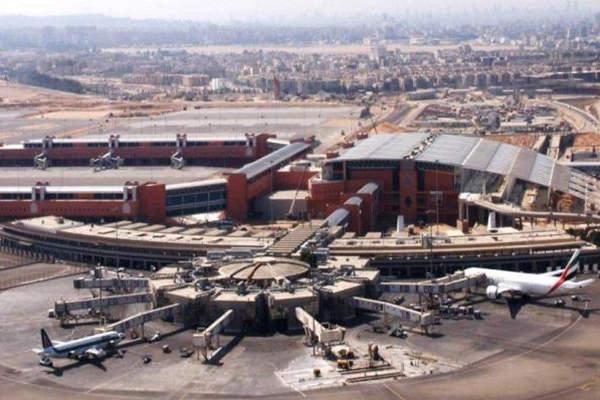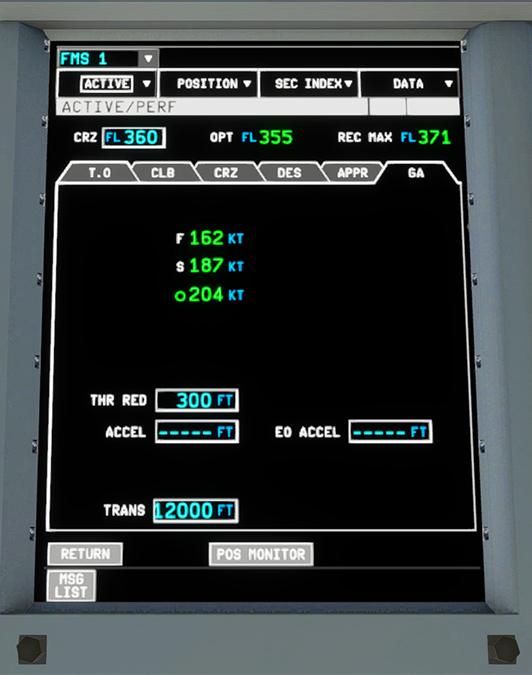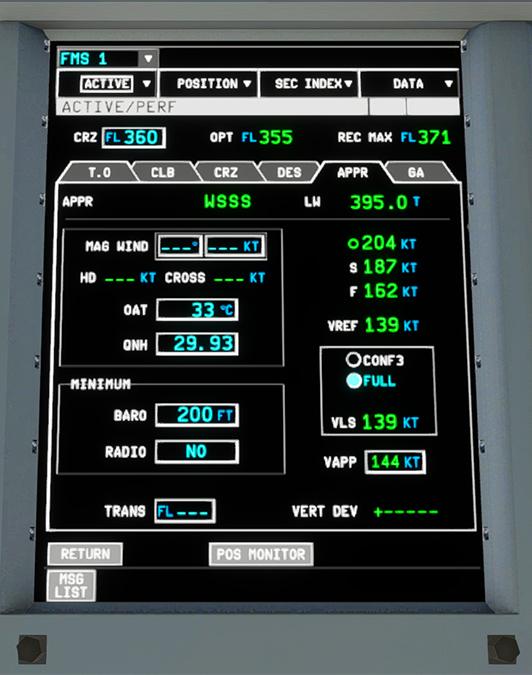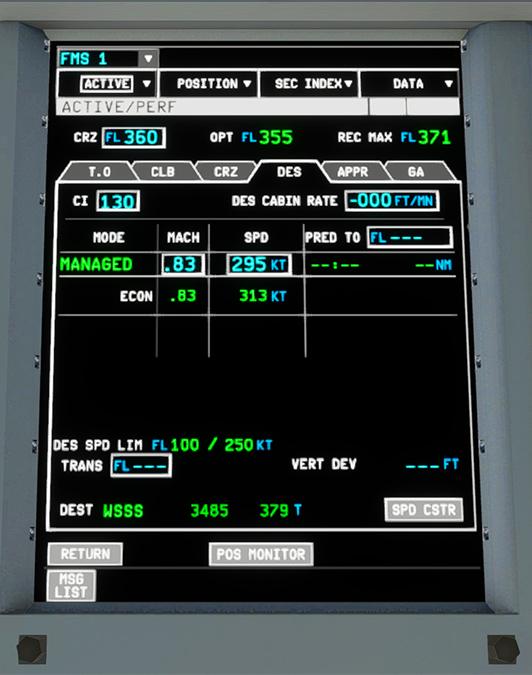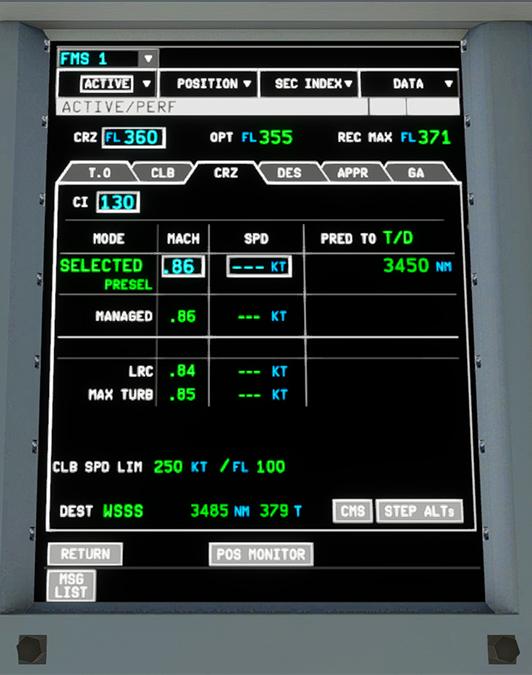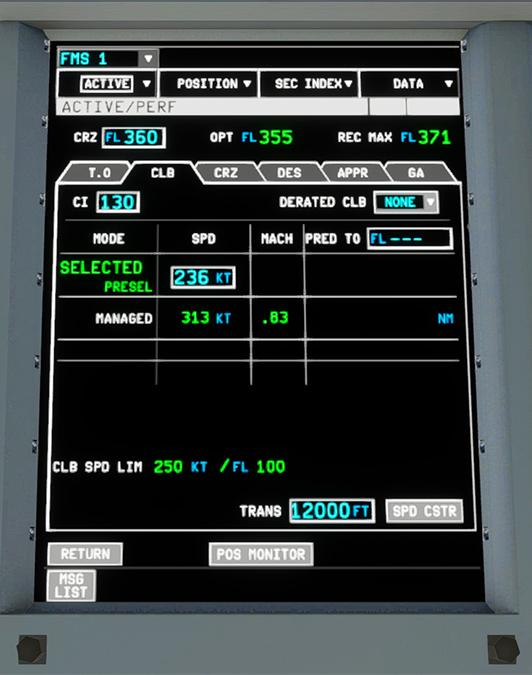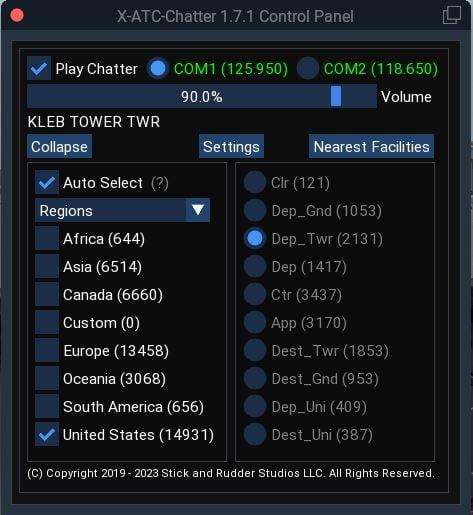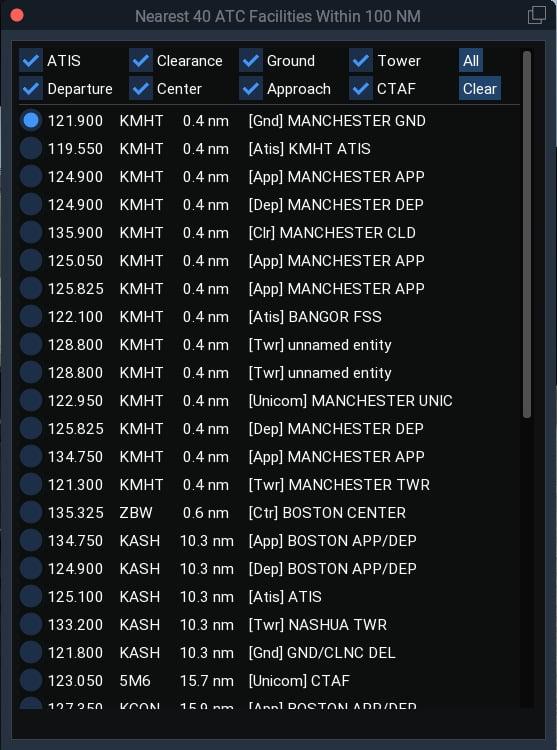-
Posts
2863 -
Joined
-
Last visited
-
Days Won
422
Content Type
Profiles
Forums
Articles
Everything posted by Stephen
-
NEWS! - New Airport Released : LFNS-Sisteron, France by FSX3D Another French airport converted to X-Plane 12 from FSX3D, and this one is a more focused airport in that it is mostly used for gliders. This airfield is located near Sisteron in the Provence-Alpes-Côte d’Azur region and is primarily used for general aviation, including gliding and light aircraft operations. It’s a popular spot for gliding due to the favorable weather conditions and the terrain in the region. More than 13,000 hours of glider flight were flown there in 2015. And activity is particularly strong here from March to October. The Sisteron-Vaumeilh aerodrome hosted the world final of the Sailplane Grand Prix (SGP) organized by the International Aeronautical Federation from May 8 to 16, 2014. Main feature of the scenery (besides the airfield) is the architectural heritage flagship of the Citadel of Sisteron. The Citadel (Mon His) consists of a wide range of military works from various periods. The keep and the rampart path, built on the narrow rocky spine, date from the 13th century, with the staging of bastioned buildings from the 16th. Features: -Ultra detailed car parks, taxiways and track -PBR on all objects -Ambient occlusion (Objects and ground) -Wet track effects -Dynamic lighting -Compatibility Ortho4XP -Compatibility AutoOrtho -HD photorealistic ground -South-Est Z17 (Ortho4XP 1.40) -Autogen (Houses,Lights,Cars) -Citadel Sisteron 3D These cheap nifty French sceneries are great value, and now there are quite a few from FSX3D to collect. This one is perfect for your Gliding headquarters, and comes with the mages are courtesy of FSX3D _______________________________ LFNS-Sisteron, France by FSX3D is now available from the X-Plane.Org Store here: LFNS-Sisteron, France Price is US$12.99 Requirements X-Plane 12 Windows, Mac or Linux 8 GB VRAM Minimum Download Size: 931 MB Current version : 1.0 (Aug 23rd 2024) ___________________________ News! by Stephen Dutton 26th August 2024 Copyright©2024: X-Plane Reviews (Disclaimer. All images and text in this review are the work and property of X-PlaneReviews, no sharing or copy of the content is allowed without consent from the author as per copyright conditions) All Rights Reserved
-
NEWS! - Scenery Released : ROAH-Naha Airport, Japan by Dark Blue Scenery In such, Okinawa is in the southwestern area of Japan, and not on the Mainland, but here is a great option with flights to this place that was the site of the last big battle of World War II, the Battle of Okinawa. And a lot of Okinawan people died during the battle. The United States has had military bases for soldiers on the different islands of Okinawa since the war, so it also has a big American presence. The US Air Force terminated its use of Naha Base on May 31, 1971, and transferred control of civil aviation to the Ministry of Land, Infrastructure, Transport and Tourism, which established Naha Airport at the location. The facility management rights of Naha Base were officially transferred from the US military to the Japan Air Self Defense Force in April 1982. As a famous tourist attraction, Naha Airport handles over 18 million passengers annually, making it the sixth largest airport in Japan in terms of passenger traffic. This ROAH Naha Airport is the third Dark Blue Japanese scenery after RJBB-Kansai International Airport by Darkblue Scenery, a worthy X-PlaneReviews review by Michael Hayward to read, and RJGG - Chubu Centrair in Tokoname. Features incude: Airport area, JASDF, JMSDF, JGSDF buildings are rebuild based on real world. Real JASDF, JMSDF, JGSDF, JGC military equipment. Carefully crafted small interest points (such as the park of 全国植樹祭記念の森 and 瀬長島の子宝岩, etc.) Customized airport lighting, taxi signs, and signage based on the latest chart. Customized runway and taxiway textures. Simple yet practical interior design. Accurately taxiways and runways based on the latest AIRAC data and charts. FPS friendly, computers with different configurations and settings can run smoothly. The air traffic control at Naha Airport is very special, with the entry (APP), departure (DEP), and some control towers (TWR) including the nearby Kadena Air Force Base, which is also responsible for the control of Kadena Air Force Base. Set at a value price UD$16.99, ROHA Naha Airport is another very interesting addition to your Japanese and Asia networks. Images are courtesy of DarkBlue Scenery. _________________ Yes! - ROAH-Naha Airport, Japan by DarkBlue Scenery is NOW available from the X-Plane.Org Store here : ROAH-Naha Airport, Japan Price is US$16.95 Requirements X-Plane 12 or X-Plane 11 (XP11 has been tested and could run without error, as this scenery is fully designed for XP12, some users may experience few jetways offset in XP11.) Windows, Mac or Linux 8 GB VRAM Minimum Download Size: 2 GB Release Date: August 20 2024 ___________________________ News by Stephen Dutton 21st August 2024 Copyright©2024: X-Plane Reviews (Disclaimer. All images and text in this review are the work and property of X-PlaneReviews, no sharing or copy of the content is allowed without consent from the author as per copyright conditions) All Rights Reserved
-
NEWS! - Laminar Research releases v12.1.2 beta 1 Is it me, or are Laminar Research's update releases getting very Microsoft FlightSim! Here is the latest in the "Caribbean Update"... I mean that is an almost direct ripoff of MSFS "World Updates". it is on how Laminar tends to go on, it will be a copy store next! At least the updates as promised are regular, instead of waiting months (sometimes months on months), the release timetable is now significantly faster, this is the second installment of X-Plane12.1.2 after the seven betas of v12.1.0 and the single release of X-Plane v12.1.1. This release is noted as a beta, so the tick box on the X-Plane installer app needs to be ticked to get the new version. Download size is a hefty 1.2Gb Ships! Yes I'm using a lot of exclamation marks here... but don't get carried away. These ships were due along with ports way back with the initial release of X-Plane 12 two years ago, so they were always in the works... so what do you get? a LNG Carrier, Oil Tanker, Bulk Carrier, Container Carrier, Luxury Yacht, Sail Boats, Speed Boat and a Whaler. All of a sudden your lakes and coastline are full of boats and yachts (like the exploding number of Golf Courses). The number of boats shown depends on the "World Objects" Density setting within your Graphics Settings. Notable is that Austin Meyer is surrounded by several sharks in a boat, certainly you can interpret that scenario anyway you want to. Caribbean means several things. One it is all about the water. In the initial release the water was very translucent, showing the colours of various depths, very nice, but also shown was the translucent hulls of the ships and aircraft floats. That was corrected in v12.1.0, but too far in that you now lost the colours in tropical zones. In v12.1.2 that aspect has been again corrected with the right thick density in say the Northern waters, and the correct translucent in the tropical climates. This aspect can be seen here at Sint Maarten... coral shallow water on the left, but the deeper fuller on the right in the lagoon. There are three new sceneries also provided in the release, again to highlight the Caribbean release. Princess Juliana International Airport (TNCM) Sint Maarten (is a constituent country of the Kingdom of the Netherlands in the Caribbean region of North America. With a population of 41,486 as of January 2019 on an area of 34 km2 (13 sq mi), it encompasses the southern 44% of the divided island of Saint Martin, while the northern 56% of the island constitutes the French overseas collectivity of Saint Martin. Sint Maarten's capital is Philipsburg.[8] Collectively, Sint Maarten and the other Dutch islands in the Caribbean are often called the Dutch Caribbean. Juancho E. Yrausquin Airport (TNCS) Juancho E. Yrausquin Airport is an airport on the island of Saba. It is famous for having one of the shortest commercial runways in the world with a length of just 1,312 ft (400 m). Our artists added a variety of custom buildings around the entire island as well as an orthographic overlay. Gustaf III Airport (TFFJ) Gustaf II Airport is located on the island of Saint Barthélemy, or St. Barth’s if you’re in the know. Due to TFFJ's short steep runway and a variety of obstacles, a special license is required to land at the airport. St. Barth’s lists as one of the most dangerous airports in the world. Notable here is that you get to see the Bulk Carrier and the various small sail and whaler craft. Gateway Airports X-Plane 12.1.2 has reached a major milestone for Scenery Gateway. it now ships with 20,000 3D Airports thanks to the stunning work of the X-Plane community of designers. (but can someone do Bahrain OBBI, please) Dual Jetways What good are two boarding doors if your jetway only attaches to one?! By popular demand, now Laminar have added support for dual jetways. Aircraft/airport authors now also have the ability to update their products for this feature (to work) New Library Objects Newly added objects are now also available and have been added to the general airport library, such as some passenger stairs, airport buses and a Ground Power Unit. Additional Camera Commands With our General Aviation pilots especially in mind, Laminar have added in four new camera commands that will help you to look around quickly, especially when flying an approach. All can be set with custom commands. The first two commands allow you to tilt the cockpit view by 45 degrees to the left and right. Executing the command again will tilt the view by another 45 degrees. We also added some commands to look up and down. Instead of 45 degrees, the camera will tilt 30 degrees and just as the other commands, you can execute the command again to look 60 or 90 degrees up and down. Command Description sim/view/rot_cockpit_left_45 Rotate cockpit view: tilt 45 degrees left. sim/view/rot_cockpit_right_45 Rotate cockpit view: tilt 45 degrees right. sim/view/rot_cockpit_up_30 Rotate cockpit view: tilt 30 degrees up. sim/view/rot_cockpit_down_30 Rotate cockpit view: tilt 30 degrees down. Support for VirtualFly Hardware There is now support for VirtualFly Hardware with 12.1.2, as it supports of four of the additional products VirtualFly have in X-Plane: Switcho Engines Ignition Switcho Engines Electrical Switcho Lights Switcho Trims Fixes and Enhancements There has been a few extra fixes as well with the X-Plane 12.1.2 update.. - Replay System We have focused effort on improving the stability of our replay system for this release. Yes and Laminar needed to! as the replay system was very cranky and created a lot of CTD (Crash to Desktop), but the worse issue is the consistent nasty shudders while in playback... hope it is fixed? - Local Web API When the WebServer cannot bind to port 8086 a warning will be shown to the user, but X-Plane will continue to start normally. - Scenery Laminar updated the Eiffel Tower in Las Vegas. Not related to this release is the addition of the Las Vegas MSG Sphere, looks brilliant! Aircraft - General We fixed a problem regarding rain drops on windshields (XPD-15751). - Cirrus Vision SF50 We fixed an engine behavior bug in the Cirrus VisionJet. Previously, if you started the engine, shut it down and then immediately tried to start it again, nothing happened. - Beta ALIA VTOL The ALIA 250 now has gauges for all four batteries on its display. So there you go, the "Caribbean Update" or X-Plane 12.1.2. The update is an excellent one, but noted currently as a "Beta". It comes with some major additions to the Simulator, and fixes to the Water (tones) and Replay. With highly detailed default scenery for Princess Juliana International Airport (TNCM), Juancho E. Yrausquin Airport (TNCS) and Gustaf III Airport (TFFJ) (St Barts). Added also were Duel airport airbridges and more Library Objects (Buses, Passenger Stairs, GPU), and the highlight in the highly detailed Ships, Boats, Yachts and Austin Meyer being chased by Sharks! ____________________ X-Plane 12 Minimum Requirements CPU: Intel Core i3, i5, i7, or i9 CPU with 4 or more cores, or AMD Ryzen 3, 5, 7 or 9. (Those with other CPUs should try the demo before purchasing.) Memory: 8 GB RAM Video Card: a Vulkan 1.3-capable video card from NVIDIA or AMD with at least 2 GB VRAM If your system is borderline, we encourage you to try the demo first. The full version of the simulator will perform exactly the same as the demo—neither better nor worse. X-Plane 12 Recommended Requirements CPU: Intel Core i5 8600k or Ryzen 5 3500 or better, or Apple Silicon Memory: 16-24 GB RAM or more Video Card: a DirectX 12-capable video card from NVIDIA or AMD with at least 4 GB VRAM (GeForce GTX 1070 or better, or similar from AMD) Supported Video Cards: NVIDIA: NVIDIA GeForce 900 or newer, driver version 510 or newer AMD: AMD Radeon RX 500 or newer, driver version Adrenaline 22.2.1or newer Supported Operating Systems: OS X: OS X 10.15 or newer (e.g. Catalina, Big Sur, or Monterey) Windows: Windows 10 or 11, 64-bit Linux: Varies If you want to run on Linux, you will need to try X-Plane on your distribution to see if it is compatible. We have developers using Ubuntu 20.04 LTS and newer successfully, however we don’t provide support for specific distributions. We require the proprietary driver from NVIDIA to run X-Plane. We require the Mesa drivers, version 22.0 or newer, for AMD to run X-Plane. Release announcement is here: What’s new in X-Plane 12.1.2? (Beta) Download the free demo of X-Plane 12 and experience all of these improvements for yourself. _____________________ X-Plane 12 is purchased directly from Laminar Research for currently US$79.99 and the download file size is 85 GB X-Plane 12 Price is US$79.99 _____________________ NEWS! by Stephen Dutton 15th August 2024 Copyright©2024: X-Plane Reviews Images are courtesy of Laminar Research (Disclaimer. All images and text in this review are the work and property of X-PlaneReviews, no sharing or copy of the content is allowed without consent from the author as per copyright conditions) All Rights Reserved
-
Aircraft Update Review : Tecnam P2006T v9.1 by vSkyLabs The Tecnam P2006T is an Italian twin-engine, high-wing light aircraft developed by Tecnam (Costruzioni Aeronautiche TECNAM S.p.A). Its history reflects the evolution of general aviation needs, particularly for an affordable, versatile, and efficient twin-engine aircraft. The Tecnam P2006T project began in the early 2000s as a response to the growing demand for a cost-effective twin-engine aircraft suitable for pilot training, private use, and light commercial operations. Tecnam was already known for producing high-quality light aircraft, aimed to create a twin-engine model that would be economical to operate and maintain while still offering modern avionics and safety features. The P2006T aircraft made its maiden flight on September 13, 2007. Its performance, particularly its ability to operate efficiently with lower horsepower engines, the design impressed many in the general aviation community. Initially the Tecnam P2006T was released by vSkyLabs in May 2017, it has had a few revisions, and an early aircraft conversion to X-Plane 12. But here is the full revision of the aircraft to X-Plane 12, completing the conversion process. Do all general aviation aircraft have to be upright? Here the single-engined Tecnam P2004 Bravo, grew into the twin-engined P2006T, with the design change then Tecnam were also to define the "Light Sports Aircraft" into a more sleeker and modern design that moved the company into another higher category. The highly streamlined shape and modern upswept wing fences, give the aircraft a more different feel and style than say a Cessna, Piper and Beechcraft. Very euro and Italian in look as well, the Tecnam just doesn't conform to the standard GA configuration. Costruzioni Aeronautiche Tecnam is an Italian aeronautics manufacturer that was founded in 1986. The company has two primary activities in one is that it mainly makes aircraft parts for other manufacturers, and in two it makes its own range of light aircraft. It is in the first activity of making parts is in why the Italian company's name doesn't really roll off any aviation's bluffs tongue, like say Piaggio or Augsta, but it is still a manufacturer and it is in this their latest aircraft the P2006T that was certified in 2010 that is the company's push for mainstream sales. The P2006T is currently the lightest twin-engined certified aircraft available, and is a four-seat aircraft with fully retractable landing gear and has liquid-cooled Rotax engines that can run on 92 octane unleaded automotive gasoline as well as 100LL (Avgas). It is unusual in that the Rotax 912S3 horizontally opposed four-cylinder geared piston engines, 73.5 kW (98.6 hp) as each of the cylinder heads are liquid-cooled and there are no cooling vanes on the cylinder barrels (a la the Volkswagen Beetle). Thus both using cooling airflow through the nacelle, and a cooling radiator is required in each cowl. Electric starters are used to start the engines on the ground, but must also be used for an inflight restart, since the highly geared engines cannot be turned by airflow alone past the stopped propeller. Thus, for FAA certification, the company was required to add in a backup battery in addition to the standard battery. There are two versions available here and both are part of the package from vSkyLabs, the Original "Analog", and the "Glass" G1000 version, included also is the P2006T MkII' option which includes the Garmin G1000 Nxi package. Both versions are noted separately in the "Flight Configuration Menu". vSkyLabs uses the modeling to do the detailing. They are a very good modeler, but not of a very high wireframe count, so you get curves not not perfectly round corners, and instead straight lines... that said the proportions are well done, as is the shape. The Tecnam looks like a composite but it is actually an all metal construction, Italian styling gives it that smooth clean look that only Italian designers can. Rivets are indented, and not pronounced to give the feel of the construction, the actual rivets though are only art work. External textures have had a revision for better PBR in the normal mapping, its not a big change, but it is noticeable in the depth of the colour and shine, in other words very XP12. Wing detail is good, but the modeling is slightly wonky in parts, again the work needed to be finer and certainly in the inner sections, but the upright wing fence is nicely done. Glass is very good, with great scratch marks for realism, again the glass edges, certainly around the far rear window which are all a bit average in requiring a finer radius, a common theme here. The engine nacelles are unusual in shape, bulky and bulbous, but well done, except for the air inlets, as the sawn-holed shapes are highly visible in being very clunky. Three position flaps 0º (Flaps up), 15º (Takeoff Position) and 40º (Landing Position) are basic but well done, as you can see the construction and link mechanism that operate the flap, all the flaps are electrically powered in the P2006T. The undercarriage is a clever arrangement. The rear gear sits on stubs on the side of the fuselage, and then retracts into the body of the aircraft, the stub nose wheel just slips into the nose, and nicely done with all the wheel linkages, hydraulic pipes and brake assemblies which are all covered here and the tyres look realistic. In a quirk with the original Tecnam from vSkyLabs, that if you opened the pilot's left side door, then the right side passenger door would open at the same time? That has now long been fixed by "Hotspots" to open either door, but only from the inside (if you know the location, it will still work by opening the door externally, but not authentically by the handle), the rear door is also very tight, as it doesn't open very wide. ... as with all vSkyLabs aircraft, there are no Menus, tabs or static elements, the point of the aircraft is in the dynamics of flight, and they are an ongoing development with consistent updates. Instruments and Avionics The main feature on the vSkyLabs Tecnam are the twin choices of either the "Analog" or "Glass" (Garmin G1000) instruments and avionic set ups.. It is a well laid out modern instrument panel, flying instruments right and backup and engine readouts left. You can hide the basic Yokes, but only both and not individually. The Standard Six instruments that are centred in line of sight of the flying pilot with the Airspeed Indicator, Artificial Horizon and the Attitude Indicator on the top row and the bank/turn coordinator, Heading Dial and Vertical Speed Indicators set out directly below, there is right the two large VOR OBS dials for VOR1 above and VOR2 below. Deep below is a pitch indicator. Centre panel is dominated by both a GNS530 (top) and a GNS 430 (below) that both pop out... ... You get an S-Tec FiftyFive X Autopilot set centre top. Centre panel bottom is a Decker ADF dial and transponder. Lower radio unit is the standard Garmin GMA347 (revised for this update). Co-Pilot's instruments are more disarranged in their layout with only the Artificial Horizon and Airspeed Indicator centre with the Attitude Indicator set far below. The rest of the instruments cover Manifold pressure, Fuel pressure PSI (both engines), Temp, Amps/Volts (engines) and both fuel tanks deep below left.. A full set of two gauges cover the engine outputs with RPM (x100), CHT, Oil Temp and pressure. Lower panels cover all switchgear with Pitot, AP, Main and RH Field left and lighting right, centre is the main Avionic and bus 1&2 switches. Flap indicator is the only function on the left lower panel. Updates in version v9.1 include that all the cockpit textures and normals reproduced here are increased by a factor of two for crisp gauges and labels resolution. Meaning a more clearer and sharper set of instruments and gauges. The Main Annunciation panel has been completely remodeled, re-textured and re-wired to new dedicated warning lighting system. You can test it as well via the "test" button. Gears lights and indications and the GMA347 have also been as noted re-textured, modeled and wired to new dedicated lighting systems. G1000 Avionics The second choice of avionic package is the Garmin G1000. Basically the Laminar Research G1000 inserted here in the P2006T. Yes it is upgraded, as Laminar updated the G1000 avionics in X-Plane version v12.1.0, as it now has the better start up screens and enhancements. The G1000 installation here changes the layout quite considerably, as the main Standard Six instruments now become the backup instruments that are now spaced centre lower panel. Airspeed Indicator, Artificial Horizon and the Attitude Indicator are all that is now required with the Fuel Pressure (both engines) set left centre. Manifold pressure, RPM (x100), CHT, Oil Temp and pressure with Amps/Volts are now down low and all squeezed together on the right hand panel, but it somehow all works fine. The Decker ADF dial is now far left lower panel and a few of the main power switches are now moved on to the centre panel lower panel where they look better, standard lighting switchgear is right lower panel. The G1000 displays do pop-out and can be resized (scaled) or made into pop-out windows (computer windows). Most of the switchgear/avionics is transferred to the G1000 system in radio settings/transponder, autopilot controls, engine readouts and the main primary flight instruments (PFD). I'm a little confused about the "Nxi package". Yes the screens and details have been revised to a better G1000 3d modeling and PBR textures come with a higher resolution and brightness as per the Nxi. But you don't get the Nxi coloured runways or optional quick popup screens that allow you to insert both departure and arrival airports (changes) as part of the FPL (Flightplan). New however are the four new MFD screen options... Traffic Map, Stormscope, Weather Data and TAWS B. The Terrain Awareness and Warning System (TAWS) is an on-board system used in aircraft to prevent unintentional impacts with the ground, often referred to as Controlled Flight Into Terrain (CFIT) accidents. The TAWS B system is slightly less comprehensive than TAWS A and is typically used in smaller aircraft like the Tecnam. Earlier releases had a significant difference between the Analog and G1000 panel facias, before a graded khaki for the analog, and brighter steel for the G1000. Here they seems closer together in the graded khaki style. The steel version looked average anyway, so it is the better choice. The lower mini-pedestal is nicely done with twin levers for Throttle, Carburettor Heat and Propeller (feather), It is misleading in thinking that the central two yellow are the PROP levers, and the two right outer levers are the MIXTURE, but there are no mixture levers in here, so you can't shut down the engines by cutting the fuel supply? rudder pedals have an odd yellow wear on them, but look authentic. Side Circuit Breaker (Fuse) panels are all new, retextured and look very nice. But all are still inactive? You can select (Hotspot) a AviTab, down left door pocket. The Tablet sits on the left hand Yoke, making it very handy and easy to use (see). It has all the usual AviTab functions including Navigraph if you have a subscription (Plugin Required). The cabin is slightly different. First again retextured and it comes with better PBR. The colours basically stay the same, but the lovely grey version seats with the rear pockets have gone, all seats in both versions are now all white, with blue "Tecnam" logos, cabin cream colour is still the same, but the striking orange seatbelts now have replaced the older darker colours. Under seat frame detail is excellent, and you get a hard case container in the luggage bay rear. Roof mounted Fuel Selectors, Fuel Pump and the Ignition/Starter switches which are required not only to start the aircraft but to shutdown the engines as well, and the props can be strangely odd in that they don't wind down but simply electric stop mid-rotation, The fuel tank switches are up here as well. _________________ Flying the Tecnam P2006T Starting either engine is simple, simple... Power on, Fuel tank selected, External lights on, set Avionics.... then just select the "Ignition" switches and press the red "Starter" button, and each engine will instantly start, with no hesitation or slow winding, your quickly running at idle speed. To switch off the engines, you just flick off the same switches, it feels very modern, even electric. Taxiing is nice, easy to keep the centreline... if there is too much power (forward movement), you can adjust the propeller pitch angle via the two PROPELLER levers (the blue levers), and find your best "bite" for the best taxi speed you want, it works well here... Taxi direction is best via the rudder pedals, as the yaw joystick is a bit too sharp, and only then only small fractional movements are required. Power up and the two Rotaxs 912S3 horizontally opposed four-cylinder geared piston engines of 75 kW (100 hp) each, pulls you off the line quickly... there is no nasty asymmetric thrust as the Tecnam P2006T has Counter-Rotating Propellers, in one propeller rotates clockwise, and the other rotates counterclockwise. This allows you to stay arrow straight right down the centreline, you would be surprised how easy it tracks here with no counter forces. Although the Tecnam is not classified as a Short Takeoff and Landing (STOL) aircraft, at 65 knts your nose is ready to lift (Flaps T.O)... ... this is not, or feels like a geriatric 50's based GA, but a thoroughly modern machine, it handles like one, clean, fast going through the air. Gear animation is excellent, smooth and well done here... climb out is 1,260 feet per minute (fpm), but 1,000 fpm is the most effective climb. Both the airfoils and performance has had an X-Plane 12 update. And you feel the difference once in the air, the Tecnam reacts and flies very well. Sounds here are very good and are already FMOD directional dynamic. It is amazing how quickly new features mature and become part of the background in a very short time. It already has the FMOD 2.0 sound package since v9.0, so that sound focused area is already updated. Dumb me... I couldn't activate the Autopilot (Flightplan)... twice? Once in the air I set the Tecnam on a heading south to connect into the FPL, both the G530 (analog) and G1000 (glass) have PROC (Procedures) if you need to use them, but this is a simple point to point flightplan. You have to switch on the AP, but the switches are in different places on each version... the AP switch on the analog is down on the lower left panel, and partly hidden by the Yoke. On the G1000 it is upper left of the PFD, yes I know, right in front of me, but I couldn't find it? I was twiddling too much with either CDI (selector) to work out where the AP switch was... so you need to study the layout of the chosen version of the set up before flight, so you get it right first time. Lighting The lighting is quite different between P2006T versions. On the analog it is very nice. There is the usual backlit instruments (adjustable) and switchgear, but also the added red panel lighting (adjustable). Illumination is nice on the roof switches and the cabin light works (but dullish), reflects on the front seats. The G1000 is quite similar. The same standard (adjustable) panel lighting, and the nice red panel lighting (also adjustable)... but those huge 10.4 inch displays throw off a lot of brightness, thankfully you can tone the brightness down (but only with both screens together). Honestly the red glow looks better than in these images, as being more uniform. Same overhead setup, but you wish for a better (on both) cabin light, as the rear cabin is very dark? External lighting is pretty basic. Both a Landing and Taxi light are in the left wing, Navigation lights and some very nice Strobes. The Côte d'Azur looks amazing in the late afternoon, you can see the higher quality of X-Plane 12 quite clearly on the internal reflections of the Tecnam, X-Plane 12 can deliver great experiences when required. It is debatable on which version to fly... I have always favored the analog, but I am in liking the G1000 version here a lot. The updated G1000 experience has created a better, more realistic immersion. But for a small-twin the performance of the P2006T is impressive. Maximum speed is 287 km/h; 178 mph (155 kn) with a cruise speed of 250 km/h; 155 mph (135 kn) with a range of 1,374 km (854 mi; 742 nmi). However the already stated rate of climb is 1,260 ft/min or 250 ft/min on single engine and the service ceiling is 4,300 m (14,000 ft). So the Tecnam will go fast, but climbs slowly and to only 14,000ft. Most twins in this category can climb at 1600 - 1900 ft per min to 25,000ft. It is only 160 kilometers (or about 100 miles) between Marseille and Nice, but still a nice scenic route, keeping to 4,000ft gives you a great vista of the coastline. Now I go off the flightplan, as I have as noted set any arrival PROC (Procedures), but I still use the LOC (APP) to line up the Tecnam to Nice Rwy 04R (110.70 NA). I know from experience that the 04R ILS is not set correctly, it sorts of aims you between both 04L and 04R, but lined up and at 2,000ft, I can clearly see the approach. The speed area between the full flap and 60knts it is very tight, below and your in a stall, and it is only 15knts higher as your approach speed. So you have very little room to adjust the speed to keep the aircraft airborne and getting too much lift, or then either stalling into the runway. But there feels more margin than before in this speed zone with the v9.1 update, not much though, but still enough to give you more confidence. Barely a few k's out from the 04R threshold I drop the gear, nice.... Now lined up on 04R, I always like the side (window) view when landing at Nice (LFMN), as it never fails to deliver a great scenic view 75 knts over the threshold, and throttle adjustment feels great, (I reduced the PROP a little), then just slid down slowly to the runway surface when reducing the speed below 73 knts, again there are no forces working against you with asymmetric thrust, as the power balance is perfect for keeping the aircraft directly on the centre line.... touch is around 70 knts! Yes I would have like a bit more flare there (nose up), but there is a big definite improvement in the handing and power control than what I remembered on the earlier vSkyLab Tecnams, more range for more control... it's very nice aerodynamically. _________________ Liveries The liveries work and are the same on both versions, there is only six, a blank, Classic Stripes, I-SMP (Military), Blue-Red, Silver Grey and Yellow. There is also a vSkyLabs (free) livery pack of another nine liveries that you can down load from the X-Plane.Org... They include; AERONAUTICA MILITARE, CS-EAQ, EC-LHB, EC-LUM Guardia Civil, EC-OEY OneAir (recently published), F-HCLC Air Marine, LV-GVM, N260JL Clover Park and OE-FKN Geo Survey. _________________ Summary Updated to v9.1 for X-Plane 12, the vSkyLabs Tecnam P2006T is in some ways two aircraft in one. One being the Analog instrument version, the other the Glass Garmin G1000 with twin display avionics. and overall it is an extremely nice update to this very modern four-seater General Aviation aircraft, that feels almost electric in many ways. Modelling is great without being that pure extreme tick all the boxes look, as curves are a bit straight, rather than curved, but you have to look close or be finicky to be aware of it. Internally the textures have all been upgraded in quality and PBR to the latest standards, and the cockpit is far better with new orange seatbelts that really stand out, both doors now work as well. The G1000 (X-Plane 12.1.0) update created a far better immersion of the G1000 avionics system, including four extra modes, and that version is installed here. XP12 dynamics, performance and new airfoils and all have been revised, and the aircraft totally feels far better for the adjustments in more range in the controls. Lighting has also been revised on both versions, but the cabin overhead light is still too dull or simply missing a rear cabin light. Sounds to FMOD 2 were updated earlier. Annunciation panel has also been completely revised and system now more realistically intergrated. There are no menus or special features, but Vskylab's doesn't always do those sort of addon's anyway, and what you do get is an interesting aircraft in two types with the original analog aircraft and the G1000 glass cockpit version that is focused on the flying handling characteristics. VR (Virtual Reality) is a big plus here if you have the gear, as vSkyLabs are well diversed in this area. It's a harder choice now? do you stick with the older Analog flying, or go to the far better and improved G1000 version, the old hands will obviously stay with the dials, but the G1000 is now certainly a more attractive proposition. I am a big supporter of the vSkyLab philosophy and the on going value and development that they deliver. Any aircraft from vSkyLab is an investment with consistent (free) updates, and this is a great interesting aircraft if not the usual run of the mill American design of the standard 4 seater light-twin General Aviation aircraft. Recommended! _________________ Yes! - the Tecnam P2006T v9.1 by vSkyLabs is NOW available from the X-Plane.Org Store here : Tecnam P2006T Price is US$32.95 (Currently on sale for only US26.36!) You Save:$6.59(20%) Requirements X-Plane 12 or X-Plane 11 Windows, Mac or Linux 8 GB+ VRAM Recommended Download Size: 563 MB Current version: 9.1 (XP12 - August 1st 2024) AviTab Plugin is required for this aircraft Note: In order to use and enjoy VR environment in X-Plane, user hardware and system specs should meet the required specifications for OS, CPU, GPU, MB and RAM which are specified both in the given VR hardware websites and at X-Plane.com. Aircraft download is 576.91Mb, and unpacked then installed in your X-Plane "Aircraft" folder 718Mb Documents HOW TO INSTALL - How to INSTALL your VSKYLABS aircraft.pdf - How to UPDATE your VSKYLABS aircraft.pdf INSTRUCTIONS-MANUAL-POH - S-TEC Autopilot Manual.pdf - VSKYLABS Tecnam P2006T POH.pdf - VSL Tecnam P2006T Essentials.pdf - X-Plane G430 Manual.pdf - X-Plane G530 Manual.pdf - X-Plane G1000 Manual.pdf Designed by VSKYLABS Support forum for the P2006T _____________________ Review System Specifications: Windows - 12th Gen IS1700 Core i7 12700K 12 Core 3.60 GHz CPU - 64bit -32 Gb single 1067 Mhz DDR4 2133 - PNY GeForce RTX 3080 10GB XLR8 - Samsung 970 EVO+ 2TB SSD Software: - Windows 11 Pro - X-Plane 12.1.1 Plugins: Traffic Global - JustFlight-Traffic (X-Plane.OrgStore) US$52.99 : Global SFD plugin US$30.00 Scenery or Aircraft - LFML- Airport Marseille XP by At (X-Plane.OrgStore) - US$24.99 - LFMN - Nice Cote d'Azur v2 by JustSim (X-Plane.OrgStore) - US$18.50 ___________________________ Aircraft Review by Stephen Dutton 14th August 2024 Copyright©2024: X-Plane Reviews (Disclaimer. All images and text in this review are the work and property of X-PlaneReviews, no sharing or copy of the content is allowed without consent from the author as per copyright conditions) All Rights Reserved
-
NEWS! - Aerosoft Scenery Upgrade : Airport Kassel XP to X-Plane 12 After a great pair of updates last month of Stuttgart XP and Istanbul XP from Aerosoft, here comes another scenery upgrade to X-Plane 12 in... Kassel XP Kassel Airport (formerly Kassel-Calden Airport, is a minor international airport serving the German city of Kassel in the state of Hesse. It is located 1.9 km (1.2 mi) west of Calden, 16.7 km (10.4 mi) northwest of Kassel and is mainly used for business and general aviation. There is also a flight school, an ultralight flying school, and a parachuting school based on site. And the airport has been here since 11 July 1970. The airport has a CAT IIIb system on the main approach direction 27 and a CAT I system on the secondary direction 09. Landing with an airliner is particularly challenging on runway 09 due to the inclined runway. Thanks to the technology available in X-Plane, this distinctive inclination has also be implemented in the simulator. The surrounding mesh was also adapted together with Maps2XPlane in order to be in no way inferior to the original. New in the XP12 version: • Standalone, fully customized XP12 version • Revised lighting • Ground textures now including PBR reflections and normal maps • Revised orthophoto, color optimized for XP12, including autumn/winter version and normal map - New, additional orthophoto for the immediate vicinity of the airport (60cm/pixel) • Reworked vegetation placement (new volumetric grass) • XP12 3D vegetation for forests, trees and bushes for seamless integration into the environment • Weather effects for wet, snow and ice • Full support for native XP12 seasons, with no other add-ons or plugins • Reworked autogen and street placement - Revised static aircrafts - New XP12 Custom Mesh from Maps2Xplane (incl. Ortho4XP patch) Features: • Detailed replica of the airport of Kassel-Calden • Custom colored orthophoto (20cm/pixel) • Custom Mesh by Maps2XPlane incl. Ortho4XP patch • PBR ground textures • HDR night lighting • HD handplaced vegetation • Adapted roads and autogen • Custom animated approach lights • Matching static aircraft • Full SAM compatibility (SAM3 plugin required) - Marshaller - Custom AirportVehicles (SAM AirportVehicles required, only XP11) - Seasons (XP11: SAM Seasons, XP12: native XP12 seasons) Notable is that you have to use the "Aerosoft One" application to install (update) Kassel XP12 scenery... Installation of either airport for XP12 is done through Aerosoft one installer: Aerosoft One Universal After you have installed Aerosoft One, click on ENTER PRODUCT KEY (under the Library Tab) Then enter the Serial Number provided in this order. This will give you the option to download the airport. Note the different X-Plane 11 and X-Plane 12 installations. The earlier X-Plane 11 version is also included the package, but only v11.52, but without the XP12 effects __________________________ Yes! the updated Airport Kassel XP by Aerosoft is now Available from the X-Plane.Org Store here : Airport Kassel XP Price Is US$14.99 Requirements: X-Plane 12 or X-Plane 11.52 Windows, Mac or Linux 8 GB+ VRAM Recommended Installation via Aerosoft One necessary Current Version : XP12 1.0 (August 12th 2024) ___________________________ News by Stephen Dutton 13th August 2024 Copyright©2024: X-Plane Reviews (Disclaimer. All images and text in this review are the work and property of X-PlaneReviews, no sharing or copy of the content is allowed without consent from the author as per copyright conditions) All Rights Reserved
-
Behind the Screen : July 2024 Someone noted in the forums that Laminar Research had cancelled X-Plane 10 or created an abandonware on the Simulator version? It's not true of course, X-Plane 10 can actually be purchased for a Digital Download of $29.99, in fact you can go back as far as X-Plane 8 if you have the disks or purchase them. Which is interesting, why would you? There are several reasons, the guy above is obviously running old hardware (networked to 5 computers), an interesting concept, but he has also created his own age-fence, having to run old software on old hardware. Yes it costs a lot of money (I know) to keep up to date with hardware to run the latest version with the consistent "Vulkan Errors" hanging over your head if your Graphic Card is not powerful enough. X-Plane has never had an vintage or obsolete list like Apple, if your old disks work, then you could fly any X-Plane version, obviously this does come with with limitations and hardware, I personally don't know if there are emulators out there to run vintage software on modern machines? myself it has been an interesting journey though computer hardware and software eras. I have had Apple computers since the original Macintosh era of a 512 mb machine, and the various types through the 80' and 90's. But during my editing career created by the formation of the G3 Machintosh and Final Cut Pro (1999) or Digital Non-Linear Editing (NLE). To get a combo like that cost all of AUS$5000, as other systems were in the AUS$50,000 dollar range, it was however still highly restricted by 12 Gb hard drives, restricting you to only about 30 min of editing time, before taking another 10 hours to render, you didn't do mistakes, as a mistake cost you another 10 hours to re-render the footage... the good ole days. But my point is that during the time you built up a collection of tools (in this case related to film editing), and the actual FCP versions themselves. Personally I would still rather edit on the original timeline version of FCP than the iMovie based current FCP. So if I wanted to use all those excellent tools you had to keep the same hardware to match them, or run them. I moved up to the Power Macintosh G5, and fortunately all the G3 software ran on the G5 with upgrades to OSX 10. But after that you slipped down the order in losing precious software tools with every new Mac release, starting with "Tiger 10.4", but then all became totally obsolete with "Leopard 10.5". If I wanted my perfect hardware system with all my tools, then the G5 soldiered on, and and on for over a decade and a half. Luckily you could later add on (tons) extra storage space, but the performance (rendering) was stuck in a timewarp (but the G5 was far faster than the G3), but if you were only editing a 60min video, it was always acceptable. My 24" 2009 aluminum enclosure iMac ran both FCP and my first X-Plane (XP9), and was only reluctantly retired to go Windows. X-Plane demands a lot of processing power was the reason, but updating Mac's is not done at all either. But one story was interesting. In the early release of SSD's (Solid State Drive) I put one in my 2009 iMac, transforming the machine to survive another four years with the expanded speed, but graphic cards were off the table unlike the fortunes and the wide open options of Windows. I'm looking at that 2009 iMac now, doing another job of storing music and being a broadcast hub, yes FCP still works (just), but all the support video equipment is now either broken or gone. We all have our computer stories. But the rule is you are trapped with a duel upgrade timeline. The hardware OS has to exactly match the software version you are running, if either are out of sync then you are struggling with a lopsided or even non-working system. That aspect can be expensive, or you are stuck like the guy above in a timewarp, with nowhere to go but to your wallet. The X-Plane I am flying now is nothing like the version I built up in the early days, and I worked extremely hard on building up all those various elements to create a realistic on-line world, but in reality (even though a lot of the old (XP10) scenery does actually work). What I fly and use in this current simulator is world's away from the flying a decade ago, however I did get a taste of the old days twice recently. Doing the excellent South Pacific Tahiti scenery, I found there was no ATR 72-500, the aircraft run by Air Tahiti to use in part of the review. The aircraft is the ATR72-500 v1.2 Riviere 1.2.0 updated by henkfix, and this was the replacement for the review. The shock was how dated the ATR72 was. It is a standard PlaneMaker version, and it came with all the foibles and flaws of PlaneMaker. It was certainly a jump back in time. And the dawning realisation of the issues and problems I had encountered a decade ago, was not actually me or the way I flew... I then realised, that the way that PlaneMaker interprets the X-Plane dynamics, honestly is actually not that good. I found very quickly the ATR was hard to start, even in this crude simplistic environment, then the old issue of the Autopilot not locking into the route in the FMC (FMS)... it all came back, and the horror of it all. Like I said, I thought it was (at the time) my own inexperience that was why I couldn't intergrate or fly the ATR well. But it's not, it's the original PlaneMaker design, notable to me was the fact that the underlying system has not actually changed at all. Modern X-Plane 12 aircraft use Plugins (mostly SASL) to get around and hide these now very crude backend systems, but do you ever remember an update specifically relating to PlaneMaker, a little touch here and changes there obviously to accept the newer X-Plane version, but not much else is going on back here. The second aircraft was Peter's A380-800. Again an aircraft that originally was created back in the same X-Plane 10 era. Notably Peter Hagar had updated areas to meet the X-Plane 12 era... but the core elements were still there, one was banks (rolls). When the A380 came to a waypoint, the aircraft would do a hard sharp 45º turn to the next heading, very PlaneMaker and not at all very realistic, so it dated the design. Plus all the sky holes in the modeling, this is again a limitation of PlaneMaker not the developer, yes even modern X-Plane aircraft can get sky holes, but here it was extremely noticeable as they were everywhere, and you even had the sky showing on (through) the OHP. The old style liveries with separate .png daytime and .lit night layers that were so hard to edit and created fusions of both files on the aircraft in the intermediate point as they clashed at dusk, editing them (fixing) sent me again back to a time now forgotten, but I had spent many an hour doing the same photoshop fixes back then, it was a very big memory trip back in time to that earlier era, thankfully the skills of the time past remained effective. Ten years ago this was the X-Plane norm, so you just excepted it as part of the Simulator and flying in X-Plane. It was the surprise now on how all very crude it was, and is. The ATR was a pain to fly, I worked it and actually did complete the flight from Bora Bora to Papeete, a small bonus on the other side of the PlaneMaker coin is that a decade old aircraft would still fly in it's basic form, but you saw the yawning gap. Most would say, well what do you expect after a decade or so of Simulation advancement? and I accept that argument. So the combination of advancement ran though my flying over the last few months. The split between the old and to be discarded, and the new. Again the revolution of file processed in that in between time. I have hard drives full of past aircraft and scenery, now dated and basically unwanted. And actually my X-Plane aircraft fleet, even the scenery folder is far smaller than those earlier times. The difference is the quality of the aircraft and scenery, in numbers it is far fewer than then, but they wholly deliver a far more intimate and quality experience... you then in the past experimented everything, but are now far more discerning on what you use and fly in the Simulator. Yes certainly the change between X-Plane versions can create a lot of obsolete (abandonware) aircraft, even scenery, and god bless Carenado, but you rebuild it all in a different way and in a different environment. So there are a lot of things you like to hold on to that worked so well for you in the past, like my FCP system, but in time it did become that word "Vintage", as did the computers that ran the software, and now it is all just "Obsolete". And yet I don't like the Apple turnover of perfectly good tools being discarded just to add in more functions after only a few years, or to maybe only sell you a new iPhone for only profits. If the iPhone still works then why should you have to throw it away, even if Apple says no, or not usable anymore, it's all a bit of a tech waste, but 3G anybody. But overall there is not much difference between the two platforms, X-Plane and Apple... Windows users however can probably run Microsoft FlightSim ver 2.0, and quite happily... See you all next month. Stephen Dutton 5th August 2024 Copyright©2024 X-Plane Reviews
-
Scenery Review - HECA Cairo International, Egypt XP12 by TaiModels I have a list! and I have held that list for over the decade or so that I have being flying in the X-Plane Simulator and doing reviews... I'm very happy to say that over the corresponding years, a lot of my intended destinations have been covered or have been filled in for me from that list to fulfill my ambitions of traveling to the far, far corners of the X-Plane planet. I admit, a lot of the received scenery has broadened my horizons and giving me much pleasure, the list was part of my motto "Building my X-Plane world one airport at a time"... but back to that list. As the decade wore on, as noted the list got shorter... but one airport scenery absolutely and stubbornly refused to fill in, or to give me a strategic central hub for a network that covers the Middle-East and Africa, that Airport was HECA or Cairo International, in Eygpt. Why? drove me nuts, again why was there no decent quality HECA in X-Plane? and so I waited and waited, and to a point I actually gave up on the idea a few years ago. Yes there was a few freeware HECA's developed, but in reality they were really all quite crappy, not worth the flight to Eygpt to experience them, so for all my time in the X-Plane Simulator, I have never visited Cairo... never been there. So when TaiModels released their HECA Cairo International for the other mob (MSFS2020), I was quite jealous, now they had a HECA and X-Plane didn't... I looked at the pretty video forlornly, I was not a happy bunny.... but, but, if TaiModel's had done a MFSF version, then just, just maybe then they would do an X-Plane 12 version, and yes they now have done that, and released HECA Cairo International for X-Plane 12! The X-Plane Simulator now finally has a Cairo International African destination to choose from. First impressions show to a point why developers have shunned HECA, it is a sprawling disconnected and complex layout, surrounded by the high density districts of Masr El Gedida and El Nozha in the Eastern Area. One side of the airport is in the Nile Valley, the other is in the Eastern Desert. During World War II, the United States Army Air Forces (USAAF) built John Payne Field Air Force Base to serve the Allied Forces, rather than take over the existing Almaza Airport located 5 kilometres (3.1 mi) away. Payne Field was a major Air Transport Command air cargo and passenger hub, connecting westwards through Benghazi Airport (during the war known as Soluch Airfield) to Algiers airport on the North African route to Dakar Airport, in French West Africa. When American forces left the base at the end of the war, the Civil Aviation Authority took over the facility and began using it for international civil aviation. In 1963, Cairo International Airport replaced the old Heliopolis Airport, which had been located at the Hike-Step area in the east of Cairo. In reality HECA can currently be divided between the old Terminal 1 in the north and the newer Terminal 2 and 3 complex in the South. Cairo International Airport مطار القاهرة الدولي Maṭār El Qāhira El Dawli IATA: CAI - ICAO: HECA 05L/23R - 3,300m (10,830ft) Asphalt 05C/23C - 4,000m (13,120ft) Asphalt 05R/23L - 4,000m (13,123ft) Asphalt Elevation AMSL382 ft / 116 m Terminal 1 is the oldest terminal currently in operation, having been inaugurated on 18 March 1963 by President Gamal Abdel Nasser. Over the years, the terminal witnessed several expansion projects; a second hall was constructed between 1977–79 and a third one was completed in 1980. In the early 2000s, work commenced on the renovation of the ground floor, along with the addition of an expanded departure hall containing a mezzanine floor, thereby allowing more natural light into the terminal, the old exterior was also recladded. All phases of the project were completed by the end of 2003. I love old terminals, and was expecting a part of the "Old" Cairo Airport to part of the scenery, but as noted the area has been since renovated, not the usual being torn down and rebuilt, but actually recladding the old building with a modern facade. In the TaiModels version it comes across a bit like a modern hospital, clean, plainly cladded and even a bit emptyish. Front and centre there is a globe that represents Cairo’s strategic location as a hub connecting Africa, the Middle East, Europe, and Asia.This iconic structure is not only a landmark for the airport, but also a symbol of Egypt’s historical and contemporary significance in global travel and trade. The Terminal 1 arrival hall facade was very significant in design, it's still sort of still there in shape, but now also newly recovered and clad externally. It looks good, but I miss the old style design buried under there. TaiModels does interiors, here it is only the front T1 departure lounge, which is dominated by a huge Egyptian boat which are deeply embedded in Egyptian mythology. There are no concourses or satellite terminals here, just three stand areas with the parking range of 1 to 30, so you have a bit of the old Cairo feel here in front of the Terminal, which is enhanced by the huge old lighting towers from the 60's Each "Hall" at Terminal does a different operation. Hall 1 (the main one) is the Departure Hall, Hall 2 is an Arrival Hall, Hall 3 is a Domestic Flight terminal and Hall 4 is a VIP reception building. Hall 2 is well modeled internally, with the arrival baggage claim areas, and the matrix roof structure is skillfully done. This VIP separate building is reserved for VIPs, dignitaries and special services, and it offers a more private and luxurious experience, with dedicated check-in, security, and lounge facilities. Behind landside there are also more eminent structures from the old days, the significant Obelisk is a well-known landmark that travelers often notice when arriving at or departing from the CAl airport. Also the large mosque which is really well done. The central Landside area is well filled in, but... around Terminal 1 it all feels a bit empty. The objects are mostly just placed on the Lo-Res textures and then have had palm trees added. Airside is wide and open, and again the large areas feels sterile. There are a few (very few) animated service vehicles, and little clutters of Cargo Containers, but mostly it is all just this open space around a busy area? Both areas needed (needs) far more detailed clutter and fill to be authentic, and to create that buzzy feel of this important area historic area... TaiModels have done this impressive work in the past (Sydney YSSY), but it is lacking here. Linking the "Old" to the "New" in Terminal areas is an animated Cairo Airport Automated People Mover, which is the first of its kind in the Middle East, it is totally driverless on a route length of 1857 meters. The Capacity of the train is 2000 Passengers per hour per direction. The APM is modeled and animated here between T1 and T3. Terminal 2 was inaugurated in 1986 with 7 boarding gates (image above). It then primarily served European, Gulf and East Asian airlines. The terminal was closed in April 2010 for complete and extensive renovations starting in 2012 and lasting 36 months. The architecture of the building limited the opportunities for further expansion, which necessitated the entire building to be closed for major structural overhaul at an estimated cost of approximately $400 million, The renovated terminal 3 is operating jointly now with the newer Terminal 2 as one integrated terminal via an air bridge, thus, reinforcing the role of Cairo International Airport as a major regional hub. The detail of T2 is exceptionally good by TaiModels, I will admit, this sort of lattice work is their major strength, and it is very complex and well done in the arrival area, certainly notable is the fine roof. Internally T2 is very detailed, if a bit human empty, but certainly worthy of a look around. Although the arrival entrance is in one section, you access the gates via another terminal and concourse opposite (via an underground walkway). Internally it is all very well detailed with the main hall and the concourses are all shown, there is a very nice Arabic feel to this side of the terminal.... E1 to E14 covers 12 airbridges and connecting towers, which are very similar to the arrangements at German (Frankfurt/Munich) airports Stand E11 can cater an Airbus A380/B748 (Code F) with three airbridges provided... All airbridges are very well designed here and are all SAM (Scenery Animation Manager) powered. But as we know SAM has been abandoned by it's developers. You can use OpenSAM as a replacement, its not perfect, but it does work. The ramp towers are impressive, as is the excellent facade motif and glass panel detail. Terminal 3 - given the projected growth, and the limited ability to expand Terminal 2, the Egyptian Ministry of Civil Aviation began construction of Terminal 3 in 2004. The terminal was officially inaugurated on 18 December 2008 and opened for commercial operations on 27 April 2009. The facility is twice as large as the current two terminal buildings combined, with the capacity to handle 11 million passengers annually (6 million international and 5 million domestic) once the first phase is completed. It is adjacent to Terminal 2, and the two terminals are initially connected by a bridge. The feel and design of Terminal 3 is very different, with a more coloured earthy Stucco textured facade as part of the usual glass and steel, the arrival entrance however is a massive matrix of support beams, stupendously done here by TaiModels, and must have taken ages to do all this complex detail. Designed by Dar Al-Handasah (Shair and Partners), this structural arrival zone is certainly the highlight of the HECA scenery. The detail continues internally... with an arrivals hall fully decorated and detailed in an Eygptian feel and theme, including centre the prominent statue of the ancient Egyptian deity Horus. Behind up a level, the check-in areas are also well defined with rows and rows of check-in desks, mostly Eithad branded. Connecting rear to the two concourses is a large atrium, here also it has been modeled, but not to the extent of the arrivals area... Externally the graphic facade has porthole windows, with 3d graphics for ultimate realism. the walkway bridges are also excellent with both the textured Stucco and the steel/glass walkways, it is really well conceived. The Stucco motif design continues into both Concourses A and B, with Gates A1 to A23 and Gates B1 to B24 covering both arms. The (animated SAM) airbridge detail is excellent, and all the bridges being Commercial International Bank (CIB) branded for authenticity In the mix there are two more Class F A380 gates on each pier in G5 and F5, and overall the gate detail is very good, but not with much detailed ground clutter. Internally the concourses are also detailed, all with some great Eygptian advertising detail. With its hub at the airport centered on T3, EgyptAir's operations were overhauled with the full transfer of its operations (international and domestic) into the new terminal between 27 April and 15 June 2009. To implement the Star Alliance "Move Under One Roof" concept, all Alliance members serving the airport were relocated to the terminal by the first of August 2009. Seasonal Flights Terminal - on 20 September 2011, Prime Minister Sharaf inaugurated the new Seasonal Flights Terminal (ST), located west of Terminal 3. During the start-up phase EgyptAir operates its daily flight to Medina from the new Terminal. All Hajj traffic of EgyptAir will move to the ST while Saudia's Hajj flights will still operate from Terminal 1. The ST terminal has an annual capacity of 3.2 million passengers with 27 check-in counters and 7 gates with a common gate and single security concept, the first in Cairo. It is designed to handle 1,200 passengers per hour. Passengers will be bussed to remote aircraft stands around Terminal 3. Its purpose is to ease operational strains on the existing terminals during pilgrim seasons. Terminal 4 ST is done in the same earthy Stucco style as T3, so it blends in well with the area, there is a very nice blast fence on the apron that covers stands 305 to 312. There is also a nice clutter area of ramp service vehicles and equipment set between The ST and Terminal 3 areas, one of the few in the scenery. Cairo Cargo City is the primary cargo facility at Cairo Airport, equipped with state-of-the-art technology and infrastructure. It includes multiple terminals operated by different entities, such as EgyptAir Cargo, which is the cargo division of EgyptAir. The cargo facility is set east, mid-way between the old and new terminal areas. Note the Old (right) and new (left) control towers HECA processes about 300,000 to 400,000 tons of cargo annually. This figure includes both international and domestic cargo, with a mix of freight carried by dedicated cargo flights. Most freight is perishables (fruits, vegetables, and flowers), pharmaceuticals, textiles, machinery, and electronics. The Cargo facility is good, but in areas it feels a little empty (for a busy cargo hub) that needed a bit more (a lot more) clutter detailing. CAI has actually three control towers. The Main Control Tower (the new one). Approach and Departure Control (the old one) and the original tower on top of Terminal 1 to cover the northeast ramps. The main control tower at Cairo International Airport is approximately 56 meters (183 feet) tall. It was built and officially opened in 2009, and is part of the newer extensive development and modernisation efforts at HECA, which included the construction of Terminal 3. It's main job is to oversee these Terminal 2 and 3 zones plus the runways 05C/23C and 05R/23L. The design is very Arabic, tall and slim, and includes a modeled control room interior at the top with an animated radar on the roof. There is Integrated Communication, as the three towers are linked together by a sophisticated communication network that allows the controllers to coordinate their activities seamlessly. The central tower (original) is noted as the "Supplementary Tower" and used for Arrival and Departure, and the (North/East Tower) the "Secondary Control Tower" over the northeast aprons and runway 05L/23R. There is a lot of excellent detail on the Sec Tower, with mobile cell and standard aerials, and again an animated rotating radar. Centre of the landside area is the main CAI radar that has a radius of about 60-80 nautical miles around the airport. Nicely well modeled here, and with again the large red animated receiver that can be seen from any part of the airport. Infrastructure is very good, with the EygptAir's main headquarters being situated here. The ICAO (International Civil Aviation Organization ) have a regional office here and the building is represented, also there is the "Aero Sport Halls”, refers to sports and recreational facilities managed by EgyptAir. These facilities are part of the EgyptAir Sporting Club for employees and their families. There is a Le Méridien Cairo Hotel, which is directly connected to T3... ... and the Le Passage Cairo and Novotel Cairo Airport hotels, both here are very basic in 3d and wrap textures. Note, the old Operations centre under the Sup tower is now used as the EgyptAir Training Academy, as seen far left here. As you can see here in the images, the modeling has been placed on the textures, but little ground detail was added to fill or clutter the visual aspect, there are trees and fauna, but still to little of that aspect. EygptAir Maintenance. Being the main hub for Eygpt's premier airline. EygptAir has had a Dedicated Maintenance Division at CAI since the 1970s, EgyptAir had to formally established its maintenance and engineering division as a separate entity within the company to service its increasingly complex fleet. Here the complex maintenance base is set around both sides of taxiway J, with the earlier base on the western central section, and the newer section to the east. The oldest drive-through hangar is still here, and glorious it is in EygptAir's logos of Horus, the ancient Egyptian sky god. Horus is traditionally represented as a falcon in the design. There are a few more large maintenance hangers on the eastern side, these designs are more modern and have nice arabic motifs set in the doors, mostly though this area is just collections of various buildings and other facilities with a few hangars thrown in. Both Terminal area entrances are good, with nice advertising on the T1 approach and a sign arch on the T2/T3 entrance. Cairo Pyramids. By now your asking if the famous Eygptian Pyramids of Giza, dated from 2560 BCE are part of the TaiModels scenery? well they are not sadly, but that doesn't say you should not have them as part of the experience.... there is a freeware download by Chris Noe "Egyptian Pyramids & the Sphinx on the Giza plateau", and they are quite recent in design. The track is west of HECA, heading to the Nile Valley and Cairo City. The autogen works for you in creating the mass of the Cairo urban sprawl, it looks almost realistic in arrivals from the west. TaiModels have noted in refining the autogen around HECA, to create that urban feel around the airport, and that aspect it is quite successful here. Ground Textures. Outwardly the textures look a little flat, but up close (in say taxi mode) they are not that bad, the bright sunlight here can wash out the detail as well. So they are quite knobbly and grooved with detail, with a fair bit of light grunge on closer inspection. Noticeable however though are the hard straight edges that are not at all realistic? If you are willing to explore and look at the detail, there is a lot of nice faded and worn areas and lineage in here... PBR reflective (wet) active textures and burnt-in ambient occlusion are active as the scenery is X-Plane 12 only, but not really a main feature element in Egypt, so you will get no snow or ice here, no flowers either, as being out in the desert the areas can look a a little bland to the eye, as X-Plane never did desert scenarios very well. Lighting. HEAC Cairo in the dusk is actually very nice... all runways are ICAO standard illumination quality in X-Plane 12 Again Terminal 1 feels like a hospital in the dark, but the overall apron lighting is an unusual yellowly-greenish tinge... which looks very good, are and very say "old Eygptian", the lighting towers are again a highlight. The arrival area of T1 is excellent, as are all the Halls here, and the EygptAir Headquarters stands out as well. Internally inside the Halls it is nicely brightly lit, very rare, and it works well. The CAI Control Tower is visible from all the approaches, in a shimmy blue feature, as it overlooks the T2 and T3 complexes. A highlight is the awning structure at the T2 arrivals area, brilliantly done, looks amazing... the internally T2 is not as brightly lit as T1, so feels a little duller. Around the T2 concourses it again has that yellowish tinge lighting, in most bays the lighting is good, but the towers are a bit dull as is the lighting around the parking areas that need a bit more lighting detail to bring it alive... where it is done, mostly via the floor detail, it looks very good. You are expecting T3 to be well done with it's lighting, and your not disappointed here... Internally the lighting is the same brightness as T1, so it works well in all areas from the external view and from the inside. The Le Méridien Cairo Hotel looks nicer at night, with the nicely lit connecting covered walkway to T3. Mid apron storage areas are also nicely lit. Navigation lighting is good, clear, and abundant, but with no ground reflections. At least there is some fade in the signs for realism. Welcome to Egypt! Summary This Cairo International Airport HECA by TaiModels is the very first payware scenery for the X-Plane Simulator... "Why did we have to wait so long?". To a point you can see why nobody wanted to develop the most important hub in Africa/Middle East. As CAI is a sprawling disconnected area full of hundreds of objects. It has three different styles of terminals and Halls, three control towers, headquarters of EgyptAir and big Cargo and Maintenance facilities. Originally a WW2 United States Army Air Forces (USAAF) base, CAI it has been a commercial airport since 1963. TalModels modeling and design is excellent, certainly with the very complex Terminal 2 and T3... Terminal 1 however which was recladded and not rebuilt, so here it comes across a bit too plain and clean, more a hospital than a terminal... however all the four Halls and VIP terminal have been included, including also the entrance Obelisk and mosque. All three control towers are well done, with internal detail and animated radars, as there is highly internal detail in every terminal building. Ground textures are good and have active PBR reflections, burnt-in ambient occlusion. But the straight hard side lines against the bland desert are very visible. Night lighting is overall very good, but apron areas and bays need a bit more detailed side lighting, internally though the lighting is bright and the T2 and T2 arrival areas are spectacular highlights. This scenery is X-Plane 12 only The question here though is the TaiModels approach, as we have seen before. Central important areas like the Terminals and basics are very highly developed, the internal areas here especially so. But outside and boundary features are always lacking. At CAI the aprons and ramps feel very empty and desolate, some areas are not even finished with the lack of clutter and detail.And there is not even provided the expected Egyptian Pyramids to compliment the scenery, small things, but important. The note is this internal detailing is all very nice, but it is on the ramps and at the terminal bays is where we mostly interact with airport scenery, and it is here in those areas that I find it all a bit lacking. Overall though it is a great Cairo Airport to use and enjoy.... and CAI has finally arrived on X-Plane. __________________________ The HECA Cairo International, Egypt XP12 by Taimodels is NOW available! from the X-Plane.Org Store HECA Cairo International, Egypt Priced at US$27.49 Requirements X-Plane 12 (not for XP11) Windows, Mac or Linux 8 GB+ VRAM Recommended Download Size: 2 GB Current version : 1.0 Released July 29 2024 Installation Installation of HECA Cairo International, Egypt is done via download of 1.87 Gb... There is just one folder to install HECA_Cairo_Iternational_Airport_Taimodels With a total installation size of 3.31Gb. SAM Plugin - Scenery Animation Manager - Suite 3.0 or higher is required for this scenery, or use OpenSAM as a replacement There are no Documents provided by TaiModels ____________________________ Review System Specifications Windows - 12th Gen IS1700 Core i7 12700K 12 Core 3.60 GHz CPU - 64bit -32 Gb single 1067 Mhz DDR4 2133 - PNY GeForce RTX 3080 10GB XLR8 - Samsung 970 EVO+ 2TB SSD Software: - Windows 11 Pro - X-Plane 12.07r1 (This is a Release Candidate review). Plugins: Traffic Global - JustFlight-Traffic (X-Plane.OrgStore) US$52.99 : Global SFD plugin US$30.00 Scenery or Aircraft -Egyptian Pyramids & the Sphinx on the Giza plateau by Chris Noe -Free- ____________________________ Scenery Review by Stephen Dutton 4th August 2024 Copyright©2024: X-Plane Reviews (Disclaimer. All images and text in this review are the work and property of X-PlaneReviews, no sharing or copy of the content is allowed without consent from the author as per copyright conditions) All Rights Reserved
-
NEWS! - Aircraft Updated : Tecnam P2006T v9.1 by vSkyLabs You have to admit, vSkyLabs have been very busy of late, with currently one or even two updates a month... Here is the latest, the Tecnam P2006T, now updated to v9.1. The Tecnam P2006T is an Italian high-winged twin-engined all-metal light aircraft, built by Costruzioni Aeronautiche Tecnam based in Capua, Italy, near Naples. The P2006T is the lightest twin-engined certified aircraft available. It is a four-seat aircraft with fully retractable landing gear and powered by liquid-cooled Rotax engines that can run on 92 octane unleaded automotive petroleum as well as Avgas 100LL. Interestingly there are two versions and three avionics models as part of the vSkyLabs P2006T package. The standard avionics configurations of the real-world P2006T includes an analog IFR version, a Garmin G950/G1000 IFR version, and a 'P2006T MkII' option which includes the Garmin G1000 Nxi package. The analog cockpit version of the VSKYLABS Tecnam P2006T is equipped with a dual GNS configuration (Garmin 530 + 430), which makes it fully capable of advanced flight planning and navigation. When it comes to its instrumentation, it is a fully capable IFR aircraft, with dual NAV and COMM systems and displays. New features include: Flight dynamics: Airfoils update. Aircraft performance validation and tuneups for latest X-Plane 12 flight model improvements. Graphics improvements: Both variants cockpit textures and normals reproduced and increased by a factor of two for crisp gauges and labels resolution. Enhanced G1000 3-d modeling and PBR textures. Main Annunciation panel (analog variant) remodeled, re-textured, re-wired to new dedicated warning lighting system. Rudder trim indicator (both variants) - remodeled and re-wired to new dedicated lighting systems. Gears lights and indications - remodeled, re-textured and re-wired to new dedicated lighting system. Comm-box (GMA347) - all lights re-textured, modeled and wired to new dedicated lighting system. Gauges night lights tuneups. Lighting panel 3-d engineering and textures improvements. Systems Increased display resolution for G1000 display (PFD/MFD). Increased display resolution for GNS530. Bug fix for DME2 tuneup in G1000 variant. MP gauge re-calibration in G1000 variant. Added 'push-to-sync' feature to the heading bug knob. Interaction: RH pilot seat is now defined as PAX This project is part of the VSKYLABS 'Test-Pilot' series, designed specifically for use with X-Plane cutting edge Experimental Flight Model. This aircraft is also available for X-Plane 11 (obviously with out the dynamics and effects of X-Plane 12). This update is free to all current Tecam P2006T owners, just go to your X-Plane.OrgStore Account. Images are courtesy of vSkyLabs... The Tecnam P2006T v9.1 update by vSkyLabs is now available from the X-Plane.OrgStore _____________________________________ Yes! - the Tecnam P2006T v9.1 by vSkyLabs is NOW available from the X-Plane.Org Store here : Tecnam P2006T Price is US$32.95 (Currently on sale for only US26.36!) You Save:$6.59(20%) Requirements X-Plane 12 or X-Plane 11 Windows, Mac or Linux 8 GB+ VRAM Recommended Download Size: 563 MB Current version: 9.1 (XP12 - August 1st 2024) ___________________________ News by Stephen Dutton 2nd August 2024 Copyright©2024: X-Plane Reviews (Disclaimer. All images and text in this review are the work and property of X-PlaneReviews, no sharing or copy of the content is allowed without consent from the author as per copyright conditions) All Rights Reserved
-
NEWS! - Scenery Released : HECA Cairo International Airport XP12 by TaiModels A few weeks ago I watched a video with angst of a release of HECA - Cairo Intl Airport, in Eygpt for the Microsoft FlightSimulator... "Oh if only for X-Plane?" Well my bargaining prayers have been answered, here is a release of HECA for X-Plane 12 by TaiModels! Cairo International Airport "Maṭār El Qāhira El Dawli" is the principal international airport of Cairo and the largest and busiest airport in Egypt. It serves as the primary hub for Egyptair and Nile Air as well as several other airlines. The airport is located in Heliopolis, to the northeast of Cairo around fifteen kilometres (eight nautical miles) from the business area of the city and has an area of approximately 37 km2 (14 sq mi). It is the busiest airport in Africa and one of the busiest airports in the Middle East in terms of total passengers. Features High detail models SAM animated jetways High quality PBR textures on objects and ground textures High performance Completed autogen around airport Ground traffic plugins( car and truck) Include weather texture in X-Plane 12 SAM 3 (or OpenSAM) Plugin is required for this scenery, it is for X-Plane 12 only in the single version that is supplied with this scenery package. Images and video are courtesy of TaiModels _______________________________ The HECA - Cairo International Airport, Egypt XP12 by Taimodels is NOW available! from the X-Plane.Org Store HECA - Cairo International Airport, Egypt Priced at US$27.49 Requirements X-Plane 12 (not for XP11) Windows, Mac or Linux 8 GB+ VRAM Recommended Download Size: 2 GB Current version : 1.0 Released July 29th 2024 ___________________________ NEWS! by Stephen Dutton 30th July 2024 Copyright©2024: X-Plane Reviews (Disclaimer. All images and text in this review are the work and property of X-PlaneReviews, no sharing or copy of the content is allowed without consent from the author as per copyright conditions) All Rights Reserved
-
Aircraft Review : Robinson R66 Turbine XP12 v3.0 by vSkyLabs The Robinson R66 Turbine is a light helicopter produced by Robinson Helicopter Company in Torrance, California, USA. They produce three light helicopter models, including the R22, R44, and R66 models. The R22 is available to all X-Plane 12 users, as it is part of the default fleet that comes with the simulator. The R44 Raven ll comes from vSkyLabs, as does this model, the bigger brother R66 Turbine. The R66 is slightly faster and a far smoother machine than the piston-powered Robinson R44 from which it is derived. The RR300 engine is more compact and lighter than the Lycoming O-540 six-cylinder piston engine that powers the R44—the R66 also has a lower empty weight than the R44.[The turbine RR300 has a simplified single-stage centrifugal compressor which makes it less expensive and results in lower maintenance costs. The largest of the R series is a single-engined helicopter with two-bladed main and tail rotors, and a fixed skid landing gear. The R66 is constructed from advanced composites, aluminum alloy (sheet), and chromoly steel. Like the R44, the R66 has both electromechanical instruments and the optional digital glass avionic cockpit. The Robinson R66 Turbine was released by vSkyLabs first for X-Plane 12, in fact it was the very first available simulation converted for the newly upgraded X-Plane version, but there is an XP11 version available as part of the package. Although on sight, the R44 and R66 look the same, there are a few visual differences to accommodate the Rolls-Royce RR300 turbine engine of approximately 300 shaft horsepower (shp). So outwardly the R66 looks cleaner than the more grilled R44. It is also the only Robinson aircraft to have a baggage compartment. Modeling wise there is not much between the two models from vSkyLabs, again there isn't what you would call that ultra-realism feel, like with untextured handles and aerials, then if even a more model bland style with say none of any real world wear or tear feel, so the R66 feels pristine factory brand new. The detailing is however very good, and realistic, as there is that X-Plane 12 depth and shine, or better PBR that is updated here than with the XP11 version. But you can't discount that vSkyLabs is a good if great modeler, because he is, as the detail and shaping does stand out remarkably. The nose is all new in this v3.0 version... ... as is the Glass, which is excellent, nicely tinted, reflections and comes with newly added plexiglass scratches makes it all look totally authentic. The R66 features two main rotor blades attached to the rotor hub. These blades are made of composite materials for high-strength and reduced weight. Each blade is approximately 33.5 feet (10.2 meters) long. Routine blade maintenance checks are required typically every 100 flight hours, with replacements quite frequent due to cracks or corrosion. Those airfoils are all new for for v3.0 The hub here is simplistic in it's design, with a lower swashplate assembly that transfers pilot control inputs to the rotor blades, allowing for changes in the blade pitch. The Pitch Links are connected to the swashplate to perform these actions. Robinson Helicopters also has a feature called a "Teetering Rotor System" This system allows the rotor blades to teeter, or seesaw, which helps in balancing the aerodynamic forces and reducing stress on the rotor hub. All the link movement here is animated by vSkyLabs, and the intricate movement detail of all the links and swashplate is excellent. Collective Movement Pitch Movement Roll Movement Tail rotor assembly has the same intricate detail and has full yaw movement. It has built in anti-torque control for better directional stability. Tail Rotor Effectiveness (LTE)... for the R66 is very susceptible of conditions that can be affected by tail rotor effectiveness, such as high winds or with certain flight maneuvers. So getting it wrong by overflying the aircraft will create this loss of tail rotor effectiveness , that can then easily lead to an uncontrollable spin and loss of control of the aircraft. There are four occupants shown in the R66, a Pilot and three Passengers and the Pilot is fully arms and legs animated to the controls... all four of the occupants are extremely well modeled and are very life-like with classy headsets. Clever is the payload weight on the X-Plane "Weight, Balance & Fuel" menu... here you can adjust the correct weight for each separate passenger, once set below 120 lbs, then the passenger disappears. The Pilot's weight is set at 165-170 lbs. The Fuel load can be set here as well with two tanks, Main 73.6 gallons (278.7 liters) and Aux 16.9 gallons (64.0 liters) All four doors are opened manually externally or internally by "Hotspots" on each door handle, but unlike the vSkyLabs R44, you can't make all the doors disappear here on the R66. You can also set the door (opening/closing) to keyboard commands. There are four emergency float packs on the skids, but they are only for show, you can also hide them by pressing the skids "Hotspot". or again a command. The cabin is very well equipped, nicely fitted out in great details. The seats are very low-back, unlike most helio seats which tend to be very tall, but the view and the feeling of space is better because of this lo-design, in without the usual rear closed in effect with the tall front seats. There are three seats in the rear unlike the R44's twin seating arrangement. Seats are lovely, grey leather and look very comfortable. it's not a carpet flooring in here, but a sort of matting vinyl, it comes with the R66 logo in white. The Circuit Breaker/Fuse box is set under the left seat, and it is fully active, and you can "pop" any of them them to your heart's content. Excellent overhead ventilation assembly hangs the four quality headsets when not in use. It is still tight in here though. The R66 instrument housing is quite different from the R44 version, more bulbous to cater for the very different avionic layout, very nicely done though with a lovely curved shape to the rear.. The instrument facia layout is completely different from the earlier R66, there is now a large Garmin style (default) G1000 avionic top, and the smaller G530 is set below... on power up the avionics will go through a system start (updated with X-Plane v12.1.0) Both G1000 and G530 panels popout for ease of use, and they can be scaled and moved anywhere on the screen... The default on the G1000 is the PFD (Primary Flight Display), but by pressing the red P/MFD button (10 down right), the display will change to the MFD (Multifunctional Display) or MAP layout, again there is a startup screen when initially switching to the MFD. The G1000 is COMM1 and NAV 1, the lower G530 is the COMM2 and NAV 2 settings. There are analog (backup instruments) either side of the twin GPS avionics. Top left row is the Speed (knts), Vertical Speed (V/S) and bottom a clock, OAT/Voltmeter and small AMPS gauge... Right row are the Duel Tachometer (RPM (N2) RRPM, Engine Torque Meter %, Oil-Temp and Oil-Pressure gauges, and bottom a Fuel QTY (quantity), There are also two more gauges for Main Gas Temperature and RPM% N1. Lower instrument panel is a Genesys Helisas which is an integrated avionics system designed for small helicopters. It is a 3-Axis Autopilot that provides control over roll, pitch, and yaw, enhancing stability and reducing pilot workload. other functions include Altitude HOLD and Heading HOLD. Centre there is the electrical switch panel, Lighting, Avionics, GEN (Generator) and BATTERY (power), the knob right is the Fuel Shutoff knob with animated guard (there is another (main) fuel off between the front seats, set bottom is a Garmin GTX335 ADS-B Transponder. There is a Annunciator test button top right (white) that does a test of all the systems including the Helisas. All Robinson's use the T-Bar Cyclic, but this is the Twin-Grip that can be set for each pilot to use, with built in Frequency selector PPT and AP disconnect switch and HYD switch, the main landing light switch is set mid-column. Notable is the revolving Speed placard on the T-Bar and you can hide the T-Bar via pressing the cover lower. Oddly you can't hide the T-Bar in here like you can with the R44. You can though have a single grip to the right like on the R44. Set lower is the collective, basically a very simple handle with a built in starter button. Most vSkyLabs Robinson's have used a hang on panel to the main pedestal for the AviTab (Tablet)... here new it is set left in a hard-case laptop... it is a high quality tablet, however a bit wasted just for using AviTab (Plugin required). Sunvisors work (drop down) via a "Hotspot" on the lower edge... ... as with all vSkyLabs aircraft, there are no Menus, or tabs... there is however a check list when you press the POH, lower right, it puts the list in front of the pilot's face VR style, he also grows an extra arm and hand to hold it? Flying the R66 Turbine Starting is driven by a single starter-generator. During start, the GCU latches the starter to ON until it N1 reaches 58% RPM, and the pilot is not required to hold the start button in during engine start which is positioned on the end of the collective. Above 58% N1, the starter-generator is being switched out of the starter-mode. The engine then still continues to spool up to idle power, the generator switch however should not be switched ON until idle RPM stabilises (the generator will set a load on the spooling engine, and may reduce PRM). An auto start? pretty close, as the R66 does most if all the work for you. It is a very authentic start up procedure, the sounds are great to... as it is a totally new Multi-Layer FMOD (2) sound package in here, so it feels better than the R44 aurally, so the startup procedure is very good, as is the twin'blade thrush when rotating, notable also is a new good (loud) blade slap effect when you push the aircraft to it's limits. I found it hard to find the throttle control? but the collective is split via the two separated "Hotspots", the rear is the throttle control, the front zone is the collective lift placement... now turn the throttle to full power, "No Worries" as the system will not allow any overpowering of the engine limits, you can see the system at work as it absorbs the turbine output, then resettles itself to the best configuration for flight. .... you can feel that anti-torque control working for you, the R66 is more stable (feels heavier) than the R44 in the controls, it shouldn't, but it is not as nervous to control once off the ground, as you not fighting a niggly tailrotor with the rudder pedals... note now the new dust effects that came with X-Plane12.1.0. they are really excellent in realism... I think the linear smooth turbine power helps here, providing a better power output that makes your life easier. Dip the nose, and little more collective and you are moving forward and up.... "So Smooth", this R66 is not a rattler, it feels like a grown up machine. Although the R66 was tuned early to X-Plane 12, this v3.0 release has had a lot more work done. There are new updated airfoils, but also a retuning tuning of all the engine power gradients, torque, throttle governor and the handling characteristics in the hover mode... It shows, or more like feels far better and now being very much closer to the real thing.... okay, brilliant to fly, even for a novice. Initial rate of climb is 1,000 ft/min (5.1 m/s), but that depends on the weight, as any passenger or large fuel load (both tanks) makes a significant feel to the aircraft (payload) and the performance. That feel aspect is important here, as you will need to fly or adjust to the R66 differently with the weight. Transitioning from a hover to forward flight is smooth here (ETL), and you will gain speed and height quickly. Cruise speed is around 110 kn (130 mph, 200 km/h), with a never exceed speed of 140 kn (160 mph, 260 km/h). The Range is 350 nmi (400 mi, 650 km), and the service ceiling an amazing 14,000 ft (4,300 m). Robinson redesigned the R66 tail in the 2020s to a symmetrical horizontal stabilizer, to hopefully reduce the danger of mast bumping accidents, such as in during low-G conditions maneuvers. This type of maneuver is more dangerous in a two bladed helicopter, and is severely warned against, however, rare but tragic accidents have led to further investigation and improvements to the flight envelope. I like to fly low and smooth, and the Robinson R66 is great for this style of flying, as you can curve (roll) into the turns and power yourself along at almost treetop height, creating a buzz and excitement that only low helicopter flying can do. Do I like the large G1000 PFD? well it is not actually in your line of sight, were as a good Artificial Horizon is synced in right front of you, so you tend to fly looking slightly side ways and down to see the instruments... but it is big enough to see from a distance. The autopilot in the R66 it is not a Stability Augmentation System (SAS) per se... as it doesn't fundamentally work in stability augmentation by damping oscillations or smoothing out the control inputs. It is here more of a simple direction and altitude hold system. So you will climb to your required height and set a forward speed and then activate the HeliSAS. Once locked into a altitude and speed, you can adjust your forward speed with the collective to go faster or slower. But to change altitude, you will need to disconnect out of the ALT mode, reset your height, then reset the ALT mode to HOLD the reset altitude, there is no Vertical Speed, there is a button VRT, but no V/S adjustment (knob). But for those that lack helicopter skills or want to fly a fair distance, the HeliSAS then is very easy to use, as it takes the stress out of the pilot's hands... let us be honest, this is a basic helicopter to fly, basic all round, but it does deliver a good simulation with the dynamics of which vSkyLabs are renowned for. Centre left of the instrument panel is the AUX (Auxliary) fuel tank... first you can see how much fuel is in the AUX tank (situated in the baggage hold) is by pressing the "Quantity" button. Basically it is a fuel transfer system, switch the "Pump On" to transfer the fuel to the main tank, any overflow is then sent back to the AUX tank. Forward view is panoramic, with the massive glass area, so your views out are outstanding. Note the Whisky Compass that jiggles with the movement, a VSL feature. In 2018, BC Helicopters team (Mischa Gelb, Ruben Dias and Diogo Dias), flew around the world in the R66 helicopter, in an effort called 'EPIC Global Heli World Tour'. The mission lasted 97 days, in which the team covered 30,000 miles, stopping in 45 countries and flying over 5 continents. It established 2 new world records (fastest Antipode RTW on a helicopter, and longest RTW on a helicopter). The vSkyLabs R66 default livery is included here, which is the EPIC 'C-GEAK' call-sign and paint scheme, which was approved for use by BC Helicopters. Slowing and descending are tricky. Even with the collective almost to the floor the R66 will still fly high and straight, as a bit of "Autorotation" is working here (or against you). So to descend you need to actually point the nose down, but that just builds up more speed? So you have to plan early to get down to the right height and speed for landing, so a bit of practise here helps... again the differences between the R44 with that extremely light wagging tail, and the more forceful yaw push from the R66, helps in the forward control in the final loss of lift phase via the Effective Translational Lift back to the hover mode, as it creates a smoother transition... or a steadier approach. Again the more forceful liner power allows more control once in the hover (as noted refined in this v3.0 version), easier also to manoeuvre to the slightest movement of the T-Bar... ... upwash is not too bad, so you can also use it to your advantage, as using it effectively in the last phase to find your landing position and it will then keep the R66 steady or stable at the final descent point. Confident! I was able to lower the R55 almost to the ground, just a few feet off it, hold the hover, then finally let it settle down... easy peasy. Did I say "Smooth", yes it is turbine smooth, with these great dynamics that X-Plane 12 provides. Lighting The lighting is very basic. Externally there are those two mega watt landing lights and navigation lights, that reflect brilliantly on the skids. Strobes are also tail beacons as well in both red and white, but you can switch on either. just one knob on the instrument panel to adjust the instrument lights, it's good though as this is a nice looking panel at night, there is a cockpit spot light, roof rear, selected by the switch. Liveries Only three liveries, and basically all in the same style, Cream, Gold and the EPIC version. _____________ Summary The Robinson R66 is a five-seat light helicopter produced by Robinson Helicopter Company, and it is based on the four-seater R44. The R66 is slightly faster, lighter and a far smoother machine than the piston-powered Robinson R44 from which it is derived. The Rolls Royce R300 turbine engine is also more compact and lighter than the Lycoming O-540 six-cylinder piston engine that powers the R44 Note that you are purchasing an ongoing project with any vSkyLabs aircraft and all the development is ongoing, so this is not a 100% fully developed project. Overall most vSkyLabs aircraft are all mostly basic, but they are also fully detailed to the extreme. There are also no menus or static objects or extensive features, as the focus is totally on the dynamics and flying performance, updated here in v3.0 to their full (revised) X-Plane 12 dynamics. The only interactions are with the few interaction hotzones that; lock the mixture, move the throttle, change altimeters, opening the four doors, you have a 3d checklist and hide half of the T-Bar Cyclic control column for a single control yoke. AviTab intergration and exceptional VR-Virtual Reality is also available. X-Plane 12 updates includes, deep tuning of engine power gradients, torque, throttle governor and the handling characteristics in the hover. Updated airfoils, newly remodeled front panel plate with high resolution instrument holes, enhanced 3-d modeling of RPM, Engine Torque, MGT and N1 gauges. Added scratched windshield and Cockpit panel PBR tune-up for the latest X-Plane 12.1.0 rendering standards. Cyclic T-Bar stick can also be shortened for single pilot operation. Removed is the avionics extension screen from the front/RH side of the cockpit and replaced with a (AviTab) Laptop. Better lighting and external livery PBR tuneups. Dynamically this v3.0 it a step forward in most of the performance, over not only the R44, but the earlier version as well. So another nice helicopter from VSkyLab's updated to X-Plane 12 to compliment the R44, you want of course more in features, menus and details, but that is not what VSkyLab's is about... it is all about the flying pure and simple, and in that area the Robinson R66 really delivers with a SAS (basic autopilot), and a far more smoother, powerful turbine experience... recommended. Now available from the X-Plane.OrgStore or directly from vSkyLabs ___________________ Yes! the Robinson R66 Turbine Project - VSKYLABS 'Test-Pilot' Series is now available from the X-Plane.Org Store here : Robinson R66 Turbine Project - VSKYLABS 'Test-Pilot' On sale: $32.95 US$26.36 You Save:$8.59(25%) Project Main Features: VSKYLABS 'Test-Pilot' Project. Highly defined flight dynamics model of the Robinson R66 Turbine helicopter Highly detailed model of the Robinson R66 helicopter. Robust simulation of the R66 drive train and RR300 Turbo-shaft engine: Utilizes X-Plane's new and advanced free turbine simulation. Autorotation capable. Comprehensive systems: Drive system, Hydraulics flight controls, Engine Anti-ice, Starter-generator and ignition system, Fuel system, Auxiliary fuel system, Electrical system with functional CB panel, Lighting, Annunciator panel, Cabin heater, Rotor brake and more. Fully functional VR (Virtual Reality) Ready: highly interactive cockpit environment including levers, switches, fuel cut-off / shut-off guards, 3D checklist viewer, modular cyclic and more. Equipped with Robinson's 'later' advanced panel: a perfect mix of the traditional analog gauges and glass cockpit display. R66 Auxiliary fuel system. Fully featured G1000 (modified). Autopilot Built-in Avitab Compatibility (Avitab plugin not included). Multi-Layer FMOD sound pack. The project is under constant development: development road-map is including flight model refinements, enhanced systems depth, additional liveries and other improvements. Skunkcraft Autoupdater is included: project updates are fast and efficient! Requirements: X-Plane 12 or X-Plane 11 Fully Optimized for XP12 Windows, Mac or Linux 8 GB+ VRAM Recommended Current version: 3.0 (June 29th 2024) AviTab Plugin is required for this aircraft Note: In order to use and enjoy VR environment in X-Plane, user hardware and system specs should meet the required specifications for OS, CPU, GPU, MB and RAM which are specified both in the given VR hardware websites and at X-Plane.com. Aircraft download is 262 Mb, and unpacked then installed in your X-Plane Aircraft folder 436 Mb Documents How to INSTALL your VSKYLABS aircraft.pdf How to UPDATE your VSKYLABS aircraft.pdf VSKYLABS Robinson R66 POH.pdf VSL R66 Essentials.pdf Designed by VSKYLABS Support forum for the Robinson R66 by VSKYLABS _____________________ Review System Specifications: Windows - 12th Gen IS1700 Core i7 12700K 12 Core 3.60 GHz CPU - 64bit -32 Gb single 1067 Mhz DDR4 2133 - PNY GeForce RTX 3080 10GB XLR8 - Samsung 970 EVO+ 2TB SSD Software: - Windows 11 Pro - X-Plane 12.1.1 Plugins: Traffic Global - JustFlight-Traffic (X-Plane.OrgStore) US$52.99 : Global SFD plugin US$30.00 Scenery or Aircraft - KCLT- Charlotte Douglas International Airport UHD by Nimbus Studios (X-Plane.OrgStore) - US$26.95 ___________________________ Aircraft Review by Stephen Dutton 27th July 2024 Copyright©2024: X-Plane Reviews (Disclaimer. All images and text in this review are the work and property of X-PlaneReviews, no sharing or copy of the content is allowed without consent from the author as per copyright conditions) All Rights Reserved
-
NEWS! - Scenery Released : St Vincent and Grenadines by 3DReal St. Vincent and the Grenadines is a beautiful Caribbean country made up of the main island of Saint Vincent and a chain of smaller islands called the Grenadines. It’s known for its stunning landscapes, including lush rainforests, volcanic beaches, and crystal-clear waters. The capital city is Kingstown. The Grenadines is a chain of 32 islands, eight of them are inhabited, and five come with an airport, and all five are represented here including the Argyle Intl ANA, the international gateway to the Grenadines... Argyle International (St. Vincent) 9433 ft runway for big aircraft from USA, Canada, UK, Barbados or medium size cargo. It is the hub to any other airport in the Grenadines Canouan Airport the best landing place for executive jets for this island that is growing in term of resorts presence and offer one the world best golf course. It is also the hub for helicopter transfers to other small islands as Palm Island, Petite St Vincent and Mustique villas Bequia Airport also with a runway for executive jets and regional turboprop Mustique Island Airport, with a short runway (2321 ft) for short take off and land turboprop Union Island Airport, the most challenger runway (1964 ft) as the St. Barth or Saba airports in the north Caribbean for STOL or GA aircraft Georgetown Airfield, also in St Vincent, a private grass airstrip for gliders and ultralights Known more for their Magni M-16 and M-22 Gyrocopters, this is a 3DReal scenery to fly them around! Images are courtesy of 3DReal _____________________________________ Yes! - St Vincent and Grenadines X-Plane 12 by 3DReal is NOW available from the X-Plane.Org Store here : St Vincent and Grenadines Price is Currently US$25.00 Requirements X-Plane 12 (not for XP11) Windows, Mac or Linux 8GB+ VRAM Recommended Download Size: 1.6 Gb Current Version : 1.0 (July 23rd 2024) ___________________________ News by Stephen Dutton 24th July 2024 Copyright©2024: X-Plane Reviews (Disclaimer. All images and text in this review are the work and property of X-PlaneReviews, no sharing or copy of the content is allowed without consent from the author as per copyright conditions) All Rights Reserved
-
Aircraft Review : Airbus A380-842 XP12 by Peters Aircraft The Airbus A380 is a very large wide-body airliner that was developed and produced by Airbus. It is the world's largest passenger airliner and the only full-length double-deck jet airliner in service. Airbus studies started in 1988, and the project was announced in 1990 to challenge the dominance of the Boeing 747 in the long-haul market. I am first going to acknowledge that the Airbus A380 is an absolutely monumental aircraft. I personally have a lot of adulation for the machine. I think it has had a lot of unwarranted negative statements about it, but getting close to one, and flying on a A380 (four times to date), it is a brilliant addition to aviation. What the A380 achieves is not being recognised, and only then will its impact on aviation be it's lasting legacy when it is gone. So I am a little biased here in this review towards the aircraft, any A380 to fly in X-Plane 12 is going to fill my reasoning, it is the biggest and hardest long-haul machine to fly, or to fly correctly. There has been three A380's in X-Plane, Riviere's A380 is the most known, but I never really liked it, as the performance was shocking. There was another freeware, but that design was even worse in it's cardboard quality. There was an announcement back in April 2024 by X-Works that they were indeed developing a payware A380, but that project is still very much in it's infancy... the last payware A380 was from Peter Hager, or Peters Aircraft. Originally an X-Plane 10 era release, but the aircraft has then fell into a long decline, and since X-Plane 12's introduction it was grounded by the dysfunctional FMC and the lighting in being totally outdated and also non-functional. Well that A380 aircraft is back, in an upgraded X-Plane 12 wrapper. This A380 XP12 is not a completely new development, it is basically the same one, and it is still Planemaker based, in that it makes the origins in the year 2013. Can a 11 year old design compete with the same today? Outwardly it is different. The external model has been totally remodeled and now has 8K textures, it shows with the XP12 shine and the better detail, you can now read the textures as well, instead of the earlier ziggy buzzy lo-res images. The Airbus A380 wing is a work of art. I have a 1-300 model of the A380 to marvel at the shape and design, it was built only 5 miles away from where I was born, my family relatives built that wing... this area again has been remodeled, and it looks excellent in the bulky midsection and the hanging shape and design. Flaps are well done, and the leading edge foils are also well modeled. The engines here are the Trent 900 Rolls Royce engines of 70,000 to 80,000 pounds-force (lbf), only Qantas flies the A380-842 variant, pods are well done as is the rear exhaust cones and internal fans, the 900 has a fan diameter is approximately 116 inches (294.6 cm).... Only the inner engines (2 and 3) have reverser doors and all four engines have internal integrated drive generators (IDG). Noticeable however is the Planemaker gap between the fan and the cowling, once seen it is very hard to unsee it. Other variants on the A388 are the A380-841 Engine Alliance GP7200 - Trent RR 970 engines and the A380-861 Rolls-Royce Trent 970 engines, which serves other airlines including the biggest 125 aircraft fleet operator Emirates (uses both 861 & 842 variants). These other variants will becoming soon to the same package, as will those engine option operators. Four bogie gear is also remodeled, they now has more and quite intricate detail and better textures, the tyres are good, but are too shiny for me. And the rear set of bogies will now turn with the nosewheel, as on the real A380. There is no cabin, no opening doors or even any external elements? and is completely created in Planemaker... you could call it a pure X-Plane aircraft design. Externally though it does not look out of place in X-Plane 12, the mass of the Airbus just dominates the space around it. My flight today is YSSY (Sydney) to WSSS (Singapore) or QF01, the oldest sectional route on the "Kangaroo Route" to London, QF02 does the return route LON-SIN-SYD. The actual cockpit is the originally the same, looked brilliant a decade ago, still has that same punch today, but let us be clear, the functionality needs a fair bit of work to bring it up to current standards, as a lot of the switches don't work, and some are even doing the wrong action, some doing two actions in one (lighting). There is no First Officer interaction either, or any menus in here. The cockpit does feel great, but there are still far too many light gaps? even some shining through the OHP and mostly the lower floor and rear bulkhead, even through the OHP... it shows of an age back then... Seats are blocky/minecraft in design, worse is the very lo-res purple carpet, that needs replacing ASAP. Airbus joystick controller is well done, but not animated, this was all first rate detail back then, sort of holds up. All that power at your disposal via such petit throttles, note only the twin inboard thrust reverser levers. One area that has (thankfully) had attention are the instrument graphics, they used to be terribly crappy lo-res to use, even hard to read... now they are all bright and crystal clear... The main item that grounded the XP10/11 Peters Aircraft A380 was the outdated FMC (Flight Management Computer), it just didn't work anymore? The fix in here is quite surprising, just insert in the X-Plane generic FMC. It shouldn't work, but it does as it gives you access to routes, AIRWAYS, SID and STARS and DEP/ARR Approaches, and it pops out as well for ease of use. So it is not an Airbus FMGS installation, certainly not the later A350/A380 style FMGS. So route setup via the standard FMC is very easy, I admit not very Airbusy, but it is functional to use with STEP to plan awkward waypoints. Maybe Peters Aircraft should switch to the default A330 FMC, it might fit in better here? What is Airbusy is the PERF setup. Again not highly detailed, but you can at least add in the numbers you want for six PERF options; T.O (TakeOff), CLB (Climb), CRZ (Cruise), DES (Descend), APPR (Approach) and GA (Go Around). T.O... You can set the FL (Flight Level), Speed Bugs (V1, VR, V2) and either TOGA or FLEX... FLEX is recommended and is set at +45c, Flaps 1 or 2 and that gives you the THS FOR trim setting, Thrust Reduction and Acceleration altitudes can also be set. Finally you can set the Transitional Altitude, and that sets the EQ Acceleration altitude. Other options include Cost Index (CI) and .M speed, Descent .M/knts speed, Trans, Managed Speed... I haven't filled out the APPR tab, because I usually do that at around 100 nm before the approach to get the correct weather numbers. But OAT and QNH, either BARO or RADIO Minimums, and Trans Altitude are available You can choose between (landing ) CONF 3 or FULL flap, VAPP speed (VREF + Wind Correction), the landing speeds are then shown. GA (Go Around) speeds are also available as is the Thrust Reduction height. Weight and Fuel load is done via the X-Plane "Weight & Balance" menu, basic... Only set the "Total" fuel and don't use the individual tank sliders, then the system will set up the correct tankage for you, same with the trim as we shall see. The only other parameter to be set is the payload. The SYD-SIN route is quite short for the A380 as this sector is a 3484 nm and 8.0 hours flying time. The Airbus A380 can do a 8,000 nm (14,800 km) range, so the tankage here is only 110,721 kg, of a gross weight TOW 437,914 kg. The A380 can therefore be far, far heavier on T.O if flying a Pacific or Europe/Asia run and that is were your "Heavy" skills comes in and the challenge of flying the Super Jumbo. Pushback... and then we can start the engines. APU (Auxiliary Power Unit) has to be running, and you select on the OHP, the APUBLEED (it is locked to Auto), then select IGN START (Engine Mode Selector) on the ENG START switch. You start an inner engine first (2 or 3) for the pneumatics, environmental and IDG power, then the other inner engine (say 3), then engines 1 then 4. Basically when N2 reaches around 20-25%, you can move to the next engine in the sequence, the full startup procedure is very well done as the engine goes through it's start cycle to a configured N2 55%, the lower SD (System Display) gives you more information on the vitals. Engine start up sounds are actually excellent, yes the Hager A380 doesn't have every dynamic range, but the sounds were, and are still very good, and you can (slightly) hear them from the cockpit, as your sited a long way from the noise, and it is quite muffled as well, externally they are actually very good. Your powered up and ready to go... It is VERY important to set the T.O TRIM THS correctly. The position (usually around 39.5%) is set out on the lower right PFD, you will need to align the white line within the purple rectangle, certainly don't be out of the green rectangle range. The A380 is HEAVY so if the trim is out, then your not going to fly... anywhere! This brings us to a slightly controversial feature... When you let off the park brake, your view will shift? to seat down. You can adjust the view up and down to see through the cockpit window but otherwise it feels frozen. You are now connected to the nosewheel steering, so if you turn the nosewheel, then your view moves left or right as well? If you want out of this viewing tool, then press on the "Taxi" camera on the instrument panel, and your views go back to normal... In "Taxi" mode you get a double view (tail and nosewheel) to navigate the taxiways, it is very good actually... the same camera view can be put on the SD, but it doesn't cancel out the dynamic steering views... The dynamic view has several parameters to having it (auto) switched ON... if the aircraft is on the ground, taxi camera is OFF, parking brake is OFF, and the aircraft is NOT in T.O mode and if in ROLL OUT mode, with when the ground speed is below 30kn. Note that make sure you have the "Taxi" mode switched on when using push back... one you can see the pushback truck doing it's job, cool, but also that with the pushback tool turning and rattling the nosewheel, it affects the view by shaking it and turning your angle weirdly. But on the taxiway the "Taxi" image is great for following (holding) the centre line, and it shows your current taxi speed as well. The A380 doesn't taxi... it just rumbles along very nicely. 34L north track... this is were I have an issue with the feature view tool, if you turn the "Taxi" off you get shakes through the steering as you move it? so you can't read the instruments.... "Taxi" on then you still can't read the instruments to take off? It needs a full kill switch! The T.O distance depends of course on weight, airport altitude, runway conditions, but the average TO run is around 9,800 feet (3,000 meters) of runway for takeoff. So you can only use certain runways, same with using only certain taxiways with it's A380 size.... Up those four petite throttles and your moving. There is no CHRONO button (PFD)? to start? that aspect is needed, but the CHR panel does work. Your moving, but the Airbus won't leap off the line, or move fast... it is a strange aircraft in this respect, as everything goes into a slow motion aspect, that wing is very efficient, best in the business as it produces huge lift, so you sort of glide into the air with no dramas. 300,000 lbs of combined thrust, gives you the power you need, certainly at this lighter weight... again the climb rate is between 2,000 fpm and 3,000 fpm depending on the load factors, but 2,000 fpm is always a good yardstick. Gear up and Flaps to position 1 Watch that complex undercarriage store itself up in the aircraft, a feat of engineering. You can check the gear condition via the lower SD display. All Airbus developers have found a different way to imitate the Airbus button logic... The Peters Aircraft way is for in pressing the knob, is to pull it out, or Manual operation, there is a hotspot rear above the knob (green) to push in for the Auto operation. If there is a dot on the display it is noted as being in the auto setting... The original FBW or Fly-By-Wire is used in here. FBW takes pilot inputs, which are converted into electronic signals that are sent to flight control computers. These computers then process the inputs and send commands to the aircraft’s control surfaces. Also is it's flight envelope protection (LAWS) of Normal Law and Alternate Law. The system prevents the aircraft from exceeding operational limits, such as stall, over-speed, and over-G, enhancing overall safety. The FBW in Hager's A380 is a very good one, mainly because it was created by Mr X-Plane Airbus himself or Torsten Liesk of ToLiSS. So you have the quality feel and handing of Airbus Aircraft. So the A380 here handles and flies really well, and the system has been here refined for X-Plane 12 dynamics. So the Airbus systems and logic is very high, good a decade ago, still very good today. As noted I am under halve the range weight, so I have a lot options to climb up to my cruise altitude, in fact almost straight up to the assigned altitude. But if you are at MTOW (Maximum Takeoff Weight) then the A380 will handle very differently, not only in the initial climb, but climbing to altitude. If at MTOW, I usually climb first to about 30,000 ft, then step up the altitude to the final Cruise altitude in 2,000ft segments over 500 nm, burning off fuel and weight. It is all about efficiency Being a long-haul, you will settle in for the "Long Haul"... You can monitor the A380 via the excellent SD information, and overall you have 12 different options to observe; Engines, Bleed, Cabin Pressure, APU, Cond (Environment), Doors, Elec AC, Elec DC, Fuel, Hydraulics, Wheel, F/CTL (Flight Controls) and Video or Camera. The FMC two Progress pages are now accessible as well, unlike the original... Long-Haulers love their toys... here you can drop the front window blinds by pressing the "HotSpot" centre window, also you can pop out the worktable with a built in (non-working) keyboard. Performance is surprisingly very good, within and counting the same numbers as you follow the route in SimBrief, you have to make allowances for winds, which are quite heavy at the cruise altitude, but I found it was impressive and being within a 100 kg of fuel. Being a four engined aircraft... it is the lamentable situation that the aircraft is not super efficient like the A350 or B787, it costs money to run, but it's substantial running costs are out weighed by it's immense load factors, and that the passengers adore the machine. On the right routes (a bit like Concorde) it is highly regarded, even profitable. Worse is the fact that there is nothing to replace the A380 with, as the Boeing 777X is years away, even then how are you going to replace a 100+ fleet. You can get the most out of the A380, because the documentation from Peter Hager is excellent. Not only a deep manual (78 Pages), but there are also two detailed route tutorials. They are all the original manuals, but updated where needed for this XP12 release. In the late afternoon sunshine, Bali, Indonesia shines below. Yes the A380 is now flying in a more realistic 3d world, X-Plane 12 can create a very different atmosphere from the one I first flew this aircraft in X-Plane 10, that cardboard look and feel is now well gone, replaced by the dynamics of the latest version of the Simulator... it's impressive, because it is. Now approaching the STAR of UGEB1B for the approach into Changi, Singapore at dusk... it is a pretty time to arrive. Even using the older style of liveries, the Airbus looks very nice in the low light. Cockpit lighting is basic... all instrument displays are adjustable, as is the integral lighting for OHP and Pedestal. There are three STORM settings, Bright-Med-Off, that gives you the three moods in the cockpit... The Med STORM lighting setting is fine for most night operations, including the approach and landing, it's dull enough to see everything, but not too bright to distract you. There are no spot lights or any other siding lighting in here, but it's not too bad actually in feel. The external lighting has been upgraded to X-Plane 12, it looks good with the bloom effects, but misses the earlier better lighting that shone in the daylight, which I loved. The NAV WING, RWY Turnoff and LOGO are all under one (both) switches (NAV-LOGO), so you can't have the separated detailed lighting. STROBE, BEACON and LAND are thankfully separated, a shame as it could have been good if all the assigned switches had worked. The A380 has a brilliant lighting set up, six landing and twin wing lights will bring the aircraft alive at night. Turning into the 20R approach, you have to set up the ILS Landing Frequency... It's complicated here by the various ways you can insert the ILS Frequency... There are options on the three RMP (Radio Management Panel), but also on the Co-Pilot MFD, it is also on the FMC Radio setting... so actually which one do you use? You have to switch the NAV setting from VHF to NAV to insert the ILS Frequency as noted in the manual... only it does not work? the only option I could get the Frequency to work with, was on the First Officer MFD lower insert 108.90 MHz It's tricky to get right as you have to be almost on top of the glideslope before the ILS Freq will be accepted (it bounces back to the other Freq), if accepted it is then shown in the PFD when you press the LS button right EFIS Control Panel, and it shows you the ILS name "ICH" Freq and distance to the runway... Only now can you select the APPR button to lOC in the localiser It's all still very old school, and even frustrating to use effectively, as there is no set the frequency and be ready for landing deal here. Approach speed (Vref) is around 145 knts (FULL Flap), the A380 can be really slow on a landing approach, again you get that slow-motion effect, that gives you time to adjust before landing. In finals you can adjust down to below the 140 knt threshold... You get all the "LOUD" callouts 2,000, 1000, 500... but there is nothing like the thrill of landing a "Heavy" after a long flight, your nerves and muscles are tight, your focused on controlling this massive machine down onto that runway. "Retard, Retard"... Once the AP1 clicks off, you flare the A380 slightly, so the rear bogies touch cleanly at around 130 knts. Once the nosewheel is down, you can then activate the thrust reversers, only engines 2 and 3, but it is enough to slow the bulk of the A380 down... lighting on the ground is very good, even with the landing lights on or off. On the roll out you have to be aware of the steering view coming activating again, and it can come in with the thud! So you quickly turn on the "Taxi" camera again to get your views back... not a big fan to be honest. There are two liveries provided with this RR Trent engine choice, the earlier 2016, and the current 2024 livery. Summary The Airbus A380 is a very large wide-body airliner that was developed and produced by Airbus. It is the world's largest passenger airliner and the only full-length double-deck jet airliner in service. The origins of this Airbus A380 are over a decade old, back in the X-Plane 10 era, and the core design here is Planemaker based. The externals have however been fully redone for XP12 including quality 8K textures. So it looks very nice. The cockpit is basically the same as the earlier aircraft (XP11), but there has been added in new functionality and systems. The same original Torsten Liesk (ToLISS) plugin is still used but upgraded to X-Plane 12 dynamics, as has the overall aircraft performance (spot on). The solution to the broken FMC, was to replace it with the X-Plane default FMC, the intergration is clever and it works in giving functionality to the systems, but the A330 FMS would have have been a better more airbus style optional choice. Lighting is hampered by the switchgear, but the sounds if not dynamic are still excellent. The nosewheel guided camera is a good idea, but doesn't work that well in practice, as it changes you view at critical times of the takeoff and landing roll out, it buggers up the pushback tool as well. There are no static objects, or menus here, not even a cabin. light holes in the engines, OHP and cockpit can't be unseen, but they are all related to the Planemaker foundations. Flying a A380 is always a great sensation, it is a mega sized aircraft with a mega sized reputation. I am very familiar with the Peter's Aircraft A380, so fell back into the aircraft very easily, yes it is a bit of a nostalgia journey and it is great to have the aircraft flying again. Coming soon are all the different engine options and the airlines that fly them, unlike the old separated different variant purchases, and that aspect alone will put a lot of value into the package. It's an Airbus A380 in X-Plane 12, long haul and X-Plane 12 dynamics together... a great combination! _________________________ The Airbus A380 XP12 by Peter Hager scenery is Available now from the X-Plane.Org Store here : Airbus A380 XP12 Price Is US$59.90, You Save:$10.00(14%) Retail Price:$69.90 Requirements X-Plane 12 (not for XP11) Windows, MAC or Linux 8 GB+ VRAM Recommended Download Size: 172 MB Current version: 1.0 July 11th 2024) Installed in your X-Plane Aircraft folder 168Mb. Installation 305Mb, Authorization is required by inserting a licence txt in the aircraft folder. Documents __TUTORIAL FLIGHT PLANS 1 LFBO ILS.fms 2 LFBO RNV.fms 3 LFBOEDHI.fm _A388 ReadMe.rtf A380_manual.pdf Design by Peter Hagar Support forum: Peter Hagar A380 XP12 _____________________ Review System Specifications: Windows - 12th Gen IS1700 Core i7 12700K 12 Core 3.60 GHz CPU - 64bit -32 Gb single 1067 Mhz DDR4 2133 - PNY GeForce RTX 3080 10GB XLR8 - Samsung 970 EVO+ 2TB SSD Software: - Windows 11 Pro - X-Plane 12.1.1. Plugins: Traffic Global - JustFlight-Traffic (X-Plane.OrgStore) US$52.99 : Global SFD plugin US$30.00 Scenery or Aircraft - YSSY - FlyTampa Sydney (X-Plane.OrgStore) - US$28.00 ___________________________ Review by Stephen Dutton 22nd July 2024 Copyright©2024: X-Plane Reviews (Disclaimer. All images and text in this review are the work and property of X-PlaneReviews, no sharing or copy of the content is allowed without consent from the author as per copyright conditions) All Rights Reserved
-
NEWS! - Sceneries Upgraded : Northern Sky upgrades all Hawaiian sceneries to X-Plane 12 Northern Sky Studios specialises in two significant areas, Alaska and Hawaii. A fair few of the Northern Sky Alaskan sceneries are already X-Plane 12 compatible, but until now none of the Hawaiian locations have had the same dynamic treatment. There are four... PHOG - Kahului Airport, PHHN - Hana Airport, PHNY - Lanai Airport and PHJH - Kapalua Airport. NorthernSky is notable for their already extremely high quality, both external and internal detail, but also for their very value low prices (for what you get), even then, purchasers of the X-Plane 11 version get a 50% off the price or most around only US$6 to upgrade. These sceneries are X-Plane 12 only, the older X-Plane 11 versions are also still available. All updated features are basically the same with X-Plane 12... - weather effects - PBR materials - new lights - 3D vegetation Ortho4XP tile for the whole island (link in the manual): - X-Plane 12 bathymetry - X-Plane 12 DSF sound - high resolution elevation - edited orthophotos - edited coastline and water bodies - real runway profiles for all airports - All materials created for full PBR - Shading and occlusion effects on all airport buildings - Custom orthophoto for the airport and surrounding areas - World Traffic 3 compatible - Compatible with Ortho4XP and default mesh Kahului Airport (ICAO: PHOG) is an airport in the state of Hawaii, United States, located east of Kahului in Maui County on the island of Maui. It has offered full airport operations since 1952. Most flights into Kahului Airport originate from Daniel K. Inouye International Airport in Honolulu; the Honolulu–Kahului corridor is one of the heaviest-trafficked air routes in the US, ranking 13th in 2004 with 1,632,000 passengers. Hana Airport (ICAO: PHHN) is a regional public use airport of the State of Hawaiʻi on the east shore of the island of Maui, 3 nautical miles (5.6 km) northwest of the unincorporated town of Hana. The airport was officially opened on November 11, 1950. It is primarily a commuter facility used by unscheduled air taxis and general aviation. Lanai Airport (ICAO: PHNY), is a state-owned public-use airport located about 3.4 miles (6 km) southwest of the central business district of Lanai City, in Maui County, Hawaii. It is the only airport serving the island of Lanai. Construction on the new terminal began in January 1993. The spacious new 15,000 square foot terminal, built to accommodate the growth in tourism to Lanai, was dedicated on April 19, 1994. It was five times larger than the structure it replaced. A new parking area, roadway and landscaping were included. Kapalua Airport (IATA: JHM, ICAO: PHJH, FAA LID: JHM), also known as Kapalua–West Maui Airport, is a regional private use airport on the west side of the island of Maui in Hawaii. It is located five nautical miles (6 mi, 9 km) north of Lahaina, in Maui County. Most flights to Kapalua Airport originate from commuter airports on the other Hawaiian islands by commercial commuter services, unscheduled air taxis, and general aviation. Named for the Kapalua Resort a few miles to the north, the airport replaced the Kaanapali Airport, which had an even shorter runway. All four of these excellent X-Plane 12 Hawaiian sceneries are now available at the X-Plane.OrgStore. All Images are courtesy NorthernSkyStudios _____________________________________ Yes! PHOG - Kahului Airport, Hawaii XP12 by NorthernSkyStudios is available from the X-Plane.Org Store here : PHOG - Kahului Airport, Hawaii Price is US$21.00 Customers who own PHOG XP11 can get this new XP12 version at 50% OFF. Discount code can be found in the original PHOG XP11 Invoice. Requirements X-Plane 12 (not for XP11) Windows, Mac or Linux -8 GB+ VRAM Recommended Download Size: 1.9 GB Current version : 1.0 (July 20 2024) ___________________ Yes! PHHN- Hana Airport, Hawaii XP12 by NorthernSkyStudios is available from the X-Plane.Org Store here : PHHN- Hana Airport, Hawaii Price is US$9.95 Customers who own PHHN XP11 can get this new XP12 version at 50% OFF. Discount code can be found in the original PHNN XP11 Invoice. Requirements X-Plane 12 (not for XP11) Windows, Mac or Linux 8 GB+ VRAM Recommended Download Size: 1,2 GB Current version : 1.0 (July 20th 2024) ___________________ Yes! PHNY - Lanai Airport, Hawaii XP12 by NorthernSkyStudios is available from the X-Plane.Org Store here : PHNY - Lanai Airport, Hawaii Price is US$12.00 Customers who own PHNY XP11 can get this new XP12 version at 50% OFF. Discount code can be found in the original PHNY XP11 Invoice. Requirements X-Plane 12 (not for XP11) 8 GB+ VRAM Recommended Download Size: 1.6 GB Current version : 1.0 (July 21st 2024) ___________________ Yes! PHJH - Kapalua Airport, Hawaii XP12 by NorthernSkyStudios is available from the X-Plane.Org Store here : PHJH - Kapalua Airport, Hawaii Price is US$12.00 Customers who own PHJH XP11 can get this new XP12 version at 50% OFF. Discount code can be found in the original PHJH XP11 Invoice. Requirements X-Plane 12 (Not for XP11) Windows, Mac or Linux 8 GB+ VRAM Recommended Download Size: 1.4 GB Current version : 1.0 (July 21st 2024) ___________________________ NEWS! by Stephen Dutton 22nd July 2024 Copyright©2024: X-Plane Reviews (Disclaimer. All images and text in this review are the work and property of X-PlaneReviews, no sharing or copy of the content is allowed without consent from the author as per copyright conditions) All Rights Reserved
-
Scenery Review : KCLT- Charlotte Douglas International Airport UHD by Nimbus Studios The latest Nimbus Studios scenery, was released in the Las Vegas FS Expo 2024 by it's creator Santiago Butnaru. This new scenery was the major American Airline hub of Charlotte Douglas International Airport (CLT), North Carolina, USA. The airport is situated approximately 6 miles west of downtown Charlotte. X-Plane users are well familiar with Nimbus Studios scenery, they can be usually large complex sceneries which are Nimbus's forte, including KORD Chicago O'Hare, KMCO Orlando International and most recently the excellent (and massive) KJFK - John F. Kennedy International XP12 in New York. Established in 1935 as Charlotte Municipal Airport, the airport was later renamed as Douglas Municipal Airport for Ben Elbert Douglas Sr., who was mayor of Charlotte when the airport was first built. In 1982 the airport was renamed again, this time to its current Charlotte Douglas International Airport moniker. After airline deregulation, passenger numbers at Chartlotte nearly doubled between 1978 and 1980, and a new 10,000-foot (3,000 m) parallel runway and control tower was opened in 1979. The airport's master plan called for a new terminal across the runway from the existing site, with ground broken in 1979. At the time, the airport only had two concourses: one used exclusively by Eastern, and one used by all the other carriers, including United, Delta, Piedmont, and several commuter airlines. There was a major expansion in 1990, as a new 80,000-square-foot (7,400 m2) international and commuter concourse (Concourse D) opened, and in 1991 further expansion of the central terminal building continued, reflective of USAir's dominating presence at the airport. Following the 2005 acquisition of US Airways by America West Airlines in a reverse takeover (a private company buys a IPO), Charlotte then became the primary domestic hub for the airline. The majority of US Airways' international routes however remained at the airline's second-largest hub, Philadelphia. Again there was another merger, this time the dominant US Airways and American Airlines in 2013, Charlotte then became the second-largest hub for the merged airline, after American's Dallas/Fort Worth. If you look at the Charlotte overview (above), some custom areas are darker than the X-Plane default surrounding landscape. It is however a bit of a illusion. The effect is caused by the X-Plane 12 3d tree angle, as looking at the scene at only an height of around 800 feet, then the trees would fill in with the correct colour match. No it shouldn't be like this, as it is only an X-Plane effect, it all looks quite normal lower. So the surrounding areas and the field are very nicely intergrated... it all looks very real. Charlotte Douglas International Airport IATA: CLT - ICAO: KCLT - FAA LID: CLT 18L/36R - 8,677ft (2,645m) Asphalt/concrete 18C/36C - 10,000ft (3,048m) Concrete 18R/36L - 9,000ft (2,743m) Concrete 05/23 - 7,502ft (2,287m) Asphalt/concrete Elevation AMSL 748 ft / 228 m KCLT has three parallel and one small cross runway in 05/23, presumably for GA and Cargo traffic. The taxiing distance to 18R/26L is a very long one, so extra fuel is required if assigned this runway, either for arrival and certainly for departure. The main terminal area is set central north between 18C/36C and 18L/36R. Charlotte Douglas has a single main terminal building, that is divided into five concourses: A, B, C, D, and E in an anti-clockwise direction. Concourse A Primarily serves domestic flights, Terminal A is divided into two parts: • Concourse A North: Newer section with additional gates (phase 1). • Concourse A: Older section. It is quite easy to differentiate between the older and newer concourses, as the newer A North zone is in blue that opened in 2018, comes also with larger windows, were as the "Older" finger section is more the standard American concrete and line of windows design. Gates are numbered A1-A13, and it serves various domestic airlines that are not part of American Airlines. The additional A gates, numbered A21-A29 hosts a variety of airlines, such as Delta Air Lines, JetBlue, Southwest Airlines, and Frontier Airlines. You are immediately very impressed by the detail, it is very well done on the ramps with a huge amount of custom clutter, including ladders, bins, chocks, cones, vehicles and all the other required service equipment... items are branded, but in a more generic way, than being individually airline focused. There is some animated ground service vehicles, but it is far from being comprehensive, with just the odd vehicle shuttling around. Concrete is very hard to define, but the aged texture feel and look of the concourses here are excellent. Glass is perfect as well... Nimbus struggled with glass earlier, most notably with their Miami scenery, but have refined the idea now to perfection... you can see the detailed internal areas through the glass from the external perspective. Yes you can explore the internal detail, but it's not the focus of the idea, as the figures are very basic close up, and most look non-human. All the gates here at CLT are X-Plane default "Ground Handling", not SAM enabled. Before this aspect was to be seen as a negative. But with the Laminar refinement for X-Plane 12 and the demise of the SAM plugin (yes there is OpenSam), this original idea is now a more attractive gate tool option. Concourse A North, is really well done in detail and design... it has a dark brown brick base, with three story windows, and a blue curved roof as designed by Perkins+Will, an international architecture and design firm. A North has a bigger internal size, so it works better in detail, it is really realistic, and even internally walkable (sit-able?) Concourse B This B concourse primarily serves domestic flights for American Airlines. There is also an American Airlines Admirals Club is located within Concourse B, providing a comfortable space for eligible passengers, restaurants include Starbucks, Jamba Juice, Bojangles’ and Panera Bread. Originally opened in the early 1980s (1982). It has since undergone various renovations and updates to enhance the passenger experience... There is a small ramp tower centre concourse, and there are the numbered gates from B1 through B16 which are available here. Internally the layout is the same as Concourse A, but connected directly to the main terminal, this atrium section is well done. Terminal The main terminal building connects all the five concourses together via a large central atrium, but originally it was only Concourses B and C that were part of the initial development, as the terminal was opened at the same time as both concourses in 1982, but more expansions were done to the terminal in the 90's to handle International flights. The design is highlighted by those huge massive glass windows, with that curve at the top for maximum internal natural lighting, the concept was done by Odell Associates, a prominent architectural firm based in Charlotte, North Carolina. The modeling by Nimbus is simply exceptional here, a step forward in terminal airport design and quality, these atrium curved structures and glass must have taken ages to get right, and shows off the skills of the developer. There is a massive carpark attached directly north of the terminal and an enclosing roof structure joins the two areas together in forming the arrivals zone. There are a load of static vehicles here, as there is also a lot of static cars for detail in or on the top of the carpark and the surrounding landside areas. Internally the terminal section is detailed, but not as overly so as the concourses. Concourse C Concourse C is almost a twin of Concourse B and as it was opened at the same time. The idea is for American Airlines connecting flights to be an easy domestic connection between the two areas. There is the same Starbucks in here, but also the different other restaurant options of Smashburger, Salsarita’s Fresh Cantina and PZA (Pizza and Italian cuisine). Gates available are C2 through C19. There are two square fences on the roof, but otherwise it is the same design.... notable is the complex but extremely well done junction between the Atrium and Concourse D, is very highly realistic visually. Same concrete facade and glass blends in well. Internally it is also the same layout. Concourse D Concourse D at Charlotte Douglas International Airport serves as the primary concourse for international flights, but it also handles some domestic flights. Concourse D has gates D1 through D13, and it is connected to the main terminal and other concourses via walkways and the airport’s shuttle service. Concourse D was completed and opened in the early 1990s. Since then the concourse has undergone several renovations and expansions to accommodate the increasing number of international flights and to enhance passenger amenities. American Airlines has an Admirals Club, and The Club CLT (accessible with various lounge membership programs or day passes) is also available. American Airlines (International flights), Lufthansa and British Airways are the main users of the area. As Odell Associates again did the design, there is more better intergration with the Odell central terminal, same high curved windows and pyramid connection atriums... The eastern end is a full glass wall that creates a big open air space internally, the concourse is topped off by a complex roof structure and a nice blue roof. Fast food (Hungry Jacks) and other restaurants are also well represented. Concourse E Concourse E has 46 gates numbered E1 to E50, making it the biggest of all concourses, it is designed to efficiently handle only regional flight operations, with a layout that allows for quick turnarounds and easy access for passengers. American Eagle is the main user here. Concourse E features a mix of airbridges and ground-level boarding (walk on/off). The concourse has a 32 gates equipped with airbridges, but the majority of the gates are designed for passengers to walk directly from the terminal to their aircraft parked on the tarmac. The various gate sections are connected via round glass buildings, the central one is called "The Rotunda.” It is located in the middle of Concourse E and serves as a distinctive architectural feature of the airport. Again the concourse is an Odell Associates design and was built and opened in 2002. At the end of the arms, is the main square ground-level walkon/walkoff boarding area The complex Concourse D is extremely well done, there is a huge amount of detail to feast your eyes on, or with certainly getting your money's worth. Internally it is all well done, but really set out for only the external views. Landside is dominated by three well modeled carparks, and set dead centre is the old Control tower, the new one is set to the south and visible top. Infrastructure north is excellent, first with the multitude of large carparking spaces, most filled with static 3d vehicles, then to the northwest is the the Duke Energy Little Rock Ops Center powerplant, centre is FedEx Freight and the Charlotte (long term) Park "n" Go and Old Dominion Freight facilities. Any southern approaches into CLT are well catered for visually. NC Air National Guard CLT is main base for the NC (North Carolina) Air National Guard which is located at Charlotte Douglas International Airport, where the 145th Airlift Wing is stationed. This unit operates C-17 Globemaster III aircraft and provides airlift capabilities in support of military and humanitarian missions. The ANG Station is well represented here by Nimbus, it is set east on taxiway D. Shown are the ANG maintenance hangars and five well modeled C-17 lifters. General Aviation Next south of the ANG Station, is a very large General Aviation area. Wilson Air dominate here with two GA/BizJet facilities. Certainly worth a refuel drop in... there are also two excellent H pads set here for helicopter services. Top and tail are two more charter business aviation areas, mostly large BizJet hangars, both areas in detail are very well covered in the scenery. Sullenberger Aviation Museum Set between the thresholds of Runways 18L and 23 northeast boundary is the Sullenberger Aviation Museum, previously known as the "Carolinas Aviation Museum". The museum showcases the history of aviation, including significant events like the “Miracle on the Hudson.” In 2022, the museum was renamed to honor Captain Chesley “Sully” Sullenberger, the pilot who performed the emergency landing of US Airways Flight 1549 on the Hudson River in 2009. The actual Airbus A320, registered as N106US is housed here. A bit of trivia... When US Airways swallowed America West, it then also used the America West's "CACTUS" callsign and ICAO code "AWE", as used by Flight 1549. Centre south between runways 18C/36C and 18L/36R is a joint area that covers the Cargo area, LSG Sky Chefs catering, American Airlines Maintenance and the main FAA Control Tower. The LSG Sky Chefs catering facility is well done (even if the catering trucks say "GateGourmet"?), next door is the United States Postal Service ramp and facility. Southwest Air Cargo is set here as well. To the west is the old USAir maintenance facility and it's massive hangar, now used for American Airlines maintenance. The ground detail and clutter is excellent, and there is a lot of fill detail that covers a wide area give value to the scenery. There is also a static AA A320 set in the hangar. East centre is the large Cargo area, that is split into North Cargo and South Cargo complexes. Charlotte’s central location on the East Coast of the United States makes it an ideal hub for domestic and international cargo operations. Based here presented are FedEx, Amazon Prime, UPS and DHL Aviation. The ramp includes approximately 8-10 dedicated cargo stands. CLT Control Tower As we have seen there are two towers visible at CLT, but the new FAA facility set in the south area was opened in 2007. The current control tower stands at approximately 370 feet tall, in making it one of the taller control towers in the United States. It covers Ground Control, Local Tower Control and Approach and Departure Control... unfortunately the X-Plane tower view (T) is set on the wrong tower? Nimbus modeling of the tower is good, but not detailed here as exceptional, certainly with the average roof aerials. Set in the ground image (arrowed above right), is the US Airways Flight 5481 Memorial. Shortly after takeoff from CLT in January 2003, the aircraft (a Bombardier Dash 8 Q300) experienced a loss of control and crashed, resulting in the deaths of all 21 people on board. The memorial is to highlight the importance of continual aviation safety, and the accident has led to changes in regulations and procedures to enhance flight safety. On the W 1 taxiway by the 36L threshold, the taxiway bridge is flat in the landscape, so it doesn't look very realistic, the well done rail sidings also highlight the issue. For all the excellence of this scenery, we leave a slightly low-note. Centre field is the field radar installation... it is a bit low-res for a scenery of this high quality, and worse the average red radar is not animated, but the radar and tower still highly visible when moving around Charlotte Douglas. Ground Textures Like at the Nimbus JFK, the ground textures here at CLT are excellent. Notable are the well done worn runway signage, not crisp and new, but tired and worn after years of service. Dirt and grunge on the touchdown points is also highly realistic as is the actual runway texture(s). Inner ramp areas are all mostly concrete as per most American Airports. Again the wear is excellent, and done is that the darker worn areas are set around the older terminals and service vehicle road courses, but around the new Terminal A North the wear is far less, a small but important aspect. PBR reflective (wet) active textures and burnt-in ambient occlusion are excellent here, you pretty well expect that now with any X-Plane 12 active scenery... but it is nice to see it in action. 3d Grass and spring flowers are also well done, the effect isn't over all of the field, but still does a great job in breaking up the flat surfaces. Foliage is also 3d XP12 excellent, but there are a few of the old style + cross trees mixed in there as well, but overall it is expertly done. Lighting The lighting at Charlotte Douglas is excellent... the scenery is not overly lit, but still really well detailed with a lot of different tones to make it realistic. The clear glass effect can work against you at night, making the terminals look unrealistic. It's not too bad here at Charlotte, and even what you could say is passable by the skill of Nimbus, where it works it stands out well, but the main terminal though looks a little bit too over bright and clear. All ramp and gate areas are nicely lit, and you can work nicely down there, so yes CLT is a highly workable night/darkness airport Like at JFK the maintenance hangar at CLT looks excellent at night, as does the well lit Cargo aprons. KCLT navigation signage is very clear and comprehensive, but the signs are just that in being clean, with no tired weather wear or ground reflections. Summary Charlotte Douglas International is a big airport by traffic and size, and has been a major airline hub for generations. First for Eastern, America West, then USAir and now American Airlines. It's a very popular airport as well with high ratings with the passengers. Besides the American Airlines domination, a few well connected international airlines use CLT as well, including Lufthansa, British Airways and American Airlines International. X-Plane users are well familiar with Nimbus Studios scenery, they can be usually large complex sceneries which are Nimbus's forte, including KORD Chicago O'Hare, KMCO Orlando International and most recently the excellent (and massive) KJFK - John F. Kennedy International XP12 in New York. That KJFK New York was a an major tour de force scenery for X-Plane 12, and well deserved, then this massive sprawling Charlotte Douglas is the same excellent work continued, even if in areas it is a little better again. It is certainly one of Nimbus Studios best sceneries yet, with top notch quality ground and building textures, glass and excellent modeling that captures the architectural detail and form that is distinctly CTL. All five terminal/concourses are extensive and all are set with high quality in detail, as is the excellent ground clutter and itemised aspects. Infrastructure in airport surrounds are again extensive and includes the Sullenberger Aviation Museum, NC Air National Guard and the Duke Energy Little Rock Ops. Surrounding 3d Grass and Fauna is also expertly done. It uses the older (but upgraded) "Ground Handling" tool for the animated gates, and there are some animated vehicles, but they are not overly represented here. There are a couple of oversights. The centre field Radar Tower is not in keeping of the high quality of the scenery, not animated either? the odd wrong Tower view setting? South W1 taxiway bridge is flat, not 3d? and all internal detailing like JFK is for external viewing only, but it is still very comprehensive, and it has some very weird people modeling. This CLT scenery is X-Plane 12 only. Nimbus Studios sceneries were always top notch quality and have excellent detail, but Charlotte Douglas shows a scenery developer at the very top of their game, and quality sceneries like CLT are highly usable and versatile in their use. So the KCLT scenery presented here hits every highlight with aplomb, and you can see that X-Plane 12 can deliver product as with the best of them.... Highly recommended. __________________ Yes!... KCLT- Charlotte Douglas International Airport UHD by Nimbus Design is now Available from the X-Plane.Org Store here : KCLT- Charlotte Douglas International Airport UHD Price is US$26.95 Requirements X-Plane 12 (not for XP11) Windows, Mac or Linux 8 GB+ VRAM Recommended Download Size: 2.5 GB Current version: 1.0 (June 21st 2024) Installation Installation of KCLT Charlotte Douglas XP12 is done via download of 2.52 Gb... There is only one file to insert into your X-Plane Custom Scenery Folder Nimbus Simulation - KCLT - V1.0 XP12 With a total installation size of 2.93Gb. There are no documents, but installation is very straight forward ___________________________ Review System Specifications Windows - 12th Gen IS1700 Core i7 12700K 12 Core 3.60 GHz CPU - 64bit -32 Gb single 1067 Mhz DDR4 2133 - PNY GeForce RTX 3080 10GB XLR8 - Samsung 970 EVO+ 2TB SSD Software: - Windows 11 Pro - X-Plane 12.1.0 Plugins: Traffic Global - JustFlight-Traffic (X-Plane.OrgStore) US$52.99 : Global SFD plugin US$30.00 Scenery or Aircraft - Aircraft None - ____________________________ Scenery Review by Stephen Dutton 15th July 2024 Copyright©2024: X-Plane Reviews (Disclaimer. All images and text in this review are the work and property of X-PlaneReviews, no sharing or copy of the content is allowed without consent from the author as per copyright conditions) All Rights Reserved
-
NEWS! - Aircraft Released : Airbus A380 -842 XP12 by Peter Hager Peter Hager has upgraded his Airbus A380 to X-Plane 12. The biggest change is that you will now not have to buy a specific aircraft type, there are three; 380-842 variant was only sold to Qantas with Trent 900 Rolls Royce engines, and that is the type available with this release. Other variants are the A380-841 Engine Alliance GP7200 - Trent RR 970 engines and the A380-861 Rolls-Royce Trent 970 engines, which served other airlines including the biggest operator Emirates (861 & 842 variants). These other engine and type A380's will be when released soon, now be included together in the same package, In total you will get three A380 aircraft with different engines and a variety of airline liveries. The Airbus A380 is a very large wide-body airliner that was developed and produced by Airbus. It is the world's largest passenger airliner and the only full-length double-deck jet airliner. By December 2021, the global A380 fleet had carried over 300 million passengers to more than 70 destinations and completed more than 800,000 flights over 7.3 million block hours with 99 percent operational reliability and no hull-loss accidents. Over 50% of A380 capacity is from/to/within the Asia-Pacific region, of which around 15% is on regional flights within Asia. New Features New flight model, engine physics and performance set extremely close to real values. 3D-Cockpit with hi-resolution displays. Far more system depths than previous A380 for older XP versions: All System pages All Performance page tabs with optional pre-selection of SPD / MACH for CLB, CRZ and also pre-setting of MANAGED SPD / MACH for DES. Improved TAXI camera displays. Improved flight plan display and flight guidance, based on the default FMS. Exterior model with 8k textures! Dynamic view angle change for taxi. The rear pairs of the body landing gear steer at low speed. The Airbus A380 is available for only X-Plane 12, and is not available for X-Plane 11. Images are provided by Peter Hager _________________________ The Airbus A380 XP12 by Peter Hager scenery is Available now from the X-Plane.Org Store here : Airbus A380 XP12 Price Is US$59.90, You Save:$10.00(14%) Retail Price:$69.90 Requirements X-Plane 12 (not for XP11) Windows, MAC or Linux 8 GB+ VRAM Recommended Download Size: 172 MB Current version: 1.0 July 11th 2024) ___________________________ NEWS! by Stephen Dutton 12th July 2024 Copyright©2024: X-Plane Reviews (Disclaimer. All images and text in this review are the work and property of X-PlaneReviews, no sharing or copy of the content is allowed without consent from the author as per copyright conditions) All Rights Reserved
-
Scenery Released : ESOE - Örebro Airport, Sweden by MXI Design Örebro Airport (IATA: ORB, ICAO: ESOE) is located 10 kilometers southwest of Örebro, and is Sweden's 23rd largest passenger airport and the fourth largest cargo airport in the country. MXI Design had already released a fair few sceneries for the X-Plane11 platform. But for X-Plane 12 they have created the all new scenery of ESOE - Örebro Airport in Sweden. Örebro Airport has a rich history, it was originally established as a military airbase before transitioning to a civilian airport. In the intervening period the airport has undergone several expansions and modernisations to improve its infrastructure and capacity since it's creation in 1979. In addition to passenger flights, the airport is a vital logistics hub, with significant cargo operations based here, with it being the fourth largest freight airport and one of the leading charter airports in Sweden. Örebro Airport also supports various aviation activities, including private flights, medical flights, and training flights. Features include: Accurately and high detailed modeled for best rendition of the airport Up to date ground layout Basic interior model of terminal for gives a depth PBR implemented for all models Animated Flags 3D Passengers Custom 30 cm/px aerial imagery for airport area Mission Statement MXI Design is a 3D art and game studio that has been established in 2018 and developing sceneries for flight simulators. Our only mission is develop best quality sceneries and currently we're working for X-Plane 12 and Microsoft Flight Simulators. This is an X-Plane 12 only scenery, and available at a very value low price Images are provided by MXI Design _________________________ The ESOE - Örebro Airport, Sweden by MXI Design scenery is Available now from the X-Plane.Org Store here : ESOE - Örebro Airport, Sweden Price Is US$10.50 Requirements X-Plane 12 (not for XP11) Windows, Mac or Linux 8 GB+ VRAM Recommended Download Size: 2.1 GB Current Version: 1.0 (July 9th 2024) ___________________________ NEWS! by Stephen Dutton 10th July 2024 Copyright©2024: X-Plane Reviews (Disclaimer. All images and text in this review are the work and property of X-PlaneReviews, no sharing or copy of the content is allowed without consent from the author as per copyright conditions) All Rights Reserved
-
NEWS! - X-Plane 12.1.0 goes final! Laminar Research has noted that the latest version release of v12.1.0 has now gone "Final", this was after 2 Release Candidates rc1&rc2. It is a big milestone in the Simulator's history as this new numbering system version was the biggest update since the release of X-Plane 12, nearly two years ago, in Sept 2022. Considering the short development period since May 15th, 2024, it has been one of the most shortest and efficient updates yet from Laminar Research. Features of X-Plane 12.1.0 include... Anti-aliasing (AA): Improved quality with better scene handling and coverage for alpha-tested surfaces (those with transparency). Depth of Field: More control with a setting for Real Camera Shake (RCAS) and a notification when textures are reduced due to memory limitations. Lighting: Bloom Effects and overall a more focused sources of lighting. Shadows: Smoother shadows overall, cloud shadows on water, and faster rendering times. Lightning: v12.1.0 features more realistic visuals with subtle color adjustments, distance variations, and bolt thickness changes via distance. Sound effects have also been improved for a more immersive experience. Particle Effects: The new system allows for particles on ground contact, easier editing with copy/paste, and datarefs for better control. Pre-built effects include jet engine afterburners (JATO), water bombing, ground scrapes, and rotor wash from helicopters. Aircraft configuration files (ACFs) let you disable these effects if desired. G1000 navigation system: including an accurate startup splash screen, a NAV page, a stormscope, datalink weather support, Terrain, a WPT page, an AUX page, and new datarefs. Water: Fixed water clarity issues, with color and transparency depending on location. Cloud shadows are now visible on water surfaces. Compatibility note: existing X-Plane 11 water scenery packs may not work perfectly due to differences in water rendering and might require updates from the creators. Autogen: Enhanced visuals for high-rise buildings in European cities and improved parking aircraft placement at airports, prioritizing larger planes for bigger spots. Supported flap systems: allowing the accurate simulation of manual flap controls such as the one in the Piper PA-28, with precise and gradual adjustments, and the dial-a-flap system, which is present in some McDonnell-Douglas aircraft. Updated landmarks for Las Vegas. Updated airport library with new objects (antennas, radars and water towers) Bug fixes You can find the full ongoing v12.1.0 details here: X-Plane 12.1.0 Release Notes To update v12.1.0, then just run the X-Plane Updater. _________________ X-Plane 12 is purchased directly from Laminar Research for US$79.95 and the download file size is 86 GB X-Plane 12 Price is US$79.95 Minimum Requirements Disk space: 25 GB CPU: Intel Core i3, i5, i7, or i9 CPU with 4 or more cores, or AMD Ryzen 3, 5, 7 or 9 Memory: 8 GB RAM Video Card: a Vulkan 1.3-capable video card from NVIDIA or AMD with at least 2 GB VRAM Note: Intel GPUs are not supported by X-Plane 12 _____________________ NEWS! by Stephen Dutton 10th July 2024 Copyright©2024: X-Plane Reviews (Disclaimer. All images and text in this review are the work and property of X-PlaneReviews, no sharing or copy of the content is allowed without consent from the author as per copyright conditions) All Rights Reserved
-
NEWS! - Stick and Rudder Studios updates both X-Key Pad 1.6.0 & X-ATC Chatter v1.7.3 beta Mark Cellis of Stick and Rudder Studios has been very busy of late. Two of his excellent utilities have had updates, first X-ATC Chatter, and now with the X-Key Pad. Both these excellent utilities can fly under your radar, but both are worth exploring, certainly as both are currently 25% off on sale. X-Key Pad 1.6.0 X-KeyPad gives you the ability to create Virtual Keyboards with highly dynamic key behavior and labels that can interact with and display data in X-Plane 12/11. These virtual keyboards can be placed on a secondary monitor, touch monitor, or a tablet by using Duet Display or SpaceDesk. X-KeyPad also supports a rich integration with all the Elgato Stream Deck Devices, the X-Touch Mini Midi Controller and P.I. Engineering X-Keys keyboards as well as a graphical user interface to create and edit all your configurations. The latest v1.6.0 version has had a massive up date, the changelog is massive. Version 1.6.0 (June 3rd 2024) Changed the communication protocol between X-Plane and the Stream Deck X-KeyPad plugin to use TCP rather than a shared memory approach. This provides a much more stable connection method, particularly on OSX. Added the ability to set the virtual device background color on the virtual device layout, issue 84 Added support for single/continuous command mode in Stream Deck dial rotations, Issue #86 Added Copy and Paste buttons to X-Keys key editor, Issue #66 Added try command to the list of last used commands, Issue #81 Added a Save as Default menu item in the Stream Deck editor Added the ability to have a history of commands that were last used in the command finder Added the ability to pop out the command and dataref finder to a separate window Added the ability to edit a dataref from the finder Enhanced the dataref finder so that it can filter on changes in a more robust way than the current dataref tool Added green text in the X-Touch editor dataref list to indicate a writable dataref Added the ability to detect if changes had not been saved when you close the editor window or load a new aircraft, issue #74 Added an ability to generate a cross reference file to easily see what commands and datarefs were used and on which keys/encoders. Added feature #67, the ability to test keys and encoders without having to map them in the Stream Deck device. Add the ability to specify a min and max on a numeric dataref when the increment mode is none Added datarefs for the numeric buffer character count and numeric buffer float value Added the ability to use expressive commands on the Stream Deck Plus encoder dial rotations Added a Teleport feature and two sample Stream Deck Plus teleporter encoders in the generic Stream Deck sample JSON. Added an optional continuous mode the to the X-Touch Mini encoders when using command mode. Added dual trigger support to expressive commands Added number buffer support to expressive commands Changed the baro key on the Stream Deck sample and the X-Keys C172 steam gauge and G1000 samples to use the new expressive command capabilities To use you will need the FlyWithLua plugin, which is needed for a number of the sample configurations, there is also a willingness to learn about X-Plane datarefs and commands, and the dataref tool plugin for X-Plane is highly recommended. _____________________________ X-ATC Chatter One of the quiet achievers, this clever plugin has built a huge amount of momentum since it its very modest introduction in late 2018. X-ATC Chatter started with only 5000 sound files, now it has 45,000 high quality ATC audio clips to it's name via using LiveATC.net. The concept has been widened as well. The result is a collection of audio files organized by geographic region and ATC controller / facility type that can be played during your flight with an intelligent player plugin for X-Plane to give background chatter to your flightdeck. Not an official release yet, but Stick and Rudder Studios have released the latest beta v1.7.3... details include; Release Notes for Beta 1 Changed the Out of Range detection to take into account your aircraft’s altitude. This also affects the range in the Nearest Facility window. Added shut down message to the log file Improved some Simple ATC Hints Fixed a bug where SimpleATC would set the radio to clearance after arrival taxi clearance confirmation when copilot handles radios was on Started using X-Plane 12 airspace center frequencies Prior to 1.7.3 center frequencies and their transmitter location accuracy were a bit mixed. Data was generally good for U.S. and to a lesser extend Canada but the rest of the world the frequencies and locations were estimated. Many ARTCC services are assigned to specific altitudes. As an example, Boston ARTCC is divided into two altitudes. Services when you are between 0 and 17,999 MSL and another when you are between 18,000 and 60,000 MSL. X-Plane 12 has better airspace information. Although we still don’t know exactly where the RCAG transmitters are located we do know the frequencies, the altitude range they service, and the location on the globe defined by a polygon that the frequencies service. Simple ATC version 1.7.3 will use this data when you are running X-Plane 12 to hand you off to different center frequencies when you cross an FIR airspace boundary or cross an altitude assignment boundary. We still don’t know the exact locations of each transmitter so X-ATC-Chatter will scatter them around the airspace polygon roughly 70 NM apart from each other. This is a very new approach to handling center frequencies so I have given you the ability to shut it off it you don’t like the way it works. That can be done on the settings dialog on the radios tab. The X-ATC Chatter latest beta is available here; Beta 5 - 1.7.3 beta release Yes highly recommended! _____________________________ Yes! X-KeyPad by Stick and Rudder Studios is now available from the X-Plane.Org Store here : X-KeyPad Price is US$18.00 Now on Sale, US$13.50... You Save:$4.50(25%) Requirements X-Plane 12 or X-Plane 11 Windows, OSX, Linux Current version: 1.6.0 (July 3rd 2024) Support forum for X-KeyPad _____________________________ Yes! by Stick and Rudder Studios is now available from the X-Plane.Org Store here : X-ATC Chatter Price is US$18.00 Now on Sale, US$13.50... You Save:$4.50(25%) Requirements X-Plane 12 or X-Plane 11 Windows, Mac or Linux Version 1.7.2 (April 27th 2023) Support forum for X-ATC Chatter ___________________________ News by Stephen Dutton 5th July 2024 Copyright©2024: X-Plane Reviews (Disclaimer. All images and text in this review are the work and property of X-PlaneReviews, no sharing or copy of the content is allowed without consent from the author as per copyright conditions) All Rights Reserved
-
Aircraft Review : PA28R Piper Arrow III XP12 by Just Flight-Thranda JustFlight arrived with the original Piper PA28R Arrow lll for X-Plane 11 nearly seven years ago. back then the Piper added in another quality General Aviation developer into the mix, with vFlyteAir, Carenado and Airfoillabs. But you could never want for more in the GA category aircraft. Jump forward those six plus years and the X-Plane world has changed from those days of when General Aviation totally dominated X-Plane for aircraft sales and choice. With Carenado now gone, it is only vFlyeAir that is carrying the GA banner, Airfoillabs do of course still present their C172, but other wise it is down Aerosphere to fill in the gaps, but they are not set in that higher category of ultra quality and features. JustFlight in co-operation with Thranda Design however have delivered some very nice General Aviation aircraft for the X-Plane Simulator in those six years, but although there was some conversions to the release of X-Plane 12, they were not what you would call to the XP12 standards, just a revamp to align the aircraft with the new Simulator version. But here now is the release of the X-Plane 12 JustFlight Arrow lll conversion, this is the full comprehensive revision and complete realignment with X-Plane 12. The Arrow is a part of the PA28 Cherokee family, but in this latest more modern reincarnation as it is a four-seater that includes a five inch fuselage extension, span increase with a semi-tapered wing, a larger horizontal tail, gross weight increase and other minor changes over the earlier Cherokee. The Series III here also introduced the retractable landing gear arrangement. It also had enhanced performance and better handling characteristics compared to earlier Arrow models. Thranda use a system to enhance the PBR (Physically Based Rendering) materials with their real-time environment reflections for superb quality and realism, 8K textures are now also used, twice the density, but highlights the detail and quality to a far better compounding degree. It shows off easily the highlights of the superb quality of the surfaces and the exquisite detailing on the PA28. But the process also creates unwanted shadows, and dull areas, if you look at the model in certain lighting conditions. It is a Thranda phenomenon, it can also create darker areas were their isn't any, so in the X-Plane 12 lighting, it can be shaded in cases were there shouldn't be any effects. But the detailing is excellent, best in class. Glass is simply exceptional, perfect in thickness, tint and reflections. The three point landing gear has had a "Hard, Hard" life, with in being worn, oxidised and painted rusted springs... this is an aircraft that has had a lot of flights in hard conditions over decades of use. Gear detail is also really well conceived and done here by JustFlight, as the landing gear system comes with an intricate retraction animation, slow/fast tyre rotation animation (blurry when rotating fast), and the precise shock absorber animation with multiple linkages are animated accurately. The "R" in the name designation means "Retractable". The performance of the Arrow lll is not what you call spell binding, not average either... Maximum Speed is 148 knots (170 mph, 274 km/h), with a Cruise Speed of around 137 knots (158 mph, 254 km/h). The range is 880 nautical miles (1,630 km) with a service ceiling of 16,200 ft (4,938 m). Rate of Climb is 1,000 ft/min (5.08 m/s), but you would usually only do around 800 ft/min. The Arrow here is powered by a Lycoming IO-360-C1C6 engine of 200 hp (149 kW), all up gross weight is 2,750 lb (1,247 kg). The realism extends to the flight dynamics, which are based on real-world performance and handling data, and input from Arrow pilots. Lets us be frank, the PA28 Cherokee series is the saloon car of the aviation world. It is a steady handling, doing the chores sort of aircraft. It is not a sporty machine (unless you go for the Turbo), or dynamic in it's flight envelope. But it is very solid, reliable and even handed machine. It's not boring to fly, as you have those X-Plane 12 dynamics, which are now very well fine tuned. So if a word summed up this aircraft, it is "Classic". The Arrow trims quite nicely, but requires re-trimming with any power changes, which you can use also to climb or descend as well. Bank and you will need a bit of back pressure to keep the nose up, also flying straight and narrow requires a fair bit of right yoke to keep it in line, to counter the asymmetric thrust (there is a rudder trim, but hard to access)... so you work in here to keep the Piper on an even keel, you trim and then keep on trimming to get it perfect. That is not to say I don't like it, as the PA28 gives you a lot of feedback... the best sort of Simulation. In a landing configuration you get a lot of drag, not only from flaps at 10º, but set 25º the Intermediate setting (used during approach and landing), and the 40º which is the Full flap setting (used for landing). The gear creates havoc with your nice clean approach, so be aware of when you drop it down. Otherwise when fully configured for landing it is all about the throttle control, in adjusting your height, a bad cross wind (12 knts) didn't help either, but otherwise it was a nice clean if easy landing. Note, the PA34 is a bit shimmy on takeoff, so fine rudder control is needed so it doesn't become a problem, overall you need careful control and slow up throttle movement to get the best clean track. I love it when things are done properly... I love the door on the Arrow, yes I love a door, you may think that is just plain weird or whatever, but I do... It takes more actions to open or close it than what they use on the Apollo capsule. There are two catches to open, one set on the roof and a big catch set forward in the door, then you can use the outside latch to open it. Other doors (and windows) include a very large baggage hatch set right rear, and the opening paper window on the pilot's side. Note the nice metal window surrounding plates. Two other ground options include, Chocks on all three wheels, and wing tie-downs... but there are no flags or inlet covers. Notable also on the exterior is the opening oil hatch top, and the excellent detailed exhaust system. The Hartzell Scimitar 74 inch Three-Blade Propeller is a variable-pitch, but not demonstrated here. Cabin materials can be divisive here... they are first and foremost excellent, but bright red. You will either love this cabin or totally hate it, myself I adore it, even if it sorts of dates the interior. It feels like that brushed velvet, and red Faux Leather trim, there is even the chrome fittings as well... the beige curtains, or window shades are really well done. The rest of the cabin and roof is beige and cream, again very 70's. The roof has a massive air ducting module, that makes the cabin tight and even claustrophobic, but again quite authentic, if even fancy... The internal textures have had the same treatment as the exterior, better PBR effects and Ambient Occlusion, so it has that X-Plane 12 highlight sheen, that gives the aircraft a big "wow" factor. Yes it is the same cabin as the X-Plane 11 version, but it now feels so very different in it's better feel and look. Instrument Panel In the X-Plane 11 Arrow version you had two panel options, as I noted "loved and cared for" and "worn" or unloved and scruffy". Here JustFlight have reverted to just one design, the older 70's padded look. Panel design is absolutely first rate, beautiful detail and with all the sheer realism you can get in simulation today, a highlight is the lovely glareshield with it's realistic stitching... you can just feel and touch it, or is that a caress for the sheer ownership of it all. The aircraft's registration still also changes with the different liveries on the panel which is a nice touch. The yokes are still really outstanding, the left different to the right with the Piper logo. The left yoke is fitted with a digital chronometer. The mode button allows you to toggle between either the clock mode or the timer mode. On top of the yoke but very hard to see is a black electric trim button with down (forward) and up (rearwards) adjustments. You can have both yokes visible, or one each side, or hide both together... very flexible. The instrument panel layout is exactly the same as the earlier X-Plane 11 in features... Instrument panel is set out with the Standard Six instruments that are centred in line of sight of the flying pilot with the Airspeed Indicator, Artificial Horizon and the Attitude Indicator on the top row and the Turn Coordinator, Heading Dial and Vertical Speed Indicators set out directly below. Left of the six pack top is the Gyro Suction dial with the Bendix/King ADF indicator set below. On the right top is a Garmin OBS VOR indicator (VOR1) and the same OBS VOR indicator (VOR2) below. I prefer the pointer VOR needle than this version as it is better for circuits and runway lineup (that is if the VOR is placed close to the runway). All the main dials are older black/white in design and not with the coloured Artificial Horizon that you could also have in this aircraft. Mid-left panel gauges are standard Cherokee with Oil Press, Oil Temp and Alt Amp on the left side and Left Fuel tank, Cyl Head Temp and Right Fuel tank on the right of the yoke. Lower-left panel has a basic Piper "AutoControl IIIB" Autopilot, which we will cover in more in detail later, the start key and a Manifold Pressure (inHG) and Fuel Flow gauge (Gallons per hour). Another gauge here is a Tachometer/RPM dial with built in Hobb's meter. Avionics in the Arrow are very old, the only modern gadget is the centre stack mounted X-Plane default Garmin GNS530, and yes of course it pops out. There is also the provision to install Reality XP's GTN 750 unit, but this is an addon extra and it costs you another $49.95. Lower right panel is an Exhaust gas temperature (EGT) indicator and you can rotate the screw to control the position of the red (maximum value) needle and left of the EGT is a comprehensive set of active circuit breakers. There is a fan switch and heating controls as well. The only instrument on the right side is a standby Altimeter and spare hobbs meter. Custom-coded electrical system comes with functional circuit breakers. Circuit breaker logic is linked to X-Plane's internal failure logic, so if the plane is set to fail a certain electrical component after a certain number of hours, the circuit breaker for that element will pop out. The audio panel is a very early model Bendix/King KMA T20 TSO which is above the GNS530, below bottom is the Benedix/King 76A transponder. The right side stack has a Bendix/King KX 175B radio for VOR in COM2 and VOR2 (COM1 and VOR1 is set via the GNS530). Then below is a Bendix/King KN 62A DME (Distance Measuring Equipment) set, the Benedix/King KR 85 ADF radio is set out below the KN 62A. There are a set of rocker switches mid lower panel for (L to R) Power (Battery & Alternator), Fuel pump, Landing Light, Anti-Collision Lights in rotating and navigation and Pitot Heat. Either end of the switch panel are two scroll wheels for Avionic brightness and Instrument brightness. The centre mini-pedestal has the familiar Throttle, Propeller and Mixture levers, but also a mixture lever lock on the side that restricts the mixture lever from moving below a 40% setting. The levers are a bit odd in that you have to move your movement upwards to move the levers down and vise-versa and in busy traffic conditions it can be annoying in the actions being the wrong way around. Also you have to use your switch gear before moving the Propeller and Mixture levers to the full forward position as they cover the avionics lighting scroll wheel, main power switches and fuel pump switch. I love the chunky T throttle handle. Below the mini-pedestal is your aileron trim wheel and park brake lever. Between the front seats is your beautiful elevator trim and flap handle, there is an emergency gravity assist gear drop lever here as well that works. Left lower wall panel is the Fuel Selector, with a Fire Extinguisher set beneath your thighs. Gotta love those filthy, worn, dirt strewn red carpets, detailing 101... metal foot plates are gorgeous. Authentic "Piper" branded rudder pedals are worth your gaze as well. Lighting The Arrow III's lighting here is quite basic, but it is very good in what it does. The panel is really very sepia and black/white in its design, but it does make for a very readable panel in the dark or in low lighting conditions. The instruments are backlit, but show the aircraft's age. Cockpit lighting is done via an overhead red lamp, it is quite bright, but the rear cabin is dark. The external lighting is the same in just being the basic lighting, with a strobe on the tail and navigation lights (or noted here as "anti-collision") There is a very strong nose landing light and the bright flashes of strobe lighting that don't strobe together which is interesting, in that you get the left wing and then the right wing in multiple flashes on each side. All external lights are very different in colour and in the more modern LED halogen bright than X-Plane dull, you get the brilliant star feel (new X-Plane 12 halo) effect as well. Sounds At this level you expect really good sounds. And the JustFlight Arrow does really deliver here with custom sounds for; switches, doors, gear warnings and far more, it features accurate location placement of sounds in the stereo spectrum, 3D audio effects, atmospheric effects, adaptive Doppler, and the exterior sounds spill in when window or door(s) are opened, there are the different sound characteristics depending on your viewing angle and distance from the sound source. It is all FMOD 2 in quality as well. Menu The JustFlight Menu system is all changed for X-Plane 12 as noted in the Duchess Model 76, that was released early March. Gone is the generally average looking dated tab menu. Here it is replaced by an iPad style tablet, stuck to the left window, or bring the tablet up in the screen by clicking the arrow tab top left (you can also popup the main tablet menu by pressing the left side of the window tablet)... But you do have other options, as the tablet can also be placed on either yoke and right side windscreen by clicking the bottom of the tablet... The pop-up tablet can also be scaled, or moved anywhere on your screen. The tablet is also adjustable (movable) via the hot-spot, top frame. But because of it's size and shape, the view-point is not ever really square or set head on, the yoke position is usually better, but now also situated far lower in your eyesight. The earlier X-Plane 11 version had eighteen tiles for selection, here it has been reduced down to twelve... Top row : Aircraft Options, Weight & Balance, Instr Options, Engine Config, and Static Liveries Middle Row : Configuration, Log Book, Checklist, Ground Handling and Dynamic Liveries Bottom row : Flight Computer and Avitab (Plugin required) Aircraft Options: Covers the two doors; CoPilot, Baggage Door and Pilot Window (Open /Close), Window and Instrument Reflections, Cockpit Lights, Swap Pilots, Altimeter (IN.HG/MB) and Ground Equipment (Left/Right Tie Downs, Nose, Right and Left Chocks). We have seen the opening doors and pilot window, also the Tie Downs and chocks. Dan Klaue and his wife turn up as your pilots, and basically they are same two fully animated pilots as in Thranda Aircraft, by this menu option, you can swap the seating position of the pilots. Weight & Balance: The weight and balance window is very good, if basic to look at (it is the original W&B window). It comes with adjustable weights for all four passengers, and baggage, fuel can be set here also as can the change from kg - lbs. There is the option to load the Aircraft "Half" or "Full" tanks. A full list of weights, CG and a large graph of your settings are all very helpful into balancing the aircraft. Press "Save Configuration" to save your preferred load setup, and "Load Configuration" to set up the aircraft. Lowering the Co-Pilot weight usually will make Him/Her disappear, but not in this aircraft.... there are there no passengers either if the weight added in the rear, or any bags if added to the baggage area, such is shrinkflation today. You can open most pages into a "Window" via the arrow logo right top. Instr Options (Instrument Options) includes two pop-ups for the GNS 430 and the Century IV (autopilot). The "AutoControl IIIB" has only two functions in holding the heading and roll L&R. You can adjust the heading (thankfully) via the Heading instrument knob, or switch off the heading on the AP and roll the aircraft to your new heading. There is a hidden function to hold your altitude (not on the real system) by pressing the "Piper" text above the coupler knob on the left part of the panel, It is hard to find and almost half-hidden but you do get a manipulator hand or finger to say it is actually there and but not when activated? It does work very well but the aircraft has to be perfectly trimmed before pressing it on... it deactivates with a kick as well when or if you adjust the trim wheel, so be ready for that. Another point is that because if you don't use the altitude hold function, you can adjust the trim without disconnecting the AP, so it is quite easy to hold an altitude by setting the trim finely. The old "Refill Menu" has been changed here to the Engine Options; this allows you to view the fuel and oil status as well as the status of spark plug fouling and Vapour Lock, and you can also recharge the battery if it goes flat, of which it does with regularity. There is also an "Imbalance" indicator for the Fuel Weight, you can do a "Refill" here of the fuel here as well. Static Liveries; You can rotate through all the six liveries with the Arrow lll via the "Static Liveries" menu. An option here (new) is that you can adjust the Dirt (dirtiness) between 0-100%. Very Thranda. Configuration: Here you can change the aircraft configuration, and there are three options; Engines Running (power up to flying mode), DynaFeel and the tablet (screen) Brightness. DynaFeel" is a system that dynamically adjusts the rate at which the controls deflect. It is based on airspeed and how much the control is deflected. This means the controls will feel light and responsive at low speeds and with small deflections, but will get progressively heavier as the airspeed increases. If you fly Thranda Aircraft, then you will be familiar with the system. Logbook: This icon brings up the X-Plane standard Logbook. Checklist: There is a 31 page checklist that you can tick off... very good, but even though there is a "End of the Checklist" tickable box, it doesn't oddly reset all the boxes to a reset... that is a return through of 31 pages, and an average of twelve boxes per page to untick, so you do the maths... Ground Handling: All JustFlight menus have odd useless tools, here is one... the X-Plane "Ground Handling" tool, for "Pushback" and "Request Ground Service"? It's a GA, not a Boeing 737. Dynamic Liveries: Here is another Thranda feature now available on the JustFlight Series. Thranda introduced a clever feature of a way to design your own livery called DYNAMIC LIVERIES. You have a menu to select on the right that can colour a certain part of the aircraft, like the Roof, Wing, Tail or Wing tips. Select which one you want and then adjust the three RGB colours for that certain area, and the selected colour (here seagrass) is shown in the square. You can also separately change the aircraft's registration number, the Piper logo can be added as well. Another option is that changes can also be made to the Metal or Rough surfaces, this can be applied to any of the liveries. When done you can "SAVE" or ADD the livery to the index and then "APPLY" it to the aircraft. The conversion takes a few minutes with some weird screen changes, but the results are excellent and now the Piper Arrow is in your own nice livery design... the results are found under the "DynamicLiveryResources" in the liveries. Flight Computer: The flight computer panel provides a wealth of information that is very handy in flight, with highlights including OAT (Outside Air Temperature), GS (Ground Speed), Endurance (time), Range (available), NMPG (Nautical Miles Per Gallon)/ SMPG (Standard Miles Per Gallon), Altitude (Density and Pressure), TAS (True Airspeed) and FF and used fuel flow, Winds (Headwind and Crosswind).... fuel burn can be reset. Units can also be changed from Metric to Imperial.. AviTab: The AviTab tool can also be used, and with Navigraph charts if you have an account. There is no tablet rotation from landscape to portrait, and to get back to the main menu, you press the right centre section of the frame. I found that for using charts, it is best setting them up in the side window, before opening up the main Pop-up, otherwise it just goes to a window setting. _____________ Liveries There are six (Painted Liveries) liveries plus the two of the system liveries are noted as "DynamicLiveryResources" and "ZZTEMPLATELIVERY", these are the currently selected "DYNAMIC LIVERIES". Summary The Arrow is a part of the PA28 Cherokee family, but in this latest more modern reincarnation it is a four-seater that includes a five inch fuselage extension, span increase with a semi-tapered wing, a larger horizontal tail, gross weight increase and other minor changes over the earlier Cherokee. The Series III here also introduced the retractable landing gear arrangement. It also had enhanced performance and better handling characteristics compared to earlier Arrow models. Here the Arrow lll has been extensively upgraded to X-Plane 12 by JustFlight/Thranda, note this is an upgrade, and earlier purchasers of the Arrow lll XP11 can get 10% discount off the new Piper X-Plane 12 aircraft. The X-Plane 11 version was an excellent aircraft. But this rejuvenated version for X-Plane 12 is far, far better again, Highlights of the changes are the new 8K textures, and the far better PBR effects, and this creates a far more quality exterior and interior. First glances say, old and tired, but on a closer inspection, it will cry out with "Classic" authenticity and it all comes to a very high quality. The Arrow comes alive in X-Plane 12, highly realistic and it gives you a very high quality PA28 for X-Plane 12. There is also a new menu system, as replacing an old tab system, and it is a quality iPad/tablet, that can be positioned in four different places. Besides a few of the original tabs and pages, there are also three new added features directly from the Thranda Design stable, with now the "PAINTED LIVERIES" function, the build your own livery feature of "DYNAMIC LIVERIES" and the "Dynafeel" tool. Performance, physics and handling have also been highly improved to X-Plane 12 standards, based on real-world performance and handling data, Sounds are totally upgraded, with a full stereo spectrum, 3D audio effects, atmospheric effects and adaptive Doppler, and the feature list is very long. But the odd quirks oddly remain? The Static Objects in being separated here are better, but there are very few of them. Lighting is basic, and you still get the very odd tab and useless elements like the X-Plane Ground Handling? and Logbook?... fillers only. The checklist is another oddity, with 31 pages of checks, that you can't uncheck in one operation. Priced in that high price range of US$40+, you expect a lot for your money. Thankfully you get that aspect here, but now even more so in the X-Plane 12 environment. It is an aircraft to spend time with to understand it's depth, the more you use it, then the more you find what you really like about it... depth in design is the words here. JustFlight/Thranda create excellent, lovely aircraft, that even the most novice pilot can fly and enjoy... overwhelmingly the main thing about the Arrow lll is that it brings back that deepness required, that seems to be lost in the more modern environment. So it's like going back ten years but still having all the mod-cons, the effects and dynamics that X-Plane 12 provides as well are part of the deal, the JustFlight Duchess had this same feeling, as does the Arrow lll here, it is a brilliant combination of the very best of both worlds.... Highly Recommended. ___________________ Yes! the PA28R Piper Arrow III XP12 by JustFlight Thranda is now available from the X-Plane.Org Store here : PA28R Piper Arrow III XP12 On sale: US$42.99 Requirements: X-Plane 12 (not for xp11) Windows, Mac or Linux 8 GB+ VRAM Recommended Current version: 1.0 (July 1st 2024) * Customers who own the PA-28R ARROW III XP11 by JustFlight can get 10% off this new XP12 model. Coupon code can be found in the original PA-28R ARROW III XP11 Invoice Installed in your X-Plane Aircraft folder 2.47 Gb. Installation 2.65 GB, Authorization on startup is required. AviTab Plugin is required for this aircraft Documents ChangeLog.rtf EULAstandardcommercialandacademic2024.pdf GA Fleet X-Plane 12 EFB.pdf PA-28R Arrow III ODM X-Plane 12 manual.pdf PA-28R Arrow III X-Plane 12 manual.pdf Design by JustFlight/Thranda Design Support forum: JustFlight Arrow lll _____________________ Review System Specifications: Windows - 12th Gen IS1700 Core i7 12700K 12 Core 3.60 GHz CPU - 64bit -32 Gb single 1067 Mhz DDR4 2133 - PNY GeForce RTX 3080 10GB XLR8 - Samsung 970 EVO+ 2TB SSD Software: - Windows 11 Pro - X-Plane 12.1.0rc2 (This is a Release Candidate review). Plugins: Traffic Global - JustFlight-Traffic (X-Plane.OrgStore) US$52.99 : Global SFD plugin US$30.00 Scenery or Aircraft - EGHI Southampton Airport by PilotPlus+ (X-Plane.OrgStore) - US$19.95 ___________________________ Review by Stephen Dutton 4th July 2024 Copyright©2024: X-Plane Reviews (Disclaimer. All images and text in this review are the work and property of X-PlaneReviews, no sharing or copy of the content is allowed without consent from the author as per copyright conditions) All Rights Reserved
-
Behind the Screen : June 2024 Can you believe it is already half way through another year? Yes the months do seem to be passing quicker, and the years too. It was only two years ago we were waiting for the X-Plane 12 (beta) release, TWO YEARS, man it's gone quickly, and here we are nearly half way through the XP12 run, yes halfway already to X-Plane 13, Laminar Research will be soon dragging out the white board again to list the next set of exciting features! But that is for another day. Those two years were also very disquieting in the process as well... don't worry I'm not going down THAT road this month. So this created a bit of nervousness as the Fight Simulator Expo in Las Vegas approached this year. Laminar Research only sent two people last year to Texas, one the PR (Public Relations) guy and Phillipp Ringlar, so basically there was really no visibility from X-Plane, except for a stand and a few demonstrations... were as Microsoft basically took over the Expo with the Flight Simulator 2024 announcement. Your always looking for a base line, and the situation of knowing where you stand. To be honest that has been hard with X-Plane 12. It had all the excellent ingredients, and in the many times the power of X-Plane 12 sort of shone through, but somehow it didn't all come together for one reason or another. Last month in BtheS I noted the level of excellence now being shown via X-Plane 12 aircraft, most notably the X-Crafts E-Jet Series, X-Trident AW-109SP, and now we can add in the FlightFactor Boeing 777v2. Levels above in about what we expect with quality Simulation. But what of the X-Plane Simulator itself? But the 2024 Expo sort of gave us a better understanding of the current Simulation situation. For one there is a lot of competition out there, but overall it still comes down to FlightSim and X-Plane. After last year and the announcement of FS 2024 (coming in Nov 2024), I was expecting this year's 24 Expo to be "nail in the coffin" sort of scenario coming from Seattle. Oddly it didn't happen, but it did sort of showed were and where the situation is going. I will be honest, and I think I mentioned this at the time last year. I thought the new features for FS 2024 were quite disappointing, no seriously. Except for the continuing focus on the 3d landscaping, it didn't really deliver anything new except for presenting "Experiences", scoff you might... but even this year's 24 Expo was really a rerun of the same as last year, adding in only the Boeing MAX as an aircraft release. The only highlights were the "Vertical Obstacles", in creating thousands of infrastructure in pylons, weather towers, power stations and the clever world shipping. I do admit that over the course of the FS 2020, Microsoft did a brilliant job in filling in the world with their consistent "World Updates", 16 in all and the last World Update XVI, focused on the Caribbean region. The huge mass of 3rd party developers did the rest, releasing tons of aircraft, and far too many sceneries that were so nondescript, that I had google a lot to find out where they actually were. New developers were coming out of the woodwork by the hour, and if you could even think of buying even fraction of all these releases, then certainly my bank balance says absolutely not? Which comes to my favorite word "Momentum", that word gets things done and builds huge audiences, 15 Million users in this case, but to be honest I don't totally subscribe to that number. X-Plane has just over a million, but the core number of users is probably only around 200,000... So what is the true number for FlightSim, say 4, maybe 5 million, still a big, big number compared to X-Plane. X-Plane 12 has a huge amount of new features, including; Photometric Rendering, Enhanced Weather System, Seasonal Effects, Dynamic Water, Improved Flight Models, ATC Improvements and a new User Interface. You could say that most are in relation to the release of FS 2020, there is some truth in that but not all of it. These features were groundbreaking, but issues in getting them refined took far too long, and some took development of nearly two years on from release, you could call it behind the "8 Ball". But the release of the Newly numbered version 12.1.0, you finally had all the components working together in harmony, and the results are really quite amazing. But in the same time as noted FS 2020 had gained a lot of users and a far bigger audience. But putting them side by side as Simulators the differences are more even handed. Again you may scoff... but I was very surprised that FlightSim, didn't even have a replay function? but are added it into 2024 via a 3rd party, and a cheap fix at that? So two major things came out of Expo 2024. The first is the obvious neglect of the scenery. First I will note that scenery requires a huge amount of processing power, and something we didn't have a decade ago. Also Microsoft processes their scenery off your processor and delivers it to you in packages, a clever way of doing it, but that aspect also puts you at the mercy of your internet connection and speeds. And the hoards over there are always complaining of the problem. For X-Plane and for processing the scenery on your own machine, means that the size or detail of the scenery is restricted to what you can personally process, that aspect also restricts on what Laminar Research can also deliver in detail. But to be honest, even with all the issues around the scenery, Laminar still missed the ball completely in leaving the changes for so long at over a decade. The release in November 2011 of X-Plane 10, is now nearly 13 years (12 years and 222 days), although great at the time, that length of time in lying dormant in a simulator is simply backward thinking. I know I go on about this aspect, year after year, but the fact remains it has caused the biggest divide between the FlightSim and X-Plane, and the way that the users have preferred one Simulator over the other, great aircraft withstanding. Laminar in not being more vigilant on this aspect in every scenery area, has put the Simulator into a precarious position, that even lesser known, mostly battlefield Simulators, leave X-Plane and Laminar in the dust in quality background scenery. It is the "glaringly obvious" of the differences between the FS and X-Plane Simulators, and also why developers are trending and are attracted to the boards in FlightSim and not X-Plane. Give Microsoft their due, they looked at X-Plane's biggest weakness and totally exploited it. Then FS pushed the knives in deeper with their excellent World Updates, on how could you still keep on missing the vital messages coming at you, but Laminar did. Somehow the mantra of, we only do aircraft, not a whole simulator was even obvious when the old school FlightSim was around, users were wanting to pay huge sums to collect scenery and city vistas, they were already world building, aircraft were diabolical and unrealistic to fly, but it still made FlightSim a huge money earner in add-ons, plus it added numbers back then that X-Plane could only dream of. The problem of processing these huge sceneries is still the biggest barrier to creating a real world X-Plane. Notably at the 2024 Expo, Laminar finally revealed that they were now looking at the scenery in question, they even said they would fix the green spaces around custom scenery... But just thickening up some tiles with more density is not the option either. X-Plane needs to become a "World" Simulator in detail, it is obvious the 3rd parties are not going to come to the party unless you are going to give them something unique or clever to want to develop for X-Plane... If you are of a certain age when X-Plane 9 rolled into X-Plane 10, you would remember the incredible transformation of the release, sadly Laminar didn't follow that aspect up. The point here is that the visual and effects in X-Plane are very, very good, but the main character of the Simulator is critically missing. If Laminar Research can and do fix this scenery aspect, then X-Plane will have better or even chance of being a premier Simulator, even then also attract back developers and scenery creators to get some momentum back into the Simulator. Going for once where the user wants them to go, and throw away the clubby atmosphere that has restrained the Simulator, what was once X-Plane's biggest strength has become it's biggest liability, in wanting a cheap Simulator (meaning free) is disintegrating it from the inside out... 15 Million users if you believe that number or not is proof of what Simulation wants out of Simulators, game quality visuals are now required to create "Experiences", not just very, very complicated aircraft. The second point that where X-Plane has also done badly is in selling itself. Again that small clubby little world didn't want anything to upset their view or take on Simulation. Microsoft sold Simulation big time, to anyone who wanted to try it... X-Plane over the last decade did absolutely nothing, not even an advert in PC Pilot. I tell everyone within earshot how great it is, and have created fellow users in the process, many having seen my set up and wanted one for themselves, but I was a small voice in the wilderness... If they don't know what you are using or selling, then how are you going to grow? X-Plane did have momentum, but at only a snails pace, Microsoft showed what Simulation was all about with the huge expansion of FlightSim 2020 and took the users with them... the money as well. Till next month, see you then Stephen Dutton 1st July 2024 Copyright©2024 X-Plane Reviews
-
NEWS! - AirSim3D updates Citation C-560XL XP12 to version 2.0 It is always debatable on what is the "best in category". But certainly the AirSim3D Citation C-560XL is certainly at the top of the list for the X-Plane 12 Simulator. The aircraft was released in the dying months of X-Plane 11. So the release for X-Plane 12 was a complete revision of the aircraft, and that leaped this Mid-Sized Business Jet into a new higher and premier position. The Cessna Citation Excel (XL) is an American midsize business jet in the Cessna Citation family. Announced in October 1994, the Model 560XL first flew on February 29, 1996, certification was granted in April 1998, and over 1,000 have been delivered. The 2,100 nmi-range (3,900 km), 20,200 lb (9,200 kg) MTOW jet is powered by two 3,650–4,080 lbf (16.2–18.1 kN) PW545 turbofans, has the cruciform tail and unswept supercritical wing of the Citation V (560), and a slightly shortened Citation X stand-up cabin. The Excel has the roomiest cabin in its class of light corporate jets and can seat up to 10 passengers (in high-density configuration; typically the number is six to eight in a corporate configuration), while being flown by a crew of two. To power the aircraft, Cessna chose the Pratt & Whitney Canada PW500 turbofan. It is hard to believe, but the 560 Excel is still the first aircraft by AirSim3d, but the latest update is very far removed from it's initial predecessor. Comments have suggested the cockpit textures were not a reflection of the quality of the aircraft. To a point I disagree with this aspect on two counts, one, this is a first design, but also the design is created to reflect a period. However in response to the comments, v2.0 has had a very big revision of the internal aspects, in Cockpit 3D-occlusion, shading and a coloring Texture update, it also has had glass updates, in that the glass is not now brightly coloured, but clear and more realistic, the annoying rear mirror reflection has also been removed. There are also new Startup and Anti-Icing annunciations, and the Autoland has been fine-tuned and the update comes with also better FMOD2 volume tuning. The results are of an even more well-rounded and quality aircraft, so the title of "The best" goes up another notch higher. Version 2.0 (July 1st 2024) Major Cockpit 3D-occlusion, shading, coloring Texture updates Major Glass updates New Startup annunciations New AntiIcing annunciations Minor updates to RMU test, Popouts freezing, Checklists content Removed mirrors (since XP can not do that) Autoland fine-tuning FMOD volume tuning The full X-Plane 12 C-560XL review is here: Aircraft Update : Citation C-560XL X-Plane 12 by AirSim3D “My main interest is flying bizjets, and this one is an excellent addition to my ''hanger".... Also, Support responds very quickly on this forum too. Thanks for that." “Just doing a night flight, the night lighting is excellent. I do like this airplane a lot” “Engine sounds are really good inside and out. I live near an airport, and it sounds like the real Citations as they take off” “The best aircraft of my hangar .. and I have all the other more popular biz jets and Airliners!! From the XPlaneReview: “Having flown the XL a lot over the past month, I now really love it, even miss it a lot when flying other aircraft. Recommended.” “Are ya'll thinking about making other AWESOME models like this one? 5 Star (support) service!” Designed by AirSim3D Support forum for the C-560 XL ____________________ Yes! the Cessna Citation 560XL X-Plane 12 v2.0 by AirSim3d is NOW available from the X-Plane.Org Store here: Cessna Citation 560XL XP12 Price is US$59.95 Cessna Citation 560XL XP11 Price is US$49.95 Cessna Citation 560XL XP12 + XP11 Price is US$79.95 Features: AirSim3D C-560 XL: Real-Jet authenticity Real jet visits at Boeing airfield were extensively used to inform build and design decisions 100’s of pages of real POH manuals, specs, drawings, pics used Real pilot tested and extensively beta tested Result: real-world systems, lighting, functions, modeling and procedures authenticity Requirements X-Plane 12 Only Windows, Mac or Linux 4 GB VRAM Minimum - 8 GB+ VRAM Recommended Current version : 2.0 (July 1st 2024) There are 3 purchase options for the 560 XL XP11 only Version . Get it here XP12 only Version. Get it here XP12 and XP11 Bundle . Get it here (this one) ___________________________ News by Stephen Dutton 1st July 2024 Copyright©2024: X-Plane Reviews (Disclaimer. All images and text in this review are the work and property of X-PlaneReviews, no sharing or copy of the content is allowed without consent from the author as per copyright conditions) All Rights Reserved
-
NEWS! - Aircraft Updated : Robinson R66 Turbine X-Plane 12 v3.0 by vSkyLabs In 2018, BC Helicopters team (Mischa Gelb, Ruben Dias and Diogo Dias), flew around the world in the R66 helicopter, it was an effort called 'EPIC Global Heli World Tour'. The mission lasted 97 days, in which the team covered 30,000 miles, stopping in 45 countries and flying over 5 continents. Im the process it established 2 new world records (fastest Antipode RTW on a helicopter, and longest RTW on a helicopter). That amazing feat is the basis of this vSkyLabs X-Plane 12 Simulation. The Robinson R66 Turbine is a five-seat helicopter designed and built by Robinson Helicopter Company. It features a two-bladed main rotor, a two-bladed tail rotor, and is powered by a Rolls-Royce RR300 turboshaft engine. The R66 Turbine is popular for various uses, including private transportation, law enforcement, flight training, and light utility roles. It offers a balance of performance, comfort, and cost-effectiveness, making it a versatile choice in the light helicopter market. This new v3.0 version is focused on a few areas; a new Flight Model (XP12), Graphics, Systems and a completely new sound system (FMOD 2) with an updated PaintKit.... Version 3.0 (June 29th 2024) Flight model: Deep tuning of engine power gradients, torque, throttle governor, handling characteristics in hover. Updated airfoils. Graphics: Remodeled front panel plate with high resolution instrument holes. enhanced 3-d modeling of RPM, Engine Torque, MGT and N1 gauges. Re-modeled GNS530 element with higher accuracy/resolution. Re-modeled G1000 element with higher accuracy/resolution. Added scratched windshield. Cockpit panel PBR tune-up for the latest X-Plane 12.1.0 rendering standards. Cyclic stick is now extended by default (can be shortened with the use of hide-yoke feature as before). Removed the avionics extension screen from the front/RH side of the cockpit. External liveries PBR tuneups. Systems: Integrated G1000 PFD/MFD into a single screen. Both PFD and MFD are separate pop-out windows, and it can be toggled easily using on-screen/VR interaction, or key/button assignment. New dual-system altimeter. Sounds: Sound package is now of the latest FMOD 2.02.22. Added physical/aerodynamic based blade-slap effect. Paint-Kit: Minor changes to paint-kit to comply with the latest X-Plane 12.1.0 rendering engine. Project Main Features: VSKYLABS 'Test-Pilot' Project. Highly defined flight dynamics model of the Robinson R66 Turbine helicopter Highly detailed model of the Robinson R66 helicopter. Robust simulation of the R66 drive train and RR300 Turbo-shaft engine: Utilizes X-Plane's new and advanced free turbine simulation. Autorotation capable. Comprehensive systems: Drive system, Hydraulics flight controls, Engine Anti-ice, Starter-generator and ignition system, Fuel system, Auxiliary fuel system, Electrical system with functional CB panel, Lighting, Annunciator panel, Cabin heater, Rotor brake and more. Fully functional VR (Virtual Reality) Ready: highly interactive cockpit environment including levers, switches, fuel cut-off / shut-off guards, 3D checklist viewer, modular cyclic and more. Equipped with Robinson's 'later' advanced panel: a perfect mix of the traditional analog gauges and glass cockpit display. R66 Auxiliary fuel system. Fully featured G1000 (modified). Autopilot Built-in Avitab Compatibility (Avitab plugin not included). Multi-Layer FMOD sound pack. The project is under constant development: development road-map is including flight model refinements, enhanced systems depth, additional liveries and other improvements. Skunkcraft Autoupdater is included: project updates are fast and efficient! This project is part of the VSKYLABS 'Test-Pilot' series, designed specifically for use with X-Plane cutting edge Experimental Flight Model. This aircraft is also available for X-Plane 11 (obviously with out the dynamics and effects of X-Plane 12) Images are courtesy of vSkyLabs... The Robinson R66 Turbine v3.0 by vSkyLabs is now available from the X-Plane.OrgStore _____________________________________ Yes! - the Robinson R66 Turbine v3.0 by vSkyLabs is NOW available from the X-Plane.Org Store here : Robinson R66 Turbine Price is US$34.95 (Currently on sale for only US26.36!) You Save:$8.59(25%) Requirements X-Plane 12 or X-Plane 11 Fully Optimized for XP12 Windows, Mac or Linux 8 GB+ VRAM Recommended Current version: 3.0 (June 29th 2024) ___________________________ News by Stephen Dutton 30th June 2024 Copyright©2024: X-Plane Reviews (Disclaimer. All images and text in this review are the work and property of X-PlaneReviews, no sharing or copy of the content is allowed without consent from the author as per copyright conditions) All Rights Reserved






















































































































































































.thumb.jpg.dc6e58160ea3a105a9c7bdfee478bfac.jpg)
.thumb.jpg.173c75c9dbbf404e482dca40dff0dd88.jpg)
.thumb.jpg.5d0f6f5baafd1b3c789e536e0d33b295.jpg)
.thumb.jpg.5bc8767257be69e34485670b25d6f339.jpg)
.thumb.jpg.7b0d222ba2216b6dcc191eaaad05ffc1.jpg)
.thumb.jpg.8023398157a1cde85a295d5b6b222553.jpg)
.thumb.jpg.98d9a9b6378ba078b25597cfb768b1bc.jpg)