-
Posts
2740 -
Joined
-
Last visited
-
Days Won
360
Content Type
Profiles
Forums
Articles
Everything posted by Stephen
-
Released! - KIAH Houston Intercontinental Airport by AeroX New to X-Plane is AeroX with their first scenery released for the X-Plane Simulator. This is Houston George Bush Intercontinental Airport ( ICAO : KIAH, IATA : IAH ) which is the biggest of the multiple Airports in Houston, Texas. IAH is located around 15 miles from Houston City center. It's served by all major US-Airlines, with more than 120.000 passengers every day. Houston Airport is Hub for United Airlines, and covering ~17.1900 square miles. Houston has 5 Terminals, which are operating around 466.000 flights, on 5 Runways per year. Features Full custom Airport 4k resolution Textures with PBR Accurate Modeling and Texturing Layout based on 2021 Orthophoto Animated Jetways 3D Grass Images are courtesy of AeroX ______________________________________ Yes! the KIAH Houston Intercontinental Airport by AeroX scenery is now available from the X-Plane.Org Store here : KIAH Houston Intercontinental Airport Price is US$20.00 Requirements X-Plane 11 Windows, Mac or Linux GB VRAM Minimum - 8 GB+ VRAM Recommended ___________________________ News by Stephen Dutton 5th January 2022 Copyright©2022: X-Plane Reviews (Disclaimer. All images and text in this review are the work and property of X-PlaneReviews, no sharing or copy of the content is allowed without consent from the author as per copyright conditions) All Rights Reserved
-
Yes Orbx Spain South was a mega release, but it was not available to review from Orbx, I can only vouch for what I see and can recommend. I have always been very amused by Laminar's antics, but X-Plane is not a amateur application anymore. If the Simulator is to taken seriously, it must also start to be more professional in it's media and PR. And let us face it, that moment was really very, very amateurish (horrible at 5am), and we are still trying to forget the very boozy Q&A debacle. I wanted Laminar to shine as good as they really are as a brilliant company, they deliver way above the marker with a small but highly talented team.. it was a perfect moment... to show the world of what we love and do so well, and we got that UFO nonsense!
-
No I didn't miss out CowanSim "That was followed by the two CowanSim's aircraft in the Bell 222B + UT, and the exceptional CowanSim 500E or Hughes 500 of P.I. Magnum television fame." 🤔 Thanks for all the constructive comments in the year... Stephen
-
Behind the Screen : Year in Review 2021 There was a lot of fear around the X-Plane Simulator as it stumbled into the 2021 New Year. MSFS (Microsoft Flight Simulator 2020) was gaining immense ground and stealing away developers (mostly in scenery). Covid 19 was now closing in tighter and taking away not only lives, but work and income. For the Simulator was that there was no signs or even any details on the next version of X-Plane, and the new version was now even past it's usual four year development cycle, and pretty well everywhere you looked it was just grim... you were worried and you had every right to be. But something very odd happened as the X-Plane Simulator crawled through the long year... it survived! Oddly it also came up fighting and to a point it is still spoken in hushed tones as the "Simulator" of the best of the simulators currently available, and in context that is quite a major accolade. So how did the simulator actually achieve this miracle. In one area it is X-Plane's long history with it's 26 Years of development, and the quality aircraft and addons that kept us very immersed into the simulator all through the year. That quality will be explored as we go through the releases of the year, but it was the extraordinary overall level of the quality that gave the Simulator depth and the deep levels of simulation. To a point that X-Plane12 as it was later announced will be an another extra layer of quality still to come in enhancing the detail again to another level. To a point though everyone else stumbled with the surrounding chaos around the year, and even Laminar Research had a real bum moment, and just when they didn't need it. But overall 2021 was simply all round a very challenging and exhausting year to survive. Laminar Research Even by the end of March 2021. Laminar Research was still tinkering with the Vulkan/Metal (11.50) version of X-Plane11. The earlier September 2020 beta release required more and more resources just to get the comprehensive core change to the simulator to work cleanly, this aspect was significant because it took Ben Supnic, Laminar's head programmer away from the day to day challenge to work on the newer and now urgent next X-Plane version. First dubbed "New Generation", then later X-Plane12 the first signs of the simulator came in an interview in July with Austin Meyer (head X-Plane honcho) at the annual Oshkosh aviation extravaganza. The reveal was an interesting one, but didn't go as far as showing the whole concept to see what X-Plane12 was really all about in delivering a response to Microsoft and MSFS 2020. Behind the scenes though Laminar had earlier in the year brought in new programmers and lost one to a current body count of 15 plus a few commissions. Which is a significant increase of personnel over the earlier tight far smaller group that had been the central development core of X-Plane for over a decade. It also created a scenario of wanting a lot more not only in quality but also in features from the in-development new simulator version. The focus would then quickly turn to the announced FlightSimExpo (Sept 24th-26th) in San Diego. First signs was that something was not right was when only two Laminar representatives went to the Expo (and one of those was a PR representative). With unexpectedly no MSFS presence on the floor either, and when Laminar had a totally open goal... they missed. Laminar ran a poorly and rushed created release video, that did indeed show the elements of the new version (X-Plane12) and formally announced the title, but as there was actually still no completed running simulator version (The version running at the show had major missing elements, and none of this cobbled together version was shown to the on-line public) it was in a public relations terms a "Stinker". You could say at this point after a very low paltry northern summer it was the low point of the year. But things went to the better very quickly after the pressure of meeting the Expo deadline had passed. In October Laminar finally had an amalgamated running XP12 version, and images and developer posts sprang forth to see the next revolution of the X-Plane Simulator, by November the full context was now more available... and indeed X-Plane12 "New Generation" really is looking very good. But that version release will now flow over into 2022. Microsoft Flight Simulator 2020 In 2021 Microsoft won "Game of the Year", for their Microsoft Flight Simulator 2020. But that was about the heights of achievement for the Simulator. In the actual aspect of MSFS 2020 actually of being a simulator it was a mess of a year, when they had absolutely everything to gain. No doubt Asobo built upon the basic platform of shiny new picturesque montages, and developers threw in as much re-mined old FS/P3D scenery they could find, but something deep down was not working with consistent total 75Gb reloads. Aerosoft (finally) released their high profile CRJ 550/700 in April, it looked amazing, but it was no quality simulation in detail. Hence all aircraft are hobbled by a poor Software Development Kit (SDK), laments late in the year from PMDG said a "late 2021/early 2022" release for their B737 in that finally the development was "beginning to look and feel like a product rather than a science experiment gone awry". Then oddly mid-year MSFS was completely realigned to work on the X-Box Game Pass platform, to the tune of taking a chunk out of it, and you having to totally reload and configure the Game from zero. As noted the MSFS related non-show presence at the San Diego Expo was also very noticeable. Building a simulator from scratch is not easy, just ask Asobo. The debate still rages on if MSFS is a Simulator or a game (hosting it on X-Box Game Pass certainly does not help in the clarification). In flying both simulators the differences are stark, and X-Plane (even in it's late X-Plane11 form) is a clear winner. Personally I think the scenery developers have also bet on the wrong horse, but it also shows that Laminar Research also need to get serious and more professional about the way it does it's Public Relations and Promotion. So going into 2022, both of the platforms have not used the past year to their benefit. Certainly Covid, and it's far reaching effects has had a major impact, but oddly going into 2022, it is X-Plane that actually comes out of the complex mired mess the better with X-Plane 12 now also raring to go, the crucial reasons are laid out in detail below. Aircraft Coming into 2021 there was a huge expectation for releases. Some big projects were overdue and over the course of the year most were delivered. But oddly it was also a year of the unusual minority releases that took a centre-stage that are usually... well, the very minority based categories. The early Quarter Q1 was very slow, which is very unusual for heavy aircraft releases, but oddly we ended the year 2021 with a nicely changed landscape for those who love long haul aircraft, with a lot more to come in 2022. First sign of activity was big update for the SSG Boeing 748i/F Anniversary in early February. This added in the much wanted full passenger deck and a lot of detail. SSG would do two more updates to the B748 in both August and again in early November, so the aircraft had a lot of attention from SSG thoughout the whole year. X-Crafts came out with their Embraer ERJ Family v1.4.0 update in April, the five aircraft package is very good, but still hindered by a default set of instruments and the hybrid Tekton FMS system, both areas with better custom systems are promised (again) for this coming 2022 year. At the very end of April came the really first new aircraft release of the 2021 year with the British Aerospace 146 Professional by JustFlight, but it was missing the custom FMS that came later in September. Did this hinder early sales, it looked like it. The introduction of the BAe146 also foreshadowed the coming new level of complexity and a bewildering array of variants with simulation aircraft (certainly in it's later custom FMS guise), was this again another barrier to it's acceptance. In time though it will be seen as another step forward in X-Plane Simulation. INI-Builds released their A310-300 in mid-July with also a MRTT version of the aircraft, and again everyone applauded it like the earlier successful A300. But INI-Build's divides as much as conquerors, high prices and with no review aircraft available it can also shut out the punters, including X-PlaneReviews. The first of two Airbus A340's came from JARDesign with their Airbus A340-500 came out early August. Most users don't go for JARDesign's slightly old-fashioned take on their aircraft. But the A345 came with a load of features that I actually like to fly and they are (A330/A340) very good long-haul aircraft to spend long, long haul time in. In Mid-September there was released the granddaddy of all aircraft in the Boeing 747-200 from Felis. An aircraft that has been in development for years and it was a huge release. Coming in with a huge feature package it is a massively complex 70's era aircraft to fly. The Jumbo was also a significant point marker for detailed systems par-excellence. It was and really sensational is a aircraft to not only look at, but to operate as well. In most cases the Felis B742 would have easily dominated the years releases, and deservedly so. But late in the year the releases were not winding down, but winding upwards instead. ToLiSS in October released the second Airbus A340 of the year in a -600 version. This is now a full in house development, and this was another step upwards in system detail and procedures that ToLiSS does so well. More welcome was the aircraft's fabulous save feature which after the complex Felis B742 was a godsend from high. Then there was the Airbus A300 Classic B2-200 by ASSP, nicely done but felt very outdated and old fashioned by INI standards, and even overpriced at half of INI's A300 cost. ToLiSS also kept their excellent A319/A321 in service with very good and consistent updates throughout all of the year, and right into the last month of 2021. Late October brought us another long term development in the highly anticipated Q4XP (DHC Q400) from FlyJSim. Still rolling from high complex releases earlier in the year, the exceptional but tricky to fly Q4XP now sent the ball soaring out of the stadium. An aircraft that simply had everything, in insane detail, brilliant clever features and as noted a complex aircraft to fly. Another few notches of higher detailed X-Plane aircraft was showing why X-Plane as a Simulator is also soaring so high at the moment... nothing currently or anything in the foreseeable future can compete with this high level of aircraft simulation, even if currently the best simulation in our genre. The last notable aircraft release of the year was the CRJ-700 from AD Simulations. Once a SSG project the aircraft was paired off to become a AD Sim only product. modeling detail is exceptional and up there with the best, but systems and buggy details shows why you need strong partners to bring an all round quality aircraft to market, overall though the CRJ-700 will in time become a quality and staple X-Plane aircraft. A side note on the CRJ-700... a review is almost done, but is waiting on an update, AD Sim said three days, but now it is three weeks and no update, if completed the review will be hosted during the Christmas/New Year break. FlightFactor were very quiet in 2021 with only a small update to the Airbus A350 v1.6.16, but announced not one but two aircraft coming in development for 2022. One already announced was the Boeing 787 Dreamliner and the second was finally an extensive redoing of the Boeing 777 Worldliner in v2. Both are promised to again lift the detail and add in even more features and bring quality to another new level (i.e. very complex), so 2022 should be a big FlightFactor year. Another aircraft that had been anticipated for 2021 (again) was the Rotate MD11. It went in to beta testing late into the year, so expect that aircraft to be one of the first major releases for 2022, if the first big release to be X-Plane12 compliant. Finally two areas of aircraft development that were extremely quiet in 2021. One was the usually noisy zibo737 (has it hit full conversion), and the MagKnight Boeing 787 which had a small update, but nothing else. Notable it was announced in the X-Plane12 coming fleet there is an Airbus A330, but how detailed and deep the aircraft is we won't see until X-Plane12 is released. General Aviation By the usual noisy standards. Then 2021 was a very, very quiet year for General Aviation aircraft, and even then the releases were not the usual Cessna, Piper or Beechcraft, but more the oddities and Private Jets. That means no VFlyteAir or Carenado, very late in the year was finally the only genuine GA release from AirFoilLabs with their sensational Cessna 172S NG Digital. Flying the GA banner in 2021 were oddly two Private Jets. One was the gorgeous Embraer EMB-505 Phenom 300 by Aerobask, and still not the highly anticipated Falcon 8X, which still didn't see the light in 2021. Having said that the Phenom 300 was a huge success and a great aircraft. The other Private jet was more of an oddity. Netavio released the Citation CJ4 Proline21 which was focused totally for Citation training but ported over to X-Plane. Slightly buggy on release it was (and still is) a very interesting aircraft that is focused totally for training build setups, but shows the X-Plane Simulator's versatility of what it did best... training. vSkyLabs delivered two aircraft in the lovely Aeroprakt A22-LS and the PAC CT/4E Airtrainer, both very competent aircraft, but short of out and out features. The surprise of the year was the TAF Sling 2 by Rusky Group, a lovely little aircraft that came with a lot of nice ideas and features. Thranda Design brought to the table another of it's utility aircraft in the Polish PZL-104 Wilga 2000, an odd looking but interesting machine that later received a great floats option. AeroSphere Simulations Piper PA-32-260 Cherokee Six B was a really nice aircraft released in late August, and AeroSphere Simulations turn them out regularly for the punters who want these genuine basic aircraft to fly, AeroSphere also updated their PA-28-181 Piper Archer III to v4.0 later in the year. vFlyteAir did note early in the year an Arrow III and Saratoga II update for later in the year (Q4), but both were not released (waiting for X-Plane12?), but expect both very early in 2022. Last but not least was the release of a Diamond DA40NG by SimSolutions in November. That is a very short list for General Aviation aircraft. But more worrying is that as time marches on is that a lot of the original GA fleets are now starting to look seriously old, the coming X-Plane12 won't help matters either. The focus will be on the huge Carenado stable as since Thranda is now not associated with the aircraft. Earlier Thranda did the major upkeep and updates to keep the 40+ fleet flying in the X-Plane simulator. Will Carenado walk away from the X-Plane platform, even overall in actual releases they seem to be a former shadow of this once great developer house with only a few options in MSFS as well. Classic Aircraft Early in the year NKDesign released a real miniature aircraft in the Cessna 140 v1.1, and a taildragger as well. It was very entertaining in the wrong way with no rudder pedals to steer it. But it was a brilliant effort from NKDesign for a first aircraft release. In March came the ferocious Rutan Model-158 Pond Racer a Test-Pilot Project by vSkyLabs. A twin over-engined death machine on steroids that somehow I survived flying. In July came the sensational Let L-200D Morava by PWDT&NHAdrian. The Let L-200 Morava is a four seat light twin created by the Czechoslovakian State Aircraft Factory (Let) from the mid-1950s. It came with sensational modeling and some really clever features, and an aircraft that you would want to proudly own, it was the surprise best in quality of any GA aircraft of all the year, until the AerofoilLabs C172SP. The Legendary Ford Tri-Motor Model 4-AT by Ted Cook got a nice makeover mid-year, modeling is quite (shall we say quaint), but these aircraft are interesting to fly for a time period reflection of aviation. Another VSkyLabs Flying Lab Project in the DC-3/C47 Skytrain had another large update to v4.0r4 in October. The focus this time around was on a complete cockpit detailed makeover, and the changes were quite significant... but still the feel of moving away from the WW2 war period to a more modern conversion DC3 continues, a three engined Conroy Tri-Turbo-Three is coming as well to seal the modernistic box. The Concorde FXP by Colimata was released in v2.0, a project that completed most of the cockpit and it's myriad complex systems, part of which is baulking me into a review of this most famous of aircraft. I need a lot of time to get my head around it, and time is just one thing I don't have... maybe next year, but then I said that on the Colimata Concorde last year, "Oh dear". Military Not much in the Military aspect this year, if one of the quietest. Just three aircraft were released in one from FACO Simulations in a very nice F-15C Eagle air superiority fighter, which was extremely good for a first release. The second release was the Lockheed Martin F22A Raptor by AOA Simulations. An aircraft that astounded you with it's incredible capabilities and automatic systems. The third military release was another version from DeltaWing in this time a F-16D Block 52+ Interceptor but the D variant and not the earlier C. Again as I checked through my older military aircraft collection I found a lot of aircraft now in being very tired, or in the case of the Virtavia C-17 Globemaster III in barely hanging on. On that theme another Virtavia in the Handley-Page Hampden which was originally developed by AlphaSim/Virtavia was redeveloped and released later in the year, it was the only war-bird rescued from oblivion. Helicopters The biggest surprise of the year was the Helicopter category. In most years you were lucky to get a few if any releases, but this year in 2021 if you were a vertically trained pilot you had a smorgasbord of aircraft to choose from... and they just kept on coming almost to end of the year. I started off the year with a review of the SA 341B and SA 342J Gazelle by JRXDesign. A tricky to fly but very highly developed machine that was excellent in quality. That was followed by the two CowanSim's aircraft in the Bell 222B + UT, and the exceptional CowanSim 500E or Hughes 500 of P.I. Magnum television fame. Then came the long anticipated heavy Boeing CH47-D Chinook by X-Trident in May. Sensational in detail and features, the "Chinook" is relatively easy to fly (for a chopper), because of it's twin-rotor design and with some great testing by the X-Plane maestro Brett S that made the aircraft handle like a dream. The long wait and massively long beta run was well worth the final effort. Nimbus Simulations then released in July a Bell UH-1 in a Civilian role, after the "Huey" version the year before. The Civilian version came with a huge "Configurations" menu that is quite extensive, and it came with even an active "Fire Fighter" role... a lot of fun, but very tricky to fly in it's role capablity. In late August there was released an Aérospatiale SA 315B Lama by Philip Ubben and Khamsin Studio. The Lama is a relative of the earlier in the year Alouette/Gazelle. But this was another very high quality and great flying machine, with tons of features that complimented each other helicopter almost side by side. A great duo to have. Then the most interesting vertical flight machine of the year arrived in a signalling the future, not only for X-Plane but for aviation in general. It was a Multicopter from the same NHAdrian (L-200D Morava) in the six bladed NHRacer. It is a fascinating glimpse into the future, and it was a seriously interesting aircraft to use and fly, and being all electric in the same. Another type in the same mode by NHAdrian was released mid-December with the NH Acro-Manned Acrobatic Multicopter, with this time with four rotors and a single rear tail vertical rotor.. strange? The future beckons and there are rumors that another Multicopter machine will be part of the X-Plane12 release package. Not withstanding there will be a category just for these machines alone in future X-Plane fleets as for now they are called VTR's, but the scope of these futuristic twirly-whirly birds is exciting. And you flew them here first in X-Plane. Do autogyros count as Helicopters? they are double-bladed, but not really vertical flying machines, but anyway we got two of them in the Magni M-16 and M-22 Gyrocopters by 3DReal. Just in time for Christmas 2021 then came the last of the fleet of choppers for the year in the form of a Messerschmitt-Bölkow-Blohm Bo 105 DBS-4 and from again JRX Designs, so in a way JRX bookended the year with two excellent quality machines to savour. Notable for vertical pilot's was a scenery dedicated to Helicopter training called ROTOR CREEK by XBlade, clever and an interesting idea if you want to refine your skills. Scenery As predicted in late 2020, scenery got hammered in 2021. Yes there was still some great if even brilliant releases early, then releases trailed off as the year went on, so the category has developed major problems. First is in users not investing in quality scenery, and two most of the big scenery (ex FSX/P3D) development houses have all decamped back over to Microsoft's MSFS 2020... both problems go hand in hand. Worse for the future is that X-Plane12 is not going to do a major overhaul of the already decade old ground textures, and another aspect for payware will be the highly upgraded quality of the default "Global Airports" built into the Simulator in X-Plane12... it just doesn't look good in this payware scenery department for the future folks. We started off 2021 with another sensational Frank Dainese and Fabio Bellini scenery in Banff National Park UHD, and later the fascinating Peruvian Machu Picchu National Park UHD, but then that was it in releases for the year from the climbing duo, until an upgrade of one of their first classics Val D'Aosta + 3D Matterhorn Park to v2.0 and again just in time for some Christmas 2021 flying over the Alps. The MYNN - Lynden Pindling International Bahamas by RWY26Sim scenery caused a few controversial comments. I really liked the scenery, but the developer was a bit lazy on the Landside, not everyone agreed, but my case is that (and repeated throughout the year), you can't do half hearted work in this category, but it did highlight a common theme coming through of using photo images to replace detail and mostly on the Lansides, and that aspect was again highlighted by Boundless in they released a ton of airport sceneries that used this very method to the extreme, some were really, really good like EINN Shannon Airport, but others like EGSS Stansted in being really, really average, in the second half of 2021 Boundless went oddly extremely quiet after all the earlier frenzy. Drzewiecki Design created a sensational RJAA Tokyo-Narita XP, and later updated their homeland's airports in EPKK Krakow XP, but lately like most have now switched their attention to MSFS 2020, for them it was a quiet year. Focused on North American Canadian scenery is Airfield Canada, and this year they released the excellent CYHZ - Halifax Stanfield Intl, and for two more Canadian releases was CYEG - Edmonton International and later in the year CYXU - London Intl Airport by Canada4XPlane, and both were excellent. Global Art also did a large update to their already large CYVR - Vancouver International Airport to v1.5. Moving to their home country. Global Art also released SBSP - Congonhas Airport in Brazil, a really great scenery that was caught out from a well deserved review because of the loss of time covering the immense/complex Felis B742 in August. NorthernSky Studio focused a lot on Hawaii in promoting loads of small but highly details airports dotted around the islands. Alaska was another locale they specialised in with PAEN-Kenai Municipal Airport although released in 2020 was a brilliant scenery, and NSS added on to Alaska in 2021 with a very nice PATK-Talkeetna Airport and a complete upgrade of PAKT-Ketchikan International to v2. Another Alaskan scenery was the sweet Cordova (CDV), Alaska by DC Scenery that is well worth checking out. There was two standout North American sceneries that focused on the eastern Rockies, one was KGPI - Glacier Park Intl Airport by YD Design and the other was the sprawling KWYS - Yellowstone Airport and National Park by X-Codr Designs that created exceptional special effect Geysers. KSTL - St. Louis Lambert Intl Airport by StarSim was also a great first effort late in the year. Aerosoft hosted a load of sceneries this year from their various cache of developers. Tromso XP was updated to v1.3 early in 2021, and Split XP (Croatia) was released soon after. A much wanted scenery was Airport Madrid XP, but it was too much of a mixed bag of quality to really stand out and Madrid still feels wanting. To reflect the real world operations Berlin-Brandenburg XP was upgraded to v2.0 and moved finally to the new airport (BER) in June. LDZA - Airport Zagreb XP followed in July with an almost double release with LTFM - Airport Istanbul XP from Stairport Sceneries. A mega airport of significant proportions, LTFM is important for your X-Plane network, the scenery was good, but it could and should have been far better on how significant it is... v2.0 will be interesting. If you wanted big spread sceneries then the Society Islands XP - Bora Bora & Leeward Islands was another Aerosoft hosting for Maps2XPlane in September, with EDVK - Airport Kassel XP coming in late September. In October Aerosoft released LLBG Airport Ben Gurion XP, an Israeli airport I really, really liked, maybe because it was nicely different. Another release in October was Saint Croix XP, another Maps2XPlane scenery, an island style they do really well. Sim-wings and Windsock Simulation released Airport Menorca XP in early November with the last Aerosoft release of the year was with Stuttgart XP. VerticalSim had a very busy year. They started off with an update to Tampa International Airport to v2.1 in January then an update to KMSY New Orleans International Airport v2.0 in March. then both KFAY - Fayetteville Regional Airport and KMYR - Myrtle Beach International Airport was released in May with BWI - Baltimore International in a Pro Edition released in August. KOMA - Omaha-Eppley Airfield followed in October and VerticalSim rounded up the 2021 year with the sensational KBOI - Boise Air Terminal in early December. A solid effort there. Chudoba Design had three releases with LKPR - Václav Havel Airport in Prague in Czech Republic, and released on the same day LBBG - Burgas Airport in Bulgara and then a middle-eastern scenery with HEMA - Marsa Alam International Airport. Digital Designs just did updates in 2021. With both GCTS - Tenerife Airport and LOWS - Salzburg going both up to v2 quality. With JustSim now separated from Digital Designs the output was far lower in 2021, but the single release was a very good one with a very nicely updated EVRA - Riga International Airport v2. One developer that was quiet in 2021 was ShortFinal Designs, after their amazing Best Airport Scenery of the year 2019 with EDDM - Munich. However there was previewed thoughtout the year a Payware version of KSFO - San Francisco and promised before Christmas, it has still yet to surface, but it will be as usual well worth the wait. Another load of promises in 2021 didn't come true either for Nimbus Simulation... Dulles was promised for release in April, "nope", Memphis the FedEx cargo hub in June, "nope", and Charlotte again promised for July, "another nope". Dulles has been on the cards for release for years and going into 2021 we are still waiting. A new developer was FeelThere, first with KLGA – La Guardia International Airport 2023 a revisioning of the famous La Guarda Airport in New York, then FeelThere followed that up with KRDU - Raleigh Durham International, then TIST - St Thomas in the US Virgin Islands and late in the year (another) KLAS - Las vegas McCarran International Airport. Another new scenery developer was StarSim with the KSTL - St. Louis Lambert Intl Airport that was a great first effort scenery. In 2020 we had our first scenery from a Chinese developer in Star-Atlas and the ZBAD - Beijing Daxing International which had a few updates throughout 2021, their only release of the year was ZYCC - Changchun Longjia Intl Airport in May, and the quality is slowly improving. Another Chinese developer house appeared in 2021 with Taimodels... releases came almost weekly with a very, very prolific release schedule, but seriously I soon stopping even looking at the sceneries with the absurd quality and outragously bright textures. Shame because some of the releases where of destinations that were very attractive destinations. There was a lot of really good quality scenery released in 2021, but not a lot of it was absorbed into the X-Plane simulator. Were as most of the focus in MSFS 2020 was just only on the scenery to match in with the scenic vistas, notable was that huge amount of the scenery was just rehashed earlier scenery with prices to match, but the biggest gnaw was the excellent city sceneries that X-Plane desperately wants and even needs, but the products go where the money goes and that is not into X-Plane. It will be very interesting to follow this aspect when X-Plane12 is released. Plugins I will state upfront that I am not a huge plugin connoisseur, so I only run what I call essential plugins in my simulator, running the VRAM profiler (Menu/Developer) can give you the horrors of how much these little monstrous tools can gobble up your framerate and overall efficiency, I took to taking out as many of these laggards as possible. Even in that aspect, 2021 was an extremely quiet year for plugin additions. In fact there was nothing really exciting from the Plugin domain all year but a few updates, but the year started off really well with the xEnviro v1.16 (v1.15) by Dark Space and being reactivated after the Vulkan hibernation. It was great to have back the superior lighting and cloud effects, but "oh my" it is buggy and still a huge framerate killer even with the newly acquired Vulkan efficiency. Coming in 2022 are Spherical Buffer effects and the current released images say that v1.17 is due early in the new year. But here is the now the huge weight sitting over (really any) of these environmental engines. The X-Plane12's built in lighting realism effects and highly upgraded weather system will seriously effect these addons. The biggest interest will be focused on framerate... if the new weather system is only a few framerates in a power hit, then it will become quickly the default engine. Dark Space would have to pull something seriously out of the box to counter it or even for me (or anyone else) to keep using x-Enviro. I use it because it is the only option, not because I actually like the product, and in that aspect it is the developers long and complicated system of faults in not focusing on elements (like the required history or the saving and reusing of current weather conditions) make it seriously hard work when doing reviews, that aspect alone will make me simply walk. There are loads of view systems in X-Plane and with RealView Next by HST Simulations it was just another one, a very good another one, but still another one all the same. There was just one update from JustFlight with their Traffic Global application to v1.0.9997. It fixed a lot of bugs, but a few very visual aspects still remain in the application and it needs more attention and upgrades than what JustFlight are currently doing. WorldTraffic3 was also extremely quiet but the developer changed their name to Ascend Tech Simulations. The plugin has also evolved into a multiparty application. One of big stories of the year was that Navigraph acquired SimBrief and integrated the tool into the Navigraph universe, still free however, but it will be interesting on what cross-application ideas will come in the future. Steam Deck by the Valve Corporation will be running the X-Plane Enhanced Flight Models by Xaero when released in February 2022, expanding out the mobile versions of X-Plane (is it a game... still no!). Since X-Friese's departure in 2019, FlywithLua has limped along, but a few (required) updates have been done in the background. I am not personally conversed with FWL, I found it always a conflicting app with aircraft in ruining simulations, so I can't really comment here. The excellent SAM (Scenery Animation Manager) was now released in almost every airbridge based airport scenery in the year. An update to SAM 3 however mid-year was a really big backward step, too many ideas and now a very slow loading interface created a irritation and the fact that "keeping it simple to do a simple job" was the better application before. WebFMC Pro a favorite plugin added in dual FMS systems and most currently active large aircraft for remote access, again excellent. Skiselkov plugins were also generally quiet in 2021, but the year came with a real twist. On the X-Plane 11.50 Vulkan/Metal update LibRain wouldn't work anymore and disappeared with no update from developer skiselkov. Then in the coming X-Plane12 features list comes a default LibRain feature! So Laminar had brought the plugin in house and working with skiselkov made it a future X-Plane default feature... The one release from skiselkov in 2021 is a confusing one in LibRadio? Every new released aircraft in the last six moths has it built in... but what does it do, how do you use it. It is a very confusing tool with no notes or forum patter to work it all out. (it apparently allows multi-channel radio messages to create realistic radio backgrounds.) In hardware there was only one new item on everyone's list and that was the Thrustmaster TCA Yoke Pack Boeing Edition... but the cost was also as astronomical as if Boeing themselves had made it. The one big feature everyone wanted in commercial aircraft this year was the "Controller Pilot Data Link Communications" (CPDLC), or for communication between pilots and Air Traffic Control. the requests were constant, and most developers are working on it, but will it work with the X-Plane12's new ATC system would even more interesting. Last but not least was a cyber attack on the JARDesign site on the first day of February. Considering the sheer number of cyber attacks lately, it is a wonder we don't have a lot more... it was a very bad year for Ransomware attacks, and how immune will the X-Plane be going forward into 2022, as we are a big on-line community target from attacks in the future. _________________________ The "Coming Soon" factor of X-Plane12 will dominate the first few quarters of 2022. Certainly extremely exciting. Hopefully we will have a beta version early in the year, then a full release version towards the middle. Like every evolution of the simulator, it creates major strides forward in ideas and features, but can also bring in changes to your personal simulator set up. Computer upgrades will be the normal (I will require a new chipset and board) and so in areas also costly. It is noted that most aircraft currently in X-Plane11 will transition over to X-Plane12, but not without a few modifications, so expect a few quick updates to cover that aspect. But a lot of older X-Plane10 or earlier aircraft will now probably be non-flyable. (hence the building dated situation with Carenado). And the race is on on which will be the first all X-Plane12 aircraft released. Trying to look into a crystal ball of simulation is currently complex. the worlds of the different platforms are getting muddier, there is now no clear distinctive line between any of them and nothing like there was between the FS Flight Simulator platform and X-Plane a decade ago. Developers are sharing their wares and again are not distinctively for each in FS or X-Plane, but overall because of the confusing aspects of 2021 and no X-Plane12 release that is where we all sit right now. Will 2021 see that dividing line again become larger and the groups separating again. On thing is for sure, is that Simulation in 2021 will be a very interesting period after the stagnant progress of 2021, and how will we all look back on it all in another 12 months time. Again this review site cannot function without all the great and exciting work by the tireless developers that give us all this exciting and incredible product to fly and use, as they and X-Plane has come a long way and created leaps in quality in the last few years, and to a point I was very proud of the work they produced, it is world class if not the very best in simulation product ever produced, and they are all top notch and very clever. To the X-Plane.OrgStore who supports this site with review products, service and updates, a really big thanks, this site just would just not function without that outstanding support. To our reviewers this year in Jude, he added in a different dimension to the site, and to note we are always looking for reviewers to show off their skills and devotion to the X-Plane simulation platform. _________________________ We will finish off with X-PlaneReviews famous best of the year awards… So I will now list my Best of the Year 2021🏅 (note the awards are given to only products I have seen and tested and I can only vouch for) Overall Best of the Year FlyJSim Q4XP 🏅 🏅🏅 Best Aircraft : FlyJSim Q4XP 🏅 Extraordinary aircraft, with extraordinary detail and systems. A benchmark for the future of simulation Honorable Mention : Boeing 747-200 by Felis, again a hugely complex but an aircraft with a huge presence in the simulator. Best General Aviation Aircraft : Cessna 172SP NG DIGITAL by AirfoilLabs 🏅 Finally a well sorted aircraft and plugin system from AirfoilLab's. Exceptional detail and a list of features as long as your arm, a huge step forward from the development house. Honorable Mentions : A nice surprise on how good it was, was the TAF Sling 2 by the Rusky Group. Overall the GA segement was dismal. Best Classic Aircraft : Let L-200D Morava by PWDT&NHAdrian 🏅 A really interesting aircraft with an extremely high quality design and... er, interesting features. Honorable Mention : Rutan Model-158 Pond Racer by vSkyLabs, if you dare! and finally the Concorde FXP by Colimata as it is finally getting to be a full simulation worth reviewing. Best Business Aircraft : Embraer EMB-505 Phenom 300 by Aerobask Aerobask delivered again with a sublime Phenom 300, great detail (as usual) and also brilliant to fly. Aerobask will also win the same category in 2022 as well, as the still in development promised Falcon 6X was not released 2021, but better still than the Phenom 300! Honorable Mention : Netavio Citation CJ4 Proline21. In a reversed concept. But a great effort. Best Military : F-16D Block 52+ Interceptor by Deltawing 🏅 Really another variant of the earlier Block C, but it was a newer and different model and very well done. Best Helicopter : Boeing CH47-D Chinook by X-Trident 🏅 An impossible choice this year as there was so many brilliant helicopters released in one year. But the Chinook is the grandaddy of them all, and the aircraft had some seriously clever animations and systems in there. The detail was exceptional. Honorable Mentions : Aérospatiale SA 315B Lama by Philip Ubben and Khamsin Studio with brilliant detailing, and the Messerschmitt-Bölkow-Blohm Bo 105 DBS-4 from again last year's 2020 winner JRX Designs Best Landscape Scenery : KWYS - Yellowstone Airport and National Park 🏅 With nothing to compare with Dainese and Bellini's Dolomites, it felt a little empty in the landscapes. But there was the huge Yellowstone National Park and it's active Geyers to explore, with a timed Old Faithful to watch with a crowd of people... clever. Honorable Mention : Society Islands XP - Bora Bora & Leeward Islands by Maps4XPlane, and again by Dainese and Bellini Banff National Park UHD Best Airport Scenery : RJAA Tokyo-Narita XP by Drzewiecki Design 🏅 There was a lot of scenery released, but not much in many airports in being really memorable, but the sprawling Tokyo Narita was a great scenery of a great desperately desired airport. Honorable Mention : Two sceneries in CYHZ - Halifax Stanfield Intl by Airfield Canada and LLBG - Airport Ben Gurion XP by Aerosoft were both excellent and great destinations... Everything noted that I am also looking more and more off the usual track for destinations. Worst of the year : Any Taimodels airport sceneries, a lot of ambition but absolutely no talent. Best Plugin(s) : WebFMC Pro 🏅 Not a new release plugin, but very, very good and consistently updated and being highly usable. Special Mention(s) : None really, with no exceptional ideas released. Person(s) of the Year : Jack Skieczius and the FlyJSim Team 🏅 Certainly the developer of the year, in a year of great development work. But to bring another level of immersion above an already a very high standard of even their own making, then deliver a product that elevates the whole simulation genre is high accolades, the post release service was exceptional as well. Best Moment of the year 2021 : The "Oh my god" complexity of Felis's Boeing 747-200. Worst Moment of the Year 2021 : It could have been the same above Felis B742, but watching half-asleep Austin Meyer's swooning swirling face at 5am (Australian time) in the Expo presentation was certainly the most bizarre. Biggest distractions of 2021 : ... Covid (again), and the consistent Ransomware and Cyber Scams... oh and a billion crypto emails. It was a bad and nasty year to be on-line. Biggest overall feeling of 2021 : The sheer complexity of the high quality Simulation aircraft, the systems are deep and there was a lot to keep learning, with the consistent learning taking up a lot of precious (reviewing) time. Personal Favorites of 2020 : The IXEG B737 Classic is still my goto prime personal favorite, but the Q4XP became an almost personal addiction from once released... : Routes... Copenhagen, Copenhagen and Copenhagen, Dusseldorf, Vienna, Brussels, Barcelona, Roma, Helsinki, Munich, Qatar and Tel Aviv. That is X-PlaneReviews for 2021, and we will be back after a very much needed recovery and the review site returns again early into the New Year on the 4th January 2022. So Merry Christmas, and a Happy (virus free) New Year 2022 Stephen Dutton 20th December 2021 Copyright:X-PlaneReviews 2021 (Disclaimer. All images and text in this review are the work and property of X-PlaneReviews, no sharing or copy of the content is allowed without consent from the author as per copyright conditions)
-
NEWS! - Scenery Upgrade : 3D VAL D'Aosta North/South-Area + Matterhorn Park 2.0 by Frank Dainese & Fabio Bellini Zermatt and it's famous landmark in the crooked peak of the Matterhorn (Italian: Cervino) is one of my most famous places I have ever visited, it is very, very special place to me and it has an almost religious aspect about the mountain and the valley. Matterhorn Park 3D by Dainese & Bellini was released in March 2019. The scenery covered both areas on each side of the iconic mountain, with the Swiss Canton of Valais and Zermatt, and on the Italian side Breuil-Cervinia in the Aosta Valley which is a ski resort and township. For the time the scenery was exceptional, but X-Plane in detail also moves on forward. Most of these early Dainese & Bellini sceneries including Matterhorn Park 3D suffered a lot through very basic valley floor textures (the focus was on the mountains, which were extraordinary). So the so called floors even well documented with area objects looked back then a little basic in the simulator... the later Dainese & Bellini sceneries were far better in this aspect of filling in the floors and matching in the textures throughout the whole scenery in then creating a more whole experience. So here is the upgraded v2.0 Matterhorn Park 3D. There is an UPGRADE discount for this scenery to v2.0 from v1.0, so find the discount coupon on the original downloaded v1.0 scenery invoice page. The Matterhorn Park 3D V2.0 scenery areas have been expanded up to the earlier and separate "Mont Blanc 3D" scenery to match in (cross over) between the two areas to create a vast western Alps explorable zone to a total area of 3500 Square KM. ... and included are: Swiss Valleys : ZERMATT - TASCH – RANDA - ZINAL - SAAS FEE Italian Valleys : VALLE ANZASCA (MACUGNAGA) VALLE SESIA (ALAGNA) VAL DI GRESSONEY (ST.JEAN-LA TRINITE') VAL D'AJAS (CHAMPOLUC...) VAL TOURNENCHE (CERVINIA-VALTORNENCHE-CHAMOIS) VAL PELLINE - VAL OLLOMONT - VAL GRAN S.BERNARDO - VAL DI COGNE/LILLAZ VALSAVARENCHE - VAL DI RHEMS - VALGRISENCHE There are many new features and improvements in Matterhorn Park 2.0. Improved the 3D model of the Matterhorn, especially in the upper part, added mountaineers on the summit Many buildings redone and added both in Cervinia and Zermatt Added Hangar runway Tash-Zermatt Added details and train gallery to the Zermatt Heliport area (Air Zermatt) Added many details in the areas near Cervinia and Zermatt (various refuges - dams ...) Cervinia runway lengthened and airport buildings redone * many polygons / textures redone and repositioned Photographic textures of all the peaks of Mount Rosa Textures "by Dent d'Herens * textures "of the Grand Murailles Textures "of the whole Swiss chain in front of the Matterhorn Textures "by Grand Combin + M.Velan * textures "M.Emilius + Grivola Gran Paradiso textures + 3D model of the summit Almost all Alpine lakes have been reproduced, some of which are used as dams. More than 35,000 buildings positioned (18,000 only for the city of Aosta) Added 70 more typical house model samples for mountain areas and cities, for a total of 170 Expanded the buildings / objects library . The characteristic buildings are reproduced for each village (Churches, Castles, public buildings, ski lifts ...) Positioned more than 500 polygons / textures derived mostly from photographs Who looks out for the Matterhorn when crossing over the Alps!, well this scenery is so good the famous peak stands out as a marker when crossing over north to south or vice-versa. And that is one of the most important aspects of these sceneries, they look sensational to explore canyon like on the ground, but still can soar as highly realistic vistas from a high altitude. If you want realism in mountain ranges, then these sceneries from Dainese & Bellini are the best out there for the X-Plane Simulator. Images are courtesy of Frank Dainese __________________ Yes!... 3D VAL D'Aosta North/South-Area + Matterhorn Park 2.0 by Frank Dainese & Fabio Bellini is now Available from the X-Plane.Org Store here : 3D VAL D'Aosta North/South-Area + Matterhorn Park 2.0 Price is US$29.95 A discount coupon is availble for previous purchasers of the 3D Mattenhorn Park v1.0 scenery, just check you original account at the X-Plane.OrgStore. Requirements X-Plane 11 Windows, Mac or Linux 4 GB VRAM 8 GB+ VRAM Recommended Download Size: 1.7 GB Current Version: 1.0 (December 16th 2021) ___________________________ News by Stephen Dutton 17th December 2021 Copyright©2021: X-Plane Reviews (Disclaimer. All images and text in this review are the work and property of X-PlaneReviews, no sharing or copy of the content is allowed without consent from the author as per copyright conditions) All Rights Reserved
-
NEWS! - Helicopter Released : Messerschmitt-Bölkow-Blohm Bo 105 DBS-4 by JRX Design JRXDesign created the sensational SA 341B and SA 342J Gazelle, and now they are back with another sensational release of the famous German Heilcopter Messerschmitt-Bölkow-Blohm Bo 105 DBS-4. The Messerschmitt-Bölkow-Blohm Bo 105 is a light, twin-engine, multi-purpose helicopter developed by Bölkow of Ottobrunn, West Germany. It was the first light twin-engine helicopter in the world, and the first rotorcraft that could perform aerobatic manoeuvres such as inverted loops. The Bo 105 features a revolutionary hingeless rotor system, a pioneering innovation in helicopters when it was introduced into service in 1970. Production of the Bo 105 began at the then-recently merged Messerschmitt-Bölkow-Blohm (MBB). MBB became a part of Eurocopter in 1991, who continued production of the type until 2001. (Wikipedia). Features Include, but not limited to: High detail, fully animated 3D-model with PBR textures up to 4k resolution. Fully VR compatible, configured by SimVRLabs. Accurate flight model tested, developed and approved by a current MBB Bo 105 pilot. Complete and accurate start up and shut down functionality. Dynamic weights for optional fuel and part configuration. Bespoke custom made and accurate instrumentation sourced direct from a 105 DBS-4. Optional autopilot unit and a full IFR navigation instrumentation suite. Fully functional circuit breakers and electrical system including AC / DC buses. Working fire warning and extinguishing system. Custom instrument HDR spill lighting. HDR internal and external lighting. Dynamic vibration model with speed increase / decrease, including entering and exiting translational lift. RXP GTN integrated on a custom tablet. AviTab with custom tablet. Highly detailed pilot and co-pilot, with optional dual controls. Optional body decals including HOT3 missiles, working floats, flight steps and cargo hook. Complete FMOD sound package with 113 individual sounds sampled from a real 105. Headset attenuation, with optional ATC radio chatter (US, FR and IE) for better immersion. Particle system for heat blur animations. 26 liveries including civil, service and military variants. Included paint kit for body, seats, ID plates, interior trims and pilots’ uniforms. Flight configuration and options, all done in cockpit either in 2D or VR. Full documentation, including all flight reference cards in cockpit. Real-life reference documentation and video tutorials including the start-up / shutdown procedure: https://youtu.be/BLxWiC1FnOs https://youtu.be/bz9NmdjchDM https://youtu.be/qGsdB9Jmk-c Full lifetime support at the forum, product updates and development as required: JRX MBB Bo 105 - X-Plane.Org Forum Windows, Mac and Linux compatible. The detail and modeling on the JRX Design Aérospatiale Gazelle was simply outstanding, so I am expecting a sensational aircraft here as well.. in other words JRX Design lifted their own bar of quality high, now they have to live up to their own exceedingly high standards. Images are courtesy of JRX Design The Messerschmitt-Bölkow-Blohm Bo 105 DBS-4 is now available for purchase from the X-Plane.OrgStore. __________________ Yes!... Messerschmitt-Bölkow-Blohm Bo 105 DBS-4 by JRX Design is now Available from the X-Plane.Org Store here : Messerschmitt-Bölkow-Blohm Bo 105 DBS-4 Price is US$34.95 Requirements X-Plane 11 XP12 Support when Available Windows, Mac or Linux 4 GB VRAM Minimum - 8 GB+ VRAM Recommended Download Size: 1 GB Current Version: 1.0 (December 16th 2021) ___________________________ News by Stephen Dutton 17th December 2021 Copyright©2021: X-Plane Reviews (Disclaimer. All images and text in this review are the work and property of X-PlaneReviews, no sharing or copy of the content is allowed without consent from the author as per copyright conditions) All Rights Reserved
-
Aircraft Review : C172SP NG DIGITAL by AirfoilLabs It is September 8th, 2015 and the first aircraft release from Czech studio AirfoilLabs was the Cessna 172SP "SkyHawk". Since that release the development house also released a very substantial KingAir 350, this new aircraft is their third release in the same Cessna 172SP aircraft but this time it is in a digital glass cockpit Garmin G1000 form. The Cessna 172 is the trainer's, trainer aircraft, the workhorse of most flying clubs around the world, first flown in 1955 (over 60 years ago) and there are still 43,000 172's scattered around the airfields of the world. They are the backbone of the General Aviation world, the Volkswagon Beetle of the general aviation plane world, the everyman's aircraft... In other words there is a lot of them and they are part of the aviation scenery all around you. However out of your honey-eyed gilded memories is that the 172SP as an aircraft is also a morbidly slow and a shockingly noisy aircraft, but lets not damage the cloud high dreams. With the introduction of the KingAir 350. AirfoilLabs also introduced their own plugin system called XJet. (most developers use the SASL System). Which can be a tricky thing to do and that proved to be just so as the Plugin on release was quite buggy in the KA 350 aircraft. But this is new project a few years on and I found this time around that the XJet Plugin is now very refined (now up to version v1.5.1) and thankfully this time around we had no nasty gliches in using it. To use the XJet System you have to download the "Product Manager" program and install it on your computer: Product Manager / Xjet 1.5.1 The installer can be downloaded in all Windows (.exe), Mac OS (.app) and Linux (.Jar) forms for your own type of operating System. Product Manager The "Product Manager" Application is used to download and manage your aircraft from AirFoilLabs, install then run and you will get a summary of the aircraft you have sitting in your "AirFoilLabs" Aircraft folder, if not the the installer will not only create the required folder, but also load in the required XJet Plugin into your X-Plane Resources/Plugins folder. Select the Aircraft you want to Update/Install then load in via the "Install New Addon" button, then select (the path address) of your X-Plane installation and then the "Authorisation Key". Then the "Wizard" will do a complete (and Plugin install if required) aircraft installation. After the installation or update the Product Manager will then show you a summary and "Release Notes" of the install or aircraft update and version number. (shown is the original C172SP update). The full process is very good and efficient. Startup X-Plane and select the AirfoilLab's C 172SP NG DIGITAL aircraft... and you also get a very impressive MSFS 2020 Startup screen with a rotating aircraft scenario (You can disable this startup option if you want to). To start the simulation you press the "TAKE CONTROL" banner, and in (or off) you go. The original AirFoilLabs Cessna 172SP "Skyhawk", was at the time a big step forward in quality and detail, and at the time a new level of realism. And the aircraft stands up well even today (AirFoilLabs have noted the aircraft will get the same full NG DIGITAL level upgrade in the Analog version of the C172SP). The NG symbol is to note "New Generation", or a more highly refined version of the Cessna 172SP. In the walkaround of the newer NG DIGITAL aircraft it certainly looks and feels like it is in another level again in quality and detail. Improvements in texture quality, PBR (Physically Based Rendering) and brilliant NML normal, or Dot3 bump mapping have again raised the game significantly. There is the good, or there is the brilliant, and the AirfoilLabs C 172 NG is certainly in the latter category. We marvel all the time now with simulation aircraft detail, but you can still get blown away on just how far we have actually come in the last half a decade, Carenado's were originally very good, but can now look quite stodgy in being compared to the quality that is currently on show. Detail here is simply mindblowing... every component is modeled here, with each assembly quite perfect, but better are the strengthening panels that are perfectly created with the authentic riveting that is also stupendous in quality, it looks and would feel perfectly real. Door hinges have not only the required perfect hinges, but the cir-clip perfection as well. The metal panels, look like metal panels, this includes the fuselage, wings and the corrugated flaps on the trailing edge. Lighting fixtures (here both with separate Navigation and Strobe lights assemblies, (note the amazing inner plastic lighting assembly to the outer metal skin) are again perfection. Every aspect you can remember on a 172 aircraft is replicated here, and in high detail, notable underwing fuel taps and water drainage. The elevator trailing edge wicks not only have the probes, but the excellent metal assembly as well. Tail assembly is again excellent in detail and riveting, the manufacturer's plate is highly visible and nicely indented with the aircraft's details. All Elevator and Rudder components are beautifully recreated and animated. You have a choice between nice wheel fairings, or the naked gear assembly, which is quite simple on the C172... but extremely well done here, note the logo and tyre canvas detailing. I always liked the unhoused wheels, mostly to see the touchdown better. Cabin glass is also highly realistic. It comes with nice thickness, tint and reflections, with no means that you can't fault it. oddly there is no clear glass option, but I don't think you need it here. Note the opening (animated) side window. Before we consider the cabin and interior, we will explore the very expansive and feature rich Menu, that pops out from the left side of your screen as a lot of features in the menu are relatable to the exterior. Notable is that AirfoilLab's always did do these extreme elaborate menus. Menu There are nine rows of options in the Menu System; Aircraft State 2D Panels Ground Objects Options Weight & Balance Failures Settings Situations Hangar Remote Aircraft State : There are FOUR options on the state of the aircraft; Cold & Dark, Before Start, Before Taxi and Before Takeoff. 2D Panels : There are TEN options of pop-up 2D panels; Pilot PFD (Primary Flight Display), Pilot MFD (Multifunctional Display), AUD (Audio Panel), Avionics Panel, Backup Instruments, Start/Circuit Breaker Panel,Throttle/Mixture Panel, Fuel/Pedestal Panel, Electrical System Panel, And Engine Systems Panel. All pop-outs are extremely scaleable (from full screen to absolute nothing!), window pop-out and moveable around the screen, all pop-out panels are highly useable. Note: if you scale too small you may not resize the panel back to normal, as there is no default reset button either? Ground Objects : There are SIX static elements available; GBU (External Battery Power Unit), RBF (Engine inlet covers, tags, flags), Chocks, Tie-Downs, Door, Engine Inlet Heater and (Cabin) Cover. The six optional static elements are excellent. The Engine heater blower is HUGE, and the full quilted cover is a lovely piece of work, there are no door menu options though. Door operation is direct contact on the outer and inner handles. Options : There are EIGHT Options; Fairings (Wheel), Hub Caps, Bush Wheels, Vortex Generators, Flap Gap Seals, AoA (Angle of Attack) Indicator, Tablet and Headset Sound (headset on or off). The Fairings are nicely modeled and fit well, but look a little heavy for such a light aircraft, the Hub Caps are in silver, and I am not crazy about them.... The large bush tyres (sometimes known as "Tundra") are excellent, but not overly large in a balloon look and feel... ... you also have the option of upper wing 'Vortex Generators". "This vortex air flow energizes the normally stagnant boundary layer of air on the wing's surface. An energized boundary layer is more resistant to flow separation than a stagnant boundary layer. The result is that airflow 'sticks' to the wing better, permitting flight at lower airspeeds with improved control authority.” Similar with the "Flap Gap" seals lower wing, to make the wing more efficient and cleaner. Notable is that with these Vortex generator and Flap gap seals and other options, the Flight Model is influenced and adjusted to the new elements. There is a AoA (Angle of Attack) Indicator that is positioned on the top of the glareshield that can be also selected (Via menu and HotSpot)... ... and fixed to the far right of the Instrument panel is an optional "Tablet" very "IPad Mini" in size, it is also a "Menu" system access panel as well, but note that not all of the menu options are available on here. AviTab is also installed on the tablet. Last Option is to lower the volume as if you are wearing a headset, there are a pair of headsets shown in the cabin, but the volume is not affected if you show or hide them, that aspect is done here in the menu. Weight & Balance : The weight and balance sheet is also excellent and it comes in two options (Select Units) of lbs/Gal or kg/l. There is the full extensive list of weights available and the adjustments are numerous with the two standard wing fuel tanks, Crew, Passengers, Baggage and four Presets for both all the Fuel and Aircraft load weights... a full weight graph shows Centre of Gravity and inches aft of datum. Only notes are that the scale left is still noted in "POUNDS" on the Kg selection, but the Weights are thankfully are shown in both units and they can be directly typed in from your keyboard, and the very large panel is not scaleable. Overall the W&B sheet is excellent. Super nice are the options for both different pilots and passengers, their different weights are also calculated with your choice. There are the choices per seat of Seven different people (and their weight) options, or none at all in the seat except for the pilot, who is of course default. The quality of the on board people are excellent, very if extremely realistic and light years away from the frightful crew in the original 172, and all come with animated head movements. Both pilots and passengers can be shown separately, and visible When Outside, Always or Never. Failures : The C 172SP comes with a significant "Failure" system. And covers both the "Aircraft" and "World" Scenarios. All together 175 Individual Components are Simulated and each Aircraft Component has a wear property with custom Logic in which the separate Components have Wear and Failures that are also influencing each other. Each "Scenario" can be set to "Fail At" (Altitude), Set MEAN TIME, Always Fail, Fail at Speed (KIAS) and Time to Failure. Details of each failure is also shown. If a failure has happened it will be noted in the "Failures Screen" and on the Menu icon by turning red... press the right "FIX " (Spanner) ICON to fix all the issues instantly. You can SAVE a Scenario, LOAD a Scenario with 30 Scenarios provided built in, to get you already straight into trouble, Instantly you can FIX ALL Components via the lower button. So overall it is a very comprehensive failure system with multiple failures also allowed and you can STOP/START the failures at any time of your choosing. Settings : There is a "SETTINGS" panel to cover FOUR areas in General, Sound, G1000 and User Interface. In General, you have options to... Save (current) Aircraft Configuration, so when you come back to the aircraft it will be the same as you left it. Save (current) Aircraft Condition, is the same but for wear and failure states. Both Pilots and Passengers can be shown separately, and visible When Outside, Always or Never. In Sound, you have options to... Hear "Environmental Sounds" (i.e. Wind, Rain and Ambiences) outside of the aircraft. Pilot/CoPilot Callouts "V1, VR, V2 etc. The "Callout" Volume and "Checklist" Speech Volume. In G1000, you have the option to... Disable the Aural Warnings (cautions and warnings). In User Interface, you have the options to... (Delay) the Popup Displays from "Instant to 2 secs". Situations : The AirfoilLab's C 172 SP comes with a SAVE/ LOAD situation interface. Here you can Save a situation, then Load it back in to your own desire. Hangar Remote : The Remote is for opening a hangar door in the AirfoilLabs KAWO UHD Scenery, that will also have playing music inside the hangar. The KAWO scenery update containing this feature will be released in January 2022. Besides the Menu options, there are also a load of "Hot Spot" zones on the aircraft to animate the various areas. Hot Spots You can touch (Hot Spot) areas to also activate all the same Static Elements directly in GBU (External Battery Power Unit), RBF (Engine inlet covers, tags, flags), Chocks, Tie-Downs and Doors. Neat are the small opening flaps in the Wheel Fairings to check the tyre pressures. The elements can be activated with both the external view or internal view settings. Both side doors (and their windows) open, plus the baggage locker behind the seats (with bags if weights selected). You can check the Oil quantity via the right side cap on the engine cowling, and both Fuel quantities via the tank caps on the wing. There is an Aircraft puller that pops up when you press the front wheel strut. You can then manoeuvre the aircraft on the ground via the puller. The External Battery Pack is connected via the left side access flap (press again for battery power). And push the (Hot Spot) areas front of the engine cowlings to remove both the upper and lower cowlings... ... this reveals the complete Lycoming IO-360-L2A (200hp - 149kW) engine and it's mounting frame and accessories. Nothing new actually as the original AirfoilLab's 172SP had the same engine exposure feature, but this Lycoming engine looks far fresher and more authentic than what I remember, but overall it is an extreme example of detailing. Press areas of the engine and the engine bay, and you get details of the part or unit, the same is linked to the "Failure Scenario" with the same events and failures. The thoughts of the Flywheel breaking gives me the "Heebie-jeebies" though... nasty. Overall it is all simply amazing in the extreme detail and access you have to the aircraft and it's systems. Views Menus There is a views Menu that pops up far lower left screen. It is in three parts. External Views, Internal Views and the QuickLook system. The aircraft symbol allows you to do a walkaround of the aircraft via hotspots. You can manipulate all the flying surfaces to check them, and there is movement and sounds as you physically check each surface. The internal views selects a certain panel or area of the cockpit... ... at the bottom of the internal view icon is the "QuickLook" system. Here you can assign keys or a HAT SWITCH with the AirfoilLab's Camera Commands to navigate visually more quickly around internally in the aircraft, you can customise the view settings as well... it is just another take on the X-Plane Number views system, but with far more options. Checklist The right side lower screen icon is your checklist feature. There are Five (four Checklists) in; General, Limits, Normal, Emergency and Performance. The same comprehensive checklist system is also available from inside the cockpit. Interior At first glance the cabin looks very, very similar to the earlier released analog C 172SP. But there are a few subtle and significant differences. The seats themselves are the same design, but the material used is now vastly different in detail, quality and has a nicer darker tone, also the side paneling material is lighter in a grey tone, than the earlier darker material. Underseat detail is excellent, with a full frame seat construction. If you select the centre of either front seat cushion, you use a hotspot to enter the aircraft and position yourself into either one of the front seats. Same detailing quality is in the rear with the same bench seating but coming with the newer materials and details. Cabin is still very, very tight inside, tall and not so very wide. Roof details are excellent with a ceiling molding, with a centre lighting module... .... the side air vents are animated and can be positioned on were you want them. Note the very nice (and readable) Information Plate on the high left side. Both blinds are nicely animated in both dropdown and sideways movements. Instrument Panel Most trainer aircraft instrument panels are usually quite simplistic, they have to be at this level. But this panel is even more sparse without all the usual primary, analog and avionic instruments... all there is really are two large Display Screens, Backup Instruments, Switch panel, Fuse (Circuit Breaker) Panel and central Throttle and Mixture push/pull knobs. But there is a far deeper depth and quality on show here, the grey facia is nicer and darker that the original silvery hue... it all feels very luxury or more modern than before. The twin displays have a lovely glossy sheen that speaks realistic. Twin screens note the DIGITAL in the title, and both are nicely labelled GARMIN for authenticity. The twin Yokes are very authentic, right down to the lovely "Skyhawk SP" logo. They are wire gust locked, and the left yoke has a built in (working) electric Trim adjuster. Nice is that you can hide each yoke separately, so both, one or none. Turn on the power supply, the right PFD (Primary Flight Display) starts up with a really well done system test procedure, and it takes a minute or so to align and test the G1000 system ready for flight. Switch on the AVIONIC power supply and the right MFD (MultiFunctional Display) then also goes into startup mode. Avionic power has both A and B busses. When both displays are set up you get actually the standard X-Plane G1000 avionics interface. Obviously it is good, but I expected at least the Artificial Horizon colouring to be the the more custom lighter browns and blues at least at this level. Both displays pop-out and can be scaled and moved around the screen. The G1000's PFD main flight instruments are all the standard layouts, with the artificial horizon, speed and altitude tapes, bank roll scale and roll pointer and HSI (horizontal situation indicator), course and heading pointer which are all in one, ALT, BARO and HDG. The FD (Flight Director) elements are also shown. Other features include "Inset" map, alerts, REF/TIMER, NRST, XPDR, both VOR 1 and 2 pointers, DME and Wind (3 options), OAT and XPDR (Transponder)... top banner includes Radio NAV (left) and COM (right) Autopilot info (centre). Note the Crew Alerting System (CAS), and it comes as standard with the G1000 system, the CAS system will display WARNING (Red), CAUTION (Yellow) and ADVISORY (White) alerts, in that order of priority. The MFD is both the MAP and FLIGHTPLAN display. There is the excellent ENGINE (Engine) mode screen. Note; the engine parameters viewed here are shown to be not running. Engine parameters covered are "Engine RPM", "FFlow" (Fuel Flow), "Oil" Pressure and Temp. "Engine Temperatures" EGT ºF, VAC (Vacuum), "Fuel Qty" (in GAL) for both tanks and ENG HRS (Engine Hours). ELECTRICAL output section covers both Current (A) and Bus Volts (V) M&E and AMPS. SYSTEM mode shows The Fuel section displays the same Engine RPM", "Oil" Pressure and Temp. Then lower is the FUEL CALC section, with "FFlow" (Fuel Flow), GPH (Gallons Per Hour), GAL USED (Gallons Used), GAL REM (Gallons Remaining), "Fuel Qty" (in GAL) and both the Fuel and Remaining settings can be reset. Lower is the same ELECTRICAL display as on the Engine display selection. A custom and interesting feature is you can select the LEAN button and see the EGT ºF of each cylinder. Moving between the cylinders is done via the CYL SELCT button, and you can also ASSIST in showing the PEAK ºF temperature. The usual HIGH and LOW Range of MAPS. TOPO, TERRAIN and AIRWAYS are all standard, as is the FLIGHTPLAN (FPL) option. Between the two G1000 displays is the COMM Radio Panel, with a DISPLAY BACKUP that puts all the critical flying and system information on one or in this case both active screens. Instrument panel details include; Aircraft Registration that changes with the livery, STBY BATT (Standby Battery) with test that powers the backup avionics. MASTER and AVIONICS power (Avionics has BUS 1 and 2). Lower left is the Instrument DIMMING panel, and to the right the LIGHTS (external) switchgear, with optional FUEL PUMP, PITOT HEAT and CABIN PWR 12v switches. Centre are the three Backup Instruments in; AIRSPEED, ARTIFICIAL HORIZON and ALTIMETER, top far right is a QUARTZ Hour Meter. Lower left panel is the IGNITION/MAGNETO switch, the an extensive and hot working Fuse (Circuit Breaker) Panel. Moving central is the Throttle and Mixture push/pull knobs, and to the right the WING FLAPS UP-10º-20º-FULL. Both Cabin Air and Heater knobs are highly animated. Centre console has a very nice TRIM wheel, Fuel Cutoff (hard to use?), and Fuel tank selector in; LEFT, RIGHT or BOTH. Also you get the currently seriously popular X-Plane feature of a Coffee or Drink Cup! There is some seriously nice work to see under the Instrument panel... modeled and fully animated are the wheels and pulleys of the flight cables (the wires that move the aerodynamic surfaces), and brilliantly done it is. The rudder pedals and mechanism is also fully animated, and the pedals are far better modeled and rugged than the pedals on the original C 172SP of which I wasn't crazy about. Also nicely done is the logo Cessna Key... when not used the key tab sits on the top of the glareshield. Note the nice Whiskey Compass. Each side pocket has something interesting... the left POH is the same checklist as on the right lower screen icon... ... the right pocket has a map, that when touched (hotspot) it brings up the X-Plane Local Map. Notable is that if you touch the audio connectors it will Show/Hide the headphones on the seats. Notable is the Detailed Damage Simulation as in the bending of the wings and propellers, Overspeed Flutter, Flaps damage, Gear damage, Wing loss and much, much more hairy stuff. Sparks will even flow if you are running the broken gear along the ground! Flying the C172S NG DIGITAL In a release history AirfoilLab's has been interesting. The original C 172SP was their first, in that was a huge complex first project for them, and it felt a little underdeveloped when released that was quickly fixed in updates. Personally I just didn't take to the aircraft, but most C 172SP owners said it was a perfect rendition, so I respect that aspect. Then came the KA 350. On this AirfoilLab release the aircraft now came with a very, very buggy new plugin system in XJet. Plus the aircraft itself was very buggy as well, huge on features and ideas... when it came to piloting pleasure, again the aircraft just didn't ring with me. It is in no doubt brilliant and so don't get me wrong on that account, but not were it counted for me in the left seat. Coming into this updated NG version of the C172SP DIGITAL, it was a far more effortless installation and set up, the aircraft itself feels a whole lot better and should I say now even more authentic... but it will be in the flying that it has to convince me into fly it regularly. First off is the option to allow for continuous ongoing wear and tear on the aircraft (Save Aircraft Condition). This will make your starting procedures easy or difficult, for as starting the tiddler C 172SP it can get harder and harder as time moves on, unless you replace the worn components. Very realistic, but it can also get seriously infuriating if you can't start the aircraft and just want a quick zip around in a few circuits around the area. On approaching the aircraft at the start of the day I found everything set as I had left it the night before, including the still set flightplan... nice. This can be activated by the "Save Aircraft Configuration" option. Consistent resetting everything from absolute zero has been one of my constant pains throughout the year, developers need to use better saves and turnaround settings. (ToLiSS saves are golden). There is of course the option here of the four start states of; Cold & Dark, Before Start, Before Taxi and Before Takeoff. Settled in and I then selected the big gruff bearded passenger as my Co-Pilot, mainly because he looked like a strict instructor. Then did a control check, by putting the yoke and rudders through all the motions. Throttle slightly in, Mixture at ¾ and "chuck, chunk" and the C 172SP fires into life. The effect shakes are not as I remember them, they used to be quite violent, but now they are more tamed with the cowling vibrating nicely in your view. Sounds on churn and starting are excellent, very realistic, but again not as noisy as I remember them. Other effects cover Rain (drops), Fogging, Icing and a Broken Windshield. Trim is set to neutral, and flaps to 10º. Off with the park brake and your rolling.... ... even touching the brakes will give you a very bouncy nose movement as I quickly remembered as it was the same in the Original, courtesy of a very soft nosewheel. So taxiing can be tricky as the C 172SP will weave and scare you if you try to go too fast down a long taxiway like at Taxiway C at YBCG (Gold Coast), so you need to moderate the way you travel at ground speed. Plus I keep out of the way of the jet blast from a departing QF Boeing 737 as we both head for Runway 32. Lined up on RWY 32, and I can't sit around, there is now a VA Boeing 737 now turning into finals behind me. On the hold the aircraft sounded perfectly authentic and real with the rough aircooled four-stroke clatter patter perfectly right, throttle up and you get that roar and the wind effects you know well. The aircraft has moved on from the original DreamEngine Sound plugin which had then 140 different sounds to the now more modern FMOD system with 320 sounds plus all the detailed layered engine samples with full audible failures simulation. So okay it was back then actually very good... however now it is even far, far better aurally. So with the power knob in and it is "lets Go". The VSpeeds are listed in; Y, G, X and R, and once underway they move into their correct positions on the speed tape. The asymmetrical thrust is actually not bad, but you have to be really good on the rudder pedals in not letting the aircraft get away from you, if you weave too wide you will lose it... and it will always end up in disaster. Rotation is noted at 73 Knts, I lift at 77 knts, so you could say VR (Y) + 5... Vertical speed is not riveting at only a top climb rate of 700 fpm (721 ft/min (3.66 m/s)) or usually your climbing out at around 500 fpm, and if in wanting to test out the aircraft's ceiling altitude 13,500 ft (4,100 m) it is going to take an afternoon to do so. In the air I feel very confident, not a lot of wind is making the flying smooth and easy... yes "I feel very good". I'm a bit slow in retracting the flaps, and that shows in the speed and aircraft pitch angle, with them extended to 10º you feel the aircraft pulling back with the drag, very impressive... once retracted the aircraft settles nicely. Now I trim with sound clicks from the Yoke. Again very impressive as the Skyhawk finds itself a really nice balance, and it is very easy in the aircraft is to fly manually, and even with your hands and feet off the controls, ditto are the sweet turns, but you have to watch the slight power drop if at a tight bank angle. There is a very heavy purple window tint like on the Original, it is one of those things that you will like, or don't. Personally I'm still not sure? Cruise speed is 122 kn (140 mph, 226 km/h), but generally you keep around the 100 knts mark, slower sometimes than the cars down there on the freeways. Never exceed speed is 163 kn (188 mph, 302 km/h) (IAS) and the range is an impressive 696 NM (801 mi, 1,289 km) with 45 minute reserve, at 55% power, at 12,000 ft. The exhaust particle effects are really good, the Original 172 was a bit of a smoker, but this NG version would find you with a notice from the Environmental Agency. Underside fuselage detail is worth a long look. Lighting Overall for such a small aircraft the lighting is impressive with HDR Lighting throughout. The main cabin lighting is courtesy of three overhead lights, two forward adjustable, and one rear which is just a push button. The forward overhead lights are moveable adjustable spotlights, but still being close together they don't create a darker one side and bright the other effect, it is nicely dimmed however, but with such a small cabin the tamdem spot lighting could still distract the pilot. Four panel adjustment knobs cover; Lower Switch Panels, STBY IND (Standby Instruments), Avionics (G1000 screens) and a PEDESTAL for a lovely little light over the Fuel Selector. So that low-light flying or perfect approach feel without any bright panel or cabin distractions can easily be achieved in here with the excellent lighting adjustments. Impressive are the mid-wing LED Main and taxi lights, and they stream forward nicely in the dark. The rest of the external lighting is also good, with nice Navigation, Tail Beacon and perfect tight flashing wing Strobes. Again all excellent. Arriving at YNBA (Ballina/Byron) is a tricky western approach into Runway 06, it is hilly and hides the airport directly from view, and so you can't go to low either in the circuit. So getting as low as I could (initially 1200ft) then 800ft, it was making you work hard to use the throttle knob correctly. Too much power and you didn't descend (at all), drop the power too low and you easily fell into a stall or consistent fading speed zone. So it takes a little practise to get it all right with the correct speed and altitude. With the gruff instructor watching my every move, he also knew how hard I was working to fly the aircraft... Turn to finals in the circuit. On finally sighting RWY 06, I dropped the speed to 82 knts and the flaps to 10º, the trick is that even from 600 ft, I was going to go over the hill and then dropping hard down into the airfield, so the slowest speed I can approach the field gives me more of the time to do the descent correctly. The Cessna 172SP is the ultimate training aircraft, but here you will still need a bit of skill to fly the aircraft, as I am working everything pretty hard in here on the controls. Again it is a balance. At Full flap you have get the power thrust right, or you will easily stall the aircraft now at the (Y) 75 knts. Loosening the power down to 72 knts will then give you a nice descent rate of 200 fpm, another few knts down and you get 300 fpm... all up and down control is now via the throttle. Over the fence, and I go into a 60 knt float, but still gradually dropping to the surface. Stall speed is 47 kn (54 mph, 87 km/h) (power off, flaps down), so again you don't have a lot of room to manoeuvre in the low power zone... No time for a slight flare here, just all wheels straight on to the ground... and rolling. Tricky yes, but I got the thumbs up from the gruff instructor, so I must have done good. You have to be aware that the current development of X-Plane aircraft in that the dynamics are now extremely good (Experimental Flight Model here is actually off). So the AirfoilLab's C172SP's handling and feedback is still exceptional... in every area the dynamics are more heightened and that is certainly in this case. But your skills now have to match the heightened dynamics as well... total realism now has a price. Liveries There are 47 liveries provided with the 172, yes FORTY SEVEN. That covers most areas that has this aircraft still in operation. The USA gets the bulk of the action with 23 liveries, the rest are Europe (but only one G- Rego) and two in Australia. I couldn't do all of them to show what they are like, but most are white with stripes, but the best 12 are shown here. __________________ Summary This is the third aircraft released from Czech studio AirfoilLabs after the Original Cessna 172SP "Skyhawk", then a KingAir 350, and now in this release in the same Cessna 172SP but this time in a digital glass cockpit Garmin G1000 form. Notable it is titled NG for "New Generation". The first Cessna 172SP had a big feature list and was by all accounts quite an impressive reproduction of the most famous training Cessna of them all. The "Skyhawk's reputation is exceptional, loved by one and all and most of these Cessna's are still flying actively in clubs all round the world. So this not just a heavily updated aircraft of the C172SP, but a compete ground up redevelopment of the aircraft (AirfoilLab's have noted the Original analog version will get the same complete full development treatment as seen here). And a serious new aircraft it is. Modeling is above and beyond just great work, the result here is an almost perfect replica of the 172 Cessna aircraft. Everything is modeled and to an extreme high quality in PBR Texturing. Metal looks like metal, and the rivets and plating is all to perfection. Glass is really great, but the tinting is to your personal taste. Interior cabin is to a greatly higher quality in detail and materials, and "Just like the real thing". If you want BIG feature lists, then you can't go past AirfoilLabs. And the C172SP NG doesn't disappoint here. Basically every idea or feature you could think of you have available here via nine rows of options in the comprehensive Menu System. Including removing the engine cowlings to reveal a complete Lycoming IO-360-L2A with all it's engine parts, it's impressive. Full custom GARMIN G1000 avionics suite is installed, based on the Laminar Research version, it is customised with startup test screens and layouts for the Cessna 172SP There is a comprehensive weight and balance sheet, comprehensive view system, comprehensive failure system, excellent internal and external lighting, comprehensive quality 320 sounds plus FMOD system, animated choices of pilots and passengers, ten popout panels and 47, yes count them 47 liveries and a "partridge in a pear tree". This aircraft has absolutely everything in details and features. The overall proof though is in the flying and use. Earlier AirfoilLab's aircraft were good, but so complex that they may have hindered slightly themselves, a brand new XJet plugin didn't help either. But this new "Generation" aircraft has moved beyond those aspects. The plugin now works faultlessly, and the Product Manager is also very good at loading in and updating the AerofoilLab products. And the ease of use of flying and using the aircraft is also now very good. It was not just more features that you needed, but just the basics done well... and the proof of that aspect has now been done as well and creates a very good experience all around. Any negatives... not much, the consistent popping out of the menus can be annoying and the failures can be like little fireworks going off sometimes, I personally would have liked the more custom Artificial Horizon than the Laminar default dark blues and browns... but overall the aircraft is totally brilliant in every area. The proof for me will be in the time going forward for this Cessna 172SP NG. In just selecting it and flying not only circuits, but also doing small point to point routes will then mean I want to fly the Cessna and WILL want to use the aircraft as well. My gut currently says that will certainly happen, so that means also a high recommendation of the level of the quality and dynamics of the aircraft, and overall this is a supreme elevation to another level of Simulation and for the standout quality of the X-Plane Simulator... Highly Recommended. ________________________________ The C172SP NG DIGITAL by AirfoilLabs is NOW available here at the X-Plane.OrgStore 172SP NG DIGITAL Price is US$49.95 This aircraft is noted aircraft for X-Plane11 but X-Plane12 will be supported. Features: 3D Model 3D Model based on real aircraft and rebuild from the ground up Exquisite PBR Texturing Lycoming IO-360-L2A with all engine parts Engine Heater, GPU, Refueling details, Fuel Sampling, Oil Management Covers, Chocks, Tiedowns Interior with many animations, vibrations, zero-G floating objects, baggage, and more Damaged Aircraft Parts Many detailed passengers and pilots Rain, Fogging, Icing, Broken Windshield Custom Particles Effects 48 Liveries Countless additional details, features, and animation HDR Lighting System FMOD Sound More than 320 sounds + detailed layered engine samples with audible failures simulation Many real aircraft recording sessions All animations, movements, and situations are producing sounds Weather effects outside and inside of the aircraft Flight Model Based on real aircraft flight recordings Performance tuned and correlated with performance tables Behavior details consulted with Pilots and Flight Instructors Additional custom behavior: Stall and Spin, Soft Field Takeoff, Crosswind Ground Operations Lift, Drag, Moment Forces Airfoils Data customized by internal plugin-based tweaker Detailed Damage Simulation as Bending of the wings, Overspeed Flutter, Flaps damage, etc. Wing Tail and Fuselage ground strike simulation. Flight Model is influenced by - Vortex Generators, Flap Gap Seals, Bush Wheels, Fairings, Broken Windshield, etc. Aircraft Systems Custom Fuel System Simulation including fuel flow and individual components logic and failures Landing Gear plugin-based tuning of forces including Side Moments, Skidding, and more Detailed Landing Gear Damage - Bending Struts, Tire Wear, Flat Tire, Brakes, etc. Flight Controls Damage simulation Electrical System Plugin Based Custom Electrical System designed according to real C172 Electrical Scheme Simulating All Circuit Breakers, Electrical Components Failures, Short Circuits Custom Busses, Fuses, Corrected Voltages, Amps, Batteries, behaviors, etc. Electrical Scheme 2D Panel with live states Engine Logic Plugin Based Custom Engine Components Simulation and Wear Per Cylinder Simulation of Temperatures, Wear and Failures Custom Oil Temperature, Pressure Simulation Custom Per Cylinder EGT simulation 2 Magnetos and 8 Individual Spark Plugs Simulations Spark Plugs Fouling Simulation Additional Engine Components Wear and Failure Simulation (Air Intake, Fuel Pump, Exhaust, Fuel/Air Control Unit, Fuel Flow Transducer, Oil Filter, etc.) Failure Management System and Scenarios Saving Custom Plugin Based Failure Management System 175 Individual Components Simulated Each Aircraft Component has a Wear property with custom Logic Components Wear and Failures are influencing each other Components State Saving Option Failed at Altitude ASL/AGL Option Possibility to Save Failure Sets as Individual Scenarios with thumbnail and description 30 Scenarios Provided C172 Knowledge Base All of the failable 175 components are explained in detail in a 2D window It provides valuable C172 information about how the aircraft works in real life Engine Components are 3D clickable from the outside with Instant Descriptions, Explanations, and Illustrations. User Interface and 2D Panels New Gen User Interface with Floating Menu - Ergonomy and Ease of Use in mind Instant Loading of Aircraft States: Cold&Dark, Before Start, Before Taxi, Before Takeoff Detailed 2d panels with detachable windows for second monitors PFD, MFD, Audio Panel, Switches Panel, Standby Instruments, CBs, Throttle Quadrant, Pedestal, Electrical System, Engine with animations 2D Panels Aircraft Options Menu Weight & Balance Detailed Options Complex Failure Management System General Settings include aircraft states, components conditions, sounds, intro, etc. Custom Load/Save Situations Dialog Remote Control for Airfoillabs Hangar at KAWO airport Camera and Quick View Interface Automated Checklists with Performace Calculators (Takeoff, Landing, Cruise) Stylish Intro Animation Cockpit Builders Optimized Preparing Support for RealSimGear Hardware at the beginning of 2022. G1000 additional features Custom Engine Panel with Realistic Lean and System Tabs Lean Assist Logic Reversionary Mode Logic related to custom components Custom Alerts, Caution, and Warning System Speed Slip Improvements (Acceleration, V Speeds) Simulating Loading Sequence and Instruments Initialisations Custom Instruments Failures Warnings G1000 Components Failures simulation Aircraft Options Wheel Fairings, Stylish Disc Wheel Covers, Bushwheels Vortex Generators, Flap Gap Seals Cockpit AoA Indicator and Tablet with AviTab Implementation Headphones Logic and Noise Canceling Checklist and Performance Complex Automated Checklist System Camera Focus on Instruments Option Checklist Flow Options: Manual, Semi-Automatic, Automatic Checklist Hints Short Field Takeoff Calculator Short Field Landing Calculator Ground Operations Manual Towing Exterior Manual Check of Flight Controls Covers, Tiedowns, Chocks Manipulation Manual Fuel Sampling Manual Refueling and Fuel Quantity Check Manual Oil Refilling and Oil Quantity Check Engine Heater Operation Logic Walk Feature and QuickLook Camera with Collisions Walk Feature with Terrain and Aircraft Collisions Walk, Run, Crouch and Gravity Simulation Climb on aircraft to refuel, get in/out Customizable and Comfortable QuickLook System for Hat Switch Joysticks, compatible with other plugins Requirements: X-Plane 11 X-Plane 12 - Planned ! Windows, Mac or Linux 4 GB VRAM Minimum - 8 GB+ VRAM Recommended Current and Review version: 1.0 (14th December 2021) ________________________________ Installation: Download for the AirfolLabs 172SP NG DIGITAL is done via an installer "AFL+Product+Manager+Windows+installer" To use the XJet System you have to download the "Product Manager" program and install it on your computer: Product Manager / Xjet 1.5.1 The installer can be downloaded in all Windows (.exe), Mac OS (.app) and Linux (.Jar) forms for your type of operating System. And the final install in X-Plane folder is 4.60gb. Authorisation is now done via the Product Manager. Updates are also done via the same Product Manager. Documents: There was no Manual or documents at the time of release. ________________________________ Review by Stephen Dutton 14th December 2021 Copyright©2021: X-PlaneReviews Review System Specifications: Computer System: Windows - Intel Core i7 6700K CPU 4.00GHz / 64bit -32 Gb single 1067 Mhz DDR4 2133 - ASUS GeForce GTX 1080 8Gb - Samsung Evo 1TB SSD - Sound : Yamaha Speakers YST-M200SP Software: - Windows 10 - X-Plane 11.55 Plugins: Global SFD plugin US$30.00 : Environment Engine by xEnviro US$69.90 : RK Apps XPRealistic v2 - US$34.99 Scenery or Aircraft - YBCG - Gold Coast International by Axonos - YBNA - Ballina/Byron Gateway (Disclaimer. All images and text in this review are the work and property of X-PlaneReviews, no sharing or copy of the content is allowed without consent from the author as per copyright conditions) All Rights Reserved
-
Aircraft Update : Airbus A321-231 V1.3.1 by ToLiSS The release of the Airbus A340-600 from ToLiSS was very significant aircraft for the developer. Most of the essential aspects including the modeling was brought in house by ToLiSS on the A346. And with those changes also came a more in-contact or hands on approach to more of the aircraft. This has created a breakthrough of more elements and systems being available and installed in the aircraft, plus the point that more external X-Plane features have since been released. The Airbus A321 added on the NEO or the "New Engine Option", in the more modern new-generation engines developments like with a larger by-pass ratio (around 10-11:1. ) and Geared Turbofan (GTF) technology engines in exactly one year ago. So here is update V1.3.1 including an update to the NEO addon package. Changes from build 1373 (V1.3) to build 1463 (V1.3.1) Minor new features: - Electrical system now allows both batteries to feed the same bus simultaneously - Electrical system now supports Battery charging test by switching them off and on. - Added cargo heating simulation - Added fuel temperature simulation - Added IDG temperature simulation - Rework of the SD COND, FUEL, and ELEC pages for better representational accuracy - Added overflow management for the SD status page - ISCS sliders now allow editing the values with keyboard for better precision - Cargo fire extinguishing test is now operational - Fault injections can now trigger on increasing or on decreasing values of altitude and air speed - Added approach procedure on status page in case of alternate or direct mode reversion - Added Backup Nav tuning to RMPs 1 and 2 - FCU lighting knobs below the FCU are now functional. - New external lighting - Addition of the smart thrust lever idle lock - Simplified CHOCKS option to allow switching off the park brake - Improved manual engine start procedure - Added NavAid Deselection capability to MCDU - A321 NEO now features appropriate NEO-specific pitch rotation and derotation laws Bug fixes: - DC BAT indication on SD ELEC Page becomes invalid, if both Batteries are selected off - Generator is now cut off, as soon as the ENG fire push button is pressed, even if the engine is still running on the fuel in the line - Fuel system crossfeed works correctly now, feeding equally from both tanks even when all pumps are on. - When preselecting a heading on ground, the FCU heading window will initialize with the current heading - Reduced IRS drift values by half for more realistic values - Engine Fire lights now work on battery power to faciliate procedure completion on ground - Corrected behaviour of FADEC ground power switches, they are now momentary switches that will power the FADEC for 5 minutes when depressed once. - Made behaviour of CLR button XPDR panel more realisitc - When selecting flaps 1 for landing, the Status page will now be called (As it should) if status is not normal - When status paged called automatically, the STS key now lights up and can be used to remove the status page - When Using Auto Brake to full stop, pressing pedals won't disengage it like is the case in real life - Now properly converting fuel amounts from kgs to lbs on PERF pages when imperial units selected - Miscellaneous FMGS fixes - Fixed FBW roll angle limits - Improved AP turn direction depending on FCU heading rotation knob - Corrected altnernate law reversion and AP loss logics for elevator loss cases - Fixed erroneous ECAM fault messages for center tank pumps - Fixed ECAM action logics for dual pack faults - Fixed Air conditioning sound loop in XP10 - VR manipulator improvements - Removed CTR TK FEEDING Memo from ECAM (exists only on aircraft with 5 wing tank fuel system config) - On FLS approaches, the message "DISCONNECT AP FOR LDG" disappears now on GA initiation - The SEC PERF page of the A321 NEO now correctly shows BARO and RADIO instead of the old MDA/DH - Improvements to the list of inop systems for electrical bus failures - Manual engine start now uses both igniter channels - MCDU Prog Page shows flight number again - If landing without retarding the thrust levers, firewalling the levers correctly changes A/THR modes - Added missing wind field on Data/IRS page The A321 aircraft feature changes almost mirror the A319-112, so many of the images shown and notes below are the same as we reported in the A319 update v1.6.3 The integrated standby instrument system (ISIS) is now scalable via scrolling, it doesn't make it bigger, but does make it far more smaller. The SD (Systems Display) has had the COND, FUEL, and ELEC pages for better representational accuracy and also added is overflow management for the SD status page. On the ELEC, the electrical system now allows both batteries to feed the same bus simultaneously and you can do battery charging test by just switching them off and on. Switch off both batteries and then turn them back on to see the test and the voltage irregularities. On an Airbus aircraft the IDG(Integrated Drive Generator) is an aircraft power generation device which houses a Continuously Variable Transmission(CVT) to generate 400Hz constant frequency power regardless of the engine speed. That generation temperature (one per engine) is now simulated on the ELEC page. Fuel temperatures are also now simulated (on the SD ELEC page). Cargo Heating temperatures are also now simulated (on the SD COND page). And the Cargo fire extinguishing test (button) is now also operational. On the "ToLiSS Interactive Simulation Control System" TISCS pop-up Menu panel. You can now insert the numbered data directly into the slider selections. Certainly a big fan of this aspect as I like to insert the correct Fuel Load to the EXACT block amount required for the flight, I find that sliders are just a little too wishy washy. When the STBY NAV button is selected it enables remotely tuning the respected navaid and desired course. Each RMP (Radio Management Panel) tunes to it's respective navaid. Tuning and ILS on either RMP tunes both ILS receivers if both RMPs have their NAV button pressed. Now in v1.6.3 the two under glareshield knobs work. These adjusts the FCU (Flight Control Unit) lighting. The right knob adjusts the brightness on the display, the second left knob adjusts the main instrument back lighting. The downlights are still adjusted via the FLOOD LT knob (Captain's Side) and improved here. In the A321 it has the secondary down lighting knob adjusters which are usually situated both under the glareshield of which provide illumination for the pull-out work-shelves, that are available now in the A346, but with a hope they will also become available also on the A321 (and the A319). The A321's external lighting has had some nice tweaking. Turn on your main landing lights and get now two beams striking boldly forward into the distance, brilliant in cloud. The Navigation lights,Tail and Wing lighting is all far tighter and better, but the strobes are still a bit too blobby for me, exactly again like the A319. On approach the forward lighting is certainly more efficient with very nice effective wing and tail lighting. I really like the cockpit atmosphere for the night landings, almost perfect now... ... and on the ground the Taxi lights are certainly better, as is the efficient Runway Turnoff lighting. So overall a great improvement. Not that there is more work to do, as there are still dead overhead lighting in the cockpit, and the cabin lighting is certainly still far too brightly lit... but it is a nice forward improvement. It is already Christmas in Vienna, with lots of pretty snow. ____________________ Summary ToLiSS has updated the Airbus A321-231 NEO to v1.3.1 The updates include both the Basic A321 package and the addon year old NEO option. Mostly this update was to bring to the A321 some of the features that were presented on the newer A340-600, that was released back in October 2021 and the A319 which was updated last week. There is nothing really outstanding here, but still includes those small intricate system details that create a whole experience, the main feature is the far better tweaking of the cockpit and external lighting, the RMP STBY NAV intergration and TISCS Menu panel direct numbered data input. Over the last few years this very popular version of the Airbus A321 Series has become extremely popular in X-Plane, and it is not hard to see why as it is a brilliant airliners to fly in both CEO (Current Engine Option) and the NEO (New Engine Option). And not only for it's complex systems but even in manual flight it is dream handling aircraft, and certainly a must have if you love short-haul airliners. This v1.3.1 update just adds even more of those intricate features on to the cake, like a lot of airlines at this development stage the ToLiSS versions are moving into a more mature context, certainly more features can still be added (and probably will be)... but it is already extremely good aircraft, and certainly and will always be a firm fan favorite... Highly Recommended ________________________ Yes! the ToLiSS321 (A321-231) v1.3.1 by ToLiSS is now available from the X-Plane.Org Store here : Airbus A321 by ToLiSS Price is US$79.00 A321 NEO ADD-ON to the ToLiss Airbus A321 Price is US$29.95 Note make sure you have v1.3.1 and both CEO and NEO Packages when downloading, All previous purchasers can now update via your X-Plane.OrgStore Account Officially licensed Airbus product Highlights Detailed FMGS with SIDs/STARs/Airways, performance prediction, temporary, alternate and secondary flight plans, fix info, etc. Choice of CFM or IAE engine, affecting aircraft performance and fuel burn Choice of sharklets or classic wing tip fences. (Affects aircraft drag.) Very accurate FBW implementation, including reversion to alternate and direct law Detailed systems including fault injection for currently about 90 failures. (Electric, hydraulic, flight controls, engine, etc.) Officially licensed by Airbus Commercial “Turbine Sound Studios” sounds for CFM and IAE engines included. Detailed FMGS: Support of SID/STAR, including all leg types (Arc, course or heading to intercept, Radius to Fix, Holdings, etc.) Temporary and alternate flight plans Secondary flight plan Full VNAV guidance with TOC, TOD, Deceleration point, speed limits, fuel prediction, etc. Altitude and speed constraints as the real aircraft deals with them Ability to change the selected STAR while already in the STAR Support for go-arounds and diversions Step altitudes Airway support Fix Info page Latitude/Longitude crossings 2 independent MCDUs and autopilots Drag, thrust and fuel consumption models adapt to selected engine type and wing tip device Choice between new FMGS with temporary flight plan even during preflight phase or old FMGS with direct editing of the active plan during preflight phase. Top-notch aircraft systems: ToLiss uses the QPAC Fly-by-wire and autopilot module with numerous improvements Flight control system with hinge moment modelling giving realistic float angles for surfaces that are lost due to system faults Custom TCAS with Traffic and Resolution Advisory based on real aircraft logic Brake temperature model based on the detailled physics of heat transfer between the individual brake components Hydraulics model in which the pressure is dependent on usage. This is most notable when dropping to RAT mode or with and engine wind milling Detailled model of each ADIRU including alignment, small pressure sensor differences between the units, switching of sources for PFDs Custom air conditioning model supporting high altitude operations at airports like Cusco in Peru or La Paz in Bolivia without spurious warnings Flight warning system with ECAM actions supporting numerous system failure scenarios, e.g. engine failures, generator failures, hydraulic failures Fault injection system allowing to trigger system faults either at a specific point in flight or randomly during a flight phase Eye- and ear-candy: Detailed 3D cockpit with high quality texturing 3d exterior model with CFM and IAE engine Choice between classic wingtip fences or modern sharklets (controlled via livery names) Each aircraft comes with licensed high definition sounds from Turbine Sound Studios, the market leader for aircraft sounds in the FSX/P3D world Rain effects thanks to the librain library provided to the x-plane community by Saso Kiselkov Custom particle effects for engine heat trail, landing gear smoke on touch-down etc. Standby compass that can be stowed, cockpit door that opens, fully modeled cabin, etc. Usability features: Situation loading and saving. It is possible to save the flight at any point in time and resume it another day. This can also be used, e.g., to save the position just before approach and practice just the approach many times Autosaving allows recovering where you left off, should the Xplane session end unexpectedly Jumping waypoint-to-waypoint through the cruise phase: Shorten your flight to focus on the more interesting parts as you like 4 different startup configuration from Cold and Dark to engines running and ready to go In-screen popup displays or use of x-plane windows for popups NEO Highlights: 2 additional engine types for the ToLiss A321 The 3 subvariants of the A321 NEO family: the NEO, the LR and the XLR 3 new exit configurations aligned with the Airbus Cabin Flex concept for the A321 family. New engine types CFM LEAP-1A33 and PW1130G-JM Accurate aircraft climb performance as function of engine selection Appropriate fuel burn as function of engine selection System adaptation to reflect new engine functionalities, such as PW engine cooling cycles Detailled 3d model for each engine model Specific TSS sound sets for each engine type A321 NEO subvariants Configurable to A321 NEO, LR and XLR Fuel system adapted to the individual configurations Specific weight envelopes for each subvariant System specific changes per subvariant, e.g. single slotted flaps for the A321 XLR with improved aircraft drag Airbus Cabin Flex exit configurations Choice of three additional exit configurations Maximum number of passengers changes in accordance with the selected exit configurations Doors system and DOOR page indications adapt to exit configuration Separate 3d models for each exit configuration Requirements X-Plane 11 Windows , Mac or Linux 4 GB VRAM Minimum - 8 GB+ VRAM Recommended Download Size: 680 MB Version 1.3.1 (December 8th 2021) _________________________ Update Review by Stephen Dutton 9th December 2021 Copyright©2020 : X-Plane Reviews (Disclaimer. All images and text in this review are the work and property of X-PlaneReviews, no sharing or copy of the content is allowed without consent from the author as per copyright conditions)
-
NEWS! - Scenery Released : KBOI - Boise Air Terminal by VerticalSim Since their initial release with KTPA-Tampa. VerticalSim has since released twelve other X-Plane sceneries, and that is an impressive number in just a year and a half. However X-PlaneReviews looks at quality and not quantity as it's benchmark. Boise Airport (Boise Air Terminal or Gowen Field) is a joint civil-military airport in the western United States, three miles (5 km) south of downtown Boise in Ada County, Idaho. In addition to being a commercial and general aviation airport, Boise also functions concurrently as a USAF military facility as used by the 124th Fighter Wing (124 FW) of the Idaho Air National Guard on the Gowen Field Air National Guard Base portion of the airport. The 124 FW operates the A-10 Thunderbolt II aircraft. The airport features many different types of aviation operations. GA, commercial, cargo, and the military all service Boise. The most interesting being Alaska Airlines, and their Q400s. FEATURES 4K HD Textures Highly Optimized Accurate 3D models of terminals, hangars Commercial Grade 0.5ft SAM Jetways 2021 Airport layout 👀 Download size is quite large at 1.9Gb. A quick look says this scenery is "Impressive!". the best yet from VerticalSim, and a sure winner in the download stakes... a must have! The free SAM plugin is required for this airport to work. You can get it here SAM3 Suite. Images are courtesy of VerticalSim __________________ Yes!... KBOI - Boise Air Terminal by VerticalSim is Available from the X-Plane.Org Store here : KBOI - Boise Air Terminal Price is US$23.99 Requirements X-Plane 11 Windows, Mac or Linux 4 GB VRAM Minimum - 8 GB+ VRAM Recommended Download Size: 1.9 GB Current version: 1.2 (December 5th 2021) ___________________________ News by Stephen Dutton 7th December 2021 Copyright©2021: X-Plane Reviews (Disclaimer. All images and text in this review are the work and property of X-PlaneReviews, no sharing or copy of the content is allowed without consent from the author as per copyright conditions) All Rights Reserved
-
You buy it from the X-Plane.OrgStore... Airbus A340-600 by ToLiSS GHD is by JARDesign Ground Handling Deluxe
-
The Q4XP beta is an improvement certainly over the Legacy. as you note most Real World landings only require the DISC (or Disconnect), and not the full reverse, so I have been practising that approach. The set up now works as best as it could, in fact it was a clever way to get around a difficult problem. Amazing Aircraft as well, I'm well smitten.
-
Scenery Review : KSTL - St. Louis Lambert International Airport by StarSim Truth be told. I haven't criss-crossed the United States that much. Atlanta, Denver or Albuquerque is about as far inland as I have got... I never even made it to Cincinnati. Why is a very good question as I have criss-crossed Florida repeatably. My main guess is that really good major city based payware scenery has been quite dire, as developers have kept mostly to the eastern and western seaboards. So I was interested in a MidAmerica St Louis scenery, as it could finally break my decade old dunk. KSTL St Louis is a first time scenery by StarSim for the X-Plane Simulator, It has been a 1½ year old project to bring you this Missouri-Mississippi River local with it's famous St Louis Gateway Arch. St. Louis Lambert International Airport, formerly Lambert–St. Louis International Airport, is an international airport serving metropolitan St. Louis, Missouri, United States. Commonly referred to as Lambert Field or simply Lambert, it is the largest and busiest airport in Missouri. The 2,800-acre (1,100 ha) airport sits 14 miles (23 km) northwest of downtown St. Louis in unincorporated St. Louis County between Berkeley and Bridgeton. In January 2019, it saw more than 259 daily departures to 78 nonstop domestic and international locations. Named for Albert Bond Lambert, an Olympic medalist and prominent St. Louis aviator, the airport rose to international prominence in the 20th century thanks to its association with Charles Lindbergh, its groundbreaking air traffic control (ATC), and its status as the primary hub of Trans World Airlines (TWA), and its iconic terminal. Originally a Naval Air Station St. Louis, it was a Naval Air Reserve facility that became an active-duty installation during World War II. In 1930, the airport was officially christened Lambert–St. Louis Municipal Airport by Rear Admiral Richard E. Byrd. The first terminal building opened in 1933. After airline deregulation in 1978, airlines began to change their operations to a hub and spoke model. Trans World Airlines (TWA) was then headquartered in New York City but its main base of employment was at Kansas City International Airport (KCI) and had large operations at Chicago O'Hare International Airport (ORD) as well as St. Louis. TWA deemed Kansas City's terminals unsuitable to serve as a primary hub. TWA reluctantly also ruled out Chicago, as its Chicago operation was already losing $25 million a year under competition from American Airlines and United Airlines. This meant that St. Louis was the carrier's only viable option. TWA proceeded to downsize Chicago and build up St. Louis, swapping three Chicago gates for five of American's St. Louis gates. By December 1982, St. Louis accounted for 20% of TWA's domestic capacity. Lambert's terminal was initially too small for this operation, and TWA was forced to use temporary terminals, mobile lounges and airstairs to handle the additional flights. After Concourse D was completed in 1985, TWA began transatlantic service from Lambert to London, Frankfurt, and Paris, hence St Louis became the central TWA (originally Transcontinental & Western Air) main hub and operations base. KSTL - St. Louis Lambert International Airport by StarSim The Lambert airport has four runways, three of which are parallel with one crosswind. The crosswind runway, 6/24, is the shortest of the four at 7,607 feet (2,319 m). The newest runway is 11/29 was completed in 2006 as part of a large expansion program. St. Louis Lambert International Airport IATA: STL - ICAO: KSTL - FAA LID: STL 12R/30L 11,019ft (3,359m) Concrete 12L/30R 9,003ft (2,744m) Concrete 11/29 9,001ft (2,743m) Concrete 6/24 7,607ft (2,319m) Concrete Elevation AMSL 605 ft / 184.4 m The "Gateway to the West", and the way west from Lambert Airport is flat, it is not the most exciting surrounding landscape, not helping is the broad blank areas that blend the airport custom scenery into the surrounding X-Plane default textures, and it gives the airport a sort of island feel, the darker inner field textures to lighter green default textures don't help either. The real airport surroundings has a lot of surrounding infrastructure, including long term carparking ,Hampton and Marriott Hotels that fill in the gap behind the main terminal areas. Looking at broad blank areas on arrival is not going to get you your real feel of the airport or the area. The Lambert airport has two terminals with a total of five concourses A, B, C, D and E. All international flights without border preclearance are processed in Terminal 2. Terminal 1 features an American Airlines Admirals Club and one of the largest USO facilities in the nation.Terminal 2 features a common use lounged operated by Wingtips. Terminal 1 Minoru Yamasaki was originally commissioned to design a new terminal at Lambert Field, which began construction in 1953. It was completed in 1956 at a total cost of $7.2 million, the three-domed design preceded the same terminals at John F. Kennedy International Airport (JFK) in New York City and Paris–Charles de Gaulle Airport. A fourth dome was added in 1965 following the passage of a $200 million airport revenue bond. This four-dome design is still highly visible, but the external infrastructure in concourses and buildings have snaked their way out of the building and have surrounded it. Terminal 1 contains 68 gates across four concourses, lettered A–D The quad dome structures (certainly the nice roofs) are really nicely done, and overall the terminal is nicely designed, lower textures are very nice and feel authentic, but the frames are a little model like... overall a great effort. Concourse A There are 15 gates on Concourse A, A2 - A21. A finger concourse and the building is nicely done. Detail is panels high and a brickwork sub-ramp access lower. The lower portion has built in access doors and the wider roller doors that are really realistic in being weather worn. This construction format is the same throughout all the concourses. I like the detail and quality around the terminals as presented here, it is well done. Glass is just a dark shade with a matt-reflection, and again really effective. Concourse B There are 10 gates on Concourse B, B2 - B16. A tree Concourse which are all walkon/walkoff with no airbridges. Concourse C There are 30 gates on Concourse, C1 - C38. A long finger concourse that is the main activity concourse at Lambert. Notable is that StarSim has used real world photo textures for the roofings of all the concourse areas, it adds in detail, but it also makes the custom modeling air-conditioners standout with no textures. The idea is solid, but needs more better co-ordination between the two elements for better realism and in this case the Air-Conditioners are of a more lighter sky-blue than the darker blue used here. Clutter is not bad in parts, but the more you move out to the end of the finger, the more the clutter is weaker... and the end there is no detailed clutter at all, where as an arrival point of view this is where you actually need the detail. It feels like the developer didn't finish off the detail and left it. At the end of Concourse C there is an LIMA PAD, a ramp holding area for arrivals. The layout is as sighted is well done. Concourse D There are 12 stands on Concourse D, D2 - D18. Concourse D is a very long finger connection one-sided concourse separating the two 1 and 2 Terminals . Most of the inner section is not used in the StarSim scenery with clutter hiding a few workable stands that could be available for use? Note Concourse D ends at the Airbridges, which are part of Concourse E. Terminal 2 - Concourse E There are 17 stands on Concourse E, E4 - E40. Basically Terminal 2 carries all the international flights as noted are used via Terminal 2, hence the BA (although the wrong ones here in Regional CRJs). Notable is that the STL release came with no correct parking gates (ATC Routes) for designation of the correct identification of the gates for Traffic Global and WorldTraffic. This can be fixed via a new apt.dat file file attached below. The same apt.dat will be fixed in the next update with the correct gate designations. Terminal Two is probably the highlight in the modeling of the scenery. There is some great lattice work and detail to be found here, and the building looks impressive, but slightly let down (again) by some untextured signs and bollards. A bit of trivia... One aircraft from the Missouri History Museum currently hangs from Lambert's ceilings. This aircraft is a red Monocoupe 110 Special manufactured in St. Louis in 1931, and it hangs in the ticketing hall of Terminal 2. The airport has also played host to two other aircraft. A Monocoupe D-127 hung near the eastern security checkpoint in Terminal 1. Charles Lindbergh bought it in 1934 from the Lambert Aircraft Corporation and flew it as his personal aircraft. And a Ryan B-1 Brougham, a replica of the Spirit of St. Louis, hung next to the D-127. Concourses A, C and E all have SAM (Scenery Animated Manager) Airbridges, SAM brings the usual high quality interaction to any airport, and so the system is good here. There is "Southwest" Airbridge branding on Concourses A and E, but none on C? Control Tower The very prominent 156-foot (47.6-meter) control tower was opened in 1997 at a cost of approximately $15 million and is placed central to the Terminal 1 facility. A very modern slab-sided concrete structure, it is well represented here. Tower View is set correctly, just slightly above the tower, so the views of all the approaches are really good. The radar on the roof is nicely animated. There is a "MetroLink" LightRail that runs between the St. Louis City and on to MidAmerica St. Louis Airport, a secondary airport about 37 miles (60 km) to the east. The LightRail stops at both Terminals, and it is well represented here and animated with the correct Metro livery, but although there are the correct pantographs shown, the corresponding overhead power lines are not displayed, so it looks a little odd. Inner Landside is very good, with a large short-term carpark dominating the drop-off area. It is nicely detailed but not finely so. Notable is there is some nice animated airport traffic, and the roads surrounding KSLT are also well animated. StarSim relies heavily on Lo-Res photo images for the base. Overall the images are very good, but come with a lot of burnt in areas, like cars, which are quite noticeable. Nicely done are the four animated flags that represent the Country, State, City and Airport. Northwest of the Terminal 1 is the "Airport Terminal Services" area and airport support buildings. These buildings have been faithfully reproduced and the area looks very good... ... but to the more Southwest StarSim has used only the photo element to fill in the area, it looks good... but in reality the area should have been modeled in to create an overall fill of the Landside. There are actually only a few prominent buildings in the zone to cover. The area is important as it represents the U.S. Marines and the U.S. Navy Operational Support Center and should be represented. More Northeast you see the maintenance area of STL. This area is the remnants of the older part of the airfield in the original Naval Air Station St. Louis. As during World War II, the St Louis airport was also a manufacturing base for the McDonnell Aircraft Corporation (later McDonnell Douglas, now Boeing) and Curtiss-Wright. All the old factories and hangers are still here, with also some engine testing bays thrown in and all now used by American Airlines (but are ex-TWA). Notable is the FireStation facing taxiway C NorthEast Over the other side of the field on the Northeast are three areas... A General Aviation apron area that is used by Signature Aviation, with nicely logo-ed three hangers and reception/adminstration building. Situated behind is the STL Cargo ramp... FedEx, Amazon Air Distribution and UPS are all represented with a nice bit of cargo clutter. The rest of the Northeast area is dominated by Boeing... Here the Aviation company designs and builds autonomous vehicles, develops space and missile systems, and builds the F/A-18 and F-15 fighters. Future projects include the MQ-25 Stingray, “the Navy’s first operational, carrier-based unmanned aircraft" will be based here. However only about half of the Boeing complex buildings are represented including the impressive administration building, as the buildings and factories continue the other side of the railway tracks, here in the scenery it is just another blank space (image upper Right). There is another large "Airport Terminal Services" facility facing Banshee Road on the north boundary (there is a noted General Aviation park area as well). The north area is well represented, but again missing the highly visible and large GKN Aerospace facility situated behind ATS, which is again a large green blank area. Notable is that at the centre of the field is the "Cardinal" VOR-DME CSX 116.45, and nicely represented here. St Louis City There is a St Louis Gateway Arch, but I'm not sure if it is part of StarSim scenery or an X-Plane default object, I think the latter. There is however no city skyline provided, which is shame as it can be seen from the Lambert airport. However there is a great CityX St Louis scenery package you can download (118.20MB) by Jaben42. The package includes the required Gateway Arch, Old Courthouse, SBC Building, Edward Jones Dome, Busch Stadium, Scottrade Arena, Union Station and many more. Lighting Overall the lighting here at STL is average. Approach lighting is nicely defined, and thankfully there are two different tones of lighting to separate the Airside from the Landside... the side expressways also do help in creating a lot of the Landside lighting effect as well. Not sure on how to do night window lighting? then just do bland grey... everywhere. Most non-active apron areas use just simply down lighting or spot lighting for fills, it sorta works, but overall it is not very creative. Some ramp areas are also quite dark, the worst point are gates C35, C36 and C38... black as night down there, so avoid? Ground Textures We are seeing a new technique here, lay down photo textures, then lay the Burnt-in ambient occlusion effect laden textures over the top, the results... mixed. The hard surfaces are actually very good. But the shoulders and a lot of the approach linage is very, very Lo-Res and even jaggy, that is courtesy of the photo images and not doing correct cover lineage... personally effective at a distance, but it is not very realistic close up. As shame actually, because the concrete textures are very nice and realistic, but jaggies at this close quarter just don't work for me. There are also burnt in images on some texture areas, and they shine as much as the ramps do in the right lighting conditions. Grunge and dirt is there, but not as heavy or worn that you would expect at such an old airport, but passable in context. There is no 3d Grass, just again Lo-Res field texture areas, the colour though (thankfully) is realistic. But overall it is a dot-matrix of a field view. Notable is that a lot of uses have noted the field at STL is far from absolutely flat as shown here, but quite hilly. Sure that aspect can be very daunting to a new developer, but it is also required to show the true elevations and folds of the field. Field Navigation Signage is clear and good, and look authentic at night, but there are no ground lighting effects from the signs. ____________________ Summary St. Louis Lambert International Airport (KSTL) is the first released scenery from StarSim, and the airport has been a year and a half in development. A significant MidAmerica scenery, STL has been home to a Naval AirStation, a wartime and current aircraft production facility, and also the past main base to the now defunct Trans World Airlines. A true American Airfield of some note. Creating a first time scenery or any Simulation project is a very steep learning curve. What starts out as an interesting idea and project, soon turns out to be a far harder idea to create and deliver. So assessing a introductory project is wrought with conflicts. The bottom line is that this is a payware product, so to a point it has to deliver a certain standard to the purchaser. So does this St. Louis Lambert scenery deliver? Well overall yes, but there is still more room for development that is required to fulfill the whole promise. The modeling overall is very good (Terminal 2 is excellent), but there are elements of non-textured items that should have been textured and stand out. All the Terminals and Concourses are represented and three come with the featured SAM Airbridges and two with branding, however a lot of Concourse D is unusable because of placed clutter on the stands?. Daytime windows are nice, but come with average grey lighting in the dark. There is a very heavy reliance on photo-textures through-out the scenery, it works very well from a distance or from an airborne perspective as they are of high quality, but looks very burnt in and flat on the ground, also most of the important runway language in arrows and markings are all very Lo-Res and jaggy. Lighting overall is also average, with dark ramp areas and an over reliance on a lot of down and spot lighting. My biggest issue with the scenery are the blanks of areas all around it, creating a scenery island feel. So Lambert it is not intergrated well into the surrounding built up zones as it is in reality. Important blank areas in infrastructure are also missing, directly south of Terminal 1, half of the Boeing complex and the notable large GKN Aerospace facility. There are no St. Louis City objects, but a good CityX download fixes that aspect. So the outcome is that currently this St. Louis Lambert International Airport is a "Very Good" scenery, but not the high quality one it could be, as there is still more work to be done. Do I like and would use KSTL Lambert... overall yes, as the scenery has a huge amount of potential, it just currently needs that extra 15% to deliver on the idea. ___________________________________ Yes! the KSTL - St. Louis Lambert International Airport by StarSim is now available from the X-Plane.Org Store here : KSTL - St. Louis Lambert International Airport Price is US$22.00 Features: Accurate and highly detailed recreation of STL airport and parts of the surrounding area High resolution PBR texturing for ground and objects Extensive custom HDR night lighting Animated custom jetways (SAM plugin required) Custom modelled and animated MetroLink train, car traffic and airport traffic High-quality Orthoimagery Requirements X-Plane 11 Windows, Mac or Linux 4 GB VRAM Minimum - 8GB+ VRAM Recommended Download Size: 1.3 GB Current and Review version : 1.02 (December 2nd 2021) Installation and documents: STL is download of 828Mb download that is translated into a 2.84Gb install in your Custom Scenery folder. SAM Plugin - Scenery Animation Manager - Suite 2.0 or higher is required for this scenery apt.dat file file attached is required to fix the non-data gates for correct identification of the gates for Traffic Global and WorldTraffic. You just replace with the same "Earth nav data". Earth nav data.zip There is an excellent CityX St Louis scenery package you can download (118.20MB) by Jaben42 to add in a great visual aspect to this scenery. Documents There is a "Read Me" page for installation and requirements ________________________________________ Scenery Review by Stephen Dutton 6th December 2021 Copyright©2021: X-Plane Reviews Disclaimer. All images and text in this review are the work and property of X-PlaneReviews, no sharing or copy of the content is allowed without consent from the author as per copyright conditions) All Right Reserved Review System Specifications: Computer System: Windows - Intel Core i7 6700K CPU 4.00GHz / 64bit -32 Gb single 1067 Mhz DDR4 2133 - ASUS GeForce GTX 1080 8Gb - Samsung Evo 1TB SSD Software: - Windows 10 - X-Plane v11.55 Addons: Saitek x52 Pro system Joystick and Throttle : Sound - Bose Soundlink Mini Plugins: Environment Engine by xEnviro US$69.90 : Traffic Global - JustFlight-Traffic (X-Plane.OrgStore) US$52.99 : Global SFD plugin US$30.00 : Scenery Animation Manager - Suite 2.0 - Free Scenery or Aircraft - None-
-
I don't think I mentioned "Streaming Textures" like what MSFS 2020 are doing, that was never a way Laminar wanted to go either as you mentioned, but Ben is caught. It is the one area in MSFS 2020, that X-Plane just can't compete with, the option in downloading the photographic tiles are worse in cost and storage space,and it also creates a patchwork of terrains so I am not personally a big fan. The answer is a real hard one, but my guess over the next few years Ben will find a solution, or new photographic developments may come along to fix the issue, but overall I think a new set of textures are still required as the current ones are now a decade old, that was a big disappointment with XP12, but like I said I think a half-way texture solution can still be done... lets just get X-Plane12 out first.
-
Aircraft Update : Airbus A319-112 v1.6.3 by ToLiSS The release of the Airbus A340-600 from ToLiSS was very significant aircraft for the developer. Most of the essential aspects including the modeling was brought in house by ToLiSS on the A346. And with those changes also came a more in-contact or hands on approach to more of the aircraft. This has created a breakthrough of more elements and systems being available and installed in the aircraft, plus the point that more external X-Plane features (like Libradio) have been released. The "Baby Bus" in the A319-112 was last updated back in April to v1.6 , but ToLiSS is never one to rest on his laurels and has here quickly done another update here to include a lot of the newer features, plus a few nice fixes to the earlier aircraft. In-between starting this update review, ToLiSS had then released another quick fix up date in v1.6.3 for the A319... notable is to update to the new version ASAP as it covers a few bugs like the ELEC system-DC BUS1 and BUS2 FAULT(s) and non-working GHD in the original v1.6.2 release. The changelog v1.6.2-v1.6.3 is quite long... Changes from build 1460 (V1.6.2) to Build 1462 (V1.6.3) Bug fixes: - Date button on the chrono works again - Changed chock and park brake logic for better compatibility with 3rd party addons - Reduced wing flex induced by landing gear shocks - Fixed the issue with the cabin disappearing when cockpit door open - Manual engine start now uses both igniter channels - CVR ground control is now reset on engine start as it should - APPR PROC underline on status page now has the right length - Improved list of inop systems for electrical bus failures - Correction of GW indication logic on the SD Minor new features: - ISI popup is now also scalable - Electrical system now allows both batteries to feed the same bus simultaneously - Electrical system now supports Battery charging test by switching them off and on. - Added cargo heating simulation - Added fuel temperature simulation - Added IDG temperature simulation - Rework of the SD COND, FUEL, and ELEC pages for better representational accuracy - Added overflow management for the SD status page - ISCS sliders now allow editing the values with keyboard for better precision - Cargo fire extinguishing test is now operational - Fault injections can now trigger on increasing or on decreasing values of altitude and air speed - Added approach procedure on status page in case of alternate or direct mode reversion - Added Backup Nav tuning to RMPs 1 and 2 - FCU lighting knobs below the FCU are now functional. - New external lighting - Addition of the smart thrust lever idle lock - Simplified CHOCKS option to allow switching off the park brake Bug fixes: - ISCS text entry boxes now display a cursor - ISCS dropdown lists are now constrained to remain within ISCS window - FMA capability indication for GLS approach in manual flight is now CAT 1 (was AUTO LAND before) - Correct runway course indication on arrival page to consider magnetic variation with the correct sign - RNP value for non precision approaches does nto drop to 0 anymore, but correctly becomes 0.3 or 0.5 depending on the approach type. - Changes to the Autosave algorithm to make it less susceptible to crashes. - Made the fms plan loading function more robust to plans with invalid data - Fixed excessive ground friction when landing with alternate braking or AntiSkid disabled - DC BAT indication on SD ELEC Page becomes invalid, if both Batteries are selected off - Generator is now cut off, as soon as the ENG fire push button is pressed, even if the engine is still running on the fuel in the line - Fuel system crossfeed works correctly now, feeding equally from both tanks even when all pumps are on. - When preselecting a heading on ground, the FCU heading window will initialize with the current heading - Reduced IRS drift values by half for more realistic values - Engine Fire lights now work on battery power to faciliate procedure completion on ground - Corrected behaviour of FADEC ground power switches, they are now momentary switches that will power the FADEC for 5 minutes when depressed once. - Made behaviour of CLR button XPDR panel more realisitc - When selecting flaps 1 for landing, the Status page will now be called (As it should) if status is not normal - When status paged called automatically, the STS key now lights up and can be used to remove the status page - When Using Auto Brake to full stop, pressing pedals won't disengage it like is the case in real life - Now properly converting fuel amounts from kgs to lbs on PERF pages when imperial units selected - Miscellaneous FMGS fixes - Fixed FBW roll angle limits - Improved AP turn direction depending on FCU heading rotation knob - Corrected altnernate law reversion and AP loss logics for elevator loss cases - Fixed erroneous ECAM fault messages for center tank pumps - Fixed ECAM action logics for dual pack faults - Fixed Air conditioning sound loop in XP10 - VR manipulator improvements The integrated standby instrument system (ISIS) is now scalable via scrolling, it doesn't make it bigger, but does make it far more smaller. The SD (Systems Display) has had the COND, FUEL, and ELEC pages for better representational accuracy and also added is overflow management for the SD status page. On the ELEC, the electrical system now allows both batteries to feed the same bus simultaneously and you can do battery charging test by just switching them off and on. Switch off both batteries and then turn them back on to see the test and the voltage irregularities. On an Airbus aircraft the IDG(Integrated Drive Generator) is an aircraft power generation device which houses a Continuously Variable Transmission(CVT) to generate 400Hz constant frequency power regardless of the engine speed. That generation temperature (one per engine) is now simulated on the ELEC page. Fuel temperatures are also now simulated (on the SD ELEC page). Cargo Heating temperatures are also now simulated (on the SD COND page). And the Cargo fire extinguishing test (button) is now also operational. On the "ToLiSS Interactive Simulation Control System" TISCS pop-up Menu panel. You can now insert the numbered data directly into the slider selections. Certainly a big fan of this aspect as I like to insert the correct Fuel Load to the EXACT block amount required for the flight, I find that sliders are just a little too wishy washy. When the STBY NAV button is selected it enables remotely tuning the respected navaid and desired course. Each RMP (Radio Management Panel) tunes to it's respective navaid. Tuning and ILS on either RMP tunes both ILS receivers if both RMPs have their NAV button pressed. Notable missing from v1.6.2 was the GHD (Ground Handling Deluxe) addon... it didn't work at first simulator setup (in an odd situation the GHD DID work when you got to your destination?) however that bug has now been fixed in v1.6.3 (JARDesign Ground Handling Deluxe addon is required) I will note the v1.6.2 lighting changes in flight. This is a service from Heathrow (EGLL) to Kastrup (EKCH). The "Baby Bus" was always a seriously nice aircraft to fly. Most will stay in AUTO mode throughout, but that is missing out on a great manual handling aircraft. The aircraft just responds to what you want, and when you want it. Highly recommended is the option of the "Baby Bus Symphony A319 BSS IAE soundpack" from BlueSkyStar. The ToLiSS sounds have certainly improved, but still get nowhere as close or as realistic as the BSS IAE soundpack. There are the extremely nice pretty images and they certainly show off the quality of X-Plane as a realistic simulator, but that is not why we are up here. We are waiting for the light to fade. Now in v1.6.3 the two under glareshield knobs work. These adjusts the FCU (Flight Control Unit) lighting. The right knob adjusts the brightness on the display, the second left knob adjusts the main instrument back lighting. Unlike the A320 Facia. The A319 has four instrument downlights connected together. These downlights are adjusted via the FLOOD LT knob (Captain's Side). Were as in the A320 has the down lighting knob adjusters are situated both under the glareshield. The A319's external lighting has had some nice tweaking. Turn on your main landing lights and get now two beams striking boldly forward into the distance, brilliant in cloud. The Navigation lights,Tail and Wing lighting is all far tighter and better, but the strobes are still a bit too blobby for me... they look like the same style strobes as on the A346, but that is a far bigger aircraft, and as the A319 is far smaller so it doesn't quite work as well. On approach the forward lighting is more effecient and on the ground the Taxi lights are better, as is the Runway Turnoff lighting. So overall a great improvement. Not that there is more work to do, as there are still dead overhead lighting in the cockpit, and the cabin lighting is certainly far too brightly lit... but it is still a nice forward improvement. ____________________ Summary ToLiSS has updated the Airbus A319-112 to v1.6.3. The updates are really in two parts, in the earlier v1.6.2 then a patch update to v1.6.3. Mostly this update was to bring to the A319 some of the features presented on the newer A340-600, that was released back in October 2021. There is nothing really outstanding here, but still includes those small intricate system details that create a whole experience, the main feature is the far better tweaking of the cockpit and external lighting, the RMP STBY NAV intergration and TISCS Menu panel direct numbered data input. Over the last few years this shortened but very popular version of the Airbus A320 Series has become extremely popular in X-Plane, and it is not hard to see why as it is a brilliant small airliner to fly. And not only for it's complex systems but even in manual flight it is dream handling aircraft, and certainly a must have if you love short-haul airliners. This v1.6.3 update just adds even more of those intricate features on to the cake, like a lot of airlines at this development stage the ToLiSS versions are moving into a more mature context, certainly more features can still be added (and probablt will be)... but it is already extremely good aircraft, and certainly now a firm fan favorite... Highly Recommended ________________________ Yes! the ToLiSS319 (A319-122) v1.6.3 by ToLiSS is now available from the X-Plane.Org Store here : Airbus A319 by ToLiSS Price is US$79.00 Note make sure you have v1.6.3 when downloading, All previous purchasers can now update via your X-Plane.OrgStore Account Officially licensed Airbus product Highlights: FMGS with SID/STAR, Airways alternate flight plans, performance prediction, etc. Out of the box with TSS (Turbine Sound Studios) custom sounds for the CFM engine Realistic FBW with Alternate and Direct law reversions Fault injection interface with support for roughly 90 different failures and probability-based random failure injection Choice of CFM and IAE engine, and wingtip fences or sharklets. Choices affect aircraft performance and FMGS predictions. Detailed list of features: FMGS: Support of SID/STAR, including all leg types (Arc, course or heading to intercept, Radius to Fix, Holdings, etc.) Temporary and alternate flight plans Full VNAV guidance with TOC, TOD, Deceleration point, speed limits, fuel prediction, etc. Altitude and speed constraints as the real aircraft deals with them Ability to change the selected STAR while already in the STAR Support for go-arounds and diversions Step altitudes Airway support 2 independent MCDUs and autopilots Top-notch aircraft systems ToLiss uses the QPAC Fly-by-wire and autopilot module, augmented to support Alternate and Direct Law Unique feature: Control Surface hinge moment modelling allows the surfaces to float to the appropriate position after loss of all actuators on a surface. Fault injection interface allowing to inject custom selected failures, or randomly selected failure based on fault probabilities. Custom TCAS with resolution advisory function. Terrain on ND and Weather radar available (WX radar works with default X-plane weather engine) Brake temperature model based on the detailled physics of heat transfer between the individual brake components Hydraulics model in which the pressure is dependent on usage. This is most notable when dropping to RAT mode Detailed model of each ADIRU including alignment, small pressure sensor differences between the units, switching of sources for PFDs Custom air conditioning model supporting high altitude operations at airports like Cusco in Peru or La Paz in Bolivia without spurious warnings Flight warning system with ECAM actions supporting numerous system failure scenarios, e.g. engine failures, generator failures, hydraulic failures. Eye- and ear-candy Detailed 3D cockpit 3d exterior model with CFM and IAE engine Choice between classic wingtip fences or modern sharklets (controlled via livery names) FMOD 3d Sounds Custom sounds from Turbine Sound Studios (TSS) included for the CFM engine. Usability features Situation loading and saving. It is possible to save the flight at any point in time and resume it another day. This can also be used, e.g., to save the position just before approach and practice just the approach many times. Autosaving allows recovering where you left off, should the X-Plane session end unexpectedly. Jumping waypoint-to-waypoint through the cruise phase: Shorten your flight to focus on the more interesting parts as you like. Integrated takeoff performance calculator supporting the use of flex temperature. Requirements X-Plane 11 Windows (64bit) , Mac (OSX 10.11 and up) or Linux (tested on Ubuntu 14.10) 4 GB VRAM Minimum - 8 GB+ VRAM Recommended Version 1.6.3 (November 30th 2021) _________________________ Update Review by Stephen Dutton 1st December 2021 Copyright©2020 : X-Plane Reviews (Disclaimer. All images and text in this review are the work and property of X-PlaneReviews, no sharing or copy of the content is allowed without consent from the author as per copyright conditions)
-
Behind the Screen : November 2021 I am amazed really on how much knowledge I have accumulated with flying X-Plane in over more than a decade. Laughable was the fact that I was doing reviews at the turn of the decade without really any flying abilities at all. That is not totally true. As I always had an extremely good eye for detail and what makes something good, even brilliant from what is basically crap. So it is not the difference in something in being actually good than crap in every aspect, as it is what is in the lines between that sometimes can be very fine. I could quite well fly an aircraft, that is take off, fly around and sorta land... In most cases back then I still cheated by using the ILS to bring me back to the ground. But it is in the lower contexts that you learn to "Really Fly an Aircraft". The art of aviation and the point that everyone has to learn... first the basics (If going straight into flying a Boeing 747 is notable as basic aviation, but then you could do that in a Simulator), then the real learning the complexities of moving around in a 3d space. This was the motivation for doing simulation in the very beginning as I wanted (still do) in the learning, mastering, and achieving the skills to fly an aircraft. Which brings you back to the old simulation adage, that could a "simulator user actually fly a real aircraft". In most cases this scenario has been disproved, mostly by a clown called Richard Russell after he stole a Horizon Air Bombardier Dash 8 Q400 airliner from the Seattle-Tacoma International Airport (Sea-Tac) and then died after crashing it on Ketron Island in Puget Sound. If you would put me in an aircraft a decade ago, and said "Go Fly", there is an extremely good chance I would not be writing this article right now. Same could be said of most gamers, who think they can fly, but would really only end up in Puget Sound like Mr Russell. But what about now, could I fly an aircraft (and survive). My gut says "Absolutely", that is not being obnoxious or macho posturing. But having faith in my learned abilities and refined skills. I mean if you watch Austin Meyer's simulator skills, then certainly I could do far better than that and he flies and owns a plane. So what does make the differences between then and now. As I have admitted, I really didn't know how to fly an aircraft back then, but I took each separate component and learned and refined the skills to acquire the knowledge to master them. My interest was picked up via a real world transfer flight from Proserpine Airport (ICAO: YBPN) in Queensland, Australia to Great Barrier Reef Airport (ICAO: YBHM), also known as Hamilton Island Airport in a Cessna 172. In typical laid-back (She'll be sweet) Aussie Style in the barefoot only shorts wearing pilot (nice sharktooth necklace though), bundled me and my two cases into the very tired Cessna for the short hop over to the Whitsundays Paradise resort. Simple. The pilot took off from Runway 11 and headed east towards the Conway National Park. No I am not at all a nervous flier, I understand aircraft, but this pilot set up the Cessna 172 at around 3,000ft and as we trundled towards Hamilton Island at around 90 knots, and I was scared beyond death that I was going to die... The reason was the pilot wasn't at all flying the aircraft, in fact he was leaning back over the seat trying to get at his lunch sitting on the back seat, worse the Cessna was NOT on automatic pilot either, he retrieved his lunch and then proceeded to eat a variety of fruit and a cold meat pie, swigged it all down by water in a bottle. Any interaction with the little Cessna was only via the slight movements of the rudder pedals, otherwise we both serenely motored on. On arrival at the Hamilton Island Airport, he did a wide masterful curve around the airport and went directly into Runway 14 absolutely flat (no nose down pitch) and into very nice three-point landing. It was thrilling and terrifying in the same instance... no doubt he was an excellent aviator (If with a casual attitude). And the point of the story? Well how did he do that, in fly the aircraft without actually holding of any of the controls, and with no autopilot functioning as well. "was it "Magic", but it served to fire my mind on how and why he did that, as there is no way I could take my hands of my car's steering wheel in the same way without ruining my very lovely car and me ending up in hospital... how did he do that, and the answer is how you fly aircraft correctly. That small flight has always been in the background of my memory when learning to fly correctly. The trick or tricks he used are obvious, first as I was too obsessed at looking at the instruments as he had adjusted the trim, but not only had he finely adjusted the trim of the aircraft for pitch, but used (most of the time) slight touches to the rudder to trim the aircraft to go directly forward, even in a slightly angled flight to compensate for the wind direction. Set up correctly like this the little Cessna was perfectly balanced, to note he also loaded my cases behind us in the front seats and not in the rear baggage hold, but to keep their 30 kg weight centred, a small but clever loading idea. So first if I wanted to be really good at the "Flying thingy", I needed to learn how to trim, but trim well. Not only in pitch only trimming the aircraft (like in the 172), but how to balance a big airliner correctly with no auto servos doing the job for me. Watch any good landing of a DHC-8 Q400, one a very, very tricky aircraft to land nicely (I have watched loads of YouTubes Q400 lately on flying the Q4XP better), and watch the pilot's left thumb on the electric trim buttons on the yoke, they are constantly moving the trim on the descent into the approach, adjusting and adjusting consistently to keep the aircraft balanced and which could be fatal if you get it wrong, but this is how the Pro's do it. The Q4XP is a very interesting aircraft to fly well, a simple bugger to land well, so you have to know the tricks to master it, trimming is one, and certainly getting the balance right on approach and landing. As a side point I have been moved seats quite a few times on a Qantas Q400 to set up the balance of the aircraft. Once I learnt to trim better or master it, it totally changed the way I fly aircraft. Secondly is not using pitch in landing (unless for a slight final flare). The trick again that I missed on the fateful Hamilton Island flight, was that the pilot was using his throttle (power) to go up or down and not the yoke. Less power and you descend, more power and you go upwards. It is a total feel thing between you and the aircraft, and you have feel the lift to keep the aircraft airborne and land it correctly... I personally don't think you can fly in X-Plane via key input (up and down throttle power), I think the inputs have to be more minute than that, and you need that touchy feel to get it absolutely right. I also cheated with landings... Back then I usually set my weather wind settings at below 5 knts or mostly zero to make perfect landings. That is another area I explored to master, severe crosswind landings are always a challenge, but I can now pull off a realistic landing in any conditions, to a point you have to with xEnviro as you can't turn off the wind direction or strength. Another area I had to master was taking off with heavy weights on board. X-Plane is very good in creating aircraft at different weights, and how aircraft react in different loads, so I fly consistently at both ends of the spectrum of flying very heavily loaded aircraft to very light to understand the feel between the two conditions. A point is that it is good to fly older aircraft. 1960's machines are very good with no or basic automation and have under powered engines, so you have to work harder to fly them well in trimming and navigation. I once spent days trying to get a fully loaded Boeing 747-200F off the runway and into the air, or grabbing the air, then getting the aircraft up to altitude with a consistently falling speed. It was a challenge. But I learnt well in how to fly heavies really well, and how they respond to marginal limits. I was quite proud of the way I mastered (finally) that challenge. Another target was to understand my 3d space. I spent a lot of time adding in and using correctly the course pointers on the Rose Dial. The HSI (Horizontal Situation Indicator) is a very valuable tool when used correctly. If flying off a flightplan, or General Aviation, these tools are essential to understanding where you are in relation to the airport and the runway angle. Important in getting your approach position in height and distance right. The tools are there with the Navigation pointer arrows and the revolving Course pointer, and that is why I rally even rant quite high when a developer does not include Nav Pointers on the HSI, as they are essential tools. I wrote in Behind the Screen : April 2021 of the challenge of arriving at your destination airport at the right speed and altitude. It is still the one area that can still bug me from time to time, in being too high at the arrival point having to do a dreaded "Go Around". And yes I did that annoyance just the other day on approach to London, worse I did the Go Around three times as it was in very poor conditions... Epic Fail. Watching videopilots is interesting. They are exceptional at throwing all the right switches and finding their way around cockpits, but a fair share of them have very poor piloting skills (which probably killed Richard Russell). The real life pilots are certainly far better to watch, but you won't learn a lot of good aviation skills by following most deskbound videopilots. Real world videos are a far better learning tool, just keep to the ones that show the instrument panel numbers to learn what they do and when. In fact you would be shocked on how violently they control the aircraft on approaches for a smooth touchdown. I am forever shouting out errors to the videopilots of what they are not doing or of what not to do in flying aircraft... They do have a responsibility to show you the right way, and not get off on their own"Jollies". I understand I say or describe things in over detail or repeat points review after review in X-Plane-Reviews. But everything described has a reason to be there. From a new layout of a FMS (Flight Management System) to a new addon tool you can now use. We provide a tutorial and review in one, to get you very quickly up to speed on that aircraft without all the head desk bashing I have gone through in trying to work it all out. (The Felis Boeing 747-200 was a NIGHTMARE). But overall it ups my own skill set in working through it all. That above point was worn in a decade ago... you were back then pretty well on your own to work it all out, no videopilots, no tutorials and everything was page by page manual learning, but you learnt it well, and and I will make the point the aircraft were quite simple to learn back then... not today. This year 2021 has been a complex level raising year for simulation complexity, good in one way, but far harder to work though in another. But the exceptional level of releases has certainly raised the standards of both developers and pilot's alike. So here is the big question, could a good experienced simulator pilot fly a real world aircraft, I personally think yes, if they are of a certain grade of experience. There is only really only one way to find out, fly a real world aircraft and find out... in 2022. There will be as usual no Behind the Screen December 2021 issue, but our full yearly round up of the year review to be published on 17th December 2021, so watch out for that. Stephen Dutton 2nd December 2021 Copyright©2021 X-Plane Reviews
-
NEWS! - Aircraft Released : Diamond DA40NG by SimSolutions We have had several versions of Diamond Aircraft in the X-Plane Simulator, with the Diamond DA62 from Aerobask (with also their earlier Aerobask DA-42 ), but not the DA40. This aircraft from SimSolutions is the Diamond DA40NG. The DA40NG was offered only in selected markets only, and is powered by an Austro Engine AE 300 165.6 hp (123.5 kW) running on JET A-1 fuel. The aircraft was EASA certified April 2010. By December 2020, 500 NG models had been produced, and is noticeable by the deep nose cowling around the larger engine. Being a NG (New Generation) it has the G1000 (laminar based) twin-display avionics system, and the aircraft is a four seater. Feature list is as follows. Notable (and oddly the aircraft is currently and WINDOWS only?) Features Fully modeled exterior 4K PBR Textures Fully modeled 3D cockpit 3D cockpit modeled using AFM diagrams Opening of doors (Canopy and Passenger) Laminar G1000 Integration with custom EIS Custom FMOD Sounds by FTSim+ AviTab integration Guide on how to use aircraft (.pdf) Plugin Toggleable Tie Downs, Inlet Covers, Chocks Custom EIS system Toggleable Tablet Liveries Default (White) D-ENGJ N712LA N913DA OE-DWS OE-DAF OE-UDI Highlights include "Custom" FMOD Sounds by FTSim+ and AviTab integration (AviTab Plugin required). Images are courtesy of SimSolutions ________________________________________ The Diamond DA40NG by SimSolutions is now available from the X-Plane.OrgStore!... Here: Diamond DA40NG Price is US$24.99 Requirements X-Plane 11 Windows Only 4 GB+ VRAM Download Size: 355 MB Current version: 1.0.1a (November 21st 2021) ________________ News by Stephen Dutton 22nd November 2021 Copyright©2021: X-Plane Reviews Disclaimer. All images and text in this review are the work and property of X-PlaneReviews, no sharing or copy of the content is allowed without consent from the author as per copyright conditions) All Right Reserved.
-
Plugin Updated : WebFMC Pro v1.8.0 by Green Arc Studios Green Arc Studios have done another small but significant update to their excellent WebFMC Pro Plugin to v1.8.0. This update covers the newly released FlyJSIM Q4XP and the use of the also new Universal UNS-1 Flight Management System. The X-PlaneReviews MEGA review of the Q4XP is here; Aircraft Review : Q4XP by FlyJSim The WebFMC is a plugin that allows you to use a FMC (Flight Management Computer) on an external screen via a web browser. That is an another computer or tablet. So it is a remote tool, but a very beneficial tool and even a powerful one in programming in route and performance data and following the set aircraft route in flight and in mirroring the aircraft's built in FMS (Flight Management System). Added into the functionality is a load of features in the use of the FMC on another screen.... and so yes I am a huge fan. v1.8.0 release Added in this update are two more aircraft. One is the excellent FlyJSim Q4XP (Yeah!) Note that you will need the Q4XP v1.09 for the WebFMC Pro v1.8.0 version to work in the Dash8. The second aircraft is the three screen HotStart Challenger 650 of which all the three CDU screens are supported. There are also two fixes in v1.8.0 with the now 5 second delay before refreshing the display on initial connect or reconnect, and the notice of critical errors in the status window. support for FlyJSim Q4XP suport for the upcoming HotStart Challenger 650 (3 CDUs are supported) fixed ~5 second delay before refreshing the display on initial connect or reconnect improved reporting of critical errors in Plugin > WebFMC > Status window. My routing details are usually done on another computer (A Mac 27") and use SimBrief and Navigraph tools... The Universal UNS-1 FMS shortened facia has been reproduced to match the Q4XP aircraft in a resizable window. Both FMS units are also accessible via the arrows at the top of the pop-up window. Positioned next to my SimBrief Route inputs are direct from the source. You can input waypoints directly by your keyboard including ENTER, and select side key buttons via your mouse for really fast inputting of data. Here I am going directly to the DEPART (EKCH - Copenhagen) STAR procedure LANG1F to LANGO. All inputs can be damn quick... type in the number and ENTER, type in your required ICAO waypoint and just double click (ENTER) to insert, it is all so devilishly easy and quick. Require an AIRWAY, then press LIST and the AIRWAYS key RK2, and select your airway and destination (1. N872) and (2. EEL). A note is that if you want to DEL (Delete a waypoint) you can't use the keyboard DELETE key, that aspect has to be done directly with the mouse RK1. Boom, Boom done... So building up a flightplan (even remotely) is very, very easy, did I mention quick! I found no CTDs (Crash to Desktop) and everything flowed very well with ease and comfort from the remote screen and keyboard access over both on board UNS 1 units. Build one flightplan in a UNS 1, then XFILL (crossfill) over to the other unit, click the arrow top to check it is all inserted.... DONE! Adding in your fuel data is also very easy, fill in your fuel loading data both from SimBrief and the JPad. Once in the air, again the WebFMC Pro is brilliant for route following in data (I even use or see the current data on my iPhone if I have to move away from the desktop!) The v1.8.0 updated WebFMC Pro is a gem for doing this input work on the Q4XP from your keyboard, a certain must have if you have the FlyJSim aircraft. I don't have the HotStart Challenger 650 aircraft to show you how the WebFMC Pro works with three screens, but if it becomes available, I will add in the information below. The full current complete list of supported aircraft / FMCs with WebFMC version 1.8.0 Default X-Plane # - FMC requires X-Plane 11.35+ A319 # by ToLiss A320 Ultimate # by FlightFactor A320 by Jar Design requires JD320 v3.4r1+ A321 # by ToLiss A330 by Jar Design requires JD330 v3.1r2+ A340 by Jar Design A340 # by ToLiss A350 XWB Advanced by FlightFactor - old style CDU only B737-300 # by IXEG B737-800 # Zibo Mod* B737-900U Ultimate #* B737-700U Ultimate #* EADT x737 with x737UFMC all variants; requires x737UFMC EADT x737 # - with Default FMC all variants B747-8 by SSG (VMAX) all variants; old v1.9.2+ and new v2.1+ B757v2 # by FlightFactor - all variants; requires 757 v2.2.13+ B767 # by FlightFactor - all variants; requires 767 v1.2.6+ B777 by FlightFactor - all variants CL650 # by HotStart NEW! CRJ-200 by JRollon Embraer E170 by SSG - requires v1.4+ Embraer E195 by SSG - requires v1.4+ ERJ Family # by X-Crafts MD-80 by Rotate requires MD-80 v1.42+ Q400 (Q4XP) # by FlyJSim - Requires v1.09 NEW! There are two versions available and the PRO version is now listed with an impressive 25 aircraft + Default X-Plane FMC, but three in the list of the Zibo Mod 737-800* and the 737-900ER/700* Ultimate are also available in the Free Demo version. Noted # aircraft are dual CDUs : # aircraft are Triple CDUs Still super brilliant and a worthy tool for X-Plane routing... for WebFMC Pro it is always a big YES! from me. ____________________________________ Yes! WebFMC Pro v1..8.0 by Green Arc Studios is NOW AVAILABLE from the X-Plane.Org Store here : WebFMC Pro Price is US$19.99 The v1.8.0 update is free to previous purchasers of the plugin, go to your X-Plane.OrgStore account for the new version. Access CDU / FMC of select X-Plane 11 airplanes via any modern web browser running on your PC or mobile device over local network. Quick and easy access to the FMC Get easy access to the FMC: quickly edit the flightplan, monitor flight progress, set up your approach and do all the typical work of the pilot without having to move around in the cockpit, even if the plane doesn’t support FMC as a popup natively - on the same PC, or different monitor, tablet or phone - in fact you can use multiple displays at the same time! Make pilot tasks easy and comfortable Enjoy external views during cruise while monitoring flight progress on separate screen or take a quick look at your phone to verify calculated landing speed with just a glimpse of an eye during busy time on approach. Make flying complex SIDs / STARs easy as you can focus on the important flight parameters while having overview of the constraints all the time. Take your mobile to the kitchen as you cook a dinner during a long haul and never miss T/D again! Convenient to use Use physical keyboards on PC with extra keys such as Prev/Next page mapped to keyboard keys for easy access. WebFMC scales dynamically to fit any display or window size and can look as native app on mobiles by using browser's "Add to home screen" feature. The WebFMC plugin requires X-Plane 11 running 64-bit Windows 7 operating system or newer Mac OS 10.14.x (Mojave) Ubuntu Linux 16.04 LTS or 18.04 LTS (64-bit) Web Client The CDU can be displayed on any modern and up-to-date web browser with JavaScript support. We recommend the latest versions of Google Chrome on PC or Android and Safari on iOS. No internet connection required, remote device needs to be on the same local network as X-Plane PC. Support for WebSockets RFC 6455 standard is required which implies at least iOS version 6. _________________________________ Plugin Update by Stephen Dutton 20th November 2021 Copyright©2020 : X-Plane Reviews (Disclaimer. All images and text in this review are the work and property of X-PlaneReviews, no sharing or copy of the content is allowed without consent from the author as per copyright conditions)
-
NEWS! - Aircraft Update : Boeing 747-200 Classic v1.03 by Felis Felis has again done another significant update to the extraordinary Boeing 747-200 Classic for the X-Plane Simulator. Released back on August 2021, the B742 has become a certified favorite with simulator users, and not without fair comment. X-PlaneReviews MEGA release review is here: Aircraft Review : Boeing 747-200 Classic by Felis Planes This version update focuses on changing the JD GHD (Ground Handling Deluxe) in removing the plugin from the system, but in still available from the plugin menu (shame as it was a good idea, but probably went against copyright?) and a new GPU to replace the removed unit has been added. The Libradio has been updated as has brake cooling which is now active and importantly the ILS LOC signals have been converted from dots to ddm. Notable is to explain DDM (Depth of Modulation) as it is currently a focus in making poor ILS (Instrument Landing Systems) alignment better, and as X-Plane developers are currently converting aircraft from dots to ddm; The difference in the depth of modulation or DDM is used by instrument landing systems in conjunction with the associated airborne receiving equipment to define a position in airspace. DDM is usually expressed in percentage but may also be expressed in microamperes. Instrument landing system ground stations provide radio frequency signals that vary linearly in the depth of modulation from the centre or course line at a rate of 0.145% per meter[citation needed]. The two individual audio modulation frequencies and their associated sidebands are 150Hz and 90Hz. (Wikipedia) Version 1.0.3 (November 17th 2021) +++ throttles are blocked to go fwd, if any reverse is open --- removed blocking of reverse, when engine is stopped. +++ default battery and avionics added to the electric logic to fix Honecomb Bravo setting avionics to OFF +++ enabled DME sounds in audio panel logic +++ added new GPU +++ removed GPU from the JD GHD profile +++ gear lever lock in now visible with no power +++ changed ILS LOC signals from dots to ddm. Works little faster. +++ reverse thrust is blocked, when throttles are not in IDLE +++ trim disabled for replay +++ updated libradio +++ Emergency lights switch and lamp fixed +++ ALPHA mode logic in A/T fixed +++ fixed pitch wheels on the pedestal +++ remove JD GHD plugin from loading logic +++ JD GHD GPU is removed. Avaialable from the plugin menu. +++ Add refill engine oil feature +++ Added brakes cooling function +++ visual glitch on gear bay fixed +++ added variable rolling friction +++ tuning for taxi turns +++ flight deck door may be open, when DC ESS power is OFF +++ fixed commands for NAV radios +++ Speed brake axis now works +++ added hidden button under the speedbrake lever to set ARM The Felis Planes Boeing 747-200 Classic v1.03 update is now available from the X-Plane.OrgStore... Just login to your account and download the new version (1.2GB). It is highly recommended to read all the documents before flying the B742 aircraft, it's systems are complicated and require study to understand the procedures before using Most of the liveries in production or completed can be found and downloaded here... 742 Liveries (Google Drive) ___________________ Yes! the Boeing 747-200 Classic v1.03 by Felis Planes is now available from the X-Plane.Org Store here : Boeing 747-200 Classic Price is US$70.00 Requirements X-Plane 11 Windows, Mac or Linux 4 GB VRAM Minimum - 8 GB+ VRAM Recommended Download Size: 1.1 GB Current version : 1.0.3 (November 17th 2021) Design by Felis Support forum for the 747-200 Classic by Felis ___________________________ Update News by Stephen Dutton 20th November 2021 Copyright©2021: X-Plane Reviews (Disclaimer. All images and text in this review are the work and property of X-PlaneReviews, no sharing or copy of the content is allowed without consent from the author as per copyright conditions) All Rights Reserved
-
Translation: It is indeed a very robust and efficient aircraft very well modeled to the point that I always have a problem with the aircraft drift after landing and it seems that I am not the only one. My tail wheel is properly locked with the stabilizer trim in the center or on the right, this does not prevent the aircraft from leaving either on the right or on the left, solution? As noted... There is the selection of a SIMPLIFIED or REALISTIC tailwheel actions. in Simplified mode the tailwheel is standard X-Plane rudder connected yaw in a range of +- 30 degrees, In Realistic mode it functions as in the real aircraft. There is a section in the manual relating to steering in the freewheeling mode.
-
NEWS! - Boeing 747-8 Series Anniversary Edition v2.4 by SSG And they keep on coming... Again the Supercritical Simulations Group delivers another version update with another load of features. This time it is a small but still an expansive set of features, but moving forward never the less. This is version v2.4 Most of the v2.4 changes are in the cockpit. Again the cockpit textures are being renovated, this time with a nice PBR (Physically Based Render) sheen, it is hard to tell the difference but it is there when you get close. (note this area is still a WIP (Work In Progress)), so what you see here is not the final finished result. Noticeable is the (slightly) lighter framerate from the new textures, the original cockpit textures were found to be one of the culprits of the bleeding of heavy framerates. And one of the reasons the textures were having another overhaul. More noticeable are the new Tablets... The tablet now has AviTab built in, and activation is via the logo in the top right hand corner. The original Menu/Tablet layout below looked like this, quite basic in graphic design. The new Tablet version is of a far more better quality, and looks far better for it. The MODEL and VERSION are shown top left. The layout displays are basically the same, but better now organised into six main icons top and three icons left lower. Top Icons in order (LtoR); INITIALIZATION, GROUND SERVICES, PAYLOAD MENU, AIRCRAFT FUELING MENU, SOUND CONFIGURATION and OPTIONS/SETTINGS The three left lower icons represent, GPU (connect/disconnect), CHOCKS (place/remove) and RESET CHECKLIST (Checklist is built into the MFD (Multifunctional Display). INITIALIZATION : Represents the start state of the B748I aircraft, three options; Parked Cold and Dark, Parked Powered and IRS Aligned and Parked all switches off. GROUND SERVICES : Ground services is really the doors (open/close) menu, with the GPU state shown (still no external physical GPU though?) Shown here with the recommended JARDesign GHD active. PAYLOAD MENU : The "Payload" menu shows you your Actual Load and Entered Load... with final Payload/ZFW/Total Fuel/TO Weight, note that you can switch from Lbs to Kgs left lower right panel. AIRCRAFT FUELING MENU : Again the refueling menu is very familiar, with enter keys and the added EMPTY TANKS selection. SOUND CONFIGURATION : Not only is the Sound Configuration panel all new, but so are the actual sounds... and they sound absolutely fantastic, best aural is the new startup and shutdown procedures, well worth listening too. OPTIONS/SETTINGS : There are four VIEW options; Hide Yoke Captain Side, Hide Yoke First Officer Side, Hide Outside Figures and Show F.O. Side Tablet. Note that you can now actually hide just one yoke and not both. SYSTEM OPTIONS include; Fast IRS Alignment and Set Nav Display Heading Up. Notable is that on all menu screens your FPS (Framerate) is shown lower right corner. Again to note that everything here is still and feels a bit like a WIP, so expect more updates (Via the SkunkCrafts updater) Update v2.4 beta 1 -New tablet with same functions plus the inflight (not all finished). - New external/internal sound 3D and internal environment. - Now the fuel feed system is fully custom ( fixed eng 3 fuel intro). - Fuel loader load the reserve + main 1/4 as same as main 2/3. - Electrical tie don't opens if 4 engines is running ok. beta 2 - Linux version now in beta. - Fixed center fuel pump sasl error - Fixed APU not starting after landing or after turned off. - Fixed some fuel synoptics graphic. - Fixed some tablet issues. - Fixed weather map showing in wrong map. - Added a AP disengage command and virtual 3d spot in the yoke. - Fixed some sound issues. beta 3 - Update the rest of the actuators zones for a better 3d format, especially for VRers. - Fix engine generators not turning off with other power sources. - Fix custom timed instruments and lights not working in replay. beta 4 - Fixed Auto throttle bug. - Added AT engage desengage command to hardware and virtual on the TLA. - Added AT desengage message. - Added autopilot desengage message. - Fixed overspeed sound. - Remixed some engine sounds inn and out plus some other sounds like aircond. - Added overshoot weight max payload to both versions. - TCAS now shows over 20 acfs. FMC changelog due all beta phases - Cost index now can be zero. - Airport position init in POS INIT PAGE set the proper coordinates. - Fixed when select arrival, all data disappears. - First waypoint in a SID proper procedure. - Correct number pages and page numbers for LEGS and RTE page. - Proper use of Altitude restrictions during climb. - Prev and next keys work properly in legs and RTE pages. - At the STAR in the RTE page the waypoint is the last of the star. - Enter if cruise level at VNAV CLIMB and CRUISE PAGES. - Enter of speeds at VNAV PAGES. - Acceleration altitude included in takeoff page 2. - RNAV approaches more lateral accurate. - RTE PAGE sometimes glitches. - Save preferences and sound of the tablet. ________________________ Yes! the Boeing 747-8 Inter v2.4 Anniversary Edition By Supercritical Simulations Group is available from the X-Plane.Org Store here : Boeing 747- 8 Inter Anniversary Edition v2 Price is US$69.00 Features EXTERNALS Fuselage closely modeled on the real one with many details. Each door can be opened individually and is very detailed. Almost all parts that can open/move on the aircraft are modeled. Many external details such as a satellite antenna, tail camera (Intercontinental) and various vents, drains, etc. Cut passenger windows with “glass” panes. Vertical and horizontal stabilizers with added details, such as fuel vent (Intercontinental). Detailed nacelles and engines with many details and animations. Detailed landing gear/gear doors with proper animation. Leading and trailing edge flaps, detailed flap mechanisms and proper animations (such as partial retraction of leading edge flaps during reverse thrust). Speedbrakes/spoilers with accurate function and logic for individual panels. Interiors with seats, galleys, lavatory and crew rest, with stairs to lower deck and some animations. Wing flex and nacelle animations. Separate and animated windshield wipers with accurate timing and rate. Functioning Ram Air Turbine (RAT). Pilot figures (can be hidden). Animated Angle of Attack (AOA) vanes. Fans windmill when engines are off. Several blocked windows on the Intercontinental. Various cargo types on Freighter main deck. Visible fuel vapor during fuel jettisoning. Custom external lights design with realistic width, direction and range. COCKPIT Detailed 3D cockpit with enhanced textures and accurate differences between the Intercontinental and Freighter models. Detailed overhead panel with most buttons/switches modeled and working. Accurate forward panel with most buttons/switches modeled and working. Detailed pedestal with most buttons/switches/handles working. Detailed side panels and window frames. Detailed cockpit seats. Option to set up various panel states from “cold and dark” to “through flight”. SYSTEMS Flight dynamics tested by real 747 pilots and mechanics. Custom brake system with autobrake and antiskid, and hydraulic system dependency. Tailstrike protection. Gear system with sensed tire pressure, wheel temperature and associated advisory messages . Realistic warning/caution system with advisory messages at all 3 message levels with over 120 Messages. Hydraulics with system pressures simulated on all 4 systems plus brakes. Fuel system with opening/closing pump valves. FUEL TANK/ENG logic and warning, as well as fuel imbalance warning, and many others. Engines with fire bottle discharges simulated that empty when used. Fuel dump system. EICAS decluttering function. 3 radio consoles that can be used with any left or right channel COMM 1 / COMM 2 plus custom transponder panel. High resolution displays. Minimum callouts based on radio altimeter or barometric altimeter Display manager like in the real aircraft that shows over 10 synoptic pages in any MFD side and lower EICAS with electronic normal checklist. Lights switch test and dim implemented. Display brightness is controllable. Custom cockpit lights. External sounds (3D localized sounds) using the DreamEngine plugin. Fuel system with accurate tank loading. Detailed EGPWS implementation and displays. Realistic AUTOSTART and RUNNING indicators on engine displays. Realistic air conditioning system and logic. Detailed Navigation Display (ND) with many accurate functions like Airport Map, TCAS and Weather radar (default XP). Clock and chronometer display on ND. Detailed electrical system logic and switching. Realistic baro pressure switch logic (STD, preselected, transition altitude). Inertial Reference System (IRS) implemented with alignment function. FMC FMCs are modeled closely after the real 747-8 ones with most menus and functions implemented. Captain and First Officer CDUs. RNAV approaches (non-precision) implemented. FMC FIX page implemented. FMC Route 2 function implemented. FMC Diversion function implemented. Custom navigation data supported by Navigraph and Simbref. Tablet with extra functions, such as: Realistic fuel loader with FMC fuel prediction. Payload options page. Ground service and door control page. Wheel chocks are selectable. Sound control page. Pushback function that permits joystick control. Cargo main deck light control (Freighter). Requirements: X-Plane 11 Windows , Mac . (Linux not supported) 4 GB MB VRAM Minimum - 8 GB+ VRAM Recommended Current version : 2.4 (November 14th 2021) Support forum WebFMC Pro and "Ground Handling Deluxe" Plugin by JARDesign is highly recommended with this aircraft. ___________________________ Update News by Stephen Dutton 15th November 2021 Copyright©2021: X-Plane Reviews (Disclaimer. All images and text in this review are the work and property of X-PlaneReviews, no sharing or copy of the content is allowed without consent from the author as per copyright conditions) All Rights Reserved
-
NEWS! - CYXU - London International Airport , Canada by Canada4XPlane Canada4XPlane has again collaborated with FSimStudios to develop London International Airport. No not that one, but the Canadian London City. There was that funny story that someone booked a flight to London, but instead of ending up in the London UK, but at this airport in Ontario, Canada. Funny and costly! This London (Canadian) scenery features high resolution orthophotos, models and ground textures that are faithfully replicating CYXU for XPlane 11. This scenery also features a highly detailed terminal including interior coupled with custom SAM jetways and docking guidance systems. The excellent Winter (SAM Seasons) textures are a real highlight of this scenery. Canada4XPlane has already produced some really great Canadian scenery CYEG - Edmonton International Professional and CYQB Quebec City Jean Lesage International. Package Features: ● Detailed terminal interior and exterior model. ● 4K ground textures ● 4K taxilines and ground details ● 4K building textures ● Detailed hangar models ● Accurate airport dynamic lighting ● SAM seasons (seasonal elements; snow drifts depicting heavy snowfall operations) ● Custom SAM Jetways ● World Traffic 3 Compatibility The airport is home to the "Airshow London" held annually, it is the largest military airshow in Canada. It showcases military aircraft from the Canadian and United States Air Forces. Diamond Aircraft Industries is a manufacturer of general aviation aircraft and motor gliders, based in Austria, and is the third largest manufacturer of aircraft for the general aviation sector, and has manufacturing facilities based here in London, Ontario, Canada. Images are courtesy of Canada4XPlane ______________________________________ Yes! the CYXU - London International Airport , Canada by Canada4XPlane is now available from the X-Plane.Org Store here : CYXU - London International Airport , Canada Price is US$17.50 Requirements X-Plane 11 Windows, Mac or Linux 4 GB VRAM Minimum - 8 GB+ VRAM Recommended SAM plugin to run animated jetway system Download size: 3.2 GB Current Version: 1.0 (November 10th 2021) ___________________________ News by Stephen Dutton 15th November 2021 Copyright©2021: X-Plane Reviews (Disclaimer. All images and text in this review are the work and property of X-PlaneReviews, no sharing or copy of the content is allowed without consent from the author as per copyright conditions) All Rights Reserved





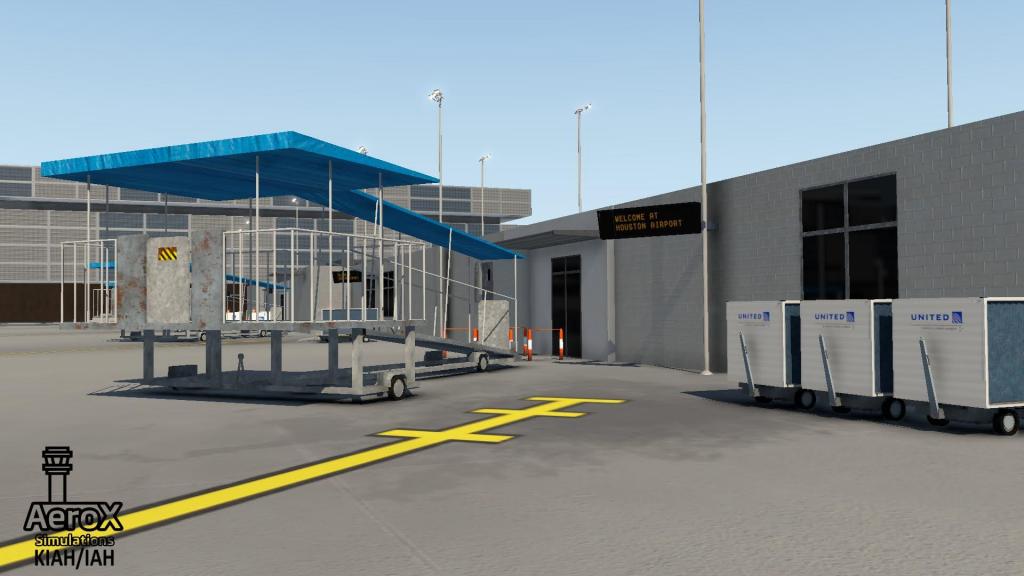















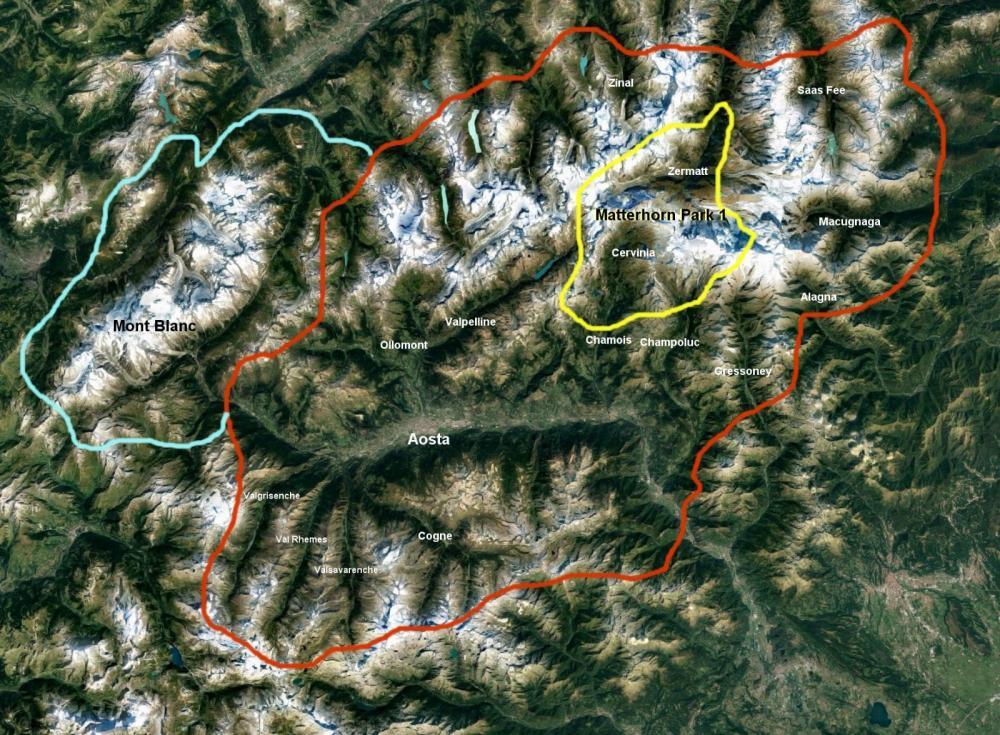

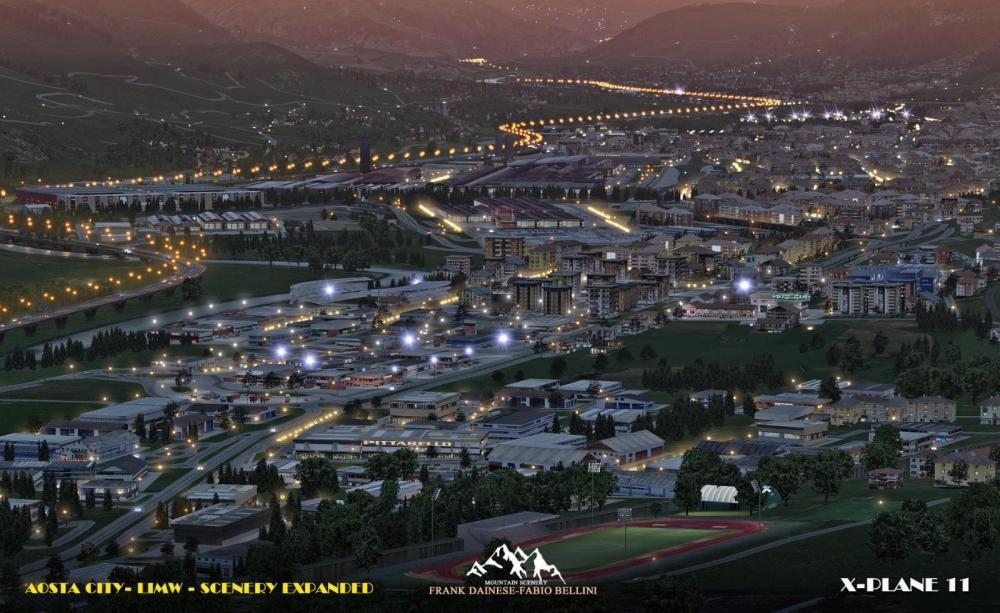
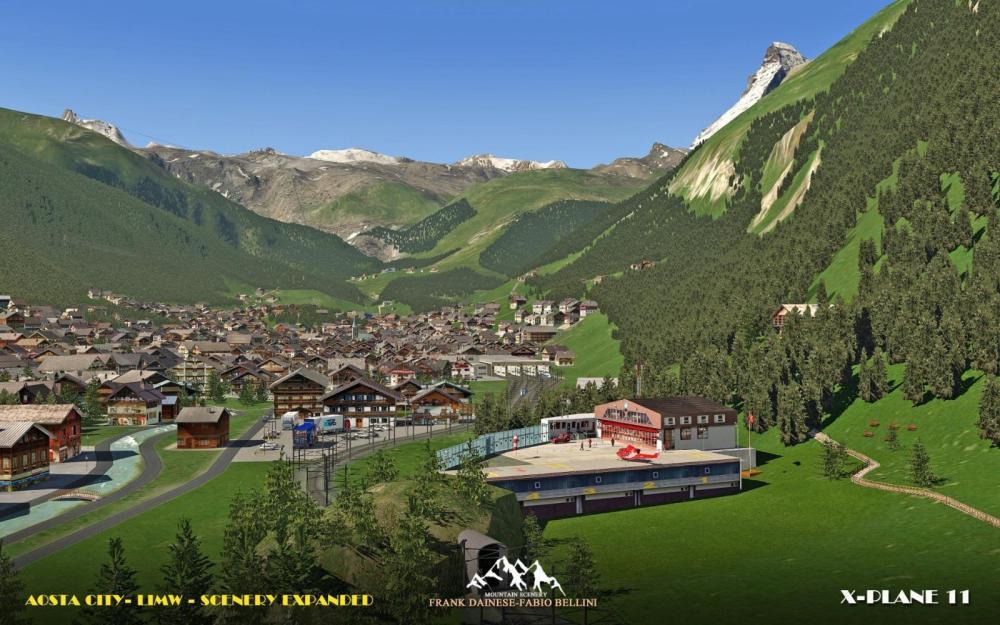


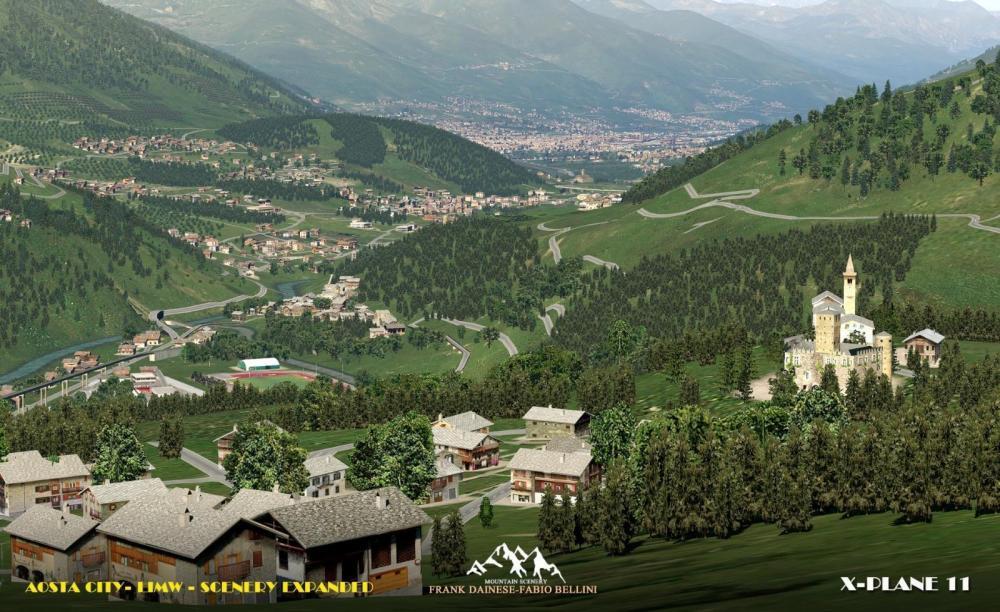


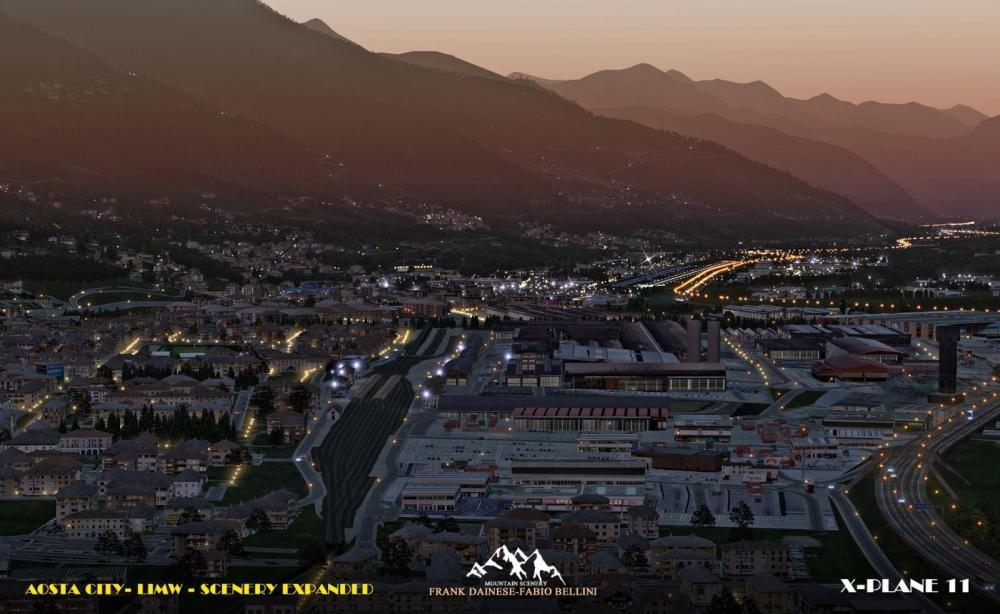
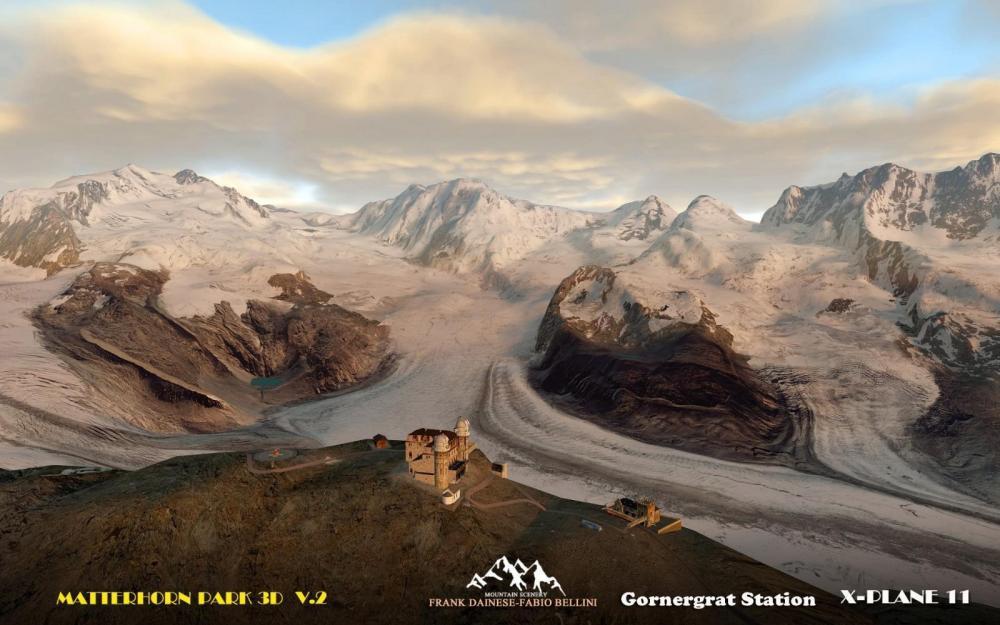









.thumb.jpg.63a2ba2bd8340f7558da517b02fab7d5.jpg)
.thumb.jpg.16cbc0c01425e2d7361e229a6c0d0eb3.jpg)
.thumb.jpg.95fb2dcdca53442b68bb02d43d0d756b.jpg)
.thumb.jpg.3e8caf4eb8ab02614603db4ea0b6fbc2.jpg)
.thumb.jpg.7febca3523580f4b7f801ed14f0d26a5.jpg)
.thumb.jpg.1eb69c16e53886ad180b2e30db12d5f6.jpg)
.thumb.jpg.1ca97b20aa0518121075e402dd605984.jpg)
.thumb.jpg.f68ec355f7f2e5fa09f8efea23069265.jpg)
.thumb.jpg.9b549c2a7ea0237de7f61de9384c333d.jpg)
.thumb.jpg.7a66fc20e52451b183037c073e911eab.jpg)
.thumb.jpg.e1515da88f34f895c6cc440323b4bd95.jpg)
.thumb.jpg.510c33a88b1881948187ec8238848583.jpg)
.thumb.jpg.0efd376d33418d2120b08a880ab76cac.jpg)
.thumb.jpg.6d16faf35a544a78e07c00eef70a7908.jpg)
.thumb.jpg.116948dee1c65b3028f0fe62604baf13.jpg)
.thumb.jpg.78d6b95a19642d8987804f28594d1c02.jpg)
.thumb.jpg.43170695d88c93167328d3c3f62a5d35.jpg)
.thumb.jpg.82af2abf118ca18bc341e23be0ede23a.jpg)
.thumb.jpg.41c14f4bad0fa7476add787a3855d5ef.jpg)
.thumb.jpg.a21d1661bd5c08f7226c7c0458caa021.jpg)
.thumb.jpg.0035387dd3aac365a8fd8255fd04c2c7.jpg)
.thumb.jpg.985828406807f6afceef29d501de3e5d.jpg)
.thumb.jpg.de7169ffbe84bd84937f25bf74d0fedd.jpg)
.thumb.jpg.519f490000e16a383e407d287ef28530.jpg)
.thumb.jpg.d0a30bd96ce0386eb716e91e3aef751d.jpg)
.thumb.jpg.ef006cb9002b5a3843080b4eb3824d43.jpg)
.thumb.jpg.2b7342d56103885dc928fa14ebe00840.jpg)
.thumb.jpg.e1379e027b9dd11c24c87ce3af4d0250.jpg)
.thumb.jpg.01d9dde0424cf3ec0dfe392b83cc9b03.jpg)








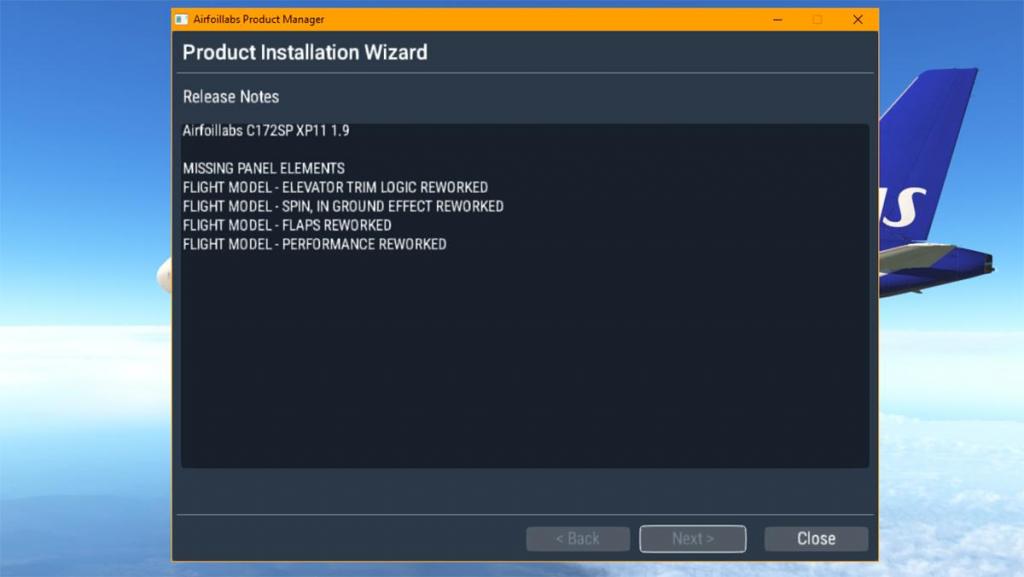









































































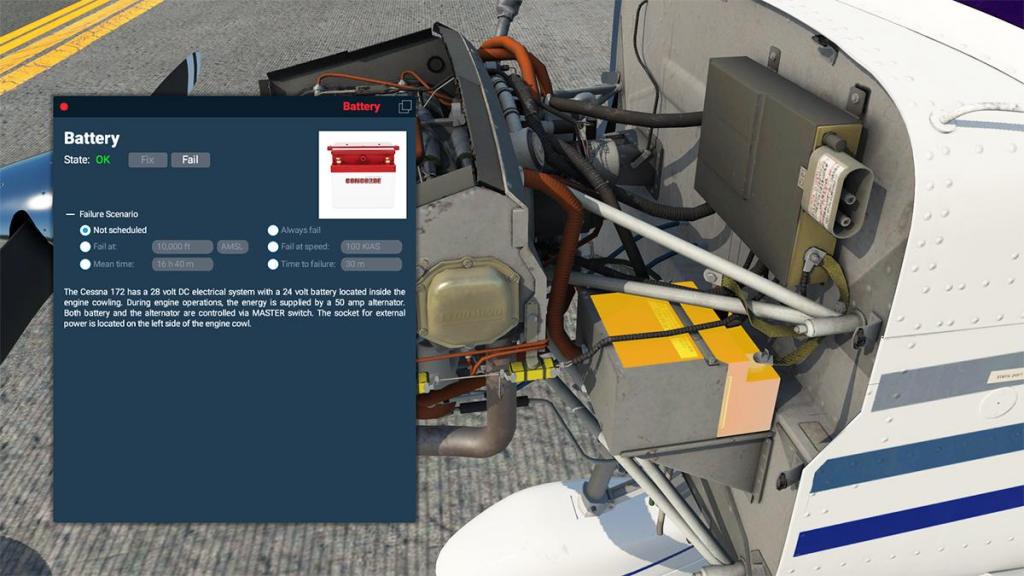

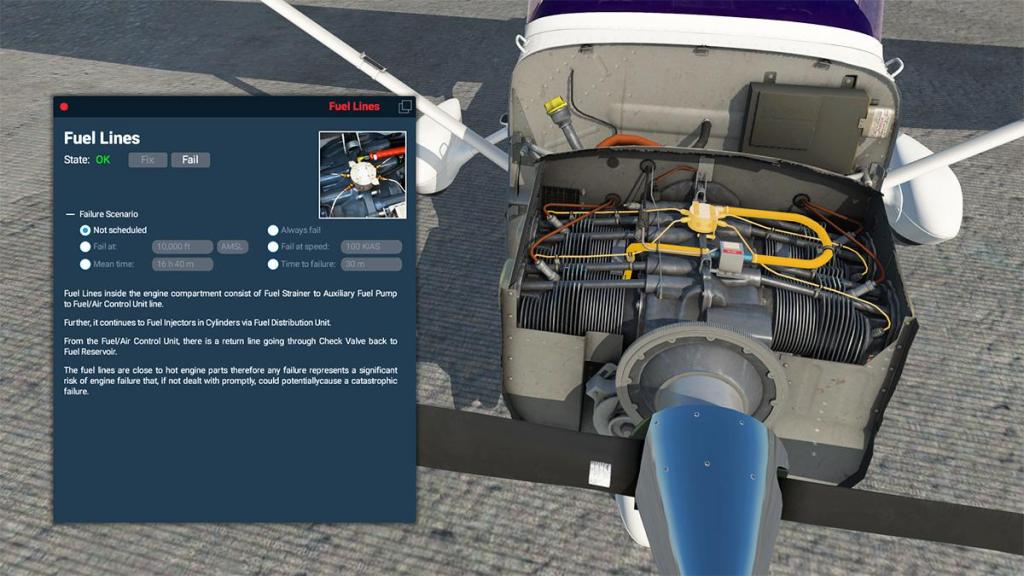

























































































































































































































































































































































.thumb.jpg.d685a7b08555e3fd980cb32949de303f.jpg)



.thumb.jpg.1bff00d53c789d1080a94ae860d287be.jpg)

.thumb.jpg.2765cd07e8a679b8a24c6c4a97ac7210.jpg)

.thumb.jpg.210a042d2e0e0487c6cb39a5150b84a5.jpg)

.thumb.jpg.d948826dd5bc8d2168a55c5753381e7d.jpg)

.thumb.jpg.5f6a8161dc4773972db1bec4c7f3a7b5.jpg)

.thumb.jpg.80560cc4f951c91fe4e06668e99544db.jpg)

.thumb.jpg.466f9b8fbfd572e59e834c7e0dddbff2.jpg)

.thumb.jpg.ae003a67d3222889058ea209df9f4a78.jpg)











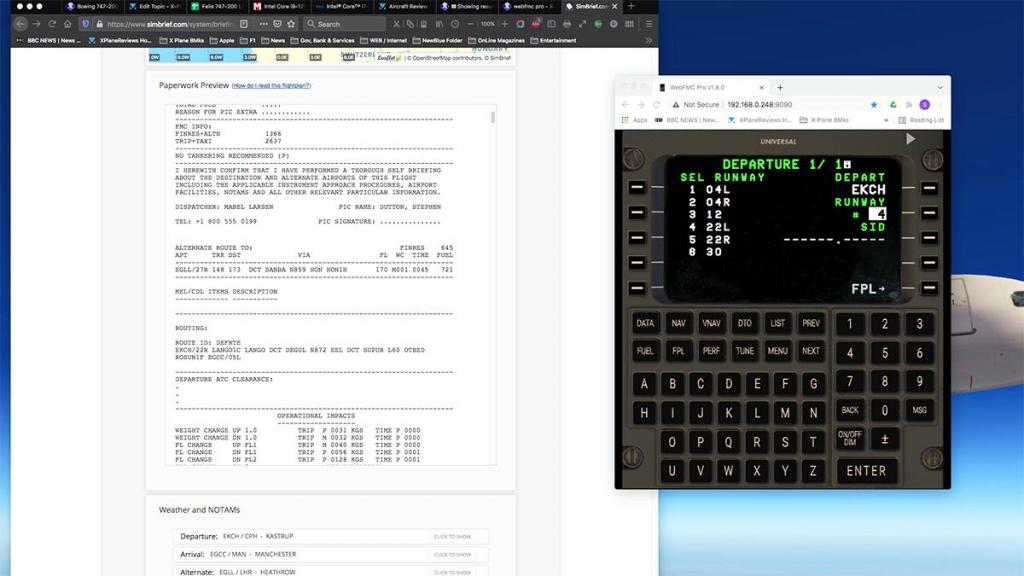
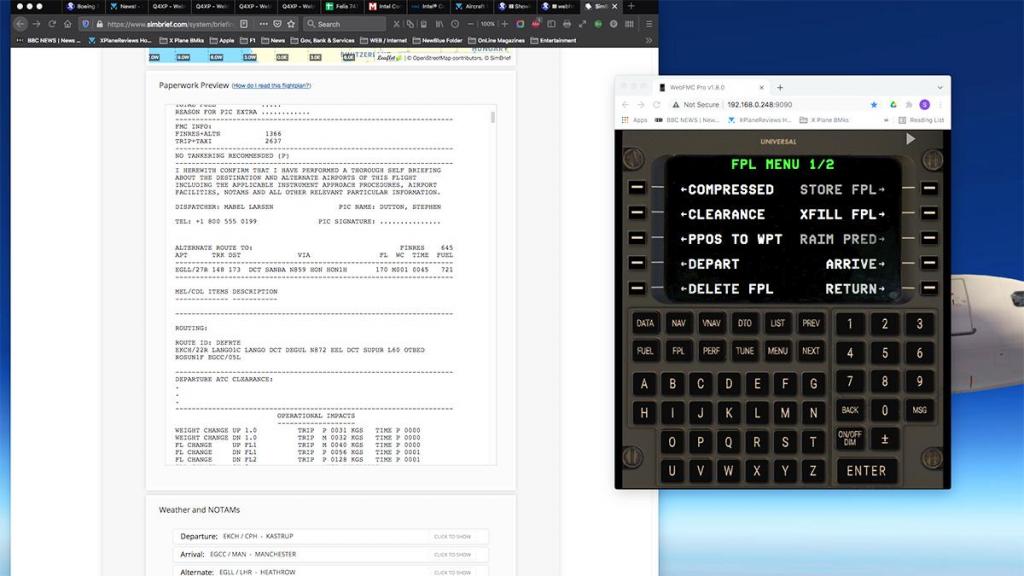











































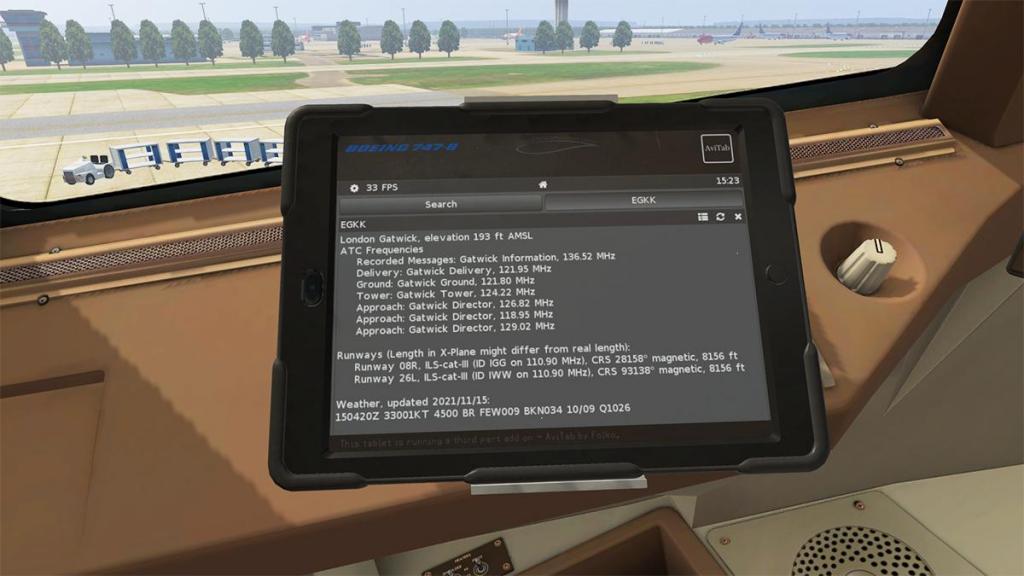
















.thumb.jpg.a514cd92b4ffe65b3b78885000f27bfc.jpg)
.thumb.jpg.987736f9df243963b05ef7442b129b4f.jpg)
.thumb.jpg.fb53483467544d215c3fe609b2dde150.jpg)
.thumb.jpg.bdf46d910b9a8e30e4f6e4cf0757f728.jpg)
.thumb.jpg.3f9d020021dc2b7d16adcf9bdac2820d.jpg)
.thumb.jpg.64b9d332e0d852c80d2912aa4fba245f.jpg)
.thumb.jpg.4dd25823f98b509608b54a7d593f2644.jpg)
.thumb.jpg.ddeb8308287e82fcf9152dc3aed677a9.jpg)
.thumb.jpg.e85540e736ec626020cff5309e31295f.jpg)
.thumb.jpg.b53ed4a183084ffe8d495ea90abe9a57.jpg)
.thumb.jpg.9df7077b2d673727de1d71af53d71b24.jpg)
.thumb.jpg.a20050f60242628654fb0bc7454336d1.jpg)
.thumb.jpg.2411755f164c5b6c345e8be44cea0157.jpg)
.thumb.jpg.f3fef9e1f0e9afe379f7cb9e7e31c416.jpg)
.thumb.jpg.6facf802f448a1b259695b3fb2743eed.jpg)
.thumb.jpg.41e6e208b30b21791b009727ee4b9c0d.jpg)
.thumb.jpg.3551e2b3cb7c40ef13d8ef0f5080b593.jpg)
.thumb.jpg.d23d450a6a3595430234360cc48d51ae.jpg)
.thumb.jpg.8e753868b76d3f599dbf0d2025096eca.jpg)
.thumb.jpg.f72256c3a60f3a91494ac6931d0fc5d8.jpg)
.thumb.jpg.e83e8bf71f9741ff27442ffda42d2da6.jpg)
.thumb.jpg.1c6deeab8938a155fa9f038734acff21.jpg)
.thumb.jpg.5927100484f1666806e721a1b0aa7f9e.jpg)
.thumb.jpg.47b3c5e47d6dbcf73963b28bb148dd25.jpg)
.thumb.jpg.3fee8ac3884b752d6531b4beb6dde587.jpg)
.thumb.jpg.428f0fb00e9384feb1194c3d672a7f45.jpg)
.thumb.jpg.3957957bceb119e4e9edefd5663e1abf.jpg)
.thumb.jpg.8dc66e8430a581dda1537fd7381652d3.jpg)
.thumb.jpg.f48f9212f96478eef2faf04b83552a3d.jpg)
.thumb.jpg.ae4126a2b92f28e31d92bd374c93f9d0.jpg)
.thumb.jpg.aedc44435f99e289579d1cd173f85180.jpg)
.thumb.jpg.c7ce80a5edaee292f80d191abbb27473.jpg)
.thumb.jpg.ae134fcc062e7fb418ea2084bfbef736.jpg)
