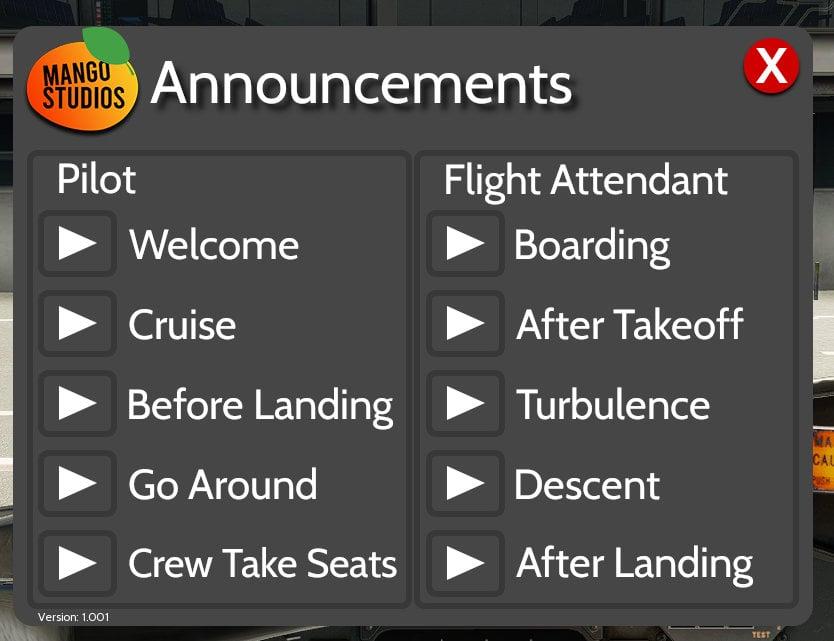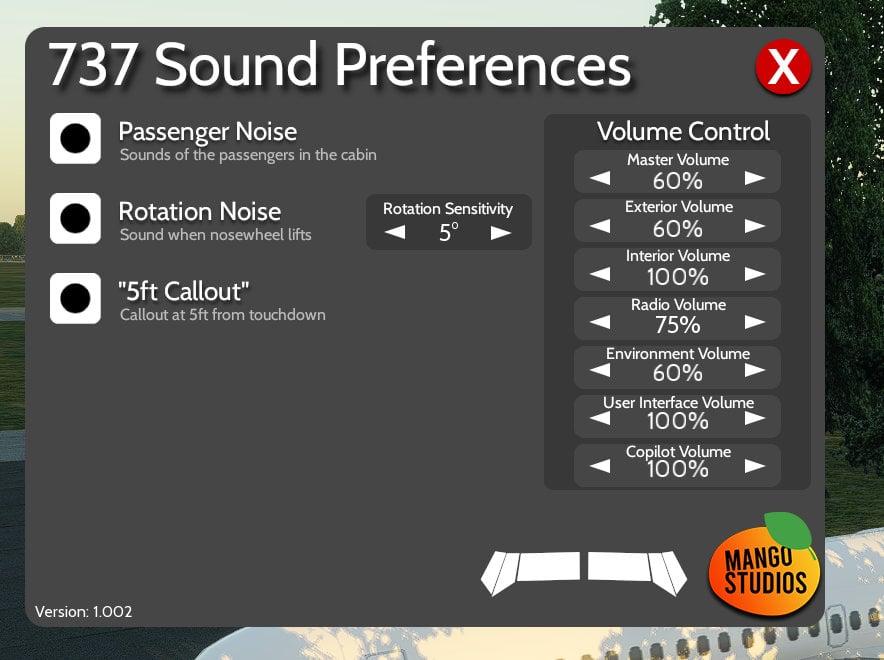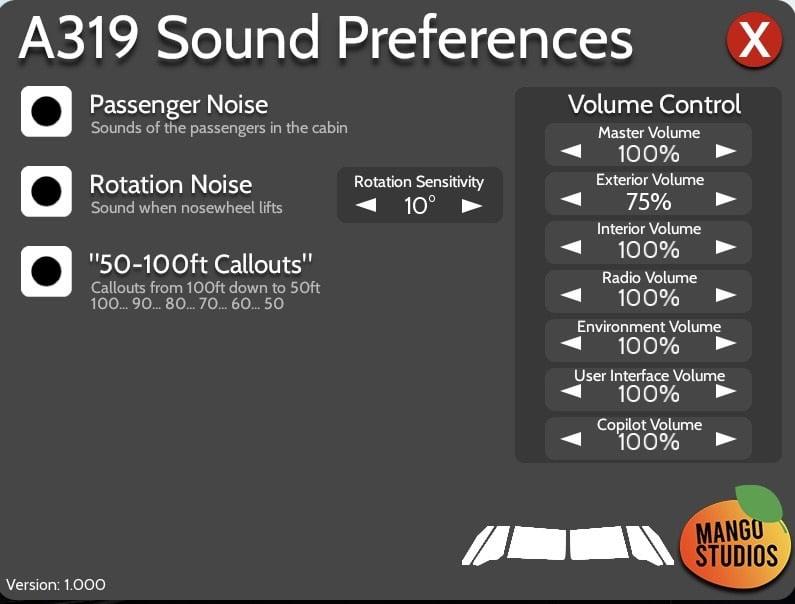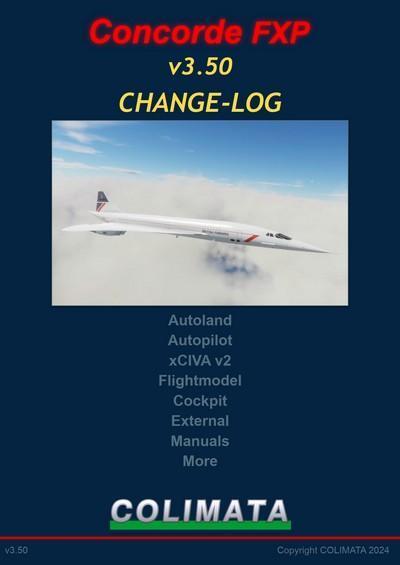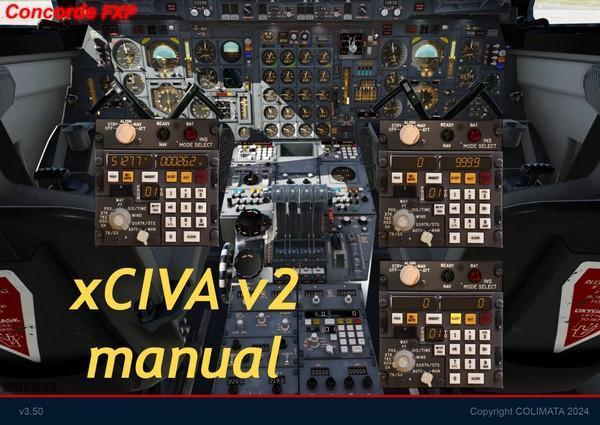-
Posts
2863 -
Joined
-
Last visited
-
Days Won
422
Content Type
Profiles
Forums
Articles
Everything posted by Stephen
-
NEWS! - ToLiSS announces A330neo release dates, and product store. It was part of a riddle, a guess as the real A330-900neo made its first flight on October 19, 2017... and it is now official in that the next ToLiss product, the A330-900, will be released in exactly a month on the same October 19, 2024. The A330-900 covers 7,200 nmi (13,330 km; 8,290 mi) with 287 passengers. The -900 made its maiden flight on 19 October 2017 and received its EASA type certificate on 26 September 2018; it was first delivered to TAP Air Portugal on 26 November 2018 and entered service on 15 December. The A330neo is advertised as having a 12% fuel burn advantage per flight over the older A330 variants. This advantage comes from the 11% gain from the Trent 7000 and its larger 112-inch fan, compared to the 97.5-inch Trent 700 engine. The Toliss A339 aircraft will come equipped with a head-up display, new DRAIMS radio panels, and more. Most of the work on the aircraft has already been completed and it is currently testing. The ToLiss Airbus A340-600 is priced at US$89.99, so that pricepoint would be a good guide for the incoming A330-900. The A330neo comes for both XP11 and XP12 Another announcement is that ToLiSS has created a website for direct product announcements and latest update details. https://toliss.com/ It also includes a ToLiSS branded store of great items that you can show off your devotion to this excellent developer... there are 16 products to choose from, from hoodies to cups, bags, notebooks and caps. All products are well priced and of high quality. So check it out! ToLiss Aircraft Features include... Accurate Systems ToLiss Fly-by-wire and autopilot module, with support for Alternate and Direct Law Unique feature: Control Surface hinge moment modelling allows the surfaces to float to the appropriate position after loss of all actuators on a surface or to not reach full deflection if running on a single actuator. fault injection interface allowing to inject custom selected failures, or randomly selected failure based on fault probabilities with over 210 failure modes available. Custom TCAS with resolution advisory function. Terrain on ND and Weather radar available (WX radar works with default X-plane weather engine) Brake temperature model based on the detailed physics of heat transfer between the individual brake components Hydraulics model with proper hydraulic flow computation as function of surface motion, flap/slat motion, gear extension etc. You will see this by the pressure dropping when flying on RAT Custom engine model for accurate thrust and fuel flow modelling including oil pressure and temperature model as well as many engine failure modes. Thrust and fuel flow modelled for each engine type. Special engine logics, such as dual cooling on the PW1127G engine, are also modelled. Detailed model of each ADIRU including alignment, small pressure sensor differences between the units, switching of sources for PFDs and Aps Quantitative bleed system modelling affecting engine fuel flow Electrical system simulation with correct bus reconfiguration and load distribution, simulated electrical transients as well as emergency generation from the blue hydraulic system. Fire detection simulation for engines and APU Custom radio navigation computations including ability to perform backup RADNAV tuning through the RMPs Custom air conditioning model supporting high altitude operations at airports like Cusco in Peru or La Paz in Bolivia without spurious warnings Flight warning system with ECAM actions supporting numerous system failure scenarios, e.g. engine failures, generator failures, hydraulic failures. Custom indicating system including DMC and SDAC simulation. Choice between Multifunctional runway lights or the classic landing light configuration Useability features Situation loading and saving. It is possible to save the flight at any point in time and resume it another day. This can also be used, e.g., to save the position just before approach and practice just the approach many times. This feature reinstates the complete aircraft state (except communications with ATC, such as AOC and CPDLC messages or ground service states.) Autosaving allows recovering where you left off, should the X-Plane session end unexpectedly. Jumping waypoint-to-waypoint through the cruise phase: Shorten your flight to focus on the more interesting parts as you like. Integrated takeoff performance calculator supporting the use of flex temperature. 4 different start-up configurations from Cold and Dark to engines running and ready to go In-screen popup displays or use of x-plane windows for popups Interactive audio control panel to change ground services, fuel, loading, passengers etc. without breaking immersion Electronic flight bag on both sides with Avitab integration, weight and balance computation, take-off and landing performance calculator as well as a user customizable interactive checklist. Print function for AOC messages, CPDLC messages and selected FMGS functions So start saving, there is only a month to go! ___________________________ News! by Stephen Dutton 23rd September 2024 Copyright©2024: X-Plane Reviews (Disclaimer. All images and text in this review are the work and property of X-PlaneReviews, no sharing or copy of the content is allowed without consent from the author as per copyright conditions) All Rights Reserved
-
NEWS! - New Airport Released : LFMR- Barcelonnette, France by FSX3D Another French airport converted to X-Plane 12 from FSX3D. This airport is Barcelonnette - Saint-Pons Airport, which is an airport in the Alpes-de-Haute-Provence department, located between Grenoble and Monaco. The aerodrome is open to national commercial traffic, private aircraft and day VFR. The aerodrome has a single paved runway oriented 09/27 (QFU 092/272) 800 m long and 30 m wide. The runway is located at an altitude of 1132m3. The airport has no lighting and is therefore not approved for any night VFR or IFR operations. There are no customs or police at Barcelonnette, but only a level 1 SSLIA. "Level 1 SSLIA (Serious Short-term Lack of Improvement Alert) refers to a situation where an immediate lack of improvement in a critical system, operation, or performance metric poses a potential safety risk. This kind of alert triggers specific, urgent attention from the flight crew or ground personnel to manage or correct the issue before it escalates into a more severe problem. There is also no control service, traffic is carried out by the self-information frequency: 123.500 Mhz. The aerodrome manager is the "Barcelonnette gliding center". Scenery Features Include: Ultra detailed car parks, taxiways and track PBR on all objects Ambient occlusion (Objects and ground) Wet track effects Dynamic lighting Compatibility Ortho4XP Compatibility AutoOrtho HD photorealistic ground South-Est Z17 (Ortho4XP 1.40) Autogen (Houses,Lights,Cars) Again another cheap nifty French scenery, which all are great value, and now there are quite a few from FSX3D to collect if you are flying around France. Images are courtesy of FSX3D _______________________________ LFMR- Barcelonnette, France by FSX3D is now available from the X-Plane.Org Store here: LFMR- Barcelonnette, France Price is US$12.99 Requirements X-Plane 12 (not for XP11) Windows, Mac or Linux 8 GB VRAM Minimum Download Size: 616 MB Current version : 1.0 (Sep 20th 2024) ___________________________ News! by Stephen Dutton 23rd September 2024 Copyright©2024: X-Plane Reviews (Disclaimer. All images and text in this review are the work and property of X-PlaneReviews, no sharing or copy of the content is allowed without consent from the author as per copyright conditions) All Rights Reserved
-
NEWS! - Aircraft Updated : Eurocopter EC130 B4 v1.4 X-Plane 12 by HSF HeliSimu France released their excellent multi-role Eurocopter EC130 B4 for the X-Plane 12 Simulator in the middle of 2023. This is the fourth update of the EC130. The original release date was the 26th August 2023, then came a comprehensive update v1.1 which was released almost only a month later (17th Sept 23), then a third update v1.3 came 23rd Oct 23 (Which also included the v1.2 changes), here was released the addition of a Medivac version and GNS430 RXP integration. The EC130 aircraft won X-PlaneReviews "Helicopter of the Year Award 2023", and it was a worthy winner of that category, and the full intergrated v1/2 review is here: Updated Aircraft Review : Eurocopter EC130 B4 v1.2 X-Plane 12 by HSF So this is the next update to the aircraft v1.4. This update covers the missing "Remove before flight" protections, a fully automated startup sequence (works with Xplane shortcut : CTRL + SHIFT + E ) The excellent Dreamfoil Geforce plugin has also been added, and much more. The full v1.4 changelog is here: Remove before flight protections DME added in analog version DME / Glideslope / Sideslope added in G500 version Full automated startup sequence ( works with Xplane shortcut : CTRL + SHIFT + E ) Geforce plugin added ( thanks to Dreamfoil ) 3D mesh optimization Manuals updates and corrections Plugin update with some new XP12 datarefs If you are already a current purchaser of the EC130 B4, then just need to go to your X-Plane.OrgStore account to download the new v1.4 release. ________________________________________ The Eurocopter EC130 B4 v1.4 by HSF is now available from the X-Plane.OrgStore!... Here: Eurocopter EC130 B4 Price is US$27.95 Requirements X-Plane 12 (not for XP11) Windows, Mac or Linux 4 GB VRAM Minimum - 8 GB+ VRAM Recommended Size: 1.2 GB Current version: 1.4 (September 21st 2024 ) Designed by Ceds from HSF (Heli Simu France) Support forum for the EC 140 B4 ___________________________ NEWS! by Stephen Dutton 23rd September 2024 Copyright©2024: X-Plane Reviews (Disclaimer. All images and text in this review are the work and property of X-PlaneReviews, no sharing or copy of the content is allowed without consent from the author as per copyright conditions) All Rights Reserved
-
NEWS! - Sound Pack Released : Mango Studios IXEG Boeing 737-300 Sound Pack Mango Studios have released a sound pack for the IXEG Boeing 737-300. As the sounds have not been updated for quite a fair year, then this package would be a nice addition to the aircraft in getting a more modern, meaning FMOD 2 architecture sound engine. The package is both X-Plane 12/11 compatible and has all authentic real-world sounds for all aircraft systems, including exterior and interior sounds. This covers the aircraft's APU, fuel pumps, hydraulic pumps, flaps, slats, and packs. All sounds are real-world recorded sounds for mechanical switches, buttons, selector knobs, and rotary dials for the cockpit overhead, pedestal, and FCU panel. Cockpit: High-quality sounds for blowers, packs, changes in electrical busses, and wipers, with pitch and volume changing depending on wiper speed. High-quality master warning, master caution, radar altitude callouts, EGPWS aural warnings, TCAS aural warnings, inner, middle, and outer marker aural warnings, mechanical horn inside and outside, and emergency evacuation horn for the cabin and cockpit. Cabin: Real-world recorded sounds for hydraulic pumps, fuel pumps, flaps, slats, and APU. Realistic cabin announcements from both the captain, and a flight attendant using real voices, and microphones Miscellaneous Effects: Ultra-realistic environmental effects for the entire aircraft, both inside and outside. These include rotate effect, gear roll, rattling effects, gear retraction/extension, gear, flap, and spoiler drag sounds. Soft, medium, and hard touchdown effects for the main gear, and touchdown sound effect for the nose gear. Tire sounds for the exterior of the aircraft on touchdown, as well as interior/exterior rain effects. Engine Sounds: Inside and outside sounds for the CFM International CFM-56A5 Engines. Real-world recorded interior/exterior start-up and shutdown sounds. Completely authentic engine sounds from idle to spool, inside and outside the aircraft. Custom exhaust sounds behind the engines and surround sounds when activating engine reversers. Additional Information: • Installation instructions are provided to make the process more manageable, along with a manual to help you customize your volume settings in the volume menu. You will need to have the IXEG B733 to use this sound pack. Notable are the user choice Cabin Announcements for both the pilot and Flight Attendant, and sound adjustments are also available from the menu. This Sound Pack is a great value price, for sound pack, so a great deal here is in the offering, and the pack comes with a manual and video tutorial to make installation super easy! __________________ Yes!... IXEG Boeing 737-300 Sound Pack by Mango Studios is now Available from the X-Plane.Org Store here : Mango Studios IXEG Boeing 737-300 Sound Pack Price is: US$15.99 Requirements The IXEG 737 is required for this add-on Download Size:50 MB Current version 1.0 (September 20th 2024) ___________________________ NEWS! by Stephen Dutton 23rd September 2024 Copyright©2024: X-Plane Reviews (Disclaimer. All images and text in this review are the work and property of X-PlaneReviews, no sharing or copy of the content is allowed without consent from the author as per copyright conditions) All Rights Reserved
-
NEWS! - Aircraft Updated : He-162 Project v3.0.5 by vSkyLabs 'Test-Pilot' As unusual aircraft go, then this Heinkel He-162 single-seater, single-engine jet fighter is totally unique. The aircraft is part of the vSkyLabs "test Pilot" series and it has had a significant update. Released only last year and reviewed here for X-PlaneReviews by Stéphane Tolédo-Paul: Aircraft Review: He-162 Project - VSKYLABS 'Test-Pilot' It feels a bit soon to have such a very big update, but there you are... the latest v3.0.5 update covers; Flight Model: Turbo-Jet simulation updated to latest X-Plane 12 jet engine simulation features. Updated airfoils, refined flight dynamics internal-engineering. Systems: New Revi-16 optical reflector gun-sight. Added JATO ignition CB functionality. JATO fuel is reloaded on aircraft restart. Fuel tank quantity is un-powered until the generator is on-line. Fug24/25 CB's are now controlling power to VHF/GPS/IFF. All customized systems re-wired - are now using customized commands (integrated into X-Plane 12 assignment screen - simply hit 'vsl' or '162' in the assignments search-bar for quick and straightforward assignments. Sounds: FMOD sound-pack converted to latest v2.02. Fixed JATO sounds issues. Fixed oxygen breathing sound irregularities in some conditions. Various tune-ups and fixes. Graphics: PBR and textures rework for the externals (preparation for new high-resolution liveries - in the future). Main landing gears construction fixes. Disabled engine visible plume in various flight conditions. The vSkylab philosophy is that you are purchasing an ongoing project, and all the development is free and ongoing throughout the X-Plane 12 version. These projects are under constant development: the development road-map is including flight model refinements, enhanced systems depth, additional liveries and other improvements. This aircraft is also available for X-Plane 11 (obviously with out the dynamics and effects of X-Plane 12) The He-162 Project v3.0.5 by vSkyLabs is now available from the X-Plane.OrgStore, if a current owner, then just go to your X-Plane.Org Account and download the latest version v3.0.5 _____________________________________ Yes! - the He-162 v3.0.5 Project by vSkyLabs is NOW available from the X-Plane.Org Store here : He-162 Project Retail Price is US$29.00 On sale: $29.00 US$23.20 you Save:$5.80(20%) Requirements X-Plane 12 or X-Plane 11 Windows, Mac or Linux 8 GB+ VRAM Recommended Current version: 3.0.5 (September 15th 2024) ___________________________ News by Stephen Dutton 16th September 2024 Copyright©2024: X-Plane Reviews (Disclaimer. All images and text in this review are the work and property of X-PlaneReviews, no sharing or copy of the content is allowed without consent from the author as per copyright conditions) All Rights Reserved
-
NEWS! - Sound Pack Released : Mango Studios Airbus A319 Sound Pack Mango Studios have released a sound package for the Toliss Airbus A319-112. This sound pack covers both CFM International CFM-56-5 engines and the International Aero Engines IAE V2500-A5. You will need the ToLiss A319 to use this add-on package. Features Include: X-Plane 12/11 compatibility included All authentic real-world sounds for all aircraft systems, including exterior and interior sounds. This covers the aircraft’s APU, PTU, fuel pumps, hydraulic pumps, flaps, slats, and packs. Real-world recorded sounds for mechanical switches, buttons, selector knobs, and rotary dials for the cockpit overhead, pedestal, and FCU panel. Cockpit: High-quality sounds for blowers, packs, changes in electrical busses, and wipers, with pitch and volume changing depending on wiper speed. High-quality master warning, master caution, radar altitude callouts, EGPWS aural warnings, TCAS aural warnings, inner, middle, and outer marker aural warnings, mechanical horn inside and outside, and emergency evacuation horn for the cabin and cockpit. Cabin Real-world recorded sounds for hydraulic pumps, fuel pumps, flaps, slats, PTU, and APU. Passenger effects are also included and can be toggled on and off using our Mango Studios Sounds Plug-in. Miscellaneous Effects Ultra-realistic environmental effects for the entire aircraft, both inside and outside. These include rotate effect, gear roll, rattling effects, gear retraction/extension, gear, flap, and spoiler drag sounds. Soft, medium, and hard touchdown effects for the main gear, and touchdown sound effect for the nose gear. Tire sounds for the exterior of the aircraft on touchdown, as well as interior/exterior rain effects. Engine Sounds Inside and outside sounds for the CFM International CFM-56-5 engines and International Aero Engines IAE V2500-A5. Real-world recorded interior/exterior start-up and shutdown sounds. Completely authentic engine sounds from idle to spool, inside and outside the aircraft. Custom exhaust sounds behind the engines and surround sounds when activating engine reversers. It's only 9 bucks folks and a steal for a good sound pack, comes also with a manual and video tutorial to make installation super easy! __________________ Yes!... Mango Studios A319 Sound Pack by Mango Studios is now Available from the X-Plane.Org Store here : Mango Studios A319 Sound Pack Price is:$10.99 On sale: $8.79 You Save:$2.20(20%) Requirements This is a Sound pack. The Toliss A319 XP12 It will not work on other A319s. Current version 1.0 (September 11th 2024) ___________________________ NEWS! by Stephen Dutton 16th September 2024 Copyright©2024: X-Plane Reviews (Disclaimer. All images and text in this review are the work and property of X-PlaneReviews, no sharing or copy of the content is allowed without consent from the author as per copyright conditions) All Rights Reserved
-
NEWS! - Scenery Released : KBOI - Boise Air Terminal XP12 by VerticalSim VerticalSim has released the X-Plane 12 version of KBOI - Boise Air Terminal XP12 by VerticalSim. Boise Air Terminal or Gowen Field is a joint civil-military airport in the western United States in Idaho, three miles (5 km) south of downtown Boise in Ada County. The airport is operated by the city of Boise Department of Aviation, overseen by an airport commission. The busiest airport in the state, it serves more passengers than all of the other Idaho airports combined and roughly ten times as many passengers as the next busiest airport at Idaho Falls. KBOI is the main airport of the state of Idaho, and features many different types of aviation operations. GA, commercial, cargo, and military all service Boise. The most interesting being Alaska Airlines, and their Q400s. Explore the Air National Guard/USAF base with A-10s & UH-60s. Boise’s approach is one of the best in the United States, tasking you with navigating mountains and other terrain. Its use is also perfect for those on the Pilotedge & VATSIM networks. Features 2021 Airport layout PBR Ground Textures Sam Custom Highly detailed jetways Animated Vehicle traffic 4K HD Textures Highly Optimized Accurate 3D models of terminals, hangars Commercial Grade 0.5ft resolution Aerial Imagery HDR night Lighting Customers who own the previous KBOI XP11 can get this new XP12 version for 30% OFF. Coupon code can be found in the original KBOI Invoice. This is an X-Plane 12 scenery only. Images are courtesy of VerticalSim __________________ Yes!... KBOI - Boise Air Terminal XP12 by VerticalSim is now Available from the X-Plane.Org Store here : KBOI - Boise Air Terminal XP12 Price is US$14.99 Requirements X-Plane 12 (not for XP11) Windows, Mac or Linux 8 GB+ VRAM Recommended Download Size: 1.8 GB Current version: 1.0 (September 9th 2024) ___________________________ News by Stephen Dutton 10th September 2024 Copyright©2024: X-Plane Reviews (Disclaimer. All images and text in this review are the work and property of X-PlaneReviews, no sharing or copy of the content is allowed without consent from the author as per copyright conditions) All Rights Reserved
-
NEWS! - Peters Aircraft adds Aircraft package for Airbus A380 When the upgraded Airbus A380 for X-Plane 12 was released in July it was only in one variant, the -842, the version flown by Qantas. At the release Peters Aircraft promised to deliver all the other Airbus A380 engine variants... the -841 and the -861. Notable is that these extra engine variants are now included free with the A380 package, not in being purchased in separate modules, so now you not only get one engine option, but all the engine options together in the one package. Package Includes Three (3) different versions of the Airbus A-380 with several liveries: A380-841 with liveries of Lufthansa, British Airways and Singapore Airlines A380-842 with more powerful engines for Qantas. A380-861 Engine Alliance for companies like Emirates Airline Main Features: New flight model, engine physics and performance set extremely close to real values. 3D-Cockpit with hi-resolution displays. Far more system depths than previous A380 for older XP versions: All System pages All Performance page tabs with optional pre-selection of SPD / MACH for CLB, CRZ and also pre-setting of MANAGED SPD / MACH for DES. Improved TAXI camera displays. Improved flight plan display and flight guidance, based on the default FMS. Exterior model with 8k textures! Dynamic view angle change for taxi. The rear pairs of the body landing gear steer at low speed. A full X-PlaneReviews review of the AirbusA380 by Peters Aircraft is here: Aircraft Review : Airbus A380-842 XP12 by Peters Aircraft The Airbus A380 XP12 is available for only X-Plane 12, and is not available for X-Plane 11. If you have already purchased the A380 XP12, you can update to the "Package" for free, just go to your X-Plane.Org Account. Images are provided by Peter Hager _________________________ The Airbus A380 XP12 by Peter Hager scenery is Available now from the X-Plane.Org Store here : Airbus A380 Package XP12 Price Is US$59.90, You Save:$10.00(14%) Retail Price:$69.90 Requirements X-Plane 12 (not for XP11) Windows, MAC or Linux 8 GB+ VRAM Recommended Download Size: 650 MB - Last Updated September 9th 2024 ___________________________ NEWS! by Stephen Dutton 10th September 2024 Copyright©2024: X-Plane Reviews (Disclaimer. All images and text in this review are the work and property of X-PlaneReviews, no sharing or copy of the content is allowed without consent from the author as per copyright conditions) All Rights Reserved
-
X-Plane 12 : State of the Union 2024 I started the "State of the Union" for the X-Plane Simulator last year to keep a record of the progression of the Simulator in development, but also to see where we are standing year upon year. We all know that Simulation in any form is an ongoing development, as simulators never have an end date, they never reach a final completed version. It is a journey, an ongoing story that will never really end. In the last State of the Union (23) we were left in a sort of "Neither here or there" situation. The X-Plane 12 Simulator version was a year out from it's "Beta" release, but still a lot of the early development was still in progress. There as we noted were two separate areas in being developed simultaneously together, first was the left over from X-Plane 11 of the Vulkan/Metal API or Application Programming Interface. A guts disemboweling of the internal core code, this aspect also combined with a lot of that X-Plane 12 actually rode on the new code, but it was a troublesome conversion from the very start, but a badly needed one. Secondly was X-Plane 12 itself. The new version went to cover a lot of missing areas that needed attention, features missing, but to mostly fix too hard problems left over from X-Plane 10 and 11. So one hindered the other, X-Plane 12 needed things fixed in Vulkan/Metal to run the version, but Vulkan/Metal was still an ongoing development with still major refinement issues that never seemed to be solved. In the mean time Microsoft's new 2020 Flight Simulator went from big to huge, and even showed off the coming 2024 version (Due November 2024). We expected by this time of all the X-Plane development to just drag on, and on. A year ago we were at the v12.06 release, it was good release, actually very good (there was no v12.07 release, just a quick fix update)... but we thought at that time we still had a long way to go. But something happened or was stirring at X-Plane's Columbia, South Carolina headquarters. The first release in the second year was X-Plane v12.0.8. This by all respects was not a large or significant update. Focusing mostly on the X-Plane engine with engine model improvements, landing gear physics (Wheel Inertia, Weld Modeling and ABS Revisions), a new fuel temperature model, Graphics bug fixes and ATC bug fixes and tweaks. There was a big focus on Networking and Ex-Visual sync for home build users, the same with Projector warping/blending improvements. The landing gear physics was the biggest feature here, once impossible landings like on ice were now gone, but we always wondered as usual why it had taken so long to fix something so visible. Biggest announcement with v12.08 was that X-Plane was having an increased price of from the 1st of November 2023 to US$79.95, from the US$59.95 price, the first in a decade, and that a new X-Plane version numbering system would be coming (after v12.09) to v12.1.0 adding in an extra digit for more frequent updates. That aspect will and did certainly change the way we resolved issues quicker in 2024. Things are changing at Laminar Research, getting slightly different. The next X-Plane release came very, very early in 2024, 4th January in fact with the release v12.09. This was a small global scenery update. In that the scenery had been re-rendered with slight improvements, but for the users it was a 86Gb download, for what was really a meek change, in fact it was really hard to tell the difference in the sim changes. Also included was a slightly higher and more accurate mesh fidelity, new autogen/forestry updates and in the fixing the flattening issues with some airports. On the 4th of February 2024, there was a Developer's conference in Montreal for X-Plane Simulator platform. Here the best and most prominent developers joined together to work out not only the future of the X-Plane Simulator, but also to share their friendship in meeting their fellow workers together in arms. Laminar Research was at the same conference as well. That should have been a huge advantage in working with the very people that do the core workings of the X-Plane Simulator, the setting was ripe for setting a future roadmap and an agenda for X-Plane from both sides of the Simulator... but the conference didn't end to that satisfaction. At the height of the conference, Laminar Research announced that they were going to create a product store within the X-Plane Simulator, a reflection of the same arrangement that is part of the MSFS 2020 (Microsoft Simulator) platform. This sudden announcement did not at all unite the developers to the Laminar cause, in fact it totally divided the conference, and in itself created a rolling discontent amongst the attendees, certainly when the news hit the forums, then all sorts of comments came out. Initially most users were very supportive of the internal store idea, yes another store, and here one built directly into the Simulator, this aspect is a major plus.... but X-Plane is not at all structured like Microsoft's Simulator, as is that X-Plane is based not on a large single central entity, but a Universe with many different revolving planets, and set at it's centre are two massive Jupiter sized planets called Laminar Research and the X-Plane.Org. Most of the developers issued a Collective Letter a week later, that supported the both Laminar and the X-Plane.Org, but this aspect quickly dissolved into rebellion in that with a meeting with Laminar Research to reach a compromise that was received as lukewarm. All it did now was to create an impasse within the Simulator. Since that time the situation has gone quiet. Laminar has however gone on to promote the internal store several times, but with no answers to address the situation has since then has been forth coming. The Store is expected to be launched late this September, and after this SoftheU address, so it's effects or the changes the internal store creates won't be felt until late 2024 and into 2025. The X-Plane reset continued with the release of the new numbering system release of v12.1.0 in mid-May. It came with a fancy introduction page of new features, including a focus on Graphics with; Cloud shadows on water, Bloom lighting effects and finally RCAS (Robust Contrast Adaptive Sharpening), more changes included Multi-Sample Anti-Aliasing (MSAA) Improvements for the badly needed anti-aliasing improvements, and the MSAA resolution is now photometrically correct. The results were sensational. Initially X-Plane 12 was to balance more of the rendering between both the CPU and the GPU (that Vulkan/Metal installation), but when X-Plane 12 was released it was still extremely GPU heavy (So you needed a bigger GPU card or you were hit with "Vulkan Device Loss Errors"), a reverse of the original announcement and it was expensive to fix in having to quickly upgrade Graphic Cards. But in v12.1.0 the CPU performance was now more balanced thanks to the new “modern collector” were a piece of code is used to decide what scenery the sim needs to draw at any given moment, moving samples of processing off the GPU and now actually using the CPU as part of the rendering, this will allow for the coming Multi-Threading in the future as well, finally there was a big improvement in the water opacity and turbidity. A new Screenshot Utility to control Depth of Field and Exposure in real time is a brilliant tool, a nice addition after many years of not much being added to the Simulator in this sort of capacity. A Physics-based Camera was also announced, but it didn't arrive in the update or in any other releases to date either, but included were better particle FX effects, and a major focus on systems included with a great update to the default G1000 system, that included; DS-B Simulation, a Stormscope page, traffic Map page, Airport METAR flags, NDB + VOR pages and a new flashy boot up overlay. STEC ST-360 Autopilot was also added. In the Flight Model you now had a Manual flap system and dial-a-flap functionality, Electric clutches for helicopters (a big yes here) and Single-lever control for turboprops (if equipped). Originally the X-Plane weather data was only provided by the US NOAA system. But the service was notoriously unpredictable, with the service going off line repeatably, mostly over the U.S. holidays when there was no one was left to run the service, it all usually even laughably came back online on the Monday. There was however now a patch provided in the v12.1.0 to use different sources of data, and the weather system has been since very stable. Better METAR parsing improvements also fixed the consistent rain and there was bug fixes for the odd-looking Real Weather data in finally fixing the minecraft and waterfall clouds, in fact all the weather clouds were finally realistic with the upper cirrus clouds also now visible (working) and looking very nice, thank you very much. v12.1.0 was an outstanding update. Yes even a new reset, but a very worthy one in that finally we had left behind the Vulkan/Metal transformation era, and gave the X-Plane Simulator not only a far more stable platform, but also a better overall quality gloss as well. Noted was that 480 bugs were resolved and 326 pull requests were covered since the start of the X-Plane 12 beta release, and the Simulator felt all the better for it. It was no accident that the reset for X-Plane 12.1.0 came out in mid May (15th), as the June 21-23, FlightExpo 2024 in Las Vegas was only a few weeks later... there was a spring in the Laminar Research step, but the seminar was only 14 min long, not the usual hour or so. But they did produce a worthy presentation with both Austin and Ben (Supnic) both in attendance this year. The X-Plane 12 "Dark Cockpit" controversy was addressed with fixes coming, and a "Graphic Road Map" that covered "Tile-Based Lighting" will keep the processing more local, meaning in higher density areas, you will get better performance by saving GPU power, same with Static Descriptor Sets, which bind into specific “slots” on a Vulkan pipeline. The biggest announcement was that Ben Supnic was now working on new Terrain rendering, including new tiles that are "high Performance without limits", and in being "Streaming Friendly". So finally overall the Simulator is getting a terrain and tile overhaul, and if you want to compete with Microsoft's 2020/2024, then this most glaring of mediocre visual aspects of the X-Plane Simulator would need to be addressed. Finally again Laminar showed it had bitten the biggest MS bullet and is putting most of it's resources into fixing it. The next update released 18th July was a minor one in v12.1.1. Basically it was a revision of the Graphics Core Engine to improve stability, or to give you a better performance, this was a big focus of all the v12.1.x releases, in just getting the CPU and GPU to render better together. The replay mode had attention as well (it needed to with it's consistent CTDs). But the main reason of the update was to include a build-in web server that provides a way for applications to communicate with the simulator instance on your machine via the http protocol, using a REST and the Websockets API as announced at the Las Vegas Expo. The last major update to the end of the second year of X-Plane 12 was v12.2.0. Here was the latest in the "Caribbean Update"... I mean that is an almost direct ripoff of MSFS "World Updates", which showed us again of where now the mindset of Laminar Research is going and to what market the X-Plane Simulator is in wanting to being pitched to. Like v12.1.0 it was a very substantial update. Including four lovely heavy ships, and five leisure watercraft, including Austin Meyer being chased by sharks... to highlight the Caribbean release, three airports and destinations were also included; Princess Juliana International Airport at Sint Maarten, Juancho E. Yrausquin Airport on the island of Saba and the famous short sloping runway at Gustaf II Airport on the island of Saint Barthélemy, or St. Barth’s. Important was the water fix between the tropical waters and standard deeper water, so there are now no visible hulls in the water, but the colourful coral reefs can still shine through. There is no doubt that the Microsoft launch of FlightSimulator 2024 had hit with a major impact within Laminar Research, it needed to as Laminar was looking in the wrong direction of where the growth is in Simulation. We do like to see ourselves as core Simulator users, but that is not where the money is, as Flight Simulator 2020 showed... they want experiences and showtime, and are willing to pay for it, so there has been a significant footfall away from X-Plane, if Laminar hadn't responded to that fact of life, then X-Plane would and could have (and could still) dissolve into a minority player in the Simulation world, as the core and valuable developers shift markets. But to their credit, it has been a bumper year, the forceful gesture of the dwindling numbers, or even MSFS screaming upwards and X-Plane staying static. Finally this made Laminar to get serious on fixing the Vulkan/Metal barrier quickly, by even by getting it done in a few months, then even doing a spectacular reset with not only a higher price, new numbering system and a controversial store to boot. All focused on the feature elements of Microsoft. But the reset and the excellent updates of the new era has certainly regenerated the Simulator. Flying in X-Plane currently is a brilliant experience compared to the situation of last years "State of the Union", there is a lot of very good factors that makes X-Plane a very good and it is now actually a very stable Simulation. The quality of pure X-Plane 12 aircraft are outstanding in design and detail, they have a real world shine that is photographic, experience the X-Crafts E-Jets, X-Trident AW109SP, any ToliSS or Rotate aircraft, with the class leading FlightFactor Aero Boeing 777v2, and your are flying world class standard if not leading Simulation. X-Plane in it's features is in a very good place at the end of it's second year of release, but and here is the big "but" as we go into the third year. The controversial store could wreak all the good if brilliant work done, and the focus on the visuals, even a total rethink on the "look" of X-Plane in textures and scenery are the two areas that are the significant aspects of this coming year. The basics are already well in place and we are using them now... and they say that Simulation is boring. It is not, but X-Plane still needs to thrive to survive... It will be an interesting place to be this time next year of the State of the Union. __________________ Review System Specifications Windows - 12th Gen IS1700 Core i7 12700K 12 Core 3.60 GHz CPU - 64bit -32 Gb single 1067 Mhz DDR4 2133 - PNY GeForce RTX 3080 10GB XLR8 - Samsung 970 EVO+ 2TB SSD Software: - Windows 11 Pro - X-Plane 12.2.0. Plugins: Traffic Global - JustFlight-Traffic (X-Plane.OrgStore) US$52.99 : Global SFD plugin US$30.00 State of the Union by Stephen Dutton 6th September 2024 Copyright©2024: X-Plane Reviews (Disclaimer. All images and text in this review are the work and property of X-PlaneReviews, no sharing or copy of the content is allowed without consent from the author as per copyright conditions)
-
You can have your point of view and I will have mine, but a lot of walking footfall over the last year because of the simulator's weaknesses have to be addressed even if you agree with that or not, Laminar over the last year have "worked to their strengths" as you noted, but the numbers have still stagnated or are falling away... it is time for a different approach or lose what you have. And yes you can have both in pure simulation and realism of the world around you, now currently we only have one, and it's not enough to bring that important money in.
-
Yes I thought I would get a few of these.... obviously you miss the point. X-Plane is already a minnow against a whale, the feet leaving X-Plane is because of this very reason, if this attitude continues, then it will be "just close the door behind you" as it is all over. I think even Laminar have realised that aspect.
-
Behind the Screen : August 2024 The arrival of HECA - Cairo International from TaiModels ended a wanting of a destination of over a decade, yes nearly eleven years in wanting a certain scenery to fly into. I actually think that is outrageous to have to wait for a large commercial scenery for so long, but also one so important to the Simulator. It is an area that shows that X-Plane will never be a class leader if it ignores such important classic sceneries. Even the gateway version was inept, not worth the flying time to go there. Like I mentioned in the Cairo review. I had a list, a big list ten years ago, that has thankfully in many areas has been filled in, but it still causes me concern that there are quite a few still on that list and that is a cause to concern. Yes everyone wants their local airport to fly into in the Simulator, mine is YBCG - or Gold Coast International, there is a good scenery for it, but currently also outdated with the new development being done there over the last few years. And so even that is not perfect. So yes I understand you want your local airport, no matter how small or realistic. In that case I also understand totally that scenery developers can't cover everyone or every airport, but I would say MSFS is giving it a good go, as most of the scenery releases are so from the backwoods they are mostly non-existent, it is certainly not a business model to get rich from. And money is usually the issue, or a return on the investment for the time and work required in the scenery. If an airport is not popular, then obviously it is going to be passed over for one that is. To a point I understand that business case. But oddly many developers will do their own version of the same airport over and over and expect to make a killing. One such mess is Dubai DXB. There has been four different versions released by developers of Dubai DXB, but not one, is really a definitive version of the area. Some are great here, others there, but not one of them is the best, outstanding or the perfect one. Well there is one, created by FlyTampa Dubai, a fabulous version in fact with the perfect Dubai skyline thrown in, but it is not for the X-Plane Simulator. There is finally after many cheap incarnations a decent Singapore WSSS, via Orbx, but only a freeware VHHH Hong Kong, but both were even a long if eventual wait of years and years for those significant destinations to arrive, but if you want a next door WMKK - Kuala Lumpur International and you will still be left wanting. And this is the issue, for long haul fliers, there actually is not a lot of quality scenery to choose from. Yes I tend to be worldly in my requirements, so it is annoying that mostly the scenery releases are usually in the European and American centric, and that is okay as I understand that reasoning, it is again where the money is, but it has created a sort of two worlds imbalance. Inside the Euro/US centric there is a huge amount of choice, outside of it there is very little. But still some being left out of the equation like Cairo still didn't make any sense, as it was a desired scenery for many, if you also a wanted scenery by so many, then that has to worth the developers investment. Let us take Australia as an example... even a few years ago there was only two decent airport sceneries you could use in X-Plane, and it is an extremely long way to fly for so little. But over the last few years that aspect has thankfully improved. A decent YSSY Sydney International now has two options, one again from TaiModels, but a really brilliant 5 star version with Port Botany details from FlyTampa. Brisbane YBBN is well serviced by Orbx, with the new runway and even a cityscape to make it a great arrival and departure. Taimodels (bless them) did a great Cairns YBCN, and there are a Broome YBRM, Gold Coast YBCG and Perth YPPH from Axonos all from Orbx. Which brings us to the biggest aperture in X-Plane... YMML Melbourne. FSX has had a decent YMML since 2008, X-Plane did also have a freeware YMML Melbourne from ISDG, but have you looked at it lately? It is so bad I don't bother flying there anymore, ISDG did an Adelaide YPAD, same out of date result. "The fiercely competitive – and highly lucrative – Melbourne to Sydney flight corridor has retained its status as the fifth-busiest route in the world, with more than 9.3 million travellers making the journey in 2023." That is a quote, but you can't fly the 5th busiest flight corridor in the WORLD in the X-Plane Simulator... so how bad is that aspect, not to mention Darwin YPDN, Hobart YMHB (state capital) and even the Australian National capital in Canberra YSCB which doesn't also have a decent airport scenery in X-Plane? Yes they are all on THAT list, still there after years and years of expectation, a decade of waiting, and you may have your own list, your own wanted scenario, and I'll guess you are still waiting for them as well. We are only talking about Airports here, if you want Cityscapes, the churches and cathedrals that dot the world? well they are not in your vision either, then your flying in the wrong Simulator. You can see why flying the X-Plane Simulator can get quite frustrating. I don't expect everything, but I do expect after a decade or so a better outcome in long haul flying if the X-Plane Simulator is to be competitive. If we can't do routes we want to fly then you have a problem? One for me is Australia to the UK, via Bahrain, a trip I did in the 1980's. I flew a QF Qantas Boeing 747-200 from Brisbane to Singapore, then Bahrain, then onto London (after a major engine fix on the ramp at Bahrain surrounded by armed soldiers, but that is another exciting story). I actually have the aircraft to recreate the route, the excellent Felis B747-200, but a hole in the desert in a Middle-Eastern country means the B742 is sitting on the ground currently and indefinitely while the already well planned route and experience is also on hold, and it doesn't look I will be going anywhere soon with a non-viable Bahrain, so my memories will have to keep on waiting a lot longer. Although everyone will note that X-Plane is basically focused on the aircraft, and again to a point I accept that aspect. But world building is exciting and you develop a closer relationship to the simulator while exploring the world on all the continents, it broadens the mind, from the views of the ice of Greenland, the mountains of Afghanistan, the sands of Oman, the forests of Africa and the Mountains of South America. I have flown them all, looked down from the cockpit with awe... In my mind yes we can add on still a lot great addons, aircraft, tools and clever plugins. But X-Plane needs to focus a bit more on the world stage it flies inside, if coming from Laminar Research or any 3rd party developers, X-Plane needs to get serious about scenery and in making it a far more credible world to travel in. If there is one lesson that Microsoft has shown us is that a credible world is one we want fly in and explore, it may cost you more in the hip pocket, but that is also part of the investment of world building, also we need to be more adventurous than sticking to samey same all the time... Its a big world out there, it is time to explore it. Stephen Dutton 3rd September 2024 Copyright©2024 X-Plane Reviews
-
Aircraft Release Review - Boeing 777-200ER v2 Ultimate by FlightFactor Aero Most airliner flights in Simulation go under the two hour rule, or a route that can be done from breakfast to lunch, lunch to dinner or after dinner and on into the night. So mostly they will also be short-haul Simulations. The market will then cater for this demand, providing B737s, A320s and the various E-Jets. But there is a club devoted to another segment of Simulation, called Long-Haul. Or services that cover not only trans-ocean, but also transcontinental routes, these flights are mostly around the 10 to 12 hour flying time mark, it is an exclusive club, because of the logistics of setting up your aircraft, and then with the long times of flying involved. These significant aspects creates a very different discipline from the two-hour quick routes. But Long-Hauling is also the ultimate challenge in Simulation for aircraft, as to get it right, it can be the most rewarding to the simulator user involved. But to do good long-hauls has always been a very mixed affair in the X-Plane Simulator, mostly because really good long-haul aircraft have not been a priority for developers.... it's a niche area, so why go there. So we have always craved any Long-Haul Airliners, and the pick of the bunch was always the Boeing 777 Series, mainly because it is the most popular long-haul aircraft used by airlines in with 1687 of the type being built. The B777 was created in a reaction for the newly created ETOPS (Extended-range Twin-engine Operations Performance Standards) that allowed twin-engined aircraft to perform the same routes as only a four-engine aircraft could only be earlier regulated, but obviously two engines are much more efficient than the heavier four. As early as November 2009, XPJets announced a project for the B777, a standard setting project that brought a 3d cockpit and a quality in design unheard of in X-Plane. But in a development phase of three years, it got slower and not quicker as the project droned on, it felt at the time of a dream never to be realised. Then in September 2012 VMAX in cooperation with FlightFactor released almost out of the blue a Boeing 777 Worldliner Professional, a ground breaking design with not only a 3d cockpit, but it was also plugin based outside the X-Plane PlaneMaker environment. Within months XPJets were gone, and the project was abandoned. (If your curious the XPJet site is still available). The VMAX/FlightFactor 777 v1 aircraft went on to be one of the most successful Simulations in X-Plane, with -200ER, -200LR, -300ER, -200F (Freighter) variants added later. But by the early 2020's the design was getting very long in the tooth, eight years in X-Plane is a design lifetime, it was time for something new... and here it is in the Boeing 777-200ER v2 Ultimate. And considering the huge reputation of the earlier B777 v1, another plus is that the leading FlightFactor developer in Roman Berezin is now a Boeing 777 rated pilot, and all that personal input has gone into this new V2 version.... so X-Plane and it's devoted followers are expected a lot from this new development. X-PlaneReviews was part of the Alpha team that is developing the Boeing 777v2, so this original review was created while the initial development was still ongoing... this is the "Release" review in the aircraft's "Beta" mode, with all the various elements updated or noted in the changes since the start of the Alpha development cycle. VNAV was only added on the eve of the beta release, so it is not included in the review, however a later review covering these systems will come later. ________________ First impressions of the Boeing 777 v2 are actually quite interesting? Your expecting a very highly, even evolutionary experience... but you don't actually get that. Certainly in every way the B777 v2 is totally absolutely better and different than the 12 year old v1, and certainly as presented here and as lavishly in X-Plane v12.1.0 with its better effects and even better antialiasing, it looks beyond gorgeous... However the original B777 v1 is so hugely familiar, in that it sorts of softens the change to the newer version. But that is not the point here, and of the B777 v2. X-Plane quality and detail has doubled, tripled in quality over the last few years, and our eyes are very used now to the grandiosity of the outstanding detail available, certainly since the introduction of X-Plane 12. Yes the FlightFactor B777 v2 has that "Wow" factor! But the point of this aircraft which is very important to explain very early in this review, is that it is the depth of the design, the deep "feel" factor that is the hidden unique bigger feature here as what we shall see later. Also from the start let us abate another fear... frame rate! The aircraft is hugely (code) complex and a highly extremely detailed Simulation. So it has everything in that can ruin a perfectly good Simulation by destroying your framerate. But the FlightFactor B777 v2 is very good on your framerate, yes it uses up a few frames, but FlightFactor have been very aware of making this aircraft as very efficient as it can be from the start. Yes tricks are used, but it works very well on my computer configuration, and so if you have the required requirements, then you should be fine (I get middle 40's, and a framerate that rarely drops into the high 20's). What is the thing about X-Plane users debating aircraft noses? Mostly usually A320s. Flightfactor had to redefine this B777 nose, so from the original review, this is a new nose (tweaked you could call it), it means you have to be careful on downloading liveries, as the early ones don't fit anymore. Does look better though... The FlightFactor v2 comes with the GE90 high bypass turbofan engine that has been designed and developed by GE Aviation primarily for the 777 aircraft family. It outputs thrust ratings anywhere from 81,000 to 115,000 lbf. The Pratt & Whitney engine variant is planned, and notable that even later the Rolls-Royce Trent 800 engine option will also be available. The GE90-94B (94,000 lbs) on this airframe is excellent in detailing and design, it is the straight fan blade, not the curved blade version installed here. Changes have been done to the fans, with now a darker fan at night. The biggest criticism of the v1 was the very poor wingflex. That has been totally changed here with a more realistic flexible animation, plus the design of the wing (curve and profile) is far better in it's design... even impressive. When we are faced with a extremely quality designed aircraft, you don't look at the big picture, but at the smaller intricate detail for your guidance on what has been presented... open up the Flap, Leading Edge and Speed Brake panels, and have a look inside, the results are beyond excellent. Notable is the really nice leading edge extension and retraction fitting, also the huge amount of detail under the speed flap panels, it is very well done... honestly, you may never give this detail a second glance, but you are still very satisfied on knowing it is all still there. The same goes for the elaborate landing gear... enjoy the incredible detail available here, all links, pins, hydraulic and pneumatics are all laid out in great detail and what you pay for... it is the outstanding realism shown here that you will long be talking about. Nose gear is also at the same high-quailty detail threshold, and the detail goes right up into the gear bay. Cockpit glass is also really good, with the perfect rainbow effect showing glass thickness and light reflection. Side windows are a bit blander, as is the door detail, to save Frame Weight is a consideration. APU (Auxiliary Power Unit) outlet is very good with dynamic effects, and the APU air flap opens up as well. Externally the FlightFactor delivers what you would expect at this price range, ULTRA detail and quality work. ________________ Cabin The view we all want to see... the boarding of the aircraft. Front door is exclusive First Class, even exclusive, exclusive 1st Class... no one goes in here but the VIPs and the ultra rich. Front section of the 777 cabin is all "Suites" or cabin style. There are eight of these cabins, and they are all are styled very Emirates Airlines. Very exclusive.... Then twelve First Class seats in the section behind. Well done in the Emirati style, in gold and wooden highlights If you enter via the second door (the usual boarding door), the First Class cabin is now to your left, right is the small twelve Business class seats. The sixteen lie-flat Business seats are the same as the more forward 1st class seating. Then the two large economy cabins... coming in here you feel the huge scale of the inside of a Triple Seven, it looks and feels massive. Economy Seats are really nicely done with a pretty seat material pattern, footrests and nice armrests. Liveries can have cutom airline interiors All overhead cabin detail is well done with working "No Smoking" and "Seatbelt" signs. All toilets on board can be accessed, but they are extremely tight inside. Internal door detail is also really well done in perfect detail. All the (large) galley areas are expertly done and well detailed, they feel very authentic to the period of the aircraft. Your probably thinking by now "Why the hell is my computer not going to melt down". But there is a trick going on here? close your cockpit door and all these cabin sections will disappear "poof", and that will lighten your framerate load, open the door and it all comes back! FlightFactor had a feature that opened and closed the cabin window blinds, personally I didn't like it, as I like to look out of the aircraft from the cabin perspective, when looking out, and then down came the blind... It's back on the 777 v2, but you can also turn the feature off if you want to. But we are not finished with the cabin configuration yet? FlightFactor gives you the options to change the cabin configuration. There are five different cabin configuration that you can choose from... the above is EMIRATES Style, (3 Classes with Cabins), TURKISH Style (3 Classes but no Cabins), 3 Class Cabin, 2 Class Cabin and a Single Class Cabin. ________________ Cockpit Look right on entry though door 1, and there is the familiar corridor to the cockpit, the door can be opened externally by using the keypad code (just don't forget the code, or you will be locked out?). To the right is the crew sleeping area, but currently not accessible, the toilet to the left does work. Familiar? well yes, been in here before. Obviously it is not the 777 v1 cockpit, but your first glances are deceiving, it's the colour tones and cockpit arrangement that is so familiar. Then you start to decipher the detail, the HUGE amount of detail in here... it will take time to absorb it all, and you should take that time to look around in here, marvel at the all the work. The seat armrests can be folded upwards, and the seat back can also be adjusted to your personal best position, both seats are animated to move backwards and then sideways to get into the position. Seat design and quality is first rate, yes you can spend 12 hours or more in those seats with the lambswool covers. Side window blinds are animated, and they now have shadows and the window rain can be seen internally... you can also crank open the side window, by first pulling the lock lever back, then winding the handle lower left. Most developers have struggled to make the Boeing 777 cockpit look anything realistic, or come alive. The Brown matt colour is a problem in that it makes everything look very ordinary. But to give FlightFactor credit in having done a very good job here in doing the impossible to bring this cockpit alive, it certainly looks realistic. The central pedestal is really well done, the controls are perfect, and there is an AutoThrust disconnect switch on the end of the throttle handles. Both yokes are perfection, smooooth and worn, very nice. There are the switches on the left arm front for "Trim" and for "Autopilot Disconnect", the PTT (Push-To-Talk) switch is hidden behind the left arm, but works. Some 777 Yokes had the 3 Number Memory device from the B737, but in not here. TCAS is with TCAS full version 7 functionality and you have the classic STBY Instruments and also ISFD (Integrated Standby Flight Display). The nameplate says "Boeing 777" ________________ Power Up This section is usually in the Flying part of the review, but it is worth the discussion here in this case. First when you approach the aircraft 'Cold", there is a "Load Sheet" between the throttles, a nice touch... if you click on the paper, it will be moved to the document tray under the MCP (Mode Control Panel). Starting up the Triple Seven from cold is a long but very authentic process. Turn on the Battery and nothing happens? But you can then start the APU (Auxiliary Power Unit)... still nothing happens for a long time? then the SAI (Standby Altitude Indicator) comes partly to life... still a loooong wait, then finally the displays will flash themselves on and off, still waiting.... then suddenly the 777 systems will come to life, But you will still need to set the current position Coordinates in the FMC (Flight Management Computer) and switch on the ADIRU (Air Data Inertial Reference Unit), and a 2nd system called "Secondary Attitude Air Data Reference Unit" (SAARU). Once set the "Time to Align" is shown in the upper left side of the Navigation Display (ND). So it takes ages to power the 777 up, but there is helpers to Align the system instantly if you can't wait, there is also an optional setting to have the aircraft powered up (turnaround/ready at the gate) if you want that option. Me I love the whole process of the realistic start-up procedure, even if it does lose you twenty minutes or so every time. You can thankfully leave the B777 in the state it was after the last flight (turnaround), so you don't have to do this power-up procedure every single time you want to fly. ________________ FlightFactor do give you a screen on startup, in that you can quickly reconfigure the aircraft to the Simulation you are wanting to do, or carry on forward to the more detailed settings that are already saved in. A third startup choice is the "Situations" a save of the aircraft in the "saved" state. There is however something very familiar about it all, you have certainly been in here before, as you know this cockpit so well... but everything in here is not as it initially seems to be? Start probing, or switching things in here, and absolutely EVERYTHING works! every button, switch, lever and system is operational, or has a physical reaction to your inputs, all of the OHP (OverHead Panel) switches and buttons AND every Circuit Breaker (Fuse) works... EVERYTHING. All instrument displays will "Pop-Out" into Windows via the screw on the display's facia. These include both PFD (Primary Flight Displays), NAV/MAP (Navigation Displays), Upper EICAS ((Engine Indicating and Crew Alerting System) and Lower Secondary Engine Display. All Pop-Outs are moveable and scalable on your screen or display. Both FMCs (Flight Management Computer) also popout, plus also so does the rear central third FMC. Front FMCs (CDU1/CDU2) are both Navigation, the rear FMC (CDU3) is for the aircraft's Interaction. Notable was that only the one left side FMC display worked on the B777 v1. If you are used to the B777 v1 FMC layout and input parameters, you should really have no problems with the B777 v2 setup. Programming in the system was quite developed on the v1, and yes there has been improvements here in the details, but overall there is little change to confuse you. Note the orange "K" on the top left of the FMC, it is to allow direct data input from the keyboard into the scratchpad. a There is a sort of "Simbrief" interaction, that will load the SimBrief data into the system, but a lot of the detail (mostly weights) you will have to input yourself. It is not as cross-referenced as say a ToLiSS input loading. But fill in a few of the main details, like mentioned aircraft weights, fuel weights and C.G (Centre of Gravity), and so then the rest of the crucial data will then be filled in for you, like the TakeOff Refs and the required Trim percent setting. The Instruments and layout is very comprehensive in here, so there is a lot to learn. FlightFactor have not only provided a complete individual Instrument "Cockpit Guide" (157 Pages), but also provided is a flat cockpit poster to study the instrument layouts. Another manual which is included in the package is the full "Flight Crew Operations Manual" of 525 pages, and you will need it to work through everything that is required to use and access this complex cockpit. So it is not only a "Study" aircraft, but a "Deep Study" aircraft, as this 777 is called the "Ultimate" for a reason, but it is far more than that, this is an airline operation level Simulation. ________________ Interaction One of the big features on the FlightFactor B777 v2 is interaction. These tools can help you not only load or service the aircraft, but can also be set it up via the First Officer. Also the Captain, Cabin Crew and Ground Crew are all interactive. This is done here via voice (if annoying? then you can turn it off if you want to) and do the same actions through (Captain's) commands. Let's do the basics. First there is a "Ground Crew" to help you around the aircraft, they are called via first two selections from the menu "Ground Personal on Ramp", and "Captain Commands/Ground Crew" to make them active... the interaction is done via the CDU3 on the upper pedestal. You "Call" the Ground Crew via the intercom system, or the MIC button (MIC switch must be on), then the ground Crew will appear and interact with the crew... Then placed around the aircraft are the many Hi-Vis dressed Ground Crew that are all animated, which is really well done here. So to add or takeaway anything on the ground you communicate through the CDU3 interface, just like you would do on a real Triple Seven. Need rear door service? then contact the Ground Crew, then select the service you want (CATER SERV)... when acknowledged, the Ground Crew-Member will ask you if you want anything else? Notable down in the lower right corner, are the people (crew) that are currently active on the intercom. Although the Service Vehicle is now set by the rear (5L) door, the door is still closed? (all active Ground Equipment is shown in green) A note here, in that all the service vehicles will appear from the sky! You can turn this feature off, and it's one I'm not too sure of? it's not as very realistic as the usual "drive up" mode? So you will now have to call the Purser on the intercom... to open the the door from the Directory! And there are several pages of items you can interact with. The Purser will again acknowledge your call and then open the rear (5L) door for the Service Crew. There are also features to do Maintenance on the aircraft.... First though you have to call "Maintenance" on the Intercom, then the engineers arrive by the engine to be maintained... The Maintenance options however are all on the menu and include (Reset) Engine Cylinders, (Replace) Blades, (Refill) Engine Oil, (Replace Oil Filter) and APU Servicing. Wheel/Tyre Changing and even wheel servicing is also available, and all the Maintenance done here is noted in the aircraft's log as the "Wear&Tear" of the aircraft. The interaction system is even more advanced than this, in that you can also use real voice interaction... It should be noted that voice recognition operates on a "Push-To-Talk" principle -the key combination assigned for voice recognition should be held down while you speak and released upon completing the command. By default, a list of main commands is available for use, and they are located in the "main" section of the commands file. You can also address the first officer by saying "first officer" and all commands from the "first officer" section will become available to you. If your silence lasts for more than 40 seconds, the first officer will return to their duties, and only commands from the "main" section will be available again. You can hand over control of the MCP to the first officer by saying "your MCP" or "you have the MCP". The first officer will be pleased to set the heading, track, speed, altitude. So this is a very deep intergated system with interaction with the Boeing 777. It will take not only time to learn, but to actually learn and to immerse yourself into this complex, but very real world environment... you also have the choice to turn off the intergration system if you find it overwhelming. The full capabilities of the system are far too long or too complex to completely explain here... but it does create another level of serious Simulation experiences. ________________ EFB (Electronic Flight Bag) One of the biggest interactions with the FlightFactor Boeing 777 v2, is via the EFB, or "Electronic Flight Bag", which is a built in tablet on each side of the two pilots. You can access a page by both the outer button (as you really do in the B777), or by pressing the tab directly on the screen. Grey is active, the teal box is not-active. Again both displays "Pop-Out" via the upper right side screw. Beyond the Start up "Main Menu" page menu, there are 34 EFB pages to access, so it is a very deep and complex menu system, again time will be required to work through and work out all the EFB Menu options. This EFB is one the most complex on any X-Plane aircraft. I'm not going to cover all of the 34 menu pages in detail, but just show the highlights of what is available in here. Main Menu The "Main Menu" shows you 13 Menu options; Airport Map, Performance (blank), Briefing, External Services, Airplane, Simulation, Ident Page, Terminal Charts (Blank), Documents, Video (blank), Pilot Utilities, Simplified Loading and Shortcuts... lower is the option to Initialize Flight. Navigation in the EFB is excellent, not only a direct "M" to the "Main Menu", but you can <- go back to the last page, or use the in page "UP" or "BACK" nav tools Airport Map Just type in your ICAO Airport Code in to scratchpad and up will come a scalable map of the airport, and your current aircraft position on the Map (Navigraph Subscription Required). Briefing Here you can load into the EFB the full Simbrief flightplan Brief, the layout includes 8 different options that are segmented from the SimBrief Application. It is full of all the required data for the flight, and for the aircraft setup, including the Flightplan, Weights, Fuel and Weather/Winds enroute. External Services This section has been totally revised in the Alpha development Earlier it was called "Navigraph Services", but now changed to "External Services" as it now covers another account for "HOPPIE SERVICES". So here you can now register with other providers with both "Navigraph" Subscription as required and the HOPPIE network, and any more added at a future date. First you then add in your "Simbrief Username" (note important! this is your "User Name", not the usual SimBrief ID that you use here), then press "Get Data from SimBrief tab to load in your already created Flightplan/Brief. You fill in the "Navigraph" Login and Password, then WEB AUTHORIZATION with your browser with Navigraph. It will say "Charts Connected" when active for both SimBrief and Charts. Same with the HOPPIE network, where you add in your "callsign" and "Logon" Code. A note: That from now on, when always you start up the FF B777v2, you will also be asked to log into Navigraph. GET DATA from SimBrief is also accessible on this page, and "Briefing" shows you the same briefing data as the dedicated tab. Another option on this page is the "Terminal Charts". The source is still Navigraph, but you access the charts in a slightly different way. First you have to insert both Departure and Arrival airport ICAOs, then they are shown on the lower selection box "Chart Clip Airports", there is the provision to add in another 4 ALT (Alternative) option destinations. And there you now have your Terminal Charts. There is a overlay menu, that allows to change the DAY/NIGHT modes, Rotate the maps, zoom is also available (and via your scrollwheel). As noted both your Arrival airport and ALT charts are also easily available. ________________ Airplane There are 14 tab options on the "Airplane" tab; Doors, Ground Service, Weight & Balance, Maintenance, Pushback, Cabin Controls, Dispatch (MEL-Minimum Equipment List), Training, Failures Control, Captain's Commands, Walk-Around, Loading Service, Ongoing Processes and Align Adiru Now. Doors There are 8 main cabin doors that you can open, plus the three Forward, Aft and Bulk Cargo doors. There are also two small access doors in ACC and E&E that also can be opened. There is an AUTO/MAN option and EMER OPS option as well. Ground Service There are two pages of 22 options on the "Ground Services" pages. Page 1 includes; GPU 1&2, Chocks, Bus, Stairs (1L), Air-Con Truck (L&R), Stairs (3L), Cater Service, Lav (Service) and Water Truck. Page 2 includes Gear Service, Pneumatic (Service), Engine Maintenance, Fuel (Tanker L&R), De-Ice and Hydraulics (Service). Other Options include the two Baggage Loaders called transport here. Like the FlightFactor v1, you have to have the Bus/Gate/Stairs visual to load Passengers, Fuel Trucks to Load Fuel, and the Baggage Loaders to load the Cargo, this is done from this page. There is a lot of ground equipment available here, stairs for 1L and 3L doors, but not for 2L, which oddly is the main loading door for Economy Class? Again the Catering Service Vehicle is on 5L, but not on 1R? The De-Ice feature is very similar to the one with ToLiSS aircraft, but be aware, it takes a lot of it's own considerable time to go around the aircraft, so if you want to fly quickly, then don't activate this feature, but very good it is with three De-Ice trucks all working together. You have a choice of two ways to refuel the B777. One is a "Standard Fuel Tanker", the second option is a "Ground Refuel truck.". the selection is selected via the "Ground Operations Options", FUEL TRUCK VEHICLE, select for Standard fuel tankers, deselect for in ground pump truck. There is the odd option to use a static airbridge walkway. It is only the arm of the airbridge and it connects to 1L door. Most testers and myself were quite confused by it? obviously... but there is now the option to remove it on the drop down Menu/Ground: "Draw a 3d object gate when selected". On the "Ground Services" page left lower are two more options... Maintenance and Presets. Maintenance we will look at shortly... Ground Service State Presets Here you can use set presets, including; Preflight, Fueling, Pax (Passenger) Loading and Pushback. There are also three "Custom" presets you can "Save", and use by the "Load" Preset option. Weights & Balance This W&B section will set up the aircraft in weight and C.G. Balance. You can import the data from "Simbrief" to fill in the load factors. It is quite comprehensive, but also far more straight forward than the odd v1 layout You can adjust the weight of most things, from the passengers (also ICAO Summer Correction!), Cargo and its placement and fuel. At the end there is a full "Weight Summary". It is all very well presented and comprehensive. There is a very helpful "Fuel Planner" tool, but overall FlightFactor still also provides you with a "Simplified" system to quickly load the aircraft if you don't want to go into the minute details of absolutely everything. So you can just do a quick "Load" of the details from Simbrief and then quickly load the aircraft ready for flight (note Simbrief doesn't currently load in the FMC data as noted earlier). Maintenance You not only have failures, but you also have the life running wear and tear of the aircraft. These areas are contained in the Maintenance tab of the aircraft. Galleys&Restrooms, Hydraulics, Gear&Tires, Electrics, Engines, Oxygen all have to be maintained or repaired. Hatch Inspection will open 19 hatches or access points on the aircraft. The hatch detail around the 777 is excellent, the dome/doors open to reveal the Honeywell Radar is really well done, as is the placement of the AlliedSignal Engines 331-500 APU in the tail. You can also open the cargo doors externally via the opened small access hatch, but you have to get close to activate the switch to open and close the highly detailed cargo door. Note the loader personal inside the cargo compartments. You can "Test" (GPWS), Check the "Current" list of Maintenance Issues, and also do a "Instantaneous Full Maintenance", to rectify everything in a one button press. Pushback The FlightFactor 777 v2 has it's own dedicated Pushback tool. (BetterPushBack doesn't work on this aircraft?)... but it is a very good one! Set the Boeing 777 ready for pushback (brakes off), and then Select "Start Pushback". This will call a very highly detailed pushback truck to the aircraft, then you "Connect" the Pushback Truck to the nose gear of the aircraft. When connected you get a control panel that shows you the Torque of the load, and the Speed in Kmh. There are also four views you can have in four boxes top left, External, Rear view, Close rear view & cabin view. The Arrow will show you your push direction, and the drivers seat rotates into the direction you want to go. Power is by your throttle, and that is shown in the Torque dial, brake is again the usual "B" brake, shown as a T in the window... then the B777 can be pushed back... steering is Left-Right via your joystick. It is tricky to use until you practise with the controls, but very good it is in moving the big Boeing around. When correctly positioned, you can "Disconnect" or "End Process", to disconnect the truck, then press "Wave Off" which gives you a animated walking ground person, then the ground personnal shows you the connecting pin (à la BetterPushBack) It is a very good Pushback tool, one that gives you a lot of control, plus clever working animated ground staff doing their jobs, I love it. Cabin Controls Here you can set the aircraft's Climate Control, Cabin Light Control & WC (Toilets) Maintenance. All very clever on the detail of settings of the aircraft's in flight requirements. MEL - Minimum Equipment List MEL is the "Minimum Equipment List", this is a document based on the master MEL (MMEL) provided by Boeing. Each operator can modify the MMEL (making it harsher) to suit its SOPs. In this model you have the opportunity to do the same. The MEL is electronic in your EFB, however, it will not prevent you from actually dispatching the flight. There are three numbers A/R/O –available / required / operational. For example, the airplane has 3 AFDC system available, If at least one item on the list will have the O-number < R-number, the flight will not be dispatchable. It is a complex system that is still ongoing and being developed by FlightFactor. Failures - Training Two Selections in "Failures" and "Training" can be cross-referenced between each other. The "Failure" feature is very comprehensive with two pages of 14 separate categories, and in that you can also create "Failure Scenarios" There are currently 1000+ failures programmed into the system and their number will increase in the future. You can also "Reset All Failures" in a global setting. Of the failure that can be triggered. The status column will show if it's INACTIVE or FAILED, and the random failure time column shows the time in hh/mm/ss till the system will randomly fail. Failures are also categorised into three classes: Major, Regular and Minor. Within the set MTBF a major failure can occur at a random event with a probability 3 times smaller than regular and a minor 3 times larger. You can add in an "Event", Then select the category that you want to fail... The "Search" is a great option here to find the item in the hundreds of choices. Then you can select the "When/Where" Failure from a drop down tab (Immediately, In time, above/below Altitude, above/below speed, in case of failure). The "Training" page gives some of the same functionality as the "Failures Control" page but with some preset aspects. The preset failure pages (on the right) have time/location chose bar on the top, choice of side (in this example) below and then a list of possible abnormal conditions. You may choose one condition at a time. Some conditions will also trigger a single failure, some will trigger several at once. Some will initiate a scenario of abnormal behavior whose path will depend on your action. Captain's Commands If you want to do the spoken commands via a button press, then you can via the "Captain's Commands" page. The requests cover the; Ground Equipment, Hatches, De-Ice, FWS (Front Wheel Steering) and Installing pins in the gear. Walk-Around There is a Walk-Around checklist, that you can check off, and then reset. Other Airplane options include; a Loading Service, Ongoing Processes Overview and to "Align (the) ADIRU Now". ________________ Simulation Under the "Simulation" tab is all the areas to set up the aircraft to your liking; General, Avionics, Ground Operations, Situations, Graphics, Effects and Sound, Interaction, Crew Interaction and Check list options. "General Options" gives you parameters on the way you would like the aircraft set up to your personal preferences Avionics Under the "Avionics" tab, you get the usual wide and varied FlightFactor system of options in setting up the avionics of the aircraft. The "EFIS" options are excellent and give you a lot of instrument display choice, the setup system is VERY deep. Highlight here are the "Segment Display" options, as you can set the displays to; All White, All Amber, All Red, Mixed Amber, Mixed Red and Mixed Any. Situations On of the biggest strides in features in X-Plane was created by ToLiSS (other developers had variations of the idea). In that you could save a "Situation" and reload the situation back into X-Plane to recreate the place, time and aircraft setup as it was saved. If you have a Computer crash, or just want a certain aircraft set up, then you can choose and reload the original situation. The version here is as good as the ToLiSS version, as it will reload every single parameter saved. In my case here I have set up the aircraft for flight, including programming the FMC on the route. When ready to depart, I can then just LOAD in that "Situation" and I am ready to fly! You can change the save order by either "As cending" or "Descending". Notable at this point, there is currently no "Auto" save, a system that will save situations automatically every time set (5min, 10min, 15min). But FlightFactor notes this option will be done soon. Other Situation options include, Graphics, Effects and Sound, Interaction, Crew Interaction and Subtitles. The SOUND options are quite basic; Master, Exterior, Interior, CoPilot and Environment, but it is very adjustable to the volume of the sound. A clever tool is the "Pilot Utilities" set of tools for; Speed, Length, Weight, Temperature, Volume, Pressure and Time Zone Conversions. There is also a "Timer/Stopwatch" tool as well. Documents, Manuals and Images can also be used in the EFB in a "Document Library", and there are provisions for you to load in your own pdf and jpg images. What we have covered here in the EFB, is only the highlights. As noted there are 34 different pages to access and use (learn as well), so it is the biggest menu system ever in X-Plane, probably in Simulation as well. So you are not only learning the actual aircraft, but it's needs and settings as well. ________________ Checklist The "Checklist" is oddly not part of the EFB - Flight Bag. But it is set in the lower EICAS Display. You access the checklist via the button on the right "Display Access Panel" (lower far left). The checklist is very comprehensive, and has three major modes: Amplified, Supplementary and Normal. Normal (Regular) is the main checklist. Other checklist options are for different pilots and certain procedures (Ampified) and Non-Normal systems Menus You get a big magenta cross cursor to navigate and select items on the checklist.... overall the checklist is very comprehensive. ACARS and CPDLC This is another newly added feature To use the ACARS and CPDLC systems, you must have an active account in the HOPPIE network(https://www.hoppie.nl/acars/). After registering with the network, you can log in through the interface provided in the EFB using your callsign and logon code. Please note that the choice of the virtual network on this page must match the selection made in the settings of your HOPPIE network account. Access is through EXTERNAL SERVICES as noted earlier. ACARS (Aircraft Communications Addressing and Reporting System) is a digital datalink system used in aviation for transmitting short messages between aircraft and ground stations or other aircraft. It is found under the COMM button on the Lower Secondary Engine Display. CPDLC (Controller-Pilot Data Link Communications) is a communication system used in aviation that allows air traffic controllers (ATC) and pilots to exchange text-based messages instead of using traditional voice communications. It is part of the broader concept of datalink communications, designed to enhance safety and efficiency in air traffic management. So at any time, you can view new incoming messages (NEW MESSAGES) as well as all incoming/outgoing messages (REVIEW). ________________ Banner Menu All of above can mostly be accessed via the X-Plane banner menu "Boeing 777 200ER" for quick and easy access to critical items. There are four menu options; Options, Equipment, EFB and Captain. Options covers; Avionics, Cabin, Checklists, Effects, FO, General, Ground, Interaction, Subtitles and Systems. Equipment covers; Baggage Loaders, Passenger Bus, Main Cargo Loader, Catering Truck, Chocks, De-Ice Equip, Engine Maintenance Kit, Fuel trucks (L&R), Gate, Ground Air-Con (L&R), GPU Primary/Secondary, Ground Starter (L&R), Hydraulic Replacement kit, LAVS Service, Secondary Stairs, Tyre Replacement Kit, Luggage Transporter and Water Replenishment Truck. EFB covers; Show/Hide EFB 1&2, Airplane, Situation, Shortcuts, Doors, Ground Service, Weight&Balance, Loading Service and Pushback. Captain covers; Read Briefing, Remove Ground Equipment, Request Close Hatches, Disconnect from Ground Crew, Request De-Icing and Establish Communications (shortcut). ________________ Lighting, Internal & External The lighting on the B777 v1 was actually quite good. But here you have a decade of advancement and refinement. These images here show you X-Plane v12.1.0, and the even more refined effects, including bloom lighting effects. All the Boeing 777 lighting modes are active, and adjustable. You you do actually expect this on an aircraft of this scale. One note is that you can easily "Overbright" the instruments, and with that setting they become too bloomy (there is also a setting called "Lamp Glow" that also highlights the bloom) and you lose the realism. So all the lighting settings for the instruments need to be toned down to look and be realistic. Get the tone right and the cockpit is breathtakingly realistic. The highlight is the centre console with all those the transparent knobs, it is beautiful beyond belief... .... all the lighting for the MCP and Main instruments are lovely and adjustable to your personal satisfaction, and there are MAP lights for each of the pilots (the spots are beam adjustable). The two side lighting options are CHART and WORKTABLE. There are also two main cabin lighting settings. DOME (lower left image) is the adjustable lighting, and STORM (lower right image) is a full cockpit lighting setting. There is also the "MASTER BRIGHT option as well, switch on then turn to illuminate all the cockpit lighting. The main down-lights are hidden behind grids on this version, they looked good, but were refined better in the release version Cabin Lighting There are three cabin lighting settings on the EFB. Main (overhead) cabin lighting, Ambient (wall) cabin lighting and Galley (Kitchen) lighting. There is also the emergency Lighting. The main cabin lighting is modern LED, and the wall lighting is the older strip lighting we know so well, and really well done here... both Seatbelt and No Smoking signs work. Galley lighting is very nice as well, it feels very authentic to the aircraft and it's 90's design. External Lighting All the external lighting is completed. Includes both taxi and nose lights, to supplement the main landing lights. Navigation, Beacon (upper/lower) and Strobe lighting is perfect, and both white and red/green navigation lights are presented. The WING lights up the engines/wing and there is a tail light, and again all very good. With X-Plane 12.1.0 all the lighting was upgraded with halo and bloom effects, they are better all round, and slightly brighter for the release version. ________________ Flying the FlightFactor Boeing 777 v2 7th June 1995 was a significant day. As it was the inaugural first flight of the Boeing 777 Series aircraft. The Route was from London Heathrow (LHR) to Washington Dulles Airport (IAD). The Boeing 777 was in response to United's requirements of an aircraft to replace the Douglas Tri-Jets, and in being able to fly three different, but significant United routes in Chicago - Hawaii, Chicago - Europe and Non-stop from Denver (a hot and high airport) and again to Hawaii, plus the bonus of having a more efficient two-engined aircraft on all long-haul routes. It is a typical London overcast grey day... If on ground power, you have to turn the battery OFF, then back on again to start the APU (Auxiliary Power Unit), it's a tricky thing to start up, but in most cases it is a "Low Oil" indication that has to be rectified. I mentioned the "Tire Pressure" warning earlier as well... another item to be rectified before flight, or the warning is a consistent annoyance once airborne. Did you set all the "Doors" to "Auto", you better, as the aircraft won't start unless you do, it's that sort of simulation. Ready for pushback... I'm still not fully competent with the Pushback tug, I am getting better at driving it, but it is not as easy as using the BetterPushback tool. That said it is very good, and very realistic, and note the ground worker with the pin. There is the option to adjust you eyesight in the seat to your real height, adjustable on the EFB, it bounces you up (or down) until it feels right. Time to start the GE90 engines. Set the bleeds for power from the APU, and turn the START switch. Number 1 Engine first then No. 2. There is the noted 25% to 30% N2 indication before moving the selected engine Fuel Control switch, that then completes the fully automatic B777 startup engine sequence. The GE90-94B has excellent startup procedure sounds, the whine, then the deeper powered fan whine when running in an 3d environment, but it is the background sounds that are very impressive in the cockpit. You hear the engines, but it is the hum in your space that you feel the authenticity of the aircraft around you. Flaps set to 15º, Trim is set to 32.8% of MAC. One thing I am very impressed with the interaction of the switchgear, is that the response is not immediate, but is slightly delayed... press a button and it will slightly hesitate before doing the action, it gives the switches or buttons a very authentic and realistic feel as you use them. Slight power to the throttles and Park-brake off, and I am moving. If this is your first time at this point, it is a very memorable moment, your now this far with a clean OHP and running engines, as its an achievement to get this far, and that is what also makes this simulation so special. The skill required to get the aircraft ready for flight as this is a very complex real aircraft, and now your in complete control and doing everything right. Taxiing is nice, actually not that different from the v1, but you are very aware that this 777 is a very different concept. It is 3494 nm to Dulles, at a 8 hours flying time. A last glance around the instruments, and you set the clock running.... brakes off and throttle up. The whine then comes in, a howl really and your feeling the combined energy of those two GE90-94Bs at 94,000 lbs each moving you now forward. Your powering down LHRs 27R runway, and with a heavy 15º flap the aircraft is quickly wanting to lift (5º is a better setting)... v2 is 148 knts, and as soon as you touch the bug you are pulling back on the yoke to easily go airborne, "Positive Climb" is the call from the right seat. You wonder how such a very large six wheeled bogie could fit into the aircraft's belly, two main bogies in fact... they do and it is worth watching the operation. Also note the excellent quality of the detail of the aircraft... it is a work of simulation art. Your flying the "Triple Seven", and a how good a feeling it is. I climb 2000 fpm to 12,000 ft. But the B777-200ER is quite impressive if you want to push the parameters. To 5000 ft you can use 3000 fpm, to 15,000 ft you can do 2500 fpm and in a mach climb 0.83 to altitude 1500 fpm. Sounds on the flightdeck are gorgeous and numerous, but externally the grinding whine of the GE90s are stupendous. If you thought this was my first flight in the Flightfactor B777 v2, then I'm sorry I mislead you, as it's actually my second. The first was an orientation flight from Gatwick (EGKK) to Barcelona (LEBL). But there was the quick realisation of how this "Heavy" flew, in fact it was an unnerving experience. Don't get me wrong here, the effects are the opposite of what I expected. The unnerving aspect is how really, really good the feeling and handling of this big aircraft is. it is uncanny as a simulation. In FlightFactor the developer Roman Berezin is a Boeing 777 rated pilot, and has dialing into the simulation the perfection of it's abilities, and it is an amazing experience to explore the aircraft under your control and within 2%-5% on the real world standard certification test. So remember everything works in this cockpit, but everything else works as well, the touch of the controls, the aural sounds, the feel of the aircraft in actual operation. Obviously I have not flown any aircraft in other Simulation platforms but X-Plane (okay I flew a little in MSFS), but could I call this out as one of the best ever of an aircraft simulation on a computer. That aspect is a very big call "The best ever", and surely someone will question my reasoning... but in a decade or so of long haul flying, I can't remember any experience as good in feel as with this aircraft. Mostly it does exactly what you want it to do, but with the right inertia in movement and operation. That deep down and beyond pretty well everything else, this is the core of the depth of this Boeing 777 simulation, that real depth of feel. For all tons of features and mega menu options, this is a new depth of immersion simulation that you are now entering... another higher dimensional level, and it is a huge jump forward in flying aircraft on computers. I'm now at 37,000 ft (FL370). In most cases I usually climb up to a lower Flight Level, then step up to the final set altitude, burning off fuel for say 500 nm before the final climbing to altitude. But this aircraft is not a full Gross Weight (ARW) 222,209 kg, as the current MTOW for the -200ER is 656,000 lb (297,550 kg). So today I have to climb higher and quicker to get on top of a weather pattern off the west coast of Ireland, and the -200 did that flight level change aspect with ease. Range for the 200ER (Extended Range) is 7,065 nmi (13,080 km) as this is the first generation B777. The LR (Long Range) had an endurance of 8,555 nautical miles (15,844 km) as the -200LR features an increased MTOW and three optional auxiliary fuel tanks in the rear cargo hold. Max speed is Mach 0.87 – Mach 0.89 (499–511 kn; 924–945 km/h), with a usual Cruise Mach 0.84 (482 kn; 892 km/h). Ceiling is 43,000 ft. I haven't explored too much the crew interaction feature, with say the First Officer doing the flying. But long haul is about hours of just monitoring the instruments and doing the notes. I spent some very long hours in the B777 v1, notably in the F - Freighter -200 version, I expect that version to come soon, as also is promised a -300ER and a -200LR. From the left seat it is a very nice place to be... this is an excellent Simulation. If flying Oceanic (Atlantic or Pacific) there are "Oceanic Control Areas". these routes do use a "Airway" or North Atlantic Tracks (NAT), but they don't work here in programming the route in the FlightFactor B777 v2. The Airway here is "NATD", or four coordinated waypoints. To insert the waypoint you have to airinc shorthand the waypoint. So 55°0'0.0"N 020°0'0.0"W is shorthanded to 5520N and 5°0'0.0"N 030°0'0.0"W is converted to 5530N. There is a section 11.31.16 (766) in the DOC manual that explains it. One thing about long haul is that you have plenty of time on your hands.... so you can tend to focus on the areas around you. The quality of the eyebrow with the X-Plane 12 dynamic lighting show how exceptional the Simulation in realism is today, and just looking around the cockpit is a very satisfying experience, even with a few X-Plane 12.1.0 Field of view shots. Long haulers love their "Toys", or things to play with to pass the time. One I really love here is "Coffee". Now if your a serial coffee drinker like me, then you would consume a few cups in the air, but what if you drank the whole "FlightFactor" branded cup and it disappears? Well you go to the CDU3 "Interface" and call the purser (if active again they are shown lower right screen). Note the comms for the Purser is different from the Ground Crew comms, then ask the Purser for a fresh cup of coffee (R4), and lo and behold, you will now have a fresh cup of hot coffee (smiles). It works in the rear seats as well, and you can even order a "Crew Meal", but no food is actually delivered (well not yet!). Then the Navigation display starts to fill up with waypoints, it's Newfoundland, and we are now over the "Pond". Approach to Washington Dulles (IAD) 19L is via STAR HYPER 9, it is a straight in from the north approach. I start my descent about 160 nm out, down to 10,000 ft ( I never do TOD descents, they are too steep). Again it is that the aircraft responds so very well to your inputs, that is a sign of a very well developed aircraft. The TERRAIN radar feature is very good as well, this was on the FlightFactor B757/767, very good there, and so it is here. A note, in that the FlightFactor B777 v2 uses some custom commands, but odd ones? Like the Autopilot can be disengaged via the usual X-Plane Command, but you have to set the 1-sim AT (Autothrottle) disconnect via the FF custom command. You can choose between or both Left and Right AT buttons on the Throttle quadrant, and another note is to press the button for both the AP and AT disconnect TWICE to kill the noisy alarms.... Gear down! Final approach and soon the 19L ILS (ISGC) capture is coming up for a CAT III landing. Open the B777 v2 shows off all it's incredible innards, the detail available to you here is really quite special, even the hardest punter will marvel at all this detail. Approach speed is around 150 knts. Watching B777 landings (YouTube) I noted most pilot's disconnect the AT at about 300 feet, then let the big Boeing continue it's falling approach, to move into a nice flare when passing over the threshold, that what I did here and came into a perfect landing around 143 knts. It's all action when the main bogies touch the runway... FULL reverse power and touching on the toe-brakes to keep the Triple Seven straight, your all arms and legs in bringing this massive aircraft down to a safe taxi speed. The roar of the reverse thrust is huge, and really well done to your finely honed ears, it is all so all very realistic, that the hairs on your neck tingle with excitement of the reality of the moment. And the recreation of that 7th June 1995 inaugural first Boeing 777 flight is done... the rest is as they say is history, in creating one of the greatest aircraft in airline service to date. That aspect is now very realistic to everyone, with the chance to fly this exceptional FlightFactor Boeing 777ER ________________ B777 Liveries Provided with package are six B777 Liveries... there is a FlightFactor House, Air France, British Airways, Emirates, KLM and United UC. Quality is excellent on all the provided liveries. But your not going to miss out on your favorite livery, the painters are already churning out liveries at a rate of knots, and already there is plenty of choice, here are three; American One World, Singapore Airlines and Delta. There are also seven livery packs that you can purchase at US$12.00 per pack. Airline areas covered include; Africa (8 Liveries), America (13 Liveries), Europe (15 Liveries), Asia (9 Liveries), Far East (14 Liveries), Middle East (11 Liveries) and Oceania (9 Liveries). ________________ Summary The VMAX/FlightFactor 777 v1 aircraft went on to be one of the most successful Simulations in X-Plane, with -200ER, -200LR, -300ER, -200F (Freighter) variants added later. But by the early 2020's the design was getting very long in the tooth, eight years in X-Plane is a design lifetime, it was time for something new... and here it is in the Boeing 777-200ER v2 Ultimate. And considering the huge reputation of the earlier B777 v1, and now another plus is that the leading FlightFactor developer Roman Berezin is a qualified Boeing 777 rated pilot, and all that specialsed input has gone into this new greatly expanded V2 version. This v2 of the "Triple Seven" breaks boundaries in every direction you can think of for a simulation. And it is about as feature laden as you could ever dream or wish for. Highlights include perfect mirrored systems of the real aircraft and comes with highly detailed modeling, and it is almost to the extreme in replication of a real world B777, and this all coming in the latest X-Plane 12 guise and it's effects. But it's the features that stand out. Highlights include Aircraft and Ground crew interaction (with real animated ground crew), full maintenance on the aircraft and regular servicing is also required. Failure list is a 1000+ options and the largest most comprehensive 34 page EFB (Electronic Flight Bag) in simulation. Full ground Servicing and external to internal aircraft access is also available, with five different cabin configurations that you can choose from. Sounds are extensive, and are highly realistic, from the cockpit environment to the start up procedures, and the in flight external and quality internal soundscapes. All sounds in are doppler and 3d 360º aural motions. Hundreds of custom sounds are recorded from the real aircraft, with a significant 3D stereo sound system created just for the engines. Notable is that the systems and set up of this aircraft is complex and complicated to mirror real world operations, so to be aware there is required a fairly large learning curve and study aspect to the aircraft, however FlightFactor do provide tools to set up and fly the aircraft in a more simplified approach, so you can access the Simulation at the level you want to, then go deeper as you learn your skill sets. But the real breakthough on the B777 v2 is the more deeper flying characteristics and handling than on any other Simulation. A ground breaking revolution in the way you approach and fly a Simulated aircraft on a computer. The FlightFactor v2 is probably the most leading aircraft simulation ever produced, and that is a big statement. The FlightFactor v2 had a huge expectation of this being one of the largest and most comprehensive release for the X-Plane 12 Simulator. It does actually, and in many areas achieve, even deliver more than those high expectations... that statement alone delivers another level in the journey of Computer Simulation, it's an historic release in more ways than one and an excellent investment, but a release that delivers and exceeds in those high accolades is a moment to savour and remember, but most of all to fly.... Absolutely Highly Recommended! __________________ Yes! - the Boeing 777-200ER v2 Ultimate by FlightFactor Aero is Coming Soon! from the X-Plane.Org Store here : Boeing 777-200ER v2 Ultimate Price is US$99.00 Beta Release is priced at only US$89.00 and.... You Save:$10.00(10%) Requirements X-Plane 12, X-Plane 11.50+ Windows 10+, Mac OS 10.15+ (Intel or Apple Silicon) or Linux 14.04 LTS or compatible, 64 bit mode Disk Space: 5 GB X-Plane 12: Minimum: CPU: Intel Core i3, i5, i7, or i9 CPU with 4 or more cores, or AMD Ryzen 3, 5, 7 or 9, or equivalent RAM: 16 GB Video Card: a Vulkan 1.3-capable video card from NVIDIA or AMD with at least 6 GB VRAM Recommended: CPU: Intel Core intel i5-12600K or Ryzen 5 3500 or better RAM: 32 GB Video Card: a DirectX 12-capable video card from NVIDIA or AMD with at least 8-12 GB VRAM (GeForce RTX 2070 or better, or similar from AMD) X-Plane 11: Minimum: CPU: Intel Core i3, i5, i7, or i9 CPU with at least 4 cores, or AMD equivalent RAM: 16 GB Video Card: a DirectX 11-capable video card from NVIDIA or AMD with at least 4 GB VRAM Recommended: CPU: Intel Core i5 8600k or Ryzen 5 3500 or better RAM: 32 GB Video Card: a DirectX 12-capable video card from NVIDIA or AMD with at least 8 GB VRAM (GeForce GTX 1070 or better, or similar from AMD) Current version: 2.0.19-beta (September 2nd 2024) Designed by Flightfactor Support forum for the Boeing 777-200ER v2 Ultimate Download The FF Boeing 777-200ER is a 432Mb download with an installation size of 5.20GB, in your X-Plane Aircraft folder, this is an X-Plane 12 aircraft only. All updates are via the built-in Skunkcrafts Updater Documentation There is excellent full coverage documentation and installation details for the B777, including; 777reqs.txt changelog777.txt cockpit.pdf (157 Pages) manual.pdf (76 Pages) poster.jpg systems.pdf (Official Crew Operations Manual) (528 Pages) terms_of_use.txt voiceCommands.txt _____________________ Review System Specifications: Windows - 12th Gen IS1700 Core i7 12700K 12 Core 3.60 GHz CPU - 64bit -32 Gb single 1067 Mhz DDR4 2133 - PNY GeForce RTX 3080 10GB XLR8 - Samsung 970 EVO+ 2TB SSD (and a new PSU) Software: - Windows 11 Pro - X-Plane Version 12.1.0 Plugins: JustFlight-Traffic (X-Plane.OrgStore) US$52.99 : Global SFD plugin US$30.00 Scenery or Aircraft - EGKK - London Gatwick Airport v2 by PilotPlus+ (X-Plane.OrgStore) - US$21.00 - EGLL - London Heathrow International Airport - XP12 and 11 by Taimodels (X-Plane.OrgStore) - US$28.00 - KIAD - Washington Dulles International Airport by Nimbus Simulations (X-Plane.OrgStore) - US$29.95 Note this review was covered in the latest X-Plane12 Beta release v12.1.0, but the aircraft and it's systems were also tested in the earlier X-Plane 12.05r1, with no significant issues. The FlightFactor aircraft shown in this review is also an Alpha v2.0.10 release. Review by Stephen Dutton 3rd September 2024 Copyright©2024: X-Plane Reviews (Disclaimer. All images and text in this review are the work and property of X-PlaneReviews, no sharing or copy of the content is allowed without consent from the author as per copyright conditions) All Rights Reserved
-
NEWS! - Scenery Released : PASI - Sitka Rocky Gutierrez Airport, Alaska by NorthernSkyStudio Here is another classic Alaskan airport in PASI - Sitka Rocky Gutierrez Airport, which has now been updated to X-Plane 12 by NorthernSky Studios. Sitka Rocky Gutierrez Airport is a state-owned, public-use airport located west of the central business district of Sitka, a city and borough in the U.S. state of Alaska. The airport is named after Sitka's former mayor Rocky Gutierrez. It features a single terminal with a jetway with air service operated year-round by Alaska Airlines and also seasonally by Delta Air Lines regional affiliate Delta Connection operated by SkyWest Airlines. There is a single paved runway located on a causeway that juts off Japonski Island. Deceased tuberculosis patients from the nearby SEARHC/Mt. Edgecumbe Hospital were buried on airport grounds and had to be relocated during construction. That section of the airport is still unofficially called The Mausoleum. Northern Sky do some pretty great sceneries, not only externally, but they come with the best internal modeling as well, in fact they were the leaders in this environment... and they all come with a very low value price. Features: The most detailed replica of airport buildings and vehicles High-resolution ground textures / Custom runway textures High-resolution building textures Compatible with all X-Plane 12 features: - weather effects - native jetways - PBR materials - new lights - 3D vegetation Ortho4XP tile (link in the manual): - X-Plane 12 bathymetry - X-Plane 12 DSF sound - high resolution elevation - edited orthophotos - edited coastline and water bodies All materials created for full PBR Shading and occlusion effects on all airport buildings Custom orthophoto for the airport and surrounding areas World Traffic 3 compatible Compatible with Ortho4XP and default mesh Alaska Airlines has served Sitka for about fifty years. In 1967, Alaska Air was operating Boeing 727-100 jet service into the facility on a round trip from Seattle to Kotzebue and was also operating flights with Convair 240 propliner service nonstop to Juneau. By 1969, Alaska Air had added a few stops on the route between Seattle and Alaska. It was operating a Boeing 727-100 jetliner on a round trip routing from Seattle to Sitka and the final destination at Kotzebue in addition to working Convair 240 service on a round trip routing of Annette Island Airport - Wrangell - Petersburg - Sitka - Juneau. Over the years, Alaska Air also operated Boeing 727-200 and 737-200 jets into the airport before switching to later model Boeing 737 jetliners. In 1986, Anchorage-based AirPac was working jet service into SIT with a British Aerospace BAe 146-100 aircraft that was flying a round trip routing of Seattle - Sitka - Anchorage. A custom Ortho4XP tile is available for download to include with this scenery. The link in the manual. This is an X-Plane 12 scenery only. Images are courtesy of NorthernSky Studios _______________________________ PASI - Sitka Rocky Gutierrez Airport by NorthernSkyStudio is available from the X-Plane.Org Store here: PASI - Sitka Rocky Gutierrez Airport Price is US$15.00 Requirements X-Plane 12 (Not for XP11) Windows, Mac or Linux 8 GB+ VRAM Recommended Download Size: 2.2 GB Current version : 1.0 (September 2nd 2024) ___________________________ News by Stephen Dutton 3rd September 2024 Copyright©2024: X-Plane Reviews (Disclaimer. All images and text in this review are the work and property of X-PlaneReviews, no sharing or copy of the content is allowed without consent from the author as per copyright conditions) All Rights Reserved
-
NEWS! - FightFactor Announces Imminent 777v2 Public Release. It is very rare for a developer to let you to be allowed into an Alpha phase of any project. But then again the Boeing 777v2 from FlightFactor is not your usual project either. The revelations were to the benefit of the project. This is a complex design with a feature list that is off the board, going to the ceiling and even across it. So it could not use the usual system of having just a few dedicated testers, it needed a group and large group at that to weed out the details and bugs. The aircraft's store page has been up for a while after the aircraft was in beta pre-release for invited members, so if you were lucky to be part of the batches that were allowed to access the aircraft and do the Alpha testing, it also required skills and testing nouse to understand and fly the Boeing. Yes it was a long wait for other users to get access, but FlightFactor have now announced that the public release of their highly anticipated 777v2 aircraft for X-Plane is imminent. The team mentioned that the public beta will be released on the 12th anniversary of the of the original Boeing 777v1. You can get an early preview here by X-PlaneReviews look at the coming blockbuster: Aircraft Review - Boeing 777-200ER v2 Ultimate by FlightFactor Aero A note in that the above review has been updated with all the latest changes and new features, for when the beta aircraft has been released. A video by Thomas Rasmussen has also been released. Feature list is massive! Flight model Proprietary flight model, within 2%-5% on standard certification tests. Developed and tested with real pilots. Weight and balance fully calculated from the basic weights, including cabin chair configuration, oil, filters, water, waste, etc 3D Modeling Accurate dimensions based on exterior drawings Very detailed exterior modeling with high resolution textures. Very high resolution 3D cockpit Very detailed passenger cabin graphics. Adjustable with different cabin configurations available in-sim. Additional graphic features: real working oxygen masks both in cockpit and cabin, dynamic window blinds that react to sunlight etc. Every door opens, every compartment can be walked into. Details such as escape ropes, crew rest compartment and operating engine cowling. Accurately simulated systems include but not limited to: Electrical, Hydraulic, Fuel, Air and other engineering systems GPS, VOR, DME, ADF, COM, ILS TCAS with TCAS version 7 functionality Classic STBY Instruments and ISFD Full set of working overhead Circuit Breakers ADIRU/SAARU Flight Control Systems with three Primary Flight Computers (PFC) with four Actuator Controls Electronics (ACE) with Normal, Secondary and Direct modes and more EFIS with six LCD displays with four Graphics Generators(GG) in two AIMS cabinets with auto GG reconfiguration on failures logic with auto or manual source switching logic with all the synoptic pages, COMM pages and integrated checklist pages and more Two Flight Management Computers (FMC) Three Control Display Units (CDU) with Cabin Intercom pages for control of crew and ground communications Three Autopilot Flight Director Systems (AFDS) GPWS with all the modes the real plane has with look-ahead Peaks Terrain Alerting System with RAAS and more Weather radar with beams and ground clatter Two Electronic Flight Bugs (EFB) CPDLC Electronic MMEL Ground Services Working push-back truck - Fully controllable with your joystick. Passenger bus and stairs or optional gate configuration (passengers can be loaded from gate instead of bus). Fuel truck, de-Icing truck, GPU, ground-start units both visible and fully functional with airplane systems. Other ground equipment. Custom Sounds (Exclusive features) Fully proprietary sound system Hundreds of custom sounds recorded from the real aircraft. In-cockpit custom sounds. Switches with individual sounds. Many individual systems sound inside and outside. Airport environment sounds. Cabin sounds. 3D stereo sound system for engines. In flight cabin announcements. Interactive communication with the cabin crew (reporting misconfigurations and passenger comfort problems). Simulation Custom cockpit interaction system Adjustable modes for cockpit interaction, you chose what to use for clicks Different cockpit interaction modes, with mouse wheel and right button support In-cockpit tooltips from the manual - you click on the button and see portions of the manual on display Aural tooltips in FOs voice Copy/paste custom commands for cockpit building Every clickzone (>2K of them) has a custom command that can be set up. Options A very flexible architecture: You chose the set up Hundreds of options including avionics, set up, maintenance and difficulty level. Many additional options for sounds, cockpit interaction, effects etc. Interactive Checklists, Procedures (Exclusive feature) Full electronic interactive checklists and procedures with automatic action detection. FO helps with procedures, callouts and more. A tutorial which shows the user what to do and when. Innovative crew interaction system (Exclusive feature) 4 voice characters for the crew Interaction with crew members using EFB or CDU3 (like the real plane) Preflight briefing using AI voices FO help in different phases of flight Procedures performed and notated by the FO FO reads checklists with the captain Voice control of the FO! Failure model Almost 1000 failures simulated. Failure scenarios, training scenarios, all the things needed for TR training. Ability to fix failure by following proper procedure. Persistent failure and maintenance system - Aircraft wear and misuse will carry over to your next flight. Situation Save Ability to save the flight at any stage and continue from there Set up different cold and dark options Pre programmed situations for training Electronics Flight Bag EFB with Navigraph integration for chart viewing Airport moving map inside the EFB with a custom airport database just like the real thing Integration with SimBrief for planning Interactive navlog Weight and balance optimization and planning tool Many pilot tools like the real EFB Hundreds of options Special effects (Exclusive features) Multilayer dynamic reflections on all glass objects. Glow effects on screens XP weather enhancements like custom windshear. A few more images are now also available... Requirements are interesting as to show what hardware is required. X-Plane 12, X-Plane 11.50+ Windows 10+, Mac OS 10.15+ (Intel or Apple Silicon) or Linux 14.04 LTS or compatible 64 bit mode Disk Space: 5 GB X-Plane 12 Minimum: CPU: Intel Core i3, i5, i7, or i9 CPU with 4 or more cores, or AMD Ryzen 3, 5, 7 or 9, or equivalent RAM: 16 GB Video Card: a Vulkan 1.3-capable video card from NVIDIA or AMD with at least 6 GB VRAM Recommended: CPU: Intel Core intel i5-12600K or Ryzen 5 3500 or better RAM: 32 GB Video Card: a DirectX 12-capable video card from NVIDIA or AMD with at least 8-12 GB VRAM (GeForce RTX 2070 or better, or similar from AMD) X-Plane 11: Minimum: CPU: Intel Core i3, i5, i7, or i9 CPU with at least 4 cores, or AMD equivalent RAM: 16 GB Video Card: a DirectX 11-capable video card from NVIDIA or AMD with at least 4 GB VRAM Recommended: CPU: Intel Core i5 8600k or Ryzen 5 3500 or better RAM: 32 GB Video Card: a DirectX 12-capable video card from NVIDIA or AMD with at least 8 GB VRAM (GeForce GTX 1070 or better, or similar from AMD) The B777 v2 is available for both X-Plane 12 and X-Plane 11... Price? well not the $9.999 price tag that is currently shown, as it is not the normal price. But noted has been Around US99.00.... so start saving now as the Incredible Boeing 777v2 is now coming! ___________________________ NEWS! by Stephen Dutton 30th August 2024 Copyright©2024: X-Plane Reviews (Disclaimer. All images and text in this review are the work and property of X-PlaneReviews, no sharing or copy of the content is allowed without consent from the author as per copyright conditions) All Rights Reserved
-
NEWS! - Concorde FXP starts v3.50 beta tests by Colimata Colimata has issued an announcement that they have started the beta testing for the next version v3.50 for the excellent Concorde FXP. Colimata notes... "The version 3.50 update has been in the works for quite a few months, now it is ready to enter the BETA test phase. This phase will take 3-4 weeks. The finished update will be distributed at no additional cost for v3.12 owners." Focus of v3.50 is on the Autoland, which now works as shown below, plus the addition of the coming xCIVA v2 from Philipp Ringler, which has yet not been released. Other focus features include; the Flightmodel, and internal, cockpit and external revisions. There will be a separate manual available for the v3.50 release. There is a call for beta testers... If you are an owner of Concorde FXP v3.12, you can participate in the BETA test phase. There is room for a LIMITED number of people. The updates are distributed via the handy and free SkunkCraft Updater v3 standalone client, available here: https://forums.x-plane.org/index.php?/forums/topic/292710-skunkcrafts-updater-standalone-client/ By default Concorde FXP will not show up in the updater a config file is needed, that I will send. Please complete the following questions and send it to [email protected] + Full name: + Order number: + Operating System: + Graphics Card: + VR headset if present: + Are you committed to not distribute the software and to keep communication internal: + Are you a user of CIVA v1 (by Philipp Ringler): The new update v3.50 release was noted in about 3-4 weeks, but before the Christmas season 2024 would be very nice. ___________________________ News! update by Stephen Dutton 30th August 2024 Copyright©2024: X-Plane Reviews Disclaimer. All images and text in this review are the work and property of X-PlaneReviews, no sharing or copy of the content is allowed without consent from the author as per copyright conditions) All Right Reserved
-
NEWS! - Toliss previews coming A330-900 Back in April 2024, Toliss anounced their next project, and the winner was an A330. So here is a new preview and more details on that coming release. First it is the Airbus A330-900 neo (new engine option) variant. So that variant won't clash with the default X-Plane Laminar A330. The Airbus A330neo is a wide-body airliner developed by Airbus from the original Airbus A330 (now A330ceo – "Current Engine Option"). A new version with modern engines comparable with those developed for the Boeing 787 was called for by current operators of the A330ceo. It was launched on 14 July 2014 at the Farnborough Airshow, promising 14% better fuel economy per seat. It is exclusively powered by the Rolls-Royce Trent 7000 which has double the bypass ratio of its predecessor. The A330-900 covers 7,200 nmi (13,330 km; 8,290 mi) with 287 passengers. The -900 made its maiden flight on 19 October 2017 and received its EASA type certificate on 26 September 2018; it was first delivered to TAP Air Portugal on 26 November 2018 and entered service on 15 December. The Toliss A339 aircraft will come equipped with a head-up display, new DRAIMS radio panels, and more. Most of the work on the aircraft has already been completed, and the team is now focusing on the final texturing. There is no announcement of a release date or price, but Toliss usually releases aircraft in the November timeframe, so late Oct to mid-Nov would be a good reference. The ToLiss Airbus A340-600 is priced at US$89.99, so that pricepoint would be a good guide for the coming A330-900. With the preview ToLiss released a few images of the coming A339. ToLiss Features include... Accurate Systems ToLiss Fly-by-wire and autopilot module, with support for Alternate and Direct Law Unique feature: Control Surface hinge moment modelling allows the surfaces to float to the appropriate position after loss of all actuators on a surface or to not reach full deflection if running on a single actuator. fault injection interface allowing to inject custom selected failures, or randomly selected failure based on fault probabilities with over 210 failure modes available. Custom TCAS with resolution advisory function. Terrain on ND and Weather radar available (WX radar works with default X-plane weather engine) Brake temperature model based on the detailed physics of heat transfer between the individual brake components Hydraulics model with proper hydraulic flow computation as function of surface motion, flap/slat motion, gear extension etc. You will see this by the pressure dropping when flying on RAT Custom engine model for accurate thrust and fuel flow modelling including oil pressure and temperature model as well as many engine failure modes. Thrust and fuel flow modelled for each engine type. Special engine logics, such as dual cooling on the PW1127G engine, are also modelled. Detailed model of each ADIRU including alignment, small pressure sensor differences between the units, switching of sources for PFDs and Aps Quantitative bleed system modelling affecting engine fuel flow Electrical system simulation with correct bus reconfiguration and load distribution, simulated electrical transients as well as emergency generation from the blue hydraulic system. Fire detection simulation for engines and APU Custom radio navigation computations including ability to perform backup RADNAV tuning through the RMPs Custom air conditioning model supporting high altitude operations at airports like Cusco in Peru or La Paz in Bolivia without spurious warnings Flight warning system with ECAM actions supporting numerous system failure scenarios, e.g. engine failures, generator failures, hydraulic failures. Custom indicating system including DMC and SDAC simulation. Choice between Multifunctional runway lights or the classic landing light configuration Useability features Situation loading and saving. It is possible to save the flight at any point in time and resume it another day. This can also be used, e.g., to save the position just before approach and practice just the approach many times. This feature reinstates the complete aircraft state (except communications with ATC, such as AOC and CPDLC messages or ground service states.) Autosaving allows recovering where you left off, should the X-Plane session end unexpectedly. Jumping waypoint-to-waypoint through the cruise phase: Shorten your flight to focus on the more interesting parts as you like. Integrated takeoff performance calculator supporting the use of flex temperature. 4 different start-up configurations from Cold and Dark to engines running and ready to go In-screen popup displays or use of x-plane windows for popups Interactive audio control panel to change ground services, fuel, loading, passengers etc. without breaking immersion Electronic flight bag on both sides with Avitab integration, weight and balance computation, take-off and landing performance calculator as well as a user customizable interactive checklist. Print function for AOC messages, CPDLC messages and selected FMGS functions ___________________________ News! by Stephen Dutton 30th August 2024 Copyright©2024: X-Plane Reviews (Disclaimer. All images and text in this review are the work and property of X-PlaneReviews, no sharing or copy of the content is allowed without consent from the author as per copyright conditions) All Rights Reserved
-
NEWS! - Reality Expansion Pack for JustFlight PA28 Arrow III (XP12) Simcoders have released a REP - Reality Expansion Pack for the JustFlight PA28 Arrow III. This is for only the X-Plane 12 version and non-turbo variant. PA-28R ARROW III XP12 you will need this aircraft to use his addon pack. The idea of these "Reality Expansion Pack" REP packs are to bring a bit more of the everyday running of a GA light aircraft to life, and to also add in more functionality and extra features not found in the original package. Basically if you have used one REP pack then they are all the same with just the aircraft they are attached to in being different. Features include: Ultra Realistic Flight & Ground Dynamics** - Realistic stall speeds & behavior - Realistic climb speeds - Realistic cruise speeds - Realistic taxi behavior **Complex Damages System** - Triggered by the pilot actions - Based on real world data - Target every system in the aircraft - Meant to teach you how to correctly manage an airplane **Economic System** - Can be enabled/disabled on the fly - Earn virtual money when you fly - Use virtual money to buy fuel and do maintenance/repairs - Realistic fuel prices around the World - Fully compatible with FSEconomy. - More info at <https://www.simcoders.com/reality-expansion-pack/economy> **Interactive Walkaround** - Cockpit checks - Lights checks - Aileron, rudder, elevator and flaps check - Tire check and choks removal - Tie-down removal - Pitot tube check - Engine cowl check **Interactive towing** - Push, pull and steer using the joystick - Towbar simulation **Realistic Lycoming IO-360-C1C Engine Logic** - 100% Custom engine model - Realistic propeller animations as never seen before on X-Plane - Correct fuel consumption - Oil System: - Realistic oil viscosity - Interchangeable oil type - Oil pump failures - Realistic oil filter - Interchangeable spark plugs: default or fine-wire - Spark plugs fouling - Realistic Lean of Peak and Rich of Peak operations - Injection Fuel System - Realistic fuel pump behavior - Realistic fuel filter - Starter - Realistic startup procedure - Automatic startup procedure to help newbies - Realistic engine temperatures - Fuel Flooding simulation - The engine parts are damaged if not managed correctly **Realistic Landing Gear** - The engine may be warmed up upon start with the provided electrical heater - Once activated, the electrical heater runs even when you close the simulator - A winterization kit let the airplane to operate at very cold temperatures **Developed with love** - Coded by real pilots **Electrical & Avionics System** - Realistic Battery - The avionics are damaged if on when the engine starts/shuts down **Native Virtual Reality Support** - Complete support of new X-Plane SDK 3.0 - Menu visible in VR - Windows visible in VR **Learn with the in-flight tips** - A non invasive tip with a suggestion about the conduct of the flight is shown when you are not flying the airplane properly - A non invasive tip with a suggestion on how to recover the problem is shown when you damage the airplane **Custom simulation of Hypoxia** - Tunnel vision - Hard breathing **Stunning sounds** - Fuselage wind sound - Landing gear wind - Independent touch down sounds **Fuel Management Tool** - Compatible with Justflight's weight and balance tool **Popup Kneeboard** - Complete normal operations checklist - Complete emergency operations checklist - Complete reference tables (speed, fuel consumption etc.) - May be shown/hidden with mouse gestures **Simulation state saving** - Every single switch and lever position is restored when you reload the aircraft - The battery may discharge if you leave it on and then close X-Plane - When X-Plane is launched, the engine and oil temperature are restored basing on the time passed **Maintenance Hangar** - Engine maintenance tab - Electrical systems maintenance tab - Avionics tab - Gauges tab - Landing gear, brakes & tires tab **Very easy on FPS** - Written in C++ with no compromises ------------------------------------------------------------------------ ### Extended features list #### Developed by real pilots The SimCoders.com team is made by real pilots. We code all our own flight experience into REP and try to provide you the most amazing experience in X-Plane. #### Realistic and complex engine logic The engine is meticulously reproduced by enhancing the new PT-6 turbine model introduced by Laminar in X-Plane 11. We started from the base model and override those parts of the engine that needed some pimps to reach perfection. #### Ultra Realistic Flight & Ground Dynamics A custom flight dynamics engine is replacing part of the internal X-Plane engine in order to enhance the realism of the simulation. You will experience realistic speeds and fuel consumptions at every power setting. The correct drag during the landing gear operation is realistically simulated. The aircraft uses the correct distances to takeoff and landing and reaches the correct vertical speed during climb. The ground dynamics are enhanced by a realistic cross wind behavior. #### Damages System If you are a reckless flier you will experience many failures based on the real Pilot's Operating Handbook. #### Interactive pre-flight checklist and walkaround Do your ground pre-flight checks using the interactive walkround module. Check the wheel status, the elevators, the aileron and the rudder. Remove the choks and the tie-downs. #### Popup kneeboard Follow the real Normal Operations Checklists to fly the airplane. Use the Emergency Checklist when you experience a failure. Plan your flight basing on the real performance tables. The popup kneeboard is easy to use and contains all the informations you need to conduct your flight. #### Living Airplane The airplane saves its state and restore it when you restart the simulator. An example? After loading your airplane into X-Plane, it will have a warm engine depending on how much time has passed from the last session. #### HeadShake integration If you install HeadShake v1.5 or higher in your system, it will communicate with REP to extend the simulation realism. #### Maintenance Tool You can perform the maintenance of your aircraft using the included maintenance tool (also called Hangar View). Change the oil, check the cylinders status, recharge the battery and more. #### Realistic sounds set Feel the wind flowing around the fuselage, the landing wheels screech during an hard landing, the brakes squeaking and many more. The included sounds are recorded on-board a real aircraft. #### Custom settings window A settings window allows you to enable or disable some of the software's features. Developed by Simcoders Support forum for the REP JF PA28 Arrow lll The PA-28R ARROW III XP12 is required for this addon to work. No aircraft included Images are courtesy of Simcoders ________________________________________ The Reality Expansion Pack for JustFlight PA28 Arrow lll by Simcoders is now available from the X-Plane.OrgStore!... Here: Reality Expansion Pack XP12 JustFlight PA28 Arrow lll Price is US$19.99 Requirements X-Plane 12 Important: The JustFlight Piper Arrow III XP12 is required for this add-on. It will not work on other aircraft Current version: 4.8.7 (August 27th 2024) ________________ News by Stephen Dutton 30th August 2024 Copyright©2024: X-Plane Reviews Disclaimer. All images and text in this review are the work and property of X-PlaneReviews, no sharing or copy of the content is allowed without consent from the author as per copyright conditions) All Right Reserved.
-
NEWS! - Aircraft Updated : B787 Aviator's Edition updated to v1.11.0 by Magknight It has been a year since there has been any updates to the MagKnight B787 Aviators Edition, in fact not much ongoing development at all. First with the announcement with this release of the aircraft v1.11.0 : it now has native X-Plane 12 compatibility! There has been a lot going on behind the scenes as noted by Magknight... "With X-Plane 12 coming, we started working to update the addon to function within the new simulator. This coincided with when life came to meet us resulting in very little work being completed by the time X-Plane 12 was released. This was the start of the dormancy our users noticed. Myself and Matt kept the lights on in the hope of one day forming a new team and making the Magknight great again but with very little idea on who to call." Developments now include joining forces with another development team, again quoted... "Recently we were approached by another team in regards to partnering up to pick up where we left off and create our high-fidelity 787, Of course, we dove at the opportunity. Who this team is will follow in another announcement made by them. While working on this new 787, Matt, in need of a flight model test bed, threw the new.ACF file for the ‘C’ spec rebuild into the old X-Plane 11 787 and to the surprise of everyone, it worked. It fixed our largest issues in bringing the current X-Plane 11 spec 787 to X-Plane 12. With more time and work, This build of the 787 became quite stable completing several UK to Australia test sessions with no issues. As such, This build has taken the place of the long-dead ‘B’ spec or jokingly named Broken spec 787 of our first X-Plane 12 attempt. So where does this take us?" Development notes and other versions are covered here as well. "We will be releasing the ‘B’ spec now called the Aviators XP12 to you, This brings you the 787-9 with the -8 to follow very soon. If Matt and I can get the -10 that was half-finished to a complete stage, that will come too. The functionality is set at the peak of the X-Plane 11 builds with features formerly deactivated making their return such as Hoppie CPDLC and our cabin PA system." Finally the announcement concludes with... "“hopefully little to no extra cost to our existing users”. Notable is that FlightFactor Aero are also developing the Boeing 787 Series of aircraft, if these developers are the new partners then that will make interesting reading, but the FF 787 development has also been ongoing for a while, as the feature set is also going to be as big as the FF Boeing 777, which is absolutely huge... so the development agendas don't match. Upgrade notes include; - Repaired EFB W/B - Reactivated Hoppie CPDLC - Reactivated Cabin PA system - Introduced X-Plane 12 native compatibility - Minor improvements to performance - New ‘C’ spec Flight Model - New control logic - Controls override plugin to fix roll issues. - New Wing model - Interim FBW augmentation mode This v1.11.0 build unfortunately is not perfect, It has a few things to note, These being: - Inaccurate Flaps reading on EICAS - Unified GE/RR Thrust and performance - Functionality within MacOS and Linux can not be verified - FMOD error on launch, Clicking understood moves past it Work is still underway to rectify these issues. A note to download the v1.11.0 update from the X-Plane.OrgStore, and to NOT run Skunkcrafts Updater. You need a clean version update here. And that there is now two separate versions of the Magknight B787, one for X-Plane 12 and one for X-Plane 11. X-PlaneReviews are going to do a review on the Boeing 787 v1.11.0 soon, so watch this site for a detailed analysis of this upgrade. _________________ Yes! the Boeing 787-900 Aviator Edition Dreamliner XP12 v1.11.0 by Magknight is now available from the X-Plane.Org Store here : B787-9 Aviator Edition Price is US$44.95 (You Save:$11.00(20%)) Current purchasers can go to their X-Plane.OrgStore account and download the new X-Plane 12 version 1.11.0 Requirements (2 separate downloads included) Windows, Mac or Linux 8 GB+ VRAM recommended Download Size: 1.1 GB Current version : XP12: 1.11 (August 27th 2024) XP:11: 1.8 ________________ News by Stephen Dutton 28th August 2024 Copyright©2024: X-Plane Reviews Disclaimer. All images and text in this review are the work and property of X-PlaneReviews, no sharing or copy of the content is allowed without consent from the author as per copyright conditions) All Right Reserved.
-
Update Review : E-Jet Family v1.1.0 by X-Crafts When it was released in May 2023. X-Crafts E-Jet Family became the first really genuine X-Plane 12 aircraft, a release that showed the potential and even to show off the features of the next installment version of the X-Plane Simulator. It was so overwhelmingly good it easily won X-PlaneReviews aircraft of the year 2023. It would of course be very easy for X-Crafts to rest on their laurels, but in fact they did the opposite in releasing four updates, One in v1.0.1 very quickly, to fix the throttle issues, then three really large and significant updates in June (v1.0.2), October (v1.0.3), then December (v1.0.4). These updates were not just simple affairs, but comprehensive changes to the aircraft in Systems, Autopilot, AutoThrottle, FMS, Sounds and general modeling fixes and refinements. So by the end of the year the E-Jet Family was even more refined and sensational than it was at it's release date. But X-Crafts are not finished yet... here is the next version update in v1.1.0, (this review was created under the "beta" phase). So it is time to climb into the E-Jet cockpit and to see what is new. Coming back to the aircraft is not a simple "get in and fly". Even experienced SimPilot's have to readjust to the aircraft's systems and even the quirks of flying the machine, Marko Mamula the developer of the E-Jet Series calls it "Refresher" and has created a 5-Minute Refresher course (or cheat sheet) to get you back into the groove, for me I call it a "Reorientation" or a quick orientation flight to get back into the groove, and yes I made loads of mistakes until I don't. But this E-Jet Series is a serious aircraft, notable as a "Study" deep Simulation, so you will need to restudy or relearn the details before doing a serious flight, in other words carrying paying passengers. I do recommend to read Marko's cheat sheet, there is a lot of vital tips in there to make it 100% realistic, based of course on flying a real E-Jet aircraft. First a quick reacquaintance with the E-Jet Family, and this is the E-190. In the full family there are the four variants E-170, E-175, E-190 and the long one E-195. A full view of all the variants and the details of the X-Crafts E-Jet Family is in our X-PlaneReviews release review; Aircraft Review : E-Jets Family by X-Crafts. The extra variant still coming in the future is the E 190 Lineage Business Jet. Graphic real, the images show an almost real world photo feel to the aircraft, that is how really good this design is. First thing I noticed were the pilots! I don't remember them in the release review, but they have now been added to this update. They are quite sensational, the most realistic pilots I can remember, animated by head and eyes, shake in turbulence, move with G forces on landing or turn their heads based on the pitch, roll and yaw. They both really do bring in a realism to the aircraft I have never seen before. Back in the cockpit, the wow factor still seriously "WOWS"... it is glorious in here. Honestly, the earlier E-Jets I wasn't crazy about, I flew them now and again, but this is something else... deep almost perfect simulation. But to business... First some Hardware fixes have been done; first fix was the Inability to toggle reverse thrust on TCA Throttles, then the Speed command not going lower than 140kts, and finally the TO CONFIG check will now work fine if flaps have been assigned to an axis in the hardware settings. I found the ROUTE building very easy. The X-Crafts E-Jet uses the standard X-Plane .fms system for the route. For Departure and Arrival PROC (Procedures) the built in system is very good and comprehensive. It looks hard to set up, but it actually isn't, you can do the route and editing in about five minutes, but like I said the results are very comprehensive. Mamula recommends editing to clear any remaining -DISCONTINUITIES - in the flightplan, and I wholly recommend this as the system will insert vectors. You can now also type the exact name of your CO ROUTE file into the scratchpad and then insert it into CO ROUTE field to insert it directly instead of selecting it from the list.some text The name must match the .fms file name exactly, without the file extension. For example, if the flight plan file name is KBOS-KJFK.fms, you should enter KBOS-KJFK into the scratchpad. Performance INIT is easily set up from the Tablet, with helpers "Weights&Balance", Takeoff Pref and Landing Pref. You have to insert most of the data into the FMS, but the info is all easily available. You can import from SimBrief the critical load data or you can manually insert the Payload and ZFW (Zero Fuel Weight). Then use the data to load the aircraft, it is recommended to "Load Aircraft". PERF INIT has three pages, Page 1/3 is Fuel, Page 2/3 covers Cruise Altitude, TO CG (Takeoff Centre of Gravity) Weights and ISA DEV Page 3/3 is the "Speed" page, and the "Default Speed Schedules". In v1.1.0 the E-Jet will now follow these speed stability enhancements very intimately, or their limits being far more focused, so it is now crucial to make sure they are correctly set, you can change all three; Climb Speed, Cruise Speed and Descent Speed via the OR options. There are a lot of other limits, like 10000ft Speed Limit like “250 below 10000”, that is defined on the CLIMB Page, so there are a lot of things to be aware of. All panels now popout, it is noted that ALL pop out, but I found that you could only open one side PFD and MFD (Multi-Functional Display) and the central EICAS (Engine Indicating and Crew Alerting System) at the same time, or the other side. Added now however is that you have scaling of each panel and movement, a separate popout Window option is also now available, a sweet trick will quickly close any popout/window via the right mouse click. Lighting has had some attention. The roof rear DOME lights have been refined and are now far brighter, certainly better in illuminating the cockpit. In power off or cold&dark situations the lighting will now be switched off. The cabin lighting is the same as before, but it feels slightly brighter on the (full) MAX setting. Externally all the lighting now has the XP12.1.0 halo/bloom effects, and they are all very effective. The biggest new feature in v1.1.0 is the "ILS AutoTune". If you wanted to note the most automated aircraft in the world, you would probably go for the Airbus A320 Series, but actually the Embraer Aircraft are even more automated, in fact you will use only a few button pushes from takeoff to landing. We will look at these and other systems soon. But another is the ILS AutoTune. This system will automatically sets the aircraft up for a ILS landing, at the point of 30 NM from the arrival airport. (it will also activate for VOR stations at approximately 150 NM). When you set your arrival NAV 1 ILS Frequency (here 110.90 ILD)... it appears in the PFD (NAV1) box in pink (meaning it is selected), when it turns to green it is then active. The AutoTune selection is also shown in the FMS as "FMS AUTO" in the NAV 1 box. The autopilot will automatically switch from FMS as the source for the AP to V/L (VOR/Localizer) when the lateral deviation of the approach is less than 1 dot. This means that the pilot no longer has to manually tune in the ILS frequency or to switch from FMS to the LOC source manually, as it is now fully automatic. If you do want to set the Freq manually, you can turn the AutoTune off. This is done by selecting the lower frequency (111.15) in the box, and the ON/OFF selection RK5. You can also insert both NAV 1 and NAV 2 frequencies to AutoTune, and at any time also just use the NAV 2 selector for standard VOR/DME selections (with the AutoTune switched off). AutoTuning only works with the Autopilot active, disconnecting the AP will then also disable the AutoTune. If you are like me, it is a bit concerning at first as you are internally programmed to select the ILS (freq) as part of the Approach procedures, in to not do so creates an anxiety... but once flown with the AutoTune working, you will soon adapt to the idea, and it means you only have to press the APP button on this vital phase of the flight. ____________ So let us see these systems in action... Pushback and we are ready for engine start. The process is fully auto (like most on the E-Jets) with no bleeds to set or AirCon blocks. (the Embraer does still actually bleed to start the engines from the APU, but it is an automatic process). notes include that the Ignition has been fixed to happen at the correct N2 value (61.9º) in the update, so the start procedure is even more finely tuned. The T.O. Config (Configuration) is important to be checked, it is set behind the throttles, and that the "Pitch Trim" (1.3UP) is correct on the lower right EICAS. Engine start up sounds and then running was always good, I would like more sounds adjustment than the three current settings, I expected more by now, but they haven't eventuated. However engine buzz has now been added, most notably audible over 85%N1 and in the cabin near the engines. Notable is that Mango Studios have just released an updated X-Crafts E-Jets Family Soundpack, that can extend the range, number and larger adjustment of the E-Jet Family sounds and aural spaces. Cost currently for the soundpack is US$15.99 In the taxiing phase the E-Jet is very nice place to be, a bit of thrust will move the E-190, then you don't need much more throttle to keep a nice speed of around 12kts-15knts. Rio de Janeiro/Galeão is busy today, with tons of traffic. Once on the runway at the hold point, you have to set the TOGA switch on the lower throttles. There is a command selection which helps for your able to use the TOGA with an add on throttle (I use a Saitek X-56) which makes it more realistic. This then sets ready the LNAV and VNAV on the PFD, these are then both auto activated when you select the Autopilot, in then not only in switching you into your programmed flightplan, but also the Vertical and speed flightplan as well. It is also VERY important to select the correct "Speed" selection, before it didn't matter, but the FMS Speed feature is now active in v1.1.0. The selector switch is set below the Speed dial, switching between FMS - MAN, for the selection of the "Default Speed Schedules" as noted earlier. It is important to be aware of the sources and limits on the FMS speeds... First there is the Manual waypoint speed entry (as defined by the user) 10000ft Speed Limit (“250 below 10000”. Defined on the CLIMB Page), the Departure Speed Limit or GO Around Speed Limit (Limiting speeds around airports), and the Flaps Speed limit (Set by the max flaps speed limits). It is also important in having the right FMS-MAN selection ready at T.O. in MAN (in Green) is the "Manual" speed setting if you are not using the AUTO takeoff. If you are in wanting the AUTO flight, then the Speed selection needs to be selected in FMS (in Magenta), which will show you your T.O speed. Now you press the A/T button to arm the system, this is noted as "TO" on the PFD All now set, we are ready to go... all you now have to do is power up the engines, to full TOGA power. The E-Jet is nice to throttle up and then power on down the runway, v1, v2 and then v2 + 10 to rotate... Pitch is around 11º, and hold it very tight as the aircraft goes into a "Positive Climb", as it will tend to droop as it leaves the runway. At over 400ft (I used 500ft) then press the AP (Autopilot) button, this then activates all the systems (LNAV, and VNAV) including the FMS altitude and speed markers, here we switch to 210 knts (magenta) to continue the climb. If the flaps are still out, if so then the system will adhere to the flap limits automatically. Here (Flap 2) the speed limit is set to 225 knts, retract the flap and the speed changes to the next flap limit. Then the aircraft will set to the Climb Rate, here 250 knts all the way up to the transition altitude (16,000ft). Climb performance and TRS limits fine-tuning now also closely matches the real-world figures, for perfect numbers in the climb phase. Once at the transition altitude the E-190 will level off, and will stay at HOLD at this altitude... The FMS has three flight modes; first FLCH for climb and flight level changes, second ALT for Cruise mode, then finally PTH for the descent and approach phases. ... once at the transition altitude the E-190 will level off, and will stay at this altitude until you adjust the Altitude (ALT) to the Cruise Level (FL340), then it automatically will start the climb again. The FMS system will automatically adjust for the best climb speed and Vertical fpm (feet per minute), and in adjusting the climb pitch on the go to get the perfect climb performance... .... when required (here 31,500 ft) it will automatically switch between Speed (Knots) to .MACH number, also around the .MACH number change the system will also go to (Limited BANK) and the limits will be shown on the top of the Artificial Horizon PFD. ... and finally at cruise altitude (TOC), the system will then adjust the speed to the correct Cruise (.M79) speed and show ALT the Cruise mode. All this and every phase of the flight to altitude is computed and automatically done for you... it is a very dynamic aircraft is the E-Jet. As noted if the "ILS AutoTune" is activated, then approximately 150 nm from your destination the vertical and horizontal ILS bars appear, and the aircraft will be ready for the approach phase. When you reach One minute from TOD (Top of Descent), there will be an alert Chime to tell you to adjust the Altitude, plus a note in the FMS (RESET ALT SELECT), and the moment you change the altitude the aircraft will follow the descent path (angle) and you will start to descend. You will mostly set the altitude to 3,000 ft, the start altitude of the ILS beams, but you can also set 10,000ft or even 6,000ft depending on ATC instructions, again you always lower the set altitude to resume the descent. In the descent mode the system will now show PTH (or PATH)... it will follow the "Vert Prof" (Vertical Profile) as you descend with all the set Altitude limits (Restrictions) shown on the VP and MAP screens, the route data is very comprehensive, highly realistic to the E-190 aircraft. It is crucial to make sure you have the correct vRefs set in the Landing PERF page on the FMS, as the system uses these numbers as a guide for the approach and landing phase, if wrong they will give you a very different pitch angle on the approach, so it is always best to recompute them on the Tablet (Landing Perf) before going into the approach phase of the flight. Now into the landing circuit for SBSV / SSA, My speed was still at a 269 kts, a bit too fast for a scary cat like me. Now in reality you need not worry as the system will slow automatically to the correct speeds (I hung on and tested that aspect before). But if you want to artificially lower your approach speeds, then the best way is to use your flaps, or your flap speed limits, so going to say Flap 2 will slow you down to a more relaxing 160 knts Gear down on the turn is very dramatic! Now at Flap 4 I am now at 140 kts, and only one more action to do once I have completed the last º90 turn into approach, is to just press the APP (Approach) button, this will activate the final phase of the system, check the correct ILS Freq and set up the APP system to capture the ILS. Flap 4 and I'm at 140 knts.... then the system locks into the ILS (LOC/FPA) and I am on the descent path, its all a full AutoLanding system. You will see APPR1 or APPR2 on top of the PFD. These selections depend on the BARO minimums type that you are using, say APPR 1 if barometric minimums is used for ILS CAT I Approaches or APPR 2 If radio altimeter minimums is used for ILS CAT II Approaches. Now full flap and 130 kts landing speed... If not very expert in flying then the set vRefs will do you fine, but although the 5º pitch isn't very high, the E-190 felt very nose up to me? So if you wanted to experiment with slightly different approach vrefs (speeds), it might give you a slightly better approach angle. Finals and I'm over the landmass and into the field. Again the E-190 will shout-out your heights then automatically go into a "Flare" mode, to a perfect sweet landing... the rest, reversers, braking is still up to you. I think our two new pilots would be impressed with that landing and roll-out. So all the various flight profiles and procedures are greatly reduced to automatic status, the Embraer does fly itself for most of the flight profile, yes you still have to arm, adjust flaps and select APP functions, but overall the systems are fully automatic. X-Crafts have also built in a safety set of default numbers for the system, so if you miss a vital vRef, then the system will cover for you, but if you want to go pro and do your own numbers then it will follow that aspect, either way get it totally right, and it is totally brilliant. ____________ Summary Released in May 2023, the X-Crafts E-Jet family is a new standard bearer of extreme quality Simulation of this excellent regional Jet Series. It is an award winning design that shows off the best aspects of the X-Plane 12 Simulator. It is the upper echelon of Simulation. X-Crafts have covered three extensive updates in the year or so since the May 2023 release, but here is the first main significant version update in v1.1.0 Most of focus here in v1.10 is on automation, with focus on the VNAV aspects, with a clever "Autotune" system that detects and automates the systems for a ILS landing. So the Auto Speeds and Altitude (VNAV) are now fully functional. The E-Jet is a very automated aircraft (more than any Airbus), so the system will cover you from departure to arrival, with only a few interactions from the pilot flying, these are flap limits, recontinue climb and start descent, with only one operation from approach to roll-out via the APP selection. Manual flying is also still accessible. There have been a few hardware fixes, better lighting with cockpit and external lighting adjusted to X-Plane v12.1.0, better popout panels, improved the wing flex animations, the cabin curtain is no longer transparent from the service door and the Rubber around the door is not visible also from the outside and that nasty green edge on the cabin windows has also been fixed. The highlight is the very best animated pilots in X-Plane are now visual in the cockpit... it's a big update, but most is hidden under the hood with the automation aspect. The X-Crafts E-Jet is an astounding Simulation, now even more so with it's unique sophisticated systems, yes it is a Study style aircraft, and yes learning and application of the systems is required, but X-Crafts do give you tons of information and cheat sheets to understand and use the aircraft. It's highly addictive as well, but overall it is just the sheer absolute quality of everything about this aircraft in the ultimate detailing of everything that consistently astounds you, it is the gold class of Simulation, the best of the best.... Highly Recommended. _____________________ Yes! the Embraer E-Jets Family by X-Crafts is currently available from the X-Plane.Org Store here : Embraer E-Jets by X-Crafts Price per single aircraft is US$74.95 Embraer E170 by X-Crafts Embraer E175 by X-Crafts Embraer E190 by X-Crafts Embraer E190 by X-Crafts Purchasers of the E-Jet v2 (X-Plane 11) can get this new XP12 version with a 15% discount Embraer E-Jets Family by X-Crafts Price for the FULL E-Jet Package is US$134.95 Includes every E-Type | E170 | E175 | E190 | E195 Plus + Linaeage 1000 Private jet (When Released) Purchasers of the E-Jet v2 (X-Plane 11) can get this new XP12 version package with a 15% discount Requirements X-Plane 12 or X-Plane 11 Windows, MAC or Linux - 8 GB+ VRAM Recommended Current version: 1.1.0 (September 27th 2024) Download (Package) installed is; 5.56GB. The AviTab plugin is also required to use this aircraft, and it is deposited in your X-Plane Plugins folder. Designed by X-Crafts Support forum for XCrafts Documentation There is excellent full coverage documentation and built in checklists, including; E-Jets Family by X-Crafts - User Manual June 2023.pdf E-Jets Family by X-Crafts - User Manual.pdf _____________________ Aircraft Beta Review by Stephen Dutton 28th September 2024 Copyright©2024: X-Plane Reviews Review System Specifications: Windows - 12th Gen IS1700 Core i7 12700K 12 Core 3.60 GHz CPU - 64bit -32 Gb single 1067 Mhz DDR4 2133 - PNY GeForce RTX 3080 10GB XLR8 - Samsung 970 EVO+ 2TB SSD - Bose Quiet comfort Headphones. Software: - Windows 11 Pro - X-Plane Version 12.04r3 Plugins: JustFlight-Traffic (X-Plane.OrgStore) US$52.99 : Global SFD plugin US$30.00 Scenery or Aircraft - SBGL- Rio de Janeiro International v2 by Globallart (X-Plane.OrgStore) - US$29.95 - SBSV - Salvador/Bahia International Airport by Globallart (X-Plane.OrgStore) - US$19.95 (Disclaimer. All images and text in this review are the work and property of X-PlaneReviews, no sharing or copy of the content is allowed without consent from the author as per copyright conditions) All Rights Reserved
-
NEWS! - Aircraft Announcement : Passenger McDonnell Douglas MD-11 by Rotate coming soon It was promised, and now it is coming soon... The Passenger version of the McDonnell Douglas MD-11 by Rotate. And yes it comes with a full passenger cabin. The aircraft can be purchased as a stand alone aircraft, but current MD-11F (Freighter) owners will be able to buy the "Passenger' version with a discount price yet to be revealed. A combo package will also be available to buy both products in one purchase. The McDonnell Douglas MD-11, which was once a widely used passenger aircraft, is now primarily used for cargo operations. The last major airline to operate the MD-11 in passenger service was KLM, which retired its fleet in 2014. Since then, no airlines have used the MD-11 for regular passenger service. There was only 200 MD-11s built, almost all left were converted to freighters. The MD-11 was originally marketed with promises of greater range and fuel efficiency compared to its predecessor, the DC-10. However, early models failed to meet these expectations, falling short by as much as 600 nautical miles in range. The introduction of more efficient twin-engine aircraft like the Boeing 777 and Airbus A330 further highlighted the MD-11’s shortcomings. These newer aircraft offered similar or better range and payload capabilities with lower operating costs. The MD-11 however found a second life as a cargo aircraft, where its large cargo capacity and relatively long range became valuable. The MD-11 passenger version by Rotate will be released soon. ___________________________ NEWS! by Stephen Dutton 26th August 2024 Copyright©2024: X-Plane Reviews (Disclaimer. All images and text in this review are the work and property of X-PlaneReviews, no sharing or copy of the content is allowed without consent from the author as per copyright conditions) All Rights Reserved
-
NEWS! - Aircraft Released : PA44-180 Piper Seminole XP12 by AeroSphere There is nothing like a nice twin, a General Aviation Twin-Engined aircraft. The PA44-180 Piper Seminole is a light twin general aviation and trainer aircraft that is very popular among flight schools and GA due to its relatively low cost and ease of use. This twin engine workhorse, designed from the PA-28 Cherokee/Arrow was conceived to fit the niche in the twin engine trainer and business commuter market in the mid 70’s continuing in and out of production into the 21st century. It featured two counter-rotating Lycoming O-360 180hp engines at 2,700 RPM with constant speed, two bladed with an option for three, fully feathering propellers. Coming in at slightly larger than the Arrow's wingspan of 30 feet, the Seminole featured a 38-foot semi-tapered wingspan and a max takeoff and landing weight of 3,800 lbs. This light twin boasted a positive rate of climb with one engine inoperative up to 4,100 feet under standard conditions at max weight and with counter-rotating propellers, eliminated the critical engine during single engine flight. With elegant design lines and a T-tail configuration, the Seminole has proved its worth throughout history and to this day, training many multi-engine pilots while offering the assurance of safely arriving at destination. All things considered, the Seminole may be one of the best light twin airplanes ever produced for the training environment. AeroSphere Simulation's Piper Seminole was modeled using Piper’s POH, pictures, diagrams, dimensions and real-world flying experience to make the most realistic flight simulation experience possible. The cockpit was modeled after both the G1000 and the steam gauge version - which are the most popular models the aircraft is delivered in - while the avionics suite composes of popular, easy-to-use accessories that are commonly found in the Seminole aircraft. Two Seminole models are included: G1000 Variant Steam Gauge Variant Features: 6 HD (4096 x 4096) liveries with a plain white palette that can be used for custom paint schemes VR friendly with Hotspots and click regions X-Plane 12 native rain effects and exterior 3D lighting Test flown by a Piper Seminole pilot for accurate flight characteristics Includes both the steam gauge cockpit and G1000 “glass” cockpit Garmin G1000, 530 & 430 All gauges are 3D Detailed flight model and interactive 3D virtual cockpit with animated knobs, buttons etc. cabin door, storm window and rear baggage compartment door Toggle button to remove/display yoke Many textures taken from the actual aircraft FMOD Custom Sounds Requires X-Plane 12.1 and higher Takes advantage of the new features in X-Plane version 12.1 such as the Johnson bar flap handle and the new G1000 data refs (the custom Piper engine gauge cluster on the G1000 with the gear indicator status lights is controlled by these new data refs such as waiting on the splash screen, reversionary mode etc… However, the engine gauges do not show on the “pop-up” version of the G1000, as these are still default). This is an X-Plane 12 aircraft only. Images and video are courtesy of AeroSphere Simulations Design by AeroSphere Support forum for the Piper Seminole _____________________________________ Yes! - PA44-180 Piper Seminole XP12 by AeroSphere Solutions is NOW available from the X-Plane.Org Store here : PA44-180 Piper Seminole XP12 Price is only US$29.95 Retail Price:$35.00 You Save:$5.05(14%) Requirements X-Plane 12 (not for XP11) Windows, Mac, Linux 8 GB VRAM Recommended Current version: 1.0 (August 25th 2024) ___________________________ NEWS! by Stephen Dutton 26th August 2024 Copyright©2024: X-Plane Reviews (Disclaimer. All images and text in this review are the work and property of X-PlaneReviews, no sharing or copy of the content is allowed without consent from the author as per copyright conditions) All Rights Reserved
-
NEWS! - Addon Released : Mango Studios 767 PW4000 I was very impressed of the engine conversion for the Rotate MD80 Series IAE V2500 Engine by Mango Studios. Here is another one and this time it is for FlightFactor Boeing 767 Series, but not for the -400 version. This is not a sound pack but the engine modification. This is a Pratt & Whitney PW4000 Engine mod for the Flight Factor B767. The engine was completely modeled from the ground up, including all the real- vents, screws, fins, and flaps that the real engine from the real aircraft would have. Comes with pre-made liveries such as: Delta, American Airlines, Condor, Fedex, United, Austrian and UPS. A paintkit is also available. Here is a nice video... It's only 7 bucks folks, but the FlightFactor Boeing 767 Series is required for this modification. Comes also with a manual and video tutorial to make installation super easy! __________________ Yes!... PW4000 Engine Add-on for FF 767 by Mango Studios is now Available from the X-Plane.Org Store here : PW4000 Engine Add-on for FF 767 by Mango Studios Price is US$6.99 Requirements This is a Modification. The FlightFactor Boeing 767 professional is required for this package Download Size: 452 MB Current version 1.0 (August 25th 2024) ___________________________ NEWS! by Stephen Dutton 26th August 2024 Copyright©2024: X-Plane Reviews (Disclaimer. All images and text in this review are the work and property of X-PlaneReviews, no sharing or copy of the content is allowed without consent from the author as per copyright conditions) All Rights Reserved
-
NEWS! - Scenery Released : RPVA Tacloban City Airport - Philippines by Airwil Sceneries This is the sixth Filipino airport scenery from Airwil Sceneries, so now it is getting to be a nice collection in this remote destination. This one is RPVA Tacloban City Airport, also known as Daniel Z. Romualdez Airport, and is the main gateway to Eastern Visayas serving the general areaof Tacloban, Leyte Philippines. Being just about an hour away from Manila, Tacloban is another airport perfect for a short Philippine hop RPVA is a Class 1 Major Domestic Airport is ranked as the seventh busiest airport in the Philippines. his X-Plane scenery is as detailed as it can get with hundreds of custom made objects to carefully portray it's real life Flipino counterpart. From the detailed airport vicinity, to the Robinson's Tacloban Mall, Tacloban City Convention Center, Go Hotels, Hotel Costa Brava, Coca-Cola Tacloban, Banko Sentral ng Pilipinas, Wilcon and the Saint Joseph Parish. They are all carefully modeled to bring you the best Tacloban experience. The value $10 to $12 prices to the quality of these excellent Filipino sceneries, make for a great collection of all six... start collecting now! Images are courtesy of Airwil Sceneries _______________________________ RPVA Tacloban City Airport - Philippines XP12 XP11 by Airwil Sceneries is NOW available! from the X-Plane.Org Store RPVA Tacloban City Airport - Philippines Priced at US$11.99 Requirements X-Plane 12 or X-Plane 11 Windows, Mac or Linux 8GB+ VRAM Recommended Download Size: 3.8 GB Current version : 1.0 (August 25th 2024) ___________________________ News by Stephen Dutton 26th August 2024 Copyright©2024: X-Plane Reviews (Disclaimer. All images and text in this review are the work and property of X-PlaneReviews, no sharing or copy of the content is allowed without consent from the author as per copyright conditions) All Rights Reserved