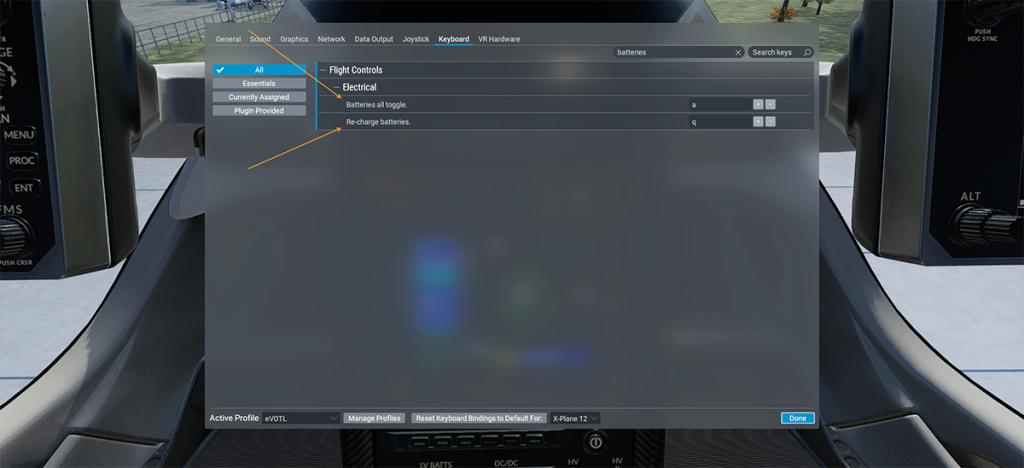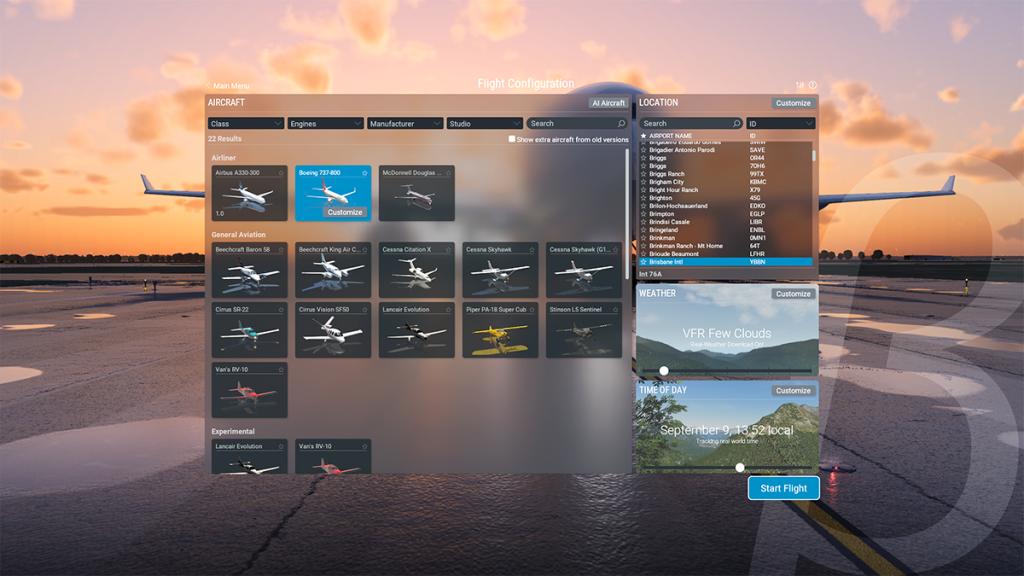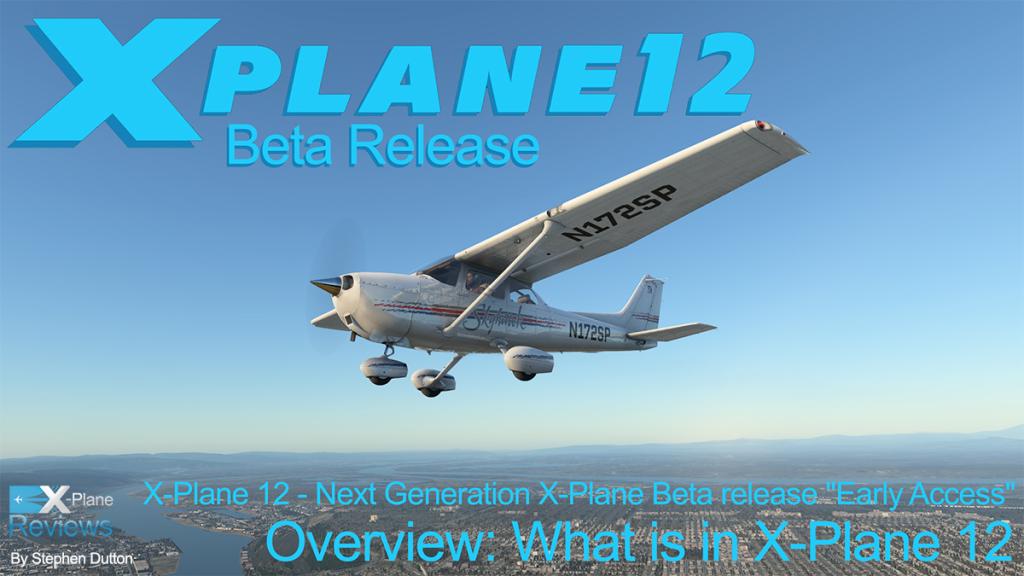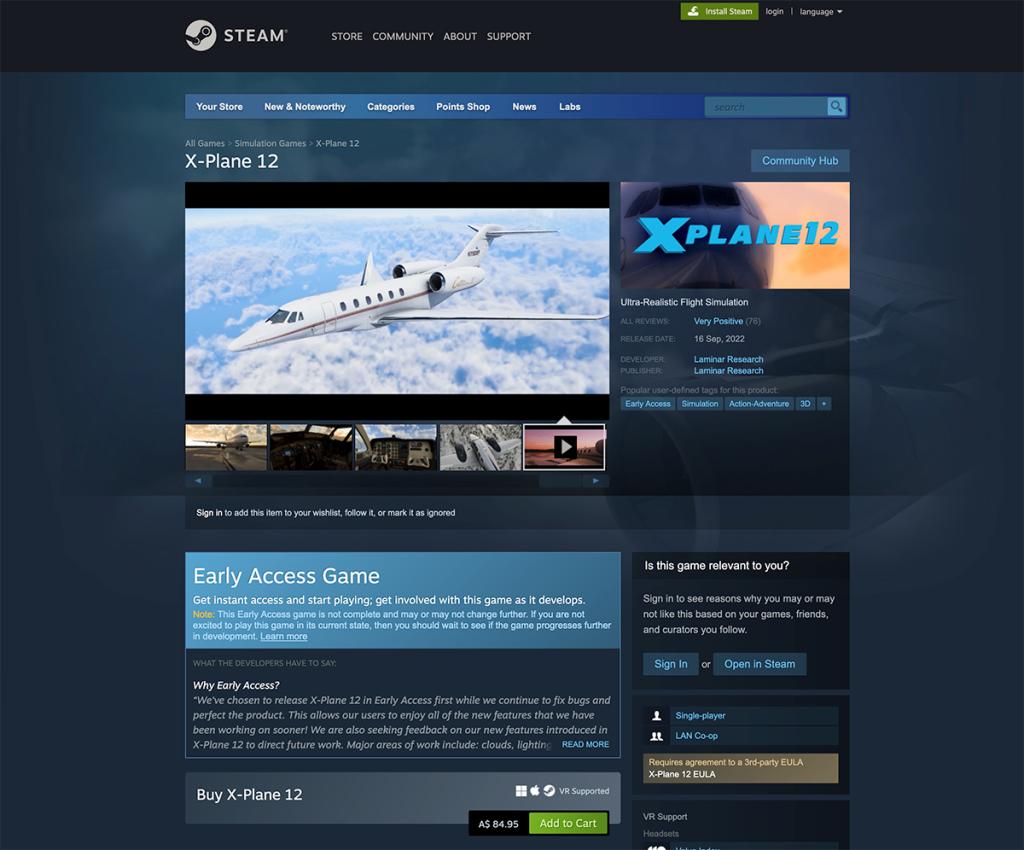Search the Community
Showing results for tags 'x-plane 12'.
-
X-Plane 12 : Las Vegas FlightSim Expo 2024 Every year the FlightSim Expo comes around, and it is a sort of Simulation's WWDC (Apple) in what is new and coming in Flight Simulation. This year it was a very good Expo, a solid one actually, even very interesting. Yes Microsoft and the Flight Simulator FS brigade dominated the Expo, that was to be expected, but 2024 was a more even event for X-Plane users as well. For a start Laminar Research were there, all the major people in Austin and Ben (Supnic) were also in attendance this year, Ben as we shall see did the Announcement Seminar and spoke for 9 minutes or so, and that is always a good thing. Of the 2024 Expo itself, there was a lot of interesting aspects... A.I. is big, mostly in trying to bring a real life communications to the simulator cockpit, a lot was focused on that, but the cost (US$20 a month) and on how really good it is always debatable with hype, but that fact A.I. is coming is very exciting as well. Certainly with the profusion of highly VAT noted on-line attendees, of which they promoted a lot of their building of the popular expanding on-line networked communities. Force feed joysticks, by flitesim was announced and created a lot of excitement, and these chunky rudder forces are coming soon as well in Q4. "Cyber Taurus" by WinWing was another Force Feed product, and a Haptic Feedback Joystick was another, both for X-Plane mid-July 2024. MCDU's both for Airbus and Boeing were great quality and value, as were the loads (and loads) of B737 Yokes. There was also loads of really great rigs, but a small star of the show was the excellent "Altimeter Motives" instrument panel set ups, they were amazing in detail, but look at those realistic prices. Flight Simulator and Asobo obviously dominated the Expo as noted, and their two hour Seminar was full of the details of the coming (November 2024) next edition in Flight Simulator 2024, FS 2020 will be supported until 2028. The announcement of which there are 15 Million subscribers to the platform was very overwhelming, but in this business, signing up and consistent use is another thing (core users). What it does speculate is the size of the Simulation market (if true), and again that the focus of the coming 2024 Simulator is more about "Experiences" than pure Simulation, the biggest call of the day was for the new default aircraft in the Boeing 737 MAX, I mean does it come with a faulty MCAS and door plugs that blow out... X-Plane was always a minnow compared to the FS Whale, that aspect has never, or will ever change. But it does bring up the question that in awareness, Laminar Research and even X-Plane in general could do far better in getting the message across, but overall they did very good at the 2024 Expo. Laminar Research Seminar The actual X-Plane Seminar was as noted only 14 min long, usually these things go for an hour, even longer in the past. And even then 5 min of the presentation was for the coming (controversial) Laminar X-Plane Store, of which nothing new was announced, not even a release date (noted as sometime in Q3 24). The rest of the development announcements was from Ben Supnic. First comments were on the size and benefits of the latest X-Plane Release in 12.1.0, with the most changes and updates since the initial X-Plane 12 release in September 2022. With the solid advancements in the Weather, Particles (FX), Graphics, Professional Use, Systems and Avionics. Overall there was 2,858 commits (the size of both 12.0.6 and 12.08 releases combined) 480 bugs were resolved and 326 pull requests done. Sit back and think about the changes since the release of XP12, and you will realise on of how much X-Plane has actually changed lately, and on how much better the Simulator is today... "it's come a long way folks", so for that you have to give Laminar a big accolade. Yes I'm praising them, and not throwing brickbats at the team for a change. X-Plane 12.1.0 really is very good, they even fixed the minecraft clouds (yes they did) and the lighting (almost, see below), but the important thing to remember is that this 9 min announcement is short, really short, and for once that is a good thing. As it means that Laminar have finally broken through the massive Vulkan and Metal wall, in totally rewriting from the ground up the X-Plane's Simulator's basic coding that has taken up so much of Laminar's time and resources for the last 4 years. This was noted by the current third party development. Avionics With all the focus on the big picture, the Avionics have quietly had quite a lot of attention on the X-Plane default avionics in X-Plane 12, most of that focus has been on the G1000 installation, as the G1000 is the most common instrument pack in the simulator. The announcement showed off the coming "Synthetic Vision" for the G1000, with features of Terrain/Water, Obstacles, Navigation Aids and better performance. It looks very comprehensive. Second avionics announcement was for "Airliner Weather Radar", not just ahead, but the weather radar is fully functional with terrain and "targeting" or the ability to focus the radar at different directions or altitudes. Features include; Sweep, Ground Reflections, Stabilisation and it has High Performance (meaning not chunking down your frame rate). It will also be available to Third Party developers to include the system into their own aircraft's avionics. Dark Cockpits One of biggest gripes in X-Plane 12 since it's release has been the "Dark Cockpit" controversy. Dark Cockpits are really an anomaly. The clash between the real world lighting and looking at the world in a Simulator. Yes the current X-Plane lighting model is actually correct to the real world, but it doesn't work very well on a monitor screen. So you get high exposure through the windows, and then the blackness internally in the cockpit. What you are getting here is extreme contrast and exposure. Laminar has from the start created three objectives to overcome the problem. First was to fix the colour issues, oddly it is not the darkness that is the problem here. Then to measure the real world (lighting) to match it to the lighting model. The result of a fix is "Exposure Fusion", a tool that takes the areas of lighting and automatically adjusts them to be a better description that you see on a screen, it works like that on your phone camera, here it is doing the same thing on a monitor. Ben Supnic gave six examples of the bad and good (on or off). Images shown here (Innsbruck) show the different shades of a bad lighting scene with the sun behind the mountains. The aim (second right image) far right, is to blend or Fuse the lighting to give better external lighting, but in also highlighting the different internal shading aspects of the cockpit, a sort of compromise really. Laminar notes it is still working (hard) on the "Exposure Fusion" concept, so no time for release was announced. Graphics Road Map Ben Supnic also laid out the current "Graphic Road Map", and there are some interesting ideas in here. Performance is always the root core of any Simulator, happy frame rates means happy users. But there is more going on here. We already know that Laminar want more highly detail or higher density detail on the tiles. But by looking at these details, the Tiles will be doing far more than just delivering better ground detail. "Tile-Based Lighting" will keep the processing more local, meaning in higher density areas, you will get better performance by saving GPU power, same with Static Descriptor Sets, which bind into specific “slots” on a Vulkan pipeline. When creating a pipeline, you then have to specify the layouts for each of the descriptor sets that can be bound to the pipeline. This is commonly done automatically, generated from reflection on the shader, and doing this will save you CPU power, again great for high density areas. Finally we are getting "Multi-Cores" or using multiple cores for doing the main frame rendering, look at your processor numbers, and one is in overload while running X-Plane, the rest are usually doing nothing... time to share the workload. Better ground textures means new "Terrain Rendering". It is fine to cram in more and more stuff on a tile, but the current system is a decade old, not very efficient either... so it looks like what Laminar are working on is a completely new and different approach in creating better Ground detail, so they will be soon "Streaming Friendly". The interesting aspect of this "Tile Streaming", is the "streaming" is a reference in how the data gets into the sim engine. This could come from any number of sources including also the data installed on the hard drive. But it does show that finally Laminar are going into a direction of creating better Ground and Landscape detail, and the biggest drawback currently between X-Plane and FlightSim. X-Plane will obviously never, ever be the same scale of FlightSim, but X-Plane has a talent for fighting below it's weight and succeeding. One feature that did impress me with the FS 2024 announcement was the "Vertical Obstacles", in creating thousands of infrastructure in pylons, weather towers, power stations and god knows what else. You can have the most sparse ground textures (tile) in the world, but if you fill them in with great clutter, then you can cover over the crap. Which brings us the the biggest annoyance I get when reviewing scenery. Those plain green empty bands of nothing around custom airports or scenery (cities). Yes this big X-Plane anomaly is finally being fixed! in that soon going forward developers can or will be able to "Allow overlays and custom scenery to "Correct" the mesh locally"... hallelujah! All these Graphic Updates are targeted to be released in Q3, or at the very least Q4. Q&A Austin Meyer, Ben Supnic, Thomson Meeks and Philipp Ringler, all gave a five minute Q&A at the Expo. They covered a few items, but noted that efficiency and getting more stuff out to (us the) users quicker, and being more precise was the currently top priority, obviously as a response to Microsoft's FlightSim. Notices were made for more in-house beta testers, very good beta testers are very hard to find, as it can be a frustrating repetitive job... but the problem is X-Plane is complex, and also has a very wide demographic, certainly far more than FlightSim, which is really only a single platform in being Windows based, plus the fact that users use a huge variety of setups and computer specifications. Programs running perfectly in-house, then becomes a convoluted situation when put out to community testing. It is in focusing the details down, in that you can solve the problems and issues quicker. Next noted was coming features, as we have already covered above, it is now official that Ben Supnic is working on that "NextGen" scenery, and that has huge if massive implications for the X-Plane 12 Simulator, but it will be a big project (nothing like the Vulkan/Metal project), this aspect can change the X-Plane concept into the current required (even gaming) standards. Meyers is working on Flight Modeling (his speciality) for rotorcraft in lift and vibrations, including for newer VTOL electric aircraft. There was a lot of discussion with the introductions of a API (Application Programming Interface) called "Websockets". X-Plane was created and based on user/developer interaction, or "Tinkerers" that allows you to interact with the Simulator. It works very similar to #Datarefs, but it will write the code for you, making access to the Simulator more accessible. It is a real-time, event-driven communication tool between clients and servers. Websockets are particularly useful for building software applications requiring instant updates, such as real-time chat, messaging, and multiplayer games, in X-Plane's case, interaction from a web-browser, or an external application for instructor stations or to do missions. The documentation for WebSockets is coming soon... Nimbus Studios There wasn't a lot of X-Plane developers at the show doing seminars, but there was one that did a great presentation, and that was Nimbus Studio's Santiago Butnaru. They went though their current products, both aircraft and scenery. Then Nimbus announced the next aircraft release for X-Plane 12 would be a "Classic" airliner in the Boeing 707... Boeing 707? from Nimbus Studio's, you certainly didn't see that one coming? But the quality is overwhelming, this is an X-Plane 12 aircraft, and that will be a far cry from the old XP9 Planemaker 707 versions. There was no release date as the Boeing 707 from Nimbus is still a WIP. Another announcement was for a new scenery release in KCLT- Charlotte Douglas International Airport UHD for X-Plane 12, details here Nimbus seems to be also doing other ideas, besides aircraft and sceneries. They presented two situation based products. The first was in collaboration with Bridger Aerospace, a company which provides aerial firefighting and wildfire management services in the USA. You can set up fire fighting missions from huge forest fires to small burning tree areas, and then create drop zones with both a Bombardier CL-415 and L-1011 shown, these mission scenario's were set up for Bridger in a real world simulation, but will be available for X-Plane. The quality of the trees and fire smoke is excellent. The second situation shown was the "Nimbus Pilot Challenge", again a more MSFS based "Mission" style product. Here you can create a mission or have them created for you.... You can create a new missions or jobs in nine different categories; SAR (Search & Rescue), Rescue, Search, Medical, Transport, Cargo, Tours - Jobs include Log Transport and Construction, with more coming... then you can create your own specific scenario. If on duty, the system chooses your task, when completed, you maybe then called to do another mission... It's early days here, but it is an interesting idea than in say doing just pure aircraft flying simulations. ___________________________ But the overall feeling after the Expo 2024, and for all the load of announcements coming out of Microsoft. Is the differences between the Simulators is not as ocean wide as you think they are, some like intergrating a third party add-on replay mode for FS 2024 was a surprise considering the resources of Microsoft, so was the simBrief imposter feature. so you do still get the odd add-on Microsoft/Android vs Apple intergration feeling between the Simulators. One thing the Expo did express that Laminar Research can not do, is not sitting on it's laurels anymore, go at it's own pace and just expect everything to perfectly fine. That aspect in commentary from Laminar Research was very strong, in wanting the X-Plane Simulator to be lean and mean, but very efficient in performance, but also delivering a quality experience. Quality add-ons for X-Plane 12 this year are already showing the high merits of the Simulator, and in the X-Plane 12.1.0 release it has already shown that the Simulator is now also progressing far better and further. But with all the aspects of the announcements at the 2024 Expo, it shows that we should see a lot more updates and more quickly as the year goes on, that Ben Subnic is working on the ground textures, gives the future another big step towards X-Plane becoming back into the Simulation arena as a solid alternative to just Microsoft's vision of what Simulation should be. ___________________________ Analysis by Stephen Dutton 26th June 2024 Copyright©2024: X-Plane Reviews (Disclaimer. All images and text in this review are the work and property of X-PlaneReviews, no sharing or copy of the content is allowed without consent from the author as per copyright conditions) All Rights Reserved
-
X-Plane 12 : State of the Union It is really hard to believe that even at this point in time, that when X-Plane 12 was finally released, or as it was labelled as in it's "Early Access" and "Beta" release form. Such has been the developments of the last twelve months. Last year around June 2022 there was still a lot of speculation mixed in with a bit of fear. The X-Plane 12 development was seriously dragging on, and even a Dev Deep-Dives series with FSElite (10 episodes) didn't quell the uneasy feelings. And Austin Meyer the X-Plane Simulator founder, by then also became more and more outrageous in his broadcasts to cover the waiting. We tried to look between the cracks, but mostly the development process was kept very close to the chest. Almost a year on and the 2023 FlightSimExpo in Houston was in progress, Laminar Research was there and competing with Asobo Studios/Microsoft, now with an announced version of the next installment or version of MSFS, called "Flight Simulator 2024". For Laminar Research it had already been quite a journey. Starting not with the development of X-Plane 12, but to overhaul completely the core of X-Plane Simulator's API to the more modern Vulkan/Metal standards, to note, X-plane 12 could not even existed on the older OpenGL platform. But developing both the API and a new X-Plane version together has been an enormous task for the very small, but tight core Laminar development coders. We expected Laminar Research to bring their latest version of X-Plane 12 to the Expo as well (X-Plane 12.06, even if in parts), so maybe it was a good time to see what has transpired since the original "Beta" release, then the formal release in December 2022, and the current state of were we all are now a year on. In a way the XP12.06 release was to be a highly anticipated significant one. For one it will end the development and release update phase of the X-Plane 12 release. Certainly not all the fixes and bugs would have been covered, but the majority of the changes should now be behind us. Going forward means not spending time fixing, but maturing and developing the simulator to a higher degree. But again it was not to be the case, if v12.06 was shown at the Expo it is was in a raw form, and certainly Laminar didn't crow about it as both Austin Meyer or head developer Ben Supnic were notably absent. Oddly or more important is that for the first time X-Plane 12 was being scrutinized directly against Microsoft's Flight Simulator, both are interesting as this as X-Plane 12 in it's current refined form, and MSFS in already promoting it's next upgraded version in MSFS 2024. Significant also was the factor that neither were noted doing seminars, just floor demonstrations, but Microsoft turned that aspect on it's head at the last minute and did a "Lite" seminar session. The truth is Microsoft stole a lot of X-Plane related ideas for the release of MSFS 2020, and X-Plane replied with a lot of MSFS ideas in X-Plane 12. MSFS 2024 as announced in that seminar, now goes even further in stealing more X-Plane features in helicopters, SARS, water and fire particles, oil rig scenery and landing pad, crop dusting, wildfires and even animated skydivers (yes X-Plane does have animated skydivers). One important point to make though at the 23 Expo, was that almost every demonstration stand was running X-Plane, not streaming MSFS 2020. Why, because it is still a simulator in the box, not relying on a internet connection, a change of the times from earlier Expos, when almost every single vendor was using Flight Simulator to show off their wares, and when back then X-Plane was in the small minority. But first we will look back before looking forward. As always I explain details to anyone coming into simulation for the first time, yes it goes over a lot of old ground to regular users, but it also puts the simulator situation into it's proper context. X-Plane 12 The X-Plane Flight Simulator was originally released as X-Plane 1.00 back in 1995 which is now 26 years ago. Basically around every 4-5 Years, Laminar Research the X-Plane's developers releases another numbered upgrade version of the Simulator, the current version is X-Plane 12 that was released originally back in September 2022. The earlier version was X-Plane 11 (v11.53 was the final version) that was released originally back in March 2017. Each release is a new version, and to use it, it has to be repurchased. The cost of X-Plane 12 is US$59.95. But the initial cost also covers all development and any new features for that full version run, up until the next version is released in the development cycle in approx another 4-5 years. The "Beta" release was a public purchase test version, so everyone can now access the new simulator and it's new features. But it's not a final release, as it was still noted only as an early development release or "Early Access" Beta. The X-Plane 12 Beta ran from the 6th September 2022 (called alpha 38) and it was expected to go "Final" just before Christmas, and in "Release Candidate" RC 6 form it did, 17th December 2022. My first impressions of the "Beta" release were very favourable, X-Plane 12 on it's release was actually far better than we had expected. Early indications showed it was a major leap forward than X-Plane 11, of which it should be. Lighting was excellent, as was the weather and seasons, also the fauna and trees. Grass was left out of the XP12 because of it's very high framerate use, or in my guess the limited development time. ATC had a huge revision, and again this was highlighted with another three major updates at later dates thoughout the year. With the huge jump in quality over X-Plane 11 we expected our systems to groan under the sheer weight of the more excess demands of X-Plane 12. To a point the new version did require a substantial upgrade in hardware to cater for it, but oddly not initially, as XP12 ran quite nicely on most lighter cards. Several areas on release however became controversial. First was the "Black Hole" of the internal lighting. Heavy shading made it impossible to work in most cockpits. Now it must be said that early aircraft were configured to X-Plane 11 lighting, not the new X-Plane 12 dynamics, but there was clearly a problem. Even as the early configured X-Plane 12 aircraft were released the internal lighting didn't work, more so was the time it took (keeping developers waiting) in finding a fix. Another early problem was high winds at altitude, this one was a nasty issue, and it even flowed down at lower altitudes, aircraft active surfaces twitched very badly to the wrong wind information, so clean flying was almost impossible. Beta Phase Early beta releases fix updates also focused mostly on 3rd party items like the excellent upgraded X-Plane 12 default fleet of aircraft, all were very highly well received, except for oddly the AirbusA330-300. Here the promised custom MCDU was not available on release, all round the A330 felt a bit underdeveloped, why odd? because the aircraft was X-Plane 12's major default focus aircraft feature, and it was the worst developed in the release. Personally I found the first few months with X-Plane 12 quite nice, even if it was in a beta development, even with the dark cockpit and wind issues. It had smooth framerate wise and the lighting was very good as it had this nice 3d effect, even MSFS in look. In fact as the beta's focused on the extra elements and not the core of the simulator there was not many changes to the sim with the early beta process. There was however the nasty emergency hot fix for broken draped polygon textures, which sent your scenery blank, or with grey walls... but it was fixed very quickly in about five days. In the Beta 8 release there was some significant additions. One new default item was in cockpit pilots. A male and female quality styled pilot's were added to all the default airliner aircraft, and 3rd party developers snapped them up quickly for their own use. The second major addition was the excellent ALIA-250 eVTOL aircraft. Altogether there was 14 Beta releases for X-Plane 12, a lot less than the 17 Beta releases for X-Plane 11, then you went into 6 "Release Candidate" (RC) updates. These high density filled RC releases showed that Laminar was on a mission to get the Simulator into a major release before Christmas 2022. They did it... on releasing X-Plane 12 to the general public 17th December 2022. In reality the full X-Plane 12 release was a false dawn. In any form users know that no Simulator is finished, as they are all in a constant forward development, but in X-Plane 12's case that shorter beta period run was or should have been a warning sign of things to come. In the RC3 release it came with a warning "the auto-exposure system is still being modified", and Austin also changed the flight model considerably, both these areas would have serious repercussions later. My question at this time was "Why are Laminar still messing around and changing the Flight Model, three months after the introduction of the Simulator?". In reality items like these should have been refined and done before any release at all, as they would impact highly on X-Plane conversion development in progress. In a bonus Laminar had come up with a solution for the dark cockpits, now as you glanced downwards into the murk, it would artificially lighten the lower view. It worked, I liked it, but a lot of users didn't, but it was a nice solution. X-Plane 12 early release Something went seriously wrong with the v12.01r1 release, the second one in the New Year 2023. Before this release we had a capable working Simulator (even in a beta form), what we had now was a disaster. My guess is that in trying to get more efficient framerate out of the Simulator, Laminar messed it up, suddenly we had serious "Vulcan device loss errors", and the high winds were also now more nasty than ever. On the "Vulcan device loss errors", a lot of users actually had them even from the initial beta release, but these were users that also had very weak computer systems anyway. Now the goal posts had changed, even mid-powerful machines (meaning me) now didn't have enough Graphic capability to run X-Plane 12. The already very heavy demands of running X-Plane 12 had now suddenly gone even higher, from this point on you would need a pretty powerful chip and card combo to do even the basic of simulator flying, and it cost you serious money to get an upgraded card into your machine just to do basic X-Plane Simulations. Around this time (probably related) I found the lighting went a bit awkward as well. Basically duller under cloud conditions. In clear conditions it was fine, but add in a bit of cloud cover and everything underneath it went all dull and flat, internally in aircraft it was also dull and hard to see and the external lighting disappeared. Another lighting condition that changed was the lighting reflections in the daylight, say glareshield dropdown lighting, this lighting effect also disappeared, external views (from the cockpit) went brighter (glary) as well. Laminar's focus however was somewhere else. It was called Zink. With the change to the Vulkan/Metal API, a lot of the original OpenGL plugins didn't work. So Zink was installed to convert (or to be a bridge) between the old OpenGL and newer Vulkan/Metal API's. I don't use Zink, mainly because I don't have a big library of plugins, but a lot of users also needed the fix as AMD users out there got a lot of flickering and CTD (Crash to Desktop). Then the.dds files started to fail? .dds is the format used in textures, a more efficient system than say the bulky .png format, that was another hot fix from Laminar. Then another when the "GRIB_get_field failed", in other words the NOAA or "NOAA Operational Model Archive and Distribution System", pulled the GRIB Files that X-Plane 12 uses for the Simulator for downloading live global Weather. And Laminar had to do another quick fix on that. It is still problematic now, as NOAA still has a habit of shutting down (or shutting out) at crucial times. 12.03b1 then delivered a lot of new DSF files, these delivered more data on the tile and in a lot of the areas better detail, a few more autogen items were delivered as well, but not the huge feature list noted in the pre-release videos, of say port infrastructure. 12.04b1, late in February was a game changer (no pun intended). It fixed (finally the high winds problem), the clouds and the sky got a lot better as well (not perfect as you still had those horrible pyramid shape clouds, and zebra-stripes at high levels). To a point the .04 beta did allow developers to get their aircraft into a more stable condition relating to X-Plane 12, so you got a load of aircraft conversion releases around Easter. Also important was the release of the SASL 3.16.1, which (finally) provided native plugin support for Mac M1/M2 arm64 architecture. In English it means users on Apple systems could finally fly X-Plane 12 aircraft. However for most of .04 beta, it was used to fix loads of Zink bugs. Then at the end of March 2023 came v12.05b1, and Laminar finally delivered the update for their A330-300. Here included in this release was the custom MCDU for the aircraft, but again oddly it still had initially a default FMS feel to the system. And the followup v12.05r1 had another significant load of changes and fixes that came for the A330 as well. X-Plane12.06 Which brings us to the significant v12.06 release. It comes with a noted VRAM re-architecture, claims improvements for performance and reduces the risk of blurry textures. The biggest improvement is up high in the sky. Here those nasty pyramid shape clouds, and zebra-stripes have finally gone, and have been replaced by major improvements to the flexibility and the visual quality of the clouds, including adding in the missing cirrus clouds. The the development roadmap for this crucial version went on for months, and right on past that crucial Expo date, you thought it was ever never coming. It finally came on the 20th August 2023. But the version v12.06 did live up to it's gamechanger forecast... ... with the beautiful and wispy the new Cirrus high level clouds, and they are a major improvement. My test area is the North Atlantic, in flying long haul you can usually cover all the range of clouds, and yes finally in v12.06r1, they are looking gorgeous after more tinkering through the 06 beta. But we are not out of the woods (or clouds) yet... There are still too many elements here that are straight lined, or open space rectangles, they are plainly seen, another element are what I call "Cliff Faces" or clouds in long blocks that go straight up? But after the earlier pyramid shape clouds, and the zebra-stripes, I'm willing to accept these elements as a huge step forward. But two images are interesting, if excellent. Seen at dusk, they were very, very good in highlighting the X-Plane weather system when it all works together, the slight bands of light, in a rather gloomy night sky is simply sensational. Another translation of dusk, it works, very nice... but I still wish for more moon light (It is a full moon at this point), as when it goes dark, it goes black with almost no highlights, those clouds should be bouncing with light. With the early V12.06 betas the lighting was still poor. everything under the cloud, was dull and flat, a brief moment you saw the sunlight break though the blue patches in the sky (noted as XPD-14318 – Cirrus need to allow more sunlight to reach the earth) and the weather not matching the METAR (too many clouds, too much rain). This has made the biggest impression on me over the last eight months, dark aircraft and blacker cockpits, made reviewing hard work in translating the visual aspects of X-Plane to the reviews, it is better, in fact far better in v12.06... but not what I would still call naturally realistic, I would like more control (graphics/menu) if Laminar can't get it right, at least give us some options to twiddle the lighting, rather than none. But it is working... it suddenly looked wonderful, in v12.06b7 as these images attest, but currently is X-Plane 12 still overall missing that magical something? Interesting is comparing images from the release v12.01 (beta) and current V12.06. The top two images I took at the beta release twelve months ago, the lower four images are current. Earlier the lighting is very soft, but the haze is very realistic... below everything is now harder, clearer and any cloud will dull out the aircraft, the ground is always very harsh, sharp. The debate is if it is in the real way you look at the environment. As you might like the look of a more open solid feel, rather than the more softer one, to you the lower images will look more dynamically realistic, were as I prefer the more romantic view, to me the lower is more monochrome. My guess the real look and feel is somewhere in the middle. But X-Plane 12 is night and day better than X-Plane 11 in it's look and feel factor. OpenXR support, this will translate into easier access to the X-Plane VR system for 3rd parties. This will increase the variety of VR headsets compatible with X-Plane over time. The aircraft carrier USS Gerald R. Ford class in X-Plane now has a full complement of static aircraft, cranes, tugs and more, on deck and below in the huge deck hangar. These additions include also a fully animated SH-60 Seahawk, that is constantly patrolling the vicinity. Notable is that now the water is still not translucent below the surface, I loved looking at the hulls of ships, but honestly it is not at all realistic. In v12.06 and a year on, this aspect still has not been fixed. ATC has had a lot of improvements in v12.06, including that the ATC is now aware of TCAS (but only the X-Plane A.I), and the controllers can now use multiple available channels, reducing radio contention in the cockpit. Generated flows now align to the longest runway instead of always cardinal directions, and generated calm flows now only use one runway. Wake separation is also now taken into account when issuing line-up or takeoff instructions. A big one for me is the option to allow editing of basic flight data if something required is missing, even if the flight is already under way, the fixed flight data is thankfully in the past, now you can change it on the line. LOD (Level of Detail) has not been great either, you can see grass being added as you went down the runway, or the blank areas on the horizon, the poor horizon line didn't help either? Its noted (XPD-14364 – XPLMInstance LODs do not cull object at max LOD), also the Anti-Aliasing, is still tooth saw visible on the higher settings. V12.06 is certainly the breakthrough version that the promise of X-Plane 12 is starting to shine though (no pun intended), it is more stable and even better refined, framerate is now also better. But this point is twelve months on, or a whole year of development, Laminar are still fixing things, not fine-tuning things? More atmospheric scattering improvements, and exposure recalibration and even bloom Lighting Effects are coming later with X-Plane v12.07. In other words even more refining with the sky and lighting. Other notes for v12.07 include Turbine Engine improvements, avionics and OBJ restructuring, networking. So this all adds up to a very bumpy first year for X-Plane 12, so are we through the worst? Personal experience says absolutely yes, but this has been one of the most unpredictable X-Plane Releases I can remember, I thought the beta was very good, then it went seriously wonky at the start of 2023, only now is X-Plane 12 getting back to somewhere reasonable. But eight months is a long time to repair the damage, less said is in that you still don't actually close X-Plane 12 after a session, but rather "Crash... freeze" out of it? But overall you have to look at the benefits of X-Plane 12. The photometric lighting engine is absolutely sensational (when it works) and so now are the cloud formations (I say better, not the best). Seasons are also sensational, but again you have to manually get the effects you want, not the real world current environmental situation. Aircraft are better at flying, one through the better dynamics, look far better in that 3d effect. Water is also sensational (probably the highlight), and lives up the hype. 3D forests and vegetation are also very good, but let down by the poor texture mesh, just a higher texture mesh resolution would help. Provided default aircraft are also excellent, as good as payware in many instances, even the Airbus A330 is now up to standard that would also pass as payware. The problem facing X-Plane or any simulator. Is that the standards in this decade are now extremely high, gaming (not really related) but a significant parallel in what users expect from visual quality and framerate. Obviously MSFS raised the bar, but not totally, in many areas it is quite poor to X-Plane. Any updates to MSFS 2024, are more in the external (fun) features than to the basic core Simulator. Overall we have to understand the full complexity of the X-Plane 12 release. This was not a simple version release. As noted the Simulator was already into a very deep internal engine change, but it was only halfway through the process. To a point Laminar are now at the end of that huge overhaul of the API, and X-Plane 12's release was also a big part of it, we are now on the other side. So the next twelve months are interesting... refinement will need to be the buzzword, but I also think that Laminar also need to pull something special out of the box, a sort of reward for all the pain we have gone through, attract the punters back, make X-Plane desirable, and not just to be an alternative Simulation option. 2024 needs to be a solid year, a positive year, not just in attitude, but in the Simulator actually been reliable in using the software, in other words quality software... we will see the answer to that question at the State of the Union 2024. __________________ Review System Specifications Windows - 12th Gen IS1700 Core i7 12700K 12 Core 3.60 GHz CPU - 64bit -32 Gb single 1067 Mhz DDR4 2133 - PNY GeForce RTX 3080 10GB XLR8 - Samsung 970 EVO+ 2TB SSD Software: - Windows 11 Pro - X-Plane 12.06r1 (This is a release candidate review). Plugins: Traffic Global - JustFlight-Traffic (X-Plane.OrgStore) US$52.99 : Global SFD plugin US$30.00 Scenery or Aircraft - Airbus A340-600 XP12 by ToLiSS (X-Plane.OrgStore) - US$89.99 - Airbus A319-100 XP12 by ToLiSS (X-Plane.OrgStore) - US$89.99 State of the Union by Stephen Dutton 6th September 2023 Copyright©2023: X-Plane Reviews (Disclaimer. All images and text in this review are the work and property of X-PlaneReviews, no sharing or copy of the content is allowed without consent from the author as per copyright conditions)
-
NEWS! - Released Laminar Cirrus SR-22 Enhanced Flight Model One of the most interesting things that has come out of the X-Plane 12 Simulator release, is modifying it's default fleet of aircraft. In X-Plane 11, the biggest interest was with the Zibo conversion of the default Boeing 737-800. In fact it became the most transfigured aircraft in X-Plane's history, the original currently barely identifiable. So since X-Plane 12 was launched these enhancement projects have been coming out in waves. Simcoders are biggest converters in the game with their REP packages and only this week they delivered one for the default Piper Super Cub. X-Aerodynamics is a well known developer of flight dynamics in X-Plane. Countless major developers has used his skills to refine flight models to perfection, and a lot noted in many of the reviews X-PlaneReviews covers. He has already done a full list of flight enhancements to current aircraft including the C90B King Air, VANS RV10, C-172 and the Beechcraft Baron and the full list is here. And he is supported as a X-Plane Sponsored Project. So here is a Enhanced Flight model for the Default Cirrus SR-22. That provides New (better) flight dynamics that provides a more realistic handling and performance of the stock Laminar Cirrus SR22 aircraft.... features include; Utilizes the excellent SR22 graphics and sounds included with X-plane 12 by Laminar Research. Improved ground handling, with ‘springy’ main gear, as in the real aircraft. Cruise speeds accurate across all altitudes and power settings. Accurate maximum speeds. Accurate stall speeds, flap up or down. Correct rates of climb. Accurate take-off and landing distances. Accurate ‘feel’ and handling. Accurate fuel consumption at all altitudes and power settings. Accurate wing airfoils for accurate handling (stock uses the same airfoil as the C-172!). ‘Cuffed’ wing modeled in airfoils and geometry – outer wing stalls after inboard wing, so that full control is maintained. Aircraft CG and payload weights moved to accurate locations. Tail and all controls adjusted to correct shapes, areas, and deflections. Fuselage shape and drag revised. Increased flight model detail throughout. No plugins to ‘force’ the flight model. No hidden parts. No cheating the sim. This is a far more deeper and enhanced package than say the fix-ups or refinements of the earlier projects X-Aerodynamics noted he has researched and prepared extensively to develop the most accurate and thorough SR22 flight dynamics yet seen for desktop flight simulation. As while the stock SR22 is very good graphically, audibly and so on, the flight dynamics had some limitations. Important: This an upgrade of the stock (default) Cirrus SR22 that comes with X-Plane 12. No other purchase is necessary to use it. And here you can just get maximum accuracy and careful tuning to get the full potential out of an X-Plane aircraft! Images are courtesy of X-Aerodynamics ________________________________________ The Laminar Cirrus SR-22 Enhanced Flight Model is now available from the X-Plane.OrgStore!... Here: Laminar Cirrus SR-22 Enhanced Flight Model Price is US$19.99 You Save:$5.00(20%) Requirements X-Plane 12 Linux, Mac, and Windows 4 GB VRAM Minimum - 8GB+ VRAM Recommended Current version : 1.0 (June 21st 2023) Please follow the installation instructions carefully. ________________ News by Stephen Dutton 22nd June 2023 Copyright©2023: X-Plane Reviews Disclaimer. All images and text in this review are the work and property of X-PlaneReviews, no sharing or copy of the content is allowed without consent from the author as per copyright conditions) All Right Reserved.
-
NEWS! - Laminar Research releases Airbus A330 MCDU - v12.05b1 It's a big update. Laminar Research have released X-Plane 12 Public Beta – 12.05b1, (it's a beta folks). With the release comes the promised MCDU system for the default Airbus A330-300. This MCDU is Airbus focused unlike the generic FMC that Laminar uses for most of it's platform. This aspect is a significant shift from an generic instrument to use all the aircraft. My first impressions of the new MCDU (Multi-Function Control and Display Unit) was slightly disappointing? I thought at first it looks exactly like the generic FMC, not at all like an Airbus style font? Actually it is an Airbus B612 font design, but the wrong one for the aircraft, this font is only used on the A350/A380... but it grows on you, by the end of this update, I quite liked it. The set of MCDUs are positioned in front of the throttle quadrant... First some good news... both MCDUs are independent, you can use either to program the data. Both MCDUs pop-out for ease of use as well. You can download the same flightplan (FMS) from the X-Plane OUTPUT/FMS Plans, but only via the CO (Company) RTE (Route) insert KL1... then the Departure and Arrival data input is done the same as in any Airbus MCDU. Route editing is standard (CLR). Adding in waypoints was easy and so was creating a route from scratch. However, I found the system would not accept a FL360 (36,000ft), yet I actually needed FL380? but had to settle for FL350 (35,000ft) Second INIT page (Fuel Prediction) required the usual ZFW (Zero Fuel Weight) and BLOCK (Fuel) entries, and it worked as predicted. Tricky is the "TAKEOFF PERF" page... you need data vRef Speeds, Trim (FLAPS/THS) and FLEX Temp. In most cases developers provide or insert this data, but here it is not available for the default aircraft? There is a calculator called perfcalc, that will compute the required data. It does a good job, but there is a lot of information required to fill it in, I used Navigraph Charts. And that is the MCDU completed... ..... It's not bad actually and the editing is versatile. Done a few times you soon work it out and use it like a Pro. Heaps better than the old FMC system... Honestly I couldn't fly the default Airbus A330-300 with the old FMC system, not after the quality of ToLiSS, or even FlightFactor. So I waited for this update before flying the aircraft (Okay I had one cheap quick flight at the X-Plane 12 beta release), now I can fly the A333. An honest assessment is that the Laminar A330-300 is not a comprehensive Airbus system machine, as you can see in a lot of areas of what is missing, but your getting the aircraft free with X-Plane 12, not paying $69 dollars.The aircraft IS payware quality (Cabin is excellent), and the biggest advantage here is the A333 is a really great entrance for someone who wants to learn the Airbus aircraft and it's systems. As it is easier to set up and fly, overall now in this form the A330 does set a new standard for default aircraft from Laminar Research in X-Plane 12. ON top of the new A330 MCDU, PB v12.05b1 is a very significant update Public Beta – 12.05b1 X-Plane 12.05b1 introduces the Airbus MCDU for the A330 and many bug fixes. XPD-13946 – Some stability augmentation system active in all aircraft. XPD-13815 – Crash taxiing across latitude line at LFPG with wind set up. XPD-13677 – DSF Fatal Error Crashes the Sim instead of Quitting. XPD-13940 – Temperatures can jump dramatically near the tropopause. XPD-13706 – Text Offsets on EFIS Map not working for TCAS. XPD-12609 – Hang or dev assert in failed weapons load. XPD-5948 – Approach lights cut off when crossing longitude degree. XPD-13945 – THR LVR FMA doubled in A330. XPD-13925 – DataRefTool text display broken again. XPD-13702 – Clouds break MSAA. XPD-13559 – Replay system does not handle ground-speed acceleration well. XPD-13550 – OBJ with empty key frame table crashes sim. XPD-13530 – t_quit from thread hangs the sim and other sad things. XPD-13446 – From Bug Report: Landing Gear Failures within IOS (Do not Work). XPD-13354 – microburst doesn’t go away when you fix the failure. XPD-13954 – A330 FMC, clicking on the PERF button should always take you to the current active PERF phase page. XPD-13951 – A330 pack flow sound even if no bleed air available to drive the packs. XPD-13723 – Consider CURLSSLOPT_REVOKE_BEST_EFFORT option. XPD-13719 – From Bug Report: Editing Weapon Shell Geometry Using the Weapons’ UI Duplicates the Geometry to the Launcher. XPD-13682 – From Bug Report: Wake turbulence broken for 3rd party integrations. XPD-13540 – Additional CLI Adding Additional Options. XPD-13729 – Not able to reach North Pole with a CTD. XPD-13473 – Manufacture List Runs of Screen (Plane Maker). XPD-13910 – Tree rendering distance massively reduced. XPD-13849 – ATTR_shiny_rat undoes ATTR_albedo_opacity. XPD-13923 – Incorrect draw layer in some runways. XPD-13915 – Missing pipeline with custom billboard lights when recomputing the cube map. XPD-13912 – Airport Line Marking #19 “Taxiway Hatch” no more showing. XPD-13909 – DDS loader crashes trying to free memory. XPD-13891 – CTD when requesting clearance at an airport with no usable runways. XPD-13871 – Make (apt.dat) taxiway layering compatible with 3rd party X-Plane 11 scenery & libraries. XPD-13825 – X-Plane 12 and Plane Maker 12 CTD when opening an X-Plane 11 model. XPD-13707 – Flaps/Slats Timing Not Working. XPD-10868 – OpenGL plugin rendering flickering on AMD. XPD-13937 – Race condition in OBJ_read.cpp. XPD-13932 – Bug report “Black sun is still there”. XPD-13922 – SR-22 needs to use new command for blue level button. XPD-13914 – Take KBTV with updated road network into next beta. XPD-13913 – Zink doesn’t identify if the Zink libGL.so is pre-loaded through LD_PRELOAD. XPD-13911 – Remove Aerosoft – EDLP Paderborn-Lippstadt airport. XPD-13900 – 737 cabin altitude indicator pointer showing wrong value. XPD-13899 – RenderDoc can no longer capture X-Plane (Linux). XPD-13892 – Update global airports to add is_oilrig meta data. XPD-13869 – F14: Adjust Flap Interlock on Wing Sweep. XPD-13867 – L-5 airplane uses wrong dataref for turn coord, so i fixed it. XPD-13856 – Case mismatch in rpaths in libary.txt with actual file names. XPD-13830 – Rounding on LED generic instruments in plane maker needs to be ‘optionable’. XPD-13828 – Ford Carrier small update: removed animated Seahawk. XPD-13820 – Ford Carrier Vehicles update: library update. XPD-13819 – Ford Carrier Vehicles update. XPD-13808 – Updated earth_astro.dat (star positions database). XPD-13771 – Remove on screen debug information output from translations. XPD-13752 – No altitude sel armed when using right side Master for autopilot on Citation X. XPD-13660 – The direction of the slip indicator on the Citation is wrong. XPD-13643 – Crash with empty controller when requesting stop pushback. XPD-13616 – Real weather folder size increasing . XPD-13500 – KingAir smoke visible at night. XPD-13495 – “NONE” cannot be selected in fuel tank transfer list. XPD-13310 – WE NEED DEFAULT FUEL LOAD-OUT SPECCED IN PLN, AND APPLIED ON ACF LOAD AND START IN SIM. XPD-13169 – Once triggered, Master Warnings & Master Cautions fluctuate on and off continuously. XPD-13930 – Bug report “XPLMGetMETARForAirport does not retrieve latest METAR”. XPD-13902 – Bug report “Wierd looking engine smoke in F14D (fix included)”. XPD-13893 – Pro Use Frame Rate Test – Increase from 10 FPS to 20 FPS. XPD-13868 – Add support for Discord rich presence. XPD-13832 – CURLSSLOPT_REVOKE_BEST_EFFORT needs to be set separately for proxy. XPD-13811 – From Bug Report: sim/cockpit2/ice/tks_max_time_left goes down too fast. XPD-13810 – From Bug Report: Inappropriate effect of some failures. XPD-13174 – Cirrus SF50 Vision Jet .sit file bug . XPD-13061 – Total energy compensated variometer in Schleicher ASK21 shows wrong value. XPD-11896 – A330: Pushing in knobs on FCU should show “managed mode” white dots for SPD and HDG as well. XPD-10115 – B738: APU EGT levels regression. XPD-13906 – Re: Bug report “CH Pro Pedals – Axis labelling incorrect.”. XPD-13901 – Fully dark avionics draw at full brightness in ATTR_cockpit_device. All out now on the X-Plane Installer, its a big 1.5Gb download... just run the installer! ___________________________ News by Stephen Dutton 31st March 2023 Copyright©2023: X-Plane Reviews (Disclaimer. All images and text in this review are the work and property of X-PlaneReviews, no sharing or copy of the content is allowed without consent from the author as per copyright conditions) All Rights Reserved
-
- x-plane 12
- airbus a330-300
-
(and 1 more)
Tagged with:
-
X-Plane 12 - Beta 8 It is hard to believe we are already up to X-Plane 12 Beta 8, yes version eight of the beta run. Are you enjoying X-Plane 12 yet? Personally I think it is incredible, loads of bugs, but the dynamics and certainly the realism in feel is extraordinary. X-PlaneReviews images are a great way to see the differences between X-Plane 11 and X-Plane 12. First note for X-Plane 12b8 is that it screws up the "BetterPushBack" plugin, a fix can be found here; Github Let us start with a nice addition in Beta 8... Pilots. In both the Boeing 738 and the Airbus A332 there are now animated pilots, a male and a female, they are extremely good (meaning realistic) and as noted they move around in the cockpit. Secondly is the addition of another default aircraft, this a promised machine, but not your usual flying machine as this one is drone. ALIA-250 Beta Technologies (stylized as BETA Technologies), is a Burlington, Vermont-based aerospace manufacturer developing electric vertical take off and landing (eVTOL) aircraft for the cargo and logistics industry. The company is headquartered at Burlington International Airport in South Burlington, Vermont, and were they store and test their EVA (Electrical Vertical Aircraft) aircraft. With securing in March 2021, BETA Technologies raised $143 million in venture funding from undisclosed sources. On May 23, 2018, the company made the first tethered flight of its original 4,000 lb (1,800 kg) Ava XC eight motor, eight propeller battery-operated proof of concept aircraft and that year, the Ava XC became the world’s heaviest eVTOL aircraft to fly. In February 2020, the company began participating in the United States Air Force Agility Prime program that seeks to advance electric air mobility. In May, the Air Force Life Cycle Management Center announced that the company, along with Joby Aviation, would progress to the third phase of the program. In June, the company unveiled its second aircraft prototype, ALIA-250. Our own Laminar Research Austin Meyers has had a personally involvement in the development of the ALIA-250, some say in spending too much time as a distraction from working on X-Plane 12. But I don't think that in reality The design of Alia-250 is inspired by the Arctic tern, the longest-migrating bird in the world. It takes cues from the bird’s tail configuration and wing stance, which enable Arctic terns to take long-range flights, to deliver a similar performance. With a wingspan of 50ft, the aircraft has a maximum take-off weight (MTOW) of 6,000lb (2,721kg). The passenger variant of the aircraft can carry six passengers including a pilot, while the cargo variant will have 200ft³ of space. The efficient aerodynamic features of the eVTOL aircraft include arched wings, tapered wing-tips and angled trusses. The V-shaped tail is expected to reduce drag and improve stability at low speeds. In March 2021, the ALIA-250 made a test flight from Plattsburgh, New York, across Lake Champlain to Burlington, Vermont. But not as a eVOTL aircraft, but with just it's normal wings and a pusher engine, but the aircraft has since done a test untethered eVOTL flight. So what has all this got to do with X-Plane 12 you ask? Well Laminar promised a eVOTL aircraft for the release of X-Plane 12, and now here it is and it is the ALIA-250. It also comes with a personal introduction from Austin Meyers on how to set up and fly the aircraft. It is certainly a fascinating aircraft to look at and even fly... The race to complete a working (and realistic) eVOTL has been going on for a few years now, and a few ideas have already fallen by the wayside. Only really two with the Joby Aviation S4, with the ALIA-250 here are feasible working concepts. I personally never took any eVOTL aircraft with only a single or even a double seat or with no cargo space as anything but wishful thinking in a commercial operation, but these two aircraft do fill the commercial criteria. Being X-Plane we get the full package as well (in X-Plane 12). At KBTV-Burlington International Airport, you will find a BETA developed and prototyped charging stations for eVTOL aircraft made from recycled shipping containers and reused airplane batteries. The facility won't actually recharge the aircraft (It is currently just an 3d object), but we say, "never say never", in X-Plane because it usually does happen. The ALIA-250 is a brilliant concept, four lifting propellers and a single "Pusher" propeller rear and the design and execution here is excellent. The large battery pack is stored in the floor à la a Tesla car. Two wide doors give you access to the ALIA, with a large (cargo/passenger) space in the rear (six passengers including a pilot, cargo 200ft³ of space). Weight is of course critical in these machines so they are quite minimalistic inside... but the futuristic silver and white is very Space X in the design of the seats and the cargo area. Instrument panel(s) are a winged Garmin G1000 Avionics with a stretched GNS 430 in the centre console (why not use the GNS 530?)... ... and a custom fitted GMA 340 Radio, the rest of the switchwork are mostly for show except for the external lighting (Beacon, Strobe, Position, SRCH (non-operable) and Pitot (heat)). Oddly there are very few power related instruments/dials on the right MFD? Each upper rotor and rear pusher have RPM and TEMP readouts, but the only power readout is the Bus V number bottom left? You would expect at least a charge line readout(s) or display? You expected far more here in this aspect. So it is pretty basic, recharging is done and is again very basic. Flying the ALIA-250 There are a few things to set up to fly the ALIA-250. First to switch on ALL the batteries (toggle) to use for the flight via a keyboard selection, if not you will use only battery one (there are five) and that will only give you a short ten min flight (Battery one is a separate setting than the ALL batteries), to recharge you again set a keyboard selection for "Re-charge batteries". Second setting is of the controls which are the throttles. One is the simple "Throttle" that powers the four lifting drive rotors, the second setting is the "Throttle Horizontal" setting for the pusher motor... Flying controls are simple... to power the lift (rotors) you pull up the "Collective", just like in a helicopter, to power the "Pusher" motor you turn the insert wheel forward which set in the handle of the collective. And off you go.... my thoughts are that you need far more readouts (power usage) and better ideas for switching on the power and selections (recharging)... it's just a little "too" basic in this form. Even the "Searchlight" option wasn't finished.... Flying the "copter" was dirt easy, switch-on, and pull up the collective. There are no Rudder Pedals (but they do still work?), so you use the stick in all three axis; Pitch, Roll and to turn... Yaw. Giving power to the "lifters" (depending on the wind strength) you go straight up, but you need to control the power to go up slowly and in control.... but it is super easy to fly. Touch forwards, backwards or to each side to manoeuvre into that direction, again it is best not to over do it. Twisting the Yaw will turn the aircraft 360º, and again it's just too easy. You could just sit up here all day... wasting battery power! So it is time to fly forwards. Another 90º turn and then turn on the pusher power. Interesting is that with most drone style aircraft you dip (or pitch) into the direction you want to go, sort of like in a helicopter. But in the ALIA-250 you don't have to do that? The lifters keep you up and the pusher moves you forward, it is an interesting sensation, but again so easy... Your very tempted to pull the lifting power down quickly, but it's not that easy? Leave the lifters at full power then as you gain speed it will pull you upwards? but if you drop the power on the lifters you will obviously drop... the trick is a blend of the two actions, as you gain speed you lower the lifting power, but gradually until you feel the aerodynamics starting to work, once you have enough speed and wing support, you can then power down the rotors to completely off, and away you go. It's just super cool up here, huge windows give you an amazing view, and only that light "droney" sound and some very slight wind noise, when you are configured for forward flight. If this is flying the Future, then I don't know what is... With proper wings you get an aircraft control feel (which is quite different from a drone feel), there isn't any of that severe pitch that you get with a drone, just clean level flight. The ALIA-250 has already achieved 200+ nm in a test flight, and the goal is a 250 nautical mile range, which is about 463 kilometers. It flies like an aircraft, but the ALIA can also hover like a helicopter, also like a helicopter it has to go from a flight mode to a hover mode which is called effective translational lift (ETL) at around about 16 to 24 knots. We have done the to flight mode, but what of coming back out of forward flight. Oddly the sequence is slightly different than flying a helicopter through the ETL. You have wings here giving you aerodynamic support that a helicopter doesn't have. "Translational" is the word here, pulling back on the pusher does drop away the forward speed (drag), which unlike in a Helio you just don't get. So you bring in the lifters at first slowly. Working the collective you bring up the power while reducing the forward push, the trick is that you also need to lose height in the same transition period hence the correct lifter feel in getting to the right position in power flow... As your forward speed decreases you feel your lift decreasing as well, so you adjust the lifters to compensate, get it wrong and you will drop (literally) out of the sky, but get it right and transition from one flight mode to the other can be quite fluid. Helicopters are seriously difficult at this phase, the ALIA is totally not... I'm not saying it is totally easy either, you still have to use your cognitive skills to find the supple balance between flight and lift, it is there and you have to feel it. You can at lower speeds use the usual pitch up (nose up) to slow down. The power outputs show you were the power is going too. the ALIA is brilliant in this phase... you can use the pusher to move faster, then parking it to move just via the rotor movement at a slower pace. You have complete 3 axis control over the aircraft, so it isn't that single point balance feeling you get with a helicopter, the platform is very steady and controllable. Very easy... in fact anyone can easily fly the ALIA-250. Last thoughts are in that. This is in no doubt a brilliant concept, the ALIA is really the first step to a personal transport and certainly the dream of a flying taxi service. That said you just wish for a little more here. Certainly better intergration of the electrical displays and visual power guides (say like a Tesla), better internal fitouts in seat or visual cargo, and also the operation to recharge the aircraft realistically... but overall it is brilliant. There are one blank and three liveries provided. its first customer is United Therapeutics, Blade Urban Air Mobility has ordered 20 ALIA aircraft, becoming BETA's first passenger service company and Bristow has placed firm order for five ALIA-250 aircraft with an option for an additional 50 aircraft. Already there are painters liveries on the forums, some are already really good. There is great video here by Austin Meyer's himself explaining the Beta aircraft, and the one in X-Plane 12 Here are the rest of the Beta 8 changelog. XPD-13113 – Still having “Approach has gone backwards” and VFR approaches going missed. XPD-13020 – Legacy Dataref CG Z Maps to Wrong Unit. XPD-12077 – Bug report: light_attenuation dataref alway 1.0. XPD-13228 – Art: Pilots for A330 and 737. XPD-13223 – Update Scenery Gateway missing runway autoreporter URL. XPD-13218 – Handle contact point fails a dev assert when checking for collisions. XPD-13170 – sim/graphics/animation/carrier_catapult_station_rat not working for XCAR3 and XCAR4. XPD-13152 – Hiding the ground-ops window in VR also hides the ATC window. XPD-13149 – XPLMSaveDataFile / XPLMLoadDataFile – save/load inccorect data. XPD-13125 – Erroneous dataref values in sim/world/boat/{x,z}_mtr[0,1]. XPD-13102 – Potential crash after departure. XPD-13093 – Hold-short messages may refer to the wrong end of active runways to cross. XPD-13092 – MIssing sim/world/boat/carrier_catshot_status? XPD-13091 – set radio nav freq by dataref does not work correctly. XPD-13089 – sim/ice/anti_ice_toggle command is not working. XPD-13077 – Wings dont droop under fuel load. XPD-13071 – CTD when using CDU815 in custom A/C in PM. XPD-12831 – Datarefs overwritten during merge. XPD-12797 – Request to allow VFR landing after a zone transit. XPD-11427 – Bug report: XPLMCanWriteDataRef always returns true for DataRefs.txt. XPD-11400 – Horizon tilts when panning tower view. XPD-13214 – From Bug Report: Panel maker interface for 3D panel shifted and unreadable. XPD-13172 – Citation X has brakes still set to hydraulic system B, should be A. XPD-13154 – Zone transit should use actual airspace boundary if it’s not ridiculously large. XPD-13153 – IFR clearance should include a squawk code even for relayed clearance. XPD-13138 – Unable to change aircraft basic information if departure ICAO is populated. XPD-13114 – LSO is calling “drop your hook” for aircraft with no tailhook. XPD-13095 – Taxiway names with spaces were not loaded correctly. XPD-12087 – Request for a dataref that shows the state of the UI selected scaling. XPD-13217 – Pronounce name of Ethiopia’s Bole airport (HAAB) correctly. XPD-13141 – F14 F-14 Tomcat Right and Left Engine Fuel Shutoff Handle INOP. XPD-13132 – Ground Attitude in Plane Maker acts crazy. XPD-13122 – Slow speed taxing of the MD82 excessively rolls the aircraft. X-Plane 12 Minimum Requirements CPU: Intel Core i3, i5, i7, or i9 CPU with 4 or more cores, or AMD Ryzen 3, 5, 7 or 9. (Those with other CPUs should try the demo before purchasing.) Memory: 8 GB RAM Video Card: a Vulkan 1.3-capable video card from NVIDIA or AMD with at least 2 GB VRAM If your system is borderline, we encourage you to try the demo first. The full version of the simulator will perform exactly the same as the demo—neither better nor worse. X-Plane 12 Recommended Requirements CPU: Intel Core i5 8600k or Ryzen 5 3500 or better, or Apple Silicon Memory: 16-24 GB RAM or more Video Card: a DirectX 12-capable video card from NVIDIA or AMD with at least 4 GB VRAM (GeForce GTX 1070 or better, or similar from AMD) Supported Video Cards: NVIDIA: NVIDIA GeForce 900 or newer, driver version 510 or newer AMD: AMD Radeon RX 500 or newer, driver version Adrenaline 22.2.1or newer Supported Operating Systems: OS X: OS X 10.15 or newer (e.g. Catalina, Big Sur, or Monterey) Windows: Windows 10 or 11, 64-bit Linux: Varies If you want to run on Linux, you will need to try X-Plane on your distribution to see if it is compatible. We have developers using Ubuntu 20.04 LTS and newer successfully, however we don’t provide support for specific distributions. We require the proprietary driver from NVIDIA to run X-Plane. We require the Mesa drivers, version 22.0 or newer, for AMD to run X-Plane. X-Plane 12 (Beta) is purchased directly from Laminar Research for US$59.95 and the download file size is 82 GB X-Plane 12 Price is US$59.95 _____________________ X-Plane 12 Beta release overview by Stephen Dutton 25th October 2022 Copyright©2022: X-Plane Reviews Review System Specifications: Computer System: Windows - Intel Core i7 6700K CPU 4.00GHz / 64bit -32 Gb single 1067 Mhz DDR4 2133 - ASUS GeForce GTX 1080 8Gb - Samsung Evo M2 2TB SSD - Sound : Yamaha Speakers YST-M200SP Software: - Windows 11 - X-Plane b12.00 (Disclaimer. All images and text in this review are the work and property of X-PlaneReviews, no sharing or copy of the content is allowed without consent from the author as per copyright conditions) All Rights Reserved
-
X-Plane 12 - Next Generation X-Plane Beta release "Early Access" The X-Plane Flight Simulator was originally released as X-Plane 1.00 back in 1995 which is now 25 years ago. Basically every 4-5 Years Laminar Research the X-Plane's developers releases another numbered upgrade version of the Simulator, the current version is v11 (v11.53) that was released originally back in March 2017. Each release is a new version and to use it, it will have to be repurchased, the cost of X-Plane 12 is US$59.95. But the initial cost also covers all development and any new features for that full version run, up until the next version is released in the development cycle in approx 4-5 years. Notable is that the US$59.95 payment will cover both not only the access to X-Plane 12, but also the current X-Plane 11 as well, which is good value for newcomers to the X-Plane Simulator. There is a process in numbered version releases. A first release is the Alpha release, a highly developed version only for the developers and third party developers to align the Simulator into a working model. Then comes this (current) public Beta release noted as an "Early Access". The "Beta" release is a public purchase version, so everyone can now access the new Simulator and it's new features. But it's not a final release, as it is still only a development release. So if you want a fully working X-Plane Simulator then this beta release version is not for you. The Beta will go though a few numbered upgrades as the development process works out the bugs and issues, but around say vb12.9 (usually two or three months), it with then go to a RC or Release Candidate version, usually there are two or three RC's in rounding up the final bugs and issues and then finally X-Plane 12 will go "Final", as the official X-Plane 12 Release v12.00. In the case of X-Plane 11, it was released as a Beta on Nov 24th 2016, and as noted went final in Mar 2017. In reality the Beta release IS the launch of the new version we now have here, the bugs and problems aside. In most X-Plane upgrade cycles in the past it took mostly only four years between each version, so to a point X-Plane 12 is late, basically by a whole year. That late aspect will hopefully translate into a much more fully formed beta version, as the X-Plane 11 version was quite buggy for a while (four months), so this time Laminar Research have had far more significant time on it's development (the Alpha stage release was as long ago as early March 22) to make it a more efficient and stable release. If your expecting a MSFS (Microsoft Flight Simulator) clone with X-Plane 12, then that is not what it is. The background to X-Plane 12 is actually unusual from past release editions. Earlier most version releases focused on new features and major simulator changes, like X-Plane 10 was a visual overhaul, and X-Plane 11 was a system (Vulcan/Metal API) overhaul. But X-Plane 12 is more focused on fixing up already current features by making them far, far more efficient and far, far more effective assets, in other words in American jargon "Upsizing". To put this X-Plane 12 version into perspective. It is to take all the current areas that needed attention, areas that have not been refined or of what simulator users have complained about for years, and then not just fix and address these areas, but make them MEGA, "blow them out of the water" so to speak, and in reality the success of this X-Plane 12 version rests on that aspect completely. The title of this article is "New Generation", and that means everything here has be refined and revised, but it is not a completely "wipe the table clean and let's start again" sort of aspect (like Microsoft did with MSFS), as the base of the simulator has already had a huge and significant recalibration from the older OpenGL API (Application Programming Interface) to the current Vulcan/Metal API, which under X-Plane 11 created those significant changes, but also set the foundation to build a lot or to allow the fundamental changes here in X-Plane 12. We will cover only the basics here, and over time X-PlaneReviews will do a more in-depth review of the most significant areas of the new release. So everything shown here are just the first impressions of X-Plane 12 with no refinement or in depth study of the particular areas. If you are not sure if your computer will run or just want to check out this new version of X-Plane. Laminar Research provide a DEMO version to download of X-Plane 12 that covers only the Portland area, the full version requires an Authorisation Key (number) and costs US59.95. Disk Boxed sets of X-Plane 12 will be released at a later date. Laminar Research have changed the X-Plane logo for a more coloured version. Starting up Starting up X-Plane 12 is significantly far faster in loading than X-Plane 11 (obviously that depends on the aircraft and scenery configuration you choose), but I feels it is far more responsive. My current X-Plane 11 start up time is 1m 18s (xEnviro disabled), a horrible 1m 36s with xEnviro active, so being able to disconnect (or not use) xEnviro already saves me a third of my startup time. X-Plane 12 however in start-up was a blazing 51.28s, with a custom scenery and the default XP12 Boeing 737-800, pretty impressive. Start-up screen is now different in X-Plane 12... It is far brighter start to X-Plane than the night landing shot in X-Plane 11 (Highlighting the Boeing 737-800), in X-Plane 12 it is a dawn (or sunset) runway shot with the new default Airbus A330-300. Changes to the Menu The Configuration Menu screen is almost a carbon copy of the Microsoft Flight Simulator (MSFS) Config screen in design, and far more colourful and has a far more intuitive interaction. The links are exactly the same; Resume Last Flight, New Flight, Load Saved Flight, Flight School and Settings, but oddly it feels completely different while doing exactly the same interface job. If new to the X-Plane Simulator, the start-up programme will move to a "Quick Tour" demonstration, showing you an aircraft and a short flight on how to fly it. Changes are that the default airport is now KPDX - Portland and moved on from X-Plane 11's KSEA - Seattle. The default start-up aircraft is also new and changed as well... before it was the Cessna 172SP, now it is the Cirrus SR22. The menu configuration has changed, but in reality not at all? In changed we mean the look, but basically almost every menu page is basically and almost exactly the same as before. Note there is also a "B" on the graphic to denote that this version is the "Beta", version. Resume Last Flight, just loads the last configured flight. The rest load the configuration pages for; New Flight, Load Saved Flight, Flight School and Settings. As noted the layouts are exactly the same, but the Menu itself is now a lovely translucent, and it looks extremely nice, or again very MSFS 2020 in feel. Top banner Menu is exactly the same with no changes. Flight Configuration The "Flight Configuration" Menu is the same as before but now translucent with a nice grey background. Gone is the oppressive dark blue of X-Plane 11. It is a far more brighter happier interface with more colour on the "Weather" and "Time of Day" interfaces, although the layout is actually the same. Weather is not that vastly different as expected, there is now however a huge amount of altitude levels compared to the earlier three. Time of Day is the same. Selecting your "Location" is slightly different with initially only showing the selected airport runway layout, you now have to zoom in to see the start positions. We will go to the "Settings", pages for continuity. Again you can see they are mostly still the same but with the new translucent look. In line are General (settings), Sound, Graphics, Network, Data Output, Joystick, Keyboard, and VR Hardware. On the bottom of the General Page is the "About X-Plane", tab for the current version and Credits. Two areas to look at is the General & Graphic Settings. On the General Page only one item has been removed and that is the "Runways Follow Terrain Contours" option under the Flight Model. The Graphic Page left has had more changes. "Visual Effects" is gone to be replaced by two new sliders for; Ambient Occlusion Quality (SSAO) Rendering Resolution (FSR Supersample) The rest in Texture Quality, Antialiasing and Anisotropic Filtering are the same. Notable is that with the size of the options, the page has now to be slided (moved) downwards to get access to the Field of View section. Changes right side includes now five sliders; Cloud Quality Shadow Quality Rendering Distance World Objects Density (replacing Number of World Objects) Vegetation Density Tickboxes changed includes "Draw Shadows on Scenery" (replaced by slider), and "Use Vulcan driver for faster rendering", as OpenGL is now not used in X-Plane 12 (note; and neither with the OpenGL plugins). Still there is the "Draw Parked Aircraft" tickbox. Accessiblity, Monitor Configuration and Visual Offsets are all still the same. The rest of the Settings pages are also the same. MAP The MAP page layout is the same except for the new feature to show "ATC Boundries", the map has also a darker tint, grey surround and feels quite more like the earlier X-Plane 9. We will look at the ATC in the Air Traffic Control section. Scenery & Mesh Let's get to the most controversial item first... Photo-Scenery or Photogrammetry. Unlike MSFS X-Plane 12 still doesn't have real world photographic base for the simulator. There are several reasons for that. The biggest is that the MSFS photo-scenery engine is two petabytes of world map data, impressive, but you can't download and store 2 Pb as even one Petabyte is equal to 1,000 Terabytes on any standard computer configuration. So in MSFS it is streamed to you as you want it or use it. But most users want (even demand) X-Plane to be "Self-Contained" on your desktop. X-Plane 12 is a bigger at a 80.6 GB download (up from 63 GB), and that will still be a significant space on your hard-drive, worse as most of us use the far faster and more efficient SSD's, still the best compromise here is 2TB (Terrabytes) SSD of which I use (it is still all the best to have the simulator core and scenery on one drive for better usage). So Laminar have gone for upsizing the current scenery, rather than replacing it with photogrammetry tiles. So the scenery tiles have had significant attention to increase their internal data (mostly OSM - Open Street Map) in giving more data depth and detail. Yes the actual tiles have been refined, not only for more efficient loading, but to save frameweight, or less usage of framerate and faster loading and also have a more denser DEM (elevation) data for more mesh detail. And this is why since the introduction of X-Plane 10 the look and mesh data has remained the same. In X-Plane 12 you will need to reload all the Default Global Scenery (a refresh of this now very old data won't be a bad idea either). Portland as noted is the new Demo default scenery, and it looks very good (below). The "Landmarks", packages have been doubled, adding in Berlin and Frankfurt, Budapest, Los Angeles, Paris, Rio de Janeiro, Saint Louis and San Francisco. X-Plane Landmarks - Chicago X-Plane Landmarks - Dubai X-Plane Landmarks - Las Vegas X-Plane Landmarks - London X-Plane Landmarks - New York X-Plane Landmarks - Sydney X-Plane Landmarks - Washington DC X-Plane Landmarks - Berlin and Frankfurt X-Plane Landmarks - Budapest X-Plane Landmarks - Los Angeles X-Plane Landmarks - Paris X-Plane Landmarks - Rio De Janeiro X-Plane Landmarks - Saint Louis X-Plane Landmarks - San Francisco Grass was a debated feature, and also not included here yet in X-Plane 12 in actual 3d as it is a significant highlight in MSFS. Which personally was my biggest gripe in covering over the low-resolution mesh that was an X-Plane feel, but not a good one. You may not get grass everywhere, but there are some excellent new grass textures as part of the Global Airport toolkit, and highly realistic and impressive they look, but it is a shame they can't be used Globally. Overall it is a step in the right direction. Ground Textures have also had a huge upgrade, runways, taxiways and some very, very nice edge areas. You could call this aspect now Custom Scenery Quality textures as there is a lot of grunge and more realistic ragged edges. To a point we have had third-party custom surfaces for years, but now the default ones should be even better and more realistic globally.... Impressed. One of the big advantages of MSFS's photogrammetry is that custom scenery will fit in better than X-Plane's landscapes. Exceptional (and cheap) CityScapes are available for MSFS, but still very far and few are available for X-Plane, which I see as a considerable drawback for the Simulator, only time will tell if third party scenery developers will now deliver the same products for X-Plane 12, for those requiring their real life VFR visual aspects to their flying, then the next year or so will be vital in this area, and to a point of even for the success of X-Plane 12 as a simulator. The Autogen (that uses the internal data) is also more dense now and you have a lot, lot more of it, certainly in structures, ports, warehouses, Oil/Fuel Tanks, industrial assets, lighthouses, golf courses, tennis courts and even grave yards. Shipping, coastal areas have had the most attention. So those core X-Plane assets and mostly of all of those files sitting in your Resources folder have had a significant overhaul. So you have a new aircraft carrier in the USS Gerald R. Ford class ship and the frigate. The sailboat is new as well. Ship detail is excellent, there are more new ships in X-Plane 12, but I have to find them... then I will add them to the ones seen below. First Scenery Impressions There are no details yet on which areas have had attention. I found some areas (Los Angeles and Australia) the same as X-Plane 11, however in the United Kingdom, I found the ground textures that are quite different in look and feel, and far deeper in colour, they look impressive. This is Cornwall UK. Note the excellent and more realistic cliff faces. Mountain mesh looks more detailed, but the better lighting helps here to bring out the detail, but overall I feel there has been an improvement. But you still have to accept the poor urban scenarios, no High Industrial, and still there are the huge blank areas to spoil the (LA) landscape... ... if your looking for MSFS landscape detail for VFR flying then it isn't here, as it feels still all very same X-Plane. Many X-Plane users note that scenery or the visual aspects are not high on their lists of why they will use X-Plane 12. But I disagree. As you need a wholly realistic environment to fly in, and certainly with the attraction to MSFS. But what you see here is not I believe the complete finished visual look of X-Plane, as to change a major component (like Laminar did back in X-Plane 10) would have say "pushed the boat out too far", this is an area you could say will be still under development during the X-Plane 12 version run, so I am hoping to expect to see another big feature based on scenery development mid-version of X-Plane 12. Trees and Fauna Notable in the images above are the trees. The trees (and fauna) are now all 3d and finally real quality 3d trees are here (so no more cardboard single or cheap crossed art trees). But not only are these trees brilliantly good in detail, but they now also move with the wind and change with the seasons as the seasonal rendering is dynamic and driven by the already installed (X-Plane11 updated) shader system, to which the shaders are also controlled by local data in latitude and time. Notable as the trees are more expanded in size, they are not clustered as tightly together as in X-Plane 11, and so the earlier very dense forests are more lighter to look at. Seasons Another big change in X-Plane 12 and desired for years (even decades) is "Seasons" in; Summer, Autumn (fall), Winter and Spring. With the help of those animated trees, then they will now change with the landscape to suit the season, upside down as well. In other words if you fly from the northern to the southern hemisphere, the seasons will switch to suit the local climate. Honestly I really love taking off in one environment and landing in another completely different season and environment. By living in Australia, that aspect gets highlighted a lot if you travel overseas or vice versa. So to have that aspect highlighted in X-Plane 12 is a really big highlight for me. A main point to note is not just the change of the seasons, but the FEEL factor. Notice below the warm conditions and the cold and stark conditions are very different and highly realistic. Very Impressed. As we have already covered, it is that these various separate areas can overlap into others, as with the Trees and Seasons to work together as a whole. Weather Yes they have complained about the old three tier X-Plane Weather and Environment system for years, or even for far longer. This is of course a major feature here in X-Plane 12 and in reality the biggest change to the look and feel of the environment around you. The one thing that really blew me away when sighting MSFS for the first time was the weather engine. It is a masterpiece of coding but it is not as effective dynamically. Here X-Plane 12 will have a big advantage. The weather system in X-Plane 12 has been overhauled totally from the ground up. And instead of downloading a large number of METARs local to airports and meshing them all together. X-Plane 12 uses centrally-processed NOAA GLIB files from the Laminar Research central server which will span the globe and be using weather data moving around in real time. This change will transition the simulator from a current slice-of-time approach using hourly reports to a forward-looking method based on algorithmic predictions. This change is expected to greatly decrease the granularity of data, improve real-time meteorological information in less traditionally underserved areas, and allowing for smoother real-time weather transitions in-flight and globally, not locally, so no more nasty jumps in weather changes as your flying. I found local (Australia) conditions to be perfectly replicated, and I'm impressed by the detail and quality of the conditions I can observe visually. In previous versions of the X-Plane Simulator, clouds were rendered as 2D objects (or little puffs). So to simulate 4D effects many of these objects would be drawn together simultaneously at the huge cost of simulator performance. Let us be honest here, all Simulator weather systems are heavy on your computer hardware, meaning your graphics card and there is no difference here. X-Plane 12 has and uses volumetric clouds using Ray marching to render cloud boundaries and calculate the position and the effect of individual water droplet clusters. This is Volume Ray marching, not Ray Tracing, which is faster and far more efficient. They look amazing! Note the excellent lighting strike, it is a long way from the hapless X-Plane10 lighting strikes. GLIB files here can create three-dimensional Precipitation, Wind, Air Pressure, Turbulence, Temperature models that translates to your visual and real-time weather system, it is like having your own little perfect environmental weather system around you now, and better on your framerate as well, but I haven't yet fully tested that aspect yet. But what I do see is fully three-dimensional (towering) clouds that move and reflect as real. The changes to the X-Plane to the X-Plane "Weather Settings" page is quite significant. As you know (if you read our reviews and comments) that I was a big fan of xEnviro. But lately have not been so much. In reality there has been nothing better to replace it (I don't like messing around with core files to make something else work). So is very excited to have a weather engine that can match it in volumetric clouds and lighting effects, not to mention losing the exceeedingly slow loading times. The biggest drawback was in two areas when doing reviews, horrible framerate use (sometimes 30 fr), but worse was the non-adjustable weather conditions that consistently changed as you did the review. Both aspects now gone in X-Plane 12, did I mention the horrible startup times... The weather aspect also cover other features. One is rain. MSFS was at it's release was highly lauded over it's rain effects, so Laminar has responded to that in several ways. First are the excellent wet ground effects (puddles) in high precipitation events, this aspect has already been highly promoted by Laminar and rightly so, you will head to airports just to splish-splosh your way though these excellent puddles, but so are the other climate effects that are graded to the seasons, such as snow and ice which is just as good, and thankfully global in application. xEnviro again had the same idea for a short time, and I loved it, yes I'm very excited about these seasons and the seasonal effects and now having seen them in X-Plane 12, I'm even more excited and coming into winter it will be a must used feature for me in X-Plane 12, Another aspect was rain. We had a plugin called Librain by Saso Kiselkov, but since Vulcan/Metal was implemented it didn't work. The plugin (code) was actually taken in-house by Laminar and has now been made a default feature (Laminar should do more of making good plugins default features), but here it is refined and now far, far better than the original idea, of which Laminar are very good at. The rain spots are visible externally as well as internally (but aircraft have to be converted to use the rain feature). Water Another yearly complaint was water. To be honest I always thought that X-Plane water effects (reflections) were not too bad, except were they went into an algorithmic pattern. But what the users really wanted was water depth, not waves per se. This was very visually visible if you lived in tropical areas (I do) in that the sand and coral changes the water colours at shallow depths. Flight Sim FSX has had a basic version of this effect for years but X-Plane never did, also important was the point the water meets the land, say a beach, as in that aspect it didn't look very realistic either. And so here now both of these water features in depth and transparency are now visually active, and very effective it is as well. The transparency effect is quite exceptional, but so is the water flow in calm and heavy seas. It looks extremely realistic and yes this is a computer simulation, not real world images, a shipping simulator would be as good as a flying simulator here. Many users on release complained (they always do?) that it wasn't good enough, well it is a far better than any of my expectations, but notable was in some areas in the interaction with shoreline were some very noticeable straight lines, it's in the beta fix box. Lighting The lighting system has been totally rebuilt to now include photometrics. The engine can now handle specifying the brightness of a light source either at the individual bulb level (as is common for aircraft) or as measured from outside of the lens covering the bulb (as is common for airports). As with everything here in X-Plane 12 areas crossover (one area can affect another) so the new lighting effects will effect on how the clouds behave in looking realistic, in how the cockpit is rendered (X-Plane 11 cockpits were impossibly dark) and the overall realism of the look of the simulator. It is important to note that the lighting engine has been moved to the Vulcan/Metal API's to access the Graphic Card far more efficiently and faster. X-Plane has had HDR (High-Dynmic-Range) for a while (X-Plane 11), but not a totally full HDR (there was still a lot of LDR - Low-Dynamic-Range also mixed in there). But here we now have a FULL HDR spectrum for our visual use. Or a scene-referred workflow which is one in which we manipulate our images prior to their transformation from camera color space to display the color space. So sky brightness to ground brightness has been highly improved and set to real world brightness and reflection levels. This fine tuning and in creating highly realistic water reflections has been the core (and the time consuming) area of the main lighting task of X-Plane 12. That aspect is also transposed onto the aircraft. Internally the nasty jaggies are gone, and replaced by clean sharp shadows. Externally the aircraft shine and are lit to perfection... so much more highly improved here. Notable however is that the colours are far more saturated than in X-Plane 11, but more internally than externally?, as I had to tone them down a little. Runway and approach lighting has been fine tuned to be authentic to real world brightness levels, to the specific ICAO specifications. And it shows are the approach lighting is highly realistic. But there is a problem with the reflection artificial lighting at night, as it is well over saturated and doesn't look at all realistic... Overall night lighting levels for airports has been reduced significantly to allow for more realistic dark surroundings to runways and taxiways. The direction of airport lighting is also being considered so that airports appear more akin to an "inky black void" when viewed from airliner cruise altitude. One area I have been excited about (but noted to be coming later in b1.1), is a non-completely dark sky, so as no matter how high you fly then there is still light (bleed), but most simulators cheat by just taking the full black night as a default. In reality the real world is not like that and it will be interesting to experience this real and more realistic night sky, certainly as you you fly long haul distances. But for now, it is very, very inky black at night. ATC One area that never felt or was even realistic, and certainly compared to Flight Simulator (all variants) is the X-Plane ATC or Air Traffic Control. This was hopelessly the worst aspect of X-Plane. Fixing it was just as bad, even internal Laminar coders (including Austin himself) have taken turns to try and fix it. In the end reason finally was reached in that it needed a professional coder to try to create a decent ATC. That job went to Jim Kier of the UK, whom created the FS version of Traffic Global. Accessing the new ATC in depth will of course take a separate article, of which I intend to do. The ATC layout is light years better that X-Plane 11. With both hard a surround and translucent panels for ease of use. The panel can also be adjusted for size, from large to very small as not to interfere with your flying... One thing to stress though is that this X-Plane 12 release of the ATC is not the completely finished feature. As basically the core is required to run and effectively and to be assessed before adding in any fancy extras. Notable is that already Improved ATC Speech and Pronunciation has already been implicated as long ago as 2018 with two voices in Joey (Male) and Salli (Female), but still this fully new coded ATC is in no doubt a huge step forward for Simulation, but expect more still coming to this specialised feature in the X-Plane 12's future. Sound Oddly enough "Sound" is new to X-Plane. You may laugh, but yes we have already had sound in aircraft and in the simulator. But what we are talking about here is "Ambient", sounds or background acoustics. In the lead up to the release of X-Plane 12, the one person that impressed me the most was Laminar's sound guru Daniela Rodríguez Careri. Daniela who came aboard Laminar Research around the middle of the X-Plane 11 run. Effectively Daniela has not really had an impact until now, but all that changes here with X-Plane 12. Not only does her work lift the quality of the sounds of the complete default aircraft fleet, but also is very significant in creating for the first time in X-Plane those background ambient soundscapes. Incredibly we thought you wouldn't need them around you until they are actually there. Now they create a more realistic environmental feel to the simulator, or a real world realism. Notable is that all FMOD in X-Plane12 is now v2.0. Notable is that a lot of FMOD v1 aircraft are not translating well to v2, and will need to be upgraded to work correctly. Again many third-party addons do already provide airport soundscapes (XPRealistic and Traffic Global to name two), but these are very sledgehammer style effects that actually can become quite annoying over time. Daniela's approach is more unique, so X-Plane not only looks different but actually feels different when using it. Again rustling trees and nice airport vehicle sounds are just the start as this will be a growing soundscape thoughout the whole of the X-Plane 12 run. Systems All aircraft in the X-Plane 12 world now cast wake turbulence, this means a wing cutting through the air in X-Plane 12 leaves a vortex in the air that swirls inward over the wingtip, and sinks slowly as it dissipates energy over time. Austin Meyers has also spent a lot of time in creating new areas of aerodynamics. Covered now here in X-Plane 12 is better flow and lift for (Supersonic) Delta wings, which is based on the vortex-generation based on the PLAN-FORM of the wing for delta wings, and Entrained Flow is also now simulated. Entrained Flow is usually around a fast-moving jet of air, and when the air nearby is then grabbed and dragged along and then speeding up the air all around the aircraft, in other words a boundary layer creating a vacuum. This effect can be seen when the horizontal stabilizer is jiggling around from the thrust of the engines. Anti-Ice is more in-tune with not only the aircraft's aerodynamic surfaces, but also the systems that the aircraft uses for Anti-ice prevention that is now more highly replicated via pumps and de-icing. Aircraft trim and balance is now also different, in loading weights of passengers and cargo. Instead of one set of weights, the different weights are now calibrated via different zones for more trim realism in the zone of inertia, just like on a real aircraft. In the same vein, hydraulic systems have also been separated in X-Plane 12 so multiple hydraulic areas like the individual flight surfaces can now be powered or failed, before it was singular, not multichannel. Trim Tabs vs Clean elevators can now be also diverged, as they react differently in dynamic flight. Flight Controls can also be separated (via two joysticks, or assigning a separate system to a yoke), and then it can be switchable to the other side if required. Throttle indents (Airbus) can be now assigned and thankfully now a fully working governor is now available for helicopter control. TACAN or TACtical Air Navigation, is a VOR station beacon that is mostly used by the military as it is smaller than the larger VOR array, now X-Plane 12 has TACAN identifiers for this use. GLS or GBAS and GNSS satellite approaches are now also available in X-Plane (12), for the use of the more popular RNAV approach which is a non-precision flight path. This should add in extra realism when using modern satellite based approach paths. Notable for all new default aircraft including above, their systems have had major upgrades (which can be used via PlaneMaker for any X-Plane aircraft). Biggest change is the MAP display in that it is now scalable (so no more tiny waypoint triangles). Default Aircraft The X-Plane 12 fleet is quite different this time around. In the past you usually got a banner aircraft plus a few upgrades to the existing fleet, but that is not the case this time around. There is of course still a brand new banner aircraft in this case an Airbus in the A330-300 (the Boeing 737-800 was the banner aircraft for X-Plane 11). But overall there are now 19 aircraft and the 8 aircraft denoted here in purple are NEW. The rest coming over from X-Plane 11 have all had significant upgrades to X-Plane 12 effects, textures and avionics. Airbus A330-300 Cessna Citation X Lancair Evolution Cirrus SR22 Grumman F-14 Tomcat Robinson R22 Beta II Piper PA-18 Super Cub Van's Aircraft RV-10 Aero-Works Aerolite 103 Beechcraft Baron 58 Beechcraft King Air C90B Cirrus Vision SF50 McDonnell Douglas F-4 Phantom II McDonnell Douglas MD-82 Schleicher ASK 21 Stinson L-5 Sentinel Boeing 737-800 Cessna 172 SP Sikorsky S-76 A330-300 The Airbus A333 is the new primary banner default aircraft for X-Plane 12. For a default aircraft it is exceptional, but currently still comes with only a basic FMS. An authentic Thales System has been announced as in the works, notably it should be installed before X-Plane 12 goes final. Cessna Citation X Most exciting in this X-Plane release is the Citation X. This is one seriously nice aircraft, and has separate control systems (left and right) and it is extremely nicely detailed. Lancair Evolution EVOT-850 This Evolution is a direct copy of (Laminar Research) Austin Meyer's personal aircraft and you also get Austin Myer's himself in the pilot's seat. It comes with a powerful Pratt & Whitney PT6A-135A turboprop aircraft engine, 750 hp (560 kW) and G1000 Avionics. Cirrus SR22 The Cirrus SR22 is a single-engine four- or five-seat composite aircraft built from 2001 by Cirrus Aircraft. It is powered by a 310 hp (231 kW) Continental IO-550-N piston engine and G1000 Avionics. Again Austin Myer's himself is in the pilot's seat, and the aircraft is very popular with "Round the World" fliers. Grumman F-14 Tomcat Yes Mr "Top Gun" himself in the F-14 Tomcat is part of the new default aircraft list. The F-14 is an American carrier-capable supersonic, twin-engine, two-seat, twin-tail, variable-sweep wing fighter aircraft. Robinson R22 The Robinson R22 is a two-seat, two-bladed, single-engine light utility helicopter manufactured by Robinson Helicopter Company. Here it comes in two versions with skids or pontoons. Piper PA-18 Super Cub The Piper PA-18 Super Cub is a two-seat, single-engine monoplane. Introduced in 1949 by Piper Aircraft. Here it comes with the larger "Bush", tyres or "Tundra" option. Van's Aircraft RV-10 The Van's Aircraft RV-10 is a four-seat, single-engine, low-wing homebuilt airplane sold in kit form by Van's Aircraft. It is the first four-seat airplane in the popular RV series. It is powered by a Lycoming O-540 six-cylinder, air-cooled aircraft engine, 260 hp (190 kW) and G1000 Avionics. The "Extra Aircraft" folder has now been retired, this included the B52G, B747-100, C-130, Columbia 400, MD KC-10, Space Shuttle and the X-15. First Impressions of X-Plane 12 This article isn't a summary or even an in-depth evaluation of the new version of the X-Plane Simulator in version v12. It is just an overview of what X-Plane 12 delivers and the changes between the versions. But I will add in here my first impressions, even though I have had only minimal time using it. My computer specifications have been listed at the bottom of the article and all notes here are with those specs. First of all I wasn't expecting a dynamic change like you got with X-Plane 10 or X-Plane 11 as noted at the head of this article. X-Plane 12 delivers what we expected with the current features ramped up to over a 100%. Performance is excellent and far better than I expected. I think we are seeing the results of the switch over to the Vulkan/Metal APIs in a far more refined way. Startup and responsiveness is overwhelmingly far better. From startup X-Plane 12 feels far more better put together and that is a considerable achievement in the event of the massive internal changes here, and that it all comes with a significant weather overhaul thrown in. Do your changes like changing aircraft and location and the speed is really astounding and smooth, we say the word refinement and it is already very good here and still so early in a Beta phase is very good news for Laminar Research. Everything works together very nicely, this simulator is very nice to use. If you read my specs, you will see I am marginal on the Graphic Card, and you do feel the extra work put on the card in X-Plane 12. So that will be a priority area to upgrade, and so you won't get away anymore with a weak graphic card. But a slight refinement is still needed with blurry textures at these medium settings which is actually a mirror to the same in the early X-Plane 11 Beta. My framerate is improved by around 20 fr, but notable as noted earlier by being able to remove the xEnviro environmental engine, so averages are around 45fr-50fr on these settings. Notable is that I haven't done any fine tuning yet, so these settings are basically out of the box... and I am a very happy simulator user. On features there are too many I really like, I couldn't even pick out a favorite. The weather, lighting and seasons (really all one big feature) are simply excellent, and far better than what I saw in the previews. The fauna and trees are excellent as well, and you don't have the expected frame rate hit from them I was expecting. But to note the lighting (mostly night lighting) still needs a lot more refinement. Dynamics are very good, and you do now have that same MSFS sheen or polish that was missing from X-Plane. Aircraft and Custom sceneries are extremely impressive if you have spent the money over the years. Seasons are brilliant with amazing snow coverage as is the static ice and water effects and even the rain is highly improved. Default aircraft fleet are all really good and now in areas even custom payware quality, so you are getting excellent value for money just there. Water is highly impressive as well, but I feel there is still more refinement required, shore edges are in some places are straight lines and the translucency is excellent, but in areas it needs another element as notable are the visual ships hulls in the water, were in real life they would be hidden by the waters reflective surface. ATC - Air Traffic Control I can't yet comment on as I haven't used it yet, but again the feature looks impressive out of the box. I like the dual interface and window adjustments and it looks easy and nice to use and you can use the "Speak" button realistically, dynamically of course I will test it out. I really love the translucent interface and menus. It looks and feels modern, but the actual interaction in settings and menus are exactly the same, so there is no learning curve there. I found a lot of aircraft don't translate evenly from X-Plane 11 to X-Plane 12. Virtually everything will have to be adjusted or configured for the new simulator version, that said, when configured they are excellent in the new environment. A lot of older X-Plane 10... if all aircraft of a certain age are now sadly redundant unless saved by developers. We knew that new mesh and the VFR (Visual Flight Rules) visual aspects would not change with X-Plane 12. But seeing it in the flesh is very disheartening. It feels old and out dated, if you don't have any custom scenery it doesn't look good at all. At any altitude above 10,000ft it is fine, below it is not. I feel that Laminar is going in the wrong direction, but with no VFR improvement for over a decade it is starting to show. Without MSFS 2020, X-Plane could have got away with this aspect, with MSFS... it just can't anymore. You need to be able to see items on the ground replicating real world infrastructure, and that aspect is seriously missing here, a few landmark packages Austin are just not going to cut it anymore. I don't want to end this overview on a negative note, as the X-Plane 12 Simulator has so many, many positive aspects. We never expected X-Plane 12 to be a MSFS killer, as X-Plane is a totally different philosophy to MSFS. And in every area it really is a major version step forward, and certainly brilliant value for what you get. X-Plane 12 looks and feels far more realistic, more real life and more dynamic, certainly a big step upwards to being a qualitysimulator... Overall I seriously love it. X-Plane 12 Minimum Requirements CPU: Intel Core i3, i5, i7, or i9 CPU with 4 or more cores, or AMD Ryzen 3, 5, 7 or 9. (Those with other CPUs should try the demo before purchasing.) Memory: 8 GB RAM Video Card: a Vulkan 1.3-capable video card from NVIDIA or AMD with at least 2 GB VRAM If your system is borderline, we encourage you to try the demo first. The full version of the simulator will perform exactly the same as the demo—neither better nor worse. X-Plane 12 Recommended Requirements CPU: Intel Core i5 8600k or Ryzen 5 3500 or better, or Apple Silicon Memory: 16-24 GB RAM or more Video Card: a DirectX 12-capable video card from NVIDIA or AMD with at least 4 GB VRAM (GeForce GTX 1070 or better, or similar from AMD) Supported Video Cards: NVIDIA: NVIDIA GeForce 900 or newer, driver version 510 or newer AMD: AMD Radeon RX 500 or newer, driver version Adrenaline 22.2.1or newer Supported Operating Systems: OS X: OS X 10.15 or newer (e.g. Catalina, Big Sur, or Monterey) Windows: Windows 10 or 11, 64-bit Linux: Varies If you want to run on Linux, you will need to try X-Plane on your distribution to see if it is compatible. We have developers using Ubuntu 20.04 LTS and newer successfully, however we don’t provide support for specific distributions. We require the proprietary driver from NVIDIA to run X-Plane. We require the Mesa drivers, version 22.0 or newer, for AMD to run X-Plane. X-Plane 12 (Beta) is purchased directly from Laminar Research for US$59.95 and the download file size is 82 GB X-Plane 12 Price is US$59.95 _____________________ X-Plane 12 Beta release overview by Stephen Dutton 12th September 2022 Copyright©2022: X-Plane Reviews Review System Specifications: Computer System: Windows - Intel Core i7 6700K CPU 4.00GHz / 64bit -32 Gb single 1067 Mhz DDR4 2133 - ASUS GeForce GTX 1080 8Gb - Samsung Evo M2 2TB SSD - Sound : Yamaha Speakers YST-M200SP Software: - Windows 11 - X-Plane b12.00 (Disclaimer. All images and text in this review are the work and property of X-PlaneReviews, no sharing or copy of the content is allowed without consent from the author as per copyright conditions) All Rights Reserved
-
NEWS! - X-Plane 12 now on Steam! After the online release of the "Early Access" version (download only) of the latest X-Plane version in No. 12. It is now also available for download from the Steam portal as promised by Laminar Research. Price on Steam is the same US$59.99, where customers able be able to test the platform as it progresses through the early Beta phase. The access can be found here : X-Plane12 on Steam ________________ NEWS! by Stephen Dutton 19th September 2022 Copyright©2022: X-Plane Reviews Disclaimer. All images and text in this review are the work and property of X-PlaneReviews, no sharing or copy of the content is allowed without consent from the author as per copyright conditions) All Rights Reserved
-
NEWS! - X-Plane 12 Third wave Upgrades, Updates and Releases As the upgrades, updates and new releases for X-Plane 12 continues, a lot of aircraft, scenery and plugins have been released to work in the new version of X-Plane. Here are all the latest... ToLiss All three ToLiSS aircraft are now available for X-Plane 12. With today the A319 and A321 now joining the earlier A340-600 on the apron. Note both the A319 and the A321 aircraft are "Upgrades", meaning a new purchase for X-Plane 12, but you do get a lot of nice new features for the low US$10.99 Upgrade Price, and both aircraft also still work in X-Plane 11. Airbus A319 XP12 Version 1.4 (September 22th 2022) Initial XP12 version release Still works in XP11 Major new features: - XP12 adaptations - Custom engine model for more realistic thrust and fuel flow values and new engine failure modes - Circuit breakers with accurate system response (Current over 100 circuit breaker available) - ACARS functionality for direct download of Simbrief plans into the active or the secondary flight plan - ACARS functionality to retrieve TO data for various runways of the departure airport - ACARS functionality to retrieve wind data from simbrief flight plan and enter them in the flight plan. - New ACP interactive screen to request ground services, change fuel or passengers without the ISCS. - EFB on captain on copilot side. (Currently featuring Avitab and weight and balance computer) - FMGS plan editing overhaul, enabling temporary flight plans also for the alternate plan - Database holds are now available (besides Pilot and computed holds previously available) - Offset function now available - Addition of new failure modes for a total of 210+ different failure modes, these include now recoverable computer failures - More than 70 new ECAM messages - Animated push buttons in the cockpit - Moving pilot seats and arm rests Minor new features: - VLS increases with speed brake deflection - Added (ETP) circle on ND to display the Equitime point - Option to control internal and external volume levels via x-plane sliders or custom ISCS sliders - Added Filtering and rate limiting for FMGS position for more realisitic ND behaviour on ADIRU init completion - Open pax doors now have an effect on the temperature in the adjacent zone - Added option to always have the display brightness rotaries starting at the 80% position, even for cold and dark start - Functional on-ground deicing via the new ACP interactive screen to avoid nasty surprises during take-offs in icing conditions - Improved pushback truck - Added fuel truck animations for slow refueling via IACP. - Added Radio Navigation and transponder failures, including associated ECAM caution messages and PFD/ND flags - Reworked EMER ELEC ECAM, ELEC ESS BUSSES ON BAT, ALL ENGINE FAIL procedure Yes! the current Airbus A319 XP12 by Toliss is NOW available from the X-Plane.Org Store here : Airbus A319 XP12 by Toliss Price is US$89.99 XP11 customers should see the $10.99 Upgrade price automatically when logged in to your account at the X-Plane.OrgStore. Requirements X-Plane 12 or X-Plane 11 Windows, Mac or Linux 4 GB VRAM Minimum - 8 GB+ VRAM Recommended Current version : 1.7 (September 13th 2022) Airbus A321 XP12 Version 1.4 (September 22th 2022) Initial XP12 version release Still works in XP11 Major new features: - XP12 adaptations - Custom engine model for more realistic thrust and fuel flow values and new engine failure modes - Circuit breakers with accurate system response (Current over 100 circuit breaker available) - ACARS functionality for direct download of Simbrief plans into the active or the secondary flight plan - ACARS functionality to retrieve TO data for various runways of the departure airport - ACARS functionality to retrieve wind data from simbrief flight plan and enter them in the flight plan. - New ACP interactive screen to request ground services, change fuel or passengers without the ISCS. - EFB on captain on copilot side. (Currently featuring Avitab and weight and balance computer) - FMGS plan editing overhaul, enabling temporary flight plans also for the alternate plan - Database holds are now available (besides Pilot and computed holds previously available) - Offset function now available - Addition of new failure modes for a total of 210+ different failure modes, these include now recoverable computer failures - More than 70 new ECAM messages - Animated push buttons in the cockpit - Moving pilot seats and arm rests Minor new features: - VLS increases with speed brake deflection - Added (ETP) circle on ND to display the Equitime point - Option to control internal and external volume levels via x-plane sliders or custom ISCS sliders - Added Filtering and rate limiting for FMGS position for more realisitic ND behaviour on ADIRU init completion - Open pax doors now have an effect on the temperature in the adjacent zone - Added option to always have the display brightness rotaries starting at the 80% position, even for cold and dark start - Functional on-ground deicing via the new ACP interactive screen to avoid nasty surprises during take-offs in icing conditions - Improved pushback truck - Added fuel truck animations for slow refueling via IACP. - Added Radio Navigation and transponder failures, including associated ECAM caution messages and PFD/ND flags - Reworked EMER ELEC ECAM, ELEC ESS BUSSES ON BAT, ALL ENGINE FAIL procedure Yes! the current Airbus A321 XP12 by Toliss is NOW available from the X-Plane.Org Store here : Airbus A321 XP12 by Toliss Price is US$89.99 XP11 customers should see the $10.99 Upgrade price automatically when logged in to your account at the X-Plane.OrgStore. Requirements X-Plane 12 or X-Plane 11 Windows , Mac or Linux 4 GB VRAM Minimum - 8 GB+ VRAM Recommended Download Size: 680 MB Version 1.4 (September 13th 2022) LFPG - Paris Charles de Gaulle International Airport by TaiModels Yips! After only a few days after releasing OOMS-Muscat. TaiModel's is back again with another X-Plane 12 scenery release, updated this time... and also free if you have already purchased LFPG. This is the massive LFPG - Paris Charles de Gaulle International Airport in Paris. This scenery package is now available for both X-Plane 11 and X-Plane 12. Paris Charles de Gaulle Airport (LFPG) also known as Roissy Airport is the largest international airport in France and Europe's second-busiest airport (after London Heathrow) in terms of passenger numbers. A quick look, says this scenery is SENSATIONAL in X-Plane 12, a must have for your collection! Features Completed inside terminal 3 High detail models SAM amination jetways High quality pbr texture on object and ground High performance All gates are modeled Detailed ground Detailed tunnel and night lighting Massive Completed autogen around airport (8GB of data) Support for X-Plane 12 and 11 LFPG - Paris Charles de Gaulle International Airport by TaiModels s NOW available from the X-Plane.Org Store here: LFPG - Paris Charles de Gaulle International Airport Price is US$28.50 Requirements X-Plane 12 or X-Plane 11 Windows, Mac or Linux 4 GB VRAM Minimum - 8 GB+ VRAM Recommended Download Size: 3.7 GB Current version: 5.0 (September 13th 2022) PAYA - Yakutat Airport, Alaska by NorthernSky Studios NorthernSky Studios contine with another Alaskan airport scenery. This time it is Yakutat Airport, which is a state-owned public-use airport located 6 km southeast of the central business district of Yakutat, a city and borough in the U.S. state of Alaska and of which has no road access to the outside world. This scenery package is available for both X-Plane 11 and X-Plane 12. Features: The most detailed replica of airport buildings and vehicles High resolution ground textures / Custom runway textures High resolution building textures Handplaced custom autogen buildings and forest Compatible with X-Plane 11 and 12 features (both files included) Custom mesh for the airport area (Ortho4XP) All materials created for full PBR Shading and occlusion (texture baking) effects on all airport buildings High-resolution building textures Custom orthophoto for the airport and surrounding areas World Traffic 3 compatible (XP11) Compatible with with Ortho4XP and default mesh PAYA - Yakutat Airport, Alaska by NorthernSky Studios is NOW available from the X-Plane.Org Store here: PAYA - Yakutat Airport, Alaska Price is US$12.00 Requirements X-Plane 12 or X-Plane 11 Windows, Mac or Linux 4 GB VRAM Minimum - 8 GB+ VRAM Recommended Download Size: 2 GB Current version : 1.0 (September 8th 2022) Aerobask Robin DR401 CDI 155 XP12 Aerobask has released an X-Plane 12 freeware aircraft in the Robin DR401 CDI 155 XP12 The Robin DR401 is a DR400 upgraded with a glass cockpit, larger cockpit, electric trim and flaps. You can check the Robin Aircraft history -> https://en.wikipedia.org/wiki/Robin_Aircraft This model features the 155HP CDI diesel engine, with its FADEC. X-Plane 12 version now available Main features : Accurate flight model by X-Aerodynamics. FMOD High Quality sounds by Daniela RC. Integrated Laminar Garmin G1000 PFD and MFD. Functional 3D cockpit, with VR ready manipulators. 3D model with high resolution PBR textures. Simulated FADEC test and Pre Heating. Windshield reflections. Optimized to save FPS. 8 stunning liveries + a white paint. What's new for X-Plane 12 ? New lightning to match XP12 specs New windshield and glasses for XP12 rain effect Tweaked flight model The Aerobask Robin DR401 CDI 155 XP12 is available for free from the X-Plane.Org here: Aerobask Robin DR401 CDI 155 XP12 Requirement X-Plane 12.00+ Windows/Mac/Linux. 4GB+ VRAM Recommended If you like this aircraft, don't forget our recent releases : http://store.x-plane.org/Aerobask_c_151.html More information from Aerobask: http://aerobask.com/ UPDATES Boeing 747-200 Classic by Felis X-Plane 12 Felis has done a partial update to the Boeing 747-200 to X-Plane 12 to v1.1.0.8. Note this is not an upgrade to X-Plane 12, just a quick update so the aircraft will fly in the new simulator version. Note images shown here are XP11. Version 1.1.0.8 (September 12th 2022) +++ LTN added +++ Doors LIT texture is now dims, when door is open +++ "Positive rate" callout fixed +++ Altimeters rotary works 2x faster +++ added a memorial placard for Charlie Crooks - the voice of FO. R.I.P. +++ fixed corrected runway calculation for TO performance (slope) +++ icing is now limited at high altitude to be more realistic +++ NAV radio receives actual radial from the VOR and corrects it according to current heading +++ fix crab angle calculations in INS +++ corrected dots data on HSI and AP, received from FMC +++ fixed clock's mode knob +++ Weather radar antenna now synchronized with pitch to keep it leveled +++ quick fix for XP12 compatibility. Still requires a lot of work here. +++ fixed flight controls. Needs tuning, but at least they work and acf can fly in XP12 Yes! the Boeing 747-200 Classic v1.1.0.8 by Felis Planes is now available from the X-Plane.Org Store here : Boeing 747-200 Classic Price is US$70.00 Requirements X-Plane 11 - Now with support for X-Plane 12 Windows, Mac or Linux 4 GB VRAM Minimum - 8 GB+ VRAM Recommended Download Size: 1.2 GB Current version : 1.1.0.8 (September 12th 2022) Chudoba Design sceneries compatible with X-Plane 12 Chudoba Sceneries have updated four of their payware sceneries to X-Plane 12, one in VCRI - Mattala Rajapaksa Intl a freeware scenery has also been updated to X-Plane 12, all four airports noted below are available at the X-Plane.OrgStore. List of updated sceneries: LKPR - Václav Havel Airport Prague https://store.x-plane.org/LKPR--Václav-Havel-Airport-Prague_p_1506.html LBBG - Burgas Airport https://store.x-plane.org/LBBG--Burgas-Airport_p_1507.html HEGN - Hurghada Intl. Airport https://store.x-plane.org/HEGN--Hurghada-International-Airport_p_1264.html HEMA - Marsa Alam Intl. Airport https://store.x-plane.org/HEMA--Marsa-Alam-International-Airport_p_1300.html HETB - Taba Intl. Airport https://store.x-plane.org/HETB--Taba-International-Airport_p_1263.html GHD -Ground Handling Deluxe v5 for X-Plane 12 The ground handing plugin from JARDesign has had an update to X-Plane 12. v.090922 + X-Plane 12 compatible + Sets auto-update add + 3D object improved Notes are; "GHD first build for XP12 is ready. Work with default A330 and B737 for free, no registration need. The same with JARDesign aircraft(s). Registred version will work with many popular X-Plane airliners. XP12 version of GHD get new auto-update system for aircraft sets (allow download new or updated set in auto mode), updated 3D objects, improved set Editor. As for now - it already include sets for XP12 versions for default A330 and B737, FF aircraft, Felis 747, Toliss A340. We will add new sets (to out server) for XP12 versions of popular aircraft(s) as soon as we will see updates". Download link http://jardesign.org/gndserv/download/G … 130922.zip Yes! Ground Handling Deluxe by JARDesign is available from the X-Plane.Org Store here : Ground Handling Deluxe Price is US$14.95 _________________ All for now... 14th September 2022 Copyright©2022: X-Plane Reviews Disclaimer. All images and text in this review are the work and property of X-PlaneReviews, no sharing or copy of the content is allowed without consent from the author as per copyright conditions) All Rights Reserved
-
NEWS! - X-Plane 12 second wave updates and releases Laminar Research have already released b2 (Beta 2) of X-Plane12, and the dev notes are here, Known Bugs Incomplete or missing features in Alpha/Early Access: Master-external visual networking Water/land edges look terrible New XPLM APIs In progress features: Tuning lighting & fog LIT textures Performance VR holodeck lighting XPD-11214 Plane Maker CG/Lights/Tanks Position Markers Not Visible. XPD-12826 Joystick axis mapping symbols are missing. XPD-12879 Wake turbulence broken for 3rd party integrations. Bug Fixes Beta 2 Turned off in-app purchase temporarily. XPD-12932 Demo mode pop up text says Seattle not Portland. Beta 1 Rename of alpha 38 and Early Access launch. I found b2 to be far more stable and better than the X-Plane12b1 initial release, weird as not much is noted in the Dev notes, but it is certainly more refined? So keep that installer close as Laminar Research do further initial refinements to the new simulator version. X-Codr We noted X-Codr's Airport Enhancement Package for X-Plane 12 yesterday, Airport Enhancement Package X-Plane 12 On sale: $22.95 Price is US$$17.21 But now he has also released X-Plane 12 scenery with better effects (seasons and textures) for the new X-Plane version. KWYS - Yellowstone Airport and National Park - Price US$24.95 Telluride Regional Airport UHD - Price US$21.95 KEVV Evansville Regional Airport UHD - Price US$21.95 KMMH - Mammoth Yosemite Airport - Price US$19.95 Grand Canyon West - 1G4 - Price US$14.99 XPRealistic v2 RK-Apps have released the X-Plane 12 update of their effects application. It comes with a growing list of 40 realistic camera and sound effects, and now avialble for X-Plane12. NOTE... make sure you update to version v2.1.5, as this application has already had a bug update. XPRealistic Pro v2.1.5 by rk Apps is NOW available! from the X-Plane.Org Store here : XPRealistic Pro v2.0 Your Price: US$34.99 SA 315B Lama XP12 The first custom helicopter for X-Plane 12 is Philip Ubben and Khamsin Studio's SA 315B Lama XP12. Completely redesigned flight model to reflect all XP12 changes and X-Plane 12 weather effects compatible The SA315B Lama is a light multi-role helicopter. It was developed by the French manufacturer Sud Aviation (later Aérospatiale, now Airbus Helicopters) for the Indian Air Force. X-Plane 12 changes include; Completely redesigned flight model to reflect all XP12 changes and X-Plane 12 weather effects compatible and Support for the entire X-Plane 12 cycle including patches and possible updates. Aérospatiale SA 315B Lama XP12 by Philip Ubben and Khamsin Studio is NOW available from the X-Plane.Org Store here : SA 315B Lama XP12 Price is US$29.99 OOMS - Muscat International Airport, Oman by TaiModels This is the first fully new custom custom scenery for X-Plane 12 from TaiModels. Which is Muscat International Airport (IATA: MCT, ICAO: OOMS), formerly Seeb International Airport, is the main international airport in Oman and is located in Seeb, 32 km from the old city and capital Muscat within the Muscat metropolitan area. Features 4k textures High detail models SAM amination jetways High quality pbr texture on object and ground High performance Completed autogen around airport Ground traffic plugins( car and truck) Compatible with XP11 and XP12 Include weather texture in X-Plane 12 OOMS - Muscat International Airport, Oman by TaiModels is NOW available from the X-Plane.Org Store here: OOMS - Muscat International Airport, Oman Price is US$21.00 FlightFactor A320 XP12 Extended Upgrade beta The Airbus A320 Ulimate has and Upgrade deal of US$20 to X-Plane 12. You can also purchase the Airbus A320 Ultimate in a X-Plane 12 configuration for US$89.95. This is the Ultimate A320 Simulation for X-Plane 12. The model has its own flight model and a system depth never seen before on any flight sim. The goal was to provide an experience as close to the real aircraft as possible. This XP12 version has been developed specifically for flight schools, with a list abnormals built to flight training standards. For the X-Plane 12 features, they include; New and rebuilt 3D-cockpit model Alternate law implementation Instant failure control Turbulence and intermittent aerodynamic effects FlightFactor A320 XP12 Extended Upgrade beta is NOW available from the X-Plane.Org Store here: A320 Ultimate XP12 Extended beta Price is US$89.95 FF A320 XP12 Extended Upgrade beta Price is US$20.00 Requirements X-Plane 12 (or X-Plane 11) OS: Windows (64 bit) or Mac 10.14 (or higher) Processor (x86-64 Intel or AMD): 4-cores Intel Core I5-8400 or AMD Ryzen 5 2500X, Apple M1 not supported Video Card: GeForce GTX 970 or AMD Radeon RX 580 with 4 GB VRAM (8 GB recomended) RAM: 8Gb (16 GB highly recommended) Disk Space: 2 GB Last version: 1.5.0beta (6.09.2022) _________________ All for now... 8th September 2022 Copyright©2022: X-Plane Reviews Disclaimer. All images and text in this review are the work and property of X-PlaneReviews, no sharing or copy of the content is allowed without consent from the author as per copyright conditions) All Rights Reserved