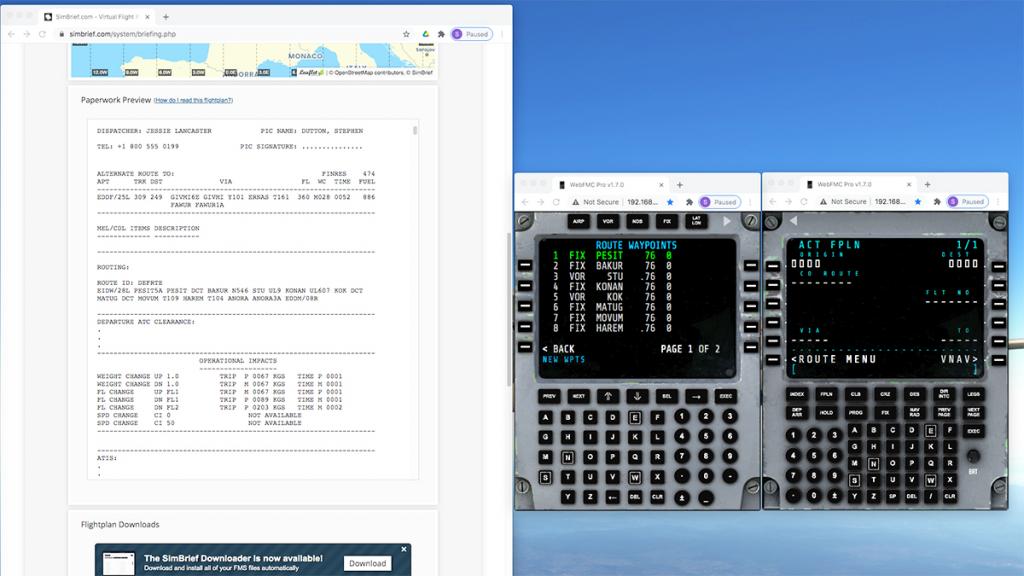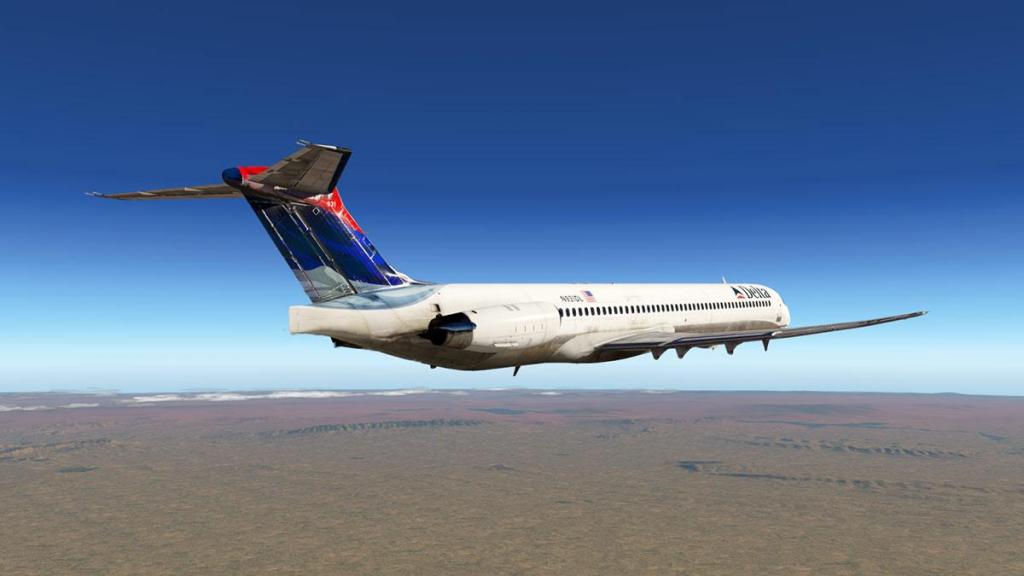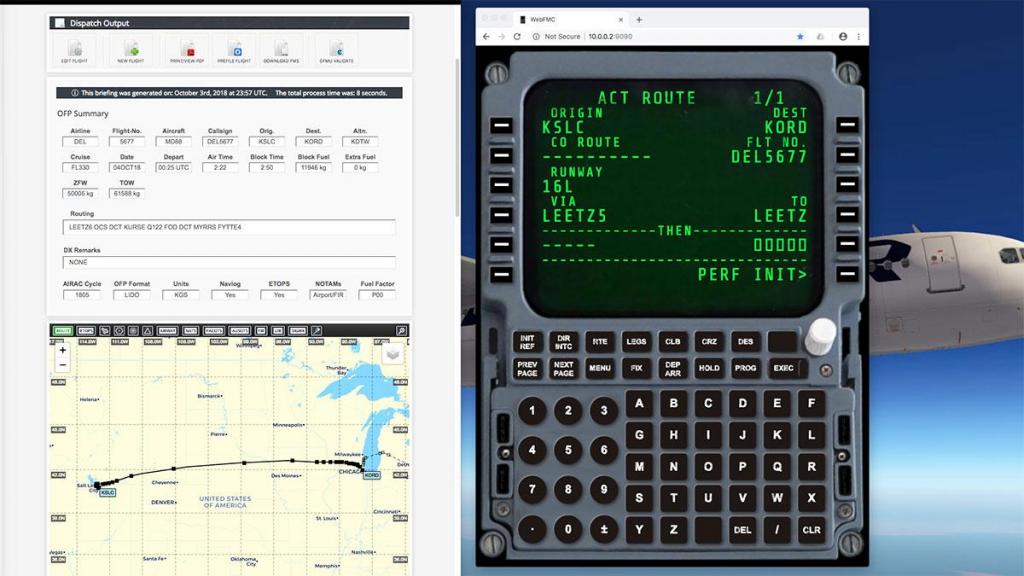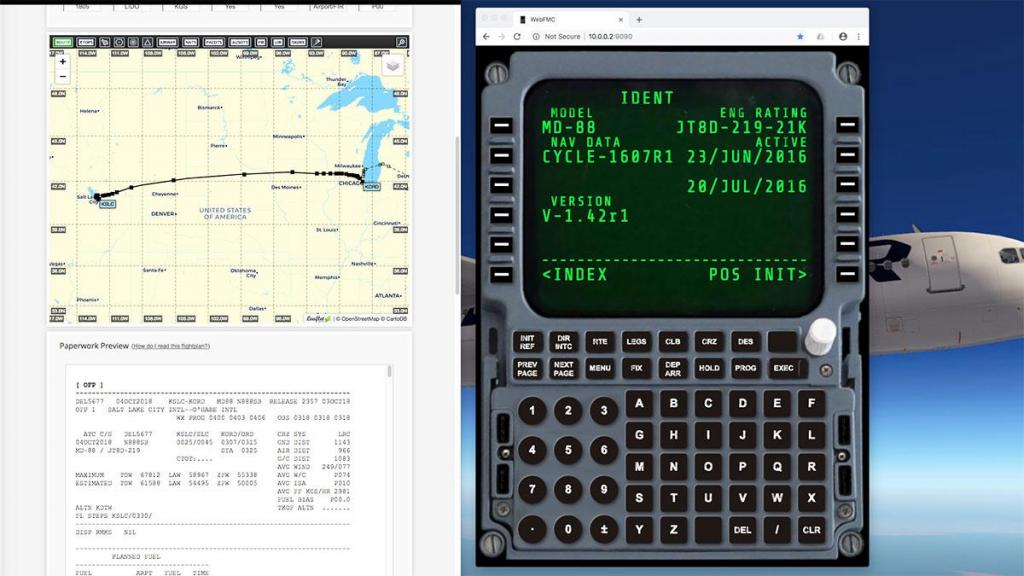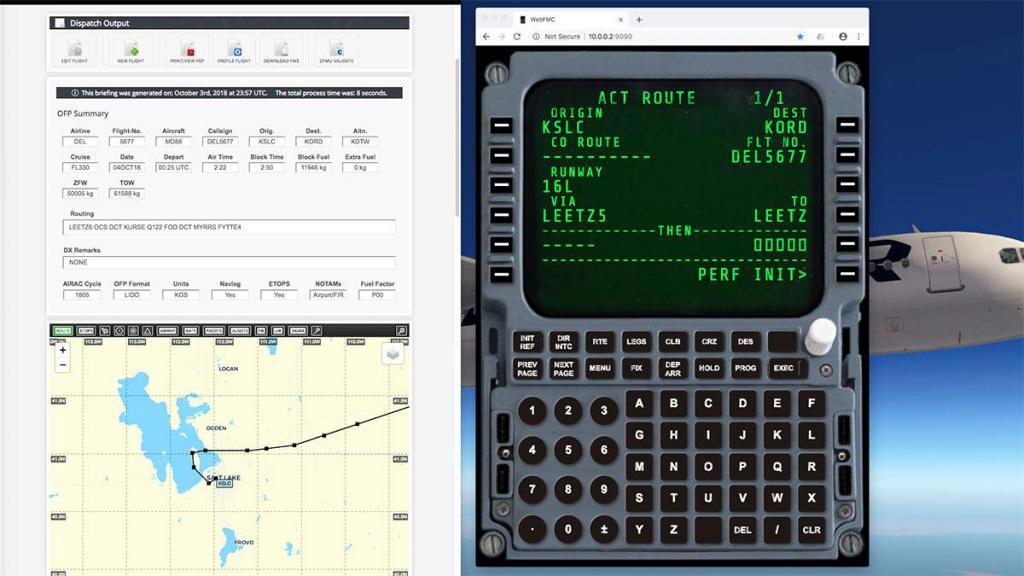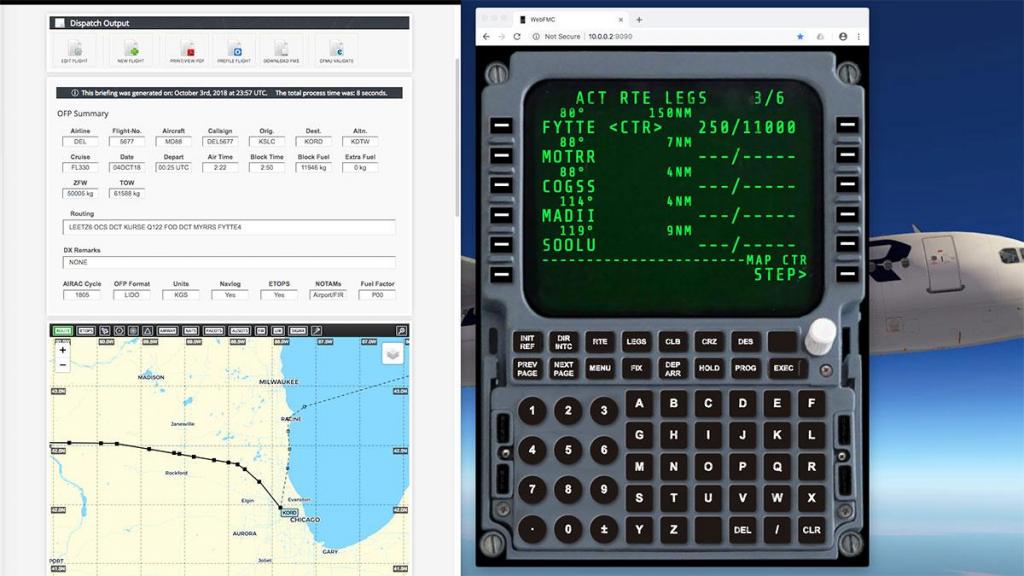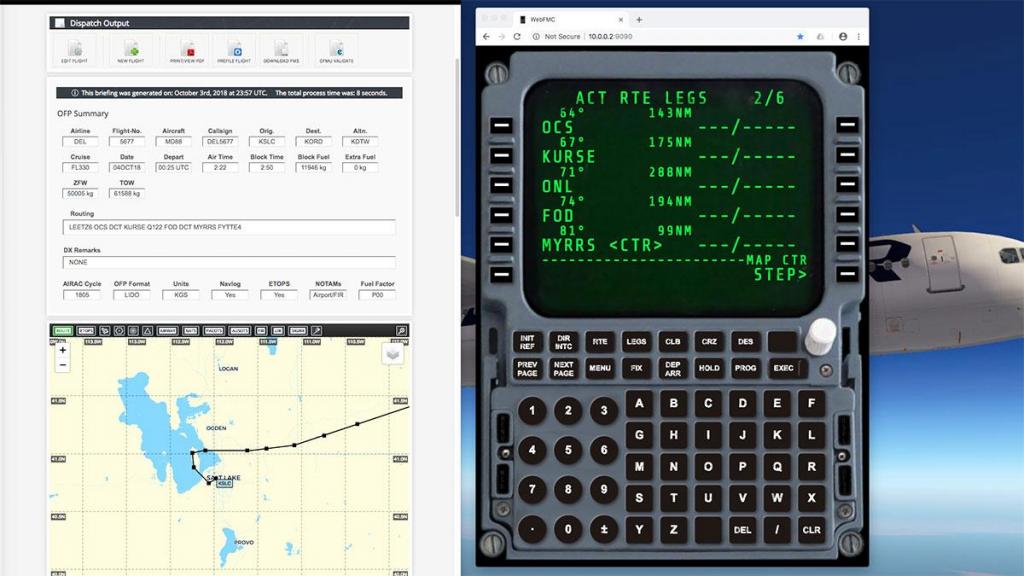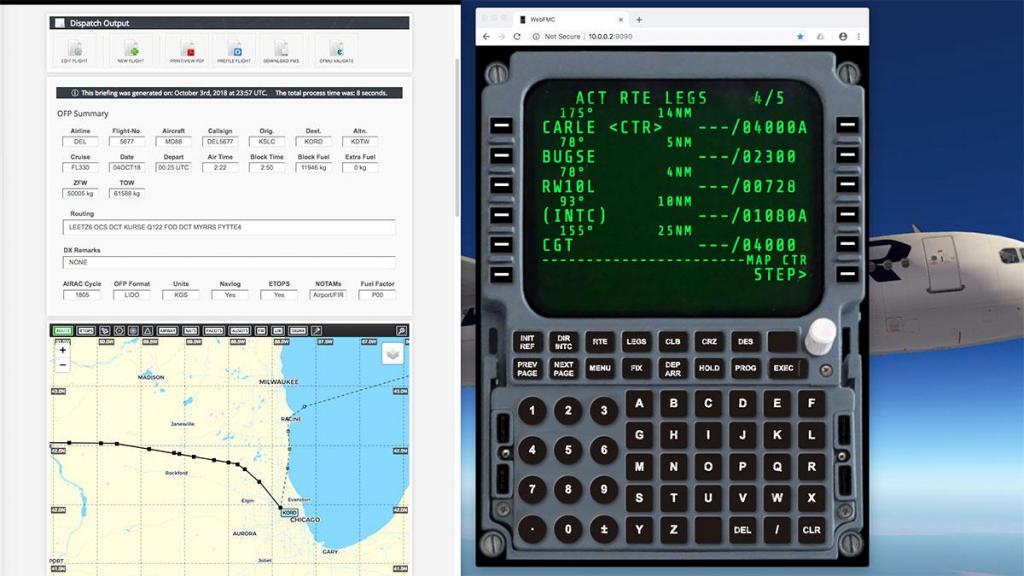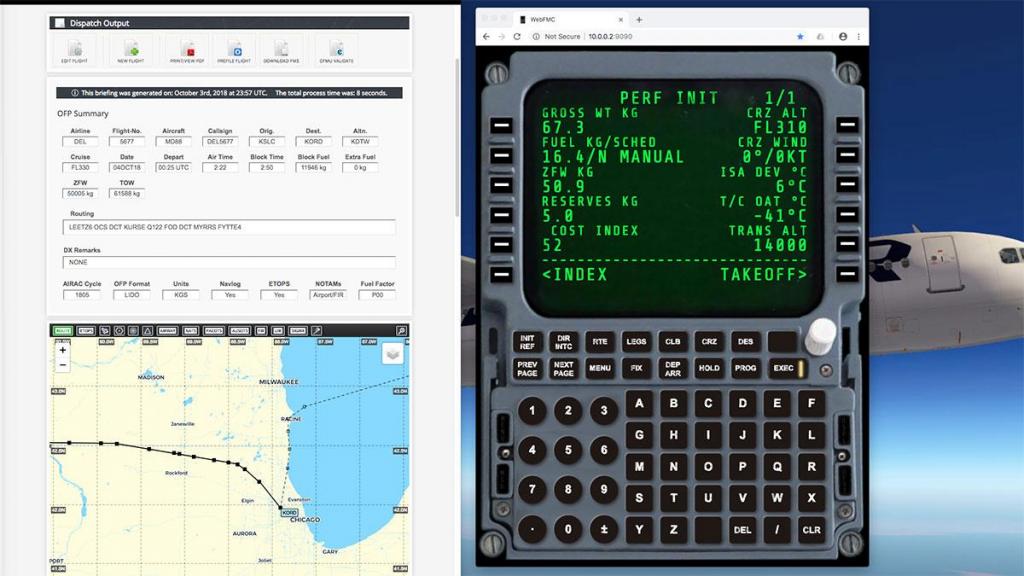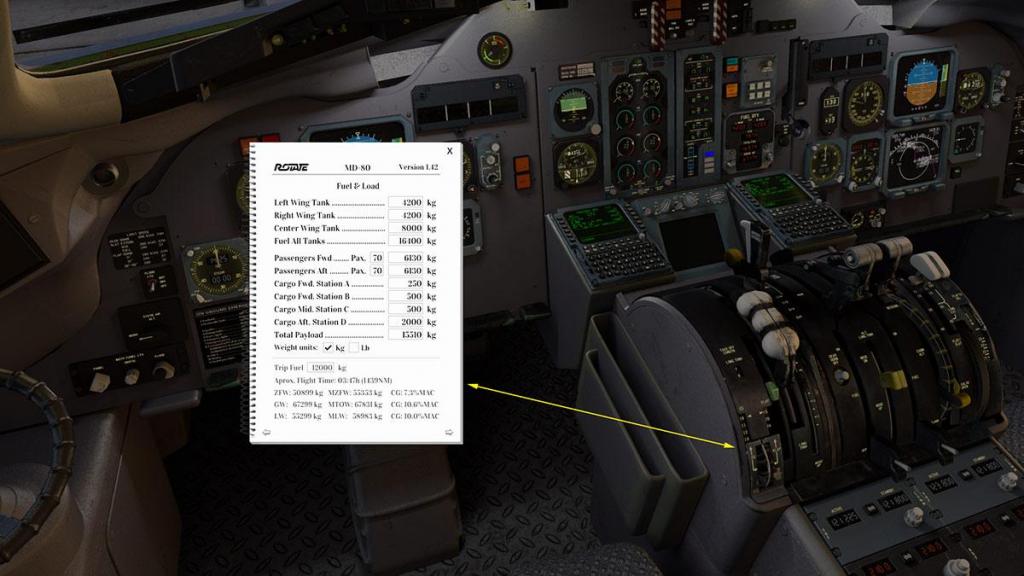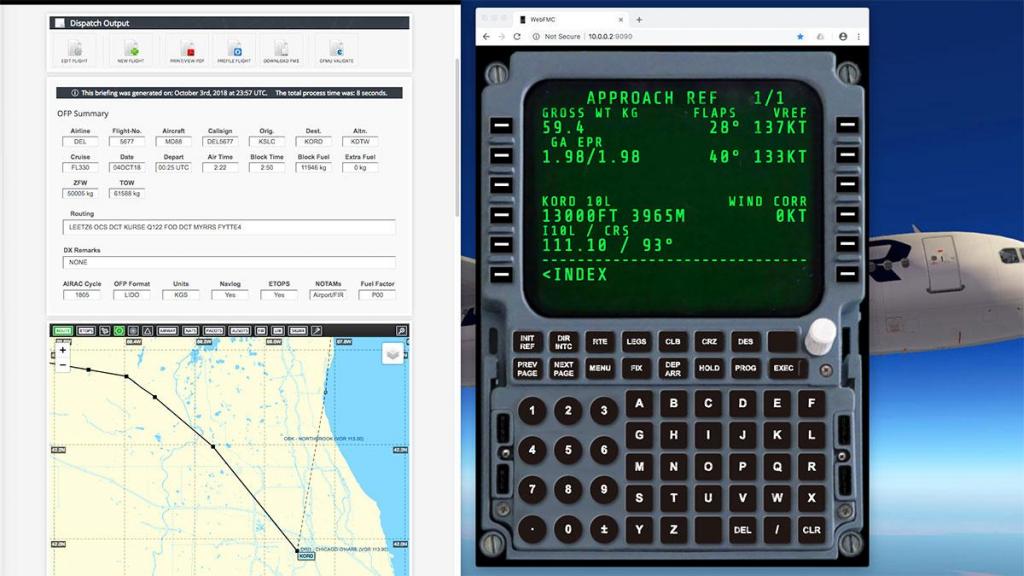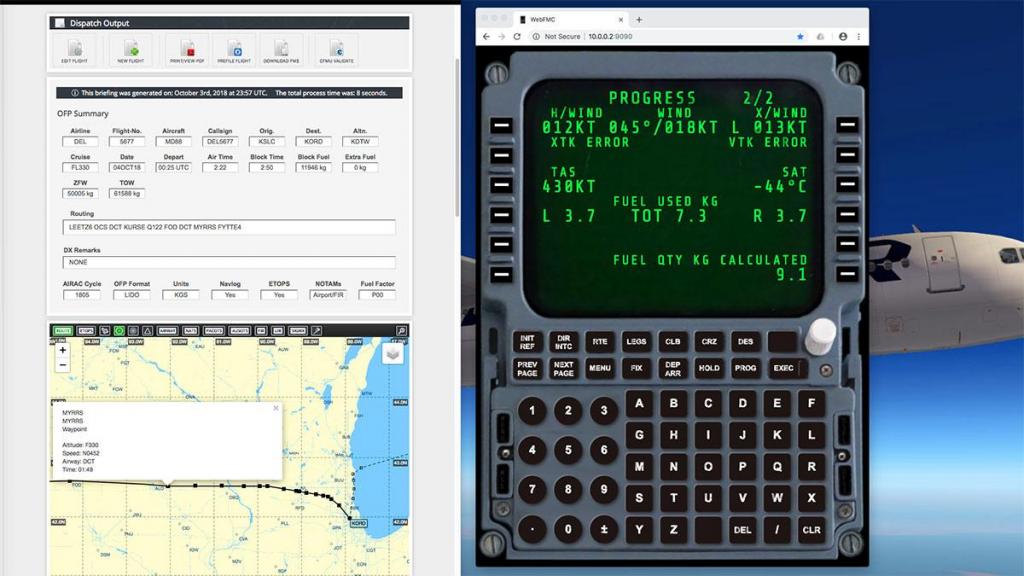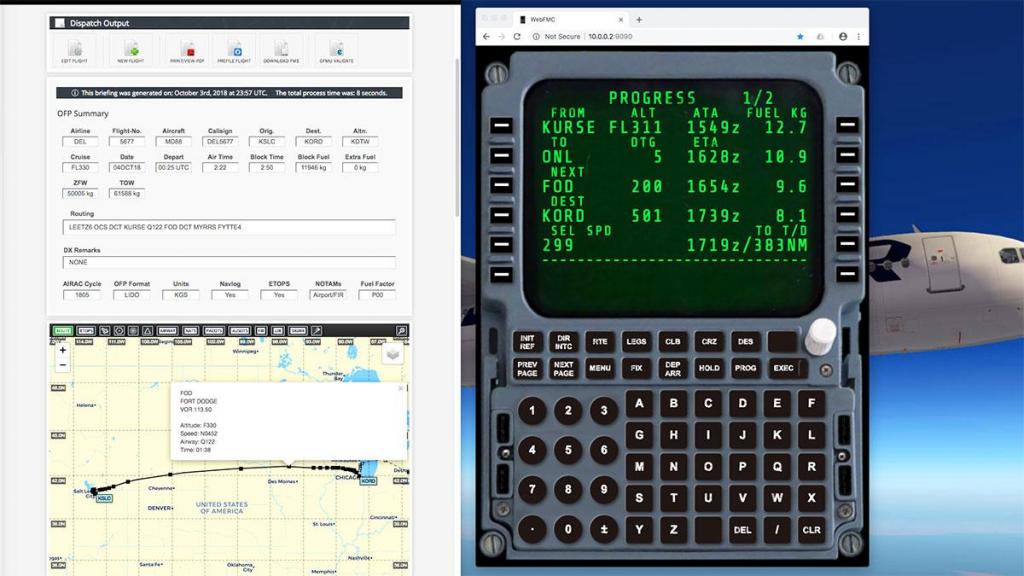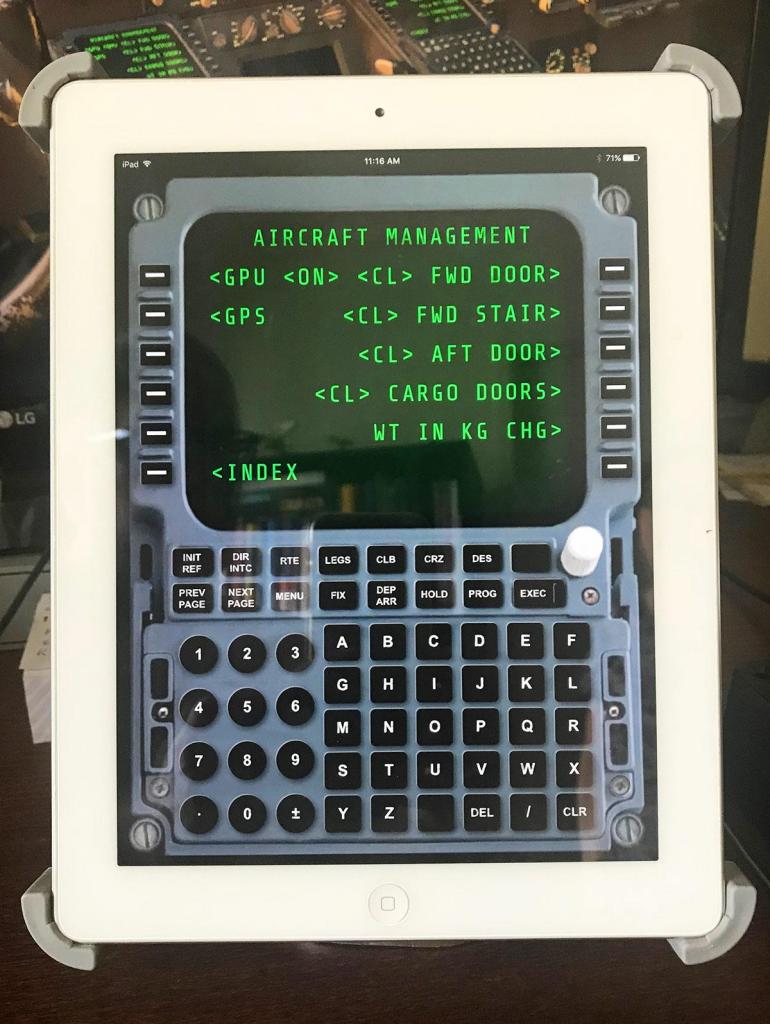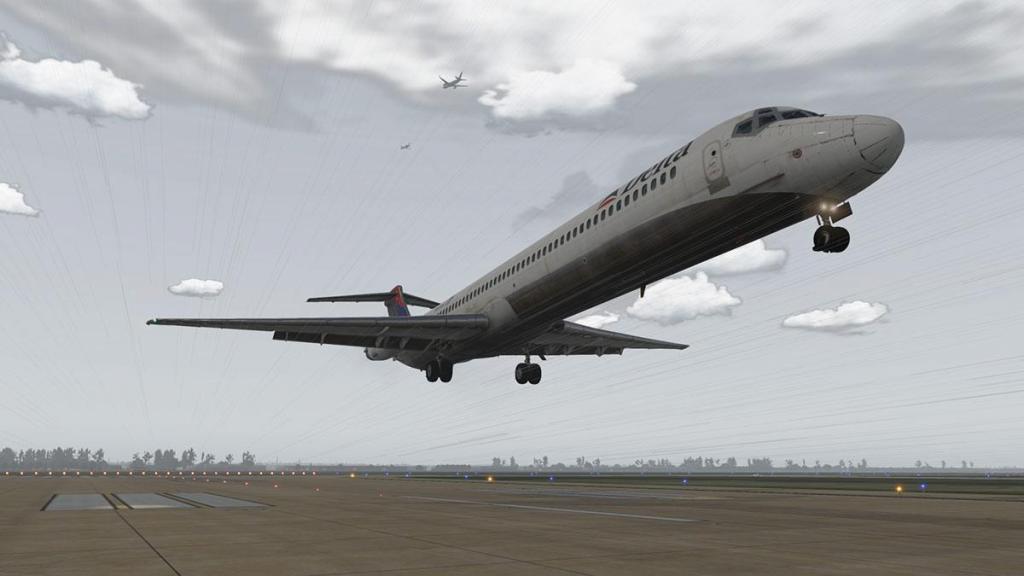Search the Community
Showing results for tags 'webfmc pro'.
-
NEWS! - Plugin Update : WebFMC PRO by Green Arc Studios updates to 2.3.0 One of the most versatile plugins for remotely imputing FMC data is Green Arc Studios WebFMC PRO. This newly released version is v2.3.0. The update covers support for the FPS E195, CDU status lights in Zibo's 738, EXEC status light in IXEG 737 1.5.x and LSK buttons UI glitch in Q4XP... notable is the custom crash handler per Laminar's guidelines (Windows only for now). The WebFMC is a plugin that allows you to use a FMC (Flight Management Computer) on an external screen via a web browser. That is an another computer or tablet. So it is a remote tool, but a very beneficial tool and even a powerful one in programming in route and performance data and following the set aircraft route in flight and in mirroring the aircraft's built in FMS (Flight Management System). Added into the functionality is a load of features in the use of the FMC on another screen. WebFMC Pro is available as noted for X-Plane 12, and also previously for X-Plane 11, if you already have WebFMC Pro for X-Plane 11, then there is still (but now for only a limited time ) an upgrade for previous users, there is also a US$10 off offer to upgrade to the X-Plane 12 version. This upgrade covers your plugin and service updates for the full run of the X-Plane 12 version. Currently there is also a US$5 off offer for new purchasers of this excellent tool. There is a WebFMC DEMO version also available that has access to the default X-Plane 12/11 Boeing 737-800/Zibo 737-800. In v2.3.0 there are also changes for the free version... Native support for Apple Silicon (M1/M2/M3) Support all CDU status lights in Zibo's 738 (make sure to have up-to-date zibo mod, i.e. 4.0rc8 or newer) Implemented custom crash handler per Laminar's guidelines (Windows only for now) WebFMC Pro supports a growing number of 3rd party aircraft: Default X-Plane FMC DualCDU FPS 195 NEW! Hot Start CL650 TripleCDU FlyJSim Q4XP DualCDU ToLiss A319 DualCDU ToLiss A320 DualCDU ToLiss A321 DualCDU ToLiss A340 DualCDU FlightFactor 757 v2 Professional DualCDU FlightFactor 767 Professional DualCDU FlightFactor 777 Professional FlightFactor A320 Ultimate DualCDU FlightFactor A350 (old style MCDU) Rotate MD-11 TripleCDU Rotate MD-80 X-Crafts E-Jets Family DualCDU X-Crafts ERJ Family DualCDU IXEG 737-300 DualCDU JarDesign 330 JarDesign 340 JRollon CRJ-200 SSG 747-8 Series Zibo Mod 737-800 DualCDU Support for all aircraft that use X-Plane FMC All airliners that come installed with X-Plane, as well as some 3rd party aircraft (e.g. FlyJSim 727v3, 737v3 and a few others) use the default FMC implemented by X-Plane. Since WebFMC Pro supports the default FMC, these aircraft are automatically supported as well, even though they are not listed explicitly on the above list! Update download to v2.3.0 is now available at the X-Plane.Org Store, just remember to swap over your registration txt to the new version folder. ____________________________________ Yes! WebFMC Pro v2.3.0 XP12 by Green Arc Studios is NOW AVAILABLE from the X-Plane.Org Store here : WebFMC Pro XP12 Price is US$29.99 On sale for US$24.95 You Save:$5.00(17%) Current WebFMC XP11 users can get this new XP12 version at $10 off. Please find the coupon code in the original WebFMC Invoice X-Plane 12 Operating system requirements: - Windows 10 64-bit - Mac OS 10.15 (Catalina) or newer - Ubuntu 22.04 LTS 64-bit Web Client requirements The CDU can be displayed on any modern and up-to-date web browser with JavaScript support. We recommend the latest versions of Google Chrome on PC or Android and Safari on iOS. No internet connection required, remote device needs to be on the same local network as X-Plane PC. We do not guarantee support for vintage and obsolete iOS devices (according to official Apple classification, here: https://support.apple.com/en-us/HT201624). If you have an old device try WebFMC Free before buying or upgrading. Access CDU / FMC of select X-Plane 12 airplanes via any modern web browser running on your PC or mobile device over local network. Quick and easy access to the FMC Get easy access to the FMC: quickly edit the flightplan, monitor flight progress, set up your approach and do all the typical work of the pilot without having to move around in the cockpit, even if the plane doesn’t support FMC as a popup natively - on the same PC, or different monitor, tablet or phone - in fact you can use multiple displays at the same time! Make pilot tasks easy and comfortable Enjoy external views during cruise while monitoring flight progress on separate screen or take a quick look at your phone to verify calculated landing speed with just a glimpse of an eye during busy time on approach. Make flying complex SIDs / STARs easy as you can focus on the important flight parameters while having overview of the constraints all the time. Take your mobile to the kitchen as you cook a dinner during a long haul and never miss T/D again! Convenient to use Use physical keyboards on PC with extra keys such as Prev/Next page mapped to keyboard keys for easy access. WebFMC scales dynamically to fit any display or window size and can look as native app on mobiles by using browser's "Add to home screen" feature. Web Client The CDU can be displayed on any modern and up-to-date web browser with JavaScript support. We recommend the latest versions of Google Chrome on PC or Android and Safari on iOS. No internet connection required, remote device needs to be on the same local network as X-Plane PC. Support for WebSockets RFC 6455 standard is required which implies at least iOS version 6. _________________________________ NEWS! by Stephen Dutton 22nd November 2023 Copyright©2023 : X-Plane Reviews (Disclaimer. All images and text in this review are the work and property of X-PlaneReviews, no sharing or copy of the content is allowed without consent from the author as per copyright conditions)
-
NEWS! - WebFMC Pro updated to v2.2.0 and E-Jets Family The popular WebFMC Pro Application by Green Arc Studios has been updated to v2.2.0, and is X-Plane 12 configured. Notable with this update is now the intergation of the remote tool to the recently released E-Jets Family from X-Crafts. Support for the new Laminar A330-300 MCDU, and also in this update is Native support for Apple Silicon (M1/M2). The version 1.11.0 for X-Plane 11 also adds support for the new X-Crafts E-Jets Family. The WebFMC is a plugin that allows you to use a FMC (Flight Management Computer) on an external screen via a web browser. That is an another computer or tablet. So it is a remote tool, but a very beneficial tool and even a powerful one in programming in route and performance data and following the set aircraft route in flight and in mirroring the aircraft's built in FMS (Flight Management System). Added into the functionality is a load of features in the use of the FMC on another screen. WebFMC Pro is available as noted for X-Plane 12, and also previously for X-Plane 11, if you already have WebFMC Pro for X-Plane 11, then there is an upgrade for previous users there is a US$10 off offer to upgrade to the X-Plane 12 version. Which also covers your plugin and service updates for the run of the X-Plane 12 version. There is a WebFMC DEMO version also available that has access to the default X-Plane 12/11 Boeing 737-800/Zibo 737-800. WebFMC Pro supports a growing number of 3rd party aircraft: Default X-Plane FMC DualCDU Hot Start CL650 TripleCDU FlyJSim Q4XP DualCDU ToLiss A319 DualCDU ToLiss A320 DualCDU ToLiss A321 DualCDU ToLiss A340 DualCDU FlightFactor 757 v2 Professional DualCDU FlightFactor 767 Professional DualCDU FlightFactor 777 Professional FlightFactor A320 Ultimate DualCDU FlightFactor A350 (old style MCDU) Rotate MD-11 TripleCDU Rotate MD-80 X-Crafts E-Jets Family DualCDU X-Crafts ERJ Family DualCDU IXEG 737-300 DualCDU JarDesign 330 JarDesign 340 JRollon CRJ-200 SSG 747-8 Series Zibo Mod 737-800 DualCDU Support for all aircraft that use X-Plane FMC All airliners that come installed with X-Plane, as well as some 3rd party aircraft (e.g. FlyJSim 727v3, 737v3 and a few others) use the default FMC implemented by X-Plane. Since WebFMC Pro supports the default FMC, these aircraft are automatically supported as well, even though they are not listed explicitly on the above list! X-Plane 11 will be supported by Green Arc Studio's for the next 12 months, but a decision on forward support of the X-Plane 11 platform will be held at that point in time (depending on X-Plane 11 releases). Obviously the plugin will still continue to work in X-Plane 11, but no future aircraft FMS's will be added to the application. Update download to v2.2.0 is now available at the X-Plane.Org Store, just remember to swap over your registration txt to the new version folder. ____________________________________ Yes! WebFMC Pro v2.2.0 XP12 by Green Arc Studios is NOW AVAILABLE from the X-Plane.Org Store here : WebFMC Pro XP12 Price is US$29.99 Current WebFMC XP11 users can get this new XP12 version at $10 off. Please find the coupon code in the original WebFMC Invoice X-Plane 12 Operating system requirements: - Windows 10 64-bit - Mac OS 10.15 (Catalina) or newer - Ubuntu 22.04 LTS 64-bit Web Client requirements The CDU can be displayed on any modern and up-to-date web browser with JavaScript support. We recommend the latest versions of Google Chrome on PC or Android and Safari on iOS. No internet connection required, remote device needs to be on the same local network as X-Plane PC. We do not guarantee support for vintage and obsolete iOS devices (according to official Apple classification, here: https://support.apple.com/en-us/HT201624). If you have an old device try WebFMC Free before buying or upgrading. Access CDU / FMC of select X-Plane 12 airplanes via any modern web browser running on your PC or mobile device over local network. Quick and easy access to the FMC Get easy access to the FMC: quickly edit the flightplan, monitor flight progress, set up your approach and do all the typical work of the pilot without having to move around in the cockpit, even if the plane doesn’t support FMC as a popup natively - on the same PC, or different monitor, tablet or phone - in fact you can use multiple displays at the same time! Make pilot tasks easy and comfortable Enjoy external views during cruise while monitoring flight progress on separate screen or take a quick look at your phone to verify calculated landing speed with just a glimpse of an eye during busy time on approach. Make flying complex SIDs / STARs easy as you can focus on the important flight parameters while having overview of the constraints all the time. Take your mobile to the kitchen as you cook a dinner during a long haul and never miss T/D again! Convenient to use Use physical keyboards on PC with extra keys such as Prev/Next page mapped to keyboard keys for easy access. WebFMC scales dynamically to fit any display or window size and can look as native app on mobiles by using browser's "Add to home screen" feature. Web Client The CDU can be displayed on any modern and up-to-date web browser with JavaScript support. We recommend the latest versions of Google Chrome on PC or Android and Safari on iOS. No internet connection required, remote device needs to be on the same local network as X-Plane PC. Support for WebSockets RFC 6455 standard is required which implies at least iOS version 6. _________________________________ NEWS! by Stephen Dutton 16th May 2023 Copyright©2023 : X-Plane Reviews (Disclaimer. All images and text in this review are the work and property of X-PlaneReviews, no sharing or copy of the content is allowed without consent from the author as per copyright conditions)
-
NEWS! - WebFMC Pro updated to v2.1.0 and ToLiSS A320 NEO The popular WebFMC Pro Application by Green Arc Studios has been updated to v2.1.0, and is X-Plane 12 configured. Notable with the update is now the intergation of the remote tool to the recently released ToLiSS Airbus A320 NEO. The WebFMC is a plugin that allows you to use a FMC (Flight Management Computer) on an external screen via a web browser. That is an another computer or tablet. So it is a remote tool, but a very beneficial tool and even a powerful one in programming in route and performance data and following the set aircraft route in flight and in mirroring the aircraft's built in FMS (Flight Management System). Added into the functionality is a load of features in the use of the FMC on another screen. WebFMC Pro is available as noted for X-Plane 12, and also previously for X-Plane 11, if you already have WebFMC Pro for X-Plane 11, then there is an upgrade for previous users there is a US$10 off offer to upgrade to the X-Plane 12 version. Which also covers your plugin and service updates for the run of the X-Plane 12 version. There is a WebFMC DEMO version also available that has access to the default X-Plane 12/11 Boeing 737-800/Zibo 737-800. New in v2.1.0 Support for ToLiss A320 NEO Fixed missing pilot’s waypoints on A/C Status MCDU page in ToLiss Airbus series JD340 has been enabled back (make sure to use the new JD340 XP12 version) Support for changing WebFMC network port with a config file (see documentation) Upgraded to Google Analytics 4 Supported current aircraft list for X-Plane 12 consists of: Default X-Plane FMC DualCDU FlyJSim Q4XP DualCDU Hotstart CL650 TripleCDU Toliss A319 DualCDU Toliss A320 NEO DualCDU Toliss A321 DualCDU Toliss A340 DualCDU FlightFactor 757 v2 Professional DualCDU FlightFactor 767 Professional DualCDU FlightFactor 777 Professional FlightFactor A320 Ultimate DualCDU FlightFactor A350 (old style MCDU) Rotate MD-11 TripleCDU Rotate MD-80 JRollon CRJ-200 IXEG 737-300 DualCDU X-Crafts ERJ Family DualCDU JarDesign 330 JarDesign 340 SSG 747-8 Series v2 Zibo Mod 737-800 DualCDU Note that currently WebFMC does not support Apple Silicon, you need to enable Rosetta mode. It will be fixed with the future update. The update to WebFMC Pro for X-Plane 11 will be released in the upcoming days. X-Plane 11 will be supported by Green Arc Studio's for the next 12 months, but a decision on forward support of the X-Plane 11 platform will be held at that point in time (depending on X-Plane 11 releases). Obviously the plugin will still continue to work in X-Plane 11, but no future aircraft FMS's will be added to the application. Update download to v2.1.0 is now available at the X_Plane.Org Store, just remember to swap over your registration txt to the new version folder. ____________________________________ Yes! WebFMC Pro v2.1.0 XP12 by Green Arc Studios is NOW AVAILABLE from the X-Plane.Org Store here : WebFMC Pro XP12 Price is US$29.99 Current WebFMC XP11 users can get this new XP12 version at $10 off. Please find the coupon code in the original WebFMC Invoice X-Plane 12 Operating system requirements: - Windows 10 64-bit - Mac OS 10.15 (Catalina) or newer - Ubuntu 22.04 LTS 64-bit Web Client requirements The CDU can be displayed on any modern and up-to-date web browser with JavaScript support. We recommend the latest versions of Google Chrome on PC or Android and Safari on iOS. No internet connection required, remote device needs to be on the same local network as X-Plane PC. We do not guarantee support for vintage and obsolete iOS devices (according to official Apple classification, here: https://support.apple.com/en-us/HT201624). If you have an old device try WebFMC Free before buying or upgrading. Access CDU / FMC of select X-Plane 12 airplanes via any modern web browser running on your PC or mobile device over local network. Quick and easy access to the FMC Get easy access to the FMC: quickly edit the flightplan, monitor flight progress, set up your approach and do all the typical work of the pilot without having to move around in the cockpit, even if the plane doesn’t support FMC as a popup natively - on the same PC, or different monitor, tablet or phone - in fact you can use multiple displays at the same time! Make pilot tasks easy and comfortable Enjoy external views during cruise while monitoring flight progress on separate screen or take a quick look at your phone to verify calculated landing speed with just a glimpse of an eye during busy time on approach. Make flying complex SIDs / STARs easy as you can focus on the important flight parameters while having overview of the constraints all the time. Take your mobile to the kitchen as you cook a dinner during a long haul and never miss T/D again! Convenient to use Use physical keyboards on PC with extra keys such as Prev/Next page mapped to keyboard keys for easy access. WebFMC scales dynamically to fit any display or window size and can look as native app on mobiles by using browser's "Add to home screen" feature. Web Client The CDU can be displayed on any modern and up-to-date web browser with JavaScript support. We recommend the latest versions of Google Chrome on PC or Android and Safari on iOS. No internet connection required, remote device needs to be on the same local network as X-Plane PC. Support for WebSockets RFC 6455 standard is required which implies at least iOS version 6. _________________________________ NEWS! by Stephen Dutton 22nd March 2023 Copyright©2023 : X-Plane Reviews (Disclaimer. All images and text in this review are the work and property of X-PlaneReviews, no sharing or copy of the content is allowed without consent from the author as per copyright conditions)
-
NEWS! - Plugin Updated : WebFMC Pro v1.9.0 by Green Arc Studios Green Arc Studios have done a single digit update to their popular WebFMC Pro plugin. The update v1.9.0 is released basically only to cover the newly released Rotate MD-11 aircraft. Rotate MD-11 TripleCDU NEW! Notable is that all/dua/triple FMCs can be accessed from the WebFMC Pro plugin in the Rotate aircraft. The WebFMC is a plugin that allows you to use a FMC (Flight Management Computer) on an external screen via a web browser. That is an another computer or tablet. So it is a remote tool, but a very beneficial tool and even a powerful one in programming in route and performance data and following the set aircraft route in flight and in mirroring the aircraft's built in FMS (Flight Management System). Added into the functionality is a load of features in the use of the FMC on another screen. WebFMC Pro v1.9.0 Rotate MD-11 TripleCDU NEW! added option to scale without keeping aspect ratio improved going into screen only mode The full current complete list of supported aircraft / FMCs with WebFMC version 1.9.0 Default X-Plane # - FMC requires X-Plane 11.35+ A319 # by ToLiss A320 Ultimate # by FlightFactor A320 by Jar Design requires JD320 v3.4r1+ A321 # by ToLiss A330 by Jar Design requires JD330 v3.1r2+ A340 by Jar Design A340 # by ToLiss A350 XWB Advanced by FlightFactor - old style CDU only B737-300 # by IXEG B737-800 # Zibo Mod* 737NG # LevelUp B737-900U Ultimate #* B737-700U Ultimate #* EADT x737 with x737UFMC all variants; requires x737UFMC EADT x737 # - with Default FMC all variants B747-8 by SSG (VMAX) all variants; old v1.9.2+ and new v2.1+ B757v2 # by FlightFactor - all variants; requires 757 v2.2.13+ B767 # by FlightFactor - all variants; requires 767 v1.2.6+ B777 by FlightFactor - all variants CL650 # by HotStart CRJ-200 by JRollon Embraer E170 by SSG - requires v1.4+ Embraer E195 by SSG - requires v1.4+ ERJ Family # by X-Crafts MD-80 by Rotate requires MD-80 v1.42+ Q400 (Q4XP) # by FlyJSim - Requires v1.09 There are two versions available and the PRO version is now listed with an impressive 28 aircraft + Default X-Plane FMC, but three in the list of the Zibo Mod 737-800* and the 737-900ER/700* Ultimate are also available in the Free Demo version. Noted # aircraft are dual CDUs : # aircraft are Triple CDUs ____________________________________ Yes! WebFMC Pro v1.9.0 by Green Arc Studios is NOW AVAILABLE from the X-Plane.Org Store here : WebFMC Pro Price is US$19.99 The v1.9.0 update is free to previous purchasers of the plugin, go to your X-Plane.OrgStore account for the new version. Access CDU / FMC of select X-Plane 11 airplanes via any modern web browser running on your PC or mobile device over local network. Quick and easy access to the FMC Get easy access to the FMC: quickly edit the flightplan, monitor flight progress, set up your approach and do all the typical work of the pilot without having to move around in the cockpit, even if the plane doesn’t support FMC as a popup natively - on the same PC, or different monitor, tablet or phone - in fact you can use multiple displays at the same time! Make pilot tasks easy and comfortable Enjoy external views during cruise while monitoring flight progress on separate screen or take a quick look at your phone to verify calculated landing speed with just a glimpse of an eye during busy time on approach. Make flying complex SIDs / STARs easy as you can focus on the important flight parameters while having overview of the constraints all the time. Take your mobile to the kitchen as you cook a dinner during a long haul and never miss T/D again! Convenient to use Use physical keyboards on PC with extra keys such as Prev/Next page mapped to keyboard keys for easy access. WebFMC scales dynamically to fit any display or window size and can look as native app on mobiles by using browser's "Add to home screen" feature. The WebFMC plugin requires X-Plane 11 running 64-bit Windows 7 operating system or newer Mac OS 10.14.x (Mojave) Ubuntu Linux 16.04 LTS or 18.04 LTS (64-bit) Web Client The CDU can be displayed on any modern and up-to-date web browser with JavaScript support. We recommend the latest versions of Google Chrome on PC or Android and Safari on iOS. No internet connection required, remote device needs to be on the same local network as X-Plane PC. Support for WebSockets RFC 6455 standard is required which implies at least iOS version 6. _________________________________ NEWS! by Stephen Dutton 25th March 2022 Copyright©2022 : X-Plane Reviews (Disclaimer. All images and text in this review are the work and property of X-PlaneReviews, no sharing or copy of the content is allowed without consent from the author as per copyright conditions)
-
NEWS! - Plugin Updated : WebFMC Pro v1.8.1 by Green Arc Studios Green Arc Studios have done a single digit update to their popular WebFMC Pro plugin. The update v1.8.1 is basically to cover the LevelUp 737NG Series, which covers variants ranging from the short -600 to the stretched -900ER. Although based on the Zibo Boeing 737-800X, the LevelUP required changes to the WebFMC plugin to work... notable is that both/dual FMCs can be accessed from the plugin in the LevelUp aircraft. The WebFMC is a plugin that allows you to use a FMC (Flight Management Computer) on an external screen via a web browser. That is an another computer or tablet. So it is a remote tool, but a very beneficial tool and even a powerful one in programming in route and performance data and following the set aircraft route in flight and in mirroring the aircraft's built in FMS (Flight Management System). Added into the functionality is a load of features in the use of the FMC on another screen. WebFMC Pro v1.8.1 support for LevelUp 737NG DualCDU NEW! added option to scale without keeping aspect ratio improved going into screen only mode The full current complete list of supported aircraft / FMCs with WebFMC version 1.8.1 Default X-Plane # - FMC requires X-Plane 11.35+ A319 # by ToLiss A320 Ultimate # by FlightFactor A320 by Jar Design requires JD320 v3.4r1+ A321 # by ToLiss A330 by Jar Design requires JD330 v3.1r2+ A340 by Jar Design A340 # by ToLiss A350 XWB Advanced by FlightFactor - old style CDU only B737-300 # by IXEG B737-800 # Zibo Mod* 737NG # LevelUp B737-900U Ultimate #* B737-700U Ultimate #* EADT x737 with x737UFMC all variants; requires x737UFMC EADT x737 # - with Default FMC all variants B747-8 by SSG (VMAX) all variants; old v1.9.2+ and new v2.1+ B757v2 # by FlightFactor - all variants; requires 757 v2.2.13+ B767 # by FlightFactor - all variants; requires 767 v1.2.6+ B777 by FlightFactor - all variants CL650 # by HotStart NEW! CRJ-200 by JRollon Embraer E170 by SSG - requires v1.4+ Embraer E195 by SSG - requires v1.4+ ERJ Family # by X-Crafts MD-80 by Rotate requires MD-80 v1.42+ Q400 (Q4XP) # by FlyJSim - Requires v1.09 NEW! There are two versions available and the PRO version is now listed with an impressive 28 aircraft + Default X-Plane FMC, but three in the list of the Zibo Mod 737-800* and the 737-900ER/700* Ultimate are also available in the Free Demo version. Noted # aircraft are dual CDUs : # aircraft are Triple CDUs ____________________________________ Yes! WebFMC Pro v1..8.1 by Green Arc Studios is NOW AVAILABLE from the X-Plane.Org Store here : WebFMC Pro Price is US$19.99 The v1.8.1 update is free to previous purchasers of the plugin, go to your X-Plane.OrgStore account for the new version. Access CDU / FMC of select X-Plane 11 airplanes via any modern web browser running on your PC or mobile device over local network. Quick and easy access to the FMC Get easy access to the FMC: quickly edit the flightplan, monitor flight progress, set up your approach and do all the typical work of the pilot without having to move around in the cockpit, even if the plane doesn’t support FMC as a popup natively - on the same PC, or different monitor, tablet or phone - in fact you can use multiple displays at the same time! Make pilot tasks easy and comfortable Enjoy external views during cruise while monitoring flight progress on separate screen or take a quick look at your phone to verify calculated landing speed with just a glimpse of an eye during busy time on approach. Make flying complex SIDs / STARs easy as you can focus on the important flight parameters while having overview of the constraints all the time. Take your mobile to the kitchen as you cook a dinner during a long haul and never miss T/D again! Convenient to use Use physical keyboards on PC with extra keys such as Prev/Next page mapped to keyboard keys for easy access. WebFMC scales dynamically to fit any display or window size and can look as native app on mobiles by using browser's "Add to home screen" feature. The WebFMC plugin requires X-Plane 11 running 64-bit Windows 7 operating system or newer Mac OS 10.14.x (Mojave) Ubuntu Linux 16.04 LTS or 18.04 LTS (64-bit) Web Client The CDU can be displayed on any modern and up-to-date web browser with JavaScript support. We recommend the latest versions of Google Chrome on PC or Android and Safari on iOS. No internet connection required, remote device needs to be on the same local network as X-Plane PC. Support for WebSockets RFC 6455 standard is required which implies at least iOS version 6. _________________________________ NEWS! by Stephen Dutton 11th Jan 2022 Copyright©2022 : X-Plane Reviews (Disclaimer. All images and text in this review are the work and property of X-PlaneReviews, no sharing or copy of the content is allowed without consent from the author as per copyright conditions)
-
Plugin Updated : WebFMC Pro v1.7.0 by Green Arc Studios The latest update to the excellent WebFMC Pro v1.7.0 plugin is again another significant update with great new features and a few more added aircraft. The WebFMC is a plugin that allows you to use a FMC (Flight Management Computer) on an external screen via a web browser. That is an another computer or tablet. It is a remote tool, but a very beneficial tool and even a powerful one in programming in route and performance data and following the set aircraft route in flight and in mirroring the aircraft's built in FMS (Flight Management System). Added into the functionality is a load of features in the use of the FMC on another screen.... and yes I am a huge, huge fan. Changes in 1.7.0: Support for Tekton FMC in ERJ family of aircraft from X-Crafts (you can switch between Tekton and the default XP FMC by switching sides in WebFMC; default FMC uses custom skin to mimic F/O unit in the ERJ cockpit; note: Tekton in E-Jets v2.4 is not supported). Support for new FMC variant (A2) in Zibo’s 738. Night mode support (configurable via settings dialog option). Screen brightness controls support (client-side only, brightness is not linked to the FMC brightness in the cockpit). For cockpit builders: some display aspects of WebFMC can now be configured via url parameters (see PDF manual). Added WebFMC menu entry and a basic status window added to the X-Plane plugin menu. webfmc-win.bin, webfmc-mac.bin and webfmc-lin.bin helper binaries renamed to webfmc-win.exe, webfmc-mac and webfmc-lin respectively and moved to bin/ subdirectory of the plugin. This should help with MacOS BigSur firewall issue where it was impossible to pick webfmc-mac.bin file for firewall exclusion. Fixed a small bug with “Waiting for X-Plane…” startup message that sometimes wouldn’t get displayed depending on the timing of the initial connection and active FMC side. Linux version: because Ubuntu 16.04 is reaching EOL, the plugin is now built using Ubuntu 20.04 LTS as a base. PDF manual updates (new configuration options added, install section has been slightly simplified). Fixed Toliss font size issues and increased title lines font size in most aircraft WebFMC Pro v1.7.0 The biggest change in the last update of v1.6.0, was the main new feature of the use of dual FMC's where aircraft have separate Flight Management Systems... that was certainly a huge step forward, there is nothing that significant in v1.7.0 but there are a few nice surprises. X-Crafts Tekton FMC First we have the support now of the X-Crafts "Tekton" FMC in the ERJ Family, in reality I didn't expect this aircraft option (Not available on the older E-Jets) because the Tekton input is quite different to any other FMC layout. For one it is cleverly built to get around the Procedures (SID/STARs) limitations of the default X-Plane FMS. system. In reality Tekton loads each section; Departure SID then the Route and then the Arrival STAR in separate sections and then weaves them together into one single flightplan... so you can see how hard that would be in using a remote application to set it all up. But that is also the benefit here, because by having the Tekton interface more available and far more easily accessible it makes the programming of the route far easier. First in the ERJ Family is that you can programme the route in both the "Tekton" system (left side), or the usual X-Plane default FMC (right side) modules, note the that the WebFMC Pro replicates both of the input panels as per the interfaces in the ERJ. You can only select one console or the other, and so you can't mix them... so here is the standard default X-Plane FMC programmed (below). Note... if you start programming the Tekton console it will wipe over or clear the set route from the other FMC console. In the INIT (Initialize) page it is best to set the Flight Level (FL320) in the Pref selection before starting any of the route input, the Tekton will prompt you to do this anyway. Then to start the input then go to the "MCDU INDEX" (or Menu) Then you can start to input the route starting with "Departure" selection (LK2). Then you fill out your Departure Procedures. Once all the departure details are done (inputted) via the "SEL" (selected) key, then the Tekton will save all the Departure (SID) details automatically. You can do the same for the Arrival procedures (Rwy/STAR) (RK2) as each section is separated from each other, personally I like to do them in order of the route, but it does not really matter. But what is very clear is the how much easier it is to programme the Texton externally on the WebFMC Pro with your keyboard and SimBrief visible... years better, and far more easier. Now you can input the centre route waypoints (and Airways)... always a tricky area to get right, in combining the Waypoint and then the Airways sections between them in the correct order. X-Crafts do provide a very comprehensive FMS Manual, but it still does take a while to get the route inputted correctly... Note in the input, in that you have to select the type of Waypoint via the top row of buttons; AIRP (Airport), VOR, NDB, FIX (Five letter Waypoint) or LAT/LON. Once done you should have a full set of route waypoints (of which you can edit) on the display. Now you should have the three completed components in; Departure (SID), Route (Including Airways) and Arrival (STAR)... Then you press the "EXEC" or Execute button to combine the three route elements (Dept-Route-Arr) into the one flightplan. If you have to change anything then press the INIT (INITIALIZE FMS) button to reset and then press the EXEC button again to recompile the flightplan. The full combined route can be found via the Progress 1 page under "FLT PLAN" (lower right)... If all correct the route (EIDW to EDDM) should then also appear in the ERJ's Navigation Display. And please SAVE the route in case you hit the wrong key or mess up the flightplan in trying to edit it. You can see the huge benefits here of the WebFMC Pro Application in using the Tekton FMC system, the Tekton is a clever system but as noted very tricky to use until you get head your head around it. Zibo Boeing 737-800 The Zibo Boeing 737-800 was already accessible by WebFMC Pro, but not in a new option. The aircraft has two FMC software versions in A1 or A2. You can select the A2 option via the Menu option FMS and select the FMC Model 2584 - A2 software, the A2 version is now also available on the WebFMC Pro v1.7.0. Dark (Night) Mode A new feature is the "Dark Mode" or Night Mode visuals. You select the darker interface via the settings menu... ... each FMC is separate, so you can have one in the standard daytime mode and one in the Night Mode.... the dark interface goes well with say the Navigraph Night Mode as well. Note for the Zibo B748 you can also still use the better "Alternative Font" option for authenticity on the unit. Brightness There is now also the option to adjust the WebFMC Pro's screen for independent brightness via a slider. This only changes the brightness in the interface and it is not connected to the in Sim FMC brightness in the cockpit... again a focus for a home build set up. Also for home builders they can now display aspects of WebFMC that can now be configured via url parameters. Status You can also see the WebFMC's current status via a pop-up screen that is accessed via the X-Plane/Plugins menu. ToLiss Fonts There was an issue with any ToLiSS MDCU fonts in not being correct in size issues and this also came with increased title lines of the font size in most ToLiSS A319/A321 aircraft, this issue has now been fixed. The current complete list of 21 supported aircraft / FMCs with version 1.7.0: Dual CDU is noted is noted in red, new aircraft in purple NEW ERJ Family by X-Crafts - Dual NEW Zibo Mod 737-800 A2 - Dual Default X-Plane FMC - requires X-Plane 11.35+ - Dual A319 by ToLiss - Dual A321 by ToLiss - Duel A320 Ultimate by FlightFactor - Dual A320 by Jar Design A330 by Jar Design - requires JD330 v3.1r2+ A350 XWB Advanced by FlightFactor - old style CDU only B737-300 by IXEG - Dual B737-800 Zibo Mod - Dual B737-800 Zibo Mod A2- Dual B737-900U Ultimate - Dual B737-700U Ultimate - Dual B747-8 by SSG (VMAX) - all variants; old v1.9.2+ and new v2.1+ B757v2 by FlightFactor- all variants; requires 757 v2.2.13+ - Dual B767 by FlightFactor - all variants; requires 767 v1.2.6+- Dual B777 by FlightFactor all variants CRJ-200 by JRollon EADT x737 with x737UFMC all variants; requires x737UFMC EADT x737 with Default FMC all variants - Dual Embraer E170 by SSG - requires v1.4+ Embraer E195 by SSG- requires v1.4+ MD-80 by Rotate - requires MD-80 v1.42+ ________________________ Summary This WebFMC Pro is a great plugin tool that can be used in a browser on another computer or a tablet. It is a remote tool, but a very beneficial and even a powerful one in programming in route and performance data and following the set aircraft route in flight in mirroring the aircraft's built in FMS (Flight Management System). This version v1.7.0 adds in the X-Crafts ERJ Family Tekton FMC (and X-Plane default FMC), and the Zibo Boeing 737-800 A2 software option. Dark (Night) Mode interfaces, Screen brightness options and Status Pop-up screen. By and large this is again not a big update but still a significant one. The option to use your fingers directly on a tablet screen to programme a FMC is not to be underestimated as is using a keyboard, but with my current work-desk arrangement it is a great setup to layout routes and input data, performance and routing quickly. My biggest choice here is how good it is for editing and creating routes with both the SimBrief and subscription Navigraph Chart applications, all are brilliant tools to create the most perfect routes to fly with and be visible for convenience in flight... Highly Recommended _____________________________________ Yes! WebFMC Pro v1.7.0 by Green Arc Studios is NOW available from the X-Plane.Org Store here : WebFMC Pro Price is US$19.99 The v1.7.0 update is free to previous purchasers of the plugin, go to your X-Plane.OrgStore account to download the new version. Access CDU / FMC of select X-Plane 21+ airplanes via any modern web browser running on your PC or mobile device over local network. Quick and easy access to the FMC Get easy access to the FMC: quickly edit the flightplan, monitor flight progress, set up your approach and do all the typical work of the pilot without having to move around in the cockpit, even if the plane doesn’t support FMC as a popup natively - on the same PC, or different monitor, tablet or phone - in fact you can use multiple displays at the same time! Make pilot tasks easy and comfortable Enjoy external views during cruise while monitoring flight progress on separate screen or take a quick look at your phone to verify calculated landing speed with just a glimpse of an eye during busy time on approach. Make flying complex SIDs / STARs easy as you can focus on the important flight parameters while having overview of the constraints all the time. Take your mobile to the kitchen as you cook a dinner during a long haul and never miss T/D again! Convenient to use Use physical keyboards on PC with extra keys such as Prev/Next page mapped to keyboard keys for easy access. WebFMC scales dynamically to fit any display or window size and can look as native app on mobiles by using browser's "Add to home screen" feature. Aircraft support WebFMC Pro supports a growing number of 3rd party aircraft starting with NEW ERJ Family by X-Crafts NEW Zibo Mod 737-800 A2 CRJ-200 by JRollon A350 XWB Advanced by FlightFactor - old style CDU only FlightFactor Boeing 777 (all variants) Default X-Plane FMC (requires X-Plane 11.35+) FlightFactor A320 Ultimate FlightFactor 757v2 FlightFactor 767 ToLiss 319 JarDesign 320 Rotate MD-80 IXEG 737-300 EADT x737 (x737FMC required) Zibo Mod 737-800 737-900 Ultimate JARDesign A330 SSG E-Jets Evolution Series SSG Boeing 747-8 Series 737-800 Zibo Mod* 737-900U Ultimate* 737-700U Ultimate* * Available on the free demo WebFMC plugin Requirements: The WebFMC plugin requires X-Plane 11 running 64-bit Windows 7 operating system or newer Mac OS 10.14.x (Mojave) Ubuntu Linux 16.04 LTS or 18.04 LTS (64-bit) Web Client The CDU can be displayed on any modern and up-to-date web browser with JavaScript support. We recommend the latest versions of Google Chrome on PC or Android and Safari on iOS. No internet connection required, remote device needs to be on the same local network as X-Plane PC. Support for WebSockets RFC 6455 standard is required which implies at least iOS version 6. Updated and Review version: 1.7.0 (April 14th 2021) Not required but highly recommended is SimBrief (Free) and Navigraph Charts (Subscription) ______________________________________________________________________ Plugin Update Review by Stephen Dutton 15th April 2021 Copyright©2021 : X-Plane Reviews (Disclaimer. All images and text in this review are the work and property of X-PlaneReviews, no sharing or copy of the content is allowed without consent from the author as per copyright conditions). All Rights Reserved Review System Specifications: Computer System: Windows - Intel Core i7 6700K CPU 4.00GHz / 64bit - 32 Gb single 1067 Mhz DDR4 2133 - ASUS GeForce GTX 1080 8Gb - Samsung Evo 1Gbgb SSD Software: - Windows 10 - X-Plane 11.33 Addons: Saitek x56 Rhino Pro system Joystick and Throttle : Sound - Bose Soundlink Mini : SimBrief (Free) : Navigraph Charts (Subscription) Plugins: Scenery or Aircraft - ERJ Family by X-Crafts (X-Plane.OrgStore) US$89.95 - Zibo Mod Boeing 737-800 (X-Plane.Org) - Free - EIDW - Airport Dublin V2 by Aerosoft (X-Plane.OrgStore) US$24.95
-
Aircraft Update : Mcdonnell Douglas MD-88 v1.42 by Rotate The Mcdonnell Douglas MD-88 has had another upgrade. It is a slightly different change this time around because both the main new features rely on 3rd party plugins, and so except for a few tweaks and bug fixes from Rotate the MD-88 is now just as good as ever, and even better. The new features are both plugins. One is WebFMC by Green Arc Studios and the second is TerrainRadar by DrGluck. Both are excellent plugins, but as we shall see in that the MD-88 certainly benefits even more so from their inclusion. We will start with the WebFMC plugin first. WebFMC by Green Arc Studios FlightFactor pioneered the tool of allowing a standard web browser to used as a platform to access the FMC (Flight Management Computer) for easier input of flight data. The use in this respect made the FMC or FMS as some call it a module on a tablet (iPad/Samsung Tablet) and the ease of being able to input numbers and text via your fingers instead of a using mouse or keyboard, there is also the functionality of being able to move the tablet away from the flying computer via WiFi that made it even more flexible. Mostly all FlightFactor aircraft come with this feature which was developed by Philipp Ringler. But what if wanted the same functionality in another aircraft other than a FlightFactor then that feature was not available... welcome to WebFMC. X-PlaneReviews did a full review of the plugin here: Plugin Review : WebFMC Pro by Green Arc Studios and an update here; WebFMC Pro v1.04 WebFMC is free for several aircraft including the default Boeing 737-800, but sort of look at this plugin version as a demo. The WebFMC Pro is the pay version and it is this version that is required for use in this Rotate MD-88.. and the cost is US$19.95. In reality it was for aircraft like Rotate's MD-88 that the WebFMC plugin comes into it's own. In most earlier aircraft on the plugin list, they did have mostly all pop-up FMC units, but the Rotate MD-88 does not... so the really awkward full front console position and the wanting to also see the panel map display made it hard to set out a route in the aircraft on the built in FMC unit. The WebFMC is connected to X-Plane via the browser and a WiFi connection... the address used is http://10.0.0.2:9090/. In an instant the WebFMC will appear and with the correct MD facia FMC face plate (Supplied by Rotate) for authenticity. I use it on an iPad below, but also for convenience also on my main Mac screen. Here I am using SimBrief on the left and the WebFMC Pro is shown on the right. I also have it set up on the computer, but WebFMC Pro can as noted be used on any browser with WiFi, although Google Chrome is recommended. The route today is KSLC (Salt Lake City) to KORD (Chicago). The ease of use is not to be underestimated... You are now free to set up the map display in "PLN" (Plan) mode to see your route, but you can also look at the panel display in an front on angle and not the odd angle required before with the fixed FMC. Route data input is simply far easier. If using a tablet then direct finger input, if on a computer screen then either a mouse or direct keyboard input is also available... the time saved just to be able to type in the route is invaluable. Performance data input can be used with the remote pop-up panel browser display... ... because the WebFMC panel is that much larger and as it is easier to work with and it is easier get the data correct, as with sitting the WebFMC on a tablet or another computer also allows you that more freedom to now to set up the takeoff computer settings that much easier as well. Having the WebFMC open on the "Aircraft Management page" means it is always ready for instant use, so it is just a point/touch to hide the APU, and close the doors ready for departure, and so no pulling down menus or moving the view over to the cockpit FMC screen to do the job, this is excellent if you are closing up the aircraft from the external view as everything is just a click away. WebFMC is a tool, but a very good one for ease of use, more importantly it gives you a lot more functionality in setting up and getting the aircraft ready for departure. We will see a few more uses of the WebFMC Pro in flight. You can use "BetterPushBack" with the Rotate MD-88, which another great addon feature... and it has been refined for use by Rotate for the aircraft. TerrainRadar by DrGluck The second plugin feature is DrGluck's excellent TerrainRadar plugin. This plugin is free from the X-Plane.Org: Terrain radar + Vertical Situation Display 1.14 There is nothing I don't like more than a weak or blank display in the cockpit. And so it is with the weather display that relies on weather information of any sort of activity, and even then it is pretty useless. In the MD-88 it felt like it was an item that wasn't working, as there should have been a tape across it with a "Not Operational" sign. But with DrGluck's plugin inserted you get a far more realistic display and now a working weather radar function, it looks excellent. Only comment is that is far more grainy than in other aircraft, and maybe that is the type of display it is using... ... You can test it, or select either the WX/TCAS or MAP function for a representation of the terrain around the aircraft, and vital if departing airports like KSLC - Salt Lake, with the high mountainous elevations around you. More than anything it looks great in operation when flying, no more blank boring panel, but now you have one with a use. Water and high ranges are shown and you can adjust the radar distance for advance areas. Four main menu selections cover; Color Scheme (Solid Colors - Grain Colors (Boeing style) - Regular Tiles (Airbus Style), Lines or Dot), Scanning Speed, Brightness and Options (Show Water - Peaks Mode - EGPWS Alerts - Range Arcs Options), and the radar install looks terrific set between the two outer FMC panels. A full X-PlaneReviews review of DrGluck's plugin is here: Plugin Review : TerrainRadar by DrGluck In flight the WebFMC for the MD-88 is very handy. Certainly for following the flight's "Progress", as it gives you very a quick visual glance... Approach references are easier to see as well when flying the aircraft on the final approach, as there is no need to adjust your zoom or to move your forward view away to look at the remote panel FMC position with the angled data, instead just look over and glance at the other screen, or tablet. As you can gather I am a big fan of WebFMC Pro, not just because it is handy and versatile, but it seriously helps in the speed to input data in getting the aircraft ready for flight. v1.42 Notes Other areas that have had attention is mostly corrections, tuning and a few bug fixes. The FMC now has Improved trajectory calculation with/without PERF data being entered, there was a bug in estimated speed that was seen in some waypoints and a bug in the ARRIVALS page. Systems covered are with the Stabilizer Motion alert times, that was a constant annoyance in the alarm going off has been thankfully now adjusted and feels far more realistic, another annoying bug was in Autothrottle switch logic, that is fixed as well. The LAND annunciator logic and TCAS electrical dependency have also had attention. There has been a few nips and tucks around the aircraft 3d modeling wise, but otherwise it is the nice old MD-88 we all know and love. Arrival at KORD was all very wet and showery, and why is it so wet in Chicago lately? its been like this for ages? The Rotate MD-88 is certainly one of my absolute favorite aircraft, and it is at a very mature situation now, my only note is the in flight wind noise? I pull the sound .wav file out because I find it a bit too annoying, it hurts my ears after a period of time as well. But that is the only comment. Summary You are noticing on how small the update list each time around is getting now, and so unless Laminar Research makes a global X-Plane change, then there is not much wrong with the aircraft. Of course there will always be updates, but you can safely say the MD-88 is at a very mature stage now. This update is focused on two new features, and both are external from Rotate and the developer themselves. The two additional features cover the plugin options of WebFMC Pro and Dr Gluck's TerrainRadar, and both plugin developers note the extensive work that Rotate has done with both of them to make sure both installations are perfect, and it certainly shows when they are both operating. The install of the WebFMC Pro is an even more useful tool as the FMC setup in the MD-88 cockpit does not have any pop-up panels, I would rate this situation and the plugin's use in this capacity as for the worth of just buying the Pro version of the WebFMC plugin alone. And Dr Gluck's Radar fills in a really blank space on the instrument panel, and in so making it more active and realistic. A great and functional update, even better if you have the required plugins already. Note if the updated plugins are not yet available on the release of this this update review, then they will be very soon. _____________________________________________________________________________________ Yes! the v1.42 McDonnell Douglas MD-88 Pro by Rotate is NOW available from the X-Plane.Org Store here : McDonnell Douglas MD-88 Pro Price is US$59.95 If you already have purchased the McDonnell Douglas MD-88 by Rotate, then go to your X-Plane.OrgStore account and download the free v1.42 update. Green Arc Studios WebFMC Pro plugin (US$19.95) is available here : WebFMC Pro v1.04 Dr Gluck's TerrainRadar Plugin (Free) is available here: Terrain radar + Vertical Situation Display 1.14 Developer Rotate - Rotate.Com Developer Support - MD80 - X-Plane.Org _____________________________________________________________________________________ Features: Custom Flight Management System (FMS) and Automatic Flight Route, departures and arrivals procedures (SIDs and STARs). Custom LNAV and VNAV. Climb, cruise and descend management with altitude and speed restrictions. ARINC424 instructions support. Save and load route to/from text file. Performance management, with complete VNAV profile calculation, including T/C, T/D, and time, fuel and altitude predictions. Takeoff and approach speed management. Custom Navigation Display with curved transitions and MAG/TRU operation. DFGC, Thrust Rating management (EPR modes) and Flight Mode Annunciator. Aerosoft NavDataPro (2016) included (for updated database third party subscription is needed). DIRECT TO page. LEGS page with RTE DATA extension page. CLIMB page with CLB DIR function. DESCENT page with SPEED/PATH, DES NOW and DES DIR modes. Complete HOLD functionality with entry pattern calculation and Present POS. PROGRESS pages with pilot selectable waypoint. More accurate time and fuel predictions. PERF page with BURN SCHED, WIND/TEMP corrections and calculated remaining fuel. FIX page. Detailed simulation of systems WX/TCAS with TA/RA advisories. Power plant: accurate PW-JT8D-219 model, Fuel Distribution, Heat and Quantity Indication, Automatic Reserve Thrust. Electrical: Power Generating and Distribution, APU, Battery Charger, Emergency Power Supply. Hydraulics: Rudder and Elevator HYD/MAN operation, GPS, Reversers and Brakes accumulators. Air: Pneumatics, Air Conditioning and Distribution, Pressurization. Slat/Flap controls with Dial-a-Flap control. Takeoff Condition Computer. Complete Engine Fire Detection and Extinguishing simulation. Simulated Tests: DFGC, Altitude, Engine Fire, APU Fire, GPWS, Windshear, Flight Recorder, Voice Recorder, TCAS, Brake Temp, Stall, Anti-Skid, LED/Annunciators. Pop-up Menu Ground operations page, with GPU/GPS request, doors management, and fuel/cargo/passengers load functions. Fuel & Load page, with load stations according to Weight & Balance manual. Weight & Balance section, with accurate custom CG computing, and Weight/CG predictions for Takeoff and Landing. Hyper-realistic visuals Highly detailed 3D cockpit, passenger cabin and exterior model. Normal and specular maps for enhanced detail. Thorough HD day and night textures. Accurate animations, including wing flex animation. All external and internal lights. Liveries: A set of ten ultra-high resolution liveries, including a paintkit. Custom sounds 3D sound engine with stereo and doppler effects. High quality multi-layered engine sounds. Wind and control surfaces sounds. Cockpit ambient and custom alerts. _____________________________________________________________________________________ Requirements X-Plane 11 Windows Vista/7/8/10, OSX 10.9+ , Linux Ubuntu 14.04 (or compatible) and up - 64 bit operating system Processor: Multi-core Processor 3.3GHz - 8 GB RAM -Hard Disk: 3.3 GB Graphics: 2GB VRAM (4GB+ VRAM or more for best performance) Current version: 1.42r1 (last updated Oct 5th 2018) File Download is a huge 960.40mb _____________________________________________________________________________________ Update Review by Stephen Dutton 12th October 2018 Copyright©2018: X-PlaneReviews (Disclaimer. All images and text in this review are the work and property of X-PlaneReviews, no sharing or copy of the content is allowed without consent from the author as per copyright conditions)
- 2 replies
-
- rotate
- webfmc pro
-
(and 1 more)
Tagged with: