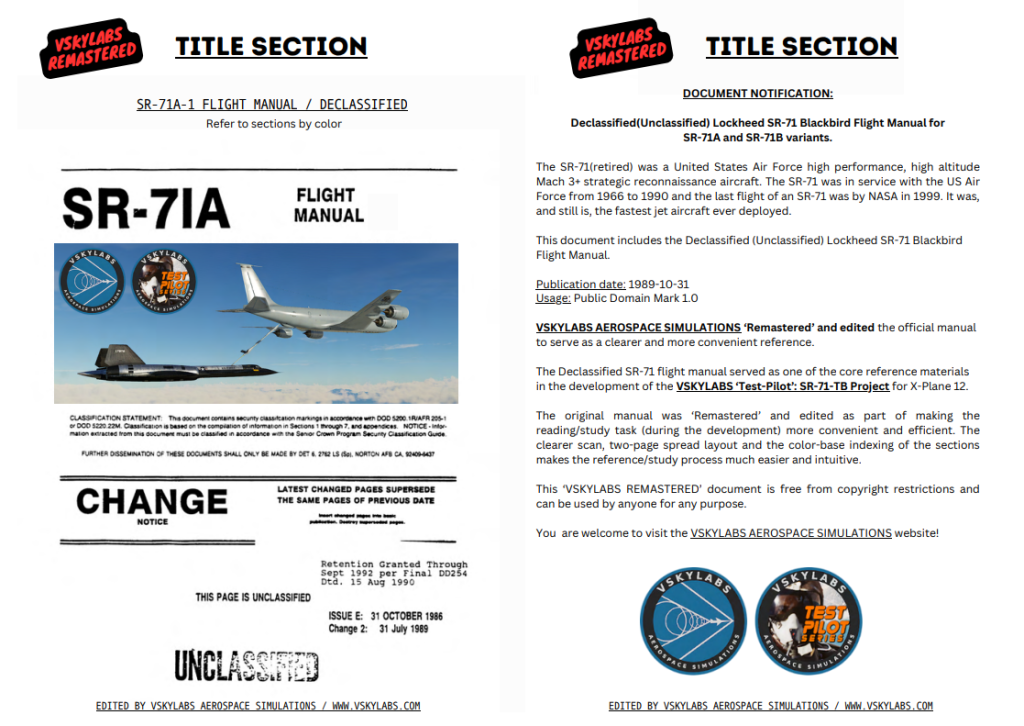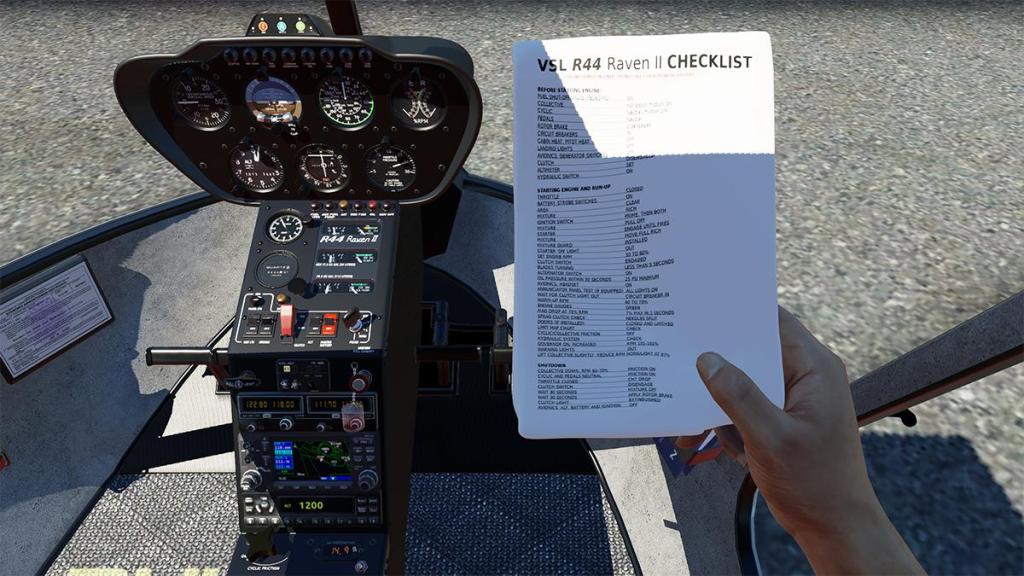Search the Community
Showing results for tags 'vskylabs'.
-
Aircraft Review: Polaris AM-FIB by VSKYLABS By Stuart McGregor Introduction When is a boat not a boat? Well, one answer is when it is the Polaris AM-FIB, or to give it its full name, the Amphibious Flying Inflatable Boat. It has been quite some time since I have written a review for the org, and in that time, I have been pretty much immersed in flying the much larger passenger cousins of the Polaris. So, to have the opportunity to try it out was a welcome break from the high-tech and frantic world of tube liners. To be honest, I had forgotten just how much fun you can get out of the simpler things in life, and please don’t get me wrong, simple doesn’t mean dull and boring, as I found out. The aircraft being reviewed here is based on the Italian 'Polaris FIB' ("Flying Inflatable Boat"), which is an ultralight trike, designed and produced by 'Polaris Motor' in the mid-1980s. It was then further developed in the 2000s and went on to become the Polaris AM-FIB, an Amphibious ultralight trike. I found it interesting to read about the collaboration between the real-life aircraft manufacturer (Polaris Motor) and the simulator developer (VSKYLABS). To see sim developers going to such lengths to bring us the best simulation products possible is pretty commendable, in my opinion. X-Plane Model The Polaris was initially released for X-Plane 12 in 2022, and since then, it has undergone several updates. The most recent, version 4, was released in June this year. The developers have described this as a major update, introducing new features such as upgraded flight dynamics to fully leverage what X-Plane has to offer, improved graphics with PBR adjustments, and enhanced FMOD 2.0 sounds, including better engine, prop, and wind sounds. It's great to see the Polaris continually refined and improved over the years. I believe this is a sign of developers who truly care about their users. It would be easy to develop a product, release it, and then move on; however, witnessing new features and refinements added over time is very much appreciated and helps keep each model vibrant and engaging. Installation Procedure Installing the Polaris couldn't be easier. Once you've purchased your copy, there's no need for installers or digital security codes. Simply download, unzip, and you’re ready to go, dead simple! As the file is not particularly large, only about 150 MB, it only takes a few minutes to download with a fast internet connection. It’s worth mentioning that there is also an option to download a version for X-Plane 11 if you’re still using that version of the platform. When you download from the org, you'll also receive a copy of the manual and the VSKYLABS brochure, which you can peruse at your leisure. I'll discuss the manual a bit later. Another feature worth highlighting is the use of the SkunkCrafts updater. While not new for those who already have the Polaris (it was introduced back in 2022), it’s a nice touch if you’re considering purchasing for the first time. Documentation The download includes several documents, some of which I've mentioned earlier. Within the download, you'll find a couple of folders containing everything you'll need. The contents of the "HOW TO INSTALL" folder are self-explanatory, and similarly, no surprises await in the "INSTRUCTIONS-MANUAL-POH" folder where the main manual is located. It's highly recommended to read through the manual cover to cover. Although it's only ten pages, it's packed with useful reference information, tips, and tricks to help you get the most out of your purchase. The manual is well-organized and easy to read. I particularly enjoyed the mix of text and photographs, with annotated images that are especially helpful for understanding the main features and aircraft controls. The manual does an excellent job of covering all the important features, and it's a credit to the developers for making it simple, informative, and well-laid-out. Exterior Although not a large aircraft, the Polaris is beautifully modelled. The textures are exquisite, from the wood grain details on the prop and the well-worn surfaces of the wings to the intricate details on the engine, fuel tank, and battery. The inflatable hull sponsons and the two passengers are also meticulously rendered. One particularly charming feature is the ability to add or remove the pilot and passenger via click spots on the seats, allowing for configurations with both, one, or neither. It’s amusing to note that the female passenger goes flying in her high heels, a curious choice for getting in and out of the Polaris! The aircraft includes a set of wheels that can be raised and lowered by clicking on the right sponson. Similarly, the brakes and sea anchor are operated from the left sponson. While the wheels look fantastic, I found it challenging to get real control whilst on land, perhaps missing something in the process. However, when on water, the boat rudder ensures easy manoeuvring, especially when using a set of rudder pedals. Interior When you sit in the pilot's seat of the Polaris, the view is exceptional, especially if you're flying in VR. The animations of the pilot’s arms and feet are impressively synchronized with the control movements. In VR, the alignment of the pilot’s virtual legs with your own can be quite uncanny. Looking down and seeing your virtual feet moving is a superb, albeit a little unnerving, experience. The throttle control is located just above your head, and a small mobile phone is positioned right in front of you. This setup allows you to manipulate the brakes and monitor your airspeed, altitude, as well as wind speed and direction, a crucial feature for aligning yourself with the wind during landings. The artificial horizon is also useful for flying, although, as noted in the manual, real pilots often rely more on their senses than on instrumentation. The increased sound of the wind as you turn into it is a fantastic example of how you can "feel" your way around the skies with the Polaris. Getting used to the control bar in your view might take some time, but the instrument panel is still quite visible. Here, you’ll find gauges for engine temperature, RPM, EGT, HOBSS, and fuel, along with a few switches for the battery, igniters, and a prominent starter button. Starting the Polaris takes only a couple of seconds, but when the engine kicks in, the aircraft truly comes to life. The FMOD sounds enrich the experience, bringing a real depth to the auditory environment. Flight Dynamics Due to the lightweight nature of the Polaris, the developers recommend setting the flight models per frame to at least five to counteract any odd ‘jumping’ behaviour during takeoff. Following this advice, I encountered no noticeable issues. While I struggled with land-based takeoffs, taking off from water proved to be incredibly enjoyable. The wind direction indicator is essential for aligning the nose into the wind, which significantly smooths the takeoff process. The water textures and lighting effects in X-Plane 12 enhance the overall immersion, making skimming along the water surface a novel experience for me. You could almost feel the water spray on your face. It’s worth noting that the sea anchor performs admirably when stationary, keeping everything steady as you prepare for takeoff. Once airborne, the Polaris is exhilarating to fly, quite a departure from the complex airliners I've been piloting recently. Its simplicity greatly contributes to the enjoyment, truly embodying the concept of "flying by feel". Although it climbs slowly due to its modest airspeed, this offers a perfect chance to relax and take in the scenery. However, the Polaris requires gentle handling in the air; abrupt or sharp inputs can make it feel like you’re on a roller coaster. Flying in VR adds an extra layer of magic, especially the sensation of rising from the water with the wind whistling past your ears. Skimming low across the water or ducking under bridges is simply magical. Once I mastered a few basic manoeuvres, the Polaris was delightful to fly. Given that it's essentially a boat with wings, exploring the myriad waterways that X-Plane offers adds a whole new dimension to the sim. The perspective is very different when you’re looking up rather than down. Perhaps VSKYLABS might consider adding a variant without wings, just the boat section. How much fun would that be! Landing posed its own challenges and required several attempts to perfect. It’s crucial not to reduce power too abruptly to avoid a bumpy landing, or worse. Mastering power management is key to handling the Polaris effectively. Performance The no-frills simplicity of the Polaris's design ensures that frame rates are consistently high. Even when flying over densely populated cities at low altitudes, the frames per second (fps) typically remain in the 50-plus range, rising to around 70 or 80 over waterways. Throughout my flights, I experienced no complaints in this department and observed no noticeable impact on the sim’s performance. Conclusion Overall, my time in the Polaris was thoroughly enjoyable, and it's certainly worth considering if you're in search of something a bit different. The enhancements in X-Plane 12, particularly in terms of aircraft performance on water, coupled with the new lighting and texturing techniques, make spending a few hours in the Polaris a truly unique experience. If you're looking for a lot of bells and whistles or high-tech features, the Polaris might not meet your expectations. However, if you're in the mood for some straightforward, seat-of-the-pants fun on and over water, this flying boat is definitely worth considering. Priced at $24.00, it's a bargain. You might even find it on sale, which would be an added bonus. ________________________ Polaris AM-FIB by VSKYLABS is now available from the X-Plane.Org Store here: Polaris AM-FIB by VSKYLABS Priced at $24.00 Features Project Main Features: VSKYLABS 'Test-Pilot' Project: designed for use with X-Plane cutting edge flight model environment, features superb flight dynamics with authentic performance and flight handling characteristics. VSKYLABS development for X-Plane approved by 'New Polaris FIB' company (however, it is an independent VSKYLABS project, not affiliated with 'New Polaris FIB'). Real-Physics, incorporating weight shifting and wing simulation of a hang-glider trike. Unique trike flying aspects are being simulated: stalls, slips, spins and tumbling. Designed with the focus on control and handling characteristics, excellent for basic and advanced hang glider trike training / conversion from fixed wing aircraft. Additional passenger which can be removed, to simulate light vs heavy trike operations. Amphibian aircraft - operation in water/land and snow/ice. Built for VR: development was tailored specifically for VR, and optimized for 2D usage. Autoupdater based on the SkunkCrafts autoupdater (XP12 only) - all updates are being pushed smoothly without the need to re-download the entire base package (base package will be updated every once in a while to minimize the gap). Highly responsive VSKYLABS support forums: VSKYLABS is offering continuous professional support from aircraft related aspects (operating and flying) to X-Plane technical support. Requirements X-Plane 12 or X-Plane 11 Windows, Mac, or Linux 8 GB+ VRAM Recommended Current Version: 4.0 (June 7th 2024) Review System Specifications Windows 10 64 Bit, CPU Intel i9-9900k, 64GB RAM, Nvidia RTX 2080 Ti, Oculus Rift S ________________________ Aircraft Review Stuart McGregor 5th July 2024 Copyright©2024: X-Plane Reviews (Disclaimer. All images and text in this review are the work and property of X-PlaneReviews, no sharing or copying of the content is allowed without consent from the author as per copyright conditions).
-
NEWS! - Aircraft Updated : Robinson R66 Turbine X-Plane 12 v3.0 by vSkyLabs In 2018, BC Helicopters team (Mischa Gelb, Ruben Dias and Diogo Dias), flew around the world in the R66 helicopter, it was an effort called 'EPIC Global Heli World Tour'. The mission lasted 97 days, in which the team covered 30,000 miles, stopping in 45 countries and flying over 5 continents. Im the process it established 2 new world records (fastest Antipode RTW on a helicopter, and longest RTW on a helicopter). That amazing feat is the basis of this vSkyLabs X-Plane 12 Simulation. The Robinson R66 Turbine is a five-seat helicopter designed and built by Robinson Helicopter Company. It features a two-bladed main rotor, a two-bladed tail rotor, and is powered by a Rolls-Royce RR300 turboshaft engine. The R66 Turbine is popular for various uses, including private transportation, law enforcement, flight training, and light utility roles. It offers a balance of performance, comfort, and cost-effectiveness, making it a versatile choice in the light helicopter market. This new v3.0 version is focused on a few areas; a new Flight Model (XP12), Graphics, Systems and a completely new sound system (FMOD 2) with an updated PaintKit.... Version 3.0 (June 29th 2024) Flight model: Deep tuning of engine power gradients, torque, throttle governor, handling characteristics in hover. Updated airfoils. Graphics: Remodeled front panel plate with high resolution instrument holes. enhanced 3-d modeling of RPM, Engine Torque, MGT and N1 gauges. Re-modeled GNS530 element with higher accuracy/resolution. Re-modeled G1000 element with higher accuracy/resolution. Added scratched windshield. Cockpit panel PBR tune-up for the latest X-Plane 12.1.0 rendering standards. Cyclic stick is now extended by default (can be shortened with the use of hide-yoke feature as before). Removed the avionics extension screen from the front/RH side of the cockpit. External liveries PBR tuneups. Systems: Integrated G1000 PFD/MFD into a single screen. Both PFD and MFD are separate pop-out windows, and it can be toggled easily using on-screen/VR interaction, or key/button assignment. New dual-system altimeter. Sounds: Sound package is now of the latest FMOD 2.02.22. Added physical/aerodynamic based blade-slap effect. Paint-Kit: Minor changes to paint-kit to comply with the latest X-Plane 12.1.0 rendering engine. Project Main Features: VSKYLABS 'Test-Pilot' Project. Highly defined flight dynamics model of the Robinson R66 Turbine helicopter Highly detailed model of the Robinson R66 helicopter. Robust simulation of the R66 drive train and RR300 Turbo-shaft engine: Utilizes X-Plane's new and advanced free turbine simulation. Autorotation capable. Comprehensive systems: Drive system, Hydraulics flight controls, Engine Anti-ice, Starter-generator and ignition system, Fuel system, Auxiliary fuel system, Electrical system with functional CB panel, Lighting, Annunciator panel, Cabin heater, Rotor brake and more. Fully functional VR (Virtual Reality) Ready: highly interactive cockpit environment including levers, switches, fuel cut-off / shut-off guards, 3D checklist viewer, modular cyclic and more. Equipped with Robinson's 'later' advanced panel: a perfect mix of the traditional analog gauges and glass cockpit display. R66 Auxiliary fuel system. Fully featured G1000 (modified). Autopilot Built-in Avitab Compatibility (Avitab plugin not included). Multi-Layer FMOD sound pack. The project is under constant development: development road-map is including flight model refinements, enhanced systems depth, additional liveries and other improvements. Skunkcraft Autoupdater is included: project updates are fast and efficient! This project is part of the VSKYLABS 'Test-Pilot' series, designed specifically for use with X-Plane cutting edge Experimental Flight Model. This aircraft is also available for X-Plane 11 (obviously with out the dynamics and effects of X-Plane 12) Images are courtesy of vSkyLabs... The Robinson R66 Turbine v3.0 by vSkyLabs is now available from the X-Plane.OrgStore _____________________________________ Yes! - the Robinson R66 Turbine v3.0 by vSkyLabs is NOW available from the X-Plane.Org Store here : Robinson R66 Turbine Price is US$34.95 (Currently on sale for only US26.36!) You Save:$8.59(25%) Requirements X-Plane 12 or X-Plane 11 Fully Optimized for XP12 Windows, Mac or Linux 8 GB+ VRAM Recommended Current version: 3.0 (June 29th 2024) ___________________________ News by Stephen Dutton 30th June 2024 Copyright©2024: X-Plane Reviews (Disclaimer. All images and text in this review are the work and property of X-PlaneReviews, no sharing or copy of the content is allowed without consent from the author as per copyright conditions) All Rights Reserved
-
NEWS! - Updated : Revolution Mini-500 Project v3.1 by vSkyLabs The Revolution Mini-500 is a 1990s American single-seat light helicopter, designed and built by Revolution Helicopter Corporation as a kit for homebuilding. Revolution Helicopter however went out of business in November 1999, and the kits are no longer available. The Mini-500 was designed as a light helicopter that resembles a scaled-down Hughes 500, powered by a Rotax 582 64 hp (48 kW) two-stroke engine. The Mini-500 has a tubular steel fuselage with a foam and glass-fibre structure cabin. It has a two-bladed semi-rigid rotor and a conventional two-blade tail rotor. The first Mini-500 flew in 1992 and the company delivered the first production factory-assembled helicopter in July 1994. Production of kits ceased in 1999 and the company claimed that more than 500 had been sold. The aircraft has had a parlous history... as Rotax warns owners of the 582 engine in the Owners Manual about its limitations: "This engine, by its design, is subject to sudden stoppage. Engine stoppage can result in crash landings, forced landings or no power landings. Such crash landings can lead to serious bodily injury or death"... the statement is supported by the 16 fatalities when operating the Mini 500. Initial intentions were that it would be powered by a Mazda Wankel engine, but this was abandoned and plans shifted to the Solar T62 turbine engine. There is no indication that new production by Stitt, has delivered any aircraft kits. The X-Plane version of the Mini-500 was released back in January 2019. There was a fully upgraded X-Plane 12 version released 12 months ago, but this update refines the aircraft to the latest X-Plane 12 dynamics and features with version 3.1. Flight dynamics: Airfoils update. Refinements for the rotor system, increasing (a very bit) of the margin for autorotation envelope. Skids physics refinements to fix the tendency for self-yawing to the left on paved runways, at 100% RPM, collective down. Sounds: fixed issue caused when removing the doors inflight (sound remained as if the doors are still connected and closed). Interaction: Stick (cyclic) manipulator sensitivity increased to follow stick actual motion. Starter keys switch interaction improved. Graphics: Minor touches for canopy and pilot appearance. VSKYLABS 'Test-Pilot' Project - Professional-grade physics, handling and performance characteristics. Highly defined and engineered flight dynamics model of the Revolution Mini-500, built around the powerful X-Plane flight model. The Mini-500 performance was analyzed by experts. Fully functional VR (Virtual Reality). Multi-Layer FMOD sound pack, composed with actual recordings of the Mini-500 helicopter engine and rotor sounds. Unique aspects of the Mini-500 helicopter are simulated and are part of the flying experience by definition: Manual engine/rotor RPM management, low rotor-inertia aspects, in-flight nose tuck during engine-stop, rotor RPM management, retreating blade stall condition (Vne), typical Mast bumping, typical autorotation capability and more. The VSKYLABS 'Test-Pilot': Revolution Mini-500 is designed as if it was a real kit-built helicopter, awaiting for it's first test-flight. Was it built exactly as instructed? Will it fly as expected? wow there is only one way to find out! You will have to get familiar with it step by step...or you might get yourself into serious trouble when mistreating it. Mastering the Mini-500 will sure make you a better helicopter pilot! The original pilot's manual and other 1st hand references contributed by the Mini-500 real-world designer were one of the core-materials during development of this project, and the VSKYLABS Mini- 500 pilot's manual includes the actual data and information of the actual Mini-500 manual. Autoupdater based on the SkunkCrafts autoupdater (XP12 only) - all updates are being pushed smoothly without the need to re-download the entire base package (base package will be updated every once in a while to minimize the gap). The project is under constant development. Highly responsive VSKYLABS support forums. This project is part of the VSKYLABS 'Test-Pilot' series, designed specifically for use with X-Plane cutting edge Experimental Flight Model. This aircraft is also available for X-Plane 11 (obviously with out the dynamics and effects of X-Plane 12) Images are courtesy of vSkyLabs... The Revolution Mini-500 v3.1 by vSkyLabs is now available from the X-Plane.OrgStore _____________________________________ Yes! - the Revolution Mini-500 Project v3.1 by vSkyLabs is NOW available from the X-Plane.Org Store here : Revolution Mini-500 Price is US$26.50 (Currently on sale for only US13.20!) Requirements X-Plane 12 or X-Plane 11 Windows, Mac or Linux 8 GB+ VRAM Recommended Current version: 3.1 (June 17th 2024) ___________________________ News by Stephen Dutton 18th June 2024 Copyright©2024: X-Plane Reviews (Disclaimer. All images and text in this review are the work and property of X-PlaneReviews, no sharing or copy of the content is allowed without consent from the author as per copyright conditions) All Rights Reserved
-
NEWS! - Updated : Phoenix Air U15 S-LSA Project by vSkyLabs It looks like a Pilatus, a modern smooth bubble shaped aircraft with long thin wings. But this is a Czech low-wing two-seat motor glider, designed and manufactured by Phoenix Air and it is provided as a complete ready-to-fly aircraft. The Phoenix is a derivative of the Urban Air Lambada motorglider, developed by Martin Stepaneck who was formerly with Urban Air before that company's demise. The Phoenix was designed to comply with the Fédération Aéronautique Internationale microlight rules and US light-sport aircraft rules (LSA). It features a cantilever wing, a T-tail, a two-seats-in-side-by-side configuration enclosed cockpit under a bubble canopy, fixed conventional landing gear and a single engine in tractor configuration. It is powered by a Rotax 912ULS four cylinder, liquid and air-cooled, four stroke aircraft engine, 60 kW (80 hp). This v8.0 update from vSkyLabs focuses on the Flight Model, Graphics and a new FMOD sound package... It is available in X-Plane 12 or X-Plane 11, as both versions included in the package at no extra cost. Version 8.0 (June 13th 2024) Flight model: Airfoils update, and tuneups for overall drag and control surface effectiveness to better demonstrate the authentic U15 handling characteristics. Engine windmilling characteristics refinements. Graphics: Complete textures/PBR overhaul for the aircraft, inside out. Various improvements for the cockpit gauges and throttle lever. Improvements for pilot/passenger visualization. Sounds: Improvements for FMOD packages. VSKYLABS 'Test-Pilot' Project: designed for use with X-Plane cutting edge Experimental flight model environment, featuring a superb flight dynamics with authentic performance and flight handling characteristics. Built for VR: development was tailored specifically for VR, and optimized for 2D usage. Designed for X-Plane Experimental flight model. Engineered and designed as a default X-Plane aircraft (Like all VSKYLABS projects). The VSKYLABS projects are practically show-casing X-Plane, as they are stretching X-Plane default features, systems and flight model to its limits...delivering a very robust simulation model, having maximum compatibility with the ever evolving X-Plane flight simulator. Two versions of wings included: The U15 S-LSA aircraft is featuring replaceable wing-tips: ‘Extended’, 15m and short, 11m span. These may be replaced easily in real life, allowing the U15 to be flown as a motor-glider or as a ‘cruiser’ Light Sport Aircraft (a bit faster, higher roll-rate, more maneuverable aircraft). This feature is included in the VSKYLABS U15 Project, which is having two different sets of wing flight-model. Built-in Avitab Plugin Compatibility (AviTab plugin is not included). Skunkcraft Autoupdater plugin is included - all updates are being pushed smoothly without the need to re-download the entire base package (base package will be updated every once in a while to minimize the gap). Highly responsive VSKYLABS support forums: Professional discussions which results in incorporating users feedback into the on-going scheduled development plan. Real-pilots inputs (as well as sim-pilots feedback) are always welcome, and in practice sets the the VSKYLABS projects within solid, professional margins over time This project is part of the VSKYLABS 'Test-Pilot' series, designed specifically for use with X-Plane cutting edge Experimental Flight Model. Images are courtesy of vSkyLabs... the Polaris AM-FIB is available for both X-Plane 12 and X-Plane 11, however the XP11 version does not have the effects and features that is available in X-Plane 12. ___________________________ Yes! the Phoenix Air U15 S-LSA Project by vSkyLabs is NOW available from the X-Plane.Org Store here : vSkyLabs Phoenix Air U15 S-LSA Project Price is US$29.00 On sale: US$29.00 US$23.20 you Save:US$5.80(20%) Requirements X-Plane 12 or X-Plane 11 (both versions included at no extra cost) Windows, Mac or Linux 8 GB+ VRAM Recommended Download Size: 215 MB Current version : 8.0 (June 13th 2024) ___________________________ News by Stephen Dutton 14th June 2024 Copyright©2024: X-Plane Reviews (Disclaimer. All images and text in this review are the work and property of X-PlaneReviews, no sharing or copy of the content is allowed without consent from the author as per copyright conditions) All Rights Reserved
-
NEWS! - Aircraft Updated : Polaris AM-FIB v4.0 by vSkyLabs This was the first dedicated X-Plane 12 aircraft (is it an aircraft or a flying boat?) from vSkyLabs, but no fear as it is X-Plane 11 compatible as well. The Polaris AM-FIB ("Amphibious Flying Inflatable Boat") is an Italian amphibious flying boat ultralight trike, that was designed and produced by Polaris Motor of Gubbio. The aircraft was introduced in 2003 and was supplied as a complete ready-to-fly-aircraft. At the present (as for 2024), the company who is behind the 'AM-FIB' trike is now 'New Polaris FIB'. The AM-FIB was developed from the Polaris FIB as a result of customer demand. It was designed to comply with the Fédération Aéronautique Internationale microlight category, including the category's maximum gross weight of 450 kg (992 lb). The aircraft has a maximum gross weight of 406 kg (895 lb). It features a cable-braced hang glider-style high-wing, weight-shift controls, a two-seats-in-tandem open cockpit, retractable tricycle landing gear mounted to its inflatable boat hull and a single engine in pusher configuration. The aircraft's single surface wing is made from bolted-together aluminum tubing and covered in Dacron sailcloth. The 11.15 m (36.6 ft) span wing is supported by a single tube-type kingpost and uses an "A" frame weight-shift control bar. The powerplant is a twin cylinder, liquid-cooled, two-stroke, dual-ignition 64 hp (48 kW) Rotax 582 engine. The main landing gear is extended and retracted with a manual crank, while the nose gear uses a catch-and-rope mechanism. This is a big overhaul for the ubiquitous trike from vSkyLabs, and the details of v4.0 covers; Flight dynamics: Completely Re-engineered to comply with the latest X-Plane 12 flight model. Graphics: Thorough PBR adjustments for latest version of X-Plane 12 Sounds: Enhanced FMOD 2.0 sound package, including improved engine and prop sounds, wind sounds and improvements in overall sounds experience. Project Main Features: VSKYLABS 'Test-Pilot' Project: designed for use with X-Plane cutting edge flight model environment, features superb flight dynamics with authentic performance and flight handling characteristics. VSKYLABS development for X-Plane approved by 'New Polaris FIB' company (however, it is an independent VSKYLABS project, not affiliated with 'New Polaris FIB'). Real-Physics, incorporating weight shifting and wing simulation of a hang-glider trike. Unique trike flying aspects are being simulated: stalls, slips, spins and tumbling. Designed with the focus on control and handling characteristics, excellent for basic and advanced hang glider trike training / conversion from fixed wing aircraft. Additional passenger which can be removed, to simulate light vs heavy trike operations. Amphibian aircraft - operation in water/land and snow/ice. Built for VR: development was tailored specifically for VR, and optimized for 2D usage. Autoupdater based on the SkunkCrafts autoupdater (XP12 only) - all updates are being pushed smoothly without the need to re-download the entire base package (base package will be updated every once in a while to minimize the gap). This project is part of the VSKYLABS 'Test-Pilot' series, designed specifically for use with X-Plane cutting edge Experimental Flight Model. Images are courtesy of vSkyLabs... the Polaris AM-FIB is available for both X-Plane 12 and X-Plane 11, however the XP11 version does not have the effects and features that is available in X-Plane 12. ___________________________ Yes! the Polaris AM-FIB v4.0 by vSkyLabs is NOW available from the X-Plane.Org Store here : Polaris AM-FIB v4.0 Price is US$24.00 On sale: US$24.00 US$19.20 you Save:US$4.80(20%) Requirements X-Plane 12 or X-Plane 11 Windows, Mac or Linux 8 GB+ VRAM Recommended Current Version: 4.0 (June 7th 2024) ___________________________ News by Stephen Dutton 8th June 2024 Copyright©2024: X-Plane Reviews (Disclaimer. All images and text in this review are the work and property of X-PlaneReviews, no sharing or copy of the content is allowed without consent from the author as per copyright conditions) All Rights Reserved
-
NEWS! - Aircraft Updated : Aeros-2 Ultralight Trike v3 by vSkyLabs vSkyLabs have updated their excellent Aeros-2 Ultralight Trike to v3. Although given an update to work in X-Plane 12 back in September 2020. This is in reality the extensive update for the Aeros-2 to the new X-Plane 12 configuration. The Aeros-2 is a Ukrainian ultralight trike, designed and produced by Aeros of Kyiv. The aircraft is supplied as a complete ready-to-fly aircraft or as kit for amateur construction. In the United States the design is marketed as the Venture and Velocity. Developed from the earlier Aeros-1, the Aeros-2 features a cable-braced hang glider-style high-wing, weight-shift controls, a two-seats-in-tandem open cockpit, tricycle landing gear and a single engine in pusher configuration. The aircraft is made from square tubing, with its wing covered in Dacron sailcloth. Its 10 m (32.8 ft) span wing is supported by a single tube-type kingpost and uses an "A" frame control bar. The occupants are housed in streamlined fibreglass cockpit fairing. Engines available include the twin cylinder, two-stroke, liquid-cooled 64 hp (48 kW) Rotax 582 and the four cylinder four-stroke 80 hp (60 kW) Rotax 912UL and 100 hp (75 kW) 912ULS. Version 3.0 (May 22nd 2024) Includes: Flight dynamics - Major update release: Complete redesign of the wing-tilt/weight shifting system to fall in line with the latest X-Plane 12 aerodynamics and physics capabilities. 'wind-force' on the control bar is being simulated more accurately. Rotax 503 simulation tuneups. Landing gears and ground operations tuneups. Wing trim is now set to virtually pull/push the control-bar (keep in mind that trim direction is opposite, as the wing tilts down when pressing the trim-down assignment, resulting in reduction of AOA, and vice versa). Fine tuning for engine parameters following the latest X-Plane 12 engine simulation physics. Systems: New dual-system altimeter. Fuel tank gauge re-wired, re-calibrated. Sounds: New multi-layer Rotax 503 sounds. New open-cockpit wind buffet and wind flow sounds. Various all-around enhancements. Interaction: Improved Key switch command for VR and 2-d manipulators. Improved 'headless' pilot interaction; head is hidden when the virtual camera is within close proximity to the pilot's head position. Graphics: PBR normals tuneup to fall in line with latest X-Plane 12 rendering updates. Prop-disc animation tuneups. VSKYLABS development for X-Plane approved by 'Aeros Ltd' company (however, it is an independent VSKYLABS project, not affiliated and/or endorsed with/by 'Aeros Ltd.') High end simulation of the Aeros-2 Ultralight Trike, powered by a Rotax 503 50 hp engine. Designed with the focus on control and handling characteristics, excellent for basic and advanced hang glider trike training / conversion from fixed wing aircraft. Real-Physics, incorporating weight shifting and wing simulation of a hang-glider trike. Additional passenger which can be removed, to simulate light vs heavy trike operations. Rescue system (Ballistic Magnum 450 system). Unique trike flying aspects are being simulated: stalls, slips, spins and tumbling. This project is part of the VSKYLABS 'Test-Pilot' series, designed specifically for use with X-Plane cutting edge Experimental Flight Model. Images are courtesy of vSkyLabs... the Aeros-2 is available for both X-Plane 12 and X-Plane 11, however the XP11 version does not have the effects and features that is available in X-Plane 12. ___________________________ Yes! Aeros-2 Ultralight v3.0 by vSkyLabs is NOW available from the X-Plane.Org Store here : Aeros-2 Ultralight v3.0 Price is US$24.00 On sale: US$24.00 US$16.80 you Save:US$7.20(30%) Requirements X-Plane 12 or X-Plane 11 Windows, Mac or Linux 8GB+ VRAM Recommended Current version: 3.0 (May 22 2024) ___________________________ News by Stephen Dutton 23rd May 2024 Copyright©2024: X-Plane Reviews (Disclaimer. All images and text in this review are the work and property of X-PlaneReviews, no sharing or copy of the content is allowed without consent from the author as per copyright conditions) All Rights Reserved
-
NEWS! - Aircraft Updated : PAC CT/4E Airtrainer v3.0 by vSkyLabs The little Pacific Aerospace Corporation CT/4 Airtrainer has already had two X-Plane 12 patches, the last one was v2.2a (15th February 2023), but here is the really official X-Plane 12 version in v3.0 of the aircraft, plus a few nice updates and touches to this extremely nice trainer aircraft. The Pacific Aerospace Corporation CT/4 Airtrainer series is an all-metal-construction, single-engine, two-place side-by-side seating, fully aerobatic, piston-engined, basic training aircraft that is manufactured in Hamilton, New Zealand. The X-Plane 11 PAC Airtrainer Review is here: Aircraft Review : PAC CT/4E Airtrainer Project by VSkyLabs There are some interesting details in this v3.0 update... the AEIO engine has been tuned, and the airfoils have been revised. PBR has been added to the External and Internal textures and there is better enhancement for VR (Virtual Reality). Finally the FMOD sound system has been updated to v2. V3.0 Changelog Flight Dynamics: Inverted flight fuel-tank is now simulated (allows maximum 10 seconds of inverted flight/negative g). AEIO-540-L1B5 Engine tune-ups: Power tuneups including power gradients calibration. Fuel consumption curve update including cruise performance. Airfoils update. Graphics: PRB setup for interior and exterior models to fall in line with the latest X-Plane 12 rendering aspects. Various 3-d modeling enhancement for the interiors. Paint-kit update. Systems: 3-d HUD was added (optional feature). Sounds: New FMOD 2 sound pack. POH: Manual update rev.004. Added Lycoming O-540/I540 performance charts. Added 'Essentials' pdf file with assignments summary. This project is part of the VSKYLABS 'Test-Pilot' series, designed specifically for use with X-Plane cutting edge Experimental Flight Model. Images are courtesy of vSkyLabs... the PAC Airtrainer is availble for both X-Plane 12 and X-Plane 11, however the XP11 version does not have the effects and features that is available in X-Plane 12. I really loved the quality of the PAC in X-Plane 11, so an update to X-Plane 12 quality would bring out even more of that exceptional realism! The PAC CT/4 Airtrainer by vSkyLabs is now available to update from the X-Plane.OrgStore! Just log into your account and download v3.0 ___________________________ Yes! PAC CT/4 Airtrainer v3.0 by vSkyLabs is NOW available from the X-Plane.Org Store here : PAC CT/4 Airtrainer Price is US$32.95 On sale: US$32.95 US$23.07 you Save:US$9.88(30%) Requirements X-Plane 12 or X-Plane 11 Windows, Mac or Linux GB+ VRAM Recommended Current version: 3.0 (May 6 2024) ___________________________ News by Stephen Dutton 7th May 2024 Copyright©2024: X-Plane Reviews (Disclaimer. All images and text in this review are the work and property of X-PlaneReviews, no sharing or copy of the content is allowed without consent from the author as per copyright conditions) All Rights Reserved
-
NEWS! - Gyroplane Released : NISUS Gyroplane by vSkyLabs A what? well a “Gyroplane” is what the Federal Aviation Administration calls a rotorcraft with an unpowered rotor, it can also be known as an "Autogyro", it's more commonly known name. The NISUS is a modern interpretation of the original gyrocopter idea (think of "Little Nellie" of James Bond fame), but this Slovakian aircraft has a full proper tail (rudders and elevator) at the rear. So here is the NISUS aircraft for X-Plane 12, and the VSKYLABS NISUS Gyroplane core development-focus is in simulating the NISUS Gyroplane unique performance and flight handling characteristics. The simulated model demonstrates the real-world behavior of the NISUS Gyroplane with high precision. Flight dynamics simulation-to-real-world related differences also fall within very close margins. The released version here is the 'Comfort' variant, which is powered by the Rotax 915 iS (141 hp) engine. There is also the "Sport" and "Platinum" variants that may follow later. Project Highlights: VSKYLABS 'Test-Pilot' Project. Superb Flight dynamics: The VSKYLABS NISUS Gyroplane simulation is a highly engineered, robust Auto-gyro simulation model which makes use of X-Plane 12 sophisticated flight dynamics and physics simulation, extracting it to its limits. Simulated systems: The VSKYLABS NISUS Gyroplane features X-Plane 12 latest native features, systems and physics. This assures a 'high airworthiness' in X-Plane, throughout its update process. Some systems may be restricted to X-Plane default systems algorithms. General cockpit configuration: Equipped with a simplified NESIS III digital avionics package with a simplified emulation of the NESIS III engine-monitoring screen. Built-in AviTab compatibility is included, and the main NESIS display can be used for displaying the AviTab, in a toggle mechanism. 3-d HUD: The optional 3-d HUD is optimized for VR (and 2-d mode as well), providing useful flight-data and accurate velocity-vector references. This allows beginner pilots a safe familiarization with the NISUS Gyroplane nose attitude during all phases of flight, and the expert pilots to focus on 'pushing the envelope' especially in STOL operations in X-Plane 12. 3D Pilot and passenger visualization for increased VR and 2-d immersion (this feature is optional and can be toggled on/off). Perfect fit for beginner and expert pilots: The NISUS Gyroplane is a very stable, predictable and docile aircraft, a perfect fit for any beginner gyroplane pilot. Being flown by expert pilots, it can turn into a highly maneuverable, STOL capable aircraft. Multi-layer FMOD sound package. Autoupdater based on the SkunkCrafts autoupdater (XP12 only) - all updates are being pushed smoothly without the need to re-download the entire base package (base package will be updated every once in a while to minimize the gap). This project is part of the VSKYLABS 'Test-Pilot' series, designed specifically for use with X-Plane cutting edge Experimental Flight Model. The development of the VSKYLABS Gyroplane NISUS simulation model for X-Plane was approved by JOKERTRIKE s r.o. However, it is an independent VSKYLABS development effort which is not affiliated with JOKERTRIKE s r.o. Images are courtesy of vSkyLabs... this Autoplane is also an X-Plane 12 aircraft only. NISUS Gyroplane by vSkyLabs is now available from the X-Plane.OrgStore! ___________________________ Yes! NISUS Gyroplane XP12 by vSkyLabs is NOW available from the X-Plane.Org Store here : NISUS Gyroplane XP12 Price is US$29.00 Requirements X-Plane 12 (not for XP11) Windows, Mac and Linux 8 GB+ VRAM Recommended Current version: 1.0 (April 27th 2024) ___________________________ News by Stephen Dutton 29th April 2024 Copyright©2024: X-Plane Reviews (Disclaimer. All images and text in this review are the work and property of X-PlaneReviews, no sharing or copy of the content is allowed without consent from the author as per copyright conditions) All Rights Reserved
-
Aircraft Review - Junkers A50 Junior S-LSA by vSkyLabs One of the most interesting things of the changing of the eras, is the transition point, or a certain revolutionary design that in itself creates the new era. These time periods are interesting, exciting as well... as you are seeing the forward advances of a particular genre. In Aviation's case, these forward advances in design and increasing engine power was in the early to late 1920's, this period was breathtaking in the changes of aircraft. From the frame and fabric (tri) biplanes of the First World War, to the first steps of commercial aviation that changed the world. Center of this explosion of sweeping change, is Junkers Flugzeug- und Motorenwerke AG, a maker of boilers and radiators. "Junkers" as they are known created the first all metal designed aircraft in the Junkers J1, nicknamed the Blechesel (Tin Donkey or Sheet Metal Donkey), that was the monumental transition point from the frame/fabric to a Monocoque construction. The J1 was only an experimental aircraft, but it did create a subsequent series of monocoque metal based airframes, and created success for Junkers. With this success, Junkers wanted to expand into other aircraft categories. Most current Junker aircraft were medium to large by the day's standards, but what of a Junior or smaller "Sports" aircraft or "Sportsplane". The Junkers A50 Junior was the first sportsplane designed by Hermann Pohlmann. It had the same modern all-metal construction, in being covered with corrugated duralumin sheet as the larger Junkers passenger planes. But the A50 was small, only a crew of two, sitting in tandem in separate open cockpits (if it flew without a passenger, one cockpit could be closed with a cover). powered by a Two-bladed propeller, and had a conventional fixed split axle mainwheel landing gear, with a rear skid. The first flight of the A50 took place on 13 February 1929. It was followed by further four prototypes, in order to test different engines, but eventually they settled on a 80-hp, 5-cylinder radial engine. Junkers expected to produce 5,000 aircraft, but stopped after manufacturing only 69, of which only 50 were sold. The high prices probably inhibited sales... but the design had created a new category in aviation. However the Junkers A50 Junior was able to set a number of FAI world records around the world and became famous, amongst other things, because Marga von Etzdorf was the first woman to fly her Junkers A50 Junior from Berlin to Tokyo in several stages in 1931. The aircraft however has not been resigned to the original's past. In 2022, (The new) Junkers Aircraft Works began production of a modernized version of the A50 for LSA approval. This new A50 features modern avionics, a 100 hp Rotax 912iS engine driving a composite MT-Propeller, and a ballistic parachute. As of May 2023, 27 of these new A50s have been sold in Europe, and plans have been made for the American WACO Aircraft Corporation to produce aircraft for American customers. Light Sport Aircraft (LSA) category is a small 2 seat aircraft with a maximum take-off weight of 600kg. The modern interpretation of the Junker A50 is the version here for the X-Plane 12 Simulator by vSkyLabs. This aircraft is part of the ‘Test-Pilot’ Series, an open ended on going project with regular updates and changes as part of the process. The vSkyLabs Junkers A50 Junior is based on the modern German version, there will also be no X-Plane 11 version. Like a flying cigar, the A50 is long and very sleek. Although this version is the modern interpretation of the 1929 classic, the lines and construction are exactly the same. It is very easy to behold this futuristic design in those early days, it looks and feels very Pre-war WW2 Junkers as well. The reproduction of the corrugated duralumin sheeting or an early type of age-hardenable aluminium–copper alloy is excellently well done here. The term is a combination of Dürener and Aluminium. It was also used extensively on Zeppelin Airships of the same period. The aircraft is all basically duralumin, except for the shiny Aluminium engine cowl and wheel struts. The propeller is actually a modern composite MT-Propeller, than the old wooden version, for weight and strength. On the real A50, you can remove the wings, or fold them backwards, but not on the vSkyLabs version. The exhaust is modern as well, and the oil cooler gives the modern engine type away. The gear design from the 1920's however has been retained, with a bicycle spoke style design, pencil thin tyres and with disc brakes. It is a basic arrangement, but works and it is very nicely replicated here in it's simplistic but metallic splendour. The twin cockpits are wildly spaced apart along the narrow fuselage, not at all combined together forward like of the Tiger Moth and such aircraft. The brown leather cockpit surround is lovely, but missing is the cover for the front cockpit when empty? expect in an update... There are two pilots (slightly animated) and lifelike (meaning realistic). They are selected via the X-Plane "Weight, Balance & Fuel" via the sliders. In the rear is the pilot, in the front is the passenger... and to note the severe Centre of Gravity position with only the rear pilot in the aircraft, so you have to find ways to balance the aircraft in better to compensate for the odd weight distribution. Both pilot and passenger are not hands or legs animated as noted, but if you press Command "G" (Toggle landing gear) then the front passenger will slip sideways for the rear pilot to see ahead, a nice feature. And an override of the fixed landing gear on the A50. Cockpit In the (rear) cockpit it is all metal inside. Incredible is the design of almost 100 years between the two generations of A50s. But in here the metal design and construction it is almost the same, it is like living in the past, now in the future. It is very well done in recreating this construction aspect of the aircraft. Simple stick and rudder pedals are well done, as is the housing for the cables. There is a "Remove Before Flight" safety pin (Emergency Parachute) that is stored in the right side satchel. On the left side are two levers, rear is the Elevator Trim, front the Throttle... left rear floor is the fuel tank selector. The real (modern) A50 Junior has installed a Garmin G3X Touch 10” with a Garmin G3X Touch 7” or GI 275 with Winter altimeter/Winter airspeed indicators as instruments. Here in the vSkyLabs version we have the customised Laminar Research Garmin G1000 fitted. And nicely intergrated it is... Power switches and start button are on the left, (active) Circuit Breakers (Fuses) with ELT and USB Charge panels on the right. Up top are the two bus (ECU) lights, and on the very top is a AOA (Angle of Attack) avionics upgrade, based on the 'Alpha Systems AOA' Eagle AOA kit. (we will look at this in flight) The G1000 is the standard default Avionics system... Speed and Altitude/Vertical Speed tapes, Artificial Horizon, Horizontal Situation Indicator (HSI) with NAV 1/GPS BRG (Backgrounds), Speeds, Baro, Altitude, Wind, HDG (Heading) and CRS (Course) are all shown. There are however two configurations (custom) of the PFD (Primary Flight Display). One (above) has three readouts, in being overlaid with top left Cylinder Head Temperature (CHT), below is the Manifold Pressure and for right lower is the Engine RPM. Turnoff the "AVIO" switch far left and the screen changes to the standard G1000 engine readout panel. Here now shown is the RPM (top), FF (Fuel Flow), Oil Pressure, Oil Temp, EGT (Exhaust Gas Temperature), VAC (Vacuum), Fuel Quantity, Electrical (Bus/Volts) and Battery (Amps). Pressing the P/MFD (red Button) with change the screen to the Multi-Function/MAP Display. Standard adjustable G1000 popouts are available in both engine display modes, but the three custom instruments don't show on that setting. Obviously a very simple instrumentation set up, but really well done here in this basic Sports style aircraft. _________________ Flying the (Modern) Junkers A50 Junior Turning on the power, even selecting the twin ECU Buses doesn't bring the A50 alive. So there is also the need to push in all the CBs (Circuit Breakers/Fuses), then while doing so you see the different systems on the different CB selections relating to the various avionics. Fuel selector is on the floor, and their is no "All" tank selection, just Left-Right (tanks) or OFF, so you have to select one of the L-R tanks for fuel flow... Fuel capacity is 95L (25 US gal; 21 imp gal), Range is an amazing 600 km (370 mi, 320 nmi). When ready just press the Starter Button to easily fire up the engine. Unlike the original A50, this is a modern powerplant, a 100 hp Rotax 912i that comes with more power as well than the older original installation of the Armstrong Siddeley Genet which is a five-cylinder, air-cooled, radial engine for aircraft use, that was then built in the UK, and first run in 1926. The Genet developed 80 hp at 2,200 rpm in its final form and was in this era a very popular light aircraft powerplant. The later Rotax 912 is a horizontally-opposed four-cylinder, naturally-aspirated, four-stroke aircraft engine with a reduction gearbox. It features liquid-cooled cylinder heads and air-cooled cylinders. Originally equipped with carburetors, the later versions are now fuel injected. It sounds brilliant, although these Rotax engine sounds are now very common in the X-Plane Simulator. There is no "Novice" setting for the tailwheel, it is either locked or free castoring under the X-Plane "Toggle tailwheel lock" setting... so taxiing is a tricky business, either power up with the tailwheel locked and use the toe-brakes heavily to drag the tail into the direction you want to go. Or use a combination of going straight, then "Toggling" the tailwheel on/off by the key Command and using a lighter touch on the toe-brake to turn, or if the aircraft is actually castoring in the right direction... then locking the tailwheel again to go straight when turned to the right direction of travel... messy and hard work, especially if you are not very competent with this taildragger style? You can't see much either when taxiing, as your just not positioned close up front behind the passenger, but sited way down in the rear, but central position in the aircraft. Overall the A50 Junior is just a simply Stick and Rudder aircraft, with a few modern tweaks. So you fly the machine in a very basic way. Tons of right rudder is needed to keep you straight and you will have to find that sweet position to counter the engine asymmetric thrust, your tail lifts just after 30 knts (33 knts) then the rudder aerodynamics now need the control, still giving right rudder, but your moving the pedals around now a bit finer. Takeoff is around 45 knts and officially noted as 250 m (820 ft), no flaps here. You don't really have a Vertical Speed, just a gradual climb out of around 400 fpm. You feel like Louis Blériot, the first person to cross the English Channel in 1909... exposed in a simple aircraft, the wind rushing past your face (a small in your face fan helps with the effect)... but it's great fun, aviation in it's very basic form in this very striking looking aircraft. Unlike the 1929 version, here you have on your A50 a few modern conveniences, like a full G1000 avionics package. So this gives you an Autopilot, and even Flightplans at your disposal (handy if you want to actually cross the English Channel). Only one slight annoyance is that to switch between the PFD and MAP/Flightplan popup displays, you first have to close the current screen, then move over to the other selection, and then reopen the other pop-up, it is slightly annoying when setting up a flight plan and having to keep going back and forth to each of the different popup displays. As noted you can move the head sideways with the front passenger, but the head still moves as well with the angle (bank) of the A50, which is very realistic, and both pilot and passenger heads move together in partnership. There are no liveries with the package. Although there is a choice of colours of the fuselage from the Modern Junkers A50 brochure, including; White Aluminium, Glacier White, Deep Black Pearl Effect, Papaya Metallic, Saffron Yellow Metallic and Frozen Blue... I think they would be a nice addition to the package here. Lighting is of course extremely basic... no landing lights, just wing navigation and strobe lights. Light comes from the G1000 displays, but there are two side lights that have no lighting source. The AOA base is pretty as well. The A50 Junior is actually very nicely balanced if you get the Elevator Trim right, like most of the era, these light aircraft are fun and fine to twirl around the sky in, with no loss of height in steep banks or with heavy manoeuvres... lovely actually. But these Light-Sports are very susceptible in winds, and the forces will shake you and buffet you around, as seen in this video. I need to have a look at my landing field, EGHR - Goodwood in the south of England. So I do an orientation pass over the field, and note the grass strips are very hard to see? But the G1000 does give you a few tools to help... the Course Pointer in the HSI is great for aligning you going downwind in the landing pattern (then for runway course alignment). The G1000 HSI also has ILS alignment, but not here with the grass landing strips, but good to know if you want a landing alignment tool. Going downwind I drop down to 300ft and 73 knts, ready for the approach... then a 180º turn back to the field, again using the course angle to set the Runway 32 approach. Now down 200 ft and dropping the speed to get the best descent angle... a lot of feel (feedback) through the throttle is very good. There are no flaps here to reduce the speed zone, but it feels like a bi-plane in lift, pulling back on the stick, the A50 easily rubs off the speed to make the approach quite perfect, the Junkers Junior handles so well. Coming into finals on the 32 Approach, I'm not familiar with the airfield, so I'm a little off angle, but I'm fine with that... Now the AOA "Eagle" feature comes alive, and I'm tracking too low at the rear... gradually I adjust the pitch nose down to move the AOA upwards. It is very good, it sets the A50 up to the almost perfect angle for landing, throttle power is now my other tool to control the final descent. consistently adjusting the speed and AOA angle until they both perfectly match... ... On the perfect AOA blue circle, and your set, and then you glide down onto the grass, and then touch! Then let the rear settle. Considering the almost One Hundred years between the first A50, and this new modern counterpart. The flight aspect in the stick and rudder, metal long tube fuselage and lovely wings. It is just the instruments that are different, but the actual A50 flight experience is remarkably the same. _____________ Summary The Junkers A50 already is a legend. As it was the first Sportsplane, and designed by Hermann Pohlmann in the Junkers works. The first flight of the A50 took place on 13 February 1929. It was followed by a further four prototypes, in order to test different engines, but settled on a 80-hp, 5-cylinder radial engine. The A50 was an all metal construction sports plane, conventional in layout, with low cantilever wings and stressed corrugated duralumin covered, the same material as used in the Zeppelin Airships.... Two-spar wings could fold rearwards or be detached. Crew of two, sit in tandem, in separate open cockpits (if it flew without a passenger, one cockpit could be closed with a cover). The A50 used a Two-blade propeller and conventional fixed split axle main-wheel landing gear, with a rear skid. Junkers expected to produce 5,000 aircraft, but stopped after manufacturing only 69, of which only 50 were sold. The aircraft however has not been resigned to the past. In 2022, Junkers Aircraft Works began production of a modernized version of the A50 called the "Junior S" for LSA approval. This new A50 features modern avionics, a 100 hp Rotax 912iS engine driving a composite MT-Propeller, and a ballistic parachute. As of May 2023, 27 of these new A50s have sold in Europe, and plans have been made for WACO Aircraft Corporation to produce aircraft for American customers. Light Sport Aircraft (LSA) category is a small 2 seat aircraft with a maximum take-off weight of 600kg. This A50 aircraft is from renowned vSkyLabs, and it is based on the modern German version, it comes with a dual display G1000 Avionics system, 'Alpha Systems' Eagle AOA (Angle of Attack) and semi-animated pilots. Beautifully designed and well recreated of the original look and feel of this unique material, it is also tailored for perfect VR (Virtual Reality) realism. Flight dynamics and (Rotex) engine sounds are also first rate. Basically the A50 is a simple stick and rudder aircraft, from originally a dynamic era of change in aviation. So the aircraft to use and fly is simply excellent for novices, but beware the taildragger steering is tricky and difficult to use on the ground with no artificial helpers. So recreate and fly in this 1920's innovative era aircraft, with a modern twist, I really loved it... once in the air, and to have the features of using modern tools (Autopilot, Flightplans, HSI, ILS alignment) should feel odd in this environment, but I still loved it. Even if I will always desire the authentic 1920's experience. The vSkyLabs A50 Junior is great value as well, as is the excellent on-going support from vSkyLabs... so in my eyes the Junkers A50 Junior is an all round winner. _____________ Yes! Junkers A50 Junior S-LSA XP12 by vSkyLabs is NOW available from the X-Plane.Org Store here : VSKYLABS Junkers A50 Junior S-LSA XP12 Price is US$29.00, on sale for US$20.30, You Save:$8.70(30%) Requirements X-Plane 12 (not for XP11) Windows, Mac and Linux 8 GB+ VRAM Recommended Current version: 1.0 (March 29th 2024) Project Main Features: VSKYLABS 'Test-Pilot' Project: designed for use with X-Plane cutting edge flight model environment, featuring superb flight dynamics with authentic performance and flight handling characteristics. Superb Flight dynamics: The VSKYLABS Junkers A50 Junior simulation is a highly engineered, robust tail-glider S-LSA simulation model which makes use of X-Plane 12 sophisticated flight dynamics and physics simulation, extracting it to its limits. Simulated systems: The VSKYLABS Junkers A50 Junior features X-Plane 12 latest native features, systems and physics. This assures a 'high airworthiness' in X-Plane, throughout its update process. Some systems may be restricted to X-Plane default systems algorithms. General cockpit configuration: Equipped with a full-scale and fully-featured X-Plane 12 G1000, in a single-screen / dual-display configuration, to allow maximum usability. Equipped with Alpha Systems AOA 'Eagle' indicator replica. Passenger leaning-aside feature for better takeoff and landing forward visibility (by demand via interaction/assignment). Built for VR: development was tailored specifically for VR, and optimized for 2D usage. Perfect fit for beginner and expert pilots: The aircraft is designed to be flown from the back-seat cockpit. This configuration requires higher piloting skills, and it *will* make you a better pilot!. The front-seat cockpit is fully functional as well, with the limitations which are derived from the real-world Junkers A50 Junior front-seat operations). Wonderful FMOD sound package that includes authentic Rotax 912iS engine recordings and an interactive set of dynamic sound layers that will "wrap" your open-cockpit flying experience, setting a whole new level of immersion! Autoupdater based on the SkunkCrafts autoupdater (XP12 only) - all updates are being pushed smoothly without the need to re-download the entire base package (base package will be updated every once in a while to minimize the gap). Note: In order to use and enjoy VR environment in X-Plane, user hardware and system specs should meet the required specifications for OS, CPU, GPU, MB and RAM which are specified both in the given VR hardware websites and at X-Plane.com. Aircraft download is 290.1 Mb, and unpacked then installed in your X-Plane Aircraft folder 408.5 Mb Documents How to INSTALL your VSKYLABS aircraft.pdf How to UPDATE your VSKYLABS aircraft.pdf VSKYLABS Junkers A50 Junior ESSENTIALS.pdf VSKYLABS Junkers A50 Junior POH.pdf Designed by VSKYLABS Support forum for the Junkers A50 Junior _____________________ Review System Specifications: Windows - 12th Gen IS1700 Core i7 12700K 12 Core 3.60 GHz CPU - 64bit -32 Gb single 1067 Mhz DDR4 2133 - PNY GeForce RTX 3080 10GB XLR8 - Samsung 970 EVO+ 2TB SSD Software: - Windows 11 Pro - X-Plane 12.09rc5 (This is a Release Candidate review). Plugins: Traffic Global - JustFlight-Traffic (X-Plane.OrgStore) US$52.99 : Global SFD plugin US$30.00 Scenery or Aircraft - EGKA - Shoreham - Brighton City Airport by NKdesign (X-Plane.orgStore) US$15.00 - EGHR - Goodwood Chichester 1.0.0 by jbnemo (X-Plane.Org) - Free ___________________________ Update Review by Stephen Dutton 5th April 2024 Copyright©2024: X-Plane Reviews (Disclaimer. All images and text in this review are the work and property of X-PlaneReviews, no sharing or copy of the content is allowed without consent from the author as per copyright conditions) All Rights Reserved
-
NEWS! - Aircraft Released : Junkers A50 Junior S-LSA by vSkyLabs The Junkers A50 already is a legend. As it was the first Sportsplane, and designed by Hermann Pohlmann in the Junkers works. The first flight of the A50 took place on 13 February 1929. It was followed by a further four prototypes, in order to test different engines, but settled on a 80-hp, 5-cylinder radial engine. The A50 was an all metal construction sports plane, conventional in layout, with low cantilever wings, stressed corrugated duralumin covered, the same material as used in the larger Junkers passenger planes.... Two-spar wings could fold rearwards or be detached. Crew of two, sit in tandem, in separate open cockpits (if it flew without a passenger, one cockpit could be closed with a cover). The A50 used a Two-blade propeller and conventional fixed split axle main-wheel landing gear, with a rear skid. Junkers expected to produce 5,000 aircraft, but stopped after manufacturing only 69, of which only 50 were sold. The high prices probably inhibited sales... but the design created a new category in aviation. The aircraft however has not been resigned to the past. In 2022, Junkers Aircraft Works began production of a modernized version of the A50 called the "Junior" for LSA approval. This new A50 features modern avionics, a 100 hp Rotax 912iS engine driving a composite MT-Propeller, and a ballistic parachute. As of May 2023, 27 of these new A50s have sold in Europe, and plans have been made for WACO Aircraft Corporation to produce aircraft for American customers. Light Sport Aircraft (LSA) category is a small 2 seat aircraft with a maximum take-off weight of 600kg. The vSkyLabs ‘Test-Pilot’ Junkers A50 Junior for the X-Plane 12 Simulator is based on the modern German version, and equipped with a full-scale and fully-featured X-Plane 12 G1000 avionics in both cockpits. Display configuration consists of a single screen/dual display bundle, which allows ‘flicking’ of PFD/MFD on during flight and on the fly. There will be no X-Plane 11 version. Features Include Superb Flight dynamics: The VSKYLABS Junkers A50 Junior simulation is a highly engineered, robust tail-glider S-LSA simulation model which makes use of X-Plane 12 sophisticated flight dynamics and physics simulation, extracting it to its limits. Simulated systems: The VSKYLABS Junkers A50 Junior features X-Plane 12 latest native features, systems and physics. This assures a 'high airworthiness' in X-Plane, throughout its update process. Some systems may be restricted to X-Plane default systems algorithms. General cockpit configuration: Equipped with a full-scale and fully-featured X-Plane 12 G1000, in a single-screen / dual-display configuration, to allow maximum usability. Equipped with Alpha Systems AOA 'Eagle' indicator replica. Passenger leaning-aside feature for better takeoff and landing forward visibility (by demand via interaction/assignment). Built for VR: development was tailored specifically for VR, and optimized for 2D usage. Perfect fit for beginner and expert pilots: The aircraft is designed to be flown from the back-seat cockpit. This configuration requires higher piloting skills, and it *will* make you a better pilot!. The front-seat cockpit is fully functional as well, with the limitations which are derived from the real-world Junkers A50 Junior front-seat operations). Wonderful FMOD sound package that includes authentic Rotax 912iS engine recordings and an interactive set of dynamic sound layers that will "wrap" your open-cockpit flying experience, setting a whole new level of immersion! Autoupdater based on the SkunkCrafts autoupdater (XP12 only) - all updates are being pushed smoothly without the need to re-download the entire base package (base package will be updated every once in a while to minimize the gap). Avionics - The new Junkers A50 Junior enjoys a high-tech cockpit interface which blends elegantly into the retro design. The back-seat (the main cockpit used for flying the aircraft) is equipped with Garmin G3X Touch 10”, while the front cockpit can host the Garmin G3X Touch 7” or GI 275 / Winter altimeter / Winter airspeed indicators. This project is part of the VSKYLABS 'Test-Pilot' series, designed specifically for use with X-Plane cutting edge Experimental Flight Model. Development note... he VSKYLABS development of the Junkers A50 Junior project for X-Plane flight simulator was approved by ‘JUNKERS Aircraft GmbH’. However, it is an independent VSKYLABS project which is not affiliated with ‘JUNKERS Aircraft GmbH’. Images are courtesy of vSkyLabs... Junkers A50 Junior S-LSA by vSkyLabs is now available from the X-Plane.OrgStore! ___________________________ Yes! Junkers A50 Junior S-LSA XP12 by vSkyLabs is NOW available from the X-Plane.Org Store here : VSKYLABS Junkers A50 Junior S-LSA XP12 Price is US$29.00, on sale for US$20.30, You Save:$8.70(30%) Requirements X-Plane 12 (not for XP11) Windows, Mac and Linux 8 GB+ VRAM Recommended Current version: 1.0 (March 29th 2024) ___________________________ News by Stephen Dutton 30th March 2024 Copyright©2024: X-Plane Reviews (Disclaimer. All images and text in this review are the work and property of X-PlaneReviews, no sharing or copy of the content is allowed without consent from the author as per copyright conditions) All Rights Reserved
-
NEWS! - Updated to X-Plane 12 : VSKYLABS Scheibe SF-28A Tandem-Falke VskyLabs have updated their Scheibe SF-28A Tandem-Falke (Falcon) motor glider to X-Plane 12. The SF-25C is a German touring motor glider developed from the earlier Bergfalke glider by Scheibe Flugzeugbau. Developed in 1963, the original SF-25 was a high-wing powered glider, but the wing was lowered to create the SF-25B/C. There are a lot of variations of engines powering these gliders, but this model known as the Falke 2000 is using the 60 kW (80 hp) Limbach 2000 EA, and driving the propeller at 3,450 rpm. Basically this German Motor Glider is at it's heart a very basic aircraft. VSKYLABS 'Test-Pilot' Project: designed for use with X-Plane cutting edge flight model environment, featuring superb flight dynamics with authentic performance and flight handling characteristics. Superb Flight dynamics: The VSKYLABS SF-28A simulation was developed to follow the real SF-28A handling and performance characteristics. It is a highly engineered, robust motor-glider simulation model which makes use of X-Plane 12 sophisticated flight dynamics and physics simulation, extracting it to its limits. Simulated systems: The VSKYLABS SF-28A features X-Plane 12 latest native features, systems and physics. This assures a 'high airworthiness' in X-Plane, throughout its update process. Some systems may be restricted to X-Plane default systems algorithms. General cockpit configuration: VSKYLABS chose to design the SF-28A cockpit with a touch of a modern conversion. A simplified NESIS digital avionics package is included with an emulation of the NESIS engine-monitoring screen. Built-in AviTab compatibility is included, and the main NESIS display can be used for displaying the AviTab, in a toggle mechanism. The aircraft is fully functional from the back-seat (with some limitations which are derived from the real-world SF-28A backseat operations). Built for VR: development was tailored specifically for VR, and optimized for 2D usage. Perfect fit for beginner and expert pilots: With its superb handling qualities and docile behavior, the SF-28A Tandem-Falke will serve as a safe training platform for powered flight, as well as for gliding. It is a motor-glider, so it's perfect for thermal-hunting and cross-country flights as well. Wonderful FMOD sound package that includes authentic Limbach engine recordings and an interactive set of dynamic sound layers that will "wrap" your flight perfectly, setting a whole new level of flying experience! Built-in Avitab Plugin Compatibility (AviTab plugin is not included). Detailed manual is included. Paint-Kit is included. Autoupdater based on the SkunkCrafts autoupdater (XP12 only) - all updates are being pushed smoothly without the need to re-download the entire base package (base package will be updated every once in a while to minimize the gap). This project is part of the VSKYLABS 'Test-Pilot' series, designed specifically for use with X-Plane cutting edge Experimental Flight Model. The VSKYLABS Scheibe SF-28A Project was also developed for X-Plane flight simulator with the acknowledgement/approval of the 'Scheibe Air". Images are courtesy of vSkyLabs... Scheibe SF-28A Tandem-Falke XP12 by vSkyLabs is now available from the X-Plane.OrgStore ___________________________ Yes! Scheibe SF-28A Tandem-Falke XP12 by vSkyLabs is NOW available from the X-Plane.Org Store here : VSKYLABS Scheibe SF-28A Tandem-Falke Price is US$29.00, on sale for US$20.30, You Save:$8.70(30%) Requirements X-Plane 12 (not for XP11) Windows, Mac and Linux 8 GB+ VRAM Recommended Current version: 1.0a (Feb 28th 2024) ___________________________ News by Stephen Dutton 8th March 2024 Copyright©2024: X-Plane Reviews (Disclaimer. All images and text in this review are the work and property of X-PlaneReviews, no sharing or copy of the content is allowed without consent from the author as per copyright conditions) All Rights Reserved
-
NEWS! - vSkyLabs update Rutan Model-158 Pond Racer - Test-Pilot Project to X-Plane12 It's the weird and the wonderful, it's of course a Rutan design, the Model-158 Pond Racer, now this over-powered machine is available in X-Plane 12. First is the name "Pond Racer"... it is not an aircraft designed to fly over water, but the designation is taken by the person who wanted to compete in air-races, Robert J Pond, he also created the Palm Springs Air Museum in California. Bob Pond commissioned the Model-158 design with the idea of developing a modern aircraft that could compete with the vintage warbirds in the Unlimited Class at the Reno air races. Bob Pond was concerned that each year at the Reno Air Races, valuable and historic aircraft were being crashed and destroyed, not to mention many engines being damaged or wrecked beyond repair. The Pond Racer was hoped to be an alternative to vintage aircraft like the P-51 Mustang and the Hawker Sea Fury that would be as fast and spectacular in the air as the warbirds. To do this he turned to the most avant-garde of all the aviation designers in Burt Rutan, and Scaled Composites. The Model-158 airframe was constructed of composite materials, carbon fiber and Kevlar. This resulted in a very light, strong aircraft. And to power the plane, then two Electramotive 3 liter V-6 engines were chosen. These were based on the Nissan VG30 automobile engine. The engines were originally developed for auto racing and were turbocharged to produce 1,000 hp (750 kW). However, those fitted to the Pond Racer only ever achieved a peak of around 600 hp (450 kW). The engines drove 4-bladed propellers via propeller speed reduction units. The result was something out of Star Wars or the racing machines in "The Phantom Menace" episode one of the series. Huge massive twin engines are connected to what is basically a glider cockpit, it flew, and by the results it actually flew very well, but overall it was a flying death trap. This is the full X-Plane12 version of the Model-158 XP12 - version 3.0 (25th January 2024): Deep flight dynamics engineering: PT6A-28 tune-ups to include the latest X-Plane 12.0.8+ turbo-prop engine simulation features and calibration variables (including propellers and power gradients). Overall aerodynamics tuneups to fall in line with the latest X-Plane 12.0.8+ features and calibration variables. Systems: New 3-d Heads-Up-Display. Cockpit night lighting systems re-engineering. Graphics and modeling: Remodeled cockpit compartment to include engineering improvements (lower floor, improved rudder pedals). Extensive PBR tuneups for the cockpit to fall in line with the latest X-Plane 12 lighting physics. Textures enhancements in and out. XP11 model is still available and is in version 2.1 Project's Main Features: Fully Optimized for X-Plane 12 X-Plane 11 version still available as a bonus VSKYLABS 'Test-Pilot' project. Highly defined flight dynamics model of the Model-158. Highly defined PT6 turboprop engine simulation (PT6A-28) including its associated peripheral systems. Built around the powerful, native X-Plane's 'Experimental Flight Model' environment. In-depth systems simulation: Fully equipped aircraft with deep systems simulation (electrical, lighting and warning systems, comprehensive fuel system, fire protection, bleed air and pneumatic systems, ice protection systems, pressurization system, landing gears system, flight control, oxygen system, canopy system, auto-feathering and auto-ignition systems and more). 3D Heads-up Display. VR (Virtual Reality) Ready. Multi-Layer FMOD sound pack. 50-pages, comprehensive, illustrated Pilot Operations Manual, including checklists. Skunkcraft Updater. Project updates are fast and efficient! Included Paint-Kit. X-PlaneReviews review (Early beta X-Plane12 version) is here: Aircraft Review/Tutorial: VSKYLABS- Rutan Model-158 Project Images are courtesy of vSkyLabs... Rutan Model-158 Pond Racer by vSkyLabs is now available from the X-Plane.OrgStore _____________________________________ Yes! Rutan Model-158 Pond Racer X-Plane 12 by vSkyLabs is NOW available from the X-Plane.Org Store here : Rutan Model-158 Pond Racer - Test-Pilot Project Price is US$39.00, on sale for US$29.00, You Save:$6.00(17%) Requirements X-Plane 12 or X-Plane 11 Windows, Mac or Linux 8 GB+ VRAM Recommended Current version: 3.0 XP12 (January 25th 2024) ___________________________ News by Stephen Dutton 26th January 2024 Copyright©2024: X-Plane Reviews (Disclaimer. All images and text in this review are the work and property of X-PlaneReviews, no sharing or copy of the content is allowed without consent from the author as per copyright conditions) All Rights Reserved
-
Aircraft Review: SR-71-TB Project by VSKYLABS for X-PLane 12 By Michael Hayward Introduction The Lockheed SR-71 Blackbird, a mainstay in the US Air Force for three decades, was renowned for its high-speed, long-distance reconnaissance capabilities. Constructed by Lockheed Martin in the 1960s, it initially took shape as the YF-12, then the A-12, serving as a successor to the older and slower U-2. The Blackbird was created under the stringent secrecy of Lockheed Martin’s Clarence “Kelly” Johnson as part of the “Skunk Works” programme. It was publicly unveiled by President Johnson during his 1964 election campaign. In this review, we delve into the intricacies of the recently released model from VSKYLABS, a developer acclaimed for their meticulously detailed recreations of both military and civilian aircraft, as well as helicopters, for X-Plane. VSKYLABS, with their reputation for intense detail and realism, offers a plethora of features in this model, which I aim to explore comprehensively. Boasting full VR compatibility and an intricate FMOD sound system, this add-on presents us with a wealth of details to examine. Let’s dive in, shall we? Installation & Manuals The installation process for the SR-71 adheres to the standard procedure for most X-Plane models. Upon purchase, you receive a zip file containing the model. Run the installer, direct it to your simulator folder, and the aircraft will be ready in your virtual hangar. Alongside the aircraft, you gain access to a comprehensive, 982-page 'declassified' document. Initially, this manual may seem daunting, but it becomes more approachable with familiarity. For those seeking additional support, VSKYLABS maintains a dedicated SR-71 support forum at the .org. This forum serves as a professional support hub and a growing knowledge base for the SR-71, continuously expanding to cater to user needs. Within this support forum, you'll find several 'EXPLAINED' topics. These are designed for on-the-go information and instructions, including various 'Cheat-Sheets' to enhance user-friendliness. Initially, navigating through the SR-71 manual might feel like a heavy task, but these resources are structured to ease users into it, gradually transforming it into an easy read. The SR-71, with its complexity, invites you to delve deeper into its intricacies, and these additional resources, including the forum and 'EXPLAINED' topics, are invaluable for learning the ropes. Exterior Modelling & Visuals Right from the outset, it's clear that VSKYLABS has invested considerable effort in accurately recreating the SR-71, ensuring it mirrors its real-world counterpart. The model boasts a sleek, black, pointed body, supported by a rear delta wing, and is powered by two Pratt & Whitney J58 engines with vertical stabilisers on top. This aerodynamic design enabled it to surpass the speeds and altitudes of nearly all contemporary fighter jets, while remaining undetected by most aircraft radar and defence systems. Its capability to penetrate deep into foreign territories, including the USSR, for reconnaissance was unparalleled. Attention to detail is evident in the flight surface animations. Close inspection reveals intricate detailing around the landing gear extension, engine movements, and lighting. Particularly noteworthy is the operation of the afterburners, complete with trailing shock diamonds, adding to the realism. As for liveries, there are three options available. The aircraft's surface features weathering effects, giving all three a “lived-in”, brushed appearance, further enhanced by X-Plane’s PBR rendering. Bump mapping is judiciously used around different panel gaps to add depth and texture. The textures are rendered in ultra-high resolution, with 8k and 4k options, allowing for fine detailing on the body, as well as subtle weathering effects. These nuances bring a sense of realism and age to the aircraft, making it a standout within the X-Plane world. The SR-71 is not just a model; it's a visually stunning representation that is as much a joy to behold from a high-altitude perspective as it is up close. Interior & Environmental Systems Mastering the cockpit of the SR-71 is a formidable task. Initially, the plethora of switches, gauges, and buttons scattered across the panels can seem overwhelming. Having reviewed and flown a significant number of jets from the mid-50s and 60s on platforms like X-Plane, Microsoft Flight Simulator, and DCS: World, the SR-71 still presents a unique challenge, comparable perhaps only to the Space Shuttle in its complexity. The aircraft is replete with a myriad of systems, ranging from aircraft functionality and engine controls to pressurisation and life support. It's difficult to know where to start. In this regard, I strongly advise consulting the manual or watching YouTube playthroughs to visually grasp the necessary steps for flight. I often emphasize in my jetliner reviews that practice is key to mastering the flows, but in the SR-71's case, I find myself repeatedly heeding my own advice to avoid getting lost in the cockpit. While it might seem that the exterior overshadows the interior, the sheer volume of activity within the cockpit argues otherwise. It's so densely packed and 'busy' that focusing on any gauge requires full attention to the plane's operation. Forward visibility is limited due to the large window framing, necessary to withstand the intense pressure and airflow. This requires some adjustment, especially in VR, where you might find yourself sitting slightly off-centre or tilting your head for a better view. Every gauge is meticulously modelled in 3D, offering depth and functionality. The central console is a labyrinth of systems and gauges, all designed to be fully functional within the simulator. Like the exterior, the cockpit benefits from full 4K textures, complete with weathering effects that add realism and a sense of history to the interior. Every detail has been included to ensure the cockpit looks authentic from every angle. While it's easy to get lost in the complexity, with practice, the intricacies of flying and managing the aircraft's systems become more manageable. Flight Controls & Instruments The fidelity with which the control system of the SR-71 has been recreated within X-Plane 12 is remarkable, and much of this is owed to the expertise of former SR-71 pilot BC Thomas. A legend in the Blackbird community, Thomas, with over 1,000 flight hours in the aircraft, has provided invaluable technical support to VSKYLABS in the development of this model. In flight, the SR-71 demands a delicate touch. Pilots will often find themselves fine-tuning control sensitivity curves. At altitudes of 80,000 feet and speeds reaching Mach 3.5, the slightest movement of the joystick can result in a course deviation of several hundred miles. Even a minor bank or roll at such speeds can dramatically alter your trajectory. Mastering the SR-71 is about understanding and adapting to these subtle control inputs. The aircraft's behaviour changes significantly during descent. From being a supremely agile, high-speed vehicle slicing through the sky, it transforms into a much heavier, more cumbersome machine at lower altitudes and speeds. This is a common trait among aircraft designed for high-speed stability – their performance characteristics vary greatly with speed. An interesting anecdote about the SR-71's recruitment process highlights the immense responsibility bestowed upon its pilots. Reportedly, the key question asked was, “are you married?”, symbolizing the need for a sense of responsibility and stability. This also hinted at a strategic consideration: married pilots were perceived as less likely to defect to the USSR with such a valuable asset. The SR-71 is at its best at high altitudes and speeds. While takeoff and landing require a period of adjustment, once airborne and with the afterburners engaged, the exhilaration of flying the SR-71 comes to the fore. It's a thrilling experience that combines technical mastery with the sheer joy of high-speed, high-altitude flight. Systems VSKYLABS’ SR-71 is equipped with an array of systems and switches, offering a comprehensive virtual experience. We've already discussed some cockpit functions, such as the afterburners and fuel systems, but there's much more to explore. A key feature is the functioning autopilot system, located on the right-hand side of the cockpit. It includes standard controls like heading, altitude, and pitch, but also a unique KEAS bleed and hold function. This system is crucial for managing aircraft pitch during high-altitude climbs as you accelerate from Mach 2.6 to 3.0. The autopilot is complemented by a default X-Plane FMS, facilitating easier navigation compared to the ANS, which requires manual coordinate inputs for flight plan formation. VSKYLABS has also integrated an air-to-air refuelling feature. For this operation, you need to stabilize your aircraft in the cruise corridor of the tanker plane (26,000-30,000ft) and reduce speed to around three hundred knots. The autopilot is invaluable here for maintaining stability. When you request refuelling, a green indicator light and an audio cue are activated, featuring real radio recordings of air refuelling processes provided by BC Thomas. A KC-135 tanker then spawns above, connecting to your fuel probe for refuelling. It’s crucial to fill your tanks completely to prevent air from entering the system, as this could ignite when afterburners are activated. VSKYLABS is committed to the long-term development of this model, with plans for numerous future updates. These include a manual control for the pressurisation schedule and overhauls of the electrical and hydraulics systems. Additionally, they plan to introduce interactive pressure suit support systems, a unique feature that allows direct interaction with the pilot's wellbeing during flight. With the current level of detail in the SR-71 model, these upcoming features promise to add even more depth and realism, and as such, this is a project I’m excited to follow closely, as it continues to evolve. Night Lighting The night lighting is executed with exceptional attention to detail, both inside and out. The cockpit comes to life after dark with an array of adjustable dials, allowing precise control over the intensity of side panel illumination as well as gauge and switch lighting. This functionality not only adds to the realism but also enhances the pilot's experience during night flights. Externally, the aircraft is equipped with tail, taxi, and positional lights, all performing flawlessly. Under the right conditions, the SR-71 takes on a rather imposing and menacing appearance in the dark, embodying the intrigue and awe that this legendary aircraft inspires. Conclusion In summary, the experience of flying the SR-71 has been nothing short of extraordinary! Soaring at 85,000 feet and cruising at speeds surpassing Mach 3, one truly appreciates the thrill of speed and the finesse required to pilot this engineering wonder. The SR-71 is a top-tier add-on that astounds in its visual, tactile, and auditory fidelity. It’s a must-try for anyone with an affinity for high-speed flight or a keen interest in detailed military systems. While there is a learning curve, the sense of achievement and enjoyment you gain after mastering the aircraft's nuances is immense. The authenticity of this recreation owes much to the technical guidance from a real SR-71 pilot, coupled with VSKYLABS’s expertise, evidenced by their background with the USAF F4 Phantom. This collaboration has resulted in a remarkably accurate representations of one of the most iconic military spy jets in history. The commitment to long-term support further enhances the appeal of this add-on, which at $37, is exceptional value. With advanced systems and updates in the pipeline, users can look forward to an evolving and deepening simulation experience. VSKYLABS has thoughtfully included a log within the aircraft's file structure to keep users informed of new developments. With more enhancements on the horizon, I highly recommend keeping a close eye on future updates from VSKYLABS for the SR-71 Blackbird. The journey with this aircraft is set to become even more captivating! ______________________________________ SR-71-TB Project by VSKYLABS is available from the Org store here: SR-71-TB Project by VSKYLABS Priced at US$37.00 Features: Early Access phase - The project is being updated rapidly VSKYLABS 'Test-Pilot' Project - Utilizing X-Plane 12 cutting edge systems and flight dynamics models Highly engineered SR-71A flight dynamics and propulsion systems (including spikes and bypasses simulation) Authentic SR-71A SAS/Autopilot (including all authentic modes of operation, KEAS bleed and with extended usability using on-board FMS as replacement of the SR-71 ANS). Authentic SR-71A performance and handling characteristics Highly accurate climb and cruise profiles Air-refueling (including tanker visualization and authentic radio recording of SR-71 during air-refueling session - courtesy of B.C. Thomas!). Deep systems simulation (including TAB injection and counters, automatic fuel scheduling, nitrogen pressurization of the fuel tanks, surf-limiter, stick shaker/pusher and much more!) D-21 Mach 3 Drone (currently as a piggy-bag payload, takes part in the physics. In later versions it will have launch capabilities) AG-330 Starters simulation for authentic start-up procedure Comprehensive FMOD sounds Designed for VR (optimized for 2-d) The project is under constant development - future updates are free to all existing customers Full Simulation scope and update log are available here: https://forums.x-plane.org/index.php?/forums/topic/297854-vsl-sr71-tb-simulation-scope-and-update-log/ Highly responsive, professional support in the VSKYLABS Special contribution: BC Thomas is the famous, high Time SR-71 Pilot During the air-refueling sequence in the simulation, an authentic SR-71 air-refueling radio recording is being initiated, adding immersion and excitement! The audio recording was implemented into the VSKYLABS 'Test-Pilot': SR-71-TB following Mr. BC Thomas approval. BC Thomas is the famous, high Time SR-71 Pilot who spent 1,217 hrs and 18 min in the cockpit of the legendary SR-71! Requirements: X-Plane 12 (not for XP11) Windows, Mac, or Linux 8GB VRAM Minimum Current Version: 1.05 (January 2nd, 2024) Download Size: 424 MB Reviewers System: Windows 10 Professional AMD Ryzen 5 3600 Processor 32GB RAM Palit GeForce RTX™ 3080 GamingPro Aircraft Review by Michael Hayward 17th January 2024 Copyright©2024: X-Plane Reviews (Disclaimer. All images and text in this review are the work and property of X-PlaneReviews, no sharing or copying of the content is allowed without consent from the author as per copyright conditions)
-
NEWS! - F-19 Stealth Fighter updated v1.3 by vSkyLabs vSkyLabs have updated the F-19 Stealth Fighter to version v1.3. In 1986, as speculation about Lockheed’s Northrop built what it called the YF-17 technology demonstrator to compete with General Dynamics’ YF-16 in the lightweight fighter program. When the F-16 won, the U.S. Navy hired Northrop to base the Navy’s next fighter on the -17, with the result designated F-18. Testors assumed that in order to deflect radar waves, the F-19 would be sleek and streamlined and would somewhat resemble Lockheed’s other-worldly SR-71. This VSKYLABS 'Test-Pilot': F-19 Stealth Fighter Project is an Educational/Research based development effort that "brings to life" and realizes the hypothetical 80's Testor's F-19 concept in the most advanced flight simulation environment up to date: X-Plane 12 by Laminar Research. The simulated VSKYLABS F-19 it is not an 'arcade' aircraft...nor a 'generic jet fighter' that only looks like the F-19 externally; Extensive, professional real-world experience and knowledge of jet-fighters design, systems, performance, handling and operation were involved in the making of the VSKYLABS F-19. The result uncovers a scientific, graceful, powerful aircraft that holds a few weaknesses as well...just like any other *real* jet fighter, what makes flying a true-to-life and fascinating experience, especially when exploring the flight envelope and its performance characteristics. Project Highlights : Takes full advantage of X-Plane 12 latest technology. Advanced concept aircraft simulation, including detailed, fully functional 3-d cockpit environment with realistic, working systems. Extensive, professional real-world experience and knowledge of jet-fighters design, systems, performance, handling and operation were involved in the making of the VSKYLABS F-19. Designed for X-Plane 12 cutting edge flight model environment and presents superb flight dynamics with presumably authentic performance and flight handling characteristics for the hypothetical F-19 aircraft. Developed for VR: Development was tailored specifically for VR, and optimized for 2D usage. Engineered and designed as a genuine, default X-Plane 12 aircraft. The VSKYLABS projects are practically show-casing X-Plane, as they are stretching X-Plane default features, systems and flight model to its limits without any dependencies on complementary plugins or software...delivering a very robust simulation model, having maximum compatibility with the ever evolving X-Plane flight simulator. Comprehensive FMOD sounds for 'As Real As It Gets' experience! Perfect challenge for beginner and expert pilots: Provides a very wide flight envelope with comfortable control from ~140 knots to Mach 1.1. Autoupdater based on the SkunkCrafts autoupdater - all updates are being pushed smoothly without the need to re-download the entire base package (base package will be updated every once in a while to minimize the gap). Highly responsive VSKYLABS support forums: VSKYLABS offers continuous professional support, from all aircraft related aspects (operating and flying) to X-Plane technical support. The project is under constant maintenance and development. VSKYLABS F-19 Stealth Fighter Specifications: Country of Origin: USA. Type: Single-seat shipboard and shore-based strike stealth aircraft. Power Plant: Two 11,000 lb st dry and 17,700 lbs st afterburner General Electric F404-GE-100A turbofans. Dimensions: Span, 31 ft 5.4 in; length, 62 ft 3 in; height, 12 ft, 10 in. Performance: (F404-GE-100A) Max speed 750 mph, or Mach 0.99 at sea level ; 655 mph, or Mach 0.99 at 38,000 feet; Max speed Mach 1.2; Service ceiling, 53,000 ft; ferry range (with full internal fuel load, cruise at 28,000 ft, Mach 0.85), 1400 miles. Combat radius (air-to-ground low altitude mission), 550 miles (non-afterburner). Weights: Operational empty, 24,000 lbs; Maximum internal fuel, 14,000 lbs; Max takeoff, 41,300 lbs. Armament: Three internal weapon bays designed specifically to carry two AIM-9X Sidewinder AAMs and a single AGM-158A JASSM low observable standoff air-launched cruise missile. Overall weapon bays carry-weight, 190 lbs*2 + 2150 lbs (max 2600 lbs.). Design by VSKYLABS © 2022 Support forum for the F-19 by VSKYLABS Images are courtesy of vSkyLabs... The F-19 Stealth Fighter Project v1.3 by vSkyLabs is now available from the X-Plane.OrgStore, or update via the Skunkcrafts Updater. ___________________________ Yes! - F-19 Stealth Fighter by vSkyLabs is NOW available from the X-Plane.Org Store here : VSKYLABS F-19 Stealth Fighter Current Price is US$32.95 Retail Price:$37.00 You Save:$4.05(11%) Requirements X-Plane 12 - Not compatible with X-Plane 11 X-Plane 12 - Not compatible with X-Plane 11 Windows, Mac or Linux 4 GB VRAM Minimum - 8 GB+ VRAM Recommended Current version: 1.3 (January 16th 2024) ___________________________ News by Stephen Dutton 17th January 2024 Copyright©2024: X-Plane Reviews (Disclaimer. All images and text in this review are the work and property of X-PlaneReviews, no sharing or copy of the content is allowed without consent from the author as per copyright conditions) All Rights Reserved
-
Aircraft Update : Robinson R44 Raven ll to X-Plane 12 by vSkyLabs The Robinson R44 is a four-seat light helicopter produced by Robinson Helicopter Company at Zamperini Field in Torrance, California since 1992. Based on the company's two-seat Robinson R22, the R44 features hydraulically assisted flight controls. It was first flown on 31 March 1990 and received FAA certification in December 1992, with the first R44 delivery in February 1993. The R44 has been the world's best-selling general aviation (GA) helicopter every year since 1999. It is one of the most-produced GA aircraft of the 21st century, with 5,941 deliveries from 2001 to 2020. "Raven" moniker comes with those hydraulically assisted controls and adjustable floor pedals. Then in July 2002, Robinson introduced the Raven II, featuring a more powerful Lycoming IO-540-AE1A5 6-cylinder air-cooled horizontally-opposed piston fuel-injected engine, 245 hp (183 kW) and the wider blades, this "ll" variant also allows for a higher gross weight and improved altitude performance. The R44 from vSkyLabs was first released in late 2020 for X-Plane 11, this is the updated v3.0 X-Plane 12 version, but the original X-Plane 11 version is still available as part of the package. It's an upgrade, so no costs are associated with these XP12 changes. This being a vSkyLabs aircraft, Then the vSkylab philosophy is that you are purchasing an ongoing project, so any aircraft you purchase is not fully completed or is usually not completed to 100%, that is the deal you sign up for to get access to the aircraft, and all the development is free and ongoing throughout the X-Plane 12 version. These projects are under constant development: the development road-map is including flight model refinements, enhanced systems depth, additional liveries and other improvements. So this aircraft is noted as an "Early Access" project. VSkylab's always do great modeling and detail, and here it is no exception, however there isn't that what you would call ultra-realism feel, if even a more model style bland with no say of the real world wear or tear feel, so the R44 feels pristine factory new. The detailing is however very good, and realistic, and now there is that more of that X-Plane 12 depth and shine, or better PBR than the XP11 version. This is very evident of the metallic look and pearlescent feel to the skin of the aircraft. All Robinson's are very recognisable by their high tower to rotor hub arrangement, so the control rods are extremely short. The connected twin-aluminum skin blades are 198 inches long and are modeled here to droop very nicely... the Xp12 update also has Improved rotor blades simulation to the more advanced XP12 dynamics. The rotor hub is fully animated in all control movement, collective, throttle and pitch. Tailrotor Yaw is also nicely animated with clever moving parts and joints... ... notable is that the tail rotor direction of rotation on the R44 is reversed compared to the R22 for improved yaw control authority. On the R44 the advancing blade is on the bottom. All vSkyLabs aircraft only use the X-Plane "Hotspot" selection system, so no menus, and only the clickable options are available (for VR users). Click on any small catch externally or the metal loop handle internally for the door to open, or press the front door hinge to hide all the four doors. Glass is very nice, thickish and slightly tinted, but totally clear of marks or dirt. Somewhere along the updates is the change of the leather seating colour from a tan to the bright red... the new seat colour certainly helps in bringing out the cabin to the more detail... Power on and you get inserted the fully (arms and legs) animated pilot, add in weight in the X-Plane "Weight & Balance" menu for each of the three other passengers and they appear in their respective seats. ... all Robinson's use the T-Bar Cyclic, but this one is not a twin grip, but a single grip to the right, HYD switch and red side engine "Starter" button. Notable is the revolving Speed placard on the T-Bar and you can hide the T-Bar via pressing the cover lower. Landing light switch is mid-mounted on the T-Bar, and note the animated centre window pillar "Whiskey" compass (it "shakes") The main instrument panel "Classic 7" has two rows of dials, top row is (LtoR) Vertical Speed (V/S), Artificial Horizon with Slip Indicator, Speed (knts), and engine readouts RPM %. Lower row is Altimeter, Heading Dial and Engine Manifold Pressure. Very simple but effective. Note the excellent rolling turn bubble and you can adjust the Horizon bar. The instrument detailing is very, very good and of good quality. Left centre pedestal is top a large clock, and a Quartz (Hobbs) meter set below, Right pedestal is all the engine and fuel gauges with an Amp gauge and Oil Pressure top, Aux Fuel Tank (17.0 US GAL/64 Liters) and Oil Temperature centre, Another Main Fuel Tank (29.5 US GAL/112 Litres) and a CYD HD (Cylinder Head) Temperature gauge is bottom. Lower centre pedestal is the electrical panel, with Lighting, Instrument Panel (adjustable) top, Nav Lts and Strobe lighting below. Clutch (Eng/Diseng), ALT (Alternator), Master Battery, and (Pump) Prime switch. Lower centre console is a basic KX 155 NAV/COMM Radio (NAV 1/COM 1) that can be switched from Com1 to Com2. The knob above turns to open a vent. Two features are aimed directly at VR (Virtual Reality) users. There is a Handbook down right, but it is only a single page "Checklist" held right under your nose, but it is well done. Second feature is the Avitab (Aviators Tablet) plugin intergration, the iPad is a basic install, but it is here in a good set position, there is no rotation to portrait mode, a feature I grumble about every time, and you can't turn it off either, so you have to just make it disappear if you are not using it (you click the sucker mount). Single Collective is simple (the R44 here is not a dual-control), it has a twist throttle and on the end is the Governor switch (off to start, then on), and the Fuel tank (switch) is on the bulkhead behind... Internal detail overall is very good, and you have gotta love those hanging headsets and cables when the power is switched off. Note the central (operating) pull down (handle) rotor brake. The internal cabin is the same one as the X-Plane 11 version (except for the red seats), but with the transition to X-Plane 12, it creates a totally different 3D environment than the flat bland X-Plane 11 feel, everything now is so much more highly realistic in view and lighting... night and day! Flying the (updated) R44 Starting the R44 chopper is still a slightly complicated set procedure, and it is wise to understand and read the enclosed R44 manual, but the R44 needs to be mostly started via the extensive pop-up checklist. Several things to know... clutch has to be disengaged, you PRIME, then switch to BOTH, and the Fuel (Mixture) knob has to set to RICH (or in) there is a animated cover to note to "not to pull it out, or you will fall out of the sky" marker. Governor switch is on the end of the Collective (off to start, then on), and the Fuel tank (switch) is on the rear bulkhead. ... starting is via the red starter button on the right Cyclic. Throttle is controlled on the Collective, and you move it left or right (left for power which is reflected in the Twin-RPM% dials). When all correct the Heading Compass will shake to the clatter rotor rotation, which has that twin-blade Huey "chop,chop" sound at idle. Sounds are highly re-tuned for X-Plane 12, with the move to the FMOD 2+ sound system as well. They were pretty good originally, but better is still better and you feel and hear that here. Also new are the Implemented physics-based blade-slap sounds. I really like the vSkyLab nose detail with the built in twin-nose (Landing) lights, they are as we shall see are quite powerful. You have to make a decision early on of what sort of flying feel you want with the VSL R44. Last review didn't have the extra (weight) of the optional three passengers, so the R44 was slightly nervy (Not as bad as some sporty choppers), but add in the passenger weight of the three other passengers in this a small machine, and the feel and handling of the Robinson changes quite a lot, actually to the better, as the weight gives you more control. The bonus is that the extra weight is now set more central, so that gives the R44 a more balanced poise when in the hover, it is far easier to stay static and in not having to fight the machine to stay in one place. Slight touches of the T-Bar cyclic will give you your manoeuvrability, either front, backwards or slightly to either side, but the tail (yaw) needs a lot of focus to keep the nose straight, as you can't just hold a position, but have to constantly have to change your yaw slightly to counter the nose moving around. Obviously it feels rather (or slightly) different from the XP11 version with the X-Plane 12 better dynamics, tuned new in here, so yes it is far better than I remember. Sink the nose (pitch forward) and your quickly moving forward with a gradual lift of the collective. The R44 will gather speed very quickly, even with a full load on board... The R44 has a maximum speed of around 130 kn (150 mph, 240 km/h), but mostly you will cruise around 109 kn (125 mph, 202 km/h), with a range of 300 nmi (350 mi, 560 km) with no reserve. For a little chopper the R44 is quite smooth, once you get into the groove, and the Robinson does have quite a nice control feel. in 1997, a Robinson R44 was piloted by Jennifer Murray for the first helicopter circumnavigation of the world by a woman, covering a distance of 36,000 miles in 97 days. For me personally I couldn't fly that far manually, but an R44 also holds the piston speed record of 227 km/h. Tricky that, as in the VSL R44 we have no SAS or Stability Augmentation Systems to take over the flying, so it is always a physical manual flight. Untrimmed... you have the cyclic forward, but also holding the stick slightly to the right to keep the course straight. Wearing after a while with the consistent pressure to hold the said position, but feedback is very good... let us be honest, this is a basic helicopter to fly, basic all round, but it does deliver a good simulation in the dynamics of which vSkyLabs are renowned for... Notable is that the "Autorotation" has been improved in X-Plane 12, this is when you use the blades with no power and still fly via the automatic lift (like an autogyro), This is a qualification requirement to flying helicopters. I push down the collective around 70 knts and keep the power in the green band, then you use your nose high pitch to control your descent under just autorotation. Tricky is slowing down as the R44 is so light, I remember this from the earlier XP11 R44, trying to rub off the speed can be very hard, so throwing yourself towards the ground takes a lot of nerve. Then as you descend you time and return the power via the collective while balancing the yaw, smooth collective action is important. So too much collective pull, and up too quickly will balloon your landing, but get it right and you should go straight into a 5 knt forward hover. The VSL R44 is ideal to practise this manoeuvre, as by here in this video. But the R44 also has that very light tail, so it needs a fair bit of practise to learn how to control it, as you get closer to the ground, your movement on the pedals have to be varied and also super-smooth. Another change in XP12 is the skids now have more movement (animation), they move out and spring upwards when touching (or leaving the) the ground. Personally I don't like the jerky movements, better solid as this as it does not look very realistic as just some bendy skids. Lighting Lighting is okayish and upgraded here for XP12... Very nice Instrument lighting is only one knob adjustable. The overhead spot light does a fair job for map reading or for general lighting, but lighting overall feels a bit dull. External lighting is average, but far better than the earlier XP11.. I like the twin red and white strobe lights on the long beam tail, and the better navigation lights... but those twin-nose Landing lights are super-bright... There was originally only two liveries, a Black and a shiny Blue... but now six more have been added, they are all however of the same scheme of colour and with stripes lower... a bit more creativity in schemes would have been nice. Grey is default. _____________ Summary The Robinson R44 is a four-seat light helicopter produced by Robinson Helicopter Company, and based on the two-seater R22. This one is the more slightly heavier Robertson R44 Raven ll, a light helicopter that seats a pilot and three passengers with hydraulically assisted controls, it also features the more powerful Lycoming IO-540-AE1A5 6-cylinder air-cooled horizontally-opposed piston fuel-injected engine, 245 hp (183 kW) and has the wider twin-blades. Note that you are purchasing an ongoing project with any vSkyLabs aircraft and all the development is ongoing, so this is not a 100% fully developed project. Overall most vSkyLabs aircraft are all mostly basic, but they are also fully detailed to the extreme. There are also no menus or static objects or extensive features, as the focus is totally on the dynamics and flying performance, updated here to X-Plane 12 dynamics. But the R44 also delivers a very credible flying performance. Only interactions are with the few interaction zones that; lock the mixture, move the throttle, change altimeters, open the four doors (you can remove them as well), have a 3d checklist and hide the T-Bar Cyclic control column. AviTab intergration and exceptional VR-Virtual Reality is also available. X-Plane 12 update includes, Improved rotor blades simulation, Improved throttle governor, Autorotation regime tune-ups. In sounds FMOD v2.0+ and physics-based blade-slap sounds. Better PBR is now matched to the latest X-Plane 12 rendering engine and creates a better metallic look and pearlescent feel to the external, and a more realism effect internally. There are also six new/additional default liveries. Skunkcrafts Updater is also now included. Although one of the most popular helicopters built, the R44 is a bit of a challenge to fly, so yes some helicopter skills are required here, but when acquainted to the dynamics, it is also highly enjoyable. If you love the VSkyLab's philosophy, then you will love the R44. So another nice helicopter from VSkyLab's updated to X-Plane 12, you want more of course in features and details, but that is not what VSkyLab's is about... it is all about the flying pure and simple, and in that area the Robinson R44 Raven ll really delivers... recommended. Now available from the X-Plane.OrgStore or directly from vSkyLabs ___________________ Yes! the Robinson R44 Raven II Project - VSKYLABS 'Test-Pilot' Series is now available from the X-Plane.Org Store here : Robinson R44 Raven II Project - VSKYLABS 'Test-Pilot' On sale: $32.95 US$21.41 Project Main Features: Optimized for the latest X-Plane 12 Flight Model Robust and Highly Defined flight dynamics model of the Robinson R44 Raven II helicopter, built around the powerful, native X-Plane 'Experimental Flight Model' environment Highly detailed model of the Robinson R44 Raven II helicopter Autorotation capable Comprehensive systems which were designed to follow the real R44 Raven II POH, as authentically as possible within X-Plane 11 flight simulator limitations Fully functional VR (Virtual Reality) Ready: highly interactive cockpit environment including levers, switches, guards, 3D checklist viewer, modular cyclic and more Equipped with Robinson's classic 7 holes analog panel R44 Auxiliary fuel system. Removable doors Fully featured GNS530 Built-in Avitab Compatibility (Avitab plugin not included) Multi-Layer FMOD 2.0 sound pack The project is under constant development: development road-map is including flight model refinements, enhanced systems depth, additional liveries and other improvements Skunkcraft Updater is included: project updates are fast and efficient! Requirements: X-Plane 12 or X-Plane 11 Note: latest version is for X-Plane 12 . XP11 version still available Windows, Mac or Linux 8 GB+ VRAM Recommended Current version: 3.0 (January 5th 2024) AviTab Plugin is required for this aircraft Note: In order to use and enjoy VR environment in X-Plane, user hardware and system specs should meet the required specifications for OS, CPU, GPU, MB and RAM which are specified both in the given VR hardware websites and at X-Plane.com. Aircraft download is 265 Mb, and unpacked then installed in your X-Plane Aircraft folder 413 Mb Documents How to INSTALL your VSKYLABS aircraft.pdf How to UPDATE your VSKYLABS aircraft.pdf VSKYLABS Robinson R44 POH.pdf VSL R44 Essentials.pdf Designed by VSKYLABS Support forum for the Robinson R44 by VSKYLABS _____________________ Review System Specifications: Windows - 12th Gen IS1700 Core i7 12700K 12 Core 3.60 GHz CPU - 64bit -32 Gb single 1067 Mhz DDR4 2133 - PNY GeForce RTX 3080 10GB XLR8 - Samsung 970 EVO+ 2TB SSD Software: - Windows 11 Pro - X-Plane 12.09rc3 (This is a Release Candidate review). Plugins: Traffic Global - JustFlight-Traffic (X-Plane.OrgStore) US$52.99 : Global SFD plugin US$30.00 Scenery or Aircraft - KHAF - Half Moon Bay by Rising Dawn Studios (X-Plane.OrgStore) - US$19.00 - KJAX - Jacksonville International Airport (X-Plane.OrgStore) - US$19.99 ___________________________ Update Review by Stephen Dutton 10th January 2024 Copyright©2024: X-Plane Reviews (Disclaimer. All images and text in this review are the work and property of X-PlaneReviews, no sharing or copy of the content is allowed without consent from the author as per copyright conditions) All Rights Reserved
-
NEWS! - Aircraft Update : Tensor 600X v3.1 - VSKYLABS 'Test-Pilot' The vSkyLabs Tensor 600X German two-seat tandem configuration autogyro prototype has been updated to v3.1. By all accounts this a very small update as there are only three items listed (X-Plane 12 conversion was done in April last year). But the changes are interesting and you gain some significant features. First is the 3D HUD visualization, or the instruments are now reflected in the screen in front of you. Secondly is the additional 'Test-Pilot' instruments cluster, that can can be turned off by disabling the said cluster. The third item is a nice graphic cleanup. Version 3.1(January 8th 2024) 3-d HUD visualization was implemented: Part of the additional 'Test-Pilot' instruments cluster (can be turned off by disabling the cluster). Minor graphics refinements. The VSKYLABS Tensor 600X is a high definition autogyro simulation of the Tensor 600X, based on development information which was provided by ‘TENSOR AG.’. However, not all of the information, specifications and data, system descriptions and flight instructions in this manual are necessarily representing the real Tensor 600X specs and data, and should not be considered as official information with regards to the Tensor 600X. The real Tensor 600X is still under development and its complete specification and performance figures will be available once ‘TENSOR AG.’ will release it in public. This being a vSkyLabs aircraft, Then the vSkylab philosophy is that you are purchasing an ongoing project, so any aircraft you purchase is not fully completed or is usually not completed to 100%, that is the deal you sign up for to get access to the aircraft, and all the development is free and ongoing throughout the X-Plane 12 version. These projects are under constant development: the development road-map is including flight model refinements, enhanced systems depth, additional liveries and other improvements. So this aircraft is noted as an "Early Access" project. Project Main Features: Flight Model tuned to X-Plane 12 New Rotax 915iS engine Systems: G1000 autopilot is now inverter-dependent, with a safe mechanism for gound operations. New interior lighting systems for the instrument gauges. Interaction: Added option to hide the front stick (similar to 'hide-yoke'). Graphics: Extensive PBR update to fall in line with the latest XP12 lighting engine updates. Pusher prop visualization update. Liveries update. Additional 2 liveries. Enhanced windshields. Sounds: New FMOD 2.0 sounds pack. VSKYLABS 'Test-Pilot' Project of a real world prototype Autoupdater included The project is under constant development. Images are courtesy of vSkyLabs (X-Plane 12 version) Design by VSKYLABS Support forum for the Tensor 600X ___________________________ The Tensor 600X - VSKYLABS 'Test-Pilot' is NOW available! from the X-Plane.Org Store here : Tensor 600X - VSKYLABS 'Test-Pilot' Your Price: US$29.00 On sale: $29.00 US$18.85 Requirements X-Plane 12 or X-Plane 11 Windows, Mac or Linux 8 GB+ VRAM Recommended Current version: 3.1 (January 8th 2024) ___________________________ News by Stephen Dutton' 9th January 2024 Copyright©2024: X-Plane Reviews (Disclaimer. All images and text in this review are the work and property of X-PlaneReviews, no sharing or copy of the content is allowed without consent from the author as per copyright conditions)
-
NEWS! - Aircraft Released : SR-71-'Test-Bed' Project by VSKYLABS The Lockheed SR-71 "Blackbird" is a retired long-range, high-altitude, Mach 3+ strategic reconnaissance aircraft developed and manufactured by the American aerospace company Lockheed Corporation. The SR-71 has several nicknames, including "Blackbird" and "Habu" This is not the first "Blackbird" project for the X-Plane Simulator, as there was a default "Blackbird" for X-Plane 10/11, but discontinued in X-Plane 12. Some elements of the vSkyLabs aircraft do come from the actual SR-71 default aircraft, but obviously a lot, as absolutely this SR-71 is built from the ground up. This is a far more in depth version than that original but definitive version. Note this is an X-Plane 12 only aircraft. Fully VR compatible / comprehensive FMOD sounds / Free future updates to existing customers / Highly responsive support and knowledge base for the SR-71 aircraft. VSKYLABS SR-71 Flight Dynamic Model: Highly detailed, comprehensive SR-71 performance and handling characteristics. The simulation follows the SR-71A performance charts and climbing/cruise charts with high accuracy (speeds, power settings, time-of-climb, distance and a LOT more!). Project version v1.0 includes flight model version 'VSL-SR-71-Block-1'. This will keep on updated and tuned side by side with flight testings and X-Plane 12 future evolution. 'BLOCK-2' is expected to be released about a week after project version v1.0 will be released. To know which update block you are flying, see the included update log. Authentic SR-71 flight and handling characteristics are being simulated: Chines and delta wings lift, CG movement through flight and fuel loading, high AOA tendencies of the SR-71, takeoff and landing handling and performance and more. Authentic climb schedule. Supersonic drag profiles. Engines and Afterburner: Advanced Engines flight dynamics simulation ('VSL-SR-71-Block-1' in project version v1.0). Ram-Jet aspects of the SR-71 propulsion system are being simulated: comes into practice at high supersonic speeds and power settings (thrust, fuel consumption and so forth). Throttles: simulated 'cutoff' and 'burner' regimes, to allow 'conventional' operation where fully aft is 'cut off'. Chemical Ignition (TEB) System: Simulated authentically, including TEB counters when the throttles are advanced from 'cutoff' to 'idle' and from full dry to afterburner regime. Afterburner ignition is not possible when the TEB counter hits 'zero'. Same for ground startup. TEB ignition visualization (the green flash): simulated. Exhaust Nozzle & Ejector: Variable-are iris-type afterburner nozzles are visualized, including ENP (Exhaust Nozzle Position) indicators. External Starters: Two AG-330 starter units are simulated, visualized. Air Inlet System: Spikes: Spikes algorithm is simulated, authentically, for both automatic and manual modes (spikes ratio due mach, altitude etc..). Spikes animation included. Spikes restart switches are functioning. Engine unstart: Infrastructure for future implementation exists. Due to the 'unexpected' triggering of real engine unstart in real-life conditions (such as spikes failure and other reasons), this feature is currently partially disabled. You can unstart the engines when manually positioning the spikes in the wrong position during high-supersonic flight. But it will not occur spontaneously. This is still a WIP element. Aft Bypass: Aft bypass doors are animated according to the actual conditions. Fuel system: Authentic Fuel-tanks system layout: simulated authentically, including realistic shift in CG due fuel consumption in the various phases of flight. Fuel feeding and sequencing: In current version, all fuel management is done automatically (automatic transfer to maintain CG within limits while it shifts). Manual, full capacity fuel system simulation is scheduled to be implemented in the future. Air Refueling System: simulated, including tanker visualization and authentic SR-71 air-refueling radio recording (contributed by Mr. BC Thomas, high Time SR-71 Pilot with 1,217 hrs and 18 min). Nitrogen tanks pressurization: Simulated authentically. Fuel fumes will exceed flash-point and will be ignited in the tanks unless the inert-gas-pressurization cycle was established (by completing an air refueling session up to full-tanks). Electrical system: Version v1.0 includes an authentic yet simplified electrical system. This is scheduled to grow in the future. Hydraulic system: Version v1.0 includes an authentic yet simplified hydraulic system. This is scheduled to grow in the future. Landing Gear System: Comprehensive landing gear system. Manual Gear Release Handle: currently not functional in v1.0. Might change until release of v1.0. Will be implemented in the future. Landing gears position lights, handle, warning light and Audible warning: Simulated authentically. Nose-wheel Steering System: Simulated authentically, including engagement lights. Works as in the real SR-71, with a toggle push button located on the stick. 1st push engages the system, 2nd push disconnects it. Require authentic taxi and takeoff nose-wheel steering practices. Wheel Brake System: Simulated authentically with ANTI-SKID/Wet-Dry switch. In Wet mode, brake anti-skid sensitivity is increased. Drag Chute System: Simulated and physically-accurate, including lights etc.. (version v1.0 includes default drag chute visualization. This will be replaced in the future with an authentic one). Primary Flight Controls: Control stick throws: Simulated authentically (both visually and physically). Elevon Control System: Simulated authentically (inboard, outboard, mixer). Rudder Control System: Simulated, authentically. Surface Limiter System: Simulated authentically. Including the SURF-LIMITER T-handle operations and indication light. Authentic throws and conditions (speed dependent). Lateral (roll) control stick travel and rudder displacement are restricted by the surface limiter system. Pitch, Roll and Yaw trim: Simulated authentically, including operation and indication. SAS Control: Simulated authentically, with high accuracy in all flight regimes. Autopilot: Simulated, not the authentic SR-71 interface and modes. It includes APP/NAV/HDG/ATL/VVI modes. Automatic High Angle of Attack Warning Systems - APW shaker and pusher: Simulated authentically via the various conditions of operations and flight envelope regimes. Two separate modes are simulated authentically: Shaker and Shaker+Pusher. Aural AOA indication and warning system: Did not exist in the real SR-71, however, it was implemented in the VSKYLABS SR-71-TB aircraft, to allow better AOA monitoring during flight (which is needed when flying without 'sensing' then real aircraft and real control stick forces..g forces and so forth). Flight & Navigation Instruments: Fully functional LR CDU 739 along with a fully functional EFIS/MAP display: covering 2*com, 2*nav, 2*adf, transponder. Windshield: Deicing System: Simulated. Lighting Equipment: Exterior lighting: Simulated. Interior lighting: Simulated. Environmental Control Systems: Pressurization schedules: Current version this is simulated but with automatic mode only. Manual control will be implemented in the future. Life Support Systems: Oxygen System: Current version this is simulated but with automatic mode only. Manual control will be implemented in the future. Pressure suite support systems: Not simulated. Listed for future implementation. Emergency Warning Equipment: Master Warning System: All active-systems warning, caution and condition lights indications are operational. Indicators and warning lights test button: Simulated. This being a vSkyLabs aircraft, Then the vSkylab philosophy is that you are purchasing an ongoing project, so any aircraft you purchase is not fully completed or is usually not completed to 100%, that is the deal you sign up for to get access to the aircraft, and all the development is free and ongoing throughout the X-Plane 12 version. These projects are under constant development: the development road-map is including flight model refinements, enhanced systems depth, additional liveries and other improvements. So this aircraft is noted as an "Early Access" project. The SR-71 was designed for flight at over Mach 3 with a flight crew of two in tandem cockpits, with the pilot in the forward cockpit and the reconnaissance systems officer operating the surveillance systems and equipment from the rear cockpit, and directing navigation on the mission flight path. The SR-71 was designed to minimize its radar cross-section, an early attempt at stealth design. Finished aircraft were painted a dark blue, almost black, to increase the emission of internal heat and to act as camouflage against the night sky. The dark color led to the aircraft's nickname "Blackbird". Images are courtesy of vSkyLabs (X-Plane 12 version) Design by VSKYLABS Support forum for the SR-71 TB ___________________________ The SR-71-TB by VSkyLabs Flying Lab Project is NOW available! from the X-Plane.Org Store here : SR-71-TB Project by VSKYLABS Your Price: US$37.00 Requirements X-Plane 12 (not for XP11) Windows, Mac or Linux 8GB VRAM Minimum Download Size: 424 MB Current Version : 1.0 (December 8th 2023) ___________________________ News by Stephen Dutton' 9th December 2023 Copyright©2023: X-Plane Reviews (Disclaimer. All images and text in this review are the work and property of X-PlaneReviews, no sharing or copy of the content is allowed without consent from the author as per copyright conditions) All Rights Reserved
-
Aircraft Review : Hungarocopter HC-02 by vSkyLabs The project was born in 2007, and as the experimental stage progressed with more continuous and sophisticated solutions, the main and innovative component constructions were further developed into the first ultralight helicopter designed and manufactured totally in Hungary by Hungaro Copter Limited of Verpelét, an affiliate of the Hungarian SteelRiders company. The result was the HC-01, basically a single pilot airframe with a four-cylinder, four stroke 135 hp (101 kW) Subaru EJ22 engine. The HC-01 is very much like the VS-300, the first ever practical flying rig helicopter built by Ogor Sikorski in 1939. The experimental HC-01 by the lead engineer Zoltán Juhász has now been developed into the more commercial HC-02, a twin-seater machine with now being powered by a Rotax 915 IS four-stroke air cooled engine, with 141 hp (105 kW) for take-off, 135 hp (101 kW) in continuous flight. The aircraft is supplied as a kit for amateur construction, but still incorporates all the clever innovations of the first HC-01 design. These innovations include an Electrical Rescue System, Automatic anti-tip device, a Center of gravity offset, compensation with movable fuel tank system and Self-developed, high-efficiency and quiet-running rotors (Silent Type). The HS-02 also comes with an enclosed cabin... this aircraft reminds me in design of the Schweizer S300CBi, more so the Dynali H3, in being another ultralight helicopter design, spaceframe based with a long circular tail-boom. This being a vSkyLabs aircraft, Then the vSkylab philosophy is that you are purchasing an ongoing project, so any aircraft you purchase is not fully completed or is usually not completed to 100%, that is the deal you sign up for to get access to the aircraft, and all the development is free and ongoing throughout the X-Plane 12 version. These projects are under constant development: the development road-map is including flight model refinements, enhanced systems depth, additional liveries and other improvements. So this aircraft is noted as an "Early Access" project. The HC-02 design is modern and clean. vSkyLabs have done a remarkable job in translating the Hungarocopter to the X-Plane 12 Simulator (to note the HC-02 is only available in X-plane 12). The composite feel is very evident, but in a finished well made production model sheen. The development here is based on 1st hand, actual materials, with real-world HC-02 pilots input. Note the door latches, with hotspot clicks to open the doors. Glass is excellent (nicely tinted), deep and well reflective. Under the smooth exterior however is a 25CrMo4 welded steel tubing spaceframe, supporting the Rotax 915 IS which is sticking out of the back, and the forward HC-02 cabin. Note the well modeled skids and supports attached to the spaceframe. The design is very clean, but this is not a working aircraft, but a demonstration machine directly out of the factory sort of way. Detailing is excellent, anyone that has supported in vSkyLabs philosophy knows what they will get, with all this great detailing, but no frills, and that same philosophy is again very evident here. The HC-02 is a single main rotor and tail rotor configuration, and the tall rotor tower and hub is very well modeled, as all the fittings and bolts are very well represented. It all feels modern and fresh in design, in a forward moving approach to an old idea. The collective twist movement is animated, but not the pitch or sideways cyclic movements. Note the innovative blade design at 7.0 m (23.0 ft), all carbon-composite for strength, reliability and low noise. The boom-tail stabilizer wings are quite pronounced for a ultralight machine, and they adapt (move) in flight for better stability. Rear rotor assembly is detail is excellent, with the full construction visible and authentic. The Yaw blade movement is well animated as well. The vSkyLabs aircraft all use only "Hotspots" and comes with no menus as their feature control. Both doors can be opened by their latches, but press the upper part of the outer windscreen (both sides) and you can also hide the Swan styled doors off the aircraft. Internally there are two lay seats, set in a bright red with black inserts, and the (nice) seatbelts are HC (HungaroCopter) branded. This is a full dual control machine, with both dual cyclics and collectives. So either pilot can fly the machine. Central is a large instrument panel/console. The cyclic is simple with no features except for a PTT (Push To Talk) button, the collective has a working rotating throttle and end button governor. The fuel tank valve is on the floor between the seats. Rudder pedals are just basic aluminium. The main instrument panel is dominated by a state-of-the-art EFIS NESIS III, a navigation, flight and engine system for ultralight aircraft and helicopters. Noted here it is only showing the "Engine Screen", as there is also a "Classic" (flight instruments) and "Navigation" (MAP) screen pages also available on the NESIS lll, but not reproduced here. Top of the instrument panel are a row of Warning/Caution lights. Flying instruments include, far left a Heading/Compass, Altitude/Speed/Baro (top), EMSIS Engine/Rotor Tachometer (bottom). Engine readouts (NESIS) consist of; Fuel Level/Pressure/Flow, Engine/Rotor Percentage %, Amp/Volt, Oil Temperature/Pressure, Gearbox Temperature/Pressure and Cylinder EGT - Exhaust Gas Temperature (per cylinder). If you press on the Amp/Volt gauge, it will change to an Artificial Horizon... Lower right is an instrument/light test button that works, lower console is a Upper/Lower (rotor) bearings Temperature readout, and ERS System Status Display (The ERS is a UAVOS’ Drone Parachute System, but currently non-operable, but maybe added in later as a future feature) Lower is a Radio/Communications panel... Centre Console has a switch panel for External lights (Land/Nav), Fans and Power/Standby/Clutch switches. Bottom is a clever Transponder, turn the outer manipulator for the first two digits, then the inner manipulator for the last two digits... easy. far, far bottom is the FAN switches. On the roof are two panels... left is the circuit breaker/fuse panel (non-working), right the MASTER start switch, Strobe (tail) light and A/B Busses, Start relay cover switch is up here as well. Top Instrument panel is a AviTab (plugin required) tablet, you press the area on the top of the glareshield to make it appear. It's quite large, good for reading, but helicopters are all about visual references, so it can be a bit of a distraction being so big if in restricted areas. External lighting is all very basic. A single white strobe light tail, and side Red/Green Navigation lights, there are two LED landing lights in the nose. Finally there is a really well dressed young pilot, with trendy torn jeans flying the HC-02. He has great arm and leg movements to the control changes, but no head movements, but he does look great. _________________ Flying the Hungarocopter HC-02 First recommended with the HC-02 is to adjust the "Flight models per frame rate", usually to three or four models per frame. This will help out with fluctuations of the flight dynamics model, usually resulting in 'jumps' of the aircraft. The settings can be found on the X-Plane/Menu/General page. It generally makes the HC-02 easier to fly. As the HC-02 is not a gas-turbine sort of machine, but basically just a normal Four-stroke piston engine. It is as easy to start as a car engine... Power on, fuel pumps on... adjust the throttle to mid-turn, then turn the overhead switch to START. The whine comes from below, then the rotors take, wait until you are at 100%. And your ready to fly! You will hold the 100% unless you go back into a "Low Idle", then it drops down into 70% yellow zone. Basically the output is automatically governed at the high output, usually 105%, no matter what mixture setting you have, or be set within the green zone. Full throttle is of course required to takeoff. This is an "UltraLight", so it is very ULTRALIGHT. This means with the full power setting the aircraft will jiggle, feel nervous, so control inputs are minuscule small. You will have a nervous tail as well, so a lot of left foot is needed to correct the yaw thrust. The drive system incorporates a clutch system that allows the engine to start without load, as well as a freewheel that allows autorotation (free rotation of the main rotor) regardless of the operation of the engine or transmission system. First slightly airborne, I went first drifting right sideways, but the tail under control. With a slight counter on the cyclic, and I was nicely hovering in one spot, and I could easily hold it there. It is not recommended to put the nose down and increase the collective and to do a usual move away from the low hover position. Basically here you will need a bit more height to do that. I increased the collective and held the hover, but a bit too much as I climbed straight up high to 300 ft. Now I can do the standard 5º nose down to move forward. Finding the correct pitch to move forward is important, too little and you will simply climb (and climb), too much and you lose nose down altitude very quickly, the line between them is extremely fine. You need to find it, and quickly, in finding a balance of a forward cyclic and collective position, then you will gather speed in a forward motion without gaining (or losing) height. You can see why you can't do this forward manoeuvre close to ground until you are more skilled with the HC-02, as you will mostly crash, or simply lose control. As you have to feed in your skills as you get more confident in the way the machine behaves, with plenty of space (mostly to the ground) to find the centre of the machine. This aspect is also explained in the well conceived POH (Pilot's Operating Handbook) "A pushover (forward cyclic maneuver) performed from level flight or following a pull-up causes a low-G (near weightless) condition which can result in catastrophic loss of lateral control. To eliminate a low-G condition, immediately apply gentle aft cyclic. Should a right roll commence during a low-G condition, apply gentle aft cyclic to reload rotor before applying lateral cyclic to stop the roll." Once you get there it is then a simple fingertip touch to go forward, or sideways. With both doors installed, a solo pilot weight of 70 kg or greater will ensure the CG is within limits, or that the aircraft (in being so light) can be balanced. In the air there is a lot of movement around the aircraft. The spinning Rotax is highly visible, as are lovely twin-red cooling fans under fuselage, underside detail is simply excellent. There are no helpers obviously, no SAS (Stability Augmentation System)... just the right trim and balance to fly the aircraft. But then the HC-02 is sweet to fly... Up to 3000 feet density altitude speed (vne) is 100 KIAS, doors off you are restricted to only 70 KIAS. I found that the average speed was around 60-70 KIAS, that is if you can get to that speed, as it take ages to build up momentum depending on the right nose pitch. View reminds me a little of an underwater sub, the forward windows look like portholes, but the sides are not, and the view to your side is excellent. You fly sort of head down. As you want to have the top of the instrument panel with the Altitude/Speed/Baro instrument and the Artificial Horizon visible, and in this position it does restrict your forward view, but you will fly mostly by these two instruments. Lighting and sound are standard, even basic. Internally there is only the instrument lighting, externally the Landing lights, nav and tail strobe lights. An annoyance is that the strobe flashes in the cabin, on the window frame. Sounds are very good, but nothing special in spatial awareness, it sounds and flies like a Rotax, and you can feel and hear the four-stroke working hard, the blades are very refined, and there is no blade-slap, no matter how hard you try to make it appear. What works against you in taking off, works for you in landing. Lift the nose and the speed drops off very quickly, but to go lower, you need to push the nose down low. Get the two actions right with collective (power) control and you can drop and slow down at the same time. Effective Translational Lift (ETL) is almost non-existent, you feel the transition, but the dropping of the speed goes smoothly into the lower forward speed, yes the collective is very fine here and it needs a little skill, but otherwise it is very easy in the approach and hover phases. You can't get too complacent, this is still a very, very lite spidery machine. Getting closer to the ground and you have to be so smoooth, with fine touches on the controls, and the rudder yaw. But as you are now more in tune with the aircraft's dynamics, you can feel it better and control the HC-02 with more experience, no doubt the pro's will throw this one around the sky, but for the rest of us it is still a bit of a learning curve. I'm down and back at base... and to do the full circuit was an achievement, but fun as well in the Hungarocopter! Anything I want to add. Yes I would like more EFIS NESIS III pages in "Classic" (flight instruments) and "Navigation" (MAP) screen, I think it would add in a lot more to the aircraft instrumentation, and even maybe a spotlight on the skids. There are no extras or even liveries with the vSkyLabs HC-02. Summary Created and built by Zoltán Juhász in Hungary, the commercial HC-02 Hungarocopter, is a twin-seater Ultra light machine powered by a Rotax 915 IS Four-stroke piston, air cooled engine. Evolutionary from the earlier experimental HC-01, it incorporates many of the earlier machines innovative features. And all relevant technical and other information of the Hungarocopter HC-02 from the actual company was used in designing the HC-02. Most users are well aware of the vSkyLabs philosophy, in that you are purchasing an ongoing project, so any aircraft you purchase is not fully completed or is usually not completed to 100%. There are also no menus, or external features on the aircraft, and any changes are usually via hopspots. Design and modeling is always one of vSkyLab's most strongest attributes, plus add in an almost perfect set of flying dynamics, makes any aircraft highly realistic to the real aircraft from this highly experienced developer. Systems are excellent with a lot of realistic detail of the state-of-the-art EFIS NESIS III, a navigation, flight and engine system for ultralight aircraft and helicopters. Sadly it does not have the Classic" (flight instruments) and "Navigation" (MAP) screen options. But all the systems and aircraft specifications are very well covered in the supplied POH (Pilot's Operating Handbook), that also comes with checklists. These very lightweight machines can be very tricky to fly. But the HC-02 has a lot of interesting attributes that will keep both the Professional and novice pilot's happy. As once mastered it is a fun machine to learn and use without too many of the usual distractions. It is totally VR - Virtual Reality certified as well, always a good thing with Helicopters. The aircraft is X-Plane 12 only, so no X-Plane 11 will be available. But this is another great and interesting helicopter that has a lot of interesting innovations to fly... It's a lot of fun as well, as well as in being an ongoing project. Designed by VSKYLABS Support forum for the HC-02 ___________________________ Yes! - the Hungarocopter HC-02 by vSkyLabs is NOW available from the X-Plane.Org Store here : Hungarocopter HC-02 Price is US$29.95 On sale: $29.95 US$14.97... You Save:$15.00(50%) Requirements X-Plane 12 (not for X-Plane 11) Windows, Mac or Linux 4 GB VRAM Minimum - 8 GB+ VRAM Recommended Current version: 1.0 (October 6th 2023) _____________ Installation and documents: download for the HC-02 is 209Mb and the aircraft is deposited in the "Helicopter" X-Plane folder. Full Installation is 372MB AviTab Plugin is required for this aircraft Documents supplied are: How to INSTALL your VSKYLABS aircraft.pdf How to UPDATE your VSKYLABS aircraft.pdf VSKYLABS HC-02 POH.pdf VSL HC-02 Essentials.pdf Four documents cover setup, configurations and the general options on the aircraft available, excellent supplied POH (Pilot's Operating Handbook), that also comes with checklists. Review System Specifications Windows - 12th Gen IS1700 Core i7 12700K 12 Core 3.60 GHz CPU - 64bit -32 Gb single 1067 Mhz DDR4 2133 - PNY GeForce RTX 3080 10GB XLR8 - Samsung 970 EVO+ 2TB SSD Software: - Windows 11 Pro - X-Plane 12.07r1 (This is a release candidate review). Plugins: Traffic Global - JustFlight-Traffic (X-Plane.OrgStore) US$52.99 : Global SFD plugin US$30.00 Scenery or Aircraft - Airport Marseille XP by Aerosoft - (X-Plane.OrgStore) - US$24.99 ___________________________ News by Stephen Dutton 10th October 2023 Copyright©2023: X-Plane Reviews (Disclaimer. All images and text in this review are the work and property of X-PlaneReviews, no sharing or copy of the content is allowed without consent from the author as per copyright conditions) All Rights Reserved
-
NEWS! - Aircraft Released : Hungarocopter HC-02 by vSkyLabs What is a Hungarocopter? obviously it is a helicopter created and built in Hungary. Overall it is a ultralight helicopter of which two versions have been built, the single-seater version HC-01, and two HC-02 (Two Seater) aircraft. Powered by a Rotax 915 IS. The HC-02 was designed and manufactured using state-of-the-art technology, with the combined result of excellent handling characteristics, high payload, passenger and crew safety compared to empty weight. Patents and innovations built into the Hungarocopter HC-02 include: - Electrical Rescue System - Automatic anti-tip device. - Center of gravity offset, compensation with movable fuel tank system. - Self-developed, high-efficiency and quiet-running rotors (Silent Type) Now this innovative aircraft is available to fly in the X-Plane 12 Simulator... to note, there is no X-Plane 11 version of this aircraft. The vSkylab philosophy is that you are purchasing an ongoing project, so any aircraft you purchase is not fully completed or is completed to 100%, that is the deal you sign up for to get access to the aircraft, and all the development is free and ongoing throughout the X-Plane 12 version. These projects are under constant development: the development road-map is including flight model refinements, enhanced systems depth, additional liveries and other improvements. So this aircraft is noted as an "Early Access" project. Features include VSKYLABS 'Test-Pilot' Project. Highly defined flight dynamics model of the HC-02, built around the powerful, native X-Plane 12 flight model. Development is based on 1st hand, actual materials, real-world HC-02 pilots inputs, relevant technical and other information of the Hungarocopter HC-02. Highly detailed model of the HC-02 helicopter. Fully functional VR (Virtual Reality) Ready. Built-in Avitab Compatibility (Avitab plugin not included). Multi-Layer FMOD sound pack. The project is under constant development: development road-map includes flight model refinements, enhanced systems depth, additional liveries and other improvements. Autoupdater based on the SkunkCrafts autoupdater (XP12 only) - all updates are being pushed smoothly without the need to re-download the entire base package (base package will be updated every once in a while to minimize the gap). Highly responsive VSKYLABS support. Purchase of the HC-02 is usually US$29.95, but currently the aircraft is 50% off at a very reasonable US$14.97 So be QUICK! Designed by VSKYLABS Support forum for the HC-02 ___________________________ Yes! - the Hungarocopter HC-02 by vSkyLabs is NOW available from the X-Plane.Org Store here : Hungarocopter HC-02 Price is US$29.95 On sale: $29.95 US$14.97... You Save:$15.00(50%) Requirements X-Plane 12 (not for X-Plane 11) Windows, Mac or Linux 4 GB VRAM Minimum - 8 GB+ VRAM Recommended Current version: 1.0 (October 6th 2023) ___________________________ News by Stephen Dutton 7th October 2023 Copyright©2023: X-Plane Reviews (Disclaimer. All images and text in this review are the work and property of X-PlaneReviews, no sharing or copy of the content is allowed without consent from the author as per copyright conditions) All Rights Reserved
-
Aircraft Update : vSkylabs C-47 Skytrain v6.0b2 and DC-3 Airliner v2.0b2 Midway though 2017. Established developer vSkylabs released a classic aircraft for the X-Plane Simulator in the form of the Douglas Commercial 3, or DC-3 as it affectionately became known. The earlier release was of the C-47 variant, or the military "Skytrain" version that won World War ll. Well the aircraft had a big part in winning the logistics side of the war. But in reality the main success of the C-47 was post-war with the huge surplus of these ex-military aircraft becoming an aviation legacy that will never be repeated. The earlier vskylabs C-47/DC-3 aircraft was an analog design, but that all changed around Christmas 2022, when the aircraft was then divided into three separate variants... The original C-47 Skytrain, a new DC-3 Airliner and the forthcoming Tri-Turbo-Three, In context; VSKYLABS 'Test-Pilot': C-47B Skytrain: Highly defined C-47B simulation of the 30's-50's era; authentic WWII era cockpit, powered by PW1830-90C two speed supercharged engines, Astrodome, cargo loading, operational weights of the C-47's and more. Includes two variants - C-47B and XC-47C (float plane). VSKYLABS 'Test-Pilot': DC-3 Airliner: (this model) Highly defined DC-3 simulation, a modernized C-47A restoration, with modernized cockpit; 3-display G1000 cockpit, powered by PW1830-92 engines, passengers cabin configuration and loading system. VSKYLABS 'Test-Pilot': Tri-Turbo-Three: (Available soon) Highly defined DC-3 turbo-conversion based and inspired by the Conroy Tri-Turbo-Three conversion. The "DC-3 Airliner" split included a move to a glass Laminar Research default G1000 three display panel installation, which in my opinion is going away from the original philosophy of a pre-war designed aircraft. It is very good in this guise, but what if you still wanted the original "DAK". Well that is the original C-47B Skytrain variant, as the C-47B is a simulation of the 30's-50's era with an authentic WWII era cockpit, powered by PW1830-90C two speed supercharged engines, and the aircraft (unlike the DC-3 Airliner) is available for both X-Plane 11 and X-Plane 12. Both variants have now received updates a week apart, v6.0b2 for the C-47, and v2.0b2 for the DC-3 Airliner. There is a good 95% compatibility of the changes between the two aircraft, the other 5% is noted in separate changes to the Airliner variant in this update review. The vSkylab philosophy is that you are purchasing an ongoing project, so any aircraft you purchase is not fully completed or is completed to 100%, that is the deal you sign up for to get access to the aircraft, and all the development is free and ongoing throughout the X-Plane 12 version. These projects are under constant development: the development road-map is including flight model refinements, enhanced systems depth, additional liveries and other improvements. But first let us have a quick look at the two aircraft. C-47 Skytrain Over the years, the vSkylabs C-47 has evolved quite considerably since it's debut back in 2017, in fact not much of the internal design has survived. Some aspects I miss, like the very worn window surrounds, but overall the original design and great modeling has survived very much intact, that Dakota aspect is also still very strong. Bonuses currently is the much higher quality of the design with the changes and PBS effects, certainly now with X-Plane 12, were as the aircraft has a far more realistic feel to the eye. There are no menus with vSkylabs aircraft, so everything is accessed via "Hotspots", but they are cleverly done. The cockpit is the antique look of the post-war era, but if you have checked out the earlier C-47, it is a huge and significant difference in detail and change. The X-Plane 12 infused lighting is also a huge bonus on the overall feel and look of the iconic cockpit. The Sperry Type A-3A autopilot is thankfully still installed here, but added in is also a few mod-cons, like the S-Tec Fifty Five X autopilot, and the two Garmin GNS530 GPS units (they drop down mid-window)... another thankful retention from the original aircraft, which is the huge middle windscreen "bouncy wouncy" authentic whisky compass. Although a significant improvement over the original release, the cabin is still pretty basic in design, it could do (or is due) with another overhaul to make it more authentic like what was done to the "Airliner" variant, or a cargo aspect would be nice. DC-3 Airliner Put side by side and there are some quite considerable differences between the two aircraft variants. Externally it is the same "Dak", but in the cockpit it feels and looks very different with the Laminar G1000 Avionics in place, the panels eyebrows are different as well. It's also a greeny-blue in here, more than the older darker green diamond blanket look of the post-war aircraft. It is a taste thing, some will like the modern approach, a lot would probably like the earlier darker feel... the Laminar G1000 displays pop-out as well, but only one of each panel, for the PFD (Primary Flight Display) and the centre single MFD (Multi-Functional Display). In other changes the two GNS 530 GPS units are gone and so is the large whiskey compass, to be replaced by a smaller (non-floating) version on the top of the instrument panel, another item is the massive window de-mist piping, once on the C-47 (as an option) but removed to the DC-3 variant, personally I didn't like it? as it significantly blocked a lot of the view out of the front windows. Cabin has the different diamond padding and colour, and very realistic 3d passengers, very good they are as well. But the seats are actually the same as in the C-47. There is full review of the DC-3 Airliner release here; Aircraft Release : DC-3 Airliner by vSkyLabs Updates v6.0b2 C-47, and v2.0b2 DC-3 Airliner Common changes to both aircraft in these companion updates is with the New "Mixture and Carburetor" systems, here now replicating the C-47/DC-3 mixtures operation with better authenticity. Mixture levers are now set in 'steps' with; (Idle-)Cutoff, Auto-Lean, Auto-Rich and Emergency positions. So the text is still there, but now not just for show... they actually work with the mixture lever setting. Auto-lean and auto-rich are fully automatic modes, with separate control for each engine. To take advantage of the mixture lever settings, you have to set them to different axis modes... the Left-Engine mixture lever is set to the "Wing Sweep" axis, and the Right-Engine axis is set to the "Thrust Vector" axis... I set those settings here with the Saitek X-56 Throttle, I don't have extra levers on the add-on throttle, but only knobs, but it worked fine. You do have another option, that is to lock both mixture levers together. Press the area side-plate, and the right mixture lever knob turns yellow to signify that the levers are now locked, to unlock just press the side-plate again. In this locked guise, the left lever controls both. So the "Thrust Vector" action will now move both levers together. The lock set up however does also allow you to use both Saitek throttle levers, with the left "Throttle" setting, and the right "Mixture" setting, but you can't adjust both of the Throttles separately (you can't anyway) or the Mixture levers separately... of course any lever can be set manually, or to be used hands on. Personally I like my Throttles separate... the reason I found was the Dakota has a habit of drifting to the right over a longer distance, so a slight reduction of power on the right engine (or more power to the left engine) would keep you more on the heading. The new fuel system in these updates now allows you full control of all four tanks, feeding into each engine in separately... This is done by the cocks/valves each side of the pedestal, with each noting the L Main, R Main, L AUX, R AUX and OFF. Shown here in the OFF and MAINs running, with L-R cocks opposite, all four tanks all are accessible, here with accessing the only the L-Tank, and R-AUX. Reading any tank capacity is via a switch lower right Instrument Panel, which is totally authentic. Fixes in the update relate to the Fuel level indicator, which is now equipped with a shifting-plate, showing the designated tank in each mode, and the Fuel level indicator needle 3-d and animation has been changed to provide better a reading, and to be more accurate. But currently when feeding each engine from the Aux tanks (from the same side or opposite sides), the Aux tank with the higher remaining fuel quantity will feed both engines, until both Aux tanks are equal. Then, both tanks will feed both engines. This is an (X-Plane) limitation and changes are coming (from Laminar Research) to rectify this restriction. Fuel capacity is - Main tank (front) each - 202 U.S. galls. Auxiliary tank (rear) each 200 U.S. galls. Total each side: 402 U.S. galls, with total 804 U.S. galls fuel capacity. Carburetor air-intake heat controls now also work... Two levers top right pedestal controls the carburetor heating, for the left and right engines. The third (lock) lever is a dummy. Oddly it works back to front, forward is COLD, rearwards is HOT, or the rear selection brings the heated air from around the cylinder heads into the induction system to clear the ice, or for running in very cold temperatures. Carb heat is shown far right centre Instrument Panel C-47, and lower dead centre Panel DC-3 Airliner. What we are talking about here are authentic or realism in these operations. Yes a lot of aircraft have the same options, but these systems are created to be very authentic to the operation of the DC-3. The huge pitch trim wheel has been totally redone, or re-modeled to be more authentic to the real one. I personally would like more dirt, wear and tear on the wheel, it is supposed to be over 80 years old, but it looks like it came out the spares store yesterday. The cockpit PBR (Physically based rendering) and tone has been updated in both aircraft, bringing it up to X-Plane 12 specifications. We are now in X-Plane 12.06 and that comes with the better lighting adjustments, it shows in here as the detail now just jumps out at you... a far cry from the past vSkylabs cockpit environments. (note we are now actually in XP12.07r1, but it was in X-Plane 12.06 that the lighting adjustments were made). It's a quirky machine to fly is the DC-3/C-47... It is always a good idea to do a quick look through the (very explainable manual) in what is what, and how all the quirks work. Like the gear... as it is a two-operation, operation. You have to unlock (or lock) the gear up or down. This is done by the lever on the floor, before you can raise or lower the undercarriage. You also have to check (via the large Hydraulic Pressure gauges) if the pressure is working for gear operation. If all fails there is a manual gear pump to do the action, it is set behind the cockpit. There is also the two engine-driven pumps to operate the vacuum system. They provide air suction for the operation of the artificial horizon, directional gyros and turn indicator. Check suction indicator on automatic pilot instrument panel for vacuum indication of 3375" ti 4.25". Again very authentic to the post-war aircraft. It's a tricky aircraft to fly as well. You use a lot of rudder movement on takeoff to keep control, mostly far worse are the exaggerated movements required once the tail lifts. In the air it is a lot to handle as well, but you will soon get the feel of this very big taildragger design. Once you settle the "Dak", then it comes into it's own... but flights are usually long, because they are low and slow by modern, even regional propeller aircraft standards. You get a Maximum speed of 200 kn (230 mph, 370 km/h) at 8,500 ft (2,590 m), a cruise speed around 180 kn (207 mph, 333 km/h). But the range is excellent at 1,370 nmi (1,580 mi, 2,540 km) (maximum fuel, 3500 lb payload), but you get there very slowly, the Service ceiling is 23,200 ft (7,100 m), or regional propeller driven aircraft altitude... climbing is with a Rate of climb: 1,130 ft/min (5.7 m/s), but usually around 1,000 ft/min. The odd thing is I have had some really brilliant epic Journeys in this aircraft (maybe because they took so long), but thoroughly enjoyable. Maybe this is why I'm a little bit defensive on in there being too many changes away from the original concept of the DC-3. The Sperry Type A-3A autopilot is something I love. So adding in the S-Tec is going against my grain. Saying that it works very well, the Sperry is also very tricky to use... If connected to the S-Tec then the heading is adjusted by the RUD (Rudder) knob and the upper compass drum, but tricky is the alignment of the heading as the lower compass drum is adjustable... ... so the lower compass drum needs to be aligned with the main whisky compass. You do this by pressing the centre of the lower adjustment knob, known as "Cageing" or Cage, and that will align the two compasses together. If the lower drum is out of alignment, it gets seriously confusing on where your heading actually is, or set. If you want fly on the Sperry alone you still can. And the heading is adjusted manually by moving the AIL (Aileron) knob to bank the aircraft to the new heading and then adjusting it back again to keep the heading. In both adjustments the heading can still be very vague, but as noted... adjusting the throttles or power outputs on the engines can keep you on the heading a bit tighter. Odds in the updates includes a better (or brighter) tail beacon, the landing/taxi lights also now have that X-Plane 12 flare look as well... ... DC-3 Airliner only changes include Fuel pumps sounds tuneups, which now have reduced intensity (sounds overall are excellent). Also the DG sync, and a manual sync is now possible with the use of the sync-knob. Back at Keflavík BIKF, and I'm on approach. I'm not going to say the DC3 is an easy aircraft fly, because it isn't, even demanding. It takes skill to get it all right, and is a big challenge to your perspective. But that is also the attraction, the wanting to fly the aircraft again and again... .... my advice is to get in there, stay in there and learn it thoroughly. The systems, the odd handing traits, and yes... even do a lot of practise. But when the aircraft comes to you, you'll be glad you did all the time and effort... it is an authentic all round experience. Summary vSkyLabs have updated their C-47 and DC-3 Airliner to versions v6.0b2 for the C-47, and v2.0b2 for the DC-3 Airliner. This is after the earlier three way split of the original 2017 release of the C47/DC3 into three different variants; C-47 Skytrain, DC-3 Airliner and the coming Tri-Turbo-Three. The update covers about a good 95% compatibility of the changes between the two aircraft, the other 5% is noted in a separate change to the Airliner variant in this update review, these include different FMOD pump sounds and DG - Sync. The main changes are with new mixtures, carburetor system algorithm and mixture control is now also fully differential. Fully automatic. Mixture levers have now working detents (steps) for 'cutoff', 'auto-lean', 'auto-rich', emergency, and all auto-modes are fully automatic. New fuel system now allows to feed each engine from any of the four tanks, and the Carburetor heat system and levers are now also operable. Both aircraft have a lot of attention on the PBR (Physically based rendering) and tone of the internal areas to make them ultra realistic. It's sweet set of updates to an iconic aircraft. There is as noted a very authentic feel to these pre-war designed aircraft, with a few modern twists in the systems. My preference is still the analog C-47, it recreates the era, and has that Type A-3A autopilot as an added attraction. In X-plane 12, with it's more advances lighting, effects and features.... the original release C-47/DC-3 feels very far away now and the aircraft with it's current updates reflect that aspect. Go low and slow for a long flight, and you will love the "Dak" in all it's post war glory... it's an excellent simulation of the most iconic aircraft in the world. Currently both the vSkylab's C-47/DC3 Airliners are 50% off in a sale... ___________________________ The C-47 Skytrain v6.0b2/DC-3 Airliner v2.0b2 by VSkyLabs Flying Lab Project is NOW available! from the X-Plane.Org Store here : VSKYLABS C-47 Skytrain Your Price: US$34.95 Currently on sale for $17.45 or 50% OFF. Requirements X-Plane 12 or X-Plane 11 Windows, Mac or Linux 4 GB VRAM Minimum - 8 GB+ VRAM Recommended Current version: 6.02 (September 14th 2023) VSKYLABS DC-3 Airliner Your Price: US$34.95 Currently on sale for $17.45 or 50% OFF. Requirements X-Plane 12 Only (not compatible with X-Plane 11) Windows, Mac or Linux 4 GB VRAM Minimum - 8 GB+ VRAM Recommended Current version: 2.0b2 (September 19th 2023) ___________________________ Review System Specifications Windows - 12th Gen IS1700 Core i7 12700K 12 Core 3.60 GHz CPU - 64bit -32 Gb single 1067 Mhz DDR4 2133 - PNY GeForce RTX 3080 10GB XLR8 - Samsung 970 EVO+ 2TB SSD Software: - Windows 11 Pro - X-Plane 12.07b1 (This is a beta review). Plugins: Traffic Global - JustFlight-Traffic (X-Plane.OrgStore) US$52.99 : Global SFD plugin US$30.00 Scenery or Aircraft - BIKF - Airport Keflavik by Aerosoft- (X-Plane.OrgStore) - US$19.20 _____________ Update Aircraft Review by Stephen Dutton 23rd September 2023 Copyright©2023: X-Plane Reviews (Disclaimer. All images and text in this review are the work and property of X-PlaneReviews, no sharing or copy of the content is allowed without consent from the author as per copyright conditions) All Rights Reserved
-
NEWS! - Aircraft Update : C-47 Skytrain v6.0b2 by vSkylabs Back in December 22 (last Christmas). VskyLabs split the versions of it's DC-3 into three distinctive variants. The original C-47 Skytrain, a new DC-3 Airliner and the forthcoming Tri-Turbo-Three, In context; VSKYLABS 'Test-Pilot': C-47B Skytrain: Highly defined C-47B simulation of the 30's-50's era; authentic WWII era cockpit, powered by PW1830-90C two speed supercharged engines, Astrodome, cargo loading, operational weights of the C-47's and more. Includes two variants - C-47B and XC-47C (float plane). VSKYLABS 'Test-Pilot': DC-3 Airliner: (this model) Highly defined DC-3 simulation, a modernized C-47A restoration, with modernized cockpit; 3-display G1000 cockpit, powered by PW1830-92 engines, passengers cabin configuration and loading system. VSKYLABS 'Test-Pilot': Tri-Turbo-Three: (Available soon) Highly defined DC-3 turbo-conversion based and inspired by the Conroy Tri-Turbo-Three conversion. The "DC-3 Airliner" variant had an significant update back at that same date, including; a move to a glass Laminar Research default G1000 three display panel installation, which in my opinion is going away from the original philosophy of a pre-war designed aircraft. It is very good in this guise, but what if you still wanted the original "DAK". Well that is the C-47B Skytrain variant, and here is an update for that aircraft. C-47B is a simulation of the 30's-50's era with still an authentic WWII era cockpit, powered by PW1830-90C two speed supercharged engines, and the aircraft (unlike the DC-3 Airliner) is available for both X-Plane 11 and X-Plane 12. The vSkylab philosophy is that you are purchasing an ongoing project, so any aircraft you purchase is not fully completed or is completed to 100%, that is the deal you sign up for to get access to the aircraft, and all the development is free and ongoing throughout the X-Plane 12 version. These projects are under constant development: the development road-map is including flight model refinements, enhanced systems depth, additional liveries and other improvements. This v6.0b2 update is mostly focused on systems and new controls (mixture levers)... Flight Dynamics and Systems: New mixtures, carburetor system algorithm:Mixture control is now fully differential, and fully automatic, replicating the actual C-47 mixtures and carburetor operations. Mixture levers have detents (steps) for 'cutoff', 'auto-lean', 'auto-rich', emergency. All auto-modes are fully automatic. For more information refer to the included manual. New fuel system:The VSKYLABS fuel system in v6.0b2 allows to feed each engine from any of the four tanks, directly (identical to real-world C-47 operation). (known issue - due to a system architecture restriction in the VSKYLABS C-47 v6.0, when feeding each engine from the Aux tanks (from the same side or opposite sides), the Aux tank with the higher remaining fuel quantity will feed both engines, until both Aux tanks are equal. Then, both tanks will feed both engines.The fuel system is under development and this ‘feature’ will be fixed in future updates. Carburetor heat system - levers are not being operated internally via sliders (for more information refer to the included manual). Vacuum system - vacuum system re-wired. On-board DG are now vacuum-powered. DG sync - Manual sync is now possible with the use of the sync-knob. Bug fixes: Fuel level indicator is now equipped with a shifting-plate, showing the designated tank in each mode. Fuel level indicator needle 3-d and animation changed to provide better reading, more accurate. Enhancements: Pitch trim wheel re-modeled, re-textured. Carburetor heat levers now showing 'L' / 'R' for better interaction. Various PBR fixes all-around in the cockpit. Manual/POH update: Rev 007 Although not noted, this aircraft is updated to X-Plane 12 (as long as you pick that version), the Skunkcrafts Updater has also been added into the mix as well. This is a project update, not like the DC-Airliner new aircraft version, so it is a free update, via currently the Skuckcrafts Updater or download from the X-Plane.OrgStore. Project's Highlights: Project is 'VR Ready' for use with X-Plane: VR functionality is a part of the project aspects which are constantly under evaluation and development for reaching a higher level of immersion as the VR features and possibilities are growing. Highly Realistic Handling and Flight Performance DC-3/C-47 Simulation: Highly accurate performance and handling simulation of the DC-3/C-47, along with a full set of traditional/old school navigation and autopilot systems. Aircraft performance and handling qualities were designed and tested in a "Research level" approach and went through a validation process of hundreds of flight testing and evaluation, tested and refined by a real-world C-47 pilot. Workhorse for DC-3/C-47 pilot skills: Experience authentic flight performance and handling practices (takeoff, landing, single engine operations, flight planning, long range flights and old school navigation). It is a perfect platform to recreate and fly historic routes using authentic performance. Unique look and feel: There is nothing to hide - the VSKYLABS DC-3/C-47 is a mixture of a simplified yet very engaging design. Two C-47 variants included: The C-47 and the XC-47C floats-equipped variants. Systems: All the relevant systems are being simulated. Here are **some** of the more unique systems: Two speed Supercharger blowers - based on the PW-1830-90C engines model, equipped with lo/hi blowers. The high blower configuration allows high altitude cruise. Oxygen system - including crew dilution/regulator, pressure indicator and functional flow-indicator ("Blinker"). Do not forget to enable hypoxia in X-Plane's general settings menu. Fire Extinguisher system - including fire indication system. The fire extinguisher control panel is located behind the hinged cover on the cockpit floor, between the pilot/co-pilot seats. Damage simulation - engines are sensitive to rapid spool-up. Engine mishandling will result in severe damage to the engine/engine fire. Stressing the airframe will result also in severe damage, following a visual representation of the damages. Blown tires are also being visualized and simulated. Engines/propeller systems - designed with fully featured, functioning and authentic propeller feathering systems, for highly realistic single engine simulation. Landing gears and flaps simulation - are being simulated with a high level of authenticity. Sperry Autopilot - Old school autopilot is configured. Optional modern avionics - dual GNS 530, S-TEC autopilot, AviTab compatibility. Anti-Icing/De-Ice systems - including icing and rain visualization. Skis - Animated, incorporated in the flight dynamics model. Passengers/cargo configurations. Comprehensive FMOD sounds. AviTab plugin compatibility included (AviTab plugin not included). Highly responsive VSKYLABS support system (including C-47/DC-3 operational knowledge and support/assistance). Images are courtesy of vSkyLabs (X-Plane 12 version) ___________________________ The C-47 Skytrain by VSkyLabs Flying Lab Project is NOW available! from the X-Plane.Org Store here : VSKYLABS C-47 Skytrain Your Price: US$35.95 Currently on sale for $17.45 or 50% OFF . Requirements X-Plane 12 or X-Plane 11 Windows, Mac or Linux 4 GB VRAM Minimum - 8 GB+ VRAM Recommended Current version: 6.02 (September 14th 2023) ___________________________ News by Stephen Dutton 15th September 2023 Copyright©2023: X-Plane Reviews (Disclaimer. All images and text in this review are the work and property of X-PlaneReviews, no sharing or copy of the content is allowed without consent from the author as per copyright conditions) All Rights Reserved
-
NEWS! : SiFi Release - VSKYLABS Skyscenders 76' X-Plane is all about the experimental... a word there to pause on is "Mental". So how mental is this from vSkyLabs, in three out of this world experimental aircraft, certainly within the X-Plane spirit of adventure.... The VSKYLABS Skyscenders 76' consist of 3 cutting edge fictional aircraft, which are "brought to life" using X-Plane 12 cutting edge physics and flight dynamic model, with the purpose of exploring X-Plane 12 physics, scenery and weather environments. Version v1.x of the project is designated as 'Beta': All 3 aircraft are fully operational yet still under constant development. Autopilot is not available in version v1.x (due to the nature of the various aircraft, it is not required as well). One of the aircraft in the package is a hypersonic low-orbit spacecraft. This aircraft can stretch X-Plane 12 flight dynamics and physics capabilities to extremes, sometimes into unknown territory, where no add-on aircraft have been flown before (for example: low orbit trajectories, hypersonic flight and more). It is highly recommended not to try and challenge X-Plane 12 with the hypersonic low-orbit spacecraft: Trying to get shot into deep space, or trying to exceed high hypersonic speeds in X-Plane's lower atmosphere may result with unexpected X-Plane 12 behavior! Features 3 aircraft included (Turbine-VTOL, Jet-VTOL, Hypersonic spacecraft). Highly capable aircraft designed specifically for X-Plane 12 scenery and weather exploration. Ultimate fun, provides hours of challenges for novice and expert pilots! Automated systems. Designed for VR (optimized for 2-d). FMOD 2.0 sounds. Projects under constant development - updates are free. The vSkylab philosophy is that you are purchasing an ongoing project, so any aircraft you purchase is not fully completed or is completed to 100%, that is the deal you sign up for to get access to the aircraft and all the development is free and ongoing throughout the X-Plane 12 version. These projects are under constant development: the development road-map is including flight model refinements, enhanced systems depth, additional liveries and other improvements. Design by VSKYLABS Support for the Skyscenders 76 You gotta admit... it's pretty awesome! Skyscenders 76' by vSkyLabs is now available from the X-Plane.OrgStore, only 15 bucks! ___________________________ Yes! - the Skyscenders 76' by vSkyLabs is NOW available from the X-Plane.Org Store here : SKYSCENDERS 76 Price is US$30.00 On sale: $30.00 US$15.00... You Save:$15.00(50%) Requirements X-Plane 12 Windows, Mac or Linux 8GB VRAM Minimum Download Size: 840MB total - 3 download links Current Version : 1.0 (June 29th 2023) ___________________________ News by Stephen Dutton 30th June 2023 Copyright©2023: X-Plane Reviews (Disclaimer. All images and text in this review are the work and property of X-PlaneReviews, no sharing or copy of the content is allowed without consent from the author as per copyright conditions) All Rights Reserved
-
NEWS! - Aircraft Updated : Aeroprakt A22-LS Project by vSkyLabs The Aeroprakt A22-LS is a versatile and modern light sport aircraft that offers exceptional performance and capabilities. Manufactured by Aeroprakt, a leading Ukrainian aircraft manufacturer, the A22-LS is designed for pilots who seek a reliable and efficient aircraft for recreational flying, flight training, and aerial photography. The A22-LS features a high-wing configuration, tricycle landing gear, and a spacious cockpit that provides excellent visibility. It is powered by a Rotax 912 ULS engine, known for its fuel efficiency and reliability, and offers a comfortable cruising speed and a range that makes it suitable for cross-country flights. Here is another vSkyLabs project updated to X-Plane 12, the choice this time is the Ukrainian Aeroprakt A22-LS light sport aircraft. I will note that the A22-LS was already available for X-Plane 12, but this v3.0 update will refine the aircraft to the full complete X-Plane 12 standards. The X-Plane 11 A22-LS review is here: Aircraft Review : Aeroprakt A22-LS Project by vSkyLabs The vSkylab philosophy is that you are purchasing an ongoing project, so any aircraft you purchase is not fully completed or is completed to 100%, that is the deal you sign up for to get access to the aircraft and all the development is free and ongoing throughout the X-Plane 12 version. These projects are under constant development: the development road-map is including flight model refinements, enhanced systems depth, additional liveries and other improvements. Feature changes to v3.0 Flight dynamics model: Complete overhaul and performance verification. Rotax 912ULS engine tuneups (power, power gradients and fuel consumption). Update and tuneups for XP12 latest landing gears physics. Systems: Implemented the Alpha Systems AOA indicator. Sounds: New FMOD 2.0 sound pack. Graphics: Remodeled 3-d cockpit panel. Remodeled 3-d gauges bezels, compass case, AP case, yokes. Improved PBR and textures all-around, in and out. Remodeled 3-d landing gears. Paint-Kit update. Interactions: Replaced 3-d checklist element (paper only, placed in a dedicated placeholder instead of being above the main panel). Projects main features VSKYLABS 'Test-Pilot' Project: designed for use with X-Plane's cutting edge Experimental flight model environment, featuring superb flight dynamics with authentic performance and flight handling characteristics. Built for VR: development was tailored specifically for VR, and optimized for 2D usage. Engineered and designed as a default X-Plane aircraft (Like all VSKYLABS projects). The VSKYLABS projects are practically show-casing X-Plane, as they are stretching X-Plane default features, systems and flight model to its limits without any dependencies on complementary plugins or software...delivering a very robust simulation model, having maximum compatibility with the ever evolving X-Plane flight simulator. Perfect fit for beginner and expert pilots: The VSL A22-LS is featuring the standard, basic analog cockpit suitable for VFR + night flying. The simple and clear analog gauges layout is perfect for beginner pilots. It is also featuring an optional experimental LSA-grade autopilot. Alpha System AOA indicator included! Fly like a pro with an authentic angle of attack indicator. Built-in Avitab Plugin Compatibility (AviTab plugin is not included). Autoupdater based on the SkunkCrafts autoupdater (XP12 only) - all updates are being pushed smoothly without the need to re-download the entire base package (base package will be updated every once in a while to minimize the gap). Highly responsive and professional support: VSKYLABS is offering continuous professional support from aircraft related aspects (operating and flying) to X-Plane technical support. The project is under constant maintenance and development. Design by VSKYLABS Support for for the Aeroprakt A22-LS Project The Aeroprakt A22-LS by vSkyLabs is now available from the X-Plane.OrgStore _____________________________________ Yes! - the Aeroprakt A22-LS Project by vSkyLabs is NOW available from the X-Plane.Org Store here : Aeroprakt A22-LS Project Price is US$29.00 (Currently on sale for only US14.50!) Requirements X-Plane 12 or X-Plane 11 Windows, Mac or Linux 4 GB VRAM Minimum - 8 GB+ VRAM Recommended Current version: 3.0 (May 4th 2023) ___________________________ News by Stephen Dutton 5th May 2023 Copyright©2023: X-Plane Reviews (Disclaimer. All images and text in this review are the work and property of X-PlaneReviews, no sharing or copy of the content is allowed without consent from the author as per copyright conditions) All Rights Reserved
-
NEWS! - Aircraft Updated : Tensor 600X v3.0 VSKYLABS 'Test-Pilot' The Tensor 600X is an innovative German two-seat tandem configuration autogyro prototype, designed specifically for urban air mobility, transport and surveillance-efficient missions. The Tensor 600X gyrocopter has several unique design features including the ability to use multiple energy sources such as full-electric, gasoline engines, fuel cells or hydrogen engines, wings with winglets and a sleek futuristic look. A single propeller connected to a central located engine allows for multiple energy sources. In addition the company has revealed their gyrocopter has a low noise footprint, the cost is low to purchase and to operate the aircraft, its ultra-safe and has low emissions. Currently the prototype is powered by a Rotax 915iS, and can reach speeds of 200 km/h (124 mph). The Tensor gyrocopter has a flight range of 600 km (373 miles) and can fly safely at very low speeds and at speeds over 161 km/h (100 mph). The company has stated their gyrocopter is quieter than helicopters, light aircraft, drones and eVTOL aircraft. It has one-third (1/3) less drag compared to multicopters and half (1/2) the drag compared to helicopters. The VSKYLABS Tensor 600X is a high definition autogyro simulation of the Tensor 600X, based on development information which was provided by ‘TENSOR AG.’. However, not all of the information, specifications and data, system descriptions and flight instructions in this manual are necessarily representing the real Tensor 600X specs and data, and should not be considered as official information with regards to the Tensor 600X. The real Tensor 600X is still under development and its complete specification and performance figures will be available once ‘TENSOR AG.’ will release it in public. The vSkylab philosophy is that you are purchasing an ongoing project, so any aircraft you purchase is not fully completed or is completed to 100%, that is the deal you sign up for to get access to the aircraft and all the development is free and ongoing throughout the X-Plane 12 version. These projects are under constant development: the development road-map is including flight model refinements, enhanced systems depth, additional liveries and other improvements. This is a major update in v3.0 for the 600X, not just a total refine of the X-Plane 12 configuration and performance, but a new engine, and gearbox adaption, full new FOMD sound package and two new liveries. Full update details are here. Version 3.0 (April 16th 2023) Flight dynamics model: Complete flight dynamics re-engineering and validating in X-Plane 12, including drag refinements, updated pusher prop, main rotor system, flying and control surfaces. Engine updated to Rotax 915iS. Engine reduction gearbox adapation to the Rotax 915iS. Semi-automatic Pre-rotation mechanism was added. New landing gears physics. Systems: G1000 autopilot is now inverter-dependent, with a safe mechanism for gound operations. New interior lighting systems for the instrument gauges. Interaction: Added option to hide the front stick (similar to 'hide-yoke'). Graphics: Extensive PBR update to fall in line with the latest XP12 lighting engine updates. Pusher prop visualization update. Liveries update. Additional 2 liveries. Enhanced windshields. Sounds: New FMOD 2.0 sounds pack. Project Main Features: Flight Model tuned to X-Plane 12 New Rotax 915iS engine Systems: G1000 autopilot is now inverter-dependent, with a safe mechanism for gound operations. New interior lighting systems for the instrument gauges. Interaction: Added option to hide the front stick (similar to 'hide-yoke'). Graphics: Extensive PBR update to fall in line with the latest XP12 lighting engine updates. Pusher prop visualization update. Liveries update. Additional 2 liveries. Enhanced windshields. Sounds: New FMOD 2.0 sounds pack. VSKYLABS 'Test-Pilot' Project of a real world prototype Autoupdater included The project is under constant development. Highly responsive VSKYLABS support forums Designed by VSKYLABS Support forum for the Tensor 600X Images are courtesy of vSkyLabs... The Tensor 600X by vSkyLabs is now available from the X-Plane.OrgStore _____________________________________ Yes! - the Tensor 600X Project by vSkyLabs is NOW available from the X-Plane.Org Store here : Tensor 600X Price is US$25.00 (Currently on sale for only US14.50!) Requirements X-Plane 12 or X-Plane 11 Windows, Mac or Linux 4 GB VRAM Minimum - 8 GB+ VRAM Recommended Current version: 3.0 (April 16th 2023) ___________________________ News by Stephen Dutton 17th April 2023 Copyright©2023: X-Plane Reviews (Disclaimer. All images and text in this review are the work and property of X-PlaneReviews, no sharing or copy of the content is allowed without consent from the author as per copyright conditions) All Rights Reserved
-
NEWS! Update X-Plane 12 : Aeropro EuroFOX Project v8.0 by vSkyLabs The very popular Aeropro EuroFOX by vSkyLabs is now configured for X-Plane12. The Aeropro Eurofox is a Slovak-built two-seat light high-winged aircraft. It qualifies as a light-sport aircraft in the United States. The aircraft is a high wing STOL aircraft with class leading handling, specification, payload and performance that cannot be matched by its direct competitors and is powered by the Rotax 912 series engine. The project consists Three versions of the EuroFOX; The Tricycle (Known in the US as the 'Aerotrek 240'), the standard Tail wheel version ('Aerotrek 220'), and the Tundra tires Tail wheel version ('Aerotrek 220 STOL'). All three variants are equipped with the Rotax 912/100 hp engine. Aircraft variants: EuroFOX-3K: Tri gear version. Sold in North America as the Aerotrek A240. EuroFOX-2K: Tailwheel version. Sold in North America as the Aerotrek A220. EuroFOX-2K/STOL. The vSkylab philosophy is that you are purchasing an ongoing project, so any aircraft you purchase is not fully completed or is completed to 100%, that is the deal you sign up for to get access to the aircraft and all the development is free and ongoing throughout the X-Plane 12 version. These projects are under constant development: the development road-map is including flight model refinements, enhanced systems depth, additional liveries and other improvements. The upgrade to X-Plane 12 v8.0 is quite extensive XP12 - v8.0 (20th March 2023): FDM - Physics and aircraft performance (all 3 variants): Aircraft drag update. Engine power update. Propeller design update. Fuel consumption update. Cruise performance update. Landing gears update, including suspention and ground handling characteristics. A240 - landing gears design update (new wheels, removed wheel-pants from the mains). A220 STOL - landing gears design update - new tundra-tires with updated physics. A220 STOL - LE slats performance update. Systems: New analog panel layout. Remodelled panel, switches, gauges and gauges. New altimeter (dual system). Remodeled/re-wired VSL Autopilot panel. New 'Alpha Systems AOA' Eagle AOA indicator. New GNS530 (old VHF radio removed). New Transponder (old transponder removed). Avionics wiring change: All avionics are tied to 'avionics' switch with separate GPS, and AP servo switches. 3-d modeling: Complete re-mapping of the aircraft (externally) and massive re-mapping for the interiors (older liveries are not compatible with the v8.0!). New added paint-kit. New 6 liveries included. New propeller 3-d model. New landing gears for A220 tundra, A240. Aircraft internal architecture re-engineering (shared parts, various fixes). Interior aircraft 'shell' - remodeled. Cockpit floor - remodeled, retextured. Rudder pedals - remodeled. Texture enhancements all-around. Windsheilds remodeled and re-textured. New prop-disc textures. Sounds: New FMOD 2.0 sound pack. New engines sounds in and out. All-around improvements. Manual/POH: Whole new pdf manual/POH. Project Highlights Three aircraft included (A240/A220/A220-STOL). Designed for X-Plane 12 cutting edge flight model environment. Authentic flight dynamics with authentic performance and flight handling characteristics. Built for VR: Tailored for VR, and optimized for 2D usage. Engineered and designed as a genuine, default X-Plane 12 aircraft. The VSKYLABS projects are practically show-casing X-Plane, as they are stretching X-Plane default features, systems and flight model to its limits without any dependencies on complementary plugins or software...delivering a very robust simulation model, having maximum compatibility with the ever evolving X-Plane flight simulator. Perfect fit for beginner and expert pilots. Practice your skills through the Tricycle landing gears EuroFOX, Tail-Wheel variant, and a STOL Bush-Plane variant. Equipped with Alpha Systems AOA 'Eagle' indicator replica. Built-in Avitab Plugin Compatibility (AviTab plugin is not included). FMOD 2.0 sound pack. Autoupdater based on the SkunkCrafts autoupdater - all updates are being pushed smoothly without the need to re-download the entire base package (base package will be updated every once in a while to minimize the gap). Highly responsive VSKYLABS support forums: VSKYLABS offers continuous professional support, from all aircraft related aspects (operating and flying) to X-Plane technical support. The project is under constant maintenance and development. EuroFOX background and history This aircraft is also available for X-Plane 11 (obviously without the dynamics and effects of X-Plane 12) Images are courtesy of vSkyLabs... The Aeropro EuroFOX by vSkyLabs is now available from the X-Plane.OrgStore _____________________________________ Yes! - the Aeropro EuroFOX Project by vSkyLabs is NOW available from the X-Plane.Org Store here : Aeropro EuroFOX Project Price is US$29.00 (Currently on sale for only US14.50!) Requirements X-Plane 12 or X-Plane 11 Windows, Mac or Linux 8 GB+ VRAM Recommended Current version: 8.0 (March 20th 2023) ___________________________ News by Stephen Dutton 23rd March 2023 Copyright©2023: X-Plane Reviews (Disclaimer. All images and text in this review are the work and property of X-PlaneReviews, no sharing or copy of the content is allowed without consent from the author as per copyright conditions) All Rights Reserved