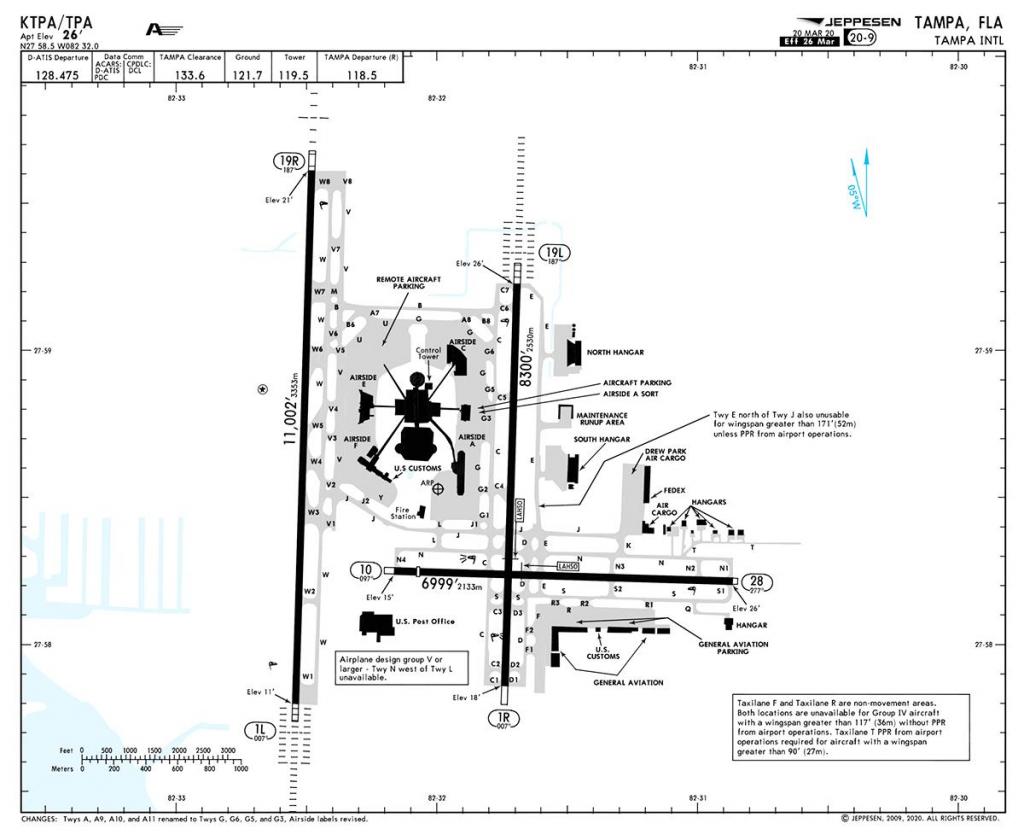Search the Community
Showing results for tags 'verticalsim'.
-
NEWS! - VerticalSim Upgrades KMYR - Myrtle Beach International Airport to X-Plane 12 VerticalSim has upgraded their Myrtle Beach Airport scenery to X-Plane 12. Originally released for X-Plane 11 (still available), the KMYR package can now be purchased with this new XP12 version for $5 less if you are owners of the earlier XP11 scenery. See your account for the coupon at the X-Plane.OrgStore. Myrtle Beach International Airport is a county-owned public-use airport located three nautical miles (6 km) southwest of the central business district of Myrtle Beach, in Horry County, South Carolina, United States. It was formerly known as Myrtle Beach Jetport (1974–1989) and is located on site of the former Myrtle Beach Air Force Base, which also includes The Market Common shopping complex. The airport covers 3,795 acres (1,536 ha) at an elevation of 25 feet (8 m). Its single runway, 18/36, is 9,503 long (2,897 x 46 m). The airport entrance is on Harrelson Boulevard. The Terminal Building is named for Myrtle Beach's first mayor, Dr. Wilford Leroy Harrelson, who served from March 1938 to December 1939 and again from January 1942 to December 1943. The city bought land for the airport during his first term, and the terminal was named in his honor. Features include 2023 Airport layout Surrounding Autogen Hand Placed Such as, the mall & Warbird Park, High Resolution PBR Ground Textures Sam Custom High detailed jetways Animated car traffic 4K HD Textures Animated Justin Dupree Traffic routes for WT3 and Traffic Global Highly Optimized Color Graded Satellite Imagery HDR night Lighting Images are courtesy of VerticalSim __________________ Yes!... KMYR - Myrtle Beach International Airport by VerticalSim is now Available from the X-Plane.Org Store here : KMYR - Myrtle Beach International Airport Price is US$14.99 Requirements X-Plane 12 (not for XP11) Windows, Mac or Linux 8 GB+ VRAM Recommended Version 1.0 (March 21st 2024) Download Size: 1.7 GB ___________________________ News by Stephen Dutton 23rd March 2024 Copyright©2024: X-Plane Reviews (Disclaimer. All images and text in this review are the work and property of X-PlaneReviews, no sharing or copy of the content is allowed without consent from the author as per copyright conditions) All Rights Reserved
-
Scenery Review: KONT - Ontario International Airport XP12 by VerticalSim By Dennis Powell Introduction Evoking memories of a 60s TV show, one might recall the phrase, “California is the place you ought to be. Swimming pools, movie stars.” Yet, a short journey east of Hollywood's dazzle takes us to Ontario, California. This area, less heralded but equally intriguing, hosts a sprawling suburban expanse and an airport that serves as a serene counterpart to the ever-busy LAX. Developed by VerticaliSm, Ontario International Airport emerges as a noteworthy addition to their portfolio. Situated as a gateway to Southern California's adventures, it offers an experience distinct from the frenetic pace of Los Angeles International Airport (LAX). The locale is steeped in suburban authenticity, replete with residential areas and the kind of small-scale industrial backdrop one might anticipate in a community adjacent to, yet distinctly apart from, Los Angeles. Encircled by mountains to the east and the undulating hills of Los Angeles to the west, KONT positions itself intriguingly, but how does it fare as an X-Plane destination? Well, that's what we're here to uncover. Installation Installing this scenery package is a breeze. The process involves a simple download of the 1.6GB package, unzipping the folder, and then transferring the uncompressed scenery folder into your Custom Scenery directory. It's straightforward: no complicated licensing, no codes to enter, no hassle at all. Just a quick click, drag, and drop, and you're all set to dive into this scenery experience. On a side note, while the store's description suggests that the gates require SAM3, I've found the package operates smoothly without it. Despite removing the SAM suite due to its impact on my system's performance, I faced no issues with the gates. However, it's worth noting that you'll miss out on the marshaller's guidance into the gate, which could be a consideration for those who fly airliners Documentation This scenery package includes a PDF that efficiently details setup, installation procedures, and any special features you might need to know about. In addition to the installation guide, the PDF offers an overview and some other handy pieces of information. For those interested, it also contains a link to the latest version of the SAM suite. The provided documentation is straightforward and includes necessary information about SAM3 compatibility. As previously mentioned, while I choose to fly without the SAM suite due to its effect on my system's performance, those with more robust systems might find it adds to their experience. And don't worry about being overwhelmed by the PDF, as it's a concise six pages. You’ll find it short, sweet, and refreshingly straightforward, sparing your hair from turning grey as you read. Exploration Walkthrough Situated in a semi-arid desert basin just east of Los Angeles, the airport is encircled by mountains to the east and rolling hills to the west, north, and south. The surrounding area is peppered with autogen, primarily suburban housing and light industry. Warehouses are a common sight as you approach, and the light industrial zone to the east of the airport forms part of the scenery. The local vegetation is quintessentially Southern Californian: scrub brush and palm trees, with a smattering of deciduous trees for shade. The airport features two parallel runways running east to west: 8L/26R, stretching 12,197 feet, and the slightly shorter 8R/26L at 10,200 feet. Both runways boast comprehensive centreline lighting. However, the ground texture, based on ortho photos, is where the scenery slightly falters. These photos retain time-specific shadows and include numerous 2D-rendered parked cars in the lots and conspicuous 2D junk piles around the airport. This aspect is the only notable shortcoming, but considering the airport's price point, it's a minor quibble. The runway and taxiway textures use transparent textures as their base, with custom polygons for the pavement. This technique, a holdover from X-Plane 11, ensures intricate taxi routes but precludes AI aircraft generation and landing at the airport. However, those familiar with World Editor can easily rectify this. The 3D modeling of the main terminal buildings is notably detailed, capturing the essence of their real-world counterparts with a high degree of accuracy. The terminals feature angular roofs with sharply angled glass elements, plus subtle curve that adds to the realistic portrayal. Smaller structures such as maintenance buildings and hangars are also accurately rendered, matching online photos, though lacking interior details. The exteriors, however, are painstakingly modelled, contributing to the airport's ambiance. The airport is abundant in clutter: 3D parked cars, ramp equipment, baggage trains, static aircraft, and notably, a Boeing 727 by a cargo hangar, a fixture in many satellite images. Also, present are power poles, dumpsters, bollards, concrete barriers, cargo containers, and custom signage. The gates, rendered using SAM, are not functional on my setup due to the absence of the SAM plugin, a decision influenced by its impact on my system's performance. Many gates are labelled with airline names like Southwest, Delta, and JetBlue. While not all gates are marked, it’s easy to discern airline allocations. A noticeable omission, however, is the presence of people, an increasingly common feature in payware airports that adds a vibrant, lively atmosphere. Night Lighting The night lighting at Ontario is particularly noteworthy. Surrounded by a brightly lit suburban area, accentuated by its proximity to several freeways, the airport itself doesn't overly stand out at night. Yet, it is sufficiently illuminated to be identifiable as an airport. The runways are equipped with the standard centreline, edge, and approach lights expected of a busy international airport. A unique feature that caught my attention were the taxi lights. Unlike the runway lights, which are strung in lines, these taxi lights appear custom-made and hand-placed, creating an impressive density and detail on the ground. Additionally, there's a significant cluster of wig wag lights at the points where various taxiways converge near the runways. The main terminal ramps are well lit, achieving a balance between visibility and subtlety. In contrast to some sceneries where you might notice a shift in lighting intensity from twilight to full darkness, Ontario’s lighting remains steady and constant. There’s no abrupt increase in brightness as the night deepens. Given the significant light pollution from the surrounding autogen, the airport's lighting is executed with just the right touch, noticeable but not overwhelming, perfectly complementing its environment. Performance Impact This airport marks my second venture with the recently acquired Nvidia RTX 2060, and during my exploration, frame rates consistently hovered in the mid to upper twenties. Pinpointing the exact cause of these low frame rates is a bit challenging. It could be attributed to the airport itself or potentially the extensive autogen in the surrounding area. However, given that my settings for autogen and vegetation are cranked to the max, I’m guessing I’m CPU, rather than GPU limited. What I can confidently report is that, despite the lower frame rates, the overall flying experience remained smooth. There were no hitches, hesitations, or scenery skips noted. During my testing of the scenery, I used the JRX Bell 407, which might have influenced the frame rates I observed. However, it's still too early to conclude if this particular model is a significant resource hog, as I haven't had enough time to thoroughly test its impact. It's a well-known fact though, that certain aircraft can be more demanding on frame rates than others. For those with a reasonably modern computer setup and a robust graphics card, this airport should not pose significant performance issues. Additionally, for those utilizing AutoOrthoXP and X-World America by simHeaven, you'll be happy to hear that VerticalSim's Ontario integrates almost seamlessly into the wider area. Conclusion Overall, Ontario by VerticaliSim presents a solid and well-executed scenery, effectively capturing the essence of its real-life counterpart. The numerous buildings are modelled with care, each one enhanced by a high level of texturing detail. The use of transparent textures for runways, taxiways, and ramps means an absence of AI aircraft, but this isn’t a major issue. For those desiring AI activity, it's an easily rectifiable point. At a price of just $15.99, this minor limitation doesn't detract significantly from the overall value. The only real niggle is with the ortho photos. The retention of shadows and 2D objects could have been addressed prior to their use, and in certain areas, the 2D vegetation isn't completely masked by 3D counterparts. These aspects, while minor, might slightly distract pilots who prefer low altitude flying. However, the photos do ensure accurate runway and parking lot markings. For heavy metal simmers, VerticalSim's Ontario is an excellent choice. It offers an escape from the congestion of LAX and serves as a gateway to explore the varied landscapes of Southern California: from the coast to the mountains, and yes, even those swimming pools and movie stars the classic 60's TV show alluded to. Dennis Powell, Sunset Arts LTD. ________________________ KONT - Ontario International Airport XP12 by VerticalSim is now available from the X-Plane.Org Store here: KONT - Ontario International Airport XP12 Priced at US$15.99 Features: Brand new XP12 weather maps Accurate cargo ramps 2023 Airport Layout HDR Lighting PBR on nearly all materials Moving vehicle traffic Traffic AI Routing SAM Jetways Usage of LOD’s for optimization Requirements X-Plane 12 - (not for XP11) Windows, Mac, or Linux 8 GB+ VRAM Recommended Version 1.0 (January 12th, 2024) Review System Specifications Windows 10 Intel i5-6600K 16GB RAM RTX 2060 with 12GB VRAM __________________________________ Scenery Review by Dennis Powell 31st January 2024 Copyright©2024: X-Plane Reviews (Disclaimer. All images and text in this review are the work and property of X-PlaneReviews, no sharing or copying of the content is allowed without consent from the author as per copyright conditions).
-
NEWS! - Scenery Upgraded : KONT - Ontario International Airport XP12 by VerticalSim When you think cargo and Los Angeles, naturally you would think of LAX, which of course is the biggest for the Californian state at 15 Million tons a year, but there is another major hub to the East by San Bernardino that is another major cargo gateway into the LA Basin, this is the Ontario International Airport, again not the Canadian Ontario, but the American version. This gateway still delivers the ninth biggest's cargo tonnage in the USA at 5 Million a year. The ONT airport covers 1,741 acres (705 ha) and has two parallel runways. It is the West Coast's air and truck hub for UPS Airlines and is a major distribution point for FedEx Express. As of September 2018, ONT has more than 64 daily departures and arrivals. Since Ontario's longest runway (runway 8L/26R) is longer than three of the four runways at Los Angeles International Airport (LAX), it is an alternate landing site for large cargo aircraft destined for LAX. This Ontario Scenery is an upgrade from the KONT X-Plane 11 version by Vertical Simulations, upgrade means it is a paid upgrade, but previous purchasers can get a get a discount US$4.99 off the full US$15.99 price, or for just US$11. X-Plane 12 features include... Brand new XP12 weather maps Accurate cargo ramps 2023 Airport Layout HDR Lighting PBR on nearly all materials Moving vehicle traffic Traffic AI Routing SAM Jetways Usage of LOD’s for optimization Cargo haulers love dedicated Cargo scenery, and this one at KONT is exceptional. A great addition to your cargo hauler network, and a nice quality scenery at that. The free SAM plugin is required for this airport to work. You can get it here SAM3 Suite. Images are courtesy of VerticalSim __________________ Yes!... KONT - Ontario International Airport XP12, California by VerticalSim is now Available from the X-Plane.Org Store here : KONT - Ontario International Airport, California XP12 Price is US$15.99 Requirements X-Plane 12 - (not for XP11) Windows, Mac or Linux 8 GB+ VRAM Recommended Version 1.0 (January 12th 2024) People who own KONT XP11 can get KON XP12 for $4.99. Coupon code can be found in your original KONT X11 Invoice ___________________________ NEWS! by Stephen Dutton 13th January 2024 Copyright©2024: X-Plane Reviews (Disclaimer. All images and text in this review are the work and property of X-PlaneReviews, no sharing or copy of the content is allowed without consent from the author as per copyright conditions) All Rights Reserved
-
NEWS! - Airport Upgraded : KMSY - New Orleans International Airport XP12 VerticalSim has upgraded their KMSY - New Orleans International Airport to X-Plane 12. Released for X-Plane 11 in 2020, this New Orleans International Airport XP11 is also still available here for US$14.95. But this newly refurbished KMSY is X-Plane 12 only, with the expected X-Plane 12 effects and weather features. Louis Armstrong New Orleans International Airport is an international airport under Class B airspace in Kenner, Jefferson Parish, Louisiana, United States. It is owned by the city of New Orleans and is 11 miles (18 km) west of downtown New Orleans. A small portion of Runway 11/29 is in unincorporated St. Charles Parish. Armstrong International is the primary commercial airport for the New Orleans metropolitan area and southeast Louisiana. Features Some VFR landmarks 4k UHD Texturing with PBR 2023 Airport Layout Animated Car Traffic (via Groundtraffic plugin) Color Graded Satellite Imagery SAM Jetways X-Plane native weathermaps The free SAM plugin is required for this airport to work. You can get it here SAM3 Suite. Images are courtesy of VerticalSim Price is set below US$15!... cheap as, for a very good scenery. __________________ Yes!... KMSY - New Orleans International Airport XP12 by VerticalSim is now Available from the X-Plane.Org Store here : KMSY - New Orleans International Airport XP12 Price is US$14.95 Requirements X-Plane 12 Windows, Mac or Linux 8 GB VRAM Minimum - 12 GB+ VRAM Recommended Download Size: 1.8 GB Version 1.0 (December 1st 2023) ___________________________ News by Stephen Dutton 2nd December 2023 Copyright©2023: X-Plane Reviews (Disclaimer. All images and text in this review are the work and property of X-PlaneReviews, no sharing or copy of the content is allowed without consent from the author as per copyright conditions) All Rights Reserved
-
NEWS! - KSYR - Syracuse Hancock International updated to X-Plane 12 The excellent KSYR - Syracuse Hancock International Airport by Vertical Simulations (VerticalSim) has been updated to X-Plane 12. Syracuse Hancock International Airport is a joint civilian-military airport near Syracuse, NY. An ex US Army Air Corps field used during WWII. This airport features a scenic approach into rural upstate NY. Details include. X-Plane 12 version available Switched custom trees for XP12 default 3D placeholder trees Reduced light parameters by half to correct for XP12 lighting Exported with WED V2.5 with XP12 target Airline assignment fix: AYA->AAY (Allegiant) Removed 2D grass Added weather/ice-snow effects Added airline names to gate Note images shown here are X-Plane 11 NOT X-Plane 12, as they haven't been updated yet. Both X-Plane 11 and X-Plane 12 versions are now available for dowload, so you get both versions in the KSYR package. The free SAM plugin is required for this airport to work. You can get it here SAM3 Suite. Images are courtesy of VerticalSim __________________ Yes!... KSYR - Syracuse Hancock International XP12 by VerticalSim is now Available from the X-Plane.Org Store here : KSYR - Syracuse Hancock International Price is US$19.99 Requirements X-Plane 12 or X-Plane 11 Windows, Mac or Linux 4 GB VRAM Minimum - 8 GB+ VRAM Recommended Download Size: 1.7 GB Version XP12 - September 21st 2022 ___________________________ News by Stephen Dutton 22nd September 2022 Copyright©2022: X-Plane Reviews (Disclaimer. All images and text in this review are the work and property of X-PlaneReviews, no sharing or copy of the content is allowed without consent from the author as per copyright conditions) All Rights Reserved
-
NEWS! - Scenery Released : KONT - Ontario International Airport, California by VerticalSim It is very easy to get confused here, look at the title of Ontario and instantly you would think of Ontario, Canada? Right... wrong. This is Ontario "California" which is a city in the southwestern San Bernardino County, California, 35 miles (56 km) east of downtown Los Angeles and 23 miles (37 km) west of downtown San Bernardino, the county seat. This airport provides a beautiful scenic approach without all of the heavy traffic (and framerate kill) of LAX. Not only that, but KONT is also a serious major cargo hub on the West Coast in which to fly that brand new MD-11 & A300 (UPS & FedEx) aircraft. This is the second release of 2020 for VerticalSim, after KSYR - Syracuse Hancock International back in late February... Features New FedEx Ramp 2022 Airport Layout HDR Lighting PBR on nearly all materials Moving vehicle traffic Traffic AI Routing SAM Jetways Usage of LOD’s for optimization Cargo haulers love dedicated Cargo scenery, and this one at KONT is exceptional. A great addition to your cargo hauler network, and a nice quality scenery at that. The free SAM plugin is required for this airport to work. You can get it here SAM3 Suite. Images are courtesy of VerticalSim __________________ Yes!... KONT - Ontario International Airport, California by VerticalSim is now Available from the X-Plane.Org Store here : KONT - Ontario International Airport, California Price is US$24.99 Requirements X-Plane 11 Windows, Mac or Linux 4 GB VRAM Minimum - 8 GB+ VRAM Recommended SAM Plugin Required (free) Download Size: 1.7 GB Version 1.0 (April 8th 2022) ___________________________ News by Stephen Dutton 19th April 2022 Copyright©2022: X-Plane Reviews (Disclaimer. All images and text in this review are the work and property of X-PlaneReviews, no sharing or copy of the content is allowed without consent from the author as per copyright conditions) All Rights Reserved
-
NEWS! - Scenery Released : KBOI - Boise Air Terminal by VerticalSim Since their initial release with KTPA-Tampa. VerticalSim has since released twelve other X-Plane sceneries, and that is an impressive number in just a year and a half. However X-PlaneReviews looks at quality and not quantity as it's benchmark. Boise Airport (Boise Air Terminal or Gowen Field) is a joint civil-military airport in the western United States, three miles (5 km) south of downtown Boise in Ada County, Idaho. In addition to being a commercial and general aviation airport, Boise also functions concurrently as a USAF military facility as used by the 124th Fighter Wing (124 FW) of the Idaho Air National Guard on the Gowen Field Air National Guard Base portion of the airport. The 124 FW operates the A-10 Thunderbolt II aircraft. The airport features many different types of aviation operations. GA, commercial, cargo, and the military all service Boise. The most interesting being Alaska Airlines, and their Q400s. FEATURES 4K HD Textures Highly Optimized Accurate 3D models of terminals, hangars Commercial Grade 0.5ft SAM Jetways 2021 Airport layout 👀 Download size is quite large at 1.9Gb. A quick look says this scenery is "Impressive!". the best yet from VerticalSim, and a sure winner in the download stakes... a must have! The free SAM plugin is required for this airport to work. You can get it here SAM3 Suite. Images are courtesy of VerticalSim __________________ Yes!... KBOI - Boise Air Terminal by VerticalSim is Available from the X-Plane.Org Store here : KBOI - Boise Air Terminal Price is US$23.99 Requirements X-Plane 11 Windows, Mac or Linux 4 GB VRAM Minimum - 8 GB+ VRAM Recommended Download Size: 1.9 GB Current version: 1.2 (December 5th 2021) ___________________________ News by Stephen Dutton 7th December 2021 Copyright©2021: X-Plane Reviews (Disclaimer. All images and text in this review are the work and property of X-PlaneReviews, no sharing or copy of the content is allowed without consent from the author as per copyright conditions) All Rights Reserved
-
NEWS! - Scenery Release : KBWI - Baltimore International Pro Edition by VerticalSim You have to admit, they are busy lot are VerticalSim... after years of working on their KTPA Tampa Florida Scenery, they have gone bonkers since with one scenery release after another. KMSY New Orleans International followed Tampa, then only months later in May you had KFAY - Fayetteville Regional Airport and KMYR - Myrtle Beach... and the list keeps on growing, and very quickly. Here is another in the release of the northern east coast USA port of Baltimore. Baltimore/Washington International Thurgood Marshall Airport, is the 22nd largest airport in the United States and is the sole International Airport in Maryland. BWI Derives its name from the first African American Judge Thurgood Marshall. BWI is a major hub for Southwest Airlines and focus City for Spirit, Southern Airways, Contour Airlines. Baltimore also has many international destinations to Europe, Canada, and central America via Southwest, British Airways, Condor, Icelandair, WOW, and AMC. FEATURES SAM jetways Re-optimized to utilize Vulkan Re-engineered PBR textures Optional Custom 3D Mesh Including D/E Underpass Optional tile wide ZL17 Color corrected satellite imagery (Not needed if running VStates ortho) Baltimore downtown city 3D Interior Taxi Routes with proper ATC wind rules for (World Traffic 3, Traffic Global, etc.) HDR Night lightning Terminal layout circa 2021 Ground traffic via Groundtraffic plugin New Amazon cargo ramp The airport has a major cargo concourse that covers a 395,000 sq ft (36,700 m2) area. Its facilities include a 60,000 sq ft (5,600 m2) cargo building in the Midfield Cargo Complex, a foreign trade zone, a 17 acres (6.9 ha) air cargo ramp, and ramp parking for 17 aircraft with direct nose-in access for eight freighters. This is the new Amazon built and a completely new cargo facility that highly represented in the scenery. Overall like Dallas Love Field... Southwest Airlines dominate BWI airport. The free SAM plugin is required for this airport to work. You can get it here SAM2 Suite. Images are courtesy of VerticalSim __________________ Yes!... KBWI - Baltimore International Professional Edition by VerticalSim is Available from the X-Plane.Org Store here : KBWI - Baltimore International Professional Edition Price is US$24.99 Requirements X-Plane 11 Windows, Mac or Linux 4 GB VRAM Minimum - 8GB+ VRAM Recommended Version 1.0 (August 16th 2021) Download Size: 2.7 GB ___________________________ News by Stephen Dutton 18th August 2021 Copyright©2021: X-Plane Reviews (Disclaimer. All images and text in this review are the work and property of X-PlaneReviews, no sharing or copy of the content is allowed without consent from the author as per copyright conditions) All Rights Reserved
-
News! - Scenery Updated : KMSY New Orleans International Airport v2.0 by VerticalSim VerticalSim have done their first major update to KMSY New Orleans International or giving the airport's full name in "Louis Armstrong New Orleans International Airport". KMSY by VerticalSim was released last year 2020 in late June. This v2.0 update focuses on the nightlighting which has been completely redone from scratch, better lighting in the interiors and field night taxiway lighting (Wig-wags, flashing embers, etc.). PBR (Physical Based Rendering) has also been done to update not only the airport's building surfaces, but also the runway and taxiway surfaces, the Ortho-Photo layout is also new with Color Graded Satellite Imagery. Changelog v2.0 -All new revamped night lighting -Redone PBR on most surfaces -Cleaned up groundtraffic file -All new PBR'd jetways with gate numbers -Better visable interior -Gate numbers marked on ground -Complete new ortho set -Fixed airline assignments -Changed tree color -Add proper night taxiway lighting (Wig-wags, flashing embers, etc.) -New edge lights -New HD Grass (with no performance loss) -FedEx ramp recieved proper night lighting and marshallers -New manual written from scratch -Changed export to target to XP 11.30+ -Fixed Vulkan shadow bug -Fixed AI taxipathing Ground textures are very, very good at MSY. New Orleans City is also part of the package KMSY New Orleans International Airport v2.0 by VerticalSim is now available from the X-Plane.OrgStore. Current purchasers can update to v2.1 by going to their X-Plane.OrgStore account and downloading the new v2.0 version. ___________________________ Yes! KMSY New Orleans International Airport v2.0 by VerticalSim is available from the X-Plane.Org Store here : KMSY New Orleans International Airport Price is US$19.95 Main Features include: 2020 Airport layout Low poly 3D interior Surrounding Autogen Hand Placed High Resolution PBR Ground Textures Sam Custom High detailed jetways Downtown New Orleans Included Animated Sea traffic Baked Ambient Occlusion Animated Ground Traffic Vehicles WT3 Taxi Networks and OPS File 3D animated ground workers Easy Installation Highly Optimized 3D Grass Color Graded Satellite Imagery HDR Lighting *NOTE*: The free SAM plugin is required for this airport to work. You can get it here. Requirements X-Plane 11 Windows, Mac or Linux 4 GB VRAM Minimum - 8 GB+ VRAM Recommended Download Size: 1.7 Gb Version 2.0 (March 20th 2021) ___________________________ News by Stephen Dutton 24th March 2021 Copyright©2021: X-Plane Reviews (Disclaimer. All images and text in this review are the work and property of X-PlaneReviews, no sharing or copy of the content is allowed without consent from the author as per copyright conditions) All Rights Reserved
-
News! - Update : KTPA - Tampa International Airport v2.1 by VerticalSim VerticalSim have updated their KPTA Tampa International Airport scenery to v2.1. The changes are mostly a retexturing of the terminals and buildings and also a switch to the more efficient .dds file system. It is noted for preparation for the introduction of KPTA on to the MSFS platform as well as X-Plane11. v2.1 Changelog Fixed up some missing concrete Whole new revamped airside textures (A, C, E, F) New PBR mapping for realistic material rendering Fixing some lighting errors Changed all textures to dds in order to save VRAM All the terminals as noted have been retextured, and they do look certainly far more gritty and more realistic. The Tampa Airport Marriott is impressive, and now better with the HOPE that was spelled out in the windows being removed. The scenery certainly feels lighter (frameweight) with the move to .dds system... but if you want to develop for MSFS, then certainly there are still some serious errors in this scenery that REALLY need to be fixed.... A lot of the scenery is floating, a no, no today.... On Taxiway J a taxiway bridge is completely still not fixed and sits quite upwards and awkward on the taxiway? Orthophoto ground images are really dark, horrible in fact and make the use of the scenery feel very dark and dull.... .... these same phototextures still also break abruptly, creating a poor join to the default scenery, and again horrible to look at? Autogen coverage around the stadiums is also a serious eyesore, and very noticeable on RWY 28 approaches. I really like this scenery, but still these polarising negatives outweigh the high number of positives.... Full compehensive X-PlaneReviews review is here: Airport Review : KTPA Tampa International Airport by VerticalSim ____________________________ Yes! KTPA - Tampa International Airport by VerticalSim is now Available from the X-Plane.Org Store here : KTPA - Tampa International Airport Price Is US$22.50 The v2.1 update is free to all current VerticalSim KPTA purchasers, just go to your X-PlaneStore account... Download is 2.14Gb ____________________________ News by Stephen Dutton 9th January 2021 Copyright©2021: X-Plane Reviews (Disclaimer. All images and text in this review are the work and property of X-PlaneReviews, no sharing or copy of the content is allowed without consent from the author as per copyright conditions)
-
Airport Review : KTPA Tampa International Airport by VerticalSim If you follow X-PlaneReviews you will know that we spend a lot of time in Florida or flying around Florida, mostly because it is a very interesting area to fly around. But in X-Plane there has been a very large hole in your network that is a prominent destination and that missing area is Tampa on Florida's western coastline on the Gulf. There was a few freeware versions of KTPA Tampa, but the problem is that as an airport it is a very complex infrastructure of all types of aviation, business, commerce and industrial installations, and it was really impossible to just depict the airport and make it realistic, so creating KTPA - Tampa from the outset was a huge project... but as usual someone in X-Plane is always going to take on the impossible and in this case it was VerticalSim. The project has grinded on now for over several years, and here is the result with the release of VerticalSim's KTPA Tampa International Airport and the progress has been very visual via the forums. And the first impression is overall very, very good. Tampa International (Originally Drew Field) is six miles (9.7 km) west of downtown Tampa, and it is the 28th largest airport as listed in the United States. The first thing that strikes you is that the ground textures are significantly darker than the surrounding default mesh... this is a shift to cater for the Orbx or other third party photo-ortho addon Florida textures and texture options are included with this scenery package, worse is that on some edges to give a perfect join to these textures the lines are very distinctive and even sharp cuts, besides catering to an addon, the darker textures also create a more sombre darker inner feel to the scenery overall. Tampa International Airport (TPA) IATA: TPA - ICAO: KTPA - FAA LID: TPA 10/28 - 6,999ft (2,133m) Asphalt/concrete 19L/1R - 8,300ft (2,530m) Asphalt/concrete 19R/1L - 11,002ft (3,353m) Concrete Elevation AMSL26 ft / 8 m The runway layout is interesting because you have two parallel runways 19R/01L - 19L/01R and a smaller cross runway (over 19L/01R) 10/28. Runway 19R/01L is the longest runway at KTPA at 19R/1L- 11,002ft (3,353m) long. Layout has that hub central area with spoke satellite design very similar to Orlando with trains connecting the hub and spoke system, in the business it is called Landside/Airside and the layout is very up to date and current with TPA's ground plan and details. An odd visual layout that instantly stands out is on Taxiway J? A taxiway bridge is completely not finished and sits quite awkward on the taxiway? This makes the taxiway unusable as well. On Taxiway B there is another taxi bridge, but it is completed and well done, so what gives? As noted the photo-ortho joins are quite jarring, sharp and leave blank spaces in the autogen... not pretty. Airside satellite are A, C, E and F clockwise are set out around the main central (Landside) terminal... The main central terminal has the built short term carparking and the larger second facility which is the extensive long term carparking. Extensive detailing covers the terminal roof, and all the satellites are connected by very nice animated railways, in fact the whole complex central landside zone is a complicated weave of road, rail, monorails, SkyConnect and passageways between the inner and outer areas, and it is extremely all well done and put together. Iconic 1973 Tampa Airport Marriott (with revolving restaurant!) and the air traffic control tower set at 227-foot-tall (69 m) when opened in July 1972, it was the tallest field tower in the United States at the time. Tower view is set correctly and you have a great view of all the approaches with just a few aerials in the view point. Airside modeling is very good, but missing that real grittyness and wear and tear. To be fair every Airside terminal is completely different and in a different style, and so it is a huge undertaking to make it all extremely realistic. Glass is dullish, but at least realistic. Airside A Airside C Airside E Airside F Prominent on all Airsides are the excellent SAM (Scenery Animation Manager). These active airbridges are worn and torn with great branding including Delta, Southwest, Air Canada and others. Overall it works on all the aprons. There is a huge amount of detail, so you are getting your money's worth here... Airside Sorting A building, Fire Station and remote parking (remote 46-56) detail is all very good with a lot of branded clutter to make it all work very well. Cargo facility is on taxiway J along the north side of runway 10/28, is called Drew Park Air Cargo in a throwback to the original name. The well done cargo apron has seven stands with 4-7 fronting the large FedEx depot. Cargo clutter is branded and well done. The most prominent buildings at Tampa TPA are the two huge "Airborne" Maintenance hangars situated on taxiway E along the length of of RWY 19L/01R... and big they both are. Set between the hangars is a "Maintenance Runup Bay" or engine test facility that is well represented. Far north is the airport's Fuel Depot and approach radar tower (behind) the radar is also nicely animated. Southwest and along RWY 19L/01R is the General Aviation area... more for private jets than your average Cessna as it is a large area for private jet operations, maintenance hangars and offices. Distinctive is the "Signature Aviation" fabric sail roofing, that has been well done, "Sheltar" is also represented as is the U.S. Customs office. Overall you wish for more static aircraft and vehicles to break up the large empty aprons. Infrastucture One of the more significant aspects of this VerticalSim KTPA scenery is the excellent infrastructure surrounding the actual airport confines... Southeast there is the excellent International Plaza and Bay Street shopping centre, Renaissance Tampa International Plaza Hotel, Corporate Center at International Plaza, Greenway Health, Verizon Connect and Gerdau buildings that are all well detailed and represented. Southwest is more airport infrastucture with the SkyConnect Rental Car Facility Station and TPA - Economy Parking Garage and United States Postal Service facility and are all custom made... .... and even the Fish Creek interchange has been recreated for the arrival of RWY 01L (but can also be highly viewable from RWY 01R). There is an option is to download the free VSCities - Tampa VFR 1.0.0 from the X-Plane.Org, this option includes the Downtown Tampa City buildings and cruise ships... ... and east of the airport are the Raymond James Stadium (Tampa Bay Buccaneers) and Baseball George M. Steinbrenner Field, as part of the option. Ground Textures The ground textures at TPA are excellent, with great concrete detail and a lot of very realistic wear and tear... ... all the textures are PBR and Baked Ambient Occlusion active and so with any rain, wet or even damp drying conditions the runways, taxiways and aprons come alive. 3d grass is also really good and shows why you need this aspect to cover over the Lo-Res photo textures... it works well when done correctly like at TPA. Lighting Overall the lighting is a bit "Hit and Miss", approaches are fine and quite good... ... but on the taxiways there is no centre green navigation lighting except for taxiways W and B? This makes most the ground movements very dark and uninteresting in the areas you need the guidance... RWY 10/28 has odd approach lighting and no centre line lights but it is only really a GA runway. Marriott Hotel has the brand logo lit and "HOPE" spelt out via lit room lighting, rooftop carparks are very well lit and look very nice. Overall the satellite Airside terminals leave me cold... as it is just a grey FSX feel that has no life or does not even look anyway close to being realistic? "Airborne" Maintenance hangars are nicely lit with dropdown lights and look nice over to the east of the central area... ... over at the International Plaza complex it is dark in the south carpark but well lit behind, this to reflect the main shopping cenre being closed at night were as the entertainment (restuarants, cinemas) are open. So overall it is good. Carparks are nicely lit and so are the optional Downtown buildings, but the cruise liners are all in darkness? and Football, Baseball fields are also a missed opportunity as they are all in darkness as well? So there feels a sort of not completed work in certain areas. ___________________ Summary Significant airports are required for any good simulator, but one major hub for Florida in Tampa International - TPA was always a black hole on the west coast of Florida. The reasons are manyfold, but the over-riding main issue is that it is a very complex airport layout to develop. TPA has a Landside/Airside arrangement or Hub and Spoke with satellite departure terminals. More so is the complex infrastructure set closely around the airport itself with Business parks and Shopping Centres close by. To make Tampa International realistic required a significant development investment and time to bring it all to reality. Vertical Simulations have took on that huge task and to a point have succeded in recreating this important Florida hub. Overall this a very comprehensive reproduction of TPA, but in areas currently it feels slightly unfinished. The main airport modeling and layout is excellent, but it is not a to a total Hi-Res standard in just being very good modeling and good textures as that extreme realism is missing here, poor lighting textures also let it down, but the excellent intergration of the SAM plugin is very good with airbridge branding, around the airport traffic animations and branded clutter are also well done. Ground runway/taxiway textures and 3d grass are excellent but again are offset by the use of the current tend of darker photo-ortho textures to match Orbx and other third party photo based texture packages... this aspect leaves you in two places with nowhere to go, darker textures that don't match the surrounding defualt mesh and for the use for only of users that invest in the addon packages, overall these photo textures are simply too dark anyway. Significant infrastructure including the International Plaza complexes and Business parks and all the southern remote carparking facilities are all really well done and add great great visual detail for any departure or arrival approach drama. An optional Tampa City package adds in downtown office towers, cruise ships and Football/Baseball stadiums, But there are still if few areas of unfinished work, a lot of objects float, missing centre taxiway lighting and a completely unfinished taxiway bridge on taxiway J is not good for an offical release, also untextured animated traffic vehicles and areas of the photo-orthos are not finished in hard straight lines and open non-autogen areas. I have personally wanted to fill in that Florida black hole that is Tampa International for a long time, and certainly this is a very worthy and extremely well done addon scenery... There is no doubt on the extreme effort and work put in here on the TPA scenery to make it the best available Tampa yet for X-Plane and in most areas it succedes very well.... so overall VerticalSim's Tampa International gets the tick from X-PlaneReviews and is recommended. ____________________________________ Yes! KTPA Tampa International Airport by VerticalSim is available from the X-Plane.Org Store here : KTPA-Tampa International Airport Price is US$26.99 Features: 2020 Airport layout High-resolution textures taken with high-res cameras Surrounding Autogen Hand Placed High Resolution PBR Ground Textures Sam Custom High detailed jetways (specific per airline and airside) Compatibility with VStates Florida and ORBX True Earth Florida Freeware Downtown Tampa optional Animated car traffic, monorails, SkyConnect (using groundTraffic plugin) Thousands of handplaced tree types (palms, oaks, spruce, etc.) Baked Ambient Occlusion Animated Ground Traffic Vehicles Taxi Networks and OPS File for World Traffic 3 and Traffic Global 3D Airport Vehicles Custom Mesh Easy Installation Highly Optimized 3D Grass High-res 0.5ft/Color Graded Satellite Imagery HDR Lighting Requirements Windows, Mac or Linux 4GB VRAM Minimum - 8GB+ VRAM Recommended Release and Review Version 1.0 (June 24th 2020) WT3: WorldTraffic GroundRoutes are not provided and a generation is required, and overall the airport generation functions perfectly as the ATC routes are refined. Traffic Global v9454 runs fine Installation Download scenery file size is 1.62gb: V1.3 KTPA There are a lot of options including details for: True Earth Florida VStates Forkboy Ortho4XP VSCities - Tampa VFR 1.0.0 Tampa City addon is also available Total scenery installation is quite big : 4.62gb SAM Plugin - Scenery Animation Manager - Suite 1.0 is required for this scenery Documents One extensive manual in English with notes (8 pages) but no charts. Details of optional ortho options are noted in the manual. VS-TPA_Manual.pdf _____________________________________________________________________ Scenery Review by Stephen Dutton 10th July 2020 Copyright©2020 : X-Plane Reviews (Disclaimer. All images and text in this review are the work and property of X-PlaneReviews, no sharing or copy of the content is allowed without consent from the author as per copyright conditions) Review System Specifications: Computer System: Windows - Intel Core i7 6700K CPU 4.00GHz / 64bit - 32 Gb single 1067 Mhz DDR4 2133 - ASUS GeForce GTX 1080 8Gb - Samsung Evo 1TB SSD Software: - Windows 10 - X-Plane 11.41 - tested v11.50.b6 (fine) Addons: Saitek x56 Rhino Pro system Joystick and Throttle : Sound - Bose Soundlink Mini Plugins: Traffic Global (Just Flight) US$52.99 Scenery or Aircraft - Default Boeing 737-800 by Laminar Reserch






















































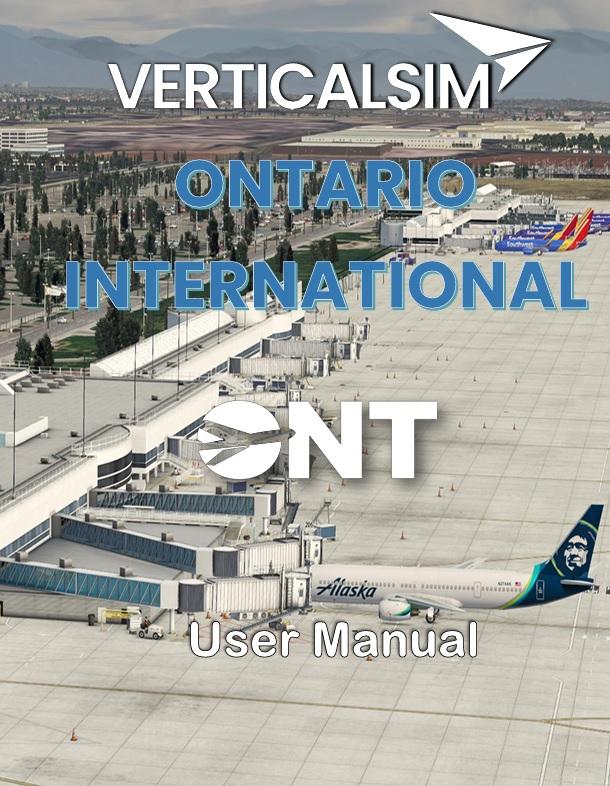
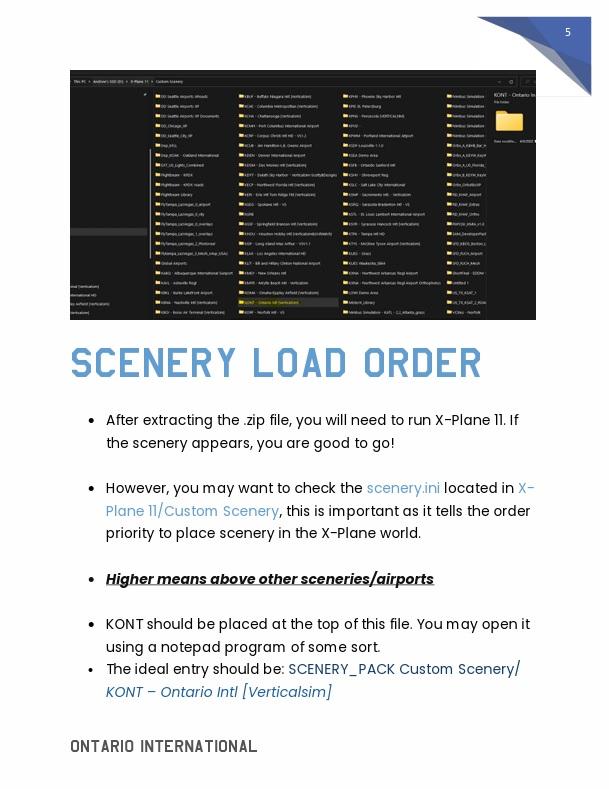
















.thumb.jpg.a5760dad03140ffe409a72d34acb11b3.jpg)
.thumb.jpg.f3a4b0150e1e6ff19463fc32e19358f8.jpg)
.thumb.jpg.1c892fcb808e2888afc63b2e35af8d92.jpg)
.thumb.jpg.8de455f1ed81a40c5fe392d5fd26f698.jpg)
.thumb.jpg.7dd0a1b326472292a7e8877013500dc6.jpg)
.thumb.jpg.1c4871249df28b0f189a02b5e5500fee.jpg)






















.thumb.jpg.d9fdb6527798511cc1e655568d74ca6b.jpg)
.thumb.jpg.aebb6b9cfc87390c3d0600c04ee34d76.jpg)
.thumb.jpg.0f5397debe3f3bbb595c190290e94a2b.jpg)














.thumb.jpg.b61c1a0715387fc4e962c4ecd34df950.jpg)

.thumb.jpg.92cc6a660e3c107656b9c9e31361c5d6.jpg)
.thumb.jpg.88c53972529b1252b18fe5f6e5f898f5.jpg)
.thumb.jpg.eedbccdf9dc3e08ab95360caab39f53e.jpg)
.thumb.jpg.0881dd3163c1cb34aa591dd29108b703.jpg)
.thumb.jpg.64025055383357ff3b3d1c5cde1968a4.jpg)
.thumb.jpg.d6f9c7392021c68a05ee3e6de2fb044e.jpg)




.thumb.jpg.b121efdc65c2b8094305d52b94765646.jpg)


.thumb.jpg.fd71656e59cb7983fa1f4492611abe0f.jpg)
.thumb.jpg.67c63c2d59594f2347edd43112d50308.jpg)

.thumb.jpg.7b081b207ce3cd6b67b6e3d48bac5ada.jpg)