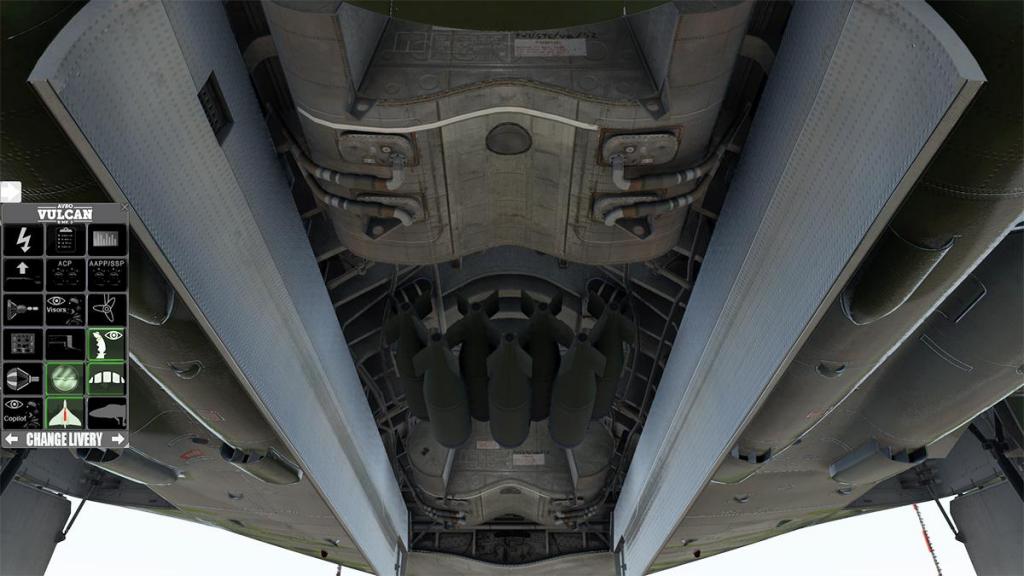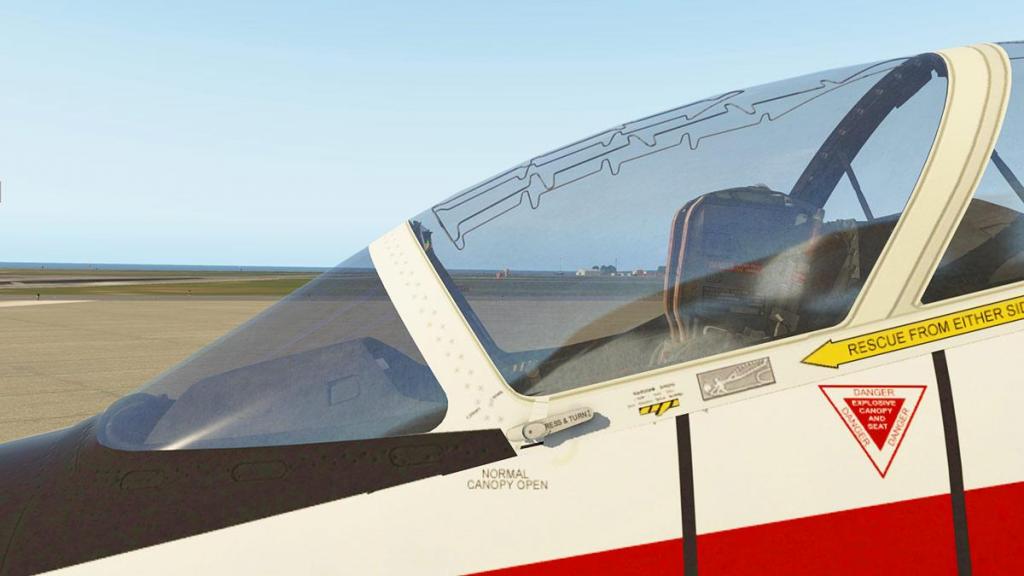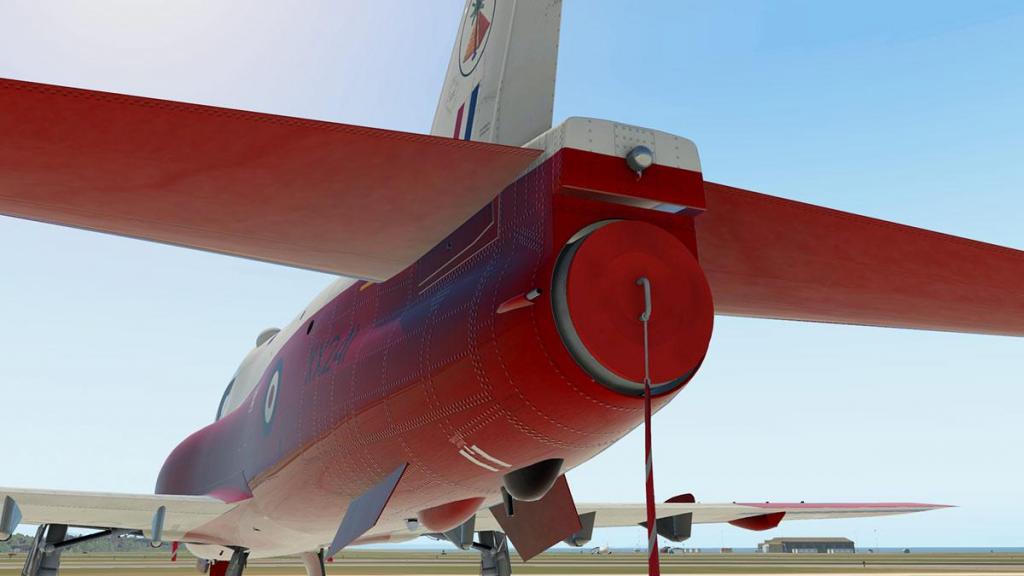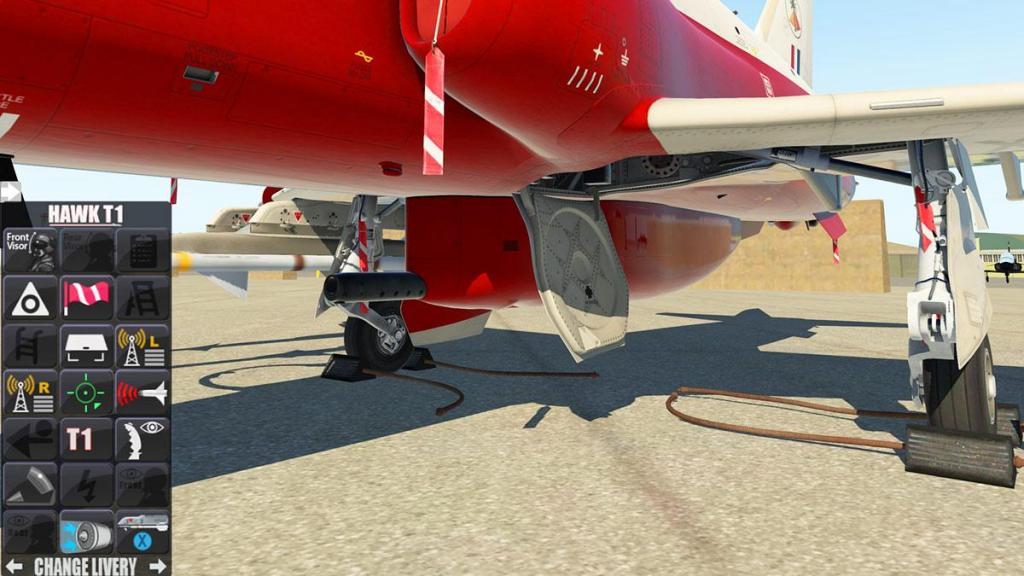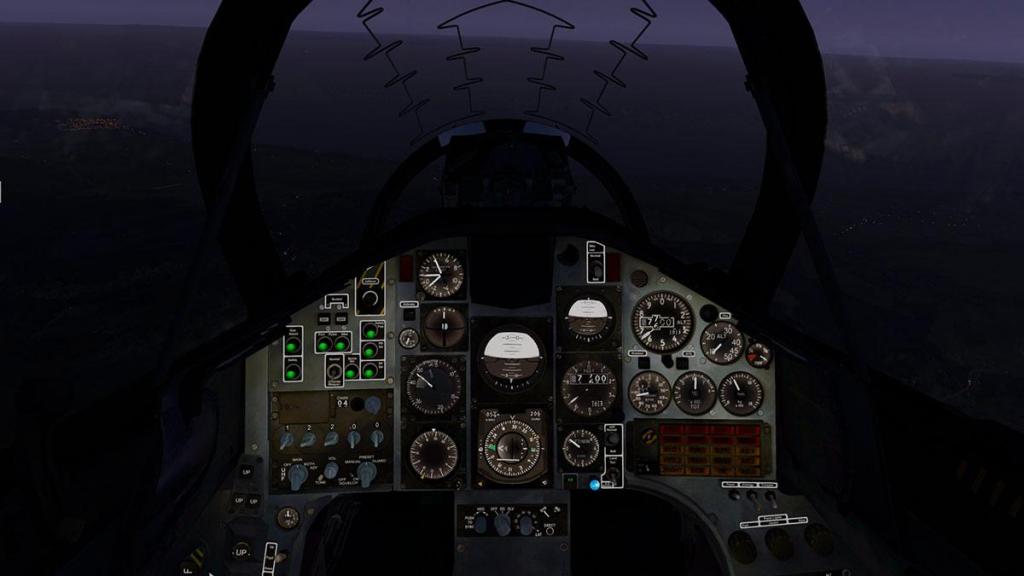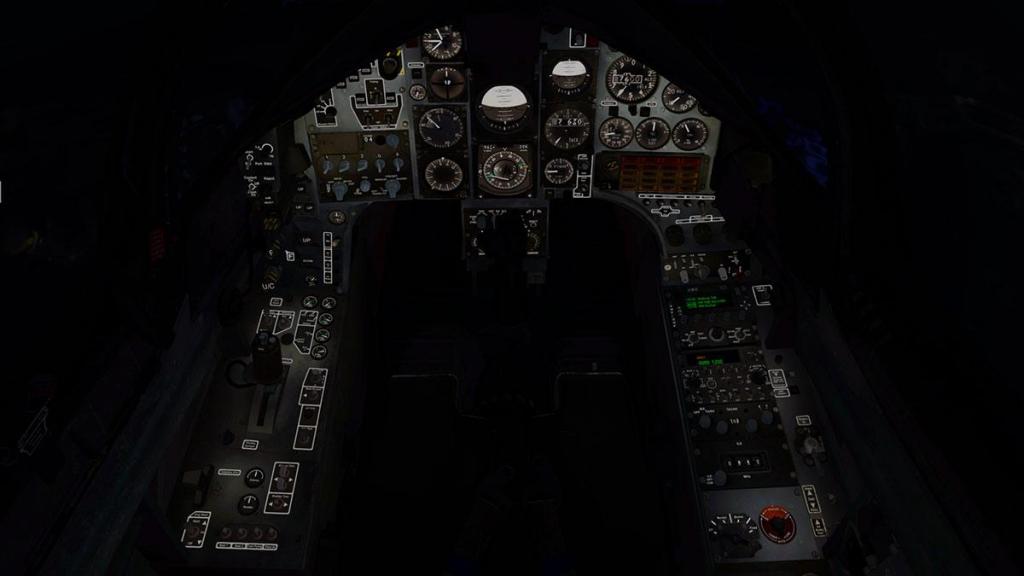Search the Community
Showing results for tags 'thranda design'.
-
Aircraft Review : Avro Vulcan B Mk.2, K.2 and MRR by JustFlight The Avro Vulcan (officially Hawker Siddeley Vulcan from July 1963), is a four-engined jet-powered delta wing strategic bomber, which was operated by the Royal Air Force (RAF) from 1956 until 1984. The Vulcan B.1 was first delivered to the RAF in 1956; deliveries of the improved Vulcan B.2 started in 1960. The B.2 featured more powerful engines, a larger wing, an improved electrical system and electronic countermeasures (ECM); many were modified to accept the Blue Steel missile. As a part of the V-force, the Vulcan was the backbone of the United Kingdom’s airborne nuclear deterrent during much of the Cold War. Although the Vulcan was typically armed with nuclear weapons, it was capable of conventional bombing missions, a capability which was used in Operation Black Buck during the Falklands War between the United Kingdom and Argentina in 1982. Aircraft manufacturer A.V. Roe and Company (Avro) designed the Vulcan in response to Specification B.35/46. Of the three V bombers produced, the Vulcan was considered the most technically advanced and hence the riskiest option. Several reduced-scale aircraft, designated the Avro 707, were produced to test and refine the delta wing design principles. The other V Bombers were the Vickers Valiant and the Handley Page Victor. The aircraft produced here also includes Avro Vulcan B Mk2 modeled on XH558 "The Spirit of Great Britain". Which is the last flying Vulcan that is flown by the Vulcan to the Sky Trust and the aircraft XH558 and is currently based at EGCN - Doncaster/Sheffield of which X-PlaneReviews covered in a review just earlier this year. The project here is a collaboration between JustFlight and Thranda Design, JustFlight with the initial modeling and design, and Thranda with the excellent X-Plane conversion, sounds, flight dynamics and systems. This is not the First Avro Vulcan however for X-Plane, there is an old FlightSim version that was converted to X-Plane and released as freeware back in 2014; Freeware Release : Avro Vulcan BMk2 by Daniel G and for the time period this Vulcan version was pretty good, but In reality you can't compare that aircraft to this ground up built X-Plane version, certainly not in the high detail. There are three variants of the Vulkan covered here, in the Mk.2, K.2 and the MRR Mk.2 Standard Vulcan in Mk.2 guise. K.2: Six B.2s were converted for air-to-air refuelling with the Mark 17 Hose Drum Unit (HDU) mounted semi-recessed in tail cone. The TFR was deleted. The Three tanks are positioned in the bomb bay giving the K.2 a fuel capacity of almost 100,000 lb (45,000 kg). The six aircraft were converted to used as an aerial bridge to the Falkland Islands after the War, as the Victors had by that date had more limited capacity and airframe (old) limitations. MRR: Nine B.2s were converted to the Maritime Radar Reconnaissance role, these aircraft came with the underwing MRR - (sniffer) Pods for taking samples of the upper air for scientific analysis and nose blade aerials. There are also seven individual optional equipment choices (done from the livery/‘config.json’ file) that includes: Inflight Refueling probe, Both 201 and 301 Rolls Royce Olympus engines (201 - 17,000 lbf (76 kN) thrust) - (301 - 20,000 lbf (89 kN) thrust), TFR Dome (Terrain-Following Radar ), Modern Aerials, ECM (Electronic Counter-Measure) tail cone, K.2 Drum Kit and the MRR air sampling pods and nose blade aerials. Detail In this price range you do expect great modeling detail. In fact JustFlight set themselves a very high level with their excellent BAe Systems Hawk T1/A, and a supreme high-quality machine that was... But they have done just as well here also with the Vulcan Mk2. This is respectfully a far a harder aircraft to get detail into, because basically the Vulcan is all wing, and not much aircraft per se... ... that full wing shape also created inadvertently a large advantage in that it also had a very small radar signature, In being a cold-war bomber that is certainly a bonus in warfare and the start of the race to create very low radar signatures on most current designs, with the F-17 Nighthawk being the most extreme example. The JustFlight modeling team had full access to Vulcan M655 based at Wellesbourne Mountford and is the default livery of the series, and that intimate detail is certainly shown here, but the aircraft noted is in it's current restoration state, and that is good in creating the right feel we would want from these old cold-war birds. So note the worn window surrounds and tired glass, this is not a new aircraft but a very authentic reproduction of XH588. It is all very well done. Gear detail is the same in aged, slightly corroded, but highly realistic. Internal wheel wells are filled out with great detail, so nothing is hidden here or missed. Complex, but original... the gear construction is first rate (so are the animations) with all struts and supports well modeled, and note the huge wheel well box sizes. That wing leading edge is complex with a big C from a modellers perspective. So it is very easy to take the easy way out and just do the straight wing, but here it is all the complex curves interacting with each other and the work is extremely well done. Wingtips are really art in the way they are created with such smoothness... impressive. Lovely bulbous tailcone is really again well modeled, note the engine exhausts that are neatly set into the wing, small details abound to again create that authentic feel, the Olympus engines are buried within the wings, sadly, but their internal shapes are well seen... .... again the tired worn glass of XH588 is seen on the tail, but this is a beautifully rendered tail, lots of shape and highly realistic. So the modelling overall is excellent and a great representation of this great old (cold) warbird. Note if the power is selected off and the parking brake is on then the Vulcan displays the static elements. They include engine inlet and exhaust covers, chocks, flags and the two pilots disappear in the cockpit (hard to see). Menu The JustFlight menu is to the left of the screen, the arrow tab can be hidden via a scrolling your mouse over the tab. There are 18 selections including the 2D pop-up panels: Checklist, Flight computer, Payload menu, Alternator control panel Secondary supplies panel/AAPP control panel and Autopilot control panel. And button selections for: Toggle cold and dark, or engines running (WARNING - Also totally resets the flight), Air refuelling hose (K.2 variant only), Pilot’s helmet sun visor, RAT deployment, (show/hide) ground equipment, (show/hide) control sticks, Deploy drag parachute, Instrument reflections, Window reflections, Show/hide the co-pilot, (open/close) Bomb bay doors and (open/close) Crew access door Checklist, Flight computer: Here you have a 16 page checklist that covers most aspects of starting up and shutting down the Vulcan. Second is a Flight Computer display that covers: Outside air temperature (OAT) – Celsius and Fahrenheit, Groundspeed (GS) – nautical miles per hour, statute miles per hour and kilometres per hour, Endurance – hours and minutes, Range – nautical miles, statute miles, kilometres, Nautical miles per gallon and statute miles per gallon, Density altitude and pressure altitude (feet), True airspeed (knots), track (degrees) and drift (degrees), Fuel flow – gallons and litres, Fuel used – total fuel burn (gallons), Crosswind component (knots), Headwind/tailwind component (knots) and the total fuel burn can be reset by clicking on the lower RESET FUEL BURN button. Payload menu: Next is an excellent Payload menu for easily setting up the aircraft of what type or combination of weapons and equipment you require for the mission. It is extremely easy to use (the menu looks nice as well) you can set your loads to match your mission. Choices are: Blue Steel... The Avro Blue Steel was a British air-launched, rocket-propelled nuclear armed standoff missile, it was built to arm the V bomber force. It allowed the bomber to launch the missile against its target while still outside the range of surface-to-air missiles (SAMs). The missile proceeded to the target at speeds up to Mach 3, and would trigger within 100 m of the pre-defined target point, it was a forerunner of the current Cruise Missiles. MK13 bombs: Three racks of Mk13 bombs. The Mark 13 is a nuclear bomb and its variant, the W-13 nuclear warhead. Mark 13 design used a 92-point nuclear implosion system (see Nuclear weapon design). It is a similar 92-point system was used in later variants of the Mark 6 weapon and the Mark 13 nuclear bomb design was tested at least once, in the Operation Upshot–Knothole Harry test shot conducted on May 19, 1953. The estimated yield of this test was 32 kilotons. WE.-177: The WE.177, originally styled as WE 177, and sometimes simply as WE177, was a series of tactical and strategic nuclear weapons equipping the Royal Navy (RN) and the Royal Air Force (RAF). WE.177A weighed 272 kilograms (600 lb), and had a variable yield of 10 kt (42 TJ) or 0.5 kt (2 TJ) and WE.177B weighed 457 kilograms (1,008 lb), with a fixed yield of 450 kt (1900 TJ). Both WE.177 A/B were flown on the Vulcan. With the JustFlight Vulcan you get two WE.177 nuclear bombs to play with. MRR-PODS: As seen in the MRR version above. The K.2 or MRR version is required for this option. Saddle Tanks and Cylinder Fuel Tanks: There are two 5,000 lbs of fuel Saddle Tanks available, these compare to the 8,000 lbs Cylinder Tanks used for refueling, but both sets can be carried. Other visual Menu items include: Alternator control panel Secondary supplies panel/AAPP control panel and Autopilot control panel. The alternator control panel features the following controls and indicators: Voltmeter and frequency meter for the selected incoming alternator. RAT and AAPP test push-buttons, used to obtain the readings for these supplies on the meters. Alternator selector switch, incorporating a push-button to facilitate synchronisation of alternators. Use the mouse scroll wheel to rotate it and left-click to push in on the centre push-button. EXTRA SUPPLIES TRIP push-button, used to trip any extra supply (RAT, AAPP, 200-volt ground supply) from the synchronising busbar. Mimic diagram of the 200-volt system. The diagram incorporates a voltmeter and a frequency meter to show supplies at the synchronising busbar, magnetic indicators which show continuity when an S breaker is closed and amber lights to show when an alternator is not connected to its own busbar. Magnetic indicators for the RAT and AAPP show continuity when they are connected to the synchronising busbar. Centrally positioned red alternator failure warning light (duplicated on the centre instrument panel) which illuminates steadily if one alternator fails and flashes if two or more fail. AAPP ON push-button. Beside each S breaker indicator is an alternator ISOLATE button. Beside each amber light is an alternator RESET button. NON-ESSENTIAL SUPPLIES TRIP/RESET switch, spring-loaded to the central (guarded) position. This switch can be used to trip non-essential supplies without releasing the RAT and to reset non-essential supplies once power has been restored. Left-click the switch to move it up to TRIP; right-click to move it down to RESET. Four KW/KVAR meters, one for each alternator; normally read KW with a centrally positioned button labelled PUSH FOR KVAR to read KVAR. Four ON/OFF switches, one for each alternator. The AAPP - Airborne Auxiliary Power Plant consists of a gas turbine driving a 40 KVA alternator in a bay aft of the starboard wheel bay. It can provide a 200-volt supply for use in emergency or for use on the ground when an external power unit is not available. On the ground it can provide bleed air to the cabin conditioning and air-ventilated suits. A Mk.10 autopilot is installed as part of the Military Flight System. The autopilot uses 115-volt AC and 28-volt DC. Power to the autopilot is controlled by a switch on the right console. It is a relatively basic autopilot, but missing on this panel are the direction controls in lateral direction and pitch. RAT deployment: The Vulcan is fitted with a Ram Air Turbine (RAT) under the left wing, that will drop down to give the aircraft power. Refueling Hose and Drag Parachute: Both the Refueling hose (K.2 Version required) and the drag parachute can be applied from the menu, both items are far more easier to activate than trying to find the switches in the cockpit. Ground Equipment:The Houchin ground power unit (GPU) can be used to provide electrical 28-volt ground supply power to the aircraft whilst on the ground. The GPU is parked underneath the port wing and is plugged into the aircraft just aft of the bomb bay. Also there is a Palouste compressor which is used to provide compressed air to the engine air starter motors, facilitating engine start whilst on the ground. The Palouste is parked underneath the starboard wing and the air supply hose is connected to the aircraft just aft of the starboard landing gear. Bomb bay doors and Crew access door: Both the Bomb Bay Doors and the forward Crew access (Hatch) Door can be operated from the menu. There are a few other menu items but we will look at them whist in the cockpit. _________________________ Cockpit The underbelly hatch is the access up to the cockpit... .... it is quite a climb all the way up there, or a long fall way back down if you slip! It is quite dark and foreboding in here, but eventually you see the twin huge Martin-Baker ejection seats. In the prototype they wanted an escape pod, a la the F-111, but that was seen as too costly and too heavy. Only the cockpit is modeled? The rear crew area is not in here, and so you are missing the other rear facing ejection seats and the pull-down 5th crew member seat, There are five member Vulcan crews including; Pilot, Co-Pilot, AEO - Air Electronics Officer, Navigator Radar and Navigator Plotter, and their rear area installed and their stations would have certainly added in a another dimension to the aircraft. But finally you are up here and into the cockpit... .... and how impossibly small it all is, on how everything is crammed into this small space and it is simply an ergonomic nightmare! But you have to admit is is a reproduction marvel, you can almost smell the musty tired leather of an old aircraft, lovely reflections come off the authentic gauges (did I mention the access to XH558, well that aspect is certainly on show here). One of the most interesting aspects is that once you have manoeuvred yourself into your seat, you can then pull back (pull up) the centre console with the fuel and autopilot panels attached by the rear handle. If we are in need to see anything inside this cockpit then we will need the power connected and switched on... Instrument Panels Obviously there will be a need to study the instrument layouts on the Vulcan Mk 2. JustFlight (thankfully) provide a very comprehensive manual, listing all the instruments and systems, so it is well worth your time in studying the manual and all the related details to the aircraft. Systems like Fuel, Electrical and Hydraulics are simplistic in a complicated layout, if you sort of know what I mean... so there is a need to work them out and of which button does what... this Vulcan is not your common Boeing 737, and throw in a military layout known as the MFS (Military Flight System) as well and so there is a lot to learn. Pilots main Flying instruments are quite standard, Centre line has the excellent Artificial Horizon (Director Horizon) centre, Beam Compass (heading) below and a Mach meter above. Left instruments are Speed (kts) and Altitude. Right instruments are Radio Altitude, VSI - Vertical Speed Indicator and lower a standby Artificial Horizon and slip indicator. Co-Pilot right hand side has the same MFS layout but with some additional instruments... these include (left) a ADF indicator, (right) a Fuel Flow Indicator, Total Fuel Flow (with reset switch) and Oxygen Flow Indicator. Middle panel is for the four engine instruments, which have that lovely post-war clockwork dial system. Non-Engine related instruments include: Accelerometer (G-meter - top left), Control surfaces position indicator (centre) and TACAN indicator (shows bearing to NAV 1 VOR). Note the MFS selector Panel (top right). This navigational selector has five positions: BOMB – non-functional REMOTE – the heading information is controlled by the default GPS Central (normal) – all heading indications by the heading pointer are magnetic LOC – ILS localiser beam or NAV 1 signals are fed into the system. The BEAM flag on the director horizon shows and the beam bar on the beam compasses indicates the aircraft position relative to the beam. GP – both localiser and glidepath signals are fed into the system. Both the BEAM and the GP flag show on the director horizons and the glidepath pointer moves relative to the centre dot to show the relative position of the glidepath to the aircraft. Top panel is: RAT release handle and the Engine fire warning lights and extinguisher buttons... below are the four main fuel cocks. Under are twelve warning indicator lights and doors (Canopy, Bomb and Entrance) unlocked warnings. Fuel in the Vulcan is carried in fourteen pressurised tanks, five in each wing and four in the fuselage, above and to the rear of the nose-wheel bay. The tanks are divided into four groups, each group normally feeding its own engine. A cross- feed system enables the various groups to be interconnected. Automatic fuel proportioning is normally used to control the fuel CG position. The Fuel contents gauges, one for each tank group, are situated on a panel forward of the throttle levers. The fuel switchgear is set just below on the retractable centre console, Cross-feed cocks and indicators are usable. The Bomb Bay Auxiliary tanks are controlled via a panel below the main Fuel Panel, and remember these tanks are also used in the air-to-air refueling system, so they have twin uses. Lower is the Autopilot Panel (Pop-up available via the Menu)... ... but these AP switches are used in conjunction with the actual direction controls in lateral direction and pitch that are situated directly under the throttles on the retractable console. Throttle Quadrant The four throttle levers are a work of art, as is the whole quadrant... note the built in engine relight buttons that actually work. To shutdown the Olympus engines the levers are pulled out and then pulled down to the shut-off position.... ... lower is the Airbrake selector switch, note the missing flap lever, as the delta wing does not require such flying surfaces. The really nice Control Sticks have four switches; Nose-wheel steering engage button, Elevator and aileron feel relief switch, Aileron and elevator trim switch and a Press-to-transmit switch, both Control Sticks disappear together either by selection or by the menu. Pilot's left side panels consist of (right to left): Oxygen Regulator, Radio altimeter controller, Store safety-lock and warning lights, Bomb doors control, RT2 tone switch, ILS/TACAN/ADF audio switch and TFR controller.... ... Audio warning isolation and audio warning test button, RT1 tone switch, V/UHF radio and the engine start buttons with Rapid start, Normal start selector, ignition switch, Air cross-feed indicator, Start master switch and finally the air-ventilated suits temperature controls. Lower panel are switches for; PFC and artificial feel start buttons (x3), Yaw Damper, PFC stop buttons, Mach Trimmer and Artificial feel warning and lock switches. On the Co-Pilot's right side (left to right): Oxygen Regulator, Temperature switches for Cabin, Cabin Control, Cold air unit, Ram air, Ram air Valve, AAPP air bleed, Cabin AAPP indicator, Abandon aircraft switch and Air-to-Air refueling panel... .... far right is the Anti-icing temperature gauges and Engine anti-icing switches. Lower panel are the pitot and external lighting switches - Lighting Master switch, Identification/Morse switch, Landing/Taxi Lights and Navigation Steady/Flash switch. As there is no rear compartment with an engineers station, the Electrical Panels are both pop-up: Noted both as ACP (Alternator Control Panel) and A.A.P.P. (Airborne Auxiliary Power Plant) which is an onboard Auxiliary Power Unit or APU. The lower section of the AAPP is a "Secondary Supplies Panel" or a continuation of the main electrical board. Other cockpit notes include... The Co-Pilot's station box (Radio) is right lower panel, and you have two very nice E2B compasses on each central window frame. The Wiper controls are hard to find, but they are high each side of the main instrument panel and are speed reversed, in faster first then slower in the third bottom position. Left switch is Pilot and central window, Right switch is Co-Pilot only. You have to remove the Martin Baker ejector seat pins before any flight (and yes the ejector seats actually work, so don't pull the handle?) The pins are positioned high on the side of the seats, and when selected they move to the side of each pilot on to the "Safety Pin Stowages" hooks panel. One option you don't have on a commercial airliner are "Flash Shields" or Nuclear FLASH shields. These are two sets of blinds set above the pilots and each can be separately pulled down to cover over the large circular side windows to provide protection from nuclear weapon flashes and radiation... .... the outer metallic one is still semi-visible, but the inner (heavy one) completely covers and blacks out the window, very handy to have when you need it. Flying the Vulcan Mk.2 It is known as the "Vulcan howl" which is a distinctive sound made by the engines are at approximately 90 percent power, due to the arrangement of the air intakes. It is a misconception is the fact that although the Vulcan shares the same name as the Concorde Olympus engines the versions are quite different, here we have the Olympus 301 were as the Concorde has the Olympus 593 with afterburner (or reheat), the only commonality is the two-spool axial-flow turbojet core... but it is known that the Olympus 593 did fly on a Vulcan airframe as a test bed for the engine (but not actually for Concorde but for the abandoned TR.2 Fighter). You get that lovely familiar whine as you sit ready to go, strangely there is not a lot of settings to set, no flap position, speed selection or altitude. But there is a lot of selection of switches to set like the ENGINE AIR and CABIN AIR switches, which you tend to change quite frequently... all selections are covered in the tutorial part of the provided manual. The Vulcan is quite a powerful aircraft (for the period). So depending on your mission weight it will taxi quite easily. Being in the cockpit though is bit like trying to fly from inside a post box and looking through the slot? It is dark in here and tight, it feels far more tighter than a fighter which will have that open glass canopy around you, but in here you do feel restricted as most Vulcan pilot's note... try this with a flying helmet on as well and then hope you are not the screaming claustrophobic personality type. The Beam Compass (heading) needs to be set... pull the knob (arrowed) out to turn the outer heading ring to your current heading. (note this ring will not turn as the aircraft changes direction, so you fly to the heading on the ring), push the knob in again to set the autopilot heading pointer. It takes some getting used to if you fly modern aircraft. You can move/hide the lovely armrests as they get in the way of the side panels, then check if there is oxygen flow... The VOR radio is on the left panel, you set it via the knobs and a very modern looking frequency, that disappears quickly. Time to fly, but the Vulcan is a past era dirty mongrel. The aircraft will gain speed very quickly and even with a heavy fuel and weapon load, rotate is around 155 kts at a pitch of 45º angle which can be maintained all the way up to the flight level.... .... and you really feel the huge lift from this flying wing, it will lift off anyway but you need to keep in control via holding the stick forward. Pitch is extremely pivotal, it is like the you are balancing the aircraft directly in the center with a very light nose and tail.... so you need to control the pitch movements with very small inputs and with smooth pitch changes, a few flights and you are usually ready next time, but it doesn't get any easier. Gear animations are excellent and cleaning up the underbody airflow helps with the handling and noise factors. The aircraft is surprisingly very nice under manual control, setting the trim is required, but it can upset the autopilot (AP) when switched on, so you have a choice... trim and fly manually or leave the trim alone if you are going straight to the autopilot. You can set the Autopilot ready via the switch on the Co-Pilot console and then pulling out the "power" switch on the AP panel, the white light comes on to show you the AP is active and ready. Level off and then "ENGAGE" then select TRACK to follow the set heading. You can select climb via IAS or hold the ALT (recommended). The forward panel then controls your lateral direction and pitch directions, remember this is a very basic 2-Axis system. The lower AP control are out of sight and too a point out of reach, it would have been nice to have had them on the pop-up panel with the rest of the AP controls, press the centre of the knob to lock in the trim... up or down is in 1000 fpm selections which are big movements in pitch. Specifications are impressive... Cruising speed is Mach 0.86 indicated and Max is Mach 0.93 (301 Engines), to note the early straight wing Mk 1 version was faster at Mach 0.95 indicated. Ceiling is 45,000 to 56,000 ft (14,000 to 17,000 m) which is high, but this is a nuclear bomber... Range is 1,500 nautical miles (1,700 mi; 2,800 km), but you do have the extra tankage available and that extends the range out to 4,603 mi (4,000 nmi / 7,408 km) or allow you to stay on station for hours. Getting up to 45,000ft is the easy part, then you have to come down again.... and it is a long way down without a decent Vertical Speed tool... ... helpful are the twin upper and single lower (originally double both upper and lower) airbrakes which are highly effective. Do you cheat by using a moving map to locate your position or try to do it the authentic navigation way, remember these aircraft had a dedicated Navigation Crew Member to do just that specific job. 3,000ft approach and the lights of EGCN - Doncaster are in the postbox slot... eh windows. Approach speed is around 170 kts but there is the known factor of a Pre-Stall buffet between 160 kts to 180 kts and that requires more rudder input in turns, but you still have to keep that tight, and remember the huge amount of lift this aircraft's wing can generate and with that also comes the huge ground effect reflection as you get down closer to the runway. Slowly you reduce your speed to around 150 knts over the threshold, but it is a fine line between going too fast and stalling... Vulcan's don't naturally stall in the slight nose up position, the ground effect gets too strong and they tend to seriously wobble on the large cushion of air then simply fall out of the sky as noted in a few Vulcan accidents, but touch down is around 140 kts. RAF Finningley (at EGCN-Doncaster) has a long 2,893m (9,491ft) runways as did all nuclear bomber airports, it is required as even at 140 kts as you fight the aircraft to slow it down. The manually operated airbrakes do help, but even then the parachute is still required to run off the excess speed. Overall the Vulcan is a terribly interesting aircraft to fly, and in many way quite different from your average commercial airliner... you must approach the Vulcan this way and expect time to understand and even plan each mission when you fly the aircraft, it will take time and study but in that aspect the Vulcan really delivers, it is certainly not a jump in and do a circuit sort of aircraft... it is a full mission aircraft with areas like said planned and be detailed ready from the start. Lighting UPDATED : this section of the review is updated to v1.1 that now includes large changes to the Vulcan's internal lighting. Before the Internal lighting was quite simple, one switch to light up the instrument panel and the side panels.... In v1.1 the side lighting knobs which were static before now work... The four lighting knobs are now active (orange arrows), but so also now is the functional swivel lights between the knobs, the swivel light illumination is controlled by the lower knob (yellow arrow) The same panel light knobs are on the Co-Pilot's side as well as is the same functional swivel light. Changed also is the main instrument panel lights which are now split for each side of the panel, the Co-Pilot's panel switch is on the panel far right (arrowed). The rotating knobs now give you two options, the original WHITE lighting or the very Cold War RED hue, it is very realistic... .... Main panels (separate) both side panels and the centre console are all fully adjustable individually, just like with the white hue. The functional swivel lights are very good as well, totally adjustable and not only for illumination, but also for compete axis movement... you can illuminate any part of the cockpit you desire.... .... turn the swivel light to light up the other side of the cockpit and it is highly effective, with almost daylight illumination. Externally there are options for ID Lights in STDY (Steady) and MORSE (Flashing) and Navigation lighting in ST/DY and FLASH. Three red beacons flash on the top of the aircraft or a steady in one single red beacon on the belly... navigation is wing and twin lower tail, strobes in the wings, in reality you don't want your nuclear bomber light up like a fairground do you, so it is very good... .... twin Landing/Taxi lights are build into the end of each wing and they are both retractable and have also been updated with refined functionality in v1.1 Liveries The scale of the liveries is quite impressive at seventeen, but many a registration are doubled for both Mk.2 standard and K.2 Tanker or MRR. USA and KIwi (New Zealand) and White Flash white nuclear test aircraft XL361 and XL426 are all represented as is XL426 in it's usual Camo livery... XM655 is default. Operation Black Buck had seven operations... During the 1982 Falklands War, Operations Black Buck 1 to Black Buck 7 were a series of seven extremely long-range ground attack missions by Royal Air Force (RAF) Vulcan bombers of the RAF Waddington Wing, comprising aircraft from Nos. 44, 50 and 101 Squadrons against Argentine positions in the Falkland Islands, of which five missions completed attacks. The objective of the missions was to attack Port Stanley Airport and its associated defences. The raids, at almost 6,600 nautical miles (12,200 km) and 16 hours for the return journey, were the longest-ranged bombing raids in history at that time. The Operation Black Buck raids were staged from RAF Ascension Island, close to the Equator. The Vulcan was designed for medium-range missions in Europe and lacked the range to fly to the Falklands without refuelling several times. The RAF's tanker planes were mostly converted Handley Page Victor bombers with similar range, so they too had to be refuelled in the air. A total of eleven tankers were required for two Vulcans (one primary and one reserve), a daunting logistical effort as all aircraft had to use the same runway. The Vulcans carried either twenty-one 1,000-pound (450 kg) bombs internally or two or four Shrike anti-radar missiles externally. Of the five Black Buck raids flown to completion, three were against Stanley Airfield's runway and operational facilities, while the other two were anti-radar missions using Shrike missiles against a Westinghouse AN/TPS-43 long-range 3D radar in the Port Stanley area. Shrikes hit two of the less valuable and rapidly replaced secondary fire control radars, causing some casualties among the Argentine crews. One Vulcan was nearly lost when a fuel shortage forced it to land in Brazil. Black Buck 1- Port Stanley Airport runway 30 April–1 May - XM598 (Reeve)XM607 (Withers)Performed; primary aircraft cabin failed to pressurise shortly after takeoff, replaced by reserve Black Buck 2 - Port Stanley Airport runway 3–4 May - XM607 (Reeve) XM598 (Montgomery) Performed Black Buck 3 - Port Stanley Airport runway 13 May - XM607XM612 - Cancelled before takeoff due to weather conditions Black Buck 4 - Anti-aircraft radar 28 May - XM597 (McDougall) - XM598Cancelled 5 hours into flight, due to a fault in the Victor fleet Black Buck 5 - Anti-aircraft radar 31 May - XM597 (McDougall) - XM598 (Montgomery) Performed Black Buck 6 - Anti-aircraft radar3 June - XM597 (McDougall) - XM598 (Montgomery) Performed; primary aircraft forced to divert to Brazil due to a broken refuelling probe Black Buck 7 - Port Stanley Airport stores and aircraft 12 June - XM607 (Withers)- XM598 (Montgomery) Performed My personal experience was with Avro Vulcan XL391, that sat at Blackpool Airport for years. I saw the aircraft on a visit home, but by this time the bomber was not in a great condition. Vulcans maybe prepared for nuclear attacks, but Blackpool's corrosive sea air did a lot of more serious damage to the aircraft. One aspect is that you could get very close and even look internally and the engines were still installed, but the aircraft was certainly never going to flown again... it was scrapped quite ingloriously on the June 20th, 2013. Summary This is a reproduction of the Avro Vulcan Mk.2, that was a 60's Cold War Nuclear bomber from the United Kingdom. Based on the last fully operative version of the aircraft XH558 "The Spirit of Great Britain", this same aircraft was used to create a very realistic rendition of this classic airframe. The aircraft comes in three variants with the standard Mk.2, K.2 Air to Air refueling tanker and the MRR - Maritime Radar Reconnaissance role aircraft. Detail and modeling is hugely impressive, so are the complex post-war systems. And the Vulcan comes with a lot of choices and features including the choice of the different Mk.2, K.2 and MRR setups via the liveries (can also be set manually), the range also is impressive in the liveries provided for the Vulcan's different mission roles including nuclear bomb testing flash white. Extensive menu is very good as is the choices of weapons (mostly nuclear with Blue Streak) and different belly fuel tank options. Sounds include the famous "Vulcan Howl" and are very immersive and 180º dynamic with 3D audio effects, atmospheric and distance effects and adaptive Doppler. Instrument panel, side panels, throttle quadrant and retractable centre console in detail is overwhelming, but missing is the rear crew cabin with stations for the other three crew members and importantly parts of the aircraft electrical systems panel, they are provided here only on pop-up panels from the menu? Internal lighting was also impressively updated in v1.1 In some ways the Vulcan is very easy to fly in a manual mode, and this flying wing has a huge amount of lift, but the ergonomic post-war instruments and 2-way axis Autopilot do require a lot of study and practice, so to fly the Vulcan in a serious mission role does require a lot of skill and practise on the airframe, but you don't doubt the authenticity of the Vulcan package to the high calibre and serious simulator user. Overall brilliant, but for the serious fliers only. _______________________________ The Avro Vulcan B Mk.2, K.2 and MRR by JustFlight is now AVAILABLE at the X-Plane.Org Store: Also available from JustFlight Avro Vulcan B Mk.2, K.2 and MRR Priced at US$49.99 Features MODEL Accurately modelled Avro Vulcan B Mk2, K.2 and MRR built using real-world aircraft plans and comprehensive photography of the real aircraft (XM655) K.2 air-to-air refuelling variant with Hose Drum Unit (HDU) and animated hose Maritime Radar Reconnaissance (MRR) variant with air sampling pods and nose blade aerials Many detailed animations, including: - Crew door - Bomb bay doors (with realistic deployment speed) - Multi-position airbrakes (accurately linked to landing gear position) - Drogue and main brake-chutes - Deployable ram-air-turbine (RAT) - Variable-speed wipers - Tilting main landing gear - Flying controls (including elevons) - Animated pilots - Retractable taxi/landing lights (with realistic ‘blowback’ above 180 knots) A range of payload options, selectable via a custom 2D panel: - Blue Steel nuclear stand-off missile - 1,000lb bombs - WE.177 nuclear bomb - Saddle bomb bay tanks - Cylindrical bomb bay tanks Ability to configure external model options for each livery – refuelling probe, 201/301 engines, TFR dome, modern aerials and tail fin ECM, HDU, air sampling pods and aerials Olympus 201 and 301 engine nozzle types Ground equipment, including Houchin GPU and Palouste compressor for engine start, and engine covers and chocks 4096x4096 textures are used to produce the highest possible texture clarity PBR (Physically Based Rendering) materials with real-time environment reflections for superb quality and realism Detailed normal mapping for down-to-the-rivet precision of aircraft features COCKPIT A truly 3D virtual cockpit right down to accurately modelled ejection seats and screw heads - every instrument is constructed fully in high polygon 3D with smooth animations Cockpit textures feature wear and tear, with PBR effects, based on reference photos taken in the real aircraft to produce an authentic environment Interactive engine start checklist Checklists for every stage of flight Panel state system which will automatically save the panel state whenever a flight is saved and reload the panel state whenever that flight is loaded Aircraft configuration system that will allow you to choose between 'cold & dark' or 'ready for take-off' Realistic V/UHF radio unit – save and recall commonly used frequencies Fully functioning magnetic indicators, warning lights and push-to-test buttons Numerous interactive animated blinds and visors Realistic flight instruments, including direction horizon, beam compass, control surface and CG indicators Option to activate flashlight from within pop-up window, to aid in those pitch-black cold and dark starts at night Option to remove window and instrument reflection effects All knob, switch and button animations routed through plugin logic, for optimum movement fidelity and sound synchronisation No detail is too small – even the option to switch between day and night modes on the landing gear indicator is included! AIRCRAFT SYSTEMS Numerous custom-coded systems: - Fuel system – fuel tank groups, transfer and cross-feed - Electrical system – alternators, Airbourne Auxiliary Power Plant (AAPP), Ram Air Turbine (RAT), synchroniser busbar and 2D AEO panels for controlling the AAPP, RAT and secondary supplies - Flying controls system – Powered Flying Controls (PFCs), Mach trimmer and auto-stabilisers - Engine start system – Rapid or normal engine starting, cross-bleed and Palouste external air supplies - Hydraulic system, including the electrically-operated hydraulic power pack unit (EHPP) - Oxygen system, including oxygen regulator system with realistic consumption based on altitude – watch the oxygen quantity drop with usage - Air conditioning system – cabin pressurisation and air conditioning, emergency depressurisation controls - Thermal anti-icing system, including airframe and engine anti-icing - Autopilot, including pitch and bank hold Airbrakes, bomb doors and brake-chute can be operated using standard control assignments for ease of use OTHER FEATURES Realistic and accurate flight dynamics based on real world performance and handling data Authentic sound set, generated using X-Plane's state-of-the-art FMOD sound system, including the distinctive Olympus 301 howl! Custom sounds for bomb doors, airbrakes, entrance door, switches, wipers and more, featuring accurate location placement of sounds in the stereo spectrum, 3D audio effects, atmospheric and distance effects, adaptive Doppler, exterior sounds spill in when the crew door is open, different sound characteristics depending on viewing angle etc. Dedicated pop-up window for sound mixing, allowing for individual adjustment of the volume of exterior sounds, in-cockpit sounds and various effects Comprehensive manual with panel guide and performance data PSD Paint Kit included so you can create your own paint schemes Interactive logbook panel for logging your flight details (X-Plane native) Custom external light logic with custom strobe light pattern and custom light halos for added realism Requirements X-Plane 11 CPU: Intel Core i5 6600K at 3.5GHz or faster 8GB RAM or more DirectX 12-capable graphics card from nVidia, AMD or Intel with at least 4GB VRAM (GeForce GTX 1070 or better or similar from AMD) Windows 10 / 7 / Vista / XP, MAC OS 10.10 (or higher) or Linux 2GB hard drive space Current and Review version: v1.1 (April 29th 2020) Installation and documents: Download for the Avro Vulcan B Mk.2 is 2.3Gb and the unzipped file is deposited in the aircraft "Fighters" X-Plane Aircraft folder at 2.37Gb. optional equipment choices can be done from the livery/‘config.json’ file. Librain (rain effects) plugin is required, get it here and install in your plugins folder: Click Here Documentation: Documentation consists of a 89 page overview and tutorial for the Vulcan Bomber, details available cover most areas including the complex systems. EULAstandardcommercialandacademic2019.pdf Avro Vulcan B Mk2 X-Plane manual.pdf ________________________________ Review by Stephen Dutton 29th April 2020 (updated) Copyright©2020 : X-Plane Reviews (Disclaimer. All images and text in this preview are the work and property of X-PlaneReviews, no sharing or copy of the content is allowed without consent from the author as per copyright conditions) Review System Specifications: Computer System: Windows - Intel Core i7 6700K CPU 4.00GHz / 64bit - 32 Gb single 1067 Mhz DDR4 2133 - ASUS GeForce GTX 1080 8Gb - Samsung Evo 1TB SSD Software: - Windows 10 - X-Plane 11.41 - tested v11.50.b4 (fine) Addons: Saitek x56 Rhino Pro system Joystick and Throttle : Sound - Bose Soundlink Mini Plugins: Traffic Global (Just Flight) US$52.99 Scenery or Aircraft - EGCN - Doncaster Sheffield by FlyX (X-Plane.OrgStore) US$17.99
-
Aircraft Review : BAe Systems Hawk T1/A Trainer by JustFlight - Thranda Design The Folland Gnat T.1 was the mainstay of RAF jet training onwards from 1959. The aircraft was a nimble and extremely good training aircraft for pilots moving into military jet aircraft and then moving on upwards to the heavier Hawker Hunters and English Electric Lightings. But in the early 70's the RAF realised that the next generation of jet fighters would require a more advanced trainer and a two-seater to accommodate the Sepecat Jaguar and the Panavia Tornado. The result was the Hawker Siddeley Hawk T1 (Trainer Mk1). In reality the relationship of the Hawk to it's predecessor the Gnat is actually very close and highly related. Hawker Siddeley had bought out Folland in 1959, as British Aerospace Systems (BAe) would also merge with Hawker Siddeley in 1977, however the Hawk was built and still assembled in Hamble at the old Folland factory where the Gnat had also been produced. The Hawk also followed the Gnat in being the mainstay of the RAF British Aerobatic Team, known as the "Red Arrows" and still holds that coveted position today. JustFlight - Thranda Design It is just under a year in that the partnership of JustFlight and Thranda Design released their first aircraft for X-Plane11, that was the PA28R Piper Arrow III and since then there has also been the PA28R Turbo Piper Arrow III/IV in February and the TB10 Tobago & TB20 Trinidad in May and finally the excellent Cessna 152 ll in June. All aircraft I thought brought far more to X-Plane in features and to the general aviation category, but more so in the highly realistic handing of the aircraft. They are not cheap aircraft and all sit on the top of the scale in price for general aviation aircraft, but they also do deliver in another level in quality as well. This is JustFlight's and Thranda's next release with the BAe Systems Hawk T1. First it is a radical change from the usual general aviation style of aircraft and it also took a long time to get released? The aircraft was initially first announced back in February earlier this year, then another promotion in the middle of the year sent our heart's a flutter again but then it all went very quiet, this time it is actually here... so was it worth the wait? That is what reviews are for, so let us see. BAe Systems Hawk T1/A Trainer We have come to now expect a very high quality aircraft from JustFlight/Thranda, as it should be in this price range as that is what you are paying for, in high very high quality and for loads of features. There is no doubt the Hawk stands out there in the quality stakes, the level here is extremely high, if the best fighter/trainer now in in X-Plane11. To be fair there is not a lot of competition to compare the Hawk with as very few modern fighters have yet made the transition from X-Plane10, coming and in the same category is X-Trident's Harrier AV8B, so that aircraft will be a better benchmark. Would this aircraft pass the Airshow walkaround test? you know the one where you walkaround the aircraft noting it's details and equipment points, take a few pictures to remind you of the aircraft... in this case yes. The quality of the detailing is phenomenal, and I am set at a lower resolution setting. Another level of detail again for X-Plane? If not then it is close... aircraft modelling is absolutely first rate, perfection, not a 3d bump out of place. In realism you have glass and reflections that really deliver (note the explosive cord for seat ejection on the canopy glass)... again are you looking into a real jet at an airshow? if not then you are pretty well close to it. It is the smaller details that create a believable realism, note the slightly worn landing light nose glass and wingtip lighting enclosures, the tail leading edge material and the correct accurate layout of rivets and paneling. As a note, the Hawk uses the Rolls-Royce/Turbomeca "Adour 151" non-afterburning turbofan with 2,360 kilograms (5,200 pounds) thrust. It is a more expensive engine, but also more economical to use; like the Specate Jaguar it also uses the "102" version of the Adour in a twin-engine installation. The engine drops down out of the Hawk's belly just behind the wings for service, and in principle can be replaced in one and a half hours. The Hawk is built with ease of serviceability in mind, and almost a third of the aircraft's surface is covered by access panels. There is a "Microturbo 047 Mark 2 Gas Turbine Starter/Auxiliary Power Unit (GTS/APU)" that is installed above the engine to permit self-starting, and to assist in relights after an in-flight flameout. If the aircraft loses power in flight, a ram-air turbine can also automatically pop up in front of the vertical tailplane to provide emergency electrical power and the RAM is featured here and works realistically on the aircraft. The Hawk has two main and one forward strut trailing link undercarriage assemblies... .... detailing is the very best as you would expect in this class, but even more so. Every joint, component, hydraulic line, hydraulic piston, nut and bolt is here, even the strut labels and markings are also correctly applied. Animations in ground movement and retraction/extraction are perfect, even more so as the trailing link assembly can give the taxiing of the aircraft a feel that is quite different from normal, but perfectly authentic. Back to the airshow... usually you stand in line, and usually for a long wait. But your turn does come and you have a fleeting few moments... ... you can look of course but can't touch! but what would you give to sit in there? "sit in the real jet"... The aim of the ultimate in simulation is break down that barrier, and to be able to not only sit in the aircraft but to actually flying this expensive complex machine as well, to live the dream. But for to that to work in simulation then the detail must above and beyond, you thought what was excellent even a few years ago, but here with this Hawk you see the level go higher again, and in a few years it will go even higher... but for now this is the best of the best current standard. First glance inside the Hawk cockpit is the usual overwhelming complexity. But usually as you decipher and break the detail up and work it all out it all comes to make sense... Panels are grouped as: Left console – throttle, engine starting, electrical and flying control systems Left main panel – weapon selection and radio Centre main panel – flight instruments and weapon sighting Right main panel – engine instruments Right console – avionics equipment You can't expect every switch or button and knob to work in the cockpit, but I would guess the number is still very high in here at around 90%. In the rear seat that percentage is around 70%, not bad, but you still miss a few things you would like to control. Cockpit detail is to the extreme. Many fighter cockpit have been exceptional in detail, but don't convey that realism factor, but that is not the case here, it is about as real as it gets, every seat belt, material stitching, pipe, metal panel, screw, nut and bolt is visible and all have highly realistic textures... ... the highlight is the instrument panel glareshields, they have that dusty, not touched since installed look about them, you just want to move your fingers in the dust to create a mark, perfection. Menu/Features The menu is fully featured and positioned via the usual JustFlight left screen side arrow, scrolling on the arrow will make it transparent. This menu layout is far better than the earlier menus, as they had just a red transparency when selected and they looked very dated. This version has coloured items for selection and looks the business. There are 21 selections and features to choose from, and not in any order we will start with the pilots. There are two animated realistic pilots that you can select via the menu, you can also select if you want their visors up or down... ... one note is that if you put the front seat pilot's visor down the screen image goes slightly darker, but the rear visor does not create the same effect? also the pilots selection is only external, so if you are seated in the front or rear seat, then the other seat internally is empty, which is a bit odd as you can select if you want this feature or not? (arrowed) Why not show the internal pilot if you so wish for realism? Overall the pilots are excellent in detail. Selections include static elements like: chocks (rear wheels), tags and pitot and engine inlet/outlet covers, and a very nice work maintenance step frame... ... another ingress option is the aircraft's built in steps, or pop out extensions that are well done (arrowed above). Options include the external diesel tank carried by display aircraft, or the M61A1-Vulcan 6,000 rounds per minute centre mounted cannon... Four armament racks allow a variety of weapons, that are selected via the X-Plane "Weapons" menu, here we have the AIM-9 Sidewinder and AIM120-AMRAAM, but bombs can be carried as well, but just watch their excessive weight are balanced! Nice detailing on the armament racks that will change to the correctly selected armament. Forward locker opens to reveal the avionic equipment racks. There are two Hawk versions to choose from in the T1 or the T1a. This is noted via the extension over the exhaust outlet... ... but in reality it is a bit useless? The difference between the T1 and T1a versions is that the T1 is the trainer, and the T1a is the armed or fighter version? so why not use the selection to denote the different types by having the armament off for the T1 and the aircraft armed for the T1a version? Menu options internally include the aiming gunsight, and two left and right flip up frequency display panels... ... they don't actually display any frequencies? but there is a fix by MatthewM that adds in the frequencies via an texture file. The same display fix is also in the Red Arrows display livery by Christophe, and here you also get with the livery the lovely Red (Arrows) flying suits as well! With the external diesel tank attached you get a double panel of a set of coloured lights on top of the glareshield (yellow arrows), but there are no notes on if they work, or why? There is a good kneeboard for checklists that pops up. It can be moved around the screen, but it is not scalable, which makes it a bit of a blocking visual distraction in the air (as you can't see anything forward!) as the menu itself is also locked to the left side of the screen and again not scalable.... joysicks front and rear can be hidden and note the "Rudder Lock" (arrowed) Final menu options include a "Cold and Dark" to ready (electrical on/off) and a full engine start up that starts the engines and configures hydraulic and electrical systems so that you are ready to taxi feature, you could call it a "Scramble mode!". There is a feature that configures the aircraft so that weapons are live (ready to fire) and you can select/change the livery from the menu. Instrument panels Power up and the Hawk comes to life. Panel lighting is excellent and adjustable for the left, right and main instrument panels. Annunciator warning panel (CWS - Central Warning System) can be tested. Main cluster of flying instruments covers clockwise... Turn-and-slip indicator, Main Artificial Horizon, Backup Artificial Horizon. Main Altimeter, Vertical speed indicator (VSI), Horizontal situation indicator (HSI) or heading indicator, Directional gyro indicator (DGI), Combined speed indicator (CSI)... top centre left is the Accelerometer. Right front panel is clockwise: Standby altimeter, Cabin Altimeter, Oxygen supply contents, Fuel gauge, TGT indicator (Turbine Gas Temperature), Engine LP shaft rotation indicator/RPM indicator. The Oxygen flow indicator will flip on and off if the oxygen is flowing correctly. lower right is the electrical switchgear and panel lighting adjustment knobs. Depending on if the Hawk is armed or not (T1a) then the firing panel is located upper left... The Lock/Live switch is upper right (magenta arrow). Pylon (rack) selection and armament selection is on the Weapon Control panel, but don't for "heaven's sake" fire it off on the ground like I did... ... as it is not pretty and I suppose that is what the "Safety" is for! The Hawk has a CCS or Communications Control System which provides overall control of the elements of the communications system. The CCS integrates the VHF transmit facilities and the audio signals from this equipment and from the ILS and TACAN receivers. It also integrates the audio tone of the tone generator in the Central Warning System. The radio below the weapons panel is the UHF radio set, but with X-Plane11 you can't access UHF, so the Hawk uses regular VHF frequencies. This radio will control the COM 1 frequencies. It is very nicely done anyway, and super easy to set and use. There are also 20 preset frequencies you can use and if you want a certain frequency, it can be set via the ‘manifest.json’ file with a text editor. Right Console Right panel has the other radio set and this unit is again a UHF unit, but set to the regular VHF (X-Plane) frequencies. This radio controls the COM 2 frequencies. Again the radio can be preset to frequencies and details on the correct insert order (‘manifest.json’) can be found in the manual. The radio panel layout and detail here really good and quite authentic (to a point with X-Plane restrictions). An ILS installation is comprised of a localiser and glideslope receiver and a marker receiver, there is no autopilot, so the ILS is a visual reference only. The Hawk is fitted with an IFF/SSR (Identification Friend or Foe/Secondary Surveillance Radar) system which provides identification facilities and IFF, and civil SSR including ‘Mode S’. The system provides facilities for an IFF or SSR ground radar station to interrogate the aircraft and for the aircraft to rapidly and automatically transmit an identifying reply. The system replies to Mode 1, 2, 3/A, 4, C and S interrogations, including civil and military emergency interrogations. The IFF/SSR control display unit (CDU) is used to control the operation of the IFF/SSR transponders. It works in this aircraft in the MODE 4 interrogations 4A and 4B and for civilian M3/A or auto selection. Note the oxygen valve (yellow arrow above right). Lower panel known as the "Leg" panel is on the upper panel is the AHRS (Attitude and Heading Reference System) control unit, and the lower is the ISIS control unit (Ferranti ISIS Century Series Gunsight). The AHRS is used to calibrate the artificial horizon or align, and if the balls (both main and standby) are lazy then you haven't done this before flying the aircraft. The Ferranti ISIS Century gunsight is adjusted via the left and right knobs (arrowed above right), but I can't see any brightness adjustment, so the sight is quite hard to see? Mode selections include: GA – for air-to-air firing, G – this mode is for air-to-ground gun attacks. With G selected, the aiming mark is then depressed to cater for the gravity drop of the shell, R – same as G, but drift control will adjust the horizontal position of the sight, B – when B is selected, the sight is initially depressed, but can still be moved with the depression control. S – same as B, but the sight is not initially depressed. M - air-to-air missile attack mode is not available. Left Console On the left the console covers the aircraft's throttle, engine starting, electrical and flying control systems. Note first the rearward and slightly hidden main fuel cock lever. Engine start and aircraft (electric) trim switches are rear panel. The lovely stubby throttle is excellent, but note the catch? (arrowed), to move the throttle and the catch needs to set in the up position, but be careful if you hit the catch in flight to click down, as then if you go back to idle the throttle will then lock, unless you release the catch again to up... not the best idea to do if you are on an approach? A set of five gauges cover: No. 1 and No. 2 hydraulic system pressure, Brakes supply pressure and Left and right brake pressures. Left lower main panel are buttons to raise and lower the undercarriage, "UP" is retraction, and "DOWN" is extraction, very different from the usual lever... a manual gear release for both the nosewheel and main gear is here as well. More unusual is a switch (arrowed above right) to lower the flaps between: Up - Mid - Down. and confusing is the flap setting of 0 -5 x10 (degrees). The battery "Volts" gauge is on this side panel as well. Rear position has a few items removed... ... with the ISIS Gunsight panel which is missing and AHRS is disconnected, and the left upper armament panel (T1a) shows the weapon activity, but there is no access to the switchgear.... side consoles lose the IFF/SSR panel right and the engine startup panel left. Overall I think the aircraft finds the right balance on providing a realistic immersion in the cockpit, without that overkill of the minute of details. Flying the BAe Hawk T1a Back to the airshow... you know when the air display is going to start, and everyone runs to the fence by the runway. Usually I go the other way and run to the parc fermé, as there is nothing, I mean nothing like a jet aircraft or helicopter starting up it's engine(s). (hint turn up your sound volume a little) Starting up the Hawk is actually quite easy. The T1 has a Microturbo 047 Mark 2 Gas Turbine Starter/Auxiliary Power Unit (GTS/APU) installed above the engine to permit ground self-starting and to assist in relights after an in-flight flameout. So there is no ground power cart (GPU). The system is comprised of a gas turbine air producer and a free turbine starter motor. The air producer (GTS) is at the top of the fuselage, forward of the ram air turbine. It supplies air via a solenoid-operated start valve, and when the dump valve is closed it supplies air to the starter motor which is fitted to the engine external gearbox and drives the HP shaft through the gearbox. It is really a bleed system, but a sort of that it builds up the pressure and then blows it into the starter motor, and that then turns the engine. The GTS also automatically supplies fuel to the nozzles in the combustion chamber containing two igniter plugs, then when you light the match.. oh, ignite the fuel it starts up the Adour jet engine. So fuel cock off, and switch on the fuel pump... Then you press the Start/Relight button forward on the throttle, which is a sort of primer button, but it is building up the air pressure ready to flow it into the turbine starter, and priming the fuel into the engine. When ready or primed you get a green light GTS lit up ready on the right panel... Then you just flick the start switch to "Start". The Adour's startup sounds and start sequence is amazing, highly realistic and the sort of a grin of ear to ear of excitement! Loud, keep it loud... bugger the neighbours sort of loud. Engine LP shaft rotation indicator and RPM indicator wizz around into action... then you get a "Rotation" light come on! At this point you need to nudge the throttle slightly forward, and you get the same sort of fire up that you get in an airliner when you turn on the fuel switches at around 18-20 N2, but then the Adour powers up to full power. The CWS will show HYD and AC (1-3) warnings so you have to reset them on the upper left panel by pressing the buttons (arrows upper right). And you are good to go... remember there is an easy start feature in the menu that does all this for you, but in reality it isn't that hard... If you get the start sequence wrong though it is 3 min wait to retry for another engine start. Remember to turn on the oxygen (switch right middle console), if working correctly the flow is seen via a flicking on/off flow meter upper right panel... however the rear seat oxygen switch and flow meter does not work? Ready to fly... The parkbrake lever is hard to access (or find) far right down by the seat. When moving then be aware of the front nosewheel. First it has a very long trailing link, but it can be very flickery as well (It flickers badly even when standing still?), and so it is very easy for it to go quickly at an odd angle... it works and works fine, but you have to get used to it when taxiing, it is a bit like the A320's remote tiller feel. Sounds when taxiing are excellent, with all that turbine power but whistle flow aural. Note the mirror reflections of the explosive cord. Usually I find these internal mirrors are quite poor, but in here they are the opposite and have very good and realistic reflections. Flaps are set to "Mid" for takeoff, and required if you are carrying a lot of fuel and full armaments. Your forward view is quite restricted at the normal FOV setting (73º), you could make it higher, but that is not realistic either, but it is hard to look forward and read the lower instruments at the same time at this FOV... ... throttle up and you give the aircraft about 80% RPM, not too much to make sure at first the front gear is tracking correctly... gradually to 90% then a third down the runway you give the Hawk the full 100% thrust. You want to feel that punch in the back, you certainly get the thrust but it is more slower building up speed than you would think it would be... ... I found 160 knts to rotate (officially JF note 190 knts?), and you quickly need to get the flaps to zero 0º (500 ft!) and the gear up, so I flick both switches at the same time, but remember to counter the flap lift loss! Ground and air gear animations are excellent, aural retraction (and extraction) gear sounds are also top notch, and the aircraft's excellent FMOD 360º sound externally and in the cockpit is as expected at this level are extremely good.... and yes the hairs on you neck will stand up and get quickly prickly. The Hawk's feel depends on the weight, you feel the extra weight of the T1a fully loaded compared to the far lighter T1 trainer, and although you felt it a bit sluggish on the ground the aircraft will accelerate very quickly to 300 knts in the air, and even while climbing set at 90% thrust. The T1 can climb at a whopping usual 9,300 fpm and one aircraft was known to climb at 11,800 feet per minute, light of course, but that is still phenomenal. Other statistics are still overwhelming with a maximum speed of 1,040 Kph 658 Mph/572 Knts and a service ceiling of 50,000ft and a range of (with only internal fuel) 2,400 kilometers 1,490 MI/1,295 NMI. That acceleration can deceive you, if you don't watch your artificial horizon, as with a quick glance at the Vertical speed indicator it will surprise you, for when you think you are flying nice and level as but the Hawk is still actually climbing easily upwards, so you will need to be aware of the aircraft's tendency to keep on lifting even when you want level flight and the required need adjust to that flight pitch angle and thrust requirement. There are no helpers in here to fly the aircraft for you, so this is all stick and rudder flying. To make it a bit more easy than relaxing then adjust the trim... ... the main tailplane trim is hidden under a safety cover rear left console (arrowed) and it is tricky to use as it is electric, but to be honest I have struggled with all JustFlight trims as the Arrow lll was a nightmare to trim easily. The far back position makes it hard to use as well visually (Any keyboard/joystick trim ideas are even worse), but if you do finally get the vertical trim set then the Hawk feel nicely balanced and requires only slight adjustments to it's flight path, but still watch those wide vertical speed swings with any adjustment of thrust (certainly more power). This is an aircraft to fly in the focus and fine movements as than the chucking it all around the sky, although it is a lovely almost aerobatic machine. If you want to fulfill your Airshow fantasies then this is the best aircraft into doing so... Approaching EGOV (RAF - Valley) RWY 14, you keep the Hawk at 170 knts and 200 ft off the deck, and don't forget to wave as you flypast, then just power up and climb away at 2000fpm, yes it is all as good as you thought it would be! Getting the speed down can be tricky though. You do have a two-stage airbrake far rear under the fuselage, but remember if the wheels are down, it doesn't activate? So any serious rub off of speed has to be done before you extend the gear. The aircraft systems included here are very comprehensive. Most of the major systems are covered including... Fuel system, Electrical systems, Central Warning systems (CWS), Hydraulic systems, Flight Control systems, Communications Control System (CCS), Air-Conditioning systems and Oxygen systems, Engine systems (Including the comprehensive start up system) and all systems have built in failures, and in most cases more than one system can fail at a single time. Full details of each system are well detailed in the manual. Lighting Internal cockpit lighting is excellent, as three knobs adjust the main panel and the two side consoles front and rear... ... there is "Emergy" panel dim switch, but in reality you adjust the panel lighting down anyway from the very bright full panel setting. Note the great night glass canopy reflections and to also note the reflections on the instruments and glass cannot be switched off, which may annoy a few fliers. External has both (the same) taxi and landing light in the nose, that X-Plane wise is highly visible, navigation lights and selectable Anti-Collision red or white strobes. The white flashing strobes at night are highly visible in the cockpit, but realistic. Landing Time to land... fighter jets can be tricky to land, as they are built for the extremes of speed and manoeuvrability and not the basic areas of flying. 150 knts is a nice approach speed clean, but once the flaps are down full and the gear is extended then your goal is 130 knts, but be aware of the fall in performance below the 130 knt zone as it is severe... .... I have found several times at this point in the approach the aircraft will start to behave oddly, of which I call the "Wobbles", power percentage is critical in staying out of the zone, because if the aircraft starts doing the "wobble" then in over correcting, you can lose it... more power or stopping the stall doesn't really fix it either, but helps, so the best way to get out of it is just to abandon the landing, go around and get it better and cleaner in the next approach and not in trying to fight it. It is groove thing in that when you get the aircraft into that fine groove of approach and then controlling the speed, then it can all come clean... power off to around 110knts and let the Hawk sink down, but be aware that the final stall speed is around 106 knts which is very close to the 110 knts required. Flare and touchdown has to be smooth as the gear is very supple, get it wrong or hit the tarmac to quickly or too hard and the T1 will bounce, so there is a fair bit of skill required to land the Hawk smoothly and professionally, but then again this aircraft is not for the average flier. Liveries There is a bonanza of liveries available. Twelve are provided with the aircraft package, and another twelve are available as a separate livery pack. Focus is totally on the RAF and RAF Valley, with a few international airforce users, but no Australian livery version, which is an odd one? Blank is default... The free Christophe Red Arrows "Flag" is noted here (below right) as it is a great livery. _________________________________________________ Livery pack has some excellent RAF celebration and production factory designs... Summary X-Plane has had some very good fighters or military aircraft of this category, the best is the AMX jet, FA-18F Super Hornet, X-Trident Panavia Tornado and MiG-29. But all fall short mostly now, as in most cases they are still all X-Plane10 (or with minor X-Plane11 modifications) aircraft and in reality all are very dated, only the GR4 Tornado is really what you would call modern... also they are all not in this price range or quality class, so that leaves this Hawk T.1 all in a category on it's own. The price in the mid-40's of US Dollars is to be considered in this summary. Again no fighter has cost this much, so you are expecting a high level of quality and a load of features. Yes you get both, as the quality here is exceptional and there is a realism with the cockpit from the external and internal views that is certainly a new level of real world reflection and hence the exceptional glass. So the aircraft in design is certainly top notch, and so does the custom sounds live up to their high expectations as well, the start up engine noises are simply the best yet for a small jet engine. Features are very good as well, with the expected static elements, quick engine starts, aircraft stands, opening canopy and equipment bay and yes the animated pilots are also highly lifelike and can be inserted or not, and you can also have their visors up or down, shame you can't have one in the other seat while you are flying in the front or the rear. Also the menus are good, and better than the earlier JustFlight/Thranda menus, but are not movable or scalable. The version change from T1 to the T1a is a bit of an odd one, where as the T1 is the trainer, the T1a is the armed version, the menu option just adds on a small tail extension? So there are a few quirks with the aircraft, but all are rather minor. Aircraft dynamics are excellent, but require skill and focus, but that is what you need when flying a fast small jet, and it is all physical manual flying as well... the aim here is to out fly yourself, and fly the aircraft to the best of your ability to do so, then the rewards will come. It would have been or even will become even more interesting when the aircraft acquires the X-Plane 11.30 new particle effects, as that was one feature that really kept on coming back to me as I reviewed the aircraft.. I hope we don't have to wait too soon for an 11.30 update for the Hawk as those dynamics would be excellent here. The development process for this Hawk was quite long, but the results have been well worth the wait, and the aircraft is certainly more highly refined for that wait, and overall JustFlight/Thranda are bringing a very much more highly refined and detailed aircraft to X-Plane, yes they cost more, but to have this level of quality and design, then that is also required in the new higher level of simulation that is now available to X-Plane, and it is a level we only dreamed of a few years ago, and more so. So to that person who stood looking at an aircraft and wonders what is it REALLY like to sit in that display aircraft at an airshow, and to actually fly it... well now and here with this excellent JustFlight/Thranda Hawk Trainer you now finally have that answer... Highly Recommended. _____________________________________________________________________________________ The BAe Systems Hawk T1/A Trainer by JustFlight - Thranda Design is a new release for X-Plane11 and NOW available here at the X-Plane.OrgStore BAe Systems Hawk T1/A Trainer Price is US$44.95 Hawk T1/A Advanced Trainer Livery Pack is also available... Price is US$14.99 This aircraft is a noted aircraft for X-Plane11 only. The aircraft is directly available from JustFlight as well. Features Model Accurately modelled Hawk T1 and T1A, built using real-world aircraft plans Numerous animations including a storage hatch, ram air turbine (RAT), canopy and crew ladder Ground equipment including chocks, access steps and engine intake covers 4096 x 4096 textures are used to produce the highest possible texture clarity PBR (Physically Based Rendering) materials with real-time environment reflections for superb quality and realism Detailed normal mapping for down-to-the-rivet precision of aircraft features Cockpit A truly 3D virtual cockpit right down to accurately modelled ejector seats and screw heads - every instrument is constructed fully in 3D with smooth animations Cockpit textures feature wear and tear based on reference photos taken in the real aircraft to produce an authentic environment Interactive checklists for every stage of flight Aircraft configuration system that will allow you to choose between 'cold & dark' or 'ready for take-off' (if aircraft is stationary on the ground) Fully functional and comprehensive IFR-capable avionics fit, including AN/ARC 164 UHF radio, plus a retrofitted modern AN/ARC-232 UHF/VHF unit and TACAN/ILS radio units Authentic head-up display (HUD) Interactive logbook panel for logging your flight details (X-Plane native) GoodWay compatible Adjustable canopy mirrors with real-time reflections of the environment Animated toe brakes Radio knob animations routed through plug-in logic, for optimum movement fidelity and sound synchronisation Aircraft systems Custom-coded electrical system with AC and DC resets and loads Realistic landing gear with slow/fast tyre rotation animation (blurry when rotating fast), precise shock absorber animation and wheel chocks Custom-coded hydraulic systems, including functioning RAT Realistic lighting system with rheostat controls Custom external light logic with custom strobe light pattern and custom light halos for added realism Capable of loading and firing X-Plane's default weapons. The currently selected loadout is automatically saved for the next flight. Requirements: X-Plane 11 CPU: Intel Core i5 6600K at 3.5GHz or faster 8GB RAM or more DirectX 12-capable graphics card from nVidia, AMD or Intel with at least 4GB VRAM (GeForce GTX 1070 or better or similar from AMD) Windows 10 / 7 / Vista / XP, MAC OS 10.10 (or higher) or Linux 2GB hard drive space _____________________________________________________________________________________ Installation: Download for the BAe Systems Hawk T1/A Trainer is 629.40mb and the unzipped file is deposited in the "General Aviation" X-Plane folder at 1.12gb (including all 24 liveries) Key authorisation and a restart is required. Documents: Highly detailed manual covers installation and all instrument notes, systems details, panel and menu guides and a basic tutorial flight. Hawk X-Plane manual (93 pages) ____________________________________________________________________________________ Review by Stephen Dutton 29th September 2018 Copyright©2018: X-PlaneReviews (Disclaimer. All images and text in this review are the work and property of X-PlaneReviews, no sharing or copy of the content is allowed without consent from the author as per copyright conditions) Review System Specifications: Computer System: Windows - Intel Core i7 6700K CPU 4.00GHz / 64bit - 16 Gb single 1067 Mhz DDR4 2133 - ASUS GeForce GTX 1080 8Gb - Samsung Evo 512gb SSD Software: - Windows 10 - X-Plane 11.25 Addons: Saitek x56 Rhino Pro system Joystick and Throttle : Sound - Bose Soundlink Mini Environment Engine by xEnviro v1.07 US$69.90 : XPRealistic Pro v1.0.9 effects US$19.95 Scenery or Aircraft- EGOV - RAF Valley for X-Plane 11 1.0.0 by RCMarple (X-Plane.Org) - Free!
-
News! - Released : Hawk T1/A Advanced Trainer by JustFlight/Thranda The sensational Hawk T1/A Advanced Trainer was announced by JustFlight/Thranda Design back in February earlier this year. And usually with such announcements then the release usually follows with a month or so? So the gestation period for the Advanced Trainer has been unusually long... The feature list (below) and the detailing quality is huge... Noted release comments: "The Hawk T1 has been modelled to an exceptional level of detail, featuring PBR materials with real-time environment reflections for superb quality and realism, 4096 x 4096 textures for the highest possible texture clarity, a variety of paint schemes (including the RAF and Red Arrows) and numerous animations. The aircraft features realistic payloads (including guided missiles, rockets, bombs, 30mm ADEN cannon gun pod, external fuel tanks, reconnaissance pod and Red Arrows diesel/dye smoke pod). Both the front and rear pilot positions are included, and the aircraft features a truly 3D virtual cockpit with smoothly animated 3D instruments and fully functioning custom-coded systems and avionics." Model Accurately modelled Hawk T1 and T1A, built using real-world aircraft plans Numerous animations including a storage hatch, ram air turbine (RAT), canopy and crew ladder Ground equipment including chocks, access steps and engine intake covers 4096 x 4096 textures are used to produce the highest possible texture clarity PBR (Physically Based Rendering) materials with real-time environment reflections for superb quality and realism Detailed normal mapping for down-to-the-rivet precision of aircraft features Cockpit A truly 3D virtual cockpit right down to accurately modelled ejector seats and screw heads - every instrument is constructed fully in 3D with smooth animations Cockpit textures feature wear and tear based on reference photos taken in the real aircraft to produce an authentic environment Interactive checklists for every stage of flight Aircraft configuration system that will allow you to choose between 'cold & dark' or 'ready for take-off' (if aircraft is stationary on the ground) Fully functional and comprehensive IFR-capable avionics fit, including AN/ARC 164 UHF radio, plus a retrofitted modern AN/ARC-232 UHF/VHF unit and TACAN/ILS radio units Authentic head-up display (HUD) Interactive logbook panel for logging your flight details (X-Plane native) Flight computer panel with useful information such as fuel burn, endurance, speed and wind speed/direction GoodWay compatible Adjustable canopy mirrors with real-time reflections of the environment Animated toe brakes Radio knob animations routed through plug-in logic, for optimum movement fidelity and sound synchronisation Aircraft systems Custom-coded electrical system with AC and DC resets and loads Realistic landing gear with slow/fast tyre rotation animation (blurry when rotating fast), precise shock absorber animation and wheel chocks Custom-coded hydraulic systems, including functioning RAT Realistic lighting system with rheostat controls Custom external light logic with custom strobe light pattern and custom light halos for added realism Capable of loading and firing X-Plane's default weapons. The currently selected loadout is automatically saved for the next flight. Liveries The Hawk T1 is supplied in the following twelve paint schemes: Hawk T1 Royal Air Force Early trainer livery, XX241 Hawk T1 Empire Test Pilots School livery, XX341 Hawk T1 Royal Air Force Valley, Central Flying Squadron, XX176 Hawk T1 Royal Air Force Camouflage scheme, XX353 Hawk T1 Royal Air Force 4 FTS, Welsh Dragon livery, XX172 Hawk T1 Royal Air Force 19 Squadron, RAF Leeming – XX329 Hawk T1 Royal Air Force Red Arrows 2011 livery XX260 Hawk T1A Royal Air Force 100 Squadron, Black livery, XX331 Hawk Mk 51 Finnish Air Force, HW-346 Hawk Mk 53 Indonesian Air Force, LL-5320 Hawk Mk 63 Royal Saudi Air Force, 79034 Hawk Mk 63 Swiss Air Force, U-1252T1 Other features Realistic and accurate flight dynamics based on real-world performance and handling data, and input from Hawk pilots Authentic sound set, generated using X-Plane's state-of-the-art FMOD sound system Custom sounds for switches, canopy, warnings and more, featuring accurate location placement of sounds in the stereo spectrum, 3D audio effects, atmospheric effects, adaptive Doppler, exterior sounds spill in when canopy is opened, different sound characteristics depending on viewing angle etc. Comprehensive manual with panel guide and performance data PSD Paint Kit included so you can create your own paint schemes Dedicated pop-up window for sound mixing, allowing for individual adjustment of the volume of exterior sounds, in-cockpit sounds and various effects System Requirements: X-Plane 11 CPU: Intel Core i5 6600K at 3.5GHz or faster 8GB RAM or more DirectX 12-capable graphics card from nVidia, AMD or Intel with at least 4GB VRAM (GeForce GTX 1070 or better or similar from AMD) Windows 10 / 7 / Vista / XP, MAC OS 10.10 (or higher) or Linux 2GB hard drive space Price is noted as ... £29.99 / €37.95 / $44.99 Now Available Just Flight Full X-PlaneReviews review to follow! ________________________________________ Product details and images are courtesy of JustFlight News by Stephen Dutton 25th September 2018 Copyright©2018: X-Plane Reviews Disclaimer. All images and text in this review are the work and property of X-PlaneReviews, no sharing or copy of the content is allowed without consent from the author as per copyright conditions)