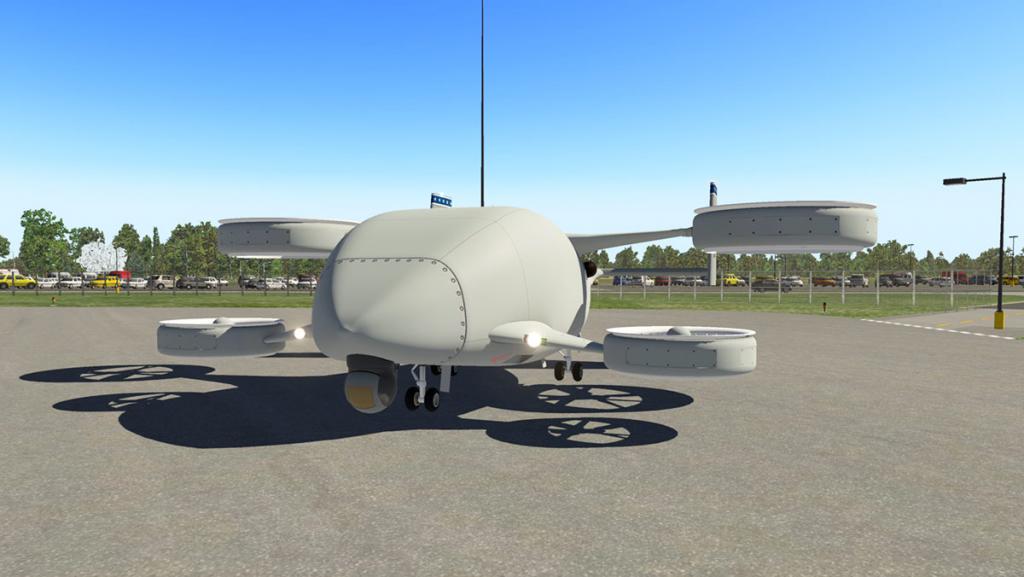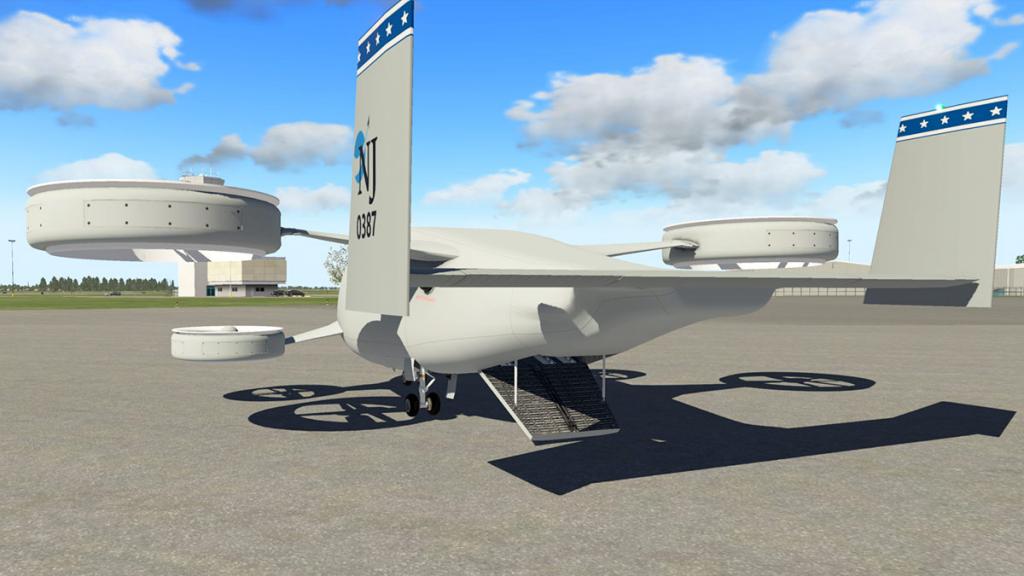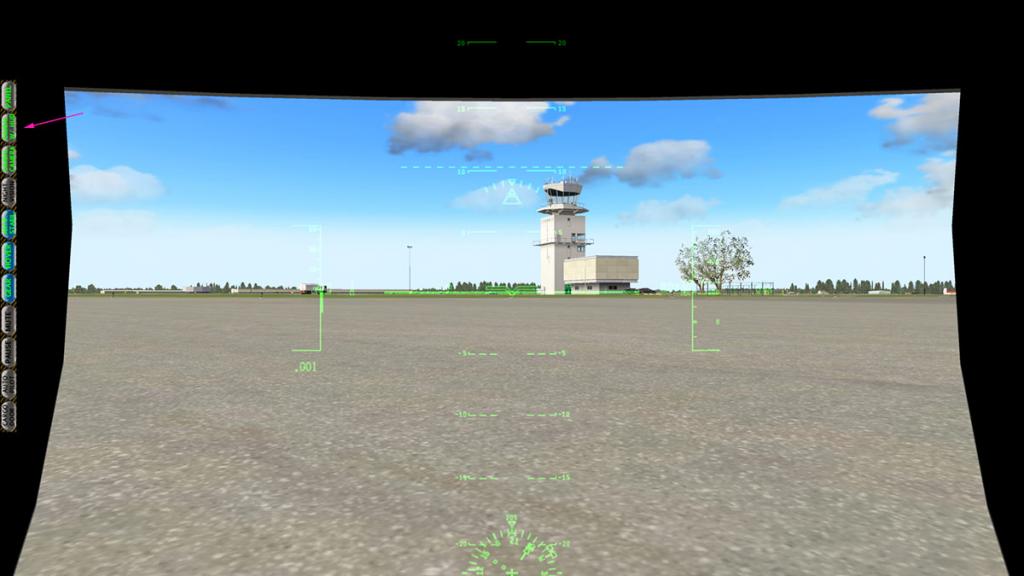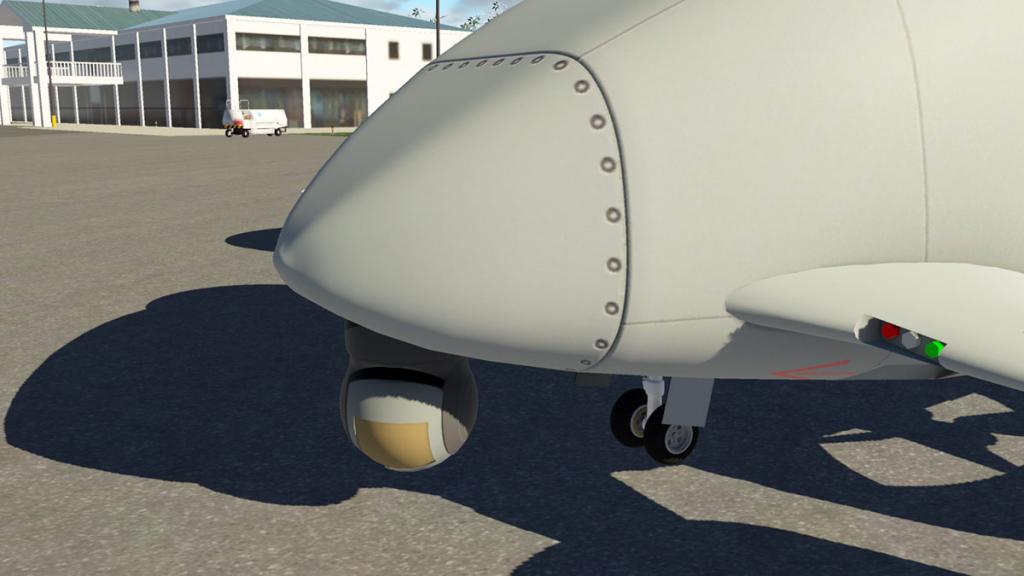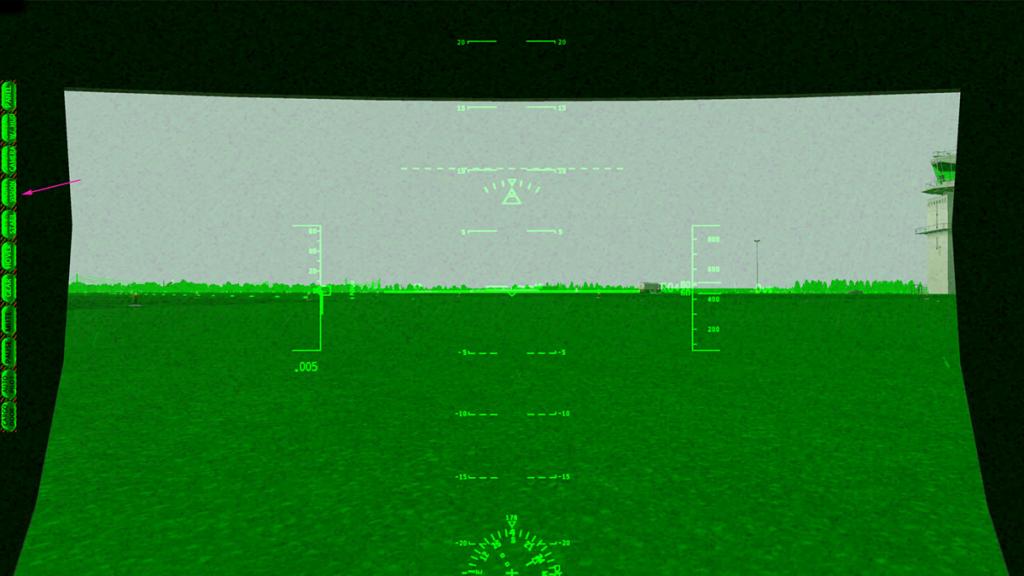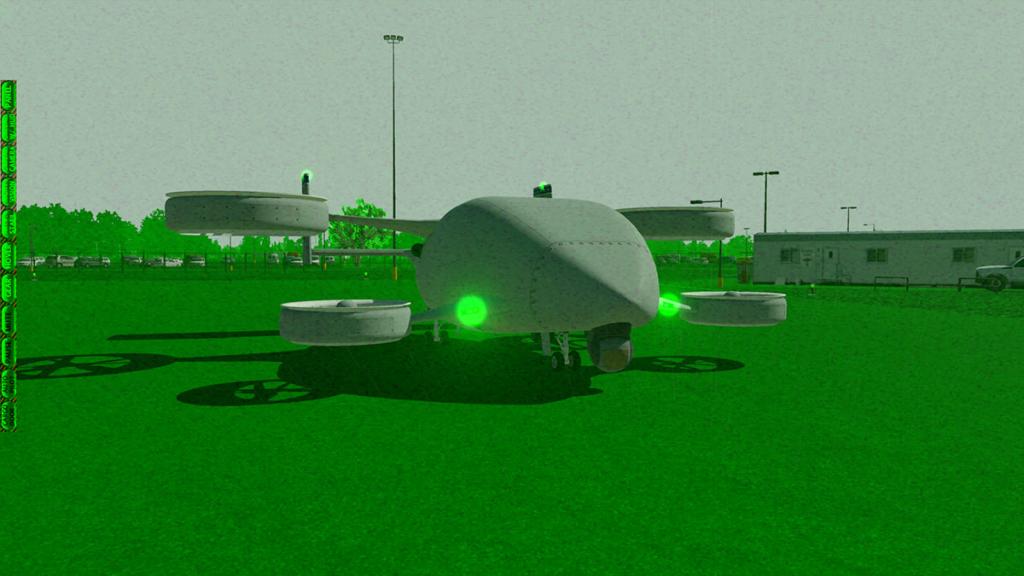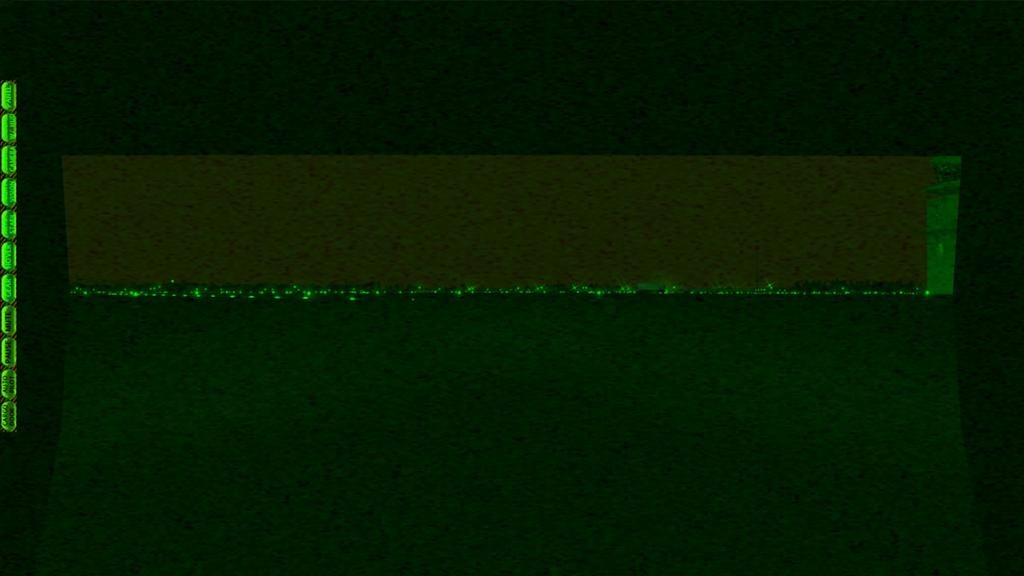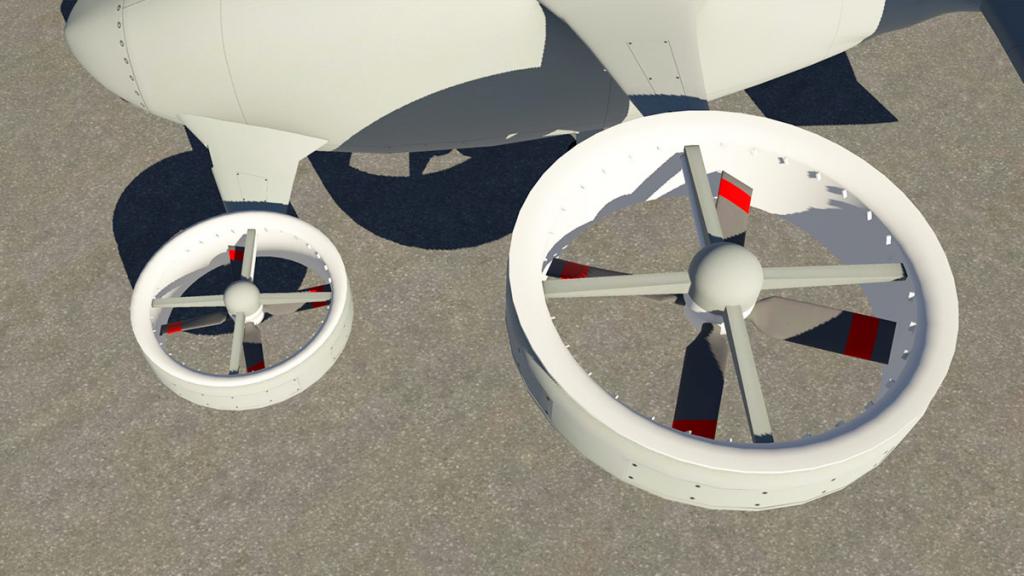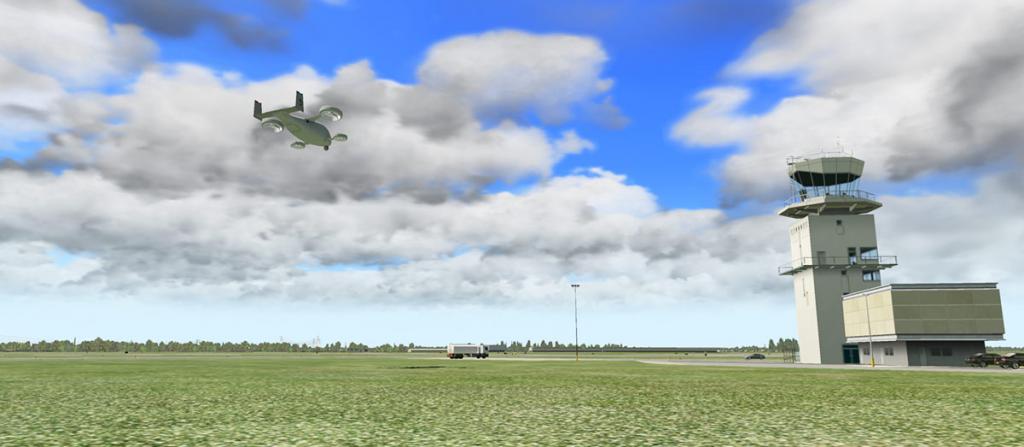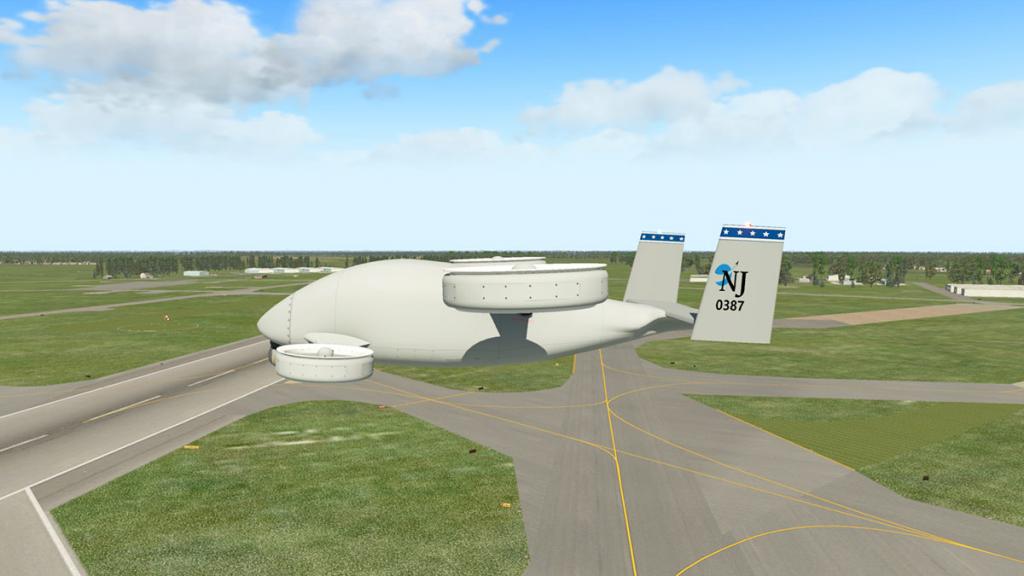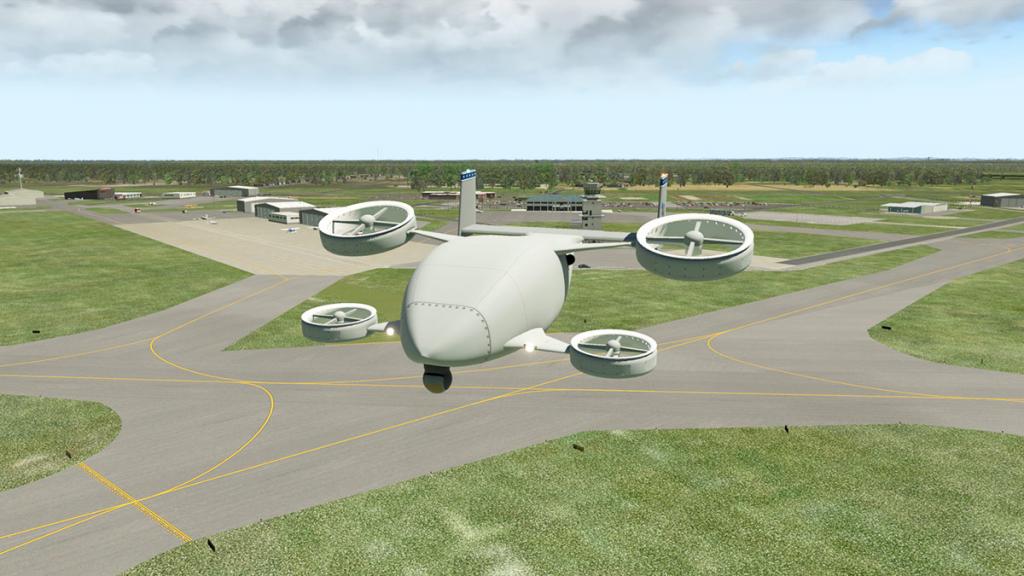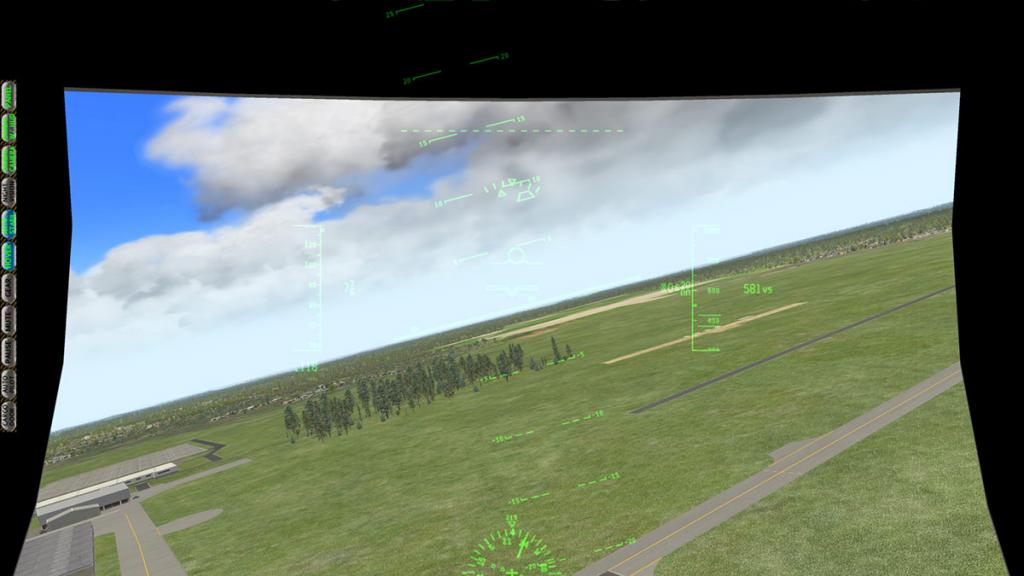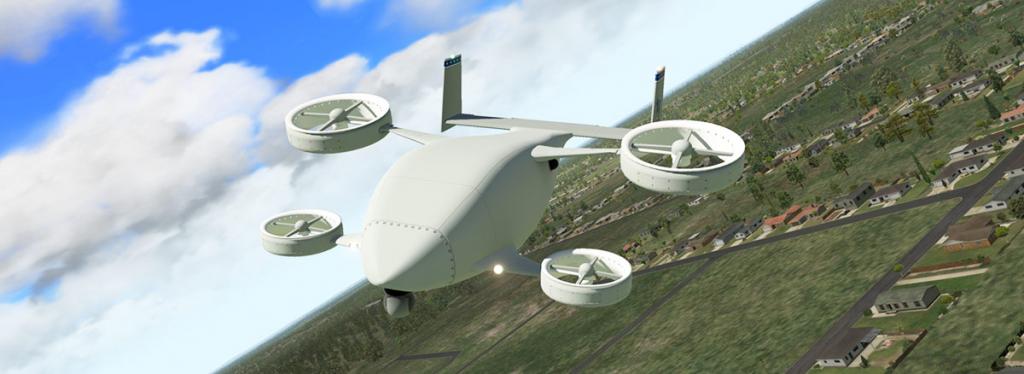Search the Community
Showing results for tags 'thanda'.
-
News! - Aircraft Update : JustFlight updates the BAe146 v1.1.1 It is just the teeny-weenyest of updates, just a few... but v1.1.1 shows that JustFlight (Thranda) are still pursuing the smallest of issues and in wanting to get their BAe146 just about perfect. Changelog v1.1.1 - Beacon flashing pattern made more realistic - OAT gauge now always indicated in degrees C - Fixed geometry aft of weather radar - Improved ASI knob usability (supports click-and-hold) - Increased volume of altitude alert callouts - Added aircraft ICAO code - Pop-up window VR compatibility improved - Fixed engine overspeed annunciator light so that it doesn't get stuck after testing A great simulation the British Aerospace 146 is, but it is a demanding simulation that requires a lot of flightdeck work to get the perfect gate or stand to stand experience out there. Still learning and practising, the aircraft is now coming to me, but boy, get it right and the simulation is excellent. This test flight was from EDDL (Düsseldorf) to EKCH (Copenhagen). The aircraft's ICAO code has (finally) been fixed, a small but annoying issue in that elements wouldn't see the the aircraft, like the GHD or Ground Handling Deluxe and animated gates. Both the latest updates have had a lot of attention on altitude and height callouts, so you can now hear them. OAT gauge now indicates in degrees C, and the VR (Virtual Reality) aspect has also had some refinements. All small but significant adjustments. But sadly there is still no sign of the coming custom FMS noted as the Universal Avionics UNS-1E avionics suite... When it comes to hours on an airframe, for me it has been the IXEG Boeing 737 Classic that has provided the most, and the longest test of my learning skills and patience. Fair enough, but the IXEG demands you learn and fly the aircraft with the uttermost skill set, not only at the controls, but also with the systems and complicated avionics. My feel is that this JF BAe146 is next so called deep dive and learn aircraft. It will take time, even years to perfect (like the IXEG) to get the procedures perfectly correct, know every system and to perfect that stand to stand simulation. A notable fix not noted in the changelogs is the internal views in the Replay mode has been fixed!... yeah! Version to v1.1.1 is available through the SkunkCrafts updater which is installed in your X-Plane/Resources/Plugin folder. To update make sure you don't have the BAe146 aircraft selected and select in the Skunkcrafts updater the "JF_BAe_146 selection", then press the "Updater or repair addon" selection. You can of course download the update from the X-Plane.OrgStore or directly from your JustFlight account. The British Aerospace 146 Professional v1.1.1 by JustFlight is also available from the X-Plane.OrgStore, so now get this excellent updated machine, from the main X-Plane store with it's great service and for a LIMITED-TIME SPECIAL OFFER : Get Triple Reward Points when you purchase this Aircraft. 225 Points ___________________ Yes! the British Aerospace 146 Professional by JustFlight is now available from the X-Plane.Org Store here : BAe146 Professional - JustFlight Price is US$74.99 Features Include: Highlights Eight variants of the 146 are included: - 146-100 - 146-200 - 146-300 - 146-200 QC & QT (cargo) - 146-300 QT (cargo) - CC.Mk2 (RAF VIP configuration with countermeasure pods) - C.Mk3 (RAF cargo configuration with countermeasure pods) Accurately modelled using real-world aircraft plans and comprehensive photography of the real aircraft (G-JEAO, ZE701 and ZE708) Numerous animations including: - Trailing edge flap surfaces - Wing-mounted spoilers and tail-mounted airbrake - Ailerons and elevators feature servo tabs, and balanced, free-floating control surfaces which are affected not only by oncoming air, but also by turbulence, side winds, up and down drafts etc. during taxi or low-speed ground operations - All passenger, service and cargo doors use custom animations and featurr extra logic such as the auto-closure of doors above a certain speed - Windscreen wipers with individual left/right animations and independent speed controls - Distinctive retractable tricycle landing gear featuring complex trailing link shock-absorbing mechanism on the main gear - Countermeasure pods, HF aerial and more Cockpit A truly 3D cockpit environment right down to accurately modelled seat belts and screw heads Cockpit textures feature wear and tear based on reference photos taken in the real aircraft to produce an authentic environment Captain, Co-pilot and jump-seat positions are modelled with hundreds of functional controls, including over 200 buttons, 100 switches and knobs, with smooth animations, easy-to-use clickspots and precision sounds Fully VR compatible Aircraft configuration system that will allow you to choose between 'cold & dark' or 'engines running’. These configurations can be customised via the Manifest.json file. Custom throttle lever logic – fuel latch logic which is compatible with hardware (avoiding jitters due to conflicting throttle positions), cutomisable variation in throttle positions for added realism, clickspot for controlling all four levers simultaneously etc. Functional crank handles on knobs such as the altitude select and rudder trim, which allow for more intuitive, realistic and quicker operation Full support for command assignments, hardware and cockpit builders: - All controls can be assigned to commands, with tooltips on every clickspot to indicate which command to use - Parameters such as smoothing animation, number of positions, attached dataref, push-button depth, knob rotation multiplier, frame-skip (for optimisation), default position etc. can all be customised via the Manifest.json file, providing great support for hardware and cockpit builders. - Default commands for landing and taxi lights, windsscreen wipers, panel lights etc. are still respected, despite being implemented with custom functionality Custom features such as ‘hide yokes’ are controllable using default commands (e.g. 'Hide Yoke') as well as via clickspots EFB tablet with door and call-out controls and with AviTab support Sounds Studio quality Lycoming ALF-502 engine sounds, recorded from RAF C.Mk3 ZE708 Over 450 flight deck sound effects recorded from RAF CC.Mk2 ZE701 Detailed audio equipment such as the APU, brake fans, electrical circuits, hydraulic equipment and much more Distinctive flap retraction/extension airflow 'howling' sound More than 520 sounds samples in high definition with accurate 3D placement. Pushing the limits of FMOD 1.08 sound system with more than 150 sound tracks being played at the same time with no virtualisation. Full 7.1 surround sound support via FMOD, with 3D positional sound for VR users Extremely detailed external sound system: - Takes into account distance, speed, altitude, temperature and air pressure, just like in real life - Accurate touchdown sound based on impact speed - Multi-directional sound during fly-by and camera location on external view - Realistic runway roll sounds, complete with periodic bumps that depend on lateral runway position - Realistic wind sound that reacts not only to the speed of the aircraft but also how the wind is interacting with the fuselage (AoA, side slip etc.) - Realistic ambient sounds which replaces the default X-Plane sounds with a high fidelity FMOD sound system recreating the atmospheric effect, such as rain, birds, thunder etc. Interior and cabin sounds: - Passenger sounds, based on aircraft weight, which react according to your flying style. Passenger cabin sound changes as you move around, as if you were inside the real plane. Lighting Full HDR lighting with gimballed lights that can be aimed and dynamically illuminate whichever part of the cockpit is aimed at Independent lighting controls for Captain and First Officer Dimmable integral lighting for each panel, accurately dependent on corresponding electrical bus Dimmable dynamic flood and storm lighting for a highly immersive and customisable night environment (more than 12 individual light sources including entry, lap, sill and flight kit) White and red flashlight for night operations Accurately simulated exterior lighting including dynamic wing, logo and runway exit lights, and taxi/landing and navigation lights with different intensities Strobe lights with customisable strobe flashing pattern All exterior lights, including navigation, strobe, ice, exit, logo, landing, taxi and beacon lights are fully HDR with dynamic spill light, illuminating ground and scenery objects, as well as the aircraft itself. Other Features Comprehensive manual with tutorial, FMC guide, procedures, limitations and handling notes Payload manager for realistic fuel and passenger loads AviTab (third party tablet plugin) compatibleGoodway compatible Multiple interior and exterior viewpoint presets PSD paint kits included (free separate download) so you can create your own paint schemes You can take a look at the full detailed PDF manual here! Requirements X-Plane 11 Windows, Mac or Linux 4 GB VRAM Minimum - 8 GB VRAM Recommended Current Version: 1.1.1 (May 24th 2021) Download Size: 3.6 GB ________________________________________ News! Update by Stephen Dutton 25th May 2021 Copyright©2021: X-Plane Reviews Disclaimer. All images and text in this review are the work and property of X-PlaneReviews, no sharing or copy of the content is allowed without consent from the author as per copyright conditions) All Right Reserved
-
News! - Aircraft Updates : JustFlight updates ALL aircraft to 11.30 JustFlight/Thranda have updated ALL of their aircraft to X-Plane 11.30 specifications... All changes include: Common to all aircraft Support for rain effects (requires free 3rd party "librain" plugin) Improved VR (VR Pop-up support, cleaned up yoke, more supported knobs, etc.) Improved sounds and sound effects Upgraded to SASL 3.5.1, which now includes pop-out window support Revamped RealityXP configuration to bring it to the latest capabilities of the GTN750 Revamped flight dynamics for XP11.30 Broke out checklist to "manifest.json" file, so it's end-user editable now. Moved cockpit.obj file into "objects" folder, for neater top directory. Numerous optimisations and improvements. TB10/TB20 v1.1 New graphics, improved PBR materials, fixed textures. Added VR magnet attach point for XPad Added VR click spot for Just Flight pop-up menu Hawk T1 v1.2 Smoke effects (red, white, blue smoke with smoke pod attachment). Added VR click spot for Just Flight pop-up menu Fixed some texture artefacts Improved rotational inertia around the roll axis Integrated XP11.30's oxygen system Fixed some VR knobs Improved throttle latch logic C152 v1.1 Added VR magnet attach point for XPad Added VR click spot for Just Flight pop-up menu Added RealityXP support (GTN750 now integrated in 3D panel) Closed up compass Improved ground handling Added paint kit Fixed quick-look views Arrow III v1.6, Turbo Arrow III/IV v1.6, Warrior II v1.6 and Archer III v1.1 Added VR magnet attach point for XPad Made spark plug fouling rate and Vapour lock configurable via manifest.json file. Hide Yoke system now responds to X-Plane's default command Optimised performance. Fixed case sensitivity issue for Linux Removed default wing condensation effects. (They're excessive by default). Note the new feature for the Librain (rain effects) plugin on all the aircraft.... see here: librain (rain) library for windshield effects If you have a Just Flight account, then go and click on 'Your Orders', you will be able to re-download the installer(s) for the aircraft you have purchased to get the latest updated version(s). X-Plane.OrgStore updates are available ________________________________________ (Disclaimer. All images and text in this review are the work and property of X-PlaneReviews, no sharing or copy of the content is allowed without consent from the author as per copyright conditions) News by Stephen Dutton 14th February 2019 ♥️ Copyright©2019: X-Plane Reviews
-
Aircraft Review : AeroG UV-4 UAV by Thranda A coming major revolution to aviation are UAV's (Unmanned Aerial Vehicles) and Drones. Lets us first separate the distinction between UAV's and Drones although with larger Drones the area does cross over between the two types of aircraft. UAV's are ground based piloted aircraft, mostly military at this point with the excellent General Atomics' "Predator B" being the current hollywood favorite casting actor in vogue. Drones are what what you buy in your local toy store although mostly it is in bigger electronic stores that are now the most visible distributors of this current in fashion fun tool. The rules are clear in that UAV's can be over the horizon in operation, were as Drones have very specific rules in that the aircraft has to be less than 55gb, within your line of sight and restricted to 400ft AGL, and a load of restrictions in where you can and not fly. The line is blurred above that of the basic rules of the use of heavier Drones. You do need then to become an actual pilot, sit an exam and prove you are totally capable of flying of which is in a sense is a commercial drone. A pilot certificate can also be issued under 14 CFR part 61 regulations (US). The rules are still tight, but you can use the Drone for many uses and for activities that involve people below in say sporting events and photography over cities. I have followed the antics of fast food suppliers and Amazon in their desire to deliver pizza and parcels to your door, antics is the word and yet I may be ultimately proven wrong. But if you fly you would be familiar with the effects of variable wind patterns and lot of obstructions at low level flying that would mostly certainly render your Hawaiian pizzas to the pavement or simply dropping out of the air into your back garden, in other words a great idea but not realistic in the real complicated world. Although there is the benefit if it actual works of a Hawaiian and beef pizza colliding together above you and thus creating the perfect recipe before landing on your tomatoes to add in that extra Italian flavour. But this UV-4 UAV is a very interesting and more practical machine. It has been created by the Bergen Community College in Bergen County, New Jersey USA. First it has electrical propulsion and not the usual heavy aero engines. However the biggest advantage as we will see is the sheer ease of the way it does fly and the absolute control and specific way you can allow the aircraft to travel from point to point. It could change the complete way we move around our planet in the future and have really great specific roles in the way it is utilised... In other words the UV-4 is the future. One of the great things about X-Plane and the way it is designed with its "Blade Element Theory" flight physics algorithm, is that you can replicate this machine and simulate it's capablities. Thranda have done that here and you now have a unique chance to see and control and aircraft a new and unique way to fly. UV-4 Basically the UV-4 is a streamlined box with four rotary fan nacelles with two small fans at the front (lifting), and the two bigger propulsion fans at the rear. The trick to the aircraft is not in it's shape or even the lifting fans as both technologies have been around for decades. But in the way the electronics control the dynamics of flight and speeds of the lifting bodies. This aircraft has a small central compartment with an opening door at the rear to deliver cargo, but at this size it is too small yet for commercial operations, it will be the same vehicle at a scale a little larger that would then make this flying machine viable. The only visible worry is that the aircraft is very reminiscent of the Skynet controlled drones from the James Cameron "Terminator" films, so we will have a need to stay in control of the vehicle or the computers will take it over and wipe us all out with it... Thranda UV-4 There is a full side tab menu to control and use the UV-4 and we will go though each tab one by one from top to bottom. The first set covers the views you can have. Panel The very top tab is the "Panel". This is a standard X-Plane 2d panel that is set up to look like your a flying the UAV from a remote situation. It is produced here in full with the top and bottom halves of the panel joined together to see the full layout. The main screen can be zoomed and the side smaller display is attached to the gimbal camera on the front of the aircraft that be independently moved with your left/right, up/down viewing keys. In the main screen display is a HUD style instrument display that can be turned off if required. Top right is a timer, and top left are fire switches (personally any fire in any lifting fan would mean you would suddenly crash anyway). with a Centre of Gravity display right frame. Gear up and down on the left and fan power and throttle controls are on the right. Lower left are the radio/navigation panels and on the lower right is the Autopilot controls and lighting switches at the bottom. Centre left lower panel is the Artificial Horizon, altitude, speed strips and rose compass and centre right is the basic navigation display. The engine display shows five different aspects of the aircraft's situation. (left to right) Engine power output, Fuel, Stats, Hyd (hydraulics) and Fail (Failures). Gimbal with HUD Second tab shows you the view from the front mounted gimbal camera with the HUD graphics overlaid. Gimbal Camera Third tab is the gimbal camera again but with just the image and no flying data. You can move the camera with your left/right, up/down viewing keys. Night-Vision Fourth tab is the night vision mode. This is really just the standard X-Plane Night-Vision goggle effect, but it is put to good use here and looks very attack war like. Great for widespread bombing of Christmas presents out of the back door. The next set of tabs cover the flying features Artfi-Stabil To see the Artfi-Stablise in action we need to fly the UV-4 Starting up the UV-4 is just very simple. If the power is switched on you just simply advance the throttles and those huge fans start to turn and power up, and this UAV sounds like a huge mega-death vacuum cleaner on speed. More throttle and the fans allow the aircraft to defy gravity. This is where the computer power comes in. The system has a built in Artfiical-Stabilisation that keeps the aircraft correct and level with you just adjusting for wind direction, and no wind means it will just go straight up! Hover Next tab is the hover which does two jobs in line with the Artfi-Stabil in keeping the aircraft in the correct hover position, and if you press the button while flying it will slow the aircraft down and go into hover (stop) mode. It is very easy to balance the aircraft on the throttle... and there is no fighting the yaw like you do with a helicopter tail rotor. Gentle turn of the yaw and the aircraft will do a complete 360º turn on the same spot, totally brilliant Although from the ground you are glad this UAV has nothing more than a box to carry than guns, it is very threatening and Terminator like as turns towards you... So run away now! Then you have a set of general purpose tabs. Next tab is for the "Gear" to stow or lower the landing gear. Then you have four buttons that cover: Mute (no sound), Pause (pauses the sim) Auto-Pilot (that switches on the auto-pilot) and the button to open and close the cargo door. Flying the UV-4 Stow the gear and switch out of the "hover" mode and with a slight push of the stick forward you can move into the direction you want to. You still have to balance the throttle to maintain your correct altitude, but otherwise you will move forward like a slow helicopter. So is this UAV like a helicopter to fly? Well yes and no to the more of the yes. As you still have to balance the throttle to a helicopter's collective to maintain the right angle and height for the correct flight path but here without keeping the pressure of keeping the tail rotor in check. Otherwise you just turn and yaw like you usually do for turns. There are no notes on how fast or high the UV-4 will actually go, but I think the same as a small helicopter would be in the same range. One area that is tricky and that is just simply getting back down? Reduce the throttle and even right down to the low stop and you will still stay up there? You have to dive down and lose altitude slowly and then lose all your speed, going into "hover" mode doesn't work either as it does stop you from going forward, but the descent is jerky extremely slow downwards. Just being allowed to reduce altitude via the throttle like in a helicopter would make it easier. I eyeballed the clubhouse (terminal) and you could see how good a war platform these machines could be, but then it was time too rumble the office before hitting the "Hover" mode to land. You have to hit the "hover" mode at just the right time, so it clicks in smoothly, and if you hit it too early then you will be hovering in the wrong place. Then manoeuvring to the right spot is not hard of course but it is not very neat in your flying. But this UAV is thankfully nothing but easy to manoeuvre and then land for any failed helicopter pilot. A few notes on this version. There is no fuel or battery charge noted and refueling or recharging will mean restarting the simulator. So it is easy to simply run out of charge while flying. Also the twin 2d screen makes it hard to see and adjust the lower panel at the same time, certainly when setting up the auto-pilot or navigating. There is no manual either? so the "how To Use" is awkward. Liveries There are four liveries with the default being the Bergen Community College livery and three camouflage liveries. Summary The UV-4 is a totally fascinating machine and brings the Terminator style future within reality. But it is the ease of the way it flies that changes the game in the point to point delivery that is really interesting here and sets these aircraft up for certain automated flying. And you can easily see them flying daily through the air over your towns or cities Blade Runner style or facing Terminator skynet armageddon. Thankfully with these UAV's they are too big just to deliver pizza even if their delivery message would be interesting in: "Your pizza is here... I'll be back!" With Thranda's version there is of course limitations within X-Plane that doesn't allow you to do certain things and it does show here, but that doesn't mean that Austin Meyer can't add them in as well. As this is certainly the future in flying. Personally I would have liked a virtual 3d cockpit version rather than the awkward 2d version, but obviously you don't have a cockpit in a drone. But you do need all the flying tools on one level and accessible to get the best effect from flying the aircraft from behind a screen, so does X-Plane need this new 3d style facility as certainly more drones will be coming to the simulator, but for now the developers are stuck with the effects and the limitations of old plane-maker technology. A manual here would have been seen as a real bonus as well. But I will leave you on this review with a thought. And that is would simulator users be the best for flying UAV's as well as normal pilots? after all we fly from behind a screen and have a natural feel for disconnected flying. Don't expect the U.S Airforce or the RAF to come knocking any day to do raids in foreign war zones though, but you may get a call for flying loads over distances within your own countries boundaries... it is a thought. ______________________________________________________________________ Yes! AeroG UV-4 UAV by Thranda is Available from the X-Plane.Org Store here : UV-4 V/STOL UAV Price is US$22.00 Plugin-based logic, enabling unique capabilities "Auto-hover" mode. Applying the brakes in flight makes the UAV settle into a stable hover. Auto-throttle, which keeps descent rates safe at low altitudes. Rear nacelles feature nimble connection to input controls, allowing for intuitive and extremely maneuverable, yet docile handling. Helicopter-like feel in terms of cyclic input 2d cockpit, emulating a UAV remote booth Gimballed camera hanging from the nose of the plane. The gimbal moves according to the camera view. Side menu with features like camera snap points, HUD mode, night vision, cargo bay, artificial stability on/off, auto-hover on/off, pause, mute, etc. Cargo bay with retractable ramp ______________________________________________________________________ Installation The download package is 48.20mb and is 75.30mb when installed as a single folder in your X-Plane "Helicopter" Folder. This aircraft can be used in both X-Plane10 and X-Plane11, however all the X-Plane11 features at this point in time are not shown. Documents: None Requirements : X-Plane 10 Fully updated or X-Plane 11 Windows, Mac or Linux - 64bit Operating System required 512Mb VRAM Video Card Minimum. 1GB+ VRAM Recommended ______________________________________________________________________ Review by Stephen Dutton 24th January 2017 Copyright©2017: X-Plane Reviews Review System Specifications: Computer System: Windows - Intel Core i7 6700K CPU 4.00GHz / 64bit - 16 Gb single 1067 Mhz DDR4 2133 - GeForce GTX 980/SSE2 - Samsung Evo 512gb SSD Software: - Windows 10 - X-Plane 10 Global ver 10.45 / Checked install in X-Plane11b6 Addons: Saitek x52 Pro system Joystick and Throttle : Sound - Bose Soundlink Mini : Headshake by SimCoders Plugins: : Environment Engine by xEnviro US$69.90 Scenery or Aircraft - KLAL - Lakeland Linder Regional Airport 2.01 by Drankum (Please note extra objects including the "office" have been added to this scenery) (X-Plane.org) - Free