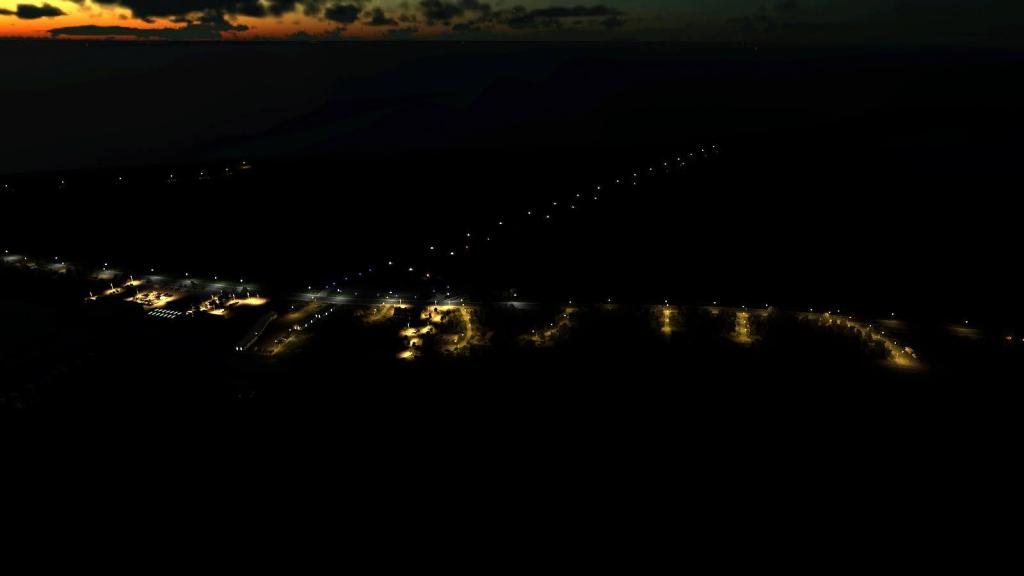Search the Community
Showing results for tags 'skytitude'.
-
Scenery Upgrade Review : KTLH - Tallahassee International Airport XP12 by Skytitude One American State that is highly supported with X-Plane scenery than most, and that is Florida. From the lowest point of Key West, to the state boundary in the north, there are some really great quality destinations for you to chose from. My flying time in X-Plane has found me chris-crossing this one state more than any other. Some developers like FS Designs specialise in the Florida State, another in Skytitude has a few quality destinations in there as well. This is Skytitude's upgrade for their original KTLH - Tallahassee International Airport X-Plane 11 scenery, released only in November 2021, so it is not as would say an old scenery in quality, it is still available if required for US$19.95. Before that release the only scenery available for KTHL Tallahassee was an odd version from Rim&Co. A messy piece of work, that was discontinued as it had illegal, meaning stolen objects from other developers work, so best forgotten for more than one reason. So here is the X-Plane 12 upgraded version of KTLH Tallahassee International Airport, which is not actually an international port, as it doesn't have any international services to other countries. However KTLH is noted as a full-service "Service Port" for U.S. Customs. The title allows international cargo and general aviation flights to directly come to Tallahassee, which is the leading cargo handler in the Panhandle area of Florida. Tallahassee handles around 9.5 million pounds of cargo a year, Most services here are what you would call feeder (Hub & Spoke) regional routes, Atlanta, Charlotte, Miami, Fort Lauderdale, Tampa, Dallas and Washington DC. But Tallahassee is also the Florida State Capital, it is the largest city in the Florida Big Bend and Florida Panhandle region. Tallahassee is also a college town with student population exceeding 70,000, home to the Florida State University, Florida A&M University, and Tallahassee Community College, a large state college that serves mainly as a feeder school to Florida State and Florida A&M. The KTLH city-owned airport is situated five miles southwest of downtown Tallahassee, in Leon County, The airport covers 2,485 acres (1,006 ha) at an elevation of 81 feet (25 m). It has two runways: 09/27 is 8,000 by 150 feet (2,438 by 46 m) and 18/36 is 7,000 by 150 ft. (2,134 by 46 m). Helicopter operations are generally confined to the Runway 18/36 area, or direct approaches to the Million Air FBO ramp area. Tallahassee International Airport IATA: TLH - ICAO: KTLH - FAA LID: TL 09/27 - 8,000ft (2,438m) Asphalt 18/36 - 7,000ft (2,134m) Asphalt Elevation AMSL81 ft / 25 m A new passenger terminal was built just north of the new 09/27 runway on November 2, 1987, and the new terminal prompted officials to rename the airport from Tallahassee Municipal Airport to Tallahassee Regional Airport. On December 3, 1989, the city opened the $33 million terminal, and on February 20, 2000, the terminal was soon renamed the Ivan Munroe Terminal in honor of Tallahassee aviation pioneer Ivan Munroe. It is a simple layout. A terminal building with a pier that is connecting to a concourse, or a split single concourse into A and B, from the side it is in a H design. The Munroe terminal is really well replicated here by Skytitude, very realistic with very good building detail and adornments. The terracotta roof is in contrast to the brown main building and pier exposed concrete. Scenery clutter is very good, but not overwhelming... there are no animated service vehicles here, and it is noticeable in creating a static sort of environment. Note the excellent aerial installation on the forward part of the connecting pier, and the very nicely done ramp lights. There are eight detailed, white Airbridges A1-A6/B1-B6, like the real ones they come with no branding... they are powered here by the built in X-Plane 12 "Ground handling" menu. A lot of developers are moving away from the SAM system (and it's problems) and back to this updated older version, in lots of ways it is currently a better solution than the fiddly SAM experience. There also five static walkon/walkoff gates for smaller regional aircraft in A7, A4, A2 - B2, B4, B7. The landside terminal is very nicely done, even in a walkaround way, with nice well done 3d vehicle carparks and really reat fauna. But there there is no internal terminal detail. There are also no people, or traffic, again in creating a more static feel at TLH than an active one. On the roof are solar panels, in fact there is a loads of solar panels here as we shall see later. Trees are all X-Plane 12 3D quality, seasonal as well, but you won't get a lot if any snow in Florida. But the fauna quality is high here. Million Air FBO Next largest facility at TLH is the Million Air Fixed Base Operator. Besides for private operators, Million Air also provides contracted fuel services to U.S. Military and Department of Defense aircraft. TLH is regularly visited by U.S. Navy P-8 Poseidon aircraft, Lockheed Martin C-130 family aircraft, as well as Dornier C-146 and T-6 Texan II aircraft on training missions and practice approaches from nearby AFB. The ramp area is massive, and surrounded by maintenance hangers and aviation services FL Aviation and Flightline group. Main large FBO executive building is really well done in brick, next to it is the field's FireStation. Missing is the "Million Air" sign that sits outside the entrance, a small but noticeable overlook, but any signage is also missing here at TLH. But overall the detail and fill of this FBO area is very well done with a heliport with 6 landing pads located at South Apron. Aero Center Tallahassee North is another large ramp for Aero Center Tallahassee and the Epic Flight Academy. The buildings are basic here, as the entrance to the Aero Centre is quite ornamental, missing also is the roof detail of the air-conditioning systems. The brickwork however is well done. Far north are rows of aircraft storage, and this is a great parking ramp if flying into KTLH while exploring the region to refuel, as there are a few refuel stations set around these aprons for your convenience. Cargo The freight facility is FedEx. It has two major gates (1 & 2), and three regional ramps for the FedEx feeder network. But as noted it is used as a U.S. customs international feeder "Service Port" area coming into the US. Control Tower The KTLH field tower is set on the Southside. The facility and its surroundings is excellent, with great roof aerial detail. Infrastructure Is this where all digital pilots go when they leave the X-Plane mortal coil? Yes it is a cemetery, set to the east of the airport called Southside Cemetery, a big one at that, and well done. Also west is the City Of Tallahassee Utilities Water Treatment plant, really well done with real (X-Plane) water in the large pools and even in the treatment ponds... note in the background are the six animated wind turbines. Before leaving the west it is interesting to note the excellent merging of the Custom TLH airport to the default autogen, here the commercial Infrastructure blends in well with the airport boundary, making it a realistic viewpoint if arriving on Rwy 27. Obviously the Tallahassee City owners are very big into efficiency and saving the planet. Surrounding the south approach and the left side of Rwy 18/36, are hundreds of solar panel farms. And all well done here, but I wonder if these massive sun farms could blind a pilot on an approach? The noted "largest airport-based solar station in the world" here is however excellent for the visual detail on approaches 36 and 09. Ground Textures The ground textures are fine, but have no depth of detail, only a sheen, could be even noted as flat to the eye. They look okay with nice grunge, but they are not what you would call "high quality". As this is an X-Plane 12 scenery, you get the excellent weather effects. And again X-Plane 12 does it's miracle showing... water/rain and reflections are all very good, certainly in the right lighting conditions... so the PBR reflective (wet) active textures and burnt-in ambient occlusion works well. Highlight here is the 3d grass, it is excellent and not prone to LOD visuals. The main infield areas are all covered, but there are a few blank areas with no grass... the grass realism makes a big difference to the quality of the scenery. TLH Lighting In the overview of KTLH the lighting is good, with the expected (XP12) ICAO lighting standards adhered to... The ramp areas and external terminal/concourses are nicely lit, with intelligently placed drop lights. Carparks all look great as well... but the terminal/concourse has no window lighting, making the buildings dark, even blacked out at night? Other building lighting in Aviation services hangars are also well done with the well done drop lighting, but the main ramp lights for the Cargo ramp area and FBO ramps are weird, they glow, but don't give out any reflective light to the ground or their surrounding area? I'm going to throw the problem to Laminar Research and not to the developer here, as this new light (flare) bloom effects are coming in the next X-Plane update v12.1.0. We will look at this lighting again when that update is released, so ignore it for now. ____________ Summary Florida is a very well serviced American State for X-Plane pilots to explore with consistent quality destinations. Here with Tallahassee International, it is a very Northern State airport, with great regional connections to Atlanta, Dallas and the Florida State. International in the name is for U.S. Customs "Service Port" only. The KTLH Scenery from Skytitude is overall excellent, with great field landscaping and and excellent reproduced terminal and the Million Air FBO centre. Aero Center Tallahassee is also very good but missing the finer details. Grass and X-Plane 12 weather effects are also excellent. Fauna and overall layout is also first rate. The minor details are just that in minor, but they still count. Terminal Window lighting is missing, ground textures are a bit plain but have nice grunge, and not a lot of signage except for a FedEx sign, and non-lit at light? No ground or traffic animations also give a very static feel to the scenery. Yes I really like this excellent Tallahassee scenery from Skytitude, it has a very nice quality about the package, better as well with the X-Plane 12 effects, and has excellent performance or a very light impact on your computer. This KTLH is an upgrade to X-Plane 12 from the still available X-Plane 11 version, but it is a heavily revised and more modernised scenery than the one released in late 2021. There is also an upgrade offer of 25% off for previous users of the XP11 scenery. How much do I like it? well certainly expect to see KTLH Tallahassee appear in many future reviews from X-PlaneReviews, if any scenery passes that substantial test then it must cover a lot of credentials, most of all in a realistic visual quality... for that aspect alone, it is great investment! ________________________ Yes! KTLH - Tallahassee International Airport XP12 by Skytitude is now available from the X-Plane.Org Store here : KTLH - Tallahassee International Airport XP12 Price is US$19.95 Requirements X-Plane 12 (not for XP11) Windows, Mac or Linux Download Size: 703 MB Current version : 1.0 Owners of KTLH XP11 can purchase this new XP12 version for 25% off, please find the coupon code in the original KTLH Invoice. Installation and documents: TLH is download of 520Mb download. There are two folders as part of the installation; skytitude-ktlh-tallahassee-xp skytitude-ktlh-tallahassee-xp-b The second "skytitude-ktlh-tallahassee-xp-b" has to physically moved (cut&paste) lower in the scenery_packs. INI, below the main "skytitude-ktlh-tallahassee-xp" folder. All details are noted in the provided; "INSTALLATION GUIDE. 648Mb is installed into your Custom Scenery folder. Review System Specifications Windows - 12th Gen IS1700 Core i7 12700K 12 Core 3.60 GHz CPU - 64bit -32 Gb single 1067 Mhz DDR4 2133 - PNY GeForce RTX 3080 10GB XLR8 - Samsung 970 EVO+ 2TB SSD Software: - Windows 11 Pro - X-Plane 12.07r1 (This is a Release Candidate review). Plugins: Traffic Global - JustFlight-Traffic (X-Plane.OrgStore) US$52.99 : Global SFD plugin US$30.00 Scenery or Aircraft -Rotate MD-80 Pro XP12 - (X-Plane.OrgStore) - US$59.95 ____________________________ Scenery Review by Stephen Dutton 11th April 2024 Copyright©2024: X-Plane Reviews (Disclaimer. All images and text in this review are the work and property of X-PlaneReviews, no sharing or copy of the content is allowed without consent from the author as per copyright conditions) All Rights Reserved
-
NEWS! - Scenery Upgraded : KTLH - Tallahassee International Airport XP12 by Skytitude Tucked north in the east of the Gulf of Mexico in the American state of Florida is Tallahassee. The capital of the state, and it is the largest city in the Florida Big Bend and Florida Panhandle region. Tallahassee is also a college town with student population exceeding 70,000, home to Florida State University, Florida A&M University, and Tallahassee Community College, a large state college that serves mainly as a feeder school to Florida State and Florida A&M. Tallahassee International Airport is a city-owned airport five miles southwest of downtown Tallahassee, in Leon County, Florida, United States. It serves the state capital of Florida, and its surrounding areas; it is one of the major airports in north Florida, the others being Pensacola, Northwest Florida Beaches, and Jacksonville. Despite its name, it does not service any international destinations. Rim&Co did a weird X-Plane 11 version of KTLH Tallahassee, but they got into trouble for stealing other peoples objects. Another version of KTLH was from Skytitude for X-Plane 11, and this is the re-released X-Plane 12 version. Owners of KTLH XP11 can also purchase this new XP12 version for 25% off, and Skytitude importantly note that this NEW scenery for X-Plane 12 was completely renovated and does not contain anything from older version. Features: ❯ Complete and Accurate representation of Tallahassee Airport ❯ Custom Materials and Surfaces with Physical-Based Rendering Effect (PBR) ❯ Spectacular Buildings and Objects with Realistic Night Lighting ❯ Tons of High Density Hand-Placed Forests and Plants ❯ Wet Surfaces Using New X-Plane 12 Weather Technology ❯ Custom 3D Grass Using New X-Plane 12 Vegetation Technology ❯ Moveable Jetways Using New X-Plane 12 Technology ❯ AI Traffic Routes for Airliners are implemented ❯ Accurately Built Large Surrounding Area with Thousands of Hand-Placed Objects ❯ All Surrounding Area Lakes have Realistic Water Masks ❯ Huge Solar Power Farms are Implemented in Outstanding Quality Without Performance Impact ❯ Water Treatment Facility on Runway 27 Final Approach Area ❯ Well Optimized, Awesome Performance even on Low-End or High-Loaded Machines ❯ Highest Precision of Surface Markings, Lights, Signs and other Ground Elements ❯ Markings and Signs are strictly complains FAA rules 150/5340-1M and 150/5340-18G as real one's Images are courtesy of Skytitude ________________________ Yes! KTLH - Tallahassee International Airport XP12 by Skytitude is now available from the X-Plane.Org Store here : KTLH - Tallahassee International Airport XP12 Price is US$19.95 Requirements X-Plane 12 (not for XP11) Windows, Mac or Linux Download Size: 703 MB Current version : 1.0 Owners of KTLH XP11 can purchase this new XP12 version for 25% off, please find the coupon code in the original KTLH Invoice. ___________________________ News by Stephen Dutton 30th March 2024 Copyright©2024: X-Plane Reviews (Disclaimer. All images and text in this review are the work and property of X-PlaneReviews, no sharing or copy of the content is allowed without consent from the author as per copyright conditions) All Rights Reserved
-
NEWS! - Scenery Update to X-Plane 12 : X01 - Everglades Airpark, Florida by Skytitude Everglades Airpark (FAA LID: X01) is a public-use airport located 1 mile (1.6 km) southwest of the central business district of the city of Everglades City in Collier County, Florida, United States. The airport is publicly owned. The airport has one asphalt runway 15/33 with 732 meters length. Apron includes 5 A-Size general ramps and 2 stands on grass pavement. There are two different versions here. The X-Plane 12 X01 Everglades Park is a total revamp to X-Plane 12 features, including effects and PBR textures with burnt-in ambient occlusion, also with Spectacular Buildings and Objects and Realistic Night Lighting. The X-Plane 11 version is the standard original release. Both however are part of the package. Features: ❯ Complete and accurate representation of Everglades Airpark ❯ Highly Detailed areas of Everglades City, Chokoloskee Island and 10000 Islands for greater VFR ❯ Custom Materials and Surfaces with Physical-Based Rendering Effect (PBR) ❯ Wet Surfaces Using New X-Plane 12 Weather Technology ❯ Spectacular Buildings and Objects with Realistic Night Lighting ❯ High Density Hand-Placed Forests and Plants ❯ Custom 3D Grass Using New X-Plane 12 Vegetation Technology ❯ Accurately Built Large Surrounding Area with Thousands of Hand-Placed Objects ❯ Edited mesh for +25-082 tile, a lot of bathymetry data problems fixed Images are courtesy of Skytitude ________________________ Yes! X01 - Everglades Airpark, Florida by Skytitude is now available from the X-Plane.Org Store here : X01 - Everglades Airpark, Florida Price is US$12.95 Requirements X-Plane 12 or X-Plane 11 Windows, Mac or Linux Download Size: 163 MB Current version : XP 12 1.0 (Jan 24th 2024) ___________________________ News by Stephen Dutton 29th January 2024 Copyright©2024: X-Plane Reviews (Disclaimer. All images and text in this review are the work and property of X-PlaneReviews, no sharing or copy of the content is allowed without consent from the author as per copyright conditions) All Rights Reserved
-
NEWS! - Scenery Released : KGNV - Gainesville Regional Airport, Florida by Skytitude Skytitude is back after the excellent Montauk Airport, with this time it is a regional airport in Florida... KGNV - Gainesville is located in Gainesville, Florida, just minutes away from the University of Florida, GNV provides a close, convenient and competitively priced “gateway” into the Heart of Florida. The airport normally operates 16 daily hub and spoke departures on American Airlines and Delta with nonstop services to the international hubs of Atlanta, Charlotte, Dallas Fort Worth and Miami, providing access to 343 destinations around the world in one stop. In July 2021 Gainesville Airport has open new Terminal Expansion to increase airport capacity and expand flight network. And the expansion is well noted in this first release for the X-Plane 12 Simulator. Features: ❯ Complete and accurate representation of Gainesville Regional Airport ❯ Actual Layout Data Including Recently Apron Expansion ❯ Highly Detailed Recently Build Terminal Expansion ❯ Custom Materials and Surfaces with Physical-Based Rendering Effect (PBR) ❯ Highly Detailed Large number of Spectacular Buildings and Objects ❯ Realistic Detailed Night Lighting ❯ High Density Hand-Placed Forests and Plants ❯ Custom 3D Grass Using New X-Plane 12 Vegetation Technology Note this scenery is X-Plane 12 only... Images are courtesy of Skytitude _____________________________________ Yes! KGNV - Gainesville Regional Airport, Florida by Skytitude is available from the X-Plane.Org Store here : KGNV - Gainesville Regional Airport, Florida Price is US$19.95 Requirements X-Plane 12 Windows, Mac or Linux Download Size: 453 MB Current version : 1.0 ___________________________ News by Stephen Dutton 4th January 2024 Copyright©2024: X-Plane Reviews (Disclaimer. All images and text in this review are the work and property of X-PlaneReviews, no sharing or copy of the content is allowed without consent from the author as per copyright conditions) All Rights Reserved
-
NEWS! - Scenery Updated : KMTP - Montauk Airport, USA v12 0.1 by Skytitude Montauk Airport (IATA: MTP, ICAO: KMTP) is an general aviation airport located on East Lake Drive between Lake Montauk and Block Island Sound, and it is the easternmost airport in New York State, USA. The airport has one asphalt runway 06/24 with 989 meters length by 25 meters wide and one helipad located on the apron. This is the X-Plane 12 update v12 0.1 for Skytitude's Montauk. Released in June 2021 for X-Plane 11. The Montauk scenery has been completely converted to X-Plane 12 features. Note you have download either the original X-Plane 11 version, or the updated X-Plane 12, as they are separate scenery files. But both versions (11/12) are available for both Simulators in the package. Features Include: ❯ Completely Renovated Scenery for X-Plane 12 with Outstanding Detail Level ❯ Actual Layout Data ❯ Custom Materials and Surfaces with Physical-Based Rendering Effect (PBR) ❯ Highly Detailed Spectacular Buildings and Objects ❯ High Density Hand-Placed Forests and Plants ❯ Custom 3D Grass Using New X-Plane 12 Vegetation Technology ❯ Accurately Built Large Surrounding Area with Thousands of Hand-Placed Objects Priced very reasonably at US$12.95 and now in X-Plane 12, KMTP - Montauk Airport is available from the X-Plane.OrgStore. Images are courtesy of Skytitude _____________________________________ Yes! KMTP - Montauk Airport, USA by Skytitude is available from the X-Plane.Org Store here : KMTP - Montauk Airport, USA Price is US$12.95 Requirements X-Plane 12 or X-Plane 11 Windows, Mac or Linux Download Size: 263 MB Current version : 1.0 (September 15th 2023) ___________________________ News by Stephen Dutton 16th September 2023 Copyright©2023: X-Plane Reviews (Disclaimer. All images and text in this review are the work and property of X-PlaneReviews, no sharing or copy of the content is allowed without consent from the author as per copyright conditions) All Rights Reserved
-
News! - Scenery Released : KMTP - Montauk Airport, USA by Skytitude There has been a very strong pattern this year with scenery in X-Plane 2021. With most of the big players going off and developing only for MSFS, and then as X-Plane users won't pay for quality scenery (why when you can get the scenery for free, but that is not the point), then the trend by developers is for smaller cheaper localised destinations, at set around the US$10 to US$12 price. So here is another one of those localised sceneries in... Montauk Airport in Suffolk County, New York ... Set in the Hamptons, the area for A-Listers, Celebs and the well off to-do and mega money... you sort of get the picture. Montauk Airport is a general aviation airport located on East Lake Drive between Lake Montauk and Block Island Sound. It is the most eastern airport in the New York State. Features: Wonderful Representation of Montauk Airport 2021 Layout Data Custom Materials and Surfaces with Physical-Based Rendering Effect (PBR) Optional Experimental Wet Surfaces High quality vegetation Highly Detailed Buildings and Ground Surfaces 6500 Sq Meters of High Definition Surrounding Area Hand-placed Surrounding Area Objects Attention to Details Priced very reasonably under that US$10 marker, KMTP - Montauk Airport is now now available from the X-Plane.OrgStore. Images are courtesy of Skytitude _____________________________________ Yes! KMTP - Montauk Airport, USA by Skytitude is available from the X-Plane.Org Store here : KMTP - Montauk Airport, USA Price is US$9.90 Requirements X-Plane 11 Windows, Mac or Linux Download Size: 436 MB Current version : 1.0 ___________________________ News by Stephen Dutton 16th June 2021 Copyright©2021: X-Plane Reviews (Disclaimer. All images and text in this review are the work and property of X-PlaneReviews, no sharing or copy of the content is allowed without consent from the author as per copyright conditions) All Rights Reserved