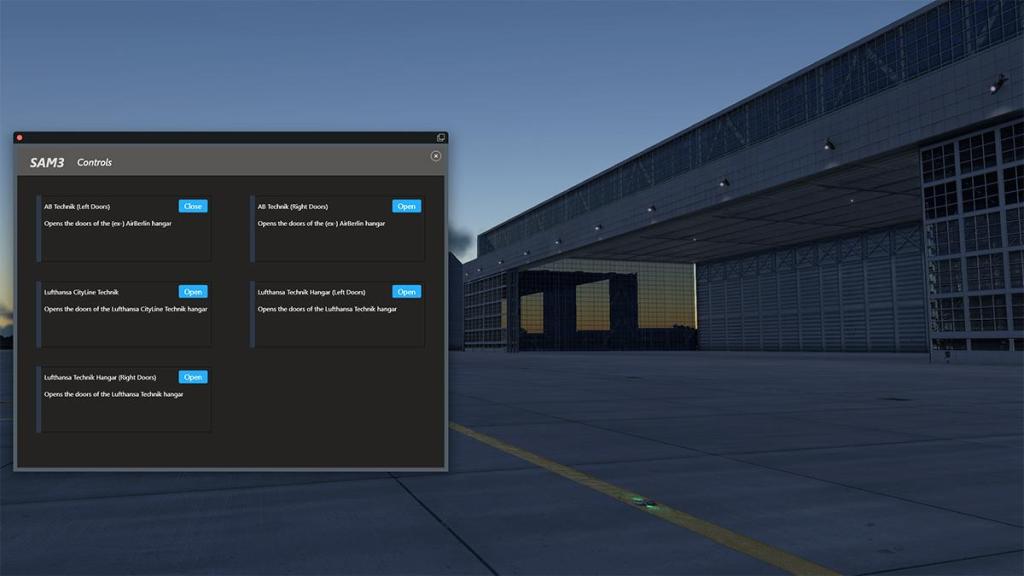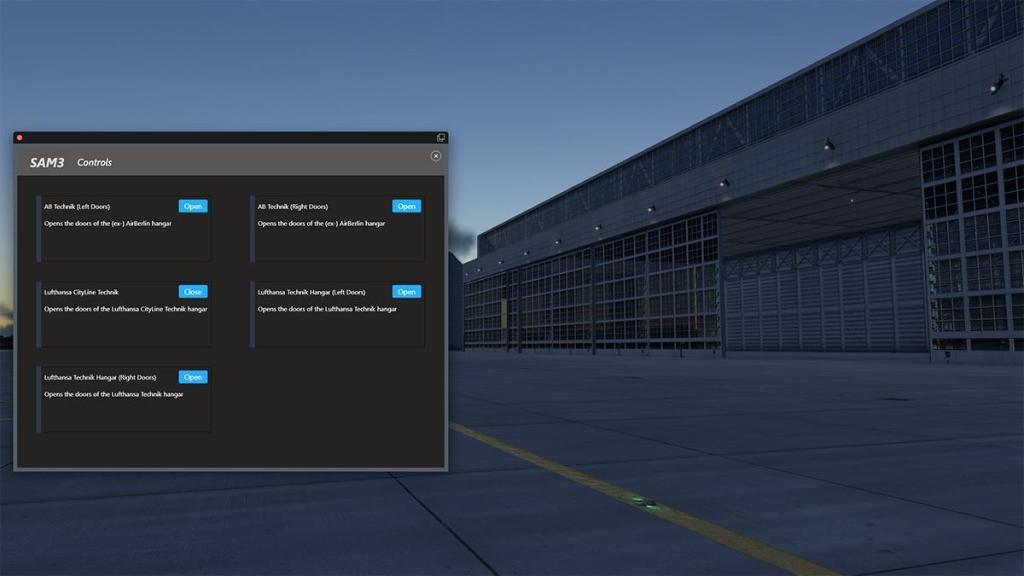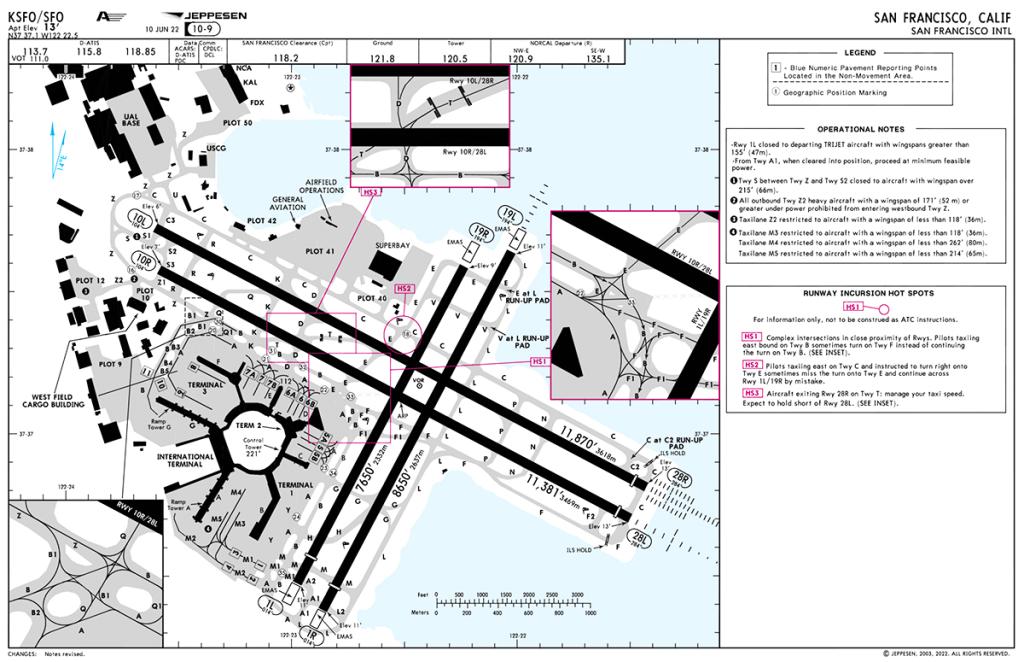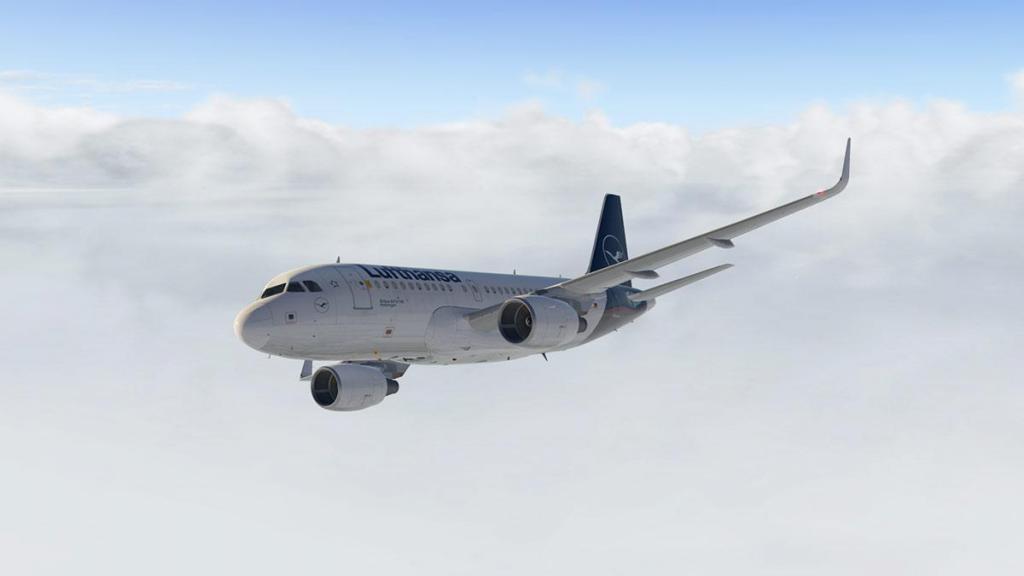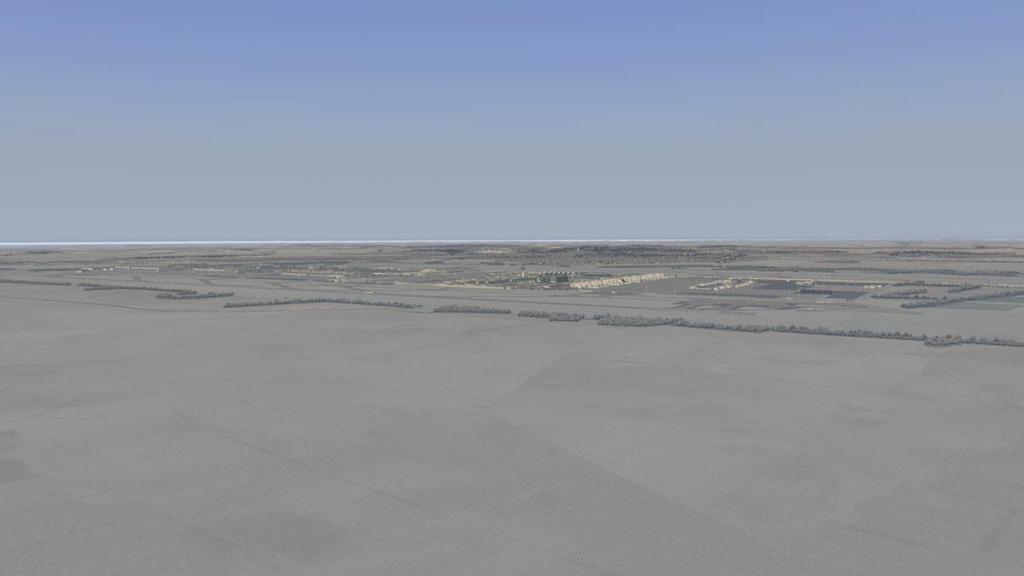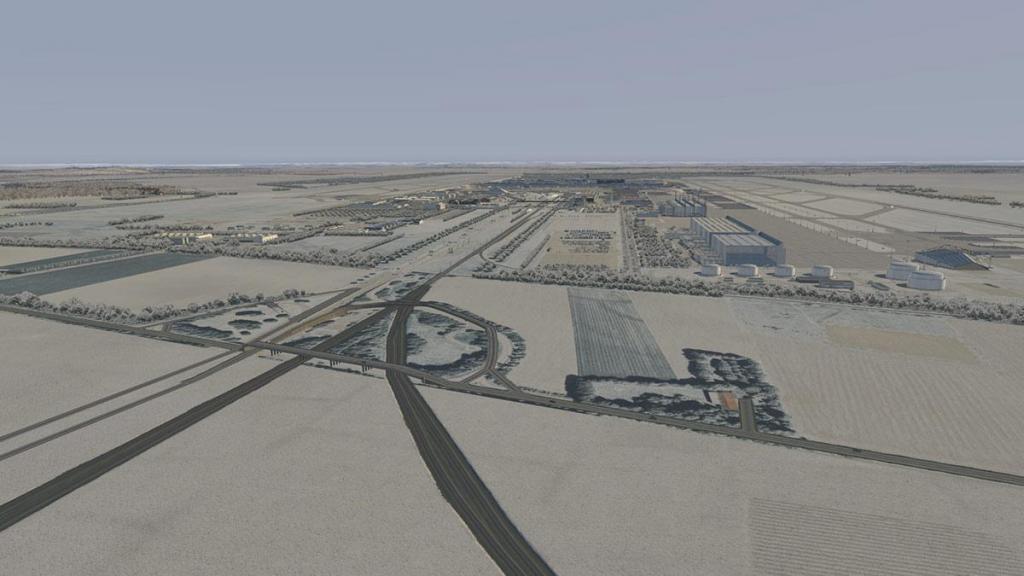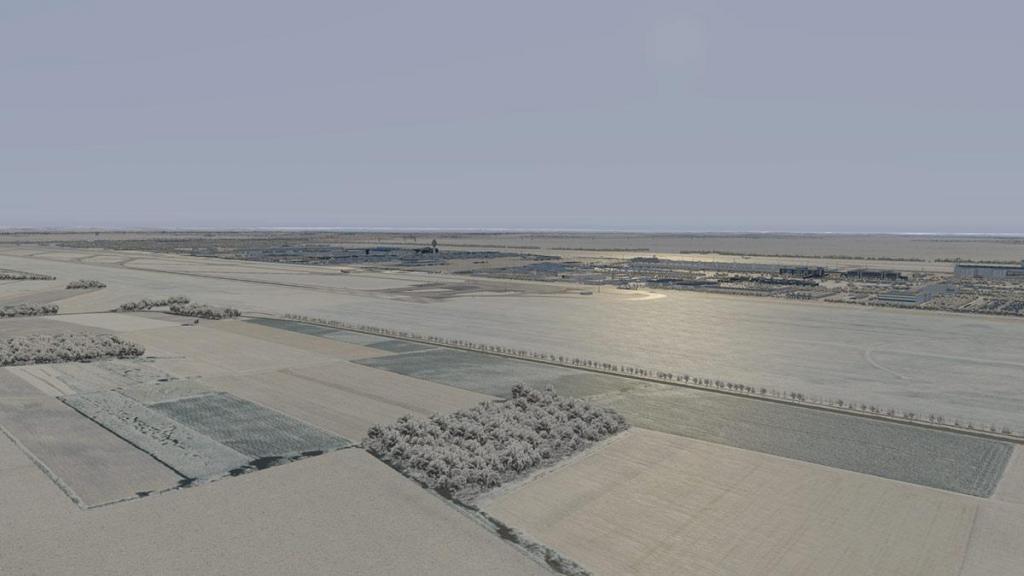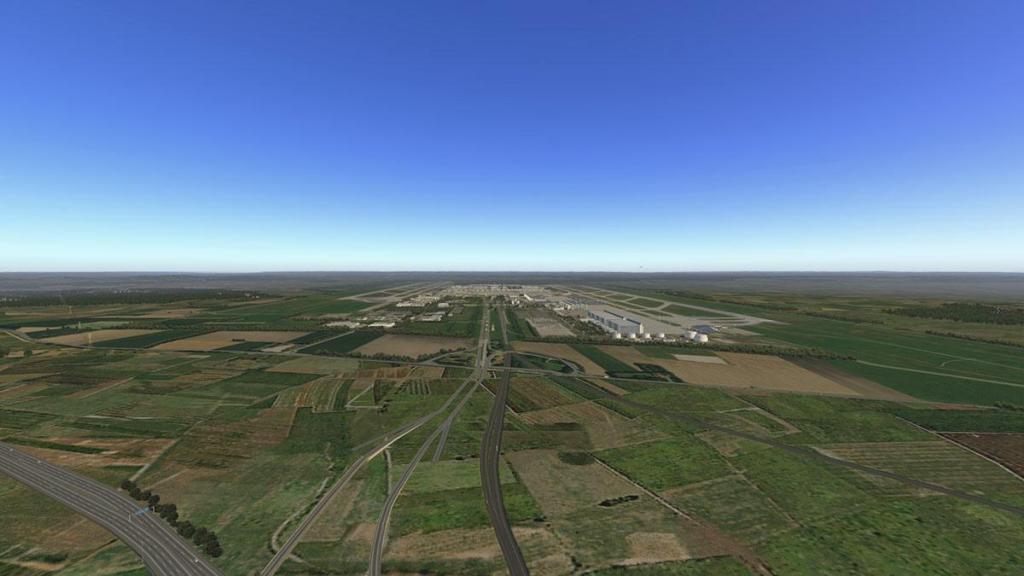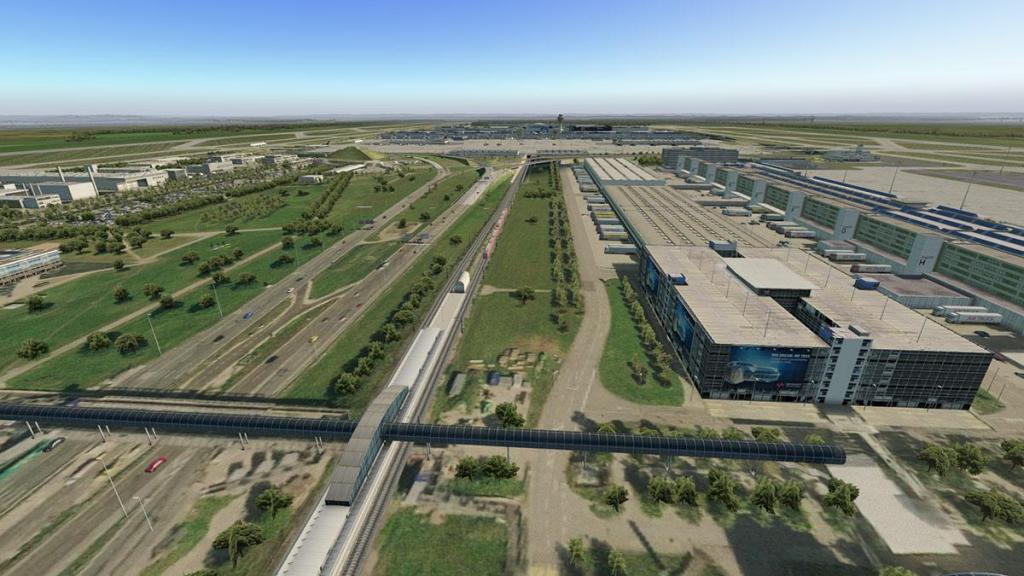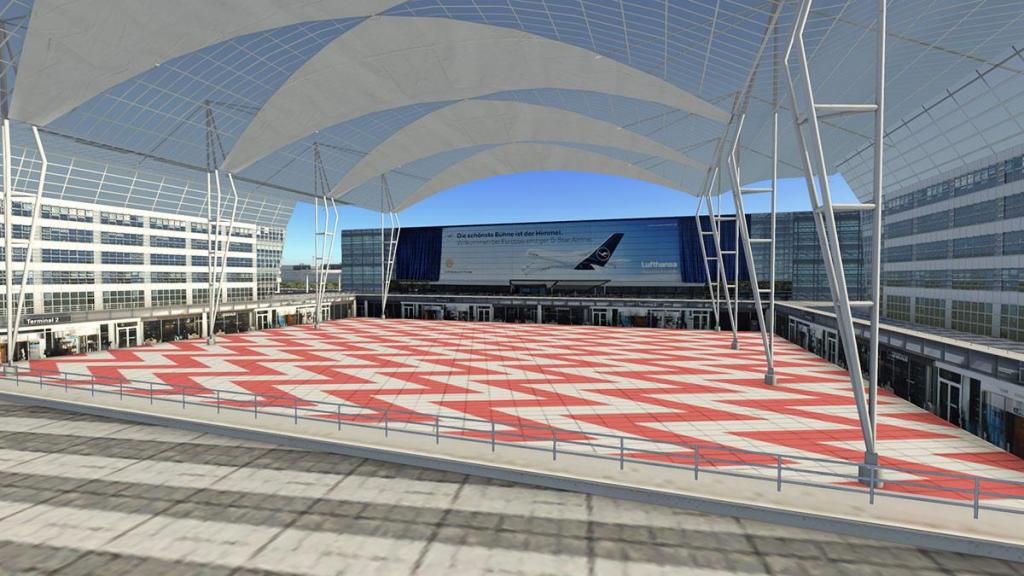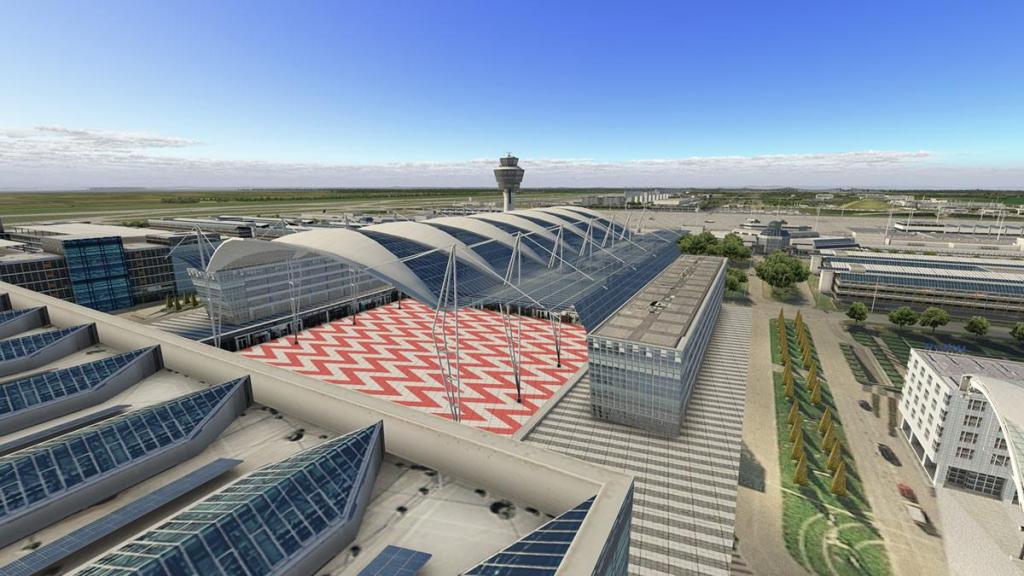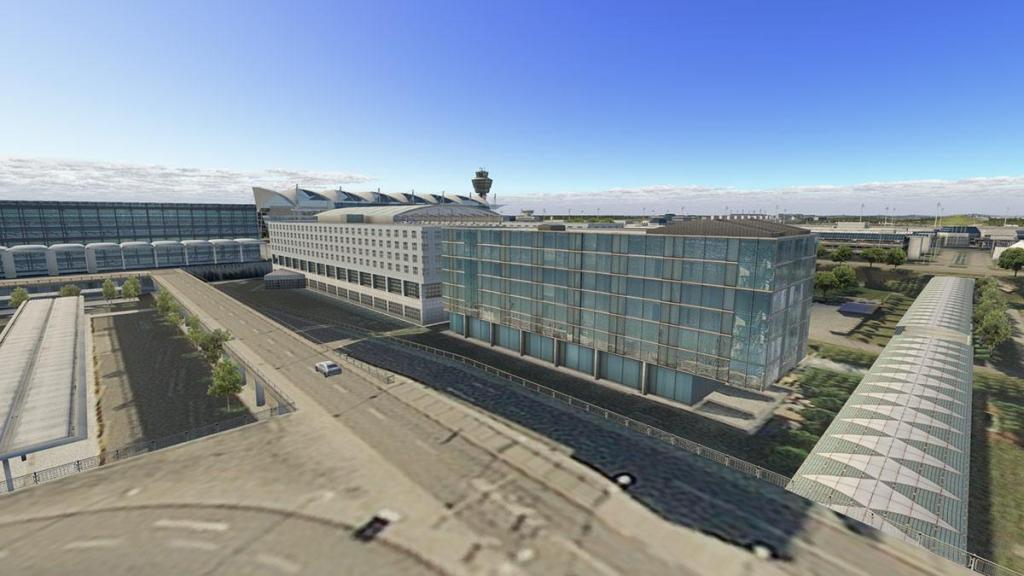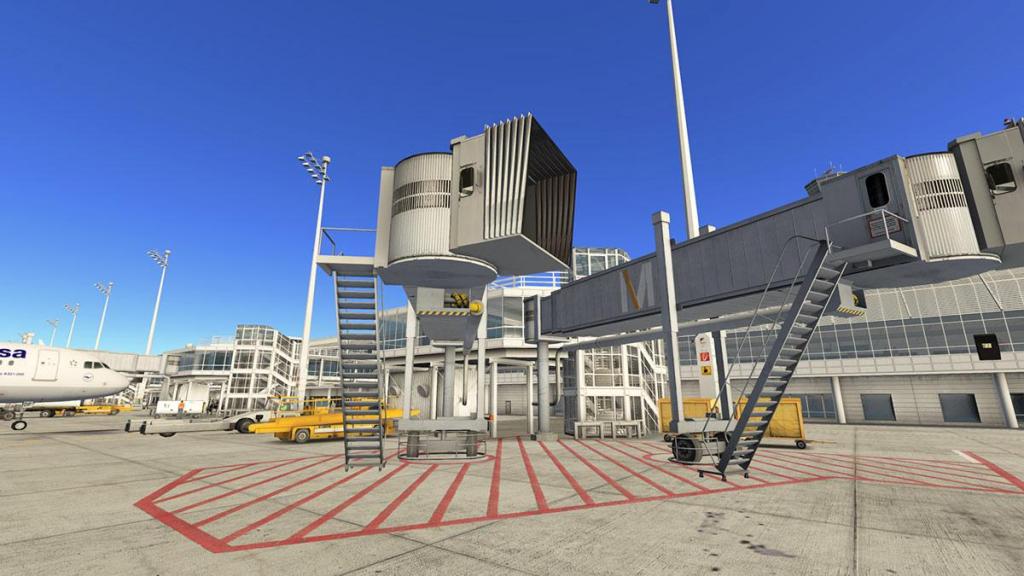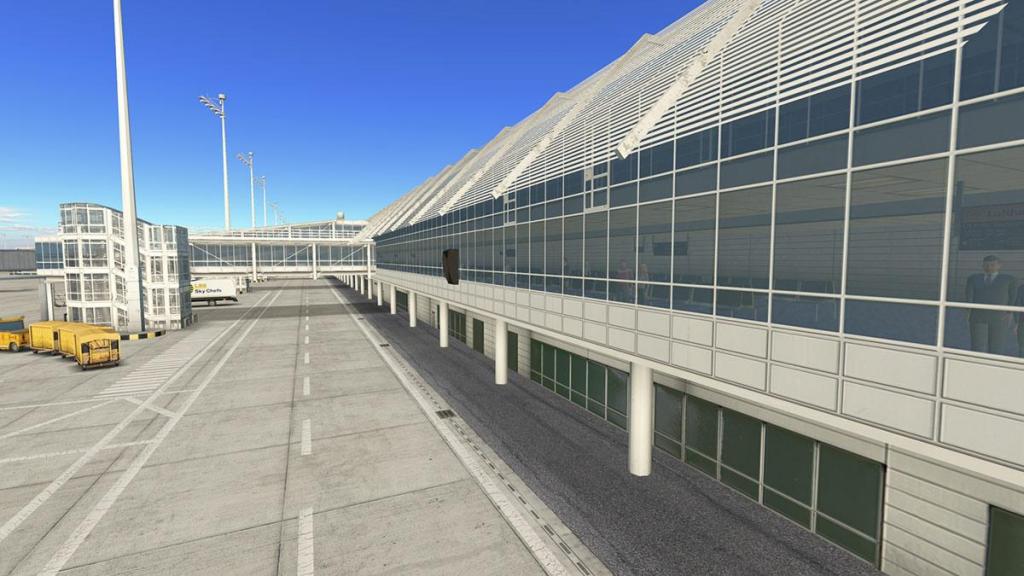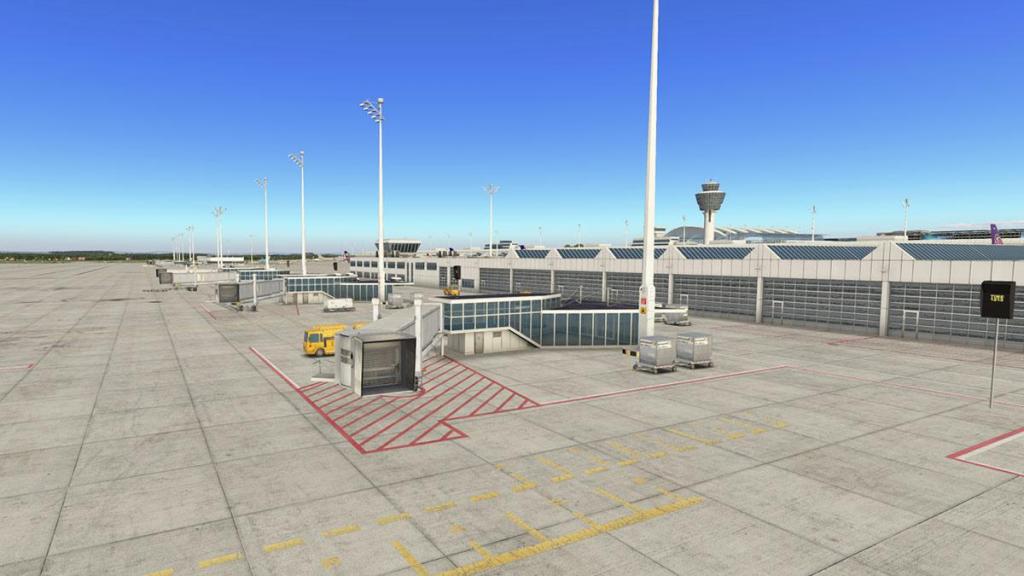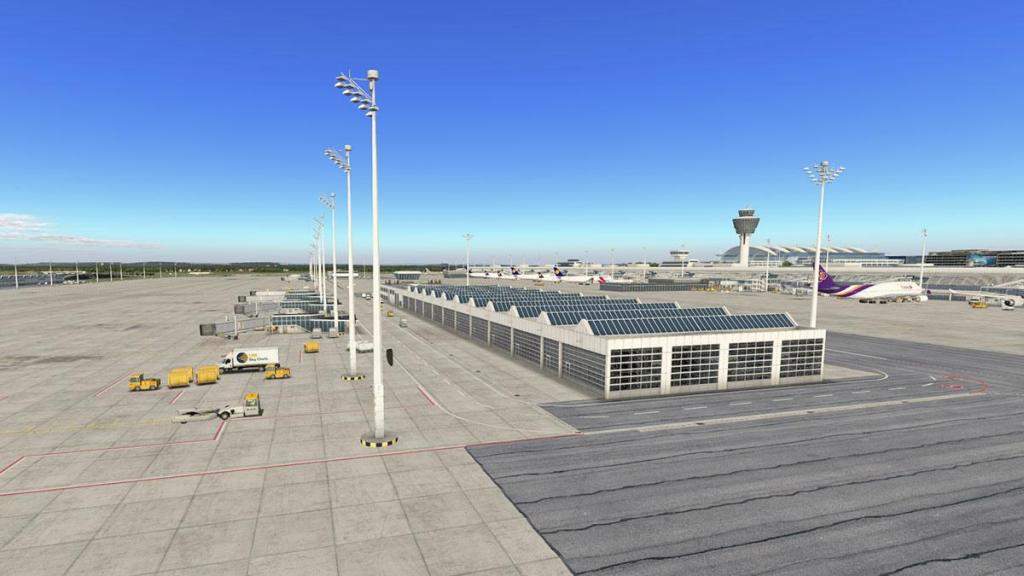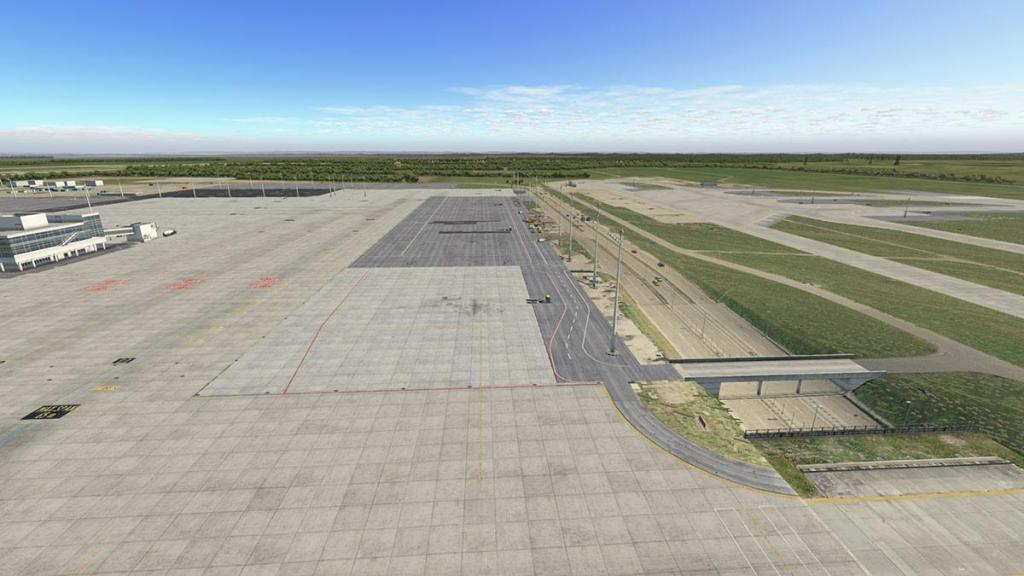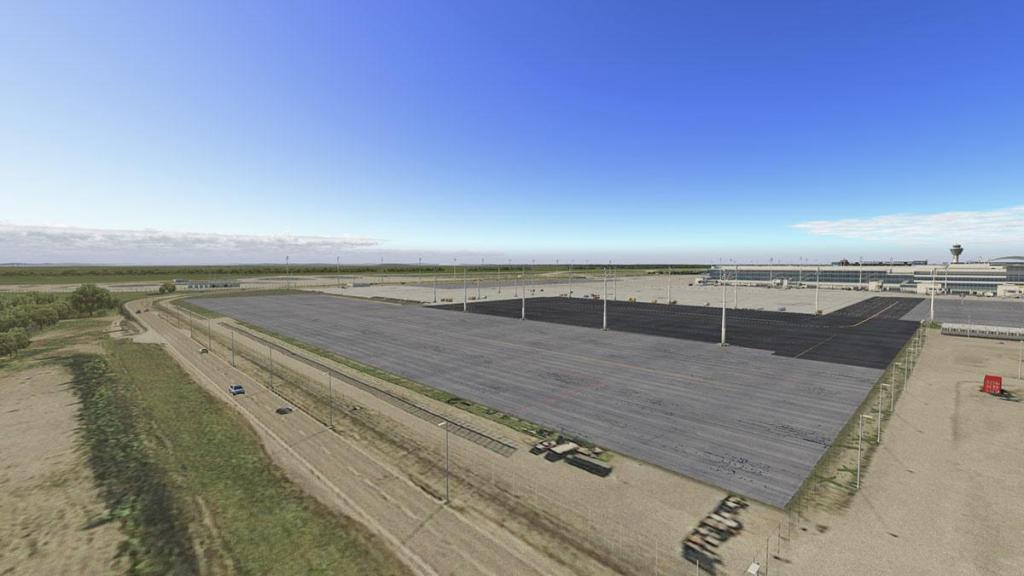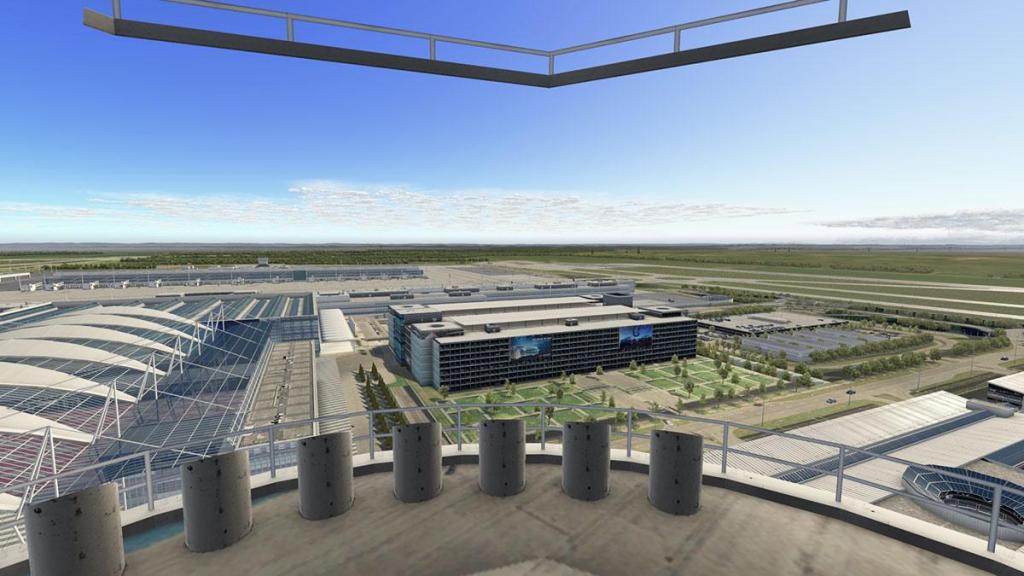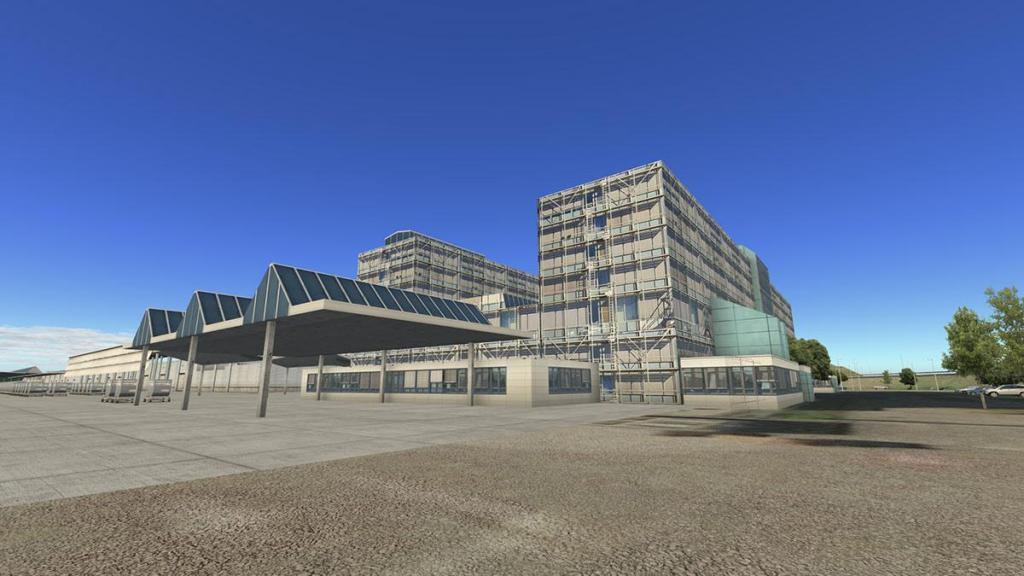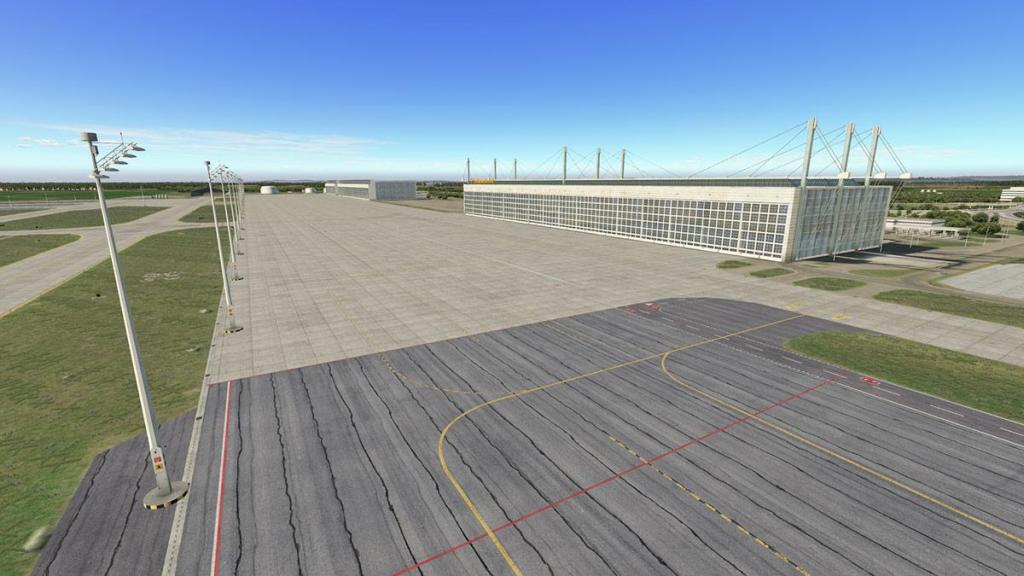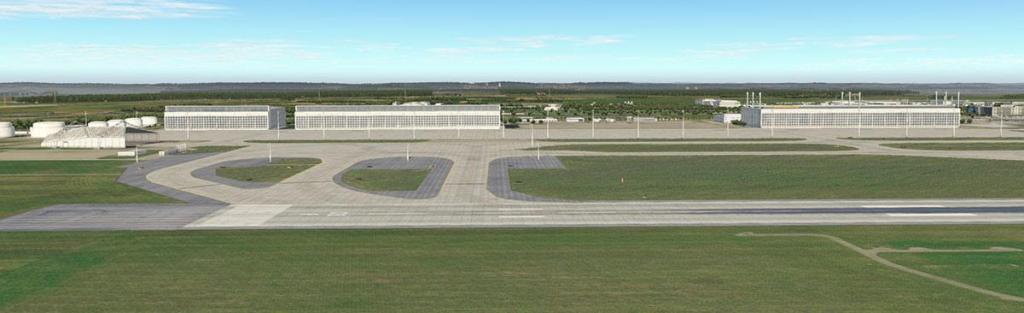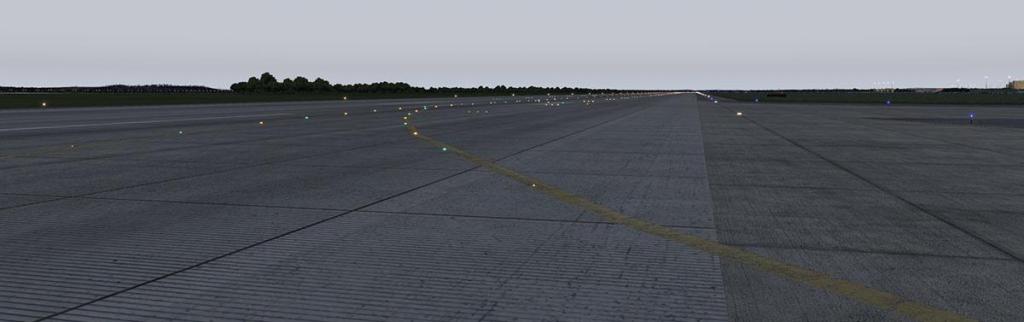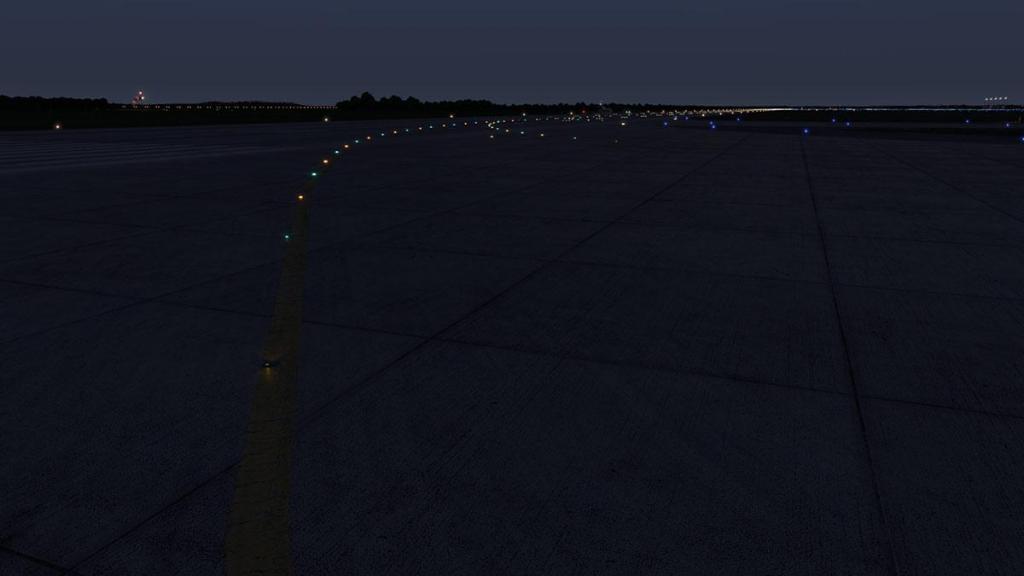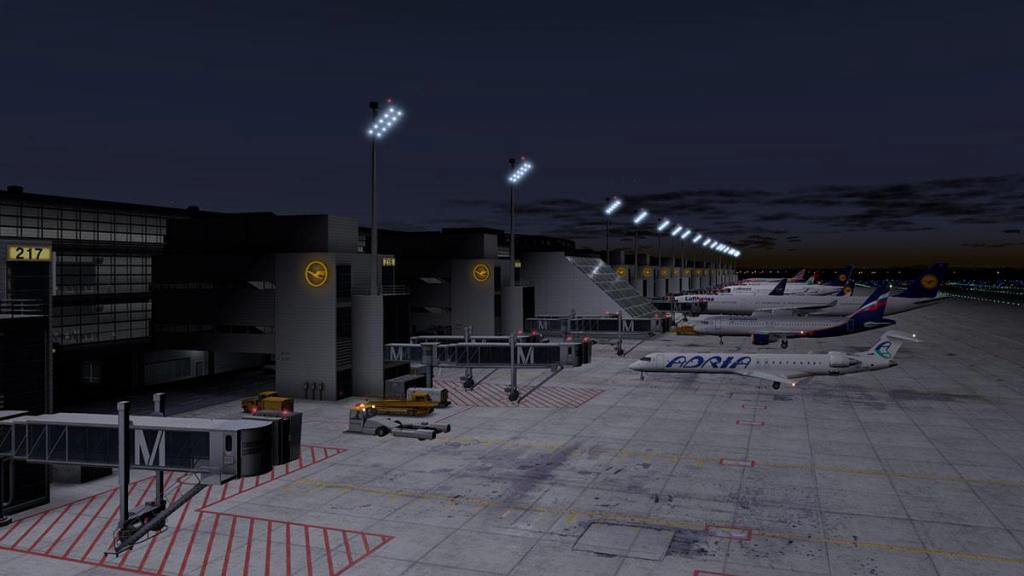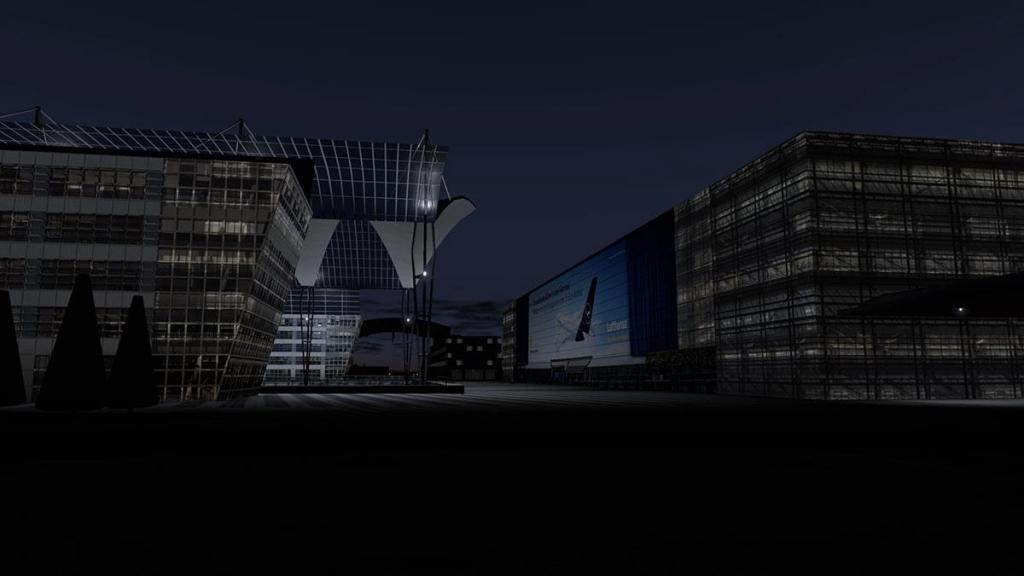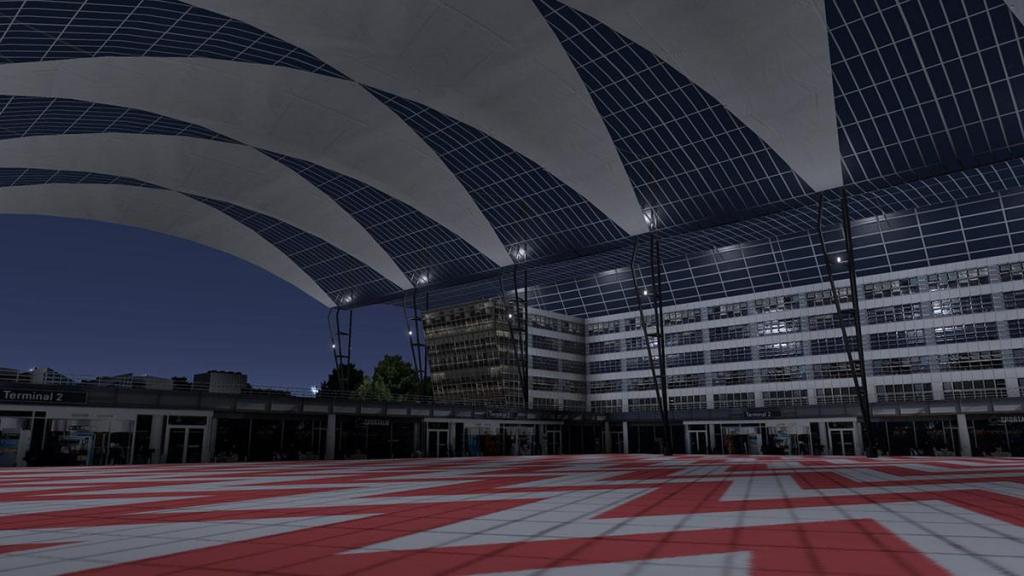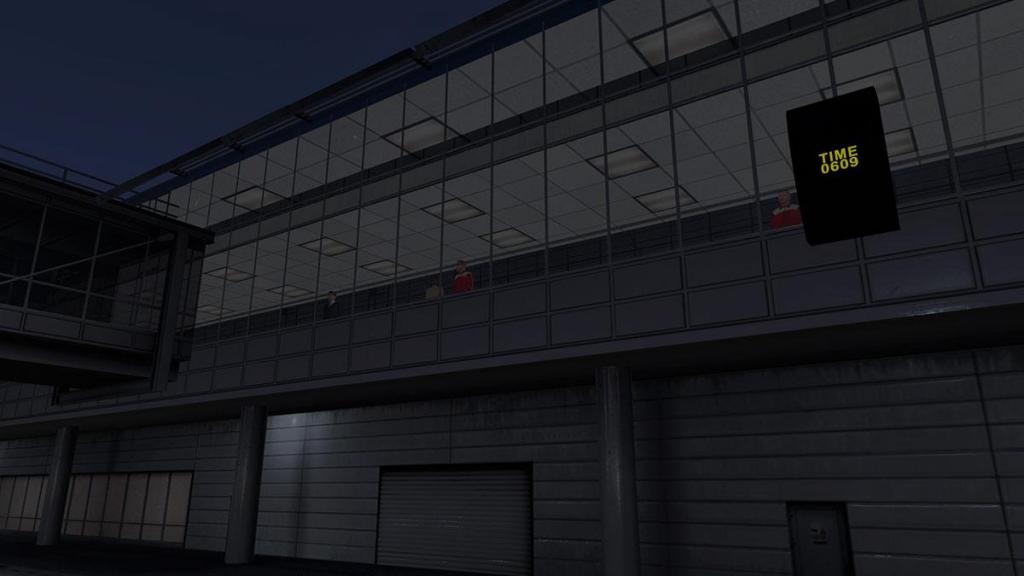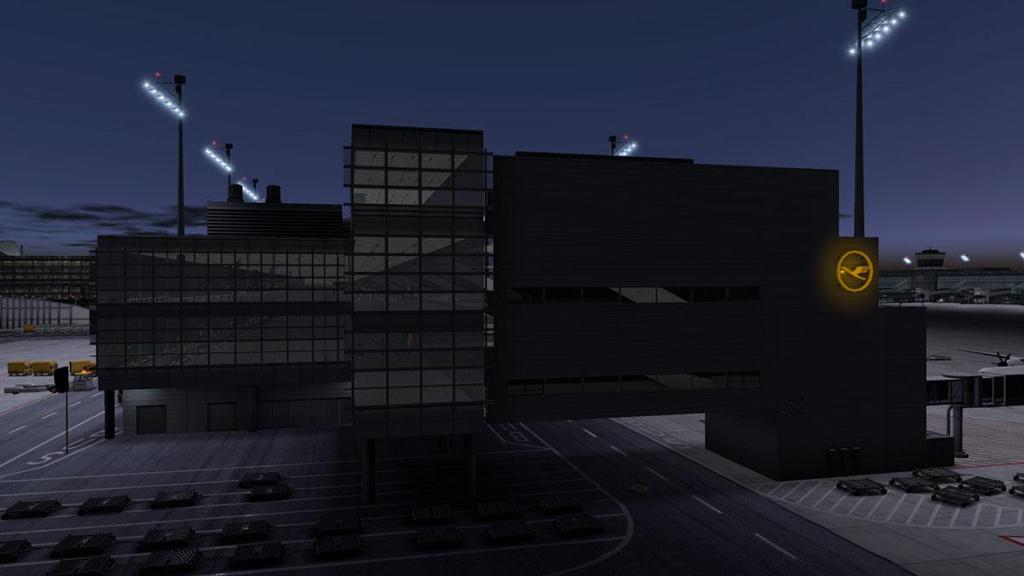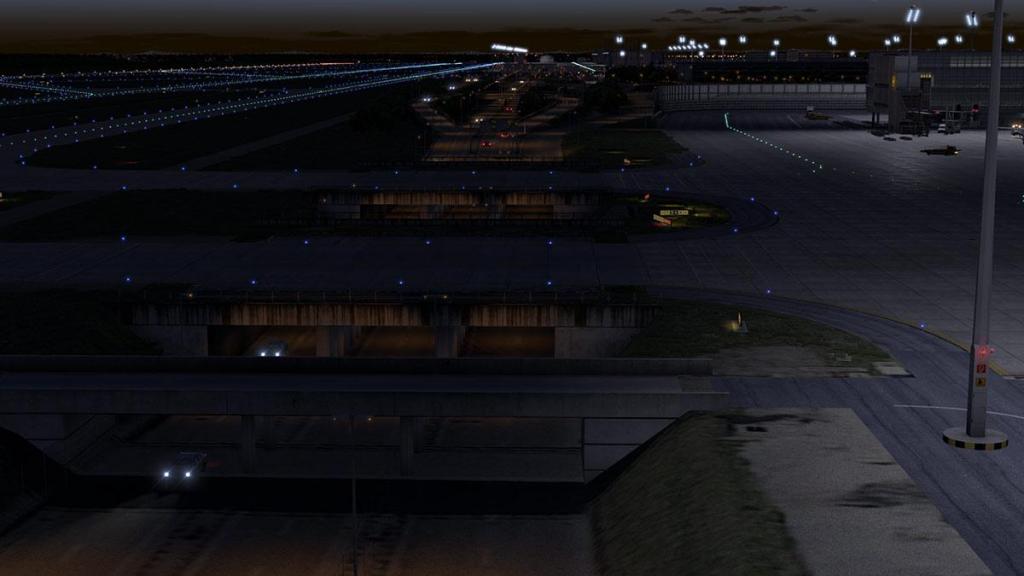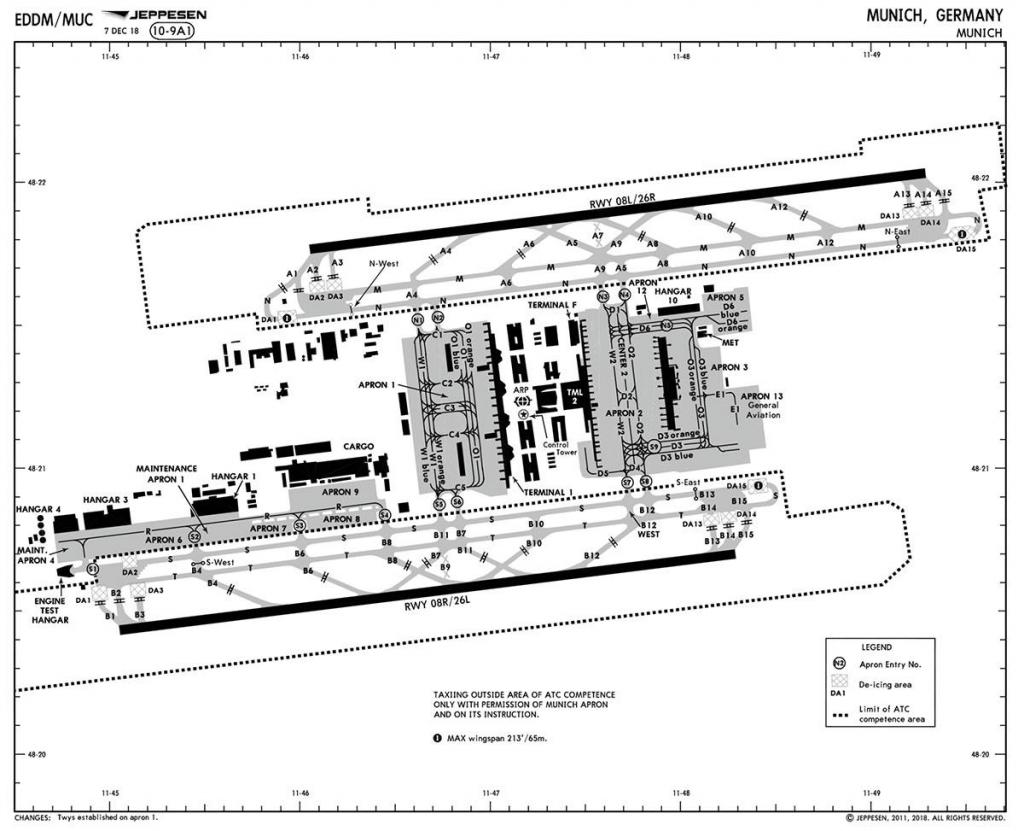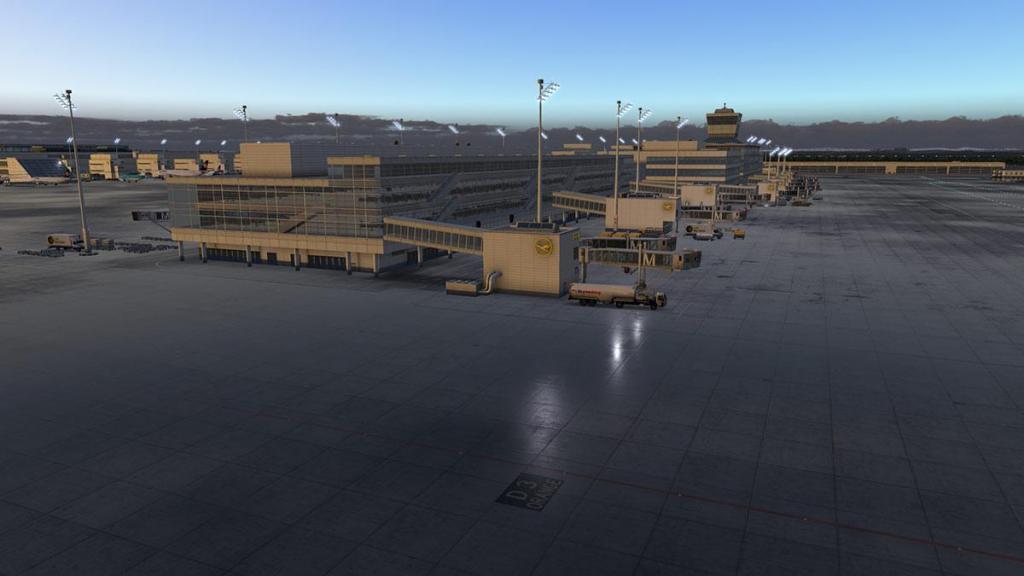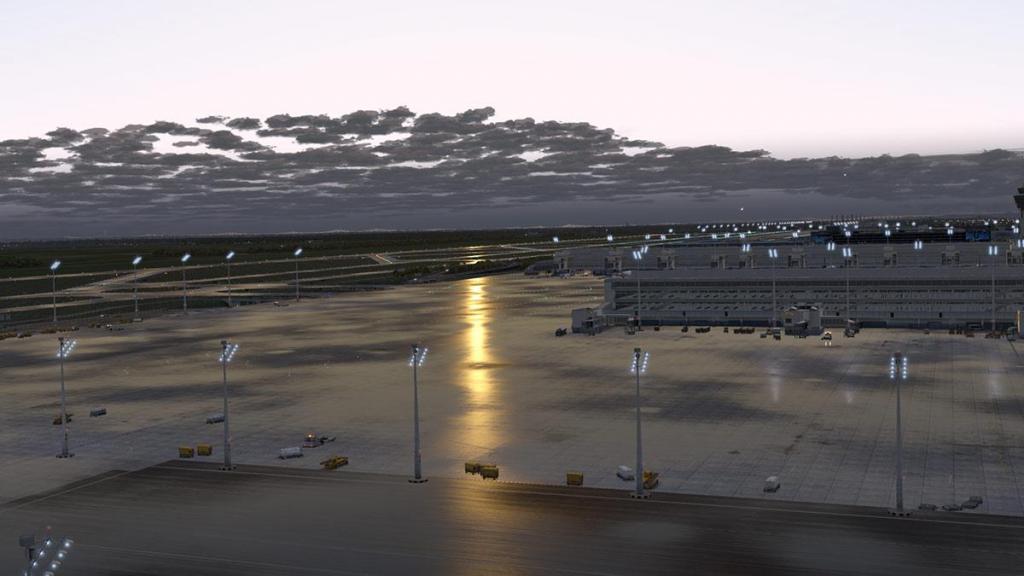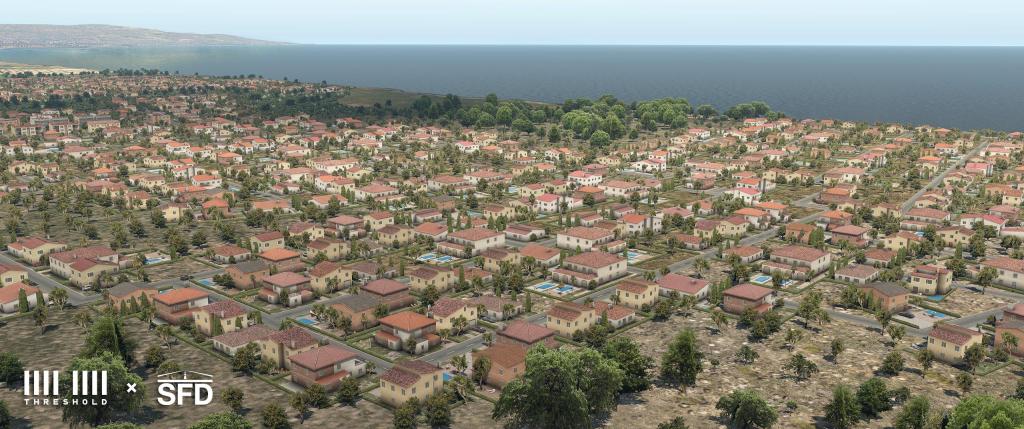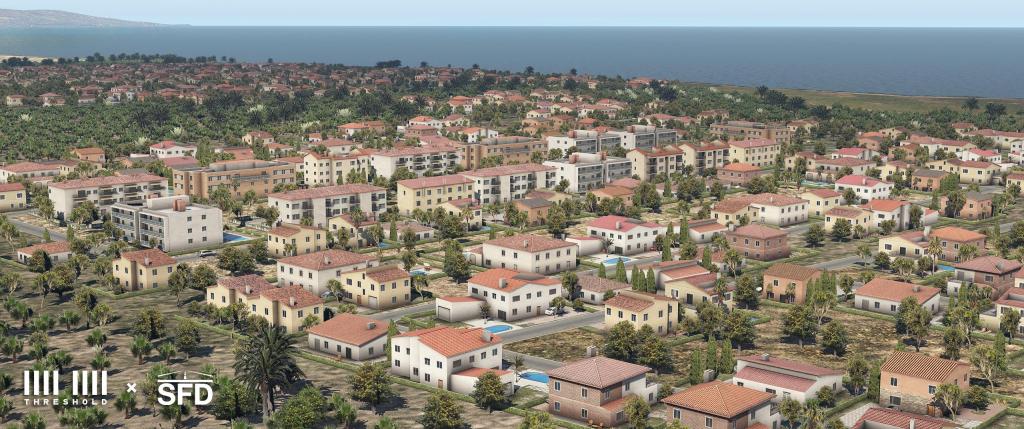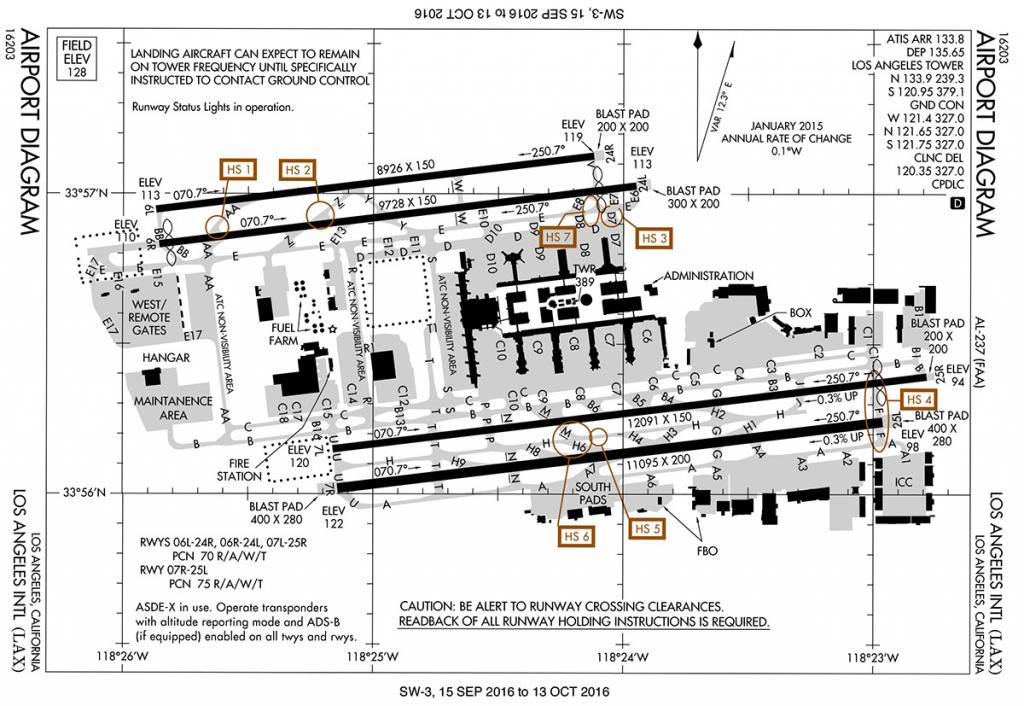Search the Community
Showing results for tags 'shortfinal designs'.
-
Update Review : EDDM Munich v1.2 by ShortFinal Designs There is no need for an introduction to ShortFinal Designs, or if you prefer to call him "MisterX6", as the reputation of this extremely skilled developer knows no bounds. But I will still highlight his work with LAX - Los Angeles International and SFO - San Francisco International, which are both award winning sceneries, then add in SFD Global, a tool to replace the boring twin American and European X-Plane autogen with different cultural facades in the different areas of the world, say, Australian, Arab, African and Japanese... yes it all so brilliant, and the quality sticks to everything MisterX6 does, or Justin Kissling... want to know more of MisterX6? then check out this current "Developer Spotlight" interview with Dominic Smith. Which brings us to another ShortFinal Design masterpiece... EDDM Munich. X-PlaneReviews did a full review of the X-Plane 11 release of Munich International in January 2019; EDDM - Munich by ShortFinal Designs and this scenery won... Best Airport Scenery : EDDM - Munich by ShortFinal winner 2019 🏅 in other words it was the best scenery overall in the year 2019. The MUC scenery then had an update to v1.1 in January 2021, with mostly nips and tucks that covered the latest in a construction site at T1 and updated taxiway layout, introduction of SAM Seasons and an updated layout of apron 5 and 13 (East of T2)... but they were all for X-Plane 11. So here is Version v1,2 of Munich International from SFD, and its also an X-Plane 12 update as well, it is still also compatible with X-Plane 11 (and included in the package), but obviously the X-Plane 12 elements don't work. Munich Airport, also named "Munich Franz Josef Strauss Airport", is an international airport serving Munich and Upper Bavaria. To the German Aeronautical Information Publication it is known as "Muenchen Airport". It is the second-busiest airport in Germany in terms of passenger traffic after Frankfurt Airport, and the ninth-busiest airport in Europe, handling 47.9 million passengers in 2019. It is the world's 15th-busiest airport in terms of international passenger traffic, and was the 38th-busiest airport worldwide in 2018. The airport is located 28.5 km (17.7 mi) northeast of Munich near the town of Freising. It is named after former Bavarian minister-president Franz Josef Strauss. It has two passenger terminals with an additional midfield terminal, two runways as well as extensive cargo and maintenance facilities and is fully equipped to handle wide-body aircraft including the Airbus A380. It serves as hub for Lufthansa including its subsidiaries Lufthansa CityLine, Air Dolomiti and Eurowings, as well as a base for Condor and TUI fly Deutschland. Nothing really prepares you for the size of EDDM, it's absolutely massive, and this is also a complex scenery. But also highly refined for a very good framerate return, thankfully there isn't a lot of autogen around the airport like at EDDF Frankfurt, but still a reasonable expectation on what your computer can deliver to the reality of the complexity here is still a welcome point. I get upper 47 frames on my specs (below), which I would call out as being exceptional. It's not called a masterpiece for nothing, this is one amazingly detailed and realistic scenery. First of all v1.2 is an update, not a pay upgrade which is very nice, but for those (few) that don't currently have the SFD EDDM, it is priced at only US$26.95, a crazy price for the amount of quality and detail here. With the X-Plane 12 update, you now get the X-Plane 12 effects, like brilliant rain, lighting and widespread snow winter conditions, very good it is... So the added SAM Seasons in v1.1, have now been again removed for X-Plane 12 (but available for XP11). Another odd point with X-Plane 12 is when I run the download of any real weather, it always rains? ALWAYS? never a nice day or any clear skies at Munich MUC. So here to get a normal day, I had to switch to the manual weather settings... very odd. In v1.1 you had the cranes over a new terminal development, the cranes have now gone in v1.2 to be replaced with the new terminal 1 extension building, but the extension is still under development with currently a fence around the new T1 Terminal, also here there is no Airbridges attached, so it looks like we may have to wait to v1.3 to get a working terminal area... but clever isn't it. Terminal 2 satellite (another recent addition) has also had attention with improved facade textures, they were quite good before, but this is refinement 101. It's new but in a wear of a few years way. Also improved are the Terminal 2 satellite entrance buildings There is both a new EFM building (EFM – Towing and De-icing) and new fire station building, both situated northeast by the T2 Satellite Southeast, and Apron 35 has also been completed and is now available for use, it comes also with new blast fencing in 3d. On the same note, in X-Plane 12, there are now 3d trees (very nice and move in the wind), and the new high quality fencing is 3d as well, not facade style. With the release of SFO -San Francisco. ShortFinal Design has moved away from the GroundTraffic plugin to X-Codr's... "Living Scenery Technology" plugin (Plugin required). The newer faster, but more importantly flexible plugin allows more movement in the scenery, more vehicles and animations... even realistic walking ground staff. So clutter is far better, all locally branded as well. Traffic is also excellent, but not overwhelmingly so, but enough to create that perfect active environment. One note are the taxi bridges. In the X-Plane 11 version there was an option to stop (harden the bridge) in for traffic aircraft, that bounced down through the bridge and then climbed back out of the underlaying gradients. They do that again here, but ShortFinal have noted a patch is coming to bring the hard surface bridges back to normal. In the X-Plane 12 version, orthoimagery has been totally updated. It's a bit strong in my eyes and doesn't blend in as much as before, but it is still well done, the already noted 3d trees are also changed within in the airport boundary areas... any other changes like taxiway names and linage have all been brought up to date. Grass is nice, very nice. Lighting is still excellent, but now also X-Plane 12 powered, so everything is sharper and brighter... ... the runways (lighting) are also ICAO compliant (X-Plane 12), and the navigation signage is exceptional... and ground reflective. The ShortFinal Design EDDM still uses the SAM 3 system for airbridge connectivity, and for opening the doors of five Lufthansa Technik Hangers... AB Technik (left and right doors), Lufthansa Cityline Technik, and Lufthansa Technik (left and right doors). I think that Munich has the most number of active gates on SAM, maybe San Francisco can cut it close, LAX, well maybe when the new extension is open, but here the numbers available are still in the hundreds... that is a lot of choice and very impressive. Summary An award winning scenery always has a lot to live up to. This masterful reproduction of Munich International Airport released in 2019 by ShortFinal Design (or MisterX6), has everything and of course won the best of the year award from X-PlaneReviews for the same year. This is the Munich scenery update to X-Plane 12, or Version 1.2. The X-Plane 11 version is also still available, but without a lot of the dynamic features noted here. This scenery is an update, not an upgrade considering it is a move over to X-Plane 12 from eleven. X-Plane 12 effects cover; Rain, Snow (winter conditions), scenery lighting, X-Plane 12 animated 3d trees, and the far better Global Lighting effects (you can throw dynamic clouds in there as well). The effect is huge of course on the useability of the airport, but also on the look with the now four different seasonal conditions. Changes to the Munich Airport in real terms are also noted here, The new T1 Terminal extension, done but not yet operational. T2 satellite comes with better refined textures, Apron 35 is now completed, as is there is also a new Fire Station and EFM building. New 3d fencing and blast fences also are in the update. Ground orthoimagery and taxiway signage have all had attention. Like with SFO -San Francisco. ShortFinal Design has moved away from the GroundTraffic plugin to X-Codr's... "Living Scenery Technology" plugin. It requires a new plugin in your X-Plane/Resources/Plugin's folder, but the more dynamic (and more modern tool) gives the scenery a more lively and animated feel. You don't really have to explain or venerate the accolades to MisterX6 - ShortFinal Design's tools and sceneries, the reputation in the X-Plane Simulator well proceeds that... value is also a huge factor as well, with this exceptional massive framerate friendly scenery coming in at only US$26.95, a steal really or a very valuable investment, as it doesn't much regard in anyway you look at this airport, It's brilliant, useable, dynamic... and now available in X-Plane 12! __________________________ Yes! EDDM - Munich by ShortFinal Designs v1.2 is now Available from the X-Plane.Org Store here : EDDM - Munich Airport Price Is US$26.95 Requirements X-Plane 12 or X-Plane 11 4 GB VRAM Minimum. 8 GB+ VRAM Recommended Download size: 770Mb Current version: 1.2 (August 24th 2023) Note the Living Scenery Tech plugin is required for this scenery. The v1.2 update is free to all current SFD EDDM-Munich purchasers, just go to your X-PlaneStore account... Download is 770Mb __________________ Review System Specifications Windows - 12th Gen IS1700 Core i7 12700K 12 Core 3.60 GHz CPU - 64bit -32 Gb single 1067 Mhz DDR4 2133 - PNY GeForce RTX 3080 10GB XLR8 - Samsung 970 EVO+ 2TB SSD Software: - Windows 11 Pro - X-Plane 12.06b7 (This is a beta review). Plugins: Traffic Global - JustFlight-Traffic (X-Plane.OrgStore) US$52.99 : Global SFD plugin US$30.00 Scenery or Aircraft - Airbus A319-100 XP12 by ToLiSS (X-Plane.OrgStore) - US$89.99 Update Review by Stephen Dutton 1st September 2023 Copyright©2023: X-Plane Reviews (Disclaimer. All images and text in this review are the work and property of X-PlaneReviews, no sharing or copy of the content is allowed without consent from the author as per copyright conditions)
-
Scenery Review : KSFO - San Francisco Airport Definitive by ShortFinal Design "If you're going to San Francisco Be sure to wear some flowers in your hair If you're going to San Francisco You're gonna meet some gentle people there" The name MisterX6 changed the face of X-Plane scenery. Coming in with a freeware version of KSFO San Francisco International Airport and City 2.0 in November 2015, then a second release in June 2016 was of KBOS - Boston Logan, and both were high quality X-Plane payware sceneries and for free. They also set a standard and created a high reputation for anything delivered by "MisterX6". In reality it was crazy that this sort of extreme (for the time) work that was delivered for free, as the attention to detail was second to none. A load freeware sceneries followed with, KPHX, KPDX, KCUB, KSAN, KLAX and PAJN that were all delivered over the next few years, leaving X-Plane users begging for more. The dream run couldn't last and it didn't. With a name change to ShortFinal Design, Justin Kissling (the famed MisterX6) went payware with the "Definitive" series of scenery. So how do you top brilliant? by going extraordinary that is how. The first SFD release was KSLC - Salt Lake City, then my favorite KABQ - Albuquerque. Then Mega airports followed with KLAX - Los Angeles and EDDM - Munich of which was the X-PlaneReviews best scenery of the year winner 2019 🏅 The level of innovation and detail sets these extraordinary sceneries apart from nothing else in X-Plane, they are of a high standard if not the highest, so what comes next... KSFO - San Francisco Airport Definitive, and here it is. SFO is again a total revisit to the older freeware version, but a total revisit means it was completely rebuilt from nothing, so the two KSFOs really have nothing in common, but are related only to the same airport and location. San Francisco International Airport is an international airport in San Mateo County, 13 miles (21 km) south of Downtown San Francisco, California. It has flights to points throughout North America and is a major gateway to Europe, the Middle East, Asia, and Australasia. SFO is the largest airport in the San Francisco Bay Area and the second-busiest in California, after Los Angeles International Airport (LAX). In 2017, it was the seventh-busiest airport in the United States and the 24th-busiest in the world by passenger count. It is the fifth-largest hub for United Airlines, which operates out of Terminal 3 and the International Terminal. SFO functions as United's primary Trans-Pacific gateway. Additionally, SFO is a major maintenance hub for United Airlines and houses the SFO Museum that was created in 1980, the first museum in an international airport. It also serves as a hub for Alaska Airlines, which operates in Terminal 2 The City and County of San Francisco first leased 150 acres (61 ha) at the present airport site on March 15, 1927, for what was then to be a temporary and experimental airport project. San Francisco held a dedication ceremony at the airfield, officially named the Mills Field Municipal Airport of San Francisco, on May 7, 1927, on the 150-acre cow pasture. San Francisco purchased the property and the surrounding area expanding the site to 1,112 acres (450 ha) beginning in August 1930. The airport's name was officially changed to San Francisco Airport in 1931 upon the purchase of the land. "International" was added at the end of World War II as overseas services rapidly expanded. San Francisco International Airport IATA: SFO - ICAO: KSFO - FAA LID: SFO - WMO: 72494 10L/28R -11,870ft (3,618m) -Asphalt 10R/28L - 11,381ft (3,469m) - Asphalt 01R/19L - 8,650ft (2,637m) - Asphalt 01L/19R - 7,650ft (2,332m) - Asphalt Elevation AMSL13 ft / 4 m KSFO - San Francisco Airport Definitive by ShortFinal Design The airport sits directly on the west of San Francisco Bay, and almost directly opposite Oakland International Airport on the eastern side of the same bay. The runway layout is really a cross with the terminal and concourses in the upper right quadrant (looking west). SFO San Francisco Airport is built around a central core, with seven concourses, with one (Terminal 3) being a concourse/rotunda with arms. Inner core there are four Terminals, the large International, then anti-clockwise are Terminal 1, 2 and 3. Central core is a labyrinth and also the main carpark for all the different terminals. Carpark detail is extraordinary and complex as the there are so many different layers, and they are all animated with traffic. Internally looks a bit like the Millennium Falcon of Star Wars fame in feel, the animated building fans only heighten the effect. International Terminal The face of San Francisco airport is the large International Terminal. The International Terminal is also composed of Boarding Areas A and G. Designed by Craig W. Hartman of Skidmore, Owings and Merrill, the terminal opened in December 2000 to replace the International Departures section of Terminal 2. It is the largest international terminal in North America, and the largest building in the world built on base isolators to protect it against earthquakes. International Terminal detail is phenomenal, realism 101, or 201... brilliant work including the exceptional lattice work that supports the roof. Note the local branded SFO buses, detail, detail and a ShortFinal speciality. But this being ShortFinal, your going to get even more unique ideas and effects for your money... and he certainly does not disappoint here at SFO. The frontage of the International Terminal will change colours with special events! Frontage colours change on certain dates to celebrate events. New Year, President’s Day, St Patrick’s Day, Earth Day, Memorial Day, Pride Week, Independence Day, Labor Day, Patriot Day, German Unity Day, Halloween, Veteran’s Day, Christmas Day and New Year’s Eve. The same colours can however be used on different dates, like the six Red, White and Blue. It is again all so exceptionally well done. Concourses A and G Each side of the International Terminal as wings are two concourses for the International Arrivals and Departures. These are Concourses A and G. Concourse A Most international flights operated by SkyTeam, Oneworld, and non-aligned international carriers board and deplane at Boarding Area A's 15 gates (gates A1–A15). As a modern concourse (if 2000 is what you would call modern), Concourse A is all cladding and glass. Capturing the feel of buildings like this can be really hard, and can just come across as modeled. But that is not the case here as Concourse A (and the rest of the infrastructure here), is very realistic and nicely worn. Note the small ramp tower on top and end each A and G concourses. All gates in SFD San Francisco Airport are SAM3 Suite (Plugin required) activated. With up to three bridges on the International concourses which several are Cat Code F. There are defined A380/B748 taxi routes available as well. A speciality of ShortFinal is that their ground clutter is second to none, and your certainly not disappointed here either. Not are only the actual service vehicles (branded of course), but you have realistic ground personnel, AND animated walking staff as well. Glass is again exceptional and clear (or transparent), revea ling the inner fully modeled concourse interiors, again animated walkers are moving around on both fitted out levels. Again the detail is excellent and very, if highly realistic. Concourse G Most international flights operated by Star Alliance carriers, including all United international flights and select United domestic flights, are assigned to Boarding Area G's 14 gates (G1-G14). Concourse G is quite similar to A, but it has an open passenger deck at the end. Again everything associated with Concourse G is superb. Harvey Milk Terminal 1 Formerly known as the "South Terminal", Harvey Milk Terminal 1 is composed of Boarding Area B, which currently has 18 gates (gates B6-B9, B12-B14, B17, B18, and B19-B27). Prior to June 23, 2020, Boarding Area C was also considered part of Terminal 1. In April 2018, the San Francisco Board of Supervisors and mayor Mark Farrell approved and signed legislation renaming Terminal 1 after deceased gay rights activist and former member of the San Francisco Board of Supervisors Harvey Milk, and planned to install artwork memorializing him. Harvey Milk Terminal 1 is the world's first airport terminal named after a leader of the LGBTQ community. Arrival entrance is just all glass, making it a bit plain... but there is nothing plain about this very authentically designed terminal and the B Concourse. Lots of nicely defined nooks and crannies here to explore, and the rooftop detailing is excellent. Internal B concourse detail is again really well done... Terminal 2 Formerly known as the "Central Terminal", Terminal 2 is composed of Boarding Area C, which has 10 gates (gates C2-C11), and Boarding Area D, which has 15 gates (D1-D12 and D14-D16). The D gates is where Alaska Airlines has its hub. Terminal 2 opened in 1954 as the main airport terminal. After a drastic rebuilding designed by Gensler, it replaced Rotunda A as SFO's international terminal in 1983, until it was closed for renovation after the current international terminal opened in 2000. Terminal 2 arrivals feels like the older terminal redeveloped, of which it is of course. And again very well done. Side art facades are excellent, and note the animated internal AirTrain system. Part of the original International Terminal design survives as well with the "San Francisco" branding. Concourse C You immediately feel the older styled concourses and terminal style, compared to the cladding and glass newer buildings. Concourse C feels the oldest of the lot, but it is really well done here to get that older SFO feel into the scenery by SFD. Glass roof is see-though, and it feels very open from the internal view. But I love these older infrastructure designs. Going domestic to San Francisco, then parking here would be my choice of gates. Concourse D External Concourse detail is as usual in being very good, again a slight difference and feel here compared to the other concourses (except C). Internal detail is done right through the terminal and into the twin arms. Terminal 3 Formerly known as the "North Terminal", Terminal 3 is composed of Boarding Area E with 13 gates (gates E1-E13) and Boarding Area F with 23 gates (gates F1-F3, F3A, F4-F22). Terminal 3 is used for United Airlines' domestic flights. Mainline United and United Express flights that use both boarding areas. This $82.44 million terminal was originally designed by San Francisco Airport Architects (a joint venture of John Carl Warnecke and Associates, Dreyfuss + Blackford Architecture, and minority architects). The groundbreaking ceremony for the North Terminal was held on April 22, 1971, and Boarding Area F opened in 1979 and Boarding Area E opened in 1981. Concourse E The Initial modest renovation plans were replaced by a more ambitious project after the popularity of the remodeling of Terminal 2. After the completion of the US$138,000,000 (equivalent to $157,960,000 in 2021) project, Boarding Area E reopened on January 28, 2014, followed by Terminal 3 East on November 18, 2014. The project moved one gate from Boarding Area F to Boarding Area E to provide a total of ten aircraft parking positions at T3E. Following a 2019 renumbering of all gates at SFO, three additional gates moved from Boarding Area F to Boarding Area E, with the latter now containing 13 gates. Built to take in the view. Concourse E has a huge window for the front. Note the United gate information boards set with the current time. Note also the lower to the ground SAM airbridges for regional jet boarding... again concourse cladding and glass design is exceptional. Internal detail is again done, but the views from the concourse are simply realistically unbelievably, really real, "Being there real". There are a few gates E1, E2 and E3 between the two E and F concourses (There are more F1 - F4 gates that continues past the F Concourse entrance), and this area internally is modeled as well, and again the apron and runway views are sensational. Concourse F There are three United Clubs in Terminal 3—one near the rotunda for Boarding Area F, one on the mezzanine across from gate E2, and another at the beginning of Boarding Area E. Terminal 3 also houses the American Express Centurion Lounge, located across from Gate F2. Ramp detail is excellent, every area (per concourse) has a slightly different feel, here notice the excellent height safety bars and lower concourse detail. Airbridges on F are a different static design than the swing bridges, and well done here, and also still SAM active. Internal F Concourses are of course done as well, with a huge space around the rotunda... you can explore as much internally at SFO as externally. Views are again amazing in watching the aircraft, just like in real life. SFO Control Tower Situated in the space between Terminals 1 and 2, a new tower was built to replace the existing control tower and one that has been in operation since 1954 and was then located atop Terminal 2. The project also includes a new three-story Integrated Facility building for the FAA and other personnel, two connector walkways, and improvements to the Terminal 1 Boarding Area C Entrance. Construction of the new control tower and base building began in summer 2012, was turned over to the FAA for equipment installation in July 2015 and the tower became fully operational in October 2016. The swirl style control tower has been faithfully reproduced here by SFD, beautifully done with great design. Attention to roof top aerial detail is also excellent. Rear tower detail is worth inspecting close up. Tower view is inside the tower. Usually this aspect doesn't work, but here it is sensational, with a clear view of all the approaches. Seating only up here and with no computer screens, but still very well done. The same event colour effects are on the rear of the tower, and in the same matching the International Terminal facade event. Entrance to SFO has the "Grand Hyatt At SFO" on the southwest. Again really well done is the Hyatt and authentic to the real hotel, behind are the two western carparks for the International Terminal in G and A. The complex entrance road system is mixed in with the rail networks to San Francisco City. Called the Bay Area Rapid Transit (BART) it serves the airport at San Francisco International Airport station, and located west of the International Terminal. All BART trains are fully animated here, as is the full AirTrain system, it is all SO good. West Field To the north of the main central terminal hub is "West Field". Positioned here are all the airport's infrastructure facilities including Cargo and Catering. Facilities for Prime Cargo, Delta Cargo, Cathay Pacific Cargo, Turkish Airlines Cargo and Asiana Cargo. Further north is Singapore Airlines and China Southern that are all represented, as is the United Airlines GEM (Ground Equipment Maintenance) Facility and Gate Gourmet catering. Ground clutter detail is simply phenomenal. The SFO Fire Station is positioned on the front of West Field on taxiway Z. UAL Base (United Airlines Maintenance) Far north in the scenery is the huge UAL base. It is significant to note on how far away it is here from the central core of SFO that this scenery covers, and in absolute detail, a very hard thing to do, but it is also totally authentic. Note the amazingly detailed SFO bus depot SFO is home to the one of the largest single aircraft maintenance bases in the world with complete MRO base operations (maintenance, repair, overhaul, painting, welding, machine shop, tool and die, parts manufacturing, fabrication, engineering, and retrofitting (Boeing and Airbus certified, among others)). It serves as the principal Global MRO Base for United Airlines and serves over 40 other airlines, military customers, and aircraft lease operators. The main United facility is huge... ... it is also SAM powered. Open SAM and select the "Controls" icon, and you get six options. Three of the selections open the three doors on the United Maintenance hangar. East of the UAL Base is Plot 50, and the SFO major fuel depot. Plot 50 is a (remote) cargo facility for FedEx, KAL and NCA. Brand detail is again simply brilliant. USCG (US Coast Guard) Coast Guard Air Station San Francisco (CGAS) located at the San Francisco International Airport is one of five air stations in the Eleventh Coast Guard District. Currently, Air Station San Francisco operates four MH65 Dolphin helicopters that provides its primary mission search and rescue. CGAS San Francisco also supports a wide range of other Coast Guard operations such as Maritime Law enforcement, port security, Aids to Navigation support and Marine Environmental Protection to approximately 300 miles of coastline from Point Conception to Fort Bragg 24 hours a day, 7 days a week, 365 days a year. A lovely old building that screans "San Fran" that is modeled and detailed impeccably here, simply sensational for helicopter operations. The USCG hangar doors are SAM powered as well, so they open to reveal a nicely detailed interior. There is still more action at the USCG facility. On the SAM is another selection to open the gates. Press "Coast Guard Gate", and the barriers come down, lights flash and the gates all open. GA & Signature The east is where the only General Aviation (GA) area is at SFO with a Signature Aviation" facility. This is a British multinational aviation services company for personal jet services. There are both here a reception and private jet terminal and a large maintenance hangar. Again the SAM plugin can be used to open the Signature hangar door, revealing a nice interior. Superbay The eastern side of the airfield is dominated by the Superbay, a 420,550-square-foot (39,070 m2) maintenance hangar capable of holding four 747s. Originally constructed in the 1970s, the facility is shared by United Airlines and American Airlines. Sadly the doors don't open on the Superbay. Notable is that everything here is custom. Even the fencing is custom made and it comes in all various shapes and designs, no string facades here. All blast fences are perfect, and so is road crossing detail. Ground Textures Even from a distance you know the ground textures here at SFO are going to be something special, they are... ... but also a bit of a surprise, because they are not as rough (or knobbly) as I thought they would be, so they feel quite smooth. built in Burnt-in ambient occlusion effects and reflections are there but again not overly done, so to a point they look more realistic. In saying that I think these textures in the rain of X-Plane12 will be absolutely sensational. The different types of surfaces is just plain stupid here, totally everything you could imagine and far more, and again all totally brilliantly done. Grunge and oily dirt is perfect on the ramps, but overall I like the darker cuts in the asphalt and concrete for absolute realism. Notable is that there are four actual texture versions in (mostly to save framerate); No Ortho + Flat, No Ortho + No Flat, Ortho + Flat (default) and Ortho + No Flat Lighting I think by now, that if the lighting was average at SFO, it would be a real let down... NOPE, the lighting is as brilliant as everything else here. Approach lighting ha animated RAIL on 28L and 28R and 19L, and all approach lighting set high on gantries and really well done. The lighting ideas used here is quite unusual from the standard X-Plane practise of bright airside and tan landside. Unusual is the use here of mercury vapor lamps, which create a blue-green tint over remote carparks and the non-working areas. But very effective in the scenery for realism. Hub SFO centre is overwhelmingly good, that comes with the subtle uses of different lighting tones, this creates a realism of well real life. Not withstanding the colour effects. Central carpark hub looks like the core of a nuclear reactor! but brilliant. Ramps are excellent for working on at night, but the crème de la crème here is the Gate number lighting that are all spectacularly backlit... really love that, and so realistic. Backside and building window lighting is excellent, again very realistic, no average plain colour fills here. Internal concourse lighting is bright, but really well done in not being over bright to spoil the external views. Note the great ceiling lighting. Oddly there is not a lot of brand lighting on the buildings, say cargo faclities... the main are done like "UNITED AIR LINES", but not something like FedEx or the Hyatt Hotel? Ground navigation lighting is also very good. All signs are worn but effective, with excellent colour light realistic ground reflections... perfect. San Francisco Scenery Unlike with the freeware version of KSFO San Francisco International Airport and City 2.0, there are no city objects in this package, which for me is surprising. ShortFinal noted to me that he may create a San Francisco city free pack to go along with this package, of which shouldn't be too hard as it is already object created. Here I am using here the (very) good but very old Tom Curtis Golden Gate scenery package, but sadly it's not on sale or available anymore. _______________ Summary MisterX6 changed the face of X-Plane scenery. First with Freeware high quality scenery for the X-Plane Simulator, then he went Payware with his "Definitive" Series and changed his name to ShortFinal Designs. That change took the scenery quality, detail and effects into the stratosphere, but still with a very affordable price. San Francisco was one of the original KSFO San Francisco International Airport and City 2.0 freeware sceneries, and very good it is, but here is the KSFO - San Francisco Airport Definitive version. Like all the rest of the "Definitive" Series with KSLC - Salt Lake City, then my favorite KABQ - Albuquerque. Then Mega the airports followed with KLAX - Los Angeles and EDDM - Munich, that were all exceptional sceneries, so you expect a lot from the "Definitive" SFO. This SFO scenery has been a long time in development. I expected a release around the early months of 2022, but it was still another 6 months before it now comes to release. Having reviewed the scenery here, I can't believe it didn't take far, far longer. This is a MASSIVE scenery, in every aspect. Scale, object count, detail, effects and a realism above what we currently have. Yes there are brilliant sceneries out there, but this San Francisco sets a higher bar in almost every department... It is a colossal achievement. In every area it is brilliant. Modeling, texturing, lighting and not only external but the internal is very good as well. SAM Active, is not only for the various airbidge designs, but also to open and close hangar doors and gate crossings. This is one serious scenery with an object count to be believed. Again in every area it is covered in objects and with the massive clutter detail to burn your eyes out. Ground Textures and lighting are also extreme in detail with a few unique ideas thrown in. But the highlights are the event colours on the International Terminal and Control Tower that change with certain event days like the 4th July, Christmas and New Year and many more... Negatives, none really AT ALL. But you have to know that with an object and detail count like this and used in this scenery, then it will take up a lot of frame rate, so SFO does hurt the framerate, and no doubt ShortFinal has refined everything to the bone already. So you would need a fair bit of power to run it all. My guide would be ShortFinal's LAX, if that SFD scenery runs fine, then so will SFO, but lighter graphic cards will certainly struggle to process it all. I don't like to define the "Best of"... because it is a moving target in Simulation. But certainly this KSFO - San Francisco Airport Definitive scenery has to be the very best ever scenery created for the X-Plane Simulator, on the scale alone.... a masterpiece, absolutely, if even the best X-Plane Scenery was ever created for the simulator, and that SFO by ShortFinal is a big if massive achievement no matter which way you look at it. "All across the nation such a strange vibration People in motion There's a whole generation with a new explanation People in motion people in motion If you come to San Francisco Summertime will be a love-in there" _______________________________ The KSFO - San Francisco Airport Definitive by ShortFinal Design is NOW available! from the X-Plane.Org Store KSFO - San Francisco Airport Definitive Priced at US$26.95 High-Definition Airport Accurate airport layout (as of 2022) Brand-new Harvey Milk Terminal 1 Detailed models for all buildings with baked ambient occlusion Terminals with interiors PBR materials on objects and ground Custom dynamic night lighting Custom high resolution ground textures High resolution photo scenery (30cm/px) Taxi routes for AI traffic Compatible with any mesh scenery Free X-Plane 12 update planned Animated Airport Animated AirTrain, BART, and cars Animated highly detailed airport vehicles Animated workers and passengers Custom animated jetways and DGS (requires SAM plugin) Special lighting on international terminal and control tower on certain dates Various user-controlled hangar doors (requires SAM plugin) Requirements X-Plane 11 - X-Plane 12 (when available) Windows, Mac or Linux 4 GB VRAM Minimum - 8GB+ VRAM Recommended Version 1.0 (August 6th 2022) Installation and documents: SFO is download of 1.6 Gb download that is translated into a single install file SFD_KSFO_San_Francisco 2.1 Gb full install in your Custom Scenery folder. There is an OPTIONS folder for Ortho and Flat versions of ShortFinal SFO No Ortho + Flat No Ortho + No Flat Ortho + Flat (default) Ortho + No Flat You just swap over the supplied Earth nav data folder. There is a mesh patch can be used with MUXP (https://forums.x-plane.org/index.php?/files/file/67230-mesh-updater-x-plane-muxp/). It works with any mesh (including ORBX TrueEarth) and makes coastlines more accurate, which avoids issues like sunken approach lights. As of writing this document, MUXP is still an alpha version, so results may vary. In case you need to revert the changes, it always creates a backup version of your mesh files. NOTE, not sure on how this would work with X-Plane12, so personally I would not use it for now if using SFO Definitive in X-Plane12. SAM3 Plugin - Scenery Animation Manager - Suite 3.0 is required for this scenery, Documents There is a 2 page "Instruction" page for installation and requirements Manual.pdf ___________________________ Review by Stephen Dutton 6th August 2022 Copyright©2022: X-Plane Reviews Disclaimer. All images and text in this review are the work and property of X-PlaneReviews, no sharing or copy of the content is allowed without consent from the author as per copyright conditions) All Right Reserved Review System Specifications: Computer System: Windows - IS1700 Core i7 12700K 12 Core 3.60 GHz CPU / 64bit -32 Gb single 1067 Mhz DDR4 2133 - ASUS GeForce GTX 1080 8Gb - Samsung Evo 1TB SSD Software: - Windows 10 - X-Plane v11.55 Addons: Saitek x52 Pro system Joystick, Throttle & Rudder Pedals : Sound - Bose Soundlink Mini Plugins: Environment Engine by xEnviro US$69.90 : Traffic Global - JustFlight-Traffic (X-Plane.OrgStore) US$52.99 : Global SFD plugin US$30.00 Scenery or Aircraft - None-
-
News! - Update : EDDM Munich v1.1 by ShortFinal Designs ShortFinal Designs (Misterx6) has updated his EDDM Munich to version v1.1. This already outstanding scenery and X-PlaneReviews Best Airport Scenery : EDDM - Munich by ShortFinal winner 2019 🏅 has been updated and refined to it's current layout. Changelog v1.1 includes Added construction site at T1 and updated taxiway layout Added custom centerline lights for blue/orange taxi lines Added custom inset blue edge lights Added SAM Seasons compatibility, added fall and mild winter versions Added some missing buildings around the airport Improved runway textures Improved taxiway lines Improved vegetation textures Updated GroundTraffic plugin for X-Plane 11.50 (Metal/Vulkan) Updated layout of apron 5 and 13 (East of T2) Updated mesh and O4XP patch: more resolution, drainage ditches, fixed lighting issues Updated jetway textures with new o2 advertisements Updated several airport vehicles with new PBR models Highlights: Construction site at T1 and aprons 5 and 13 Improved runway textures and vegetation textures Custom centerline lights for blue/orange taxi lines and custom inset blue edge lights Updated jetway textures with new o2 advertisements A nice update to an already brilliant scenery, a must have! Full compehensive X-PlaneReviews review is here: Scenery Review : EDDM - Munich by ShortFinal Designs ____________________________ Yes! EDDM - Munich by ShortFinal Designs v1.1 is now Available from the X-Plane.Org Store here : EDDM - Munich Airport Price Is US$26.95 The v1.1 update is free to all current SFD EDDM-Munich purchasers, just go to your X-PlaneStore account... Download is 1.9Gb ____________________________ News by Stephen Dutton 8th January 2021 Copyright©2021: X-Plane Reviews (Disclaimer. All images and text in this review are the work and property of X-PlaneReviews, no sharing or copy of the content is allowed without consent from the author as per copyright conditions)
- 4 replies
-
- shortfinal designs
- eddm
-
(and 1 more)
Tagged with:
-
Scenery Update : KLAX - Los Angeles International HD v1.1 by ShortFinal Like most things in X-Plane, time passes quickly. It is hard to believe that ShortFinal's KLAX - Los Angeles release version scenery is already two years old, and two years is a long time in X-Plane development and that was (with the quick update) v1.01, not to be confused with this updated version v1.1. Actually this is the third LAX scenery from Mister6X or ShortFinal Designs. The first was a freeware version, but in retrospect nothing like the later payware version, and now this update version pushes the quality and detail out even further. Extremely popular is this scenery and so it should be as Mister6X is a master X-Plane scenery developer, we expect a lot from him, and usually on all accounts he seriously delivers. Complex and dense, and that sums up KLAX. This is a mega scenery in more ways than one, the download however is a sweet 831mb, and even when installed it is still only a 1.28gb volume. So in custom scenery terms it is very light. The original overview X-PlaneReviews review is here; Scenery Review : KLAX HD Los Angeles International v1.01 by ShortFinal Designs KLAX - Los Angeles International HD v1.1 So what have been the changes in v1.1. Actually they are quite significant to match the quality of X-Plane v11.50. First up there has been the complete change of autogate system from the Marginal Autogate DGS for the more flexible SAM (Scenery Animation Manager) system to bring LAX into line with the other ShortFinal sceneries... Single, two and three pier installations are all now available and active, it looks great in action as well. Pier details are as usual the Mister6X quality and branding, in other words excellent, the SAM plugin is obviously required for operations. The new midfield concourse which is still being built at LAX is now also included in this scenery, again it gives a very up to date feel to the airport as it was seen in this condition with the FedEx B767 emergency gear landing that finishing directly in front of the new complex a few days ago. Construction scenario is excellent and so is the well done gradient service road... this aspect also leads into the changes to taxiways L, K and R that surround the new concourse... ... a nice touch is the wear and tear detail on taxiway K, but not on L and R which are newer not currently used surfaces. The v1.1 scenery is also X-Plane 11.50 compliant. Traffic (plugin) is updated to work in Vulkan/Metal and so my favorite animation of the LAX "Airfield" livery buses that do the transfers to the outer western stands are wonderfully working... as are all the circle terminal animated vehicles. Ramp animations are also branded and active, the ramp detail is quite spectacular and highly realistic. Updated has been the airport vehicles with brand new PBR models and they now reflect (glass) and have a far higher quality detail, cars (static) are also a higher quality. Terminal 8 and concourse ramps have been changed, and so the changes have been redone here to reflect the current apron layout. All of the ground textures have also had a significant overhaul... all runway (touchdown), taxiway and ramps are now covered in lovely oily, gooey, grungy, rubbery stains and markings.... ohhh lovely! Concrete based airports are so hard to make realistic, or even believable... but here with ShortFinal's LAX surfaces you can finally see some realism. Mister6X was one of the pioneers of working with PBR and burnt-in ambient occlusion lighting and the master shows his work here as it is still some of the best ground textures around, obviously they have been redone, and all surfaces really have that "wow" factor... Same with all the exceptional textures on the terminal/concourses... in the right lighting all of LAX looks spectacularly impressive. With all this overwhelming detail and depth then some thing has to suffer? Mister6X has totally and drastically reduced VRAM consumption with this update and it certainly feels far better. The problem however is not the actual scenery here but with the comprehensive huge amount of autogen of the L.A. sprawl surrounding it... and yes it can still pull your numbers down unless you compromise on the object count of which I am loath to do, but don't blame ShortFinal for that aspect, it is what mega sceneries are... they are huge, massive and usually also sitting in the middle of an autogen explosion... overall it is a miracle it works at all. Summary This is the really the first major update to ShortFinal Designs (Mister6X) KLAX - Los Angeles International HD version no. v1.1, (I don't count the v1.01 fix update straight after the original release). It has been two years and this update brings the LAX scenery right up to date and has had a few changes and refinements as well. Marginal's Autogate DGS has been changed to the more flexible SAM (Scenery Animation Manager) system to bring LAX now into line with the other ShortFinal sceneries... and I love that and "thank you very much". The new Mid-Field concourse is now visible but still under construction, and the surrounding taxiways L, K and R have also been updated to reflect the new layout. All textures HDR and burnt-in ambient occlusion lighting has been refined along with a far better decreased VRAM consumption, better grunge, oil staining and rubber markings have also been covered. The v1.1 scenery is also now X-Plane 11.50 compliant. Traffic (plugin) has been updated to work in Vulkan/Metal and so have the quality of the animated and static vehicles with PBR reflections and slight gloss for even more realism... Negatives, nothing... but to be aware this is a huge mega scenery in a very heavy L.A basin sprawl and so you need a fair bit of power to run it all, even with Vulkan now helping out. Immensely popular and you can see why... ShortFinal sceneries are exceptional on every count, detailing, features, quality and in the sheer number of objects in the scenery, overall this LAX is a mindblowing experience and shows that X-Plane can deliver a brilliant simulation as realistic as anything else out there and at a great value price... if you haven't yet got this ShortFinal KLAX, then you are missing out on an exceptional scenery.... yes certainly Highly Recommended. ____________________________________________________________________ Yes! the KLAX - Los Angeles International v1.1 by ShortFinal Design is Available from the X-Plane.Org Store here : KLAX - Los Angeles International HD Price is US$26.95 Note is you have already purchased the release version, then go to your X-Plane.OrgStore account and update now to v1.1 Features High Definition Airport Accurate models for all buildings with baked Ambient Occlusion Dynamic reflections on objects and ground textures Custom high resolution ground textures HDR night lighting, animated LAX Gateway Kinetic Light Pylons High resolution photo scenery (15cm/px) 311 parking positions with randomly placed static aircraft Custom Mesh by maps2xplane, realistic sloped runways and taxiway underpasses Fully Animated Airport Animated airport vehicles (GroundTraffic) Custom animated jetways and DGS at all gates (using the SAM plugin) Animated information boards on terminals World Traffic 3 routes already included, made by Brian "Cpt. K-man" Navy (Bird Stryke Designs) Installation : Download scenery file size is 831mb. "KLAX Los Angeles International HD" being inserted into your X-Plane "Custom Scenery" Folder in this order... KLAX - Los Angeles International HD (1.28gb) z_KLAX_HD_Mesh (27.1mb) Full Scenery Installation 1.29Gb SAM Plugin - Scenery Animation Manager - Suite 2.0 is required for this scenery Mesh is required to be installed Below all airports, but above over other local meshes (Ortho4XP) i.e. SCENERY_PACK Custom Scenery/ KLAX - Los Angeles International HD/ SCENERY_PACK Custom Scenery/Global Airports/ SCENERY_PACK Custom Scenery/ z_KLAX_HD_Mesh/ SCENERY_PACK Custom Scenery/ zzz_hd_global_scenery3/ WorldTraffic 3 Make sure you clear out any older versions or text of earlier KLAX WT3 files... then insert the provided WT3 items below. ClassicJetSimUtils\WorldTraffic\GroundRoutes\Arrival\KLAX ClassicJetSimUtils\WorldTraffic\GroundRoutes\Departure\KLAX ClassicJetSimUtils\WorldTraffic\ParkingDefs\KLAX Documents: KLAX - Manual (7 Pages) no charts Requirements : X-Plane 11 Windows, Mac or Linux 4Gb+ VRAM - 8GB+ VRAM Recommended Update and Review version v1.1 (August 23rd 2020) ______________________________________________________________________ Updated Scenery Review by Stephen Dutton 23rd August 2020 Copyright©2020 : X-Plane Reviews (Disclaimer. All images and text in this review are the work and property of X-PlaneReviews, no sharing or copy of the content is allowed without consent from the author as per copyright conditions) Review System Specifications: Computer System: Windows - Intel Core i7 6700K CPU 4.00GHz / 64bit - 16 Gb single 1067 Mhz DDR4 2133 - ASUS GeForce GTX 1080 8Gb - Samsung Evo 1Tb SSD Software: - Windows 10 - X-Plane 11.50 Addons: Saitek x56 Rhino Pro system Joystick and Throttle : Sound - Bose Soundlink Mini Plugins: Traffic Global - JustFlight-Traffic (X-Plane.OrgStore) US$52.99 Scenery or Aircraft - None-
-
Scenery Review : EDDM - Munich by ShortFinal Designs The track record is certainly very impressive. From the mid-sized but mostly with the mega airports then ShortFinal Design (aka mister6x) is certainly a formidable scenery developer, his last release of LAX is a masterclass of the best scenery you can have in X-Plane right now. Only in one area to all of the sceneries that they compliment each other and that is all of them including mister6x's earlier freeware sceneries are all set within the boundaries of the North American continent. So the announcement that the next release would be Germany was actually a surprise, and a bigger surprise in the fact it would be EDDM - Munich, the capital of Bavaria in the southern part of the Bayern country. So the expectations went into overdrive and more so in the fact there already was a pretty decent freeware EDDM by Schaeble that has had a lot of attention over the years, but it is still basically an early X-Plane10 design and scenery... what could ShortFinal pull out of their magic hat to top that, well a lot actually because as noted this is a seriously talented developer at the very top of his game. Munich Airport EDDM is the seventh-busiest airport in Europe, handling 44.6 million passengers in 2017. It is the world's 15th-busiest airport in terms of international passenger traffic, and was the 34th-busiest airport worldwide in 2015. As of March 2018, the airport features flights to 266 destinations, making it the airport with the fifth-most destinations worldwide. Munich Airport serves as a hub for Lufthansa including Lufthansa Regional , Lufthansa Cityline and its Star Alliance partners. airport is located 28.5 km (17.7 mi) northeast of Munich near Freising and is named after former Bavarian minister-president Franz Josef Strauss who was born in Munich. The new Munich Airport commenced operation on 17 May 1992, and during one night the whole airport moved to the new site. The former original Munich-Riem Airport closed on 16 May 1992 shortly before midnight. EDDM was a 3,892 acres (1,575 ha) area green field construction and not based on any existing airport layout, which is very rare in Europe, and the only extension was of Terminal 2 Satellite which was completed in June 2003 and it was inaugurated as an exclusive facility for Lufthansa and it's Star Alliance partners. As noted EDDM is a hub for Lufthansa and Lufthansa CityLine, but Air Dolomiti and Condor are also based here. EDDM - Munich First Impressions To me the most significant thing about a new scenery is the first feel and immersion into the scenery, it is bit like being blindfolded and having the blindfold taken off at your destination and absorbing in the area around you for the first time. Does it work? does it deliver that realism, that placement of standing in the zone and seeing the viewpoint of what the scenery is actually delivering in expectation and the complete sense of being in the location that has been replicated in the simulator, but mostly in the fact there are no eye jarring views or poor details that destroys the illusion of what the scenery is trying to represent. In most cases this factor is because the developer is short-cutting in detail to save time or money... ultimately it is a false economy. So the best first aspect is to fly into the scenery in question, and not just opening the simulator on the ground to ruin the first impression effect. Certainly a long distance is a nice aspect, but time does not allow that factor, so in this case I flew in from EBBR - Brussels which is about 300 nm away, so it is from one high quality scenery to another to gauge the differences. First a few notes... One feature of ShortFinal's EDDM is that you get both "Summer" and "Winter" scenery textures, it is set up for the "TerraMaxx" system, but I used the JSGME MOD "Winter" package, which works fine... the only difference is that I have to switch the textures manually by changing the "Library" file in the sceneries main folder from the "Library_Winter" file of which I edited out the _Winter (I just labeled the current "Library" to "Library_Summer") to create the new vista. So the "Impression" section of the review is in the winter setting, and the main review is set in the summer setting, and that gives you a great contrast of between the two different seasons. Second note is for WT3 (WorldTraffic3). There are no WT3 ground routes yet provided for EDDM (and none are provided with the scenery). So I am using very old WT2 (German Airports) ground routes and they are seriously out of date from 2014, so take all the aircraft views in that context, but they work. My reasoning that even if I did a WT3 generation of the ground routes of which are completed and done in this scenery, they still would not be customized enough to still do justice to the size and scale of the airport, so here is hoping a pro WT3 master will create the required custom routings? My equipment for this service is the ToLiSS319 and the same equipment (and A320) does the real world route for Lufthansa, Cityflyer uses the EMB195. My approach is via ANOR3A from the north, and once into the circuit, it was very hard to distinguish EDDM from the whiteout countryside. This denotes two things.. one the winter textures are very good and two the scenery is well blended into the default textures. Even into the glideslope of RWY 26L the airport was still highly indistinguishable from the surrounding areas... so a bit of faith in the flightplan was required. The integration is excellent, so you don't see or or feel any boundaries between the custom and default textures to the seemless transfer between the two. The infrastructure of EDDM is to the right on this approach and it looks very, if highly realistic... Runways are really well done texture wise, with worn and wet oily touchdown zones, in later heavier stormy conditions I had the dry line more condensed into the centre for realism of a dynamic feature provided by the scenery of which I was very impressed with... ... note the runway ribbing which is excellent with the runway edge textures. EDDM is a huge airport in size, so you need some navigation charts to find your way around. More so to know which area you are parking at, as there are so many to choose from and in finding the right zone to suit both your size of aircraft and airline, so a little planning before takeoff is really required if landing here blind. The quality of the buildings are outstanding, this is apron 9 or south cargo, and with the three huge Technik maintenance hangars in the background, and more on them later. Like most airports in these parts of Europe they love their huge building advertising canvas posters, and Munich is of no exception, as Keysight, Lexus and Lufthansa are all sprawled over mostly the blank areas of carparks and buildings. Internal views are exceptional in an arrival feeling, note the moving traffic on the airport's elevated circular motorway system, mesh elevation detail is excellent and highly realistic, gone are the days of flat roads and bridges, this is as real as it gets. There are four cross motorway bridges and you have to pick the correct entry point for your terminal parking, miss it and it is very embarrassing, so again your navigation has to be right. Traffic animation is again the best I have seen, the traffic flows above and then under the bridges, note the weather worn bridge textures, and they look so good in this winter setting. Finding your gate is hard, as the long line goes on forever, You are very seriously impressed by the sheer scale of it all. The taxiway reflections are PBR active and very good, and adapt to the different weather conditions and viewpoints making the airport very dynamic. ShortFinal's EDDM comes with the SAM plugin, and EVERY single gate is covered with the features of this tool (note to have installed the latest version of SAM v1.0.5) with VDGS/Marshaller and Safedock T2-24 VDGS guidance. All terminal glass is transparent and reflective, the terminals also have internal areas as well, and the effect is highly realistic. Note the "M" Munich Airport logo, it has been applied on all items required like the airbridges, ground support equipment and buildings... Some gates have the low-rider airbridges for regional aircraft like the CRJ-200... but they haven't been yet adjusted to work with the CRJ-200, so they work in animation wise and they don't align with the CRJ, but this a SAM issue and nothing to do with ShortFinal's EDDM. A shame because it would have looked brilliant So this was one very impressive arrival that left a huge impression on this review, it was faultless and very immersive. The winter textures are seriously impressive... __________________________ Munich Airport Flughafen München IATA: MUC - ICAO: EDDM 08R/26L 4,000m (13,123ft) Concrete 08L/26R 4,000m (13,123) Concrete Elevation AMSL1,487 ft / 453 m The summer transformation is very different in feel and look. One area of airport boundaries that ShortFinal struggled slightly with a little, like at KSLC are not present here as it is a seemless intergration with the airport's surroundings, and there isn't a lot of autogen, as EDDM is 28.5 km (17.7 mi) northeast of Munich. But there is a few slight built up autogen areas around the airport to give it a lot of realism. The Germanic autogen housing and light industry works well into your favour here as well. With most sceneries of this size, you can usually pick out flat or underdeveloped areas, there is none here in the central area, but just a few flat texture buildings on the 26R/26L approaches, but that is not noticeable from the air, and minutely from the ground. EDDM Layout Because of it's clean sheet design, EDDM is not constrained like most airports into fitting in or being set out around existing older infrastructure. So the developers built the airport around an central plaza, that is both a hub, underground S-Bahn station and shopping centre all in one... outside non-airport customers are welcome and even encouraged to come here by not having the local Bavarian laws governing retail hours. This is the Munich Airport Center (sometimes shortened to MAC) and the plaza style central building is fantastically represented here, with sublime glass detail and great construction detail by ShortFinal, it is a centrepiece and important to get right into the context of the airport. Most developers relegate these sorts of buildings to the basic level, but they are supremely important to the whole feel and the overall look of the scenery. There is a Hilton attached to the MAC on the north side. Terminal 1 This is the oldest and largest terminal at Munich, and it is straight row terminal with two satellite ground level terminals centre apron that are accessed by buses. It has several zones with A–D as well as Arrivals in E. It is not only the sheer quality of design that is on show here, but this scenery detail is certainly now a level above in what you would expect from any scenery. In a overview context it looks excellent, but get up close and the words of phenomenal are then more apt... ... to highlight the fact is the sheer complexity of the designs and they are also merged in perfectly with the custom areas of the airbridge SAM plugin. This new active tool brings airports alive with custom docking, working airbridges (up to three and different airbridges are on show here) and bay guidance and all with a working menu... with more SAM features later in the review. But the really clever area is the glass... glass is the realism key to any really good scenery, and here at EDDM it is simply astounding, as you have PBR reflections, but also tinted glass and clear see-through glass as well, and all of it is perfect. This aspect allows the internals to be shown well inside out, in stairwells and internal terminal detail... but don't expect to walk internally, it is not set out to do that, but only set up as a reflection of external detail... but it is all total realism 101. The terminal's textures in walls, wear, tear and design is all very, very good as well, as is the excellent detail on the roof... landside it isn't hugely overly detailed but still enough to convey the scenery's intentions without the framerate hit. This is a masterclass of current X-Plane11 scenery development. Ground clutter is a ShortFinal speciality, and here at EDDM he does not disappoint with just enough clutter to fill out the bays with space to work around the aircraft and with the oil marks to match. There is great animated traffic and all the clutter is branded correctly to the airport, with walking animated personnel filling out all the working ramps as well... airport animated ground service vehicles are well represented as well, there is an overwhelming amount of movement, but enough you you to get that authentic working airport environment. The two satellite ground level terminals are going to be the most used if you fly mostly regional services, and they are excellent for those hop around Europe and then to return to EDDM services. Terminal 2 In a way Terminal 2 is a mirror of Terminal 1, but with the mid-field area including a larger and bigger single satellite terminal... this 2007 building is known as "Terminal 2 Satellite" but in reality it is a full terminal and exclusively for Lufthansa and Star Alliance partners. Unlike terminal one you can see the huge Terminal 2 hall behind the MAC. And unlike Terminal 1 the terminal only has two zones in G and H or North and South. The gate walkway buildings are a different style to Terminal one and more a Frankfurt modern than the older all glass construction of the other terminal. The reproduction with again the excellent glass is just well and above, even far better then excellent work that was done in Aerosoft's EDDF, the sheer detail is again immense and highly realistic. There is a side terminal called F, but it is only for restricted access and it is hidden and sited behind Terminal 2 at the northern position. Terminal 2 Satellite style is just slightly different again, but now more modern, but in keeping with the same overall feel and Gates K and L are located here. .... as David Bowie sang "it will blow your mind". Remote Parking East there are two remote parking zones. Apron 5 is to the north side (below both right), and Apron 13 to the south, but the rear of Apron 13 is used as a general aviation area (the darker area at the rear). Apron one opposite the Terminal 1 satellite gates also has a lot of stands in 171 to 196 or actually 20 parking stands with missing numbers, but still a lot of parking choices. Control Tower The EDDM control tower is nicely recreated here. Clever sliver reflective windows actually work better than would say the see through glass, design work is very good. The radar on the top is animated, so that looks authentic as well, with another radar working around the airport on a ramp tower. Tower view is set, but you get lots of obstructions in the viewpoint, but it can still work if you need the approach view. Cargo M Cargogate is also Lufthansa's Cargo München large cargo hub. The huge stands can accommodate easily any B744 or B748 cargo freighters, but also a few Lufthansa Cargo DC-11's (hint coming Rotate DC-11) The AeroGround Flughafen München GmbH building is a standout, but it is also an eye trick with just some very good detailed textures. Maintenance hangars There are three huge maintenance hangars next to the Cargo hub... In order left to right... Lufthansa CityLine Technik, old now abandoned Air Berlin and Lufthansa Technik and on the far left is an engine test bay. Hangar detail is immense with matrix framework and reflective glass, they are all beautifully designed... .... standout feature is the SAM plugin "Open Hangar" doors. Yes it works and brilliantly with double doors on the Air Berlin and Lufthansa Technik hangars and a single opening door on the CityLine Technik hangar.... The Lufthansa also has two static A320's inside, I feel a few clutter items in here to break up the huge spaces would have been the total icing on the cake.... otherwise it is totally brilliant. Rear hangar detail is also excellent with a lot of clutter with vehicles and shrubbery. Engine test bay is also first rate with a nicely designed fuel depot sitting behind, detail even on these smaller items is excellent. Munich Airport entrance The main entrance causeway into EDDM, was always a focal point to the scenery, and an important area not to be missed or not developed... that is certainly not the case here. To the south of the entrance causeway is the already mentioned cargo and maintenance areas, with a major long term carpark and the Lufthansa Flight Operations Center. This area is connected by a U-Bahn station "Besucherpark", with it's distinctive circular walkway, the LFOC is in the background. There are real custom U-Bahn trains running through and stopping at the Besucherpark station and then continue into the central part of the scenery, note the amazing detail even down to the correct rail power poles and cables... and with the complex road system and all in 3d with a lot of animated traffic. The northwest side are the main airport support facilities and offices. The area is again very highly detailed and really a quality scenery just by itself... There is the Besucherpark des Flughafen München or Visitors park with the lookout mound Besucherhügel.. and the three display Lufthansa aircraft are also all on show... Lufthansa Service Sky Chefs are based here and is the largest set of the buildings in the area... detail and clutter is overwhelmingly good. Audi AirTraining, power cooling plant, airport maintenance and there is even a Ringeltaube supermarket in there as well... ... the Stadtsparkasse München bank building is very distinctive and well recreated... with the Novotel Hotel that is faithfully reproduced just behind. The northwest area is extremely comprehensive in detail, even down to a Agip service station and cargo lorry park. So the whole scenery has so much density and objects it all becomes a bit of a overwhelmingly feeling of "just how much can you display here"... this is the airport bus maintenance facility. Environment You can add in as many objects as you want to, but that doesn't mean the scenery would work as a collective whole... this aspect is related to foliage and trees to fill in the blank areas to make the whole scenery sing (and probably dance as well). Skillful use of the foliage can create the real feel of the area, and here it is again and above the usual quality.... all areas are covered with no really blank spaces, and it all blends in well with the default surrounding foliage as well. Grass is also included and it is also very good, the lines can show here and there, but it is at least very comprehensive on all the inner field areas. Runway textures are sublime... so realistic with the required grooving and rubber soiled landing points, yes they reflect in the sun for realism, but the runways and taxiway textures are active as well, like with the snow, and they will change to a highly reflective wet look if it rains as well. As they say... "it is a beautiful thing" Lighting If there is a weakness in any scenery of this scale, it is usually here in the lighting.... But as you are already going to guess is that issue of any weakness is not going be here in ShortFinal's EDDM Munich either.... and you are going to be dead right. As the lighting is also excellent. You have only really two sets of lighting, with the landside bronze and the highly bright halogen on the aprons. All approach and taxiway lighting is excellent, you certainly won't get lost here, but there is even multicoloured taxiway - runway approach lighting which looks lovely in the wet... Airport signage is also first rate and they all reflects very realistically onto the ground surfaces. Airport entrance "M" signage is masterful... note the powerlines in the fading light. Airport carpark advertising is also spectacular with individual down spot lighting. Central core lighting is brilliant... EDDM is certainly to be high on your list for any decent night flying activities, it is one of the best ramp lighting conditions I have ever worked in... MAC is amazing! great lighting textures create an incredible feel if you want to explore the centre... ... note the lighting in the control tower, very subtle... but highly effective. We come now back to transparency and glass. Very few developers get night transparency and glass working correctly at night? they mostly end up with a bad blue or usually a grey shade that really is more detrimental than the vision they are aiming for, they usually put up with the effect because it works in the daylighting... but not here as ShortFinal has also mastered glass reflection and transparency in the dark. The effects here highlight the detail inside the terminals. Only area is the internals of the Terminal 1 boarding structures that are not lit internally, you get away with it because the SAM airbridges don't have or can't have any internal lighting either... so it is a compromise. The wet PBR effects at night or in creative lighting can be simply extraordinary, you are now "living the dream". Note the colourful reflections around the Lufthansa flying crane and not only on the wall behind the logo, but on the ground as well (bottom right). Mostly all airport buildings are covered, a few on the outer could be a little more detailed brighter.... .... but otherwise the transition from the aprons to the field is highly realistic, note the excellent lighting on the overpass bridges. Summary There is a very crucial difference between a very good X-Plane scenery developer and a maestro. Any good developer can develop the objects, create the right ground textures and build a quality scenery. But a maestro has something very different in that they understand the deep fundamentals and the effects of the simulator at their disposal. This is usually the biggest downfall of any crossover FightSim scenery developer, it looked perfect in FSX/P3D but the scenery looks flat and average in X-Plane for not taking advantage of the tools available or built into the simulator. We already knew that ShortFinal Design was or is one of the really high quality developers with usually with every release in breaking barriers and upping the ante higher and higher. His LAX was excellent, but again the level in this EDDM Munich scenery has been raised far higher... again. Not only for the really outstanding framework and terminal construction, quality textures, insane clutter and overwhelming detail, SAM plugin interaction, but also in the sheer scale of it all... this is a mega scenery in size, but it has the detail of a small regional airport, but more so in the use of X-Plane's dynamic features, with PBR glass and reflections (a highlight), reflective surfaces in buildings, runways and taxiways, wet and snow effects and the best X-Plane lighting dynamics you can get... in other words you get every single dynamic option that the simulator delivers in active here, in reality this EDDM is a showcase for X-Plane11 as much as a working scenery, and all is provided in both winter and summer season textures. On top of the physical benefits of EDDM there are two more? One is the sheer efficiency of the scenery on your computer, for it's size it is mega light on framerate... but note it is still a big airport with an insane object count, but you don't feel that on your computer or in use. LAX was just as good, but it had the disadvantage of having a huge amount of autogen surrounding it, here that is not the case... so it flies. ... secondly is that price of US$26.95, yes that price is only a single meal price in a restaurant, but this is a scenery you will dine on for years in its sheer quality and use, in other words it is totally excellent value. So how to sum this EDDM - Munich scenery all up? you can't really, as "It just blows your mind". ______________________________________________________________________ Yes! EDDM - Munich by ShortFinal Designs is now Available from the X-Plane.Org Store here : EDDM - Munich Airport Price Is US$26.95 Features Ultra-High Definition Airport Accurate models for all buildings with baked ambient occlusion Dynamic reflections on objects and ground textures Custom high resolution ground textures HDR night lighting High resolution photo scenery (30cm/px) Randomly placed static aircraft, can be toggled off in the X-Plane settings Animated Airport Animated airport vehicles (using GroundTraffic by Jonathan Harris) Custom animated jetways and DGS (using the SAM plugin) Taxi network and gate assignments WorldTraffic 3 and X-Life ready Weather Support Summer and winter version Weather effects on the ground for rain and snow Performance optimized WT3: Ground routes are set in the scenery and the scenery will generate a set of routes (very slowly). No really good custom routes are yet available. I used for the review an very old set of WT2 (German Airports) ground routes. and custom adjustment would certainly help... but overall WT3 works. A side note that there is an odd area of the WT3 aircraft passing over the overpass bridges, they don't? as both animated traffic in the underpasses don't work with the overpass? Hopefully a solution will be found. Requirements: X-Plane 11 4Gb VRAM Minimum. 8Gb+ VRAM Recommended Download size: 875Mb Current version and review version: 1.0 (January 31st 2019) The jetways in the scenery use SAM instead of AutoGate. https://forums.x-plane.org/index.php?/files/file/49066-sam-scenery-animation-manager/ SAM requires v1.0.5 to work. MisterX Library can be installed to get a larger selection of static aircraft (optional). Installation Download scenery file size is download 854.43mb and with the full installation installed in your custom scenery folder as there are two install folders: ShortFinal - EDDM - Munich Airport (1.39gb) z - ShortFinal - EDDM - Mesh (27.2mb) Total scenery Install is : 1.42gb The developers note you need to adjust the X-Plane "scenery_packs.INI" so the loading order is correct... and that the "z - ShortFinal - EDDM - Mesh" is below the Airport and overlay files. Ortho "Ortho4XP Patch" is also provided to cover the changes to Ortho4XP mesh "library_Winter" text document is supplied in the main scenery folder the current "library" text document is the "Summer" textures. Documents Two manuals are provided in both German and English. Manual - ENG Manual - GER ______________________________________________________________________ Review by Stephen Dutton 1st February 2019 Copyright©2019 : X-Plane Reviews (Disclaimer. All images and text in this review are the work and property of X-PlaneReviews, no sharing or copy of the content is allowed without consent from the author as per copyright conditions) Review System Specifications: Computer System: Windows - Intel Core i7 6700K CPU 4.00GHz / 64bit - 16 Gb single 1067 Mhz DDR4 2133 - ASUS GeForce GTX 1080 8Gb - Samsung Evo 512gb SSD Software: - Windows 10 - X-Plane 11.30 Addons: Saitek x52 Pro system Joystick and Throttle : Sound - Bose Soundlink Mini Plugins: Environment Engine by xEnviro US$69.90 : JARDesign Ground Handling Deluxe plugin : US$19.95 : WorldTraffic 3.0 Plugin - US$29.95 : BetterPushBack - Free : SAM Plugin - Free Scenery or Aircraft ToLiSS319 (A319) by ToLiSS (X-Plane.OrgStore) - US$69.00
-
News! - Simulator Environment : SFD Global by ShortFinal Designs Hot on the heels of ShortFinal Design's extremely successful EDDM - Munich scenery is the announcement of their next scenery... or project. It isn't actually a scenery but a complete reworking of X-Plane's internal terrain textures, autogen regions, and creating HD forest and vegetation textures. That is a really big proposition, but ShortFinal also have the runs on the board for you to know that if anyone can deliver such a big transformation of the simulator it is ShortFinal... and exhibit A, with their excellent Japanese autogen that blows your socks off. Terrain Most of the terrain currently in X-Plane hasn't really changed in years, and mostly because it is already very highly efficient, but detail and quality is not one of it's fortes. In reality it has done a really good job over years, but like everything else in X-Plane there needs to be a HD (High-Definition) feel that currently is just not there... hence the new textures from SFD with more detail and a more quality feel. The most interesting aspect of this is "how much will these textures change the feel of X-Plane". And that is a very good question, because it is the current textures that have been the most consistent look and feel of the simulator since the release of X-Plane10. And textures are the core and soul of the simulator, efficiency is not really an issue, because ShortFinal already do extremely highly efficient sceneries. Autogen Since I started in X-Plane I have had one serious major gripe (global) autogen. It was also seriously worse than what we have now, in just the US style autogen being available wherever you set your wheels down in the world... Africa, Greece, Singapore... all American, hated it all with a passion. The most jarring areas were the Middle-East and southern European countries in Italy and Greece... I mean US housing in Greek Rhodes is simply horrible. The German 11.20 European autogen was a revelation when released, but also showed the serious issue more glaringly as well in how bad the situation really was, and with no foreseable fix on the horizon coming from Laminar Research.... The one change in X-Plane 11.20 that did now allow regions to be now specified within the simulator just begged for a package or packs of specific world autogen... but there was nothing until now. Middle East Italian First three region areas will cover the Mediterranean, Africa & Middle East (as one region) and Southeast Asia. More regions will be announced later during the development. The USA and Europe central will not be available, because the autogen there is already very good, this package is really a filler for the rest of the world. Extra smaller packages will later cover the more remote areas like the Nordic states and Australia, Japan we already have, but it might be tweaked to fit in with the full global package. It will be interesting to see how far this new system will go. But one thing is very evident, it will be very good in quality and range. Trees and vegetation are also in the package, but currently there is not a lot of development in that area, but here is one glimpse... Trees are actually a crucial area of coverage in X-Plane, get it wrong and any scenery looks awful, so it is very important to get this aspect correct. Like with Laminar Research there will some Landmarks as well... Like with here with the Petronas Twin Towers in Kuala Lumpur and the Leaning Tower of Pisa in Italy. Personally I don't see the point of the odd landmarks in a city, as they feel odd without the other aspects that make up a city outline. Dedicated city packages are still a better way to cover these areas and are far better for VFR flying than the odd landmark in a city desert. ShortFinal's forum page is here to keep up with the latest developments... The intended release of SFD Global? well not yet, but around or after Easter is the target. All images are courtesy of ShortFinal Design ________________________________________ (Disclaimer. All images and text in this review are the work and property of X-PlaneReviews, no sharing or copy of the content is allowed without consent from the author as per copyright conditions) News by Stephen Dutton 19th February 2019 Copyright©2019: X-Plane Reviews
-
Scenery Review : KLAX HD Los Angeles International v1.01 by ShortFinal Designs Another LAX? Well yes it is and do we actually need another LAX... well yes we do. This is the third release of ShortFinal Design's scenery after the first with Salt Lake City, then secondly the magnificent Albuquerque International Sunport. And it is no hidden fact that ShortFinal Design is the multi-talented Mister X6, but "say didn't MisterX6 release a freeware KLAX - Los Angeles International"? Well yes to that question as well, so why do the same airport twice, and then actually ask you to pay for it the second time around. That alone is a hard sell, free vs pay. Then we have the situation of an already very good LAX from Funnerflight "KLAX - Los Angeles International v2" which already has had a significant upgrade with v2. But this is Mister X6, and we all know he is a master at great scenery, so let us see what this KLAX delivers and then we will make some decisions and choices. KLAX Overview First impressions say that the ground textures are too light and don't fit into the X-Plane mesh correctly. But that is really not the case if you look at the Google Map images of LAX... (Google Maps) ... In fact it looks perfect, the only noticeable difference is the beach colour in that the scenery's lighter beach sand is in contrast to the darker X-Plane mesh, in fact the lighter scenery beach colour is the correct one. It also shows how good X-Plane mesh is today in replicating urban areas. A few notes. There are a few small urban areas blank in this scenery, even though I have my object slider set at maximum for the maximum density, so it will be very interesting to see what difference is with the new X-Plane v10.30 urban autogen and what it will do to fill in these loose blank areas. Second note is that L.A hasn't hasn't had a lot of addon city skylines, there was an FS Aerosoft L.A. addon that would convert over, and obviously a few VFR tools like SoCal, but otherwise the L.A. basin relies totally on the default autogen, and that is a good and bad thing as well. Good in that it does a great job replicating the L.A. Sprawl, but bad in that all that autogen that goes on for as far as the eye can see and is very heavy on any processor, in other words it uses up a lot of your framerate margin. So flying over L.A. at full graphic settings is never really possible, in fact I haven't flown around or used LAX that much in simulation because it is just too heavy and too marginal to do so unless my autogen object count is set quite low. A trick I have been using lately that sort of fixes the balance here and allows you to get that high object count back is to set your Texture Quality to "High". This trick I use now at any scenery that has this high urban sprawls, like New York, London and Moscow. Here the idea works again as the quality of scenery today can overcome the medium texture quality setting and still not look too blurry or softened out, and all the images noted here in this review reflect that "High" texture setting. A final note for the L.A. Area is the coming release of KRAL Riverside and LA Pack by RD Studios, as this addon package has some great L.A. Landmarks included that will fit in very well with this LAX scenery. LAX is a huge complex of an airport, it is the third busiest in the United States and the seventh in the world, LAX is a big and busy place. So for any developer then a scenery of this magnitude it is a big undertaking of a project, just to pull it off is a challenge in itself. So you may see a lot of the original elements out of the freeware version as that is to be expected, but otherwise this scenery is very different from the freeware version, more so is that you will need your "Runways Follow Gradients" X-Plane setting on to allow for some very clever ground modeling for like (above left) that denotes cutting of the surrounding terrain to allow highways to pass through or to allow roads to go below the airport's surface and to travel under runways, and we will see lots of examples of these areas later. KLAX - Los Angeles International (IATA: LAX, ICAO: KLAX) 6L/24R - 8,926 (2,721m) Concrete 6R/24L - 10,285 (3,135m) Concrete 7L/25R - 12,091 (3,685m) Concrete 7R/25L - 11,095 (3,382m) Concrete Elevation AMSL128 ft / 39 m Overall the photo textures are excellent, certainly from above or in the air, the only areas that are not as detailed are mostly the photo road networks that are more pixelated close up and have a lower resolution, and yes it is noticeable and mainly in the roadway central terminal areas. You can divide the central areas into three zones, first in the eastern World Way entrance with the airport hotels, then the central terminal core and finally the western Maintenance, Fuel Depot and remote stands. Terminals All the Terminals are domestic except for the main new large terminal of which is for International. Central area is mostly consists of five large carparks that are attached to the outer terminals in a U layout. The Tom Bradley International Terminal (TBIT) dominates the top of the U. And was only completed for $1.6 billion in September 2013, it is a huge complex in rivaling Heathrow's T5 building. Tom Bradley International Terminal (TBIT) The Tom Bradley International Terminal (TBIT) dominates the top of the U. And outwardly it looks the same as the freeware version, but in detail however it is totally different. Most of the changes are in the glass which is all totally new, now see through and glossy/reflective and changes the whole perspective of the building. The highly distinctive semi-sail roofs and the new clearer glass wall windows have been very well replicated here. Nine gates are configured for the A380 (F) with Gates 130 (A), 132, 134, 148,150, 152, 154, 156 and 159 which are all highly usable here for your A380. Ground clutter is exceptional as expected from Mister 6X, but here it goes above and beyond with custom bendy-buses in the LAX "Airfield" livery, and the buses like other animated vehicles do the transfers to the outer western stands. The TBIT interior is also modeled, but it is only basic and really for the outside point of view, but it is all still very well done. North Terminals 1, 2 and 3 Terminal 1 is mostly LCC and Southwest. Terminal 2 is interesting because it is an international terminal for Mexico, Canada, China, Hawaii, Italy and New Zealand and international Delta. Terminal 3 is Delta. Modeling is exceptional in detail and the correct character and feel of each of the different terminal designs, again ground clutter is excellent with assigned branded liveries to each terminal in i.e. Delta for Delta, Southwest for .... South Terminals 4, 5, 6, 7,8 and The Box Terminal 4 is American and American Eagle, Terminal 5 is American, JetBlue and Allegient, with Terminals 6 for Air Canada, Alaska Airlines and a few International Airlines like IcelandAir, Terminal 7 is for United and United Express and 8 is for United and Azul Airlines. Far east of the main terminals is a regional and stand area for Delta and American Eagle and this area is called "The Box". Like the north set of terminals the south set are just as detailed and very authentic with the same detailed clutter liveries, this is detail overload, but the ramps are easy to taxi into and use, just perfection. The Box and Eastern Stands This area called "The Box" are remote stands for American Eagle and Delta with Delta Maintenance behind, and all operations here are regional based walk-on operations. In a rare mis-step the covered walkways from the terminal are a scale too small, and don't match the scale of the marshaller or the aircraft? and they look odd. Far east are the United parking stands and B-1 Cargo parking. Central area, Control Tower and Theme Building The skyline of LAX is dominated by the very distinct Control Tower and the iconic "Theme Building" which is now closed except for the odd weekends thanks to 9/11. Both the Control Tower and the iconic Theme Building are significantly different and far more highly detailed than the freeware version, detailing is overwhelming up close with even the support cables to the building, and the glass is reflective. Note the lovely detail on the Theme Building exterior. All tower view approaches and runway thresholds can be nicely seen, but you do get a portion of the tower building in your lower view? All carparks and central area detail is again excellent and has moving animated traffic. It is not detailed, detailed but for a scenery of this scale extremely good but there is a lot of great 3d static vehicles to make the area very realistic. Note the lovely and excellent palm trees that give the scenery that perfect LA SoCal feel and look. World Way The entrance to LAX is via World Way which is a significant part of the LAX skyline and a major visual viewpoint. Mostly it is the brand Hotels that make up the entrance and all the important hotels are represented in the Sheraton Gateway, Crown Plaza, Los Angeles Marriott and L.A. Airport Hilton which are all here. The World Way road section is however quite low res and it shows, so this avenue is not detailed, detailed in my "high" texture setting, and a lot of the flat car images are burnt in. The iconic entrance to LAX with the LAX sign and the fifteen lighting pillars are faithfully reproduced, as is the complex freeway elevated roadway system around them. The old control tower is still there as part of the LAX entrance and it is now the "Clifton A. Moore" administration block, but again the building is well reproduced in detail. Western Maintenance, Fuel Depot and remote stands The western areas are focused on maintenance, the main fuel depot and the more far west remote stands called "West/Remote" Note the large area now cleared and with earthworks that are in motion (with animated earthmovers!)... this is the new midfield passenger terminal now under construction and that new terminal opens in 2019, the design of the midfield complex is very similar and set to match the Tom Bradley TBIT design. There are three major maintenance hangers for American, United and Qantas... Fuel Depot is large and there is a significant FedEx cargo and maintenance complex set next to the fuel tanks... ... Fire Station is buried mid-field and again the detail is phenomenal, with a huge amount of clutter that is excellent visually around the Fedex area and the LAX "Airfield" Bus maintenance depot. West/Remote Far west is the West/Remote area. Here west remote gates 201 to 219 allow for loading and unloading, parking, ... but many are nothing more than hard stands and overflow operations. Stand 212B is for aircraft as large as a A380. Detailing in context with the size of the airport is outstanding, as this is just the place to service your long haul aircraft before going back into service Cargo and South The southern LAX boundary is mostly cargo, airline and airport administration and services. Main Cargo zone is the "Imperial Cargo Complex" Tenants include Northwest Airlines Cargo now Delta, Cal Cargo, China Cargo, DHL, Lufthansa Cargo and ACA Shipping Corp. Detailing is as fine as branding all the companies based here, including Swissaport which is phenomenal... a small thing is that with scenery of this size many developers overlook this distinct branding, but it makes for great authenticity. The original Hangar One, commonly referred to as Hangar No. 1 that was built in 1929, is faithfully recreated here and the building which was listed on the National Register of Historic Places in 1992. As Los Angeles Municipal Airport, it was purchased by the city in 1937 and during this period the hangar was used by Charles Lindbergh and the German LZ 127 Graf Zeppelin of which the airship was tied down near its doors during its stopover in Los Angeles. The main receiving cargo terminal for FedEx is another huge and well represented complex. Then Asian cargo represented by JAL Cargo (or Air Freight Building 6041!) Korean Air Cargo and Singapore Airlines Cargo. With then a zone representing Private Jet operators including Standard Aero and Landmark Aviation (above left) note that Landmark Aviation is now Signature Aviation and this change will be in the v1.1 update (see below)... and the large custom reception building, ramp and hangar for Atlantic Aviation (below). Note the excellent fine detailing of the Atlantic sign on side of the hangar, just incredible detail. By Atlantic Aviation is another LAX entrance sign that looks great with LAX in profile behind. More Cargo for Nippon Cargo Services and Qantas Freight, Qantas per se' doesn't have a cargo division, so this is all hold cargo... but a new Qantas Cargo domestic is now operational so international could be revived again? The Flight Path Museum & Learning Center is also represented but the restored DC3 'Spirit of Seventy Six" is missing? hopefully it will be placed in an upgrade... The main KLAX radar installation is really well presented and the radar is animated for realism... .... finally we have several catering companies with Gate Gourmet and Sky Chefs also represented. North LAX On the northern boundary it is mostly carparks in multi-story or just lots and lots of parking spaces and CarHire Company parking... and a few office blocks that have been created for visual fill in for the approaches to RWY's 24L/24R... ... but the highlight is the excellent IN-N-OUT Burger Store on Sepulveda Blvd and across from the best and most famous spotters viewpoint in the park opposite. I mean plane tail spotting and bad greasy fast food... it is like going to heaven and back again, for more burgers that is. Special features As noted the airport uses the "Runways Follow Gradients" X-Plane setting on for 3d ground features that allow the mesh to be used for above and below the flat ground. This is used for impressive modeling with road gradients and under runway tunnels. Taxiways AA - A - C all have runway overpass bridges and are all very authentic for taxiway use. Animations are well done here as well, but there isn't a huge amount of movement around LAX, some airports are just too buzzy and don't look realistic, but I think about the right amount of movement is correct here... and all the vehicles are correctly branded to create a perfect mix with realism. WT3: ShortFinal's LAX comes with provided and tuned WorldTraffic3 ground routes and AirportOperations sets by the master K-Man - Brian Navy (Bird Stryke Designs) . This is a drop in and instantly use scenerio, and straight away your LAX is buzzing and flying to the real ARFE timetables... WT3 is quite simply sensational at LAX, turn it off and the airport looks empty (below left) then when running the plugin and LAX is alive and buzzing (below right) The uber birds arrive as well, Qantas has two arrivals within 30 minutes of each other from SYD QF11 and MEL QF93 and a B747 QF15 from Brisbane (BNE) and they all arrive early in the morning and a BA A380 BA283 that arrives just after lunchtime. But overall I found the TBIT took a fair while to fill out and can look quite empty early in the day, but it can get busy at certain times. A note on running WT3 at LAX. Obviously there is a lot of movements here at LAX and if you run WT3 with your flightplan generator set to max settings it will simply overwhelm your computer and you will get a very hard hit on your framerate (even as high as 10fr!) So my settings is for 6333 flightplans and that works extremely well and comes with far lower framerate hit, and traffic is still perfectly buzzy. So yes WorldTraffic3 Is highly recommended here. lighting The KLAX lighting is a bit of a mixture... overall it is very good, even really well done. From the air LAX looks amazing, very realistic. Approach and taxiway lighting is excellent. The airport uses two types of lighting for both the landside and the airside and that feel is very effective. Multiple lighting sources and up to six light sources on the pylons create the ground ramp lighting with supplementary strip lighting on the terminal's structure and is outwardly very effective. But down on the ramps at night it is all a bit black and white, one side of the aircraft will be lit but the other side will be in darkness? so some terminal gates are great at night but most are not. Control Tower is a bit bright? and should the working operations windows should actually be in the dark? not crazy about that tower look at night but the Theme Building is beautiful and absolutely perfect. Note the lovely lit trees. The entrance lit poles are also perfect, they are animated to revolve the colour as the real lighting does... really well done. Hotels lighting is very good and so is with all the excellent lit brands on buildings and hangars, but World Way is quite dark street light wise... highlights are both the Atlantic Aviation and the brightly lit IN-N-OUT Burger franchise, that you can see it for miles... and miles. Final notes. V1.1 - This LAX is a huge expansive scenery and the input in here bordering on the insane, but still there are a few things missing (you could say "picky, picky") I found a lot of missing fences and some important ones around gates missing and lighting down the World Way. Landmark Aviation building needs to be changed to Signature Flight Support, Jetway canopies will be animated, and the added Four Points and Renaissance Hotel and hopefully as well the missing museum DC3. This v1.1 update is due soon, even this weekend for all of the above and more. v1.1 Update Only a week after the initial release, then already ShortFinal has updated the KLAX scenery to v1.1. These changes are to fine tune the scenery, but also to cover a few areas that were missed. Main change is the now inclusion of the Four Points Hotel and the Renaissance Los Angeles Airport Hotel. Important, well yes because they are highly visible on the 24R & 24L approach paths, the feeling was they were just not finished in time for the initial release, but here they are now. There is still the feeling that a few more details will eventually go into this same area, but it is now far more complete with the hotels installed. I found some areas around LAX was missing vital walls and fencing... a small thing, but extremely important in creating the completely correct look and feel and even from a security point of view it was not right. From my notes ShortFinal have corrected these areas, and done so very well. There was a vital wall/fence missing on the D-7 taxiway by Terminal 1 (Southwest), so if you arrived here then your view was not correct as you looked straight across to the carpark, but the inclusion of a wall makes it perfect and realistic. There was the same situation at the end of Terminal 8, and you could simply walk straight off the street on to the ramp by Gate 88, not now as it is all beautifully fenced in, and it is really well done as well and now totally realistic from the ramp or ground point of view. More fencing now corrected is along the rear of Taxiway F on the threshold of RWY's 25R and 25L. Again vital as when taxiing for takeoff on either runway, then the missing fencing just didn't look correct from the aircraft, now installed it is perfect, and again well done with a part wall and fence design and not just basic placed fencing.... great detail. The WallyPark Airport Parking Premier Garage (and no I didn't make that name up) was out of alignment (above right), but now correct in that the trains don't run part way through the carpark. If you look at the above original night images of World Way, why then it wasn't lit via street lighting. Now the complete approach to LAX area has now been correctly lit, the Four Points Hotel adds in more realism in lighting for the area as well. Summary The more you observe and search this ShortFinal - Mister 6X KLAX scenery then the more you will find.. and in time it even gets overwhelming in just how much work and with the overwhelming shear volume of the objects that are in parts and make up this whole complex scenery. Detailing is simply astounding and even down to the huge immense clutter and even the correctly branded buildings and vehicles, this scenery is over-the-top 101. So first let us put to rest the differences between the freeware version and this payware version... there isn't one, the freeware is a very basic but a good LAX and this version is simply everything, plus, plus. Not only in the pure insane object count but in the detail of the buildings and glass and signage that are completely different, yes some basic elements of the freeware are still in this version, but overall most areas have been highly more detailed and defined, and in many cases have also also been totally redone from scratch. So the differences here are simply night and day, black and white... you pay for this over the top extreme detail and quality. The scenery is full of features as well, with the provided WT3 routes and operations brings the scenery alive instantly, overpass 3d taxiway bridges, animations included custom made LAX buses and vehicles, every gate has working airbridges or marshal guidance, realistic fauna and LA style trees and all areas of the airport complex is covered, oh and even the IN-N-OUT burger bar... don't forget that! Negatives... well you would think first it would be the framerate, but it's not, and we will get to that in a minute. Mostly it is with the lighting as most of the lighting is very good, but in areas it needs more work to work more easily on the ramps at night, And I am not so sure of the Control Tower lighting, in being far too bright and lit in the wrong areas. World Way is now lit via the v1.1 update and that did a lot to fill in a few blank areas. LAX is not the most colourful of airports, so in pure summer daylight it can feel a little washed out colourwise, but most people say L.A. is like that anyway. And finally like at ShortFinal's KSLC some of the far boundary areas don't mesh cleanly with the X-Plane native mesh (leaves an empty gap). I don't personally like to put two projects head to head and say one is better than the other. Because usually one project has many things the other project lacks and vice-versa... and so it is between FunnerFlight's excellent KLAX v2 and this version from ShortFinal. In pure detail they are really head to head and so one is no better than the other, and in areas FunnerFlight's is a little better. But in many main crucial areas then this SFD version is far, far better. Number No1 is framerate. This scenery is half as light as FF KLAX, but with a double to extreme object count. So it is for its scale this is a hugely efficient running scenery and in the L.A. basin that is a godsend of almost biblical proportions and difference of being able to use the scenery effectively or not. And yes you still have to make compromises (texture setting) or use tricks, but you don't suffer for that either and even if you will still need a pretty powerful computer with a minimum of 4Gb of graphic card to do so, this scenery is very, very light on framerate for what it delivers. Number No2 is the shear detail that you get here, and besides the quality terminals and buildings it is in the little things like the custom branded LAX buses and the individual branding on everything from the airline, to their gates to their buildings... a small thing yes, but again it is realism 101. I note scenery as an investment, something to use over and over again and effectively, and investing in this LAX will give you one of the very best returns of your cash that you can do... it delivers and is now also feeling very complete with the v1.1 update, this scenery is simply excellent in every area and you will use it and love it to death for years.... totally highly recommended. ____________________________________________________________________ Yes! the KLAX - Los Angeles International v1.01 by ShortFinal Design is Available from the X-Plane.Org Store here : KLAX - Los Angeles International HD Price is US$26.95 Note is you have already purchased the release version, then go to your X-Plane.OrgStore account and update now to v1.01 Features High Definition Airport Accurate models for all buildings with baked Ambient Occlusion Dynamic reflections on objects and ground textures Custom high resolution ground textures HDR night lighting, animated LAX Gateway Kinetic Light Pylons High resolution photo scenery (15cm/px) 311 parking positions with randomly placed static aircraft Custom Mesh by maps2xplane, realistic sloped runways and taxiway underpasses Fully Animated Airport Animated airport vehicles (GroundTraffic) Custom animated jetways and DGS at all gates (using the AutoGate plugin) Animated information boards on terminals World Traffic 3 routes already included, made by Brian "Cpt. K-man" Navy (Bird Stryke Designs) Installation : Download scenery file size is 678.70mb. "KLAX Los Angeles International HD" being inserted into your X-Plane "Custom Scenery" Folder in this order... KLAX - Los Angeles International HD (1.16gb) z_KLAX_HD_Mesh (27.1mb) Mesh is required to be installed Below all airports, but above over other local meshes (Ortho4XP) i.e. SCENERY_PACK Custom Scenery/ KLAX - Los Angeles International HD/ SCENERY_PACK Custom Scenery/Global Airports/ SCENERY_PACK Custom Scenery/ z_KLAX_HD_Mesh/ SCENERY_PACK Custom Scenery/ zzz_hd_global_scenery3/ WorldTraffic 3 Make sure you clear out any older versions or text of earlier KLAX WT3 files... then insert the provided WT3 items below. ClassicJetSimUtils\WorldTraffic\GroundRoutes\Arrival\KLAX ClassicJetSimUtils\WorldTraffic\GroundRoutes\Departure\KLAX ClassicJetSimUtils\WorldTraffic\ParkingDefs\KLAX Documents: KLAX - Manual (7 Pages) no charts Requirements : X-Plane 11 Windows, Mac or Linux 4Gb+ VRAM Recommended Version reviewed v1.01 update ______________________________________________________________________ Updated Scenery Review by Stephen Dutton 12th July 2018 Copyright©2018 : X-Plane Reviews (Disclaimer. All images and text in this review are the work and property of X-PlaneReviews, no sharing or copy of the content is allowed without consent from the author as per copyright conditions) Review System Specifications: Computer System: Windows - Intel Core i7 6700K CPU 4.00GHz / 64bit - 16 Gb single 1067 Mhz DDR4 2133 - ASUS GeForce GTX 1080 8Gb - Samsung Evo 512gb SSD Software: - Windows 10 - X-Plane 11.20 Addons: Saitek x56 Rhino Pro system Joystick and Throttle : Sound - Bose Soundlink Mini Plugins: Environment Engine by xEnviro US$69.90 : WorldTraffic 3.0 Plugin - US$29.95 : BetterPushBack - Free Scenery or Aircraft - None-