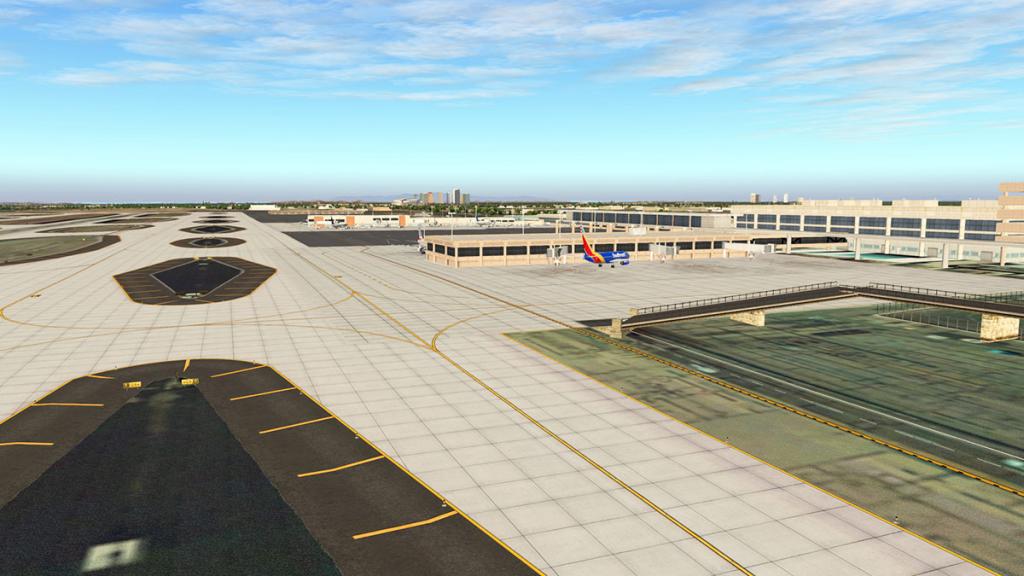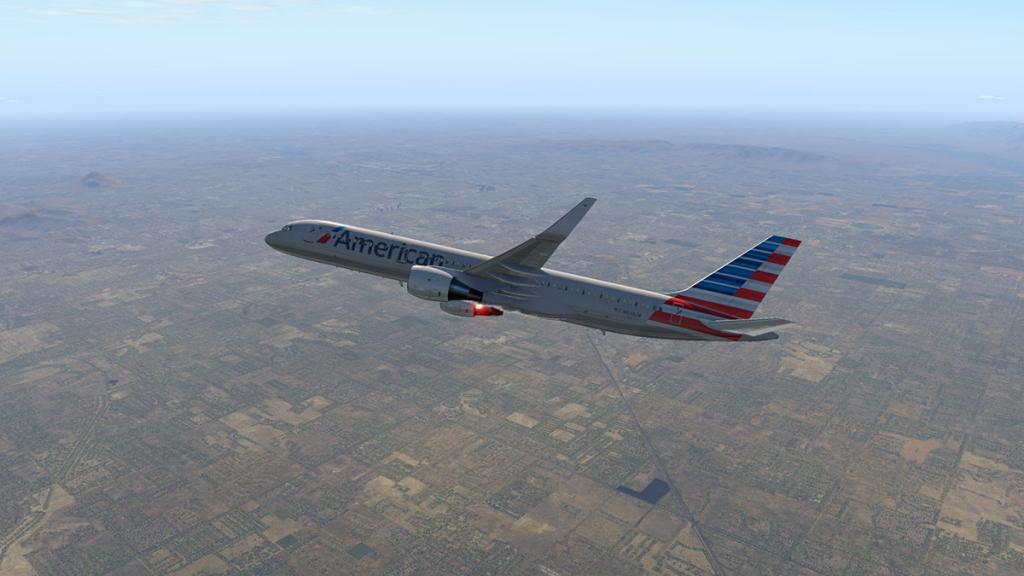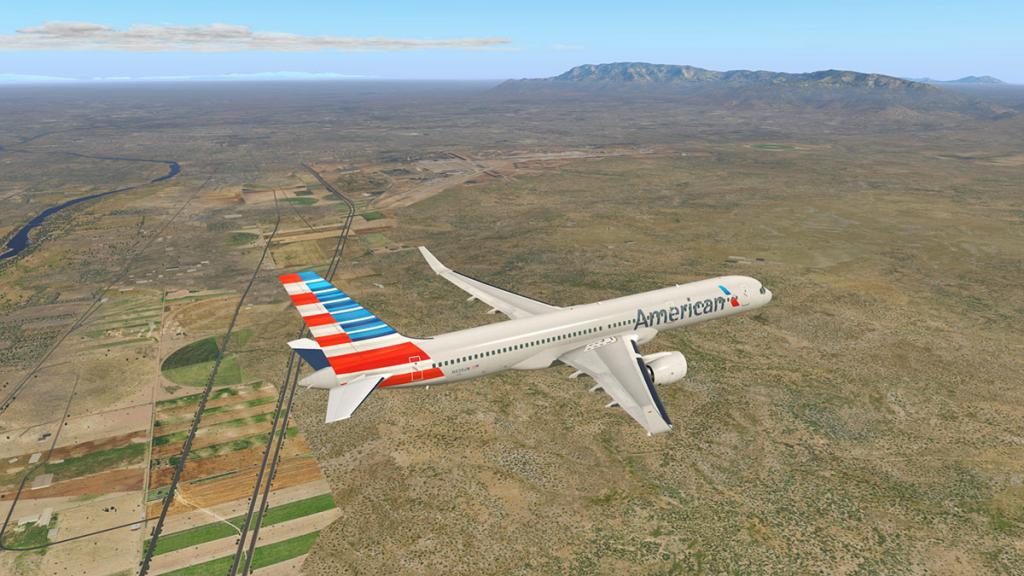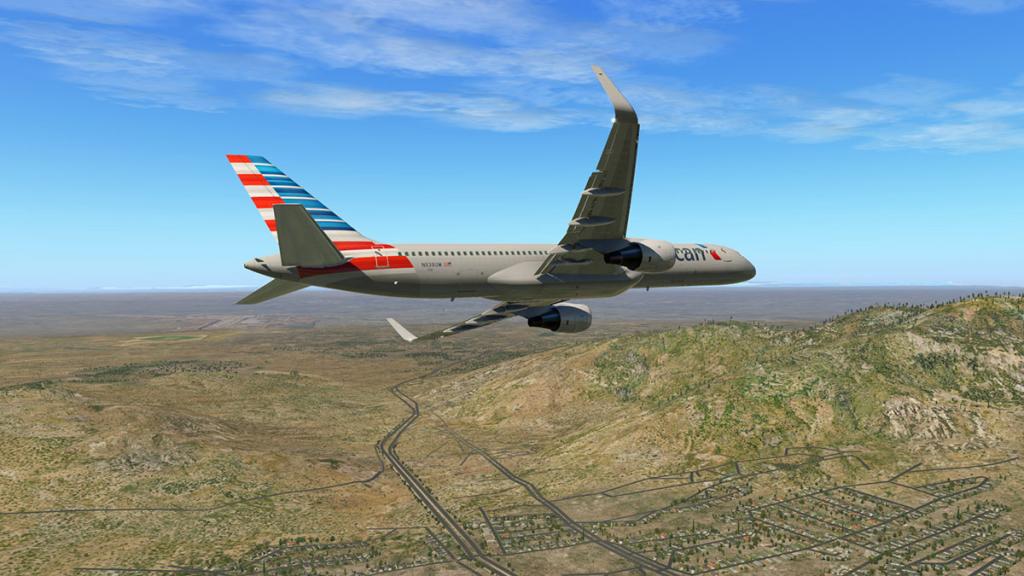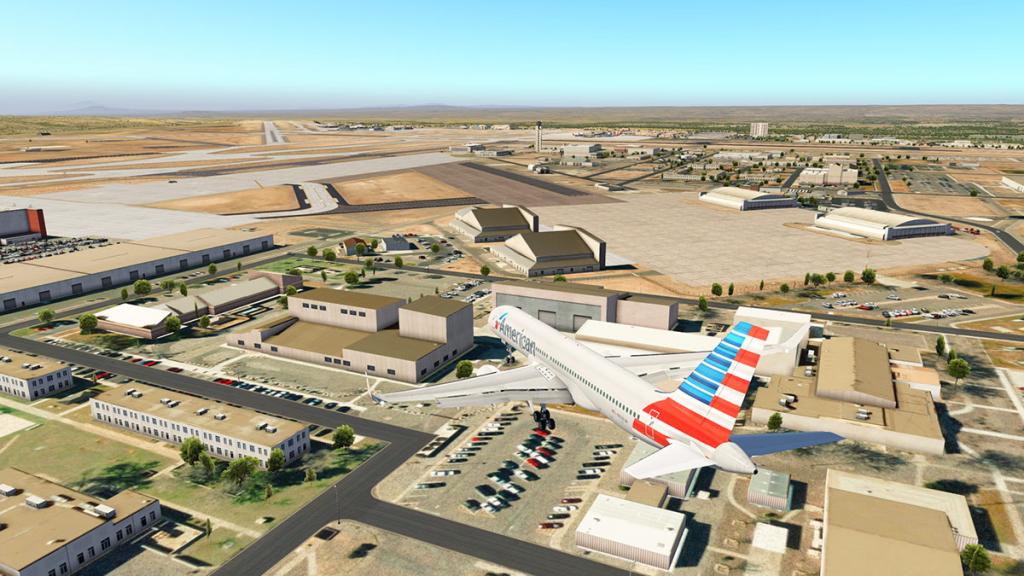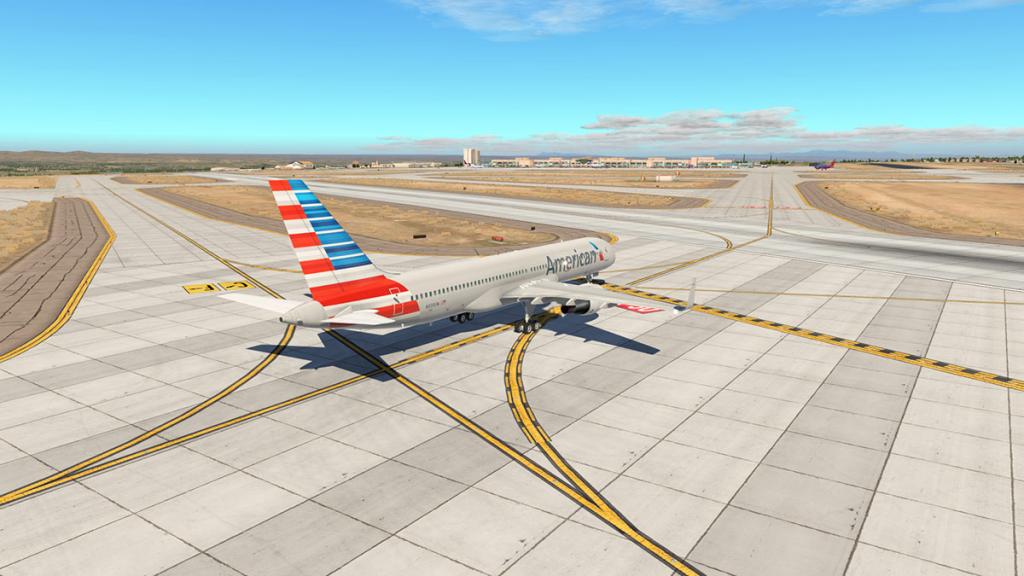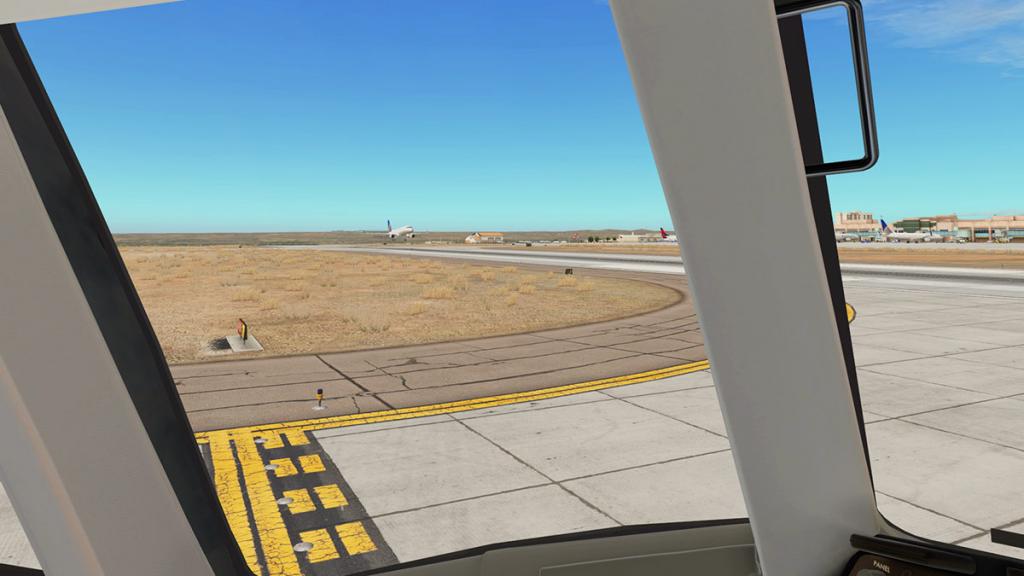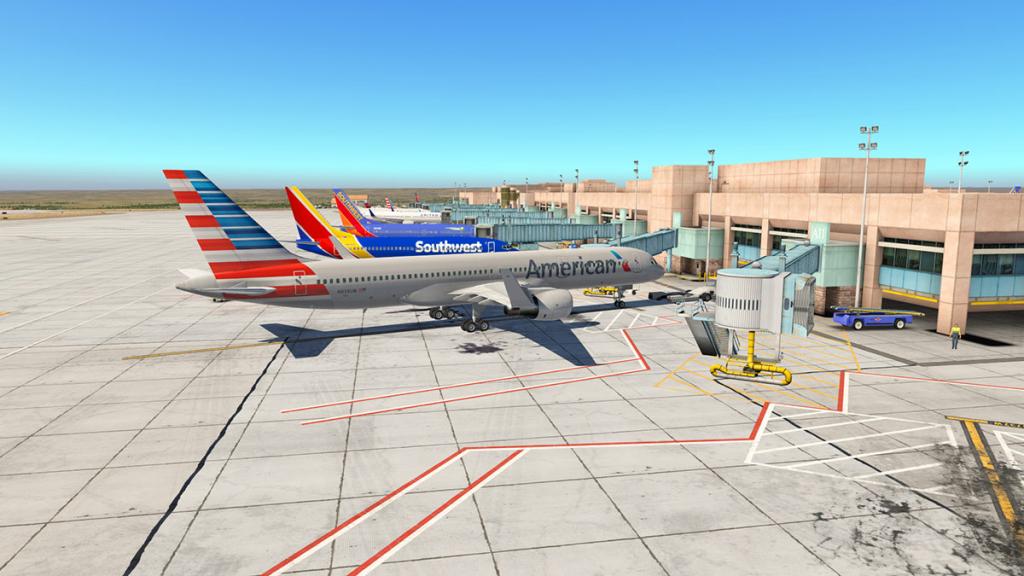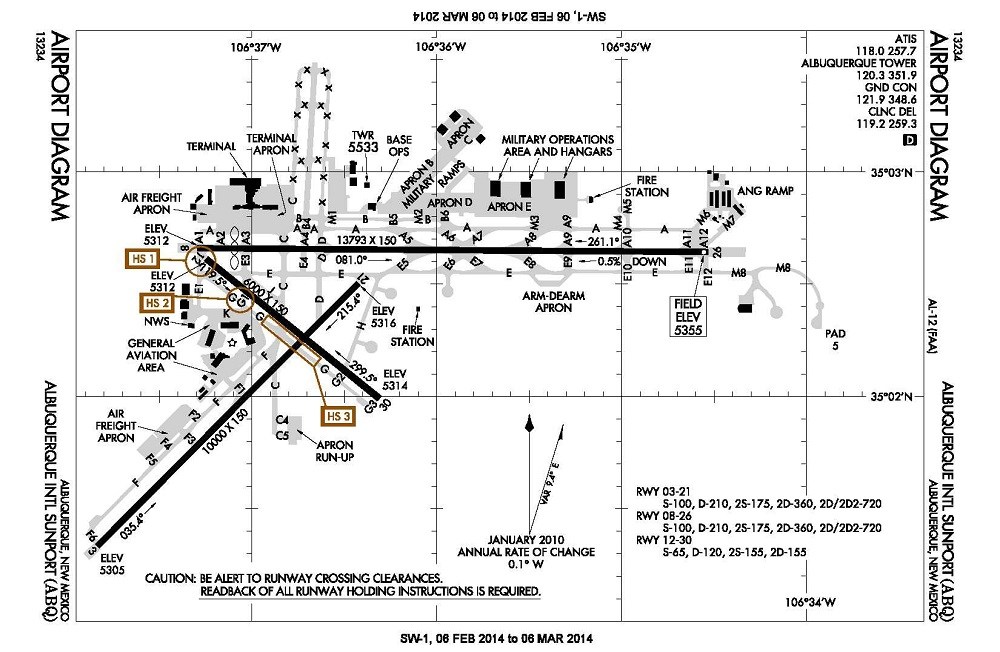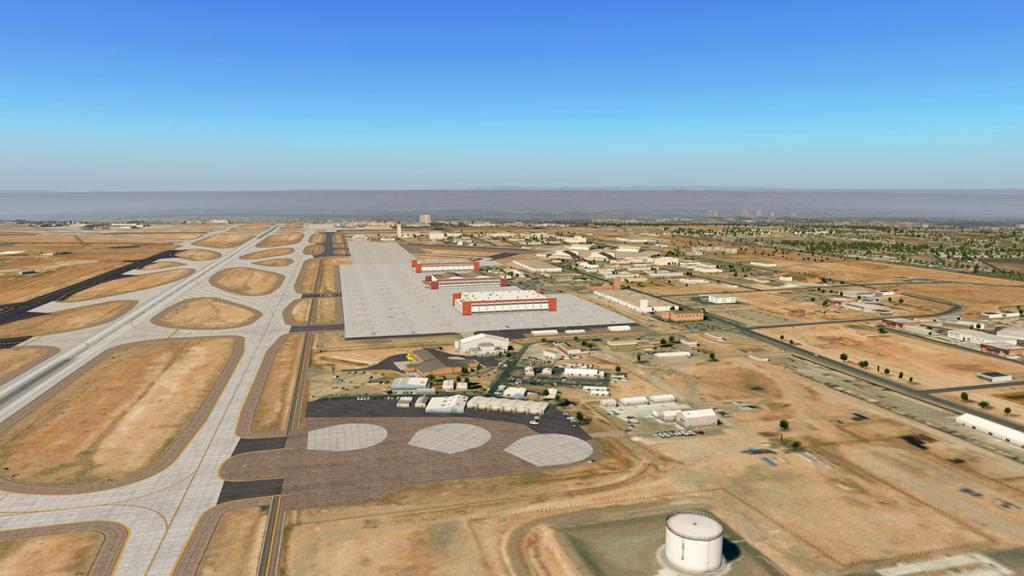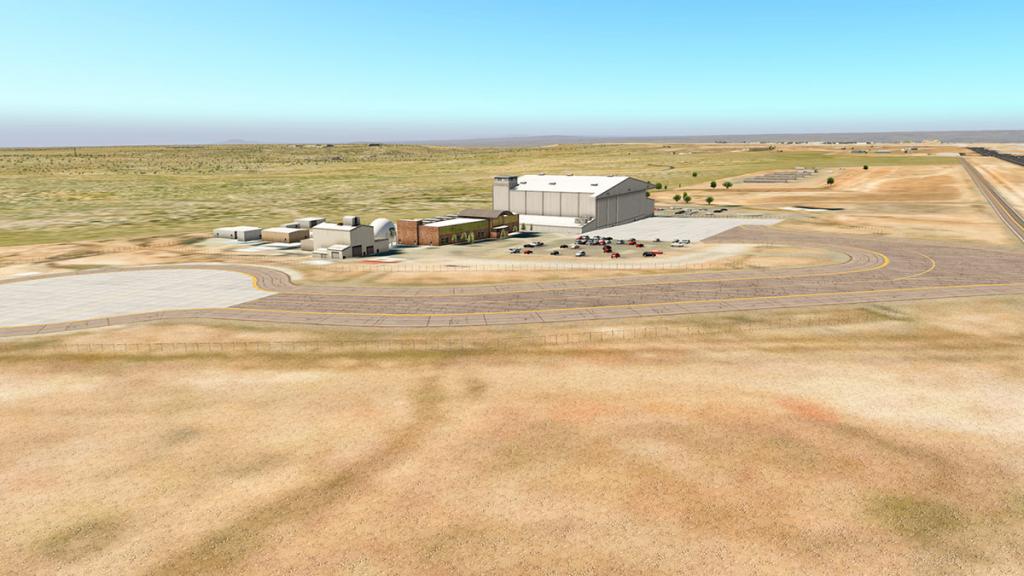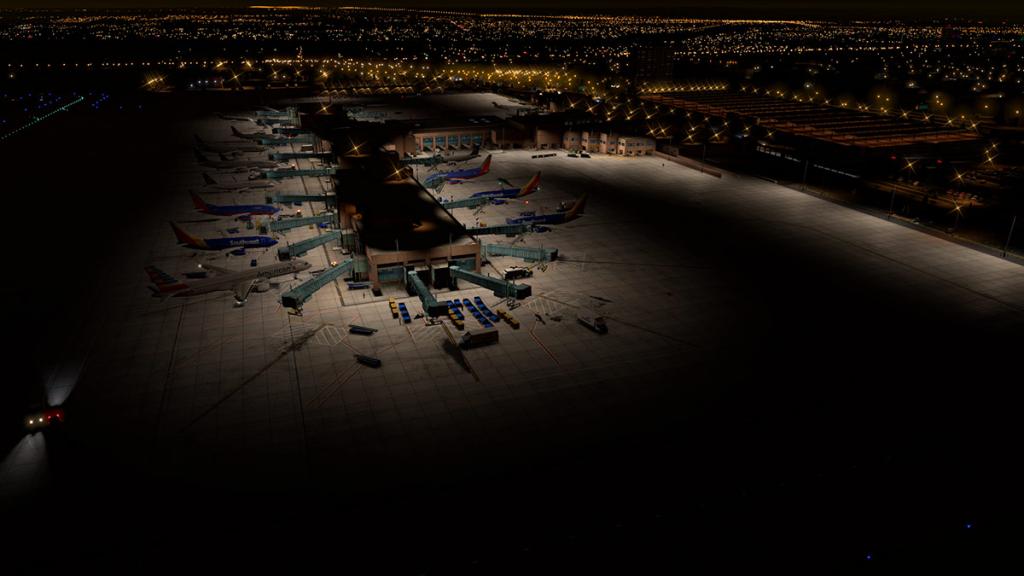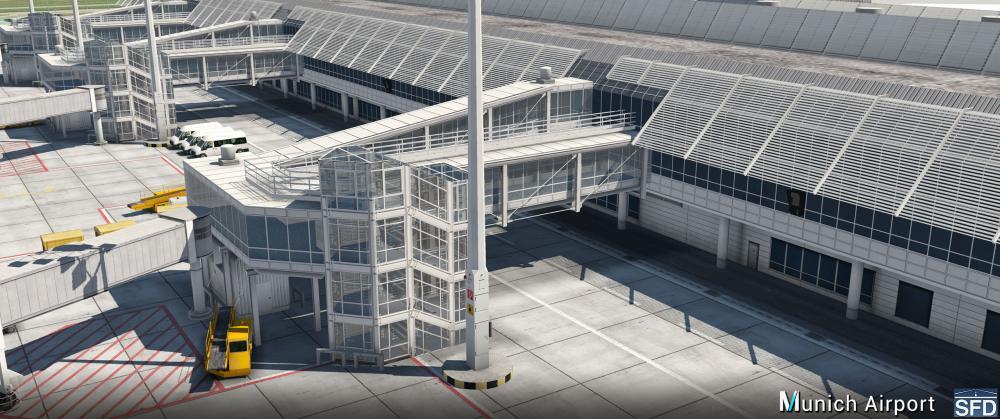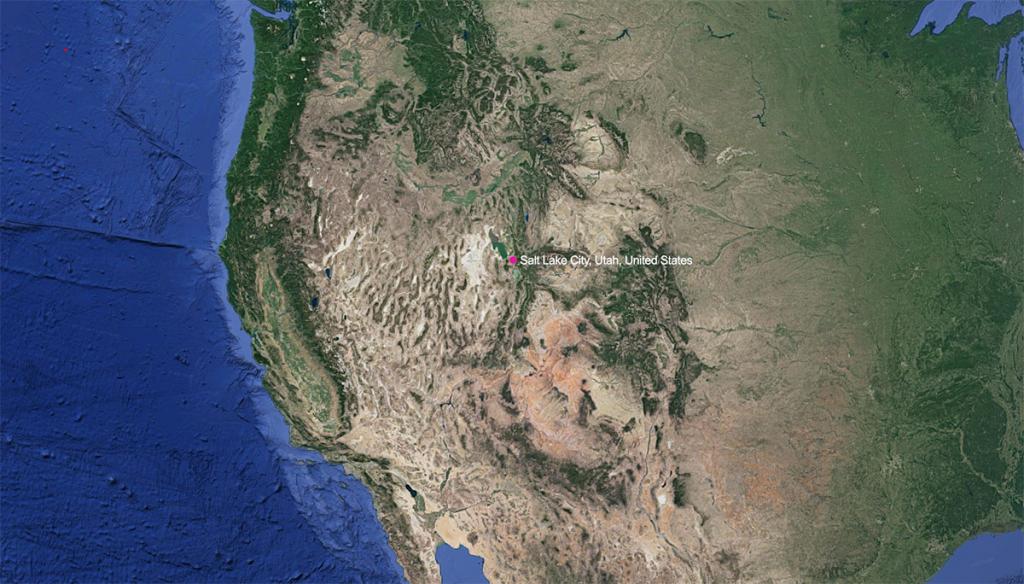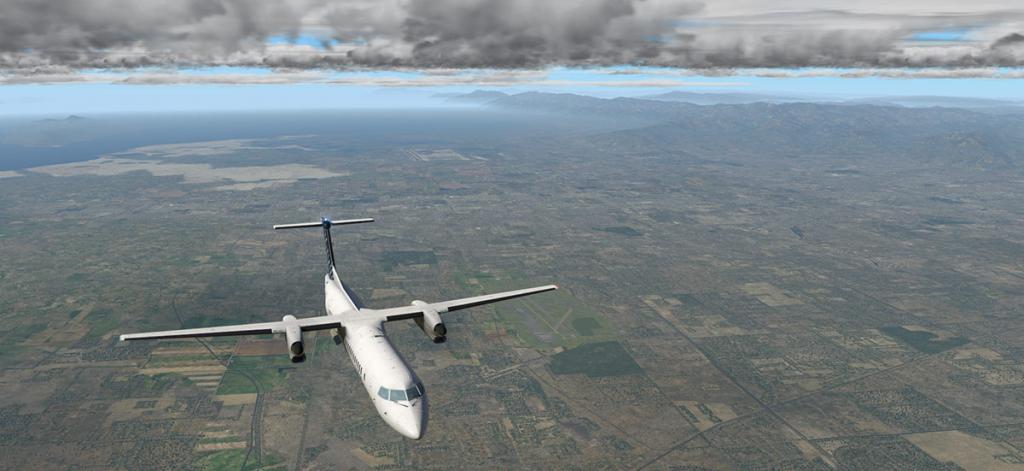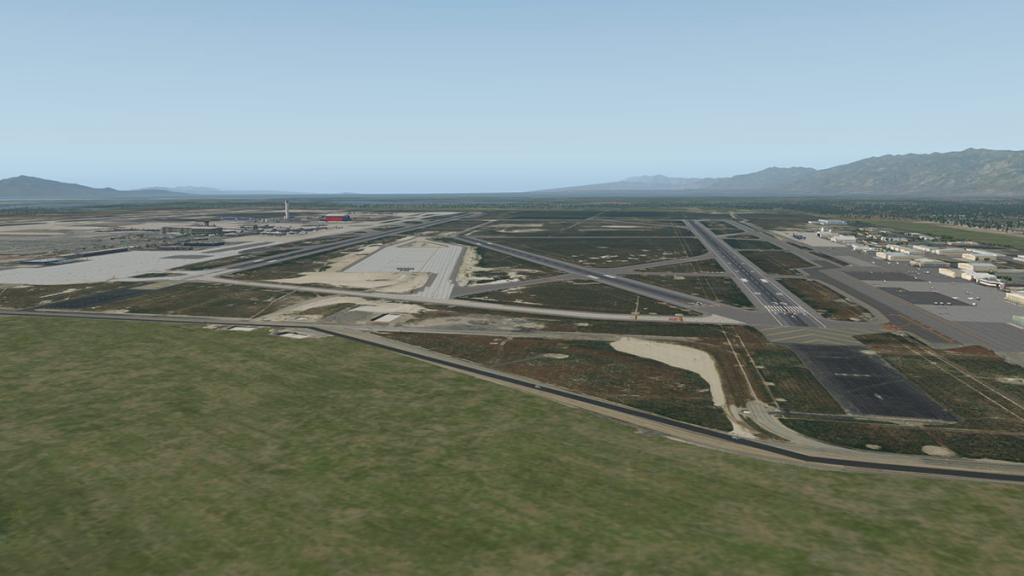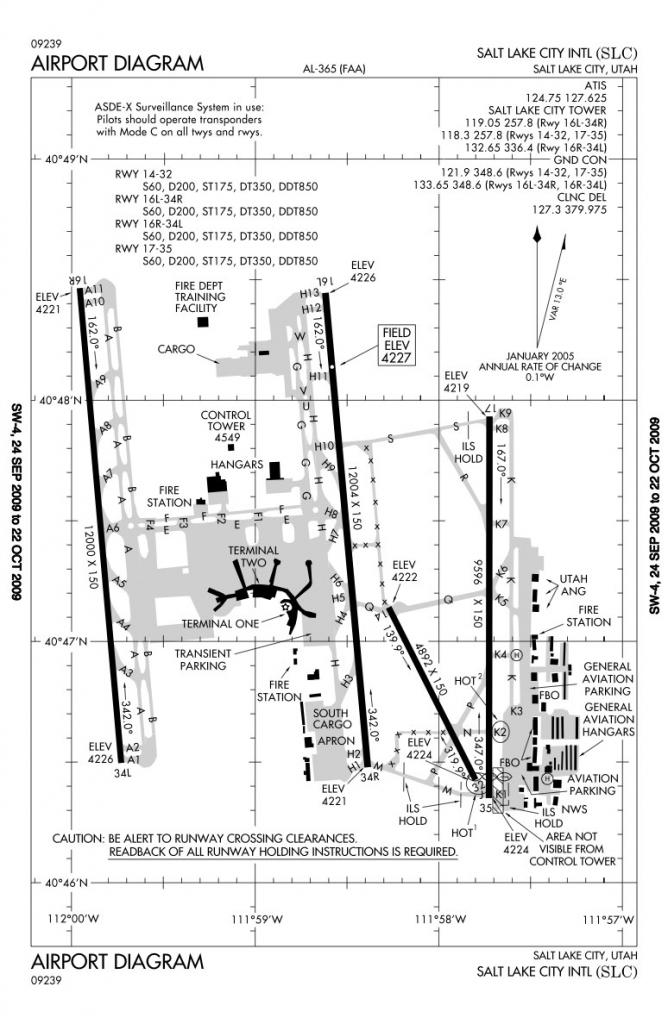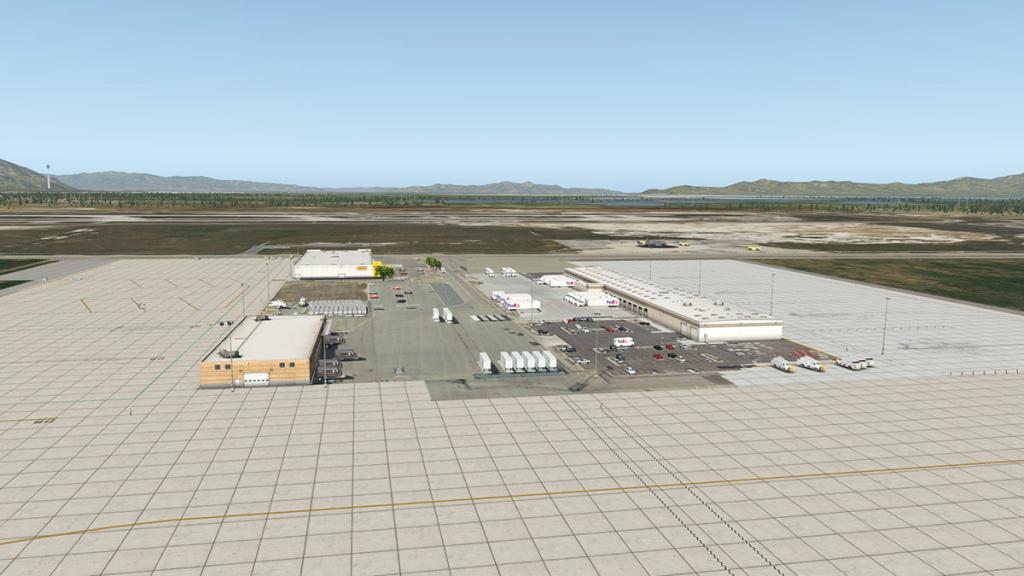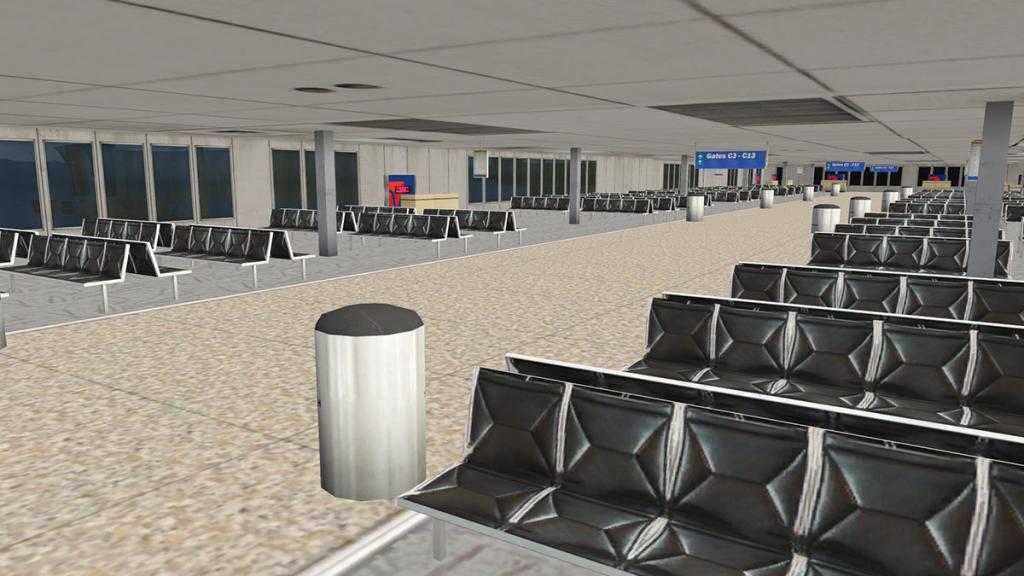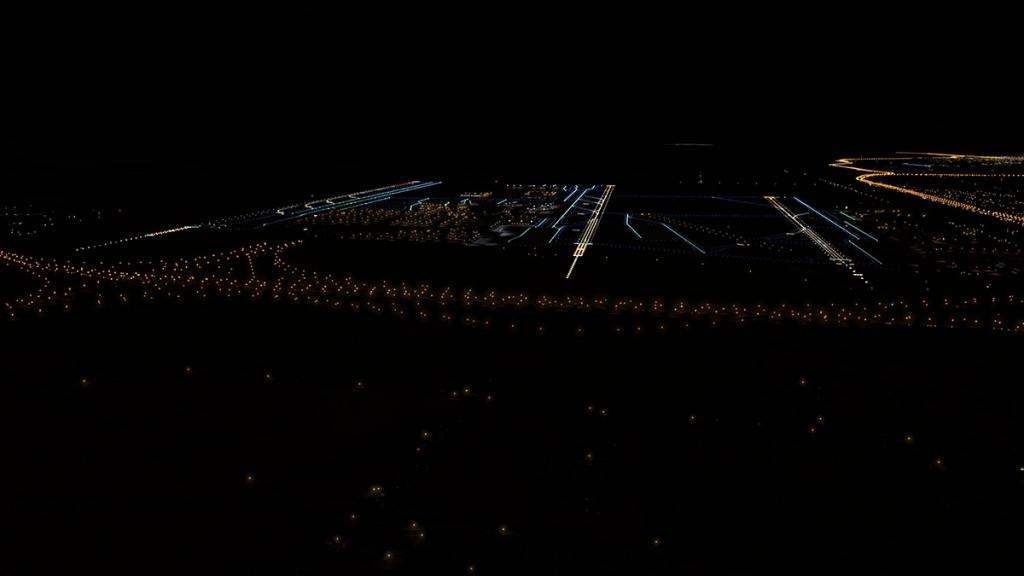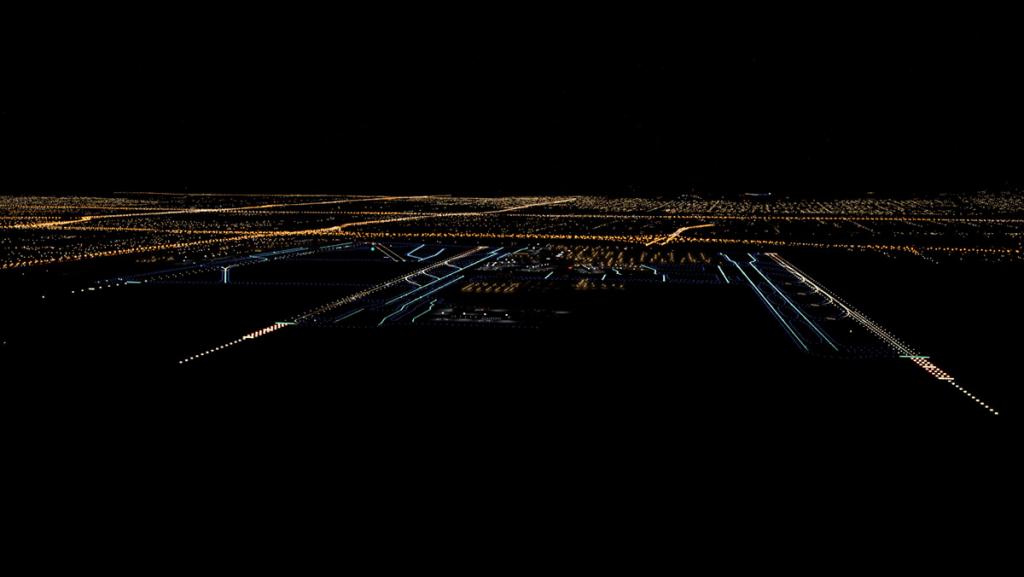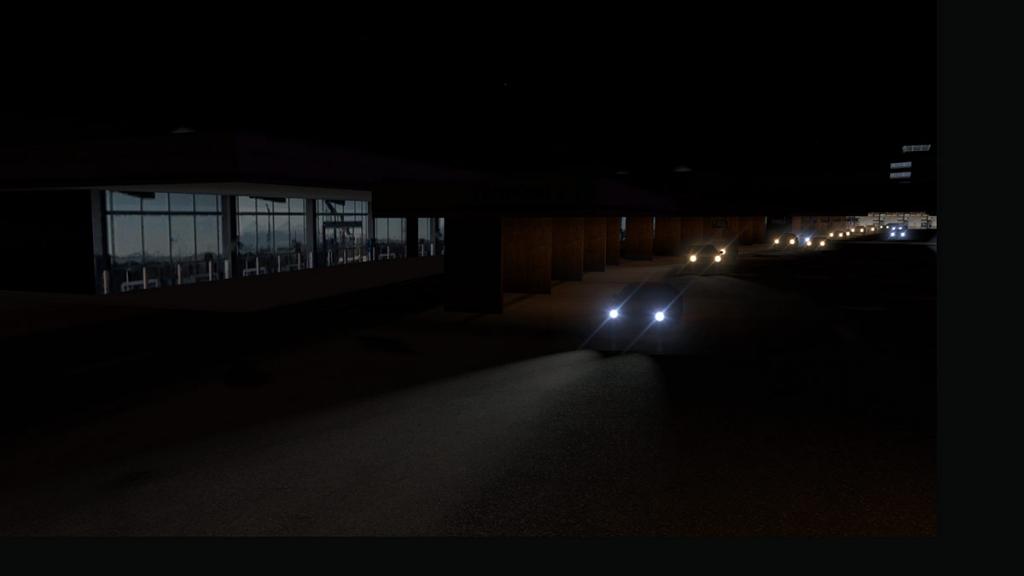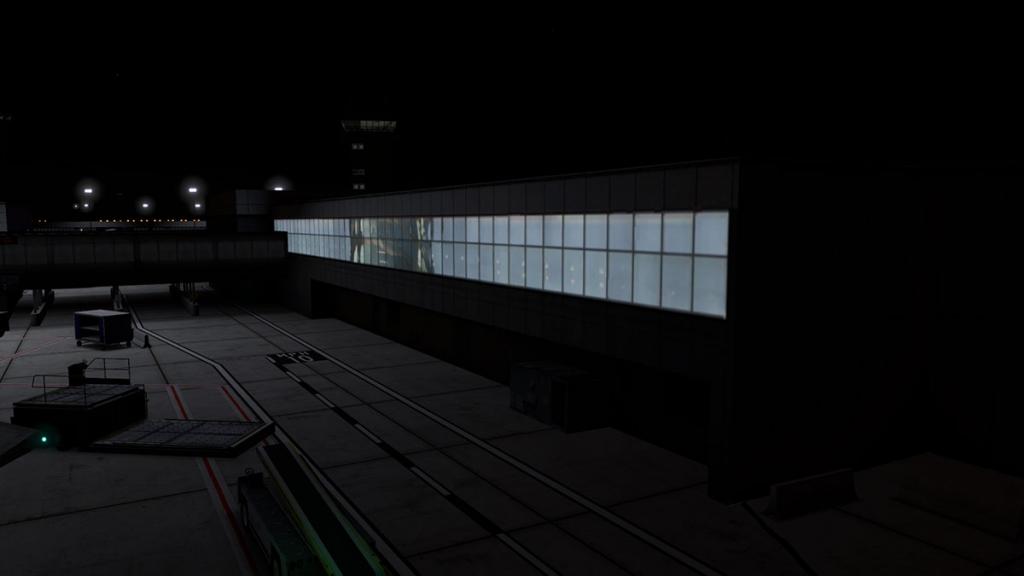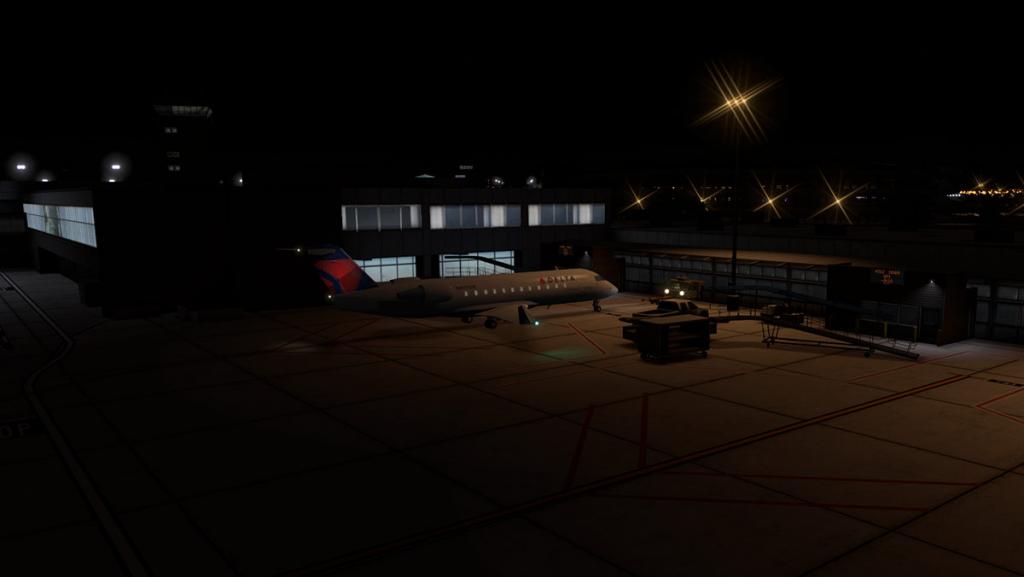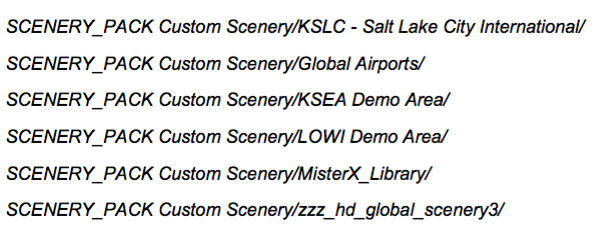Search the Community
Showing results for tags 'shortfinal design'.
-
Scenery Review: KSJC - San Jose International Airport by Short Final Designs By DrishalMAC2 Introduction Situated in the vibrant heart of Silicon Valley, Norman Y. Mineta San Jose International Airport (KSJC) serves as an important hub for technology professionals, business travellers, and tourists alike. Conveniently located near the bustling downtown area, KSJC offers easy access to the heart of tech innovation, with close proximity to key players such as Google, Apple, and Facebook. KSJC features two parallel runways (12L/30R and 12R/30L) and primarily hosts regional carriers such as Southwest, Alaska, and Spirit; however, larger carriers like Delta, American, and even British Airways also operate from here. As a fan of large airports and heavy metal airliners, I was particularly excited to explore ShortFinal Designs’ (SFD) latest airport for X-Plane 12. Known for their attention to detail and realism, my expectations were high. Let’s see if this scenery package lives up to everything I want it to be… Installation The installation process for "SFD_KSJC_San_Jose" is straightforward. Simply extract the zip file and drag the “SFD_KSJC_San_Jose” folder into your X-Plane 12 Custom Scenery folder. The initial download is 1.21 GB, and once extracted, expands to a slightly larger 1.86 GB. Quite reasonable considering both the size of the airport and the quality within. For those who prefer using their own ortho textures, an option is available. Navigate to the “!Alternative versions” folder and open the “No Ortho” folder. Here, you will find an “Earth Nav Data” folder. Copy this folder into the main “SFD_KSJC_San_Jose” folder and, when prompted, overwrite the existing files. This change can be reversed by dragging the “Earth Nav Data” folder from the “Ortho (default)” folder back into the main directory. This flexibility in texture choice is a highly welcomed addition to the scenery and one that is often overlooked by developers. Additional plugins that enhance the scenery, such as LST (Living Scenery Technology) or SAM (Scenery Animation Manager), can be installed into your X-Plane "plugins" folder. These plugins are not required but highly recommended for an enhanced experience. If you are using X-Plane 12.1, I recommend using the openSAM plugin as an alternative to SAM, since SAM may cause some issues with XP12.1. Documentation The PDF manual included is short but thorough, covering the entire installation process as detailed previously. It also provides links to the above-mentioned plugins and offers a description of the airport along with special features of the scenery. Additionally, the manual contains license information and contact details should product support be required. While the manual is comprehensive in many respects, it was slightly disappointing to see that no airport charts were included. However, they are readily available online, allowing users to easily obtain them as needed. Ground Textures For this review, I selected the 'No Ortho' version, complemented by simHeaven’s excellent X-World America, my own custom ortho textures, and Global Trees. This combination significantly enhanced the area surrounding the airport, making it far more inviting than X-Plane’s default autogen and textures. The runway textures are of extremely high quality, with elements such as touchdown zone markers and aiming points accurately placed, reflecting the real airport's layout well. Additional textures like tire marks and various grunge effects have been added to the runway textures to give an authentic appearance. The taxiway textures are also impressive, featuring a high-quality base texture adorned with various grunge effects and tire marks to suggest usage. This depiction is true to life, as verified by examining Google Maps, where the taxiways at KSJC appear quite clean despite the airport's heavy traffic. However, plenty of marks, damage, and oil spills have been realistically replicated at the aircraft stands, ensuring the airport still presents a used feel while remaining authentic. The ground textures on the southwest side of the airport (not to be confused with the airline) are particularly appealing, featuring a darker shade with more wear and tear. Additionally, the patchwork on the airport taxiways has been carefully modelled by SFD, with the various shades of concrete visible on Google Maps faithfully reproduced here. Tar lines have been beautifully utilized in some areas to provide a smooth transition between different concrete textures. I especially appreciate it when scenery developers take the time to include these details, as they significantly enhance the overall scenery. Signage and Foliage Both the 3D airport signs, and the ground signs are of high quality and are placed exactly where one would expect them to be for an airport of this size. The 2D signs on the ground are particularly notable for their textured depth and slightly washed-out appearance, which avoids the overly bright and heavy contrast typical of default airport signs in X-Plane. SFD has done a brilliant job here. Custom trees and foliage have been strategically placed, especially along the northeast corner where a dense strip of trees significantly enhances the approach. Additional foliage has been added around areas such as the car parks and along nearby roads, contributing to a cohesive landscape. I'm happy to report that all the trees are 3D, demonstrating SFD's use of the latest X-Plane 12 features. 3D grass, available exclusively with the Ortho (Default)" version of the scenery, is placed strategically within the airport. Its colour matches the ortho imagery perfectly. The grass is kept short, aligning with real-world airport practices to minimize long vegetation, which helps deter birds and other wildlife. Terminal A Terminal A at KSJC has been well modelled, displaying a high level of detail, particularly on the roof, a commonly overlooked area that has been given due attention here. The jetways, drainage pipes, air conditioning units, safety barriers, and extruded pavements are all modelled to an extremely high standard, contributing to the terminal's realistic appearance. The interior of the terminal is also well-designed, featuring just enough detail to be believable from the perspective of your aircraft parked at the ramp. The inclusion of 3D people, airport signage, gate desks, and various shops creates a convincing scene inside the terminal. The external texture work is excellent, showcasing detailed representations of dirt and wear that add to the authenticity. Although the interior textures are of lower quality, this is intentional as higher resolution textures are unnecessary for areas not typically accessed during normal use. This approach not only ensures efficient use of computer resources but also helps maintain VRAM usage and overall performance at an acceptable level. Terminal B Terminal B at KSJC boasts a more unique and striking design, making it instantly recognizable as part of the San Jose airport. The roof has been expertly modelled with a high polygon count, giving its curves a visually pleasing appearance. The overall structure of the terminal mirrors the high standards seen in Terminal A, with equally meticulous modelling. Inside, Terminal B features even greater detail and accuracy than Terminal A, presenting a fantastic visual experience. The eateries, in particular, have been modelled and textured beautifully, likely delighting those familiar with the airport. Important airport elements like departure and arrival boards, as well as various advertisement boards, have been carefully modelled to enhance realism. The quality of the textures, both externally and internally, continues to impress throughout the terminal, reflecting the high standard of the entire package. Other Airport Buildings The additional structures at KSJC, including the fire station, various hangars, the LSG Sky Chefs building, Southwest Cargo warehouse, and multiple FBOs and maintenance hangars, are modelled to a high standard. The texturing aligns with the quality observed in Terminals A and B. Particularly standout features are the NetJets hangar and the ATC control tower, both of which are remarkably well-executed and enhance the airport's realistic feel. Surrounding Buildings SFD has excelled in modelling the area surrounding KSJC. Iconic locales such as PayPal Park, In ‘n’ Out Burger, At Home homeware store, City Sports Club, Staples, and the modern office buildings along Coleman Avenue are rendered with impressive accuracy. These buildings look spectacular both when on final approach and while taxiing to the runway. Additionally, the SP+ parking garage and the SJC Car Rental Centre have been carefully modelled to match this high level of detail. The self-storage buildings to the southwest of the airport are also notable, particularly when making final approaches into runways 30L or 30R. The collection of these distinctive buildings around KSJC airport creates an authentic and unique atmosphere, enhancing the experience of flying into or out of the area. Ground Clutter The airport features an abundance of ground clutter, including custom items such as Southwest baggage carts and pushback tugs. The texture work and modelling of these elements are of very high quality, ranking among the best I have encountered in any scenery. The arrangement of the clutter is both random and orderly, contributing to the authentic feel of the airport without giving it a “copy and paste” appearance. SFD’s attention to detail extends to the placement of 3D people throughout the ramp area, an element that is highly appreciated and often overlooked by other scenery developers. Furthermore, the integration of Living Scenery Technology (LST) from X-CODR injects a vibrant life into the scenery, with airport operation vehicles actively moving across the airport. This bustling activity truly makes the airport feel alive and teeming with movement. Night Lighting The night lighting at KSJC is executed exceptionally well, striking the perfect balance of brightness in the ramp areas. The taxiway and runway lighting are also of high quality, with special attention given to the approach lighting. A comparison with real-world airport data from airnav.com confirms the accuracy of the lighting setups at KSJC. Notably, there is no Touchdown Zone (TDZ) lighting, and the Instrument Landing System (ILS) approach lighting is correctly implemented only for runway 12R/30L. Such precision in lighting design demonstrates ShortFinal Designs' (SFD) commitment to detail, closely mirroring the actual conditions found at the airport. Performance On my system, whose specs are detailed at the end of this review, the performance is quite impressive. I observed no noticeable drop in FPS when comparing this scenery to the default, nor were there any stutters. This is particularly commendable given the extensive size, high level of detail, and the comprehensive environment of the airport. For reference, my testing was conducted using simHeaven’s X-World America and Global Forests with settings on high and medium. Conclusion Reflecting on my exploration of ShortFinalDesigns' KSJC San Jose Airport for X-Plane 12, I am thoroughly impressed by how the scenery vividly brings this bustling hub to life. The package's outstanding realism, and careful attention to detail perfectly capture the essence of San Jose's vibrant airport. The installation process was straightforward, helped by clear and helpful documentation. A minor drawback is the absence of airport charts, though these are readily available online. The ground textures are vivid and precise, authentically depicting the airport’s natural wear and tear. The interiors of Terminals A and B boast exceptional depth and realism, enhancing the immersive experience without overtaxing system resources. Additionally, the surrounding airport buildings and landmarks, often overlooked in other scenery packages, receive detailed attention, significantly enriching the atmospheric scene. The dynamic presence of bustling ground vehicles and lifelike 3D people further animates the setting. In conclusion, SFD’s KSJC for X-Plane 12 offers an exceptional experience for the price. It successfully captures the atmosphere of San Jose’s airport, transforming every visit into a uniquely immersive journey. ________________________ KSJC - San Jose International Airport by Short Final Designs is now available from the X-Plane.Org Store here: KSJC - San Jose International Airport Priced at $22.95 Features High-Definition Airport Accurate airport layout (as of 2024) Detailed models for all buildings with baked ambient occlusion Terminals with fully modeled interiors Detailed general aviation area with several hangar interiors PBR materials on objects and ground Custom dynamic night lighting Custom high resolution pavement textures and markings High resolution photo scenery (30cm/px) Compatible with any mesh scenery Surrounding buildings including the PayPal Park stadium 3D vegetation Fully Animated Airport Animated cars and buses Animated passengers and workers Custom animated airport vehicles with PBR materials and FMOD sounds Detailed animated jetways with SAM integration Various user-controlled hangar doors (SAM plugin required) ATC network included for AI traffic addons Requirements X-Plane 12 (not for XP11) Windows, Mac, or Linux 8 GB+ VRAM Recommended Download Size: 1.2 GB Version 1.0 (May 22nd 2024) Review System Specifications Windows 10, Intel i5-12400F, 32GB RAM, RTX 3070Ti ________________________ Scenery Review by DrishalMAC2 21st June 2024 Copyright©2024: X-Plane Reviews (Disclaimer. All images and text in this review are the work and property of X-PlaneReviews, no sharing or copying of the content is allowed without consent from the author as per copyright conditions).
-
NEWS! - Scenery Released : KSJC - San Jose International Airport by ShortFinal Design ShortFinal Design has spent most of the last few years just updating previous sceneries and projects to X-Plane 12. But here is a completely new scenery from one of the most talented, if not one of the best scenery developers in the X-Plane Simulator. This time around the choice is KSJC - San Jose International Airport, in California USA. And a complimentary scenery to SFDs spectacular SFO-San Francisco masterpiece. San José Mineta International Airport, officially known as Norman Y. Mineta San Jose International Airport, is a city-owned public airport in San Jose, California. Located 3 miles (4.8 km) northwest of Downtown San Jose, the airport serves both the city and the Santa Clara Valley region of the greater San Francisco Bay Area. It is named after San Jose native Norman Mineta, former United States Secretary of Transportation and United States Secretary of Commerce, who also served as Mayor of San Jose and as a San Jose City Councilman. San Jose Airport offers flights to a variety of domestic destinations as well as international routes to Tokyo and Mexico. In addition to airline flights, San Jose airport also has a sizeable presence of corporate and general aviation, with two fixed-base operators as well as several corporate aviation tenants. High-Definition Airport Accurate airport layout (as of 2024) Detailed models for all buildings with baked ambient occlusion Terminals with fully modeled interiors Detailed general aviation area with several hangar interiors PBR materials on objects and ground Custom dynamic night lighting Custom high resolution pavement textures and markings High resolution photo scenery (30cm/px) Compatible with any mesh scenery Surrounding buildings including the PayPal Park stadium 3D vegetation Fully Animated Airport Animated cars and buses Animated passengers and workers Custom animated airport vehicles with PBR materials and FMOD sounds Detailed animated jetways with SAM integration Various user-controlled hangar doors (SAM plugin required) ATC network included for AI traffic addons This KSJC an extremely highly detailed scenery at a very low value price... in other words you get a lot of quality work for your money! This scenery is not available for X-Plane 11, it is X-Plane 12 Only. Download is 1.2 GB Designed by ShortFinal Design Support forum for ShortFinal Design ___________________________ Yes! KSJC - San Jose International Airport by ShortFinal Designs is now Available from the X-Plane.Org Store here : KSJC - San Jose International Airport Price Is US$22.95 Requirements X-Plane 12 (not for XP11) Windows, Mac or Linux 8 GB+ VRAM Recommended Download Size: 1.2 GB Version 1.0 (May 22nd 2024) Note the Living Scenery Tech plugin is required for this scenery. ____________________________ NEWS! by Stephen Dutton 23rd May 2024 Copyright©2024: X-Plane Reviews (Disclaimer. All images and text in this review are the work and property of X-PlaneReviews, no sharing or copy of the content is allowed without consent from the author as per copyright conditions)
-
Scenery Review - Airport Marseille XP by Aerosoft I've always had a strange relationship with Aerosoft Scenery. For one, on first glance they are in many ways quite basic sceneries, as you don't usually get a lot of frills with them... the really odd thing is on how much they have been used consistently over the years, even many from over a decade ago are still not to be beaten in quality and as a representation of the area. Notably a few are now showing the strain of only a few updates from Aerosoft, and so are struggling to be current in X-Plane 12. But don't take away the value here of an investment that has delivered for over a long period of time. That aspect is important, as you are getting a lot of value for your money. So here is one of the very few releases lately from Aerosoft in Marseille XP for X-Plane 12, an airport that is positioned in Southern France. As usual with a lot of Aerosoft releases. It is that in reality Aerosoft is only the host for the developers that create the scenery. In this case it is the Swiss developers of FSS or FlightSim Studios, in collaboration with ShortFinal Design. Marseille Provence Airport is an international airport located 27 km (17 miles) northwest of Marseille, on the territory of Marignane, both communes of the Bouches-du-Rhône département in the Provence-Alpes-Côte d'Azur region of France. The airport's hinterland goes from Gap to Arles and from Toulon to Avignon. Scenery Installation Installation is via the "Aerosoft One" application. You get a serial number when you purchase the scenery, and then you register the product in the app, which then adds it to your collection to download and install the scenery directly into X-Plane 11 or X-Plane 12. Note here the position of the Serial/Product Key Number box (lower left), X-Plane version (11/12, top left) and the product to install. The scenery is installed, not in your usual Custom Scenery Folder, but in a dedicated folder "Aerosoft One Library" on your system, under a file (gameDirectory) via a shortcut, Install size is 2.72Gb. Marseille Provence Airport Aéroport Marseille-Provence Advanced Landing Ground (ALG) Y-14 IATA: MRS - ICAO: LFML 13L/31R - 3,500m (11,483ft) Asphalt 13R/31L 2,370m (7,776ft) Asphalt Elevation AMSL70 ft / 21 m The airport's position is not set on a harbour, but on a lake, Étang de Berre. This was because in the early days of the 1920s and 1930s, Marseille-Marignane was one of France's main points of operation for flying boats. It even briefly served as a terminal for Pan American World Airways Clipper flying boats. Other flying boat operators were Aéropostale and Air Union, the latter moving over from Antibes in 1931. I really love French and Italian airports because they build their terminals like monuments, you know you are either in France or Italy, just by the architecture sitting outside the aircraft's windows, and so it is at Marseille-Provence. The original administration control tower complex has been added to with a new control taller tower built in front of the old. Sensational is the work here. I love the older elements of a legacy airport, blended in with the new, and you certainly get that here. The Terminal itself is an extension of the administration complex. The hosted added section behind the control tower is a visual focal point, its very well done and very realistic. The interesting part, and certainly well conceived here by FSS, is the old terminal has had extensions built not only in the front, but also behind the old earlier terminal, and in so sandwiching the original building in the middle. The main Terminal 1 is split between "Hall 1A" and Hall 1B"... The design and detail of the main infrastructure is simply excellent, HUGE detail and all very well executed, glass is highly realistic as well. Great as well are the Turrets design of the gates/airbridge, intricate front terminal modeling is also sensational... you can spend a lot of time exploring around these airside areas and feel like you are really there. There has to be a trade-off, and so there is. Clutter airside is excellent, every bay is full of service vehicles, and there is a lot of animated vehicles running around as well. Landside and carparks are also full of vehicles, but there are areas like in front of the terminals, and with the storied carparks that are empty of vehicles and landside clutter (i.e. bustop objects, signage, even the buses themselves). SAM3 is used as the interaction between the aircraft and the animated airbridges, and the design of the animated airbridges is again excellent and authentic, with lovely SIXT car rental (french) branding. SAM vehicles/SAM follow is also available in the scenery. With the expansion of LCC or Low Cost budget carriers, then Marseille-Provence opened in September 2006 a dedicated LCC terminal in MP2, or Terminal 2. Positioned northwest of the Tower/Terminal 1 complex, it is a simple walk-on/walk-off terminal with 8 stands. Nicely done and excellent for regional services. Landside is dominated with long and short term carparks, which are nicely filled in and come with branded rental car areas, but there are still small open areas of just the underlying ortho-photo images, overall it works fine. A small note are the trees, they are the new X-Plane 12 3d trees, that move around in the wind, and in so adding quality to the scenery. Cargo here is small with two heavy stands 60N -61N/62N and the rest small regional stands, dominated by DHL, Conair and UPS also have receiving warehouses. Along the lake and FedEx and TNT are also represented by their own facilites. Airbus Helicopters SAS (formerly Eurocopter Group) is the helicopter manufacturing division of Airbus, and they have to the southeast a massive Manufacturing and training complex at Marseille–Marignane (they still use the old name). It is the largest in the industry in terms of revenues and turbine helicopter deliveries. The complex is huge in size, even bigger in size than the commercial airport. All the building and plants are very well produced, but there isn't a lot of smaller clutter detail, even a few nice static helicopters of the huge but impressive flightline would be nice. There has been an airport on this site since 1922 (they celebrated the 100 year anniversary last year). There are the few older elements to be found. But like the huge double hangars in the southwest, most of the older facilities have been upgraded, and are still used for helicopter training or testing. Other infrastructure is well done to fill-in the far landside areas, but a lot is a slight delusion in using ortho-photo images to create a realistic scene og hotels and airport infrastructure, it works very effectively, but go low and the non-3d buildings show... overall it is not an issue. Ground Textures First a note.... On my earliest flight into LFML Marseille, I flew the ToLiSS Airbus A319. As you know you can create a route in Simbrief, then load it directly in the Airbus's MCDU. Problem was the loaded route was missing the LFML runway data, and you couldn't insert it either via the MCDU radio? My AIRAC data for both aircraft and airports are both up to the current date. The A319's system worked at other airports (routes) but not to Marseille. So it's an odd business. I was able however to land using the Runway 13L (110.30 ML) ILS by inputting the frequency directly into the main radio's on the console and I landed fine, in other aircraft it also worked fine on the same approaches? X-Plane is just plain weird sometimes. The ground textures at LFML are bit bland, not bad, but not brilliant either with a slight flat sheen, tarmac (asphalt) edges are however very good, but there is no grass, which is odd for Aerosoft as it is their speciality So all the areas in ramps and aprons come across as a bit flat and dull, very little, if any grunge or noticeable oil and rubber dirt isn't present either. Signage feels too large in scale, but it is correct to Google Earth, maybe it is because again it is too clean and not at all worn in or degraded. The rocky seawall around the 13L threshold is very good, if you don't get in to close. Made up of photo images it looks the part, but odd when inspecting very intimately, overall the idea works. The X-Plane 12 water effect and the lake side feel is excellent here. PBR reflective (wet) active textures and burnt-in ambient occlusion is excellent here, and actually transforms the bland textures in something of depth and realism, it brings out the surfaces far better than the dry feel and look, snow is possible here, but this is the south of France, and the cold and dry strong Mistral winds would usually keep the snow away. Lighting Aerosoft is not known for its excellent lighting in X-Plane, as mostly it is usually a Flight Simulator look and feel, it is the same here at Marseille. Approach lighting has to conform to ICAO standards, which it does here, as does the taxiway lights. You have to be at full darkness before the lighting really kicks in, then the ramps are very workable. But Landside is very poor, the 1B Hall carparks are in full darkness with no lighting at all with the lights placed, in leading to the question if the area is not actually finished... Terminals use an old idea of images behind the windows, it does look dated, but also effective, problem also it's not consistent, so there are many dark areas. Cross field hangars are very FlightSim, meaning boring, and the Airbus Helicopter complex is building lighting only, and no fills. Other buildings have some lighting including down lights, but overall I would rate the lighting about a poor four, as it is just passable and all quite dull. Navigation signage is good, bright but with no reflections... except if it is raining and the reflections then look brilliant. _______________ Summary Even though most Aerosoft scenery is branded under the house name, in fact the product is usually created by a wide and varied developer studio, sometimes several in cooperation together. This release is Airport Marseille XP, for LFLM Marseille-Provence in the south of France by FSS or FlightSim Studios, is in collaboration with ShortFinal Design. Generally all Aerosoft product has a familiar look and feel, modeling is usually highly detailed, but the smaller tighter detail is usually ignored, a lot of FlightSim elements in X-Plane are also used. In short that sums up this Marseille Airport scenery from Aerosoft. The main Tower(s) complex and twin terminals are brilliantly conceived and designed, and it has great airside clutter and animated traffic, also added here is the massive Airbus Helicopters SAS (formerly Eurocopter Group) the helicopter manufacturing division of the Airbus complex. Like said airside has loads, even tons of detail, but landside is not as complex or as finely detailed, granted it is still visually a filling viewpoint, with excellent carkparks, rental areas and buildings, but it also relies heavily on the underlay ortho-photo images to fill out the areas, creating blank areas Landside. SAM3 is well done and airbridges are SIXT branded with SAM vehicles/SAM follow also active. The scenery is well inserted into the X-Plane mesh environment and has a very good realistic element and feel. Ground textures and lighting however are here all very average, but oddly the ground textures come really alive with the PBR and burnt-in ambient occlusion effects of X-Plane 12, the lighting however is old-fashioned and dull, even with most being classically aged FlightSim windows. If you have invested a lot in Aerosoft sceneries, then you will know they deliver mostly were it counts. As a great representation of Marseille-Provence Airport is very good here, even excellent, as the scenery feels and looks very authentic, it will be a scenery that will be around and used for a longtime into the future (MRS has already seen and done a lot of services on my own network since it's release, which is a very good omen). So importantly the airport will fill in your collection very nicely if you like and use quality custom scenery, so that evaluates the excellent value here, and the LFML airport comes also with all the X-Plane 12 features and effects... sounds like a real winner to me. __________________________ Yes! Airport Marseille XP by Aerosoft is now Available from the X-Plane.Org Store here : Airport Marseille XP Price Is US$24.99 Requirements: X-Plane 12 or X-Plane 11 Windows, Mac or Linux 4GB+ VRAM Recommended Download Size: 2.6 Gb (Using Aerosoft One) Current Version: 12 (June 23rd 2023) Installation Installation of Menorca/Marseille XP is done through Aerosoft one installer: Aerosoft One Universal After you have installed Aerosoft One, click on ENTER PRODUCT KEY (under the Library Tab) enter the Serial Number provided in this order. This will give you the option to download the airport. Note the different X-Plane 11 and X-Plane 12 installations. The Marseille scenery is downloaded into a dedicated folder "Aerosoft One Library" on your system, under a file (gameDirectory) via a shortcut, Install size is 2.72Gb. Documents There are no documents Review System Specifications Windows - 12th Gen IS1700 Core i7 12700K 12 Core 3.60 GHz CPU - 64bit -32 Gb single 1067 Mhz DDR4 2133 - PNY GeForce RTX 3080 10GB XLR8 - Samsung 970 EVO+ 2TB SSD Software: - Windows 11 Pro - X-Plane 12.07r1 (This is a Release Candidate review). Plugins: Traffic Global - JustFlight-Traffic (X-Plane.OrgStore) US$52.99 : Global SFD plugin US$30.00 Scenery or Aircraft -No additions_ ____________________________ Scenery Review by Stephen Dutton 28th September 2023 Copyright©2023: X-Plane Reviews (Disclaimer. All images and text in this review are the work and property of X-PlaneReviews, no sharing or copy of the content is allowed without consent from the author as per copyright conditions) All Rights Reserved
-
- aerosoft
- flightsim studio
-
(and 1 more)
Tagged with:
-
NEWS! - ShortFinal design updates EDDM Munich Airport to v1.2 ShortFinal Design are known for their very impressive mega sceneries like SFO-San Francisco (X-PlaneReviews best of the year award 2022). Earlier they had released EDDM Munich Airport for X-Plane 11. Here is v1.2, and releasing now is the much wanted converted Munich for X-Plane 12, and for its more modern effects. Munich Franz Josef Strauss (IATA: MUC, ICAO: EDDM) is the second busiest airport in Germany after Frankfurt Airport, handling 44.6 million passengers in 2017. This also makes it the seventh-busiest airport in Europe. It offers flights to 266 destinations. Munich is a hub for Lufthansa, Lufthansa Regional, Lufthansa Cityline and its Star Alliance partners. Located about 28.5 km (17.7 mi) northeast of the city of Munich, it features two passenger terminals with an additional midfield terminal, two runways as well as cargo facilities. Construction of the airport began in 1980, and it commenced operation on 17 May 1992, replacing the old Munich-Riem Airport and taking over its ICAO and IATA codes. Extensive changes in v1.2 cover new 3d fences and trees, new apron 35, new custom airport vehicles, new X-Plane 12 mesh, added also is the EFM building and a new fire station building. Jet blast deflectors are also added, as is the new terminal 1 extension (under construction). Notable like SFO is the switch to Living Scenery Tech plugin (required for the scenery). Version 1.2 (August 24th 2023) Now fully optimized for X-Plane 12 Added 3D fences Added 3D trees (XP 12 only) Added apron 35 Added custom airport vehicles with animations and FMOD sounds (XP 12 only) Added EFM building and new fire station building Added jet blast deflectors Added terminal 1 extension (not open yet) Added various new buildings around the airport Added XP 12 mesh Improved facade textures of terminal 2 satellite building Improved floodlights, deicing lights are now striped Improved ground textures and added native rain effects (XP 12 only) Improved static airport vehicles Improved terminal 2 satellite entrance buildings Replaced GroundTraffic plugin with Living Scenery Technology Updated orthoimagery Updated taxiway names ShortFinal Design's EDDM Munich was the best awarded scenery for 2019 (X-Plane 11), the extensive XP11 review of EDDM is here, Scenery Review : EDDM - Munich by ShortFinal Designs Users of V1.0 can update to version v1.2 as existing customers can download this new version for free by logging into their X-Plane.OrgStore account. Compatible with both X-Plane 12 and X-Plane 11 Optimized for X-Plane 12 Ultra-High Definition Airport Accurate models for all buildings with baked ambient occlusion Dynamic reflections on objects and ground textures Custom high resolution ground textures HDR night lighting High resolution photo scenery (30cm/px) Randomly placed static aircraft, can be toggled off in the X-Plane settings Animated Airport Animated airport vehicles (using GroundTraffic by Jonathan Harris) Custom animated jetways and DGS (using the SAM plugin) Taxi network and gate assignments WorldTraffic 3 and X-Life ready Weather Support Summer and winter version Weather effects on the ground for rain and snow Performance optimized Designed by ShortFinal Design Support forum for ShortFinal Design ShortFinal Designs (Misterx6) has updated his EDDM Munich to version v1.2. This already outstanding scenery and X-PlaneReviews Best Airport Scenery : EDDM - Munich by ShortFinal winner 2019 🏅 has been updated and refined to it's current and new X-Plane 12 layout. ___________________________ Yes! EDDM - Munich by ShortFinal Designs v1.1 is now Available from the X-Plane.Org Store here : EDDM - Munich Airport Price Is US$26.95 Requirements X-Plane 12 or X-Plane 11 4 GB VRAM Minimum. 8 GB+ VRAM Recommended Download size: 770Mb Current version: 1.2 (August 24th 2023) Note the Living Scenery Tech plugin is required for this scenery. The v1.2 update is free to all current SFD EDDM-Munich purchasers, just go to your X-PlaneStore account... Download is 770Mb ____________________________ News by Stephen Dutton 25th August 2023 Copyright©2023: X-Plane Reviews (Disclaimer. All images and text in this review are the work and property of X-PlaneReviews, no sharing or copy of the content is allowed without consent from the author as per copyright conditions)
-
Scenery Upgraded : KSFO - San Francisco International Definitive to X-Plane 12 There are mega sceneries and MEGA sceneries. But KSFO - San Francisco International Definitive by Short Final Designs is however on another level altogether, its TOTALLY MEGA. The detail in this scenery is simply insane, and now it is available for X-Plane 12. X-PlaneReviews did a full comprehensive review of the SFO scenery for X-Plane 11; Scenery Review : KSFO - San Francisco Airport Definitive by ShortFinal Design Besides the obvious additions of X-Plane 12 features including seasons and weather effects. SFO in X-Plane 12 has also had added in these new features. Added 3D trees (XP12 only) Added A380 jetway at gate B10 Added custom airport vehicles with animations and FMOD sounds (XP 12 only) Added native weather effects to ground (XP12 only) Added various sheds and antennas Fixed minor errors with ground markings Replaced GroundTraffic with LST (installation required) Note the "New" LST ground traffic feature to replace the current default X-Plane Ground Traffic, for a lot of payware scenery, like SAM it will become a standard plugin, called "Living Scenery Technology", it is available here... Living Scenery Technology 1.0.7 Both versions X-Plane 12 and X-Plane 11 included High-Definition Airport Accurate airport layout (as of 2022) Brand-new Harvey Milk Terminal 1 Detailed models for all buildings with baked ambient occlusion Terminals with interiors PBR materials on objects and ground Custom dynamic night lighting Custom high resolution ground textures High resolution photo scenery (30cm/px) Taxi routes for AI traffic Compatible with any mesh scenery Free X-Plane 12 update planned Animated Airport Animated AirTrain, BART, and cars Animated highly detailed airport vehicles Animated workers and passengers Custom animated jetways and DGS (requires SAM plugin) Special lighting on international terminal and control tower on certain dates Various user-controlled hangar doors (requires SAM plugin) Note, video is X-Plane 11 version... Previous purchasers of the SFO - San Francisco Definitive can update to the X-Plane 12 version for free, just go to your X-Plane.OrgStore account and download v1.1 (XP11 or XP12). Note the X-Plane 11 version of SFO does not have the featured effects of X-Plane 12. Images and video are courtesy of ShortFinal Design ___________________________ The KSFO - San Francisco Airport Definitive by ShortFinal Design is NOW available! from the X-Plane.Org Store KSFO - San Francisco Airport International Definitive XP12 Priced at US$26.95 Requirements X-Plane 12 or X-Plane 11 Windows, Mac or Linux 4 GB VRAM Minimum - 8GB+ VRAM Recommended Version 1.1 (April 25th 2023) Previous purchasers can update SFO for free, just go to your X-Plane.OrgStore account ___________________________ News by Stephen Dutton 26th April 2023 Copyright©2023: X-Plane Reviews (Disclaimer. All images and text in this review are the work and property of X-PlaneReviews, no sharing or copy of the content is allowed without consent from the author as per copyright conditions) All Rights Reserved
-
News! - Scenery Announced : KSFO San Francisco Definitive by ShortFinal Design ShortFinal Design (SFD) aka Mister6X has gone and revisited his first scenery for X-Plane he created 7 Years ago. That scenery was SFO-San Francisco, and one of the great freeware sceneries available in X-Plane. But the revisit has also been upgraded to a "Definitive" label, like SFD's KLAX - Los Angeles International, which means the scenery moves from being a freeware to payware product. That announcement will make a lot of users gnash their teeth, but as with LAX the update to Payware is usually well worth the excellent features and the sheer detail provided... the noted new coming features are; Accurately modeled terminals with PBR materials and interiors Up to date layout and buildings, including the new terminal 1 Custom SAM jetways Detailed night lighting 4k ground textures with rain effects AI taxi routes 15cm/px orthoimagery Preview images of the Definitive SFO have also been provided... No release date or price was announced by Mister6X, but SFD's sceneries are not expensive for the sheer detail you receive in return, so around the US$26.00-US$28.00 marker would be close. With the above images, I would say the scenery is pretty well completed as well, expect within a month's timeframe. Quality as usual will be off the scale! Images are courtesy of ShortFinal Design ___________________________ News by Stephen Dutton 21st June 2021 Copyright©2021: X-Plane Reviews (Disclaimer. All images and text in this review are the work and property of X-PlaneReviews, no sharing or copy of the content is allowed without consent from the author as per copyright conditions) All Rights Reserved
-
Scenery Update : KSLC - Salt Lake City International v1.5 by ShortFinal Design In April 2017 mister6x made the jump from freeware to payware with this rendition of KSLC - Salt Lake City International and also at the same time a change to the formal name of ShortFinal Design. As a debut scenery then KSLC - Salt Lake City International was a sensational release in every respect including the sub-$25 price. But in two and a half years a lot can change in the X-Plane simulator and so also has ShortFinal design. Significant was the release last year of Short Final design's EDDM - Munich which was a masterpiece (and won our best airport scenery of the year 2019), it wasn't so much the high detail, but also in the way that ShortFinal had mastered the X-Plane11 dynamic features and the same airport was also the first third party to apply in a scenery the SAM - Scenery Animation Manager to great effect. The problem was EDDM - Munich rendered every other Short Final scenery to be a little dated so an update for SLC is now required, and here it is. Overall the airport in this v1.5 you will find it's layout is virtually unchanged which is a good thing There was not a lot of the first release of Short Final's KSLC scenery to moan about, as it was all a very high quality airport, but the one area that didn't quite work was that the scenery didn't fit in to the landscape very well. There are several reasons, but the main reason is that the default mesh and textures around Salt Lake are not of what you would call high quality... fair enough. But Short Final also created many blank areas around the airport that didn't help in blending it in with the background that worked either. With this v1.5 release a lot of those blank green areas have been adjusted, but a few blank areas are still there on the north and south approaches, at SLC airport itself these blank areas are part of the salt lake (white pools of salt) and are still noticeable... .... but however one of the biggest eyesores has been addressed. The area behind the General Aviation area that connects out to the city autogen has had a photo texture fill and it works very well in reducing the isolation factor of the airport from the city and in the actual texture mesh. It is a flat ground texture with no 3d buildings, but thankfully it all works very well. So the biggest issue I had with the scenery has been addressed, I do note I am using Short Final's excellent SFD Global texture package, and that also goes a long way in replacing the original poor mesh textures of the Salt Lake area. SAM - Scenery Animation Manager The first release of Short Final's KSLC had a variation of "Marginal's" autogate and docking guidance plugin. But now the docking system has been changed to the more adaptable Stairport SAM - Scenery Animation Manager like with Short Final's EDDM, and very good it is as well... ... you get a marshaller guiding you into the bay, then the menu connection to the aircraft. I thought this would have taken away the excellent featured Docking Guidance System (DGS) at KSLC, but no... it is still here and it has been adapted over to the SAM system. The Traffic Light system is so well done and great to use, beautifully reproduced here it shows a real attention to detail... ..... bay airport information boards are still very good as well and they show current local time, air pressure (inHg) and current air temperature (ºC). PBR Dynamics Like again the dynamic Munich you now have the PBR (Physically Based Rendering) on the ground and with the building textures at SLC... ... you could call them reflections, but the process is a bit more involved than that to bring out the materials and texture feel and realism. Glass was already reflective, but now add in the terminal design with the refined PBR materials and the the WOW factor kicks in. It is the sheer realism of everything that now brings the airport alive. The process is used also the refine the textures with down-scaled normal maps so that they now are more efficient as well, so you get the best of both worlds of not only dynamic realism, but a higher framerate in scenery use as well... I think it is known as a WIN-WIN. Beautiful light spill has been added to the navigation taxiway signage, this is another use of PBR to it's maximum effect. Short Final's v1.5 has also been dynamically adjusted to use SAM seasons and the TerraMAXX concept, I use the xEnviro seasonal adjustment for the same effect, and it is exceptional... Summer and Winter versions are also available. Short Final were always the leader in excellent clutter, and SLC is one of the best and the MisterX Library is required. Everything is here, Ice deployment trucks, graders, snowploughs and all the airport service vehicles are all locally branded, not only to airlines (plural) but SLC branding as well, all the quality vehicles have also been retextured for PBR. Also included is the Salt Lake City Skyline which is untouched but still very effective. As noted the main terminal and ground layouts remains unchanged, but it didn't need any adjustment or changes anyway, but you do get the more slightly darker PBR textures on the buildings and the ground and you could call it "nitty gritty", and it does certainly enhance the overall SLC scenery to a more and higher realism. ________________________________ Summary Only released two and a halve years ago, ShortFinal's (aka mister6x) statement scenery in KSLC - Salt Lake City International was at the time the best in many areas, but ShortFinal topped themselves with the extraordinary EDDM - Munich last year 2019 and so now SLC also gets the same dynamic and feature based tools and treatment as the German airport. The focus in this v1.5 update is on the dynamics and the application of PBR or Physically Based Rendering on all the textures. This makes the ground and buildings reflective but also dynamic to sunlight and environmental lighting conditions. Add in season effects and taxiway spill lighting and you have a very effective and highly realistic scenery. Other areas have had attention including new clutter PBR textures, and the replacement of the older Marginal autogate and docking guidance plugin with the more versitile Stairport SAM - Scenery Animation Manager that is also featured with it's seasonal effects, TerraMAXX and X-Enviro season effects now also work as well. Touchup of the surrounding blank mesh has been replaced by photo textures, but there are still a few blank areas, but overall KSLC blends in the landscape far better than with the original release. ShortFinal has a reputation as one of the very best scenery developers in X-Plane. They deliver quality scenery, all the latest features and dynamics at a huge value price, and you can't really can't pass a great deal like that up... SLC is a must have! _____________________________ The KSLC - Salt Lake City International v1.5 by ShortFinal Design is NOW available! from the X-Plane.Org Store here : KSLC-Salt Lake City International Your Price: US$24.95 Scenery Features: Accurate rendition of KSLC Highly accurate scenery for KSLC – Salt Lake City International Airport and parts of Salt Lake City Accurate models for all terminals, hangars, and other buildings Terminals with 3D interiors High-Resolution Airport Buildings and vehicles with PBR materials Baked Ambient Occlusion Custom high resolution ground textures High resolution photo scenery (15cm/px) Animated and populated Airport Animated airport vehicles (GroundTraffic) Animated jetways and custom DGS unique to KSLC using the Scenery Animation Manager (SAM) plugin Randomly placed static aircraft, can be easily toggled off in the X-Plane settings Weather support Summer and winter version Weather effects on the ground for rain and snow Requirements : X-Plane 11 (fully updated. not compatible with XP10) Windows, Mac or Linux 4 GB VRAM Minimum. 8 GB+ VRAM Recommended Download size: 1.2 GB Current version and Review version: 1.5 (January 2nd 2020) Installation and documents: MisterX Library can be installed to get a larger selection of static aircraft. Stairport SAM v2.02 animation plugin is required for this scenery: https://forums.x-plane.org/index.php?/files/file/49066-sam-scenery-animation-manager/ SFD Global is recommended Documents : Manual supplied but no charts v1.5 Update Log txt KSLC v1.5 Log.txt _____________________________________________________________________________________ Review by Stephen Dutton 8th January 2020 Copyright©2020: X-PlaneReviews (Disclaimer. All images and text in this review are the work and property of X-PlaneReviews, no sharing or copy of the content is allowed without consent from the author as per copyright conditions) Review System Specifications: Computer System: Windows - Intel Core i7 6700K CPU 4.00GHz / 64bit - 16 Gb single 1067 Mhz DDR4 2133 - GeForce GTX 980/SSE2 - Samsung Evo 512gb SSD Software: - Windows 10 - X-Plane 11b15 and also used in X-Plane v10.52 Addons: Saitek x52 Pro system Joystick and Throttle : Sound - Bose Soundlink Mini Plugins: Environment Engine by xEnviro US$69.90 : JARDesign Ground Handling Deluxe GHD plugin : SFD Global - Global Textures : WT3 - WorldTraffic 3.0 Plugin - US$29.95 : SAM Plugin - Free Scenery or Aircraft - Boeing 737-800 - (Xplane Default) by Laminar Research
-
Scenery Review : KABQ - Albuquerque International Sunport by ShortFinal Design Welcome to New Mexico! Here is the next ShortFinal Design scenery after their excellent KSLC - Salt Lake City Intl from back in April 2017. As we now well know is that ShortFinal Design is also the great mister_x and it is his sceneries that has created some of the very best sceneries in X-Plane, we also found that KSLC was also his first scenery to be payware after a designer period of being a quality freeware developer. And that makes KABQ - Albuquerque International Sunport a little interesting in because it is only a sniff away and 340nm east of one of mister_x's masterpieces in KPHX or Phoenix Sky Harbor International Airport that was released as freeware. So what we have here is freeware against payware, and here it is more so than with KSLC. Is that fair to again compare the two? Yes I think so because there is a differential between the two, it also shows how in a short time is that X-Plane in design is heavily moving forward and certainly as there are many similarities, but the differences are seriously noticeable here as well. KABQ - Albuquerque first impression In reality it is only a short hop East from Phoenix to Albuquerque in just over an hour's flying time (1h 5m to be exact) and my service is using the Boeing 757-200 by FlightFactor. When starting up at KPHX one thing becomes apparent in that for all of that great detail with mister_x's KPHX it does now feel quite empty, and this is even with WorldTraffic3 running at full throttle... (a note in make sure you have installed the latest ground routes for KPHX for WT3). The airbidges are also static and the ramps have a lot of objects, but not as complex as I remembered them as there is in a few areas there are some very good static setups, but overall the layout is basic. There is no qualms however about the excellent taxi, runway textures and linage as these layouts are excellent. Departure is a long taxi to RWY 28 and then East via FORPE with the flightplan set for St John's (SJNB). The Arizona skyline is desert basin and surrounded by mountains, and the New Mexico Albuquerque vista is not at all that different. One important item to note is the Albuquerque elevation... Phoenix is 1134ft AMSL, but Albuquerque is 5354ft AMSL and so you have to set your minimum approach altitude (arrowed below) at 12,000ft AMSL or you will find yourself flying into the ground. The runway layout at KABQ is to be studied as well. Most approaches are via RWY 08 or RWY 21, but if you use the RWY 26 approach and you find it is too tight to turn in (or around) with the mountainous barrier in the way... A GA or light Turbo-Prop would be fine for RWY26, but for a jet of the B752 size it is just too tight and dangerous a turn with the FMS routing, departures are fine. Even the RWY 21 approach is tight if you STAR in from the Northeast, as western approaches (and even then they can still be quite tight) are fine with usual KEKEE STAR approach but you will really need to study the RWY 21 approach pattern to get it perfect. Except for the very different KABQ runway layout, then Albuquerque does look similar to KPHX on the circuit. There are choices here in that you can install this SFD scenery directly as I have done here, and that is because I like any scenery to be well intergrated into the X-Plane default textures around the package and that works very well here. Or you can download a huge 3.3gb of NAIP imagery and 1/3 arc-second mesh to compliment the scenery and you will also need the all that computer power to run it all. The RWY 21 approach is the best of them all, no ILS though as that aid is available only on RWY 08 and RWY 03. There are plenty of objects or buildings on the approach as you are passing over the Kirtland AFB that shares a lot of the area in the North-Eastern section of the airport. Your finals on the RWY 21 approach also crosses the main east-west RWY 08/26 layout and so you have to be very aware of any landings on this busy runway (WT3) and usually they are landing in from the west. Note the excellent reedy sun-dried grass that matches the landscape, it is very good close up and realistic in all the landing views. Great filled out cargo ramps and buildings are situated at the southern end of RWY 21 and along the very long taxiway F. All ground (gravel) and runway textures are excellent. With also lots of different tarmac (asphalt) textures and all have great runway wear and tear. Lineage and markings are first rate and the same as KPHX. The runway layout can be complex from say landing on RWY 21, as you have to first taxi taxiway F, then C (not to confuse easily with G?) to then cross two runways in 12/30 and 08/26 to get the central terminal area, again 08/26 can be busy and holds can take time and a queue can easily form up behind you.. Guiding marshal's will bring you into the gate and the gates are animated to connect directly with your aircraft. As boarding bridges go, these here at KABQ are simply excellent in detailing... .... the airbridges are so supremely created, so much detail and with hard worked worn textures in they easily take your breath away, you are paying for detail, and you certainly get that here. The ramp and gate areas are excellent as well with well laid out and very numerous items of ramp equipment (many animated) and aircraft service vehicles. Running here is WT3 (xLife is fine as well) that supplies the aircraft and activity around KABQ. Ground routes are all completed and WT3 will run perfectly with the scenery in both ground route generation and the WT3 activity is excellent. First impressions, KABQ is certainly very good to excellent for realism and for the sheer detail that you get and yes even though KPHX's buildings and object count are both very good as is the excellent ground textures. But you really do certainly feel that significant difference in detailing and quality at the newer KABQ when you arrive. However KABQ STAR arrivals need study and FMS flightplans need to be set correctly except for RWY's 08 and 03 which are just straight in and clean approaches. ______________________________________ KABQ - Albuquerque International Sunport Albuquerque International Sunport Albuquerque IATA: ABQ - ICAO: KABQ - FAA LID: ABQ 03/21 - 10,000ft (3,048m) Concrete 08/26 - 13,793ft (4,204m) Concrete 12/30 - 6,000ft (1,829m) Concrete Elevation AMSL 5,355 ft /1,632 m Runway layout at KABQ is not the usual parallel runway and centre island layout that pervades most US based airports. It is dominated by the east-west 08/26 main runway with the smaller angled cross of 03/21 - 12/30 off the 06 threshold. If you look closely the older 35/17 runway is still there, but now convertedin to a taxiway in A4, B4 and E4. Most pilots noted that 35/17 was dangerous to use. No doubt is that this layout was designed around the Kirtland AFB. There was airline operations out of Albuquerque earlier than the original 1940 army airfield as it was first served by two private airports in Oxnard Field which opened in 1928, and also West Mesa Airport, also known as the TWA airport which opened in 1930. As in 1935 it was suggested that the city build a new public airport using Works Progress Administration money. Having secured US$520,500 in funding, Governor Clyde Tingley broke ground for the project on February 28, 1937. Albuquerque Municipal Airport opened in 1939 with two paved runways, a Pueblo Style terminal building designed by Ernest Blumenthal, and a massive hangar designed to accommodate the new Boeing 307 operated by TWA. TWA became Trans World Airlines in 1946. Monarch Airlines came to Albuquerque in 1947 then merged with other carriers to become Frontier Airlines in 1950. The airport was renamed Albuquerque Sunport on April 17, 1963. This older terminal of 1939 has been restored and now houses offices of the Transportation Security Administration. It was added to the National Register of Historic Places in 1988, and is situated behind a cargo facility. The Albuquerque Army Air Base, the precursor to today's Kirtland Air Force Base is still operational. The airport continues to share its runways with Kirtland AFB, which also handles rescue and firefighting operations. An Air Force Global Strike Command (AFGSC) installation, the host unit is the 377th Air Base Wing (377 ABW). Flying units at Kirtland AFB consist of the 58th Special Operations Wing (58 SOW) of the Air Education and Training Command (AETC) and the 150th Fighter Wing (150 FW), an Air Combat Command (ACC)-gained unit of the New Mexico Air National Guard and these facilities cover the North-east of the airport. The present terminal was designed by William E. Burk Jr. It s built just east of the original terminal, and opened on November 12, 1965. At first the terminal had eight gates, four at the main building and another four at a small satellite building to the south connected by an underground tunnel. None of the gates back then had jetbridges. The main terminal has since been expanded several times, first in 1971 when a west wing was added with a large gate and jetbridge able to handle new wide-body aircraft. TWA used this gate to introduce the Lockheed L-1011 to Albuquerque in 1974 with flights to Chicago. After airline deregulation was passed in 1978, a flood of new airlines came to ABQ. The west wing was expanded in 1980 with three more gates, all of which had jetbridges and were used extensively by TWA and many new carriers. Southwest Airlines started service on April 3, 1980 using the old gates 1 and 2 at the main terminal and installed three ground level jetbridges at these two gates. From 1987 through 1989 the terminal was expanded and renovated. The satellite gate building was replaced with two concourses, A and B, giving the Sunport 19 new gates, all with jetbridges. Concourse A was further expanded in 1996 with four additional gates. The new above-ground connector link to the concourses was greatly expanded in 2005 to accommodate the need for additional security screening by the TSA after the September 11 attacks in 2001. The airport gained international status and was renamed the Albuquerque International Airport on September 27, 1971. The name was changed to Albuquerque International Sunport in 1994. These terminal facilities cover all the North- West section of the airport with cargo as noted in the South-West by the threshold of RWY03. Eclipse Aerospace was an American aircraft manufacturer based here as the manufacturer of the Eclipse 500 very light jet and its buildings are still prominent here... the company merged with Kestrel Aircraft, maker of the Kestrel K-350, to form One Aviation in April 2015. It is important to note that for this review I have the "runways follow terrain contours" feature switched ON. This is not the advice of ShortFinal Design as they would like their scenery to be flat. This of course creates the visual aspect of a few buildings being slightly misshapen and off the ground and not adjusting to the elevation changes. That is my choice, but the lovely elevation changes around the airport (for me) makes the scenery more realistic and better on the eye and fit into the X-Plane environment better. There is not much visually in New Mexico as it has very desert based envions, I mean they tested nuclear bombs out here because of the open space and empty areas. But the Sandia Mountains that frame the city are very spectacular, certainly at dawn or twilight, and overall in the background it is a very visually appealing vista. Terminal The terminal complex has been added on to for decades and decades as noted above, but still retains its mesa Mexican feel. Currently it is still one terminal with 25 gates in four concourses, including a concourse for commuter airline gates. Concourse A has 13 gates: A1 – A12, A14. Concourse B has 9 gates: B1, B3-B10 (Gate B2 was removed during the security hall expansion in 2005). Concourse E has 2 gates: E1 & E2. Concourse C, originally known as the west wing, consisted of four gates (11, 12, 14, & 15). Gate 11 was closed when the terminal was expanded in 1989 and the remaining three gates were renumbered to C1, C2, & C3. TWA continued to use these gates for a few more years until gates C2 and C3 showed signs of structural failure and later had to be demolished. TWA moved to concourse B and the lobby area of gate C1 (the gate built in 1971) has mostly been converted to office space. The lower level of gate C1 houses U. S. Customs and is still used for occasional international arriving flights. The Sunport last saw regular international service in 2009 by Aeromexico Connect with flights to Chihuahua, Mexico. Concourse D was a ground-level commuter aircraft concourse that was used by Great Plains Airlines. It was closed in 2004 after Great Plains Airlines liquidated due to insolvency. From a distance and on approach there doesn't seem to be much detail in this ShortFinal Design's take on ABQ. But get down to the ground level and that aspect is suddenly all very wrong. This is a very highly detailed scenery, but not to the absolute overfill of the airport. It is quite simply perfect or as good as you are really going to get in scenery reproductions. Close up building modeling is excellent in detail and texture reproduction, and outwardly there is a lot of similarities here with basic building construction and textures with KPHX, but then the detailing and quality is certainly a couple of levels above. All areas are highly filled out with ramp objects and as noted there is a lot of animated vehicle traffic as well. All building glass is reflective and realistic. Those airbridges will always make you smile evertime you focus on them, but to highlight the detailing you always look at the small stuff and not the big picture... here we highlight the terminals air-conditioning plants... ... nice aren't they, they are animated as well as the fans are working hard in the hot desert New Mexican sun to cool the terminal, great detail. The animated trucks are working hard as well in going back and to, to the parcel facility west of the main terminal which is nicely detailed. Behind this cargo facility is the older 1939 terminal that has been well reproduced, but the Swissport tankers seemingly don't quite fit into the ABQ scene, but the Swissport services are actually correct in this global branded world with a contract as suppliers to the ABQ airport. The areas behind the terminal in the landside zones are excellent as well. The highlight is the Sheraton Hotel which is perfect and so is the large carpark with efficient solar panels on the roof (great metalness), and their are hundreds of coloured shade carparking areas to keep your car cool. Detailing is breathtaking by SFD in the sheer amount of vehicles and items needed to fill in these areas. The famous welcome entry "Sunport" sign is well done. This is were your cash goes.... in the huge amounts of detailing that takes hours and hours to create, and you more than ever get your money's worth here. It is not just the sheer amount of objects you get, but the quality of the objects that are more important to make up the perfect visual scene. There are a few Albuquerque city buildings included into the scenery, not many but they do create a nice horizon skyline in the distance. Kirtland Air Force Base The former Army Air base is well reproduced, but feels a little empty compared to other areas around the scenery. I don't know if WT3 needs tuning to its military side to fill in aircraft, but still a few static aircraft here would certainly have helped in filling in the vast ramp areas. The base is extremely well modeled and with lots of detail, but the sheer openness also works against the areas. Modern and decades old hangars work together to create the full vista. The barracks behind and airbase infrastructure buildings are also fully covered and look great as noted on the RWY 21 approach as they fill out a large area to the Northeast. Control Tower KABQ's control tower is the standard issue US airport in a tall concrete structure and is part of the Kirtland AFB. It is well modeled with excellent reflective glass for realism. Tower view is good on all runway approaches. You do get a little of the base of the tower and of the railings and aerials if you look straight up... but for the visual following of the aircraft around the field it is fine. A couple of areas to the east are worth noting. Far northeast is the Raymond G. Murphy VA Medical Center that has been created as has the Richard W. Lewis Advanced Laser Facility on the south threshold of RWY 26 east. Cargo and General Aviation The Cargo ramps are southwest along RWY 03/21. Here is a medium size cargo facility with FedEx and UPS having a large presence. Detail is overwhelmingly excellent as is the space to park on the ramps, so ABQ is a really good cargo hub for your operations, most cargo connections are of course with Memphis. In 2013 the aerial firefighting company, 10 Tanker Air Carrier, moved its headquarters to Albuquerque and currently have three DC-10 large air tankers based out of the Albuquerque International Sunport and they are well depicted here in the scenery... note the excellent FedEx containers ready for shipping. As runway RWY 03/21 is a busy runway you get a lot of activity via WT3, so this is not a boring area and animated cargo trucks help out with the action as well. There is a small zone for General Aviation here, but not a significant setup with just a few storage hangars. Private Jet service is there but again not significant but with a nice large parking ramp. The area is really Aerospace Industrial with the old Eclipse Aerospace complex being the dominant company that has been perfectly recreated and is very realistic. There is a huge amount of complex buildings and aerospace infrastructure, all very well created with loads and loads of objects that totally fills out the all the southwest quadrant of different areas. All the buildings have that been there and recreated feel, but in detailed value then this KABQ is simply off the scale. The Fire Station is way out off field to southeast as is the fire training hulk behind the station. Nightlighting Lighting as with everything else here at KABQ is very good. First is the dusk lighting that shows off the great ground textures and their excellent X-Plane11 reflections... ... Main runway and taxiway lighting is first rate. The lighting has been crafted to light or zone certain areas and that is highlighted by the carpark lighting which is perfect as is the main terminal ramp areas. Lighting on the ramps is great and highly workable.... But ramp lighting is only in selected areas... most of the Kirtland AFB is mostly in street lighting and some ramp lighting and like with the cargo areas and otherwise it is just regular the lighting around the industrial aerospace areas. Two lighting highlights is a nice Cutter General Aviation reception centre and a fully internally lit hangar which is great for late night private jet arrival and disembarking under the flood lights... Services Connections are US wide but Seattle, Chicago and Salt Lake are popular, there is a big northern port seasonal winter business as well. Southwest dominates ABQ, but all US major carriers use the port. Alaska Airlines - Seattle/Tacoma Alaska Airlines operated by Horizon Air - Orange County, Portland (OR), San Diego, San Francisco, Seattle/Tacoma Allegiant Air - Austin, Las Vegas American Airlines - Chicago–O'Hare, Dallas/Fort Worth - Seasonal: Charlotte American Eagle - Chicago–O'Hare, Dallas/Fort Worth, Los Angeles, Phoenix–Sky Harbor Boutique Air - Alamosa (CO), Carlsbad (NM), Silver City Delta Air Lines - Atlanta, Salt Lake City - Seasonal: Minneapolis/St. Paul Delta Connection - Los Angeles, Salt Lake City Frontier Airlines - Denver JetBlue Airways - New York (JFK) Southwest Airlines - Baltimore, Chicago–Midway, Dallas–Love, Denver, Houston–Hobby, Kansas City, Las Vegas, Los Angeles, Oakland, Phoenix–Sky Harbor, San Diego, San Jose (CA) (begins April 8, 2018) - Seasonal: Austin, Orlando, Portland (OR) United Airlines - Denver - Seasonal: Chicago–O'Hare, Houston–Intercontinental United Express - Chicago–O'Hare, Denver, Houston–Intercontinental, Los Angeles, San Francisco Routes Surprisingly the shortest routes to Phoenix and Dallas Texas are the most popular from ABQ, but most routes are really hub connections (LAX, Dallas, Atlanta and Denver). Phoenix–Sky Harbor, Arizona - 317,000 : American, Southwest Dallas/Fort Worth, Texas - 263,000 : American Denver, Colorado - 224,000 : Southwest, United, Frontier Los Angeles, California - 164,000 : Allegiant, American, Southwest, United Dallas–Love, Texas - 157,000 : Southwest Las Vegas, Nevada - 147,000 : Allegiant, Southwest Atlanta, Georgia - 136,000 : Delta Houston–Hobby, Texas - 110,000 : Southwest Chicago–Midway, Illinois - 94,000 : Southwest Oakland, California - 83,000 : Southwest Cargo Ameriflight from Dallas is the main cargo contractor into ABQ, the rest are the main parcel runners in FedEx and UPS Ameriflight - Alamogordo, Carlsbad, Clovis, Farmington, Gallup, Grants, Hobbs, Las Cruces, Las Vegas (NM), Phoenix–Sky Harbor, Roswell, Silver City, Tucumcari, Sierra Vista (AZ) FedEx Express - Lubbock, Memphis FedEx Feeder operated by Empire Airlines - Durango, Farmington, Gallup UPS Airlines - Dallas/Fort Worth, El Paso, Louisville, Ontario, Phoenix–Sky Harbor Summary As at the head of this review the main comparisons with this excellent KABQ are going to be with mister_x's own KPHX freeware scenery. Is that possible. Well yes it is and in reality it is not either. PHX - Phoenix is a larger scale scenery than ABQ and it is highly detailed for it's size and the buildings and textures are also very similar. But there the comparisons really end, the main difference is that KABQ is ultra detailed compared with PHX, with the more minute and the overwhelming sheer volume of detailed objects. On approach ABQ looks quite average, but once on the ground it is anything but so. Some items like the airbridges are so well crafted and animated. Background Sandia Mountains vistas also add in a lot to the feel and look of the airport (In other words it is a nice place to be or fly into). Unlike PHX then ABQ also comes loaded with features with mostly using the X-Plane11 dynamics for animation, textures and lighting, add in the well sorted ATC ground routes and WorldTraffic3 and you have a very active and dynamic airport. Is there any negatives at ABQ? not much really. The Kirtland AFB is very well done but needed a few static items to fill out the ramps as it looks quite empty otherwise, and although there is some really great branded animated trucks (Southwest) and a few are European in Swissport which is correct but looks odd and documentation could be better... all nit picking... well yes really. mister_x is one of X-Planes master scenery developers and really anything he releases is always going to go straight into the collection. ABQ is excellent for your network as well with great connections and usability, there is huge value in here as well that makes this Albuquerque International Sunport the full monty in every area... his best release yet in scale? Yes certainly in that it is a big "yes" from me. ______________________________________________________________________ Yes! the KABQ - Albuquerque International Sunport by ShortFinal Design is Available now from the X-Plane.Org Store here : KABQ - Albuquerque International Sunport Your Price is US$19.95 Features Highly detailed airport Highly accurate scenery for KABQ - Albuquerque International Sunport and Kirtland Air Force Base Accurate models for all terminals, hangars, and other buildings, with baked Ambient Occlusion Dynamic reflections on buildings (X-Plane 11 only) Custom high resolution ground textures HDR night lighting Fully Animated Airport Animated airport vehicles using the GroundTraffic plugin by Jonathan Harris (marginal) Custom animated jetways and Docking Guidance System (DGS) (when using the AutoGate plugin) Randomly placed static aircraft, can be easily toggled off in the X-Plane settings High Resolution Mesh Textures surrounding the Airport High resolution orthoimagery for the airport (15cm/px) Stunning photoscenery covering the Albuquerque area with NAIP imagery and 1/3 arc-second mesh, made by forkboy2 Overlays based on HD Mesh V3 by alpilotx (used with permission) Installation : Download scenery file size is 640.50mb. With the full installation at 1.04gb in your custom scenery folder. Scenery options include: downloadable 3.3gb of NAIP imagery and 1/3 arc-second mesh, and options for both X-Plane10 and X-Plane11 versions, Ortho4XP Patch X-Plane 10 Flat X-Plane 10 Mesh X-Plane 11 Flat X-Plane 11 Mesh There is a "readme" txt with the above options, but in reality more documentation is required on the what the options actually do and what the optional NAIP scenery installation is required. Documentation None, except for the above "readme" No charts are supplied for KABQ WT3 : WorldTraffic3 ground route conversion is excellent and activity is perfect... a must have for this scenery! ______________________________________________________________________ Review by Stephen Dutton 23rd November 2017 Copyright©2017: X-Plane Reviews (Disclaimer. All images and text in this review are the work and property of X-PlaneReviews, no sharing or copy of the content is allowed without consent from the author as per copyright conditions) Review System Specifications: Computer System: Windows - Intel Core i7 6700K CPU 4.00GHz / 64bit - 16 Gb single 1067 Mhz DDR4 2133 - GeForce GTX 980/SSE2 - Samsung Evo 512gb SSD Software: - Windows 10 - X-Plane 11.05 Addons: Saitek x52 Pro system Joystick and Throttle : Sound - Bose Soundlink Mini Plugins: Environment Engine by xEnviro US$69.90 : XPRealistic Pro v1.0.9 effects US$19.95 : WorldTraffic 3.0 Plugin - US$29.95 Scenery or Aircraft - KPHX - Phoenix Sky Harbor International Airport 1.1 by mister_x (X-Plane.org) - Free - Boeing 757-200 Professional v3 by FlightFactor/Steptosky (X-Plane.OrgStore) - US$64.95
-
News! - Announcement! : EDDM - Munich coming by ShortFinal Design (aka misterX6) You would think after completing a mega sized airport project like KLAX that you would try something a little less taxing... say a small GA airport or medium sized regional airport? There was a hint from ShortFinal that they wanted to try something away from North America (the sobbing can be heard over here), but the choice is... da, da dah! EDDM - Munich! Not exactly a backwater airport, if not the largest airport in all of Southern Germany, and god really some people are a glutton for punishment, anyway's ShortFinal's pain is our gain. And a brilliant gain it will be if EDDM is up to the usual ShortFinal quality and outstanding features, and there is no reason why it shouldn't be. Images are breathtaking... Features are also pretty good and totally on current spec: 3D interiors for all terminals and large hangars, animated 3D people Custom highly detailed jetways with AutoGate support Custom animated airport vehicles, cars, and trains (using GroundTraffic) High resolution orthoimagery for the entire airport area (30cm/px) High resolution ground textures with PBR materials Complete taxi routes and airport flows, World Traffic 3 compatible Randomly spawned static aircraft with accurate gate assigments Custom Mesh and fully modeled taxiway briges, optional Ortho4XP patch file To put this project in to perspective, then KLAX was finished only in Mid-July this year, the above EDDM has been completed since that date, incredible work done in just three months... just think about that in all this in only 3 Months! The Terminator was less persistent! No release date yet, but certainly before Christmas, no price either, but KLAX was US$26.95, so that would be a good guide... Images are courtesy of ShortFinal Design ________________________________________ News by Stephen Dutton 11th October 2018 Copyright©2018: X-Plane Reviews
-
Scenery Review : KSLC - Salt Lake City International by ShortFinal Design I will first give you the bad news with so that you can then absorb this new excellent scenery in its correct context. This scenery is not from a new developer called ShortFinal Design, but from an old and much loved scenery developer called Mister_X6, Yes the same Mister_X6 that created the outstanding KLAX, KSAN, KSFO, KPHX (Phoenix) and the overwhelming KBOS (Boston) and now you will suddenly realise what is coming next... Mister-X6's scenery is not freeware anymore, as it is now going to be payware. And this KSLC is the first payware airport from the former freeware master. To be honest the scenery created by Mister_X6 was payware quality from the start, it was just released as freeware... In other words you just got lucky to get this level of scenery free. But the amount of time and work required to create sceneries of this scale cannot be supported on good fortune alone. The problem is that to continue to produce great scenery something has to give, one either get remuneration for all the time and experience or the other option is in giving the game away. So payware is better than nothing at all from a designer of Mister_X6's caliber, as to depart then everyone loses and so does the X-Plane simulator as well. But going payware does also put the onus on the developer as well, this is not freeware and payware does demand a high quality return for the investment, because that is what high quality payware scenery actually is in an investment. The one thing that the large state of Utah is that it has a lot of space between the large salt flats and mountain ranges. The state is like Colorado in that it has the last vestiges of the southern Rocky Mountain chain. Salt Flats are very flat, so if you want to build an airport then you have the right wide space in to do so. (Google Maps) So KSLC which set in the area to the north of the city is wide and uses a lot of the low flat space that is a part of the Great Salt Lake itself. KSLC Overview Having a very flat salt lake as a base works for the developer and against them. For is very simple in that the orthoimagery used in the scenery which was sourced from the USGS is easy to install as the ground is very flat, but it can really work against you as well as it did with Tom Curtis's Denver in that from the ground level it feels totally and unrealistically flat and bland as well, another point is that you have to make sure the insertion of the your add-on scenery melds in well with the surrounding default X-plane scenery to create the right realistic effect. There is a flatness effect with SFD's scenery but it is not extremely noticeable, but it is there... From the air you can easily see the USGS install from the X-Plane surroundings as the colouring is different, and on the east side a blank area is (very) noticeable... ... However from a distance on a departure or arrival perspective I think SFD gets away with the colouring, the blending is not bad at all. KSLC Layout Salt Lake International Airport IATA: SLC - ICAO: KSLC - FAA LID: SLC 16L/34R 12,002ft, (3,658m) Asphalt 16R/34L12,000ft, (3,658m) Concrete 17/35 9,597ft (2,925m) Asphalt 14/32 4,892ft (1,491m) Asphalt Elevation AMSL 4,227 ft / 1,288 m KSLC As the airport does cover a very large area it is best it be segregated into five defined areas: Terminals, Control Tower & Delta maintenance, Cargo North & South and East General Aviation. Terminals Control Tower & Delta maintenance Cargo North & South East General Aviation & Salt Lake City Air National Guard Base Terminal detail. From a distance it looks like KSLC has only one terminal, but in fact there are three in Terminal 1, Terminal 2 and the International Terminal. (iFly) Concourse A (left) are (gates A1-A9) and Concourse B (right) are (gates B1-B22). Con A and Con B is domestic mixed use but the terminal was built for "Western" which merged with Delta in 1987. But Delta use Terminal 2. Concourse C (left) has (gates C1-C13) is domestic, but Concourse D is mixed with (right) with (gates D1-D13) and Concourse E (below) with (gates E60-E85) is mixed with International, but use only gates D2, D4, and D6 in Concourse D for overseas flights. Concourse E's both finger departure gates are walk on only with no airbridges to the aircraft, but this gives you a great mix for short domestic flights with longer domestic services. All the terminal elements are really well developed by mister_x6, you know his work is already of a high standard and so it is here. A lot of the ground equipment is also highly prevalent as to the point of watching out for your wingtips when parking to avoid strikes. A nice touch is the excellent covered boarding ramps... Images here above are with the X-Plane11 static aircraft switched off, but the scenery is developed with all static aircraft positions (images static aircraft on below) created and all taxi routes are built in (default ATC and X-LIFE). When using the static aircraft feature you will need the required MisterX Library downloaded and installed for a wider variety of static aircraft and items in the scenery (the misterX library is a welcome tool to have anyway for other sceneries) A major feature with this scenery is the specific Docking Guidance System (DGS) at KSLC. The system is a variation of "Marginal's" autogate and docking guidance plugin, but beautifully recreated here. Green is "hello, I know who you are", Yellow is "Slow" and Red is "Stop" and if the lights turn off you have gone past the parking point. Aircraft alignment is via a protruding green bar over the red, if the only the green bar covers the red you are aligned correctly... simples! All auto gates are operational as well, turn off your engines and the airbridge will attach to the aircraft. On the non-airbridge gates (E) you have the marshall to guide you in. There is excellent aircraft gate display boards as well for authenticity, again beautifully done. All building glass has reflections (X-Plane11 only), but they can be odd with what they reflect sometimes if you get close or mess with the angle, but in most circumstances it is a realistic effect. There is detail inside the the concourses as well.... .... but only in the concourses and not the actual terminals, but still very well done. Landside detailing is excellent as well, highly realistic, just the photo roadway markings are a bit low resolution. There is animation of vehicles both Landside and Airside for scenery movement and that buzzy activity effect, both are well done as the vehicles are streaming around the terminals or along in alignment with the roadways in and out of the airport... always an important addition for me for realism... highlight is the animated UTX TRAX trams that weave their way out of the scenery and past the airline situation boards in the carpark, All car rental outlets are covered with the correct buildings and 3d cars in the yards, again a welcome addition for realism. Control Tower & Delta maintenance detail Centre field of KSLC is the control tower, Delta maintenance facility and the airports main fuel depot. KSLC's control tower is very well modeled, with great detail and glass reflections. Tower view is excellent as well, with all corners of the field covered and approaches well visible. In addition to the 328-foot-tall (100 m) Air Traffic Control Tower, TRACON is also located on the airport with the Salt Lake Air Route Traffic Control Center (ARTCC) located adjacent to the airport. The Salt Lake ARTCC covers the largest geographical area in the continental United States and controls airspace as far north as the Canada–US border. The main fuel depot is highlighted here, and there are a lot of airport infrastructure facilities that are also well reproduced, includes Fire Station, Skywest maintenance and fuel refuelling station... ... but the standout building centre field is the huge dominating Delta maintenance facility, the building is the primary maintenance, repair and overhaul arm for Delta TechOps. The hangar itself is certainly well created, but the real highlights here are the side paneled widows with excellent reflections that creates a real realism on the various light angles. North Cargo There are two cargo terminals in North and South Cargo. North Cargo is well north to the rest of the airfield and the larger (newer) of the two facilities. Home to DHL and FedEx it is well recreated. The Fire practise area (well done) is to the west of North Cargo as well. There are in various places around the scenery large ramps for Ice spraying, these are noted by the parked lines of ice protection spray trucks, a small but well thought out addition. South Cargo United States Postal Service dominates South Cargo, but Skywest Cargo, Delta Cargo and the Commissary are here as well. East General Aviation & Salt Lake City Air National Guard Base The northeast of KSLC is the where Utah Air National Guard operates what was previously named the Salt Lake City Air National Guard Base. In November 2014, the installation was renamed the Roland R. Wright Air National Guard Base after Brigadier General Roland R. Wright, USAF (Ret). The base occupies approximately 135 acres as a U.S. Government cantonment area leased from the airport. In addition to flight-line aircraft, the installation comprises 63 buildings: 3 services, 13 administrative, and 47 industrial. There are 255 full-time Air Reserve Technician and Active Guard and Reserve personnel assigned, augmented by 1,343 part-time traditional air national guardsmen. The host wing for the installation is the 151st Air Refueling Wing (151 ARW), an Air Mobility Command (AMC)-gained unit operating the KC-135R Stratotanker. The Utah Air National Guard base has been faithfully reproduced and is excellent. The rest of the eastern boundary is ulitised by private jet operators with mostly the Salt Lake Jet Centre making most of the facilites and areas for general aviation, with a lot of aircraft parking garages (hangars) to the south and rear. Even the most minor buildings get the most detailed attention, almost as perfect is these hangar buildings as the real things. But the eastern area has a boundary tranfer issue to the X-Plane default scenery. In most cases you would dismiss this perplexity as one of those things that could happen in X-Plane. But the default autogen does not match up with the scenery boundary on two sides, so you get a big open boundary area that is highly noticeable from any aerial viewpoint even from a distance, and it doesn't work on the ground either.... ShortFinal Design does also provide with the scenery a few 3d buildings of the Salt Lake City skyline, Including the Utah State Capitol building, Court house, US Bank, Keybank and the Wells Fargo Bank which has a usable helipad on the roof. KSLC Lighting ShortFinal Design's lighting of KSLC is excellent... Approaches to all runways are well done with a few with RAIL lighting. All taxiway guidance (green) lighting is also covered. But you have to get closer in to see the diversity of the lighting with a good spread of different lighting for different areas. You have no problems working around the ramps, but the non-autogate terminals are a little duller than the other concourses. The reflective glass feature doesn't work as well at night, as glass comes out grey. Not too bad, but not totally realistic either. One area that does stand out though is landside and the terminal signs are not lit? It makes it pretty dark around there... There is a lot of down-lighting around all the various hangars and warehouses that is well done and creates a lot of detailing, however the highlight is the Delta maintenance building which is very well done. Services Domestic and Denver wins the most used route and I recommend the flight as it is a great view over the Rockies. Otherwise it is the standard selection of US destinations... Delta, Alaska, American and Southwest dominate but Frontier gets a look in. Denver, Colorado - 789,000 : Delta, Frontier, Southwest, United Los Angeles, California - 650,000 : Alaska, American, Delta, Southwest, United Phoenix–Sky Harbor, Arizona - 610,000 : American, Delta, Frontier, Southwest Atlanta, Georgia - 526,000 : Delta, Frontier Seattle/Tacoma, Washington - 494,000 : Alaska, Delta Las Vegas, Nevada - 492,000 : Alaska, Delta, Frontier, Southwest Dallas/Fort Worth, Texas - 416,000 : American, Delta Portland, Oregon - 346,000 : Alaska, Delta Chicago–O'Hare, Illinois - 333,000 : American, Delta, Frontier, United San Diego, California - 303,000 : Alaska, Delta Except for Paris and Amsterdam, most international routes are to Mexico and Canada and Delta runs the show. Paris (Charles de Gaulle), France - 124,425 : Delta Cancún, México - 80,351: Delta, Frontier Mexico City, México - 74,818 : Delta Amsterdam, Netherlands - 63,185 : Delta Vancouver, Canada - 61,879 : Delta Calgary, Canada - 55,788 : Delta San José del Cabo, México - 32,429 : Delta Puerto Vallarta, México - 24,733 : Delta _______________________________________________________________ Summary The move from Freeware to Payware is a big step. A hard one as well as now your work will have to meet higher expectations and a more critical examination of all the aspects of what the developer is presenting. There is no doubt here with their KSLC scenery is that ShortFinal Design are well aware of this factor, and there is a lot of extra of of everything to meet and even supersede their original scenery presentations. There are few notes to be aired and mostly they are centred around the scenery's intergration with the X-Plane default scenery and autogen. The trick is that if a developer understands the system well, then can turn the disadvantage into an advantage for their work. JustSim scenery is very good at doing this even to the point of using the default tools to create their own autogen to match their add-on scenery. With KSLC ShortFinal Design are lucky in that three boundaries of the scenery don't clash with the default autogen, but with the one that does it is noticeable, if the airport was much lower south in the main Salt Lake City metro area then this scenery would have stuck out like a sore thumb, but they get away with it here, even with the darker USGS photo textures... but just. The point is they not do so next time. A nice additional feature to this scenery would be winter textures, maybe in an update... Otherwise this is sensational scenery and very high quality. You do get a lot of everything for your money. Great buildings and internal as well as external, well conceived layouts, huge and mindless amount of objects and items around the airport including all terminals, hangars and airport infrastructure and great features including great vehicle and tram animations, great glass reflections, great features in the autogate and docking guidance systems, great lighting, everything is great, great, great. Great value as well at under US$25, so this KSLC is a certain addition to your American Mid-West scenery collection... Positives : Great scenery, many great X-Plane features including many animations, specific to airport docking guidance, great internal and external detailed terminals, good lighting, huge amount of objects and detailed buildings and famous X-Plane developer. Negatives: Slightly better intergration into X-Plane default scenery needed, poorly lit signage landside, no charts. _____________________________________________________________________________________ The KSLC - Salt Lake City International by ShortFinal Design is NOW available! from the X-Plane.Org Store here : KSLC-Salt Lake City International Your Price: US$24.95 Scenery Features: Accurate rendition of KSLC Highly accurate scenery for KSLC – Salt Lake City International Airport and parts of Salt Lake City Accurate models for all terminals, hangars, and other buildings Most terminals with 3D interiors High-Resolution Airport Dynamic reflections on buildings (X-Plane 11 only) Baked Ambient Occlusion Custom high resolution ground textures HDR night lighting High resolution photo scenery (15cm/px) Animated and populated Airport Animated airport vehicles (GroundTraffic) Animated jetways and custom Docking Guidance System (DGS) unique to KSLC (using the AutoGate plugin) Randomly placed static aircraft, can be easily toggled off in the X-Plane settings Requirements : X-Plane 11 or X-Plane 10.50 Windows, Mac or Linux 2Gb VRAM Minimum. 3Gb+ VRAM Recommended Download size: 720Mb. 1.2Gb Extracted Framerate is excellent for the density of the scenery, but still subject to computer system standards Installation and documents: MisterX Library can be installed to get a larger selection of static aircraft. AutoGate can be installed to use the included docking guidance system and moving jetways. Download for the KSLC - Salt Lake City International is 732.19mb and the unzipped files are deposited 1.18gb in the "Custom Scenery" Folder Note... scenery must be set in that above order to work correctly, You can rearrange the order in your scenery_packs_ini file. Static aircraft can be switched on or off via your "Graphic Settings" menu in "Draw Parked Aircraft". Documents : Manual but no charts _____________________________________________________________________________________ Review by Stephen Dutton 10th April 2017 Copyright©2017: X-PlaneReviews (Disclaimer. All images and text in this review are the work and property of X-PlaneReviews, no sharing or copy of the content is allowed without consent from the author as per copyright conditions) Review System Specifications: Computer System: Windows - Intel Core i7 6700K CPU 4.00GHz / 64bit - 16 Gb single 1067 Mhz DDR4 2133 - GeForce GTX 980/SSE2 - Samsung Evo 512gb SSD Software: - Windows 10 - X-Plane 11b15 and also used in X-Plane v10.52 Addons: Saitek x52 Pro system Joystick and Throttle : Sound - Bose Soundlink Mini Plugins: Environment Engine by xEnviro US$69.90 : JARDesign Ground Handling Deluxe GHD plugin Scenery or Aircraft - Bombardier Dash 8 Q400 by FlyJSIm (X-Plane.OrgStore) - US$30.00