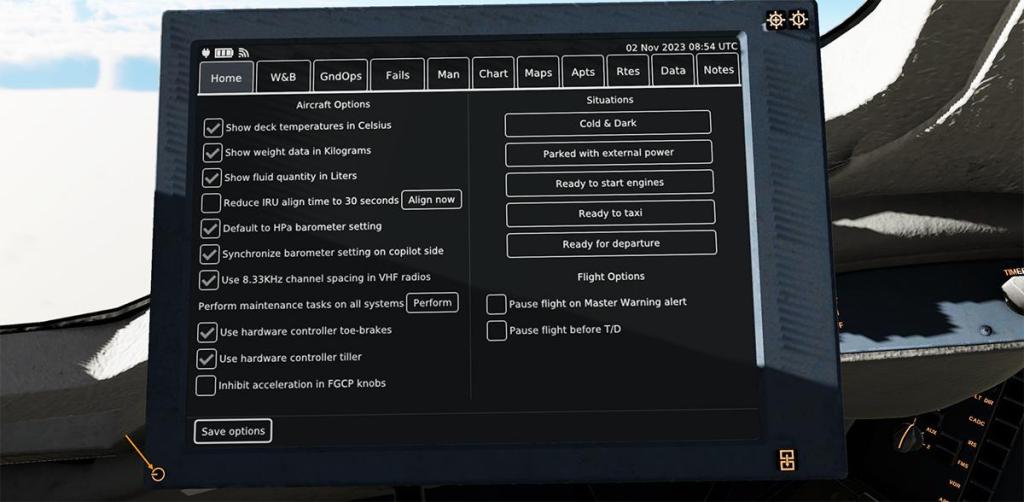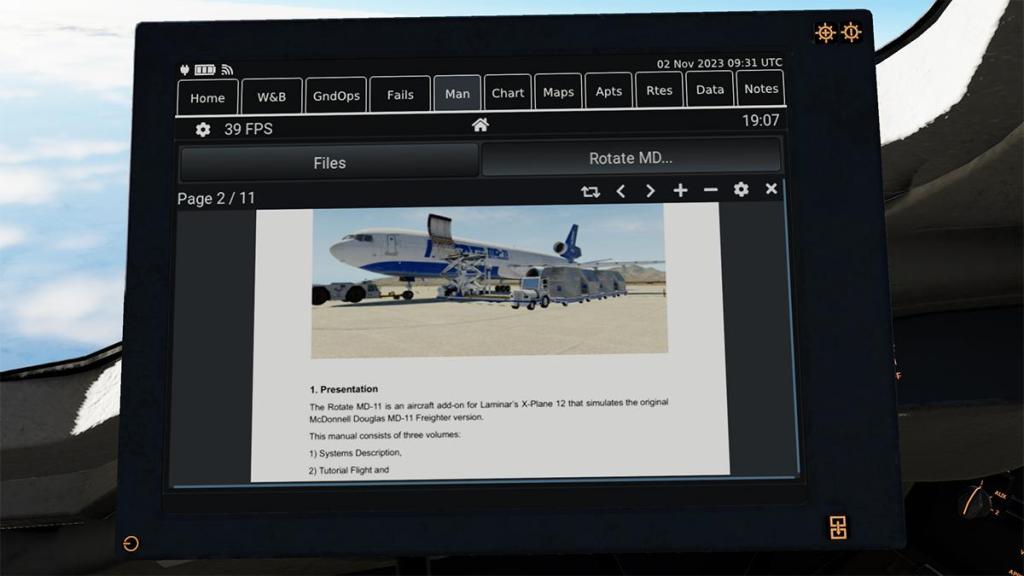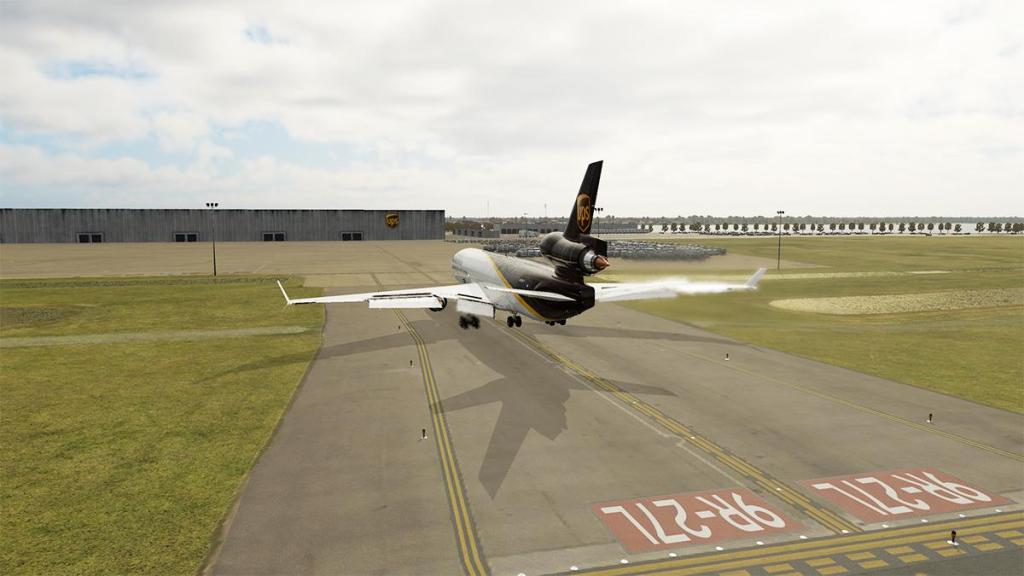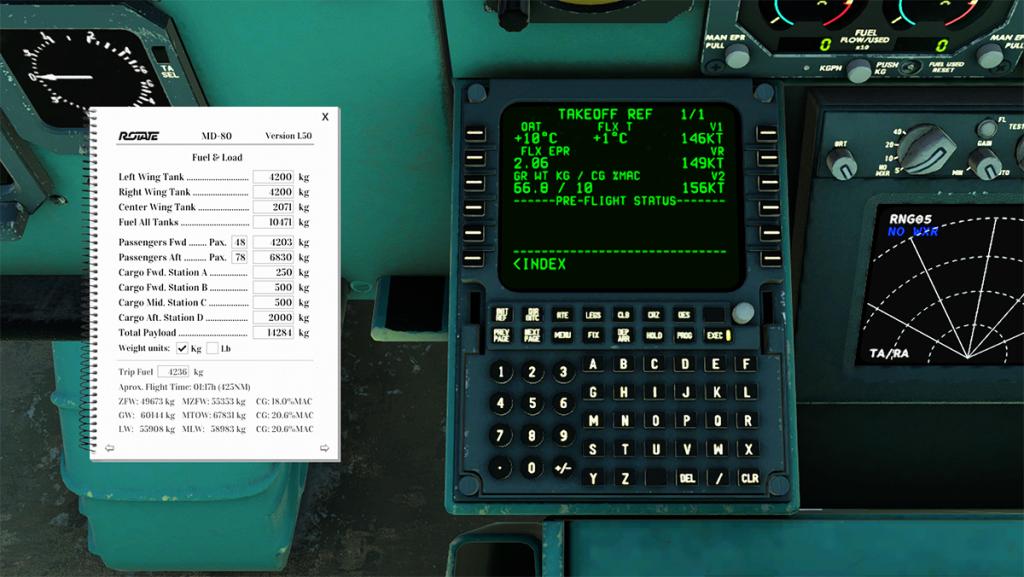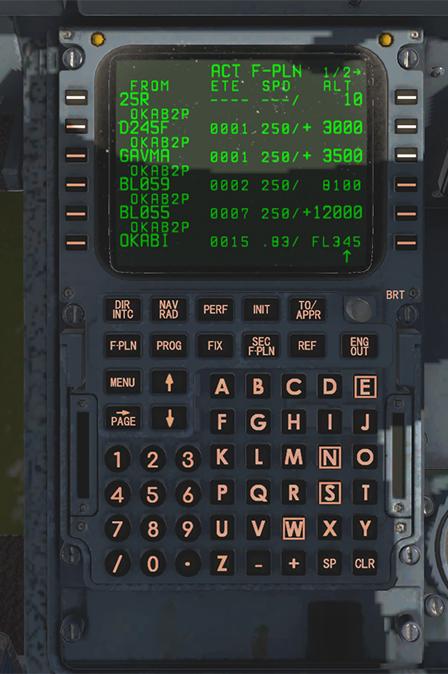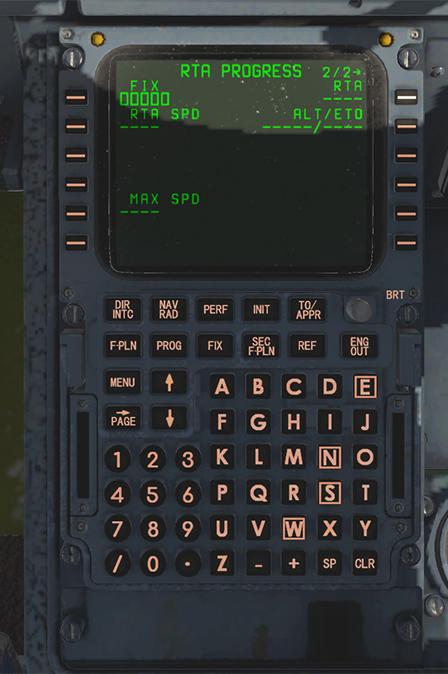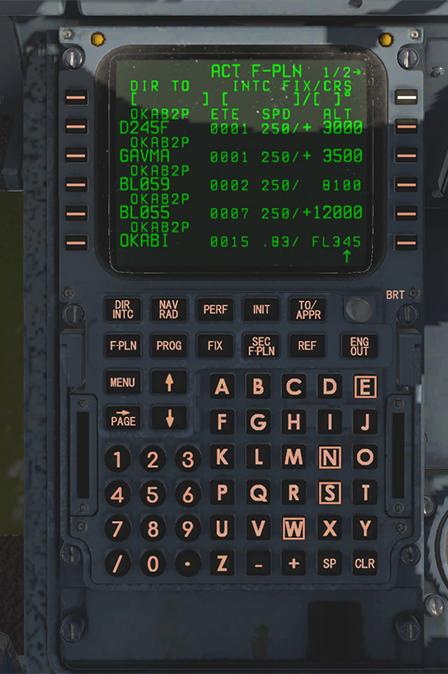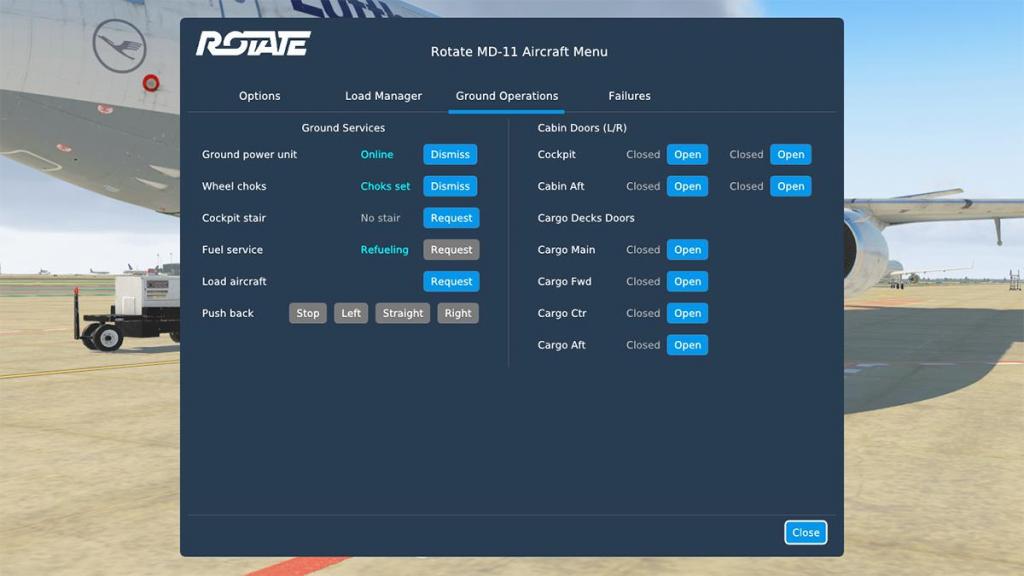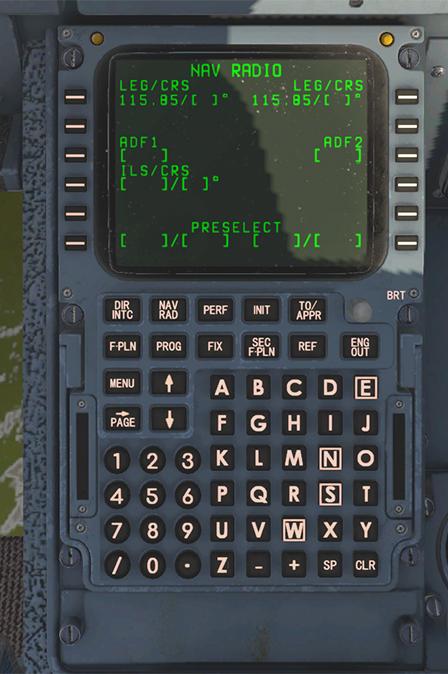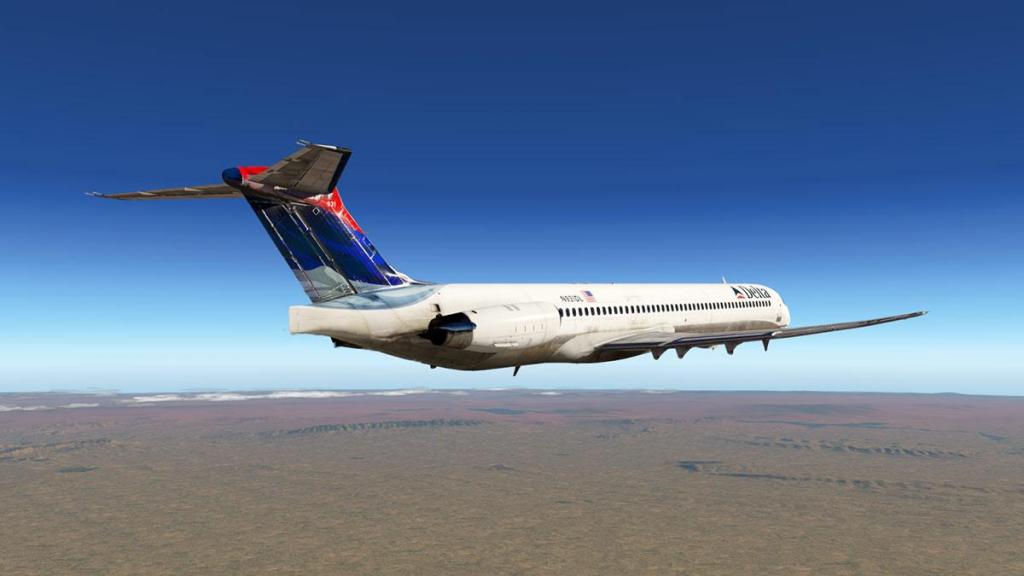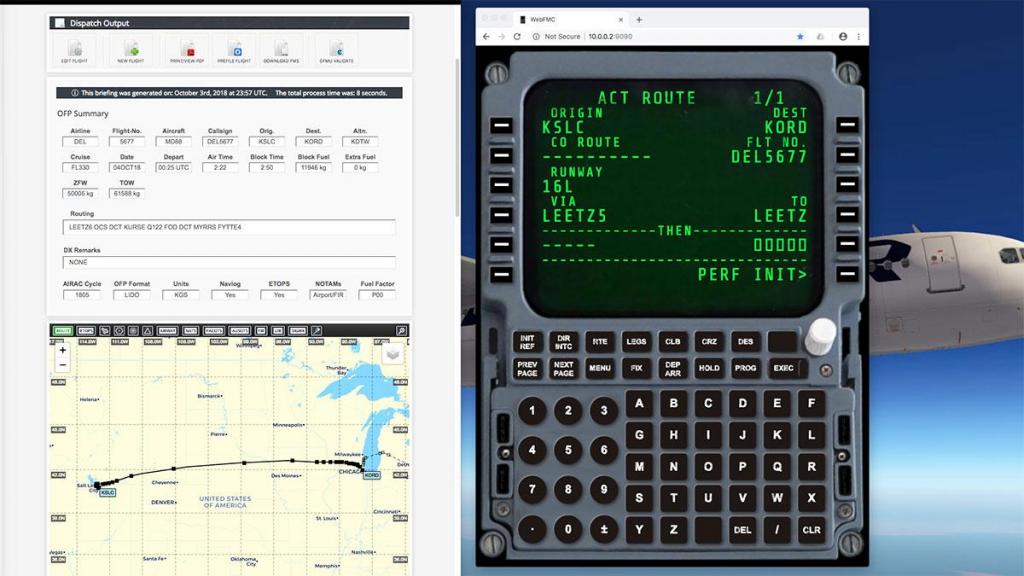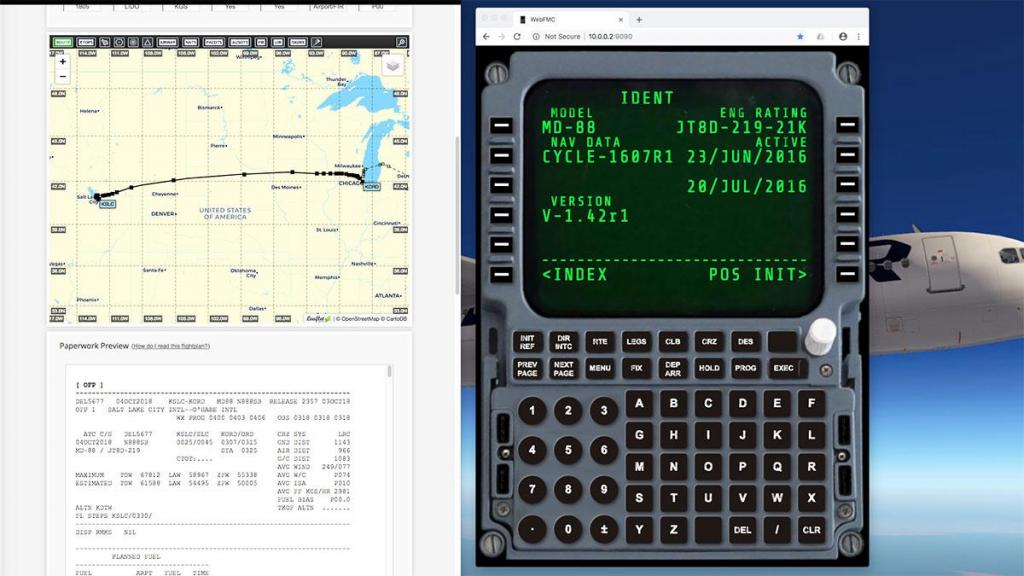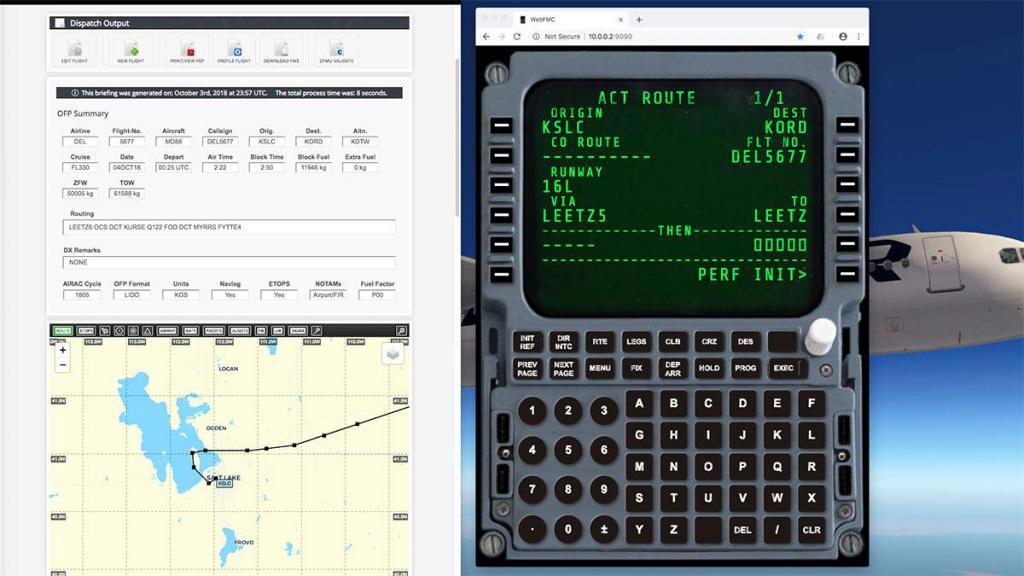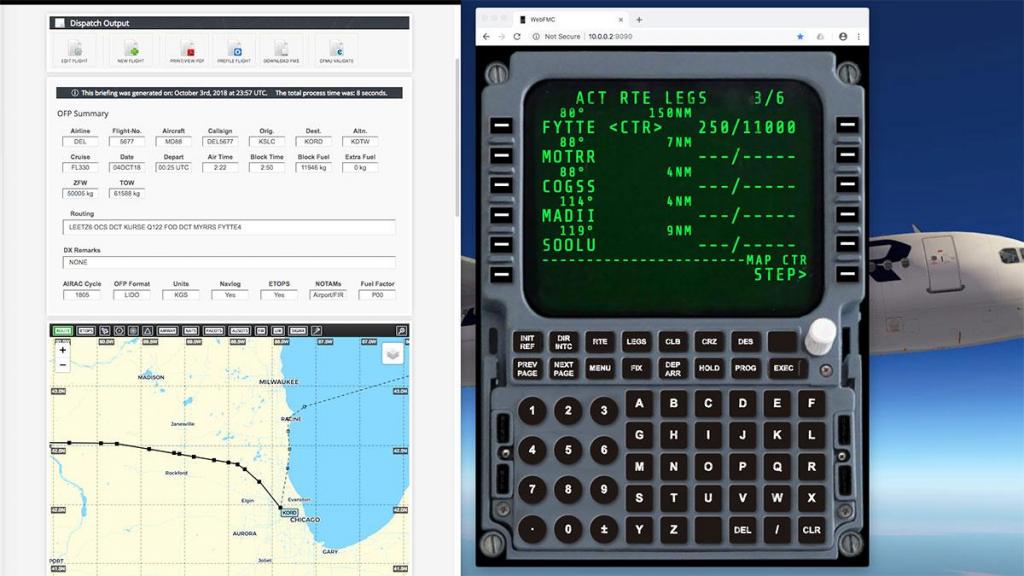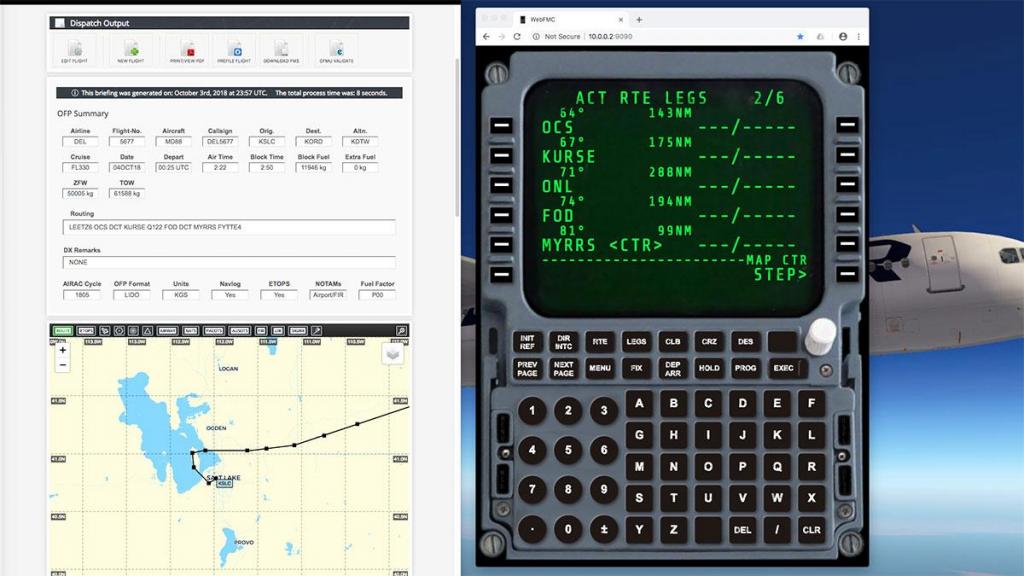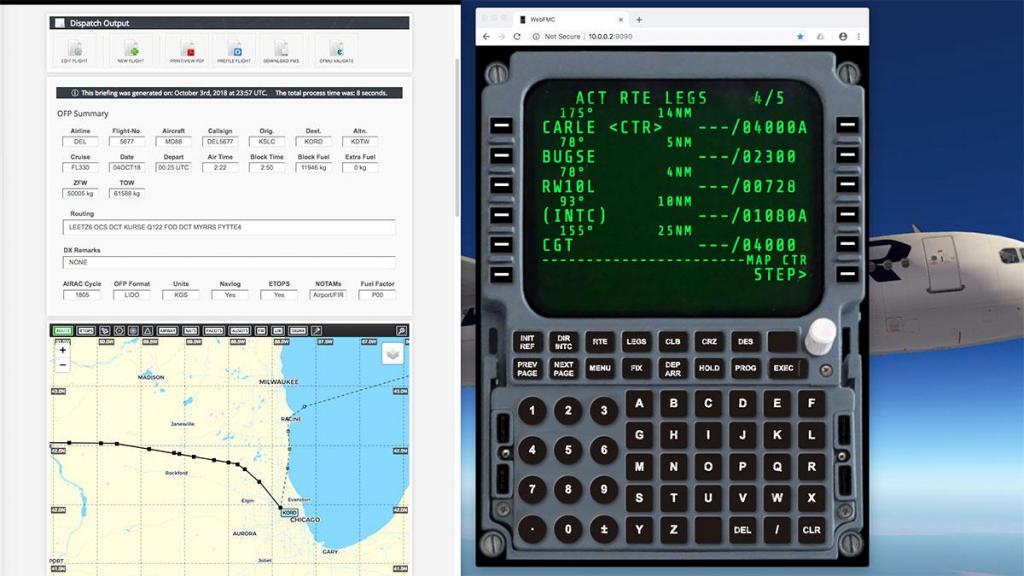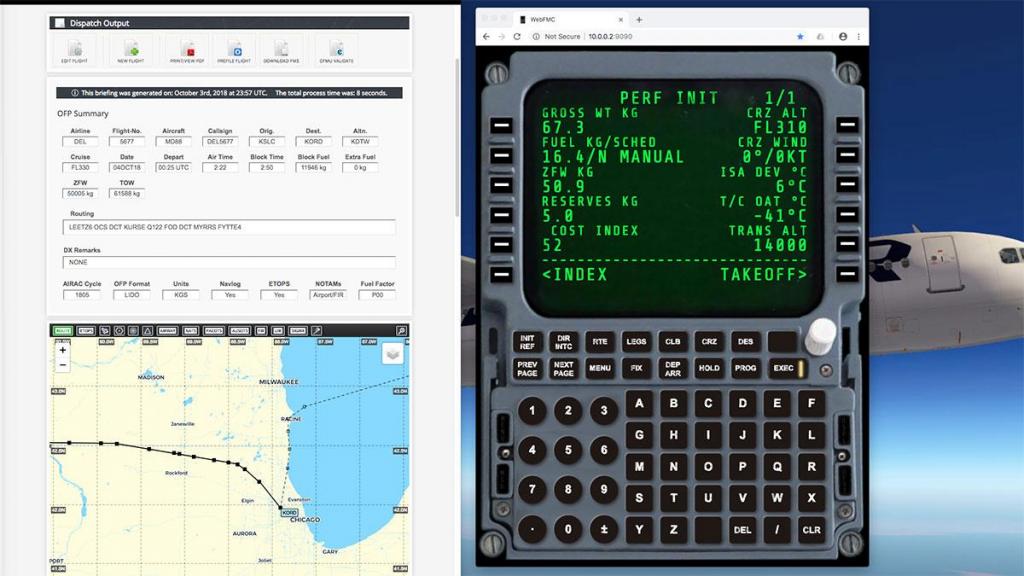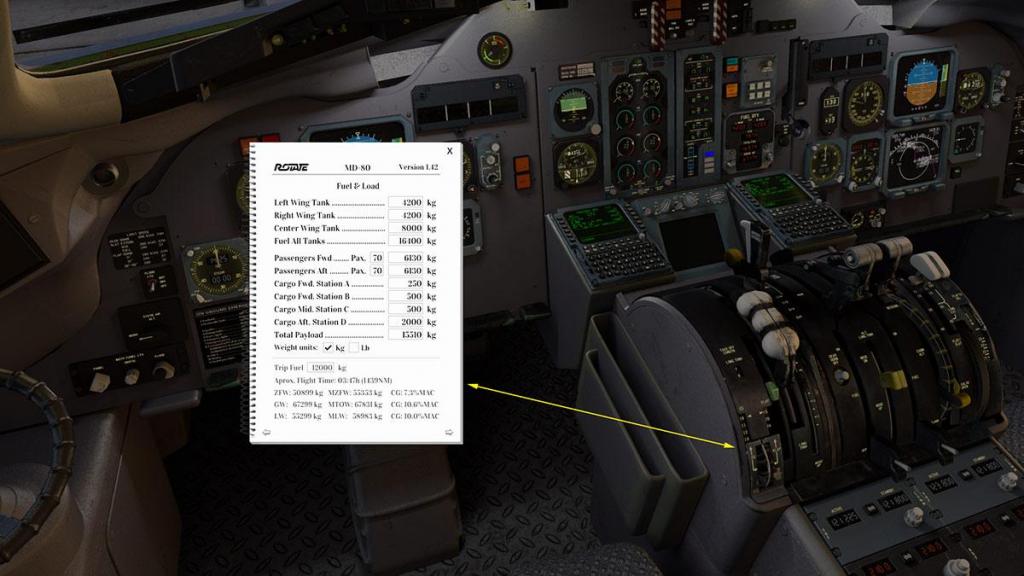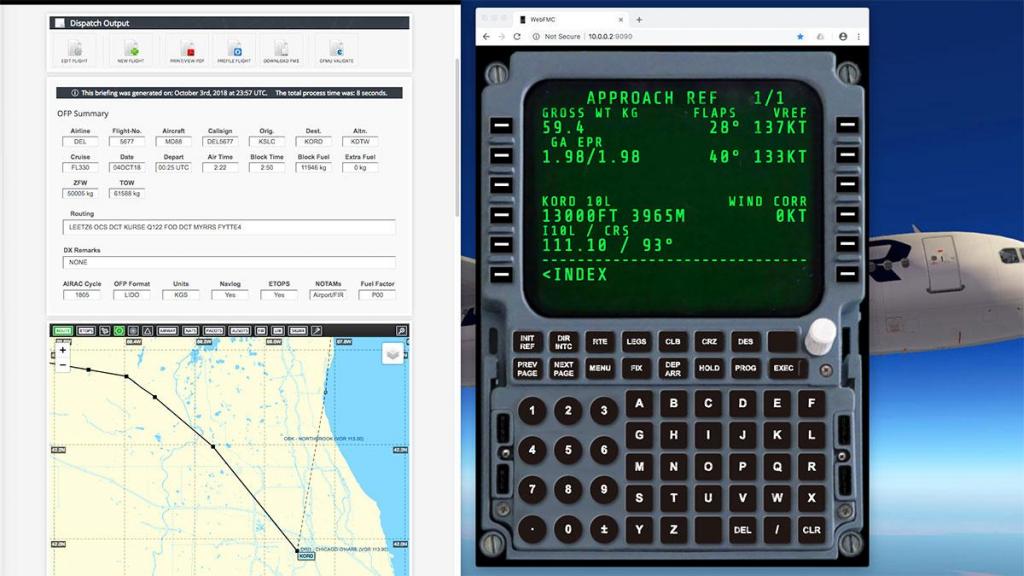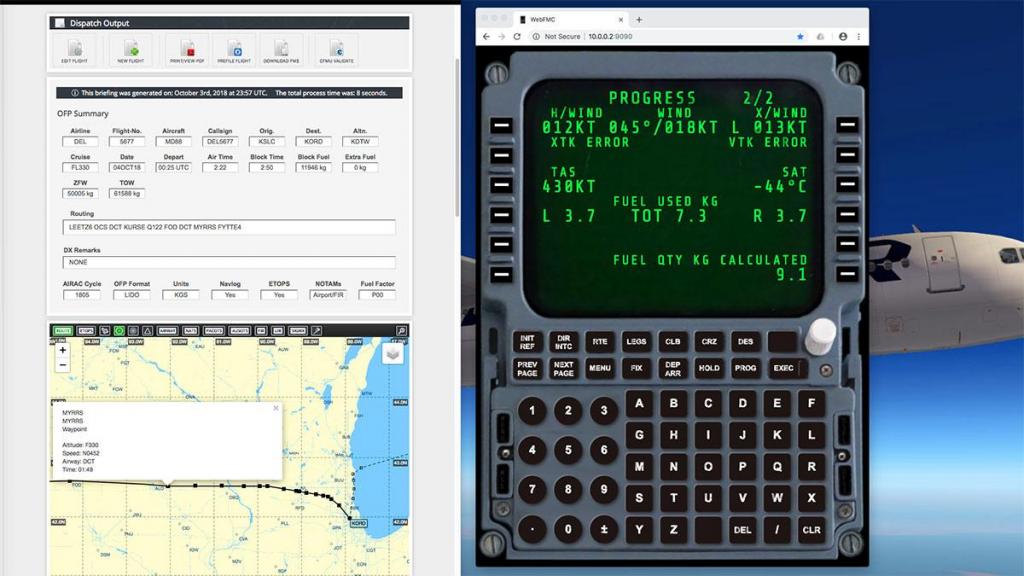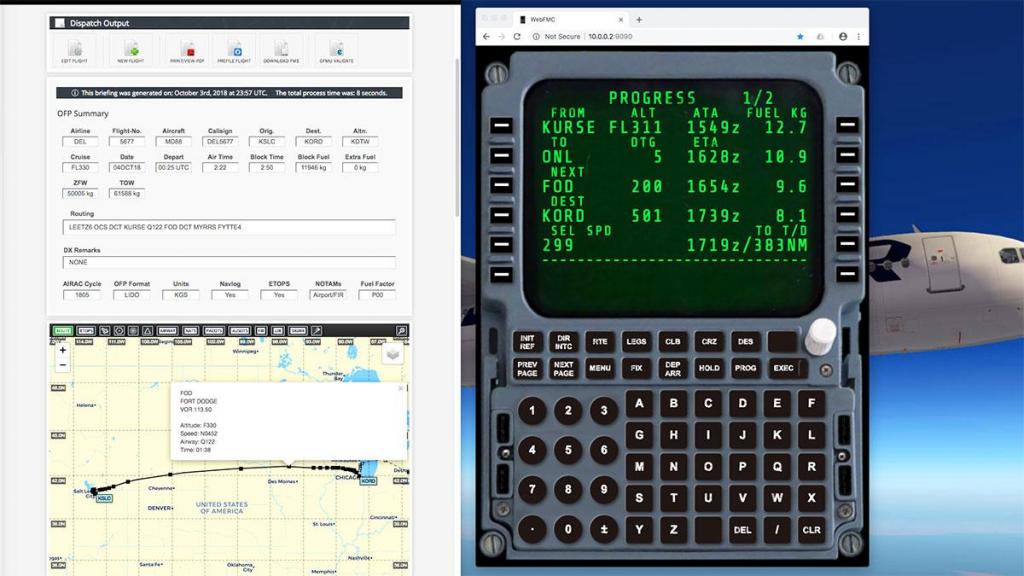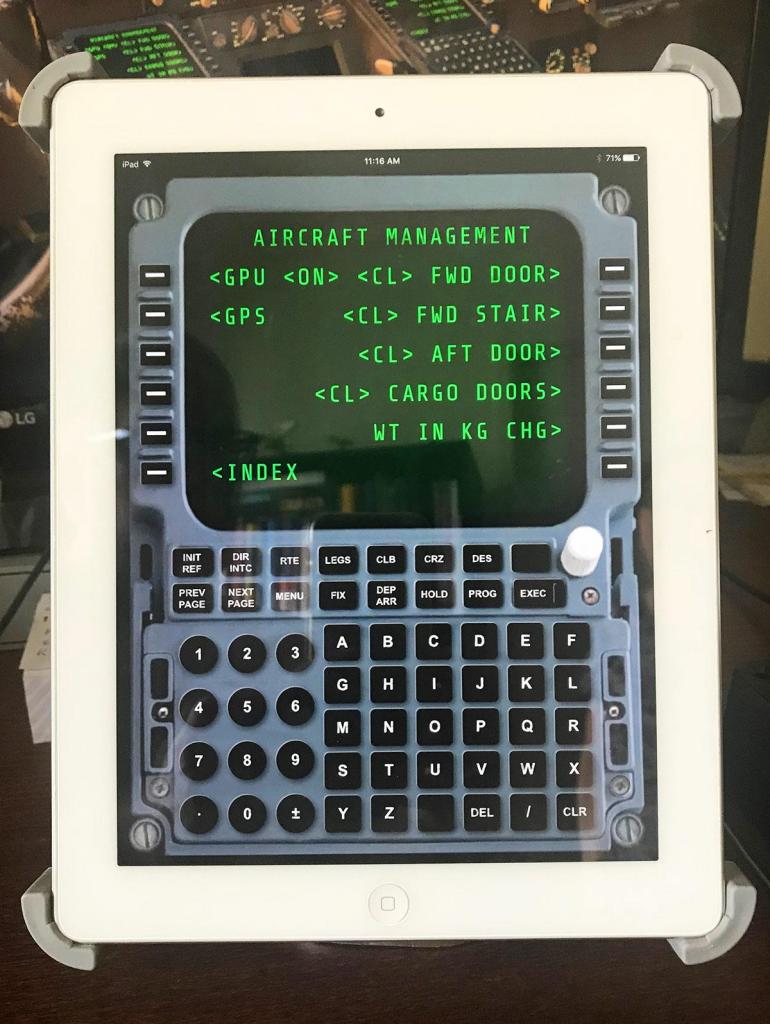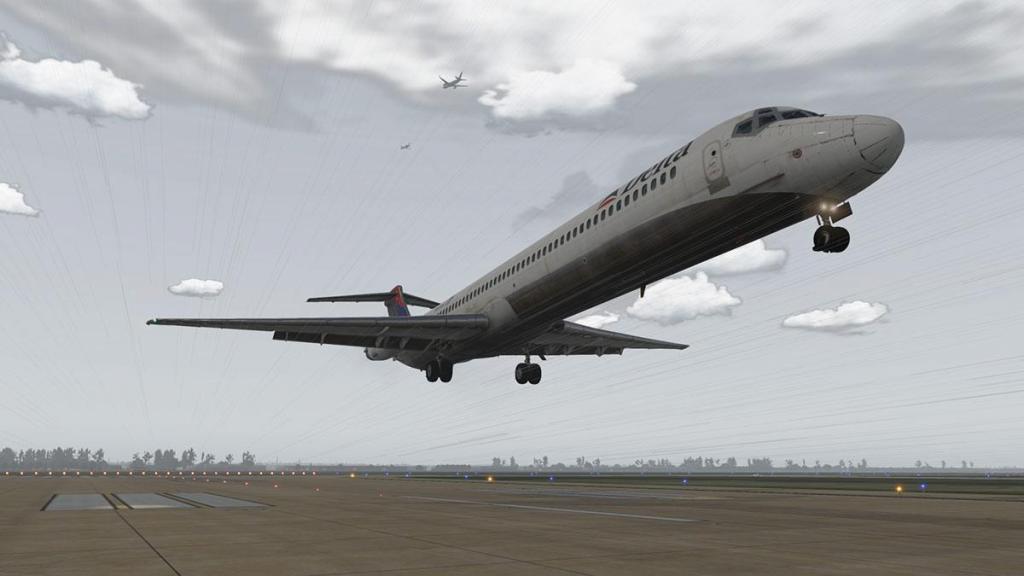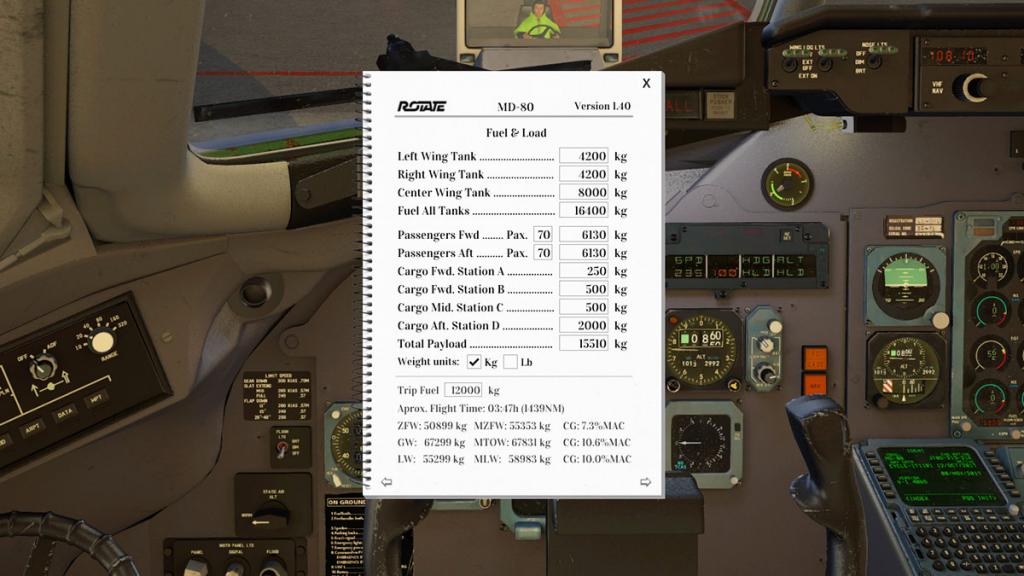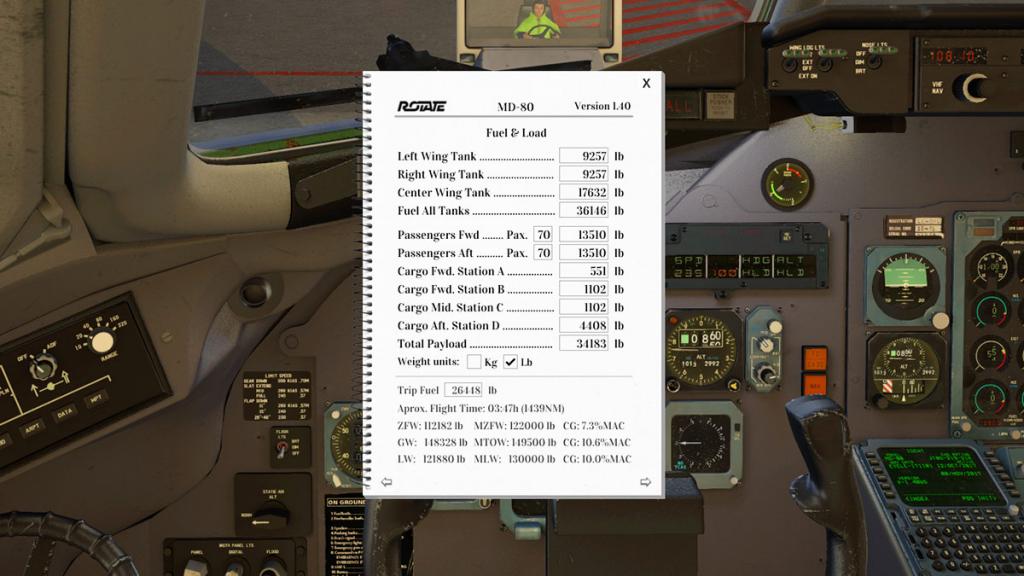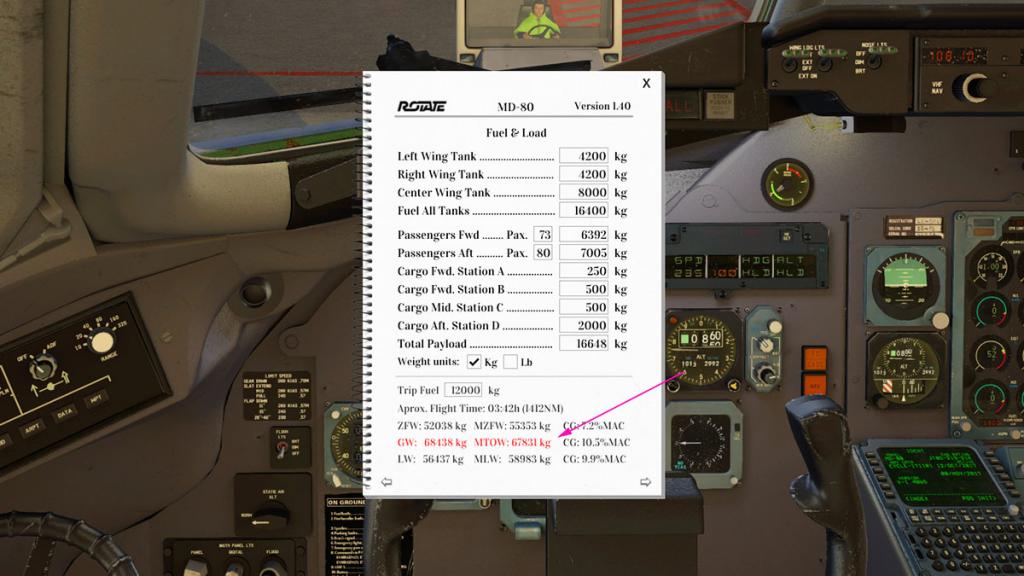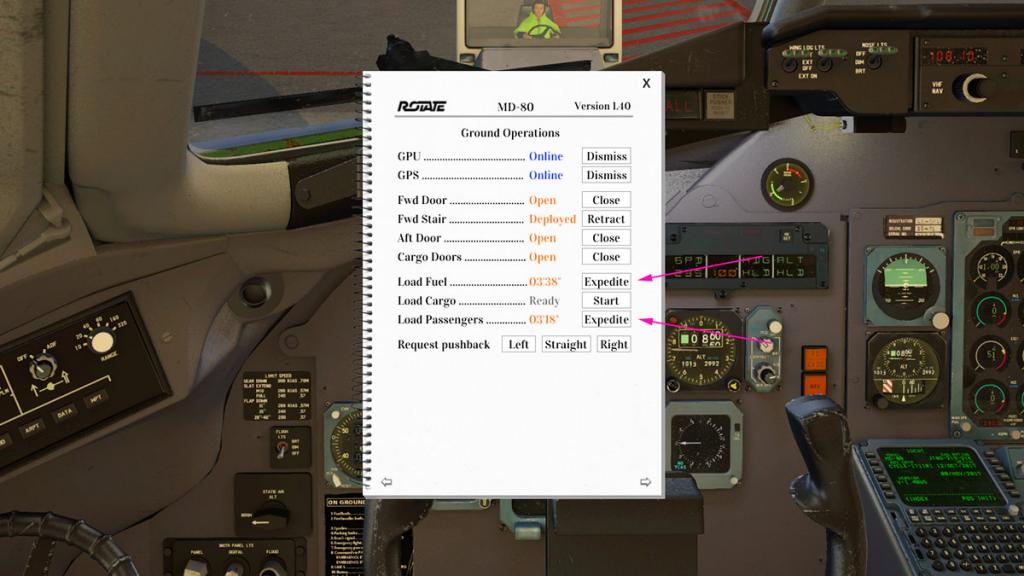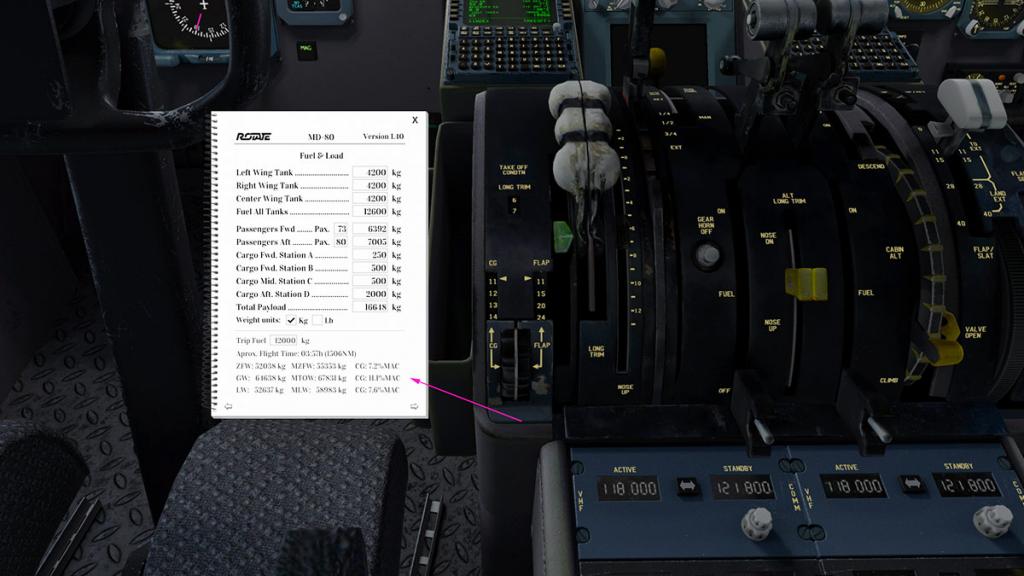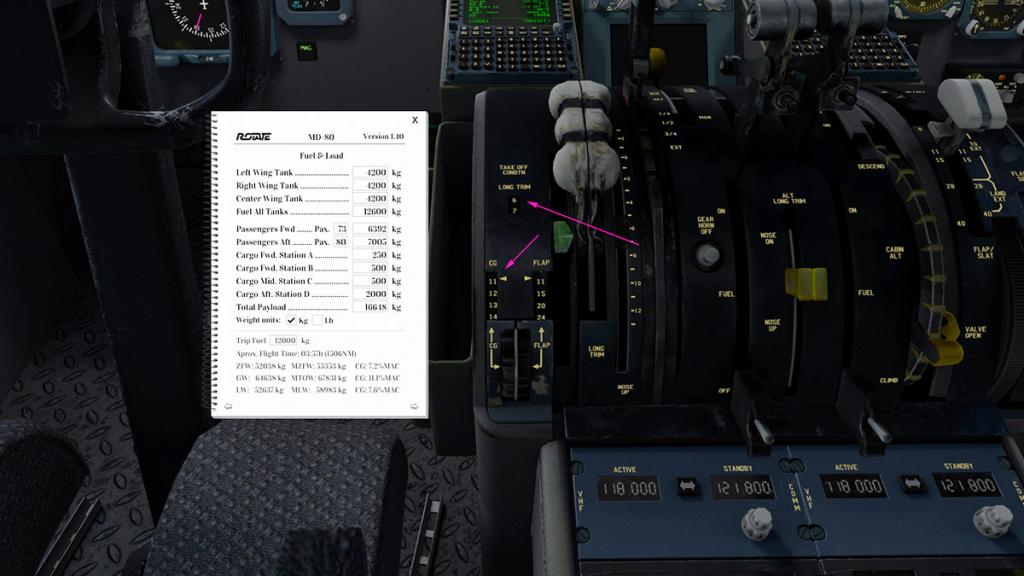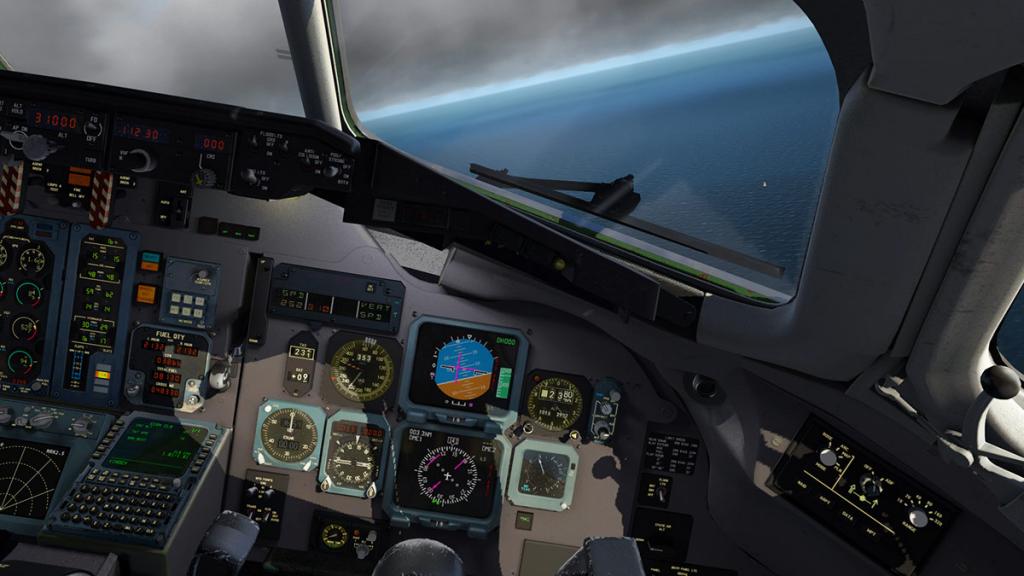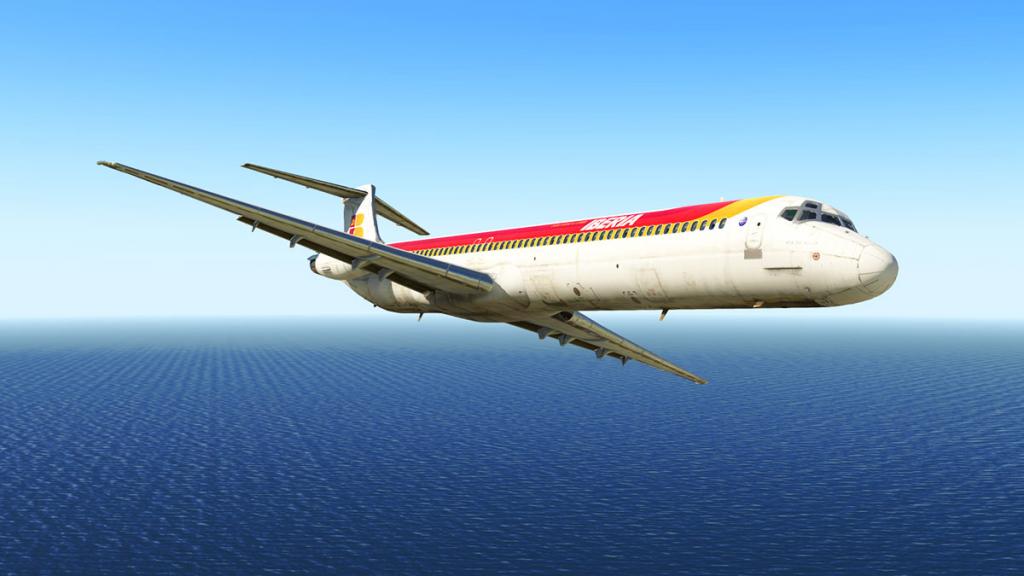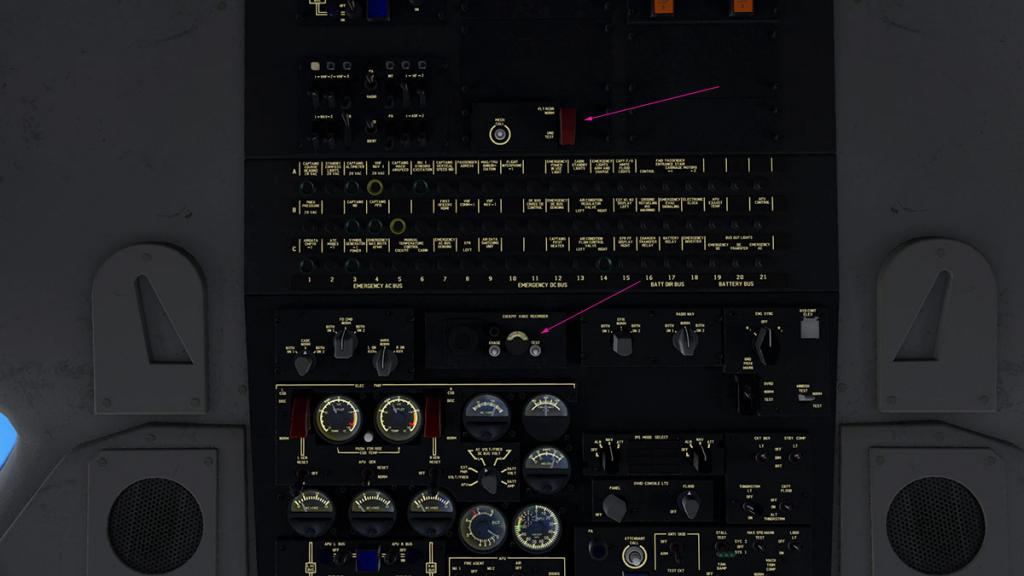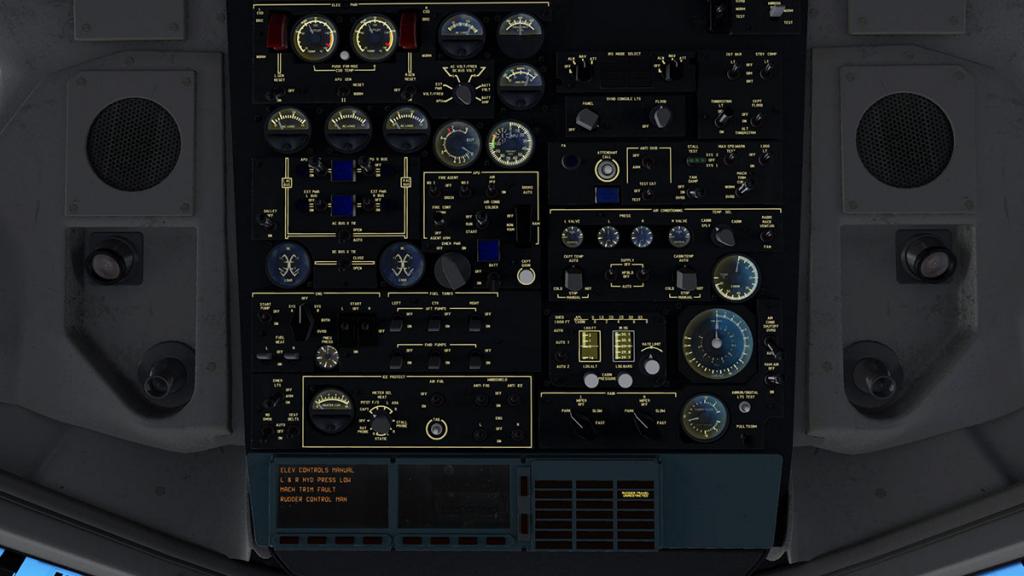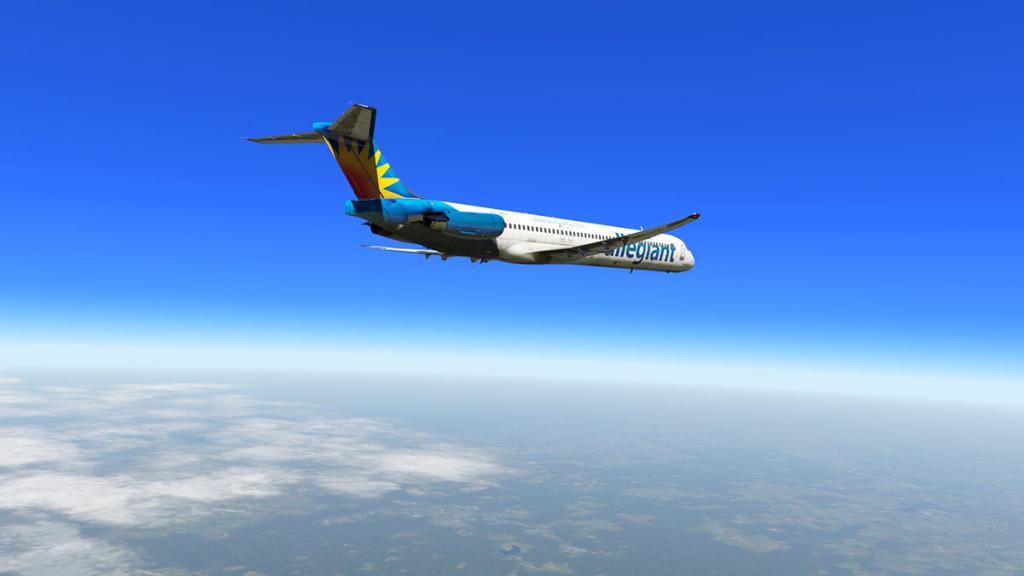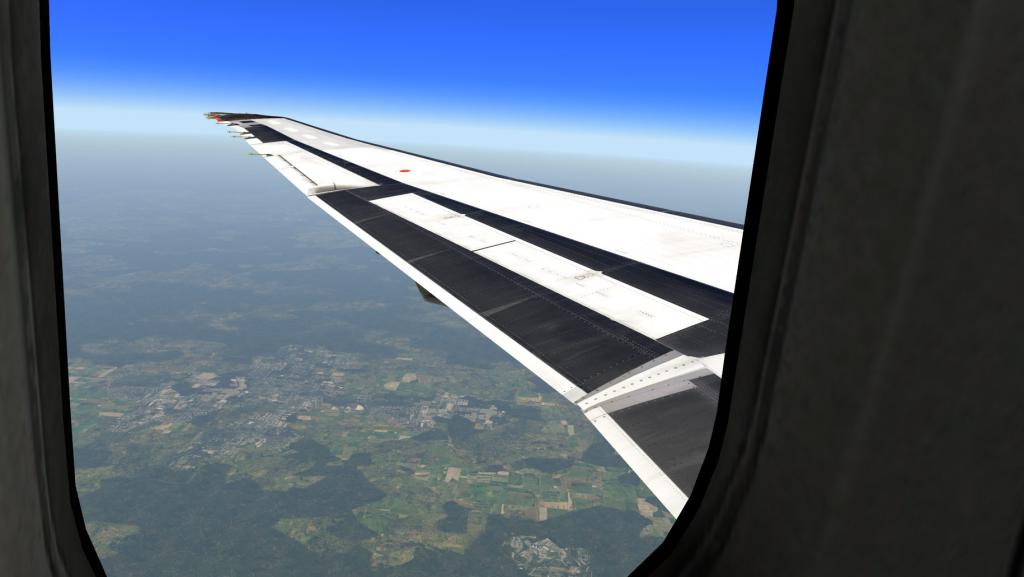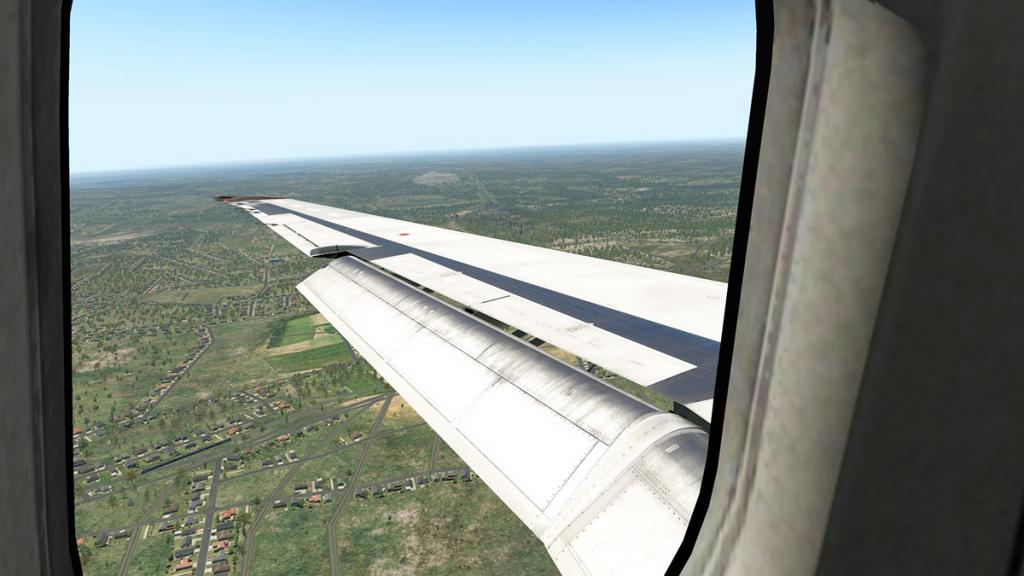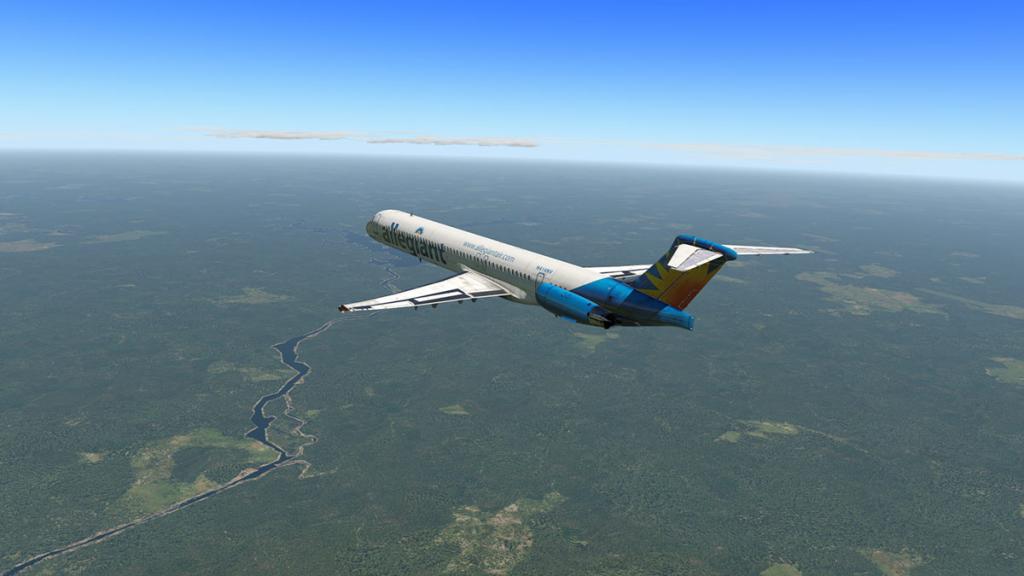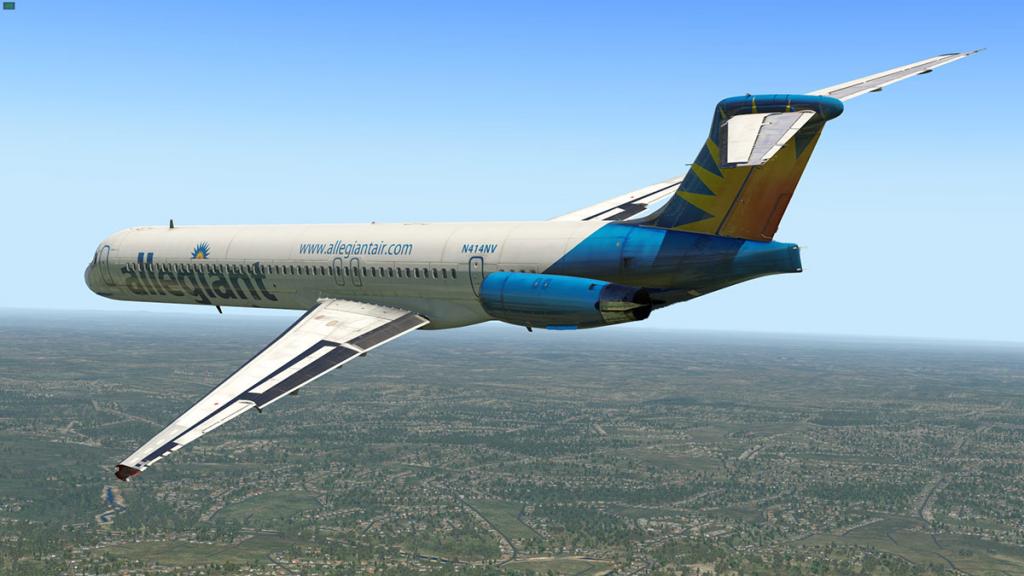Search the Community
Showing results for tags 'rotate'.
-
NEWS! - Aircraft Updated : Rotate McDonnell Douglas MD-11 v1.09 Rotate have released v1.09 for the McDonnell Douglas MD-11. Earlier in a noted "beta" release for testing, this now the formal release with a load of great improvements added to this fabulous authentic Simulation. First it tests support for Apple Silicon architecture, which has become a more restless problem for developers than first realised, developers are getting on top of the problems, but Silicon is certainly not of the same configuration of the older Intel based processors. Another big new feature is the "pop up" instrument displays are now available. Rotate aircraft (MD88/MD11) have always had fixed displays/screens. Now you can "popout" the instrument panels including the MCDU units. It was always hard to programme with their position relative to the MAP display (PLAN MODE)... You still have to use the MCDU for inputs, but it saves you from flicking back and forth between the MAP display and MCDU. Yes all the popouts are scalable in size and can be used in Home Cockpits in the usable Window configuration. And YES I really "loved" the new feature. Lighting has also had a bit of a revision, fine tuning you can all it. The lighting was always really good in the MD11, but it feels now more natural, Softer? but it looks excellent. Windows are now more cleaner, clearer... I personally found them a bit "Too" clean, clear... I would like the option for dirty windows as my preference, or the dirtier the better. There has been attention on the landing roll. The MD11 has one of the fastest landing speeds of any aircraft, so this aspect point is important. Here several areas on the approach phase have been tuned. Including AP1/AP2 annunciator in (the) FMA during dual land mode has been fixed, FMS SPD deceleration select/preselect now have safeguards during approach, FMC now does calculated IAS values for deceleration configurations. The MS speed target was rising above the approach speed below 100AGL in some cases... and finally the landing roll brakes have better deceleration. All are aimed to the approach and landing phase sequences. The v1.09 changelog is the usual lengthy output from Rotate, mostly nips and tucks to this of one of the very the highly specialised Simulations for the X-Plane 12 Simulator... - Added pop up windows for screen displays. - Implemented MIN PROF field in STAR page for RNAV procedures. - Implement FMS SPD deceleration select/preselect safeguards during approach. - Show FMC calculated IAS values for deceleration configurations. - Improved VNAV descent prediction during non-clean configuration. - Improved VOR interception accuracy. - Tuned landing roll brakes deceleration. - Added VERT ALERT annunciation in FMA when approacing T/D. - Filter airports displayed by runway length. - Reset CLB/ACCEL FMC fields. - HDG SEL (pull) must allow edition of the heading target until <3º difference. - Pushing FMS SPD (with no wheel change) resets to ECON. - Added warning and logging for route loading process. - Improved LED lighting of LCD displays. - Inhibit DEFINED WAYPOINTS deletion when used in the flight plan. - TCAS TA Only mode should be engaged automatically on ground and below 1000AGL. - Improved manipulation of ELF switch. - Reorder SID/STAR listing after applying filters. - Reset ADG with maintenance button. - Reduced dirt on windshield texture. - Fixed FMS SPD indication glitch during climb at cross-over altitude. - Fixed a problem with navaid selection with duplicate names. - Fixed AFS pitch limits during SOP. - Fixed a problem when transitioning from PROF to ALT HLD/SOP during descent. - Fixed navaid DESELECT for ILS navaids. - Fixed APPR/ILS guidance response when signal is not available. - Fixed HDG turn direction problem when crossing 0. - Fixed HDG bug reset after being hidden. - Fixed AP1/AP2 annunciator in FMA during dual land. - Fixed a bug in bank limit during non curved transition. - Fixed FMS SPD target rising above approach speed below 100AGL in some cases. - Fixed draw order of flight director bars in PFD. - Fixed Aircraft floating over the runway during autoland in XP11. - Fixed DME only stations not showing correct data in ND. - Fixed ATS too responsive during cruise. - Fixed compatibility problems with A Pilot's Life and other plugins. - Fixed N2 going over red arc during TO in high altitude airports. - Fixed bug in FPA discreet stepper when going down. - Fixed problem in "fix all failures" function. - Fixed a bug in landing gear disagree lights. - Fixed a typo in stby airspeed indication. - Fixed a bug in logic of CRZ and CLB thrust mode auto-selection. - Fixed A-ICE ALL ON shown along with all other A-ICE alerts. - Fixed reverser indication color during deployment on air. - Fixed engine fire handles annuciators. - Upgraded to newer Aerosoft database. The update v1.09 now also available to download from the Skunkcraft Updater, or use your X-Plane.OrgStore account and download the latest version in v1.09. Support Forum at X-Plane.org or http://support.rotatesim.com/ _____________________ Yes! the McDonnell Douglas MD-11 v1.09 by Rotate is currently available from the X-Plane.Org Store here : Rotate MD-11 Price is US$83.95 The feature list is HUGE, so if you want to read it, then open the text file. Feature List.txtUnavailable Requirements X-Plane 12 or X-Plane 11 Windows 8 or Mac OSX 10.12 or newer (M Processors supported) , Linux Ubuntu 64b 18.04 or newer 8 GB+ VRAM recommended Current version: 1.09 (May 16th 2024) You can download this updated v3.0 Updater free here; SkunkCrafts Updater Standalone client Full download v1.09 changelog is here; Changelog v1.09.rtf ________________ NEWS! by Stephen Dutton 17th May 2024 Copyright©2024: X-Plane Reviews Disclaimer. All images and text in this review are the work and property of X-PlaneReviews, no sharing or copy of the content is allowed without consent from the author as per copyright conditions) All Right Reserved.
-
Sound Addon Review : Rotate McDonnell Douglas MD80 Series sound package by Mango Studios As noted in the review/tutorial of the modification of the Rotate MD-80 Series to use the IAE V2500 Series engines. That coming soon from Mango Studios would be a sound package to modify the original P&W JT8D-200 sounds to the IAE V2500 engine sounds. This is that sound pack, and both JT8D-200 and IAE V2500 sounds are included, plus both new bonus external and custom internal sounds are also provided in the package. The feature list is extensive as noted here... Exterior: Custom Sounds for Exterior Aircraft Systems -APU, Hydraulic Pumps, Fuel Pumps, Packs, etc External Environmental sounds, including light and hard rain Custom Engine Sounds for the Pratt & Whitney JT8D Engines -Exterior start-up/shut-down sound effects -Exterior spool-up/spool-down sound effects -Exterior backblast, surround sound, and flyby sound effects Custom Engine Sounds for the IAE V2500 Engines -Exterior start-up/shut-down sound effects -Exterior spool-up/spool-down sound effects -Exterior backblast, surround sound, and flyby sound effects Interior: Custom Sounds for cockpit switches, buttons, covers, knobs, and handles -Overhead Panel, Pedestal Panel, Autopilot Panel, and Eicas Panel all reworked Custom Cockpit System Sounds Including -Higher Quality GPWS Sounds, all the way from 2500ft to 10ft aural warnings. -Higher Quality McDonnell Douglas Warning Sounds -Higher quality and realistic Battery, packs, wipers, and avionics generator effects Custom, and ultra-realistic cockpit environmental effects -High-quality landing gear roll, cockpit rattle effect, gear retraction, gear extension, gear drag, and cockpit wind. New cabin effects include -New Air conditioning effect, Fuel pump, Hydraulic Pump, Flaps, Slats Custom Interior sounds for the Pratt & Whitney JT8D Engines, which include: -New custom, interior startup/shutdown sound effects -New custom, interior spool-up/spool-down sound effects -New custom, interior backblast, surround sound, and flyby sound effects Custom Interior sounds for the IAE V2500 Engines, which include: -New custom, interior startup/shutdown sound effects -New custom, interior spool-up/spool-down sound effects -New custom, interior backblast, surround sound, and flyby sound effects Downloaded the Sound Pack looks like this... how to install. First there are two options in "Engine Volume 1" and "Engine Volume 2"... the choice is that Eng Vol 1 has "Realistic" normal volume sounds in the cockpit. Eng Vol 2 has a "loud" (or higher level) engine noise in the cockpit... it's your choice? Note; If you created a separate aircraft for the modification of the "IAE" engines, then you would need to install this Sound Pack in Both of the aircraft files. Then just select the optional FMOD set you have selected and move it to the Rotate Aircraft root folder. Next to be installed is the "Plugins", select both "MangoStudio MD80" and "MD-80 Core" folders and install them in the (MD-80) Plugin folder... It will ask you to replace 102 files in the MD-80 Core plugin folder, select to overwrite the files. Last install item is the "Sounds". Open the MD-80 Sounds folder, and now replace the "Alert" folder, again you will be asked to overwrite 25 alert sounds.... ... now the Mango Studios Sound installation is completed. Starting the Simulation, I loaded the IAE V2500 Engine aircraft. In the X-Plane Plugin Menu, there is now under the "MD-80 Soundpack", a settings menu "MD-80 Sound Preferences". This is a selection and sound adjustment panel. There are Options on the left, and a "Volume Control" panel on the right... In the options we will look at the most important one first. This is the "Engine Select Option", or the selection of either the IAE V2500 or the JT8D-200 Engine sounds. Selecting either will allocate (save) those engine sounds to that aircraft. Here I have selected the IAE V2500 engine. Other selection options include; "Speedbrake Deploy Sounds", or the sound the Speedbrakes make on landing, "Rotation Noise" the noise when the nosewheel lifts off the runway, here you can also set the point of the rotation degreeº point of when this effect comes into play (5º is default), and finally you can have "Passenger Noise" in the cabin. There are seven Volume 0%-100% adjust selections; Master, External, Interior, Radio, Environment, User Interface and CoPilot volume adjustments. Aural feedback Obviously I want to hear the sounds of the IAE V2500 engine... It's actually really "weird", but not in a negative way. You are always used to to the lower raw compressor sounds of the P&W JT8D, however here it is the high whine of a Airbus A320, on a McDonnell Douglas MD80? It sounds like the Airbus in every way, even in the reverse thrust mode. I like it because it is what I wanted, a differential feel and environment to the standard MD-80 Series aircraft. The sound is "doppler" in the source, and there is also different source sounds in the rotation from front to back (180º) and so you are highly spatially aware of all the different changes of direction. Externally the sounds are VERY loud, and my External percentage was finally set as low as 60%, (but I don't like large volume changes from the Internal to the External)... Start up and spool down sounds are excellent (great spaced timing), however so different in the engine being a more modern installation than the 60's based Pratt & Whitney. In the cabin, the rear is aurally loud, with the set passenger noise coming in on top, and the engines are set only in the idle mode.... move to along to the front of the cabin and the distance to engines make a difference to the lower sound levels, very good. But oddly so does the noise level of the passengers also decrease, which feels very odd? I am sure they talk as much at the front of cabin, as they do in the rear. The Rotate MD-88 cockpit was always a very "clickity clackity" cockpit, and one of the main reasons why I love it.... the Mango Studios cockpit sounds are certainly not as loud, or as noisy as the default sounds, even hard to hear. So you have to put the volume up (a lot) if you want to hear them as you do in the Rotate MD-80? So it is very noticeable in the far lower Speedbrake arm and the trim setting noises, and you can barely hear the usual noisy landing and taxi light switches? This is with the "User Interface" settings set at 100%? They are definitely good sounds, but they are simply not loud enough, or you also don't have enough adjustment to find your own personal level of acceptable switch noise. In the taxi, the IAE MD-80 sounds great, nice roll sounds and engine noise... .... power up the throttles (N1) and you get this lovely high IAE whine rising from the rear, runway rumble is also very good, but those engines sound so excellent as the power gets to the takeoff throttle speeds, this is the point of difference... I absolutely really love the aural feedback you get here as those IAEs reach full thrust power. Externally the takeoff noise is really good. Once off the ground you get that nosewheel gear custom wind sound, it is good, but to be noted as far too loud on a quiet cockpit to be realistic? Yes you can turn it off, but that is in creating the opposite effect, volume just needs to be turned down a little to be authentic. Climb-out and altitude climb sounds are very good, then cockpit settles down into a background rumble in the cruise, that I also like. Once at cruise altitude I run a flypass of the IAE MD-80... It is very good, but the rear exhaust sounds when in view are very loud, and stay loud even as the aircraft retreats well and long into the distance... doesn't feel very realistic to be honest. At each step of the approach, first with the flap extension in that the sounds are extremely realistic, and the engine note also changes with any extra drag applied, then say the lowering of the gear, in it then adds on another heavier layer. Yes this is what should happen on the approach phase, but the point here is in how well you can differentiate between the different wind or drag sounds, as the layers are very well done for a feel of the spatial direction of that particular sound. Get it right as it does here, and it sounds all very realistic. The real action starts when you touch the runway, up go the spoilers, and then the reverse thrust powers up. Again the spoilers feel a little loud (like the front wheels on takeoff), but the IAE engine reverse blast is excellent, again very A320 IAE in reflection. Aurally the landing noise (touch), drag and thrust noise is excellent from the cockpit, but extremely loud if you are anywhere near the engines in the rear. I think the idea here is to make the engine package "dynamic" special sounds in being heightened (i.e. nosewheel on rotation and airbrakes), but in other areas the sounds are quieter, in say the cockpit switchgear and in the various sound directions. So you need a bit more of a balance for it to be perfect. So there is a case for some sounds need to be more reduced, and others more heightened to find a better balance... otherwise the overall dynamics here are very good, even extremely good. ' JT8D-200 Now you select the JT8D-200 selection on the MD-80 Sound Preferences panel. Externally the JT8D-200 version sounds better? The rotation of the sound (rear to front) is far better, and feels more authentic. There isn't that blast of consistent rear engine exhaust noise like you get with the IAE, until you push up the throttles, then it sounds excellent. Again the rear cabin is also extremely loud, even with the interior sounds set at 40% and the throttles set at idle? but the aural reduction to the front of the cabin is excellent, but also set higher level than the IAE, same with the cockpit sound level in the front, higher volume than the IAE. This aspect is to be realistic, the noisy 60's era engine compared to the 80's higher bypass era. Switchgear noise is the same as the IAE, as you can't again hear them working? unless you increase the volume (a lot). I again miss this interaction with the aircraft. Power up and the JT8D goes LOUD, okay I can live with that, and you feel the louder noise in the cockpit. Rotate and the nosewheel drag is highlighted, again I feel it is too loud... but the climbout and the doppler sounds are really, really good... ... certainly the JT8D is more balanced all round than the IAE. You however get the same high exhaust note when past the camera position, as the loud thrust is still very audible as far or as long as this last image shows, and so again rumbling too far into the distance from the viewer to be realistic. But don't get me wrong, in flight the JT8D sounds brilliant, in the cockpit, on the flypast and in the air from most directions. Rear cabin passengers would however ask for their fare back with the consistent high noise level? Notable here is that the high rear cabin sound level stays the same at engine idle, and the same in flight (increases though on a full throttle setting), and so why does this annoy me... because I do a lot of replays sitting in the rear cabin, so to use I would have to turn the volume right down to be seated back here in comfort. On LEBL (Barcelona) approach, with the gear down and full flap, the wind and drag sounds are again really good, yes in context very similar to the IAE in the audio experience, but certainly not in engine tone, so it is very good expression between both of these aircraft and their different powerplants. Good sound, or an all round high aural experience can certainly give any simulation a more credible immersion to the user/pilot. It is Simulation's ongoing advances that seeks to create the real environment in your own world. Sound is as important as the visuals, so these sound-packages are a very important addition to your flying, and one of the best options to heighten the simulation... as I go over the fence at LEBL's Rwy 02, I am totally in there, eyeballing the runway, but also in needing the feedback aurally from the aircraft, that is the important statement, it is what is being signaled to you or is reverberating around you can be the difference between the best experience, or just an average one. On touch down and into reverse mode, the aural sensation is excellent, yes you get the extra noise from the speedbrakes, but you can turn that off in the options. Gotta Love the Maddog! _____________________ Summary Mango Studios released a modification for the Rotate MD-80 aircraft to add on the IAE V2500 engine to the already installed Pratt & Whitney JT8D-200. Here is a sound package to deliver custom sounds for both those engines IAE V2500 and JT8D-200 and aircraft interaction. The package is most effective when you have both engine types installed, as you get both custom sound packs for both engine types. So the IAE V2500 Engine Addon from Mango Studios is highly recommended here. This is a very good high quality sound pack, that can differentiate the unique sounds of both the IAE V2500 and JT8D-200 engines, the IAE is of course the more modern engine and is mostly associated with the Airbus A320 Series. The range of custom sounds here are excellent on both engine type installations. Great doppler effects, different source sounds in the rotation from front to back (180º) and so you are highly spatially aware of the different changes. Both engines have excellent spool up/spool down sounds and the excellent reverse thrust activity. Flap, gear and wind noise is also very good and engine thrust realism is excellent. With options that cover custom "Speedbrake Deploy Sounds", "Rotation Noise" the noise when the nosewheel lifts off the runway, and "Passenger Noise" in the cabin. Option for "Loud" or louder engine noise in the cockpit. However there are few consistencies highlighted the same on each pack. Switchgear/Interaction sound levels are very low compared to the excellent default Rotate MD-80 sounds... rear engine exhaust is also too (extremely) high and remains too long after the aircraft has passed your point of view. Rear cabin sounds even at throttle idle are not realistic, passenger chatter also disappears as you move forward in the cabin, optional custom sounds (nosewheel & speedbrake) are set higher to be "dynamic" when selected, are not very realistic. The attraction here with this package is the sounds for the IAE V2500, the tone and feel is completely more modern than the 60's inspired feel of the JT8D low-by pass engine, effectively an Airbus engine on a McDonnell Douglas MD80 aircraft. In this aspect the package is excellent and a great companion to the MOD pack for the IAE V2500, the JT8D-200 is as good, with extra features over the original Rotate sound pack. Overall I totally love the idea and the choice of the two different engine types for the MD-80. It gives you a very and more flexible choice in flying this unique McDonnell Douglas aircraft, not just in appearance, but also here with a unique aural experience for both types... well worth the investment! _____________________ Yes! the Mango Studios MD-80 Sound Pack is currently available from the X-Plane.Org Store here : Mango Studios MD-80 Sound Pack Price is US$14.99 The Rotate MD-88 Pro X-Plane 12 is required for this add-on. The Mango Studios MD-80 IAE V2500 Engine Add-on is highly recommended. Requirements This is a Sound pack. The Rotate MD-80 is required for this sound pack. Will not work with any other MD-80 Download Size: 52 MB Current version 1.0 (April 16th 2024) Documentation Manual provided by Mango Studios is a bit basic, hence the Tutorial here in this review Rotate MD-80 Soundpack Manual.rtf _____________________ Aircraft Sound Addon Review by Stephen Dutton 19th April 2024 Copyright©2024: X-Plane Reviews Review System Specifications: Windows - 12th Gen IS1700 Core i7 12700K 12 Core 3.60 GHz CPU - 64bit -32 Gb single 1067 Mhz DDR4 2133 - PNY GeForce RTX 3080 10GB XLR8 - Samsung 970 EVO+ 2TB SSD Software: - Windows 11 Pro - X-Plane Version 12.09rc5 Plugins: JustFlight-Traffic (X-Plane.OrgStore) US$52.99 : Global SFD plugin US$30.00 : RK Apps XPRealistic v2 - US$34.99 Scenery or Aircraft - LIRF - Airport Rome XP by Aerosoft (X-Plane.OrgStore) - US$25.99 - LMML- Malta International Airport by JustSim (X-Plane.OrgStore) - US$22.30 - LEBL - Barcelona XP by Aerosoft (X-Plane.OrgStore) - US$27.99 (Disclaimer. All images and text in this review are the work and property of X-PlaneReviews, no sharing or copy of the content is allowed without consent from the author as per copyright conditions) All Rights Reserved
-
Aircraft Modification : Rotate McDonnell Douglas MD80 Series IAE V2500 Engine The McDonnell Douglas MD80 Series MD-80 was the second generation of the DC-9 family, originally designated as the DC-9-80 (DC-9 Series 80) and later stylized as the DC-9 Super 80 (short Super 80). It was a stretched fuselage, enlarged wing, and was powered by higher bypass Pratt & Whitney JT8D-200 engines. The MD80 Series made its first flight on October 18, 1979, and was certified on August 25, 1980. In response to the environmental concerns that began in the 1970s, Pratt & Whitney began developing a new version of the JT8D engine, designated the JT8D-200 series. Designed to be quieter, cleaner, more efficient, yet more powerful than the earlier -15, -17, -11 and-9 series on the DC-9. The -200 Series power-plant was re-engineered with a significantly higher bypass ratio (1.74 to 1) covering the 18,500 to 21,700 pound-force (82 to 97 kN) thrust range and became the standard engine in powering the McDonnell Douglas MD-80 series. This is the engine on the Rotate McDonnell Douglas MD88. It's a long thin (still low) higher-bypass engine with clam-shell reversers. Mango Studios have done a modification (MOD) to change this JT8D-200 engine to the later bulkier IAE V2500 Series engine. The look and feel of the V2500 modification is really well done, with high quality 4K Textures and new PBR (Physical Based Render) effects, the quality and installation is simply excellent. Internal exhaust detail is totally authentic, with the correctly fitted outer fins for the correct airflow around the engine pod. The V2500 does not have the clam-shell thrust reversers, but the same arrangement like on the A320, were as the full cowling door opens for the thrust reversal. This aspect is very nicely done here as well, nice operation, with great internal detail of the air vent grid and internal mechanism. This IAE engine was installed on the next stretch of the MD80 Series, third generation of the DC-9 family in the MD90. The engines were notably mostly installed on the MD-90-30 Series with the IAE V2525-D5 engine, with the option of upgrading to the IAE V2528 engine. The V2500 Series is a two-shaft high-bypass turbofan engine built by International Aero Engines (IAE) which also powers the Airbus A320 family. This engine also has an option to add 3,000 lbf for use in Hot & High conditions if needed by activating a switch in the flight deck. The V2525-D5 is fitted with different mounting hardware and accessory gearboxes to facilitate the rear MD-90 T-Tail installation, than say the under wing pylon of the A320. First look at the larger style of the IAE engine and as the MD90 Series had later the enhanced MD-90s glass cockpit, you could say it is the Boeing 717 aircraft, but it's not, as the 717 (MD95) had Rolls-Royce BR700 family engines installed, not IAE Engines. Important to note that with this modification, there are no IAE Engine sounds, strangely odd as Mango Studios are well known for their Sound Packages, and the quite different IAE engine note would have been a nice feature, but it has been noted by the developer IAE sounds are coming real soon. The performance of the Rotate MD88 is not changed either, so any power (V2525-D5 111.20 kN (25,000 lbf)) and fuel-efficiency benefits of the IAE are not available with this installation. Installation Tutorial It is a slightly tricky installation, to switch the original JT9D-200 to the IAE V2525-D5. In the downloaded "IAE V2500 Engine Model" pack there are four three folder items; liveries, objects and a paintkit (psd)... there is also a manual supplied. First you have to "duplicate" the original Rotate-MD-80 aircraft, and add into the title "IAE" From the package objects folder you transfer the 12 files to the MD-88 IAE "objects" folder, and replace (overwrite) the noted 4 files with the new files. Now for the tricky bit... You have to go and open up the X-Plane-planemaker application (in your X-Plane root folder), and open up the MD-80-IAE aircraft (acf) file. Under the banner menu "Standard" is the "Objects" selection. You have to scroll to the bottom of the objects tool, and then using the "ADD" button, insert THREE new layers... Far right on each layer is a slot to insert the file, with the selection button to the left of the slot... then insert the three new objects (V2500_I.obj, V2500_r.obj, N1_fast.object) in the MD-80 IAE "Objects" folder... into the correct slot, then "Save" (File) the changes. If correctly done, then the new IAE powerplant should be seen on the main planemaker page... and the MD-80 IAE aircraft is now ready in the X-Plane Configuration menu. Although there is a folder called "liveries", they are actually only the MOD files FOR the liveries, not the completed new livery. So you will still need the original "livery" to add in the MOD livery files... Each livery folder includes four files; md80_cola_der.png, md80_cola_izq.png, V2500_l.png, V2500_r.png and all four are transferred to the said livery "Objects" folder... Again you will be asked to overwrite two of the object files. You have to do this same process for ALL the liveries provided. Note the livery "Delta retro" is in fact Delta Old, or the default livery? Five livery conversions are provided; Allegiant, Delta (Old), JAL, Lion and Scandinavian. All look excellent, and note how the larger engine can highlight the decals. If you want to update another favorite livery, there is a paintkit (photoshop) provided, the paint kit covers the L & R engines, so you also have to still add in two files "md80_cola_der.png" and "md80_cola_izq.png" to each new set of the new livery conversion into the same objects folder. In the air the IAE V2500 conversion looks amazing! X-PlaneReviews - Rotate MD80 X-Plane 12 update review is here... Aircraft Upgrade Review : McDonnell Douglas MD-88 Pro X-Plane 12 by Rotate Summary This is a modification to change the Rotate MD80 (MD88) from the original install JT8D-200 engine to the later bulkier IAE V2500 Series engine as found on the Airbus A320 Series. The IAE engines were notably mostly installed on the MD-90-30 Series with the IAE V2525-D5 engine, with the option of upgrading to the IAE V2528 engine. Mango Studios have provided a modification kit to change the over the engines by duplicating a Rotate MD80 aircraft and installing the V2500 engine via X-Plane planemaker application, it's not too hard to do, and the tutorial is above. Also provided are MOD files to change five liveries to match the new engine installation and paintkit to do your own changes on other liveries. This modification really gives you a more modern looking MD Series aircraft, sounds for the IAE are coming soon as well to highlight the package from Mango Studios, that will also be noted here when available. Simply... a big yes, I love the Rotate MD80 in X-Plane 12, this conversion gives you another engine version to widen the aircraft's appeal and only for less than US$6, so a big yes, yes and it comes more flying options with the Rotate MD80 Series... winner, winner. _____________________ Yes! the Mango Studios MD-80 IAE V2500 Engine Add-on is currently available from the X-Plane.Org Store here : Mango Studios MD-80 IAE V2500 Engine Add-on Price is US$5.99 The Rotate MD-88 Pro X-Plane 12 is required for this add-on. Requirements The Rotate MD-80 is required for this add-on. Download Size: 415 MB Current version: Initial Release (May 9th 2024) Documentation Manual provided by Mango Studios is a bit basic, hence the Tutorial here in this review Manual.pdf _____________________ Aircraft Modification Review by Stephen Dutton 9th May 2024 Copyright©2024: X-Plane Reviews Review System Specifications: Windows - 12th Gen IS1700 Core i7 12700K 12 Core 3.60 GHz CPU - 64bit -32 Gb single 1067 Mhz DDR4 2133 - PNY GeForce RTX 3080 10GB XLR8 - Samsung 970 EVO+ 2TB SSD Software: - Windows 11 Pro - X-Plane Version 12.09rc5 Plugins: JustFlight-Traffic (X-Plane.OrgStore) US$52.99 : Global SFD plugin US$30.00 : RK Apps XPRealistic v2 - US$34.99 Scenery or Aircraft - LIRF - Airport Rome XP by Aerosoft (X-Plane.OrgStore) - US$25.99 (Disclaimer. All images and text in this review are the work and property of X-PlaneReviews, no sharing or copy of the content is allowed without consent from the author as per copyright conditions) All Rights Reserved
-
NEWS! - Beta Available : Rotate McDonnell Douglas MD-11 v1.09 Rotate have released a new "Beta" version for the McDonnell Douglas MD-11 in v1.09. Notable is this first and foremost a "Beta", and so you can expect issues and bugs, but an interesting update it is. First it tests support for Apple Silicon architecture, which has become a more restless problem for developers than first realised, developers are getting on top of the problems, but Silicon is certainly not of the same configuration of the older Intel based processors. Another big new feature is the "pop up" instrument displays are now available. Rotate aircraft (MD88/MD11) have always had fixed displays/screens. Now you can "popout" the instrument panels including the MCDU units. It was always hard to programme with their position relative to the MAP display (PLAN MODE)... You still have to use the MCDU for inputs, but it saves you from flicking back and forth between the MAP display and MCDU. Yes all the popouts are scalable in size and can be used in Home Cockpits in the usable Window configuration. And YES I really "loved" the new feature. Lighting has also had a bit of a revision, fine tuning you can all it. The lighting was always really good in the MD11, but it feels now more natural, Softer? but it looks excellent. Windows are now more cleaner, clearer... I personally found them a bit "Too" clean, clear... I would like the option for dirty windows as my preference, or the dirtier the better. There has been attention on the landing roll. The MD11 has one of the fastest landing speeds of any aircraft, so this aspect point is important. Here several areas on the approach phase have been tuned. Including AP1/AP2 annunciator in (the) FMA during dual land mode has been fixed, FMS SPD deceleration select/preselect now have safeguards during approach, FMC now does calculated IAS values for deceleration configurations. The MS speed target was rising above the approach speed below 100AGL in some cases... and finally the landing roll brakes have better deceleration. All are aimed to the approach and landing phase sequences. The v1.09 changelog is the usual lengthy output from Rotate, mostly nips and tucks to this of one of the very the highly specialised Simulations for the X-Plane 12 Simulator... - Added pop up windows for screen displays. - Implemented MIN PROF field in STAR page for RNAV procedures. - Implement FMS SPD deceleration select/preselect safeguards during approach. - Show FMC calculated IAS values for deceleration configurations. - Improved VNAV descent prediction during non-clean configuration. - Improved VOR interception accuracy. - Tuned landing roll brakes deceleration. - Added VERT ALERT annunciation in FMA when approacing T/D. - Filter airports displayed by runway length. - Reset CLB/ACCEL FMC fields. - HDG SEL (pull) must allow edition of the heading target until <3º difference. - Pushing FMS SPD (with no wheel change) resets to ECON. - Added warning and logging for route loading process. - Improved LED lighting of LCD displays. - Inhibit DEFINED WAYPOINTS deletion when used in the flight plan. - TCAS TA Only mode should be engaged automatically on ground and below 1000AGL. - Improved manipulation of ELF switch. - Reorder SID/STAR listing after applying filters. - Reset ADG with maintenance button. - Reduced dirt on windshield texture. - Fixed FMS SPD indication glitch during climb at cross-over altitude. - Fixed a problem with navaid selection with duplicate names. - Fixed AFS pitch limits during SOP. - Fixed a problem when transitioning from PROF to ALT HLD/SOP during descent. - Fixed navaid DESELECT for ILS navaids. - Fixed APPR/ILS guidance response when signal is not available. - Fixed HDG turn direction problem when crossing 0. - Fixed HDG bug reset after being hidden. - Fixed AP1/AP2 annunciator in FMA during dual land. - Fixed a bug in bank limit during non curved transition. - Fixed FMS SPD target rising above approach speed below 100AGL in some cases. - Fixed draw order of flight director bars in PFD. - Fixed Aircraft floating over the runway during autoland in XP11. - Fixed DME only stations not showing correct data in ND. - Fixed ATS too responsive during cruise. - Fixed compatibility problems with A Pilot's Life and other plugins. - Fixed N2 going over red arc during TO in high altitude airports. - Fixed bug in FPA discreet stepper when going down. - Fixed problem in "fix all failures" function. - Fixed a bug in landing gear disagree lights. - Fixed a typo in stby airspeed indication. - Fixed a bug in logic of CRZ and CLB thrust mode auto-selection. - Fixed A-ICE ALL ON shown along with all other A-ICE alerts. - Fixed reverser indication color during deployment on air. - Fixed engine fire handles annuciators. - Upgraded to newer Aerosoft database. The update v1.09 is currently only available from the Skunkcraft Updater, with the "BETA" mode selected, as will any subjacent Beta version releases. Requirements show the current v1.08 version for purchase. Designed by Rotate Support Forum at X-Plane.org or http://support.rotatesim.com/ _____________________ Yes! the McDonnell Douglas MD-11 v1.08 by Rotate is currently available from the X-Plane.Org Store here : Rotate MD-11 Price is US$83.95 The feature list is HUGE, so if you want to read it, then open the text file. Feature List.txtUnavailable Requirements X-Plane 12 or X-Plane 11 Windows 8 or Mac OSX 10.12 or newer (using Rosetta for ARM Processors) , Linux Ubuntu 64b 18.04 or newer 4 GB VRAM Minimum - 8 GB+ VRAM recommended Current version: 1.08 (November 1st 2023) You can download this updated v3.0 Updater free here; SkunkCrafts Updater Standalone client Full download v1.09 changelog is here; Changelog v1.09.rtf ________________ NEWS! by Stephen Dutton 29th March 2024 Copyright©2024: X-Plane Reviews Disclaimer. All images and text in this review are the work and property of X-PlaneReviews, no sharing or copy of the content is allowed without consent from the author as per copyright conditions) All Right Reserved.
-
Aircraft Update Review : McDonnell Douglas MD-11 v1.08 by Rotate Up at dawn, time to load the freight... we are at Leipzig/Halle Airport EDDP, for a routine flight to the UPS Facility at Philadelphia, US, KPHL. God it's a "Beast" of an aircraft is the McDonnell Douglas MD-11, but Airhaulers love the "Diva". Those ghost pilots that fly at night, unseen, unknown, but moving tons cargo around the world for your livelihoods or self-indulgence. You start the centre positioned No.2 Engine first to provide power and air-conditioning and other AUX systems, then pushback on time (note the BetterPushback issues have now already been fixed). Then once out of the bay, you can start the other two General Electric CF6-80C2D1F high-bypass turbofan engines, rated at 52,200–61,960 lbf each. I'm not going to shy away from the reality. To get the DC-11 ready for flight, there is a lot of filling in of data and setting up of the route. There are a few helpers in the menu. But overall the developers approach is to make this aircraft as realistic and authentic as possible, that is good obviously, but a bit daunting if you are not familiar with these machines and their complex Honeywell Pegasus MCDUs. The instrument panel and DU (Display Units) have very different layouts as well, their operation are also different from most other flightdecks. But these aspects are also the attraction to the aircraft, you are flying and mastering something entirely different, that is also the seduction of the MD-11. The focus with the release of X-Plane 12 in it's beta phase... a Version 1.05 beta (September 26th 2022) allowed the Rotate MD-11 aircraft to function in the new Simulator version. Then two updates followed with v1.05 (October) and v1.06 (December) and both were focused on X-Plane 12. The final DC-11 (official) release for X-Plane 12 was the v1.07 update in March 2023. For a comprehensive look at the aircraft, here is the X-PlaneReviews review of the XP11 release; Aircraft Review : McDonnell Douglas MD-11 by Rotate If you are a "hauler" in these "Heavy, Heavy" aircraft, say a B744F, B748F and the MD-11F. The critical phase is just after you leave the runway. You need to climb (obviously), but with a really heavy aircraft, brimmed with Cargo and Fuel, then you need to coax the machine into the air, then have the skill to keep it up there. You pitch is critical, too low and you lose height, too high and you stall, badly and literally fall out of the sky. Between the two barrier zones to a perfect climb-out, and you usually do it very carefully and slowly... the MD-11 is totally like this. Once settled in at 12,000ft you, then have more flexibility on setting speed (usually for me around 295 knts) and an altitude climb-rate (1800 fpm), down to 1,000 fpm from 26,000 ft up. You would never go to full cruise altitude either, usually say 32,000 ft for the first 500 nm to burn off weight in fuel, then step up 2,000 ft at a time to your cruise altitude, here 36,000 ft, you step the speed as well, from m.76, to the cruise speed of m.82. I learnt these tricks/skills well on an underpowered Boeing 747-200 F with 46,300–54,750 lbf of thrust, compared to the 66,500 lbf thrust of the latest GEnx-2B67 on the B748F and the 52,200–61,960 lbf available here. Before we get into the update... In doing reviews you are also evaluating the current situation of the Simulator as well (X-Plane12.07r1), and how it interacts with your flying. There has been a lot of development around the weather this year in X-Plane 12 by Laminar Research, some changes were really bad very early in the year, but with lots of improvements of reading GRIB forecasts which are based on the National Weather Service (NOAA) since v12.06. But real world simulations are getting very good in X-Plane... Here I was approaching the European Coast and the weather was getting quite nasty. Navigraph have this year added a weather component to there excellent "Charts" application, and you can see the weather topographic mappings, look outside of the MD-11 and I have the same precipitation areas around me... I needed to climb, but instead stayed at FL320 until I saw a gap (shown on the topographic) to finally climb from below the weather, to be on the top (FL360)... I was impressed with not only the exact weather mirrored on the Application, to the weather situation around me, and to take advantage of that... it also shows how X-Plane in this area is also getting very close to the real weather situations we crave, admittedly there is still more development needed for upper level Cirrus clouds and shading, but the improvements are there to not only see, but to feel as well. Update v1.08 But to the business at hand, the latest v1.08 update. There is again a massive list of fixed and improved areas on the XP12 MD-11 in this update, but first three new additions. Added into the MD-11 cockpit are two EFB (Electronic Flight Bags) or tablets, one positioned each side of the pilots. You can adjust the angle of the EFBs to your personal preference, but you can't hide them. Power switch is lower left corner. There are eleven tabs to select from. They are an amalgamation of the MD-11 Menu, and AviTab (Plugin Required). The list is HOME, W&B, GndOps, Fails, Man, Chart, Maps, Apts, Rtes, Data and Notes. All HOME (Options), W&B (Weight & Balance), GndOps (Ground Operations) and Fails (Failures) are all direct copies of the same Menu items found in the Plugins/Rotate MD-11/Aircraft Menu. Basically they have been repositioned there in the tablets for convenience. The other seven tabs are the various AviTab tools set differently. MAN - Manuals This MAN option allows you to navigate folders to find Manuals or Tutorials within the Computer's file system, here set in Windows, and you can display pdfs on the screen. Its clever, handy but pretty basic as well. Chart - AviTab You can insert a navigation chart or other document in the AviTab "charts" folder (X-Plane 12/Resources/plugins/AviTab/charts) and have it appear in this tab... It will also show pdf files, ideal for loading in SimBrief "Briefings". Basically this option would be used if you didn't have a Navigraph or another chart account. Maps Is the standard AviTab Maps function. Apts - Airports Airports is the standard AviTab function to get airport information, and if you have a Navigraph account and access to their charts Rtes - Routes This is the "Route Wizard", A tool to compute a route for you to enter into the aircraft's FMC. First you add in your Departure Airport, then your Arrival Airport and it creates a route for you. Data You use the "Data" tab to authorise accounts, like for Navigraph and ChartFox, both charts can be viewed in the "Apts" (Airports) tab when selected. Notes This tab uses the AviTab "Notes" Function... Honestly I can't get it to work, there are no manual notes and the Rotate Developer doesn't know either... but the idea is to write down notes, but how do you save them? it is supposed to be for VR (Virtual Reality) users. Basically most users are very familiar with AviTab functions and tools, and having it built in well in here is obviously a bonus to the pilot. The last two additions to the v1.08 update, are both for those long distance pilots that move away from the Simulation. There are two options now to pause the Simulator... the first is to pause the Simulation on a "Master" warning alert, the second is again to pause the Simulation before T/D or Top of Descent. The list is split between "Improved" Areas and general fixes. In the improved focus there has been a lot of attention on the ATS (AutoThrottle) in the Servos behavior, in the AFS (AutoFlight) there is improved altitude capture, speed on pitch guidance and better system stability and accuracy. There is also better lateral guidance for NAV/VOR/LOC modes and improved LAND sequence guidance. For engines there is better N1 trim and thrust precision and and engine drag near idle. The VNAV descent prediction has also had attention, drag prediction for non-clean configurations, and finally there are Improved navigation lights textures. I do really like the nice strobe effect, not one strobe but two in sequence. Rotate is always very serious about bugs, finding those nasties in there and improving the Simulation. The list here is very long... 35 fixes that covers a lot of areas, we can't cover every item here, that would drive you nuts, so we will take only the important items. There was a radio bug in the VHF2 Channel, in that it could receive but not transmit, it's been fixed. Flight Mode Annunciations (FMA) has had attention as well, in Altitude mode blinking during capture, and PROF TO (Profile) reading during climb. There was some negative values in the altimeter tapes that have been corrected, a bug in the PERF page predictions. Finally a rounding error in some lat/lon readings (mostly Oceanic coords). There was a discrepancy between active and shown flight plans... fixed. And a problem with direct bearing to AT/B restriction during descent calculation. Also speed used for flight path prediction below speed transition altitude was not working properly. speed tape logic has been refined, and a bug in Vspeeds boxes color codes has also been rectified. On hardware, there was a bug in the start lever sounds, and intermittent repose of TCA hardware handles, toe-brakes didn't work either without a joystick plugged in. The wingflex has also been refined a little better, and for XP11, the wingtip glass (floating) has also been fixed. My thoughts with the UPS flight are actually few, but worth noting. The LWR Cargo TEMP LO warning (yellow) is still (very) persistent, even though Rotate acknowledged the bug very early in the release phase. My other thoughts are with a lot of current classes of complex aircraft, as there is no SAVE feature for the aircraft. Using the default "Situation" save creates a not very realistic return to the cockpit, and a major reset to make the aircraft flyable again. So you are restricted to do a flight from block to block in one go to get a smooth Simulation. Biggest offender is the non-working ATS (AutoThrottle), that refuses to reset, and the gymnastics when you restart the Simulation... it can be reset to fly correctly, but you will need patience and skill to do so. My point is this is very long-haul flying, and sometimes for ten hours in the left seat, and sometimes you have to break up the simulation, of which you can't do here, it also hates the replay and the X8-X16 speed changes with the complexity... And I loath the ghost throttle simulation, there should be an option to hide the distracting animation. The rear rest cabin still has extremely low-res textures and a non-working toilet, and the cargo loading feature, while well done, is still restricted to 4 containers that disappear when loaded, you need better here if you are a serious cargo hauler. MD-11 is a seriously nice machine in the air, one of the best simulations in X-Plane 12. Internally it is a very nice environment, again with the long hours you have to have change from the left seat options, like a snooze in the third rear seat, or a break in the rear... Great to watch is the excellent fuel management system on the MD-11. It has a fully automatic aircraft balance system, like Concorde it pumps fuel forward after takeoff to keep the CG (Centre of Gravity) within limits, shown upper left on the Fuel page display. In flight the pumps are always switching on or off, you don't just have a Tail Tank, but an Auxiliary tank as well. All fuel tanks are simulated here, including the separate outboard and inboard wing compartments, 18 fuel pumps, 16 valves, 5 manifolds and the 4 fuel feed valves... The full system is modeled for as a physical model for fuel flow and thermal behavior. There are also Automatic and manual modes. Quantity, pressure and temperature for each of the fuel tanks are computed separately. All this data is processed in the custom Fuel System Controller, where logic for most of the sub-systems have been written to simulate most of the system’s functions, including fuel scheduling, cross-feed, CG management, ballast fuel management, anti-ice re-circulation, tip transfer, fuel dump, and abnormal operation. Manual mode, failures and electrical dependencies are also simulated. It's altogether very authentic and realistic. Interesting on the MD-11, is that you can only set your departure Takeoff details, but not the Arrival/Approach settings. This is done as you reach your TOD (Top of Descent) phase by pressing the TO/APPR button. Then you set your Flap position and speeds. Secondary is setting your Arrival Radio Approach Frequency, here at Philadelphia, KPHL, Rwy 27L... the Freq is 109.30 IGLC, but you have to wait until it is available from the list to insert. So you insert the ILS Freq 109.30, then you are taken to selection page to select the correct frequency, here LK6 as it has just shown up on the list, selecting the correct frequency will then insert it into the ILS/CRS box, adding in the Course º degree and the ILS name "IGLC. This is a change in selecting from the list, instead of just earlier inserting the ILS Freq late into the the flight. I'm now over Pennsylvania, tracking into JIIMS4 STAR, but I had to make an adjustment to the flightplan with an extra way point VC177 to make a cleaner rounded turn to finals on Rwy 27L. Going into the final turn it's time to drop the gear! "Chunk, Clunk,Clunk" and its down and we are ready for landing. You press the upper large centre APPR/LAND button centre FGCP to ARM the approach phase (as noted this also arms only the LOC if you selected that option) If you have activated the ILS Frequency correctly it will show lower left in the PFD with the set Flap degree, you can also now set the APPR screen in the ECP, for better approaches. Notable is the auto selection of "Single" or "Dual" landing (Land) selections (green banner top right PFD) , it will flash the selection it will use then LOC it in. I'm sitting at 175 knts, but in reality the MD-11 is certainly a gut sort of aircraft in this phase like I found in the release review, the throttle response is very slow on resetting the speed, so you have to be ahead of the aircraft, sometimes by a long way, to get the right speed in the approach phase, same with the ILS landing phase in resetting the approach speed to the descent angle. Yes your always nervous, it's a tricky approach to get right, with a very heavy and fast aircraft rushing towards the ground. MD-11 as we were told, had the fastest VAPP of any civilian airliner. At MGLW (Maximum Gross Landing Weight), it was usually known to be landing at around 168kts.... and you are aware of that aspect and all that weight in the back. In landing again the MD-11 is very much like the Airbus, as there are landing modes, certainly the callouts are very good, with also "LAND and FLARE on the PFD... I was however seriously again very impressed on how I could just pitch the nose up nicely in the flare to touch the main gear down first. I'm on the runway, so you activate everything you can, in reversers, airbrakes and stand on the toe-brakes to stop the momentum of a landing weight of 204,331 kg, thankfully it all works... ... it's a real substantial beast of an aircraft, so mastering it with skill and ambition is certainly a challenge, but also the MD-11 gives back huge rewards for all the effort... If we are looking at substantial Simulations then the Rotate MD-11 is certainly it, not for the absolute novice, but certainly for the brigade of users that have Long-Haul experience and want a "Heavy, heavy" aircraft to master. Summary The release of X-Plane 12 in it's beta phase... a Version 1.05 beta (September 26th 2022) allowed the Rotate MD-11 aircraft to function in the new Simulator version. Then two updates followed with v1.05 (October) and v1.06 (December) and both were focused on X-Plane 12. The final DC-11 (official) release for X-Plane 12 was the v1.07 update in March 2023. This is the v1.08, with three new features and along with another long bug and fix update. Biggest addition is two EFB (Electronic Flight Bags) or tablets for each pilot. They have four tabs that mirror the Rotate MD11 Menu in... HOME, W&B (Weight & Balance), GndOps, Fails (Failures), the rest of the; Man, Chart, Maps, Apts, Rtes, Data and Notes tabs are the same tools as in the AviTab plugin (required). Other additions are to pause the Simulation on a "Master" warning alert, and the second is again to pause the Simulation before T/D or Top of Descent. There are thirteen improvements to systems, and 35 fixes that covers again systems and hardware intergration, it is a very extensive upgrade here in the fix department. But there are still a few areas that need attention, a warning light for the cargo hold is beyond annoying, the ghost throttle that requires a hide option is another annoyance. But most of all the MD11 needs a SAVE option as it is difficult (not impossible) to restart mid-flight, or if you have a CTD, it is simply too complex to rebuild the systems to work effectively from the standard X-Plane Situation save. I will again state if you are going to think if purchasing the aircraft, is it just too far in it's complexity? I'm not going to waver from the fact that this is noted as a "Study" aircraft, yes you need a skills and heavy aircraft skills to fly it. But once you understand the systems and preferences, it is simply a brilliant aircraft to fly, and a very good simulation, if one of the best currently in X-Plane 12 (also available for XP11). Being a Long Hauler, I obviously really love this aircraft, and with any chance or free time it is one of my prime simulations to fly. The images in this review highlight the the brilliant look and feel the aircraft delivers in X-Plane 12, a top simulation, and a prime simulation for those serious Cargo Jockeys out there. _____________________ Yes! the McDonnell Douglas MD-11 v1.08 by Rotate is currently available from the X-Plane.Org Store here : Rotate MD-11 Price is US$83.95 The feature list is HUGE, so if you want to read it, then open the text file. Feature List.txt 5.83 kB · 147 downloads Requirements X-Plane 12 or X-Plane 11 Windows 8 or Mac OSX 10.12 or newer (using Rosetta for ARM Processors) , Linux Ubuntu 64b 18.04 or newer 4 GB VRAM Minimum - 8 GB+ VRAM recommended Current version: 1.08 (November 1st 2023) You can download this updated v3.0 Updater free here; SkunkCrafts Updater Standalone client AviTab Plugin is now required. Navigraph Subscription only on a monthly or yearly basis or EUR 9.05 / mo or EUR 81.64 / year Designed by Rotate Support Forum at X-Plane.org or http://support.rotatesim.com/ Full v1.08 changelog is here; Changelog v1.08.txt _____________________ Aircraft Review by Stephen Dutton 7th November 2023 Copyright©2023: X-Plane Reviews Review System Specifications: Windows - 12th Gen IS1700 Core i7 12700K 12 Core 3.60 GHz CPU - 64bit -32 Gb single 1067 Mhz DDR4 2133 - PNY GeForce RTX 3080 10GB XLR8 - Samsung 970 EVO+ 2TB SSD Software: - Windows 11 Pro - X-Plane Version 12.07r1 (This is a release review). Plugins: JustFlight-Traffic (X-Plane.OrgStore) US$52.99 : Global SFD plugin US$30.00 : Skunkcrafts Updater Scenery or Aircraft - EDDP - Leipzig/Halle International Airport by JustSim/Digital Design (X-Plane.OrgStore) - US$20.00 - KPHL - Philadelphia International Airport by StarSim (X-Plane.OrgStore) - US$24.00 - Full review available here: Scenery Review : KPHL - Philadelphia International Airport by StarSim (Disclaimer. All images and text in this review are the work and property of X-PlaneReviews, no sharing or copy of the content is allowed without consent from the author as per copyright conditions) All Rights Reserved
-
NEWS! : McDonnell Douglas MD-88 Pro by Rotate goes X-Plane 12 compatible When the X-Plane 12 update for Rotate's excellent McDonnell Douglas MD-88 Pro was released back in early May 2023, it was noted as a "beta" release. I found very few areas that needed attention, but Rotate kept the aircraft on the side of caution. That "Beta" tag has now been removed, so the MD-88 is now fully X-Plane compatible, the update to X-Plane 12 consisted of; Compatibility with X-Plane 12. - New set of cockpit textures and materials. - Added 3D lights to cockpit. - Upgraded exterior textures and materials. - Upgraded exterior lights. - Added windshield rain and ice effects. - Added support for VR. - Added support for high dpi displays. - Improved weight and balance. - Upgraded aerodynamics. - Upgraded engine performance. - Improved cockpit sounds. - Improved anti-ice systems. - Added FMC support for reverse airway lookup. - Fixed LNAV deviation in long legs. - Fixed bug that caused (rare) random CTD in ATI drivers. - Fixed a bug in FMC route loading. - Added a command to toggle parking brake. - Fixed a bug in manipulator class. - Tuned windshield wipers speeds. - Fixed sunscreens texture. - Tuned AP guidance. . Improved T/C and T/D precision in ND. - Updated default navigation database. And X-PlaneReviews covered the MD-88 X-Plane 12 release in full detail here; Aircraft Upgrade Review : McDonnell Douglas MD-88 Pro X-Plane 12 by Rotate One of the more mature and classic airliners now available in X-Plane 12, and earlier X-Plane 11 purchasers can upgrade to the X-Plane 12 MD-88 version for only US$24.95 _____________________ Yes! the McDonnell Douglas MD-88 Pro X-Plane 12 by Rotate is currently available from the X-Plane.Org Store here : Rotate MD-88 Pro X-Plane 12 Price is US$59.95 Purchasers of the MD-80 XP11 can get this new XP12 version for only US$24.95. Use the coupon code included in your original MD-80 XP11 Requirements X-Plane 12 Fully updated (not for XP11) Windows 8 or Mac OSX 10.12 or newer (using Rosetta for ARM Processors), Linux Ubuntu 64b 18.04 or newer. 8 GB VRAM Minimum Current version: 1.50r1for X-Plane 12 (June 8th 2023) ____________________ NEWS! update by Stephen Dutton 11th June 2023 Copyright©2023: X-Plane Reviews (Disclaimer. All images and text in this review are the work and property of X-PlaneReviews, no sharing or copy of the content is allowed without consent from the author as per copyright conditions) All Rights Reserved
-
Aircraft Upgrade Review : McDonnell Douglas MD-88 Pro X-Plane 12 by Rotate With the handover from X-Plane 11 to X-Plane 12, as you adjusted to the new version simulator. You lose your aircraft. Well a few of the basic aircraft will translate to the new simulator with their core PlaneMaker tools, but for the in-depth aircraft you cherish, all of a sudden they are not available to fly anymore. A lot of developers quickly did a patch, this allowed you to fly the aircraft in X-Plane 12, but any aircraft was not actually refined until X-Plane 12 went final in December 2022. Some developers withheld the upgrade until X-Plane 12 was completely worthy and stable. With X-Plane 12 it was a bit more complicated than that, as in reality the X-Plane 12 version was not actually stable until v12.04r3 or March 2023. Rotate went both ways, you had a quick patch for their McDonnell Douglas MD-11, but not for the earlier McDonnell Douglas MD-88 (Series 80), so the aircraft disappeared from my routes and network. But after finalising the MD-11 for X-Plane 12, Rotate's attention then finally turned to the MD-88, and here it is and now available for X-Plane 12 in a beta release... "Nice to have you back Mad Dog!". The MD-80 Series is a advanced development of the iconic Douglas DC-9, or was known as the second generation of the DC-9 family. The MD-80 series is a mid-size, medium-range airliner, featuring a fuselage 14 ft 3 in (4.34 m) longer than the DC-9-50. The small, highly efficient wing design of the baseline aircraft was enlarged by adding sections at the wing root and tip for a 28% larger wing. The aircraft derivative retains the configuration of two rear fuselage-mounted turbofan engines, a T-tail, and has cockpit, avionics and aerodynamic upgrades. The airliner is designed for frequent, short-haul flights for up to 172 passengers depending on airplane version and seating arrangement. This version here from Rotate has the MD-80 features an advanced avionics suite which includes two autonomous digital flight guidance computers, "advanced", is not really applicable to avionics of say the next generation of glass cockpits, you could say more in the transition of between the older "Clock" 1970's to the "Glass" 2000's in style and operation, as it still used Cathode Ray Tube (CRT) technology for the instrument displays. But it did come with Traffic Collision Avoidance System (TCAS) and a Wind Shear Warning System, so advanced for it's time. First flight of the MD-88 was August 15, 1987. Rotate released their MD-88 back in December 2015, yes 7 Years ago. But thoughout the X-Plane 11 version run, there have been numerous updates, to be honest Rotate are known as very frequent updaters, to keep the aircraft current. Let us clear something up... on the various updates the aircraft has been only referred to as the "MD-80", but this is the MD-80 Series, the type is the MD-88. McDonnell Douglas MD-88 X-Plane 12 by Rotate On it's original release (and Rotate's first developed aircraft), one thing was instantly very noticeable. The detailing was insane, I even coined a name for it "Ultra Detail", because it set a new standard of quality detail in the X-Plane Simulator (for heavy aircraft). Being a visual texture nut, this aspect was one of the big attractions to the aircraft, plus the DC9/MD80 was also a very iconic aircraft and great to fly. Rotate note the external textures and materials have been upgraded to X-Plane 12. What comes across is a shiny blur over the aircraft, it looks good... but you would be very hard pressed to tell the difference. The biggest fear when developers start messing around with textures, is that you could lose your old library, worse here because the MD-88 has quite a significant if iconic library available... But friends fear not, all the old liveries work perfectly, and they come with that new if slightly X-Plane 12 sheen. In an odd paradox, I found the original liveries more realistic than the default, my beloved Austrian looks glorious in X-Plane 12 The "Ultra Detail", is quite amazing, highlighted rivets, worn panels gaps, oil streaks, dirty, dirty... "you gotta love it". It is all an eye feast for detail, it shows how far ahead the excellent texturing was back then, never bettered even now. Cockpit window detail is pure DC-9 architecture, perfectly realised here. Engines are the Pratt & Whitney JT8D-209 turbofan, noted as the Quieter engine! It produces 18,500 to 21,700 pound-force (82 to 97 kN) thrust range. Incredibly well modeled here, comes with clam-shell reversers The MD-80 Series wing has a span of 32.82 meters that is 4.4 meters longer than the initial DC-9s. Its wing area is 112.3 square meters, and clean with the high T-Tail configuration. Wings are superb here, all the different metals materials that make up the construction are highly visible. I love the leading edge metal design and look, push it out to the open position and the mechanism tracks are excellent. Tri-Cycle gear with two main landing gear and a forward small nose gear, dirty as hell, worked hard, tired, rusted... love it, and perfect. I can bore you for ages in detail, but I love this aircraft for what it delivers, I still don't think a lot of aircraft in X-Plane and in this category still comes close to this sort of feel in a design. External features You can access the MD-80 Menu from the X-Plane/Plugin banner (the same menu is on the FMC)... There are seven menu options; GPU (Ground Power Unit) Toggle, GPS Toggle, Fwd Door Toggle, Fwd Stair Toggle, Aft Door Toggle, Cargo Doors (three ) Toggle and Weight Units (Lbs/Kgs) Toggle. You get a nice GPU unit connected for power to the aircraft, Open the Front door before lowering the stairs, and unfurling the rear stairs is always a great moment, both created for the use of remote regional airport access, as are the three low (Throw the bags in) holds. The right service door isn't activated or animated, and there are no chocks here either? You wish for them both. Cabin The cabin is from another era, thick seated seats, wall air vents, and being a T-Jet an opening door to the rear to the stairway. The one thing that is very apparent is the feel of this cabin, the textures and materials used. Totally foreign to today's passenger, but very endearing to anyone my age, very authentic, even if a few areas are just flat images, but the huge detail is here, like the service door, sad it doesn't work. Cockpit You would be amazed on how small the cockpit is on a DC9/MD80, it can just barely fit in two crew. Open the cockpit door via the up/down arrows... .... and your confronted by a sea of green, with a off cream (dirty) roof lining. Yes the cockpit colour is different, a more an Irish green than the darker green tone before. This cockpit like the external textures has been totally redone for X-Plane 12, but creates an even earlier era feel in the cockpit environment, detail is astounding, a perfect replica of the aircraft... Scrolling though my liveries I found the other two instrument panel variations... the new "Sea of Green", with the Grey instrument panel, and the older Grey Instrument with the darker green textures, obviously the older textures were not configured for X-Plane 12, but they are there if you still wanted that original grey panel look and feel. Texture feel is now more highlighted in X-Plane 12 and it was very good before, you can almost feel the rough surfaces. Yokes are "filthy", "grubby"... or perfect, the Trim Switches don't work, neither does the ATC call button? Hiding one Yoke, hides both... they are independent on the MD-11, but not yet here. You press the base to toggle. DC-9's origins shows on the non-ergonomics at work here, want to add an instrument, then just put it where there is a space... but it works, when you work out what everything on here is. Note the inter-generational Sperry CRT PFD (Primary Flight Display) top, and the NAVIGATION/MAP Display lower. The basic principles of flying an aircraft, like driving a car, are the same, it is the way the instruments are arranged that you have to adapt to, then the way the systems (engines, fuel, electrical hydraulic) are laid out and interacted with. Yes you will need to study in the MD-88 if you want to master it, and the aircraft does have a few odd foibles to consider, but master it, and the aircraft is very rewarding. Glareshield holds "Flight Guidance Control Panel" FGCP, which is controlled by the two fully independent "Digital Flight Guidance Computers" (DFGC). FGCP has controls for selection of Flight Director/Autopilot operational modes and Autothrottle operational modes. Autopilot engage and DFGC 1/2 selector switches. External lighting switchgear is located each side of FGCP. I will note that mastering complicated systems like the FGCP is part of the experience of the aircraft. These are still basically analog system machines, the aircraft's controls (Ailerons, Elevators, Rudder) were all still cable controlled, if the last of the breed. OHP (Overhead Panel) is also a uniform mess, but at least the system areas are (sort of) boxed and labeled, a print out of the systems was always a "GoTo" for finding switchgear. Rotate provide a lot of great information, Manual, Pilot Hand Book and a full Tutorial Flight. A comprehensive Checklist is also provided, which I again recommend to print out (I even made a lot of remarks in the printout to find the switchgear I needed), but it is all part of the learning curve. Left side is top the Sperry EFIS Mode panel, Panel Lighting and Radio panel. On the left is the captain's huge Tiller Wheel, with the Park Brake knob in the center (and YES we finally have a Park Brake Toggle here), right side only has the F/O EFIS Panel and the Radio Panel. Rear pedestal are VHF and ADF Radio frequencies, TCAS/ATC Panel and centre console lighting knobs, rear are the huge Rudder and Aileron Trim Knobs. I'm not yet going into the forward Pedestal throttle quadrant area as we will cover that later. As noted this is a very cramped cockpit, but there is a third folded crew jumpseat, shame it is not animated? MCDU (Multi Control and Display Unit) For it's time period the Rotate MD-88's MCDU (Multi Control and Display Unit) was exceptional, still very good today, but FMC detail has maybe caught up with it and in areas surpassed the original detail... that said it is miles better than the default MD-80 FMS on the X-Plane 12 Fleet. Notes, the System came with an old NAV DATA (2209r1 Sept 22) set (actually noted as updated?), and you will need to update the nav data to the current cycle via Navigraph or Aerosoft (NavDataPro). Important is the aircraft has it's own "Nav Data" folder (like the MD-11) in the Rotate aircraft folder to do the cycle changes. Ditto adding in a CO-ROUTE. The "Company" routes are held in a separate folder again in the Aircraft root folder "saved-routes", not in the usual X-Plane OUTPUT/FMS plans" folder. Also you only have connected MDCU units, not independent yet like on the MD-11, so it feels a little old fashioned. Installing the route is helped by the EFIS/PLN section, and you have to separately insert the Departure and Arrival Procedures... .... like I mentioned, it is a good system as it doesn't send you down any blind alleyways, you can't get out of. 7 Years of refinement has sorted out most of the bugs. There is a two page MENU. It is positioned left side of the pedestal, click to open. Fill in your "Fuel & Load" Data (I use Simbrief). Once filled in, you can then set the same PERF INIT in the MCDU, most data will fill in automatically as you press the corresponding keys, the others data references are pretty straightforward. Same for TAKEOFF REF, fill in airport temp, the rest is automatic. MENU second page is the "Ground Operations". Here you can select the external GPU, GPS (external Pneumatic Source)... Open the Doors (Fwd, Stair, Aft, Cargo), doors have to be open for passenger and fuel loading, which is done in the lower section. The built in "Pushback" is bottom. Never really liked the word "Expedite", but it mean doing the action. One of things that really threw people (or confused) was the setting of the "TakeOff Trim" or "Long Trim". Here you have what you would call a Trim Computer to help you, but it is confusing to use, worse, get it wrong and you will get those horrible takeoff alerts "flap, stabilizer" warnings that said you were a really crap pilot. Here is to do it right. The MTOW CG (Centre of Gravity) % is situated under the GW (ZFW -Zero Fuel Weight and LW - Landing weights are also shown) Here it is 20.6 % of MAC, which is entered by the wheel CG on the computer. Your selected Flap position (15º) is set on the other wheel. The Green pointer marker is the TakeOff Trim position. To set it correctly, you use the large handle (up or down) to set the trim indicator right, when aligned you have set the TakeOff Trim correctly. The Flap selection is just as well done, you don't have the wheel flap adjustment that is on the MD-11, but a large degree flap range from 0º to 40º. The whole throttle quadrant is excellent with those highly worn metal throttle levers at your service. AviTab There is a AviTab tablet on the left Pilot window, but not on the right F/O side (plugin required), click the window to make the tablet appear, to activate is the small button top left corner. Navigraph charts are available if you have an account. You can slightly adjust the tablet up/down-left/right. X-Plane 12 rain effects With the intergration of the "Librain" effects into X-Plane 12, developers can now add the rain effects to their aircraft. But the results are a bit of a mixed bag, even from the best. Here on the MD-88 they are simply excellent. Every window, even the eyebrow windows and the cabin windows get the effects... better are the wiper action in clearing the water, well executed and very realistic, well done. Wing and Window Ice effects are also now available with X-Plane 12, there is also improved Anti-Ice Systems. _____________ Flying the "Maddog" Starting the MD-88's engines is a long procedure. Again I stress to print out the starting instructions out of the tutorial, to make the process easier, or to make notes. Here are some tips... Important to have HYD or Hydraulic pressure, AUX and TRANS both on (lower left F/O panel), it will show 30% Pressure in the "Hydraulic" readouts. Pneumatic pressure levers (rear pedestal), both to UP. On the APU panel put the AIR switch to centre ON (Bleed), EGN (Engine Panel), START PUMP to ON, and select SYS A or SYS B... Select a START switch for Engine No. 1, most start No 2 first as it is not near personnel, or the airbridge. Here I'm on a stand, so I start No 1 first. You will find the N2 % RPM start up, (noted in the Annunciator panel) and when you reach 21 % (N2), you then bring in the fuel on the pedestal. Then you get that familiar P&W JT8D-209 turbofan whine, sounds are quite brilliant, highly realistic on engine startup and idle speeds. But you won't hear much of the whine in the cockpit, those engines are set a long way back from your seat. When one engine started, then do the same start procedure for engine No 2 (Note the Start Switch for No 1 has to be OFF to start No 2), then clean up the ENG board by turning off the start switches, start pump, SYS to OFF, APU Bleed to OFF and then the APU itself, don't forget to move the Electrics to the engines.... and your ready to go. ______________ Important is to set the "Thrust Rating" on the panel F/O mid-left panel, it shows your setting on the EPR and limits the autothrottle, most Autothrust systems do this automatically, but this is back in the time you had to set the limit mode manually, which you do through the phases of the flight. Six modes cover TO (TakeOff), TO FLEX (FLEX Takeoff setting), GA (Go Around), MCT (Maximum Thrust), CL (Climb) and CR (Cruise). You will need a bit of thrust to get the MD-88 moving, you feel the weight (nice) but I'm heavy here at TOW 67,800 kgs. Taxiing can be slightly tricky as the steering is quite tetchy, if your not smooth, the aircraft will wander off the straight line, the rudder pedals can smooth-out the tighter tiller movements, but you have to get used to it... it is the same feel on the TakeOff role and in the landing phase. Setting the TakeOff PERF will also set the TakeOff Bugs... Then brakes off and power set to the TakeOff limit markers. I hold the brakes to gain thrust as LIRF's RWY 25 is quite short (10,800ft), then you go, and GO you do... these unrestricted old powerplants had a lot of thrust in them, dirty as hell as well.... NICE. You power down the runway, with the full focus of centering the white line, not as easy as it sounds.... it needs full concentration to get it right with the rudder pedals and slight twitches of the tiller.... 156+10 knts and you pull back on the Yoke... If you let it, the MD-88 will climb like a banshee if you don't control the pitch, it takes a lot of focus to keep it within the respectable limits, and the FD (Flight Director) is also a big help... Gear lever up and the noisy retraction of the gear. These T-Tail - rear swept wing aircraft can be a bit of a chamaeleon, follow your procedures in one takeoff, then find the MD-80 won't do the same thing the next time around, it can be a bit unnerving, but you have to be adaptable to the idiosyncratic behaviour of the aircraft, certainly when going from the Manual to Automated flight, some areas will work, but other refuse to until you are with in it's required limits (note you have to switch the "Thrust Rating to CL before the AutoThrust will activate), so you have to manually fly the aircraft until ready... I found adjusting the trim early can upset the Autopilot's definition of where the trim should be, so it won't adapt, until you do. Lets be honest here, this sounds all quite hard, but it is also the feedback of flying the MD80 Series, it is a fun aircraft to fly, because it IS so very realistic, and certainly highly rewarding when you get it right, but be aware, you won't get it perfectly right every time... it is just that sort of machine, as it tests you and pushes your skills. For X-Plane 12 there are improvements to the weight and balance, aerodynamics have been upgraded and so has the engine performance to X-Plane 12 specifications, the aircraft DOES actually feel better all round in X-Plane 12 Performance (MD88) is Normal Cruise - Mach 0.76 (448 kn; 830 km/h), High-speed cruise - Mach 0.8 (472 kn; 873 km/h), Range 2,550 nmi (4,720 km) @ 155 pax, with a ceiling of 37,000 feet (FL370), mostly it won't allow you above 31,000 ft with a full load. Another new options (or feature) for X-Plane 12 is the MD-88 has now added support for VR (Virtual Reality). So I expect that highly detailed cockpit to be a brilliant space to be in 3d. Lighting Overall the lighting is excellent, good on the original, but refined here for X-Plane 12. Panel lighting is gorgeous... However you can't see the downlighting in the daylight like you could in X-Plane 11, shame, but it is lovely at night. There are two overhead spotlights (press to use), but they are also a bit on the dim side. OHP however is excellent, as is the pedestal. CKPT FLOOD has three dome settings OFF, ON, ALT THNDRSTRM... or off, mid, and bright cockpit lighting, a secondary lighting switch is THUNDRSTRM, but be careful as it overrides a lot of the panel's lighting adjustments and the FGCP lighting. The cockpit is lit from behind and above, and I love the look and feel of the concept. A note is that the FGCP lighting adjustment knobs are the hanging fangs central glareshield. Cabin lighting is fixed (very bright), but good, with a nice if "Welcome to the 80's" feel... Externally the lighting is very good (X-Plane 12 tuned). Wingtip Landing and front gear Taxi lights are excellent. There are two sets of "Wing" lights, one each for the wing, and another one for the engine inlets, and a middle set of lights (L&R) for "Ground" (FLOOD LTS). Navigation and Strobe are fine as are the ANTI-COLLISION beacons, and note the wing tip detail and the Tail (Logo) light of which are both very nice detail. The aircraft looks very nice in the air, cabin is a bit bright... but otherwise very good. We are already very familiar with Rotate's MD-88, to most the aircraft is an old friend even.... familiar and different at the same time. Here the aircraft's the same one you have flown for years, but then it is not in the newer X-Plane 12 environment. As it looks and feels different. Once at altitude you can relax for a moment and to look, soak and feel in that difference. The great thing about X-Plane 12... for what was very good before, it is now exceptional in the new version. MCDU detail is very good with two PROGRESS pages, the route data, and the Fuel calculations. Detailed is the FMA (Flight Mode Annunciator). It consistently changes with the FGCP commands, there is a lot to learn, and it is very authentic to the real system. You can't oddly however still not cancel the AutoThrust Alert, and sometimes the A/P disconnect Alert, both are still a really annoying anomaly. The Autothrust (throttles) hunts badly in flight, another distraction... both never fixed. Sperry CRT PFD (Primary Flight Display) top, and the NAVIGATION/MAP Display lower are excellent, MAP will show NAID (Nav-Aid) ARPT (Airport), DATA and WPT (Waypoint) details. But with the small display size it feels very crammed in when you have a lot of close waypoints on an approach phase... the Yoke can hide it as well, so you have to put it away in this vital part of the flight. LOWW - Vienna and we are here... the Flight from LIRF (Rome) to LOWW (Vienna) is very short (421 nautical miles), or about 1h 40m flying time... perfect for the MD-88. Tricky is the approach and landing phases. It is a skill to get the right speed to the set Flap position, to make a perfect approach, it's exhilarating as well if you get it right as you feel you are manhandling the aircraft through the air to a safe landing (can you say manhandling anymore, well you know what I mean) The biggest trick is in the low, low speeds (approach), you have to be seriously on your game to get it right... hard is the transition from a middle Flap setting (11º-15º @ 250 knts) to 24, then worse is the cliff that is between 24º and 28º. Get the speed wrong and the MD-88 will balloon badly with overspeed. Setting the MCDU "APPROACH REF", will set the landing bugs, which can be a sort of flap position/speed guide. A lot of users are very familiar with the aircraft, but it can still catch you out with being out of the Rotate MD80 cockpit for half a year. But the MD-88 is a thrill aircraft, not a count by the numbers procedural machine, that is why the rewards are great. Final approach is Flap 28º and 172 knts... The "AutoLand" option here does not work, (VOR LOC and ILS are your APP selections, both separate), but most pilots fly manually in the last landing phase... Gusty winds are around me! 13 knts and the wrong direction for LOWW Rwy 16. Full (40º) Flap @ 142 Knts, and your holding your breath and "Dancin" on the rudder pedals to keep the MD88 straight for the centerline... This is a T-Tail and they have a tendency to drop out of the air at low speeds... this is called "Deep Stall", or "Super-Stall". This is caused by the main stalled wing blanketing the upper T-Tail aerodynamic surfaces, the effect is in taking away your elevator control, worse next is getting the flare absolutely right... ... I found very early in my MD-80 flying that the nose comes right up (pitch) on you, and you can't aim too low either. So it is another trick to get the flare angle on landing the MD-80 Series perfectly right. Down on the hard stuff and you activate the Clam-Shell reversers with their hugely powerful noise, while then holding a straight line while running off the excess speed is (very) tricky as well. But you did it, so you break out a big smile, a "Maddog", smile. So the MD-88 can become easily very addictive, because it goes to your soul and consistently tests your skills in every area, in X-Plane 12 the elements are highlighted up another notch, but you are seriously happy to be back into this cockpit. Liveries Rotate only provide two liveries, the Developer House, and a very old (DC-9 era) Delta. In reality there is a huge amount of paints to choose from, from the past era, modern, and even the downright quirky. Here a small choice from my collection. ________________ Summary The MD-88 was the first release from Rotate, now 7 years ago, late 2015. An aircraft also with very frequent updates to keep the aircraft current thoughout it's extensive X-Plane 11 run, it is widely regarded and a much loved X-Plane Simulation. With the transition to X-Plane 12, Rotate focused more on the later released MD-11, so in effect the MD-88 went out of X-Plane 12 service for six months. Here the MD-88 is now released in it's X-Plane 12 form, so the "Maddog" is back. Notable is that previous purchasers of the MD-80 XP11 can get this new Pro XP12 version for only $24.95. A second generation of the original 60's classic McDonnell Douglas DC-9 Family, the MD-80 Series has the transitional analog Clock" 1970's to the "Glass" 2000's in style and operation, as it still used Cathode Ray Tube (CRT) technology for the instrument displays. But it did come with Traffic Collision Avoidance System (TCAS) and a Wind Shear Warning System, so it was an advanced aircraft for it's time period in the late 80's. referred to as the "MD-80", but this is the MD-80 Series, the type here is the MD-88. The Rotate MD-88 brought in quality "Ultra Detail", extremely graphic detailing of dirt and wear and tear, this suited and reflected the aircraft's era of service, but it also came on large 4K textures that in many cases was not very framerate friendly, certainly on mid-teen computer systems, myself I never had a problem with the aircraft, however with the more powerful Graphic Cards of today, this ultra detail is now easily absorbed and a passed issue. The X-Plane 12 upgrade of the MD-88 has all the required compatibility X-Plane 12 features. Both External and Internal textures have been upgraded to X-Plane 12's sheen, the cockpit is a different Irish Green to the grey or earlier darker tone. Improved weight and balance, X-Plane 12 aerodynamics and upgraded engine performance, are all refined. Lighting internally and externally has also been covered, the cockpit is nice with 3d lighting, but you lose the X-Plane 11 downlighting in the daylight. Externally the lighting still needs a little refining, but the main Nav, Strobe and Wing/Ice/tail lighting is very good with a nicely lit, if static lighting in the cabin. Librain rain effects have added, and covers all windows, as is the better X-Plane 12 Icing effects. VR (Virtual Reality) access is also now available But there is also the aspect of the aircraft being originally 7 years old, in features, and this is noticeable in the fact the MCDU is still a dual and not an independent set of units. Menu's are basic, and there is the missing chocks and the non-opening service door. So no EFB, or modern menus, with just the one basic AviTab. All of which are available on Rotate's MD-11. Honestly over the X-Plane 12 run I would expect the same updating to the MD-11 standard on this MD-88, the current function as noted by Rotate is to get the aircraft flying correctly in X-Plane 12, then later do the overhaul of the details. The main features here are the unique handing and systems of the era, which are extremely good here, if complicated to use. But that is the attraction and why the Rotate MD-88 is so well loved and a respected Simulation, like all Rotate aircraft, highly addictive, lost Six Months ago in the transition, the "Maddog" is back and now flying in X-Plane 12! Highly Recommended. _____________________ Yes! the McDonnell Douglas MD-88 Pro X-Plane 12 by Rotate is currently available from the X-Plane.Org Store here : Rotate MD-88 Pro X-Plane 12 Price is US$59.95 Purchasers of the MD-80 XP11 can get this new XP12 version for only US$24.95. Use the coupon code included in your original MD-80 XP11 Requirements X-Plane 12 Fully updated (not for XP11) Windows 8 or Mac OSX 10.12 or newer (using Rosetta for ARM Processors), Linux Ubuntu 64b 18.04 or newer. 8 GB VRAM Minimum Current version: 1.50b10 for X-Plane 12 (May 3rd 2023) Designed by Rotate Support Forum at X-Plane.org or http://support.rotatesim.com/ Documentation There is excellent full coverage documentation and checklists for the MD-88 by Rotate, including; Rotate-MD-80_Manual.pdf Rotate-MD-80_Pilot Hand Book Checklist.pdf Rotate-MD-80_Pilot Hand Book.pdf Rotate-MD-80_Tutorial Flight.pdf _____________________ Aircraft Review by Stephen Dutton 4th May 2023 Copyright©2023: X-Plane Reviews Review System Specifications: Windows - 12th Gen IS1700 Core i7 12700K 12 Core 3.60 GHz CPU - 64bit -32 Gb single 1067 Mhz DDR4 2133 - PNY GeForce RTX 3080 10GB XLR8 - Samsung 970 EVO+ 2TB SSD Software: - Windows 11 Pro - X-Plane Version 12.04r3 Plugins: JustFlight-Traffic (X-Plane.OrgStore) US$52.99 : Global SFD plugin US$30.00 : RK Apps XPRealistic v2 - US$34.99 Scenery or Aircraft - LIRF - Airport Rome XP by Aerosoft (X-Plane.OrgStore) - US$25.99 - LOWW - Vienna International Airport by Orbx (Disclaimer. All images and text in this review are the work and property of X-PlaneReviews, no sharing or copy of the content is allowed without consent from the author as per copyright conditions) All Rights Reserved
-
Aircraft Update Review : McDonnell Douglas MD-11 v1.07 by Rotate Nearly one year ago in March 2022, Rotate released their second major aircraft release after their well renowned McDonnell Douglas MD-80. This was the most anticipated release of the year, four years in development, and even by X-Plane standards that is a long time. With such extreme expectations the release of the McDonnell Douglas MD-11, the iconic Tri-Jet was always going to be controversial. My first flights on the beta aircraft confirmed the worst, it was an extremely complicated machine, as the design straddled the era between the earlier 1970's analog dial, to the current glass computerised cockpits we fly today. The flight profiles were extremely complicated, as was the aircraft's management systems, it made a "Study" aircraft more like a university degree, and it took me a few weeks to work it all out, worse was that many users became fixated on the last quality MD-11 that was released for Flight Simulator a decade before, very good in it's time, but not relevant to the Rotate MD-11. basically though, for anyone one not prolific in heavy aircraft systems and new to flying heavies, the Rotate MD-11 was always going to be a mountain to climb. For a comprehensive look at the aircraft, here is the X-PlaneReviews review of the release; Aircraft Review : McDonnell Douglas MD-11 by Rotate Yes there were a lot of bugs in the MD-11 original release. From updates v1.0 to v1.04 the lists were endless... but by the time the Skunkcrafts Updater was added in September 2022 (beta access was also introduced). The focus on updates then went to X-Plane 12, just released in the same September... Basically then the last two up dates with v1.05 (October) and v1.06 (December) and both were focused on X-Plane 12. This brings us to v1.07 (beta) currently, and this version can only be accessed via the beta channel in the Skunkcrafts updater. Note that both the "updater.cfg files, the main cfg one and the "_beta" one as well, are both required to update to v1.07. v1.07 is in reality the X-Plane 12 release of the Rotate MD-11 aircraft. It is now fully compatible with X-Plane 12. And a lot of the detail in v1.07 is related to that aspect. In updates, oddly it is sometimes the smallest annoyances that you want fixed... this annoyance was a blinder, in betterpushback. Set the aircraft up for flight, that is twenty minutes of your life, then do the betterpushback... and suddenly the aircraft went into a violent circular spin, burning out the front tyres in doing so. To get out of the drama you had to reset the aircraft, but you lost your perfect setup. As expected I hated it. Now it has been fixed in v1.07 and your set up is kept intact, including your tyres. But currently it all now works, but the front wheels now don't turn but the aircraft does (Now fixed for the update!, if the aircraft still does this, then you have the wrong update). When loading the MD-11 won't beg up on it's tail anymore either, but stay level and flat, this weird X-Plane 12 bug seems to affect a lot of heavy aircraft. On the pushback I was very impressed with the rain effects. With X-Plane 12 you get a conversion of the old Librain plugin, most developers don't adjust the effects, but the swishing and pushing of the rain on the window by the wipers here was very effective, a small detail but an important one from Rotate. If you love heavies, then this MD-11 is a large aircraft that defines the category. Chunky, massive to taxi. Notable is the excellent wing detail, forward leading edge spoilers and the complex flap system... It took four years to create, so revel in the work. My initial flight in the "Diva" was back in X-Plane 11. This release is certifies the aircraft in X-Plane 12, honestly the biggest plus+feature here is the MD-11 in the new X-Plane 12 version, it is glorious to look at. Notable you do get a few anti-aliasing marks along the leading edges and the cockpit instrument surrounds and the textures here are extreme quality 4K. So until X-Plane 12 is adjusted to the cope with excessive texture sizes, then they will show more anti-aliasing jaggies here than many other aircraft, retuned, it is going to be very, very good. One thing you will notice straight away is the XP12 MD-11 is far less dirty... Rotate has reduced the dirty engine smoke effect, which I wish they hadn't as the dirt represents the period past, I never saw the MD-11 as clean aircraft, so it feels far too clean now. Wingflex has also been adjusted to be more realistic, an interesting point when you can step back from the initial development, then you can fine tune these more specific areas. Landing gear bogies have also had the same refined attention. The outer mains have had their tilt reduced, to only a slight tilt, not as dramatic, but more realistic to the real MD-11... just check out the videos. Center landing gear geometry has also been fine-tuned. Over the year, there has been a lot of bug fixes and adjustments to the FMS, noted as the Operative Flight Management Computer. It is a very good FMS system, very deep and detailed, it has also had a lot of attention over the past year and here again with v1.07. SID/STAR procedures LNAV display and guidance have had attention, as has again (and again) the focus is on LNAV trajectory calculations. Users had a fixation of the aircraft's projected curves at a waypoint turn, obsessive even. Personally I never saw this aspect on the MAP display or with the actual maneuver in flight... but still they go mad on about it? More items include VNAV flight path calculations and guidance, and now you have an Implemented flight path interception after early descent command. There are also Improved deceleration distance calculations and better deceleration distance calculations. And there was also a bug now fixed on the AIRWAYS page. X-Plane 12 differences include; CG Calculation and a new GO AROUND page on the FMS. This feature can only be accessed when the TO/APPR is in APPROACH mode (or close to the arrival airport). The K6R key gives you access to the GO-AROUND approach page... ... this page will give you the GO-AROUND mode settings and parameters, a nice new detail. Included now also are slope/wind FMC fields in Situations presets. Finally ILS selection is now by frequency in NAV/RAD page. This one is interesting as the selection of ILS selections can be quite large, and you need the ILS Designator code to find it, sometimes it is easier to set the ILS code closer to the arrival airport as it moves closer to the top of the list There is better throttle and reverser hardware configuration, which is now more user friendly. A lot of addons didn't reflect the aircraft, and a lot of work has gone in to making sure the interaction is now more easier, and there is now support for better throttle beta/reverse axis configuration. In the same sphere, the brake commands and toe-brakes will now work together. But you still can't unlock the parking brake from a default command, a small annoyance, but you will get used to it... also there is the ghosting on the throttles in AUTO-THROTTLE mode, which I find annoying, and there is no selection to turn it off? However keeping your addon throttles at the full MAX position will keep them to a minimum. Now that X-Plane 12 (slightly) more mature, the developers can try to get the lighting more realistic. When a pro developer gets it right, then you see the ambition of X-Plane 12's lighting effects. Here it is excellent. Thankfully adjustment is very easy via the twin OHD panel knobs and the single instrument panel knobs, there is also the side (Briefcase) pilots seating lights and the usual STORM (THNDSTRM) and DOME lighting. Low reflection TakeOff and Landing adjustments are excellent, for a good external view. But the rear cabin/rest area is still completely dark? A needed function as you do a lot of overnight flying in this intercontinental MD-11. I'd like a working toilet as well if possible? Externally it is very good as well, as the lighting is nicely defined... no landing or taxi lighting in the wings on a MD-11, as they are positioned on the fuselage. Navigation, Strobe (HI-INT), Wing & Runway Turnoff and LOGO are all (really) well done. The first update to configure the MD-11 when X-Plane 12 was released, also created probably the worst blackhole aircraft in X-Plane, it was a total blackout in here. Now it is a very nice space to be in. Controversial is the effect of the change of lighting, from the darker front screen view to the "look down", brighter cockpit view. Myself I love it, it works and it feels very natural. You spend a lot of flying hours in here, and you don't want it to grate on your nerves, for me as a well confessed "Hauler", the Rotate MD-11 is probably currently the best Long Haul Freighter you can fly in X-Plane. Note the sharp light silhouettes, the lines are clean and no (if very fine) jaggies. So the cockpit environment is now excellent, yes i'm impressed. There has not been a lot of changes around the instruments. However there are few to mention. The Flight Mode Annunciator (FMA) has had the FMA modes adjusted during descent and approach. The navaids auto-tuning system had a few issues that have been fixed. Heading Bug indicator in LOC mode and ARC commands have also both been fixed. The TCAS symbol is now within the the confines of the ND as is finally the ND aircraft icon during TRK mode is now correctly visible. As i mentioned earlier, the real star of this release is X-Plane 12. You take the two elements of a far more featured Simulator, then add in a sensationally developed aircraft and you get the serious wow factor. In a way this combination shows you the future of X-Plane in both a complex aircraft and a very good simulator environment. Flying from one end of the Mediterranean Sea and back to the other, it was a sensational simulation, I have never in a long time been so enthusiastic in my flying. All I wanted to do was to do it again.... maybe again after that, as this combo really delivers. Look out of your windows at the glorious scenario... the towering cloud formations! This is not X-Plane 11 bland anymore, this is X-Plane 12 spectacular. Admittedly X-Plane 12 is not yet perfect, but the dream is happening, and the future is now here... Fly the Rotate McDonnell Douglas MD-11 in X-Plane 12 and live the dream... I did. ______________ Summary Released just under a year ago in March 2022. The Rotate McDonnell Douglas MD-11 was a complex and buggy aircraft. With a year of numerous updates from v1.0 to v1.06, here is the official update in v1.07 to X-Plane 12. Overall this v1.07 update is just another long bug and fix update. There is nothing here in real new features or details, although the GO-AROUND mode page is new. Everything else here is X-Plane 12 refined, from the details to the internal and external lighting, various FMC refinements as is also the PFD and ND/MAP display bugs and fixes, the full effect of both the refinements and the use of X-Plane 12 cannot be underestimated here, it is spectacular outcome, one very much worth experiencing. And thankfully the betterpushback atrocity has also been fixed, it won't destroy your aircraft anymore! A few points are more wishes... Key input to open the menu. Wanting to load, then unload the same cargo at the other end would be nice (Cargo disappears when the doors close?), upgraded rear cabin area with toilet and lighting... some users ask for the passenger MD-11 version, personally I'm not fussed. VR (Virtual Reality) still needs a few areas addressing. Reading through this update review, you are going to think if purchasing the aircraft if it is just too far in it's complexity. I'm not going to waver from the fact that this is noted as a "Study" aircraft, yes you need a skills and heavy aircraft skills to fly it. But once you understand the systems and preferences, it is a brilliant aircraft to fly, so it is well worth investing your time to learn and master the MD-11. The refinement now coming into the aircraft actually makes it easier to fly, because the aircraft does what you want it to do, and does it well, I think the MD-11 has hit a mature level with all the work put in, I rarely had any issues... understand the MD-11 and enjoy the immense rewards the aircraft delivers... the best aircraft in X-Plane 12 at the moment? That aspect is always debatable, But Rotates MD-11 is certainly currently my best simulation aircraft, addictive and rewarding. _____________________ Yes! the McDonnell Douglas MD-11 v1.07 by Rotate is currently available from the X-Plane.Org Store here : Rotate MD-11 Price is US$83.95 The feature list is HUGE, so if you want to read it, then open the text file. Feature List.txt Requirements X-Plane 12 or X-Plane 11 Windows 8 or Mac OSX 10.12 or newer (using Rosetta for ARM Processors) , Linux Ubuntu 64b 18.04 or newer 4 GB VRAM Minimum - 8 GB+ VRAM recommended Current version: 1.07 (March 5th 2023) Currently the v1.07 update is only available for download using the Skunkworks Updater, the "beta" selection also needed to be selected. Designed by Rotate Support Forum at X-Plane.org or http://support.rotatesim.com/ Full v1.07 changelog is here; MD 11 v1.07 Changelog.txt _____________________ Aircraft Review by Stephen Dutton 10th March 2023 Copyright©2023: X-Plane Reviews Review System Specifications: Windows - 12th Gen IS1700 Core i7 12700K 12 Core 3.60 GHz CPU - 64bit -32 Gb single 1067 Mhz DDR4 2133 - PNY GeForce RTX 3080 10GB XLR8 - Samsung 970 EVO+ 2TB SSD Software: - Windows 11 Pro - X-Plane Version 12.04r3 (This is a beta review). Plugins: JustFlight-Traffic (X-Plane.OrgStore) US$52.99 : Global SFD plugin US$30.00 : RK Apps XPRealistic v2 - US$34.99 Scenery or Aircraft - LIRF - Airport Rome XP by Aerosoft (X-Plane.OrgStore) - US$25.99 - LLBG - Airport Ben Gurion XP by Aerosoft (X-Plane.OrgStore) - US$24.99 - Full review availble here: Scenery Review : LLBG - Airport Ben Gurion XP by Aerosoft (Disclaimer. All images and text in this review are the work and property of X-PlaneReviews, no sharing or copy of the content is allowed without consent from the author as per copyright conditions) All Rights Reserved
-
Aircraft Review : McDonnell Douglas MD-11 by Rotate Although created as passenger variant, the MD-11's biggest claim to fame or it's success is via it's continuing Cargo functionality. The McDonnell Douglas MD-11 came into being with a huge legacy haunting over the aircraft. The MD-11 is of course a derivative of the McDonnell Douglas DC-10. The culture within McDonnell Douglas towards the end of the reign of James Smith "Mac" McDonnell, moved away from their famous engineering prowess to being lead by sales and profit. This resulted in the cost savings on the design of the McDonnell Douglas DC-10 Series. As of September 2015, the DC-10 had been involved in 55 accidents and incidents, including 32 hull-loss accidents, with 1,261 occupant fatalities, The most ill-famed was the Turkish Airlines Fl 981 McDonnell Douglas DC-10 who operating the flight crashed into the Ermenonville Forest, outside Paris, killing all 346 people on board. The crash was also known as the Ermenonville air disaster. Flight 981 was the deadliest plane crash in aviation history until 27 March 1977 (Tenerife). The cause in the failure of the crash occurred when an incorrectly secured cargo door at the rear of the plane burst open and broke off, causing an explosive decompression that severed the critical cables necessary to control the aircraft. To maximize the working space within the cargo hold, the cargo doors opened outwards, making them vulnerable to being forced open at high altitudes under normal in-flight pressure. To prevent this, a special latching system was used that locked shut the doors under pressure when properly closed. To ensure the latches were properly positioned, a handle rotated on the outside of the door pressed small metal pins into the latches; if the latches were in an improper location the pins would not align and the handle would not close. In truth the problem haunted the aircraft for the rest of it's service life. Oddly the same culture at McDonnell Douglas then caused it to be merged with Boeing under the stewardship of Harry Stonecipher. And again the same noxious McDonnell Douglas culture of putting sales, profits and shareholders before engineering proffered deep into Boeing as well. And those aspects resulted lately with the costly issues of the 787 Dreamliner, the late development of the new 777X and the disaster of the Boeing 737 MAX program. In the middle of all this, was the McDonnell Douglas MD-11, and yet somehow the aircraft thrived and returned good service, to be basically to be seen now as the classic three engined aircraft of the period. If even spacing between the eras of the four-engined (B707/B747/A340) to the big-twins (B777, A350, B787). McDonnell Douglas had started to search for a DC-10 derivative as early as 1976. Two versions were considered then; a DC-10-10 with a fuselage stretch of 40 feet (12 m) and a DC-10-30 stretched by 30 feet (9.1 m). The latter version would have been capable of transporting up to 340 passengers in a multi-class configuration, or 277 passengers and their luggage over 5,300 nautical miles (9,800 km). At the same time, the manufacturer was seeking to reduce wing and engine drag on the trijet. Another version of the aircraft was also envisaged, the "DC-10 global", aimed to counter the risks of loss of orders for the DC-10-30 that the Boeing 747SP and its range were causing. The DC-10 global would have incorporated more fuel tanks. McDonnell Douglas was still convinced that a new derivative for the DC-10 was needed, as shown by the second-hand market for their Series 30 and the heavier DC-10-30ER version. Thus, in 1984 a new derivative aircraft version of the DC-10 was designated MD-11. From the very beginning, the MD-11X was conceived in two different versions. The MD-11X-10, based on a DC-10-30 airframe, offered a range of 6,500 nautical miles (12,000 km) with passengers. That first version would have had a maximum takeoff weight (MTOW) of 580,000 pounds (260,000 kg) and would have used CF6-80C2 or PW4000 engines. The MD-11X-20 was to have a longer fuselage, accommodating up to 331 passengers in a mixed-class layout, and a range of 6,000 nautical miles (11,000 km). On December 30, 1986, McDonnell Douglas launched the MD-11 with commitments for 52 firm orders and 40 options in three different versions (passenger, combi and freighter) from ten airlines (Alitalia, British Caledonian, Dragonair, Federal Express, Finnair, Korean Air, Scandinavian Airlines, Swissair, Thai Airways International, and VARIG) and two leasing companies (Guinness Peat Aviation and Mitsui). Orders from Dragonair, Scandinavian and UTA, and an undisclosed customer were canceled by 1988. The MD-11 however failed to meet its range and fuel burn targets. The last of the 200 aircraft was built in October 2000 after Boeing merged with MDC in 1997. Some early MD-11F freighters were built, but most of the MD-11's still flying are now mostly all converted early MD-11 passenger aircraft. The aircraft in this guise is a very attractive proposition to cargo operators, When compared to a 777F, the MD-11 can only be able to carry 81% of the same load capacity (534 vs. 653 cubic meters). However, the latter would also end up being far cheaper aircraft to purchase (even with the conversion costs) and more readily available when compared to the newer 777F. Currently Federal Express still fly 57 MD-11s, including "Jim Riedmeyer" the first MD-11 Built (48401 LN:447, First Flight 01/03/1990). Rotate MD-11 We are all very familiar with the McDonnell Douglas MD-80 from Rotate. Released on 9th Dec 2015, the MD-80 had a troubled introduction into the X-Plane Simulator. Top of the list was that Rotate as a developer back then was very green, add in also they being extremely ambitious in delivering such a complex airliner at the very first go. What did impress though was the speed and the sheer number of updates that followed in the next year (2016) to sort out the complex details and bugs. This is the sign of a good developer, with the excellent backup service and righting of the wrongs quickly.... By version v1.1 X-PlaneReviews picked up the aircraft in a state worth reviewing; Aircraft Update : McDonnell Douglas MD-88 v1.1 by Rotate (XPR did do a release preview also worth looking at). Over the years the MD-80 updates still came in thick and fast, and the aircraft is certainly in a very stable if now a slightly dated machine state. I put the Rotate MD-80 as one of my top ten aircraft, even as high as the fourth best. Yes it still has a few oddities in it's behavior, but as a simulation it is one of the most rewarding best. So how do you follow up that aircraft. Well with the McDonnell Douglas MD-11, or the bigger brother of the MD-90 Series. The aircraft has also been in development for four long years, and in context that is a very long development cycle... putting two and two together and your expectations are going to go through the roof... you are expecting a lot, and even far more than the MD-80 this time around. The result however is what I call interesting. Clarification: This review of the Rotate MD-11 was created under the Rotate Beta program, and not under a RC (Release Candidate), or release version of the aircraft, so there could be changes or even slight difference between this provided version and the final official aircraft, on current check of the latest beta version, I found there was no significant differences in the features or details provided here. The release version is the Cargo variant, which considering the very few MD-11 passenger versions flying around, it is the aircraft you would really desire anyway. There are no current notes from Rotate on if the passenger version will be developed, but on the original announcement Rotate said "It is planed (sic) to be distributed in both cargo and passengers flavors, and Rotate confirmed the passenger variant is still under consideration". When the Rotate MD-80 was released those fair few years ago. The aircraft had a very distinctive style. I called it "Ultra Realism", but a lot of users didn't like it, calling it overdone... but I simply adored it, and I still do. So would the MD-11 follow the same "Ultra Realism" route? Well it does, and again I totally and absolutely love it. Is the MD-11 an attractive aircraft? "Beauty is in the eye of the beholder". My angle is that "Form follows Function", and the MD-11 (DC-10) was created inside out, as the internals dictated what the external look and feel is all about, including mounting that centre middle engine way high above the tail, and the weight distribution that went with that configuration. One thing is very clear though, is that the MD-11 has a very unique presence, a different style and it is a very big aircraft. So the aircraft does create a very big footprint in the simulator, and that aspect then does also create the fear of the MD-11 being a framerate killer. I never seen or even feel that aspect at all here, as the Felis Boeing 742 released last year, as it was in being the same large footprint aircraft that certainly did push those boundaries very hard, if over them, but I certainly don't get the same feeling here at all, but then I'm not greedy with my graphic settings either, and I am also flying on an average system... my feeling is, if I can fly it well with no framerate intrusions then so should you. If you can't then it may be time to upgrade your computer specifications. Rotate aircraft promote the "wear and tear" or hard worked "in it's life" style of design. And not only is the whole intricate detail available here, but it is tired and worn as it should be... so that "Ultra Realism" is very apparent here. The MD-80 is like mentioned is a few years old now, and this sort of approach could be actually now deemed as old fashioned, but it is totally not... as it is perfect. A "walkaround" here turns into a journey of detail, a feast for the eyes, and you will never tire of looking at this aircraft. As there is always something new to discover and absorb. If you are a detail and texture junkie, then this MD-11 will put you in hospital with an obsessive overload. Every access plate, rib, panel are all here to explore, it is all incredible stuff, and in an age of simulation of incredible stuff to feast on. Engines mounted are three General Electric CF6-80C2D1F high-bypass turbofan engines, the same that is on the Boeing 747, rated at 52,200–61,960 lbf. The engine pod design is excellent as is the chrome inlet surround, inner fan and spinner. But the real "gobsmacking" detail is the outlet, note that amazing cooper cone, all the wear feel is realism 101, or even 150%, it is all just so good. The iconic DC10/MD11 tail arrangement is also excellent. Detail is incredible, again the outlet cone steals the show... It is quite scary on how far back the GE CF6 is mounted in the tail section. There is a very long inlet to the fan section, and the rear cone and bottom section are also hinged down to remove the engine from the aircraft. If there was not enough weight back here, then why not add in another jet engine, a small one mind you in the APU unit, lower tail. Note the huge APU exhaust outlet, again extremely well done. In reality there isn't much glass in the MD-11. The front cockpit windows are clear. I would have expected a green tint? maybe later in the options? Otherwise the window frames are excellent, with tons of detail and realism. This is a converted passenger aircraft to a freighter. So some great detail from Rotate are the window plugs along the fuselage, and they look really good and realistic in the shaping of the panels. two windows (per side) are left in for wing visual inspection, again highly realistic in detail. Like the DC-10, the MD-11 has a three bogie rear and a nosewheel unit for the landing gear arrangement. A lot of developers model and detail the gear assemblies very well, but they leave them clean, nice but not what you call realistic... here Rotate has done the "dirty" so to speak with not only the full assembly construction, links, hubs and supports and what have you, but covered them all in grime and brake dust... perfection, yes it all is. All the hydraulic lines are there as is also the nice tyre construction with great tyre highlighted detail. Middle support twin bogie is again brilliantly detailed, but the central hull placement means most of the internal section is hidden, very well done though again in quality and grubby detail. Nosegear is also highly detailed and authentic in detail. Here you can see right up into the gear bay, and the great detail is also noted internally... All linkages and assemblies are all highly modeled and detailed, The taxi and landing lights are positioned up very high on the struts on the MD-11. All the gear animations are first rate (and magnificent to watch) and note the forward gear doors that are connected directly to the nosegear struts. So all the external aspects are excellent, and certainly meets the high demands of the high quality we expect from Simulation today, in this aspect you certainly won't be disappointed. MENU The MD-80 didn't have detailed menus, well sort of. There was the Manual you opened that had a two page Fuel & Load and Ground Operations set of options, and the doors could be opened via the banner menu as well. With the MD-11 there is a dropdown X-Plane Banner Menu (Plugins) with two selections; AIRCRAFT MENU and ABOUT. AIRCRAFT MENU; has four tabs... Options, Load Manager, Ground Operations and Failures. ABOUT; Is the aircraft Version Number and Rotate Credits. OPTIONS; This is the aircraft Options page with Seven option choices; - Show Ambient temperatures In Celsius - Show Weight data in Kilograms (Or Lbs) - Show Fluid quantity in Litres (or Gallons) - Reduce IRU align time to 30 seconds (align now) - Default to HPa Barometer setting - Synchronise barometer setting Co-Pilot side - Use 8.33KHz spacing in VHF Radios Lower is the choice to; "Perform Maintenance tasks to all systems", and to note to "Save Options" choices bottom. Situations; Right side has five start "Situations"; - Cold & Dark - Parked with external power - Ready to start engines - Ready to taxi - Ready for departure All selections are very good, but there is no "Turnaround" option which is interesting. LOAD MANAGER; This is your aircraft set up page for Payload and CG (Centre of Gravity/%MAC) and Fuel Quantities, Weight & Balance and Total Weights. Top is the Total Payload and Payload CG settings in KG (Lbs) and %MAC. Then the Fuel Quantities in; Takeoff Fuel, Taxi Fuel, Ballast Tank(s), Ballast Fuel, and Trip Fuel. Notable is the Fuel loading settings as the interesting part is the aircraft balance setting. The MD-11 has extra AUX tanks for the TAIL TK (Tank), CTR (Centre) TK and the AUX UP TK, of which you can select to use. This can be very hard to set up, because the MD-11 aircraft is very, very sensitive to it's CG balance. The really hard part is that where do you get your "Ballast" fuel info from, certainly not from SimBrief, as it is not listed there. I set up a route (and not using the "Ballast" function), and somehow it just didn't work for me... Rotate notes that they are going to "Rethink" the fuel layout. Basically My attitude is to fill the main centre tanks then just adjust the AUX tanks automatically to fill to the amount of excess fuel required. You can "Extend Controls" (bottom left) of the Weight and Fuel Quantities to load the different Cargo Compartments, Upper and Lower decks... "Simple Controls" returns the menu back to normal size. On the Right is the "Weight & Balance (ZF-CG and TO-CG) graph to see your loading and takeoff limits (or limitations), and below is the Totals of the TOW (TakeOff Weight), ZFW (Zero Fuel Weight), TO-CG (TakeOff - Centre of Gravity) and ZF-CG (Weight and Trim) both %MAC. Finally bottom is the option to "Apply (set) load configutation to aircraft and FMS", This will transfer the set loading data directly into the aircraft (fuel and weight) and %MAC into the FMS. GROUND OPERATIONS; This tab allows you to use "Static Elements and to open and close the aircraft doors, with a few nice features as well. Ground Services; There are six selections for "Ground Services". They include; GPU (Ground Power Unit), which is very nice (you can also use the COMMAND Toggle "GPU_power_request_toggle" as well to activate the GPU). Wheel Choks (sic)... Wheel Chocks, Cockpit Stair, a very nice RF Door set of tall stairs, Fuel Service, Load Aircraft and a Push Back option (I would still use betterpushback). Menus right side are the multitude of door options "Cabin Doors" L/R in forward and rear fuselage doors. Cargo Deck Doors have four options... Cargo Main (LF top), Cargo Fwd (RF bottom), Cargo CTR (RR bottom) and Cargo Aft (LR bottom), the Cargo aft left door is very similar to the BULK door. The "Load Aircraft" feature is very similar to the INIBuilds loading feature... Select "Load Aircraft" from the menu and the Cargo door opens... then a truck turns up with four trolleys with containers and a very nice K Loader. One by one the containers are then loaded onto the aircraft... it is well done, and I really liked the way the tug and trolleys move up to unload themselves onto the K Loader... ... but you only load on those four containers, there are no more, then reopen the LF Cargo door and "poof!" they have all gone? So I will note the feature as a WIP (hopefully), will we have later more containers (and their weights) and then actually in keeping the load on the aircraft until you unload at the destination. So far it looks brilliant, but feels currently not finished, or even feasible for a cargo hauler. FAILURES; The "Failures" feature also feels a little underdeveloped? You get nine options in; APU, Air, Electrical, Engines, Fuel, Hydraulic, Instrumentation, Fire and Other. But the options are limited to only one in "Fail Now" of which will fail the choice option. It will "Fix Now" so you can quickly rectify the failure... but there are no timer or altitude failure options. Bonus is that there is a lot of failure options to choose from, as the lists are quite long and detailed, but I feel this is another area to be improved more later. One last note on the onscreen menu. It is a fixed screen menu with no scale or movement around the screen, that is making it a bit crowded when in use, but it is simple and well done to use. Cabin/Deck The view we all savour... going aboard. External view looks good, fuselage doors open upwards and inwards, à la Boeing 767. Behind the cockpit is the crew rest area with a small galley and two armchairs, it feels far more smaller here than the same on the Boeing 777... the detail in here is extremely Lo-Res and not a priority to the overall design, Rotate says all the rear textures are this way for good framerate processing, fair enough, but I feel there was enough framerate ceiling to easily do this area in a more Hi-Res feel and detail. Objects and text are blurred and it feels ten years older in here than with most current aircraft, than it should be. The current X-Plane obsession with toilets is also not used, the toilet door is firmly closed and unusable.... shame. It is the same with the upper and lower cargo decks... HUGE, but again very Lo-Res in detail for frameweight benefits... but nicely passable. The MD-11 cargo capacity is HUGE, there is so much spare meter space... you can see why these old jets are hard to replace, as they can carry so much capacity cargo. Cockpit (Office) The feel inside is very Rotate as well, I call it "Edgy Grungy", a lived in and worked in environment like within the Rotate MD-80. Certainly this it is not a refined interior, more like a cargo ship to an ocean liner. If I could name an aircraft it would be "Nostromo", after the Space-tug in the Alien Film. It is a workman like environment. The cockpit is set up for a three person crew, but the aircraft is only flown by the two forward pilots, the third is really just a loading officer or a relief pilot in the third seat. The three seats are bulky, and expertly modeled, love the authentic chunky headrests, and the molded document storage backing frame and the molded lower seat frame. Seat material is a blue wool fabric with large sheepskin covers to keep you comfortable on those long-hauls... sheepskin is extremely hard to do with hard modeling, but it looks realistic in here. You are instantly aware of the very heavy textures of the window frame moldings. First thoughts are that they have been a bit overdone or with poor awareness by Rotate, but they are perfectly authentic (I checked out the numerous MD-11 videos), they give the aircraft a more older feel of it's period than what it actually is. Like with the MD-80 the excellent detailing surrounding you is excellent. Notable is that the front side windows that are nicely animated. Turn the handle and the lock catch works, then the window winds backwards... nice! The MD-11 could only be an American aircraft. It has a big if huge cockpit, tons of space and chunky controls, like a big American car or truck, everything in here feels oversized or "LARGE with that". Pilots love the space and oversized windows, you sit up high and proud in the machine. Textures are extremely good (and nicely worn). You have a six display screen arrangement wide across the facia, there are three displays for each pilot... ... and you instantly want to grab and to feel those lovely chunky yokes. Radio button is built in, but the electric trim switches don't work? Power on via the single BAT (Battery) switch on the Overhead Panel (OHP) and the aircraft lights up like a Christmas Tree (I put the aircraft here on EXT PWR (External Power)) It looks complex... because it is. Well that is not entirely true. As the MD11 is again a transition machine from the older analog (clockwork) era to the current automated glass cockpits, the systems are spread out and visible like in the earlier aircraft, but not yet as totally automated as in the modern era. But it is an auto glass cockpit, just with a lot more buttons. Thankfully the systems are laid out in a point to future ergonomic layouts, and there is provided by Rotate an extremely comprehensive set of manuals (20 Manuals actually) covering almost every aspect of every system. So there is a lot to learn and study in here. First you can hide the yokes. You can click (hotspot) on either base of the yokes to make them disappear, so they are each independent of each other. A lot of users hate dirty displays... I am certainly not one of them. You get the lot here in; smudgy fingerprints, cornered dust, spittled glass, it is all lovely "dirty" realistic wear and tear... the total answer to "get a life" dirt haters, this is "real life stuff". Instrument Panel The six display layout is pretty easy to understand, per each side pilot they are called DU (Display Units). They consist of the outer PFD (Primary Flight Displays), middle ND (Navigation Display) and inner EAD. The EAD is split with the left display the PED (Primary Engine Display) and on the right the SD (Secondary Engine Display). Centre panel is the Gear lever and the four gear annunciator lights. Top is the "FGCP" or Flight Guidance Panel or Autopilot. The PFD is familiar, but it isn't? Using a lot of colour (mostly orange or amber) it is unusual to the eye, but the layout is extremely highly detailed here from Rotate (call it authentic if you like). From the off you have to understand the language used in the MD-11, it is modern in a way (very Airbus, or early Airbus), but again quirky in it's own way. Again study is certainly required to master the systems, or their quirks. Speed and Altitude tapes are left and right, with a complex V/S Vertical Speed built into the right tape. Autopilot and AutoThrust (A/THR) functions are top, with a compass heading at the bottom. Centre is the Artificial Horizon with a built in pitch markers and Rate of Turn markers. We will go through the banner command FMS (Flight Mode) Annunciator system later. Interesting is the side SISP (Source Input Select Panel). Here you have options for the PFD. FD (Flight Director) Off (Flight Director 1 is always on unless turned off), FD 2 (Flight Director 2), CADC (Central Air Data Computer), IRS (Selection allows normal IRS or Aux IRS sources). FMS (Switch between FMS 1 or FMS 2), VOR (Selection of VOR Source) and again APPR, in selecting ILS 1 or 2). Here the image below right shows the options activated. It is important to understand how the upper left and right glareshield ECP (Electronic Control Panel) or usually noted as "EFIS -Electronic Flight Instrument System" interacts with the display units... the ECP looks complicated but it is actually quite easy to use. Only the Baro, in SETTING, STD and MINIMUMS (both RA and BARO) are used in the PFD, the rest of the buttons are used for the ND (Navigation Display). Top is the Magnetic North or True North selection. Then five options for the ND display in; MAP, VOR, TCAS, PLAN and APPR. MAP options include TRFC (Traffic), DATA, WPT (Waypoint), VOR/NDB and ARPT (Airport) that are listed in the left lower box (ND Display) Here (above) are the first two options in TRFC and DATA that is shown (Data puts route and speed data on the screen). You can adjust the RANGE via the two central buttons INCR/DECR. Finally are the VOR and ADF Pointers. Selection will put the details and VOR direction into the MAP, ADF is not working here because there are so few now. Frequences are set in the FMS (Flight Management System) NAV/RAD page. Other notable points in the MAP display are the GS (Ground Speed) and TAS (True Airspeed), Waypoint and Distance, and finally a Clock/Timer. Both the PED (Primary Engine Display) and the right SD (Secondary Engine Display) both show the engine performance data, here shown are both situations in (top) the engines are cold and (lower) the engines are hot or running. PED; Three readouts cover the N1, EGT (Exhaust Gas Temperature) and N2, TAT is top right. Lower is a "Warning Panel" (ECAM) that shows four states of warnings and alerts; CYAN Level 0 (Informative), AMBER Level 1 (Caution) and 2 (Framed Caution) and the RED (Fire) Level 3. SD; The secondary display is more flexible. Again the engine readouts dominate, but the readouts are different in Oil Pressure, Oil Temperature and QTY (Quantity). Lower is the NAC TEMP, EVH COMP and TEMP readouts Banner holds the GW (Gross Weight, and Total FUEL, CG (Centre of Gravity), Cabin Alt and Rate are all shown across the top of SD display. Two important items are also shown here (arrowed). Top centre is the (very important) STAB Trim and the APU (Auxiliary Power Unit) N1, EGT, N2 and Oil readouts. The SD also has other page options... Set behind the Throttle quadrant is the SD control panel. On here are twelve buttons representing; ENG (Engine default), Blank, Blank, ND (Navigation Display - Not used), CONSEQ (Consequence), STATUS, HYD (Hydraulics), ELEC (Electrical), AIR (Air-Conditioning), FUEL, CONFIG (Configuration) and MISC (Miscellaneous). Flight Management Computer (MCDU) If you have used the MD-80 FMC then you should easily find your way around this FMC System, called here MCDU (Multipurpose Control Display Units). There is a lot more data involved, but the layout and the use is almost the same. Notable also like the MD-80 there are no pop-out (2d) panels, you go to the MCDU, it does not come to you? (all the flight displays don't pop-out either, which is bad news for home cockpit builders). Replication of the Honeywell Pegasus MCDUs is first rate, with two displays forward and one rear on the pedestal. The rear is of course for display only, but some of the basic pages work. The feeling here is that this unit could become active in the future, as certain active pages do pop-up and are active. Set between the two forward MCDUs are the backup Altimeter and Artificial Horizon, Auto Brake selector and the Brake Pressure gauge (that works). Brightness of the displays have to be all adjusted (like with the MD-80, you also update the Navigation Data in the same "nav-data" folder, so one Nav Data download can be used for both aircraft, but don't change the spelling of the folder, as it is different to the MD-80). INIT (Initial)page has three selections F-PLN, WEIGHT and FUEL. There is a lot of data to input here, but there is that helper fill in tool in the menu, data detail is very, very good. FLIGHTPLAN (F-PLN) input is very Airbus, and the route scrolls around like an Airbus MCDU screen, F/PLN has two pages, and wind input is added in later. Both T/C (Top of Climb) and T/D (Top of Descent) are both featured. TAKEOFF Preferences are highly detailed, But listed here under the TO/APPR key, note the "-STAB" balance setting with the selected Flap setting. PROGRESS (PROG) pages 1&2 are also excellent and well detailed. ECON (Economy) Pages are selected under the PERF Key... CLB (Climb), CRZ (Cruise) and DES (Descend) and are all covered DIR INTC (DIRECT TO)... There is a DIR-TO tool, but no HOLD function. The RADIO page is quite basic... note the input of the ILS/CRS (ILS/COURSE) Frequency which you have to input manually, highly notable is that you also have to insert the Frequency unusually to activate it which we again will cover later. Other option on the ILS is to just use the "LOC" (Lock) feature. VOR 1 and VOR 2 Frequencies are set in the banner. The MD-80 users will be nodding and saying "Yeah, yeah.. not to much different is it", but there is a lot of different detail or minute in this MCDU to study... a lot is straight forward, but still different, so be aware... and if you input wrong it has a huge effect on the flying (balance) of the aircraft. Overhead Panel (OHP) The Overhead Panel is complex? Three Engines makes for a lot of buttons and systems on one board. Thankfully ergonomics has taken place here to give you panel flow. The MD-11 was completely system redesigned to intergrate for two crew operation, were as the DC-10 had a Flight Engineer (and Panel) third crew member. A lot of the functions are very easily recognised, but there are a lot of buttons for side systems (Aux Pumps and so on) that are essential to the operations of the systems.... So study is obviously required to understand all the systems presented on the board.... This means, just pressing the buttons you think you need and then go flying will result in a major system failure, meaning then your going to ruin a very nice aircraft, so you can't be cocky bugger in here. Layout is column left (top down) panels; ADIRU (Air Data Inertial Reference Unit) Navigation, Cargo Temperature, FADAC (Full Authority Digital Engine (or electronics) Control)... Main centre column panels; HYD (Hydraulics), ELEC (Electrical), AIR (Air-Conditioning) bottom FUEL.... Right column panels; Service Panel, Cabin Press (Pressure), Anti-Ice, Test Panel. The chin bottom panel; Left/Right Wipers, OHP and Dome/Storm lighting, Instrument lighting knobs, EMER LT (Emergency Lighting), No Smoking/Seat Belt switches, Call Reset... External lighting (Landing/Nose), Wing/Turnoff Runway lights, NAV (Navigation), LOGO, BCN (Beacon) and HI-INT (Strobe) lights. Note a few switches in the lighting panel are opposites, off can be in or out on selection. It is clever in that the non-essential lights are in off, but the essential NAV, BCN and HI-INT are out off. Upper OHD is centre the three FIRE handles, TEST can be done far right with ENG/APU FIRE TEST button. CARGO FIRE panel is left, and the APU (Auxiliary Power Unit) panel is set right and quite high up (arrowed left below). The rest of the OHD is the Circuit Breaker (fuse) panel (non-working). All the panels (annunciators) can be tested, right down to the infamous cargo door (CARGO DOOR TEST) arrowed above. Throttle Quadrant The central Throttle Quadrant is simply a beautiful thing. Really well recreated for your pleasure... Far left is the Long Trim Handle, then the T-Bar (with working catch selector) SPD BRK (Speed Brakes). Those three sublime Throttle Handles have built in reverser handles, then the right hand Flap Selector with the DIAL-A-FLAP selection (more in the "Flying" section). Front of the quadrant are the three engine starter switches, with below the same corresponding fuel selectors. Notable on the throttle handles are three buttons... at each end throttle there is an A/THR (AutoThrust) disconnect button, and a centre (white) button is to kill the alarm. Pedestal The rear pedestal is really the radio panel. It has left-right VHF and HF 1-2 CPR Radios upper with the Audio Control Panel below, and the Weather WX Panel mid-left, then the Transponder panel below. Finally bottom left is a third VHF 3 Radio Panel. Both the manual roll and rudder trim wheels are centred rear. We have already covered the upper SD Control Panel and the centre MCDU. Setup and Testing System depth on this MD-11 is EXTREMELY deep, there is nothing on show here but total realism. If you want to understand the real depth of the systems I recommend to watch this real world video before attempting to use the aircraft; MD-11 COCKPIT SETUP The cross reference to the Rotate MD-11, and the parallels are freaky close. Highlights here are the non-instrument setup (cold start). Testing the different areas are excellent... you can test (as earlier noted) all the systems and panels, the fire systems are particularly good. As all of the FIRE/APU and Fuel switches can be tested and checked. When setting the inertial navigation system or INS, it will also test the above "CARGO FIRE" panel (quite correct), or it can be tested independently... Turn on the three INS switches and the system will align, it is slow(er) than most alignments, and if you want to check... ... the alignments, then they can be found under the REF button <POS REF then page 2 IRS/GNS POS... ... you can also test such items as the landing gear... push the gear lever down (on the ground of course), and the gear system will test itself, and it is all so brilliantly done. There are so many areas that are real world duplicated that obviously can't all be replicated in this review (unless you want to spend days reading it), so these items above are just a small preview. Flying the McDonnell Douglas MD-11 In most cases when you fly big "heavies" the operations are either in one or the other, in being say before the modern era (i.e... 60s or 70s), or the modern very automated cockpits of today's era. The MD-11 is neither or sort of both, as it is set at the crossroads between the different eras. Like noted it leans more towards a Airbus style operation than the Boeing manual aspect which is interesting as this is a very American style aircraft, so if you approach the aircraft in an Airbus manner, you will find it easier to operate. For once you will need to study the operations in here, because if not, it will confuse you into doing the wrong operation protocol... and you can't do that. Lets Start... Power is already on via the Main Battery Switch OHP... I'm on Ground Power so it is time to start the APU, the APU button is on the ELEC panel. (the APU panel is also way up on the right on the OHP, this is the main APU STOP/START (arrowed below left) that can also be used), then make sure the APU is starting up via the SD (Engine) display, no action then press the button again. Once the APU is up and running then press the APU BLEED (AIR PANEL middle right) to supply air and pressure to the aircraft systems. Two backup (AUX) Hydraulic pumps need to be on, plus the SYSTEM switch by them is also turned to MANUAL... APU running you can now switch over the internal power supply feed and shutdown the External Power (GPU). Next is setting up the Bleed from the APU to start the MD-11, so you press the two ISOL (Isolate) buttons, the system should switch again to MANUAL, but once activated it will go back to AUTO. Engine Ignition (or igniters) are on the left lower FADAC OHP, these are the A and B channels and MUST be kept switched on when the engines are running or for the whole flight, "Igniters" is really the wrong word here (although everyone refers to them in that aspect), they are power supply switches and switch them off and it will shutdown the engines... .... now we are ready to start the engines. The ENG START Switch (Yellow) is below each engine throttle, and to start the engine you switch it upwards. Engine start sequence is 2 (Middle), 1 (Left) and then 2 (Right). The centre engine powers the air-conditioning and other AUX systems, so it is started first. Note a lot of MD-11 pilots only start the No. 2 Engine for taxiing on the ground, but that depends on your weight and configuration... The start sequence will show soon with action on the N2 (No.2) engine display... ... the N2 percent% will rise until you reach 17% N2, then you switch in the Fuel with the FUEL (Flow) Switch below the ENG START Switch, it does take time to get to the 17% N2 threshold, so you have to be patient, and you can't start a second engine while the first start up procedure is in progress, it won't let you do that... so starting all the three engines can take time to do. The engine numbers should settle down around 25 N1, 431 EGT and 64.4 % N2. The ISOL and APU Bleeds should then automatically cancel once the engines are running (AUTO Mode), but if not then cancel them... you can now also shut down the APU (It takes forever, so don't go pushing the button again and again, and thinking it is not working?) Then you set the STAB Trim, the trim number is shown on the TO/APPR buttom on the FMS, and ignore the -(Minus) trim, as it is not required unlike on the Airbus, you set the Trim via the Long Trim handle (left throttle quadrant) or with the keyboard trim (recommended). Another unique feature on the MD-11 is the DIAL-A-FLAP System. This gives you quite a unique variation in the flap angle than on most heavy aircraft... Select Flap 10, which is shown on the Pilot's PFD (bottom left) and then "Dial" in the finer flap angle degree by using the adjustment wheel right of the flap handle, it can be adjusted from 10º to 25º flap, I selected 11º for Takeoff. The DIAL-A-FLAP can also be used also on the approach phase, obviously not on the actual approach phase, but coming into the circuit for landing and reducing speed... so you can tune the flap to the speed exactly, and then get the perfect circuit speed you require, this is a feature I REALLY like as it eliminates that huge drop from one flap degree position to another, adjusting the wheel as fine degrees can smooth it all out in the transitioning in the slowing down of the speeds. The MD-11 is a dot the i's and cross the T's sort of aircraft. So there are a LOT of parameters to set, and you will need to cover all of them, miss a setting and the aircraft just does not like it, and the MD-11 will usually tell you. STAB (Trim) is set here to 6.0, and Flap at 15.0º The TakeOff data (TO/APPR) is very good and highly detailed. Notable is that only TO Is available at takeoff, and the APPR data only later in the approach phase. Off the (Park) brake and we're rolling. As noted three engines will move you forward, so you will need to touch the brakes frequently to keep the taxi speed under control. I checked in just using (or being powered only by) the Middle-Engine, and that is about perfect. The MD-11 is a BIG aircraft, so you need to anticipate turns... the tiller does not seem to turn, then it does! so you have to find it's sweet spot to manoeuvre the aircraft professionally around the taxiways. You are also sitting way out in front of the nosegear, so another thing to be aware of in swinging around the tight taxiway bends. Most MD-11 pilots use their own seat base position as a bearing of where the nosegear position is set to on the turns and the aircraft positioning. The FMA banner display in the PFD can be at first very complicated. Any white bands means the system is not engaged, but ready in ARMED (showing values and modes). Red bands (warning) means a primary system is disengaged (A/P or A/THR), Amber bands means a failure in the system. No bands shown around the PFD banner data means it is in ACTIVATED mode. White also represents the FGCO (Flight Guidance) values and modes, Magenta represents the FMS (Flight Management) values and modes, green is for "Dual Autolands", and again Amber for failures. Set the Ground Spoiler to ARMED, by upping the T SPK BRK lever like on the MD-80, and the AUTO BRAKE to T.O. It is Important to ARM the AUTO FLIGHT (mid-FGCP button) the bigger lower one... and this sets the A/THR (Auto Thrust) to the T/O THRUST mode on the PFD. You can put the throttles full up... and the A/THR system will protect and keep the thrust to or within the T/O thrust limits. The MD-11 can be a bit of a handful as the speed builds, so you need skill here to hold the aircraft straight down the centreline, but it is very highly realistic.... ... as the speed builds the set speed bugs will now adjust correctly to their speed positions, after v2 is FR or the +10 marker to rotate the aircraft. Set the "Positive Climb" to around 10º, (depending on the T/O weight you can go as high as 15º) and gear UP... and watch the theatrics. This show alone is well worth the admission price. You press the same AUTO FLIGHT button again to activate the Autopilot, AP1 or AP2 to your option (usually AP1), then to lock in the route you press the NAV (NAV 1) button under the heading selector.... There is no V/S (Vertical Speed) button, so you just go straight to the right V/S wheel and you just select your climb rate (or descent rate), MAX rate of climb is impressive at 6000 fpm at low altitude, but you wouldn't do that with most load rates... 4300 fpm is normal with 3,000 fpm with a heavy load. It is very important to understand the knob operation logic... very, very Airbus, in fact it is mostly similar. Most knobs have the IN (AUTO) and OUT (MANUAL) operation like on Airbuses. So you click (arrow) up or down for each operation. The difference is that in an Airbus when you change say the airspeed via the Speed selector the engines will respond straight away and change the speed.... but in here the MD-11 operation is slightly different, and in the need of getting used to. Change the speed and you get an outlined marker... but the speed itself (unlike in the Airbus) it will not change until you activate it by clicking on the speed knob (arrow down/pull out), and only THEN will the engines will power up (or down) to the set speed selection... All the FGCP command knobs act the same way... Speed, Heading and Altitude, so you adjust then activate the action. This can all be a bit time consuming, certainly when adjusting the finer speeds of say when using the ILS Slope, but you will soon get used to it. Another point is that the A/THR has a lot of safeguards built in, if you want a certain speed (say m.83), but you are already at the operating limits, it won't change the speed from your current set speed (m.80). The system calculates the current weight, power and altitude requirements and then says "yes" or "no" to your command. When that changes (say burning off more more fuel, or a different flight level) then it will allow the change. This is shown on the PFD with the SE and GE as your limits, also the limit is shown on the banner of the ND (Navigation Display)... so you set your speed to the upper SE marker, then select the down arrow to change the speed... .... this is of course depending on the weight, and you are restricted in speed. I found at FL330 (33,000ft) I was restricted to m.80, at FL350 to m.82, but my guess in that go higher to FL360 to get your M.83 cruise speed. If you force your speed, then the marker will only quickly start to fall, and keep falling, so you have to be aware of this! If not your speed will fall off completely and not recover. The same SE and GE Markers also work in reverse, in noting your landing and flap speeds. The Rotate MD-11 is a sensational aircraft to fly. But also very (if extremely) demanding and even tiring with all the work you have to do in here. This is "Simulation" not "Gaming", and a deep study and working simulation at that. You won't cover all the details even in a few flights, but you can in time become very proficient in flying the "The Diva" or the "More Death 2", "Scud" (once you launched it, you were not sure were it was going to land) or the "Marriage-Divorce 11". all nicknames for the MD-11 for various reasons. Sounds are very, very good... there is a very nice cockpit hum with the various systems being used, turn on say the Air-Con and you hear the system being activated and audible, so the sound detail is deep. You are positioned very forward of the engines, so they aren't a big factor on the ground or in flight, but they are there and sound really good, both internally and externally. All sounds are of course FMOD and extensive (the aircraft even creaks and groans under loads) so you can't fault this aspect. The same sort of shouty alerts are in here as in the MD-80, and they can be annoying if even counterproductive of the reasons they are there for, mostly I ignore them. Speed is Mach 0.88 - Max, Mach 0.83 - Cruise (507 - 479kn; 940-886 km/h), with a range of 3,592 nmi (6,652 km) (Freighter, 6,725 nmi (12,455 km) Pass). Ceiling is 43,000ft. There are working blinds in the cockpit and very good they are... they will slide around from the rear, and you can adjust the angle of the blind as well in position... I really like good working blinds, and they are very good in here. Lighting The quality of the X-Plane cockpit lighting today is extremely good. The developers have lots of tools to deliver very realistic night lighting, that is more important here as the MD-11 is a Long Hauler aircraft, 10+ Hours flying is not unusual, and being a Cargo Hauler most of the flying is done overnight... So internal night lighting has to very easy on the eye and highly adaptable. And you are not disappointed here either in the MD-11. There are three adjustment knobs with insert knobs (six) for both indirect lighting and highlight (text) lighting. Two knobs on the OHP cover the OVHD (Overhead) and INSTRUMENT lighting, and the single adjustment knob left on the glareshield covers the GCP (Glareshield Control Panel)... The smaller knob on the INSTRUMENT lighting, adjusts the light left top of the OHP which shines directly onto the pedestal area of the cockpit. ... instruments are lit in both above the FGCP, and with the lower four instrument dropdown lights, very nice indeed it all is. There are adjustment knobs for lighting on the yokes, and nice they look as well in the darkened cockpit... There are also two overhead fully adjustable spotlights (click on the light to activate). There are also two (one for each pilot) "Briefcase" lights or side panel lights, and a one (click) spot light over the rear relief seat. The rear extensive circuit breaker panels have their own lighting adjustment, it is via a knob (arrowed above left) at the end of the wall panel. There are two switches on the OHP that can select both (THUNDER)STORM and DOME lighting The panel lighting can be adjusted right down to just the instruments, but I easily found a nice comfort lighting for the important takeoff and landing periods, or if you want that quiet night cockpit environment... overall excellent. Rear rest area has average down-lighting connected to the DOME button, but the main cargo deck has no lighting at all, shame? External The external lighting is also excellent... There are four forward landing lights, two set high on the nosegear and two that pop-out forward fuselage. The Turnoff Taxiway lighting is in the inner wings with the Wing/Ice lighting... .... you can check out the wings leading edge or trailing edge, via the two observation windows... there is also good tail-lighting. There are upper and lower fuselage beacons, navigation lights, and all are nicely tuned. There is no rear tail (white) navigation light but two white navigation lights each per rear wing tip, strobes are also well refined. Time to go down... Reducing speed to the minimum setting GE, the the V/S to (here) set to 1800fpm... Altitude target markers are installed as are the Climb and TOD (Top of Descent) markers, which are both nice tools to have in planning your ascent and descent... .... with the descent in progress you now get access to the APPR mode (TO/APPR). Here you can select either a 35º Flap or the full 50º Flap approach (or the other way around). All the required landing data is also now available, including the speed limits. Notable is that the MD-11 does not have a set landing speed/flap sequence. The flap required to the speed settings depends on the landing weight? So you will need to download and print out the MD-11 "Speed Tables" to get the correct speed settings for the landing. The landing weight is shown in the APPR page RK1. You will also get a "MSG" (Message) to "CHECK WEIGHTS" before landing to finalise the landing settings. I found the Rotate MD-80 quite tricky in the approach phase with the flaps? Setting the correct speed to the flap setting was awkward in that a lot of times you got it wrong, say in the "too fast" to the flap setting, in bringing the nose or getting a pitch down condition.... In the MD-11 is is far better as you have that DAIL-A-FLAP system to even out the flap angles, it works quite well. Into the circuit of EDDP Rwy 26R, Leipez-Halle, Germany... using GOXLI1V STAR approach. Thoughout all my earlier MD-11 flights, I just couldn't get the ILS (Frequency) to work? Then I found out the issue... Being a though pilot that I am, I filled out the ILS Frequency box on the NAV/RAD panel with the full frequency. In this case EDDP 26R "108.35/263" from the Navigraph Jeppesen chart... that is Freq 108.35 and course 263º, correct of course, but in here that is incorrect, as it does not work? The correct way to insert the ILS Freqency is just to ONLY insert the ILS Freq, or "108.35" and the system fills the rest in, including the wrong course degree? If set correctly you will see the ILS runway code (ILNW) in the section above the Rwy Frequency. I don't know if this set arrangement will continue in the future upgrades, personally I don't think so, but it is a situation to be aware of before landing. Another point is that make sure you do have the correct frequency inserted? I found a few times by setting the frequency early, it was the correct frequency, but set to the wrong Airport/ILS position... checking frequencies closer to your destination airport will correct the system to the right Airport/ILS. On the last turn to finals into Rwy 26R, I drop the extensive gear arrangement... I always drop the gear on the last turn into an runway as it feels and looks very dramatic... it gets the adrenalin going, heightening the senses, shifting in your seat, getting ready for the landing, and here in the MD-11 everything "sure is heightened", it is that sort of aircraft. MD-11 as we were told, had the fastest VAPP of any civilian airliner. At MGLW (Maximum Gross Landing Weight) it was known to be landing at around 168kts. That is fast and the stopping distance was always in need of being scrutinised carefully. Here is a video showing the differences in the landing speeds to a Boeing 757 (Yes I know the angle of the camera could change the perspective). Notable also is that the MD-11 handled very differently than it's forebear the DC-10, if the the same configuration of aircraft, but the DC-10 had far larger wings and in so landed far slower. I'm sitting at 175 knts, but in reality the MD-11 is certainly a gut sort of aircraft in this phase, it has that certain analog feel that you have to go on by instinct and not be totally focused on the numbers, which are obviously dictated by your weight and approach speeds. You will need to find that perfect balance by using both the hard numbers, but then adjusting the aircraft around them until it feels perfect right. You press the upper large centre APPR/LAND button centre FGCP to ARM the approach phase (as noted this also arms only the LOC if you selected that option) If you have activated the ILS Frequency correctly it will show lower left in the PFD with the set Flap degree, you can also now set the APPR screen in the ECP, for better approaches. Notable is the auto selection of "Single" or "Dual" landing (Land) selections (green banner top right PFD) , it will flash the selection it will use then LOC it in. Setting the (ground) Speed Brake is very tricky. It is used like the same in the MD-80, in clicking it upwards to ARM the system, but it is harder to reset back to normal (click down) than on the MD-80... the Captain's position and angle does not help either. Over the threshold and your "nervous" but in command, this is a lot of fast moving aircraft to put down and stop... Notable are the AP (AutoPilot) and A/THR (AutoThrust) disconnects, there is as noted in being disconnect buttons (Yoke and Throttle), but I recommend to set another key command (I used both my joystick and X52 Rhino Throttle). Both disconnects have an A & B disconnect, so one switch is not enough to cover both systems... the biggest note here is that the same commands also quietens the alarms once the disconnect activates, they can be seriously annoying if you can't shut them down... The same FMA banner legend is used in RED Off (Warning), AMBER is failure, WHITE is not engaged (but armed).... BLANK is Active. In landing again the MD-11 is like the Airbus, as there are landing modes, certainly the callouts are very good, with also "LAND and FLARE on the PFD... I was however seriously impressed on how I could just pitch the nose up nicely in the flare to touch the main gear down first. Some if a lot aircraft fight you in this flare phase, but the MD-11 is just simply brilliant here. Your down, but now you have to stop this fast running hulk of an aircraft... I find the AutoBrake a bit too heavy in even the MED setting, MIN is passable, but in a lot of cases I leave the Auto Brake off completely. Here the excellent Reverse Thrust on all three engines is very effective, with a loud powerful thrust that rubs off the speed very efficiently. Notable is that you only use the REV setting to activate the thrust reversers, don't touch or power up the throttles in this mode, as it has the opposite effect!... ... all this comes with light touches on the left and right (Pedal) brakes to keep the MD-11 nicely centred while slowing down... ... and soon you are back in taxi mode and using the tiller. .. again I recommend to turn off the No.1 & No.3 engines and just taxi on No.2, as it makes your life far easier in a moderate taxi speed, shown on the PFD, and then start the GPU ready. Welcome to Leipez-Halle. If you think that landing looked easy, then it took about a week to work out and perfect, this is one seriously complex but rewarding aircraft... but once you get it, it delivers MASSIVELY. Riding around EDDPs long taxiway network, I could only think of one thing "Where to go next", as the list I was creating in my head for the MD-11 was already getting huge... Trans-Atlantic, Anchorage, Singapore, Japan... "Whoo" this aircraft is going to be an absolute blast! Yes the Rotate MD-11 exceeds the expectations and then some, as it is also another level of Simulation, complex and demanding.... you do have to live up to the aircraft, expect to study and spend (a lot) of time working through it before mastering it... it is just EXCEPTIONAL! Liveries There are ten liveries with the Rotate MD-11 package... these include; Rotate House, AVIENT, EVA AIR Cargo, FedEx, Lufthansa Cargo, MartinAir Cargo, Shanghai Airlines Cargo, UPS Cargo Services, VARIG LOG (Logistics) and Western Global. Quality is all exceptional, and a painkit is provided. No DHL? Well DHL don't or didn't fly the MD-11. Summary The McDonnell Douglas MD-80 from Rotate that was released on 9th Dec 2015 had a troubled introduction into the X-Plane Simulator. But the developer very quickly resolved the release issues and the aircraft went on to be one of the best simulations in the X-Plane Simulator, I even put the Rotate MD-80 in my all favorite top ten (currently at No. 4). It is very iconic and deep simulation. This is the followup aircraft to the MD-80 from Rotate, in the McDonnell Douglas MD-11, the MD-11 is of course a derivative of the McDonnell Douglas DC-10. The Rotate aircraft has also had a very long gestation development period, in over four years, so we are expecting a lot, with the insane quality and the popular MD-80 are all aspects that also hover also over the project... it thankfully does not disappoint. This is a deep simulation, with all the systems and operations modelled (there are 20 system manuals alone). So the aircraft is extremely complex and requires study to anyone becoming proficient in using and flying the aircraft regularly. It also requires a lot of skill and system management to master the unique capabilities of this unique between eras TriJet. Modeling is exemplary, brilliant realism with dirt and grunge built in, which a Rotate speciality. Textures are also a extreme high quality, but not so in the crew rest and cargo decks to keep the aircraft within an average framerate balance, and the Lo-Res areas conflict with the excellent quality everywhere else. In reality this Lo-Res aspect is not required as the aircraft has currently no heavy passenger cabin or any heavy framerate details. Notable is that the passenger version is still stated to arrive, but not anytime soon. Sounds and internal and external lighting are also excellent, but again the crew rest area and cargo deck lighting could be better. Features include a good, but not exception Menu and options selections. A few areas again like the "Load Aircraft" feature is still looking like a WIP "Work in Progress", as does the options features on the menu. But you do have a nice GPU, Stairs, Chocks, Aircraft Refueling and all the doors can be independently opened. And the toilet (A current X-Plane fad) doesn't work or has been even included? (This is long haul?) Does the Rotate MD-11 live up to it's huge expectations... in context yes it does, even in areas it even totally exceeds them, there are however areas that still need fine tuning work, and bugs are to be expected on release as this is a very complex and detailed aircraft and simulation... but Rotate should cover those aspects quickly and professionally. Here is another landmark simulation aircraft for the X-Plane Simulator. X-Plane users seemingly to have to wait forever for these iconic aircraft, but again in this case it has been well worth the wait. Big, heavy, complex, demanding and seriously rewarding. The Rotate MD-11 is all of these things and more, in systems and it's depth of simulation, this is again another level of realism and can get extremely addictive... and it is absolutely another classic to enjoy most certainly... and certainly very and highly recommended to own and fly. _____________________ Yes! the McDonnell Douglas MD-11 by Rotate is currently available from the X-Plane.Org Store here : Rotate MD-11 Price is US$83.95 Features Realistic flight dynamics and performance In Depth system simulation All systems listed are simulated according to the specifications of the original model, with all redundancy relevant to the simulation and with both Automatic and Manual modes. Systems tests simulated Engine/APU Fire Test Annunciator Lights Test Cabin/Cargo Fire Test GPWS Test Hydraulic Pressure and Engine-Driven Pump Tests Oxygen Test TCAS Test Weather Radar Test Emergency Power Test Air Air conditioning Pressurization Cargo heating/ventilation Avionics cooling Air System Display Aural-Visual Warning EAD (Engine Alert Display) SD Alerts and Consequences Display SD Consequence Page SD Status Page SD Miscellaneous Page CAWS (Central Aural Warning System) GPWS (Ground Proximity Warning System) TCAS (Traffic alert and Collision Avoidance System) Weather Radar Automatic Flight Dual AFS (Auto Flight System), FD and ATS (Auto Throttle System) All FMA modes simulated Automatic ILS approach with dual/single Auto Land. LSAS (Longitudinal Stability Augmentation System) CWS (Control Wheel Steering) Yaw damper Automatic pitch trim Flap limiting Stall warning with Auto Slat Extend APU APU System, Indication and Control APU Automatic Shutdown APU Pneumatic System Communications VHF communications system Dual Head Communications Radio Panel Audio Control Panels Voice Recorder Panel Electrical AC power generation and distribution Integrated Drive Generator GCU (Generator Control Units) APU Generator ADG (Air Driven Generator) External Power AC Distribution (9 Buses) NBPT (Non Break Power Transfer) DC power 4 Transformer Rectifier Units DC Distribution (8 Buses) Battery and Battery Charger Emergency Power Electrical System Display Fire Protection Engine and APU Fire Detection and Extinguishing System. Cargo Fire Detection and Extinguishing System. Controls and Indications Flight Instruments Complete EIS (Electronic Indication System) Two independent ECPs (Electronic Control Panel) 6 Independent Display Units Navigation Display (MAP, PLAN, VOR, APPR and TCAS modes) Air Data Computer ATC Transponder Aircraft Clock, Timer and count-down Chronometer Standby Compass and Standby Attitude Indicator Standby Altimeter and Airspeed Indicator Source Input Select Panel Fuel Fuel System Controller Automatic Fuel Scheduling Fuel Transfer and Crossfeed Fuel Dump System Tail Fuel Management System Ballast Fuel Control Fuel System Display Hydraulics Hydraulic System Controller Reservoirs and Accumulators Engine and Electric Driven Pumps Reversible Motor Pumps Hydraulic Display Ice and Rain Protection Engine Anti-Ice Airfoil Anti-Ice (Wing and Tail) System Engine Cowl Anti-Ice System Air Data Heaters (Pitot, Static, TAT) Navigation FMS (Flight Management System) Simulated pages: A/C STATUS (2 pages) REF INDEX FLT-PLAN INIT WEIGHT INIT FUEL INIT PERFORMANCE CLB, CRZ & DES THRUST LIMITS FLIGHT PLAN (2 pages) VERTICAL/LATERAL REVISION DIRECT-TO PROGRESS TAKEOFF / APPROACH SID FROM STAR TO HOLD NAV RADIO FIX INFO NAVAID POS REF IRS/GNS CLOSEST AIRPORTS SENSOR STATUS DEFINED WAYPOINT LAT/LONG and P/B/D WAYPOINT WAYPOINT MENU MCDU Messages GNSS (Global Navigation Satellite System) LNAV/VNAV flightpath calculation Takeoff and Landing performance calculations (V-speeds) IRS (Inertial Reference System) VHF, DME, ADF and ILS Navigation Engines (General Electric CF6) FADEC (All regimes simulated) Custom engine model Primary Engine Display Secondary Engine Display More than 200 custom failures Dual cockpit Independent pilot and copilot controls and displays. Two independent MCDUs control two independent FMCs. Sources of instruments can be selected for pilot and copilot independently. All relevant systems have separate controllers for redundancy. Accurate 3D model and HD textures External objects and detailed animations Aircraft loading animations Cargo loader and cargo truck GPU Airstairs Cockpit window animation Cargo Doors Fully animated landing gears Winflex Engines reversers animation Aircraft Menu Options Situations (C&D, Taxi and Takeoff presets) Load Manager Ground Operations Failures Realistic 3D sounds Detailed sounds with real cockpit sources and FMOD dynamic effects 3D lights, including: Exterior lights Cockpit lights Panel lights Flood lights Dome light Reading lights Briefcase lights Floor lights Map lights Cabin lights 10 Liveries Rotate livery Avient Aviation EVA Air Cargo FedEx Lufthansa Cargo Martinair Cargo Shanghai Airlines Cargo UPS Varig Log Western Global Airlines White livery VR support Requirements X-Plane 11 (Fully updated, non beta version) Support for X-Plane 12 when available Windows, Mac or Linux 4 GB VRAM Minimum - 8 GB+ VRAM recommended Current version: 1.0 (March 24th) Installation Download of the MD-11 is 1.07Gb and it is installed in your Airliner Folder as a 1.87Gb folder. Activation is via the standard authentication Key. There is no Auto-updater by Skunkcrafts for updates, so currently you have to redownload any updates via the X-Plane.OrgStore. Designed by Rotate Support Forum at X-Plane.org or http://support.rotatesim.com/ Documents Provided are three sets of documents Included with the package. It is a serious comprehensive package of manuals and information, but well worth studying. Rotate MD-11. Introduction & Product information 1. Systems description 2. Limitations and checklists (Limitations and checklists) Rotate MD-11 Normal Checklists (Systems description) 1. MD-11 Systems description-Aircraft General.pdf 2. MD-11 Systems description-Air.pdf 3. MD-11 Systems description-Aural-Visual Warning.pdf 4. MD-11 Systems description-Automatic Flight.pdf 5. MD-11 Systems description-APU.pdf 6. MD-11 Systems description-Communications.pdf 7. MD-11 Systems description-Electrical.pdf 8. MD-11 Systems description-Emergency Equipment.pdf 9. MD-11 Systems description-Fire Protection.pdf 10. MD-11 Systems description-Flight Controls.pdf 11. MD-11 Systems description-Flight Instruments.pdf 12. MD-11 Systems description-Fuel.pdf 13. MD-11 Systems description-Hydraulics.pdf 14. MD-11 Systems description-Ice and Rain Protection.pdf 15. MD-11 Systems description-Lighting.pdf 16. MD-11 Systems description-Navigation.pdf 17. MD-11 Systems description-Engines.pdf 18. MD-11 Systems description-Doors.pdf 19. MD-11 Systems description-Landing Gear.pdf _____________________ Aircraft Review by Stephen Dutton 24th March 2022 Copyright©2022: X-Plane Reviews Review System Specifications: Computer System: Windows - Intel Core i7 6700K CPU 4.00GHz / 64bit -32 Gb single 1067 Mhz DDR4 2133 - ASUS GeForce GTX 1080 8Gb - Samsung Evo M2 2TB SSD - Sound : Yamaha Speakers YST-M200SP Software: - Windows 10 - X-Plane 11.55 Plugins: Global SFD plugin US$30.00 : Environment Engine by xEnviro US$69.90 : RK Apps XPRealistic v2 - US$34.99 Scenery or Aircraft - LEBL - Barcelona Airport XP11 by JustSim (X-Plane.OrgStore) - US$21.00 plus - Barcelona City by Logo Projects (X-Plane.OrgStore) - US$26.95 - EDDP - Leipzig/Halle International Airport by JustSim/Digital Design (X-Plane.OrgStore) - US$20.00 (Disclaimer. All images and text in this review are the work and property of X-PlaneReviews, no sharing or copy of the content is allowed without consent from the author as per copyright conditions) All Rights Reserved
-
NEWS! - Aircraft Updated : McDonnell Douglas MD-11 v1.03.9 by Rotate This is another big update in v1.03.9 to cover a lot of bugs and fix a load of areas for the new McDonnell Douglas MD-11 by Rotate. You can now only currently download the update by the X-Plane.OrgStore as there is currently no updater used with the aircraft. There is no doubt that the Rotate MD-11 was one of the most controversial aircraft releases in X-Plane, if ever, certainly in the time I have been in the simulator. Talk about a firestorm, it was actually quite embarrassing to watch from the sidelines. Several things are to be noted here, one is that any X-Plane user should know that any release of an aircraft, then it will come with release bugs, certainly with one of this complexity and it's deep systems. It is the speed in which the developers (in this case Rotate) reacts and covers those fixes and bugs, and in the speed in how they do that, and in this aspect Rotate has more than delivered. They don't know the bugs sometimes until they can see them. So what went wrong. To a point both sides had to take some of the blame. For one the hype and buildup was off the chart, nothing released could live up to those sort of orbital expectations. We found very early on in the beta testing this was not a normal aircraft to fly and learn, it was on another level again, and you must readjust to another skill level of flying with these very complicated machines. I took me a week to do so (an early warning in there that this was not going to be an easy release), early versions were extremely buggy and that did not help, but in the last beta we received it was really very good and everything fell into place, yes I crashed, yes I fell into the ocean (I have the pictures to prove it), yes I had to double-click actions, but gradually we mastered it, then the MD-11 really started to shine. Then I really fell in love with this very confronting aircraft, when it worked it really was sensational and challenging. So I had my serious concerns that way before the release the MD-11, seriously over hyped, seriously difficult to learn. Rotate didn't help the situation by holding the release version from everyone and too close to their chest, including the beta testers. We had noted the fixes required, but didn't actually know what had been until the release version RC was put up for sale, that aspect was a mistake by Rotate, beta testers would have seen earlier that the bug list had not been totally covered in the release, and that left Rotate exposed. The Vloggers didn't really help either. In their rush to beat each other to air (more numbers means more clicks) they made serious mistakes in setting up the aircraft, creating errors that users picked up on early, the vloggers again should have had advance copies to sort out the minute of the aircraft before broadcasting. Then came the release, and it turned into a firestorm of pure juvenile inadequacy, I was ashamed and even offended by some of the vitriolic comments made about the developer and the product, Basically there was a few areas that the users just couldn't work out (It took me a days to work it out as well remember), the odd one was the ILS setting, I admit it was an odd way to set the ILS Frequency (no course degree) but that just threw everyone, second was the power settings for takeoff, another tricky way of setting up the aircraft, but again you had to set the aircraft up correctly, to fly it correctly, then the odd LNAV the biggest annoyance which was one I just couldn't get my head around, as the Rotate MD-80 does exactly the same thing? Then to relate the Rotate MD-11 to a MD-11 release from Flight Simulator, and one released over a decade ago was sheer lunacy... seriously no two releases are exactly the same anyway. Most wanted their money back, but you had to step up to the aircraft and not the other way around. It showed a lot of users were almost illiterate in their flying, and their weak skill base was exposed. I admit the release aircraft was not perfect, far from it, I never expected it to be. Once the users got a handle on the systems the forums settled down, they still complained of course but their comments were meaningless as the experienced users got their heads around the aircraft, and even the real world pilots noted how good the aircraft is compared to the real deal and recommended it. And Rotate has also quickly updated the aircraft to compliance. Overall it was seriously embarrassing episode for the X-Plane simulator. This update covers a lot of the minute details, and should have been by all accounts been the release version, so you can say the MD-11 is now stable, even though there will be a still a few gripes. And yes the LNAV/VNAV has again been adjusted and so have the FD Bars. Version 1.03.9 (May 8th 2022) - Fixed deceleration predictions computing VNAV profile. - Improved T/D detection. - Adjusted transition to descent phase. - Fixed a bug in VNAV flight-path calculation causing too steep descent at high altitudes. - Fixed speed restrictions and deceleration schedule below transition altitude. - Fixed issues crossing the 180º meridian. - Fixed 2D menus in multi-monitor setups. - Adjustments to Flight Director bars response. - Tuned engine thrust at high altitudes. - Tuned cabin climb rates. - Prevent LSAS/CWS PIDs from resetting on AFS disconnect. - Support tiller with mouse. - Give hardware throttle priority when ATS servos are off. - Ignore hardware throttles when ATS servos are engaged. - Fixed engine 3 rotation issue. - Fixed gear lights logic. - Fixed center gear deploying on landing when commanded up. - Support reversers with throttle commands. - Fixed cabin pressurization rate. - Fixed AP DISCO transition to LSAS/CWS guidance. - Fixed a bug in F-PLN page time fields. - Fixed arrival airport/runway symbols in ND. - Fixed T/C and T/D calculation in some routes. - Tuned descent performance predictions. - Fixed descent flight path calculation in power-on-path descent legs. - Fixed reversers N1 limit. - Improved thrust reversers command logic. - Fixed ILS tuning of some navaids. - Fixed clearing of VOR2 CRS in NAV RADIO page. - Fixed transition to early descent using V/S. - Fixed EICL messages colors in EAD. - Fixed wind indication in PROGRESS page. - Removed sign of STAB setting in TAKEOFF page. - Tuned fueld burned/predicted data. - Fixed AFS speed target logic during takeoff. - Fixed CTD when entering duplicate lat/lon names F-PLN page. - Show dialed frequecies correctly in radio heads. - Fixed aileron indications with deflected aileron configuration. - Tuned brakes heating/cooling rates. Note: the Rotate MD-11 has now been tested in X-Plane12 and will be fully supported when the new X-Plane version is released, no news if that aspect will be an upgrade price or a free update to users, personally I think it will be free as the time difference between both releases (MD-11/XP12) is small (in months). A full MEGA X-PlaneReviews review on the Rotate MD-11 is here : Aircraft Review : McDonnell Douglas MD-11 by Rotate _____________________ Yes! the McDonnell Douglas MD-11 v1.03.9 by Rotate is currently available from the X-Plane.Org Store here : Rotate MD-11 Price is US$83.95 Requirements X-Plane 11 (Fully updated, non beta version) Support for X-Plane 12 when available Windows, Mac or Linux 4 GB VRAM Minimum - 8 GB+ VRAM recommended Current version: 1.03.9 (May 8th 2022) ________________ News by Stephen Dutton 10th May 2022 Copyright©2022: X-Plane Reviews Disclaimer. All images and text in this review are the work and property of X-PlaneReviews, no sharing or copy of the content is allowed without consent from the author as per copyright conditions) All Right Reserved.
-
NEWS! - Aircraft Updated : McDonnell Douglas MD-11 v1.1 by Rotate Rotate have released a v1.1 update to the their MD-11, an aircraft released only a week or so back. There is nothing really new in this update that wasn't presented in the HOTFIX released last week, this just makes the version v1.1 official. The v1.1 update covers Loss of speed during cruise. Power has been adjusted to tables for max weights and altitudes. - LNAV flight path is abandoned. Fixed a problem with waypoint/segment sequencing. (We are still working on some instances of this issue.) - LNAV winding flight path. Roll PID has been tuned for high speeds. (Still working on this issue.) - HDG guidance error when heading change crosses 360. - Brakes and tiller not working as expected with hardware controllers. (We have updated the manual regarding this issue: see chapter 12 in Rotate MD-11. Introduction & Product information.pdf.) - ILS CDI frozen in ND. - ILS courses are shown as true instead of magnetic in NAV RAD page. - Fixed an issue with Artificial Horizon. The update covers the loss of speed at altitude, or the performance limitations, and the continuing saga of the LNAV (which is still being worked on). Brakes and Tiller options have now been added into the "Options" menu page. But you can only have the hardware option (joystick yaw and rudder pedal toe braking) and not use the X-Plane COMMAND braking and tiller settings, or the other way around... Rotate are also still working on this problem as well. There are also still issues with Mac activations in preventing correct activation with: - macOS 10.13 High Sierra - macOS 10.14 Mojave - macOS 10.16 Big Sur (workaround) - macOS 12 Monterey (workaround) The following workaround is now working for most Big Sur users. I have personally done several block to block flights with the MD-11 "HOTFIX" version and the aircraft performed correctly, the only discomfort was the no COMMAND braking on my pinky trigger, but the pedal toebrakes still worked perfectly. I am still trying to get my head around the LNAV issue, because I don't get the problem? just slightly wide tight turns at altitude. I will note that the ILS Freq setting that is causing distress, but is not broken. But there are a few rules to follow to make it work correctly, so I will REPEAT them again here. Only insert the main ILS Freq number with no course number i.e. "108.35" and it should say If set correctly the ILS runway code (ILNW) - (LEIPZEG/HALLE Rwy 26R) for that ILS approach. Notable is that the system AUTOMATICALLY selects the ILS Frequency... so if you are too far away from your arrival airport there is a very good chance the system will select the wrong one? I found you had to be almost in the landing circuit to get the correct ILS Freq to appear in the NAV RAD selection. Notable also in the v1.1 update is that now ILS courses are shown as true instead of magnetic in NAV RAD page, so the selected "Course" degree should now also match your approach charts. Rotate also noted future ongoing work... "-Activation issues in OSX version. We are facing random crashes that are proving hard to fix. -LNAV calibration. -LOC only navaids (downwild ILS) cannot be tuned correctly. -Wrong ILS navaid is tuned in some cases during approach or it is tuned too late. -VNAV descent path We are investigating interactions with Active Sky plugin that may be causing our autopilot to malfunction." Obviously Rotate are looking into all the issues and creating fixes, so expect another update soon. There is no updater system with the MD-11, so to update to the new version v1.1 you have download the full version update from your account on the X-Plane.OrgStore. A full MEGA X-PlaneReviews review on the Rotate MD-11 is here : Aircraft Review : McDonnell Douglas MD-11 by Rotate _____________________ Yes! the McDonnell Douglas MD-11 by Rotate is currently available from the X-Plane.Org Store here : Rotate MD-11 Price is US$83.95 Requirements X-Plane 11 (Fully updated, non beta version) Support for X-Plane 12 when available Windows, Mac or Linux (read about Mac activation) 4 GB VRAM Minimum - 8 GB+ VRAM recommended Current version: 1.01 (April 3rd 2022) ________________ News by Stephen Dutton 4th April 2022 Copyright©2022: X-Plane Reviews Disclaimer. All images and text in this review are the work and property of X-PlaneReviews, no sharing or copy of the content is allowed without consent from the author as per copyright conditions) All Right Reserved.
-
NEWS! - Announcement : MD-11 by Rotate released! The McDonnell Douglas MD-11 by Rotate has been released on 24th March 2022... price will be US$83.95. After four years in development, this mega airliner is now unleashed onto the X-Plane Simulation world. The aircraft is now available on the X-Plane.OrgStore! The X-Plane.OrgStore has released a pre-release video here, and very good it is... A MEGA review from X-PlaneReviews is also available here to get all the down and dirty details of this incredible aircraft... Aircraft Review : McDonnell Douglas MD-11 by Rotate _________________________ Yes! the McDonnell Douglas MD-11 by Rotate is now available from the X-Plane.Org Store here : Rotate MD-11 Price is US$83.95 News by Stephen Dutton 25th March 2022 Copyright©2022: X-Plane Reviews Disclaimer. All images and text in this review are the work and property of X-PlaneReviews, no sharing or copy of the content is allowed without consent from the author as per copyright conditions) All Right Reserved.
-

Aircraft Update : McDonnell Douglas MD-88 v1.1 by Rotate
Stephen posted a topic in Airliners Reviews
Aircraft Update : McDonnell Douglas MD-88 v1.1 by Rotate As long as I have been in X-Plane, I can think of no aircraft release as dividing as Rotate's McDonnell Douglas MD-88. You were either in one camp that absolutely adored it which was most of the users, but the 10% in the other camp absolutely hated it. Both reasoning's were by and large... reasonable, some however were totally out of the ball park and plain stupid. I think the real objective points was somewhere in the middle. I will state my position as in the "I really love" the 90% MD-88 aircraft camp, but I am not going to be compromised or blinded on the facts of where the aircraft was not totally developed, hence this worthy v1.1 update from Rotate. First as I have repeated in various areas is that the MD-88 is a first release by Rotate as a developer. Second is the fact the misguided notion that any aircraft in X-Plane is released done and completed. If you want that then I suggest hanging up your yoke and rudder pedals and find another hobby like golf. I don't know where for some reason lately users suddenly want completed perfect aircraft on release? Yes the $US60 price tag for the MD-88 may be a big part of the argument in that what you pay for you should receive and yes I agree you want your dollars worth of aircraft or scenery. But in simulation it does not work like that. I hate to break the bad news to you all but you are all actually being used as testers, just like Apple do with their iPhones, iWatchimacallits and iPaddys, and you have to pay to test as well. Developing great aircraft in X-Plane is a constant process, no aircraft is actually ever complete, just updated or fixed or patched, and with a lot of finger crossing that the damn thing will actually work on thousands of totally different computer and X-Plane configurations. Your point that the aircraft though has to be certainly authentic in its systems and flying dynamics and that is a valid claim. In that area the MD-88 was compromised, but not as compromised as it was totally wrong, again the truth is somewhere in the middle. If you look back through the reviews on X-PlaneReviews you won't find one for Rotate's aircraft. I did a release preview on the MD-88 but not a full comprehensive review. The DC-9/MD Series of aircraft are very interesting aircraft in both to operate and to fly. You are on that crux of time between the old dial and gauge era (sometimes know as steam-gauge) and the new modern glass cockpit that we fly with today. But the MD series goes up one or more levels in the setting up the balance of the aircraft and its amazing flying control systems in operation. This is a very manual and laborious aircraft to operate, and you have to work extremely hard to fly the aircraft really well. I think this was also part and parcel of why users couldn't quickly connect with it, personally I couldn't do an objective review because I needed to fly the aircraft really well to actually give you one. To give you a review and not understand the aircraft completely I thought was pointless, as you need an objective and full understanding of the aircraft. As a note was the aircraft in that position as well? well no, so a review would have been wrong and off the mark. No doubt a few of you would note that a review should have been done to note the current state of the aircraft. Yes I could done that, but as noted I didn't feel I understood the aircraft enough that early in the release period to give a balanced report. One thing that important is that a quick update was not done by Rotate. They were very good in receiving and even welcoming the comments of what was good with the aircraft where it was under-developed. So this v1.1 update has been and is a though and a well tested release. The many items and the list here in this update is very long and all comments have mostly been addressed or fixed. There is a video from Frooglesim with a current MD-80 captain taking a look around the aircraft and flying it. They as noted in the video created a list of issues that was forwarded and addressed by Rotate in this v1.1 update, but the ineptitude of the way sometimes they interacted with the X-Plane interface was certainly nonsensical in many areas and certainly not a good indication of how the aircraft is actually flown in X-Plane and was not a good indication of the current situation of the aircraft. But there was some very good informative information in there on the operation of the aircraft from a professional MD-80 Series user. A lot of negative comments were of the performance and pitch, drag and lift where way off. They have all been tuned in this update as has the airfoil data been changed. But I didn't find it that way off the mark, and the tuning is minor. Getting to understand the MD-88 is to understand its balance and Center of Gravity (CoG) limitations and finding the absolutely correct performance to fly the aircraft. Get this wrong and you were way off everywhere else. The devil was deep in the details and time to understand the details would find you flying a vastly different aircraft. Nothing made me more mad in the fact that users (I won't call then pilots) were sprouting the aircraft was unflyable and blah, blah, blah only hours after its release. I have spent eight weeks and well over forty flights in the MD-88 and only now getting down to the performance of flying the aircraft correctly and I am good at this, and I still think there is a bit more fine tuning from both Rotate and myself to come. Hence the users that love the aircraft is because they are willing to understand it and learn its unique capabilities. I am not saying it is perfect, as it is not, but it is far better than you imagine with the right perspective and flying abilities. MD-88 Cockpit Mostly tuning in the update is noted on fixing small errors. Areas like Altimeter light logic, Altitude warning corrected (more on this below), Baro knob adjustment, gear door open logic, TAS indicator values reset, APU and GPU logic (and lights) corrected, TAT and RAT readings are now correct, tuned N1, N2 and EGT readings, tuned engine fuel consumption, tuned CI ranges and Economy SPD/MACH calculations. Not major adjustments overall but fine tuning. Another area that brought out the venom was that a lot of the switches didn't work. Many have been addressed in the update with Galley power switch is now operative, source selection switches (overhead panel) and corresponding annunciators are now interactive, CSD Temp indicators now also simulated, Added GS reading to PFD (when IRS is in NAV and above 10000ft), Empty view now available and GPU toggle is now available through the plugin menu. A lot but I still think a few (okay a lot) more switches can be activated, but the aircraft is now nothing worse or better than say a FlyJSIm Q400, B727 or B737 in this panel area. There is now an aircraft management page that has been added to plugin menu. Basic operations that are on the FMC are now available via the menu and include the APU toggle, front, rear, cargo doors and lbs to kgs weights toggle. A newly added menu item is the front stairs. Now you have the choice to have only the front left door to open if standing at an airbridge gate or with the combo built in stairs as well. A great change that will be appreciated with now no stairs protruding from out of the lower parts of the airbridges. A note that the Frooglesim notes were taken seriously by Rotate was that the missing static discharges commented upon in the video on the tailplanes have been fixed, they are all present now, MD-88 FMC One of the annoying quirks has been addressed in the setting of your standing position Lat/Lon in the FMC. A lot of switching on the OVHD panel with the (one working) IRS switch was a real hit and miss affair of trying to get the GPS coordinates to appear on the FMS POS INIT page to lock in the co-ords. Now it works correctly and you can now spend far less time aligning up the IRS on the main panel PFD/Nav displays. Shame the other IRS switch is still a dud... Like most FMC's (Flight Management Computers) the one in the MD-88 has had a lot of attention in this first v1.1 update. FMC's are tricky buggers to get right and work correctly in an X-Plane environment. The points of entering in a flightplan are usually straight forward, the difficulties are created in the editing and fine tuning of the flightplan or changing it when it is actually completed. I found the FMC in the MD-88 when it was released in the top grade in usability. Very high quality compared to a lot of units out there with minimal input failures, but it still required a bit of fine tuning and you get that in this update. - FMS route sequencer improved and compatibility issue solved. - CDU crash in route edition has been fixed. - DIR TO routine is now operative. - CDU function keys delete functionality added ("pick and move up"). - CDU ERASE option added, and corrected EXECute's logic. - CDU RTE activation logic functionality added. - CDU Candidates pages ordered by nearest to current position. - CDU altitude XXX format (without FL) now supported for input. - FMS route altitude and speed restrictions now available in all waypoints. - T/D calculation improved and available with DISCs in the route. - FMS route now support airports as waypoints. - DEP and ARR pages rebuilt and selection logic improved. - Missing STARs and SIDs issue has been solved. - Vector and unsupported terminator legs in SID and STAR procedures are shown as DISCs. As noted I found the input and editing of the flightplan quite good, but now it is very good, and a great FMC to use. You can save your completed routes as well into a folder in the aircraft's root folder called "saved-routes". Only the centre route section is saved so you will still have to complete the flightplan with your route required SID and STARS. As noted the SID and STAR logic has had a big overhaul and it is excellent, but you will need as usual to do a little waypoint editing to get the perfect approach route. DIR TO (Direct to) function is a great addition and needed when you are editing in flight your route. It is listed under the ROUTE menu page and you can call up as many DIR-TO's in the sequenced right menu pages. The DIR-TO is also available for quick access on the flightplan LEGS page at the bottom of the FMC display. Only annoyance is still a missing PROG (Progress) page on the FMC, badly required it is noted as in production for the next update. Aircraft PERF (performance) data in very good and comprehensive. Covers Main Initial (INIT) page in weights, wind and temperatures. TAKEOFF-REF and APPROACH-REF. Special care is needed on checking the fuel and weights and measures are correct. These can be set via the X-Plane Weight and Fuel menus. But a lot of care with the CoG is required on light or very heavy loads. In other words, do your home-work and get it right. Takeoff Trim One of the most crucial aspects of flying the MD-88 is making sure you get the "Takeoff Trim" correct. There is a built in computer system to get this right, or set correctly as it is called "Setting the long Trim". By inputting the correct CoG and Flap selection the computer will give you a number on the "long Trim" window on the forward pedestal. You set the trim via the huge white grab handle which you pull to adjust the negative or positive stabilizer position. You can also adjust the small pitch value by using the "ALT Long" Trim handles on the lower centre section of the pedestal. Rotate in the v1.1 update provides an Excel trim conversion sheet (I have attached a image of the sheet below) to allow you to find the correct CoG trim of the current fuel, cargo and aircraft weight. Payload weight is connected to the CoG, which is obvious really in the way the aircraft is loaded will affect the balance of the machine. It is critical you get this right, and get it wrong it will mean a poor takeoff and an annoying "stabilizer" alert in your face. And it is not easy to get right. But that is one of the quirks and challenges in flying this MD-88 correctly and well. Flying the MD-88 APU and the aircraft start up process sounds are very good. In the DC-9/MD series you are a long way forward of the engine noise. But from the cabin or external areas those two 93.4kN (21,000lb) JT8D-219s are louder and sound wonderful. Overall the noises are really good. All lighting has been adjusted from those horrible blobs to almost perfect in v1.1. Taxi, beacon, wing lighting is now excellent and so are those drop down wingtip landing lights. If you watch a lot of MD Series cockpit videos on YouTube or whatever. You will know the aircraft is quite a handful on takeoff and landing (don't get me started on bad crosswind landings) and so it is here. This is one aircraft set up the A/P and AutoThrottle ready before flight. If you have correctly set up the A/P and AutoThrottle the realistic FMA (Flight Mode Annunciator) will be set up correctly with from left to right T: AUTOTHROTTLE MODE ANNUNCIATION. A: ARMED MODE ANNUNCIATION. R: ROLL MODE ANNUNCIATION. P: PITCH MODE ANNUNCIATION. In my case Speed 250knts SPD250, ALT 4500 (speed transition altitude), NAV TRK Armed (FMC) and VERT/SPD or V/S is set at 1800fpm In the update TO (TakeOff-Go Around) button now selects the necessary modes automatically when activated, and the FMS OVRD behaviour has been fixed with the SPD mode now only allowed. The takeoff alarm (there is a lot of alarms on the MD-88!) has been made less sensitive as is the flap handle positions that are now easier to use. You will do a lot of yoke and rudder movement to track the aircraft cleanly and rotate at the set 160 knt Vr (15 flap) on the PFD. These are now newly tuned up Vspeeds calculations and considered Temp/Alt corrections. You will still get that distracting "stabilizer adjustment" alert but that is normal and that has even been thankfully toned down a little, more annoying for me is that it sounds exactly like my door bell buzzer? It sounds like some idiot pressing my bell every moment or so and I keep getting up to check which one (door or aircraft) it actually is? So did you get that "stabilizer" alert on takeoff, not the "stabilizer adjustment" buzzer but the incorrect TO trim warning... not easy is it. It is very manual high work load aircraft to fly, but that is good thing in the higher satisfaction rating. In a strange contradiction, the MD-88 is also an olde school style aircraft to fly... you just have to fly it very well. There is great route detailing on the NAV (Navigation Display) in N-AID (Navaids), APRT (Airport), DATA (Data) and WPT (Waypoint) selected on the left wall panel. The data selection will give you great information on to all the waypoints shown (tight in this small screen) including distance and time to arrival. Fine adjustments have been made in v1.1 to the glareshield A/P and FGCP Flight Guidance Control Panel. This includes when selecting ALT HLD from VNAV mode the system will now enter SPD/MACH select A/T (AutoThrust) mode automatically, VNAV is only available if A/T and HNAV are engaged and SPD readout now shows FMS SPD while VNAV is in operation. If you have an add-on throttle system like I do (Saitek x52PRO the black version), then now the throttle handles are over-ridden when A/T is engaged, to avoid hardware controller glitches. In other words the throttle position now works as it should in the real aircraft. Flying m75 at cruise speed at an altitude of 31,000ft you cannot but help to love your surroundings as you power your way through the air. You can feel why the DC-9/MD Series was the perfect medium range regional airliner as it is supreme in that point to point role. If you have set up the FMC data correctly the ToD (Top of Descent) is shown on the NAV display, and it is absolutely correct to the point I calculated my own descent point (-2000fpm). On the FMC you get ECON (Economy) CLB (Climb), CRZ (Cruise) and DES (Descend) path information to give you the in this case the best DES descent speed, Vertical Speed, and target points for the best economy descent profile. The G/S (Glideslope) warning (alarm) has been adjusted not to activate above 1000ft (AGL), so that orange alarm should not now go off, but it still does in my earlier version. Like on takeoff in the MD-88, it is extremely important to get the CoG calculated correctly and the trim set to land on the landing weight. Get it wrong and you will get a very light nose and find it very hard to keep the nosewheel on contact with the hard stuff. Anyone who has studied the MD Series aircraft on live cockpit videos will note how very physical this aircraft is, you have to work really hard to keep this aircraft running smoothly on that takeoff or final run in to the runway phases but that also the major attraction of flying the "Mad Dog", it is a handful of an aircraft, but a rewarding handful of fun. Yoke full forward is always a certainty on takeoff or when landed to control that light nose. I certainly also recommend an add-on throttle to get the full experience, this is one aircraft that you just can't land well with the AutoThrottle (A/T) connected (For one it does not disconnect on landing!). Another MD Series quirk that is important and to avoid an annoying alarm is the setting of the "Altitude" when collecting the ILS beam. If you don't reset the ALT the alarm will go off as to note you are under the set altitude on the A/P panel. So the set procedure is to reset the Altitude to the Go-Around altitude (here 3000ft) and that will cancel out the alarm, watch the videos to see the correct time to do this action on the real flightdeck and burn it into your brain to avoid the warning noise. Getting the lowest possible landing speed is also an important point, here I am at around 140knts as noted by the FMC set landing bugs. Flap performance is very good, but slightly too low a speed and the stall point is sharp, and you will easily not recover from this height. A crosswind can make the MD-88 a handful on a manual throttle and yoke and pedal approach, the sweat will form, but get it right and a yelp of satisfaction will be your reward. Sounds are again very good, full reverse and the rumbling give you good and that I am hard down and losing speed feeling is great. Transition to taxi speed is good. Cornering manoeuvres sometimes need a quick push and then back off the power to keep the taxi speed constant, and you have to remember how far forward you are of the main bogies when turning and aligning up with the gate line. Shutdown and you start to prepare for the next sector and it starts all over again. String many sectors together and you will put in a pretty hard day's flying, but you will be one very contented soul at the end of it. Summary This v1.1 is a huge update and a very though one as well. Yes there are still things to be addressed as there is on any aircraft of this size and nature, but this release pushes the barrow a lot further down the road. For the price there are still too many blank buttons, but you now have the basics of what you need. The PROG page on the FMC is one I miss and use a lot when flying so I hope it comes in the next update. Other external features would be nice, but if one aircraft requires a dedicated "weights and Fuel" menu then the MD-88 is it. This setting up the aircraft is crucial to flying it well and you need a better visual guidance feature to achieve that correctly, that feature would be certainly the top of my most desired list. If you do a point to point flight in the MD-88 and don't get any alarms except the "stabilizer adjustment" alert then you can progress to masterclass or add your wings on to your uniform. A lot of route homework is needed to get the very best performance out of the machine and you work hard in the cockpit to get your results, even after months after the release this is still one of the most challenging aircraft I have had to process in X-Plane, but hugely rewarding and addictive as well. Externally there has never been any questions about the sheer quality of those huge texture liveries. The aircraft is excellent in its design and the overwhelming quality of the sheer amount of detail on the interior and exterior designs. The biggest surprise that I still can't believe is that how light the aircraft is with all these extremely heavy textures, certainly not light, light but more than usable with even my computer's modest performance. Overall with the wide arc of positive and negative comments on this aircraft there is no doubt it has shifted far more now to the positive point position than the negative with this update. My point is that if you struggle to get performance out of Rotate's MD-88 then you need to study the details and understand that the real MD Series aircraft was not an easy aircraft to fly really well either, but that flying challenge was why the aircraft was so well loved by pilots and why the aircraft is still working well past its replacement date in the real world operations.... It is a true icon of a machine by its enormous well earned reputation. I will not hide the fact I am a huge fan of this aircraft, of the MD Series in general. This aircraft is one of the best additions to X-Plane that could have happened in the last few years, I note it is not perfect, but then nothing is. Overall nothing else will give you such a huge sense of satisfaction when you perform well in delivering the skills required to understand it and fly it to its extreme performance preferences, and it is for that experience is why we love simulation for what it delivers to our desktops, an excellent immersion of flying one of the greatest aviation icons of all time. _________________ Yes! the McDonnell Douglas MD-88 by Rotate is NOW available from the new X-Plane.Org Store McDonnell Douglas MD-88 Price is US$59.95 If you already have purchased the McDonnell Douglas MD-88 by Rotate, then go to your X-Plane.OrgStore account and download the free v1.1 update. Developer Rotate - Rotate.Com Developer Support - MD80 - X-Plane.Org Note: included in the update review is JARDesign's excellent TugMaster Deluxe and Ground Handling Deluxe plugins, these add-ons are not included with Rotate's MD-88 aircraft package. ______________________________________ Features: -> Precise flight model and fine tuned engine performance -> Developed with the advice and counseling from MD-80 licensed pilots -> Works great on all three platforms: Windows, Mac and Linux Custom Flight Management System (FMS) and Automatic Flight Route, departures and arrivals procedures (SIDs and STARs) Save and load route to/from text file Performance management, cost index and optimal altitude and speed calculation Custom VNAV. Climb, cruise and descend management with altitude and speed restrictions Takeoff and approach speed management Custom Navigation Display Improved autopilot with specific horizontal and vertical modes All EPR performance modes Flight Mode Annunciator Aerosoft NavDataPro (2014) included (for updated database third party subscription is needed) Detailed simulation of systems Power plant Electrical Pneumatic and pressurization Slat/flap controls with dial-a-flap feature Takeoff trim computer Customized alert and failures Hyper-realistic visuals Highly detailed 3D cockpit, passenger cabin and exterior model Normal and specular maps for enhanced detail Thorough HD day and night textures Accurate animations, including wing flex animation All external and internal lights\ Liveries: A set of ten ultra-high resolution liveries, including a paintkit Custom sounds 3D sound engine with stereo and doppler effects High quality multi-layered engine sounds Cockpit ambient and custom alerts ______________________________________ Requirements 64 bit operating system Windows Vista/7/8/10, OSX 10.8 and up, Linux Ubuntu 14.04 (or compatible) and up X-Plane 10.31+ (any edition) running in 64bit mode Processor: Multi-core Processor 3.3GHz 8 GB RAM -Hard Disk: 3.3 GB Graphics: 2GB VRAM (3 GB VRAM or more for best performance) Current version: 1.1 (last updated February 27, 2016) File Download is huge 960.40mb CoG Table jepg: CoG Table.jpg.zip ______________________________________ Full v1.1 Changelog Fixed and New in Rotate MD-80v1.1 - Beacons are now red, and ligh sizes adjusted to X Plane 10.42. - FMS route sequencer improved and compatibility issue solved. - CDU crash in route edition has been fixed. - DIR TO routine is now operative. - CDU function keys delete functionality added ("pick and move up"). - CDU ERASE option added, and corrected EXECute's logic. - CDU RTE activation logic functionality added. - CDU Candidates pages ordered by nearest to current position. - Transition altitude and transition speed restriction logic fixed. - Transition altitude and cruise altitude selectable from 1000 to 37000. - CDU altitude XXX format (without FL) now supported for input. - FMS route altitude and speed restrictions now available in all waypoints. - T/D calculation improved and available with DISCs in the route. - FMS route now support airports as waypoints. - DEP and ARR pages rebuilt and selection logic improved. - Missing STARs and SIDs issue has been solved. - Vector and unsupported terminator legs in SID and STAR procedures are shown as DISCs. - Baro knob manipulator more sensitive. - Altimeter light logic corrected. - APU and GPU lights logic corrected. - TO button now selects the necessary modes automatically. - Selecting ALT HLD from VNAV mode will enter SPD/MACH sel AT mode automatically. - VNAV is only available if A/T and HNAV are engaged. - SPD readout shows FMS SPD while in VNAV operation. - Corrected FMS OVRD behaviour. Only SPD mode is allowed. - Capturing ILS enters SPD SEL mode automatically. - VSPEED mode is automatically selected when wheel is adjusted. - Gear Door Open annunciator's logic corrected. - Throttle handles are overriden when A/T is engaged, to avoid harware controller glitches. - TAS indicator minimum value set. - Nose light is now off when gear is retracted. - TAT and RAT now show the correct readings. - Added GS reading to PFD (when IRS is in NAV and abouve 10000ft). - Altitude's warning logic corrected. - Altitude's FMA annunciator reading correctly. - Tuned up Vspeeds calculation considering Temp/Alt corrections. - Tuned up CI ranges and Economy SPD/MACH calculation. - Adjusted drag. - Customized airfoil data. - Tuned up pitch/lift/speed for CLB CRZ DES. - Corrected speed/attitude in final approach. - Below G/S annunciator logic corrected. - APU start up and EGT logic corrected. - Tuned up engine's N1, N2 and EGT readings. - Tuned up engine's fuel consumption. - CSD Temp indicators now simulated. - Changes in OAP annunciators related to start up and fuel. - Empty view now available. - Takeoff flap alarm is now less sensitive. - Aircraft management page added to plugin menu. - Adjusted flap handle positions. - Source selection switches (overhead panel) and corresponding annunciators now interactive. - Galley power switch now operative. - GPU toggle is now available through the plugin menu. NOTE: The command "Rotate/md80/electrical/GPU_power_request_toggle" will not work when assigned to keys or buttons. The access to this and other internal commands will be subject to a general solution in future updates. ______________________________________ Update Review by Stephen Dutton 28th February 2016 Copyright©2016: X-PlaneReviews -
News! - Rotate flashes more images of the coming McDonnell Douglas MD11 The release of Rotate's McDonnell Douglas MD80 was a watershed moment for quality and detail of this iconic aircraft for X-Plane, certainly one of the extremely really good simulations, the MD80 delivers on every level for simulation... so how do you follow something so brilliant, well with an even bigger McDonnell Douglas aircraft in the MD11. The MD80 was released in late 2015, yes five years ago, but the many updates have kept the aircraft quite relevant... Which brings us to the MD11, and you can't deny that the four or so years of development is a long time even by X-Plane standards. Rotate almost on cue every six months or so, release images of the aircraft's current progress, and here are four more images to add into the collection. All images above focus on the internal night operation, and look absolutely amazing... but also in creating even more of an expectation of the release of the aircraft... noted on the bottom of the post is "Just a few minor things. We are very close to beta"... Close, how close, well I would underline August, or Q3 for finally a release of Rotate's next masterpiece... the wait is nearly over! (Oh, I said that same release announcement six months ago?) Rotate's MD80 is available here at the X-Plane.OrgStore; Rotate MD-80 Pro US$59.95 Images are courtesy of Rotate ____________________________ News by Stephen Dutton 10th June 2021 Copyright©2021: X-Plane Reviews (Disclaimer. All images and text in this review are the work and property of X-PlaneReviews, no sharing or copy of the content is allowed without consent from the author as per copyright conditions)
-
News! - Project Update : MD11 by Rotate Rotate has released a WIP (Work In Progress) video of their forthcoming McDonnell Douglas DC-11 Tri-Jet for X-Plane11. The developer is noted for their excellent MD-80 which has a huge following in the simulator, and the larger MD-11 aircraft has been in development now for 3 years.... yes 3 years. The video shows extensively the MD-11's exterior model and detail, showing the concept is almost complete in this area. We also get our first comprensive look at the systems and the highly detail FMC integration, with functional flight management computer screens joining the primary flight displays in what appears to be in a completed and fully operational state. The developer also noted "The light at the end of the tunnel is getting bigger as we are approaching beta", yes a beta, so is an Easter Release imminent! Video courtesy of Rotate ____________________________ News by Stephen Dutton 3rd February 2021 Copyright©2021: X-Plane Reviews (Disclaimer. All images and text in this review are the work and property of X-PlaneReviews, no sharing or copy of the content is allowed without consent from the author as per copyright conditions)
-
Aircraft Update : McDonnell Douglas MD-88 v1.43 by Rotate The Rotate McDonnell Douglas MD-88 has been flying in X-Plane for a fair while now, so as users we are not unfamiliar with the aircraft. The last significant update was in early in October 2018 (v1.42 with the WebFMC addition) and it is in the quality of the aircraft is that the MD-88 has been solid in that no more tweaking was required, in fact this new update is still quite small in fixes, that is until a new upgraded version comes along after the release of the long awaited Rotate MD-11 Tri-Jet. First a note... this aircraft version v1.43 came along at the start of X-Plane's 11.50 Vulkan beta, so it was actually my first test and transfer aircraft for the new API (see details here), so my notes say that the Rotate MD-88 is very good in the new API, even with a beta within a beta, so that shows the quality again of the aircraft in the depth of it's development... in other words the Rotate MD-88 is now already Vulkan ready. The breathtaking quality of those huge 4K textures is still present, and now more so in v11.50 of X-Plane as you can push the detail higher via the new API system, the MD-88 is still one of the most highly detailed aircraft in this category in X-Plane. McDonnell Douglas MD-88 is from another era, just the last of the few are actually flying, but that is not to say the legacy of the DC-9 was a short one, in fact these aircraft are one of the longest to have been in service in numbers all around the world, with many still flying the routes they pioneered decades ago, in fact half a century ago. So the cockpit is as they say comes from the steam era, it is just all dials and knobs and even the glass instrument conversions of the EADI (Electronic Attitude Director Indicator) and lower the EHSI (Electronic Horizontal Situation Indicator) are as old fashioned in design... .... I will state though that because of the aircraft's era statement, it does require a lot of well... love. And attention. The MD-88 is not the easiest aircraft to set up, start up and fly, but that is the attraction as well and a very good tutorial from Rotate helps a lot, in fact a real lot. But the MD-88 is like starting up a steam engine compared to say an Airbus A320, but very involving as well. I personally have a stack of noted noted (a lot of the notes are in red) to start the Pratt & Whitney JT8D engines. Ergonomics are not one of these old workhorses strong points either. I had to create a system to find switches on the startup procedure, just noting the "Yaw Damper" then means finding the actual switch, so Top OHP Left 3 down 2nd means looking at the Overhead panel top left, thrird panel down and second switch along allows you to find the switch, do that 20 or so times and you can see why my (red) notes are littered all over the printed out "Checklist". Deep down I would say the Rotate MD-88 is one of the most deepest simulations in X-Plane, and yes many a developer would counter that claim, if it is not then it is certainly at the top of the list. So the point is you are making a big investment in flying this McDonnell Douglas MD-88, in time, in study and in actually setting it up and also with the required skills of flying the machine... the rewards are high, even huge in what you get back in satisfaction and knowing your skills have conquered the era of the machine. In other words the aircraft delivers, in the deepest sense. Any downsides? The cabin is now starting to feel a little bit dated, although far better than many cabins out there, you do feel the detail could now be a step better and the many flat textures.... McDonnell Douglas MD-88 v1.43 Like noted this is not by any standards a big update with v1.43, but more of a tweak and a new feature. The new feature is the AviTab, a popular plugin that shows information to the pilot, the added bonus is that if you nave a Navigraph account is that it can be used with the AviTab tool. The free AviTab plugin is inserted into your X-Plane Resources/Plugins folder: AviTab features PDF viewer Airport info: See runway lengths, METAR info, ILS frequencies and more Moving map that supports online maps and offline maps, you can even scan your own map image and calibrate it to use it as moving map Navigraph integration: Link your Navigraph account and see the charts right in the cockpit Aircraft integration: Some aircraft come with a 3D tablet model so that AviTab becomes a physical tablet for VR (Virtual Reality) You can remove the tablet by pressing the suction cups on the side window.... .... but the hardest item to find is the power switch (even had me scratching my head), It is on the top (small) and to the left side... ... yes I am a huge fan, especially with the Navigraph charts and position indicator to find your way around the multitude of taxiways and runways. This was also one Avitab installation that didn't get in the way, I find a lot of these tablets are too big, or badly positioned... but this one is perfect. Departing EDDL - Düsseldorf to LEBL - Barcelona you can see the benefits on the Avitab in following the SID MODRU6Z departure route... Most of the fixes and tweaks are quite small considering the year and a half period the aircraft was not updated, but the MD-88 felt it wasn't actually wanting anything anyway. The biggest one for me is not actually in the v1.43 update, being able to use the aircraft in v11.50 Vulkan, and it works fine in there. So what is changed in v1.43, in the FMS it is the improved autopilot trajectory precision in allowing more RNAV procedures not available before, and fixing a bug in the CRZ page... both fixes are welcome. There is improved compatibility with SmartCopilot plugin and better compatibility with hardware controllers. The anti-ice system has been improved, and that would be in conjunction with the extra features in X-Plane from Laminar Research. The auto brakes behavior during rejected takeoff procedure has been improved, note the lovely design of the autobrake switch rear pedestal. The MD-88 is quite the nosiest in a nice way sort of aircraft in X-Plane. Sounds are very loud and certainly in the external sounds, but there was a very noticeable sound loss in certain areas, these have been attended to and fixed. The Rotate MD-88 has a slightly unusual way of adjusting the various knobs and switches. Not in a bad way, but the manipulators can either be too slow or too fast. The addition of better mouse scrolling makes the twirling just a little better now. Finally there has been a few minor errors in some textures and animations that have been corrected, did you notice anything? Not me the MD-88 has always been perfect in my eyes. Summary Overall a small but worthy v1.43 update to Rotate's McDonnell Douglas MD-88 lovely workhorse. The addition of the AviTab tool is the biggest change, plus some bug and refinement fixes to the anti-ice, auto brakes, sounds and manipulators, and more RNAV procedures are now also available for your use. Still the MD-88 is one of the really great simulations in X-Plane currently, a very deep simulation that requires a certain amount of study, attention and if I have to say it, work for your pilot's reward... but those rewards are simply very high. A great aircraft and it also flies now very well in Vulkan as well. Totally Absolutely recommended, and currently the McDonnell Douglas MD-88 is on sale for only US$45.00. (a saving of US$15 over the regular price) _____________________________________________________________________________________ Yes! the v1.43 McDonnell Douglas MD-88 Pro by Rotate is NOW available from the X-Plane.Org Store here : McDonnell Douglas MD-88 Pro Price is US$59.95 - Currently on sale for US$45.00 If you already have purchased the McDonnell Douglas MD-88 by Rotate, then go to your X-Plane.OrgStore account and download the free v1.43 update. Green Arc Studios WebFMC Pro plugin (US$19.95) is available here : WebFMC Pro v1.5.3 Dr Gluck's TerrainRadar Plugin (Free) is available here: Terrain radar + Vertical Situation Display 1.14 Developer Rotate - Rotate.Com Developer Support - MD80 - X-Plane.Org _____________________________________________________________________________________ Features: - Precise flight model and fine tuned engine performance. - Virtually all the instruments and controls are interactive. - Developed with the advice and counseling from MD-80 licensed pilots. Custom Flight Management System (FMS) and Automatic Flight Route, departures and arrivals procedures (SIDs and STARs). Custom LNAV and VNAV. Climb, cruise and descend management with altitude and speed restrictions. ARINC424 instructions support. Save and load route to/from text file. Performance management, with complete VNAV profile calculation, including T/C, T/D, and time, fuel and altitude predictions. Takeoff and approach speed management. Custom Navigation Display with curved transitions and MAG/TRU operation. DFGC, Thrust Rating management (EPR modes) and Flight Mode Annunciator. Aerosoft NavDataPro (2016) included (for updated database third party subscription is needed). DIRECT TO page. LEGS page with RTE DATA extension page. CLIMB page with CLB DIR function. DESCENT page with SPEED/PATH, DES NOW and DES DIR modes. Complete HOLD functionality with entry pattern calculation and Present POS. PROGRESS pages with pilot selectable waypoint. More accurate time and fuel predictions. PERF page with BURN SCHED, WIND/TEMP corrections and calculated remaining fuel. FIX page. Detailed simulation of systems WX/TCAS with TA/RA advisories. Power plant: accurate PW-JT8D-219 model, Fuel Distribution, Heat and Quantity Indication, Automatic Reserve Thrust. Electrical: Power Generating and Distribution, APU, Battery Charger, Emergency Power Supply. Hydraulics: Rudder and Elevator HYD/MAN operation, GPS, Reversers and Brakes accumulators. Air: Pneumatics, Air Conditioning and Distribution, Pressurization. Slat/Flap controls with Dial-a-Flap control. Takeoff Condition Computer. Complete Engine Fire Detection and Extinguishing simulation. Simulated Tests: DFGC, Altitude, Engine Fire, APU Fire, GPWS, Windshear, Flight Recorder, Voice Recorder, TCAS, Brake Temp, Stall, Anti-Skid, LED/Annunciators. Support for WebFMC Support for TerrainRadar plugin Pop-up Menu Ground operations page, with GPU/GPS request, doors management, and fuel/cargo/passengers load functions. Fuel & Load page, with load stations according to Weight & Balance manual. Weight & Balance section, with accurate custom CG computing, and Weight/CG predictions for Takeoff and Landing. Hyper-realistic visuals Highly detailed 3D cockpit, passenger cabin and exterior model. Normal and specular maps for enhanced detail. Thorough HD day and night textures. Accurate animations, including wing flex animation. All external and internal lights. Liveries: A set of ten ultra-high resolution liveries, including a paintkit. Custom sounds 3D sound engine with stereo and doppler effects. High quality multi-layered engine sounds. Wind and control surfaces sounds. Cockpit ambient and custom alerts. ____________________________________________ Requirements X-Plane 11 (Fully updated, non beta version) Windows , OSX 10.10+ , Linux Ubuntu 14.04 (or compatible) and up - 64 bit operating system Graphics: 4Gb VRAM (8GB+ VRAM or more for best performance) Current and Review version: 1.43r3 (April 16th 2020) Tested in X-Plane 11.50b4 Vulkan and there are no current issues. Changelog v1.43: MD-88 Update v1.43.txt _____________________________________________ Update Review by Stephen Dutton 18th April 2020 Copyright©2020: X-PlaneReviews (Disclaimer. All images and text in this review are the work and property of X-PlaneReviews, no sharing or copy of the content is allowed without consent from the author as per copyright conditions)
-
Aircraft Update : Mcdonnell Douglas MD-88 v1.42 by Rotate The Mcdonnell Douglas MD-88 has had another upgrade. It is a slightly different change this time around because both the main new features rely on 3rd party plugins, and so except for a few tweaks and bug fixes from Rotate the MD-88 is now just as good as ever, and even better. The new features are both plugins. One is WebFMC by Green Arc Studios and the second is TerrainRadar by DrGluck. Both are excellent plugins, but as we shall see in that the MD-88 certainly benefits even more so from their inclusion. We will start with the WebFMC plugin first. WebFMC by Green Arc Studios FlightFactor pioneered the tool of allowing a standard web browser to used as a platform to access the FMC (Flight Management Computer) for easier input of flight data. The use in this respect made the FMC or FMS as some call it a module on a tablet (iPad/Samsung Tablet) and the ease of being able to input numbers and text via your fingers instead of a using mouse or keyboard, there is also the functionality of being able to move the tablet away from the flying computer via WiFi that made it even more flexible. Mostly all FlightFactor aircraft come with this feature which was developed by Philipp Ringler. But what if wanted the same functionality in another aircraft other than a FlightFactor then that feature was not available... welcome to WebFMC. X-PlaneReviews did a full review of the plugin here: Plugin Review : WebFMC Pro by Green Arc Studios and an update here; WebFMC Pro v1.04 WebFMC is free for several aircraft including the default Boeing 737-800, but sort of look at this plugin version as a demo. The WebFMC Pro is the pay version and it is this version that is required for use in this Rotate MD-88.. and the cost is US$19.95. In reality it was for aircraft like Rotate's MD-88 that the WebFMC plugin comes into it's own. In most earlier aircraft on the plugin list, they did have mostly all pop-up FMC units, but the Rotate MD-88 does not... so the really awkward full front console position and the wanting to also see the panel map display made it hard to set out a route in the aircraft on the built in FMC unit. The WebFMC is connected to X-Plane via the browser and a WiFi connection... the address used is http://10.0.0.2:9090/. In an instant the WebFMC will appear and with the correct MD facia FMC face plate (Supplied by Rotate) for authenticity. I use it on an iPad below, but also for convenience also on my main Mac screen. Here I am using SimBrief on the left and the WebFMC Pro is shown on the right. I also have it set up on the computer, but WebFMC Pro can as noted be used on any browser with WiFi, although Google Chrome is recommended. The route today is KSLC (Salt Lake City) to KORD (Chicago). The ease of use is not to be underestimated... You are now free to set up the map display in "PLN" (Plan) mode to see your route, but you can also look at the panel display in an front on angle and not the odd angle required before with the fixed FMC. Route data input is simply far easier. If using a tablet then direct finger input, if on a computer screen then either a mouse or direct keyboard input is also available... the time saved just to be able to type in the route is invaluable. Performance data input can be used with the remote pop-up panel browser display... ... because the WebFMC panel is that much larger and as it is easier to work with and it is easier get the data correct, as with sitting the WebFMC on a tablet or another computer also allows you that more freedom to now to set up the takeoff computer settings that much easier as well. Having the WebFMC open on the "Aircraft Management page" means it is always ready for instant use, so it is just a point/touch to hide the APU, and close the doors ready for departure, and so no pulling down menus or moving the view over to the cockpit FMC screen to do the job, this is excellent if you are closing up the aircraft from the external view as everything is just a click away. WebFMC is a tool, but a very good one for ease of use, more importantly it gives you a lot more functionality in setting up and getting the aircraft ready for departure. We will see a few more uses of the WebFMC Pro in flight. You can use "BetterPushBack" with the Rotate MD-88, which another great addon feature... and it has been refined for use by Rotate for the aircraft. TerrainRadar by DrGluck The second plugin feature is DrGluck's excellent TerrainRadar plugin. This plugin is free from the X-Plane.Org: Terrain radar + Vertical Situation Display 1.14 There is nothing I don't like more than a weak or blank display in the cockpit. And so it is with the weather display that relies on weather information of any sort of activity, and even then it is pretty useless. In the MD-88 it felt like it was an item that wasn't working, as there should have been a tape across it with a "Not Operational" sign. But with DrGluck's plugin inserted you get a far more realistic display and now a working weather radar function, it looks excellent. Only comment is that is far more grainy than in other aircraft, and maybe that is the type of display it is using... ... You can test it, or select either the WX/TCAS or MAP function for a representation of the terrain around the aircraft, and vital if departing airports like KSLC - Salt Lake, with the high mountainous elevations around you. More than anything it looks great in operation when flying, no more blank boring panel, but now you have one with a use. Water and high ranges are shown and you can adjust the radar distance for advance areas. Four main menu selections cover; Color Scheme (Solid Colors - Grain Colors (Boeing style) - Regular Tiles (Airbus Style), Lines or Dot), Scanning Speed, Brightness and Options (Show Water - Peaks Mode - EGPWS Alerts - Range Arcs Options), and the radar install looks terrific set between the two outer FMC panels. A full X-PlaneReviews review of DrGluck's plugin is here: Plugin Review : TerrainRadar by DrGluck In flight the WebFMC for the MD-88 is very handy. Certainly for following the flight's "Progress", as it gives you very a quick visual glance... Approach references are easier to see as well when flying the aircraft on the final approach, as there is no need to adjust your zoom or to move your forward view away to look at the remote panel FMC position with the angled data, instead just look over and glance at the other screen, or tablet. As you can gather I am a big fan of WebFMC Pro, not just because it is handy and versatile, but it seriously helps in the speed to input data in getting the aircraft ready for flight. v1.42 Notes Other areas that have had attention is mostly corrections, tuning and a few bug fixes. The FMC now has Improved trajectory calculation with/without PERF data being entered, there was a bug in estimated speed that was seen in some waypoints and a bug in the ARRIVALS page. Systems covered are with the Stabilizer Motion alert times, that was a constant annoyance in the alarm going off has been thankfully now adjusted and feels far more realistic, another annoying bug was in Autothrottle switch logic, that is fixed as well. The LAND annunciator logic and TCAS electrical dependency have also had attention. There has been a few nips and tucks around the aircraft 3d modeling wise, but otherwise it is the nice old MD-88 we all know and love. Arrival at KORD was all very wet and showery, and why is it so wet in Chicago lately? its been like this for ages? The Rotate MD-88 is certainly one of my absolute favorite aircraft, and it is at a very mature situation now, my only note is the in flight wind noise? I pull the sound .wav file out because I find it a bit too annoying, it hurts my ears after a period of time as well. But that is the only comment. Summary You are noticing on how small the update list each time around is getting now, and so unless Laminar Research makes a global X-Plane change, then there is not much wrong with the aircraft. Of course there will always be updates, but you can safely say the MD-88 is at a very mature stage now. This update is focused on two new features, and both are external from Rotate and the developer themselves. The two additional features cover the plugin options of WebFMC Pro and Dr Gluck's TerrainRadar, and both plugin developers note the extensive work that Rotate has done with both of them to make sure both installations are perfect, and it certainly shows when they are both operating. The install of the WebFMC Pro is an even more useful tool as the FMC setup in the MD-88 cockpit does not have any pop-up panels, I would rate this situation and the plugin's use in this capacity as for the worth of just buying the Pro version of the WebFMC plugin alone. And Dr Gluck's Radar fills in a really blank space on the instrument panel, and in so making it more active and realistic. A great and functional update, even better if you have the required plugins already. Note if the updated plugins are not yet available on the release of this this update review, then they will be very soon. _____________________________________________________________________________________ Yes! the v1.42 McDonnell Douglas MD-88 Pro by Rotate is NOW available from the X-Plane.Org Store here : McDonnell Douglas MD-88 Pro Price is US$59.95 If you already have purchased the McDonnell Douglas MD-88 by Rotate, then go to your X-Plane.OrgStore account and download the free v1.42 update. Green Arc Studios WebFMC Pro plugin (US$19.95) is available here : WebFMC Pro v1.04 Dr Gluck's TerrainRadar Plugin (Free) is available here: Terrain radar + Vertical Situation Display 1.14 Developer Rotate - Rotate.Com Developer Support - MD80 - X-Plane.Org _____________________________________________________________________________________ Features: Custom Flight Management System (FMS) and Automatic Flight Route, departures and arrivals procedures (SIDs and STARs). Custom LNAV and VNAV. Climb, cruise and descend management with altitude and speed restrictions. ARINC424 instructions support. Save and load route to/from text file. Performance management, with complete VNAV profile calculation, including T/C, T/D, and time, fuel and altitude predictions. Takeoff and approach speed management. Custom Navigation Display with curved transitions and MAG/TRU operation. DFGC, Thrust Rating management (EPR modes) and Flight Mode Annunciator. Aerosoft NavDataPro (2016) included (for updated database third party subscription is needed). DIRECT TO page. LEGS page with RTE DATA extension page. CLIMB page with CLB DIR function. DESCENT page with SPEED/PATH, DES NOW and DES DIR modes. Complete HOLD functionality with entry pattern calculation and Present POS. PROGRESS pages with pilot selectable waypoint. More accurate time and fuel predictions. PERF page with BURN SCHED, WIND/TEMP corrections and calculated remaining fuel. FIX page. Detailed simulation of systems WX/TCAS with TA/RA advisories. Power plant: accurate PW-JT8D-219 model, Fuel Distribution, Heat and Quantity Indication, Automatic Reserve Thrust. Electrical: Power Generating and Distribution, APU, Battery Charger, Emergency Power Supply. Hydraulics: Rudder and Elevator HYD/MAN operation, GPS, Reversers and Brakes accumulators. Air: Pneumatics, Air Conditioning and Distribution, Pressurization. Slat/Flap controls with Dial-a-Flap control. Takeoff Condition Computer. Complete Engine Fire Detection and Extinguishing simulation. Simulated Tests: DFGC, Altitude, Engine Fire, APU Fire, GPWS, Windshear, Flight Recorder, Voice Recorder, TCAS, Brake Temp, Stall, Anti-Skid, LED/Annunciators. Pop-up Menu Ground operations page, with GPU/GPS request, doors management, and fuel/cargo/passengers load functions. Fuel & Load page, with load stations according to Weight & Balance manual. Weight & Balance section, with accurate custom CG computing, and Weight/CG predictions for Takeoff and Landing. Hyper-realistic visuals Highly detailed 3D cockpit, passenger cabin and exterior model. Normal and specular maps for enhanced detail. Thorough HD day and night textures. Accurate animations, including wing flex animation. All external and internal lights. Liveries: A set of ten ultra-high resolution liveries, including a paintkit. Custom sounds 3D sound engine with stereo and doppler effects. High quality multi-layered engine sounds. Wind and control surfaces sounds. Cockpit ambient and custom alerts. _____________________________________________________________________________________ Requirements X-Plane 11 Windows Vista/7/8/10, OSX 10.9+ , Linux Ubuntu 14.04 (or compatible) and up - 64 bit operating system Processor: Multi-core Processor 3.3GHz - 8 GB RAM -Hard Disk: 3.3 GB Graphics: 2GB VRAM (4GB+ VRAM or more for best performance) Current version: 1.42r1 (last updated Oct 5th 2018) File Download is a huge 960.40mb _____________________________________________________________________________________ Update Review by Stephen Dutton 12th October 2018 Copyright©2018: X-PlaneReviews (Disclaimer. All images and text in this review are the work and property of X-PlaneReviews, no sharing or copy of the content is allowed without consent from the author as per copyright conditions)
- 2 replies
-
- rotate
- webfmc pro
-
(and 1 more)
Tagged with:
-
Aircraft Update : Mcdonnell Douglas MD-88 v1.40 by Rotate Rotate has done another significant update to the MD-88. We all had a wish list for this aircraft and it seems the developer is ticking them off one by one, as every update brings us something new. Weight and Load Menu One of the main quirks of this MD-88 aircraft was setting out the CoG (Centre of Gravity) and takeoff trim. Get it wrong as you usually did and you would get that constant aural warning right through the takeoff phase of the flight. Yes it was annoying, certainly more so as you thought you had finally got the settings right to then again to find out that you had not... To help out with this issue and for other items we now have in v1.40 a Weights&Balance manager in the form of a pop up menu and reproduced as a sort of checklist book... the pop menu is situated down on each side of the pedestal. It comprises currently of two pages (but I am sure more will be added in later), in one page for "Ground Operations" (above) and one page for 'Fuel & Load" (lower below). The "Ground Operations" covers the opening and closing of the passenger/cargo doors and stairs, basically the same as the ones in the drop down menu or on the "ACFT MGMT" menu in the FMC. Added to them is the Loading of the Fuel, Cargo and Passengers options... lower bottom is the request and the use of the native X-Plane Pushback feature... But I use now the BetterPushback plugin which works fine. The Fuel & Load page covers all the aircraft's fuel tanks in Left and Right Wings and the Centre Tank, and you can switch between Kg and lbs. You can also set the Passenger numbers in both the Forward and Rear (Aft) cabins... but there are no notes on what the Max Fuel and Loadings are, and so you have to sort of guess? Get it wrong and your MTOW is going to be over and then creating a red mark on the Gross Weight. If correct then you can load the fuel and Loadings (Passengers/Cargo) via the Load selections and it notes the loading time and starts to "Expedite" or load the items into the aircraft. The settings also show the Flight Time and Distance of these loadings. When done you can then set the aircraft's takeoff trim... The CoG (Centre of Gravity) is shown in the Gross Weight (centre) line and here 11.1%... ... and this number is set on the "Takeoff Trim" calculator on the left side of the pedestal in the left CoG setting with your takeoff flap setting (here 11) on the right side, the result is shown above as "6" and you adjust the trim accordingly. It is a nifty little tool, but you feel more could have been added in a weight and balance graph and the limits of what you can load by visual means. A small note in that to return to access the aircraft you have to press the background around the popup menu or close the menu. I have always been impressed by the FMC in this MD-88, and Rotate continues to add in features. Now there is a new page for FIX INFO. This page can give you advanced information of the fix required. The FMC finds the right balance between you inserting data and giving you a hand in filling in Performance and References, so yes I like it a lot. Runways are now selectable in the ARRIVALS page and you will now also get a FAXXX fix which is created automatically along with arrival RWY selection. A FAXXX fix is the Runway number in FA (Final Approach position) - 24L (Runway XXX). Tuning and Bugs The rest of the v1.40 update consists of mostly tuning and bug killing. Most tuning is still concentrated still on the new(ish) X-Plane11 performance parameters. Engines now have more accurate EPR/N1/N2/EGT indications and there is improved pneumatic system logic and IRS routines. Hydraulic pumps times have been tuned along with the more finer tuned engine start parameters, but I will note the engine readouts do flicker on the ground roll and if that is a realism thing, then I don't know but they do match the revised the ground roll sounds. On the sounds I will note that I have personally removed the "Wind" sound from the "weather" folder? Why, because it is too loud and after a time gives you a serious headache. The sound is non-adjustable and it overrides almost everything else you can hear, it conflicts also with the XPRealistic wind sounds as well, but that is not why I removed it. Other sound adjustments cover the cockpit-ambient source and the external compressor sound. There are new custom minimum and altitude callouts sounds, were they there before? No they were not, but they are to be heard now... and very good they are as well. There has been a lot of bug quashing or fixing in v1.40... Bugs have been fixed in fuel prediction (important) and FD (Flight Director) switch behavior. localizer sensitivity has been expanded (which means you can connect not only further out from the Localizer but from a wider band). Two alerts in the HYD PRESS LOW and CTR FUEL PRES LOW have been adjusted and now work fine, but you will need to turn off the CTR Tank switch to hide the fuel alert. FMC fixes include the DES NOW function not clearing restrictions at CRZ altitude and fixing the paging in the STEP function of the MCDU LEGS page. The optimum altitude calculation has also been addressed and is now correct. The DFGC (Digital Flight Guidance Computer) self-test that includes the FMA test, is triggered after powering up the aircraft and after landing, there was a bug in the test that has now been addressed and on landing the "Autobrake" trigger needed adjustment as well as did the tiller animation. The MD-88 is still awesome in the air... ... but the Alitalia livery looked far flatter in appearance than I remember it, I am sure it had a deeper more glossy feel before? The v1.40 update is free to any purchaser of the Rotate MD-88, just go to your X-Plane.OrgStore account and update to the new version. Summary Although heavy on mostly X-Plane11 fine-tuning, this v1.40 update also brings you a better pop-up menu system. Could the menu be better, yes a little with better information on the aircraft's max load preferences and a graph to show the Centre of Gravity in a visual sense. But the tool to help you set the takeoff trim is invaluable on this aircraft and takes away a lot of frustration on a simple setup. Overall a welcome update to a simply great aircraft. _____________________________________________________________________________________ Yes! the v1.40 McDonnell Douglas MD-88 Pro by Rotate is NOW available from the X-Plane.Org Store here : McDonnell Douglas MD-88 Pro Price is US$59.95 If you already have purchased the McDonnell Douglas MD-88 by Rotate, then go to your X-Plane.OrgStore account and download the free v1.40 update. Developer Rotate - Rotate.Com Developer Support - MD80 - X-Plane.Org _____________________________________________________________________________________ Features: -> Precise flight model and fine tuned engine performance -> Developed with the advice and counseling from MD-80 licensed pilots -> Works great on all three platforms: Windows, Mac and Linux Custom Flight Management System (FMS) and Automatic Flight Route, departures and arrivals procedures (SIDs and STARs) Save and load route to/from text file Performance management, cost index and optimal altitude and speed calculation Custom VNAV. Climb, cruise and descend management with altitude and speed restrictions Takeoff and approach speed management Custom Navigation Display Improved autopilot with specific horizontal and vertical modes All EPR performance modes Flight Mode Annunciator Aerosoft NavDataPro (2014) included (for updated database third party subscription is needed) Detailed simulation of systems Power plant Electrical Pneumatic and pressurization Slat/flap controls with dial-a-flap feature Takeoff trim computer Customized alert and failures Hyper-realistic visuals Highly detailed 3D cockpit, passenger cabin and exterior model Normal and specular maps for enhanced detail Thorough HD day and night textures Accurate animations, including wing flex animation All external and internal lights\ Liveries: A set of ten ultra-high resolution liveries, including a paintkit Custom sounds 3D sound engine with stereo and doppler effects High quality multi-layered engine sounds Cockpit ambient and custom alerts _____________________________________________________________________________________ Requirements X-Plane 11 or X-Plane 10.51+ Windows Vista/7/8/10, OSX 10.9+ , Linux Ubuntu 14.04 (or compatible) and up - 64 bit operating system Processor: Multi-core Processor 3.3GHz - 8 GB RAM -Hard Disk: 3.3 GB Graphics: 2GB VRAM (4GB+ VRAM or more for best performance) Current version: 1.40r1 (last updated Jan 24th 2018) File Download is huge 960.40mb _____________________________________________________________________________________ Update Review by Stephen Dutton 25th January 2018 Copyright©2018: X-PlaneReviews (Disclaimer. All images and text in this review are the work and property of X-PlaneReviews, no sharing or copy of the content is allowed without consent from the author as per copyright conditions) full v1.40 changelog: - Pop-up Menu: Load Manager and Ground Operation pages. - Custom CG location logic, derived from managed weight and balance. - MCDU. Added FIX INFO page. - MCDU. Runways are selectable in ARRIVALS page. - MCDU. FAXXX fix is created automatically along with arrival RWY selection. - Updated performance and prediction data to match the last changes in X-Plane 11.11. - More accurate EPR/N1/N2/EGT indication. - Improved pneumatic system logic. - Improved IRS routines. - Added custom minimums and altitude callouts sounds. - Tuned up ground roll sound. - Tuned up hydraulic pumps times. - Added gravity effect on elevator while parked. - Added copy-to-scratchpad functionality in LEGS restrictions/wind data. - Included commands for ND range control. - Removed hydraulic elevator (oops wrong model). - Fixed a bug i fuel prediction. - Fixed a bug in FD switch behavior. - Fixed a bug in compressor exterior sound. - Fixed a bug in autobreak trigger on landing. - Fixed bug in HYD PRESS LOW alert. - Fixed expanded localizer sensitivity. - Fixed a bug in optimum altitude calculation. - Fixed a bug in DES NOW function not clearing restrictions at CRZ altitude. - Fixed paging in STEP function of MCDU LEGS page. - Fixed a bug preventing the screens to be drawn in 2D views. - Fixed a bug in CTR FUEL PRES LOW alert. - Fixed a bug in DFGC test. - Fixed a bug in the tiller animation. - Fixed a bug in sound manager cockpit-ambient source. - AP aural alert is now triggered according to AC availability. - TRP Test now operative. - Fixed bug that triggered spoiler-flaps alert on touchdown. - EOAP default messages added. - Fixed "remove flying surfaces" checkbox problem. - Minor texture and model corrections. - Adjusted lights switches manipulators in right glareshield. - Fine tuned engine start parameters.
-
Aircraft Update : McDonnell Douglas MD-88 Pro v1.31 by Rotate It is only a few months since the MD-88 from Rotate went X-Plane11 compatible. So here is another update v1.31 in covering more areas of the aircraft to make it fully X-Plane11 compliant. To a point the earlier v1.30 was just a transition phase to cover the Mad Dog to make it work correctly in the new X-Plane11 environment, it was very good in making the performance and physics work correctly, but it did not cover every aspect of the aircraft's systems and flying performance in X-Plane11. This update is really all about that, the small stuff, the boring stuff but the essential stuff. It may be all about the small stuff here, but it is this aspect of aircraft development that is the most significant of all the areas that makes up the complete package. It is the hidden and not the showy items that fills in the areas of what makes something brilliant than just ordinary. The history of this Rotate MD-88 is a big one, lauded for its outstanding external quality, most experts were also very cynical of its systems and performance. I myself was more less judgemental in my first observations of the design. The developer was brand new with only a few freeware releases behind them, my gut instinct was that if the developer was this good in so many areas already, then the rest should follow. To a point this approach has been right, but I will admit this MD-88 is not totally or will ever be a full study simulation, but it is certainly (far) better than some that do declare they are study simulations. Update v1.31 As noted this update is on the small stuff the systems and behind the panel in detail. But first is the updating to PBR (Physical Based Rendering) rules. The PBR feature in X-Plane11 is one of its highlights, and textures have to be adjusted to take advantage of these effects. The MD-88 had a great advantage from the start with great textures (if not the best in X-Plane) so adding in the PBR effect was only going to be another step up again. The Rotate MD-88 cockpit was always a great place to fly. Now it is even more realistic with the PBR addition. The lighting is simply amazing, but with the new PBR effects it now really brings out the sheer detail of the textures... the audio panels and heaters have also been redone. With the power off then note the specks of dust and fingerprints on the glass of the instrument displays and FMC... lovely isn't it With the updated PBR textures the aircraft comes alive like nothing else. Many users laud the MD-88 for its excellent feel and realism, but you need to experience it to really believe how good they really are in the X-Plane11 environment. The external textures are again brilliant and capture the lighting effects like none other, it was the best then and it is now even more better than before if that is actually possible. On the ground or... ... in the air. In v1.30 the engines were updated to JT8D-219's and in v1.31 the performance, thrust and predictions have all been refined even more to suit the new X-Plane11 thrust changes. There was a bug in the throttle hand movements that has been addressed, with the axis manipulators in the pedestal handles also needing attention. I didn't pick this one up as I use a twin-throttle system, but it was an annoying bug. Working through the panels and certainly with a focus on the over head panel will reveal that most items will now be active, even the ones that are duplicated like the External Power supply panel that now works in both the top of the OHP and in the lower electrical section as well. A small hint. The "Flight Recorder' alert comes on when you are on the ground, to reset then go to the Flight Recorder switch under the red panel at the very very top or rear of the OHP. System corrections covered are Hyd Pressure LOW alerts will now shown when pumps are in LOW, GEAR hydraulic dependency is active, DFGC will self-test, fuel burn is now derived from Air Packs and there have been corrections in the Fuel Flow indicators. The IRS align timing has had an alteration to 5mins align time, I found that you have to switch to "Align" on the OHP to select the start of the align sequence with the correct Co-ordinates set on the FMC, then switch to NAV (OHP) to complete the sequence. There is a few adjustments to the autopilot panel. Most of the manipulators have had some attention and if you now hold them they will continue to "repeat" rather than having to select them singularly, however the speed knob is still slow by dragging. Most autopilot sub-modes are now also functional. There is now also extra command modes available, but my request for a Speed to Mach direct switch over is still not implemented. The VNAV descent profile calculations have also been overhauled. The Yokes now move to the Autopilot's servo commands. I bet you don't notice that before, but the yokes now actually move under the AP control. The really noticeable thing is they slightly vibrate and move constantly to the adjustments which is highly realistic and you can be transfixed for ages watching them. Every update will always see more refinements to the FMC (Flight Management Computer) It is very comprehensive now and covers most functions. Including a very good "Progress" page and all ECON CLB (Climb), CRZ (Cruise) and DES (Descend) modes. I found it pretty good, but I still rely on setting the vertical speed and aircraft speed to hit the numbers correctly, but the information and it is very comprehensive and is there if you need it. The CO ROUTE load routine now also accepts navaid ID collisions. Other items covered includes that the SmartCopilot plugin is now supported and there was a few text errors around a few places including the FMC that have been corrected. But v1.31 is about in the end the flying. I have done a few (no a lot) of services between LEBL (Barcelona) to LIRF (Roma) as it is a regular usual routine route for me. And I am now running with the new XPRealistic plugin as well in this version. Now the MD-88 as in Mad, and with the XPRealistic in its sheer realism is a great combination of simulation... it works as if it is just too real. Summary This v1.31 update is another fine tune basically, but focused on the X-Plane11 compatibility in PBR and systems. But combined with the earlier 1.30 update, then the MD-88 is feeling now all round very well rounded and if I may say so and feels even complete. I will stress no aircraft will be totally complete in X-Plane as there is always something to be adjusted or refined, but the feeling I now have is that the best way to say this about the Rotate MD-88 is that it is now very well matured, it is a magnificent simulation. Not absolutely perfect, but then what in life is... overall it is pretty good in that context. In that same vein then Rotate has moved on to their next project which is going to be the McDonnell Douglas MD11, the 70's TriJet and if that aircraft is going to be as good as this MD-88, then we are in for a big treat, all I can say to that is bring it on... _____________________________________________________________________________________ Yes! the v1.31 McDonnell Douglas MD-88 Pro by Rotate is NOW available from the X-Plane.Org Store here : McDonnell Douglas MD-88 Pro Price is US$59.95 If you already have purchased the McDonnell Douglas MD-88 by Rotate, then go to your X-Plane.OrgStore account and download the free v1.31 update. Developer Rotate - Rotate.Com Developer Support - MD80 - X-Plane.Org _____________________________________________________________________________________ Features: -> Precise flight model and fine tuned engine performance -> Developed with the advice and counseling from MD-80 licensed pilots -> Works great on all three platforms: Windows, Mac and Linux Custom Flight Management System (FMS) and Automatic Flight Route, departures and arrivals procedures (SIDs and STARs) Save and load route to/from text file Performance management, cost index and optimal altitude and speed calculation Custom VNAV. Climb, cruise and descend management with altitude and speed restrictions Takeoff and approach speed management Custom Navigation Display Improved autopilot with specific horizontal and vertical modes All EPR performance modes Flight Mode Annunciator Aerosoft NavDataPro (2014) included (for updated database third party subscription is needed) Detailed simulation of systems Power plant Electrical Pneumatic and pressurization Slat/flap controls with dial-a-flap feature Takeoff trim computer Customized alert and failures Hyper-realistic visuals Highly detailed 3D cockpit, passenger cabin and exterior model Normal and specular maps for enhanced detail Thorough HD day and night textures Accurate animations, including wing flex animation All external and internal lights\ Liveries: A set of ten ultra-high resolution liveries, including a paintkit Custom sounds 3D sound engine with stereo and doppler effects High quality multi-layered engine sounds Cockpit ambient and custom alerts _____________________________________________________________________________________ Requirements X-Plane 11 or X-Plane 10.51+ Windows Vista/7/8/10, OSX 10.9+ , Linux Ubuntu 14.04 (or compatible) and up - 64 bit operating system Processor: Multi-core Processor 3.3GHz - 8 GB RAM -Hard Disk: 3.3 GB Graphics: 2GB VRAM (3 GB VRAM or more for best performance) Current version: 1.31r2 (last updated July 6th 2017) File Download is huge 960.40mb CoG Table jepg: CoG Table.jpg.zip _____________________________________________________________________________________ Version v1.31 full changelog: - Updated engines, performance and predictions in XP11 version. - Updated exterior textures and normal maps. - AT submodes now functional. - Improvements in cockpit-fans sound. - Added yoke animation responding to servo's commands. - Command based manipulators now support "repeating" while control is held. - Added commands for AP control as requested by cockpit users. - Basic support of SmartCopilot plugin. - Corrected a bug in VNAV descent profile calculation. - Corrected a bug in throttle handle movement. - Corrected texture problem in texts of central panel. - Corrected axis manipulators in pedestal handles. - Corrected bug in CO ROUTE load routine. Now it accepts navaid ID collisions. - Corrected bug in HYD PRESS LOW alerts. Now shown when pumps are in LOW. - Corrected bug in GEAR hydraulic dependency. - Corrected bug in DFGC self-test. - Corrected bug in fuel burn derived from Air Packs. - Corrected bug in Fuel Flow indicator. - Corrected texture problem in Audio Panels and heaters. - Corrected various manipulator errors. - IRS align time has been changed to 5 minutes. - Corrected a problem with engines flaming out a few frames after loading. - Corrected a bug in route's trajectory calculation after a DISC. - Corrected a problem in copilot's max speed indication. - Corrected text error in CDU DES page. - Updated manual and tutorial flight. _____________________________________________________________________________________ Update Review by Stephen Dutton 8th July 2017 Copyright©2017: X-PlaneReviews (Disclaimer. All images and text in this review are the work and property of X-PlaneReviews, no sharing or copy of the content is allowed without consent from the author as per copyright conditions) Review System Specifications: Computer System: Windows - Intel Core i7 6700K CPU 4.00GHz / 64bit - 16 Gb single 1067 Mhz DDR4 2133 - GeForce GTX 980/SSE2 - Samsung Evo 512gb SSD Software: - Windows 10 - X-Plane 11.02 Addons: Saitek x52 Pro system Joystick and Throttle : Sound - Bose Soundlink Mini : Headshake by Simcoders : JARDesign Ground Handling Deluxe plugin Plugins: Environment Engine by xEnviro US$69.90 : WorldTraffic 2.0 Plugin - US$29.95 : XPRealistic Pro v1.0.9 effects US$19.95 Scenery or Aircraft - LEBL - Barcelona by Justsim (X-PlaneStore) - US$21.00 - LIRF - Roma Fiumicino Leonardo da Vinci Airport by Seaman and DtRs90 (X-Plane.Org) - Free
-
News! - Aircraft Announcement : McDonnell Douglas MD-11 Coming from Rotate Everybody loves some good news, but great news is even better. Rotate the developer house that created the McDonnell Douglas MD88 has announced their next project is the Tri-Jet McDonnell Douglas MD-11. Now that is totally brilliant news. These middle-tier Tri-Jets are certainly in need of a though deep design attention in X-Plane and the coming of a MD-11 in the sort of quality that we have with the excellent MD88 is going to be a much anticipated release... when, no idea, but I hope before Christmas 2017 would be nice. Only one image has been released and it is the nose of the freighter version, which is good news as well as the freighter is the version I much want more than anything else... If any thing new pops out I'll let you know... ______________________________________________________________________ Stephen Dutton 27th May 2017 Copyright©X-Plane Reviews: X-PlaneReviews
-
Aircraft Update : McDonnell Douglas MD-88 Pro v1.30 by Rotate The McDonnell Douglas MD-88 has been upgraded to v1.30 and now comes with the added Pro moniker. The better news is that this version by Rotate is also compatible or "flyable" in X-Plane11. It is to be noted that the update v1.30 is for X-Plane 10.51, but changes have been accommodated so it will fly in the current X-Plane11 beta and a final X-Plane11 version of this aircraft will be released when X-Plane11 goes final. There are a few quirks in flying the MD-88 in X-Plane11 of which are to be expected, but nothing that gets in the way of flying this excellent airliner in the new version of the X-Plane simulator. The v1.30 update is also very significant because it covers a lot of areas that brings the aircraft up to the almost a more complete systems coverage, and that is where this release is basically aimed in the focus on systems and the switchgear that are now active. The changelog for v1.30 is quite extensive (bottom), and visually there isn't much difference as everything is mostly in the aircraft's operations than new features. However that doesn't mean this upgrade doesn't make a big difference to the aircraft because it does. Although this v1.30 update is aimed at X-Plane 10.51, this overview of the update is in X-Plane11(beta15) as if any aircraft that was made for the new features of X-Plane11 it is this MD-88, it always looked sensational before, but now it looks and feels like it is from another world again in X-Plane11. The added PBR (Physically Based Rendering) shininess and harder shadows gives the aircraft a very different definition. The aircraft being from another era looks sublime in the right light as many areas give off that great metallic feel that is created by PBR in metalness. Metal and shininess was one of the real challenges before PBR, but not now and you can see the real advances in X-Plane11 in this area on the MD-88. The leading edge is just beautiful, as are the paneled wings. The engines which are also upgraded here in v1.30 to JT8D-219's (21,000 lbf) look very authentic and note the worn metal detailing with the thrust reverser doors in the open position. v1.30 Focus The Rotate MD-88 has had a lot of comments since it's debut in that externally it is extremely very good with those huge dense textures, but very light on systems and switchgear. Over the last year and through the recent updates there has been a lot of attention to these minute items but in v1.30 this area has been the update's main focus. So now almost every switch and dial is active, everything now has a job to do. That also means a lot of time setting up the aircraft from cold and you will need your checklists to get it all done. To help you out the sounds have been upgraded as well to reflect the use of these smaller items. But to note that the sounds are at this point only relevant to the X-Plane10 version and not the X-Plane11 version as X-Plane11 has a completely new FMOD-based sound system. This system has been noted as complete in beta15, but developers have not yet being given access as the tools are not yet compete, but the intergation of the FMOD-based sound will be certainly extensive and the new sounds will certainly come very quickly to this v1.30 in a very short time. The menu system in X-Plane11 makes it easier to activate the GPU and the doors, than the older (but still there) way of on the FMS. This feature is handy for starting up the APU without ant power to the aircraft and you can now also watch the doors in action as you select them. This menu selection was in X-Plane10 earlier, but it was more difficult to use. With PBR you get a reflection on the dials and they look like they are actually lit but they are not, but there is a difference when you turn up the backlighting. With the panel power up, the Avionics are not lit. To save you an hour or so looking for the Avionics power switch it is because there isn't one? The displays only have to have their brightness turned up, via the two knobs on the panel and the FMS knob on the FMS panel. It is also now important you get the IRS "Align" mode correct as well in v1.30. It has to be done in the correct order on the FMS, if not it won't align or work. On the now aligned flight displays note the two alerts in "G/S Fail" and "LOC Fail", These alerts are now on most of the time unless the G/S and the VOR frequencies are active. FMS (Flight Management System) is comprehensive and on the surface looks the same as the earlier versions. Fixes also include for ARINC424 instructions and the changes for the missing X-Plane10 Avionics in X-Plane11. But the system has had a big overhaul in the internal code, we will see more later of these features in the review. Overhead (OVHD) panel is now highly active. Small items like resetting the Flight-Recorder Voice-Recorder and testing the volume are workable as are overhead tests for Fire, GPWS, Windshear, CSD, IRS-2, Ground Service Bus, Audio panel and Fuel Heat. More significant in v1.30 is the new long system list in that that far more areas are now represented. Fuel Heat is simulated, CrossFeed valve works, Pump logic improved, All fuel burn logic now accounts for APU, AC and Anti-Ice bleed use. More includes complete engine fire detection and extinguishing is simulated, Hydraulic system improved, flight surfaces hydraulic dependencies and Rudder Travel functionality, Airfoil and Tail heat logic and Annunciators, the Brake Temperature indicator and testing, and so are the Brakes and reverser hydraulic dependencies with Custom Auto Brake Systems, and most the of the accumulators now including the Brakes and Reversers accumulators are also simulated. Ditto the aircraft environmental systems when the engines are running, they are all now also adjustable and switchable. It is a big long list, but it brings the "Mad Dog" alive like nothing else did before. KRSW to KATL My usual service route is between South Florida and Atlanta, and that is the service I am flying today. There is a lot of small differences between the X-Plane10 version and the X-Plane11. Not large but significant. One is the very different engine thrust parameters that has thrown a lot of developers out into the deep end. It also mean almost all the original thrust calculations are now not valid. You fly very differently in X-Plane11 than you do in X-Plane10, that is made more aware when you go back to the older X-Plane version on how quite simplistic it was. From a cold startup, or even on a service turnaround there is a large amount of setting up to now to do. In the manual there is the full sequence to start up and to make sure all the buttons and switches are all in the right positions, there is simplistic checklist as well. But nothing here beats time in the seat and learning with your own notes to over and over again to get it all right. You can set a lot of the flying parameters ready on the ground like Speed, NAV (FMS navigation), Altitude and Vertical Speed (V/S). The knobs are very authentic, but the speed setting can take time to adjust as you need many mouse moves to get to the higher speed settings, once there though it is not an issue in flight. Everything armed ready should be visible in the FMA (Flight Mode Annunciator). DC bus electrics need to be set right and running correctly, loads generated are now very authentic. A nice touch is the power to the panel is temporary lost as the electrics switch over from one bus to the other. Setting the "Trim" computer has always been a bit of a minefield for newcomers on this aircraft. But there is a set of tables to get the right selection and nothing beats just a little bit of practise and learning to get it right. This aircraft is full of alerts. So your aim is to do a full fight without sending them off and that is harder than it looks. Two in particular are a pain "On Ramp" and "Altitude". Get a setting wrong like your flap position and off it blares "On Ramp, On Ramp... " but gradually you keep it quiet. The other in "Altitude" is actually not as big an issue. It goes off if the aircraft is below the set altitude, and just sitting on the ramp can set it off if the airport is set below sea level. Just make sure the altitude is set above your current altitude and it won't go off, of course a none set altitude can set it off but that is what the alert is actually there for. The newly adjusted thrust feel is brought to your attention straight away from the moment you get rolling.... or try too? All brake work has to be manual by pushing the button to release or lock with the brake on the tiller. You do still get the regular braking action, but the aircraft won't operate correctly unless to set the position to off from the pilot's seat... this is another X-Plane11 characteristic. Now you can feel the thrust differences as you taxi to your departure runway (RWY06). The MD88 is nice aircraft to taxi, lots of feel and adjustment through the throttle to get the right movement speed. Rotate around 162Knts + 10 and up comes the gear. You now have a decision to make? In v1.30 the FMS now controls the bank speeds, so if you select the NAV option the aircraft is restricted to only turn at 10º bank if the wheels are up and your flaps are stowed away, and this is to make sure the aircraft does not stall at slow speeds. The problem with this is that if you have a tight 90º turn after departure, then the small bank angle can take you seriously off your flightplan, and then give you a lot of adjustment in resetting the aircraft back into the right flightplan heading (banking this way and then that way). So your choices are to keep the flap down (and your speed) or do the turn manually before setting the NAV into operation. From the first moment I saw the features in X-Plane11. There was no aircraft I wanted more to fly in the new version of X-Plane than this Rotate MD-88. And when I did, I wanted nothing more then than want everyone else to fly it in X-Plane11 as well. If any aircraft was created to fly in X-Plane11 it was this one. With those mega massive HD 4K 4096 x 4096 and 350 pixels/meter texture sizes (livery size is 190mb on average) and so the quality is overwhelming, but it is the way the aircraft interacts with the new PBR lighting that is also stunning. You feel almost every panel and every rivet, it is a totally beautiful thing. Internally the X-Plane11 detailing is superb... Light and haze bounces off everywhere, but to focus on detail then you only have to look at the FMS body, totally authentic and beautifully reproduced. This sort of detail was a only dream a few years ago but now we are using and living in it. But back to the v1.30 update systems... The data in the aircraft's performance has been completely rewritten in v1.30. This is reflected into the PROG (Progress) pages on the FMS. Most of the changes have been on page 2 with a burn SCHED for N or A and the calculated remaining fuel. Other items are now highly detailed as well with VNAV predictions, time, fuel, ToC (Top of Climb), ToD (Top of Descent). Also economy (ECOM) target speeds allow you to set the best climb, cruise and descend speeds to get the best performance out of the flight The ToC and ToD targets are now also shown on the Navigation Display and a new and far better feature is the target altitude marker. The altitude marker is an extremely handy tool to set your altitude position at a certain place or fix on the flightplan via the vertical speed, mostly it is used to target the arrival altitude from your cruise level, but here it is a great companion to hit your ToC and ToD targets as well. This is an invaluable tool and one I use in collaboration with all my altitude changes to hit position targets... In other words I love it. Detail in the Navigation Display is now very detailed, but very adjustable in allowing what you want to see and what you don't, but the DATA detail is excellent. Excellent cabin is not changed in v1.30, so maybe a little adjustable lighting would be nice... Window view is one of the best in the business, you can select both forward or rear of the wing and still get an excellent view. I personally like rear of the wing to look at the flap animations. Let us be clear, the MD-88 is not called the "Mad Dog" for nothing. This is a very physical aircraft to fly, watch a few online videos of pilot's wrestling with the Yoke and Rudders would make to think they wouldn't climb in there ever again. But the opposite is true, in that it is the physical nature of the aircraft that makes it one of the most enduring machines to fly and why it was and still is one of the most loved aircraft ever produced. Speed select is a quirk on these older MD's. The actual speed change selection from IAS to .Mach or the other way round is done via pressing the actual knob. But you have to select the actual speed zone you want to use with the autothrust via the two speed selection buttons in "SPD SEL" or "MACH SEL". Another quirk is that on pressing the speed knob it doesn't do a straight speed swap, so you have to change the speed zone, adjust the speed and then press the selection button. If you think that simply pressing the actual the "SPD" or "MACH" button to change zones then it doesn't work that way. KATL (Atlanta) is up and front, time to prepare for landing on RWY27R... but first. ... an small annoyance with the "AutoThrust" disconnect on the FMA (Flight Mode Annunciator) panel. Disconnect the ATH or Autothrust to take over the manual speed control for landing (working the throttles) and the "Throttle" disconnect warning comes on, fair enough... But you can't silence it? There are datarefs to simulate the reselection on and off (cycle) the autothrottle that duplicates the system on the real aircraft to silence the alert, but here it doesn't work, then disconnect the AP or Autopilot to land manually and then you have two blaring alerts in your face all the way to the gate? There is a "Reset" button right on the panel but it is not allowed to work and so it is an annoying and distracting quirk? Throttle response is quite different in X-Plane11, although this is officially still the beta stage. You can feel the smaller throttle inputs more as the MD Series is very light on the pitch with the CoG (Center of Gravity) point set so far behind you. I don't think there is any aircraft that demands as much throttle input,speed, balance and concentration on landing as the MD-88, put a crosswind in there and the "Dog" can make you seriously sweat. But Atlanta is clear today with only a light breeze. Finals... ... and keep that light nose pitch under control, it is far too easy to have a nose high landing. Reverse thrust and full power and control your line down the runway, then you are at taxi speed and a taxi to the gate is all that now has to be done. Job done. Summary Up front I am not going to deny my love for this aircraft, as I have mentioned the same in the past. Would that mean a biased review? In fact it is the completely opposite situation here as I have hounded the developers on even the smallest details to get the aircraft to be the best it could be for X-Plane. That is not for my own worth here, but because this aircraft contributes so much to the X-Plane experience and one that can deliver the sort of experience that makes X-Plane such a great simulator. The aircraft is not totally absolutely perfect, but then no aircraft is, as there is always another system, tweak or feature that could be added into the design. When Rotate's MD-88 was released it was the only DC-9/MD quality payware aircraft in X-Plane. But since there has been the new default X-Plane11 MD-82 and A.T.S. are releasing their MD-80 Series aircraft soon as well. So there is competition now although the default MD-82 is very basic. With this v1.30 though the Rotate MD-88 is certainly pushing well up now in its class, if not leading in the area. In X-Plane11 the aircraft is astounding, but you now have the working systems to back it up as well. Certainly not absolutely perfect as a few things would be nice to have like a "Weight, Fuel & Balance" page, or built in checklists or the nice to have cabin announcements that are standard on aircraft from the likes of FlightFactor or FlyJSim. Not for the novice now, but the is a great overall design and to a point reaching a sort of level of completion that would allow the developer to move on to say another variant (Freighter!) or a newly designed aircraft. I had a choice over the last Christmas/New Year break, as flying time was restricted to having a break from the computer, but there was the odd day to fly, and my own choice to only pick one and one aircraft to use... The choice was overwhelmingly this MD-88. It didn't disappoint, now available in X-Plane11 and with this added system deep v1.30 in my off reviewing flying time, it is still the only choice. Positives: Looks Brilliant and now has the systems to match the looks, "Just look at it", an overall personal favorite. Negatives: Still a few quirks, Sounds currently not same in X-Plane11 as X-Plane10, Not for the novice any more, tricky to fly as all "Mad Dogs" are. _____________________________________________________________________________________ Yes! the v1.30 McDonnell Douglas MD-88 Pro by Rotate is NOW available from the new X-Plane.Org Store here : McDonnell Douglas MD-88 Pro Price is US$59.95 If you already have purchased the McDonnell Douglas MD-88 by Rotate, then go to your X-Plane.OrgStore account and download the free v1.30 update. Developer Rotate - Rotate.Com Developer Support - MD80 - X-Plane.Org Note: included in the update review is JARDesign's excellent TugMaster Deluxe and Ground Handling Deluxe plugins, these add-ons are not included with Rotate's MD-88 aircraft package. But ALSO important to update both plugins for use in X-Plane11 as the older versions crash the aircraft. _____________________________________________________________________________________ Features: -> Precise flight model and fine tuned engine performance -> Developed with the advice and counseling from MD-80 licensed pilots -> Works great on all three platforms: Windows, Mac and Linux Custom Flight Management System (FMS) and Automatic Flight Route, departures and arrivals procedures (SIDs and STARs) Save and load route to/from text file Performance management, cost index and optimal altitude and speed calculation Custom VNAV. Climb, cruise and descend management with altitude and speed restrictions Takeoff and approach speed management Custom Navigation Display Improved autopilot with specific horizontal and vertical modes All EPR performance modes Flight Mode Annunciator Aerosoft NavDataPro (2014) included (for updated database third party subscription is needed) Detailed simulation of systems Power plant Electrical Pneumatic and pressurization Slat/flap controls with dial-a-flap feature Takeoff trim computer Customized alert and failures Hyper-realistic visuals Highly detailed 3D cockpit, passenger cabin and exterior model Normal and specular maps for enhanced detail Thorough HD day and night textures Accurate animations, including wing flex animation All external and internal lights\ Liveries: A set of ten ultra-high resolution liveries, including a paintkit Custom sounds 3D sound engine with stereo and doppler effects High quality multi-layered engine sounds Cockpit ambient and custom alerts _____________________________________________________________________________________ Requirements 64 bit operating system Windows Vista/7/8/10, OSX 10.8 and up, Linux Ubuntu 14.04 (or compatible) and up X-Plane 10.31+ (any edition) running in 64bit mode Processor: Multi-core Processor 3.3GHz 8 GB RAM -Hard Disk: 3.3 GB Graphics: 2GB VRAM (3 GB VRAM or more for best performance) Current version: 1.30 (last updated March 20th, 2017) File Download is huge 960.40mb CoG Table jepg: CoG Table.jpg.zip Version v1.30 full changelog: - Custom LNAV guidance. - Compatibility with ARINC424 instructions. - CDU HOLD page with PPOS capability. - Complete HOLD functionality with entry pattern calculation. - Improved ND with curved transitions. - Improved VNAV predictions, time, fuel, ToC, ToD. - More accurate, wp to wp VNAV. - CDU PROG pages with pilot selectable waypoint. - Improved FGCP ALT logic. - Navigation Display marker for FGCP ALT. - Navigation Display and CDU MAG/TRU operation. - CDU RTE DATA page added. - New fuel burn logic, now accounting for APU, AC and Anti-Ice bleed. - Improved PERF page, now BURN SCHED N or A and calculated remaining fuel. - Sound set reworked. - Added CLB DIR functionality. - Added DES DIR functionality. - Added commands to FGCP ALT knob. - Fuel heat is now simulated. - Improved fuel pump logic, with feed by gravity at low altitude. - Fuel crossfeed valve is now operative. - Updated engines to JT8D-219. - Bank limit is now FMS driven in NAV mode. - CLR key timer for scratchpad clear function. - Pitch FD indication bar corrected in TO and GA. - Solved bug related to CDU paging. - Airfoil and Tail heat logic and annunciators now working as expected. - Complete engine fire detection and extinguishing simulation. - Brake Temperature indicator and test. - Custom Auto Brake System. - Overhead tests: Fire, GPWS, Windshear, Flight Recorder, Voice recorder. - Other overhead systems: CSD, IRS-2, Ground Service Bus, Audio panel, Fuel Heat ... - EOAP new alerts. The messages are now ordered correctly as they are triggered. - Added OAP annunciators. - Hydraulic system improved. - Flight surfaces's hydraulic dependencies and Rudder Travel functionality. - Brakes and reversers hydraulic dependencies. Accumulators are now simulated. - Other texture and light improvements. - Mousewheel support for X-Plane 10.50+ _____________________________________________________________________________________ Review by Stephen Dutton 17th March 2017 Copyright©2017: X-PlaneReviews (Disclaimer. All images and text in this review are the work and property of X-PlaneReviews, no sharing or copy of the content is allowed without consent from the author as per copyright conditions) Review System Specifications: Computer System: Windows - Intel Core i7 6700K CPU 4.00GHz / 64bit - 16 Gb single 1067 Mhz DDR4 2133 - GeForce GTX 980/SSE2 - Samsung Evo 512gb SSD Software: - Windows 10 - X-Plane 11b15 and also used in X-Plane v10.52 and checked with current flight route and details Addons: Saitek x52 Pro system Joystick and Throttle : Sound - Bose Soundlink Mini : Headshake by Simcoders : JARDesign Ground Handling Deluxe plugin Plugins: Environment Engine by xEnviro US$69.90 Scenery or Aircraft - KRSW - Southwest Florida International by Aerosoft (X-PlaneStore) - US$24.95 - KATL - Atlanta International by Nimbus (X-PlaneStore) - US$23.95
-
Aircraft Update - McDonnell Douglas MD-88 v1.20 by Rotate Rotate have updated the McDonnell Douglas MD-88 to version... v1.20. As updates go it is not a long list but has some really nice significant new features. Note: since this post there has been an update v1.21 posted, details are noted below. The main feature has been the work on the Weather Radar and TCAS - Traffic Collision Avoidance System. And the new system is also compatible with any third party addon using X-Plane's multiplayer interface to position traffic and it has been tested in IVAO and VATSIM, of which was highly requested from online flyers. The pedestal around the TA/RA panel has had a little attention as well. In operation it works very well but not the level of FlightFactors Boeing 767. I can't remember that folded crew seat being there... I could be wrong. Another new feature is the engine output numbers now have rolling numbers and blinking advisories, very nice it is. Autopilot has had attention with retuned up fuel burn rates that still work to with the APU. SPD/MACH SEL now selects V-SPD pitch mode when out of IAS/MACH mode and the SPD/MACH SEL is now not selectable while in TO, GA or TO-FLX modes. I still find the Speed to Mach change goes out (higher number) and is not consistent when you switch over in up or down changes? Autobrakes are now disengaged when manual braking is detected and all custom commands are now operative for hardware controller allocation. I found and reported some white flashing on the wheels with HDR switched off, that has also been addressed and fixed. The full 1.20 update list is: - All custom commands are now operative for hardware controller allocation. - TCAS implementation in VSI and Weather Radar (TA and RA modes). - Weather Radar range and other fuctions are now operative. - Barometric pressure manipulator correction. - Engine's displays now with rolling numbers and blinking advisories. - Solved some texture problems in the wheels. - Slow fast indicator is now shown with AT dissengaged. - Aerosoft airac database naming convention now supported. - X Plane GNS430 airac database naming convention now supported. - Tuned up fuel burn rates. Still work to do with APU. - Tuned up AP modes. SPD/MACH SEL now selects V-SPD pitch mode when out of IAS/MACH mode. - Tuned up AP modes. SPD/MACH SEL is now not selectable while in TO, GA or TO-FLX modes. - Other improvements in AP modes. - Tuned up exterior lights. - Added camera movement restriction to the inside view. - Added details in cockpit textures, specially in aft pedestal. - Corrected some texture problems in the wheels. - Autobrakes are disengaged when manual braking is detected. Update v1.21 Rotate has posted an update to be added into version 1.20. This covers a few items: - Solved issue preventing the loading under OSX versions previous to 10.10. - Rudder trim tab animation is now correct. - Minor cockpit's textures changes. - Missing cockpit lights are back. - Camera limits removed. They will be back if we find a satisfactory solution. You don't have to redownload the full aircraft from your store, but download this v1.21r1 patch here: Rotate MD-80 v1.21r1-patch 1.0.0 Patch is 76mb and just replace the contents into their relevant folders. So all in all a nice set of tweeks and small updates to keep the MD-88 flying the routes in service... You can go and download the v1.20 update now from your account at the X-Plane.OrgStore if you have already purchased the aircraft or purchase below. _____________________________________________________________________________________ Yes! the McDonnell Douglas MD-88 by Rotate is NOW available from the X-Plane.Org Store here : McDonnell Douglas MD-88 Price is US$59.95 If you already have purchased the McDonnell Douglas MD-88 by Rotate, then go to your X-Plane.OrgStore account and download the free v1.20 update. Developer Rotate - Rotate.Com Developer Support - MD80 - X-Plane.Org _____________________________________________________________________________________ Updated by Stephen Dutton 20th July 2016 Copyright©2016: X-PlaneReviews
-
Aircraft Update - McDonnell Douglas MD-88 v1.11 by Rotate Rotate has already produced another update for the McDonnell Douglas MD-88. This v1.11 update is really a patch, but a quite an extensive patch that it covers again a lot of ground in firming up the MD88 as a first-rate aircraft. Yes it does still certainly have a way to go but the basics are now in place to build up the feature list. Full v1.11 Changelog is: - Fixed list filter in ARRIVALS page. - Random missing waypoints in STARTRANS are now inserted correctly. - Inhibited the CRZ ALT limit due to performance. - New CDU warning will be issued if CRZ ALT is over MAX ALT (MAX ALT FLXXX). - Transition altitude now accepts input formats FLXXX and XXX. - Landing and nose lights range extended and intensity increased. - Boarding door position adjusted for AutoGate plugin. - Glideslope capture inhibits Altitude Alert. Also flaps deployed at or over 28º. - ALT knob click resets Altitude Alert. - Adjusted track indication in ND MAP. - APU EGT bug solved. - CDT while changing STAR has been solved. - Resolved bug preventing VIA insertion in last position of the route. - New CDU alerts END OF ROUTE and DISCONTINUITY. - NAV and VNAV disengage when these alerts are triggered. - ART READY annunciator logic corrected. - TOGA button now keeps the current EPR mode and heading if selected. - Corrected HDG knob animation. - APU and GPU frequency readings are now correct in the overhead gauges. - HDG bug in ND hidden when HDG not available. - Pitch and roll commands are now less sensitive. - Adjustment to Vref 28º and 40º in the manual. The altitude alert (Which drove me and obviously a few more crazy) has again had a change in this time now you only have to click the altitude knob to disconnect the alert or have your flaps set at past 28º. You must really adjust it to the go around (GA) height at the point of intercepting the ILS, but at least now the alert will be calmer and remember it is there for a reason and can't be disconnected completely. The boarding door has been adjusted as it didn't quite touch the ground, now it does. The earlier landing lights have also been fixed, they looked good but the actual light throw was average and they are now corrected. Otherwise the patch is concentrated on the CDU (Control Display Unit) with a lot of small changes and fine-tuning. I personally never had a lot of issues loading the CDU, but even small fixes are welcome. Only area that needs more tutorials is the setting of the aircraft's CoG (Center of Gravity), the handbook has had an update, but I think this area still needs a full tutorial to itself in getting the settings right. As noted in my v1.1 update review there is in the future an aircraft weights and fuel setup page coming and I think that will eliminate a lot of the set up confusion, but in the mean time a good document on the set up would be a great idea. You can go and download the v1.11 update now from your account at the X-Plane.OrgStore if you have already purchased the aircraft or purchase below. _____________________________________________________________________________________ Yes! the McDonnell Douglas MD-88 by Rotate is NOW available from the new X-Plane.Org Store here : McDonnell Douglas MD-88 Price is US$59.95 If you already have purchased the McDonnell Douglas MD-88 by Rotate, then go to your X-Plane.OrgStore account and download the free v1.11 update. Developer Rotate - Rotate.Com Developer Support - MD80 - X-Plane.Org _____________________________________________________________________________________ Update by Stephen Dutton 20th March 2016 Copyright©2016: X-PlaneReviews
-
Aircraft Release: McDonnell Douglas MD-88 by Rotate Rotate has released their version of the McDonnell Douglas MD-88. This aircraft is available on the X-Plane.OrgStore NOW!. This is not a review but a preview and my very first impressions of the aircraft to give you guide on what the MD-88 is actually like and what is available on the aircraft. One thing I will make clear is that the MD80-88 series is my holy grail aircraft (only the Vickers VC10 is above this series in desirability). I have watched countless hours of YouTube in cockpit videos of the MD-Series that have sent my family against me and would put me in court if they could... guilty as charged. So the release of an aircraft of this desirability could but won't make for a bias against the aircraft... in other words the aircraft had a lot to live up to, with almost impossible standards of what I wanted in X-Plane from this machine. And from the moment the first images appeared on Rotate's site (Rotate.Com) they drove me more and more delirious but also more and more worried of the amount of expectation of the aircraft matching my actual orbital expectations. My biggest morbid fear was that the MD-88 would have everything I wanted, absolutely everything... but I wouldn't be able to actually fly it? The aircraft textures are huge, in size and quality. Average size is around 200mb and first reports were as the aircraft was a frameweight killer, that would be a sink hole of pain for me. So the first big relief is that the MD-88 is very good on framerate and about the same as most other similiar sized and featured aircraft in X-Plane, so as to using it and flying the MD-88 I have only the same usual routine things to deal with that is just normal simulation use... a real phew! moment. Yes it is a heavy aircraft on your frameweight, but usability is still easily possible, and there is a few tricks as well that can take a little more weight out of the aircraft if you are pushing the framerate boundaries, overall for what you get it is extremely good. With that sort of quality large (I mean huge) livery texture files then the detailing here is off the planet, brilliant to excellent. So there is no doubt Rotate's MD-88 looks the job, it is very, very good. The cockpit is very highly detailed and has a sort of FlyJSim B727 feel about it, but that maybe because it is the same period design as the MD series was a follow on from the iconic 60's DC-9 aircraft. The cockpit is that sweet period between the old analogue world and the newfangled electronic glass panels design, which is mostly analogue with the PFD (Primary Flight Display) and MAP/NAV screen in glass panel instruments. but it is beautifully done. This is the MD-80 series cockpit you dreamed about, and here you are finally in the drivers seat... The overhead panel is a dream or a nightmare depending on which angle you to come to it on, Yes it is well laid out and functional, but boy there are so many switches and knobs that you will need a lot of time and focus to get the whole lot into your head, even now I am still feeling my way around the board, but the biggest advice I can give is that there is both a very good aircraft manual and excellent Tutorial Flight manual and I suggest you understand both well before doing any serious flying... The aircraft is complex, it has a lot of settings and switches and parameters to set up and adhere to, and you won't fly the MD-80 like a complete pro for many, many flights. It is complex and huge fun and a brilliant simulation. A note that not every single switch works, most aircraft systems are reproduced here so you are wanting nothing in that department, but some of the minor switches are just dummies, hopefully they will be activated in future updates. The MD-88 aircraft was called "Mad Dog" for a reason, yes the initials make up the name, but the reasoning behind the name is that if you press the "Go-Around" button the aircraft as quoted "The throttles go all the way to full power, the nose shoots up, the airplane rattles and roars like never before." it is known to scare the living daylights out of any seasoned pilot... I haven't had the nerve to try that one yet. Flight instruments are excellent, but the yoke hides the lower MAP/NAV display. The Autopilot is wonderful, but it is nothing like your standard Airbus or even Boeing standard layout... but in operation you will love its functionality. Start up and shut down procedures are long, complex and hugely enjoyable if you are a procedure freak like me. I want realism, and you certainly get that here, but the lead up to flight times are long... The FMC (Flight Management Computer is thankfully rock solid and very detailed and versatile. There is the odd SID/STAR editing, but that is par of course in most cases anyway, but there is no popup display. One thing you do notice is that it is a very noisy cockpit, not the actual sounds which are excellent, especially the engine start up which turns up hairs on your neck... but the alerts and alarms, they are loud and they are frequent and even off putting when you are in critical stages of flight. But they note that the real MD-80 pilots got used to them and edited them out, but if any pilot would end up in the loony bin with strange loud noises in their heads it is these MD flyboys. Full cabin is modeled and is very well detailed, very realistic. For the window-huggers (yes I am one) the view out is excellent. For external features you get opening front and tail doors (beautifully animated and detailed) and three side cargo doors, and a GPU (Ground Power Unit) all controlled from the MCDU. but no pushback truck, chocks, visual checklist (there is a good printout checklist provided) or special effects like rain or misting which would have greatly enhanced the package. Liveries As noted the quality of the liveries are outstanding. Rotate's own livery is default, with Alitalia, Air Liberte, Two Delta's in the "Wavy Gravy" or "Flowing Fabric" version which satisfy none one as the modern version is the "widget' version (odd choice), the old Delta "Classic", SAS, Iberia, American Airlines (metal classic), Allengiant, German Wings and an old BIA (British Island Airways) So did the Rotate MD-88 live up to my disproportionate even excessive exorbitant standards? Yes it did, in the end I am a realist in what it actually delivered. It is tricky to fly, noisy, lots of set up, lots of detail to get through, but isn't that the reason we fly these complex aircraft in the first place... I note it will take time to be totally immersed in this aircraft, but then again time is one thing that is free and let us note "it is the journey, not the destination" that makes it all worthwhile... even if it changes you slowly into a raving "Mad Dog". Yes! the McDonnell Douglas MD-88 by Rotate is NOW available from the new X-Plane.Org Store here : McDonnell Douglas MD-88 Price is US$59.95 Developer Rotate - Rotate.Com Developer Support - MD80 - X-Plane.Org ____________________________________________________ Features Custom Flight Management System (FMS) and Automatic Flight Route, departures and arrivals procedures (SIDs and STARs) Save and load route to/from text file Performance management, cost index and optimal altitude and speed calculation Custom VNAV. Climb, cruise and descend management with altitude and speed restrictions Takeoff and approach speed management Custom Navigation Display Improved autopilot with specific horizontal and vertical modes All EPR performance modes Flight Mode Annunciator Aerosoft NavDataPro (2014) included (for updated database third party subscription is needed) Detailed simulation of systems Power plant Electrical Pneumatic and pressurization Slat/flap controls with dial-a-flap feature Takeoff trim computer Customized alert and failures Hyper-realistic visuals Highly detailed 3D cockpit, passenger cabin and exterior model Normal and specular maps for enhanced detail Thorough HD day and night textures Accurate animations, including wing flex animation All external and internal lights\ Liveries: A set of ten ultra-high resolution liveries, including a paintkit Custom sounds 3D sound engine with stereo and doppler effects High quality multi-layered engine sounds Cockpit ambient and custom alerts __________________________________________ Requirements 64 bit operating system Windows Vista/7/8/10, OSX 10.8 and up, Linux Ubuntu 14.04 (or compatible) and up X-Plane 10.31+ (any edition) running in 64bit mode Processor: Multi-core Processor 3.3GHz 8 GB RAM -Hard Disk: 3.3 GB Graphics: 2GB VRAM (3 GB VRAM or more for best performance) ____________________________________________ Preview by Stephen Dutton 8th December 2015 Copyright©2015: X-PlaneReviews