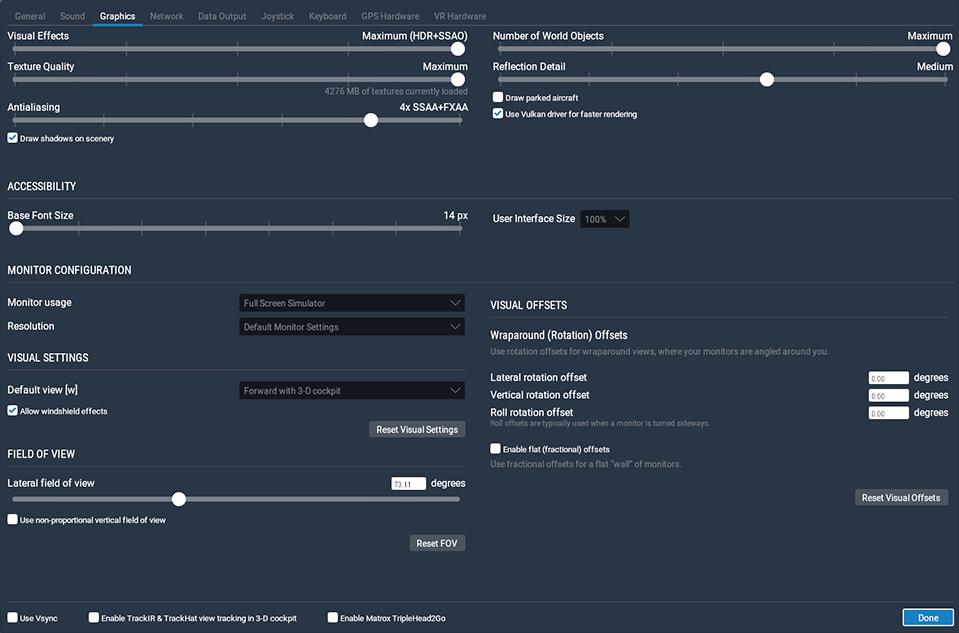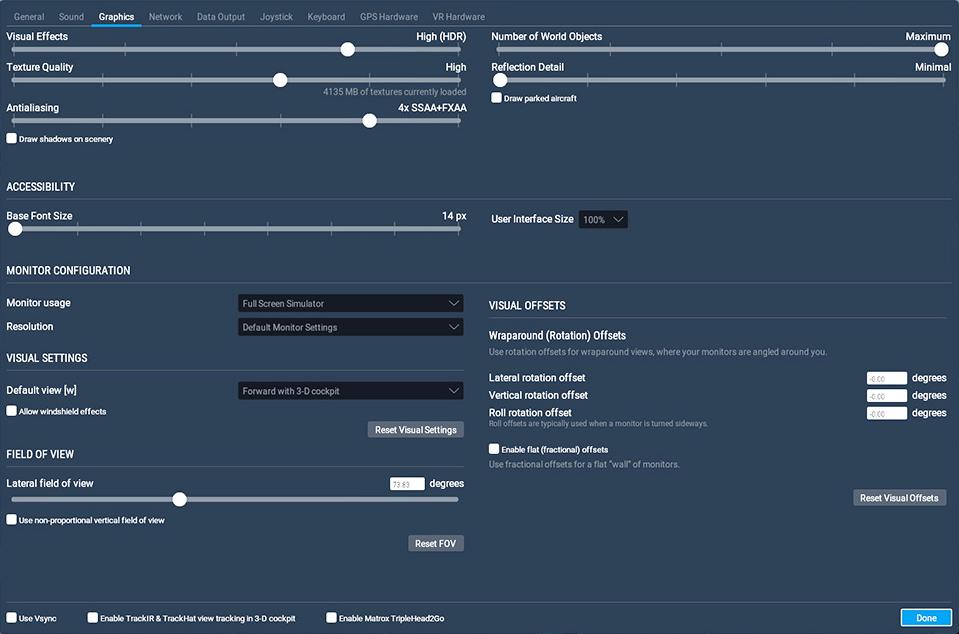Search the Community
Showing results for tags 'laminar reseach'.
-
NEWS! - X-Plane 12.1.0 goes final! Laminar Research has noted that the latest version release of v12.1.0 has now gone "Final", this was after 2 Release Candidates rc1&rc2. It is a big milestone in the Simulator's history as this new numbering system version was the biggest update since the release of X-Plane 12, nearly two years ago, in Sept 2022. Considering the short development period since May 15th, 2024, it has been one of the most shortest and efficient updates yet from Laminar Research. Features of X-Plane 12.1.0 include... Anti-aliasing (AA): Improved quality with better scene handling and coverage for alpha-tested surfaces (those with transparency). Depth of Field: More control with a setting for Real Camera Shake (RCAS) and a notification when textures are reduced due to memory limitations. Lighting: Bloom Effects and overall a more focused sources of lighting. Shadows: Smoother shadows overall, cloud shadows on water, and faster rendering times. Lightning: v12.1.0 features more realistic visuals with subtle color adjustments, distance variations, and bolt thickness changes via distance. Sound effects have also been improved for a more immersive experience. Particle Effects: The new system allows for particles on ground contact, easier editing with copy/paste, and datarefs for better control. Pre-built effects include jet engine afterburners (JATO), water bombing, ground scrapes, and rotor wash from helicopters. Aircraft configuration files (ACFs) let you disable these effects if desired. G1000 navigation system: including an accurate startup splash screen, a NAV page, a stormscope, datalink weather support, Terrain, a WPT page, an AUX page, and new datarefs. Water: Fixed water clarity issues, with color and transparency depending on location. Cloud shadows are now visible on water surfaces. Compatibility note: existing X-Plane 11 water scenery packs may not work perfectly due to differences in water rendering and might require updates from the creators. Autogen: Enhanced visuals for high-rise buildings in European cities and improved parking aircraft placement at airports, prioritizing larger planes for bigger spots. Supported flap systems: allowing the accurate simulation of manual flap controls such as the one in the Piper PA-28, with precise and gradual adjustments, and the dial-a-flap system, which is present in some McDonnell-Douglas aircraft. Updated landmarks for Las Vegas. Updated airport library with new objects (antennas, radars and water towers) Bug fixes You can find the full ongoing v12.1.0 details here: X-Plane 12.1.0 Release Notes To update v12.1.0, then just run the X-Plane Updater. _________________ X-Plane 12 is purchased directly from Laminar Research for US$79.95 and the download file size is 86 GB X-Plane 12 Price is US$79.95 Minimum Requirements Disk space: 25 GB CPU: Intel Core i3, i5, i7, or i9 CPU with 4 or more cores, or AMD Ryzen 3, 5, 7 or 9 Memory: 8 GB RAM Video Card: a Vulkan 1.3-capable video card from NVIDIA or AMD with at least 2 GB VRAM Note: Intel GPUs are not supported by X-Plane 12 _____________________ NEWS! by Stephen Dutton 10th July 2024 Copyright©2024: X-Plane Reviews (Disclaimer. All images and text in this review are the work and property of X-PlaneReviews, no sharing or copy of the content is allowed without consent from the author as per copyright conditions) All Rights Reserved
-
NEWS! - Laminar Research releases v12.1.0 It felt like a long time coming, and I haven't used the X-Plane Updater since December 2023? But here is the next update for the X-Plane 12 Simulator, it has a new name code as well in v12.1.0, with an extra digit added for incremental updates (that should mean more updates? but I'm not hopeful, given Laminar's past track record). This is a "beta" release, and that comes with ongoing development. The update list is extremely long (there are 354 bug fixes alone!), but the main feature areas are; Anti-aliasing (AA): Improved quality with better scene handling and coverage for alpha-tested surfaces (those with transparency). Depth of Field: More control with a setting for Real Camera Shake (RCAS) and a notification when textures are reduced due to memory limitations. Lighting: Bloom Effects and overall a more focused sources of lighting. Shadows: Smoother shadows overall, cloud shadows on water, and faster rendering times. Lightning: v12.1.0 features more realistic visuals with subtle color adjustments, distance variations, and bolt thickness changes via distance. Sound effects have also been improved for a more immersive experience. Particle Effects: The new system allows for particles on ground contact, easier editing with copy/paste, and datarefs for better control. Pre-built effects include jet engine afterburners (JATO), water bombing, ground scrapes, and rotor wash from helicopters. Aircraft configuration files (ACFs) let you disable these effects if desired. G1000 navigation system: including an accurate startup splash screen, a NAV page, a stormscope, datalink weather support, Terrain, a WPT page, an AUX page, and new datarefs. Water: Fixed water clarity issues, with color and transparency depending on location. Cloud shadows are now visible on water surfaces. Compatibility note: existing X-Plane 11 water scenery packs may not work perfectly due to differences in water rendering and might require updates from the creators. Autogen: Enhanced visuals for high-rise buildings in European cities and improved parking aircraft placement at airports, prioritizing larger planes for bigger spots. Supported flap systems: allowing the accurate simulation of manual flap controls such as the one in the Piper PA-28, with precise and gradual adjustments, and the dial-a-flap system, which is present in some McDonnell-Douglas aircraft. Early v12.1.0 images are simply breathtaking... Notable is the adjustable sharpness of the instruments... a huge difference in quality! You can find the full ongoing v12.1.0 beta details here: X-Plane 12.1.0 Release Notes To update v12.1.0, then just run the X-Plane Updater, it is a 5.3 GB update. Note that this a beta (beta tickbox is required to download the update). So expect more development as the v12.1.0 is consistently updated to the full v12.1.0 release. _________________ X-Plane 12 is purchased directly from Laminar Research for US$79.95 and the download file size is 86 GB X-Plane 12 Price is US$79.95 Minimum Requirements Disk space: 25 GB CPU: Intel Core i3, i5, i7, or i9 CPU with 4 or more cores, or AMD Ryzen 3, 5, 7 or 9 Memory: 8 GB RAM Video Card: a Vulkan 1.3-capable video card from NVIDIA or AMD with at least 2 GB VRAM Note: Intel GPUs are not supported by X-Plane 12 _____________________ NEWS! by Stephen Dutton 15th May 2024 Copyright©2024: X-Plane Reviews (Disclaimer. All images and text in this review are the work and property of X-PlaneReviews, no sharing or copy of the content is allowed without consent from the author as per copyright conditions) All Rights Reserved
-
NEWS! - Laminar Research releases Airbus A330 MCDU - v12.05b1 It's a big update. Laminar Research have released X-Plane 12 Public Beta – 12.05b1, (it's a beta folks). With the release comes the promised MCDU system for the default Airbus A330-300. This MCDU is Airbus focused unlike the generic FMC that Laminar uses for most of it's platform. This aspect is a significant shift from an generic instrument to use all the aircraft. My first impressions of the new MCDU (Multi-Function Control and Display Unit) was slightly disappointing? I thought at first it looks exactly like the generic FMC, not at all like an Airbus style font? Actually it is an Airbus B612 font design, but the wrong one for the aircraft, this font is only used on the A350/A380... but it grows on you, by the end of this update, I quite liked it. The set of MCDUs are positioned in front of the throttle quadrant... First some good news... both MCDUs are independent, you can use either to program the data. Both MCDUs pop-out for ease of use as well. You can download the same flightplan (FMS) from the X-Plane OUTPUT/FMS Plans, but only via the CO (Company) RTE (Route) insert KL1... then the Departure and Arrival data input is done the same as in any Airbus MCDU. Route editing is standard (CLR). Adding in waypoints was easy and so was creating a route from scratch. However, I found the system would not accept a FL360 (36,000ft), yet I actually needed FL380? but had to settle for FL350 (35,000ft) Second INIT page (Fuel Prediction) required the usual ZFW (Zero Fuel Weight) and BLOCK (Fuel) entries, and it worked as predicted. Tricky is the "TAKEOFF PERF" page... you need data vRef Speeds, Trim (FLAPS/THS) and FLEX Temp. In most cases developers provide or insert this data, but here it is not available for the default aircraft? There is a calculator called perfcalc, that will compute the required data. It does a good job, but there is a lot of information required to fill it in, I used Navigraph Charts. And that is the MCDU completed... ..... It's not bad actually and the editing is versatile. Done a few times you soon work it out and use it like a Pro. Heaps better than the old FMC system... Honestly I couldn't fly the default Airbus A330-300 with the old FMC system, not after the quality of ToLiSS, or even FlightFactor. So I waited for this update before flying the aircraft (Okay I had one cheap quick flight at the X-Plane 12 beta release), now I can fly the A333. An honest assessment is that the Laminar A330-300 is not a comprehensive Airbus system machine, as you can see in a lot of areas of what is missing, but your getting the aircraft free with X-Plane 12, not paying $69 dollars.The aircraft IS payware quality (Cabin is excellent), and the biggest advantage here is the A333 is a really great entrance for someone who wants to learn the Airbus aircraft and it's systems. As it is easier to set up and fly, overall now in this form the A330 does set a new standard for default aircraft from Laminar Research in X-Plane 12. ON top of the new A330 MCDU, PB v12.05b1 is a very significant update Public Beta – 12.05b1 X-Plane 12.05b1 introduces the Airbus MCDU for the A330 and many bug fixes. XPD-13946 – Some stability augmentation system active in all aircraft. XPD-13815 – Crash taxiing across latitude line at LFPG with wind set up. XPD-13677 – DSF Fatal Error Crashes the Sim instead of Quitting. XPD-13940 – Temperatures can jump dramatically near the tropopause. XPD-13706 – Text Offsets on EFIS Map not working for TCAS. XPD-12609 – Hang or dev assert in failed weapons load. XPD-5948 – Approach lights cut off when crossing longitude degree. XPD-13945 – THR LVR FMA doubled in A330. XPD-13925 – DataRefTool text display broken again. XPD-13702 – Clouds break MSAA. XPD-13559 – Replay system does not handle ground-speed acceleration well. XPD-13550 – OBJ with empty key frame table crashes sim. XPD-13530 – t_quit from thread hangs the sim and other sad things. XPD-13446 – From Bug Report: Landing Gear Failures within IOS (Do not Work). XPD-13354 – microburst doesn’t go away when you fix the failure. XPD-13954 – A330 FMC, clicking on the PERF button should always take you to the current active PERF phase page. XPD-13951 – A330 pack flow sound even if no bleed air available to drive the packs. XPD-13723 – Consider CURLSSLOPT_REVOKE_BEST_EFFORT option. XPD-13719 – From Bug Report: Editing Weapon Shell Geometry Using the Weapons’ UI Duplicates the Geometry to the Launcher. XPD-13682 – From Bug Report: Wake turbulence broken for 3rd party integrations. XPD-13540 – Additional CLI Adding Additional Options. XPD-13729 – Not able to reach North Pole with a CTD. XPD-13473 – Manufacture List Runs of Screen (Plane Maker). XPD-13910 – Tree rendering distance massively reduced. XPD-13849 – ATTR_shiny_rat undoes ATTR_albedo_opacity. XPD-13923 – Incorrect draw layer in some runways. XPD-13915 – Missing pipeline with custom billboard lights when recomputing the cube map. XPD-13912 – Airport Line Marking #19 “Taxiway Hatch” no more showing. XPD-13909 – DDS loader crashes trying to free memory. XPD-13891 – CTD when requesting clearance at an airport with no usable runways. XPD-13871 – Make (apt.dat) taxiway layering compatible with 3rd party X-Plane 11 scenery & libraries. XPD-13825 – X-Plane 12 and Plane Maker 12 CTD when opening an X-Plane 11 model. XPD-13707 – Flaps/Slats Timing Not Working. XPD-10868 – OpenGL plugin rendering flickering on AMD. XPD-13937 – Race condition in OBJ_read.cpp. XPD-13932 – Bug report “Black sun is still there”. XPD-13922 – SR-22 needs to use new command for blue level button. XPD-13914 – Take KBTV with updated road network into next beta. XPD-13913 – Zink doesn’t identify if the Zink libGL.so is pre-loaded through LD_PRELOAD. XPD-13911 – Remove Aerosoft – EDLP Paderborn-Lippstadt airport. XPD-13900 – 737 cabin altitude indicator pointer showing wrong value. XPD-13899 – RenderDoc can no longer capture X-Plane (Linux). XPD-13892 – Update global airports to add is_oilrig meta data. XPD-13869 – F14: Adjust Flap Interlock on Wing Sweep. XPD-13867 – L-5 airplane uses wrong dataref for turn coord, so i fixed it. XPD-13856 – Case mismatch in rpaths in libary.txt with actual file names. XPD-13830 – Rounding on LED generic instruments in plane maker needs to be ‘optionable’. XPD-13828 – Ford Carrier small update: removed animated Seahawk. XPD-13820 – Ford Carrier Vehicles update: library update. XPD-13819 – Ford Carrier Vehicles update. XPD-13808 – Updated earth_astro.dat (star positions database). XPD-13771 – Remove on screen debug information output from translations. XPD-13752 – No altitude sel armed when using right side Master for autopilot on Citation X. XPD-13660 – The direction of the slip indicator on the Citation is wrong. XPD-13643 – Crash with empty controller when requesting stop pushback. XPD-13616 – Real weather folder size increasing . XPD-13500 – KingAir smoke visible at night. XPD-13495 – “NONE” cannot be selected in fuel tank transfer list. XPD-13310 – WE NEED DEFAULT FUEL LOAD-OUT SPECCED IN PLN, AND APPLIED ON ACF LOAD AND START IN SIM. XPD-13169 – Once triggered, Master Warnings & Master Cautions fluctuate on and off continuously. XPD-13930 – Bug report “XPLMGetMETARForAirport does not retrieve latest METAR”. XPD-13902 – Bug report “Wierd looking engine smoke in F14D (fix included)”. XPD-13893 – Pro Use Frame Rate Test – Increase from 10 FPS to 20 FPS. XPD-13868 – Add support for Discord rich presence. XPD-13832 – CURLSSLOPT_REVOKE_BEST_EFFORT needs to be set separately for proxy. XPD-13811 – From Bug Report: sim/cockpit2/ice/tks_max_time_left goes down too fast. XPD-13810 – From Bug Report: Inappropriate effect of some failures. XPD-13174 – Cirrus SF50 Vision Jet .sit file bug . XPD-13061 – Total energy compensated variometer in Schleicher ASK21 shows wrong value. XPD-11896 – A330: Pushing in knobs on FCU should show “managed mode” white dots for SPD and HDG as well. XPD-10115 – B738: APU EGT levels regression. XPD-13906 – Re: Bug report “CH Pro Pedals – Axis labelling incorrect.”. XPD-13901 – Fully dark avionics draw at full brightness in ATTR_cockpit_device. All out now on the X-Plane Installer, its a big 1.5Gb download... just run the installer! ___________________________ News by Stephen Dutton 31st March 2023 Copyright©2023: X-Plane Reviews (Disclaimer. All images and text in this review are the work and property of X-PlaneReviews, no sharing or copy of the content is allowed without consent from the author as per copyright conditions) All Rights Reserved
-
- x-plane 12
- airbus a330-300
-
(and 1 more)
Tagged with:
-
Laminar Research : X-Plane and the future in the new world order It was almost impossible to define X-Plane as an ongoing simulator in all the hype of the release of Microsoft's reinvention of it's original "Flight Simulator" product. For one only beta (and alpha) users had access to it and also for most of that final build periods they where also heavily restricted by a NDA or Non-Disclosure Agreement, and step out of line and you were severely wrapped over the knuckles... all in the name of creating a good impression. But the mega-changing simulator is now out there and warts and all, Microsoft can't hide anymore, but on that count neither can Laminar Research in their aspect of this now complete "New World Order". This analysis of the future is going to note the strengths and weaknesses of both platforms and have a sort of vision into the future of what simulation will be. First you would have noted that I only mentioned two simulators. There are certainly more simulation based platforms out there, like Digital Combat Simulator (DCS), Rise of Flight, Aerofly FS and the upcoming is the Squadron 42. But first and foremost we have to define a "Flight Simulator". A lot of those titles that say they are simulation are in fact just games with an aviation theme. This is a big factor to consider with even the new Microsoft "Flight Simulator 2020" or MSFS. In the aspect of "is it a game or a simulator?" The definition of a simulator is what we call "Study" grade, in other words the simulator can replicate the effects of an aircraft flying through the air but mostly in it's system depth in replicating the aircraft's systems to mirror the real systems on real aircraft. This aspect means that pilot's can train on these aircraft (not officially, but many current "study grade" aircraft are actually far better than official versions) to gain their real world licenses and study aircraft systems to improve their real world skills. Currently in reality X-Plane is the really the only fully "Study" grade simulator, MSFS is currently in it's release form only still a game... but obviously that aspect will change in the future but by how much is a big question to explore here. You may have noticed in the above simulator list I didn't mention Flight Simulator X (and the oddly named "Steam Edition") and it's post cousin PrePar3D by Lockheed Martin. Microsoft discontinued the FSX development way back in January, 2009, in that aspect the Lockheed Martin (with it's military connections) needed to keep the simulator alive. This created a licensing agreement on the foundation of using the base code of FSX... PrePar3D, and most addons in aircraft and scenery in FSX could easily be ported over to the P3D platform, but from it's very early incarnation the P3D was not ever really a public simulator as early access was only under a Academic License which was available for US$59.95, the full version was a whopping US$499, although a Pro license was available for US$199, and all this for an older source code simulation platform. To note the "Study" aspect. Yes a lot of FSX based simulators do have the deep study grade systems, but don't have real world aerodynamic flying qualities of which X-Plane does via it's aerodynamic model called "blade element theory". The first point to define in the "New World Order" is that both FSX (and PrePar3D) platforms will now slowly and gradually going to disappear, one for being simply obsolete (FSX) and the other not withstanding it's huge improvements is still FSX source code based, and P3D simply can't compete with MSFS. The second point is more interesting and actually the most vital aspect of the "New World Order". The actions of developers are the lifeblood of any simulator. When FSX was at it's most vibrant it had an arsenal of quality developers creating product to create an attractive platform. Carenado, PMDG, Aerosoft, Just Flight, A2A, Majestic, iFly and Captain Sim. In X-Plane it had it's own highly original developers; FlightFactor, Rotate, FlyJSim, Dan Klaue, SSG, ToLiSS, IXEG and only a few FSX developers crossed over successfully to X-Plane in Carenado,and Just Flight (both via Thranda or Dan Klaue). In most aspects the platforms were highly separated in context in that the core aspects of both platforms were very highly built on very different standards, and as noted by a leading X-Plane developer "I had to totally rip the guts out to rebuild it for X-Plane". In reality the two platforms were and are completely different from a development point of view, so one platform developer very rarely strayed over to the other's territory, and even if they did try then they completely mostly totally hated it, and I can't name one X-Plane developer that went to the FSX platform? (a very few scenery crossovers happened), so in most cases it was two completely different platforms that were completely absolutely different from each other. X-Plane itself has been in constant development since X-Plane 1.00 in 1995 which is now 25 years ago. There has been eleven versions of the simulator with X-Plane 11.50 the current version, mostly versions are released every four years and on that timetable the next version X-Plane 12 is due later this year. The release of MSFS in it's 2020 guise is not lost on the release of the next version of X-Plane 12. So now at this date is the understanding the current situation of simulation... so where do we go from here. Simulation now more alike than different The next most interesting point to understand about simulation is that unlike in the past the most prominent simulators are becoming more alike than in the past of their significant platform differences. In the olde world of FSX and X-Plane they were very if completely different in their platform standards, or simply worlds apart. But look closely at the new MSFS release and there is now more familiar to X-Plane users than differences, as on the surface the MSFS has that familiar Flight Simulator look and feel, but look closer and in most areas it matches X-Plane in the way it has been recreated. Debatable is how much of the new simulator has been actually duplicated (carefully as not to start court cases), but in many areas both now have very familiar internal structures. Outwardly this would seem to be a negative impact for the X-Plane simulator, but in fact it will be the main reason that both simulators will be able to build substantial users going forward from the huge gaming base that they both want to access. Again developers are the key. The number one aspect is that developers are a business, so they are primarily here to make a profit, in reality they don't care about your feelings or what version of the Cessna 172SP you want, if it sells and makes sales they will do the aircraft or scenery to fit the market. The core of the issue is that X-Plane has always come from a hobbyist angle, to "Make" more than "Buy", and with different platform standards then the money usually went to the FSX buyers. So making money in X-Plane is noted as "difficult" even "impossible" as there is a lot of product easily shared and actually free. That is fine for the hobbyist, but not great for keeping the actual simulator viable. X-Plane has noted it has grown up over the last few years, and mostly that has been the remnants of the outdated FSX users looking for a better simulation, they liked actually what they found on the X-Plane platform and far more than what they would actually admit too... so the foundation is there to keeping them in the X-Plane realm and not switching back to Flight Simulator or even better in using both platforms. One of the first big surprises of the release of the first product for the MSFS simulator was that the only two platforms in product were promoted, and that is MSFS itself and X-Plane. This is a very interesting aspect in the fact that the two simulators at their core are now more very similar than actually different, yes ground textures and layout will be different, but now any scenery developed for MSFS (or the other way around in X-Plane) can be easily be converted to the other. For a developer it is a "win win" situation of creating one product for two simulators at the same time, doing away with the very earlier FSX standards means also dropping its very different standards (and why both FSX and P3D are going to fade away). This is a huge bonus for X-Plane and creates even more product for the simulator without the significant differential development costs. The more interesting area will be in the same context for aircraft? If aircraft are created in MSFS more of in the same structures as X-Plane (PlaneMaker) then it also means that aircraft can be shared as well, again a bonus for each simulator (think of PMDG in X-Plane and Rotate in MSFS) it makes for an interesting scenario. Most would say that would be to the detriment of the X-Plane platform, but in fact the opposite is actually true, what is does mean is simply more product for both simulators. In fact in the current situation MSFS or no new FS2020 then developers would have still left or abandoned X-Plane because it is simply not returning their time and investment in the simulator, overall we a "tightfisted mean, even selfish bunch of users". In reality X-Plane can go one way or another... We can go back to the decade old situation of a mega MSFS and a hobbyist smaller X-Plane (most seem to want that scenario) or both platforms thrive off each other, and notably X-Plane has grown up over the last few years and to point has even thrown off it's tinkering ways, but that aspect is also the difference of why MSFS and X-Plane can actually thrive together. Is MSFS a game or a simulator Currently that answer is easy, it is simply a game. You can fly an aircraft of course and look around at the very pretty scenery, but that is nothing a good aviation based game can do... and to a lot of gamers that will simply satisfy their ambitions of being a (so called) pilot. That in reality is not simulation. I have watched a few (or a lot) of extremely bad so called aviation piloting in the promotion of the MSFS... simulation users they are not, they are just gamers getting their gaming jollies. I actually thought it was a very bad way from Microsoft to promote a serious simulation application, I think it turned the more die hard simulation users off the product than actually attracted them. The core situation is that until Asobo Studios (creator's of MSFS) can get a decent SDK or Software Development Kit completed then MSFS will not move forward into being a real simulator, yes that will happen and mostly not till 2021, but even then in how much depth in systems will it actually have. Remember X-Plane has had a year on year succession of being deeply developed in it's core systems that cover; real icing (not the visual stuff on the wings but the way the icing affects the aircraft's controls and systems), Navigation systems, Hydraulic systems, Fire Systems, Electrical buses, Turbine Pressures, Engine Bleeds, Cockpit and Cabin environments and so on, yes clever MSFS developers will create plugins to simulate all of these aspects, but X-Plane has them all already currently built in, and yes you guessed it in being a deep system "simulator". These systems have been created over decades of X-Plane versions and updates, and are deeply entrenched within the simulator, no new simulator can possibly redefine that detail in a few years, no matter of their resources. So the current MSFS is only the starting point and not in being an actual simulator. The deeper argument is how much control will Microsoft actually give the user. We have already defined the gamer, but the core simulation user is a wholly different species. Currently we can note that for MSFS to deliver the graphic capabilities it has, and don't get me wrong they are quite substantial, you are required to run MSFS on the internet, the point being is that the simulator you own is not the full simulator, it is a bit like being connected up to Rehoboam in Westworld or in reality it is Azure which is Microsoft's cloud services and server division. It controls you and not the other way around... it is the only way that MSFS can function on this scale, you download 120gb as a base, but still have to access 2 petabytes worth of Bing Maps' aerial imagery which are stored away on the Azure servers. So with MSFS you can never be a solely owned product, the other point is how much access will Microsoft give you to their servers, that I doubt very much. Updates from Asobo Studios will be the only access. X-Plane is (still) a sole product, you own it and all of it is installed on your own server, this is the aspect on if you want to change any of it (I call it morphing) you can, obviously you can't change the root or core files (and many still do that with the constant shader inventions) but anything else is pure open slaughter, and many users don't know of the word restraint. The core user is constantly tinkering with their simulator, so no two X-Plane simulators are actually the same, this does create complexity, but also that American way of wanting freedom to do what they want, when they want to. X-Plane was built on this open philosophy, hence it's "Hobbyist" tag, and the X-Plane.Org is the centre of the X-Plane universe with constant new ideas and content to rebuild or change your X-Plane world to your own specific ambitions. Why do simulator users stay so addictive to simulators, and this open framework aspect is actually the key. I am not saying that Microsoft will allow certain areas to be changed, but I doubt you will be able to create FSX v10.1 So MSFS is not FSX, in fact in modifying elements then X-Plane is more to the FSX framework than MSFS will ever be, so will that aspect define the differences between the gamers and core simulation users, so if you want to continue to create your personal nirvana sim, then X-Plane more than MSFS will be the only place you can seriously do so. Other aspects are also important of the current differences between MSFS and X-Plane. First X-Plane is multi-platform or covers users that use different operating systems in Windows, Apple OS and Linux, the main and only reason I was attracted to only X-Plane was that I used then a Mac computer, even then I have never used or downloaded a FS version. MSFS has currently a very limited range of aircraft. Airliners, General Aviation are catered for, but there are no military, helicopters, classic or even the downright weird aircraft available to fly.. to note X-Plane was also based on the ability to create your own aircraft and fly it in the simulator, that is still the core use for the dynamics and tools available. Converging platforms This article is all about looking into the future, but as we have witnessed with this 2020 year, is that your future predictions can come seriously undone via even a small change in circumstances. But as noted I see a more of a convergence of simulation than the usual wide differences of the past history of simulation standards and platforms, more important will be the huge increase of the user base as the net will be bigger to catch more users into the context of getting involved into simulation as a passion, a lot of new users are out there, and they just simply don't know that simulation exists. Which asks the question of is "simulation" an entertainment or a skill.... or simply a skill learnt through entertainment. For me it is the continuing refinement of my (online) flying skills. I came into simulation to fly aircraft from my childhood, but I still required the skills to fly them correctly. Ten years later that skill base is enormous, but I still need to train and practise in areas I still have weaknesses, that is ten years in consistent flying (and I run X-Plane on average 36 hours a week in doing reviews), but that is what also brings me back to the simulator over and over again. The skills are not just the basic airmanship flying skills, but also in how to fly the various and varied aircraft types and above all master their complex systems, yes I am talking about those study grade simulations, for that the simulator is always testing me, so the depth of the aircraft simulation is important to keep the interest. Most commentators note that MSFS currently blows the X-Plane simulator off the planet in terms of simulation, but as noted both have currently major deficiencies coming from different directions, in fact both simulators are not quite close in terms of where they need to be, but in completely different contexts. As noted again MSFS is certainly a ground breaking simulator in the aspects of the visual experience, but still quite hollow as a simulator under it's very extravagant exterior, the goal is to of course give depth to visuals, and both Asobo Studios and dedicated MSFS developers will focus heavily on those features, but to note it won't be done quickly or to the high level of what X-Plane currently has as standard, in fact there are many, many different areas to cover than just adding in a "Study" grade aircraft and payware scenery, it is in the details that need the work to make MSFS see it's full promise as a world defining simulator. Hollow is a word that MSFS will need to address, not only in it's systems but in the critical areas as well like weather, as again the weather system in MSFS is quite sensational, but only in a visual sense and more than a dynamic sense of the way it affects flight, and this aspect is a constant recurring theme. X-Plane is in the opposite situation, great depth of simulation but poor visuals. Certainly don't get me wrong on this aspect as X-Plane since the release of v10 has come an exceedingly long way in it's visual presentation, but in many aspects it has also fell way long behind the standard in what gamers expect in gaming experiences, in that 8 years or two version cycles it is a seriously long time in changes and with the advances in technology. X-Plane v12 In one aspect the timing of MSFS to release their "Wonderkind" simulator at this point in time is more to an advantage to X-Plane and Laminar Research than a release say in a years time and that X-Plane12 would have been released and on the table, it's features then defined and locked in. But with a before launch announcement of features and detail, it can give Laminar room to make adjustments to the feature process. Don't get me wrong, X-Plane12 was set out almost a year and a half ago as per the usual development cycle, work has already been long ongoing in the background, so in most areas the features will be already locked in and onboard, but the chance to cover areas that MSFS excels at can be at least addressed before the next version 12 announcement. Secondary note is will X-Plane12 make it's usual cycle November release date (or the release beta)... circumstances have thrown that aspect into some confusion as X-Plane 11.50 is late, very late, and almost over four months past the deadline and the beta process was extremely long and buggy as well. The Laminar core development coders were then also tied up just wanting to some sort of release point, and they have finally got there but at what cost to the development of X-Plane12. My guess is the release announcements will still be made in the usual November timeframe, but an actual beta won't now come until 2021. We will go through the details of what X-Plane12 requires to be in reference to the simulator market in reference to MSFS. (No I don't have inside information from Laminar, this is also not a X-Plane12 announcement, but a critical viewpoint on what is required in the v12 release to make X-Plane still a competitive if not a better simulator). Scenery and Mesh Let us first get this out there, there is no way that X-Plane or Laminar can compete with Microsoft's 2 petabytes of world mapping, it is simply not going to happen, but that is also not the be or end all of a simulator. To note that X-Plane (v10) was the first to actually use OpenStreetMap data in the simulator and the idea was clever and gave a semblance in creating an order in which gave shapes to the dynamics of recreating the real life layouts of the world. As noted the current mesh system in X-Plane is now eight years old, yes updated via some more updated DEM (elevation) data by alpilotx, but even he has been gone out of X-Plane for a few years now. So a new scenery mesh was always going to be top gong in any feature list for X-Plane12. MSFS will now just push that agenda far higher in the required quality of the mesh and texture detail. For everything since I started in X-Plane the biggest visual aspects have always been it's patchwork feel, this aspect is made worse in the (over) use of photo-ortho textures, other bad points are X-Plane's consistent loss of tiles (water mostly), tile cracks and extremely poor horizons. The one most striking thing about MSFS is the consistency of the mesh, it feels as one and you move around within that same consistency making it seem all very seemless. Doing thousands of reviews I have seen everything in scenery and the one thing that is a major issue is that developers try to keep new photo based mesh punters happy, so you can have even up to four or five different base meshes with a single payware scenery, worse the default version is usually not refined into the background of the default mesh... yes I hate it as I want a one world solution. One thing that MSFS has done right, is that you have to fit into the already processed mesh and not the other way around and in so creating a one world flow solution and Laminar need to learn from this, the problem is weeding users off their beloved photo-mesh and terrabyte storage. But overall for the simulator to be successful it has to be all of a one form and get away from that very distinctive "X-Plane Patchwork" styled look. Laminar did have their hands tied with OpenGL in creating a better mesh solution, but with the Vulkan/Metal intergration those restrictions should now be overcome. So a complete and new world modeling mesh should be the main and foremost feature of X-Plane12. Weather The one thing that really blew me away when sighting MSFS for the first time was the weather engine. It is a masterpiece of coding and the biggest overall challenge for Laminar Research. As noted the weather engine does look quite sensational, but it is not as effective dynamically, so again X-Plane has an advantage there, but like the above mesh, the current weather system is again two cycles old. Nothing can be stated more strongly than how the weather engine stamps the look and feel of a simulator. The only really effective current weather engine for X-Plane is xEnviro and it is a pointer on how a big a difference the right lighting, shading, particle and colouring can create a very immersive experience. The problem with xEnviro is that it is expensive, extremely slow development (still not available for X-Plane11.50) and always feels it is a buggy beta more than a complete solution, missing features like to be able to set your own weather conditions also makes it very unusable or even an non-effective tool for the setting of the required conditions for training and practise. MSFS weather engine has everything you can dream of in a simulator, instant changes on screen, adjustments, changeable ice and snow, and exceptional lighting and all in 3d particle modeling and simply overwhelms even the likes of xEnviro, and the current default X-Plane weather engine is simply relegated to a none starter. For X-Plane12 to be a truly great simulator the weather/environment engine has to be more than great, if brilliant, no area in the simulator needs the most attention and that is currently a very tall order, but I do think that Laminar have the talent and skills to take this very significant aspect of the simulator and make it work and it is certainly the one vital area that X-Plane can then compete with MSFS on the same level or at least a level the playing field. ATC In one area Laminar can easily compete with MSFS is in the ATC or Air Traffic Control. The ATC in MSFS is just a revision of the already (if old) effective ATC system, in other words "It works so don't change it". Somewhere in the backwoods of a room of Laminar's coding division is Tyler Young, and Tyler has been pounding away on the ATC feature for years, some speech improvements have flowed out and dribbles can be found in X-Plane Mobile, but otherwise the development aspect has been going on for almost the full cycle of X-Plane11, that is years folks, not a year. There are two scenarios to take on board, he has simply given up on the whole idea of a effective ATC system, or he has created a masterpiece, with X-Plane12 we will find out which of the scenarios is the correct one. Personally I think it is the second scenario, because if Tyler had given up he would have appeared doing another vane of coding and being more visual on the development site. One aspect of ATC makes it very hard to implement and that is the A.I. (aircraft), and truth is we simply don't use it, and never have. We use JustFlight's Traffic Global and WorldTraffic3 from Classic Jet Simulations, so how can you have an effective ATC when there is nothing there to talk to? So any good new ATC system has to have an extension aspect to cover third party applications on using their traffic as well as the inbuilt traffic system, in reality it should be based on the real world flight numbers and general aviation registrations, complex yes. But like everything else hopefully doable. Either way I really don't think that users will wait any longer for a decent ATC, in X-Plane12 Laminar will have to finally deliver that very feature. Objects As noted Laminar were very clever in using the OpenStreetMap data as a basis for their autogen. Will the current autogen feature still be in X-Plane12, well quite possibly. There is nothing wrong with the autogen system, but the development pace was extremely slow, as there is in reality only two artists working on the autogen, in most cases it was just one. As excellent as the work is (the night lighting is exceptional) then over two cycles and X-Plane 10 and 11 then the autogen has grown significantly, but still not even close to fast enough to create the virtual world in it's complexity, as noted without ShortFinal's excellent SFD Global addon we would still only have two in the US and European style autogen, it is simply not a fast enough pace and highlights the deficiencies of the advancement of MSFS to the current autogen status, in other words Laminar dropped the ball or lost the lead. I always noted that to make a realistic autogen work you needed two elements, a wide scoping autogen to do the layouts and the Icons/landmarks to cover the more intimate VFR aspects. To a point even the MSFS system has to do the same issues in that it can't cover all the smaller details like the missing Sydney Harbour bridge and Buckingham Palace block of flats, so still you need these landmark city packages to fill out the missing areas. Laminar did indeed create a few "Landmark" packages and again as good as they are they are just to minute to have any effect on any VFR visuals. It is noted that Laminar has recruited (finally) a large art team and noted they are mostly Eastern Europeans, so certainly the art or autogen will get a significant boost in X-Plane12, the results will be certainly interesting, but I still think that addon payware city packages will still be require to fill in the blanks, again the crossover factor will be interesting in that the same packages will be available for both MSFS and X-Plane. To note that most city packages currently being released in MSFS are also X-Plane based (which were originally FSX modeled, but the current quick conversions from only X-Plane sourced scenery to MSFS is significant). Another area MSFS has made an impact has been in fauna. FSX was littered with simply horrible trees with very poor jaggy low-resolutions and mostly blue halos around them, but in MSFS the trees and fauna is very good, 3d and have volume they finally get away from the 2d cardboard look of trees, ditto the excellent grass and far better than anything we have in X-Plane... after thousands of reviews I am really over poor trees, but one point is in MSFS the trees do look out of scale as in being too large? In this aspect Laminar have a chance to fix this forgotten area of X-Plane, as again in those patchwork looking ground textures and the serious need for something to cover them over. That lo-res mottled ground texture look is a very X-Plane looking style, and needs to be addressed and creative grass can cover and create a more viable eye level and realistic world. Extra Laminar always throw in something that you would never think about and then deem it essential, but more features including systems, lighting effects and even Garmin GTN 750 and Garmin G500 GPS instruments are also likely to be new features. Meshing Simulators If you read the above features that could be the future of X-Plane, then one thing becomes very clear, MSFS needs to become like X-Plane and X-Plane needs to become like MSFS, in fact if you take the visuals and highlight features from MSFS, and merge them with X-Plane's better diversity, better system dynamics and tools you get really the ultimate simulator. But currently both are very far from the ideal situation of simply having it all. You can see where all this is going over the next few years, as in reality the race is on, but as noted the future development will be mostly that the simulators will share more this time than be totally different than it was set out in the past. As their platforms are now significantly more closer than the same in being totally opposite each other, in fact it mirrors the real world in that Microsoft has currently taken the Apple approach in design and layouts with it's Surface and even Windows 10 software than the older Windows 7 legacy feel and applications... or a new if the same design direction, simulation will be the same in taking only the best if only direction and in an odd way the product will then become very similar. Obviously the above feature list for X-Plane12 (and that is very old promises included) is critical, but not impossible to create the next generation of X-Plane simulation, and it will be a very interesting story on how all this unfolds out. There will be really no answer of which will be the better simulator in the future as that aspect is in the hands of fate and change, but X-Plane will have on balance the diversity of allowing more OS operating systems and the more open user interaction to adjust your simulator to your own liking, VR - Virtual Reality and open cockpit builders are also more highly catered for, but ultimately it will come down to actual flying experiences of feedback from the aircraft, not only in the systems but with the environments around you.... after everything else, a simulator has to provide the basics of training and learning to be a pilot and heighten his aviation skills, and he is not there just to look at all the pretty scenery. Stephen Dutton Copyright©2020 X-Plane Reviews
- 32 replies
-
- x-plane
- laminar reseach
-
(and 2 more)
Tagged with:
-
NEWS! - Laminar Research - X-Plane12 Documentation updated The first real notes on X-Plane 12 have been released by Laminar Research on their Developer Documentation page and very interesting reading it makes as well... Noted under "Tech Notes" it details all the new coming items to X-Plane12 that is accessed through the PlaneMaker Application... as a side note, Austin Meyers has also totally redone the PlaneMaker Application UI to bring it into the 2020's and the more modern X-Plane UI look and feel, and the new PM UI will probably be released along with X-Plane12. Areas covered in the new documentation includes: Navigation Display Scaling Radio altimeter sensor location and offset Weight & Balance and Load Stations Airframe and Tail Anti-Ice and De-Icing boots Stabilizer Trim and Servo Windshield ice and rain protection datarefs Hydraulic systems and flight controls Flight Control Splits Pilot and Copilot Flight Control Inputs Flight director and autothrottle datarefs Changes to Radio Navigation Autopilot navigation source reference Hydraulic gear systems These changes show all the new systems coming to X-Plane12, and are well worth studying for the details they contain, certainly they are noted only for developers, but you can also use the time to understand what new areas will be coming to the "Next Generation" of the Simulator... notable are three areas. Navigation Display Scaling, Weight & Balance and Load Stations and Changes to Radio Navigation. Navigation Display Scaling "Starting with X-Plane 12 it is possible to independently scale symbols and text of the navdisplay, and also change the relative locations of symbols and labels." Weight & Balance and Load Stations "Plane Maker 12 has a new tab "Payloads" in the weight & balance setup. This article explains how to configure them. Changes to Radio Navigation Changes have been made to standalone DME, TACAN stations, and WAAS reception. In addition, Glideslope can be selected off. A lot of the areas noted here in the released documentation was shown in the San Diego Expo presentation... the presentation of the "Systems" was by Philipp Ringler at around 27:39 in the video. FlightSimExpo: X-Plane 12 Announcement Overall the X-Plane12 changes look substantial, giving you more depth and systems available for not only the developers to take advantage of, but to use in the simulations, one final point to make, is that it looks like to implement these new systems, most aircraft will have to be updated to the new formats... 2022 is looking like a very long year of updates and changes? ____________________ News by Stephen Dutton 18th October 2021 Copyright©2021 : X-Plane Reviews (Disclaimer. All images and text in this review are the work and property of X-PlaneReviews, no sharing or copy of the content is allowed without consent from the author as per copyright conditions) All rights reserved.
-
Behind The Screen : Expo 2021 - X-Plane12 or is it X-Plane11+ Bleary eyed, early morning Australia and I am seeing waxing images of Austin Meyer floating around in front of me.... Am I dreaming or having nightmares... The FlightSimExpo (Sept 24th - 26th) in San Diego is here and I am in expectant mode, but it all looks like another bad time and a place, even the presenter was unfamiliar with his totally but false cheerful Apple inspired "Great Question" replies... agggh I'm in hell, I need to wake up! Only I wasn't dreaming or even asleep, it was all very real and I was really watching all of this... The Covid induced the virus strikes again with a masterful vengeance and Laminar Research pulls together quickly a video presentation, and sends only one Laminar staff member to the Expo (Philipp Ringler). The announcement comes that it will indeed be X-Plane12, lob off 11 and replace it with a 12 and that was about it, no new exciting branding or any "NEXT GENERATION" booming out of the speakers... and it went all downhill from there, and my first reaction is that the new X-Plane12 felt more like X-Plane11+ So what is X-Plane12, honestly I don't think even Laminar Research can currently answer that question, but there is a form and even a context coming out of what the new version is, but as to what it will actually eventually look like, it wasn't actually shown, or it didn't feel that way because the elements of the new simulator were not pulled together in time to do a real live demonstration... Even as a marketing machine it all looks very amateurish (even to wearing X-Plane11 T-Shirts) and hastily pulled together, and Laminar Research has usually done very well in that marketing aspect in the past. And sadly it was all at a venue where it had a very valuable situation to exploit as the expected MS crowd kept away from the Expo... Laminar had the whole ball in their hand, but in reality Covid induced they dropped it when they really needed a big catch. A X-Plane12 release date is also not on any current road map either, or neither is there a price. The pathway is to release an Alpha working version (but not with everything included) to the 3rd party developers to evaluate and see what else needs to be refined as the API's (Application Programming Interfaces) are affected (again)... then a beta release for the users and finally a full working X-Plane12 version sometimes in the never, never. In other words the usual rigmarole of a new X-Plane version. X-Plane12 is a new upgrade version of the simulator, so that means you will have to repurchase it to use it, but it was noted that one authorisation key will cover both the current X-Plane11 and the new X-Plane12 simulators if you want to run both simulators side by side. To the core, and X-Plane12 has been created to cover the all biggest items on the complaints list, as all or most of the new features featured are basically there to fix what we have moaned about for years... fixing them however has left no room for any imagination or really bold new features that could take the fight or anything to Microsoft's venerable Flight Simulator MSFS which is very unlike Laminar Research, so the current feeling is that at first it feels more like a very big X-Plane11 update, more than a completely new X-Plane(12) version... hence the X-Plane11+ moniker. To be fair overall though, there are some actually really significant and even evolutionally changes going on in X-Plane12... so lets take all the very different announced elements over the northern summer and try to form out what X-Plane12 actually is with the complaints list items noted. _______________ Weather: The weather is the biggest code change going on here in X-Plane12. Finally we are getting away from the art based clouds to a proper 3d volumetric clouds system, these volumetric effects are not something new in X-Plane as I have used them for years with 3rd party xEnviro and Skymaxx Pro. Austin Meyer announced he had wrote the new weather code alone in 45 days? to the total displeasure of Ben Supnic who seemed surprised of that announcement... 3rd party developers as noted have been working on 3d volumetric clouds for years and YEARS, and don't yet have a clean if very efficient application. But it is a move away from art based visual forms to a more (physics) mathematical form, and the very few current visuals of the new XP12 weather system says there is far more is yet to be done. The trick here is to get a high efficiency out of the maths, (i.e. framerate) as a default extremely efficient environmental engine can be a real winner on all accounts. However, the new environmental engine will work in a 4 dimensional space and most cloud types are covered, which are cirrus, stratus, cumulus, and cumulonimbus, and internally the engine can blend between them to grow a cumulus cloud to a cumulonimbus cloud, "Towering" can be created by making the cloud layer(s) taller. No one has yet created "Towering" clouds in X-Plane. It is the very important aspect if the most important aspect of the simulator. Realistic lightning was already shown and very good it is as well, with better atmospheric sounds, and the new rain, puddles and snow effects that will be very realistic, even if to counteract directly the MSFS lauded feature (fixed ✅) Meyer also announced the use of NOAA Grib Models to forecast the weather globally to make sure the changes are smooth and seamless when flying. The system couples four separate models (atmosphere, ocean model, land/soil model, and sea ice) that work together to accurately depict and forecast weather conditions, the local METARs are not forgotten, but now overlaid the Grib data to create a more realistic model by combining the two elements. So overall there will be no more pauses or resets for the weather changes as it reloads in another METAR report because they are now built in, but on a global scale and with forecasts created up to 48 hours ahead. Lighting: As we know there is also a new, photometric lighting mode in X-Plane12, that will take out (finally) the blandness of X-Plane, but this aspect is very important in reference to the weather system as they work hand in hand, plus with the reflections on the ground and clouds, as Ben Supnic noted with making puddles of water and even the popping of the rain on the water is possibly to be wholly realistic. But the main aspect of the new photometric lighting is in bringing that hyper realism along with the already PBR effects into the simulator, or creating another system that is based on physics and not art based. In a way these separate elements are all highly dependent on each other to create a new whole. Like snow is actually not a weather area, but in a simulator they are done by using physics and again not with art. The Weather and Lighting components are obviously the new central core to X-Plane12, and to reduce the massive impact they will have on the simulator, most of the physics computing has been moved to the processor (via Vulcan/Metal), and away from the graphic card, or moving the art base over to the physics base. So a bigger monster graphic card in the future is not going to give you more power and speed, but a bigger faster processor will... that is a good thing considering the absurd graphic card prices of late. The above has been two years in the making at Laminar Research, and still the working W+L model is not yet completed, but they are getting close... hence a lot of the current videos and images are showing very little of the whole Weather and Lighting combination in actual operation. Autogen: A lot of effort has been done to create better autogen. From the colossus of coming main actual art (objects) to the better rendering of the objects and even the hinted points of color correcting and enhancing of the autogen. OpenStreetMaps/NASA/ESA are also going to be better intergrated to get better (tighter) formations for more realism. In time as was noted that better ground textures would be incorporated to make the visual aspect more realistic, and as seen in the Webinar the runway, taxi and area surface textures, have all been fully updated to a more quality Hi-Res look and feel. Austin notes that photo images would never come to X-Plane, but to a point it is an area that can only be ignored for so long as long as MSFS is out there. I am still sure that Laminar are trying out for a compromise, ditto grass, that Ben Supnic notes won't be coming anytime soon either because of the high LOD on the processor... but once the main elements of X-Plane12 are completed, I am sure that Ben and Co will revisit these two areas as they are essential to the simulator in moving forward. (Box ticked ✅) Autogen covers also those incredible trees (and fauna), 3d and animated, and they will be also made available to 3rd party scenery developers to intergrate into their sceneries better to fuse in better with the main simulator, also in the autogen realm are the sounds... Sounds: "In the forest if a tree falls will you hear it" well obviously in X-Plane12 that answer is now, yes... Daniela Rodriguez Careri the new sound expert for Laminar Research has created "Ambient Sounds" to cover better aural interaction within the simulator. Winds (and depending on the wind strength) will blow and rustle the trees and the leaves, cars will make sounds while moving, birds tweet, crickets chirp and all of those and more aural messages are coming to XP12. Airport ambient sounds are going to be more realistic as well (mostly diesel engines) hydraulics, moving baggage carts, pushback tractors and weather atmospheric sounds, and you will be able to audible hear and see the Jetways connecting... and all these sounds are in there to create a realistic environment, and coming also is the use of FMOD 2.0 for more expansive sounds and a better workflow. A side note includes that the airport ground service vehicles have been upgraded as well, with real 3d people (a la MSFS) and better movement animations. Seasons: We knew already that seasons were coming, but the depth of the seasons is a lot better than we had earlier anticipated. The seasons have been created to flow... meaning that moving north to south (or vice-versa) and the seasons will change with you below (so no hard tree lines were they change seasons). X-Plane12 uses bio-data on where and when the seasons evolve and changes the fauna appropriately to the period and area, even with the latitude and fauna elevation. (Box ticked ✅) Water: Flow is also important in the better water engine... after years on complaints, Laminar has finally remodeled the water, to create more realistic 3d waves (including different wave heights out at sea to say the rivers and lakes), but to also to show depth and colour (tropical) of the water itself. The graphic card that creates the water is also now handed off to the processor to marry up the flight dynamics of the interaction between the physical water and the aircraft's aerodynamics in it's relation to the combining of the two areas... in other words in the way the aircraft reacts to the fluid moving water dynamics... this aspect will be an interesting one, certainly with the new lighting engine. (another box ticked ✅) Rain: When Vulkan/Metal (XP11.50) was released we also lost the Librain a plugin by skiselkov that created realistic rain effects on your aircraft windows... "Where did it go?"... well it looks like to Laminar Research, whom has taken the plugin and intergrated the rain effects into the actually simulator with the original developer (skiselkov) rewriting the application as a default effect, the results are stunning... and it will be very nice to have back again (I will note that Laminar should do more in intergrating clever external application such as "BetterPushBack" and Librain directly into the simulator, as they can enhance the realism and experience for everyone.) ATC: Ahhh the ATC! or Air Traffic Control. At first glance the new ATC (finally coming) has been completely rewrote, then rewrote again then a very nice Englishman by the name of Jim Keir has rewrote or modified the ATC model again, and the result... not so much different than the original layout? Personally I think the devil is in the detail here... on the surface it may not look that much different, but the way you interact with the ATC (via a "Push to Talk" mode) is highly different and very much more (joystick) realistic. A hat-switch is then used to navigate the menus (options) with better access for HOTAS and VR (Virtual Reality) users. The UI is on a second glance is actually quite different from the simplistic original, with selections and frequencies more easily selected with sub-menus... the idea is not to be distracted when interacting with the ATC, and the "proof will be in the pudding" when we use it. It was noted that the actual A.I. behind the ATC is now far more forgiving and more realistic, so it won't guide you into mountains or get angry at you if you don't follow their unrealistic instructions, and actually now knows your position in relation to the airport. There are 30 different commands with requests and interactions with the VFR flight rules, and the aircraft and terrain proximity alerts. Another aspect is that the ATC is also localised, in that there are now different accents or languages used in the different parts of the ATC world network (Australia will be interesting, "g,day" is very frequent on the "Live ATC.Net" app that listens into the ATC networks). The new ATC is like an Iceburg, small on the top but huge and flexible under the water (A very big box ticked ✅) Avionics/Systems: X-Plane 12 will also have a pilot and co-pilot dual control system, this will allow separate controls to be used while in flight, whereas currently we are used to connected or synchronised controls. The new dual control system was shown in the new Citation X, where the pilot was able to split the controls and can move a certain control surface. Hydraulics have also been improved by breaking up and assigning the flying surfaces to the different hydraulic commands. The two aspects of that, is that developers will be able to assign the different control surfaces to different hydraulic systems and then create (realistic) failures within those separate systems. Anyone who has been around X-Plane and it's default instrumentation will know of the dire minute lineage on the navigation displays. Here is another common complaint that has been fixed with now scalable symbology and (bigger) text, mostly for the default Boeing 737-800 (default B747-800), but can also be used on any aircraft that uses the X-Plane default navigation systems... (another biggy fixed ✅). New avionics include a remote GCU keyboard control panel for the G1000 system, and a Honeywell Primus FMC and Primus 2000 PFD system. I also noticed in the Expo presentation by Philipp Ringlar on his "FMC and Systems Operations" session that the default Collins FMC also seemed to be upgraded (don't take my word on that), but there was a substantial amount more detailed information on the FMC facia images than what I am used to). Default Aircraft: there will be five new default aircraft with X-Plane12 Airbus A330 F-14 Tomcat Cirrus SR22 Austin "Lancair Meyer" (N844X) Citation X Austin Meyer is fawning over their new Airbus A330, but honestly we have been flying study level Airbus aircraft for years (Does Austin actually know what is flying on his own actual simulator?) It looks really good, but let us see the system depth before going overboard and no a default FMC is not an Airbus native, but to note it will still be a great introduction for anyone to Airbus flying on X-Plane as a default aircraft. Both the Cirrus SR22 and Citation Bizjet have been promised (and promised) for years, (so two more boxes ticked ✅✅) If any of the current aircraft have had any upgrades (except the B738 and maybe the B744 instrumentation) it has yet to be seen. It was announced in the July Webinar that coming for X-Plane12 was drone based aviation. So if a (basic) Drone is included in the default lineup, then don't be surprised, overall the quality of the new default aircraft feel and look far better than the earlier X-Plane version default inclusions. _______________ We started this analysis on the back of the San Diego Expo announcement of X-Plane12, but that aspect is certainly the wrong place to start... it added in the features, but did not context the whole X-Plane12 experience, in fact trying to unsee (once seen) Austin Meyer's bizarre UFO moment is not in really helping the cause of anything for Laminar Research in any one tiny little bit. In a summary, you can see the evolution of the X-Plane Simulator in it's raw form to X-Plane12. In reality Laminar Research has done two things at once. Ticked off the boxes that users wanted fixed or have been outstanding over the years, and two addressed the features on Microsoft's Flight Simulator that it can address, but also to make them even better than what MSFS has done... the one thing missing is the shiny sheen that MSFS has to attract new users, ex-FlightSimmers and even gamers to the fold, and in that aspect Laminar currently has not created anything that is the new feel of something new and revolutionary in the new version (of which we felt with the rollovers of XP9/10/11... And I think that aspect to a point has created this semi-backlash of X-Plane being at least a prominent if even the best Aircraft Simulator out there.... In other words Laminar has done itself no favors, considering all the sheer work put into creating X-Plane12... and that is part of the problem, we thought it would be a revolution against MSFS, but in fact we got the usual low key even folky, and not the revolution announcement, when it was needed the most. The competition between MSFS and X-Plane cannot be ignored, but it comes at a seriously wrong time for Laminar Research. The biggest problem is that X-Plane has to evolution from the inside out, were as MSFS is basically a clean sheet of paper. Worse is the internal evolution from the old (OpenGL and Art based) simulation to the new (Vulkan/Metal and processor based physics) simulation is only half way there, and worse Vulkan/Metal was a problem child from the start that has runover in it's development and made resources late for the second phase (X-Plane12 features) even later. At this point X-Plane12 is about 12 months longer in development than both of all X-Plane9, 10 and 11 with their four year lifespans, and with that runover time used again you expected more. But to look at the feature list of X-Plane12, and when it is all meshed together the earlier long term vision will finally start to work. The core Weather+Lighting+ ATC combination is very, if extremely important here, as they are all are the main tools you need to interact into an aircraft simulator, a side bonus is that it will change the feel and the immersion of flying via a computer to another higher level again. Again to note the dynamics of all three W+L+ATC are just that in dynamic and changing... MSFS has visually good weather, but it is not actually very good dynamically, ditto the ATC system, do you see my point here. And these changes are going to core of the revolution that will be X-Plane12. Add in the more highly realistic water (including standing water and rain/snow), hi-res trees and dynamic seasons and you can see the interaction will be also far more different as well, sounds will also switch on another level of immersion, but to what point do they become brilliant to the annoyance factor is yet to be seen and heard, if we have control over those factors then that aspect could define them. Technically these immense changes will change over the balance from the Graphic Card back to the Processor, before it was the bigger the more powerful card the better, but with the Vulkan/Metal transfer becoming more relevant in X-Plane12, then your processor will become even more important, and to the point that the older systems will just not cut it anymore. Laminar Research was on the right path with "Next Generation", but lost the momentum with a dower "X-Plane12" moniker, our wish was to remove the generalisation of four year numbered versions and let X-Plane become just become one long road of development, that aspect to modernise the simulator has been also lost here in the Expo announcement as well. Obviously the beta version will show us the scope and revolution of the next X-Plane Simulator... but overall by putting everything into context, there is a huge amount to look forward to, and very exciting features they are certainly built in there as well, and the main point is that X-Plane12 simulation is now actually coming, it will hopefully make a great Christmas present (even in beta form) and even take away most of the trauma of the Covid last few years. X-Plane11+... no it is really more like X-Plane12+ and the "Next Generation" of Aircraft Simulators out there. ___________________________ Analysis by Stephen Dutton 26th September 2021 Copyright©2021: X-Plane Reviews (Disclaimer. All images and text in this review are the work and property of X-PlaneReviews, no sharing or copy of the content is allowed without consent from the author as per copyright conditions) All Rights Reserved
-
Behind The Screen : Oshkosh 2021 Webinar Review "X-Plane - Past, Present and Future" Laminar Research promised an on-line "Webinar", at the Oshkosh 2021 Flyin EAA AirVenture. The first broadcast was cancelled (probably by bad weather, as the event has been effected by summer storms (welcome to Australia!)), but the second webinar went ahead as planned with Austin Meyer, Martin (Marty) Arant and Philipp Ringler in attendance. Over the last few months Laminar Research have been putting out their so called "Next Generation Previews" videos, but that nitty gritty detail of the coming X-Plane version change was always hidden away in the blurbs. Don't get me wrong there is a lot of detail going on here, and all of it is to the very good. If you expected a full run down of the currently noted "X-Plane12" then that aspect was not noted, if it will become X-Plane 12 anyway as Austin Meyers noted that the "Focus was on building the next generation of X-Plane", and that the "Next Generation" moniker was thrown around a lot in the broadcast. Austin also didn't commit to the X-Plane12 serial number either, as that version numbering would come at a later date, or if at all... so how does "X-Plane Next Generation" sound to you? Laminar noted that these details in marketing, titles and even a release date will be announced at the upcoming San Diego, FlightSimExpo on September 24-26, 2021... plus a running visual copy of the new X-Plane version could also be shown if Ben Supnic can assemble one in the next seven weeks. This does also open again the door to a subscription model for Laminar Research. When I announced such an idea on the X-Plane forums, it was received with a fireball of crucifying reverberation of anguish. But as a business model it makes a lot of sense for Laminar and building up a consistent professional team that required now to create a world class simulator... Monthly income, can create consistent revenue, and not the waiting of every four or five years for a payback, the monthly figure will be low, but it will also allow Laminar to grow significantly, the old model like everything else in the 2020s, is just too outdated to run a modern business on, oddly it will also attract more users and even the huge numbers to the simulator, as gamers are used to subscription high turnover models, with low entrance fees. That point is a significant one here, and strongly reinforced in the webinar. The Next Generation X-Plane simulator will leave behind a lot of the older or even current X-Plane11 staples. Gone will be OpenGL, the new simulator also will be very heavily loaded with a lot of quality art, or quality autogen, and the announced new items are going to hit your framerate, that is a given... not so much if you have already a modern computer with a fairly powerful graphics card, but those users are still consistently hanging on to their very dated hardware, are certainly going to be the very hard losers in the version change over, sounds a bit also like the current Windows 11 all over again. So it all sounds very much like the decade old X-Plane9 change to X-Plane 10, but a least back then, you could sort of run X-Plane10 on a wheezing old intel, but most to keep their old hand in stuck for years with X-Plane9... that will certainly be the same scenario, but with X-Plane11 now being the default for the older processors and cards, to the front will be the New Generation leaving it all behind. So a lot of the old guard my not like or even revolt at the coming changes to the X-Plan simulator, but remember to survive, and certainly to compete with MSFS (Microsoft Flight Simulator) then in reality X-Plane has to move forward, so you should just really get used to that factor now, and not expect anything else otherwise... as Austin in reality over hinted that very fact. Themes rising from the webinar and the promo videos are interesting and very Laminar Research in context... take what you have and then revision or re-engineer them to be far, far better than the current aspects and deliver big in quality and clever ideas. That theme was very, very strong here... so don't expect a big, if huge difference in change to the X-Plane Simulator as we currently know it, but oddly expect a very different feel and quality as it moves into it's next version phase... this in context is very similar to the X-Plane10 changeover from X-Plane9. One area that will remain is that the interface and user layout will stay the same, yes the art and look will be revised... but the base menus, configuration and settings will be very much the same, of which is no surprise to me as the interface was totally overhauled only a few years back in early X-Plane11. However Laminar do plan a complete minor overhaul of the tools such as PlaneMaker, which are still actually X-Plane10 based Current aircraft and addons should also not be affected, as the Vulcan/Metal transformation is now also mostly completed. Austin also noted there will probably be currently no MSFS "Marketplace" as the current system already works very well. In reality it would mean that Laminar would have to set up a whole new department and hire staff to cover a "Marketplace Store", and at their core that is not what Laminar are about, as they would be setting themselves up against the already entrenced; X-Plane.OrgStore, Orbx, SimMarket and even Aerosoft at a push. I have no doubt that Laminar has looked at the MSFS set up, but in reality Austin won't want more business work to take him away from his real world projects. Personally I think that Laminar are being very clever here. So what was revealed in detail... Like I mentioned the significant idea is to change the even now quite outdated core X-Plane assets, and mostly all those files sitting in your Resources folder. So the clever bit is that by changing over these core assets you get suddenly a complete change of look in the simulator itself, a plus is that the already built Global Airports, will also get a sudden, modern and more realistic update as well. This may even be like runway surfaces and as shown on the Webinar taxiway and apron areas, with a lot of grunge and realistic ragged edges... there will be a huge choice of new surfaces as laid out below. Wet surfaces are also coming and the effects are built in... you have to admit, they are great water effects! .. and even ice and snow. Obviously most of these assets are focused on the WED core building tools, like more gate variations and fuel depots But a lot of new elements will be landscape fillers, like Golf Courses and (above) Tennis Courts. The autogen industrial assets were a great success, mainly through the quality of the buildings, so more elements are to be added. And even graveyards for your post X-Plane eternity... is your name on a gravestone? They will make for interesting reading. Docks and shipping are also very much highlighted, and the detail is excellent. Long desired for X-Plane are lighthouses, so long no more as they will be included... ... and so there will be a far more varied and quality control towers. As notable and brilliant as all this is? Is it enough to hold off the MSFS onslaught, it feels a bit X-Plane+ more than a comprehensive scenery revision... Austin also noted that new textures were not a priority or 'down the list" of priorities... but are Laminar holding back new ground textures for a "Ta Da!" moment later, he did note that a lot of items are still not going to be announced or shown yet, so we do get some "Wah!" moments at the release announcement stage... but one video did certainly make you sit up and go "Wow!" in the "Next Generation Forestry Preview". The trees (and fauna) will all be 3d and finally a real quality 3d tree it really is (no more cardboard single or cheap crossed art trees), but not only are the trees brilliantly good in detail, but they move with the wind and change with the seasons as the seasonal rendering is dynamic and driven by the already installed (X-Plane11 updated) shader system, to which the shaders are controlled by local data in latitude and time... and Austin announced that yes "Seasons" are finally coming to X-Plane (whateveryoumaycallit) New Gen. New seasons in; Summer, Autumn (fall), Winter and Spring must also mean new ground texture assets? hopefully yes. But to watching those trees change seasons will be worth the entry price to X-Plane Next Gen alone. After spending a decade of reviewing scenery, I have learnt one thing... you can't cover all the globe and expect quality detail everywhere, as there has to be a balance. It is a bit like a magicians trick, the base is very basic, but it is what you use to cover (or illusion) over the bad, with using something dense and pretty on the top, MSFS actually uses this same slight of hand, but not very well. Austin noted that no, never will X-plane go down the photo ortho based texture route or do streaming scenery. No doubt the photo base is sometimes realistic as from the air, but it looks simply horrible on the ground with it's burnt in cars, building and dark shadows, for again the main reason I hate them in custom scenery, being perfectly flat is also horrible... so I see and support Austin's point of view there, but getting around that aspect is not at all easy either. As Austin quoted that "crisp, clean, modeled buildings and trees, a believable and plausible world trumps an approach where approximate data driven, streamed scenery is relied upon, a set of high quality art assets that are intelligently applied to construct a believable world will produce more believable results", and a big yes to that. A sub note on believable scenery is the current use of the "OpenSteeetMap" data... this data system came in on X-Plane10, and was certainly a huge step forward in realism, but that was also now nearly a decade ago or old, and in areas that the OSM data is not very dense either (China or Russian anyone) it now actually fails the simulator dismally. My wish for the future is for a more modern and detailed world data map, and that aspect will certainly go a long way in recreating the dense world that MSFS does so well. Austin stated which he believes that different thinking drives a different approach, which in turn delivers diverse products that benefit the consumer in choice and features, meaning MSFS and the differences to the X-Plane Simulator, and certainly you have to note his approach is very different from the Microsoft aspect. Those trees will however go a very long way in creating a realistic landscape, MSFS went one further and created grass as well, so I hope that aspect will be also part of the Next Gen simulator, as the idea works extremely well in MSFS. Also is the lighting effects. Laminar have already previewed their (or Ben Supnic's) new new photometric lighting mode and also Austin has noted that a new weather system is also on the cards with a move again away from art based clouds to volumetric clouds... Yes X-Plane already has a sort of "cloud puff ball" system, but this is a full volumetric cloud system, but could also come with realistic winds and hopefully towering clouds. My gut says, in don't be too hopeful on that a new and complete weather system will come with the release of the Next Gen simulator on release. Weather is a complex and very time consuming addition to perfect or get right as many 3rd party developers have already found out, expect this addition as more part of the Next Gen version run, more than a new feature, but Austin went to great lengths to explain his vision in creating realistic and immersive flying, by being a mosquito as a light plane, confronted by huge tower head clouds, violent weather and flying realistically or around such common air-bound dangers, but noted he is actually currently working on dynamic weather transitions... certainly a grand vision worth pursuing, but it won't as noted come overnight. Austin was also highly effused by the new coming drone based aviation era. Drones are not aircraft, but not model flying machines either, but sort of mixed together hybrid to create a completely new type of vehicle that flies... ... so certainly expect these new vehicles and their very different style of flight dynamics to come to X-Plane, and even expect a drone type vehicle or two as part of the release announcement (not the Airbus one shown above, but it would be a great simulation). Austin noted an involvement with a new startup called Beta, who is developing a VTOL electric powered air vehicle that is not a flying car or drone; with capabilities to eliminate the use of fuel and runways, and the ability to drive on roads, which is very Austin Meyer. On aircraft coming in the New Gen, only the announced A330 was noted, and more default aircraft were coming with the release, but no elaboration of what was in the pipeline, but Austin did note they were all very good... Notably Javier Rollon (JRollon) the mainstay aircraft default developer for X-Plane has moved on, or is not this time noted as a developer, but a new developer team has been assembled to do more and better system realistic default aircraft for the simulator, the noted previewed A330 is the first to evolve out of these changes. A story came out of the Webinar about the X-Plane ATC system... I have noted repeatably that a good ATC was (well) overdue for X-Plane, it is certainly a problem child to deliver. Chris Serio has worked on the ATC at Laminar for years (and Chris is no slouch coder), but when he presented his version to the group, it didn't go down very well.... Austin thought he could do better and did his version, and that ATC system went down even worse, so Austin went and hired the "very" best developer in ATC... he is currently working on the earlier Chris Serio ATC version, with additions to bring a realistic ATC to life. Austin's vision is however to do away with the text aspect, and make the ATC much more AI (Artificial Intelligence) realistic, but could the current AI be advanced enough for such a step forward at this time, that will be the interesting answer, but if Laminar can pull it off, then the ATC system could or would be certainly a major drawcard to the Next Gen simulator. An interesting side note was that Philipp Ringler noted that part of the new ATC system includes air traffic areas (zones) and FIR (Flight Information Region) zones, and that would certainly transform international and even local flying in the three tier ATC system. Philipp Ringler also pitched in to note that Laminar are working on a single, and not multi display system. Laminar's thinking is that one well co-ordinated display is far better than many separate ones, as offset settings for each of the three monitors means a lot calibration and each display can be colour co-ordinated. So one massively powerful system of one instance of X-Plane displayed is certainly beneficial on computer rendering and the quality of the images, but pulling all those complex variations together as one, can be very hard to do, interesting though. Massively Multiplayer Online Game (MMOG, or more commonly known as MMO) for X-Plane created a “yes, but no” response from Austin Meyer. Certainly not in the current aspect, but Austin envisioned a future where, when you get online, you get connected to all other copies of X-Plane, regardless whether it’s mobile or desktop, as Austin personally wants to build a virtual world where all X-Plane users, regardless of the X-Plane edition and device, that they can connect and all fly together at the same time. Personally in theory it is a great idea, certainly from a gamers approach, as they like to compete with each other, myself to fly next to or with a gamer approach to simulation fills me with absolute horror, but that is to my own personality traits... Sound or sounds have never really been a top priority for the X-Plane Simulator, But for the South American based Daniella Careri, now Laminar’s main sound engineer that will significantly change in the future Next Gen version, By sounds, Austin mentions not only aircraft, but the surrounding environment too. Austin noted a blank or black screen promo video and only an aural soundscape to showcase Daniela’s work, “sounds are something easy to forget” but Laminar are seriously committed to deliver a stunning sound environment, brought to you by Daniela Careri's genius... can't wait or to hear that one. Other areas in the Webinar were basically noted as "No Comment" for now... Performance and VR (Virtual Reality), performance areas were address earlier, but personally it is an area even Laminar don't currently know until they build a working version of the Next Gen Simulator, even then it would need to refined, especially for VR... but as noted above, if you get the same numbers as you currently do, then it would be a bonus not a negative, but older setups are going to finally be put to rest. For VR, Austin noted that again it was a technology race in that the current addon equipment is still not perfected or advanced enough for it to be really fully accessible (I.e. on it's expensive price). On physical objects crash damage, or buildings and trees, or even other aircraft, “not in my flightplan” as Austin noted and added “I’m here to make a flight simulator, not a crash simulator.”, but he did like the idea of Helicopter rotor blades being damaged. On the question would there be wind, valleys, mountains, terrain effects in clouds, is a point Austin found Interesting, But noted the team hasn't gone down that road that far yet (Which also notes in the light development of the whole weather system at this point of the simulator development). But they are working on it, and noted that when you enter the weather in the UI, the rendering and simulation is being constructed as accurately as possible and currently modeled by the NOAA (National Oceanic and Atmospheric Administration) model, which likely also may not be able to replicate all the current data features. But Austin noted the question for future reference. The final question was "Would there be raindrops on windshields?"... Austin replied that "we don’t want to take away the fun". A final word goes to Philipp Ringler, whom was quite disappointed that question of no one this time mentioning or texting about the map symbols on the default 737 NAV map, he noted gleefully he has finally fixed them... bless. Summary Laminar Research have put out now a few promo videos to promote what the called the "Next Generation X-Plane", and that theme was very strong through out this webinar from the Oshkosh 2021 EAA AirVenture. Finally however we do get an admission that the version (not yet named, noted as currently as "Next Generation") will be after five years of X-Plane11, a new version of the simulator. And that the marketing, titles and even a release date will be announced at the upcoming San Diego, FlightSimExpo on September 24-26, 2021, with hopefully a running version to view. Laminar Research are going in a different route to the MSFS simulator, but that is not a surprise here as Austin Meyer dislikes the photo based, streaming model. In a lot of cases a lot that has been shown is basically the true X-Plane elements. Far more art elements and far more Autogen art... biggest reveal was the excellent Forestry and Fauna video that 3d trees move with the wind and change with the seasons, so that brings the announcement that seasons are coming to X-Plane as well. But there was a bit of distancing of if the actual base textures would be all new or replaced? To be competitive with MSFS that is certainly a major requirement, as the current textures are a now a decade old? Also out is OpenGL and dated or feeble computers, it will be finally time to upgrade if you want to use the Next Gen Simulator and all it's features. ATC is also coming, noted as problematic, Austin has brought in house the best ATC coder there is to finally fix it, notable was the air traffic areas (zones) and FIR (Flight Information Region) zones will be included. Weather is also changing from art based to a volumetric cloud system (it is a sort of hybrid now), but that aspect feels it won't come at the release date but later in an major update, as Austin's ultimate vision was still more a vision than actual reality. The already announced photometric lighting effects will make a huge impact and certainly change the feel of the simulator, and better Daniella Careri created sound elements are also to be included. New types of Hybrid flying Vehicles or Drones (even flying cars if you want) are also coming with their very unique aerodynamic forces to be replicated realistically, that should create a very new flying experience in the simulator, and even expect a few of the hybrid vehicles included in the Next Gen Release. And finally Laminar want a single display model for multiple displays for home built cockpits, but creating such an co-ordinated display and it's difficult calibration, is a challenge to do so. Out of al the elements that Laminar Research have now revealed, you are sort of getting an overall view and feel of what this "Next Generation" of the X-Plane Simulator will be, but my feeling is that for everything already announced, and it was noted a few times in the Webinar, that there is also a lot that has not been said or revealed, for those answers, then the FlightSimExpo in late September will be a final overall revealing of the coming new X-Plane version, and even a move to a controversial subscription monetary model... As usual anything could or will change, but at least we are now moving forward into the new era of the Next Generation of X-Plane Simulation. ___________________________ Analyse by Stephen Dutton 30th July 2021 Copyright©2021: X-Plane Reviews (Disclaimer. All images and text in this review are the work and property of X-PlaneReviews, no sharing or copy of the content is allowed without consent from the author as per copyright conditions) All Rights Reserved
- 2 replies
-
- laminar reseach
- x-plane12
-
(and 1 more)
Tagged with:
-
News! - Laminar Research : (another maybe) X-Plane12 Preview Another preview video has been released from Laminar Research, and it is noted as the X-Plane "Next Generation Fleet Preview One" (you mean there is more!). This video notes the release of an Airbus A330 as a new default aircraft for the X-plane Simulator, and it is noted as "Coming Soon"... it does not clarify however if the A330 is being in a X-Plane11 release or part of a new X-Plane release due (well about seven months ago) supposedly to be called X-Plane 12. Obviously it quickly sparked the interest of a "Zibo" style makeover, which would make it a very interesting proposition. But don't get your hopes up too soon. Airbus aircraft are a very different sort of aircraft than the Boeing family, and quite specialised in their systems. It would need a very specialised skill set to do a "Zibo" on the A330, I "never say, never again"... but you have to be aware of that, and also how deep is the new A330 going to be with it's systems anyway, I might be actually very good as a spearhead for the new simulator version as the B737-800 was for X-Plane11. The video however was also shot in the new HDR next generation lighting model, which means that feature is now completed... it is all now looking very much like a release (teaser) program.... I very much doubt at this late stage in releasing the A330 for X-Plane11, and why would you do that anyway, unless X-Plane12 is still a long way off... we hold our breaths on what is the actual reality! Video and Images are courtesy of Laminar Research __________________________ News by Stephen Dutton 5th July 2021 Copyright©2021: X-Plane Reviews (Disclaimer. All images and text in this review are the work and property of X-PlaneReviews, no sharing or copy of the content is allowed without consent from the author as per copyright conditions) All Rights Reserved
-
News! : X-Plane goes 11.50 final Laminar Research have announced that X-Plane has gone 11.50 final. The statement is here: "X-Plane 11.50 Released, introducing Vulkan and Metal Rendering X-Plane 11.50 is a pivotal update to the app that provides faster graphics processing, fewer visual stutters and an overall increase of Frame Rate (FPS). Taking advantage of the latest rendering technology, X-Plane 11.50 ships with compatibility for Vulkan on Windows/Linux and Metal on Mac. Think of these as the language of your graphics card (GPU). We have measured improvement across a variety of different GPUs, including both AMD and Nvidia-built cards. As always, performance results with Vulkan/Metal will vary from user to user but we are quite pleased with the aggregate improvement". Details of 11.50 are: "X-Plane 11.50 is a major update that completely rewrites the rendering engine to use modern rendering APIs: Vulkan (on Windows and Linux systems) and Metal (on Mac). It is now out of beta testing and available to all X-Plane users! This version includes new options in the Graphics Settings screen to enable Vulkan or Metal, which require a restart of the sim to go into effect. Please note that the first load time with Metal and Vulkan will be surprisingly slow. This is lots of shaders/pipelines compiling for the first time; subsequent runs will be faster. Prior to 11.50, X-Plane used OpenGL exclusively. OpenGL is a standardized way to talk to a computers graphics card and put images on the screen. With version 11.50, X-Plane introduces Vulkan and Metal. These are similar standards but they are more modern and efficient than OpenGL. We chose to undertake this project because we were unsatisfied with the performance of X-Plane running OpenGL. This shortcoming was particularly visible in the form of stuttering, when the sim loses track of time and then jumps ahead. Vulkan and Metal work in a similar manner to provide images on the screen. Unlike OpenGL though, they were designed with modern hardware in mind. Vulkan and Metal simply reduce the amount of overhead necessary to talk to the graphics card. See the full release notes here for the list of all updated airports and the full list of changes/bug fixes. You can find instructions on how to update X-Plane here!" Comment courtesy of Laminar Research ______________________________________________________________________ News by Stephen Dutton 10th September 2020 Copyright©2020: X-Plane Reviews (Disclaimer. All images and text in this review are the work and property of X-PlaneReviews, no sharing or copy of the content is allowed without consent from the author as per copyright conditions)
- 3 replies
-
- laminar reseach
- x-plane11
-
(and 2 more)
Tagged with:
-
Behind the Screen : Laminar Research... X-Plane 4Ever! The Coronavirus killed a lot of normal events that post out your X-Plane year. In this case was the Expo Simulation FlightSim event that was set to be in Las Vegas in June 12-14 2020. With the event cancelled you also lost the exposure of the main yearly Laminar Research demonstration but worse was their forward announcements on the future or the roadmap of the X-Plane Simulator. The timing couldn’t be worse as the simulation community is now also getting closer to the FS2020 simulator release from Microsoft, due around the third quarter of 2020. Would the Expo have brought on a FS2020 vs Laminar Research first shot of conflict in on how each of these currently dominant simulators will be ongoing in the future of the best simulator experience, a lot of users have already made their minds up in that camp, but have they? But certainly at the Expo, would have then Laminar Research had to face up to the inevitable questions on how their roadmap going forward was compared to the coming FS2020 onslaught… we will probably now not know because the event was cancelled. But a podcast just recorded recently had X-Plane’s founder Austin Meyers finally put in the hot seat on those very future of the simulator questions and the answers were not as you would have expected, which is typical Austin Meyers. Overall, his comments on which direction and the expected confrontation with FS2020 are actually not very dissimilar to my own feelings which come as a relief and my thoughts were closer than even than I actually expected. But the results are extremely interesting and finally some sense from Laminar since their silly drunkgate debacle back in December late last year. Overall Meyers was quite upbeat about the future of X-Plane and didn’t feel the threat of the coming Microsoft product, that to a point is to be expected. But there was some extremely interesting comments on the where and in what direction X-Plane is now going to go, obviously nothing noted here is to be seen as gospel as Austin Meyers noted that everything is still “on the table” and not locked down yet, which is understandable considering the ultra-long Vulkan/metal beta program that is still in motion. But the main points put forward were still solid… There will be no photorealistic scenery mesh? An interesting one in that the new FS2020 system is built upon that very basis, Austin Meyers doesn’t like photo scenery and personally I can second that after reviewing a thousand or so airport and city sceneries and their horrible burnt in buildings, offset buildings and vehicles. So, the current detailed mesh system will be retained but totally updated from it’s initial X-Plane10 format with better autogen. It is a very big risk to do this direction, but also an interesting one, and a bunch of new Eastern-European scenery artists have been brought on board to achieve this high goal, which is something I have campaigned for simply years in that Laminar needed a much more larger art department as one or two artists even if they are talented artists are simply not going to cover that much detail in a year or even a decade. To be honest the whole mesh system was highly constrained by the processing power, but more so via OpenGL, the API was great thirty years ago, but that is a point as the it was based on a application of THIRTY years ago and the newer Vulkan/Metal API changes that game completely, and so will the systems and the detail of the mesh can be significantly more detailed with far more modern and powerful force of better processing behind it. So once the current Vulkan/Metal conversion is installed then Laminar can then move in the directions it was restrained by before. The prospect of the new direction of staying with the current mesh is certainly an interesting one to deliver than a more photo-realistic rendition of the world, and a hard one to pull off than just using Landsat photographs, but Laminar has surprised us a lot of times in the past in this aspect as well. I have even with our current mesh in place with good foliage coverage, great weather interaction and great lighting effects that this photo-realistic look and feel can already be achieved, some images coming out of X-Plane currently are already breathtakingly good, so it is not overall an impossible goal. The tough angle is the reproduction of the actual man/woman-made context in 3d cities and infrastructure, this is an advantage that Microsoft has via their Bing mapping, but I am still going to say it will be more restricted than mapping the whole actual globe and restricted to certain high-visible zones. How Laminar covers that 3d mapping equation will make or break the idea between the simulators and just creating far more Global Icons is just not going to cut that immersion realism factor. Multi-player online flight is coming soon to X-Plane-mobile (now in beta testing), but also it is a big target feature for the desktop version as well, yes we do sort of have a multi-player experience, but not in a fully connected and detailed one with a high mass appeal online presence in that everyone is totally connected together, seeing each other and interacting with each other. It is an interesting dynamic area to be explored, but personally I don't want a thousand other X-Plane users flashing around my nice approach path, but I also know that a lot of users love the interaction of others in their world and yes I would be likely to even give it a try... for a while. Austin Meyers also noted large changes to the weather, as he wants a more dynamic moving weather and a more realistic representation in what Meyer notes as “location and time”, in changing or challenging dynamics between your departure point and your arrival destination, my point would be the same aim as exciting dynamic weather changes are also important to that factor in feel and for the visual look of the simulator... we always want and need better weather. Although not actually set in stone yet is the subscription factor for the X-Plane simulator, personally this is going to be a change we will have to “subscribe” to.. as in the pun. X-Plane will go to subscription for several reasons, one the cost of $US80 to buy X-Plane and yes there are more free demo users out there than more than they will actually admit, as the cost factor against say a US$5 a monthly subscription to FS2020. But mostly it is the bigger factor for Laminar in the fact that the ongoing income is restricted to the same one off payment (although a large one initially) which is then spread out over four or five years of ongoing development, as a monthly subscription then changes that aspect in that it delivers income consistantly for Laminar and with that it was noted we may see the disappearance of the current X-Plane versions to say a subscription version of “X-Plane-Global” or as Meyers noted “X-Plane-Forever” in a subscription model. The reveals here do not cover all aspects of the future of X-Plane as a simulator as for like for still where still is our ATC system? But it does sort of give you a sort of a few glimpses of the direction X-Plane will take in the shadow of the coming release of FS2020. As Austin Meyers noted is that X-Plane as a simulator goes to the core of what the real dedicated users actually want in a simulator, in true flying dynamics and the availability to test your own theories of any aircraft you personally want to create, even established aircraft manufacturers also use the simulator to test out aerodynamic theories and that is still basically the core of what X-Plane is and still does well. Meyers does not even with it’s newer dynamics in seeing FS2020 in becoming an experimental application like X-Plane is, as ultimately FS2020 is and always will be a game based simulator more than a pure one. Yes FS2020 will move a lot of users to it’s platform, but how many will come back to X-Plane and the more deeper and fundamental basis for realism in flight, more so is the factor of doing actual personal changes to the simulator as a whole, the tinkerer will soon bore of the constricted game world of FS2020, and that is what Austin Meyer bases his beliefs on and to a point his business... but it is also what I feel also deep down. However X-Plane as a simulator still has to develop and match any competition in features and more importantly in the realism experience… in that area it still up to Laminar Research to deliver and expand their product to and match the expectations of users demands.... but now soon it will be on a monthly basis more than a multi-yearly basis. Stephen Dutton 24th June 2020 Copyright©2020 X-Plane Reviews
-
Laminar Research : v11.50 Beta - Vulkan/Metal API by Laminar Research This is a first impression of the new X-Plane version v11.50, it is the update with the new Application Programming Interface (API) and the API replaces the decades old OpenGL API that was part of X-Plane since the first simulator was released in 1995. So it is a big deal. So why is the API a big deal? Mostly because it goes right to the heart of the core of simulator, but not on the aerodynamic side, but the visual screen rendering side of what you see and in the way you interact with your computer and the way that the simulator creates all those visual movements and objects that you see, and mostly in the past these aspects it came with all those stutters and blips that took all the fun out of it. The core detail here is in the way your computer or it's processors interact with the rendering and the creation of the X-Plane world, in the past and with OpenGL then most of this graphic processing was done on or via the Video Graphic cards, so the bigger and the more powerful graphic card engine you had, then the more better X-Plane ran. But this way of processing was certainly not very efficient by any means, in fact it was probably the worse way you could run a simulator, as in reality it was like pushing all the data just down one long tight pipe to be processed by your graphic card, so if the graphic card stumbled or became overwhelmed then so did the simulator. The powerful gaming industry demanded a better solution to processing graphics. We already had the powerful processors, but they were still extremely constrained by the slow coding pathways to actually process the growing multitude of the graphic elements required for today's graphic heavy gaming. Hence Vulkan and Metal in being new API's that do the core processing far better and with multitasking thrown in, it's main advantages are higher performance and a far more better balanced CPU/GPU usage. Basically OpenGL is a "One single global state machine" were as Vulkan is "Object-based with no global state". Vulkan is for Windows (mostly 10, but anything above Win 7 will run), Metal is for Apple and Linux (both Linux code based), they basically both APIs do exactly the same processing, but for the sake of this article I will note both the API's as in Vulkan. v11.50 Beta The beta release is activated via your X-Plane Installer, just make sure your "beta" box is ticked. It is very important to use a second copy of X-Plane for the new APIs (Again this can be done from the installer, and note don't load in your Global Scenery in the second copy, but when installed then transfer your current Global Scenery folder to the new installation). This way your current X-Plane v11.40 (OpenGL) version will still be available. Important! Update your graphic drivers before installing or running the v11.50b1 Beta. Current Nvidia GeForce version is v445.75, and YES you do need to update to this driver! On startup the v11.50b1 beta will still be in OpenGL mode. you have to then tick the "Use Vulkan for faster rendering" tickbox and then do a restart... ... when restarting the new API will then take a fair while to recompile your shaders into a new format, so you will have to wait while the system does this, every time you restart the system will do this until it has covered all the shaders, but as it processes each startup the loading times will get significantly shorter, finished loading times are still not going to be faster as in fact they are now going to be taking a little bit longer. Shader Loading The aspect of shader loading in reality explains the differences between the old (OpenGL) and the new (Vulkan). In OpenGL your shader files loaded actually on the fly, or as you flew and for when the simulation required the new shaders. These shaders were originally called to graphic cards only when they were required for processing, so hence the stopping of the simulator to process the required shader files, yes the processing was quick, but still it showed up in the simulation as a stutter or a slight stop in movement. Do these processing actions a lot and you get a lot of stutters and a multitude of stop and starts interfering into your lovely clean simulation. In Vulkan the processing is now done BEFORE you start the simulation, noticeable here in the start up as "Preparing World" during your now extended startup sequence. As the shaders have already been processed earlier and are ready to go, then anytime the simulator wants to change it's shaders in the simulation they are ready and waiting to go, hence no more stutter and a cleaner simulation. Another thing the new API's are good at is assigning certain aspects of the processing to different areas in either to the GPU (Graphic Processing Unit) or the CPU (Computer Processing Units). We already know that the Graphic cards had to do all the heavy lifting in OpenGL, but in Vulkan those processing tasks can now be not only differently assigned, but can be now also assigned to specific areas for better processing efficiency. The trick is also that X-Plane or Laminar Research can now assign certain processing tasks to different processing areas (in either the GPU or the CPU), and in again also separating the background tasks from the more on the fly required tasks, and so not requiring OpenGL to do everything in one huge processing task. It is yes a form of multitasking, but X-Plane is currently still only a one threaded processor simulator in it's construction, Laminar notes that further developments once the basic Vulkan installation is stable is that they will be then be able to explore the more interesting aspects of processor multi-threading that the Vulkan API allows, but the simulator is really at this point even with these new APIs is being developed as just a simple "one step at a time" process. Benefits v11.50 There is a lot of comparisons (mostly video) out there on the gains of framerate through the more efficient API processing and the gains are quite significant, but let us make it quite clear that really in reality in that no two computer systems are actually the same, so the results are GOING to be quite different for everyone of us. If you do want to take a general view then basically AMD-Radeon processors can have up to a 50% gain in framerate, but they are also coming from a very low threshold in the first place. For RTX and Nvidia processors then the framerate gain is around 20%, but again they will be coming from an already quite refined higher threshold, older cards like the RX5700 can though actually suffer badly if you want to use a very high end monitor, say a 4K But not all of this is the story in just all about the aspect of the actual framerate gain from Vulkan. Remember Vulkan readjusts completely the way that X-Plane processes it's core graphic data and although you may only get say relative gains in framerate in many instances, but there is also a major redefining of what you can actually gain overall in the different aspects of the way Vulkan changes the way your computer processes the data. First of all hare are my computer specifications: Intel Core i7 6700K CPU 4.00GHz / 64bit - 32 Gb single 1067 Mhz DDR4 2133 / ASUS GeForce GTX 1080 8Gb As you can see I am not what you would call a high-end grinder, but I am not right down on the bottom rung either, so I see my setup as in the middle ground and the set up that most users should currently aim for (I will note my processors are in need of an upgrade, as is my main motherboard for better bus speeds) On the left (above) was my v11.41graphic settings, on the right (above) are my new current v11.50 graphic settings. And all through the v11.30 and v11.40 era versions my graphic setups rarely changed, and so my graphic settings have always mostly been set as per that left side panel. My output was basically 30fr - 35fr, yes I could get around the 45fr marker if I wasn't too greedy with my "Object" numbers, but I just couldn't run the simulator in anything less than the Maximum object setting. My most changeable aspect for framerate was the "Texture Quality", If I was running a light loading, say the default Boeing 737-800 and a light airport scenery, then I could go to the "Max" setting to keep above the high numbers, but if I was running say a very high textured aircraft, say the Rotate MD88 and a large airport scenery, then I would have to drop a slider a notch down to the "High" setting. So mostly this was the best way to keep my graphic card from breaking out from over its 8K limit and thus ruining my frame rate was with this adjustment... in most cases I was willing to accept the "High" selection setting for the most framerate count as possible and live with some blurry textures. Vulkan's settings are actually quite different and even very exciting! Visual Effects : I was rarely set above High (HDR) in my Visual Effect setting, but now in Vulkan I can easily set the maximum setting of "Maximum (HDR+SSAO)". HDR is minimum anyway, but the +SSAO setting is a nice addition. In reality the differences between HDR and + SSAO are negligible, but as we shall see it now becomes more important in the use with other settings. Texture Quality : First to note that the actual slider settings have changed... v11.40 the texture slider was labeled as: v11.40 Minimal - Low - Medium - High - Maximum - Maximum (No Compression) v11.50 Minimal - Low - Medium - High - Maximum So in v11.50 the "Maximum (No Compression)" setting has been taken away and the top setting is now just the "Maximum" setting... but something far bigger has also changed to the processing of the textures behind the scenes? Here at Barcelona (LEBL) looking inland there are a lot of city objects to process, and note the texture count of 3385mb... ... but reduce the object count by looking towards the sea, and texture count changes down to 2190mb! So the texture count is actually now being processed to adjust to your requirements now on the fly. In reality before you had to fit the slider to stay within (or below) the texture count, but now in v11.50 the texture count simply adjusts to you, this is a huge jump in efficiency and that aspect is reflected in your framerate.... but that does not mean you can now overload your systems with a lot of heavy textures, the 4K or 8K (or higher) limits still count as do texture heavy aircraft or scenery, but it does mean like in my case I can now leave my texture setting in Maximum and really forget about it as the rendering will now adjust to it's own requirements. Texture paging (this aspect actually caused a lot of why v11.50 is so late in being released) is the difficult area of rendering. In Texture Paging then the textures are moved between the memory on your graphics card (VRAM) and the memory in your computer (“system memory”). At any given time, X-Plane may have more textures loaded than you can fit on your card, but it doesn’t need them all at once. As you fly, different textures are needed, and the textures have to be moved around. As Laminar noted... "If it looks like it’s getting too close to full, then shrink the textures to a smaller size and prefer to shrink the textures you’re not looking at. Do the shrinking in the background or if it looks like VRAM has empty space free, grow textures, preferring ones you are looking at now and do the growing in the background". What we are doing here in v11.50 and Vulkan is managing the biggest user of your processing capability or space for textures, as we have seen the processing can now adjust to fit your current needs, but if you still have a limited graphic card and slow (old) processors then you are still going to come up against limitations of quality visuals and poorly rendered screens. Laminar will refine the texture paging process even more as time goes on, but currently the benefits are there to be seen already. Antialiasing : In reality nothing has changed here and it is still in the 4x SSAA_FXAA setting. Moving it to the 8x SSAA+FXAA used to cause issues in v11.40, it still does the same weirdness in v11.50, so why mess with it? A fix may come when v11.50 is stable. Draw Shadows on Scenery : In OpenGL there was a few areas that where essentially no go selections, and one was to "Draw Shadows on Scenery". Many users used their sheer grunt power to overcome the limitations of drawing shadows on objects. But in reality it is a very inefficient way to create shadows. And don't get it wrong here as the object shadow option still has a huge impact on your framerate, because it still has a lot of processing to do, Laminar also has a short shadow limit as well, so if you pull back from the scenery then the shadows will quickly disappear. The shadows do however give you scenery a major boost in realism. With the shadows selected off (above left), then your visual scene is far more blander than with the effects switched on, as the shadow reflections then work in creating a big fill in effect that is far more realistic. Noted above is the reflection of the lighting mast on the terminal, Airbridge reflections and the excellent ground equipment reflections. Also give plaudits to Vulkan in that the far better processing efficiency it creates in allowing the shadow effects that can now be used without THAT huge framerate penalty, the actual loss in framerate is now minimal compared to the huge draw that the shadows created before. We noted in the Visual Effects slider that to put the "Maximum (HDR+SSAO)" and into this selection will give you benefits, those benefits are now noted with the "Draw Shadows" selection turned on. What the Visual effects does in this +SSAO setting is fill in the smaller details of the shadows, again you can go a selection lower to save frame rate, but the differences in the framerate saving in my case are very and if minimal anyway. A note: Turning off the Draw Shadow option while you are running a simulation or in the simulator will currently cause a computer hang or crash, Vulkan certainly does not like you disabling this option while it is currently running. So set via the "Settings Panel' and then restart from desktop to avoid ruining your simulation and do this BEFORE starting your sim. (A Beta refinement may come). Number of World Objects : In reality this selection is not really changed, you certainly feel the far better refinement of object processing in Vulkan, but really the same rules apply as the number of Objects you select does have a processing effect on your computer, like noted I will keep far more of the other effects switched off (i.e. shadows) to keep my objects running at the Maximum setting. Reflection Detail : First the reflection detail option is nothing to do with the shadows, it is the reflection of mirrored surfaces, mostly water or building glass. In the past the Reflection Detail feature was not a usable option, it was a flawed feature that simply nuclear attacked your framerate if you were brave enough to ever turn it on. Most never did use use the reflection feature unless you could simply grunt your way through the overwhelming processing tsunami. In Vulkan and with it's more highly refined processing abilities then reflections are now actually an option... yes you can now actually turn on or adjust the Reflection slider in X-Plane. Yes reflections still has an effect on your frame rate, but to note I can run easily in Vulkan with not only the shadow option on, but also the reflection option on as well! Reflections switched off (below left) and reflections switched on (below right) creates a huge difference in your quality detailing. Water in v11.50 has also been (finally) been redone and the twin effects working together are simply mesmerising. Now the water has movement again and looks... well like water, benefits are far better coastlines that are now far better defined. Barcelona's port comes alive with reflections, the cranes are now reflected into the water, and the night lighting is simply glorious. Buildings will also nicely reflect, as do mountains to create a lovely scene of a higher realism. "Yes but X-Plane has had all this reflection do-da feature for years" you may ask, and yes I agree with that sentiment... but not with a 50 fr headroom and at the same time of having the shadows switched on as well... this is a new X-Plane nirvana for about 60% of X-Plane users and one of the main advantages of using Vulkan. Reflection Detail comes in five step selections: Minimal - Low - Medium - Medium - High - Maximum The twin medium settings could be called "Medium Low" and "Medium High", and there is a significant difference between these two settings. In reality everything below "Medium High" is too low with not much reflection detail, and everything above "Medium High" comes with too much blurriness, and there is not much change either which way you go, so the "Medium High" selection is the only one to really use to get the best effective sharp detail you see here. Laminar may refine the selection choices later to make them more different from each selection choice, but the "Medium High" setting is absolutely perfect for the best compromise between superior detail and framerate efficiency. Both Shadows and Reflections are limited by the LOD or loading distance, but so is all of the object loading. In v11.50 object loading LOD is far more refined and in my guess is that once X-Plane12 is released the restrictions of object loading range (and night lighting) should be extended as now the processing can now be expended outward to cover over far larger areas. Like with OpenGL, if your frame rate is suffering then it is still the Shadow and Reflection options that will still go off first and even in Vulkan, as they still are heavy processor users.. as they are still really a "nice to have" more than a "need to have", but they are a very nice to have if you look at the cloud reflections on the water. Currently I have found I can actually leave both Shadow and Reflections on features on permanently with no outward crashing of my framerate, and absorbing a loss of around 5 fr. Plugins If you are smart you would have started the Vulkan v11.50 with virtually no plugins installed (called a vanilla install). No matter what the packaging says that the plugin is now "Vulkan Ready" it is that most will have to still be very tried and well tested before letting them loose in your lovely new application. Plugins are crashing Vulkan, it is that simple, worse is that even a so called tested plugin will still actually conflict with something else and still black screen you out. The list will be long, the fixes will be slow but we will get there eventually. Myself I am putting them back in very (very) slowly, and basically one at a time and testing each one as they go into the plugin folder, chuck a load of plugins there together and I will guarantee you they will crash your system, I know because Vulkan has done it to me several times, and it is a long road back from the black screen to get Vulkan running smoothly (It is a beta) again. Plugin Menu To help you with plugins, then the drop down "Plugin" menu has been completely redone and finally in the current X-Plane11 window design. Oddly the old version is also still visible, my guess is for access to the Hotkey menu. There are now three selections on the new "Plugin Admin" pop-up: Overview, Performance and Information. Overview: In Overview it shows you all your current running or available plugins and a tickbox (enabled) to switch them off, so you can disable any plugins that you don't want to run (It is not advisable to disconnect any aircraft running plugin (i.e. SASL and it's current version)). The "Cost" column will show you the impact of the relative framerate gain you would get if you turned the offending plugin off, it is used mainly for users that have limited GPU power, but it is also a useful tool to search out very inefficient plugins (The nasties) and remove them, or send (nasty) notes to the developer. Performance: A new feature is the Performance tab. This graph shows you the performances of your current running plugins, again it is useful tool in searching out inefficient running plugins, or seeing which aircraft or scenery is doing the most damage to your framerate, as noted Rotate's MD88 is highly efficient. Information: the third tab Information shows you the details of the plugin with details covering: Description (What the plugin is), Signature (Who made the plugin) and Path (where the plugin is installed). _______________________________ Flying in Vulkan (for the first time) That said the basic running of Vulkan is absolutely superb. Yes it is still buggy, as this is also a very early 1b beta version... Even in my very first flight you are really overwhelmed on how very smooth it all is, nothing, I mean nothing, stops, stutters or hesitates... it is all as smooth as silk from the point of moving for the first time to putting the park brakes back on after the flight.... perfect! Rotate (no pun intended) the view and there is no hesitation, no thinking at all on the computer's part.... the simulation just does and moves smoothly to what you want it to do. I will admit I have none of my toys running in this simulation like WorldTraffic or xEnviro or the few do-da's that I use during a heavy simulation or in a review, so the framerate is screaming as it is free, but even now I am very excited in how X-Plane is so much more and better, and Laminar has not even refined the Vulkan package yet... Internal views are crisp (I can use a texture setting far higher) and shadows are perfect and sharp... move the camera or view around and it is as smooth as you could dream about, extremely impressive. If there is one thing I really hate is being distracted by the simulator, you know the things... like when you want X-Plane to do something and it doesn't do it, as it jerks, waits or hesitates, it takes your attention away from the flying and controlling the aircraft to manage the issue or just really annoy you. Point is in v11.50 X-Plane didn't do ANYTHING untold during the whole full circuit I did around LEBL, yes this was a simple flight and all the flying is manual... but what a simple perfect circuit it was. Beautiful reflections abound, it is a new world... .... you know it is coming... it is that boundary between the nothing (sea) and huge texture and object count of the airport.... .... X-Plane always, always stuttered as it vainly tried process the huge differences in data volume, but now here in Vulkan there is nothing, but just a smooth glide between the two worlds... yes Vulkan is seriously impressive. Problems... I will note my only real problem was if I tried to insert an aircraft (authorise) twice? the second (or every loading after) would give me the black screen of death unless I removed the offending aircraft. This was fixed by throwing away the new v11.50 X-Plane preferences and restarting it all again with a new clean aircraft file, then the offending aircraft would load... and a lot of plugin conflicts, so I keep them currently as few as possible. And no, there will certainly not be a Windows 7 version of Vulkan and Metal based simulation, that bird has flown... really flown, so you will have get over it. Changing the coding to match Windows 7 is to difficult, and for just say 2% of users, it is simply not going to happen. Overall for the new v11.50 Vulkan/Metal API is... Highly impressive, but it is only early days yet. As writing this article the v11.50b2 has been released and fixes a lot of bugs. ______________________________________________________________________ Analysis Review by Stephen Dutton 8th April 2020 Copyright©2020: X-Plane Reviews (Disclaimer. All images and text in this review are the work and property of X-PlaneReviews, no sharing or copy of the content is allowed without consent from the author as per copyright conditions)
-
- laminar reseach
- vulkan
-
(and 1 more)
Tagged with: