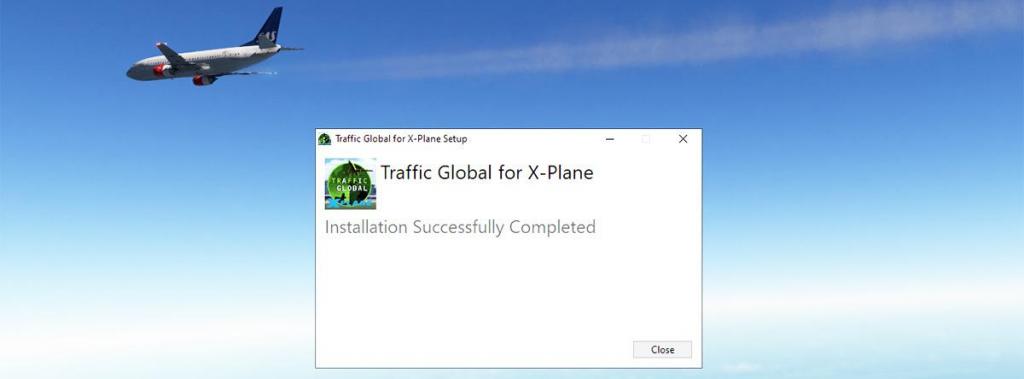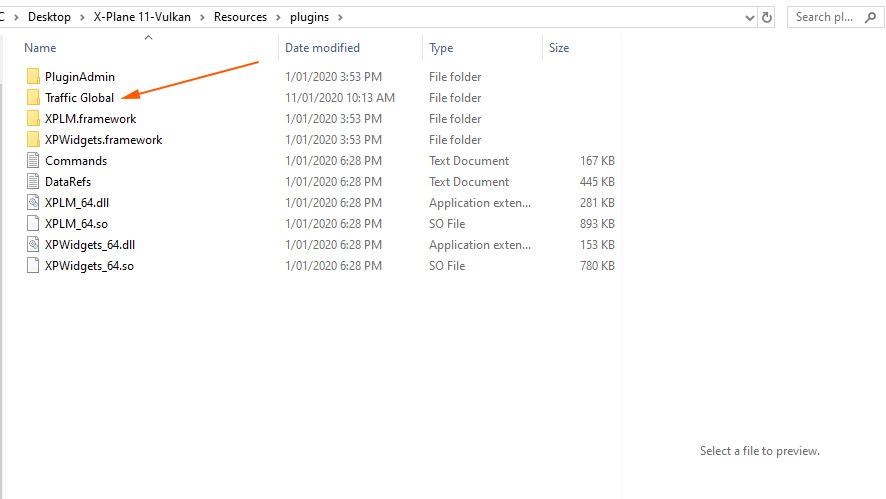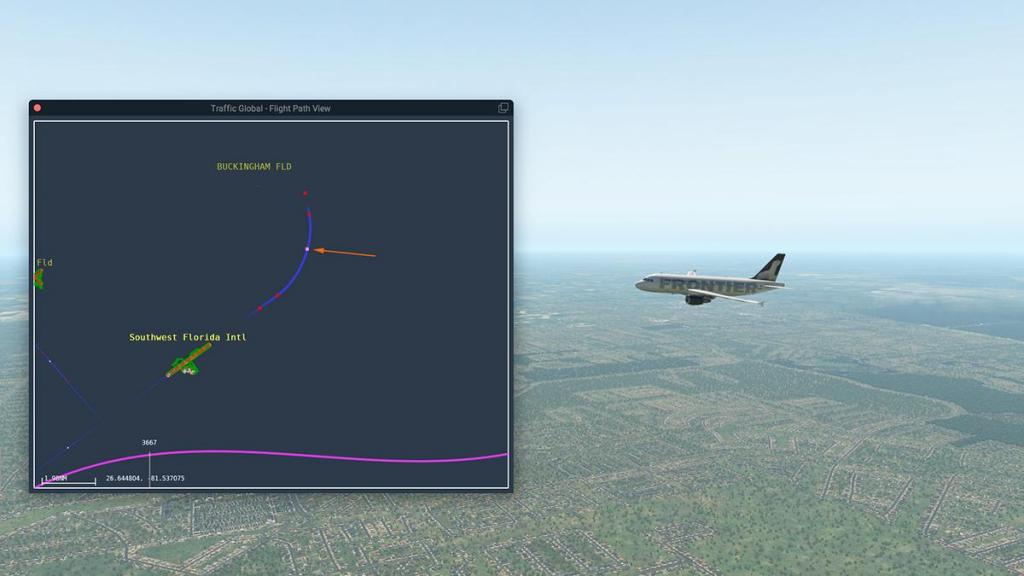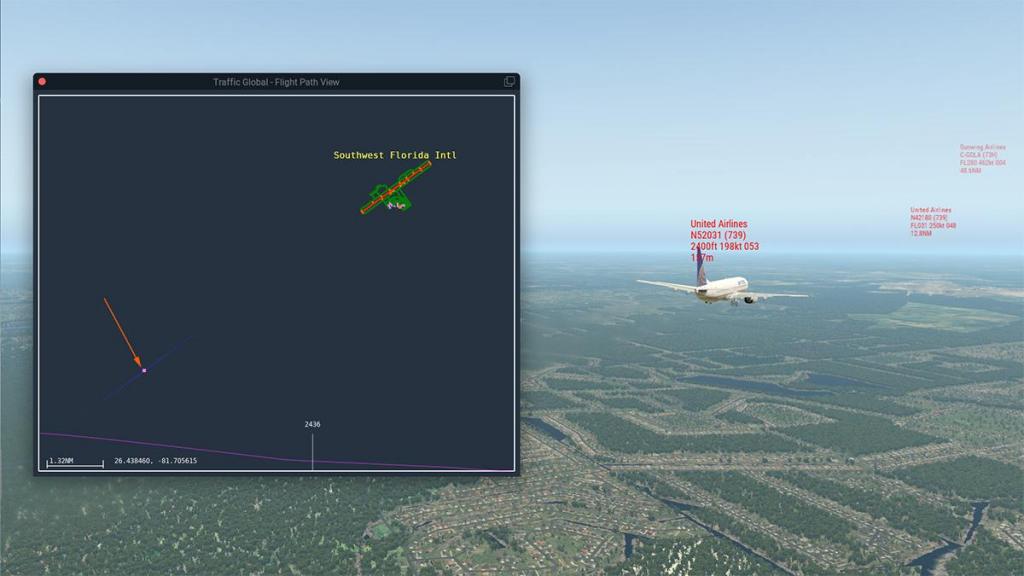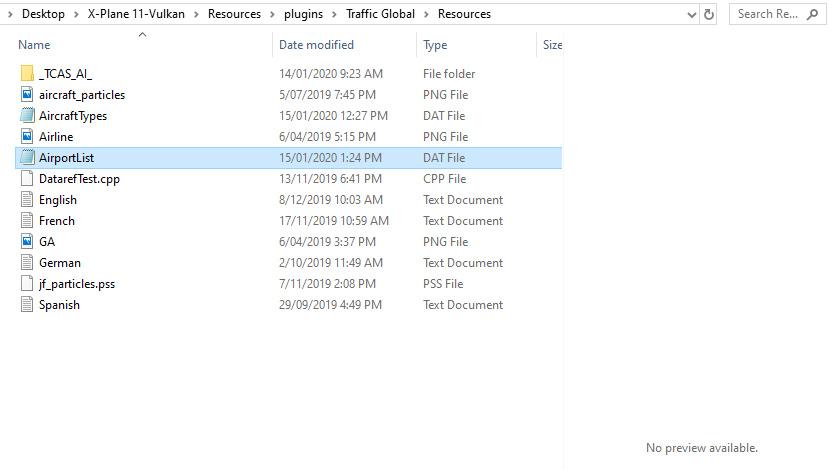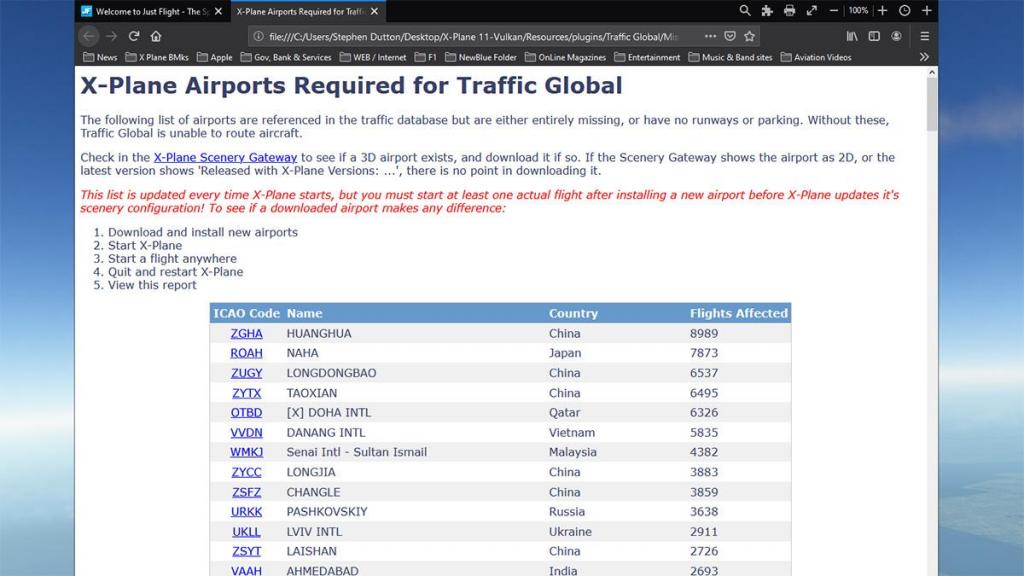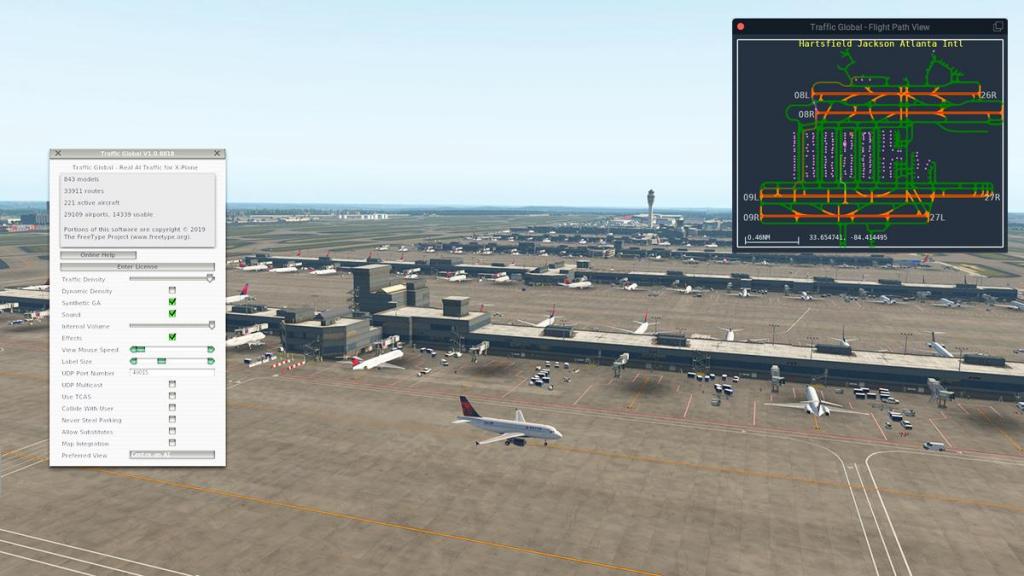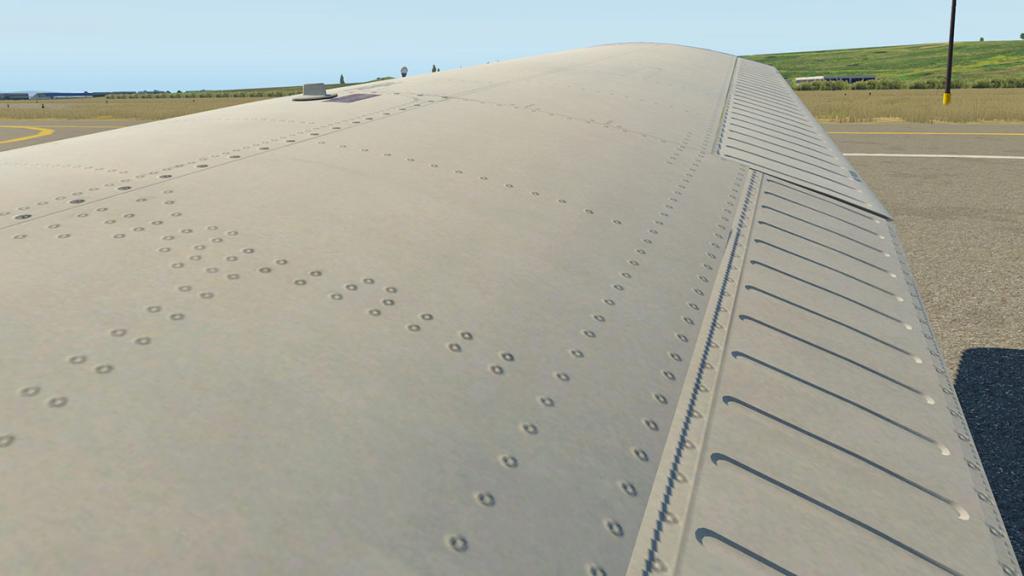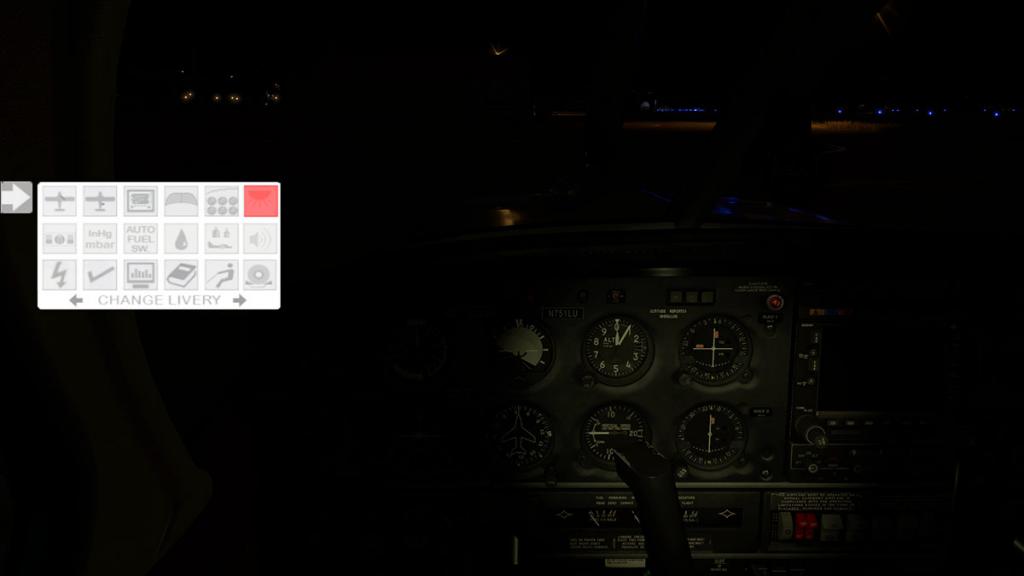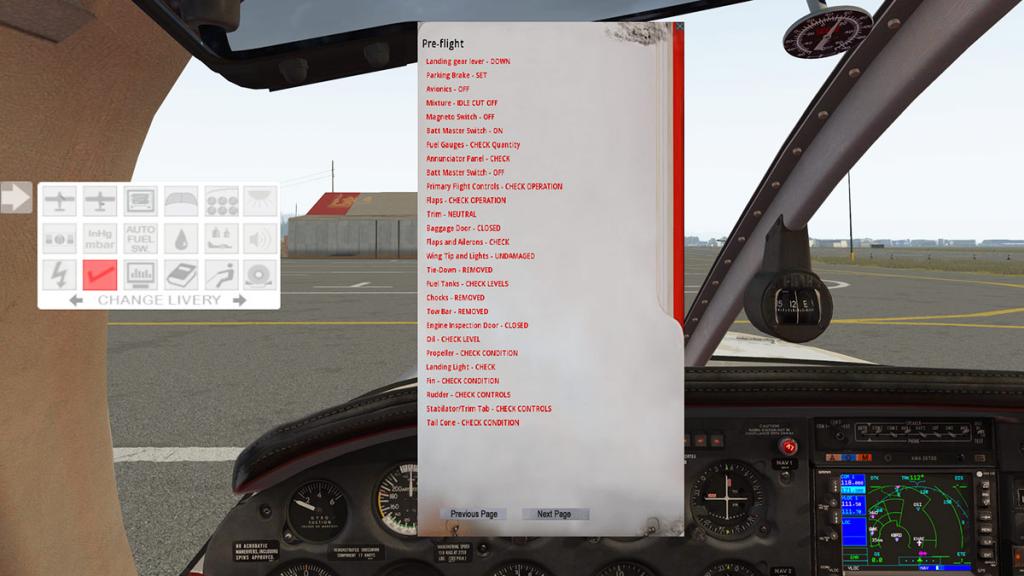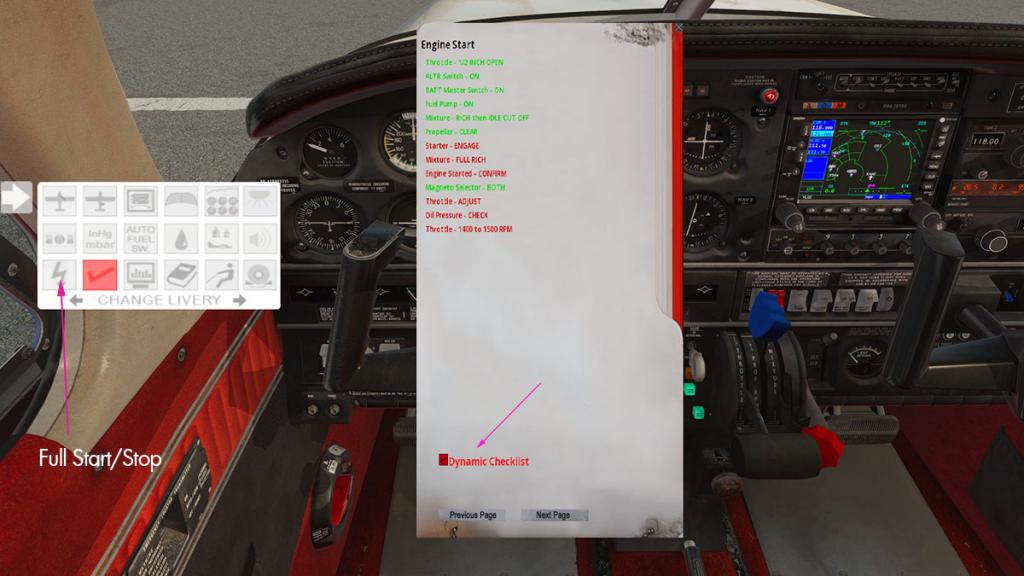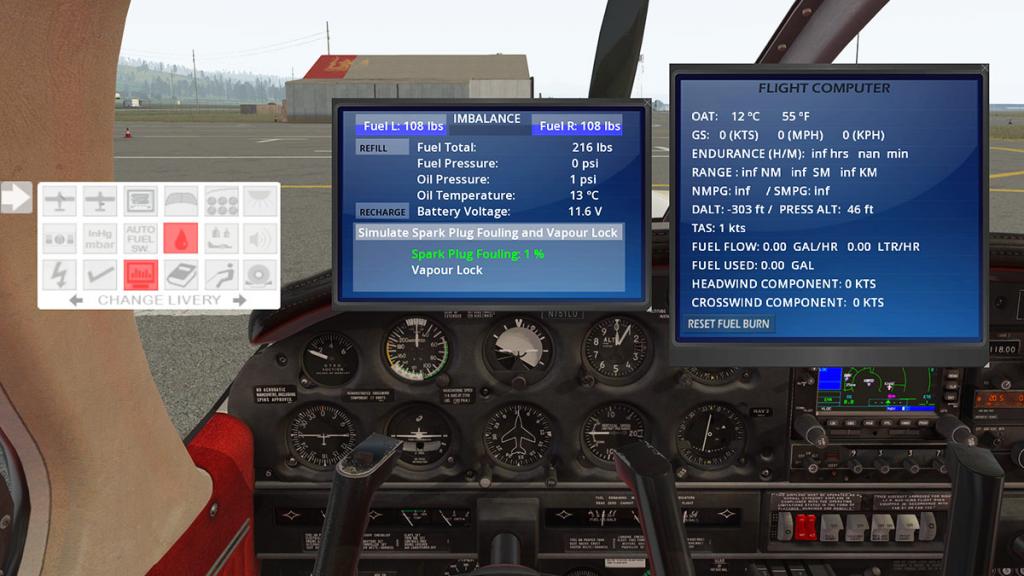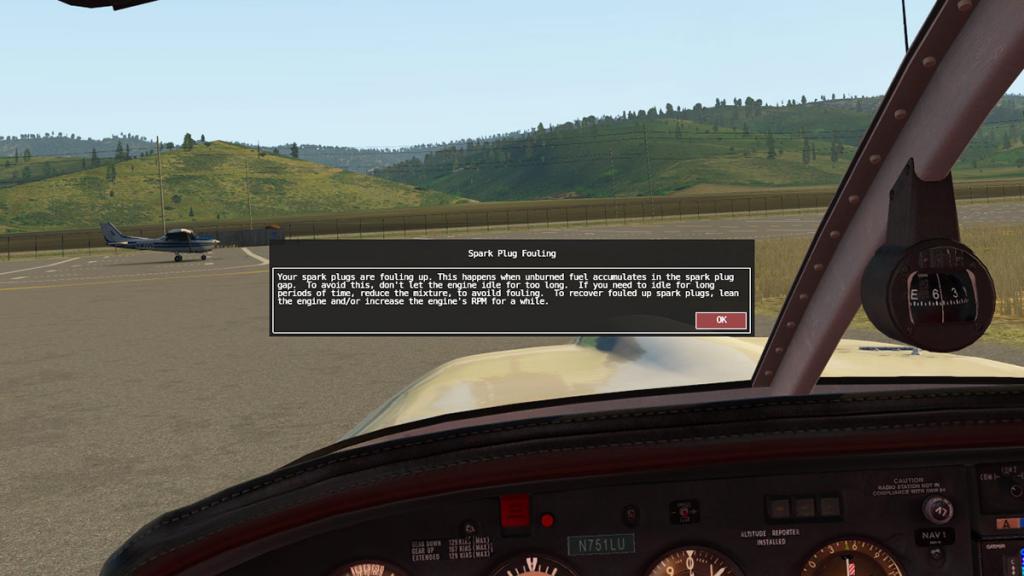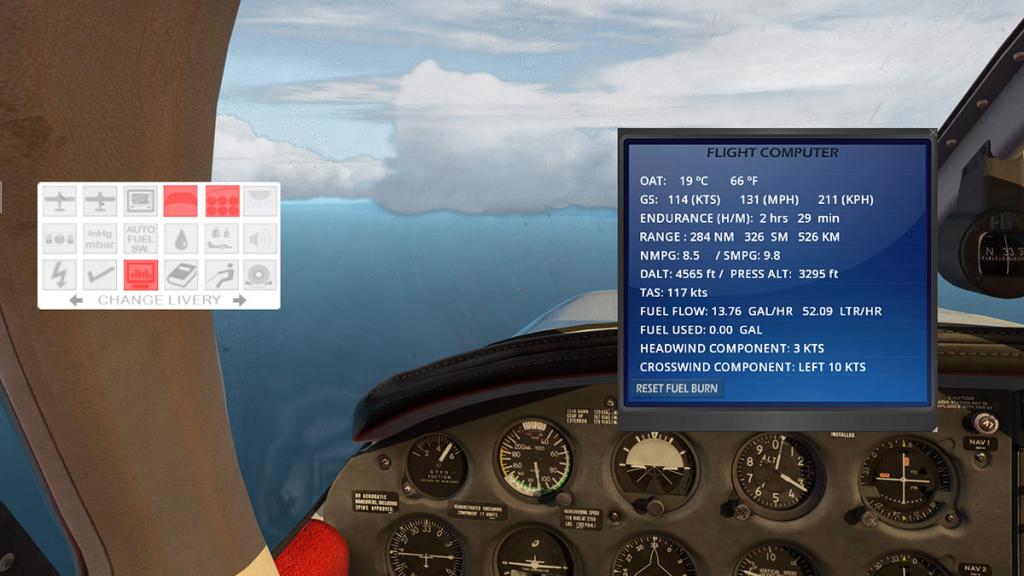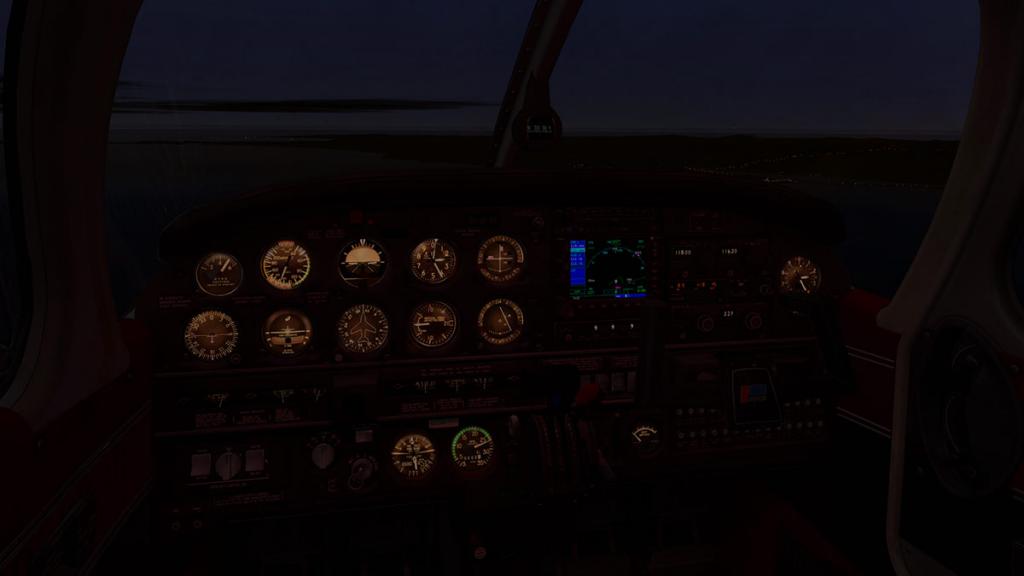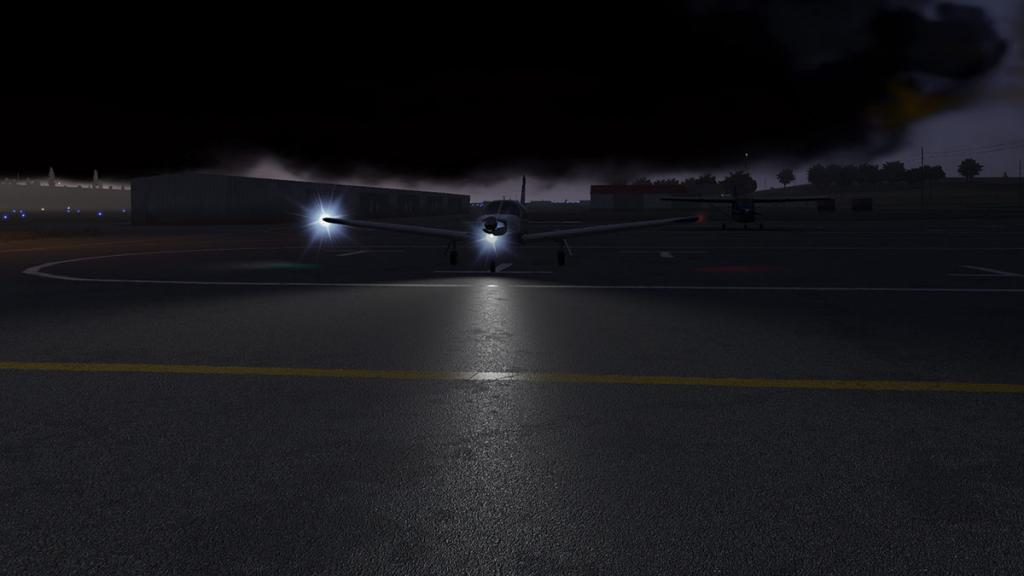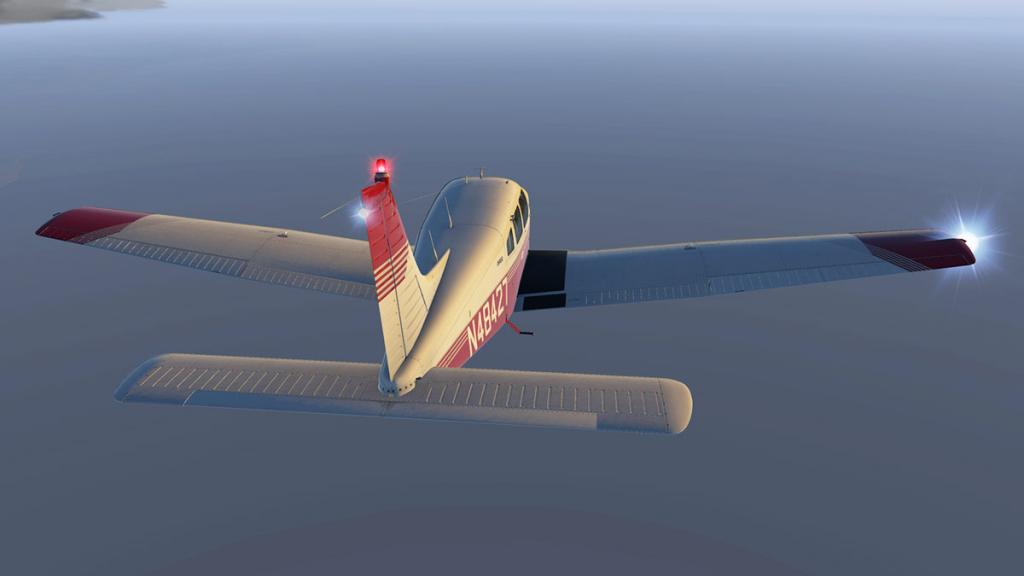Search the Community
Showing results for tags 'just flight'.
-
NEWS! - Just Flight updates PA-28-181 ARCHER III, PA-28-181 Archer TX/LX XP and Duchess Model 76 to X-Plane 12 On the 1st April 2023, Just Flight in collaboration with Thranda Design updated their first three aircraft series to X-Plane 12, in the Robin DR400, C152 and the B-10 Tobago & TB-20 Trinidad duo. Here is the second batch of X-Plane 12 releases from Just Flight, with this time the PA-28-181 ARCHER III, PA-28-181 Archer TX/LX XP and the Duchess Model 76 all having the X-Plane 12 attention. This is noted as an "Update", not an upgrade, so the changes are available for "FREE" for all existing X-Plane Just Flight users, in moving the aircraft to X-Plane 12. PA-28-181 ARCHER III The PA-28-181 Archer III is a four-seater, piston-engine aircraft equipped with a fixed tricycle landing gear, 180hp four-cylinder engine and fixed-pitch propeller. Certified in the mid-1990s, the Archer III is one of the most recent PA28 variants to be built, reflected in its streamlined cowling and cockpit overhead panel controls. Capable of cruising at 118 knots and with a range of nearly 500 miles, it is an ideal aircraft for touring and flight training. The PA-28-181 Archer III for X-Plane 11 features PBR materials with real-time environment reflections for superb quality and realism, HD textures for the highest possible texture clarity and numerous animations including a multi-animation passenger door that, when open, responds to G-forces and air resistance. Updates include; Version 1.9.1 (May 12th 2023) -Added X-Plane v12 .acf for better v12 compatibility. -Updated SASL to 3.16 -Fixed spelling of tool tip and nudged GNS530 screen a bit to fit better. -Added rain effect on windshield and night lighting textures. -Fixed “C” knob -Adjusted wheel contact points for XP12 version -Reduced pitot amperage to 5 amps -Fixed shock absorbers and brake cables. PA-28-181 Archer TX/LX XP The PA-28-181 Archer TX/LX is a four-seater, piston-engine aircraft equipped with a fixed tricycle landing gear, 180hp four-cylinder engine and fixed-pitch propeller. Certified in the mid-1990s, the Archer III was one of the most recent PA28 variants to be built, reflected in its streamlined cowling and cockpit overhead panel controls. The TX/LX is a modernized version of the Archer III, equipped with G1000 and EFD 1000 avionics, and other improvements to both the exterior and interior of the aircraft to compete with the latest generation of GA aircraft. The TX is aimed at the training market and the LX at the private market. The TX/LX is capable of cruising at 118 knots and with a range of nearly 500 miles, it is an ideal aircraft for touring and flight training. Version 1.9.1 (May 12th 2023) -Added X-Plane v12 .acf or better v12 compatibility. -Updated SASL to 3.16 -Fixed spelling of tool tip and nudged GNS530 screen a bit to fit better. -Added rain effect on windshield and night lighting textures. -Fixed “C” knob -Adjusted wheel contact points for XP12 version -Reduced pitot amperage to 5 amps -Fixed shock absorbers and brake cables Duchess Model 76 The Duchess is a four-seater, twin-engine T-tail aircraft equipped with a retractable tricycle landing gear, and two 180hp four-cylinder engines fitted with constant-speed propellers. Its IFR-capable avionics suite, excellent handling characteristics and counter-rotating propellers make it an ideal aircraft for multi-engine flight training, and the perfect step up from single-engine aircraft such as the PA28. A cruise speed of 155 knots, a range of 780 nautical miles and a service ceiling of 20,000ft also make it a very capable touring aircraft. Version 1.9.1 (May12th 2023) -XP12 Compatible -Updated SASL to 3.16 -Added Save/Load buttons to Weight And Balance popup. Click Save to save the current weights/fuel configuration to disk. When the plane is next opened it loads with default values, but click Load Configuration to load the weights you previously saved. -Fixed show/hide of flap manipulator. -Improved behavior of popup menus in VR. -Reduced excessive gear drag. As all these three aircraft don't have any new features, but are only noted for their compatibility to X-Plane 12, so this is an update to X-Plane 12, not an upgrade (or FREE). You can update all three aircraft, either by going to the Just Flight site (If you have an account) or by your account at the X-Plane.OrgStore. Images are courtesy of Just Flight _____________________________________ Yes! - Updates or Purchase for Just Flight Aircraft to X-Plane 12 are NOW available from the X-Plane.Org Store here : PA-28-181 ARCHER III Price is US$44.99 Requirements X-Plane 12 or 11 Windows, Mac or Linux 4 GB VRAM Minimum - 8 GB+ VRAM Recommended Download Size: 760Mb Current version: 1.9.1 (May 12th 2023) PA-28-181 Archer TX/LX XP Price is US$44.99 Requirements X-Plane 12 or 11 Windows, Mac or Linux 4 GB VRAM Minimum - 8 GB+ VRAM Recommended Download Size: 760Mb Current version: 1.9.1 (May 12th 2023) Duchess Model 76 Price is US$44.99 Requirements X-Plane 12 or X-Plane 11 Windows, Mac or Linux 4 Gb VRAM Minimum - 8 Gb+ VRAM Recommended Download size: 805 MB Current version : 1.9.1 (May 12th 2023) ___________________________ News by Stephen Dutton 15th May 2023 Copyright©2023: X-Plane Reviews (Disclaimer. All images and text in this review are the work and property of X-PlaneReviews, no sharing or copy of the content is allowed without consent from the author as per copyright conditions) All Rights Reserved
-
NEWS! - UPDATED : Traffic Global XP v1.1.0103 by Just Flight Doing a review a few weeks ago (vFlyteAir's Piper PA28R Arrow III G5 - E1000) we came across a nasty bug that crashed the SASL plugin and made the review extremely hard to process and complete. Problem was we couldn't find the culprit? Was it in the vFlyteAir aircraft itself (very rare, as vFlyteAir are exceptional in their release products), but it took a week or so to locate and outer the issue. Oddly the problem was caused by Just Flight's Traffic Global plugin... again another extremely rare thing to happen, and why would it cause so much damage to the PA28R Arrow? Just Flight had only just earlier done an extensive update to Traffic Global v1.1.0012 12th January 2022, and included was details of changes to the X-Plane Traffic Warning system (or to intergrate the plugins aircraft with your aircraft). Called the "Traffic Collision Avoidance System", or TCAS this system shows and alerts you to other aircraft on a collision or in your immediate vicinity, and usually shown on your aircraft MAP or HSI display. So we had a nasty conflict, caused by "Apparently the X-Plane datarefs sometimes getting set to NIL values" and between two areas not really connected... and this is why the TCAS system in X-Plane has never really worked well together in synchronicity. There is also the current situation that with the highly updated version of the ATC (Air Traffic Control) in coming in the new, now close to release X-Plane 12, in that the TCAS system will be better intergrated into the core X-Plane default software (we hope of course). So did Just Flight jump the gun too quick in intergrating the new X-Plane 12 TCAS system into the older X-Plane11 version? Or was it just a nasty bug, or even a bad idea that didn't work? Well here is a very quick follow up update release to cover the problem in TG v1.1.0103. Just Flight have also done other changes, but overall this update was put out to fix the TCAS conflicts, that means if you use Traffic Global, then you will need to update to this new version to fix the nasty bug conflicts that goes to heart of any SASL plugin that uses X-Plane's TCAS features. v1.1.0103 Changelog - Stop labels jittering - Compatibility workaround for RXP - Don't apply ft/m conversion when formatting flight-level values for labels. - Fix incorrect positioning of radar/flightplan/departureboard window buttons after disabling and re-enabling the plugin. - Improvements for runway operations where a single taxiway enters two connecting runways - Add squawk codes to TCAS data - Replay mode didn't start correctly and didn't restore aircraft after replay ended - Fix exit positions for aircraft with offset reference datum - Fix debug display of exits and ground positions - Fix for default key mappings possibly not being added - Clearer indication of why ASXP may not be connected - ActiveSkyXP NetAddress value is not read from config.ini correctly - Fix distant labels not being drawn (broken in 1.1.0081) _________________ Who says life is easy being a reviewer.... If you have Traffic Global XP from Just Flight, then go to your JF account and download the new Traffic Global XP v1.1.0103.exe installer, and do the update by following the prompts. _________________ Yes! Traffic Global XP v1.1.0103 by JustFlight is NOW available from the X-Plane.Org Store here : Traffic Global (Windows) Price is US$52.99 The application is also available directly from JustFlight Traffic Global (Mac) Price is US$52.99 Requirements X-Plane 11 Windows only - For the MAC Version, go here Download Size : 2 GB Current version: v1.1.0103 (February 22nd 2022) ____________________________ NEWS! UPDATE by Stephen Dutton 25th February 2022 Copyright©2022 : X-Plane Reviews (Disclaimer. All images and text in this review are the work and property of X-PlaneReviews, no sharing or copy of the content is allowed without consent from the author as per copyright conditions) All rights reserved.
-
News! - Previews : Just Flight Bae146 Professional for X-Plane Just Flight via their facebook page have shown off some more spoiler images of their coming Bae 146 Series aircraft. The images cover the Bae 146 features including: AviTab (EFB) integration – a popular freeware EFB. Cockpit night lighting. Avionics/systems progress, e.g. VSI/TCAS Brake temperature indicator WXR New animations such as variable pilot and jump-seat positions, and cabin doors/stairs (with 2D control panel). Passenger cabin/galley area. There is also an interesting shot of the Menu Door system, which looks different from the usual Just Flight Menu system, and the unique split tail 146 airbrakes... fuselage detail looks excellent. All three variants of the -100, -200 and -300 are included in the package and noted on the P3D product page is also the (Cargo) 146-200QC, 146-200QT and 146-300QT and the two Military variants of CC.Mk2 and CC.Mk3 as part of the package. But the Bae 146 Professional will also be the most expensive Just Flight product yet for X-Plane, as the Prepar3D version of this aircraft is available from the Just Flight store at $84.99, so expect the same when released. That release was noted 'sometime next month is the current target but that's not a guarantee'. I personally can't wait... but another month of waiting! A must have... Images courtesy of Just Flight Fackbook page is here ____________________________ (Disclaimer. All images and text in this review are the work and property of X-PlaneReviews, no sharing or copy of the content is allowed without consent from the author as per copyright conditions) All rights reserved.
-
Plugin Review : Traffic Global by JustFlight I have flown before X-Plane had any Traffic and ever since it has made it's way into the X-Plane Simulator, and personally it is one of the really big important plugin's you can add for your X-Plane experience. Having empty airports just does not seem realistic, and sitting in line waiting for your takeoff slot is a high moment in your flying realism factor... so yes I am a huge fan of Traffic action. There are currently a few tools to create Traffic in X-Plane. First is the worse with the X-Plane built-in A.I. system which is limited to 21 aircraft and if you use real addons it is also a major drawdown of your computer's processing power, so mostly you avoid it at all costs. Second is the JARDesign X-Life, which builds up and upon on the basic A.I. system and makes it actually usable, but it is still limited to same 21 aircraft limitation, but X-Life does have many clever features and many fans. The big Traffic solution is World Traffic 3 by Classic Jet Simulations, that is the current dominant plugin for your Traffic needs. I will state that personally I am a big fan of WorldTraffic3 and it's system, and any review comments are in that context, however WorldTraffic3 is highly complex, requires a lot of maintenance and can be quite buggy at times. So here is a new entrant into the Traffic realm from JustFlight which an English based company in the form of Traffic Global. Installation The install of Traffic Global is painless. You download a Windows .exe (currently the application is Windows only, but a MAC and LINUX version is promised later in the year) of 1.36gb. Activating the Installer will ask you first to verify the legal requirements, then start the install process... ... if the installer can't find an install address it will ask you for one. Note: I am installing Traffic Global on a completely clean X-Plane11 install (ready for Vulkan) so the X-Plane install is empty of my usual addons and features (except Custom Scenery) and this keeps the WorldTraffic3 Install completely separate on the other X-Plane version). When they install the address is verified and then the installer will process and install the application. When the install is complete, the installer will show you your current install version and any changelog, then complete the install. As an installation process it was excellent... The installer places one folder in the X-Plane/Resources/Plugins folder (208mb) and one in the Aircraft Folder and note the full install size in the aircraft folder is a whopping 9.26gb Any updates requires you to download the complete application again and run the installer through the same process, when done you get an update of again the current version and changelog. I will note that any changes you do (on say adding or changing aircraft files will be lost, so you will need to backup these items) Traffic Global in X-Plane On starting X-Plane you get a "Thank You" note from JustFlight, then you have to register the license to use the application... the license is on the Plugins/Traffic Global/Settings panel and requires your email address and Key number... and that is basically it for the install. You can setup your keyboard settings on how you would like to access Traffic Global via the X-Plane/Keyboard menu, I set mine differently than WT3 of which I used mostly the FKeys, the selection is of course your choice but the default settings also use the FKeys. Traffic Global Menu There are Seven main Menu items: Settings, Radar, Flight Schedule, Flight Path View, Dump Airport List, Show Missing Airports and Show Missing Liveries... two separate items include Help and Create Minidump Settings This menu panel is your main settings panel. Top is the current data of what is running in the application, in: Models, Routes, Active Aircraft and Airports... another area notes what actual airports you can use. The "Traffic Density" slider allow you to adjust the amount of aircraft and schedules you want to run in Traffic Global, obviously you will push the slider for the full density, but I found it produced almost no traffic (a bug?) so the best position was to set the slider just slightly below, the slider could also be a bit temperamental in giving you your full density or not? Dynamic Density: This will see the level of AI traffic that will be continually monitored and, if necessary, reduced if your PC’s processor is not able to maintain all the active traffic.Personally I turned it off, because it constantly changes the schedules and so made the aircraft appear and disappear on the fly. Synthetic GA: General Aviation aircraft don't run to schedules, so won't show up in routing, so this option creates fake GA routes to fill in the skies around you, as I don't see many GA aircraft or in the simulation and it isn't noted in the user manual either, I will note this as a new and coming feature. Sound: if you want the Traffic Global aircraft sounds or not, and the adjustment "Internal Volume" of that sound... Effects: the same as sound but visual effects like aircraft smoke from the engines or tyres on touchdown. View Mouse Speed: You use your mouse for a lot of the viewing and movement (a scroll function is required) in Traffic Global, so you can adjust your mouse speeds to your preferences without disturbing the main computer default settings. Label Size: You get an on screen aircraft data label for information on: Airline, Registration/Aircraft Type, Gate No. and Distance... In the air the Gate No. is replaced by FL (Flight Level) and Speed (Knts). So in the settings menu you can adjust the size of the data on your screen (press "Insert" to hide) and also via insert toggle the data label can be shown as: "All Aircraft’, ‘Only flying aircraft’ and ‘No overlay’. UDP Port Number and UDP Multicast: If you are driving external PCs across a network, you can override the UDP port used for communications, and if you send network data individually to each external display, you can also select to use Multicast instead, which sends only one copy of the data to all the displays. To note that Traffic Global does support networking across multiple computers and information is available to do so. Uses the internal Use TCAS but it is limited to 21 aircraft Collide with User: You can allow the A.I. aircraft to collide with you, but if you do it will crash your aircraft and a restart is required, and the A.I. can be set not to steal an airlines slot, if not the plugin will insert another airline in that position. Same with substitutes, if no aircraft file is available Traffic Global will substitute another one, but that aircraft could be a blank. Map Intergration: first a note that current updates note issues with this feature with Laminar Research's known bugs, but the visual tool of displaying the active aircraft and their callsigns on the X-Plane local map is a brilliant feature... Preferred View: in the Radar, Flight Routes and Departure Board displays, you can click on an aircraft and have the simulator switch to a view that shows that aircraft. This control allows you to choose which view is used by default... the settings are "Centre on AI" or "Follow as AI". Radar The Radar display (default hotkey Ctrl+F9) shows a typical radar scope window, and it is centred on the pilot’s current location. The Radar screen shows all of the nearby active AI aircraft. You can choose whether or not to display aircraft on the ground. This is a very versatile Radar screen unlike the fixed version in WT3. You can have the screen normal size (larger) or scale it down to just the radar scope... .... you can select any aircraft on the scope for details and show the actual aircraft selected, and it's data is available in the side box. Other data noted includes how many aircraft are being tracked and shown. There are three options in the top box: Show Parked A/C (Aircraft), Sticky Hover and Info on Hover. There is also a wide scale of distance on the scope from 150nm to 0nm. At the lowest 0nm distance (Show Parked Aircraft toggle must be on) to see the aircraft that are parked at the gates, and this really shows the depth of scale you can have. If you do have the "Show Parked Aircraft" toggle on then it not only shows the aircraft at your airport, but all the other airports in the selected radius, the problem with that you will get a lot of aircraft sitting on the ground mesh with no actual airport scenery? so use this selection only if you want to focus on your own airport. Sticky hover will hold on the screen the aircraft data, move over the scope and it only flashes on with the mouse hover. Info on "Hover off" will show every aircraft's data on the scope's screen (above). Schedule This pop-up panel show you all your current airline schedules. It gives you your local time and UTC (GMT) times, Day, Airport and active Flights Selections include: All Aircraft, Departures, Arrivals and currently Active flights (can be also be used with the tickbox ALL, DEP and ARR selections). The Schedule panel shows you your ↗︎ Departures and ↙︎ Arrivals and the aircraft symbol denotes an aircraft is sitting at a gate. And the Gate No. is also shown along with the Aircraft Type, Registration and Airline. The window is scalable and you can cycle between nearby airports using the [ and ] hotkeys. Flight Path View This is a visual tool that was used in development of Traffic Global, but has been left in the application for your use, and what a great tool it is. The panel will show you the current airport layout and the position of any active aircraft available and you can also select any aircraft to follow. The panel is scalable to cover the departure and arrival areas and see (choose) any other airports nearby... On a departure (and arrival) the panel will show any departure routes for the selected aircraft, and positioned at the bottom of the panel is the aircraft's altitude profile... ... this altitude profile will change to the full profile of the flight, the only note to make on the full profile is that the altitude number is hidden left until it reaches a certain altitude point in the profile. The same flight path profile is shown for an arrival and any aircraft can be selected to see the arrival altitude data, again the landing altitude profile is shown on the lower section of the panel. The Flight Path View will also show a non-active airport like with EGPN - Dundee by tdg... ... Traffic Global does rely mostly on the X-Plane ATC routes to do what it does, and thankfully over the last few years there has been great strides made in filling out the default "Global Airports" and most of the addon payware scenery with better data. But the point is if the airport does not have the built in ATC routes or they are not configured correctly then Traffic Global will not work or not work perfectly at that airport, mostly this covers older X-Plane10 airports. However I have found that Traffic Global does not completely rely on the ATC routes but on ALL the provided data from the .apt data... overall many airports I thought were not going to work did, so it is a very good application in getting around a lot of these inconsistent issues. Dump Airport List This selection will do a current airport data dump to your resources/plugins/Traffic Global/resources folder. It lists all the data associated with that airport in the DAT format (you can read it via NotePad) . Show Missing Airports and Show Missing Liveries These selections will take you to the files in the HTML format of which items are missing or has been replaced with something similar. The list is updated every time you restart X-Plane with any changes. Help and MiniDump Last two lower Menu selections covers a link to the Q&A help page at JustFlight and a MiniDump of current data to your "Output" folder, the dump is a very similar to the X-Plane log.txt format. Information Overlay One item not situated in the dropdown menu, but is an option is the "Information Overlay" (Shift+I) that puts your current Traffic Global and computer performance data on the top right side of your screen. Views Visual navigation in Traffic Global is very intuitive and exceedingly easy... arrow keys will move the aircraft in the direction you want.... ... and your right click mouse selection will move the aircraft around the centre in the free angle dimension. Other views via hotkeys are Camera centred on an AI aircraft : Ctrl + F2 Camera following an AI aircraft : Ctrl + F7 Camera centred on an AI aircraft, looking at the player : Ctrl + F3 Camera centred on the nearest airport : Ctrl + F6 Camera centred on the nearest airport, looking at an AI aircraft : Ctrl + F5 Select the next airport for airport-to-aircraft camera : Page Up Select the next runway at the current airport for airport-to-aircraft camera Camera centred on the player, looking at an AI aircraft : Shift + Ctrl + Page Up Ctrl + F4 Select the previous airport for airport-to-aircraft camera : Page Down Select the previous runway at the current airport for airport-to-aircraft camera Reset view orientation to default : Shift + Ctrl + Page Down Home Reset stored tower offset : Shift + Home Camera centred on one end of a nearby runway, looking at an AI aircraft : Shift + Ctrl + F5 ____________________________ Aircraft You are not going to be disappointed in the range of aircraft available here. Most common types are well covered, as are most airlines, all the usual suspects in A320,A330,A350,A380,B738,B777,B744,B789 to the regional DHC8, CRJ, MD11, MD80 are all well represented. There is a slight cartoony feel to the aircraft, mostly caused by the grey cockpit and side windows, but otherwise this is a decent effort to create credible liveries with an almost nothing frameweight and on the whole JustFlight have done exceedingly well. To note that already a lot of painters that are changing the liveries to a more realistic style, so those visual cartoon points could be updated better in the future anf JustFlight encourage this aspect. In the dark all the AI look very good, but the painters have done the old LIT trick of putting the light reflections on the front fuselage and it doesn't look realistic in the air with the landing lights switched off and most certainly while sitting at the gate, I don't like that old fashioned idea. Sounds are uniform but overall very good and realistic. Aircraft animations however are a bit basic. Flaps do extend, but the thrust reversers and airbrakes just flick open before touching down, and don't realistically open slowly, then they will suddenly flick closed again and well before the aircraft has slowed or in some cases not even started slowing down at all... a bit of refinement is certainly required here. ____________________________ Impressions of Traffic Global My very first impression when doing an X-Plane11 start was one aircraft sitting at KRSW? I went to KRSW (Florida SouthWest) and this was because I know the airport extremely well and the WT3 traffic patterns there, so yes this is a comparison with WT3 at KRSW, and with only one aircraft at a gate and I wasn't particularly at first impressed? KRSW is quite busy at this time of the day (09:30am)... it required a juggle of the "Traffic Density" slider to suddenly make more and the normal traffic appear, but if I set it at the totally maximum setting then they would disappear again, so I found the slider position just slightly below the maximum setting as the more consistent position. I will note that a restart of X-Plane and the issue never happened again, so I will put it down to a first time install start up glitch. Any startup, airport location or time change has instant changed traffic, there is no "ReSync" required like with WT3, and the frameweight is very, very light, as I usually lose around 4-8 frames depending on the size of the scenery with WT3 in the same conditions, so I was very impressed by that. For a bit of fun speed up X-Plane via the time of day and watch the aircraft move very quickly as in a timeframe film, but be warned it messes up the synchronization and causes AI aircraft collisions and some other very odd behavior. Schedules showed not many early departures (first was 10:50 to Detroit), but with plenty of arrivals starting with a Spirit service from Boston (09:37).. Closer to the arrival time the Spirit A320 is shown arriving but note the time as 09:42 with a 09:55 arrival time at KRSW... so far excellent At the allotted landing time the Spirit is still doing circuits? and odd circuits at that over KRSW, in fact the aircraft will keep on doing circuits until 10:02? nothing wrong with that at busy traffic periods, but there are no other aircraft due to land until 10:28? and the circuits are being flown at an altitude of FL010 or 10,000ft, which is pretty high and so close to the airport... then breaking away from its circular pattern the A320 will do a death dive from 10,000ft to 2300ft within 5nm? ... and the dives were not a one off event either as here is a frontier A320 doing the same steep descent profile? The earlier Spirit then quickly disappeared into the undergrowth? This early landing before the runway aspect has been fixed in the later version, the aircraft now do actually land on the runway, but the roll out (time from the wheels touching the ground to the exit to the taxiway) is very short and again not very realistic. We have to first note there are no SID or STAR approaches in Traffic Global, and that is fine, but very consistent here are long, long circuits and poor landings... here are the holding circuit patterns at KATL- Atlanta which are not at all very realistic... Airport accessibility A point to make is that there are no assigned gates in Traffic Global, so like here at YBBN - Brisbane the Domestic Terminal is full of wide-bodies, and the International Terminal is almost empty, this pattern is at all airports. And the International Terminal didn't get much attention all day either, so the aircraft placements are all mixed up and you can't change that placement aspect either. Obviously if you have set the density slider to maximum you will find it hard to find a parking slot if flying between the large airports. A slight less density setting will not lose you that severe loss of activity, but you then will have a few parking slots to choose from. And a quick look at the "Flight Path View" of the airport and you can see any empty slots to choose from. One area I was impressed with was how well Traffic Global coped with many of the scenery aspects of not having in WT3's case specified ground routes. Traffic Global in taking all of the X-Plane.apt data and recreating an effective ground route operation was very impressive. I checked many poor airport sceneries with no or poor ATC routes and most of them worked, but badly set out ATC routes actually were worse than no ATC routes, but many of the tdg sceneries (no ATC routes) to my surprise actually worked quite well, but poorly implemented ATC routes also caused strange direction changes and our favorite WT3 hate in runway pops in disappearing aircraft. So overall I was very impressed of this important aspect. Procedures But let us now get to the core of the what a Traffic application is supposed to do. Yes it fills out airports with animated aircraft and the traffic flies to destinations and arrives at the designated airport... but there is another angle of which a Traffic application has to excel at, and here is the core of the issues with Traffic Global... personal interaction. Taxi behind a AI aircraft and it will with no warning flicker or simply change direction, and this sudden movement can be quite bad and consistent at taxiway turns, or be more odd at the gate on pushback (switching backwards to forwards position?) and okay I can still live with that and even the fast taxi speed. But the biggest point in realism above all is your arrival profile. For one if you use SID/STARS of which we now routinely want to do for simulator realism, then your Traffic Global flow is not going to follow your same arrival STAR route, TG may do a close parallel arrival, but you won't be able to file into a landing pattern with other traffic around you (your aircraft is programmed to do another and legitimate flightplan), and again the TG arrival aircraft is also oddly flying around you at FL010 or 10,000 ft when it should be in a remote holding pattern or the approach phase. Mostly the approach landing rules are that you arrive at your STAR entry point at the above or designated FL010, but you will immediately depending on the length of your STAR arrival or distance to the destination airport then lower your altitude to either 6,000ft or 5,000ft until then on final approach do your final lowering of your altitude to 3,000ft to 2,000ft to capture the ILS beams... So basically with the circular holding patterns at 10,000ft and then the plummet to 2,500ft by your visual AI aircraft is not going to be a very realistic simulation of you trying to fall in to a realistic traffic arrival pattern is it? and there are a lot of little flight profile quirks like this throughout the application in procedures... so everything is really, really good about Traffic Global except the most important item of flight profiles and departure/arrival procedures. Obviously the use of SID/STAR procedures like you have in WorldTraffic3 would be a major additional feature for Traffic Global and I can accept their absence, but I find it hard to understand how these arrival procedures are so badly and unrealistically are implemented here, or were they just overlooked in the effort to create the correct visual look? So the pros and cons with WorldTraffic 3 and Traffic Global depends on how you want to approach each application. If you want the total ease of use and operations with full active airports then Traffic Global is outstanding, but if you require the correct procedures, airport aircraft placement and realistic aircraft animations then WorldTraffic 3 is far more to your taste and obviously WorldTraffic 3 is more to your taste if you want to adjust minute things like airport flow, taxiway flow and gate selection of which there is limited adjustment available, it is unlike WT3 currently a closed application in these areas. ____________________________ Summary Airport Traffic is a necessary requirement for an active and visually simulating simulation. There are a few applications in X-Plane for traffic with the default A.I., X-Life and of course WorldTraffic3... Traffic Global from JustFlight is a new entrant into the Traffic application realm. First point to make is to create a realistic traffic application for any simulator is is a very complex undertaking, so in any Traffic application there will always be kinks and odd situations, but when they work well they are amazing and highly realistic tools. WorldTraffic3 has been in development for years and has evolved into a very comprehensive visual tool, so this new Traffic Global entrant has not only a big mountain to climb, but to add in any new ideas and elements to the genre. Traffic Global is highly impressive in it's installation, efficiency and great versatile tools, including a Radar Screen, Schedules and Flight Path View and excellent intuitive view interactions. Supplied aircraft and liveries are already a huge library and the application of creating ground routes and parking positions is excellent. Instant on and traffic density choices are also very, very good, the application is a very simple, install and to use tool to fill out quickly your airports and skies with traffic. So on the hardware side the application is certainly very modern and a major step forward in simulation aircraft traffic flows, but on the software procedure side, there is a lot needed to be refined. There are no SID/STAR procedures and very odd arrival (and some departure) procedures are not very realistic at all in a high class simulator environment, speeds and attitudes are wrong in the air and on the ground, and holding patterns are simply laughable. Landing positions are unrealistic and aircraft flickers are constant, aircraft effects except for the sound and particle effects are basic and again not very realistic in operation, in gate movements they are again very questionable and not very realistic, and yes I miss the WT3 pushback truck. It really comes down to that if you want instant and accessible traffic with almost no framerate lag and with the total ease of use the Traffic Global is excellent, but if you want realistic procedures and realistic airport operations plus the option to adjust your preferences then most likely WorldTraffic 3 would be your better option. Personally of the two currently WorldTraffic 3 would still be my preferred option for the procedure realism and operations, but if JustFlight could make the software procedures realistic and add in more realism to the aircraft's effects then the vote would very easily change as the newer more accessible operation and high efficiency of Traffic Global is very, very good.... for the hard core it still would be WorldTraffic 3, but for newcomers and for the users that want simplicity then currently then JustFlight's Traffic Global is a better choice. _____________________________________ Yes! Traffic Global by JustFlight is NOW available from the X-Plane.Org Store here : Traffic Global The application is also available directly from JustFlight Price is US$52.99 Features Hundreds of combinations of airlines and aircraft provided - Traffic Global comes with 65 aircraft types over 860 liveries covering most of the world’s airlines. Over 600,000 flights included by default – the flight database is created from recent commercially sourced flight data and processed using custom tools specifically written for Traffic Global. It has up-to-date flights covering more than 3,000 global airports with complex, multi-point, multi-day flight schedules. High performance – even with hundreds of AI aircraft on screen and more being simulated nearby, simulator performance is barely affected. Traffic Global is highly multi-threaded. AI respond to the sim pilot – as you move around the airport, other traffic will do its best to stop and allow you to pass. Collision with AI is possible but can be disabled. Seamless start-up – there is no need to manually configure a flight plan or wait when you start a new flight or move to a new airport; Traffic Global loads everything in the background and is usually ready to go as soon as your flight starts. Full 3D sound for all aircraft – each AI aircraft has engine and equipment sounds modelled in 3D using the widely supported OpenAL. Volume is controllable independently of X-Plane’s own. Simple installation – no messing around setting up subscriptions, additional files or per-airport custom setups. Traffic Global is ready to run 'out the box'. Compatible with third-party airports – Traffic Global uses the same data for airport definitions as the simulator itself, so third-party airports, both commercial and free, will be used if they are installed. Many new camera types – seven new controllable external views allow you to follow individual AI aircraft, either independently or in association with your own. Three new control windows – a radar display centred on your aircraft, a flight board switchable between all nearby airports, and a flight plan display showing nearby airports, taxiways and flying aircraft are provided. Each has hotkeys and can be detached from the main X-Plane window. Full X-Plane integration – new map layers showing flying or grounded AI aircraft are added to X-Plane and most hotkeys can be re-assigned using the standard X-Plane settings. Networking support included as standard – serious cockpit builders using more than one PC to control their displays get the same traffic across their entire setup. Extendable – new or altered aircraft liveries can easily be added and will be used with no additional configuration. New traffic can be added using freely-available tools; Traffic Global uses the same traffic database format as Prepar3D and Flight Simulator X. Potential for third-party plugin integration – Traffic Global publishes 'datarefs' exposing the locations of all nearby traffic and includes example code for using them. Requirements X-Plane 11 fully updated Windows only Download Size : 1.3 GB 10gb disk space IS required for the full install Current and Review Version: 1.0.8818 (January 12th 2020) Installation and documents: Download for Traffic Global is 1.30gb and the downloaded .exe installer does the full install and expansion of files in the X-Plane/resources/plugins folder plus an aircraft folder is placed in the "Aircraft" X-Plane folder at 9.26gb. Documentation: Full manual provided. Traffic Global XP Manual _______________________________ Review by Stephen Dutton 16th January 2020 Copyright©2020: X-Plane Reviews (Disclaimer. All images and text in this review are the work and property of X-PlaneReviews, no sharing or copy of the content is allowed without consent from the author as per copyright conditions) Review System Specifications: Computer System: Windows - Intel Core i7 6700K CPU 4.00GHz / 64bit - 16 Gb single 1067 Mhz DDR4 2133 - ASUS GeForce GTX 1080 8Gb - Samsung Evo 1Tbgb SSD Software: - Windows 10 - X-Plane 11.41 Addons: Saitek x56 Rhino Pro system Joystick and Throttle : Sound - Bose Soundlink Mini Plugins: None Scenery or Aircraft - KATL - Atlanta International UHD v2 by Nimbus (X-Plane.OrgStore) - $28.95 - KRSW - Southwest Florida International Airport by Aerosoft (X-Plane.OrgStore) - $24.95
-
News! - Announcement : PA28-181 Archer lll by Just Flight - Thranda In the same vein as their Piper Arrow and Turbo Arrow, the next release from Just Flight is the PA28-181 Archer lll... This aircraft fits into the Piper PA28 family with first the earlier Cherokee, then the Arrow and next in line was then the Archer variant which had a five inch fuselage extension, wing span increase, larger horizontal tail, gross weight increase over the Arrow, it will also be a analog gauge aircraft as this version is the Archer lll that first flew in the mid-nineties, it is the current Archer LX and DX that have the G1000 avionics suite, the aircraft is visually different because of the iconic Archer round engine inlets. So here are some nice pictures... Features: Accurately modelled PA-28-181 Archer III, built using real-world aircraft plans and comprehensive photography of the real aircraft Numerous animations including multi-animation passenger door that, when open, responds to G-forces and air resistance, baggage door, cockpit window and sun visors Ground equipment including chocks and tie-downs HD textures are used to produce the highest possible texture clarity PBR (Physically Based Rendering) materials with real-time environment reflections for superb quality and realism Detailed normal mapping for down-to-the-rivet precision of aircraft features Cockpit A truly 3D virtual cockpit right down to accurately modelled seat belts and screw heads - every instrument is constructed fully in 3D with smooth animations Cockpit textures feature wear and tear based on reference photos taken in the real aircraft to produce an authentic environment Interactive engine start checklist that responds to user inputs and sim variables Interactive checklists for every stage of flight Aircraft configuration system that will allow you to choose between 'cold & dark' or 'ready for take-off' (if aircraft is stationary on the ground) Fully functional and comprehensive IFR capable avionics fit including: - KMA 24 audio selector - Fully featured X-Plane-native GNS530 (supports procedures out of the box, and supports Navigraph and Aerosoft custom nav databases) - GNC 255 COM/NAV 2 radio - KN 62 DME unit which can display information from NAV 1 or NAV 2 - S-TEC autopilot with lateral hold modes (HDG, NAV, APR, REV) and vertical modes (ALT, VS) - TT31 transponder - KR 87 ADF - Traffic-Watch ATD-300 traffic awareness unit - Strikefinder stormscope - HSI and ADF gauges - Support for RealityXP GTN750 (sold separately, Windows only) Interactive logbook panel for logging your flight details (X-Plane native) Flight computer panel with useful information such as fuel burn, endurance, speed and wind speed/direction GoodWay compatible Ability to change barometric units from InHg to MB in altimeter adjustment Option to activate flashlight from within pop-up window, to aid in those pitch-black cold and dark starts at night Pop-up autopilot window Option to remove window and instrument reflection effects Animated toe brakes Functional throttle quadrant tensioning system Radio knob animations routed through plugin logic, for optimum movement fidelity and sound synchronisation Aircraft systems Custom-coded fuel system, including the option of automatic fuel tank switching for use on those long distance cross-country flights (this option is remembered for future flights) Custom-coded electrical system with functional circuit breakers, avionics power circuit and emergency bus controls. Circuit breaker logic is linked to X-Plane's internal failure logic, so if the plane is set to fail a certain electrical component after a certain number of hours, the circuit breaker for that element will pop out. Realistic landing gear with slow/fast tyre rotation animation (blurry when rotating fast), precise shock absorber animation and wheel chocks and tie-downs Functioning carburettor and primer controls Dedicated interactive engine pop-up window displaying values such as fuel tank weights and imbalance, fuel pressure, oil pressure, oil temperature, battery charge (with quick charge option), and information about spark plug fouling and vapour lock condition Simulated vapour lock condition, with warning pop-up and suggested actions Simulated spark plug fouling condition, with indication of percentage of fouling Lighting system includes separate lighting control for gauges (via rheostat) Functional electric trim control on yoke Simulated fan and vent system with realistic blower sounds (linked to circuit breaker logic and electrical system for realism) Custom external light logic with custom strobe light pattern and custom light halos for added realism Realistic and accurate flight dynamics based on real-world performance and handling data, and input from PA-28 pilots Authentic sound set, generated using X-Plane's state-of-the-art FMOD sound system Custom sounds for switches, doors, warnings and more, featuring accurate location placement of sounds in the stereo spectrum, 3D audio effects, atmospheric effects, adaptive Doppler, exterior sounds spill in when window or door(s) are opened, different sound characteristics depending on viewing angle etc. Comprehensive manual with panel guide and performance data PSD Paint Kit included so you can create your own paint schemes Dedicated pop-up window for sound mixing, allowing for individual adjustment of the volume of exterior sounds, in-cockpit sounds and various effects Custom weight and balance manager window The Archer III is supplied with ten liveries from the UK, USA, Canada, France, Australia and Germany: G-CIFY (UK) G-CCHL (UK) N6092U (USA) D-EFVC (Germany) PH-AED (Netherlands) C-GUXL (Canada) HB-PPN (Switzerland) EC-JQO (Spain) VH-PPR (Australia) F-GNCH (France) All earlier Just Flight GA aircraft and the Arrow are priced around US$42.00, so I would expect the same... release is noted by Just Flight as "coming Soon!" JustFlight are here: JustFlight Should be on the X-Plane.OrgStore very soon... Images and text are courtesy of Just Flight ________________________________________ News by Stephen Dutton 24th January 2019 Copyright©2019: X-Plane Reviews
-
Aircraft Review : PA28R Piper Arrow III by Just Flight - Thranda The forward march to the Holy Grail of simulation is ever on going. The constant steps in to recreate the almost exact feel and replication of an aircraft for casual fliers but more importantly for trainee pilots in the wanting to get experience on the aircraft before tackling the real thing. In many ways the General Aviation segments in simulation are then always the most competitive in this field and as to get that right if perfect characteristics relayed through the controls and the general operations of the aircraft can easily deliver a mother lode of financial returns. Carenado have dominated this area for years and rightly so as their aircraft are extremely good in their quality and really deliver in the areas of flying characteristics. But in the last few years it is now getting even more highly competitive in this category. Players including Airfoillabs, Aerosphere but mostly with vFlyteair in their quality and the shear design of their aircraft are now starting to crowd out a field that to a point Carenado had to themselves in X-Plane. So here is a new player in Just Flight with a collaboration with Thranda or by another name one of the greatest of all developers in X-Plane in Dan Klaue. Just Flight are new to X-Plane as developers but they already have an extensive record for aircraft in Flight Simulator/P3D and so this is in the first significant crossover aircraft for Just Flight for the X-Plane platform and that their first foray is set the above US$40 price of this aircraft at US$41.99... and in any point of view that is a lot of money for a GA aircraft (In X-Plane) and only Carenado with their larger aircraft have been nudging in the around the US$40 market, and even then in the sub US$40 pricing and not above. So which ever way you slice this aircraft here in this review it always going to come down to that price and value as the main marking points, it also notes is that at that price you can nit pick here as well... as you will be expecting it to be extremely good on just for that very pricey reason. PA28R Piper Arrow III by Just Flight - Thranda Your very first impressions of the Archer III are thankfully in the "wow" category, as the aircraft is very good in the flesh. Certainly well within the high quality detail that you get with any Carenado, but with even slightly more in the detailing quality.... The aircraft does look quite brilliant in X-Plane11's lovely lighting. So that is an excellent start as this is a very nice looking but more importantly in the feeling of a very nice aircraft in X-Plane. The Piper Arrow III is also the first aircraft in X-Plane to use the latest in plugin's with the SASL v3.0. This is a totally rescripted engine and thankfully doesn't require those multiple Microsoft Visual C++ Redistributables packs. It is a far more efficient script as well and far more framerate friendly. This is a very complex and heavy aircraft (in download size), but it ran very efficiently for me here. But this latest SASL v3.0 is also very new, and a few users have had installation issues (mostly in the authorisation setup). Overall I had no issues with SASL v3.0 but a few users may pick up a few early bugs, this new plugin is certainly the way of the future and with that it will bring a lot of new benefits to X-Plane and a few of those early v3 features are on this aircraft. The quality of the detailing is shown by the wingtip and the perfect aerodynamic wing chord, the great reflections here above note the shape perfectly. External Detailing The chrome spinner is "see your own face" perfect with excellent shinyness. 3d modeling work is overwhelmingly very good, with perfect panel fit and no outstanding straight line points anywhere but perfect curves. Glass is perfectly curved and with depth and excellent reflections. Panel riveting either painted or exposed is excellent. All appendages in latches, door hinges, fuel caps, access panels are all created as perfectly real. There is dirt, but the general view is that this is much loved machine with a regular wipe down after every flight. This aircraft is based on a real-life Arrow III in G-BGKU, that is based at Conington Airfield in the UK. Roof antennas and radio aerials are perfectly cast and every aspect on the Arrow has been covered, you are wanting for nothing more here. Note the really well done rudder corrugation work... and the same excellent work is also extends out on to the flaps and ailerons (below left). Undercarriage is also top notch with all the struts, uprights and links perfectly recreated as is the brake hydraulic fittings. If you want to get millimeter close there are a very few slight small gaps, but nothing here to wipe the smile from your face. Front strut has the same detail and worn metal quality as well, and all tyres, rubber and wheel components are excellent. Internal Lycoming IO-360-C1C6 engine of 200 hp (149 kW) is roasted worn and it is a real shame the engine cover doesn't come off to see the same detailing inside the cowling. The Arrow is a part of the PA28 Cherokee family, but in this latest more modern reincarnation as it is a four-seater that includes a five inch fuselage extension, wing span increase, a larger horizontal tail, gross weight increase and other minor changes over the earlier Cherokee and the Series III here also has the retractable landing gear arrangement. There is only one entrance door on the right, and a substantial baggage area behind the rear seats. It is beautifully kitted out and detailed inside, but no luggage... The right side door is an amazing piece of work by itself... construction and fittings are amazing in detail and quality, and yes we are talking just about a door here on an aircraft. The 3d modeling is exceptional, latches, paneling, aircraft plate, door locking mechanism and that lovely red cloth door covering that is worn on the edges.... and we haven't finshed there yet as it is animated, not just open the door animated, but you actually open the door by yourself animated by sliding your pointer across the lower panel and then when the door is actually open, you have to be careful as it moves around in any wind! Internal Detail As you would have gathered by now is that the aircraft's upholstery is a bright red woven cloth and it is simply sensational in the sheer detail, form and fittings. I have seen some great and well created internal upholstery, but this cabin is probably one of the very best, but the really significant aspect of the interior is that you can feel that overwhelming redness surrounding you in the cabin as it reflected off the seating and out and on to the harder surfaces... ... and that creates another level of awareness in realism. Close the door (or opening) and there is first your own movements to do the action and then there are two latches to fasten it tight, it is clever in that when you tighten or release the latches then the door moves in that much more tighter shut (or the open) position and the latch sounds and movements are incredibly good, small but very clever details that makes the aircraft come alive with realism. Detailing freaks will need oxygen while looking around this cabin, there is so much to take in and so much to love. Instrument Panel The design of the instrument panel is early 1967 Arrow clockwork and not the later glass-panel Aspen Avionics EFD1000 PFD fit-out that comes with the latest Arrows, mostly in the Turbo's. Here it is straight classic dial, all the way. You get that moulded imprinted 70's look and feel and it is all not that bad for that... it is a very classical feel. The thin style yokes can be hidden just by clicking on them a' la Carenado, but overall it is a busy instrument panel. Under the panel the detail is very good as well, but get right under and it does stop in detail once out of normal seating eyesight. Note the three-way fuel tank switch left. Between the front seats is your elevator trim and flap handle, there is an emergency gravity assist gear drop lever here as well that works. Panel design is absolutely first rate, beautiful detail and with all the sheer realism you can get in simulation today, a highlight is the lovely glareshield with realistic stitching... you just feel and touch it, or is that a caress for the sheer ownership of it all. Panel actually comes with two conditions in "loved and cared for" and "worn" or unloved and scruffy. This panel condition changes with the change of the liveries, the difference is set via the default "worn" or the insertion of the "clean" version files in the appropriate livery folder in I1, I2, I1_LIT and I2_LIT... it it would be very easy to cut&paste the files if you wanted a clean version on a certain aircraft's registration. Worn is the top row and the clean version is the bottom row, for the review I am using the clean version. As you change the livery then the aircraft's registration also changes on the panel which is a nice touch. Instrument panel is set out with the Standard Six instruments that are centred in line of sight of the flying pilot with the Airspeed Indicator, Artificial Horizon and the Attitude Indicator on the top row and the Turn Coordinator, Heading Dial and Vertical Speed Indicators set out directly below. Left of the six pack top is the Gyro Suction dial with the Bendix/King ADF indicator set below. On the right top is a Garmin OBS VOR indicator (VOR1) and the same OBS VOR indicator (VOR2) below. I prefer the pointer VOR needle than this version as it is better for circuits and runway lineup (that is if the VOR is placed close to the runway). All the main dials are older black/white in design and not with the coloured Artificial Horizon you can also have in this aircraft. Mid-left panel gauges are standard Cherokee with Oil Press, Oil Temp and Alt Amp on the left side and Left Fuel tank, Cyl Head Temp and Right Fuel tank on the right of the yoke. Lower-left panel has a basic Piper "AutoControl IIIB" Autopilot, which we will cover more in detail later, the start key and a Manifold Pressure (inHG) and Fuel Flow gauge (Gallons per hour). Another gauge here is a Tachometer/RPM dial with built in Hobb's meter. Avionics The basics of the avionics in the Arrow are old, the only modern gadget is the centre stack mounted X-Plane default Garmin GNS530, and yes of course it pops out. There is also the provision to install Reality XP's GTN 750 unit, but this is an addon extra and costs you another $49.95. The audio panel is a very early model Bendix/King KMA T20 TSO which is above the GNS530, below bottom is the Benedix/King 76A transponder. The right side stack has a Bendix/King KX 175B radio for VOR in COM2 and VOR2 (COM1 and VOR1 is set via the GNS530). Then below is a Bendix/King KN 62A DME (Distance Measuring Equipment) set, the Benedix/King KR 85 ADF radio is set out below the KN 62A. I would certainly be interested in a glass panel Aspen Avionics EFD1000 PFD system in an aircraft like this, there is Arrow aircraft out there suitably equipped and that system would be great for the more later and modern style training. Lower right panel is an Exhaust gas temperature (EGT) indicator and you can rotate the screw to control the position of the red (maximum value) needle and left of the EGT is a comprehensive set of active circuit breakers. There is a fan switch and heating controls as well. The only instrument on the right side is a standby Altimeter and spare hobbs meter. There is a set of rocker switches mid lower panel for (L to R) Power (Battery & Alternator), Fuel pump, Landing Light, Anti-Collision Lights in rotating and navigation and Pitot Heat. Either end of the switch panel are two scroll wheels for Avionic brightness and instrument brightness. The centre mini-pedestal has the familiar Throttle, Propeller and Mixture levers, but also a mixture lever lock on the side that restricts the mixture lever from moving below a 40% setting. The levers are a bit odd in that you have to move your movement upwards to move the levers down and vise-versa and in busy traffic conditions it can be annoying in the actions being the wrong way around. Also you have to use your switch gear before moving the Propeller and Mixture levers to the full forward position as they cover the avionics lighting scroll wheel, main power switches and fuel pump switch. Below the mini-pedestal is your aileron trim wheel and park brake lever. The yoke is fitted with a digital chronometer. The mode button allows you to toggle between either the clock mode or the timer mode. On top of the yoke but very hard to see is a black electric trim button with down (forward) and up (rearwards) adjustments. Menus The menu is situated on the left-centre of your screen and is activated by pressing the large ugly arrow tab... ... thankfully you can adjust the transparency if you have a scroll wheel on your mouse and in hiding it (tab still works hidden). The menu block is quite old fashioned and activated tiles show up in a red tint way that went out of style in the mid- 2000's There are seventeen menu tiles to use including: Top row : Open/close cabin door - Open/close baggage door - Toggle GNS 530 GPS pop-up window (or the GTN750 payware add-on by RealityXP) - Toggle window reflections and interior glass dynamic reflections - Toggle dome light if the engine is running, or flashlight when starting cold and dark. Middle Row : Toggle autopilot pop-up window - Toggle altimeter barometric pressure scale between InHg and mb - Toggle automatic fuel selector (switches fuel tanks automatically) - Toggle refill menu window - Open weight and balance window - Toggle volumes window Bottom row : Select ‘ready for takeoff’ or ‘cold and dark’ state - Toggle checklist pop-up window - Toggle flight computer pop-up window - Toggle logbook pop-up window - Toggle ground handling pop-up window - Toggle chocks and tie-downs. The arrows at the very bottom of the menu panel allows you to select the livery you require and far more quickly than the X-Plane menu. Doors (above right) include the side door and baggage door and the static elements include chocks and tie-downs, but no engine covers or pitot "remove before flight" tags. The window and instrument reflections are significant in the changes they make between in being switched off than on... instrument reflections are simply excellent with the setting switched on in that lovely red glow again being reflected back at you, off and everything is just bland and boring. There is a nice red (more redness!) overhead light which is adjustable on the roof with the light option on. Power off and you have the torch light to find your way around in the darkness, this is a nice if only the basic built in X-Plane tool used well. The checklist is good, but average to look at, but there is a reason for that... in parts to start the aircraft you are given a helping hand by having a "Dynamic Checklist" that if you press the checklist line it will do the action for you.... there is also the over-riding option of using the Full Start/Full stop menu tile. There are two menu options that give out data. One is the "Refill menu" but it is more of an aircraft situation panel that allows you to reset the fuel and battery voltage, there is sort of Centre of Gravity marker for fuel balance but not for the entire aircraft. Common now are great Weights&Balances setup pages and vFlyteAir have one of the best in this class... but not here on the Arrow III which is very surprising and sadly missing? Second data page is the "Flight Computer" that shows you a lot of relevant information for your flight, certainly very handy for longer distance flying as it shows you your fuel flow and estimated endurance and range and used fuel. There isn't a full failure menu per se. But there are active elements that cause spark plug fouling, vapour lock and battery drain of which all are very realistic and can be reset... Following the onscreen instructions can allow you to also learn what the cause is and how to fix them, like when I left the mixture too high and started to foul up the spark plugs (in my defence I was warming up the engine). It is very realistic though in that your actions (in this case adjusting the mixture) that the engine takes time to recover and runs rough and then slowly clears as it burns off the fuel and the details of the action in progress is shown on the "refill" panel. There is really good sound adjustment panel that covers Master, Avionics, Gyro/Pump, Radios, Enviro and UI sound volumes and the look of the panel and use is excellent. The Piper "AutoControl IIIB" Autopilot has a popup menu panel, but it is quite basic and strangely the only one without a scale adjustment? And this is the one that needs a scale adjustment more than any other popup panel... very odd. More on this later. The last few menu tabs are a bit odd as well... because they all just activate the X-Plane default menus. They include the X-Plane logbook, weight, balance and fuel, Ground handling??? and even odder the GNS530 popup ????.... Flying the PA28 Arrow III Your senses are far more heightened flying this Arrow III. I consider myself a pretty good flyer in X-Plane (for god's sake I have had enough practise) but the Arrow III does take your skill level again still a notch higher. Which is really hard today as flying quality is already high in so many excellent aircraft, but yes it is even better here... and will note the fact that I do require far more time yet to get the very best out of this aircraft, it is that challenging and has such a depth of feel and movement. Both power switches on... fuel pump and strobe light. The setting (from cold) of the mixture lever and throttle is important, too much fuel and you will flood it (or foul the plugs) so a half way position between low and high mixture is about right and then an inch of throttle. Get it right and the PA28 will start easily, but check the park brake is on before you churn the engine as it seems to load the aircraft with it set off? so when the engine starts you suddenly start going forward as well. If you do foul the plugs then it will take awhile to clear them and to get going again, but overall I found the PA28 far far better in starting than some aircraft that makes churning over the engine a career option... This Piper from cold is not really a start up and fly aircraft (use the menu quick start for that). Time is needed to get some heat into the engine and so a little time on warming it up is really needed. Again the mixture and throttle position has to be in the right place to keep it ticking over until it feels more loosened up and will idle with out stuttering or killing off (stuttering) the engine power altogether. First sense on startup is that excellent engine sound, the churn and start is formidable and highly, highly realistic, certainly the best sounds yet on a GA aircraft and that is said with no boast. Taxiing is excellent with the right mixture settings, slow enough not to conk out but not too fast in that you are on the brakes all the time, you know already that this Arrow III is something very special just by the feedback it is giving you, and you haven't even left the ground yet! I love the shiny curve of the front engine cover and the oil check flap detail on the right side of the engine cover, small but significant details. The oil flap is supposed to open, but I couldn't work it out? Mixture set to high and power up.... rotation is around 90knts, and you are flying. Your concertration is high and you are so focused on the feedback the aircraft is giving back to you... and those sounds are just amazingly great and realistic, it is time to bring out that wide grin on to your face... Handling is very realistic, it is so realistic and so engrossing in fact that I forgot to stow up the undercarriage... twice? God knows how because the gear creates such drag in the air and a lot of wind noise... but I did.... and again twice. Your focus is so high on the flying, with the roar of the 200hp Lycoming heavy in your ears.... you are working hard in this pilot's seat. You do have a autopilot in the guise of Piper's version called "AutoControl IIIB" which is about as basic as they come. It is situated on the left lower section of the instrument panel, but as noted there is also a popup in the menu. The popup is plainly annoying in that you can't scale it? It is huge and covers a large segment of your instruments, so there is absolutely nowhere to put it to keep it handy, so you have to keep opening both the menu and the autopilot popups to do any changes, so after a while you just don't bother to use it. The "AutoControl IIIB" has only two functions in holding the heading and roll L&R. You can adjust the heading (thankfully) via the Heading instrument knob, or switch off the heading on the AP and roll the aircraft to your new heading. There is a hidden function to hold your altitude (not on the real system) by pressing the "Piper" text above the coupler knob on the left part of the panel, It is hard to find and almost half-hidden but you do get a manipulator hand or finger to say it is actually there and but not when activated? It does work very well but the aircraft has to be perfectly trimmed before pressing it on... it deactivates with a kick as well when you adjust the trim wheel, so be ready for that. There is also a third item which is a button hidden behind the yoke that activates the electric pitch trim (on the yoke), but it seems to have no effect when pressed in when moving the pitch trim? So how do you adjust the pitch? I used my elevator trim and that works well, but it is very sensitive and it is not easy to use either as it is positioned down low between the front seats. My fix was to use a knob on my Saitek 56 Rhino (RTY 3) throttle system to adjust it... I'm not saying the electric trim will not do the same adjustment, which I suppose it would do.... but the RTY 3 knob I found was the best solution all round for trim changes with the RTY 4 knob is also set for the aileron/roll adjustment trim, but I rarely used that. Once in level flight, you have the heading selected and then come back off the yoke slowly while adjusting up the elevator trim to match until they are even. But that trim is highly sensitive and any rolls or changes in the throttle position will annoy the trim, so you have to control the aircraft via the yoke until it settles down or is then re-trimed adjusted into the new heading. So if there is a lot of manoeuvres (up or down, or a lot of heading changes) then it is easier to do all the changes and then just reset the elevator trim to hold position, as constant manoeuvres or changes is very work load heavy. You are very aware of the systems working behind the scenes. Fuel Flow, engine and oil heat and any changes in the electrical systems are noted on the dials and you have to make adjustments to cover the items like heating in cabin heating. Circuit breaker logic is linked to X-Plane's internal failure logic, so if the plane is set to fail a certain electrical component after a certain number of hours, then the circuit breaker for that element will pop out. There is also the simulated fan and vent system with realistic blower sounds ( also linked to circuit breaker logic and electrical system for realism)... The Arrow III is a very alive machine. The Arrow III's lighting is basic but it is very good in what it does. The panel is really very sepia and black/white in its design, but it does make for a very readable panel in the dark or in low lighting conditions. Note the nice glow off the GNS530. There is only one internal light and that is guess what? Red... This large light is set up on the roof with a big knob for adjustment, and very effective it is. It does give you a nice comforting feeling and surprisingly it is very effective. It does illuminate the whole panel well to find what you want... ... but you can tone it down enough to give you just the panel's outline when you require that better vision outside, like for takeoff or landing, so it is quite perfect. The external lighting is the same in just basic lighting with a strobe on the tail and navigation lights (or noted here as "anti-collision") There is a very strong nose landing light and the bright flashes of strobe lighting that don't strobe together which is interesting, in that you get the left wing and then the right wing in multiple flashes on each side. All external lights are very different in colour and in the more modern LED halogen bright than X-Plane dull, you get a brilliant star feel effect as well. You can lower the nose just by pulling the throttle back (slowly) then readjusting the trim to keep the lower speed and level out the flight... Your focus has to be 100% and be aware of what the aircraft is doing, any throttle reduce requires adjustment in pitch. Lowering the gear gives you a huge amount of drag, if you are trying to rub off speed then use the gear to do so, but be aware they can act like flaps in killing your speed badly, it is skill set you need to learn in first lowering the gear and then later the flaps and all the time controlling your height and speed correctly, It is not as easy as it sounds but practise does help, but your really have too work through your flying abilities, this Arrow III is certainly not an aircraft set on rails or a predictable flying machine, but the experts will revel in its realism. The aircraft is also extremely sensitive to winds, so even a slight 7knt wind is making you sweat to hold the on to centreline correctly on approach. Is flying this aircraft fun? Most certainly yes but in a tension physical way. 80knts and throttle control only required to lower the aircraft in speed to 60knts-65knts and your height down to the runway, no yoke input is actually required unless you want to rub off some last minute speed.... in this area then the PA28 is a very, very throttle sensitive machine. The aircraft will track true, but as noted it is very sensitive to wind and if that is factor then you will work for it. Back at the ramp you shut the aircraft down and hop out... ... you will crouch down and look over at the aircraft... hard. You know from now on there is going to be a serious relationship that is going to be long and ongoing here with this excellent Arrow III, but who will master who? Liveries There is one blank and eleven liveries provided : G-BGKU (UK) - G-BNSG (UK) - D-ERIN (Germany) - F-GJCB (France) - C-GQYI (Canada) - G-TEBZ (UK) -- G-TSGA (UK) - HB-PJA (Switzerland) - N4131C (USA) - N751LU (USA) - VH-SGE (Australia) and all are of exceptional 4K (4096 x 4096) texture quality. ___________________________ Summary The biggest impact here with JustFlight's and Thranda's Arrow III is in the... "Quality detail - Sounds - Flying&handling" triangle. In all corners in these areas then this PA28 is just exceptional, even a step forward in simulation awareness and feel. And for most purchasers these are the main requirements that will bring them to the table and do the deal. And that price here is high as noted in being above that US$40 marker for a GA light aircraft. But there are still a few notes to consider. In that there are a few quirks but not with the aircraft actually but with the extra features. The menu system is quite average in keeping with today's standards, in its layout and to a point its functionality. It is basic to a point, but it is however easy to use and thank god you can hide the awful menu arrow. No dedicated Weights&Balance menu is a major loss with this aircraft, there is a sort of basic version, but in today's market even sub$20 GA's have a decent Weights&Balance menu, the loss here is highlighted as the aircraft is sensitive to set up, and a weights vs Centre of Gravity graph is a high requirement. A menu that highlights fuel, baggage and passenger weights (yes all four) is a certain requirement and the items should be shown in either passengers and baggage in the aircraft (yes in 3d) and no in that the X-Plane native weight&balance menu is not a decent replacement. There is a nice pilot, but he isn't animated? and he still sits in there even if the aircraft is shut down and you are heading home with the keys. The non-adjustable for scale popup autopilot panel is really useless in this form, and I question if a few of the functions in altitude hold and trim adjustment are working. And what is in the idea that native X-Plane menu items are noted features, only the flashlight is really handy, but that is still only a keystroke away. But we are then only just noting the slight negatives... the rest is simply superlative. The detailing and quality is just overwhelmingly great, there is nothing you are left wanting for, and with that exceptional lovely red interior that is well... very red. But you can admire in the evolution in that the quality of materials used is still going upwards. Sounds are again simply exceptional that feature accurate location placement of sounds in the stereo spectrum, 3D audio effects, atmospheric effects, and adaptive Doppler effects, but overall it is the realism of the sounds that give you that real feel of the Piper aircraft Flying characteristics are superbly excellent as well. Your awareness is heightened and your skills do require another level again (unless you are an actual pilot). Only for the experts? It is a good question as I like all aircraft to be accessible to everyone, but experience is certainly an advantage here especially in the hand to eye to throttle control input. A decent throttle system is also then an advantage here. So do I actually like the Arrow III? Ohhhh yes, totally absolutely, is it worth the high dollar cost? Oh yes absolutely again, but there are a few areas that need attention as noted above, and if they had been covered then it would have been simply an absolute total clean sweep. Is this the best General Aviation Aircraft in X-Plane? then that question is always going to be a subjective question to any simulator pilot, but I think it is certainly one of the very best right now, and a well worthy future investment for your flying career. ______________________________________________________________________ Yes! the PA28R Piper Arrow III by Just Flight - Thranda is NOW available from the new X-Plane.Org Store here : PA-28R Arrow III Price is US$41.99 Features Accurately modelled PA-28R-201 Arrow III, built using real-world aircraft plans Numerous animations including multi-animation passenger door that, when open, responds to G-forces and air resistance, baggage door, cockpit window, sun visors and oil cover Ground equipment including chocks and tie-downs 4096 x 4096 textures are used to produce the highest possible texture clarity PBR (Physically Based Rendering) materials with real-time environment reflections for superb quality and realism Detailed normal mapping for down-to-the-rivet precision of aircraft features. Cockpit A truly 3D virtual cockpit right down to accurately modelled seat belts and screw heads - every instrument is constructed fully in 3D with smooth animations Cockpit textures feature wear and tear based on reference photos taken in the real aircraft to produce an authentic environment Heavy and reduced levels of wear and tear in the virtual cockpit (changes according to selected livery) Interactive engine start checklist that responds to user inputs and sim variables Interactive checklists for every stage of flight Aircraft configuration system that will allow you to choose between 'cold & dark' or 'ready for take-off' (if aircraft is stationary on the ground) Fully functional and comprehensive IFR capable avionics fit including: - KMA 20 audio selector unit - Fully featured X-Plane-native GNS530 (supports procedures out of the box, and supports Navigraph and Aerosoft custom nav databases) - KX 175B COM 2 / NAV 2 radio - KN 62 DME unit which can display information from NAV 1 or NAV 2 - Piper Autocontrol IIIB autopilot unit with navigation, heading and roll hold (hidden autopilot altitude hold system included for convenience) - KT 76A transponder unit - KR 85 ADF unit - Support for RealityXP GTN750 (sold separately, Windows only) Interactive logbook panel for logging your flight details (X-Plane native) Flight computer panel with useful information such as fuel burn, endurance, speed and wind speed/direction Yoke-mounted flight timer/clock Independently operated left and right (standby) altimeter GoodWay compatible Ability to change barometric units from InHG to MB in altimeter adjustment Option to activate flashlight from within pop-up window, to aid in those pitch-black cold and dark starts at night Pop-up autopilot window Option to remove window and instrument reflection effects Animated toe brakes Functional throttle quadrant tensioning system Radio knob animations routed through plugin logic, for optimum movement fidelity and sound synchronisation Aircraft Systems Custom-coded fuel system, including the option of automatic fuel tank switching for use on those long distance cross-country flights (this option is remembered for future flights) Custom-coded electrical system with functional circuit breakers. Circuit breaker logic is linked to X-Plane's internal failure logic, so if the plane is set to fail a certain electrical component after a certain number of hours, the circuit breaker for that element will pop out. Realistic landing gear system with intricate retraction animation, slow/fast tyre rotation animation (blurry when rotating fast), precise shock absorber animation with multiple linkages animated accurately, and wheel chocks and tie-downs Functioning alternate air and static source controls Fully implemented back-up landing gear system Dedicated interactive engine pop-up window displaying values such as fuel tank weights and imbalance, fuel pressure, oil pressure, oil temperature, battery charge (with quick charge option), and information about spark plug fouling and vapor lock condition Simulated vapor lock condition, with warning pop-up and suggested actions Simulated spark plug fouling condition, with indication of percentage of fouling Lighting system includes separate lighting control for gauges (via rheostat) and realistic implementation of navigation light / radio light rheostat Functional electric trim control on yoke (requires electric trim button to be pushed) Functional ELT which is automatically triggered above 4.6 G Simulated fan and vent system with realistic blower sounds (linked to circuit breaker logic and electrical system for realism) Custom external light logic with custom strobe light pattern and custom light halos for added realism Other Realistic and accurate flight dynamics based on real-world performance and handling data, and input from Arrow pilots Authentic sound set, generated using X-Plane's state-of-the-art FMOD sound system Custom sounds for switches, doors, gear warnings and more, featuring accurate location placement of sounds in the stereo spectrum, 3D audio effects, atmospheric effects, adaptive Doppler, exterior sounds spill in when window or door(s) are opened, different sound characteristics depending on viewing angle etc. Comprehensive manual with panel guide and performance data, adapted to X-Plane 11 usage PSD Paint Kit included so you can create your own paint schemes Dedicated pop-up window for sound mixing, allowing for individual adjustment of the volume of exterior sounds, in-cockpit sounds and various effects Option to launch X-Plane's weight and balance manager window from the custom pop-up panel Requirements: X-Plane 11 CPU: Intel Core i5 6600K at 3.5GHz or faster Video card: 4GB VRAM (GeForce GTX 1070 or better or similar from AMD) Windows 10 / 7 / Vista / XP, MAC OS 10.10 (or higher) or Linux 2GB hard drive space Installation Download of the Arrow III is a huge 1,12gb and it is installed in your General Aviation Folder as a 1.38gb folder. It is a fair size in gb's is this aircraft package and the question will be what of the framerates? Overall I found it very good, but it does take a fair time to load up in X-Plane depending on the size of scenery you are loading up with it. A fairly good graphics card is highly recommended and not less than a 4gb is required. Documents Documentation is excellent with two manuals included: PA-28R Arrow III manual X-Plane PA-28R Arrow III ODM (Operating Data Manual) manual X-Plane The main aircraft manual covers everything including aircraft install, data with a fully detailed instrument locations and feature points and aircraft procedures (80 pages) ODM covers aircraft performance and associated graphs (32 Pages) _____________________________________________________________________________________ Review by Stephen Dutton 28th October 2017 Copyright©2017: X-PlaneReviews (Disclaimer. All images and text in this review are the work and property of X-PlaneReviews, no sharing or copy of the content is allowed without consent from the author as per copyright conditions) Review System Specifications: Computer System: Windows - Intel Core i7 6700K CPU 4.00GHz / 64bit - 16 Gb single 1067 Mhz DDR4 2133 - GeForce GTX 980/SSE2 - Samsung Evo 512gb SSD Software: - Windows 10 - X-Plane 11.05 Addons: Saitek x56 Rhino Pro system Joystick and Throttle : Sound - Bose Soundlink Mini Plugins: Environment Engine by xEnviro v1.07 US$69.90 : XPRealistic Pro v1.0.9 effects US$19.95 Scenery or Aircraft - KHAF - Half Moon Bay by Rising Dawn Studios (X-Plane.OrgStore) - US$19.00
-
Aircraft Review : PA28R Piper Turbo Arrow III / lV by Just Flight - Thranda In October 2017 Just Flight with partner Thranda released the PA28R Piper Arrow lll. Which by all accounts it is an extraordinary aircraft. The aircraft is also in the company of some of the most competitive competition with both AeroSphere Simulations and vFlyteAir both providing the same Arrow lll versions for choice. All are good, but vFlyteAir's version just updated is also exceptional. In reality the vFlyteAir version of it's Arrow lll should have won my best aircraft of the year for GA aircraft, but the update was released to late to take into consideration, but still the JustFlight/Thranda Arrow lll would still have picked up the top gong because it does lift up the level of immersion and the overall realistic sheer flying feel of the aircraft. Mostly I thought that was going to be the only JustFlight/Thranda release of 2017, but just days before Christmas on the 22nd December they then released this version of the Arrow in the lV and also threw in a Turbo for good measure. So if your first thought was "oh that's a bit of a deal in having to now buy another expensive Arrow lll to get the Turbo". Then don't fret that one as if you do already own the original Arrow lll then this Turbo lV can be added to your pleasure for just only $14.99 and you also get the Arrow lll Turbo as part of the package. The "Turbo lV" is distinctive because it has a T-Tail instead of the lower conventional rear tailplane. Which gives the aircraft a more cleaner line. The debate is if it is more effective, because the tailplane is high out of the prop-wash and you need a slightly higher speed (75 kts) to takeoff, but they don't create much drag and that is reflected in the slightly higher speed 153 knts (Arrow lll is 149 ktns). As noted the Arrow lll in the low tailplane version but now with a Turbo that is also part of this package, so if you want the extra power but with the conventional tail then you have both. Switching between aircraft types is done via the livery menu, change the livery and you change the aircraft type at the same time. So there is only one aircraft (.acf) file and so all set preferences and settings work between both aircraft. Interiors Many users found the Arrow lll interior a bit overwhelming with all that reddness... personally I loved it, but if you want some relief from the red then the Turbo has a more subdued feel with both Turbo versions having different colour schemes. The Turbo Arrow lV cabin has a mixture of browns and ochres... ... and the Turbo Arrow lll cabin is more to the full shades of blue. They both don't have the drama of all that red, but the interior fit-out is still exceptional. In times of course you still have that funny overwhelming feeling of reddness, but that is not the original colour scheme passed over, but it is the overhead red night light and turn it down and the red mist feeling goes away. The only visual differences between the standard Arrow lll and the Turbo aircraft is that the distinctive hump has gone over the engine... Arrow lll Turbo The Turbo's nose is slightly different and more aerodynamic, but the differences are minute here in speed. Version 1.3 These details relate to all three Arrow lll/lV versions. For the original release Arrow lll it has been upgraded to v1.3 and although this package is noted as v1.0 it is in reality the v1.3 version across the board, so all changes noted are relevant to all the Arrow versions from JustFlight/Thranda. The only differences are in performance and aircraft dynamics with the conventional tail and the T-Tail versions. There are besides the different types and interior colour schemes, the three aircraft are exactly the same in configuration and avionics, so X-PlaneReviews comprehensive review : Aircraft Review : PA28R Piper Arrow III by Just Flight - Thranda is totally relevant for the detail and design of this Turbo lll/lV version. A few of my gripes have thankfully been covered with the v1.3 update, most are minute small in the full scheme of the aircraft but still the changes here are very welcome. Click the chocks and the pilot now goes home... "bye, bye... Mr Pilot see you tomorrow". The autopilot panel was non-scalable before and took up a lot of space... now it is scalable and makes it's use and positioning so much more effective. The sounds panel has had a few tweeks and I like the "Enviro" option to turn down the wind noise (I have another wind noise on the XPRealistic plugin). The average looking menu panel remains, but you get used to it but not the odd native X-Plane X-Plane tiles for : logbook, weight, balance and fuel, Ground handling and the GNS530 popup? Electrics have had some attention and the excellent circuit breaker panel shows now the extent of the electrical detailing... pull (or click) the "Instrument Panel" breaker and it goes dark, all lighting breakers work as perfection as well. The key switch turns "off" in no power now as well. Flying the... Turbo The flying characteristics between the Turbo and none Turbo are not significantly different, but you do feel the slightly extra power... The original 200hp version was not the quickest horse out of the block and with a slight headwind 140 knts was about as fast as you flew. Here the Turbo is noticeable if not in outright power but in the back of your seat power feel, the 153 knt cruise does feel faster as does the takeoff roll. As with the Arrow lll the trim is crucial for balance, it is still tricky to fly unless you get that trim setting absolutely right, once sorted the aircraft is a masterclass in feel and handling... Like I noted in the original review. This aircraft needs time and time in hours to understand its characteristics and talents, the more you fly the aircraft, the more it comes to you. But no one can waste the time up here with this Arrow, just looking at it will set your heart pumping. One of the most noticeable aspects is the drag on the aircraft in power. So dropping the gear or flaps, but also in the throttle position creates significant drag. Even if you pitch down, if you don't reduce the power the aircraft will not descend in the same parallel. So even if you hold the pitch and increase the power then the aircraft will rise or again fall with a decrease of power, it is that finely tuned an aircraft and makes control as much for the throttle as for the yoke. T-Tails are known for their sudden loss of lift, so remember that in the landing phase you will have no prop-wash to get you out of trouble, and so too high a pitch can hide the tail from the airstream and you can fall into a stall. I still put the mixture to lean to land, but the idle ratio has had some adjustment in v1.3 and that makes it about perfect with not that surge of power when the aircraft is back on the ground.... lovely. Liveries There are two sets of liveries for both the Turbo in : N48427 (USA), D-ERMT (Germany), G-OBAK (UK), HB-PMB (Switzerland), VH-LLA (Australi T-Tail aircraft : D-EAIV (Germany), G-BOGM (UK), OE-KFT (Italy), OK-MAN (Czech Republic), N3023K (USA) There is blank for the Turbo lll, but both aircraft come with photoshop paintkits included... and all liveries are of exceptional 4K (4096 x 4096) texture quality. Summary This package extends out the original Arrow lll aircraft to three versions (if you buy the extended Turbo pack here for the $14.99 offer), and that really opens up your choice between the original, the Arrow lll with a Turbo and the Arrow lV (T-Tail) with again the Turbo, you also get three different custom interiors as well and I am quite sure it is not too hard to create a Turbo with the Red interior. If your finances don't stretch to that, then just buy this Turbo package and still get the two great Arrow Turbo aircraft, as both are a great deal. All aircraft detailing and quality is top-notch, the cabins alone are worth the investment, and they are some of the best in X-Plane and that is saying something as there is some great interiors out there. Avionics are great but not exceptional, a glass panel Aspen Avionics EFD1000 PFD system would be to die for in this aircraft and no dedicated Weights&Balance menu is a surprise as well. This package and the original have all been updated to v1.3 and few early kinks have been cleaned up, the JustFlight/Thranda Arrow is even better now than before, but this is an outstanding aircraft, but requires a lot of skill and time to really get the best return for the investment, but what an investment... ______________________________________________________________________ Yes! the PA28R Piper Turbo Arrow III / lV by Just Flight - Thranda is NOW available from the new X-Plane.Org Store here : PA-28R Turbo Arrow III/lV Price is US$41.99 Note - If you have already purchased the Arrow III by JustFlight you can purchase this new Turbo Arrow for only $14.99. Find your coupon code under your Arrow invoice at the store (doesn't apply to Arrows from other designers). Features MODEL Accurately modelled PA-28R-201T Turbo Arrow III and PA-28RT-201T Turbo Arrow IV, built using real-world aircraft plans Numerous animations including multi-animation passenger door that, when open, responds to G-forces and air resistance, baggage door, cockpit window, sun visors and oil cover Ground equipment including chocks and tie-downs 4096 x 4096 textures are used to produce the highest possible texture clarity PBR (Physically Based Rendering) materials with real-time environment reflections for superb quality and realism Detailed normal mapping for down-to-the-rivet precision of aircraft features. Ability to use the in-flight livery switcher to switch between the Turbo Arrow III and IV variants in real-time without needing to use the aircraft menu. COCKPIT A truly 3D virtual cockpit right down to accurately modelled seat belts and screw heads - every instrument is constructed fully in 3D with smooth animations Cockpit textures feature wear and tear based on reference photos taken in the real aircraft to produce an authentic environment Interactive engine start checklist that responds to user inputs and sim variables Interactive checklists for every stage of flight Aircraft configuration system that will allow you to choose between 'cold & dark' or 'ready for take-off' (if aircraft is stationary on the ground) Fully functional and comprehensive IFR-capable avionics fit including: - KMA 20 audio selector unit - Fully featured X-Plane-native GNS530 (supports procedures out of the box, and supports Navigraph and Aerosoft custom nav databases) - KX 175B COM 2 / NAV 2 radio - KN 62 DME unit which can display information from NAV 1 or NAV 2 - Piper Autocontrol IIIB autopilot unit with navigation, heading and roll hold (hidden autopilot altitude hold system included for convenience) - KT 76A transponder unit - KR 85 ADF unit - Support for RealityXP GTN750 (sold separately, Windows only) AIRCRAFT SYSTEMS Custom-coded fuel system, including the option of automatic fuel tank switching for use on those long distance cross-country flights (this option is remembered for future flights) Custom-coded electrical system with functional circuit breakers. Circuit breaker logic is linked to X-Plane's internal failure logic, so if the plane is set to fail a certain electrical component after a certain number of hours, the circuit breaker for that element will pop out. Realistic landing gear system with intricate retraction animation, slow/fast tyre rotation animation (blurry when rotating fast), precise shock absorber animation with multiple linkages animated accurately, and wheel chocks and tie-downs Functioning alternate air and static source controls Fully implemented back-up landing gear system Dedicated interactive engine pop-up window displaying values such as fuel tank weights and imbalance, fuel pressure, oil pressure, oil temperature, battery charge (with quick charge option), and information about spark plug fouling and vapour lock condition Simulated vapour lock condition, with warning pop-up and suggested actions Simulated spark plug fouling condition, with indication of percentage of fouling Lighting system includes separate lighting control for gauges (via rheostat) and realistic implementation of navigation light / radio light rheostat Functional electric trim control on yoke (requires electric trim button to be pushed) Functional ELT which is automatically triggered above 4.6 G Simulated fan and vent system with realistic blower sounds (linked to circuit breaker logic and electrical system for realism) Custom external light logic with custom strobe light pattern and custom light halos for added realism Requirements: X-Plane 11 CPU: Intel Core i5 6600K at 3.5GHz or faster Video card: 4GB VRAM (GeForce GTX 1070 or better or similar from AMD) Windows 10 / 7 / Vista / XP, MAC OS 10.10 (or higher) or Linux 2.5GB hard drive space Current version: 1.0 (Dec 22nd 2017) Installation Download of the Turbo Arrow III/lV is a huge 2,21gb and it is installed in your General Aviation Folder as a 2.48gb folder. It is a fair size in gb's is this aircraft package and the question will be what of the framerates? Overall I found it very good, but it does take a fair time to load up in X-Plane depending on the size of scenery you are loading up with it. A fairly good graphics card is highly recommended and not less than a 4gb is required. Documents Documentation is excellent with two manuals included: PA-28R Turbo Arrow III-IV manual A4 X-Plane 150.pdf PA-28R Turbo Arrow III-IV ODM manual A4 X-Plane 150.pdf The main aircraft manual covers everything including aircraft install, data with a fully detailed instrument locations and feature points and aircraft procedures (80 pages) ODM covers aircraft performance and associated graphs (32 Pages) _____________________________________________________________________________________ Review by Stephen Dutton 8th January 2018 Copyright©2018: X-PlaneReviews (Disclaimer. All images and text in this review are the work and property of X-PlaneReviews, no sharing or copy of the content is allowed without consent from the author as per copyright conditions) Review System Specifications: Computer System: Windows - Intel Core i7 6700K CPU 4.00GHz / 64bit - 16 Gb single 1067 Mhz DDR4 2133 - ASUS GeForce GTX 1080 8Gb - Samsung Evo 512gb SSD Software: - Windows 10 - X-Plane 11.05 Addons: Saitek x56 Rhino Pro system Joystick and Throttle : Sound - Bose Soundlink Mini Plugins: Environment Engine by xEnviro v1.07 US$69.90 : XPRealistic Pro v1.0.9 effects US$19.95 Scenery or Aircraft - KHAF - Half Moon Bay by Rising Dawn Studios (X-Plane.OrgStore) - US$19.00 v1.3 Changelog (the same as the v1.0 notes for this Turbo lll/lV) Changes/fixes: Improved prop disc visualization effects Brightened landing spill light Hiding pilot when static elements are enabled Tweaked internal lit texture (text) Improved electrical system Fixed “Avionics Off” item in checklist Added “Ground Roll” mixer to co-pilot volume knob. Fixed flap deflection time Revised gyro sound Fixed halo artefacts Adjusted idle ratio Fixed NAV1/2 flip switch to be entered when in GPS mode. Made starter key set to “Off” when starting from cold and dark Upgraded SASL to 3.12 Added change log
-
News! - Aircraft Coming : Hawk T1/A Advanced Trainer by Just Flight/Thranda Usually most developers stay within their designated basic genres in X-Plane and only a few develop outside that envelope. But Just Flight with Thranda are going to shake up that theory. Already known for their excellent GA's with the Arrow lll/lV series, their next release is a light jet? and not only a light jet but the Hawk T1/A Advanced Trainer! Detailed Description is: Model Accurately modelled Hawk T1 and T1A, built using real-world aircraft plans Numerous animations including a storage hatch, ram air turbine (RAT), canopy and crew ladder Ground equipment including chocks, access steps and engine intake covers 4096 x 4096 textures are used to produce the highest possible texture clarity PBR (Physically Based Rendering) materials with real-time environment reflections for superb quality and realism Detailed normal mapping for down-to-the-rivet precision of aircraft features Cockpit A truly 3D virtual cockpit right down to accurately modelled ejector seats and screw heads - every instrument is constructed fully in 3D with smooth animations Cockpit textures feature wear and tear based on reference photos taken in the real aircraft to produce an authentic environment Interactive checklists for every stage of flight Aircraft configuration system that will allow you to choose between 'cold & dark' or 'ready for take-off' (if aircraft is stationary on the ground) Fully functional and comprehensive IFR-capable avionics fit, including AN/ARC 164 UHF radio, plus a retrofitted modern AN/ARC-232 UHF/VHF unit and TACAN/ILS radio units Authentic head-up display (HUD) Interactive logbook panel for logging your flight details (X-Plane native) Flight computer panel with useful information such as fuel burn, endurance, speed and wind speed/direction GoodWay compatible Ability to change barometric units from InHg to MB in altimeter adjustment Option to remove canopy and instrument reflection effects Animated toe brakes Radio knob animations routed through plug-in logic, for optimum movement fidelity and sound synchronisation Aircraft systems Custom-coded electrical system with AC and DC resets and loads Realistic landing gear with slow/fast tyre rotation animation (blurry when rotating fast), precise shock absorber animation and wheel chocks Custom-coded hydraulic systems, including functioning RAT Realistic lighting system with rheostat controls Custom external light logic with custom strobe light pattern and custom light halos for added realism Liveries The Hawk T1 is supplied in the following twelve paint schemes: Hawk T1 Royal Air Force Early trainer livery, XX241 Hawk T1 Empire Test Pilots School livery, XX341 Hawk T1 Royal Air Force Valley, Central Flying Squadron, XX176 Hawk T1 Royal Air Force Camouflage scheme, XX353 Hawk T1 Royal Air Force 4 FTS, Welsh Dragon livery, XX172 Hawk T1 Royal Air Force 19 Squadron, RAF Leeming – XX329 Hawk T1 Royal Air Force Red Arrows 2011 livery XX260 Hawk T1A Royal Air Force 100 Squadron, Black livery, XX331 Hawk Mk 51 Finnish Air Force, HW-346 Hawk Mk 53 Indonesian Air Force, LL-5320 Hawk Mk 63 Royal Saudi Air Force, 79034 Hawk Mk 63 Swiss Air Force, U-1252T1 Other features Realistic and accurate flight dynamics based on real-world performance and handling data, and input from Hawk pilots Authentic sound set, generated using X-Plane's state-of-the-art FMOD sound system Custom sounds for switches, canopy, warnings and more, featuring accurate location placement of sounds in the stereo spectrum, 3D audio effects, atmospheric effects, adaptive Doppler, exterior sounds spill in when canopy is opened, different sound characteristics depending on viewing angle etc. Comprehensive manual with panel guide and performance data PSD Paint Kit included so you can create your own paint schemes Dedicated pop-up window for sound mixing, allowing for individual adjustment of the volume of exterior sounds, in-cockpit sounds and various effects Option to launch X-Plane's weight and balance manager window from the custom pop-up panel Noted as coming soon!... to a familiar sim near you! ________________________________________ News by Stephen Dutton 13th February 2018 Copyright©2018: X-Plane Reviews Images and text are courtesy of Just Flight/Thranda